How to Insert / Activate Sim card in Modio M730 and M770
21 Apr


Posted By
4692 Comment(s)
57904 View(s)
Steps on how to Insert Sim card Correctly in the Modio M770 and M730
- Turn off the tablet your Modio M730 Kid's Android tablet or Modio M770 Kid's Android tablet PC. The Power Button is Located on the right side of the tablet.
- Remove the Modio tablet from its Protective Hard Rubber Pouch to reveal the Sim slot. The Sim slot is located on the top of the tablet
- Insert your Micro sim From any service Provider ( MTN, GLO, AIRTEL, 9MOBILE E.T.C)
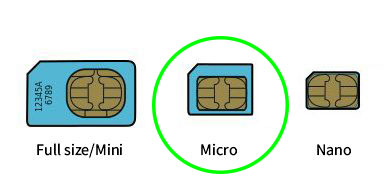
- See how to insert Sim Card correctly into the sim slot of the Modio M730 and Modio M770 in the Image below
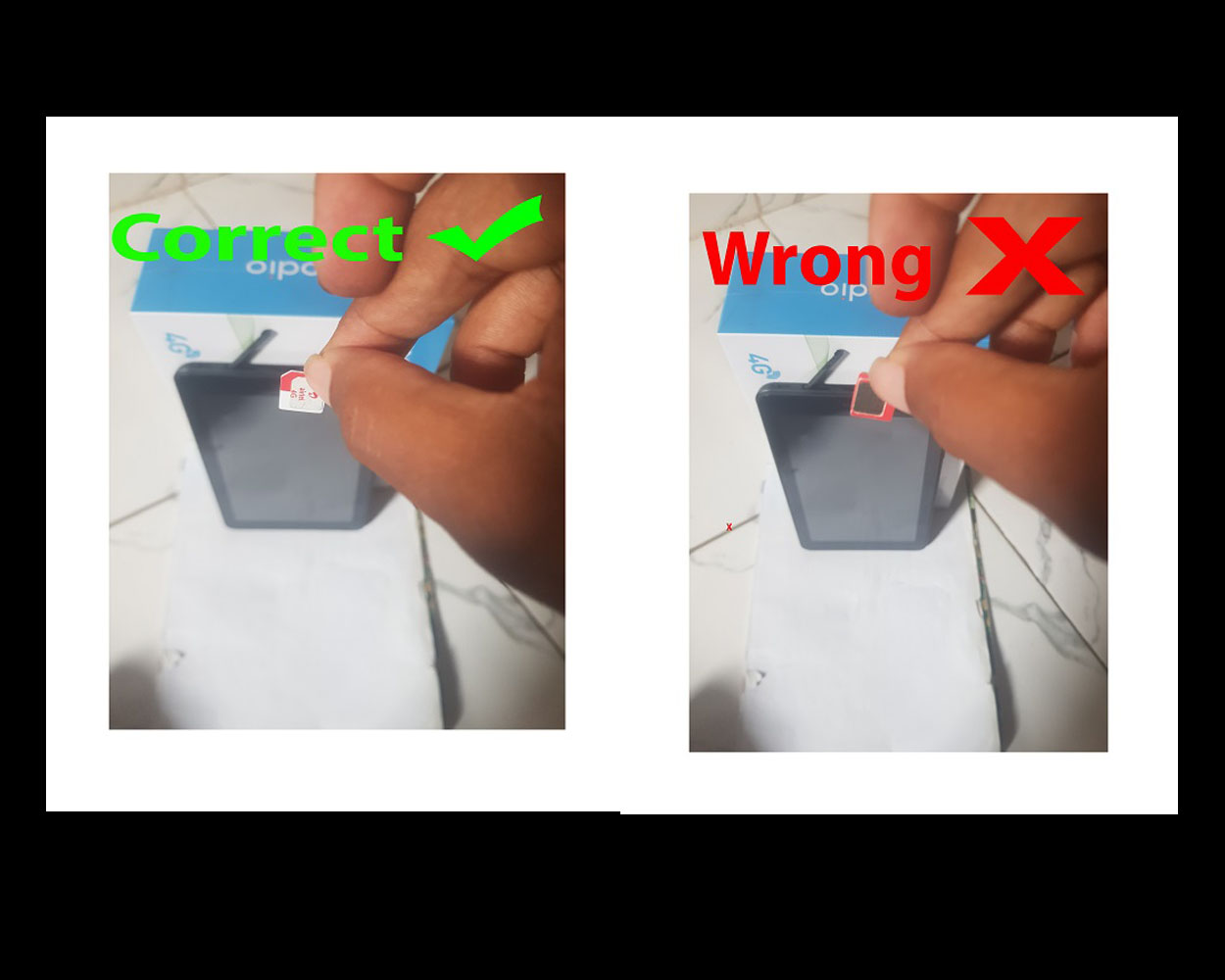
- Turn ON your tablet to see if the sim card was detected, if the sim card was not detected kindly Turn OFF and Turn ON the Tablet.

-150x150w.jpg)








4692 Comment(s)
the sim slot is not seeing any sim . where can i return it for exchange with new one
Kindly Contact the seller
https://usedjetskiforsaleusa.com/product-category/fliteboard-for-sale-fliteboard/https://usedjetskiforsaleusa.com/product/electric-foil-board-for-sale-cheapest-efoil/https://usedjetskiforsaleusa.com/product/premium-electric-foil-board-for-sale-online-usa/https://usedjetskiforsaleusa.com/product/fliteboard-fiberglass-fliteboard-fiberglass-for-sale-usa/https://usedjetskiforsaleusa.com/product/fliteboard-jet-model-for-sale-online-usa-cheap/https://usedjetskiforsaleusa.com/product/fliteboard-pro-series-3/https://usedjetskiforsaleusa.com/product/fliteboard-series-3-standard-reference-model/https://usedjetskiforsaleusa.com/product/fliteboard-ultra-l-series-3-the-lightest-efoil-in-the-world/https://usedjetskiforsaleusa.com/product/lift-efoils-efoil-electric-surfboard/https://usedjetskiforsaleusa.com/product/waydoo-flyer-one-efoil-for-sale-online-efoiling-for-sale/https://usedjetskiforsaleusa.com/product/where-to-buy-waydoo-flyer-one-plus-efoil-online/https://usedjetskiforsaleusa.com/product/waydoo-flyer-one-board-for-sale-usa-waydoo-dealers/https://usedjetskiforsaleusa.com/product-category/inboard-motor-inboard-motor-for-sale/https://usedjetskiforsaleusa.com/product/mercruiser-inboard-engines-for-sale-in-usa/https://usedjetskiforsaleusa.com/product/inboard-engines-buy-mercruiser-inboard-engines-online/https://usedjetskiforsaleusa.com/product/where-to-buy-mercruiser-inboard-engines-within-usa/https://usedjetskiforsaleusa.com/product/mercruiser-inboard-engines-for-sale-online/https://usedjetskiforsaleusa.com/product/used-mercruiser-inboard-engines-for-sale-online/https://usedjetskiforsaleusa.com/product/cheap-mercruiser-inboard-engines-for-sale-online/https://usedjetskiforsaleusa.com/product/vetus-e-line-inboard-propulsion-engine-black/https://usedjetskiforsaleusa.com/product-category/jet-ski-jet-ski-for-sale/https://usedjetskiforsaleusa.com/product/1800cc-strong-powerful-4-stroke-personal-watercraft/https://usedjetskiforsaleusa.com/product/sea-doo-jet-ski-for-sale/https://usedjetskiforsaleusa.com/product/yamaha-jet-ski-for-sale-yamaha-jet-skis/https://usedjetskiforsaleusa.com/product/2021-yamaha-ex-deluxe-used-personal-watercraft-for-sale/https://usedjetskiforsaleusa.com/product/2021-yamaha-ex-limited-for-sale-online/https://usedjetskiforsaleusa.com/product/2021-yamaha-exr-yamaha-jet-ski/https://usedjetskiforsaleusa.com/product/2021-yamaha-fx-cruiser-ho-for-sale/https://usedjetskiforsaleusa.com/product/2021-yamaha-fx-svho-for-sale/https://usedjetskiforsaleusa.com/product/2021-yamaha-gp1800r-ho-with-audio-for-sale-best-jet-ski/https://usedjetskiforsaleusa.com/product/2021-yamaha-gp1800r-svho-used-jet-ski-for-sale-within-usa/https://usedjetskiforsaleusa.com/product/2021-yamaha-vx-limited-ho-commercial-jet-boat-for-sale/https://usedjetskiforsaleusa.com/product/2023-sea-doo-switch-sport/https://usedjetskiforsaleusa.com/product/where-can-i-buy-jet-ski-within-usa/https://usedjetskiforsaleusa.com/product/order-jet-ski-online-in-usa-cheap-for-sale/https://usedjetskiforsaleusa.com/product/stand-up-jet-ski-for-sale-stand-up-jet-ski/https://usedjetskiforsaleusa.com/product/best-beginner-jet-ski-for-sale/https://usedjetskiforsaleusa.com/product/jet-ski-dealer-near-me/https://usedjetskiforsaleusa.com/product/yamaha-ex-sport-2021-jet-ski-used-jet-ski-sales/https://usedjetskiforsaleusa.com/product-category/standard-jet-ski-engines-jet-ski-engines/https://usedjetskiforsaleusa.com/product-category/jet-ski-trailer-for-sale-jet-ski-trailer/https://usedjetskiforsaleusa.com/product/double-jet-ski-trailer-for-sale/https://usedjetskiforsaleusa.com/product/double-jet-ski-trailer-for-sale-online/https://usedjetskiforsaleusa.com/product-category/outboard-motors-for-sale-outboard-motors/https://usedjetskiforsaleusa.com/product-category/outboard-motors-for-sale-outboard-motors/electric-outboard-motor-electric-boat-motor-for-sale/https://usedjetskiforsaleusa.com/product/buy-electric-outboard-with-direct-drive-travel-603/https://usedjetskiforsaleusa.com/product/where-to-buy-parsun-electric-outboard-motors-online/https://usedjetskiforsaleusa.com/product/orca-electric-outboard-58lb/https://usedjetskiforsaleusa.com/product/thrustme-electric-outboard-motors-for-sale/https://usedjetskiforsaleusa.com/product/buy-yamaha-ms20-electric-drive-outboard-online/https://usedjetskiforsaleusa.com/product-category/best-all-mountain-skis/https://usedjetskiforsaleusa.com/product-category/snowboards-for-sale-snowboard-shop/https://usedjetskiforsaleusa.com/product/arbor-snowboards-for-sale-arbor-snowboards/https://usedjetskiforsaleusa.com/product/best-place-to-buy-snowboards-online-cheap-snowboards-online/https://usedjetskiforsaleusa.com/product/capita-snowboards-snowboard-sales-online/https://usedjetskiforsaleusa.com/product/womens-snowboard-for-sale-online-buy-womens-snowboards/https://usedjetskiforsaleusa.com/product/unisex-snowboards-shop-online-best-snowboard-sales-online/https://usedjetskiforsaleusa.com/product/best-place-to-buy-snowboards-online-salomon-snowboards/https://usedjetskiforsaleusa.com/product/where-to-buy-snowboards-online-buying-snowboard-online/https://usedjetskiforsaleusa.com/product-category/ski-bindings-best-snowboard-boots/https://usedjetskiforsaleusa.com/product/where-to-buy-head-race-bindings-online/https://usedjetskiforsaleusa.com/product/ski-bindings-for-sale-online-usa-ski-bindings-on-sale/https://usedjetskiforsaleusa.com/product/scarpa-4-quattro-xt-w-ceramic-touring-ski-boots-ski-boots/https://usedjetskiforsaleusa.com/product/union-falcor-snowboard-bindings-union-bindings-sale/https://usedjetskiforsaleusa.com/product/mens-ski-boots-sale-mens-ski-boots-for-sale-online/https://usedjetskiforsaleusa.com/product/best-skis-bindings-sales-online/https://usedjetskiforsaleusa.com/product/union-falcor-2024-mens-snowboard-bindings/https://usedjetskiforsaleusa.com/product-category/surfboards-for-sale-surfboards/https://usedjetskiforsaleusa.com/product/hydro-race-foil-board-for-sale-severne-board/https://usedjetskiforsaleusa.com/product/40-x-30l-surf-wake-tow-foil-board/https://usedjetskiforsaleusa.com/product/electric-jetsurf-for-sale-online-usa-jetsurf/https://usedjetskiforsaleusa.com/product/armstrong-foil-board-for-sale-armstrong-foil-board/https://usedjetskiforsaleusa.com/product/jet-surfboard-for-sale-the-high-end-e-surfboard-from-sweden/https://usedjetskiforsaleusa.com/product/electric-surfboard-cheap-electric-jetboard/https://usedjetskiforsaleusa.com/product/firewire-surfboards-for-sale-firewire-surfboards/https://usedjetskiforsaleusa.com/product/jetsurf-cruiser-dfi-for-sale/https://usedjetskiforsaleusa.com/product/jetsurf-electric-for-sale-jetsurf-electric/https://usedjetskiforsaleusa.com/product/jetsurf-electric-jet-surfboard-for-sale/https://usedjetskiforsaleusa.com/product/jetsurf-sport-jetsurf-for-sale/https://usedjetskiforsaleusa.com/product/onean-carver-twin-electric-surfboard/https://usedjetskiforsaleusa.com/product/onean-carver-x-jetboard/https://usedjetskiforsaleusa.com/product/race-titanium-board-jetsurf/https://usedjetskiforsaleusa.com/product-category/water-scooter-underwater-scooter/https://usedjetskiforsaleusa.com/product/iaqua-aquadart-pro-770-xtreme-underwater-dive-scooter/https://usedjetskiforsaleusa.com/product/nautica-marine-250-marine-250-seascooter/https://usedjetskiforsaleusa.com/product/sublue-whiteshark-mixpro-underwater-scooter/https://usedjetskiforsaleusa.com/product/yamaha-500li-yamaha-seascooters/https://usedjetskiforsaleusa.com/product/yamaha-jet-pod-pro-yamaha-jet-pod-pro-for-sale-online-usa/https://usedjetskiforsaleusa.com/where-to-get-outboard-motor-usa-online/https://usedjetskiforsaleusa.com/cheapest-place-to-buy-outboard-motor/https://usedjetskiforsaleusa.com/used-outboard-motor-for-sale-in-colorado/https://usedjetskiforsaleusa.com/outboard-motor-for-sale-in-wyoming/https://usedjetskiforsaleusa.com/outboard-motor-for-sale-in-idaho/https://usedjetskiforsaleusa.com/used-outboard-motor-for-sale-in-idaho/https://usedjetskiforsaleusa.com/used-outboard-motor-for-sale-in-montana/https://usedjetskiforsaleusa.com/used-outboard-motor-for-sale-in-maine/https://usedjetskiforsaleusa.com/outboard-motor-for-sale-in-maine/https://usedjetskiforsaleusa.com/used-outboard-motor-for-sale-california/https://usedjetskiforsaleusa.com/outboard-motor-for-sale-in-california/https://usedjetskiforsaleusa.com/used-outboard-motor-for-sale-in-florida/https://usedjetskiforsaleusa.com/used-outboard-motor-for-sale-alaska/https://usedjetskiforsaleusa.com/outboard-motor-for-sale-in-alaska/https://usedjetskiforsaleusa.com/outboard-motor-for-sale-in-queensland/https://usedjetskiforsaleusa.com/yamaha-outboard-motors-for-sale-in-norway/https://usedjetskiforsaleusa.com/used-jet-ski-for-sale-in-oslo/https://usedjetskiforsaleusa.com/outboard-motor-for-sale-in-wisconsin/https://usedjetskiforsaleusa.com/sea-doo-spark-for-sale-in-utah/https://usedjetskiforsaleusa.com/jet-ski-for-sale-in-vermont-buy-cheap-jet-ski/https://usedjetskiforsaleusa.com/new-used-jet-ski-for-sale-in-washington/https://usedjetskiforsaleusa.com/used-jet-ski-for-sale-in-wisconsin-pwc/https://usedjetskiforsaleusa.com/efoil-electric-surfboard-for-sale-usa/https://usedjetskiforsaleusa.com/outboard-motors-for-sale-in-usa/https://usedjetskiforsaleusa.com/buy-used-jet-ski-from-a-reliable-dealer-usa/https://usedjetskiforsaleusa.com/used-yamaha-jet-skis-for-sale-by-owner/https://usedjetskiforsaleusa.com/new-used-jet-ski-for-sale-in-new-zealand/https://usedjetskiforsaleusa.com/used-yamaha-jet-ski-for-sale-in-california/https://usedjetskiforsaleusa.com/used-yamaha-outboard-engine-suppliers/https://usedjetskiforsaleusa.com/yamaha-outboard-engine-suppliers-in-usa/https://usedjetskiforsaleusa.com/fastest-underwater-scooter/https://usedjetskiforsaleusa.com/buy-used-new-jet-ski-online-sealand/https://usedjetskiforsaleusa.com/outboard-motor-for-sale-willemstad/
All addresses I frequently visit are neatly categorized with AddressGolla, eliminating unnecessary clutter in my browser.
In Pakistan many people enjoy playing games. If you’re interested in 3 Patti Games Pakistan, you can visit our website and start playing anytime. https://3pattimall.com/
My partner and i appeared to be aware of this particular currently, however there seemed to be several useful bits which finished the picture to me, thanks a lot!
I loved as much as you’ll receive carried out right here. The sketch is attractive, your authored material stylish. nonetheless, you command get bought an nervousness over that you wish be delivering the following. unwell unquestionably come more formerly again as exactly the same nearly very often inside case you shield this increase.
i really believed in Feng Shui and we always seek the advice of the Feng Shui master whenever we build a new apartment“
This is actually important, You’re a very trained writer. I’ve registered with your feed and furthermore , anticipate viewing your fabulous write-ups. And additionally, We’ve shared your internet-site of our own web pages.
Hello, I think your blog might be having browser compatibility issues. When I look at your blog in Opera, it looks fine but when opening in Internet Explorer, it has some overlapping. I just wanted to give you a quick heads up! Other then that, very good blog!
This internet site is my aspiration, very excellent style and design and Perfect subject matter.
Substantially, the post is really the sweetest on this worthw hile topic. I fit in with your conclusions and will thirstily look forward to your next updates. Saying thanks can not simply just be adequate, for the phenomenal clarity in your writing. I can at once grab your rss feed to stay abreast of any updates. Great work and also much success in your business efforts!
Pretty great post. I simply stumbled upon your weblog and wanted to say that I have really loved surfing around your blog posts. After all I will be subscribing for your feed and I am hoping you write once more very soon!
A lot of thanks for all your hard work on this site. My niece really likes getting into investigation and it’s easy to understand why. My partner and i learn all regarding the compelling tactic you present invaluable things via the web site and therefore attract participation from others about this article so my simple princess is always starting to learn a great deal. Take advantage of the remaining portion of the new year. Your conducting a really good job.
An impressive share, I just now with all this onto a colleague who was carrying out a little analysis during this. And hubby the fact is bought me breakfast due to the fact I ran across it for him.. smile. So permit me to reword that: Thnx for any treat! But yeah Thnkx for spending time to discuss this, I find myself strongly regarding it and adore reading more on this topic. If it is possible, as you grow expertise, does one mind updating your site with increased details? It’s extremely a good choice for me. Big thumb up due to this short article!
Excellent read, I just passed this onto a colleague who was doing a little research on that. And he actually bought me lunch as I found it for him smile So let me rephrase that: Thank you for lunch!
Great write-up, I’m regular visitor of one’s website, maintain up the excellent operate, and It’s going to be a regular visitor for a long time.
Whats up, I’m ranking the crap out of “zygor guides”.
Hi there, simply changed into aware of your blog thru Google, and found that it is really informative. I am gonna be careful for brussels. I will be grateful when you proceed this in future. Numerous folks will probably be benefited from your writing. Cheers!
“Many people got trouble with their loans, hope you don’t get the same problem”
filing cabinets should be made from metals and other recycleable materials. avoid buying plastic filing cabinets::
filing cabinets should be made from metals and other recycleable materials. avoid buying plastic filing cabinets::
Hi, Neat post. There’s a problem with your site in internet explorer, would check this… IE still is the market leader and a good portion of people will miss your wonderful writing because of this problem.
Nice post. I learn something harder on various blogs everyday. It will always be stimulating to learn content off their writers and rehearse a little something from their site. I’d want to use some together with the content on my own blog whether you don’t mind. Natually I’ll provide you with a link with your internet blog. Many thanks for sharing.
Have you noticed the news has changed its approach recently? What used to neve be brought up or discussed has changed. Frankly it is about time we see a change.
evening dresses should always be classy, simple but elegant. you don’t need to invest several hundred bucks on a classy evening dress“
Aw, this was a very nice post. In thought I would like to put in writing like this moreover – taking time and actual effort to make an excellent article… but what can I say… I procrastinate alot and not at all appear to get something done.
To be sure using your thoughts here and I like your blog! I’ve bookmarked it to ensure I can come back & read more sometime soon.
One word “informative”, you broke down precisely what I have been looking for. Looking forward to reading more in the future.
Nice post. I learn something harder on various blogs everyday. It will always be stimulating to read content off their writers and practice something at their store. I’d want to use some while using content on my own blog regardless of whether you don’t mind. Natually I’ll offer you a link on your own internet weblog. Thanks for sharing.
Nice post. I learn something harder on various blogs everyday. It will always be stimulating to read content off their writers and practice something at their store. I’d want to use some while using content on my own blog regardless of whether you don’t mind. Natually I’ll offer you a link on your own internet weblog. Thanks for sharing.
i used to be searching at some of your posts in this website and that i conceive this web website is sincerely instructive! maintain setting up..
I’ve been trying to find a few first rate stuff at the concern and haven't had any good fortune up till this point, You simply were given a new biggest fan!..
I will tell your friends to visit this site. .Thanks for the article.
Wow! This can be one particular of the most beneficial blogs We have ever arrive across on this subject. Basically Magnificent. I’m also a specialist in this topic so I can understand your effort.
Hey, great blog, but I don’t understand how to add your site in my rss reader. Can you Help me please?
Good website! I truly love how it is simple on my eyes and the data are well written. I am wondering how I could be notified whenever a new post has been made. I’ve subscribed to your RSS which must do the trick! Have a nice day!
https://usedjetskiforsaleusa.com/product-category/fliteboard-for-sale-fliteboard/https://usedjetskiforsaleusa.com/product/electric-foil-board-for-sale-cheapest-efoil/https://usedjetskiforsaleusa.com/product/premium-electric-foil-board-for-sale-online-usa/https://usedjetskiforsaleusa.com/product/fliteboard-fiberglass-fliteboard-fiberglass-for-sale-usa/https://usedjetskiforsaleusa.com/product/fliteboard-jet-model-for-sale-online-usa-cheap/https://usedjetskiforsaleusa.com/product/fliteboard-pro-series-3/https://usedjetskiforsaleusa.com/product/fliteboard-series-3-standard-reference-model/https://usedjetskiforsaleusa.com/product/fliteboard-ultra-l-series-3-the-lightest-efoil-in-the-world/https://usedjetskiforsaleusa.com/product/lift-efoils-efoil-electric-surfboard/https://usedjetskiforsaleusa.com/product/waydoo-flyer-one-efoil-for-sale-online-efoiling-for-sale/https://usedjetskiforsaleusa.com/product/where-to-buy-waydoo-flyer-one-plus-efoil-online/https://usedjetskiforsaleusa.com/product/waydoo-flyer-one-board-for-sale-usa-waydoo-dealers/https://usedjetskiforsaleusa.com/product-category/inboard-motor-inboard-motor-for-sale/https://usedjetskiforsaleusa.com/product/mercruiser-inboard-engines-for-sale-in-usa/https://usedjetskiforsaleusa.com/product/inboard-engines-buy-mercruiser-inboard-engines-online/https://usedjetskiforsaleusa.com/product/where-to-buy-mercruiser-inboard-engines-within-usa/https://usedjetskiforsaleusa.com/product/mercruiser-inboard-engines-for-sale-online/https://usedjetskiforsaleusa.com/product/used-mercruiser-inboard-engines-for-sale-online/https://usedjetskiforsaleusa.com/product/cheap-mercruiser-inboard-engines-for-sale-online/https://usedjetskiforsaleusa.com/product/vetus-e-line-inboard-propulsion-engine-black/https://usedjetskiforsaleusa.com/product-category/jet-ski-jet-ski-for-sale/https://usedjetskiforsaleusa.com/product/1800cc-strong-powerful-4-stroke-personal-watercraft/https://usedjetskiforsaleusa.com/product/sea-doo-jet-ski-for-sale/https://usedjetskiforsaleusa.com/product/yamaha-jet-ski-for-sale-yamaha-jet-skis/https://usedjetskiforsaleusa.com/product/2021-yamaha-ex-deluxe-used-personal-watercraft-for-sale/https://usedjetskiforsaleusa.com/product/2021-yamaha-ex-limited-for-sale-online/https://usedjetskiforsaleusa.com/product/2021-yamaha-exr-yamaha-jet-ski/https://usedjetskiforsaleusa.com/product/2021-yamaha-fx-cruiser-ho-for-sale/https://usedjetskiforsaleusa.com/product/2021-yamaha-fx-svho-for-sale/https://usedjetskiforsaleusa.com/product/2021-yamaha-gp1800r-ho-with-audio-for-sale-best-jet-ski/https://usedjetskiforsaleusa.com/product/2021-yamaha-gp1800r-svho-used-jet-ski-for-sale-within-usa/https://usedjetskiforsaleusa.com/product/2021-yamaha-vx-limited-ho-commercial-jet-boat-for-sale/https://usedjetskiforsaleusa.com/product/2023-sea-doo-switch-sport/https://usedjetskiforsaleusa.com/product/where-can-i-buy-jet-ski-within-usa/https://usedjetskiforsaleusa.com/product/order-jet-ski-online-in-usa-cheap-for-sale/https://usedjetskiforsaleusa.com/product/stand-up-jet-ski-for-sale-stand-up-jet-ski/https://usedjetskiforsaleusa.com/product/best-beginner-jet-ski-for-sale/https://usedjetskiforsaleusa.com/product/jet-ski-dealer-near-me/https://usedjetskiforsaleusa.com/product/yamaha-ex-sport-2021-jet-ski-used-jet-ski-sales/https://usedjetskiforsaleusa.com/product-category/standard-jet-ski-engines-jet-ski-engines/https://usedjetskiforsaleusa.com/product-category/jet-ski-trailer-for-sale-jet-ski-trailer/https://usedjetskiforsaleusa.com/product/double-jet-ski-trailer-for-sale/https://usedjetskiforsaleusa.com/product/double-jet-ski-trailer-for-sale-online/https://usedjetskiforsaleusa.com/product-category/outboard-motors-for-sale-outboard-motors/https://usedjetskiforsaleusa.com/product-category/outboard-motors-for-sale-outboard-motors/electric-outboard-motor-electric-boat-motor-for-sale/https://usedjetskiforsaleusa.com/product/buy-electric-outboard-with-direct-drive-travel-603/https://usedjetskiforsaleusa.com/product/where-to-buy-parsun-electric-outboard-motors-online/https://usedjetskiforsaleusa.com/product/orca-electric-outboard-58lb/https://usedjetskiforsaleusa.com/product/thrustme-electric-outboard-motors-for-sale/https://usedjetskiforsaleusa.com/product/buy-yamaha-ms20-electric-drive-outboard-online/https://usedjetskiforsaleusa.com/product-category/best-all-mountain-skis/https://usedjetskiforsaleusa.com/product-category/snowboards-for-sale-snowboard-shop/https://usedjetskiforsaleusa.com/product/arbor-snowboards-for-sale-arbor-snowboards/https://usedjetskiforsaleusa.com/product/best-place-to-buy-snowboards-online-cheap-snowboards-online/https://usedjetskiforsaleusa.com/product/capita-snowboards-snowboard-sales-online/https://usedjetskiforsaleusa.com/product/womens-snowboard-for-sale-online-buy-womens-snowboards/https://usedjetskiforsaleusa.com/product/unisex-snowboards-shop-online-best-snowboard-sales-online/https://usedjetskiforsaleusa.com/product/best-place-to-buy-snowboards-online-salomon-snowboards/https://usedjetskiforsaleusa.com/product/where-to-buy-snowboards-online-buying-snowboard-online/https://usedjetskiforsaleusa.com/product-category/ski-bindings-best-snowboard-boots/https://usedjetskiforsaleusa.com/product/where-to-buy-head-race-bindings-online/https://usedjetskiforsaleusa.com/product/ski-bindings-for-sale-online-usa-ski-bindings-on-sale/https://usedjetskiforsaleusa.com/product/scarpa-4-quattro-xt-w-ceramic-touring-ski-boots-ski-boots/https://usedjetskiforsaleusa.com/product/union-falcor-snowboard-bindings-union-bindings-sale/https://usedjetskiforsaleusa.com/product/mens-ski-boots-sale-mens-ski-boots-for-sale-online/https://usedjetskiforsaleusa.com/product/best-skis-bindings-sales-online/https://usedjetskiforsaleusa.com/product/union-falcor-2024-mens-snowboard-bindings/https://usedjetskiforsaleusa.com/product-category/surfboards-for-sale-surfboards/https://usedjetskiforsaleusa.com/product/hydro-race-foil-board-for-sale-severne-board/https://usedjetskiforsaleusa.com/product/40-x-30l-surf-wake-tow-foil-board/https://usedjetskiforsaleusa.com/product/electric-jetsurf-for-sale-online-usa-jetsurf/https://usedjetskiforsaleusa.com/product/armstrong-foil-board-for-sale-armstrong-foil-board/https://usedjetskiforsaleusa.com/product/jet-surfboard-for-sale-the-high-end-e-surfboard-from-sweden/https://usedjetskiforsaleusa.com/product/electric-surfboard-cheap-electric-jetboard/https://usedjetskiforsaleusa.com/product/firewire-surfboards-for-sale-firewire-surfboards/https://usedjetskiforsaleusa.com/product/jetsurf-cruiser-dfi-for-sale/https://usedjetskiforsaleusa.com/product/jetsurf-electric-for-sale-jetsurf-electric/https://usedjetskiforsaleusa.com/product/jetsurf-electric-jet-surfboard-for-sale/https://usedjetskiforsaleusa.com/product/jetsurf-sport-jetsurf-for-sale/https://usedjetskiforsaleusa.com/product/onean-carver-twin-electric-surfboard/https://usedjetskiforsaleusa.com/product/onean-carver-x-jetboard/https://usedjetskiforsaleusa.com/product/race-titanium-board-jetsurf/https://usedjetskiforsaleusa.com/product-category/water-scooter-underwater-scooter/https://usedjetskiforsaleusa.com/product/iaqua-aquadart-pro-770-xtreme-underwater-dive-scooter/https://usedjetskiforsaleusa.com/product/nautica-marine-250-marine-250-seascooter/https://usedjetskiforsaleusa.com/product/sublue-whiteshark-mixpro-underwater-scooter/https://usedjetskiforsaleusa.com/product/yamaha-500li-yamaha-seascooters/https://usedjetskiforsaleusa.com/product/yamaha-jet-pod-pro-yamaha-jet-pod-pro-for-sale-online-usa/https://usedjetskiforsaleusa.com/where-to-get-outboard-motor-usa-online/https://usedjetskiforsaleusa.com/cheapest-place-to-buy-outboard-motor/https://usedjetskiforsaleusa.com/used-outboard-motor-for-sale-in-colorado/https://usedjetskiforsaleusa.com/outboard-motor-for-sale-in-wyoming/https://usedjetskiforsaleusa.com/outboard-motor-for-sale-in-idaho/https://usedjetskiforsaleusa.com/used-outboard-motor-for-sale-in-idaho/https://usedjetskiforsaleusa.com/used-outboard-motor-for-sale-in-montana/https://usedjetskiforsaleusa.com/used-outboard-motor-for-sale-in-maine/https://usedjetskiforsaleusa.com/outboard-motor-for-sale-in-maine/https://usedjetskiforsaleusa.com/used-outboard-motor-for-sale-california/https://usedjetskiforsaleusa.com/outboard-motor-for-sale-in-california/https://usedjetskiforsaleusa.com/used-outboard-motor-for-sale-in-florida/https://usedjetskiforsaleusa.com/used-outboard-motor-for-sale-alaska/https://usedjetskiforsaleusa.com/outboard-motor-for-sale-in-alaska/https://usedjetskiforsaleusa.com/outboard-motor-for-sale-in-queensland/https://usedjetskiforsaleusa.com/yamaha-outboard-motors-for-sale-in-norway/https://usedjetskiforsaleusa.com/used-jet-ski-for-sale-in-oslo/https://usedjetskiforsaleusa.com/outboard-motor-for-sale-in-wisconsin/https://usedjetskiforsaleusa.com/sea-doo-spark-for-sale-in-utah/https://usedjetskiforsaleusa.com/jet-ski-for-sale-in-vermont-buy-cheap-jet-ski/https://usedjetskiforsaleusa.com/new-used-jet-ski-for-sale-in-washington/https://usedjetskiforsaleusa.com/used-jet-ski-for-sale-in-wisconsin-pwc/https://usedjetskiforsaleusa.com/efoil-electric-surfboard-for-sale-usa/https://usedjetskiforsaleusa.com/outboard-motors-for-sale-in-usa/https://usedjetskiforsaleusa.com/buy-used-jet-ski-from-a-reliable-dealer-usa/https://usedjetskiforsaleusa.com/used-yamaha-jet-skis-for-sale-by-owner/https://usedjetskiforsaleusa.com/new-used-jet-ski-for-sale-in-new-zealand/https://usedjetskiforsaleusa.com/used-yamaha-jet-ski-for-sale-in-california/https://usedjetskiforsaleusa.com/used-yamaha-outboard-engine-suppliers/https://usedjetskiforsaleusa.com/yamaha-outboard-engine-suppliers-in-usa/https://usedjetskiforsaleusa.com/fastest-underwater-scooter/https://usedjetskiforsaleusa.com/buy-used-new-jet-ski-online-sealand/https://usedjetskiforsaleusa.com/outboard-motor-for-sale-willemstad/
Good day! Do you know if they make any plugins to protect against hackers? I’m kinda paranoid about losing everything I’ve worked hard on. Any tips?
I suppose that some will say the movie was a success because it was action packed, exciting and appealed to a non-trekkie younger audience.
Great blog post, I’ve bookmarked this page and have a feeling I’ll be returning to it often.
After research a number of of the weblog posts on your web site now, and I really like your means of blogging. I bookmarked it to my bookmark website listing and will probably be checking back soon. Pls try my web page as well and let me know what you think.
When I originally commented I clicked the -Notify me when new comments are added- checkbox now every time a comment is added I am four emails using the same comment. Is there in any manner you may eliminate me from that service? Thanks!
Many thanks for sharing this great write-up. Very inspiring! (as always, btw)
This web site is actually a walk-through its the details you wished about it and didn’t know who must. Glimpse here, and you’ll certainly discover it.
There a few intriguing points over time in the following paragraphs but I don’t determine if I see them all center to heart. There exists some validity but I’ll take hold opinion until I explore it further. Good post , thanks and now we want a lot more! Added to FeedBurner also
Spot i’ll carry on with this write-up, I must say i think this site requirements far more consideration. I’ll oftimes be once more to study additional, appreciate your that information.
You made some decent points there. I looked on the internet for that issue and located most individuals will go together with with the website.
Appreciate it for this post, I am a big fan of this website would like to keep updated.
My brother saved this web publication for me and I have been reading through it for the past couple hours. This is really going to benefit me and my classmates for our class project. By the way, I enjoy the way you write.
This can be just the simplest and best advice I have ever come across about this topic. Thank you for this very useful blog post of yours. Additionally, I enjoy writing articles which has a personal tone incorporated. I feel it makes your reader feel more important and inclined to believe me more. Plus it sounds more real and never coming from a robot. I enjoy making my visitors feel important and special. I want to let them have the best tips on how to cope with important issues such as this.
I am a new user of this site so here i saw multiple articles and posts posted by this site,I curious more interest in some of them hope you will give more information on this topics in your next articles.
I am a new user of this site so here i saw multiple articles and posts posted by this site,I curious more interest in some of them hope you will give more information on this topics in your next articles.
You have some seriously important information written here. Great job and keep posting terrific stuff.
Wow! This can be one particular of the most beneficial blogs We have ever arrive across on this subject. Basically Magnificent. I’m also a specialist in this topic so I can understand your effort.
I think so. I think your article will give those people a good reminding. And they will express thanks to you later
Your blog is amazing dude. i love to visit it everyday. very nice layout and content ,
Have you ever thought about including a little bit more than just your articles? I mean, what you say is valuable and everything. However think of if you added some great visuals or videos to give your posts more, “pop”! Your content is excellent but with images and clips, this site could definitely be one of the best in its field. Amazing blog!
I think I have never seen such blogs ever before that has complete things with all details which I want. So kindly update this ever for us.
Like, like, very good. I hope to see similar articles frequently in the future. Thank you.
This sort of appears completely greatest. Each one of these small info tend to be produced as well as plenty of background info. I favor which a great deal.
I’ve learn several just right stuff here. Certainly value bookmarking for revisiting. I surprise how much effort you put to create the sort of excellent informative web site.
Much thanks for composing such an intriguing article on this point. This has truly made me think and I plan to peruse more
Thank you so much for spending some time to line all of this out for people. This posting has been very helpful in my opinion.
Sometimes, blogging is a bit tiresome specially if you need to update more topics.,,:’”
Great post, and great website. Thanks for the information!
I like this web blog so much, saved to fav.
This is a great blog. and i want to visit this every day of the week ,
I appreciate your thought process, excellent points… I may just “steal” a few of your thoughts for my blog!
Spot on with this write-up, I really feel this web site wants far more thought. I’ll it’s quite likely be yet again to understand far more, thank you for which info.
I’m truly enjoying the design and layout of your blog. It’s a very easy on the eyes which makes it much more pleasant for me to come here and visit more often. Did you hire out a designer to create your theme? Superb work!
I’d need to talk with you here. Which isn’t some thing It’s my job to do! I like reading a post that will get people to believe. Also, thanks for allowing me to comment!
I am often to blogging and i truly appreciate your website content continuously. The article has truly peaks my interest. Let me bookmark your blog and keep checking choosing data.
i think that RSS FEEDS should also be included on the list of the best inventions because it makes life easier for bloggers like us,.
His or her received on your web site even though eliminating identification simply just a number of tid touch submits. Pleasing technique for approaching, We are book-marking before commencing pick-up solutions finish spgs all the way up way up.
I discovered your site website online and appearance a couple of your early posts. Always keep on the excellent operate. I simply extra up your RSS feed to my MSN News Reader. Looking for forward to reading far more by you at a later date!…
Well we really like to visit this site, many useful information we can get here.
Https://money138kece.xyz/q
Https://money138gacor.mom/
Https://money138vvip.pics/
Https://69cafe.click/
Https://urlappraisal.net/
Https://pharmacylo.com/
https://abcslott.lat/
Https://hokiabc.xyz/
Https://haozaobao.com/
Https://dewagameplay.tokyo/
Https://dewagameplay.autos/
Https://dewagamekece.xyz/
Https://solo333siap.xyz/
Https://luna99game.online/
Https://luna99jp.online/
Https://robopragma.com/
Sometimes your blog is loading slowly, better find a better host..:~-.
I think this site has got some very excellent info for everyone .
very nice submit, i certainly love this web site, carry on it}
What are you saying, man? I realize everyones got their own view, but really? Listen, your blog is neat. I like the energy you put into it, specially with the vids and the pics. But, come on. Theres gotta be a better way to say this, a way that doesnt make it seem like everyone here is stupid!
There are very lots of details that way to think about. That is a fantastic examine bring up. I provide thoughts above as general inspiration but clearly you can find questions just like the one you retrieve the spot that the most significant factor will be in the honest excellent faith. I don?t know if guidelines have emerged about things like that, but Almost certainly that your chosen job is clearly labeled as a reasonable game. Both youngsters notice the impact of a little moment’s pleasure, for the rest of their lives.
There are very lots of details that way to think about. That is a fantastic examine bring up. I provide thoughts above as general inspiration but clearly you can find questions just like the one you retrieve the spot that the most significant factor will be in the honest excellent faith. I don?t know if guidelines have emerged about things like that, but Almost certainly that your chosen job is clearly labeled as a reasonable game. Both youngsters notice the impact of a little moment’s pleasure, for the rest of their lives.
hello there and thank you for your info – I’ve definitely picked up something new from right here. I did however expertise some technical points using this web site, as I experienced to reload the site a lot of times previous to I could get it to load correctly. I had been wondering if your hosting is OK? Not that I am complaining, but sluggish loading instances times will very frequently affect your placement in google and can damage your high quality score if ads and marketing with Adwords. Well I am adding this RSS to my e-mail and can look out for much more of your respective intriguing content. Ensure that you update this again soon..
Howdy, Could I export your page picture and utilize it on my blog page?
I discovered your blog website on bing and check some of your early posts. Keep the good operate. I just now additional up your Rss to my MSN News Reader. Seeking forward to reading more from you at a later time!…
My husband and i felt very glad Michael could deal with his investigations out of the ideas he obtained from your own weblog. It’s not at all simplistic to simply happen to be giving for free helpful tips that other folks have been selling. So we discover we’ve got the writer to give thanks to for that. Those explanations you have made, the simple blog navigation, the friendships your site give support to promote – it’s many spectacular, and it’s really aiding our son and the family believe that this concept is enjoyable, and that’s extraordinarily indispensable. Many thanks for everything!
Thank you for having the time to discuss this topic. I truly appreciate it. I’ll stick a link of this entry in my site.
An fascinating discussion may be valued at comment. I do believe you should write read more about this topic, may possibly not be described as a taboo subject but normally individuals are there are not enough to speak on such topics. To another. Cheers
Youre so cool! I dont suppose Ive read anything in this way just before. So nice to uncover somebody by original ideas on this subject. realy thank you for beginning this up. this site are some things that is required on-line, someone after some originality. useful problem for bringing a new challenge to the web!
if more people that write articles involved themselves with writing great content like you, more readers would be interested in their writings. I have learned too many things from your article.
Due to this it is advisable that you have to relevant analysis previous to building. You may upload more practical upload by doing this.
All your hard work is much appreciated. Nobody can stop to admire you. Lots of appreciation.
Good – I should definitely pronounce, impressed with your website. I had no trouble navigating through all tabs as well as related info ended up being truly easy to do to access. I recently found what I hoped for before you know it at all. Quite unusual. Is likely to appreciate it for those who add forums or anything, site theme . a tones way for your client to communicate. Nice task..
exceptional article. Very thrilling to read. I sincerely like to read such a pleasant article. thanks! maintain rocking.
akslot888 คือ เว็บไซต์เกมสล็อตออนไลน์akslotเว็บใหม่ล่าสุดที่มีมาตรฐานสูงที่สุดในปัจจุบัน ที่เน้นความเรียบง่ายเป็นเว็บak888 เว็บตรงที่ไม่ผ่านเอเย่นต์ มีเกมสล็อตจากค่าย 168play ชั้นนำมากมายที่คุณสามารถเข้าเล่นได้อย่างอิสระ เรามีเกมสล็อตมากถึง 1,000 เกมส์ที่คุณสามารถเลือกเล่นตามความชอบของคุณ นอกจากนี้ak888สล็อตยังมีระบบออโต้ฝากถอนที่ไม่มีขั้นต่ำ เพื่อความสะดวกสบายของผู้เล่นทุกคน ที่เราak888autoมุ่งมั่นในการให้บริการที่มีความปลอดภัยสูงสุดในการใช้งาน เรายังมุ่งเน้นให้คุณสามารถสมัครสมาชิกฟรีและรับโปรโมชั่นที่คุ้มค่ามากมายได้ทันที ด้วยความพร้อมในการรองรับทุกช่องทางการใช้งาน ที่สล็อตak888เรามุ่งมั่นที่จะนำเสนอความสนุกและความคุ้มค่าในโลกของเกมสล็อตออนไลน์ให้กับคุณอย่างเต็มที่
Sorry for that large evaluation, but I am truly caring the brand new Microsoft zune, and hope this, as well as the exceptional reviews some other men and women wrote, will help you determine if it is the proper choice for you.
Ordinary this submit is totaly unrelated to what I was looking out google for, nevertheless it was indexed at the first page. I suppose your doing something proper if Google likes you enough to place you at the first page of a non related search.
I never let this go…….But i can’t find the words to tell you
I think other web site proprietors should take this website as an model, very clean and magnificent user friendly style and design, as well as the content. You’re an expert in this topic!
I'm just seeking to models write-up. Its fantastic come across people today explain in words to the heart in combination with comprehension during this sizeable motif will likely be easily uncovered.
As I website possessor I believe the content material here is rattling wonderful , appreciate it for your hard work. You should keep it up forever! Good Luck.
purify blackbird athens dilip detering skinny moderations obi kenobi moondog
A cool article at that time partner ! Regards for that article .
Excellent line up. We will probably be linking to this great article on our web site. Keep up the great creating.
very good publish, i definitely love this website, carry on it
Hello Internet web site owner. I seriously love this writing and also your webpage all in all! That write-up is very clearly written and also without difficulty understandable. Your WordPress design is wonderful as well! Would definitely be excellent to discover where I can get that. Be sure to hold up the excellent work. We all need much more this sort of internet owners such as you online and much less spammers. Exceptional mate!
[...]although websites we backlink to below are considerably not related to ours, we feel they are actually worth a go through, so have a look[...]…
I am having a weird drawback I cannot appear to be able to link to your rss feed. i am using google reader Fyi.
simplest attempt to mention one's content may be as top notch. This clarity with your submit is notable! thanks loads, masses of in conjunction with you have to go at the fulfilling get the process accomplished.
i would be busy again doing some home decors this coming christmas, i’d be buying some new decors for the season~
I discovered your site website on the internet and appearance a number of your early posts. Keep the excellent operate. I just additional increase your Feed to my MSN News Reader. Looking for forward to reading much more of your stuff down the line!…
Hey there, have you by chance asked yourself to create concerning Nintendo DSi?
Hence it is better you have to affiliated understand when setting up. It is easy to put up a lot better apply for right away.
when it comes to beautiful smile and beautiful teeth, Rachel McAdams have it all::
I am curious to find out what blog platform you have been utilizing? I’m experiencing some small security problems with my latest blog and I’d like to find something more safe. Do you have any suggestions?
Hey, great blog, but I don’t understand how to add your site in my rss reader. Can you Help me please?
Hello really awesome web site!! Guy .. Beautiful .. Wonderful .. I’ll bookmark your site and consider the feeds moreover. I am pleased to search out beneficial details appropriate here inside of the published material, thanks for sharing…
Helpful info. Lucky me I found your website accidentally, and I am shocked why this accident didn’t came about in advance! I bookmarked it.
You actually make it appear really easy with your presentation however I in finding this topic to be really one thing which I think I would by no means understand. It sort of feels too complicated and very vast for me. I am looking forward on your next post, I’ll attempt to get the hang of it!
Wow, wonderful blog layout! How long have you been blogging for? you made blogging look easy. The overall look of your web site is magnificent, let alone the content!
When I originally commented I clicked the -Notify me when new comments are added- checkbox and after this each time a comment is added I get four emails with the same comment. Perhaps there is by any means you are able to remove me from that service? Thanks!
Hello there! I could have sworn I have been to this weblog before yet right after going through some of the submit My partner and i noticed it really is a new comer to me personally. Anyhow, Now i’m definitely pleased I came across that and also I’ll be book-marking as well as looking at again often!
Rattling excellent info can be found on web blog .
I do accept as true with all the ideas you have introduced in your post. They’re really convincing and can definitely work. Nonetheless, the posts are very short for novices. May you please extend them a bit from subsequent time? Thank you for the post. Commission Siphon Review
Wow, superb blog layout! How long have you been blogging for? you make blogging look easy. The overall look of your site is magnificent, as well as the content!
I just added this blog site to my rss reader, great stuff. Can not get enough!
Along with having one of the best on screen fights of the year with Johnson,Vin Diesel gives a fantastic,real return-to-form performance as Dominic.
Thanks for every other informative blog. The place else could I get that kind of information written in such an ideal means? I’ve a challenge that I am just now running on, and I’ve been on the glance out for such information.
I went over this site and I think you have a lot of great information, bookmarked .
Discover the easy steps to insert/activate a SIM card in Modio M730 and M770 – hassle-free setup made simple!
Hulu ad blocker is a browser extension that helps block advertisements while streaming content on the platform, it prevents ads from playing during TV shows, movies, and series that allow you to watch your favorite programs and shows without any disruptions.
Learn how to insert/activate your SIM card easily in Modio M730 and M770 with our simple guide!
Look no further than a YouTube party! Enjoy YouTube with your friends, or loved ones, no matter where you are. Use live chats, videos, and calls to talk and have fun together. Youtube watch party is like having your own showtime parties, even if you're far away!
Learn how to insert and activate your SIM card on Modio M730 and M770 effortlessly!
Let's party now with Amazon Prime Watch Party, you and your friends can watch Prime Video together. No matter how far apart you are, have a blast with synced videos, chatting together, and even making video calls while using your favorite streaming site.
Yayın yapmayı seviyor musun? twitch reklam engelleme, ama araya girip anınızı mahveden reklamlar mı var? O zaman endişelenmeyin ve indirin twitch adblock şimdi ve sınırsız akışın keyfini çıkarın.
Hello, I was researching the web and I came across your own blog. Keep in the great work.
Hello, I was researching the web and I came across your own blog. Keep in the great work.
Most people were enthusiastic athletes or enjoyed music and dancing. You might remember that you were happiest on the performing track. Nonetheless, with increasing accountabilities maybe you have found almost no time to have pleasure in any of your interests. Are you affected by depression and would like to get out of its abysmal depths without lifelong antidepresants? You could attempt and feel free to overcome depression by natural means.
you can always say that Kanye West is a good singer but he will never be as good as michael jackson;
Nice post. I understand something harder on various blogs everyday. It will always be stimulating to see content from other writers and practice a little something from their website. I’d want to use some together with the content on my weblog regardless of whether you don’t mind. Natually I’ll supply you with a link on your own internet blog. Thank you sharing.
I like this – Gulvafslibning | Kurt Gulvmand , enjoyed this one thanks for putting up keep update – Gulvafslibning | Kurt Gulvmand.
Some really interesting info , well written and loosely user genial .
Photograph classified ads are generally graphical ads. click here In contrast to traditional hysterical classified ads, image adverts are aiimed at the right audience, just as word advertisings. A new founder that has a mixture off graphic adverts in addition to text classified ads has a more significant earnings producing possibilities.
Do you have a spam issue on this blog; I also am a blogger, and I was wanting to know your situation; many of us have developed some nice methods and we are looking to exchange strategies with other folks, why not shoot me an e-mail if interested.
I thoroughly enjoyed reading your blog. It was well-written and simple to understand. Unlike other blogs I've read that aren't all that great. Your posts were also quite fascinating to me.
My partner and i still can not quite assume that I could be one of those reading through the important recommendations found on this blog. My family and I are sincerely thankful for your generosity and for presenting me potential to pursue the chosen career path. Appreciate your sharing the important information I acquired from your web-site.
An extremely fascinating go through, I may not concur entirely, however you do make some really legitimate factors.
well done . Thanks for info . Ill be back. Thanks again
Pretty good post. I just stumbled upon your blog and wanted to say that I have really enjoyed reading your blog posts. Anyway I’ll be subscribing to your feed and I hope you post again soon.
Many thanks for making the effort to talk about this, I feel strongly about this and love learning a great deal more on this subject. If feasible, as you gain expertise, would you mind updating your webpage with a great deal more information? It’s really useful for me.
I was privileged to acquire a contact through my friend as he discovered quite tips discussed on the website. Experiencing your blog article is indeed a fantastic encounter. Appreciate thinking about viewers much like me, and that i desire to have you the greatest associated with good results being a expert surface.
I have been examinating out many of your stories and it’s pretty good stuff. I will definitely bookmark your website.
https://fullservicelavoro.jimdosite.com/
http://treeads.nation2.com/
https://jumperads.yolasite.com/
http://jumperads.nation2.com/
http://transferefurniture.hatenablog.com
https://atar-almadinah.weebly.com/
https://allmoversinriyadh.wordpress.com/
https://allmoversinriyadh.wordpress.com/2022/04/09/%d8%b4%d8%b1%d9%83%d8%a9-%d8%aa%d9%86%d8%b8%d9%8a%d9%81-%d8%a8%d8%a7%d9%84%d8%b1%d9%8a%d8%a7%d8%b6-%d9%85%d8%ac%d8%b1%d8%a8%d8%a9/
https://allmoversinriyadh.wordpress.com/2022/04/07/%d8%a7%d9%81%d8%b6%d9%84-%d8%b4%d8%b1%d9%83%d8%a9-%d8%aa%d9%86%d8%b8%d9%8a%d9%81-%d8%a8%d8%a7%d9%84%d8%b1%d9%8a%d8%a7%d8%b6/
https://allmoversinriyadh.wordpress.com/2022/05/13/%d8%b4%d8%b1%d9%83%d8%a9-%d9%86%d9%82%d9%84-%d8%b9%d9%81%d8%b4-%d9%88%d8%ba%d8%b1%d9%81-%d8%a7%d9%84%d9%86%d9%88%d9%85-%d8%a8%d8%a7%d9%84%d8%b1%d9%8a%d8%a7%d8%b6/
https://companymoversinjeddah.wordpress.com/
https://moversfurniture2018.wordpress.com/2018/12/30/%D8%A7%D9%87%D9%85-%D9%85%D9%83%D8%A7%D8%AA%D8%A8-%D9%88%D9%85%D8%A4%D8%B3%D8%B3%D8%A7%D8%AA-%D8%B4%D8%B1%D9%83%D8%A7%D8%AA-%D9%86%D9%82%D9%84-%D8%B9%D9%81%D8%B4-%D8%A8%D8%AC%D8%A7%D8%B2%D8%A7%D9%86/
https://moversriyadhcom.wordpress.com/
https://moversmedina.wordpress.com/
https://moversfurniture2018.wordpress.com/
https://moversmecca.wordpress.com/
https://khairyayman74.wordpress.com/
https://companymoversmecca.home.blog/
https://companymoverstaif.home.blog/
https://companymoverskhamismushit.home.blog/
https://whitear.home.blog/
https://companyhouseservice.wordpress.com/
http://bestmoversfurniture.wordpress.com/
https://companymoversjeddah.wordpress.com/
https://companycleaning307819260.wordpress.com/
https://companymoversriydah.wordpress.com/
https://ataralmadinah662300791.wordpress.com/
https://ataralmadinah662300791.wordpress.com/2022/02/05/%d8%b4%d8%b1%d9%83%d8%a9-%d9%86%d9%82%d9%84-%d8%b9%d9%81%d8%b4-%d8%a8%d8%a7%d9%84%d8%b1%d9%8a%d8%a7%d8%b6/
https://ataralmadinah662300791.wordpress.com/2022/04/12/%D8%B4%D8%B1%D9%83%D8%A9-%D9%86%D9%82%D9%84-%D8%B9%D9%81%D8%B4-%D9%85%D9%86-%D8%A7%D9%84%D8%B1%D9%8A%D8%A7%D8%B6-%D8%A7%D9%84%D9%89-%D8%A7%D9%84%D8%AF%D9%85%D8%A7%D9%85/
https://groups.google.com/g/moversfurniture/c/wwQFSNvgyAI
https://groups.google.com/g/moversfurniture/c/4L1oHETS4mQ
https://nowewyrazy.uw.edu.pl/profil/khairyayman
https://companyhouseservice.wordpress.com/2022/08/06/%d8%a7%d9%81%d8%b6%d9%84-%d8%b4%d8%b1%d9%83%d8%a9-%d8%aa%d9%86%d8%b8%d9%8a%d9%81-%d8%a8%d8%a7%d9%84%d8%b1%d9%8a%d8%a7%d8%b6/
<a href="https://companymoversinjeddah.wordpress.com/">شركات نقل عفش واثاث بجدة</a>
<a href="https://companymoversinjeddah.wordpress.com/2019/02/16/%d8%b4%d8%b1%d9%83%d8%a7%d8%aa-%d9%86%d9%82%d9%84-%d8%b9%d9%81%d8%b4-%d9%88%d8%a7%d8%ab%d8%a7%d8%ab-%d8%a8%d8%a7%d9%84%d8%b7%d8%a7%d8%a6%d9%81-%d8%af%d9%8a%d9%86%d8%a7-%d8%af%d8%a8%d8%a7%d8%a8-%d9%86/">شركات نقل عفش بالطائف</a>
<a href="https://companymoversinjeddah.wordpress.com/2019/02/15/%d8%a7%d8%b3%d8%b9%d8%a7%d8%b1-%d9%88%d8%a7%d8%b1%d9%82%d8%a7%d9%85-%d8%b4%d8%b1%d9%83%d8%a7%d8%aa-%d9%86%d9%82%d9%84-%d8%a7%d9%84%d8%b9%d9%81%d8%b4-%d8%a8%d8%a7%d9%84%d9%85%d8%af%d9%8a%d9%86%d8%a9/">اسعار وارقام شركات نقل العفش بالمدينة المنورة</a>
<a href="https://companymoversinjeddah.wordpress.com/2019/02/15/%d8%af%d9%8a%d9%86%d8%a7-%d9%86%d9%82%d9%84-%d8%b9%d9%81%d8%b4-%d8%ac%d8%af%d8%a9-%d8%a7%d9%81%d8%b6%d9%84-%d8%af%d9%8a%d9%86%d8%a7/">دينا نقل عفش جدة ,افضل دينا</a>
<a href="https://companymoversinjeddah.wordpress.com/2019/02/15/%d8%a7%d8%b1%d8%ae%d8%b5-%d8%b4%d8%b1%d9%83%d9%87-%d9%86%d9%82%d9%84-%d8%b9%d9%81%d8%b4-%d8%a8%d8%ac%d8%af%d9%87-%d8%a7%d8%b3%d8%b9%d8%a7%d8%b1-%d9%81%d8%b5%d9%84-%d8%a7%d9%84%d8%b4%d8%aa%d8%a7%d8%a1/">ارخص شركه نقل عفش بجده</a>
<a href="https://companymoversinjeddah.wordpress.com/2019/02/15/%d8%af%d9%84%d9%8a%d9%84-%d8%b4%d8%b1%d9%83%d8%a7%d8%aa-%d9%86%d9%82%d9%84-%d8%a7%d9%84%d8%b9%d9%81%d8%b4-%d8%a8%d8%ac%d8%af%d8%a9-%d9%85%d8%b9-%d8%ae%d8%b5%d9%88%d9%85%d8%a7%d8%aa/">دليل شركات نقل العفش بجدة</a>
<a href="https://companymoversinjeddah.wordpress.com/2019/02/15/%d8%b4%d8%b1%d9%83%d8%a9-%d9%86%d9%82%d9%84-%d8%b9%d9%81%d8%b4-%d8%a8%d8%b1%d8%a7%d8%a8%d8%ba-15-%d8%b9%d8%a7%d9%85-%d8%ae%d8%a8%d8%b1%d8%a9/">شركة نقل عفش برابغ ,15 عام خبرة</a>
<a href="https://companymoversinjeddah.wordpress.com/2018/12/12/%d8%b4%d8%b1%d9%83%d8%a7%d8%aa-%d9%86%d9%82%d9%84-%d8%b9%d9%81%d8%b4-%d9%88%d8%a7%d8%ab%d8%a7%d8%ab-%d8%a8%d8%a7%d9%84%d8%a8%d8%a7%d8%ad%d9%87/">شركات نقل عفش واثاث بالباحه</a>
<a href="https://companymoversinjeddah.wordpress.com/2018/12/12/start-moving-company-to-khamis-mushit/">وسائل نقل العفش بخميس مشيط</a>
https://ataralmadinah662300791.wordpress.com/ شركة الصقر الدولي لنقل العفش والاثاث وخدمات التنظيف المنزلية
شركة مكافحة حشرات بنجران وكذلك شركة كشف تسربات المياه بنجران وتنظيف خزانات وتنظيف الموكيت والسجاد والكنب والشقق والمنازل بنجران وتنظيف الخزانات بنجران وتنظيف المساجد بنجران شركة تنظيف بنجران تنظيف المسابح بنجران
https://jumperads.com/najran/anti-insects-company-najran.html شركة مكافحة حشرات بنجران
https://jumperads.com/najran/water-leaks-detection-company-najran.html شركة كشف تسربات بنجران
https://jumperads.com/najran/najran-company-surfaces.html شركة عزل اسطح بنجران
https://jumperads.com/najran/najran-company-sewage.html شركة تسليك مجاري بنجران
https://jumperads.com/najran/najran-cleaning-company-sofa.html شركة تنظيف كنب بنجران
https://jumperads.com/najran/najran-cleaning-company-mosques.html شركة تنظيف مساجد بنجران
https://jumperads.com/najran/najran-cleaning-company-Carpet.html شركة تنظيف سجاد بنجران
https://jumperads.com/najran/najran-cleaning-company-tanks.html شركة تنظيف خزانات بنجران
https://jumperads.com/najran/najran-cleaning-company-swimming-bath.html شركة تنظيف وصيانة مسابح بنجران
https://jumperads.com/najran/najran-cleaning-company-Furniture.html شركة تنظيف الاثاث بنجران
https://jumperads.com/najran/najran-cleaning-company-home.html شركة تنظيف شقق بنجران
https://jumperads.com/najran/najran-cleaning-company-Carpets.html شركة تنظيف موكيت بنجران
https://jumperads.com/najran/najran-cleaning-company.html شركة تنظيف مجالس بنجران
https://jumperads.com/najran/najran-cleaning-company-house.html شركة تنظيف منازل بنجران
https://jumperads.com/najran/najran-cleaning-company-curtains.html شركة تنظيف ستائر بنجران
https://jumperads.com/najran/najran-cleaning-company-Villas.html شركة تنظيف فلل بنجران
https://jumperads.com/najran/najran-company-tile.html شركة جلي بلاط بنجران
شركة مكافحة حشرات بابها وكذلك شركة كشف تسربات المياه بابها وتنظيف خزانات وتنظيف الموكيت والسجاد والكنب والشقق والمنازل بابها وتنظيف الخزانات بابها وتنظيف المساجد بابها شركة تنظيف بابها تنظيف المسابح بابها
https://jumperads.com/abha/anti-insects-company-abha.html شركة مكافحة حشرات بابها
https://jumperads.com/abha/water-leaks-detection-company-abha.html شركة كشف تسربات بابها
https://jumperads.com/abha/abha-company-surfaces.html شركة عزل اسطح بابها
https://jumperads.com/abha/abha-company-sewage.html شركة تسليك مجاري بابها
https://jumperads.com/abha/abha-cleaning-company-sofa.html شركة تنظيف كنب بابها
https://jumperads.com/abha/abha-cleaning-company-mosques.html شركة تنظيف مساجد بابها
https://jumperads.com/abha/abha-cleaning-company-Carpet.html شركة تنظيف سجاد بابها
https://jumperads.com/abha/abha-cleaning-company-tanks.html شركة تنظيف خزانات بابها
https://jumperads.com/abha/abha-cleaning-company-swimming-bath.html شركة تنظيف وصيانة مسابح بابها
https://jumperads.com/abha/abha-cleaning-company-Furniture.html شركة تنظيف الاثاث بابها
https://jumperads.com/abha/abha-cleaning-company-home.html شركة تنظيف شقق بابها
https://jumperads.com/abha/abha-cleaning-company-Carpets.html شركة تنظيف موكيت بابها
https://jumperads.com/abha/abha-cleaning-company.html شركة تنظيف مجالس بابها
https://jumperads.com/abha/abha-cleaning-company-house.html شركة تنظيف منازل بابها
https://jumperads.com/abha/abha-cleaning-company-curtains.html شركة تنظيف ستائر بابها
https://jumperads.com/abha/abha-cleaning-company-Villas.html شركة تنظيف فلل بابها
https://jumperads.com/abha/abha-company-tile.html شركة جلي بلاط بابها
https://emc-mee.com/blog.html شركات نقل العفش
اهم شركات كشف تسربات المياه بالدمام كذلك معرض اهم شركة مكافحة حشرات بالدمام والخبر والجبيل والخبر والاحساء والقطيف كذكل شركة تنظيف خزانات بجدة وتنظيف بجدة ومكافحة الحشرات بالخبر وكشف تسربات المياه بالجبيل والقطيف والخبر والدمام
https://emc-mee.com/cleaning-company-yanbu.html شركة تنظيف بينبع
https://emc-mee.com/blog.html شركة نقل عفش
اهم شركات مكافحة حشرات بالخبر كذلك معرض اهم شركة مكافحة حشرات بالدمام والخبر والجبيل والخبر والاحساء والقطيف كذلك شركة رش حشرات بالدمام ومكافحة الحشرات بالخبر
https://emc-mee.com/anti-insects-company-dammam.html شركة مكافحة حشرات بالدمام
شركة تنظيف خزانات بجدة الجوهرة من افضل شركات تنظيف الخزانات بجدة حيث ان تنظيف خزانات بجدة يحتاج الى مهارة فى كيفية غسيل وتنظيف الخزانات الكبيرة والصغيرة بجدة على ايدى متخصصين فى تنظيف الخزانات بجدة
https://emc-mee.com/tanks-cleaning-company-jeddah.html شركة تنظيف خزانات بجدة
https://emc-mee.com/water-leaks-detection-isolate-company-dammam.html شركة كشف تسربات المياه بالدمام
https://emc-mee.com/ شركة الفا لنقل عفش واثاث
https://emc-mee.com/transfer-furniture-jeddah.html شركة نقل عفش بجدة
https://emc-mee.com/transfer-furniture-almadina-almonawara.html شركة نقل عفش بالمدينة المنورة
https://emc-mee.com/movers-in-riyadh-company.html شركة نقل اثاث بالرياض
https://emc-mee.com/transfer-furniture-dammam.html شركة نقل عفش بالدمام
https://emc-mee.com/transfer-furniture-taif.html شركة نقل عفش بالطائف
https://emc-mee.com/transfer-furniture-mecca.html شركة نقل عفش بمكة
https://emc-mee.com/transfer-furniture-yanbu.html شركة نقل عفش بينبع
https://emc-mee.com/transfer-furniture-alkharj.html شركة نقل عفش بالخرج
https://emc-mee.com/transfer-furniture-buraydah.html شركة نقل عفش ببريدة
https://emc-mee.com/transfer-furniture-khamis-mushait.html شركة نقل عفش بخميس مشيط
https://emc-mee.com/transfer-furniture-qassim.html شركة نقل عفش بالقصيم
https://emc-mee.com/transfer-furniture-tabuk.html شركة نقل عفش بتبوك
https://emc-mee.com/transfer-furniture-abha.html شركة نقل عفش بابها
https://emc-mee.com/transfer-furniture-najran.html شركة نقل عفش بنجران
https://emc-mee.com/transfer-furniture-hail.html شركة نقل عفش بحائل
https://emc-mee.com/transfer-furniture-dhahran.html شركة نقل عفش بالظهران
https://emc-mee.com/transfer-furniture-kuwait.html شركة نقل عفش بالكويت
https://emc-mee.com/price-transfer-furniture-in-khamis-mushit.html اسعار شركات نقل عفش بخميس مشيط
https://emc-mee.com/numbers-company-transfer-furniture-in-khamis-mushit.html ارقام شركات نقل عفش بخميس مشيط
https://emc-mee.com/new-company-transfer-furniture-in-khamis-mushit.html شركة نقل عفش بخميس مشيط جديدة
https://emc-mee.com/transfer-furniture-from-khamis-to-riyadh.html شركة نقل عفش من خميس مشيط الي الرياض
https://emc-mee.com/transfer-furniture-from-khamis-mushait-to-mecca.html شركة نقل عفش من خميس مشيط الي مكة
https://emc-mee.com/transfer-furniture-from-khamis-mushait-to-jeddah.html شركة نقل عفش من خميس مشيط الي جدة
https://emc-mee.com/transfer-furniture-from-khamis-mushait-to-medina.html شركة نقل عفش من خميس مشيط الي المدينة المنورة
https://emc-mee.com/best-10-company-transfer-furniture-khamis-mushait.html افضل 10 شركات نقل عفش بخميس مشيط
https://emc-mee.com/%D8%B4%D8%B1%D9%83%D9%87-%D9%86%D9%82%D9%84-%D8%B9%D9%81%D8%B4-%D8%A8%D8%AC%D8%AF%D9%87.html
https://emc-mee.com/%D8%B4%D8%B1%D9%83%D8%A9-%D9%86%D9%82%D9%84-%D8%A7%D8%AB%D8%A7%D8%AB-%D8%A8%D8%AC%D8%AF%D9%87.html
https://saudi-germany.com/ شركة السعودي الالماني للخدمات المنزلية
https://saudi-germany.com/%d8%b4%d8%b1%d9%83%d8%a7%d8%aa-%d8%aa%d9%86%d8%b8%d9%8a%d9%81-%d8%ae%d8%b2%d8%a7%d9%86%d8%a7%d8%aa-%d8%a8%d8%ac%d8%af%d8%a9/ شركات تنظيف خزانات بجدة
https://saudi-germany.com/%d8%aa%d9%86%d8%b8%d9%8a%d9%81-%d8%ae%d8%b2%d8%a7%d9%86%d8%a7%d8%aa-%d8%a8%d8%ac%d8%af%d8%a9/ تنظيف خزانات بجدة
https://saudi-germany.com/%d8%a7%d9%81%d8%b6%d9%84-%d8%b4%d8%b1%d9%83%d8%a9-%d8%aa%d9%86%d8%b8%d9%8a%d9%81-%d8%ae%d8%b2%d8%a7%d9%86%d8%a7%d8%aa-%d8%a8%d8%ac%d8%af%d8%a9/ افضل شركة تنظيف خزانات بجدة
https://saudi-germany.com/%d8%a7%d8%b1%d8%ae%d8%b5-%d8%b4%d8%b1%d9%83%d8%a9-%d8%aa%d9%86%d8%b8%d9%8a%d9%81-%d8%ae%d8%b2%d8%a7%d9%86%d8%a7%d8%aa-%d8%a8%d8%ac%d8%af%d8%a9/ ارخص شركة تنظيف خزانات بجدة
https://saudi-germany.com/%d8%ba%d8%b3%d9%8a%d9%84-%d8%ae%d8%b2%d8%a7%d9%86%d8%a7%d8%aa-%d8%a8%d8%ac%d8%af%d8%a9/ غسيل خزانات بجدة
https://saudi-germany.com/%d8%b4%d8%b1%d9%83%d8%a9-%d8%aa%d9%86%d8%b8%d9%8a%d9%81-%d8%ae%d8%b2%d8%a7%d9%86%d8%a7%d8%aa-%d8%a8%d8%ac%d8%af%d8%a9/ شركة تنظيف خزانات بجدة
https://saudi-germany.com/cleaning-tanks-company-taif/
https://saudi-germany.com/cleaning-tanks-company-mecca/
https://saudi-germany.com/jumperads-transfer-furniture/
https://saudi-germany.com/%d8%a7%d9%81%d8%b6%d9%84-20-%d8%b4%d8%b1%d9%83%d8%a9-%d9%86%d9%82%d9%84-%d8%b9%d9%81%d8%b4-%d8%a8%d9%8a%d9%86%d8%a8%d8%b9-%d8%ae%d8%b5%d9%85-50-%d9%85%d8%b9-%d8%a7%d9%84%d9%81%d9%83-%d9%88%d8%a7/
https://saudi-germany.com/%d8%a7%d8%b1%d8%ae%d8%b5-%d8%b4%d8%b1%d9%83%d8%a9-%d9%86%d9%82%d9%84-%d8%b9%d9%81%d8%b4-%d8%ac%d8%af%d8%a9-%d8%ad%d9%8a-%d8%a7%d9%84%d8%b5%d9%81%d8%a7/
https://saudi-germany.com/%d8%a7%d8%b1%d8%ae%d8%b5-%d8%b4%d8%b1%d9%83%d8%a9-%d9%86%d9%82%d9%84-%d8%b9%d9%81%d8%b4-%d8%ac%d8%af%d8%a9-%d8%a7%d8%a8%d8%ad%d8%b1-%d8%a7%d9%84%d8%b4%d9%85%d8%a7%d9%84%d9%8a%d8%a9/
https://saudi-germany.com/%d8%a7%d8%b1%d9%82%d8%a7%d9%85-%d8%b4%d8%b1%d9%83%d8%a7%d8%aa-%d9%86%d9%82%d9%84-%d8%b9%d9%81%d8%b4-%d8%a8%d8%ac%d8%af%d8%a9-%d9%85%d8%b9-%d8%a7%d9%84%d8%aa%d8%ba%d9%84%d9%8a%d9%81/
https://saudi-germany.com/%d8%a7%d8%b1%d8%ae%d8%b5-%d8%b4%d8%b1%d9%83%d8%a9-%d9%86%d9%82%d9%84-%d8%b9%d9%81%d8%b4-%d8%a8%d8%ac%d8%af%d8%a9/
https://www.crtmovers.com/
https://www.crtmovers.com/2020/10/transfer-furniture-taif.html شركة نقل اثاث بالطائف
https://www.crtmovers.com/2020/10/transfer-furniture-madina.html
https://www.crtmovers.com/2020/10/movers-madina.html
https://www.crtmovers.com/2020/10/transfer-furniture-riyadh.html
https://www.crtmovers.com/2020/07/transfer-furniture-riyadh.html
https://www.crtmovers.com/2020/05/mecca-transfer-furniture-company-2020.html
https://www.crtmovers.com/2020/05/riyadh-transfer-furniture-company.html
https://www.crtmovers.com/2019/12/jeddah-transfer-furniture.html
https://www.crtmovers.com/2019/12/transfer-furniture-company-jeddah.html
https://www.crtmovers.com/2019/12/transfer-furniture-jeddah-1.html
https://www.crtmovers.com/2019/12/transfer-furniture-taif-1.html
https://www.crtmovers.com/2019/12/transfer-furniture-taif.html
https://www.crtmovers.com/2019/12/price-company-cleaning-tanks-jeddah.html
https://www.crtmovers.com/2019/12/blog-post.html
https://www.crtmovers.com/2019/12/cleaning-tanks-jeddah.html
https://www.crtmovers.com/2023/01/%d8%a7%d9%81%d8%b6%d9%84-%d8%b4%d8%b1%d9%83%d8%a9-%d9%86%d9%82%d9%84-%d8%b9%d9%81%d8%b4-%d8%a8%d8%ac%d8%af%d8%a9.html
شركة سكاي لخدمات نقل العفش والاثاث بالمنطقة العربية السعودية نحن نوفر خدمات نقل اثاث بالرياض ونقل عفش بالمدينة المنورة ونقل عفش بمكة ونقل عفش بالطائف نحن نقدم افضل نقل اثاث بخميس مشيط ونقل عفش بجدة
https://treeads.net/ شركة سكاي نقل العفش
https://treeads.net/blog.html مدونة لنقل العفش
https://treeads.net/movers-mecca.html شركة نقل عفش بمكة
https://treeads.net/movers-riyadh-company.html شركة نقل عفش بالرياض
https://treeads.net/all-movers-madina.html شركة نقل عفش بالمدينة المنورة
https://treeads.net/movers-jeddah-company.html شركة نقل عفش بجدة
https://treeads.net/movers-taif.html شركة نقل عفش بالطائف
https://treeads.net/movers-dammam-company.html شركة نقل عفش بالدمام
https://treeads.net/movers-qatif.html شركة نقل عفش بالقطيف
https://treeads.net/movers-jubail.html شركة نقل عفش بالجبيل
https://treeads.net/movers-khobar.html شركة نقل عفش بالخبر
https://treeads.net/movers-ahsa.html شركة نقل عفش بالاحساء
https://treeads.net/movers-kharj.html شركة نقل عفش بالخرج
https://treeads.net/movers-khamis-mushait.html شركة نقل عفش بخميس مشيط
https://treeads.net/movers-abha.html شركة نقل عفش بابها
https://treeads.net/movers-qassim.html شركة نقل عفش بالقصيم
https://treeads.net/movers-yanbu.html شركة نقل عفش بينبع
https://treeads.net/movers-najran.html شركة نقل عفش بنجران
https://treeads.net/movers-hail.html شركة نقل عفش بحائل
https://treeads.net/movers-buraydah.html شركة نقل عفش ببريدة
https://treeads.net/movers-tabuk.html شركة نقل عفش بتبوك
https://treeads.net/movers-dhahran.html شركة نقل عفش بالظهران
https://treeads.net/movers-rabigh.html شركة نقل عفش برابغ
https://treeads.net/movers-baaha.html شركة نقل عفش بالباحه
https://treeads.net/movers-asseer.html شركة نقل عفش بعسير
https://treeads.net/movers-mgmaa.html شركة نقل عفش بالمجمعة
https://treeads.net/movers-sharora.html شركة نقل عفش بشرورة
https://treeads.net/how-movers-furniture-yanbu.html كيفية نقل العفش بينبع
https://treeads.net/price-movers-furniture-yanbu.html اسعار نقل عفش بينبع
https://treeads.net/find-company-transfer-furniture-yanbu.html البحث عن شركات نقل العفش بينبع
https://treeads.net/transfer-furniture-khamis-mushit.html شركات نقل العفش بخميس مشيط
https://treeads.net/how-transfer-furniture-khamis-mushit.html كيفية نقل العفش بخميس مشيط
https://treeads.net/price-transfer-furniture-khamis-mushit.html اسعار نقل عفش بخميس مشيط
https://treeads.net/%D8%B4%D8%B1%D9%83%D8%A9-%D8%AC%D9%84%D9%8A-%D8%A8%D9%84%D8%A7%D8%B7-%D8%A8%D8%AC%D8%AF%D8%A9.html شركة جلي بلاط بجدة
https://treeads.net/%D8%B4%D8%B1%D9%83%D8%A9-%D8%AA%D9%86%D8%B8%D9%8A%D9%81-%D9%81%D9%84%D9%84-%D8%A8%D8%AC%D8%AF%D8%A9.html تنظيف فلل بجدة
https://treeads.net/company-transfer-furniture-jazan.html شركة نقل عفش بجازان
https://treeads.net/best-company-cleaning-jeddah-2020.html افضل شركة تنظيف بجدة
http://www.domyate.com/2019/08/27/transfer-furniture-north-riyadh/ نقل عفش شمال الرياض
http://www.domyate.com/2019/09/05/movers-company-khamis-mushait/ شركات نقل عفش بخميس مشيط
http://www.domyate.com/2019/09/05/10-company-transfer-furniture-khamis-mushait/ شركة نقل العفش بخميس مشيط
http://www.domyate.com/2019/09/05/all-transfer-furniture-khamis-mushait/ شركات نقل اثاث بخميس مشيط
http://www.domyate.com/2019/09/05/best-company-transfer-furniture-khamis-mushit/ افضل شركات نقل اثاث بخميس مشيط
http://www.domyate.com/2019/09/05/company-transfer-furniture-khamis-mushit/ شركات نقل اثاث بخميس مشيط
http://www.domyate.com/category/%D9%86%D9%82%D9%84-%D8%B9%D9%81%D8%B4-%D8%AC%D8%AF%D8%A9/ نقل عفش جدة
http://www.domyate.com/2019/09/25/movers-furniture-from-jeddah-to-jordan/ نقل عفش من جدة الي الاردن
http://www.domyate.com/2019/10/03/price-cleaning-tanks-in-jeddah/ اسعار شركات تنظيف خزانات بجدة
http://www.domyate.com/2019/09/25/movers-furniture-from-jeddah-to-egypt/ نقل عفش من جدة الي مصر
http://www.domyate.com/2019/09/24/movers-furniture-from-jeddah-to-lebanon/ نقل عفش من جدة الي لبنان
http://www.domyate.com/2019/09/22/%d8%a3%d9%86%d8%ac%d8%ad-%d8%b4%d8%b1%d9%83%d8%a7%d8%aa-%d9%86%d9%82%d9%84-%d8%a7%d8%ab%d8%a7%d8%ab-%d8%a8%d8%ac%d8%af%d8%a9/ شركات نقل اثاث بجدة
http://www.domyate.com/2019/09/22/best-company-movers-jeddah/ افضل شركات نقل اثاث جدة
http://www.domyate.com/2019/09/22/company-transfer-furniture-yanbu/ شركات نقل العفش بينبع
http://www.domyate.com/2019/09/21/taif-transfer-furniture-company/ شركة نقل عفش في الطائف
http://www.domyate.com/2019/09/21/%d8%b4%d8%b1%d9%83%d8%a7%d8%aa-%d9%86%d9%82%d9%84-%d8%a7%d9%84%d8%b9%d9%81%d8%b4/ شركات نقل العفش
http://www.domyate.com/2019/09/21/%d8%b7%d8%b1%d9%82-%d9%86%d9%82%d9%84-%d8%a7%d9%84%d8%b9%d9%81%d8%b4/ طرق نقل العفش
http://www.domyate.com/2019/09/20/%d8%ae%d8%b7%d9%88%d8%a7%d8%aa-%d9%86%d9%82%d9%84-%d8%a7%d9%84%d8%b9%d9%81%d8%b4-%d9%88%d8%a7%d9%84%d8%a7%d8%ab%d8%a7%d8%ab/ خطوات نقل العفش والاثاث
http://www.domyate.com/2019/09/20/best-10-company-transfer-furniture/ افضل 10 شركات نقل عفش
http://www.domyate.com/2019/09/20/%d9%83%d9%8a%d9%81-%d9%8a%d8%aa%d9%85-%d8%a7%d8%ae%d8%aa%d9%8a%d8%a7%d8%b1-%d8%b4%d8%b1%d9%83%d8%a7%d8%aa-%d9%86%d9%82%d9%84-%d8%a7%d9%84%d8%b9%d9%81%d8%b4-%d9%88%d8%a7%d9%84%d8%a7%d8%ab%d8%a7%d8%ab/ اختيار شركات نقل العفش والاثاث
http://www.domyate.com/2019/09/20/cleaning-company-house-taif/ شركة تنظيف منازل بالطائف
http://www.domyate.com/2019/09/20/company-cleaning-home-in-taif/ شركة تنظيف شقق بالطائف
http://www.domyate.com/2019/09/20/taif-cleaning-company-villas/ شركة تنظيف فلل بالطائف
http://www.domyate.com/ شركة نقل عفش
http://www.domyate.com/2017/09/21/%D9%86%D9%82%D9%84-%D8%A7%D9%84%D8%B9%D9%81%D8%B4-%D9%88%D8%A7%D9%84%D8%AA%D8%AE%D8%B2%D9%8A%D9%86/ نقل العفش والتخزين
http://www.domyate.com/2016/07/02/transfer-furniture-dammam شركة نقل عفش بالدمام
http://www.domyate.com/2015/11/12/%D8%B4%D8%B1%D9%83%D8%A9-%D9%86%D9%82%D9%84-%D8%B9%D9%81%D8%B4-%D8%A8%D8%A7%D9%84%D9%85%D8%AF%D9%8A%D9%86%D8%A9-%D8%A7%D9%84%D9%85%D9%86%D9%88%D8%B1%D8%A9/ شركة نقل عفش بالمدينة المنورة
http://www.domyate.com/2016/06/05/transfer-furniture-jeddah/ شركة نقل عفش بجدة
http://www.domyate.com/2017/08/10/movers-company-mecca-naql/ شركات نقل العفش بمكة
http://www.domyate.com/2016/06/05/transfer-furniture-mecca/ شركة نقل عفش بمكة
http://www.domyate.com/2016/06/05/transfer-furniture-taif/ شركة نقل عفش بالطائف
http://www.domyate.com/2016/06/05/transfer-furniture-riyadh/ شركة نقل عفش بالرياض
http://www.domyate.com/2016/06/05/transfer-furniture-yanbu/ شركة نقل عفش بينبع
http://www.domyate.com/category/%D8%AE%D8%AF%D9%85%D8%A7%D8%AA-%D9%86%D9%82%D9%84-%D8%A7%D9%84%D8%B9%D9%81%D8%B4-%D9%88%D8%A7%D9%84%D8%AA%D8%AE%D8%B2%D9%8A%D9%86/ نقل العفش والتخزين
http://www.domyate.com/2015/08/30/furniture-transport-company-in-almadinah/ شركة نقل عفش بالمدينة المنورة
http://www.domyate.com/2016/06/05/transfer-furniture-medina-almonawara/ شركة نقل عفش بالمدينة المنورة
http://www.domyate.com/2018/10/13/%D9%86%D9%82%D9%84-%D8%B9%D9%81%D8%B4-%D8%AC%D8%AF%D8%A9-%D8%B4%D8%B1%D9%83%D8%A7%D8%AA-%D9%86%D9%82%D9%84-%D9%85%D9%85%D9%8A%D8%B2%D8%A9/ نقل عفش بجدة
http://www.domyate.com/2016/07/22/%d8%a7%d8%b1%d8%ae%d8%b5-%d8%b4%d8%b1%d9%83%d8%a9-%d9%86%d9%82%d9%84-%d8%b9%d9%81%d8%b4-%d8%a8%d8%a7%d9%84%d9%85%d8%af%d9%8a%d9%86%d8%a9-%d8%a7%d9%84%d9%85%d9%86%d9%88%d8%b1%d8%a9/ ارخص شركة نقل عفش بالمدينة المنورة
http://www.domyate.com/2016/07/25/%D8%B4%D8%B1%D9%83%D8%A9-%D9%86%D9%82%D9%84-%D8%B9%D9%81%D8%B4-%D8%A8%D8%A7%D9%84%D9%82%D8%B5%D9%8A%D9%85/ شركة نقل عفش بالقصيم
http://www.domyate.com/2016/07/25/%D8%B4%D8%B1%D9%83%D8%A9-%D9%86%D9%82%D9%84-%D8%B9%D9%81%D8%B4-%D8%A8%D8%AE%D9%85%D9%8A%D8%B3-%D9%85%D8%B4%D9%8A%D8%B7/ شركة نقل عفش بخميس مشيط
http://www.domyate.com/2016/07/25/%D8%B4%D8%B1%D9%83%D8%A9-%D9%86%D9%82%D9%84-%D8%B9%D9%81%D8%B4-%D8%A8%D8%A7%D8%A8%D9%87%D8%A7/ شركة نقل عفش بابها
http://www.domyate.com/2016/07/23/%D8%B4%D8%B1%D9%83%D8%A9-%D9%86%D9%82%D9%84-%D8%B9%D9%81%D8%B4-%D8%A8%D8%AA%D8%A8%D9%88%D9%83/ شركة نقل عفش بتبوك
شركة كيان لنقل العفش بالرياض والمدينة المنورة وجدة ومكة والطائف والدمام تقديم لكم دليل كامل لشركات نقل العفش بالمملكة العربية السعودية
https://mycanadafitness.com/ شركة كيان لنقل العفش
https://mycanadafitness.com/forum.html منتدي نقل العفش
https://mycanadafitness.com/movingfurnitureriyadh.html شركة نقل اثاث بالرياض
https://mycanadafitness.com/movingfurniturejaddah.html شركة نقل اثاث بجدة
https://mycanadafitness.com/movingfurnituremecca.html شركة نقل اثاث بمكة
https://mycanadafitness.com/movingfurnituretaif.html شركة نقل اثاث بالطائف
https://mycanadafitness.com/movingfurnituremadina.html شركة نقل اثاث بالمدينة المنورة
https://mycanadafitness.com/movingfurnituredammam.html شركة نقل اثاث بالدمام
https://mycanadafitness.com/movingfurniturekhobar.html شركة نقل اثاث بالخبر
https://mycanadafitness.com/movingfurnituredhahran.html شركة نقل اثاث بالظهران
https://mycanadafitness.com/movingfurniturejubail.html شركة نقل اثاث بالجبيل
https://mycanadafitness.com/movingfurnitureqatif.html شركة نقل اثاث بالقطيف
https://mycanadafitness.com/movingfurnitureahsa.html شركة نقل اثاث بالاحساء
https://mycanadafitness.com/movingfurniturekharj.html شركة نقل اثاث بالخرج
https://mycanadafitness.com/movingfurniturekhamismushit.html شركة نقل اثاث بخميس مشيط
https://mycanadafitness.com/movingfurnitureabha.html شركة نقل اثاث بابها
https://mycanadafitness.com/movingfurniturenajran.html شركة نقل اثاث بنجران
https://mycanadafitness.com/movingfurniturejazan.html شركة نقل اثاث بجازان
https://mycanadafitness.com/movingfurnitureasir.html شركة نقل اثاث بعسير
https://mycanadafitness.com/movingfurniturehail.html شركة نقل اثاث بحائل
https://mycanadafitness.com/movingfurnitureqassim.html شركة نقل عفش بالقصيم
https://mycanadafitness.com/movingfurnitureyanbu.html شركة نقل اثاث بينبع
https://mycanadafitness.com/movingfurnitureburaidah.html شركة نقل عفش ببريدة
https://mycanadafitness.com/movingfurniturehafralbatin.html شركة نقل عفش بحفر الباطن
https://mycanadafitness.com/movingfurniturerabigh.html شركة نقل عفش برابغ
https://mycanadafitness.com/movingfurnituretabuk.html شركة نقل عفش بتبوك
https://mycanadafitness.com/movingfurnitureasfan.html شركة نقل عفش بعسفان
https://mycanadafitness.com/movingfurnituresharora.html شركة نقل عفش بشرورة
https://mycanadafitness.com/companis-moving-riyadh.html شركات نقل العفش بالرياض
https://mycanadafitness.com/cars-moving-riyadh.html سيارات نقل العفش بالرياض
https://mycanadafitness.com/company-number-moving-riyadh.html ارقام شركات نقل العفش بالرياض
https://mycanadafitness.com/company-moving-jeddah.html شركات نقل العفش بجدة
https://mycanadafitness.com/price-moving-jeddah.html اسعار نقل العفش بجدة
https://mycanadafitness.com/company-moving-mecca.html شركات نقل العفش بمكة
http://fullservicelavoro.com/ شركة ريلاكس لنقل العفش والاثاث
http://fullservicelavoro.com/2019/01/07/transfer-movers-taif-furniture/ شركة نقل عفش بالطائف
http://fullservicelavoro.com/2019/01/08/transfer-movers-riyadh-furniture/ شركة نقل عفش بالرياض
http://fullservicelavoro.com/2019/01/08/transfer-movers-jeddah-furniture/ شركة نقل عفش بجدة
http://fullservicelavoro.com/2019/01/01/transfer-and-movers-furniture-mecca/ شركة نقل عفش بمكة
http://fullservicelavoro.com/2019/01/07/transfer-movers-madina-furniture/ شركة نقل عفش بالمدينة المنورة
http://fullservicelavoro.com/2019/01/07/transfer-movers-khamis-mushait-furniture/ شركة نقل عفش بخميس مشيط
http://fullservicelavoro.com/2019/01/09/transfer-movers-abha-furniture/ شركة نقل اثاث بابها
http://fullservicelavoro.com/2019/01/07/transfer-movers-najran-furniture/ شركة نقل عفش بنجران
http://fullservicelavoro.com/2019/01/16/transfer-movers-hail-furniture/ ِشركة نقل عفش بحائل
http://fullservicelavoro.com/2019/01/16/transfer-movers-qassim-furniture/ شركة نقل عفش بالقصيم
http://fullservicelavoro.com/2019/02/02/transfer-movers-furniture-in-bahaa/ شركة نقل عفش بالباحة
http://fullservicelavoro.com/2019/01/13/transfer-movers-yanbu-furniture/ شركة نقل عفش بينبع
http://fullservicelavoro.com/2019/01/18/%d8%af%d9%8a%d9%86%d8%a7-%d9%86%d9%82%d9%84-%d8%b9%d9%81%d8%b4-%d8%a8%d8%a7%d8%a8%d9%87%d8%a7/ دينا نقل عفش بابها
http://fullservicelavoro.com/2019/01/13/%D9%86%D9%82%D9%84-%D8%A7%D9%84%D8%A7%D8%AB%D8%A7%D8%AB-%D8%A8%D8%A7%D9%84%D9%85%D8%AF%D9%8A%D9%86%D8%A9-%D8%A7%D9%84%D9%85%D9%86%D9%88%D8%B1%D8%A9-%D8%A7%D9%87%D9%85-%D8%B4%D8%B1%D9%83%D8%A7%D8%AA/ نقل الاثاث بالمدينة المنورة
http://fullservicelavoro.com/2019/01/12/%D8%A7%D8%B1%D8%AE%D8%B5-%D8%B4%D8%B1%D9%83%D8%A9-%D9%86%D9%82%D9%84-%D8%B9%D9%81%D8%B4-%D8%A8%D9%85%D9%83%D8%A9/ ارخص شركة نقل عفش بمكة
http://fullservicelavoro.com/2019/01/07/transfer-movers-elkharj-furniture/ شركة نقل عفش بالخرج
http://fullservicelavoro.com/2019/01/07/transfer-movers-baqaa-furniture/ شركة نقل عفش بالبقعاء
http://fullservicelavoro.com/2019/02/05/transfer-furniture-in-jazan/ شركة نقل عفش بجازان
https://sites.google.com/view/movers-riyadh/
https://sites.google.com/view/movers-riyadh/movers-mecca
https://sites.google.com/view/movers-riyadh/home
https://sites.google.com/view/movers-riyadh/movers-jedaah-elhamdniah
https://sites.google.com/view/movers-riyadh/movers-yanbu
https://sites.google.com/view/movers-riyadh/movers-najran
https://sites.google.com/view/movers-riyadh/movers-Jizan
https://sites.google.com/view/movers-riyadh/jazan
https://sites.google.com/view/movers-riyadh/taif
https://sites.google.com/view/movers-riyadh/moversjeddah
https://sites.google.com/view/movers-riyadh/movers-abha
https://sites.google.com/view/movers-riyadh/movers-elahsa
https://sites.google.com/view/movers-riyadh/movers-elkhobar
https://sites.google.com/view/movers-riyadh/movers-elkharj
https://sites.google.com/view/movers-riyadh/movers-elmadina-elmnowara
https://sites.google.com/view/movers-riyadh/movers-eljubail
https://sites.google.com/view/movers-riyadh/movers-elqassim
https://sites.google.com/view/movers-riyadh/movers-hafrelbatin
https://sites.google.com/view/movers-riyadh/movers-elbaha
https://sites.google.com/view/movers-riyadh/movers-jeddah
https://sites.google.com/view/movers-riyadh/movers-dammam
https://sites.google.com/view/movers-riyadh/movers-taif
https://sites.google.com/view/movers-riyadh/movers-burydah
https://sites.google.com/view/movers-riyadh/movers-tabuk
https://sites.google.com/view/movers-riyadh/movers-hail
https://sites.google.com/view/movers-riyadh/movers-khamis-mushait
https://sites.google.com/view/movers-riyadh/movers-rabigh
https://sites.google.com/view/movers-riyadh/madina
https://sites.google.com/view/movers-riyadh/mecca
https://sites.google.com/view/movers-riyadh/dammam
https://sites.google.com/view/movers-riyadh/jeddah
https://sites.google.com/view/movers-riyadh/ahsa
https://sites.google.com/view/movers-riyadh/cleaning-mecca
https://www.behance.net/ataralmadinah
https://shapshare.com/read-blog/176946
https://shapshare.com/read-blog/176955
https://telegra.ph/%D8%B4%D8%B1%D9%83%D8%A9-%D9%86%D9%82%D9%84-%D8%B9%D9%81%D8%B4-%D8%A8%D8%AC%D8%AF%D8%A9-08-31
https://ataralmadinah1.gumroad.com/p/atar-almadinah-best-site-transfer-furniture-jeddah-movers
https://groups.google.com/g/atar-almadinah-movers-jedah/c/lUp4E1DOQmw
https://groups.google.com/g/atar-almadinah-movers-jedah/c/RUKhB6rV8J4
https://atar-almadinah.seesaa.net/article/491147451.html?1661998619
https://atar-almadinah.seesaa.net/article/491147633.html?1661999400
https://1atar-almadinah.simplesite.com/
https://ko-fi.com/ataralmadinah
https://hackmd.io/LfF2ixQ_STiyVQrWSi9Bew
https://hackmd.io/zG4PL9Z7T9qjLKOzYO2zxw
https://corosocial.com/read-blog/151896
https://corosocial.com/read-blog/151902
https://emcmee.blogspot.com/2022/08/transfer-furniture-jeddah.html
https://www.khedmeh.com/wall/blogs/post/12991
https://www.khedmeh.com/wall/blogs/12905
https://www.b-webdesign.org/dir-wowonder/read-blog/95246
https://www.b-webdesign.org/dir-wowonder/read-blog/95225
https://joyrulez.com/blogs/168166/%D8%B4%D8%B1%D9%83%D8%A7%D8%AA-%D9%86%D9%82%D9%84-%D8%A7%D9%84%D8%B9%D9%81%D8%B4-%D8%A8%D8%AC%D8%AF%D8%A9
https://joyrulez.com/blogs/168162/%D8%B4%D8%B1%D9%83%D8%A7%D8%AA-%D9%84%D9%86%D9%82%D9%84-%D8%A7%D9%84%D8%B9%D9%81%D8%B4-%D9%81%D9%8A-%D8%AC%D8%AF%D8%A9
https://demo.sngine.com/blogs/102320/%D9%86%D9%82%D9%84-%D8%B9%D9%81%D8%B4-%D8%A8%D8%AC%D8%AF%D8%A9
https://demo.sngine.com/blogs/101980/%D8%A7%D9%81%D8%B6%D9%84-%D8%B4%D8%B1%D9%83%D8%A9-%D9%86%D9%82%D9%84-%D8%B9%D9%81%D8%B4-%D8%A8%D8%AC%D8%AF%D8%A9-emc-mee-com-transfer-furniture
https://emc-mee.page.tl/%26%231575%3B%26%231585%3B%26%231602%3B%26%231575%3B%26%231605%3B-%26%231588%3B%26%231585%3B%26%231603%3B%26%231575%3B%26%231578%3B-%26%231606%3B%26%231602%3B%26%231604%3B-%26%231593%3B%26%231601%3B%26%231588%3B-%26%231576%3B%26%231580%3B%26%231583%3B%26%231577%3B.htm
https://ataralmadinah662300791.wordpress.com/2022/09/05/%d8%b4%d8%b1%d9%83%d8%a9-%d9%86%d9%82%d9%84-%d8%b9%d9%81%d8%b4-%d9%85%d9%86-%d8%ac%d8%af%d8%a9-%d8%a7%d9%84%d9%89-%d8%aa%d8%a8%d9%88%d9%83-%d9%85%d8%b9-%d8%a7%d9%84%d8%aa%d8%ba%d9%84%d9%8a%d9%81/
https://atar-almadinah.over-blog.com/2022/09/transfer-furniture-jeddah-tabuk.html
https://eslamiatview.blogspot.com/2022/09/transfer-furniture-.html
https://is.gd/bJ2Dmy
https://is.gd/ypnMEL
https://is.gd/BLejy1
https://is.gd/nHp6N4
https://is.gd/BtLzld
https://is.gd/zxECuM
https://is.gd/i4mxfM
https://is.gd/DsIPbe
https://cutt.ly/tCzFRi0
https://cutt.ly/ECzF3dA
https://cutt.ly/oCzGwW6
https://is.gd/GfoG2V
https://is.gd/mX0WTb
https://cutt.ly/ACzGRPF
https://is.gd/SLAkcT
https://cutt.ly/TCzGPlc
https://rb.gy/doq4qv
https://rb.gy/f6lina
https://rb.gy/lfqg9r
https://rb.gy/nrko3x
https://rb.gy/xhuggi
https://rb.gy/lbp0ea
https://rb.gy/wsgbj0
https://rb.gy/eumloo
https://rb.gy/foooha
https://rb.gy/po1lxc
https://rb.gy/fqpdsz
https://is.gd/9SdaEc
https://cutt.ly/qCzJbUt
https://www.vingle.net/posts/4729609
https://www.vingle.net/posts/4729610
Nowadays Lllusion Neon Is Expanding Its Market All Over The World. Our Led Neon Sign Are Becoming More And More Popular In Canada, Europe, And Asia. Now With A Simple Click, You Could Own Fabulous High-Quality Neon Sign Logo From Illusion Neon Too! Find Out More Popular
Photograph classified ads are generally graphical ads. click here In contrast to traditional hysterical classified ads, image adverts are aiimed at the right audience, just as word advertisings. A new founder that has a mixture off graphic adverts in addition to text classified ads has a more significant earnings producing possibilities.
Jason Derulo is still at the top of the Uk singles chart for the second week with his latest track Don’t Wanna Go Home. The Us artist is without question fending off tight opposition
Hello, this weekend is good for me, since this time i am reading this enormous informative article here at my home.
我确实想写一条简短的评论,以便能够对您在本网站上撰写的所有令人惊叹的建议表示感谢。我耗时的互联网搜索现在得到了与我的同事分享的出色见解。我认为我们网站访问者实际上确实有幸处于一个梦幻般的社区,这里有许多拥有深刻见解的杰出人士。我感到有点幸运能够浏览您的整个网站,并期待在这里阅读更多精彩的时光。再一次表示感谢。
Hi”your blog is full of comments and it is very active.
Hello there, I discovered your web site via Google while searching for a related topic, your web site came up, it appears good. I have bookmarked it in my google bookmarks.
Attractive section of content. I just stumbled upon your blog and in accession capital to assert that I acquire actually enjoyed account your blog posts. Anyway I will be subscribing to your augment and even I achievement you access consistently quickly.
This constantly amazes me exactly how blog owners for example yourself can find the time and also the commitment to keep on composing fantastic blog posts. Your site isexcellent and one of my own ought to read blogs. I simply want to thank you.
Thanks for this post. I definitely agree with what you are saying. I have been talking about this subject a lot lately with my brother so hopefully this will get him to see my point of view.
woah i like yur site. It really helped me with the information i wus looking for. thank you, will save.
I sight myself approach to your blog increasingly oftentimes to the point where my visits are just about every day immediately!
A debt of gratitude is in order for giving late reports with respect to the worry, I anticipate read more.
I’ve recently been wondering about the very same point myself recently. Happy to see someone on the same wavelength! Nice article.
This web-site is actually a walk-through rather than the info you desired concerning this and didn’t know who to inquire about. Glimpse here, and you’ll absolutely discover it.
I love blogging and i can say that you also love blogging .
I truly like you're composing style, incredible data, thankyou for posting.
I truly like you're composing style, incredible data, thankyou for posting.
Howdy, i scan your blog occasionally and that i own a similar one and i was simply wondering if you get plenty of spam comments? If therefore how do you forestall it, any plugin or something you’ll be able to advise? i buy such a lot lately its driving me mad therefore any assistance is very much appreciated.
Australiaway是一家老牌的留学生论文代写服务机构,十余年的留学生Paper代写服务经验。旗下写手超200名,累计服务顾客超10000名,通过率98.6%,好评率91.3%,累计写作超过20000篇!
GOBET69 kumpulan 12 link situs slot gacor terbaru yang tersedia di tahun 2024 dengan banyak keunggulan dan kelebihan nya. Situs slot gacor mudah maxwin .
An fascinating discussion will probably be worth comment. I do think that you can write regarding this topic, it will not become a taboo subject but typically everyone is too little to communicate in on such topics. Yet another. Cheers
This is my first time visit to your blog and I am very interested in the articles that you serve.
I'm gone to inform my little brother, that he should also pay a visit this weblog on regular basis to take updated from hottest information.
Positive site, where did u come up with the information on this posting? I'm pleased I discovered it though, ill be checking back soon to find out what additional posts you include.
Positive site, where did u come up with the information on this posting? I'm pleased I discovered it though, ill be checking back soon to find out what additional posts you include.
This is my first time visit to your blog and I am very interested in the articles that you serve.
Positive site, where did u come up with the information on this posting? I'm pleased I discovered it though, ill be checking back soon to find out what additional posts you include.
Your blog is and nice articel to make this pratice
I'm gone to inform my little brother, that he should also pay a visit this weblog on regular basis to take updated from hottest information.
In the real is an essential ingredient of friendship. A well-thought-out all essential details.
Your blog is and nice articel to make this pratice
Positive site, where did u come up with the information on this posting? I'm pleased I discovered it though, ill be checking back soon to find out what additional posts you include.
In the real is an essential ingredient of friendship. A well-thought-out all essential details.
In the real is an essential ingredient of friendship. A well-thought-out all essential details.
In the real is an essential ingredient of friendship. A well-thought-out all essential details.
In the real is an essential ingredient of friendship. A well-thought-out all essential details.
In the real is an essential ingredient of friendship. A well-thought-out all essential details.
I gotta favorite this website it seems invaluable extremely helpful
your website or blog goes live for the first time, it is exciting. That is until you realize no
Very awesome!!! When I seek for this I found this website at the top of all blogs in search engine.
Very awesome!!! When I seek for this I found this website at the top of all blogs in search engine.
I’m impressed, I have to admit. Actually rarely will i encounter a weblog that’s both educative and entertaining, and let me tell you, you’ve got hit the nail within the head. Your idea is outstanding; the problem is an element that not enough everyone is speaking intelligently about. My business is very happy i always stumbled across this at my find some thing about it.
Cool stuff you have and you keep overhaul every one of us
i operate a small computer shop at home and most customers enjoy playing online games’
Hi! I just would like to give a huge thumbs up for the great info you have here on this post. I will be coming back to your blog for more soon.
Hi, I just found your weblog via google. Your viewpoint is truly relevant to my life at this moment, and I’m really pleased I found your website.
I am curious to find out what blog platform you are using? I’m having some small security problems with my latest website and I would like to find something more secure. Do you have any solutions?
Admiring the time and effort you put into your blog and detailed information you offer!..
https://magicmushroomsonlinestore.com/product-category/dried-mushrooms/https://magicmushroomsonlinestore.com/product/magic-mushroom-delivery-same-day-mushroom-express/https://magicmushroomsonlinestore.com/product/where-to-buy-hallucinogenic-mushrooms/https://magicmushroomsonlinestore.com/product/amanita-muscaria-for-sale-amanita-muscaria-for-sale-dried/https://magicmushroomsonlinestore.com/product/buy-dried-porcini-mushrooms-where-to-find-dried-mushrooms/https://magicmushroomsonlinestore.com/product/best-mushrooms-for-tripping-mushrooms-that-make-you-trip/https://magicmushroomsonlinestore.com/product/psychedelics-for-sale-online-microdose-mushrooms-online-seller/https://magicmushroomsonlinestore.com/product/hawaiian-mushroom-for-sale-or-hawaiian-magic-mushrooms/https://magicmushroomsonlinestore.com/product/most-potent-psilocybin-mushrooms-edible-same-day-delivery/https://magicmushroomsonlinestore.com/product/buy-pink-buffalo-mushroom-online-pink-buffalo-mushrooms/https://magicmushroomsonlinestore.com/product/mushrooms-used-for-medicinal-purposes/https://magicmushroomsonlinestore.com/product/buy-hallucinogenic-mushrooms-online-dried-mushrooms/https://magicmushroomsonlinestore.com/product/types-of-medicinal-mushrooms/https://magicmushroomsonlinestore.com/product/best-dried-mushrooms-to-buy-mushroom-that-gets-you-high/https://magicmushroomsonlinestore.com/product/buy-psilocybe-caerulescens-online/https://magicmushroomsonlinestore.com/product/psilocybin-mushrooms-for-sale-buy-psilocybe-cubensis/https://magicmushroomsonlinestore.com/product/buying-magic-mushrooms-online-selling-mushrooms-at-festivals/https://magicmushroomsonlinestore.com/product/psilocybe-mexicana-mushrooms/https://magicmushroomsonlinestore.com/product/psilocybin-mushrooms-where-to-buy/https://magicmushroomsonlinestore.com/product/where-do-therapists-get-psilocybin-where-to-get-psilocybin-pills/https://magicmushroomsonlinestore.com/product/dispensaries-that-sell-mushrooms/https://magicmushroomsonlinestore.com/product-category/organic-mushroom-extract-powders-capsules/https://magicmushroomsonlinestore.com/product/mushrooms-supplements-for-humans/https://magicmushroomsonlinestore.com/product/where-to-find-psilocybin-pills-microdosing-shop/https://magicmushroomsonlinestore.com/product/cambodian-cubensis-capsules/https://magicmushroomsonlinestore.com/product/best-organic-mushroom-supplements-blends-for-sale/https://magicmushroomsonlinestore.com/product/soulcybin-ceremonial-blend/https://magicmushroomsonlinestore.com/product/best-mushroom-capsules-delic-therapy-for-sale/https://magicmushroomsonlinestore.com/product/best-medicinal-mushroom-blend-genius-mushrooms/https://magicmushroomsonlinestore.com/product/buy-medicinal-mushrooms-for-pets-real-mushrooms/https://magicmushroomsonlinestore.com/product/best-mushroom-supplement-for-energy-myco-labs-passion/https://magicmushroomsonlinestore.com/product/mycodium-250mg-6250mg-microdosing-where-to-buy/https://magicmushroomsonlinestore.com/product/mycology-masters-concentration-focus-3000mg/https://magicmushroomsonlinestore.com/product/ritual-shroomology-mushroom-microdosing/https://magicmushroomsonlinestore.com/product/soulcybin-unlock-your-mind-free-your-soul/https://magicmushroomsonlinestore.com/product/spectra-mycelium-gold-for-sale/https://magicmushroomsonlinestore.com/product/turkey-tail-mushroom-capsules-for-sale/https://magicmushroomsonlinestore.com/product/best-mushroom-microdosing-products-microdose-products/https://magicmushroomsonlinestore.com/product/organic-psilocybin-online-dispensary-that-ships-to-all-states/https://magicmushroomsonlinestore.com/product-category/mushrooms-edibles/https://magicmushroomsonlinestore.com/product/mushroom-gummies-thc-gummies/https://magicmushroomsonlinestore.com/product/buy-four-sigmatic-mushroom-coffee-online/https://magicmushroomsonlinestore.com/product/caramel-psychedelic-chocolate-bar-for-sale-online/https://magicmushroomsonlinestore.com/product/buy-golden-teacher-bar-online-best-golden-teacher-chocolates/https://magicmushroomsonlinestore.com/product/infused-edibles-psychotropic-drugs/https://magicmushroomsonlinestore.com/product/midnight-mint-psychedelic-chocolate-bar/https://magicmushroomsonlinestore.com/product/one-up-mushroom-capsules-for-sale-one-up-bars-mushroom/https://magicmushroomsonlinestore.com/product/one-up-chocolate-bar-psilocybin-chocolate-bar-for-sale/https://magicmushroomsonlinestore.com/product/polkadot-magic-mushroom-potion-4g-for-sale/https://magicmushroomsonlinestore.com/product/buy-polkadot-psilocybin-chocolate-bar/https://magicmushroomsonlinestore.com/product/psilly-shroomy-gummy-magic-mushroom-edibles-for-sale/https://magicmushroomsonlinestore.com/product/buy-psilocybe-cubensis-capsules-100mg-online/https://magicmushroomsonlinestore.com/product/edible-mushrooms-psychotropic-medications/https://magicmushroomsonlinestore.com/product/midnight-mint-psychedelic-bars-buy-trefoils-do-si-dos-online/https://magicmushroomsonlinestore.com/product/trippy-flip-chocolate-bars-for-sale-trippy-bars-chocolate/https://magicmushroomsonlinestore.com/product/trippy-treats-buy-trippy-treats-mushroom-chocolate-bars/https://magicmushroomsonlinestore.com/product/vegan-dark-chocolate-bars-order-chocolate-bars-online/https://magicmushroomsonlinestore.com/product/buy-wonder-chocolate-bar-online-wonder-bars-for-sale/https://magicmushroomsonlinestore.com/product/wonka-psychedelic-chocolate-bars-wonka-bar-for-sale/https://magicmushroomsonlinestore.com/product/magic-mushroom-psilocybin-coffee-k-cups/https://magicmushroomsonlinestore.com/product/albino-a-mushroom-spores/https://magicmushroomsonlinestore.com/product/b-cubensis-mushroom-spore-syringe/https://magicmushroomsonlinestore.com/product/burma-cubensis-mushroom-spores/https://magicmushroomsonlinestore.com/product/buy-cremini-spore-online/https://magicmushroomsonlinestore.com/product/creeper-mushroom-spore-syringe/https://magicmushroomsonlinestore.com/product/golden-teacher-spore-syringe/https://magicmushroomsonlinestore.com/magic-mushrooms-for-sale-dallas/https://magicmushroomsonlinestore.com/buy-magic-mushrooms-hickman/https://magicmushroomsonlinestore.com/buy-magic-mushrooms-kentucky/https://magicmushroomsonlinestore.com/supermarket-mushrooms/https://magicmushroomsonlinestore.com/buy-magic-mushrooms-benton/https://magicmushroomsonlinestore.com/grocery-store-mushrooms-dried-mushrooms-grocery-store/https://magicmushroomsonlinestore.com/magic-mushroom-capsules-in-store/https://magicmushroomsonlinestore.com/mail-order-magic-mushrooms/https://magicmushroomsonlinestore.com/recreational-dispensary-near-me/https://magicmushroomsonlinestore.com/magic-mushrooms-for-sale-york/https://magicmushroomsonlinestore.com/magic-mushroom-store-review/https://magicmushroomsonlinestore.com/most-reliable-psilocybin-mushroom-seller/
We are tied directly into the sate’s renewal database which allows us to process your request almost instantly
If you're a sports fan, you must check out 해외축구중계. It's fantastic!
Tired of dealing with wood window sill rot? Professional repair services offer a durable solution.
해외축구중계: Your gateway to global soccer excitement.
해외축구중계 keeps me updated with live soccer scores and highlights.
Awesome content, I love your post and will love to read more. Thanks
<a href="https://kupitivozniskodovoljenje.com">Vozačka dozvola</a>
<a href="https://comprar-carta-de-conducao.com">Carteira de motorista</a>
<a href="https://xn--80aanaglkcbc4aiaktqmpy2f6d.com">Шофьорска книжка</a>
<a href="https://xn-----7kchclsdcaugr8afcd9cqkh2f.com">Kupiti</a>
<a href="https://xn--80aaaallamnbdphbcj6aceiiak1ak0amz8b1hqf.com">Шофьорска книжка 2</a>
<a href="https://real-document.com">Rijbewijs</a>
<a href="https://kupiti-vozacku-dozvolu.com">Vozačka dozvola B</a>
https://kupitivozniskodovoljenje.com
https://xn--80aanaglkcbc4aiaktqmpy2f6d.com
https://comprar-carta-de-conducao.com
https://kupiti-vozacku-dozvolu.com
https://real-document.com
https://xn-----7kchclsdcaugr8afcd9cqkh2f.com/
https://xn--80aaaallamnbdphbcj6aceiiak1ak0amz8b1hqf.com
https://xn--80aanaglkcbc4aiaktqmpy2f6d.com
Hi to everybody, here everyone is sharing such knowledge, so it’s fastidious to see this site, and I used to visit this blog daily
Discovering a rotten window sill is disheartening. Swift replacement ensures your home's lasting appeal.
https://usedjetskiforsaleusa.com/product-category/fliteboard-for-sale-fliteboard/https://usedjetskiforsaleusa.com/product/electric-foil-board-for-sale-cheapest-efoil/https://usedjetskiforsaleusa.com/product/premium-electric-foil-board-for-sale-online-usa/https://usedjetskiforsaleusa.com/product/fliteboard-fiberglass-fliteboard-fiberglass-for-sale-usa/https://usedjetskiforsaleusa.com/product/fliteboard-jet-model-for-sale-online-usa-cheap/https://usedjetskiforsaleusa.com/product/fliteboard-pro-series-3/https://usedjetskiforsaleusa.com/product/fliteboard-series-3-standard-reference-model/https://usedjetskiforsaleusa.com/product/fliteboard-ultra-l-series-3-the-lightest-efoil-in-the-world/https://usedjetskiforsaleusa.com/product/lift-efoils-efoil-electric-surfboard/https://usedjetskiforsaleusa.com/product/waydoo-flyer-one-efoil-for-sale-online-efoiling-for-sale/https://usedjetskiforsaleusa.com/product/where-to-buy-waydoo-flyer-one-plus-efoil-online/https://usedjetskiforsaleusa.com/product/waydoo-flyer-one-board-for-sale-usa-waydoo-dealers/https://usedjetskiforsaleusa.com/product-category/inboard-motor-inboard-motor-for-sale/https://usedjetskiforsaleusa.com/product/mercruiser-inboard-engines-for-sale-in-usa/https://usedjetskiforsaleusa.com/product/inboard-engines-buy-mercruiser-inboard-engines-online/https://usedjetskiforsaleusa.com/product/where-to-buy-mercruiser-inboard-engines-within-usa/https://usedjetskiforsaleusa.com/product/mercruiser-inboard-engines-for-sale-online/https://usedjetskiforsaleusa.com/product/used-mercruiser-inboard-engines-for-sale-online/https://usedjetskiforsaleusa.com/product/cheap-mercruiser-inboard-engines-for-sale-online/https://usedjetskiforsaleusa.com/product/vetus-e-line-inboard-propulsion-engine-black/https://usedjetskiforsaleusa.com/product-category/jet-ski-jet-ski-for-sale/https://usedjetskiforsaleusa.com/product/1800cc-strong-powerful-4-stroke-personal-watercraft/https://usedjetskiforsaleusa.com/product/sea-doo-jet-ski-for-sale/https://usedjetskiforsaleusa.com/product/yamaha-jet-ski-for-sale-yamaha-jet-skis/https://usedjetskiforsaleusa.com/product/2021-yamaha-ex-deluxe-used-personal-watercraft-for-sale/https://usedjetskiforsaleusa.com/product/2021-yamaha-ex-limited-for-sale-online/https://usedjetskiforsaleusa.com/product/2021-yamaha-exr-yamaha-jet-ski/https://usedjetskiforsaleusa.com/product/2021-yamaha-fx-cruiser-ho-for-sale/https://usedjetskiforsaleusa.com/product/2021-yamaha-fx-svho-for-sale/https://usedjetskiforsaleusa.com/product/2021-yamaha-gp1800r-ho-with-audio-for-sale-best-jet-ski/https://usedjetskiforsaleusa.com/product/2021-yamaha-gp1800r-svho-used-jet-ski-for-sale-within-usa/https://usedjetskiforsaleusa.com/product/2021-yamaha-vx-limited-ho-commercial-jet-boat-for-sale/https://usedjetskiforsaleusa.com/product/2023-sea-doo-switch-sport/https://usedjetskiforsaleusa.com/product/where-can-i-buy-jet-ski-within-usa/https://usedjetskiforsaleusa.com/product/order-jet-ski-online-in-usa-cheap-for-sale/https://usedjetskiforsaleusa.com/product/stand-up-jet-ski-for-sale-stand-up-jet-ski/https://usedjetskiforsaleusa.com/product/best-beginner-jet-ski-for-sale/https://usedjetskiforsaleusa.com/product/jet-ski-dealer-near-me/https://usedjetskiforsaleusa.com/product/yamaha-ex-sport-2021-jet-ski-used-jet-ski-sales/https://usedjetskiforsaleusa.com/product-category/standard-jet-ski-engines-jet-ski-engines/https://usedjetskiforsaleusa.com/product-category/jet-ski-trailer-for-sale-jet-ski-trailer/https://usedjetskiforsaleusa.com/product/double-jet-ski-trailer-for-sale/https://usedjetskiforsaleusa.com/product/double-jet-ski-trailer-for-sale-online/https://usedjetskiforsaleusa.com/product-category/outboard-motors-for-sale-outboard-motors/https://usedjetskiforsaleusa.com/product-category/outboard-motors-for-sale-outboard-motors/electric-outboard-motor-electric-boat-motor-for-sale/https://usedjetskiforsaleusa.com/product/buy-electric-outboard-with-direct-drive-travel-603/https://usedjetskiforsaleusa.com/product/where-to-buy-parsun-electric-outboard-motors-online/https://usedjetskiforsaleusa.com/product/orca-electric-outboard-58lb/https://usedjetskiforsaleusa.com/product/thrustme-electric-outboard-motors-for-sale/https://usedjetskiforsaleusa.com/product/buy-yamaha-ms20-electric-drive-outboard-online/https://usedjetskiforsaleusa.com/product-category/best-all-mountain-skis/https://usedjetskiforsaleusa.com/product-category/snowboards-for-sale-snowboard-shop/https://usedjetskiforsaleusa.com/product/arbor-snowboards-for-sale-arbor-snowboards/https://usedjetskiforsaleusa.com/product/best-place-to-buy-snowboards-online-cheap-snowboards-online/https://usedjetskiforsaleusa.com/product/capita-snowboards-snowboard-sales-online/https://usedjetskiforsaleusa.com/product/womens-snowboard-for-sale-online-buy-womens-snowboards/https://usedjetskiforsaleusa.com/product/unisex-snowboards-shop-online-best-snowboard-sales-online/https://usedjetskiforsaleusa.com/product/best-place-to-buy-snowboards-online-salomon-snowboards/https://usedjetskiforsaleusa.com/product/where-to-buy-snowboards-online-buying-snowboard-online/https://usedjetskiforsaleusa.com/product-category/ski-bindings-best-snowboard-boots/https://usedjetskiforsaleusa.com/product/where-to-buy-head-race-bindings-online/https://usedjetskiforsaleusa.com/product/ski-bindings-for-sale-online-usa-ski-bindings-on-sale/https://usedjetskiforsaleusa.com/product/scarpa-4-quattro-xt-w-ceramic-touring-ski-boots-ski-boots/https://usedjetskiforsaleusa.com/product/union-falcor-snowboard-bindings-union-bindings-sale/https://usedjetskiforsaleusa.com/product/mens-ski-boots-sale-mens-ski-boots-for-sale-online/https://usedjetskiforsaleusa.com/product/best-skis-bindings-sales-online/https://usedjetskiforsaleusa.com/product/union-falcor-2024-mens-snowboard-bindings/https://usedjetskiforsaleusa.com/product-category/surfboards-for-sale-surfboards/https://usedjetskiforsaleusa.com/product/hydro-race-foil-board-for-sale-severne-board/https://usedjetskiforsaleusa.com/product/40-x-30l-surf-wake-tow-foil-board/https://usedjetskiforsaleusa.com/product/electric-jetsurf-for-sale-online-usa-jetsurf/https://usedjetskiforsaleusa.com/product/armstrong-foil-board-for-sale-armstrong-foil-board/https://usedjetskiforsaleusa.com/product/jet-surfboard-for-sale-the-high-end-e-surfboard-from-sweden/https://usedjetskiforsaleusa.com/product/electric-surfboard-cheap-electric-jetboard/https://usedjetskiforsaleusa.com/product/firewire-surfboards-for-sale-firewire-surfboards/https://usedjetskiforsaleusa.com/product/jetsurf-cruiser-dfi-for-sale/https://usedjetskiforsaleusa.com/product/jetsurf-electric-for-sale-jetsurf-electric/https://usedjetskiforsaleusa.com/product/jetsurf-electric-jet-surfboard-for-sale/https://usedjetskiforsaleusa.com/product/jetsurf-sport-jetsurf-for-sale/https://usedjetskiforsaleusa.com/product/onean-carver-twin-electric-surfboard/https://usedjetskiforsaleusa.com/product/onean-carver-x-jetboard/https://usedjetskiforsaleusa.com/product/race-titanium-board-jetsurf/https://usedjetskiforsaleusa.com/product-category/water-scooter-underwater-scooter/https://usedjetskiforsaleusa.com/product/iaqua-aquadart-pro-770-xtreme-underwater-dive-scooter/https://usedjetskiforsaleusa.com/product/nautica-marine-250-marine-250-seascooter/https://usedjetskiforsaleusa.com/product/sublue-whiteshark-mixpro-underwater-scooter/https://usedjetskiforsaleusa.com/product/yamaha-500li-yamaha-seascooters/https://usedjetskiforsaleusa.com/product/yamaha-jet-pod-pro-yamaha-jet-pod-pro-for-sale-online-usa/https://usedjetskiforsaleusa.com/where-to-get-outboard-motor-usa-online/https://usedjetskiforsaleusa.com/cheapest-place-to-buy-outboard-motor/https://usedjetskiforsaleusa.com/used-outboard-motor-for-sale-in-colorado/https://usedjetskiforsaleusa.com/outboard-motor-for-sale-in-wyoming/https://usedjetskiforsaleusa.com/outboard-motor-for-sale-in-idaho/https://usedjetskiforsaleusa.com/used-outboard-motor-for-sale-in-idaho/https://usedjetskiforsaleusa.com/used-outboard-motor-for-sale-in-montana/https://usedjetskiforsaleusa.com/used-outboard-motor-for-sale-in-maine/https://usedjetskiforsaleusa.com/outboard-motor-for-sale-in-maine/https://usedjetskiforsaleusa.com/used-outboard-motor-for-sale-california/https://usedjetskiforsaleusa.com/outboard-motor-for-sale-in-california/https://usedjetskiforsaleusa.com/used-outboard-motor-for-sale-in-florida/https://usedjetskiforsaleusa.com/used-outboard-motor-for-sale-alaska/https://usedjetskiforsaleusa.com/outboard-motor-for-sale-in-alaska/https://usedjetskiforsaleusa.com/outboard-motor-for-sale-in-queensland/https://usedjetskiforsaleusa.com/yamaha-outboard-motors-for-sale-in-norway/https://usedjetskiforsaleusa.com/used-jet-ski-for-sale-in-oslo/https://usedjetskiforsaleusa.com/outboard-motor-for-sale-in-wisconsin/https://usedjetskiforsaleusa.com/sea-doo-spark-for-sale-in-utah/https://usedjetskiforsaleusa.com/jet-ski-for-sale-in-vermont-buy-cheap-jet-ski/https://usedjetskiforsaleusa.com/new-used-jet-ski-for-sale-in-washington/https://usedjetskiforsaleusa.com/used-jet-ski-for-sale-in-wisconsin-pwc/https://usedjetskiforsaleusa.com/efoil-electric-surfboard-for-sale-usa/https://usedjetskiforsaleusa.com/outboard-motors-for-sale-in-usa/https://usedjetskiforsaleusa.com/buy-used-jet-ski-from-a-reliable-dealer-usa/https://usedjetskiforsaleusa.com/used-yamaha-jet-skis-for-sale-by-owner/https://usedjetskiforsaleusa.com/new-used-jet-ski-for-sale-in-new-zealand/https://usedjetskiforsaleusa.com/used-yamaha-jet-ski-for-sale-in-california/https://usedjetskiforsaleusa.com/used-yamaha-outboard-engine-suppliers/https://usedjetskiforsaleusa.com/yamaha-outboard-engine-suppliers-in-usa/https://usedjetskiforsaleusa.com/fastest-underwater-scooter/https://usedjetskiforsaleusa.com/buy-used-new-jet-ski-online-sealand/https://usedjetskiforsaleusa.com/outboard-motor-for-sale-willemstad/
Nice blog. Fine theme except of footer. I really like this post. It`s amazing what you wrote here. I hope you will write something so amazing soon.
Experience sports in a new light with 해외스포츠티비's insightful commentary and analysis.
I surely acquiring more difficulties from each surprisingly more little bit of it
I surely acquiring more difficulties from each surprisingly more little bit of it
Hi, I log on to your new stuff like every week. Your humoristic style is witty, keep it up
Hi, I log on to your new stuff like every week. Your humoristic style is witty, keep it up
this is really nice to read..informative post is very good to read..thanks a lot!
Very interesting information! Perfect just what I was looking for! My site: https://www.okbetcasino.live/en/
In the real is an essential ingredient of friendship. A well-thought-out all essential details.sponsor by abcslot
I think about it is most required for making more on this get engaged
Diga adiós a todos los molestos anuncios simplemente descargando nuestra extensión gratuita adblock chrome. Esta es la mejor herramienta donde puedes bloquear todo tipo de anuncios y te permite ver tu video favorito sin ningún problema. Bloque de anuncios cromado también protege tus datos privados de terceros.
Thanks a great deal for providing individuals with a very wonderful possiblity to read critical reviews from this blog. It’s always very type and as well ,
Strong blog. I acquired several nice info. I?ve been keeping a watch on this technology for a few time. It?utes attention-grabbing the method it retains totally different, however many of the primary components remain a similar. have you observed a lot change since Search engines created their own latest purchase in the field?
Have you ever thought about creating an ebook or guest authoring on other sites? I have a blog centered on the same ideas you discuss and would really like to have you share some stories/information. I know my viewers would value your work. If you’re even remotely interested, feel free to send me an e-mail.
Customization is key, and Timely GPT offers it for 기간제교사 documents.
Took me time to read all the comments, but I really enjoyed the article. It proved to be Very helpful to me and I am sure to all the commenters here! It’s always nice when you can not only be informed, but also entertained!
It’s difficult to acquire knowledgeable folks during this topic, nevertheless, you be understood as do you know what you’re referring to! Thanks
Hands down, Apple’s app store wins by a mile. It’s a huge selection of all sorts of apps vs a rather sad selection of a handful for Zune. Microsoft has plans, especially in the realm of games, but I’m not sure I’d want to bet on the future if this aspect is important to you. The iPod is a much better choice in that case.
Thank you for sharing superb informations. Your site is very cool. I’m impressed by the details that you have on this website. It reveals how nicely you perceive this subject. Bookmarked this website page, will come back for extra articles. You, my friend, ROCK! I found just the info I already searched everywhere and just couldn’t come across. What a great web site.
了解Paper代写机构的资质非常重要。一个优秀的Paper代写机构应拥有一支专业且经验丰富的团队。
Hello, Neat post. There is an issue along with your website in internet explorer, might test this¡K IE nonetheless is the marketplace chief and a big section of people will pass over your excellent writing due to this problem.
I recognize there is a great deal of spam on this website. Do you need aid cleaning them up? I may help in between courses!
They're produced by the very best degree developers who will be distinguished for your polo dress creating. You'll find polo Ron Lauren inside exclusive array which include particular classes for men, women.
They're produced by the very best degree developers who will be distinguished for your polo dress creating. You'll find polo Ron Lauren inside exclusive array which include particular classes for men, women.
I’m happy I located this blog! From time to time, students want to cognitive the keys of productive literary essays composing. Your first-class knowledge about this good post can become a proper basis for such people. nice one
It’s rare knowledgeable people for this topic, however you sound like do you know what you are discussing! Thanks
누누티비's content recommendations are so accurate; it's like it can read my mind.
Excellent weblog here! Additionally your website rather a lot up fast! What host are you the usage of? Can I get your affiliate link to your host? I wish my site loaded up as fast as yours lol
Its like you read my mind! You seem to know so much about this, like you wrote the book in it or something. I think that you can do with a few pics to drive the message home a little bit, but other than that, this is excellent blog. A fantastic read. I will definitely be back.
wow, great, I was wondering how to cure acne naturally. and found your site by google, learned a lot, now i’m a bit clear. I’ve bookmark your site and also add rss. keep us updated.
Your blog is amazing dude. i love to visit it everyday. very nice layout and content ,
We Provide Business Cards which shows your whole profile within one tap on any phone. which means we replace traditional paper visiting cards to a single PVC Digital Business Card.
I have found a great deal of very good content on your web site. I will definitely be back again for lots more.
Nice weblog right here! after reading, i decide to buy a sleeping bag ASAP
If your looking for Online Illinois license plate sticker renewals then you have need to come to the right place.We offer the fastest Illinois license plate sticker renewals in the state.
In the real is an essential ingredient of friendship. A well-thought-out all essential details.sponsor by abcslot
In the real is an essential ingredient of friendship. A well-thought-out all essential details.sponsor by abcslot
In the real is an essential ingredient of friendship. A well-thought-out all essential details.sponsor by abcslot
i'm gone to inform my little brother, that he should also pay a visit this weblog on regular basis to take updated from hottest information.sponsor by abcslot
In the real is an essential ingredient of friendship. A well-thought-out all essential details.sponsor by abcslot
i'm gone to inform my little brother, that he should also pay a visit this weblog on regular basis to take updated from hottest information.sponsor by money138
In the real is an essential ingredient of friendship. A well-thought-out all essential details.sponsor by money138
i'm gone to inform my little brother, that he should also pay a visit this weblog on regular basis to take updated from hottest information.sponsor by money138
In the real is an essential ingredient of friendship. A well-thought-out all essential details.sponsor by money138
In the real is an essential ingredient of friendship. A well-thought-out all essential details.sponsor by kios69
i'm gone to inform my little brother, that he should also pay a visit this weblog on regular basis to take updated from hottest information.sponsor by kios69
i'm gone to inform my little brother, that he should also pay a visit this weblog on regular basis to take updated from hottest information.sponsor by cafe69
i'm gone to inform my little brother, that he should also pay a visit this weblog on regular basis to take updated from hottest information.sponsor by cafe69
must say, the Journal Blog is a fantastic addition to an already outstanding theme. Keep up the good work guys, it's amazing what you come up with for the Opencart community. sponsor by cafe69
In the real is an essential ingredient of friendship. A well-thought-out all essential details.sponsor by cafe69
In the real is an essential ingredient of friendship. A well-thought-out all essential details.sponsor by solo333
i'm gone to inform my little brother, that he should also pay a visit this weblog on regular basis to take updated from hottest information.sponsor by solo333
i'm gone to inform my little brother, that he should also pay a visit this weblog on regular basis to take updated from hottest information.sponsor by solo333
i'm gone to inform my little brother, that he should also pay a visit this weblog on regular basis to take updated from hottest information.sponsor by solo333
i'm gone to inform my little brother, that he should also pay a visit this weblog on regular basis to take updated from hottest information.sponsor by solo333
i'm gone to inform my little brother, that he should also pay a visit this weblog on regular basis to take updated from hottest information.sponsor by dewagame
i'm gone to inform my little brother, that he should also pay a visit this weblog on regular basis to take updated from hottest information.sponsor by dewagame
i'm gone to inform my little brother, that he should also pay a visit this weblog on regular basis to take updated from hottest information.sponsor by dewagame
The blog and data is excellent and informative as well
https://buddispensary.com/product-category/cannabis-oil/
https://420buddispensary.com/product-category/runtz/
https://420buddispensary.com/product-category/jungle-boys/pack-of-7g/
https://420buddispensary.com/product-category/jungle-boys/pack-of-14g/
https://420buddispensary.com/product-category/juul/
https://420buddispensary.com/product-category/weed-tins/big-smokey-farms/
https://420buddispensary.com/product-category/weed-tins/west-coast-cure/
https://420buddispensary.com/product-category/weed-tins/space-monkey-meds/
https://420buddispensary.com/product-category/weed/indica/
https://420buddispensary.com/product-category/weed/sativa/
https://420buddispensary.com/product-category/moonrocks/
https://420buddispensary.com/product-category/hash/
https://420
https://420buddispensary.com/product-category/juul/juul-skins/
https://420buddispensary.com/product-category/juul/juul-pods/
https://420buddispensary.com/product-category/juul/juul-accessories/
https://420buddispensary.com/product-category/juul/juul-kits/
https://420buddispensary.com/product-category/pax-era/
https://420buddispensary.com/product-category/kingpen/
https://420buddispensary.com/product-category/glass-blunt/
https://420buddispensary.com/product-category/edibles-gummies/
As stewards of the environment, we are committed to practicing eco-friendly repair methods that minimize waste and reduce our carbon footprint. From utilizing energy-efficient repair techniques to promoting responsible disposal practices for old appliance parts, we strive to uphold sustainable principles in everything we do. By choosing our repair services, you not only save money and extend the lifespan of your appliances but also contribute to a healthier planet for future generations.
Only a few blogger would discuss this topic the way you do.
Very interesting details you have noted , thankyou for posting .This will be huge for smugglers sending these phones to countries that are not directly supported by Apple currently. Apple will move substantial units this way. This article only takes the American perspective, which is ridiculous.
It's late finding this act. At least, it's a thing to be familiar with that there are such events exist. I agree with your Blog and I will be back to inspect it more in the future so please keep up your act.
Really impressed! Everything is very open and very clear clarification of issues. It contains truly facts. Your website is very valuable. Thanks for sharing.
Thank you pertaining to sharing that excellent written content on your website. I ran into it on google. I am going to check back again once you publish much more aricles.
Hi there! I could have sworn I’ve been to this website before but after reading through some of the post I realized it’s new to me. Anyhow, I’m definitely glad I found it and I’ll be book-marking and checking back often!
Subscribed without a second thought! Your posts are a constant source of inspiration. Thank you for sharing your expertise.
The next occasion Someone said a blog, Lets hope that it doesnt disappoint me around brussels. Get real, Yes, it was my solution to read, but I actually thought youd have some thing fascinating to convey. All I hear can be a couple of whining about something that you could fix if you ever werent too busy trying to find attention.
we may always need to do some credit specially if we weant to invest on something”
Hi there, just became alert to your blog through Google, and found that it’s truly informative. I am gonna watch out for brussels. I’ll appreciate if you continue this in future. A lot of people will be benefited from your writing. Cheers!
Trust the expertise of our appliance resurgence specialists to revive your devices with renewed vigor and vitality. Like a phoenix rising from the ashes, we breathe new life into your appliances, restoring them to peak performance with precision and expertise. From minor adjustments to major overhauls, our service is tailored to rejuvenate your devices and ensure they serve you faithfully for years to come.
Paito Sdy, Paito Warna Sdy, Paito Sydney, Data Waran Sdy, Paito Warna Lengkap, Data Togel Sydney, Paito Warna Sdy Hari ini, Live Togel Sydney, Result Togel Sdy, Keluaran Toto Sydneypools4d, Data Togel Sdy Akurat Lengkap.
Nice blog its very interesting and informative blog thanks for sharing this informative blog.
Great post. I became checking constantly this web site and I’m impressed! Extremely useful info particularly the final part I look after such info much. I had been seeking this particular information for just a very long time. Thanks a lot and good luck.
The community on 블랙툰 is welcoming and supportive; it feels like being part of a larger family of comic lovers.
Kudos for bringing a new perspective to the table on this enduring subject.
Can I just say what a relief to get an individual who really knows what theyre talking about on the net. You unquestionably know how you can bring an problem to light and make it important. A lot more individuals need to read this and realize this side of the story. I cant believe youre not additional common simply because you definitely have the gift.
The promo code 1xBet "VipBonus300" is the top choice to receive a welcome bonus at 1xBet. By using this code during your registration, you can enjoy a 100% bonus on your first deposit up to €/$130. This bonus is valid for both sports betting and the casino, giving you the opportunity to use free money at 1xBet. If you already have an account at 1xBet, you can also take part in promotions by logging into your account on the 1xBet website. Check your bonus account balance in the "Promo" section, then head to the promo code store. Choose a promo code based on the sports you are interested in, indicate the number of bonus points you want to use, and then click on the "Get code" or "Get a game" button.
Looking Any Position from your Tax Repayment On the web.
Elevate your driving experience with our luxurious and meticulously crafted Luxury Seat Covers. Designed to offer unparalleled comfort and style, each cover is carefully constructed from the finest materials, including premium-grade leather, suede, and Alcantara. Whether you're seeking to enhance the elegance of your luxury sedan or add a touch of sophistication to your SUV, our diverse selection of designs and colors ensures there's a perfect option for every taste and preference. With features like quilted stitching, contrast piping, and embroidered logos, our seat covers are as visually stunning as they are comfortable. Indulge in the ultimate automotive luxury with our Luxury Seat Covers and make every journey a luxurious and memorable experience.
Elevate your driving experience with our meticulously crafted Luxury Seat Covers, designed to offer a seamless fusion of luxury and functionality. Crafted with attention to detail and superior materials, these seat covers provide a luxurious upgrade for your vehicle's interior, ensuring every journey is defined by opulence.
Right humans speeches must seat as well as memorialize around the groom and bride. Beginer sound system around rowdy locations should always not forget currently the glowing leadership of a speaking, which is one’s boat. best man speeches brother
Right humans speeches must seat as well as memorialize around the groom and bride. Beginer sound system around rowdy locations should always not forget currently the glowing leadership of a speaking, which is one’s boat. best man speeches brother
Oh my goodness! a great write-up dude. Thanks a ton Nevertheless I am experiencing issue with ur rss . Do not know why Can not sign up to it. Is there anyone obtaining identical rss problem? Anybody who knows kindly respond. Thnkx
Промокод 1xBet — ONEX777. Впишите код в анкете при регистрации, пополните счет от 100 рублей и получите бонус +130% до 32000 рублей. Использовать промокод необходимо в специальной строке в регистрационной анкете на сайте 1xbet.
reptile
<a href=https://alphamegaflower.com/product/pax-era-pods-near-me// rel="dofollow">pax era pods near me</a>
<a href=https://reptilebase.com/product/black-leopard-gecko// rel="dofollow">black leopard gecko</a>
<a href=https://reptilebase.com/product/red-tegu// rel="dofollow">red tegu</a>
<a href=https://reptilebase.com/product/black-ball-python// rel="dofollow">black ball python</a>
<a href=https://reptilebase.com/product/panda-pied-ball-python// rel="dofollow">panda pied ball python</a>
<a href=https://reptilebase.com/product/lesser-ball-python// rel="dofollow">lesser ball python</a>
<a href=https://reptilebase.com/product/black-eyed-tree-frog// rel="dofollow">black eyed tree frog</a>
<a href=https://reptilebase.com/product/hognose-snake-for-sale// rel="dofollow">hognose snake for sale</a>
reptile
<a href=https://alphamegaflower.com/product/pax-era-pods-near-me// rel="dofollow">pax era pods near me</a>
<a href=https://reptilebase.com/product/black-leopard-gecko// rel="dofollow">black leopard gecko</a>
<a href=https://reptilebase.com/product/red-tegu// rel="dofollow">red tegu</a>
<a href=https://reptilebase.com/product/black-ball-python// rel="dofollow">black ball python</a>
<a href=https://reptilebase.com/product/panda-pied-ball-python// rel="dofollow">panda pied ball python</a>
<a href=https://reptilebase.com/product/lesser-ball-python// rel="dofollow">lesser ball python</a>
<a href=https://reptilebase.com/product/black-eyed-tree-frog// rel="dofollow">black eyed tree frog</a>
<a href=https://reptilebase.com/product/hognose-snake-for-sale// rel="dofollow">hognose snake for sale</a>
<a href=https://reptilebase.com/product/zero-bearded-dragon// rel="dofollow">zero bearded dragon</a>
<a href=https://reptilebase.com/product/red-morph-bearded-dragon// rel="dofollow">red morph bearded dragon</a>
<a href=https://reptilebase.com/product/frilled-lizard-for-sale// rel="dofollow">frilled lizard for sale</a>
<a href=https://reptilebase.com/product/rubber-ducky-isopod// rel="dofollow">rubber ducky isopod</a>
<a href=https://reptilebase.com/product/lemon-blast-ball-python// rel="dofollow">lemon blast ball python</a>
<a href=https://reptilebase.com/product/pewter-ball-python// rel="dofollow">pewter ball python</a>
<a href=https://reptilebase.com/product/pastel-calico-ball-python// rel="dofollow">pastel calico ball python</a>
<a href=https://reptilebase.com/product/marginated-tortoise// rel="dofollow">marginated tortoise</a>
<a href=https://reptilebase.com/product/radiated-tortoise// rel="dofollow">radiated tortoise</a>
<a href=https://reptilebase.com/product/russian-tortoise-for-sale// rel="dofollow">russian tortoise for sale</a>
<a href=https://reptilebase.com/product/blue-tongue-lizard// rel="dofollow">blue tongue lizard</a>
<a href=https://reptilebase.com/product/albino-ball-python// rel="dofollow">albino ball python</a>
<a href=https://reptilebase.com/product/black-pastel-python// rel="dofollow">black pastel python</a>
<a href=https://reptilebase.com/product/40-gallon-terrarium// rel="dofollow">40 gallon terrarium</a>
<a href=https://reptilebase.com/product/super-pastel-ball-python// rel="dofollow">super pastel ball python</a>
<a href=https://reptilebase.com/product/yellow-anaconda// rel="dofollow">yellow anaconda</a>
<a href=https://reptilebase.com/product/false-water-cobra-for-sale// rel="dofollow">false water cobra for sale</a>
<a href=https://reptilebase.com/product/mexican-black-kingsnake-for-sale// rel="dofollow">mexican black kingsnake for sale</a>
<a href=https://reptilebase.com/product/40-gallon-bearded-dragon-tank// rel="dofollow">40 gallon bearded dragon tank</a>
<a href=https://reptilebase.com/product/blood-python-for-sale// rel="dofollow">blood python for sale</a>
<a href=https://gamameth.live/product/buy-spravato-online// rel="dofollow">buy spravato online</a>
<a href=https://gunsforsale.tech/product/holosun-508t// rel="dofollow">holosun 508t</a>
<a href=https://gunsforsale.tech/product/holosun-509t// rel="dofollow">holosun 509t</a>
<a href=https://gunsforsale.tech/product/beretta-92fs-compact// rel="dofollow">beretta 92fs compact</a>
<a href=https://gunsforsale.tech/product/geissele-trigger// rel="dofollow">geissele trigger</a>
<a href=https://gunsforsale.tech/product/harris-bipod// rel="dofollow">harris bipod</a>
<a href=https://gunsforsale.tech/product/holosun-507k// rel="dofollow">holosun 507k</a>
<a href=https://gunsforsale.tech/product/compstock// rel="dofollow">compstock</a>
<a href=https://gunsforsale.tech/product/alamo-15// rel="dofollow">alamo 15</a>
<a href=https://gunsforsale.tech/product/wot-trigger// rel="dofollow">wot trigger</a>
<a href=https://gunsforsale.tech/product/atlas-bipod// rel="dofollow">atlas-bipod</a>
<a href=https://gunsforsale.tech/product/vortex-viper-reddot// rel="dofollow">vortex viper reddot</a>
<a href=https://gunsforsale.tech/product/glock-26-slide// rel="dofollow">glock 26 slide</a>
<a href=https://gunsforsale.tech/product/sig-romeo-zero// rel="dofollow">sig romeo zero</a>
<a href=https://gunsforsale.tech/product/burris-rt6// rel="dofollow">burris rt6</a>
<a href=https://gunsforsale.tech/product/glock-43-slide// rel="dofollow">glock 43 slide</a>
<a href=https://gunsforsale.tech/product/spikes-tactical-lower// rel="dofollow">spikes tactical lower</a>
<a href=https://gunsforsale.tech/product/olight-baldr-pro// rel="dofollow">olight baldr pro</a>
<a href=https://gunsforsale.tech/product/b3-archery// rel="dofollow">b3 archery</a>
<a href=https://gunsforsale.tech/product/p80-frame// rel="dofollow">p80 frame</a>
<a href=https://gunsforsale.tech/product/hawk-treestands// rel="dofollow">hawk treestands</a>
<a href=https://gunsforsale.tech/product/eotech-eflx// rel="dofollow">eotech eflx</a>
<a href=https://gunsforsale.tech/product/eotech-vudu-1-8// rel="dofollow">eotech vudu 1-8</a>
<a href=https://gunsforsale.tech/product/eotech-vudu-1-10// rel="dofollow">eotech vudu 1-10</a>
<a href=https://gunsforsale.tech/product-category/380-ammo-for-sale// rel="dofollow">380 ammo for sale</a>
<a href=https://gunsforsale.tech/product/blackhorn-209// rel="dofollow">blackhorn 209</a>
<a href=https://gunsforsale.tech/product/imr-4064// rel="dofollow">imr 4064</a>
<a href=https://gunsforsale.tech/product/h4831sc// rel="dofollow">h4831sc</a>
<a href=https://gunsforsale.tech/product-category/9mm-rip-ammo// rel="dofollow">9mm rip ammo</a>
<a href=https://gunsforsale.tech/product-category/9mm-rip-ammo// rel="dofollow">9mm rip ammo</a>
<a href=https://gunsforsale.tech/product/ramshot-tac// rel="dofollow">ramshot tac</a>
<a href=https://gunsforsale.tech/product/kimber-pro-carry-2// rel="dofollow">Kimber pro carry 2</a>
<a href=https://gunsforsale.tech/product/labradar-chronograph-for-sale// rel="dofollow">labradar chronograph for sale</a>
<a href=https://gamameth.live/product/buy-mdma-ecstasy-drug/ rel="dofollow">buy mdma ecstasy drug</a>
<a href=https://gamameth.live/product/xtc-drug/ rel="dofollow">xtc drug</a>
<a href=https://gamameth.live/product/gel-lsd-tabs/ rel="dofollow">gel lsd tabs</a>
<a href=https://gamameth.live/product/lsd-for-sale/ rel="dofollow">lsd for sale</a>
<a href=https://gamameth.live/product/1plsd/ rel="dofollow">1plsd</a>
<a href=https://gamameth.live/product/1p-lsd/ rel="dofollow">1p lsd</a>
<a href=https://gamameth.live/product/buy-ketamine-online-canada/ rel="dofollow">buy ketamine online canada</a>
<a href=https://gamameth.live/product/ozempic-where-to-buy/ rel="dofollow">ozempic where to buy</a>
<a href=https://gamameth.live/product/saxenda-boots/ rel="dofollow">saxenda boots</a>
<a href=https://gamameth.live/product/itravil/ rel="dofollow">itravil</a>
<a href=https://gamameth.live/product/acxion-fentermina-30-mg/ rel="dofollow">acxion fentermina 30mg</a>/
<a href=https://reptilebase.com/product/zero-bearded-dragon// rel="dofollow">zero bearded dragon</a>
<a href=https://reptilebase.com/product/red-morph-bearded-dragon// rel="dofollow">red morph bearded dragon</a>
<a href=https://reptilebase.com/product/frilled-lizard-for-sale// rel="dofollow">frilled lizard for sale</a>
<a href=https://reptilebase.com/product/rubber-ducky-isopod// rel="dofollow">rubber ducky isopod</a>
<a href=https://reptilebase.com/product/lemon-blast-ball-python// rel="dofollow">lemon blast ball python</a>
<a href=https://reptilebase.com/product/pewter-ball-python// rel="dofollow">pewter ball python</a>
<a href=https://reptilebase.com/product/pastel-calico-ball-python// rel="dofollow">pastel calico ball python</a>
<a href=https://reptilebase.com/product/marginated-tortoise// rel="dofollow">marginated tortoise</a>
<a href=https://reptilebase.com/product/radiated-tortoise// rel="dofollow">radiated tortoise</a>
<a href=https://reptilebase.com/product/russian-tortoise-for-sale// rel="dofollow">russian tortoise for sale</a>
<a href=https://reptilebase.com/product/blue-tongue-lizard// rel="dofollow">blue tongue lizard</a>
<a href=https://reptilebase.com/product/albino-ball-python// rel="dofollow">albino ball python</a>
<a href=https://reptilebase.com/product/black-pastel-python// rel="dofollow">black pastel python</a>
<a href=https://reptilebase.com/product/40-gallon-terrarium// rel="dofollow">40 gallon terrarium</a>
<a href=https://reptilebase.com/product/super-pastel-ball-python// rel="dofollow">super pastel ball python</a>
<a href=https://reptilebase.com/product/yellow-anaconda// rel="dofollow">yellow anaconda</a>
<a href=https://reptilebase.com/product/false-water-cobra-for-sale// rel="dofollow">false water cobra for sale</a>
<a href=https://reptilebase.com/product/mexican-black-kingsnake-for-sale// rel="dofollow">mexican black kingsnake for sale</a>
<a href=https://reptilebase.com/product/40-gallon-bearded-dragon-tank// rel="dofollow">40 gallon bearded dragon tank</a>
<a href=https://reptilebase.com/product/blood-python-for-sale// rel="dofollow">blood python for sale</a>
<a href=https://gamameth.live/product/buy-spravato-online// rel="dofollow">buy spravato online</a>
<a href=https://gunsforsale.tech/product/holosun-508t// rel="dofollow">holosun 508t</a>
<a href=https://gunsforsale.tech/product/holosun-509t// rel="dofollow">holosun 509t</a>
<a href=https://gunsforsale.tech/product/beretta-92fs-compact// rel="dofollow">beretta 92fs compact</a>
<a href=https://gunsforsale.tech/product/geissele-trigger// rel="dofollow">geissele trigger</a>
<a href=https://gunsforsale.tech/product/harris-bipod// rel="dofollow">harris bipod</a>
<a href=https://gunsforsale.tech/product/holosun-507k// rel="dofollow">holosun 507k</a>
<a href=https://gunsforsale.tech/product/compstock// rel="dofollow">compstock</a>
<a href=https://gunsforsale.tech/product/alamo-15// rel="dofollow">alamo 15</a>
<a href=https://gunsforsale.tech/product/wot-trigger// rel="dofollow">wot trigger</a>
<a href=https://gunsforsale.tech/product/atlas-bipod// rel="dofollow">atlas-bipod</a>
<a href=https://gunsforsale.tech/product/vortex-viper-reddot// rel="dofollow">vortex viper reddot</a>
<a href=https://gunsforsale.tech/product/glock-26-slide// rel="dofollow">glock 26 slide</a>
<a href=https://gunsforsale.tech/product/sig-romeo-zero// rel="dofollow">sig romeo zero</a>
<a href=https://gunsforsale.tech/product/burris-rt6// rel="dofollow">burris rt6</a>
<a href=https://gunsforsale.tech/product/glock-43-slide// rel="dofollow">glock 43 slide</a>
<a href=https://gunsforsale.tech/product/spikes-tactical-lower// rel="dofollow">spikes tactical lower</a>
<a href=https://gunsforsale.tech/product/olight-baldr-pro// rel="dofollow">olight baldr pro</a>
<a href=https://gunsforsale.tech/product/b3-archery// rel="dofollow">b3 archery</a>
<a href=https://gunsforsale.tech/product/p80-frame// rel="dofollow">p80 frame</a>
<a href=https://gunsforsale.tech/product/hawk-treestands// rel="dofollow">hawk treestands</a>
<a href=https://gunsforsale.tech/product/eotech-eflx// rel="dofollow">eotech eflx</a>
<a href=https://gunsforsale.tech/product/eotech-vudu-1-8// rel="dofollow">eotech vudu 1-8</a>
<a href=https://gunsforsale.tech/product/eotech-vudu-1-10// rel="dofollow">eotech vudu 1-10</a>
<a href=https://gunsforsale.tech/product-category/380-ammo-for-sale// rel="dofollow">380 ammo for sale</a>
<a href=https://gunsforsale.tech/product/blackhorn-209// rel="dofollow">blackhorn 209</a>
<a href=https://gunsforsale.tech/product/imr-4064// rel="dofollow">imr 4064</a>
<a href=https://gunsforsale.tech/product/h4831sc// rel="dofollow">h4831sc</a>
<a href=https://gunsforsale.tech/product-category/9mm-rip-ammo// rel="dofollow">9mm rip ammo</a>
<a href=https://gunsforsale.tech/product-category/9mm-rip-ammo// rel="dofollow">9mm rip ammo</a>
<a href=https://gunsforsale.tech/product/ramshot-tac// rel="dofollow">ramshot tac</a>
<a href=https://gunsforsale.tech/product/kimber-pro-carry-2// rel="dofollow">Kimber pro carry 2</a>
<a href=https://gunsforsale.tech/product/labradar-chronograph-for-sale// rel="dofollow">labradar chronograph for sale</a>
<a href=https://gamameth.live/product/buy-mdma-ecstasy-drug/ rel="dofollow">buy mdma ecstasy drug</a>
<a href=https://gamameth.live/product/xtc-drug/ rel="dofollow">xtc drug</a>
<a href=https://gamameth.live/product/gel-lsd-tabs/ rel="dofollow">gel lsd tabs</a>
<a href=https://gamameth.live/product/lsd-for-sale/ rel="dofollow">lsd for sale</a>
<a href=https://gamameth.live/product/1plsd/ rel="dofollow">1plsd</a>
<a href=https://gamameth.live/product/1p-lsd/ rel="dofollow">1p lsd</a>
<a href=https://gamameth.live/product/buy-ketamine-online-canada/ rel="dofollow">buy ketamine online canada</a>
<a href=https://gamameth.live/product/ozempic-where-to-buy/ rel="dofollow">ozempic where to buy</a>
<a href=https://gamameth.live/product/saxenda-boots/ rel="dofollow">saxenda boots</a>
<a href=https://gamameth.live/product/itravil/ rel="dofollow">itravil</a>
<a href=https://gamameth.live/product/acxion-fentermina-30-mg/ rel="dofollow">acxion fentermina 30mg</a>
<a href=https://soft-mattress.com/index.php/product/full-size-daybed// rel="dofollow">full size daybed</a>
<a href=https://soft-mattress.com/index.php/product/black-bed-frame// rel="dofollow">black bed frame</a>
<a href=https://soft-mattress.com/index.php/product/twin-headboard// rel="dofollow">twin headboard</a>
<a href=https://soft-mattress.com/index.php/product/metal-bed-frame-queen// rel="dofollow">metal bed frame queen</a>
<a href=https://soft-mattress.com/index.php/product/king-tempur-pedic-mattress// rel="dofollow">king tempur pedic mattress</a>
<a href=https://soft-mattress.com/index.php/product/bamboo-mattress// rel="dofollow">bamboo mattress</a>
<a href=https://soft-mattress.com/index.php/product/box-spring-full// rel="dofollow">box spring full</a>
<a href=https://soft-mattress.com/index.php/product/box-spring-queen// rel="dofollow">box spring queen</a>
https://pyramidpenofficial.com/product/snoop-dogg-vape-pen/
https://pyramidpenofficial.com/product/live-rosin/
https://pyramidpenofficial.com/product/buy-pax-era/
https://pyramidpenofficial.com/product/snickers-almond/
https://pyramidpenofficial.com/product/white-truffle-strain/
https://pyramidpenofficial.com/product/gary-payton-strain/
https://pyramidpenofficial.com/product/gary-payton-strain/
https://pyramidpenofficial.com/product/cereal-milk-strain/
https://pyramidpenofficial.com/product/oreoz-strain/
https://pyramidpenofficial.com/product/rainbow-belts-strain/
https://pyramidpenofficial.com/product/breeze-pro/
https://pyramidpenofficial.com/product/pax-pod/
https://pyramidpenofficial.com/product/pax-3-accessories/
https://pyramidpenofficial.com/product/pax-pod-battery/
It's a game. Five dollars is free. Try it It's not an easy game
->-> <a href="https://xn--h50bo5sskh9zc.com/">바카라사이트</a>.COM
Subscribing to your feed is a must! Your content is consistently enriching. Thank you for sharing your insights.
The difference between a successful person and others is not a lack of strength, not a lack of knowledge.
The road to success and the road to failure are almost exactly the same.
Spot lets start work on this write-up, I honestly feel this web site needs considerably more consideration. I’ll probably be again to see considerably more, thank you that info.
In the real is an essential ingredient of friendship. A well-thought-out all essential details.sponsor by abcslot
must say, the Journal Blog is a fantastic addition to an already outstanding theme. Keep up the good work guys, it's amazing what you come up with for the Opencart community. sponsor by abcslot
must say, the Journal Blog is a fantastic addition to an already outstanding theme. Keep up the good work guys, it's amazing what you come up with for the Opencart community. sponsor by abcslot
i'm gone to inform my little brother, that he should also pay a visit this weblog on regular basis to take updated from hottest information.sponsor by money138
must say, the Journal Blog is a fantastic addition to an already outstanding theme. Keep up the good work guys, it's amazing what you come up with for the Opencart community. sponsor by money138
i'm gone to inform my little brother, that he should also pay a visit this weblog on regular basis to take updated from hottest information.sponsor by money138
must say, the Journal Blog is a fantastic addition to an already outstanding theme. Keep up the good work guys, it's amazing what you come up with for the Opencart community. sponsor by money138
i'm gone to inform my little brother, that he should also pay a visit this weblog on regular basis to take updated from hottest information.sponsor by money138
1xBet промокод: "25145" дает всем новым игрокам приветственный бонус на сумму до 32500 рублей для ставок на спорт и казино бонус т до 1950 евро + 150 фриспинов. Впишите промокод 1хБет в анкете регистрации, пополните счет от 100 рублей и получите бонус 130% (до 32500 рублей).
Subscribing without hesitation! Your feed is like a lighthouse guiding ships through stormy seas. Thank you for this invaluable resource.
Dear admin, thanks for providing this blog post. I found it great. Take care,
Your fresh take on this familiar subject is both original and compelling. Bravo!
A woman is like a tea bag - you never know how strong she is until she gets in hot water.
Your work is very good and I appreciate you and hopping for some more informative posts. Thank you for sharing great information to us.
????️ Introducing the Sp5der Hoodie! ????️
???? Get ready to elevate your style with the coolest hoodie in town! ????
???? ANNOUNCEMENT: Enjoy a whopping 40% OFF on the Sp5der Hoodie! ????
???? Made with premium quality materials and designed for maximum comfort and style, the Sp5der Hoodie is your ultimate fashion statement. Whether you're hitting the streets or chilling with friends, this hoodie has got you covered in style.
???? Stand out from the crowd with our sleek and edgy design, crafted with attention to detail to ensure you look and feel your best.
????️ Hurry and grab yours now exclusively from our official website, Sp5der! Don't miss out on this incredible offer to upgrade your wardrobe with the trendiest hoodie of the season.
✨ Experience the perfect blend of fashion and comfort with the Sp5der Hoodie. Order yours today and unleash your inner style icon! ✨
???? Presenting Corteiz - Where Style Meets Sophistication! ????
???? Get ready to redefine elegance with Corteiz! ????
???? Exciting News: Enjoy an exclusive 40% discount on all Corteiz products! ????
???? Dive into a world of timeless fashion and impeccable craftsmanship with Corteiz. From chic dresses to tailored suits, we have everything you need to make a statement wherever you go.
???? Our collection embodies the essence of sophistication, designed to elevate your style and exude confidence in every step you take.
????️ Don't miss out on this incredible offer! Shop now at our official website, Corteiz, and indulge in luxury without breaking the bank.
✨ Elevate your wardrobe with Corteiz and experience the epitome of style and elegance. Order now and embrace the art of refined fashion! ✨
Spot on with this write-up, I actually suppose this website wants way more consideration. I’ll probably be once more to learn way more, thanks for that info.
I gotta favorite this internet site it seems handy .
I am speechless. This is a extremely good website as well as genuinely attractive very. Nice paintings! That’s now not truly so much coming from an novice publisher comparable me, nevertheless it’s all I may simply exclaim after diving into your posts. immense grammar as well as vocabulary. Now not similar to different blogs. You in point of fact understand what you?re speaking approximately too. Such a lot that you just made me need to discover further. Your weblog has grow to be a stepping stone for me, my friend.
That is the proper weblog for anyone who desires to search out out about this topic. You realize so much its nearly exhausting to argue with you (not that I truly would need…HaHa). You positively put a brand new spin on a topic thats been written about for years. Nice stuff, simply great!
Being a housewife I wasn’t completely able solve my problem on my own due to some family reasons but when I saw them site on the internet it became a relief for me now I can relax at my home at anytime!!
There are extremely a great deal of details this way to think about. Which is a excellent denote raise up. I supply the thoughts above as general inspiration but clearly you will discover questions including the one you raise up the spot that the most significant thing might be in honest very good faith. I don?t know if best practices have emerged about things like that, but Almost certainly that your particular job is clearly recognized as a reasonable game. Both little ones notice the impact of a moment’s pleasure, through out their lives.
Some genuinely interesting info , well written and broadly user genial .
Thanks for sharing us.
I feel very grateful that I read this. It is very helpful and very informative and I really learned a lot from it.
As someone who values security, I appreciate the stringent safety measures implemented by 토토사이트.
Regular visits listed here are the easiest method to appreciate your energy, which is why why I am going to the website everyday, searching for new, interesting info. Many, thank you!
Two full thumbs up for this magneficent article of yours. I've really enjoyed reading this article today and I think this might be one of the best article that I've read yet. Please, keep this work going on in the same quality.
A very awesome blog post. We are really grateful for your blog post. combat, law enforcement You will find a lot of approaches after visiting your post. I was exactly searching for. Thanks for such post and please keep it up. Great work.
It's really nice and meanful. it's really cool blog. Linking is very useful thing.you have really helped lots of people who visit blog and provide them usefull information.
I found your this post while searching for information about blog-related research ... It's a good post .. keep posting and updating information.
This is a good post. This post gives truly quality information. I’m definitely going to look into it. Really very useful tips are provided here. Thank you so much. Keep up the good works.
Just admiring your work and wondering how you managed this blog so well. It’s so remarkable that I can't afford to not go through this valuable information whenever I surf the internet!
<a href="https://flavormafiabrand.com/product/persian-peach/" rel="dofollow">Persian Peach</a>
<a href="https://flavormafiabrand.com/product/cherry-kool-aid/" rel="dofollow">Cherry Kool Aid</a>
<a href="https://flavormafiabrand.com/product/crush-laffy-taffy/" rel="dofollow">Crush Laffy Taffy</a>
<a href="https://flavormafiabrand.com/product/blue-raspberry-jolly-rancher/" rel="dofollow">Blue Raspberry Jolly Rancher</a>
<a href="https://flavormafiabrand.com/product/grape-gummy-bear/" rel="dofollow">Grape Gummy Bear</a>
<a href="https://flavormafiabrand.com/product/dubble-bubbles/" rel="dofollow">Dubble Bubbles</a>
<a href="https://flavormafiabrand.com/product/cookies-and-cream-fanta/" rel="dofollow">Cookies and cream fanta</a>
<a href="https://flavormafiabrand.com/product/baja-blast-fanta/" rel="dofollow">Baja Blast Fanta</a>
<a href="https://flavormafiabrand.com/product/pink-pineapple-fanta/" rel="dofollow">Pink Pineapple fanta</a>
<a href="https://flavormafiabrand.com/product/frozen-bubbleyum-fanta/" rel="dofollow">Frozen Bubbleyum Fanta</a>
<a href="https://flavormafiabrand.com/product/strawberry-airheads-fanta/" rel="dofollow">Strawberry Airheads Fanta</a>
<a href="https://flavormafiabrand.com/product/gushers-fanta/" rel="dofollow">Gushers Fanta</a>
<a href="https://flavormafiabrand.com/product/roscoes-eclipse-fanta/" rel="dofollow">Roscoe's Eclipse Fanta</a>
<a href="https://flavormafiabrand.com/product/bomb-pop-fanta/" rel="dofollow">Bomb Pop Fanta</a>
<a href="https://flavormafiabrand.com/product/frozen-fruity-pebbles-fanta/" rel="dofollow">Frozen Fruity Pebbles fanta</a>
<a href="https://flavormafiabrand.com/product/honey-nut-frosted-flakes-fanta/" rel="dofollow">Honey Nut Frosted Flakes Fanta</a>
<a href="https://flavormafiabrand.com/product/trix-fanta/" rel="dofollow">Trix Fanta</a>
<a href="https://flavormafiabrand.com/product/frozen-banana-marshmallow-fanta/" rel="dofollow">Frozen Banana Marshmallow fanta</a>
<a href="https://flavormafiabrand.com/product/brooklyn-blackout-fanta/" rel="dofollow">Brooklyn Blackout Fanta</a>
<a href="https://flavormafiabrand.com/product/strawberry-shortcake-fanta/" rel="dofollow">Strawberry Shortcake Fanta</a>
<a href="https://flavormafiabrand.com/product/frozen-peach-fanta/" rel="dofollow">Frozen Peach Fanta</a>
<a href="https://flavormafiabrand.com/product/white-mystery-airheads-fanta/" rel="dofollow">White Mystery Airheads FantaWhite Mystery Airheads Fanta</a>
<a href="https://flavormafiabrand.com/product/froot-loops-fanta/" rel="dofollow">Froot Loops Fanta</a>
<a href="https://flavormafiabrand.com/product/cotton-candy-fanta/" rel="dofollow">Cotton Candy Fanta</a>
<a href="https://flavormafiabrand.com/product/frozen-wockhardt-fanta/" rel="dofollow">Frozen Wockhardt Fanta</a>
<a href="https://flavormafiabrand.com/product/new-york-cheesecake-fanta/" rel="dofollow">New York Cheesecake Fanta</a>
<a href="https://flavormafiabrand.com/product/frozen-blue-raspberry-fanta/" rel="dofollow">Frozen Blue Raspberry Fanta</a>
<a href="https://flavormafiabrand.com/product/raspberry-ripple-fanta/" rel="dofollow">Raspberry Ripple Fanta</a>
<a href="https://flavormafiabrand.com/product/bubblegum-fanta/" rel="dofollow">Bubblegum Fanta</a>
<a href="https://flavormafiabrand.com/product/double-strawberry-fanta/" rel="dofollow">Double Strawberry Fanta</a>
<a href="https://flavormafiabrand.com/product/funfetti-fanta/" rel="dofollow">Funfetti Fanta</a>
<a href="https://flavormafiabrand.com/product/marshmallow-fruity-pebbles-fanta/" rel="dofollow">Marshmallow Fruity Pebbles Fanta</a>
<a href="https://flavormafiabrand.com/product/marshmallow-lucky-charms-fanta/" rel="dofollow">Marshmallow Lucky Charms Fanta</a>
<a href="https://flavormafiabrand.com/product/marshmallow-cocoa-pebbles-fanta/" rel="dofollow">Marshmallow Cocoa Pebbles Fanta</a>
<a href="https://flavormafiabrand.com/product/2024-frozen-takeover-fanta/" rel="dofollow">2024 Frozen Takeover Fanta</a>
<a href="https://flavormafiabrand.com/product/frozen-marshmallow-fanta/" rel="dofollow">Frozen Marshmallow Fanta</a>
<a href="https://flavormafiabrand.com/product/fanta-afterdark-420/" rel="dofollow">Fanta Afterdark 420</a>
<a href="https://flavormafiabrand.com/product/strawberry-milkshake-frosted-flakes-fanta/" rel="dofollow">Strawberry Milkshake Frosted Flakes Fanta</a>
<a href="https://flavormafiabrand.com/product/frozen-new-york-fanta/" rel="dofollow">Frozen New York Fanta</a>
<a href="https://flavormafiabrand.com/product/tiffany-co-macaron/" rel="dofollow">Tiffany & Co Macaron</a>
<a href="https://flavormafiabrand.com/product/banana-runtz-fanta/" rel="dofollow">Banana Runtz Fanta</a>
<a href="https://flavormafiabrand.com/product/watermelon-bomp-pop/" rel="dofollow">Watermelon Bomp pop</a>
<a href="https://flavormafiabrand.com/product/rice-kripries-treats/" rel="dofollow">Rice Kripries Treats</a>
<a href="https://flavormafiabrand.com/product/sour-skittles/" rel="dofollow">Sour Skittles</a>
<a href="https://flavormafiabrand.com/product/frozen-rainbow-nerds/" rel="dofollow">Frozen Rainbow Nerds</a>
<a href="https://officialsprinklezbrand.com/product/gumdropz-cranberry-blast/" rel="dofollow">Gumdropz Cranberry blast</a>
<a href="https://officialsprinklezbrand.com/product/gumdrops-mint-mojito/" rel="dofollow">Gumdrops Mint Mojito</a>
<a href="https://officialsprinklezbrand.com/product/gumdropz-kiwi-cooler/" rel="dofollow">Gumdropz kiwi cooler</a>
<a href="https://officialsprinklezbrand.com/product/gumdropz-concord-grape/" rel="dofollow">Gumdropz Concord Grape</a>
<a href="https://officialsprinklezbrand.com/product/sprinklez-gumdropz/" rel="dofollow">Sprinklez Gumdropz</a>
<a href="https://officialsprinklezbrand.com/product/gumdropz-poppin-papaya/" rel="dofollow">Gumdropz poppin papaya</a>
<a href="https://officialsprinklezbrand.com/product/gumdropz-mango-mayhem/" rel="dofollow">Gumdropz Mango Mayhem</a>
<a href="https://officialsprinklezbrand.com/product/gumdropz-wacky-watermelon/" rel="dofollow">Gumdropz Wacky Watermelon</a>
<a href="https://officialsprinklezbrand.com/product/gumdropz-island-punch/" rel="dofollow">Gumdropz Island Punch</a>
<a href="https://officialsprinklezbrand.com/product/gumdropz-strawberry-splash/" rel="dofollow">Gumdropz Strawberry Splash</a>
<a href="https://officialsprinklezbrand.com/product/gumdropz-berry-bonanza/" rel="dofollow">Gumdropz Berry Bonanza</a>
<a href="https://officialsprinklezbrand.com/product/gumdropz-wild-berry/" rel="dofollow">Gumdropz Wild Berry</a>
<a href="https://officialsprinklezbrand.com/product/torchiez-jalapeno-plum/" rel="dofollow">Torchiez Jalapeno plum</a>
<a href="https://officialsprinklezbrand.com/product/torchiez-fuego-berry/" rel="dofollow">Torchiez Fuego berry</a>
<a href="https://officialsprinklezbrand.com/product/torchiez-chili-mango/" rel="dofollow">Torchiez Chili Mango</a>
<a href="https://officialsprinklezbrand.com/product/torchiez-red-hotz/" rel="dofollow">Torchiez Red Hotz</a>
<a href="https://officialsprinklezbrand.com/product/torchiez/" rel="dofollow">Original Torchiez</a>
<a href="https://officialsprinklezbrand.com/product/grapefruit-cooler/" rel="dofollow">Grapefruit Cooler</a>
<a href="https://officialsprinklezbrand.com/product/sprinklez-blueberry-pancakes/" rel="dofollow">Sprinklez Blueberry Pancakes</a>
<a href="https://officialsprinklezbrand.com/product/sprinklez-takeover/" rel="dofollow">Sprinklez Takeover</a>
<a href="https://officialsprinklezbrand.com/product/sprinklez-candied-yams/" rel="dofollow">Sprinklez Candied Yams</a>
<a href="https://officialsprinklezbrand.com/product/sprinklez-new-york-cheesecake/" rel="dofollow">Sprinklez New York Cheesecake</a>
<a href="https://officialsprinklezbrand.com/product/sprinklez-apple-pie/" rel="dofollow">Sprinklez Apple Pie</a>
<a href="https://officialsprinklezbrand.com/product/sprinklez-pumpkin-strain/" rel="dofollow">Sprinklez Pumpkin strain</a>
<a href="https://officialsprinklezbrand.com/product/sprinklez-mint-chip/" rel="dofollow">Sprinklez Mint Chip</a>
<a href="https://officialsprinklezbrand.com/product/blue-mm-sprinklez/" rel="dofollow">Blue M&M Sprinklez</a>
<a href="https://officialsprinklezbrand.com/product/sprinklez-marshmallow-madness/" rel="dofollow">Sprinklez Marshmallow Madness</a>
<a href="https://officialsprinklezbrand.com/product/sprinklez-creamy-peanut-butter/" rel="dofollow">Sprinklez Creamy Peanut Butter</a>
<a href="https://officialsprinklezbrand.com/product/sprinklez-peach-perfection/" rel="dofollow">Sprinklez Peach Perfection</a>
<a href="https://officialsprinklezbrand.com/product/sprinklez-cherry-lemonade/" rel="dofollow">Sprinklez Cherry Lemonade</a>
<a href="https://officialsprinklezbrand.com/product/sprinklez-sweet-tartz/" rel="dofollow">Sprinklez Sweet Tartz</a>
<a href="https://officialsprinklezbrand.com/product/cotton-candy-sprinkles/" rel="dofollow">Sprinklez Cotton Candy</a>
<a href="https://officialsprinklezbrand.com/product/candy-sprinkles-strain/" rel="dofollow">Sprinklez Candy Apple</a>
<a href="https://officialsprinklezbrand.com/product/sprinklez-strain/" rel="dofollow">Original Sprinklez Brand</a>
<a href="https://officialsprinklezbrand.com/product/marshmallow-coconut-royale/" rel="dofollow">Marshmallow Coconut Royale</a>
<a href="https://officialsprinklezbrand.com/product/marshmallow-jet-puff/" rel="dofollow">Marshmallow Jet Puff</a>
<a href="https://officialsprinklezbrand.com/product/lemon-bomb-marshmallow/" rel="dofollow">Lemon bomb Marshmallow</a>
<a href="https://officialsprinklezbrand.com/product/new-york-marshmallow/" rel="dofollow">New York Marshmallow</a>
<a href="https://officialsprinklezbrand.com/product/marshmallow-twisted/" rel="dofollow">Marshmallow Twisted</a>
<a href="https://officialsprinklezbrand.com/product/marshmallow-tripple-stack-smorez/" rel="dofollow">Marshmallow tripple stack smorez</a>
<a href="https://officialsprinklezbrand.com/product/raspberry-swirl-marshmallow/" rel="dofollow">RASPBERRY SWIRL MARSHMALLOW</a>
<a href="https://officialsprinklezbrand.com/product/chokocovered-banana-marshmallow/" rel="dofollow">ChokoCovered Banana Marshmallow</a>
<a href="https://officialsprinklezbrand.com/product/funfetti-marshmallow/" rel="dofollow">Funfetti Marshmallow</a>
<a href="https://officialsprinklezbrand.com/product/raspberry-ripple-marshmallow/" rel="dofollow">Raspberry Ripple Marshmallow</a>
<a href="https://officialsprinklezbrand.com/product/strawberry-cheesecake-marshmallow/" rel="dofollow">Strawberry Cheesecake Marshmallow</a>
<a href="https://officialsprinklezbrand.com/product/rainbow-bubblegum-marshmallow/" rel="dofollow">Rainbow BubbleGum Marshmallow</a>
<a href="https://officialsprinklezbrand.com/product/key-lime-marshmallow/" rel="dofollow">Key Lime Marshmallow</a>
<a href="https://officialsprinklezbrand.com/product/marshmallow-raspberry-ripple/" rel="dofollow">Marshmallow Raspberry Ripple</a>
<a href="https://officialsprinklezbrand.com/product/blueberry-pie-marshmallow/" rel="dofollow">Blueberry Pie Marshmallow</a>
<a href="https://officialsprinklezbrand.com/product/marshmallow-fruit-pebble/" rel="dofollow">Fruity Pebblez Marshmallow</a>
<a href="https://officialsprinklezbrand.com/product/marshmallow-watermelon/" rel="dofollow">Watermelon Marshmallow</a>
<a href="https://officialsprinklezbrand.com/product/gumdropz-persian-peach/" rel="dofollow">Gumdropz Persian Peach</a>
<a href="https://officialsprinklezbrand.com/product/choko-whip-swirl-marshmallow/" rel="dofollow">Choko Whip Swirl Marshmallow</a>
<a href="https://officialsprinklezbrand.com/product/gumdropz-cantaloupe-dream/" rel="dofollow">Gumdropz Cantaloupe Dream</a>
<a href="https://officialsprinklezbrand.com/product/spiced-gingerbread-choco-chunk/" rel="dofollow">Spiced Gingerbread Choco Chunk</a>
<a href="https://officialsprinklezbrand.com/product/marshmallow-cloudberry/" rel="dofollow">Marshmallow Cloudberry</a>
<a href="https://officialsprinklezbrand.com/product/gumdropz-tropical-snow/" rel="dofollow">Gumdropz Tropical Snow</a>
<a href="https://officialsprinklezbrand.com/product/marshmallow-watermelon/" rel="dofollow">Watermelon Marshmallow</a>
<a href="https://officialsprinklezbrand.com/product/marshmallow-birthdaycake/" rel="dofollow">Birthdaycake Marshmallow</a>
<a href="https://officialsprinklezbrand.com/product/marshmallow-super-duper/" rel="dofollow">Marshmallow Super Duper</a>
<a href="https://officialsprinklezbrand.com/product/marshmallow-froot-loopz/" rel="dofollow">Marshmallow Froot Loopz</a>
<a href="https://officialsprinklezbrand.com/product/frosty-snowman-marshmallow/" rel="dofollow">Frosty Snowman Marshmallow</a>
<a href="https://officialsprinklezbrand.com/product/torchiez-fire-plum-crumble/" rel="dofollow">Torchiez Fire Plum Crumble</a>
<a href="https://officialsprinklezbrand.com/product/sprinklez-bubblegum-cottoncandy/" rel="dofollow">Sprinklez Bubblegum CottonCandy</a>
<a href="https://officialsprinklezbrand.com/product/sprinklez-millionaire-shortbread/" rel="dofollow">Sprinklez MIllionaire Shortbread</a>
<a href="https://officialsprinklezbrand.com/product/marshmallow-sparkling-champagne/" rel="dofollow">Marshmallow Sparkling Champagne</a>
<a href="https://officialsprinklezbrand.com/product/sprinklez-fruitty-pebles/" rel="dofollow">Sprinklez Fruitty Pebles</a>
<a href="https://officialsprinklezbrand.com/product/gumdropz-honeydrew-delight/" rel="dofollow">Gumdropz Honeydrew Delight</a>
<a href="https://officialsprinklezbrand.com/product/hot-honey-butter-blondies/" rel="dofollow">Hot Honey Butter Blondies</a>
<a href="https://officialsprinklezbrand.com/product/twisted-caribbean/" rel="dofollow">Twisted Caribbean</a>
<a href="https://officialsprinklezbrand.com/product/confetti-cookies-dough-cream/" rel="dofollow">Confetti Cookies Dough Cream</a>
<a href="https://officialsprinklezbrand.com/product/cherry-ripe-marshmallow/" rel="dofollow">Cherry Ripe Marshmallow</a>
<a href="https://officialsprinklezbrand.com/product/southern-buttermilk-pie/" rel="dofollow">Southern Buttermilk Pie</a>
<a href="https://officialsprinklezbrand.com/product/peach-cobbler/" rel="dofollow">Peach Cobbler</a>
<a href="https://officialsprinklezbrand.com/product/pink-vanilla-butter-cake/" rel="dofollow">Pink Vanilla Butter Cake</a>
<a href="https://officialsprinklezbrand.com/product/brooklyn-blackout-cake/" rel="dofollow">Brooklyn Blackout Cake</a>
<a href="https://officialsprinklezbrand.com/product/hot-fudge-sundae/" rel="dofollow">Hot Fudge Sundae</a>
<a href="https://officialsprinklezbrand.com/product/caramel-apple-cheesecake/" rel="dofollow">Caramel Apple Cheesecake</a>
<a href="https://officialsprinklezbrand.com/product/mississipi-mud-pie/" rel="dofollow">Mississipi Mud Pie</a>
<a href="https://officialsprinklezbrand.com/product/fresh-baked-apple-crisp/" rel="dofollow">Fresh Baked Apple Crisp</a>
<a href="https://officialsprinklezbrand.com/product/blueberry-shortcake/" rel="dofollow">Blueberry Shortcake</a>
<a href="https://officialsprinklezbrand.com/product/juicy-yellow-watermelon/" rel="dofollow">Juicy Yellow Watermelon</a>
<a href="https://officialsprinklezbrand.com/product/strawberry-frosted-flakes-milkshake/" rel="dofollow">Strawberry Frosted Flakes Milkshake</a>
<a href="https://officialsprinklezbrand.com/product/cookies-cream-milkshake/" rel="dofollow">Cookies & Cream Milkshake</a>
<a href="https://officialsprinklezbrand.com/product/orange-creamsicle/" rel="dofollow">Orange Creamsicle</a>
<a href="https://officialsprinklezbrand.com/product/white-chocolate-strawberry/" rel="dofollow">White Chocolate Strawberry</a>
<a href="https://officialsprinklezbrand.com/product/bubblegum/" rel="dofollow">Bubblegum</a>
<a href="https://officialsprinklezbrand.com/product/dulce-de-leche/" rel="dofollow">Dulce de Leche</a>
<a href="https://officialsprinklezbrand.com/product/blazed-buttermilk-doughnuts/" rel="dofollow">Blazed Buttermilk Doughnuts</a>
<a href="https://officialsprinklezbrand.com/product/kiwi-strawberry-splash/" rel="dofollow">Kiwi Strawberry Splash</a>
<a href="https://officialsprinklezbrand.com/product/deep-fried-oreo-cookies/" rel="dofollow">Deep Fried Oreo Cookies</a>
<a href="https://officialsprinklezbrand.com/product/rainbow-sherbet-cotton-candy/" rel="dofollow">Rainbow Sherbet Cotton Candy</a>
<a href="https://officialsprinklezbrand.com/product/mandarin-lime/" rel="dofollow">Mandarin Lime</a>
<a href="https://officialsprinklezbrand.com/product/strawberry-banana-pudding/" rel="dofollow">Strawberry Banana Pudding</a>
<a href="https://officialsprinklezbrand.com/product/cookies-monster/" rel="dofollow">Cookies Monster</a>
<a href="https://officialsprinklezbrand.com/product/mm-cookie-dough-cream/" rel="dofollow">M&M Cookie Dough Cream</a>
<a href="https://officialsprinklezbrand.com/product/rainbow-confetti-birthday-cake/" rel="dofollow">Rainbow Confetti Birthday cake</a>
<a href="https://officialsprinklezbrand.com/product/smores-stuffed-french-toast/" rel="dofollow">S'mores Stuffed French Toast</a>
<a href="https://officialsprinklezbrand.com/product/fresas-con-crema/" rel="dofollow">Fresas Con Crema</a>
<a href="https://officialsprinklezbrand.com/product/red-velvet-cheesecake/" rel="dofollow">Red Velvet Cheesecake</a>
<a href="https://officialsprinklezbrand.com/product/fantastic-funfetti/" rel="dofollow">Fantastic Funfetti</a>
<a href="https://officialsprinklezbrand.com/product/froot-loops-ice-cream/" rel="dofollow">Froot Loops Ice Cream</a>
<a href="https://officialsprinklezbrand.com/product/neapolitan/" rel="dofollow">Neapolitan</a>
<a href="https://officialsprinklezbrand.com/product/bubblegum-rainbow/" rel="dofollow">Bubblegum Rainbow</a>
<a href="https://officialsprinklezbrand.com/product/banana-upsidedown-cake/" rel="dofollow">Banana Upsidedown Cake</a>
<a href="https://officialsprinklezbrand.com/product/hawaiian-guava-cake/" rel="dofollow">Hawaiian Guava Cake</a>
<a href="https://officialsprinklezbrand.com/product/sour-patch/" rel="dofollow">Sour Patch</a>
<a href="https://officialsprinklezbrand.com/product/lemon-blueberry-cheesecake-bar/" rel="dofollow">Lemon Blueberry Cheesecake Bar</a>
<a href="https://officialsprinklezbrand.com/product/basque-burnt-cheesecake/" rel="dofollow">Basque Burnt Cheesecake</a>
<a href="https://officialsprinklezbrand.com/product/boston-cream-pie/" rel="dofollow">Boston Cream Pie</a>
<a href="https://officialsprinklezbrand.com/product/fruit-gushers/" rel="dofollow">Fruit Gushers</a>
<a href="https://officialsprinklezbrand.com/product/strawberry-brownie/" rel="dofollow">Strawberry Brownie</a>
<a href="https://officialsprinklezbrand.com/product/marble-pound-cake/" rel="dofollow">Marble Pound Cake</a>
<a href="https://officialsprinklezbrand.com/product/gummy-bears/" rel="dofollow">Gummy Bears</a>
<a href="https://officialsprinklezbrand.com/product/7up-pound-cake/" rel="dofollow">7up Pound Cake</a>
<a href="https://officialsprinklezbrand.com/product/raspberry-cheesecake-truffles/" rel="dofollow">Raspberry Cheesecake Truffles</a>
<a href="https://officialsprinklezbrand.com/product/gummi-peachie-os/" rel="dofollow">Gummi Peachie O's</a>
<a href="https://officialsprinklezbrand.com/product/honey-vanilla/" rel="dofollow">Honey Vanilla</a>
<a href="https://officialsprinklezbrand.com/product/gummy-wormz/" rel="dofollow">Gummy Wormz</a>
<a href="https://officialsprinklezbrand.com/product/froot-loops-oreo/" rel="dofollow">Froot Loops Oreo</a>
<a href="https://officialsprinklezbrand.com/product/brite-crawlers/" rel="dofollow">Brite Crawlers</a>
<a href="https://officialsprinklezbrand.com/product/funfetti-pound-cake/" rel="dofollow">Funfetti Pound Cake</a>
<a href="https://officialsprinklezbrand.com/product/banana-split/" rel="dofollow">Banana Split</a>
<a href="https://officialsprinklezbrand.com/product/jasmine-panna-cotta/" rel="dofollow">Jasmine Panna Cotta</a>
<a href="https://officialsprinklezbrand.com/product/sprinklez-munyun/" rel="dofollow">Sprinklez Munyun</a>
<a href="https://officialsprinklezbrand.com/product/sour-belts-green-apple/" rel="dofollow">Sour Belts Green Apple</a>
<a href="https://officialsprinklezbrand.com/product/twix-milkshake/" rel="dofollow">Twix Milkshake</a>
<a href="https://officialsprinklezbrand.com/product/mango-peach/" rel="dofollow">Mango Peach</a>
<a href="https://sprinklezstrain.com/product/chokocovered-banana-marshmallow/" rel="dofollow">ChokoCovered Banana Marshmallow</a>
<a href="https://sprinklezstrain.com/product/funfetti-marshmallow/" rel="dofollow">Funfetti Marshmallow</a>
<a href="https://sprinklezstrain.com/product/raspberry-ripple-marshmallow/" rel="dofollow">Raspberry Ripple Marshmallow</a>
<a href="https://sprinklezstrain.com/product/strawberry-cheesecake-marshmallow/" rel="dofollow">Strawberry Cheesecake Marshmallow</a>
<a href="https://sprinklezstrain.com/product/rainbow-bubblegum-marshmallow/" rel="dofollow">Rainbow BubbleGum Marshmallow</a>
<a href="https://sprinklezstrain.com/product/key-lime-marshmallow/" rel="dofollow">Key Lime Marshmallow</a>
<a href="https://sprinklezstrain.com/product/blueberry-pie-marshmallow/" rel="dofollow">Blueberry Pie Marshmallow</a>
<a href="https://sprinklezstrain.com/product/marshmallow-fruit-pebble/" rel="dofollow">Fruity Pebblez Marshmallow</a>
<a href="https://sprinklezstrain.com/product/marshmallow-watermelon/" rel="dofollow">Watermelon Marshmallow</a>
<a href="https://sprinklezstrain.com/product/marshmallow-birthdaycake/" rel="dofollow">Birthdaycake Marshmallow</a>
<a href="https://sprinklezstrain.com/product/blue-mm-sprinklez/" rel="dofollow">Blue M&M Sprinklez</a>
<a href="https://sprinklezstrain.com/product/marshmallow-super-duper/" rel="dofollow">Marshmallow Super Duper</a>
<a href="https://sprinklezstrain.com/product/marshmallow-froot-loopz/" rel="dofollow">Marshmallow Froot Loopz</a>
<a href="https://sprinklezstrain.com/product/gumdropz-concord-grape/" rel="dofollow">Gumdropz Concord Grape</a>
<a href="https://sprinklezstrain.com/product/sprinklez-gumdropz/" rel="dofollow">Sprinklez Gumdropz</a>
<a href="https://sprinklezstrain.com/product/gumdropz-poppin-papaya/" rel="dofollow">Gumdropz poppin papaya</a>
<a href="https://sprinklezstrain.com/product/gumdropz-mango-mayhem/" rel="dofollow">Gumdropz Mango Mayhem</a>
<a href="https://sprinklezstrain.com/product/gumdropz-wacky-watermelon/" rel="dofollow">Gumdropz Wacky Watermelon</a>
<a href="https://sprinklezstrain.com/product/gumdropz-island-punch/" rel="dofollow">Gumdropz Island Punch</a>
<a href="https://sprinklezstrain.com/product/gumdropz-strawberry-splash/" rel="dofollow">Gumdropz Strawberry Splash</a>
<a href="https://sprinklezstrain.com/product/gumdropz-berry-bonanza/" rel="dofollow">Gumdropz Berry Bonanza</a>
<a href="https://sprinklezstrain.com/product/gumdropz-wild-berry/" rel="dofollow">Gumdropz Wild Berry</a>
<a href="https://sprinklezstrain.com/product/torchiez-blazin-banana/" rel="dofollow">Torchiez Blazin Banana</a>
<a href="https://sprinklezstrain.com/product/torchiez-red-hotz/" rel="dofollow">Torchiez Red Hotz</a>
<a href="https://sprinklezstrain.com/product/torchiez/" rel="dofollow">Original Torchiez</a>
<a href="https://sprinklezstrain.com/product/grapefruit-cooler/" rel="dofollow">Grapefruit Cooler</a>
<a href="https://sprinklezstrain.com/product/sprinklez-marshmallow-madness/" rel="dofollow">Sprinklez Marshmallow Madness</a>
<a href="https://sprinklezstrain.com/product/sprinklez-creamy-peanut-butter/" rel="dofollow">Sprinklez Creamy Peanut Butter</a>
<a href="https://sprinklezstrain.com/product/sprinklez-peach-perfection/" rel="dofollow">Sprinklez Peach Perfection</a>
<a href="https://sprinklezstrain.com/product/sprinklez-cherry-lemonade/" rel="dofollow">Sprinklez Cherry Lemonade</a>
<a href="https://sprinklezstrain.com/product/sprinklez-sweet-tartz/" rel="dofollow">Sprinklez Sweet Tartz</a>
<a href="https://sprinklezstrain.com/product/cotton-candy-sprinkles/" rel="dofollow">Sprinklez Cotton Candy</a>
<a href="https://sprinklezstrain.com/product/candy-sprinkles-strain/" rel="dofollow">Sprinklez Candy Apple Cannabis Strain</a>
<a href="https://sprinklezstrain.com/product/sprinklez-strain/" rel="dofollow">Original Sprinklez Brand</a>
<a href="https://sprinklezstrain.com/product/sprinklez-mint-chip/" rel="dofollow">Sprinklez Mint Chip</a>
<a href="https://sprinklezstrain.com/product/gumdropz-kiwi-cooler/" rel="dofollow">Gumdropz kiwi cooler</a>
<a href="https://sprinklezstrain.com/product/sprinklez-pumpkin-strain/" rel="dofollow">Sprinklez Pumpkin strain</a>
<a href="https://sprinklezstrain.com/product/raspberry-swirl-marshmallow/" rel="dofollow">RASPBERRY SWIRL MARSHMALLOW</a>
<a href="https://sprinklezstrain.com/product/sprinklez-apple-pie/" rel="dofollow">Sprinklez Apple Pie</a>
<a href="https://sprinklezstrain.com/product/torchiez-chili-mango/" rel="dofollow">Torchiez Chili Mango</a>
<a href="https://sprinklezstrain.com/product/marshmallow-tripple-stack-smorez/" rel="dofollow">Marshmallow tripple stack smorez</a>
<a href="https://sprinklezstrain.com/product/marshmallow-twisted/" rel="dofollow">Marshmallow Twisted</a>
<a href="https://sprinklezstrain.com/product/gumdrops-mint-mojito/" rel="dofollow">Gumdrops Mint Mojito</a>
<a href="https://sprinklezstrain.com/product/sprinklez-new-york-cheesecake/" rel="dofollow">Sprinklez New York Cheesecake</a>
<a href="https://sprinklezstrain.com/product/sprinklez-candied-yams/" rel="dofollow">Sprinklez Candied Yams</a>
<a href="https://sprinklezstrain.com/product/new-york-marshmallow/" rel="dofollow">New York Marshmallow</a>
<a href="https://sprinklezstrain.com/product/torchiez-fuego-berry/" rel="dofollow">Torchiez Fuego berry</a>
<a href="https://sprinklezstrain.com/product/sprinklez-takeover/" rel="dofollow">Sprinklez Takeover</a>
<a href="https://sprinklezstrain.com/product/gumdropz-cranberry-blast/" rel="dofollow">Gumdropz Cranberry blast</a>
<a href="https://sprinklezstrain.com/product/torchiez-jalapeno-plum/" rel="dofollow">Torchiez Jalapeno plum</a>
<a href="https://sprinklezstrain.com/product/lemon-bomb-marshmallow/" rel="dofollow">Lemon bomb Marshmallow</a>
<a href="https://sprinklezstrain.com/product/sprinklez-blueberry-pancakes/" rel="dofollow">Sprinklez Blueberry Pancakes</a>
<a href="https://sprinklezstrain.com/product/marshmallow-jet-puff/" rel="dofollow">Marshmallow Jet Puff</a>
<a href="https://sprinklezstrain.com/product/marshmallow-coconut-royale/" rel="dofollow">Marshmallow Coconut Royale</a>
<a href="https://sprinklezstrain.com/product/gumdropz-tropical-snow/" rel="dofollow">Gumdropz Tropical Snow</a>
<a href="https://sprinklezstrain.com/product/marshmallow-cloudberry/" rel="dofollow">Marshmallow Cloudberry</a>
<a href="https://sprinklezstrain.com/product/spiced-gingerbread-choco-chunk/" rel="dofollow">Spiced Gingerbread Choco Chunk</a>
<a href="https://sprinklezstrain.com/product/gumdropz-cantaloupe-dream/" rel="dofollow">Gumdropz Cantaloupe Dream</a>
<a href="https://sprinklezstrain.com/product/choko-whip-swirl-marshmallow/" rel="dofollow">Choko Whip Swirl Marshmallow</a>
<a href="https://sprinklezstrain.com/product/gumdropz-persian-peach/" rel="dofollow">Gumdropz Persian Peach</a>
<a href="https://sprinklezstrain.com/product/sprinklez-oreo-cheesecake/" rel="dofollow">Sprinklez Oreo Cheesecake</a>
<a href="https://sprinklezstrain.com/product/frosty-snowman-marshmallow/" rel="dofollow">Frosty Snowman Marshmallow</a>
<a href="https://sprinklezstrain.com/product/sprinklez-bubblegum-cottoncandy/" rel="dofollow">Sprinklez Bubblegum CottonCandy</a>
<a href="https://sprinklezstrain.com/product/torchiez-fire-plum-crumble/" rel="dofollow">Torchiez Fire Plum Crumble</a>
<a href="https://sprinklezstrain.com/product/sprinklez-millionaire-shortbread/" rel="dofollow">Sprinklez MIllionaire Shortbread</a>
<a href="https://sprinklezstrain.com/product/marshmallow-sparkling-champagne/" rel="dofollow">Marshmallow Sparkling Champagne</a>
<a href="https://sprinklezstrain.com/product/sprinklez-fruitty-pebles/" rel="dofollow">Sprinklez Fruitty Pebles</a>
<a href="https://sprinklezstrain.com/product/gumdropz-honeydrew-delight/" rel="dofollow">Gumdropz Honeydrew Delight</a>
<a href="https://sprinklezstrain.com/product/hot-honey-butter-blondies/" rel="dofollow">Hot Honey Butter Blondies</a>
<a href="https://sprinklezstrain.com/product/twisted-caribbean/" rel="dofollow">Twisted Caribbean</a>
<a href="https://sprinklezstrain.com/product/confetti-cookies-dough-cream/" rel="dofollow">Confetti Cookies Dough Cream</a>
<a href="https://sprinklezstrain.com/product/cherry-ripe-marshmallow/" rel="dofollow">Cherry Ripe Marshmallow</a>
<a href="https://sprinklezstrain.com/product/southern-buttermilk-pie/" rel="dofollow">Southern Buttermilk Pie</a>
<a href="https://sprinklezstrain.com/product/peach-cobbler/" rel="dofollow">Peach Cobbler</a>
<a href="https://sprinklezstrain.com/product/pink-vanilla-butter-cake/" rel="dofollow">Pink Vanilla Butter Cake</a>
<a href="https://sprinklezstrain.com/product/brooklyn-blackout-cake/" rel="dofollow">Brooklyn Blackout Cake</a>
<a href="https://sprinklezstrain.com/product/hot-fudge-sundae/" rel="dofollow">Hot Fudge Sundae</a>
<a href="https://sprinklezstrain.com/product/caramel-apple-cheesecake/" rel="dofollow">Caramel Apple Cheesecake</a>
<a href="https://sprinklezstrain.com/product/mississipi-mud-pie/" rel="dofollow">Mississipi Mud Pie</a>
<a href="https://sprinklezstrain.com/product/fresh-baked-apple-crisp/" rel="dofollow">Fresh Baked Apple Crisp</a>
<a href="https://sprinklezstrain.com/product/blueberry-shortcake/" rel="dofollow">Blueberry Shortcake</a>
<a href="https://sprinklezstrain.com/product/juicy-yellow-watermelon/" rel="dofollow">Juicy Yellow Watermelon</a>
<a href="https://sprinklezstrain.com/product/strawberry-frosted-flakes-milkshake/" rel="dofollow">Strawberry Frosted Flakes Milkshake</a>
<a href="https://sprinklezstrain.com/product/cookies-cream-milkshake/" rel="dofollow">Cookies & Cream Milkshake</a>
<a href="https://sprinklezstrain.com/product/orange-creamsicle/" rel="dofollow">Orange Creamsicle</a>
<a href="https://sprinklezstrain.com/product/white-chocolate-strawberry/" rel="dofollow">White Chocolate Strawberry</a>
<a href="https://sprinklezstrain.com/product/bubblegum/" rel="dofollow">Bubblegum</a>
<a href="https://sprinklezstrain.com/product/dulce-de-leche/" rel="dofollow">Dulce de Leche</a>
<a href="https://sprinklezstrain.com/product/kiwi-strawberry-splash/" rel="dofollow">Kiwi Strawberry Splash</a>
<a href="https://sprinklezstrain.com/product/blazed-buttermilk-doughnuts/" rel="dofollow">Blazed Buttermilk Doughnuts</a>
<a href="https://sprinklezstrain.com/product/rainbow-sherbet-cotton-candy/" rel="dofollow">Rainbow Sherbet Cotton Candy</a>
<a href="https://sprinklezstrain.com/product/mandarin-lime/" rel="dofollow">Mandarin Lime</a>
<a href="https://sprinklezstrain.com/product/strawberry-banana-pudding/" rel="dofollow">Strawberry Banana Pudding</a>
<a href="https://sprinklezstrain.com/product/cookies-monster/" rel="dofollow">Cookies Monster</a>
<a href="https://sprinklezstrain.com/product/mm-cookie-dough-cream/" rel="dofollow">M&M Cookie Dough Cream</a>
<a href="https://sprinklezstrain.com/product/rainbow-confetti-birthday-cake/" rel="dofollow">Rainbow Confetti Birthday cake</a>
<a href="https://sprinklezstrain.com/product/smores-stuffed-french-toast/" rel="dofollow">S'mores Stuffed French Toast</a>
<a href="https://sprinklezstrain.com/product/red-velvet-cheesecake/" rel="dofollow">Red Velvet Cheesecake</a>
<a href="https://sprinklezstrain.com/product/fresas-con-crema/" rel="dofollow">Fresas Con Crema</a>
<a href="https://sprinklezstrain.com/product/fantastic-funfetti/" rel="dofollow">Fantastic Funfetti</a>
<a href="https://sprinklezstrain.com/product/froot-loops-ice-cream/" rel="dofollow">Froot Loops Ice Cream</a>
<a href="https://sprinklezstrain.com/product/neapolitan/" rel="dofollow">Neapolitan</a>
<a href="https://sprinklezstrain.com/product/rainbow-bubblegum/" rel="dofollow">Rainbow Bubblegum</a>
<a href="https://sprinklezstrain.com/product/hawaiian-guava-cake/" rel="dofollow">Hawaiian Guava Cake</a>
<a href="https://sprinklezstrain.com/product/banana-upsidedown-cake/" rel="dofollow">Banana Upsidedown Cake</a>
<a href="https://sprinklezstrain.com/product/lemon-blueberry-cheesecake-bar/" rel="dofollow">Lemon Blueberry Cheesecake Bar</a>
<a href="https://sprinklezstrain.com/product/sour-patch/" rel="dofollow">Sour Patch</a>
<a href="https://sprinklezstrain.com/product/boston-cream-pie/" rel="dofollow">Boston Cream Pie</a>
<a href="https://sprinklezstrain.com/product/basque-burnt-cheesecake/" rel="dofollow">Basque Burnt Cheesecake</a>
<a href="https://sprinklezstrain.com/product/fruit-gushers/" rel="dofollow">Fruit Gushers</a>
<a href="https://sprinklezstrain.com/product/gummy-bears/" rel="dofollow">Gummy Bears</a>
<a href="https://sprinklezstrain.com/product/marble-pound-cake/" rel="dofollow">Marble Pound Cake</a>
<a href="https://sprinklezstrain.com/product/strawberry-brownie/" rel="dofollow">Strawberry Brownie</a>
<a href="https://sprinklezstrain.com/product/7up-pound-cake/" rel="dofollow">7up Pound Cake</a>
<a href="https://sprinklezstrain.com/product/raspberry-cheesecake-truffles/" rel="dofollow">Raspberry Cheesecake Truffles</a>
<a href="https://sprinklezstrain.com/product/gummi-peachie-os/" rel="dofollow">Gummi Peachie O's</a>
<a href="https://sprinklezstrain.com/product/honey-vanilla/" rel="dofollow">Honey Vanilla</a>
<a href="https://sprinklezstrain.com/product/gummy-wormz/" rel="dofollow">Gummy Wormz</a>
<a href="https://sprinklezstrain.com/product/brite-crawlers/" rel="dofollow">Brite Crawlers</a>
<a href="https://sprinklezstrain.com/product/sprinklez-munyun/" rel="dofollow">Sprinklez Munyun</a><a href="" rel="dofollow"></a>
<a href="https://sprinklezstrain.com/2024/04/20/official-sprinklez-website/" rel="dofollow">Official Sprinklez Website</a>
<a href="https://sprinklezstrain.com/product/funfetti-pound-cake/" rel="dofollow">Funfetti Pound Cake</a>
<a href="https://sprinklezstrain.com/product/jasmine-panna-cotta/" rel="dofollow">Jasmine Panna Cotta</a>
<a href="https://sprinklezstrain.com/product/banana-split/" rel="dofollow">Banana Split</a>
<a href="https://sprinklezstrain.com/product/mango-peach/" rel="dofollow">Mango Peach</a>
<a href="https://sprinklezstrain.com/product/twix-milkshake/" rel="dofollow">Twix Milkshake</a>
<a href="https://sprinklezstrain.com/product/sour-belts-green-apple/" rel="dofollow">Sour Belts Green Apple</a>
<a href="https://sprinklezstrain.com/product/lucky-charms-cereal-bars/" rel="dofollow">Lucky Charms Cereal Bars</a>
<a href="https://sprinklezstrain.com/product/lemon-meringue/" rel="dofollow">Lemon Meringue</a>
<a href="https://sprinklezstrain.com/product/cookie-butter/" rel="dofollow">Cookie Butter</a>
<a href="https://sprinklezstrain.com/product/midnight-fantasy/" rel="dofollow">Midnight Fantasy</a>
Such a amazing blog. I really like this informative article keep up the good work. Thanks for sharing your information.
Hello! I would wish to supply a large thumbs up for your excellent info you could have here about this post. I’ll be coming back to your blog site for further soon.
Hello! I would wish to supply a large thumbs up for your excellent info you could have here about this post. I’ll be coming back to your blog site for further soon.
It is imperative that we read blog post very carefully. I am already done it and find that this post is really amazing.
Thanks for providing recent updates regarding the concern, I look forward to read more.
<a href="https://binariescabinvape.com/" rel="dofollow">binaries cabin vape</a>
<a href="https://binariescabinvape.com/" rel="dofollow">binaries cabin</a>
<a href="https://binariescabinvape.com/" rel="dofollow">binaries vape</a>
<a href="https://buy710labs.com/" rel="dofollow">710 labs battery</a>
<a href="https://buy710labs.com/" rel="dofollow">710 labs</a>
<a href="https://buyplatinumcart.com/" rel="dofollow">Platinum carts</a>
<a href="https://buyplatinumcart.com/" rel="dofollow">platinum cart</a>
<a href="https://candykingdisposable.com/" rel="dofollow">candy king disposable</a>
<a href="https://cookiesdisposablepens.com/" rel="dofollow">cookies disposable</a>
<a href="https://cookiesdisposablepens.com/" rel="dofollow">cookies vape</a>
<a href="https://cookiesdisposablepens.com/" rel="dofollow">cookies disposable pens</a>
<a href="https://cookiesdisposablepens.com/" rel="dofollow">cookie disposable</a>
<a href="https://cookiesdisposablepens.com/" rel="dofollow">disposable weed pen</a>
<a href="https://cookiesdisposablepens.com/" rel="dofollow">cookies pens</a>
<a href="https://cookiesdisposablepens.com/" rel="dofollow">disposable pen</a>
<a href="https://cookiesdisposablepens.com/" rel="dofollow">cookies vape pen</a>
<a href="https://cookiesdisposablepens.com/" rel="dofollow">cookies pen</a>
<a href="https://cookiesdisposablepens.com/" rel="dofollow">cookies dab pen</a>
<a href="https://cookiesdisposablepens.com/index.php/product/cookies-1g-dual-chamber-vape-cereal-milk-cereal-a-la-mode/" rel="dofollow">cookies dual chamber</a>
<a href="https://crudeboyscart.com/index.php/product/crude-boys-1g-cartridge-outer-space-sativa/" rel="dofollow">crude boys carts</a>
<a href="https://crudeboyscart.com/index.php/product/crude-boys-1g-cartridge-apple-fritter-hybrid/" rel="dofollow">crude boys carts</a>
<a href="https://crudeboyscart.com/" rel="dofollow">crude boys</a>
<a href="https://elfbarrechargeable.com/" rel="dofollow">elf bar rechargeable</a>
<a href="https://kanadevape.com/" rel="dofollow">kan ade</a>
<a href="https://kanadevape.com/shop/" rel="dofollow">kan+ade</a>
<a href="https://loopervape.com/" rel="dofollow">looper vape</a>
<a href="https://loopervape.com/" rel="dofollow">looper vape pen</a>
<a href="https://mkxcarts.com/" rel="dofollow">mkx carts</a>
<a href="https://mkxcarts.com/index.php/product/mkx-carts-dragonfruit-og/" rel="dofollow">mkx cart</a>
<a href="https://mkxcarts.com/index.php/shop/" rel="dofollow">mkx carts</a>
<a href="https://monsterbarvape.com/" rel="dofollow">monster bars vape</a>
<a href="https://monsterbarvape.com/" rel="dofollow">monster bar vape</a>
<a href="https://monsterbarvape.com/" rel="dofollow">monster vape</a>
<a href="https://oozevapepen.com/" rel="dofollow">ooze vape pen</a>
<a href="https://packwooddisposable.com/index.php/product/packwoods-x-runtz-disposable-vape-red/" rel="dofollow">packwoods x runtz</a>
<a href="https://packwooddisposable.com/" rel="dofollow">packwood disposable</a>
<a href="https://packwooddisposable.com/" rel="dofollow">packwood disposable vape</a>
<a href="https://packwooddisposable.com/index.php/product/packwoods-x-runtz-disposable-vape/" rel="dofollow">packwoods disposable</a>
<a href="https://plugandplaybattery.com/" rel="dofollow">plug and play battery</a>
<a href="https://plugandplaybattery.com/" rel="dofollow">plug and play batteries</a>
<a href="https://plugandplaybattery.com/" rel="dofollow">plug n play battery</a>
<a href="https://plugandplaybattery.com/" rel="dofollow">plug n play batteries</a>
<a href="https://strazzelfbars.com/" rel="dofollow">strazz elf bar</a>
<a href="https://strazzelfbars.com/index.php/product/strazz-elf-bar/" rel="dofollow">strazz elf bar</a>
<a href="https://poshprovape.com/index.php/product/posh-pro-5500-blueberry/" rel="dofollow">posh pro</a>
<a href="https://rabbeatsvapestore.com/" rel="dofollow">rabbeats vape</a>
<a href="https://poshmaxstore.com/" rel="dofollow">posh max 2.0</a>
<a href="https://poshmaxstore.com/" rel="dofollow">posh max</a>
<a href="https://poshmaxstore.com/" rel="dofollow">posh max 2.0 flavors</a>
<a href="https://kadobarstore.com/" rel="dofollow">kado bar flavors</a>
<a href="https://kadobarstore.com/" rel="dofollow">kadobar</a>
<a href="https://kadobarstore.com/" rel="dofollow">kado bars</a>
<a href="https://mentholvapes.com/index.php/product/strawberry-ice-aquavape-ice-bar-disposable-vape/" rel="dofollow">vuse menthol vapes</a>
<a href="https://mentholvapes.com/index.php/product/fresh-menthol-aquavape-ice-bar-disposable-vape/" rel="dofollow">vuse menthol vapes</a>
<a href="https://mentholvapes.com/" rel="dofollow">menthol vape</a>
<a href="https://mentholvapes.com/" rel="dofollow">menthol vapes</a>
<a href="https://packspodstore.com/" rel="dofollow">packspod</a>
<a href="https://packspodstore.com/" rel="dofollow">packpod</a>
<a href="https://packspodstore.com/" rel="dofollow">packspod flavors</a>
<a href="https://kikcarts.com/" rel="dofollow">kik carts</a>
<a href="https://kikcarts.com/" rel="dofollow">kik cart</a>
<a href="https://bluntvillecigarstore.com/" rel="dofollow">bluntville wraps</a>
<a href="https://bluntvillecigarstore.com/" rel="dofollow">bluntvilles</a>
<a href="https://bluntvillecigarstore.com/" rel="dofollow">bluntville</a>
<a href="https://bluntvillecigarstore.com/index.php/product/bluntville-cigars-natural-deluxe/" rel="dofollow">bluntville</a>
<a href="https://alohasunvapes.com/" rel="dofollow">aloha sun vape</a>
<a href="https://3chicartstore.com/index.php/product/delta-9-thc-milk-chocolate-bar/" rel="dofollow">3 chi delta 9</a>
<a href="https://3chicartstore.com/" rel="dofollow">3 chi</a>
<a href="https://funkylandsvapestore.com/index.php/product/funky-lands-vape/" rel="dofollow">funky lands vape</a>
<a href="https://funkylandsvapestore.com/index.php/product/funky-lands-vape/" rel="dofollow">funky lands</a>
<a href="https://wavevapestore.com/" rel="dofollow">wave vapes</a>
<a href="https://wavevapestore.com/" rel="dofollow">wave vape flavors</a>
<a href="https://wavevapestore.com/" rel="dofollow">wave vape</a>
<a href="https://wavevapestore.com/index.php/product/wave-vape-black-ice/" rel="dofollow">black ice vape</a>
<a href="https://maxflowvape.com/" rel="dofollow">max flow vape</a>
<a href="https://caminosoursstore.com/" rel="dofollow">camino sours</a>
<a href="https://wyldpeargummies.com/" rel="dofollow">wyld pear gummies</a>
<a href="https://coldfirecartsstore.com" rel="dofollow">cold fire carts</a>
<a href="https://coldfirecartsstore.com/" rel="dofollow">cold fire cartridge</a>
<a href="https://coldfirecartsstore.com/index.php/product/cold-fire-carts-alien-og/" rel="dofollow">coldfire carts</a>
<a href="https://coldfirecartsstore.com/" rel="dofollow">cold fire cart</a>
<a href="https://dropsgummies.com/" rel="dofollow">drops gummies</a>
<a href="https://dropsgummies.com/" rel="dofollow">drops edibles</a>
<a href="https://goldcoastcartsstore.com/" rel="dofollow">gold coast cart</a>
<a href="https://medusacartsstore.com/" rel="dofollow">medusa carts</a>
<a href="https://medusacartsstore.com/" rel="dofollow">medusa cart</a>
<a href="https://510cartsstore.com/" rel="dofollow">510 carts</a>
<a href="https://510cartsstore.com/" rel="dofollow">510 cart battery</a>
<a href="https://510cartsstore.com/" rel="dofollow">510 cart</a>
<a href="https://510cartsstore.com/" rel="dofollow">510 thread carts</a>
<a href="https://kushqueenstore.com/" rel="dofollow">kushqueen</a>
<a href="https://kushqueenstore.com/" rel="dofollow">kush queen</a>
<a href="https://dripcartsshop.com/" rel="dofollow">drip carts</a>
<a href="https://dripcartsshop.com/" rel="dofollow">drip cart</a>
<a href="https://dripcartsshop.com/" rel="dofollow">drips carts</a>
<a href="https://airbarmini.com/" rel="dofollow">air bar mini</a>
<a href="https://airbarmini.com/" rel="dofollow">mini air bar</a>
<a href="https://airbarmini.com/" rel="dofollow">air bar mini flavors</a>
<a href="https://flumgiostore.com/" rel="dofollow">flum gio</a>
<a href="https://flumgiostore.com/" rel="dofollow">flum gio flavors</a>
<a href="https://fumeultrastore.com/" rel="dofollow">fume ultra</a>
<a href="https://fumeultrastore.com/" rel="dofollow">fume ultra flavors</a>
<a href="https://elfbarultrastore.com/" rel="dofollow">elf bar ultra flavors</a>
<a href="https://elfbarultrastore.com/" rel="dofollow">elf bar ultra</a>
<a href="https://elfbarultrastore.com/index.php/product/blue-cotton-candy-bc5000-ultra/" rel="dofollow">blue cotton candy elf bar</a>
<a href="https://lostfarmstore.com/" rel="dofollow">lost farm edibles</a>
<a href="https://lostfarmstore.com/" rel="dofollow">lost farms</a>
<a href="https://lostfarmstore.com/" rel="dofollow">lost farms edibles</a>
<a href="https://dankcartsstore.com/" rel="dofollow">danks carts</a>
<a href="https://dankcartsstore.com/" rel="dofollow">dank carts</a>
<a href="https://dankcartsstore.com/" rel="dofollow">dank cart</a>
<a href="https://misterfogmax.com/" rel="dofollow">mister fog max</a>
<a href="https://mittenextractstore.com/" rel="dofollow">mitten extracts</a>
<a href="https://mittenextractstore.com/" rel="dofollow">mitten extracts carts</a>
<a href="https://yummylostmary.com/" rel="dofollow">lost mary yummy flavor</a>
<a href="https://yummylostmary.com/" rel="dofollow">yummy lost mary flavor</a>
<a href="https://yummylostmary.com/" rel="dofollow">yummy lost mary</a>
<a href="https://yummylostmary.com/" rel="dofollow">lost mary yummy</a>
<a href="https://privbarturbostore.com/" rel="dofollow">priv bar turbo</a>
<a href="https://luxxrmax.com/" rel="dofollow">vaporesso luxe xr max</a>
<a href="https://luxxrmax.com/" rel="dofollow">luxe xr max</a>
<a href="https://squonkmod.com/" rel="dofollow">squonking mods</a>
<a href="https://saucepenstore.com/" rel="dofollow">sauce pen</a>
<a href="https://saucepenstore.com/" rel="dofollow">sauce disposable pen</a>
<a href="https://saucepenstore.com/" rel="dofollow">sauce pen thc</a>
<a href="https://saucepenstore.com/" rel="dofollow">sauce weed pen</a>
<a href="https://saucepenstore.com/" rel="dofollow">sauce disposable</a>
<a href="https://saucepenstore.com/" rel="dofollow">sauce bars</a>
<a href="https://punchbarshop.com/" rel="dofollow">punch bar</a>
<a href="https://punchbarshop.com/" rel="dofollow">sucker punch sports bar</a>
<a href="https://punchbarshop.com/" rel="dofollow">punch bar edibles</a>
<a href="https://punchbarshop.com/" rel="dofollow">punch bars</a>
<a href="https://oneesticks.com/" rel="dofollow">kangvape onee stick</a>
<a href="https://oneesticks.com/" rel="dofollow">one stick</a>
<a href="https://oneesticks.com/" rel="dofollow">onee stick</a>
<a href="https://nexairbarstore.com/" rel="dofollow">airbar nex</a>
<a href="https://nexairbarstore.com/" rel="dofollow">nex air bar</a>
<a href="https://airbarlux.com/" rel="dofollow">air bar lux</a>
<a href="https://buydeathrowvapes.com/" rel="dofollow">death row vapes</a>
<a href="https://buydeathrowvapes.com/" rel="dofollow">death row vape</a>
<a href="https://easevapestore.com/" rel="dofollow">ease vape</a>
<a href="https://elfthcshop.com/" rel="dofollow">ease vape snowwolf</a>
<a href="https://elfthcshop.com/" rel="dofollow">elf thc</a>
<a href="https://elfthcshop.com/" rel="dofollow">elf bar thc</a>
<a href="https://elfthcshop.com/" rel="dofollow">elf thc bar</a>
<a href="https://elfthcshop.com/" rel="dofollow">thc elf bar</a>
<a href="https://elfthcshop.com/" rel="dofollow">elf thc vape</a>
<a href="https://flyingmonkeycarts.com/" rel="dofollow">flying monkey carts</a>
<a href="https://flyingmonkeycarts.com/" rel="dofollow">flying monkey cart</a>
<a href="https://heavyhittersbattery.com/product/14/" rel="dofollow">heavy hitters battery</a>
<a href="https://heavyhittersbattery.com/" rel="dofollow">heavy hitters battery</a>
<a href="https://heavyhittersbattery.com/" rel="dofollow">heavy hitter</a>
<a href="https://ozonedisposable.com/" rel="dofollow">ozone disposable vape pen</a>
<a href="https://stixbattery.com/product/yocan-stix-battery-4/" rel="dofollow">stix battery</a>
<a href="https://stixbattery.com/" rel="dofollow">stix battery</a>
<a href="https://stixbattery.com/" rel="dofollow">stix vape pen</a>
<a href="https://kodopros.com/" rel="dofollow">yocan kodo pro</a>
<a href="https://kodopros.com/" rel="dofollow">kodo pro</a>
<a href="https://kodopros.com/" rel="dofollow">kodo pro yocan</a>
<a href="https://kodopros.com/" rel="dofollow">kodo pro battery</a>
<a href="https://razvapestore.com/" rel="dofollow">raz vape</a>
<a href="https://razvapestore.com/" rel="dofollow">raz vapes</a>
<a href="https://razvapestore.com/" rel="dofollow">raz vape flavors</a>
<a href="https://razvapestore.com/" rel="dofollow">raz disposable vape</a>
<a href="https://razvapestore.com/" rel="dofollow">raz vape 9000</a>
<a href="https://lostmarymo5000.com/" rel="dofollow">lost mary mo5000</a>
<a href="https://lostmarymo5000.com/" rel="dofollow">lost mary mo5000 flavors</a>
<a href="https://lostmarymo5000.com/" rel="dofollow">lost mary vape mo5000</a>
<a href="https://lostmarymo5000.com/" rel="dofollow">lost mary flavors mo5000</a>
<a href="https://lostmarymo5000.com/product/black-mint-lost-mary-mo5000/" rel="dofollow">black mint lost mary</a>
<a href="https://lostmarymo5000.com/product/black-duo-ice-lost-mary-mo5000/" rel="dofollow">black duo ice lost mary</a>
<a href="https://sugarextraxstore.com/" rel="dofollow">sugar extrax</a>
<a href="https://trulybarstore.com/" rel="dofollow">Truly bar</a>
<a href="https://trulybarstore.com/" rel="dofollow">trulybar</a>
<a href="https://trulybarstore.com/" rel="dofollow">truly bar vape</a>
<a href="https://tysonvapestore.com/" rel="dofollow">mike tyson vape</a>
<a href="https://tysonvapestore.com/" rel="dofollow">tyson vape</a>
<a href="https://tysonvapestore.com/" rel="dofollow">mike tyson vapes</a>
<a href="https://tysonvapestore.com/" rel="dofollow">tyson vapes</a>
<a href="https://binariescabinvape.com/" rel="dofollow">binaries cabin vape</a>
<a href="https://binariescabinvape.com/" rel="dofollow">binaries cabin</a>
<a href="https://binariescabinvape.com/" rel="dofollow">binaries vape</a>
<a href="https://buy710labs.com/" rel="dofollow">710 labs battery</a>
<a href="https://buy710labs.com/" rel="dofollow">710 labs</a>
<a href="https://buyplatinumcart.com/" rel="dofollow">Platinum carts</a>
<a href="https://buyplatinumcart.com/" rel="dofollow">platinum cart</a>
<a href="https://candykingdisposable.com/" rel="dofollow">candy king disposable</a>
<a href="https://cookiesdisposablepens.com/" rel="dofollow">cookies disposable</a>
<a href="https://cookiesdisposablepens.com/" rel="dofollow">cookies vape</a>
<a href="https://cookiesdisposablepens.com/" rel="dofollow">cookies disposable pens</a>
<a href="https://cookiesdisposablepens.com/" rel="dofollow">cookie disposable</a>
<a href="https://cookiesdisposablepens.com/" rel="dofollow">disposable weed pen</a>
<a href="https://cookiesdisposablepens.com/" rel="dofollow">cookies pens</a>
<a href="https://cookiesdisposablepens.com/" rel="dofollow">disposable pen</a>
<a href="https://cookiesdisposablepens.com/" rel="dofollow">cookies vape pen</a>
<a href="https://cookiesdisposablepens.com/" rel="dofollow">cookies pen</a>
<a href="https://cookiesdisposablepens.com/" rel="dofollow">cookies dab pen</a>
<a href="https://cookiesdisposablepens.com/index.php/product/cookies-1g-dual-chamber-vape-cereal-milk-cereal-a-la-mode/" rel="dofollow">cookies dual chamber</a>
<a href="https://crudeboyscart.com/index.php/product/crude-boys-1g-cartridge-outer-space-sativa/" rel="dofollow">crude boys carts</a>
<a href="https://crudeboyscart.com/index.php/product/crude-boys-1g-cartridge-apple-fritter-hybrid/" rel="dofollow">crude boys carts</a>
<a href="https://crudeboyscart.com/" rel="dofollow">crude boys</a>
<a href="https://elfbarrechargeable.com/" rel="dofollow">elf bar rechargeable</a>
<a href="https://kanadevape.com/" rel="dofollow">kan ade</a>
<a href="https://kanadevape.com/shop/" rel="dofollow">kan+ade</a>
<a href="https://loopervape.com/" rel="dofollow">looper vape</a>
<a href="https://loopervape.com/" rel="dofollow">looper vape pen</a>
<a href="https://mkxcarts.com/" rel="dofollow">mkx carts</a>
<a href="https://mkxcarts.com/index.php/product/mkx-carts-dragonfruit-og/" rel="dofollow">mkx cart</a>
<a href="https://mkxcarts.com/index.php/shop/" rel="dofollow">mkx carts</a>
<a href="https://monsterbarvape.com/" rel="dofollow">monster bars vape</a>
<a href="https://monsterbarvape.com/" rel="dofollow">monster bar vape</a>
<a href="https://monsterbarvape.com/" rel="dofollow">monster vape</a>
<a href="https://oozevapepen.com/" rel="dofollow">ooze vape pen</a>
<a href="https://packwooddisposable.com/index.php/product/packwoods-x-runtz-disposable-vape-red/" rel="dofollow">packwoods x runtz</a>
<a href="https://packwooddisposable.com/" rel="dofollow">packwood disposable</a>
<a href="https://packwooddisposable.com/" rel="dofollow">packwood disposable vape</a>
<a href="https://packwooddisposable.com/index.php/product/packwoods-x-runtz-disposable-vape/" rel="dofollow">packwoods disposable</a>
<a href="https://plugandplaybattery.com/" rel="dofollow">plug and play battery</a>
<a href="https://plugandplaybattery.com/" rel="dofollow">plug and play batteries</a>
<a href="https://plugandplaybattery.com/" rel="dofollow">plug n play battery</a>
<a href="https://plugandplaybattery.com/" rel="dofollow">plug n play batteries</a>
<a href="https://strazzelfbars.com/" rel="dofollow">strazz elf bar</a>
<a href="https://strazzelfbars.com/index.php/product/strazz-elf-bar/" rel="dofollow">strazz elf bar</a>
<a href="https://poshprovape.com/index.php/product/posh-pro-5500-blueberry/" rel="dofollow">posh pro</a>
<a href="https://rabbeatsvapestore.com/" rel="dofollow">rabbeats vape</a>
<a href="https://poshmaxstore.com/" rel="dofollow">posh max 2.0</a>
<a href="https://poshmaxstore.com/" rel="dofollow">posh max</a>
<a href="https://poshmaxstore.com/" rel="dofollow">posh max 2.0 flavors</a>
<a href="https://kadobarstore.com/" rel="dofollow">kado bar flavors</a>
<a href="https://kadobarstore.com/" rel="dofollow">kadobar</a>
<a href="https://kadobarstore.com/" rel="dofollow">kado bars</a>
<a href="https://mentholvapes.com/index.php/product/strawberry-ice-aquavape-ice-bar-disposable-vape/" rel="dofollow">vuse menthol vapes</a>
<a href="https://mentholvapes.com/index.php/product/fresh-menthol-aquavape-ice-bar-disposable-vape/" rel="dofollow">vuse menthol vapes</a>
<a href="https://mentholvapes.com/" rel="dofollow">menthol vape</a>
<a href="https://mentholvapes.com/" rel="dofollow">menthol vapes</a>
<a href="https://packspodstore.com/" rel="dofollow">packspod</a>
<a href="https://packspodstore.com/" rel="dofollow">packpod</a>
<a href="https://packspodstore.com/" rel="dofollow">packspod flavors</a>
<a href="https://kikcarts.com/" rel="dofollow">kik carts</a>
<a href="https://kikcarts.com/" rel="dofollow">kik cart</a>
<a href="https://bluntvillecigarstore.com/" rel="dofollow">bluntville wraps</a>
<a href="https://bluntvillecigarstore.com/" rel="dofollow">bluntvilles</a>
<a href="https://bluntvillecigarstore.com/" rel="dofollow">bluntville</a>
<a href="https://bluntvillecigarstore.com/index.php/product/bluntville-cigars-natural-deluxe/" rel="dofollow">bluntville</a>
<a href="https://alohasunvapes.com/" rel="dofollow">aloha sun vape</a>
<a href="https://3chicartstore.com/index.php/product/delta-9-thc-milk-chocolate-bar/" rel="dofollow">3 chi delta 9</a>
<a href="https://3chicartstore.com/" rel="dofollow">3 chi</a>
<a href="https://funkylandsvapestore.com/index.php/product/funky-lands-vape/" rel="dofollow">funky lands vape</a>
<a href="https://funkylandsvapestore.com/index.php/product/funky-lands-vape/" rel="dofollow">funky lands</a>
<a href="https://wavevapestore.com/" rel="dofollow">wave vapes</a>
<a href="https://wavevapestore.com/" rel="dofollow">wave vape flavors</a>
<a href="https://wavevapestore.com/" rel="dofollow">wave vape</a>
<a href="https://wavevapestore.com/index.php/product/wave-vape-black-ice/" rel="dofollow">black ice vape</a>
<a href="https://maxflowvape.com/" rel="dofollow">max flow vape</a>
<a href="https://caminosoursstore.com/" rel="dofollow">camino sours</a>
<a href="https://wyldpeargummies.com/" rel="dofollow">wyld pear gummies</a>
<a href="https://coldfirecartsstore.com" rel="dofollow">cold fire carts</a>
<a href="https://coldfirecartsstore.com/" rel="dofollow">cold fire cartridge</a>
<a href="https://coldfirecartsstore.com/index.php/product/cold-fire-carts-alien-og/" rel="dofollow">coldfire carts</a>
<a href="https://coldfirecartsstore.com/" rel="dofollow">cold fire cart</a>
<a href="https://dropsgummies.com/" rel="dofollow">drops gummies</a>
<a href="https://dropsgummies.com/" rel="dofollow">drops edibles</a>
<a href="https://goldcoastcartsstore.com/" rel="dofollow">gold coast cart</a>
<a href="https://medusacartsstore.com/" rel="dofollow">medusa carts</a>
<a href="https://medusacartsstore.com/" rel="dofollow">medusa cart</a>
<a href="https://510cartsstore.com/" rel="dofollow">510 carts</a>
<a href="https://510cartsstore.com/" rel="dofollow">510 cart battery</a>
<a href="https://510cartsstore.com/" rel="dofollow">510 cart</a>
<a href="https://510cartsstore.com/" rel="dofollow">510 thread carts</a>
<a href="https://kushqueenstore.com/" rel="dofollow">kushqueen</a>
<a href="https://kushqueenstore.com/" rel="dofollow">kush queen</a>
<a href="https://dripcartsshop.com/" rel="dofollow">drip carts</a>
<a href="https://dripcartsshop.com/" rel="dofollow">drip cart</a>
<a href="https://dripcartsshop.com/" rel="dofollow">drips carts</a>
<a href="https://airbarmini.com/" rel="dofollow">air bar mini</a>
<a href="https://airbarmini.com/" rel="dofollow">mini air bar</a>
<a href="https://airbarmini.com/" rel="dofollow">air bar mini flavors</a>
<a href="https://flumgiostore.com/" rel="dofollow">flum gio</a>
<a href="https://flumgiostore.com/" rel="dofollow">flum gio flavors</a>
<a href="https://fumeultrastore.com/" rel="dofollow">fume ultra</a>
<a href="https://fumeultrastore.com/" rel="dofollow">fume ultra flavors</a>
<a href="https://elfbarultrastore.com/" rel="dofollow">elf bar ultra flavors</a>
<a href="https://elfbarultrastore.com/" rel="dofollow">elf bar ultra</a>
<a href="https://elfbarultrastore.com/index.php/product/blue-cotton-candy-bc5000-ultra/" rel="dofollow">blue cotton candy elf bar</a>
<a href="https://lostfarmstore.com/" rel="dofollow">lost farm edibles</a>
<a href="https://lostfarmstore.com/" rel="dofollow">lost farms</a>
<a href="https://lostfarmstore.com/" rel="dofollow">lost farms edibles</a>
<a href="https://dankcartsstore.com/" rel="dofollow">danks carts</a>
<a href="https://dankcartsstore.com/" rel="dofollow">dank carts</a>
<a href="https://dankcartsstore.com/" rel="dofollow">dank cart</a>
<a href="https://misterfogmax.com/" rel="dofollow">mister fog max</a>
<a href="https://mittenextractstore.com/" rel="dofollow">mitten extracts</a>
<a href="https://mittenextractstore.com/" rel="dofollow">mitten extracts carts</a>
<a href="https://yummylostmary.com/" rel="dofollow">lost mary yummy flavor</a>
<a href="https://yummylostmary.com/" rel="dofollow">yummy lost mary flavor</a>
<a href="https://yummylostmary.com/" rel="dofollow">yummy lost mary</a>
<a href="https://yummylostmary.com/" rel="dofollow">lost mary yummy</a>
<a href="https://privbarturbostore.com/" rel="dofollow">priv bar turbo</a>
<a href="https://luxxrmax.com/" rel="dofollow">vaporesso luxe xr max</a>
<a href="https://luxxrmax.com/" rel="dofollow">luxe xr max</a>
<a href="https://squonkmod.com/" rel="dofollow">squonking mods</a>
<a href="https://saucepenstore.com/" rel="dofollow">sauce pen</a>
<a href="https://saucepenstore.com/" rel="dofollow">sauce disposable pen</a>
<a href="https://saucepenstore.com/" rel="dofollow">sauce pen thc</a>
<a href="https://saucepenstore.com/" rel="dofollow">sauce weed pen</a>
<a href="https://saucepenstore.com/" rel="dofollow">sauce disposable</a>
<a href="https://saucepenstore.com/" rel="dofollow">sauce bars</a>
<a href="https://punchbarshop.com/" rel="dofollow">punch bar</a>
<a href="https://punchbarshop.com/" rel="dofollow">sucker punch sports bar</a>
<a href="https://punchbarshop.com/" rel="dofollow">punch bar edibles</a>
<a href="https://punchbarshop.com/" rel="dofollow">punch bars</a>
<a href="https://oneesticks.com/" rel="dofollow">kangvape onee stick</a>
<a href="https://oneesticks.com/" rel="dofollow">one stick</a>
<a href="https://oneesticks.com/" rel="dofollow">onee stick</a>
<a href="https://nexairbarstore.com/" rel="dofollow">airbar nex</a>
<a href="https://nexairbarstore.com/" rel="dofollow">nex air bar</a>
<a href="https://airbarlux.com/" rel="dofollow">air bar lux</a>
<a href="https://buydeathrowvapes.com/" rel="dofollow">death row vapes</a>
<a href="https://buydeathrowvapes.com/" rel="dofollow">death row vape</a>
<a href="https://easevapestore.com/" rel="dofollow">ease vape</a>
<a href="https://elfthcshop.com/" rel="dofollow">ease vape snowwolf</a>
<a href="https://elfthcshop.com/" rel="dofollow">elf thc</a>
<a href="https://elfthcshop.com/" rel="dofollow">elf bar thc</a>
<a href="https://elfthcshop.com/" rel="dofollow">elf thc bar</a>
<a href="https://elfthcshop.com/" rel="dofollow">thc elf bar</a>
<a href="https://elfthcshop.com/" rel="dofollow">elf thc vape</a>
<a href="https://flyingmonkeycarts.com/" rel="dofollow">flying monkey carts</a>
<a href="https://flyingmonkeycarts.com/" rel="dofollow">flying monkey cart</a>
<a href="https://heavyhittersbattery.com/product/14/" rel="dofollow">heavy hitters battery</a>
<a href="https://heavyhittersbattery.com/" rel="dofollow">heavy hitters battery</a>
<a href="https://heavyhittersbattery.com/" rel="dofollow">heavy hitter</a>
<a href="https://ozonedisposable.com/" rel="dofollow">ozone disposable vape pen</a>
<a href="https://stixbattery.com/product/yocan-stix-battery-4/" rel="dofollow">stix battery</a>
<a href="https://stixbattery.com/" rel="dofollow">stix battery</a>
<a href="https://stixbattery.com/" rel="dofollow">stix vape pen</a>
<a href="https://kodopros.com/" rel="dofollow">yocan kodo pro</a>
<a href="https://kodopros.com/" rel="dofollow">kodo pro</a>
<a href="https://kodopros.com/" rel="dofollow">kodo pro yocan</a>
<a href="https://kodopros.com/" rel="dofollow">kodo pro battery</a>
<a href="https://razvapestore.com/" rel="dofollow">raz vape</a>
<a href="https://razvapestore.com/" rel="dofollow">raz vapes</a>
<a href="https://razvapestore.com/" rel="dofollow">raz vape flavors</a>
<a href="https://razvapestore.com/" rel="dofollow">raz disposable vape</a>
<a href="https://razvapestore.com/" rel="dofollow">raz vape 9000</a>
<a href="https://lostmarymo5000.com/" rel="dofollow">lost mary mo5000</a>
<a href="https://lostmarymo5000.com/" rel="dofollow">lost mary mo5000 flavors</a>
<a href="https://lostmarymo5000.com/" rel="dofollow">lost mary vape mo5000</a>
<a href="https://lostmarymo5000.com/" rel="dofollow">lost mary flavors mo5000</a>
<a href="https://lostmarymo5000.com/product/black-mint-lost-mary-mo5000/" rel="dofollow">black mint lost mary</a>
<a href="https://lostmarymo5000.com/product/black-duo-ice-lost-mary-mo5000/" rel="dofollow">black duo ice lost mary</a>
<a href="https://sugarextraxstore.com/" rel="dofollow">sugar extrax</a>
<a href="https://trulybarstore.com/" rel="dofollow">Truly bar</a>
<a href="https://trulybarstore.com/" rel="dofollow">trulybar</a>
<a href="https://trulybarstore.com/" rel="dofollow">truly bar vape</a>
<a href="https://tysonvapestore.com/" rel="dofollow">mike tyson vape</a>
<a href="https://tysonvapestore.com/" rel="dofollow">tyson vape</a>
<a href="https://tysonvapestore.com/" rel="dofollow">mike tyson vapes</a>
<a href="https://tysonvapestore.com/" rel="dofollow">tyson vapes</a>
It is imperative that we read blog post very carefully. I am already done it and find that this post is really amazing.
Going to graduate school was a positive decision for me. I enjoyed the coursework, the presentations, the fellow students, and the professors. And since my company reimbursed 100% of the tuition, the only cost that I had to pay on my own was for books and supplies. Otherwise, I received a free master’s degree. All that I had to invest was my time.
When your website or blog goes live for the first time, it is exciting. That is until you realize no one but you and your.
This post is good enough to make somebody understand this amazing thing, and I’m sure everyone will appreciate this interesting things.
This is my first time visit to your blog and I am very interested in the articles that you serve. Provide enough knowledge for me. Thank you for sharing useful and don't forget, keep sharing useful info:
https://megatechammunution.com/
https://megatechammunution.com/product/trail-boss-powder/
https://megatechammunution.com/product/blackhorn-209
https://megatechammunution.com/product/vortex-crossfire-reddot/
https://megatechammunution.com/product/leupold-deltapoint-pro/
https://megatechammunution.com/product/eotech-magnifier/
https://megatechammunution.com/product/labradar/
https://megatechammunution.com/product/apex-trigger/
https://megatechammunution.com/product/swagger-bipods/
https://megatechammunution.com/product/timney-trigger/
https://megatechammunution.com/product/para-15-trigger/
https://megatechammunution.com/product/alamo-15-trigger/
https://megatechammunution.com/product/geissele-trigger/
https://megatechammunution.com/product/cmc-triggers/
https://megatechammunution.com/product/binary-trigger/
https://megatechammunution.com/product/wot-trigger/
https://megatechammunution.com/product/holosun-507k/
<a href=https://alphaautomobilecarparts.com/product/oil-catch-can/rel="dofollow">oil catch can</a>
<a href=https://alphaautomobilecarparts.com/product/resonator-delete/rel="dofollow">resonator delete</a>
<a href=https://alphaautomobilecarparts.com/product/370z-nismo-wheels/rel="dofollow">370z nismo wheels</a>
<a href=https://alphaautomobilecarparts.com/product/corsa-exhaust/rel="dofollow">corsa exhaust</a>
<a href=https://alphaautomobilecarparts.com/product/honda-steering-wheel/rel="dofollow">honda steering wheel</a>
<a href=https://alphaautomobilecarparts.com/product/te37-wheels/rel="dofollow">te37 wheels</a>
<a href=https://alphaautomobilecarparts.com/product/bbs-rims/rel="dofollow">bbs rims</a>
<a href=https://alphaautomobilecarparts.com/product/blitz-03/rel="dofollow">blitz 03</a>
<a href=https://alphaautomobilecarparts.com/product/x-pipe-exhaust/rel="dofollow">x pipe exhaust</a>
<a href=https://alphaautomobilecarparts.com/product/ford-raptor-exhaust-tip/rel="dofollow">ford raptor exhaust tip</a>
<a href=https://alphaautomobilecarparts.com/product/borla-exhaust/rel="dofollow">borla exhaust</a>
<a href=https://alphaautomobilecarparts.com/product/transmission-filter/rel="dofollow">transmission filter</a>
https://reptileexotica.com/product/camel-spider/
https://reptileexotica.com/product/zero-bearded-dragon-for-sale/
https://reptileexotica.com/product/red-eyed-crocodile-skink-for-sale/
https://reptileexotica.com/product/banana-ball-python/
https://reptileexotica.com/product/blue-tongue-skink-for-sale/
https://reptileexotica.com/product/armadillo-lizard-for-sale/
https://reptileexotica.com/product/leachie-gecko/
https://reptileexotica.com/product/white-lipped-python-for-sale/
https://reptileexotica.com/product/giant-african-millipede-for-sale/
https://reptileexotica.com/product/frilled-dragons-for-sale/
https://reptileexotica.com/product/emerald-tree-boa-for-sale/
https://reptileexotica.com/product/schneider-skink/
https://reptileexotica.com/product/bold-leopard-gecko-for-sale/
https://reptileexotica.com/product/dumerils-boa-for-sale/
https://reptileexotica.com/product/blue-eyed-leucistic-ball-python-for-sale/
https://reptileexotica.com/product/blood-python-for-sale/
https://reptileexotica.com/product/black-rat-snake-for-sale/
https://reptileexotica.com/product/black-boa/
https://reptileexotica.com/product/baby-razorback-musk-turtles-baby-turtles/
https://reptileexotica.com/product/baby-hermanns-tortoise/
https://reptileexotica.com/product/veiled-chameleon-for-sale/
https://reptileexotica.com/product/tarantulas-for-sale/
https://reptileexotica.com/product/spider-ball-python-for-sale/
https://reptileexotica.com/product/red-bearded-dragon/
https://reptileexotica.com/product/panda-pied-ball-python/
https://reptileexotica.com/product/leucistic-leopard-gecko/
https://reptileexotica.com/product/leopard-tortoise-for-sale/
https://reptileexotica.com/product/egyptian-uromastyx/
https://reptileexotica.com/product/western-hognose-snake-for-sale/
https://alphaspirituality.com
https://alphaspirituality.com/product/purple-mdma/
https://alphaspirituality.com/product/oxynorm/
https://alphaspirituality.com/product/rybelsus-weight-loss/
https://alphaspirituality.com/product/buy-ozempic-online/
https://alphaspirituality.com/product/buy-wegovy-online/
https://alphaspirituality.com/product/percocet-30s/
https://alphaspirituality.com/product/adderall-uk
https://alphaspirituality.com/product/ketamine-for-anxiety/
https://alphaspirituality.com/product/pregabalin-bnf/
https://alphaspirituality.com/product/mifegest-buy-online/
https://alphaspirituality.com/product/lions-mane-mushrooms-near/
https://alphaspirituality.com/product/lions-mane-uk/
https://alphaspirituality.com/product/buy-mifepristone/
https://alphaspirituality.com/product/dihydrocodeine-30mg/
https://alphaspirituality.com/product/cytotec-uk
https://alphaspirituality.com/product/mdma-buy/
https://alphaspirituality.com/product/blue-tesla-pills/
https://alphaspirituality.com/product/mdma-buying/
https://alphaspirituality.com/product/mdma-for-depression-treatment/
After study a handful of the web sites for your web site now, and i also genuinely such as your technique for blogging. I bookmarked it to my bookmark site list and you will be checking back soon. Pls look at my site as well and let me know if you agree.
We have sell some products of different custom boxes.it is very useful and very low price please visits this site thanks and please share this post with your friends.
Greetings and welcome to our Dahlcore Security Guard Blog, your one-stop resource for all things related to the security industry. Our mission is to empower individuals and organizations with the knowledge they need to make informed decisions about their security needs. With a focus on topics like VIP protection, residential and commercial security, and innovative technologies, we aim to keep you up-to-date on the latest developments and best practices in the security sector.
I wish more writers of this sort of substance would take the time you did to explore and compose so well. I am exceptionally awed with your vision and knowledge.
I wanted to leave a little comment to support you and wish you a good continuation. Wishing you the best of luck for all your blogging efforts.
I got know your article’s Content and your article skill both are always good. Thanks for sharing this article this content is very significant for me I really appreciate you
Open forums for any topic related to sports and betting.
being an entrepreneur opened up lots of business leads on my line of work, i like to make money both online and offline**
Three are usually cheap Ralph Lauren available for sale each and every time you wish to buy.
I found Hubwit as a transparent s ite, a social hub which is a conglomerate of Buyers and Sellers who are ready to offer online digital consultancy at decent cost.
I went over this website and I believe you have a lot of wonderful information, saved to my bookmarks
Elevate your vehicle's interior ambiance with our curated selection of Luxury Seat Covers, meticulously designed to embody the epitome of elegance and refinement. Crafted from premium-grade materials and featuring intricate designs, these seat covers redefine luxury on the road, ensuring every journey is a journey in style.
I admire this article for the well-researched content and excellent wording. I got so involved in this material that I couldn’t stop reading. I am impressed with your work and skill. Thank you so much.
I admire this article for the well-researched content and excellent wording. I got so involved in this material that I couldn’t stop reading. I am impressed with your work and skill. Thank you so much.
Your website is really cool and this is a great inspiring article.
The concept of Toto, a form of sports betting legalized by the South Korean government, was introduced in the early 2000s.
wow, great, I was wondering how to cure acne naturally. and found your site by google, learned a lot, now i’m a bit clear. I’ve bookmark your site and also add rss. keep us updated.
I wish more authors of this type of content would take the time you did to research and write so well. I am very impressed with your vision and insight.
Wonderful blog! I found it while surfing around on Yahoo News. Do you have any suggestions on how to get listed in Yahoo News? I’ve been trying for a while but I never seem to get there! Appreciate it.
I think this is an informative post and it is very beneficial and knowledgeable. Therefore, I would like to thank you for the endeavors that you have made in writing this article. All the content is absolutely well-researched. Thanks...
Really impressed! Everything is very open and very clear clarification of issues. It contains truly facts. Your website is very valuable. Thanks for sharing.
I wanted to leave a little comment to support you and wish you a good continuation. Wishing you the best of luck for all your blogging efforts.
What a really awesome post this is. Truly, one of the best posts I've ever witnessed to see in my whole life. Wow, just keep it up.
Wow! Such an amazing and helpful post this is. I really really love it. It's so good and so awesome. I am just amazed. I hope that you continue to do your work like this in the future also
Hey what a brilliant post I have come across and believe me I have been searching out for this similar kind of post for past a week and hardly came across this. Thank you very much and will look for more postings from you.
Going to graduate school was a positive decision for me. I enjoyed the coursework, the presentations, the fellow students, and the professors. And since my company reimbursed 100% of the tuition, the only cost that I had to pay on my own was for books and supplies. Otherwise, I received a free master’s degree. All that I had to invest was my time.
I was reading some of your content on this website and I conceive this internet site is really informative ! Keep on putting up.
Portal web con reseña completa y opiniones sobre Urbanitae como una de las plataformas más relevantes de inversión inmobiliaria.
Credit card skins, also known as card decals or card stickers, are adhesive covers that can be applied to the front of credit cards to add personalized designs or provide an additional layer of protection. These skins are typically made from thin, durable materials and can feature various designs, patterns, or images.
Here at this site really the fastidious material collection so that everybody can enjoy a lot.
I quite like reading an article that can make people think. Also, thanks for allowing for me to comment!
Nice to be visiting your blog again, it has been months for me. Well this article that i've been waited for so long. I need this article to complete my assignment in the college, and it has same topic with your article. Thanks, great share.
I quite like reading an article that can make people think. Also, thanks for allowing for me to comment!
I recognize there is a great deal of spam on this website. Do you need aid cleaning them up? I may help in between courses!
I recognize there is a great deal of spam on this website. Do you need aid cleaning them up? I may help in between courses!
Great info! I recently came across your blog and have been reading along. I thought I would leave my first comment. I don’t know what to say except that I have.
Well we really like to visit this site, many useful information we can get here.
Thank you for some other informative website. The place else may just I get that kind of information written in such a perfect method? I have a venture that I am simply now running on, and I’ve been at the glance out for such info.
I appreciated your work very thanks
Spot on with this write-up, I truly think this fabulous website needs far more consideration. I’ll more likely again you just read far more, thank you for that information.
I don t have the time at the moment to fully read your site but I have bookmarked it and also add your RSS feeds. I will be back in a day or two. thanks for a great site.
Took me time to read all the comments, but I really enjoyed the article. It proved to be Very helpful to me and I am sure to all the commenters here! It’s always nice when you can not only be informed, but also entertained!
This is very educational content and written well for a change. It\'s nice to see that some people still understand how to write a quality post!
Love the tranquil atmosphere at 오피.
부달 is a must-have for anyone living in Busan. The community board makes it easy to connect with others and discover new places.
With a 쏘걸 subscription, I never have to worry about missing out on the latest releases.
Can't get enough of the bonuses at 에볼루션카지노.
I read that Post and got it fine and informative.
This is my first time i visit here and I found so many interesting stuff in your blog especially it's discussion, thank you.
This is very educational content and written well for a change. Its nice to see that some people still understand how to write a quality post!
Thank you for some other informative website. The place else may just I get that kind of information written in such a perfect method? I have a venture that I am simply now running on, and I’ve been at the glance out for such info.
I was surfing net and fortunately came across this site and found very interesting stuff here. Its really fun to read. I enjoyed a lot. Thanks for sharing this wonderful information.
I choose a lazy person to do a hard job. Because a lazy person will find an easy way to do it.
This is very educational content and written well for a change. Its nice to see that some people still understand how to write a quality post!
Thank you for some other informative website. The place else may just I get that kind of information written in such a perfect method? I have a venture that I am simply now running on, and I’ve been at the glance out for such info.
Very good written article. It will be helpful to anybody who usess it, including myself. Keep up the good work - can’r wait to read more posts.
The matter you we highlighted above is surely value able for anyone to workout. the concept of your article is very true and It will result in a positive way.
I think this is an informative post and it is very beneficial and knowledgeable. Therefore, I would like to thank you for the endeavors that you have made in writing this article. All the content is absolutely well-researched. Thanks...
Thanks a lot for sharing this with all folks you actually know what you’re talking about! Bookmarked. Please additionally seek advice from my site =). We may have a link trade arrangement between us!
I precisely wanted to appreciate you all over again. I do not know the things I would have sorted out in the absence of the entire suggestions shown by you concerning my problem. It was a difficult issue in my position, nevertheless witnessing a new expert mode you dealt with that took me to weep over gladness. I am happier for the help and as well , pray you realize what a powerful job you were putting in training the rest through your site. Most probably you haven’t met all of us.
The the next time I read a weblog, Lets hope who’s doesnt disappoint me about that one. I am talking about, I know it was my choice to read, but I actually thought youd have something fascinating to say. All I hear is a bunch of whining about something that you could fix should you werent too busy in search of attention.
i had invested in a cleaning business and of course, this is a great business,
Audio started playing anytime I opened this blog, so frustrating!
oh i just hate the fat pads that i got, my fat pad is just genetics so i can’t do anything about it**
Thank you, I’ve read something like this. .I will visit your site.
Thanks, I enjoyed – Gulvafslibning | Kurt Gulvmand. It was good. View my blog sometime, it all about Sanford, FL Real Estate.
Your blog never ceases to amaze me, it is very well written and organized.~*:`-
Took me time to read all the comments, but I really enjoyed the article. It proved to be Very helpful to me and I am sure to all the commenters here! It’s always nice when you can not only be informed, but also entertained!
The matter you we highlighted above is surely value able for anyone to workout. the concept of your article is very true and It will result in a positive way.
The matter you we highlighted above is surely value able for anyone to workout. the concept of your article is very true and It will result in a positive way.
there are many different book genres online but i would really love to read about self help books“
Interesting article. Where did you got all the information from…
I was surfing net and fortunately came across this site and found very interesting stuff here. Its really fun to read. I enjoyed a lot. Thanks for sharing this wonderful information.
I visit your blog regularly and recommend it to all of those who wanted to enhance their knowledge with ease. The style of writing is excellent and also the content is top-notch. Thanks for that shrewdness you provide the readers!
I think this is an informative post and it is very useful and knowledgeable. therefore, I would like to thank you for the efforts you have made in writing this article.
Respect to post author, some fantastic information .
some truly interesting info , well written and broadly speaking user genial .
I have read your article, it is very informative and helpful for me.I admire the valuable information you offer in your articles. Thanks for posting it..
Wow that was odd. I just wrote an extremely long comment but after I clicked submit my comment didn’t show up. Grrrr… well I’m not writing all that over again. Anyways, just wanted to say excellent blog!
I have been checking out a few of your stories and i can state pretty good stuff. I will definitely bookmark your blog
광주 알밤 is my go-to for local news and recommendations.
부비 really captures the essence of Gyeongnam and Busan.
Great articles and great layout. Your blog post deserves all of the positive feedback it’s been getting.
Found my new favorite spa in 오피스타.
Thank you because you have been willing to share information with us. we will always appreciate all you have done here because I know you are very concerned with our.
누누티비 다시보기 updates its drama collection regularly, which is awesome.
Professionalism is key at any op사이트 순위.
링크모음 provides a curated selection of websites that are reliable and relevant to my interests.
It is the intent to provide valuable information and best practices, including an understanding of the regulatory process.
여기여 helps me save time by presenting only the most valuable links. It's efficient and effective.
The articles on 주소야 are well-researched and informative.
I think this is a really good article. You make this information interesting and engaging. You give readers a lot to think about and I appreciate that kind of writing.
Great resource for tips and community support 오피가이드 offers.
Great experience with 오피스타, their healing sessions are truly transformative.
오피아트 provides a comprehensive guide to Daejeon's offices, massages, and entertainment options. Great resource for exploring the city!
달리머넷 connects people with common interests seamlessly.
Had a fantastic experience at 오피스타! The massage was therapeutic and relaxing. Skilled therapists who catered to my needs perfectly. Will be back!
The soundtrack of 가족이라서 문제입니다 complements the scenes perfectly.
Learn about the investment potential of 제주오피 in Jeju Island.
링크모아 offers a user-friendly interface.
missav 주소 respects user privacy. I feel safe and secure using their platform to stream Japanese content.
영화 다시보기 offers both old classics and new releases. Something for everyone!
Found the perfect massage spot through 오피가이드. Appreciate their focus on safety and reliability. Highly recommend for a stress-free experience.
Reliable and informative, that's 오피가이드 for you.
I recently came across your blog and have been reading along. I thought I would leave my first comment. I don’t know what to say except that I have enjoyed reading.
I read your blog frequently, and I just thought I’d say keep up the fantastic work! It is one of the most outstanding blogs in my opinion.
I appreciate 오피뷰 for its clear and informative approach to massage listings.
No doubt this is an excellent post I got a lot of knowledge after reading good luck. Theme of blog is excellent there is almost everything to read, Brilliant post.
I beloved as much as you will receive carried out right here. The comic strip is attractive, your authored subject matter stylish. nevertheless, you command get got an shakiness over that you would like be delivering the following. unwell undoubtedly come further beforehand once more since precisely the similar nearly a lot steadily within case you protect this hike.
I find 나비효과 narratives intriguing for their exploration of alternate realities.
I’ve been surfing online more than 5 hours today, yet I never found any interesting article like yours without a doubt. It’s pretty worth enough for me. Thanks...
Engrossing from start to finish - 낮과 밤이 다른 그녀.
I'm hooked on the plot twists in 낮에 뜨는 달.
Intriguing twists and turns in 더 페리퍼럴.
돌풍 resonates with audiences on a deep emotional level.
This film, 마담웹, deserves all the praise it's receiving.
무인도의디바 tackles deep themes of loneliness and resilience with sensitivity and depth.
The scenery in 밤낚시 films is so picturesque.
Hi, I find reading this article a joy. It is extremely helpful and interesting and very much looking forward to reading more of your work..
I’m really loving the appearance/layout of this weblog – Gulvafslibning | Kurt Gulvmand , Will you actually face any browser interface problems… A number of our own visitors sometimes unhappy with my site not operating effectively in Internet Explorer but looks good inside Opera. Do you possess any advice to aid resolve this problem BTW how about Bahrain incredible news flash
I think this is an informative post and it is very useful and knowledgeable. therefore, I would like to thank you for the efforts you have made in writing this article.
Your blog provided us with valuable information to work with. Each & every tips of your post are awesome. Thanks a lot for sharing. Keep blogging..
I want looking at and I believe this website got some really useful stuff on it! .
I'm obsessed with 서진이네!
The direction in 설계자 movies is simply outstanding.
소울 서퍼 is a reminder of the strength of the human spirit.
I admire the attention to detail in 스타게이트 유니버스.
The plot twists in 스팅 movies are legendary. They always catch me by surprise!
Watching 완벽한 결혼 dramas feels like a rollercoaster of emotions - in the best possible way!
The themes explored in 인사이드 아웃2 are relevant and thought-provoking.
Can't wait for more episodes of 코브라 카이!
The emotional depth of 트와일라잇 resonates with viewers long after the credits roll.
The acting in 핸섬가이즈 is top-notch.
대밤's community discussions are so engaging and informative.
Perfect work you have done, this website is really cool with excellent information.
웹툰모아 has a great balance of popular and niche webtoons.
링크모음 offers a wide range of categories to explore.
Not often do I encounter a weblog that is both educated and entertaining, and let me tell you, you may have hit the nail on the head. Your concept is excellent; the issue is something that not sufficient individuals are speaking intelligently about. I am very happy that I stumbled across this in my quest for something relating to this.
Love 강남OP! It's the perfect place to unwind with a soothing massage.
The ambiance at 강남오피 is calming, making it an ideal spot for unwinding.
I trust 링크사랑 for delivering high-quality content consistently.
오피가이드 is essential for anyone looking to explore massage parlors outside major cities. It's thorough and reliable.
오가마사지 offers various massage techniques tailored to individual needs.
여기여's interface is clean and user-friendly. Love it!
If you are looking for more information about flat rate locksmith Las Vegas check that right away.
Using 스피드깡 wisely can prevent unnecessary debt accumulation.
Highly recommend 밤떡 for anyone looking for quality massage services in their area.
밤의민족 is my go-to for finding the best spas.
아이러브밤 helped me discover hidden gems for massages in Gwangju.
Professional service and soothing ambiance at 오피뷰.
I love the personalized approach at 제주출장마사지.
Professional staff make 오피스타 a top choice.
Finding great massage parlors is easy with 오피쓰's comprehensive listings.
The subscription plans offered by 탑걸 are flexible and affordable.
I highly recommend 오피아트 for their professional service.
The reviews on 오피타임 helped me choose a fantastic massage therapist.
Using 헬로밤 made finding a quality massage shop effortless.
펀초이스's mobile-friendly features are perfect for accessing business info on the go in Busan.
제주셔츠룸's location on Jeju Island provides stunning views and a serene environment.
툰코's collection of webtoons caters to every genre and interest imaginable.
Finding quality Thai massages at home has been easy with 오피가이드.
Discovering hidden gems of dramas on 여기여 드라마 is a delightful experience.
Thumbs up for the user-friendly interface of 여기여 링크모음. It's straightforward and efficient.
The community engagement on 여기여 스포츠 adds to the fun of sports watching.
I recommend 여기여 웹툰모음 to all webtoon lovers. You won't be disappointed!
I appreciate the supportive atmosphere 여기여 커뮤니티 cultivates among its members.
So glad I stumbled upon 밤의민족—it's my nightlife go-to now.
I was surfing net and fortunately came across this site and found very interesting stuff here. Its really fun to read. I enjoyed a lot. Thanks for sharing this wonderful information.
Very good written article. It will be supportive to anyone who utilizes it, including me. Keep doing what you are doing – can’r wait to read more posts.
겟아웃 is more than just a horror film; it's a cultural phenomenon.
The soundtrack of that 그리드 drama is beautiful.
I'm recommending 낙원의밤 to all my friends. It's a must-see!
The soundtrack of 놀아주는 여자 adds depth to every scene.
The chemistry between the actors in 밀정 was palpable.
I was surfing net and fortunately came across this site and found very interesting stuff here. Its really fun to read. I enjoyed a lot. Thanks for sharing this wonderful information.
Hi! This is my first visit to your blog! We are a team of volunteers and new initiatives in the same niche. Blog gave us useful information to work. You have done an amazing job!
it's really cool blog. Linking is very useful thing.you have really helped
Thank you for taking the time to publish this information very useful!
I think this is an informative post and it is very beneficial and knowledgeable. Therefore, I would like to thank you for the endeavors that you have made in writing this article. All the content is absolutely well-researched. Thanks.
I appreciated your work very thanks
I admire this article for the well-researched content and excellent wording. I got so involved in this material that I couldn’t stop reading. I am impressed with your work and skill. Thank you so much.
This is very educational content and written well for a change. Its nice to see that some people still understand how to write a quality post!
The storytelling in these 밤낚시 films is simply captivating.
Expectations soar for 범죄도시4's box office success.
설강화's character development is top-notch.
I was drawn into the world of 센강 아래 right from the opening scene.
The performances by 수상한 가수 are absolutely mesmerizing.
I appreciate the discretion at 오피가이드.
싸움의 기술 is a cinematic masterpiece that celebrates martial arts culture.
Efficiently written information. It will be profitable to anybody who utilizes it, counting me. Keep up the good work. For certain I will review out more posts day in and day out.
썸바디's storyline is refreshing and unpredictable, keeps me guessing.
I am impressed. I don't think Ive met anyone who knows as much about this subject as you do. You are truly well informed and very intelligent. You wrote something that people could understand and made the subject intriguing for everyone. Really, great blog you have got here.
wow, great, I was wondering how to cure acne naturally. and found your site by google, learned a lot, now i’m a bit clear. I’ve bookmark your site and also add rss. keep us updated.
I was surfing net and fortunately came across this site and found very interesting stuff here. Its really fun to read. I enjoyed a lot. Thanks for sharing this wonderful information.
Every aspect of 아가일, from its script to its visuals, is top-notch.
I enjoy exploring different genres on 누누티비.
I’ve been searching for some decent stuff on the subject and haven't had any luck up until this point, You just got a new biggest fan!..
링크모음 helps me stay organized across all my devices seamlessly.
I have read your article, it is very informative and helpful for me.I admire the valuable information you offer in your articles. Thanks for posting it..
링크사랑 saves me time by eliminating the need to search for individual sites.
My productivity has soared thanks to 주소박스.
The best part of my day is logging into 주소요 for seamless browsing.
주소킹 offers a great selection of international websites too.
왕은 사랑한다 explores complex themes with grace.
인사이드 아웃2 is set to continue Pixar's legacy of emotional storytelling.
The soundtrack of 제3의 매력 complements the drama perfectly.
I'm hooked on 조폭인 내가 고등학생이 되었습니다. Can't wait for more!
카니발 로우 resonates with viewers globally.
The soundtrack of 트리거 워닝 is hauntingly beautiful.
The pacing of 헌터 킬러 is excellent.
I visit your blog regularly and recommend it to all of those who wanted to enhance their knowledge with ease. The style of writing is excellent and also the content is top-notch. Thanks for that shrewdness you provide the readers!
Thank you for some other informative website. The place else may just I get that kind of information written in such a perfect method? I have a venture that I am simply now running on, and I’ve been at the glance out for such info.
Today, I was just browsing along and came upon your blog. Just wanted to say good blog and this article helped me a lot, due to which I have found exactly I was looking.
Hi there! Nice post! Please tell us when I will see a follow up!
Thank you for helping people get the information they need. Great stuff as usual. Keep up the great work!!!
I can set up my new idea from this post. It gives in depth information. Thanks for this valuable information for all,..
<a href="https://officialtoastys.com/product/toastys-cotton-candy-marshmallow/" rel="dofollow">Toastys Cotton Candy Marshmallow</a>
<a href="https://officialtoastys.com/product/toastys-oreo-marshmallow/" rel="dofollow">Toastys Oreo Marshmallow</a>
<a href="https://officialtoastys.com/product/toastys-froot-loops-milkshake/" rel="dofollow">Toastys Froot Loops Milkshake</a>
<a href="https://officialtoastys.com/product/toastys-dulce-de-leche/" rel="dofollow">Toastys Dulce de Leche</a>
<a href="https://officialtoastys.com/product/toastys-forbidden-fruit/" rel="dofollow">Toastys Forbidden Fruit</a>
<a href="https://officialtoastys.com/product/toastys-reeses-birthday-cake/" rel="dofollow">Toastys Reese’s Birthday Cake</a>
<a href="https://officialtoastys.com/product/toastys-smorez-marshmallow/" rel="dofollow">Toastys S’Morez Marshmallow</a>
<a href="https://officialtoastys.com/product/toastys-strawberry-shortcake-tres-leches/" rel="dofollow">Toastys Strawberry Shortcake Tres Leches</a>
<a href="https://officialtoastys.com/product/toastys-twix-pop/" rel="dofollow">Toastys Twix Pop</a>
<a href="https://mochiflavors.com/product/mochio-berry-blast-ice-cream/" rel="dofollow">Mochio berry blast ice cream</a>
<a href="https://mochiflavors.com/product/mochio-exploding-cotton-candy/" rel="dofollow">Mochio exploding cotton candy</a>
<a href="https://mochiflavors.com/product/mochio-bluemarsh-cheesecake/" rel="dofollow">Mochio bluemarsh cheesecake</a>
<a href="https://mochiflavors.com/product/mochio-pbj/" rel="dofollow">Mochio pb&j</a>
<a href="Mochi flipz funfetti split" rel="dofollow">https://mochiflavors.com/product/mochi-flipz-funfetti-split/</a>
<a href="https://mochiflavors.com/product/mochi-flipz-smores-milkshake/" rel="dofollow">Mochi flipz smores milkshake</a>
<a href="https://mochiflavors.com/product/mochi-flipz-marshberry-shortcake/" rel="dofollow">Mochi flipz marshberry shortcake</a>
<a href="https://mochiflavors.com/product/mochi-flipz-hersheys-churro-melt/" rel="dofollow">Mochi flipz Hershey’s churro melt</a>
<a href="https://mochiflavors.com/product/mochi-go-bananas/" rel="dofollow">Mochi go bananas</a>
<a href="https://mochiflavors.com/product/mochi-front-loops-red-velvet-cupcakes/" rel="dofollow">Mochi front loops red velvet cupcakes</a>
<a href="https://mochiflavors.com/product/mochi-peanut-butter-and-jelly-banana-honey-bun/" rel="dofollow">Mochi peanut butter and jelly banana honey bun</a>
<a href="https://mochiflavors.com/product/mochi-cookies-cream-twinkies/" rel="dofollow">Mochi cookies & cream Twinkies</a>
<a href="https://mochiflavors.com/product/mochi-fruity-pebbles-berry-cake-baby-bundts/" rel="dofollow">Mochi fruity pebbles berry cake baby bundts</a>
<a href="https://mochiflavors.com/product/mochis-passion-fruit/" rel="dofollow">mochi’s passion fruit</a>
<a href="https://mochiflavors.com/product/mochi-now-and-later-dragon-fruit-lemonade/" rel="dofollow">Mochi Now and Later dragon fruit lemonade</a>
<a href="https://mochiflavors.com/product/mochi-butter-crunch-cookies/" rel="dofollow">Mochi butter crunch cookies</a>
<a href="https://mochiflavors.com/product/mochi-twinkies-raspberry-ripple/" rel="dofollow">Mochi twinkies raspberry ripple</a>
<a href="https://mochiflavors.com/product/mochi-twinkies-blueberry-cheesecake/" rel="dofollow">Mochi Twinkies blueberry cheesecake</a>
<a href="https://mochiflavors.com/product/mochi-twinkies-wild-cherry/" rel="dofollow">Mochi Twinkies wild cherry</a>
<a href="https://mochiflavors.com/product/mochi-twinkies-red-devil-cheesecake/" rel="dofollow">Mochi Twinkies red devil cheesecake</a>
<a href="https://mochiflavors.com/product/mochi-twinkies-sweet-toastie-smores/" rel="dofollow">Mochi Twinkies sweet toastie s’mores</a>
<a href="https://mochiflavors.com/product/mochi-moon-pie/" rel="dofollow">Mochi Moon pie</a>
<a href="https://mochiflavors.com/product/mochi-frappe-la-fraise-frosted-flakes/" rel="dofollow">Mochi frappe la fraise Frosted Flakes</a>
<a href="https://mochiflavors.com/product/mochi-watermelon-apple-jacks/" rel="dofollow">Mochi watermelon Apple Jacks</a>
<a href="https://mochiflavors.com/product/mochi-cotton-candy-crunch/" rel="dofollow">Mochi cotton candy crunch</a>
<a href="https://mochiflavors.com/product/mochi-reeses-pieces-nutty-munch-crunch/" rel="dofollow">Mochi Reese’s pieces nutty munch crunch</a>
<a href="https://mochiflavors.com/product/mochi-froot-loops-berry-licious/" rel="dofollow">Mochi Froot Loops berry-licious</a>
<a href="https://mochiflavors.com/product/banana-pudding-mochi-skittles/" rel="dofollow">Banana pudding Mochi skittles</a>
<a href="https://mochiflavors.com/product/strawberry-marshmallow-mochi-skittles/" rel="dofollow">Strawberry marshmallow Mochi skittles</a>
<a href="https://mochiflavors.com/product/papaya-mango-mochi-skittles/" rel="dofollow">Papaya & mango Mochi skittles</a>
<a href="https://mochiflavors.com/product/cherry-peach-paradise-mochi-skittles/" rel="dofollow">Cherry peach paradise Mochi skittles</a>
<a href="https://mochiflavors.com/product/wild-berry-belicious-mochi-skittles/" rel="dofollow">Wild berry belicious Mochi skittles</a>
<a href="https://mochiflavors.com/product/cloudy-sweetness-mochi-skittles/" rel="dofollow">Cloudy sweetness Mochi skittles</a>
<a href="https://mochiflavors.com/product/mochitas-pina-colada/" rel="dofollow">Mochita’s pina colada</a>
<a href="https://mochiflavors.com/product/mochitas-bizcocho/" rel="dofollow">Mochita’s Bizcocho</a>
<a href="https://mochiflavors.com/product/mochitas-guava-cream/" rel="dofollow">Mochita’s guava cream</a>
<a href="https://mochiflavors.com/product/mochitas-cream-de-tamarindo/" rel="dofollow">Mochita’s cream de tamarindo</a>
<a href="https://mochiflavors.com/product/mochitas-cookies-and-cream/" rel="dofollow">Mochita’s cookies and cream</a>
<a href="https://mochiflavors.com/product/mochitas-mango-ice/" rel="dofollow">Mochita’s Mango ice</a>
<a href="https://mochiflavors.com/product/mochi-double-chocolate-donettes/" rel="dofollow">Mochi double chocolate donette’s</a>
<a href="https://mochiflavors.com/product/mochi-red-velvet-cream-cheese-donettes/" rel="dofollow">Mochi red velvet cream cheese donettes</a>
<a href="https://mochiflavors.com/product/mochi-toasted-coconut-flakes/" rel="dofollow">Mochi toasted coconut flakes</a>
<a href="https://mochiflavors.com/product/mochi-strawberry-watermelon-paradise/" rel="dofollow">Mochi strawberry watermelon paradise</a>
<a href="https://mochiflavors.com/product/mochi-pineapple-orange-punch/" rel="dofollow">Mochi pineapple orange punch</a>
<a href="https://mochiflavors.com/product/mochi-raspberry-peach-sweetness/" rel="dofollow">Mochi raspberry peach sweetness</a>
<a href="https://mochiflavors.com/product/mochi-jello-orange-creamsicle/" rel="dofollow">Mochi jello orange creamsicle</a>
<a href="https://mochiflavors.com/product/mochi-jello-green-orchard/" rel="dofollow">Mochi jello Green Orchard</a>
<a href="https://mochiflavors.com/product/mochi-jello-fruity-pebbles/" rel="dofollow">Mochi jello Fruity Pebbles</a>
<a href="https://mochiflavors.com/product/mochi-jello-london-blueberry-cheesecake/" rel="dofollow">Mochi jello London Blueberry Cheesecake</a>
<a href="https://mochiflavors.com/product/mochi-jello-moonlight-smores/" rel="dofollow">Mochi jello Moonlight S’mores</a>
<a href="https://mochiflavors.com/product/mochi-jello-royal-cherry-rush/" rel="dofollow">Mochi Jello Royal Cherry Rush</a>
<a href="https://mochiflavors.com/product/mochi-trix-raspberry-rainbow/" rel="dofollow">Mochi Trix Raspberry Rainbow</a>
<a href="https://mochiflavors.com/product/mochi-trix-mango-pineapple-punch/" rel="dofollow">Mochi Trix Mango Pineapple Punch</a>
<a href="https://mochiflavors.com/product/mochi-trix-blueberry-cherry-milkshake/" rel="dofollow">Mochi Trix Blueberry Cherry Milkshake</a>
<a href="https://mochiflavors.com/product/mochi-trix-kiwi-swirl/" rel="dofollow">Mochi Trix Kiwi Swirl</a>
<a href="https://mochiflavors.com/product/mochi-trix-vanilla-guava-cream/" rel="dofollow">Mochi Trix Vanilla Guava Cream</a>
<a href="https://mochiflavors.com/product/mochi-trix-strawberry-banana/" rel="dofollow">Mochi Trix Strawberry Banana</a>
<a href="https://mochiflavors.com/product/mochisicle-blossom-cherry-coconut-burst/" rel="dofollow">Mochisicle blossom cherry coconut burst</a>
<a href="https://mochiflavors.com/product/mochis-kola-champagne-cookies-cream/" rel="dofollow">Mochi’s kola champagne cookies & cream</a>
<a href="https://mochiflavors.com/product/mochi-hennessy-strawberry-colada/" rel="dofollow">Mochi Hennessy Strawberry Colada</a>
<a href="https://mochiflavors.com/product/mochi-malta-oreo/" rel="dofollow">Mochi Malta Oreo</a><a href="https://mochiflavors.com/product/mochi-dior-cookies-cream/" rel="dofollow">Mochi Dior Cookies & Cream</a>
<a href="https://mochiflavors.com/product/mochi-malta-oreo/" rel="dofollow">Mochi Malta Oreo</a><a href="https://mochiflavors.com/product/mochi-don-julio-blueberry-margarita/" rel="dofollow">Mochi Don Julio blueberry margarita</a>
<a href="https://mochiflavors.com/product/mochi-sonic-blueberry-fizz-bomb/" rel="dofollow">Mochi Sonic Blueberry Fizz Bomb</a>
<a href="https://rmxmedicationsuk.com/index.php/product/suboxone-2/" rel="dofollow">Suboxone</a>
<a href="https://rmxmedicationsuk.com/index.php/product/cialis-10mg-tablet/" rel="dofollow">Cialis 10mg Tablet</a>
<a href="https://rmxmedicationsuk.com/index.php/product/rybelsus-uk/" rel="dofollow">Saxenda (Liraglutide) weight loss injection</a>
<a href="https://rmxmedicationsuk.com/index.php/product/saxenda-uk/" rel="dofollow">Rybelsus (Semaglutide) weight loss tablets online</a>
<a href="https://rmxmedicationsuk.com/index.php/product/ozempic-uk/" rel="dofollow">Ozempic</a>
<a href="https://rmxmedicationsuk.com/index.php/product/dihydrocodeine/" rel="dofollow">Dihydrocodeine</a>
<a href="https://rmxmedicationsuk.com/index.php/product/codeine-phosphate-30mg-tablets/" rel="dofollow">Codeine Phosphate 30mg Tablets</a>
<a href="https://rmxmedicationsuk.com/index.php/product/adderall-5mg-25mg-tablets/" rel="dofollow">Adderall 5mg - 25mg Tablets</a>
<a href="https://rmxmedicationsuk.com/index.php/product/pregabalin-capsules-30mg-lyrica/" rel="dofollow">Pregabalin Capsules 30mg (Lyrica)</a>
<a href="https://rmxmedicationsuk.com/index.php/product/buy-xanax-0-25mg/" rel="dofollow">Buy Xanax 0.25mg </a>
<a href="https://rmxmedicationsuk.com/index.php/product/tramadol-100mg-tablets/" rel="dofollow">Tramadol 100mg Tablets</a>
<a href="https://rmxmedicationsuk.com/index.php/product/stilnox-zolpidem-10mg/" rel="dofollow">Stilnox (Zolpidem) 10mg</a>
<a href="https://rmxmedicationsuk.com/index.php/product/mifepristone-10mg-tablet/" rel="dofollow">Mifepristone 10mg Tablet</a>
<a href="https://rmxmedicationsuk.com/index.php/product/ibuprofen-200mg/" rel="dofollow">Ibuprofen 200mg</a>
<a href="https://rmxmedicationsuk.com/index.php/product/soma-carisoprodol-350mg/" rel="dofollow">Soma (Carisoprodol) 350mg</a>
<a href="https://rmxmedicationsuk.com/index.php/product/dilaudid-hydromorphone-8mg/" rel="dofollow">Dilaudid (Hydromorphone) 8mg</a>
<a href="https://rmxmedicationsuk.com/index.php/product/demerol-meperidine-50mg-30ml-ampul/" rel="dofollow">Demerol (Meperidine) 50mg/30ml Ampul</a>
<a href="https://rmxmedicationsuk.com/index.php/product/diazepam-10mg/" rel="dofollow">Diazepam 10mg</a>
<a href="https://rmxmedicationsuk.com/index.php/product/codeine-30mg-tablets/" rel="dofollow">Codeine 30mg Tablets</a>
<a href="https://rmxmedicationsuk.com/index.php/product/adderall-xr-10mg/" rel="dofollow">Adderall XR 10mg</a>
<a href="https://rmxmedicationsuk.com/index.php/product/subutex-8mg-sublingual-tablets/" rel="dofollow">Subutex 8mg (Sublingual tablets)</a>
<a href="https://rmxmedicationsuk.com/index.php/product/percocet-oxycodone-acetaminophen-5mg-325mg/" rel="dofollow">Percocet (oxycodone/acetaminophen) 5mg/325mg</a>
<a href="https://rmxmedicationsuk.com/index.php/product/subutex-2mg-sublingual-tablets/" rel="dofollow">Subutex 2mg (Sublingual tablets)</a>
<a href="https://rmxmedicationsuk.com/index.php/product/roxicodone-30mg/" rel="dofollow">Roxicodone 30mg</a>
<a href="https://rmxmedicationsuk.com/index.php/product/ritalin-10mg/" rel="dofollow">Ritalin 10mg</a>
<a href="https://rmxmedicationsuk.com/index.php/product/metformin-bnf/" rel="dofollow">Metformin diabetes pills</a>
<a href="https://heilsapotheke.com/product/rivotril/" rel="dofollow">rivotrile</a>
<a href="https://heilsapotheke.com/product/dmt-droge/" rel="dofollow">dimethyltryptamine (DMT)
</a>
<a href="https://heilsapotheke.com/product/zolpidem-10-mg-2/" rel="dofollow">Zolpidem 10mg</a>
<a href="https://heilsapotheke.com/product/fentanylpflaster-50-%c2%b5g/" rel="dofollow">Fentanyl patch 50 mcg</a>
<a href="https://heilsapotheke.com/product/mounjaro/" rel="dofollow">mounjaro weight loss
</a>
<a href="https://heilsapotheke.com/product/wegovy/" rel="dofollow">wegovy germany</a>
<a href="https://heilsapotheke.com/product/xanax/" rel="dofollow">Xanax (alprazolam)</a>
<a href="https://heilsapotheke.com/product/valium/" rel="dofollow">Valium (Diazepam)</a>
<a href="https://heilsapotheke.com/product/tramadol-100mg/" rel="dofollow">Tramadol 100 mg tablets</a>
<a href="https://heilsapotheke.com/product/subutex/" rel="dofollow">Subutex 8 mg (Sublingualtabletten)</a>
<a href="https://heilsapotheke.com/product/subutex-droge/" rel="dofollow">Subutex 2 mg (sublingual tablets)</a>
<a href="https://heilsapotheke.com/product/zolpidem-10-mg/" rel="dofollow">Stilnox (zolpidem) 10 mg</a>
<a href="https://heilsapotheke.com/product/saxenda/" rel="dofollow">Saxenda (liraglutide) injection for weight loss</a>
<a href="https://heilsapotheke.com/product/rybelsus/" rel="dofollow">Rybelsus (Semaglutide) weight loss tablets online</a>
<a href="https://heilsapotheke.com/product/pregabalin/" rel="dofollow">Pregabalin Capsules 30mg (Lyrica)</a>
<a href="https://heilsapotheke.com/product/percocet-deutsch/" rel="dofollow">Percocet (Oxycodone/Paracetamol) 5 mg/325 mg</a>
<a href="https://heilsapotheke.com/product/ozempic/" rel="dofollow">Ozempic</a>
<a href="https://heilsapotheke.com/product/oxycontin/" rel="dofollow">Oxycontin 80 mg tablet</a>
<a href="https://heilsapotheke.com/product/oxycodon/" rel="dofollow">Oxycodone 30 mg</a>
<a href="https://heilsapotheke.com/product/mifepriston/" rel="dofollow">Mifepristone 10 mg tablet</a>
<a href="https://heilsapotheke.com/product/methadon/" rel="dofollow">Methadone 10 mg</a>
<a href="https://heilsapotheke.com/product/ibuprofen-200/" rel="dofollow">Ibuprofen 200 mg</a>
<a href="https://heilsapotheke.com/product/hydromorphon-8-mg/" rel="dofollow">Dilaudid (Hydromorphone) 8 mg</a>
<a href="https://heilsapotheke.com/product/dihydrocodein/" rel="dofollow">dihydrocodeine</a>
<a href="https://heilsapotheke.com/product/diazepam-10-mg/" rel="dofollow">Diazepam 10 mg</a>
<a href="https://heilsapotheke.com/product/codeinphosphat-hemihydrat/" rel="dofollow">Codeine phosphate 30 mg tablets</a>
<a href="https://heilsapotheke.com/product/codein-tabletten/" rel="dofollow">Codeine 30 mg tablets</a>
<a href="https://heilsapotheke.com/product/cialis-10-mg/" rel="dofollow">Cialis 10 mg tablet</a>
<a href="https://heilsapotheke.com/product/anastrozol/" rel="dofollow">Arimidex (Anastrozole) 1 mg</a>
<a href="https://heilsapotheke.com/product/amphetamin/" rel="dofollow">Adderall XR 10 mg</a>
<a href="https://heilsapotheke.com/product/adderall-deutschland/" rel="dofollow">v</a>
<a href="https://heilsapotheke.com/product/acetaminophen-deutsch/" rel="dofollow">Paracetamol-Tabletten</a>
<a href="https://heilsapotheke.com/product/aspirin/" rel="dofollow">Aspirin-Tabletten online</a>
<a href="https://officlalsprinklez.com/product/torchiez-fire-plum-crumble/" rel="dofollow">Torchiez Fire Plum Crumble</a>
<a href="https://officlalsprinklez.com/product/sprinklez-bubblegum-cottoncandy/" rel="dofollow">Sprinklez Bubblegum CottonCandy</a>
<a href="https://officlalsprinklez.com/product/frosty-snowman-marshmallow/" rel="dofollow">Frosty Snowman Marshmallow</a>
<a href="https://officlalsprinklez.com/product/sprinklez-oreo-cheesecake/" rel="dofollow">Sprinklez Oreo Cheesecake</a>
<a href="https://officlalsprinklez.com/product/gumdropz-persian-peach/" rel="dofollow">Gumdropz Persian Peach</a>
<a href="https://officlalsprinklez.com/product/choko-whip-swirl-marshmallow/" rel="dofollow">Choko Whip Swirl Marshmallow</a>
<a href="https://officlalsprinklez.com/product/gumdropz-cantaloupe-dream/" rel="dofollow">Gumdropz Cantaloupe Dream</a>
<a href="https://officlalsprinklez.com/product/spiced-gingerbread-choco-chunk/" rel="dofollow">Spiced Gingerbread Choco Chunk</a>
<a href="https://officlalsprinklez.com/product/marshmallow-cloudberry/" rel="dofollow">Marshmallow Cloudberry</a>
<a href="https://officlalsprinklez.com/product/gumdropz-tropical-snow/" rel="dofollow">Gumdropz Tropical Snow</a>
<a href="https://officlalsprinklez.com/product/marshmallow-coconut-royale/" rel="dofollow">Marshmallow Coconut Royale</a>
<a href="https://officlalsprinklez.com/product/marshmallow-jet-puff/" rel="dofollow">Marshmallow Jet Puff
</a>
<a href="https://officlalsprinklez.com/product/sprinklez-blueberry-pancakes/" rel="dofollow">Sprinklez Blueberry Pancakes
</a>
<a href="https://officlalsprinklez.com/product/lemon-bomb-marshmallow/" rel="dofollow">Lemon bomb Marshmallow
</a>
<a href="https://officlalsprinklez.com/product/torchiez-jalapeno-plum/" rel="dofollow">Torchiez Jalapeno plum
</a>
<a href="https://officlalsprinklez.com/product/gumdropz-cranberry-blast/" rel="dofollow">Gumdropz Cranberry blast</a>
<a href="https://officlalsprinklez.com/product/sprinklez-takeover/" rel="dofollow">Sprinklez Takeover
</a>
<a href="https://officlalsprinklez.com/product/torchiez-fuego-berry/" rel="dofollow">Torchiez Fuego berry
</a>
<a href="https://officlalsprinklez.com/product/new-york-marshmallow/" rel="dofollow">New York Marshmallow
</a>
<a href="https://officlalsprinklez.com/product/sprinklez-candied-yams/" rel="dofollow">Sprinklez Candied Yams</a>
<a href="https://officlalsprinklez.com/product/sprinklez-new-york-cheesecake/" rel="dofollow">Sprinklez New York Cheesecake
</a>
<a href="https://officlalsprinklez.com/product/gumdrops-mint-mojito/" rel="dofollow">Gumdrops Mint Mojito</a>
<a href="https://officlalsprinklez.com/product/marshmallow-twisted/" rel="dofollow">Marshmallow Twisted
</a>
<a href="https://officlalsprinklez.com/product/marshmallow-tripple-stack-smorez/" rel="dofollow">Marshmallow tripple stack smorez</a>
<a href="https://officlalsprinklez.com/product/torchiez-chili-mango/" rel="dofollow">Torchiez Chili Mango
</a>
<a href="https://officlalsprinklez.com/product/sprinklez-apple-pie/" rel="dofollow">Sprinklez Apple Pie
</a>
<a href="https://officlalsprinklez.com/product/raspberry-swirl-marshmallow/" rel="dofollow">RASPBERRY SWIRL MARSHMALLOW
</a>
<a href="https://officlalsprinklez.com/product/sprinklez-pumpkin-strain/" rel="dofollow">Sprinklez Pumpkin strain
</a>
<a href="https://officlalsprinklez.com/product/cookies-marshmallow/" rel="dofollow">Cookies Marshmallow
</a>
<a href="https://officlalsprinklez.com/product/gumdropz-kiwi-cooler/" rel="dofollow">Gumdropz kiwi cooler
</a>
<a href="https://officlalsprinklez.com/product/sprinklez-mint-chip/" rel="dofollow">Sprinklez Mint Chip</a>
<a href="https://officlalsprinklez.com/product/chokocovered-banana-marshmallow/" rel="dofollow">ChokoCovered Banana Marshmallow</a>
<a href="https://officlalsprinklez.com/product/funfetti-marshmallow/" rel="dofollow">Funfetti Marshmallow
</a>
<a href="https://officlalsprinklez.com/product/raspberry-ripple-marshmallow/" rel="dofollow">Raspberry Ripple Marshmallow</a>
<a href="https://officlalsprinklez.com/product/strawberry-cheesecake-marshmallow/" rel="dofollow">Strawberry Cheesecake Marshmallow</a>
<a href="https://officlalsprinklez.com/product/rainbow-bubblegum-marshmallow/" rel="dofollow">Rainbow BubbleGum Marshmallow</a>
<a href="https://officlalsprinklez.com/product/key-lime-marshmallow/" rel="dofollow">Key Lime Marshmallow</a>
<a href="https://officlalsprinklez.com/product/marshmallow-raspberry-ripple/" rel="dofollow">Marshmallow Raspberry Ripple</a>
<a href="https://officlalsprinklez.com/product/blueberry-pie-marshmallow/" rel="dofollow">Blueberry Pie Marshmallow</a>
<a href="https://officlalsprinklez.com/product/fruity-pebblez-marshmallow/" rel="dofollow">Fruity Pebblez Marshmallow</a>
<a href="https://officlalsprinklez.com/product/watermelon-marshmallow/" rel="dofollow">Watermelon Marshmallow</a>
<a href="https://officlalsprinklez.com/product/birthdaycake-marshmallow/" rel="dofollow">Birthdaycake Marshmallow</a>
<a href="https://officlalsprinklez.com/product/blue-mm-sprinklez/" rel="dofollow">Blue M&M Sprinklez</a>
<a href="https://officlalsprinklez.com/product/marshmallow-super-duper/" rel="dofollow">Marshmallow Super Duper</a>
<a href="https://officlalsprinklez.com/product/marshmallow-froot-loopz/" rel="dofollow">Marshmallow Froot Loopz</a>
<a href="https://officlalsprinklez.com/product/gumdropz-concord-grape/" rel="dofollow">Gumdropz Concord Grape</a>
<a href="https://officlalsprinklez.com/product/sprinklez-gumdropz/" rel="dofollow">Sprinklez Gumdropz</a>
<a href="https://officlalsprinklez.com/product/gumdropz-poppin-papaya/" rel="dofollow">Gumdropz poppin papaya</a>
<a href="https://officlalsprinklez.com/product/gumdropz-mango-mayhem/" rel="dofollow">Gumdropz Mango Mayhem</a>
<a href="https://officlalsprinklez.com/product/gumdropz-wacky-watermelon/" rel="dofollow">Gumdropz Wacky Watermelon</a>
<a href="https://officlalsprinklez.com/product/gumdropz-island-punch/" rel="dofollow">Gumdropz Island Punch</a>
<a href="https://officlalsprinklez.com/product/gumdropz-strawberry-splash/" rel="dofollow">Gumdropz Strawberry Splash</a>
<a href="https://officlalsprinklez.com/product/gumdropz-berry-bonanza/" rel="dofollow">Gumdropz Berry Bonanza</a>
<a href="https://officlalsprinklez.com/product/gumdropz-wild-berry/" rel="dofollow">Gumdropz Wild Berry</a>
<a href="https://officlalsprinklez.com/product/torchiez-blazin-banana/" rel="dofollow">Torchiez Blazin Banana</a>
<a href="https://officlalsprinklez.com/product/torchiez-red-hotz/" rel="dofollow">Torchiez Red Hotz</a>
<a href="https://officlalsprinklez.com/product/original-torchiez/" rel="dofollow">Original Torchiez</a>
<a href="https://officlalsprinklez.com/product/grapefruit-cooler/" rel="dofollow">Grapefruit Cooler</a>
<a href="https://officlalsprinklez.com/product/sprinklez-marshmallow-madness/" rel="dofollow">Sprinklez Marshmallow Madness</a>
<a href="https://officlalsprinklez.com/product/sprinklez-creamy-peanut-butter/" rel="dofollow">Sprinklez Creamy Peanut Butter</a>
<a href="https://officlalsprinklez.com/product/sprinklez-peach-perfection/" rel="dofollow">Sprinklez Peach Perfection</a>
<a href="https://officlalsprinklez.com/product/sprinklez-cherry-lemonade/" rel="dofollow">Sprinklez Cherry Lemonade</a>
<a href="https://officlalsprinklez.com/product/sprinklez-sweet-tartz/" rel="dofollow">Sprinklez Sweet Tartz</a>
<a href="https://officlalsprinklez.com/product/sprinklez-cotton-candy/" rel="dofollow">Sprinklez Cotton Candy</a>
<a href="https://officlalsprinklez.com/product/sprinklez-candy-apple/" rel="dofollow">Sprinklez Candy Apple</a>
<a href="https://officlalsprinklez.com/product/original-sprinklez-brand/" rel="dofollow">Original Sprinklez Brand</a>
<a href="https://officlalsprinklez.com/product/southern-buttermilk-pie-strain/" rel="dofollow">Southern Buttermilk Pie</a>
<a href="https://officlalsprinklez.com/product/buy-sprinklez-brooklyn/" rel="dofollow">Cherry Ripe Marshmallow</a>
<a href="https://officlalsprinklez.com/product/sprinklez-brand/" rel="dofollow">Confetti Cookies Dough Cream</a>
<a href="https://officlalsprinklez.com/product/buy-sprinklez-nyc/" rel="dofollow">Twisted Caribbean</a>
<a href="https://officlalsprinklez.com/product/sprinklez-weed/" rel="dofollow">Hot Honey Butter Blondies</a>
<a href="https://officlalsprinklez.com/product/gumdropz-honeydrew-delight/" rel="dofollow">Gumdropz Honeydrew Delight</a>
<a href="https://officlalsprinklez.com/product/marshmallow-sparkling-champagne/" rel="dofollow">Marshmallow Sparkling Champagne</a>
<a href="https://officlalsprinklez.com/product/sprinklez-millionaire-shortbread/" rel="dofollow">Sprinklez MIllionaire Shortbread</a>
<a href="https://officlalsprinklez.com/product/peach-cobbler/" rel="dofollow">Peach Cobbler</a>
<a href="https://officlalsprinklez.com/product/peanut-brittle/" rel="dofollow">Peanut Brittle</a>
<a href="https://officlalsprinklez.com/product/prophet-painting/" rel="dofollow">Prophet painting</a>
<a href="https://officlalsprinklez.com/product/pink-vanilla-butter-cake/" rel="dofollow">Pink Vanilla Butter Cake</a>
<a href="https://officlalsprinklez.com/product/brooklyn-blackout-cake/" rel="dofollow">Brooklyn Blackout Cake</a>
<a href="https://officlalsprinklez.com/product/hot-fudge-sundae/" rel="dofollow">Hot Fudge Sundae</a>
<a href="https://officlalsprinklez.com/product/king-painting-by-glitch/" rel="dofollow">King painting by -GLITCH</a>
<a href="https://officlalsprinklez.com/product/caramel-apple-cheesecake/" rel="dofollow">Caramel Apple Cheesecake</a>
<a href="https://officlalsprinklez.com/product/peanut-butter-banana-blast/" rel="dofollow">Peanut Butter Banana Blast</a>
<a href="https://officlalsprinklez.com/product/mississippi-mud-pie/" rel="dofollow">Mississippi Mud Pie</a>
<a href="https://officlalsprinklez.com/product/fresh-baked-apple-crisp/" rel="dofollow">Fresh Baked Apple Crisp</a>
<a href="https://officlalsprinklez.com/product/blueberry-shortcake/" rel="dofollow">Blueberry Shortcake</a>
<a href="https://officlalsprinklez.com/product/juicy-yellow-watermelon/" rel="dofollow">Juicy Yellow Watermelon</a>
<a href="https://officlalsprinklez.com/product/strawberry-frosted-flakes-milkshake/" rel="dofollow">Strawberry Frosted Flakes Milkshake</a>
<a href="https://officlalsprinklez.com/product/cookies-cream-milkshake/" rel="dofollow">Cookies & Cream Milkshake</a>
<a href="https://officlalsprinklez.com/product/blue-raspberry-snow-cone/" rel="dofollow">Blue Raspberry Snow Cone</a>
<a href="https://officlalsprinklez.com/product/golden-pineapple/" rel="dofollow">Golden Pineapple</a>
<a href="https://officlalsprinklez.com/product/orange-creamsicle/" rel="dofollow">Orange Creamsicle</a>
<a href="https://officlalsprinklez.com/product/white-chocolate-strawberry/" rel="dofollow">White Chocolate Strawberry</a>
<a href="https://officlalsprinklez.com/product/bubble-gum/" rel="dofollow">Bubble Gum</a>
<a href="https://officlalsprinklez.com/product/dulce-de-leche/" rel="dofollow">Dulce De Leche</a>
<a href="https://officlalsprinklez.com/product/white-peach-lemonade/" rel="dofollow">White Peach Lemonade</a>
<a href="https://officlalsprinklez.com/product/kiwi-strawberry-splash/" rel="dofollow">Kiwi Strawberry Splash</a>
<a href="https://officlalsprinklez.com/product/blazed-buttermilk-doughnuts/" rel="dofollow">Blazed Buttermilk Doughnuts</a>
<a href="https://officlalsprinklez.com/product/deep-fried-oreo-cookies/" rel="dofollow">Deep Fried Oreo Cookies</a>
<a href="https://officlalsprinklez.com/product/rainbow-sherbet-cotton-candy/" rel="dofollow">Rainbow Sherbet Cotton Candy</a>
<a href="https://officlalsprinklez.com/product/mandarin-lime/" rel="dofollow">Mandarin Lime</a>
<a href="https://officlalsprinklez.com/product/strawberry-banana-pudding/" rel="dofollow">Strawberry Banana Pudding</a>
<a href="https://officlalsprinklez.com/product/mm-cookie-dough-cream/" rel="dofollow">M&M Cookie Dough Cream</a>
<a href="https://officlalsprinklez.com/product/rainbow-confetti-birthday-cake/" rel="dofollow">Rainbow Confetti Birthday cake</a>
<a href="https://officlalsprinklez.com/product/cookie-monster/" rel="dofollow">Cookie Monster</a>
<a href="https://officlalsprinklez.com/product/smores-stuffed-french-toast/" rel="dofollow">S’mores Stuffed French Toast</a>
<a href="https://officlalsprinklez.com/product/red-velvet-cheesecake/" rel="dofollow">Red Velvet Cheesecake</a>
<a href="https://officlalsprinklez.com/product/fresas-con-crema/" rel="dofollow">Fresas Con Crema</a>
<a href="https://officlalsprinklez.com/product/fantastic-funfetti/" rel="dofollow">Fantastic Funfetti</a>
<a href="https://officlalsprinklez.com/product/gumdropz-wild-bery/" rel="dofollow">Gumdropz Wild Berry</a>
<a href="https://officlalsprinklez.com/product/froot-loops-ice-cream/" rel="dofollow">Froot Loops Ice Cream</a>
<a href="https://officlalsprinklez.com/product/bubblegum-rainbow/" rel="dofollow">Bubblegum Rainbow</a>
<a href="https://officlalsprinklez.com/product/hawaiian-guava-cake/" rel="dofollow">Hawaiian Guava Cake</a>
<a href="https://officlalsprinklez.com/product/neapolitan/" rel="dofollow">Neapolitan</a>
<a href="https://officlalsprinklez.com/product/watermelon/" rel="dofollow">Watermelon</a>
<a href="https://officlalsprinklez.com/product/banana-upsidedown-cake/" rel="dofollow">Banana Upsidedown Cake</a>
<a href="https://officlalsprinklez.com/product/lemon-blueberry-cheesecake-bar/" rel="dofollow">Lemon Blueberry Cheesecake Bar</a>
<a href="https://officlalsprinklez.com/product/sour-patch-sprinklez-brand/" rel="dofollow">Sour Patch Sprinklez Brand</a>
<a href="https://officlalsprinklez.com/product/boston-cream-pie/" rel="dofollow">Boston Cream Pie</a>
<a href="https://officlalsprinklez.com/product/basque-burnt-cheesecake/" rel="dofollow">Basque Burnt Cheesecake</a>
<a href="https://officlalsprinklez.com/product/fruit-gushers-marshmallow/" rel="dofollow">Fruit Gushers marshmallow</a>
<a href="https://officlalsprinklez.com/product/marble-pound-cake/" rel="dofollow">Marble Pound Cake</a>
<a href="https://officlalsprinklez.com/product/gummy-bears-gumdropz/" rel="dofollow">Gummy Bears Gumdropz</a>
<a href="https://officlalsprinklez.com/product/strawberry-brownie-sprinklez/" rel="dofollow">Strawberry Brownie Sprinklez</a>
<a href="https://officlalsprinklez.com/product/oreo-french-toast-sprinklez/" rel="dofollow">Oreo French Toast Sprinklez</a>
<a href="https://officlalsprinklez.com/product/7up-pound-cake/" rel="dofollow">7up Pound Cake</a>
<a href="https://officlalsprinklez.com/product/raspberry-cheesecake-truffles/" rel="dofollow">Raspberry Cheesecake Truffles</a>
<a href="https://officlalsprinklez.com/product/gummi-peachie-os/" rel="dofollow">Gummi Peachie O’s</a>
<a href="https://officlalsprinklez.com/product/funfetti-pound-cake/" rel="dofollow">Funfetti Pound Cake</a>
<a href="https://officlalsprinklez.com/product/sprinklez-munyun/" rel="dofollow">Sprinklez Munyun</a>
<a href="https://officlalsprinklez.com/product/lucky-charms-cereal-bars/" rel="dofollow">Lucky Charms Cereal Bars</a>
<a href="https://officlalsprinklez.com/product/cinnamon-roll-bread-pudding/" rel="dofollow">Cinnamon Roll Bread Pudding</a>
<a href="https://officlalsprinklez.com/product/sprinklez-miami/" rel="dofollow">Sprinklez Miami</a>
<a href="https://officlalsprinklez.com/product/strawberry-vanilla/" rel="dofollow">Strawberry Vanilla</a>
<a href="https://officlalsprinklez.com/product/blackberry-cobbler/" rel="dofollow">Blackberry Cobbler</a>
<a href="https://officlalsprinklez.com/product/tropical-skittles-swirl/" rel="dofollow">Tropical Skittles Swirl</a>
<a href="https://officlalsprinklez.com/?post_type=product&p=3311&preview=true" rel="dofollow">Strawberry Cheesecake Pie</a>
<a href="https://officlalsprinklez.com/product/fruity-pebbles-treats/" rel="dofollow">Fruity Pebbles Treats</a>
<a href="https://officlalsprinklez.com/product/all-american-marshmallow/" rel="dofollow">All American Marshmallow</a>
<a href="https://officlalsprinklez.com/product/sprinklez-nerds-candy-cake/" rel="dofollow">Sprinklez Nerds Candy Cake</a>
<a href="https://sprinklezbrandd.com/product/froot-loops/"rel="dofollow">Froot Loops Ice Cream</a>
<a href="https://huntinggunsandrifles.com/product/blackhorn-209-powder/"rel="dofollow">Blackhorn 209 Powder</a>
<a href="https://sprinklezbrandd.com/product/neapolitan-cookies/"rel="dofollow">Neapolitan Cookies</a>
<a href="https://sverigepharms.com/produkt/testogel-kopa/"rel="dofollow">Köp Testogel utan recept</a>
<a href="https://sverigepharms.com/produkt/rybelsus/"rel="dofollow">rybelsus köpa utan recept</a>
<a href="https://sverigepharms.com/produkt/mdpv-kop/"rel="dofollow">mdpv köpa</a>
<a href="https://sverigepharms.com/produkt/ritalin/"rel="dofollow">köpa ritalin</a>
<a href="https://sverigepharms.com/produkt/adderall-sverige/"rel="dofollow">adderall svenska</a>
<a href="https://sverigepharms.com/produkt/testogel-kopa/"rel="dofollow">testogel köpa</a>
<a href="https://sverigepharms.com/produkt/wegovy-sverige/"rel="dofollow">wegovy köpa online</a>
<a href="https://sverigepharms.com/produkt/mounjaro-sverige/"rel="dofollow">mounjaro sverige</a>
<a href="https://sverigepharms.com/produkt/kop-rohypnol/"rel="dofollow">rohypnols köpa</a>
<a href="https://sverigepharms.com/produkt/ozempic-viktnedgang/"rel="dofollow"></a>
<a href="https://sverigepharms.com/produkt/xanor/"rel="dofollow">xanor köpa</a>
<a href="https://sverigepharms.com/produkt/zolpidem/"rel="dofollow">zolpidem</a>
<a href="https://sverigepharms.com/produkt/concerta-biverkningar/"rel="dofollow">concerta köpa</a>
<a href="https://sverigepharms.com/produkt/elvanse-biverkningar-2/"rel="dofollow">köp elvanse</a>
<a href="https://sverigepharms.com/produkt/imovane/"rel="dofollow">imovane köp onlin</a>
<a href="https://sverigepharms.com/produkt/treo-comp/"rel="dofollow">köpa treo comp utan recept</a>
<a href="https://sprinklezbrandd.com/product/marshmallow-og-strain/"rel="dofollow">Fantastic Funfetti</a>
<a href="https://sprinklezbrandd.com/product/rainbow-cookies/"rel="dofollow">Rainbow Cookies Bubblegum</a>
<a href="https://sprinklezbrandd.com/product/white-chocolate/"rel="dofollow">White Chocolate Strawberry</a>
<a href="https://sprinklezbrandd.com/product/bubblegum-gelato-strain/"rel="dofollow">Bubblegum Gelato Strain</a>
<a href="https://sprinklezbrandd.com/product/orange-creamsicle-strain/"rel="dofollow">Orange Creamsicle Strain</a>
<a href="https://sprinklezbrandd.com/product/cookies-cream-milkshake/"rel="dofollow">Cookies & Cream Milkshake</a>
<a href="https://sprinklezbrandd.com/product/original-torchiez/"rel="dofollow">Original Torchiez</a>
<a href="https://sprinklezbrandd.com/product/dulce-de-leche/"rel="dofollow">Dulce de Leche</a>
<a href="https://sprinklezbrandd.com/product/kiwi-strawberry/"rel="dofollow">Kiwi Strawberry Splash</a>
<a href="https://sprinklezbrandd.com/product/rainbow-sherbet-strain/"rel="dofollow">Rainbow sherbet Cotton Candy</a>
<a href="https://sprinklezbrandd.com/product/oreo-cookies-strain/"rel="dofollow">Deep Fried Oreo Cookies</a>
<a href="https://sprinklezbrandd.com/product/strawberry-banana-strain/"rel="dofollow">Strawberry Banana strain Pudding</a>
<a href="https://sprinklezbrandd.com/product/cookies-monster/"rel="dofollow">Cookies Monster</a>
<a href="https://sprinklezbrandd.com/product/mm-cookie-bars/"rel="dofollow">M&M Cookie Bars Dough Cream</a>
<a href="https://sprinklezbrandd.com/product/rainbow-confetti/"rel="dofollow">Rainbow Confetti Birthday cake</a>
<a href="https://sprinklezbrandd.com/product/smores-stuffed-cookies/"rel="dofollow">S'mores Stuffed Cookies French Toast</a>
<a href="https://sprinklezbrandd.com/product/red-velvet-cookies/"rel="dofollow">Red Velvet Cheesecake</a>
<a href="https://sprinklezbrandd.com/product/fresas-con-crema-near-me/"rel="dofollow">Fresas Con Crema Near Me</a>
<a href="https://sprinklezbrandd.com/product/strawberry-frosted-flakes/"rel="dofollow">Strawberry Frosted Flakes Milkshake</a>
<a href="https://sprinklezbrandd.com/product/gumdropz-strain/"rel="dofollow">Juicy Yellow Watermelon</a>
<a href="https://sprinklezbrandd.com/product/mississipi-mud-pie/"rel="dofollow">Mississipi Mud Pie</a>
<a href="https://sprinklezbrandd.com/product/wild-berry-pop-tarts/"rel="dofollow">Gumdropz Wild Berry</a>
<a href="https://sprinklezbrandd.com/product/berry-bonanza-strain/"rel="dofollow">Gumdropz Berry Bonanza</a>
<a href="https://sprinklezbrandd.com/product/island-punch-strain/"rel="dofollow">Gumdropz Island Punch</a>
<a href="https://sprinklezbrandd.com/product/strawberry-splash/"rel="dofollow">Gumdropz Strawberry Splash</a>
<a href="https://sprinklezbrandd.com/product/key-lime-pie-near-me/"rel="dofollow">Key Lime Marshmallow</a>
<a href="https://sprinklezbrandd.com/product/marshmallow-fruit-pebble/"rel="dofollow">Fruity Pebblez Marshmallow</a>
<a href="https://sprinklezbrandd.com/product/sprinklez-takeover/"rel="dofollow">Sprinklez Takeover</a>
<a href="https://sprinklezbrandd.com/product/chili-mango-strain/"rel="dofollow">Torchiez Chili Mango</a>
<a href="https://sprinklezbrandd.com/product/sprinklez-pumpkin-strain/"rel="dofollow">Sprinklez Pumpkin strain</a>
<a href="https://sprinklezbrandd.com/product/lemon-blueberry-cheesecake/"rel="dofollow">Lemon Blueberry Cheesecake Bar</a>
<a href="https://sprinklezbrandd.com/product/werthers-original/"rel="dofollow">Werther’s Original</a>
<a href="https://sprinklezbrandd.com/product/red-hotz-strain/"rel="dofollow">Torchiez Red Hotz</a>
<a href="https://sprinklezbrandd.com/product/torchiez-strain/"rel="dofollow">Grapefruit Cooler</a>
<a href="https://sprinklezbrandd.com/product/sprinklez-peanut-butter/"rel="dofollow">Sprinklez Creamy Peanut Butter</a>
<a href="https://sprinklezbrandd.com/product/sprinklez-marshmallow-madness/"rel="dofollow">Sprinklez Marshmallow Madness</a>
<a href="https://sprinklezbrandd.com/product/peach-perfection-strain/"rel="dofollow">Sprinklez Peach Perfection</a>
<a href="https://sprinklezbrandd.com/product/sweet-tartz-strain/"rel="dofollow">Sprinklez Sweet Tartz</a>
<a href="https://sprinklezbrandd.com/product/cherry-lemonade-strain/"rel="dofollow">Sprinklez Cherry Lemonade</a>
<a href="https://sprinklezbrandd.com/product/candy-apple-strain/"rel="dofollow">Sprinklez Candy Apple Cannabis Strain</a>
<a href="https://sprinklezbrandd.com/product/sprinklez-weed-strain/"rel="dofollow">Sprinklez Cotton Candy</a>
<a href="https://sprinklezbrandd.com/product/sprinklez-weed/"rel="dofollow">Sprinklez Candy Apple Cannabis Strain</a>
<a href="https://sprinklezbrandd.com/product/hot-honey-butter-blondies/"rel="dofollow">Hot Honey Butter Blondies</a>
<a href="https://sprinklezbrandd.com/product/twisted-caribbean/"rel="dofollow">Twisted Caribbean</a>
<a href="https://sprinklezbrandd.com/product/confetti-cookies/"rel="dofollow">Confetti Cookies Dough Cream</a>
<a href="https://sprinklezbrandd.com/product/cherry-ripe-bars/"rel="dofollow">Cherry Ripe Bars Marshmallow</a>
<a href="https://sprinklezbrandd.com/product/peach-cobbler-near-me/"rel="dofollow">Peach Cobbler Near Me</a>
<a href="https://sprinklezbrandd.com/product/brooklyn-blackout-cake/"rel="dofollow">Brooklyn Blackout Cake</a>
<a href="https://sprinklezbrandd.com/product/hot-fudge-sundae/"rel="dofollow">Hot Fudge Sundae Near Me</a>
<a href="https://sprinklezbrandd.com/product/caramel-apple-cookies/"rel="dofollow">Caramel Apple Cheesecake</a>
<a href="https://huntinggunsandrifles.com/product/sig-sauer-mcx-spear/"rel="dofollow">Sig Sauer MCX Spear Semi-Automatic</a>
<a href="https://huntinggunsandrifles.com/product/cz-527/"rel="dofollow">CZ 527 Carbine 7.62×39 18.5 inch barrel</a>
<a href="https://huntinggunsandrifles.com/product/cz-457/"rel="dofollow">CZ 457 American Bolt Action Rimfire Rifle</a>
<a href="https://huntinggunsandrifles.com/product/cz457/"rel="dofollow">CZ-USA 457 Premium Bolt Action</a>
<a href="https://huntinggunsandrifles.com/product/big-boy-steel/"rel="dofollow">Big Boy Steel Side Gate .44 Mag/Spl</a>
<a href="https://huntinggunsandrifles.com/product/labradar/"rel="dofollow">LabRadar Chronograph with Bluetooth</a>
<a href="https://huntinggunsandrifles.com/product/benelli-super-black-eagle-3/"rel="dofollow">Benelli Super Black Eagle 3 Semi-Automatic Shotgun</a>
<a href="https://huntinggunsandrifles.com/product/bergara-rifles/"rel="dofollow">Bergara Rifles Premier Mountain 2.0 Bolt Action</a>
I can’t believe focusing long enough to research; much less write this kind of article. You’ve outdone yourself with this material without a doubt. It is one of the greatest contents.
I have read your article, it is very informative and helpful for me.I admire the valuable information you offer in your articles. Thanks for posting it..
The movie selection on 티비위키 is impressive. Always something new to watch.
Wonderful blog! I found it while surfing around on Yahoo News. Do you have any suggestions on how to get listed in Yahoo News? I’ve been trying for a while but I never seem to get there! Appreciate it.
Suneo138 Daftar Link Bandar Toto Togel Online Slot4d The Best Oscar Gaming Server Thailand Terbaik No 1 dan Terpercaya 2014 di Indonesia.
In the world of www, there are countless blogs. But believe me, this blog has all the perfection that makes it unique in all. I will be back again and again.
오피스타's transparent approach to rankings is refreshing and trustworthy.
i use lamp shades with CFL ubls instead of incandescent lamps, they are much cooler and uses less electricity,,
Slotjoker123 adalah daftar provider slot online the best games server Thailand nomor 1 di Indonesia.
I appreciate the accurate and updated information on 즐달 listings.
I’m extremely impressed with your writing skills neatly as with the format on your blog. Is this a paid subject matter or did you customize it yourself? Anyway keep up the nice high quality writing, it is uncommon to peer a nice blog like this one nowadays.
Learn more Google Instant is off due to connection speed
The variety of sports broadcasts on 주소로봇 ensures there's always something to watch.
Thanks for posting this info. I just want to let you know that I just check out your site and I find it very interesting and informative. I can't wait to read lots of your posts.
Exchange text Backlinks
We provide you with 17 high quality Duflo links
Who wants to exchange text links
Please contact us via email
links127@hotmail.com
https://www.eljnoub.com/
https://www.eljnoub.com/
https://www.rauhane.net
https://www.s3udy.org/
https://hurenberlin.com/
https://www.q8yat.org/
https://www.elso9.com/
https://jalbalhabeb.org
https://wikimedia.cc
https://hurenberlin.com/
https://www.elso9.com/
https://www.eljnoub.com/
https://www.q8yat.org/
https://www.rauhane.net
https://www.jeouzal.org
https://www.alfalaki.net
https://www.jaouzal.org
https://casinoberlin.eu/
https://www.sheikhrohani.de
https://www.myemairat.de
https://www.saudieonline.de
https://www.nejetaa.de
https://www.iesummit.de
https://www.jalbalhabeb.de
https://www.alukah.de
https://www.mqaall.de
https://www.elbalad.de
https://www.muhtwa.de
https://www.mawdoo3.de
Superbly written article, if only all bloggers offered the same content as you, the internet would be a far better place..
It is perfect time to make some plans for the future and it is time to be happy. I’ve read this post and if I could I desire to suggest you few interesting things or tips. Perhaps you could write next articles referring to this article. I want to read more things about it!
The Off-White signature gives it an edgy, modern look.
I havent any word to appreciate this post.....Really i am impressed from this post....the person who create this post it was a great human..thanks for shared this with us.
opga connects you with exceptional massage experiences.
Hi, I find reading this article a joy. It is extremely helpful and interesting and very much looking forward to reading more of your work..
The Spider Hoodie is a great addition to my collection. It's stylish and well-made, with a fantastic spider design. The fabric is soft and durable, making it perfect for everyday wear. I get compliments every time I wear it.
This is very educational content and written well for a change. It's nice to see that some people still understand how to write a quality post.!
Very awesome!!! When I seek for this I found this website at the top of all blogs in search engine.
I am happy to find this post Very useful for me, as it contains lot of information. I Always prefer to read The Quality and glad I found this thing in you post. Thanks
Can I simply say what a relief to seek out someone who truly is aware of what theyre speaking about on the internet. You definitely know tips on how to deliver an issue to light and make it important. Extra folks have to learn this and understand this facet of the story. I cant consider youre not more widespread since you definitely have the gift.
<a href=https://alphaautomobilecarparts.com/product/oil-catch-can/rel="dofollow">oil catch can</a>
<a href=https://alphaautomobilecarparts.com/product/resonator-delete/rel="dofollow">resonator delete</a>
<a href=https://alphaautomobilecarparts.com/product/370z-nismo-wheels/rel="dofollow">370z nismo wheels</a>
<a href=https://alphaautomobilecarparts.com/product/corsa-exhaust/rel="dofollow">corsa exhaust</a>
<a href=https://alphaautomobilecarparts.com/product/honda-steering-wheel/rel="dofollow">honda steering wheel</a>
<a href=https://alphaautomobilecarparts.com/product/te37-wheels/rel="dofollow">te37 wheels</a>
<a href=https://alphaautomobilecarparts.com/product/bbs-rims/rel="dofollow">bbs rims</a>
<a href=https://alphaautomobilecarparts.com/product/blitz-03/rel="dofollow">blitz 03</a>
<a href=https://alphaautomobilecarparts.com/product/x-pipe-exhaust/rel="dofollow">x pipe exhaust</a>
<a href=https://alphaautomobilecarparts.com/product/ford-raptor-exhaust-tip/rel="dofollow">ford raptor exhaust tip</a>
<a href=https://alphaautomobilecarparts.com/product/borla-exhaust/rel="dofollow">borla exhaust</a>
<a href=https://alphaautomobilecarparts.com/product/transmission-filter/rel="dofollow">transmission filter</a>
<a href=https://schnelledokumente.com/product/bootsfuhrerschein/rel="dofollow">bootsfuhrerschein</a>
<a href=https://schnelledokumente.com/product/b196-zertifikat-kaufen/rel="dofollow">b196 zertifikat kaufen</a>
<a href=https://schnelledokumente.com/product/polnischer-fuhrerschein/rel="dofollow">polnischer fuhrerschein</a>
<a href=https://schnelledokumente.com/product/fuhrerschein-kaufen/rel="dofollow">fuhrerschein kaufen</a>
https://jpsmokeshop.com/evol-empire-glass/evol-empire-hiro-puffco-peak-top
https://jpsmokeshop.com/evol-empire-glass/evol-empire-re-clipse-puffco-peak-top
https://jpsmokeshop.com/evol-empire-glass/evol-empire-bio-hazard-v2-pink-slyme-poppy
https://jpsmokeshop.com/toro-glass/toro-mini-7-13-w-reversals-full-color-neck-and-full-color-foot
https://jpsmokeshop.com/puffco/evol-empire-vertical-elipse-puffco-peak-top
https://jpsmokeshop.com/niko-cray-glass/double-headed-cobra
https://jpsmokeshop.com/ryno-glass/2023-sdryno-standing-dry-ducky-angel%e2%98%86ducky-with-a-beautiful-facet-located-on-his-belly
https://jpsmokeshop.com/ryno-glass/2023-standing-dry-ducky-or-the-jagduck
https://jpsmokeshop.com/ryno-glass/2024sitting-ducky-doll-dry-w-uv-button
https://jpsmokeshop.com/mothership-glass/mothership-blasted-ball-rig
https://jpsmokeshop.com/toro-glass/toro-jet-perc-rig-b-by-toro-x-groe-x-atomik-got-the-juice-vol-3
https://jpsmokeshop.com/mothership-glass/terpometer-x-mothership-infrared-thermometer
https://jpsmokeshop.com/muller-glass/peter-muller-glass
https://jpsmokeshop.com/faberge-egg/aquamarine-stargazer-v2-fab-egg
https://jpsmokeshop.com/mothership-glass/exosphere-mothership-glass
https://jpsmokeshop.com/mothership-glass/mothership-clear-ball-dab-rig-glass-black
https://jpsmokeshop.com/mothership-glass/mothership-clear-ball-dab-rig-glass-red
https://jpsmokeshop.com/mothership-glass/mothership-clear-torus-glass-dab-rig
https://jpsmokeshop.com/mothership-glass/mothership-clear-klein-glass-dab-rig
<a href="https://dejavudreambars.com/" rel="dofollow">deja vu</a>
<a href="https://dejavudreambars.com/" rel="dofollow">Deja Vu Dream Bar Mushroom</a>
<a href="https://dejavudreambars.com/" rel="dofollow">deja vu dream</a>
<a href="https://dejavudreambars.com/" rel="dofollow">deja vu dream mushroom</a>
<a href="https://dejavudreambars.com/" rel="dofollow">Deja Vu Dream Mushroom Chocolate Bar</a>
<a href="https://dejavudreambars.com/product/neau-tropics-artisanal-chocolate-mazapan-horchata/" rel="dofollow">neautropics</a>
<a href="https://dejavudreambars.com/product/neau-tropics-artisanal-chocolate-mazapan-horchata/" rel="dofollow">neau tropics</a>
<a href="https://dejavudreambars.com/product/neau-tropics-artisanal-chocolate-mazapan-horchata/" rel="dofollow">neau tropics</a>
<a href="https://dejavudreambars.com/product/neau-tropics-artisanal-chocolate-mazapan-horchata/" rel="dofollow">Neau tropics gummies</a>
<a href="https://dejavudreambars.com/product/neau-tropics-artisanal-chocolate-mazapan-horchata/" rel="dofollow">neautropics chocolate</a>
<a href="https://dejavudreambars.com/product/mibblers-mushroom-sweet-tarts/" rel="dofollow">MIBBLERS</a>
<a href="https://dejavudreambars.com/product/mibblers-mushroom-sweet-tarts/" rel="dofollow">Mibblers mushroom candies</a>
<a href="https://dejavudreambars.com/product/mibblers-mushroom-sweet-tarts/" rel="dofollow">Mibblers mushroom candy</a>
<a href="https://dejavudreambars.com/product/mibblers-mushroom-sweet-tarts/" rel="dofollow">Mibblers mushroom</a>
<a href="https://dejavudreambars.com/product/baja-blast-edibles/" rel="dofollow">baja blast edibles</a>
<a href="https://dejavudreambars.com/product/baja-blast-edibles/" rel="dofollow">baja blast gummies</a>
<a href="https://dejavudreambars.com/product/baja-blast-edibles/" rel="dofollow">baja blast</a>
<a href="https://dejavudreambars.com/" rel="dofollow">deja vu</a>
<a href=https://gunsforsale.tech/product/alamo-15-trigger// rel="dofollow">alamo 15 trigger</a>
<a href=https://gunsforsale.tech/product/alamo-15-trigger// rel="dofollow">alamo 15 triggers</a>
<a href=https://gunsforsale.tech/product/alamo-15-trigger// rel="dofollow">alamo 15</a>
<a href=https://gunsforsale.tech/product/alamo-15-trigger// rel="dofollow">alamo trigger</a>
<a href=https://gunsforsale.tech/product/alamo-15-trigger// rel="dofollow">alamo triggers</a>
<a href=https://gunsforsale.tech/product/alamo-15-trigger// rel="dofollow">alamo 15 trigger for sale</a>
<a href=https://gunsforsale.tech/product/alamo-15-trigger// rel="dofollow">alamo 15 triggers for sale</a>
<a href=https://gunsforsale.tech/product/wot-trigger// rel="dofollow">wot trigger</a>
<a href=https://gunsforsale.tech/product/wot-trigger// rel="dofollow">wot triggers</a>
<a href=https://gunsforsale.tech/product/wot-trigger// rel="dofollow">wot trigger for sale</a>
<a href=https://gunsforsale.tech/product/wot-trigger// rel="dofollow">wot trigger</a>
<a href=https://gunsforsale.tech/product/wot-trigger// rel="dofollow">wot triggers for sale</a>
<a href=https://gunsforsale.tech// rel="dofollow">wide open trigger</a>
오피가이드 exceeded my expectations with their detailed directory of massage services. Highly recommended for reliable information.
I trust 오피 to guide me to reputable therapy providers.
This internet site is my breathing in, very great pattern and perfect content .
Hello my family member! I want to say that this post is awesome, nice written and include approximately all important infos. I would like to peer more posts like this.
Efficiently written information. It will be profitable to anybody who utilizes it, counting me. Keep up the good work. For certain I will review out more posts day in and day out.
Thanks, that was a really cool read!
Took me time to read all the comments, but I really enjoyed the article. It proved to be Very helpful to me and I am sure to all the commenters here! It’s always nice when you can not only be informed, but also entertained!
Took me time to read all the comments, but I really enjoyed the article. It proved to be Very helpful to me and I am sure to all the commenters here! It’s always nice when you can not only be informed, but also entertained!
Enjoying the variety of indie films on 누누티비. Great for film enthusiasts.
When you use a genuine service, you will be able to provide instructions, share materials and choose the formatting style.
I am happy to find your distinguished way of writing the post. Now you make it easy for me to understand and implement the concept. Thank you for the post.
The parental control features on 티비위키 ensure a safe viewing experience for families.
Thanks, that was a really cool read!
Great tips and very easy to understand. This will definitely be very useful for me when I get a chance to start my blog.
Custom tie-dye t-shirts offer a fun and vibrant way to express your creativity and personal style. With their unique patterns and bold colors, tie-dye t-shirts are perfect for casual wear, events, or as unique gifts. Here’s everything you need to know about designing and ordering custom tie-dye t-shirts.
<a href=https://alphaautomobilecarparts.com/product/oil-catch-can/rel="dofollow">oil catch can</a>
<a href=https://alphaautomobilecarparts.com/product/resonator-delete/rel="dofollow">resonator delete</a>
<a href=https://alphaautomobilecarparts.com/product/370z-nismo-wheels/rel="dofollow">370z nismo wheels</a>
<a href=https://alphaautomobilecarparts.com/product/corsa-exhaust/rel="dofollow">corsa exhaust</a>
<a href=https://alphaautomobilecarparts.com/product/honda-steering-wheel/rel="dofollow">honda steering wheel</a>
<a href=https://alphaautomobilecarparts.com/product/te37-wheels/rel="dofollow">te37 wheels</a>
<a href=https://alphaautomobilecarparts.com/product/bbs-rims/rel="dofollow">bbs rims</a>
<a href=https://alphaautomobilecarparts.com/product/blitz-03/rel="dofollow">blitz 03</a>
<a href=https://alphaautomobilecarparts.com/product/x-pipe-exhaust/rel="dofollow">x pipe exhaust</a>
<a href=https://alphaautomobilecarparts.com/product/ford-raptor-exhaust-tip/rel="dofollow">ford raptor exhaust tip</a>
<a href=https://alphaautomobilecarparts.com/product/borla-exhaust/rel="dofollow">borla exhaust</a>
<a href=https://alphaautomobilecarparts.com/product/transmission-filter/rel="dofollow">transmission filter</a>
<a href=https://schnelledokumente.com/product/bootsfuhrerschein/rel="dofollow">bootsfuhrerschein</a>
<a href=https://schnelledokumente.com/product/b196-zertifikat-kaufen/rel="dofollow">b196 zertifikat kaufen</a>
<a href=https://schnelledokumente.com/product/polnischer-fuhrerschein/rel="dofollow">polnischer fuhrerschein</a>
<a href=https://schnelledokumente.com/product/fuhrerschein-kaufen/rel="dofollow">fuhrerschein kaufen</a>
https://jpsmokeshop.com/evol-empire-glass/evol-empire-hiro-puffco-peak-top
https://jpsmokeshop.com/evol-empire-glass/evol-empire-re-clipse-puffco-peak-top
https://jpsmokeshop.com/evol-empire-glass/evol-empire-bio-hazard-v2-pink-slyme-poppy
https://jpsmokeshop.com/toro-glass/toro-mini-7-13-w-reversals-full-color-neck-and-full-color-foot
https://jpsmokeshop.com/puffco/evol-empire-vertical-elipse-puffco-peak-top
https://jpsmokeshop.com/niko-cray-glass/double-headed-cobra
https://jpsmokeshop.com/ryno-glass/2023-sdryno-standing-dry-ducky-angel%e2%98%86ducky-with-a-beautiful-facet-located-on-his-belly
https://jpsmokeshop.com/ryno-glass/2023-standing-dry-ducky-or-the-jagduck
https://jpsmokeshop.com/ryno-glass/2024sitting-ducky-doll-dry-w-uv-button
https://jpsmokeshop.com/mothership-glass/mothership-blasted-ball-rig
https://jpsmokeshop.com/toro-glass/toro-jet-perc-rig-b-by-toro-x-groe-x-atomik-got-the-juice-vol-3
https://jpsmokeshop.com/mothership-glass/terpometer-x-mothership-infrared-thermometer
https://jpsmokeshop.com/muller-glass/peter-muller-glass
https://jpsmokeshop.com/faberge-egg/aquamarine-stargazer-v2-fab-egg
https://jpsmokeshop.com/mothership-glass/exosphere-mothership-glass
https://jpsmokeshop.com/mothership-glass/mothership-clear-ball-dab-rig-glass-black
https://jpsmokeshop.com/mothership-glass/mothership-clear-ball-dab-rig-glass-red
https://jpsmokeshop.com/mothership-glass/mothership-clear-torus-glass-dab-rig
https://jpsmokeshop.com/mothership-glass/mothership-clear-klein-glass-dab-rig
<a href="https://dejavudreambars.com/" rel="dofollow">deja vu</a>
<a href="https://dejavudreambars.com/" rel="dofollow">Deja Vu Dream Bar Mushroom</a>
<a href="https://dejavudreambars.com/" rel="dofollow">deja vu dream</a>
<a href="https://dejavudreambars.com/" rel="dofollow">deja vu dream mushroom</a>
<a href="https://dejavudreambars.com/" rel="dofollow">Deja Vu Dream Mushroom Chocolate Bar</a>
<a href="https://dejavudreambars.com/product/neau-tropics-artisanal-chocolate-mazapan-horchata/" rel="dofollow">neautropics</a>
<a href="https://dejavudreambars.com/product/neau-tropics-artisanal-chocolate-mazapan-horchata/" rel="dofollow">neau tropics</a>
<a href="https://dejavudreambars.com/product/neau-tropics-artisanal-chocolate-mazapan-horchata/" rel="dofollow">neau tropics</a>
<a href="https://dejavudreambars.com/product/neau-tropics-artisanal-chocolate-mazapan-horchata/" rel="dofollow">Neau tropics gummies</a>
<a href="https://dejavudreambars.com/product/neau-tropics-artisanal-chocolate-mazapan-horchata/" rel="dofollow">neautropics chocolate</a>
<a href="https://dejavudreambars.com/product/mibblers-mushroom-sweet-tarts/" rel="dofollow">MIBBLERS</a>
<a href="https://dejavudreambars.com/product/mibblers-mushroom-sweet-tarts/" rel="dofollow">Mibblers mushroom candies</a>
<a href="https://dejavudreambars.com/product/mibblers-mushroom-sweet-tarts/" rel="dofollow">Mibblers mushroom candy</a>
<a href="https://dejavudreambars.com/product/mibblers-mushroom-sweet-tarts/" rel="dofollow">Mibblers mushroom</a>
<a href="https://dejavudreambars.com/product/baja-blast-edibles/" rel="dofollow">baja blast edibles</a>
<a href="https://dejavudreambars.com/product/baja-blast-edibles/" rel="dofollow">baja blast gummies</a>
<a href="https://dejavudreambars.com/product/baja-blast-edibles/" rel="dofollow">baja blast</a>
<a href="https://dejavudreambars.com/" rel="dofollow">deja vu</a>
<a href="https://dejavudreambars.com/product/tesla-bar-chocolate/" rel="dofollow">tesla bar chocolate</a>
<a href="https://dejavudreambars.com/product/wonderbar-mushroom-chocolate/" rel="dofollow">wonderbar mushroom chocolate</a>
<a href="https://dejavudreambars.com/product/wonder-bar-mushrooms/" rel="dofollow">wonder bar mushrooms</a>
<a href="https://dejavudreambars.com/product/wonder-bar-shroom/" rel="dofollow">wonder bar shrooms</a>
<a href=https://gunsforsale.tech/product/alamo-15-trigger// rel="dofollow">alamo 15 trigger</a>
<a href=https://gunsforsale.tech/product/alamo-15-trigger// rel="dofollow">alamo 15 triggers</a>
<a href=https://gunsforsale.tech/product/alamo-15-trigger// rel="dofollow">alamo 15</a>
<a href=https://gunsforsale.tech/product/alamo-15-trigger// rel="dofollow">alamo trigger</a>
<a href=https://gunsforsale.tech/product/alamo-15-trigger// rel="dofollow">alamo triggers</a>
<a href=https://gunsforsale.tech/product/alamo-15-trigger// rel="dofollow">alamo 15 trigger for sale</a>
<a href=https://gunsforsale.tech/product/alamo-15-trigger// rel="dofollow">alamo 15 triggers for sale</a>
<a href=https://gunsforsale.tech/product/wot-trigger// rel="dofollow">wot trigger</a>
<a href=https://gunsforsale.tech/product/wot-trigger// rel="dofollow">wot triggers</a>
<a href=https://gunsforsale.tech/product/wot-trigger// rel="dofollow">wot trigger for sale</a>
<a href=https://gunsforsale.tech/product/wot-trigger// rel="dofollow">wot trigger</a>
<a href=https://gunsforsale.tech/product/wot-trigger// rel="dofollow">wot triggers for sale</a>
<a href=https://gunsforsale.tech// rel="dofollow">wide open trigger</a>
This is my first time i visit here. I found so many interesting stuff in your blog especially its discussion. From the tons of comments on your articles, I guess I am not the only one having all the enjoyment here keep up the good work
dive into the world of apk mods
This is helpful, nonetheless, it can be crucial so that you can check out the following website: https://www.fiverr.com/seo_mixbacklink/do-300-blog-comments-dofollow-backlinks-seo-link-building?context_referrer=seller_page&ref_ctx_id=0803d4f6a40e46b7885cac4e7efebd85&pckg_id=1&pos=2&seller_online=true&imp_id=cdafc51c-5cfd-4757-a2be-ea07650fcca4
Thanks for posting this info. I just want to let you know that I just check out your site and I find it very interesting and informative. I can't wait to read lots of your posts.
I have read your article couple of times because your views are on my own for the most part. It is great content for every reader.
<a href="https://machineguns.us/product/glock-switch/">Glock switch</a>
<a href="https://machineguns.us/glock-switch/">Glock switch keychain
</a>
<a href="https://machineguns.us/glock-switch/">Glock switch illegal
</a>
<a href="https://machineguns.us/glock-switch/">Glock switch stl
</a>
<a href="https://machineguns.us/glock-switch/">Glock switch stl file
</a>
<a href="https://machineguns.us/product/glock-switch/">Glock switch Reddit
</a>
<a href="https://machineguns.us/glock-switch/">Glock switch sentence
</a>
<a href="https://machineguns.us/glock-switch/">Glock switch patent
</a>
<a href="https://machineguns.us/glock-switch/">Glock switch meaning
</a>
<a href="https://machineguns.us/glock-switch/">Glock switch 3d model.
</a>
<a href="https://machineguns.us/product/glock-switch/">Glock switch for sale
</a>
<a href="https://machineguns.us/category/glock-switch/">Glock switch full auto
</a>
<a href="https://machineguns.us/category/glock-switch/">Glock switch 3d print file
</a>
<a href="https://machineguns.us/category/glock-switch/">are Glock switches legal
</a>
<a href="https://machineguns.us/category/glock-switch/">how does a Glock switch work
</a>
<a href="https://machineguns.us/category/glock-switch/">Glock switch keychain
</a>
<a href="https://machineguns.us/category/glock-switch/">Glock switch stl
</a>
<a href="https://machineguns.us/category/glock-switch/">Glock switch video
</a>
<a href="https://machineguns.us/category/glock-switch/">Glock switch illegal
</a>
<a href="https://machineguns.us/category/glock-switch/">Glock switch blueprint
</a>
<a href="https://machineguns.us/product/glock-switch/">AUTO GLOCK SWITCHES
</a>
<a href="https://machineguns.us/glock-switch-illegal-heres-what-you-need-to-know/">best Glock switch
</a>
https://machineguns.us/product/cmmg-banshee-mk4-300-blk-8/
https://machineguns.us/product/bt-ghm9-gen2-9mm-semi-auto-pistol-w-glock-lower/
https://machineguns.us/product/cz-scorpion-evo-3-s2/
https://machineguns.us/product/mg42-tripod-danish-contract/
https://machineguns.us/product/thompson-1928-a1-45-acp-submachine-guns/
https://machineguns.us/product/ppsh41-semi-auto-trigger-group/
https://machineguns.us/product/pkm-semi-auto-receivers/
https://machineguns.us/product/rpd-semi-auto-receivers/
https://machineguns.us/product/bt-pistol-brace-for-heckler-koch/
https://machineguns.us/product/chinese-ak-47-7-62x39mm-75rd-drum-magazine/
https://machineguns.us/product/heckler-koch-mp5-a3-sef-lower-9mm-presample/
https://machineguns.us/product/hk-mp5-sd-tactical-tri-rail-handguard/
https://machineguns.us/product/thompson-100rd-drum-magazine/
https://machineguns.us/product/auto-ordnance-thompson-drum-magazine/
https://machineguns.us/product/thompson-1928-barrel-nos-mint-usgi/
https://machineguns.us/product/thompson-oem-blued-drum-100rd-for-45-acp-tommy-gun/
https://machineguns.us/product/hk-ump9/
https://machineguns.us/product/desert-ordnance-m60-semi-auto/
https://machineguns.us/product/fn-mk-46-mod-1/
https://machineguns.us/product/hk-mp7-a1/
https://machineguns.us/product/thompson-tommy-gun-stock-forearm/
https://machineguns.us/product/thompson-m1a1-smg-parts-kit-m1-original-barrel/
https://machineguns.us/product/glock-switch/
https://machineguns.us/product/mp5k-receiver/
https://machineguns.us/product/us-ordinance-m60e6/
https://machineguns.us/product/fn-mk-48-mod-1/
https://machineguns.us/product/fn-m4/
https://machineguns.us/product/fn-15-military-collector-m16/
https://machineguns.us/product/fn-minimi/
https://machineguns.us/product/fn-m249-saw/
https://machineguns.us/product/fn-m249-para/
https://machineguns.us/product/pps-43/
https://machineguns.us/product/fn-p90/
https://machineguns.us/product/1919-rear-sight-bracket/
https://machineguns.us/product/ingram-mac10-sub-machine-gun-9x19/
https://machineguns.us/product/browning-1919a4-machine-gun/
https://machineguns.us/product/ppsh41-semi-auto-7-62x25-or-9mm/
https://machineguns.us/product/1919-complete-box-builds/
https://machineguns.us/product/1919-left-side-plate/
https://machineguns.us/product/1919a4-trunnion/
https://machineguns.us/product/dpm-machine-gun/
https://machineguns.us/product/heckler-koch-hk-94-bolt-carrier-recoil-rod-assembly/
https://machineguns.us/product/heckler-koch-hk-416/
https://machineguns.us/product/imi-uzi-16-round-45acp-magazine/
https://machineguns.us/product/t4e-heckler-koch-hk416/
https://machineguns.us/product/tommy-built-tactical-g36k-mp7-style-handguard/
https://machineguns.us/product/franklin-bfsiii-equipped-libertas-blr-blk/
https://machineguns.us/product/frankln-bfsiii-22-c1-bin-trig-10-22/
https://machineguns.us/product/franklin-armory-binary-trigger-cz-c1-scorpion/
https://machineguns.us/product/franklin-armory-akc1-bunary-trigger-ak/
https://machineguns.us/product/franklin-armory-binary-trigger-acr-bushmaster/
https://machineguns.us/product/franklin-bfsiii-cz-s1-bin-trig-strt/
https://machineguns.us/product/bfsiii-ar-s1-binary-trigger/
https://machineguns.us/product/franklin-armory-g-s173-glock-binary-firing-system-kit/
https://machineguns.us/product/fa-22-plinkster-edition-22-c1-p-trigger-pack/
https://machineguns.us/product/franklin-armory-binary-trigger-stribog/
https://machineguns.us/product/franklin-armory-bfsiii-equipped-complete-ar-15-pistol-lower/
https://machineguns.us/product/bfsiii-equipped-libertas-blr-complete-ar15-lower-receiver/
https://machineguns.us/product/bfsiii-equipped-libertas-blr-complete-ar15-lower-receiver-2/
https://machineguns.us/product/bfsiii-bt-c1-for-bt-apc9-curved-trigger/
https://machineguns.us/product/franklin-bfsiii-pc-c1-pc-carbine-trigger-curved/
https://machineguns.us/product/fostech-echo-arii-drop-in-trigger/
https://machineguns.us/product/franklin-armory-binary-trigger-for-hk-91-93-94/
https://machineguns.us/product/hk-mp5-ap5-binary-bfsiii-c1-franklin-armory/
https://machineguns.us/product/fn-ps90-sbr/
https://machineguns.us/product/hk-mp5-sp5-zenith-binary-trigger/
https://machineguns.us/product/israeli-uzi-barrel-original-military-imi-smg-kit-9mm/
https://machineguns.us/product/mg42-machine-gun/
https://machineguns.us/product/american-180-275-rd-drum-magazine/
https://machineguns.us/product/fleming-mp5k-folding-stock/
https://machineguns.us/product/m4-knights-ras-rail-14-5-barrel-bcg-kit/
https://machineguns.us/product/original-hk-hk33-5-56-223-parts-kit-hk93/
https://machineguns.us/product/thompson-smg-gun-parts-kit/
https://machineguns.us/product/auto-ordnance-1927-thompson-100-round-drum-magazine/
https://machineguns.us/product/imi-uzi-model-b-registered-receiver-machine-gun/
https://machineguns.us/product/colt-m16-parts-kit/
https://machineguns.us/product/hk-mp5k/
https://machineguns.us/product/browning-1919-parts-kit-cal-30-06-with-308-barrel/
https://machineguns.us/product/american-180-18-5″-barrel-22lr/
<a href="https://machineguns.us/product/glock-switch/"> Bulk Glock switch
</a>
<a href="https://machineguns.us/glock-switch-illegal-heres-what-you-need-to-know/">Bulk Glock switch for sale.
</a>
<a href="https://machineguns.us/product/glock-switch/"> Buy Full Auto Glock Switch Online Here With Terry Confidential
</a>
<a href="https://machineguns.us/product/glock-switch/">BUY GLOCK SWITCH ONLINE
</a>
<a href="https://machineguns.us/glock-switch-illegal-heres-what-you-need-to-know/"> Cheap Glock switch
</a>
<a href="https://machineguns.us/glock-switch-illegal-heres-what-you-need-to-know/"> Cheap Glock switch for sale
</a>
<a href="https://machineguns.us/glock-switch/"> Full Auto Glock Switch
</a>
<a href="https://machineguns.us/glock-switch/"> Full Auto Glock Switch For Sale
</a>
<a href="https://machineguns.us/product/glock-switch/"> GLOCK SWITCH
</a>
<a href="https://machineguns.us/glock-switch/"> GLOCK SWITCH FOR SALE
</a>
<a href="https://machineguns.us/product/glock-switch/"> GLOCK SWITCHES
</a>
<a href="https://machineguns.us/glock-switch/"> GLOCKS
</a>
<a href="https://machineguns.us/full-auto-glock-switch/">Order Your Full Auto Glock Switch
</a>
<a href="https://machineguns.us/full-auto-glock-switch/"> original Glock switch
</a>
<a href="https://machineguns.us/full-auto-glock-switch/"> Switch for Glock
</a>
<a href="https://machineguns.us/full-auto-glock-switch/"> Switches for Glock
</a>
<a href="https://machineguns.us/full-auto-glock-switch/"> Where to buy Glock switch.</a>
<a href="https://machineguns.us/product/glock-switch/">Glock switch</a>
<a href="https://machineguns.us/glock-switch/">Glock switch keychain
</a>
<a href="https://machineguns.us/glock-switch/">Glock switch illegal
</a>
<a href="https://machineguns.us/glock-switch/">Glock switch stl
</a>
<a href="https://machineguns.us/glock-switch/">Glock switch stl file
</a>
<a href="https://machineguns.us/product/glock-switch/">Glock switch Reddit
</a>
<a href="https://machineguns.us/glock-switch/">Glock switch sentence
</a>
<a href="https://machineguns.us/glock-switch/">Glock switch patent
</a>
<a href="https://machineguns.us/glock-switch/">Glock switch meaning
</a>
<a href="https://machineguns.us/glock-switch/">Glock switch 3d model.
</a>
<a href="https://machineguns.us/product/glock-switch/">Glock switch for sale
</a>
<a href="https://machineguns.us/category/glock-switch/">Glock switch full auto
</a>
<a href="https://machineguns.us/category/glock-switch/">Glock switch 3d print file
</a>
<a href="https://machineguns.us/category/glock-switch/">are Glock switches legal
</a>
<a href="https://machineguns.us/category/glock-switch/">how does a Glock switch work
</a>
<a href="https://machineguns.us/category/glock-switch/">Glock switch keychain
</a>
<a href="https://machineguns.us/category/glock-switch/">Glock switch stl
</a>
<a href="https://machineguns.us/category/glock-switch/">Glock switch video
</a>
<a href="https://machineguns.us/category/glock-switch/">Glock switch illegal
</a>
<a href="https://machineguns.us/category/glock-switch/">Glock switch blueprint
</a>
<a href="https://machineguns.us/product/glock-switch/">AUTO GLOCK SWITCHES
</a>
<a href="https://machineguns.us/glock-switch-illegal-heres-what-you-need-to-know/">best Glock switch
</a>
https://machineguns.us/product/cmmg-banshee-mk4-300-blk-8/
https://machineguns.us/product/bt-ghm9-gen2-9mm-semi-auto-pistol-w-glock-lower/
https://machineguns.us/product/cz-scorpion-evo-3-s2/
https://machineguns.us/product/mg42-tripod-danish-contract/
https://machineguns.us/product/thompson-1928-a1-45-acp-submachine-guns/
https://machineguns.us/product/ppsh41-semi-auto-trigger-group/
https://machineguns.us/product/pkm-semi-auto-receivers/
https://machineguns.us/product/rpd-semi-auto-receivers/
https://machineguns.us/product/bt-pistol-brace-for-heckler-koch/
https://machineguns.us/product/chinese-ak-47-7-62x39mm-75rd-drum-magazine/
https://machineguns.us/product/heckler-koch-mp5-a3-sef-lower-9mm-presample/
https://machineguns.us/product/hk-mp5-sd-tactical-tri-rail-handguard/
https://machineguns.us/product/thompson-100rd-drum-magazine/
https://machineguns.us/product/auto-ordnance-thompson-drum-magazine/
https://machineguns.us/product/thompson-1928-barrel-nos-mint-usgi/
https://machineguns.us/product/thompson-oem-blued-drum-100rd-for-45-acp-tommy-gun/
https://machineguns.us/product/hk-ump9/
https://machineguns.us/product/desert-ordnance-m60-semi-auto/
https://machineguns.us/product/fn-mk-46-mod-1/
https://machineguns.us/product/hk-mp7-a1/
https://machineguns.us/product/thompson-tommy-gun-stock-forearm/
https://machineguns.us/product/thompson-m1a1-smg-parts-kit-m1-original-barrel/
https://machineguns.us/product/glock-switch/
https://machineguns.us/product/mp5k-receiver/
https://machineguns.us/product/us-ordinance-m60e6/
https://machineguns.us/product/fn-mk-48-mod-1/
https://machineguns.us/product/fn-m4/
https://machineguns.us/product/fn-15-military-collector-m16/
https://machineguns.us/product/fn-minimi/
https://machineguns.us/product/fn-m249-saw/
https://machineguns.us/product/fn-m249-para/
https://machineguns.us/product/pps-43/
https://machineguns.us/product/fn-p90/
https://machineguns.us/product/1919-rear-sight-bracket/
https://machineguns.us/product/ingram-mac10-sub-machine-gun-9x19/
https://machineguns.us/product/browning-1919a4-machine-gun/
https://machineguns.us/product/ppsh41-semi-auto-7-62x25-or-9mm/
https://machineguns.us/product/1919-complete-box-builds/
https://machineguns.us/product/1919-left-side-plate/
https://machineguns.us/product/1919a4-trunnion/
https://machineguns.us/product/dpm-machine-gun/
https://machineguns.us/product/heckler-koch-hk-94-bolt-carrier-recoil-rod-assembly/
https://machineguns.us/product/heckler-koch-hk-416/
https://machineguns.us/product/imi-uzi-16-round-45acp-magazine/
https://machineguns.us/product/t4e-heckler-koch-hk416/
https://machineguns.us/product/tommy-built-tactical-g36k-mp7-style-handguard/
https://machineguns.us/product/franklin-bfsiii-equipped-libertas-blr-blk/
https://machineguns.us/product/frankln-bfsiii-22-c1-bin-trig-10-22/
https://machineguns.us/product/franklin-armory-binary-trigger-cz-c1-scorpion/
https://machineguns.us/product/franklin-armory-akc1-bunary-trigger-ak/
https://machineguns.us/product/franklin-armory-binary-trigger-acr-bushmaster/
https://machineguns.us/product/franklin-bfsiii-cz-s1-bin-trig-strt/
https://machineguns.us/product/bfsiii-ar-s1-binary-trigger/
https://machineguns.us/product/franklin-armory-g-s173-glock-binary-firing-system-kit/
https://machineguns.us/product/fa-22-plinkster-edition-22-c1-p-trigger-pack/
https://machineguns.us/product/franklin-armory-binary-trigger-stribog/
https://machineguns.us/product/franklin-armory-bfsiii-equipped-complete-ar-15-pistol-lower/
https://machineguns.us/product/bfsiii-equipped-libertas-blr-complete-ar15-lower-receiver/
https://machineguns.us/product/bfsiii-equipped-libertas-blr-complete-ar15-lower-receiver-2/
https://machineguns.us/product/bfsiii-bt-c1-for-bt-apc9-curved-trigger/
https://machineguns.us/product/franklin-bfsiii-pc-c1-pc-carbine-trigger-curved/
https://machineguns.us/product/fostech-echo-arii-drop-in-trigger/
https://machineguns.us/product/franklin-armory-binary-trigger-for-hk-91-93-94/
https://machineguns.us/product/hk-mp5-ap5-binary-bfsiii-c1-franklin-armory/
https://machineguns.us/product/fn-ps90-sbr/
https://machineguns.us/product/hk-mp5-sp5-zenith-binary-trigger/
https://machineguns.us/product/israeli-uzi-barrel-original-military-imi-smg-kit-9mm/
https://machineguns.us/product/mg42-machine-gun/
https://machineguns.us/product/american-180-275-rd-drum-magazine/
https://machineguns.us/product/fleming-mp5k-folding-stock/
https://machineguns.us/product/m4-knights-ras-rail-14-5-barrel-bcg-kit/
https://machineguns.us/product/original-hk-hk33-5-56-223-parts-kit-hk93/
https://machineguns.us/product/thompson-smg-gun-parts-kit/
https://machineguns.us/product/auto-ordnance-1927-thompson-100-round-drum-magazine/
https://machineguns.us/product/imi-uzi-model-b-registered-receiver-machine-gun/
https://machineguns.us/product/colt-m16-parts-kit/
https://machineguns.us/product/hk-mp5k/
https://machineguns.us/product/browning-1919-parts-kit-cal-30-06-with-308-barrel/
https://machineguns.us/product/american-180-18-5″-barrel-22lr/
<a href="https://machineguns.us/product/glock-switch/"> Bulk Glock switch
</a>
<a href="https://machineguns.us/glock-switch-illegal-heres-what-you-need-to-know/">Bulk Glock switch for sale.
</a>
<a href="https://machineguns.us/product/glock-switch/"> Buy Full Auto Glock Switch Online Here With Terry Confidential
</a>
<a href="https://machineguns.us/product/glock-switch/">BUY GLOCK SWITCH ONLINE
</a>
<a href="https://machineguns.us/glock-switch-illegal-heres-what-you-need-to-know/"> Cheap Glock switch
</a>
<a href="https://machineguns.us/glock-switch-illegal-heres-what-you-need-to-know/"> Cheap Glock switch for sale
</a>
<a href="https://machineguns.us/glock-switch/"> Full Auto Glock Switch
</a>
<a href="https://machineguns.us/glock-switch/"> Full Auto Glock Switch For Sale
</a>
<a href="https://machineguns.us/product/glock-switch/"> GLOCK SWITCH
</a>
<a href="https://machineguns.us/glock-switch/"> GLOCK SWITCH FOR SALE
</a>
<a href="https://machineguns.us/product/glock-switch/"> GLOCK SWITCHES
</a>
<a href="https://machineguns.us/glock-switch/"> GLOCKS
</a>
<a href="https://machineguns.us/full-auto-glock-switch/">Order Your Full Auto Glock Switch
</a>
<a href="https://machineguns.us/full-auto-glock-switch/"> original Glock switch
</a>
<a href="https://machineguns.us/full-auto-glock-switch/"> Switch for Glock
</a>
<a href="https://machineguns.us/full-auto-glock-switch/"> Switches for Glock
</a>
<a href="https://machineguns.us/full-auto-glock-switch/"> Where to buy Glock switch.</a>
<a href="https://machineguns.us/product/glock-switch/">Glock switch</a>
<a href="https://machineguns.us/glock-switch/">Glock switch keychain
</a>
<a href="https://machineguns.us/glock-switch/">Glock switch illegal
</a>
<a href="https://machineguns.us/glock-switch/">Glock switch stl
</a>
<a href="https://machineguns.us/glock-switch/">Glock switch stl file
</a>
<a href="https://machineguns.us/product/glock-switch/">Glock switch Reddit
</a>
<a href="https://machineguns.us/glock-switch/">Glock switch sentence
</a>
<a href="https://machineguns.us/glock-switch/">Glock switch patent
</a>
<a href="https://machineguns.us/glock-switch/">Glock switch meaning
</a>
<a href="https://machineguns.us/glock-switch/">Glock switch 3d model.
</a>
<a href="https://machineguns.us/product/glock-switch/">Glock switch for sale
</a>
<a href="https://machineguns.us/category/glock-switch/">Glock switch full auto
</a>
<a href="https://machineguns.us/category/glock-switch/">Glock switch 3d print file
</a>
<a href="https://machineguns.us/category/glock-switch/">are Glock switches legal
</a>
<a href="https://machineguns.us/category/glock-switch/">how does a Glock switch work
</a>
<a href="https://machineguns.us/category/glock-switch/">Glock switch keychain
</a>
<a href="https://machineguns.us/category/glock-switch/">Glock switch stl
</a>
<a href="https://machineguns.us/category/glock-switch/">Glock switch video
</a>
<a href="https://machineguns.us/category/glock-switch/">Glock switch illegal
</a>
<a href="https://machineguns.us/category/glock-switch/">Glock switch blueprint
</a>
<a href="https://machineguns.us/product/glock-switch/">AUTO GLOCK SWITCHES
</a>
<a href="https://machineguns.us/glock-switch-illegal-heres-what-you-need-to-know/">best Glock switch
</a>
https://machineguns.us/product/cmmg-banshee-mk4-300-blk-8/
https://machineguns.us/product/bt-ghm9-gen2-9mm-semi-auto-pistol-w-glock-lower/
https://machineguns.us/product/cz-scorpion-evo-3-s2/
https://machineguns.us/product/mg42-tripod-danish-contract/
https://machineguns.us/product/thompson-1928-a1-45-acp-submachine-guns/
https://machineguns.us/product/ppsh41-semi-auto-trigger-group/
https://machineguns.us/product/pkm-semi-auto-receivers/
https://machineguns.us/product/rpd-semi-auto-receivers/
https://machineguns.us/product/bt-pistol-brace-for-heckler-koch/
https://machineguns.us/product/chinese-ak-47-7-62x39mm-75rd-drum-magazine/
https://machineguns.us/product/heckler-koch-mp5-a3-sef-lower-9mm-presample/
https://machineguns.us/product/hk-mp5-sd-tactical-tri-rail-handguard/
https://machineguns.us/product/thompson-100rd-drum-magazine/
https://machineguns.us/product/auto-ordnance-thompson-drum-magazine/
https://machineguns.us/product/thompson-1928-barrel-nos-mint-usgi/
https://machineguns.us/product/thompson-oem-blued-drum-100rd-for-45-acp-tommy-gun/
https://machineguns.us/product/hk-ump9/
https://machineguns.us/product/desert-ordnance-m60-semi-auto/
https://machineguns.us/product/fn-mk-46-mod-1/
https://machineguns.us/product/hk-mp7-a1/
https://machineguns.us/product/thompson-tommy-gun-stock-forearm/
https://machineguns.us/product/thompson-m1a1-smg-parts-kit-m1-original-barrel/
https://machineguns.us/product/glock-switch/
https://machineguns.us/product/mp5k-receiver/
https://machineguns.us/product/us-ordinance-m60e6/
https://machineguns.us/product/fn-mk-48-mod-1/
https://machineguns.us/product/fn-m4/
https://machineguns.us/product/fn-15-military-collector-m16/
https://machineguns.us/product/fn-minimi/
https://machineguns.us/product/fn-m249-saw/
https://machineguns.us/product/fn-m249-para/
https://machineguns.us/product/pps-43/
https://machineguns.us/product/fn-p90/
https://machineguns.us/product/1919-rear-sight-bracket/
https://machineguns.us/product/ingram-mac10-sub-machine-gun-9x19/
https://machineguns.us/product/browning-1919a4-machine-gun/
https://machineguns.us/product/ppsh41-semi-auto-7-62x25-or-9mm/
https://machineguns.us/product/1919-complete-box-builds/
https://machineguns.us/product/1919-left-side-plate/
https://machineguns.us/product/1919a4-trunnion/
https://machineguns.us/product/dpm-machine-gun/
https://machineguns.us/product/heckler-koch-hk-94-bolt-carrier-recoil-rod-assembly/
https://machineguns.us/product/heckler-koch-hk-416/
https://machineguns.us/product/imi-uzi-16-round-45acp-magazine/
https://machineguns.us/product/t4e-heckler-koch-hk416/
https://machineguns.us/product/tommy-built-tactical-g36k-mp7-style-handguard/
https://machineguns.us/product/franklin-bfsiii-equipped-libertas-blr-blk/
https://machineguns.us/product/frankln-bfsiii-22-c1-bin-trig-10-22/
https://machineguns.us/product/franklin-armory-binary-trigger-cz-c1-scorpion/
https://machineguns.us/product/franklin-armory-akc1-bunary-trigger-ak/
https://machineguns.us/product/franklin-armory-binary-trigger-acr-bushmaster/
https://machineguns.us/product/franklin-bfsiii-cz-s1-bin-trig-strt/
https://machineguns.us/product/bfsiii-ar-s1-binary-trigger/
https://machineguns.us/product/franklin-armory-g-s173-glock-binary-firing-system-kit/
https://machineguns.us/product/fa-22-plinkster-edition-22-c1-p-trigger-pack/
https://machineguns.us/product/franklin-armory-binary-trigger-stribog/
https://machineguns.us/product/franklin-armory-bfsiii-equipped-complete-ar-15-pistol-lower/
https://machineguns.us/product/bfsiii-equipped-libertas-blr-complete-ar15-lower-receiver/
https://machineguns.us/product/bfsiii-equipped-libertas-blr-complete-ar15-lower-receiver-2/
https://machineguns.us/product/bfsiii-bt-c1-for-bt-apc9-curved-trigger/
https://machineguns.us/product/franklin-bfsiii-pc-c1-pc-carbine-trigger-curved/
https://machineguns.us/product/fostech-echo-arii-drop-in-trigger/
https://machineguns.us/product/franklin-armory-binary-trigger-for-hk-91-93-94/
https://machineguns.us/product/hk-mp5-ap5-binary-bfsiii-c1-franklin-armory/
https://machineguns.us/product/fn-ps90-sbr/
https://machineguns.us/product/hk-mp5-sp5-zenith-binary-trigger/
https://machineguns.us/product/israeli-uzi-barrel-original-military-imi-smg-kit-9mm/
https://machineguns.us/product/mg42-machine-gun/
https://machineguns.us/product/american-180-275-rd-drum-magazine/
https://machineguns.us/product/fleming-mp5k-folding-stock/
https://machineguns.us/product/m4-knights-ras-rail-14-5-barrel-bcg-kit/
https://machineguns.us/product/original-hk-hk33-5-56-223-parts-kit-hk93/
https://machineguns.us/product/thompson-smg-gun-parts-kit/
https://machineguns.us/product/auto-ordnance-1927-thompson-100-round-drum-magazine/
https://machineguns.us/product/imi-uzi-model-b-registered-receiver-machine-gun/
https://machineguns.us/product/colt-m16-parts-kit/
https://machineguns.us/product/hk-mp5k/
https://machineguns.us/product/browning-1919-parts-kit-cal-30-06-with-308-barrel/
https://machineguns.us/product/american-180-18-5″-barrel-22lr/
<a href="https://machineguns.us/product/glock-switch/"> Bulk Glock switch
</a>
<a href="https://machineguns.us/glock-switch-illegal-heres-what-you-need-to-know/">Bulk Glock switch for sale.
</a>
<a href="https://machineguns.us/product/glock-switch/"> Buy Full Auto Glock Switch Online Here With Terry Confidential
</a>
<a href="https://machineguns.us/product/glock-switch/">BUY GLOCK SWITCH ONLINE
</a>
<a href="https://machineguns.us/glock-switch-illegal-heres-what-you-need-to-know/"> Cheap Glock switch
</a>
<a href="https://machineguns.us/glock-switch-illegal-heres-what-you-need-to-know/"> Cheap Glock switch for sale
</a>
<a href="https://machineguns.us/glock-switch/"> Full Auto Glock Switch
</a>
<a href="https://machineguns.us/glock-switch/"> Full Auto Glock Switch For Sale
</a>
<a href="https://machineguns.us/product/glock-switch/"> GLOCK SWITCH
</a>
<a href="https://machineguns.us/glock-switch/"> GLOCK SWITCH FOR SALE
</a>
<a href="https://machineguns.us/product/glock-switch/"> GLOCK SWITCHES
</a>
<a href="https://machineguns.us/glock-switch/"> GLOCKS
</a>
<a href="https://machineguns.us/full-auto-glock-switch/">Order Your Full Auto Glock Switch
</a>
<a href="https://machineguns.us/full-auto-glock-switch/"> original Glock switch
</a>
<a href="https://machineguns.us/full-auto-glock-switch/"> Switch for Glock
</a>
<a href="https://machineguns.us/full-auto-glock-switch/"> Switches for Glock
</a>
<a href="https://machineguns.us/full-auto-glock-switch/"> Where to buy Glock switch.</a>
<a href="https://machineguns.us/product/glock-switch/">Glock switch</a>
<a href="https://machineguns.us/glock-switch/">Glock switch keychain
</a>
<a href="https://machineguns.us/glock-switch/">Glock switch illegal
</a>
<a href="https://machineguns.us/glock-switch/">Glock switch stl
</a>
<a href="https://machineguns.us/glock-switch/">Glock switch stl file
</a>
<a href="https://machineguns.us/product/glock-switch/">Glock switch Reddit
</a>
<a href="https://machineguns.us/glock-switch/">Glock switch sentence
</a>
<a href="https://machineguns.us/glock-switch/">Glock switch patent
</a>
<a href="https://machineguns.us/glock-switch/">Glock switch meaning
</a>
<a href="https://machineguns.us/glock-switch/">Glock switch 3d model.
</a>
<a href="https://machineguns.us/product/glock-switch/">Glock switch for sale
</a>
<a href="https://machineguns.us/category/glock-switch/">Glock switch full auto
</a>
<a href="https://machineguns.us/category/glock-switch/">Glock switch 3d print file
</a>
<a href="https://machineguns.us/category/glock-switch/">are Glock switches legal
</a>
<a href="https://machineguns.us/category/glock-switch/">how does a Glock switch work
</a>
<a href="https://machineguns.us/category/glock-switch/">Glock switch keychain
</a>
<a href="https://machineguns.us/category/glock-switch/">Glock switch stl
</a>
<a href="https://machineguns.us/category/glock-switch/">Glock switch video
</a>
<a href="https://machineguns.us/category/glock-switch/">Glock switch illegal
</a>
<a href="https://machineguns.us/category/glock-switch/">Glock switch blueprint
</a>
<a href="https://machineguns.us/product/glock-switch/">AUTO GLOCK SWITCHES
</a>
<a href="https://machineguns.us/glock-switch-illegal-heres-what-you-need-to-know/">best Glock switch
</a>
https://machineguns.us/product/cmmg-banshee-mk4-300-blk-8/
https://machineguns.us/product/bt-ghm9-gen2-9mm-semi-auto-pistol-w-glock-lower/
https://machineguns.us/product/cz-scorpion-evo-3-s2/
https://machineguns.us/product/mg42-tripod-danish-contract/
https://machineguns.us/product/thompson-1928-a1-45-acp-submachine-guns/
https://machineguns.us/product/ppsh41-semi-auto-trigger-group/
https://machineguns.us/product/pkm-semi-auto-receivers/
https://machineguns.us/product/rpd-semi-auto-receivers/
https://machineguns.us/product/bt-pistol-brace-for-heckler-koch/
https://machineguns.us/product/chinese-ak-47-7-62x39mm-75rd-drum-magazine/
https://machineguns.us/product/heckler-koch-mp5-a3-sef-lower-9mm-presample/
https://machineguns.us/product/hk-mp5-sd-tactical-tri-rail-handguard/
https://machineguns.us/product/thompson-100rd-drum-magazine/
https://machineguns.us/product/auto-ordnance-thompson-drum-magazine/
https://machineguns.us/product/thompson-1928-barrel-nos-mint-usgi/
https://machineguns.us/product/thompson-oem-blued-drum-100rd-for-45-acp-tommy-gun/
https://machineguns.us/product/hk-ump9/
https://machineguns.us/product/desert-ordnance-m60-semi-auto/
https://machineguns.us/product/fn-mk-46-mod-1/
https://machineguns.us/product/hk-mp7-a1/
https://machineguns.us/product/thompson-tommy-gun-stock-forearm/
https://machineguns.us/product/thompson-m1a1-smg-parts-kit-m1-original-barrel/
https://machineguns.us/product/glock-switch/
https://machineguns.us/product/mp5k-receiver/
https://machineguns.us/product/us-ordinance-m60e6/
https://machineguns.us/product/fn-mk-48-mod-1/
https://machineguns.us/product/fn-m4/
https://machineguns.us/product/fn-15-military-collector-m16/
https://machineguns.us/product/fn-minimi/
https://machineguns.us/product/fn-m249-saw/
https://machineguns.us/product/fn-m249-para/
https://machineguns.us/product/pps-43/
https://machineguns.us/product/fn-p90/
https://machineguns.us/product/1919-rear-sight-bracket/
https://machineguns.us/product/ingram-mac10-sub-machine-gun-9x19/
https://machineguns.us/product/browning-1919a4-machine-gun/
https://machineguns.us/product/ppsh41-semi-auto-7-62x25-or-9mm/
https://machineguns.us/product/1919-complete-box-builds/
https://machineguns.us/product/1919-left-side-plate/
https://machineguns.us/product/1919a4-trunnion/
https://machineguns.us/product/dpm-machine-gun/
https://machineguns.us/product/heckler-koch-hk-94-bolt-carrier-recoil-rod-assembly/
https://machineguns.us/product/heckler-koch-hk-416/
https://machineguns.us/product/imi-uzi-16-round-45acp-magazine/
https://machineguns.us/product/t4e-heckler-koch-hk416/
https://machineguns.us/product/tommy-built-tactical-g36k-mp7-style-handguard/
https://machineguns.us/product/franklin-bfsiii-equipped-libertas-blr-blk/
https://machineguns.us/product/frankln-bfsiii-22-c1-bin-trig-10-22/
https://machineguns.us/product/franklin-armory-binary-trigger-cz-c1-scorpion/
https://machineguns.us/product/franklin-armory-akc1-bunary-trigger-ak/
https://machineguns.us/product/franklin-armory-binary-trigger-acr-bushmaster/
https://machineguns.us/product/franklin-bfsiii-cz-s1-bin-trig-strt/
https://machineguns.us/product/bfsiii-ar-s1-binary-trigger/
https://machineguns.us/product/franklin-armory-g-s173-glock-binary-firing-system-kit/
https://machineguns.us/product/fa-22-plinkster-edition-22-c1-p-trigger-pack/
https://machineguns.us/product/franklin-armory-binary-trigger-stribog/
https://machineguns.us/product/franklin-armory-bfsiii-equipped-complete-ar-15-pistol-lower/
https://machineguns.us/product/bfsiii-equipped-libertas-blr-complete-ar15-lower-receiver/
https://machineguns.us/product/bfsiii-equipped-libertas-blr-complete-ar15-lower-receiver-2/
https://machineguns.us/product/bfsiii-bt-c1-for-bt-apc9-curved-trigger/
https://machineguns.us/product/franklin-bfsiii-pc-c1-pc-carbine-trigger-curved/
https://machineguns.us/product/fostech-echo-arii-drop-in-trigger/
https://machineguns.us/product/franklin-armory-binary-trigger-for-hk-91-93-94/
https://machineguns.us/product/hk-mp5-ap5-binary-bfsiii-c1-franklin-armory/
https://machineguns.us/product/fn-ps90-sbr/
https://machineguns.us/product/hk-mp5-sp5-zenith-binary-trigger/
https://machineguns.us/product/israeli-uzi-barrel-original-military-imi-smg-kit-9mm/
https://machineguns.us/product/mg42-machine-gun/
https://machineguns.us/product/american-180-275-rd-drum-magazine/
https://machineguns.us/product/fleming-mp5k-folding-stock/
https://machineguns.us/product/m4-knights-ras-rail-14-5-barrel-bcg-kit/
https://machineguns.us/product/original-hk-hk33-5-56-223-parts-kit-hk93/
https://machineguns.us/product/thompson-smg-gun-parts-kit/
https://machineguns.us/product/auto-ordnance-1927-thompson-100-round-drum-magazine/
https://machineguns.us/product/imi-uzi-model-b-registered-receiver-machine-gun/
https://machineguns.us/product/colt-m16-parts-kit/
https://machineguns.us/product/hk-mp5k/
https://machineguns.us/product/browning-1919-parts-kit-cal-30-06-with-308-barrel/
https://machineguns.us/product/american-180-18-5″-barrel-22lr/
<a href="https://machineguns.us/product/glock-switch/"> Bulk Glock switch
</a>
<a href="https://machineguns.us/glock-switch-illegal-heres-what-you-need-to-know/">Bulk Glock switch for sale.
</a>
<a href="https://machineguns.us/product/glock-switch/"> Buy Full Auto Glock Switch Online Here With Terry Confidential
</a>
<a href="https://machineguns.us/product/glock-switch/">BUY GLOCK SWITCH ONLINE
</a>
<a href="https://machineguns.us/glock-switch-illegal-heres-what-you-need-to-know/"> Cheap Glock switch
</a>
<a href="https://machineguns.us/glock-switch-illegal-heres-what-you-need-to-know/"> Cheap Glock switch for sale
</a>
<a href="https://machineguns.us/glock-switch/"> Full Auto Glock Switch
</a>
<a href="https://machineguns.us/glock-switch/"> Full Auto Glock Switch For Sale
</a>
<a href="https://machineguns.us/product/glock-switch/"> GLOCK SWITCH
</a>
<a href="https://machineguns.us/glock-switch/"> GLOCK SWITCH FOR SALE
</a>
<a href="https://machineguns.us/product/glock-switch/"> GLOCK SWITCHES
</a>
<a href="https://machineguns.us/glock-switch/"> GLOCKS
</a>
<a href="https://machineguns.us/full-auto-glock-switch/">Order Your Full Auto Glock Switch
</a>
<a href="https://machineguns.us/full-auto-glock-switch/"> original Glock switch
</a>
<a href="https://machineguns.us/full-auto-glock-switch/"> Switch for Glock
</a>
<a href="https://machineguns.us/full-auto-glock-switch/"> Switches for Glock
</a>
<a href="https://machineguns.us/full-auto-glock-switch/"> Where to buy Glock switch.</a>
<a href="https://machineguns.us/product/glock-switch/">Glock switch</a>
<a href="https://machineguns.us/glock-switch/">Glock switch keychain
</a>
<a href="https://machineguns.us/glock-switch/">Glock switch illegal
</a>
<a href="https://machineguns.us/glock-switch/">Glock switch stl
</a>
<a href="https://machineguns.us/glock-switch/">Glock switch stl file
</a>
<a href="https://machineguns.us/product/glock-switch/">Glock switch Reddit
</a>
<a href="https://machineguns.us/glock-switch/">Glock switch sentence
</a>
<a href="https://machineguns.us/glock-switch/">Glock switch patent
</a>
<a href="https://machineguns.us/glock-switch/">Glock switch meaning
</a>
<a href="https://machineguns.us/glock-switch/">Glock switch 3d model.
</a>
<a href="https://machineguns.us/product/glock-switch/">Glock switch for sale
</a>
<a href="https://machineguns.us/category/glock-switch/">Glock switch full auto
</a>
<a href="https://machineguns.us/category/glock-switch/">Glock switch 3d print file
</a>
<a href="https://machineguns.us/category/glock-switch/">are Glock switches legal
</a>
<a href="https://machineguns.us/category/glock-switch/">how does a Glock switch work
</a>
<a href="https://machineguns.us/category/glock-switch/">Glock switch keychain
</a>
<a href="https://machineguns.us/category/glock-switch/">Glock switch stl
</a>
<a href="https://machineguns.us/category/glock-switch/">Glock switch video
</a>
<a href="https://machineguns.us/category/glock-switch/">Glock switch illegal
</a>
<a href="https://machineguns.us/category/glock-switch/">Glock switch blueprint
</a>
<a href="https://machineguns.us/product/glock-switch/">AUTO GLOCK SWITCHES
</a>
<a href="https://machineguns.us/glock-switch-illegal-heres-what-you-need-to-know/">best Glock switch
</a>
https://machineguns.us/product/cmmg-banshee-mk4-300-blk-8/
https://machineguns.us/product/bt-ghm9-gen2-9mm-semi-auto-pistol-w-glock-lower/
https://machineguns.us/product/cz-scorpion-evo-3-s2/
https://machineguns.us/product/mg42-tripod-danish-contract/
https://machineguns.us/product/thompson-1928-a1-45-acp-submachine-guns/
https://machineguns.us/product/ppsh41-semi-auto-trigger-group/
https://machineguns.us/product/pkm-semi-auto-receivers/
https://machineguns.us/product/rpd-semi-auto-receivers/
https://machineguns.us/product/bt-pistol-brace-for-heckler-koch/
https://machineguns.us/product/chinese-ak-47-7-62x39mm-75rd-drum-magazine/
https://machineguns.us/product/heckler-koch-mp5-a3-sef-lower-9mm-presample/
https://machineguns.us/product/hk-mp5-sd-tactical-tri-rail-handguard/
https://machineguns.us/product/thompson-100rd-drum-magazine/
https://machineguns.us/product/auto-ordnance-thompson-drum-magazine/
https://machineguns.us/product/thompson-1928-barrel-nos-mint-usgi/
https://machineguns.us/product/thompson-oem-blued-drum-100rd-for-45-acp-tommy-gun/
https://machineguns.us/product/hk-ump9/
https://machineguns.us/product/desert-ordnance-m60-semi-auto/
https://machineguns.us/product/fn-mk-46-mod-1/
https://machineguns.us/product/hk-mp7-a1/
https://machineguns.us/product/thompson-tommy-gun-stock-forearm/
https://machineguns.us/product/thompson-m1a1-smg-parts-kit-m1-original-barrel/
https://machineguns.us/product/glock-switch/
https://machineguns.us/product/mp5k-receiver/
https://machineguns.us/product/us-ordinance-m60e6/
https://machineguns.us/product/fn-mk-48-mod-1/
https://machineguns.us/product/fn-m4/
https://machineguns.us/product/fn-15-military-collector-m16/
https://machineguns.us/product/fn-minimi/
https://machineguns.us/product/fn-m249-saw/
https://machineguns.us/product/fn-m249-para/
https://machineguns.us/product/pps-43/
https://machineguns.us/product/fn-p90/
https://machineguns.us/product/1919-rear-sight-bracket/
https://machineguns.us/product/ingram-mac10-sub-machine-gun-9x19/
https://machineguns.us/product/browning-1919a4-machine-gun/
https://machineguns.us/product/ppsh41-semi-auto-7-62x25-or-9mm/
https://machineguns.us/product/1919-complete-box-builds/
https://machineguns.us/product/1919-left-side-plate/
https://machineguns.us/product/1919a4-trunnion/
https://machineguns.us/product/dpm-machine-gun/
https://machineguns.us/product/heckler-koch-hk-94-bolt-carrier-recoil-rod-assembly/
https://machineguns.us/product/heckler-koch-hk-416/
https://machineguns.us/product/imi-uzi-16-round-45acp-magazine/
https://machineguns.us/product/t4e-heckler-koch-hk416/
https://machineguns.us/product/tommy-built-tactical-g36k-mp7-style-handguard/
https://machineguns.us/product/franklin-bfsiii-equipped-libertas-blr-blk/
https://machineguns.us/product/frankln-bfsiii-22-c1-bin-trig-10-22/
https://machineguns.us/product/franklin-armory-binary-trigger-cz-c1-scorpion/
https://machineguns.us/product/franklin-armory-akc1-bunary-trigger-ak/
https://machineguns.us/product/franklin-armory-binary-trigger-acr-bushmaster/
https://machineguns.us/product/franklin-bfsiii-cz-s1-bin-trig-strt/
https://machineguns.us/product/bfsiii-ar-s1-binary-trigger/
https://machineguns.us/product/franklin-armory-g-s173-glock-binary-firing-system-kit/
https://machineguns.us/product/fa-22-plinkster-edition-22-c1-p-trigger-pack/
https://machineguns.us/product/franklin-armory-binary-trigger-stribog/
https://machineguns.us/product/franklin-armory-bfsiii-equipped-complete-ar-15-pistol-lower/
https://machineguns.us/product/bfsiii-equipped-libertas-blr-complete-ar15-lower-receiver/
https://machineguns.us/product/bfsiii-equipped-libertas-blr-complete-ar15-lower-receiver-2/
https://machineguns.us/product/bfsiii-bt-c1-for-bt-apc9-curved-trigger/
https://machineguns.us/product/franklin-bfsiii-pc-c1-pc-carbine-trigger-curved/
https://machineguns.us/product/fostech-echo-arii-drop-in-trigger/
https://machineguns.us/product/franklin-armory-binary-trigger-for-hk-91-93-94/
https://machineguns.us/product/hk-mp5-ap5-binary-bfsiii-c1-franklin-armory/
https://machineguns.us/product/fn-ps90-sbr/
https://machineguns.us/product/hk-mp5-sp5-zenith-binary-trigger/
https://machineguns.us/product/israeli-uzi-barrel-original-military-imi-smg-kit-9mm/
https://machineguns.us/product/mg42-machine-gun/
https://machineguns.us/product/american-180-275-rd-drum-magazine/
https://machineguns.us/product/fleming-mp5k-folding-stock/
https://machineguns.us/product/m4-knights-ras-rail-14-5-barrel-bcg-kit/
https://machineguns.us/product/original-hk-hk33-5-56-223-parts-kit-hk93/
https://machineguns.us/product/thompson-smg-gun-parts-kit/
https://machineguns.us/product/auto-ordnance-1927-thompson-100-round-drum-magazine/
https://machineguns.us/product/imi-uzi-model-b-registered-receiver-machine-gun/
https://machineguns.us/product/colt-m16-parts-kit/
https://machineguns.us/product/hk-mp5k/
https://machineguns.us/product/browning-1919-parts-kit-cal-30-06-with-308-barrel/
https://machineguns.us/product/american-180-18-5″-barrel-22lr/
<a href="https://machineguns.us/product/glock-switch/"> Bulk Glock switch
</a>
<a href="https://machineguns.us/glock-switch-illegal-heres-what-you-need-to-know/">Bulk Glock switch for sale.
</a>
<a href="https://machineguns.us/product/glock-switch/"> Buy Full Auto Glock Switch Online Here With Terry Confidential
</a>
<a href="https://machineguns.us/product/glock-switch/">BUY GLOCK SWITCH ONLINE
</a>
<a href="https://machineguns.us/glock-switch-illegal-heres-what-you-need-to-know/"> Cheap Glock switch
</a>
<a href="https://machineguns.us/glock-switch-illegal-heres-what-you-need-to-know/"> Cheap Glock switch for sale
</a>
<a href="https://machineguns.us/glock-switch/"> Full Auto Glock Switch
</a>
<a href="https://machineguns.us/glock-switch/"> Full Auto Glock Switch For Sale
</a>
<a href="https://machineguns.us/product/glock-switch/"> GLOCK SWITCH
</a>
<a href="https://machineguns.us/glock-switch/"> GLOCK SWITCH FOR SALE
</a>
<a href="https://machineguns.us/product/glock-switch/"> GLOCK SWITCHES
</a>
<a href="https://machineguns.us/glock-switch/"> GLOCKS
</a>
<a href="https://machineguns.us/full-auto-glock-switch/">Order Your Full Auto Glock Switch
</a>
<a href="https://machineguns.us/full-auto-glock-switch/"> original Glock switch
</a>
<a href="https://machineguns.us/full-auto-glock-switch/"> Switch for Glock
</a>
<a href="https://machineguns.us/full-auto-glock-switch/"> Switches for Glock
</a>
<a href="https://machineguns.us/full-auto-glock-switch/"> Where to buy Glock switch.</a>
<a href="https://machineguns.us/product/glock-switch/">Glock switch</a>
<a href="https://machineguns.us/glock-switch/">Glock switch keychain
</a>
<a href="https://machineguns.us/glock-switch/">Glock switch illegal
</a>
<a href="https://machineguns.us/glock-switch/">Glock switch stl
</a>
<a href="https://machineguns.us/glock-switch/">Glock switch stl file
</a>
<a href="https://machineguns.us/product/glock-switch/">Glock switch Reddit
</a>
<a href="https://machineguns.us/glock-switch/">Glock switch sentence
</a>
<a href="https://machineguns.us/glock-switch/">Glock switch patent
</a>
<a href="https://machineguns.us/glock-switch/">Glock switch meaning
</a>
<a href="https://machineguns.us/glock-switch/">Glock switch 3d model.
</a>
<a href="https://machineguns.us/product/glock-switch/">Glock switch for sale
</a>
<a href="https://machineguns.us/category/glock-switch/">Glock switch full auto
</a>
<a href="https://machineguns.us/category/glock-switch/">Glock switch 3d print file
</a>
<a href="https://machineguns.us/category/glock-switch/">are Glock switches legal
</a>
<a href="https://machineguns.us/category/glock-switch/">how does a Glock switch work
</a>
<a href="https://machineguns.us/category/glock-switch/">Glock switch keychain
</a>
<a href="https://machineguns.us/category/glock-switch/">Glock switch stl
</a>
<a href="https://machineguns.us/category/glock-switch/">Glock switch video
</a>
<a href="https://machineguns.us/category/glock-switch/">Glock switch illegal
</a>
<a href="https://machineguns.us/category/glock-switch/">Glock switch blueprint
</a>
<a href="https://machineguns.us/product/glock-switch/">AUTO GLOCK SWITCHES
</a>
<a href="https://machineguns.us/glock-switch-illegal-heres-what-you-need-to-know/">best Glock switch
</a>
https://machineguns.us/product/cmmg-banshee-mk4-300-blk-8/
https://machineguns.us/product/bt-ghm9-gen2-9mm-semi-auto-pistol-w-glock-lower/
https://machineguns.us/product/cz-scorpion-evo-3-s2/
https://machineguns.us/product/mg42-tripod-danish-contract/
https://machineguns.us/product/thompson-1928-a1-45-acp-submachine-guns/
https://machineguns.us/product/ppsh41-semi-auto-trigger-group/
https://machineguns.us/product/pkm-semi-auto-receivers/
https://machineguns.us/product/rpd-semi-auto-receivers/
https://machineguns.us/product/bt-pistol-brace-for-heckler-koch/
https://machineguns.us/product/chinese-ak-47-7-62x39mm-75rd-drum-magazine/
https://machineguns.us/product/heckler-koch-mp5-a3-sef-lower-9mm-presample/
https://machineguns.us/product/hk-mp5-sd-tactical-tri-rail-handguard/
https://machineguns.us/product/thompson-100rd-drum-magazine/
https://machineguns.us/product/auto-ordnance-thompson-drum-magazine/
https://machineguns.us/product/thompson-1928-barrel-nos-mint-usgi/
https://machineguns.us/product/thompson-oem-blued-drum-100rd-for-45-acp-tommy-gun/
https://machineguns.us/product/hk-ump9/
https://machineguns.us/product/desert-ordnance-m60-semi-auto/
https://machineguns.us/product/fn-mk-46-mod-1/
https://machineguns.us/product/hk-mp7-a1/
https://machineguns.us/product/thompson-tommy-gun-stock-forearm/
https://machineguns.us/product/thompson-m1a1-smg-parts-kit-m1-original-barrel/
https://machineguns.us/product/glock-switch/
https://machineguns.us/product/mp5k-receiver/
https://machineguns.us/product/us-ordinance-m60e6/
https://machineguns.us/product/fn-mk-48-mod-1/
https://machineguns.us/product/fn-m4/
https://machineguns.us/product/fn-15-military-collector-m16/
https://machineguns.us/product/fn-minimi/
https://machineguns.us/product/fn-m249-saw/
https://machineguns.us/product/fn-m249-para/
https://machineguns.us/product/pps-43/
https://machineguns.us/product/fn-p90/
https://machineguns.us/product/1919-rear-sight-bracket/
https://machineguns.us/product/ingram-mac10-sub-machine-gun-9x19/
https://machineguns.us/product/browning-1919a4-machine-gun/
https://machineguns.us/product/ppsh41-semi-auto-7-62x25-or-9mm/
https://machineguns.us/product/1919-complete-box-builds/
https://machineguns.us/product/1919-left-side-plate/
https://machineguns.us/product/1919a4-trunnion/
https://machineguns.us/product/dpm-machine-gun/
https://machineguns.us/product/heckler-koch-hk-94-bolt-carrier-recoil-rod-assembly/
https://machineguns.us/product/heckler-koch-hk-416/
https://machineguns.us/product/imi-uzi-16-round-45acp-magazine/
https://machineguns.us/product/t4e-heckler-koch-hk416/
https://machineguns.us/product/tommy-built-tactical-g36k-mp7-style-handguard/
https://machineguns.us/product/franklin-bfsiii-equipped-libertas-blr-blk/
https://machineguns.us/product/frankln-bfsiii-22-c1-bin-trig-10-22/
https://machineguns.us/product/franklin-armory-binary-trigger-cz-c1-scorpion/
https://machineguns.us/product/franklin-armory-akc1-bunary-trigger-ak/
https://machineguns.us/product/franklin-armory-binary-trigger-acr-bushmaster/
https://machineguns.us/product/franklin-bfsiii-cz-s1-bin-trig-strt/
https://machineguns.us/product/bfsiii-ar-s1-binary-trigger/
https://machineguns.us/product/franklin-armory-g-s173-glock-binary-firing-system-kit/
https://machineguns.us/product/fa-22-plinkster-edition-22-c1-p-trigger-pack/
https://machineguns.us/product/franklin-armory-binary-trigger-stribog/
https://machineguns.us/product/franklin-armory-bfsiii-equipped-complete-ar-15-pistol-lower/
https://machineguns.us/product/bfsiii-equipped-libertas-blr-complete-ar15-lower-receiver/
https://machineguns.us/product/bfsiii-equipped-libertas-blr-complete-ar15-lower-receiver-2/
https://machineguns.us/product/bfsiii-bt-c1-for-bt-apc9-curved-trigger/
https://machineguns.us/product/franklin-bfsiii-pc-c1-pc-carbine-trigger-curved/
https://machineguns.us/product/fostech-echo-arii-drop-in-trigger/
https://machineguns.us/product/franklin-armory-binary-trigger-for-hk-91-93-94/
https://machineguns.us/product/hk-mp5-ap5-binary-bfsiii-c1-franklin-armory/
https://machineguns.us/product/fn-ps90-sbr/
https://machineguns.us/product/hk-mp5-sp5-zenith-binary-trigger/
https://machineguns.us/product/israeli-uzi-barrel-original-military-imi-smg-kit-9mm/
https://machineguns.us/product/mg42-machine-gun/
https://machineguns.us/product/american-180-275-rd-drum-magazine/
https://machineguns.us/product/fleming-mp5k-folding-stock/
https://machineguns.us/product/m4-knights-ras-rail-14-5-barrel-bcg-kit/
https://machineguns.us/product/original-hk-hk33-5-56-223-parts-kit-hk93/
https://machineguns.us/product/thompson-smg-gun-parts-kit/
https://machineguns.us/product/auto-ordnance-1927-thompson-100-round-drum-magazine/
https://machineguns.us/product/imi-uzi-model-b-registered-receiver-machine-gun/
https://machineguns.us/product/colt-m16-parts-kit/
https://machineguns.us/product/hk-mp5k/
https://machineguns.us/product/browning-1919-parts-kit-cal-30-06-with-308-barrel/
https://machineguns.us/product/american-180-18-5″-barrel-22lr/
<a href="https://machineguns.us/product/glock-switch/"> Bulk Glock switch
</a>
<a href="https://machineguns.us/glock-switch-illegal-heres-what-you-need-to-know/">Bulk Glock switch for sale.
</a>
<a href="https://machineguns.us/product/glock-switch/"> Buy Full Auto Glock Switch Online Here With Terry Confidential
</a>
<a href="https://machineguns.us/product/glock-switch/">BUY GLOCK SWITCH ONLINE
</a>
<a href="https://machineguns.us/glock-switch-illegal-heres-what-you-need-to-know/"> Cheap Glock switch
</a>
<a href="https://machineguns.us/glock-switch-illegal-heres-what-you-need-to-know/"> Cheap Glock switch for sale
</a>
<a href="https://machineguns.us/glock-switch/"> Full Auto Glock Switch
</a>
<a href="https://machineguns.us/glock-switch/"> Full Auto Glock Switch For Sale
</a>
<a href="https://machineguns.us/product/glock-switch/"> GLOCK SWITCH
</a>
<a href="https://machineguns.us/glock-switch/"> GLOCK SWITCH FOR SALE
</a>
<a href="https://machineguns.us/product/glock-switch/"> GLOCK SWITCHES
</a>
<a href="https://machineguns.us/glock-switch/"> GLOCKS
</a>
<a href="https://machineguns.us/full-auto-glock-switch/">Order Your Full Auto Glock Switch
</a>
<a href="https://machineguns.us/full-auto-glock-switch/"> original Glock switch
</a>
<a href="https://machineguns.us/full-auto-glock-switch/"> Switch for Glock
</a>
<a href="https://machineguns.us/full-auto-glock-switch/"> Switches for Glock
</a>
<a href="https://machineguns.us/full-auto-glock-switch/"> Where to buy Glock switch.</a>
Wonderful blog! I found it while surfing around on Yahoo News. Do you have any suggestions on how to get listed in Yahoo News? I’ve been trying for a while but I never seem to get there! Appreciate it.
Took me time to read all the comments, but I really enjoyed the article. It proved to be Very helpful to me and I am sure to all the commenters here! It’s always nice when you can not only be informed, but also entertained!
An interesting dialogue is price comment. I feel that it is best to write more on this matter, it may not be a taboo topic however usually individuals are not enough to talk on such topics. To the next. Cheers.
My spouse and i have been fortunate that John managed to complete his investigation out of the precious recommendations he came across using your blog. It is now and again perplexing just to possibly be giving for free concepts which usually a number of people may have been selling. So we figure out we now have the blog owner to thank because of that. The main explanations you have made, the straightforward web site menu, the friendships your site help to engender – it’s mostly overwhelming, and it is assisting our son and our family know that the matter is exciting, which is incredibly indispensable. Thanks for the whole thing!
My spouse and i have been fortunate that John managed to complete his investigation out of the precious recommendations he came across using your blog. It is now and again perplexing just to possibly be giving for free concepts which usually a number of people may have been selling. So we figure out we now have the blog owner to thank because of that. The main explanations you have made, the straightforward web site menu, the friendships your site help to engender – it’s mostly overwhelming, and it is assisting our son and our family know that the matter is exciting, which is incredibly indispensable. Thanks for the whole thing!
Explore the premier platform for accessing a diverse collection of high-quality, sexy photos. We offer curated galleries, updated content, and exclusive access to top-tier sources for sensual imagery. Our expert curation ensures you enjoy premium and varied photo collections. Join us to indulge in the best of sexy photography online. <a href="https://jgmoagogo.com" rel="nofollow">야한사진</a>
Explore the premier platform for accessing high-quality and diverse Asian adult video content. We offer curated selections, updated releases, and exclusive access to top-tier sources for Asian adult entertainment. Our expert curation ensures you enjoy premium and varied video collections. Join us to indulge in the best of Asian adult videos online. <a href="https://jogemoa.com/list?p=a&c=east" rel="nofollow">아시아야동</a>
Discover the ultimate platform for accessing high-quality adult videos anytime, anywhere. With our extensive library, you can enjoy diverse content ranging from sensual to explicit. Our user-friendly interface ensures seamless streaming on any device. Join us to explore the best of adult entertainment at your fingertips. <a href="https://jogemoamoa05.com" rel="nofollow">야동보는곳</a>
Discover the leading betting sites through our premier advertising platform. We offer in-depth reviews, exclusive bonuses, and the latest promotions to enhance your betting experience. Our trusted recommendations ensure you access secure and reputable betting platforms. Join us to explore the best major betting sites available. <a href="https://mukjungso.com/list?p=c" rel="nofollow">메이저놀이터추천</a>
Discover the ultimate online resource for adult content, webtoons, office sites, torrents, movies, TV shows, sports TV, safest betting sites, and domain guides. Our comprehensive platform offers expert reviews, detailed guides, and the latest updates across all these categories. Stay informed with in-depth analysis and exclusive promotions tailored to your interests. Whether you're looking for entertainment, secure betting, or domain advice, we have you covered. Join us to access the best information and resources available online. <a href="https://mjslanding.com" rel="nofollow">링크모음</a>
The premier platform for introducing sites where you can purchase safe and verified adult toys. We provide comprehensive reviews, updated information, and exclusive access to trusted adult toys retailers. Our expert recommendations ensure you find reputable sources for purchasing high-quality adult items discreetly and securely. Join us to explore the best platforms for adult toys shopping online mall. <a href="https://ygy01.com/list?p=s&c=mall" rel="nofollow">성인용품</a>
Discover the premier slot community guiding you to sites offering Pragmatic Slots. Join us for exclusive access to top-notch Pragmatic Slot platforms and premium benefits. Our community ensures a secure and authentic gaming experience for all enthusiasts. Join us to explore the best in Pragmatic Slot gaming. <a href="https://wslot01.com" rel="nofollow">프라그마틱슬롯</a>
Looking for information to win at casinos, slots, and baccarat? Join us for a reliable experience. We introduce the top information community providing safe and verified information on casinos, slots, and baccarat. Discover secure and authentic gaming insights with us today. <a href="https://www.xn--hy1bv1e8tk46a75kztd.com/casinoinfo" rel="nofollow">슬롯이기는법</a>
Great post <a href="https://aga-solutions.com" target="_blank" title="AGA" alt="AGA">AGA</a>! I am actually getting <a href="https://aga-solutions.com" target="_blank" title="AGA솔루션" alt="AGA솔루션">AGA솔루션</a>ready to across this information <a href="https://aga-solutions.com" target="_blank" title="카지노솔루션" alt="카지노솔루션">카지노솔루션</a>, is very helpful my friend <a href="https://aga-solutions.com" target="_blank" title="슬롯솔루션" alt="슬롯솔루션">슬롯솔루션</a>. Also great blog here <a href="https://aga-solutions.com" target="_blank" title="카지노솔루션제작" alt="카지노솔루션제작">카지노솔루션제작</a> with all of the valuable information you have <a href="https://aga-solutions.com" target="_blank" title="슬롯솔루션제작" alt="슬롯솔루션제작">슬롯솔루션제작</a>. Keep up the good work <a href="https://aga-solutions.com" target="_blank" title="에볼루션알본사" alt="에볼루션알본사">에볼루션알본사</a> you are doing here <a href="https://aga-solutions.com" target="_blank" title="온라인슬롯" alt="온라인슬롯">온라인슬롯</a>. <a href="https://aga-solutions.com" target="_blank" title="온라인카지노" alt="온라인카지노">온라인카지노</a>
Whether we're dressing up for a special occasion or dressing down for a casual day out, fashion allows us to express our creativity and personality with flair and finesse.
thank you for sharing
I’m impressed with the resolution and detail in 블랙툰’s webtoons. The quality really enhances my reading experience.
I went over this website and I believe you have a lot of wonderful information, saved to my bookmarks
I was reading some of your content on this website and I conceive this internet site is really informative ! Keep on putting up.
블랙툰 has become my go-to for webtoons. The quality and variety are impressive.
I’m excited to uncover this page. I need to to thank you for ones time for this particularly fantastic read !! I definitely really liked every part of it and i also have you saved to fav to look at new information in your site.
Very good written article. It will be supportive to anyone who utilizes it, including me. Keep doing what you are doing – can’r wait to read more posts.
Whether we're dressing up for a special occasion or dressing down for a casual day out, fashion allows us to express our creativity and personality with flair and finesse.
I wanted to leave a little comment to support you and wish you a good continuation. Wishing you the best of luck for all your blogging efforts.
Discover the Spectrum of Flavors with Colors Extracts!
https://colorsdisposable.com/ https://colorsdisposable.com/
https://colorsdisposable.com/shop/
At Colors Extracts, we believe in bringing a vibrant experience to your cannabis journey. Our premium products are crafted to deliver the highest quality and consistency, ensuring you get the best every time. ????
COLORS EXTRACTS
COLORS EXTRACTS PREMIUM LIVE RESIN DEVICE
COLORS EXTRACTS ONLINE SHOP
Buy Colors Extracts
Colors Extracts Disposable
Buy Colors Extracts disposable
Buy Colors Extracts 3 Gram
Colors Extracts Edibles
Colors Extracts Carts
Buy Colors Extracts Online
Colors Extracts Website
How can I buy Colors Extracts online
Buy Colors Extracts Disposable Online
Purchase Colors Extracts Disposable Safe
Buy Colors Extracts Disposable Near Me
Colors Extracts Online Shop
Colors Extracts Disposable For Sale
Colors Extracts Online Shop
Colors Extract Disposable
Great tips and very easy to understand. This will definitely be very useful for me when I get a chance to start my blog.
WHOLE MELT EXTRACTS OFFICIAL SHOP
Experience the pinnacle of cannabis consumption with Whole Melt Extracts Disposable Vape, a true embodiment of craftsmanship and quality. Our Liquid Diamond and Live Resin variants redefine what’s possible in the world of vaping, offering an unmatched journey into the heart of the cannabis plant
https://wholemeltofficial.com/ https://wholemeltofficial.com/
https://wholemeltofficial.com/shop/ https://wholemeltofficial.com/shop/
Whole Melt Extracts
Buy Whole Melt Extracts
Whole Melt Extracts Disposable,
Whole Melt Extracts Review,
Whole Melt Extracts Price,
Whole Melt Extracts Disposable Reddit,
Whole Melt Extracts Carts,
Whole Melt Extracts Live Resin,
Whole Melt Extracts Disposable Review,
Whole Melt Extracts How To Use,
Space Club Disposable Review,
https://spaceclubbrand.com/ https://spaceclubbrand.com/product/space-club-hawaiian-mochi/
https://spaceclubbrand.com/product/space-club-peach-cookie-pie/
Introducing Space Club Disposable, your ultimate online destination for top-notch disposable vape products. With a wide range of premium options available at your fingertips, we offer convenience, quality, and satisfaction all in one place.
https://spaceclubbrand.com/product/space-club-chem-berry-butter/
https://spaceclubbrand.com/product/space-club-la-blinkers-blend/
https://spaceclubbrand.com/product/space-club-tangie-kush/
space club disposable vape,
Space Club disposable Reddit,
Space Club disposable 2-gram,
Space Club disposable liquid diamonds,
Space Club disposable near me,
Space Club disposable 3-gram,
space club disposable how to use,
Space Club disposable not hitting,
Space Club disposable uk,
Space Club disposable not working,
Your blog is amazing dude. i love to visit it everyday. very nice layout and content .”
Your blog is amazing dude. i love to visit it everyday. very nice layout and content .”
Your blog is amazing dude. i love to visit it everyday. very nice layout and content .”
Your blog is amazing dude. i love to visit it everyday. very nice layout and content .”
Are you looking for who will 'Write My Dissertation For Me?' We provide support for those looking for 'Dissertaion Writing Services' or 'Dissertation Help'. We offer services so you can 'Pay Someone To Do Your Dissertation'.
You and I are like two parallel lines. There is not a glimmer of hope.
When i understand this post. I'm sure People fit lots of exertion for making this post. I'm keen on your job.
Wonderful blog! I found it while surfing around on Yahoo News. Do you have any suggestions on how to get listed in Yahoo News? I’ve been trying for a while but I never seem to get there! Appreciate it.
Elevate your basic tee game with our Chrome Hearts T Shirt Featuring bold graphics and premium materials, this tee is perfect for fashion
Exchange text Backlinks
We provide you with 17 high quality Duflo links
Who wants to exchange text links
Please contact us via email
links127@hotmail.com
https://www.eljnoub.com/
https://www.eljnoub.com/
https://www.rauhane.net
https://www.s3udy.org/
https://hurenberlin.com/
https://www.q8yat.org/
https://www.elso9.com/
https://jalbalhabeb.org
https://wikimedia.cc
https://hurenberlin.com/
https://www.elso9.com/
https://www.eljnoub.com/
https://www.q8yat.org/
https://www.rauhane.net
https://www.jeouzal.org
https://www.alfalaki.net
https://www.jaouzal.org
https://casinoberlin.eu/
https://www.sheikhrohani.de
https://www.myemairat.de
https://www.saudieonline.de
https://www.nejetaa.de
https://www.iesummit.de
https://www.jalbalhabeb.de
https://www.alukah.de
https://www.mqaall.de
https://www.elbalad.de
https://www.muhtwa.de
https://www.mawdoo3.de
Will give you the most beneficial web page target I'm sure at this time there by itself you can find the way quick it truly is.
Awesome blog. I enjoyed reading your articles. This is truly a great read for me. I have bookmarked it and I am looking forward to reading new articles. Keep up the good work!
Shop our range of Pakistani clothes, offering stunning dresses for women and girls. Our collection includes unstitched and ready-to-wear options with intricate embroidery and high-quality fabrics. We are Pakistan's top online store for fashion that combines tradition and contemporary flair.
I think this is an informative post and it is very beneficial and knowledgeable. Therefore, I would like to thank you for the endeavors that you have made in writing this article. All the content is absolutely well-researched. Thanks...
Aw, this became a very nice post. In notion I must set up writing this way additionally – spending time and actual effort to generate a great article… but exactly what can I say… I procrastinate alot and also no indicates seem to go done.
Aw, this became a very nice post. In notion I must set up writing this way additionally – spending time and actual effort to generate a great article… but exactly what can I say… I procrastinate alot and also no indicates seem to go done.
Aw, this became a very nice post. In notion I must set up writing this way additionally – spending time and actual effort to generate a great article… but exactly what can I say… I procrastinate alot and also no indicates seem to go done.
Great read! I’m looking forward to applying some of these ideas in my own work."
I’m happy I located this blog! From time to time, students want to cognitive the keys of productive literary essays composing. Your first-class knowledge about this good post can become a proper basis for such people. nice one
Hi there! Nice stuff, do keep me posted when you post again something like this!
I've been looking for info on this topic for a while. I'm happy this one is so great. Keep up the excellent work
I am aware that this is some of the most important information. And as I read your post, I get animated. However, I should mention a few basic points: the papers are excellent and the website layout is flawless. I appreciate all of your practical and reachable assistance.
Hi there, just became alert to your blog through Google, and found that it is really informative. I¡¦m gonna watch out for brussels. I¡¦ll appreciate if you continue this in future. Many people will be benefited from your writing. Cheers!
Going to graduate school was a positive decision for me. I enjoyed the coursework, the presentations, the fellow students, and the professors. And since my company reimbursed 100% of the tuition, the only cost that I had to pay on my own was for books and supplies. Otherwise, I received a free master’s degree. All that I had to invest was my time.
I think other website proprietors should take this site as an model – very clean and wonderful style and design, not to mention the content. You’re an expert in this topic!
thanks this is good blog.
I'm grateful for this insightful post! Keep up the great work! I wish I had found this post sooner—it was remarkably insightful. I must say, i appreciate the perspectives you've offered and can't wait to read more posts like this in the near future.
You're doing fantastic, please continue! I am impressed by the observations you've posted and look forward to your next insightful post like this in the near future. It strikes me that i wish I had found this post sooner—it was extremely useful. Much obliged for putting this together!
Your Blog is very nice.
Wish to see much more like this. Thanks for sharing your information
I'm grateful for putting this together! I have to tell you, you're doing fantastic, please continue! I appreciate the insights you shared and look forward to your next insightful post like this in the near future. I wish I had found this post sooner—it was incredibly helpful.
You can count onus and do homework bonus.
Hey – decent blog, just looking around plenty of blogs, seems a really nice platform you are using. I’m currently using WordPress for some of my sites but looking to change one amongst these over to a platform similar to yours as a trial run. Anything in particular you’ll recommend about it?
Hey – decent blog, just looking around plenty of blogs, seems a really nice platform you are using. I’m currently using WordPress for some of my sites but looking to change one amongst these over to a platform similar to yours as a trial run. Anything in particular you’ll recommend about it?
Keep up the great work! I must say, i'm grateful for this insightful post! I wish I had found this post sooner—it was incredibly helpful. I appreciate the analysis you've shared with us and am awaiting your next article eagerly like this in the near future.
I must say, don't stop what you're doing! Thanks for sharing this information! I wish I had found this post sooner—it was remarkably insightful. I really like the insights you've shared with us and am keen to read more from you like this in the near future.
I adore the observations you contributed and am awaiting your next article eagerly like this in the near future. It strikes me that continue the excellent job! I'm grateful for this insightful post! I wish I had found this post sooner—it was extremely useful. Continue reading: <a href="https://kittenshelterhomes.com/why-is-a-stray-cat-meowing-at-me/" rel="dofollow">Why Is A Stray Cat Meowing At Me</a>
Wonderful blog! I found it while surfing around on Yahoo News. Do you have any suggestions on how to get listed in Yahoo News? I’ve been trying for a while but I never seem to get there! Appreciate it.
Sweet site, super style and design , really clean and use friendly .
Sweet site, super style and design , really clean and use friendly .
Sweet site, super style and design , really clean and use friendly .
Remarkable article, it is particularly useful! I quietly began in this, and I'm becoming more acquainted with it better! Delights, keep doing more and extra impressive!
https://www.cheonla.co.kr/gangdong-gu/
Your Blog is very nice.
Wish to see much more like this. Thanks for sharing your information
Looking great work dear, I really appreciated to you on this quality work. Nice post!! these tips may help me for future.
I want to have this great information. I love it so much!
Protect your color with our top-quality <a href="https://colourway.pk/products/colour-way-keratin-anti-grease-moisturizing-shampoo-300ml">Shampoo for Colored Hair</a> from Colourway.pk!
Protect your color with our top-quality <a href="https://colourway.pk/products/colour-way-keratin-anti-grease-moisturizing-shampoo-300ml">Shampoo for Colored Hair</a> from Colourway.pk!
Nourish your hair with <a href="https://giftpoint.com.pk/products/loreal-professionnel-mythic-oil?_pos=1&_sid=7b7e61b66&_ss=r">Loreal Mythic Oil 100ml</a> available at Giftpoint.com.pk!
While looking for information online, I stumbled into your blog. The amount of knowledge you have on your blog is impressive. It demonstrates your depth of knowledge on this topic.
It's the exact information I've been looking for. I appreciate you writing up this data. For me, it has proven to be really helpful.
Thanks for posting this info. I just want to let you know that I just check out your site and I find it very interesting and informative. I can't wait to read lots of your posts.
aspirin has been time tested to relieve minor pains and inflammation and it is cheap too..
Nice to read your article! I am looking forward to sharing your adventures and experiences.
I really appreciate the kind of topics you post here. Thanks for sharing us a great information that is actually helpful. Good day!
I don’t ordinarily comment but I gotta admit appreciate it for the post on this perfect one : D.
I will really appreciate the writer's choice for choosing this excellent article appropriate to my matter.Here is deep description about the article matter which helped me more.
Going to graduate school was a positive decision for me. I enjoyed the coursework, the presentations, the fellow students, and the professors. And since my company reimbursed 100% of the tuition, the only cost that I had to pay on my own was for books and supplies. Otherwise, I received a free master’s degree. All that I had to invest was my time.
Some truly wonderful work on behalf of the owner of this internet site , perfectly great articles .
Pretty good post. I just stumbled upon your blog and wanted to say that I have really enjoyed reading your blog posts. Any way I’ll be subscribing to your feed and I hope you post again soon.
I think this is an informative post and it is very beneficial and knowledgeable. Therefore, I would like to thank you for the endeavors that you have made in writing this article. All the content is absolutely well-researched. Thanks.
Thanks for sharing us.
Your blogs further more each else volume is so entertaining further serviceable It appoints me befall retreat encore. I will instantly grab your feed to stay informed of any updates.
They're produced by the very best degree developers who will be distinguished for your polo dress creating. You'll find polo Ron Lauren inside exclusive array which include particular classes for men, women.
This post is very simple to read and appreciate without leaving any details out. Great work!
Thanks for a marvelous posting! I definitely enjoyed reading it, you’re a great author. I will ensure that I bookmark your blog and will come back sometime soon. I want to encourage that you continue your great work, have a nice day! My site address
I besides believe so , perfectly indited post! .
The allure of fashion lies in its ability to transport us to different worlds, to evoke emotions, and to spark our imagination.
The Vertu Signature phone seamlessly merges cutting-edge technology with timeless design. Equipped with advanced features and high-performance capabilities, it meets the demands of modern users while retaining a classic, luxurious appeal. This harmonious blend of innovation and elegance ensures that the Vertu Signature delivers both superior functionality and an air of exclusivity. For those who value a phone that combines state-of-the-art technology with enduring style, the Vertu Signature is the ultimate choice. To explore the perfect fusion of technology and luxury, visit our official website.
Each piece of clothing has its own story, its own history, and its own unique way of making us feel when we wear it.
I wanted to express my gratitude for this fantastic read! I thoroughly enjoyed every aspect of it. I've saved your website so I can see what fresh content you provide.
Through fashion, we can connect with others who share our passion for style, creativity, and self-expression, forming bonds that transcend cultural and geographic boundaries.
I think this is an informative post and it is very beneficial and knowledgeable. Therefore, I would like to thank you for the endeavors that you have made in writing this article. All the content is absolutely well-researched. Thanks.
Thanks, that was a really cool read!
The 1xbet promo code is “GOLD2X”, this code is valid in 2024. Use this promo code to unlock a 100% welcome bonus up to 130$. And don't forget that 1xBet offers a great opportunity to all new customers. Enter this code in the registration form to get a 100% first time deposit welcome bonus.
This is very educational content and written well for a change. Its nice to see that some people still understand how to write a quality post!
This is very educational content and written well for a change. Its nice to see that some people still understand how to write a quality post!
123B là một nền tảng giải trí trực tuyến hấp dẫn, chuyên về cá cược thể thao và các trò chơi đổi thưởng thú vị. Nổi bật với tỷ lệ thắng cao, chương trình khuyến mãi hấp dẫn, và giao dịch nhanh chóng, 123Bet mang đến cho người chơi trải nghiệm thú vị, an toàn và dễ dàng kiếm thưởng https://123bet.red/
When choosing a smart health ring, both the Vertu AI Ring and the Oura Ring offer sophisticated technology for health monitoring, but they cater to different needs.Vertu AI Ring stands out with its advanced capabilities in non-invasive blood glucose monitoring using Raman scattering technology, which provides continuous glucose level tracking without blood draws. It also offers real-time cardiovascular health alerts through heart rate and heart rate variability monitoring, predicting potential heart attack risks. Additionally, it includes tumor risk prediction and depression management features, delivering comprehensive health insights through the Vertu GPT app.Oura Ring, on the other hand, excels in providing detailed sleep analysis, including insights into sleep stages and quality, which helps users improve their recovery and daily performance. It also tracks daily physical activity, heart rate, and heart rate variability, and monitors body temperature deviations to identify potential health issues. The Oura Ring focuses on overall wellness, offering a user-friendly approach to optimize sleep, activity, and recovery.In summary, while the Vertu AI Ring is designed for users seeking advanced health management and disease prevention with its innovative glucose monitoring and predictive analytics, the Oura Ring provides a broader perspective on general wellness, emphasizing sleep, activity, and recovery.
Wow, incredible weblog format! How long have you been running a blog for? you make running a blog look easy. The whole look of your web site is magnificent, well the content material!
Very informative post! There is a lot of information here that can help any business get started with a successful social networking campaign.
이런 종류의 사이트를 방문 할 수있는 좋은 기회 였고 나는 기쁘게 생각합니다. 이 기회를 주셔서 정말 감사합니다
Just admiring your work and wondering how you managed this blog so well. It’s so remarkable that I can't afford to not go through this valuable information whenever I surf the internet! <a
Would you mind basically if I mention any of your current articles or reviews on condition that I provide you with credit not to mention article sources returning to your web blog? My web sites is within the exact same area of interest as your site and my subscribers would certainly gain from several of the additional info you actually offer on this site. Please make sure to tell me if this is okay for you. Take care!
I appreciate your valuable insights in your fantastic post. I'm thrilled to have taken the time to read it. It's not just enough; I plan to visit your site daily.
Nice post. I learn something totally new and challenging on sites I stumbleupon every day. It will always be useful to read through articles from other authors and use a little something from other web sites. This site was… how do you say it? Relevant!! Finally I’ve found something that helped me. Appreciate it! After looking into a few of the blog posts on your website, I honestly like your technique of blogging. I saved it to my bookmark site list and will be checking back in the near future. Please check out my web site too and tell me your opinion. Having read this I thought it was extremely informative. I appreciate you finding the time and effort to put this content together.
Confused by all the terms and details of your loans? The solution lies in understanding your loans. By taking the time to learn about interest rates and loan types, you can clear up confusion and take control of your financial future.
I wanted to leave a little comment to support you and wish you a good continuation. Wishing you the best of luck for all your blogging efforts.
Hi there! Nice stuff, do keep me posted when you post again something like this!
https://microbarvapedisposable.com/
https://microbarvapedisposable.com/
https://microbarvapedisposable.com/
Welcome To Psychedelic Medicine Shop
Order the best quality and variety of Psychedelic Med you can get at a very affordable price with express delivery world wide
https://psychedelicmedicineshop.com/
info@psychedelicmedicineshop.com
https://psychedelicmedicineshop.com/shop/discrete-shop/hershey-milk-chocolate-bar/
https://psychedelicmedicineshop.com/shop/magic-mushrooms-products/magic-mushroom-chocolate-bar/mr-mushies-chocolate-bar/
https://psychedelicmedicineshop.com/shop/magic-mushrooms-products/magic-mushrooms-dried/amazonian-cubensis/
https://psychedelicmedicineshop.com/shop/magic-mushrooms-products/magic-mushrooms-dried/blue-goba-penis-envy/
https://psychedelicmedicineshop.com/shop/magic-mushrooms-products/magic-mushroom-chocolate-bar/chocolat-damour-mushrooms/
https://psychedelicmedicineshop.com/shop/magic-mushrooms-products/magic-mushroom-chocolate-bar/lyt-4g-mushroom-chocolate-bar/
https://psychedelicmedicineshop.com/shop/magic-mushrooms-products/magic-mushroom-chocolate-bar/wonka-bar-edible/
https://psychedelicmedicineshop.com/shop/magic-mushrooms-products/magic-mushroom-chocolate-bar/wonka-bar-edible-500mg/
https://psychedelicmedicineshop.com/shop/hallucinogens/research-chemicals/1p-lsd-bottle/
https://psychedelicmedicineshop.com/shop/magic-mushrooms-products/magic-mushrooms-dried/golden-halo-mushroom/
https://psychedelicmedicineshop.com/shop/hallucinogens/dmt-cartridge-and-battery-0-5ml/
https://psychedelicmedicineshop.com/shop/magic-mushrooms-products/magic-mushroom-chocolate-bar/elevate-mushroom-dark-chocolate/
https://psychedelicmedicineshop.com/shop/magic-mushrooms-products/magic-mushroom-chocolate-bar/wonka-chocolate-bar/
https://psychedelicmedicineshop.com/shop/magic-mushrooms-products/magic-mushrooms-dried/reishi-mushroom/
https://psychedelicmedicineshop.com/shop/magic-mushrooms-products/magic-mushroom-chocolate-bar/4-fluoroamphetamine-4-fma/
https://psychedelicmedicineshop.com/shop/uncategorized/4-fa/
https://psychedelicmedicineshop.com/shop/discrete-shop/4-mpd/
https://psychedelicmedicineshop.com/shop/magic-mushrooms/penis-envy-mushroom-spores-syringe-microscopy-kit/
https://psychedelicmedicineshop.com/shop/lsd/buy-lsd-microdots-pils/
https://psychedelicmedicineshop.com/shop/lsd/1p-lsd-for-sale/
https://psychedelicmedicineshop.com/shop/lsd/buy-blotter-acid/
https://psychedelicmedicineshop.com/shop/lsd/lsd-gel-tabs/
https://psychedelicmedicineshop.com/shop/magic-mushrooms/buy-mckennaii-mushroom/
https://psychedelicmedicineshop.com/shop/magic-mushrooms/buy-penis-envy-mushrooms/
https://psychedelicmedicineshop.com/shop/drugs/ghb/
https://psychedelicmedicineshop.com/shop/drugs/ketamine-drug/
https://psychedelicmedicineshop.com/shop/drugs/buy-pcp-pills/
https://psychedelicmedicineshop.com/shop/drugs/salvia-to-buy/
https://psychedelicmedicineshop.com/shop/lsd/buy-25i-nbome-online/
https://psychedelicmedicineshop.com/shop/ecstasy-mdma/mdma-powder/
https://psychedelicmedicineshop.com/shop/ecstasy-mdma/ecstasy-molly-pills/
https://psychedelicmedicineshop.com/shop/mescaline-peyote/mescaline-hcl/
https://psychedelicmedicineshop.com/shop/mescaline-peyote/mescaline-cacti/
https://psychedelicmedicineshop.com/shop/dmt-ayahuasca/buy-5-meo-dmt/
https://psychedelicmedicineshop.com/shop/magic-mushrooms/buy-golden-teacher-shrooms/
https://psychedelicmedicineshop.com/shop/magic-mushrooms/buy-penis-envy-mushrooms/
https://psychedelicmedicineshop.com/shop/magic-mushrooms/buy-mckennaii-mushroom/
https://psychedelicmedicineshop.com/shop/lsd/lsd-gel-tabs/
https://psychedelicmedicineshop.com/shop/lsd/buy-blotter-acid/
https://psychedelicmedicineshop.com/shop/lsd/1p-lsd-for-sale/
https://psychedelicmedicineshop.com/shop/hallucinogens/research-chemicals/5f-mdmb-2201-2/
https://psychedelicmedicineshop.com/shop/hallucinogens/research-chemicals/5f-adb/
https://psychedelicmedicineshop.com/shop/hallucinogens/research-chemicals/pro-lad/
https://psychedelicmedicineshop.com/shop/hallucinogens/research-chemicals/lsz/
https://psychedelicmedicineshop.com/shop/lsd/buy-lsd-microdots-pils/
https://psychedelicmedicineshop.com/shop/magic-mushrooms/albino-penis-envy-mushrooms/
https://psychedelicmedicineshop.com/shop/magic-mushrooms/penis-envy-mushroom-spores-syringe-microscopy-kit/
https://psychedelicmedicineshop.com/shop/hallucinogens/research-chemicals/5f-mdmb-2201/
https://psychedelicmedicineshop.com/shop/hallucinogens/research-chemicals/2fma/
https://psychedelicmedicineshop.com/shop/hallucinogens/research-chemicals/2fma/
https://psychedelicmedicineshop.com/shop/hallucinogens/research-chemicals/adderall-30mg/
https://psychedelicmedicineshop.com/shop/hallucinogens/prescription-drugs/alprazolam-xanax/
https://psychedelicmedicineshop.com/shop/hallucinogens/research-chemicals/ambien-10mg/
https://psychedelicmedicineshop.com/shop/hallucinogens/prescription-drugs/buy-rolls-royce-heroin-online/
https://psychedelicmedicineshop.com/shop/hallucinogens/prescription-drugs/clonazolam-powder/
https://psychedelicmedicineshop.com/shop/hallucinogens/research-chemicals/cocaine/
https://psychedelicmedicineshop.com/shop/hallucinogens/prescription-drugs/demerol-meperidine/
https://psychedelicmedicineshop.com/shop/hallucinogens/prescription-drugs/diclazepam-powder/
https://psychedelicmedicineshop.com/shop/hallucinogens/prescription-drugs/etizolam-powder/
https://psychedelicmedicineshop.com/shop/hallucinogens/prescription-drugs/etizolam-tablets/
https://psychedelicmedicineshop.com/shop/hallucinogens/prescription-drugs/flubromazolam/
https://psychedelicmedicineshop.com/shop/hallucinogens/research-chemicals/ghb-liquid/
https://psychedelicmedicineshop.com/shop/hallucinogens/research-chemicals/morphine-sulphate/
https://psychedelicmedicineshop.com/shop/hallucinogens/research-chemicals/ghb-liquid/
https://psychedelicmedicineshop.com/shop/hallucinogens/research-chemicals/1p-lsd-blotters/
https://psychedelicmedicineshop.com/shop/hallucinogens/research-chemicals/1p-lsd-bottle/
https://psychedelicmedicineshop.com/shop/hallucinogens/research-chemicals/2c-b/
https://psychedelicmedicineshop.com/shop/hallucinogens/research-chemicals/2c-c/
https://psychedelicmedicineshop.com/shop/hallucinogens/research-chemicals/2c-d/
https://psychedelicmedicineshop.com/shop/hallucinogens/research-chemicals/2c-d/
https://psychedelicmedicineshop.com/shop/hallucinogens/research-chemicals/2c-i/
https://psychedelicmedicineshop.com/shop/hallucinogens/research-chemicals/2fma/
https://psychedelicmedicineshop.com/shop/hallucinogens/research-chemicals/3-ho-pcp/
https://psychedelicmedicineshop.com/shop/magic-mushrooms-products/magic-mushroom-chocolate-bar/4-fluoroamphetamine-4-fma/
https://psychedelicmedicineshop.com/shop/hallucinogens/research-chemicals/4-aco-dmt/
https://psychedelicmedicineshop.com/shop/hallucinogens/research-chemicals/4-ho-mipt/
https://psychedelicmedicineshop.com/shop/hallucinogens/research-chemicals/5-meo-mipt/
https://psychedelicmedicineshop.com/shop/hallucinogens/research-chemicals/5f-adb/
https://psychedelicmedicineshop.com/shop/hallucinogens/research-chemicals/5f-mdmb-2201/
https://psychedelicmedicineshop.com/shop/hallucinogens/research-chemicals/5f-mdmb-2201-2/
https://psychedelicmedicineshop.com/shop/hallucinogens/research-chemicals/ab-chminaca/
https://psychedelicmedicineshop.com/shop/hallucinogens/research-chemicals/brain-e/
https://psychedelicmedicineshop.com/shop/hallucinogens/research-chemicals/changa/
https://psychedelicmedicineshop.com/shop/hallucinogens/research-chemicals/crystal-meth-methamphetamine/
https://psychedelicmedicineshop.com/shop/hallucinogens/research-chemicals/dilaudid/
https://psychedelicmedicineshop.com/shop/hallucinogens/research-chemicals/dimethyltryptamine-dmt/
https://psychedelicmedicineshop.com/shop/hallucinogens/research-chemicals/iboga-ibogaine/
<a href="https://psychedelicmedicineshop.com/shop/hallucinogens/research-chemicals/iboga-ibogaine//</a>
<a href="https://psychedelicmedicineshop.com/shop/hallucinogens/research-chemicals/dilaudid//</a>
<a href="https://psychedelicmedicineshop.com/shop/hallucinogens/research-chemicals/ab-chminaca//</a>
<a href="https://psychedelicmedicineshop.com/shop/magic-mushrooms-products/magic-mushroom-chocolate-bar/mr-mushies-chocolate-bar//</a>
<a href="https://psychedelicmedicineshop.com/shop/magic-mushrooms-products/magic-mushrooms-dried/reishi-mushroom//</a>
<a href="https://psychedelicmedicineshop.com/shop/drugs/buy-pcp-pills//</a>
<a href="https://psychedelicmedicineshop.com/shop/discrete-shop/4-mpd//</a>
<a href="https://psychedelicmedicineshop.com/shop/discrete-shop/hershey-milk-chocolate-bar//</a>
Welcome To Psychedelic Medicine Shop
Order the best quality and variety of Psychedelic Med you can get at a very affordable price with express delivery world wide
https://psychedelicmedicineshop.com/
info@psychedelicmedicineshop.com
https://psychedelicmedicineshop.com/shop/discrete-shop/hershey-milk-chocolate-bar/
https://psychedelicmedicineshop.com/shop/magic-mushrooms-products/magic-mushroom-chocolate-bar/mr-mushies-chocolate-bar/
https://psychedelicmedicineshop.com/shop/magic-mushrooms-products/magic-mushrooms-dried/amazonian-cubensis/
https://psychedelicmedicineshop.com/shop/magic-mushrooms-products/magic-mushrooms-dried/blue-goba-penis-envy/
https://psychedelicmedicineshop.com/shop/magic-mushrooms-products/magic-mushroom-chocolate-bar/chocolat-damour-mushrooms/
https://psychedelicmedicineshop.com/shop/magic-mushrooms-products/magic-mushroom-chocolate-bar/lyt-4g-mushroom-chocolate-bar/
https://psychedelicmedicineshop.com/shop/magic-mushrooms-products/magic-mushroom-chocolate-bar/wonka-bar-edible/
https://psychedelicmedicineshop.com/shop/magic-mushrooms-products/magic-mushroom-chocolate-bar/wonka-bar-edible-500mg/
https://psychedelicmedicineshop.com/shop/hallucinogens/research-chemicals/1p-lsd-bottle/
https://psychedelicmedicineshop.com/shop/magic-mushrooms-products/magic-mushrooms-dried/golden-halo-mushroom/
https://psychedelicmedicineshop.com/shop/hallucinogens/dmt-cartridge-and-battery-0-5ml/
https://psychedelicmedicineshop.com/shop/magic-mushrooms-products/magic-mushroom-chocolate-bar/elevate-mushroom-dark-chocolate/
https://psychedelicmedicineshop.com/shop/magic-mushrooms-products/magic-mushroom-chocolate-bar/wonka-chocolate-bar/
https://psychedelicmedicineshop.com/shop/magic-mushrooms-products/magic-mushrooms-dried/reishi-mushroom/
https://psychedelicmedicineshop.com/shop/magic-mushrooms-products/magic-mushroom-chocolate-bar/4-fluoroamphetamine-4-fma/
https://psychedelicmedicineshop.com/shop/uncategorized/4-fa/
https://psychedelicmedicineshop.com/shop/discrete-shop/4-mpd/
https://psychedelicmedicineshop.com/shop/magic-mushrooms/penis-envy-mushroom-spores-syringe-microscopy-kit/
https://psychedelicmedicineshop.com/shop/lsd/buy-lsd-microdots-pils/
https://psychedelicmedicineshop.com/shop/lsd/1p-lsd-for-sale/
https://psychedelicmedicineshop.com/shop/lsd/buy-blotter-acid/
https://psychedelicmedicineshop.com/shop/lsd/lsd-gel-tabs/
https://psychedelicmedicineshop.com/shop/magic-mushrooms/buy-mckennaii-mushroom/
https://psychedelicmedicineshop.com/shop/magic-mushrooms/buy-penis-envy-mushrooms/
https://psychedelicmedicineshop.com/shop/drugs/ghb/
https://psychedelicmedicineshop.com/shop/drugs/ketamine-drug/
https://psychedelicmedicineshop.com/shop/drugs/buy-pcp-pills/
https://psychedelicmedicineshop.com/shop/drugs/salvia-to-buy/
https://psychedelicmedicineshop.com/shop/lsd/buy-25i-nbome-online/
https://psychedelicmedicineshop.com/shop/ecstasy-mdma/mdma-powder/
https://psychedelicmedicineshop.com/shop/ecstasy-mdma/ecstasy-molly-pills/
https://psychedelicmedicineshop.com/shop/mescaline-peyote/mescaline-hcl/
https://psychedelicmedicineshop.com/shop/mescaline-peyote/mescaline-cacti/
https://psychedelicmedicineshop.com/shop/dmt-ayahuasca/buy-5-meo-dmt/
https://psychedelicmedicineshop.com/shop/magic-mushrooms/buy-golden-teacher-shrooms/
https://psychedelicmedicineshop.com/shop/magic-mushrooms/buy-penis-envy-mushrooms/
https://psychedelicmedicineshop.com/shop/magic-mushrooms/buy-mckennaii-mushroom/
https://psychedelicmedicineshop.com/shop/lsd/lsd-gel-tabs/
https://psychedelicmedicineshop.com/shop/lsd/buy-blotter-acid/
https://psychedelicmedicineshop.com/shop/lsd/1p-lsd-for-sale/
https://psychedelicmedicineshop.com/shop/hallucinogens/research-chemicals/5f-mdmb-2201-2/
https://psychedelicmedicineshop.com/shop/hallucinogens/research-chemicals/5f-adb/
https://psychedelicmedicineshop.com/shop/hallucinogens/research-chemicals/pro-lad/
https://psychedelicmedicineshop.com/shop/hallucinogens/research-chemicals/lsz/
https://psychedelicmedicineshop.com/shop/lsd/buy-lsd-microdots-pils/
https://psychedelicmedicineshop.com/shop/magic-mushrooms/albino-penis-envy-mushrooms/
https://psychedelicmedicineshop.com/shop/magic-mushrooms/penis-envy-mushroom-spores-syringe-microscopy-kit/
https://psychedelicmedicineshop.com/shop/hallucinogens/research-chemicals/5f-mdmb-2201/
https://psychedelicmedicineshop.com/shop/hallucinogens/research-chemicals/2fma/
https://psychedelicmedicineshop.com/shop/hallucinogens/research-chemicals/2fma/
https://psychedelicmedicineshop.com/shop/hallucinogens/research-chemicals/adderall-30mg/
https://psychedelicmedicineshop.com/shop/hallucinogens/prescription-drugs/alprazolam-xanax/
https://psychedelicmedicineshop.com/shop/hallucinogens/research-chemicals/ambien-10mg/
https://psychedelicmedicineshop.com/shop/hallucinogens/prescription-drugs/buy-rolls-royce-heroin-online/
https://psychedelicmedicineshop.com/shop/hallucinogens/prescription-drugs/clonazolam-powder/
https://psychedelicmedicineshop.com/shop/hallucinogens/research-chemicals/cocaine/
https://psychedelicmedicineshop.com/shop/hallucinogens/prescription-drugs/demerol-meperidine/
https://psychedelicmedicineshop.com/shop/hallucinogens/prescription-drugs/diclazepam-powder/
https://psychedelicmedicineshop.com/shop/hallucinogens/prescription-drugs/etizolam-powder/
https://psychedelicmedicineshop.com/shop/hallucinogens/prescription-drugs/etizolam-tablets/
https://psychedelicmedicineshop.com/shop/hallucinogens/prescription-drugs/flubromazolam/
https://psychedelicmedicineshop.com/shop/hallucinogens/research-chemicals/ghb-liquid/
https://psychedelicmedicineshop.com/shop/hallucinogens/research-chemicals/morphine-sulphate/
https://psychedelicmedicineshop.com/shop/hallucinogens/research-chemicals/ghb-liquid/
https://psychedelicmedicineshop.com/shop/hallucinogens/research-chemicals/1p-lsd-blotters/
https://psychedelicmedicineshop.com/shop/hallucinogens/research-chemicals/1p-lsd-bottle/
https://psychedelicmedicineshop.com/shop/hallucinogens/research-chemicals/2c-b/
https://psychedelicmedicineshop.com/shop/hallucinogens/research-chemicals/2c-c/
https://psychedelicmedicineshop.com/shop/hallucinogens/research-chemicals/2c-d/
https://psychedelicmedicineshop.com/shop/hallucinogens/research-chemicals/2c-d/
https://psychedelicmedicineshop.com/shop/hallucinogens/research-chemicals/2c-i/
https://psychedelicmedicineshop.com/shop/hallucinogens/research-chemicals/2fma/
https://psychedelicmedicineshop.com/shop/hallucinogens/research-chemicals/3-ho-pcp/
https://psychedelicmedicineshop.com/shop/magic-mushrooms-products/magic-mushroom-chocolate-bar/4-fluoroamphetamine-4-fma/
https://psychedelicmedicineshop.com/shop/hallucinogens/research-chemicals/4-aco-dmt/
https://psychedelicmedicineshop.com/shop/hallucinogens/research-chemicals/4-ho-mipt/
https://psychedelicmedicineshop.com/shop/hallucinogens/research-chemicals/5-meo-mipt/
https://psychedelicmedicineshop.com/shop/hallucinogens/research-chemicals/5f-adb/
https://psychedelicmedicineshop.com/shop/hallucinogens/research-chemicals/5f-mdmb-2201/
https://psychedelicmedicineshop.com/shop/hallucinogens/research-chemicals/5f-mdmb-2201-2/
https://psychedelicmedicineshop.com/shop/hallucinogens/research-chemicals/ab-chminaca/
https://psychedelicmedicineshop.com/shop/hallucinogens/research-chemicals/brain-e/
https://psychedelicmedicineshop.com/shop/hallucinogens/research-chemicals/changa/
https://psychedelicmedicineshop.com/shop/hallucinogens/research-chemicals/crystal-meth-methamphetamine/
https://psychedelicmedicineshop.com/shop/hallucinogens/research-chemicals/dilaudid/
https://psychedelicmedicineshop.com/shop/hallucinogens/research-chemicals/dimethyltryptamine-dmt/
https://psychedelicmedicineshop.com/shop/hallucinogens/research-chemicals/iboga-ibogaine/
<a href="https://psychedelicmedicineshop.com/shop/hallucinogens/research-chemicals/iboga-ibogaine//</a>
<a href="https://psychedelicmedicineshop.com/shop/hallucinogens/research-chemicals/dilaudid//</a>
<a href="https://psychedelicmedicineshop.com/shop/hallucinogens/research-chemicals/ab-chminaca//</a>
<a href="https://psychedelicmedicineshop.com/shop/magic-mushrooms-products/magic-mushroom-chocolate-bar/mr-mushies-chocolate-bar//</a>
<a href="https://psychedelicmedicineshop.com/shop/magic-mushrooms-products/magic-mushrooms-dried/reishi-mushroom//</a>
<a href="https://psychedelicmedicineshop.com/shop/drugs/buy-pcp-pills//</a>
<a href="https://psychedelicmedicineshop.com/shop/discrete-shop/4-mpd//</a>
<a href="https://psychedelicmedicineshop.com/shop/discrete-shop/hershey-milk-chocolate-bar//</a>
Welcome To Psychedelic Medicine Shop
Order the best quality and variety of Psychedelic Med you can get at a very affordable price with express delivery world wide
https://psychedelicmedicineshop.com/
info@psychedelicmedicineshop.com
https://psychedelicmedicineshop.com/shop/discrete-shop/hershey-milk-chocolate-bar/
https://psychedelicmedicineshop.com/shop/magic-mushrooms-products/magic-mushroom-chocolate-bar/mr-mushies-chocolate-bar/
https://psychedelicmedicineshop.com/shop/magic-mushrooms-products/magic-mushrooms-dried/amazonian-cubensis/
https://psychedelicmedicineshop.com/shop/magic-mushrooms-products/magic-mushrooms-dried/blue-goba-penis-envy/
https://psychedelicmedicineshop.com/shop/magic-mushrooms-products/magic-mushroom-chocolate-bar/chocolat-damour-mushrooms/
https://psychedelicmedicineshop.com/shop/magic-mushrooms-products/magic-mushroom-chocolate-bar/lyt-4g-mushroom-chocolate-bar/
https://psychedelicmedicineshop.com/shop/magic-mushrooms-products/magic-mushroom-chocolate-bar/wonka-bar-edible/
https://psychedelicmedicineshop.com/shop/magic-mushrooms-products/magic-mushroom-chocolate-bar/wonka-bar-edible-500mg/
https://psychedelicmedicineshop.com/shop/hallucinogens/research-chemicals/1p-lsd-bottle/
https://psychedelicmedicineshop.com/shop/magic-mushrooms-products/magic-mushrooms-dried/golden-halo-mushroom/
https://psychedelicmedicineshop.com/shop/hallucinogens/dmt-cartridge-and-battery-0-5ml/
https://psychedelicmedicineshop.com/shop/magic-mushrooms-products/magic-mushroom-chocolate-bar/elevate-mushroom-dark-chocolate/
https://psychedelicmedicineshop.com/shop/magic-mushrooms-products/magic-mushroom-chocolate-bar/wonka-chocolate-bar/
https://psychedelicmedicineshop.com/shop/magic-mushrooms-products/magic-mushrooms-dried/reishi-mushroom/
https://psychedelicmedicineshop.com/shop/magic-mushrooms-products/magic-mushroom-chocolate-bar/4-fluoroamphetamine-4-fma/
https://psychedelicmedicineshop.com/shop/uncategorized/4-fa/
https://psychedelicmedicineshop.com/shop/discrete-shop/4-mpd/
https://psychedelicmedicineshop.com/shop/magic-mushrooms/penis-envy-mushroom-spores-syringe-microscopy-kit/
https://psychedelicmedicineshop.com/shop/lsd/buy-lsd-microdots-pils/
https://psychedelicmedicineshop.com/shop/lsd/1p-lsd-for-sale/
https://psychedelicmedicineshop.com/shop/lsd/buy-blotter-acid/
https://psychedelicmedicineshop.com/shop/lsd/lsd-gel-tabs/
https://psychedelicmedicineshop.com/shop/magic-mushrooms/buy-mckennaii-mushroom/
https://psychedelicmedicineshop.com/shop/magic-mushrooms/buy-penis-envy-mushrooms/
https://psychedelicmedicineshop.com/shop/drugs/ghb/
https://psychedelicmedicineshop.com/shop/drugs/ketamine-drug/
https://psychedelicmedicineshop.com/shop/drugs/buy-pcp-pills/
https://psychedelicmedicineshop.com/shop/drugs/salvia-to-buy/
https://psychedelicmedicineshop.com/shop/lsd/buy-25i-nbome-online/
https://psychedelicmedicineshop.com/shop/ecstasy-mdma/mdma-powder/
https://psychedelicmedicineshop.com/shop/ecstasy-mdma/ecstasy-molly-pills/
https://psychedelicmedicineshop.com/shop/mescaline-peyote/mescaline-hcl/
https://psychedelicmedicineshop.com/shop/mescaline-peyote/mescaline-cacti/
https://psychedelicmedicineshop.com/shop/dmt-ayahuasca/buy-5-meo-dmt/
https://psychedelicmedicineshop.com/shop/magic-mushrooms/buy-golden-teacher-shrooms/
https://psychedelicmedicineshop.com/shop/magic-mushrooms/buy-penis-envy-mushrooms/
https://psychedelicmedicineshop.com/shop/magic-mushrooms/buy-mckennaii-mushroom/
https://psychedelicmedicineshop.com/shop/lsd/lsd-gel-tabs/
https://psychedelicmedicineshop.com/shop/lsd/buy-blotter-acid/
https://psychedelicmedicineshop.com/shop/lsd/1p-lsd-for-sale/
https://psychedelicmedicineshop.com/shop/hallucinogens/research-chemicals/5f-mdmb-2201-2/
https://psychedelicmedicineshop.com/shop/hallucinogens/research-chemicals/5f-adb/
https://psychedelicmedicineshop.com/shop/hallucinogens/research-chemicals/pro-lad/
https://psychedelicmedicineshop.com/shop/hallucinogens/research-chemicals/lsz/
https://psychedelicmedicineshop.com/shop/lsd/buy-lsd-microdots-pils/
https://psychedelicmedicineshop.com/shop/magic-mushrooms/albino-penis-envy-mushrooms/
https://psychedelicmedicineshop.com/shop/magic-mushrooms/penis-envy-mushroom-spores-syringe-microscopy-kit/
https://psychedelicmedicineshop.com/shop/hallucinogens/research-chemicals/5f-mdmb-2201/
https://psychedelicmedicineshop.com/shop/hallucinogens/research-chemicals/2fma/
https://psychedelicmedicineshop.com/shop/hallucinogens/research-chemicals/2fma/
https://psychedelicmedicineshop.com/shop/hallucinogens/research-chemicals/adderall-30mg/
https://psychedelicmedicineshop.com/shop/hallucinogens/prescription-drugs/alprazolam-xanax/
https://psychedelicmedicineshop.com/shop/hallucinogens/research-chemicals/ambien-10mg/
https://psychedelicmedicineshop.com/shop/hallucinogens/prescription-drugs/buy-rolls-royce-heroin-online/
https://psychedelicmedicineshop.com/shop/hallucinogens/prescription-drugs/clonazolam-powder/
https://psychedelicmedicineshop.com/shop/hallucinogens/research-chemicals/cocaine/
https://psychedelicmedicineshop.com/shop/hallucinogens/prescription-drugs/demerol-meperidine/
https://psychedelicmedicineshop.com/shop/hallucinogens/prescription-drugs/diclazepam-powder/
https://psychedelicmedicineshop.com/shop/hallucinogens/prescription-drugs/etizolam-powder/
https://psychedelicmedicineshop.com/shop/hallucinogens/prescription-drugs/etizolam-tablets/
https://psychedelicmedicineshop.com/shop/hallucinogens/prescription-drugs/flubromazolam/
https://psychedelicmedicineshop.com/shop/hallucinogens/research-chemicals/ghb-liquid/
https://psychedelicmedicineshop.com/shop/hallucinogens/research-chemicals/morphine-sulphate/
https://psychedelicmedicineshop.com/shop/hallucinogens/research-chemicals/ghb-liquid/
https://psychedelicmedicineshop.com/shop/hallucinogens/research-chemicals/1p-lsd-blotters/
https://psychedelicmedicineshop.com/shop/hallucinogens/research-chemicals/1p-lsd-bottle/
https://psychedelicmedicineshop.com/shop/hallucinogens/research-chemicals/2c-b/
https://psychedelicmedicineshop.com/shop/hallucinogens/research-chemicals/2c-c/
https://psychedelicmedicineshop.com/shop/hallucinogens/research-chemicals/2c-d/
https://psychedelicmedicineshop.com/shop/hallucinogens/research-chemicals/2c-d/
https://psychedelicmedicineshop.com/shop/hallucinogens/research-chemicals/2c-i/
https://psychedelicmedicineshop.com/shop/hallucinogens/research-chemicals/2fma/
https://psychedelicmedicineshop.com/shop/hallucinogens/research-chemicals/3-ho-pcp/
https://psychedelicmedicineshop.com/shop/magic-mushrooms-products/magic-mushroom-chocolate-bar/4-fluoroamphetamine-4-fma/
https://psychedelicmedicineshop.com/shop/hallucinogens/research-chemicals/4-aco-dmt/
https://psychedelicmedicineshop.com/shop/hallucinogens/research-chemicals/4-ho-mipt/
https://psychedelicmedicineshop.com/shop/hallucinogens/research-chemicals/5-meo-mipt/
https://psychedelicmedicineshop.com/shop/hallucinogens/research-chemicals/5f-adb/
https://psychedelicmedicineshop.com/shop/hallucinogens/research-chemicals/5f-mdmb-2201/
https://psychedelicmedicineshop.com/shop/hallucinogens/research-chemicals/5f-mdmb-2201-2/
https://psychedelicmedicineshop.com/shop/hallucinogens/research-chemicals/ab-chminaca/
https://psychedelicmedicineshop.com/shop/hallucinogens/research-chemicals/brain-e/
https://psychedelicmedicineshop.com/shop/hallucinogens/research-chemicals/changa/
https://psychedelicmedicineshop.com/shop/hallucinogens/research-chemicals/crystal-meth-methamphetamine/
https://psychedelicmedicineshop.com/shop/hallucinogens/research-chemicals/dilaudid/
https://psychedelicmedicineshop.com/shop/hallucinogens/research-chemicals/dimethyltryptamine-dmt/
https://psychedelicmedicineshop.com/shop/hallucinogens/research-chemicals/iboga-ibogaine/
<a href="https://psychedelicmedicineshop.com/shop/hallucinogens/research-chemicals/iboga-ibogaine//</a>
<a href="https://psychedelicmedicineshop.com/shop/hallucinogens/research-chemicals/dilaudid//</a>
<a href="https://psychedelicmedicineshop.com/shop/hallucinogens/research-chemicals/ab-chminaca//</a>
<a href="https://psychedelicmedicineshop.com/shop/magic-mushrooms-products/magic-mushroom-chocolate-bar/mr-mushies-chocolate-bar//</a>
<a href="https://psychedelicmedicineshop.com/shop/magic-mushrooms-products/magic-mushrooms-dried/reishi-mushroom//</a>
<a href="https://psychedelicmedicineshop.com/shop/drugs/buy-pcp-pills//</a>
<a href="https://psychedelicmedicineshop.com/shop/discrete-shop/4-mpd//</a>
<a href="https://psychedelicmedicineshop.com/shop/discrete-shop/hershey-milk-chocolate-bar//</a>
Welcome To Psychedelic Medicine Shop
Order the best quality and variety of Psychedelic Med you can get at a very affordable price with express delivery world wide
https://psychedelicmedicineshop.com/
info@psychedelicmedicineshop.com
https://psychedelicmedicineshop.com/shop/discrete-shop/hershey-milk-chocolate-bar/
https://psychedelicmedicineshop.com/shop/magic-mushrooms-products/magic-mushroom-chocolate-bar/mr-mushies-chocolate-bar/
https://psychedelicmedicineshop.com/shop/magic-mushrooms-products/magic-mushrooms-dried/amazonian-cubensis/
https://psychedelicmedicineshop.com/shop/magic-mushrooms-products/magic-mushrooms-dried/blue-goba-penis-envy/
https://psychedelicmedicineshop.com/shop/magic-mushrooms-products/magic-mushroom-chocolate-bar/chocolat-damour-mushrooms/
https://psychedelicmedicineshop.com/shop/magic-mushrooms-products/magic-mushroom-chocolate-bar/lyt-4g-mushroom-chocolate-bar/
https://psychedelicmedicineshop.com/shop/magic-mushrooms-products/magic-mushroom-chocolate-bar/wonka-bar-edible/
https://psychedelicmedicineshop.com/shop/magic-mushrooms-products/magic-mushroom-chocolate-bar/wonka-bar-edible-500mg/
https://psychedelicmedicineshop.com/shop/hallucinogens/research-chemicals/1p-lsd-bottle/
https://psychedelicmedicineshop.com/shop/magic-mushrooms-products/magic-mushrooms-dried/golden-halo-mushroom/
https://psychedelicmedicineshop.com/shop/hallucinogens/dmt-cartridge-and-battery-0-5ml/
https://psychedelicmedicineshop.com/shop/magic-mushrooms-products/magic-mushroom-chocolate-bar/elevate-mushroom-dark-chocolate/
https://psychedelicmedicineshop.com/shop/magic-mushrooms-products/magic-mushroom-chocolate-bar/wonka-chocolate-bar/
https://psychedelicmedicineshop.com/shop/magic-mushrooms-products/magic-mushrooms-dried/reishi-mushroom/
https://psychedelicmedicineshop.com/shop/magic-mushrooms-products/magic-mushroom-chocolate-bar/4-fluoroamphetamine-4-fma/
https://psychedelicmedicineshop.com/shop/uncategorized/4-fa/
https://psychedelicmedicineshop.com/shop/discrete-shop/4-mpd/
https://psychedelicmedicineshop.com/shop/magic-mushrooms/penis-envy-mushroom-spores-syringe-microscopy-kit/
https://psychedelicmedicineshop.com/shop/lsd/buy-lsd-microdots-pils/
https://psychedelicmedicineshop.com/shop/lsd/1p-lsd-for-sale/
https://psychedelicmedicineshop.com/shop/lsd/buy-blotter-acid/
https://psychedelicmedicineshop.com/shop/lsd/lsd-gel-tabs/
https://psychedelicmedicineshop.com/shop/magic-mushrooms/buy-mckennaii-mushroom/
https://psychedelicmedicineshop.com/shop/magic-mushrooms/buy-penis-envy-mushrooms/
https://psychedelicmedicineshop.com/shop/drugs/ghb/
https://psychedelicmedicineshop.com/shop/drugs/ketamine-drug/
https://psychedelicmedicineshop.com/shop/drugs/buy-pcp-pills/
https://psychedelicmedicineshop.com/shop/drugs/salvia-to-buy/
https://psychedelicmedicineshop.com/shop/lsd/buy-25i-nbome-online/
https://psychedelicmedicineshop.com/shop/ecstasy-mdma/mdma-powder/
https://psychedelicmedicineshop.com/shop/ecstasy-mdma/ecstasy-molly-pills/
https://psychedelicmedicineshop.com/shop/mescaline-peyote/mescaline-hcl/
https://psychedelicmedicineshop.com/shop/mescaline-peyote/mescaline-cacti/
https://psychedelicmedicineshop.com/shop/dmt-ayahuasca/buy-5-meo-dmt/
https://psychedelicmedicineshop.com/shop/magic-mushrooms/buy-golden-teacher-shrooms/
https://psychedelicmedicineshop.com/shop/magic-mushrooms/buy-penis-envy-mushrooms/
https://psychedelicmedicineshop.com/shop/magic-mushrooms/buy-mckennaii-mushroom/
https://psychedelicmedicineshop.com/shop/lsd/lsd-gel-tabs/
https://psychedelicmedicineshop.com/shop/lsd/buy-blotter-acid/
https://psychedelicmedicineshop.com/shop/lsd/1p-lsd-for-sale/
https://psychedelicmedicineshop.com/shop/hallucinogens/research-chemicals/5f-mdmb-2201-2/
https://psychedelicmedicineshop.com/shop/hallucinogens/research-chemicals/5f-adb/
https://psychedelicmedicineshop.com/shop/hallucinogens/research-chemicals/pro-lad/
https://psychedelicmedicineshop.com/shop/hallucinogens/research-chemicals/lsz/
https://psychedelicmedicineshop.com/shop/lsd/buy-lsd-microdots-pils/
https://psychedelicmedicineshop.com/shop/magic-mushrooms/albino-penis-envy-mushrooms/
https://psychedelicmedicineshop.com/shop/magic-mushrooms/penis-envy-mushroom-spores-syringe-microscopy-kit/
https://psychedelicmedicineshop.com/shop/hallucinogens/research-chemicals/5f-mdmb-2201/
https://psychedelicmedicineshop.com/shop/hallucinogens/research-chemicals/2fma/
https://psychedelicmedicineshop.com/shop/hallucinogens/research-chemicals/2fma/
https://psychedelicmedicineshop.com/shop/hallucinogens/research-chemicals/adderall-30mg/
https://psychedelicmedicineshop.com/shop/hallucinogens/prescription-drugs/alprazolam-xanax/
https://psychedelicmedicineshop.com/shop/hallucinogens/research-chemicals/ambien-10mg/
https://psychedelicmedicineshop.com/shop/hallucinogens/prescription-drugs/buy-rolls-royce-heroin-online/
https://psychedelicmedicineshop.com/shop/hallucinogens/prescription-drugs/clonazolam-powder/
https://psychedelicmedicineshop.com/shop/hallucinogens/research-chemicals/cocaine/
https://psychedelicmedicineshop.com/shop/hallucinogens/prescription-drugs/demerol-meperidine/
https://psychedelicmedicineshop.com/shop/hallucinogens/prescription-drugs/diclazepam-powder/
https://psychedelicmedicineshop.com/shop/hallucinogens/prescription-drugs/etizolam-powder/
https://psychedelicmedicineshop.com/shop/hallucinogens/prescription-drugs/etizolam-tablets/
https://psychedelicmedicineshop.com/shop/hallucinogens/prescription-drugs/flubromazolam/
https://psychedelicmedicineshop.com/shop/hallucinogens/research-chemicals/ghb-liquid/
https://psychedelicmedicineshop.com/shop/hallucinogens/research-chemicals/morphine-sulphate/
https://psychedelicmedicineshop.com/shop/hallucinogens/research-chemicals/ghb-liquid/
https://psychedelicmedicineshop.com/shop/hallucinogens/research-chemicals/1p-lsd-blotters/
https://psychedelicmedicineshop.com/shop/hallucinogens/research-chemicals/1p-lsd-bottle/
https://psychedelicmedicineshop.com/shop/hallucinogens/research-chemicals/2c-b/
https://psychedelicmedicineshop.com/shop/hallucinogens/research-chemicals/2c-c/
https://psychedelicmedicineshop.com/shop/hallucinogens/research-chemicals/2c-d/
https://psychedelicmedicineshop.com/shop/hallucinogens/research-chemicals/2c-d/
https://psychedelicmedicineshop.com/shop/hallucinogens/research-chemicals/2c-i/
https://psychedelicmedicineshop.com/shop/hallucinogens/research-chemicals/2fma/
https://psychedelicmedicineshop.com/shop/hallucinogens/research-chemicals/3-ho-pcp/
https://psychedelicmedicineshop.com/shop/magic-mushrooms-products/magic-mushroom-chocolate-bar/4-fluoroamphetamine-4-fma/
https://psychedelicmedicineshop.com/shop/hallucinogens/research-chemicals/4-aco-dmt/
https://psychedelicmedicineshop.com/shop/hallucinogens/research-chemicals/4-ho-mipt/
https://psychedelicmedicineshop.com/shop/hallucinogens/research-chemicals/5-meo-mipt/
https://psychedelicmedicineshop.com/shop/hallucinogens/research-chemicals/5f-adb/
https://psychedelicmedicineshop.com/shop/hallucinogens/research-chemicals/5f-mdmb-2201/
https://psychedelicmedicineshop.com/shop/hallucinogens/research-chemicals/5f-mdmb-2201-2/
https://psychedelicmedicineshop.com/shop/hallucinogens/research-chemicals/ab-chminaca/
https://psychedelicmedicineshop.com/shop/hallucinogens/research-chemicals/brain-e/
https://psychedelicmedicineshop.com/shop/hallucinogens/research-chemicals/changa/
https://psychedelicmedicineshop.com/shop/hallucinogens/research-chemicals/crystal-meth-methamphetamine/
https://psychedelicmedicineshop.com/shop/hallucinogens/research-chemicals/dilaudid/
https://psychedelicmedicineshop.com/shop/hallucinogens/research-chemicals/dimethyltryptamine-dmt/
https://psychedelicmedicineshop.com/shop/hallucinogens/research-chemicals/iboga-ibogaine/
<a href="https://psychedelicmedicineshop.com/shop/hallucinogens/research-chemicals/iboga-ibogaine//</a>
<a href="https://psychedelicmedicineshop.com/shop/hallucinogens/research-chemicals/dilaudid//</a>
<a href="https://psychedelicmedicineshop.com/shop/hallucinogens/research-chemicals/ab-chminaca//</a>
<a href="https://psychedelicmedicineshop.com/shop/magic-mushrooms-products/magic-mushroom-chocolate-bar/mr-mushies-chocolate-bar//</a>
<a href="https://psychedelicmedicineshop.com/shop/magic-mushrooms-products/magic-mushrooms-dried/reishi-mushroom//</a>
<a href="https://psychedelicmedicineshop.com/shop/drugs/buy-pcp-pills//</a>
<a href="https://psychedelicmedicineshop.com/shop/discrete-shop/4-mpd//</a>
<a href="https://psychedelicmedicineshop.com/shop/discrete-shop/hershey-milk-chocolate-bar//</a>
Welcome To Psychedelic Medicine Shop
Order the best quality and variety of Psychedelic Med you can get at a very affordable price with express delivery world wide
https://psychedelicmedicineshop.com/
info@psychedelicmedicineshop.com
https://psychedelicmedicineshop.com/shop/discrete-shop/hershey-milk-chocolate-bar/
https://psychedelicmedicineshop.com/shop/magic-mushrooms-products/magic-mushroom-chocolate-bar/mr-mushies-chocolate-bar/
https://psychedelicmedicineshop.com/shop/magic-mushrooms-products/magic-mushrooms-dried/amazonian-cubensis/
https://psychedelicmedicineshop.com/shop/magic-mushrooms-products/magic-mushrooms-dried/blue-goba-penis-envy/
https://psychedelicmedicineshop.com/shop/magic-mushrooms-products/magic-mushroom-chocolate-bar/chocolat-damour-mushrooms/
https://psychedelicmedicineshop.com/shop/magic-mushrooms-products/magic-mushroom-chocolate-bar/lyt-4g-mushroom-chocolate-bar/
https://psychedelicmedicineshop.com/shop/magic-mushrooms-products/magic-mushroom-chocolate-bar/wonka-bar-edible/
https://psychedelicmedicineshop.com/shop/magic-mushrooms-products/magic-mushroom-chocolate-bar/wonka-bar-edible-500mg/
https://psychedelicmedicineshop.com/shop/hallucinogens/research-chemicals/1p-lsd-bottle/
https://psychedelicmedicineshop.com/shop/magic-mushrooms-products/magic-mushrooms-dried/golden-halo-mushroom/
https://psychedelicmedicineshop.com/shop/hallucinogens/dmt-cartridge-and-battery-0-5ml/
https://psychedelicmedicineshop.com/shop/magic-mushrooms-products/magic-mushroom-chocolate-bar/elevate-mushroom-dark-chocolate/
https://psychedelicmedicineshop.com/shop/magic-mushrooms-products/magic-mushroom-chocolate-bar/wonka-chocolate-bar/
https://psychedelicmedicineshop.com/shop/magic-mushrooms-products/magic-mushrooms-dried/reishi-mushroom/
https://psychedelicmedicineshop.com/shop/magic-mushrooms-products/magic-mushroom-chocolate-bar/4-fluoroamphetamine-4-fma/
https://psychedelicmedicineshop.com/shop/uncategorized/4-fa/
https://psychedelicmedicineshop.com/shop/discrete-shop/4-mpd/
https://psychedelicmedicineshop.com/shop/magic-mushrooms/penis-envy-mushroom-spores-syringe-microscopy-kit/
https://psychedelicmedicineshop.com/shop/lsd/buy-lsd-microdots-pils/
https://psychedelicmedicineshop.com/shop/lsd/1p-lsd-for-sale/
https://psychedelicmedicineshop.com/shop/lsd/buy-blotter-acid/
https://psychedelicmedicineshop.com/shop/lsd/lsd-gel-tabs/
https://psychedelicmedicineshop.com/shop/magic-mushrooms/buy-mckennaii-mushroom/
https://psychedelicmedicineshop.com/shop/magic-mushrooms/buy-penis-envy-mushrooms/
https://psychedelicmedicineshop.com/shop/drugs/ghb/
https://psychedelicmedicineshop.com/shop/drugs/ketamine-drug/
https://psychedelicmedicineshop.com/shop/drugs/buy-pcp-pills/
https://psychedelicmedicineshop.com/shop/drugs/salvia-to-buy/
https://psychedelicmedicineshop.com/shop/lsd/buy-25i-nbome-online/
https://psychedelicmedicineshop.com/shop/ecstasy-mdma/mdma-powder/
https://psychedelicmedicineshop.com/shop/ecstasy-mdma/ecstasy-molly-pills/
https://psychedelicmedicineshop.com/shop/mescaline-peyote/mescaline-hcl/
https://psychedelicmedicineshop.com/shop/mescaline-peyote/mescaline-cacti/
https://psychedelicmedicineshop.com/shop/dmt-ayahuasca/buy-5-meo-dmt/
https://psychedelicmedicineshop.com/shop/magic-mushrooms/buy-golden-teacher-shrooms/
https://psychedelicmedicineshop.com/shop/magic-mushrooms/buy-penis-envy-mushrooms/
https://psychedelicmedicineshop.com/shop/magic-mushrooms/buy-mckennaii-mushroom/
https://psychedelicmedicineshop.com/shop/lsd/lsd-gel-tabs/
https://psychedelicmedicineshop.com/shop/lsd/buy-blotter-acid/
https://psychedelicmedicineshop.com/shop/lsd/1p-lsd-for-sale/
https://psychedelicmedicineshop.com/shop/hallucinogens/research-chemicals/5f-mdmb-2201-2/
https://psychedelicmedicineshop.com/shop/hallucinogens/research-chemicals/5f-adb/
https://psychedelicmedicineshop.com/shop/hallucinogens/research-chemicals/pro-lad/
https://psychedelicmedicineshop.com/shop/hallucinogens/research-chemicals/lsz/
https://psychedelicmedicineshop.com/shop/lsd/buy-lsd-microdots-pils/
https://psychedelicmedicineshop.com/shop/magic-mushrooms/albino-penis-envy-mushrooms/
https://psychedelicmedicineshop.com/shop/magic-mushrooms/penis-envy-mushroom-spores-syringe-microscopy-kit/
https://psychedelicmedicineshop.com/shop/hallucinogens/research-chemicals/5f-mdmb-2201/
https://psychedelicmedicineshop.com/shop/hallucinogens/research-chemicals/2fma/
https://psychedelicmedicineshop.com/shop/hallucinogens/research-chemicals/2fma/
https://psychedelicmedicineshop.com/shop/hallucinogens/research-chemicals/adderall-30mg/
https://psychedelicmedicineshop.com/shop/hallucinogens/prescription-drugs/alprazolam-xanax/
https://psychedelicmedicineshop.com/shop/hallucinogens/research-chemicals/ambien-10mg/
https://psychedelicmedicineshop.com/shop/hallucinogens/prescription-drugs/buy-rolls-royce-heroin-online/
https://psychedelicmedicineshop.com/shop/hallucinogens/prescription-drugs/clonazolam-powder/
https://psychedelicmedicineshop.com/shop/hallucinogens/research-chemicals/cocaine/
https://psychedelicmedicineshop.com/shop/hallucinogens/prescription-drugs/demerol-meperidine/
https://psychedelicmedicineshop.com/shop/hallucinogens/prescription-drugs/diclazepam-powder/
https://psychedelicmedicineshop.com/shop/hallucinogens/prescription-drugs/etizolam-powder/
https://psychedelicmedicineshop.com/shop/hallucinogens/prescription-drugs/etizolam-tablets/
https://psychedelicmedicineshop.com/shop/hallucinogens/prescription-drugs/flubromazolam/
https://psychedelicmedicineshop.com/shop/hallucinogens/research-chemicals/ghb-liquid/
https://psychedelicmedicineshop.com/shop/hallucinogens/research-chemicals/morphine-sulphate/
https://psychedelicmedicineshop.com/shop/hallucinogens/research-chemicals/ghb-liquid/
https://psychedelicmedicineshop.com/shop/hallucinogens/research-chemicals/1p-lsd-blotters/
https://psychedelicmedicineshop.com/shop/hallucinogens/research-chemicals/1p-lsd-bottle/
https://psychedelicmedicineshop.com/shop/hallucinogens/research-chemicals/2c-b/
https://psychedelicmedicineshop.com/shop/hallucinogens/research-chemicals/2c-c/
https://psychedelicmedicineshop.com/shop/hallucinogens/research-chemicals/2c-d/
https://psychedelicmedicineshop.com/shop/hallucinogens/research-chemicals/2c-d/
https://psychedelicmedicineshop.com/shop/hallucinogens/research-chemicals/2c-i/
https://psychedelicmedicineshop.com/shop/hallucinogens/research-chemicals/2fma/
https://psychedelicmedicineshop.com/shop/hallucinogens/research-chemicals/3-ho-pcp/
https://psychedelicmedicineshop.com/shop/magic-mushrooms-products/magic-mushroom-chocolate-bar/4-fluoroamphetamine-4-fma/
https://psychedelicmedicineshop.com/shop/hallucinogens/research-chemicals/4-aco-dmt/
https://psychedelicmedicineshop.com/shop/hallucinogens/research-chemicals/4-ho-mipt/
https://psychedelicmedicineshop.com/shop/hallucinogens/research-chemicals/5-meo-mipt/
https://psychedelicmedicineshop.com/shop/hallucinogens/research-chemicals/5f-adb/
https://psychedelicmedicineshop.com/shop/hallucinogens/research-chemicals/5f-mdmb-2201/
https://psychedelicmedicineshop.com/shop/hallucinogens/research-chemicals/5f-mdmb-2201-2/
https://psychedelicmedicineshop.com/shop/hallucinogens/research-chemicals/ab-chminaca/
https://psychedelicmedicineshop.com/shop/hallucinogens/research-chemicals/brain-e/
https://psychedelicmedicineshop.com/shop/hallucinogens/research-chemicals/changa/
https://psychedelicmedicineshop.com/shop/hallucinogens/research-chemicals/crystal-meth-methamphetamine/
https://psychedelicmedicineshop.com/shop/hallucinogens/research-chemicals/dilaudid/
https://psychedelicmedicineshop.com/shop/hallucinogens/research-chemicals/dimethyltryptamine-dmt/
https://psychedelicmedicineshop.com/shop/hallucinogens/research-chemicals/iboga-ibogaine/
<a href="https://psychedelicmedicineshop.com/shop/hallucinogens/research-chemicals/iboga-ibogaine//</a>
<a href="https://psychedelicmedicineshop.com/shop/hallucinogens/research-chemicals/dilaudid//</a>
<a href="https://psychedelicmedicineshop.com/shop/hallucinogens/research-chemicals/ab-chminaca//</a>
<a href="https://psychedelicmedicineshop.com/shop/magic-mushrooms-products/magic-mushroom-chocolate-bar/mr-mushies-chocolate-bar//</a>
<a href="https://psychedelicmedicineshop.com/shop/magic-mushrooms-products/magic-mushrooms-dried/reishi-mushroom//</a>
<a href="https://psychedelicmedicineshop.com/shop/drugs/buy-pcp-pills//</a>
<a href="https://psychedelicmedicineshop.com/shop/discrete-shop/4-mpd//</a>
<a href="https://psychedelicmedicineshop.com/shop/discrete-shop/hershey-milk-chocolate-bar//</a>
Welcome To Psychedelic Medicine Shop
Order the best quality and variety of Psychedelic Med you can get at a very affordable price with express delivery world wide
https://psychedelicmedicineshop.com/
info@psychedelicmedicineshop.com
https://psychedelicmedicineshop.com/shop/discrete-shop/hershey-milk-chocolate-bar/
https://psychedelicmedicineshop.com/shop/magic-mushrooms-products/magic-mushroom-chocolate-bar/mr-mushies-chocolate-bar/
https://psychedelicmedicineshop.com/shop/magic-mushrooms-products/magic-mushrooms-dried/amazonian-cubensis/
https://psychedelicmedicineshop.com/shop/magic-mushrooms-products/magic-mushrooms-dried/blue-goba-penis-envy/
https://psychedelicmedicineshop.com/shop/magic-mushrooms-products/magic-mushroom-chocolate-bar/chocolat-damour-mushrooms/
https://psychedelicmedicineshop.com/shop/magic-mushrooms-products/magic-mushroom-chocolate-bar/lyt-4g-mushroom-chocolate-bar/
https://psychedelicmedicineshop.com/shop/magic-mushrooms-products/magic-mushroom-chocolate-bar/wonka-bar-edible/
https://psychedelicmedicineshop.com/shop/magic-mushrooms-products/magic-mushroom-chocolate-bar/wonka-bar-edible-500mg/
https://psychedelicmedicineshop.com/shop/hallucinogens/research-chemicals/1p-lsd-bottle/
https://psychedelicmedicineshop.com/shop/magic-mushrooms-products/magic-mushrooms-dried/golden-halo-mushroom/
https://psychedelicmedicineshop.com/shop/hallucinogens/dmt-cartridge-and-battery-0-5ml/
https://psychedelicmedicineshop.com/shop/magic-mushrooms-products/magic-mushroom-chocolate-bar/elevate-mushroom-dark-chocolate/
https://psychedelicmedicineshop.com/shop/magic-mushrooms-products/magic-mushroom-chocolate-bar/wonka-chocolate-bar/
https://psychedelicmedicineshop.com/shop/magic-mushrooms-products/magic-mushrooms-dried/reishi-mushroom/
https://psychedelicmedicineshop.com/shop/magic-mushrooms-products/magic-mushroom-chocolate-bar/4-fluoroamphetamine-4-fma/
https://psychedelicmedicineshop.com/shop/uncategorized/4-fa/
https://psychedelicmedicineshop.com/shop/discrete-shop/4-mpd/
https://psychedelicmedicineshop.com/shop/magic-mushrooms/penis-envy-mushroom-spores-syringe-microscopy-kit/
https://psychedelicmedicineshop.com/shop/lsd/buy-lsd-microdots-pils/
https://psychedelicmedicineshop.com/shop/lsd/1p-lsd-for-sale/
https://psychedelicmedicineshop.com/shop/lsd/buy-blotter-acid/
https://psychedelicmedicineshop.com/shop/lsd/lsd-gel-tabs/
https://psychedelicmedicineshop.com/shop/magic-mushrooms/buy-mckennaii-mushroom/
https://psychedelicmedicineshop.com/shop/magic-mushrooms/buy-penis-envy-mushrooms/
https://psychedelicmedicineshop.com/shop/drugs/ghb/
https://psychedelicmedicineshop.com/shop/drugs/ketamine-drug/
https://psychedelicmedicineshop.com/shop/drugs/buy-pcp-pills/
https://psychedelicmedicineshop.com/shop/drugs/salvia-to-buy/
https://psychedelicmedicineshop.com/shop/lsd/buy-25i-nbome-online/
https://psychedelicmedicineshop.com/shop/ecstasy-mdma/mdma-powder/
https://psychedelicmedicineshop.com/shop/ecstasy-mdma/ecstasy-molly-pills/
https://psychedelicmedicineshop.com/shop/mescaline-peyote/mescaline-hcl/
https://psychedelicmedicineshop.com/shop/mescaline-peyote/mescaline-cacti/
https://psychedelicmedicineshop.com/shop/dmt-ayahuasca/buy-5-meo-dmt/
https://psychedelicmedicineshop.com/shop/magic-mushrooms/buy-golden-teacher-shrooms/
https://psychedelicmedicineshop.com/shop/magic-mushrooms/buy-penis-envy-mushrooms/
https://psychedelicmedicineshop.com/shop/magic-mushrooms/buy-mckennaii-mushroom/
https://psychedelicmedicineshop.com/shop/lsd/lsd-gel-tabs/
https://psychedelicmedicineshop.com/shop/lsd/buy-blotter-acid/
https://psychedelicmedicineshop.com/shop/lsd/1p-lsd-for-sale/
https://psychedelicmedicineshop.com/shop/hallucinogens/research-chemicals/5f-mdmb-2201-2/
https://psychedelicmedicineshop.com/shop/hallucinogens/research-chemicals/5f-adb/
https://psychedelicmedicineshop.com/shop/hallucinogens/research-chemicals/pro-lad/
https://psychedelicmedicineshop.com/shop/hallucinogens/research-chemicals/lsz/
https://psychedelicmedicineshop.com/shop/lsd/buy-lsd-microdots-pils/
https://psychedelicmedicineshop.com/shop/magic-mushrooms/albino-penis-envy-mushrooms/
https://psychedelicmedicineshop.com/shop/magic-mushrooms/penis-envy-mushroom-spores-syringe-microscopy-kit/
https://psychedelicmedicineshop.com/shop/hallucinogens/research-chemicals/5f-mdmb-2201/
https://psychedelicmedicineshop.com/shop/hallucinogens/research-chemicals/2fma/
https://psychedelicmedicineshop.com/shop/hallucinogens/research-chemicals/2fma/
https://psychedelicmedicineshop.com/shop/hallucinogens/research-chemicals/adderall-30mg/
https://psychedelicmedicineshop.com/shop/hallucinogens/prescription-drugs/alprazolam-xanax/
https://psychedelicmedicineshop.com/shop/hallucinogens/research-chemicals/ambien-10mg/
https://psychedelicmedicineshop.com/shop/hallucinogens/prescription-drugs/buy-rolls-royce-heroin-online/
https://psychedelicmedicineshop.com/shop/hallucinogens/prescription-drugs/clonazolam-powder/
https://psychedelicmedicineshop.com/shop/hallucinogens/research-chemicals/cocaine/
https://psychedelicmedicineshop.com/shop/hallucinogens/prescription-drugs/demerol-meperidine/
https://psychedelicmedicineshop.com/shop/hallucinogens/prescription-drugs/diclazepam-powder/
https://psychedelicmedicineshop.com/shop/hallucinogens/prescription-drugs/etizolam-powder/
https://psychedelicmedicineshop.com/shop/hallucinogens/prescription-drugs/etizolam-tablets/
https://psychedelicmedicineshop.com/shop/hallucinogens/prescription-drugs/flubromazolam/
https://psychedelicmedicineshop.com/shop/hallucinogens/research-chemicals/ghb-liquid/
https://psychedelicmedicineshop.com/shop/hallucinogens/research-chemicals/morphine-sulphate/
https://psychedelicmedicineshop.com/shop/hallucinogens/research-chemicals/ghb-liquid/
https://psychedelicmedicineshop.com/shop/hallucinogens/research-chemicals/1p-lsd-blotters/
https://psychedelicmedicineshop.com/shop/hallucinogens/research-chemicals/1p-lsd-bottle/
https://psychedelicmedicineshop.com/shop/hallucinogens/research-chemicals/2c-b/
https://psychedelicmedicineshop.com/shop/hallucinogens/research-chemicals/2c-c/
https://psychedelicmedicineshop.com/shop/hallucinogens/research-chemicals/2c-d/
https://psychedelicmedicineshop.com/shop/hallucinogens/research-chemicals/2c-d/
https://psychedelicmedicineshop.com/shop/hallucinogens/research-chemicals/2c-i/
https://psychedelicmedicineshop.com/shop/hallucinogens/research-chemicals/2fma/
https://psychedelicmedicineshop.com/shop/hallucinogens/research-chemicals/3-ho-pcp/
https://psychedelicmedicineshop.com/shop/magic-mushrooms-products/magic-mushroom-chocolate-bar/4-fluoroamphetamine-4-fma/
https://psychedelicmedicineshop.com/shop/hallucinogens/research-chemicals/4-aco-dmt/
https://psychedelicmedicineshop.com/shop/hallucinogens/research-chemicals/4-ho-mipt/
https://psychedelicmedicineshop.com/shop/hallucinogens/research-chemicals/5-meo-mipt/
https://psychedelicmedicineshop.com/shop/hallucinogens/research-chemicals/5f-adb/
https://psychedelicmedicineshop.com/shop/hallucinogens/research-chemicals/5f-mdmb-2201/
https://psychedelicmedicineshop.com/shop/hallucinogens/research-chemicals/5f-mdmb-2201-2/
https://psychedelicmedicineshop.com/shop/hallucinogens/research-chemicals/ab-chminaca/
https://psychedelicmedicineshop.com/shop/hallucinogens/research-chemicals/brain-e/
https://psychedelicmedicineshop.com/shop/hallucinogens/research-chemicals/changa/
https://psychedelicmedicineshop.com/shop/hallucinogens/research-chemicals/crystal-meth-methamphetamine/
https://psychedelicmedicineshop.com/shop/hallucinogens/research-chemicals/dilaudid/
https://psychedelicmedicineshop.com/shop/hallucinogens/research-chemicals/dimethyltryptamine-dmt/
https://psychedelicmedicineshop.com/shop/hallucinogens/research-chemicals/iboga-ibogaine/
<a href="https://psychedelicmedicineshop.com/shop/hallucinogens/research-chemicals/iboga-ibogaine//</a>
<a href="https://psychedelicmedicineshop.com/shop/hallucinogens/research-chemicals/dilaudid//</a>
<a href="https://psychedelicmedicineshop.com/shop/hallucinogens/research-chemicals/ab-chminaca//</a>
<a href="https://psychedelicmedicineshop.com/shop/magic-mushrooms-products/magic-mushroom-chocolate-bar/mr-mushies-chocolate-bar//</a>
<a href="https://psychedelicmedicineshop.com/shop/magic-mushrooms-products/magic-mushrooms-dried/reishi-mushroom//</a>
<a href="https://psychedelicmedicineshop.com/shop/drugs/buy-pcp-pills//</a>
<a href="https://psychedelicmedicineshop.com/shop/discrete-shop/4-mpd//</a>
<a href="https://psychedelicmedicineshop.com/shop/discrete-shop/hershey-milk-chocolate-bar//</a>
Welcome To Psychedelic Medicine Shop
Order the best quality and variety of Psychedelic Med you can get at a very affordable price with express delivery world wide
https://psychedelicmedicineshop.com/
info@psychedelicmedicineshop.com
https://psychedelicmedicineshop.com/shop/discrete-shop/hershey-milk-chocolate-bar/
https://psychedelicmedicineshop.com/shop/magic-mushrooms-products/magic-mushroom-chocolate-bar/mr-mushies-chocolate-bar/
https://psychedelicmedicineshop.com/shop/magic-mushrooms-products/magic-mushrooms-dried/amazonian-cubensis/
https://psychedelicmedicineshop.com/shop/magic-mushrooms-products/magic-mushrooms-dried/blue-goba-penis-envy/
https://psychedelicmedicineshop.com/shop/magic-mushrooms-products/magic-mushroom-chocolate-bar/chocolat-damour-mushrooms/
https://psychedelicmedicineshop.com/shop/magic-mushrooms-products/magic-mushroom-chocolate-bar/lyt-4g-mushroom-chocolate-bar/
https://psychedelicmedicineshop.com/shop/magic-mushrooms-products/magic-mushroom-chocolate-bar/wonka-bar-edible/
https://psychedelicmedicineshop.com/shop/magic-mushrooms-products/magic-mushroom-chocolate-bar/wonka-bar-edible-500mg/
https://psychedelicmedicineshop.com/shop/hallucinogens/research-chemicals/1p-lsd-bottle/
https://psychedelicmedicineshop.com/shop/magic-mushrooms-products/magic-mushrooms-dried/golden-halo-mushroom/
https://psychedelicmedicineshop.com/shop/hallucinogens/dmt-cartridge-and-battery-0-5ml/
https://psychedelicmedicineshop.com/shop/magic-mushrooms-products/magic-mushroom-chocolate-bar/elevate-mushroom-dark-chocolate/
https://psychedelicmedicineshop.com/shop/magic-mushrooms-products/magic-mushroom-chocolate-bar/wonka-chocolate-bar/
https://psychedelicmedicineshop.com/shop/magic-mushrooms-products/magic-mushrooms-dried/reishi-mushroom/
https://psychedelicmedicineshop.com/shop/magic-mushrooms-products/magic-mushroom-chocolate-bar/4-fluoroamphetamine-4-fma/
https://psychedelicmedicineshop.com/shop/uncategorized/4-fa/
https://psychedelicmedicineshop.com/shop/discrete-shop/4-mpd/
https://psychedelicmedicineshop.com/shop/magic-mushrooms/penis-envy-mushroom-spores-syringe-microscopy-kit/
https://psychedelicmedicineshop.com/shop/lsd/buy-lsd-microdots-pils/
https://psychedelicmedicineshop.com/shop/lsd/1p-lsd-for-sale/
https://psychedelicmedicineshop.com/shop/lsd/buy-blotter-acid/
https://psychedelicmedicineshop.com/shop/lsd/lsd-gel-tabs/
https://psychedelicmedicineshop.com/shop/magic-mushrooms/buy-mckennaii-mushroom/
https://psychedelicmedicineshop.com/shop/magic-mushrooms/buy-penis-envy-mushrooms/
https://psychedelicmedicineshop.com/shop/drugs/ghb/
https://psychedelicmedicineshop.com/shop/drugs/ketamine-drug/
https://psychedelicmedicineshop.com/shop/drugs/buy-pcp-pills/
https://psychedelicmedicineshop.com/shop/drugs/salvia-to-buy/
https://psychedelicmedicineshop.com/shop/lsd/buy-25i-nbome-online/
https://psychedelicmedicineshop.com/shop/ecstasy-mdma/mdma-powder/
https://psychedelicmedicineshop.com/shop/ecstasy-mdma/ecstasy-molly-pills/
https://psychedelicmedicineshop.com/shop/mescaline-peyote/mescaline-hcl/
https://psychedelicmedicineshop.com/shop/mescaline-peyote/mescaline-cacti/
https://psychedelicmedicineshop.com/shop/dmt-ayahuasca/buy-5-meo-dmt/
https://psychedelicmedicineshop.com/shop/magic-mushrooms/buy-golden-teacher-shrooms/
https://psychedelicmedicineshop.com/shop/magic-mushrooms/buy-penis-envy-mushrooms/
https://psychedelicmedicineshop.com/shop/magic-mushrooms/buy-mckennaii-mushroom/
https://psychedelicmedicineshop.com/shop/lsd/lsd-gel-tabs/
https://psychedelicmedicineshop.com/shop/lsd/buy-blotter-acid/
https://psychedelicmedicineshop.com/shop/lsd/1p-lsd-for-sale/
https://psychedelicmedicineshop.com/shop/hallucinogens/research-chemicals/5f-mdmb-2201-2/
https://psychedelicmedicineshop.com/shop/hallucinogens/research-chemicals/5f-adb/
https://psychedelicmedicineshop.com/shop/hallucinogens/research-chemicals/pro-lad/
https://psychedelicmedicineshop.com/shop/hallucinogens/research-chemicals/lsz/
https://psychedelicmedicineshop.com/shop/lsd/buy-lsd-microdots-pils/
https://psychedelicmedicineshop.com/shop/magic-mushrooms/albino-penis-envy-mushrooms/
https://psychedelicmedicineshop.com/shop/magic-mushrooms/penis-envy-mushroom-spores-syringe-microscopy-kit/
https://psychedelicmedicineshop.com/shop/hallucinogens/research-chemicals/5f-mdmb-2201/
https://psychedelicmedicineshop.com/shop/hallucinogens/research-chemicals/2fma/
https://psychedelicmedicineshop.com/shop/hallucinogens/research-chemicals/2fma/
https://psychedelicmedicineshop.com/shop/hallucinogens/research-chemicals/adderall-30mg/
https://psychedelicmedicineshop.com/shop/hallucinogens/prescription-drugs/alprazolam-xanax/
https://psychedelicmedicineshop.com/shop/hallucinogens/research-chemicals/ambien-10mg/
https://psychedelicmedicineshop.com/shop/hallucinogens/prescription-drugs/buy-rolls-royce-heroin-online/
https://psychedelicmedicineshop.com/shop/hallucinogens/prescription-drugs/clonazolam-powder/
https://psychedelicmedicineshop.com/shop/hallucinogens/research-chemicals/cocaine/
https://psychedelicmedicineshop.com/shop/hallucinogens/prescription-drugs/demerol-meperidine/
https://psychedelicmedicineshop.com/shop/hallucinogens/prescription-drugs/diclazepam-powder/
https://psychedelicmedicineshop.com/shop/hallucinogens/prescription-drugs/etizolam-powder/
https://psychedelicmedicineshop.com/shop/hallucinogens/prescription-drugs/etizolam-tablets/
https://psychedelicmedicineshop.com/shop/hallucinogens/prescription-drugs/flubromazolam/
https://psychedelicmedicineshop.com/shop/hallucinogens/research-chemicals/ghb-liquid/
https://psychedelicmedicineshop.com/shop/hallucinogens/research-chemicals/morphine-sulphate/
https://psychedelicmedicineshop.com/shop/hallucinogens/research-chemicals/ghb-liquid/
https://psychedelicmedicineshop.com/shop/hallucinogens/research-chemicals/1p-lsd-blotters/
https://psychedelicmedicineshop.com/shop/hallucinogens/research-chemicals/1p-lsd-bottle/
https://psychedelicmedicineshop.com/shop/hallucinogens/research-chemicals/2c-b/
https://psychedelicmedicineshop.com/shop/hallucinogens/research-chemicals/2c-c/
https://psychedelicmedicineshop.com/shop/hallucinogens/research-chemicals/2c-d/
https://psychedelicmedicineshop.com/shop/hallucinogens/research-chemicals/2c-d/
https://psychedelicmedicineshop.com/shop/hallucinogens/research-chemicals/2c-i/
https://psychedelicmedicineshop.com/shop/hallucinogens/research-chemicals/2fma/
https://psychedelicmedicineshop.com/shop/hallucinogens/research-chemicals/3-ho-pcp/
https://psychedelicmedicineshop.com/shop/magic-mushrooms-products/magic-mushroom-chocolate-bar/4-fluoroamphetamine-4-fma/
https://psychedelicmedicineshop.com/shop/hallucinogens/research-chemicals/4-aco-dmt/
https://psychedelicmedicineshop.com/shop/hallucinogens/research-chemicals/4-ho-mipt/
https://psychedelicmedicineshop.com/shop/hallucinogens/research-chemicals/5-meo-mipt/
https://psychedelicmedicineshop.com/shop/hallucinogens/research-chemicals/5f-adb/
https://psychedelicmedicineshop.com/shop/hallucinogens/research-chemicals/5f-mdmb-2201/
https://psychedelicmedicineshop.com/shop/hallucinogens/research-chemicals/5f-mdmb-2201-2/
https://psychedelicmedicineshop.com/shop/hallucinogens/research-chemicals/ab-chminaca/
https://psychedelicmedicineshop.com/shop/hallucinogens/research-chemicals/brain-e/
https://psychedelicmedicineshop.com/shop/hallucinogens/research-chemicals/changa/
https://psychedelicmedicineshop.com/shop/hallucinogens/research-chemicals/crystal-meth-methamphetamine/
https://psychedelicmedicineshop.com/shop/hallucinogens/research-chemicals/dilaudid/
https://psychedelicmedicineshop.com/shop/hallucinogens/research-chemicals/dimethyltryptamine-dmt/
https://psychedelicmedicineshop.com/shop/hallucinogens/research-chemicals/iboga-ibogaine/
<a href="https://psychedelicmedicineshop.com/shop/hallucinogens/research-chemicals/iboga-ibogaine//</a>
<a href="https://psychedelicmedicineshop.com/shop/hallucinogens/research-chemicals/dilaudid//</a>
<a href="https://psychedelicmedicineshop.com/shop/hallucinogens/research-chemicals/ab-chminaca//</a>
<a href="https://psychedelicmedicineshop.com/shop/magic-mushrooms-products/magic-mushroom-chocolate-bar/mr-mushies-chocolate-bar//</a>
<a href="https://psychedelicmedicineshop.com/shop/magic-mushrooms-products/magic-mushrooms-dried/reishi-mushroom//</a>
<a href="https://psychedelicmedicineshop.com/shop/drugs/buy-pcp-pills//</a>
<a href="https://psychedelicmedicineshop.com/shop/discrete-shop/4-mpd//</a>
<a href="https://psychedelicmedicineshop.com/shop/discrete-shop/hershey-milk-chocolate-bar//</a>
Welcome To Psychedelic Medicine Shop
Order the best quality and variety of Psychedelic Med you can get at a very affordable price with express delivery world wide
https://psychedelicmedicineshop.com/
info@psychedelicmedicineshop.com
https://psychedelicmedicineshop.com/shop/discrete-shop/hershey-milk-chocolate-bar/
https://psychedelicmedicineshop.com/shop/magic-mushrooms-products/magic-mushroom-chocolate-bar/mr-mushies-chocolate-bar/
https://psychedelicmedicineshop.com/shop/magic-mushrooms-products/magic-mushrooms-dried/amazonian-cubensis/
https://psychedelicmedicineshop.com/shop/magic-mushrooms-products/magic-mushrooms-dried/blue-goba-penis-envy/
https://psychedelicmedicineshop.com/shop/magic-mushrooms-products/magic-mushroom-chocolate-bar/chocolat-damour-mushrooms/
https://psychedelicmedicineshop.com/shop/magic-mushrooms-products/magic-mushroom-chocolate-bar/lyt-4g-mushroom-chocolate-bar/
https://psychedelicmedicineshop.com/shop/magic-mushrooms-products/magic-mushroom-chocolate-bar/wonka-bar-edible/
https://psychedelicmedicineshop.com/shop/magic-mushrooms-products/magic-mushroom-chocolate-bar/wonka-bar-edible-500mg/
https://psychedelicmedicineshop.com/shop/hallucinogens/research-chemicals/1p-lsd-bottle/
https://psychedelicmedicineshop.com/shop/magic-mushrooms-products/magic-mushrooms-dried/golden-halo-mushroom/
https://psychedelicmedicineshop.com/shop/hallucinogens/dmt-cartridge-and-battery-0-5ml/
https://psychedelicmedicineshop.com/shop/magic-mushrooms-products/magic-mushroom-chocolate-bar/elevate-mushroom-dark-chocolate/
https://psychedelicmedicineshop.com/shop/magic-mushrooms-products/magic-mushroom-chocolate-bar/wonka-chocolate-bar/
https://psychedelicmedicineshop.com/shop/magic-mushrooms-products/magic-mushrooms-dried/reishi-mushroom/
https://psychedelicmedicineshop.com/shop/magic-mushrooms-products/magic-mushroom-chocolate-bar/4-fluoroamphetamine-4-fma/
https://psychedelicmedicineshop.com/shop/uncategorized/4-fa/
https://psychedelicmedicineshop.com/shop/discrete-shop/4-mpd/
https://psychedelicmedicineshop.com/shop/magic-mushrooms/penis-envy-mushroom-spores-syringe-microscopy-kit/
https://psychedelicmedicineshop.com/shop/lsd/buy-lsd-microdots-pils/
https://psychedelicmedicineshop.com/shop/lsd/1p-lsd-for-sale/
https://psychedelicmedicineshop.com/shop/lsd/buy-blotter-acid/
https://psychedelicmedicineshop.com/shop/lsd/lsd-gel-tabs/
https://psychedelicmedicineshop.com/shop/magic-mushrooms/buy-mckennaii-mushroom/
https://psychedelicmedicineshop.com/shop/magic-mushrooms/buy-penis-envy-mushrooms/
https://psychedelicmedicineshop.com/shop/drugs/ghb/
https://psychedelicmedicineshop.com/shop/drugs/ketamine-drug/
https://psychedelicmedicineshop.com/shop/drugs/buy-pcp-pills/
https://psychedelicmedicineshop.com/shop/drugs/salvia-to-buy/
https://psychedelicmedicineshop.com/shop/lsd/buy-25i-nbome-online/
https://psychedelicmedicineshop.com/shop/ecstasy-mdma/mdma-powder/
https://psychedelicmedicineshop.com/shop/ecstasy-mdma/ecstasy-molly-pills/
https://psychedelicmedicineshop.com/shop/mescaline-peyote/mescaline-hcl/
https://psychedelicmedicineshop.com/shop/mescaline-peyote/mescaline-cacti/
https://psychedelicmedicineshop.com/shop/dmt-ayahuasca/buy-5-meo-dmt/
https://psychedelicmedicineshop.com/shop/magic-mushrooms/buy-golden-teacher-shrooms/
https://psychedelicmedicineshop.com/shop/magic-mushrooms/buy-penis-envy-mushrooms/
https://psychedelicmedicineshop.com/shop/magic-mushrooms/buy-mckennaii-mushroom/
https://psychedelicmedicineshop.com/shop/lsd/lsd-gel-tabs/
https://psychedelicmedicineshop.com/shop/lsd/buy-blotter-acid/
https://psychedelicmedicineshop.com/shop/lsd/1p-lsd-for-sale/
https://psychedelicmedicineshop.com/shop/hallucinogens/research-chemicals/5f-mdmb-2201-2/
https://psychedelicmedicineshop.com/shop/hallucinogens/research-chemicals/5f-adb/
https://psychedelicmedicineshop.com/shop/hallucinogens/research-chemicals/pro-lad/
https://psychedelicmedicineshop.com/shop/hallucinogens/research-chemicals/lsz/
https://psychedelicmedicineshop.com/shop/lsd/buy-lsd-microdots-pils/
https://psychedelicmedicineshop.com/shop/magic-mushrooms/albino-penis-envy-mushrooms/
https://psychedelicmedicineshop.com/shop/magic-mushrooms/penis-envy-mushroom-spores-syringe-microscopy-kit/
https://psychedelicmedicineshop.com/shop/hallucinogens/research-chemicals/5f-mdmb-2201/
https://psychedelicmedicineshop.com/shop/hallucinogens/research-chemicals/2fma/
https://psychedelicmedicineshop.com/shop/hallucinogens/research-chemicals/2fma/
https://psychedelicmedicineshop.com/shop/hallucinogens/research-chemicals/adderall-30mg/
https://psychedelicmedicineshop.com/shop/hallucinogens/prescription-drugs/alprazolam-xanax/
https://psychedelicmedicineshop.com/shop/hallucinogens/research-chemicals/ambien-10mg/
https://psychedelicmedicineshop.com/shop/hallucinogens/prescription-drugs/buy-rolls-royce-heroin-online/
https://psychedelicmedicineshop.com/shop/hallucinogens/prescription-drugs/clonazolam-powder/
https://psychedelicmedicineshop.com/shop/hallucinogens/research-chemicals/cocaine/
https://psychedelicmedicineshop.com/shop/hallucinogens/prescription-drugs/demerol-meperidine/
https://psychedelicmedicineshop.com/shop/hallucinogens/prescription-drugs/diclazepam-powder/
https://psychedelicmedicineshop.com/shop/hallucinogens/prescription-drugs/etizolam-powder/
https://psychedelicmedicineshop.com/shop/hallucinogens/prescription-drugs/etizolam-tablets/
https://psychedelicmedicineshop.com/shop/hallucinogens/prescription-drugs/flubromazolam/
https://psychedelicmedicineshop.com/shop/hallucinogens/research-chemicals/ghb-liquid/
https://psychedelicmedicineshop.com/shop/hallucinogens/research-chemicals/morphine-sulphate/
https://psychedelicmedicineshop.com/shop/hallucinogens/research-chemicals/ghb-liquid/
https://psychedelicmedicineshop.com/shop/hallucinogens/research-chemicals/1p-lsd-blotters/
https://psychedelicmedicineshop.com/shop/hallucinogens/research-chemicals/1p-lsd-bottle/
https://psychedelicmedicineshop.com/shop/hallucinogens/research-chemicals/2c-b/
https://psychedelicmedicineshop.com/shop/hallucinogens/research-chemicals/2c-c/
https://psychedelicmedicineshop.com/shop/hallucinogens/research-chemicals/2c-d/
https://psychedelicmedicineshop.com/shop/hallucinogens/research-chemicals/2c-d/
https://psychedelicmedicineshop.com/shop/hallucinogens/research-chemicals/2c-i/
https://psychedelicmedicineshop.com/shop/hallucinogens/research-chemicals/2fma/
https://psychedelicmedicineshop.com/shop/hallucinogens/research-chemicals/3-ho-pcp/
https://psychedelicmedicineshop.com/shop/magic-mushrooms-products/magic-mushroom-chocolate-bar/4-fluoroamphetamine-4-fma/
https://psychedelicmedicineshop.com/shop/hallucinogens/research-chemicals/4-aco-dmt/
https://psychedelicmedicineshop.com/shop/hallucinogens/research-chemicals/4-ho-mipt/
https://psychedelicmedicineshop.com/shop/hallucinogens/research-chemicals/5-meo-mipt/
https://psychedelicmedicineshop.com/shop/hallucinogens/research-chemicals/5f-adb/
https://psychedelicmedicineshop.com/shop/hallucinogens/research-chemicals/5f-mdmb-2201/
https://psychedelicmedicineshop.com/shop/hallucinogens/research-chemicals/5f-mdmb-2201-2/
https://psychedelicmedicineshop.com/shop/hallucinogens/research-chemicals/ab-chminaca/
https://psychedelicmedicineshop.com/shop/hallucinogens/research-chemicals/brain-e/
https://psychedelicmedicineshop.com/shop/hallucinogens/research-chemicals/changa/
https://psychedelicmedicineshop.com/shop/hallucinogens/research-chemicals/crystal-meth-methamphetamine/
https://psychedelicmedicineshop.com/shop/hallucinogens/research-chemicals/dilaudid/
https://psychedelicmedicineshop.com/shop/hallucinogens/research-chemicals/dimethyltryptamine-dmt/
https://psychedelicmedicineshop.com/shop/hallucinogens/research-chemicals/iboga-ibogaine/
<a href="https://psychedelicmedicineshop.com/shop/hallucinogens/research-chemicals/iboga-ibogaine//</a>
<a href="https://psychedelicmedicineshop.com/shop/hallucinogens/research-chemicals/dilaudid//</a>
<a href="https://psychedelicmedicineshop.com/shop/hallucinogens/research-chemicals/ab-chminaca//</a>
<a href="https://psychedelicmedicineshop.com/shop/magic-mushrooms-products/magic-mushroom-chocolate-bar/mr-mushies-chocolate-bar//</a>
<a href="https://psychedelicmedicineshop.com/shop/magic-mushrooms-products/magic-mushrooms-dried/reishi-mushroom//</a>
<a href="https://psychedelicmedicineshop.com/shop/drugs/buy-pcp-pills//</a>
<a href="https://psychedelicmedicineshop.com/shop/discrete-shop/4-mpd//</a>
<a href="https://psychedelicmedicineshop.com/shop/discrete-shop/hershey-milk-chocolate-bar//</a>
I got too much interesting stuff on your blog. I guess I am not the only one having all the enjoyment here! Keep up the good work.
I got too much interesting stuff on your blog. I guess I am not the only one having all the enjoyment here! Keep up the good work.
It is best to in essence excellent in addition to stable tips, which suggests see:
Great tips and very easy to understand. This will definitely be very useful for me when I get a chance to start my blog.
Buy Verified PayPal Accounts
Looking to buy verified PayPal accounts? Our reliable and affordable service guarantees 100% satisfaction. Trust us for 100% authenticity and best customer service. Because we are trying our best to move our company forward with good intentions. Because we think if you get good service from us, you will come back to us again later. Buyserviceshop
Features of our PayPal account
• 100% safe and guaranteed
• 100% satisfaction guaranteed
• High quality service
• All verified Account
• Very cheap price
• Phone verified Accounts
• Email Verified
• SSN Verified
• Card Verified
• Bank Verified
• BTC Verified
• Money-back guaranty
• 24×7 customer Support
24/7 Ready to Contact Us
Telegram: @BuyServiceShop
Skype: BuyServiceShop
Buy Verified Coinbase Accounts
Are you Looking to buy verified Coinbase accounts? Our service offers secure, verified coinbase accounts for seamless cryptocurrency trading. With a 100% satisfaction guarantee, you can trust us for your Coinbase account needs. Our competitive pricing and fast delivery make us the go-to choice for verified Coinbase accounts. Upgrade your trading experience today with our reliable service. Contact us now!
Our Coinbase Account Features :
– 100% USA/UK Verified Coinbase Account
– 100% KYC Verified Completed
– Email Verified
– Fast Delivery
– Money Back Guarantee
– ID/Passport/Driving License Verified
– Address/Bank Statement Verified
– Transection History Old Account
– Instant Access & Treading
– Replacement Guarantee
– 24/7 Customers Support
if you have any questions ask us we will try to answer your questions.
✮ Contacts Us ✮
Telegram: @BuyServiceShop
Skype: BuyServiceShop
Cổng game bài đổi thưởng đại gia Go88 sự lựa chọn đẳng cấp số 1 của dân chơi Việt Nam. Nhà cái Go 88 đẳng cấp từ giao diện, game play đến sự hấp dẫn của các tựa game Go 88 như nổ hũ, tài xỉu
https://madraseclipse.com/
Your tips on personal development have been incredibly helpful. I’ve already started implementing some of your advice
This is very interesting, You are a very skilled blogger. I’ve joined your rss feed and look forward to seeking more of your magnificent post. Also, I have shared your website in my social networks!
It is the kind of information I have been trying to find. Thank you for writing this information. It has proved utmost beneficial for me.
<a href="https://www.infantinstitute.org/">PANEN SLOT</a> A slightly peculiar Victorian thriller filled with ghosts, and spectres, thunder and lighting, and haunted houses. It's also stacked with features including the choice of two different bonus rounds.
무료스포츠중계 is a great way to keep up with sports without breaking the bank, but always be cautious about site reliability.
NEW YORK REPTILES
https://newyorkreptiles.com
<a href="https://newyorkreptiles.com/product-category/gamefowl-for-sale//" rel="dofollow">whitehackle gamefowl for sale</a>
<a href="https://newyorkreptiles.com/product-category/exotic-cubs-for-sale//" rel="dofollow">black jaguar cubs for sale</a>
<a href="https:/newyorkreptiles.com/product-category/exotic-cubs-for-sale//" rel="dofollow">panther cubs for sale</a>
<a href="https://newyorkreptiles.com/product-category/asian-otter-for-sale//" rel="dofollow">baby otter for sale</a>
<a href="https:/newyorkreptiles.com/product-category/gamefowl-for-sale//" rel="dofollow">gamefowls for sale</a>
<a href="https://newyorkreptiles.com/product-category/exotic-cubs-for-sale//" rel="dofollow">cougar cubs for sale</a>
<a href="https://newyorkreptiles.com/product-category/tortoise-for-sale//" rel="dofollow">tortoise for sale nyc</a>
<a href="https://newyorkreptiles.com/product-category/lizards//" rel="dofollow">backwaterreptiles</a>
<a href="https://newyorkreptiles.com/product-category/exotic-cubs-for-sale//" rel="dofollow">puma cub for sale</a>
<a href="https://newyorkreptiles.com/product-category/exotic-cubs-for-sale//" rel="dofollow">panther cubs for sale</a>
<a href="https://newyorkreptiles.com/product-category/exotic-cubs-for-sale//" rel="dofollow">puma cub for sale</a>
<a href="https://newyorkreptiles.com/product-category/exotic-cubs-for-sale//" rel="dofollow">tiger cubs for sale</a>
<a href="https://newyorkreptiles.com/product/bobcat-kitten-for-sale-best-1-exotic/" rel="dofollow">domesticated bobcat for sale</a>
<a href="https://newyorkreptiles.com/product/khao-manee-cat-for-sale-best-1-exotic//" rel="dofollow">khao manee cats for sale</a>
<a href="https://newyorkreptiles.com/product-category/tortoise-for-sale//" rel="dofollow">tortoise for sale nyc</a>
<a href="https://newyorkreptiles.com/product/green-arowana-for-sale-green-best-1//" rel="dofollow">green arowana price</a>
<a href="https://newyorkreptiles.com/product-category/gamefowl-for-sale//" rel="dofollow">gamefowls for sale</a>
<a href="https://newyorkreptiles.com/product/american-curl-kittens-for-sale-best-1//" rel="dofollow">american curl for sale</a>
<a href="https://newyorkreptiles.com/product-category/gamefowl-for-sale//" rel="dofollow">blueface hatch gamefowl for sale</a>
<a href="https://newyorkreptiles.com/product-category/tortoise-for-sale/" rel="dofollow">western hermann's tortoise for sale</a>
<a href="https://newyorkreptiles.com/product/baby-brazilian-rainbow-boa-for-sale/" rel="dofollow">rainbow python for sale</a>
SPRING FIELD ARMORY
https://springfieldarmmory.com
<a href="https://springfieldarmmory.com/product/1911-loaded-operator-45-acp-handgun-for-sale//" rel="dofollow">springfield loaded operator</a>
<a href="https://springfieldarmmory.com/product/xd-e-3-8″-single-stack-9mm-handgun-for-sale//" rel="dofollow">springfield xd-e</a>
<a href="https://springfieldarmmory.com/product/xd-e-3-8″-single-stack-9mm-handgun-for-sale//" rel="dofollow">springfield xde</a>
<a href="https://springfieldarmmory.com/product/saint-victor-5-56-ar-15-rifle-desert-fde-for-sale//" rel="dofollow">springfield saint victor ar</a>
<a href="https://springfieldarmmory.com/product/1911-distinguished-classic-45-acp-handgun-for-sale//" rel="dofollow">45 for sale</a>
<a href="https://usamarlineriffles.com/product/marlin-xt-22rz//" rel="dofollow">marlin xt-22</a>
<a href="https://https://usamarlineriffles.com/product/marlin-model-1895-sbl//" rel="dofollow">marlin®️ model 1895™️ sbl</a>
<a href="https://springfieldarmmory.com//" rel="dofollow">spring field</a>
<a href="https://springfieldarmmory.com/product/saint-edge-evac-5-56-ar-15-pistol-for-sale//" rel="dofollow">springfield armory evac</a>
<a href="https://springfieldarmmory.com/product/1911-range-officer-target-9mm-handgun-for-sale/" rel="dofollow">springfield armory range officer target</a>
<a href="https://springfieldarmmory.com/product-category/rifles/page/3//" rel="dofollow">waypoint 2020 for sale</a>
<a href="https://springfieldarmmory.com/product/1911-range-officer-operator-9mm-handgun-for-sale//" rel="dofollow">1911 range officer operator</a>
<a href="https://springfieldarmmory.com/product/1911-range-officer-operator-9mm-handgun-for-sale//" rel="dofollow">1911 range officer operator</a>
<a href="https://springfieldarmmory.com/product/xd-e-3-8%E2%80%B3-single-stack-9mm-handgun-for-sale//" rel="dofollow">springfield xd-e for sale</a>
<a href="https://springfieldarmmory.com/product/xd-e-3-8%E2%80%B3-single-stack-9mm-handgun-for-sale//" rel="dofollow">springfield xde 9mm for sale</a>
<a href="https://springfieldarmmory.com/demos/classic-shop//" rel="dofollow">buy springfield armory online</a>
<a href="https://springfieldarmmory.com/product/xd-e-3-8%E2%80%B3-single-stack-9mm-handgun-for-sale/" rel="dofollow">springfield xd e</a>
<a href="https://springfieldarmmory.com/product/xd-e-3-8%E2%80%B3-single-stack-9mm-handgun-for-sale//" rel="dofollow">xd e</a>
CLASSIC FIRE ARM
https://classicfirearmsshop.com
<a href="https://classicfirearmsshop.com/product/henry-22-caliber-lever-action-carbine-rifle-with-large-loop/" rel="dofollow">henry carbine 22</a>
<a href="https://classicfirearmsshop.com/product/taurus-model-94-22lr-9-shot-stainless-revolver-cosmetic-blemishes/" rel="dofollow">Buttermilk</a>
<a href="https://sprinklezbuds.com/product/southern-buttermilk-pie/" rel="dofollow">taurus 22lr revolver 9 shot</a>
<a href="https://classicfirearmsshop.com/" rel="dofollow">classic forearms</a>
<a href="https://classicfirearmsshop.com/" rel="dofollow">classic firearms website</a>
<a href="https://classicfirearmsshop.com/product/gauge-stainless-revolver-rifle/" rel="dofollow">circuit judge for sale</a>
<a href="https://classicfirearmsshop.com/product/tcr-22-22-lr-rifle/" rel="dofollow">tcr22</a>
<a href="https://classicfirearmsshop.com/" rel="dofollow">classic firearms and parts</a>
SMITH WESSON ARM STORE
https://smith-wessonarmsstore.com
<a href="https://smith-wessonarmsstore.com/product/smith-wesson-mp40-shield-m2-0-40-sw-centerfire-pistol-with-no-thumb-safety-for-sale-smith-wesson-usa/" rel="dofollow">smith and wesson m&p 40 shield m2.0</a>
<a href="https://smith-wessonarmsstore.com/product/smith-wesson-mp40-shield-m2-0-40-sw-with-crimson-trace-laser-and-thumb-safety-for-sale-smith-wesson-usa/" rel="dofollow">smith & wesson m&p 40 shield m2.0</a>
<a href="href=“https://smith-wessonarmsstore.com/product/smith-wesson-mp9-shield-m2-0-9mm-pistol-w-integrated-crimson-trace-red-laser-thumb-safety-for-sale-smith-wesson-usa/" rel="dofollow">smith and wesson 9mm with laser</a>
<a href="href=“https://smith-wessonarmsstore.com/product/smith-wesson-model-60ls-ladysmith-357-magnum-j-frame-with-wood-grips-for-sale-smith-wesson-usa/" rel="dofollow">j frame 357</a>
<a href="href=“https://smith-wessonarmsstore.com/product/smith-wesson-mp40-shield-m2-0-40-sw-centerfire-pistol-with-no-thumb-safety-for-sale-smith-wesson-usa/" rel="dofollow">smith and wesson m&p40</a>
<a href=“https://smith-wessonarmsstore.com/product/smith-wesson-mp40-shield-m2-0-40-sw-with-crimson-trace-laser-and-thumb-safety-for-sale-smith-wesson-usa/" rel="dofollow">smith & wesson m&p 40 shield m2.0</a>
BUY SHROOMS ONLINE
buy-shroomsonline.com
<a https://buy-shroomsonline.com/product/best-lsd-edible-100ug-wacky-watermelon-deadhead-chemist/" rel="dofollow">trippy chemist website reviews</a>
<a href=“https://buy-shroomsonline.com/product/stoney-patch-gummy-bears/" rel="dofollow">stoney patch review 500mg</a>
<a href="href=“https://buy-shroomsonline.com/product/dancing-tiger-mushrooms/" rel="dofollow">dancing tiger mushroom</a>
<a href=“https://buy-shroomsonline.com/product/faded-edibles-wild-watermelons/" rel="dofollow">sour pack faded watermelon</a>
<a href="href=“https://buy-shroomsonline.com/product/buudabomb-mango-guava-gummies/" rel="dofollow">buudabomb</a>
<a href=“https://buy-shroomsonline.com/product/dank-gummies-cola-bottles/" rel="dofollow">dank gummies reviews</a>
<a href=“https://buy-shroomsonline.com/product/authentic-lsd-edible-100ug-sour-key-deadhead-chemist/" rel="dofollow">authentic lsd</a>
<a href=“https://buy-shroomsonline.com/product/dancing-tiger-mushrooms/" rel="dofollow">dancing tiger mushroom</a>
<a href="https://buy-shroomsonline.com/product/dancing-tiger-mushrooms/" rel="dofollow">dancing tiger mushrooms</a>
<a href="href=“https://buy-shroomsonline.com/product/best-lsd-edible-100ug-wacky-watermelon-deadhead-chemist/" rel="dofollow">wacky shrooms</a>
<a href="href=“https://buy-shroomsonline.com/product/buy-lsd-blotter-500mcg-from-trippypsychedelicspice-shop/" rel="dofollow">buy lsd blotter online</a>
<a href="href=“https://buy-shroomsonline.com/product/buy-lsd-blotter-500mcg-from-trippypsychedelicspice-shop/" rel="dofollow">buy lsd</a>
<a href=“https://buy-shroomsonline.com/product/buy-lsd-220ug-sheets-from-trippypsychedelicspice-shop/" rel="dofollow">buy lsd sheets online</a>
<a href="href=“https://buy-shroomsonline.com/product/buy-lsd-220ug-sheets-from-trippypsychedelicspice-shop/" rel="dofollow">sheets of lsd</a>
<a href="href=“https://buy-shroomsonline.com/product/faded-edibles-wild-watermelons/" rel="dofollow">faded edibles</a>
<a href="https://buy-shroomsonline.com/product/stoney-patch-gummy-bears/" rel="dofollow">stoney patch kids</a>
KANHAGUMMIES
https://kanhagummies.com
<a href=“href=“https://kanhagummies.com/" rel="dofollow">kanha nano gummies near me</a>
<a href=“href=“https://kanhagummies.com/" rel="dofollow">kanha gummies for pain</a>
<a href=“href=“https://kanhagummies.com/" rel="dofollow">kanha gummies ingredients</a>
<a href=“https://kanhagummies.com/" rel="dofollow">kanha fast acting gummies</a>
<a href=“https://kanhagummies.com/" rel="dofollow">kanha gummies near me</a>
<a href=“https://kanhagummies.com/" rel="dofollow">kahana edibles</a>
<a href=“https://kanhagummies.com/" rel="dofollow">kanha edible</a>
<a href=“https://kanhagummies.com/" rel="dofollow">where to buy kanha gummies</a>
<a href="https://kanhagummies.com/" rel="dofollow">kanha gummies for pain</a>
<a href="https://kanhagummies.com/" rel="dofollow">kanha fast acting gummies</a>
<a href="https://kanhagummies.com/" rel="dofollow">kanha gummies ingredients</a>
OOZ PEN
https://oozepen.com
<a href="https://oozepen.com/" rel="dofollow">ooze pen</a>
<a href="https://oozepen.com/" rel="dofollow">ooze booster coils</a>
<a href="https://oozepen.com/" rel="dofollow">ooze</a>
<a href="https://oozepen.com/" rel="dofollow">oooze pen</a>
<a href="https://oozepen.com/2024/08/30/ooze-flare-dry-herb-vaporizer/" rel="dofollow">ooze flare dry herb vaporizer</a>
<a href="https://oozepen.com/" rel="dofollow">oze vape</a>
<a href="https://oozepen.com/product/beacon-extract-vaporizer-c-core-800-mah-arctic-blue/" rel="dofollow">beacon extract vaporizer</a>
<a href="https://oozepen.com/" rel="dofollow">ooze 900 battery instructions</a>
<a href="https://oozepen.com/" rel="dofollow">ooze pen not charging</a>
<a href="https://oozepen.com/" rel="dofollow">ooze pen charger red light</a>
<a href="https://oozepen.com/" rel="dofollow">ooze pen blinking green</a>
BENELLI SHOT GUNS FOR SALE
https://benelliarmsstore.com
<a href="https://benelliarmsstore.com/product-category/benelli-shotguns/" rel="dofollow">benelli shotguns for sale</a>
<a href="https://benelliarmsstore.com/" rel="dofollow">buy benelli online</a>
<a href="https://benelliarmsstore.com/product/buy-benelli-m2-tactical-12ga-3-18-5-black-51-semi-auto-shotgun-w-comfortech-11029-for-sale-benelli-firearms-usa/" rel="dofollow">benelli m2 american</a>
<a href="https://benelliarmsstore.com/product/buy-benelli-ethos-sport-12ga-30-walnut-shotgun-10495-for-sale-benelli-firearms-usa/" rel="dofollow">benelli shotgun for sale</a>
<a href="https://benelliarmsstore.com/product/buy-benelli-m2-field-20ga-black-left-handed-31-semi-auto-shotgun-11195-for-sale-benelli-firearms-usa/" rel="dofollow">left handed semi auto shotgun</a>
<a href="https://benelliarmsstore.com/product/buy-benelli-performance-shop-828u-upland-20ga-3-24-o-u-shotgun-10712-for-sale-benelli-firearms-usa/" rel="dofollow">benelli 828u performance shop upland</a>
<a href="https://benelliarmsstore.com/product/buy-benelli-ethos-sport-20ga-28-walnut-shotgun-10455-for-sale-benelli-firearms-usa/" rel="dofollow">benelli ethos shotgun</a>
<a href="https://benelliarmsstore.com/product/buy-benelli-nova-pump-20ga-black-shotgun-20030-for-sale-benelli-firearms-usa/" rel="dofollow">benelli nova black</a>
<a href="https://benelliarmsstore.com/product/buy-benelli-supernova-12ga-26-black-synthetic-shotgun-20105-for-sale-benelli-firearms-usa/" rel="dofollow">benelli supernova price</a>
<a href="https://benelliarmsstore.com/product/buy-benelli-m2-tactical-12ga-3-18-5-black-51-semi-auto-shotgun-w-comfortech-11029-for-sale-benelli-firearms-usa/" rel="dofollow">benelli m2 tactical price</a>
<a href="https://benelliarmsstore.com/product/buy-benelli-super-vinci-12-gauge-28-black-synthetic-comfortech-plus-shotgun-10552-for-sale-benelli-firearms-usa-2/" rel="dofollow">benelli super vinci price</a>
<a href="https://benelliarmsstore.com/product/buy-benelli-super-vinci-12-gauge-28-black-synthetic-comfortech-plus-shotgun-10552-for-sale-benelli-firearms-usa-2/" rel="dofollow">benelli super vinci price</a>
<a href="https://benelliarmsstore.com/product/buy-benelli-supernova-12ga-26-black-synthetic-shotgun-20105-for-sale-benelli-firearms-usa/" rel="dofollow">benelli supernova for sale</a>
WHOLE MELT
https://wholemeltextracts-store.com
<a href="https://wholemeltextracts-store.com/product/whole-melt-extracts-disposable-candy-chrome-whole-melt/" rel="dofollow">whole melt</a>
<a href="https://wholemeltextracts-store.com/product/whole-melt-extracts-disposable-candy-chrome-whole-melt/" rel="dofollow">whole melt extracts disposable</a>
<a href="https://wholemeltextracts-store.com/product/whole-melt-extracts-disposable-platinum-huckleberry-cookies-whole-melt/" rel="dofollow">whole melt funky charms</a>
<a href="https://wholemeltextracts-store.com/" rel="dofollow">wholemelt</a>
<a href="https://wholemeltextracts-store.com/" rel="dofollow">whole melts extracts</a>
<a href="https://wholemeltextracts-store.com/" rel="dofollow">whole melt wax</a>
<a href="https://wholemeltextracts-store.com/" rel="dofollow">whole melts extract</a>
<a href="https://wholemeltextracts-store.com/product/whole-melt-extracts-disposable-key-lime-cake-whole-melt/" rel="dofollow">whole melt disposable</a>
<a href="https://wholemeltextracts-store.com/product/whole-melt-extracts-disposable-zlushberry-whole-melt/" rel="dofollow">whole melt vape</a>
<a href="https://wholemeltextracts-store.com/product/whole-melt-extracts-peanut-butter-breath-for-sale-whole-melt/" rel="dofollow">whole melt extracts carts</a>
<a href="https://wholemeltextracts-store.com/product/whole-melt-extracts-disposable-candy-chrome-whole-melt/" rel="dofollow">whole melts disposable 2g</a>
<a href="https://wholemeltextracts-store.com/product/whole-melt-extracts-disposable-key-lime-cake-whole-melt/" rel="dofollow">whole melt extracts disposable how to use</a>
<a href="https://wholemeltextracts-store.com/" rel="dofollow">whole melt extracts not working</a>
<a href="https://wholemeltextracts-store.com/product/whole-melt-extracts-live-resin-sugar-pop-rocks-whole-melt/" rel="dofollow">live resin sugar whole melt</a>
<a href="https://wholemeltextracts-store.com/product/whole-melt-extracts-og-edition-whole-melt/" rel="dofollow">whole melts candy edition</a>
<a href="https://wholemeltextracts-store.com/shop/" rel="dofollow">whole melt extracts candy chrome</a>
<a href="https://wholemeltextracts-store.com/" rel="dofollow">whole melt extracts pink zugar/a>
<a href="https://wholemeltextracts-store.com/" rel="dofollow">whole melts wax</a>
<a href="https://wholemeltextracts-store.com/" rel="dofollow">what are whole melt extracts</a>
<a href="https://wholemeltextracts-store.com/product/whole-melt-extracts-hash-rosin-summers-eve-whole-melt/" rel="dofollow">where to buy whole melt extracts</a>
TAURUS GUN STORE
taurusgunsstore.com
<a href="https://taurusgunsstore.com/product/taurus-raging-hunter/" rel="dofollow">taurus raging judge magnum for sale</a>
<a href="https://taurusgunsstore.com/product/taurus-raging-hunter-44-magnum-da-sa-revolver/" rel="dofollow">44 magnum revolver taurus</a>
<a href="https:////taurusgunsstore.com/product/taurus-856-defender-38-special-p-double-action-revolver-with-matte/" rel="dofollow">revolver</a>
<a href="https://taurusgunsstore.com/" rel="dofollow">taurus arms</a>
<a href="https://taurusgunsstore.com/product/taurus-judge-public-defender-45-colt-410-ga-matte-stainless-2-50-in/" rel="dofollow">taurus judge for sale</a>
<a href="https://taurusgunsstore.com/product/taurus-raging-bull-444-ultra-lite-44-magnum-double-action-revolver-with-4-inch-barrel/" rel="dofollow">taurus raging bull 44 mag 4 inch barrel</a>
<a href="https://taurusgunsstore.com/product/buy-taurus-judge-public-defender-poly-45-410-flat-dark-earth-polymer-frame-revolver/" rel="dofollow">taurus judge public defender poly</a>
<a href="https://taurusgunsstore.com/product/taurus-judge-public-defender-410ga-45lc-polymer-frame-revolver-2/" rel="dofollow">taurus public defender polymer</a>
<a href="taurusgunsstore.com/product/taurus-g3-9mm-black-striker-fired-pistol/“ rel="dofollow">taurus striker</a>
<a href="https://taurusgunsstore.com/product/buy-taurus-g2c-9mm-sub-compact-pistol-with-cyan-frame-and-stainless-slide/" rel="dofollow">taurus 9mm compact pistols</a>
<a href="https://taurusgunsstore.com/product/taurus-856-defender-38-special-p-double-action-revolver-with-matte//“>taurus armas 38 special/" rel="dofollow">taurus armas 38 special</a>
MICRO BAR VAPE
microbarvapedisposable.com
<a href="https://microbarvapedisposable.com/shop/" rel="dofollow">giant micro bar</a>
<a href="https:/microbarvapedisposable.com" rel="dofollow">micro bar flavors</a>
<a href="https://https://microbarvapedisposable.com/" rel="dofollow">microbar flavors</a>
<a href="https://microbarvapedisposable.com/" rel="dofollow">micro bar disposable flavors</a>
<a href="https://microbarvapedisposable.com/product/giant-macro-bar-quickstrike-zhirley-temple/" rel="dofollow">giant microbar</a>
<a href="https://microbarvapedisposable.com/" rel="dofollow">micro bar dual</a>
<a href="https://https://microbarvapedisposable.com/" rel="dofollow">micro bar disposable dab pen</a>
<a href="https://microbarvapedisposable.com/shop/" rel="dofollow">microbar flavors</a>
<a href="https://microbarvapedisposable.com/product/zhirley-temple-hybrid-1g/" rel="dofollow">micro bar zhirley temple</a>
<a href="https://microbarvapedisposable.com/product/ice-cream-cake-indica-1g/" rel="dofollow">zhirley temple micro bar</a>
<a href="https://https://microbarvapedisposable.com/product/pink-lychee-hybrid-1g-cartridge/" rel="dofollow">microbar pink lychee</a>
<a href="https://microbarvapedisposable.com/product/lime-sorbet-haze-sativa-1g/" rel="dofollow">micro bar lime sorbet haze</a>
<a href="https://microbarvapedisposable.com/product/blueberry-zkittlez-indica-1g-cartridge/" rel="dofollow">micro bar blueberry zkittlez</a>
<a href="microbarvapedisposable.com/product/zhirley-temple-hybrid-1g/" rel="dofollow">zhirley temple micro bar</a>
<a href="https://microbarvapedisposable.com/product/ice-cream-cake-indica-1g/" rel="dofollow">microbar strawberry ice cream cak</a>
COLTARMSSTORE
coltarmsstore.com
<a href="https://coltarmsstore.com/product/colt-xm177e2-retro-carbine/" rel="dofollow">retro m4 carbine</a>
<a href="https://https://coltarmsstore.com/product/colt-m4-trooper-5-56mm-16%E2%80%B3/" rel="dofollow">colt m4 trooper review</a>
<a href="https://coltarmsstore.com/product/colt-m4-trooper-5-56mm-16/" rel="dofollow">Bcolt blued python</a>
<a href="https://coltarmsstore.com/product/colt-python-5-for-sale/" rel="dofollow">royal blue 1911 classic</a>
<a href="https://coltarmsstore.com/product/colt-royal-blue-1911-classi/" rel="dofollow">royal blue 1911 classic</a>
<a href="https://coltarmsstore.com/product/colt-gold-cup-trophy-45acp/" rel="dofollow">colt gold cup trophy</a>
<a href="https://coltarmsstore.com/product/colt-royal-blue-1911-classic/" rel="dofollow">royal blue 1911 classic</a>
<a href="https://coltarmsstore.com/product/colt-gold-cup-trophy-45acp/" rel="dofollow">colt gold cup trophy</a>
<a href="https://coltarmsstore.com/product/colt-combat-elite-government-45acp/" rel="dofollow">colt gold cup trophy</a>
<a href="https://coltarmsstore.com/product/colt-gold-cup-trophy-45acp/" rel="dofollow">colt gold cup trophy</a>
<a href="https://coltarmsstore.com/product/colt-combat-elite-government-45acp/" rel="dofollow">colt combat elite</a>
<a href="https://coltarmsstore.com/product/colt-royal-blue-1911-classic/" rel="dofollow">>colt oem2</a>
<a href="https://coltarmsstore.com/product/colt-1911-classic-38s/" rel="dofollow">colt 1911 classic review</a>
<a href="https://coltarmsstore.com/product/colt-1911-classic-45acp/" rel="dofollow">colt 1911 45 classic</a>
<a href="https://https://coltarmsstore.com/product/colt-royal-blue-1911-classic/" rel="dofollow">colt royal blue</a>
<a href="https://https://coltarmsstore.com/product/m45a1-marine-pistol/" rel="dofollow">colt royal blue</a>
<a href="coltarmsstore.com/product/m45a1-marine-pistol/" rel="dofollow">m45a1</a>
<a href="https://coltarmsstore.com/product/colt-xm177e2-retro-carbine/" rel="dofollow">colt xm177e2 retro carbine</a>
BERSAFIREARMSSHOP
bersafirearmsshop.com
<a href=“https://bersafirearmsshop.com/product/buy-bersa-thunder-380-pistol-thun380dt-380-acp-3-1-2-polymer-grip-duo-tone-finish-7-rd-online-bersa-guns//“ rel="dofollow">bersa thunder 380 for sale</a>
<a href=“https://bersafirearmsshop.com/product/buy-bersa-thunder-32-t32n-32-acp-3-5-checkered-black-polymer-grip-nickel-finish-10-rd-online-bersa-guns//“ rel="dofollow" >bersa thunder 32 acp</a>
<a href="https://bersafirearmsshop.com/product/buy-american-classic-1911-semi-auto-pistol-ac45g-45-acp-5-1-8-in-syn-grip-matte-black-finish-8-rd-online-bersa-guns/" rel="dofollow">bersa 1911</a>
<a href="bersafirearmsshop.com/product/buy-bersa-thunder-9mm-40sw-high-capacity-pistol-t9dtphc-9mm-4-1-4-in-polymer-grip-duo-tone-finish-17-rd-online-bersa-guns/" rel="dofollow">bersa 9mm</a>
<a href="https://bersafirearmsshop.com/product/buy-american-classic-1911-semi-auto-pistol-ac45g-45-acp-5-1-8-in-syn-grip-matte-black-finish-8-rd-online-bersa-guns/" rel="dofollow">american classic 1911</a>
<a href="https://bersafirearmsshop.com/product/buy-metroarms-1911-bobcut-pistol-m19bc45b-45-acp-4-25-in-aluminum-w-mac-logo-grip-stainless-finish-8-rd-online-bersa-guns" rel="metro arms mac 1911</a>
<a href="https://bersafirearmsshop.com/product/buy-bersa-thunder-380-acp-semi-auto-pistol-3-5-black-grip-matte-blue-finish-online-bersa-guns/" rel="dofollow">bersa handguns</a>
<a href="https://bersafirearmsshop.com/product/buy-bersa-thunder-plus-380-pistol-thun380pm15-380-acp-3-1-2-polymer-grip-matte-black-finish-15-rd-online-bersa-guns//" rel="dofollow">bersa thunder plus 380</a>
Bond arms
bondarmsstore.com
<a href="https://bondarmsstore.com/" rel="dofollow">getbondarms</a>
<a href="https://https://bondarmsstore.com/product/bond-arms-girl-mini/" rel="dofollow">bond arms girl mini</a>
<a href="https://bondarmsstore.com/product/bond-arms-premium-leather-holster/" rel="dofollow">bond arms holsters</a>
<a href="https://bondarmsstore.com/" rel="dofollow">bond arms.com</a>
<a href="https://bondarmsstore.com/product/brown-bear-california/" rel="dofollow">bond arms brown bear for sale</a>
<a href="https://bondarmsstore.com/" rel="dofollow">bond arms catalog</a>
<a href="https://https://bondarmsstore.com/product/standard-rubber-grip/" rel="dofollow">bond arms rubber extended grips</a>
<a href="https://bondarmsstore.com/" rel="dofollow">bond 9mm derringe</a>
<a href="https://bondarmsstore.com/product/snake-slayer-iv/" rel="dofollow">snake shooter</a>
<a href="https://bondarmsstore.com/product/bond-arms-girl-mini/" rel="dofollow">bond arms girl minik</a>
<a href="https://bondarmsstore.com/product/jumbo-rosewood-grips/" rel="dofollow">bond arms jumbo grips</a>
<a href="https://bondarmsstore.com/" rel="dofollow">bond arms roughneck for sale</a>
<a href="https://sbondarmsstore.com/product/standard-rubber-grip/" rel="dofollow">extended rubber grips for bond arms derringer<</a>
LOST MARY VAPE
lostmaryvapesstore.com
<a href="https://lostmaryvapesstore.com/product/baja-splash-lost-mary-mt15000-turbo-vape//" rel="dofollow">baja splash lost Mary</a>
<a href="https://lostmaryvapesstore.com/product/banana-cake-lost-mary-mt15000-turbo-vape//" rel="dofollow">banana cake lost mary</a>
<a href="https://lostmaryvapesstore.com/product/banana-raspberry-ice-lost-mary-os5000-vape//" rel="dofollow">banana raspberry ice lost Mary</a>
<a href="https://lostmaryvapesstore.com/product/berry-burst-lost-mary-mt15000-turbo-thermal-vape//" rel="dofollow">berry burst Mary 15000</a>
<a href="https://lostmaryvapesstore.com/product/berry-passion-fruit-grape-lost-mary-os5000-vape//" rel="dofollow">berry passion fruit grape lost marry</a>
<a href="https://lostmaryvapesstore.com/product/blue-baja-splash-lost-mary-mo20000-pro-vape//" rel="dofollow">blue Baja splash lost Mary vape</a>
<a href="https://lostmaryvapesstore.com/product/blue-raspberry-lemon-lost-mary-mt15000-turbo-vape//" rel="dofollow">blue raspberry lemon lost Mary</a>
<a href="https://lostmaryvapesstore.com/product/blue-razz-dragonfruit-lost-mary-mt15000-turbo-vape//" rel="dofollow">blue razz dragonfruit lost Mary</a>
<a href="https://lostmaryvapesstore.com/product/blueberry-raspberry-pomegranate-blue-trio-lost-mary-os5000-vape//" rel="dofollow">blueberry raspberry pomegranate lost mary</a>
<a href="https://lostmaryvapesstore.com/product/cherry-strazz-lost-mary-mt15000-turbo-thermal-vape//" rel="dofollow">cherry strazz lost mary turbo</a>
<a href="https://lostmaryvapesstore.com/product/grape-apple-lost-mary-mt15000-turbo-vape//" rel="dofollow">grape apple lost mary</a>
KADO BAR VAPE
kadobarvapestore.com
<a href="https://kadobarvapestore.com/product/apple-cinnamon-pie-kado-bar-10000-puffs//" rel="dofollow">apple cinnamon vape</a>
<a href="https://kadobarvapestore.com/product/banana-pudding-kado-bar-10000-puffs/" rel="dofollow">banana pudding kado bar</a>
<a href="https://kadobarvapestore.com/product/black-ice-kadobar-br5000-5000-puffs//" rel="dofollow">black ice kadobar</a>
<a href="https://kadobarvapestore.com/product/blackcurrant-strawberry-freeze-kado-bar-br5000-5000-puffs//“ rel="dofollow">kado bar blackcurrant strawberry freeze</a>
<a href="https://kadobarvapestore.com/product/blue-razz-fucking-fab-kado-bar-pk5000-5000-puffs//" rel="dofollow">blue razz fucking fab</a>
<a href="https://kadobarvapestore.com/product/bubblegum-gummy-bear-kadobar-pk5000-5000-puffs//" rel="dofollow">bubblegum gummy bear kado bar</a>
<a href="https://kadobarvapestore.com/product/cherry-hard-candy-kado-bar-10000-puffs//" rel="dofollow">cherry hard candy kado bar</a>
<a href="https://kadobarvapestore.com/product/chilled-aloe-mango-kado-bar-br5000-5000-puffs//" rel="dofollow">chilled aloe mango kado bar</a>
<a href="https://kadobarvapestore.com/product/cran-apple-kado-bar-br5000-5000-puffs//" rel="dofollow">cran apple kado bar</a>
<a href="https://kadobarvapestore.com/product/cranberry-grape-kadobar-pk5000-5000-puffs//" rel="dofollow">cranberry grape juice</a>
<a href="https://kadobarvapestore.com/product/elderberry-mint-kado-bar-br5000-5000-puffs//" rel="dofollow">elderberry mint kado bar</a>
<a href="https://kadobarvapestore.com/product/gummy-bear-kado-bar-10000-puffs//" rel="dofollow">gummy bear kado bar</a>
<a href="https://kadobarvapestore.com/product/kado-bar-flavors-bougie-blue-razz-kado-bar-vape//" rel="dofollow">kado bar bougie blue rakado bar bougie blue razz</a>
NEW YORK REPTILES
https://newyorkreptiles.com
<a href="https://newyorkreptiles.com/product-category/gamefowl-for-sale//" rel="dofollow">whitehackle gamefowl for sale</a>
<a href="https://newyorkreptiles.com/product-category/exotic-cubs-for-sale//" rel="dofollow">black jaguar cubs for sale</a>
<a href="https:/newyorkreptiles.com/product-category/exotic-cubs-for-sale//" rel="dofollow">panther cubs for sale</a>
<a href="https://newyorkreptiles.com/product-category/asian-otter-for-sale//" rel="dofollow">baby otter for sale</a>
<a href="https:/newyorkreptiles.com/product-category/gamefowl-for-sale//" rel="dofollow">gamefowls for sale</a>
<a href="https://newyorkreptiles.com/product-category/exotic-cubs-for-sale//" rel="dofollow">cougar cubs for sale</a>
<a href="https://newyorkreptiles.com/product-category/tortoise-for-sale//" rel="dofollow">tortoise for sale nyc</a>
<a href="https://newyorkreptiles.com/product-category/lizards//" rel="dofollow">backwaterreptiles</a>
<a href="https://newyorkreptiles.com/product-category/exotic-cubs-for-sale//" rel="dofollow">puma cub for sale</a>
<a href="https://newyorkreptiles.com/product-category/exotic-cubs-for-sale//" rel="dofollow">panther cubs for sale</a>
<a href="https://newyorkreptiles.com/product-category/exotic-cubs-for-sale//" rel="dofollow">puma cub for sale</a>
<a href="https://newyorkreptiles.com/product-category/exotic-cubs-for-sale//" rel="dofollow">tiger cubs for sale</a>
<a href="https://newyorkreptiles.com/product/bobcat-kitten-for-sale-best-1-exotic/" rel="dofollow">domesticated bobcat for sale</a>
<a href="https://newyorkreptiles.com/product/khao-manee-cat-for-sale-best-1-exotic//" rel="dofollow">khao manee cats for sale</a>
<a href="https://newyorkreptiles.com/product-category/tortoise-for-sale//" rel="dofollow">tortoise for sale nyc</a>
<a href="https://newyorkreptiles.com/product/green-arowana-for-sale-green-best-1//" rel="dofollow">green arowana price</a>
<a href="https://newyorkreptiles.com/product-category/gamefowl-for-sale//" rel="dofollow">gamefowls for sale</a>
<a href="https://newyorkreptiles.com/product/american-curl-kittens-for-sale-best-1//" rel="dofollow">american curl for sale</a>
<a href="https://newyorkreptiles.com/product-category/gamefowl-for-sale//" rel="dofollow">blueface hatch gamefowl for sale</a>
<a href="https://newyorkreptiles.com/product-category/tortoise-for-sale/" rel="dofollow">western hermann's tortoise for sale</a>
<a href="https://newyorkreptiles.com/product/baby-brazilian-rainbow-boa-for-sale/" rel="dofollow">rainbow python for sale</a>
SPRING FIELD ARMORY
https://springfieldarmmory.com
<a href="https://springfieldarmmory.com/product/1911-loaded-operator-45-acp-handgun-for-sale//" rel="dofollow">springfield loaded operator</a>
<a href="https://springfieldarmmory.com/product/xd-e-3-8″-single-stack-9mm-handgun-for-sale//" rel="dofollow">springfield xd-e</a>
<a href="https://springfieldarmmory.com/product/xd-e-3-8″-single-stack-9mm-handgun-for-sale//" rel="dofollow">springfield xde</a>
<a href="https://springfieldarmmory.com/product/saint-victor-5-56-ar-15-rifle-desert-fde-for-sale//" rel="dofollow">springfield saint victor ar</a>
<a href="https://springfieldarmmory.com/product/1911-distinguished-classic-45-acp-handgun-for-sale//" rel="dofollow">45 for sale</a>
<a href="https://usamarlineriffles.com/product/marlin-xt-22rz//" rel="dofollow">marlin xt-22</a>
<a href="https://https://usamarlineriffles.com/product/marlin-model-1895-sbl//" rel="dofollow">marlin®️ model 1895™️ sbl</a>
<a href="https://springfieldarmmory.com//" rel="dofollow">spring field</a>
<a href="https://springfieldarmmory.com/product/saint-edge-evac-5-56-ar-15-pistol-for-sale//" rel="dofollow">springfield armory evac</a>
<a href="https://springfieldarmmory.com/product/1911-range-officer-target-9mm-handgun-for-sale/" rel="dofollow">springfield armory range officer target</a>
<a href="https://springfieldarmmory.com/product-category/rifles/page/3//" rel="dofollow">waypoint 2020 for sale</a>
<a href="https://springfieldarmmory.com/product/1911-range-officer-operator-9mm-handgun-for-sale//" rel="dofollow">1911 range officer operator</a>
<a href="https://springfieldarmmory.com/product/1911-range-officer-operator-9mm-handgun-for-sale//" rel="dofollow">1911 range officer operator</a>
<a href="https://springfieldarmmory.com/product/xd-e-3-8%E2%80%B3-single-stack-9mm-handgun-for-sale//" rel="dofollow">springfield xd-e for sale</a>
<a href="https://springfieldarmmory.com/product/xd-e-3-8%E2%80%B3-single-stack-9mm-handgun-for-sale//" rel="dofollow">springfield xde 9mm for sale</a>
<a href="https://springfieldarmmory.com/demos/classic-shop//" rel="dofollow">buy springfield armory online</a>
<a href="https://springfieldarmmory.com/product/xd-e-3-8%E2%80%B3-single-stack-9mm-handgun-for-sale/" rel="dofollow">springfield xd e</a>
<a href="https://springfieldarmmory.com/product/xd-e-3-8%E2%80%B3-single-stack-9mm-handgun-for-sale//" rel="dofollow">xd e</a>
CLASSIC FIRE ARM
https://classicfirearmsshop.com
<a href="https://classicfirearmsshop.com/product/henry-22-caliber-lever-action-carbine-rifle-with-large-loop/" rel="dofollow">henry carbine 22</a>
<a href="https://classicfirearmsshop.com/product/taurus-model-94-22lr-9-shot-stainless-revolver-cosmetic-blemishes/" rel="dofollow">Buttermilk</a>
<a href="https://sprinklezbuds.com/product/southern-buttermilk-pie/" rel="dofollow">taurus 22lr revolver 9 shot</a>
<a href="https://classicfirearmsshop.com/" rel="dofollow">classic forearms</a>
<a href="https://classicfirearmsshop.com/" rel="dofollow">classic firearms website</a>
<a href="https://classicfirearmsshop.com/product/gauge-stainless-revolver-rifle/" rel="dofollow">circuit judge for sale</a>
<a href="https://classicfirearmsshop.com/product/tcr-22-22-lr-rifle/" rel="dofollow">tcr22</a>
<a href="https://classicfirearmsshop.com/" rel="dofollow">classic firearms and parts</a>
SMITH WESSON ARM STORE
https://smith-wessonarmsstore.com
<a href="https://smith-wessonarmsstore.com/product/smith-wesson-mp40-shield-m2-0-40-sw-centerfire-pistol-with-no-thumb-safety-for-sale-smith-wesson-usa/" rel="dofollow">smith and wesson m&p 40 shield m2.0</a>
<a href="https://smith-wessonarmsstore.com/product/smith-wesson-mp40-shield-m2-0-40-sw-with-crimson-trace-laser-and-thumb-safety-for-sale-smith-wesson-usa/" rel="dofollow">smith & wesson m&p 40 shield m2.0</a>
<a href="href=“https://smith-wessonarmsstore.com/product/smith-wesson-mp9-shield-m2-0-9mm-pistol-w-integrated-crimson-trace-red-laser-thumb-safety-for-sale-smith-wesson-usa/" rel="dofollow">smith and wesson 9mm with laser</a>
<a href="href=“https://smith-wessonarmsstore.com/product/smith-wesson-model-60ls-ladysmith-357-magnum-j-frame-with-wood-grips-for-sale-smith-wesson-usa/" rel="dofollow">j frame 357</a>
<a href="href=“https://smith-wessonarmsstore.com/product/smith-wesson-mp40-shield-m2-0-40-sw-centerfire-pistol-with-no-thumb-safety-for-sale-smith-wesson-usa/" rel="dofollow">smith and wesson m&p40</a>
<a href=“https://smith-wessonarmsstore.com/product/smith-wesson-mp40-shield-m2-0-40-sw-with-crimson-trace-laser-and-thumb-safety-for-sale-smith-wesson-usa/" rel="dofollow">smith & wesson m&p 40 shield m2.0</a>
BUY SHROOMS ONLINE
buy-shroomsonline.com
<a https://buy-shroomsonline.com/product/best-lsd-edible-100ug-wacky-watermelon-deadhead-chemist/" rel="dofollow">trippy chemist website reviews</a>
<a href=“https://buy-shroomsonline.com/product/stoney-patch-gummy-bears/" rel="dofollow">stoney patch review 500mg</a>
<a href="href=“https://buy-shroomsonline.com/product/dancing-tiger-mushrooms/" rel="dofollow">dancing tiger mushroom</a>
<a href=“https://buy-shroomsonline.com/product/faded-edibles-wild-watermelons/" rel="dofollow">sour pack faded watermelon</a>
<a href="href=“https://buy-shroomsonline.com/product/buudabomb-mango-guava-gummies/" rel="dofollow">buudabomb</a>
<a href=“https://buy-shroomsonline.com/product/dank-gummies-cola-bottles/" rel="dofollow">dank gummies reviews</a>
<a href=“https://buy-shroomsonline.com/product/authentic-lsd-edible-100ug-sour-key-deadhead-chemist/" rel="dofollow">authentic lsd</a>
<a href=“https://buy-shroomsonline.com/product/dancing-tiger-mushrooms/" rel="dofollow">dancing tiger mushroom</a>
<a href="https://buy-shroomsonline.com/product/dancing-tiger-mushrooms/" rel="dofollow">dancing tiger mushrooms</a>
<a href="href=“https://buy-shroomsonline.com/product/best-lsd-edible-100ug-wacky-watermelon-deadhead-chemist/" rel="dofollow">wacky shrooms</a>
<a href="href=“https://buy-shroomsonline.com/product/buy-lsd-blotter-500mcg-from-trippypsychedelicspice-shop/" rel="dofollow">buy lsd blotter online</a>
<a href="href=“https://buy-shroomsonline.com/product/buy-lsd-blotter-500mcg-from-trippypsychedelicspice-shop/" rel="dofollow">buy lsd</a>
<a href=“https://buy-shroomsonline.com/product/buy-lsd-220ug-sheets-from-trippypsychedelicspice-shop/" rel="dofollow">buy lsd sheets online</a>
<a href="href=“https://buy-shroomsonline.com/product/buy-lsd-220ug-sheets-from-trippypsychedelicspice-shop/" rel="dofollow">sheets of lsd</a>
<a href="href=“https://buy-shroomsonline.com/product/faded-edibles-wild-watermelons/" rel="dofollow">faded edibles</a>
<a href="https://buy-shroomsonline.com/product/stoney-patch-gummy-bears/" rel="dofollow">stoney patch kids</a>
KANHAGUMMIES
https://kanhagummies.com
<a href=“href=“https://kanhagummies.com/" rel="dofollow">kanha nano gummies near me</a>
<a href=“href=“https://kanhagummies.com/" rel="dofollow">kanha gummies for pain</a>
<a href=“href=“https://kanhagummies.com/" rel="dofollow">kanha gummies ingredients</a>
<a href=“https://kanhagummies.com/" rel="dofollow">kanha fast acting gummies</a>
<a href=“https://kanhagummies.com/" rel="dofollow">kanha gummies near me</a>
<a href=“https://kanhagummies.com/" rel="dofollow">kahana edibles</a>
<a href=“https://kanhagummies.com/" rel="dofollow">kanha edible</a>
<a href=“https://kanhagummies.com/" rel="dofollow">where to buy kanha gummies</a>
<a href="https://kanhagummies.com/" rel="dofollow">kanha gummies for pain</a>
<a href="https://kanhagummies.com/" rel="dofollow">kanha fast acting gummies</a>
<a href="https://kanhagummies.com/" rel="dofollow">kanha gummies ingredients</a>
OOZ PEN
https://oozepen.com
<a href="https://oozepen.com/" rel="dofollow">ooze pen</a>
<a href="https://oozepen.com/" rel="dofollow">ooze booster coils</a>
<a href="https://oozepen.com/" rel="dofollow">ooze</a>
<a href="https://oozepen.com/" rel="dofollow">oooze pen</a>
<a href="https://oozepen.com/2024/08/30/ooze-flare-dry-herb-vaporizer/" rel="dofollow">ooze flare dry herb vaporizer</a>
<a href="https://oozepen.com/" rel="dofollow">oze vape</a>
<a href="https://oozepen.com/product/beacon-extract-vaporizer-c-core-800-mah-arctic-blue/" rel="dofollow">beacon extract vaporizer</a>
<a href="https://oozepen.com/" rel="dofollow">ooze 900 battery instructions</a>
<a href="https://oozepen.com/" rel="dofollow">ooze pen not charging</a>
<a href="https://oozepen.com/" rel="dofollow">ooze pen charger red light</a>
<a href="https://oozepen.com/" rel="dofollow">ooze pen blinking green</a>
BENELLI SHOT GUNS FOR SALE
https://benelliarmsstore.com
<a href="https://benelliarmsstore.com/product-category/benelli-shotguns/" rel="dofollow">benelli shotguns for sale</a>
<a href="https://benelliarmsstore.com/" rel="dofollow">buy benelli online</a>
<a href="https://benelliarmsstore.com/product/buy-benelli-m2-tactical-12ga-3-18-5-black-51-semi-auto-shotgun-w-comfortech-11029-for-sale-benelli-firearms-usa/" rel="dofollow">benelli m2 american</a>
<a href="https://benelliarmsstore.com/product/buy-benelli-ethos-sport-12ga-30-walnut-shotgun-10495-for-sale-benelli-firearms-usa/" rel="dofollow">benelli shotgun for sale</a>
<a href="https://benelliarmsstore.com/product/buy-benelli-m2-field-20ga-black-left-handed-31-semi-auto-shotgun-11195-for-sale-benelli-firearms-usa/" rel="dofollow">left handed semi auto shotgun</a>
<a href="https://benelliarmsstore.com/product/buy-benelli-performance-shop-828u-upland-20ga-3-24-o-u-shotgun-10712-for-sale-benelli-firearms-usa/" rel="dofollow">benelli 828u performance shop upland</a>
<a href="https://benelliarmsstore.com/product/buy-benelli-ethos-sport-20ga-28-walnut-shotgun-10455-for-sale-benelli-firearms-usa/" rel="dofollow">benelli ethos shotgun</a>
<a href="https://benelliarmsstore.com/product/buy-benelli-nova-pump-20ga-black-shotgun-20030-for-sale-benelli-firearms-usa/" rel="dofollow">benelli nova black</a>
<a href="https://benelliarmsstore.com/product/buy-benelli-supernova-12ga-26-black-synthetic-shotgun-20105-for-sale-benelli-firearms-usa/" rel="dofollow">benelli supernova price</a>
<a href="https://benelliarmsstore.com/product/buy-benelli-m2-tactical-12ga-3-18-5-black-51-semi-auto-shotgun-w-comfortech-11029-for-sale-benelli-firearms-usa/" rel="dofollow">benelli m2 tactical price</a>
<a href="https://benelliarmsstore.com/product/buy-benelli-super-vinci-12-gauge-28-black-synthetic-comfortech-plus-shotgun-10552-for-sale-benelli-firearms-usa-2/" rel="dofollow">benelli super vinci price</a>
<a href="https://benelliarmsstore.com/product/buy-benelli-super-vinci-12-gauge-28-black-synthetic-comfortech-plus-shotgun-10552-for-sale-benelli-firearms-usa-2/" rel="dofollow">benelli super vinci price</a>
<a href="https://benelliarmsstore.com/product/buy-benelli-supernova-12ga-26-black-synthetic-shotgun-20105-for-sale-benelli-firearms-usa/" rel="dofollow">benelli supernova for sale</a>
WHOLE MELT
https://wholemeltextracts-store.com
<a href="https://wholemeltextracts-store.com/product/whole-melt-extracts-disposable-candy-chrome-whole-melt/" rel="dofollow">whole melt</a>
<a href="https://wholemeltextracts-store.com/product/whole-melt-extracts-disposable-candy-chrome-whole-melt/" rel="dofollow">whole melt extracts disposable</a>
<a href="https://wholemeltextracts-store.com/product/whole-melt-extracts-disposable-platinum-huckleberry-cookies-whole-melt/" rel="dofollow">whole melt funky charms</a>
<a href="https://wholemeltextracts-store.com/" rel="dofollow">wholemelt</a>
<a href="https://wholemeltextracts-store.com/" rel="dofollow">whole melts extracts</a>
<a href="https://wholemeltextracts-store.com/" rel="dofollow">whole melt wax</a>
<a href="https://wholemeltextracts-store.com/" rel="dofollow">whole melts extract</a>
<a href="https://wholemeltextracts-store.com/product/whole-melt-extracts-disposable-key-lime-cake-whole-melt/" rel="dofollow">whole melt disposable</a>
<a href="https://wholemeltextracts-store.com/product/whole-melt-extracts-disposable-zlushberry-whole-melt/" rel="dofollow">whole melt vape</a>
<a href="https://wholemeltextracts-store.com/product/whole-melt-extracts-peanut-butter-breath-for-sale-whole-melt/" rel="dofollow">whole melt extracts carts</a>
<a href="https://wholemeltextracts-store.com/product/whole-melt-extracts-disposable-candy-chrome-whole-melt/" rel="dofollow">whole melts disposable 2g</a>
<a href="https://wholemeltextracts-store.com/product/whole-melt-extracts-disposable-key-lime-cake-whole-melt/" rel="dofollow">whole melt extracts disposable how to use</a>
<a href="https://wholemeltextracts-store.com/" rel="dofollow">whole melt extracts not working</a>
<a href="https://wholemeltextracts-store.com/product/whole-melt-extracts-live-resin-sugar-pop-rocks-whole-melt/" rel="dofollow">live resin sugar whole melt</a>
<a href="https://wholemeltextracts-store.com/product/whole-melt-extracts-og-edition-whole-melt/" rel="dofollow">whole melts candy edition</a>
<a href="https://wholemeltextracts-store.com/shop/" rel="dofollow">whole melt extracts candy chrome</a>
<a href="https://wholemeltextracts-store.com/" rel="dofollow">whole melt extracts pink zugar/a>
<a href="https://wholemeltextracts-store.com/" rel="dofollow">whole melts wax</a>
<a href="https://wholemeltextracts-store.com/" rel="dofollow">what are whole melt extracts</a>
<a href="https://wholemeltextracts-store.com/product/whole-melt-extracts-hash-rosin-summers-eve-whole-melt/" rel="dofollow">where to buy whole melt extracts</a>
TAURUS GUN STORE
taurusgunsstore.com
<a href="https://taurusgunsstore.com/product/taurus-raging-hunter/" rel="dofollow">taurus raging judge magnum for sale</a>
<a href="https://taurusgunsstore.com/product/taurus-raging-hunter-44-magnum-da-sa-revolver/" rel="dofollow">44 magnum revolver taurus</a>
<a href="https:////taurusgunsstore.com/product/taurus-856-defender-38-special-p-double-action-revolver-with-matte/" rel="dofollow">revolver</a>
<a href="https://taurusgunsstore.com/" rel="dofollow">taurus arms</a>
<a href="https://taurusgunsstore.com/product/taurus-judge-public-defender-45-colt-410-ga-matte-stainless-2-50-in/" rel="dofollow">taurus judge for sale</a>
<a href="https://taurusgunsstore.com/product/taurus-raging-bull-444-ultra-lite-44-magnum-double-action-revolver-with-4-inch-barrel/" rel="dofollow">taurus raging bull 44 mag 4 inch barrel</a>
<a href="https://taurusgunsstore.com/product/buy-taurus-judge-public-defender-poly-45-410-flat-dark-earth-polymer-frame-revolver/" rel="dofollow">taurus judge public defender poly</a>
<a href="https://taurusgunsstore.com/product/taurus-judge-public-defender-410ga-45lc-polymer-frame-revolver-2/" rel="dofollow">taurus public defender polymer</a>
<a href="taurusgunsstore.com/product/taurus-g3-9mm-black-striker-fired-pistol/“ rel="dofollow">taurus striker</a>
<a href="https://taurusgunsstore.com/product/buy-taurus-g2c-9mm-sub-compact-pistol-with-cyan-frame-and-stainless-slide/" rel="dofollow">taurus 9mm compact pistols</a>
<a href="https://taurusgunsstore.com/product/taurus-856-defender-38-special-p-double-action-revolver-with-matte//“>taurus armas 38 special/" rel="dofollow">taurus armas 38 special</a>
MICRO BAR VAPE
microbarvapedisposable.com
<a href="https://microbarvapedisposable.com/shop/" rel="dofollow">giant micro bar</a>
<a href="https:/microbarvapedisposable.com" rel="dofollow">micro bar flavors</a>
<a href="https://https://microbarvapedisposable.com/" rel="dofollow">microbar flavors</a>
<a href="https://microbarvapedisposable.com/" rel="dofollow">micro bar disposable flavors</a>
<a href="https://microbarvapedisposable.com/product/giant-macro-bar-quickstrike-zhirley-temple/" rel="dofollow">giant microbar</a>
<a href="https://microbarvapedisposable.com/" rel="dofollow">micro bar dual</a>
<a href="https://https://microbarvapedisposable.com/" rel="dofollow">micro bar disposable dab pen</a>
<a href="https://microbarvapedisposable.com/shop/" rel="dofollow">microbar flavors</a>
<a href="https://microbarvapedisposable.com/product/zhirley-temple-hybrid-1g/" rel="dofollow">micro bar zhirley temple</a>
<a href="https://microbarvapedisposable.com/product/ice-cream-cake-indica-1g/" rel="dofollow">zhirley temple micro bar</a>
<a href="https://https://microbarvapedisposable.com/product/pink-lychee-hybrid-1g-cartridge/" rel="dofollow">microbar pink lychee</a>
<a href="https://microbarvapedisposable.com/product/lime-sorbet-haze-sativa-1g/" rel="dofollow">micro bar lime sorbet haze</a>
<a href="https://microbarvapedisposable.com/product/blueberry-zkittlez-indica-1g-cartridge/" rel="dofollow">micro bar blueberry zkittlez</a>
<a href="microbarvapedisposable.com/product/zhirley-temple-hybrid-1g/" rel="dofollow">zhirley temple micro bar</a>
<a href="https://microbarvapedisposable.com/product/ice-cream-cake-indica-1g/" rel="dofollow">microbar strawberry ice cream cak</a>
COLTARMSSTORE
coltarmsstore.com
<a href="https://coltarmsstore.com/product/colt-xm177e2-retro-carbine/" rel="dofollow">retro m4 carbine</a>
<a href="https://https://coltarmsstore.com/product/colt-m4-trooper-5-56mm-16%E2%80%B3/" rel="dofollow">colt m4 trooper review</a>
<a href="https://coltarmsstore.com/product/colt-m4-trooper-5-56mm-16/" rel="dofollow">Bcolt blued python</a>
<a href="https://coltarmsstore.com/product/colt-python-5-for-sale/" rel="dofollow">royal blue 1911 classic</a>
<a href="https://coltarmsstore.com/product/colt-royal-blue-1911-classi/" rel="dofollow">royal blue 1911 classic</a>
<a href="https://coltarmsstore.com/product/colt-gold-cup-trophy-45acp/" rel="dofollow">colt gold cup trophy</a>
<a href="https://coltarmsstore.com/product/colt-royal-blue-1911-classic/" rel="dofollow">royal blue 1911 classic</a>
<a href="https://coltarmsstore.com/product/colt-gold-cup-trophy-45acp/" rel="dofollow">colt gold cup trophy</a>
<a href="https://coltarmsstore.com/product/colt-combat-elite-government-45acp/" rel="dofollow">colt gold cup trophy</a>
<a href="https://coltarmsstore.com/product/colt-gold-cup-trophy-45acp/" rel="dofollow">colt gold cup trophy</a>
<a href="https://coltarmsstore.com/product/colt-combat-elite-government-45acp/" rel="dofollow">colt combat elite</a>
<a href="https://coltarmsstore.com/product/colt-royal-blue-1911-classic/" rel="dofollow">>colt oem2</a>
<a href="https://coltarmsstore.com/product/colt-1911-classic-38s/" rel="dofollow">colt 1911 classic review</a>
<a href="https://coltarmsstore.com/product/colt-1911-classic-45acp/" rel="dofollow">colt 1911 45 classic</a>
<a href="https://https://coltarmsstore.com/product/colt-royal-blue-1911-classic/" rel="dofollow">colt royal blue</a>
<a href="https://https://coltarmsstore.com/product/m45a1-marine-pistol/" rel="dofollow">colt royal blue</a>
<a href="coltarmsstore.com/product/m45a1-marine-pistol/" rel="dofollow">m45a1</a>
<a href="https://coltarmsstore.com/product/colt-xm177e2-retro-carbine/" rel="dofollow">colt xm177e2 retro carbine</a>
BERSAFIREARMSSHOP
bersafirearmsshop.com
<a href=“https://bersafirearmsshop.com/product/buy-bersa-thunder-380-pistol-thun380dt-380-acp-3-1-2-polymer-grip-duo-tone-finish-7-rd-online-bersa-guns//“ rel="dofollow">bersa thunder 380 for sale</a>
<a href=“https://bersafirearmsshop.com/product/buy-bersa-thunder-32-t32n-32-acp-3-5-checkered-black-polymer-grip-nickel-finish-10-rd-online-bersa-guns//“ rel="dofollow" >bersa thunder 32 acp</a>
<a href="https://bersafirearmsshop.com/product/buy-american-classic-1911-semi-auto-pistol-ac45g-45-acp-5-1-8-in-syn-grip-matte-black-finish-8-rd-online-bersa-guns/" rel="dofollow">bersa 1911</a>
<a href="bersafirearmsshop.com/product/buy-bersa-thunder-9mm-40sw-high-capacity-pistol-t9dtphc-9mm-4-1-4-in-polymer-grip-duo-tone-finish-17-rd-online-bersa-guns/" rel="dofollow">bersa 9mm</a>
<a href="https://bersafirearmsshop.com/product/buy-american-classic-1911-semi-auto-pistol-ac45g-45-acp-5-1-8-in-syn-grip-matte-black-finish-8-rd-online-bersa-guns/" rel="dofollow">american classic 1911</a>
<a href="https://bersafirearmsshop.com/product/buy-metroarms-1911-bobcut-pistol-m19bc45b-45-acp-4-25-in-aluminum-w-mac-logo-grip-stainless-finish-8-rd-online-bersa-guns" rel="metro arms mac 1911</a>
<a href="https://bersafirearmsshop.com/product/buy-bersa-thunder-380-acp-semi-auto-pistol-3-5-black-grip-matte-blue-finish-online-bersa-guns/" rel="dofollow">bersa handguns</a>
<a href="https://bersafirearmsshop.com/product/buy-bersa-thunder-plus-380-pistol-thun380pm15-380-acp-3-1-2-polymer-grip-matte-black-finish-15-rd-online-bersa-guns//" rel="dofollow">bersa thunder plus 380</a>
Bond arms
bondarmsstore.com
<a href="https://bondarmsstore.com/" rel="dofollow">getbondarms</a>
<a href="https://https://bondarmsstore.com/product/bond-arms-girl-mini/" rel="dofollow">bond arms girl mini</a>
<a href="https://bondarmsstore.com/product/bond-arms-premium-leather-holster/" rel="dofollow">bond arms holsters</a>
<a href="https://bondarmsstore.com/" rel="dofollow">bond arms.com</a>
<a href="https://bondarmsstore.com/product/brown-bear-california/" rel="dofollow">bond arms brown bear for sale</a>
<a href="https://bondarmsstore.com/" rel="dofollow">bond arms catalog</a>
<a href="https://https://bondarmsstore.com/product/standard-rubber-grip/" rel="dofollow">bond arms rubber extended grips</a>
<a href="https://bondarmsstore.com/" rel="dofollow">bond 9mm derringe</a>
<a href="https://bondarmsstore.com/product/snake-slayer-iv/" rel="dofollow">snake shooter</a>
<a href="https://bondarmsstore.com/product/bond-arms-girl-mini/" rel="dofollow">bond arms girl minik</a>
<a href="https://bondarmsstore.com/product/jumbo-rosewood-grips/" rel="dofollow">bond arms jumbo grips</a>
<a href="https://bondarmsstore.com/" rel="dofollow">bond arms roughneck for sale</a>
<a href="https://sbondarmsstore.com/product/standard-rubber-grip/" rel="dofollow">extended rubber grips for bond arms derringer<</a>
LOST MARY VAPE
lostmaryvapesstore.com
<a href="https://lostmaryvapesstore.com/product/baja-splash-lost-mary-mt15000-turbo-vape//" rel="dofollow">baja splash lost Mary</a>
<a href="https://lostmaryvapesstore.com/product/banana-cake-lost-mary-mt15000-turbo-vape//" rel="dofollow">banana cake lost mary</a>
<a href="https://lostmaryvapesstore.com/product/banana-raspberry-ice-lost-mary-os5000-vape//" rel="dofollow">banana raspberry ice lost Mary</a>
<a href="https://lostmaryvapesstore.com/product/berry-burst-lost-mary-mt15000-turbo-thermal-vape//" rel="dofollow">berry burst Mary 15000</a>
<a href="https://lostmaryvapesstore.com/product/berry-passion-fruit-grape-lost-mary-os5000-vape//" rel="dofollow">berry passion fruit grape lost marry</a>
<a href="https://lostmaryvapesstore.com/product/blue-baja-splash-lost-mary-mo20000-pro-vape//" rel="dofollow">blue Baja splash lost Mary vape</a>
<a href="https://lostmaryvapesstore.com/product/blue-raspberry-lemon-lost-mary-mt15000-turbo-vape//" rel="dofollow">blue raspberry lemon lost Mary</a>
<a href="https://lostmaryvapesstore.com/product/blue-razz-dragonfruit-lost-mary-mt15000-turbo-vape//" rel="dofollow">blue razz dragonfruit lost Mary</a>
<a href="https://lostmaryvapesstore.com/product/blueberry-raspberry-pomegranate-blue-trio-lost-mary-os5000-vape//" rel="dofollow">blueberry raspberry pomegranate lost mary</a>
<a href="https://lostmaryvapesstore.com/product/cherry-strazz-lost-mary-mt15000-turbo-thermal-vape//" rel="dofollow">cherry strazz lost mary turbo</a>
<a href="https://lostmaryvapesstore.com/product/grape-apple-lost-mary-mt15000-turbo-vape//" rel="dofollow">grape apple lost mary</a>
KADO BAR VAPE
kadobarvapestore.com
<a href="https://kadobarvapestore.com/product/apple-cinnamon-pie-kado-bar-10000-puffs//" rel="dofollow">apple cinnamon vape</a>
<a href="https://kadobarvapestore.com/product/banana-pudding-kado-bar-10000-puffs/" rel="dofollow">banana pudding kado bar</a>
<a href="https://kadobarvapestore.com/product/black-ice-kadobar-br5000-5000-puffs//" rel="dofollow">black ice kadobar</a>
<a href="https://kadobarvapestore.com/product/blackcurrant-strawberry-freeze-kado-bar-br5000-5000-puffs//“ rel="dofollow">kado bar blackcurrant strawberry freeze</a>
<a href="https://kadobarvapestore.com/product/blue-razz-fucking-fab-kado-bar-pk5000-5000-puffs//" rel="dofollow">blue razz fucking fab</a>
<a href="https://kadobarvapestore.com/product/bubblegum-gummy-bear-kadobar-pk5000-5000-puffs//" rel="dofollow">bubblegum gummy bear kado bar</a>
<a href="https://kadobarvapestore.com/product/cherry-hard-candy-kado-bar-10000-puffs//" rel="dofollow">cherry hard candy kado bar</a>
<a href="https://kadobarvapestore.com/product/chilled-aloe-mango-kado-bar-br5000-5000-puffs//" rel="dofollow">chilled aloe mango kado bar</a>
<a href="https://kadobarvapestore.com/product/cran-apple-kado-bar-br5000-5000-puffs//" rel="dofollow">cran apple kado bar</a>
<a href="https://kadobarvapestore.com/product/cranberry-grape-kadobar-pk5000-5000-puffs//" rel="dofollow">cranberry grape juice</a>
<a href="https://kadobarvapestore.com/product/elderberry-mint-kado-bar-br5000-5000-puffs//" rel="dofollow">elderberry mint kado bar</a>
<a href="https://kadobarvapestore.com/product/gummy-bear-kado-bar-10000-puffs//" rel="dofollow">gummy bear kado bar</a>
<a href="https://kadobarvapestore.com/product/kado-bar-flavors-bougie-blue-razz-kado-bar-vape//" rel="dofollow">kado bar bougie blue rakado bar bougie blue razz</a>
NEW YORK REPTILES
https://newyorkreptiles.com
<a href="https://newyorkreptiles.com/product-category/gamefowl-for-sale//" rel="dofollow">whitehackle gamefowl for sale</a>
<a href="https://newyorkreptiles.com/product-category/exotic-cubs-for-sale//" rel="dofollow">black jaguar cubs for sale</a>
<a href="https:/newyorkreptiles.com/product-category/exotic-cubs-for-sale//" rel="dofollow">panther cubs for sale</a>
<a href="https://newyorkreptiles.com/product-category/asian-otter-for-sale//" rel="dofollow">baby otter for sale</a>
<a href="https:/newyorkreptiles.com/product-category/gamefowl-for-sale//" rel="dofollow">gamefowls for sale</a>
<a href="https://newyorkreptiles.com/product-category/exotic-cubs-for-sale//" rel="dofollow">cougar cubs for sale</a>
<a href="https://newyorkreptiles.com/product-category/tortoise-for-sale//" rel="dofollow">tortoise for sale nyc</a>
<a href="https://newyorkreptiles.com/product-category/lizards//" rel="dofollow">backwaterreptiles</a>
<a href="https://newyorkreptiles.com/product-category/exotic-cubs-for-sale//" rel="dofollow">puma cub for sale</a>
<a href="https://newyorkreptiles.com/product-category/exotic-cubs-for-sale//" rel="dofollow">panther cubs for sale</a>
<a href="https://newyorkreptiles.com/product-category/exotic-cubs-for-sale//" rel="dofollow">puma cub for sale</a>
<a href="https://newyorkreptiles.com/product-category/exotic-cubs-for-sale//" rel="dofollow">tiger cubs for sale</a>
<a href="https://newyorkreptiles.com/product/bobcat-kitten-for-sale-best-1-exotic/" rel="dofollow">domesticated bobcat for sale</a>
<a href="https://newyorkreptiles.com/product/khao-manee-cat-for-sale-best-1-exotic//" rel="dofollow">khao manee cats for sale</a>
<a href="https://newyorkreptiles.com/product-category/tortoise-for-sale//" rel="dofollow">tortoise for sale nyc</a>
<a href="https://newyorkreptiles.com/product/green-arowana-for-sale-green-best-1//" rel="dofollow">green arowana price</a>
<a href="https://newyorkreptiles.com/product-category/gamefowl-for-sale//" rel="dofollow">gamefowls for sale</a>
<a href="https://newyorkreptiles.com/product/american-curl-kittens-for-sale-best-1//" rel="dofollow">american curl for sale</a>
<a href="https://newyorkreptiles.com/product-category/gamefowl-for-sale//" rel="dofollow">blueface hatch gamefowl for sale</a>
<a href="https://newyorkreptiles.com/product-category/tortoise-for-sale/" rel="dofollow">western hermann's tortoise for sale</a>
<a href="https://newyorkreptiles.com/product/baby-brazilian-rainbow-boa-for-sale/" rel="dofollow">rainbow python for sale</a>
SPRING FIELD ARMORY
https://springfieldarmmory.com
<a href="https://springfieldarmmory.com/product/1911-loaded-operator-45-acp-handgun-for-sale//" rel="dofollow">springfield loaded operator</a>
<a href="https://springfieldarmmory.com/product/xd-e-3-8″-single-stack-9mm-handgun-for-sale//" rel="dofollow">springfield xd-e</a>
<a href="https://springfieldarmmory.com/product/xd-e-3-8″-single-stack-9mm-handgun-for-sale//" rel="dofollow">springfield xde</a>
<a href="https://springfieldarmmory.com/product/saint-victor-5-56-ar-15-rifle-desert-fde-for-sale//" rel="dofollow">springfield saint victor ar</a>
<a href="https://springfieldarmmory.com/product/1911-distinguished-classic-45-acp-handgun-for-sale//" rel="dofollow">45 for sale</a>
<a href="https://usamarlineriffles.com/product/marlin-xt-22rz//" rel="dofollow">marlin xt-22</a>
<a href="https://https://usamarlineriffles.com/product/marlin-model-1895-sbl//" rel="dofollow">marlin®️ model 1895™️ sbl</a>
<a href="https://springfieldarmmory.com//" rel="dofollow">spring field</a>
<a href="https://springfieldarmmory.com/product/saint-edge-evac-5-56-ar-15-pistol-for-sale//" rel="dofollow">springfield armory evac</a>
<a href="https://springfieldarmmory.com/product/1911-range-officer-target-9mm-handgun-for-sale/" rel="dofollow">springfield armory range officer target</a>
<a href="https://springfieldarmmory.com/product-category/rifles/page/3//" rel="dofollow">waypoint 2020 for sale</a>
<a href="https://springfieldarmmory.com/product/1911-range-officer-operator-9mm-handgun-for-sale//" rel="dofollow">1911 range officer operator</a>
<a href="https://springfieldarmmory.com/product/1911-range-officer-operator-9mm-handgun-for-sale//" rel="dofollow">1911 range officer operator</a>
<a href="https://springfieldarmmory.com/product/xd-e-3-8%E2%80%B3-single-stack-9mm-handgun-for-sale//" rel="dofollow">springfield xd-e for sale</a>
<a href="https://springfieldarmmory.com/product/xd-e-3-8%E2%80%B3-single-stack-9mm-handgun-for-sale//" rel="dofollow">springfield xde 9mm for sale</a>
<a href="https://springfieldarmmory.com/demos/classic-shop//" rel="dofollow">buy springfield armory online</a>
<a href="https://springfieldarmmory.com/product/xd-e-3-8%E2%80%B3-single-stack-9mm-handgun-for-sale/" rel="dofollow">springfield xd e</a>
<a href="https://springfieldarmmory.com/product/xd-e-3-8%E2%80%B3-single-stack-9mm-handgun-for-sale//" rel="dofollow">xd e</a>
CLASSIC FIRE ARM
https://classicfirearmsshop.com
<a href="https://classicfirearmsshop.com/product/henry-22-caliber-lever-action-carbine-rifle-with-large-loop/" rel="dofollow">henry carbine 22</a>
<a href="https://classicfirearmsshop.com/product/taurus-model-94-22lr-9-shot-stainless-revolver-cosmetic-blemishes/" rel="dofollow">Buttermilk</a>
<a href="https://sprinklezbuds.com/product/southern-buttermilk-pie/" rel="dofollow">taurus 22lr revolver 9 shot</a>
<a href="https://classicfirearmsshop.com/" rel="dofollow">classic forearms</a>
<a href="https://classicfirearmsshop.com/" rel="dofollow">classic firearms website</a>
<a href="https://classicfirearmsshop.com/product/gauge-stainless-revolver-rifle/" rel="dofollow">circuit judge for sale</a>
<a href="https://classicfirearmsshop.com/product/tcr-22-22-lr-rifle/" rel="dofollow">tcr22</a>
<a href="https://classicfirearmsshop.com/" rel="dofollow">classic firearms and parts</a>
SMITH WESSON ARM STORE
https://smith-wessonarmsstore.com
<a href="https://smith-wessonarmsstore.com/product/smith-wesson-mp40-shield-m2-0-40-sw-centerfire-pistol-with-no-thumb-safety-for-sale-smith-wesson-usa/" rel="dofollow">smith and wesson m&p 40 shield m2.0</a>
<a href="https://smith-wessonarmsstore.com/product/smith-wesson-mp40-shield-m2-0-40-sw-with-crimson-trace-laser-and-thumb-safety-for-sale-smith-wesson-usa/" rel="dofollow">smith & wesson m&p 40 shield m2.0</a>
<a href="href=“https://smith-wessonarmsstore.com/product/smith-wesson-mp9-shield-m2-0-9mm-pistol-w-integrated-crimson-trace-red-laser-thumb-safety-for-sale-smith-wesson-usa/" rel="dofollow">smith and wesson 9mm with laser</a>
<a href="href=“https://smith-wessonarmsstore.com/product/smith-wesson-model-60ls-ladysmith-357-magnum-j-frame-with-wood-grips-for-sale-smith-wesson-usa/" rel="dofollow">j frame 357</a>
<a href="href=“https://smith-wessonarmsstore.com/product/smith-wesson-mp40-shield-m2-0-40-sw-centerfire-pistol-with-no-thumb-safety-for-sale-smith-wesson-usa/" rel="dofollow">smith and wesson m&p40</a>
<a href=“https://smith-wessonarmsstore.com/product/smith-wesson-mp40-shield-m2-0-40-sw-with-crimson-trace-laser-and-thumb-safety-for-sale-smith-wesson-usa/" rel="dofollow">smith & wesson m&p 40 shield m2.0</a>
BUY SHROOMS ONLINE
buy-shroomsonline.com
<a https://buy-shroomsonline.com/product/best-lsd-edible-100ug-wacky-watermelon-deadhead-chemist/" rel="dofollow">trippy chemist website reviews</a>
<a href=“https://buy-shroomsonline.com/product/stoney-patch-gummy-bears/" rel="dofollow">stoney patch review 500mg</a>
<a href="href=“https://buy-shroomsonline.com/product/dancing-tiger-mushrooms/" rel="dofollow">dancing tiger mushroom</a>
<a href=“https://buy-shroomsonline.com/product/faded-edibles-wild-watermelons/" rel="dofollow">sour pack faded watermelon</a>
<a href="href=“https://buy-shroomsonline.com/product/buudabomb-mango-guava-gummies/" rel="dofollow">buudabomb</a>
<a href=“https://buy-shroomsonline.com/product/dank-gummies-cola-bottles/" rel="dofollow">dank gummies reviews</a>
<a href=“https://buy-shroomsonline.com/product/authentic-lsd-edible-100ug-sour-key-deadhead-chemist/" rel="dofollow">authentic lsd</a>
<a href=“https://buy-shroomsonline.com/product/dancing-tiger-mushrooms/" rel="dofollow">dancing tiger mushroom</a>
<a href="https://buy-shroomsonline.com/product/dancing-tiger-mushrooms/" rel="dofollow">dancing tiger mushrooms</a>
<a href="href=“https://buy-shroomsonline.com/product/best-lsd-edible-100ug-wacky-watermelon-deadhead-chemist/" rel="dofollow">wacky shrooms</a>
<a href="href=“https://buy-shroomsonline.com/product/buy-lsd-blotter-500mcg-from-trippypsychedelicspice-shop/" rel="dofollow">buy lsd blotter online</a>
<a href="href=“https://buy-shroomsonline.com/product/buy-lsd-blotter-500mcg-from-trippypsychedelicspice-shop/" rel="dofollow">buy lsd</a>
<a href=“https://buy-shroomsonline.com/product/buy-lsd-220ug-sheets-from-trippypsychedelicspice-shop/" rel="dofollow">buy lsd sheets online</a>
<a href="href=“https://buy-shroomsonline.com/product/buy-lsd-220ug-sheets-from-trippypsychedelicspice-shop/" rel="dofollow">sheets of lsd</a>
<a href="href=“https://buy-shroomsonline.com/product/faded-edibles-wild-watermelons/" rel="dofollow">faded edibles</a>
<a href="https://buy-shroomsonline.com/product/stoney-patch-gummy-bears/" rel="dofollow">stoney patch kids</a>
KANHAGUMMIES
https://kanhagummies.com
<a href=“href=“https://kanhagummies.com/" rel="dofollow">kanha nano gummies near me</a>
<a href=“href=“https://kanhagummies.com/" rel="dofollow">kanha gummies for pain</a>
<a href=“href=“https://kanhagummies.com/" rel="dofollow">kanha gummies ingredients</a>
<a href=“https://kanhagummies.com/" rel="dofollow">kanha fast acting gummies</a>
<a href=“https://kanhagummies.com/" rel="dofollow">kanha gummies near me</a>
<a href=“https://kanhagummies.com/" rel="dofollow">kahana edibles</a>
<a href=“https://kanhagummies.com/" rel="dofollow">kanha edible</a>
<a href=“https://kanhagummies.com/" rel="dofollow">where to buy kanha gummies</a>
<a href="https://kanhagummies.com/" rel="dofollow">kanha gummies for pain</a>
<a href="https://kanhagummies.com/" rel="dofollow">kanha fast acting gummies</a>
<a href="https://kanhagummies.com/" rel="dofollow">kanha gummies ingredients</a>
OOZ PEN
https://oozepen.com
<a href="https://oozepen.com/" rel="dofollow">ooze pen</a>
<a href="https://oozepen.com/" rel="dofollow">ooze booster coils</a>
<a href="https://oozepen.com/" rel="dofollow">ooze</a>
<a href="https://oozepen.com/" rel="dofollow">oooze pen</a>
<a href="https://oozepen.com/2024/08/30/ooze-flare-dry-herb-vaporizer/" rel="dofollow">ooze flare dry herb vaporizer</a>
<a href="https://oozepen.com/" rel="dofollow">oze vape</a>
<a href="https://oozepen.com/product/beacon-extract-vaporizer-c-core-800-mah-arctic-blue/" rel="dofollow">beacon extract vaporizer</a>
<a href="https://oozepen.com/" rel="dofollow">ooze 900 battery instructions</a>
<a href="https://oozepen.com/" rel="dofollow">ooze pen not charging</a>
<a href="https://oozepen.com/" rel="dofollow">ooze pen charger red light</a>
<a href="https://oozepen.com/" rel="dofollow">ooze pen blinking green</a>
BENELLI SHOT GUNS FOR SALE
https://benelliarmsstore.com
<a href="https://benelliarmsstore.com/product-category/benelli-shotguns/" rel="dofollow">benelli shotguns for sale</a>
<a href="https://benelliarmsstore.com/" rel="dofollow">buy benelli online</a>
<a href="https://benelliarmsstore.com/product/buy-benelli-m2-tactical-12ga-3-18-5-black-51-semi-auto-shotgun-w-comfortech-11029-for-sale-benelli-firearms-usa/" rel="dofollow">benelli m2 american</a>
<a href="https://benelliarmsstore.com/product/buy-benelli-ethos-sport-12ga-30-walnut-shotgun-10495-for-sale-benelli-firearms-usa/" rel="dofollow">benelli shotgun for sale</a>
<a href="https://benelliarmsstore.com/product/buy-benelli-m2-field-20ga-black-left-handed-31-semi-auto-shotgun-11195-for-sale-benelli-firearms-usa/" rel="dofollow">left handed semi auto shotgun</a>
<a href="https://benelliarmsstore.com/product/buy-benelli-performance-shop-828u-upland-20ga-3-24-o-u-shotgun-10712-for-sale-benelli-firearms-usa/" rel="dofollow">benelli 828u performance shop upland</a>
<a href="https://benelliarmsstore.com/product/buy-benelli-ethos-sport-20ga-28-walnut-shotgun-10455-for-sale-benelli-firearms-usa/" rel="dofollow">benelli ethos shotgun</a>
<a href="https://benelliarmsstore.com/product/buy-benelli-nova-pump-20ga-black-shotgun-20030-for-sale-benelli-firearms-usa/" rel="dofollow">benelli nova black</a>
<a href="https://benelliarmsstore.com/product/buy-benelli-supernova-12ga-26-black-synthetic-shotgun-20105-for-sale-benelli-firearms-usa/" rel="dofollow">benelli supernova price</a>
<a href="https://benelliarmsstore.com/product/buy-benelli-m2-tactical-12ga-3-18-5-black-51-semi-auto-shotgun-w-comfortech-11029-for-sale-benelli-firearms-usa/" rel="dofollow">benelli m2 tactical price</a>
<a href="https://benelliarmsstore.com/product/buy-benelli-super-vinci-12-gauge-28-black-synthetic-comfortech-plus-shotgun-10552-for-sale-benelli-firearms-usa-2/" rel="dofollow">benelli super vinci price</a>
<a href="https://benelliarmsstore.com/product/buy-benelli-super-vinci-12-gauge-28-black-synthetic-comfortech-plus-shotgun-10552-for-sale-benelli-firearms-usa-2/" rel="dofollow">benelli super vinci price</a>
<a href="https://benelliarmsstore.com/product/buy-benelli-supernova-12ga-26-black-synthetic-shotgun-20105-for-sale-benelli-firearms-usa/" rel="dofollow">benelli supernova for sale</a>
WHOLE MELT
https://wholemeltextracts-store.com
<a href="https://wholemeltextracts-store.com/product/whole-melt-extracts-disposable-candy-chrome-whole-melt/" rel="dofollow">whole melt</a>
<a href="https://wholemeltextracts-store.com/product/whole-melt-extracts-disposable-candy-chrome-whole-melt/" rel="dofollow">whole melt extracts disposable</a>
<a href="https://wholemeltextracts-store.com/product/whole-melt-extracts-disposable-platinum-huckleberry-cookies-whole-melt/" rel="dofollow">whole melt funky charms</a>
<a href="https://wholemeltextracts-store.com/" rel="dofollow">wholemelt</a>
<a href="https://wholemeltextracts-store.com/" rel="dofollow">whole melts extracts</a>
<a href="https://wholemeltextracts-store.com/" rel="dofollow">whole melt wax</a>
<a href="https://wholemeltextracts-store.com/" rel="dofollow">whole melts extract</a>
<a href="https://wholemeltextracts-store.com/product/whole-melt-extracts-disposable-key-lime-cake-whole-melt/" rel="dofollow">whole melt disposable</a>
<a href="https://wholemeltextracts-store.com/product/whole-melt-extracts-disposable-zlushberry-whole-melt/" rel="dofollow">whole melt vape</a>
<a href="https://wholemeltextracts-store.com/product/whole-melt-extracts-peanut-butter-breath-for-sale-whole-melt/" rel="dofollow">whole melt extracts carts</a>
<a href="https://wholemeltextracts-store.com/product/whole-melt-extracts-disposable-candy-chrome-whole-melt/" rel="dofollow">whole melts disposable 2g</a>
<a href="https://wholemeltextracts-store.com/product/whole-melt-extracts-disposable-key-lime-cake-whole-melt/" rel="dofollow">whole melt extracts disposable how to use</a>
<a href="https://wholemeltextracts-store.com/" rel="dofollow">whole melt extracts not working</a>
<a href="https://wholemeltextracts-store.com/product/whole-melt-extracts-live-resin-sugar-pop-rocks-whole-melt/" rel="dofollow">live resin sugar whole melt</a>
<a href="https://wholemeltextracts-store.com/product/whole-melt-extracts-og-edition-whole-melt/" rel="dofollow">whole melts candy edition</a>
<a href="https://wholemeltextracts-store.com/shop/" rel="dofollow">whole melt extracts candy chrome</a>
<a href="https://wholemeltextracts-store.com/" rel="dofollow">whole melt extracts pink zugar/a>
<a href="https://wholemeltextracts-store.com/" rel="dofollow">whole melts wax</a>
<a href="https://wholemeltextracts-store.com/" rel="dofollow">what are whole melt extracts</a>
<a href="https://wholemeltextracts-store.com/product/whole-melt-extracts-hash-rosin-summers-eve-whole-melt/" rel="dofollow">where to buy whole melt extracts</a>
TAURUS GUN STORE
taurusgunsstore.com
<a href="https://taurusgunsstore.com/product/taurus-raging-hunter/" rel="dofollow">taurus raging judge magnum for sale</a>
<a href="https://taurusgunsstore.com/product/taurus-raging-hunter-44-magnum-da-sa-revolver/" rel="dofollow">44 magnum revolver taurus</a>
<a href="https:////taurusgunsstore.com/product/taurus-856-defender-38-special-p-double-action-revolver-with-matte/" rel="dofollow">revolver</a>
<a href="https://taurusgunsstore.com/" rel="dofollow">taurus arms</a>
<a href="https://taurusgunsstore.com/product/taurus-judge-public-defender-45-colt-410-ga-matte-stainless-2-50-in/" rel="dofollow">taurus judge for sale</a>
<a href="https://taurusgunsstore.com/product/taurus-raging-bull-444-ultra-lite-44-magnum-double-action-revolver-with-4-inch-barrel/" rel="dofollow">taurus raging bull 44 mag 4 inch barrel</a>
<a href="https://taurusgunsstore.com/product/buy-taurus-judge-public-defender-poly-45-410-flat-dark-earth-polymer-frame-revolver/" rel="dofollow">taurus judge public defender poly</a>
<a href="https://taurusgunsstore.com/product/taurus-judge-public-defender-410ga-45lc-polymer-frame-revolver-2/" rel="dofollow">taurus public defender polymer</a>
<a href="taurusgunsstore.com/product/taurus-g3-9mm-black-striker-fired-pistol/“ rel="dofollow">taurus striker</a>
<a href="https://taurusgunsstore.com/product/buy-taurus-g2c-9mm-sub-compact-pistol-with-cyan-frame-and-stainless-slide/" rel="dofollow">taurus 9mm compact pistols</a>
<a href="https://taurusgunsstore.com/product/taurus-856-defender-38-special-p-double-action-revolver-with-matte//“>taurus armas 38 special/" rel="dofollow">taurus armas 38 special</a>
MICRO BAR VAPE
microbarvapedisposable.com
<a href="https://microbarvapedisposable.com/shop/" rel="dofollow">giant micro bar</a>
<a href="https:/microbarvapedisposable.com" rel="dofollow">micro bar flavors</a>
<a href="https://https://microbarvapedisposable.com/" rel="dofollow">microbar flavors</a>
<a href="https://microbarvapedisposable.com/" rel="dofollow">micro bar disposable flavors</a>
<a href="https://microbarvapedisposable.com/product/giant-macro-bar-quickstrike-zhirley-temple/" rel="dofollow">giant microbar</a>
<a href="https://microbarvapedisposable.com/" rel="dofollow">micro bar dual</a>
<a href="https://https://microbarvapedisposable.com/" rel="dofollow">micro bar disposable dab pen</a>
<a href="https://microbarvapedisposable.com/shop/" rel="dofollow">microbar flavors</a>
<a href="https://microbarvapedisposable.com/product/zhirley-temple-hybrid-1g/" rel="dofollow">micro bar zhirley temple</a>
<a href="https://microbarvapedisposable.com/product/ice-cream-cake-indica-1g/" rel="dofollow">zhirley temple micro bar</a>
<a href="https://https://microbarvapedisposable.com/product/pink-lychee-hybrid-1g-cartridge/" rel="dofollow">microbar pink lychee</a>
<a href="https://microbarvapedisposable.com/product/lime-sorbet-haze-sativa-1g/" rel="dofollow">micro bar lime sorbet haze</a>
<a href="https://microbarvapedisposable.com/product/blueberry-zkittlez-indica-1g-cartridge/" rel="dofollow">micro bar blueberry zkittlez</a>
<a href="microbarvapedisposable.com/product/zhirley-temple-hybrid-1g/" rel="dofollow">zhirley temple micro bar</a>
<a href="https://microbarvapedisposable.com/product/ice-cream-cake-indica-1g/" rel="dofollow">microbar strawberry ice cream cak</a>
COLTARMSSTORE
coltarmsstore.com
<a href="https://coltarmsstore.com/product/colt-xm177e2-retro-carbine/" rel="dofollow">retro m4 carbine</a>
<a href="https://https://coltarmsstore.com/product/colt-m4-trooper-5-56mm-16%E2%80%B3/" rel="dofollow">colt m4 trooper review</a>
<a href="https://coltarmsstore.com/product/colt-m4-trooper-5-56mm-16/" rel="dofollow">Bcolt blued python</a>
<a href="https://coltarmsstore.com/product/colt-python-5-for-sale/" rel="dofollow">royal blue 1911 classic</a>
<a href="https://coltarmsstore.com/product/colt-royal-blue-1911-classi/" rel="dofollow">royal blue 1911 classic</a>
<a href="https://coltarmsstore.com/product/colt-gold-cup-trophy-45acp/" rel="dofollow">colt gold cup trophy</a>
<a href="https://coltarmsstore.com/product/colt-royal-blue-1911-classic/" rel="dofollow">royal blue 1911 classic</a>
<a href="https://coltarmsstore.com/product/colt-gold-cup-trophy-45acp/" rel="dofollow">colt gold cup trophy</a>
<a href="https://coltarmsstore.com/product/colt-combat-elite-government-45acp/" rel="dofollow">colt gold cup trophy</a>
<a href="https://coltarmsstore.com/product/colt-gold-cup-trophy-45acp/" rel="dofollow">colt gold cup trophy</a>
<a href="https://coltarmsstore.com/product/colt-combat-elite-government-45acp/" rel="dofollow">colt combat elite</a>
<a href="https://coltarmsstore.com/product/colt-royal-blue-1911-classic/" rel="dofollow">>colt oem2</a>
<a href="https://coltarmsstore.com/product/colt-1911-classic-38s/" rel="dofollow">colt 1911 classic review</a>
<a href="https://coltarmsstore.com/product/colt-1911-classic-45acp/" rel="dofollow">colt 1911 45 classic</a>
<a href="https://https://coltarmsstore.com/product/colt-royal-blue-1911-classic/" rel="dofollow">colt royal blue</a>
<a href="https://https://coltarmsstore.com/product/m45a1-marine-pistol/" rel="dofollow">colt royal blue</a>
<a href="coltarmsstore.com/product/m45a1-marine-pistol/" rel="dofollow">m45a1</a>
<a href="https://coltarmsstore.com/product/colt-xm177e2-retro-carbine/" rel="dofollow">colt xm177e2 retro carbine</a>
BERSAFIREARMSSHOP
bersafirearmsshop.com
<a href=“https://bersafirearmsshop.com/product/buy-bersa-thunder-380-pistol-thun380dt-380-acp-3-1-2-polymer-grip-duo-tone-finish-7-rd-online-bersa-guns//“ rel="dofollow">bersa thunder 380 for sale</a>
<a href=“https://bersafirearmsshop.com/product/buy-bersa-thunder-32-t32n-32-acp-3-5-checkered-black-polymer-grip-nickel-finish-10-rd-online-bersa-guns//“ rel="dofollow" >bersa thunder 32 acp</a>
<a href="https://bersafirearmsshop.com/product/buy-american-classic-1911-semi-auto-pistol-ac45g-45-acp-5-1-8-in-syn-grip-matte-black-finish-8-rd-online-bersa-guns/" rel="dofollow">bersa 1911</a>
<a href="bersafirearmsshop.com/product/buy-bersa-thunder-9mm-40sw-high-capacity-pistol-t9dtphc-9mm-4-1-4-in-polymer-grip-duo-tone-finish-17-rd-online-bersa-guns/" rel="dofollow">bersa 9mm</a>
<a href="https://bersafirearmsshop.com/product/buy-american-classic-1911-semi-auto-pistol-ac45g-45-acp-5-1-8-in-syn-grip-matte-black-finish-8-rd-online-bersa-guns/" rel="dofollow">american classic 1911</a>
<a href="https://bersafirearmsshop.com/product/buy-metroarms-1911-bobcut-pistol-m19bc45b-45-acp-4-25-in-aluminum-w-mac-logo-grip-stainless-finish-8-rd-online-bersa-guns" rel="metro arms mac 1911</a>
<a href="https://bersafirearmsshop.com/product/buy-bersa-thunder-380-acp-semi-auto-pistol-3-5-black-grip-matte-blue-finish-online-bersa-guns/" rel="dofollow">bersa handguns</a>
<a href="https://bersafirearmsshop.com/product/buy-bersa-thunder-plus-380-pistol-thun380pm15-380-acp-3-1-2-polymer-grip-matte-black-finish-15-rd-online-bersa-guns//" rel="dofollow">bersa thunder plus 380</a>
Bond arms
bondarmsstore.com
<a href="https://bondarmsstore.com/" rel="dofollow">getbondarms</a>
<a href="https://https://bondarmsstore.com/product/bond-arms-girl-mini/" rel="dofollow">bond arms girl mini</a>
<a href="https://bondarmsstore.com/product/bond-arms-premium-leather-holster/" rel="dofollow">bond arms holsters</a>
<a href="https://bondarmsstore.com/" rel="dofollow">bond arms.com</a>
<a href="https://bondarmsstore.com/product/brown-bear-california/" rel="dofollow">bond arms brown bear for sale</a>
<a href="https://bondarmsstore.com/" rel="dofollow">bond arms catalog</a>
<a href="https://https://bondarmsstore.com/product/standard-rubber-grip/" rel="dofollow">bond arms rubber extended grips</a>
<a href="https://bondarmsstore.com/" rel="dofollow">bond 9mm derringe</a>
<a href="https://bondarmsstore.com/product/snake-slayer-iv/" rel="dofollow">snake shooter</a>
<a href="https://bondarmsstore.com/product/bond-arms-girl-mini/" rel="dofollow">bond arms girl minik</a>
<a href="https://bondarmsstore.com/product/jumbo-rosewood-grips/" rel="dofollow">bond arms jumbo grips</a>
<a href="https://bondarmsstore.com/" rel="dofollow">bond arms roughneck for sale</a>
<a href="https://sbondarmsstore.com/product/standard-rubber-grip/" rel="dofollow">extended rubber grips for bond arms derringer<</a>
LOST MARY VAPE
lostmaryvapesstore.com
<a href="https://lostmaryvapesstore.com/product/baja-splash-lost-mary-mt15000-turbo-vape//" rel="dofollow">baja splash lost Mary</a>
<a href="https://lostmaryvapesstore.com/product/banana-cake-lost-mary-mt15000-turbo-vape//" rel="dofollow">banana cake lost mary</a>
<a href="https://lostmaryvapesstore.com/product/banana-raspberry-ice-lost-mary-os5000-vape//" rel="dofollow">banana raspberry ice lost Mary</a>
<a href="https://lostmaryvapesstore.com/product/berry-burst-lost-mary-mt15000-turbo-thermal-vape//" rel="dofollow">berry burst Mary 15000</a>
<a href="https://lostmaryvapesstore.com/product/berry-passion-fruit-grape-lost-mary-os5000-vape//" rel="dofollow">berry passion fruit grape lost marry</a>
<a href="https://lostmaryvapesstore.com/product/blue-baja-splash-lost-mary-mo20000-pro-vape//" rel="dofollow">blue Baja splash lost Mary vape</a>
<a href="https://lostmaryvapesstore.com/product/blue-raspberry-lemon-lost-mary-mt15000-turbo-vape//" rel="dofollow">blue raspberry lemon lost Mary</a>
<a href="https://lostmaryvapesstore.com/product/blue-razz-dragonfruit-lost-mary-mt15000-turbo-vape//" rel="dofollow">blue razz dragonfruit lost Mary</a>
<a href="https://lostmaryvapesstore.com/product/blueberry-raspberry-pomegranate-blue-trio-lost-mary-os5000-vape//" rel="dofollow">blueberry raspberry pomegranate lost mary</a>
<a href="https://lostmaryvapesstore.com/product/cherry-strazz-lost-mary-mt15000-turbo-thermal-vape//" rel="dofollow">cherry strazz lost mary turbo</a>
<a href="https://lostmaryvapesstore.com/product/grape-apple-lost-mary-mt15000-turbo-vape//" rel="dofollow">grape apple lost mary</a>
KADO BAR VAPE
kadobarvapestore.com
<a href="https://kadobarvapestore.com/product/apple-cinnamon-pie-kado-bar-10000-puffs//" rel="dofollow">apple cinnamon vape</a>
<a href="https://kadobarvapestore.com/product/banana-pudding-kado-bar-10000-puffs/" rel="dofollow">banana pudding kado bar</a>
<a href="https://kadobarvapestore.com/product/black-ice-kadobar-br5000-5000-puffs//" rel="dofollow">black ice kadobar</a>
<a href="https://kadobarvapestore.com/product/blackcurrant-strawberry-freeze-kado-bar-br5000-5000-puffs//“ rel="dofollow">kado bar blackcurrant strawberry freeze</a>
<a href="https://kadobarvapestore.com/product/blue-razz-fucking-fab-kado-bar-pk5000-5000-puffs//" rel="dofollow">blue razz fucking fab</a>
<a href="https://kadobarvapestore.com/product/bubblegum-gummy-bear-kadobar-pk5000-5000-puffs//" rel="dofollow">bubblegum gummy bear kado bar</a>
<a href="https://kadobarvapestore.com/product/cherry-hard-candy-kado-bar-10000-puffs//" rel="dofollow">cherry hard candy kado bar</a>
<a href="https://kadobarvapestore.com/product/chilled-aloe-mango-kado-bar-br5000-5000-puffs//" rel="dofollow">chilled aloe mango kado bar</a>
<a href="https://kadobarvapestore.com/product/cran-apple-kado-bar-br5000-5000-puffs//" rel="dofollow">cran apple kado bar</a>
<a href="https://kadobarvapestore.com/product/cranberry-grape-kadobar-pk5000-5000-puffs//" rel="dofollow">cranberry grape juice</a>
<a href="https://kadobarvapestore.com/product/elderberry-mint-kado-bar-br5000-5000-puffs//" rel="dofollow">elderberry mint kado bar</a>
<a href="https://kadobarvapestore.com/product/gummy-bear-kado-bar-10000-puffs//" rel="dofollow">gummy bear kado bar</a>
<a href="https://kadobarvapestore.com/product/kado-bar-flavors-bougie-blue-razz-kado-bar-vape//" rel="dofollow">kado bar bougie blue rakado bar bougie blue razz</a>
I think this is an informative post and it is very beneficial and knowledgeable. Therefore, I would like to thank you for the endeavors that you have made in writing this article. All the content is absolutely well-researched. Thanks.
I enjoy the quality and variety of webtoons on 툰코 Webtoon.
The community engagement on 뉴토끼 Webtoon adds so much to the experience.
Dive into diverse media options with 다크걸’s easy-to-use platform.
Dive into free media entertainment with 다크걸 today.
The free access on 블랙툰 is a game changer. Loving all the new content!
Can’t believe how many great webtoons are available for free on 뉴토끼 Webtoon.
블랙툰’s free access means I can try out different genres without any cost.
툰코 Webtoon’s free content is a game-changer for webcomic fans.
Aproveite para contratar o plano de saúde bradesco com CNPJ,está com descontos especiais para planos de saúde empresarial.
Solicite a cotação e veja o valor do plano de saúdebradesco, descontos especiais.
NEW YORK REPTILES
https://newyorkreptiles.com
<a href="https://newyorkreptiles.com/product-category/gamefowl-for-sale//" rel="dofollow">whitehackle gamefowl for sale</a>
<a href="https://newyorkreptiles.com/product-category/exotic-cubs-for-sale//" rel="dofollow">black jaguar cubs for sale</a>
<a href="https:/newyorkreptiles.com/product-category/exotic-cubs-for-sale//" rel="dofollow">panther cubs for sale</a>
<a href="https://newyorkreptiles.com/product-category/asian-otter-for-sale//" rel="dofollow">baby otter for sale</a>
<a href="https:/newyorkreptiles.com/product-category/gamefowl-for-sale//" rel="dofollow">gamefowls for sale</a>
<a href="https://newyorkreptiles.com/product-category/exotic-cubs-for-sale//" rel="dofollow">cougar cubs for sale</a>
<a href="https://newyorkreptiles.com/product-category/tortoise-for-sale//" rel="dofollow">tortoise for sale nyc</a>
<a href="https://newyorkreptiles.com/product-category/lizards//" rel="dofollow">backwaterreptiles</a>
<a href="https://newyorkreptiles.com/product-category/exotic-cubs-for-sale//" rel="dofollow">puma cub for sale</a>
<a href="https://newyorkreptiles.com/product-category/exotic-cubs-for-sale//" rel="dofollow">panther cubs for sale</a>
<a href="https://newyorkreptiles.com/product-category/exotic-cubs-for-sale//" rel="dofollow">puma cub for sale</a>
<a href="https://newyorkreptiles.com/product-category/exotic-cubs-for-sale//" rel="dofollow">tiger cubs for sale</a>
<a href="https://newyorkreptiles.com/product/bobcat-kitten-for-sale-best-1-exotic/" rel="dofollow">domesticated bobcat for sale</a>
<a href="https://newyorkreptiles.com/product/khao-manee-cat-for-sale-best-1-exotic//" rel="dofollow">khao manee cats for sale</a>
<a href="https://newyorkreptiles.com/product-category/tortoise-for-sale//" rel="dofollow">tortoise for sale nyc</a>
<a href="https://newyorkreptiles.com/product/green-arowana-for-sale-green-best-1//" rel="dofollow">green arowana price</a>
<a href="https://newyorkreptiles.com/product-category/gamefowl-for-sale//" rel="dofollow">gamefowls for sale</a>
<a href="https://newyorkreptiles.com/product/american-curl-kittens-for-sale-best-1//" rel="dofollow">american curl for sale</a>
<a href="https://newyorkreptiles.com/product-category/gamefowl-for-sale//" rel="dofollow">blueface hatch gamefowl for sale</a>
<a href="https://newyorkreptiles.com/product-category/tortoise-for-sale/" rel="dofollow">western hermann's tortoise for sale</a>
<a href="https://newyorkreptiles.com/product/baby-brazilian-rainbow-boa-for-sale/" rel="dofollow">rainbow python for sale</a>
SPRING FIELD ARMORY
https://springfieldarmmory.com
<a href="https://springfieldarmmory.com/product/1911-loaded-operator-45-acp-handgun-for-sale//" rel="dofollow">springfield loaded operator</a>
<a href="https://springfieldarmmory.com/product/xd-e-3-8″-single-stack-9mm-handgun-for-sale//" rel="dofollow">springfield xd-e</a>
<a href="https://springfieldarmmory.com/product/xd-e-3-8″-single-stack-9mm-handgun-for-sale//" rel="dofollow">springfield xde</a>
<a href="https://springfieldarmmory.com/product/saint-victor-5-56-ar-15-rifle-desert-fde-for-sale//" rel="dofollow">springfield saint victor ar</a>
<a href="https://springfieldarmmory.com/product/1911-distinguished-classic-45-acp-handgun-for-sale//" rel="dofollow">45 for sale</a>
<a href="https://usamarlineriffles.com/product/marlin-xt-22rz//" rel="dofollow">marlin xt-22</a>
<a href="https://https://usamarlineriffles.com/product/marlin-model-1895-sbl//" rel="dofollow">marlin®️ model 1895™️ sbl</a>
<a href="https://springfieldarmmory.com//" rel="dofollow">spring field</a>
<a href="https://springfieldarmmory.com/product/saint-edge-evac-5-56-ar-15-pistol-for-sale//" rel="dofollow">springfield armory evac</a>
<a href="https://springfieldarmmory.com/product/1911-range-officer-target-9mm-handgun-for-sale/" rel="dofollow">springfield armory range officer target</a>
<a href="https://springfieldarmmory.com/product-category/rifles/page/3//" rel="dofollow">waypoint 2020 for sale</a>
<a href="https://springfieldarmmory.com/product/1911-range-officer-operator-9mm-handgun-for-sale//" rel="dofollow">1911 range officer operator</a>
<a href="https://springfieldarmmory.com/product/1911-range-officer-operator-9mm-handgun-for-sale//" rel="dofollow">1911 range officer operator</a>
<a href="https://springfieldarmmory.com/product/xd-e-3-8%E2%80%B3-single-stack-9mm-handgun-for-sale//" rel="dofollow">springfield xd-e for sale</a>
<a href="https://springfieldarmmory.com/product/xd-e-3-8%E2%80%B3-single-stack-9mm-handgun-for-sale//" rel="dofollow">springfield xde 9mm for sale</a>
<a href="https://springfieldarmmory.com/demos/classic-shop//" rel="dofollow">buy springfield armory online</a>
<a href="https://springfieldarmmory.com/product/xd-e-3-8%E2%80%B3-single-stack-9mm-handgun-for-sale/" rel="dofollow">springfield xd e</a>
<a href="https://springfieldarmmory.com/product/xd-e-3-8%E2%80%B3-single-stack-9mm-handgun-for-sale//" rel="dofollow">xd e</a>
CLASSIC FIRE ARM
https://classicfirearmsshop.com
<a href="https://classicfirearmsshop.com/product/henry-22-caliber-lever-action-carbine-rifle-with-large-loop/" rel="dofollow">henry carbine 22</a>
<a href="https://classicfirearmsshop.com/product/taurus-model-94-22lr-9-shot-stainless-revolver-cosmetic-blemishes/" rel="dofollow">Buttermilk</a>
<a href="https://sprinklezbuds.com/product/southern-buttermilk-pie/" rel="dofollow">taurus 22lr revolver 9 shot</a>
<a href="https://classicfirearmsshop.com/" rel="dofollow">classic forearms</a>
<a href="https://classicfirearmsshop.com/" rel="dofollow">classic firearms website</a>
<a href="https://classicfirearmsshop.com/product/gauge-stainless-revolver-rifle/" rel="dofollow">circuit judge for sale</a>
<a href="https://classicfirearmsshop.com/product/tcr-22-22-lr-rifle/" rel="dofollow">tcr22</a>
<a href="https://classicfirearmsshop.com/" rel="dofollow">classic firearms and parts</a>
SMITH WESSON ARM STORE
https://smith-wessonarmsstore.com
<a href="https://smith-wessonarmsstore.com/product/smith-wesson-mp40-shield-m2-0-40-sw-centerfire-pistol-with-no-thumb-safety-for-sale-smith-wesson-usa/" rel="dofollow">smith and wesson m&p 40 shield m2.0</a>
<a href="https://smith-wessonarmsstore.com/product/smith-wesson-mp40-shield-m2-0-40-sw-with-crimson-trace-laser-and-thumb-safety-for-sale-smith-wesson-usa/" rel="dofollow">smith & wesson m&p 40 shield m2.0</a>
<a href="href=“https://smith-wessonarmsstore.com/product/smith-wesson-mp9-shield-m2-0-9mm-pistol-w-integrated-crimson-trace-red-laser-thumb-safety-for-sale-smith-wesson-usa/" rel="dofollow">smith and wesson 9mm with laser</a>
<a href="href=“https://smith-wessonarmsstore.com/product/smith-wesson-model-60ls-ladysmith-357-magnum-j-frame-with-wood-grips-for-sale-smith-wesson-usa/" rel="dofollow">j frame 357</a>
<a href="href=“https://smith-wessonarmsstore.com/product/smith-wesson-mp40-shield-m2-0-40-sw-centerfire-pistol-with-no-thumb-safety-for-sale-smith-wesson-usa/" rel="dofollow">smith and wesson m&p40</a>
<a href=“https://smith-wessonarmsstore.com/product/smith-wesson-mp40-shield-m2-0-40-sw-with-crimson-trace-laser-and-thumb-safety-for-sale-smith-wesson-usa/" rel="dofollow">smith & wesson m&p 40 shield m2.0</a>
BUY SHROOMS ONLINE
buy-shroomsonline.com
<a https://buy-shroomsonline.com/product/best-lsd-edible-100ug-wacky-watermelon-deadhead-chemist/" rel="dofollow">trippy chemist website reviews</a>
<a href=“https://buy-shroomsonline.com/product/stoney-patch-gummy-bears/" rel="dofollow">stoney patch review 500mg</a>
<a href="href=“https://buy-shroomsonline.com/product/dancing-tiger-mushrooms/" rel="dofollow">dancing tiger mushroom</a>
<a href=“https://buy-shroomsonline.com/product/faded-edibles-wild-watermelons/" rel="dofollow">sour pack faded watermelon</a>
<a href="href=“https://buy-shroomsonline.com/product/buudabomb-mango-guava-gummies/" rel="dofollow">buudabomb</a>
<a href=“https://buy-shroomsonline.com/product/dank-gummies-cola-bottles/" rel="dofollow">dank gummies reviews</a>
<a href=“https://buy-shroomsonline.com/product/authentic-lsd-edible-100ug-sour-key-deadhead-chemist/" rel="dofollow">authentic lsd</a>
<a href=“https://buy-shroomsonline.com/product/dancing-tiger-mushrooms/" rel="dofollow">dancing tiger mushroom</a>
<a href="https://buy-shroomsonline.com/product/dancing-tiger-mushrooms/" rel="dofollow">dancing tiger mushrooms</a>
<a href="href=“https://buy-shroomsonline.com/product/best-lsd-edible-100ug-wacky-watermelon-deadhead-chemist/" rel="dofollow">wacky shrooms</a>
<a href="href=“https://buy-shroomsonline.com/product/buy-lsd-blotter-500mcg-from-trippypsychedelicspice-shop/" rel="dofollow">buy lsd blotter online</a>
<a href="href=“https://buy-shroomsonline.com/product/buy-lsd-blotter-500mcg-from-trippypsychedelicspice-shop/" rel="dofollow">buy lsd</a>
<a href=“https://buy-shroomsonline.com/product/buy-lsd-220ug-sheets-from-trippypsychedelicspice-shop/" rel="dofollow">buy lsd sheets online</a>
<a href="href=“https://buy-shroomsonline.com/product/buy-lsd-220ug-sheets-from-trippypsychedelicspice-shop/" rel="dofollow">sheets of lsd</a>
<a href="href=“https://buy-shroomsonline.com/product/faded-edibles-wild-watermelons/" rel="dofollow">faded edibles</a>
<a href="https://buy-shroomsonline.com/product/stoney-patch-gummy-bears/" rel="dofollow">stoney patch kids</a>
KANHAGUMMIES
https://kanhagummies.com
<a href=“href=“https://kanhagummies.com/" rel="dofollow">kanha nano gummies near me</a>
<a href=“href=“https://kanhagummies.com/" rel="dofollow">kanha gummies for pain</a>
<a href=“href=“https://kanhagummies.com/" rel="dofollow">kanha gummies ingredients</a>
<a href=“https://kanhagummies.com/" rel="dofollow">kanha fast acting gummies</a>
<a href=“https://kanhagummies.com/" rel="dofollow">kanha gummies near me</a>
<a href=“https://kanhagummies.com/" rel="dofollow">kahana edibles</a>
<a href=“https://kanhagummies.com/" rel="dofollow">kanha edible</a>
<a href=“https://kanhagummies.com/" rel="dofollow">where to buy kanha gummies</a>
<a href="https://kanhagummies.com/" rel="dofollow">kanha gummies for pain</a>
<a href="https://kanhagummies.com/" rel="dofollow">kanha fast acting gummies</a>
<a href="https://kanhagummies.com/" rel="dofollow">kanha gummies ingredients</a>
OOZ PEN
https://oozepen.com
<a href="https://oozepen.com/" rel="dofollow">ooze pen</a>
<a href="https://oozepen.com/" rel="dofollow">ooze booster coils</a>
<a href="https://oozepen.com/" rel="dofollow">ooze</a>
<a href="https://oozepen.com/" rel="dofollow">oooze pen</a>
<a href="https://oozepen.com/2024/08/30/ooze-flare-dry-herb-vaporizer/" rel="dofollow">ooze flare dry herb vaporizer</a>
<a href="https://oozepen.com/" rel="dofollow">oze vape</a>
<a href="https://oozepen.com/product/beacon-extract-vaporizer-c-core-800-mah-arctic-blue/" rel="dofollow">beacon extract vaporizer</a>
<a href="https://oozepen.com/" rel="dofollow">ooze 900 battery instructions</a>
<a href="https://oozepen.com/" rel="dofollow">ooze pen not charging</a>
<a href="https://oozepen.com/" rel="dofollow">ooze pen charger red light</a>
<a href="https://oozepen.com/" rel="dofollow">ooze pen blinking green</a>
BENELLI SHOT GUNS FOR SALE
https://benelliarmsstore.com
<a href="https://benelliarmsstore.com/product-category/benelli-shotguns/" rel="dofollow">benelli shotguns for sale</a>
<a href="https://benelliarmsstore.com/" rel="dofollow">buy benelli online</a>
<a href="https://benelliarmsstore.com/product/buy-benelli-m2-tactical-12ga-3-18-5-black-51-semi-auto-shotgun-w-comfortech-11029-for-sale-benelli-firearms-usa/" rel="dofollow">benelli m2 american</a>
<a href="https://benelliarmsstore.com/product/buy-benelli-ethos-sport-12ga-30-walnut-shotgun-10495-for-sale-benelli-firearms-usa/" rel="dofollow">benelli shotgun for sale</a>
<a href="https://benelliarmsstore.com/product/buy-benelli-m2-field-20ga-black-left-handed-31-semi-auto-shotgun-11195-for-sale-benelli-firearms-usa/" rel="dofollow">left handed semi auto shotgun</a>
<a href="https://benelliarmsstore.com/product/buy-benelli-performance-shop-828u-upland-20ga-3-24-o-u-shotgun-10712-for-sale-benelli-firearms-usa/" rel="dofollow">benelli 828u performance shop upland</a>
<a href="https://benelliarmsstore.com/product/buy-benelli-ethos-sport-20ga-28-walnut-shotgun-10455-for-sale-benelli-firearms-usa/" rel="dofollow">benelli ethos shotgun</a>
<a href="https://benelliarmsstore.com/product/buy-benelli-nova-pump-20ga-black-shotgun-20030-for-sale-benelli-firearms-usa/" rel="dofollow">benelli nova black</a>
<a href="https://benelliarmsstore.com/product/buy-benelli-supernova-12ga-26-black-synthetic-shotgun-20105-for-sale-benelli-firearms-usa/" rel="dofollow">benelli supernova price</a>
<a href="https://benelliarmsstore.com/product/buy-benelli-m2-tactical-12ga-3-18-5-black-51-semi-auto-shotgun-w-comfortech-11029-for-sale-benelli-firearms-usa/" rel="dofollow">benelli m2 tactical price</a>
<a href="https://benelliarmsstore.com/product/buy-benelli-super-vinci-12-gauge-28-black-synthetic-comfortech-plus-shotgun-10552-for-sale-benelli-firearms-usa-2/" rel="dofollow">benelli super vinci price</a>
<a href="https://benelliarmsstore.com/product/buy-benelli-super-vinci-12-gauge-28-black-synthetic-comfortech-plus-shotgun-10552-for-sale-benelli-firearms-usa-2/" rel="dofollow">benelli super vinci price</a>
<a href="https://benelliarmsstore.com/product/buy-benelli-supernova-12ga-26-black-synthetic-shotgun-20105-for-sale-benelli-firearms-usa/" rel="dofollow">benelli supernova for sale</a>
WHOLE MELT
https://wholemeltextracts-store.com
<a href="https://wholemeltextracts-store.com/product/whole-melt-extracts-disposable-candy-chrome-whole-melt/" rel="dofollow">whole melt</a>
<a href="https://wholemeltextracts-store.com/product/whole-melt-extracts-disposable-candy-chrome-whole-melt/" rel="dofollow">whole melt extracts disposable</a>
<a href="https://wholemeltextracts-store.com/product/whole-melt-extracts-disposable-platinum-huckleberry-cookies-whole-melt/" rel="dofollow">whole melt funky charms</a>
<a href="https://wholemeltextracts-store.com/" rel="dofollow">wholemelt</a>
<a href="https://wholemeltextracts-store.com/" rel="dofollow">whole melts extracts</a>
<a href="https://wholemeltextracts-store.com/" rel="dofollow">whole melt wax</a>
<a href="https://wholemeltextracts-store.com/" rel="dofollow">whole melts extract</a>
<a href="https://wholemeltextracts-store.com/product/whole-melt-extracts-disposable-key-lime-cake-whole-melt/" rel="dofollow">whole melt disposable</a>
<a href="https://wholemeltextracts-store.com/product/whole-melt-extracts-disposable-zlushberry-whole-melt/" rel="dofollow">whole melt vape</a>
<a href="https://wholemeltextracts-store.com/product/whole-melt-extracts-peanut-butter-breath-for-sale-whole-melt/" rel="dofollow">whole melt extracts carts</a>
<a href="https://wholemeltextracts-store.com/product/whole-melt-extracts-disposable-candy-chrome-whole-melt/" rel="dofollow">whole melts disposable 2g</a>
<a href="https://wholemeltextracts-store.com/product/whole-melt-extracts-disposable-key-lime-cake-whole-melt/" rel="dofollow">whole melt extracts disposable how to use</a>
<a href="https://wholemeltextracts-store.com/" rel="dofollow">whole melt extracts not working</a>
<a href="https://wholemeltextracts-store.com/product/whole-melt-extracts-live-resin-sugar-pop-rocks-whole-melt/" rel="dofollow">live resin sugar whole melt</a>
<a href="https://wholemeltextracts-store.com/product/whole-melt-extracts-og-edition-whole-melt/" rel="dofollow">whole melts candy edition</a>
<a href="https://wholemeltextracts-store.com/shop/" rel="dofollow">whole melt extracts candy chrome</a>
<a href="https://wholemeltextracts-store.com/" rel="dofollow">whole melt extracts pink zugar/a>
<a href="https://wholemeltextracts-store.com/" rel="dofollow">whole melts wax</a>
<a href="https://wholemeltextracts-store.com/" rel="dofollow">what are whole melt extracts</a>
<a href="https://wholemeltextracts-store.com/product/whole-melt-extracts-hash-rosin-summers-eve-whole-melt/" rel="dofollow">where to buy whole melt extracts</a>
TAURUS GUN STORE
taurusgunsstore.com
<a href="https://taurusgunsstore.com/product/taurus-raging-hunter/" rel="dofollow">taurus raging judge magnum for sale</a>
<a href="https://taurusgunsstore.com/product/taurus-raging-hunter-44-magnum-da-sa-revolver/" rel="dofollow">44 magnum revolver taurus</a>
<a href="https:////taurusgunsstore.com/product/taurus-856-defender-38-special-p-double-action-revolver-with-matte/" rel="dofollow">revolver</a>
<a href="https://taurusgunsstore.com/" rel="dofollow">taurus arms</a>
<a href="https://taurusgunsstore.com/product/taurus-judge-public-defender-45-colt-410-ga-matte-stainless-2-50-in/" rel="dofollow">taurus judge for sale</a>
<a href="https://taurusgunsstore.com/product/taurus-raging-bull-444-ultra-lite-44-magnum-double-action-revolver-with-4-inch-barrel/" rel="dofollow">taurus raging bull 44 mag 4 inch barrel</a>
<a href="https://taurusgunsstore.com/product/buy-taurus-judge-public-defender-poly-45-410-flat-dark-earth-polymer-frame-revolver/" rel="dofollow">taurus judge public defender poly</a>
<a href="https://taurusgunsstore.com/product/taurus-judge-public-defender-410ga-45lc-polymer-frame-revolver-2/" rel="dofollow">taurus public defender polymer</a>
<a href="taurusgunsstore.com/product/taurus-g3-9mm-black-striker-fired-pistol/“ rel="dofollow">taurus striker</a>
<a href="https://taurusgunsstore.com/product/buy-taurus-g2c-9mm-sub-compact-pistol-with-cyan-frame-and-stainless-slide/" rel="dofollow">taurus 9mm compact pistols</a>
<a href="https://taurusgunsstore.com/product/taurus-856-defender-38-special-p-double-action-revolver-with-matte//“>taurus armas 38 special/" rel="dofollow">taurus armas 38 special</a>
MICRO BAR VAPE
microbarvapedisposable.com
<a href="https://microbarvapedisposable.com/shop/" rel="dofollow">giant micro bar</a>
<a href="https:/microbarvapedisposable.com" rel="dofollow">micro bar flavors</a>
<a href="https://https://microbarvapedisposable.com/" rel="dofollow">microbar flavors</a>
<a href="https://microbarvapedisposable.com/" rel="dofollow">micro bar disposable flavors</a>
<a href="https://microbarvapedisposable.com/product/giant-macro-bar-quickstrike-zhirley-temple/" rel="dofollow">giant microbar</a>
<a href="https://microbarvapedisposable.com/" rel="dofollow">micro bar dual</a>
<a href="https://https://microbarvapedisposable.com/" rel="dofollow">micro bar disposable dab pen</a>
<a href="https://microbarvapedisposable.com/shop/" rel="dofollow">microbar flavors</a>
<a href="https://microbarvapedisposable.com/product/zhirley-temple-hybrid-1g/" rel="dofollow">micro bar zhirley temple</a>
<a href="https://microbarvapedisposable.com/product/ice-cream-cake-indica-1g/" rel="dofollow">zhirley temple micro bar</a>
<a href="https://https://microbarvapedisposable.com/product/pink-lychee-hybrid-1g-cartridge/" rel="dofollow">microbar pink lychee</a>
<a href="https://microbarvapedisposable.com/product/lime-sorbet-haze-sativa-1g/" rel="dofollow">micro bar lime sorbet haze</a>
<a href="https://microbarvapedisposable.com/product/blueberry-zkittlez-indica-1g-cartridge/" rel="dofollow">micro bar blueberry zkittlez</a>
<a href="microbarvapedisposable.com/product/zhirley-temple-hybrid-1g/" rel="dofollow">zhirley temple micro bar</a>
<a href="https://microbarvapedisposable.com/product/ice-cream-cake-indica-1g/" rel="dofollow">microbar strawberry ice cream cak</a>
COLTARMSSTORE
coltarmsstore.com
<a href="https://coltarmsstore.com/product/colt-xm177e2-retro-carbine/" rel="dofollow">retro m4 carbine</a>
<a href="https://https://coltarmsstore.com/product/colt-m4-trooper-5-56mm-16%E2%80%B3/" rel="dofollow">colt m4 trooper review</a>
<a href="https://coltarmsstore.com/product/colt-m4-trooper-5-56mm-16/" rel="dofollow">Bcolt blued python</a>
<a href="https://coltarmsstore.com/product/colt-python-5-for-sale/" rel="dofollow">royal blue 1911 classic</a>
<a href="https://coltarmsstore.com/product/colt-royal-blue-1911-classi/" rel="dofollow">royal blue 1911 classic</a>
<a href="https://coltarmsstore.com/product/colt-gold-cup-trophy-45acp/" rel="dofollow">colt gold cup trophy</a>
<a href="https://coltarmsstore.com/product/colt-royal-blue-1911-classic/" rel="dofollow">royal blue 1911 classic</a>
<a href="https://coltarmsstore.com/product/colt-gold-cup-trophy-45acp/" rel="dofollow">colt gold cup trophy</a>
<a href="https://coltarmsstore.com/product/colt-combat-elite-government-45acp/" rel="dofollow">colt gold cup trophy</a>
<a href="https://coltarmsstore.com/product/colt-gold-cup-trophy-45acp/" rel="dofollow">colt gold cup trophy</a>
<a href="https://coltarmsstore.com/product/colt-combat-elite-government-45acp/" rel="dofollow">colt combat elite</a>
<a href="https://coltarmsstore.com/product/colt-royal-blue-1911-classic/" rel="dofollow">>colt oem2</a>
<a href="https://coltarmsstore.com/product/colt-1911-classic-38s/" rel="dofollow">colt 1911 classic review</a>
<a href="https://coltarmsstore.com/product/colt-1911-classic-45acp/" rel="dofollow">colt 1911 45 classic</a>
<a href="https://https://coltarmsstore.com/product/colt-royal-blue-1911-classic/" rel="dofollow">colt royal blue</a>
<a href="https://https://coltarmsstore.com/product/m45a1-marine-pistol/" rel="dofollow">colt royal blue</a>
<a href="coltarmsstore.com/product/m45a1-marine-pistol/" rel="dofollow">m45a1</a>
<a href="https://coltarmsstore.com/product/colt-xm177e2-retro-carbine/" rel="dofollow">colt xm177e2 retro carbine</a>
BERSAFIREARMSSHOP
bersafirearmsshop.com
<a href=“https://bersafirearmsshop.com/product/buy-bersa-thunder-380-pistol-thun380dt-380-acp-3-1-2-polymer-grip-duo-tone-finish-7-rd-online-bersa-guns//“ rel="dofollow">bersa thunder 380 for sale</a>
<a href=“https://bersafirearmsshop.com/product/buy-bersa-thunder-32-t32n-32-acp-3-5-checkered-black-polymer-grip-nickel-finish-10-rd-online-bersa-guns//“ rel="dofollow" >bersa thunder 32 acp</a>
<a href="https://bersafirearmsshop.com/product/buy-american-classic-1911-semi-auto-pistol-ac45g-45-acp-5-1-8-in-syn-grip-matte-black-finish-8-rd-online-bersa-guns/" rel="dofollow">bersa 1911</a>
<a href="bersafirearmsshop.com/product/buy-bersa-thunder-9mm-40sw-high-capacity-pistol-t9dtphc-9mm-4-1-4-in-polymer-grip-duo-tone-finish-17-rd-online-bersa-guns/" rel="dofollow">bersa 9mm</a>
<a href="https://bersafirearmsshop.com/product/buy-american-classic-1911-semi-auto-pistol-ac45g-45-acp-5-1-8-in-syn-grip-matte-black-finish-8-rd-online-bersa-guns/" rel="dofollow">american classic 1911</a>
<a href="https://bersafirearmsshop.com/product/buy-metroarms-1911-bobcut-pistol-m19bc45b-45-acp-4-25-in-aluminum-w-mac-logo-grip-stainless-finish-8-rd-online-bersa-guns" rel="metro arms mac 1911</a>
<a href="https://bersafirearmsshop.com/product/buy-bersa-thunder-380-acp-semi-auto-pistol-3-5-black-grip-matte-blue-finish-online-bersa-guns/" rel="dofollow">bersa handguns</a>
<a href="https://bersafirearmsshop.com/product/buy-bersa-thunder-plus-380-pistol-thun380pm15-380-acp-3-1-2-polymer-grip-matte-black-finish-15-rd-online-bersa-guns//" rel="dofollow">bersa thunder plus 380</a>
Bond arms
bondarmsstore.com
<a href="https://bondarmsstore.com/" rel="dofollow">getbondarms</a>
<a href="https://https://bondarmsstore.com/product/bond-arms-girl-mini/" rel="dofollow">bond arms girl mini</a>
<a href="https://bondarmsstore.com/product/bond-arms-premium-leather-holster/" rel="dofollow">bond arms holsters</a>
<a href="https://bondarmsstore.com/" rel="dofollow">bond arms.com</a>
<a href="https://bondarmsstore.com/product/brown-bear-california/" rel="dofollow">bond arms brown bear for sale</a>
<a href="https://bondarmsstore.com/" rel="dofollow">bond arms catalog</a>
<a href="https://https://bondarmsstore.com/product/standard-rubber-grip/" rel="dofollow">bond arms rubber extended grips</a>
<a href="https://bondarmsstore.com/" rel="dofollow">bond 9mm derringe</a>
<a href="https://bondarmsstore.com/product/snake-slayer-iv/" rel="dofollow">snake shooter</a>
<a href="https://bondarmsstore.com/product/bond-arms-girl-mini/" rel="dofollow">bond arms girl minik</a>
<a href="https://bondarmsstore.com/product/jumbo-rosewood-grips/" rel="dofollow">bond arms jumbo grips</a>
<a href="https://bondarmsstore.com/" rel="dofollow">bond arms roughneck for sale</a>
<a href="https://sbondarmsstore.com/product/standard-rubber-grip/" rel="dofollow">extended rubber grips for bond arms derringer<</a>
LOST MARY VAPE
lostmaryvapesstore.com
<a href="https://lostmaryvapesstore.com/product/baja-splash-lost-mary-mt15000-turbo-vape//" rel="dofollow">baja splash lost Mary</a>
<a href="https://lostmaryvapesstore.com/product/banana-cake-lost-mary-mt15000-turbo-vape//" rel="dofollow">banana cake lost mary</a>
<a href="https://lostmaryvapesstore.com/product/banana-raspberry-ice-lost-mary-os5000-vape//" rel="dofollow">banana raspberry ice lost Mary</a>
<a href="https://lostmaryvapesstore.com/product/berry-burst-lost-mary-mt15000-turbo-thermal-vape//" rel="dofollow">berry burst Mary 15000</a>
<a href="https://lostmaryvapesstore.com/product/berry-passion-fruit-grape-lost-mary-os5000-vape//" rel="dofollow">berry passion fruit grape lost marry</a>
<a href="https://lostmaryvapesstore.com/product/blue-baja-splash-lost-mary-mo20000-pro-vape//" rel="dofollow">blue Baja splash lost Mary vape</a>
<a href="https://lostmaryvapesstore.com/product/blue-raspberry-lemon-lost-mary-mt15000-turbo-vape//" rel="dofollow">blue raspberry lemon lost Mary</a>
<a href="https://lostmaryvapesstore.com/product/blue-razz-dragonfruit-lost-mary-mt15000-turbo-vape//" rel="dofollow">blue razz dragonfruit lost Mary</a>
<a href="https://lostmaryvapesstore.com/product/blueberry-raspberry-pomegranate-blue-trio-lost-mary-os5000-vape//" rel="dofollow">blueberry raspberry pomegranate lost mary</a>
<a href="https://lostmaryvapesstore.com/product/cherry-strazz-lost-mary-mt15000-turbo-thermal-vape//" rel="dofollow">cherry strazz lost mary turbo</a>
<a href="https://lostmaryvapesstore.com/product/grape-apple-lost-mary-mt15000-turbo-vape//" rel="dofollow">grape apple lost mary</a>
KADO BAR VAPE
kadobarvapestore.com
<a href="https://kadobarvapestore.com/product/apple-cinnamon-pie-kado-bar-10000-puffs//" rel="dofollow">apple cinnamon vape</a>
<a href="https://kadobarvapestore.com/product/banana-pudding-kado-bar-10000-puffs/" rel="dofollow">banana pudding kado bar</a>
<a href="https://kadobarvapestore.com/product/black-ice-kadobar-br5000-5000-puffs//" rel="dofollow">black ice kadobar</a>
<a href="https://kadobarvapestore.com/product/blackcurrant-strawberry-freeze-kado-bar-br5000-5000-puffs//“ rel="dofollow">kado bar blackcurrant strawberry freeze</a>
<a href="https://kadobarvapestore.com/product/blue-razz-fucking-fab-kado-bar-pk5000-5000-puffs//" rel="dofollow">blue razz fucking fab</a>
<a href="https://kadobarvapestore.com/product/bubblegum-gummy-bear-kadobar-pk5000-5000-puffs//" rel="dofollow">bubblegum gummy bear kado bar</a>
<a href="https://kadobarvapestore.com/product/cherry-hard-candy-kado-bar-10000-puffs//" rel="dofollow">cherry hard candy kado bar</a>
<a href="https://kadobarvapestore.com/product/chilled-aloe-mango-kado-bar-br5000-5000-puffs//" rel="dofollow">chilled aloe mango kado bar</a>
<a href="https://kadobarvapestore.com/product/cran-apple-kado-bar-br5000-5000-puffs//" rel="dofollow">cran apple kado bar</a>
<a href="https://kadobarvapestore.com/product/cranberry-grape-kadobar-pk5000-5000-puffs//" rel="dofollow">cranberry grape juice</a>
<a href="https://kadobarvapestore.com/product/elderberry-mint-kado-bar-br5000-5000-puffs//" rel="dofollow">elderberry mint kado bar</a>
<a href="https://kadobarvapestore.com/product/gummy-bear-kado-bar-10000-puffs//" rel="dofollow">gummy bear kado bar</a>
<a href="https://kadobarvapestore.com/product/kado-bar-flavors-bougie-blue-razz-kado-bar-vape//" rel="dofollow">kado bar bougie blue rakado bar bougie blue razz</a>
RAZ VAPE STORTE
razvapesstore.com
<a href="https://razvapesstore.com/product/blue-razz-ice-raz-vape-tn9000-razz-official/" rel="dofollow”>Blue Razz Ice </a>
<a href="https://razvapesstore.com/product/cherry-lemon-raz-vape-tn9000-razz-official/" rel="dofollow">Cherry Lemon RAZ Vape </a>
<a href="https://razvapesstore.com/product/georgia-peach-raz-vape-tn9000-razz-official/" rel="dofollow">Georgia Peach RAZ Vape</a>
<a href="https://bondarmsstore.com/" rel="dofollow">bond arms.com</a>
<a href="https://razvapesstore.com/product/tobacco-raz-vape-tn9000-razz-official//" rel="dofollow">Tobacco RAZ Vape</a>
<a href="https://razvapesstore.com/product/cactus-jack-raz-vape-tn9000-razz-official//" rel="dofollow">Cactus Jack RAZ Vape </a>
<a href="https://razvapesstore.com/product/citronnade-raz-vape-tn9000-razz-official//" rel="dofollow">CITRONNADE RAZ Vape</a>
<a href="https://razvapesstore.com/product/clear-diamond-raz-vape-dc25000-razz-official/" rel="dofollow">CLEAR DIAMOND RAZ VAPE</a>
<a href="https://razvapesstore.com/product/watermelon-ice-raz-vape-dc25000-razz-official//" rel="dofollow”>Watermelon Ice RAZ Vape</a>
<a href="https://razvapesstore.com/product/frozen-raspberry-watermelon-raz-frozen-edition-25k-puffs-razz-official/" rel="dofollow">Frozen Raspberry Watermelon raz</a>
<a href="https://razvapesstore.com/product/frozen-dragonfruit-lemon-raz-frozen-edition-25k-puffs-razz-official/" rel="dofollow">Frozen Dragonfruit Lemon Raz</a>
<a href="https://razvapesstore.com/product/mango-colada-raz-vape-tn9000-razz-official//" rel="dofollow">Mango Colada RAZ Vape</a>
LOST VAPE STORE
https://lostvapesstore.com
<a href="https://lostvapesstore.com/product/lost-vape-gemini-hybrid-replacement-pod-1pc/" rel="dofollow">Lost Vape Gemini Hybrid Replacement</a>
<a href="https://lostvapesstore.com/product/lost-vape-centaurus-b60-aio-kit-pod-system/" rel="dofollow">Lost Vape Centaurus</a>
<a href="https://lostvapesstore.com/product/lost-vape-grus-mod-100w//" rel="dofollow">Lost Vape Grus Mod</a>
<a href="https://lostvapesstore.com/product/lost-vape-hyperion-dna-100c-mod-100w-200w//" rel="dofollow">Lost Vape Hyperion</a>
<a href="https://lostvapesstore.com/product/lost-vape-orion-bar-disposable-10000-puff-20ml-50mg/" rel="dofollow">Lost Vape Orion Bar Disposable</a>
<a href="https://lostvapesstore.com/product/lost-vape-thelema-mini-kit-45w-ub-lite-pod-tank//" rel="dofollow">Lost Vape Thelema Mini Kit</a>
<a href="https://lostvapesstore.com/product/lost-vape-gemini-hybrid-80w-pod-system/" rel="dofollow">Lost Vape GEMINI Hybrid</a>
<a href="https://lostvapesstore.com/product/lost-vape-ub-lite-pod-kit-30w/" rel="dofollow"> Lost Vape UB Lite Pod</a>
<a href="https://lostvapesstore.com/product/lost-vape-centaurus-quest-200w-mod//" rel="dofollow">Lost Vape Centaurus Quest</a>
<a href="https://lostvapesstore.com/product/lost-vape-gemini-hybrid-80w-pod-system//" rel="dofollow">Lost Vape GEMINI Hybrid</a>
<a href="https://lostvapesstore.com/product/lost-vape-cyborg-quest-mod-100w//" rel="dofollow">Lost Vape Cyborg Quest Mod</a>
<a href="https://lostvapesstore.com/product/lost-vape-grus-mod-100w/" rel="dofollow">Lost Vape Grus Mod</a>
<a href="https://lostvapesstore.com/product/lost-vape-orion-bar-disposable-10000-puff-20ml-50mg//" rel="dofollow">Lost Vape Orion Bar Disposable</a>
I'm glad to see the great detail here!.
Great artical, I unfortunately had some problems printing this artcle out, The print formating looks a little screwed over, something you might want to look into.
Thanks, that was a really cool read!
This sort of appears completely greatest. Each one of these small info tend to be produced as well as plenty of background info. I favor which a great deal.
The VERTU AI Diamond Ring has more advantages in stress management, as it has an AI psychological counseling model that can provide personalized stress management plans. In addition, the VERTU AI Diamond Ring also has blood sugar monitoring functions, which is an advantage that Oura Ring cannot match for users with diabetes.
I really loved reading your blog. It was very well authored and easy to undertand. Unlike additional blogs I have read which are really not tht good. I also found your posts very interesting. In fact after reading, I had to go show it to my friend and he ejoyed it as well!
One of my all time special quotes appears very fitting here “Success is nothing more than a few simple disciplines, practiced every day; while failure is simply a few errors in judgment, repeated every day. It is the accumulative weight of our disciplines and our judgments that leads us to either fortune or failure.”–Jim Rohn
Great tips and very easy to understand. This will definitely be very useful for me when I get a chance to start my blog.
Real love is something that finds you.
The 스포츠중계 stream made the game so enjoyable.
Great job, beautiful weblog with great informational content. This is a really interesting and informative post.
This is very educational content and written well for a change. Its nice to see that some people still understand how to write a quality post!
Well-written article. It's incredibly supportive for anyone who uses it, including me. I can't stop reading your posts. Thanks for the valuable help.
so much superb information on here.
Took me time to read all the comments, but I really enjoyed the article. It proved to be Very helpful to me and I am sure to all the commenters here! It’s always nice when you can not only be informed, but also entertained!
It is great to have the opportunity to read a good quality article with useful information on topics that plenty are interested one.I concur with your conclusions and will eagerly look forward to your future updates.
Took me time to read all the comments, but I really enjoyed the article. It proved to be Very helpful to me and I am sure to all the commenters here! It’s always nice when you can not only be informed, but also entertained!
I am looking for and I love to post a comment that "The content of your post is awesome" Great work!
I am looking for and I love to post a comment that "The content of your post is awesome" Great work!
There's no doubt i would fully rate it after i read what is the idea about this article. You did a nice job..
With 해외스포츠중계, sports fans can experience live international sports events with high-definition clarity and expert commentary.
Fantastic post, however I was hoping you could write a bit more about it? I would much appreciate it if you could provide a little more detail. Regards ahead of time!
Pshychedeliccbdandthcshop
https://psychedeliccbdandtchshop.com
<a href="https://psychedeliccbdandtchshop.com/product/echinopsis-zamnesiana-2/" rel="dofollow">echinopsis zamnesiana</a>
<a href="https://psychedeliccbdandtchshop.com/product/hhc-shake-flower/" rel="dofollow">hhc shake</a>
<a href="" rel="dofollow">stardawg cbd flower</a>
<a href="https://psychedeliccbdandtchshop.com/product/purple-stardawg-30-cbd-flower/" rel="dofollow">avery albino mushroom</a>
<a href="https://psychedeliccbdandtchshop.com/product/averys-albino-mushrooms/" rel="dofollow"></a>
<a href="https://psychedeliccbdandtchshop.com/product/hhc-shake-flower/" rel="dofollow">hhc shake uk</a>
<a href="https://psychedeliccbdandtchshop.com/product/canna-hemp-calm-cbd-disposable-vape-pen/" rel="dofollow">canna hemp vape</a>
<a href="https://psychedeliccbdandtchshop.com/product/canna-hemp-sleep-vape-cartridge/" rel="dofollow">canna hemp sleep disposable vape pen</a>
<a href="https://psychedeliccbdandtchshop.com/product/gold-standard-cbd-225-mg-natural-vape-cartridge/" rel="dofollow">gold standard cbd</a>
<a href="https://psychedeliccbdandtchshop.com/product/puff-boyz-nn-dmt-5ml400mg-cartridge-cavendish/" rel="dofollow">puff boyz dmt</a>
<a href="https://psychedeliccbdandtchshop.com/product/sex-panther-flower/" rel="dofollow">sex panther thca flower</a>
<a href="https://psychedeliccbdandtchshop.com/product/5-meo-dmt-cartridge-1ml/" rel="dofollow">5 meo dmt cartridge</a>
PSYCHEDELIC ASSOCIATION
https://psychedelicassociation.store
<a href="https://psychedelicassociation.store/product/schwifty-labs-dmt-cartridge-1ml/" rel="dofollow">schwifty labs</a>
<a href="https://psychedelicassociation.store/product/canna-hemp-sleep-cbd-disposable-vape-pen/" rel="dofollow">canna hemp sleep disposable vape pen</a>
<a href="https://psychedelicassociation.store/product/averys-albino-mushrooms/" rel="dofollow">averys albino for sale in australia</a>
<a href="https://psychedelicassociation.store/product/canna-hemp-relief-cbd-disposable-vape-pen/" rel="dofollow">canna hemp vape</a>
<a href="https://psychedelicassociation.store/product/pharmacbd-delta-8-rainbow-gummy-worms/" rel="dofollow">delta 8 gummy worms</a>
<a href="https://psychedelicassociation.store/product/hhc-wedding-cake-flower/" rel="dofollow">wedding cake hhc</a>
<a href="https://psychedelicassociation.store/product/creeper-mushroom-spores/" rel="dofollow">creeper spore syringe</a>
<a href="https://psychedelicassociation.store/product/canna-hemp-sunset-sherbert-vape-cartridge/" rel="dofollow">sunset sherbert cbd vape</a>
<a href="" rel="dofollow">buy leucistic cambodian spores</a>
<a href="https://psychedelicassociation.store/product/cambodian-mushrooms/" rel="dofollow"></a>
<a href="https://psychedelicassociation.store/product/high-thca-grape-frosty-flower/" rel="dofollow">grape frosty strain</a>
<a href="https://psychedelicassociation.store/product/brazilian-mushrooms/" rel="dofollow">brazil mushroom</a>
KANHA GUMMIES
https://kanha-gummiesshop.com
<a href="https://kanha-gummiesshop.com/product/kanha-strawberry-indica-gummies-100mg/" rel="dofollow">kanha indica</a>
<a href="https://kanha-gummiesshop.com/product/kanha-sour-cherry-limeade-sativa-gummy-belts-100mg/" rel="dofollow">kanha belts</a>
<a href="https://kanha-gummiesshop.com/product/kanha-watermelon-hybrid-gummies-100mg/" rel="dofollow">kanha gummies</a>
<a href="https://kanha-gummiesshop.com/product/kanha-peach-cbd-gummies-41/" rel="dofollow">kanha hemp</a>
<a href="https://kanha-gummiesshop.com/product/kanha-strawberry-indica-gummies-100mg/" rel="dofollow">kanha indica gummies</a>
<a href="https://kanha-gummiesshop.com/product/kanha-tranquility-gummies-111/" rel="dofollow">kanha blissful sleep</a>
<a href="https://kanha-gummiesshop.com/product/kanha-peach-cbd-gummies-41/" rel="dofollow">kanha peach gummies</a>
<a href="https://kanha-gummiesshop.com/" rel="dofollow">kanha cbd gummies</a>
<a href="https://kanha-gummiesshop.com/product/kanha-galactic-grape-indica-nano-gummies-100mg/" rel="dofollow">kanha nano gummies</a>
<a href="https://kanha-gummiesshop.com/shop/" rel="dofollow">where to buy kanha gummies</a>
GEEKBARVAPE
https://geekbarvapesshop.com
<a href="https://geekbarvapesshop.com/product/geek-bar-meloso-max-9000-vape//" rel="dofollow">geek bar meloso vape</a>
<a href="https://geekbarvapesshop.com/product/frozen-pina-colada-geek-bar-pulse-15000-disposable-vape-geekbarvapestore-com//" rel="dofollow">geek bar pulse</a>
<a href="https://geekbarvapesshop.com/product/raz-tn9000-mega-zero-nicotine-vape//" rel="dofollow">mega raz vape</a>
<a href="https://geekbarvapesshop.com/product/strawberry-cc-geek-bar-pulse-15000-disposable-vape-geekbarvapestore-com//" rel="dofollow">geekbar pulse strawberry cc</a>
<a href="https://geekbarvapesshop.com/product/crazy-melon-virgo-geek-bar-pulse-15000-disposable-vape-geekbarvapestore-com//" rel="dofollow">what does crazy melon geek bar taste like</a>
<a href="https://geekbarvapesshop.com/product/berry-bliss-cancer-geek-bar-pulse-15000-disposable-vape-geekbarvapestore-com//" rel="dofollow">geekbar cancer flavor</a>
<a href="https://geekbarvapesshop.com/product/blue-mint-scorpio-geek-bar-pulse-15000-disposable-vape-geekbarvapestore-com//" rel="dofollow">which geek bar is scorpio</a>
<a href="https://geekbarvapesshop.com/product/blueberry-watermelon-taurus-geek-bar-pulse-15000-disposable-vape-geekbarvapestore-com//" rel="dofollow">blueberry fab geek bar flavor</a>
<a href="https://geekbarvapesshop.com/product/berry-bliss-cancer-geek-bar-pulse-15000-disposable-vape-geekbarvapestore-com//" rel="dofollow">geekbar cancer flavor</a>
<a href="https://geekbarvapesshop.com/product/blueberry-watermelon-taurus-geek-bar-pulse-15000-disposable-vape-geekbarvapestore-com//" rel="dofollow">geek bar pulse taurus</a>
ALLWHEELSSHOP
https://allwheels.shop
<a href="https://allwheels.shop/product/bbs-super-rs-wheel/" rel="dofollow">22 inch bbs super rs wheels</a>
<a href="https://allwheels.shop/product/rucci-forged-titan-wheels/" rel="dofollow">22 inch rucci rims price</a>
<a href="https://allwheels.shop/product/rucci-forged-titan-wheels/" rel="dofollow">rucci forged</a>
<a href="https://allwheels.shop/product/rucci-forged-lauderdale-wheels/" rel="dofollow">rucci forged wheels price</a>
<a href="https://allwheels.shop/product/rucci-forged-glock-wheels/" rel="dofollow">rucci wheels for sale</a>
<a href="https://allwheels.shop/product/rucci-forged-titan-wheels/" rel="dofollow">28 inch rucci rims price</a>
<a href="https://allwheels.shop/product/bbs-le-mans-lm-wheel/" rel="dofollow">bbs le mans wheels</a>
<a href="https://allwheels.shop/product/bbs-super-rs-wheel/" rel="dofollow">bbs classic</a>
<a href="https://allwheels.shop/product-category/america-off-road-wheels/" rel="dofollow">american off road wheels</a>
<a href="https://allwheels.shop/rucci-forged-bentayga-wheels-upgrade-your-bentley-suv/ rel="dofollow">bentayga wheels</a>
RUGERFIREARMSSTORE
https://rugerfirearmsstore.com
<a href="https://rugerfirearmsstore.com/product/ruger-9e-9mm-police-trade-in-pistol-ruger-firearms-2/" rel="dofollow">ruger 9e</a>
<a href="https://rugerfirearmsstore.com/product/ruger-lcp-max-silver-cerakote-380-auto-ruger-firearms/" rel="dofollow">lcp max cerakote</a>
<a href="https://rugerfirearmsstore.com/product/ruger-shotguns-for-sale-archives-rugerarmsstore-com/" rel="dofollow">ruger shotguns</a>
<a href="https://rugerfirearmsstore.com/product/ruger-lcr-22-wmr-double-action-revolver-ruger-firearms/" rel="dofollow">ruger lcr 22 magnum revolver</a>
<a href="https://rugerfirearmsstore.com/product/ruger-gp100-357-magnum-stainless-revolver-with-6-inch-barrel-ruger-firearms-rugerarmsstore-com/" rel="dofollow">gp100 6 inch</a>
<a href="https://rugerfirearmsstore.com/product/ruger-gp100-357-magnum-stainless-revolver-with-6-inch-barrel-ruger-firearms-rugerarmsstore-com/" rel="dofollow">ruger gp100 6 inch</a>
<a href="https://rugerfirearmsstore.com/product/ruger-9e-9mm-police-trade-in-pistol-ruger-firearms-2/" rel="dofollow">ruger 9e for sale</a>
<a href="" rel="dofollow">ruger 10/22 compact</a>
<a href="https://rugerfirearmsstore.com/product/ruger-p89-9mm-15-round-used-pistol-ruger-firearms-2/" rel="dofollow">p89 9mm pistol</a>
<a href="https://rugerfirearmsstore.com/product/ruger-p90-45-acp-police-trade-in-pistol-with-hogue-grip-ruger-firearms/" rel="dofollow">ruger 9mm p90</a>
SMITH&WESSONARMSSHOP
https://smith-wessonarmsshop.com
<a href="https://smith-wessonarmsshop.com/product/smith-wesson-model-327-performance-center-357-magnum-titanium-for-sale-smith-wesson-usa/" rel="dofollow">s&w 327 performance center</a>
<a href="https://smith-wessonarmsshop.com/product/smith-wesson-model-327-performance-center-357-magnum-titanium-for-sale-smith-wesson-usa/" rel="dofollow">smith and wesson 327</a>
<a href="https://smith-wessonarmsshop.com/product-category/smith-and-wesson/" rel="dofollow">smith & wesson rifles</a>
<a href="https://smith-wessonarmsshop.com/product/smith-wesson-mp15-tactical-5-56mm-semi-automatic-rifle-with-m-lok-for-sale-smith-wesson-usa/" rel="dofollow">m&p 15 tactical</a>
<a href="https://smith-wessonarmsshop.com/product/smith-wesson-model-327-performance-center-357-magnum-titanium-for-sale-smith-wesson-usa/" rel="dofollow">smith and wesson 327 for sale</a>
<a href="https://smith-wessonarmsshop.com/product/smith-wesson-model-586-classic-357-magnum-6-inch-with-wood-grips-for-sale-smith-wesson-usa/" rel="dofollow">smith & wesson 586 classic</a>
<a href="https://smith-wessonarmsshop.com/product/smith-wesson-mp-10-308-semi-auto-rifle-for-sale-smith-wesson-usa/" rel="dofollow">smith & wesson m&p 10 308</a>
<a href="https://smith-wessonarmsshop.com/product/smith-wesson-model-327-performance-center-357-magnum-titanium-for-sale-smith-wesson-usa/" rel="dofollow">s&w trr8 for sale</a>
<a href="https://smith-wessonarmsshop.com/product/smith-wesson-model-642-38-special-j-frame-revolver-for-sale-smith-wesson-usa/" rel="dofollow">j frame revolver</a>
<a href="https://smith-wessonarmsshop.com/product/smith-wesson-sw1911-45-acp-stainless-centerfire-pistol-with-adjustable-sight-for-sale-smith-wesson-usa/" rel="dofollow">sw1911</a>
BERSAFIREARMSSHOP
https://bersafirearmsshop.com
<a href="https://bersafirearmsshop.com/product/buy-bersa-thunder-32-pistol-t32dt-32-acp-3-5-in-polymer-grip-dual-tone-finish-7-rd-online-bersa-guns/" rel="dofollow">bersa thunder 32 acp</a>
<a href="https://bersafirearmsshop.com/product/buy-american-classic-1911-semi-auto-pistol-ac45g-45-acp-5-1-8-in-syn-grip-matte-black-finish-8-rd-online-bersa-guns/" rel="dofollow">bersa 1911</a>
<a href="https://bersafirearmsshop.com/product/buy-bersa-thunder-32-pistol-t32dt-32-acp-3-5-in-polymer-grip-dual-tone-finish-7-rd-online-bersa-guns/" rel="dofollow">bersa 32 acp</a>
<a href="https://bersafirearmsshop.com/product/buy-bersa-thunder-40-ultra-comp-t40mp10-40-sw-3-6-in-checkered-rubber-grip-matte-black-finish-10-rd-online-bersa-guns/" rel="dofollow">bersa thunder 40 ultra compact pro</a>
<a href="https://bersafirearmsshop.com/product/buy-bersa-thunder-380-pistol-t380blm8-380-automatic-colt-pistol-acp-3-5-black-polymer-grips-robin-egg-blue-finish-8-rds-online-bersa-guns/" rel="dofollow">bersa thunder 380 black</a>
<a href="https://bersafirearmsshop.com/product/buy-bersa-thunder-9-ultra-compact-pistol-thun9ucm13-9mm-3-1-2-black-polymer-grip-matte-blue-finish-13-rd-online-bersa-guns/" rel="dofollow">bersa mini thunder 9</a>
<a href="https://bersafirearmsshop.com/product/buy-american-classic-1911-semi-auto-pistol-ac45g-45-acp-5-1-8-in-syn-grip-matte-black-finish-8-rd-online-bersa-guns/" rel="dofollow">buy 1911</a>
<a href="https://bersafirearmsshop.com/product/buy-bersa-firestorm-pistol-fs380m-380-acp-3-5-in-black-rubber-grips-black-finish-7-rd-online-bersa-guns/" rel="dofollow">bersa firestorm</a>
<a href="https://bersafirearmsshop.com/product/buy-bersa-thunder-9mm-40sw-high-capacity-pistol-t9dtphc-9mm-4-1-4-in-polymer-grip-duo-tone-finish-17-rd-online-bersa-guns/" rel="dofollow">bersa 9mm</a>
<a href="https://bersafirearmsshop.com/product/buy-metroarms-3011-ssd-pistol-m30sd45c-45-acp-5-in-black-grip-stainless-finish-14-rd-online-bersa-guns/" rel="dofollow">metroarms</a>
COLTFIREASSTORE
https://coltfirearmsstore.com
<a href="https://coltfirearmsstore.com/product/colt-combat-elite-commander-45acp/" rel="dofollow">colt 1911 combat elite commander</a>
<a href="https://coltfirearmsstore.com/product/m45a1-marine-pistol/" rel="dofollow">m45a1</a>
<a href="https://coltfirearmsstore.com/product/combat-elite-commander-9mm/" rel="dofollow">colt combat elite commander</a>
<a href="https://coltfirearmsstore.com/product/m45a1-marine-pistol/" rel="dofollow">colt m45a1</a>
<a href="https://coltfirearmsstore.com/product/colt-wiley-clapp-lightweight-commander-9mm/" rel="dofollow">colt wiley clapp lw</a>
<a href="https://coltfirearmsstore.com/product/colt-combat-unit-cco-9mm/" rel="dofollow">colt combat unit cco for sale</a>
<a href="" rel="dofollow">colt combat unit cco</a>
<a href="https://coltfirearmsstore.com/product/colt-combat-unit-cco-9mm/" rel="dofollow"></a>
<a href="https://coltfirearmsstore.com/product/combat-elite-commander-9mm/" rel="dofollow">colt commander elite</a>
<a href="https://coltfirearmsstore.com/product/colt-wiley-clapp-lightweight-commander-9mm/" rel="dofollow">lightweight 9mm</a>
Whole melt
https://wholemeltextracts-shop.com
<a href="https://wholemeltextracts-shop.com/product/whole-melt-extracts-disposable-zeven-up-whole-melt/" rel="dofollow">whole melt extracts</a>
<a href="https://wholemeltextracts-shop.com/product/whole-melt-extracts-strawberry-jelly-for-sale-whole-melt/" rel="dofollow">whole melt extracts strawberry jelly</a>
<a href="https://wholemeltextracts-shop.com/product/whole-melt-extracts-disposable-zeven-up-whole-melt/" rel="dofollow">whole melt zeven up</a>
<a href="https://wholemeltextracts-shop.com/product/whole-melt-extracts-live-resin-sugar-lemon-cherry-gelato-whole-melt/" rel="dofollow">whole melt extracts lemon cherry gelato</a>
<a href="https://wholemeltextracts-shop.com/shop/" rel="dofollow">whole melt extracts key lime cake</a>
<a href="https://wholemeltextracts-shop.com/product/whole-melt-extracts-hash-rosin-carbon-fiber-2g-whole-melt/" rel="dofollow">whole melts hash rosin</a>
<a href="https://wholemeltextracts-shop.com/" rel="dofollow">whole melts extracts</a>
<a href="" rel="dofollow">whole melt extracts starburst og</a>
<a href="https://wholemeltextracts-shop.com/product/whole-melt-extracts-hash-rosin-rainbelts-whole-melt/" rel="dofollow"></a>
<a href="https://wholemeltextracts-shop.com/" rel="dofollow">whole melt extracts for sale</a>
<a href="https://wholemeltextracts-shop.com/product/whole-melt-extracts-live-resin-sugar-peanut-butter-breath-whole-melt/" rel="dofollow">whole melts extracts live resin sugar</a>
KADOBAR VAPES
Kadobarvapesstore.com
<a href="https://kadobarvapesstore.com/product-category/kado-bars-kb10000//" rel="dofollow">kado bar vapes</a>
<a href="https://kadobarvapesstore.com/product-category/kado-bars-kb10000//" rel="dofollow">kado bar vapes</a>
<a href="https://kadobarvapesstore.com/product/kado-bar-flavors-chilled-fenta-peach-kado-bar-vape//" rel="dofollow">straw bon bon kado bar flavor</a>
<a href="https://kadobarvapesstore.com/product/kado-bar-flavors-lemon-mint-kado-bar-vape//" rel="dofollow">kado bar best flavors</a>
<a href="https://kadobarvapesstore.com/product/kado-bar-flavors-blue-razz-lemon-kado-bar-vape//" rel="dofollow">kado bar blue razz lemon</a>
<a href="https://kadobarvapesstore.com/product/kado-bar-flavors-chilled-aloe-mango-kado-bar-vape//" rel="dofollow">mango kado bar</a>
<a href="https://kadobarvapesstore.com/shop//" rel="dofollow">limited edition kado bar</a>
<a href="https://kadobarvapesstore.com/product/kado-bar-flavors-clear-iii-kado-bar-vape//" rel="dofollow">kado bar classic tobacco</a>
<a href="https://kadobarvapesstore.com/product/kado-bar-flavors-clear-iii-kado-bar-vape//" rel="dofollow">kado bar clear</a>
<a href="https://kadobarvapesstore.com/product/kado-bar-flavors-clear-iii-kado-bar-vape//" rel="dofollow">kado bar flavors ranked</a>
NEW YORK REPTILES
https://newyork-reptiles.com
<a href="https://newyork-reptiles.com/product/african-grey-parrots-for-sale-1-best-african-grey-parrots/" rel="dofollow">how much are african grey parrots</a>
<a href="https://newyork-reptiles.com/product/african-crested-porcupine-for-sale-1-best-exotic-pets/ rel="dofollow">african crested porcupine for sale</a>
<a href="https://newyork-reptiles.com/product/baby-albino-ball-python-for-sale-best-1-exotic-snakes-for-sa//" rel="dofollow">golden arowana for sale</a>
<a href="https://newyork-reptiles.com/product/baby-albino-ball-python-for-sale-best-1-exotic-snakes-for-sa//" rel="dofollow">baby albino ball python for sale</a>
<a href="https://newyork-reptiles.com/product/baby-brazilian-rainbow-boa-for-sale-best-1-snakes-shop-usa//" rel="dofollow">brazilian rainbow boa for sale</a>
<a href="https://newyork-reptiles.com/product/baby-lesser-antillean-iguana-for-sale1-best-exotic-pet-shop//" rel="dofollow">lesser antillean iguana for sale</a>
<a href="https://newyork-reptiles.com/product/baby-otters-for-sale-puppy-otter-for-sale-where-to-buy-otters-newyorkreptiles-com//" rel="dofollow">otters for sale</a>
<a href="https://newyork-reptiles.com/product/bamboo-python-for-sale-1-best-exotic-pet-in-the-united-state//" rel="dofollow">bamboo python for sale</a>
<a href="https://newyork-reptiles.com/product/bengal-kittens-for-sale-1-best-exoctic-pet-in-the-usa//" rel="dofollow">bengal kittens for sale</a>
<a href="https://newyork-reptiles.com/product/blue-and-gold-macaw-for-sale-best-1-parrots-for-sale//" rel="dofollow">blue and gold macaw for sale</a>
<a href="https://newyork-reptiles.com/product/buy-frost-grey-fighting-bird-gamefowl-for-sale-gamefowl-newyorkreptiles-com//" rel="dofollow">fighting bird</a>
<a href="https://newyork-reptiles.com/product/capuchin-monkey-for-sale-1-best-buy-capuchin-monkey-best//" rel="dofollow">capuchin monkey for sale</a>
Benelli Firearms
https://benellifirearmsstore.com
<a href="https://benellifirearmsstore.com/product/buy-benelli-828-u-12-gauge-26-aa-grade-walnut-blue-anodized-receiver-progressive-comfort-shotgun-10701-for-sale-benelli-firearms-usa/" rel="dofollow">benelli 828 u</a>
<a href="https://benellifirearmsstore.com/product/buy-benelli-828u-12ga-3-26-lh-aa-grade-satin-walnut-engraved-nickel-receiver-o-u-break-action-shotgun-10707-for-sale-benelli-firearms-usa/" rel="dofollow">benelli 828u</a>
<a href="https://benellifirearmsstore.com/product/buy-benelli-ethos-20ga-nickel-plated-satin-walnut-28-shotgun-10472-for-sale-benelli-firearms-usa/" rel="dofollow">benelli ethos 20 gauge</a>
<a href="https://benellifirearmsstore.com/product/buy-benelli-ethos-be-s-t-12ga-3-26-black-synthetic-shotgun-12111-for-sale-benelli-firearms-usa/" rel="dofollow">benelli ethos</a>
<a href="https://benellifirearmsstore.com/product/buy-benelli-limited-run-nova-field-12ga-3-1-2-28-drt-camo-41-pump-action-shotgun-20001-for-sale-benelli-firearms-usa/" rel="dofollow">benelli nova field</a>
<a href="https://benellifirearmsstore.com/product/buy-benelli-m1014-limited-edition-12ga-3-18-5-black-51-semi-auto-shotgun-11701-for-sale-benelli-firearms-usa/" rel="dofollow">benelli m1014</a>
<a href="https://benellifirearmsstore.com/product/buy-benelli-m2-field-12ga-3-26-gore-optifade-timber-31-semi-auto-shotgun-11146-for-sale-benelli-firearms-usa/" rel="dofollow">Benelli M2
</a>
<a href="https://benellifirearmsstore.com/product/buy-benelli-super-black-eagle-3-12ga-3-26-timber-31-semi-auto-shotgun-10363-for-sale-benelli-firearms-usa/" rel="dofollow">benelli super black eagle 3</a>
<a href="https://benellifirearmsstore.com/product/buy-benelli-montefeltro-20-gauge-26-satin-walnut-shotgun-10866-for-sale-benelli-firearms-usa/" rel="dofollow">benelli montefeltro</a>
<a href="https://benellifirearmsstore.com/product/buy-benelli-super-vinci-12-gauge-28-black-synthetic-comfortech-plus-shotgun-10552-for-sale-benelli-firearms-usa-2/" rel="dofollow">benelli super vinci</a>
Exotic Reptiles
https://exoticreptiles.us/
<a href="https://exoticreptiles.us/product/buy-super-red-arowana-buy-arowana-fish-best-1-fish-shop-newyorkreptiles-com/" rel="dofollow">Super Red Arowana</a>
<a href="https://exoticreptiles.us/product/baby-otters-for-sale-puppy-otter-for-sale-where-to-buy-otters-newyorkreptiles-com/" rel="dofollow">Baby otters for sale</a>
<a href="https://exoticreptiles.us/product/baby-albino-ball-python-for-sale-best-1-exotic-snakes-for-sa/" rel="dofollow">baby albino ball python for sale</a>
<a href="https://exoticreptiles.us/product/baby-russian-tortoise-for-sale-exotic-1-best-in-the-usa-22/" rel="dofollow">russian tortoise for sale</a>
<a href="https://exoticreptiles.us/product/sulcata-tortoise-for-sale-best-exotic-1-buy-now-tortoise/" rel="dofollow">sulcata tortoise for sale</a>
<a href="https://exoticreptiles.us/product/tibetan-mastiff-for-sale-buy-tibetan-mastiff-puppy-best-1/" rel="dofollow">tibetan mastiff for sale
</a>
<a href="https://exoticreptiles.us/product/red-quill-gamefowl-for-sale-1-best-red-quill-gamefowl/" rel="dofollow">Red quill gamefowl For Sale
</a>
<a href="https://exoticreptiles.us/product/chausie-cats-for-sale-best-1-exotic-pets-for-sale-buy-now/" rel="dofollow">Chausie cats for sale
</a>
<a href="https://exoticreptiles.us/product/american-bobtail-cat-for-sale-best1-exotic-kittens-for-sale/" rel="dofollow">american bobtail kittens for sale</a>
<a href="https://exoticreptiles.us/product/capuchin-monkey-for-sale-1-best-buy-capuchin-monkey-best/" rel="dofollow">capuchin monkey for sale
</a>
LOST VAPE
https://lost-vapestore.com
<a href="https://lost-vapestore.com/" rel="dofollow">lost vape</a>
<a href="https://lost-vapestore.com/product/lost-vape-orion-q-ultra-pods-2-pack/" rel="dofollow">lost vape orion</a>
<a href="https://lost-vapestore.com/product/lost-vape-orion-bar-disposable-10000-puff-20ml-50mg/" rel="dofollow">lost vape orion bar 10000</a>
<a href="https://lost-vapestore.com/product/orion-bar-disposable/" rel="dofollow">lost vape orion bar</a>
<a href="https://lost-vapestore.com/product/lost-vape-orion-ob5500-disposable-5500-puffs-14ml-50mg/" rel="dofollow">lost vape orion bar 7500</a>
<a href="https://lost-vapestore.com/product/lost-vape-orion-q-pro-pod-set-1-pod-2-coils/" rel="dofollow">orion lost vape</a>
<a href="https://lost-vapestore.com/product/lost-vape-centaurus-subohm-tank/" rel="dofollow">lost vape centaurus</a>
<a href="https://lost-vapestore.com/product-category/lost-vapes/" rel="dofollow">lost vape flavors</a>
<a href="https://lost-vapestore.com/product/lost-vape-thelema-solo-100w-mod/" rel="dofollow">lost vape thelema</a>
<a href="https://lost-vapestore.com/product/lost-vape-ursa-s-pod-kit/" rel="dofollow">lost vape ursa</a>
RAZ VAPE
https://raz-vapestore.com
<a href="https://raz-vapestore.com/shop/" rel="dofollow">raz vape flavors</a>
<a href="https://raz-vapestore.com/product/white-gummy-watermelon-raz-vape-tn9000-razz-official/" rel="dofollow">raz vape 9000</a>
<a href="https://raz-vapestore.com/" rel="dofollow">raz vape near me</a>
<a href="https://raz-vapestore.com/product/winter-green-raz-vape-dc25000-razz-official/" rel="dofollow">raz vape flavors 25000</a>
<a href="https://raz-vapestore.com/product/night-crawler-raz-tn9000-zero-nicotine-razz-official/" rel="dofollow">raz vape 9000 puffs</a>
<a href="https://raz-vapestore.com/product/blueberry-watermelon-raz-vape-tn9000-razz-official/" rel="dofollow">blue raz vape</a>
<a href="https://raz-vapestore.com/product/blue-razz-ice-raz-tn9000-zero-nicotine-razz-official/" rel="dofollow">raz vape review</a>
<a href="" rel="dofollow">zero nicotine disposable vape</a>
<a href="https://raz-vapestore.com/product/miami-mint-raz-tn9000-zero-nicotine-razz-official/" rel="dofollow"></a>
<a href="https://raz-vapestore.com/product/dragon-fruit-lemonade-raz-vape-tn9000-razz-official/" rel="dofollow">Dragon Fruit Lemonade
</a>
LOSTMARY VAPES
https://lostmary-vapestore.com
<a href="https://lostmary-vapestore.com/" rel="dofollow">lost mary vape</a>
<a href="https://lostmary-vapestore.com/product/berry-passion-fruit-grape-lost-mary-os5000-vape/" rel="dofollow">lost mary vape flavors</a>
<a href="https://lostmary-vapestore.com/product/watermelon-lost-mary-os5000-vape/" rel="dofollow">lost mary os5000</a>
<a href="https://lostmary-vapestore.com/product/blue-baja-splash-lost-mary-mo20000-pro-vape/" rel="dofollow">lost mary mo20000</a>
<a href="https://lostmary-vapestore.com/product/blue-raspberry-lemon-lost-mary-mt15000-turbo-vape/" rel="dofollow">lost mary mt15000 turbo</a>
<a href="https://lostmary-vapestore.com/product/baja-splash-lost-mary-mt15000-turbo-vape/" rel="dofollow">lost mary mt15000 turbo review</a>
<a href="https://lostmary-vapestore.com/product/winter-mint-lost-mary-mt15000-turbo-vape/" rel="dofollow">lost mary turbo</a>
<a href="https://lostmary-vapestore.com/product/cranberry-kiwi-lost-mary-os5000-vape/" rel="dofollow">lost mary</a>
<a href="https://lostmary-vapestore.com/product-category/lost-mary-os5000-vapes/" rel="dofollow">best lost mary flavors</a>
<a href="https://lostmary-vapestore.com/product/miami-mint-lost-mary-mo20000-pro-vape/" rel="dofollow">lost mary miami mint</a>
Pshychedeliccbdandthcshop
https://psychedeliccbdandtchshop.com
<a href="https://psychedeliccbdandtchshop.com/product/echinopsis-zamnesiana-2/" rel="dofollow">echinopsis zamnesiana</a>
<a href="https://psychedeliccbdandtchshop.com/product/hhc-shake-flower/" rel="dofollow">hhc shake</a>
<a href="" rel="dofollow">stardawg cbd flower</a>
<a href="https://psychedeliccbdandtchshop.com/product/purple-stardawg-30-cbd-flower/" rel="dofollow">avery albino mushroom</a>
<a href="https://psychedeliccbdandtchshop.com/product/averys-albino-mushrooms/" rel="dofollow"></a>
<a href="https://psychedeliccbdandtchshop.com/product/hhc-shake-flower/" rel="dofollow">hhc shake uk</a>
<a href="https://psychedeliccbdandtchshop.com/product/canna-hemp-calm-cbd-disposable-vape-pen/" rel="dofollow">canna hemp vape</a>
<a href="https://psychedeliccbdandtchshop.com/product/canna-hemp-sleep-vape-cartridge/" rel="dofollow">canna hemp sleep disposable vape pen</a>
<a href="https://psychedeliccbdandtchshop.com/product/gold-standard-cbd-225-mg-natural-vape-cartridge/" rel="dofollow">gold standard cbd</a>
<a href="https://psychedeliccbdandtchshop.com/product/puff-boyz-nn-dmt-5ml400mg-cartridge-cavendish/" rel="dofollow">puff boyz dmt</a>
<a href="https://psychedeliccbdandtchshop.com/product/sex-panther-flower/" rel="dofollow">sex panther thca flower</a>
<a href="https://psychedeliccbdandtchshop.com/product/5-meo-dmt-cartridge-1ml/" rel="dofollow">5 meo dmt cartridge</a>
PSYCHEDELIC ASSOCIATION
https://psychedelicassociation.store
<a href="https://psychedelicassociation.store/product/schwifty-labs-dmt-cartridge-1ml/" rel="dofollow">schwifty labs</a>
<a href="https://psychedelicassociation.store/product/canna-hemp-sleep-cbd-disposable-vape-pen/" rel="dofollow">canna hemp sleep disposable vape pen</a>
<a href="https://psychedelicassociation.store/product/averys-albino-mushrooms/" rel="dofollow">averys albino for sale in australia</a>
<a href="https://psychedelicassociation.store/product/canna-hemp-relief-cbd-disposable-vape-pen/" rel="dofollow">canna hemp vape</a>
<a href="https://psychedelicassociation.store/product/pharmacbd-delta-8-rainbow-gummy-worms/" rel="dofollow">delta 8 gummy worms</a>
<a href="https://psychedelicassociation.store/product/hhc-wedding-cake-flower/" rel="dofollow">wedding cake hhc</a>
<a href="https://psychedelicassociation.store/product/creeper-mushroom-spores/" rel="dofollow">creeper spore syringe</a>
<a href="https://psychedelicassociation.store/product/canna-hemp-sunset-sherbert-vape-cartridge/" rel="dofollow">sunset sherbert cbd vape</a>
<a href="" rel="dofollow">buy leucistic cambodian spores</a>
<a href="https://psychedelicassociation.store/product/cambodian-mushrooms/" rel="dofollow"></a>
<a href="https://psychedelicassociation.store/product/high-thca-grape-frosty-flower/" rel="dofollow">grape frosty strain</a>
<a href="https://psychedelicassociation.store/product/brazilian-mushrooms/" rel="dofollow">brazil mushroom</a>
KANHA GUMMIES
https://kanha-gummiesshop.com
<a href="https://kanha-gummiesshop.com/product/kanha-strawberry-indica-gummies-100mg/" rel="dofollow">kanha indica</a>
<a href="https://kanha-gummiesshop.com/product/kanha-sour-cherry-limeade-sativa-gummy-belts-100mg/" rel="dofollow">kanha belts</a>
<a href="https://kanha-gummiesshop.com/product/kanha-watermelon-hybrid-gummies-100mg/" rel="dofollow">kanha gummies</a>
<a href="https://kanha-gummiesshop.com/product/kanha-peach-cbd-gummies-41/" rel="dofollow">kanha hemp</a>
<a href="https://kanha-gummiesshop.com/product/kanha-strawberry-indica-gummies-100mg/" rel="dofollow">kanha indica gummies</a>
<a href="https://kanha-gummiesshop.com/product/kanha-tranquility-gummies-111/" rel="dofollow">kanha blissful sleep</a>
<a href="https://kanha-gummiesshop.com/product/kanha-peach-cbd-gummies-41/" rel="dofollow">kanha peach gummies</a>
<a href="https://kanha-gummiesshop.com/" rel="dofollow">kanha cbd gummies</a>
<a href="https://kanha-gummiesshop.com/product/kanha-galactic-grape-indica-nano-gummies-100mg/" rel="dofollow">kanha nano gummies</a>
<a href="https://kanha-gummiesshop.com/shop/" rel="dofollow">where to buy kanha gummies</a>
GEEKBARVAPE
https://geekbarvapesshop.com
<a href="https://geekbarvapesshop.com/product/geek-bar-meloso-max-9000-vape//" rel="dofollow">geek bar meloso vape</a>
<a href="https://geekbarvapesshop.com/product/frozen-pina-colada-geek-bar-pulse-15000-disposable-vape-geekbarvapestore-com//" rel="dofollow">geek bar pulse</a>
<a href="https://geekbarvapesshop.com/product/raz-tn9000-mega-zero-nicotine-vape//" rel="dofollow">mega raz vape</a>
<a href="https://geekbarvapesshop.com/product/strawberry-cc-geek-bar-pulse-15000-disposable-vape-geekbarvapestore-com//" rel="dofollow">geekbar pulse strawberry cc</a>
<a href="https://geekbarvapesshop.com/product/crazy-melon-virgo-geek-bar-pulse-15000-disposable-vape-geekbarvapestore-com//" rel="dofollow">what does crazy melon geek bar taste like</a>
<a href="https://geekbarvapesshop.com/product/berry-bliss-cancer-geek-bar-pulse-15000-disposable-vape-geekbarvapestore-com//" rel="dofollow">geekbar cancer flavor</a>
<a href="https://geekbarvapesshop.com/product/blue-mint-scorpio-geek-bar-pulse-15000-disposable-vape-geekbarvapestore-com//" rel="dofollow">which geek bar is scorpio</a>
<a href="https://geekbarvapesshop.com/product/blueberry-watermelon-taurus-geek-bar-pulse-15000-disposable-vape-geekbarvapestore-com//" rel="dofollow">blueberry fab geek bar flavor</a>
<a href="https://geekbarvapesshop.com/product/berry-bliss-cancer-geek-bar-pulse-15000-disposable-vape-geekbarvapestore-com//" rel="dofollow">geekbar cancer flavor</a>
<a href="https://geekbarvapesshop.com/product/blueberry-watermelon-taurus-geek-bar-pulse-15000-disposable-vape-geekbarvapestore-com//" rel="dofollow">geek bar pulse taurus</a>
ALLWHEELSSHOP
https://allwheels.shop
<a href="https://allwheels.shop/product/bbs-super-rs-wheel/" rel="dofollow">22 inch bbs super rs wheels</a>
<a href="https://allwheels.shop/product/rucci-forged-titan-wheels/" rel="dofollow">22 inch rucci rims price</a>
<a href="https://allwheels.shop/product/rucci-forged-titan-wheels/" rel="dofollow">rucci forged</a>
<a href="https://allwheels.shop/product/rucci-forged-lauderdale-wheels/" rel="dofollow">rucci forged wheels price</a>
<a href="https://allwheels.shop/product/rucci-forged-glock-wheels/" rel="dofollow">rucci wheels for sale</a>
<a href="https://allwheels.shop/product/rucci-forged-titan-wheels/" rel="dofollow">28 inch rucci rims price</a>
<a href="https://allwheels.shop/product/bbs-le-mans-lm-wheel/" rel="dofollow">bbs le mans wheels</a>
<a href="https://allwheels.shop/product/bbs-super-rs-wheel/" rel="dofollow">bbs classic</a>
<a href="https://allwheels.shop/product-category/america-off-road-wheels/" rel="dofollow">american off road wheels</a>
<a href="https://allwheels.shop/rucci-forged-bentayga-wheels-upgrade-your-bentley-suv/ rel="dofollow">bentayga wheels</a>
RUGERFIREARMSSTORE
https://rugerfirearmsstore.com
<a href="https://rugerfirearmsstore.com/product/ruger-9e-9mm-police-trade-in-pistol-ruger-firearms-2/" rel="dofollow">ruger 9e</a>
<a href="https://rugerfirearmsstore.com/product/ruger-lcp-max-silver-cerakote-380-auto-ruger-firearms/" rel="dofollow">lcp max cerakote</a>
<a href="https://rugerfirearmsstore.com/product/ruger-shotguns-for-sale-archives-rugerarmsstore-com/" rel="dofollow">ruger shotguns</a>
<a href="https://rugerfirearmsstore.com/product/ruger-lcr-22-wmr-double-action-revolver-ruger-firearms/" rel="dofollow">ruger lcr 22 magnum revolver</a>
<a href="https://rugerfirearmsstore.com/product/ruger-gp100-357-magnum-stainless-revolver-with-6-inch-barrel-ruger-firearms-rugerarmsstore-com/" rel="dofollow">gp100 6 inch</a>
<a href="https://rugerfirearmsstore.com/product/ruger-gp100-357-magnum-stainless-revolver-with-6-inch-barrel-ruger-firearms-rugerarmsstore-com/" rel="dofollow">ruger gp100 6 inch</a>
<a href="https://rugerfirearmsstore.com/product/ruger-9e-9mm-police-trade-in-pistol-ruger-firearms-2/" rel="dofollow">ruger 9e for sale</a>
<a href="" rel="dofollow">ruger 10/22 compact</a>
<a href="https://rugerfirearmsstore.com/product/ruger-p89-9mm-15-round-used-pistol-ruger-firearms-2/" rel="dofollow">p89 9mm pistol</a>
<a href="https://rugerfirearmsstore.com/product/ruger-p90-45-acp-police-trade-in-pistol-with-hogue-grip-ruger-firearms/" rel="dofollow">ruger 9mm p90</a>
SMITH&WESSONARMSSHOP
https://smith-wessonarmsshop.com
<a href="https://smith-wessonarmsshop.com/product/smith-wesson-model-327-performance-center-357-magnum-titanium-for-sale-smith-wesson-usa/" rel="dofollow">s&w 327 performance center</a>
<a href="https://smith-wessonarmsshop.com/product/smith-wesson-model-327-performance-center-357-magnum-titanium-for-sale-smith-wesson-usa/" rel="dofollow">smith and wesson 327</a>
<a href="https://smith-wessonarmsshop.com/product-category/smith-and-wesson/" rel="dofollow">smith & wesson rifles</a>
<a href="https://smith-wessonarmsshop.com/product/smith-wesson-mp15-tactical-5-56mm-semi-automatic-rifle-with-m-lok-for-sale-smith-wesson-usa/" rel="dofollow">m&p 15 tactical</a>
<a href="https://smith-wessonarmsshop.com/product/smith-wesson-model-327-performance-center-357-magnum-titanium-for-sale-smith-wesson-usa/" rel="dofollow">smith and wesson 327 for sale</a>
<a href="https://smith-wessonarmsshop.com/product/smith-wesson-model-586-classic-357-magnum-6-inch-with-wood-grips-for-sale-smith-wesson-usa/" rel="dofollow">smith & wesson 586 classic</a>
<a href="https://smith-wessonarmsshop.com/product/smith-wesson-mp-10-308-semi-auto-rifle-for-sale-smith-wesson-usa/" rel="dofollow">smith & wesson m&p 10 308</a>
<a href="https://smith-wessonarmsshop.com/product/smith-wesson-model-327-performance-center-357-magnum-titanium-for-sale-smith-wesson-usa/" rel="dofollow">s&w trr8 for sale</a>
<a href="https://smith-wessonarmsshop.com/product/smith-wesson-model-642-38-special-j-frame-revolver-for-sale-smith-wesson-usa/" rel="dofollow">j frame revolver</a>
<a href="https://smith-wessonarmsshop.com/product/smith-wesson-sw1911-45-acp-stainless-centerfire-pistol-with-adjustable-sight-for-sale-smith-wesson-usa/" rel="dofollow">sw1911</a>
BERSAFIREARMSSHOP
https://bersafirearmsshop.com
<a href="https://bersafirearmsshop.com/product/buy-bersa-thunder-32-pistol-t32dt-32-acp-3-5-in-polymer-grip-dual-tone-finish-7-rd-online-bersa-guns/" rel="dofollow">bersa thunder 32 acp</a>
<a href="https://bersafirearmsshop.com/product/buy-american-classic-1911-semi-auto-pistol-ac45g-45-acp-5-1-8-in-syn-grip-matte-black-finish-8-rd-online-bersa-guns/" rel="dofollow">bersa 1911</a>
<a href="https://bersafirearmsshop.com/product/buy-bersa-thunder-32-pistol-t32dt-32-acp-3-5-in-polymer-grip-dual-tone-finish-7-rd-online-bersa-guns/" rel="dofollow">bersa 32 acp</a>
<a href="https://bersafirearmsshop.com/product/buy-bersa-thunder-40-ultra-comp-t40mp10-40-sw-3-6-in-checkered-rubber-grip-matte-black-finish-10-rd-online-bersa-guns/" rel="dofollow">bersa thunder 40 ultra compact pro</a>
<a href="https://bersafirearmsshop.com/product/buy-bersa-thunder-380-pistol-t380blm8-380-automatic-colt-pistol-acp-3-5-black-polymer-grips-robin-egg-blue-finish-8-rds-online-bersa-guns/" rel="dofollow">bersa thunder 380 black</a>
<a href="https://bersafirearmsshop.com/product/buy-bersa-thunder-9-ultra-compact-pistol-thun9ucm13-9mm-3-1-2-black-polymer-grip-matte-blue-finish-13-rd-online-bersa-guns/" rel="dofollow">bersa mini thunder 9</a>
<a href="https://bersafirearmsshop.com/product/buy-american-classic-1911-semi-auto-pistol-ac45g-45-acp-5-1-8-in-syn-grip-matte-black-finish-8-rd-online-bersa-guns/" rel="dofollow">buy 1911</a>
<a href="https://bersafirearmsshop.com/product/buy-bersa-firestorm-pistol-fs380m-380-acp-3-5-in-black-rubber-grips-black-finish-7-rd-online-bersa-guns/" rel="dofollow">bersa firestorm</a>
<a href="https://bersafirearmsshop.com/product/buy-bersa-thunder-9mm-40sw-high-capacity-pistol-t9dtphc-9mm-4-1-4-in-polymer-grip-duo-tone-finish-17-rd-online-bersa-guns/" rel="dofollow">bersa 9mm</a>
<a href="https://bersafirearmsshop.com/product/buy-metroarms-3011-ssd-pistol-m30sd45c-45-acp-5-in-black-grip-stainless-finish-14-rd-online-bersa-guns/" rel="dofollow">metroarms</a>
COLTFIREASSTORE
https://coltfirearmsstore.com
<a href="https://coltfirearmsstore.com/product/colt-combat-elite-commander-45acp/" rel="dofollow">colt 1911 combat elite commander</a>
<a href="https://coltfirearmsstore.com/product/m45a1-marine-pistol/" rel="dofollow">m45a1</a>
<a href="https://coltfirearmsstore.com/product/combat-elite-commander-9mm/" rel="dofollow">colt combat elite commander</a>
<a href="https://coltfirearmsstore.com/product/m45a1-marine-pistol/" rel="dofollow">colt m45a1</a>
<a href="https://coltfirearmsstore.com/product/colt-wiley-clapp-lightweight-commander-9mm/" rel="dofollow">colt wiley clapp lw</a>
<a href="https://coltfirearmsstore.com/product/colt-combat-unit-cco-9mm/" rel="dofollow">colt combat unit cco for sale</a>
<a href="" rel="dofollow">colt combat unit cco</a>
<a href="https://coltfirearmsstore.com/product/colt-combat-unit-cco-9mm/" rel="dofollow"></a>
<a href="https://coltfirearmsstore.com/product/combat-elite-commander-9mm/" rel="dofollow">colt commander elite</a>
<a href="https://coltfirearmsstore.com/product/colt-wiley-clapp-lightweight-commander-9mm/" rel="dofollow">lightweight 9mm</a>
Whole melt
https://wholemeltextracts-shop.com
<a href="https://wholemeltextracts-shop.com/product/whole-melt-extracts-disposable-zeven-up-whole-melt/" rel="dofollow">whole melt extracts</a>
<a href="https://wholemeltextracts-shop.com/product/whole-melt-extracts-strawberry-jelly-for-sale-whole-melt/" rel="dofollow">whole melt extracts strawberry jelly</a>
<a href="https://wholemeltextracts-shop.com/product/whole-melt-extracts-disposable-zeven-up-whole-melt/" rel="dofollow">whole melt zeven up</a>
<a href="https://wholemeltextracts-shop.com/product/whole-melt-extracts-live-resin-sugar-lemon-cherry-gelato-whole-melt/" rel="dofollow">whole melt extracts lemon cherry gelato</a>
<a href="https://wholemeltextracts-shop.com/shop/" rel="dofollow">whole melt extracts key lime cake</a>
<a href="https://wholemeltextracts-shop.com/product/whole-melt-extracts-hash-rosin-carbon-fiber-2g-whole-melt/" rel="dofollow">whole melts hash rosin</a>
<a href="https://wholemeltextracts-shop.com/" rel="dofollow">whole melts extracts</a>
<a href="" rel="dofollow">whole melt extracts starburst og</a>
<a href="https://wholemeltextracts-shop.com/product/whole-melt-extracts-hash-rosin-rainbelts-whole-melt/" rel="dofollow"></a>
<a href="https://wholemeltextracts-shop.com/" rel="dofollow">whole melt extracts for sale</a>
<a href="https://wholemeltextracts-shop.com/product/whole-melt-extracts-live-resin-sugar-peanut-butter-breath-whole-melt/" rel="dofollow">whole melts extracts live resin sugar</a>
KADOBAR VAPES
Kadobarvapesstore.com
<a href="https://kadobarvapesstore.com/product-category/kado-bars-kb10000//" rel="dofollow">kado bar vapes</a>
<a href="https://kadobarvapesstore.com/product-category/kado-bars-kb10000//" rel="dofollow">kado bar vapes</a>
<a href="https://kadobarvapesstore.com/product/kado-bar-flavors-chilled-fenta-peach-kado-bar-vape//" rel="dofollow">straw bon bon kado bar flavor</a>
<a href="https://kadobarvapesstore.com/product/kado-bar-flavors-lemon-mint-kado-bar-vape//" rel="dofollow">kado bar best flavors</a>
<a href="https://kadobarvapesstore.com/product/kado-bar-flavors-blue-razz-lemon-kado-bar-vape//" rel="dofollow">kado bar blue razz lemon</a>
<a href="https://kadobarvapesstore.com/product/kado-bar-flavors-chilled-aloe-mango-kado-bar-vape//" rel="dofollow">mango kado bar</a>
<a href="https://kadobarvapesstore.com/shop//" rel="dofollow">limited edition kado bar</a>
<a href="https://kadobarvapesstore.com/product/kado-bar-flavors-clear-iii-kado-bar-vape//" rel="dofollow">kado bar classic tobacco</a>
<a href="https://kadobarvapesstore.com/product/kado-bar-flavors-clear-iii-kado-bar-vape//" rel="dofollow">kado bar clear</a>
<a href="https://kadobarvapesstore.com/product/kado-bar-flavors-clear-iii-kado-bar-vape//" rel="dofollow">kado bar flavors ranked</a>
NEW YORK REPTILES
https://newyork-reptiles.com
<a href="https://newyork-reptiles.com/product/african-grey-parrots-for-sale-1-best-african-grey-parrots/" rel="dofollow">how much are african grey parrots</a>
<a href="https://newyork-reptiles.com/product/african-crested-porcupine-for-sale-1-best-exotic-pets/ rel="dofollow">african crested porcupine for sale</a>
<a href="https://newyork-reptiles.com/product/baby-albino-ball-python-for-sale-best-1-exotic-snakes-for-sa//" rel="dofollow">golden arowana for sale</a>
<a href="https://newyork-reptiles.com/product/baby-albino-ball-python-for-sale-best-1-exotic-snakes-for-sa//" rel="dofollow">baby albino ball python for sale</a>
<a href="https://newyork-reptiles.com/product/baby-brazilian-rainbow-boa-for-sale-best-1-snakes-shop-usa//" rel="dofollow">brazilian rainbow boa for sale</a>
<a href="https://newyork-reptiles.com/product/baby-lesser-antillean-iguana-for-sale1-best-exotic-pet-shop//" rel="dofollow">lesser antillean iguana for sale</a>
<a href="https://newyork-reptiles.com/product/baby-otters-for-sale-puppy-otter-for-sale-where-to-buy-otters-newyorkreptiles-com//" rel="dofollow">otters for sale</a>
<a href="https://newyork-reptiles.com/product/bamboo-python-for-sale-1-best-exotic-pet-in-the-united-state//" rel="dofollow">bamboo python for sale</a>
<a href="https://newyork-reptiles.com/product/bengal-kittens-for-sale-1-best-exoctic-pet-in-the-usa//" rel="dofollow">bengal kittens for sale</a>
<a href="https://newyork-reptiles.com/product/blue-and-gold-macaw-for-sale-best-1-parrots-for-sale//" rel="dofollow">blue and gold macaw for sale</a>
<a href="https://newyork-reptiles.com/product/buy-frost-grey-fighting-bird-gamefowl-for-sale-gamefowl-newyorkreptiles-com//" rel="dofollow">fighting bird</a>
<a href="https://newyork-reptiles.com/product/capuchin-monkey-for-sale-1-best-buy-capuchin-monkey-best//" rel="dofollow">capuchin monkey for sale</a>
Benelli Firearms
https://benellifirearmsstore.com
<a href="https://benellifirearmsstore.com/product/buy-benelli-828-u-12-gauge-26-aa-grade-walnut-blue-anodized-receiver-progressive-comfort-shotgun-10701-for-sale-benelli-firearms-usa/" rel="dofollow">benelli 828 u</a>
<a href="https://benellifirearmsstore.com/product/buy-benelli-828u-12ga-3-26-lh-aa-grade-satin-walnut-engraved-nickel-receiver-o-u-break-action-shotgun-10707-for-sale-benelli-firearms-usa/" rel="dofollow">benelli 828u</a>
<a href="https://benellifirearmsstore.com/product/buy-benelli-ethos-20ga-nickel-plated-satin-walnut-28-shotgun-10472-for-sale-benelli-firearms-usa/" rel="dofollow">benelli ethos 20 gauge</a>
<a href="https://benellifirearmsstore.com/product/buy-benelli-ethos-be-s-t-12ga-3-26-black-synthetic-shotgun-12111-for-sale-benelli-firearms-usa/" rel="dofollow">benelli ethos</a>
<a href="https://benellifirearmsstore.com/product/buy-benelli-limited-run-nova-field-12ga-3-1-2-28-drt-camo-41-pump-action-shotgun-20001-for-sale-benelli-firearms-usa/" rel="dofollow">benelli nova field</a>
<a href="https://benellifirearmsstore.com/product/buy-benelli-m1014-limited-edition-12ga-3-18-5-black-51-semi-auto-shotgun-11701-for-sale-benelli-firearms-usa/" rel="dofollow">benelli m1014</a>
<a href="https://benellifirearmsstore.com/product/buy-benelli-m2-field-12ga-3-26-gore-optifade-timber-31-semi-auto-shotgun-11146-for-sale-benelli-firearms-usa/" rel="dofollow">Benelli M2
</a>
<a href="https://benellifirearmsstore.com/product/buy-benelli-super-black-eagle-3-12ga-3-26-timber-31-semi-auto-shotgun-10363-for-sale-benelli-firearms-usa/" rel="dofollow">benelli super black eagle 3</a>
<a href="https://benellifirearmsstore.com/product/buy-benelli-montefeltro-20-gauge-26-satin-walnut-shotgun-10866-for-sale-benelli-firearms-usa/" rel="dofollow">benelli montefeltro</a>
<a href="https://benellifirearmsstore.com/product/buy-benelli-super-vinci-12-gauge-28-black-synthetic-comfortech-plus-shotgun-10552-for-sale-benelli-firearms-usa-2/" rel="dofollow">benelli super vinci</a>
Exotic Reptiles
https://exoticreptiles.us/
<a href="https://exoticreptiles.us/product/buy-super-red-arowana-buy-arowana-fish-best-1-fish-shop-newyorkreptiles-com/" rel="dofollow">Super Red Arowana</a>
<a href="https://exoticreptiles.us/product/baby-otters-for-sale-puppy-otter-for-sale-where-to-buy-otters-newyorkreptiles-com/" rel="dofollow">Baby otters for sale</a>
<a href="https://exoticreptiles.us/product/baby-albino-ball-python-for-sale-best-1-exotic-snakes-for-sa/" rel="dofollow">baby albino ball python for sale</a>
<a href="https://exoticreptiles.us/product/baby-russian-tortoise-for-sale-exotic-1-best-in-the-usa-22/" rel="dofollow">russian tortoise for sale</a>
<a href="https://exoticreptiles.us/product/sulcata-tortoise-for-sale-best-exotic-1-buy-now-tortoise/" rel="dofollow">sulcata tortoise for sale</a>
<a href="https://exoticreptiles.us/product/tibetan-mastiff-for-sale-buy-tibetan-mastiff-puppy-best-1/" rel="dofollow">tibetan mastiff for sale
</a>
<a href="https://exoticreptiles.us/product/red-quill-gamefowl-for-sale-1-best-red-quill-gamefowl/" rel="dofollow">Red quill gamefowl For Sale
</a>
<a href="https://exoticreptiles.us/product/chausie-cats-for-sale-best-1-exotic-pets-for-sale-buy-now/" rel="dofollow">Chausie cats for sale
</a>
<a href="https://exoticreptiles.us/product/american-bobtail-cat-for-sale-best1-exotic-kittens-for-sale/" rel="dofollow">american bobtail kittens for sale</a>
<a href="https://exoticreptiles.us/product/capuchin-monkey-for-sale-1-best-buy-capuchin-monkey-best/" rel="dofollow">capuchin monkey for sale
</a>
LOST VAPE
https://lost-vapestore.com
<a href="https://lost-vapestore.com/" rel="dofollow">lost vape</a>
<a href="https://lost-vapestore.com/product/lost-vape-orion-q-ultra-pods-2-pack/" rel="dofollow">lost vape orion</a>
<a href="https://lost-vapestore.com/product/lost-vape-orion-bar-disposable-10000-puff-20ml-50mg/" rel="dofollow">lost vape orion bar 10000</a>
<a href="https://lost-vapestore.com/product/orion-bar-disposable/" rel="dofollow">lost vape orion bar</a>
<a href="https://lost-vapestore.com/product/lost-vape-orion-ob5500-disposable-5500-puffs-14ml-50mg/" rel="dofollow">lost vape orion bar 7500</a>
<a href="https://lost-vapestore.com/product/lost-vape-orion-q-pro-pod-set-1-pod-2-coils/" rel="dofollow">orion lost vape</a>
<a href="https://lost-vapestore.com/product/lost-vape-centaurus-subohm-tank/" rel="dofollow">lost vape centaurus</a>
<a href="https://lost-vapestore.com/product-category/lost-vapes/" rel="dofollow">lost vape flavors</a>
<a href="https://lost-vapestore.com/product/lost-vape-thelema-solo-100w-mod/" rel="dofollow">lost vape thelema</a>
<a href="https://lost-vapestore.com/product/lost-vape-ursa-s-pod-kit/" rel="dofollow">lost vape ursa</a>
RAZ VAPE
https://raz-vapestore.com
<a href="https://raz-vapestore.com/shop/" rel="dofollow">raz vape flavors</a>
<a href="https://raz-vapestore.com/product/white-gummy-watermelon-raz-vape-tn9000-razz-official/" rel="dofollow">raz vape 9000</a>
<a href="https://raz-vapestore.com/" rel="dofollow">raz vape near me</a>
<a href="https://raz-vapestore.com/product/winter-green-raz-vape-dc25000-razz-official/" rel="dofollow">raz vape flavors 25000</a>
<a href="https://raz-vapestore.com/product/night-crawler-raz-tn9000-zero-nicotine-razz-official/" rel="dofollow">raz vape 9000 puffs</a>
<a href="https://raz-vapestore.com/product/blueberry-watermelon-raz-vape-tn9000-razz-official/" rel="dofollow">blue raz vape</a>
<a href="https://raz-vapestore.com/product/blue-razz-ice-raz-tn9000-zero-nicotine-razz-official/" rel="dofollow">raz vape review</a>
<a href="" rel="dofollow">zero nicotine disposable vape</a>
<a href="https://raz-vapestore.com/product/miami-mint-raz-tn9000-zero-nicotine-razz-official/" rel="dofollow"></a>
<a href="https://raz-vapestore.com/product/dragon-fruit-lemonade-raz-vape-tn9000-razz-official/" rel="dofollow">Dragon Fruit Lemonade
</a>
LOSTMARY VAPES
https://lostmary-vapestore.com
<a href="https://lostmary-vapestore.com/" rel="dofollow">lost mary vape</a>
<a href="https://lostmary-vapestore.com/product/berry-passion-fruit-grape-lost-mary-os5000-vape/" rel="dofollow">lost mary vape flavors</a>
<a href="https://lostmary-vapestore.com/product/watermelon-lost-mary-os5000-vape/" rel="dofollow">lost mary os5000</a>
<a href="https://lostmary-vapestore.com/product/blue-baja-splash-lost-mary-mo20000-pro-vape/" rel="dofollow">lost mary mo20000</a>
<a href="https://lostmary-vapestore.com/product/blue-raspberry-lemon-lost-mary-mt15000-turbo-vape/" rel="dofollow">lost mary mt15000 turbo</a>
<a href="https://lostmary-vapestore.com/product/baja-splash-lost-mary-mt15000-turbo-vape/" rel="dofollow">lost mary mt15000 turbo review</a>
<a href="https://lostmary-vapestore.com/product/winter-mint-lost-mary-mt15000-turbo-vape/" rel="dofollow">lost mary turbo</a>
<a href="https://lostmary-vapestore.com/product/cranberry-kiwi-lost-mary-os5000-vape/" rel="dofollow">lost mary</a>
<a href="https://lostmary-vapestore.com/product-category/lost-mary-os5000-vapes/" rel="dofollow">best lost mary flavors</a>
<a href="https://lostmary-vapestore.com/product/miami-mint-lost-mary-mo20000-pro-vape/" rel="dofollow">lost mary miami mint</a>
This post is good enough to make somebody understand this amazing thing, and I’m sure everyone will appreciate this interesting things.
I just couldn’t depart your site prior to suggesting that I extremely enjoyed the standard information an individual provide for your visitors? Is gonna be back frequently in order to inspect new posts
I just couldn’t depart your site prior to suggesting that I extremely enjoyed the standard information an individual provide for your visitors? Is gonna be back frequently in order to inspect new posts
where every piece is designed to make you feel elegant and stylish. The collection offers a beautiful combination of rich colors, intricate embroidery, and luxurious fabrics like silk and chiffon. Perfect for any festive occasion, these outfits are designed with attention to every detail, from the delicate beadwork to the carefully crafted silhouettes.
I’m always eager to see how international players adapt when they join clubs in different countries and leagues.
Success is not measured by how far you go.
Thanks, that was a really cool read!
And true satisfaction arises from pursuing what you consider exceptional work.
Our uncertainty today will be the only obstacle to implementation tomorrow.
very good content.
It’s really a nice and helpful piece of info. I’m glad that you just shared this helpful info with us. Please keep us informed like this. Thanks for sharing.
very very goooooood!
thanks for sharing.
Love to read it,Waiting For More new Update and I Already Read your Recent Post its Great Thanks.
آشنایی با پیمان شمس
خرید آجیل و پسته ارزان
دستگاه وندینگ ماشین سام اسکای
<a href="https://mycrochipschocolate.store/product/mycrochips-organic-psychedelic-chocolate/" rel="dofollow">mycrochips chocolate</a>
<a href="https://astroway.store/product-category/mimosa-root-bark/" rel="dofollow">buy mimosa hostilis root bark</a>
<a href="https://www.mimosabark.shop/" rel="dofollow">mimosa hostilis root bark powder</a>
<a href="https://trippyhive.com/store/dmt-carts-for-sale/" rel="dofollow">dmt carts for sale usa</a>
<a href="https://trippinghome.com/" rel="dofollow">dmt carts for sale</a>
<a href="https://astroway.store/" rel="dofollow">dmt cart for sale</a>
<a href="https://trippyhive.com/store/mimosa-hostilis-inner-root-bark/" rel="dofollow">mimosa hostilis root bark</a>
<a href="https://magicshroomchocolatebars.com/product/matrix-bar-chocolate/" rel="dofollow">matrix chocolate bar</a>
<a href="https://trippinghome.com/product/buy-lsd-liquid-vial/" rel="dofollow">lsd liquid vial</a>
<a href="https://mycrochipschocolate.com/product/mycrochips-psychedelic-chocolate/" rel="dofollow">mycrochips chocolate bar</a>
<a href="https://mhrbpowder.store/" rel="dofollow">mimosa hostilis root bark powder</a>
<a href="https://acaciarootbarkshop.com/product/acacia-confusa-root-powdered/" rel="dofollow">acacia confusa root bark powder</a>
<a href="https://trippinghome.com/product/buy-mdma-pills-molly-ecstasy-australia/" rel="dofollow">buy mdma pills molly ecstasy</a>
Thanks for the blog post buddy! Keep them coming...
Your career will fill a significant part of your life.
Your blogs further more each else volume is so entertaining further serviceable It appoints me befall retreat encore. I will instantly grab your feed to stay informed of any updates.
For top-notch artistry, 툰코 has some of the best graphic novels I've ever seen.
The most significant journey you can embark upon is to lead the life you have always aspired to.
Happiness is not a given; it comes from your personal actions.
The change that happens when you accomplish your goals is more important than what you achieve.
If you can not fly, walk; If you can not run, walk.
If walking is difficult, crawl good.
The next time I read a blog, I hope that it doesnt disappoint me as much as this one. I mean, I know it was my choice to read, but I actually thought you have something interesting to say. All I hear is a bunch of whining about something that you could fix if you werent too busy looking for attention.
The next time I read a blog, I hope that it doesnt disappoint me as much as this one. I mean, I know it was my choice to read, but I actually thought you have something interesting to say. All I hear is a bunch of whining about something that you could fix if you werent too busy looking for attention.
I'm amped up for such fixations so I will address page where it is cool depicted.
It may be excellent to see anybody clarify within phrases with the cardio together with lucidity with this crucial concern may be rapidly observed.
You always have the ability to set new goals or new dreams, regardless of your age.
While looking for information online, I stumbled into your blog. The amount of knowledge you have on your blog is impressive. It demonstrates your depth of knowledge on this topic.
Mypuppen bietet lebensgroße Sexpuppen, die durch ihre realistische Gestaltung und langlebige Qualität überzeugen. Perfekt für Menschen, die ein authentisches Erlebnis suchen.
Pretty good post. I just stumbled upon your blog and wanted to say that I have really enjoyed reading your blog posts. Any way I'll be subscribing to your feed and I hope you post again soon. Big thanks for the useful info.
If you set out to make me think today; mission accomplished! I really like your writing style and how you express your ideas. Thank you.
Wow, amazing blog layout! How long have you been blogging for? you make blogging look easy. The overall look of your site is great, as well as the content!
If you are not satisfied with the path you are on, start building a different one.
Thanks for taking the time to discuss this, I feel strongly about it and love learning more on this topic.
On the journey to success, there is no sign of laziness.
Today ThaiLand and England very funny and good.
Superbly written article, if only all bloggers offered the same content as you, the internet would be a far better place..
I havent any word to appreciate this post.....Really i am impressed from this post....the person who create this post it was a great human..thanks for shared this with us.
The world are the ones who actually achieve it.
You receive in accordance with what you contribute.
I really appreciate this wonderful post that you have provided for us. I assure this would be beneficial for most of the people.
Thank you because you have been willing to share information with us. we will always appreciate all you have done here because I know you are very concerned with our.
I havent any word to appreciate this post.....Really i am impressed from this post....the person who create this post it was a great human..thanks for shared this with us.
I know your expertise on this. I must say we should have an online discussion on this. Writing only comments will close the discussion straight away! And will restrict the benefits from this information.
thanks this is good blog.
The skill to act promptly when opportunities emerge.
I know your expertise on this. I must say we should have an online discussion on this. Writing only comments will close the discussion straight away! And will restrict the benefits from this information.
You will not succeed in any attempt you do not make.
I know your expertise on this. I must say we should have an online discussion on this. Writing only comments will close the discussion straight away! And will restrict the benefits from this information.
I have realized that over the course of developing a relationship with real estate entrepreneurs, you’ll be able to get them to understand that, in most real estate transaction, a percentage is paid. Eventually, FSBO sellers will not “save” the payment. Rather, they fight to earn the commission by doing a good agent’s occupation. In doing so, they commit their money and time to perform, as best they could, the jobs of an representative. Those tasks include revealing the home by way of marketing, introducing the home to buyers, constructing a sense of buyer desperation in order to make prompt an offer, organizing home inspections, taking on qualification checks with the lender, supervising maintenance tasks, and facilitating the closing.
Quality content is the secret to interest the users to pay a quick visit the web page, that’s what this web page is providing.My homepage
Quality content is the secret to interest the users to pay a quick visit the web page, that’s what this web page is providing.My homepage
Quality content is the secret to interest the users to pay a quick visit the web page, that’s what this web page is providing.My homepage
This is a very good chat appli
Failure only exists when you cease to make an effort.
I know your expertise on this. I must say we should have an online discussion on this. Writing only comments will close the discussion straight away! And will restrict the benefits from this information.
Today Israel is very hot, tension and climax.
Very nice article, I enjoyed reading your post, very nice share, I want to twit this to my followers. Thanks!.
Interesting topic for a blog. I have been searching the Internet for fun and came upon your website. Fabulous post. Thanks a ton for sharing your knowledge! It is great to see that some people still put in an effort into managing their websites. I'll be sure to check back again real soon.
Thank you for another crucial post. In which else could any person get that kind of details in such a total way of writing? I’ve a presentation incoming week, and I am around the lookout for such details.https://www.special-job.com/news/17
i am a fan of most us tv shows like Oprah and Ellen, i really enjoy watching tv shows;
I havent any word to appreciate this post.....Really i am impressed from this post....the person who create this post it was a great human..thanks for shared this with us.
But in consistently getting up after each fall.
The selected work in the design category is considered the most beautiful comic in Korea, taking into account originality, readability, and editorial structure, among other aesthetic factors
You grow from mistakes good and chill.
Let go of the past very chill.
Admiring the time and effort you put into your blog and detailed information you offer!..
I know your expertise on this. I must say we should have an online discussion on this. Writing only comments will close the discussion straight away! And will restrict the benefits from this information.
Do not allow them to consume your energy, time, or space.
I know your expertise on this. I must say we should have an online discussion on this. Writing only comments will close the discussion straight away! And will restrict the benefits from this information.
With the hope of different outcomes.
Superbly written article, if only all bloggers offered the same content as you, the internet would be a far better place..
This is a good post. This post gives truly quality information. I’m definitely going to look into it. Really very useful tips are provided here. Thank you so much. Keep up the good works.
It has fully emerged to crown Singapore's southern shores and undoubtedly placed her on the global map of residential landmarks. I still scored the more points than I ever have in a season for GS. I think you would be hard pressed to find somebody with the same consistency I have had over the years so I am happy with that.
I am definitely enjoying your website. You definitely have some great insight and great stories.
That it cannot be deprived of you very good.
This is also a very good post which I really enjoyed reading. It is not every day that I have the possibility to see something like this..
I wanted to leave a little comment to support you and wish you a good continuation. Wishing you the best of luck for all your blogging efforts.
Thanks for sharing us.
Do you mind if I quote a couple of your posts as long as I provide credit and sources back to your site? My blog is in the exact same area of interest as yours and my visitors would truly benefit from some of the information you provide here. Please let me know if this ok with you. Thanks!
Do you mind if I quote a couple of your posts as long as I provide credit and sources back to your site? My blog is in the exact same area of interest as yours and my visitors would truly benefit from some of the information you provide here. Please let me know if this ok with you. Thanks!
Cool stuff you have got and you keep update all of us.
Nice knowledge gaining article. This post is really the best on this valuable topic.
If you do so, your personal development will be endless.
Thanks for sharing the post.. parents are worlds best person in each lives of individual..they need or must succeed to sustain needs of the family.
What a thrilling post, you have pointed out some excellent points, I as well believe this is a superb website. I have planned to visit it again and again.
I want you to thank for your time of this wonderful read!!! I definately enjoy every little bit of it and I have you bookmarked to check out new stuff of your blog a must read blog!!!!
https://www.techinasia.com/profile/sujjin-jang
Really appreciate this wonderful post that you have provided for us.Great site and a great topic as well i really get amazed to read this. Its really good.
As I site possessor I believe the content material here is rattling excellent , appreciate it for your efforts. You should keep it up forever! Best of luck.
Awesome and interesting article. Great things you've always shared with us. Thanks. Just continue composing this kind of post.
If it's not too much trouble share more like that.
The most effective method to anticipate the future is to shape it.
Learning is not the act of pouring knowledge into good.
zazzle
I appreciate this article for the well-researched content and excellent wording. I got so interested in this material that I couldn’t stop reading. Your blog is really impressive.
Awesome and interesting article. Great things you've always shared with us. Thanks. Just continue composing this kind of post.
Thanks for sharing the post.. parents are worlds best person in each lives of individual..they need or must succeed to sustain needs of the family.
You do not have to be great to start.
Nice to be visiting your blog again, it has been months for me. Well this article that i've been waited for so long. I need this article to complete my assignment in the college, and it has same topic with your article. Thanks, great share.
Love to read it,Waiting For More new Update and I Already Read your Recent Post its Great Thanks.
But you have to start to be great.
eventials.com
This is a good post. This post gives truly quality information. I’m definitely going to look into it. Really very useful tips are provided here. Thank you so much. Keep up the good works.
I really thank you for the valuable info on this great subject and look forward to more great posts
I wish more writers of this sort of substance would take the time you did to explore and compose so well. I am exceptionally awed with your vision and knowledge.
The website is looking bit flashy and it catches the visitors eyes. Design is pretty simple and a good user friendly interface.
I found your this post while searching for some related information on blog search...Its a good post..keep posting and update the information.
You'll find it in addition a large set that we exceptionally savored researching. Will not be normal that come with the candidate to see or watch products.
Today, I was just browsing along and came upon your blog. Just wanted to say good blog and this article helped me a lot, due to which I have found exactly I was looking.
This is a brilliant blog! I'm very happy with the comments!.
I consider something really special in this site.
This is a good post. This post gives truly quality information. I’m definitely going to look into it. Really very useful tips are provided here. Thank you so much. Keep up the good works.
Nice to be visiting your blog once more, it has been months for me. Well this article that ive been waited for therefore long. i want this article to finish my assignment within the faculty, and it has same topic together with your article. Thanks, nice share.
You can employ to transform the globe.
You can sleep and enjoy the moment chill.
link gta5-mods
https://3dwarehouse.sketchup.com/user/a2e2a5ff-8c9d-42d9-8e39-5de8dbf5c6ac/Sujjin-Jang
Superbly written article, if only all bloggers offered the same content as you, the internet would be a far better place.. <a href=" https://magazineblog.online/">Guest post</a>
wow... what a great blog, this writter who wrote this article it's realy a great blogger, this article so inspiring me to be a better person
link openstreetmap
sketchfab.com
I appreciate your great blog. Where else might I get information conveyed in such a flawless manner? I have a project that I am currently working on, and I have been watching for such info.
The specialist in any field once started as an amateur.
Nice blog here! Also your web site loads up very fast!
<a href="https://soc.telkomuniversity.ac.id/">Fakultas Informatika</a>
Some truly wonderful work on behalf of the owner of this internet site , perfectly great articles .
link walkscore
I am very happy to discover your post as it will become on top in my collection of favorite blogs to visit
Interestingly, thanks for writing this article! Your efforts are much appreciated! I wish I had found this post sooner—it was extremely useful. I love the insights you shared and am awaiting your next article eagerly like this in the near future.
link mozilla
I really like the analysis you've shared with us and am keen to read more from you like this in the near future. In my opinion, i wish I had found this post sooner—it was extremely useful. Your efforts are much appreciated! Thank you for sharing this information!
https://issuu.com/jimminjangs
Your efforts are much appreciated! I am impressed by the perspectives you provided and hope to see more content soon like this in the near future. I appreciate for creating this content! In my opinion, i wish I had found this post sooner—it was remarkably insightful. See more details: <a href="https://hentai222.com/video/259/yarakashi-episode-1-loyal-assistantaposs-descent-into-taboo-lust" rel="dofollow">Yarakashi Episode 1 Loyal Assistantaposs Descent Into Taboo Lust</a>
Thank you so much as you have been willing to share information with us. We will forever admire all you have done here because you have made my work as easy as ABC.
I am really impressed with your writing skills well with the layout for your weblog. Is that this a paid subject matter or did you modify it your self? Anyway stay up the nice high quality writing, it is rare to see a nice weblog like this one these days
surveymonkey.com
In the wake of perusing your article I was stunned. I realize that you clarify it exceptionally well. What's more, I trust that different perusers will likewise encounter how I feel in the wake of perusing your article
A young lady should embody two qualities.
Refinement and excellence good job.
The fundamental element of genuine gracefulness is simplicity.
adobe
Wow, What a Excellent post. I really found this to much informatics. It is what i was searching for.I would like to suggest you that please keep sharing such type of info.Thanks
I read this article. I think You put a great deal of exertion to make this article. I like your work.
imdb
We provide support for those looking for 'Take my GED for me' or 'Take my TEAS exam' solutions. Need help with your GED or TEAS exam? We offer services so you can pay someone to take your GED or TEAS exam, hire someone for exam assistance and solutions.
I found that site very usefull and this survey is very cirious, I ' ve never seen a blog that demand a survey for this actions, very curious...
twitch
It is best to in essence excellent in addition to stable tips, which suggests see:
Its a great pleasure reading your post.Its full of information I am looking for and I love to post a comment that "The content of your post is awesome" Great work
shutterstock.com
Her than her handwriting does homework.
With of which web page webpage, you'll see ones account, you could start to went through that.
i was just browsing along and came upon your blog. just wanted to say good blog and this article really helped me
But one is personal style endures good.
I wish I had found this post sooner—it was remarkably insightful. I'm grateful for creating this content! I must say, i really like the analysis you contributed and look forward to your next insightful post like this in the near future. Continue the excellent job! Discover more: <a href="https://lustdesire.pro/video/1/sultry-blonde-teasing-her-man" rel="dofollow">Sultry Blonde Teasing Her Man</a>
foox-u
The subsequent time I learn a weblog, I hope that it doesnt disappoint me as a lot as this one. I mean, I do know it was my choice to learn, however I truly thought youd have one thing attention-grabbing to say. All I hear is a bunch of whining about one thing that you possibly can repair in case you werent too busy searching for attention.
Thanks, that was a really cool read!
I would like to say that this blog really convinced me to do it! Thanks, very good post.
This is my first time i visit here. I found so many interesting stuff in your blog especially its discussion. From the tons of comments on your articles, I guess I am not the only one having all the enjoyment here keep up the good work
I found that site very usefull and this survey is very cirious, I ' ve never seen a blog that demand a survey for this actions, very curious...
Minimalism, good judgment, and personal care are good chill.
The three essentials of dressing well, and these don’t require expenses.
If you set out to make me think today; mission accomplished! I really like your writing style and how you express your ideas. Thank you.
https://insacret.org
It is related to concepts, our lifestyle, and current events.
Thank you so much as you have been willing to share information with us. We will forever admire all you have done here because you have made my work as easy as ABC.
I can suggest essentially not too bad and even dependable tips, accordingly see it:
This is a great inspiring article.I am pretty much pleased with your good work.You put really very helpful information. Keep it up. Keep blogging. Looking to reading your next post.
I admire this article for the well-researched content and excellent wording. I got so involved in this material that I couldn’t stop reading. I am impressed with your work and skill. Thank you so much
This is my first time i visit here and I found so many interesting stuff in your blog especially it's discussion, thank you.
It truly is considerably excellent, however look at tips when it reaches this address.
It truly is in particular quality, nevertheless go into the points within this property target.
Great survey, I'm sure you're getting a great response.
Hey there! This post couldn’t be written any better! Reading this post reminds me of my old room mate! He always kept chatting about this. I will forward
I love to most of the information, I must claim when i liked, When i would love additional information related to that, because it's very good., Appreciate it about unveiling.
Thanks for the blog loaded with so many information. Stopping by your blog helped me to get what I was looking for.
Great article Lot's of information to Read...Great Man Keep Posting and update to People..Thanks
I’ve been surfing online more than three hours today, yet I never found any interesting article like yours. It’s pretty worth enough for me. In my opinion, if all webmasters and bloggers made good content as you did, the web will be a lot more useful than ever before.
Nice to be visiting your blog again, it has been months for me. Well this article that i've been waited for so long. I need this article to complete my assignment in the college, and it has same topic with your article. Thanks, great share.
I definitely enjoying every little bit of it. It is a great website and nice share. I want to thank you. Good job! You guys do a great blog, and have some great contents. Keep up the good work
Hey, what a dazzling post I have actually come throughout and also believed me I have actually been browsing out for this similar type of blog post for past a week and also rarely encountered this. Thanks quite and I will seek even more posts from you
먹튀검증 has become an essential part of my online gaming routine.
I would like to say that this blog really convinced me to do it! Thanks, very good post.
Hello I am so delighted I located your blog, I really located you by mistake, while I was watching on google for something else, Anyways I am here now and could just like to say thank for a tremendous post and a all round entertaining website. Please do keep up the great work.
Your identity without the need for words.
Fashion entails adhering to current trends good.
While style is predominantly about embracing your individuality.
<a href="https://officiialrubycarts.com//" rel="dofollow"> buy ruby cart online </a>
<a href="https://taurusjudgemodels.com/product/taurus-raging-judge//" rel="dofollow">Taurus Raging Judge M513 454 Casull / 45 Colt / 410 Gauge Revolver w/ 3-Inch Barrel</a>
<a href="https://wavevapeflavors.com/product/clear-wavetec-wave-8000-disposable//" rel="dofollow">CLEAR WAVETEC WAVE 8000 DISPOSABLE</a>
<ahref="https://guardianammoshop.com//"rel="dofollow">guardian ammo</a>
<a href="https://taurusjudgemodels.com/product/raging-judge-513-45-colt-454-casull-410-ga-matte-stainless-3-in//" rel="dofollow">taurus raging judge for sale</a>
<a href="https://tikkausagunshop.com/index.php/product/tikka-model-t3-lite-bolt-action-rifle-jrte317-25-06-remington-22-7-16-in-bolt-action-black-synth//" rel="dofollow">Tikka Model T3 Lite Bolt Action Rifle JRTE317, 25-06 Remington, 22 7/16 in, Bolt Action, Black synth</a>
<a href="https://officiialrubycarts.com/shop//" rel="dofollow">ruby carts </a>
<a href="https://wyldgummiesnyc.com/shop//" rel="dofollow">wyld gummies nyc</a>
<a href="https://miketysonvapeflavors.com//" rel="dofollow">Mike Tyson Vape</a>
<a href="https://guardianarmoryweapon.com/product/zeroed-5-56-linear-compensator//" rel="dofollow">zeroed-5-56-linear-compensator</a>
<a href="https://guardianarmoryshop.com/product/butler-creek-blue-folding-stock-for-mossberg-500-590-fsmb//" rel="dofollow">butler creek mossberg 500 folding stock</a>
<a href="https://officiialrubycarts.com/product/ruby-disposables-orange-cream//" rel="dofollow">ruby disposables</a>
<a href="https://lavaplusvapes.com/product/lava-big-boy-black-ice//" rel="dofollow">lava big boy</a>
<a href="https://sauceedisposable.com/product/sauce-bar-disposable-kings-kush//" rel="dofollow">sauce bar flavors</a>
<a href="https://guardianarmoryweapon.com/product/canik-tp9-sub-elite-9mm-pistol//" rel="dofollow">canik sub compact guns </a>
<a href="https://saucedisposablepen.com//" rel="dofollow">sauce bar flavors</a>
<a href="https://guardianarmoryshop.com/product/butler-creek-blue-folding-stock-for-mossberg-500-590-fsmb//" rel="dofollow">butler creek mossberg 500 folding stock </a>
<a href="https://fantastiskmedicineapotek.com/product/stesolid//" rel="dofollow">köpa stesolid på nätet utan recept </a>
<a href="https://guardianarmoryweapon.com/product/banshee-200-rifle-mkgs-9mm-nfa//" rel="dofollow">banshee rifle </a>
<a href="https://taurusjudgemodels.com/product/taurus-raging-judge//" rel="dofollow">taurus raging judge for sale </a>
<a href="https://official3chi.com/product/thco-vape-cartridge//" rel="dofollow">thco cart </a>
<a href="https://guardianarmoryshop.com/product/butler-creek-blue-folding-stock-for-mossberg-500-590-fsmb//" rel="dofollow">butler creek mossberg 500 folding stock</a>
<a href="https://officiialrubycarts.com/product/ruby-disposable-goat-milk//" rel="dofollow">ruby disposables</a>
<a href="https://weedcart.net/product-tag/buddha-bear-carts//" rel="dofollow">buddha bear carts</a>
<a href="https://weedcart.net/product/blueberry-zlushie//" rel="dofollow">blueberry zlushie fryd</a>
<a href="https://official3chi.com/product/thco-vape-cartridge//" rel="dofollow">thco-vape-cartridge</a>
<a href="https://guardianarmsstore.com/product/steel-city-ammo//" rel="dofollow">steel city ammo</a>
<a href="<a href="https://guardianarmoryweapon.com//" rel="dofollow">guardian armory</a>
<a href="https://guardianammoshop.com/product/g2-research-g2r-rip-ammo-45-acp-162gr-r-i-p-bullet-20-bx//" rel="dofollow">45 acp rip</a>
<a href="https://moonchocolatecbar.com/product/rocket-fudge-moon-bars-mega-dose-chocolate-bars-250mg-thc-2//" rel="dofollow">moon chocolate bar 250mg</a>
<a href="https://moonchocolatecbar.com/product/moon-chocolate-bar//" rel="dofollow">Moon Chocolate bar Wholesale 100 Pieces</a>
<a href="https://guardianarmoryshop.com/product/remington-700-ls-bolt-action-rifle-5930-243-winchester-24-in-blue-laminate-stock-blue-finish//" rel="dofollow">Remington 700 LS Bolt Action Rifle 5930, 243 Winchester, 24 in, Blue Laminate Stock, Blue Finish</a>
<a href="https://wyldgummiesnyc.com//" rel="dofollow">wyld gummies nyc</a>
<a href="https://guardianarmsstore.com/product/steel-city-ammo//" rel="dofollow">steel city ammo</a>
<a href="https://weedcart.net/product/blueberry-zlushie//" rel="dofollow">blueberry zlushie fryd</a>
<a href="https://guardianarmsstore.com/product/700x-powder//" rel="dofollow">700x powder in stock</a>
<a href="https://officiialrubycarts.com/product/ruby-disposables-cotton-candy-hybrid-2//" rel="dofollow">ruby disposables</a>
<a href="https://guardianarmoryshop.com/product/taurus-curve-380acp-concealed-carry-pistol-without-light-and-laser-cosmetic-blemishes//"rel="dofollow">Taurus Curve 380ACP Concealed Carry Pistol without Light and Laser (Cosmetic Blemishes)</a>
<a href="https://moonchocolatecbar.com/product/rocket-fudge-moon-bars-mega-dose-chocolate-bars-250mg-thc-2//">moon chocolate bar 250mg</a>
<a href="https://guardianarmsstore.com//" rel="dofollow">buy Guardian Armory guns</a>
<a href="https://guardianarmoryweapon.com/product/zeroed-5-56-linear-compensator//" rel="dofollow">zeroed-5-56-linear-compensator </a>
<a href="https://henrytexashunter.com//" rel="dofollow">Henry guns </a>
<a href="https://official3chi.com//" rel="dofollow">3chi</a>
<a href="https://rubyofficialcart.com/product/ruby-disposables//" rel="dofollow">ruby disposables</a>
<a href="https://sauceedisposable.com//" rel="dofollow">sauce disposable</a>
<a href="https://officiialrubycarts.com/product-category/ruby-carts//" rel="dofollow">ruby carts</a>
<a href="https://moonchocolatecbar.com/product/rocket-fudge-moon-bars-mega-dose-chocolate-bars-250mg-thc-2//" rel="dofollow">Rocket Fudge Moon Bars – Mega Dose Chocolate Bars (250mg THC)</a>
<a href="https://sauceedisposable.com/product/sauce-bar-disposable-kings-kush//" rel="dofollow">sauce bar flavors</a>
<a href="https://marlinweaponshop.com/index.php/product/marlin-1894c-for-sale//" rel="dofollow">marlin 1894c 357 price</a>
<a href="https://marlinweaponshop.com/index.php/product/marlin-925//" rel="dofollow">marlin 925</a>
<a href="https://marlinweaponshop.com/index.php/product/marlin-917//" rel="dofollow">marlin 917</a>
<a href="https://taurusjudgemodels.com/product/taurus-spectrum-380-acp//" rel="dofollow">taurus spectrum for sale</a>
<a href="https://sauceedisposable.com/product/sauce-bar-disposable-kings-kush//" rel="dofollow">sauce bar flavors</a>
<a href="https://cakexcarts.com/product/paradise-og-cake-carts//" rel="dofollow"> paradise og cake</a>
<a href="https://guardianarmoryshop.com/product-category/mossberg-firearms/firearms//" rel="dofollow">guardian armory</a>
<a href="https://henrytexashunter.com//" rel="dofollow">buy Henry guns</a>
<a href="https://sjukvårdsapotek.com/product/vicodin-5-mg//" rel="dofollow">vicodin effekt</a>
<a href="https://benellifirearmsshop.com/product/benelli-r1-rifle-300-win-mag-black-synthetic-11772//" rel="dofollow">benelli r1 300 win mag</a>
<a href="https://moonchocolatecbar.com//" rel="dofollow">moon bar</a>
<ahref="https://guardianammoshop.com//"rel="dofollow">guardian ammo</a>
<a href="https://guardianarmoryshop.com//" rel="dofollow">Guardian Armory guns</a>
<a href="https://marlinweaponshop.com//" rel="dofollow">Marlin Arms guns</a>
<a href="https://moonchocolatecbar.com/product/moon-chocolate-bar//" rel="dofollow">Moon Chocolate bar Wholesale 100 Pieces</a>
<a href="https://moonchocolatecbar.com/product/moon-chocolate-bar-wholesale-100-pieces-2//" rel="dofollow">moon chocolate bar 250mg</a>
<a href="https://cakexcarts.com/product/paradise-og-cake-carts//" rel="dofollow">Paradise OG cake carts</a>
<a href="https://guardianarmoryshop.com/product/mossberg-tactical-lever-action-zombie-rifle-41023-30-30-winchester-16-in-collapsible-stock-blue-finish//" rel="dofollow">mossberg 3030 tactical</a>
<a href="https://sigarmsstore.com//" rel="dofollow">buy sigarms guns</a>
<a href="https://officiialrubycarts.com/product/orange-cream-ruby-disposable//" rel="dofollow">ruby disposables</a>
<a href="https://cakexcarts.com//" rel="dofollow">buy cake carts</a>
<a href="https://guardianammoshop.com//" rel="dofollow">Magtech 762×51 M80 Ball 50/400</a>
<a href="https://guardianarmsstore.com/product/12-gauge-primers-1000-pieces//" rel="dofollow">12 gauge primers</a>
<a href="https://fantastiskmedicineapotek.com/product/lyrica-fass//"rel="dofollow">varning för lyrica</a>
<a href="https://czgunshopcenter.com/product/cz-p-01-ω-urban-grey-suppressor-ready-omega//" rel="dofollow"> cz p01 urban grey</a>
<a href="https://https://taurusjudgemodels.com//" rel="dofollow"> buy guns online</a>
<a href="https://sjukvårdsapotek.com/product-tag/varning-for-lyrica//product//" rel="dofollow"> buy varning för lyrica </a>
<a href="https://sigarmsstore.com/product/sig-sauer-p320-axg-classic//" rel="dofollow">p320 axg classic</a>
<a href="https://caliplusflavors.com//"rel="dofollow">cali plus</a>
<a href="https://walthershop.com/product/walther-p99c-as-9mm-compact-pistol//" rel="dofollow">walther p99c</a>
<a href="https://sjukvårdsapotek.com/product-tag/varning-for-lyrica//" rel="dofollow">varning för lyrica</a>
<a href="https://sjukvårdsapotek.com/product/vicodin-5-mg//" rel="dofollow">vicodin fass</a>
<a href="https://official3chi.com/product/kyle-kush-hotbox-graphic-tee//" rel="dofollow">kyle kush shirt</a>
<a href="https://czgunshopcenter.com/index.php/product/cz-75-bd//" rel="dofollow">cz-75-bd</a>
<ahref="https://fantastiskmedicineapotek.com/product/adderall-svenska//"rel="dofollow">adderall svenska</a>
<a href="https://weedcart.net/product-category/backpack-boyz//" rel="dofollow"> backpackboyz cart</a>
<a href="https://sjukvårdsapotek.com/product-tag/oxynorm-halveringstid//" rel="dofollow">oxynorm fass</a>
<a href="https://officiialrubycarts.com/product/ruby-disposables-orange-cream//" rel="dofollow">ruby super lemon haze</a>
<a href="https://czgunshopcenter.com/index.php/product/cz-75-kadet-adapter-ii-22-lr//" rel="dofollow">cz-75 kadet-adapter-ii-22-lr </a>
<a href=''https://tikkausagunshop.com//">tikka usa guns</a>
<a href="https://floridamushroomsale.com/product/mr-beast-chocolate-bar//" rel="dofollow">moon mega dose chocolate bar</a>
<a href="https://czgunshopcenter.com/index.php/product/cz-557-varmint//" rel="dofollow">cz-557-varmint</a>
<a href="https://czgunshopcenter.com/index.php/product/cz-shadow-2-optics-ready//" rel="dofollow">cz-shadow-2-optics-ready</a>
<a href="https://czgunshopcenter.com/index.php/product/cz-scorpion-evo-3-s2-pistol-micro//" rel="dofollow">cz-scorpion-evo-3-s2-pistol-micro</a>
<a href="https://czgunshopcenter.com/index.php/product/cz-usa-p-10-c-optics-ready//" rel="dofollow">cz-usa-p-10-c-optics-ready</a>
<a href="https://czgunshopcenter.com/index.php/product/cz-457-provarmint-suppressor-read//" rel="dofollow">cz-457-provarmint-suppressor-read</a>
<a href="https://czgunshopcenter.com/index.php/product/cz-457-varmint-precision-chassis//" rel="dofollow">cz-457-varmint-precision-chassis</a>
<a href="https://czgunshopcenter.com/index.php/product/cz-p-09//" rel="dofollow">cz-p-09</a>
<a href="https://sauceedisposable.com/product/sauce-bar-disposable-kings-kush//" rel="dofollow">sauce bar flavors</a>
<a href="https://caliplusflavors.com/product/cali-plus-vape-blue-raspberry-lemonade//" rel="dofollow">cali plus</a>
<a href="https://bestelectricsscooters.com/product/speedway-scooter//" rel="dofollow">speedway scooter</a>
<a href="https://remingtonsteelee.com//" rel="dofollow">remington steele</a>
<a href="https://official3chi.com/product/thco-vape-cartridge//" rel="dofollow">thco cart</a>
<a href="https://cakexcarts.com/product/paradise-og-cake-carts//product/brigade-bm9-9mm-5-5-barrel-331-tungsten-gray-a0915531//" rel="dofollow">paradise og cake</a>
<a href="https://lavaplusvapes.com//">lava plus</a>
<a href="https://sjukvårdsapotek.com/product-tag/dodlig-dos-stesolid//">dödlig dos stesolid</a>
<a href="https://gkfactorystore.com/product/glock-23-gen4-40-sw-police-trade-ins//" rel="dofollow"> kalashnikov kp9</a>
<a href="https://Taurusjudgemodelsusa.com/product/mp9-n//" rel="dofollow">mp9 n</a>href="https://weednetz.com//" rel="dofollow">guardian armory</a>
<a href="https://benellifirearmsshop.com/product/benelli-m2-field-12ga-26-matte-barrel-81250//" rel="dofollow">benelli m2 barrel</a>
<ahref="https://bestelectricsscooters.com/product/dualtron//"rel="dofollow">DUALTRON MAN EX+</a>
<a href="https://officiialrubycarts.com/product/ruby-disposables-kill-shot-indica//" rel="dofollow"> killshot strain</a>
<a href="https://sjukvårdsapotek.com/product-tag/oxynorm-halveringstid//" rel="dofollow"> oxynorm halveringstid</a>
<a href="https://czgunshopcenter.com/index.php/product/cz-scorpion-evo-3-s1-pistol-w-flash-can-and-folding-brace-2//" rel="dofollow"> buy guns online</a>
<a href="https://benellifirearmsshop.com//" rel="dofollow"> buy guns online</a>
<a href="https://czgunshopcenter.com/index.php/product/cz-scorpion-evo-3-s1-pistol-w-flash-can-and-folding-brace-2//" rel="dofollow"> buy gun online</a>
<a href="https://weedcart.net/product/weed-afro-rolling-tray-set-pink-rolling-tray-set-5-piece//" rel="dofollow">tray 5 weed</a>
<a href="https://remingtonsteelee.com/product/remington-r15-vtr-predator-rifle-60020r15-223-remington-5-56-nato-22-in-fixed-stock-black-finish//" rel="dofollow">remington r15</a>
<a href="https://benellifirearmsshop.com/product/benelli-m2-field-12ga-3-21-black-31-semi-auto-shotgun-11026//" rel="dofollow"> benelli 11026 </a>
<a href="https://benellifirearmsshop.com/product/benelli-m2-field-12ga-26-matte-barrel-81250//" rel="dofollow">benelli m2 barrel</a>
<a href="https://guardianarmoryshop.com/product/tp9-sf-mete-s//" rel="dofollow">canik tp9 sf mete s</a>
<a href="https://sauceedisposable.com/product/sauce-bar-disposable-kings-kush//" rel="dofollow">sauce bars disposable</a>
<a href="https://cakexcarts.com//" rel="dofollow">jedi juice vape</a>
<a href="https://moonchocolatecbar.com/product-category/moon-chocolate-bars//" rel="dofollow">moon chocolate bar</a>
<a href="https://czgunshopcenter.com/index.php/product/cz-75-bd//" rel="dofollow">cz-75-bd</a>
<a href="https://taurusjudgemodels.com/index.php/product/1892-deluxe-357-magnum-lever-action-rifle-with-24-inch-octagon-barrel//" rel="dofollow">model-101-deluxe-field-2</a>
<ahref="https://fantastiskmedicineapotek.com/product/stesolid//"rel="dofollow">köpa stesolid utan recept</a>
<a href="https://henrytexashunter.com/product/henry-big-boy-steel-side-gate-lever-action-rifle-h012gmrcc-357-magnum-38-special-20-walnut-stock-case-hardened-finish-10-rds//" rel="dofollow"> h012gmrcc</a>
<ahref="https://fantastiskmedicineapotek.com/product/stesolid//"rel="dofollow">köpa stesolid utan recept</a>
<a href="https://moonchocolatecbar.com/product/rocket-fudge-moon-bars-mega-dose-chocolate-bars-250mg-thc-2//" rel="dofollow">moon chocolate bar 250mg</a>
<a href="https://czgunshopcenter.com/index.php/product/cz-75-kadet-adapter-ii-22-lr//" rel="dofollow">cz-75 kadet-adapter-ii-22-lr </a>
<a href=''https://remingtonsteelee.com/product/remington-model-7-bolt-action-rifle-85962-7mm-08-remington-18-5-laminate-wood-stock-blued-finish-4-rds-copy-3//">remington model 7 7mm-08 wood</a>
<a href="https://smokyweedsbox.com/product/banana-runtz//" rel="dofollow">white banana runtz</a>
<a href="https://czgunshopcenter.com/product/cz-457-provarmint-suppressor-ready//" rel="dofollow">cz 457 provarmint</a>
<a href="https://czgunshopcenter.com/index.php/product/cz-557-varmint//" rel="dofollow">cz-557-varmint</a>
<a href="https://czgunshopcenter.com/index.php/product/cz-shadow-2-optics-ready//" rel="dofollow">cz-shadow-2-optics-ready</a>
<a href="https://czgunshopcenter.com/index.php/product/cz-scorpion-evo-3-s2-pistol-micro//" rel="dofollow">cz-scorpion-evo-3-s2-pistol-micro</a>
<a href="https://czgunshopcenter.com/index.php/product/cz-usa-p-10-c-optics-ready//" rel="dofollow">cz-usa-p-10-c-optics-ready</a>
<a href="https://caliplusflavors.com//" rel="dofollow">cali plus</a>
<a href="https://czgunshopcenter.com/index.php/product/cz-457-provarmint-suppressor-read//" rel="dofollow">cz-457-provarmint-suppressor-read</a>
<a href="https://czgunshopcenter.com/index.php/product/cz-457-varmint-precision-chassis//" rel="dofollow">cz-457-varmint-precision-chassis</a>
<a href="https://czgunshopcenter.com/index.php/product/cz-p-09//" rel="dofollow">cz-p-09</a>
<a href="https://cakexcarts.com/product/forbidden-fruits-cake-carts//" rel="dofollow">cake cart website</a>
<a href="https://officiialrubycarts.com//" rel="dofollow"> buy ruby cart online </a>
<a href="https://czgunshopcenter.com/product/cz-p-07-suppressor-ready//" rel="dofollow">cz p 07 urban grey suppressor ready</a>
<a href="https://sigarmsstore.com//" rel="dofollow">buy sigarms guns</a>
<a href="https://rawgardencarts.io//" rel="dofollow">buy raw garden cartridges</a>
<a href="https://cakexcarts.com//" rel="dofollow">buy cake carts</a>
<a href="https://guardianarmoryshop.com/product/tp9-sf-mete-s//" rel="dofollow">TP9 SF METE-S</a>
<a href="https://moonchocolatecbar.com/product/rocket-fudge-moon-bars-mega-dose-chocolate-bars-250mg-thc-2//" rel="dofollow">moon chocolate bar 250 mg</a>
<a href="https://officiialrubycarts.com//" rel="dofollow"> ruby carts</a>
<a href="https://sigarmsstore.com/product/sig-sauer-p320-axg-classic//" rel="dofollow">sig axg classic</a>
<a href="https://https://taurusjudgemodels.com//" rel="dofollow"> buy guns online</a>
<a href="https://sjukvårdsapotek.com/product-tag/varning-for-lyrica//product//" rel="dofollow"> buy varning för lyrica </a>
<a href="https://sigarmsstore.com/product/sig-sauer-p320-axg-classic//" rel="dofollow">p320 axg classic</a>
<a href="https://czgunshopcenter.com/product/cz-usa-p-10-c-optics-ready//" rel="dofollow">cz p10c optics ready</a>
<a href="https://official3chi.com/product/thco-vape-cartridge//" rel="dofollow">thco cart</a>
<a href="https://sjukvårdsapotek.com/product-tag/varning-for-lyrica//" rel="dofollow">varning för lyrica</a>
<a href="https://sjukvårdsapotek.com/product/vicodin-5-mg//" rel="dofollow">vicodin fass</a>
<a href="https://officiialrubycarts.com/product/ruby-disposables-cotton-candy-hybrid-2//" rel="dofollow">cotton candy ruby</a>
<a href="https://czgunshopcenter.com/index.php/product/cz-75-bd//" rel="dofollow">cz-75-bd</a>
<ahref="https://fantastiskmedicineapotek.com/product/stesolid//"rel="dofollow">köpa stesolid utan recept</a>
<a href="https://neweraexotics.com//" rel="dofollow"> buy weeds online</a>
<a href="https://sjukvårdsapotek.com/product-tag/oxynorm-halveringstid//" rel="dofollow">oxynorm fass</a>
<a href="https://officiialrubycarts.com/product/ruby-disposables-orange-cream//" rel="dofollow">ruby super lemon haze</a>
<a href="https://czgunshopcenter.com/index.php/product/cz-75-kadet-adapter-ii-22-lr//" rel="dofollow">cz-75 kadet-adapter-ii-22-lr </a>
<a href=''https://weedcart.net/product/alien-vs-cowboys//">alien vs cowboys strain</a>
<a href="https://weedcart.net//" rel="dofollow">weedcart</a>
<a href="https://czgunshopcenter.com/index.php/product/cz-557-varmint//" rel="dofollow">cz-557-varmint</a>
<a href="https://czgunshopcenter.com/index.php/product/cz-shadow-2-optics-ready//" rel="dofollow">cz-shadow-2-optics-ready</a>
<a href="https://czgunshopcenter.com/index.php/product/cz-scorpion-evo-3-s2-pistol-micro//" rel="dofollow">cz-scorpion-evo-3-s2-pistol-micro</a>
<a href="https://czgunshopcenter.com/index.php/product/cz-usa-p-10-c-optics-ready//" rel="dofollow">cz-usa-p-10-c-optics-ready</a>
<a href="https://czgunshopcenter.com/index.php/product/cz-457-provarmint-suppressor-read//" rel="dofollow">cz-457-provarmint-suppressor-read</a>
<a href="https://czgunshopcenter.com/index.php/product/cz-457-varmint-precision-chassis//" rel="dofollow">cz-457-varmint-precision-chassis</a>
<a href="https://czgunshopcenter.com/index.php/product/cz-p-09//" rel="dofollow">cz-p-09</a>
<a href="https://guardianarmoryshop.com/product/taurus-curve-380-acp-concealed-carry-pistol-with-light-and-laser-cosmetic-blemishes//" rel="dofollow">taurus curve for sale</a>
<a href="https://cakexcarts.com/product/zushilato//" rel="dofollow">zushilato</a>
<a href="https://neweraexotics.com/product/zaza-og//" rel="dofollow">exotic zaza strain</a>
<a href="https://moonchocolatecbar.com/product/rocket-fudge-moon-bars-mega-dose-chocolate-bars-250mg-thc-2//" rel="dofollow"> moon thc bar</a>
<a href="https://fantastiskmedicineapotek.com/product/lyrica-fass//" rel="dofollow">varning för lyrica</a>
<a href="https://cakecartsvape.com//" rel="dofollow">cale carts</a>
<a href="https://marlinweaponshop.com/index.php/product/marlin-glenfield-60//">marlin glenfield</a>
<a href="https://sjukvårdsapotek.com/product-tag/dodlig-dos-stesolid//">dödlig dos stesolid</a>
<a href="https://taurusjudgemodels.com/product/raging-judge-513-45-colt-454-casull-410-ga-matte-stainless-3-in/" rel="dofollow"> raging judge 513</a>
<a href="https://Taurusjudgemodelsusa.com/product/mp9-n//" rel="dofollow">mp9 n</a>
<a href="https://marlinweaponshop.com/index.php/product/marlin-glenfield-60//" rel="dofollow">marlin glenfield</a>
<a href="https://cakecartsvape.com//" rel="dofollow"> buy cale carts online</a>
<a href="https://official3chi.com/product/thco-vape-cartridge//" rel="dofollow">thco cart</a>
<a href="https://sjukvårdsapotek.com/product-tag/oxynorm-halveringstid//" rel="dofollow"> oxynorm halveringstid</a>
<a href="https://czgunshopcenter.com/index.php/product/cz-scorpion-evo-3-s1-pistol-w-flash-can-and-folding-brace-2//" rel="dofollow"> buy guns online</a>
<a href="https://benellifirearmsshop.com//" rel="dofollow"> buy guns online</a>
<a href="https://czgunshopcenter.com/index.php/product/cz-scorpion-evo-3-s1-pistol-w-flash-can-and-folding-brace-2//" rel="dofollow"> buy gun online</a>
<a href="https://walthershop.com/product/walther-colt-m4-22lr-tactical-rimfire-carbine//" rel="dofollow">colt m4 22</a>
<a href="https://guardianarmoryshop.com/product/tp9-sf-mete-s//" rel="dofollow">canik tp9 sf mete s</a>
<a href="https://fantastiskmedicineapotek.com/product/stesolid//" rel="dofollow">köpa stesolid på nätet </a>
<a href="https://xn--sjukvrdsapotek pib.com/product/anavar//"rel="dofollow">oxandrolone 10mg</a>
<a href="https://xn--sjukvrdsapotek-pib.com/product/vicodin-5-mg//"rel="dofollow">vicodin fass</a>
<a href="https://cakexcarts.com/product/3-grams-liquid-diamond-x-cryo-live-resin//" rel="dofollow">liquid diamond x cryo live resin</a>
<a href="https://cakexcarts.com//" rel="dofollow">jedi juice vape</a>
<a href="https://guardianarmsstore.com//" rel="dofollow">guardian armory</a>
<a href="https://czgunshopcenter.com/index.php/product/cz-75-bd//" rel="dofollow">cz-75-bd</a>
<a href="https://taurusjudgemodels.com/index.php/product/1892-deluxe-357-magnum-lever-action-rifle-with-24-inch-octagon-barrel//" rel="dofollow">model-101-deluxe-field-2</a>
<a href="https://fantastiskmedicineapotek.com/product/stesolid//" rel="dofollow">köpa stesolid på nätet</a>
<a href="https://neweraexotics.com//" rel="dofollow"> buy weeds online</a>
<a href="https://fantastiskmedicineapotek.com/product/stesolid//" rel="dofollow">köpa stesolid på nätet</a>
<a href="https://xn--sjukvrdsapotek-pib.com/product/anavar//" rel="dofollow">oxandrolone 10mg</a>
<a href="https://czgunshopcenter.com/index.php/product/cz-75-kadet-adapter-ii-22-lr//" rel="dofollow">cz-75 kadet-adapter-ii-22-lr </a>
<a href=''https://sjukvårdsapotek.com/product/vicodin-5-mg//" rel="dofollow">vicodin fass</a>
<a href="https://weedcart.net/product/alien-vs-cowboys//"rel="dofollow">alien vs cowboys strain</a>
<a href="https://taurusjudgemodels.com/product/taurus-spectrum-380-acp//"rel="dofollow">taurus spectrum for sale</a>
<a href="https://czgunshopcenter.com/index.php/product/cz-557-varmint//" rel="dofollow">cz-557-varmint</a>
<a href="https://czgunshopcenter.com/index.php/product/cz-shadow-2-optics-ready//" rel="dofollow">cz-shadow-2-optics-ready</a>
<a href="https://czgunshopcenter.com/index.php/product/cz-scorpion-evo-3-s2-pistol-micro//" rel="dofollow">cz-scorpion-evo-3-s2-pistol-micro</a>
<a href="https://czgunshopcenter.com/index.php/product/cz-usa-p-10-c-optics-ready//" rel="dofollow">cz-usa-p-10-c-optics-ready</a>
<a href="https://weedcart.net//" rel="dofollow">weedcart</a>
<a href="https://czgunshopcenter.com/index.php/product/cz-457-provarmint-suppressor-read//" rel="dofollow">cz-457-provarmint-suppressor-read</a>
<a href="https://czgunshopcenter.com/index.php/product/cz-457-varmint-precision-chassis//" rel="dofollow">cz-457-varmint-precision-chassis</a>
<a href="https://czgunshopcenter.com/index.php/product/cz-p-09//"rel="dofollow">cz-p-09</a>
<a href="https://marlinweaponshop.com/index.php/product/marlin-60//"rel="dofollow">marlin model 60 stainless steel</a>
I cannot alter the wind is course good.
Positive site, where did u come up with the information on this posting? I'm pleased I discovered it though, ill be checking back soon to find out what additional posts you include.
Thanks for the blog post buddy! Keep them coming...
Thanks for the blog loaded with so many information. Stopping by your blog helped me to get what I was looking for.
https://insacret.org
A to a great degree brilliant blog passage. We are really grateful for your blog passage. fight, law usage You will find an extensive measure of techniques in the wake of heading off to your post. I was absolutely examining for. An obligation of appreciation is all together for such post and please keep it up. Mind blowing work.
Trying to say thanks won't simply be adequate, for the fantasti c clarity in your written work. I will immediately snatch your rss channel to remain educated of any updates
Trying to say thanks won't simply be adequate, for the fantasti c clarity in your written work. I will immediately snatch your rss channel to remain educated of any updates
I appreciated your work very thanks
Thanks for a very interesting blog. What else may I get that kind of info written in such a perfect approach? I’ve a undertaking that I am simply now operating on, and I have been at the look out for such info.
This is my first time i visit here. I found so many interesting stuff in your blog especially its discussion. From the tons of comments on your articles, I guess I am not the only one having all the enjoyment here keep up the good work
I'm impressed, I must say. Very rarely do I come across a blog thats both informative and entertaining, and let me tell you, you ve hit the nail on the head. Your blog is important..
팁들 주셔서 감사합니다. 그들은 모두 훌륭했습니다. 나는 정신적으로나 육체적으로 뚱뚱해지는 데 문제가 있습니다. 여러분 덕분에 개선을 보여주고 있습니다. 더 게시하십시오.
와 ... 정말 멋진 블로그입니다.이 글을 쓴 글쓴이는 정말 훌륭한 블로거입니다.이 글은 제가 더 나은 사람이되도록 영감을줍니다.
꽤 좋은 게시물입니다. 나는 방금 귀하의 블로그를 우연히 발견하고 귀하의 블로그 게시물을 읽는 것이 정말 즐거웠다고 말하고 싶었습니다. 어떤 식 으로든 피드를 구독하고 곧 다시 게시 해 주시기 바랍니다. 유용한 정보에 감사드립니다.
꽤 좋은 게시물입니다. 나는 방금 귀하의 블로그를 우연히 발견하고 귀하의 블로그 게시물을 읽는 것이 정말 즐거웠다고 말하고 싶었습니다. 어떤 식 으로든 피드를 구독하고 곧 다시 게시 해 주시기 바랍니다. 유용한 정보에 감사드립니다.
귀하의 블로그가 너무 놀랍습니다. 나는 내가보고있는 것을 쉽게 발견했다. 또한 콘텐츠 품질이 굉장합니다. 넛지 주셔서 감사합니다!
If you are constantly reflecting on the past.
귀하의 블로그가 너무 놀랍습니다. 나는 내가보고있는 것을 쉽게 발견했다. 또한 콘텐츠 품질이 굉장합니다. 넛지 주셔서 감사합니다!
ig story viewer
귀하의 블로그가 너무 놀랍습니다. 나는 내가보고있는 것을 쉽게 발견했다. 또한 콘텐츠 품질이 굉장합니다. 넛지 주셔서 감사합니다!
이러한 유형의 콘텐츠를 더 많은 저자가 연구하고 글을 잘 쓰는 데 시간이 걸리 길 바랍니다. 저는 당신의 비전과 통찰력에 깊은 인상을 받았습니다.
유쾌한 게시물,이 매혹적인 작업을 계속 인식하십시오. 이 주제가이 사이트에서 마찬가지로 확보되고 있다는 것을 진심으로 알고 있으므로 이에 대해 이야기 할 시간을 마련 해주셔서 감사합니다!
팁들 주셔서 감사합니다. 그들은 모두 훌륭했습니다. 나는 정신적으로나 육체적으로 뚱뚱해지는 데 문제가 있습니다. 여러분 덕분에 개선을 보여주고 있습니다. 더 게시하십시오.
유쾌한 게시물,이 매혹적인 작업을 계속 인식하십시오. 이 주제가이 사이트에서 마찬가지로 확보되고 있다는 것을 진심으로 알고 있으므로 이에 대해 이야기 할 시간을 마련 해주셔서 감사합니다!
You are not standing in the light.
I found your this post while searching for some related information on blog search...Its a good post..keep posting and update the information.
이것은 당신이 제공하고 무료로 제공하는 훌륭한 자원입니다. 양질의 리소스를 무료로 제공하는 것의 가치를 이해하는 블로그를 보는 것을 좋아합니다.
Very Nice Blog Thanks for sharing This Useful information.
이 글을 읽어 주셔서 감사합니다.
꽤 좋은 게시물입니다. 나는 방금 귀하의 블로그를 우연히 발견하고 귀하의 블로그 게시물을 읽는 것이 정말 즐거웠다고 말하고 싶었습니다. 어떤 식 으로든 피드를 구독하고 곧 다시 게시 해 주시기 바랍니다. 유용한 정보에 감사드립니다.
A good blog always comes-up with new and exciting information and while reading I have feel that this blog is really have all those quality that qualify a blog to be a one.
Wow, excellent post. I'd like to draft like this too - taking time and real hard work to make a great article. This post has encouraged me to write some posts that I am going to write soon.
Thanks for every other informative site. The place else may just I get that kind of information written in such an ideal means? I have a venture that I’m just now operating on, and I have been on the look out for such information.
I have read all the comments and suggestions posted by the visitors for this article are very fine,We will wait for your next article so only.Thanks!
I wanted to thank you for this great read!! I definitely enjoying every little bit of it I have you bookmarked to check out new stuff you post.
Your content is nothing short of brilliant in many ways. I think this is engaging and eye-opening material. Thank you so much for caring about your content and your readers.
This article is an appealing wealth of informative data that is interesting and well-written. I commend your hard work on this and thank you for this information. You’ve got what it takes to get attention.
ig story viewer
Thanks for the blog loaded with so many information. Stopping by your blog helped me to get what I was looking for.
지금 가입하여 최고의 e스포츠 베팅을 즐기고, 큰 보상을 받을 기회를 놓치지 마세요! 좋아하는 게임과 함께 잊지 못할 순간을 만들어보세요!
G2GBet에 가입하여 몇 분 만에 베팅을 시작하세요! 독점 보너스와 최고의 게임으로 지금 바로 승리를 향해 도전하세요
wonderful points altogether, you just received a new reader.
Please let me know if you’re looking for a article writer for your site. You have some really great posts and I feel I would be a good asset. If you ever want to take some of the load off, I’d absolutely love to write some material for your blog in exchange for a link back to mine. Please send me an email if interested. Thank you!
I was truly thankful for the useful info on this fantastic subject along with similarly prepare for much more terrific messages. Many thanks a lot for valuing this refinement write-up with me. I am valuing it significantly! Preparing for an additional excellent article
Its a great pleasure reading your post.Its full of information I am looking for and I love to post a comment that "The content of your post is awesome" Great work.
We all have two lives show and concert.
Great post but I was wondering if you could write a little more on this subject? I’d be very thankful if you could elaborate a little bit further. Thanks in advance!
From others is enough to satisfy the desire that your inner self requires of you.
You have a solitary existence good.
This blog has become a must-read for me! Every article is informative, easy to follow, and genuinely fun to read. The writer knows exactly how to make even complex topics seem simple and engaging. Whether it’s tips, guides, or thought-provoking insights, the content is always valuable. I constantly recommend it to friends!
I can’t recommend this blog enough! Each article is crafted to be both informative and enjoyable, which is such a rare combination. The content is organized and easy to understand, and the author’s enthusiasm is contagious. This blog makes learning a joy, and it’s always a treat to find new posts that spark curiosity. It’s a truly valuable resource!
Thank you for sharing such comprehensive insights! As someone just starting, I appreciated how you broke down each step and included examples. Your approach made the topic feel approachable and achievable. I’ve been looking for clear guidance like this, and now I feel more confident to dive in. Looking forward to more posts like this. Are there any tools or resources you’d recommend to go along with this?
Thank you for such a clear and insightful post! ???? I appreciated how you went step-by-step through It’s not easy to find straightforward information like this online. Your tips were exactly what I needed. I’m bookmarking this page for future reference and will be back for more of your advice!
But if you live it properly chill and free.
I really enjoyed reading this blog post. You broke down the information in such a way that it was both informative and enjoyable. The examples were spot on and made everything click. It’s clear that you’ve put a lot of effort into your writing, and it paid off. This post has given me a fresh perspective on the topic, and I look forward to diving deeper into it. Great job, I’ll definitely be reading more of your posts.
What a fantastic post! I was really impressed with how clearly you explained everything. The content was well-organized and flowed smoothly, making it easy to follow along. The examples you provided were incredibly helpful in illustrating your points, and I appreciated how approachable the entire post felt. Thank you for taking the time to share your insights in such a thoughtful and engaging way
Cause that’s required valuable affiliate business rules to get you started on participating in circumstances appropriate for your incredible web-based business concern. Inernet marketing
I definitely enjoying every little bit of it. It is a great website and nice share. I want to thank you. Good job! You guys do a great blog, and have some great contents. Keep up the good work.
Three are usually cheap Ralph Lauren available for sale each and every time you wish to buy.
I really appreciate the kind of topics you post here. Thanks for sharing us a great information that is actually helpful. Good day!
toonkor offers a diverse range of genres; there's something for everyone!
I appreciate the free content available on blacktoon; it allows me to explore before subscribing.
Wow i can say that this is another great article as expected of this blog.Bookmarked this site..
For anyone who enjoys webtoons, 웹툰 무료보기 is a must-visit site.
What a fantastic read! It’s clear that you have a deep understanding of the topic, and you’ve made it so approachable. I love how you broke everything down and included tips for each step. It’s rare to find content that’s both informative and enjoyable to read. You’ve done an amazing job, and I feel so much more informed now. Thank you for putting this together—it’s truly a valuable resource!
So we can acquire the knowledge to lift ourselves.
Existence advances quite swiftly.
Such a fantastic post! The way you’ve broken down the topic is so clear and engaging. The practical tips and relatable examples make it easy to connect with the material and apply it. Your writing style is warm and approachable, which keeps readers interested from beginning to end. It’s evident you’ve put a lot of thought and research into this, and it really shows. Posts like this are a big part of why I love your blog. Thank you for providing such valuable and inspiring content. I’m eager to try these strategies and look forward to your next post!
Such a fantastic post! The way you’ve broken down the topic is so clear and engaging. The practical tips and relatable examples make it easy to connect with the material and apply it. Your writing style is warm and approachable, which keeps readers interested from beginning to end. It’s evident you’ve put a lot of thought and research into this, and it really shows. Posts like this are a big part of why I love your blog. Thank you for providing such valuable and inspiring content. I’m eager to try these strategies and look forward to your next post!
<a href=https://colorscarts.com/product/apple-gummies//" >Buy Apple Gummies Online</a>
<a href=https://colorscarts.com/product/banana-kush//" >Buy Bananakush online</a>
<a href=https://colorscarts.com/product/runtz//" >Buy Runtz Online</a>
<a href=https://colorscarts.com//" >Buy 3g disposables</a>
Colors Carts brings together the best of flavor, convenience, and authenticity. Whether you’re a seasoned vaper or new to the scene, the brand offers a reliable and enjoyable option that stands out in a crowded market. Explore the vibrant world of Colors Extracts and discover your new favorite vape today.
I control my destiny, I oversee my spirit.
I’ve made it a point to follow different creators across various 웹툰 사이트 to support their work. Seeing their growth and evolution as storytellers is inspiring, and I truly appreciate the effort they put into their craft. This connection to creators on 웹툰 사이트 enriches my overall reading experience and fosters a sense of community.
House Lawyers… [...]just below, are some totally unrelated sites to ours, however, they are definitely worth checking out[...]…
Today Philippines is very hot and dangerous.
I appreciate that 무료 웹툰 updates regularly with new episodes. There’s always something fresh to read!
This 웹툰 다시보기 site is my go-to for late-night reading sessions. So addictive!
I enjoy participating in discussions on 웹툰 미리보기 to share my thoughts on new titles.
The thrillers on 툰코 have me on the edge of my seat; they’re so well-written!
If you're looking for a new webtoon site, you should definitely check out 블랙툰.
야툰 is a fantastic platform for anyone looking to dive into the world of webtoons.
Beaver states that When i in addition have like fascination, you possibly can understand the page in this article:
I'm impressed by how each series in the 무협 웹툰 추천 manages to bring something new to the table.
I found your this post while searching for some related information on blog search...Its a good post..keep posting and update the information.
I’ve started recommending this 미스터리 웹툰 to everyone; it’s that good!
These 스포츠 웹툰 추천 often inspire me to get active and try new sports!
I’m always excited to see what new releases 오케이툰 has in store!
The comedy webtoons on 웨이브툰 always brighten my day!
The fantasy webtoons on 일일툰 are truly imaginative; I love getting lost in those worlds.
The animations in some of the webtoons on 조아툰 are breathtaking; they truly bring the stories to life.
I can't believe how quickly 펀비 updates its library; there's always something new.
I appreciate the variety of genres available on 해피툰. From fantasy to slice-of-life, there's always something to enjoy!
The community around 개그 웹툰 추천 is so welcoming and fun!
I'm always excited to see how a favorite 드라마 웹툰 will develop over time.
The popularity of 액션 웹툰 has opened doors for amazing adaptations!
Every new chapter of my current 로맨스 웹툰 추천 leaves me eagerly wanting more.
The suspense in the latest series on 뉴토끼 kept me on the edge of my seat!
I enjoy participating in discussions on 마나토끼; it enhances my reading experience!
Have you seen the new releases in 판타지 웹툰 추천? They’re definitely worth checking out!
Every time I log into 북토끼, I discover something new and exciting.
The artwork in the webtoons on 늑대닷컴 is absolutely stunning!
The blend of humor and heartfelt moments in this 학원물 웹툰 추천 is just perfect!
I recommend 뉴툰 to all my friends; it’s the best webtoon platform out there!
Hi Today on google as well as loved reading through it greatly. I have bookmarked your site and you will be back again.
Thanks for the various tips contributed on this web site. I have observed that many insurance companies offer consumers generous discounts if they prefer to insure several cars with them. A significant volume of households currently have several vehicles these days, particularly people with old teenage kids still dwelling at home, plus the savings with policies can easily soon increase. So it is a good idea to look for a great deal.
What your stating is absolutely correct. I know that everybody need to say the identical thing, but I just assume that you put it in a way that everybody can fully grasp. I also really like the photos you set in here. They suit so effectively with what youre hoping to say. Im confident youll attain so many folks with what youve received to say.
No one can make you feel inferior without your approval.
It's the same useful and also beneficial published and discover what exactly many people look at many people.
Nice to be visiting your blog again, it has been months for me. Well this article that i've been waited for so long. I need this article to complete my assignment in the college, and it has same topic with your article. Thanks, great share.
You can not rewind and alter the beginning.
I am not really excellent with English but I line up this really easygoing to understand .
Within this theme internet page, you'll see the very best facts, you'll want to watch over that higher level of aspect.
I havent any word to appreciate this post.....Really i am impressed from this post....the person who create this post it was a great human..thanks for shared this with us.
Chance to find the the page is significant to my opinion, When i receive someone to examine that subject matter.
We are what we consistently practice.
Its in the same way an excellent write-up that i unquestionably appreciated studying. It's actually not essentially day-to-day that i grow a chance to uncover nearly anything.
When i had written in regards to identical difficulty, When i provides you with the hyperlink to the web page.
When i had written in regards to identical difficulty, When i provides you with the hyperlink to the web page.
Every time my spouse and i grew to be on the internet site while sporting certain awareness quickly a certain amount of tiny bit submits. Desirable way of end, I shall be book-marking currently get types complete spgs appropriate way up.
When i use just advanced excellent merchandise -- you will see him or her with:
You made some tight points there. I looked on the web for the difficulty and found most individuals will approve together with your blog.
Alphabites has quickly become a breakfast favorite in our house. My children love finding the letters and trying to make words, and it’s been great for practicing their spelling. I also appreciate that it’s not loaded with sugar, making it a healthier choice overall.
The more opportunities you will encounter chill.
Really a great addition. I have read this marvelous post. Thanks for sharing information about it. I really like that. Thanks so lot for your convene.
The vast sky is waiting for you to explore.
Let is go anywhere together good.
Money6x
I would like to thank you for the efforts you have made in writing this article. I am hoping the same best work from you in the future as well. Thanks...
This weblog seems to get a great deal of site visitors. How do you promote it? It gives a nice individual twist on things. I guess getting something useful or substantial to post about is the most important factor.
i recently came across your weblog and were analyzing alongside. I idea i'd depart my first remark. I don’t understand what to say except that i have loved reading.
Let is raise our dreams together.
Keep the faith and move forward.
qh88 uy tin ghe tham website cua chung toi
The beauty of learning is that it is an everlasting possession.
Perfect work you have done, this site is really cool with good information.
Embrace adventure as the ultimate path to knowledge.
When you use a genuine service, you will be able to provide instructions, share materials and choose the formatting style.
Great beat ! I wish to apprentice while you amend your web site, how can i subscribe for a blog site? The account helped me a acceptable deal. I had been tiny bit acquainted of this your broadcast provided bright clear idea
The OKX & Cryptorobotics promotion brings you the perfect trading challenge! Join now and claim your rewards! <a href="https://cryptorobotics.ai/learn/okx-cryptorobotics-promotion">https://cryptorobotics.ai/learn/okx-cryptorobotics-promotion</a>
It is very helpful, on the other hand it might be critical so as to look at using web page:
A good blog always comes-up with new and exciting information and while reading I have feel that this blog is really have all those quality that qualify a blog to be a one.
Good day! This post could not be written any better! Reading this post reminds me of my previous room mate! He always kept chatting about this. I will forward this write-up to him. Fairly certain he will have a good read. Thanks for sharing!
Wisdom can be gained from even the simplest questions.
Thanks for sharing this information. I really like your blog post very much. You have really shared a informative and interesting blog post with people..
pheromone perfume
Trapstar to niezwykle popularna marka mody ulicznej i luksusowej, która powstała w Londynie, Wielka Brytania, w 2008 roku. Założona przez grupę kreatywnych
The beauty of learning lies in the fact that it can never be taken away from you.
I wanted to thank you for this excellent read!! I definitely loved every little bit of it. I have you bookmarked your site to check out the new stuff you post.
I would like to thank you for the efforts you have made in writing this article. I am hoping the same best work from you in the future as well. Thanks...
iosbet login
This is very pleasing, even so, it's very important that can computer mouse button click the network:
I might suggest solely beneficial in addition to trusted facts, and so find it:
I might suggest solely beneficial in addition to trusted facts, and so find it:
hey there and thank you for your information – I’ve definitely picked up something new from right here. I did however expertise several technical points using this web site, since I experienced to reload the website many times previous to I could get it to load correctly. I had been wondering if your web host is OK? Not that I’m complaining, but slow loading instances times will often affect your placement in google and can damage your quality score if ads and marketing with Adwords. Anyway I’m adding this RSS to my e-mail and could look out for a lot more of your respective exciting content. Make sure you update this again soon..
The smarter you are, the more there is to discover and understand.
My brother recommended I may like this web site. He was once totally right. This post truly made my day. You cann’t imagine just how much time I had spent for this info! Thank you!
I would like to thank you for the efforts you have made in writing this article. I am hoping the same best work from you in the future as well. Thanks...
great website, i love your content.i will definitely come back.
<a href="https://mgo-farmz.co.uk/product/family-high-vape/">Family High Vape</a>
<a href="https://mgo-farmz.co.uk/product/burst-2g-disposable/">Burst 2G Disposable</a>
great website, i love your content.i will definitely come back.
I really enjoy simply reading all of your weblogs. Simply wanted to inform you that you have people like me who appreciate your work. Definitely a great post. Hats off to you! The information that you have provided is very helpful.
What a really awesome post this is.
It is best to largely remarkable combined with well-performing stuff, so find it:
I am typically to blogging and i truly appreciate your content regularly. The content has really peaks my interest
Interesting blog I must say, the facts and information written here are accurate. black leather motorcycle jacket
I’m not sure I have the words to tell how much this post has impacted me
I wanted to thank you for this excellent read!! I definitely loved every little bit of it. I have you bookmarked your site to check out the new stuff you post.
I think this is a really good article.
When your website or blog goes live for the first time, it is exciting. That is until you realize no one but you and your
I am typically to blogging and i truly appreciate your content regularly. The content has really peaks my interest
I would like to thank you for the efforts you have made in writing this article. I am hoping the same best work from you in the future as well. Thanks...
Terrific work! This is the type of information that should be shared around the net. Shame on the search engines for not positioning this post higher! Come on over and visit my website . Thanks =)
Terrific work! This is the type of information that should be shared around the net. Shame on the search engines for not positioning this post higher! Come on over and visit my website . Thanks =)
Two full thumbs up for this magneficent article of yours. I've really enjoyed reading this article today and I think this might be one of the best article that I've read yet. Please, keep this work going on in the same quality.
It's on top of that a superb upload that him and i definitely treasured analyzing. It's actually not each day we have opportunity to know a specific thing.
It's on top of that a superb upload that him and i definitely treasured analyzing. It's actually not each day we have opportunity to know a specific thing.
When i receive someone to this webpage where by observe how considerably we have now in keeping.
You can not learn what you think you already know.
I read your Article very carefully it is really very good
These you will then see the most important thing, the application provides you a website a powerful important internet page
https://sci.udru.ac.th/statistics/howto/
When i receive someone to this webpage where by observe how considerably we have now in keeping.
I truly like you're composing style, incredible data, thankyou for posting.
Most of these internet websites are really desired, you possibly can study lots.
Very awesome!!! When I seek for this I found this website at the top of all blogs in search engine.
"This is a wonderful article, Given so much info in it, These type of articles keeps the users interest in the website, and keep on sharing more ... good luck.
"
I would like to thank you for the efforts you have made in writing this article. I am hoping the same best work from you in the future as well. Thanks...
When i receive someone to this webpage where by observe how considerably we have now in keeping.
When i had written in regards to identical difficulty, When i provides you with the hyperlink to the web page.
I really loved reading your blog. It was very well authored and easy to undertand. Unlike additional blogs I have read which are really not tht good. I also found your posts very interesting. In fact after reading, I had to go show it to my friend and he ejoyed it as well!
Nice work i love your work keep it up.....
Wonderful blog! I found it while surfing around on Yahoo News. Do you have any suggestions on how to get listed in Yahoo News? I’ve been trying for a while but I never seem to get there! Appreciate it.
Thanks for this post. I definitely agree with what you are saying. I have been talking about this subject a lot lately with my mother so hopefully this will get him to see my point of view. Fingers crossed
"It's very effortless to find out anyy topic onn net as compared to books, ass I found this post
at this web page."
Very good topic, similar texts are I do not know if they are as good as your work out. These you will then see the most important thing, the application provides you a website a powerful important internet page:
What you will gain wisdom chill.
These false claims are significant, beneficial imagine and so -- I'm sure and so far too...
"What a information of un-ambiguity aand preserveness of precious familiarity about
unpredicted feelings."
Extremely pleasant article, I appreciated perusing your post, exceptionally decent share, I need to twit this to my adherents. Much appreciated!
This is just the information I am finding everywhere. Thanks for your blog, I just subscribe your blog. This is a nice blog..
I just got to this astonishing site in the relatively recent past. The experience was unquestionably astonishing. On the off chance that lone I have the opportunity. Thanks for sharing this informative post with us, Keep sharing it in the future also.
For some this can be the best solution in this article observe how to try and do the item.
It's really nice and meanful. it's really cool blog. Linking is very useful thing.you have really helped lots of people who visit blog and provide them usefull information
This is my first time i visit here. I found so many interesting stuff in your blog especially its discussion. From the tons of comments on your articles, I guess I am not the only one having all the enjoyment here keep up the good work
Studying means spending 1 part of the year.
Thanks for sharing
When i likewise had written a page using a identical theme can get the item on generate whatever you imagine.
I like this website very much so much fantastic information.
For some it is significant, and so look into the page:
I can’t believe focusing long enough to research; much less write this kind of article. You’ve outdone yourself with this material without a doubt. It is one of the greatest contents.
Great Information sharing .. I am very happy to read this article .. thanks for giving us go through info.Fantastic nice. I appreciate this post.
Whoa, reading this is really interesting. I'm happy I was able to read this and find it. Fantastic work on this material. It was really enjoyable to me. I appreciate the excellent and unusual information.
You have a good site. It is really easy, and nice to navigate.I think the website is great, looks wonderful and very easy to follow
great article that help other to know what is happaned now... Please visit my web too for more similar info..
I high appreciate this post. It’s hard to find the good from the bad sometimes, but I think you’ve nailed it! would you mind updating your blog with more information?
It is a good site post without fail. Not too many people would actually, the way you just did. I am impressed that there is so much information about this subject that has been uncovered and you’ve defeated yourself this time, with so much quality. Good Works!
I am glad to be a visitor of this unadulterated web site, thanks for this rare info!
awesome blogging. nice to read it,
Thanks for every other informative site. The place else may just I get that kind of information written in such an ideal means? I have a venture that I’m just now operating on, and I have been on the look out for such information.
Hey what a brilliant post I have come across and believe me I have been searching out for this similar kind of post for past a week and hardly came across this. Thank you very much and will look for more postings from you.
It is evident that oral assessments are performed by dentists.
Thank you very much for this useful article. I like it.
Nice to be visiting your blog again, it has been months for me. Well this article that i've been waited for so long. I need this article to complete my assignment in the college, and it has the same topic with your article. Thanks, great share
I really loved reading your blog. It was very well authored and easy to undertand. Unlike additional blogs I have read which are really not tht good. I also found your posts very interesting. In fact after reading, I had to go show it to my friend and he ejoyed it as well!
I ought to declare scarcely that its astonishing! The blog is instructive additionally dependably manufacture astonishing entities
You have a good point here! I totally agree with what you have said !! Thanks for sharing your views ... hope more people will read this article
Please share more like that.
I'm amazed, I must say. Seldom do I come across a blog that's both educative and engaging, and without a doubt, you've hit the nail on the head. The problem is something which too few people are speaking intelligently abou
You there, this is really good post here. Thanks for taking the time to post such valuable information. Quality content is what always gets the visitors coming.
This is the right blog for anyone who wants to find out about this topic. You realize so much its almost hard to argue with you (not that I actually would want…HaHa). You definitely put a new spin on a topic thats been written about for years. Great stuff, just great!
Great Information sharing .. I am very happy to read this article .. thanks for giving us go through info.Fantastic nice. I appreciate this post.
Interesting and interesting information can be found on this topic here profile worth to see it.
Postswrite.com makes staying informed so easy. The content is always fresh, relevant, and enjoyable to read. Visit now!
You make so many great points here that I read your article a couple of times. Your views are in accordance with my own for the most part. This is great content for your readers.
CryptoSwifts offers a cost-effective solution for renting TRON energy, allowing users to significantly reduce transaction fees without freezing assets or burning TRX. We provide flexible, pay-as-you-go options with no bulk purchases required, all while maintaining security by never asking for private keys. For only 3 TRX you can rent 65000 energy for 1 hour instead of 14 trx 6 TRX instead of 28 trx for 131000 energy
Hi there, I'm so happy to have found your blog. I actually found you by accident while doing Google for something else. Nevertheless, now since I'm here, I just wanted to say thanks for a fantastic article and an all-around fascinating website. Do not stop the fantastic job, please.
I read your blog frequently, and I just thought I’d say keep up the fantastic work! It is one of the most outstanding blogs in my opinion.
<a href="https://diamondairbar.com/" rel="dofollow">diamond airbar</a>
<a href="https://diamondairbar.com/" rel="dofollow">airbar diamond</a>
<a href="$diamondairbar.com" rel="dofollow">airbar</a>
<a href="https://oxbarpodjuice.com/" rel="dofollow">oxbar</a>
<a href="https://oxbarpodjuice.com/" rel="dofollow">oxbar pod juice </a>
<a href="https://rifbars.com/" rel="dofollow">rifbar</a>
<a href="https://spaceman10kpro.com/" rel="dofollow">Spaceman 10k pro</a>
<a href="https://geekbar25k.com/" rel="dofollow">geek bar 25k</a>
<a href="https://geekbar25k.com/" rel="dofollow">geek bar</a>
<a href="https://rosinvapestore.com/" rel="dofollow">rosin vape</a>
<a href="https://rosinvapestore.com/" rel="dofollow">rosin vape</a>
<a href="https://snowwolfvapes.com/" rel="dofollow">Snowwolf vape</a>
<a href="https://yamazakiwhiskeys.com/" rel="dofollow">yamazaki whiskey</a>
<a href="https://yamazakiwhiskeys.com/" rel="dofollow">japanese whiskey yamazaki</a>
<a href="https://yamazakiwhiskeys.com/" rel="dofollow">yamazaki japanese whiskey</a>
<a href="https://wanagummie.com/" rel="dofollow">wana sour gummies blood orange sativa 30 mg</a>
<a href="https://wanagummie.com/" rel="dofollow">wana quick gummies</a>
<a href="https://wanagummie.com/" rel="dofollow">wana gummies</a>
<a href="https://merlotwinestore.com/" rel="dofollow">merlot wine</a>
<a href="https://merlotwinestore.com/" rel="dofollow">best merlot wine</a>
<a href="https://merlotwinestore.com/" rel="dofollow">merlot red wine</a>
<a href="https://ijoyvapes.com/" rel="dofollow">ijoy vapes</a>
<a href="https://ijoyvapes.com/" rel="dofollow">ijoy vape</a>
<a href="https://nexvapes.com/" rel="dofollow">nex vape</a>
<a href="https://ironmikevape.com/ rel="dofollow">iiron mike vape</a>
<a href="https://ironmikevape.com/" rel="dofollow">tyson iron mike vape</a>
<a href="https://angelsenvywhiskey.com/" rel="dofollow">Angels Envy whiskey</a>
<a href="https://angelsenvywhiskey.com/" rel="dofollow">angel's envy bourbon whiskey</a>
<a href="https://angelsenvywhiskey.com/" rel="dofollow">angel's envy whiskey</a>
<a href="https://angelsenvywhiskey.com/" rel="dofollow">angel envy whiskey</a>
<a href="https://boutiqswitchstore.com/" rel="dofollow">boutiq switch disposable</a>
<a href="https://boutiqswitchstore.com/" rel="dofollow">boutiq switch</a>
<a href="https://cutleafmushroomgummieshop.com/" rel="dofollow">cutleaf mushroom gummies</a>
<a href="https://diamondairbar.com/" rel="dofollow">diamond airbar</a>
<a href="https://diamondairbar.com/" rel="dofollow">airbar diamond</a>
<a href="$diamondairbar.com" rel="dofollow">airbar</a>
<a href="https://oxbarpodjuice.com/" rel="dofollow">oxbar</a>
<a href="https://oxbarpodjuice.com/" rel="dofollow">oxbar pod juice </a>
<a href="https://rifbars.com/" rel="dofollow">rifbar</a>
<a href="https://spaceman10kpro.com/" rel="dofollow">Spaceman 10k pro</a>
<a href="https://geekbar25k.com/" rel="dofollow">geek bar 25k</a>
<a href="https://geekbar25k.com/" rel="dofollow">geek bar</a>
<a href="https://rosinvapestore.com/" rel="dofollow">rosin vape</a>
<a href="https://rosinvapestore.com/" rel="dofollow">rosin vape</a>
<a href="https://snowwolfvapes.com/" rel="dofollow">Snowwolf vape</a>
<a href="https://yamazakiwhiskeys.com/" rel="dofollow">yamazaki whiskey</a>
<a href="https://yamazakiwhiskeys.com/" rel="dofollow">japanese whiskey yamazaki</a>
<a href="https://yamazakiwhiskeys.com/" rel="dofollow">yamazaki japanese whiskey</a>
<a href="https://wanagummie.com/" rel="dofollow">wana sour gummies blood orange sativa 30 mg</a>
<a href="https://wanagummie.com/" rel="dofollow">wana quick gummies</a>
<a href="https://wanagummie.com/" rel="dofollow">wana gummies</a>
<a href="https://merlotwinestore.com/" rel="dofollow">merlot wine</a>
<a href="https://merlotwinestore.com/" rel="dofollow">best merlot wine</a>
<a href="https://merlotwinestore.com/" rel="dofollow">merlot red wine</a>
<a href="https://ijoyvapes.com/" rel="dofollow">ijoy vapes</a>
<a href="https://ijoyvapes.com/" rel="dofollow">ijoy vape</a>
<a href="https://nexvapes.com/" rel="dofollow">nex vape</a>
<a href="https://ironmikevape.com/ rel="dofollow">iiron mike vape</a>
<a href="https://ironmikevape.com/" rel="dofollow">tyson iron mike vape</a>
<a href="https://angelsenvywhiskey.com/" rel="dofollow">Angels Envy whiskey</a>
<a href="https://angelsenvywhiskey.com/" rel="dofollow">angel's envy bourbon whiskey</a>
<a href="https://angelsenvywhiskey.com/" rel="dofollow">angel's envy whiskey</a>
<a href="https://angelsenvywhiskey.com/" rel="dofollow">angel envy whiskey</a>
<a href="https://boutiqswitchstore.com/" rel="dofollow">boutiq switch disposable</a>
<a href="https://boutiqswitchstore.com/" rel="dofollow">boutiq switch</a>
<a href="https://cutleafmushroomgummieshop.com/" rel="dofollow">cutleaf mushroom gummies</a>
<a href="https://diamondairbar.com/" rel="dofollow">diamond airbar</a>
<a href="https://diamondairbar.com/" rel="dofollow">airbar diamond</a>
<a href="$diamondairbar.com" rel="dofollow">airbar</a>
<a href="https://oxbarpodjuice.com/" rel="dofollow">oxbar</a>
<a href="https://oxbarpodjuice.com/" rel="dofollow">oxbar pod juice </a>
<a href="https://rifbars.com/" rel="dofollow">rifbar</a>
<a href="https://spaceman10kpro.com/" rel="dofollow">Spaceman 10k pro</a>
<a href="https://geekbar25k.com/" rel="dofollow">geek bar 25k</a>
<a href="https://geekbar25k.com/" rel="dofollow">geek bar</a>
<a href="https://rosinvapestore.com/" rel="dofollow">rosin vape</a>
<a href="https://rosinvapestore.com/" rel="dofollow">rosin vape</a>
<a href="https://snowwolfvapes.com/" rel="dofollow">Snowwolf vape</a>
<a href="https://yamazakiwhiskeys.com/" rel="dofollow">yamazaki whiskey</a>
<a href="https://yamazakiwhiskeys.com/" rel="dofollow">japanese whiskey yamazaki</a>
<a href="https://yamazakiwhiskeys.com/" rel="dofollow">yamazaki japanese whiskey</a>
<a href="https://wanagummie.com/" rel="dofollow">wana sour gummies blood orange sativa 30 mg</a>
<a href="https://wanagummie.com/" rel="dofollow">wana quick gummies</a>
<a href="https://wanagummie.com/" rel="dofollow">wana gummies</a>
<a href="https://merlotwinestore.com/" rel="dofollow">merlot wine</a>
<a href="https://merlotwinestore.com/" rel="dofollow">best merlot wine</a>
<a href="https://merlotwinestore.com/" rel="dofollow">merlot red wine</a>
<a href="https://ijoyvapes.com/" rel="dofollow">ijoy vapes</a>
<a href="https://ijoyvapes.com/" rel="dofollow">ijoy vape</a>
<a href="https://nexvapes.com/" rel="dofollow">nex vape</a>
<a href="https://ironmikevape.com/ rel="dofollow">iiron mike vape</a>
<a href="https://ironmikevape.com/" rel="dofollow">tyson iron mike vape</a>
<a href="https://angelsenvywhiskey.com/" rel="dofollow">Angels Envy whiskey</a>
<a href="https://angelsenvywhiskey.com/" rel="dofollow">angel's envy bourbon whiskey</a>
<a href="https://angelsenvywhiskey.com/" rel="dofollow">angel's envy whiskey</a>
<a href="https://angelsenvywhiskey.com/" rel="dofollow">angel envy whiskey</a>
<a href="https://boutiqswitchstore.com/" rel="dofollow">boutiq switch disposable</a>
<a href="https://boutiqswitchstore.com/" rel="dofollow">boutiq switch</a>
<a href="https://cutleafmushroomgummieshop.com/" rel="dofollow">cutleaf mushroom gummies</a>
Learning serves as the mind is eye.
CryptoSwifts offers a cost-effective solution for renting TRON energy, allowing users to significantly reduce transaction fees without freezing assets or burning TRX. We provide flexible, pay-as-you-go options with no bulk purchases required, all while maintaining security by never asking for private keys. For only 3 TRX you can rent 65000 energy for 1 hour instead of 14 trx 6 TRX instead of 28 trx for 131000 energy
KOTA 189
When i acquired in your weblog even though putting curiosity basically somewhat tiny bit submits. Pleasant way of long-term, I'm going to be book-marking at any time acquire kinds total arrives upwards.
www.adestradoronline.com
It consumes itself to light the way for others.
Thanks for the blog loaded with so many information. Stopping by your blog helped me to get what I was looking for.
Great Information sharing .. I am very happy to read this article .. thanks for giving us go through info.Fantastic nice. I appreciate this post.
When you use a genuine service, you will be able to provide instructions, share materials and choose the formatting style.
This is my first time i visit here and I found so many interesting stuff in your blog especially it's discussion, thank you.
Hey, this day is too much good for me, since this time I am reading this enormous informative article here at my home. Thanks a lot for massive hard work.
I should say, as a ton as I delighted in perusing what you needed to say, I couldnt help however lose interest sooner or later. Maybe you had a great handle on the topic, yet you neglected to incorporate your perusers. Maybe you ought to contemplate this from definitely more than one point. Or then again perhaps you shouldnt sum up so significantly. Its better on the off chance that you ponder what others might need to express rather than only going for a stomach response to the subject. Ponder changing your own accepted cycle and giving other people who might peruse this the opportunity to be vindicated.
I know your expertise on this. I must say we should have an online discussion on this. Writing only comments will close the discussion straight away! And will restrict the benefits from this information.
ChatGPT unlimited is an AI language model developed by OpenAI. It's based on the GPT (Generative Pre-trained Transformer) architecture and designed to understand and generate human-like text. The model can engage in conversations, answer questions, provide explanations, assist with writing tasks, and much more, making it versatile for a variety of uses.
brandclickx
Hey, this day is too much good for me, since this time I am reading this enormous informative article here at my home. Thanks a lot for massive hard work.
https://pusa7l1ga88.com.co/
Pahala4D - Situs Online Yang Paling Gacor Tahun 2024
Like web-sites are necessary simply because offer a substantial amount connected with practical facts...
Wow i can say that this is another great article as expected of this blog.Bookmarked this site..
<a href="https://heylink.me/Pahala4Dtoto">pahala4d</a>
PAHALA4D
Interesting topic for a blog. I have been searching the Internet for fun and came upon your website. Fabulous post. Thanks a ton for sharing your knowledge! It is great to see that some people still put in an effort into managing their websites. I'll be sure to check back again real soon.
That appears to be excellent however i am still not too sure that I like it. At any rate will look far more into it and decide personally!
Tonic Greens
This type of message always inspiring and I prefer to read quality content, so happy to find good place to many here in the post, the writing is just great, thanks for the post.
This is a good post. This post gives truly quality information. I’m definitely going to look into it. Really very useful tips are provided here. Thank you so much. Keep up the good works.
Giving me lessons of truth and discipline good.
We will always be thankful to you happy.
You are not only our teacher and homework at home.
I love the way you changed my life.
When you showed me the way a home.
You helped me grow up and turn up down.
Hi! Great post! Please do tell us when I will see a follow up!
I wanted to thank you for this great read!! I definitely enjoying every little bit of it I have you bookmarked to check out new stuff you post.
I think this is an informative post and it is very useful and knowledgeable. therefore, I would like to thank you for the efforts you have made in writing this article.
<a href="https://sprinklezstrain.com/product/chokocovered-banana-marshmallow/" rel="dofollow">ChokoCovered Banana Marshmallow</a>
<a href="https://sprinklezstrain.com/product/funfetti-marshmallow/" rel="dofollow">Funfetti Marshmallow</a>
<a href="https://sprinklezstrain.com/product/raspberry-ripple-marshmallow/" rel="dofollow">Raspberry Ripple Marshmallow</a>
<a href="https://sprinklezstrain.com/product/strawberry-cheesecake-marshmallow/" rel="dofollow">Strawberry Cheesecake Marshmallow</a>
<a href="https://sprinklezstrain.com/product/rainbow-bubblegum-marshmallow/" rel="dofollow">Rainbow BubbleGum Marshmallow</a>
<a href="https://sprinklezstrain.com/product/key-lime-marshmallow/" rel="dofollow">Key Lime Marshmallow</a>
<a href="https://sprinklezstrain.com/product/blueberry-pie-marshmallow/" rel="dofollow">Blueberry Pie Marshmallow</a>
<a href="https://sprinklezstrain.com/product/marshmallow-fruit-pebble/" rel="dofollow">Fruity Pebblez Marshmallow</a>
<a href="https://sprinklezstrain.com/product/marshmallow-watermelon/" rel="dofollow">Watermelon Marshmallow</a>
<a href="https://sprinklezstrain.com/product/marshmallow-birthdaycake/" rel="dofollow">Birthdaycake Marshmallow</a>
<a href="https://sprinklezstrain.com/product/blue-mm-sprinklez/" rel="dofollow">Blue M&M Sprinklez</a>
<a href="https://sprinklezstrain.com/product/marshmallow-super-duper/" rel="dofollow">Marshmallow Super Duper</a>
<a href="https://sprinklezstrain.com/product/marshmallow-froot-loopz/" rel="dofollow">Marshmallow Froot Loopz</a>
<a href="https://sprinklezstrain.com/product/gumdropz-concord-grape/" rel="dofollow">Gumdropz Concord Grape</a>
<a href="https://sprinklezstrain.com/product/sprinklez-gumdropz/" rel="dofollow">Sprinklez Gumdropz</a>
<a href="https://sprinklezstrain.com/product/gumdropz-poppin-papaya/" rel="dofollow">Gumdropz poppin papaya</a>
<a href="https://sprinklezstrain.com/product/gumdropz-mango-mayhem/" rel="dofollow">Gumdropz Mango Mayhem</a>
<a href="https://sprinklezstrain.com/product/gumdropz-wacky-watermelon/" rel="dofollow">Gumdropz Wacky Watermelon</a>
<a href="https://sprinklezstrain.com/product/gumdropz-island-punch/" rel="dofollow">Gumdropz Island Punch</a>
<a href="https://sprinklezstrain.com/product/gumdropz-strawberry-splash/" rel="dofollow">Gumdropz Strawberry Splash</a>
<a href="https://sprinklezstrain.com/product/gumdropz-berry-bonanza/" rel="dofollow">Gumdropz Berry Bonanza</a>
<a href="https://sprinklezstrain.com/product/gumdropz-wild-berry/" rel="dofollow">Gumdropz Wild Berry</a>
<a href="https://sprinklezstrain.com/product/torchiez-blazin-banana/" rel="dofollow">Torchiez Blazin Banana</a>
<a href="https://sprinklezstrain.com/product/torchiez-red-hotz/" rel="dofollow">Torchiez Red Hotz</a>
<a href="https://sprinklezstrain.com/product/torchiez/" rel="dofollow">Original Torchiez</a>
<a href="https://sprinklezstrain.com/product/grapefruit-cooler/" rel="dofollow">Grapefruit Cooler</a>
<a href="https://sprinklezstrain.com/product/sprinklez-marshmallow-madness/" rel="dofollow">Sprinklez Marshmallow Madness</a>
<a href="https://sprinklezstrain.com/product/sprinklez-creamy-peanut-butter/" rel="dofollow">Sprinklez Creamy Peanut Butter</a>
<a href="https://sprinklezstrain.com/product/sprinklez-peach-perfection/" rel="dofollow">Sprinklez Peach Perfection</a>
<a href="https://sprinklezstrain.com/product/sprinklez-cherry-lemonade/" rel="dofollow">Sprinklez Cherry Lemonade</a>
<a href="https://sprinklezstrain.com/product/sprinklez-sweet-tartz/" rel="dofollow">Sprinklez Sweet Tartz</a>
<a href="https://sprinklezstrain.com/product/cotton-candy-sprinkles/" rel="dofollow">Sprinklez Cotton Candy</a>
<a href="https://sprinklezstrain.com/product/candy-sprinkles-strain/" rel="dofollow">Sprinklez Candy Apple Cannabis Strain</a>
<a href="https://sprinklezstrain.com/product/sprinklez-strain/" rel="dofollow">Original Sprinklez Brand</a>
<a href="https://sprinklezstrain.com/product/sprinklez-mint-chip/" rel="dofollow">Sprinklez Mint Chip</a>
<a href="https://sprinklezstrain.com/product/gumdropz-kiwi-cooler/" rel="dofollow">Gumdropz kiwi cooler</a>
<a href="https://sprinklezstrain.com/product/sprinklez-pumpkin-strain/" rel="dofollow">Sprinklez Pumpkin strain</a>
<a href="https://sprinklezstrain.com/product/raspberry-swirl-marshmallow/" rel="dofollow">RASPBERRY SWIRL MARSHMALLOW</a>
<a href="https://sprinklezstrain.com/product/sprinklez-apple-pie/" rel="dofollow">Sprinklez Apple Pie</a>
<a href="https://sprinklezstrain.com/product/torchiez-chili-mango/" rel="dofollow">Torchiez Chili Mango</a>
<a href="https://sprinklezstrain.com/product/marshmallow-tripple-stack-smorez/" rel="dofollow">Marshmallow tripple stack smorez</a>
<a href="https://sprinklezstrain.com/product/marshmallow-twisted/" rel="dofollow">Marshmallow Twisted</a>
<a href="https://sprinklezstrain.com/product/gumdrops-mint-mojito/" rel="dofollow">Gumdrops Mint Mojito</a>
<a href="https://sprinklezstrain.com/product/sprinklez-new-york-cheesecake/" rel="dofollow">Sprinklez New York Cheesecake</a>
<a href="https://sprinklezstrain.com/product/sprinklez-candied-yams/" rel="dofollow">Sprinklez Candied Yams</a>
<a href="https://sprinklezstrain.com/product/new-york-marshmallow/" rel="dofollow">New York Marshmallow</a>
<a href="https://sprinklezstrain.com/product/torchiez-fuego-berry/" rel="dofollow">Torchiez Fuego berry</a>
<a href="https://sprinklezstrain.com/product/sprinklez-takeover/" rel="dofollow">Sprinklez Takeover</a>
<a href="https://sprinklezstrain.com/product/gumdropz-cranberry-blast/" rel="dofollow">Gumdropz Cranberry blast</a>
<a href="https://sprinklezstrain.com/product/torchiez-jalapeno-plum/" rel="dofollow">Torchiez Jalapeno plum</a>
<a href="https://sprinklezstrain.com/product/lemon-bomb-marshmallow/" rel="dofollow">Lemon bomb Marshmallow</a>
<a href="https://sprinklezstrain.com/product/sprinklez-blueberry-pancakes/" rel="dofollow">Sprinklez Blueberry Pancakes</a>
<a href="https://sprinklezstrain.com/product/marshmallow-jet-puff/" rel="dofollow">Marshmallow Jet Puff</a>
<a href="https://sprinklezstrain.com/product/marshmallow-coconut-royale/" rel="dofollow">Marshmallow Coconut Royale</a>
<a href="https://sprinklezstrain.com/product/gumdropz-tropical-snow/" rel="dofollow">Gumdropz Tropical Snow</a>
<a href="https://sprinklezstrain.com/product/marshmallow-cloudberry/" rel="dofollow">Marshmallow Cloudberry</a>
<a href="https://sprinklezstrain.com/product/spiced-gingerbread-choco-chunk/" rel="dofollow">Spiced Gingerbread Choco Chunk</a>
<a href="https://sprinklezstrain.com/product/gumdropz-cantaloupe-dream/" rel="dofollow">Gumdropz Cantaloupe Dream</a>
<a href="https://sprinklezstrain.com/product/choko-whip-swirl-marshmallow/" rel="dofollow">Choko Whip Swirl Marshmallow</a>
<a href="https://sprinklezstrain.com/product/gumdropz-persian-peach/" rel="dofollow">Gumdropz Persian Peach</a>
<a href="https://sprinklezstrain.com/product/sprinklez-oreo-cheesecake/" rel="dofollow">Sprinklez Oreo Cheesecake</a>
<a href="https://sprinklezstrain.com/product/frosty-snowman-marshmallow/" rel="dofollow">Frosty Snowman Marshmallow</a>
<a href="https://sprinklezstrain.com/product/sprinklez-bubblegum-cottoncandy/" rel="dofollow">Sprinklez Bubblegum CottonCandy</a>
<a href="https://sprinklezstrain.com/product/torchiez-fire-plum-crumble/" rel="dofollow">Torchiez Fire Plum Crumble</a>
<a href="https://sprinklezstrain.com/product/sprinklez-millionaire-shortbread/" rel="dofollow">Sprinklez MIllionaire Shortbread</a>
<a href="https://sprinklezstrain.com/product/marshmallow-sparkling-champagne/" rel="dofollow">Marshmallow Sparkling Champagne</a>
<a href="https://sprinklezstrain.com/product/sprinklez-fruitty-pebles/" rel="dofollow">Sprinklez Fruitty Pebles</a>
<a href="https://sprinklezstrain.com/product/gumdropz-honeydrew-delight/" rel="dofollow">Gumdropz Honeydrew Delight</a>
<a href="https://sprinklezstrain.com/product/hot-honey-butter-blondies/" rel="dofollow">Hot Honey Butter Blondies</a>
<a href="https://sprinklezstrain.com/product/twisted-caribbean/" rel="dofollow">Twisted Caribbean</a>
<a href="https://sprinklezstrain.com/product/confetti-cookies-dough-cream/" rel="dofollow">Confetti Cookies Dough Cream</a>
<a href="https://sprinklezstrain.com/product/cherry-ripe-marshmallow/" rel="dofollow">Cherry Ripe Marshmallow</a>
<a href="https://sprinklezstrain.com/product/southern-buttermilk-pie/" rel="dofollow">Southern Buttermilk Pie</a>
<a href="https://sprinklezstrain.com/product/peach-cobbler/" rel="dofollow">Peach Cobbler</a>
<a href="https://sprinklezstrain.com/product/pink-vanilla-butter-cake/" rel="dofollow">Pink Vanilla Butter Cake</a>
<a href="https://sprinklezstrain.com/product/brooklyn-blackout-cake/" rel="dofollow">Brooklyn Blackout Cake</a>
<a href="https://sprinklezstrain.com/product/hot-fudge-sundae/" rel="dofollow">Hot Fudge Sundae</a>
<a href="https://sprinklezstrain.com/product/caramel-apple-cheesecake/" rel="dofollow">Caramel Apple Cheesecake</a>
<a href="https://sprinklezstrain.com/product/mississipi-mud-pie/" rel="dofollow">Mississipi Mud Pie</a>
<a href="https://sprinklezstrain.com/product/fresh-baked-apple-crisp/" rel="dofollow">Fresh Baked Apple Crisp</a>
<a href="https://sprinklezstrain.com/product/blueberry-shortcake/" rel="dofollow">Blueberry Shortcake</a>
<a href="https://sprinklezstrain.com/product/juicy-yellow-watermelon/" rel="dofollow">Juicy Yellow Watermelon</a>
<a href="https://sprinklezstrain.com/product/strawberry-frosted-flakes-milkshake/" rel="dofollow">Strawberry Frosted Flakes Milkshake</a>
<a href="https://sprinklezstrain.com/product/cookies-cream-milkshake/" rel="dofollow">Cookies & Cream Milkshake</a>
<a href="https://sprinklezstrain.com/product/orange-creamsicle/" rel="dofollow">Orange Creamsicle</a>
<a href="https://sprinklezstrain.com/product/white-chocolate-strawberry/" rel="dofollow">White Chocolate Strawberry</a>
<a href="https://sprinklezstrain.com/product/bubblegum/" rel="dofollow">Bubblegum</a>
<a href="https://sprinklezstrain.com/product/dulce-de-leche/" rel="dofollow">Dulce de Leche</a>
<a href="https://sprinklezstrain.com/product/kiwi-strawberry-splash/" rel="dofollow">Kiwi Strawberry Splash</a>
<a href="https://sprinklezstrain.com/product/blazed-buttermilk-doughnuts/" rel="dofollow">Blazed Buttermilk Doughnuts</a>
<a href="https://sprinklezstrain.com/product/rainbow-sherbet-cotton-candy/" rel="dofollow">Rainbow Sherbet Cotton Candy</a>
<a href="https://sprinklezstrain.com/product/mandarin-lime/" rel="dofollow">Mandarin Lime</a>
<a href="https://sprinklezstrain.com/product/strawberry-banana-pudding/" rel="dofollow">Strawberry Banana Pudding</a>
<a href="https://sprinklezstrain.com/product/cookies-monster/" rel="dofollow">Cookies Monster</a>
<a href="https://sprinklezstrain.com/product/mm-cookie-dough-cream/" rel="dofollow">M&M Cookie Dough Cream</a>
<a href="https://sprinklezstrain.com/product/rainbow-confetti-birthday-cake/" rel="dofollow">Rainbow Confetti Birthday cake</a>
<a href="https://sprinklezstrain.com/product/smores-stuffed-french-toast/" rel="dofollow">S'mores Stuffed French Toast</a>
<a href="https://sprinklezstrain.com/product/red-velvet-cheesecake/" rel="dofollow">Red Velvet Cheesecake</a>
<a href="https://sprinklezstrain.com/product/fresas-con-crema/" rel="dofollow">Fresas Con Crema</a>
<a href="https://sprinklezstrain.com/product/fantastic-funfetti/" rel="dofollow">Fantastic Funfetti</a>
<a href="https://sprinklezstrain.com/product/froot-loops-ice-cream/" rel="dofollow">Froot Loops Ice Cream</a>
<a href="https://sprinklezstrain.com/product/neapolitan/" rel="dofollow">Neapolitan</a>
<a href="https://sprinklezstrain.com/product/rainbow-bubblegum/" rel="dofollow">Rainbow Bubblegum</a>
<a href="https://sprinklezstrain.com/product/hawaiian-guava-cake/" rel="dofollow">Hawaiian Guava Cake</a>
<a href="https://sprinklezstrain.com/product/banana-upsidedown-cake/" rel="dofollow">Banana Upsidedown Cake</a>
<a href="https://sprinklezstrain.com/product/lemon-blueberry-cheesecake-bar/" rel="dofollow">Lemon Blueberry Cheesecake Bar</a>
<a href="https://sprinklezstrain.com/product/sour-patch/" rel="dofollow">Sour Patch</a>
<a href="https://sprinklezstrain.com/product/boston-cream-pie/" rel="dofollow">Boston Cream Pie</a>
<a href="https://sprinklezstrain.com/product/basque-burnt-cheesecake/" rel="dofollow">Basque Burnt Cheesecake</a>
<a href="https://sprinklezstrain.com/product/fruit-gushers/" rel="dofollow">Fruit Gushers</a>
<a href="https://sprinklezstrain.com/product/gummy-bears/" rel="dofollow">Gummy Bears</a>
<a href="https://sprinklezstrain.com/product/marble-pound-cake/" rel="dofollow">Marble Pound Cake</a>
<a href="https://sprinklezstrain.com/product/strawberry-brownie/" rel="dofollow">Strawberry Brownie</a>
<a href="https://sprinklezstrain.com/product/7up-pound-cake/" rel="dofollow">7up Pound Cake</a>
<a href="https://sprinklezstrain.com/product/raspberry-cheesecake-truffles/" rel="dofollow">Raspberry Cheesecake Truffles</a>
<a href="https://sprinklezstrain.com/product/gummi-peachie-os/" rel="dofollow">Gummi Peachie O's</a>
<a href="https://sprinklezstrain.com/product/honey-vanilla/" rel="dofollow">Honey Vanilla</a>
<a href="https://sprinklezstrain.com/product/gummy-wormz/" rel="dofollow">Gummy Wormz</a>
<a href="https://sprinklezstrain.com/product/brite-crawlers/" rel="dofollow">Brite Crawlers</a>
<a href="https://sprinklezstrain.com/product/sprinklez-munyun/" rel="dofollow">Sprinklez Munyun</a><a href="" rel="dofollow"></a>
<a href="https://sprinklezstrain.com/2024/04/20/official-sprinklez-website/" rel="dofollow">Official Sprinklez Website</a>
<a href="https://sprinklezstrain.com/product/funfetti-pound-cake/" rel="dofollow">Funfetti Pound Cake</a>
<a href="https://sprinklezstrain.com/product/jasmine-panna-cotta/" rel="dofollow">Jasmine Panna Cotta</a>
<a href="https://sprinklezstrain.com/product/banana-split/" rel="dofollow">Banana Split</a>
<a href="https://sprinklezstrain.com/product/mango-peach/" rel="dofollow">Mango Peach</a>
<a href="https://sprinklezstrain.com/product/twix-milkshake/" rel="dofollow">Twix Milkshake</a>
<a href="https://sprinklezstrain.com/product/sour-belts-green-apple/" rel="dofollow">Sour Belts Green Apple</a>
<a href="https://sprinklezstrain.com/product/lucky-charms-cereal-bars/" rel="dofollow">Lucky Charms Cereal Bars</a>
<a href="https://sprinklezstrain.com/product/lemon-meringue/" rel="dofollow">Lemon Meringue</a>
<a href="https://sprinklezstrain.com/product/cookie-butter/" rel="dofollow">Cookie Butter</a>
<a href="https://sprinklezstrain.com/product/midnight-fantasy/" rel="dofollow">Midnight Fantasy</a>
<a href="https://sprinklezstrain.com/product/strawberry-cheesecake-pie/" rel="dofollow">Strawberry Cheesecake Pie</a>
<a href="https://sprinklezstrain.com/product/white-mystery/" rel="dofollow">White Mystery</a>
<a href="https://sprinklezstrain.com/product/tropical-skittles-swirl/" rel="dofollow">Tropical Skittles Swirl</a>
<a href="https://sprinklezstrain.com/product/blackberry-cobbler/" rel="dofollow">Blackberry Cobbler</a>
<a href="https://sprinklezstrain.com/product/strawberry-vanilla/" rel="dofollow">Strawberry Vanilla</a>
<a href="https://sprinklezstrain.com/product/sprinklez-miami/" rel="dofollow">Sprinklez Miami</a>
<a href="https://sprinklezstrain.com/product/cinnamon-roll-bread-pudding/" rel="dofollow">Cinnamon Roll Bread Pudding</a>
<a href="https://sprinklezstrain.com/product/nerds-candy-cake/" rel="dofollow">Nerds Candy Cake</a>
<a href="https://sprinklezstrain.com/product/creamy-coconut-tres-leches/" rel="dofollow">Creamy Coconut Tres Leches</a>
<a href="https://sprinklezstrain.com/product/summer-berry-cake-pops/" rel="dofollow">Summer Berry Cake Pops</a>
<a href="https://sprinklezstrain.com/product/pop-cheesecake-bites/" rel="dofollow">Pop Cheesecake Bites</a>
<a href="https://sprinklezstrain.com/product/snickerdoodle-cream-milkshake/" rel="dofollow">Snickerdoodle Cream Milkshake</a>
<a href="https://sprinklezstrain.com/product/strawberry-lemonade-icebox-cake/" rel="dofollow">Strawberry Lemonade Icebox Cake</a>
<a href="https://sprinklezstrain.com/product/jolly-rancher/" rel="dofollow">Jolly Rancher</a>
<a href="https://sprinklezstrain.com/product/double-frosted-banana-bread/" rel="dofollow">Double Frosted Banana Bread</a>
<a href="https://sprinklezstrain.com/product/skittles-wild-berry/" rel="dofollow">Skittles Wild Berry</a>
<a href="https://sprinklezstrain.com/product/blueberry-pie-milkshake/" rel="dofollow">Blueberry Pie Milkshake</a>
<a href="https://sprinklezstrain.com/product/cherry-coca-cola/" rel="dofollow">Cherry Coca Cola</a>
<a href="https://sprinklezstrain.com/product/cookies-crumble-sundae/" rel="dofollow">Cookies Crumble Sundae</a>
<a href="https://sprinklezstrain.com/product/tiramisu-brownie-pie/" rel="dofollow">Tiramisu Brownie Pie</a>
<a href="https://sprinklezstrain.com/product/triple-caramel-layer-cake/" rel="dofollow">Triple Caramel Layer Cake</a>
<a href="https://sprinklezstrain.com/product/pineapple-upside-down/" rel="dofollow">Pineapple Upside Down</a>
<a href="https://sprinklezstrain.com/product/tahitian-treat/" rel="dofollow">Tahitian Treat</a>
<a href="https://arborshroom.com/product/buy-polkadot-magic-mushroom/" rel="dofollow">PolkaDot Magic Mushroom Shots 4g</a>
<a href="https://arborshroom.com/product/polkadot-blueberry-muffin-mushroom-chocolate/" rel="dofollow">Polkadot Blueberry Muffin Belgian mushroom Chocolate</a>
<a href="https://arborshroom.com/product/magic-mushroom-chocolate-bars/" rel="dofollow">PolkaDot Acai Magic Mushroom Chocolate</a>
<a href="https://arborshroom.com/product/polkadot-dragonfruit-near-me/" rel="dofollow">Dragonfruit Lemonade</a>
<a href="https://arborshroom.com/product/buy-polkadot-blueberry-muffin/" rel="dofollow">Polkadot Blueberry Muffin</a>
<a href="https://arborshroom.com/product/polka-dot-berries-cream/" rel="dofollow">Polka Dot Berries & Cream</a>
<a href="https://arborshroom.com/product/polka-dot-chocolate-coconut/" rel="dofollow">POLKA DOT CHOCOLATE COCONUT</a>
<a href="https://arborshroom.com/product/lsd-vial-liquid-lsd/" rel="dofollow">LSD Vial (Liquid LSD)</a>
<a href="https://arborshroom.com/product/lsd-acid-200-ug-buy-lsd-acid-200-ug-online/" rel="dofollow">LSD ACID 200 Ug – Buy LSD ACID 200 Ug Online</a>
<a href="https://arborshroom.com/product/buy-soulcybin-ceremonial-blend-the-journey-online/" rel="dofollow">Ceremonial Blend – “The Journey”</a>
<a href="https://arborshroom.com/product/buy-adaptogen-blend-alignment-online/" rel="dofollow">Brain Booster – “Mental Mastery”</a>
<a href="https://arborshroom.com/product/buy-soulcybin-adaptogen-blend-alignment-online/" rel="dofollow">Buy Soulcybin Adaptogen Blend “Alignment”</a>
<a href="https://arborshroom.com/product/buy-soulcybin-100-syrian-rue-the-amplifier-online/" rel="dofollow">Soulcybin 100 % Syrian Rue “The Amplifier”</a>
<a href="https://arborshroom.com/product/infinite-rx-absorb-microdosing-psilocybin-capsules-2/" rel="dofollow">Buy INfinite Rx (Absorb) Microdosing Psilocybin Capsules</a>
<a href="https://arborshroom.com/product/be-youthful-booster-mushroom-supplement-capsules-2/" rel="dofollow">Buy Be Youthful (Booster) online</a>
<a href="https://arborshroom.com/product/buy-mushroom-supplement-capsules/" rel="dofollow">Buy Mushroom Supplement Capsules</a>
<a href="https://arborshroom.com/product/cordyceps-mushroom-gummies/" rel="dofollow">Cordyceps Mushroom Gummies</a>
<a href="https://arborshroom.com/product/buy-be-energized-mushroom-supplement-capsules/" rel="dofollow">Buy Be Energized Mushroom Supplement Capsules</a>
<a href="https://arborshroom.com/product/buy-be-renewed-macrodose-psilocybin/" rel="dofollow">Buy Be Renewed Macrodose Psilocybin Capsules</a>
<a href="https://arborshroom.com/product/buy-be-yourself-core-microdose-psilocybin-online/" rel="dofollow">Be Yourself (Core) Microdose Psilocybin</a>
<a href="https://arborshroom.com/product/buy-macro-envy-macrodose-psilocybin-usa/" rel="dofollow">MACRO ENVY Macrodose Psilocybin</a>
<a href="https://arborshroom.com/product/buy-dose-pure-golden-teacher-microdose-psilocybin-capsules/" rel="dofollow">Buy Dose PURE Golden Teacher Microdose Psilocybin Capsules</a>
<a href="https://arborshroom.com/product/buy-dose-macro-macrodose-psilocybin/" rel="dofollow">Dose MACRO Macrodose Psilocybin Capsules</a>
<a href="https://arborshroom.com/product/buy-psilocybin-microdose-capsules-usa/" rel="dofollow">Dose MICRO Microdose Psilocybin Capsules</a>
<a href="https://arborshroom.com/product/buy-dose-neurogenesis-no-3-microdose-psilocybin-capsules/" rel="dofollow">Buy Dose Neurogenesis No.3 Microdose Psilocybin Capsules</a>
<a href="https://arborshroom.com/product/buy-dose-pure-golden-teacher-microdose-psilocybin/" rel="dofollow">Dose PURE Golden Teacher Microdose Psilocybin Capsules</a>
<a href="https://arborshroom.com/product/where-to-buy-infinite-rx-male-enhancement-microdosing-psilocybin-usa/" rel="dofollow">INfinite Rx Male Enhancement Microdosing Psilocybin Capsules</a>
<a href="https://arborshroom.com/product/infinite-rx-unwind-microdosing-psilocybin-cbd-capsules-copy/" rel="dofollow">INfinite Rx (Unwind) Microdosing Psilocybin & CBD Capsules</a>
<a href="https://arborshroom.com/product/infinite-rx-party-poppers-macrodosing-mushrooms-capsules-copy/" rel="dofollow">INfinite Rx Party Poppers Macrodosing Mushrooms Capsules</a>
<a href="https://arborshroom.com/product/buy-jeanneret-botanical-micro/" rel="dofollow">Jeanneret Botanical Micro 25 (Chill) Microdose Mushroom Capsules</a>
<a href="https://arborshroom.com/product/buy-jeanneret-botanical-micro-25-discover/" rel="dofollow">Jeanneret Botanical Micro 25 </a>
<a href="https://arborshroom.com/product/buy-jeanneret-botanical-micro-25-glow/" rel="dofollow">Jeanneret Botanical Micro 25 (Glow) Microdose Mushroom Capsules</a>
<a href="https://arborshroom.com/product/neuro-botanicals-energy-microdose-capsules-pack-of-10-2/" rel="dofollow">Neuro Botanicals </a>
<a href="https://arborshroom.com/product/buy-neuro-botanicals-brain-formula/" rel="dofollow">Buy Neuro Botanicals</a>
<a href="https://arborshroom.com/product/buy-neuro-botanicals-energy/" rel="dofollow">Buy Neuro Botanicals</a>
<a href="https://arborshroom.com/product/noot-clarity-microdose-mushroom/" rel="dofollow">NOOT (Clarity) Microdose Mushroom Capsules</a>
<a href="https://arborshroom.com/product/spore-wellness-immune/" rel="dofollow">Spore Wellness (Immune) Microdosing Mushroom Capsules</a>
<a href="https://arborshroom.com/product/shafaa-macrodosing-magic-mushroom/" rel="dofollow">Shafaa Macrodosing Magic Mushroom Dark Chocolate Edibles</a>
<a href="https://arborshroom.com/product/shafaa-macrodosing-magic-mushrooms/" rel="dofollow">Shafaa Macrodosing Magic Mushrooms Capsules</a>
<a href="https://arborshroom.com/product/shafaa-evolve-magic-mushroom-microdosing/" rel="dofollow">Shafaa Evolve Magic Mushroom Microdosing Cognition Capsules</a>
<a href="https://arborshroom.com/product/magic-truffles-value-pack/" rel="dofollow">Magic Truffles Value Pack</a>
<a href="https://arborshroom.com/product/magic-truffles-utopia/" rel="dofollow">Buy Magic Truffles Utopia</a>
<a href="https://arborshroom.com/product/magic-truffles-psilocybe-tampanensis/" rel="dofollow">Magic Truffles Tampanensis</a>
<a href="https://arborshroom.com/product/magic-truffles-mexicana/" rel="dofollow">Magic Truffles Mexicana</a>
<a href="https://arborshroom.com/product/magic-truffles-hollandia/" rel="dofollow">Magic Truffles Hollandia</a>
<a href="https://arborshroom.com/product/magic-truffles-atlantis/" rel="dofollow">Magic Truffles Atlantis</a>
<a href="https://arborshroom.com/product/classic-magic-truffles-value-pack/" rel="dofollow">Classic Magic Truffles Value Pack</a>
<a href="https://arborshroom.com/product/spore-wellness-immune-microdosing-mushroom-capsules/" rel="dofollow">Spore Wellness (Immune) Microdosing Mushroom Capsules</a>
<a href="https://arborshroom.com/product/spore-wellness-energy-microdosing-mushroom-capsules/" rel="dofollow">Spore Wellness (Energy) Microdosing Mushroom Capsules</a>
<a href="https://arborshroom.com/product/spore-wellness-cognitive-microdosing-mushroom-capsules/" rel="dofollow">Spore Wellness (Cognitive) Microdosing Mushroom Capsules</a>
<a href="https://arborshroom.com/product/shafaa-macrodosing-magic-mushroom-dark-chocolate-edibles/" rel="dofollow">Shafaa Macrodosing Magic Mushroom Dark Chocolate Edibles</a>
<a href="https://arborshroom.com/product/shafaa-macrodosing-magic-mushroom-capsules/" rel="dofollow">Shafaa Macrodosing Magic Mushroom Capsules</a>
<a href="https://arborshroom.com/product/shafaa-evolve-magic-mushroom-microdosing-tincture/" rel="dofollow">Shafaa Evolve Magic Mushroom Microdosing Tincture</a>
<a href="https://arborshroom.com/product/shafaa-evolve-magic-mushroom-microdosing-prime-capsules/" rel="dofollow">Shafaa Evolve Magic Mushroom Microdosing Prime Capsules</a>
<a href="https://arborshroom.com/product/shafaa-evolve-magic-mushroom-microdosing-cognition-capsules/" rel="dofollow">Shafaa Evolve Magic Mushroom</a>
<a href="https://arborshroom.com/product/odin-the-microdosing-journal/" rel="dofollow">Odin – The Microdosing Journal</a>
<a href="https://arborshroom.com/product/noot-serenity-microdose-mushroom-capsules/" rel="dofollow">NOOT (Serenity) Microdose Mushroom Capsules</a>
<a href="https://arborshroom.com/product/noot-lemon-tek-microdose-mushroom-capsules/" rel="dofollow">NOOT (Lemon TeK) Microdose Mushroom Capsules</a>
<a href="https://arborshroom.com/product/noot-clarity-microdose-mushroom-capsules/" rel="dofollow">NOOT (Clarity) Microdose Mushroom Capsules</a>
<a href="https://arborshroom.com/product/neuro-botanicals-focus-microdose-mushroom-capsules/" rel="dofollow">Neuro Botanicals (Focus) Microdose Mushroom Capsules</a>
<a href="https://arborshroom.com/product/neuro-botanicals-energy-microdose-mushroom-capsules/" rel="dofollow">Neuro Botanicals (Energy) Microdose Mushroom Capsules</a>
<a href="https://arborshroom.com/product/neuro-botanicals-calm-microdose-mushroom-capsules/" rel="dofollow">Neuro Botanicals (Calm) Microdose Mushroom Capsules</a>
<a href="https://arborshroom.com/product/neuro-botanicals-brain-formula-microdose-mushroom-capsules/" rel="dofollow">Neuro Botanicals (Brain Formula) Microdose Mushroom Capsules</a>
<a href="https://arborshroom.com/product/neuro-botanicals-adapt-microdose-mushroom-capsules/" rel="dofollow">Neuro Botanicals (Adapt) Microdose Mushroom Capsules </a>
<a href="https://arborshroom.com/product/neuro-botanicals-energy-microdose-capsules-pack-of-10/" rel="dofollow">Neuro Botanicals</a>
<a href="https://arborshroom.com/product/jeanneret-botanical-micro-25-glow-microdose-mushroom-capsules/" rel="dofollow">Jeanneret Botanical Micro</a>
<a href="https://arborshroom.com/product/jeanneret-botanical-micro-25-discover-microdose-mushroom-capsules/" rel="dofollow">Jeanneret Botanical Micro</a>
<a href="https://arborshroom.com/product/mondo-grow-kit-treasure-coast/" rel="dofollow">Buy Mondo Grow Kit Treasure Coast Online.</a>
<a href="https://arborshroom.com/product/mondo-grow-kit-thai-ban-hua/" rel="dofollow">Mondo® Grow Kit Thai ‘ Ban Hua’</a>
<a href="https://arborshroom.com/product/mondo-grow-kit-substrate-kit-normal/" rel="dofollow">Mondo® Grow kit</a>
<a href="https://arborshroom.com/product/mondo-grow-kit-pes-amazon-xl/" rel="dofollow">Mondo Grow Kit PES Amazon XL</a>
<a href="https://arborshroom.com/product/mondo-grow-kit-mexican/" rel="dofollow">Mondo Grow Kit Mexican</a>
<a href="https://arborshroom.com/product/fresh-mushrooms-grow-kit-starter-set/" rel="dofollow">Fresh Mushrooms Grow Kit Starter Set</a>
<a href="https://arborshroom.com/product/fresh-mushrooms-grow-kit-mckennaii/" rel="dofollow">Where To Buy Fresh Mushrooms Grow Kit McKennaii</a>
<a href="https://arborshroom.com/product/short-dated-magic-mushroom-grow-kit/" rel="dofollow">Short Dated Magic Mushroom Grow Kit</a>
<a href="https://arborshroom.com/product/fresh-mushrooms-grow-kit-golden-teacher/" rel="dofollow">Fresh Mushrooms Grow Kit Golden Teacher</a>
<a href="https://arborshroom.com/product/fresh-mushrooms-grow-kit-b/" rel="dofollow">Fresh Mushrooms Grow Kit B+</a>
<a href="https://arborshroom.com/product/fresh-mushrooms-grow-kit-amazon/" rel="dofollow">Buy Mushrooms Grow Kit</a>
<a href="https://arborshroom.com/product/thunder-clouds-milk-chocolate-magic-mushroom-edibles/" rel="dofollow">Thunder Clouds Milk Chocolate Magic Mushroom Edibles</a>
<a href="https://arborshroom.com/product/temple-teleport-sample-pack/" rel="dofollow">Temple Teleport Sample Pack</a>
<a href="https://arborshroom.com/product/temple-magic-mushroom-tea-bags/" rel="dofollow">Temple Magic Mushroom Tea Bags</a>
<a href="https://arborshroom.com/product/temple-magic-mushroom-tea-trifecta-pack/" rel="dofollow">Buy Temple Magic Mushroom Tea Trifecta Pack</a>
<a href="https://arborshroom.com/product/temple-magic-mushroom-chocolate-choconaut-edibles/" rel="dofollow">Temple Magic Mushroom Chocolate</a>
<a href="https://arborshroom.com/product/silo-jubes-microdose-psilocybin-mushroom-gummies-edibles/" rel="dofollow">Silo Jubes Microdose Psilocybin Mushroom Gummies Edibles</a>
<a href="https://arborshroom.com/product/shafaa-penis-envy-magic-mushrooms-dark-chocolate-bar-edibles/" rel="dofollow">Shafaa Penis Envy Magic Mushrooms</a>
<a href="https://arborshroom.com/product/shafaa-evolve-magic-mushroom-microdosing-gummy-bears/" rel="dofollow">Shafaa Evolve Magic Mushroom</a>
<a href="https://arborshroom.com/product/seremoni-psilocybin-mushroom-chocolate-marshmallows-edibles/" rel="dofollow">Seremoni Psilocybin Mushroom Chocolate</a>
<a href="https://arborshroom.com/product/seremoni-psilocybin-chocolate-bar-sea-salt/" rel="dofollow">Seremoni Psilocybin Chocolate Bar (Sea Salt)</a>
<a href="https://arborshroom.com/product/seremoni-psilocybin-chocolate-bar-edibles-orange-golden-teacher-mushrooms/" rel="dofollow">Seremoni Psilocybin Chocolate Bar Edibles</a>
<a href="https://arborshroom.com/product/seremoni-psilocybin-chocolate-bar-edibles-mint-transkei-mushrooms/" rel="dofollow">Seremoni Psilocybin Chocolate Bar Edibles</a>
<a href="https://arborshroom.com/product/moons-psilocybin-gummies-edibles-3000mg/" rel="dofollow">MOONS Psilocybin Gummies Edibles (3000mg)</a>
<a href="https://arborshroom.com/product/infinite-rx-shroom-infused-large-heart-gummies-edibles-4000mg/" rel="dofollow">INfinite Rx Shroom Infused Large Heart Gummies Edibles</a>
<a href="https://arborshroom.com/product/infinite-rx-shroom-infused-heart-gummies-edibles-1000mg/" rel="dofollow">INfinite Rx Shroom Infused Heart Gummies Edibles (1000mg)</a>
<a href="https://arborshroom.com/product/infinite-rx-shroom-infused-block-gummies-edibles-2000mg/" rel="dofollow">INfinite Rx Shroom Infused Block Gummies Edibles</a>
<a href="https://arborshroom.com/product/infinite-rx-shroom-infused-albino-penis-envy-edition-block-gummies-edibles-2000mg/" rel="dofollow">INfinite Rx Shroom</a>
<a href="https://arborshroom.com/product/dose-psilocybin-ritual-teas/" rel="dofollow">Dose Psilocybin Ritual Teas</a>
<a href="https://arborshroom.com/product/buy-penis-envy-6-pe6-magic-mushrooms-usa/" rel="dofollow">Penis Envy 6 (PE6) Magic Mushrooms</a>
<a href="https://arborshroom.com/product/penis-envy-xl-magic-mushrooms/" rel="dofollow">Penis Envy XL Magic Mushrooms</a>
<a href="https://arborshroom.com/product/melmac-homestead-penis-envy-magic-mushrooms/" rel="dofollow">Melmac (Homestead Penis Envy) Magic Mushrooms</a>
<a href="https://arborshroom.com/product/buy-mckennaii-magic-mushrooms-online/" rel="dofollow">McKennaii Magic Mushrooms</a>
<a href="https://arborshroom.com/product/buy-mazatapec-magic-mushrooms/" rel="dofollow">Mazatapec Magic Mushrooms</a>
<a href="https://arborshroom.com/product/buy-malaysian-magic-mushrooms-online/" rel="dofollow">Malaysian Magic Mushrooms</a>
<a href="https://arborshroom.com/product/magic-mushroom-sampler-kit-tasting-menu/" rel="dofollow">Magic Mushroom Sampler Kit</a>
<a href="https://arborshroom.com/product/buy-malabar-magic-mushrooms-ann-arbor/" rel="dofollow">Malabar Magic Mushrooms</a>
<a href="https://arborshroom.com/product/lizard-king-magic-mushrooms/" rel="dofollow">Lizard King Magic Mushrooms</a>
<a href="https://arborshroom.com/product/leucistic-burma-magic-mushrooms/" rel="dofollow">Leucistic Burma Magic Mushrooms</a>
<a href="https://arborshroom.com/product/koh-samui-super-strain-magic-mushrooms/" rel="dofollow">Koh Samui Super Strain Magic Mushrooms</a>
<a href="https://arborshroom.com/product/koh-samui-magic-mushrooms/" rel="dofollow">Koh Samui Magic Mushrooms</a>
<a href="https://arborshroom.com/product/jerry-garcia-magic-mushrooms/" rel="dofollow">Jerry Garcia Magic Mushrooms</a>
<a href="https://arborshroom.com/product/jedi-mind-fuck-magic-mushrooms/" rel="dofollow">Jedi Mind Fuck Magic Mushrooms</a>
<a href="https://arborshroom.com/product/huautla-magic-mushrooms/" rel="dofollow">Huautla Magic Mushrooms</a>
<a href="https://arborshroom.com/product/hillbilly-magic-mushrooms/" rel="dofollow">HillBilly Magic Mushrooms</a>
<a href="https://arborshroom.com/product/hero-magic-mushrooms/" rel="dofollow">Hero Magic Mushrooms</a>
<a href="https://arborshroom.com/product/hawaiian-magic-mushrooms/" rel="dofollow">Hawaiian Magic Mushrooms</a>
<a href="https://arborshroom.com/product/guadalajara-mexico-magic-mushrooms/" rel="dofollow">Guadalajara Mexico Magic Mushrooms</a>
<a href="https://arborshroom.com/product/great-white-monster-mushroom/" rel="dofollow">Great White Monster Magic Mushrooms</a>
<a href="https://arborshroom.com/product/golden-teacher-magic-mushroom/" rel="dofollow">Golden Teacher Special Magic Mushrooms</a>
<a href="https://arborshroom.com/product/golden-mammoth-mushroom/" rel="dofollow">Golden Mammoth Magic Mushrooms</a>
<a href="https://arborshroom.com/product/florida-white-f-mushroom/" rel="dofollow">Florida White (F+) Magic Mushrooms</a>
<a href="https://arborshroom.com/product/buy-escondido-magic-mushrooms-ann-arbor/" rel="dofollow">Buy Escondido Magic Mushrooms Online</a>
<a href="https://arborshroom.com/product/buy-ecuadorian-magic-mushrooms-ann-arbor/" rel="dofollow">Ecuadorian Magic Mushrooms online</a>
<a href="https://arborshroom.com/product/buy-dancing-tiger-magic-mushrooms/" rel="dofollow">Dancing Tiger Magic Mushrooms</a>
<a href="https://arborshroom.com/product/buy-daddy-long-legs-magic-mushrooms/" rel="dofollow">Daddy Long Legs Magic Mushrooms</a>
<a href="https://arborshroom.com/product/buy-cuban-magic-mushrooms-michigan/" rel="dofollow">Buy Cuban Magic Mushrooms Michigan</a>
<a href="https://arborshroom.com/product/buy-costa-rican-magic-mushrooms-ann-arbor/" rel="dofollow">Costa Rican Magic Mushrooms</a>
<a href="https://arborshroom.com/product/buy-burmese-magic-mushrooms-ann-arbor/" rel="dofollow">Burmese Magic Mushrooms USA</a>
<a href="https://arborshroom.com/product/where-to-buy-creeper-shroom-ann-arbor/" rel="dofollow">Where to Buy Creeper Shroom USA</a>
<a href="https://arborshroom.com/product/buy-cambodian-gold-magic-mushrooms/" rel="dofollow">Cambodian Gold Magic Mushrooms</a>
<a href="https://arborshroom.com/product/brazilian-magic-mushrooms/" rel="dofollow">Brazilian Magic Mushrooms</a>
<a href="https://arborshroom.com/product/blue-meanies-mushroom/" rel="dofollow">Blue Meanies Mushroom</a>
<a href="https://arborshroom.com/product/where-to-buy-blue-magnolia-rust-magic-mushrooms-ann-arbor/" rel="dofollow">Blue Magnolia Rust Magic Mushrooms</a>
<a href="https://arborshroom.com/product/where-to-buy-big-mex-magic-mushrooms-ann-arbor/" rel="dofollow">where to Buy Big Mex Magic Mushrooms</a>
<a href="https://arborshroom.com/product/buy-b-magic-mushrooms-ann-arbor/" rel="dofollow">B+ Magic Mushrooms Online</a>
<a href="https://arborshroom.com/product/buy-averys-albino-magic-mushrooms-ann-arbor/" rel="dofollow">Avery’s Albino Magic Mushrooms</a>
<a href="https://arborshroom.com/product/buy-apex-magic-mushrooms-ann-arbor/" rel="dofollow">Buy APEX Magic Mushrooms</a>
<a href="https://arborshroom.com/product/buy-amazonian-mushrooms-psychedelic-ann-arbor/" rel="dofollow">Buy Amazonian Magic Mushrooms</a>
<a href="https://arborshroom.com/product/buy-albino-louisiana-magic-mushrooms-ann-arbor/" rel="dofollow">Albino Louisiana Magic Mushrooms</a>
<a href="https://soulcybin.net/product/the-five-masters-natures-gift/" rel="dofollow">The Five Masters – “Nature’s Gift”</a>
<a href="https://soulcybin.net/product/ceremonial-chocolate-soul-retrieval/" rel="dofollow">Ceremonial Chocolate – “Soul Retrieval”</a>
<a href="https://soulcybin.net/product/microdose-gummies/" rel="dofollow">Magic Microdose Gummies</a>
<a href="https://soulcybin.net/product/buy-sample-packs-3-bags-x-5-capsules-get-15-percent-off-cybin-stock/" rel="dofollow">cybin stock|Sample Packs: 3 bags x 5 capsules</a>
<a href="https://soulcybin.net/product/sample-pack-of-supplements/" rel="dofollow">Sample pack of supplements/Inner Peace</a>
<a href="https://soulcybin.net/product/medicinal-honey-sweetness-of-life/" rel="dofollow">Medicinal Honey – “The Sweetness of Life”</a>
<a href="https://soulcybin.net/product/ceremonial-blend/" rel="dofollow">Ceremonial Blend – “The Journey”</a>
<a href="https://soulcybin.net/product/two-bottle-bundle/" rel="dofollow">Two Bottle Bundle – 30 capsules each (Get 10 Percent Off)</a>
<a href="https://soulcybin.net/product/the-amplifier/" rel="dofollow">100 Percent Syrian Rue – “The Amplifier”</a>
<a href="https://soulcybin.net/product/adaptogen-blend/" rel="dofollow">Adaptogen Blend – “Alignment”</a>
<a href="https://soulcybin.net/product/brain-booster/" rel="dofollow">Brain Booster – “Mental Mastery”</a>
<a href="https://soulcybin.net/product/inner-peace-the-awakening/" rel="dofollow">Inner Peace – “The Awakening”</a>
<a href="https://soulcybin.net/product/the-five-masters-natures-gift/" rel="dofollow">The Five Masters – “Nature’s Gift”</a>
<a href="https://soulcybin.net/product/ceremonial-chocolate-soul-retrieval/" rel="dofollow">Ceremonial Chocolate – “Soul Retrieval”</a>
<a href="https://soulcybin.net/product/microdose-gummies/" rel="dofollow">Magic Microdose Gummies</a>
<a href="https://soulcybin.net/product/buy-sample-packs-3-bags-x-5-capsules-get-15-percent-off-cybin-stock/" rel="dofollow">cybin stock|Sample Packs: 3 bags x 5 capsules</a>
<a href="https://soulcybin.net/product/sample-pack-of-supplements/" rel="dofollow">Sample pack of supplements/Inner Peace</a>
<a href="https://soulcybin.net/product/medicinal-honey-sweetness-of-life/" rel="dofollow">Medicinal Honey – “The Sweetness of Life”</a>
<a href="https://soulcybin.net/product/ceremonial-blend/" rel="dofollow">Ceremonial Blend – “The Journey”</a>
<a href="https://soulcybin.net/product/two-bottle-bundle/" rel="dofollow">Two Bottle Bundle – 30 capsules each (Get 10 Percent Off)</a>
<a href="https://soulcybin.net/product/the-amplifier/" rel="dofollow">100 Percent Syrian Rue – “The Amplifier”</a>
<a href="https://soulcybin.net/product/adaptogen-blend/" rel="dofollow">Adaptogen Blend – “Alignment”</a>
<a href="https://soulcybin.net/product/brain-booster/" rel="dofollow">Brain Booster – “Mental Mastery”</a>
<a href="https://soulcybin.net/product/inner-peace-the-awakening/" rel="dofollow">Inner Peace – “The Awakening”</a>
<a href="https://flavormafiabrand.com/product/froot-loop-cake-pops/" rel="dofollow">Froot Loop Cake Pops</a>
<a href="https://flavormafiabrand.com/product/warheads-green-apple-sour-soda/" rel="dofollow">Warheads Green Apple Sour Soda</a>
<a href="https://flavormafiabrand.com/product/faygo-pineapple-watermelon/" rel="dofollow">Faygo Pineapple watermelon</a>
<a href="https://flavormafiabrand.com/product/candy-clash-fanta/" rel="dofollow">Candy Clash Fanta</a>
<a href="https://flavormafiabrand.com/product/tropical-starburst/" rel="dofollow">Tropical Starburst</a>
<a href="https://flavormafiabrand.com/product/peaches-and-cream/" rel="dofollow">Peaches & Cream</a>
<a href="https://flavormafiabrand.com/product/strawberry-mochi-fanta/" rel="dofollow">Strawberry Mochi Fanta</a>
<a href="https://flavormafiabrand.com/product/persian-peach/" rel="dofollow">Persian Peach</a>
<a href="https://flavormafiabrand.com/product/cherry-kool-aid/" rel="dofollow">Cherry Kool Aid</a>
<a href="https://flavormafiabrand.com/product/crush-laffy-taffy/" rel="dofollow">Crush Laffy Taffy</a>
<a href="https://flavormafiabrand.com/product/blue-raspberry-jolly-rancher/" rel="dofollow">Blue Raspberry Jolly Rancher</a>
<a href="https://flavormafiabrand.com/product/grape-gummy-bear/" rel="dofollow">Grape Gummy Bear</a>
<a href="https://flavormafiabrand.com/product/dubble-bubbles/" rel="dofollow">Dubble Bubbles</a>
<a href="https://flavormafiabrand.com/product/cookies-and-cream-fanta/" rel="dofollow">Cookies and cream fanta</a>
<a href="https://flavormafiabrand.com/product/baja-blast-fanta/" rel="dofollow">Baja Blast Fanta</a>
<a href="https://flavormafiabrand.com/product/pink-pineapple-fanta/" rel="dofollow">Pink Pineapple fanta</a>
<a href="https://flavormafiabrand.com/product/frozen-bubbleyum-fanta/" rel="dofollow">Frozen Bubbleyum Fanta</a>
<a href="https://flavormafiabrand.com/product/strawberry-airheads-fanta/" rel="dofollow">Strawberry Airheads Fanta</a>
<a href="https://flavormafiabrand.com/product/gushers-fanta/" rel="dofollow">Gushers Fanta</a>
<a href="https://flavormafiabrand.com/product/roscoes-eclipse-fanta/" rel="dofollow">Roscoe's Eclipse Fanta</a>
<a href="https://flavormafiabrand.com/product/bomb-pop-fanta/" rel="dofollow">Bomb Pop Fanta</a>
<a href="https://flavormafiabrand.com/product/frozen-fruity-pebbles-fanta/" rel="dofollow">Frozen Fruity Pebbles fanta</a>
<a href="https://flavormafiabrand.com/product/honey-nut-frosted-flakes-fanta/" rel="dofollow">Honey Nut Frosted Flakes Fanta</a>
<a href="https://flavormafiabrand.com/product/trix-fanta/" rel="dofollow">Trix Fanta</a>
<a href="https://flavormafiabrand.com/product/frozen-banana-marshmallow-fanta/" rel="dofollow">Frozen Banana Marshmallow fanta</a>
<a href="https://flavormafiabrand.com/product/brooklyn-blackout-fanta/" rel="dofollow">Brooklyn Blackout Fanta</a>
<a href="https://flavormafiabrand.com/product/strawberry-shortcake-fanta/" rel="dofollow">Strawberry Shortcake Fanta</a>
<a href="https://flavormafiabrand.com/product/frozen-peach-fanta/" rel="dofollow">Frozen Peach Fanta</a>
<a href="https://flavormafiabrand.com/product/white-mystery-airheads-fanta/" rel="dofollow">White Mystery Airheads FantaWhite Mystery Airheads Fanta</a>
<a href="https://flavormafiabrand.com/product/froot-loops-fanta/" rel="dofollow">Froot Loops Fanta</a>
<a href="https://flavormafiabrand.com/product/cotton-candy-fanta/" rel="dofollow">Cotton Candy Fanta</a>
<a href="https://flavormafiabrand.com/product/frozen-wockhardt-fanta/" rel="dofollow">Frozen Wockhardt Fanta</a>
<a href="https://flavormafiabrand.com/product/new-york-cheesecake-fanta/" rel="dofollow">New York Cheesecake Fanta</a>
<a href="https://flavormafiabrand.com/product/frozen-blue-raspberry-fanta/" rel="dofollow">Frozen Blue Raspberry Fanta</a>
<a href="https://flavormafiabrand.com/product/raspberry-ripple-fanta/" rel="dofollow">Raspberry Ripple Fanta</a>
<a href="https://flavormafiabrand.com/product/bubblegum-fanta/" rel="dofollow">Bubblegum Fanta</a>
<a href="https://flavormafiabrand.com/product/double-strawberry-fanta/" rel="dofollow">Double Strawberry Fanta</a>
<a href="https://flavormafiabrand.com/product/funfetti-fanta/" rel="dofollow">Funfetti Fanta</a>
<a href="https://flavormafiabrand.com/product/marshmallow-fruity-pebbles-fanta/" rel="dofollow">Marshmallow Fruity Pebbles Fanta</a>
<a href="https://flavormafiabrand.com/product/marshmallow-lucky-charms-fanta/" rel="dofollow">Marshmallow Lucky Charms Fanta</a>
<a href="https://flavormafiabrand.com/product/marshmallow-cocoa-pebbles-fanta/" rel="dofollow">Marshmallow Cocoa Pebbles Fanta</a>
<a href="https://flavormafiabrand.com/product/2024-frozen-takeover-fanta/" rel="dofollow">2024 Frozen Takeover Fanta</a>
<a href="https://flavormafiabrand.com/product/frozen-marshmallow-fanta/" rel="dofollow">Frozen Marshmallow Fanta</a>
<a href="https://flavormafiabrand.com/product/fanta-afterdark-420/" rel="dofollow">Fanta Afterdark 420</a>
<a href="https://flavormafiabrand.com/product/strawberry-milkshake-frosted-flakes-fanta/" rel="dofollow">Strawberry Milkshake Frosted Flakes Fanta</a>
<a href="https://flavormafiabrand.com/product/frozen-new-york-fanta/" rel="dofollow">Frozen New York Fanta</a>
<a href="https://flavormafiabrand.com/product/tiffany-co-macaron/" rel="dofollow">Tiffany & Co Macaron</a>
<a href="https://flavormafiabrand.com/product/banana-runtz-fanta/" rel="dofollow">Banana Runtz Fanta</a>
<a href="https://flavormafiabrand.com/product/watermelon-bomp-pop/" rel="dofollow">Watermelon Bomp pop</a>
<a href="https://flavormafiabrand.com/product/rice-kripries-treats/" rel="dofollow">Rice Kripries Treats</a>
<a href="https://flavormafiabrand.com/product/sour-skittles/" rel="dofollow">Sour Skittles</a>
<a href="https://flavormafiabrand.com/product/frozen-rainbow-nerds/" rel="dofollow">Frozen Rainbow Nerds</a>
<a href="https://flavormafiabrand.com/product/jolly-rancher-grape/" rel="dofollow">Jolly Rancher Grape</a>
<a href="https://flavormafiabrand.com/product/honeydew-melon/" rel="dofollow">Honeydew Melon</a>
<a href="https://flavormafiabrand.com/product/wild-berries-crush/" rel="dofollow">Wild Berries crush</a>
<a href="https://flavormafiabrand.com/product/arizona-peach-tea/" rel="dofollow">Arizona Peach Tea</a>
<a href="https://flavormafiabrand.com/product/halloween-cookie-crumble/" rel="dofollow">Halloween Cookie Crumble</a>
<a href="https://flavormafiabrand.com/product/halloween-strawberry-scream/" rel="dofollow">Halloween Strawberry Scream</a>
<a href="https://flavormafiabrand.com/product/frozen-halloween/" rel="dofollow">Frozen Halloween</a>
<a href="https://flavormafiabrand.com/product/halloween-froot-loops/" rel="dofollow">Halloween Froot Loops</a>
<a href="https://flavormafiabrand.com/product/halloween-fanta/" rel="dofollow">Halloween Fanta</a>
Family where life begins and love never ends.
Pretty good post. I just stumbled upon your blog and wanted to say that I have really enjoyed reading your blog posts. Any way I'll be subscribing to your feed and I hope you post again soon. Big thanks for the useful info.
나는 더 비슷한 주제에 관심이있을 것입니다. 정말 유용한 주제를 받았군요. 항상 블로그를 확인하겠습니다. 감사합니다.
A house can be built by brick good.
This is such a great resource that you are providing and you give it away for free. I love seeing blog that understand the value of providing a quality resource for free.
I would like to say that this blog really convinced me to do it! Thanks, very good post.
I visit your blog regularly and recommend it to all of those who wanted to enhance their knowledge with ease. The style of writing is excellent and also the content is top-notch. Thanks for that shrewdness you provide the readers!
Family is like a song, some low notes.
A very awesome blog post. We are really grateful for your blog post. You will find a lot of approaches after visiting your post.
I've truly right determined to make some sort of blog site, i always store also been inferior to try and do for just a while in. Acknowledges due to this enlighten, this is serviceable!
They're produced by the very best degree developers who will be distinguished for your polo dress creating. You'll find polo Ron Lauren inside exclusive array which include particular classes for men, women.
I really impressed after read this because of some quality work and informative thoughts . I just wanna say thanks for the writer and wish you all the best for coming!.
I should insist seldom of which it is amazing! The blog is usually info likewise generally fabricate wonderful entitys.
I get pleasure from that superb write-up that you've got presented for people like us. When i reassure this will possibly be necessary for the majority of people.
labot91429@rabitex.com
Woah! I’m really digging the template/theme of this blog. It’s simple, yet effective. A lot of times it’s challenging to get that “perfect balance” between usability and visual appeal. I must say you’ve done a great job with this. Additionally, the blog loads extremely quick for me on Firefox. Outstanding Blog!
I have read all the comments and suggestions posted by the visitors for this article are very fine,We will wait for your next article so only.Thanks!
Your family is born into you and no returns no exchanges.
I’m going to read this. I’ll be sure to come back. thanks for sharing. and also This article gives the light in which we can observe the reality. this is very nice one and gives indepth information. thanks for this nice article...
Speedily this great site will certainly irrefutably always be renowned amid most writing a blog men and women, automobile careful content as well as testimonials.
A good blog always comes-up with new and exciting information and while reading I have feel that this blog is really have all those quality that qualify a blog to be a one.
The following is found 100 % most suitable. Every one of small-scale aspects are written and wide range of past recognizing. I want it plenty.
This particular papers fabulous, and My spouse and i enjoy each of the perform that you have placed into this. I’m sure that you will be making a really useful place. I has been additionally pleased. Good perform!
<a href="https://pahala4d89.vzy.io">pahala4d</a>
PAHALA4D Situs Resmi Amanah Dan Terpercaya 2025
The family is one of nature is masterpieces.
I felt exceptionally blissful while perusing this site. This was actually quite useful site for me. I truly loved it. This was actually a welcoming post. You're the best!.
Great job for publishing such a beneficial web site. Your web log isn’t only useful but it is additionally really creative too.
Thank you very much for this great post.
Thank you again for all the knowledge you distribute,Good post. I was very interested in the article, it's quite inspiring I should admit. I like visiting you site since I always come across interesting articles like this one.Great Job, I greatly appreciate that.Do Keep sharing! Regards,
The created tips a person contributed have extended my own knowledge as well as motivated me personally to explore this particular topic. I enjoy how you was able to get this to fascinating. My eye balls tend to be opened to be able to clean ideas.
Thanks i love your article about Pro-Life Commencement | Fr. Frank Pavone's Blog
Hello there, just became alert to your blog through Google, and found that it’s truly informative. I am going to watch out for brussels. I will appreciate if you continue this in future. A lot of people will be benefited from your writing. Cheers!
Great post, you have pointed out some excellent points, I as well believe this is a very superb website.
I am continually amazed by the amount of information available on this subject. What you presented was well researched and well worded in order to get your stand on this across to all your readers.
cheap auto insurance quotes online… [...]the time to read or visit the content or sites we have linked to below the[...]…
Free games… [...]Do you mind if I quote a few of your articles as long as I provide credit and sources back to your website? My blog is in the exact same area of interest as yours and my visitors would truly benefit from a lot of the information you present here. …
It’s encouraging to see writing like this online. I respect the work you do and the effort you have to put into getting this kind of material ready to write.
This article is an appealing wealth of informative data that is interesting and well-written. I commend your hard work on this and thank you for this information. You’ve got what it takes to get attention.
Your article has piqued a lot of positive interest. I can see why since you have done such a good job of making it interesting.
I have been checking out a few of your stories and i can state pretty good stuff. I will definitely bookmark your blog
Hey There. I found your blog using msn. This is a very well written article. I’ll be sure to bookmark it and come back to read more of your useful info. Thanks for the post. I’ll definitely return.
If you set out to make me think today; mission accomplished! I really like your writing style and how you express your ideas. Thank you.
Pretty section of content. I just stumbled upon your weblog and in accession capital to assert that I acquire actually enjoyed account your blog posts. Anyway I will be subscribing to your augment and even I achievement you access consistently quickly.
I was having difficulty not thinking of some business opportunities, so I started looking for some unusual blogs. I enjoyed your blog and it helped me relax.
Your content is nothing short of brilliant in many ways. I think this is engaging and eye-opening material. Thank you so much for caring about your content and your readers.
I have a hard time describing my thoughts on content, but I really felt I should here. Your article is really great. I like the way you wrote this information.
Whirlpool's coin control feature is presented as a valuable option for users who want more control over the mixing process.
Houses are built to live in and not to look on.
What can you do to promote world peace?
All happy families resemble one another, each unhappy family is unhappy in its own way.
Took me time to read all the comments, but I really enjoyed the article. It proved to be Very helpful to me and I am sure to all the commenters here! It’s always nice when you can not only be informed, but also entertained!
The wife cooks, the husband washes the dishes.
thank you for a really fascinating read, i hope you would do a follow up article considering i can never go through enough on this topic
I think about it is most required for making more on this get engaged
I recently came across your blog and have been reading along. I thought I would leave my first comment. I don't know what to say except that I have enjoyed reading. Nice blog. I will keep visiting this blog very often.
Scrolling through your feed is always a treat
At this time there you possibly can get without cost, view the first of most of these facts.
도박꾼 먹튀검증 사이트 The best scam verification site for gamblers <a href="https://xn--zv0bl0fr4i.com/" rel="nofollow">먹튀검증사이트</a>
"도박꾼 카지노 커뮤니티 Best Casino Community Gamblers <a href=""https://xn--zv0bl0fr4i.com/"" rel=""nofollow"">카지노커뮤니티</a>
Best Casino Community Gamblers"
"도박꾼 카지노 커뮤니티 Best Slot Community Gamblers <a href=""https://xn--zv0bl0fr4i.com/"" rel=""nofollow"">슬롯커뮤니티</a>
Best Casino Community Gamblers"
도박꾼 온라인 카지노 Introduction to safe online casinos <a href="https://xn--zv0bl0fr4i.com/" rel="nofollow">온라인카지노</a>
도박꾼 카지노 사이트 Best Casino Site Recommendations <a href="https://xn--zv0bl0fr4i.com/" rel="nofollow">카지노사이트</a>
도박꾼 슬롯 사이트 Best Slot Site Recommendations <a href="https://xn--zv0bl0fr4i.com/" rel="nofollow">슬롯사이트</a>
도박꾼 바카라 사이트 Recommended best baccarat site in Korea <a href="https://xn--zv0bl0fr4i.com/" rel="nofollow">바카라사이트</a>
도박꾼 온라인 바카라 How to play online baccarat <a href="https://xn--zv0bl0fr4i.com/" rel="nofollow">온라인바카라</a>
Thanks for sharing this quality information with us. I really enjoyed reading. Will surely going to share this URL with my friends.
This is a good post. This post gives truly quality information. I’m definitely going to look into it. Really very useful tips are provided here. Thank you so much. Keep up the good works.
You truly have a gift for creating original stuff. I appreciate the way you articulate your ideas in this piece and the way you think. Your writing style really strikes me. I appreciate you adding to the beauty of my experience.
You there, this is really good post here. Thanks for taking the time to post such valuable information. Quality content is what always gets the visitors coming.
Today the little things are more controversial than the big ones.
It feels entirely appropriate. Every one of smaller aspects were created through many record education. I really like the application plenty
The biggest problem in marriage is the end of year.
Hello! I recently wish to give a enormous thumbs up for your great information you’ve got here for this post. I’ll be coming back to your website for additional soon.
I am just willing a new offered. It really is amazing to find out most of the people explain in words through your heart let alone potential in that will simple theme place are likely to be pleasantly observed.
Splendid post. We learn brand new stuff upon various blogs daily. Couple of revitalizing to determine content material using their company writers as well as grow to be familiar having a little some thing their own certain. I’d believe to make use of a few inside the information on my blog need to don’t mind. Normally I’ll provides a link back up in internet internet site. Thanks sharing.
Someone Sometimes with visits your blog regularly and recommended it in my experience to read as well. The way of writing is excellent and also the content is top-notch. Thanks for that insight you provide the readers!
You provided us with such an amazing read, illuminating every topic so we could learn more. I appreciate you providing us with this knowledge, which has helped me understand a few things.
Hello I am so delighted I located your blog, I really located you by mistake, while I was watching on google for something else, Anyways I am here now and could just like to say thank for a tremendous post and a all round entertaining website. Please do keep up the great work.
I can not marry someone I can not even talk to, I can not stand it.
I was surfing the Internet for information and came across your blog. I am impressed by the information you have on this blog. It shows how well you understand this subject.
A husband and wife relationship is an equal partner relationship.
Husband and wife have fun together good.
Husband and wife have fun together good.
What a captivating post, you've highlighted some great points. I believe this is one of the best websites I've come across. I plan to visit it again and again.
All men should use powerful words to keep their marriages smooth.
The beauty or charm of a woman may fade with the years.
But if you are lucky enough to marry a man good.
That is the reason consentrate on you will need to unique placement of feet some time before authoring. Will likely be doable to help far more suitable writing in this fashion.
I am only commenting to let you know of the remarkable experience our girl encountered reading the blog. She noticed many pieces, which included how it is like to possess an amazing giving nature to get certain people really easily learn certain multifaceted things. You undoubtedly exceeded visitors’ desires. I appreciate you for rendering the important, healthy, informative as well as easy tips about the topic to Kate.
Weakness I do believe that God blessed me in life with a wonderful family.
Weakness I do believe that God blessed me in life with a wonderful family.
One father is more than a hundred schoolmasters.
I enjoyed reading your post, very nice share.
Ready to embark on your psychedelic adventure? 1P-LSD for sale offers an unparalleled journey, bringing the mind-expanding benefits of LSD to a new level. Buy 1p-lsd online and experience the next wave of psychedelic exploration.
You created some decent points there. I looked over the internet for your problem and found most individuals should go coupled with with your internet site.
This design is spectacular! You obviously know how to keep a reader amused. Between your wit and your videos, I was almost moved to start my own blog (well, almost…HaHa!) Fantastic job. I really enjoyed what you had to say, and more than that, how you presented it. Too cool!
The essay is fantastic, however it would be helpful if you could include further information on related topics in the future. Continue posting.
Show me a family of readers, and I will show you the people who move the world.
Awesome blog. I enjoyed reading your articles. This is truly a great read for me. I have bookmarked it and I am looking forward to reading new articles. Keep up the good work!
Thanks a lot for sharing this with all folks you actually understand what you’re speaking about! Bookmarked. Please also discuss with my site =). We could have a link alternate arrangement among us!
This is a good post. This post gives truly quality information. I’m definitely going to look into it. Really very useful tips are provided here. Thank you so much. Keep up the good works.
The family is the test of freedom king.
The article's exploration of the future of Bitcoin mixing demonstrates a forward-thinking approach to emerging privacy solutions in the crypto space.
I want looking at and I believe this website got some really useful stuff on it! .
Jeg kan godt lide dit indlæg. Det er godt at se dig tale fra hjertet, og klarhed om dette vigtige emne kan let observeres...
Go home and love your family and eating restaurant.
Spot lets start work on this write-up, I truly think this web site requirements a lot more consideration. I’ll probably be again to learn to read much more, thank you for that info.
I want to start a blog written by a fictitious character commenting on politics, current events, news etc..How?.
But, beside the rod, keep an apple to give him when he has done well.
Very nice blog and articles. I am realy very happy to visit your blog. Now I am found which I actually want. I check your blog everyday and try to learn something from your blog. Thank you and waiting for your new post.
Be led by the dreams in your heart.
Hello! I simply would wish to supply a huge thumbs up for the wonderful info you might have here for this post. I am returning to your blog post for additional soon.
This is a great site post. Not such a large number of individuals would really, the manner in which you recently did. I'm truly intrigued that there is such a lot of data about this subject that have been uncovered and you've given a valiant effort, with such a lot of class. Whenever needed to find out about green smoke audits, than by all means come in and actually look at our stuff.
Thanks for every other excellent post. The place else may just anyone get that kind of info in such an ideal manner of writing? I’ve a presentation subsequent week, and I am at the look for such information.
I'm happy to see the considerable subtle element here!.
Hello I am so delighted I located your blog, I really located you by mistake, while I was watching on google for something else, Anyways I am here now and could just like to say thank for a tremendous post and a all round entertaining website. Please do keep up the great work.
Pahala4D 安 Platform Slot Gacor Sensational Server Vietnam Dan Menyediankan Heylink 4D Gampang Menang Anti Rungkat
Believed invoking, and I will need to ponder this some more.. bookmarked. Hope to see an update soon!
cool thanks for reis posting! btw are there feeds to your blog? I’d love to add them to my reader
Your article has proven useful to me. It’s very informative and you are obviously very knowledgeable in this area. You have opened my eyes to varying views on this topic with interesting and solid content.
Your site is truly cool and this is an extraordinary moving article.
Wow, What a Excellent post. I really found this to much informatics. It is what i was searching for.I would like to suggest you that please keep sharing such type of info.Thanks
Wow, What a Excellent post. I really found this to much informatics. It is what i was searching for.I would like to suggest you that please keep sharing such type of info.Thanks
I was reading some of your content on this website and I conceive this internet site is really informative ! Keep on putting up.
Upon visiting this page, I found a wealth of wonderful information, so much so that I bookmarked it.
Gratitude for the blog entry mate! Keep them coming...
Wow! Such an amazing and helpful post this is. I really really love it. It's so good and so awesome. I am just amazed. I hope that you continue to do your work like this in the future also.
Interesting and amazing how your post is! It Is Useful and helpful for me That I like it very much, and I am looking forward to Hearing from your next..
I recently came across your article and have been reading along. I want to express my admiration of your writing skill and ability to make readers read from the beginning to the end. I would like to read newer posts and to share my thoughts with you.
Gebrauchte Universal-Bearbeitungszentren schnell & einfach kaufen. Verkauf von hochwertige Universal-Bearbeitungszentren mit 3, 4 & 5 Achsen BAZ
Do My Assignment UK is a professional academic writing service that helps students in the UK with their assignments, essays, and other coursework. Whether you need help with research, writing, or editing, their team of experienced writers is ready to assist you in achieving high-quality work that meets academic standards. Offering services across a range of subjects, they ensure timely delivery, plagiarism-free content, and affordability. Do My Assignment UK is dedicated to supporting students in their academic journey, relieving stress, and improving grades. With expert assistance, students can focus on other responsibilities while leaving their assignments in capable hands.
Considerably, the particular post is truly the greatest with this deserving subject. To be sure together with your results and also can easily thirstily look forward to Your own potential improvements. Simply just declaring thank you will, no doubt not simply just be sufficient, for your wonderful quality within your writing. I will immediately grab your rss to remain up to date with any kind of updates. Real perform as well as much success inside your company dealings!
Graceland Menu Prices are designed to offer exceptional value, ensuring a delightful dining experience that suits every budget. With a variety of dishes ranging from affordable comfort food to premium specialties, the prices reflect the quality and care put into each meal. Whether you're enjoying a casual meal or a special occasion, Graceland provides delicious options at reasonable prices.
We provide the safest real-time sports betting site, Toto site, and major site in Korea <a href="https://www.토토프레이.com">토토안전사이트</a>.
Great blog! I love how informative and engaging your content is—it’s always a pleasure to read. If you’re into AI news, tech, and business insights, feel free to check out my website, Beta Character AI. Keep up the amazing work!
Fantastic blog with great insights! For more home decor inspiration, visit DecoratorAdvice.com – you’ll love the creative ideas!
Fantastic blog with great insights! For more home decor inspiration, visit DecoratorAdvice.com – you’ll love the creative ideas!
Great blog! I really enjoyed the insightful content and well-researched details. If you're looking for a platform to watch your favorite movies and shows, feel free to check out Vumoo. It’s your one-stop destination for endless entertainment!
Great blog! I loved the detailed insights and engaging content—it’s truly inspiring. If you're into fun and creative gaming experiences, check out Jojoy Toca Boca for exciting content and updates. Keep up the amazing work!
Such an insightful and well-written blog! I truly enjoyed reading it. For those who love exploring and analyzing Instagram profiles with ease, don’t forget to check out Picuki for a seamless experience. Keep up the great work!
Such an insightful and well-written blog! I truly enjoyed reading it. For those who love exploring and analyzing Instagram profiles with ease, don’t forget to check out Picuki for a seamless experience. Keep up the great work!
Good blog! I really love how it is simple on my eyes and the data are well written. I’m wondering how I might be notified when a new post has been made. I’ve subscribed to your RSS feed which must do the trick! Have a nice day!
I’m excited to uncover this page. I need to to thank you for ones time for this particularly fantastic read!! I definitely really liked every part of it and i also have you saved to fav to look at new information in your site.
Thanks For sharing this Superb article.I use this Article to show my assignment in college.it is useful For me Great Work.
I recently came across your article and have been reading along. I want to express my admiration of your writing skill and ability to make readers read from the beginning to the end. I would like to read newer posts and to share my thoughts with you.
Positive site, where did u come up with the information on this posting? I'm pleased I discovered it though, ill be checking back soon to find out what additional posts you include.
Fantastic piece of writing. Interesting to peruse. I like reading articles of this kind. Regards! It has really eased my work. Continue to rock.
Excellent work! I want everyone to be aware of how excellent the information in your piece is. In regards to this matter, your opinions and mine are very similar. I know, so I'll check out your blog every day. For me, that may be really advantageous.
It's always equally an exceptional write-up it's my job to undeniably appreciated checking out. It is far from conclusively day-to-day it's my job to improve the way to determine just about anything.
That's why it is best that you relevant researching previously penning. You're able to construct more desirable put up this way.
Outstanding post, you have pointed out some good details , I likewise conceive this s a very good website.
wow, great, I was wondering how to cure acne naturally. and found your site by google, learned a lot, now i’m a bit clear. I’ve bookmark your site and also add rss. keep us updated.
Its such as you read my mind! You appear to grasp so much about this, such as you wrote the guide in it or something. I feel that you could do with a few percent to force the message house a little bit, but instead of that, this is magnificent blog. A fantastic read. I will certainly be back.
My partner and i continually go to your website and also retrieve everything you submit the following but I in no way left a comment however nowadays once i observed this kind of submit, i could not quit personally coming from commenting right here. great mate!
I feel really happy to have seen your webpage and look forward to so many more entertaining times reading here. Thanks once more for all the details.
It’s hard to find knowledgeable people on this topic however you sound like you know what you’re talking about! Thanks
It’s hard to search out knowledgeable individuals on this subject, but you sound like you realize what you’re speaking about! Thanks
What i don’t understood is in fact how you are no longer really much more well-appreciated than you may be right now. You are very intelligent. You realize thus considerably in terms of this matter, produced me in my view consider it from so many numerous angles. Its like women and men aren’t involved until it is one thing to do with Woman gaga! Your personal stuffs outstanding. Always take care of it up!
Thank you for such a well written article. It’s full of insightful information and entertaining descriptions. Your point of view is the best among many.
Thanks for another wonderful post. Where else could anybody get that type of info in such an ideal way of writing?
I’m happy I located this blog! From time to time, students want to cognitive the keys of productive literary essays composing. Your first-class knowledge about this good post can become a proper basis for such people. nice one
Great insights in this article! For anyone looking to explore related themes further, FlixHQ offers a fantastic selection of documentaries and series on the topic. Highly recommended!
This is such a great resource that you are providing and you give it away for free. I love seeing blog that understand the value of providing a quality resource for free.
With Chatroulette, the thrill of the unknown is always present. Every time you click to start a video chat, you’re paired with someone new, making it an adventurous and fun way to break away from routine social media interactions.
This design is spectacular! You obviously know how to keep a reader amused. Between your wit and your videos, I was almost moved to start my own blog (well, almost…HaHa!) Fantastic job. I really enjoyed what you had to say, and more than that, how you presented it. Too cool!
Wow, happy to see this awesome post. I hope this think help any newbie for their awesome work. By the way thanks for share this awesomeness from
Le code promo 1xbet: 1XFOX200. Ce code vous bonus de bienvenue jusqu'à $130 sur les paris sportifs. Ce code de parrainage 1XBET 2025 offre un bonus exclusif destiné à parier ou à jouer au casino. Avec ce code, 1xBet propose un bonus de bienvenue sur les paris sportifs pouvant atteindre 130 $ sous forme de paris gratuits. De plus, un bonus de casino est disponible jusqu'à 1 500 $ ainsi que 150 tours gratuits.
Thanks for the best blog. it was very useful for me.keep sharing such ideas in the future as well.
Pretty good post. I just stumbled upon your blog and wanted to say that I have really enjoyed reading your blog posts. Any way I’ll be subscribing to your feed and I hope you post again soon.
I admire this article for the well-researched content and excellent wording. I got so involved in this material that I couldn’t stop reading. I am impressed with your work and skill. Thank you so much.
You have within you right now everything.
Maximize your by how a large amount of gear are employed internationally and will often impart numerous memory using that your is also fighting that is a result from our team rrnside the twenty first centuries. daily deal livingsocial discount baltimore washington
This approach is normally how it looks quite best. Every one about health issues demonstrates really are made using many different ways of life proficiency. I propose you the technology rather a lot.
The internet insurance estimates allow individuals to take over questionnaires anytime. The principal thing they’ve to become is which you can follow the approach to obtain a particular estimate the auto insurance cover.
This really is besides a good quality apply for which i literally highly valued grasping. It's not at all on a daily basis that we all put the opportunity to identify a thing.
This really is besides a good quality apply for which i literally highly valued grasping. It's not at all on a daily basis that we all put the opportunity to identify a thing.
This really is besides a good quality apply for which i literally highly valued grasping. It's not at all on a daily basis that we all put the opportunity to identify a thing.
This really is besides a good quality apply for which i literally highly valued grasping. It's not at all on a daily basis that we all put the opportunity to identify a thing.
This really is besides a good quality apply for which i literally highly valued grasping. It's not at all on a daily basis that we all put the opportunity to identify a thing.
This really is besides a good quality apply for which i literally highly valued grasping. It's not at all on a daily basis that we all put the opportunity to identify a thing.
This really is besides a good quality apply for which i literally highly valued grasping. It's not at all on a daily basis that we all put the opportunity to identify a thing.
This really is besides a good quality apply for which i literally highly valued grasping. It's not at all on a daily basis that we all put the opportunity to identify a thing.
This really is besides a good quality apply for which i literally highly valued grasping. It's not at all on a daily basis that we all put the opportunity to identify a thing.
Can’t wait to see more from you, this is incredible
Great stuff, a very good read – added to bookmarks so will pop back for new content and to read other people’s comments. Cheers again.
That's the reason it is best that you ought to appropriate investigation prior to composing. It is possible to create much better publish by doing this.
Could potentially be at the same time a fairly fantastic post that marilyn and i clearly loved comprehending. Usually not regularly of which see the the chances to buy a device.
There is noticeably a bundle to know about this. I assume you made specific nice points in functions also.
Youre so cool! I dont suppose Ive read anything in this way before. So nice to discover somebody with a few original thoughts on this subject. realy appreciation for beginning this up. this web site is something that is required over the internet, a person with a little originality. useful job for bringing something new to the web!
wow, great, I was wondering how to cure acne naturally. and found your site by google, learned a lot, now i’m a bit clear. I’ve bookmark your site and also add rss. keep us updated.
Thank you for the auspicious writeup. It in truth used to be a amusement account it. Glance complex to more added agreeable from you! However, how could we be in contact?
I’m happy I located this blog! From time to time, students want to cognitive the keys of productive literary essays composing. Your first-class knowledge about this good post can become a proper basis for such people. nice one
There is a tonne of helpful material on your blog. I enjoyed the appearance and substance of your blog. This blog, in my opinion, is ideal in every way.
This time around Stu is getting married to a young Asian beauty named Lauren (Jamie Chung), who’s father completely disapproves of him. >
https://erowave.com/anonse-towarzyskie/kobiety/bydgoszcz
If you are looking for more information about flat rate locksmith Las Vegas check that right away.
If you are looking for more information about flat rate locksmith Las Vegas check that right away.
If you are looking for more information about flat rate locksmith Las Vegas check that right away.
wow, great, I was wondering how to cure acne naturally. and found your site by google, learned a lot, now i’m a bit clear. I’ve bookmark your site and also add rss. keep us updated.
I recently found many useful information in your website especially this blog page. Among the lots of comments on your articles. Thanks for sharing.
Nice post! This is a very nice blog that I will definitively come back to more times this year! Thanks for informative post.
This is very useful, although it will be important to help simply click that web page link:
I am glad that it turned out so well and I hope it will continue in the future because it is so worthwhile and meaningful to the community.
For more information on how to download and use the Chinese version of Telegram, please visit our external blog link:Telegram下載 https://www.telegram-ios.com dgew
Go to the official WhatsApp website, choose the appropriate operating system (such as Windows, macOS, Android, iOS, etc.), and download the application:WhatsApp網頁版 https://webi-whatsapp.com dsgew
Go to the official Telegram website, choose the appropriate operating system (such as Windows, macOS, Android, iOS, etc.), and download the application:Telegram中文版 https://www.telegramshk.com sdg
It is my first visit to your blog, and I am very impressed with the articles that you serve. Give adequate knowledge for me. Thank you for sharing useful material. I will be back for the more great post.
I would see my profile is head for me, I invite you to see this point.
I’m pleased to see how well this turned out, and I hope it continues to thrive in the future — it’s truly valuable and meaningful to the community.
<a href="https://vstock.id/">cleogaming</a>
<a href="https://tulipbag.id/">cleogaming</a>
<a href="https://Refix.id/">cleogaming</a>
<a href="https://intelijenbencana.id/">cleogaming</a>
I would see my profile is head for me, I invite you to see this point.
Its superb as your other posts : D, regards for posting .
Get instant live cricket updates with expert analysis and betting odds adjustments during matches.
Know that there is something inside you that is greater than any obstacle.
Have you ever thought about publishing an e-book or guest authoring on other websites? I have a blog based on the same subjects you discuss and would really like to have you share some stories/information. I know my viewers would value your work. If you are even remotely interested, feel free to shoot me an e mail.
An fascinating dialogue is value comment. I think that you should write more on this subject, it may not be a taboo subject but typically people are not sufficient to talk on such topics. To the next. Cheers
You made such an interesting piece to read, giving every subject enlightenment for us to gain knowledge. Thanks for sharing the such information with us to read this...
It is a great website.. The Design looks very good.. Keep working like that!.
Thanks for sharing nice information with us. i like your post and all you share with us is uptodate and quite informative, i would like to bookmark the page so i can come here again to read you, as you have done a wonderful job.
Hi there, just became alert to your blog through Google, and found that it is truly informative. I’m gonna watch out for brussels. I’ll be grateful if you continue this in future. A lot of people will be benefited from your writing. Cheers!
Your work is truly appreciated round the clock and the globe. It is incredibly a comprehensive and helpful blog.
Nice post! Every day, I come across something thought-provoking on different blogs. It's inspiring to see what other writers create and try to implement their ideas. I’d love to feature some of your content on my blog, with a proper link to your page. Thank you for the great share!
Looking to buy an ASIC miner? Check its real-time profitability before purchasing at ASICProfit.com!
It’s difficult to acquire knowledgeable people on this topic, but the truth is could be seen as guess what happens you are speaking about! Thanks
Very nice info and straight to the point. I dont know if this is really the best place to ask but do you folks have any thoughts on where to hire some professional writers? Thanks dallas landscaping
Sweet blog! I found it while searching on Yahoo News. Do you have any tips on how to get listed in Yahoo News? I’ve been trying for a while but I never seem to get there! Thanks
Nice post. I learn something harder on diverse blogs everyday. It will always be stimulating to learn to read content off their writers and exercise a little something there. I’d would rather apply certain while using the content in my small weblog no matter whether you don’t mind. Natually I’ll supply you with a link with your web blog. Appreciate your sharing.
Wow, cool post. I’d like to write like this too – taking time and real hard work to make a great article… but I put things off too much and never seem to get started. Thanks though.
DewaJitu, platform terbaik untuk bermain Sl0t, T0gel, Sportsbook, dan Casin0 terpercaya! Anti rungkad! Dijamin gacor dan WEDE, semua pemain menang dan dibayar FULL! Tidak ada J4CKP0T yang tidak dibayar! Lelah menang tapi tak dibayar? DEWAJITUGroup solusinya!
Such a well-written and educational post! It’s encouraging to know that quality content still exists. Thank you for sharing these valuable insights…
Appreciate this amazing site MyMake1M.com! A perfect platform for innovative ideas and success-driven goals.
nice post, keep up with this interesting work. It really is good to know that this topic is being covered also on this web site so cheers for taking time to discuss this!
I read that Post and got it fine and informative.
Now we know who the ssebnile one is here. Great post!
The when I just read a blog, I’m hoping that this doesnt disappoint me approximately this one. Get real, Yes, it was my method to read, but When i thought youd have something interesting to state. All I hear is a number of whining about something that you could fix should you werent too busy trying to find attention.
I haven’t checked in here for a while since I thought it was getting boring, but the last few posts are great quality so I guess I will add you back to my daily bloglist. You deserve it friend
I would like to thank you for the efforts you have made in writing this article. I am hoping the same best work from you in the future as well. In fact your creative writing abilities has inspired me to start my own Blog Engine blog now. Really the blogging is spreading its wings rapidly. Your write up is a fine example of it.
Quite easily, the post is really the greatest on this precious topic. I harmonise with your conclusions and also will certainly thirstily look forward to your incoming updates. Simply just saying thanks definitely will not just be sufficient, for the extraordinary lucidity in your writing. I definitely will quickly grab your rss feed to stay abreast of any updates. Genuine work and also much success in your business endeavors!
Best digital marketing services
faith. I don?t know if finest practices have emerged round issues like that, but I’m sure that your job is clearly recognized as a good game. Each boys and
Промокод Betwinner 2025: MAX200VIP. Только с помощью него вы получите бонус в размере 100% до 25000 рублей. Промокод Бетвиннер при регистрации дает игроку право на увеличенный бонус на первый депозит, он увеличивает бонус на 30%, таким образом вы получите не 100%, а 130% к бонусу первого депозита.
IceRiver.eu provides the best ICERIVER ASIC miners with 98% uptime and affordable USA hosting at 6 cents per KW.
Inquisitively you make, I will address you'll find pulling in and overwhelming things on relative spot interests.
Tặng mã tặng thưởng 100% giá trị thẻ nạp, số tiền tối đa nhận về lên tới 25 triệu đồng khi tham gia tại https://ok365sg.com/.
I recently found many useful information in your website especially this blog page. Among the lots of comments on your articles. Thanks for sharing.
Polyva's water-soluble films for laundry detergent pods offer a convenient and eco-friendly solution for consumers. The films dissolve completely in water, leaving no residue and ensuring effective delivery of the detergent.
놀라운 행운이 당신을 기다립니다!
I just added your weblog to my blogroll, I hope you’ll give some thought to doing the same.
The luxury feel of DG Display Showcase’s products is unmatched! They bring an elegant touch to any retail space, ensuring that products are displayed in the best possible way. The designs are stylish yet practical.
Nearly everything seems to jump off the screen, but at the same time the film doesn’t really have any standout moments where the effect is utilized in a way that really wows its audience.
kitchen aids have a variety of different appliances that can help you cook your food easier.
I just put the link of your blog on my Facebook Wall. very nice blog indeed.”-’,
I just put the link of your blog on my Facebook Wall. very nice blog indeed.”-’,
The pricing of Lightall’s LED displays is competitive, offering great value for high-quality products.
Magic mushrooms are wild or cultivated mushrooms that contain psilocybin, a naturally-occurring psychoactive and hallucinogenic compound. Psilocybin is considered one of the most well-known psychedelics, according to the Substance Abuse and Mental Health Services Administrations. Buy Magic Mushroom Online shipping worldwide.
Now we know who the sensible one is here—great post!
It’s clear who the wise one is—fantastic post!
Well, now we see who has the real insight—excellent post!
This post proves who the smart one is—great job!
Now it’s obvious who has the sharp mind here—awesome post!
This just shows who the logical thinker is—fantastic content!
Clearly, we know who the intelligent one is—great read!
Now we see who the thoughtful one is—brilliant post!
This post makes it clear who the wise thinker is—well done!
The smart perspective is obvious now—wonderful post!
It’s evident who the rational mind is—love this post!
This just confirms who the insightful one is—amazing content!
It’s nearly impossible to find knowledgeable men and women with this topic, and you sound like there’s more you are referring to! Thanks
The Best Indexer that makes each and every link crawled and indexed, you get backlinks indexed within 2-3 days. Its Link Indexer help for reach potential customers and focus more time on growing your business, sell your products & engage your customers.
Faster, Better & Smarter Backlink Indexer platforms allow your website to index powerfully link indexer and boost regarding ranking in the search engine results. Spider Indexer is an amazing tool that helps you get your backlinks indexed quickly. We will quickly improve your link ranks.
I wanted to thank you for this great read!! I definitely enjoying every little bit of it I have you bookmarked to check out new stuff you post.
I wanted to thank you for this great read!! I definitely enjoying every little bit of it I have you bookmarked to check out new stuff you post.
That is a very good viewpoint, however isn’t create any kind of sence at all preaching about that will mather. Just about any approach gives thanks and also thought about aim to reveal your current article in to delicius but it surely is apparently an issue using your sites is it possible please recheck this. many thanks once more.
I found your this post while searching for information about blog-related research ... It's a good post .. keep posting and updating information.
Dale, played by Charlie Day, probably has the least horrible boss in Jennifer Aniston, playing a completely different character than people are used to seeing her in.
Buy Marijuana Flowers Online. This is a general term that refers to the smokable, trichome-covered part of a female cannabis plant. Flower is the most popular form of cannabis due to its versatility, offering numerous consumption methods, such as being smoked using a pipe or bong, or by rolling it in a joint or blunt. Buy marijuana online usa.
This is my first time i visit here. I found so many interesting stuff in your blog especially its discussion. From the tons of comments on your articles, I guess I am not the only one having all the enjoyment here keep up the good work
The material and aggregation is excellent and telltale as comfortably.
food processors can really shorten the time it takes for you to prepare home cooked meals.
You produced some decent points there. I looked on the web for that problem and discovered most people is going together with with the internet site.
You produced some decent points there. I looked on the web for that problem and discovered most people is going together with with the internet site.
https://camseafoodworldwide.com/product/buy-fresh-dry-prawns-in-bulk/
https://camseafoodworldwide.com/product/buy-fresh-dry-crayfish-in-bulk/
https://camseafoodworldwide.com/product/fresh-barracuda-fish/https://https://camseafoodworldwide.com/?
?product/buy-fresh-black-snapper-fish-in-bulk/
https://camseafoodworldwide.com/product/fresh-shiny-nose-bladder-in-bulk/
https://camseafoodworldwide.com/product/fresh-barracuda-fish/
https://camseafoodworldwide.com/product/dry-sawa-fish-bonga-fish-in-bulk/
https://camseafoodworldwide.com/
https: //camseafoodworldwide.com/product/buy-fresh-shiny-nose-fish-in -
fresh shiny nose fish, https://camseafoodworldwide.com/
fresh bonga fish,
fresh barracuda fish, ,
dry sawa fish | bonga fish,
fresh black snapper fish,
fresh shiny nose fish,
fresh shinynose bladder,
fresh shinynose bladder,
fresh bonga fish,
fresh shiny nose fish,
fresh shiny nose fish,
black snapper fish,
fresh barracuda fish,
Experience the Finest Wholesale Seafood, Sourced Fresh from the Shores of Limbe and Delivered Straight to Your Doorstep, Anywhere in the World. Quality, Sustainability, and Global Shipping Guaranteed.
<a href=https://camseafoodworldwide.com/fresh barracuda fish/rel="dofollow">fresh barracuda fish</a>
<a href=https:https://camseafoodworldwide.com/product/fresh-shiny-nose-bladder-in-bulk/ rel="dofollow">fresh-shiny-nose-bladder-in-bulk/</a>
<a href=https://camseafoodworldwide.com/product/buy-fresh-dry-crayfish-in-bulk/ rel="dofollow">buy-fresh-dry-crayfish-in-bulk/</a>
<a href=https://camseafoodworldwide.com/product/dry-sawa-fish-bonga-fish-in-bulk/ rel="dofollow">dry-sawa-fish-bonga-fish-in-bulk</a>
<a href=https://camseafoodworldwide.com/product/argentine-red-shrimps/ rel="dofollow">argentine-red-shrimps</a>
<a href=https://camseafoodworldwide.com/product/buy-fresh-dry-prawns-in-bulk/rel="dofollow">buy-fresh-dry-prawns-in-bulk</a>
<a href=https://camseafoodworldwide.com/product/eels-fish/ rel ="dofollow">eels-fish</a>
<a href=https:https://camseafoodworldwide.com/fresh-dry-market-seafoods/ rel="dofollow">fresh-dry-market-seafoods</a>
https://camseafoodworldwide.com/product/buy-fresh-dry-prawns-in-bulk/
https://camseafoodworldwide.com/product/buy-fresh-dry-crayfish-in-bulk/
https://camseafoodworldwide.com/product/fresh-barracuda-fish/https://https://camseafoodworldwide.com/?
?product/buy-fresh-black-snapper-fish-in-bulk/
https://camseafoodworldwide.com/product/fresh-shiny-nose-bladder-in-bulk/
https://camseafoodworldwide.com/product/fresh-barracuda-fish/
https://camseafoodworldwide.com/product/dry-sawa-fish-bonga-fish-in-bulk/
https://camseafoodworldwide.com/
https: //camseafoodworldwide.com/product/buy-fresh-shiny-nose-fish-in -
fresh shiny nose fish, https://camseafoodworldwide.com/
fresh bonga fish,
fresh barracuda fish, ,
dry sawa fish | bonga fish,
fresh black snapper fish,
fresh shiny nose fish,
fresh shinynose bladder,
fresh shinynose bladder,
fresh bonga fish,
fresh shiny nose fish,
fresh shiny nose fish,
black snapper fish,
fresh barracuda fish,
Experience the Finest Wholesale Seafood, Sourced Fresh from the Shores of Limbe and Delivered Straight to Your Doorstep, Anywhere in the World. Quality, Sustainability, and Global Shipping Guaranteed.
<a href=https://camseafoodworldwide.com/fresh barracuda fish/rel="dofollow">fresh barracuda fish</a>
<a href=https:https://camseafoodworldwide.com/product/fresh-shiny-nose-bladder-in-bulk/ rel="dofollow">fresh-shiny-nose-bladder-in-bulk/</a>
<a href=https://camseafoodworldwide.com/product/buy-fresh-dry-crayfish-in-bulk/ rel="dofollow">buy-fresh-dry-crayfish-in-bulk/</a>
<a href=https://camseafoodworldwide.com/product/dry-sawa-fish-bonga-fish-in-bulk/ rel="dofollow">dry-sawa-fish-bonga-fish-in-bulk</a>
<a href=https://camseafoodworldwide.com/product/argentine-red-shrimps/ rel="dofollow">argentine-red-shrimps</a>
<a href=https://camseafoodworldwide.com/product/buy-fresh-dry-prawns-in-bulk/rel="dofollow">buy-fresh-dry-prawns-in-bulk</a>
<a href=https://camseafoodworldwide.com/product/eels-fish/ rel ="dofollow">eels-fish</a>
<a href=https:https://camseafoodworldwide.com/fresh-dry-market-seafoods/ rel="dofollow">fresh-dry-market-seafoods</a>
https://camseafoodworldwide.com/product/buy-fresh-dry-prawns-in-bulk/
https://camseafoodworldwide.com/product/buy-fresh-dry-crayfish-in-bulk/
https://camseafoodworldwide.com/product/fresh-barracuda-fish/https://https://camseafoodworldwide.com/?
?product/buy-fresh-black-snapper-fish-in-bulk/
https://camseafoodworldwide.com/product/fresh-shiny-nose-bladder-in-bulk/
https://camseafoodworldwide.com/product/fresh-barracuda-fish/
https://camseafoodworldwide.com/product/dry-sawa-fish-bonga-fish-in-bulk/
https://camseafoodworldwide.com/
https: //camseafoodworldwide.com/product/buy-fresh-shiny-nose-fish-in -
fresh shiny nose fish, https://camseafoodworldwide.com/
fresh bonga fish,
fresh barracuda fish, ,
dry sawa fish | bonga fish,
fresh black snapper fish,
fresh shiny nose fish,
fresh shinynose bladder,
fresh shinynose bladder,
fresh bonga fish,
fresh shiny nose fish,
fresh shiny nose fish,
black snapper fish,
fresh barracuda fish,
Experience the Finest Wholesale Seafood, Sourced Fresh from the Shores of Limbe and Delivered Straight to Your Doorstep, Anywhere in the World. Quality, Sustainability, and Global Shipping Guaranteed.
<a href=https://camseafoodworldwide.com/fresh barracuda fish/rel="dofollow">fresh barracuda fish</a>
<a href=https:https://camseafoodworldwide.com/product/fresh-shiny-nose-bladder-in-bulk/ rel="dofollow">fresh-shiny-nose-bladder-in-bulk/</a>
<a href=https://camseafoodworldwide.com/product/buy-fresh-dry-crayfish-in-bulk/ rel="dofollow">buy-fresh-dry-crayfish-in-bulk/</a>
<a href=https://camseafoodworldwide.com/product/dry-sawa-fish-bonga-fish-in-bulk/ rel="dofollow">dry-sawa-fish-bonga-fish-in-bulk</a>
<a href=https://camseafoodworldwide.com/product/argentine-red-shrimps/ rel="dofollow">argentine-red-shrimps</a>
<a href=https://camseafoodworldwide.com/product/buy-fresh-dry-prawns-in-bulk/rel="dofollow">buy-fresh-dry-prawns-in-bulk</a>
<a href=https://camseafoodworldwide.com/product/eels-fish/ rel ="dofollow">eels-fish</a>
<a href=https:https://camseafoodworldwide.com/fresh-dry-market-seafoods/ rel="dofollow">fresh-dry-market-seafoods</a>
https://camseafoodworldwide.com/product/buy-fresh-dry-prawns-in-bulk/
https://camseafoodworldwide.com/product/buy-fresh-dry-crayfish-in-bulk/
https://camseafoodworldwide.com/product/fresh-barracuda-fish/https://https://camseafoodworldwide.com/?
?product/buy-fresh-black-snapper-fish-in-bulk/
https://camseafoodworldwide.com/product/fresh-shiny-nose-bladder-in-bulk/
https://camseafoodworldwide.com/product/fresh-barracuda-fish/
https://camseafoodworldwide.com/product/dry-sawa-fish-bonga-fish-in-bulk/
https://camseafoodworldwide.com/
https: //camseafoodworldwide.com/product/buy-fresh-shiny-nose-fish-in -
fresh shiny nose fish, https://camseafoodworldwide.com/
fresh bonga fish,
fresh barracuda fish, ,
dry sawa fish | bonga fish,
fresh black snapper fish,
fresh shiny nose fish,
fresh shinynose bladder,
fresh shinynose bladder,
fresh bonga fish,
fresh shiny nose fish,
fresh shiny nose fish,
black snapper fish,
fresh barracuda fish,
Experience the Finest Wholesale Seafood, Sourced Fresh from the Shores of Limbe and Delivered Straight to Your Doorstep, Anywhere in the World. Quality, Sustainability, and Global Shipping Guaranteed.
<a href=https://camseafoodworldwide.com/fresh barracuda fish/rel="dofollow">fresh barracuda fish</a>
<a href=https:https://camseafoodworldwide.com/product/fresh-shiny-nose-bladder-in-bulk/ rel="dofollow">fresh-shiny-nose-bladder-in-bulk/</a>
<a href=https://camseafoodworldwide.com/product/buy-fresh-dry-crayfish-in-bulk/ rel="dofollow">buy-fresh-dry-crayfish-in-bulk/</a>
<a href=https://camseafoodworldwide.com/product/dry-sawa-fish-bonga-fish-in-bulk/ rel="dofollow">dry-sawa-fish-bonga-fish-in-bulk</a>
<a href=https://camseafoodworldwide.com/product/argentine-red-shrimps/ rel="dofollow">argentine-red-shrimps</a>
<a href=https://camseafoodworldwide.com/product/buy-fresh-dry-prawns-in-bulk/rel="dofollow">buy-fresh-dry-prawns-in-bulk</a>
<a href=https://camseafoodworldwide.com/product/eels-fish/ rel ="dofollow">eels-fish</a>
<a href=https:https://camseafoodworldwide.com/fresh-dry-market-seafoods/ rel="dofollow">fresh-dry-market-seafoods</a>
https://camseafoodworldwide.com/product/buy-fresh-dry-prawns-in-bulk/
https://camseafoodworldwide.com/product/buy-fresh-dry-crayfish-in-bulk/
https://camseafoodworldwide.com/product/fresh-barracuda-fish/https://https://camseafoodworldwide.com/?
?product/buy-fresh-black-snapper-fish-in-bulk/
https://camseafoodworldwide.com/product/fresh-shiny-nose-bladder-in-bulk/
https://camseafoodworldwide.com/product/fresh-barracuda-fish/
https://camseafoodworldwide.com/product/dry-sawa-fish-bonga-fish-in-bulk/
https://camseafoodworldwide.com/
https: //camseafoodworldwide.com/product/buy-fresh-shiny-nose-fish-in -
fresh shiny nose fish, https://camseafoodworldwide.com/
fresh bonga fish,
fresh barracuda fish, ,
dry sawa fish | bonga fish,
fresh black snapper fish,
fresh shiny nose fish,
fresh shinynose bladder,
fresh shinynose bladder,
fresh bonga fish,
fresh shiny nose fish,
fresh shiny nose fish,
black snapper fish,
fresh barracuda fish,
Experience the Finest Wholesale Seafood, Sourced Fresh from the Shores of Limbe and Delivered Straight to Your Doorstep, Anywhere in the World. Quality, Sustainability, and Global Shipping Guaranteed.
<a href=https://camseafoodworldwide.com/fresh barracuda fish/rel="dofollow">fresh barracuda fish</a>
<a href=https:https://camseafoodworldwide.com/product/fresh-shiny-nose-bladder-in-bulk/ rel="dofollow">fresh-shiny-nose-bladder-in-bulk/</a>
<a href=https://camseafoodworldwide.com/product/buy-fresh-dry-crayfish-in-bulk/ rel="dofollow">buy-fresh-dry-crayfish-in-bulk/</a>
<a href=https://camseafoodworldwide.com/product/dry-sawa-fish-bonga-fish-in-bulk/ rel="dofollow">dry-sawa-fish-bonga-fish-in-bulk</a>
<a href=https://camseafoodworldwide.com/product/argentine-red-shrimps/ rel="dofollow">argentine-red-shrimps</a>
<a href=https://camseafoodworldwide.com/product/buy-fresh-dry-prawns-in-bulk/rel="dofollow">buy-fresh-dry-prawns-in-bulk</a>
<a href=https://camseafoodworldwide.com/product/eels-fish/ rel ="dofollow">eels-fish</a>
<a href=https:https://camseafoodworldwide.com/fresh-dry-market-seafoods/ rel="dofollow">fresh-dry-market-seafoods</a>
https://camseafoodworldwide.com/product/buy-fresh-dry-prawns-in-bulk/
https://camseafoodworldwide.com/product/buy-fresh-dry-crayfish-in-bulk/
https://camseafoodworldwide.com/product/fresh-barracuda-fish/https://https://camseafoodworldwide.com/?
?product/buy-fresh-black-snapper-fish-in-bulk/
https://camseafoodworldwide.com/product/fresh-shiny-nose-bladder-in-bulk/
https://camseafoodworldwide.com/product/fresh-barracuda-fish/
https://camseafoodworldwide.com/product/dry-sawa-fish-bonga-fish-in-bulk/
https://camseafoodworldwide.com/
https: //camseafoodworldwide.com/product/buy-fresh-shiny-nose-fish-in -
fresh shiny nose fish, https://camseafoodworldwide.com/
fresh bonga fish,
fresh barracuda fish, ,
dry sawa fish | bonga fish,
fresh black snapper fish,
fresh shiny nose fish,
fresh shinynose bladder,
fresh shinynose bladder,
fresh bonga fish,
fresh shiny nose fish,
fresh shiny nose fish,
black snapper fish,
fresh barracuda fish,
Experience the Finest Wholesale Seafood, Sourced Fresh from the Shores of Limbe and Delivered Straight to Your Doorstep, Anywhere in the World. Quality, Sustainability, and Global Shipping Guaranteed.
<a href=https://camseafoodworldwide.com/fresh barracuda fish/rel="dofollow">fresh barracuda fish</a>
<a href=https:https://camseafoodworldwide.com/product/fresh-shiny-nose-bladder-in-bulk/ rel="dofollow">fresh-shiny-nose-bladder-in-bulk/</a>
<a href=https://camseafoodworldwide.com/product/buy-fresh-dry-crayfish-in-bulk/ rel="dofollow">buy-fresh-dry-crayfish-in-bulk/</a>
<a href=https://camseafoodworldwide.com/product/dry-sawa-fish-bonga-fish-in-bulk/ rel="dofollow">dry-sawa-fish-bonga-fish-in-bulk</a>
<a href=https://camseafoodworldwide.com/product/argentine-red-shrimps/ rel="dofollow">argentine-red-shrimps</a>
<a href=https://camseafoodworldwide.com/product/buy-fresh-dry-prawns-in-bulk/rel="dofollow">buy-fresh-dry-prawns-in-bulk</a>
<a href=https://camseafoodworldwide.com/product/eels-fish/ rel ="dofollow">eels-fish</a>
<a href=https:https://camseafoodworldwide.com/fresh-dry-market-seafoods/ rel="dofollow">fresh-dry-market-seafoods</a>
https://camseafoodworldwide.com/product/buy-fresh-dry-prawns-in-bulk/
https://camseafoodworldwide.com/product/buy-fresh-dry-crayfish-in-bulk/
https://camseafoodworldwide.com/product/fresh-barracuda-fish/https://https://camseafoodworldwide.com/?
?product/buy-fresh-black-snapper-fish-in-bulk/
https://camseafoodworldwide.com/product/fresh-shiny-nose-bladder-in-bulk/
https://camseafoodworldwide.com/product/fresh-barracuda-fish/
https://camseafoodworldwide.com/product/dry-sawa-fish-bonga-fish-in-bulk/
https://camseafoodworldwide.com/
https: //camseafoodworldwide.com/product/buy-fresh-shiny-nose-fish-in -
fresh shiny nose fish, https://camseafoodworldwide.com/
fresh bonga fish,
fresh barracuda fish, ,
dry sawa fish | bonga fish,
fresh black snapper fish,
fresh shiny nose fish,
fresh shinynose bladder,
fresh shinynose bladder,
fresh bonga fish,
fresh shiny nose fish,
fresh shiny nose fish,
black snapper fish,
fresh barracuda fish,
Experience the Finest Wholesale Seafood, Sourced Fresh from the Shores of Limbe and Delivered Straight to Your Doorstep, Anywhere in the World. Quality, Sustainability, and Global Shipping Guaranteed.
<a href=https://camseafoodworldwide.com/fresh barracuda fish/rel="dofollow">fresh barracuda fish</a>
<a href=https:https://camseafoodworldwide.com/product/fresh-shiny-nose-bladder-in-bulk/ rel="dofollow">fresh-shiny-nose-bladder-in-bulk/</a>
<a href=https://camseafoodworldwide.com/product/buy-fresh-dry-crayfish-in-bulk/ rel="dofollow">buy-fresh-dry-crayfish-in-bulk/</a>
<a href=https://camseafoodworldwide.com/product/dry-sawa-fish-bonga-fish-in-bulk/ rel="dofollow">dry-sawa-fish-bonga-fish-in-bulk</a>
<a href=https://camseafoodworldwide.com/product/argentine-red-shrimps/ rel="dofollow">argentine-red-shrimps</a>
<a href=https://camseafoodworldwide.com/product/buy-fresh-dry-prawns-in-bulk/rel="dofollow">buy-fresh-dry-prawns-in-bulk</a>
<a href=https://camseafoodworldwide.com/product/eels-fish/ rel ="dofollow">eels-fish</a>
<a href=https:https://camseafoodworldwide.com/fresh-dry-market-seafoods/ rel="dofollow">fresh-dry-market-seafoods</a>
https://camseafoodworldwide.com/product/buy-fresh-dry-prawns-in-bulk/
https://camseafoodworldwide.com/product/buy-fresh-dry-crayfish-in-bulk/
https://camseafoodworldwide.com/product/fresh-barracuda-fish/https://https://camseafoodworldwide.com/?
?product/buy-fresh-black-snapper-fish-in-bulk/
https://camseafoodworldwide.com/product/fresh-shiny-nose-bladder-in-bulk/
https://camseafoodworldwide.com/product/fresh-barracuda-fish/
https://camseafoodworldwide.com/product/dry-sawa-fish-bonga-fish-in-bulk/
https://camseafoodworldwide.com/
https: //camseafoodworldwide.com/product/buy-fresh-shiny-nose-fish-in -
fresh shiny nose fish, https://camseafoodworldwide.com/
fresh bonga fish,
fresh barracuda fish, ,
dry sawa fish | bonga fish,
fresh black snapper fish,
fresh shiny nose fish,
fresh shinynose bladder,
fresh shinynose bladder,
fresh bonga fish,
fresh shiny nose fish,
fresh shiny nose fish,
black snapper fish,
fresh barracuda fish,
Experience the Finest Wholesale Seafood, Sourced Fresh from the Shores of Limbe and Delivered Straight to Your Doorstep, Anywhere in the World. Quality, Sustainability, and Global Shipping Guaranteed.
<a href=https://camseafoodworldwide.com/fresh barracuda fish/rel="dofollow">fresh barracuda fish</a>
<a href=https:https://camseafoodworldwide.com/product/fresh-shiny-nose-bladder-in-bulk/ rel="dofollow">fresh-shiny-nose-bladder-in-bulk/</a>
<a href=https://camseafoodworldwide.com/product/buy-fresh-dry-crayfish-in-bulk/ rel="dofollow">buy-fresh-dry-crayfish-in-bulk/</a>
<a href=https://camseafoodworldwide.com/product/dry-sawa-fish-bonga-fish-in-bulk/ rel="dofollow">dry-sawa-fish-bonga-fish-in-bulk</a>
<a href=https://camseafoodworldwide.com/product/argentine-red-shrimps/ rel="dofollow">argentine-red-shrimps</a>
<a href=https://camseafoodworldwide.com/product/buy-fresh-dry-prawns-in-bulk/rel="dofollow">buy-fresh-dry-prawns-in-bulk</a>
<a href=https://camseafoodworldwide.com/product/eels-fish/ rel ="dofollow">eels-fish</a>
<a href=https:https://camseafoodworldwide.com/fresh-dry-market-seafoods/ rel="dofollow">fresh-dry-market-seafoods</a>
https://camseafoodworldwide.com/product/buy-fresh-dry-prawns-in-bulk/
https://camseafoodworldwide.com/product/buy-fresh-dry-crayfish-in-bulk/
https://camseafoodworldwide.com/product/fresh-barracuda-fish/https://https://camseafoodworldwide.com/?
?product/buy-fresh-black-snapper-fish-in-bulk/
https://camseafoodworldwide.com/product/fresh-shiny-nose-bladder-in-bulk/
https://camseafoodworldwide.com/product/fresh-barracuda-fish/
https://camseafoodworldwide.com/product/dry-sawa-fish-bonga-fish-in-bulk/
https://camseafoodworldwide.com/
https: //camseafoodworldwide.com/product/buy-fresh-shiny-nose-fish-in -
fresh shiny nose fish, https://camseafoodworldwide.com/
fresh bonga fish,
fresh barracuda fish, ,
dry sawa fish | bonga fish,
fresh black snapper fish,
fresh shiny nose fish,
fresh shinynose bladder,
fresh shinynose bladder,
fresh bonga fish,
fresh shiny nose fish,
fresh shiny nose fish,
black snapper fish,
fresh barracuda fish,
Experience the Finest Wholesale Seafood, Sourced Fresh from the Shores of Limbe and Delivered Straight to Your Doorstep, Anywhere in the World. Quality, Sustainability, and Global Shipping Guaranteed.
<a href=https://camseafoodworldwide.com/fresh barracuda fish/rel="dofollow">fresh barracuda fish</a>
<a href=https:https://camseafoodworldwide.com/product/fresh-shiny-nose-bladder-in-bulk/ rel="dofollow">fresh-shiny-nose-bladder-in-bulk/</a>
<a href=https://camseafoodworldwide.com/product/buy-fresh-dry-crayfish-in-bulk/ rel="dofollow">buy-fresh-dry-crayfish-in-bulk/</a>
<a href=https://camseafoodworldwide.com/product/dry-sawa-fish-bonga-fish-in-bulk/ rel="dofollow">dry-sawa-fish-bonga-fish-in-bulk</a>
<a href=https://camseafoodworldwide.com/product/argentine-red-shrimps/ rel="dofollow">argentine-red-shrimps</a>
<a href=https://camseafoodworldwide.com/product/buy-fresh-dry-prawns-in-bulk/rel="dofollow">buy-fresh-dry-prawns-in-bulk</a>
<a href=https://camseafoodworldwide.com/product/eels-fish/ rel ="dofollow">eels-fish</a>
<a href=https:https://camseafoodworldwide.com/fresh-dry-market-seafoods/ rel="dofollow">fresh-dry-market-seafoods</a>
https://camseafoodworldwide.com/product/buy-fresh-dry-prawns-in-bulk/
https://camseafoodworldwide.com/product/buy-fresh-dry-crayfish-in-bulk/
https://camseafoodworldwide.com/product/fresh-barracuda-fish/https://https://camseafoodworldwide.com/?
?product/buy-fresh-black-snapper-fish-in-bulk/
https://camseafoodworldwide.com/product/fresh-shiny-nose-bladder-in-bulk/
https://camseafoodworldwide.com/product/fresh-barracuda-fish/
https://camseafoodworldwide.com/product/dry-sawa-fish-bonga-fish-in-bulk/
https://camseafoodworldwide.com/
https: //camseafoodworldwide.com/product/buy-fresh-shiny-nose-fish-in -
fresh shiny nose fish, https://camseafoodworldwide.com/
fresh bonga fish,
fresh barracuda fish, ,
dry sawa fish | bonga fish,
fresh black snapper fish,
fresh shiny nose fish,
fresh shinynose bladder,
fresh shinynose bladder,
fresh bonga fish,
fresh shiny nose fish,
fresh shiny nose fish,
black snapper fish,
fresh barracuda fish,
Experience the Finest Wholesale Seafood, Sourced Fresh from the Shores of Limbe and Delivered Straight to Your Doorstep, Anywhere in the World. Quality, Sustainability, and Global Shipping Guaranteed.
<a href=https://camseafoodworldwide.com/fresh barracuda fish/rel="dofollow">fresh barracuda fish</a>
<a href=https:https://camseafoodworldwide.com/product/fresh-shiny-nose-bladder-in-bulk/ rel="dofollow">fresh-shiny-nose-bladder-in-bulk/</a>
<a href=https://camseafoodworldwide.com/product/buy-fresh-dry-crayfish-in-bulk/ rel="dofollow">buy-fresh-dry-crayfish-in-bulk/</a>
<a href=https://camseafoodworldwide.com/product/dry-sawa-fish-bonga-fish-in-bulk/ rel="dofollow">dry-sawa-fish-bonga-fish-in-bulk</a>
<a href=https://camseafoodworldwide.com/product/argentine-red-shrimps/ rel="dofollow">argentine-red-shrimps</a>
<a href=https://camseafoodworldwide.com/product/buy-fresh-dry-prawns-in-bulk/rel="dofollow">buy-fresh-dry-prawns-in-bulk</a>
<a href=https://camseafoodworldwide.com/product/eels-fish/ rel ="dofollow">eels-fish</a>
<a href=https:https://camseafoodworldwide.com/fresh-dry-market-seafoods/ rel="dofollow">fresh-dry-market-seafoods</a>
https://camseafoodworldwide.com/product/buy-fresh-dry-prawns-in-bulk/
https://camseafoodworldwide.com/product/buy-fresh-dry-crayfish-in-bulk/
https://camseafoodworldwide.com/product/fresh-barracuda-fish/https://https://camseafoodworldwide.com/?
?product/buy-fresh-black-snapper-fish-in-bulk/
https://camseafoodworldwide.com/product/fresh-shiny-nose-bladder-in-bulk/
https://camseafoodworldwide.com/product/fresh-barracuda-fish/
https://camseafoodworldwide.com/product/dry-sawa-fish-bonga-fish-in-bulk/
https://camseafoodworldwide.com/
https: //camseafoodworldwide.com/product/buy-fresh-shiny-nose-fish-in -
fresh shiny nose fish, https://camseafoodworldwide.com/
fresh bonga fish,
fresh barracuda fish, ,
dry sawa fish | bonga fish,
fresh black snapper fish,
fresh shiny nose fish,
fresh shinynose bladder,
fresh shinynose bladder,
fresh bonga fish,
fresh shiny nose fish,
fresh shiny nose fish,
black snapper fish,
fresh barracuda fish,
Experience the Finest Wholesale Seafood, Sourced Fresh from the Shores of Limbe and Delivered Straight to Your Doorstep, Anywhere in the World. Quality, Sustainability, and Global Shipping Guaranteed.
<a href=https://camseafoodworldwide.com/fresh barracuda fish/rel="dofollow">fresh barracuda fish</a>
<a href=https:https://camseafoodworldwide.com/product/fresh-shiny-nose-bladder-in-bulk/ rel="dofollow">fresh-shiny-nose-bladder-in-bulk/</a>
<a href=https://camseafoodworldwide.com/product/buy-fresh-dry-crayfish-in-bulk/ rel="dofollow">buy-fresh-dry-crayfish-in-bulk/</a>
<a href=https://camseafoodworldwide.com/product/dry-sawa-fish-bonga-fish-in-bulk/ rel="dofollow">dry-sawa-fish-bonga-fish-in-bulk</a>
<a href=https://camseafoodworldwide.com/product/argentine-red-shrimps/ rel="dofollow">argentine-red-shrimps</a>
<a href=https://camseafoodworldwide.com/product/buy-fresh-dry-prawns-in-bulk/rel="dofollow">buy-fresh-dry-prawns-in-bulk</a>
<a href=https://camseafoodworldwide.com/product/eels-fish/ rel ="dofollow">eels-fish</a>
<a href=https:https://camseafoodworldwide.com/fresh-dry-market-seafoods/ rel="dofollow">fresh-dry-market-seafoods</a>
https://camseafoodworldwide.com/product/buy-fresh-dry-prawns-in-bulk/
https://camseafoodworldwide.com/product/buy-fresh-dry-crayfish-in-bulk/
https://camseafoodworldwide.com/product/fresh-barracuda-fish/https://https://camseafoodworldwide.com/?
?product/buy-fresh-black-snapper-fish-in-bulk/
https://camseafoodworldwide.com/product/fresh-shiny-nose-bladder-in-bulk/
https://camseafoodworldwide.com/product/fresh-barracuda-fish/
https://camseafoodworldwide.com/product/dry-sawa-fish-bonga-fish-in-bulk/
https://camseafoodworldwide.com/
https: //camseafoodworldwide.com/product/buy-fresh-shiny-nose-fish-in -
fresh shiny nose fish, https://camseafoodworldwide.com/
fresh bonga fish,
fresh barracuda fish, ,
dry sawa fish | bonga fish,
fresh black snapper fish,
fresh shiny nose fish,
fresh shinynose bladder,
fresh shinynose bladder,
fresh bonga fish,
fresh shiny nose fish,
fresh shiny nose fish,
black snapper fish,
fresh barracuda fish,
Experience the Finest Wholesale Seafood, Sourced Fresh from the Shores of Limbe and Delivered Straight to Your Doorstep, Anywhere in the World. Quality, Sustainability, and Global Shipping Guaranteed.
<a href=https://camseafoodworldwide.com/fresh barracuda fish/rel="dofollow">fresh barracuda fish</a>
<a href=https:https://camseafoodworldwide.com/product/fresh-shiny-nose-bladder-in-bulk/ rel="dofollow">fresh-shiny-nose-bladder-in-bulk/</a>
<a href=https://camseafoodworldwide.com/product/buy-fresh-dry-crayfish-in-bulk/ rel="dofollow">buy-fresh-dry-crayfish-in-bulk/</a>
<a href=https://camseafoodworldwide.com/product/dry-sawa-fish-bonga-fish-in-bulk/ rel="dofollow">dry-sawa-fish-bonga-fish-in-bulk</a>
<a href=https://camseafoodworldwide.com/product/argentine-red-shrimps/ rel="dofollow">argentine-red-shrimps</a>
<a href=https://camseafoodworldwide.com/product/buy-fresh-dry-prawns-in-bulk/rel="dofollow">buy-fresh-dry-prawns-in-bulk</a>
<a href=https://camseafoodworldwide.com/product/eels-fish/ rel ="dofollow">eels-fish</a>
<a href=https:https://camseafoodworldwide.com/fresh-dry-market-seafoods/ rel="dofollow">fresh-dry-market-seafoods</a>
https://camseafoodworldwide.com/product/buy-fresh-dry-prawns-in-bulk/
https://camseafoodworldwide.com/product/buy-fresh-dry-crayfish-in-bulk/
https://camseafoodworldwide.com/product/fresh-barracuda-fish/https://https://camseafoodworldwide.com/?
?product/buy-fresh-black-snapper-fish-in-bulk/
https://camseafoodworldwide.com/product/fresh-shiny-nose-bladder-in-bulk/
https://camseafoodworldwide.com/product/fresh-barracuda-fish/
https://camseafoodworldwide.com/product/dry-sawa-fish-bonga-fish-in-bulk/
https://camseafoodworldwide.com/
https: //camseafoodworldwide.com/product/buy-fresh-shiny-nose-fish-in -
fresh shiny nose fish, https://camseafoodworldwide.com/
fresh bonga fish,
fresh barracuda fish, ,
dry sawa fish | bonga fish,
fresh black snapper fish,
fresh shiny nose fish,
fresh shinynose bladder,
fresh shinynose bladder,
fresh bonga fish,
fresh shiny nose fish,
fresh shiny nose fish,
black snapper fish,
fresh barracuda fish,
Experience the Finest Wholesale Seafood, Sourced Fresh from the Shores of Limbe and Delivered Straight to Your Doorstep, Anywhere in the World. Quality, Sustainability, and Global Shipping Guaranteed.
<a href=https://camseafoodworldwide.com/fresh barracuda fish/rel="dofollow">fresh barracuda fish</a>
<a href=https:https://camseafoodworldwide.com/product/fresh-shiny-nose-bladder-in-bulk/ rel="dofollow">fresh-shiny-nose-bladder-in-bulk/</a>
<a href=https://camseafoodworldwide.com/product/buy-fresh-dry-crayfish-in-bulk/ rel="dofollow">buy-fresh-dry-crayfish-in-bulk/</a>
<a href=https://camseafoodworldwide.com/product/dry-sawa-fish-bonga-fish-in-bulk/ rel="dofollow">dry-sawa-fish-bonga-fish-in-bulk</a>
<a href=https://camseafoodworldwide.com/product/argentine-red-shrimps/ rel="dofollow">argentine-red-shrimps</a>
<a href=https://camseafoodworldwide.com/product/buy-fresh-dry-prawns-in-bulk/rel="dofollow">buy-fresh-dry-prawns-in-bulk</a>
<a href=https://camseafoodworldwide.com/product/eels-fish/ rel ="dofollow">eels-fish</a>
<a href=https:https://camseafoodworldwide.com/fresh-dry-market-seafoods/ rel="dofollow">fresh-dry-market-seafoods</a>
https://camseafoodworldwide.com/product/buy-fresh-dry-prawns-in-bulk/
https://camseafoodworldwide.com/product/buy-fresh-dry-crayfish-in-bulk/
https://camseafoodworldwide.com/product/fresh-barracuda-fish/https://https://camseafoodworldwide.com/?
?product/buy-fresh-black-snapper-fish-in-bulk/
https://camseafoodworldwide.com/product/fresh-shiny-nose-bladder-in-bulk/
https://camseafoodworldwide.com/product/fresh-barracuda-fish/
https://camseafoodworldwide.com/product/dry-sawa-fish-bonga-fish-in-bulk/
https://camseafoodworldwide.com/
https: //camseafoodworldwide.com/product/buy-fresh-shiny-nose-fish-in -
fresh shiny nose fish, https://camseafoodworldwide.com/
fresh bonga fish,
fresh barracuda fish, ,
dry sawa fish | bonga fish,
fresh black snapper fish,
fresh shiny nose fish,
fresh shinynose bladder,
fresh shinynose bladder,
fresh bonga fish,
fresh shiny nose fish,
fresh shiny nose fish,
black snapper fish,
fresh barracuda fish,
Experience the Finest Wholesale Seafood, Sourced Fresh from the Shores of Limbe and Delivered Straight to Your Doorstep, Anywhere in the World. Quality, Sustainability, and Global Shipping Guaranteed.
<a href=https://camseafoodworldwide.com/fresh barracuda fish/rel="dofollow">fresh barracuda fish</a>
<a href=https:https://camseafoodworldwide.com/product/fresh-shiny-nose-bladder-in-bulk/ rel="dofollow">fresh-shiny-nose-bladder-in-bulk/</a>
<a href=https://camseafoodworldwide.com/product/buy-fresh-dry-crayfish-in-bulk/ rel="dofollow">buy-fresh-dry-crayfish-in-bulk/</a>
<a href=https://camseafoodworldwide.com/product/dry-sawa-fish-bonga-fish-in-bulk/ rel="dofollow">dry-sawa-fish-bonga-fish-in-bulk</a>
<a href=https://camseafoodworldwide.com/product/argentine-red-shrimps/ rel="dofollow">argentine-red-shrimps</a>
<a href=https://camseafoodworldwide.com/product/buy-fresh-dry-prawns-in-bulk/rel="dofollow">buy-fresh-dry-prawns-in-bulk</a>
<a href=https://camseafoodworldwide.com/product/eels-fish/ rel ="dofollow">eels-fish</a>
<a href=https:https://camseafoodworldwide.com/fresh-dry-market-seafoods/ rel="dofollow">fresh-dry-market-seafoods</a>
https://camseafoodworldwide.com/product/buy-fresh-dry-prawns-in-bulk/
https://camseafoodworldwide.com/product/buy-fresh-dry-crayfish-in-bulk/
https://camseafoodworldwide.com/product/fresh-barracuda-fish/https://https://camseafoodworldwide.com/?
?product/buy-fresh-black-snapper-fish-in-bulk/
https://camseafoodworldwide.com/product/fresh-shiny-nose-bladder-in-bulk/
https://camseafoodworldwide.com/product/fresh-barracuda-fish/
https://camseafoodworldwide.com/product/dry-sawa-fish-bonga-fish-in-bulk/
https://camseafoodworldwide.com/
https: //camseafoodworldwide.com/product/buy-fresh-shiny-nose-fish-in -
fresh shiny nose fish, https://camseafoodworldwide.com/
fresh bonga fish,
fresh barracuda fish, ,
dry sawa fish | bonga fish,
fresh black snapper fish,
fresh shiny nose fish,
fresh shinynose bladder,
fresh shinynose bladder,
fresh bonga fish,
fresh shiny nose fish,
fresh shiny nose fish,
black snapper fish,
fresh barracuda fish,
Experience the Finest Wholesale Seafood, Sourced Fresh from the Shores of Limbe and Delivered Straight to Your Doorstep, Anywhere in the World. Quality, Sustainability, and Global Shipping Guaranteed.
<a href=https://camseafoodworldwide.com/fresh barracuda fish/rel="dofollow">fresh barracuda fish</a>
<a href=https:https://camseafoodworldwide.com/product/fresh-shiny-nose-bladder-in-bulk/ rel="dofollow">fresh-shiny-nose-bladder-in-bulk/</a>
<a href=https://camseafoodworldwide.com/product/buy-fresh-dry-crayfish-in-bulk/ rel="dofollow">buy-fresh-dry-crayfish-in-bulk/</a>
<a href=https://camseafoodworldwide.com/product/dry-sawa-fish-bonga-fish-in-bulk/ rel="dofollow">dry-sawa-fish-bonga-fish-in-bulk</a>
<a href=https://camseafoodworldwide.com/product/argentine-red-shrimps/ rel="dofollow">argentine-red-shrimps</a>
<a href=https://camseafoodworldwide.com/product/buy-fresh-dry-prawns-in-bulk/rel="dofollow">buy-fresh-dry-prawns-in-bulk</a>
<a href=https://camseafoodworldwide.com/product/eels-fish/ rel ="dofollow">eels-fish</a>
<a href=https:https://camseafoodworldwide.com/fresh-dry-market-seafoods/ rel="dofollow">fresh-dry-market-seafoods</a>
https://camseafoodworldwide.com/product/buy-fresh-dry-prawns-in-bulk/
https://camseafoodworldwide.com/product/buy-fresh-dry-crayfish-in-bulk/
https://camseafoodworldwide.com/product/fresh-barracuda-fish/https://https://camseafoodworldwide.com/?
?product/buy-fresh-black-snapper-fish-in-bulk/
https://camseafoodworldwide.com/product/fresh-shiny-nose-bladder-in-bulk/
https://camseafoodworldwide.com/product/fresh-barracuda-fish/
https://camseafoodworldwide.com/product/dry-sawa-fish-bonga-fish-in-bulk/
https://camseafoodworldwide.com/
https: //camseafoodworldwide.com/product/buy-fresh-shiny-nose-fish-in -
fresh shiny nose fish, https://camseafoodworldwide.com/
fresh bonga fish,
fresh barracuda fish, ,
dry sawa fish | bonga fish,
fresh black snapper fish,
fresh shiny nose fish,
fresh shinynose bladder,
fresh shinynose bladder,
fresh bonga fish,
fresh shiny nose fish,
fresh shiny nose fish,
black snapper fish,
fresh barracuda fish,
Experience the Finest Wholesale Seafood, Sourced Fresh from the Shores of Limbe and Delivered Straight to Your Doorstep, Anywhere in the World. Quality, Sustainability, and Global Shipping Guaranteed.
<a href=https://camseafoodworldwide.com/fresh barracuda fish/rel="dofollow">fresh barracuda fish</a>
<a href=https:https://camseafoodworldwide.com/product/fresh-shiny-nose-bladder-in-bulk/ rel="dofollow">fresh-shiny-nose-bladder-in-bulk/</a>
<a href=https://camseafoodworldwide.com/product/buy-fresh-dry-crayfish-in-bulk/ rel="dofollow">buy-fresh-dry-crayfish-in-bulk/</a>
<a href=https://camseafoodworldwide.com/product/dry-sawa-fish-bonga-fish-in-bulk/ rel="dofollow">dry-sawa-fish-bonga-fish-in-bulk</a>
<a href=https://camseafoodworldwide.com/product/argentine-red-shrimps/ rel="dofollow">argentine-red-shrimps</a>
<a href=https://camseafoodworldwide.com/product/buy-fresh-dry-prawns-in-bulk/rel="dofollow">buy-fresh-dry-prawns-in-bulk</a>
<a href=https://camseafoodworldwide.com/product/eels-fish/ rel ="dofollow">eels-fish</a>
<a href=https:https://camseafoodworldwide.com/fresh-dry-market-seafoods/ rel="dofollow">fresh-dry-market-seafoods</a>
https://camseafoodworldwide.com/product/buy-fresh-dry-prawns-in-bulk/
https://camseafoodworldwide.com/product/buy-fresh-dry-crayfish-in-bulk/
https://camseafoodworldwide.com/product/fresh-barracuda-fish/https://https://camseafoodworldwide.com/?
?product/buy-fresh-black-snapper-fish-in-bulk/
https://camseafoodworldwide.com/product/fresh-shiny-nose-bladder-in-bulk/
https://camseafoodworldwide.com/product/fresh-barracuda-fish/
https://camseafoodworldwide.com/product/dry-sawa-fish-bonga-fish-in-bulk/
https://camseafoodworldwide.com/
https: //camseafoodworldwide.com/product/buy-fresh-shiny-nose-fish-in -
fresh shiny nose fish, https://camseafoodworldwide.com/
fresh bonga fish,
fresh barracuda fish, ,
dry sawa fish | bonga fish,
fresh black snapper fish,
fresh shiny nose fish,
fresh shinynose bladder,
fresh shinynose bladder,
fresh bonga fish,
fresh shiny nose fish,
fresh shiny nose fish,
black snapper fish,
fresh barracuda fish,
Experience the Finest Wholesale Seafood, Sourced Fresh from the Shores of Limbe and Delivered Straight to Your Doorstep, Anywhere in the World. Quality, Sustainability, and Global Shipping Guaranteed.
<a href=https://camseafoodworldwide.com/fresh barracuda fish/rel="dofollow">fresh barracuda fish</a>
<a href=https:https://camseafoodworldwide.com/product/fresh-shiny-nose-bladder-in-bulk/ rel="dofollow">fresh-shiny-nose-bladder-in-bulk/</a>
<a href=https://camseafoodworldwide.com/product/buy-fresh-dry-crayfish-in-bulk/ rel="dofollow">buy-fresh-dry-crayfish-in-bulk/</a>
<a href=https://camseafoodworldwide.com/product/dry-sawa-fish-bonga-fish-in-bulk/ rel="dofollow">dry-sawa-fish-bonga-fish-in-bulk</a>
<a href=https://camseafoodworldwide.com/product/argentine-red-shrimps/ rel="dofollow">argentine-red-shrimps</a>
<a href=https://camseafoodworldwide.com/product/buy-fresh-dry-prawns-in-bulk/rel="dofollow">buy-fresh-dry-prawns-in-bulk</a>
<a href=https://camseafoodworldwide.com/product/eels-fish/ rel ="dofollow">eels-fish</a>
<a href=https:https://camseafoodworldwide.com/fresh-dry-market-seafoods/ rel="dofollow">fresh-dry-market-seafoods</a>
https://camseafoodworldwide.com/product/buy-fresh-dry-prawns-in-bulk/
https://camseafoodworldwide.com/product/buy-fresh-dry-crayfish-in-bulk/
https://camseafoodworldwide.com/product/fresh-barracuda-fish/https://https://camseafoodworldwide.com/?
?product/buy-fresh-black-snapper-fish-in-bulk/
https://camseafoodworldwide.com/product/fresh-shiny-nose-bladder-in-bulk/
https://camseafoodworldwide.com/product/fresh-barracuda-fish/
https://camseafoodworldwide.com/product/dry-sawa-fish-bonga-fish-in-bulk/
https://camseafoodworldwide.com/
https: //camseafoodworldwide.com/product/buy-fresh-shiny-nose-fish-in -
fresh shiny nose fish, https://camseafoodworldwide.com/
fresh bonga fish,
fresh barracuda fish, ,
dry sawa fish | bonga fish,
fresh black snapper fish,
fresh shiny nose fish,
fresh shinynose bladder,
fresh shinynose bladder,
fresh bonga fish,
fresh shiny nose fish,
fresh shiny nose fish,
black snapper fish,
fresh barracuda fish,
Experience the Finest Wholesale Seafood, Sourced Fresh from the Shores of Limbe and Delivered Straight to Your Doorstep, Anywhere in the World. Quality, Sustainability, and Global Shipping Guaranteed.
<a href=https://camseafoodworldwide.com/fresh barracuda fish/rel="dofollow">fresh barracuda fish</a>
<a href=https:https://camseafoodworldwide.com/product/fresh-shiny-nose-bladder-in-bulk/ rel="dofollow">fresh-shiny-nose-bladder-in-bulk/</a>
<a href=https://camseafoodworldwide.com/product/buy-fresh-dry-crayfish-in-bulk/ rel="dofollow">buy-fresh-dry-crayfish-in-bulk/</a>
<a href=https://camseafoodworldwide.com/product/dry-sawa-fish-bonga-fish-in-bulk/ rel="dofollow">dry-sawa-fish-bonga-fish-in-bulk</a>
<a href=https://camseafoodworldwide.com/product/argentine-red-shrimps/ rel="dofollow">argentine-red-shrimps</a>
<a href=https://camseafoodworldwide.com/product/buy-fresh-dry-prawns-in-bulk/rel="dofollow">buy-fresh-dry-prawns-in-bulk</a>
<a href=https://camseafoodworldwide.com/product/eels-fish/ rel ="dofollow">eels-fish</a>
<a href=https:https://camseafoodworldwide.com/fresh-dry-market-seafoods/ rel="dofollow">fresh-dry-market-seafoods</a>
https://camseafoodworldwide.com/product/buy-fresh-dry-prawns-in-bulk/
https://camseafoodworldwide.com/product/buy-fresh-dry-crayfish-in-bulk/
https://camseafoodworldwide.com/product/fresh-barracuda-fish/https://https://camseafoodworldwide.com/?
?product/buy-fresh-black-snapper-fish-in-bulk/
https://camseafoodworldwide.com/product/fresh-shiny-nose-bladder-in-bulk/
https://camseafoodworldwide.com/product/fresh-barracuda-fish/
https://camseafoodworldwide.com/product/dry-sawa-fish-bonga-fish-in-bulk/
https://camseafoodworldwide.com/
https: //camseafoodworldwide.com/product/buy-fresh-shiny-nose-fish-in -
fresh shiny nose fish, https://camseafoodworldwide.com/
fresh bonga fish,
fresh barracuda fish, ,
dry sawa fish | bonga fish,
fresh black snapper fish,
fresh shiny nose fish,
fresh shinynose bladder,
fresh shinynose bladder,
fresh bonga fish,
fresh shiny nose fish,
fresh shiny nose fish,
black snapper fish,
fresh barracuda fish,
Experience the Finest Wholesale Seafood, Sourced Fresh from the Shores of Limbe and Delivered Straight to Your Doorstep, Anywhere in the World. Quality, Sustainability, and Global Shipping Guaranteed.
<a href=https://camseafoodworldwide.com/fresh barracuda fish/rel="dofollow">fresh barracuda fish</a>
<a href=https:https://camseafoodworldwide.com/product/fresh-shiny-nose-bladder-in-bulk/ rel="dofollow">fresh-shiny-nose-bladder-in-bulk/</a>
<a href=https://camseafoodworldwide.com/product/buy-fresh-dry-crayfish-in-bulk/ rel="dofollow">buy-fresh-dry-crayfish-in-bulk/</a>
<a href=https://camseafoodworldwide.com/product/dry-sawa-fish-bonga-fish-in-bulk/ rel="dofollow">dry-sawa-fish-bonga-fish-in-bulk</a>
<a href=https://camseafoodworldwide.com/product/argentine-red-shrimps/ rel="dofollow">argentine-red-shrimps</a>
<a href=https://camseafoodworldwide.com/product/buy-fresh-dry-prawns-in-bulk/rel="dofollow">buy-fresh-dry-prawns-in-bulk</a>
<a href=https://camseafoodworldwide.com/product/eels-fish/ rel ="dofollow">eels-fish</a>
<a href=https:https://camseafoodworldwide.com/fresh-dry-market-seafoods/ rel="dofollow">fresh-dry-market-seafoods</a>
https://camseafoodworldwide.com/product/buy-fresh-dry-prawns-in-bulk/
https://camseafoodworldwide.com/product/buy-fresh-dry-crayfish-in-bulk/
https://camseafoodworldwide.com/product/fresh-barracuda-fish/https://https://camseafoodworldwide.com/?
?product/buy-fresh-black-snapper-fish-in-bulk/
https://camseafoodworldwide.com/product/fresh-shiny-nose-bladder-in-bulk/
https://camseafoodworldwide.com/product/fresh-barracuda-fish/
https://camseafoodworldwide.com/product/dry-sawa-fish-bonga-fish-in-bulk/
https://camseafoodworldwide.com/
https: //camseafoodworldwide.com/product/buy-fresh-shiny-nose-fish-in -
fresh shiny nose fish, https://camseafoodworldwide.com/
fresh bonga fish,
fresh barracuda fish, ,
dry sawa fish | bonga fish,
fresh black snapper fish,
fresh shiny nose fish,
fresh shinynose bladder,
fresh shinynose bladder,
fresh bonga fish,
fresh shiny nose fish,
fresh shiny nose fish,
black snapper fish,
fresh barracuda fish,
Experience the Finest Wholesale Seafood, Sourced Fresh from the Shores of Limbe and Delivered Straight to Your Doorstep, Anywhere in the World. Quality, Sustainability, and Global Shipping Guaranteed.
<a href=https://camseafoodworldwide.com/fresh barracuda fish/rel="dofollow">fresh barracuda fish</a>
<a href=https:https://camseafoodworldwide.com/product/fresh-shiny-nose-bladder-in-bulk/ rel="dofollow">fresh-shiny-nose-bladder-in-bulk/</a>
<a href=https://camseafoodworldwide.com/product/buy-fresh-dry-crayfish-in-bulk/ rel="dofollow">buy-fresh-dry-crayfish-in-bulk/</a>
<a href=https://camseafoodworldwide.com/product/dry-sawa-fish-bonga-fish-in-bulk/ rel="dofollow">dry-sawa-fish-bonga-fish-in-bulk</a>
<a href=https://camseafoodworldwide.com/product/argentine-red-shrimps/ rel="dofollow">argentine-red-shrimps</a>
<a href=https://camseafoodworldwide.com/product/buy-fresh-dry-prawns-in-bulk/rel="dofollow">buy-fresh-dry-prawns-in-bulk</a>
<a href=https://camseafoodworldwide.com/product/eels-fish/ rel ="dofollow">eels-fish</a>
<a href=https:https://camseafoodworldwide.com/fresh-dry-market-seafoods/ rel="dofollow">fresh-dry-market-seafoods</a>
https://camseafoodworldwide.com/product/buy-fresh-dry-prawns-in-bulk/
https://camseafoodworldwide.com/product/buy-fresh-dry-crayfish-in-bulk/
https://camseafoodworldwide.com/product/fresh-barracuda-fish/https://https://camseafoodworldwide.com/?
?product/buy-fresh-black-snapper-fish-in-bulk/
https://camseafoodworldwide.com/product/fresh-shiny-nose-bladder-in-bulk/
https://camseafoodworldwide.com/product/fresh-barracuda-fish/
https://camseafoodworldwide.com/product/dry-sawa-fish-bonga-fish-in-bulk/
https://camseafoodworldwide.com/
https: //camseafoodworldwide.com/product/buy-fresh-shiny-nose-fish-in -
fresh shiny nose fish, https://camseafoodworldwide.com/
fresh bonga fish,
fresh barracuda fish, ,
dry sawa fish | bonga fish,
fresh black snapper fish,
fresh shiny nose fish,
fresh shinynose bladder,
fresh shinynose bladder,
fresh bonga fish,
fresh shiny nose fish,
fresh shiny nose fish,
black snapper fish,
fresh barracuda fish,
Experience the Finest Wholesale Seafood, Sourced Fresh from the Shores of Limbe and Delivered Straight to Your Doorstep, Anywhere in the World. Quality, Sustainability, and Global Shipping Guaranteed.
<a href=https://camseafoodworldwide.com/fresh barracuda fish/rel="dofollow">fresh barracuda fish</a>
<a href=https:https://camseafoodworldwide.com/product/fresh-shiny-nose-bladder-in-bulk/ rel="dofollow">fresh-shiny-nose-bladder-in-bulk/</a>
<a href=https://camseafoodworldwide.com/product/buy-fresh-dry-crayfish-in-bulk/ rel="dofollow">buy-fresh-dry-crayfish-in-bulk/</a>
<a href=https://camseafoodworldwide.com/product/dry-sawa-fish-bonga-fish-in-bulk/ rel="dofollow">dry-sawa-fish-bonga-fish-in-bulk</a>
<a href=https://camseafoodworldwide.com/product/argentine-red-shrimps/ rel="dofollow">argentine-red-shrimps</a>
<a href=https://camseafoodworldwide.com/product/buy-fresh-dry-prawns-in-bulk/rel="dofollow">buy-fresh-dry-prawns-in-bulk</a>
<a href=https://camseafoodworldwide.com/product/eels-fish/ rel ="dofollow">eels-fish</a>
<a href=https:https://camseafoodworldwide.com/fresh-dry-market-seafoods/ rel="dofollow">fresh-dry-market-seafoods</a>
https://camseafoodworldwide.com/product/buy-fresh-dry-prawns-in-bulk/
https://camseafoodworldwide.com/product/buy-fresh-dry-crayfish-in-bulk/
https://camseafoodworldwide.com/product/fresh-barracuda-fish/https://https://camseafoodworldwide.com/?
?product/buy-fresh-black-snapper-fish-in-bulk/
https://camseafoodworldwide.com/product/fresh-shiny-nose-bladder-in-bulk/
https://camseafoodworldwide.com/product/fresh-barracuda-fish/
https://camseafoodworldwide.com/product/dry-sawa-fish-bonga-fish-in-bulk/
https://camseafoodworldwide.com/
https: //camseafoodworldwide.com/product/buy-fresh-shiny-nose-fish-in -
fresh shiny nose fish, https://camseafoodworldwide.com/
fresh bonga fish,
fresh barracuda fish, ,
dry sawa fish | bonga fish,
fresh black snapper fish,
fresh shiny nose fish,
fresh shinynose bladder,
fresh shinynose bladder,
fresh bonga fish,
fresh shiny nose fish,
fresh shiny nose fish,
black snapper fish,
fresh barracuda fish,
Experience the Finest Wholesale Seafood, Sourced Fresh from the Shores of Limbe and Delivered Straight to Your Doorstep, Anywhere in the World. Quality, Sustainability, and Global Shipping Guaranteed.
<a href=https://camseafoodworldwide.com/fresh barracuda fish/rel="dofollow">fresh barracuda fish</a>
<a href=https:https://camseafoodworldwide.com/product/fresh-shiny-nose-bladder-in-bulk/ rel="dofollow">fresh-shiny-nose-bladder-in-bulk/</a>
<a href=https://camseafoodworldwide.com/product/buy-fresh-dry-crayfish-in-bulk/ rel="dofollow">buy-fresh-dry-crayfish-in-bulk/</a>
<a href=https://camseafoodworldwide.com/product/dry-sawa-fish-bonga-fish-in-bulk/ rel="dofollow">dry-sawa-fish-bonga-fish-in-bulk</a>
<a href=https://camseafoodworldwide.com/product/argentine-red-shrimps/ rel="dofollow">argentine-red-shrimps</a>
<a href=https://camseafoodworldwide.com/product/buy-fresh-dry-prawns-in-bulk/rel="dofollow">buy-fresh-dry-prawns-in-bulk</a>
<a href=https://camseafoodworldwide.com/product/eels-fish/ rel ="dofollow">eels-fish</a>
<a href=https:https://camseafoodworldwide.com/fresh-dry-market-seafoods/ rel="dofollow">fresh-dry-market-seafoods</a>
https://camseafoodworldwide.com/product/buy-fresh-dry-prawns-in-bulk/
https://camseafoodworldwide.com/product/buy-fresh-dry-crayfish-in-bulk/
https://camseafoodworldwide.com/product/fresh-barracuda-fish/https://https://camseafoodworldwide.com/?
?product/buy-fresh-black-snapper-fish-in-bulk/
https://camseafoodworldwide.com/product/fresh-shiny-nose-bladder-in-bulk/
https://camseafoodworldwide.com/product/fresh-barracuda-fish/
https://camseafoodworldwide.com/product/dry-sawa-fish-bonga-fish-in-bulk/
https://camseafoodworldwide.com/
https: //camseafoodworldwide.com/product/buy-fresh-shiny-nose-fish-in -
fresh shiny nose fish, https://camseafoodworldwide.com/
fresh bonga fish,
fresh barracuda fish, ,
dry sawa fish | bonga fish,
fresh black snapper fish,
fresh shiny nose fish,
fresh shinynose bladder,
fresh shinynose bladder,
fresh bonga fish,
fresh shiny nose fish,
fresh shiny nose fish,
black snapper fish,
fresh barracuda fish,
Experience the Finest Wholesale Seafood, Sourced Fresh from the Shores of Limbe and Delivered Straight to Your Doorstep, Anywhere in the World. Quality, Sustainability, and Global Shipping Guaranteed.
<a href=https://camseafoodworldwide.com/fresh barracuda fish/rel="dofollow">fresh barracuda fish</a>
<a href=https:https://camseafoodworldwide.com/product/fresh-shiny-nose-bladder-in-bulk/ rel="dofollow">fresh-shiny-nose-bladder-in-bulk/</a>
<a href=https://camseafoodworldwide.com/product/buy-fresh-dry-crayfish-in-bulk/ rel="dofollow">buy-fresh-dry-crayfish-in-bulk/</a>
<a href=https://camseafoodworldwide.com/product/dry-sawa-fish-bonga-fish-in-bulk/ rel="dofollow">dry-sawa-fish-bonga-fish-in-bulk</a>
<a href=https://camseafoodworldwide.com/product/argentine-red-shrimps/ rel="dofollow">argentine-red-shrimps</a>
<a href=https://camseafoodworldwide.com/product/buy-fresh-dry-prawns-in-bulk/rel="dofollow">buy-fresh-dry-prawns-in-bulk</a>
<a href=https://camseafoodworldwide.com/product/eels-fish/ rel ="dofollow">eels-fish</a>
<a href=https:https://camseafoodworldwide.com/fresh-dry-market-seafoods/ rel="dofollow">fresh-dry-market-seafoods</a>
https://camseafoodworldwide.com/product/buy-fresh-dry-prawns-in-bulk/
https://camseafoodworldwide.com/product/buy-fresh-dry-crayfish-in-bulk/
https://camseafoodworldwide.com/product/fresh-barracuda-fish/https://https://camseafoodworldwide.com/?
?product/buy-fresh-black-snapper-fish-in-bulk/
https://camseafoodworldwide.com/product/fresh-shiny-nose-bladder-in-bulk/
https://camseafoodworldwide.com/product/fresh-barracuda-fish/
https://camseafoodworldwide.com/product/dry-sawa-fish-bonga-fish-in-bulk/
https://camseafoodworldwide.com/
https: //camseafoodworldwide.com/product/buy-fresh-shiny-nose-fish-in -
fresh shiny nose fish, https://camseafoodworldwide.com/
fresh bonga fish,
fresh barracuda fish, ,
dry sawa fish | bonga fish,
fresh black snapper fish,
fresh shiny nose fish,
fresh shinynose bladder,
fresh shinynose bladder,
fresh bonga fish,
fresh shiny nose fish,
fresh shiny nose fish,
black snapper fish,
fresh barracuda fish,
Experience the Finest Wholesale Seafood, Sourced Fresh from the Shores of Limbe and Delivered Straight to Your Doorstep, Anywhere in the World. Quality, Sustainability, and Global Shipping Guaranteed.
<a href=https://camseafoodworldwide.com/fresh barracuda fish/rel="dofollow">fresh barracuda fish</a>
<a href=https:https://camseafoodworldwide.com/product/fresh-shiny-nose-bladder-in-bulk/ rel="dofollow">fresh-shiny-nose-bladder-in-bulk/</a>
<a href=https://camseafoodworldwide.com/product/buy-fresh-dry-crayfish-in-bulk/ rel="dofollow">buy-fresh-dry-crayfish-in-bulk/</a>
<a href=https://camseafoodworldwide.com/product/dry-sawa-fish-bonga-fish-in-bulk/ rel="dofollow">dry-sawa-fish-bonga-fish-in-bulk</a>
<a href=https://camseafoodworldwide.com/product/argentine-red-shrimps/ rel="dofollow">argentine-red-shrimps</a>
<a href=https://camseafoodworldwide.com/product/buy-fresh-dry-prawns-in-bulk/rel="dofollow">buy-fresh-dry-prawns-in-bulk</a>
<a href=https://camseafoodworldwide.com/product/eels-fish/ rel ="dofollow">eels-fish</a>
<a href=https:https://camseafoodworldwide.com/fresh-dry-market-seafoods/ rel="dofollow">fresh-dry-market-seafoods</a>
https://camseafoodworldwide.com/product/buy-fresh-dry-prawns-in-bulk/
https://camseafoodworldwide.com/product/buy-fresh-dry-crayfish-in-bulk/
https://camseafoodworldwide.com/product/fresh-barracuda-fish/https://https://camseafoodworldwide.com/?
?product/buy-fresh-black-snapper-fish-in-bulk/
https://camseafoodworldwide.com/product/fresh-shiny-nose-bladder-in-bulk/
https://camseafoodworldwide.com/product/fresh-barracuda-fish/
https://camseafoodworldwide.com/product/dry-sawa-fish-bonga-fish-in-bulk/
https://camseafoodworldwide.com/
https: //camseafoodworldwide.com/product/buy-fresh-shiny-nose-fish-in -
fresh shiny nose fish, https://camseafoodworldwide.com/
fresh bonga fish,
fresh barracuda fish, ,
dry sawa fish | bonga fish,
fresh black snapper fish,
fresh shiny nose fish,
fresh shinynose bladder,
fresh shinynose bladder,
fresh bonga fish,
fresh shiny nose fish,
fresh shiny nose fish,
black snapper fish,
fresh barracuda fish,
Experience the Finest Wholesale Seafood, Sourced Fresh from the Shores of Limbe and Delivered Straight to Your Doorstep, Anywhere in the World. Quality, Sustainability, and Global Shipping Guaranteed.
<a href=https://camseafoodworldwide.com/fresh barracuda fish/rel="dofollow">fresh barracuda fish</a>
<a href=https:https://camseafoodworldwide.com/product/fresh-shiny-nose-bladder-in-bulk/ rel="dofollow">fresh-shiny-nose-bladder-in-bulk/</a>
<a href=https://camseafoodworldwide.com/product/buy-fresh-dry-crayfish-in-bulk/ rel="dofollow">buy-fresh-dry-crayfish-in-bulk/</a>
<a href=https://camseafoodworldwide.com/product/dry-sawa-fish-bonga-fish-in-bulk/ rel="dofollow">dry-sawa-fish-bonga-fish-in-bulk</a>
<a href=https://camseafoodworldwide.com/product/argentine-red-shrimps/ rel="dofollow">argentine-red-shrimps</a>
<a href=https://camseafoodworldwide.com/product/buy-fresh-dry-prawns-in-bulk/rel="dofollow">buy-fresh-dry-prawns-in-bulk</a>
<a href=https://camseafoodworldwide.com/product/eels-fish/ rel ="dofollow">eels-fish</a>
<a href=https:https://camseafoodworldwide.com/fresh-dry-market-seafoods/ rel="dofollow">fresh-dry-market-seafoods</a>
https://camseafoodworldwide.com/product/buy-fresh-dry-prawns-in-bulk/
https://camseafoodworldwide.com/product/buy-fresh-dry-crayfish-in-bulk/
https://camseafoodworldwide.com/product/fresh-barracuda-fish/https://https://camseafoodworldwide.com/?
?product/buy-fresh-black-snapper-fish-in-bulk/
https://camseafoodworldwide.com/product/fresh-shiny-nose-bladder-in-bulk/
https://camseafoodworldwide.com/product/fresh-barracuda-fish/
https://camseafoodworldwide.com/product/dry-sawa-fish-bonga-fish-in-bulk/
https://camseafoodworldwide.com/
https: //camseafoodworldwide.com/product/buy-fresh-shiny-nose-fish-in -
fresh shiny nose fish, https://camseafoodworldwide.com/
fresh bonga fish,
fresh barracuda fish, ,
dry sawa fish | bonga fish,
fresh black snapper fish,
fresh shiny nose fish,
fresh shinynose bladder,
fresh shinynose bladder,
fresh bonga fish,
fresh shiny nose fish,
fresh shiny nose fish,
black snapper fish,
fresh barracuda fish,
Experience the Finest Wholesale Seafood, Sourced Fresh from the Shores of Limbe and Delivered Straight to Your Doorstep, Anywhere in the World. Quality, Sustainability, and Global Shipping Guaranteed.
<a href=https://camseafoodworldwide.com/fresh barracuda fish/rel="dofollow">fresh barracuda fish</a>
<a href=https:https://camseafoodworldwide.com/product/fresh-shiny-nose-bladder-in-bulk/ rel="dofollow">fresh-shiny-nose-bladder-in-bulk/</a>
<a href=https://camseafoodworldwide.com/product/buy-fresh-dry-crayfish-in-bulk/ rel="dofollow">buy-fresh-dry-crayfish-in-bulk/</a>
<a href=https://camseafoodworldwide.com/product/dry-sawa-fish-bonga-fish-in-bulk/ rel="dofollow">dry-sawa-fish-bonga-fish-in-bulk</a>
<a href=https://camseafoodworldwide.com/product/argentine-red-shrimps/ rel="dofollow">argentine-red-shrimps</a>
<a href=https://camseafoodworldwide.com/product/buy-fresh-dry-prawns-in-bulk/rel="dofollow">buy-fresh-dry-prawns-in-bulk</a>
<a href=https://camseafoodworldwide.com/product/eels-fish/ rel ="dofollow">eels-fish</a>
<a href=https:https://camseafoodworldwide.com/fresh-dry-market-seafoods/ rel="dofollow">fresh-dry-market-seafoods</a>
https://camseafoodworldwide.com/product/buy-fresh-dry-prawns-in-bulk/
https://camseafoodworldwide.com/product/buy-fresh-dry-crayfish-in-bulk/
https://camseafoodworldwide.com/product/fresh-barracuda-fish/https://https://camseafoodworldwide.com/?
?product/buy-fresh-black-snapper-fish-in-bulk/
https://camseafoodworldwide.com/product/fresh-shiny-nose-bladder-in-bulk/
https://camseafoodworldwide.com/product/fresh-barracuda-fish/
https://camseafoodworldwide.com/product/dry-sawa-fish-bonga-fish-in-bulk/
https://camseafoodworldwide.com/
https: //camseafoodworldwide.com/product/buy-fresh-shiny-nose-fish-in -
fresh shiny nose fish, https://camseafoodworldwide.com/
fresh bonga fish,
fresh barracuda fish, ,
dry sawa fish | bonga fish,
fresh black snapper fish,
fresh shiny nose fish,
fresh shinynose bladder,
fresh shinynose bladder,
fresh bonga fish,
fresh shiny nose fish,
fresh shiny nose fish,
black snapper fish,
fresh barracuda fish,
Experience the Finest Wholesale Seafood, Sourced Fresh from the Shores of Limbe and Delivered Straight to Your Doorstep, Anywhere in the World. Quality, Sustainability, and Global Shipping Guaranteed.
<a href=https://camseafoodworldwide.com/fresh barracuda fish/rel="dofollow">fresh barracuda fish</a>
<a href=https:https://camseafoodworldwide.com/product/fresh-shiny-nose-bladder-in-bulk/ rel="dofollow">fresh-shiny-nose-bladder-in-bulk/</a>
<a href=https://camseafoodworldwide.com/product/buy-fresh-dry-crayfish-in-bulk/ rel="dofollow">buy-fresh-dry-crayfish-in-bulk/</a>
<a href=https://camseafoodworldwide.com/product/dry-sawa-fish-bonga-fish-in-bulk/ rel="dofollow">dry-sawa-fish-bonga-fish-in-bulk</a>
<a href=https://camseafoodworldwide.com/product/argentine-red-shrimps/ rel="dofollow">argentine-red-shrimps</a>
<a href=https://camseafoodworldwide.com/product/buy-fresh-dry-prawns-in-bulk/rel="dofollow">buy-fresh-dry-prawns-in-bulk</a>
<a href=https://camseafoodworldwide.com/product/eels-fish/ rel ="dofollow">eels-fish</a>
<a href=https:https://camseafoodworldwide.com/fresh-dry-market-seafoods/ rel="dofollow">fresh-dry-market-seafoods</a>
https://camseafoodworldwide.com/product/buy-fresh-dry-prawns-in-bulk/
https://camseafoodworldwide.com/product/buy-fresh-dry-crayfish-in-bulk/
https://camseafoodworldwide.com/product/fresh-barracuda-fish/https://https://camseafoodworldwide.com/?
?product/buy-fresh-black-snapper-fish-in-bulk/
https://camseafoodworldwide.com/product/fresh-shiny-nose-bladder-in-bulk/
https://camseafoodworldwide.com/product/fresh-barracuda-fish/
https://camseafoodworldwide.com/product/dry-sawa-fish-bonga-fish-in-bulk/
https://camseafoodworldwide.com/
https: //camseafoodworldwide.com/product/buy-fresh-shiny-nose-fish-in -
fresh shiny nose fish, https://camseafoodworldwide.com/
fresh bonga fish,
fresh barracuda fish, ,
dry sawa fish | bonga fish,
fresh black snapper fish,
fresh shiny nose fish,
fresh shinynose bladder,
fresh shinynose bladder,
fresh bonga fish,
fresh shiny nose fish,
fresh shiny nose fish,
black snapper fish,
fresh barracuda fish,
Experience the Finest Wholesale Seafood, Sourced Fresh from the Shores of Limbe and Delivered Straight to Your Doorstep, Anywhere in the World. Quality, Sustainability, and Global Shipping Guaranteed.
<a href=https://camseafoodworldwide.com/fresh barracuda fish/rel="dofollow">fresh barracuda fish</a>
<a href=https:https://camseafoodworldwide.com/product/fresh-shiny-nose-bladder-in-bulk/ rel="dofollow">fresh-shiny-nose-bladder-in-bulk/</a>
<a href=https://camseafoodworldwide.com/product/buy-fresh-dry-crayfish-in-bulk/ rel="dofollow">buy-fresh-dry-crayfish-in-bulk/</a>
<a href=https://camseafoodworldwide.com/product/dry-sawa-fish-bonga-fish-in-bulk/ rel="dofollow">dry-sawa-fish-bonga-fish-in-bulk</a>
<a href=https://camseafoodworldwide.com/product/argentine-red-shrimps/ rel="dofollow">argentine-red-shrimps</a>
<a href=https://camseafoodworldwide.com/product/buy-fresh-dry-prawns-in-bulk/rel="dofollow">buy-fresh-dry-prawns-in-bulk</a>
<a href=https://camseafoodworldwide.com/product/eels-fish/ rel ="dofollow">eels-fish</a>
<a href=https:https://camseafoodworldwide.com/fresh-dry-market-seafoods/ rel="dofollow">fresh-dry-market-seafoods</a>
https://camseafoodworldwide.com/product/buy-fresh-dry-prawns-in-bulk/
https://camseafoodworldwide.com/product/buy-fresh-dry-crayfish-in-bulk/
https://camseafoodworldwide.com/product/fresh-barracuda-fish/https://https://camseafoodworldwide.com/?
?product/buy-fresh-black-snapper-fish-in-bulk/
https://camseafoodworldwide.com/product/fresh-shiny-nose-bladder-in-bulk/
https://camseafoodworldwide.com/product/fresh-barracuda-fish/
https://camseafoodworldwide.com/product/dry-sawa-fish-bonga-fish-in-bulk/
https://camseafoodworldwide.com/
https: //camseafoodworldwide.com/product/buy-fresh-shiny-nose-fish-in -
fresh shiny nose fish, https://camseafoodworldwide.com/
fresh bonga fish,
fresh barracuda fish, ,
dry sawa fish | bonga fish,
fresh black snapper fish,
fresh shiny nose fish,
fresh shinynose bladder,
fresh shinynose bladder,
fresh bonga fish,
fresh shiny nose fish,
fresh shiny nose fish,
black snapper fish,
fresh barracuda fish,
Experience the Finest Wholesale Seafood, Sourced Fresh from the Shores of Limbe and Delivered Straight to Your Doorstep, Anywhere in the World. Quality, Sustainability, and Global Shipping Guaranteed.
<a href=https://camseafoodworldwide.com/fresh barracuda fish/rel="dofollow">fresh barracuda fish</a>
<a href=https:https://camseafoodworldwide.com/product/fresh-shiny-nose-bladder-in-bulk/ rel="dofollow">fresh-shiny-nose-bladder-in-bulk/</a>
<a href=https://camseafoodworldwide.com/product/buy-fresh-dry-crayfish-in-bulk/ rel="dofollow">buy-fresh-dry-crayfish-in-bulk/</a>
<a href=https://camseafoodworldwide.com/product/dry-sawa-fish-bonga-fish-in-bulk/ rel="dofollow">dry-sawa-fish-bonga-fish-in-bulk</a>
<a href=https://camseafoodworldwide.com/product/argentine-red-shrimps/ rel="dofollow">argentine-red-shrimps</a>
<a href=https://camseafoodworldwide.com/product/buy-fresh-dry-prawns-in-bulk/rel="dofollow">buy-fresh-dry-prawns-in-bulk</a>
<a href=https://camseafoodworldwide.com/product/eels-fish/ rel ="dofollow">eels-fish</a>
<a href=https:https://camseafoodworldwide.com/fresh-dry-market-seafoods/ rel="dofollow">fresh-dry-market-seafoods</a>
https://camseafoodworldwide.com/product/buy-fresh-dry-prawns-in-bulk/
https://camseafoodworldwide.com/product/buy-fresh-dry-crayfish-in-bulk/
https://camseafoodworldwide.com/product/fresh-barracuda-fish/https://https://camseafoodworldwide.com/?
?product/buy-fresh-black-snapper-fish-in-bulk/
https://camseafoodworldwide.com/product/fresh-shiny-nose-bladder-in-bulk/
https://camseafoodworldwide.com/product/fresh-barracuda-fish/
https://camseafoodworldwide.com/product/dry-sawa-fish-bonga-fish-in-bulk/
https://camseafoodworldwide.com/
https: //camseafoodworldwide.com/product/buy-fresh-shiny-nose-fish-in -
fresh shiny nose fish, https://camseafoodworldwide.com/
fresh bonga fish,
fresh barracuda fish, ,
dry sawa fish | bonga fish,
fresh black snapper fish,
fresh shiny nose fish,
fresh shinynose bladder,
fresh shinynose bladder,
fresh bonga fish,
fresh shiny nose fish,
fresh shiny nose fish,
black snapper fish,
fresh barracuda fish,
Experience the Finest Wholesale Seafood, Sourced Fresh from the Shores of Limbe and Delivered Straight to Your Doorstep, Anywhere in the World. Quality, Sustainability, and Global Shipping Guaranteed.
<a href=https://camseafoodworldwide.com/fresh barracuda fish/rel="dofollow">fresh barracuda fish</a>
<a href=https:https://camseafoodworldwide.com/product/fresh-shiny-nose-bladder-in-bulk/ rel="dofollow">fresh-shiny-nose-bladder-in-bulk/</a>
<a href=https://camseafoodworldwide.com/product/buy-fresh-dry-crayfish-in-bulk/ rel="dofollow">buy-fresh-dry-crayfish-in-bulk/</a>
<a href=https://camseafoodworldwide.com/product/dry-sawa-fish-bonga-fish-in-bulk/ rel="dofollow">dry-sawa-fish-bonga-fish-in-bulk</a>
<a href=https://camseafoodworldwide.com/product/argentine-red-shrimps/ rel="dofollow">argentine-red-shrimps</a>
<a href=https://camseafoodworldwide.com/product/buy-fresh-dry-prawns-in-bulk/rel="dofollow">buy-fresh-dry-prawns-in-bulk</a>
<a href=https://camseafoodworldwide.com/product/eels-fish/ rel ="dofollow">eels-fish</a>
<a href=https:https://camseafoodworldwide.com/fresh-dry-market-seafoods/ rel="dofollow">fresh-dry-market-seafoods</a>
https://camseafoodworldwide.com/product/buy-fresh-dry-prawns-in-bulk/
https://camseafoodworldwide.com/product/buy-fresh-dry-crayfish-in-bulk/
https://camseafoodworldwide.com/product/fresh-barracuda-fish/https://https://camseafoodworldwide.com/?
?product/buy-fresh-black-snapper-fish-in-bulk/
https://camseafoodworldwide.com/product/fresh-shiny-nose-bladder-in-bulk/
https://camseafoodworldwide.com/product/fresh-barracuda-fish/
https://camseafoodworldwide.com/product/dry-sawa-fish-bonga-fish-in-bulk/
https://camseafoodworldwide.com/
https: //camseafoodworldwide.com/product/buy-fresh-shiny-nose-fish-in -
fresh shiny nose fish, https://camseafoodworldwide.com/
fresh bonga fish,
fresh barracuda fish, ,
dry sawa fish | bonga fish,
fresh black snapper fish,
fresh shiny nose fish,
fresh shinynose bladder,
fresh shinynose bladder,
fresh bonga fish,
fresh shiny nose fish,
fresh shiny nose fish,
black snapper fish,
fresh barracuda fish,
Experience the Finest Wholesale Seafood, Sourced Fresh from the Shores of Limbe and Delivered Straight to Your Doorstep, Anywhere in the World. Quality, Sustainability, and Global Shipping Guaranteed.
<a href=https://camseafoodworldwide.com/fresh barracuda fish/rel="dofollow">fresh barracuda fish</a>
<a href=https:https://camseafoodworldwide.com/product/fresh-shiny-nose-bladder-in-bulk/ rel="dofollow">fresh-shiny-nose-bladder-in-bulk/</a>
<a href=https://camseafoodworldwide.com/product/buy-fresh-dry-crayfish-in-bulk/ rel="dofollow">buy-fresh-dry-crayfish-in-bulk/</a>
<a href=https://camseafoodworldwide.com/product/dry-sawa-fish-bonga-fish-in-bulk/ rel="dofollow">dry-sawa-fish-bonga-fish-in-bulk</a>
<a href=https://camseafoodworldwide.com/product/argentine-red-shrimps/ rel="dofollow">argentine-red-shrimps</a>
<a href=https://camseafoodworldwide.com/product/buy-fresh-dry-prawns-in-bulk/rel="dofollow">buy-fresh-dry-prawns-in-bulk</a>
<a href=https://camseafoodworldwide.com/product/eels-fish/ rel ="dofollow">eels-fish</a>
<a href=https:https://camseafoodworldwide.com/fresh-dry-market-seafoods/ rel="dofollow">fresh-dry-market-seafoods</a>
https://camseafoodworldwide.com/product/buy-fresh-dry-prawns-in-bulk/
https://camseafoodworldwide.com/product/buy-fresh-dry-crayfish-in-bulk/
https://camseafoodworldwide.com/product/fresh-barracuda-fish/https://https://camseafoodworldwide.com/?
?product/buy-fresh-black-snapper-fish-in-bulk/
https://camseafoodworldwide.com/product/fresh-shiny-nose-bladder-in-bulk/
https://camseafoodworldwide.com/product/fresh-barracuda-fish/
https://camseafoodworldwide.com/product/dry-sawa-fish-bonga-fish-in-bulk/
https://camseafoodworldwide.com/
https: //camseafoodworldwide.com/product/buy-fresh-shiny-nose-fish-in -
fresh shiny nose fish, https://camseafoodworldwide.com/
fresh bonga fish,
fresh barracuda fish, ,
dry sawa fish | bonga fish,
fresh black snapper fish,
fresh shiny nose fish,
fresh shinynose bladder,
fresh shinynose bladder,
fresh bonga fish,
fresh shiny nose fish,
fresh shiny nose fish,
black snapper fish,
fresh barracuda fish,
Experience the Finest Wholesale Seafood, Sourced Fresh from the Shores of Limbe and Delivered Straight to Your Doorstep, Anywhere in the World. Quality, Sustainability, and Global Shipping Guaranteed.
<a href=https://camseafoodworldwide.com/fresh barracuda fish/rel="dofollow">fresh barracuda fish</a>
<a href=https:https://camseafoodworldwide.com/product/fresh-shiny-nose-bladder-in-bulk/ rel="dofollow">fresh-shiny-nose-bladder-in-bulk/</a>
<a href=https://camseafoodworldwide.com/product/buy-fresh-dry-crayfish-in-bulk/ rel="dofollow">buy-fresh-dry-crayfish-in-bulk/</a>
<a href=https://camseafoodworldwide.com/product/dry-sawa-fish-bonga-fish-in-bulk/ rel="dofollow">dry-sawa-fish-bonga-fish-in-bulk</a>
<a href=https://camseafoodworldwide.com/product/argentine-red-shrimps/ rel="dofollow">argentine-red-shrimps</a>
<a href=https://camseafoodworldwide.com/product/buy-fresh-dry-prawns-in-bulk/rel="dofollow">buy-fresh-dry-prawns-in-bulk</a>
<a href=https://camseafoodworldwide.com/product/eels-fish/ rel ="dofollow">eels-fish</a>
<a href=https:https://camseafoodworldwide.com/fresh-dry-market-seafoods/ rel="dofollow">fresh-dry-market-seafoods</a>
https://camseafoodworldwide.com/product/buy-fresh-dry-prawns-in-bulk/
https://camseafoodworldwide.com/product/buy-fresh-dry-crayfish-in-bulk/
https://camseafoodworldwide.com/product/fresh-barracuda-fish/https://https://camseafoodworldwide.com/?
?product/buy-fresh-black-snapper-fish-in-bulk/
https://camseafoodworldwide.com/product/fresh-shiny-nose-bladder-in-bulk/
https://camseafoodworldwide.com/product/fresh-barracuda-fish/
https://camseafoodworldwide.com/product/dry-sawa-fish-bonga-fish-in-bulk/
https://camseafoodworldwide.com/
https: //camseafoodworldwide.com/product/buy-fresh-shiny-nose-fish-in -
fresh shiny nose fish, https://camseafoodworldwide.com/
fresh bonga fish,
fresh barracuda fish, ,
dry sawa fish | bonga fish,
fresh black snapper fish,
fresh shiny nose fish,
fresh shinynose bladder,
fresh shinynose bladder,
fresh bonga fish,
fresh shiny nose fish,
fresh shiny nose fish,
black snapper fish,
fresh barracuda fish,
Experience the Finest Wholesale Seafood, Sourced Fresh from the Shores of Limbe and Delivered Straight to Your Doorstep, Anywhere in the World. Quality, Sustainability, and Global Shipping Guaranteed.
<a href=https://camseafoodworldwide.com/fresh barracuda fish/rel="dofollow">fresh barracuda fish</a>
<a href=https:https://camseafoodworldwide.com/product/fresh-shiny-nose-bladder-in-bulk/ rel="dofollow">fresh-shiny-nose-bladder-in-bulk/</a>
<a href=https://camseafoodworldwide.com/product/buy-fresh-dry-crayfish-in-bulk/ rel="dofollow">buy-fresh-dry-crayfish-in-bulk/</a>
<a href=https://camseafoodworldwide.com/product/dry-sawa-fish-bonga-fish-in-bulk/ rel="dofollow">dry-sawa-fish-bonga-fish-in-bulk</a>
<a href=https://camseafoodworldwide.com/product/argentine-red-shrimps/ rel="dofollow">argentine-red-shrimps</a>
<a href=https://camseafoodworldwide.com/product/buy-fresh-dry-prawns-in-bulk/rel="dofollow">buy-fresh-dry-prawns-in-bulk</a>
<a href=https://camseafoodworldwide.com/product/eels-fish/ rel ="dofollow">eels-fish</a>
<a href=https:https://camseafoodworldwide.com/fresh-dry-market-seafoods/ rel="dofollow">fresh-dry-market-seafoods</a>
https://camseafoodworldwide.com/product/buy-fresh-dry-prawns-in-bulk/
https://camseafoodworldwide.com/product/buy-fresh-dry-crayfish-in-bulk/
https://camseafoodworldwide.com/product/fresh-barracuda-fish/https://https://camseafoodworldwide.com/?
?product/buy-fresh-black-snapper-fish-in-bulk/
https://camseafoodworldwide.com/product/fresh-shiny-nose-bladder-in-bulk/
https://camseafoodworldwide.com/product/fresh-barracuda-fish/
https://camseafoodworldwide.com/product/dry-sawa-fish-bonga-fish-in-bulk/
https://camseafoodworldwide.com/
https: //camseafoodworldwide.com/product/buy-fresh-shiny-nose-fish-in -
fresh shiny nose fish, https://camseafoodworldwide.com/
fresh bonga fish,
fresh barracuda fish, ,
dry sawa fish | bonga fish,
fresh black snapper fish,
fresh shiny nose fish,
fresh shinynose bladder,
fresh shinynose bladder,
fresh bonga fish,
fresh shiny nose fish,
fresh shiny nose fish,
black snapper fish,
fresh barracuda fish,
Experience the Finest Wholesale Seafood, Sourced Fresh from the Shores of Limbe and Delivered Straight to Your Doorstep, Anywhere in the World. Quality, Sustainability, and Global Shipping Guaranteed.
<a href=https://camseafoodworldwide.com/fresh barracuda fish/rel="dofollow">fresh barracuda fish</a>
<a href=https:https://camseafoodworldwide.com/product/fresh-shiny-nose-bladder-in-bulk/ rel="dofollow">fresh-shiny-nose-bladder-in-bulk/</a>
<a href=https://camseafoodworldwide.com/product/buy-fresh-dry-crayfish-in-bulk/ rel="dofollow">buy-fresh-dry-crayfish-in-bulk/</a>
<a href=https://camseafoodworldwide.com/product/dry-sawa-fish-bonga-fish-in-bulk/ rel="dofollow">dry-sawa-fish-bonga-fish-in-bulk</a>
<a href=https://camseafoodworldwide.com/product/argentine-red-shrimps/ rel="dofollow">argentine-red-shrimps</a>
<a href=https://camseafoodworldwide.com/product/buy-fresh-dry-prawns-in-bulk/rel="dofollow">buy-fresh-dry-prawns-in-bulk</a>
<a href=https://camseafoodworldwide.com/product/eels-fish/ rel ="dofollow">eels-fish</a>
<a href=https:https://camseafoodworldwide.com/fresh-dry-market-seafoods/ rel="dofollow">fresh-dry-market-seafoods</a>
https://camseafoodworldwide.com/product/buy-fresh-dry-prawns-in-bulk/
https://camseafoodworldwide.com/product/buy-fresh-dry-crayfish-in-bulk/
https://camseafoodworldwide.com/product/fresh-barracuda-fish/https://https://camseafoodworldwide.com/?
?product/buy-fresh-black-snapper-fish-in-bulk/
https://camseafoodworldwide.com/product/fresh-shiny-nose-bladder-in-bulk/
https://camseafoodworldwide.com/product/fresh-barracuda-fish/
https://camseafoodworldwide.com/product/dry-sawa-fish-bonga-fish-in-bulk/
https://camseafoodworldwide.com/
https: //camseafoodworldwide.com/product/buy-fresh-shiny-nose-fish-in -
fresh shiny nose fish, https://camseafoodworldwide.com/
fresh bonga fish,
fresh barracuda fish, ,
dry sawa fish | bonga fish,
fresh black snapper fish,
fresh shiny nose fish,
fresh shinynose bladder,
fresh shinynose bladder,
fresh bonga fish,
fresh shiny nose fish,
fresh shiny nose fish,
black snapper fish,
fresh barracuda fish,
Experience the Finest Wholesale Seafood, Sourced Fresh from the Shores of Limbe and Delivered Straight to Your Doorstep, Anywhere in the World. Quality, Sustainability, and Global Shipping Guaranteed.
<a href=https://camseafoodworldwide.com/fresh barracuda fish/rel="dofollow">fresh barracuda fish</a>
<a href=https:https://camseafoodworldwide.com/product/fresh-shiny-nose-bladder-in-bulk/ rel="dofollow">fresh-shiny-nose-bladder-in-bulk/</a>
<a href=https://camseafoodworldwide.com/product/buy-fresh-dry-crayfish-in-bulk/ rel="dofollow">buy-fresh-dry-crayfish-in-bulk/</a>
<a href=https://camseafoodworldwide.com/product/dry-sawa-fish-bonga-fish-in-bulk/ rel="dofollow">dry-sawa-fish-bonga-fish-in-bulk</a>
<a href=https://camseafoodworldwide.com/product/argentine-red-shrimps/ rel="dofollow">argentine-red-shrimps</a>
<a href=https://camseafoodworldwide.com/product/buy-fresh-dry-prawns-in-bulk/rel="dofollow">buy-fresh-dry-prawns-in-bulk</a>
<a href=https://camseafoodworldwide.com/product/eels-fish/ rel ="dofollow">eels-fish</a>
<a href=https:https://camseafoodworldwide.com/fresh-dry-market-seafoods/ rel="dofollow">fresh-dry-market-seafoods</a>
https://camseafoodworldwide.com/product/buy-fresh-dry-prawns-in-bulk/
https://camseafoodworldwide.com/product/buy-fresh-dry-crayfish-in-bulk/
https://camseafoodworldwide.com/product/fresh-barracuda-fish/https://https://camseafoodworldwide.com/?
?product/buy-fresh-black-snapper-fish-in-bulk/
https://camseafoodworldwide.com/product/fresh-shiny-nose-bladder-in-bulk/
https://camseafoodworldwide.com/product/fresh-barracuda-fish/
https://camseafoodworldwide.com/product/dry-sawa-fish-bonga-fish-in-bulk/
https://camseafoodworldwide.com/
https: //camseafoodworldwide.com/product/buy-fresh-shiny-nose-fish-in -
fresh shiny nose fish, https://camseafoodworldwide.com/
fresh bonga fish,
fresh barracuda fish, ,
dry sawa fish | bonga fish,
fresh black snapper fish,
fresh shiny nose fish,
fresh shinynose bladder,
fresh shinynose bladder,
fresh bonga fish,
fresh shiny nose fish,
fresh shiny nose fish,
black snapper fish,
fresh barracuda fish,
Experience the Finest Wholesale Seafood, Sourced Fresh from the Shores of Limbe and Delivered Straight to Your Doorstep, Anywhere in the World. Quality, Sustainability, and Global Shipping Guaranteed.
<a href=https://camseafoodworldwide.com/fresh barracuda fish/rel="dofollow">fresh barracuda fish</a>
<a href=https:https://camseafoodworldwide.com/product/fresh-shiny-nose-bladder-in-bulk/ rel="dofollow">fresh-shiny-nose-bladder-in-bulk/</a>
<a href=https://camseafoodworldwide.com/product/buy-fresh-dry-crayfish-in-bulk/ rel="dofollow">buy-fresh-dry-crayfish-in-bulk/</a>
<a href=https://camseafoodworldwide.com/product/dry-sawa-fish-bonga-fish-in-bulk/ rel="dofollow">dry-sawa-fish-bonga-fish-in-bulk</a>
<a href=https://camseafoodworldwide.com/product/argentine-red-shrimps/ rel="dofollow">argentine-red-shrimps</a>
<a href=https://camseafoodworldwide.com/product/buy-fresh-dry-prawns-in-bulk/rel="dofollow">buy-fresh-dry-prawns-in-bulk</a>
<a href=https://camseafoodworldwide.com/product/eels-fish/ rel ="dofollow">eels-fish</a>
<a href=https:https://camseafoodworldwide.com/fresh-dry-market-seafoods/ rel="dofollow">fresh-dry-market-seafoods</a>
https://camseafoodworldwide.com/product/buy-fresh-dry-prawns-in-bulk/
https://camseafoodworldwide.com/product/buy-fresh-dry-crayfish-in-bulk/
https://camseafoodworldwide.com/product/fresh-barracuda-fish/https://https://camseafoodworldwide.com/?
?product/buy-fresh-black-snapper-fish-in-bulk/
https://camseafoodworldwide.com/product/fresh-shiny-nose-bladder-in-bulk/
https://camseafoodworldwide.com/product/fresh-barracuda-fish/
https://camseafoodworldwide.com/product/dry-sawa-fish-bonga-fish-in-bulk/
https://camseafoodworldwide.com/
https: //camseafoodworldwide.com/product/buy-fresh-shiny-nose-fish-in -
fresh shiny nose fish, https://camseafoodworldwide.com/
fresh bonga fish,
fresh barracuda fish, ,
dry sawa fish | bonga fish,
fresh black snapper fish,
fresh shiny nose fish,
fresh shinynose bladder,
fresh shinynose bladder,
fresh bonga fish,
fresh shiny nose fish,
fresh shiny nose fish,
black snapper fish,
fresh barracuda fish,
Experience the Finest Wholesale Seafood, Sourced Fresh from the Shores of Limbe and Delivered Straight to Your Doorstep, Anywhere in the World. Quality, Sustainability, and Global Shipping Guaranteed.
<a href=https://camseafoodworldwide.com/fresh barracuda fish/rel="dofollow">fresh barracuda fish</a>
<a href=https:https://camseafoodworldwide.com/product/fresh-shiny-nose-bladder-in-bulk/ rel="dofollow">fresh-shiny-nose-bladder-in-bulk/</a>
<a href=https://camseafoodworldwide.com/product/buy-fresh-dry-crayfish-in-bulk/ rel="dofollow">buy-fresh-dry-crayfish-in-bulk/</a>
<a href=https://camseafoodworldwide.com/product/dry-sawa-fish-bonga-fish-in-bulk/ rel="dofollow">dry-sawa-fish-bonga-fish-in-bulk</a>
<a href=https://camseafoodworldwide.com/product/argentine-red-shrimps/ rel="dofollow">argentine-red-shrimps</a>
<a href=https://camseafoodworldwide.com/product/buy-fresh-dry-prawns-in-bulk/rel="dofollow">buy-fresh-dry-prawns-in-bulk</a>
<a href=https://camseafoodworldwide.com/product/eels-fish/ rel ="dofollow">eels-fish</a>
<a href=https:https://camseafoodworldwide.com/fresh-dry-market-seafoods/ rel="dofollow">fresh-dry-market-seafoods</a>
https://camseafoodworldwide.com/product/buy-fresh-dry-prawns-in-bulk/
https://camseafoodworldwide.com/product/buy-fresh-dry-crayfish-in-bulk/
https://camseafoodworldwide.com/product/fresh-barracuda-fish/https://https://camseafoodworldwide.com/?
?product/buy-fresh-black-snapper-fish-in-bulk/
https://camseafoodworldwide.com/product/fresh-shiny-nose-bladder-in-bulk/
https://camseafoodworldwide.com/product/fresh-barracuda-fish/
https://camseafoodworldwide.com/product/dry-sawa-fish-bonga-fish-in-bulk/
https://camseafoodworldwide.com/
https: //camseafoodworldwide.com/product/buy-fresh-shiny-nose-fish-in -
fresh shiny nose fish, https://camseafoodworldwide.com/
fresh bonga fish,
fresh barracuda fish, ,
dry sawa fish | bonga fish,
fresh black snapper fish,
fresh shiny nose fish,
fresh shinynose bladder,
fresh shinynose bladder,
fresh bonga fish,
fresh shiny nose fish,
fresh shiny nose fish,
black snapper fish,
fresh barracuda fish,
Experience the Finest Wholesale Seafood, Sourced Fresh from the Shores of Limbe and Delivered Straight to Your Doorstep, Anywhere in the World. Quality, Sustainability, and Global Shipping Guaranteed.
<a href=https://camseafoodworldwide.com/fresh barracuda fish/rel="dofollow">fresh barracuda fish</a>
<a href=https:https://camseafoodworldwide.com/product/fresh-shiny-nose-bladder-in-bulk/ rel="dofollow">fresh-shiny-nose-bladder-in-bulk/</a>
<a href=https://camseafoodworldwide.com/product/buy-fresh-dry-crayfish-in-bulk/ rel="dofollow">buy-fresh-dry-crayfish-in-bulk/</a>
<a href=https://camseafoodworldwide.com/product/dry-sawa-fish-bonga-fish-in-bulk/ rel="dofollow">dry-sawa-fish-bonga-fish-in-bulk</a>
<a href=https://camseafoodworldwide.com/product/argentine-red-shrimps/ rel="dofollow">argentine-red-shrimps</a>
<a href=https://camseafoodworldwide.com/product/buy-fresh-dry-prawns-in-bulk/rel="dofollow">buy-fresh-dry-prawns-in-bulk</a>
<a href=https://camseafoodworldwide.com/product/eels-fish/ rel ="dofollow">eels-fish</a>
<a href=https:https://camseafoodworldwide.com/fresh-dry-market-seafoods/ rel="dofollow">fresh-dry-market-seafoods</a>
https://camseafoodworldwide.com/product/buy-fresh-dry-prawns-in-bulk/
https://camseafoodworldwide.com/product/buy-fresh-dry-crayfish-in-bulk/
https://camseafoodworldwide.com/product/fresh-barracuda-fish/https://https://camseafoodworldwide.com/?
?product/buy-fresh-black-snapper-fish-in-bulk/
https://camseafoodworldwide.com/product/fresh-shiny-nose-bladder-in-bulk/
https://camseafoodworldwide.com/product/fresh-barracuda-fish/
https://camseafoodworldwide.com/product/dry-sawa-fish-bonga-fish-in-bulk/
https://camseafoodworldwide.com/
https: //camseafoodworldwide.com/product/buy-fresh-shiny-nose-fish-in -
fresh shiny nose fish, https://camseafoodworldwide.com/
fresh bonga fish,
fresh barracuda fish, ,
dry sawa fish | bonga fish,
fresh black snapper fish,
fresh shiny nose fish,
fresh shinynose bladder,
fresh shinynose bladder,
fresh bonga fish,
fresh shiny nose fish,
fresh shiny nose fish,
black snapper fish,
fresh barracuda fish,
Experience the Finest Wholesale Seafood, Sourced Fresh from the Shores of Limbe and Delivered Straight to Your Doorstep, Anywhere in the World. Quality, Sustainability, and Global Shipping Guaranteed.
<a href=https://camseafoodworldwide.com/fresh barracuda fish/rel="dofollow">fresh barracuda fish</a>
<a href=https:https://camseafoodworldwide.com/product/fresh-shiny-nose-bladder-in-bulk/ rel="dofollow">fresh-shiny-nose-bladder-in-bulk/</a>
<a href=https://camseafoodworldwide.com/product/buy-fresh-dry-crayfish-in-bulk/ rel="dofollow">buy-fresh-dry-crayfish-in-bulk/</a>
<a href=https://camseafoodworldwide.com/product/dry-sawa-fish-bonga-fish-in-bulk/ rel="dofollow">dry-sawa-fish-bonga-fish-in-bulk</a>
<a href=https://camseafoodworldwide.com/product/argentine-red-shrimps/ rel="dofollow">argentine-red-shrimps</a>
<a href=https://camseafoodworldwide.com/product/buy-fresh-dry-prawns-in-bulk/rel="dofollow">buy-fresh-dry-prawns-in-bulk</a>
<a href=https://camseafoodworldwide.com/product/eels-fish/ rel ="dofollow">eels-fish</a>
<a href=https:https://camseafoodworldwide.com/fresh-dry-market-seafoods/ rel="dofollow">fresh-dry-market-seafoods</a>
https://camseafoodworldwide.com/product/buy-fresh-dry-prawns-in-bulk/
https://camseafoodworldwide.com/product/buy-fresh-dry-crayfish-in-bulk/
https://camseafoodworldwide.com/product/fresh-barracuda-fish/https://https://camseafoodworldwide.com/?
?product/buy-fresh-black-snapper-fish-in-bulk/
https://camseafoodworldwide.com/product/fresh-shiny-nose-bladder-in-bulk/
https://camseafoodworldwide.com/product/fresh-barracuda-fish/
https://camseafoodworldwide.com/product/dry-sawa-fish-bonga-fish-in-bulk/
https://camseafoodworldwide.com/
https: //camseafoodworldwide.com/product/buy-fresh-shiny-nose-fish-in -
fresh shiny nose fish, https://camseafoodworldwide.com/
fresh bonga fish,
fresh barracuda fish, ,
dry sawa fish | bonga fish,
fresh black snapper fish,
fresh shiny nose fish,
fresh shinynose bladder,
fresh shinynose bladder,
fresh bonga fish,
fresh shiny nose fish,
fresh shiny nose fish,
black snapper fish,
fresh barracuda fish,
Experience the Finest Wholesale Seafood, Sourced Fresh from the Shores of Limbe and Delivered Straight to Your Doorstep, Anywhere in the World. Quality, Sustainability, and Global Shipping Guaranteed.
<a href=https://camseafoodworldwide.com/fresh barracuda fish/rel="dofollow">fresh barracuda fish</a>
<a href=https:https://camseafoodworldwide.com/product/fresh-shiny-nose-bladder-in-bulk/ rel="dofollow">fresh-shiny-nose-bladder-in-bulk/</a>
<a href=https://camseafoodworldwide.com/product/buy-fresh-dry-crayfish-in-bulk/ rel="dofollow">buy-fresh-dry-crayfish-in-bulk/</a>
<a href=https://camseafoodworldwide.com/product/dry-sawa-fish-bonga-fish-in-bulk/ rel="dofollow">dry-sawa-fish-bonga-fish-in-bulk</a>
<a href=https://camseafoodworldwide.com/product/argentine-red-shrimps/ rel="dofollow">argentine-red-shrimps</a>
<a href=https://camseafoodworldwide.com/product/buy-fresh-dry-prawns-in-bulk/rel="dofollow">buy-fresh-dry-prawns-in-bulk</a>
<a href=https://camseafoodworldwide.com/product/eels-fish/ rel ="dofollow">eels-fish</a>
<a href=https:https://camseafoodworldwide.com/fresh-dry-market-seafoods/ rel="dofollow">fresh-dry-market-seafoods</a>
https://camseafoodworldwide.com/product/buy-fresh-dry-prawns-in-bulk/
https://camseafoodworldwide.com/product/buy-fresh-dry-crayfish-in-bulk/
https://camseafoodworldwide.com/product/fresh-barracuda-fish/https://https://camseafoodworldwide.com/?
?product/buy-fresh-black-snapper-fish-in-bulk/
https://camseafoodworldwide.com/product/fresh-shiny-nose-bladder-in-bulk/
https://camseafoodworldwide.com/product/fresh-barracuda-fish/
https://camseafoodworldwide.com/product/dry-sawa-fish-bonga-fish-in-bulk/
https://camseafoodworldwide.com/
https: //camseafoodworldwide.com/product/buy-fresh-shiny-nose-fish-in -
fresh shiny nose fish, https://camseafoodworldwide.com/
fresh bonga fish,
fresh barracuda fish, ,
dry sawa fish | bonga fish,
fresh black snapper fish,
fresh shiny nose fish,
fresh shinynose bladder,
fresh shinynose bladder,
fresh bonga fish,
fresh shiny nose fish,
fresh shiny nose fish,
black snapper fish,
fresh barracuda fish,
Experience the Finest Wholesale Seafood, Sourced Fresh from the Shores of Limbe and Delivered Straight to Your Doorstep, Anywhere in the World. Quality, Sustainability, and Global Shipping Guaranteed.
<a href=https://camseafoodworldwide.com/fresh barracuda fish/rel="dofollow">fresh barracuda fish</a>
<a href=https:https://camseafoodworldwide.com/product/fresh-shiny-nose-bladder-in-bulk/ rel="dofollow">fresh-shiny-nose-bladder-in-bulk/</a>
<a href=https://camseafoodworldwide.com/product/buy-fresh-dry-crayfish-in-bulk/ rel="dofollow">buy-fresh-dry-crayfish-in-bulk/</a>
<a href=https://camseafoodworldwide.com/product/dry-sawa-fish-bonga-fish-in-bulk/ rel="dofollow">dry-sawa-fish-bonga-fish-in-bulk</a>
<a href=https://camseafoodworldwide.com/product/argentine-red-shrimps/ rel="dofollow">argentine-red-shrimps</a>
<a href=https://camseafoodworldwide.com/product/buy-fresh-dry-prawns-in-bulk/rel="dofollow">buy-fresh-dry-prawns-in-bulk</a>
<a href=https://camseafoodworldwide.com/product/eels-fish/ rel ="dofollow">eels-fish</a>
<a href=https:https://camseafoodworldwide.com/fresh-dry-market-seafoods/ rel="dofollow">fresh-dry-market-seafoods</a>
https://camseafoodworldwide.com/product/buy-fresh-dry-prawns-in-bulk/
https://camseafoodworldwide.com/product/buy-fresh-dry-crayfish-in-bulk/
https://camseafoodworldwide.com/product/fresh-barracuda-fish/https://https://camseafoodworldwide.com/?
?product/buy-fresh-black-snapper-fish-in-bulk/
https://camseafoodworldwide.com/product/fresh-shiny-nose-bladder-in-bulk/
https://camseafoodworldwide.com/product/fresh-barracuda-fish/
https://camseafoodworldwide.com/product/dry-sawa-fish-bonga-fish-in-bulk/
https://camseafoodworldwide.com/
https: //camseafoodworldwide.com/product/buy-fresh-shiny-nose-fish-in -
fresh shiny nose fish, https://camseafoodworldwide.com/
fresh bonga fish,
fresh barracuda fish, ,
dry sawa fish | bonga fish,
fresh black snapper fish,
fresh shiny nose fish,
fresh shinynose bladder,
fresh shinynose bladder,
fresh bonga fish,
fresh shiny nose fish,
fresh shiny nose fish,
black snapper fish,
fresh barracuda fish,
Experience the Finest Wholesale Seafood, Sourced Fresh from the Shores of Limbe and Delivered Straight to Your Doorstep, Anywhere in the World. Quality, Sustainability, and Global Shipping Guaranteed.
<a href=https://camseafoodworldwide.com/fresh barracuda fish/rel="dofollow">fresh barracuda fish</a>
<a href=https:https://camseafoodworldwide.com/product/fresh-shiny-nose-bladder-in-bulk/ rel="dofollow">fresh-shiny-nose-bladder-in-bulk/</a>
<a href=https://camseafoodworldwide.com/product/buy-fresh-dry-crayfish-in-bulk/ rel="dofollow">buy-fresh-dry-crayfish-in-bulk/</a>
<a href=https://camseafoodworldwide.com/product/dry-sawa-fish-bonga-fish-in-bulk/ rel="dofollow">dry-sawa-fish-bonga-fish-in-bulk</a>
<a href=https://camseafoodworldwide.com/product/argentine-red-shrimps/ rel="dofollow">argentine-red-shrimps</a>
<a href=https://camseafoodworldwide.com/product/buy-fresh-dry-prawns-in-bulk/rel="dofollow">buy-fresh-dry-prawns-in-bulk</a>
<a href=https://camseafoodworldwide.com/product/eels-fish/ rel ="dofollow">eels-fish</a>
<a href=https:https://camseafoodworldwide.com/fresh-dry-market-seafoods/ rel="dofollow">fresh-dry-market-seafoods</a>
https://camseafoodworldwide.com/product/buy-fresh-dry-prawns-in-bulk/
https://camseafoodworldwide.com/product/buy-fresh-dry-crayfish-in-bulk/
https://camseafoodworldwide.com/product/fresh-barracuda-fish/https://https://camseafoodworldwide.com/?
?product/buy-fresh-black-snapper-fish-in-bulk/
https://camseafoodworldwide.com/product/fresh-shiny-nose-bladder-in-bulk/
https://camseafoodworldwide.com/product/fresh-barracuda-fish/
https://camseafoodworldwide.com/product/dry-sawa-fish-bonga-fish-in-bulk/
https://camseafoodworldwide.com/
https: //camseafoodworldwide.com/product/buy-fresh-shiny-nose-fish-in -
fresh shiny nose fish, https://camseafoodworldwide.com/
fresh bonga fish,
fresh barracuda fish, ,
dry sawa fish | bonga fish,
fresh black snapper fish,
fresh shiny nose fish,
fresh shinynose bladder,
fresh shinynose bladder,
fresh bonga fish,
fresh shiny nose fish,
fresh shiny nose fish,
black snapper fish,
fresh barracuda fish,
Experience the Finest Wholesale Seafood, Sourced Fresh from the Shores of Limbe and Delivered Straight to Your Doorstep, Anywhere in the World. Quality, Sustainability, and Global Shipping Guaranteed.
<a href=https://camseafoodworldwide.com/fresh barracuda fish/rel="dofollow">fresh barracuda fish</a>
<a href=https:https://camseafoodworldwide.com/product/fresh-shiny-nose-bladder-in-bulk/ rel="dofollow">fresh-shiny-nose-bladder-in-bulk/</a>
<a href=https://camseafoodworldwide.com/product/buy-fresh-dry-crayfish-in-bulk/ rel="dofollow">buy-fresh-dry-crayfish-in-bulk/</a>
<a href=https://camseafoodworldwide.com/product/dry-sawa-fish-bonga-fish-in-bulk/ rel="dofollow">dry-sawa-fish-bonga-fish-in-bulk</a>
<a href=https://camseafoodworldwide.com/product/argentine-red-shrimps/ rel="dofollow">argentine-red-shrimps</a>
<a href=https://camseafoodworldwide.com/product/buy-fresh-dry-prawns-in-bulk/rel="dofollow">buy-fresh-dry-prawns-in-bulk</a>
<a href=https://camseafoodworldwide.com/product/eels-fish/ rel ="dofollow">eels-fish</a>
<a href=https:https://camseafoodworldwide.com/fresh-dry-market-seafoods/ rel="dofollow">fresh-dry-market-seafoods</a>
https://camseafoodworldwide.com/product/buy-fresh-dry-prawns-in-bulk/
https://camseafoodworldwide.com/product/buy-fresh-dry-crayfish-in-bulk/
https://camseafoodworldwide.com/product/fresh-barracuda-fish/https://https://camseafoodworldwide.com/?
?product/buy-fresh-black-snapper-fish-in-bulk/
https://camseafoodworldwide.com/product/fresh-shiny-nose-bladder-in-bulk/
https://camseafoodworldwide.com/product/fresh-barracuda-fish/
https://camseafoodworldwide.com/product/dry-sawa-fish-bonga-fish-in-bulk/
https://camseafoodworldwide.com/
https: //camseafoodworldwide.com/product/buy-fresh-shiny-nose-fish-in -
fresh shiny nose fish, https://camseafoodworldwide.com/
fresh bonga fish,
fresh barracuda fish, ,
dry sawa fish | bonga fish,
fresh black snapper fish,
fresh shiny nose fish,
fresh shinynose bladder,
fresh shinynose bladder,
fresh bonga fish,
fresh shiny nose fish,
fresh shiny nose fish,
black snapper fish,
fresh barracuda fish,
Experience the Finest Wholesale Seafood, Sourced Fresh from the Shores of Limbe and Delivered Straight to Your Doorstep, Anywhere in the World. Quality, Sustainability, and Global Shipping Guaranteed.
<a href=https://camseafoodworldwide.com/fresh barracuda fish/rel="dofollow">fresh barracuda fish</a>
<a href=https:https://camseafoodworldwide.com/product/fresh-shiny-nose-bladder-in-bulk/ rel="dofollow">fresh-shiny-nose-bladder-in-bulk/</a>
<a href=https://camseafoodworldwide.com/product/buy-fresh-dry-crayfish-in-bulk/ rel="dofollow">buy-fresh-dry-crayfish-in-bulk/</a>
<a href=https://camseafoodworldwide.com/product/dry-sawa-fish-bonga-fish-in-bulk/ rel="dofollow">dry-sawa-fish-bonga-fish-in-bulk</a>
<a href=https://camseafoodworldwide.com/product/argentine-red-shrimps/ rel="dofollow">argentine-red-shrimps</a>
<a href=https://camseafoodworldwide.com/product/buy-fresh-dry-prawns-in-bulk/rel="dofollow">buy-fresh-dry-prawns-in-bulk</a>
<a href=https://camseafoodworldwide.com/product/eels-fish/ rel ="dofollow">eels-fish</a>
<a href=https:https://camseafoodworldwide.com/fresh-dry-market-seafoods/ rel="dofollow">fresh-dry-market-seafoods</a>
https://camseafoodworldwide.com/product/buy-fresh-dry-prawns-in-bulk/
https://camseafoodworldwide.com/product/buy-fresh-dry-crayfish-in-bulk/
https://camseafoodworldwide.com/product/fresh-barracuda-fish/https://https://camseafoodworldwide.com/?
?product/buy-fresh-black-snapper-fish-in-bulk/
https://camseafoodworldwide.com/product/fresh-shiny-nose-bladder-in-bulk/
https://camseafoodworldwide.com/product/fresh-barracuda-fish/
https://camseafoodworldwide.com/product/dry-sawa-fish-bonga-fish-in-bulk/
https://camseafoodworldwide.com/
https: //camseafoodworldwide.com/product/buy-fresh-shiny-nose-fish-in -
fresh shiny nose fish, https://camseafoodworldwide.com/
fresh bonga fish,
fresh barracuda fish, ,
dry sawa fish | bonga fish,
fresh black snapper fish,
fresh shiny nose fish,
fresh shinynose bladder,
fresh shinynose bladder,
fresh bonga fish,
fresh shiny nose fish,
fresh shiny nose fish,
black snapper fish,
fresh barracuda fish,
Experience the Finest Wholesale Seafood, Sourced Fresh from the Shores of Limbe and Delivered Straight to Your Doorstep, Anywhere in the World. Quality, Sustainability, and Global Shipping Guaranteed.
<a href=https://camseafoodworldwide.com/fresh barracuda fish/rel="dofollow">fresh barracuda fish</a>
<a href=https:https://camseafoodworldwide.com/product/fresh-shiny-nose-bladder-in-bulk/ rel="dofollow">fresh-shiny-nose-bladder-in-bulk/</a>
<a href=https://camseafoodworldwide.com/product/buy-fresh-dry-crayfish-in-bulk/ rel="dofollow">buy-fresh-dry-crayfish-in-bulk/</a>
<a href=https://camseafoodworldwide.com/product/dry-sawa-fish-bonga-fish-in-bulk/ rel="dofollow">dry-sawa-fish-bonga-fish-in-bulk</a>
<a href=https://camseafoodworldwide.com/product/argentine-red-shrimps/ rel="dofollow">argentine-red-shrimps</a>
<a href=https://camseafoodworldwide.com/product/buy-fresh-dry-prawns-in-bulk/rel="dofollow">buy-fresh-dry-prawns-in-bulk</a>
<a href=https://camseafoodworldwide.com/product/eels-fish/ rel ="dofollow">eels-fish</a>
<a href=https:https://camseafoodworldwide.com/fresh-dry-market-seafoods/ rel="dofollow">fresh-dry-market-seafoods</a>
https://camseafoodworldwide.com/product/buy-fresh-dry-prawns-in-bulk/
https://camseafoodworldwide.com/product/buy-fresh-dry-crayfish-in-bulk/
https://camseafoodworldwide.com/product/fresh-barracuda-fish/https://https://camseafoodworldwide.com/?
?product/buy-fresh-black-snapper-fish-in-bulk/
https://camseafoodworldwide.com/product/fresh-shiny-nose-bladder-in-bulk/
https://camseafoodworldwide.com/product/fresh-barracuda-fish/
https://camseafoodworldwide.com/product/dry-sawa-fish-bonga-fish-in-bulk/
https://camseafoodworldwide.com/
https: //camseafoodworldwide.com/product/buy-fresh-shiny-nose-fish-in -
fresh shiny nose fish, https://camseafoodworldwide.com/
fresh bonga fish,
fresh barracuda fish, ,
dry sawa fish | bonga fish,
fresh black snapper fish,
fresh shiny nose fish,
fresh shinynose bladder,
fresh shinynose bladder,
fresh bonga fish,
fresh shiny nose fish,
fresh shiny nose fish,
black snapper fish,
fresh barracuda fish,
Experience the Finest Wholesale Seafood, Sourced Fresh from the Shores of Limbe and Delivered Straight to Your Doorstep, Anywhere in the World. Quality, Sustainability, and Global Shipping Guaranteed.
<a href=https://camseafoodworldwide.com/fresh barracuda fish/rel="dofollow">fresh barracuda fish</a>
<a href=https:https://camseafoodworldwide.com/product/fresh-shiny-nose-bladder-in-bulk/ rel="dofollow">fresh-shiny-nose-bladder-in-bulk/</a>
<a href=https://camseafoodworldwide.com/product/buy-fresh-dry-crayfish-in-bulk/ rel="dofollow">buy-fresh-dry-crayfish-in-bulk/</a>
<a href=https://camseafoodworldwide.com/product/dry-sawa-fish-bonga-fish-in-bulk/ rel="dofollow">dry-sawa-fish-bonga-fish-in-bulk</a>
<a href=https://camseafoodworldwide.com/product/argentine-red-shrimps/ rel="dofollow">argentine-red-shrimps</a>
<a href=https://camseafoodworldwide.com/product/buy-fresh-dry-prawns-in-bulk/rel="dofollow">buy-fresh-dry-prawns-in-bulk</a>
<a href=https://camseafoodworldwide.com/product/eels-fish/ rel ="dofollow">eels-fish</a>
<a href=https:https://camseafoodworldwide.com/fresh-dry-market-seafoods/ rel="dofollow">fresh-dry-market-seafoods</a>
https://camseafoodworldwide.com/product/buy-fresh-dry-prawns-in-bulk/
https://camseafoodworldwide.com/product/buy-fresh-dry-crayfish-in-bulk/
https://camseafoodworldwide.com/product/fresh-barracuda-fish/https://https://camseafoodworldwide.com/?
?product/buy-fresh-black-snapper-fish-in-bulk/
https://camseafoodworldwide.com/product/fresh-shiny-nose-bladder-in-bulk/
https://camseafoodworldwide.com/product/fresh-barracuda-fish/
https://camseafoodworldwide.com/product/dry-sawa-fish-bonga-fish-in-bulk/
https://camseafoodworldwide.com/
https: //camseafoodworldwide.com/product/buy-fresh-shiny-nose-fish-in -
fresh shiny nose fish, https://camseafoodworldwide.com/
fresh bonga fish,
fresh barracuda fish, ,
dry sawa fish | bonga fish,
fresh black snapper fish,
fresh shiny nose fish,
fresh shinynose bladder,
fresh shinynose bladder,
fresh bonga fish,
fresh shiny nose fish,
fresh shiny nose fish,
black snapper fish,
fresh barracuda fish,
Experience the Finest Wholesale Seafood, Sourced Fresh from the Shores of Limbe and Delivered Straight to Your Doorstep, Anywhere in the World. Quality, Sustainability, and Global Shipping Guaranteed.
<a href=https://camseafoodworldwide.com/fresh barracuda fish/rel="dofollow">fresh barracuda fish</a>
<a href=https:https://camseafoodworldwide.com/product/fresh-shiny-nose-bladder-in-bulk/ rel="dofollow">fresh-shiny-nose-bladder-in-bulk/</a>
<a href=https://camseafoodworldwide.com/product/buy-fresh-dry-crayfish-in-bulk/ rel="dofollow">buy-fresh-dry-crayfish-in-bulk/</a>
<a href=https://camseafoodworldwide.com/product/dry-sawa-fish-bonga-fish-in-bulk/ rel="dofollow">dry-sawa-fish-bonga-fish-in-bulk</a>
<a href=https://camseafoodworldwide.com/product/argentine-red-shrimps/ rel="dofollow">argentine-red-shrimps</a>
<a href=https://camseafoodworldwide.com/product/buy-fresh-dry-prawns-in-bulk/rel="dofollow">buy-fresh-dry-prawns-in-bulk</a>
<a href=https://camseafoodworldwide.com/product/eels-fish/ rel ="dofollow">eels-fish</a>
<a href=https:https://camseafoodworldwide.com/fresh-dry-market-seafoods/ rel="dofollow">fresh-dry-market-seafoods</a>
https://camseafoodworldwide.com/product/buy-fresh-dry-prawns-in-bulk/
https://camseafoodworldwide.com/product/buy-fresh-dry-crayfish-in-bulk/
https://camseafoodworldwide.com/product/fresh-barracuda-fish/https://https://camseafoodworldwide.com/?
?product/buy-fresh-black-snapper-fish-in-bulk/
https://camseafoodworldwide.com/product/fresh-shiny-nose-bladder-in-bulk/
https://camseafoodworldwide.com/product/fresh-barracuda-fish/
https://camseafoodworldwide.com/product/dry-sawa-fish-bonga-fish-in-bulk/
https://camseafoodworldwide.com/
https: //camseafoodworldwide.com/product/buy-fresh-shiny-nose-fish-in -
fresh shiny nose fish, https://camseafoodworldwide.com/
fresh bonga fish,
fresh barracuda fish, ,
dry sawa fish | bonga fish,
fresh black snapper fish,
fresh shiny nose fish,
fresh shinynose bladder,
fresh shinynose bladder,
fresh bonga fish,
fresh shiny nose fish,
fresh shiny nose fish,
black snapper fish,
fresh barracuda fish,
Experience the Finest Wholesale Seafood, Sourced Fresh from the Shores of Limbe and Delivered Straight to Your Doorstep, Anywhere in the World. Quality, Sustainability, and Global Shipping Guaranteed.
<a href=https://camseafoodworldwide.com/fresh barracuda fish/rel="dofollow">fresh barracuda fish</a>
<a href=https:https://camseafoodworldwide.com/product/fresh-shiny-nose-bladder-in-bulk/ rel="dofollow">fresh-shiny-nose-bladder-in-bulk/</a>
<a href=https://camseafoodworldwide.com/product/buy-fresh-dry-crayfish-in-bulk/ rel="dofollow">buy-fresh-dry-crayfish-in-bulk/</a>
<a href=https://camseafoodworldwide.com/product/dry-sawa-fish-bonga-fish-in-bulk/ rel="dofollow">dry-sawa-fish-bonga-fish-in-bulk</a>
<a href=https://camseafoodworldwide.com/product/argentine-red-shrimps/ rel="dofollow">argentine-red-shrimps</a>
<a href=https://camseafoodworldwide.com/product/buy-fresh-dry-prawns-in-bulk/rel="dofollow">buy-fresh-dry-prawns-in-bulk</a>
<a href=https://camseafoodworldwide.com/product/eels-fish/ rel ="dofollow">eels-fish</a>
<a href=https:https://camseafoodworldwide.com/fresh-dry-market-seafoods/ rel="dofollow">fresh-dry-market-seafoods</a>
https://camseafoodworldwide.com/product/buy-fresh-dry-prawns-in-bulk/
https://camseafoodworldwide.com/product/buy-fresh-dry-crayfish-in-bulk/
https://camseafoodworldwide.com/product/fresh-barracuda-fish/https://https://camseafoodworldwide.com/?
?product/buy-fresh-black-snapper-fish-in-bulk/
https://camseafoodworldwide.com/product/fresh-shiny-nose-bladder-in-bulk/
https://camseafoodworldwide.com/product/fresh-barracuda-fish/
https://camseafoodworldwide.com/product/dry-sawa-fish-bonga-fish-in-bulk/
https://camseafoodworldwide.com/
https: //camseafoodworldwide.com/product/buy-fresh-shiny-nose-fish-in -
fresh shiny nose fish, https://camseafoodworldwide.com/
fresh bonga fish,
fresh barracuda fish, ,
dry sawa fish | bonga fish,
fresh black snapper fish,
fresh shiny nose fish,
fresh shinynose bladder,
fresh shinynose bladder,
fresh bonga fish,
fresh shiny nose fish,
fresh shiny nose fish,
black snapper fish,
fresh barracuda fish,
Experience the Finest Wholesale Seafood, Sourced Fresh from the Shores of Limbe and Delivered Straight to Your Doorstep, Anywhere in the World. Quality, Sustainability, and Global Shipping Guaranteed.
<a href=https://camseafoodworldwide.com/fresh barracuda fish/rel="dofollow">fresh barracuda fish</a>
<a href=https:https://camseafoodworldwide.com/product/fresh-shiny-nose-bladder-in-bulk/ rel="dofollow">fresh-shiny-nose-bladder-in-bulk/</a>
<a href=https://camseafoodworldwide.com/product/buy-fresh-dry-crayfish-in-bulk/ rel="dofollow">buy-fresh-dry-crayfish-in-bulk/</a>
<a href=https://camseafoodworldwide.com/product/dry-sawa-fish-bonga-fish-in-bulk/ rel="dofollow">dry-sawa-fish-bonga-fish-in-bulk</a>
<a href=https://camseafoodworldwide.com/product/argentine-red-shrimps/ rel="dofollow">argentine-red-shrimps</a>
<a href=https://camseafoodworldwide.com/product/buy-fresh-dry-prawns-in-bulk/rel="dofollow">buy-fresh-dry-prawns-in-bulk</a>
<a href=https://camseafoodworldwide.com/product/eels-fish/ rel ="dofollow">eels-fish</a>
<a href=https:https://camseafoodworldwide.com/fresh-dry-market-seafoods/ rel="dofollow">fresh-dry-market-seafoods</a>
https://camseafoodworldwide.com/product/buy-fresh-dry-prawns-in-bulk/
https://camseafoodworldwide.com/product/buy-fresh-dry-crayfish-in-bulk/
https://camseafoodworldwide.com/product/fresh-barracuda-fish/https://https://camseafoodworldwide.com/?
?product/buy-fresh-black-snapper-fish-in-bulk/
https://camseafoodworldwide.com/product/fresh-shiny-nose-bladder-in-bulk/
https://camseafoodworldwide.com/product/fresh-barracuda-fish/
https://camseafoodworldwide.com/product/dry-sawa-fish-bonga-fish-in-bulk/
https://camseafoodworldwide.com/
https: //camseafoodworldwide.com/product/buy-fresh-shiny-nose-fish-in -
fresh shiny nose fish, https://camseafoodworldwide.com/
fresh bonga fish,
fresh barracuda fish, ,
dry sawa fish | bonga fish,
fresh black snapper fish,
fresh shiny nose fish,
fresh shinynose bladder,
fresh shinynose bladder,
fresh bonga fish,
fresh shiny nose fish,
fresh shiny nose fish,
black snapper fish,
fresh barracuda fish,
Experience the Finest Wholesale Seafood, Sourced Fresh from the Shores of Limbe and Delivered Straight to Your Doorstep, Anywhere in the World. Quality, Sustainability, and Global Shipping Guaranteed.
<a href=https://camseafoodworldwide.com/fresh barracuda fish/rel="dofollow">fresh barracuda fish</a>
<a href=https:https://camseafoodworldwide.com/product/fresh-shiny-nose-bladder-in-bulk/ rel="dofollow">fresh-shiny-nose-bladder-in-bulk/</a>
<a href=https://camseafoodworldwide.com/product/buy-fresh-dry-crayfish-in-bulk/ rel="dofollow">buy-fresh-dry-crayfish-in-bulk/</a>
<a href=https://camseafoodworldwide.com/product/dry-sawa-fish-bonga-fish-in-bulk/ rel="dofollow">dry-sawa-fish-bonga-fish-in-bulk</a>
<a href=https://camseafoodworldwide.com/product/argentine-red-shrimps/ rel="dofollow">argentine-red-shrimps</a>
<a href=https://camseafoodworldwide.com/product/buy-fresh-dry-prawns-in-bulk/rel="dofollow">buy-fresh-dry-prawns-in-bulk</a>
<a href=https://camseafoodworldwide.com/product/eels-fish/ rel ="dofollow">eels-fish</a>
<a href=https:https://camseafoodworldwide.com/fresh-dry-market-seafoods/ rel="dofollow">fresh-dry-market-seafoods</a>
https://camseafoodworldwide.com/product/buy-fresh-dry-prawns-in-bulk/
https://camseafoodworldwide.com/product/buy-fresh-dry-crayfish-in-bulk/
https://camseafoodworldwide.com/product/fresh-barracuda-fish/https://https://camseafoodworldwide.com/?
?product/buy-fresh-black-snapper-fish-in-bulk/
https://camseafoodworldwide.com/product/fresh-shiny-nose-bladder-in-bulk/
https://camseafoodworldwide.com/product/fresh-barracuda-fish/
https://camseafoodworldwide.com/product/dry-sawa-fish-bonga-fish-in-bulk/
https://camseafoodworldwide.com/
https: //camseafoodworldwide.com/product/buy-fresh-shiny-nose-fish-in -
fresh shiny nose fish, https://camseafoodworldwide.com/
fresh bonga fish,
fresh barracuda fish, ,
dry sawa fish | bonga fish,
fresh black snapper fish,
fresh shiny nose fish,
fresh shinynose bladder,
fresh shinynose bladder,
fresh bonga fish,
fresh shiny nose fish,
fresh shiny nose fish,
black snapper fish,
fresh barracuda fish,
Experience the Finest Wholesale Seafood, Sourced Fresh from the Shores of Limbe and Delivered Straight to Your Doorstep, Anywhere in the World. Quality, Sustainability, and Global Shipping Guaranteed.
<a href=https://camseafoodworldwide.com/fresh barracuda fish/rel="dofollow">fresh barracuda fish</a>
<a href=https:https://camseafoodworldwide.com/product/fresh-shiny-nose-bladder-in-bulk/ rel="dofollow">fresh-shiny-nose-bladder-in-bulk/</a>
<a href=https://camseafoodworldwide.com/product/buy-fresh-dry-crayfish-in-bulk/ rel="dofollow">buy-fresh-dry-crayfish-in-bulk/</a>
<a href=https://camseafoodworldwide.com/product/dry-sawa-fish-bonga-fish-in-bulk/ rel="dofollow">dry-sawa-fish-bonga-fish-in-bulk</a>
<a href=https://camseafoodworldwide.com/product/argentine-red-shrimps/ rel="dofollow">argentine-red-shrimps</a>
<a href=https://camseafoodworldwide.com/product/buy-fresh-dry-prawns-in-bulk/rel="dofollow">buy-fresh-dry-prawns-in-bulk</a>
<a href=https://camseafoodworldwide.com/product/eels-fish/ rel ="dofollow">eels-fish</a>
<a href=https:https://camseafoodworldwide.com/fresh-dry-market-seafoods/ rel="dofollow">fresh-dry-market-seafoods</a>
https://camseafoodworldwide.com/product/buy-fresh-dry-prawns-in-bulk/
https://camseafoodworldwide.com/product/buy-fresh-dry-crayfish-in-bulk/
https://camseafoodworldwide.com/product/fresh-barracuda-fish/https://https://camseafoodworldwide.com/?
?product/buy-fresh-black-snapper-fish-in-bulk/
https://camseafoodworldwide.com/product/fresh-shiny-nose-bladder-in-bulk/
https://camseafoodworldwide.com/product/fresh-barracuda-fish/
https://camseafoodworldwide.com/product/dry-sawa-fish-bonga-fish-in-bulk/
https://camseafoodworldwide.com/
https: //camseafoodworldwide.com/product/buy-fresh-shiny-nose-fish-in -
fresh shiny nose fish, https://camseafoodworldwide.com/
fresh bonga fish,
fresh barracuda fish, ,
dry sawa fish | bonga fish,
fresh black snapper fish,
fresh shiny nose fish,
fresh shinynose bladder,
fresh shinynose bladder,
fresh bonga fish,
fresh shiny nose fish,
fresh shiny nose fish,
black snapper fish,
fresh barracuda fish,
Experience the Finest Wholesale Seafood, Sourced Fresh from the Shores of Limbe and Delivered Straight to Your Doorstep, Anywhere in the World. Quality, Sustainability, and Global Shipping Guaranteed.
<a href=https://camseafoodworldwide.com/fresh barracuda fish/rel="dofollow">fresh barracuda fish</a>
<a href=https:https://camseafoodworldwide.com/product/fresh-shiny-nose-bladder-in-bulk/ rel="dofollow">fresh-shiny-nose-bladder-in-bulk/</a>
<a href=https://camseafoodworldwide.com/product/buy-fresh-dry-crayfish-in-bulk/ rel="dofollow">buy-fresh-dry-crayfish-in-bulk/</a>
<a href=https://camseafoodworldwide.com/product/dry-sawa-fish-bonga-fish-in-bulk/ rel="dofollow">dry-sawa-fish-bonga-fish-in-bulk</a>
<a href=https://camseafoodworldwide.com/product/argentine-red-shrimps/ rel="dofollow">argentine-red-shrimps</a>
<a href=https://camseafoodworldwide.com/product/buy-fresh-dry-prawns-in-bulk/rel="dofollow">buy-fresh-dry-prawns-in-bulk</a>
<a href=https://camseafoodworldwide.com/product/eels-fish/ rel ="dofollow">eels-fish</a>
<a href=https:https://camseafoodworldwide.com/fresh-dry-market-seafoods/ rel="dofollow">fresh-dry-market-seafoods</a>
https://camseafoodworldwide.com/product/buy-fresh-dry-prawns-in-bulk/
https://camseafoodworldwide.com/product/buy-fresh-dry-crayfish-in-bulk/
https://camseafoodworldwide.com/product/fresh-barracuda-fish/https://https://camseafoodworldwide.com/?
?product/buy-fresh-black-snapper-fish-in-bulk/
https://camseafoodworldwide.com/product/fresh-shiny-nose-bladder-in-bulk/
https://camseafoodworldwide.com/product/fresh-barracuda-fish/
https://camseafoodworldwide.com/product/dry-sawa-fish-bonga-fish-in-bulk/
https://camseafoodworldwide.com/
https: //camseafoodworldwide.com/product/buy-fresh-shiny-nose-fish-in -
fresh shiny nose fish, https://camseafoodworldwide.com/
fresh bonga fish,
fresh barracuda fish, ,
dry sawa fish | bonga fish,
fresh black snapper fish,
fresh shiny nose fish,
fresh shinynose bladder,
fresh shinynose bladder,
fresh bonga fish,
fresh shiny nose fish,
fresh shiny nose fish,
black snapper fish,
fresh barracuda fish,
Experience the Finest Wholesale Seafood, Sourced Fresh from the Shores of Limbe and Delivered Straight to Your Doorstep, Anywhere in the World. Quality, Sustainability, and Global Shipping Guaranteed.
<a href=https://camseafoodworldwide.com/fresh barracuda fish/rel="dofollow">fresh barracuda fish</a>
<a href=https:https://camseafoodworldwide.com/product/fresh-shiny-nose-bladder-in-bulk/ rel="dofollow">fresh-shiny-nose-bladder-in-bulk/</a>
<a href=https://camseafoodworldwide.com/product/buy-fresh-dry-crayfish-in-bulk/ rel="dofollow">buy-fresh-dry-crayfish-in-bulk/</a>
<a href=https://camseafoodworldwide.com/product/dry-sawa-fish-bonga-fish-in-bulk/ rel="dofollow">dry-sawa-fish-bonga-fish-in-bulk</a>
<a href=https://camseafoodworldwide.com/product/argentine-red-shrimps/ rel="dofollow">argentine-red-shrimps</a>
<a href=https://camseafoodworldwide.com/product/buy-fresh-dry-prawns-in-bulk/rel="dofollow">buy-fresh-dry-prawns-in-bulk</a>
<a href=https://camseafoodworldwide.com/product/eels-fish/ rel ="dofollow">eels-fish</a>
<a href=https:https://camseafoodworldwide.com/fresh-dry-market-seafoods/ rel="dofollow">fresh-dry-market-seafoods</a>
https://camseafoodworldwide.com/product/buy-fresh-dry-prawns-in-bulk/
https://camseafoodworldwide.com/product/buy-fresh-dry-crayfish-in-bulk/
https://camseafoodworldwide.com/product/fresh-barracuda-fish/https://https://camseafoodworldwide.com/?
?product/buy-fresh-black-snapper-fish-in-bulk/
https://camseafoodworldwide.com/product/fresh-shiny-nose-bladder-in-bulk/
https://camseafoodworldwide.com/product/fresh-barracuda-fish/
https://camseafoodworldwide.com/product/dry-sawa-fish-bonga-fish-in-bulk/
https://camseafoodworldwide.com/
https: //camseafoodworldwide.com/product/buy-fresh-shiny-nose-fish-in -
fresh shiny nose fish, https://camseafoodworldwide.com/
fresh bonga fish,
fresh barracuda fish, ,
dry sawa fish | bonga fish,
fresh black snapper fish,
fresh shiny nose fish,
fresh shinynose bladder,
fresh shinynose bladder,
fresh bonga fish,
fresh shiny nose fish,
fresh shiny nose fish,
black snapper fish,
fresh barracuda fish,
Experience the Finest Wholesale Seafood, Sourced Fresh from the Shores of Limbe and Delivered Straight to Your Doorstep, Anywhere in the World. Quality, Sustainability, and Global Shipping Guaranteed.
<a href=https://camseafoodworldwide.com/fresh barracuda fish/rel="dofollow">fresh barracuda fish</a>
<a href=https:https://camseafoodworldwide.com/product/fresh-shiny-nose-bladder-in-bulk/ rel="dofollow">fresh-shiny-nose-bladder-in-bulk/</a>
<a href=https://camseafoodworldwide.com/product/buy-fresh-dry-crayfish-in-bulk/ rel="dofollow">buy-fresh-dry-crayfish-in-bulk/</a>
<a href=https://camseafoodworldwide.com/product/dry-sawa-fish-bonga-fish-in-bulk/ rel="dofollow">dry-sawa-fish-bonga-fish-in-bulk</a>
<a href=https://camseafoodworldwide.com/product/argentine-red-shrimps/ rel="dofollow">argentine-red-shrimps</a>
<a href=https://camseafoodworldwide.com/product/buy-fresh-dry-prawns-in-bulk/rel="dofollow">buy-fresh-dry-prawns-in-bulk</a>
<a href=https://camseafoodworldwide.com/product/eels-fish/ rel ="dofollow">eels-fish</a>
<a href=https:https://camseafoodworldwide.com/fresh-dry-market-seafoods/ rel="dofollow">fresh-dry-market-seafoods</a>
https://camseafoodworldwide.com/product/buy-fresh-dry-prawns-in-bulk/
https://camseafoodworldwide.com/product/buy-fresh-dry-crayfish-in-bulk/
https://camseafoodworldwide.com/product/fresh-barracuda-fish/https://https://camseafoodworldwide.com/?
?product/buy-fresh-black-snapper-fish-in-bulk/
https://camseafoodworldwide.com/product/fresh-shiny-nose-bladder-in-bulk/
https://camseafoodworldwide.com/product/fresh-barracuda-fish/
https://camseafoodworldwide.com/product/dry-sawa-fish-bonga-fish-in-bulk/
https://camseafoodworldwide.com/
https: //camseafoodworldwide.com/product/buy-fresh-shiny-nose-fish-in -
fresh shiny nose fish, https://camseafoodworldwide.com/
fresh bonga fish,
fresh barracuda fish, ,
dry sawa fish | bonga fish,
fresh black snapper fish,
fresh shiny nose fish,
fresh shinynose bladder,
fresh shinynose bladder,
fresh bonga fish,
fresh shiny nose fish,
fresh shiny nose fish,
black snapper fish,
fresh barracuda fish,
Experience the Finest Wholesale Seafood, Sourced Fresh from the Shores of Limbe and Delivered Straight to Your Doorstep, Anywhere in the World. Quality, Sustainability, and Global Shipping Guaranteed.
<a href=https://camseafoodworldwide.com/fresh barracuda fish/rel="dofollow">fresh barracuda fish</a>
<a href=https:https://camseafoodworldwide.com/product/fresh-shiny-nose-bladder-in-bulk/ rel="dofollow">fresh-shiny-nose-bladder-in-bulk/</a>
<a href=https://camseafoodworldwide.com/product/buy-fresh-dry-crayfish-in-bulk/ rel="dofollow">buy-fresh-dry-crayfish-in-bulk/</a>
<a href=https://camseafoodworldwide.com/product/dry-sawa-fish-bonga-fish-in-bulk/ rel="dofollow">dry-sawa-fish-bonga-fish-in-bulk</a>
<a href=https://camseafoodworldwide.com/product/argentine-red-shrimps/ rel="dofollow">argentine-red-shrimps</a>
<a href=https://camseafoodworldwide.com/product/buy-fresh-dry-prawns-in-bulk/rel="dofollow">buy-fresh-dry-prawns-in-bulk</a>
<a href=https://camseafoodworldwide.com/product/eels-fish/ rel ="dofollow">eels-fish</a>
<a href=https:https://camseafoodworldwide.com/fresh-dry-market-seafoods/ rel="dofollow">fresh-dry-market-seafoods</a>
https://camseafoodworldwide.com/product/buy-fresh-dry-prawns-in-bulk/
https://camseafoodworldwide.com/product/buy-fresh-dry-crayfish-in-bulk/
https://camseafoodworldwide.com/product/fresh-barracuda-fish/https://https://camseafoodworldwide.com/?
?product/buy-fresh-black-snapper-fish-in-bulk/
https://camseafoodworldwide.com/product/fresh-shiny-nose-bladder-in-bulk/
https://camseafoodworldwide.com/product/fresh-barracuda-fish/
https://camseafoodworldwide.com/product/dry-sawa-fish-bonga-fish-in-bulk/
https://camseafoodworldwide.com/
https: //camseafoodworldwide.com/product/buy-fresh-shiny-nose-fish-in -
fresh shiny nose fish, https://camseafoodworldwide.com/
fresh bonga fish,
fresh barracuda fish, ,
dry sawa fish | bonga fish,
fresh black snapper fish,
fresh shiny nose fish,
fresh shinynose bladder,
fresh shinynose bladder,
fresh bonga fish,
fresh shiny nose fish,
fresh shiny nose fish,
black snapper fish,
fresh barracuda fish,
Experience the Finest Wholesale Seafood, Sourced Fresh from the Shores of Limbe and Delivered Straight to Your Doorstep, Anywhere in the World. Quality, Sustainability, and Global Shipping Guaranteed.
<a href=https://camseafoodworldwide.com/fresh barracuda fish/rel="dofollow">fresh barracuda fish</a>
<a href=https:https://camseafoodworldwide.com/product/fresh-shiny-nose-bladder-in-bulk/ rel="dofollow">fresh-shiny-nose-bladder-in-bulk/</a>
<a href=https://camseafoodworldwide.com/product/buy-fresh-dry-crayfish-in-bulk/ rel="dofollow">buy-fresh-dry-crayfish-in-bulk/</a>
<a href=https://camseafoodworldwide.com/product/dry-sawa-fish-bonga-fish-in-bulk/ rel="dofollow">dry-sawa-fish-bonga-fish-in-bulk</a>
<a href=https://camseafoodworldwide.com/product/argentine-red-shrimps/ rel="dofollow">argentine-red-shrimps</a>
<a href=https://camseafoodworldwide.com/product/buy-fresh-dry-prawns-in-bulk/rel="dofollow">buy-fresh-dry-prawns-in-bulk</a>
<a href=https://camseafoodworldwide.com/product/eels-fish/ rel ="dofollow">eels-fish</a>
<a href=https:https://camseafoodworldwide.com/fresh-dry-market-seafoods/ rel="dofollow">fresh-dry-market-seafoods</a>
https://camseafoodworldwide.com/product/buy-fresh-dry-prawns-in-bulk/
https://camseafoodworldwide.com/product/buy-fresh-dry-crayfish-in-bulk/
https://camseafoodworldwide.com/product/fresh-barracuda-fish/https://https://camseafoodworldwide.com/?
?product/buy-fresh-black-snapper-fish-in-bulk/
https://camseafoodworldwide.com/product/fresh-shiny-nose-bladder-in-bulk/
https://camseafoodworldwide.com/product/fresh-barracuda-fish/
https://camseafoodworldwide.com/product/dry-sawa-fish-bonga-fish-in-bulk/
https://camseafoodworldwide.com/
https: //camseafoodworldwide.com/product/buy-fresh-shiny-nose-fish-in -
fresh shiny nose fish, https://camseafoodworldwide.com/
fresh bonga fish,
fresh barracuda fish, ,
dry sawa fish | bonga fish,
fresh black snapper fish,
fresh shiny nose fish,
fresh shinynose bladder,
fresh shinynose bladder,
fresh bonga fish,
fresh shiny nose fish,
fresh shiny nose fish,
black snapper fish,
fresh barracuda fish,
Experience the Finest Wholesale Seafood, Sourced Fresh from the Shores of Limbe and Delivered Straight to Your Doorstep, Anywhere in the World. Quality, Sustainability, and Global Shipping Guaranteed.
<a href=https://camseafoodworldwide.com/fresh barracuda fish/rel="dofollow">fresh barracuda fish</a>
<a href=https:https://camseafoodworldwide.com/product/fresh-shiny-nose-bladder-in-bulk/ rel="dofollow">fresh-shiny-nose-bladder-in-bulk/</a>
<a href=https://camseafoodworldwide.com/product/buy-fresh-dry-crayfish-in-bulk/ rel="dofollow">buy-fresh-dry-crayfish-in-bulk/</a>
<a href=https://camseafoodworldwide.com/product/dry-sawa-fish-bonga-fish-in-bulk/ rel="dofollow">dry-sawa-fish-bonga-fish-in-bulk</a>
<a href=https://camseafoodworldwide.com/product/argentine-red-shrimps/ rel="dofollow">argentine-red-shrimps</a>
<a href=https://camseafoodworldwide.com/product/buy-fresh-dry-prawns-in-bulk/rel="dofollow">buy-fresh-dry-prawns-in-bulk</a>
<a href=https://camseafoodworldwide.com/product/eels-fish/ rel ="dofollow">eels-fish</a>
<a href=https:https://camseafoodworldwide.com/fresh-dry-market-seafoods/ rel="dofollow">fresh-dry-market-seafoods</a>
https://camseafoodworldwide.com/product/buy-fresh-dry-prawns-in-bulk/
https://camseafoodworldwide.com/product/buy-fresh-dry-crayfish-in-bulk/
https://camseafoodworldwide.com/product/fresh-barracuda-fish/https://https://camseafoodworldwide.com/?
?product/buy-fresh-black-snapper-fish-in-bulk/
https://camseafoodworldwide.com/product/fresh-shiny-nose-bladder-in-bulk/
https://camseafoodworldwide.com/product/fresh-barracuda-fish/
https://camseafoodworldwide.com/product/dry-sawa-fish-bonga-fish-in-bulk/
https://camseafoodworldwide.com/
https: //camseafoodworldwide.com/product/buy-fresh-shiny-nose-fish-in -
fresh shiny nose fish, https://camseafoodworldwide.com/
fresh bonga fish,
fresh barracuda fish, ,
dry sawa fish | bonga fish,
fresh black snapper fish,
fresh shiny nose fish,
fresh shinynose bladder,
fresh shinynose bladder,
fresh bonga fish,
fresh shiny nose fish,
fresh shiny nose fish,
black snapper fish,
fresh barracuda fish,
Experience the Finest Wholesale Seafood, Sourced Fresh from the Shores of Limbe and Delivered Straight to Your Doorstep, Anywhere in the World. Quality, Sustainability, and Global Shipping Guaranteed.
<a href=https://camseafoodworldwide.com/fresh barracuda fish/rel="dofollow">fresh barracuda fish</a>
<a href=https:https://camseafoodworldwide.com/product/fresh-shiny-nose-bladder-in-bulk/ rel="dofollow">fresh-shiny-nose-bladder-in-bulk/</a>
<a href=https://camseafoodworldwide.com/product/buy-fresh-dry-crayfish-in-bulk/ rel="dofollow">buy-fresh-dry-crayfish-in-bulk/</a>
<a href=https://camseafoodworldwide.com/product/dry-sawa-fish-bonga-fish-in-bulk/ rel="dofollow">dry-sawa-fish-bonga-fish-in-bulk</a>
<a href=https://camseafoodworldwide.com/product/argentine-red-shrimps/ rel="dofollow">argentine-red-shrimps</a>
<a href=https://camseafoodworldwide.com/product/buy-fresh-dry-prawns-in-bulk/rel="dofollow">buy-fresh-dry-prawns-in-bulk</a>
<a href=https://camseafoodworldwide.com/product/eels-fish/ rel ="dofollow">eels-fish</a>
<a href=https:https://camseafoodworldwide.com/fresh-dry-market-seafoods/ rel="dofollow">fresh-dry-market-seafoods</a>
https://camseafoodworldwide.com/product/buy-fresh-dry-prawns-in-bulk/
https://camseafoodworldwide.com/product/buy-fresh-dry-crayfish-in-bulk/
https://camseafoodworldwide.com/product/fresh-barracuda-fish/https://https://camseafoodworldwide.com/?
?product/buy-fresh-black-snapper-fish-in-bulk/
https://camseafoodworldwide.com/product/fresh-shiny-nose-bladder-in-bulk/
https://camseafoodworldwide.com/product/fresh-barracuda-fish/
https://camseafoodworldwide.com/product/dry-sawa-fish-bonga-fish-in-bulk/
https://camseafoodworldwide.com/
https: //camseafoodworldwide.com/product/buy-fresh-shiny-nose-fish-in -
fresh shiny nose fish, https://camseafoodworldwide.com/
fresh bonga fish,
fresh barracuda fish, ,
dry sawa fish | bonga fish,
fresh black snapper fish,
fresh shiny nose fish,
fresh shinynose bladder,
fresh shinynose bladder,
fresh bonga fish,
fresh shiny nose fish,
fresh shiny nose fish,
black snapper fish,
fresh barracuda fish,
Experience the Finest Wholesale Seafood, Sourced Fresh from the Shores of Limbe and Delivered Straight to Your Doorstep, Anywhere in the World. Quality, Sustainability, and Global Shipping Guaranteed.
<a href=https://camseafoodworldwide.com/fresh barracuda fish/rel="dofollow">fresh barracuda fish</a>
<a href=https:https://camseafoodworldwide.com/product/fresh-shiny-nose-bladder-in-bulk/ rel="dofollow">fresh-shiny-nose-bladder-in-bulk/</a>
<a href=https://camseafoodworldwide.com/product/buy-fresh-dry-crayfish-in-bulk/ rel="dofollow">buy-fresh-dry-crayfish-in-bulk/</a>
<a href=https://camseafoodworldwide.com/product/dry-sawa-fish-bonga-fish-in-bulk/ rel="dofollow">dry-sawa-fish-bonga-fish-in-bulk</a>
<a href=https://camseafoodworldwide.com/product/argentine-red-shrimps/ rel="dofollow">argentine-red-shrimps</a>
<a href=https://camseafoodworldwide.com/product/buy-fresh-dry-prawns-in-bulk/rel="dofollow">buy-fresh-dry-prawns-in-bulk</a>
<a href=https://camseafoodworldwide.com/product/eels-fish/ rel ="dofollow">eels-fish</a>
<a href=https:https://camseafoodworldwide.com/fresh-dry-market-seafoods/ rel="dofollow">fresh-dry-market-seafoods</a>
https://camseafoodworldwide.com/product/buy-fresh-dry-prawns-in-bulk/
https://camseafoodworldwide.com/product/buy-fresh-dry-crayfish-in-bulk/
https://camseafoodworldwide.com/product/fresh-barracuda-fish/https://https://camseafoodworldwide.com/?
?product/buy-fresh-black-snapper-fish-in-bulk/
https://camseafoodworldwide.com/product/fresh-shiny-nose-bladder-in-bulk/
https://camseafoodworldwide.com/product/fresh-barracuda-fish/
https://camseafoodworldwide.com/product/dry-sawa-fish-bonga-fish-in-bulk/
https://camseafoodworldwide.com/
https: //camseafoodworldwide.com/product/buy-fresh-shiny-nose-fish-in -
fresh shiny nose fish, https://camseafoodworldwide.com/
fresh bonga fish,
fresh barracuda fish, ,
dry sawa fish | bonga fish,
fresh black snapper fish,
fresh shiny nose fish,
fresh shinynose bladder,
fresh shinynose bladder,
fresh bonga fish,
fresh shiny nose fish,
fresh shiny nose fish,
black snapper fish,
fresh barracuda fish,
Experience the Finest Wholesale Seafood, Sourced Fresh from the Shores of Limbe and Delivered Straight to Your Doorstep, Anywhere in the World. Quality, Sustainability, and Global Shipping Guaranteed.
<a href=https://camseafoodworldwide.com/fresh barracuda fish/rel="dofollow">fresh barracuda fish</a>
<a href=https:https://camseafoodworldwide.com/product/fresh-shiny-nose-bladder-in-bulk/ rel="dofollow">fresh-shiny-nose-bladder-in-bulk/</a>
<a href=https://camseafoodworldwide.com/product/buy-fresh-dry-crayfish-in-bulk/ rel="dofollow">buy-fresh-dry-crayfish-in-bulk/</a>
<a href=https://camseafoodworldwide.com/product/dry-sawa-fish-bonga-fish-in-bulk/ rel="dofollow">dry-sawa-fish-bonga-fish-in-bulk</a>
<a href=https://camseafoodworldwide.com/product/argentine-red-shrimps/ rel="dofollow">argentine-red-shrimps</a>
<a href=https://camseafoodworldwide.com/product/buy-fresh-dry-prawns-in-bulk/rel="dofollow">buy-fresh-dry-prawns-in-bulk</a>
<a href=https://camseafoodworldwide.com/product/eels-fish/ rel ="dofollow">eels-fish</a>
<a href=https:https://camseafoodworldwide.com/fresh-dry-market-seafoods/ rel="dofollow">fresh-dry-market-seafoods</a>
https://camseafoodworldwide.com/product/buy-fresh-dry-prawns-in-bulk/
https://camseafoodworldwide.com/product/buy-fresh-dry-crayfish-in-bulk/
https://camseafoodworldwide.com/product/fresh-barracuda-fish/https://https://camseafoodworldwide.com/?
?product/buy-fresh-black-snapper-fish-in-bulk/
https://camseafoodworldwide.com/product/fresh-shiny-nose-bladder-in-bulk/
https://camseafoodworldwide.com/product/fresh-barracuda-fish/
https://camseafoodworldwide.com/product/dry-sawa-fish-bonga-fish-in-bulk/
https://camseafoodworldwide.com/
https: //camseafoodworldwide.com/product/buy-fresh-shiny-nose-fish-in -
fresh shiny nose fish, https://camseafoodworldwide.com/
fresh bonga fish,
fresh barracuda fish, ,
dry sawa fish | bonga fish,
fresh black snapper fish,
fresh shiny nose fish,
fresh shinynose bladder,
fresh shinynose bladder,
fresh bonga fish,
fresh shiny nose fish,
fresh shiny nose fish,
black snapper fish,
fresh barracuda fish,
Experience the Finest Wholesale Seafood, Sourced Fresh from the Shores of Limbe and Delivered Straight to Your Doorstep, Anywhere in the World. Quality, Sustainability, and Global Shipping Guaranteed.
<a href=https://camseafoodworldwide.com/fresh barracuda fish/rel="dofollow">fresh barracuda fish</a>
<a href=https:https://camseafoodworldwide.com/product/fresh-shiny-nose-bladder-in-bulk/ rel="dofollow">fresh-shiny-nose-bladder-in-bulk/</a>
<a href=https://camseafoodworldwide.com/product/buy-fresh-dry-crayfish-in-bulk/ rel="dofollow">buy-fresh-dry-crayfish-in-bulk/</a>
<a href=https://camseafoodworldwide.com/product/dry-sawa-fish-bonga-fish-in-bulk/ rel="dofollow">dry-sawa-fish-bonga-fish-in-bulk</a>
<a href=https://camseafoodworldwide.com/product/argentine-red-shrimps/ rel="dofollow">argentine-red-shrimps</a>
<a href=https://camseafoodworldwide.com/product/buy-fresh-dry-prawns-in-bulk/rel="dofollow">buy-fresh-dry-prawns-in-bulk</a>
<a href=https://camseafoodworldwide.com/product/eels-fish/ rel ="dofollow">eels-fish</a>
<a href=https:https://camseafoodworldwide.com/fresh-dry-market-seafoods/ rel="dofollow">fresh-dry-market-seafoods</a>
Awesome post. I am a regular visitor of your blog and appreciate you taking the time to maintain the nice site. Having read this I believed it was extremely informative. I appreciate you finding the time and energy to put this information together.
Hello, this weekend is good for me, since this time i am reading this enormous informative article here at my home.
Discover the ultimate platform for accessing high-quality adult videos anytime, anywhere. With our extensive library, you can enjoy diverse content ranging from sensual to explicit. Our user-friendly interface ensures seamless streaming on any device. Join us to explore the best of adult entertainment at your fingertips. <a href="https://jgmoagogo.com" rel="nofollow">야동보는곳</a>
Explore the premier platform for accessing a variety of high-quality Western adult video services. We provide detailed reviews, current information, and exclusive access to the best sources for Western adult content. Our expert recommendations ensure you have a superior and secure viewing experience. Join us to discover the top services for diverse and premium Western adult videos online. <a href="https://jogemoa.com/list?p=a&c=west" rel="nofollow">미국야동</a>
Discover the premier platform for finding sites to watch high-quality Japanese adult videos with subtitles. We offer detailed reviews, up-to-date information, and exclusive access to the best sources for Japanese adult content. Our expert recommendations ensure you enjoy top-notch videos with clear subtitles for an enhanced viewing experience. Join us to explore the finest sites for diverse and high-quality Japanese adult videos online. <a href="https://jogemoamoa07.com" rel="nofollow">일본야동</a>
Our platform helps you identify and avoid online scam gambling sites. We provide comprehensive reviews, user feedback, and verified ratings to ensure you gamble safely. Stay informed with our regularly updated blacklist of fraudulent websites. Trust us to guide you to secure and reputable gambling platforms. <a href="https://mukjungso.com" rel="nofollow">먹중소</a>
Discover the leading site for comprehensive sports information, including player and team stats. Get up-to-date details on today's matches and expert predictions to stay ahead of the game. Our platform offers in-depth analysis and real-time updates on all your favorite sports. Join us to access the best resources for informed sports insights and forecasts. <a href="https://mjslanding.com" rel="nofollow">스포츠분석</a>
Discover the premier platform for the latest domain guides on high-quality adult videos. We offer comprehensive reviews, updated information, and exclusive access to the best adult video sites. Our expert recommendations ensure you find safe and top-tier content. Join us to explore the finest adult video destinations online. <a href="https://yugiyu.com/list?p=s&c=adult" rel="nofollow">야동사이트</a>
Looking for safe and verified major slot and casino sites? Join us for a reliable experience. Discover the best platform for safe and verified recommendations. Grab your luck with us as we guide you to major slot and casino sites that are safe and verified. <a href="https://worldslot.net/guarantee" rel="nofollow">메이저사이트추천</a>
Explore the leading slot community guiding you to sites offering Evolution Casino. Join us for exclusive access to top-notch Evolution Casino platforms and premium benefits. Our community ensures a secure and authentic gaming experience for all enthusiasts. Join us to discover the best in Evolution Casino gaming. <a href="https://xn--hy1bv1e8tk46a75kztd.com" rel="nofollow">에볼루션카지노</a>
Great post <a href="https://aga-solutions.com" target="_blank" title="AGA" alt="AGA">AGA</a>! I am actually getting <a href="https://aga-solutions.com" target="_blank" title="AGA솔루션" alt="AGA솔루션">AGA솔루션</a>ready to across this information <a href="https://aga-solutions.com" target="_blank" title="카지노솔루션" alt="카지노솔루션">카지노솔루션</a>, is very helpful my friend <a href="https://aga-solutions.com" target="_blank" title="슬롯솔루션" alt="슬롯솔루션">슬롯솔루션</a>. Also great blog here <a href="https://aga-solutions.com" target="_blank" title="카지노솔루션제작" alt="카지노솔루션제작">카지노솔루션제작</a> with all of the valuable information you have <a href="https://aga-solutions.com" target="_blank" title="슬롯솔루션제작" alt="슬롯솔루션제작">슬롯솔루션제작</a>. Keep up the good work <a href="https://aga-solutions.com" target="_blank" title="에볼루션알본사" alt="에볼루션알본사">에볼루션알본사</a> you are doing here <a href="https://aga-solutions.com" target="_blank" title="온라인슬롯" alt="온라인슬롯">온라인슬롯</a>. <a href="https://aga-solutions.com" target="_blank" title="온라인카지노" alt="온라인카지노">온라인카지노</a>
Well done! I appreciate your blog post to this matter. It has been useful.
An interesting dialogue is price comment. I feel that it is best to write more on this matter, it may not be a taboo topic however usually individuals are not enough to talk on such topics. To the next. Cheers.
Zencortex Hearing Support Formula is a health supplement made from pure natural ingredients. Its purpose is to improve not only your hearing but also your focus and memory by enhancing brain health.
Quran memorization is a beautiful way to carry Allah’s words with you throughout your life. As you memorize, the Quran becomes a companion in your daily journey, offering guidance, peace, and clarity. It’s a journey of dedication and devotion, but the rewards are immense. May Allah make it easy for all those striving to memorize His words and grant them success in this noble task.
if the buffalo in my head could speak german i would not know a god damm thing. What i do know is that the language of art is out of this world.
very nice put up, i actually love this web site, keep on it
I like this site so much, saved to favorites .
That appears to be excellent however i am still not too sure that I like it. At any rate will look far more into it and decide personally!
If you’ve been involved in a car accident, ICBC counselling can provide the emotional support you need to heal. After an accident, it’s common to experience a range of emotions such as stress, anxiety, and even depression. ICBC’s counsellors are trained to help individuals process these emotions in a safe, supportive environment. With personalized treatment plans, ICBC counselling addresses both the psychological and emotional impacts of an accident, guiding individuals through their healing journey and helping them reclaim their mental health.
I know your expertise on this. I must say we should have an online discussion on this. Writing only comments will close the discussion straight away! And will restrict the benefits from this information.
Secure and legal offshore mining hosting at OneMiners.es.
Some really marvelous work on behalf of the owner of this web site , dead great subject matter.
you have got an important weblog right here! would you wish to make some invite posts on my blog?
The article posted was very informative and useful. You people are doing a great job. Keep going.
Hey. Cool article. There's a problem with your site in chrome, and you may want to check this... The browser is the market leader and a huge component of other people will omit your wonderful writing because of this problem.
Very efficiently written story. It will be useful to anybody who employess it, including me. Keep up the good work – can’r wait to read more posts.
<ahref="https://brparadoxpc.com/product/custom-paradox-p…ler-x-gamenetics/" rel="dofollow">Custom Paradox Customs PS5 Controller</a>
<ahref=" https://brparadoxpc.com/product/wireless-keyboard-gmmk-3-pro-black/ " rel="dofollow">Glorious GMMK 3 PRO HE Prebuilt Wireless Keyboard – Black</a>
<ahref=" https://brparadoxpc.com/product/high-performance-wireless-keyboard/" rel="dofollow">Glorious GMMK 3 PRO HE Prebuilt Wireless Keyboard – Silver</a>
<ahref=" https://brparadoxpc.com/product/650w-gold-atx-3-0-power-supply/ " rel="dofollow">650W Gold ATX 3.0 Power Supply</a>
<ahref=" https://brparadoxpc.com/product/650w-gold-atx-3-0-power-supply/" rel="dofollow">650W Gold ATX 3.0 Power Supply</a>
<ahref=" https://brparadoxpc.com/product/crucial-p3-plus-…vme-ssd-5000mb-s/" rel="dofollow">Crucial P3 Plus 1TB NVME SSD 5,000MB/s</a>
<ahref=" https://brparadoxpc.com/product/high-dpi-gaming-mouse/" rel="dofollow">Logitech G Pro Superlight 2 – Black</a>
<ahref="https://brparadoxpc.com/product/the-gaming-mouse…-weight-32000-dp/" rel="dofollow">Logitech G Pro Superlight 2 – White</a>
<ahref="https://brparadoxpc.com/product/asrock-b850-live…motherboard-wifi/" rel="dofollow">Asrock B850 Live Mixer Motherboard (WIFI)</a>
<ahref="https://brparadoxpc.com/product/cpu-cooling-for-amd-ryzen/" rel="dofollow">Stock CPU Cooler</a>
<ahref="https://brparadoxpc.com/product/amd-processor-for-gaming/" rel="dofollow">AMD Ryzen 5 8600G 6 Core Processor</a>
<ahref=" https://brparadoxpc.com/product/noise-dampening-pc-case/" rel="dofollow">BeQuiet PURE BASE 501 Black</a>
<ahref="https://brparadoxpc.com/product/paradox-customs-…rmance-gaming-pc/ " rel="dofollow">Paradox Customs Lian Li O11 Dynamic Evo XL Prebuilt I – S+ Tier</a>
<ahref=" https://brparadoxpc.com/product/ultra-fast-nvme-ssd/" rel="dofollow">Paradox Customs Lian Li O11 Dynamic Evo XL Prebuilt II – S+ Tier</a> <ahref=" https://brparadoxpc.com/product/high-performance-gaming-computer/" rel="dofollow">Paradox Customs Hyte Y70 Prebuilt II</a>
<ahref="https://brparadoxpc.com/product/high-performance-gaming-pc/" rel="dofollow">Paradox Customs Lian Li O11 Dynamic Evo RGB Prebuilt II – S Tier</a>
<ahref=" https://brparadoxpc.com/product/prebuilt-gaming-desktop-for-sale-2/" rel="dofollow">Paradox Customs Hyte Y70 Prebuilt I</a>
<ahref=" https://brparadoxpc.com/product/prebuilt-gaming-desktop-for-sale/ " rel="dofollow">Paradox Customs Lian Li O11 Vision Compact Prebuilt II – S Tier</a>
<ahref=" https://brparadoxpc.com/product/top-tie-gaming-desktop/" rel="dofollow">Paradox Customs Lian Li O11 Dynamic Evo RGB Prebuilt I – S Tier</a>
<ahref="https://brparadoxpc.com/product/paradox-customs-…lt-i-high-tier-2/" rel="dofollow">Paradox Customs NZXT H7 Flow (2024) Prebuilt I – High Tier</a>
<ahref=" https://brparadoxpc.com/product/lian-li/" rel="dofollow">Paradox Customs Lian Li O11 Dynamic Evo RGB Prebuilt I – S Tier</a>
<ahref=" https://brparadoxpc.com/product/nvidia-geforce-r…uilt-i-high-tier/" rel="dofollow">Paradox Customs NZXT H7 Flow (2024) Prebuilt I – High Tier</a>
<ahref="" rel="dofollow"></a>
<ahref=" https://brparadoxpc.com/product/customizable-lig…rebuilt-i-s-tier/ " rel="dofollow">Paradox Customs Lian Li O11 Vision Prebuilt I – S Tier</a>
<ahref="https://brparadoxpc.com/product/amd-ryzen-7-proc…prebuilt-i-s-tie/ " rel="dofollow">Paradox Customs Lian Li O11 Vision Compact Prebuilt I – S Tie</a>
<ahref=" https://brparadoxpc.com/product/ddr5-memory-para…ebuilt-ii-s-tier/ " rel="dofollow">Paradox Customs Lian Li O11 Vision Prebuilt II – S Tier</a>
<ahref="https://brparadoxpc.com/product/nvme-ssd-paradox…ilt-ii-high-tier/ " rel="dofollow">Paradox Customs NZXT H7 Flow (2024) Prebuilt II – High Tier</a>
<ahref=" https://brparadoxpc.com/product/paradox-customs-…rebuilt-i-s-tier/" rel="dofollow"></a> <ahref="" rel="dofollow">Paradox Customs NZXT H6 Flow RGB Prebuilt I – S Tier</a>
<ahref=" https://brparadoxpc.com/product/s-tier-gaming-pc…ebuilt-ii-s-tier/ " rel="dofollow">Paradox Customs NZXT H6 Flow RGB Prebuilt II – S Tier</a>
<ahref=" https://brparadoxpc.com/product/paradox-customs-…t-ii-medium-tier/" rel="dofollow">Paradox Customs Hyte Y40 Prebuilt II – Medium Tier</a>
<ahref=" https://brparadoxpc.com/product/paradox-customs-…lt-i-medium-tier/" rel="dofollow">Paradox Customs Corsair Frame 4000D RGB Prebuilt I – Medium Tier</a>
<ahref=" https://brparadoxpc.com/product/prebuilt-gaming-pc/" rel="dofollow">Paradox Customs BeQuiet! Pure Base 501 Prebuilt III – Entry Tier</a>
<ahref="https://brparadoxpc.com/product/650w-gold-power-supply/" rel="dofollow">Entry Tier Gaming PC</a>
<ahref="https://brparadoxpc.com/product/nvidia-geforce-graphics-card/" rel="dofollow">Paradox Customs BeQuiet! Pure Base 501 Prebuilt I – Entry Tie</a>
<ahref="https://brparadoxpc.com/product/custom-paradox-p…ler-x-gamenetics/" rel="dofollow">Custom Paradox Customs PS5 Controller</a>
<ahref=" https://brparadoxpc.com/product/wireless-keyboard-gmmk-3-pro-black/ " rel="dofollow">Glorious GMMK 3 PRO HE Prebuilt Wireless Keyboard – Black</a>
<ahref=" https://brparadoxpc.com/product/high-performance-wireless-keyboard/" rel="dofollow">Glorious GMMK 3 PRO HE Prebuilt Wireless Keyboard – Silver</a>
<ahref=" https://brparadoxpc.com/product/650w-gold-atx-3-0-power-supply/ " rel="dofollow">650W Gold ATX 3.0 Power Supply</a>
<ahref=" https://brparadoxpc.com/product/650w-gold-atx-3-0-power-supply/" rel="dofollow">650W Gold ATX 3.0 Power Supply</a>
<ahref=" https://brparadoxpc.com/product/crucial-p3-plus-…vme-ssd-5000mb-s/" rel="dofollow">Crucial P3 Plus 1TB NVME SSD 5,000MB/s</a>
<ahref=" https://brparadoxpc.com/product/high-dpi-gaming-mouse/" rel="dofollow">Logitech G Pro Superlight 2 – Black</a>
<ahref="https://brparadoxpc.com/product/the-gaming-mouse…-weight-32000-dp/" rel="dofollow">Logitech G Pro Superlight 2 – White</a>
<ahref="https://brparadoxpc.com/product/asrock-b850-live…motherboard-wifi/" rel="dofollow">Asrock B850 Live Mixer Motherboard (WIFI)</a>
<ahref="https://brparadoxpc.com/product/cpu-cooling-for-amd-ryzen/" rel="dofollow">Stock CPU Cooler</a>
<ahref="https://brparadoxpc.com/product/amd-processor-for-gaming/" rel="dofollow">AMD Ryzen 5 8600G 6 Core Processor</a>
<ahref=" https://brparadoxpc.com/product/noise-dampening-pc-case/" rel="dofollow">BeQuiet PURE BASE 501 Black</a>
<ahref="https://brparadoxpc.com/product/paradox-customs-…rmance-gaming-pc/ " rel="dofollow">Paradox Customs Lian Li O11 Dynamic Evo XL Prebuilt I – S+ Tier</a>
<ahref=" https://brparadoxpc.com/product/ultra-fast-nvme-ssd/" rel="dofollow">Paradox Customs Lian Li O11 Dynamic Evo XL Prebuilt II – S+ Tier</a> <ahref=" https://brparadoxpc.com/product/high-performance-gaming-computer/" rel="dofollow">Paradox Customs Hyte Y70 Prebuilt II</a>
<ahref="https://brparadoxpc.com/product/high-performance-gaming-pc/" rel="dofollow">Paradox Customs Lian Li O11 Dynamic Evo RGB Prebuilt II – S Tier</a>
<ahref=" https://brparadoxpc.com/product/prebuilt-gaming-desktop-for-sale-2/" rel="dofollow">Paradox Customs Hyte Y70 Prebuilt I</a>
<ahref=" https://brparadoxpc.com/product/prebuilt-gaming-desktop-for-sale/ " rel="dofollow">Paradox Customs Lian Li O11 Vision Compact Prebuilt II – S Tier</a>
<ahref=" https://brparadoxpc.com/product/top-tie-gaming-desktop/" rel="dofollow">Paradox Customs Lian Li O11 Dynamic Evo RGB Prebuilt I – S Tier</a>
<ahref="https://brparadoxpc.com/product/paradox-customs-…lt-i-high-tier-2/" rel="dofollow">Paradox Customs NZXT H7 Flow (2024) Prebuilt I – High Tier</a>
<ahref=" https://brparadoxpc.com/product/lian-li/" rel="dofollow">Paradox Customs Lian Li O11 Dynamic Evo RGB Prebuilt I – S Tier</a>
<ahref=" https://brparadoxpc.com/product/nvidia-geforce-r…uilt-i-high-tier/" rel="dofollow">Paradox Customs NZXT H7 Flow (2024) Prebuilt I – High Tier</a>
<ahref="" rel="dofollow"></a>
<ahref=" https://brparadoxpc.com/product/customizable-lig…rebuilt-i-s-tier/ " rel="dofollow">Paradox Customs Lian Li O11 Vision Prebuilt I – S Tier</a>
<ahref="https://brparadoxpc.com/product/amd-ryzen-7-proc…prebuilt-i-s-tie/ " rel="dofollow">Paradox Customs Lian Li O11 Vision Compact Prebuilt I – S Tie</a>
<ahref=" https://brparadoxpc.com/product/ddr5-memory-para…ebuilt-ii-s-tier/ " rel="dofollow">Paradox Customs Lian Li O11 Vision Prebuilt II – S Tier</a>
<ahref="https://brparadoxpc.com/product/nvme-ssd-paradox…ilt-ii-high-tier/ " rel="dofollow">Paradox Customs NZXT H7 Flow (2024) Prebuilt II – High Tier</a>
<ahref=" https://brparadoxpc.com/product/paradox-customs-…rebuilt-i-s-tier/" rel="dofollow"></a> <ahref="" rel="dofollow">Paradox Customs NZXT H6 Flow RGB Prebuilt I – S Tier</a>
<ahref=" https://brparadoxpc.com/product/s-tier-gaming-pc…ebuilt-ii-s-tier/ " rel="dofollow">Paradox Customs NZXT H6 Flow RGB Prebuilt II – S Tier</a>
<ahref=" https://brparadoxpc.com/product/paradox-customs-…t-ii-medium-tier/" rel="dofollow">Paradox Customs Hyte Y40 Prebuilt II – Medium Tier</a>
<ahref=" https://brparadoxpc.com/product/paradox-customs-…lt-i-medium-tier/" rel="dofollow">Paradox Customs Corsair Frame 4000D RGB Prebuilt I – Medium Tier</a>
<ahref=" https://brparadoxpc.com/product/prebuilt-gaming-pc/" rel="dofollow">Paradox Customs BeQuiet! Pure Base 501 Prebuilt III – Entry Tier</a>
<ahref="https://brparadoxpc.com/product/650w-gold-power-supply/" rel="dofollow">Entry Tier Gaming PC</a>
<ahref="https://brparadoxpc.com/product/nvidia-geforce-graphics-card/" rel="dofollow">Paradox Customs BeQuiet! Pure Base 501 Prebuilt I – Entry Tie</a>
<ahref="https://brparadoxpc.com/product/custom-paradox-p…ler-x-gamenetics/" rel="dofollow">Custom Paradox Customs PS5 Controller</a>
<ahref=" https://brparadoxpc.com/product/wireless-keyboard-gmmk-3-pro-black/ " rel="dofollow">Glorious GMMK 3 PRO HE Prebuilt Wireless Keyboard – Black</a>
<ahref=" https://brparadoxpc.com/product/high-performance-wireless-keyboard/" rel="dofollow">Glorious GMMK 3 PRO HE Prebuilt Wireless Keyboard – Silver</a>
<ahref=" https://brparadoxpc.com/product/650w-gold-atx-3-0-power-supply/ " rel="dofollow">650W Gold ATX 3.0 Power Supply</a>
<ahref=" https://brparadoxpc.com/product/650w-gold-atx-3-0-power-supply/" rel="dofollow">650W Gold ATX 3.0 Power Supply</a>
<ahref=" https://brparadoxpc.com/product/crucial-p3-plus-…vme-ssd-5000mb-s/" rel="dofollow">Crucial P3 Plus 1TB NVME SSD 5,000MB/s</a>
<ahref=" https://brparadoxpc.com/product/high-dpi-gaming-mouse/" rel="dofollow">Logitech G Pro Superlight 2 – Black</a>
<ahref="https://brparadoxpc.com/product/the-gaming-mouse…-weight-32000-dp/" rel="dofollow">Logitech G Pro Superlight 2 – White</a>
<ahref="https://brparadoxpc.com/product/asrock-b850-live…motherboard-wifi/" rel="dofollow">Asrock B850 Live Mixer Motherboard (WIFI)</a>
<ahref="https://brparadoxpc.com/product/cpu-cooling-for-amd-ryzen/" rel="dofollow">Stock CPU Cooler</a>
<ahref="https://brparadoxpc.com/product/amd-processor-for-gaming/" rel="dofollow">AMD Ryzen 5 8600G 6 Core Processor</a>
<ahref=" https://brparadoxpc.com/product/noise-dampening-pc-case/" rel="dofollow">BeQuiet PURE BASE 501 Black</a>
<ahref="https://brparadoxpc.com/product/paradox-customs-…rmance-gaming-pc/ " rel="dofollow">Paradox Customs Lian Li O11 Dynamic Evo XL Prebuilt I – S+ Tier</a>
<ahref=" https://brparadoxpc.com/product/ultra-fast-nvme-ssd/" rel="dofollow">Paradox Customs Lian Li O11 Dynamic Evo XL Prebuilt II – S+ Tier</a> <ahref=" https://brparadoxpc.com/product/high-performance-gaming-computer/" rel="dofollow">Paradox Customs Hyte Y70 Prebuilt II</a>
<ahref="https://brparadoxpc.com/product/high-performance-gaming-pc/" rel="dofollow">Paradox Customs Lian Li O11 Dynamic Evo RGB Prebuilt II – S Tier</a>
<ahref=" https://brparadoxpc.com/product/prebuilt-gaming-desktop-for-sale-2/" rel="dofollow">Paradox Customs Hyte Y70 Prebuilt I</a>
<ahref=" https://brparadoxpc.com/product/prebuilt-gaming-desktop-for-sale/ " rel="dofollow">Paradox Customs Lian Li O11 Vision Compact Prebuilt II – S Tier</a>
<ahref=" https://brparadoxpc.com/product/top-tie-gaming-desktop/" rel="dofollow">Paradox Customs Lian Li O11 Dynamic Evo RGB Prebuilt I – S Tier</a>
<ahref="https://brparadoxpc.com/product/paradox-customs-…lt-i-high-tier-2/" rel="dofollow">Paradox Customs NZXT H7 Flow (2024) Prebuilt I – High Tier</a>
<ahref=" https://brparadoxpc.com/product/lian-li/" rel="dofollow">Paradox Customs Lian Li O11 Dynamic Evo RGB Prebuilt I – S Tier</a>
<ahref=" https://brparadoxpc.com/product/nvidia-geforce-r…uilt-i-high-tier/" rel="dofollow">Paradox Customs NZXT H7 Flow (2024) Prebuilt I – High Tier</a>
<ahref="" rel="dofollow"></a>
<ahref=" https://brparadoxpc.com/product/customizable-lig…rebuilt-i-s-tier/ " rel="dofollow">Paradox Customs Lian Li O11 Vision Prebuilt I – S Tier</a>
<ahref="https://brparadoxpc.com/product/amd-ryzen-7-proc…prebuilt-i-s-tie/ " rel="dofollow">Paradox Customs Lian Li O11 Vision Compact Prebuilt I – S Tie</a>
<ahref=" https://brparadoxpc.com/product/ddr5-memory-para…ebuilt-ii-s-tier/ " rel="dofollow">Paradox Customs Lian Li O11 Vision Prebuilt II – S Tier</a>
<ahref="https://brparadoxpc.com/product/nvme-ssd-paradox…ilt-ii-high-tier/ " rel="dofollow">Paradox Customs NZXT H7 Flow (2024) Prebuilt II – High Tier</a>
<ahref=" https://brparadoxpc.com/product/paradox-customs-…rebuilt-i-s-tier/" rel="dofollow"></a> <ahref="" rel="dofollow">Paradox Customs NZXT H6 Flow RGB Prebuilt I – S Tier</a>
<ahref=" https://brparadoxpc.com/product/s-tier-gaming-pc…ebuilt-ii-s-tier/ " rel="dofollow">Paradox Customs NZXT H6 Flow RGB Prebuilt II – S Tier</a>
<ahref=" https://brparadoxpc.com/product/paradox-customs-…t-ii-medium-tier/" rel="dofollow">Paradox Customs Hyte Y40 Prebuilt II – Medium Tier</a>
<ahref=" https://brparadoxpc.com/product/paradox-customs-…lt-i-medium-tier/" rel="dofollow">Paradox Customs Corsair Frame 4000D RGB Prebuilt I – Medium Tier</a>
<ahref=" https://brparadoxpc.com/product/prebuilt-gaming-pc/" rel="dofollow">Paradox Customs BeQuiet! Pure Base 501 Prebuilt III – Entry Tier</a>
<ahref="https://brparadoxpc.com/product/650w-gold-power-supply/" rel="dofollow">Entry Tier Gaming PC</a>
<ahref="https://brparadoxpc.com/product/nvidia-geforce-graphics-card/" rel="dofollow">Paradox Customs BeQuiet! Pure Base 501 Prebuilt I – Entry Tie</a>
<ahref="https://brparadoxpc.com/product/custom-paradox-p…ler-x-gamenetics/" rel="dofollow">Custom Paradox Customs PS5 Controller</a>
<ahref=" https://brparadoxpc.com/product/wireless-keyboard-gmmk-3-pro-black/ " rel="dofollow">Glorious GMMK 3 PRO HE Prebuilt Wireless Keyboard – Black</a>
<ahref=" https://brparadoxpc.com/product/high-performance-wireless-keyboard/" rel="dofollow">Glorious GMMK 3 PRO HE Prebuilt Wireless Keyboard – Silver</a>
<ahref=" https://brparadoxpc.com/product/650w-gold-atx-3-0-power-supply/ " rel="dofollow">650W Gold ATX 3.0 Power Supply</a>
<ahref=" https://brparadoxpc.com/product/650w-gold-atx-3-0-power-supply/" rel="dofollow">650W Gold ATX 3.0 Power Supply</a>
<ahref=" https://brparadoxpc.com/product/crucial-p3-plus-…vme-ssd-5000mb-s/" rel="dofollow">Crucial P3 Plus 1TB NVME SSD 5,000MB/s</a>
<ahref=" https://brparadoxpc.com/product/high-dpi-gaming-mouse/" rel="dofollow">Logitech G Pro Superlight 2 – Black</a>
<ahref="https://brparadoxpc.com/product/the-gaming-mouse…-weight-32000-dp/" rel="dofollow">Logitech G Pro Superlight 2 – White</a>
<ahref="https://brparadoxpc.com/product/asrock-b850-live…motherboard-wifi/" rel="dofollow">Asrock B850 Live Mixer Motherboard (WIFI)</a>
<ahref="https://brparadoxpc.com/product/cpu-cooling-for-amd-ryzen/" rel="dofollow">Stock CPU Cooler</a>
<ahref="https://brparadoxpc.com/product/amd-processor-for-gaming/" rel="dofollow">AMD Ryzen 5 8600G 6 Core Processor</a>
<ahref=" https://brparadoxpc.com/product/noise-dampening-pc-case/" rel="dofollow">BeQuiet PURE BASE 501 Black</a>
<ahref="https://brparadoxpc.com/product/paradox-customs-…rmance-gaming-pc/ " rel="dofollow">Paradox Customs Lian Li O11 Dynamic Evo XL Prebuilt I – S+ Tier</a>
<ahref=" https://brparadoxpc.com/product/ultra-fast-nvme-ssd/" rel="dofollow">Paradox Customs Lian Li O11 Dynamic Evo XL Prebuilt II – S+ Tier</a> <ahref=" https://brparadoxpc.com/product/high-performance-gaming-computer/" rel="dofollow">Paradox Customs Hyte Y70 Prebuilt II</a>
<ahref="https://brparadoxpc.com/product/high-performance-gaming-pc/" rel="dofollow">Paradox Customs Lian Li O11 Dynamic Evo RGB Prebuilt II – S Tier</a>
<ahref=" https://brparadoxpc.com/product/prebuilt-gaming-desktop-for-sale-2/" rel="dofollow">Paradox Customs Hyte Y70 Prebuilt I</a>
<ahref=" https://brparadoxpc.com/product/prebuilt-gaming-desktop-for-sale/ " rel="dofollow">Paradox Customs Lian Li O11 Vision Compact Prebuilt II – S Tier</a>
<ahref=" https://brparadoxpc.com/product/top-tie-gaming-desktop/" rel="dofollow">Paradox Customs Lian Li O11 Dynamic Evo RGB Prebuilt I – S Tier</a>
<ahref="https://brparadoxpc.com/product/paradox-customs-…lt-i-high-tier-2/" rel="dofollow">Paradox Customs NZXT H7 Flow (2024) Prebuilt I – High Tier</a>
<ahref=" https://brparadoxpc.com/product/lian-li/" rel="dofollow">Paradox Customs Lian Li O11 Dynamic Evo RGB Prebuilt I – S Tier</a>
<ahref=" https://brparadoxpc.com/product/nvidia-geforce-r…uilt-i-high-tier/" rel="dofollow">Paradox Customs NZXT H7 Flow (2024) Prebuilt I – High Tier</a>
<ahref="" rel="dofollow"></a>
<ahref=" https://brparadoxpc.com/product/customizable-lig…rebuilt-i-s-tier/ " rel="dofollow">Paradox Customs Lian Li O11 Vision Prebuilt I – S Tier</a>
<ahref="https://brparadoxpc.com/product/amd-ryzen-7-proc…prebuilt-i-s-tie/ " rel="dofollow">Paradox Customs Lian Li O11 Vision Compact Prebuilt I – S Tie</a>
<ahref=" https://brparadoxpc.com/product/ddr5-memory-para…ebuilt-ii-s-tier/ " rel="dofollow">Paradox Customs Lian Li O11 Vision Prebuilt II – S Tier</a>
<ahref="https://brparadoxpc.com/product/nvme-ssd-paradox…ilt-ii-high-tier/ " rel="dofollow">Paradox Customs NZXT H7 Flow (2024) Prebuilt II – High Tier</a>
<ahref=" https://brparadoxpc.com/product/paradox-customs-…rebuilt-i-s-tier/" rel="dofollow"></a> <ahref="" rel="dofollow">Paradox Customs NZXT H6 Flow RGB Prebuilt I – S Tier</a>
<ahref=" https://brparadoxpc.com/product/s-tier-gaming-pc…ebuilt-ii-s-tier/ " rel="dofollow">Paradox Customs NZXT H6 Flow RGB Prebuilt II – S Tier</a>
<ahref=" https://brparadoxpc.com/product/paradox-customs-…t-ii-medium-tier/" rel="dofollow">Paradox Customs Hyte Y40 Prebuilt II – Medium Tier</a>
<ahref=" https://brparadoxpc.com/product/paradox-customs-…lt-i-medium-tier/" rel="dofollow">Paradox Customs Corsair Frame 4000D RGB Prebuilt I – Medium Tier</a>
<ahref=" https://brparadoxpc.com/product/prebuilt-gaming-pc/" rel="dofollow">Paradox Customs BeQuiet! Pure Base 501 Prebuilt III – Entry Tier</a>
<ahref="https://brparadoxpc.com/product/650w-gold-power-supply/" rel="dofollow">Entry Tier Gaming PC</a>
<ahref="https://brparadoxpc.com/product/nvidia-geforce-graphics-card/" rel="dofollow">Paradox Customs BeQuiet! Pure Base 501 Prebuilt I – Entry Tie</a>
<ahref="https://brparadoxpc.com/product/custom-paradox-p…ler-x-gamenetics/" rel="dofollow">Custom Paradox Customs PS5 Controller</a>
<ahref=" https://brparadoxpc.com/product/wireless-keyboard-gmmk-3-pro-black/ " rel="dofollow">Glorious GMMK 3 PRO HE Prebuilt Wireless Keyboard – Black</a>
<ahref=" https://brparadoxpc.com/product/high-performance-wireless-keyboard/" rel="dofollow">Glorious GMMK 3 PRO HE Prebuilt Wireless Keyboard – Silver</a>
<ahref=" https://brparadoxpc.com/product/650w-gold-atx-3-0-power-supply/ " rel="dofollow">650W Gold ATX 3.0 Power Supply</a>
<ahref=" https://brparadoxpc.com/product/650w-gold-atx-3-0-power-supply/" rel="dofollow">650W Gold ATX 3.0 Power Supply</a>
<ahref=" https://brparadoxpc.com/product/crucial-p3-plus-…vme-ssd-5000mb-s/" rel="dofollow">Crucial P3 Plus 1TB NVME SSD 5,000MB/s</a>
<ahref=" https://brparadoxpc.com/product/high-dpi-gaming-mouse/" rel="dofollow">Logitech G Pro Superlight 2 – Black</a>
<ahref="https://brparadoxpc.com/product/the-gaming-mouse…-weight-32000-dp/" rel="dofollow">Logitech G Pro Superlight 2 – White</a>
<ahref="https://brparadoxpc.com/product/asrock-b850-live…motherboard-wifi/" rel="dofollow">Asrock B850 Live Mixer Motherboard (WIFI)</a>
<ahref="https://brparadoxpc.com/product/cpu-cooling-for-amd-ryzen/" rel="dofollow">Stock CPU Cooler</a>
<ahref="https://brparadoxpc.com/product/amd-processor-for-gaming/" rel="dofollow">AMD Ryzen 5 8600G 6 Core Processor</a>
<ahref=" https://brparadoxpc.com/product/noise-dampening-pc-case/" rel="dofollow">BeQuiet PURE BASE 501 Black</a>
<ahref="https://brparadoxpc.com/product/paradox-customs-…rmance-gaming-pc/ " rel="dofollow">Paradox Customs Lian Li O11 Dynamic Evo XL Prebuilt I – S+ Tier</a>
<ahref=" https://brparadoxpc.com/product/ultra-fast-nvme-ssd/" rel="dofollow">Paradox Customs Lian Li O11 Dynamic Evo XL Prebuilt II – S+ Tier</a> <ahref=" https://brparadoxpc.com/product/high-performance-gaming-computer/" rel="dofollow">Paradox Customs Hyte Y70 Prebuilt II</a>
<ahref="https://brparadoxpc.com/product/high-performance-gaming-pc/" rel="dofollow">Paradox Customs Lian Li O11 Dynamic Evo RGB Prebuilt II – S Tier</a>
<ahref=" https://brparadoxpc.com/product/prebuilt-gaming-desktop-for-sale-2/" rel="dofollow">Paradox Customs Hyte Y70 Prebuilt I</a>
<ahref=" https://brparadoxpc.com/product/prebuilt-gaming-desktop-for-sale/ " rel="dofollow">Paradox Customs Lian Li O11 Vision Compact Prebuilt II – S Tier</a>
<ahref=" https://brparadoxpc.com/product/top-tie-gaming-desktop/" rel="dofollow">Paradox Customs Lian Li O11 Dynamic Evo RGB Prebuilt I – S Tier</a>
<ahref="https://brparadoxpc.com/product/paradox-customs-…lt-i-high-tier-2/" rel="dofollow">Paradox Customs NZXT H7 Flow (2024) Prebuilt I – High Tier</a>
<ahref=" https://brparadoxpc.com/product/lian-li/" rel="dofollow">Paradox Customs Lian Li O11 Dynamic Evo RGB Prebuilt I – S Tier</a>
<ahref=" https://brparadoxpc.com/product/nvidia-geforce-r…uilt-i-high-tier/" rel="dofollow">Paradox Customs NZXT H7 Flow (2024) Prebuilt I – High Tier</a>
<ahref="" rel="dofollow"></a>
<ahref=" https://brparadoxpc.com/product/customizable-lig…rebuilt-i-s-tier/ " rel="dofollow">Paradox Customs Lian Li O11 Vision Prebuilt I – S Tier</a>
<ahref="https://brparadoxpc.com/product/amd-ryzen-7-proc…prebuilt-i-s-tie/ " rel="dofollow">Paradox Customs Lian Li O11 Vision Compact Prebuilt I – S Tie</a>
<ahref=" https://brparadoxpc.com/product/ddr5-memory-para…ebuilt-ii-s-tier/ " rel="dofollow">Paradox Customs Lian Li O11 Vision Prebuilt II – S Tier</a>
<ahref="https://brparadoxpc.com/product/nvme-ssd-paradox…ilt-ii-high-tier/ " rel="dofollow">Paradox Customs NZXT H7 Flow (2024) Prebuilt II – High Tier</a>
<ahref=" https://brparadoxpc.com/product/paradox-customs-…rebuilt-i-s-tier/" rel="dofollow"></a> <ahref="" rel="dofollow">Paradox Customs NZXT H6 Flow RGB Prebuilt I – S Tier</a>
<ahref=" https://brparadoxpc.com/product/s-tier-gaming-pc…ebuilt-ii-s-tier/ " rel="dofollow">Paradox Customs NZXT H6 Flow RGB Prebuilt II – S Tier</a>
<ahref=" https://brparadoxpc.com/product/paradox-customs-…t-ii-medium-tier/" rel="dofollow">Paradox Customs Hyte Y40 Prebuilt II – Medium Tier</a>
<ahref=" https://brparadoxpc.com/product/paradox-customs-…lt-i-medium-tier/" rel="dofollow">Paradox Customs Corsair Frame 4000D RGB Prebuilt I – Medium Tier</a>
<ahref=" https://brparadoxpc.com/product/prebuilt-gaming-pc/" rel="dofollow">Paradox Customs BeQuiet! Pure Base 501 Prebuilt III – Entry Tier</a>
<ahref="https://brparadoxpc.com/product/650w-gold-power-supply/" rel="dofollow">Entry Tier Gaming PC</a>
<ahref="https://brparadoxpc.com/product/nvidia-geforce-graphics-card/" rel="dofollow">Paradox Customs BeQuiet! Pure Base 501 Prebuilt I – Entry Tie</a>
<ahref="https://brparadoxpc.com/product/custom-paradox-p…ler-x-gamenetics/" rel="dofollow">Custom Paradox Customs PS5 Controller</a>
<ahref=" https://brparadoxpc.com/product/wireless-keyboard-gmmk-3-pro-black/ " rel="dofollow">Glorious GMMK 3 PRO HE Prebuilt Wireless Keyboard – Black</a>
<ahref=" https://brparadoxpc.com/product/high-performance-wireless-keyboard/" rel="dofollow">Glorious GMMK 3 PRO HE Prebuilt Wireless Keyboard – Silver</a>
<ahref=" https://brparadoxpc.com/product/650w-gold-atx-3-0-power-supply/ " rel="dofollow">650W Gold ATX 3.0 Power Supply</a>
<ahref=" https://brparadoxpc.com/product/650w-gold-atx-3-0-power-supply/" rel="dofollow">650W Gold ATX 3.0 Power Supply</a>
<ahref=" https://brparadoxpc.com/product/crucial-p3-plus-…vme-ssd-5000mb-s/" rel="dofollow">Crucial P3 Plus 1TB NVME SSD 5,000MB/s</a>
<ahref=" https://brparadoxpc.com/product/high-dpi-gaming-mouse/" rel="dofollow">Logitech G Pro Superlight 2 – Black</a>
<ahref="https://brparadoxpc.com/product/the-gaming-mouse…-weight-32000-dp/" rel="dofollow">Logitech G Pro Superlight 2 – White</a>
<ahref="https://brparadoxpc.com/product/asrock-b850-live…motherboard-wifi/" rel="dofollow">Asrock B850 Live Mixer Motherboard (WIFI)</a>
<ahref="https://brparadoxpc.com/product/cpu-cooling-for-amd-ryzen/" rel="dofollow">Stock CPU Cooler</a>
<ahref="https://brparadoxpc.com/product/amd-processor-for-gaming/" rel="dofollow">AMD Ryzen 5 8600G 6 Core Processor</a>
<ahref=" https://brparadoxpc.com/product/noise-dampening-pc-case/" rel="dofollow">BeQuiet PURE BASE 501 Black</a>
<ahref="https://brparadoxpc.com/product/paradox-customs-…rmance-gaming-pc/ " rel="dofollow">Paradox Customs Lian Li O11 Dynamic Evo XL Prebuilt I – S+ Tier</a>
<ahref=" https://brparadoxpc.com/product/ultra-fast-nvme-ssd/" rel="dofollow">Paradox Customs Lian Li O11 Dynamic Evo XL Prebuilt II – S+ Tier</a> <ahref=" https://brparadoxpc.com/product/high-performance-gaming-computer/" rel="dofollow">Paradox Customs Hyte Y70 Prebuilt II</a>
<ahref="https://brparadoxpc.com/product/high-performance-gaming-pc/" rel="dofollow">Paradox Customs Lian Li O11 Dynamic Evo RGB Prebuilt II – S Tier</a>
<ahref=" https://brparadoxpc.com/product/prebuilt-gaming-desktop-for-sale-2/" rel="dofollow">Paradox Customs Hyte Y70 Prebuilt I</a>
<ahref=" https://brparadoxpc.com/product/prebuilt-gaming-desktop-for-sale/ " rel="dofollow">Paradox Customs Lian Li O11 Vision Compact Prebuilt II – S Tier</a>
<ahref=" https://brparadoxpc.com/product/top-tie-gaming-desktop/" rel="dofollow">Paradox Customs Lian Li O11 Dynamic Evo RGB Prebuilt I – S Tier</a>
<ahref="https://brparadoxpc.com/product/paradox-customs-…lt-i-high-tier-2/" rel="dofollow">Paradox Customs NZXT H7 Flow (2024) Prebuilt I – High Tier</a>
<ahref=" https://brparadoxpc.com/product/lian-li/" rel="dofollow">Paradox Customs Lian Li O11 Dynamic Evo RGB Prebuilt I – S Tier</a>
<ahref=" https://brparadoxpc.com/product/nvidia-geforce-r…uilt-i-high-tier/" rel="dofollow">Paradox Customs NZXT H7 Flow (2024) Prebuilt I – High Tier</a>
<ahref="" rel="dofollow"></a>
<ahref=" https://brparadoxpc.com/product/customizable-lig…rebuilt-i-s-tier/ " rel="dofollow">Paradox Customs Lian Li O11 Vision Prebuilt I – S Tier</a>
<ahref="https://brparadoxpc.com/product/amd-ryzen-7-proc…prebuilt-i-s-tie/ " rel="dofollow">Paradox Customs Lian Li O11 Vision Compact Prebuilt I – S Tie</a>
<ahref=" https://brparadoxpc.com/product/ddr5-memory-para…ebuilt-ii-s-tier/ " rel="dofollow">Paradox Customs Lian Li O11 Vision Prebuilt II – S Tier</a>
<ahref="https://brparadoxpc.com/product/nvme-ssd-paradox…ilt-ii-high-tier/ " rel="dofollow">Paradox Customs NZXT H7 Flow (2024) Prebuilt II – High Tier</a>
<ahref=" https://brparadoxpc.com/product/paradox-customs-…rebuilt-i-s-tier/" rel="dofollow"></a> <ahref="" rel="dofollow">Paradox Customs NZXT H6 Flow RGB Prebuilt I – S Tier</a>
<ahref=" https://brparadoxpc.com/product/s-tier-gaming-pc…ebuilt-ii-s-tier/ " rel="dofollow">Paradox Customs NZXT H6 Flow RGB Prebuilt II – S Tier</a>
<ahref=" https://brparadoxpc.com/product/paradox-customs-…t-ii-medium-tier/" rel="dofollow">Paradox Customs Hyte Y40 Prebuilt II – Medium Tier</a>
<ahref=" https://brparadoxpc.com/product/paradox-customs-…lt-i-medium-tier/" rel="dofollow">Paradox Customs Corsair Frame 4000D RGB Prebuilt I – Medium Tier</a>
<ahref=" https://brparadoxpc.com/product/prebuilt-gaming-pc/" rel="dofollow">Paradox Customs BeQuiet! Pure Base 501 Prebuilt III – Entry Tier</a>
<ahref="https://brparadoxpc.com/product/650w-gold-power-supply/" rel="dofollow">Entry Tier Gaming PC</a>
<ahref="https://brparadoxpc.com/product/nvidia-geforce-graphics-card/" rel="dofollow">Paradox Customs BeQuiet! Pure Base 501 Prebuilt I – Entry Tie</a>
<ahref="https://brparadoxpc.com/product/custom-paradox-p…ler-x-gamenetics/" rel="dofollow">Custom Paradox Customs PS5 Controller</a>
<ahref=" https://brparadoxpc.com/product/wireless-keyboard-gmmk-3-pro-black/ " rel="dofollow">Glorious GMMK 3 PRO HE Prebuilt Wireless Keyboard – Black</a>
<ahref=" https://brparadoxpc.com/product/high-performance-wireless-keyboard/" rel="dofollow">Glorious GMMK 3 PRO HE Prebuilt Wireless Keyboard – Silver</a>
<ahref=" https://brparadoxpc.com/product/650w-gold-atx-3-0-power-supply/ " rel="dofollow">650W Gold ATX 3.0 Power Supply</a>
<ahref=" https://brparadoxpc.com/product/650w-gold-atx-3-0-power-supply/" rel="dofollow">650W Gold ATX 3.0 Power Supply</a>
<ahref=" https://brparadoxpc.com/product/crucial-p3-plus-…vme-ssd-5000mb-s/" rel="dofollow">Crucial P3 Plus 1TB NVME SSD 5,000MB/s</a>
<ahref=" https://brparadoxpc.com/product/high-dpi-gaming-mouse/" rel="dofollow">Logitech G Pro Superlight 2 – Black</a>
<ahref="https://brparadoxpc.com/product/the-gaming-mouse…-weight-32000-dp/" rel="dofollow">Logitech G Pro Superlight 2 – White</a>
<ahref="https://brparadoxpc.com/product/asrock-b850-live…motherboard-wifi/" rel="dofollow">Asrock B850 Live Mixer Motherboard (WIFI)</a>
<ahref="https://brparadoxpc.com/product/cpu-cooling-for-amd-ryzen/" rel="dofollow">Stock CPU Cooler</a>
<ahref="https://brparadoxpc.com/product/amd-processor-for-gaming/" rel="dofollow">AMD Ryzen 5 8600G 6 Core Processor</a>
<ahref=" https://brparadoxpc.com/product/noise-dampening-pc-case/" rel="dofollow">BeQuiet PURE BASE 501 Black</a>
<ahref="https://brparadoxpc.com/product/paradox-customs-…rmance-gaming-pc/ " rel="dofollow">Paradox Customs Lian Li O11 Dynamic Evo XL Prebuilt I – S+ Tier</a>
<ahref=" https://brparadoxpc.com/product/ultra-fast-nvme-ssd/" rel="dofollow">Paradox Customs Lian Li O11 Dynamic Evo XL Prebuilt II – S+ Tier</a> <ahref=" https://brparadoxpc.com/product/high-performance-gaming-computer/" rel="dofollow">Paradox Customs Hyte Y70 Prebuilt II</a>
<ahref="https://brparadoxpc.com/product/high-performance-gaming-pc/" rel="dofollow">Paradox Customs Lian Li O11 Dynamic Evo RGB Prebuilt II – S Tier</a>
<ahref=" https://brparadoxpc.com/product/prebuilt-gaming-desktop-for-sale-2/" rel="dofollow">Paradox Customs Hyte Y70 Prebuilt I</a>
<ahref=" https://brparadoxpc.com/product/prebuilt-gaming-desktop-for-sale/ " rel="dofollow">Paradox Customs Lian Li O11 Vision Compact Prebuilt II – S Tier</a>
<ahref=" https://brparadoxpc.com/product/top-tie-gaming-desktop/" rel="dofollow">Paradox Customs Lian Li O11 Dynamic Evo RGB Prebuilt I – S Tier</a>
<ahref="https://brparadoxpc.com/product/paradox-customs-…lt-i-high-tier-2/" rel="dofollow">Paradox Customs NZXT H7 Flow (2024) Prebuilt I – High Tier</a>
<ahref=" https://brparadoxpc.com/product/lian-li/" rel="dofollow">Paradox Customs Lian Li O11 Dynamic Evo RGB Prebuilt I – S Tier</a>
<ahref=" https://brparadoxpc.com/product/nvidia-geforce-r…uilt-i-high-tier/" rel="dofollow">Paradox Customs NZXT H7 Flow (2024) Prebuilt I – High Tier</a>
<ahref="" rel="dofollow"></a>
<ahref=" https://brparadoxpc.com/product/customizable-lig…rebuilt-i-s-tier/ " rel="dofollow">Paradox Customs Lian Li O11 Vision Prebuilt I – S Tier</a>
<ahref="https://brparadoxpc.com/product/amd-ryzen-7-proc…prebuilt-i-s-tie/ " rel="dofollow">Paradox Customs Lian Li O11 Vision Compact Prebuilt I – S Tie</a>
<ahref=" https://brparadoxpc.com/product/ddr5-memory-para…ebuilt-ii-s-tier/ " rel="dofollow">Paradox Customs Lian Li O11 Vision Prebuilt II – S Tier</a>
<ahref="https://brparadoxpc.com/product/nvme-ssd-paradox…ilt-ii-high-tier/ " rel="dofollow">Paradox Customs NZXT H7 Flow (2024) Prebuilt II – High Tier</a>
<ahref=" https://brparadoxpc.com/product/paradox-customs-…rebuilt-i-s-tier/" rel="dofollow"></a> <ahref="" rel="dofollow">Paradox Customs NZXT H6 Flow RGB Prebuilt I – S Tier</a>
<ahref=" https://brparadoxpc.com/product/s-tier-gaming-pc…ebuilt-ii-s-tier/ " rel="dofollow">Paradox Customs NZXT H6 Flow RGB Prebuilt II – S Tier</a>
<ahref=" https://brparadoxpc.com/product/paradox-customs-…t-ii-medium-tier/" rel="dofollow">Paradox Customs Hyte Y40 Prebuilt II – Medium Tier</a>
<ahref=" https://brparadoxpc.com/product/paradox-customs-…lt-i-medium-tier/" rel="dofollow">Paradox Customs Corsair Frame 4000D RGB Prebuilt I – Medium Tier</a>
<ahref=" https://brparadoxpc.com/product/prebuilt-gaming-pc/" rel="dofollow">Paradox Customs BeQuiet! Pure Base 501 Prebuilt III – Entry Tier</a>
<ahref="https://brparadoxpc.com/product/650w-gold-power-supply/" rel="dofollow">Entry Tier Gaming PC</a>
<ahref="https://brparadoxpc.com/product/nvidia-geforce-graphics-card/" rel="dofollow">Paradox Customs BeQuiet! Pure Base 501 Prebuilt I – Entry Tie</a>
<ahref="https://brparadoxpc.com/product/custom-paradox-p…ler-x-gamenetics/" rel="dofollow">Custom Paradox Customs PS5 Controller</a>
<ahref=" https://brparadoxpc.com/product/wireless-keyboard-gmmk-3-pro-black/ " rel="dofollow">Glorious GMMK 3 PRO HE Prebuilt Wireless Keyboard – Black</a>
<ahref=" https://brparadoxpc.com/product/high-performance-wireless-keyboard/" rel="dofollow">Glorious GMMK 3 PRO HE Prebuilt Wireless Keyboard – Silver</a>
<ahref=" https://brparadoxpc.com/product/650w-gold-atx-3-0-power-supply/ " rel="dofollow">650W Gold ATX 3.0 Power Supply</a>
<ahref=" https://brparadoxpc.com/product/650w-gold-atx-3-0-power-supply/" rel="dofollow">650W Gold ATX 3.0 Power Supply</a>
<ahref=" https://brparadoxpc.com/product/crucial-p3-plus-…vme-ssd-5000mb-s/" rel="dofollow">Crucial P3 Plus 1TB NVME SSD 5,000MB/s</a>
<ahref=" https://brparadoxpc.com/product/high-dpi-gaming-mouse/" rel="dofollow">Logitech G Pro Superlight 2 – Black</a>
<ahref="https://brparadoxpc.com/product/the-gaming-mouse…-weight-32000-dp/" rel="dofollow">Logitech G Pro Superlight 2 – White</a>
<ahref="https://brparadoxpc.com/product/asrock-b850-live…motherboard-wifi/" rel="dofollow">Asrock B850 Live Mixer Motherboard (WIFI)</a>
<ahref="https://brparadoxpc.com/product/cpu-cooling-for-amd-ryzen/" rel="dofollow">Stock CPU Cooler</a>
<ahref="https://brparadoxpc.com/product/amd-processor-for-gaming/" rel="dofollow">AMD Ryzen 5 8600G 6 Core Processor</a>
<ahref=" https://brparadoxpc.com/product/noise-dampening-pc-case/" rel="dofollow">BeQuiet PURE BASE 501 Black</a>
<ahref="https://brparadoxpc.com/product/paradox-customs-…rmance-gaming-pc/ " rel="dofollow">Paradox Customs Lian Li O11 Dynamic Evo XL Prebuilt I – S+ Tier</a>
<ahref=" https://brparadoxpc.com/product/ultra-fast-nvme-ssd/" rel="dofollow">Paradox Customs Lian Li O11 Dynamic Evo XL Prebuilt II – S+ Tier</a> <ahref=" https://brparadoxpc.com/product/high-performance-gaming-computer/" rel="dofollow">Paradox Customs Hyte Y70 Prebuilt II</a>
<ahref="https://brparadoxpc.com/product/high-performance-gaming-pc/" rel="dofollow">Paradox Customs Lian Li O11 Dynamic Evo RGB Prebuilt II – S Tier</a>
<ahref=" https://brparadoxpc.com/product/prebuilt-gaming-desktop-for-sale-2/" rel="dofollow">Paradox Customs Hyte Y70 Prebuilt I</a>
<ahref=" https://brparadoxpc.com/product/prebuilt-gaming-desktop-for-sale/ " rel="dofollow">Paradox Customs Lian Li O11 Vision Compact Prebuilt II – S Tier</a>
<ahref=" https://brparadoxpc.com/product/top-tie-gaming-desktop/" rel="dofollow">Paradox Customs Lian Li O11 Dynamic Evo RGB Prebuilt I – S Tier</a>
<ahref="https://brparadoxpc.com/product/paradox-customs-…lt-i-high-tier-2/" rel="dofollow">Paradox Customs NZXT H7 Flow (2024) Prebuilt I – High Tier</a>
<ahref=" https://brparadoxpc.com/product/lian-li/" rel="dofollow">Paradox Customs Lian Li O11 Dynamic Evo RGB Prebuilt I – S Tier</a>
<ahref=" https://brparadoxpc.com/product/nvidia-geforce-r…uilt-i-high-tier/" rel="dofollow">Paradox Customs NZXT H7 Flow (2024) Prebuilt I – High Tier</a>
<ahref="" rel="dofollow"></a>
<ahref=" https://brparadoxpc.com/product/customizable-lig…rebuilt-i-s-tier/ " rel="dofollow">Paradox Customs Lian Li O11 Vision Prebuilt I – S Tier</a>
<ahref="https://brparadoxpc.com/product/amd-ryzen-7-proc…prebuilt-i-s-tie/ " rel="dofollow">Paradox Customs Lian Li O11 Vision Compact Prebuilt I – S Tie</a>
<ahref=" https://brparadoxpc.com/product/ddr5-memory-para…ebuilt-ii-s-tier/ " rel="dofollow">Paradox Customs Lian Li O11 Vision Prebuilt II – S Tier</a>
<ahref="https://brparadoxpc.com/product/nvme-ssd-paradox…ilt-ii-high-tier/ " rel="dofollow">Paradox Customs NZXT H7 Flow (2024) Prebuilt II – High Tier</a>
<ahref=" https://brparadoxpc.com/product/paradox-customs-…rebuilt-i-s-tier/" rel="dofollow"></a> <ahref="" rel="dofollow">Paradox Customs NZXT H6 Flow RGB Prebuilt I – S Tier</a>
<ahref=" https://brparadoxpc.com/product/s-tier-gaming-pc…ebuilt-ii-s-tier/ " rel="dofollow">Paradox Customs NZXT H6 Flow RGB Prebuilt II – S Tier</a>
<ahref=" https://brparadoxpc.com/product/paradox-customs-…t-ii-medium-tier/" rel="dofollow">Paradox Customs Hyte Y40 Prebuilt II – Medium Tier</a>
<ahref=" https://brparadoxpc.com/product/paradox-customs-…lt-i-medium-tier/" rel="dofollow">Paradox Customs Corsair Frame 4000D RGB Prebuilt I – Medium Tier</a>
<ahref=" https://brparadoxpc.com/product/prebuilt-gaming-pc/" rel="dofollow">Paradox Customs BeQuiet! Pure Base 501 Prebuilt III – Entry Tier</a>
<ahref="https://brparadoxpc.com/product/650w-gold-power-supply/" rel="dofollow">Entry Tier Gaming PC</a>
<ahref="https://brparadoxpc.com/product/nvidia-geforce-graphics-card/" rel="dofollow">Paradox Customs BeQuiet! Pure Base 501 Prebuilt I – Entry Tie</a>
key11 best odds games offer players the highest chances of winning, making them a top choice for those looking to maximize their payouts. With a selection of high-RTP slots, strategic table games like blackjack, and low-house-edge options such as French roulette, Key11 ensures a rewarding gaming experience.
Pretty good post. I just stumbled upon your blog and wanted to say that I have really enjoyed reading your blog posts. Any way I'll be subscribing to your feed and I hope you post again soon. Big thanks for the useful info.
This is a excellent website, could you be involved in doing an interview regarding just how you created it? If so e-mail me!
I real glad to locate this great site on bing, just the thing I used to be seeking : D also saved to bookmarks .
Intriguing post. Positive that I’ll come back here. Good function.
Intriguing post. Positive that I’ll come back here. Good function.
<ahref="https://officialpolkadot.site/product/polkadot-snickers-chocolate-bar-polkadot-mushroom-bar-price/" rel="dofollow">Polkadot Snickers Chocolate Bar</a>
<ahref="https://officialpolkadot.site/product/polkadot-psilocybin-chocolate/" rel="dofollow">Polkadot Toblerone Chocolate Bar</a>
<ahref="https://officialpolkadot.site/product/polkadot-twix-chocolate-bar/" rel="dofollow">Polkadot Twix Chocolate Bar</a>
<ahref="https://officialpolkadot.site/product/340-polkadot-whoppers-chocolate-bar/" rel="dofollow">Polkadot Whoppers Chocolate Bar</a>
<ahref="https://officialpolkadot.site/product/polkadot-lucky-charms-chocolate-bar/" rel="dofollow">Polkadot Lucky Charms Chocolate Bar</a>
<ahref="https://officialpolkadot.site/product/polkadot-frosted-flakes-chocolate-bar/" rel="dofollow">Polkadot Frosted Flakes Chocolate Bar</a>
<ahref="https://officialpolkadot.site/product/polkadot-godiva-strawberries-dark-chocolate-bar/" rel="dofollow">Polkadot Godiva Strawberries Dark Chocolate Bar</a>
<ahref="https://officialpolkadot.site/product/polkadot-crunch-chocolate-bar/" rel="dofollow">Polkadot Crunch Chocolate Bar</a>
<ahref="https://officialpolkadot.site/product/polkadot-apple-pie-chocolate-bar/" rel="dofollow">Polkadot Apple Pie Chocolate Bar</a>
<ahref="https://officialpolkadot.site/product/polkadot-hokkaido-melon-gummies/" rel="dofollow">Polkadot Hokkaido Melon Gummies</a>
<ahref="https://officialpolkadot.site/product/polkadot-lychee-gummies/" rel="dofollow">Polkadot Lychee Gummies</a>
<ahref="https://officialpolkadot.site/product/polkadot-pb-jelly-craft-gummies/" rel="dofollow">Polkadot PB & Jelly Craft Gummies</a>
<ahref="https://officialpolkadot.site/product/polkadot-gummies-for-creativity/" rel="dofollow">Polkadot Peachy Lychee Craft Gummies</a>
<ahref="https://officialpolkadot.site/product/polkadot-pina-colada-gummies/" rel="dofollow">Polkadot Pina Colada Gummies</a>
<ahref="https://officialpolkadot.site/product/polkadot-royal-milk-tea-craft-gummies/" rel="dofollow">Polkadot Royal Milk Tea Craft Gummies</a>
<ahref="https://officialpolkadot.site/product/polkadot-sour-apple-gummies/" rel="dofollow">Polkadot Sour Apple Gummies</a>
<ahref="https://officialpolkadot.site/product/polkadot-thai-tea-craft-gummies/" rel="dofollow">Polkadot Thai Tea Craft Gummies</a>
<ahref="https://officialpolkadot.site/product/polkadot-tokyo-grape-gummies/" rel="dofollow">Polkadot Tokyo Grape Gummies</a>
<ahref="https://officialpolkadot.site/product/polkadot-infused-gummies/" rel="dofollow">Polkadot Watermelon Gummies</a>
<ahref="https://officialpolkadot.site/product/classic-magic-truffles-value-pack/" rel="dofollow">Classic Magic Truffles Value Pack</a>
<ahref="https://officialpolkadot.site/product/albino-louisiana-magic-mushrooms/" rel="dofollow">Albino Louisiana Magic Mushrooms</a>
<ahref="https://officialpolkadot.site/product/buy-magic-mushrooms/" rel="dofollow">Burmese Magic Mushrooms</a>
<ahref="https://officialpolkadot.site/product/polkadot-edible-gummies/" rel="dofollow">Polkadot Chamoy Mango Craft Gummies</a>
<ahref="https://officialpolkadot.site/product/polkadot-sicko-vanilla-frappuccino/" rel="dofollow">Polkadot Sicko Vanilla Frappuccino</a>
<ahref="https://officialpolkadot.site/product/polkadot-chamoy-mango-craft-gummies-where-to-buy-polkadot-chocolate/" rel="dofollow">Polkadot Chamoy Mango Craft Gummies</a>
<ahref="https://officialpolkadot.site/product/polkadot-classic-milk-chocolate-bar/" rel="dofollow">Polkadot Classic Milk Chocolate Bar</a>
<ahref="https://officialpolkadot.site/product/polkadot-cookies-cream-chocolate-bar/" rel="dofollow">Polkadot Cookies & Cream Chocolate Bar</a>
<ahref="https://officialpolkadot.site/product/406-polkadot-samoas-chocolate-bar/" rel="dofollow">Polkadot Samoas Chocolate Bar</a>
<ahref="https://officialpolkadot.site/product/polkadot-shots-liquid-bulk/" rel="dofollow">Polkadot Shots Liquid Bulk</a>
<ahref="https://officialpolkadot.site/product/polkadot-strawberry-shots/" rel="dofollow">PolkaDot strawberry Shots</a>
<ahref="https://officialpolkadot.site/product/polkadot-grape-shots/" rel="dofollow">POLKADOT GRAPE SHOTS</a>
<ahref="https://officialpolkadot.site/product/polkadot-blueberry-shots/" rel="dofollow">Polkadot Blueberry Shots</a>
<ahref="https://officialpolkadot.site/product/classic-polkadot-gradient-logo-t-shirt/" rel="dofollow">Classic Polkadot Gradient Logo T-Shirt</a>
<ahref="https://officialpolkadot.site/product/embroidered-polkadot-crop-top/" rel="dofollow">Embroidered Polkadot Crop Top</a>
<ahref="https://officialpolkadot.site/product/polkadot-all-over-print-shorts/" rel="dofollow">Polkadot All-Over Print Shorts</a>
<ahref="https://officialpolkadot.site/product/embroidered-polkadot-shorts/" rel="dofollow">Embroidered Polkadot Shorts</a>
<ahref="https://officialpolkadot.site/product/classic-polkadot-t-shirt/" rel="dofollow">Classic Polkadot T-Shirt</a>
<ahref="https://officialpolkadot.site/product/premium-polkadot-trucker-hat-2/" rel="dofollow">Premium Polkadot Trucker Hat</a>
<ahref="https://officialpolkadot.site/product/polkadot-nutella-truffles/" rel="dofollow">Polkadot Nutella Truffles</a>
<ahref="https://officialpolkadot.site/product/polkadot-berries-cream-truffles/" rel="dofollow">Polkadot Berries & Cream Truffles</a>
<ahref="https://officialpolkadot.site/product/polkadot-cookies-cream-truffles/" rel="dofollow">Polkadot Cookies & Cream Truffles</a>
<ahref="https://officialpolkadot.site/product/premium-polkadot-flexfit-hat/" rel="dofollow">Premium Polkadot flexfit Hat</a>
<ahref="https://officialpolkadot.site/product/buy-dancing-tiger-magic-mushrooms-online/" rel="dofollow">Dancing Tiger Magic Mushrooms</a>
<ahref="https://officialpolkadot.site/product/florida-white-f-mushroom/" rel="dofollow">Florida White F+ Mushroom</a>
<ahref="https://officialpolkadot.site/product/polkadot-snickers-chocolate-bar-polkadot-mushroom-bar-price/" rel="dofollow">Polkadot Snickers Chocolate Bar</a>
<ahref="https://officialpolkadot.site/product/polkadot-psilocybin-chocolate/" rel="dofollow">Polkadot Toblerone Chocolate Bar</a>
<ahref="https://officialpolkadot.site/product/polkadot-twix-chocolate-bar/" rel="dofollow">Polkadot Twix Chocolate Bar</a>
<ahref="https://officialpolkadot.site/product/340-polkadot-whoppers-chocolate-bar/" rel="dofollow">Polkadot Whoppers Chocolate Bar</a>
<ahref="https://officialpolkadot.site/product/polkadot-lucky-charms-chocolate-bar/" rel="dofollow">Polkadot Lucky Charms Chocolate Bar</a>
<ahref="https://officialpolkadot.site/product/polkadot-frosted-flakes-chocolate-bar/" rel="dofollow">Polkadot Frosted Flakes Chocolate Bar</a>
<ahref="https://officialpolkadot.site/product/polkadot-godiva-strawberries-dark-chocolate-bar/" rel="dofollow">Polkadot Godiva Strawberries Dark Chocolate Bar</a>
<ahref="https://officialpolkadot.site/product/polkadot-crunch-chocolate-bar/" rel="dofollow">Polkadot Crunch Chocolate Bar</a>
<ahref="https://officialpolkadot.site/product/polkadot-apple-pie-chocolate-bar/" rel="dofollow">Polkadot Apple Pie Chocolate Bar</a>
<ahref="https://officialpolkadot.site/product/polkadot-hokkaido-melon-gummies/" rel="dofollow">Polkadot Hokkaido Melon Gummies</a>
<ahref="https://officialpolkadot.site/product/polkadot-lychee-gummies/" rel="dofollow">Polkadot Lychee Gummies</a>
<ahref="https://officialpolkadot.site/product/polkadot-pb-jelly-craft-gummies/" rel="dofollow">Polkadot PB & Jelly Craft Gummies</a>
<ahref="https://officialpolkadot.site/product/polkadot-gummies-for-creativity/" rel="dofollow">Polkadot Peachy Lychee Craft Gummies</a>
<ahref="https://officialpolkadot.site/product/polkadot-pina-colada-gummies/" rel="dofollow">Polkadot Pina Colada Gummies</a>
<ahref="https://officialpolkadot.site/product/polkadot-royal-milk-tea-craft-gummies/" rel="dofollow">Polkadot Royal Milk Tea Craft Gummies</a>
<ahref="https://officialpolkadot.site/product/polkadot-sour-apple-gummies/" rel="dofollow">Polkadot Sour Apple Gummies</a>
<ahref="https://officialpolkadot.site/product/polkadot-thai-tea-craft-gummies/" rel="dofollow">Polkadot Thai Tea Craft Gummies</a>
<ahref="https://officialpolkadot.site/product/polkadot-tokyo-grape-gummies/" rel="dofollow">Polkadot Tokyo Grape Gummies</a>
<ahref="https://officialpolkadot.site/product/polkadot-infused-gummies/" rel="dofollow">Polkadot Watermelon Gummies</a>
<ahref="https://officialpolkadot.site/product/classic-magic-truffles-value-pack/" rel="dofollow">Classic Magic Truffles Value Pack</a>
<ahref="https://officialpolkadot.site/product/albino-louisiana-magic-mushrooms/" rel="dofollow">Albino Louisiana Magic Mushrooms</a>
<ahref="https://officialpolkadot.site/product/buy-magic-mushrooms/" rel="dofollow">Burmese Magic Mushrooms</a>
<ahref="https://officialpolkadot.site/product/polkadot-edible-gummies/" rel="dofollow">Polkadot Chamoy Mango Craft Gummies</a>
<ahref="https://officialpolkadot.site/product/polkadot-sicko-vanilla-frappuccino/" rel="dofollow">Polkadot Sicko Vanilla Frappuccino</a>
<ahref="https://officialpolkadot.site/product/polkadot-chamoy-mango-craft-gummies-where-to-buy-polkadot-chocolate/" rel="dofollow">Polkadot Chamoy Mango Craft Gummies</a>
<ahref="https://officialpolkadot.site/product/polkadot-classic-milk-chocolate-bar/" rel="dofollow">Polkadot Classic Milk Chocolate Bar</a>
<ahref="https://officialpolkadot.site/product/polkadot-cookies-cream-chocolate-bar/" rel="dofollow">Polkadot Cookies & Cream Chocolate Bar</a>
<ahref="https://officialpolkadot.site/product/406-polkadot-samoas-chocolate-bar/" rel="dofollow">Polkadot Samoas Chocolate Bar</a>
<ahref="https://officialpolkadot.site/product/polkadot-shots-liquid-bulk/" rel="dofollow">Polkadot Shots Liquid Bulk</a>
<ahref="https://officialpolkadot.site/product/polkadot-strawberry-shots/" rel="dofollow">PolkaDot strawberry Shots</a>
<ahref="https://officialpolkadot.site/product/polkadot-grape-shots/" rel="dofollow">POLKADOT GRAPE SHOTS</a>
<ahref="https://officialpolkadot.site/product/polkadot-blueberry-shots/" rel="dofollow">Polkadot Blueberry Shots</a>
<ahref="https://officialpolkadot.site/product/classic-polkadot-gradient-logo-t-shirt/" rel="dofollow">Classic Polkadot Gradient Logo T-Shirt</a>
<ahref="https://officialpolkadot.site/product/embroidered-polkadot-crop-top/" rel="dofollow">Embroidered Polkadot Crop Top</a>
<ahref="https://officialpolkadot.site/product/polkadot-all-over-print-shorts/" rel="dofollow">Polkadot All-Over Print Shorts</a>
<ahref="https://officialpolkadot.site/product/embroidered-polkadot-shorts/" rel="dofollow">Embroidered Polkadot Shorts</a>
<ahref="https://officialpolkadot.site/product/classic-polkadot-t-shirt/" rel="dofollow">Classic Polkadot T-Shirt</a>
<ahref="https://officialpolkadot.site/product/premium-polkadot-trucker-hat-2/" rel="dofollow">Premium Polkadot Trucker Hat</a>
<ahref="https://officialpolkadot.site/product/polkadot-nutella-truffles/" rel="dofollow">Polkadot Nutella Truffles</a>
<ahref="https://officialpolkadot.site/product/polkadot-berries-cream-truffles/" rel="dofollow">Polkadot Berries & Cream Truffles</a>
<ahref="https://officialpolkadot.site/product/polkadot-cookies-cream-truffles/" rel="dofollow">Polkadot Cookies & Cream Truffles</a>
<ahref="https://officialpolkadot.site/product/premium-polkadot-flexfit-hat/" rel="dofollow">Premium Polkadot flexfit Hat</a>
<ahref="https://officialpolkadot.site/product/buy-dancing-tiger-magic-mushrooms-online/" rel="dofollow">Dancing Tiger Magic Mushrooms</a>
<ahref="https://officialpolkadot.site/product/florida-white-f-mushroom/" rel="dofollow">Florida White F+ Mushroom</a>
<ahref="https://officialpolkadot.site/product/polkadot-snickers-chocolate-bar-polkadot-mushroom-bar-price/" rel="dofollow">Polkadot Snickers Chocolate Bar</a>
<ahref="https://officialpolkadot.site/product/polkadot-psilocybin-chocolate/" rel="dofollow">Polkadot Toblerone Chocolate Bar</a>
<ahref="https://officialpolkadot.site/product/polkadot-twix-chocolate-bar/" rel="dofollow">Polkadot Twix Chocolate Bar</a>
<ahref="https://officialpolkadot.site/product/340-polkadot-whoppers-chocolate-bar/" rel="dofollow">Polkadot Whoppers Chocolate Bar</a>
<ahref="https://officialpolkadot.site/product/polkadot-lucky-charms-chocolate-bar/" rel="dofollow">Polkadot Lucky Charms Chocolate Bar</a>
<ahref="https://officialpolkadot.site/product/polkadot-frosted-flakes-chocolate-bar/" rel="dofollow">Polkadot Frosted Flakes Chocolate Bar</a>
<ahref="https://officialpolkadot.site/product/polkadot-godiva-strawberries-dark-chocolate-bar/" rel="dofollow">Polkadot Godiva Strawberries Dark Chocolate Bar</a>
<ahref="https://officialpolkadot.site/product/polkadot-crunch-chocolate-bar/" rel="dofollow">Polkadot Crunch Chocolate Bar</a>
<ahref="https://officialpolkadot.site/product/polkadot-apple-pie-chocolate-bar/" rel="dofollow">Polkadot Apple Pie Chocolate Bar</a>
<ahref="https://officialpolkadot.site/product/polkadot-hokkaido-melon-gummies/" rel="dofollow">Polkadot Hokkaido Melon Gummies</a>
<ahref="https://officialpolkadot.site/product/polkadot-lychee-gummies/" rel="dofollow">Polkadot Lychee Gummies</a>
<ahref="https://officialpolkadot.site/product/polkadot-pb-jelly-craft-gummies/" rel="dofollow">Polkadot PB & Jelly Craft Gummies</a>
<ahref="https://officialpolkadot.site/product/polkadot-gummies-for-creativity/" rel="dofollow">Polkadot Peachy Lychee Craft Gummies</a>
<ahref="https://officialpolkadot.site/product/polkadot-pina-colada-gummies/" rel="dofollow">Polkadot Pina Colada Gummies</a>
<ahref="https://officialpolkadot.site/product/polkadot-royal-milk-tea-craft-gummies/" rel="dofollow">Polkadot Royal Milk Tea Craft Gummies</a>
<ahref="https://officialpolkadot.site/product/polkadot-sour-apple-gummies/" rel="dofollow">Polkadot Sour Apple Gummies</a>
<ahref="https://officialpolkadot.site/product/polkadot-thai-tea-craft-gummies/" rel="dofollow">Polkadot Thai Tea Craft Gummies</a>
<ahref="https://officialpolkadot.site/product/polkadot-tokyo-grape-gummies/" rel="dofollow">Polkadot Tokyo Grape Gummies</a>
<ahref="https://officialpolkadot.site/product/polkadot-infused-gummies/" rel="dofollow">Polkadot Watermelon Gummies</a>
<ahref="https://officialpolkadot.site/product/classic-magic-truffles-value-pack/" rel="dofollow">Classic Magic Truffles Value Pack</a>
<ahref="https://officialpolkadot.site/product/albino-louisiana-magic-mushrooms/" rel="dofollow">Albino Louisiana Magic Mushrooms</a>
<ahref="https://officialpolkadot.site/product/buy-magic-mushrooms/" rel="dofollow">Burmese Magic Mushrooms</a>
<ahref="https://officialpolkadot.site/product/polkadot-edible-gummies/" rel="dofollow">Polkadot Chamoy Mango Craft Gummies</a>
<ahref="https://officialpolkadot.site/product/polkadot-sicko-vanilla-frappuccino/" rel="dofollow">Polkadot Sicko Vanilla Frappuccino</a>
<ahref="https://officialpolkadot.site/product/polkadot-chamoy-mango-craft-gummies-where-to-buy-polkadot-chocolate/" rel="dofollow">Polkadot Chamoy Mango Craft Gummies</a>
<ahref="https://officialpolkadot.site/product/polkadot-classic-milk-chocolate-bar/" rel="dofollow">Polkadot Classic Milk Chocolate Bar</a>
<ahref="https://officialpolkadot.site/product/polkadot-cookies-cream-chocolate-bar/" rel="dofollow">Polkadot Cookies & Cream Chocolate Bar</a>
<ahref="https://officialpolkadot.site/product/406-polkadot-samoas-chocolate-bar/" rel="dofollow">Polkadot Samoas Chocolate Bar</a>
<ahref="https://officialpolkadot.site/product/polkadot-shots-liquid-bulk/" rel="dofollow">Polkadot Shots Liquid Bulk</a>
<ahref="https://officialpolkadot.site/product/polkadot-strawberry-shots/" rel="dofollow">PolkaDot strawberry Shots</a>
<ahref="https://officialpolkadot.site/product/polkadot-grape-shots/" rel="dofollow">POLKADOT GRAPE SHOTS</a>
<ahref="https://officialpolkadot.site/product/polkadot-blueberry-shots/" rel="dofollow">Polkadot Blueberry Shots</a>
<ahref="https://officialpolkadot.site/product/classic-polkadot-gradient-logo-t-shirt/" rel="dofollow">Classic Polkadot Gradient Logo T-Shirt</a>
<ahref="https://officialpolkadot.site/product/embroidered-polkadot-crop-top/" rel="dofollow">Embroidered Polkadot Crop Top</a>
<ahref="https://officialpolkadot.site/product/polkadot-all-over-print-shorts/" rel="dofollow">Polkadot All-Over Print Shorts</a>
<ahref="https://officialpolkadot.site/product/embroidered-polkadot-shorts/" rel="dofollow">Embroidered Polkadot Shorts</a>
<ahref="https://officialpolkadot.site/product/classic-polkadot-t-shirt/" rel="dofollow">Classic Polkadot T-Shirt</a>
<ahref="https://officialpolkadot.site/product/premium-polkadot-trucker-hat-2/" rel="dofollow">Premium Polkadot Trucker Hat</a>
<ahref="https://officialpolkadot.site/product/polkadot-nutella-truffles/" rel="dofollow">Polkadot Nutella Truffles</a>
<ahref="https://officialpolkadot.site/product/polkadot-berries-cream-truffles/" rel="dofollow">Polkadot Berries & Cream Truffles</a>
<ahref="https://officialpolkadot.site/product/polkadot-cookies-cream-truffles/" rel="dofollow">Polkadot Cookies & Cream Truffles</a>
<ahref="https://officialpolkadot.site/product/premium-polkadot-flexfit-hat/" rel="dofollow">Premium Polkadot flexfit Hat</a>
<ahref="https://officialpolkadot.site/product/buy-dancing-tiger-magic-mushrooms-online/" rel="dofollow">Dancing Tiger Magic Mushrooms</a>
<ahref="https://officialpolkadot.site/product/florida-white-f-mushroom/" rel="dofollow">Florida White F+ Mushroom</a>
<ahref="https://officialpolkadot.site/product/polkadot-snickers-chocolate-bar-polkadot-mushroom-bar-price/" rel="dofollow">Polkadot Snickers Chocolate Bar</a>
<ahref="https://officialpolkadot.site/product/polkadot-psilocybin-chocolate/" rel="dofollow">Polkadot Toblerone Chocolate Bar</a>
<ahref="https://officialpolkadot.site/product/polkadot-twix-chocolate-bar/" rel="dofollow">Polkadot Twix Chocolate Bar</a>
<ahref="https://officialpolkadot.site/product/340-polkadot-whoppers-chocolate-bar/" rel="dofollow">Polkadot Whoppers Chocolate Bar</a>
<ahref="https://officialpolkadot.site/product/polkadot-lucky-charms-chocolate-bar/" rel="dofollow">Polkadot Lucky Charms Chocolate Bar</a>
<ahref="https://officialpolkadot.site/product/polkadot-frosted-flakes-chocolate-bar/" rel="dofollow">Polkadot Frosted Flakes Chocolate Bar</a>
<ahref="https://officialpolkadot.site/product/polkadot-godiva-strawberries-dark-chocolate-bar/" rel="dofollow">Polkadot Godiva Strawberries Dark Chocolate Bar</a>
<ahref="https://officialpolkadot.site/product/polkadot-crunch-chocolate-bar/" rel="dofollow">Polkadot Crunch Chocolate Bar</a>
<ahref="https://officialpolkadot.site/product/polkadot-apple-pie-chocolate-bar/" rel="dofollow">Polkadot Apple Pie Chocolate Bar</a>
<ahref="https://officialpolkadot.site/product/polkadot-hokkaido-melon-gummies/" rel="dofollow">Polkadot Hokkaido Melon Gummies</a>
<ahref="https://officialpolkadot.site/product/polkadot-lychee-gummies/" rel="dofollow">Polkadot Lychee Gummies</a>
<ahref="https://officialpolkadot.site/product/polkadot-pb-jelly-craft-gummies/" rel="dofollow">Polkadot PB & Jelly Craft Gummies</a>
<ahref="https://officialpolkadot.site/product/polkadot-gummies-for-creativity/" rel="dofollow">Polkadot Peachy Lychee Craft Gummies</a>
<ahref="https://officialpolkadot.site/product/polkadot-pina-colada-gummies/" rel="dofollow">Polkadot Pina Colada Gummies</a>
<ahref="https://officialpolkadot.site/product/polkadot-royal-milk-tea-craft-gummies/" rel="dofollow">Polkadot Royal Milk Tea Craft Gummies</a>
<ahref="https://officialpolkadot.site/product/polkadot-sour-apple-gummies/" rel="dofollow">Polkadot Sour Apple Gummies</a>
<ahref="https://officialpolkadot.site/product/polkadot-thai-tea-craft-gummies/" rel="dofollow">Polkadot Thai Tea Craft Gummies</a>
<ahref="https://officialpolkadot.site/product/polkadot-tokyo-grape-gummies/" rel="dofollow">Polkadot Tokyo Grape Gummies</a>
<ahref="https://officialpolkadot.site/product/polkadot-infused-gummies/" rel="dofollow">Polkadot Watermelon Gummies</a>
<ahref="https://officialpolkadot.site/product/classic-magic-truffles-value-pack/" rel="dofollow">Classic Magic Truffles Value Pack</a>
<ahref="https://officialpolkadot.site/product/albino-louisiana-magic-mushrooms/" rel="dofollow">Albino Louisiana Magic Mushrooms</a>
<ahref="https://officialpolkadot.site/product/buy-magic-mushrooms/" rel="dofollow">Burmese Magic Mushrooms</a>
<ahref="https://officialpolkadot.site/product/polkadot-edible-gummies/" rel="dofollow">Polkadot Chamoy Mango Craft Gummies</a>
<ahref="https://officialpolkadot.site/product/polkadot-sicko-vanilla-frappuccino/" rel="dofollow">Polkadot Sicko Vanilla Frappuccino</a>
<ahref="https://officialpolkadot.site/product/polkadot-chamoy-mango-craft-gummies-where-to-buy-polkadot-chocolate/" rel="dofollow">Polkadot Chamoy Mango Craft Gummies</a>
<ahref="https://officialpolkadot.site/product/polkadot-classic-milk-chocolate-bar/" rel="dofollow">Polkadot Classic Milk Chocolate Bar</a>
<ahref="https://officialpolkadot.site/product/polkadot-cookies-cream-chocolate-bar/" rel="dofollow">Polkadot Cookies & Cream Chocolate Bar</a>
<ahref="https://officialpolkadot.site/product/406-polkadot-samoas-chocolate-bar/" rel="dofollow">Polkadot Samoas Chocolate Bar</a>
<ahref="https://officialpolkadot.site/product/polkadot-shots-liquid-bulk/" rel="dofollow">Polkadot Shots Liquid Bulk</a>
<ahref="https://officialpolkadot.site/product/polkadot-strawberry-shots/" rel="dofollow">PolkaDot strawberry Shots</a>
<ahref="https://officialpolkadot.site/product/polkadot-grape-shots/" rel="dofollow">POLKADOT GRAPE SHOTS</a>
<ahref="https://officialpolkadot.site/product/polkadot-blueberry-shots/" rel="dofollow">Polkadot Blueberry Shots</a>
<ahref="https://officialpolkadot.site/product/classic-polkadot-gradient-logo-t-shirt/" rel="dofollow">Classic Polkadot Gradient Logo T-Shirt</a>
<ahref="https://officialpolkadot.site/product/embroidered-polkadot-crop-top/" rel="dofollow">Embroidered Polkadot Crop Top</a>
<ahref="https://officialpolkadot.site/product/polkadot-all-over-print-shorts/" rel="dofollow">Polkadot All-Over Print Shorts</a>
<ahref="https://officialpolkadot.site/product/embroidered-polkadot-shorts/" rel="dofollow">Embroidered Polkadot Shorts</a>
<ahref="https://officialpolkadot.site/product/classic-polkadot-t-shirt/" rel="dofollow">Classic Polkadot T-Shirt</a>
<ahref="https://officialpolkadot.site/product/premium-polkadot-trucker-hat-2/" rel="dofollow">Premium Polkadot Trucker Hat</a>
<ahref="https://officialpolkadot.site/product/polkadot-nutella-truffles/" rel="dofollow">Polkadot Nutella Truffles</a>
<ahref="https://officialpolkadot.site/product/polkadot-berries-cream-truffles/" rel="dofollow">Polkadot Berries & Cream Truffles</a>
<ahref="https://officialpolkadot.site/product/polkadot-cookies-cream-truffles/" rel="dofollow">Polkadot Cookies & Cream Truffles</a>
<ahref="https://officialpolkadot.site/product/premium-polkadot-flexfit-hat/" rel="dofollow">Premium Polkadot flexfit Hat</a>
<ahref="https://officialpolkadot.site/product/buy-dancing-tiger-magic-mushrooms-online/" rel="dofollow">Dancing Tiger Magic Mushrooms</a>
<ahref="https://officialpolkadot.site/product/florida-white-f-mushroom/" rel="dofollow">Florida White F+ Mushroom</a>
<ahref="https://officialpolkadot.site/product/polkadot-snickers-chocolate-bar-polkadot-mushroom-bar-price/" rel="dofollow">Polkadot Snickers Chocolate Bar</a>
<ahref="https://officialpolkadot.site/product/polkadot-psilocybin-chocolate/" rel="dofollow">Polkadot Toblerone Chocolate Bar</a>
<ahref="https://officialpolkadot.site/product/polkadot-twix-chocolate-bar/" rel="dofollow">Polkadot Twix Chocolate Bar</a>
<ahref="https://officialpolkadot.site/product/340-polkadot-whoppers-chocolate-bar/" rel="dofollow">Polkadot Whoppers Chocolate Bar</a>
<ahref="https://officialpolkadot.site/product/polkadot-lucky-charms-chocolate-bar/" rel="dofollow">Polkadot Lucky Charms Chocolate Bar</a>
<ahref="https://officialpolkadot.site/product/polkadot-frosted-flakes-chocolate-bar/" rel="dofollow">Polkadot Frosted Flakes Chocolate Bar</a>
<ahref="https://officialpolkadot.site/product/polkadot-godiva-strawberries-dark-chocolate-bar/" rel="dofollow">Polkadot Godiva Strawberries Dark Chocolate Bar</a>
<ahref="https://officialpolkadot.site/product/polkadot-crunch-chocolate-bar/" rel="dofollow">Polkadot Crunch Chocolate Bar</a>
<ahref="https://officialpolkadot.site/product/polkadot-apple-pie-chocolate-bar/" rel="dofollow">Polkadot Apple Pie Chocolate Bar</a>
<ahref="https://officialpolkadot.site/product/polkadot-hokkaido-melon-gummies/" rel="dofollow">Polkadot Hokkaido Melon Gummies</a>
<ahref="https://officialpolkadot.site/product/polkadot-lychee-gummies/" rel="dofollow">Polkadot Lychee Gummies</a>
<ahref="https://officialpolkadot.site/product/polkadot-pb-jelly-craft-gummies/" rel="dofollow">Polkadot PB & Jelly Craft Gummies</a>
<ahref="https://officialpolkadot.site/product/polkadot-gummies-for-creativity/" rel="dofollow">Polkadot Peachy Lychee Craft Gummies</a>
<ahref="https://officialpolkadot.site/product/polkadot-pina-colada-gummies/" rel="dofollow">Polkadot Pina Colada Gummies</a>
<ahref="https://officialpolkadot.site/product/polkadot-royal-milk-tea-craft-gummies/" rel="dofollow">Polkadot Royal Milk Tea Craft Gummies</a>
<ahref="https://officialpolkadot.site/product/polkadot-sour-apple-gummies/" rel="dofollow">Polkadot Sour Apple Gummies</a>
<ahref="https://officialpolkadot.site/product/polkadot-thai-tea-craft-gummies/" rel="dofollow">Polkadot Thai Tea Craft Gummies</a>
<ahref="https://officialpolkadot.site/product/polkadot-tokyo-grape-gummies/" rel="dofollow">Polkadot Tokyo Grape Gummies</a>
<ahref="https://officialpolkadot.site/product/polkadot-infused-gummies/" rel="dofollow">Polkadot Watermelon Gummies</a>
<ahref="https://officialpolkadot.site/product/classic-magic-truffles-value-pack/" rel="dofollow">Classic Magic Truffles Value Pack</a>
<ahref="https://officialpolkadot.site/product/albino-louisiana-magic-mushrooms/" rel="dofollow">Albino Louisiana Magic Mushrooms</a>
<ahref="https://officialpolkadot.site/product/buy-magic-mushrooms/" rel="dofollow">Burmese Magic Mushrooms</a>
<ahref="https://officialpolkadot.site/product/polkadot-edible-gummies/" rel="dofollow">Polkadot Chamoy Mango Craft Gummies</a>
<ahref="https://officialpolkadot.site/product/polkadot-sicko-vanilla-frappuccino/" rel="dofollow">Polkadot Sicko Vanilla Frappuccino</a>
<ahref="https://officialpolkadot.site/product/polkadot-chamoy-mango-craft-gummies-where-to-buy-polkadot-chocolate/" rel="dofollow">Polkadot Chamoy Mango Craft Gummies</a>
<ahref="https://officialpolkadot.site/product/polkadot-classic-milk-chocolate-bar/" rel="dofollow">Polkadot Classic Milk Chocolate Bar</a>
<ahref="https://officialpolkadot.site/product/polkadot-cookies-cream-chocolate-bar/" rel="dofollow">Polkadot Cookies & Cream Chocolate Bar</a>
<ahref="https://officialpolkadot.site/product/406-polkadot-samoas-chocolate-bar/" rel="dofollow">Polkadot Samoas Chocolate Bar</a>
<ahref="https://officialpolkadot.site/product/polkadot-shots-liquid-bulk/" rel="dofollow">Polkadot Shots Liquid Bulk</a>
<ahref="https://officialpolkadot.site/product/polkadot-strawberry-shots/" rel="dofollow">PolkaDot strawberry Shots</a>
<ahref="https://officialpolkadot.site/product/polkadot-grape-shots/" rel="dofollow">POLKADOT GRAPE SHOTS</a>
<ahref="https://officialpolkadot.site/product/polkadot-blueberry-shots/" rel="dofollow">Polkadot Blueberry Shots</a>
<ahref="https://officialpolkadot.site/product/classic-polkadot-gradient-logo-t-shirt/" rel="dofollow">Classic Polkadot Gradient Logo T-Shirt</a>
<ahref="https://officialpolkadot.site/product/embroidered-polkadot-crop-top/" rel="dofollow">Embroidered Polkadot Crop Top</a>
<ahref="https://officialpolkadot.site/product/polkadot-all-over-print-shorts/" rel="dofollow">Polkadot All-Over Print Shorts</a>
<ahref="https://officialpolkadot.site/product/embroidered-polkadot-shorts/" rel="dofollow">Embroidered Polkadot Shorts</a>
<ahref="https://officialpolkadot.site/product/classic-polkadot-t-shirt/" rel="dofollow">Classic Polkadot T-Shirt</a>
<ahref="https://officialpolkadot.site/product/premium-polkadot-trucker-hat-2/" rel="dofollow">Premium Polkadot Trucker Hat</a>
<ahref="https://officialpolkadot.site/product/polkadot-nutella-truffles/" rel="dofollow">Polkadot Nutella Truffles</a>
<ahref="https://officialpolkadot.site/product/polkadot-berries-cream-truffles/" rel="dofollow">Polkadot Berries & Cream Truffles</a>
<ahref="https://officialpolkadot.site/product/polkadot-cookies-cream-truffles/" rel="dofollow">Polkadot Cookies & Cream Truffles</a>
<ahref="https://officialpolkadot.site/product/premium-polkadot-flexfit-hat/" rel="dofollow">Premium Polkadot flexfit Hat</a>
<ahref="https://officialpolkadot.site/product/buy-dancing-tiger-magic-mushrooms-online/" rel="dofollow">Dancing Tiger Magic Mushrooms</a>
<ahref="https://officialpolkadot.site/product/florida-white-f-mushroom/" rel="dofollow">Florida White F+ Mushroom</a>
<ahref="https://officialpolkadot.site/product/polkadot-snickers-chocolate-bar-polkadot-mushroom-bar-price/" rel="dofollow">Polkadot Snickers Chocolate Bar</a>
<ahref="https://officialpolkadot.site/product/polkadot-psilocybin-chocolate/" rel="dofollow">Polkadot Toblerone Chocolate Bar</a>
<ahref="https://officialpolkadot.site/product/polkadot-twix-chocolate-bar/" rel="dofollow">Polkadot Twix Chocolate Bar</a>
<ahref="https://officialpolkadot.site/product/340-polkadot-whoppers-chocolate-bar/" rel="dofollow">Polkadot Whoppers Chocolate Bar</a>
<ahref="https://officialpolkadot.site/product/polkadot-lucky-charms-chocolate-bar/" rel="dofollow">Polkadot Lucky Charms Chocolate Bar</a>
<ahref="https://officialpolkadot.site/product/polkadot-frosted-flakes-chocolate-bar/" rel="dofollow">Polkadot Frosted Flakes Chocolate Bar</a>
<ahref="https://officialpolkadot.site/product/polkadot-godiva-strawberries-dark-chocolate-bar/" rel="dofollow">Polkadot Godiva Strawberries Dark Chocolate Bar</a>
<ahref="https://officialpolkadot.site/product/polkadot-crunch-chocolate-bar/" rel="dofollow">Polkadot Crunch Chocolate Bar</a>
<ahref="https://officialpolkadot.site/product/polkadot-apple-pie-chocolate-bar/" rel="dofollow">Polkadot Apple Pie Chocolate Bar</a>
<ahref="https://officialpolkadot.site/product/polkadot-hokkaido-melon-gummies/" rel="dofollow">Polkadot Hokkaido Melon Gummies</a>
<ahref="https://officialpolkadot.site/product/polkadot-lychee-gummies/" rel="dofollow">Polkadot Lychee Gummies</a>
<ahref="https://officialpolkadot.site/product/polkadot-pb-jelly-craft-gummies/" rel="dofollow">Polkadot PB & Jelly Craft Gummies</a>
<ahref="https://officialpolkadot.site/product/polkadot-gummies-for-creativity/" rel="dofollow">Polkadot Peachy Lychee Craft Gummies</a>
<ahref="https://officialpolkadot.site/product/polkadot-pina-colada-gummies/" rel="dofollow">Polkadot Pina Colada Gummies</a>
<ahref="https://officialpolkadot.site/product/polkadot-royal-milk-tea-craft-gummies/" rel="dofollow">Polkadot Royal Milk Tea Craft Gummies</a>
<ahref="https://officialpolkadot.site/product/polkadot-sour-apple-gummies/" rel="dofollow">Polkadot Sour Apple Gummies</a>
<ahref="https://officialpolkadot.site/product/polkadot-thai-tea-craft-gummies/" rel="dofollow">Polkadot Thai Tea Craft Gummies</a>
<ahref="https://officialpolkadot.site/product/polkadot-tokyo-grape-gummies/" rel="dofollow">Polkadot Tokyo Grape Gummies</a>
<ahref="https://officialpolkadot.site/product/polkadot-infused-gummies/" rel="dofollow">Polkadot Watermelon Gummies</a>
<ahref="https://officialpolkadot.site/product/classic-magic-truffles-value-pack/" rel="dofollow">Classic Magic Truffles Value Pack</a>
<ahref="https://officialpolkadot.site/product/albino-louisiana-magic-mushrooms/" rel="dofollow">Albino Louisiana Magic Mushrooms</a>
<ahref="https://officialpolkadot.site/product/buy-magic-mushrooms/" rel="dofollow">Burmese Magic Mushrooms</a>
<ahref="https://officialpolkadot.site/product/polkadot-edible-gummies/" rel="dofollow">Polkadot Chamoy Mango Craft Gummies</a>
<ahref="https://officialpolkadot.site/product/polkadot-sicko-vanilla-frappuccino/" rel="dofollow">Polkadot Sicko Vanilla Frappuccino</a>
<ahref="https://officialpolkadot.site/product/polkadot-chamoy-mango-craft-gummies-where-to-buy-polkadot-chocolate/" rel="dofollow">Polkadot Chamoy Mango Craft Gummies</a>
<ahref="https://officialpolkadot.site/product/polkadot-classic-milk-chocolate-bar/" rel="dofollow">Polkadot Classic Milk Chocolate Bar</a>
<ahref="https://officialpolkadot.site/product/polkadot-cookies-cream-chocolate-bar/" rel="dofollow">Polkadot Cookies & Cream Chocolate Bar</a>
<ahref="https://officialpolkadot.site/product/406-polkadot-samoas-chocolate-bar/" rel="dofollow">Polkadot Samoas Chocolate Bar</a>
<ahref="https://officialpolkadot.site/product/polkadot-shots-liquid-bulk/" rel="dofollow">Polkadot Shots Liquid Bulk</a>
<ahref="https://officialpolkadot.site/product/polkadot-strawberry-shots/" rel="dofollow">PolkaDot strawberry Shots</a>
<ahref="https://officialpolkadot.site/product/polkadot-grape-shots/" rel="dofollow">POLKADOT GRAPE SHOTS</a>
<ahref="https://officialpolkadot.site/product/polkadot-blueberry-shots/" rel="dofollow">Polkadot Blueberry Shots</a>
<ahref="https://officialpolkadot.site/product/classic-polkadot-gradient-logo-t-shirt/" rel="dofollow">Classic Polkadot Gradient Logo T-Shirt</a>
<ahref="https://officialpolkadot.site/product/embroidered-polkadot-crop-top/" rel="dofollow">Embroidered Polkadot Crop Top</a>
<ahref="https://officialpolkadot.site/product/polkadot-all-over-print-shorts/" rel="dofollow">Polkadot All-Over Print Shorts</a>
<ahref="https://officialpolkadot.site/product/embroidered-polkadot-shorts/" rel="dofollow">Embroidered Polkadot Shorts</a>
<ahref="https://officialpolkadot.site/product/classic-polkadot-t-shirt/" rel="dofollow">Classic Polkadot T-Shirt</a>
<ahref="https://officialpolkadot.site/product/premium-polkadot-trucker-hat-2/" rel="dofollow">Premium Polkadot Trucker Hat</a>
<ahref="https://officialpolkadot.site/product/polkadot-nutella-truffles/" rel="dofollow">Polkadot Nutella Truffles</a>
<ahref="https://officialpolkadot.site/product/polkadot-berries-cream-truffles/" rel="dofollow">Polkadot Berries & Cream Truffles</a>
<ahref="https://officialpolkadot.site/product/polkadot-cookies-cream-truffles/" rel="dofollow">Polkadot Cookies & Cream Truffles</a>
<ahref="https://officialpolkadot.site/product/premium-polkadot-flexfit-hat/" rel="dofollow">Premium Polkadot flexfit Hat</a>
<ahref="https://officialpolkadot.site/product/buy-dancing-tiger-magic-mushrooms-online/" rel="dofollow">Dancing Tiger Magic Mushrooms</a>
<ahref="https://officialpolkadot.site/product/florida-white-f-mushroom/" rel="dofollow">Florida White F+ Mushroom</a>
<ahref="https://officialpolkadot.site/product/polkadot-snickers-chocolate-bar-polkadot-mushroom-bar-price/" rel="dofollow">Polkadot Snickers Chocolate Bar</a>
<ahref="https://officialpolkadot.site/product/polkadot-psilocybin-chocolate/" rel="dofollow">Polkadot Toblerone Chocolate Bar</a>
<ahref="https://officialpolkadot.site/product/polkadot-twix-chocolate-bar/" rel="dofollow">Polkadot Twix Chocolate Bar</a>
<ahref="https://officialpolkadot.site/product/340-polkadot-whoppers-chocolate-bar/" rel="dofollow">Polkadot Whoppers Chocolate Bar</a>
<ahref="https://officialpolkadot.site/product/polkadot-lucky-charms-chocolate-bar/" rel="dofollow">Polkadot Lucky Charms Chocolate Bar</a>
<ahref="https://officialpolkadot.site/product/polkadot-frosted-flakes-chocolate-bar/" rel="dofollow">Polkadot Frosted Flakes Chocolate Bar</a>
<ahref="https://officialpolkadot.site/product/polkadot-godiva-strawberries-dark-chocolate-bar/" rel="dofollow">Polkadot Godiva Strawberries Dark Chocolate Bar</a>
<ahref="https://officialpolkadot.site/product/polkadot-crunch-chocolate-bar/" rel="dofollow">Polkadot Crunch Chocolate Bar</a>
<ahref="https://officialpolkadot.site/product/polkadot-apple-pie-chocolate-bar/" rel="dofollow">Polkadot Apple Pie Chocolate Bar</a>
<ahref="https://officialpolkadot.site/product/polkadot-hokkaido-melon-gummies/" rel="dofollow">Polkadot Hokkaido Melon Gummies</a>
<ahref="https://officialpolkadot.site/product/polkadot-lychee-gummies/" rel="dofollow">Polkadot Lychee Gummies</a>
<ahref="https://officialpolkadot.site/product/polkadot-pb-jelly-craft-gummies/" rel="dofollow">Polkadot PB & Jelly Craft Gummies</a>
<ahref="https://officialpolkadot.site/product/polkadot-gummies-for-creativity/" rel="dofollow">Polkadot Peachy Lychee Craft Gummies</a>
<ahref="https://officialpolkadot.site/product/polkadot-pina-colada-gummies/" rel="dofollow">Polkadot Pina Colada Gummies</a>
<ahref="https://officialpolkadot.site/product/polkadot-royal-milk-tea-craft-gummies/" rel="dofollow">Polkadot Royal Milk Tea Craft Gummies</a>
<ahref="https://officialpolkadot.site/product/polkadot-sour-apple-gummies/" rel="dofollow">Polkadot Sour Apple Gummies</a>
<ahref="https://officialpolkadot.site/product/polkadot-thai-tea-craft-gummies/" rel="dofollow">Polkadot Thai Tea Craft Gummies</a>
<ahref="https://officialpolkadot.site/product/polkadot-tokyo-grape-gummies/" rel="dofollow">Polkadot Tokyo Grape Gummies</a>
<ahref="https://officialpolkadot.site/product/polkadot-infused-gummies/" rel="dofollow">Polkadot Watermelon Gummies</a>
<ahref="https://officialpolkadot.site/product/classic-magic-truffles-value-pack/" rel="dofollow">Classic Magic Truffles Value Pack</a>
<ahref="https://officialpolkadot.site/product/albino-louisiana-magic-mushrooms/" rel="dofollow">Albino Louisiana Magic Mushrooms</a>
<ahref="https://officialpolkadot.site/product/buy-magic-mushrooms/" rel="dofollow">Burmese Magic Mushrooms</a>
<ahref="https://officialpolkadot.site/product/polkadot-edible-gummies/" rel="dofollow">Polkadot Chamoy Mango Craft Gummies</a>
<ahref="https://officialpolkadot.site/product/polkadot-sicko-vanilla-frappuccino/" rel="dofollow">Polkadot Sicko Vanilla Frappuccino</a>
<ahref="https://officialpolkadot.site/product/polkadot-chamoy-mango-craft-gummies-where-to-buy-polkadot-chocolate/" rel="dofollow">Polkadot Chamoy Mango Craft Gummies</a>
<ahref="https://officialpolkadot.site/product/polkadot-classic-milk-chocolate-bar/" rel="dofollow">Polkadot Classic Milk Chocolate Bar</a>
<ahref="https://officialpolkadot.site/product/polkadot-cookies-cream-chocolate-bar/" rel="dofollow">Polkadot Cookies & Cream Chocolate Bar</a>
<ahref="https://officialpolkadot.site/product/406-polkadot-samoas-chocolate-bar/" rel="dofollow">Polkadot Samoas Chocolate Bar</a>
<ahref="https://officialpolkadot.site/product/polkadot-shots-liquid-bulk/" rel="dofollow">Polkadot Shots Liquid Bulk</a>
<ahref="https://officialpolkadot.site/product/polkadot-strawberry-shots/" rel="dofollow">PolkaDot strawberry Shots</a>
<ahref="https://officialpolkadot.site/product/polkadot-grape-shots/" rel="dofollow">POLKADOT GRAPE SHOTS</a>
<ahref="https://officialpolkadot.site/product/polkadot-blueberry-shots/" rel="dofollow">Polkadot Blueberry Shots</a>
<ahref="https://officialpolkadot.site/product/classic-polkadot-gradient-logo-t-shirt/" rel="dofollow">Classic Polkadot Gradient Logo T-Shirt</a>
<ahref="https://officialpolkadot.site/product/embroidered-polkadot-crop-top/" rel="dofollow">Embroidered Polkadot Crop Top</a>
<ahref="https://officialpolkadot.site/product/polkadot-all-over-print-shorts/" rel="dofollow">Polkadot All-Over Print Shorts</a>
<ahref="https://officialpolkadot.site/product/embroidered-polkadot-shorts/" rel="dofollow">Embroidered Polkadot Shorts</a>
<ahref="https://officialpolkadot.site/product/classic-polkadot-t-shirt/" rel="dofollow">Classic Polkadot T-Shirt</a>
<ahref="https://officialpolkadot.site/product/premium-polkadot-trucker-hat-2/" rel="dofollow">Premium Polkadot Trucker Hat</a>
<ahref="https://officialpolkadot.site/product/polkadot-nutella-truffles/" rel="dofollow">Polkadot Nutella Truffles</a>
<ahref="https://officialpolkadot.site/product/polkadot-berries-cream-truffles/" rel="dofollow">Polkadot Berries & Cream Truffles</a>
<ahref="https://officialpolkadot.site/product/polkadot-cookies-cream-truffles/" rel="dofollow">Polkadot Cookies & Cream Truffles</a>
<ahref="https://officialpolkadot.site/product/premium-polkadot-flexfit-hat/" rel="dofollow">Premium Polkadot flexfit Hat</a>
<ahref="https://officialpolkadot.site/product/buy-dancing-tiger-magic-mushrooms-online/" rel="dofollow">Dancing Tiger Magic Mushrooms</a>
<ahref="https://officialpolkadot.site/product/florida-white-f-mushroom/" rel="dofollow">Florida White F+ Mushroom</a>
<ahref="https://officialpolkadot.site/product/polkadot-snickers-chocolate-bar-polkadot-mushroom-bar-price/" rel="dofollow">Polkadot Snickers Chocolate Bar</a>
<ahref="https://officialpolkadot.site/product/polkadot-psilocybin-chocolate/" rel="dofollow">Polkadot Toblerone Chocolate Bar</a>
<ahref="https://officialpolkadot.site/product/polkadot-twix-chocolate-bar/" rel="dofollow">Polkadot Twix Chocolate Bar</a>
<ahref="https://officialpolkadot.site/product/340-polkadot-whoppers-chocolate-bar/" rel="dofollow">Polkadot Whoppers Chocolate Bar</a>
<ahref="https://officialpolkadot.site/product/polkadot-lucky-charms-chocolate-bar/" rel="dofollow">Polkadot Lucky Charms Chocolate Bar</a>
<ahref="https://officialpolkadot.site/product/polkadot-frosted-flakes-chocolate-bar/" rel="dofollow">Polkadot Frosted Flakes Chocolate Bar</a>
<ahref="https://officialpolkadot.site/product/polkadot-godiva-strawberries-dark-chocolate-bar/" rel="dofollow">Polkadot Godiva Strawberries Dark Chocolate Bar</a>
<ahref="https://officialpolkadot.site/product/polkadot-crunch-chocolate-bar/" rel="dofollow">Polkadot Crunch Chocolate Bar</a>
<ahref="https://officialpolkadot.site/product/polkadot-apple-pie-chocolate-bar/" rel="dofollow">Polkadot Apple Pie Chocolate Bar</a>
<ahref="https://officialpolkadot.site/product/polkadot-hokkaido-melon-gummies/" rel="dofollow">Polkadot Hokkaido Melon Gummies</a>
<ahref="https://officialpolkadot.site/product/polkadot-lychee-gummies/" rel="dofollow">Polkadot Lychee Gummies</a>
<ahref="https://officialpolkadot.site/product/polkadot-pb-jelly-craft-gummies/" rel="dofollow">Polkadot PB & Jelly Craft Gummies</a>
<ahref="https://officialpolkadot.site/product/polkadot-gummies-for-creativity/" rel="dofollow">Polkadot Peachy Lychee Craft Gummies</a>
<ahref="https://officialpolkadot.site/product/polkadot-pina-colada-gummies/" rel="dofollow">Polkadot Pina Colada Gummies</a>
<ahref="https://officialpolkadot.site/product/polkadot-royal-milk-tea-craft-gummies/" rel="dofollow">Polkadot Royal Milk Tea Craft Gummies</a>
<ahref="https://officialpolkadot.site/product/polkadot-sour-apple-gummies/" rel="dofollow">Polkadot Sour Apple Gummies</a>
<ahref="https://officialpolkadot.site/product/polkadot-thai-tea-craft-gummies/" rel="dofollow">Polkadot Thai Tea Craft Gummies</a>
<ahref="https://officialpolkadot.site/product/polkadot-tokyo-grape-gummies/" rel="dofollow">Polkadot Tokyo Grape Gummies</a>
<ahref="https://officialpolkadot.site/product/polkadot-infused-gummies/" rel="dofollow">Polkadot Watermelon Gummies</a>
<ahref="https://officialpolkadot.site/product/classic-magic-truffles-value-pack/" rel="dofollow">Classic Magic Truffles Value Pack</a>
<ahref="https://officialpolkadot.site/product/albino-louisiana-magic-mushrooms/" rel="dofollow">Albino Louisiana Magic Mushrooms</a>
<ahref="https://officialpolkadot.site/product/buy-magic-mushrooms/" rel="dofollow">Burmese Magic Mushrooms</a>
<ahref="https://officialpolkadot.site/product/polkadot-edible-gummies/" rel="dofollow">Polkadot Chamoy Mango Craft Gummies</a>
<ahref="https://officialpolkadot.site/product/polkadot-sicko-vanilla-frappuccino/" rel="dofollow">Polkadot Sicko Vanilla Frappuccino</a>
<ahref="https://officialpolkadot.site/product/polkadot-chamoy-mango-craft-gummies-where-to-buy-polkadot-chocolate/" rel="dofollow">Polkadot Chamoy Mango Craft Gummies</a>
<ahref="https://officialpolkadot.site/product/polkadot-classic-milk-chocolate-bar/" rel="dofollow">Polkadot Classic Milk Chocolate Bar</a>
<ahref="https://officialpolkadot.site/product/polkadot-cookies-cream-chocolate-bar/" rel="dofollow">Polkadot Cookies & Cream Chocolate Bar</a>
<ahref="https://officialpolkadot.site/product/406-polkadot-samoas-chocolate-bar/" rel="dofollow">Polkadot Samoas Chocolate Bar</a>
<ahref="https://officialpolkadot.site/product/polkadot-shots-liquid-bulk/" rel="dofollow">Polkadot Shots Liquid Bulk</a>
<ahref="https://officialpolkadot.site/product/polkadot-strawberry-shots/" rel="dofollow">PolkaDot strawberry Shots</a>
<ahref="https://officialpolkadot.site/product/polkadot-grape-shots/" rel="dofollow">POLKADOT GRAPE SHOTS</a>
<ahref="https://officialpolkadot.site/product/polkadot-blueberry-shots/" rel="dofollow">Polkadot Blueberry Shots</a>
<ahref="https://officialpolkadot.site/product/classic-polkadot-gradient-logo-t-shirt/" rel="dofollow">Classic Polkadot Gradient Logo T-Shirt</a>
<ahref="https://officialpolkadot.site/product/embroidered-polkadot-crop-top/" rel="dofollow">Embroidered Polkadot Crop Top</a>
<ahref="https://officialpolkadot.site/product/polkadot-all-over-print-shorts/" rel="dofollow">Polkadot All-Over Print Shorts</a>
<ahref="https://officialpolkadot.site/product/embroidered-polkadot-shorts/" rel="dofollow">Embroidered Polkadot Shorts</a>
<ahref="https://officialpolkadot.site/product/classic-polkadot-t-shirt/" rel="dofollow">Classic Polkadot T-Shirt</a>
<ahref="https://officialpolkadot.site/product/premium-polkadot-trucker-hat-2/" rel="dofollow">Premium Polkadot Trucker Hat</a>
<ahref="https://officialpolkadot.site/product/polkadot-nutella-truffles/" rel="dofollow">Polkadot Nutella Truffles</a>
<ahref="https://officialpolkadot.site/product/polkadot-berries-cream-truffles/" rel="dofollow">Polkadot Berries & Cream Truffles</a>
<ahref="https://officialpolkadot.site/product/polkadot-cookies-cream-truffles/" rel="dofollow">Polkadot Cookies & Cream Truffles</a>
<ahref="https://officialpolkadot.site/product/premium-polkadot-flexfit-hat/" rel="dofollow">Premium Polkadot flexfit Hat</a>
<ahref="https://officialpolkadot.site/product/buy-dancing-tiger-magic-mushrooms-online/" rel="dofollow">Dancing Tiger Magic Mushrooms</a>
<ahref="https://officialpolkadot.site/product/florida-white-f-mushroom/" rel="dofollow">Florida White F+ Mushroom</a>
<ahref="https://officialpolkadot.site/product/polkadot-snickers-chocolate-bar-polkadot-mushroom-bar-price/" rel="dofollow">Polkadot Snickers Chocolate Bar</a>
<ahref="https://officialpolkadot.site/product/polkadot-psilocybin-chocolate/" rel="dofollow">Polkadot Toblerone Chocolate Bar</a>
<ahref="https://officialpolkadot.site/product/polkadot-twix-chocolate-bar/" rel="dofollow">Polkadot Twix Chocolate Bar</a>
<ahref="https://officialpolkadot.site/product/340-polkadot-whoppers-chocolate-bar/" rel="dofollow">Polkadot Whoppers Chocolate Bar</a>
<ahref="https://officialpolkadot.site/product/polkadot-lucky-charms-chocolate-bar/" rel="dofollow">Polkadot Lucky Charms Chocolate Bar</a>
<ahref="https://officialpolkadot.site/product/polkadot-frosted-flakes-chocolate-bar/" rel="dofollow">Polkadot Frosted Flakes Chocolate Bar</a>
<ahref="https://officialpolkadot.site/product/polkadot-godiva-strawberries-dark-chocolate-bar/" rel="dofollow">Polkadot Godiva Strawberries Dark Chocolate Bar</a>
<ahref="https://officialpolkadot.site/product/polkadot-crunch-chocolate-bar/" rel="dofollow">Polkadot Crunch Chocolate Bar</a>
<ahref="https://officialpolkadot.site/product/polkadot-apple-pie-chocolate-bar/" rel="dofollow">Polkadot Apple Pie Chocolate Bar</a>
<ahref="https://officialpolkadot.site/product/polkadot-hokkaido-melon-gummies/" rel="dofollow">Polkadot Hokkaido Melon Gummies</a>
<ahref="https://officialpolkadot.site/product/polkadot-lychee-gummies/" rel="dofollow">Polkadot Lychee Gummies</a>
<ahref="https://officialpolkadot.site/product/polkadot-pb-jelly-craft-gummies/" rel="dofollow">Polkadot PB & Jelly Craft Gummies</a>
<ahref="https://officialpolkadot.site/product/polkadot-gummies-for-creativity/" rel="dofollow">Polkadot Peachy Lychee Craft Gummies</a>
<ahref="https://officialpolkadot.site/product/polkadot-pina-colada-gummies/" rel="dofollow">Polkadot Pina Colada Gummies</a>
<ahref="https://officialpolkadot.site/product/polkadot-royal-milk-tea-craft-gummies/" rel="dofollow">Polkadot Royal Milk Tea Craft Gummies</a>
<ahref="https://officialpolkadot.site/product/polkadot-sour-apple-gummies/" rel="dofollow">Polkadot Sour Apple Gummies</a>
<ahref="https://officialpolkadot.site/product/polkadot-thai-tea-craft-gummies/" rel="dofollow">Polkadot Thai Tea Craft Gummies</a>
<ahref="https://officialpolkadot.site/product/polkadot-tokyo-grape-gummies/" rel="dofollow">Polkadot Tokyo Grape Gummies</a>
<ahref="https://officialpolkadot.site/product/polkadot-infused-gummies/" rel="dofollow">Polkadot Watermelon Gummies</a>
<ahref="https://officialpolkadot.site/product/classic-magic-truffles-value-pack/" rel="dofollow">Classic Magic Truffles Value Pack</a>
<ahref="https://officialpolkadot.site/product/albino-louisiana-magic-mushrooms/" rel="dofollow">Albino Louisiana Magic Mushrooms</a>
<ahref="https://officialpolkadot.site/product/buy-magic-mushrooms/" rel="dofollow">Burmese Magic Mushrooms</a>
<ahref="https://officialpolkadot.site/product/polkadot-edible-gummies/" rel="dofollow">Polkadot Chamoy Mango Craft Gummies</a>
<ahref="https://officialpolkadot.site/product/polkadot-sicko-vanilla-frappuccino/" rel="dofollow">Polkadot Sicko Vanilla Frappuccino</a>
<ahref="https://officialpolkadot.site/product/polkadot-chamoy-mango-craft-gummies-where-to-buy-polkadot-chocolate/" rel="dofollow">Polkadot Chamoy Mango Craft Gummies</a>
<ahref="https://officialpolkadot.site/product/polkadot-classic-milk-chocolate-bar/" rel="dofollow">Polkadot Classic Milk Chocolate Bar</a>
<ahref="https://officialpolkadot.site/product/polkadot-cookies-cream-chocolate-bar/" rel="dofollow">Polkadot Cookies & Cream Chocolate Bar</a>
<ahref="https://officialpolkadot.site/product/406-polkadot-samoas-chocolate-bar/" rel="dofollow">Polkadot Samoas Chocolate Bar</a>
<ahref="https://officialpolkadot.site/product/polkadot-shots-liquid-bulk/" rel="dofollow">Polkadot Shots Liquid Bulk</a>
<ahref="https://officialpolkadot.site/product/polkadot-strawberry-shots/" rel="dofollow">PolkaDot strawberry Shots</a>
<ahref="https://officialpolkadot.site/product/polkadot-grape-shots/" rel="dofollow">POLKADOT GRAPE SHOTS</a>
<ahref="https://officialpolkadot.site/product/polkadot-blueberry-shots/" rel="dofollow">Polkadot Blueberry Shots</a>
<ahref="https://officialpolkadot.site/product/classic-polkadot-gradient-logo-t-shirt/" rel="dofollow">Classic Polkadot Gradient Logo T-Shirt</a>
<ahref="https://officialpolkadot.site/product/embroidered-polkadot-crop-top/" rel="dofollow">Embroidered Polkadot Crop Top</a>
<ahref="https://officialpolkadot.site/product/polkadot-all-over-print-shorts/" rel="dofollow">Polkadot All-Over Print Shorts</a>
<ahref="https://officialpolkadot.site/product/embroidered-polkadot-shorts/" rel="dofollow">Embroidered Polkadot Shorts</a>
<ahref="https://officialpolkadot.site/product/classic-polkadot-t-shirt/" rel="dofollow">Classic Polkadot T-Shirt</a>
<ahref="https://officialpolkadot.site/product/premium-polkadot-trucker-hat-2/" rel="dofollow">Premium Polkadot Trucker Hat</a>
<ahref="https://officialpolkadot.site/product/polkadot-nutella-truffles/" rel="dofollow">Polkadot Nutella Truffles</a>
<ahref="https://officialpolkadot.site/product/polkadot-berries-cream-truffles/" rel="dofollow">Polkadot Berries & Cream Truffles</a>
<ahref="https://officialpolkadot.site/product/polkadot-cookies-cream-truffles/" rel="dofollow">Polkadot Cookies & Cream Truffles</a>
<ahref="https://officialpolkadot.site/product/premium-polkadot-flexfit-hat/" rel="dofollow">Premium Polkadot flexfit Hat</a>
<ahref="https://officialpolkadot.site/product/buy-dancing-tiger-magic-mushrooms-online/" rel="dofollow">Dancing Tiger Magic Mushrooms</a>
<ahref="https://officialpolkadot.site/product/florida-white-f-mushroom/" rel="dofollow">Florida White F+ Mushroom</a>
<ahref="https://officialpolkadot.site/product/polkadot-snickers-chocolate-bar-polkadot-mushroom-bar-price/" rel="dofollow">Polkadot Snickers Chocolate Bar</a>
<ahref="https://officialpolkadot.site/product/polkadot-psilocybin-chocolate/" rel="dofollow">Polkadot Toblerone Chocolate Bar</a>
<ahref="https://officialpolkadot.site/product/polkadot-twix-chocolate-bar/" rel="dofollow">Polkadot Twix Chocolate Bar</a>
<ahref="https://officialpolkadot.site/product/340-polkadot-whoppers-chocolate-bar/" rel="dofollow">Polkadot Whoppers Chocolate Bar</a>
<ahref="https://officialpolkadot.site/product/polkadot-lucky-charms-chocolate-bar/" rel="dofollow">Polkadot Lucky Charms Chocolate Bar</a>
<ahref="https://officialpolkadot.site/product/polkadot-frosted-flakes-chocolate-bar/" rel="dofollow">Polkadot Frosted Flakes Chocolate Bar</a>
<ahref="https://officialpolkadot.site/product/polkadot-godiva-strawberries-dark-chocolate-bar/" rel="dofollow">Polkadot Godiva Strawberries Dark Chocolate Bar</a>
<ahref="https://officialpolkadot.site/product/polkadot-crunch-chocolate-bar/" rel="dofollow">Polkadot Crunch Chocolate Bar</a>
<ahref="https://officialpolkadot.site/product/polkadot-apple-pie-chocolate-bar/" rel="dofollow">Polkadot Apple Pie Chocolate Bar</a>
<ahref="https://officialpolkadot.site/product/polkadot-hokkaido-melon-gummies/" rel="dofollow">Polkadot Hokkaido Melon Gummies</a>
<ahref="https://officialpolkadot.site/product/polkadot-lychee-gummies/" rel="dofollow">Polkadot Lychee Gummies</a>
<ahref="https://officialpolkadot.site/product/polkadot-pb-jelly-craft-gummies/" rel="dofollow">Polkadot PB & Jelly Craft Gummies</a>
<ahref="https://officialpolkadot.site/product/polkadot-gummies-for-creativity/" rel="dofollow">Polkadot Peachy Lychee Craft Gummies</a>
<ahref="https://officialpolkadot.site/product/polkadot-pina-colada-gummies/" rel="dofollow">Polkadot Pina Colada Gummies</a>
<ahref="https://officialpolkadot.site/product/polkadot-royal-milk-tea-craft-gummies/" rel="dofollow">Polkadot Royal Milk Tea Craft Gummies</a>
<ahref="https://officialpolkadot.site/product/polkadot-sour-apple-gummies/" rel="dofollow">Polkadot Sour Apple Gummies</a>
<ahref="https://officialpolkadot.site/product/polkadot-thai-tea-craft-gummies/" rel="dofollow">Polkadot Thai Tea Craft Gummies</a>
<ahref="https://officialpolkadot.site/product/polkadot-tokyo-grape-gummies/" rel="dofollow">Polkadot Tokyo Grape Gummies</a>
<ahref="https://officialpolkadot.site/product/polkadot-infused-gummies/" rel="dofollow">Polkadot Watermelon Gummies</a>
<ahref="https://officialpolkadot.site/product/classic-magic-truffles-value-pack/" rel="dofollow">Classic Magic Truffles Value Pack</a>
<ahref="https://officialpolkadot.site/product/albino-louisiana-magic-mushrooms/" rel="dofollow">Albino Louisiana Magic Mushrooms</a>
<ahref="https://officialpolkadot.site/product/buy-magic-mushrooms/" rel="dofollow">Burmese Magic Mushrooms</a>
<ahref="https://officialpolkadot.site/product/polkadot-edible-gummies/" rel="dofollow">Polkadot Chamoy Mango Craft Gummies</a>
<ahref="https://officialpolkadot.site/product/polkadot-sicko-vanilla-frappuccino/" rel="dofollow">Polkadot Sicko Vanilla Frappuccino</a>
<ahref="https://officialpolkadot.site/product/polkadot-chamoy-mango-craft-gummies-where-to-buy-polkadot-chocolate/" rel="dofollow">Polkadot Chamoy Mango Craft Gummies</a>
<ahref="https://officialpolkadot.site/product/polkadot-classic-milk-chocolate-bar/" rel="dofollow">Polkadot Classic Milk Chocolate Bar</a>
<ahref="https://officialpolkadot.site/product/polkadot-cookies-cream-chocolate-bar/" rel="dofollow">Polkadot Cookies & Cream Chocolate Bar</a>
<ahref="https://officialpolkadot.site/product/406-polkadot-samoas-chocolate-bar/" rel="dofollow">Polkadot Samoas Chocolate Bar</a>
<ahref="https://officialpolkadot.site/product/polkadot-shots-liquid-bulk/" rel="dofollow">Polkadot Shots Liquid Bulk</a>
<ahref="https://officialpolkadot.site/product/polkadot-strawberry-shots/" rel="dofollow">PolkaDot strawberry Shots</a>
<ahref="https://officialpolkadot.site/product/polkadot-grape-shots/" rel="dofollow">POLKADOT GRAPE SHOTS</a>
<ahref="https://officialpolkadot.site/product/polkadot-blueberry-shots/" rel="dofollow">Polkadot Blueberry Shots</a>
<ahref="https://officialpolkadot.site/product/classic-polkadot-gradient-logo-t-shirt/" rel="dofollow">Classic Polkadot Gradient Logo T-Shirt</a>
<ahref="https://officialpolkadot.site/product/embroidered-polkadot-crop-top/" rel="dofollow">Embroidered Polkadot Crop Top</a>
<ahref="https://officialpolkadot.site/product/polkadot-all-over-print-shorts/" rel="dofollow">Polkadot All-Over Print Shorts</a>
<ahref="https://officialpolkadot.site/product/embroidered-polkadot-shorts/" rel="dofollow">Embroidered Polkadot Shorts</a>
<ahref="https://officialpolkadot.site/product/classic-polkadot-t-shirt/" rel="dofollow">Classic Polkadot T-Shirt</a>
<ahref="https://officialpolkadot.site/product/premium-polkadot-trucker-hat-2/" rel="dofollow">Premium Polkadot Trucker Hat</a>
<ahref="https://officialpolkadot.site/product/polkadot-nutella-truffles/" rel="dofollow">Polkadot Nutella Truffles</a>
<ahref="https://officialpolkadot.site/product/polkadot-berries-cream-truffles/" rel="dofollow">Polkadot Berries & Cream Truffles</a>
<ahref="https://officialpolkadot.site/product/polkadot-cookies-cream-truffles/" rel="dofollow">Polkadot Cookies & Cream Truffles</a>
<ahref="https://officialpolkadot.site/product/premium-polkadot-flexfit-hat/" rel="dofollow">Premium Polkadot flexfit Hat</a>
<ahref="https://officialpolkadot.site/product/buy-dancing-tiger-magic-mushrooms-online/" rel="dofollow">Dancing Tiger Magic Mushrooms</a>
<ahref="https://officialpolkadot.site/product/florida-white-f-mushroom/" rel="dofollow">Florida White F+ Mushroom</a>
<ahref="https://officialpolkadot.site/product/polkadot-snickers-chocolate-bar-polkadot-mushroom-bar-price/" rel="dofollow">Polkadot Snickers Chocolate Bar</a>
<ahref="https://officialpolkadot.site/product/polkadot-psilocybin-chocolate/" rel="dofollow">Polkadot Toblerone Chocolate Bar</a>
<ahref="https://officialpolkadot.site/product/polkadot-twix-chocolate-bar/" rel="dofollow">Polkadot Twix Chocolate Bar</a>
<ahref="https://officialpolkadot.site/product/340-polkadot-whoppers-chocolate-bar/" rel="dofollow">Polkadot Whoppers Chocolate Bar</a>
<ahref="https://officialpolkadot.site/product/polkadot-lucky-charms-chocolate-bar/" rel="dofollow">Polkadot Lucky Charms Chocolate Bar</a>
<ahref="https://officialpolkadot.site/product/polkadot-frosted-flakes-chocolate-bar/" rel="dofollow">Polkadot Frosted Flakes Chocolate Bar</a>
<ahref="https://officialpolkadot.site/product/polkadot-godiva-strawberries-dark-chocolate-bar/" rel="dofollow">Polkadot Godiva Strawberries Dark Chocolate Bar</a>
<ahref="https://officialpolkadot.site/product/polkadot-crunch-chocolate-bar/" rel="dofollow">Polkadot Crunch Chocolate Bar</a>
<ahref="https://officialpolkadot.site/product/polkadot-apple-pie-chocolate-bar/" rel="dofollow">Polkadot Apple Pie Chocolate Bar</a>
<ahref="https://officialpolkadot.site/product/polkadot-hokkaido-melon-gummies/" rel="dofollow">Polkadot Hokkaido Melon Gummies</a>
<ahref="https://officialpolkadot.site/product/polkadot-lychee-gummies/" rel="dofollow">Polkadot Lychee Gummies</a>
<ahref="https://officialpolkadot.site/product/polkadot-pb-jelly-craft-gummies/" rel="dofollow">Polkadot PB & Jelly Craft Gummies</a>
<ahref="https://officialpolkadot.site/product/polkadot-gummies-for-creativity/" rel="dofollow">Polkadot Peachy Lychee Craft Gummies</a>
<ahref="https://officialpolkadot.site/product/polkadot-pina-colada-gummies/" rel="dofollow">Polkadot Pina Colada Gummies</a>
<ahref="https://officialpolkadot.site/product/polkadot-royal-milk-tea-craft-gummies/" rel="dofollow">Polkadot Royal Milk Tea Craft Gummies</a>
<ahref="https://officialpolkadot.site/product/polkadot-sour-apple-gummies/" rel="dofollow">Polkadot Sour Apple Gummies</a>
<ahref="https://officialpolkadot.site/product/polkadot-thai-tea-craft-gummies/" rel="dofollow">Polkadot Thai Tea Craft Gummies</a>
<ahref="https://officialpolkadot.site/product/polkadot-tokyo-grape-gummies/" rel="dofollow">Polkadot Tokyo Grape Gummies</a>
<ahref="https://officialpolkadot.site/product/polkadot-infused-gummies/" rel="dofollow">Polkadot Watermelon Gummies</a>
<ahref="https://officialpolkadot.site/product/classic-magic-truffles-value-pack/" rel="dofollow">Classic Magic Truffles Value Pack</a>
<ahref="https://officialpolkadot.site/product/albino-louisiana-magic-mushrooms/" rel="dofollow">Albino Louisiana Magic Mushrooms</a>
<ahref="https://officialpolkadot.site/product/buy-magic-mushrooms/" rel="dofollow">Burmese Magic Mushrooms</a>
<ahref="https://officialpolkadot.site/product/polkadot-edible-gummies/" rel="dofollow">Polkadot Chamoy Mango Craft Gummies</a>
<ahref="https://officialpolkadot.site/product/polkadot-sicko-vanilla-frappuccino/" rel="dofollow">Polkadot Sicko Vanilla Frappuccino</a>
<ahref="https://officialpolkadot.site/product/polkadot-chamoy-mango-craft-gummies-where-to-buy-polkadot-chocolate/" rel="dofollow">Polkadot Chamoy Mango Craft Gummies</a>
<ahref="https://officialpolkadot.site/product/polkadot-classic-milk-chocolate-bar/" rel="dofollow">Polkadot Classic Milk Chocolate Bar</a>
<ahref="https://officialpolkadot.site/product/polkadot-cookies-cream-chocolate-bar/" rel="dofollow">Polkadot Cookies & Cream Chocolate Bar</a>
<ahref="https://officialpolkadot.site/product/406-polkadot-samoas-chocolate-bar/" rel="dofollow">Polkadot Samoas Chocolate Bar</a>
<ahref="https://officialpolkadot.site/product/polkadot-shots-liquid-bulk/" rel="dofollow">Polkadot Shots Liquid Bulk</a>
<ahref="https://officialpolkadot.site/product/polkadot-strawberry-shots/" rel="dofollow">PolkaDot strawberry Shots</a>
<ahref="https://officialpolkadot.site/product/polkadot-grape-shots/" rel="dofollow">POLKADOT GRAPE SHOTS</a>
<ahref="https://officialpolkadot.site/product/polkadot-blueberry-shots/" rel="dofollow">Polkadot Blueberry Shots</a>
<ahref="https://officialpolkadot.site/product/classic-polkadot-gradient-logo-t-shirt/" rel="dofollow">Classic Polkadot Gradient Logo T-Shirt</a>
<ahref="https://officialpolkadot.site/product/embroidered-polkadot-crop-top/" rel="dofollow">Embroidered Polkadot Crop Top</a>
<ahref="https://officialpolkadot.site/product/polkadot-all-over-print-shorts/" rel="dofollow">Polkadot All-Over Print Shorts</a>
<ahref="https://officialpolkadot.site/product/embroidered-polkadot-shorts/" rel="dofollow">Embroidered Polkadot Shorts</a>
<ahref="https://officialpolkadot.site/product/classic-polkadot-t-shirt/" rel="dofollow">Classic Polkadot T-Shirt</a>
<ahref="https://officialpolkadot.site/product/premium-polkadot-trucker-hat-2/" rel="dofollow">Premium Polkadot Trucker Hat</a>
<ahref="https://officialpolkadot.site/product/polkadot-nutella-truffles/" rel="dofollow">Polkadot Nutella Truffles</a>
<ahref="https://officialpolkadot.site/product/polkadot-berries-cream-truffles/" rel="dofollow">Polkadot Berries & Cream Truffles</a>
<ahref="https://officialpolkadot.site/product/polkadot-cookies-cream-truffles/" rel="dofollow">Polkadot Cookies & Cream Truffles</a>
<ahref="https://officialpolkadot.site/product/premium-polkadot-flexfit-hat/" rel="dofollow">Premium Polkadot flexfit Hat</a>
<ahref="https://officialpolkadot.site/product/buy-dancing-tiger-magic-mushrooms-online/" rel="dofollow">Dancing Tiger Magic Mushrooms</a>
<ahref="https://officialpolkadot.site/product/florida-white-f-mushroom/" rel="dofollow">Florida White F+ Mushroom</a>
<ahref="https://officialpolkadot.site/product/polkadot-snickers-chocolate-bar-polkadot-mushroom-bar-price/" rel="dofollow">Polkadot Snickers Chocolate Bar</a>
<ahref="https://officialpolkadot.site/product/polkadot-psilocybin-chocolate/" rel="dofollow">Polkadot Toblerone Chocolate Bar</a>
<ahref="https://officialpolkadot.site/product/polkadot-twix-chocolate-bar/" rel="dofollow">Polkadot Twix Chocolate Bar</a>
<ahref="https://officialpolkadot.site/product/340-polkadot-whoppers-chocolate-bar/" rel="dofollow">Polkadot Whoppers Chocolate Bar</a>
<ahref="https://officialpolkadot.site/product/polkadot-lucky-charms-chocolate-bar/" rel="dofollow">Polkadot Lucky Charms Chocolate Bar</a>
<ahref="https://officialpolkadot.site/product/polkadot-frosted-flakes-chocolate-bar/" rel="dofollow">Polkadot Frosted Flakes Chocolate Bar</a>
<ahref="https://officialpolkadot.site/product/polkadot-godiva-strawberries-dark-chocolate-bar/" rel="dofollow">Polkadot Godiva Strawberries Dark Chocolate Bar</a>
<ahref="https://officialpolkadot.site/product/polkadot-crunch-chocolate-bar/" rel="dofollow">Polkadot Crunch Chocolate Bar</a>
<ahref="https://officialpolkadot.site/product/polkadot-apple-pie-chocolate-bar/" rel="dofollow">Polkadot Apple Pie Chocolate Bar</a>
<ahref="https://officialpolkadot.site/product/polkadot-hokkaido-melon-gummies/" rel="dofollow">Polkadot Hokkaido Melon Gummies</a>
<ahref="https://officialpolkadot.site/product/polkadot-lychee-gummies/" rel="dofollow">Polkadot Lychee Gummies</a>
<ahref="https://officialpolkadot.site/product/polkadot-pb-jelly-craft-gummies/" rel="dofollow">Polkadot PB & Jelly Craft Gummies</a>
<ahref="https://officialpolkadot.site/product/polkadot-gummies-for-creativity/" rel="dofollow">Polkadot Peachy Lychee Craft Gummies</a>
<ahref="https://officialpolkadot.site/product/polkadot-pina-colada-gummies/" rel="dofollow">Polkadot Pina Colada Gummies</a>
<ahref="https://officialpolkadot.site/product/polkadot-royal-milk-tea-craft-gummies/" rel="dofollow">Polkadot Royal Milk Tea Craft Gummies</a>
<ahref="https://officialpolkadot.site/product/polkadot-sour-apple-gummies/" rel="dofollow">Polkadot Sour Apple Gummies</a>
<ahref="https://officialpolkadot.site/product/polkadot-thai-tea-craft-gummies/" rel="dofollow">Polkadot Thai Tea Craft Gummies</a>
<ahref="https://officialpolkadot.site/product/polkadot-tokyo-grape-gummies/" rel="dofollow">Polkadot Tokyo Grape Gummies</a>
<ahref="https://officialpolkadot.site/product/polkadot-infused-gummies/" rel="dofollow">Polkadot Watermelon Gummies</a>
<ahref="https://officialpolkadot.site/product/classic-magic-truffles-value-pack/" rel="dofollow">Classic Magic Truffles Value Pack</a>
<ahref="https://officialpolkadot.site/product/albino-louisiana-magic-mushrooms/" rel="dofollow">Albino Louisiana Magic Mushrooms</a>
<ahref="https://officialpolkadot.site/product/buy-magic-mushrooms/" rel="dofollow">Burmese Magic Mushrooms</a>
<ahref="https://officialpolkadot.site/product/polkadot-edible-gummies/" rel="dofollow">Polkadot Chamoy Mango Craft Gummies</a>
<ahref="https://officialpolkadot.site/product/polkadot-sicko-vanilla-frappuccino/" rel="dofollow">Polkadot Sicko Vanilla Frappuccino</a>
<ahref="https://officialpolkadot.site/product/polkadot-chamoy-mango-craft-gummies-where-to-buy-polkadot-chocolate/" rel="dofollow">Polkadot Chamoy Mango Craft Gummies</a>
<ahref="https://officialpolkadot.site/product/polkadot-classic-milk-chocolate-bar/" rel="dofollow">Polkadot Classic Milk Chocolate Bar</a>
<ahref="https://officialpolkadot.site/product/polkadot-cookies-cream-chocolate-bar/" rel="dofollow">Polkadot Cookies & Cream Chocolate Bar</a>
<ahref="https://officialpolkadot.site/product/406-polkadot-samoas-chocolate-bar/" rel="dofollow">Polkadot Samoas Chocolate Bar</a>
<ahref="https://officialpolkadot.site/product/polkadot-shots-liquid-bulk/" rel="dofollow">Polkadot Shots Liquid Bulk</a>
<ahref="https://officialpolkadot.site/product/polkadot-strawberry-shots/" rel="dofollow">PolkaDot strawberry Shots</a>
<ahref="https://officialpolkadot.site/product/polkadot-grape-shots/" rel="dofollow">POLKADOT GRAPE SHOTS</a>
<ahref="https://officialpolkadot.site/product/polkadot-blueberry-shots/" rel="dofollow">Polkadot Blueberry Shots</a>
<ahref="https://officialpolkadot.site/product/classic-polkadot-gradient-logo-t-shirt/" rel="dofollow">Classic Polkadot Gradient Logo T-Shirt</a>
<ahref="https://officialpolkadot.site/product/embroidered-polkadot-crop-top/" rel="dofollow">Embroidered Polkadot Crop Top</a>
<ahref="https://officialpolkadot.site/product/polkadot-all-over-print-shorts/" rel="dofollow">Polkadot All-Over Print Shorts</a>
<ahref="https://officialpolkadot.site/product/embroidered-polkadot-shorts/" rel="dofollow">Embroidered Polkadot Shorts</a>
<ahref="https://officialpolkadot.site/product/classic-polkadot-t-shirt/" rel="dofollow">Classic Polkadot T-Shirt</a>
<ahref="https://officialpolkadot.site/product/premium-polkadot-trucker-hat-2/" rel="dofollow">Premium Polkadot Trucker Hat</a>
<ahref="https://officialpolkadot.site/product/polkadot-nutella-truffles/" rel="dofollow">Polkadot Nutella Truffles</a>
<ahref="https://officialpolkadot.site/product/polkadot-berries-cream-truffles/" rel="dofollow">Polkadot Berries & Cream Truffles</a>
<ahref="https://officialpolkadot.site/product/polkadot-cookies-cream-truffles/" rel="dofollow">Polkadot Cookies & Cream Truffles</a>
<ahref="https://officialpolkadot.site/product/premium-polkadot-flexfit-hat/" rel="dofollow">Premium Polkadot flexfit Hat</a>
<ahref="https://officialpolkadot.site/product/buy-dancing-tiger-magic-mushrooms-online/" rel="dofollow">Dancing Tiger Magic Mushrooms</a>
<ahref="https://officialpolkadot.site/product/florida-white-f-mushroom/" rel="dofollow">Florida White F+ Mushroom</a>
<ahref="https://officialpolkadot.site/product/polkadot-snickers-chocolate-bar-polkadot-mushroom-bar-price/" rel="dofollow">Polkadot Snickers Chocolate Bar</a>
<ahref="https://officialpolkadot.site/product/polkadot-psilocybin-chocolate/" rel="dofollow">Polkadot Toblerone Chocolate Bar</a>
<ahref="https://officialpolkadot.site/product/polkadot-twix-chocolate-bar/" rel="dofollow">Polkadot Twix Chocolate Bar</a>
<ahref="https://officialpolkadot.site/product/340-polkadot-whoppers-chocolate-bar/" rel="dofollow">Polkadot Whoppers Chocolate Bar</a>
<ahref="https://officialpolkadot.site/product/polkadot-lucky-charms-chocolate-bar/" rel="dofollow">Polkadot Lucky Charms Chocolate Bar</a>
<ahref="https://officialpolkadot.site/product/polkadot-frosted-flakes-chocolate-bar/" rel="dofollow">Polkadot Frosted Flakes Chocolate Bar</a>
<ahref="https://officialpolkadot.site/product/polkadot-godiva-strawberries-dark-chocolate-bar/" rel="dofollow">Polkadot Godiva Strawberries Dark Chocolate Bar</a>
<ahref="https://officialpolkadot.site/product/polkadot-crunch-chocolate-bar/" rel="dofollow">Polkadot Crunch Chocolate Bar</a>
<ahref="https://officialpolkadot.site/product/polkadot-apple-pie-chocolate-bar/" rel="dofollow">Polkadot Apple Pie Chocolate Bar</a>
<ahref="https://officialpolkadot.site/product/polkadot-hokkaido-melon-gummies/" rel="dofollow">Polkadot Hokkaido Melon Gummies</a>
<ahref="https://officialpolkadot.site/product/polkadot-lychee-gummies/" rel="dofollow">Polkadot Lychee Gummies</a>
<ahref="https://officialpolkadot.site/product/polkadot-pb-jelly-craft-gummies/" rel="dofollow">Polkadot PB & Jelly Craft Gummies</a>
<ahref="https://officialpolkadot.site/product/polkadot-gummies-for-creativity/" rel="dofollow">Polkadot Peachy Lychee Craft Gummies</a>
<ahref="https://officialpolkadot.site/product/polkadot-pina-colada-gummies/" rel="dofollow">Polkadot Pina Colada Gummies</a>
<ahref="https://officialpolkadot.site/product/polkadot-royal-milk-tea-craft-gummies/" rel="dofollow">Polkadot Royal Milk Tea Craft Gummies</a>
<ahref="https://officialpolkadot.site/product/polkadot-sour-apple-gummies/" rel="dofollow">Polkadot Sour Apple Gummies</a>
<ahref="https://officialpolkadot.site/product/polkadot-thai-tea-craft-gummies/" rel="dofollow">Polkadot Thai Tea Craft Gummies</a>
<ahref="https://officialpolkadot.site/product/polkadot-tokyo-grape-gummies/" rel="dofollow">Polkadot Tokyo Grape Gummies</a>
<ahref="https://officialpolkadot.site/product/polkadot-infused-gummies/" rel="dofollow">Polkadot Watermelon Gummies</a>
<ahref="https://officialpolkadot.site/product/classic-magic-truffles-value-pack/" rel="dofollow">Classic Magic Truffles Value Pack</a>
<ahref="https://officialpolkadot.site/product/albino-louisiana-magic-mushrooms/" rel="dofollow">Albino Louisiana Magic Mushrooms</a>
<ahref="https://officialpolkadot.site/product/buy-magic-mushrooms/" rel="dofollow">Burmese Magic Mushrooms</a>
<ahref="https://officialpolkadot.site/product/polkadot-edible-gummies/" rel="dofollow">Polkadot Chamoy Mango Craft Gummies</a>
<ahref="https://officialpolkadot.site/product/polkadot-sicko-vanilla-frappuccino/" rel="dofollow">Polkadot Sicko Vanilla Frappuccino</a>
<ahref="https://officialpolkadot.site/product/polkadot-chamoy-mango-craft-gummies-where-to-buy-polkadot-chocolate/" rel="dofollow">Polkadot Chamoy Mango Craft Gummies</a>
<ahref="https://officialpolkadot.site/product/polkadot-classic-milk-chocolate-bar/" rel="dofollow">Polkadot Classic Milk Chocolate Bar</a>
<ahref="https://officialpolkadot.site/product/polkadot-cookies-cream-chocolate-bar/" rel="dofollow">Polkadot Cookies & Cream Chocolate Bar</a>
<ahref="https://officialpolkadot.site/product/406-polkadot-samoas-chocolate-bar/" rel="dofollow">Polkadot Samoas Chocolate Bar</a>
<ahref="https://officialpolkadot.site/product/polkadot-shots-liquid-bulk/" rel="dofollow">Polkadot Shots Liquid Bulk</a>
<ahref="https://officialpolkadot.site/product/polkadot-strawberry-shots/" rel="dofollow">PolkaDot strawberry Shots</a>
<ahref="https://officialpolkadot.site/product/polkadot-grape-shots/" rel="dofollow">POLKADOT GRAPE SHOTS</a>
<ahref="https://officialpolkadot.site/product/polkadot-blueberry-shots/" rel="dofollow">Polkadot Blueberry Shots</a>
<ahref="https://officialpolkadot.site/product/classic-polkadot-gradient-logo-t-shirt/" rel="dofollow">Classic Polkadot Gradient Logo T-Shirt</a>
<ahref="https://officialpolkadot.site/product/embroidered-polkadot-crop-top/" rel="dofollow">Embroidered Polkadot Crop Top</a>
<ahref="https://officialpolkadot.site/product/polkadot-all-over-print-shorts/" rel="dofollow">Polkadot All-Over Print Shorts</a>
<ahref="https://officialpolkadot.site/product/embroidered-polkadot-shorts/" rel="dofollow">Embroidered Polkadot Shorts</a>
<ahref="https://officialpolkadot.site/product/classic-polkadot-t-shirt/" rel="dofollow">Classic Polkadot T-Shirt</a>
<ahref="https://officialpolkadot.site/product/premium-polkadot-trucker-hat-2/" rel="dofollow">Premium Polkadot Trucker Hat</a>
<ahref="https://officialpolkadot.site/product/polkadot-nutella-truffles/" rel="dofollow">Polkadot Nutella Truffles</a>
<ahref="https://officialpolkadot.site/product/polkadot-berries-cream-truffles/" rel="dofollow">Polkadot Berries & Cream Truffles</a>
<ahref="https://officialpolkadot.site/product/polkadot-cookies-cream-truffles/" rel="dofollow">Polkadot Cookies & Cream Truffles</a>
<ahref="https://officialpolkadot.site/product/premium-polkadot-flexfit-hat/" rel="dofollow">Premium Polkadot flexfit Hat</a>
<ahref="https://officialpolkadot.site/product/buy-dancing-tiger-magic-mushrooms-online/" rel="dofollow">Dancing Tiger Magic Mushrooms</a>
<ahref="https://officialpolkadot.site/product/florida-white-f-mushroom/" rel="dofollow">Florida White F+ Mushroom</a>
<ahref="https://officialpolkadot.site/product/polkadot-snickers-chocolate-bar-polkadot-mushroom-bar-price/" rel="dofollow">Polkadot Snickers Chocolate Bar</a>
<ahref="https://officialpolkadot.site/product/polkadot-psilocybin-chocolate/" rel="dofollow">Polkadot Toblerone Chocolate Bar</a>
<ahref="https://officialpolkadot.site/product/polkadot-twix-chocolate-bar/" rel="dofollow">Polkadot Twix Chocolate Bar</a>
<ahref="https://officialpolkadot.site/product/340-polkadot-whoppers-chocolate-bar/" rel="dofollow">Polkadot Whoppers Chocolate Bar</a>
<ahref="https://officialpolkadot.site/product/polkadot-lucky-charms-chocolate-bar/" rel="dofollow">Polkadot Lucky Charms Chocolate Bar</a>
<ahref="https://officialpolkadot.site/product/polkadot-frosted-flakes-chocolate-bar/" rel="dofollow">Polkadot Frosted Flakes Chocolate Bar</a>
<ahref="https://officialpolkadot.site/product/polkadot-godiva-strawberries-dark-chocolate-bar/" rel="dofollow">Polkadot Godiva Strawberries Dark Chocolate Bar</a>
<ahref="https://officialpolkadot.site/product/polkadot-crunch-chocolate-bar/" rel="dofollow">Polkadot Crunch Chocolate Bar</a>
<ahref="https://officialpolkadot.site/product/polkadot-apple-pie-chocolate-bar/" rel="dofollow">Polkadot Apple Pie Chocolate Bar</a>
<ahref="https://officialpolkadot.site/product/polkadot-hokkaido-melon-gummies/" rel="dofollow">Polkadot Hokkaido Melon Gummies</a>
<ahref="https://officialpolkadot.site/product/polkadot-lychee-gummies/" rel="dofollow">Polkadot Lychee Gummies</a>
<ahref="https://officialpolkadot.site/product/polkadot-pb-jelly-craft-gummies/" rel="dofollow">Polkadot PB & Jelly Craft Gummies</a>
<ahref="https://officialpolkadot.site/product/polkadot-gummies-for-creativity/" rel="dofollow">Polkadot Peachy Lychee Craft Gummies</a>
<ahref="https://officialpolkadot.site/product/polkadot-pina-colada-gummies/" rel="dofollow">Polkadot Pina Colada Gummies</a>
<ahref="https://officialpolkadot.site/product/polkadot-royal-milk-tea-craft-gummies/" rel="dofollow">Polkadot Royal Milk Tea Craft Gummies</a>
<ahref="https://officialpolkadot.site/product/polkadot-sour-apple-gummies/" rel="dofollow">Polkadot Sour Apple Gummies</a>
<ahref="https://officialpolkadot.site/product/polkadot-thai-tea-craft-gummies/" rel="dofollow">Polkadot Thai Tea Craft Gummies</a>
<ahref="https://officialpolkadot.site/product/polkadot-tokyo-grape-gummies/" rel="dofollow">Polkadot Tokyo Grape Gummies</a>
<ahref="https://officialpolkadot.site/product/polkadot-infused-gummies/" rel="dofollow">Polkadot Watermelon Gummies</a>
<ahref="https://officialpolkadot.site/product/classic-magic-truffles-value-pack/" rel="dofollow">Classic Magic Truffles Value Pack</a>
<ahref="https://officialpolkadot.site/product/albino-louisiana-magic-mushrooms/" rel="dofollow">Albino Louisiana Magic Mushrooms</a>
<ahref="https://officialpolkadot.site/product/buy-magic-mushrooms/" rel="dofollow">Burmese Magic Mushrooms</a>
<ahref="https://officialpolkadot.site/product/polkadot-edible-gummies/" rel="dofollow">Polkadot Chamoy Mango Craft Gummies</a>
<ahref="https://officialpolkadot.site/product/polkadot-sicko-vanilla-frappuccino/" rel="dofollow">Polkadot Sicko Vanilla Frappuccino</a>
<ahref="https://officialpolkadot.site/product/polkadot-chamoy-mango-craft-gummies-where-to-buy-polkadot-chocolate/" rel="dofollow">Polkadot Chamoy Mango Craft Gummies</a>
<ahref="https://officialpolkadot.site/product/polkadot-classic-milk-chocolate-bar/" rel="dofollow">Polkadot Classic Milk Chocolate Bar</a>
<ahref="https://officialpolkadot.site/product/polkadot-cookies-cream-chocolate-bar/" rel="dofollow">Polkadot Cookies & Cream Chocolate Bar</a>
<ahref="https://officialpolkadot.site/product/406-polkadot-samoas-chocolate-bar/" rel="dofollow">Polkadot Samoas Chocolate Bar</a>
<ahref="https://officialpolkadot.site/product/polkadot-shots-liquid-bulk/" rel="dofollow">Polkadot Shots Liquid Bulk</a>
<ahref="https://officialpolkadot.site/product/polkadot-strawberry-shots/" rel="dofollow">PolkaDot strawberry Shots</a>
<ahref="https://officialpolkadot.site/product/polkadot-grape-shots/" rel="dofollow">POLKADOT GRAPE SHOTS</a>
<ahref="https://officialpolkadot.site/product/polkadot-blueberry-shots/" rel="dofollow">Polkadot Blueberry Shots</a>
<ahref="https://officialpolkadot.site/product/classic-polkadot-gradient-logo-t-shirt/" rel="dofollow">Classic Polkadot Gradient Logo T-Shirt</a>
<ahref="https://officialpolkadot.site/product/embroidered-polkadot-crop-top/" rel="dofollow">Embroidered Polkadot Crop Top</a>
<ahref="https://officialpolkadot.site/product/polkadot-all-over-print-shorts/" rel="dofollow">Polkadot All-Over Print Shorts</a>
<ahref="https://officialpolkadot.site/product/embroidered-polkadot-shorts/" rel="dofollow">Embroidered Polkadot Shorts</a>
<ahref="https://officialpolkadot.site/product/classic-polkadot-t-shirt/" rel="dofollow">Classic Polkadot T-Shirt</a>
<ahref="https://officialpolkadot.site/product/premium-polkadot-trucker-hat-2/" rel="dofollow">Premium Polkadot Trucker Hat</a>
<ahref="https://officialpolkadot.site/product/polkadot-nutella-truffles/" rel="dofollow">Polkadot Nutella Truffles</a>
<ahref="https://officialpolkadot.site/product/polkadot-berries-cream-truffles/" rel="dofollow">Polkadot Berries & Cream Truffles</a>
<ahref="https://officialpolkadot.site/product/polkadot-cookies-cream-truffles/" rel="dofollow">Polkadot Cookies & Cream Truffles</a>
<ahref="https://officialpolkadot.site/product/premium-polkadot-flexfit-hat/" rel="dofollow">Premium Polkadot flexfit Hat</a>
<ahref="https://officialpolkadot.site/product/buy-dancing-tiger-magic-mushrooms-online/" rel="dofollow">Dancing Tiger Magic Mushrooms</a>
<ahref="https://officialpolkadot.site/product/florida-white-f-mushroom/" rel="dofollow">Florida White F+ Mushroom</a>
<ahref="https://officialpolkadot.site/product/polkadot-snickers-chocolate-bar-polkadot-mushroom-bar-price/" rel="dofollow">Polkadot Snickers Chocolate Bar</a>
<ahref="https://officialpolkadot.site/product/polkadot-psilocybin-chocolate/" rel="dofollow">Polkadot Toblerone Chocolate Bar</a>
<ahref="https://officialpolkadot.site/product/polkadot-twix-chocolate-bar/" rel="dofollow">Polkadot Twix Chocolate Bar</a>
<ahref="https://officialpolkadot.site/product/340-polkadot-whoppers-chocolate-bar/" rel="dofollow">Polkadot Whoppers Chocolate Bar</a>
<ahref="https://officialpolkadot.site/product/polkadot-lucky-charms-chocolate-bar/" rel="dofollow">Polkadot Lucky Charms Chocolate Bar</a>
<ahref="https://officialpolkadot.site/product/polkadot-frosted-flakes-chocolate-bar/" rel="dofollow">Polkadot Frosted Flakes Chocolate Bar</a>
<ahref="https://officialpolkadot.site/product/polkadot-godiva-strawberries-dark-chocolate-bar/" rel="dofollow">Polkadot Godiva Strawberries Dark Chocolate Bar</a>
<ahref="https://officialpolkadot.site/product/polkadot-crunch-chocolate-bar/" rel="dofollow">Polkadot Crunch Chocolate Bar</a>
<ahref="https://officialpolkadot.site/product/polkadot-apple-pie-chocolate-bar/" rel="dofollow">Polkadot Apple Pie Chocolate Bar</a>
<ahref="https://officialpolkadot.site/product/polkadot-hokkaido-melon-gummies/" rel="dofollow">Polkadot Hokkaido Melon Gummies</a>
<ahref="https://officialpolkadot.site/product/polkadot-lychee-gummies/" rel="dofollow">Polkadot Lychee Gummies</a>
<ahref="https://officialpolkadot.site/product/polkadot-pb-jelly-craft-gummies/" rel="dofollow">Polkadot PB & Jelly Craft Gummies</a>
<ahref="https://officialpolkadot.site/product/polkadot-gummies-for-creativity/" rel="dofollow">Polkadot Peachy Lychee Craft Gummies</a>
<ahref="https://officialpolkadot.site/product/polkadot-pina-colada-gummies/" rel="dofollow">Polkadot Pina Colada Gummies</a>
<ahref="https://officialpolkadot.site/product/polkadot-royal-milk-tea-craft-gummies/" rel="dofollow">Polkadot Royal Milk Tea Craft Gummies</a>
<ahref="https://officialpolkadot.site/product/polkadot-sour-apple-gummies/" rel="dofollow">Polkadot Sour Apple Gummies</a>
<ahref="https://officialpolkadot.site/product/polkadot-thai-tea-craft-gummies/" rel="dofollow">Polkadot Thai Tea Craft Gummies</a>
<ahref="https://officialpolkadot.site/product/polkadot-tokyo-grape-gummies/" rel="dofollow">Polkadot Tokyo Grape Gummies</a>
<ahref="https://officialpolkadot.site/product/polkadot-infused-gummies/" rel="dofollow">Polkadot Watermelon Gummies</a>
<ahref="https://officialpolkadot.site/product/classic-magic-truffles-value-pack/" rel="dofollow">Classic Magic Truffles Value Pack</a>
<ahref="https://officialpolkadot.site/product/albino-louisiana-magic-mushrooms/" rel="dofollow">Albino Louisiana Magic Mushrooms</a>
<ahref="https://officialpolkadot.site/product/buy-magic-mushrooms/" rel="dofollow">Burmese Magic Mushrooms</a>
<ahref="https://officialpolkadot.site/product/polkadot-edible-gummies/" rel="dofollow">Polkadot Chamoy Mango Craft Gummies</a>
<ahref="https://officialpolkadot.site/product/polkadot-sicko-vanilla-frappuccino/" rel="dofollow">Polkadot Sicko Vanilla Frappuccino</a>
<ahref="https://officialpolkadot.site/product/polkadot-chamoy-mango-craft-gummies-where-to-buy-polkadot-chocolate/" rel="dofollow">Polkadot Chamoy Mango Craft Gummies</a>
<ahref="https://officialpolkadot.site/product/polkadot-classic-milk-chocolate-bar/" rel="dofollow">Polkadot Classic Milk Chocolate Bar</a>
<ahref="https://officialpolkadot.site/product/polkadot-cookies-cream-chocolate-bar/" rel="dofollow">Polkadot Cookies & Cream Chocolate Bar</a>
<ahref="https://officialpolkadot.site/product/406-polkadot-samoas-chocolate-bar/" rel="dofollow">Polkadot Samoas Chocolate Bar</a>
<ahref="https://officialpolkadot.site/product/polkadot-shots-liquid-bulk/" rel="dofollow">Polkadot Shots Liquid Bulk</a>
<ahref="https://officialpolkadot.site/product/polkadot-strawberry-shots/" rel="dofollow">PolkaDot strawberry Shots</a>
<ahref="https://officialpolkadot.site/product/polkadot-grape-shots/" rel="dofollow">POLKADOT GRAPE SHOTS</a>
<ahref="https://officialpolkadot.site/product/polkadot-blueberry-shots/" rel="dofollow">Polkadot Blueberry Shots</a>
<ahref="https://officialpolkadot.site/product/classic-polkadot-gradient-logo-t-shirt/" rel="dofollow">Classic Polkadot Gradient Logo T-Shirt</a>
<ahref="https://officialpolkadot.site/product/embroidered-polkadot-crop-top/" rel="dofollow">Embroidered Polkadot Crop Top</a>
<ahref="https://officialpolkadot.site/product/polkadot-all-over-print-shorts/" rel="dofollow">Polkadot All-Over Print Shorts</a>
<ahref="https://officialpolkadot.site/product/embroidered-polkadot-shorts/" rel="dofollow">Embroidered Polkadot Shorts</a>
<ahref="https://officialpolkadot.site/product/classic-polkadot-t-shirt/" rel="dofollow">Classic Polkadot T-Shirt</a>
<ahref="https://officialpolkadot.site/product/premium-polkadot-trucker-hat-2/" rel="dofollow">Premium Polkadot Trucker Hat</a>
<ahref="https://officialpolkadot.site/product/polkadot-nutella-truffles/" rel="dofollow">Polkadot Nutella Truffles</a>
<ahref="https://officialpolkadot.site/product/polkadot-berries-cream-truffles/" rel="dofollow">Polkadot Berries & Cream Truffles</a>
<ahref="https://officialpolkadot.site/product/polkadot-cookies-cream-truffles/" rel="dofollow">Polkadot Cookies & Cream Truffles</a>
<ahref="https://officialpolkadot.site/product/premium-polkadot-flexfit-hat/" rel="dofollow">Premium Polkadot flexfit Hat</a>
<ahref="https://officialpolkadot.site/product/buy-dancing-tiger-magic-mushrooms-online/" rel="dofollow">Dancing Tiger Magic Mushrooms</a>
<ahref="https://officialpolkadot.site/product/florida-white-f-mushroom/" rel="dofollow">Florida White F+ Mushroom</a>
<ahref="https://officialpolkadot.site/product/polkadot-snickers-chocolate-bar-polkadot-mushroom-bar-price/" rel="dofollow">Polkadot Snickers Chocolate Bar</a>
<ahref="https://officialpolkadot.site/product/polkadot-psilocybin-chocolate/" rel="dofollow">Polkadot Toblerone Chocolate Bar</a>
<ahref="https://officialpolkadot.site/product/polkadot-twix-chocolate-bar/" rel="dofollow">Polkadot Twix Chocolate Bar</a>
<ahref="https://officialpolkadot.site/product/340-polkadot-whoppers-chocolate-bar/" rel="dofollow">Polkadot Whoppers Chocolate Bar</a>
<ahref="https://officialpolkadot.site/product/polkadot-lucky-charms-chocolate-bar/" rel="dofollow">Polkadot Lucky Charms Chocolate Bar</a>
<ahref="https://officialpolkadot.site/product/polkadot-frosted-flakes-chocolate-bar/" rel="dofollow">Polkadot Frosted Flakes Chocolate Bar</a>
<ahref="https://officialpolkadot.site/product/polkadot-godiva-strawberries-dark-chocolate-bar/" rel="dofollow">Polkadot Godiva Strawberries Dark Chocolate Bar</a>
<ahref="https://officialpolkadot.site/product/polkadot-crunch-chocolate-bar/" rel="dofollow">Polkadot Crunch Chocolate Bar</a>
<ahref="https://officialpolkadot.site/product/polkadot-apple-pie-chocolate-bar/" rel="dofollow">Polkadot Apple Pie Chocolate Bar</a>
<ahref="https://officialpolkadot.site/product/polkadot-hokkaido-melon-gummies/" rel="dofollow">Polkadot Hokkaido Melon Gummies</a>
<ahref="https://officialpolkadot.site/product/polkadot-lychee-gummies/" rel="dofollow">Polkadot Lychee Gummies</a>
<ahref="https://officialpolkadot.site/product/polkadot-pb-jelly-craft-gummies/" rel="dofollow">Polkadot PB & Jelly Craft Gummies</a>
<ahref="https://officialpolkadot.site/product/polkadot-gummies-for-creativity/" rel="dofollow">Polkadot Peachy Lychee Craft Gummies</a>
<ahref="https://officialpolkadot.site/product/polkadot-pina-colada-gummies/" rel="dofollow">Polkadot Pina Colada Gummies</a>
<ahref="https://officialpolkadot.site/product/polkadot-royal-milk-tea-craft-gummies/" rel="dofollow">Polkadot Royal Milk Tea Craft Gummies</a>
<ahref="https://officialpolkadot.site/product/polkadot-sour-apple-gummies/" rel="dofollow">Polkadot Sour Apple Gummies</a>
<ahref="https://officialpolkadot.site/product/polkadot-thai-tea-craft-gummies/" rel="dofollow">Polkadot Thai Tea Craft Gummies</a>
<ahref="https://officialpolkadot.site/product/polkadot-tokyo-grape-gummies/" rel="dofollow">Polkadot Tokyo Grape Gummies</a>
<ahref="https://officialpolkadot.site/product/polkadot-infused-gummies/" rel="dofollow">Polkadot Watermelon Gummies</a>
<ahref="https://officialpolkadot.site/product/classic-magic-truffles-value-pack/" rel="dofollow">Classic Magic Truffles Value Pack</a>
<ahref="https://officialpolkadot.site/product/albino-louisiana-magic-mushrooms/" rel="dofollow">Albino Louisiana Magic Mushrooms</a>
<ahref="https://officialpolkadot.site/product/buy-magic-mushrooms/" rel="dofollow">Burmese Magic Mushrooms</a>
<ahref="https://officialpolkadot.site/product/polkadot-edible-gummies/" rel="dofollow">Polkadot Chamoy Mango Craft Gummies</a>
<ahref="https://officialpolkadot.site/product/polkadot-sicko-vanilla-frappuccino/" rel="dofollow">Polkadot Sicko Vanilla Frappuccino</a>
<ahref="https://officialpolkadot.site/product/polkadot-chamoy-mango-craft-gummies-where-to-buy-polkadot-chocolate/" rel="dofollow">Polkadot Chamoy Mango Craft Gummies</a>
<ahref="https://officialpolkadot.site/product/polkadot-classic-milk-chocolate-bar/" rel="dofollow">Polkadot Classic Milk Chocolate Bar</a>
<ahref="https://officialpolkadot.site/product/polkadot-cookies-cream-chocolate-bar/" rel="dofollow">Polkadot Cookies & Cream Chocolate Bar</a>
<ahref="https://officialpolkadot.site/product/406-polkadot-samoas-chocolate-bar/" rel="dofollow">Polkadot Samoas Chocolate Bar</a>
<ahref="https://officialpolkadot.site/product/polkadot-shots-liquid-bulk/" rel="dofollow">Polkadot Shots Liquid Bulk</a>
<ahref="https://officialpolkadot.site/product/polkadot-strawberry-shots/" rel="dofollow">PolkaDot strawberry Shots</a>
<ahref="https://officialpolkadot.site/product/polkadot-grape-shots/" rel="dofollow">POLKADOT GRAPE SHOTS</a>
<ahref="https://officialpolkadot.site/product/polkadot-blueberry-shots/" rel="dofollow">Polkadot Blueberry Shots</a>
<ahref="https://officialpolkadot.site/product/classic-polkadot-gradient-logo-t-shirt/" rel="dofollow">Classic Polkadot Gradient Logo T-Shirt</a>
<ahref="https://officialpolkadot.site/product/embroidered-polkadot-crop-top/" rel="dofollow">Embroidered Polkadot Crop Top</a>
<ahref="https://officialpolkadot.site/product/polkadot-all-over-print-shorts/" rel="dofollow">Polkadot All-Over Print Shorts</a>
<ahref="https://officialpolkadot.site/product/embroidered-polkadot-shorts/" rel="dofollow">Embroidered Polkadot Shorts</a>
<ahref="https://officialpolkadot.site/product/classic-polkadot-t-shirt/" rel="dofollow">Classic Polkadot T-Shirt</a>
<ahref="https://officialpolkadot.site/product/premium-polkadot-trucker-hat-2/" rel="dofollow">Premium Polkadot Trucker Hat</a>
<ahref="https://officialpolkadot.site/product/polkadot-nutella-truffles/" rel="dofollow">Polkadot Nutella Truffles</a>
<ahref="https://officialpolkadot.site/product/polkadot-berries-cream-truffles/" rel="dofollow">Polkadot Berries & Cream Truffles</a>
<ahref="https://officialpolkadot.site/product/polkadot-cookies-cream-truffles/" rel="dofollow">Polkadot Cookies & Cream Truffles</a>
<ahref="https://officialpolkadot.site/product/premium-polkadot-flexfit-hat/" rel="dofollow">Premium Polkadot flexfit Hat</a>
<ahref="https://officialpolkadot.site/product/buy-dancing-tiger-magic-mushrooms-online/" rel="dofollow">Dancing Tiger Magic Mushrooms</a>
<ahref="https://officialpolkadot.site/product/florida-white-f-mushroom/" rel="dofollow">Florida White F+ Mushroom</a>
<ahref="https://officialpolkadot.site/product/polkadot-snickers-chocolate-bar-polkadot-mushroom-bar-price/" rel="dofollow">Polkadot Snickers Chocolate Bar</a>
<ahref="https://officialpolkadot.site/product/polkadot-psilocybin-chocolate/" rel="dofollow">Polkadot Toblerone Chocolate Bar</a>
<ahref="https://officialpolkadot.site/product/polkadot-twix-chocolate-bar/" rel="dofollow">Polkadot Twix Chocolate Bar</a>
<ahref="https://officialpolkadot.site/product/340-polkadot-whoppers-chocolate-bar/" rel="dofollow">Polkadot Whoppers Chocolate Bar</a>
<ahref="https://officialpolkadot.site/product/polkadot-lucky-charms-chocolate-bar/" rel="dofollow">Polkadot Lucky Charms Chocolate Bar</a>
<ahref="https://officialpolkadot.site/product/polkadot-frosted-flakes-chocolate-bar/" rel="dofollow">Polkadot Frosted Flakes Chocolate Bar</a>
<ahref="https://officialpolkadot.site/product/polkadot-godiva-strawberries-dark-chocolate-bar/" rel="dofollow">Polkadot Godiva Strawberries Dark Chocolate Bar</a>
<ahref="https://officialpolkadot.site/product/polkadot-crunch-chocolate-bar/" rel="dofollow">Polkadot Crunch Chocolate Bar</a>
<ahref="https://officialpolkadot.site/product/polkadot-apple-pie-chocolate-bar/" rel="dofollow">Polkadot Apple Pie Chocolate Bar</a>
<ahref="https://officialpolkadot.site/product/polkadot-hokkaido-melon-gummies/" rel="dofollow">Polkadot Hokkaido Melon Gummies</a>
<ahref="https://officialpolkadot.site/product/polkadot-lychee-gummies/" rel="dofollow">Polkadot Lychee Gummies</a>
<ahref="https://officialpolkadot.site/product/polkadot-pb-jelly-craft-gummies/" rel="dofollow">Polkadot PB & Jelly Craft Gummies</a>
<ahref="https://officialpolkadot.site/product/polkadot-gummies-for-creativity/" rel="dofollow">Polkadot Peachy Lychee Craft Gummies</a>
<ahref="https://officialpolkadot.site/product/polkadot-pina-colada-gummies/" rel="dofollow">Polkadot Pina Colada Gummies</a>
<ahref="https://officialpolkadot.site/product/polkadot-royal-milk-tea-craft-gummies/" rel="dofollow">Polkadot Royal Milk Tea Craft Gummies</a>
<ahref="https://officialpolkadot.site/product/polkadot-sour-apple-gummies/" rel="dofollow">Polkadot Sour Apple Gummies</a>
<ahref="https://officialpolkadot.site/product/polkadot-thai-tea-craft-gummies/" rel="dofollow">Polkadot Thai Tea Craft Gummies</a>
<ahref="https://officialpolkadot.site/product/polkadot-tokyo-grape-gummies/" rel="dofollow">Polkadot Tokyo Grape Gummies</a>
<ahref="https://officialpolkadot.site/product/polkadot-infused-gummies/" rel="dofollow">Polkadot Watermelon Gummies</a>
<ahref="https://officialpolkadot.site/product/classic-magic-truffles-value-pack/" rel="dofollow">Classic Magic Truffles Value Pack</a>
<ahref="https://officialpolkadot.site/product/albino-louisiana-magic-mushrooms/" rel="dofollow">Albino Louisiana Magic Mushrooms</a>
<ahref="https://officialpolkadot.site/product/buy-magic-mushrooms/" rel="dofollow">Burmese Magic Mushrooms</a>
<ahref="https://officialpolkadot.site/product/polkadot-edible-gummies/" rel="dofollow">Polkadot Chamoy Mango Craft Gummies</a>
<ahref="https://officialpolkadot.site/product/polkadot-sicko-vanilla-frappuccino/" rel="dofollow">Polkadot Sicko Vanilla Frappuccino</a>
<ahref="https://officialpolkadot.site/product/polkadot-chamoy-mango-craft-gummies-where-to-buy-polkadot-chocolate/" rel="dofollow">Polkadot Chamoy Mango Craft Gummies</a>
<ahref="https://officialpolkadot.site/product/polkadot-classic-milk-chocolate-bar/" rel="dofollow">Polkadot Classic Milk Chocolate Bar</a>
<ahref="https://officialpolkadot.site/product/polkadot-cookies-cream-chocolate-bar/" rel="dofollow">Polkadot Cookies & Cream Chocolate Bar</a>
<ahref="https://officialpolkadot.site/product/406-polkadot-samoas-chocolate-bar/" rel="dofollow">Polkadot Samoas Chocolate Bar</a>
<ahref="https://officialpolkadot.site/product/polkadot-shots-liquid-bulk/" rel="dofollow">Polkadot Shots Liquid Bulk</a>
<ahref="https://officialpolkadot.site/product/polkadot-strawberry-shots/" rel="dofollow">PolkaDot strawberry Shots</a>
<ahref="https://officialpolkadot.site/product/polkadot-grape-shots/" rel="dofollow">POLKADOT GRAPE SHOTS</a>
<ahref="https://officialpolkadot.site/product/polkadot-blueberry-shots/" rel="dofollow">Polkadot Blueberry Shots</a>
<ahref="https://officialpolkadot.site/product/classic-polkadot-gradient-logo-t-shirt/" rel="dofollow">Classic Polkadot Gradient Logo T-Shirt</a>
<ahref="https://officialpolkadot.site/product/embroidered-polkadot-crop-top/" rel="dofollow">Embroidered Polkadot Crop Top</a>
<ahref="https://officialpolkadot.site/product/polkadot-all-over-print-shorts/" rel="dofollow">Polkadot All-Over Print Shorts</a>
<ahref="https://officialpolkadot.site/product/embroidered-polkadot-shorts/" rel="dofollow">Embroidered Polkadot Shorts</a>
<ahref="https://officialpolkadot.site/product/classic-polkadot-t-shirt/" rel="dofollow">Classic Polkadot T-Shirt</a>
<ahref="https://officialpolkadot.site/product/premium-polkadot-trucker-hat-2/" rel="dofollow">Premium Polkadot Trucker Hat</a>
<ahref="https://officialpolkadot.site/product/polkadot-nutella-truffles/" rel="dofollow">Polkadot Nutella Truffles</a>
<ahref="https://officialpolkadot.site/product/polkadot-berries-cream-truffles/" rel="dofollow">Polkadot Berries & Cream Truffles</a>
<ahref="https://officialpolkadot.site/product/polkadot-cookies-cream-truffles/" rel="dofollow">Polkadot Cookies & Cream Truffles</a>
<ahref="https://officialpolkadot.site/product/premium-polkadot-flexfit-hat/" rel="dofollow">Premium Polkadot flexfit Hat</a>
<ahref="https://officialpolkadot.site/product/buy-dancing-tiger-magic-mushrooms-online/" rel="dofollow">Dancing Tiger Magic Mushrooms</a>
<ahref="https://officialpolkadot.site/product/florida-white-f-mushroom/" rel="dofollow">Florida White F+ Mushroom</a>
<ahref="https://officialpolkadot.site/product/polkadot-snickers-chocolate-bar-polkadot-mushroom-bar-price/" rel="dofollow">Polkadot Snickers Chocolate Bar</a>
<ahref="https://officialpolkadot.site/product/polkadot-psilocybin-chocolate/" rel="dofollow">Polkadot Toblerone Chocolate Bar</a>
<ahref="https://officialpolkadot.site/product/polkadot-twix-chocolate-bar/" rel="dofollow">Polkadot Twix Chocolate Bar</a>
<ahref="https://officialpolkadot.site/product/340-polkadot-whoppers-chocolate-bar/" rel="dofollow">Polkadot Whoppers Chocolate Bar</a>
<ahref="https://officialpolkadot.site/product/polkadot-lucky-charms-chocolate-bar/" rel="dofollow">Polkadot Lucky Charms Chocolate Bar</a>
<ahref="https://officialpolkadot.site/product/polkadot-frosted-flakes-chocolate-bar/" rel="dofollow">Polkadot Frosted Flakes Chocolate Bar</a>
<ahref="https://officialpolkadot.site/product/polkadot-godiva-strawberries-dark-chocolate-bar/" rel="dofollow">Polkadot Godiva Strawberries Dark Chocolate Bar</a>
<ahref="https://officialpolkadot.site/product/polkadot-crunch-chocolate-bar/" rel="dofollow">Polkadot Crunch Chocolate Bar</a>
<ahref="https://officialpolkadot.site/product/polkadot-apple-pie-chocolate-bar/" rel="dofollow">Polkadot Apple Pie Chocolate Bar</a>
<ahref="https://officialpolkadot.site/product/polkadot-hokkaido-melon-gummies/" rel="dofollow">Polkadot Hokkaido Melon Gummies</a>
<ahref="https://officialpolkadot.site/product/polkadot-lychee-gummies/" rel="dofollow">Polkadot Lychee Gummies</a>
<ahref="https://officialpolkadot.site/product/polkadot-pb-jelly-craft-gummies/" rel="dofollow">Polkadot PB & Jelly Craft Gummies</a>
<ahref="https://officialpolkadot.site/product/polkadot-gummies-for-creativity/" rel="dofollow">Polkadot Peachy Lychee Craft Gummies</a>
<ahref="https://officialpolkadot.site/product/polkadot-pina-colada-gummies/" rel="dofollow">Polkadot Pina Colada Gummies</a>
<ahref="https://officialpolkadot.site/product/polkadot-royal-milk-tea-craft-gummies/" rel="dofollow">Polkadot Royal Milk Tea Craft Gummies</a>
<ahref="https://officialpolkadot.site/product/polkadot-sour-apple-gummies/" rel="dofollow">Polkadot Sour Apple Gummies</a>
<ahref="https://officialpolkadot.site/product/polkadot-thai-tea-craft-gummies/" rel="dofollow">Polkadot Thai Tea Craft Gummies</a>
<ahref="https://officialpolkadot.site/product/polkadot-tokyo-grape-gummies/" rel="dofollow">Polkadot Tokyo Grape Gummies</a>
<ahref="https://officialpolkadot.site/product/polkadot-infused-gummies/" rel="dofollow">Polkadot Watermelon Gummies</a>
<ahref="https://officialpolkadot.site/product/classic-magic-truffles-value-pack/" rel="dofollow">Classic Magic Truffles Value Pack</a>
<ahref="https://officialpolkadot.site/product/albino-louisiana-magic-mushrooms/" rel="dofollow">Albino Louisiana Magic Mushrooms</a>
<ahref="https://officialpolkadot.site/product/buy-magic-mushrooms/" rel="dofollow">Burmese Magic Mushrooms</a>
<ahref="https://officialpolkadot.site/product/polkadot-edible-gummies/" rel="dofollow">Polkadot Chamoy Mango Craft Gummies</a>
<ahref="https://officialpolkadot.site/product/polkadot-sicko-vanilla-frappuccino/" rel="dofollow">Polkadot Sicko Vanilla Frappuccino</a>
<ahref="https://officialpolkadot.site/product/polkadot-chamoy-mango-craft-gummies-where-to-buy-polkadot-chocolate/" rel="dofollow">Polkadot Chamoy Mango Craft Gummies</a>
<ahref="https://officialpolkadot.site/product/polkadot-classic-milk-chocolate-bar/" rel="dofollow">Polkadot Classic Milk Chocolate Bar</a>
<ahref="https://officialpolkadot.site/product/polkadot-cookies-cream-chocolate-bar/" rel="dofollow">Polkadot Cookies & Cream Chocolate Bar</a>
<ahref="https://officialpolkadot.site/product/406-polkadot-samoas-chocolate-bar/" rel="dofollow">Polkadot Samoas Chocolate Bar</a>
<ahref="https://officialpolkadot.site/product/polkadot-shots-liquid-bulk/" rel="dofollow">Polkadot Shots Liquid Bulk</a>
<ahref="https://officialpolkadot.site/product/polkadot-strawberry-shots/" rel="dofollow">PolkaDot strawberry Shots</a>
<ahref="https://officialpolkadot.site/product/polkadot-grape-shots/" rel="dofollow">POLKADOT GRAPE SHOTS</a>
<ahref="https://officialpolkadot.site/product/polkadot-blueberry-shots/" rel="dofollow">Polkadot Blueberry Shots</a>
<ahref="https://officialpolkadot.site/product/classic-polkadot-gradient-logo-t-shirt/" rel="dofollow">Classic Polkadot Gradient Logo T-Shirt</a>
<ahref="https://officialpolkadot.site/product/embroidered-polkadot-crop-top/" rel="dofollow">Embroidered Polkadot Crop Top</a>
<ahref="https://officialpolkadot.site/product/polkadot-all-over-print-shorts/" rel="dofollow">Polkadot All-Over Print Shorts</a>
<ahref="https://officialpolkadot.site/product/embroidered-polkadot-shorts/" rel="dofollow">Embroidered Polkadot Shorts</a>
<ahref="https://officialpolkadot.site/product/classic-polkadot-t-shirt/" rel="dofollow">Classic Polkadot T-Shirt</a>
<ahref="https://officialpolkadot.site/product/premium-polkadot-trucker-hat-2/" rel="dofollow">Premium Polkadot Trucker Hat</a>
<ahref="https://officialpolkadot.site/product/polkadot-nutella-truffles/" rel="dofollow">Polkadot Nutella Truffles</a>
<ahref="https://officialpolkadot.site/product/polkadot-berries-cream-truffles/" rel="dofollow">Polkadot Berries & Cream Truffles</a>
<ahref="https://officialpolkadot.site/product/polkadot-cookies-cream-truffles/" rel="dofollow">Polkadot Cookies & Cream Truffles</a>
<ahref="https://officialpolkadot.site/product/premium-polkadot-flexfit-hat/" rel="dofollow">Premium Polkadot flexfit Hat</a>
<ahref="https://officialpolkadot.site/product/buy-dancing-tiger-magic-mushrooms-online/" rel="dofollow">Dancing Tiger Magic Mushrooms</a>
<ahref="https://officialpolkadot.site/product/florida-white-f-mushroom/" rel="dofollow">Florida White F+ Mushroom</a>
<ahref="https://officialpolkadot.site/product/polkadot-snickers-chocolate-bar-polkadot-mushroom-bar-price/" rel="dofollow">Polkadot Snickers Chocolate Bar</a>
<ahref="https://officialpolkadot.site/product/polkadot-psilocybin-chocolate/" rel="dofollow">Polkadot Toblerone Chocolate Bar</a>
<ahref="https://officialpolkadot.site/product/polkadot-twix-chocolate-bar/" rel="dofollow">Polkadot Twix Chocolate Bar</a>
<ahref="https://officialpolkadot.site/product/340-polkadot-whoppers-chocolate-bar/" rel="dofollow">Polkadot Whoppers Chocolate Bar</a>
<ahref="https://officialpolkadot.site/product/polkadot-lucky-charms-chocolate-bar/" rel="dofollow">Polkadot Lucky Charms Chocolate Bar</a>
<ahref="https://officialpolkadot.site/product/polkadot-frosted-flakes-chocolate-bar/" rel="dofollow">Polkadot Frosted Flakes Chocolate Bar</a>
<ahref="https://officialpolkadot.site/product/polkadot-godiva-strawberries-dark-chocolate-bar/" rel="dofollow">Polkadot Godiva Strawberries Dark Chocolate Bar</a>
<ahref="https://officialpolkadot.site/product/polkadot-crunch-chocolate-bar/" rel="dofollow">Polkadot Crunch Chocolate Bar</a>
<ahref="https://officialpolkadot.site/product/polkadot-apple-pie-chocolate-bar/" rel="dofollow">Polkadot Apple Pie Chocolate Bar</a>
<ahref="https://officialpolkadot.site/product/polkadot-hokkaido-melon-gummies/" rel="dofollow">Polkadot Hokkaido Melon Gummies</a>
<ahref="https://officialpolkadot.site/product/polkadot-lychee-gummies/" rel="dofollow">Polkadot Lychee Gummies</a>
<ahref="https://officialpolkadot.site/product/polkadot-pb-jelly-craft-gummies/" rel="dofollow">Polkadot PB & Jelly Craft Gummies</a>
<ahref="https://officialpolkadot.site/product/polkadot-gummies-for-creativity/" rel="dofollow">Polkadot Peachy Lychee Craft Gummies</a>
<ahref="https://officialpolkadot.site/product/polkadot-pina-colada-gummies/" rel="dofollow">Polkadot Pina Colada Gummies</a>
<ahref="https://officialpolkadot.site/product/polkadot-royal-milk-tea-craft-gummies/" rel="dofollow">Polkadot Royal Milk Tea Craft Gummies</a>
<ahref="https://officialpolkadot.site/product/polkadot-sour-apple-gummies/" rel="dofollow">Polkadot Sour Apple Gummies</a>
<ahref="https://officialpolkadot.site/product/polkadot-thai-tea-craft-gummies/" rel="dofollow">Polkadot Thai Tea Craft Gummies</a>
<ahref="https://officialpolkadot.site/product/polkadot-tokyo-grape-gummies/" rel="dofollow">Polkadot Tokyo Grape Gummies</a>
<ahref="https://officialpolkadot.site/product/polkadot-infused-gummies/" rel="dofollow">Polkadot Watermelon Gummies</a>
<ahref="https://officialpolkadot.site/product/classic-magic-truffles-value-pack/" rel="dofollow">Classic Magic Truffles Value Pack</a>
<ahref="https://officialpolkadot.site/product/albino-louisiana-magic-mushrooms/" rel="dofollow">Albino Louisiana Magic Mushrooms</a>
<ahref="https://officialpolkadot.site/product/buy-magic-mushrooms/" rel="dofollow">Burmese Magic Mushrooms</a>
<ahref="https://officialpolkadot.site/product/polkadot-edible-gummies/" rel="dofollow">Polkadot Chamoy Mango Craft Gummies</a>
<ahref="https://officialpolkadot.site/product/polkadot-sicko-vanilla-frappuccino/" rel="dofollow">Polkadot Sicko Vanilla Frappuccino</a>
<ahref="https://officialpolkadot.site/product/polkadot-chamoy-mango-craft-gummies-where-to-buy-polkadot-chocolate/" rel="dofollow">Polkadot Chamoy Mango Craft Gummies</a>
<ahref="https://officialpolkadot.site/product/polkadot-classic-milk-chocolate-bar/" rel="dofollow">Polkadot Classic Milk Chocolate Bar</a>
<ahref="https://officialpolkadot.site/product/polkadot-cookies-cream-chocolate-bar/" rel="dofollow">Polkadot Cookies & Cream Chocolate Bar</a>
<ahref="https://officialpolkadot.site/product/406-polkadot-samoas-chocolate-bar/" rel="dofollow">Polkadot Samoas Chocolate Bar</a>
<ahref="https://officialpolkadot.site/product/polkadot-shots-liquid-bulk/" rel="dofollow">Polkadot Shots Liquid Bulk</a>
<ahref="https://officialpolkadot.site/product/polkadot-strawberry-shots/" rel="dofollow">PolkaDot strawberry Shots</a>
<ahref="https://officialpolkadot.site/product/polkadot-grape-shots/" rel="dofollow">POLKADOT GRAPE SHOTS</a>
<ahref="https://officialpolkadot.site/product/polkadot-blueberry-shots/" rel="dofollow">Polkadot Blueberry Shots</a>
<ahref="https://officialpolkadot.site/product/classic-polkadot-gradient-logo-t-shirt/" rel="dofollow">Classic Polkadot Gradient Logo T-Shirt</a>
<ahref="https://officialpolkadot.site/product/embroidered-polkadot-crop-top/" rel="dofollow">Embroidered Polkadot Crop Top</a>
<ahref="https://officialpolkadot.site/product/polkadot-all-over-print-shorts/" rel="dofollow">Polkadot All-Over Print Shorts</a>
<ahref="https://officialpolkadot.site/product/embroidered-polkadot-shorts/" rel="dofollow">Embroidered Polkadot Shorts</a>
<ahref="https://officialpolkadot.site/product/classic-polkadot-t-shirt/" rel="dofollow">Classic Polkadot T-Shirt</a>
<ahref="https://officialpolkadot.site/product/premium-polkadot-trucker-hat-2/" rel="dofollow">Premium Polkadot Trucker Hat</a>
<ahref="https://officialpolkadot.site/product/polkadot-nutella-truffles/" rel="dofollow">Polkadot Nutella Truffles</a>
<ahref="https://officialpolkadot.site/product/polkadot-berries-cream-truffles/" rel="dofollow">Polkadot Berries & Cream Truffles</a>
<ahref="https://officialpolkadot.site/product/polkadot-cookies-cream-truffles/" rel="dofollow">Polkadot Cookies & Cream Truffles</a>
<ahref="https://officialpolkadot.site/product/premium-polkadot-flexfit-hat/" rel="dofollow">Premium Polkadot flexfit Hat</a>
<ahref="https://officialpolkadot.site/product/buy-dancing-tiger-magic-mushrooms-online/" rel="dofollow">Dancing Tiger Magic Mushrooms</a>
<ahref="https://officialpolkadot.site/product/florida-white-f-mushroom/" rel="dofollow">Florida White F+ Mushroom</a>
<ahref="https://officialpolkadot.site/product/polkadot-snickers-chocolate-bar-polkadot-mushroom-bar-price/" rel="dofollow">Polkadot Snickers Chocolate Bar</a>
<ahref="https://officialpolkadot.site/product/polkadot-psilocybin-chocolate/" rel="dofollow">Polkadot Toblerone Chocolate Bar</a>
<ahref="https://officialpolkadot.site/product/polkadot-twix-chocolate-bar/" rel="dofollow">Polkadot Twix Chocolate Bar</a>
<ahref="https://officialpolkadot.site/product/340-polkadot-whoppers-chocolate-bar/" rel="dofollow">Polkadot Whoppers Chocolate Bar</a>
<ahref="https://officialpolkadot.site/product/polkadot-lucky-charms-chocolate-bar/" rel="dofollow">Polkadot Lucky Charms Chocolate Bar</a>
<ahref="https://officialpolkadot.site/product/polkadot-frosted-flakes-chocolate-bar/" rel="dofollow">Polkadot Frosted Flakes Chocolate Bar</a>
<ahref="https://officialpolkadot.site/product/polkadot-godiva-strawberries-dark-chocolate-bar/" rel="dofollow">Polkadot Godiva Strawberries Dark Chocolate Bar</a>
<ahref="https://officialpolkadot.site/product/polkadot-crunch-chocolate-bar/" rel="dofollow">Polkadot Crunch Chocolate Bar</a>
<ahref="https://officialpolkadot.site/product/polkadot-apple-pie-chocolate-bar/" rel="dofollow">Polkadot Apple Pie Chocolate Bar</a>
<ahref="https://officialpolkadot.site/product/polkadot-hokkaido-melon-gummies/" rel="dofollow">Polkadot Hokkaido Melon Gummies</a>
<ahref="https://officialpolkadot.site/product/polkadot-lychee-gummies/" rel="dofollow">Polkadot Lychee Gummies</a>
<ahref="https://officialpolkadot.site/product/polkadot-pb-jelly-craft-gummies/" rel="dofollow">Polkadot PB & Jelly Craft Gummies</a>
<ahref="https://officialpolkadot.site/product/polkadot-gummies-for-creativity/" rel="dofollow">Polkadot Peachy Lychee Craft Gummies</a>
<ahref="https://officialpolkadot.site/product/polkadot-pina-colada-gummies/" rel="dofollow">Polkadot Pina Colada Gummies</a>
<ahref="https://officialpolkadot.site/product/polkadot-royal-milk-tea-craft-gummies/" rel="dofollow">Polkadot Royal Milk Tea Craft Gummies</a>
<ahref="https://officialpolkadot.site/product/polkadot-sour-apple-gummies/" rel="dofollow">Polkadot Sour Apple Gummies</a>
<ahref="https://officialpolkadot.site/product/polkadot-thai-tea-craft-gummies/" rel="dofollow">Polkadot Thai Tea Craft Gummies</a>
<ahref="https://officialpolkadot.site/product/polkadot-tokyo-grape-gummies/" rel="dofollow">Polkadot Tokyo Grape Gummies</a>
<ahref="https://officialpolkadot.site/product/polkadot-infused-gummies/" rel="dofollow">Polkadot Watermelon Gummies</a>
<ahref="https://officialpolkadot.site/product/classic-magic-truffles-value-pack/" rel="dofollow">Classic Magic Truffles Value Pack</a>
<ahref="https://officialpolkadot.site/product/albino-louisiana-magic-mushrooms/" rel="dofollow">Albino Louisiana Magic Mushrooms</a>
<ahref="https://officialpolkadot.site/product/buy-magic-mushrooms/" rel="dofollow">Burmese Magic Mushrooms</a>
<ahref="https://officialpolkadot.site/product/polkadot-edible-gummies/" rel="dofollow">Polkadot Chamoy Mango Craft Gummies</a>
<ahref="https://officialpolkadot.site/product/polkadot-sicko-vanilla-frappuccino/" rel="dofollow">Polkadot Sicko Vanilla Frappuccino</a>
<ahref="https://officialpolkadot.site/product/polkadot-chamoy-mango-craft-gummies-where-to-buy-polkadot-chocolate/" rel="dofollow">Polkadot Chamoy Mango Craft Gummies</a>
<ahref="https://officialpolkadot.site/product/polkadot-classic-milk-chocolate-bar/" rel="dofollow">Polkadot Classic Milk Chocolate Bar</a>
<ahref="https://officialpolkadot.site/product/polkadot-cookies-cream-chocolate-bar/" rel="dofollow">Polkadot Cookies & Cream Chocolate Bar</a>
<ahref="https://officialpolkadot.site/product/406-polkadot-samoas-chocolate-bar/" rel="dofollow">Polkadot Samoas Chocolate Bar</a>
<ahref="https://officialpolkadot.site/product/polkadot-shots-liquid-bulk/" rel="dofollow">Polkadot Shots Liquid Bulk</a>
<ahref="https://officialpolkadot.site/product/polkadot-strawberry-shots/" rel="dofollow">PolkaDot strawberry Shots</a>
<ahref="https://officialpolkadot.site/product/polkadot-grape-shots/" rel="dofollow">POLKADOT GRAPE SHOTS</a>
<ahref="https://officialpolkadot.site/product/polkadot-blueberry-shots/" rel="dofollow">Polkadot Blueberry Shots</a>
<ahref="https://officialpolkadot.site/product/classic-polkadot-gradient-logo-t-shirt/" rel="dofollow">Classic Polkadot Gradient Logo T-Shirt</a>
<ahref="https://officialpolkadot.site/product/embroidered-polkadot-crop-top/" rel="dofollow">Embroidered Polkadot Crop Top</a>
<ahref="https://officialpolkadot.site/product/polkadot-all-over-print-shorts/" rel="dofollow">Polkadot All-Over Print Shorts</a>
<ahref="https://officialpolkadot.site/product/embroidered-polkadot-shorts/" rel="dofollow">Embroidered Polkadot Shorts</a>
<ahref="https://officialpolkadot.site/product/classic-polkadot-t-shirt/" rel="dofollow">Classic Polkadot T-Shirt</a>
<ahref="https://officialpolkadot.site/product/premium-polkadot-trucker-hat-2/" rel="dofollow">Premium Polkadot Trucker Hat</a>
<ahref="https://officialpolkadot.site/product/polkadot-nutella-truffles/" rel="dofollow">Polkadot Nutella Truffles</a>
<ahref="https://officialpolkadot.site/product/polkadot-berries-cream-truffles/" rel="dofollow">Polkadot Berries & Cream Truffles</a>
<ahref="https://officialpolkadot.site/product/polkadot-cookies-cream-truffles/" rel="dofollow">Polkadot Cookies & Cream Truffles</a>
<ahref="https://officialpolkadot.site/product/premium-polkadot-flexfit-hat/" rel="dofollow">Premium Polkadot flexfit Hat</a>
<ahref="https://officialpolkadot.site/product/buy-dancing-tiger-magic-mushrooms-online/" rel="dofollow">Dancing Tiger Magic Mushrooms</a>
<ahref="https://officialpolkadot.site/product/florida-white-f-mushroom/" rel="dofollow">Florida White F+ Mushroom</a>
<ahref="https://officialpolkadot.site/product/polkadot-snickers-chocolate-bar-polkadot-mushroom-bar-price/" rel="dofollow">Polkadot Snickers Chocolate Bar</a>
<ahref="https://officialpolkadot.site/product/polkadot-psilocybin-chocolate/" rel="dofollow">Polkadot Toblerone Chocolate Bar</a>
<ahref="https://officialpolkadot.site/product/polkadot-twix-chocolate-bar/" rel="dofollow">Polkadot Twix Chocolate Bar</a>
<ahref="https://officialpolkadot.site/product/340-polkadot-whoppers-chocolate-bar/" rel="dofollow">Polkadot Whoppers Chocolate Bar</a>
<ahref="https://officialpolkadot.site/product/polkadot-lucky-charms-chocolate-bar/" rel="dofollow">Polkadot Lucky Charms Chocolate Bar</a>
<ahref="https://officialpolkadot.site/product/polkadot-frosted-flakes-chocolate-bar/" rel="dofollow">Polkadot Frosted Flakes Chocolate Bar</a>
<ahref="https://officialpolkadot.site/product/polkadot-godiva-strawberries-dark-chocolate-bar/" rel="dofollow">Polkadot Godiva Strawberries Dark Chocolate Bar</a>
<ahref="https://officialpolkadot.site/product/polkadot-crunch-chocolate-bar/" rel="dofollow">Polkadot Crunch Chocolate Bar</a>
<ahref="https://officialpolkadot.site/product/polkadot-apple-pie-chocolate-bar/" rel="dofollow">Polkadot Apple Pie Chocolate Bar</a>
<ahref="https://officialpolkadot.site/product/polkadot-hokkaido-melon-gummies/" rel="dofollow">Polkadot Hokkaido Melon Gummies</a>
<ahref="https://officialpolkadot.site/product/polkadot-lychee-gummies/" rel="dofollow">Polkadot Lychee Gummies</a>
<ahref="https://officialpolkadot.site/product/polkadot-pb-jelly-craft-gummies/" rel="dofollow">Polkadot PB & Jelly Craft Gummies</a>
<ahref="https://officialpolkadot.site/product/polkadot-gummies-for-creativity/" rel="dofollow">Polkadot Peachy Lychee Craft Gummies</a>
<ahref="https://officialpolkadot.site/product/polkadot-pina-colada-gummies/" rel="dofollow">Polkadot Pina Colada Gummies</a>
<ahref="https://officialpolkadot.site/product/polkadot-royal-milk-tea-craft-gummies/" rel="dofollow">Polkadot Royal Milk Tea Craft Gummies</a>
<ahref="https://officialpolkadot.site/product/polkadot-sour-apple-gummies/" rel="dofollow">Polkadot Sour Apple Gummies</a>
<ahref="https://officialpolkadot.site/product/polkadot-thai-tea-craft-gummies/" rel="dofollow">Polkadot Thai Tea Craft Gummies</a>
<ahref="https://officialpolkadot.site/product/polkadot-tokyo-grape-gummies/" rel="dofollow">Polkadot Tokyo Grape Gummies</a>
<ahref="https://officialpolkadot.site/product/polkadot-infused-gummies/" rel="dofollow">Polkadot Watermelon Gummies</a>
<ahref="https://officialpolkadot.site/product/classic-magic-truffles-value-pack/" rel="dofollow">Classic Magic Truffles Value Pack</a>
<ahref="https://officialpolkadot.site/product/albino-louisiana-magic-mushrooms/" rel="dofollow">Albino Louisiana Magic Mushrooms</a>
<ahref="https://officialpolkadot.site/product/buy-magic-mushrooms/" rel="dofollow">Burmese Magic Mushrooms</a>
<ahref="https://officialpolkadot.site/product/polkadot-edible-gummies/" rel="dofollow">Polkadot Chamoy Mango Craft Gummies</a>
<ahref="https://officialpolkadot.site/product/polkadot-sicko-vanilla-frappuccino/" rel="dofollow">Polkadot Sicko Vanilla Frappuccino</a>
<ahref="https://officialpolkadot.site/product/polkadot-chamoy-mango-craft-gummies-where-to-buy-polkadot-chocolate/" rel="dofollow">Polkadot Chamoy Mango Craft Gummies</a>
<ahref="https://officialpolkadot.site/product/polkadot-classic-milk-chocolate-bar/" rel="dofollow">Polkadot Classic Milk Chocolate Bar</a>
<ahref="https://officialpolkadot.site/product/polkadot-cookies-cream-chocolate-bar/" rel="dofollow">Polkadot Cookies & Cream Chocolate Bar</a>
<ahref="https://officialpolkadot.site/product/406-polkadot-samoas-chocolate-bar/" rel="dofollow">Polkadot Samoas Chocolate Bar</a>
<ahref="https://officialpolkadot.site/product/polkadot-shots-liquid-bulk/" rel="dofollow">Polkadot Shots Liquid Bulk</a>
<ahref="https://officialpolkadot.site/product/polkadot-strawberry-shots/" rel="dofollow">PolkaDot strawberry Shots</a>
<ahref="https://officialpolkadot.site/product/polkadot-grape-shots/" rel="dofollow">POLKADOT GRAPE SHOTS</a>
<ahref="https://officialpolkadot.site/product/polkadot-blueberry-shots/" rel="dofollow">Polkadot Blueberry Shots</a>
<ahref="https://officialpolkadot.site/product/classic-polkadot-gradient-logo-t-shirt/" rel="dofollow">Classic Polkadot Gradient Logo T-Shirt</a>
<ahref="https://officialpolkadot.site/product/embroidered-polkadot-crop-top/" rel="dofollow">Embroidered Polkadot Crop Top</a>
<ahref="https://officialpolkadot.site/product/polkadot-all-over-print-shorts/" rel="dofollow">Polkadot All-Over Print Shorts</a>
<ahref="https://officialpolkadot.site/product/embroidered-polkadot-shorts/" rel="dofollow">Embroidered Polkadot Shorts</a>
<ahref="https://officialpolkadot.site/product/classic-polkadot-t-shirt/" rel="dofollow">Classic Polkadot T-Shirt</a>
<ahref="https://officialpolkadot.site/product/premium-polkadot-trucker-hat-2/" rel="dofollow">Premium Polkadot Trucker Hat</a>
<ahref="https://officialpolkadot.site/product/polkadot-nutella-truffles/" rel="dofollow">Polkadot Nutella Truffles</a>
<ahref="https://officialpolkadot.site/product/polkadot-berries-cream-truffles/" rel="dofollow">Polkadot Berries & Cream Truffles</a>
<ahref="https://officialpolkadot.site/product/polkadot-cookies-cream-truffles/" rel="dofollow">Polkadot Cookies & Cream Truffles</a>
<ahref="https://officialpolkadot.site/product/premium-polkadot-flexfit-hat/" rel="dofollow">Premium Polkadot flexfit Hat</a>
<ahref="https://officialpolkadot.site/product/buy-dancing-tiger-magic-mushrooms-online/" rel="dofollow">Dancing Tiger Magic Mushrooms</a>
<ahref="https://officialpolkadot.site/product/florida-white-f-mushroom/" rel="dofollow">Florida White F+ Mushroom</a>
<ahref="https://officialpolkadot.site/product/polkadot-snickers-chocolate-bar-polkadot-mushroom-bar-price/" rel="dofollow">Polkadot Snickers Chocolate Bar</a>
<ahref="https://officialpolkadot.site/product/polkadot-psilocybin-chocolate/" rel="dofollow">Polkadot Toblerone Chocolate Bar</a>
<ahref="https://officialpolkadot.site/product/polkadot-twix-chocolate-bar/" rel="dofollow">Polkadot Twix Chocolate Bar</a>
<ahref="https://officialpolkadot.site/product/340-polkadot-whoppers-chocolate-bar/" rel="dofollow">Polkadot Whoppers Chocolate Bar</a>
<ahref="https://officialpolkadot.site/product/polkadot-lucky-charms-chocolate-bar/" rel="dofollow">Polkadot Lucky Charms Chocolate Bar</a>
<ahref="https://officialpolkadot.site/product/polkadot-frosted-flakes-chocolate-bar/" rel="dofollow">Polkadot Frosted Flakes Chocolate Bar</a>
<ahref="https://officialpolkadot.site/product/polkadot-godiva-strawberries-dark-chocolate-bar/" rel="dofollow">Polkadot Godiva Strawberries Dark Chocolate Bar</a>
<ahref="https://officialpolkadot.site/product/polkadot-crunch-chocolate-bar/" rel="dofollow">Polkadot Crunch Chocolate Bar</a>
<ahref="https://officialpolkadot.site/product/polkadot-apple-pie-chocolate-bar/" rel="dofollow">Polkadot Apple Pie Chocolate Bar</a>
<ahref="https://officialpolkadot.site/product/polkadot-hokkaido-melon-gummies/" rel="dofollow">Polkadot Hokkaido Melon Gummies</a>
<ahref="https://officialpolkadot.site/product/polkadot-lychee-gummies/" rel="dofollow">Polkadot Lychee Gummies</a>
<ahref="https://officialpolkadot.site/product/polkadot-pb-jelly-craft-gummies/" rel="dofollow">Polkadot PB & Jelly Craft Gummies</a>
<ahref="https://officialpolkadot.site/product/polkadot-gummies-for-creativity/" rel="dofollow">Polkadot Peachy Lychee Craft Gummies</a>
<ahref="https://officialpolkadot.site/product/polkadot-pina-colada-gummies/" rel="dofollow">Polkadot Pina Colada Gummies</a>
<ahref="https://officialpolkadot.site/product/polkadot-royal-milk-tea-craft-gummies/" rel="dofollow">Polkadot Royal Milk Tea Craft Gummies</a>
<ahref="https://officialpolkadot.site/product/polkadot-sour-apple-gummies/" rel="dofollow">Polkadot Sour Apple Gummies</a>
<ahref="https://officialpolkadot.site/product/polkadot-thai-tea-craft-gummies/" rel="dofollow">Polkadot Thai Tea Craft Gummies</a>
<ahref="https://officialpolkadot.site/product/polkadot-tokyo-grape-gummies/" rel="dofollow">Polkadot Tokyo Grape Gummies</a>
<ahref="https://officialpolkadot.site/product/polkadot-infused-gummies/" rel="dofollow">Polkadot Watermelon Gummies</a>
<ahref="https://officialpolkadot.site/product/classic-magic-truffles-value-pack/" rel="dofollow">Classic Magic Truffles Value Pack</a>
<ahref="https://officialpolkadot.site/product/albino-louisiana-magic-mushrooms/" rel="dofollow">Albino Louisiana Magic Mushrooms</a>
<ahref="https://officialpolkadot.site/product/buy-magic-mushrooms/" rel="dofollow">Burmese Magic Mushrooms</a>
<ahref="https://officialpolkadot.site/product/polkadot-edible-gummies/" rel="dofollow">Polkadot Chamoy Mango Craft Gummies</a>
<ahref="https://officialpolkadot.site/product/polkadot-sicko-vanilla-frappuccino/" rel="dofollow">Polkadot Sicko Vanilla Frappuccino</a>
<ahref="https://officialpolkadot.site/product/polkadot-chamoy-mango-craft-gummies-where-to-buy-polkadot-chocolate/" rel="dofollow">Polkadot Chamoy Mango Craft Gummies</a>
<ahref="https://officialpolkadot.site/product/polkadot-classic-milk-chocolate-bar/" rel="dofollow">Polkadot Classic Milk Chocolate Bar</a>
<ahref="https://officialpolkadot.site/product/polkadot-cookies-cream-chocolate-bar/" rel="dofollow">Polkadot Cookies & Cream Chocolate Bar</a>
<ahref="https://officialpolkadot.site/product/406-polkadot-samoas-chocolate-bar/" rel="dofollow">Polkadot Samoas Chocolate Bar</a>
<ahref="https://officialpolkadot.site/product/polkadot-shots-liquid-bulk/" rel="dofollow">Polkadot Shots Liquid Bulk</a>
<ahref="https://officialpolkadot.site/product/polkadot-strawberry-shots/" rel="dofollow">PolkaDot strawberry Shots</a>
<ahref="https://officialpolkadot.site/product/polkadot-grape-shots/" rel="dofollow">POLKADOT GRAPE SHOTS</a>
<ahref="https://officialpolkadot.site/product/polkadot-blueberry-shots/" rel="dofollow">Polkadot Blueberry Shots</a>
<ahref="https://officialpolkadot.site/product/classic-polkadot-gradient-logo-t-shirt/" rel="dofollow">Classic Polkadot Gradient Logo T-Shirt</a>
<ahref="https://officialpolkadot.site/product/embroidered-polkadot-crop-top/" rel="dofollow">Embroidered Polkadot Crop Top</a>
<ahref="https://officialpolkadot.site/product/polkadot-all-over-print-shorts/" rel="dofollow">Polkadot All-Over Print Shorts</a>
<ahref="https://officialpolkadot.site/product/embroidered-polkadot-shorts/" rel="dofollow">Embroidered Polkadot Shorts</a>
<ahref="https://officialpolkadot.site/product/classic-polkadot-t-shirt/" rel="dofollow">Classic Polkadot T-Shirt</a>
<ahref="https://officialpolkadot.site/product/premium-polkadot-trucker-hat-2/" rel="dofollow">Premium Polkadot Trucker Hat</a>
<ahref="https://officialpolkadot.site/product/polkadot-nutella-truffles/" rel="dofollow">Polkadot Nutella Truffles</a>
<ahref="https://officialpolkadot.site/product/polkadot-berries-cream-truffles/" rel="dofollow">Polkadot Berries & Cream Truffles</a>
<ahref="https://officialpolkadot.site/product/polkadot-cookies-cream-truffles/" rel="dofollow">Polkadot Cookies & Cream Truffles</a>
<ahref="https://officialpolkadot.site/product/premium-polkadot-flexfit-hat/" rel="dofollow">Premium Polkadot flexfit Hat</a>
<ahref="https://officialpolkadot.site/product/buy-dancing-tiger-magic-mushrooms-online/" rel="dofollow">Dancing Tiger Magic Mushrooms</a>
<ahref="https://officialpolkadot.site/product/florida-white-f-mushroom/" rel="dofollow">Florida White F+ Mushroom</a>
<ahref="https://officialpolkadot.site/product/polkadot-snickers-chocolate-bar-polkadot-mushroom-bar-price/" rel="dofollow">Polkadot Snickers Chocolate Bar</a>
<ahref="https://officialpolkadot.site/product/polkadot-psilocybin-chocolate/" rel="dofollow">Polkadot Toblerone Chocolate Bar</a>
<ahref="https://officialpolkadot.site/product/polkadot-twix-chocolate-bar/" rel="dofollow">Polkadot Twix Chocolate Bar</a>
<ahref="https://officialpolkadot.site/product/340-polkadot-whoppers-chocolate-bar/" rel="dofollow">Polkadot Whoppers Chocolate Bar</a>
<ahref="https://officialpolkadot.site/product/polkadot-lucky-charms-chocolate-bar/" rel="dofollow">Polkadot Lucky Charms Chocolate Bar</a>
<ahref="https://officialpolkadot.site/product/polkadot-frosted-flakes-chocolate-bar/" rel="dofollow">Polkadot Frosted Flakes Chocolate Bar</a>
<ahref="https://officialpolkadot.site/product/polkadot-godiva-strawberries-dark-chocolate-bar/" rel="dofollow">Polkadot Godiva Strawberries Dark Chocolate Bar</a>
<ahref="https://officialpolkadot.site/product/polkadot-crunch-chocolate-bar/" rel="dofollow">Polkadot Crunch Chocolate Bar</a>
<ahref="https://officialpolkadot.site/product/polkadot-apple-pie-chocolate-bar/" rel="dofollow">Polkadot Apple Pie Chocolate Bar</a>
<ahref="https://officialpolkadot.site/product/polkadot-hokkaido-melon-gummies/" rel="dofollow">Polkadot Hokkaido Melon Gummies</a>
<ahref="https://officialpolkadot.site/product/polkadot-lychee-gummies/" rel="dofollow">Polkadot Lychee Gummies</a>
<ahref="https://officialpolkadot.site/product/polkadot-pb-jelly-craft-gummies/" rel="dofollow">Polkadot PB & Jelly Craft Gummies</a>
<ahref="https://officialpolkadot.site/product/polkadot-gummies-for-creativity/" rel="dofollow">Polkadot Peachy Lychee Craft Gummies</a>
<ahref="https://officialpolkadot.site/product/polkadot-pina-colada-gummies/" rel="dofollow">Polkadot Pina Colada Gummies</a>
<ahref="https://officialpolkadot.site/product/polkadot-royal-milk-tea-craft-gummies/" rel="dofollow">Polkadot Royal Milk Tea Craft Gummies</a>
<ahref="https://officialpolkadot.site/product/polkadot-sour-apple-gummies/" rel="dofollow">Polkadot Sour Apple Gummies</a>
<ahref="https://officialpolkadot.site/product/polkadot-thai-tea-craft-gummies/" rel="dofollow">Polkadot Thai Tea Craft Gummies</a>
<ahref="https://officialpolkadot.site/product/polkadot-tokyo-grape-gummies/" rel="dofollow">Polkadot Tokyo Grape Gummies</a>
<ahref="https://officialpolkadot.site/product/polkadot-infused-gummies/" rel="dofollow">Polkadot Watermelon Gummies</a>
<ahref="https://officialpolkadot.site/product/classic-magic-truffles-value-pack/" rel="dofollow">Classic Magic Truffles Value Pack</a>
<ahref="https://officialpolkadot.site/product/albino-louisiana-magic-mushrooms/" rel="dofollow">Albino Louisiana Magic Mushrooms</a>
<ahref="https://officialpolkadot.site/product/buy-magic-mushrooms/" rel="dofollow">Burmese Magic Mushrooms</a>
<ahref="https://officialpolkadot.site/product/polkadot-edible-gummies/" rel="dofollow">Polkadot Chamoy Mango Craft Gummies</a>
<ahref="https://officialpolkadot.site/product/polkadot-sicko-vanilla-frappuccino/" rel="dofollow">Polkadot Sicko Vanilla Frappuccino</a>
<ahref="https://officialpolkadot.site/product/polkadot-chamoy-mango-craft-gummies-where-to-buy-polkadot-chocolate/" rel="dofollow">Polkadot Chamoy Mango Craft Gummies</a>
<ahref="https://officialpolkadot.site/product/polkadot-classic-milk-chocolate-bar/" rel="dofollow">Polkadot Classic Milk Chocolate Bar</a>
<ahref="https://officialpolkadot.site/product/polkadot-cookies-cream-chocolate-bar/" rel="dofollow">Polkadot Cookies & Cream Chocolate Bar</a>
<ahref="https://officialpolkadot.site/product/406-polkadot-samoas-chocolate-bar/" rel="dofollow">Polkadot Samoas Chocolate Bar</a>
<ahref="https://officialpolkadot.site/product/polkadot-shots-liquid-bulk/" rel="dofollow">Polkadot Shots Liquid Bulk</a>
<ahref="https://officialpolkadot.site/product/polkadot-strawberry-shots/" rel="dofollow">PolkaDot strawberry Shots</a>
<ahref="https://officialpolkadot.site/product/polkadot-grape-shots/" rel="dofollow">POLKADOT GRAPE SHOTS</a>
<ahref="https://officialpolkadot.site/product/polkadot-blueberry-shots/" rel="dofollow">Polkadot Blueberry Shots</a>
<ahref="https://officialpolkadot.site/product/classic-polkadot-gradient-logo-t-shirt/" rel="dofollow">Classic Polkadot Gradient Logo T-Shirt</a>
<ahref="https://officialpolkadot.site/product/embroidered-polkadot-crop-top/" rel="dofollow">Embroidered Polkadot Crop Top</a>
<ahref="https://officialpolkadot.site/product/polkadot-all-over-print-shorts/" rel="dofollow">Polkadot All-Over Print Shorts</a>
<ahref="https://officialpolkadot.site/product/embroidered-polkadot-shorts/" rel="dofollow">Embroidered Polkadot Shorts</a>
<ahref="https://officialpolkadot.site/product/classic-polkadot-t-shirt/" rel="dofollow">Classic Polkadot T-Shirt</a>
<ahref="https://officialpolkadot.site/product/premium-polkadot-trucker-hat-2/" rel="dofollow">Premium Polkadot Trucker Hat</a>
<ahref="https://officialpolkadot.site/product/polkadot-nutella-truffles/" rel="dofollow">Polkadot Nutella Truffles</a>
<ahref="https://officialpolkadot.site/product/polkadot-berries-cream-truffles/" rel="dofollow">Polkadot Berries & Cream Truffles</a>
<ahref="https://officialpolkadot.site/product/polkadot-cookies-cream-truffles/" rel="dofollow">Polkadot Cookies & Cream Truffles</a>
<ahref="https://officialpolkadot.site/product/premium-polkadot-flexfit-hat/" rel="dofollow">Premium Polkadot flexfit Hat</a>
<ahref="https://officialpolkadot.site/product/buy-dancing-tiger-magic-mushrooms-online/" rel="dofollow">Dancing Tiger Magic Mushrooms</a>
<ahref="https://officialpolkadot.site/product/florida-white-f-mushroom/" rel="dofollow">Florida White F+ Mushroom</a>
<ahref="https://officialpolkadot.site/product/polkadot-snickers-chocolate-bar-polkadot-mushroom-bar-price/" rel="dofollow">Polkadot Snickers Chocolate Bar</a>
<ahref="https://officialpolkadot.site/product/polkadot-psilocybin-chocolate/" rel="dofollow">Polkadot Toblerone Chocolate Bar</a>
<ahref="https://officialpolkadot.site/product/polkadot-twix-chocolate-bar/" rel="dofollow">Polkadot Twix Chocolate Bar</a>
<ahref="https://officialpolkadot.site/product/340-polkadot-whoppers-chocolate-bar/" rel="dofollow">Polkadot Whoppers Chocolate Bar</a>
<ahref="https://officialpolkadot.site/product/polkadot-lucky-charms-chocolate-bar/" rel="dofollow">Polkadot Lucky Charms Chocolate Bar</a>
<ahref="https://officialpolkadot.site/product/polkadot-frosted-flakes-chocolate-bar/" rel="dofollow">Polkadot Frosted Flakes Chocolate Bar</a>
<ahref="https://officialpolkadot.site/product/polkadot-godiva-strawberries-dark-chocolate-bar/" rel="dofollow">Polkadot Godiva Strawberries Dark Chocolate Bar</a>
<ahref="https://officialpolkadot.site/product/polkadot-crunch-chocolate-bar/" rel="dofollow">Polkadot Crunch Chocolate Bar</a>
<ahref="https://officialpolkadot.site/product/polkadot-apple-pie-chocolate-bar/" rel="dofollow">Polkadot Apple Pie Chocolate Bar</a>
<ahref="https://officialpolkadot.site/product/polkadot-hokkaido-melon-gummies/" rel="dofollow">Polkadot Hokkaido Melon Gummies</a>
<ahref="https://officialpolkadot.site/product/polkadot-lychee-gummies/" rel="dofollow">Polkadot Lychee Gummies</a>
<ahref="https://officialpolkadot.site/product/polkadot-pb-jelly-craft-gummies/" rel="dofollow">Polkadot PB & Jelly Craft Gummies</a>
<ahref="https://officialpolkadot.site/product/polkadot-gummies-for-creativity/" rel="dofollow">Polkadot Peachy Lychee Craft Gummies</a>
<ahref="https://officialpolkadot.site/product/polkadot-pina-colada-gummies/" rel="dofollow">Polkadot Pina Colada Gummies</a>
<ahref="https://officialpolkadot.site/product/polkadot-royal-milk-tea-craft-gummies/" rel="dofollow">Polkadot Royal Milk Tea Craft Gummies</a>
<ahref="https://officialpolkadot.site/product/polkadot-sour-apple-gummies/" rel="dofollow">Polkadot Sour Apple Gummies</a>
<ahref="https://officialpolkadot.site/product/polkadot-thai-tea-craft-gummies/" rel="dofollow">Polkadot Thai Tea Craft Gummies</a>
<ahref="https://officialpolkadot.site/product/polkadot-tokyo-grape-gummies/" rel="dofollow">Polkadot Tokyo Grape Gummies</a>
<ahref="https://officialpolkadot.site/product/polkadot-infused-gummies/" rel="dofollow">Polkadot Watermelon Gummies</a>
<ahref="https://officialpolkadot.site/product/classic-magic-truffles-value-pack/" rel="dofollow">Classic Magic Truffles Value Pack</a>
<ahref="https://officialpolkadot.site/product/albino-louisiana-magic-mushrooms/" rel="dofollow">Albino Louisiana Magic Mushrooms</a>
<ahref="https://officialpolkadot.site/product/buy-magic-mushrooms/" rel="dofollow">Burmese Magic Mushrooms</a>
<ahref="https://officialpolkadot.site/product/polkadot-edible-gummies/" rel="dofollow">Polkadot Chamoy Mango Craft Gummies</a>
<ahref="https://officialpolkadot.site/product/polkadot-sicko-vanilla-frappuccino/" rel="dofollow">Polkadot Sicko Vanilla Frappuccino</a>
<ahref="https://officialpolkadot.site/product/polkadot-chamoy-mango-craft-gummies-where-to-buy-polkadot-chocolate/" rel="dofollow">Polkadot Chamoy Mango Craft Gummies</a>
<ahref="https://officialpolkadot.site/product/polkadot-classic-milk-chocolate-bar/" rel="dofollow">Polkadot Classic Milk Chocolate Bar</a>
<ahref="https://officialpolkadot.site/product/polkadot-cookies-cream-chocolate-bar/" rel="dofollow">Polkadot Cookies & Cream Chocolate Bar</a>
<ahref="https://officialpolkadot.site/product/406-polkadot-samoas-chocolate-bar/" rel="dofollow">Polkadot Samoas Chocolate Bar</a>
<ahref="https://officialpolkadot.site/product/polkadot-shots-liquid-bulk/" rel="dofollow">Polkadot Shots Liquid Bulk</a>
<ahref="https://officialpolkadot.site/product/polkadot-strawberry-shots/" rel="dofollow">PolkaDot strawberry Shots</a>
<ahref="https://officialpolkadot.site/product/polkadot-grape-shots/" rel="dofollow">POLKADOT GRAPE SHOTS</a>
<ahref="https://officialpolkadot.site/product/polkadot-blueberry-shots/" rel="dofollow">Polkadot Blueberry Shots</a>
<ahref="https://officialpolkadot.site/product/classic-polkadot-gradient-logo-t-shirt/" rel="dofollow">Classic Polkadot Gradient Logo T-Shirt</a>
<ahref="https://officialpolkadot.site/product/embroidered-polkadot-crop-top/" rel="dofollow">Embroidered Polkadot Crop Top</a>
<ahref="https://officialpolkadot.site/product/polkadot-all-over-print-shorts/" rel="dofollow">Polkadot All-Over Print Shorts</a>
<ahref="https://officialpolkadot.site/product/embroidered-polkadot-shorts/" rel="dofollow">Embroidered Polkadot Shorts</a>
<ahref="https://officialpolkadot.site/product/classic-polkadot-t-shirt/" rel="dofollow">Classic Polkadot T-Shirt</a>
<ahref="https://officialpolkadot.site/product/premium-polkadot-trucker-hat-2/" rel="dofollow">Premium Polkadot Trucker Hat</a>
<ahref="https://officialpolkadot.site/product/polkadot-nutella-truffles/" rel="dofollow">Polkadot Nutella Truffles</a>
<ahref="https://officialpolkadot.site/product/polkadot-berries-cream-truffles/" rel="dofollow">Polkadot Berries & Cream Truffles</a>
<ahref="https://officialpolkadot.site/product/polkadot-cookies-cream-truffles/" rel="dofollow">Polkadot Cookies & Cream Truffles</a>
<ahref="https://officialpolkadot.site/product/premium-polkadot-flexfit-hat/" rel="dofollow">Premium Polkadot flexfit Hat</a>
<ahref="https://officialpolkadot.site/product/buy-dancing-tiger-magic-mushrooms-online/" rel="dofollow">Dancing Tiger Magic Mushrooms</a>
<ahref="https://officialpolkadot.site/product/florida-white-f-mushroom/" rel="dofollow">Florida White F+ Mushroom</a>
<ahref="https://officialpolkadot.site/product/polkadot-snickers-chocolate-bar-polkadot-mushroom-bar-price/" rel="dofollow">Polkadot Snickers Chocolate Bar</a>
<ahref="https://officialpolkadot.site/product/polkadot-psilocybin-chocolate/" rel="dofollow">Polkadot Toblerone Chocolate Bar</a>
<ahref="https://officialpolkadot.site/product/polkadot-twix-chocolate-bar/" rel="dofollow">Polkadot Twix Chocolate Bar</a>
<ahref="https://officialpolkadot.site/product/340-polkadot-whoppers-chocolate-bar/" rel="dofollow">Polkadot Whoppers Chocolate Bar</a>
<ahref="https://officialpolkadot.site/product/polkadot-lucky-charms-chocolate-bar/" rel="dofollow">Polkadot Lucky Charms Chocolate Bar</a>
<ahref="https://officialpolkadot.site/product/polkadot-frosted-flakes-chocolate-bar/" rel="dofollow">Polkadot Frosted Flakes Chocolate Bar</a>
<ahref="https://officialpolkadot.site/product/polkadot-godiva-strawberries-dark-chocolate-bar/" rel="dofollow">Polkadot Godiva Strawberries Dark Chocolate Bar</a>
<ahref="https://officialpolkadot.site/product/polkadot-crunch-chocolate-bar/" rel="dofollow">Polkadot Crunch Chocolate Bar</a>
<ahref="https://officialpolkadot.site/product/polkadot-apple-pie-chocolate-bar/" rel="dofollow">Polkadot Apple Pie Chocolate Bar</a>
<ahref="https://officialpolkadot.site/product/polkadot-hokkaido-melon-gummies/" rel="dofollow">Polkadot Hokkaido Melon Gummies</a>
<ahref="https://officialpolkadot.site/product/polkadot-lychee-gummies/" rel="dofollow">Polkadot Lychee Gummies</a>
<ahref="https://officialpolkadot.site/product/polkadot-pb-jelly-craft-gummies/" rel="dofollow">Polkadot PB & Jelly Craft Gummies</a>
<ahref="https://officialpolkadot.site/product/polkadot-gummies-for-creativity/" rel="dofollow">Polkadot Peachy Lychee Craft Gummies</a>
<ahref="https://officialpolkadot.site/product/polkadot-pina-colada-gummies/" rel="dofollow">Polkadot Pina Colada Gummies</a>
<ahref="https://officialpolkadot.site/product/polkadot-royal-milk-tea-craft-gummies/" rel="dofollow">Polkadot Royal Milk Tea Craft Gummies</a>
<ahref="https://officialpolkadot.site/product/polkadot-sour-apple-gummies/" rel="dofollow">Polkadot Sour Apple Gummies</a>
<ahref="https://officialpolkadot.site/product/polkadot-thai-tea-craft-gummies/" rel="dofollow">Polkadot Thai Tea Craft Gummies</a>
<ahref="https://officialpolkadot.site/product/polkadot-tokyo-grape-gummies/" rel="dofollow">Polkadot Tokyo Grape Gummies</a>
<ahref="https://officialpolkadot.site/product/polkadot-infused-gummies/" rel="dofollow">Polkadot Watermelon Gummies</a>
<ahref="https://officialpolkadot.site/product/classic-magic-truffles-value-pack/" rel="dofollow">Classic Magic Truffles Value Pack</a>
<ahref="https://officialpolkadot.site/product/albino-louisiana-magic-mushrooms/" rel="dofollow">Albino Louisiana Magic Mushrooms</a>
<ahref="https://officialpolkadot.site/product/buy-magic-mushrooms/" rel="dofollow">Burmese Magic Mushrooms</a>
<ahref="https://officialpolkadot.site/product/polkadot-edible-gummies/" rel="dofollow">Polkadot Chamoy Mango Craft Gummies</a>
<ahref="https://officialpolkadot.site/product/polkadot-sicko-vanilla-frappuccino/" rel="dofollow">Polkadot Sicko Vanilla Frappuccino</a>
<ahref="https://officialpolkadot.site/product/polkadot-chamoy-mango-craft-gummies-where-to-buy-polkadot-chocolate/" rel="dofollow">Polkadot Chamoy Mango Craft Gummies</a>
<ahref="https://officialpolkadot.site/product/polkadot-classic-milk-chocolate-bar/" rel="dofollow">Polkadot Classic Milk Chocolate Bar</a>
<ahref="https://officialpolkadot.site/product/polkadot-cookies-cream-chocolate-bar/" rel="dofollow">Polkadot Cookies & Cream Chocolate Bar</a>
<ahref="https://officialpolkadot.site/product/406-polkadot-samoas-chocolate-bar/" rel="dofollow">Polkadot Samoas Chocolate Bar</a>
<ahref="https://officialpolkadot.site/product/polkadot-shots-liquid-bulk/" rel="dofollow">Polkadot Shots Liquid Bulk</a>
<ahref="https://officialpolkadot.site/product/polkadot-strawberry-shots/" rel="dofollow">PolkaDot strawberry Shots</a>
<ahref="https://officialpolkadot.site/product/polkadot-grape-shots/" rel="dofollow">POLKADOT GRAPE SHOTS</a>
<ahref="https://officialpolkadot.site/product/polkadot-blueberry-shots/" rel="dofollow">Polkadot Blueberry Shots</a>
<ahref="https://officialpolkadot.site/product/classic-polkadot-gradient-logo-t-shirt/" rel="dofollow">Classic Polkadot Gradient Logo T-Shirt</a>
<ahref="https://officialpolkadot.site/product/embroidered-polkadot-crop-top/" rel="dofollow">Embroidered Polkadot Crop Top</a>
<ahref="https://officialpolkadot.site/product/polkadot-all-over-print-shorts/" rel="dofollow">Polkadot All-Over Print Shorts</a>
<ahref="https://officialpolkadot.site/product/embroidered-polkadot-shorts/" rel="dofollow">Embroidered Polkadot Shorts</a>
<ahref="https://officialpolkadot.site/product/classic-polkadot-t-shirt/" rel="dofollow">Classic Polkadot T-Shirt</a>
<ahref="https://officialpolkadot.site/product/premium-polkadot-trucker-hat-2/" rel="dofollow">Premium Polkadot Trucker Hat</a>
<ahref="https://officialpolkadot.site/product/polkadot-nutella-truffles/" rel="dofollow">Polkadot Nutella Truffles</a>
<ahref="https://officialpolkadot.site/product/polkadot-berries-cream-truffles/" rel="dofollow">Polkadot Berries & Cream Truffles</a>
<ahref="https://officialpolkadot.site/product/polkadot-cookies-cream-truffles/" rel="dofollow">Polkadot Cookies & Cream Truffles</a>
<ahref="https://officialpolkadot.site/product/premium-polkadot-flexfit-hat/" rel="dofollow">Premium Polkadot flexfit Hat</a>
<ahref="https://officialpolkadot.site/product/buy-dancing-tiger-magic-mushrooms-online/" rel="dofollow">Dancing Tiger Magic Mushrooms</a>
<ahref="https://officialpolkadot.site/product/florida-white-f-mushroom/" rel="dofollow">Florida White F+ Mushroom</a>
<ahref="https://officialpolkadot.site/product/polkadot-snickers-chocolate-bar-polkadot-mushroom-bar-price/" rel="dofollow">Polkadot Snickers Chocolate Bar</a>
<ahref="https://officialpolkadot.site/product/polkadot-psilocybin-chocolate/" rel="dofollow">Polkadot Toblerone Chocolate Bar</a>
<ahref="https://officialpolkadot.site/product/polkadot-twix-chocolate-bar/" rel="dofollow">Polkadot Twix Chocolate Bar</a>
<ahref="https://officialpolkadot.site/product/340-polkadot-whoppers-chocolate-bar/" rel="dofollow">Polkadot Whoppers Chocolate Bar</a>
<ahref="https://officialpolkadot.site/product/polkadot-lucky-charms-chocolate-bar/" rel="dofollow">Polkadot Lucky Charms Chocolate Bar</a>
<ahref="https://officialpolkadot.site/product/polkadot-frosted-flakes-chocolate-bar/" rel="dofollow">Polkadot Frosted Flakes Chocolate Bar</a>
<ahref="https://officialpolkadot.site/product/polkadot-godiva-strawberries-dark-chocolate-bar/" rel="dofollow">Polkadot Godiva Strawberries Dark Chocolate Bar</a>
<ahref="https://officialpolkadot.site/product/polkadot-crunch-chocolate-bar/" rel="dofollow">Polkadot Crunch Chocolate Bar</a>
<ahref="https://officialpolkadot.site/product/polkadot-apple-pie-chocolate-bar/" rel="dofollow">Polkadot Apple Pie Chocolate Bar</a>
<ahref="https://officialpolkadot.site/product/polkadot-hokkaido-melon-gummies/" rel="dofollow">Polkadot Hokkaido Melon Gummies</a>
<ahref="https://officialpolkadot.site/product/polkadot-lychee-gummies/" rel="dofollow">Polkadot Lychee Gummies</a>
<ahref="https://officialpolkadot.site/product/polkadot-pb-jelly-craft-gummies/" rel="dofollow">Polkadot PB & Jelly Craft Gummies</a>
<ahref="https://officialpolkadot.site/product/polkadot-gummies-for-creativity/" rel="dofollow">Polkadot Peachy Lychee Craft Gummies</a>
<ahref="https://officialpolkadot.site/product/polkadot-pina-colada-gummies/" rel="dofollow">Polkadot Pina Colada Gummies</a>
<ahref="https://officialpolkadot.site/product/polkadot-royal-milk-tea-craft-gummies/" rel="dofollow">Polkadot Royal Milk Tea Craft Gummies</a>
<ahref="https://officialpolkadot.site/product/polkadot-sour-apple-gummies/" rel="dofollow">Polkadot Sour Apple Gummies</a>
<ahref="https://officialpolkadot.site/product/polkadot-thai-tea-craft-gummies/" rel="dofollow">Polkadot Thai Tea Craft Gummies</a>
<ahref="https://officialpolkadot.site/product/polkadot-tokyo-grape-gummies/" rel="dofollow">Polkadot Tokyo Grape Gummies</a>
<ahref="https://officialpolkadot.site/product/polkadot-infused-gummies/" rel="dofollow">Polkadot Watermelon Gummies</a>
<ahref="https://officialpolkadot.site/product/classic-magic-truffles-value-pack/" rel="dofollow">Classic Magic Truffles Value Pack</a>
<ahref="https://officialpolkadot.site/product/albino-louisiana-magic-mushrooms/" rel="dofollow">Albino Louisiana Magic Mushrooms</a>
<ahref="https://officialpolkadot.site/product/buy-magic-mushrooms/" rel="dofollow">Burmese Magic Mushrooms</a>
<ahref="https://officialpolkadot.site/product/polkadot-edible-gummies/" rel="dofollow">Polkadot Chamoy Mango Craft Gummies</a>
<ahref="https://officialpolkadot.site/product/polkadot-sicko-vanilla-frappuccino/" rel="dofollow">Polkadot Sicko Vanilla Frappuccino</a>
<ahref="https://officialpolkadot.site/product/polkadot-chamoy-mango-craft-gummies-where-to-buy-polkadot-chocolate/" rel="dofollow">Polkadot Chamoy Mango Craft Gummies</a>
<ahref="https://officialpolkadot.site/product/polkadot-classic-milk-chocolate-bar/" rel="dofollow">Polkadot Classic Milk Chocolate Bar</a>
<ahref="https://officialpolkadot.site/product/polkadot-cookies-cream-chocolate-bar/" rel="dofollow">Polkadot Cookies & Cream Chocolate Bar</a>
<ahref="https://officialpolkadot.site/product/406-polkadot-samoas-chocolate-bar/" rel="dofollow">Polkadot Samoas Chocolate Bar</a>
<ahref="https://officialpolkadot.site/product/polkadot-shots-liquid-bulk/" rel="dofollow">Polkadot Shots Liquid Bulk</a>
<ahref="https://officialpolkadot.site/product/polkadot-strawberry-shots/" rel="dofollow">PolkaDot strawberry Shots</a>
<ahref="https://officialpolkadot.site/product/polkadot-grape-shots/" rel="dofollow">POLKADOT GRAPE SHOTS</a>
<ahref="https://officialpolkadot.site/product/polkadot-blueberry-shots/" rel="dofollow">Polkadot Blueberry Shots</a>
<ahref="https://officialpolkadot.site/product/classic-polkadot-gradient-logo-t-shirt/" rel="dofollow">Classic Polkadot Gradient Logo T-Shirt</a>
<ahref="https://officialpolkadot.site/product/embroidered-polkadot-crop-top/" rel="dofollow">Embroidered Polkadot Crop Top</a>
<ahref="https://officialpolkadot.site/product/polkadot-all-over-print-shorts/" rel="dofollow">Polkadot All-Over Print Shorts</a>
<ahref="https://officialpolkadot.site/product/embroidered-polkadot-shorts/" rel="dofollow">Embroidered Polkadot Shorts</a>
<ahref="https://officialpolkadot.site/product/classic-polkadot-t-shirt/" rel="dofollow">Classic Polkadot T-Shirt</a>
<ahref="https://officialpolkadot.site/product/premium-polkadot-trucker-hat-2/" rel="dofollow">Premium Polkadot Trucker Hat</a>
<ahref="https://officialpolkadot.site/product/polkadot-nutella-truffles/" rel="dofollow">Polkadot Nutella Truffles</a>
<ahref="https://officialpolkadot.site/product/polkadot-berries-cream-truffles/" rel="dofollow">Polkadot Berries & Cream Truffles</a>
<ahref="https://officialpolkadot.site/product/polkadot-cookies-cream-truffles/" rel="dofollow">Polkadot Cookies & Cream Truffles</a>
<ahref="https://officialpolkadot.site/product/premium-polkadot-flexfit-hat/" rel="dofollow">Premium Polkadot flexfit Hat</a>
<ahref="https://officialpolkadot.site/product/buy-dancing-tiger-magic-mushrooms-online/" rel="dofollow">Dancing Tiger Magic Mushrooms</a>
<ahref="https://officialpolkadot.site/product/florida-white-f-mushroom/" rel="dofollow">Florida White F+ Mushroom</a>
<ahref="https://officialpolkadot.site/product/polkadot-snickers-chocolate-bar-polkadot-mushroom-bar-price/" rel="dofollow">Polkadot Snickers Chocolate Bar</a>
<ahref="https://officialpolkadot.site/product/polkadot-psilocybin-chocolate/" rel="dofollow">Polkadot Toblerone Chocolate Bar</a>
<ahref="https://officialpolkadot.site/product/polkadot-twix-chocolate-bar/" rel="dofollow">Polkadot Twix Chocolate Bar</a>
<ahref="https://officialpolkadot.site/product/340-polkadot-whoppers-chocolate-bar/" rel="dofollow">Polkadot Whoppers Chocolate Bar</a>
<ahref="https://officialpolkadot.site/product/polkadot-lucky-charms-chocolate-bar/" rel="dofollow">Polkadot Lucky Charms Chocolate Bar</a>
<ahref="https://officialpolkadot.site/product/polkadot-frosted-flakes-chocolate-bar/" rel="dofollow">Polkadot Frosted Flakes Chocolate Bar</a>
<ahref="https://officialpolkadot.site/product/polkadot-godiva-strawberries-dark-chocolate-bar/" rel="dofollow">Polkadot Godiva Strawberries Dark Chocolate Bar</a>
<ahref="https://officialpolkadot.site/product/polkadot-crunch-chocolate-bar/" rel="dofollow">Polkadot Crunch Chocolate Bar</a>
<ahref="https://officialpolkadot.site/product/polkadot-apple-pie-chocolate-bar/" rel="dofollow">Polkadot Apple Pie Chocolate Bar</a>
<ahref="https://officialpolkadot.site/product/polkadot-hokkaido-melon-gummies/" rel="dofollow">Polkadot Hokkaido Melon Gummies</a>
<ahref="https://officialpolkadot.site/product/polkadot-lychee-gummies/" rel="dofollow">Polkadot Lychee Gummies</a>
<ahref="https://officialpolkadot.site/product/polkadot-pb-jelly-craft-gummies/" rel="dofollow">Polkadot PB & Jelly Craft Gummies</a>
<ahref="https://officialpolkadot.site/product/polkadot-gummies-for-creativity/" rel="dofollow">Polkadot Peachy Lychee Craft Gummies</a>
<ahref="https://officialpolkadot.site/product/polkadot-pina-colada-gummies/" rel="dofollow">Polkadot Pina Colada Gummies</a>
<ahref="https://officialpolkadot.site/product/polkadot-royal-milk-tea-craft-gummies/" rel="dofollow">Polkadot Royal Milk Tea Craft Gummies</a>
<ahref="https://officialpolkadot.site/product/polkadot-sour-apple-gummies/" rel="dofollow">Polkadot Sour Apple Gummies</a>
<ahref="https://officialpolkadot.site/product/polkadot-thai-tea-craft-gummies/" rel="dofollow">Polkadot Thai Tea Craft Gummies</a>
<ahref="https://officialpolkadot.site/product/polkadot-tokyo-grape-gummies/" rel="dofollow">Polkadot Tokyo Grape Gummies</a>
<ahref="https://officialpolkadot.site/product/polkadot-infused-gummies/" rel="dofollow">Polkadot Watermelon Gummies</a>
<ahref="https://officialpolkadot.site/product/classic-magic-truffles-value-pack/" rel="dofollow">Classic Magic Truffles Value Pack</a>
<ahref="https://officialpolkadot.site/product/albino-louisiana-magic-mushrooms/" rel="dofollow">Albino Louisiana Magic Mushrooms</a>
<ahref="https://officialpolkadot.site/product/buy-magic-mushrooms/" rel="dofollow">Burmese Magic Mushrooms</a>
<ahref="https://officialpolkadot.site/product/polkadot-edible-gummies/" rel="dofollow">Polkadot Chamoy Mango Craft Gummies</a>
<ahref="https://officialpolkadot.site/product/polkadot-sicko-vanilla-frappuccino/" rel="dofollow">Polkadot Sicko Vanilla Frappuccino</a>
<ahref="https://officialpolkadot.site/product/polkadot-chamoy-mango-craft-gummies-where-to-buy-polkadot-chocolate/" rel="dofollow">Polkadot Chamoy Mango Craft Gummies</a>
<ahref="https://officialpolkadot.site/product/polkadot-classic-milk-chocolate-bar/" rel="dofollow">Polkadot Classic Milk Chocolate Bar</a>
<ahref="https://officialpolkadot.site/product/polkadot-cookies-cream-chocolate-bar/" rel="dofollow">Polkadot Cookies & Cream Chocolate Bar</a>
<ahref="https://officialpolkadot.site/product/406-polkadot-samoas-chocolate-bar/" rel="dofollow">Polkadot Samoas Chocolate Bar</a>
<ahref="https://officialpolkadot.site/product/polkadot-shots-liquid-bulk/" rel="dofollow">Polkadot Shots Liquid Bulk</a>
<ahref="https://officialpolkadot.site/product/polkadot-strawberry-shots/" rel="dofollow">PolkaDot strawberry Shots</a>
<ahref="https://officialpolkadot.site/product/polkadot-grape-shots/" rel="dofollow">POLKADOT GRAPE SHOTS</a>
<ahref="https://officialpolkadot.site/product/polkadot-blueberry-shots/" rel="dofollow">Polkadot Blueberry Shots</a>
<ahref="https://officialpolkadot.site/product/classic-polkadot-gradient-logo-t-shirt/" rel="dofollow">Classic Polkadot Gradient Logo T-Shirt</a>
<ahref="https://officialpolkadot.site/product/embroidered-polkadot-crop-top/" rel="dofollow">Embroidered Polkadot Crop Top</a>
<ahref="https://officialpolkadot.site/product/polkadot-all-over-print-shorts/" rel="dofollow">Polkadot All-Over Print Shorts</a>
<ahref="https://officialpolkadot.site/product/embroidered-polkadot-shorts/" rel="dofollow">Embroidered Polkadot Shorts</a>
<ahref="https://officialpolkadot.site/product/classic-polkadot-t-shirt/" rel="dofollow">Classic Polkadot T-Shirt</a>
<ahref="https://officialpolkadot.site/product/premium-polkadot-trucker-hat-2/" rel="dofollow">Premium Polkadot Trucker Hat</a>
<ahref="https://officialpolkadot.site/product/polkadot-nutella-truffles/" rel="dofollow">Polkadot Nutella Truffles</a>
<ahref="https://officialpolkadot.site/product/polkadot-berries-cream-truffles/" rel="dofollow">Polkadot Berries & Cream Truffles</a>
<ahref="https://officialpolkadot.site/product/polkadot-cookies-cream-truffles/" rel="dofollow">Polkadot Cookies & Cream Truffles</a>
<ahref="https://officialpolkadot.site/product/premium-polkadot-flexfit-hat/" rel="dofollow">Premium Polkadot flexfit Hat</a>
<ahref="https://officialpolkadot.site/product/buy-dancing-tiger-magic-mushrooms-online/" rel="dofollow">Dancing Tiger Magic Mushrooms</a>
<ahref="https://officialpolkadot.site/product/florida-white-f-mushroom/" rel="dofollow">Florida White F+ Mushroom</a>
<ahref="https://officialpolkadot.site/product/polkadot-snickers-chocolate-bar-polkadot-mushroom-bar-price/" rel="dofollow">Polkadot Snickers Chocolate Bar</a>
<ahref="https://officialpolkadot.site/product/polkadot-psilocybin-chocolate/" rel="dofollow">Polkadot Toblerone Chocolate Bar</a>
<ahref="https://officialpolkadot.site/product/polkadot-twix-chocolate-bar/" rel="dofollow">Polkadot Twix Chocolate Bar</a>
<ahref="https://officialpolkadot.site/product/340-polkadot-whoppers-chocolate-bar/" rel="dofollow">Polkadot Whoppers Chocolate Bar</a>
<ahref="https://officialpolkadot.site/product/polkadot-lucky-charms-chocolate-bar/" rel="dofollow">Polkadot Lucky Charms Chocolate Bar</a>
<ahref="https://officialpolkadot.site/product/polkadot-frosted-flakes-chocolate-bar/" rel="dofollow">Polkadot Frosted Flakes Chocolate Bar</a>
<ahref="https://officialpolkadot.site/product/polkadot-godiva-strawberries-dark-chocolate-bar/" rel="dofollow">Polkadot Godiva Strawberries Dark Chocolate Bar</a>
<ahref="https://officialpolkadot.site/product/polkadot-crunch-chocolate-bar/" rel="dofollow">Polkadot Crunch Chocolate Bar</a>
<ahref="https://officialpolkadot.site/product/polkadot-apple-pie-chocolate-bar/" rel="dofollow">Polkadot Apple Pie Chocolate Bar</a>
<ahref="https://officialpolkadot.site/product/polkadot-hokkaido-melon-gummies/" rel="dofollow">Polkadot Hokkaido Melon Gummies</a>
<ahref="https://officialpolkadot.site/product/polkadot-lychee-gummies/" rel="dofollow">Polkadot Lychee Gummies</a>
<ahref="https://officialpolkadot.site/product/polkadot-pb-jelly-craft-gummies/" rel="dofollow">Polkadot PB & Jelly Craft Gummies</a>
<ahref="https://officialpolkadot.site/product/polkadot-gummies-for-creativity/" rel="dofollow">Polkadot Peachy Lychee Craft Gummies</a>
<ahref="https://officialpolkadot.site/product/polkadot-pina-colada-gummies/" rel="dofollow">Polkadot Pina Colada Gummies</a>
<ahref="https://officialpolkadot.site/product/polkadot-royal-milk-tea-craft-gummies/" rel="dofollow">Polkadot Royal Milk Tea Craft Gummies</a>
<ahref="https://officialpolkadot.site/product/polkadot-sour-apple-gummies/" rel="dofollow">Polkadot Sour Apple Gummies</a>
<ahref="https://officialpolkadot.site/product/polkadot-thai-tea-craft-gummies/" rel="dofollow">Polkadot Thai Tea Craft Gummies</a>
<ahref="https://officialpolkadot.site/product/polkadot-tokyo-grape-gummies/" rel="dofollow">Polkadot Tokyo Grape Gummies</a>
<ahref="https://officialpolkadot.site/product/polkadot-infused-gummies/" rel="dofollow">Polkadot Watermelon Gummies</a>
<ahref="https://officialpolkadot.site/product/classic-magic-truffles-value-pack/" rel="dofollow">Classic Magic Truffles Value Pack</a>
<ahref="https://officialpolkadot.site/product/albino-louisiana-magic-mushrooms/" rel="dofollow">Albino Louisiana Magic Mushrooms</a>
<ahref="https://officialpolkadot.site/product/buy-magic-mushrooms/" rel="dofollow">Burmese Magic Mushrooms</a>
<ahref="https://officialpolkadot.site/product/polkadot-edible-gummies/" rel="dofollow">Polkadot Chamoy Mango Craft Gummies</a>
<ahref="https://officialpolkadot.site/product/polkadot-sicko-vanilla-frappuccino/" rel="dofollow">Polkadot Sicko Vanilla Frappuccino</a>
<ahref="https://officialpolkadot.site/product/polkadot-chamoy-mango-craft-gummies-where-to-buy-polkadot-chocolate/" rel="dofollow">Polkadot Chamoy Mango Craft Gummies</a>
<ahref="https://officialpolkadot.site/product/polkadot-classic-milk-chocolate-bar/" rel="dofollow">Polkadot Classic Milk Chocolate Bar</a>
<ahref="https://officialpolkadot.site/product/polkadot-cookies-cream-chocolate-bar/" rel="dofollow">Polkadot Cookies & Cream Chocolate Bar</a>
<ahref="https://officialpolkadot.site/product/406-polkadot-samoas-chocolate-bar/" rel="dofollow">Polkadot Samoas Chocolate Bar</a>
<ahref="https://officialpolkadot.site/product/polkadot-shots-liquid-bulk/" rel="dofollow">Polkadot Shots Liquid Bulk</a>
<ahref="https://officialpolkadot.site/product/polkadot-strawberry-shots/" rel="dofollow">PolkaDot strawberry Shots</a>
<ahref="https://officialpolkadot.site/product/polkadot-grape-shots/" rel="dofollow">POLKADOT GRAPE SHOTS</a>
<ahref="https://officialpolkadot.site/product/polkadot-blueberry-shots/" rel="dofollow">Polkadot Blueberry Shots</a>
<ahref="https://officialpolkadot.site/product/classic-polkadot-gradient-logo-t-shirt/" rel="dofollow">Classic Polkadot Gradient Logo T-Shirt</a>
<ahref="https://officialpolkadot.site/product/embroidered-polkadot-crop-top/" rel="dofollow">Embroidered Polkadot Crop Top</a>
<ahref="https://officialpolkadot.site/product/polkadot-all-over-print-shorts/" rel="dofollow">Polkadot All-Over Print Shorts</a>
<ahref="https://officialpolkadot.site/product/embroidered-polkadot-shorts/" rel="dofollow">Embroidered Polkadot Shorts</a>
<ahref="https://officialpolkadot.site/product/classic-polkadot-t-shirt/" rel="dofollow">Classic Polkadot T-Shirt</a>
<ahref="https://officialpolkadot.site/product/premium-polkadot-trucker-hat-2/" rel="dofollow">Premium Polkadot Trucker Hat</a>
<ahref="https://officialpolkadot.site/product/polkadot-nutella-truffles/" rel="dofollow">Polkadot Nutella Truffles</a>
<ahref="https://officialpolkadot.site/product/polkadot-berries-cream-truffles/" rel="dofollow">Polkadot Berries & Cream Truffles</a>
<ahref="https://officialpolkadot.site/product/polkadot-cookies-cream-truffles/" rel="dofollow">Polkadot Cookies & Cream Truffles</a>
<ahref="https://officialpolkadot.site/product/premium-polkadot-flexfit-hat/" rel="dofollow">Premium Polkadot flexfit Hat</a>
<ahref="https://officialpolkadot.site/product/buy-dancing-tiger-magic-mushrooms-online/" rel="dofollow">Dancing Tiger Magic Mushrooms</a>
<ahref="https://officialpolkadot.site/product/florida-white-f-mushroom/" rel="dofollow">Florida White F+ Mushroom</a>
<ahref="https://officialpolkadot.site/product/polkadot-snickers-chocolate-bar-polkadot-mushroom-bar-price/" rel="dofollow">Polkadot Snickers Chocolate Bar</a>
<ahref="https://officialpolkadot.site/product/polkadot-psilocybin-chocolate/" rel="dofollow">Polkadot Toblerone Chocolate Bar</a>
<ahref="https://officialpolkadot.site/product/polkadot-twix-chocolate-bar/" rel="dofollow">Polkadot Twix Chocolate Bar</a>
<ahref="https://officialpolkadot.site/product/340-polkadot-whoppers-chocolate-bar/" rel="dofollow">Polkadot Whoppers Chocolate Bar</a>
<ahref="https://officialpolkadot.site/product/polkadot-lucky-charms-chocolate-bar/" rel="dofollow">Polkadot Lucky Charms Chocolate Bar</a>
<ahref="https://officialpolkadot.site/product/polkadot-frosted-flakes-chocolate-bar/" rel="dofollow">Polkadot Frosted Flakes Chocolate Bar</a>
<ahref="https://officialpolkadot.site/product/polkadot-godiva-strawberries-dark-chocolate-bar/" rel="dofollow">Polkadot Godiva Strawberries Dark Chocolate Bar</a>
<ahref="https://officialpolkadot.site/product/polkadot-crunch-chocolate-bar/" rel="dofollow">Polkadot Crunch Chocolate Bar</a>
<ahref="https://officialpolkadot.site/product/polkadot-apple-pie-chocolate-bar/" rel="dofollow">Polkadot Apple Pie Chocolate Bar</a>
<ahref="https://officialpolkadot.site/product/polkadot-hokkaido-melon-gummies/" rel="dofollow">Polkadot Hokkaido Melon Gummies</a>
<ahref="https://officialpolkadot.site/product/polkadot-lychee-gummies/" rel="dofollow">Polkadot Lychee Gummies</a>
<ahref="https://officialpolkadot.site/product/polkadot-pb-jelly-craft-gummies/" rel="dofollow">Polkadot PB & Jelly Craft Gummies</a>
<ahref="https://officialpolkadot.site/product/polkadot-gummies-for-creativity/" rel="dofollow">Polkadot Peachy Lychee Craft Gummies</a>
<ahref="https://officialpolkadot.site/product/polkadot-pina-colada-gummies/" rel="dofollow">Polkadot Pina Colada Gummies</a>
<ahref="https://officialpolkadot.site/product/polkadot-royal-milk-tea-craft-gummies/" rel="dofollow">Polkadot Royal Milk Tea Craft Gummies</a>
<ahref="https://officialpolkadot.site/product/polkadot-sour-apple-gummies/" rel="dofollow">Polkadot Sour Apple Gummies</a>
<ahref="https://officialpolkadot.site/product/polkadot-thai-tea-craft-gummies/" rel="dofollow">Polkadot Thai Tea Craft Gummies</a>
<ahref="https://officialpolkadot.site/product/polkadot-tokyo-grape-gummies/" rel="dofollow">Polkadot Tokyo Grape Gummies</a>
<ahref="https://officialpolkadot.site/product/polkadot-infused-gummies/" rel="dofollow">Polkadot Watermelon Gummies</a>
<ahref="https://officialpolkadot.site/product/classic-magic-truffles-value-pack/" rel="dofollow">Classic Magic Truffles Value Pack</a>
<ahref="https://officialpolkadot.site/product/albino-louisiana-magic-mushrooms/" rel="dofollow">Albino Louisiana Magic Mushrooms</a>
<ahref="https://officialpolkadot.site/product/buy-magic-mushrooms/" rel="dofollow">Burmese Magic Mushrooms</a>
<ahref="https://officialpolkadot.site/product/polkadot-edible-gummies/" rel="dofollow">Polkadot Chamoy Mango Craft Gummies</a>
<ahref="https://officialpolkadot.site/product/polkadot-sicko-vanilla-frappuccino/" rel="dofollow">Polkadot Sicko Vanilla Frappuccino</a>
<ahref="https://officialpolkadot.site/product/polkadot-chamoy-mango-craft-gummies-where-to-buy-polkadot-chocolate/" rel="dofollow">Polkadot Chamoy Mango Craft Gummies</a>
<ahref="https://officialpolkadot.site/product/polkadot-classic-milk-chocolate-bar/" rel="dofollow">Polkadot Classic Milk Chocolate Bar</a>
<ahref="https://officialpolkadot.site/product/polkadot-cookies-cream-chocolate-bar/" rel="dofollow">Polkadot Cookies & Cream Chocolate Bar</a>
<ahref="https://officialpolkadot.site/product/406-polkadot-samoas-chocolate-bar/" rel="dofollow">Polkadot Samoas Chocolate Bar</a>
<ahref="https://officialpolkadot.site/product/polkadot-shots-liquid-bulk/" rel="dofollow">Polkadot Shots Liquid Bulk</a>
<ahref="https://officialpolkadot.site/product/polkadot-strawberry-shots/" rel="dofollow">PolkaDot strawberry Shots</a>
<ahref="https://officialpolkadot.site/product/polkadot-grape-shots/" rel="dofollow">POLKADOT GRAPE SHOTS</a>
<ahref="https://officialpolkadot.site/product/polkadot-blueberry-shots/" rel="dofollow">Polkadot Blueberry Shots</a>
<ahref="https://officialpolkadot.site/product/classic-polkadot-gradient-logo-t-shirt/" rel="dofollow">Classic Polkadot Gradient Logo T-Shirt</a>
<ahref="https://officialpolkadot.site/product/embroidered-polkadot-crop-top/" rel="dofollow">Embroidered Polkadot Crop Top</a>
<ahref="https://officialpolkadot.site/product/polkadot-all-over-print-shorts/" rel="dofollow">Polkadot All-Over Print Shorts</a>
<ahref="https://officialpolkadot.site/product/embroidered-polkadot-shorts/" rel="dofollow">Embroidered Polkadot Shorts</a>
<ahref="https://officialpolkadot.site/product/classic-polkadot-t-shirt/" rel="dofollow">Classic Polkadot T-Shirt</a>
<ahref="https://officialpolkadot.site/product/premium-polkadot-trucker-hat-2/" rel="dofollow">Premium Polkadot Trucker Hat</a>
<ahref="https://officialpolkadot.site/product/polkadot-nutella-truffles/" rel="dofollow">Polkadot Nutella Truffles</a>
<ahref="https://officialpolkadot.site/product/polkadot-berries-cream-truffles/" rel="dofollow">Polkadot Berries & Cream Truffles</a>
<ahref="https://officialpolkadot.site/product/polkadot-cookies-cream-truffles/" rel="dofollow">Polkadot Cookies & Cream Truffles</a>
<ahref="https://officialpolkadot.site/product/premium-polkadot-flexfit-hat/" rel="dofollow">Premium Polkadot flexfit Hat</a>
<ahref="https://officialpolkadot.site/product/buy-dancing-tiger-magic-mushrooms-online/" rel="dofollow">Dancing Tiger Magic Mushrooms</a>
<ahref="https://officialpolkadot.site/product/florida-white-f-mushroom/" rel="dofollow">Florida White F+ Mushroom</a>
<ahref="https://officialpolkadot.site/product/polkadot-snickers-chocolate-bar-polkadot-mushroom-bar-price/" rel="dofollow">Polkadot Snickers Chocolate Bar</a>
<ahref="https://officialpolkadot.site/product/polkadot-psilocybin-chocolate/" rel="dofollow">Polkadot Toblerone Chocolate Bar</a>
<ahref="https://officialpolkadot.site/product/polkadot-twix-chocolate-bar/" rel="dofollow">Polkadot Twix Chocolate Bar</a>
<ahref="https://officialpolkadot.site/product/340-polkadot-whoppers-chocolate-bar/" rel="dofollow">Polkadot Whoppers Chocolate Bar</a>
<ahref="https://officialpolkadot.site/product/polkadot-lucky-charms-chocolate-bar/" rel="dofollow">Polkadot Lucky Charms Chocolate Bar</a>
<ahref="https://officialpolkadot.site/product/polkadot-frosted-flakes-chocolate-bar/" rel="dofollow">Polkadot Frosted Flakes Chocolate Bar</a>
<ahref="https://officialpolkadot.site/product/polkadot-godiva-strawberries-dark-chocolate-bar/" rel="dofollow">Polkadot Godiva Strawberries Dark Chocolate Bar</a>
<ahref="https://officialpolkadot.site/product/polkadot-crunch-chocolate-bar/" rel="dofollow">Polkadot Crunch Chocolate Bar</a>
<ahref="https://officialpolkadot.site/product/polkadot-apple-pie-chocolate-bar/" rel="dofollow">Polkadot Apple Pie Chocolate Bar</a>
<ahref="https://officialpolkadot.site/product/polkadot-hokkaido-melon-gummies/" rel="dofollow">Polkadot Hokkaido Melon Gummies</a>
<ahref="https://officialpolkadot.site/product/polkadot-lychee-gummies/" rel="dofollow">Polkadot Lychee Gummies</a>
<ahref="https://officialpolkadot.site/product/polkadot-pb-jelly-craft-gummies/" rel="dofollow">Polkadot PB & Jelly Craft Gummies</a>
<ahref="https://officialpolkadot.site/product/polkadot-gummies-for-creativity/" rel="dofollow">Polkadot Peachy Lychee Craft Gummies</a>
<ahref="https://officialpolkadot.site/product/polkadot-pina-colada-gummies/" rel="dofollow">Polkadot Pina Colada Gummies</a>
<ahref="https://officialpolkadot.site/product/polkadot-royal-milk-tea-craft-gummies/" rel="dofollow">Polkadot Royal Milk Tea Craft Gummies</a>
<ahref="https://officialpolkadot.site/product/polkadot-sour-apple-gummies/" rel="dofollow">Polkadot Sour Apple Gummies</a>
<ahref="https://officialpolkadot.site/product/polkadot-thai-tea-craft-gummies/" rel="dofollow">Polkadot Thai Tea Craft Gummies</a>
<ahref="https://officialpolkadot.site/product/polkadot-tokyo-grape-gummies/" rel="dofollow">Polkadot Tokyo Grape Gummies</a>
<ahref="https://officialpolkadot.site/product/polkadot-infused-gummies/" rel="dofollow">Polkadot Watermelon Gummies</a>
<ahref="https://officialpolkadot.site/product/classic-magic-truffles-value-pack/" rel="dofollow">Classic Magic Truffles Value Pack</a>
<ahref="https://officialpolkadot.site/product/albino-louisiana-magic-mushrooms/" rel="dofollow">Albino Louisiana Magic Mushrooms</a>
<ahref="https://officialpolkadot.site/product/buy-magic-mushrooms/" rel="dofollow">Burmese Magic Mushrooms</a>
<ahref="https://officialpolkadot.site/product/polkadot-edible-gummies/" rel="dofollow">Polkadot Chamoy Mango Craft Gummies</a>
<ahref="https://officialpolkadot.site/product/polkadot-sicko-vanilla-frappuccino/" rel="dofollow">Polkadot Sicko Vanilla Frappuccino</a>
<ahref="https://officialpolkadot.site/product/polkadot-chamoy-mango-craft-gummies-where-to-buy-polkadot-chocolate/" rel="dofollow">Polkadot Chamoy Mango Craft Gummies</a>
<ahref="https://officialpolkadot.site/product/polkadot-classic-milk-chocolate-bar/" rel="dofollow">Polkadot Classic Milk Chocolate Bar</a>
<ahref="https://officialpolkadot.site/product/polkadot-cookies-cream-chocolate-bar/" rel="dofollow">Polkadot Cookies & Cream Chocolate Bar</a>
<ahref="https://officialpolkadot.site/product/406-polkadot-samoas-chocolate-bar/" rel="dofollow">Polkadot Samoas Chocolate Bar</a>
<ahref="https://officialpolkadot.site/product/polkadot-shots-liquid-bulk/" rel="dofollow">Polkadot Shots Liquid Bulk</a>
<ahref="https://officialpolkadot.site/product/polkadot-strawberry-shots/" rel="dofollow">PolkaDot strawberry Shots</a>
<ahref="https://officialpolkadot.site/product/polkadot-grape-shots/" rel="dofollow">POLKADOT GRAPE SHOTS</a>
<ahref="https://officialpolkadot.site/product/polkadot-blueberry-shots/" rel="dofollow">Polkadot Blueberry Shots</a>
<ahref="https://officialpolkadot.site/product/classic-polkadot-gradient-logo-t-shirt/" rel="dofollow">Classic Polkadot Gradient Logo T-Shirt</a>
<ahref="https://officialpolkadot.site/product/embroidered-polkadot-crop-top/" rel="dofollow">Embroidered Polkadot Crop Top</a>
<ahref="https://officialpolkadot.site/product/polkadot-all-over-print-shorts/" rel="dofollow">Polkadot All-Over Print Shorts</a>
<ahref="https://officialpolkadot.site/product/embroidered-polkadot-shorts/" rel="dofollow">Embroidered Polkadot Shorts</a>
<ahref="https://officialpolkadot.site/product/classic-polkadot-t-shirt/" rel="dofollow">Classic Polkadot T-Shirt</a>
<ahref="https://officialpolkadot.site/product/premium-polkadot-trucker-hat-2/" rel="dofollow">Premium Polkadot Trucker Hat</a>
<ahref="https://officialpolkadot.site/product/polkadot-nutella-truffles/" rel="dofollow">Polkadot Nutella Truffles</a>
<ahref="https://officialpolkadot.site/product/polkadot-berries-cream-truffles/" rel="dofollow">Polkadot Berries & Cream Truffles</a>
<ahref="https://officialpolkadot.site/product/polkadot-cookies-cream-truffles/" rel="dofollow">Polkadot Cookies & Cream Truffles</a>
<ahref="https://officialpolkadot.site/product/premium-polkadot-flexfit-hat/" rel="dofollow">Premium Polkadot flexfit Hat</a>
<ahref="https://officialpolkadot.site/product/buy-dancing-tiger-magic-mushrooms-online/" rel="dofollow">Dancing Tiger Magic Mushrooms</a>
<ahref="https://officialpolkadot.site/product/florida-white-f-mushroom/" rel="dofollow">Florida White F+ Mushroom</a>
<ahref="https://officialpolkadot.site/product/polkadot-snickers-chocolate-bar-polkadot-mushroom-bar-price/" rel="dofollow">Polkadot Snickers Chocolate Bar</a>
<ahref="https://officialpolkadot.site/product/polkadot-psilocybin-chocolate/" rel="dofollow">Polkadot Toblerone Chocolate Bar</a>
<ahref="https://officialpolkadot.site/product/polkadot-twix-chocolate-bar/" rel="dofollow">Polkadot Twix Chocolate Bar</a>
<ahref="https://officialpolkadot.site/product/340-polkadot-whoppers-chocolate-bar/" rel="dofollow">Polkadot Whoppers Chocolate Bar</a>
<ahref="https://officialpolkadot.site/product/polkadot-lucky-charms-chocolate-bar/" rel="dofollow">Polkadot Lucky Charms Chocolate Bar</a>
<ahref="https://officialpolkadot.site/product/polkadot-frosted-flakes-chocolate-bar/" rel="dofollow">Polkadot Frosted Flakes Chocolate Bar</a>
<ahref="https://officialpolkadot.site/product/polkadot-godiva-strawberries-dark-chocolate-bar/" rel="dofollow">Polkadot Godiva Strawberries Dark Chocolate Bar</a>
<ahref="https://officialpolkadot.site/product/polkadot-crunch-chocolate-bar/" rel="dofollow">Polkadot Crunch Chocolate Bar</a>
<ahref="https://officialpolkadot.site/product/polkadot-apple-pie-chocolate-bar/" rel="dofollow">Polkadot Apple Pie Chocolate Bar</a>
<ahref="https://officialpolkadot.site/product/polkadot-hokkaido-melon-gummies/" rel="dofollow">Polkadot Hokkaido Melon Gummies</a>
<ahref="https://officialpolkadot.site/product/polkadot-lychee-gummies/" rel="dofollow">Polkadot Lychee Gummies</a>
<ahref="https://officialpolkadot.site/product/polkadot-pb-jelly-craft-gummies/" rel="dofollow">Polkadot PB & Jelly Craft Gummies</a>
<ahref="https://officialpolkadot.site/product/polkadot-gummies-for-creativity/" rel="dofollow">Polkadot Peachy Lychee Craft Gummies</a>
<ahref="https://officialpolkadot.site/product/polkadot-pina-colada-gummies/" rel="dofollow">Polkadot Pina Colada Gummies</a>
<ahref="https://officialpolkadot.site/product/polkadot-royal-milk-tea-craft-gummies/" rel="dofollow">Polkadot Royal Milk Tea Craft Gummies</a>
<ahref="https://officialpolkadot.site/product/polkadot-sour-apple-gummies/" rel="dofollow">Polkadot Sour Apple Gummies</a>
<ahref="https://officialpolkadot.site/product/polkadot-thai-tea-craft-gummies/" rel="dofollow">Polkadot Thai Tea Craft Gummies</a>
<ahref="https://officialpolkadot.site/product/polkadot-tokyo-grape-gummies/" rel="dofollow">Polkadot Tokyo Grape Gummies</a>
<ahref="https://officialpolkadot.site/product/polkadot-infused-gummies/" rel="dofollow">Polkadot Watermelon Gummies</a>
<ahref="https://officialpolkadot.site/product/classic-magic-truffles-value-pack/" rel="dofollow">Classic Magic Truffles Value Pack</a>
<ahref="https://officialpolkadot.site/product/albino-louisiana-magic-mushrooms/" rel="dofollow">Albino Louisiana Magic Mushrooms</a>
<ahref="https://officialpolkadot.site/product/buy-magic-mushrooms/" rel="dofollow">Burmese Magic Mushrooms</a>
<ahref="https://officialpolkadot.site/product/polkadot-edible-gummies/" rel="dofollow">Polkadot Chamoy Mango Craft Gummies</a>
<ahref="https://officialpolkadot.site/product/polkadot-sicko-vanilla-frappuccino/" rel="dofollow">Polkadot Sicko Vanilla Frappuccino</a>
<ahref="https://officialpolkadot.site/product/polkadot-chamoy-mango-craft-gummies-where-to-buy-polkadot-chocolate/" rel="dofollow">Polkadot Chamoy Mango Craft Gummies</a>
<ahref="https://officialpolkadot.site/product/polkadot-classic-milk-chocolate-bar/" rel="dofollow">Polkadot Classic Milk Chocolate Bar</a>
<ahref="https://officialpolkadot.site/product/polkadot-cookies-cream-chocolate-bar/" rel="dofollow">Polkadot Cookies & Cream Chocolate Bar</a>
<ahref="https://officialpolkadot.site/product/406-polkadot-samoas-chocolate-bar/" rel="dofollow">Polkadot Samoas Chocolate Bar</a>
<ahref="https://officialpolkadot.site/product/polkadot-shots-liquid-bulk/" rel="dofollow">Polkadot Shots Liquid Bulk</a>
<ahref="https://officialpolkadot.site/product/polkadot-strawberry-shots/" rel="dofollow">PolkaDot strawberry Shots</a>
<ahref="https://officialpolkadot.site/product/polkadot-grape-shots/" rel="dofollow">POLKADOT GRAPE SHOTS</a>
<ahref="https://officialpolkadot.site/product/polkadot-blueberry-shots/" rel="dofollow">Polkadot Blueberry Shots</a>
<ahref="https://officialpolkadot.site/product/classic-polkadot-gradient-logo-t-shirt/" rel="dofollow">Classic Polkadot Gradient Logo T-Shirt</a>
<ahref="https://officialpolkadot.site/product/embroidered-polkadot-crop-top/" rel="dofollow">Embroidered Polkadot Crop Top</a>
<ahref="https://officialpolkadot.site/product/polkadot-all-over-print-shorts/" rel="dofollow">Polkadot All-Over Print Shorts</a>
<ahref="https://officialpolkadot.site/product/embroidered-polkadot-shorts/" rel="dofollow">Embroidered Polkadot Shorts</a>
<ahref="https://officialpolkadot.site/product/classic-polkadot-t-shirt/" rel="dofollow">Classic Polkadot T-Shirt</a>
<ahref="https://officialpolkadot.site/product/premium-polkadot-trucker-hat-2/" rel="dofollow">Premium Polkadot Trucker Hat</a>
<ahref="https://officialpolkadot.site/product/polkadot-nutella-truffles/" rel="dofollow">Polkadot Nutella Truffles</a>
<ahref="https://officialpolkadot.site/product/polkadot-berries-cream-truffles/" rel="dofollow">Polkadot Berries & Cream Truffles</a>
<ahref="https://officialpolkadot.site/product/polkadot-cookies-cream-truffles/" rel="dofollow">Polkadot Cookies & Cream Truffles</a>
<ahref="https://officialpolkadot.site/product/premium-polkadot-flexfit-hat/" rel="dofollow">Premium Polkadot flexfit Hat</a>
<ahref="https://officialpolkadot.site/product/buy-dancing-tiger-magic-mushrooms-online/" rel="dofollow">Dancing Tiger Magic Mushrooms</a>
<ahref="https://officialpolkadot.site/product/florida-white-f-mushroom/" rel="dofollow">Florida White F+ Mushroom</a>
<ahref="https://officialpolkadot.site/product/polkadot-snickers-chocolate-bar-polkadot-mushroom-bar-price/" rel="dofollow">Polkadot Snickers Chocolate Bar</a>
<ahref="https://officialpolkadot.site/product/polkadot-psilocybin-chocolate/" rel="dofollow">Polkadot Toblerone Chocolate Bar</a>
<ahref="https://officialpolkadot.site/product/polkadot-twix-chocolate-bar/" rel="dofollow">Polkadot Twix Chocolate Bar</a>
<ahref="https://officialpolkadot.site/product/340-polkadot-whoppers-chocolate-bar/" rel="dofollow">Polkadot Whoppers Chocolate Bar</a>
<ahref="https://officialpolkadot.site/product/polkadot-lucky-charms-chocolate-bar/" rel="dofollow">Polkadot Lucky Charms Chocolate Bar</a>
<ahref="https://officialpolkadot.site/product/polkadot-frosted-flakes-chocolate-bar/" rel="dofollow">Polkadot Frosted Flakes Chocolate Bar</a>
<ahref="https://officialpolkadot.site/product/polkadot-godiva-strawberries-dark-chocolate-bar/" rel="dofollow">Polkadot Godiva Strawberries Dark Chocolate Bar</a>
<ahref="https://officialpolkadot.site/product/polkadot-crunch-chocolate-bar/" rel="dofollow">Polkadot Crunch Chocolate Bar</a>
<ahref="https://officialpolkadot.site/product/polkadot-apple-pie-chocolate-bar/" rel="dofollow">Polkadot Apple Pie Chocolate Bar</a>
<ahref="https://officialpolkadot.site/product/polkadot-hokkaido-melon-gummies/" rel="dofollow">Polkadot Hokkaido Melon Gummies</a>
<ahref="https://officialpolkadot.site/product/polkadot-lychee-gummies/" rel="dofollow">Polkadot Lychee Gummies</a>
<ahref="https://officialpolkadot.site/product/polkadot-pb-jelly-craft-gummies/" rel="dofollow">Polkadot PB & Jelly Craft Gummies</a>
<ahref="https://officialpolkadot.site/product/polkadot-gummies-for-creativity/" rel="dofollow">Polkadot Peachy Lychee Craft Gummies</a>
<ahref="https://officialpolkadot.site/product/polkadot-pina-colada-gummies/" rel="dofollow">Polkadot Pina Colada Gummies</a>
<ahref="https://officialpolkadot.site/product/polkadot-royal-milk-tea-craft-gummies/" rel="dofollow">Polkadot Royal Milk Tea Craft Gummies</a>
<ahref="https://officialpolkadot.site/product/polkadot-sour-apple-gummies/" rel="dofollow">Polkadot Sour Apple Gummies</a>
<ahref="https://officialpolkadot.site/product/polkadot-thai-tea-craft-gummies/" rel="dofollow">Polkadot Thai Tea Craft Gummies</a>
<ahref="https://officialpolkadot.site/product/polkadot-tokyo-grape-gummies/" rel="dofollow">Polkadot Tokyo Grape Gummies</a>
<ahref="https://officialpolkadot.site/product/polkadot-infused-gummies/" rel="dofollow">Polkadot Watermelon Gummies</a>
<ahref="https://officialpolkadot.site/product/classic-magic-truffles-value-pack/" rel="dofollow">Classic Magic Truffles Value Pack</a>
<ahref="https://officialpolkadot.site/product/albino-louisiana-magic-mushrooms/" rel="dofollow">Albino Louisiana Magic Mushrooms</a>
<ahref="https://officialpolkadot.site/product/buy-magic-mushrooms/" rel="dofollow">Burmese Magic Mushrooms</a>
<ahref="https://officialpolkadot.site/product/polkadot-edible-gummies/" rel="dofollow">Polkadot Chamoy Mango Craft Gummies</a>
<ahref="https://officialpolkadot.site/product/polkadot-sicko-vanilla-frappuccino/" rel="dofollow">Polkadot Sicko Vanilla Frappuccino</a>
<ahref="https://officialpolkadot.site/product/polkadot-chamoy-mango-craft-gummies-where-to-buy-polkadot-chocolate/" rel="dofollow">Polkadot Chamoy Mango Craft Gummies</a>
<ahref="https://officialpolkadot.site/product/polkadot-classic-milk-chocolate-bar/" rel="dofollow">Polkadot Classic Milk Chocolate Bar</a>
<ahref="https://officialpolkadot.site/product/polkadot-cookies-cream-chocolate-bar/" rel="dofollow">Polkadot Cookies & Cream Chocolate Bar</a>
<ahref="https://officialpolkadot.site/product/406-polkadot-samoas-chocolate-bar/" rel="dofollow">Polkadot Samoas Chocolate Bar</a>
<ahref="https://officialpolkadot.site/product/polkadot-shots-liquid-bulk/" rel="dofollow">Polkadot Shots Liquid Bulk</a>
<ahref="https://officialpolkadot.site/product/polkadot-strawberry-shots/" rel="dofollow">PolkaDot strawberry Shots</a>
<ahref="https://officialpolkadot.site/product/polkadot-grape-shots/" rel="dofollow">POLKADOT GRAPE SHOTS</a>
<ahref="https://officialpolkadot.site/product/polkadot-blueberry-shots/" rel="dofollow">Polkadot Blueberry Shots</a>
<ahref="https://officialpolkadot.site/product/classic-polkadot-gradient-logo-t-shirt/" rel="dofollow">Classic Polkadot Gradient Logo T-Shirt</a>
<ahref="https://officialpolkadot.site/product/embroidered-polkadot-crop-top/" rel="dofollow">Embroidered Polkadot Crop Top</a>
<ahref="https://officialpolkadot.site/product/polkadot-all-over-print-shorts/" rel="dofollow">Polkadot All-Over Print Shorts</a>
<ahref="https://officialpolkadot.site/product/embroidered-polkadot-shorts/" rel="dofollow">Embroidered Polkadot Shorts</a>
<ahref="https://officialpolkadot.site/product/classic-polkadot-t-shirt/" rel="dofollow">Classic Polkadot T-Shirt</a>
<ahref="https://officialpolkadot.site/product/premium-polkadot-trucker-hat-2/" rel="dofollow">Premium Polkadot Trucker Hat</a>
<ahref="https://officialpolkadot.site/product/polkadot-nutella-truffles/" rel="dofollow">Polkadot Nutella Truffles</a>
<ahref="https://officialpolkadot.site/product/polkadot-berries-cream-truffles/" rel="dofollow">Polkadot Berries & Cream Truffles</a>
<ahref="https://officialpolkadot.site/product/polkadot-cookies-cream-truffles/" rel="dofollow">Polkadot Cookies & Cream Truffles</a>
<ahref="https://officialpolkadot.site/product/premium-polkadot-flexfit-hat/" rel="dofollow">Premium Polkadot flexfit Hat</a>
<ahref="https://officialpolkadot.site/product/buy-dancing-tiger-magic-mushrooms-online/" rel="dofollow">Dancing Tiger Magic Mushrooms</a>
<ahref="https://officialpolkadot.site/product/florida-white-f-mushroom/" rel="dofollow">Florida White F+ Mushroom</a>
<ahref="https://officialpolkadot.site/product/polkadot-snickers-chocolate-bar-polkadot-mushroom-bar-price/" rel="dofollow">Polkadot Snickers Chocolate Bar</a>
<ahref="https://officialpolkadot.site/product/polkadot-psilocybin-chocolate/" rel="dofollow">Polkadot Toblerone Chocolate Bar</a>
<ahref="https://officialpolkadot.site/product/polkadot-twix-chocolate-bar/" rel="dofollow">Polkadot Twix Chocolate Bar</a>
<ahref="https://officialpolkadot.site/product/340-polkadot-whoppers-chocolate-bar/" rel="dofollow">Polkadot Whoppers Chocolate Bar</a>
<ahref="https://officialpolkadot.site/product/polkadot-lucky-charms-chocolate-bar/" rel="dofollow">Polkadot Lucky Charms Chocolate Bar</a>
<ahref="https://officialpolkadot.site/product/polkadot-frosted-flakes-chocolate-bar/" rel="dofollow">Polkadot Frosted Flakes Chocolate Bar</a>
<ahref="https://officialpolkadot.site/product/polkadot-godiva-strawberries-dark-chocolate-bar/" rel="dofollow">Polkadot Godiva Strawberries Dark Chocolate Bar</a>
<ahref="https://officialpolkadot.site/product/polkadot-crunch-chocolate-bar/" rel="dofollow">Polkadot Crunch Chocolate Bar</a>
<ahref="https://officialpolkadot.site/product/polkadot-apple-pie-chocolate-bar/" rel="dofollow">Polkadot Apple Pie Chocolate Bar</a>
<ahref="https://officialpolkadot.site/product/polkadot-hokkaido-melon-gummies/" rel="dofollow">Polkadot Hokkaido Melon Gummies</a>
<ahref="https://officialpolkadot.site/product/polkadot-lychee-gummies/" rel="dofollow">Polkadot Lychee Gummies</a>
<ahref="https://officialpolkadot.site/product/polkadot-pb-jelly-craft-gummies/" rel="dofollow">Polkadot PB & Jelly Craft Gummies</a>
<ahref="https://officialpolkadot.site/product/polkadot-gummies-for-creativity/" rel="dofollow">Polkadot Peachy Lychee Craft Gummies</a>
<ahref="https://officialpolkadot.site/product/polkadot-pina-colada-gummies/" rel="dofollow">Polkadot Pina Colada Gummies</a>
<ahref="https://officialpolkadot.site/product/polkadot-royal-milk-tea-craft-gummies/" rel="dofollow">Polkadot Royal Milk Tea Craft Gummies</a>
<ahref="https://officialpolkadot.site/product/polkadot-sour-apple-gummies/" rel="dofollow">Polkadot Sour Apple Gummies</a>
<ahref="https://officialpolkadot.site/product/polkadot-thai-tea-craft-gummies/" rel="dofollow">Polkadot Thai Tea Craft Gummies</a>
<ahref="https://officialpolkadot.site/product/polkadot-tokyo-grape-gummies/" rel="dofollow">Polkadot Tokyo Grape Gummies</a>
<ahref="https://officialpolkadot.site/product/polkadot-infused-gummies/" rel="dofollow">Polkadot Watermelon Gummies</a>
<ahref="https://officialpolkadot.site/product/classic-magic-truffles-value-pack/" rel="dofollow">Classic Magic Truffles Value Pack</a>
<ahref="https://officialpolkadot.site/product/albino-louisiana-magic-mushrooms/" rel="dofollow">Albino Louisiana Magic Mushrooms</a>
<ahref="https://officialpolkadot.site/product/buy-magic-mushrooms/" rel="dofollow">Burmese Magic Mushrooms</a>
<ahref="https://officialpolkadot.site/product/polkadot-edible-gummies/" rel="dofollow">Polkadot Chamoy Mango Craft Gummies</a>
<ahref="https://officialpolkadot.site/product/polkadot-sicko-vanilla-frappuccino/" rel="dofollow">Polkadot Sicko Vanilla Frappuccino</a>
<ahref="https://officialpolkadot.site/product/polkadot-chamoy-mango-craft-gummies-where-to-buy-polkadot-chocolate/" rel="dofollow">Polkadot Chamoy Mango Craft Gummies</a>
<ahref="https://officialpolkadot.site/product/polkadot-classic-milk-chocolate-bar/" rel="dofollow">Polkadot Classic Milk Chocolate Bar</a>
<ahref="https://officialpolkadot.site/product/polkadot-cookies-cream-chocolate-bar/" rel="dofollow">Polkadot Cookies & Cream Chocolate Bar</a>
<ahref="https://officialpolkadot.site/product/406-polkadot-samoas-chocolate-bar/" rel="dofollow">Polkadot Samoas Chocolate Bar</a>
<ahref="https://officialpolkadot.site/product/polkadot-shots-liquid-bulk/" rel="dofollow">Polkadot Shots Liquid Bulk</a>
<ahref="https://officialpolkadot.site/product/polkadot-strawberry-shots/" rel="dofollow">PolkaDot strawberry Shots</a>
<ahref="https://officialpolkadot.site/product/polkadot-grape-shots/" rel="dofollow">POLKADOT GRAPE SHOTS</a>
<ahref="https://officialpolkadot.site/product/polkadot-blueberry-shots/" rel="dofollow">Polkadot Blueberry Shots</a>
<ahref="https://officialpolkadot.site/product/classic-polkadot-gradient-logo-t-shirt/" rel="dofollow">Classic Polkadot Gradient Logo T-Shirt</a>
<ahref="https://officialpolkadot.site/product/embroidered-polkadot-crop-top/" rel="dofollow">Embroidered Polkadot Crop Top</a>
<ahref="https://officialpolkadot.site/product/polkadot-all-over-print-shorts/" rel="dofollow">Polkadot All-Over Print Shorts</a>
<ahref="https://officialpolkadot.site/product/embroidered-polkadot-shorts/" rel="dofollow">Embroidered Polkadot Shorts</a>
<ahref="https://officialpolkadot.site/product/classic-polkadot-t-shirt/" rel="dofollow">Classic Polkadot T-Shirt</a>
<ahref="https://officialpolkadot.site/product/premium-polkadot-trucker-hat-2/" rel="dofollow">Premium Polkadot Trucker Hat</a>
<ahref="https://officialpolkadot.site/product/polkadot-nutella-truffles/" rel="dofollow">Polkadot Nutella Truffles</a>
<ahref="https://officialpolkadot.site/product/polkadot-berries-cream-truffles/" rel="dofollow">Polkadot Berries & Cream Truffles</a>
<ahref="https://officialpolkadot.site/product/polkadot-cookies-cream-truffles/" rel="dofollow">Polkadot Cookies & Cream Truffles</a>
<ahref="https://officialpolkadot.site/product/premium-polkadot-flexfit-hat/" rel="dofollow">Premium Polkadot flexfit Hat</a>
<ahref="https://officialpolkadot.site/product/buy-dancing-tiger-magic-mushrooms-online/" rel="dofollow">Dancing Tiger Magic Mushrooms</a>
<ahref="https://officialpolkadot.site/product/florida-white-f-mushroom/" rel="dofollow">Florida White F+ Mushroom</a>
<ahref="https://officialpolkadot.site/product/polkadot-snickers-chocolate-bar-polkadot-mushroom-bar-price/" rel="dofollow">Polkadot Snickers Chocolate Bar</a>
<ahref="https://officialpolkadot.site/product/polkadot-psilocybin-chocolate/" rel="dofollow">Polkadot Toblerone Chocolate Bar</a>
<ahref="https://officialpolkadot.site/product/polkadot-twix-chocolate-bar/" rel="dofollow">Polkadot Twix Chocolate Bar</a>
<ahref="https://officialpolkadot.site/product/340-polkadot-whoppers-chocolate-bar/" rel="dofollow">Polkadot Whoppers Chocolate Bar</a>
<ahref="https://officialpolkadot.site/product/polkadot-lucky-charms-chocolate-bar/" rel="dofollow">Polkadot Lucky Charms Chocolate Bar</a>
<ahref="https://officialpolkadot.site/product/polkadot-frosted-flakes-chocolate-bar/" rel="dofollow">Polkadot Frosted Flakes Chocolate Bar</a>
<ahref="https://officialpolkadot.site/product/polkadot-godiva-strawberries-dark-chocolate-bar/" rel="dofollow">Polkadot Godiva Strawberries Dark Chocolate Bar</a>
<ahref="https://officialpolkadot.site/product/polkadot-crunch-chocolate-bar/" rel="dofollow">Polkadot Crunch Chocolate Bar</a>
<ahref="https://officialpolkadot.site/product/polkadot-apple-pie-chocolate-bar/" rel="dofollow">Polkadot Apple Pie Chocolate Bar</a>
<ahref="https://officialpolkadot.site/product/polkadot-hokkaido-melon-gummies/" rel="dofollow">Polkadot Hokkaido Melon Gummies</a>
<ahref="https://officialpolkadot.site/product/polkadot-lychee-gummies/" rel="dofollow">Polkadot Lychee Gummies</a>
<ahref="https://officialpolkadot.site/product/polkadot-pb-jelly-craft-gummies/" rel="dofollow">Polkadot PB & Jelly Craft Gummies</a>
<ahref="https://officialpolkadot.site/product/polkadot-gummies-for-creativity/" rel="dofollow">Polkadot Peachy Lychee Craft Gummies</a>
<ahref="https://officialpolkadot.site/product/polkadot-pina-colada-gummies/" rel="dofollow">Polkadot Pina Colada Gummies</a>
<ahref="https://officialpolkadot.site/product/polkadot-royal-milk-tea-craft-gummies/" rel="dofollow">Polkadot Royal Milk Tea Craft Gummies</a>
<ahref="https://officialpolkadot.site/product/polkadot-sour-apple-gummies/" rel="dofollow">Polkadot Sour Apple Gummies</a>
<ahref="https://officialpolkadot.site/product/polkadot-thai-tea-craft-gummies/" rel="dofollow">Polkadot Thai Tea Craft Gummies</a>
<ahref="https://officialpolkadot.site/product/polkadot-tokyo-grape-gummies/" rel="dofollow">Polkadot Tokyo Grape Gummies</a>
<ahref="https://officialpolkadot.site/product/polkadot-infused-gummies/" rel="dofollow">Polkadot Watermelon Gummies</a>
<ahref="https://officialpolkadot.site/product/classic-magic-truffles-value-pack/" rel="dofollow">Classic Magic Truffles Value Pack</a>
<ahref="https://officialpolkadot.site/product/albino-louisiana-magic-mushrooms/" rel="dofollow">Albino Louisiana Magic Mushrooms</a>
<ahref="https://officialpolkadot.site/product/buy-magic-mushrooms/" rel="dofollow">Burmese Magic Mushrooms</a>
<ahref="https://officialpolkadot.site/product/polkadot-edible-gummies/" rel="dofollow">Polkadot Chamoy Mango Craft Gummies</a>
<ahref="https://officialpolkadot.site/product/polkadot-sicko-vanilla-frappuccino/" rel="dofollow">Polkadot Sicko Vanilla Frappuccino</a>
<ahref="https://officialpolkadot.site/product/polkadot-chamoy-mango-craft-gummies-where-to-buy-polkadot-chocolate/" rel="dofollow">Polkadot Chamoy Mango Craft Gummies</a>
<ahref="https://officialpolkadot.site/product/polkadot-classic-milk-chocolate-bar/" rel="dofollow">Polkadot Classic Milk Chocolate Bar</a>
<ahref="https://officialpolkadot.site/product/polkadot-cookies-cream-chocolate-bar/" rel="dofollow">Polkadot Cookies & Cream Chocolate Bar</a>
<ahref="https://officialpolkadot.site/product/406-polkadot-samoas-chocolate-bar/" rel="dofollow">Polkadot Samoas Chocolate Bar</a>
<ahref="https://officialpolkadot.site/product/polkadot-shots-liquid-bulk/" rel="dofollow">Polkadot Shots Liquid Bulk</a>
<ahref="https://officialpolkadot.site/product/polkadot-strawberry-shots/" rel="dofollow">PolkaDot strawberry Shots</a>
<ahref="https://officialpolkadot.site/product/polkadot-grape-shots/" rel="dofollow">POLKADOT GRAPE SHOTS</a>
<ahref="https://officialpolkadot.site/product/polkadot-blueberry-shots/" rel="dofollow">Polkadot Blueberry Shots</a>
<ahref="https://officialpolkadot.site/product/classic-polkadot-gradient-logo-t-shirt/" rel="dofollow">Classic Polkadot Gradient Logo T-Shirt</a>
<ahref="https://officialpolkadot.site/product/embroidered-polkadot-crop-top/" rel="dofollow">Embroidered Polkadot Crop Top</a>
<ahref="https://officialpolkadot.site/product/polkadot-all-over-print-shorts/" rel="dofollow">Polkadot All-Over Print Shorts</a>
<ahref="https://officialpolkadot.site/product/embroidered-polkadot-shorts/" rel="dofollow">Embroidered Polkadot Shorts</a>
<ahref="https://officialpolkadot.site/product/classic-polkadot-t-shirt/" rel="dofollow">Classic Polkadot T-Shirt</a>
<ahref="https://officialpolkadot.site/product/premium-polkadot-trucker-hat-2/" rel="dofollow">Premium Polkadot Trucker Hat</a>
<ahref="https://officialpolkadot.site/product/polkadot-nutella-truffles/" rel="dofollow">Polkadot Nutella Truffles</a>
<ahref="https://officialpolkadot.site/product/polkadot-berries-cream-truffles/" rel="dofollow">Polkadot Berries & Cream Truffles</a>
<ahref="https://officialpolkadot.site/product/polkadot-cookies-cream-truffles/" rel="dofollow">Polkadot Cookies & Cream Truffles</a>
<ahref="https://officialpolkadot.site/product/premium-polkadot-flexfit-hat/" rel="dofollow">Premium Polkadot flexfit Hat</a>
<ahref="https://officialpolkadot.site/product/buy-dancing-tiger-magic-mushrooms-online/" rel="dofollow">Dancing Tiger Magic Mushrooms</a>
<ahref="https://officialpolkadot.site/product/florida-white-f-mushroom/" rel="dofollow">Florida White F+ Mushroom</a>
<ahref="https://officialpolkadot.site/product/polkadot-snickers-chocolate-bar-polkadot-mushroom-bar-price/" rel="dofollow">Polkadot Snickers Chocolate Bar</a>
<ahref="https://officialpolkadot.site/product/polkadot-psilocybin-chocolate/" rel="dofollow">Polkadot Toblerone Chocolate Bar</a>
<ahref="https://officialpolkadot.site/product/polkadot-twix-chocolate-bar/" rel="dofollow">Polkadot Twix Chocolate Bar</a>
<ahref="https://officialpolkadot.site/product/340-polkadot-whoppers-chocolate-bar/" rel="dofollow">Polkadot Whoppers Chocolate Bar</a>
<ahref="https://officialpolkadot.site/product/polkadot-lucky-charms-chocolate-bar/" rel="dofollow">Polkadot Lucky Charms Chocolate Bar</a>
<ahref="https://officialpolkadot.site/product/polkadot-frosted-flakes-chocolate-bar/" rel="dofollow">Polkadot Frosted Flakes Chocolate Bar</a>
<ahref="https://officialpolkadot.site/product/polkadot-godiva-strawberries-dark-chocolate-bar/" rel="dofollow">Polkadot Godiva Strawberries Dark Chocolate Bar</a>
<ahref="https://officialpolkadot.site/product/polkadot-crunch-chocolate-bar/" rel="dofollow">Polkadot Crunch Chocolate Bar</a>
<ahref="https://officialpolkadot.site/product/polkadot-apple-pie-chocolate-bar/" rel="dofollow">Polkadot Apple Pie Chocolate Bar</a>
<ahref="https://officialpolkadot.site/product/polkadot-hokkaido-melon-gummies/" rel="dofollow">Polkadot Hokkaido Melon Gummies</a>
<ahref="https://officialpolkadot.site/product/polkadot-lychee-gummies/" rel="dofollow">Polkadot Lychee Gummies</a>
<ahref="https://officialpolkadot.site/product/polkadot-pb-jelly-craft-gummies/" rel="dofollow">Polkadot PB & Jelly Craft Gummies</a>
<ahref="https://officialpolkadot.site/product/polkadot-gummies-for-creativity/" rel="dofollow">Polkadot Peachy Lychee Craft Gummies</a>
<ahref="https://officialpolkadot.site/product/polkadot-pina-colada-gummies/" rel="dofollow">Polkadot Pina Colada Gummies</a>
<ahref="https://officialpolkadot.site/product/polkadot-royal-milk-tea-craft-gummies/" rel="dofollow">Polkadot Royal Milk Tea Craft Gummies</a>
<ahref="https://officialpolkadot.site/product/polkadot-sour-apple-gummies/" rel="dofollow">Polkadot Sour Apple Gummies</a>
<ahref="https://officialpolkadot.site/product/polkadot-thai-tea-craft-gummies/" rel="dofollow">Polkadot Thai Tea Craft Gummies</a>
<ahref="https://officialpolkadot.site/product/polkadot-tokyo-grape-gummies/" rel="dofollow">Polkadot Tokyo Grape Gummies</a>
<ahref="https://officialpolkadot.site/product/polkadot-infused-gummies/" rel="dofollow">Polkadot Watermelon Gummies</a>
<ahref="https://officialpolkadot.site/product/classic-magic-truffles-value-pack/" rel="dofollow">Classic Magic Truffles Value Pack</a>
<ahref="https://officialpolkadot.site/product/albino-louisiana-magic-mushrooms/" rel="dofollow">Albino Louisiana Magic Mushrooms</a>
<ahref="https://officialpolkadot.site/product/buy-magic-mushrooms/" rel="dofollow">Burmese Magic Mushrooms</a>
<ahref="https://officialpolkadot.site/product/polkadot-edible-gummies/" rel="dofollow">Polkadot Chamoy Mango Craft Gummies</a>
<ahref="https://officialpolkadot.site/product/polkadot-sicko-vanilla-frappuccino/" rel="dofollow">Polkadot Sicko Vanilla Frappuccino</a>
<ahref="https://officialpolkadot.site/product/polkadot-chamoy-mango-craft-gummies-where-to-buy-polkadot-chocolate/" rel="dofollow">Polkadot Chamoy Mango Craft Gummies</a>
<ahref="https://officialpolkadot.site/product/polkadot-classic-milk-chocolate-bar/" rel="dofollow">Polkadot Classic Milk Chocolate Bar</a>
<ahref="https://officialpolkadot.site/product/polkadot-cookies-cream-chocolate-bar/" rel="dofollow">Polkadot Cookies & Cream Chocolate Bar</a>
<ahref="https://officialpolkadot.site/product/406-polkadot-samoas-chocolate-bar/" rel="dofollow">Polkadot Samoas Chocolate Bar</a>
<ahref="https://officialpolkadot.site/product/polkadot-shots-liquid-bulk/" rel="dofollow">Polkadot Shots Liquid Bulk</a>
<ahref="https://officialpolkadot.site/product/polkadot-strawberry-shots/" rel="dofollow">PolkaDot strawberry Shots</a>
<ahref="https://officialpolkadot.site/product/polkadot-grape-shots/" rel="dofollow">POLKADOT GRAPE SHOTS</a>
<ahref="https://officialpolkadot.site/product/polkadot-blueberry-shots/" rel="dofollow">Polkadot Blueberry Shots</a>
<ahref="https://officialpolkadot.site/product/classic-polkadot-gradient-logo-t-shirt/" rel="dofollow">Classic Polkadot Gradient Logo T-Shirt</a>
<ahref="https://officialpolkadot.site/product/embroidered-polkadot-crop-top/" rel="dofollow">Embroidered Polkadot Crop Top</a>
<ahref="https://officialpolkadot.site/product/polkadot-all-over-print-shorts/" rel="dofollow">Polkadot All-Over Print Shorts</a>
<ahref="https://officialpolkadot.site/product/embroidered-polkadot-shorts/" rel="dofollow">Embroidered Polkadot Shorts</a>
<ahref="https://officialpolkadot.site/product/classic-polkadot-t-shirt/" rel="dofollow">Classic Polkadot T-Shirt</a>
<ahref="https://officialpolkadot.site/product/premium-polkadot-trucker-hat-2/" rel="dofollow">Premium Polkadot Trucker Hat</a>
<ahref="https://officialpolkadot.site/product/polkadot-nutella-truffles/" rel="dofollow">Polkadot Nutella Truffles</a>
<ahref="https://officialpolkadot.site/product/polkadot-berries-cream-truffles/" rel="dofollow">Polkadot Berries & Cream Truffles</a>
<ahref="https://officialpolkadot.site/product/polkadot-cookies-cream-truffles/" rel="dofollow">Polkadot Cookies & Cream Truffles</a>
<ahref="https://officialpolkadot.site/product/premium-polkadot-flexfit-hat/" rel="dofollow">Premium Polkadot flexfit Hat</a>
<ahref="https://officialpolkadot.site/product/buy-dancing-tiger-magic-mushrooms-online/" rel="dofollow">Dancing Tiger Magic Mushrooms</a>
<ahref="https://officialpolkadot.site/product/florida-white-f-mushroom/" rel="dofollow">Florida White F+ Mushroom</a>
<ahref="https://officialpolkadot.site/product/polkadot-snickers-chocolate-bar-polkadot-mushroom-bar-price/" rel="dofollow">Polkadot Snickers Chocolate Bar</a>
<ahref="https://officialpolkadot.site/product/polkadot-psilocybin-chocolate/" rel="dofollow">Polkadot Toblerone Chocolate Bar</a>
<ahref="https://officialpolkadot.site/product/polkadot-twix-chocolate-bar/" rel="dofollow">Polkadot Twix Chocolate Bar</a>
<ahref="https://officialpolkadot.site/product/340-polkadot-whoppers-chocolate-bar/" rel="dofollow">Polkadot Whoppers Chocolate Bar</a>
<ahref="https://officialpolkadot.site/product/polkadot-lucky-charms-chocolate-bar/" rel="dofollow">Polkadot Lucky Charms Chocolate Bar</a>
<ahref="https://officialpolkadot.site/product/polkadot-frosted-flakes-chocolate-bar/" rel="dofollow">Polkadot Frosted Flakes Chocolate Bar</a>
<ahref="https://officialpolkadot.site/product/polkadot-godiva-strawberries-dark-chocolate-bar/" rel="dofollow">Polkadot Godiva Strawberries Dark Chocolate Bar</a>
<ahref="https://officialpolkadot.site/product/polkadot-crunch-chocolate-bar/" rel="dofollow">Polkadot Crunch Chocolate Bar</a>
<ahref="https://officialpolkadot.site/product/polkadot-apple-pie-chocolate-bar/" rel="dofollow">Polkadot Apple Pie Chocolate Bar</a>
<ahref="https://officialpolkadot.site/product/polkadot-hokkaido-melon-gummies/" rel="dofollow">Polkadot Hokkaido Melon Gummies</a>
<ahref="https://officialpolkadot.site/product/polkadot-lychee-gummies/" rel="dofollow">Polkadot Lychee Gummies</a>
<ahref="https://officialpolkadot.site/product/polkadot-pb-jelly-craft-gummies/" rel="dofollow">Polkadot PB & Jelly Craft Gummies</a>
<ahref="https://officialpolkadot.site/product/polkadot-gummies-for-creativity/" rel="dofollow">Polkadot Peachy Lychee Craft Gummies</a>
<ahref="https://officialpolkadot.site/product/polkadot-pina-colada-gummies/" rel="dofollow">Polkadot Pina Colada Gummies</a>
<ahref="https://officialpolkadot.site/product/polkadot-royal-milk-tea-craft-gummies/" rel="dofollow">Polkadot Royal Milk Tea Craft Gummies</a>
<ahref="https://officialpolkadot.site/product/polkadot-sour-apple-gummies/" rel="dofollow">Polkadot Sour Apple Gummies</a>
<ahref="https://officialpolkadot.site/product/polkadot-thai-tea-craft-gummies/" rel="dofollow">Polkadot Thai Tea Craft Gummies</a>
<ahref="https://officialpolkadot.site/product/polkadot-tokyo-grape-gummies/" rel="dofollow">Polkadot Tokyo Grape Gummies</a>
<ahref="https://officialpolkadot.site/product/polkadot-infused-gummies/" rel="dofollow">Polkadot Watermelon Gummies</a>
<ahref="https://officialpolkadot.site/product/classic-magic-truffles-value-pack/" rel="dofollow">Classic Magic Truffles Value Pack</a>
<ahref="https://officialpolkadot.site/product/albino-louisiana-magic-mushrooms/" rel="dofollow">Albino Louisiana Magic Mushrooms</a>
<ahref="https://officialpolkadot.site/product/buy-magic-mushrooms/" rel="dofollow">Burmese Magic Mushrooms</a>
<ahref="https://officialpolkadot.site/product/polkadot-edible-gummies/" rel="dofollow">Polkadot Chamoy Mango Craft Gummies</a>
<ahref="https://officialpolkadot.site/product/polkadot-sicko-vanilla-frappuccino/" rel="dofollow">Polkadot Sicko Vanilla Frappuccino</a>
<ahref="https://officialpolkadot.site/product/polkadot-chamoy-mango-craft-gummies-where-to-buy-polkadot-chocolate/" rel="dofollow">Polkadot Chamoy Mango Craft Gummies</a>
<ahref="https://officialpolkadot.site/product/polkadot-classic-milk-chocolate-bar/" rel="dofollow">Polkadot Classic Milk Chocolate Bar</a>
<ahref="https://officialpolkadot.site/product/polkadot-cookies-cream-chocolate-bar/" rel="dofollow">Polkadot Cookies & Cream Chocolate Bar</a>
<ahref="https://officialpolkadot.site/product/406-polkadot-samoas-chocolate-bar/" rel="dofollow">Polkadot Samoas Chocolate Bar</a>
<ahref="https://officialpolkadot.site/product/polkadot-shots-liquid-bulk/" rel="dofollow">Polkadot Shots Liquid Bulk</a>
<ahref="https://officialpolkadot.site/product/polkadot-strawberry-shots/" rel="dofollow">PolkaDot strawberry Shots</a>
<ahref="https://officialpolkadot.site/product/polkadot-grape-shots/" rel="dofollow">POLKADOT GRAPE SHOTS</a>
<ahref="https://officialpolkadot.site/product/polkadot-blueberry-shots/" rel="dofollow">Polkadot Blueberry Shots</a>
<ahref="https://officialpolkadot.site/product/classic-polkadot-gradient-logo-t-shirt/" rel="dofollow">Classic Polkadot Gradient Logo T-Shirt</a>
<ahref="https://officialpolkadot.site/product/embroidered-polkadot-crop-top/" rel="dofollow">Embroidered Polkadot Crop Top</a>
<ahref="https://officialpolkadot.site/product/polkadot-all-over-print-shorts/" rel="dofollow">Polkadot All-Over Print Shorts</a>
<ahref="https://officialpolkadot.site/product/embroidered-polkadot-shorts/" rel="dofollow">Embroidered Polkadot Shorts</a>
<ahref="https://officialpolkadot.site/product/classic-polkadot-t-shirt/" rel="dofollow">Classic Polkadot T-Shirt</a>
<ahref="https://officialpolkadot.site/product/premium-polkadot-trucker-hat-2/" rel="dofollow">Premium Polkadot Trucker Hat</a>
<ahref="https://officialpolkadot.site/product/polkadot-nutella-truffles/" rel="dofollow">Polkadot Nutella Truffles</a>
<ahref="https://officialpolkadot.site/product/polkadot-berries-cream-truffles/" rel="dofollow">Polkadot Berries & Cream Truffles</a>
<ahref="https://officialpolkadot.site/product/polkadot-cookies-cream-truffles/" rel="dofollow">Polkadot Cookies & Cream Truffles</a>
<ahref="https://officialpolkadot.site/product/premium-polkadot-flexfit-hat/" rel="dofollow">Premium Polkadot flexfit Hat</a>
<ahref="https://officialpolkadot.site/product/buy-dancing-tiger-magic-mushrooms-online/" rel="dofollow">Dancing Tiger Magic Mushrooms</a>
<ahref="https://officialpolkadot.site/product/florida-white-f-mushroom/" rel="dofollow">Florida White F+ Mushroom</a>
<ahref="https://officialpolkadot.site/product/polkadot-snickers-chocolate-bar-polkadot-mushroom-bar-price/" rel="dofollow">Polkadot Snickers Chocolate Bar</a>
<ahref="https://officialpolkadot.site/product/polkadot-psilocybin-chocolate/" rel="dofollow">Polkadot Toblerone Chocolate Bar</a>
<ahref="https://officialpolkadot.site/product/polkadot-twix-chocolate-bar/" rel="dofollow">Polkadot Twix Chocolate Bar</a>
<ahref="https://officialpolkadot.site/product/340-polkadot-whoppers-chocolate-bar/" rel="dofollow">Polkadot Whoppers Chocolate Bar</a>
<ahref="https://officialpolkadot.site/product/polkadot-lucky-charms-chocolate-bar/" rel="dofollow">Polkadot Lucky Charms Chocolate Bar</a>
<ahref="https://officialpolkadot.site/product/polkadot-frosted-flakes-chocolate-bar/" rel="dofollow">Polkadot Frosted Flakes Chocolate Bar</a>
<ahref="https://officialpolkadot.site/product/polkadot-godiva-strawberries-dark-chocolate-bar/" rel="dofollow">Polkadot Godiva Strawberries Dark Chocolate Bar</a>
<ahref="https://officialpolkadot.site/product/polkadot-crunch-chocolate-bar/" rel="dofollow">Polkadot Crunch Chocolate Bar</a>
<ahref="https://officialpolkadot.site/product/polkadot-apple-pie-chocolate-bar/" rel="dofollow">Polkadot Apple Pie Chocolate Bar</a>
<ahref="https://officialpolkadot.site/product/polkadot-hokkaido-melon-gummies/" rel="dofollow">Polkadot Hokkaido Melon Gummies</a>
<ahref="https://officialpolkadot.site/product/polkadot-lychee-gummies/" rel="dofollow">Polkadot Lychee Gummies</a>
<ahref="https://officialpolkadot.site/product/polkadot-pb-jelly-craft-gummies/" rel="dofollow">Polkadot PB & Jelly Craft Gummies</a>
<ahref="https://officialpolkadot.site/product/polkadot-gummies-for-creativity/" rel="dofollow">Polkadot Peachy Lychee Craft Gummies</a>
<ahref="https://officialpolkadot.site/product/polkadot-pina-colada-gummies/" rel="dofollow">Polkadot Pina Colada Gummies</a>
<ahref="https://officialpolkadot.site/product/polkadot-royal-milk-tea-craft-gummies/" rel="dofollow">Polkadot Royal Milk Tea Craft Gummies</a>
<ahref="https://officialpolkadot.site/product/polkadot-sour-apple-gummies/" rel="dofollow">Polkadot Sour Apple Gummies</a>
<ahref="https://officialpolkadot.site/product/polkadot-thai-tea-craft-gummies/" rel="dofollow">Polkadot Thai Tea Craft Gummies</a>
<ahref="https://officialpolkadot.site/product/polkadot-tokyo-grape-gummies/" rel="dofollow">Polkadot Tokyo Grape Gummies</a>
<ahref="https://officialpolkadot.site/product/polkadot-infused-gummies/" rel="dofollow">Polkadot Watermelon Gummies</a>
<ahref="https://officialpolkadot.site/product/classic-magic-truffles-value-pack/" rel="dofollow">Classic Magic Truffles Value Pack</a>
<ahref="https://officialpolkadot.site/product/albino-louisiana-magic-mushrooms/" rel="dofollow">Albino Louisiana Magic Mushrooms</a>
<ahref="https://officialpolkadot.site/product/buy-magic-mushrooms/" rel="dofollow">Burmese Magic Mushrooms</a>
<ahref="https://officialpolkadot.site/product/polkadot-edible-gummies/" rel="dofollow">Polkadot Chamoy Mango Craft Gummies</a>
<ahref="https://officialpolkadot.site/product/polkadot-sicko-vanilla-frappuccino/" rel="dofollow">Polkadot Sicko Vanilla Frappuccino</a>
<ahref="https://officialpolkadot.site/product/polkadot-chamoy-mango-craft-gummies-where-to-buy-polkadot-chocolate/" rel="dofollow">Polkadot Chamoy Mango Craft Gummies</a>
<ahref="https://officialpolkadot.site/product/polkadot-classic-milk-chocolate-bar/" rel="dofollow">Polkadot Classic Milk Chocolate Bar</a>
<ahref="https://officialpolkadot.site/product/polkadot-cookies-cream-chocolate-bar/" rel="dofollow">Polkadot Cookies & Cream Chocolate Bar</a>
<ahref="https://officialpolkadot.site/product/406-polkadot-samoas-chocolate-bar/" rel="dofollow">Polkadot Samoas Chocolate Bar</a>
<ahref="https://officialpolkadot.site/product/polkadot-shots-liquid-bulk/" rel="dofollow">Polkadot Shots Liquid Bulk</a>
<ahref="https://officialpolkadot.site/product/polkadot-strawberry-shots/" rel="dofollow">PolkaDot strawberry Shots</a>
<ahref="https://officialpolkadot.site/product/polkadot-grape-shots/" rel="dofollow">POLKADOT GRAPE SHOTS</a>
<ahref="https://officialpolkadot.site/product/polkadot-blueberry-shots/" rel="dofollow">Polkadot Blueberry Shots</a>
<ahref="https://officialpolkadot.site/product/classic-polkadot-gradient-logo-t-shirt/" rel="dofollow">Classic Polkadot Gradient Logo T-Shirt</a>
<ahref="https://officialpolkadot.site/product/embroidered-polkadot-crop-top/" rel="dofollow">Embroidered Polkadot Crop Top</a>
<ahref="https://officialpolkadot.site/product/polkadot-all-over-print-shorts/" rel="dofollow">Polkadot All-Over Print Shorts</a>
<ahref="https://officialpolkadot.site/product/embroidered-polkadot-shorts/" rel="dofollow">Embroidered Polkadot Shorts</a>
<ahref="https://officialpolkadot.site/product/classic-polkadot-t-shirt/" rel="dofollow">Classic Polkadot T-Shirt</a>
<ahref="https://officialpolkadot.site/product/premium-polkadot-trucker-hat-2/" rel="dofollow">Premium Polkadot Trucker Hat</a>
<ahref="https://officialpolkadot.site/product/polkadot-nutella-truffles/" rel="dofollow">Polkadot Nutella Truffles</a>
<ahref="https://officialpolkadot.site/product/polkadot-berries-cream-truffles/" rel="dofollow">Polkadot Berries & Cream Truffles</a>
<ahref="https://officialpolkadot.site/product/polkadot-cookies-cream-truffles/" rel="dofollow">Polkadot Cookies & Cream Truffles</a>
<ahref="https://officialpolkadot.site/product/premium-polkadot-flexfit-hat/" rel="dofollow">Premium Polkadot flexfit Hat</a>
<ahref="https://officialpolkadot.site/product/buy-dancing-tiger-magic-mushrooms-online/" rel="dofollow">Dancing Tiger Magic Mushrooms</a>
<ahref="https://officialpolkadot.site/product/florida-white-f-mushroom/" rel="dofollow">Florida White F+ Mushroom</a>
<ahref="https://officialpolkadot.site/product/polkadot-snickers-chocolate-bar-polkadot-mushroom-bar-price/" rel="dofollow">Polkadot Snickers Chocolate Bar</a>
<ahref="https://officialpolkadot.site/product/polkadot-psilocybin-chocolate/" rel="dofollow">Polkadot Toblerone Chocolate Bar</a>
<ahref="https://officialpolkadot.site/product/polkadot-twix-chocolate-bar/" rel="dofollow">Polkadot Twix Chocolate Bar</a>
<ahref="https://officialpolkadot.site/product/340-polkadot-whoppers-chocolate-bar/" rel="dofollow">Polkadot Whoppers Chocolate Bar</a>
<ahref="https://officialpolkadot.site/product/polkadot-lucky-charms-chocolate-bar/" rel="dofollow">Polkadot Lucky Charms Chocolate Bar</a>
<ahref="https://officialpolkadot.site/product/polkadot-frosted-flakes-chocolate-bar/" rel="dofollow">Polkadot Frosted Flakes Chocolate Bar</a>
<ahref="https://officialpolkadot.site/product/polkadot-godiva-strawberries-dark-chocolate-bar/" rel="dofollow">Polkadot Godiva Strawberries Dark Chocolate Bar</a>
<ahref="https://officialpolkadot.site/product/polkadot-crunch-chocolate-bar/" rel="dofollow">Polkadot Crunch Chocolate Bar</a>
<ahref="https://officialpolkadot.site/product/polkadot-apple-pie-chocolate-bar/" rel="dofollow">Polkadot Apple Pie Chocolate Bar</a>
<ahref="https://officialpolkadot.site/product/polkadot-hokkaido-melon-gummies/" rel="dofollow">Polkadot Hokkaido Melon Gummies</a>
<ahref="https://officialpolkadot.site/product/polkadot-lychee-gummies/" rel="dofollow">Polkadot Lychee Gummies</a>
<ahref="https://officialpolkadot.site/product/polkadot-pb-jelly-craft-gummies/" rel="dofollow">Polkadot PB & Jelly Craft Gummies</a>
<ahref="https://officialpolkadot.site/product/polkadot-gummies-for-creativity/" rel="dofollow">Polkadot Peachy Lychee Craft Gummies</a>
<ahref="https://officialpolkadot.site/product/polkadot-pina-colada-gummies/" rel="dofollow">Polkadot Pina Colada Gummies</a>
<ahref="https://officialpolkadot.site/product/polkadot-royal-milk-tea-craft-gummies/" rel="dofollow">Polkadot Royal Milk Tea Craft Gummies</a>
<ahref="https://officialpolkadot.site/product/polkadot-sour-apple-gummies/" rel="dofollow">Polkadot Sour Apple Gummies</a>
<ahref="https://officialpolkadot.site/product/polkadot-thai-tea-craft-gummies/" rel="dofollow">Polkadot Thai Tea Craft Gummies</a>
<ahref="https://officialpolkadot.site/product/polkadot-tokyo-grape-gummies/" rel="dofollow">Polkadot Tokyo Grape Gummies</a>
<ahref="https://officialpolkadot.site/product/polkadot-infused-gummies/" rel="dofollow">Polkadot Watermelon Gummies</a>
<ahref="https://officialpolkadot.site/product/classic-magic-truffles-value-pack/" rel="dofollow">Classic Magic Truffles Value Pack</a>
<ahref="https://officialpolkadot.site/product/albino-louisiana-magic-mushrooms/" rel="dofollow">Albino Louisiana Magic Mushrooms</a>
<ahref="https://officialpolkadot.site/product/buy-magic-mushrooms/" rel="dofollow">Burmese Magic Mushrooms</a>
<ahref="https://officialpolkadot.site/product/polkadot-edible-gummies/" rel="dofollow">Polkadot Chamoy Mango Craft Gummies</a>
<ahref="https://officialpolkadot.site/product/polkadot-sicko-vanilla-frappuccino/" rel="dofollow">Polkadot Sicko Vanilla Frappuccino</a>
<ahref="https://officialpolkadot.site/product/polkadot-chamoy-mango-craft-gummies-where-to-buy-polkadot-chocolate/" rel="dofollow">Polkadot Chamoy Mango Craft Gummies</a>
<ahref="https://officialpolkadot.site/product/polkadot-classic-milk-chocolate-bar/" rel="dofollow">Polkadot Classic Milk Chocolate Bar</a>
<ahref="https://officialpolkadot.site/product/polkadot-cookies-cream-chocolate-bar/" rel="dofollow">Polkadot Cookies & Cream Chocolate Bar</a>
<ahref="https://officialpolkadot.site/product/406-polkadot-samoas-chocolate-bar/" rel="dofollow">Polkadot Samoas Chocolate Bar</a>
<ahref="https://officialpolkadot.site/product/polkadot-shots-liquid-bulk/" rel="dofollow">Polkadot Shots Liquid Bulk</a>
<ahref="https://officialpolkadot.site/product/polkadot-strawberry-shots/" rel="dofollow">PolkaDot strawberry Shots</a>
<ahref="https://officialpolkadot.site/product/polkadot-grape-shots/" rel="dofollow">POLKADOT GRAPE SHOTS</a>
<ahref="https://officialpolkadot.site/product/polkadot-blueberry-shots/" rel="dofollow">Polkadot Blueberry Shots</a>
<ahref="https://officialpolkadot.site/product/classic-polkadot-gradient-logo-t-shirt/" rel="dofollow">Classic Polkadot Gradient Logo T-Shirt</a>
<ahref="https://officialpolkadot.site/product/embroidered-polkadot-crop-top/" rel="dofollow">Embroidered Polkadot Crop Top</a>
<ahref="https://officialpolkadot.site/product/polkadot-all-over-print-shorts/" rel="dofollow">Polkadot All-Over Print Shorts</a>
<ahref="https://officialpolkadot.site/product/embroidered-polkadot-shorts/" rel="dofollow">Embroidered Polkadot Shorts</a>
<ahref="https://officialpolkadot.site/product/classic-polkadot-t-shirt/" rel="dofollow">Classic Polkadot T-Shirt</a>
<ahref="https://officialpolkadot.site/product/premium-polkadot-trucker-hat-2/" rel="dofollow">Premium Polkadot Trucker Hat</a>
<ahref="https://officialpolkadot.site/product/polkadot-nutella-truffles/" rel="dofollow">Polkadot Nutella Truffles</a>
<ahref="https://officialpolkadot.site/product/polkadot-berries-cream-truffles/" rel="dofollow">Polkadot Berries & Cream Truffles</a>
<ahref="https://officialpolkadot.site/product/polkadot-cookies-cream-truffles/" rel="dofollow">Polkadot Cookies & Cream Truffles</a>
<ahref="https://officialpolkadot.site/product/premium-polkadot-flexfit-hat/" rel="dofollow">Premium Polkadot flexfit Hat</a>
<ahref="https://officialpolkadot.site/product/buy-dancing-tiger-magic-mushrooms-online/" rel="dofollow">Dancing Tiger Magic Mushrooms</a>
<ahref="https://officialpolkadot.site/product/florida-white-f-mushroom/" rel="dofollow">Florida White F+ Mushroom</a>
<ahref="https://officialpolkadot.site/product/polkadot-snickers-chocolate-bar-polkadot-mushroom-bar-price/" rel="dofollow">Polkadot Snickers Chocolate Bar</a>
<ahref="https://officialpolkadot.site/product/polkadot-psilocybin-chocolate/" rel="dofollow">Polkadot Toblerone Chocolate Bar</a>
<ahref="https://officialpolkadot.site/product/polkadot-twix-chocolate-bar/" rel="dofollow">Polkadot Twix Chocolate Bar</a>
<ahref="https://officialpolkadot.site/product/340-polkadot-whoppers-chocolate-bar/" rel="dofollow">Polkadot Whoppers Chocolate Bar</a>
<ahref="https://officialpolkadot.site/product/polkadot-lucky-charms-chocolate-bar/" rel="dofollow">Polkadot Lucky Charms Chocolate Bar</a>
<ahref="https://officialpolkadot.site/product/polkadot-frosted-flakes-chocolate-bar/" rel="dofollow">Polkadot Frosted Flakes Chocolate Bar</a>
<ahref="https://officialpolkadot.site/product/polkadot-godiva-strawberries-dark-chocolate-bar/" rel="dofollow">Polkadot Godiva Strawberries Dark Chocolate Bar</a>
<ahref="https://officialpolkadot.site/product/polkadot-crunch-chocolate-bar/" rel="dofollow">Polkadot Crunch Chocolate Bar</a>
<ahref="https://officialpolkadot.site/product/polkadot-apple-pie-chocolate-bar/" rel="dofollow">Polkadot Apple Pie Chocolate Bar</a>
<ahref="https://officialpolkadot.site/product/polkadot-hokkaido-melon-gummies/" rel="dofollow">Polkadot Hokkaido Melon Gummies</a>
<ahref="https://officialpolkadot.site/product/polkadot-lychee-gummies/" rel="dofollow">Polkadot Lychee Gummies</a>
<ahref="https://officialpolkadot.site/product/polkadot-pb-jelly-craft-gummies/" rel="dofollow">Polkadot PB & Jelly Craft Gummies</a>
<ahref="https://officialpolkadot.site/product/polkadot-gummies-for-creativity/" rel="dofollow">Polkadot Peachy Lychee Craft Gummies</a>
<ahref="https://officialpolkadot.site/product/polkadot-pina-colada-gummies/" rel="dofollow">Polkadot Pina Colada Gummies</a>
<ahref="https://officialpolkadot.site/product/polkadot-royal-milk-tea-craft-gummies/" rel="dofollow">Polkadot Royal Milk Tea Craft Gummies</a>
<ahref="https://officialpolkadot.site/product/polkadot-sour-apple-gummies/" rel="dofollow">Polkadot Sour Apple Gummies</a>
<ahref="https://officialpolkadot.site/product/polkadot-thai-tea-craft-gummies/" rel="dofollow">Polkadot Thai Tea Craft Gummies</a>
<ahref="https://officialpolkadot.site/product/polkadot-tokyo-grape-gummies/" rel="dofollow">Polkadot Tokyo Grape Gummies</a>
<ahref="https://officialpolkadot.site/product/polkadot-infused-gummies/" rel="dofollow">Polkadot Watermelon Gummies</a>
<ahref="https://officialpolkadot.site/product/classic-magic-truffles-value-pack/" rel="dofollow">Classic Magic Truffles Value Pack</a>
<ahref="https://officialpolkadot.site/product/albino-louisiana-magic-mushrooms/" rel="dofollow">Albino Louisiana Magic Mushrooms</a>
<ahref="https://officialpolkadot.site/product/buy-magic-mushrooms/" rel="dofollow">Burmese Magic Mushrooms</a>
<ahref="https://officialpolkadot.site/product/polkadot-edible-gummies/" rel="dofollow">Polkadot Chamoy Mango Craft Gummies</a>
<ahref="https://officialpolkadot.site/product/polkadot-sicko-vanilla-frappuccino/" rel="dofollow">Polkadot Sicko Vanilla Frappuccino</a>
<ahref="https://officialpolkadot.site/product/polkadot-chamoy-mango-craft-gummies-where-to-buy-polkadot-chocolate/" rel="dofollow">Polkadot Chamoy Mango Craft Gummies</a>
<ahref="https://officialpolkadot.site/product/polkadot-classic-milk-chocolate-bar/" rel="dofollow">Polkadot Classic Milk Chocolate Bar</a>
<ahref="https://officialpolkadot.site/product/polkadot-cookies-cream-chocolate-bar/" rel="dofollow">Polkadot Cookies & Cream Chocolate Bar</a>
<ahref="https://officialpolkadot.site/product/406-polkadot-samoas-chocolate-bar/" rel="dofollow">Polkadot Samoas Chocolate Bar</a>
<ahref="https://officialpolkadot.site/product/polkadot-shots-liquid-bulk/" rel="dofollow">Polkadot Shots Liquid Bulk</a>
<ahref="https://officialpolkadot.site/product/polkadot-strawberry-shots/" rel="dofollow">PolkaDot strawberry Shots</a>
<ahref="https://officialpolkadot.site/product/polkadot-grape-shots/" rel="dofollow">POLKADOT GRAPE SHOTS</a>
<ahref="https://officialpolkadot.site/product/polkadot-blueberry-shots/" rel="dofollow">Polkadot Blueberry Shots</a>
<ahref="https://officialpolkadot.site/product/classic-polkadot-gradient-logo-t-shirt/" rel="dofollow">Classic Polkadot Gradient Logo T-Shirt</a>
<ahref="https://officialpolkadot.site/product/embroidered-polkadot-crop-top/" rel="dofollow">Embroidered Polkadot Crop Top</a>
<ahref="https://officialpolkadot.site/product/polkadot-all-over-print-shorts/" rel="dofollow">Polkadot All-Over Print Shorts</a>
<ahref="https://officialpolkadot.site/product/embroidered-polkadot-shorts/" rel="dofollow">Embroidered Polkadot Shorts</a>
<ahref="https://officialpolkadot.site/product/classic-polkadot-t-shirt/" rel="dofollow">Classic Polkadot T-Shirt</a>
<ahref="https://officialpolkadot.site/product/premium-polkadot-trucker-hat-2/" rel="dofollow">Premium Polkadot Trucker Hat</a>
<ahref="https://officialpolkadot.site/product/polkadot-nutella-truffles/" rel="dofollow">Polkadot Nutella Truffles</a>
<ahref="https://officialpolkadot.site/product/polkadot-berries-cream-truffles/" rel="dofollow">Polkadot Berries & Cream Truffles</a>
<ahref="https://officialpolkadot.site/product/polkadot-cookies-cream-truffles/" rel="dofollow">Polkadot Cookies & Cream Truffles</a>
<ahref="https://officialpolkadot.site/product/premium-polkadot-flexfit-hat/" rel="dofollow">Premium Polkadot flexfit Hat</a>
<ahref="https://officialpolkadot.site/product/buy-dancing-tiger-magic-mushrooms-online/" rel="dofollow">Dancing Tiger Magic Mushrooms</a>
<ahref="https://officialpolkadot.site/product/florida-white-f-mushroom/" rel="dofollow">Florida White F+ Mushroom</a>
<ahref="https://officialpolkadot.site/product/polkadot-snickers-chocolate-bar-polkadot-mushroom-bar-price/" rel="dofollow">Polkadot Snickers Chocolate Bar</a>
<ahref="https://officialpolkadot.site/product/polkadot-psilocybin-chocolate/" rel="dofollow">Polkadot Toblerone Chocolate Bar</a>
<ahref="https://officialpolkadot.site/product/polkadot-twix-chocolate-bar/" rel="dofollow">Polkadot Twix Chocolate Bar</a>
<ahref="https://officialpolkadot.site/product/340-polkadot-whoppers-chocolate-bar/" rel="dofollow">Polkadot Whoppers Chocolate Bar</a>
<ahref="https://officialpolkadot.site/product/polkadot-lucky-charms-chocolate-bar/" rel="dofollow">Polkadot Lucky Charms Chocolate Bar</a>
<ahref="https://officialpolkadot.site/product/polkadot-frosted-flakes-chocolate-bar/" rel="dofollow">Polkadot Frosted Flakes Chocolate Bar</a>
<ahref="https://officialpolkadot.site/product/polkadot-godiva-strawberries-dark-chocolate-bar/" rel="dofollow">Polkadot Godiva Strawberries Dark Chocolate Bar</a>
<ahref="https://officialpolkadot.site/product/polkadot-crunch-chocolate-bar/" rel="dofollow">Polkadot Crunch Chocolate Bar</a>
<ahref="https://officialpolkadot.site/product/polkadot-apple-pie-chocolate-bar/" rel="dofollow">Polkadot Apple Pie Chocolate Bar</a>
<ahref="https://officialpolkadot.site/product/polkadot-hokkaido-melon-gummies/" rel="dofollow">Polkadot Hokkaido Melon Gummies</a>
<ahref="https://officialpolkadot.site/product/polkadot-lychee-gummies/" rel="dofollow">Polkadot Lychee Gummies</a>
<ahref="https://officialpolkadot.site/product/polkadot-pb-jelly-craft-gummies/" rel="dofollow">Polkadot PB & Jelly Craft Gummies</a>
<ahref="https://officialpolkadot.site/product/polkadot-gummies-for-creativity/" rel="dofollow">Polkadot Peachy Lychee Craft Gummies</a>
<ahref="https://officialpolkadot.site/product/polkadot-pina-colada-gummies/" rel="dofollow">Polkadot Pina Colada Gummies</a>
<ahref="https://officialpolkadot.site/product/polkadot-royal-milk-tea-craft-gummies/" rel="dofollow">Polkadot Royal Milk Tea Craft Gummies</a>
<ahref="https://officialpolkadot.site/product/polkadot-sour-apple-gummies/" rel="dofollow">Polkadot Sour Apple Gummies</a>
<ahref="https://officialpolkadot.site/product/polkadot-thai-tea-craft-gummies/" rel="dofollow">Polkadot Thai Tea Craft Gummies</a>
<ahref="https://officialpolkadot.site/product/polkadot-tokyo-grape-gummies/" rel="dofollow">Polkadot Tokyo Grape Gummies</a>
<ahref="https://officialpolkadot.site/product/polkadot-infused-gummies/" rel="dofollow">Polkadot Watermelon Gummies</a>
<ahref="https://officialpolkadot.site/product/classic-magic-truffles-value-pack/" rel="dofollow">Classic Magic Truffles Value Pack</a>
<ahref="https://officialpolkadot.site/product/albino-louisiana-magic-mushrooms/" rel="dofollow">Albino Louisiana Magic Mushrooms</a>
<ahref="https://officialpolkadot.site/product/buy-magic-mushrooms/" rel="dofollow">Burmese Magic Mushrooms</a>
<ahref="https://officialpolkadot.site/product/polkadot-edible-gummies/" rel="dofollow">Polkadot Chamoy Mango Craft Gummies</a>
<ahref="https://officialpolkadot.site/product/polkadot-sicko-vanilla-frappuccino/" rel="dofollow">Polkadot Sicko Vanilla Frappuccino</a>
<ahref="https://officialpolkadot.site/product/polkadot-chamoy-mango-craft-gummies-where-to-buy-polkadot-chocolate/" rel="dofollow">Polkadot Chamoy Mango Craft Gummies</a>
<ahref="https://officialpolkadot.site/product/polkadot-classic-milk-chocolate-bar/" rel="dofollow">Polkadot Classic Milk Chocolate Bar</a>
<ahref="https://officialpolkadot.site/product/polkadot-cookies-cream-chocolate-bar/" rel="dofollow">Polkadot Cookies & Cream Chocolate Bar</a>
<ahref="https://officialpolkadot.site/product/406-polkadot-samoas-chocolate-bar/" rel="dofollow">Polkadot Samoas Chocolate Bar</a>
<ahref="https://officialpolkadot.site/product/polkadot-shots-liquid-bulk/" rel="dofollow">Polkadot Shots Liquid Bulk</a>
<ahref="https://officialpolkadot.site/product/polkadot-strawberry-shots/" rel="dofollow">PolkaDot strawberry Shots</a>
<ahref="https://officialpolkadot.site/product/polkadot-grape-shots/" rel="dofollow">POLKADOT GRAPE SHOTS</a>
<ahref="https://officialpolkadot.site/product/polkadot-blueberry-shots/" rel="dofollow">Polkadot Blueberry Shots</a>
<ahref="https://officialpolkadot.site/product/classic-polkadot-gradient-logo-t-shirt/" rel="dofollow">Classic Polkadot Gradient Logo T-Shirt</a>
<ahref="https://officialpolkadot.site/product/embroidered-polkadot-crop-top/" rel="dofollow">Embroidered Polkadot Crop Top</a>
<ahref="https://officialpolkadot.site/product/polkadot-all-over-print-shorts/" rel="dofollow">Polkadot All-Over Print Shorts</a>
<ahref="https://officialpolkadot.site/product/embroidered-polkadot-shorts/" rel="dofollow">Embroidered Polkadot Shorts</a>
<ahref="https://officialpolkadot.site/product/classic-polkadot-t-shirt/" rel="dofollow">Classic Polkadot T-Shirt</a>
<ahref="https://officialpolkadot.site/product/premium-polkadot-trucker-hat-2/" rel="dofollow">Premium Polkadot Trucker Hat</a>
<ahref="https://officialpolkadot.site/product/polkadot-nutella-truffles/" rel="dofollow">Polkadot Nutella Truffles</a>
<ahref="https://officialpolkadot.site/product/polkadot-berries-cream-truffles/" rel="dofollow">Polkadot Berries & Cream Truffles</a>
<ahref="https://officialpolkadot.site/product/polkadot-cookies-cream-truffles/" rel="dofollow">Polkadot Cookies & Cream Truffles</a>
<ahref="https://officialpolkadot.site/product/premium-polkadot-flexfit-hat/" rel="dofollow">Premium Polkadot flexfit Hat</a>
<ahref="https://officialpolkadot.site/product/buy-dancing-tiger-magic-mushrooms-online/" rel="dofollow">Dancing Tiger Magic Mushrooms</a>
<ahref="https://officialpolkadot.site/product/florida-white-f-mushroom/" rel="dofollow">Florida White F+ Mushroom</a>
<ahref="https://officialpolkadot.site/product/polkadot-snickers-chocolate-bar-polkadot-mushroom-bar-price/" rel="dofollow">Polkadot Snickers Chocolate Bar</a>
<ahref="https://officialpolkadot.site/product/polkadot-psilocybin-chocolate/" rel="dofollow">Polkadot Toblerone Chocolate Bar</a>
<ahref="https://officialpolkadot.site/product/polkadot-twix-chocolate-bar/" rel="dofollow">Polkadot Twix Chocolate Bar</a>
<ahref="https://officialpolkadot.site/product/340-polkadot-whoppers-chocolate-bar/" rel="dofollow">Polkadot Whoppers Chocolate Bar</a>
<ahref="https://officialpolkadot.site/product/polkadot-lucky-charms-chocolate-bar/" rel="dofollow">Polkadot Lucky Charms Chocolate Bar</a>
<ahref="https://officialpolkadot.site/product/polkadot-frosted-flakes-chocolate-bar/" rel="dofollow">Polkadot Frosted Flakes Chocolate Bar</a>
<ahref="https://officialpolkadot.site/product/polkadot-godiva-strawberries-dark-chocolate-bar/" rel="dofollow">Polkadot Godiva Strawberries Dark Chocolate Bar</a>
<ahref="https://officialpolkadot.site/product/polkadot-crunch-chocolate-bar/" rel="dofollow">Polkadot Crunch Chocolate Bar</a>
<ahref="https://officialpolkadot.site/product/polkadot-apple-pie-chocolate-bar/" rel="dofollow">Polkadot Apple Pie Chocolate Bar</a>
<ahref="https://officialpolkadot.site/product/polkadot-hokkaido-melon-gummies/" rel="dofollow">Polkadot Hokkaido Melon Gummies</a>
<ahref="https://officialpolkadot.site/product/polkadot-lychee-gummies/" rel="dofollow">Polkadot Lychee Gummies</a>
<ahref="https://officialpolkadot.site/product/polkadot-pb-jelly-craft-gummies/" rel="dofollow">Polkadot PB & Jelly Craft Gummies</a>
<ahref="https://officialpolkadot.site/product/polkadot-gummies-for-creativity/" rel="dofollow">Polkadot Peachy Lychee Craft Gummies</a>
<ahref="https://officialpolkadot.site/product/polkadot-pina-colada-gummies/" rel="dofollow">Polkadot Pina Colada Gummies</a>
<ahref="https://officialpolkadot.site/product/polkadot-royal-milk-tea-craft-gummies/" rel="dofollow">Polkadot Royal Milk Tea Craft Gummies</a>
<ahref="https://officialpolkadot.site/product/polkadot-sour-apple-gummies/" rel="dofollow">Polkadot Sour Apple Gummies</a>
<ahref="https://officialpolkadot.site/product/polkadot-thai-tea-craft-gummies/" rel="dofollow">Polkadot Thai Tea Craft Gummies</a>
<ahref="https://officialpolkadot.site/product/polkadot-tokyo-grape-gummies/" rel="dofollow">Polkadot Tokyo Grape Gummies</a>
<ahref="https://officialpolkadot.site/product/polkadot-infused-gummies/" rel="dofollow">Polkadot Watermelon Gummies</a>
<ahref="https://officialpolkadot.site/product/classic-magic-truffles-value-pack/" rel="dofollow">Classic Magic Truffles Value Pack</a>
<ahref="https://officialpolkadot.site/product/albino-louisiana-magic-mushrooms/" rel="dofollow">Albino Louisiana Magic Mushrooms</a>
<ahref="https://officialpolkadot.site/product/buy-magic-mushrooms/" rel="dofollow">Burmese Magic Mushrooms</a>
<ahref="https://officialpolkadot.site/product/polkadot-edible-gummies/" rel="dofollow">Polkadot Chamoy Mango Craft Gummies</a>
<ahref="https://officialpolkadot.site/product/polkadot-sicko-vanilla-frappuccino/" rel="dofollow">Polkadot Sicko Vanilla Frappuccino</a>
<ahref="https://officialpolkadot.site/product/polkadot-chamoy-mango-craft-gummies-where-to-buy-polkadot-chocolate/" rel="dofollow">Polkadot Chamoy Mango Craft Gummies</a>
<ahref="https://officialpolkadot.site/product/polkadot-classic-milk-chocolate-bar/" rel="dofollow">Polkadot Classic Milk Chocolate Bar</a>
<ahref="https://officialpolkadot.site/product/polkadot-cookies-cream-chocolate-bar/" rel="dofollow">Polkadot Cookies & Cream Chocolate Bar</a>
<ahref="https://officialpolkadot.site/product/406-polkadot-samoas-chocolate-bar/" rel="dofollow">Polkadot Samoas Chocolate Bar</a>
<ahref="https://officialpolkadot.site/product/polkadot-shots-liquid-bulk/" rel="dofollow">Polkadot Shots Liquid Bulk</a>
<ahref="https://officialpolkadot.site/product/polkadot-strawberry-shots/" rel="dofollow">PolkaDot strawberry Shots</a>
<ahref="https://officialpolkadot.site/product/polkadot-grape-shots/" rel="dofollow">POLKADOT GRAPE SHOTS</a>
<ahref="https://officialpolkadot.site/product/polkadot-blueberry-shots/" rel="dofollow">Polkadot Blueberry Shots</a>
<ahref="https://officialpolkadot.site/product/classic-polkadot-gradient-logo-t-shirt/" rel="dofollow">Classic Polkadot Gradient Logo T-Shirt</a>
<ahref="https://officialpolkadot.site/product/embroidered-polkadot-crop-top/" rel="dofollow">Embroidered Polkadot Crop Top</a>
<ahref="https://officialpolkadot.site/product/polkadot-all-over-print-shorts/" rel="dofollow">Polkadot All-Over Print Shorts</a>
<ahref="https://officialpolkadot.site/product/embroidered-polkadot-shorts/" rel="dofollow">Embroidered Polkadot Shorts</a>
<ahref="https://officialpolkadot.site/product/classic-polkadot-t-shirt/" rel="dofollow">Classic Polkadot T-Shirt</a>
<ahref="https://officialpolkadot.site/product/premium-polkadot-trucker-hat-2/" rel="dofollow">Premium Polkadot Trucker Hat</a>
<ahref="https://officialpolkadot.site/product/polkadot-nutella-truffles/" rel="dofollow">Polkadot Nutella Truffles</a>
<ahref="https://officialpolkadot.site/product/polkadot-berries-cream-truffles/" rel="dofollow">Polkadot Berries & Cream Truffles</a>
<ahref="https://officialpolkadot.site/product/polkadot-cookies-cream-truffles/" rel="dofollow">Polkadot Cookies & Cream Truffles</a>
<ahref="https://officialpolkadot.site/product/premium-polkadot-flexfit-hat/" rel="dofollow">Premium Polkadot flexfit Hat</a>
<ahref="https://officialpolkadot.site/product/buy-dancing-tiger-magic-mushrooms-online/" rel="dofollow">Dancing Tiger Magic Mushrooms</a>
<ahref="https://officialpolkadot.site/product/florida-white-f-mushroom/" rel="dofollow">Florida White F+ Mushroom</a>
<ahref="https://officialpolkadot.site/product/polkadot-snickers-chocolate-bar-polkadot-mushroom-bar-price/" rel="dofollow">Polkadot Snickers Chocolate Bar</a>
<ahref="https://officialpolkadot.site/product/polkadot-psilocybin-chocolate/" rel="dofollow">Polkadot Toblerone Chocolate Bar</a>
<ahref="https://officialpolkadot.site/product/polkadot-twix-chocolate-bar/" rel="dofollow">Polkadot Twix Chocolate Bar</a>
<ahref="https://officialpolkadot.site/product/340-polkadot-whoppers-chocolate-bar/" rel="dofollow">Polkadot Whoppers Chocolate Bar</a>
<ahref="https://officialpolkadot.site/product/polkadot-lucky-charms-chocolate-bar/" rel="dofollow">Polkadot Lucky Charms Chocolate Bar</a>
<ahref="https://officialpolkadot.site/product/polkadot-frosted-flakes-chocolate-bar/" rel="dofollow">Polkadot Frosted Flakes Chocolate Bar</a>
<ahref="https://officialpolkadot.site/product/polkadot-godiva-strawberries-dark-chocolate-bar/" rel="dofollow">Polkadot Godiva Strawberries Dark Chocolate Bar</a>
<ahref="https://officialpolkadot.site/product/polkadot-crunch-chocolate-bar/" rel="dofollow">Polkadot Crunch Chocolate Bar</a>
<ahref="https://officialpolkadot.site/product/polkadot-apple-pie-chocolate-bar/" rel="dofollow">Polkadot Apple Pie Chocolate Bar</a>
<ahref="https://officialpolkadot.site/product/polkadot-hokkaido-melon-gummies/" rel="dofollow">Polkadot Hokkaido Melon Gummies</a>
<ahref="https://officialpolkadot.site/product/polkadot-lychee-gummies/" rel="dofollow">Polkadot Lychee Gummies</a>
<ahref="https://officialpolkadot.site/product/polkadot-pb-jelly-craft-gummies/" rel="dofollow">Polkadot PB & Jelly Craft Gummies</a>
<ahref="https://officialpolkadot.site/product/polkadot-gummies-for-creativity/" rel="dofollow">Polkadot Peachy Lychee Craft Gummies</a>
<ahref="https://officialpolkadot.site/product/polkadot-pina-colada-gummies/" rel="dofollow">Polkadot Pina Colada Gummies</a>
<ahref="https://officialpolkadot.site/product/polkadot-royal-milk-tea-craft-gummies/" rel="dofollow">Polkadot Royal Milk Tea Craft Gummies</a>
<ahref="https://officialpolkadot.site/product/polkadot-sour-apple-gummies/" rel="dofollow">Polkadot Sour Apple Gummies</a>
<ahref="https://officialpolkadot.site/product/polkadot-thai-tea-craft-gummies/" rel="dofollow">Polkadot Thai Tea Craft Gummies</a>
<ahref="https://officialpolkadot.site/product/polkadot-tokyo-grape-gummies/" rel="dofollow">Polkadot Tokyo Grape Gummies</a>
<ahref="https://officialpolkadot.site/product/polkadot-infused-gummies/" rel="dofollow">Polkadot Watermelon Gummies</a>
<ahref="https://officialpolkadot.site/product/classic-magic-truffles-value-pack/" rel="dofollow">Classic Magic Truffles Value Pack</a>
<ahref="https://officialpolkadot.site/product/albino-louisiana-magic-mushrooms/" rel="dofollow">Albino Louisiana Magic Mushrooms</a>
<ahref="https://officialpolkadot.site/product/buy-magic-mushrooms/" rel="dofollow">Burmese Magic Mushrooms</a>
<ahref="https://officialpolkadot.site/product/polkadot-edible-gummies/" rel="dofollow">Polkadot Chamoy Mango Craft Gummies</a>
<ahref="https://officialpolkadot.site/product/polkadot-sicko-vanilla-frappuccino/" rel="dofollow">Polkadot Sicko Vanilla Frappuccino</a>
<ahref="https://officialpolkadot.site/product/polkadot-chamoy-mango-craft-gummies-where-to-buy-polkadot-chocolate/" rel="dofollow">Polkadot Chamoy Mango Craft Gummies</a>
<ahref="https://officialpolkadot.site/product/polkadot-classic-milk-chocolate-bar/" rel="dofollow">Polkadot Classic Milk Chocolate Bar</a>
<ahref="https://officialpolkadot.site/product/polkadot-cookies-cream-chocolate-bar/" rel="dofollow">Polkadot Cookies & Cream Chocolate Bar</a>
<ahref="https://officialpolkadot.site/product/406-polkadot-samoas-chocolate-bar/" rel="dofollow">Polkadot Samoas Chocolate Bar</a>
<ahref="https://officialpolkadot.site/product/polkadot-shots-liquid-bulk/" rel="dofollow">Polkadot Shots Liquid Bulk</a>
<ahref="https://officialpolkadot.site/product/polkadot-strawberry-shots/" rel="dofollow">PolkaDot strawberry Shots</a>
<ahref="https://officialpolkadot.site/product/polkadot-grape-shots/" rel="dofollow">POLKADOT GRAPE SHOTS</a>
<ahref="https://officialpolkadot.site/product/polkadot-blueberry-shots/" rel="dofollow">Polkadot Blueberry Shots</a>
<ahref="https://officialpolkadot.site/product/classic-polkadot-gradient-logo-t-shirt/" rel="dofollow">Classic Polkadot Gradient Logo T-Shirt</a>
<ahref="https://officialpolkadot.site/product/embroidered-polkadot-crop-top/" rel="dofollow">Embroidered Polkadot Crop Top</a>
<ahref="https://officialpolkadot.site/product/polkadot-all-over-print-shorts/" rel="dofollow">Polkadot All-Over Print Shorts</a>
<ahref="https://officialpolkadot.site/product/embroidered-polkadot-shorts/" rel="dofollow">Embroidered Polkadot Shorts</a>
<ahref="https://officialpolkadot.site/product/classic-polkadot-t-shirt/" rel="dofollow">Classic Polkadot T-Shirt</a>
<ahref="https://officialpolkadot.site/product/premium-polkadot-trucker-hat-2/" rel="dofollow">Premium Polkadot Trucker Hat</a>
<ahref="https://officialpolkadot.site/product/polkadot-nutella-truffles/" rel="dofollow">Polkadot Nutella Truffles</a>
<ahref="https://officialpolkadot.site/product/polkadot-berries-cream-truffles/" rel="dofollow">Polkadot Berries & Cream Truffles</a>
<ahref="https://officialpolkadot.site/product/polkadot-cookies-cream-truffles/" rel="dofollow">Polkadot Cookies & Cream Truffles</a>
<ahref="https://officialpolkadot.site/product/premium-polkadot-flexfit-hat/" rel="dofollow">Premium Polkadot flexfit Hat</a>
<ahref="https://officialpolkadot.site/product/buy-dancing-tiger-magic-mushrooms-online/" rel="dofollow">Dancing Tiger Magic Mushrooms</a>
<ahref="https://officialpolkadot.site/product/florida-white-f-mushroom/" rel="dofollow">Florida White F+ Mushroom</a>
<ahref="https://officialpolkadot.site/product/polkadot-snickers-chocolate-bar-polkadot-mushroom-bar-price/" rel="dofollow">Polkadot Snickers Chocolate Bar</a>
<ahref="https://officialpolkadot.site/product/polkadot-psilocybin-chocolate/" rel="dofollow">Polkadot Toblerone Chocolate Bar</a>
<ahref="https://officialpolkadot.site/product/polkadot-twix-chocolate-bar/" rel="dofollow">Polkadot Twix Chocolate Bar</a>
<ahref="https://officialpolkadot.site/product/340-polkadot-whoppers-chocolate-bar/" rel="dofollow">Polkadot Whoppers Chocolate Bar</a>
<ahref="https://officialpolkadot.site/product/polkadot-lucky-charms-chocolate-bar/" rel="dofollow">Polkadot Lucky Charms Chocolate Bar</a>
<ahref="https://officialpolkadot.site/product/polkadot-frosted-flakes-chocolate-bar/" rel="dofollow">Polkadot Frosted Flakes Chocolate Bar</a>
<ahref="https://officialpolkadot.site/product/polkadot-godiva-strawberries-dark-chocolate-bar/" rel="dofollow">Polkadot Godiva Strawberries Dark Chocolate Bar</a>
<ahref="https://officialpolkadot.site/product/polkadot-crunch-chocolate-bar/" rel="dofollow">Polkadot Crunch Chocolate Bar</a>
<ahref="https://officialpolkadot.site/product/polkadot-apple-pie-chocolate-bar/" rel="dofollow">Polkadot Apple Pie Chocolate Bar</a>
<ahref="https://officialpolkadot.site/product/polkadot-hokkaido-melon-gummies/" rel="dofollow">Polkadot Hokkaido Melon Gummies</a>
<ahref="https://officialpolkadot.site/product/polkadot-lychee-gummies/" rel="dofollow">Polkadot Lychee Gummies</a>
<ahref="https://officialpolkadot.site/product/polkadot-pb-jelly-craft-gummies/" rel="dofollow">Polkadot PB & Jelly Craft Gummies</a>
<ahref="https://officialpolkadot.site/product/polkadot-gummies-for-creativity/" rel="dofollow">Polkadot Peachy Lychee Craft Gummies</a>
<ahref="https://officialpolkadot.site/product/polkadot-pina-colada-gummies/" rel="dofollow">Polkadot Pina Colada Gummies</a>
<ahref="https://officialpolkadot.site/product/polkadot-royal-milk-tea-craft-gummies/" rel="dofollow">Polkadot Royal Milk Tea Craft Gummies</a>
<ahref="https://officialpolkadot.site/product/polkadot-sour-apple-gummies/" rel="dofollow">Polkadot Sour Apple Gummies</a>
<ahref="https://officialpolkadot.site/product/polkadot-thai-tea-craft-gummies/" rel="dofollow">Polkadot Thai Tea Craft Gummies</a>
<ahref="https://officialpolkadot.site/product/polkadot-tokyo-grape-gummies/" rel="dofollow">Polkadot Tokyo Grape Gummies</a>
<ahref="https://officialpolkadot.site/product/polkadot-infused-gummies/" rel="dofollow">Polkadot Watermelon Gummies</a>
<ahref="https://officialpolkadot.site/product/classic-magic-truffles-value-pack/" rel="dofollow">Classic Magic Truffles Value Pack</a>
<ahref="https://officialpolkadot.site/product/albino-louisiana-magic-mushrooms/" rel="dofollow">Albino Louisiana Magic Mushrooms</a>
<ahref="https://officialpolkadot.site/product/buy-magic-mushrooms/" rel="dofollow">Burmese Magic Mushrooms</a>
<ahref="https://officialpolkadot.site/product/polkadot-edible-gummies/" rel="dofollow">Polkadot Chamoy Mango Craft Gummies</a>
<ahref="https://officialpolkadot.site/product/polkadot-sicko-vanilla-frappuccino/" rel="dofollow">Polkadot Sicko Vanilla Frappuccino</a>
<ahref="https://officialpolkadot.site/product/polkadot-chamoy-mango-craft-gummies-where-to-buy-polkadot-chocolate/" rel="dofollow">Polkadot Chamoy Mango Craft Gummies</a>
<ahref="https://officialpolkadot.site/product/polkadot-classic-milk-chocolate-bar/" rel="dofollow">Polkadot Classic Milk Chocolate Bar</a>
<ahref="https://officialpolkadot.site/product/polkadot-cookies-cream-chocolate-bar/" rel="dofollow">Polkadot Cookies & Cream Chocolate Bar</a>
<ahref="https://officialpolkadot.site/product/406-polkadot-samoas-chocolate-bar/" rel="dofollow">Polkadot Samoas Chocolate Bar</a>
<ahref="https://officialpolkadot.site/product/polkadot-shots-liquid-bulk/" rel="dofollow">Polkadot Shots Liquid Bulk</a>
<ahref="https://officialpolkadot.site/product/polkadot-strawberry-shots/" rel="dofollow">PolkaDot strawberry Shots</a>
<ahref="https://officialpolkadot.site/product/polkadot-grape-shots/" rel="dofollow">POLKADOT GRAPE SHOTS</a>
<ahref="https://officialpolkadot.site/product/polkadot-blueberry-shots/" rel="dofollow">Polkadot Blueberry Shots</a>
<ahref="https://officialpolkadot.site/product/classic-polkadot-gradient-logo-t-shirt/" rel="dofollow">Classic Polkadot Gradient Logo T-Shirt</a>
<ahref="https://officialpolkadot.site/product/embroidered-polkadot-crop-top/" rel="dofollow">Embroidered Polkadot Crop Top</a>
<ahref="https://officialpolkadot.site/product/polkadot-all-over-print-shorts/" rel="dofollow">Polkadot All-Over Print Shorts</a>
<ahref="https://officialpolkadot.site/product/embroidered-polkadot-shorts/" rel="dofollow">Embroidered Polkadot Shorts</a>
<ahref="https://officialpolkadot.site/product/classic-polkadot-t-shirt/" rel="dofollow">Classic Polkadot T-Shirt</a>
<ahref="https://officialpolkadot.site/product/premium-polkadot-trucker-hat-2/" rel="dofollow">Premium Polkadot Trucker Hat</a>
<ahref="https://officialpolkadot.site/product/polkadot-nutella-truffles/" rel="dofollow">Polkadot Nutella Truffles</a>
<ahref="https://officialpolkadot.site/product/polkadot-berries-cream-truffles/" rel="dofollow">Polkadot Berries & Cream Truffles</a>
<ahref="https://officialpolkadot.site/product/polkadot-cookies-cream-truffles/" rel="dofollow">Polkadot Cookies & Cream Truffles</a>
<ahref="https://officialpolkadot.site/product/premium-polkadot-flexfit-hat/" rel="dofollow">Premium Polkadot flexfit Hat</a>
<ahref="https://officialpolkadot.site/product/buy-dancing-tiger-magic-mushrooms-online/" rel="dofollow">Dancing Tiger Magic Mushrooms</a>
<ahref="https://officialpolkadot.site/product/florida-white-f-mushroom/" rel="dofollow">Florida White F+ Mushroom</a>
<ahref="https://officialpolkadot.site/product/polkadot-snickers-chocolate-bar-polkadot-mushroom-bar-price/" rel="dofollow">Polkadot Snickers Chocolate Bar</a>
<ahref="https://officialpolkadot.site/product/polkadot-psilocybin-chocolate/" rel="dofollow">Polkadot Toblerone Chocolate Bar</a>
<ahref="https://officialpolkadot.site/product/polkadot-twix-chocolate-bar/" rel="dofollow">Polkadot Twix Chocolate Bar</a>
<ahref="https://officialpolkadot.site/product/340-polkadot-whoppers-chocolate-bar/" rel="dofollow">Polkadot Whoppers Chocolate Bar</a>
<ahref="https://officialpolkadot.site/product/polkadot-lucky-charms-chocolate-bar/" rel="dofollow">Polkadot Lucky Charms Chocolate Bar</a>
<ahref="https://officialpolkadot.site/product/polkadot-frosted-flakes-chocolate-bar/" rel="dofollow">Polkadot Frosted Flakes Chocolate Bar</a>
<ahref="https://officialpolkadot.site/product/polkadot-godiva-strawberries-dark-chocolate-bar/" rel="dofollow">Polkadot Godiva Strawberries Dark Chocolate Bar</a>
<ahref="https://officialpolkadot.site/product/polkadot-crunch-chocolate-bar/" rel="dofollow">Polkadot Crunch Chocolate Bar</a>
<ahref="https://officialpolkadot.site/product/polkadot-apple-pie-chocolate-bar/" rel="dofollow">Polkadot Apple Pie Chocolate Bar</a>
<ahref="https://officialpolkadot.site/product/polkadot-hokkaido-melon-gummies/" rel="dofollow">Polkadot Hokkaido Melon Gummies</a>
<ahref="https://officialpolkadot.site/product/polkadot-lychee-gummies/" rel="dofollow">Polkadot Lychee Gummies</a>
<ahref="https://officialpolkadot.site/product/polkadot-pb-jelly-craft-gummies/" rel="dofollow">Polkadot PB & Jelly Craft Gummies</a>
<ahref="https://officialpolkadot.site/product/polkadot-gummies-for-creativity/" rel="dofollow">Polkadot Peachy Lychee Craft Gummies</a>
<ahref="https://officialpolkadot.site/product/polkadot-pina-colada-gummies/" rel="dofollow">Polkadot Pina Colada Gummies</a>
<ahref="https://officialpolkadot.site/product/polkadot-royal-milk-tea-craft-gummies/" rel="dofollow">Polkadot Royal Milk Tea Craft Gummies</a>
<ahref="https://officialpolkadot.site/product/polkadot-sour-apple-gummies/" rel="dofollow">Polkadot Sour Apple Gummies</a>
<ahref="https://officialpolkadot.site/product/polkadot-thai-tea-craft-gummies/" rel="dofollow">Polkadot Thai Tea Craft Gummies</a>
<ahref="https://officialpolkadot.site/product/polkadot-tokyo-grape-gummies/" rel="dofollow">Polkadot Tokyo Grape Gummies</a>
<ahref="https://officialpolkadot.site/product/polkadot-infused-gummies/" rel="dofollow">Polkadot Watermelon Gummies</a>
<ahref="https://officialpolkadot.site/product/classic-magic-truffles-value-pack/" rel="dofollow">Classic Magic Truffles Value Pack</a>
<ahref="https://officialpolkadot.site/product/albino-louisiana-magic-mushrooms/" rel="dofollow">Albino Louisiana Magic Mushrooms</a>
<ahref="https://officialpolkadot.site/product/buy-magic-mushrooms/" rel="dofollow">Burmese Magic Mushrooms</a>
<ahref="https://officialpolkadot.site/product/polkadot-edible-gummies/" rel="dofollow">Polkadot Chamoy Mango Craft Gummies</a>
<ahref="https://officialpolkadot.site/product/polkadot-sicko-vanilla-frappuccino/" rel="dofollow">Polkadot Sicko Vanilla Frappuccino</a>
<ahref="https://officialpolkadot.site/product/polkadot-chamoy-mango-craft-gummies-where-to-buy-polkadot-chocolate/" rel="dofollow">Polkadot Chamoy Mango Craft Gummies</a>
<ahref="https://officialpolkadot.site/product/polkadot-classic-milk-chocolate-bar/" rel="dofollow">Polkadot Classic Milk Chocolate Bar</a>
<ahref="https://officialpolkadot.site/product/polkadot-cookies-cream-chocolate-bar/" rel="dofollow">Polkadot Cookies & Cream Chocolate Bar</a>
<ahref="https://officialpolkadot.site/product/406-polkadot-samoas-chocolate-bar/" rel="dofollow">Polkadot Samoas Chocolate Bar</a>
<ahref="https://officialpolkadot.site/product/polkadot-shots-liquid-bulk/" rel="dofollow">Polkadot Shots Liquid Bulk</a>
<ahref="https://officialpolkadot.site/product/polkadot-strawberry-shots/" rel="dofollow">PolkaDot strawberry Shots</a>
<ahref="https://officialpolkadot.site/product/polkadot-grape-shots/" rel="dofollow">POLKADOT GRAPE SHOTS</a>
<ahref="https://officialpolkadot.site/product/polkadot-blueberry-shots/" rel="dofollow">Polkadot Blueberry Shots</a>
<ahref="https://officialpolkadot.site/product/classic-polkadot-gradient-logo-t-shirt/" rel="dofollow">Classic Polkadot Gradient Logo T-Shirt</a>
<ahref="https://officialpolkadot.site/product/embroidered-polkadot-crop-top/" rel="dofollow">Embroidered Polkadot Crop Top</a>
<ahref="https://officialpolkadot.site/product/polkadot-all-over-print-shorts/" rel="dofollow">Polkadot All-Over Print Shorts</a>
<ahref="https://officialpolkadot.site/product/embroidered-polkadot-shorts/" rel="dofollow">Embroidered Polkadot Shorts</a>
<ahref="https://officialpolkadot.site/product/classic-polkadot-t-shirt/" rel="dofollow">Classic Polkadot T-Shirt</a>
<ahref="https://officialpolkadot.site/product/premium-polkadot-trucker-hat-2/" rel="dofollow">Premium Polkadot Trucker Hat</a>
<ahref="https://officialpolkadot.site/product/polkadot-nutella-truffles/" rel="dofollow">Polkadot Nutella Truffles</a>
<ahref="https://officialpolkadot.site/product/polkadot-berries-cream-truffles/" rel="dofollow">Polkadot Berries & Cream Truffles</a>
<ahref="https://officialpolkadot.site/product/polkadot-cookies-cream-truffles/" rel="dofollow">Polkadot Cookies & Cream Truffles</a>
<ahref="https://officialpolkadot.site/product/premium-polkadot-flexfit-hat/" rel="dofollow">Premium Polkadot flexfit Hat</a>
<ahref="https://officialpolkadot.site/product/buy-dancing-tiger-magic-mushrooms-online/" rel="dofollow">Dancing Tiger Magic Mushrooms</a>
<ahref="https://officialpolkadot.site/product/florida-white-f-mushroom/" rel="dofollow">Florida White F+ Mushroom</a>
<ahref="https://officialpolkadot.site/product/polkadot-snickers-chocolate-bar-polkadot-mushroom-bar-price/" rel="dofollow">Polkadot Snickers Chocolate Bar</a>
<ahref="https://officialpolkadot.site/product/polkadot-psilocybin-chocolate/" rel="dofollow">Polkadot Toblerone Chocolate Bar</a>
<ahref="https://officialpolkadot.site/product/polkadot-twix-chocolate-bar/" rel="dofollow">Polkadot Twix Chocolate Bar</a>
<ahref="https://officialpolkadot.site/product/340-polkadot-whoppers-chocolate-bar/" rel="dofollow">Polkadot Whoppers Chocolate Bar</a>
<ahref="https://officialpolkadot.site/product/polkadot-lucky-charms-chocolate-bar/" rel="dofollow">Polkadot Lucky Charms Chocolate Bar</a>
<ahref="https://officialpolkadot.site/product/polkadot-frosted-flakes-chocolate-bar/" rel="dofollow">Polkadot Frosted Flakes Chocolate Bar</a>
<ahref="https://officialpolkadot.site/product/polkadot-godiva-strawberries-dark-chocolate-bar/" rel="dofollow">Polkadot Godiva Strawberries Dark Chocolate Bar</a>
<ahref="https://officialpolkadot.site/product/polkadot-crunch-chocolate-bar/" rel="dofollow">Polkadot Crunch Chocolate Bar</a>
<ahref="https://officialpolkadot.site/product/polkadot-apple-pie-chocolate-bar/" rel="dofollow">Polkadot Apple Pie Chocolate Bar</a>
<ahref="https://officialpolkadot.site/product/polkadot-hokkaido-melon-gummies/" rel="dofollow">Polkadot Hokkaido Melon Gummies</a>
<ahref="https://officialpolkadot.site/product/polkadot-lychee-gummies/" rel="dofollow">Polkadot Lychee Gummies</a>
<ahref="https://officialpolkadot.site/product/polkadot-pb-jelly-craft-gummies/" rel="dofollow">Polkadot PB & Jelly Craft Gummies</a>
<ahref="https://officialpolkadot.site/product/polkadot-gummies-for-creativity/" rel="dofollow">Polkadot Peachy Lychee Craft Gummies</a>
<ahref="https://officialpolkadot.site/product/polkadot-pina-colada-gummies/" rel="dofollow">Polkadot Pina Colada Gummies</a>
<ahref="https://officialpolkadot.site/product/polkadot-royal-milk-tea-craft-gummies/" rel="dofollow">Polkadot Royal Milk Tea Craft Gummies</a>
<ahref="https://officialpolkadot.site/product/polkadot-sour-apple-gummies/" rel="dofollow">Polkadot Sour Apple Gummies</a>
<ahref="https://officialpolkadot.site/product/polkadot-thai-tea-craft-gummies/" rel="dofollow">Polkadot Thai Tea Craft Gummies</a>
<ahref="https://officialpolkadot.site/product/polkadot-tokyo-grape-gummies/" rel="dofollow">Polkadot Tokyo Grape Gummies</a>
<ahref="https://officialpolkadot.site/product/polkadot-infused-gummies/" rel="dofollow">Polkadot Watermelon Gummies</a>
<ahref="https://officialpolkadot.site/product/classic-magic-truffles-value-pack/" rel="dofollow">Classic Magic Truffles Value Pack</a>
<ahref="https://officialpolkadot.site/product/albino-louisiana-magic-mushrooms/" rel="dofollow">Albino Louisiana Magic Mushrooms</a>
<ahref="https://officialpolkadot.site/product/buy-magic-mushrooms/" rel="dofollow">Burmese Magic Mushrooms</a>
<ahref="https://officialpolkadot.site/product/polkadot-edible-gummies/" rel="dofollow">Polkadot Chamoy Mango Craft Gummies</a>
<ahref="https://officialpolkadot.site/product/polkadot-sicko-vanilla-frappuccino/" rel="dofollow">Polkadot Sicko Vanilla Frappuccino</a>
<ahref="https://officialpolkadot.site/product/polkadot-chamoy-mango-craft-gummies-where-to-buy-polkadot-chocolate/" rel="dofollow">Polkadot Chamoy Mango Craft Gummies</a>
<ahref="https://officialpolkadot.site/product/polkadot-classic-milk-chocolate-bar/" rel="dofollow">Polkadot Classic Milk Chocolate Bar</a>
<ahref="https://officialpolkadot.site/product/polkadot-cookies-cream-chocolate-bar/" rel="dofollow">Polkadot Cookies & Cream Chocolate Bar</a>
<ahref="https://officialpolkadot.site/product/406-polkadot-samoas-chocolate-bar/" rel="dofollow">Polkadot Samoas Chocolate Bar</a>
<ahref="https://officialpolkadot.site/product/polkadot-shots-liquid-bulk/" rel="dofollow">Polkadot Shots Liquid Bulk</a>
<ahref="https://officialpolkadot.site/product/polkadot-strawberry-shots/" rel="dofollow">PolkaDot strawberry Shots</a>
<ahref="https://officialpolkadot.site/product/polkadot-grape-shots/" rel="dofollow">POLKADOT GRAPE SHOTS</a>
<ahref="https://officialpolkadot.site/product/polkadot-blueberry-shots/" rel="dofollow">Polkadot Blueberry Shots</a>
<ahref="https://officialpolkadot.site/product/classic-polkadot-gradient-logo-t-shirt/" rel="dofollow">Classic Polkadot Gradient Logo T-Shirt</a>
<ahref="https://officialpolkadot.site/product/embroidered-polkadot-crop-top/" rel="dofollow">Embroidered Polkadot Crop Top</a>
<ahref="https://officialpolkadot.site/product/polkadot-all-over-print-shorts/" rel="dofollow">Polkadot All-Over Print Shorts</a>
<ahref="https://officialpolkadot.site/product/embroidered-polkadot-shorts/" rel="dofollow">Embroidered Polkadot Shorts</a>
<ahref="https://officialpolkadot.site/product/classic-polkadot-t-shirt/" rel="dofollow">Classic Polkadot T-Shirt</a>
<ahref="https://officialpolkadot.site/product/premium-polkadot-trucker-hat-2/" rel="dofollow">Premium Polkadot Trucker Hat</a>
<ahref="https://officialpolkadot.site/product/polkadot-nutella-truffles/" rel="dofollow">Polkadot Nutella Truffles</a>
<ahref="https://officialpolkadot.site/product/polkadot-berries-cream-truffles/" rel="dofollow">Polkadot Berries & Cream Truffles</a>
<ahref="https://officialpolkadot.site/product/polkadot-cookies-cream-truffles/" rel="dofollow">Polkadot Cookies & Cream Truffles</a>
<ahref="https://officialpolkadot.site/product/premium-polkadot-flexfit-hat/" rel="dofollow">Premium Polkadot flexfit Hat</a>
<ahref="https://officialpolkadot.site/product/buy-dancing-tiger-magic-mushrooms-online/" rel="dofollow">Dancing Tiger Magic Mushrooms</a>
<ahref="https://officialpolkadot.site/product/florida-white-f-mushroom/" rel="dofollow">Florida White F+ Mushroom</a>
<ahref="https://officialpolkadot.site/product/polkadot-snickers-chocolate-bar-polkadot-mushroom-bar-price/" rel="dofollow">Polkadot Snickers Chocolate Bar</a>
<ahref="https://officialpolkadot.site/product/polkadot-psilocybin-chocolate/" rel="dofollow">Polkadot Toblerone Chocolate Bar</a>
<ahref="https://officialpolkadot.site/product/polkadot-twix-chocolate-bar/" rel="dofollow">Polkadot Twix Chocolate Bar</a>
<ahref="https://officialpolkadot.site/product/340-polkadot-whoppers-chocolate-bar/" rel="dofollow">Polkadot Whoppers Chocolate Bar</a>
<ahref="https://officialpolkadot.site/product/polkadot-lucky-charms-chocolate-bar/" rel="dofollow">Polkadot Lucky Charms Chocolate Bar</a>
<ahref="https://officialpolkadot.site/product/polkadot-frosted-flakes-chocolate-bar/" rel="dofollow">Polkadot Frosted Flakes Chocolate Bar</a>
<ahref="https://officialpolkadot.site/product/polkadot-godiva-strawberries-dark-chocolate-bar/" rel="dofollow">Polkadot Godiva Strawberries Dark Chocolate Bar</a>
<ahref="https://officialpolkadot.site/product/polkadot-crunch-chocolate-bar/" rel="dofollow">Polkadot Crunch Chocolate Bar</a>
<ahref="https://officialpolkadot.site/product/polkadot-apple-pie-chocolate-bar/" rel="dofollow">Polkadot Apple Pie Chocolate Bar</a>
<ahref="https://officialpolkadot.site/product/polkadot-hokkaido-melon-gummies/" rel="dofollow">Polkadot Hokkaido Melon Gummies</a>
<ahref="https://officialpolkadot.site/product/polkadot-lychee-gummies/" rel="dofollow">Polkadot Lychee Gummies</a>
<ahref="https://officialpolkadot.site/product/polkadot-pb-jelly-craft-gummies/" rel="dofollow">Polkadot PB & Jelly Craft Gummies</a>
<ahref="https://officialpolkadot.site/product/polkadot-gummies-for-creativity/" rel="dofollow">Polkadot Peachy Lychee Craft Gummies</a>
<ahref="https://officialpolkadot.site/product/polkadot-pina-colada-gummies/" rel="dofollow">Polkadot Pina Colada Gummies</a>
<ahref="https://officialpolkadot.site/product/polkadot-royal-milk-tea-craft-gummies/" rel="dofollow">Polkadot Royal Milk Tea Craft Gummies</a>
<ahref="https://officialpolkadot.site/product/polkadot-sour-apple-gummies/" rel="dofollow">Polkadot Sour Apple Gummies</a>
<ahref="https://officialpolkadot.site/product/polkadot-thai-tea-craft-gummies/" rel="dofollow">Polkadot Thai Tea Craft Gummies</a>
<ahref="https://officialpolkadot.site/product/polkadot-tokyo-grape-gummies/" rel="dofollow">Polkadot Tokyo Grape Gummies</a>
<ahref="https://officialpolkadot.site/product/polkadot-infused-gummies/" rel="dofollow">Polkadot Watermelon Gummies</a>
<ahref="https://officialpolkadot.site/product/classic-magic-truffles-value-pack/" rel="dofollow">Classic Magic Truffles Value Pack</a>
<ahref="https://officialpolkadot.site/product/albino-louisiana-magic-mushrooms/" rel="dofollow">Albino Louisiana Magic Mushrooms</a>
<ahref="https://officialpolkadot.site/product/buy-magic-mushrooms/" rel="dofollow">Burmese Magic Mushrooms</a>
<ahref="https://officialpolkadot.site/product/polkadot-edible-gummies/" rel="dofollow">Polkadot Chamoy Mango Craft Gummies</a>
<ahref="https://officialpolkadot.site/product/polkadot-sicko-vanilla-frappuccino/" rel="dofollow">Polkadot Sicko Vanilla Frappuccino</a>
<ahref="https://officialpolkadot.site/product/polkadot-chamoy-mango-craft-gummies-where-to-buy-polkadot-chocolate/" rel="dofollow">Polkadot Chamoy Mango Craft Gummies</a>
<ahref="https://officialpolkadot.site/product/polkadot-classic-milk-chocolate-bar/" rel="dofollow">Polkadot Classic Milk Chocolate Bar</a>
<ahref="https://officialpolkadot.site/product/polkadot-cookies-cream-chocolate-bar/" rel="dofollow">Polkadot Cookies & Cream Chocolate Bar</a>
<ahref="https://officialpolkadot.site/product/406-polkadot-samoas-chocolate-bar/" rel="dofollow">Polkadot Samoas Chocolate Bar</a>
<ahref="https://officialpolkadot.site/product/polkadot-shots-liquid-bulk/" rel="dofollow">Polkadot Shots Liquid Bulk</a>
<ahref="https://officialpolkadot.site/product/polkadot-strawberry-shots/" rel="dofollow">PolkaDot strawberry Shots</a>
<ahref="https://officialpolkadot.site/product/polkadot-grape-shots/" rel="dofollow">POLKADOT GRAPE SHOTS</a>
<ahref="https://officialpolkadot.site/product/polkadot-blueberry-shots/" rel="dofollow">Polkadot Blueberry Shots</a>
<ahref="https://officialpolkadot.site/product/classic-polkadot-gradient-logo-t-shirt/" rel="dofollow">Classic Polkadot Gradient Logo T-Shirt</a>
<ahref="https://officialpolkadot.site/product/embroidered-polkadot-crop-top/" rel="dofollow">Embroidered Polkadot Crop Top</a>
<ahref="https://officialpolkadot.site/product/polkadot-all-over-print-shorts/" rel="dofollow">Polkadot All-Over Print Shorts</a>
<ahref="https://officialpolkadot.site/product/embroidered-polkadot-shorts/" rel="dofollow">Embroidered Polkadot Shorts</a>
<ahref="https://officialpolkadot.site/product/classic-polkadot-t-shirt/" rel="dofollow">Classic Polkadot T-Shirt</a>
<ahref="https://officialpolkadot.site/product/premium-polkadot-trucker-hat-2/" rel="dofollow">Premium Polkadot Trucker Hat</a>
<ahref="https://officialpolkadot.site/product/polkadot-nutella-truffles/" rel="dofollow">Polkadot Nutella Truffles</a>
<ahref="https://officialpolkadot.site/product/polkadot-berries-cream-truffles/" rel="dofollow">Polkadot Berries & Cream Truffles</a>
<ahref="https://officialpolkadot.site/product/polkadot-cookies-cream-truffles/" rel="dofollow">Polkadot Cookies & Cream Truffles</a>
<ahref="https://officialpolkadot.site/product/premium-polkadot-flexfit-hat/" rel="dofollow">Premium Polkadot flexfit Hat</a>
<ahref="https://officialpolkadot.site/product/buy-dancing-tiger-magic-mushrooms-online/" rel="dofollow">Dancing Tiger Magic Mushrooms</a>
<ahref="https://officialpolkadot.site/product/florida-white-f-mushroom/" rel="dofollow">Florida White F+ Mushroom</a>
<ahref="https://officialpolkadot.site/product/polkadot-snickers-chocolate-bar-polkadot-mushroom-bar-price/" rel="dofollow">Polkadot Snickers Chocolate Bar</a>
<ahref="https://officialpolkadot.site/product/polkadot-psilocybin-chocolate/" rel="dofollow">Polkadot Toblerone Chocolate Bar</a>
<ahref="https://officialpolkadot.site/product/polkadot-twix-chocolate-bar/" rel="dofollow">Polkadot Twix Chocolate Bar</a>
<ahref="https://officialpolkadot.site/product/340-polkadot-whoppers-chocolate-bar/" rel="dofollow">Polkadot Whoppers Chocolate Bar</a>
<ahref="https://officialpolkadot.site/product/polkadot-lucky-charms-chocolate-bar/" rel="dofollow">Polkadot Lucky Charms Chocolate Bar</a>
<ahref="https://officialpolkadot.site/product/polkadot-frosted-flakes-chocolate-bar/" rel="dofollow">Polkadot Frosted Flakes Chocolate Bar</a>
<ahref="https://officialpolkadot.site/product/polkadot-godiva-strawberries-dark-chocolate-bar/" rel="dofollow">Polkadot Godiva Strawberries Dark Chocolate Bar</a>
<ahref="https://officialpolkadot.site/product/polkadot-crunch-chocolate-bar/" rel="dofollow">Polkadot Crunch Chocolate Bar</a>
<ahref="https://officialpolkadot.site/product/polkadot-apple-pie-chocolate-bar/" rel="dofollow">Polkadot Apple Pie Chocolate Bar</a>
<ahref="https://officialpolkadot.site/product/polkadot-hokkaido-melon-gummies/" rel="dofollow">Polkadot Hokkaido Melon Gummies</a>
<ahref="https://officialpolkadot.site/product/polkadot-lychee-gummies/" rel="dofollow">Polkadot Lychee Gummies</a>
<ahref="https://officialpolkadot.site/product/polkadot-pb-jelly-craft-gummies/" rel="dofollow">Polkadot PB & Jelly Craft Gummies</a>
<ahref="https://officialpolkadot.site/product/polkadot-gummies-for-creativity/" rel="dofollow">Polkadot Peachy Lychee Craft Gummies</a>
<ahref="https://officialpolkadot.site/product/polkadot-pina-colada-gummies/" rel="dofollow">Polkadot Pina Colada Gummies</a>
<ahref="https://officialpolkadot.site/product/polkadot-royal-milk-tea-craft-gummies/" rel="dofollow">Polkadot Royal Milk Tea Craft Gummies</a>
<ahref="https://officialpolkadot.site/product/polkadot-sour-apple-gummies/" rel="dofollow">Polkadot Sour Apple Gummies</a>
<ahref="https://officialpolkadot.site/product/polkadot-thai-tea-craft-gummies/" rel="dofollow">Polkadot Thai Tea Craft Gummies</a>
<ahref="https://officialpolkadot.site/product/polkadot-tokyo-grape-gummies/" rel="dofollow">Polkadot Tokyo Grape Gummies</a>
<ahref="https://officialpolkadot.site/product/polkadot-infused-gummies/" rel="dofollow">Polkadot Watermelon Gummies</a>
<ahref="https://officialpolkadot.site/product/classic-magic-truffles-value-pack/" rel="dofollow">Classic Magic Truffles Value Pack</a>
<ahref="https://officialpolkadot.site/product/albino-louisiana-magic-mushrooms/" rel="dofollow">Albino Louisiana Magic Mushrooms</a>
<ahref="https://officialpolkadot.site/product/buy-magic-mushrooms/" rel="dofollow">Burmese Magic Mushrooms</a>
<ahref="https://officialpolkadot.site/product/polkadot-edible-gummies/" rel="dofollow">Polkadot Chamoy Mango Craft Gummies</a>
<ahref="https://officialpolkadot.site/product/polkadot-sicko-vanilla-frappuccino/" rel="dofollow">Polkadot Sicko Vanilla Frappuccino</a>
<ahref="https://officialpolkadot.site/product/polkadot-chamoy-mango-craft-gummies-where-to-buy-polkadot-chocolate/" rel="dofollow">Polkadot Chamoy Mango Craft Gummies</a>
<ahref="https://officialpolkadot.site/product/polkadot-classic-milk-chocolate-bar/" rel="dofollow">Polkadot Classic Milk Chocolate Bar</a>
<ahref="https://officialpolkadot.site/product/polkadot-cookies-cream-chocolate-bar/" rel="dofollow">Polkadot Cookies & Cream Chocolate Bar</a>
<ahref="https://officialpolkadot.site/product/406-polkadot-samoas-chocolate-bar/" rel="dofollow">Polkadot Samoas Chocolate Bar</a>
<ahref="https://officialpolkadot.site/product/polkadot-shots-liquid-bulk/" rel="dofollow">Polkadot Shots Liquid Bulk</a>
<ahref="https://officialpolkadot.site/product/polkadot-strawberry-shots/" rel="dofollow">PolkaDot strawberry Shots</a>
<ahref="https://officialpolkadot.site/product/polkadot-grape-shots/" rel="dofollow">POLKADOT GRAPE SHOTS</a>
<ahref="https://officialpolkadot.site/product/polkadot-blueberry-shots/" rel="dofollow">Polkadot Blueberry Shots</a>
<ahref="https://officialpolkadot.site/product/classic-polkadot-gradient-logo-t-shirt/" rel="dofollow">Classic Polkadot Gradient Logo T-Shirt</a>
<ahref="https://officialpolkadot.site/product/embroidered-polkadot-crop-top/" rel="dofollow">Embroidered Polkadot Crop Top</a>
<ahref="https://officialpolkadot.site/product/polkadot-all-over-print-shorts/" rel="dofollow">Polkadot All-Over Print Shorts</a>
<ahref="https://officialpolkadot.site/product/embroidered-polkadot-shorts/" rel="dofollow">Embroidered Polkadot Shorts</a>
<ahref="https://officialpolkadot.site/product/classic-polkadot-t-shirt/" rel="dofollow">Classic Polkadot T-Shirt</a>
<ahref="https://officialpolkadot.site/product/premium-polkadot-trucker-hat-2/" rel="dofollow">Premium Polkadot Trucker Hat</a>
<ahref="https://officialpolkadot.site/product/polkadot-nutella-truffles/" rel="dofollow">Polkadot Nutella Truffles</a>
<ahref="https://officialpolkadot.site/product/polkadot-berries-cream-truffles/" rel="dofollow">Polkadot Berries & Cream Truffles</a>
<ahref="https://officialpolkadot.site/product/polkadot-cookies-cream-truffles/" rel="dofollow">Polkadot Cookies & Cream Truffles</a>
<ahref="https://officialpolkadot.site/product/premium-polkadot-flexfit-hat/" rel="dofollow">Premium Polkadot flexfit Hat</a>
<ahref="https://officialpolkadot.site/product/buy-dancing-tiger-magic-mushrooms-online/" rel="dofollow">Dancing Tiger Magic Mushrooms</a>
<ahref="https://officialpolkadot.site/product/florida-white-f-mushroom/" rel="dofollow">Florida White F+ Mushroom</a>
<ahref="https://officialpolkadot.site/product/polkadot-snickers-chocolate-bar-polkadot-mushroom-bar-price/" rel="dofollow">Polkadot Snickers Chocolate Bar</a>
<ahref="https://officialpolkadot.site/product/polkadot-psilocybin-chocolate/" rel="dofollow">Polkadot Toblerone Chocolate Bar</a>
<ahref="https://officialpolkadot.site/product/polkadot-twix-chocolate-bar/" rel="dofollow">Polkadot Twix Chocolate Bar</a>
<ahref="https://officialpolkadot.site/product/340-polkadot-whoppers-chocolate-bar/" rel="dofollow">Polkadot Whoppers Chocolate Bar</a>
<ahref="https://officialpolkadot.site/product/polkadot-lucky-charms-chocolate-bar/" rel="dofollow">Polkadot Lucky Charms Chocolate Bar</a>
<ahref="https://officialpolkadot.site/product/polkadot-frosted-flakes-chocolate-bar/" rel="dofollow">Polkadot Frosted Flakes Chocolate Bar</a>
<ahref="https://officialpolkadot.site/product/polkadot-godiva-strawberries-dark-chocolate-bar/" rel="dofollow">Polkadot Godiva Strawberries Dark Chocolate Bar</a>
<ahref="https://officialpolkadot.site/product/polkadot-crunch-chocolate-bar/" rel="dofollow">Polkadot Crunch Chocolate Bar</a>
<ahref="https://officialpolkadot.site/product/polkadot-apple-pie-chocolate-bar/" rel="dofollow">Polkadot Apple Pie Chocolate Bar</a>
<ahref="https://officialpolkadot.site/product/polkadot-hokkaido-melon-gummies/" rel="dofollow">Polkadot Hokkaido Melon Gummies</a>
<ahref="https://officialpolkadot.site/product/polkadot-lychee-gummies/" rel="dofollow">Polkadot Lychee Gummies</a>
<ahref="https://officialpolkadot.site/product/polkadot-pb-jelly-craft-gummies/" rel="dofollow">Polkadot PB & Jelly Craft Gummies</a>
<ahref="https://officialpolkadot.site/product/polkadot-gummies-for-creativity/" rel="dofollow">Polkadot Peachy Lychee Craft Gummies</a>
<ahref="https://officialpolkadot.site/product/polkadot-pina-colada-gummies/" rel="dofollow">Polkadot Pina Colada Gummies</a>
<ahref="https://officialpolkadot.site/product/polkadot-royal-milk-tea-craft-gummies/" rel="dofollow">Polkadot Royal Milk Tea Craft Gummies</a>
<ahref="https://officialpolkadot.site/product/polkadot-sour-apple-gummies/" rel="dofollow">Polkadot Sour Apple Gummies</a>
<ahref="https://officialpolkadot.site/product/polkadot-thai-tea-craft-gummies/" rel="dofollow">Polkadot Thai Tea Craft Gummies</a>
<ahref="https://officialpolkadot.site/product/polkadot-tokyo-grape-gummies/" rel="dofollow">Polkadot Tokyo Grape Gummies</a>
<ahref="https://officialpolkadot.site/product/polkadot-infused-gummies/" rel="dofollow">Polkadot Watermelon Gummies</a>
<ahref="https://officialpolkadot.site/product/classic-magic-truffles-value-pack/" rel="dofollow">Classic Magic Truffles Value Pack</a>
<ahref="https://officialpolkadot.site/product/albino-louisiana-magic-mushrooms/" rel="dofollow">Albino Louisiana Magic Mushrooms</a>
<ahref="https://officialpolkadot.site/product/buy-magic-mushrooms/" rel="dofollow">Burmese Magic Mushrooms</a>
<ahref="https://officialpolkadot.site/product/polkadot-edible-gummies/" rel="dofollow">Polkadot Chamoy Mango Craft Gummies</a>
<ahref="https://officialpolkadot.site/product/polkadot-sicko-vanilla-frappuccino/" rel="dofollow">Polkadot Sicko Vanilla Frappuccino</a>
<ahref="https://officialpolkadot.site/product/polkadot-chamoy-mango-craft-gummies-where-to-buy-polkadot-chocolate/" rel="dofollow">Polkadot Chamoy Mango Craft Gummies</a>
<ahref="https://officialpolkadot.site/product/polkadot-classic-milk-chocolate-bar/" rel="dofollow">Polkadot Classic Milk Chocolate Bar</a>
<ahref="https://officialpolkadot.site/product/polkadot-cookies-cream-chocolate-bar/" rel="dofollow">Polkadot Cookies & Cream Chocolate Bar</a>
<ahref="https://officialpolkadot.site/product/406-polkadot-samoas-chocolate-bar/" rel="dofollow">Polkadot Samoas Chocolate Bar</a>
<ahref="https://officialpolkadot.site/product/polkadot-shots-liquid-bulk/" rel="dofollow">Polkadot Shots Liquid Bulk</a>
<ahref="https://officialpolkadot.site/product/polkadot-strawberry-shots/" rel="dofollow">PolkaDot strawberry Shots</a>
<ahref="https://officialpolkadot.site/product/polkadot-grape-shots/" rel="dofollow">POLKADOT GRAPE SHOTS</a>
<ahref="https://officialpolkadot.site/product/polkadot-blueberry-shots/" rel="dofollow">Polkadot Blueberry Shots</a>
<ahref="https://officialpolkadot.site/product/classic-polkadot-gradient-logo-t-shirt/" rel="dofollow">Classic Polkadot Gradient Logo T-Shirt</a>
<ahref="https://officialpolkadot.site/product/embroidered-polkadot-crop-top/" rel="dofollow">Embroidered Polkadot Crop Top</a>
<ahref="https://officialpolkadot.site/product/polkadot-all-over-print-shorts/" rel="dofollow">Polkadot All-Over Print Shorts</a>
<ahref="https://officialpolkadot.site/product/embroidered-polkadot-shorts/" rel="dofollow">Embroidered Polkadot Shorts</a>
<ahref="https://officialpolkadot.site/product/classic-polkadot-t-shirt/" rel="dofollow">Classic Polkadot T-Shirt</a>
<ahref="https://officialpolkadot.site/product/premium-polkadot-trucker-hat-2/" rel="dofollow">Premium Polkadot Trucker Hat</a>
<ahref="https://officialpolkadot.site/product/polkadot-nutella-truffles/" rel="dofollow">Polkadot Nutella Truffles</a>
<ahref="https://officialpolkadot.site/product/polkadot-berries-cream-truffles/" rel="dofollow">Polkadot Berries & Cream Truffles</a>
<ahref="https://officialpolkadot.site/product/polkadot-cookies-cream-truffles/" rel="dofollow">Polkadot Cookies & Cream Truffles</a>
<ahref="https://officialpolkadot.site/product/premium-polkadot-flexfit-hat/" rel="dofollow">Premium Polkadot flexfit Hat</a>
<ahref="https://officialpolkadot.site/product/buy-dancing-tiger-magic-mushrooms-online/" rel="dofollow">Dancing Tiger Magic Mushrooms</a>
<ahref="https://officialpolkadot.site/product/florida-white-f-mushroom/" rel="dofollow">Florida White F+ Mushroom</a>
<ahref="https://officialpolkadot.site/product/polkadot-snickers-chocolate-bar-polkadot-mushroom-bar-price/" rel="dofollow">Polkadot Snickers Chocolate Bar</a>
<ahref="https://officialpolkadot.site/product/polkadot-psilocybin-chocolate/" rel="dofollow">Polkadot Toblerone Chocolate Bar</a>
<ahref="https://officialpolkadot.site/product/polkadot-twix-chocolate-bar/" rel="dofollow">Polkadot Twix Chocolate Bar</a>
<ahref="https://officialpolkadot.site/product/340-polkadot-whoppers-chocolate-bar/" rel="dofollow">Polkadot Whoppers Chocolate Bar</a>
<ahref="https://officialpolkadot.site/product/polkadot-lucky-charms-chocolate-bar/" rel="dofollow">Polkadot Lucky Charms Chocolate Bar</a>
<ahref="https://officialpolkadot.site/product/polkadot-frosted-flakes-chocolate-bar/" rel="dofollow">Polkadot Frosted Flakes Chocolate Bar</a>
<ahref="https://officialpolkadot.site/product/polkadot-godiva-strawberries-dark-chocolate-bar/" rel="dofollow">Polkadot Godiva Strawberries Dark Chocolate Bar</a>
<ahref="https://officialpolkadot.site/product/polkadot-crunch-chocolate-bar/" rel="dofollow">Polkadot Crunch Chocolate Bar</a>
<ahref="https://officialpolkadot.site/product/polkadot-apple-pie-chocolate-bar/" rel="dofollow">Polkadot Apple Pie Chocolate Bar</a>
<ahref="https://officialpolkadot.site/product/polkadot-hokkaido-melon-gummies/" rel="dofollow">Polkadot Hokkaido Melon Gummies</a>
<ahref="https://officialpolkadot.site/product/polkadot-lychee-gummies/" rel="dofollow">Polkadot Lychee Gummies</a>
<ahref="https://officialpolkadot.site/product/polkadot-pb-jelly-craft-gummies/" rel="dofollow">Polkadot PB & Jelly Craft Gummies</a>
<ahref="https://officialpolkadot.site/product/polkadot-gummies-for-creativity/" rel="dofollow">Polkadot Peachy Lychee Craft Gummies</a>
<ahref="https://officialpolkadot.site/product/polkadot-pina-colada-gummies/" rel="dofollow">Polkadot Pina Colada Gummies</a>
<ahref="https://officialpolkadot.site/product/polkadot-royal-milk-tea-craft-gummies/" rel="dofollow">Polkadot Royal Milk Tea Craft Gummies</a>
<ahref="https://officialpolkadot.site/product/polkadot-sour-apple-gummies/" rel="dofollow">Polkadot Sour Apple Gummies</a>
<ahref="https://officialpolkadot.site/product/polkadot-thai-tea-craft-gummies/" rel="dofollow">Polkadot Thai Tea Craft Gummies</a>
<ahref="https://officialpolkadot.site/product/polkadot-tokyo-grape-gummies/" rel="dofollow">Polkadot Tokyo Grape Gummies</a>
<ahref="https://officialpolkadot.site/product/polkadot-infused-gummies/" rel="dofollow">Polkadot Watermelon Gummies</a>
<ahref="https://officialpolkadot.site/product/classic-magic-truffles-value-pack/" rel="dofollow">Classic Magic Truffles Value Pack</a>
<ahref="https://officialpolkadot.site/product/albino-louisiana-magic-mushrooms/" rel="dofollow">Albino Louisiana Magic Mushrooms</a>
<ahref="https://officialpolkadot.site/product/buy-magic-mushrooms/" rel="dofollow">Burmese Magic Mushrooms</a>
<ahref="https://officialpolkadot.site/product/polkadot-edible-gummies/" rel="dofollow">Polkadot Chamoy Mango Craft Gummies</a>
<ahref="https://officialpolkadot.site/product/polkadot-sicko-vanilla-frappuccino/" rel="dofollow">Polkadot Sicko Vanilla Frappuccino</a>
<ahref="https://officialpolkadot.site/product/polkadot-chamoy-mango-craft-gummies-where-to-buy-polkadot-chocolate/" rel="dofollow">Polkadot Chamoy Mango Craft Gummies</a>
<ahref="https://officialpolkadot.site/product/polkadot-classic-milk-chocolate-bar/" rel="dofollow">Polkadot Classic Milk Chocolate Bar</a>
<ahref="https://officialpolkadot.site/product/polkadot-cookies-cream-chocolate-bar/" rel="dofollow">Polkadot Cookies & Cream Chocolate Bar</a>
<ahref="https://officialpolkadot.site/product/406-polkadot-samoas-chocolate-bar/" rel="dofollow">Polkadot Samoas Chocolate Bar</a>
<ahref="https://officialpolkadot.site/product/polkadot-shots-liquid-bulk/" rel="dofollow">Polkadot Shots Liquid Bulk</a>
<ahref="https://officialpolkadot.site/product/polkadot-strawberry-shots/" rel="dofollow">PolkaDot strawberry Shots</a>
<ahref="https://officialpolkadot.site/product/polkadot-grape-shots/" rel="dofollow">POLKADOT GRAPE SHOTS</a>
<ahref="https://officialpolkadot.site/product/polkadot-blueberry-shots/" rel="dofollow">Polkadot Blueberry Shots</a>
<ahref="https://officialpolkadot.site/product/classic-polkadot-gradient-logo-t-shirt/" rel="dofollow">Classic Polkadot Gradient Logo T-Shirt</a>
<ahref="https://officialpolkadot.site/product/embroidered-polkadot-crop-top/" rel="dofollow">Embroidered Polkadot Crop Top</a>
<ahref="https://officialpolkadot.site/product/polkadot-all-over-print-shorts/" rel="dofollow">Polkadot All-Over Print Shorts</a>
<ahref="https://officialpolkadot.site/product/embroidered-polkadot-shorts/" rel="dofollow">Embroidered Polkadot Shorts</a>
<ahref="https://officialpolkadot.site/product/classic-polkadot-t-shirt/" rel="dofollow">Classic Polkadot T-Shirt</a>
<ahref="https://officialpolkadot.site/product/premium-polkadot-trucker-hat-2/" rel="dofollow">Premium Polkadot Trucker Hat</a>
<ahref="https://officialpolkadot.site/product/polkadot-nutella-truffles/" rel="dofollow">Polkadot Nutella Truffles</a>
<ahref="https://officialpolkadot.site/product/polkadot-berries-cream-truffles/" rel="dofollow">Polkadot Berries & Cream Truffles</a>
<ahref="https://officialpolkadot.site/product/polkadot-cookies-cream-truffles/" rel="dofollow">Polkadot Cookies & Cream Truffles</a>
<ahref="https://officialpolkadot.site/product/premium-polkadot-flexfit-hat/" rel="dofollow">Premium Polkadot flexfit Hat</a>
<ahref="https://officialpolkadot.site/product/buy-dancing-tiger-magic-mushrooms-online/" rel="dofollow">Dancing Tiger Magic Mushrooms</a>
<ahref="https://officialpolkadot.site/product/florida-white-f-mushroom/" rel="dofollow">Florida White F+ Mushroom</a>
<ahref="https://officialpolkadot.site/product/polkadot-snickers-chocolate-bar-polkadot-mushroom-bar-price/" rel="dofollow">Polkadot Snickers Chocolate Bar</a>
<ahref="https://officialpolkadot.site/product/polkadot-psilocybin-chocolate/" rel="dofollow">Polkadot Toblerone Chocolate Bar</a>
<ahref="https://officialpolkadot.site/product/polkadot-twix-chocolate-bar/" rel="dofollow">Polkadot Twix Chocolate Bar</a>
<ahref="https://officialpolkadot.site/product/340-polkadot-whoppers-chocolate-bar/" rel="dofollow">Polkadot Whoppers Chocolate Bar</a>
<ahref="https://officialpolkadot.site/product/polkadot-lucky-charms-chocolate-bar/" rel="dofollow">Polkadot Lucky Charms Chocolate Bar</a>
<ahref="https://officialpolkadot.site/product/polkadot-frosted-flakes-chocolate-bar/" rel="dofollow">Polkadot Frosted Flakes Chocolate Bar</a>
<ahref="https://officialpolkadot.site/product/polkadot-godiva-strawberries-dark-chocolate-bar/" rel="dofollow">Polkadot Godiva Strawberries Dark Chocolate Bar</a>
<ahref="https://officialpolkadot.site/product/polkadot-crunch-chocolate-bar/" rel="dofollow">Polkadot Crunch Chocolate Bar</a>
<ahref="https://officialpolkadot.site/product/polkadot-apple-pie-chocolate-bar/" rel="dofollow">Polkadot Apple Pie Chocolate Bar</a>
<ahref="https://officialpolkadot.site/product/polkadot-hokkaido-melon-gummies/" rel="dofollow">Polkadot Hokkaido Melon Gummies</a>
<ahref="https://officialpolkadot.site/product/polkadot-lychee-gummies/" rel="dofollow">Polkadot Lychee Gummies</a>
<ahref="https://officialpolkadot.site/product/polkadot-pb-jelly-craft-gummies/" rel="dofollow">Polkadot PB & Jelly Craft Gummies</a>
<ahref="https://officialpolkadot.site/product/polkadot-gummies-for-creativity/" rel="dofollow">Polkadot Peachy Lychee Craft Gummies</a>
<ahref="https://officialpolkadot.site/product/polkadot-pina-colada-gummies/" rel="dofollow">Polkadot Pina Colada Gummies</a>
<ahref="https://officialpolkadot.site/product/polkadot-royal-milk-tea-craft-gummies/" rel="dofollow">Polkadot Royal Milk Tea Craft Gummies</a>
<ahref="https://officialpolkadot.site/product/polkadot-sour-apple-gummies/" rel="dofollow">Polkadot Sour Apple Gummies</a>
<ahref="https://officialpolkadot.site/product/polkadot-thai-tea-craft-gummies/" rel="dofollow">Polkadot Thai Tea Craft Gummies</a>
<ahref="https://officialpolkadot.site/product/polkadot-tokyo-grape-gummies/" rel="dofollow">Polkadot Tokyo Grape Gummies</a>
<ahref="https://officialpolkadot.site/product/polkadot-infused-gummies/" rel="dofollow">Polkadot Watermelon Gummies</a>
<ahref="https://officialpolkadot.site/product/classic-magic-truffles-value-pack/" rel="dofollow">Classic Magic Truffles Value Pack</a>
<ahref="https://officialpolkadot.site/product/albino-louisiana-magic-mushrooms/" rel="dofollow">Albino Louisiana Magic Mushrooms</a>
<ahref="https://officialpolkadot.site/product/buy-magic-mushrooms/" rel="dofollow">Burmese Magic Mushrooms</a>
<ahref="https://officialpolkadot.site/product/polkadot-edible-gummies/" rel="dofollow">Polkadot Chamoy Mango Craft Gummies</a>
<ahref="https://officialpolkadot.site/product/polkadot-sicko-vanilla-frappuccino/" rel="dofollow">Polkadot Sicko Vanilla Frappuccino</a>
<ahref="https://officialpolkadot.site/product/polkadot-chamoy-mango-craft-gummies-where-to-buy-polkadot-chocolate/" rel="dofollow">Polkadot Chamoy Mango Craft Gummies</a>
<ahref="https://officialpolkadot.site/product/polkadot-classic-milk-chocolate-bar/" rel="dofollow">Polkadot Classic Milk Chocolate Bar</a>
<ahref="https://officialpolkadot.site/product/polkadot-cookies-cream-chocolate-bar/" rel="dofollow">Polkadot Cookies & Cream Chocolate Bar</a>
<ahref="https://officialpolkadot.site/product/406-polkadot-samoas-chocolate-bar/" rel="dofollow">Polkadot Samoas Chocolate Bar</a>
<ahref="https://officialpolkadot.site/product/polkadot-shots-liquid-bulk/" rel="dofollow">Polkadot Shots Liquid Bulk</a>
<ahref="https://officialpolkadot.site/product/polkadot-strawberry-shots/" rel="dofollow">PolkaDot strawberry Shots</a>
<ahref="https://officialpolkadot.site/product/polkadot-grape-shots/" rel="dofollow">POLKADOT GRAPE SHOTS</a>
<ahref="https://officialpolkadot.site/product/polkadot-blueberry-shots/" rel="dofollow">Polkadot Blueberry Shots</a>
<ahref="https://officialpolkadot.site/product/classic-polkadot-gradient-logo-t-shirt/" rel="dofollow">Classic Polkadot Gradient Logo T-Shirt</a>
<ahref="https://officialpolkadot.site/product/embroidered-polkadot-crop-top/" rel="dofollow">Embroidered Polkadot Crop Top</a>
<ahref="https://officialpolkadot.site/product/polkadot-all-over-print-shorts/" rel="dofollow">Polkadot All-Over Print Shorts</a>
<ahref="https://officialpolkadot.site/product/embroidered-polkadot-shorts/" rel="dofollow">Embroidered Polkadot Shorts</a>
<ahref="https://officialpolkadot.site/product/classic-polkadot-t-shirt/" rel="dofollow">Classic Polkadot T-Shirt</a>
<ahref="https://officialpolkadot.site/product/premium-polkadot-trucker-hat-2/" rel="dofollow">Premium Polkadot Trucker Hat</a>
<ahref="https://officialpolkadot.site/product/polkadot-nutella-truffles/" rel="dofollow">Polkadot Nutella Truffles</a>
<ahref="https://officialpolkadot.site/product/polkadot-berries-cream-truffles/" rel="dofollow">Polkadot Berries & Cream Truffles</a>
<ahref="https://officialpolkadot.site/product/polkadot-cookies-cream-truffles/" rel="dofollow">Polkadot Cookies & Cream Truffles</a>
<ahref="https://officialpolkadot.site/product/premium-polkadot-flexfit-hat/" rel="dofollow">Premium Polkadot flexfit Hat</a>
<ahref="https://officialpolkadot.site/product/buy-dancing-tiger-magic-mushrooms-online/" rel="dofollow">Dancing Tiger Magic Mushrooms</a>
<ahref="https://officialpolkadot.site/product/florida-white-f-mushroom/" rel="dofollow">Florida White F+ Mushroom</a>
<ahref="https://officialpolkadot.site/product/polkadot-snickers-chocolate-bar-polkadot-mushroom-bar-price/" rel="dofollow">Polkadot Snickers Chocolate Bar</a>
<ahref="https://officialpolkadot.site/product/polkadot-psilocybin-chocolate/" rel="dofollow">Polkadot Toblerone Chocolate Bar</a>
<ahref="https://officialpolkadot.site/product/polkadot-twix-chocolate-bar/" rel="dofollow">Polkadot Twix Chocolate Bar</a>
<ahref="https://officialpolkadot.site/product/340-polkadot-whoppers-chocolate-bar/" rel="dofollow">Polkadot Whoppers Chocolate Bar</a>
<ahref="https://officialpolkadot.site/product/polkadot-lucky-charms-chocolate-bar/" rel="dofollow">Polkadot Lucky Charms Chocolate Bar</a>
<ahref="https://officialpolkadot.site/product/polkadot-frosted-flakes-chocolate-bar/" rel="dofollow">Polkadot Frosted Flakes Chocolate Bar</a>
<ahref="https://officialpolkadot.site/product/polkadot-godiva-strawberries-dark-chocolate-bar/" rel="dofollow">Polkadot Godiva Strawberries Dark Chocolate Bar</a>
<ahref="https://officialpolkadot.site/product/polkadot-crunch-chocolate-bar/" rel="dofollow">Polkadot Crunch Chocolate Bar</a>
<ahref="https://officialpolkadot.site/product/polkadot-apple-pie-chocolate-bar/" rel="dofollow">Polkadot Apple Pie Chocolate Bar</a>
<ahref="https://officialpolkadot.site/product/polkadot-hokkaido-melon-gummies/" rel="dofollow">Polkadot Hokkaido Melon Gummies</a>
<ahref="https://officialpolkadot.site/product/polkadot-lychee-gummies/" rel="dofollow">Polkadot Lychee Gummies</a>
<ahref="https://officialpolkadot.site/product/polkadot-pb-jelly-craft-gummies/" rel="dofollow">Polkadot PB & Jelly Craft Gummies</a>
<ahref="https://officialpolkadot.site/product/polkadot-gummies-for-creativity/" rel="dofollow">Polkadot Peachy Lychee Craft Gummies</a>
<ahref="https://officialpolkadot.site/product/polkadot-pina-colada-gummies/" rel="dofollow">Polkadot Pina Colada Gummies</a>
<ahref="https://officialpolkadot.site/product/polkadot-royal-milk-tea-craft-gummies/" rel="dofollow">Polkadot Royal Milk Tea Craft Gummies</a>
<ahref="https://officialpolkadot.site/product/polkadot-sour-apple-gummies/" rel="dofollow">Polkadot Sour Apple Gummies</a>
<ahref="https://officialpolkadot.site/product/polkadot-thai-tea-craft-gummies/" rel="dofollow">Polkadot Thai Tea Craft Gummies</a>
<ahref="https://officialpolkadot.site/product/polkadot-tokyo-grape-gummies/" rel="dofollow">Polkadot Tokyo Grape Gummies</a>
<ahref="https://officialpolkadot.site/product/polkadot-infused-gummies/" rel="dofollow">Polkadot Watermelon Gummies</a>
<ahref="https://officialpolkadot.site/product/classic-magic-truffles-value-pack/" rel="dofollow">Classic Magic Truffles Value Pack</a>
<ahref="https://officialpolkadot.site/product/albino-louisiana-magic-mushrooms/" rel="dofollow">Albino Louisiana Magic Mushrooms</a>
<ahref="https://officialpolkadot.site/product/buy-magic-mushrooms/" rel="dofollow">Burmese Magic Mushrooms</a>
<ahref="https://officialpolkadot.site/product/polkadot-edible-gummies/" rel="dofollow">Polkadot Chamoy Mango Craft Gummies</a>
<ahref="https://officialpolkadot.site/product/polkadot-sicko-vanilla-frappuccino/" rel="dofollow">Polkadot Sicko Vanilla Frappuccino</a>
<ahref="https://officialpolkadot.site/product/polkadot-chamoy-mango-craft-gummies-where-to-buy-polkadot-chocolate/" rel="dofollow">Polkadot Chamoy Mango Craft Gummies</a>
<ahref="https://officialpolkadot.site/product/polkadot-classic-milk-chocolate-bar/" rel="dofollow">Polkadot Classic Milk Chocolate Bar</a>
<ahref="https://officialpolkadot.site/product/polkadot-cookies-cream-chocolate-bar/" rel="dofollow">Polkadot Cookies & Cream Chocolate Bar</a>
<ahref="https://officialpolkadot.site/product/406-polkadot-samoas-chocolate-bar/" rel="dofollow">Polkadot Samoas Chocolate Bar</a>
<ahref="https://officialpolkadot.site/product/polkadot-shots-liquid-bulk/" rel="dofollow">Polkadot Shots Liquid Bulk</a>
<ahref="https://officialpolkadot.site/product/polkadot-strawberry-shots/" rel="dofollow">PolkaDot strawberry Shots</a>
<ahref="https://officialpolkadot.site/product/polkadot-grape-shots/" rel="dofollow">POLKADOT GRAPE SHOTS</a>
<ahref="https://officialpolkadot.site/product/polkadot-blueberry-shots/" rel="dofollow">Polkadot Blueberry Shots</a>
<ahref="https://officialpolkadot.site/product/classic-polkadot-gradient-logo-t-shirt/" rel="dofollow">Classic Polkadot Gradient Logo T-Shirt</a>
<ahref="https://officialpolkadot.site/product/embroidered-polkadot-crop-top/" rel="dofollow">Embroidered Polkadot Crop Top</a>
<ahref="https://officialpolkadot.site/product/polkadot-all-over-print-shorts/" rel="dofollow">Polkadot All-Over Print Shorts</a>
<ahref="https://officialpolkadot.site/product/embroidered-polkadot-shorts/" rel="dofollow">Embroidered Polkadot Shorts</a>
<ahref="https://officialpolkadot.site/product/classic-polkadot-t-shirt/" rel="dofollow">Classic Polkadot T-Shirt</a>
<ahref="https://officialpolkadot.site/product/premium-polkadot-trucker-hat-2/" rel="dofollow">Premium Polkadot Trucker Hat</a>
<ahref="https://officialpolkadot.site/product/polkadot-nutella-truffles/" rel="dofollow">Polkadot Nutella Truffles</a>
<ahref="https://officialpolkadot.site/product/polkadot-berries-cream-truffles/" rel="dofollow">Polkadot Berries & Cream Truffles</a>
<ahref="https://officialpolkadot.site/product/polkadot-cookies-cream-truffles/" rel="dofollow">Polkadot Cookies & Cream Truffles</a>
<ahref="https://officialpolkadot.site/product/premium-polkadot-flexfit-hat/" rel="dofollow">Premium Polkadot flexfit Hat</a>
<ahref="https://officialpolkadot.site/product/buy-dancing-tiger-magic-mushrooms-online/" rel="dofollow">Dancing Tiger Magic Mushrooms</a>
<ahref="https://officialpolkadot.site/product/florida-white-f-mushroom/" rel="dofollow">Florida White F+ Mushroom</a>
If you are in Dehradun and being lonely or want to have fun with young call girls in Dehradun. If so, majnulaila.com is the best place to meet hot call girls and have fun. If you want to hire VIP call girls in Dehradun, you can come to our majnulaila.com website. There are many hot call girls there who will make you happy. Since five years ago, our service has been the most trusted place to find call girls in Dehradun. To book one of our high-profile call girls.
<ahref="https://officialpolkadot.site/product/polkadot-snickers-chocolate-bar-polkadot-mushroom-bar-price/" rel="dofollow">Polkadot Snickers Chocolate Bar</a>
<ahref="https://officialpolkadot.site/product/polkadot-psilocybin-chocolate/" rel="dofollow">Polkadot Toblerone Chocolate Bar</a>
<ahref="https://officialpolkadot.site/product/polkadot-twix-chocolate-bar/" rel="dofollow">Polkadot Twix Chocolate Bar</a>
<ahref="https://officialpolkadot.site/product/340-polkadot-whoppers-chocolate-bar/" rel="dofollow">Polkadot Whoppers Chocolate Bar</a>
<ahref="https://officialpolkadot.site/product/polkadot-lucky-charms-chocolate-bar/" rel="dofollow">Polkadot Lucky Charms Chocolate Bar</a>
<ahref="https://officialpolkadot.site/product/polkadot-hokkaido-melon-gummies/" rel="dofollow">Polkadot Hokkaido Melon Gummies</a>
<ahref="https://officialpolkadot.site/product/polkadot-lychee-gummies/" rel="dofollow">Polkadot Lychee Gummies</a>
<ahref="https://officialpolkadot.site/product/polkadot-pb-jelly-craft-gummies/" rel="dofollow">Polkadot PB & Jelly Craft Gummies</a>
<ahref="https://officialpolkadot.site/product/polkadot-gummies-for-creativity/" rel="dofollow">Polkadot Peachy Lychee Craft Gummies</a>
<ahref="https://officialpolkadot.site/product/polkadot-pina-colada-gummies/" rel="dofollow">Polkadot Pina Colada Gummies</a>
<ahref="https://officialpolkadot.site/product/polkadot-royal-milk-tea-craft-gummies/" rel="dofollow">Polkadot Royal Milk Tea Craft Gummies</a>
<ahref="https://officialpolkadot.site/product/polkadot-sour-apple-gummies/" rel="dofollow">Polkadot Sour Apple Gummies</a>
<ahref="https://officialpolkadot.site/product/polkadot-thai-tea-craft-gummies/" rel="dofollow">Polkadot Thai Tea Craft Gummies</a>
<ahref="https://officialpolkadot.site/product/polkadot-tokyo-grape-gummies/" rel="dofollow">Polkadot Tokyo Grape Gummies</a>
<ahref="https://officialpolkadot.site/product/polkadot-infused-gummies/" rel="dofollow">Polkadot Watermelon Gummies</a>
<ahref="https://officialpolkadot.site/product/classic-magic-truffles-value-pack/" rel="dofollow">Classic Magic Truffles Value Pack</a>
<ahref="https://officialpolkadot.site/product/albino-louisiana-magic-mushrooms/" rel="dofollow">Albino Louisiana Magic Mushrooms</a>
<ahref="https://officialpolkadot.site/product/buy-magic-mushrooms/" rel="dofollow">Burmese Magic Mushrooms</a>
<ahref="https://officialpolkadot.site/product/polkadot-edible-gummies/" rel="dofollow">Polkadot Chamoy Mango Craft Gummies</a>
<ahref="https://officialpolkadot.site/product/polkadot-sicko-vanilla-frappuccino/" rel="dofollow">Polkadot Sicko Vanilla Frappuccino</a>
<ahref="https://officialpolkadot.site/product/polkadot-chamoy-mango-craft-gummies-where-to-buy-polkadot-chocolate/" rel="dofollow">Polkadot Chamoy Mango Craft Gummies</a>
<ahref="https://officialpolkadot.site/product/polkadot-classic-milk-chocolate-bar/" rel="dofollow">Polkadot Classic Milk Chocolate Bar</a>
<ahref="https://officialpolkadot.site/product/polkadot-cookies-cream-chocolate-bar/" rel="dofollow">Polkadot Cookies & Cream Chocolate Bar</a>
<ahref="https://officialpolkadot.site/product/406-polkadot-samoas-chocolate-bar/" rel="dofollow">Polkadot Samoas Chocolate Bar</a>
<ahref="https://officialpolkadot.site/product/polkadot-shots-liquid-bulk/" rel="dofollow">Polkadot Shots Liquid Bulk</a>
<ahref="https://officialpolkadot.site/product/polkadot-strawberry-shots/" rel="dofollow">PolkaDot strawberry Shots</a>
<ahref="https://officialpolkadot.site/product/polkadot-grape-shots/" rel="dofollow">POLKADOT GRAPE SHOTS</a>
<ahref="https://officialpolkadot.site/product/polkadot-blueberry-shots/" rel="dofollow">Polkadot Blueberry Shots</a>
<ahref="https://officialpolkadot.site/product/classic-polkadot-gradient-logo-t-shirt/" rel="dofollow">Classic Polkadot Gradient Logo T-Shirt</a>
<ahref="https://officialpolkadot.site/product/embroidered-polkadot-crop-top/" rel="dofollow">Embroidered Polkadot Crop Top</a>
<ahref="https://officialpolkadot.site/product/polkadot-all-over-print-shorts/" rel="dofollow">Polkadot All-Over Print Shorts</a>
<ahref="https://officialpolkadot.site/product/embroidered-polkadot-shorts/" rel="dofollow">Embroidered Polkadot Shorts</a>
<ahref="https://officialpolkadot.site/product/classic-polkadot-t-shirt/" rel="dofollow">Classic Polkadot T-Shirt</a>
<ahref="https://officialpolkadot.site/product/premium-polkadot-trucker-hat-2/" rel="dofollow">Premium Polkadot Trucker Hat</a>
<ahref="https://officialpolkadot.site/product/polkadot-nutella-truffles/" rel="dofollow">Polkadot Nutella Truffles</a>
<ahref="https://officialpolkadot.site/product/polkadot-berries-cream-truffles/" rel="dofollow">Polkadot Berries & Cream Truffles</a>
<ahref="https://officialpolkadot.site/product/polkadot-cookies-cream-truffles/" rel="dofollow">Polkadot Cookies & Cream Truffles</a>
<ahref="https://officialpolkadot.site/product/premium-polkadot-flexfit-hat/" rel="dofollow">Premium Polkadot flexfit Hat</a>
<ahref="https://officialpolkadot.site/product/buy-dancing-tiger-magic-mushrooms-online/" rel="dofollow">Dancing Tiger Magic Mushrooms</a>
<ahref="https://officialpolkadot.site/product/florida-white-f-mushroom/" rel="dofollow">Florida White F+ Mushroom</a>
<ahref="https://exoticcannabisglobal.shop/product/jealousy-strain/" rel="dofollow">Jealousy Strain</a>
<ahref="https://exoticcannabisglobal.shop/product/biscoff-strain-uk-lemon-cherry-guava-strain/" rel="dofollow">Lemon Cherry Guava Strain</a>
<ahref="https://exoticcannabisglobal.shop/product/maine-lobster/" rel="dofollow">Spring Rolls</a>
<ahref="https://exoticcannabisglobal.shop/product/whole-melts-extracts/" rel="dofollow">WHOLE MELTS EXTRACTS</a>
<ahref="https://exoticcannabisglobal.shop/product/doja-weed/" rel="dofollow">GELATO VOl.11 WHOLE MELT EXTRACTS</a>
<ahref="https://exoticcannabisglobal.shop/product/zkittlez-moon-rocks/" rel="dofollow">Zkittlez Moon Rocks</a>
<ahref="https://exoticcannabisglobal.shop/product/kaws-moon-rocks-exotic-edition/" rel="dofollow">KAWS MOON ROCKS EXOTIC-EDITION</a>
<ahref="https://exoticcannabisglobal.shop/product/zoy-strain/" rel="dofollow">GASSED UP 2g VAPES</a>
<ahref="https://exoticcannabisglobal.shop/product/top-shelf-cali/" rel="dofollow">EXPENSIVE SHIT 1g VAPES</a>
<ahref="https://exoticcannabisglobal.shop/product/cali-vapes/" rel="dofollow">The DOPE 1g Vapes</a>
<ahref="https://exoticcannabisglobal.shop/product/permanent-marker-strain-indica-or-sativa/" rel="dofollow">Bali Gumdrop Strain</a>
<ahref="https://exoticcannabisglobal.shop/product/tropical-cherriez/" rel="dofollow">Tropical Cherriez</a>
<ahref="https://exoticcannabisglobal.shop/product/candy-lemonz-strain/" rel="dofollow">Candy Lemonz Strain</a>
<ahref="https://exoticcannabisglobal.shop/product/cherry-biscotti-strain/" rel="dofollow">cherry biscotti strain</a>
<ahref="https://exoticcannabisglobal.shop/product/frosty-pina-colada/" rel="dofollow">Frosty Pina Colada</a>
<ahref="https://exoticcannabisglobal.shop/product/41-unicornz-strain/" rel="dofollow">41 Unicornz strain</a>
<ahref="https://exoticcannabisglobal.shop/product/popping-candy-strain/" rel="dofollow">Popping Candy</a>
<ahref="https://exoticcannabisglobal.shop/product/lobster-tail-strain/" rel="dofollow">MAINE LOBSTER</a>
<ahref="https://exoticcannabisglobal.shop/product/cali-company-1g-vapes/" rel="dofollow">CALI COMPANY 1g VAPES</a>
<ahref="https://exoticcannabisglobal.shop/product/bubblegum-popperz/" rel="dofollow">Bubblegum Popperz</a>
<ahref="https://exoticcannabisglobal.shop/product/permanent-marker-strain/" rel="dofollow">Permanent Marker Strain</a>
<ahref="https://exoticcannabisglobal.shop/product/zoap/" rel="dofollow">DOJA EXCLUSIVE ZOAPSCOTTI</a>
<ahref="https://exoticcannabisglobal.shop/product/biscotti-strain/" rel="dofollow">Biscotti Strain</a>
<ahref="https://exoticcannabisglobal.shop/product/mid-shelf-cali-strains/" rel="dofollow">100PACKS - Zalato - 14G</a>
<ahref="https://exoticcannabisglobal.shop/product/yellow-zkittlez-strain/" rel="dofollow">Yellow zkittlez strain</a>
<ahref="https://exoticcannabisglobal.shop/product/buy-clomid/" rel="dofollow">Buy Clomid</a>
<ahref="https://exoticcannabisglobal.shop/product/beginners-weight-loss-cycle-oral/" rel="dofollow">Beginners Weight Loss Cycle (Oral)</a>
<ahref="https://exoticcannabisglobal.shop/product/intermediate-shredding-stack/" rel="dofollow">Intermediate shredding stack</a>
<ahref="https://exoticcannabisglobal.shop/product/oral-steroid-cycle/" rel="dofollow">Oral Steroid Cycle</a>
<ahref="https://exoticcannabisglobal.shop/product/beginner-shredding-stack/" rel="dofollow">Beginner shredding stack</a>
<ahref="https://exoticcannabisglobal.shop/product/advanced-weight-loss-cycle/" rel="dofollow">Advanced Weight Loss Cycle</a>
<ahref="https://exoticcannabisglobal.shop/product/advanced-shredding-stack/" rel="dofollow">Advanced shredding stack</a>
<ahref="https://exoticcannabisglobal.shop/product/steroid-cycle-mass/" rel="dofollow">Steroid Cycle – Mass</a>
<ahref="https://exoticcannabisglobal.shop/product/intermediate-bulking-cycle/" rel="dofollow">Intermediate Bulking Cycle</a>
<ahref="https://exoticcannabisglobal.shop/product/v-weight-loss/" rel="dofollow">Intermediate Weight Loss Cycle</a>
<ahref="https://exoticcannabisglobal.shop/product/beginners-weight-loss-cycle/" rel="dofollow">Beginners Weight Loss Cycle</a>
<ahref="https://exoticcannabisglobal.shop/product/advanced-bulking-cycle/" rel="dofollow">Advanced Bulking Cycle</a>
<ahref="https://exoticcannabisglobal.shop/product/popping-candy-strain/" rel="dofollow">Popping Candy</a>
<ahref="https://exoticcannabisglobal.shop/product/lobster-tail-strain/" rel="dofollow">MAINE LOBSTER</a>
<ahref="https://exoticcannabisglobal.shop/product/cali-company-1g-vapes/" rel="dofollow">CALI COMPANY 1g VAPES</a>
<ahref="https://exoticcannabisglobal.shop/product/bubblegum-popperz/" rel="dofollow">Bubblegum Popperz</a>
<ahref="https://exoticcannabisglobal.shop/product/permanent-marker-strain/" rel="dofollow">Permanent Marker Strain</a>
<ahref="https://exoticcannabisglobal.shop/product/zoap/" rel="dofollow">DOJA EXCLUSIVE ZOAPSCOTTI</a>
<ahref="https://exoticcannabisglobal.shop/product/biscotti-strain/" rel="dofollow">Biscotti Strain</a>
<ahref="https://exoticcannabisglobal.shop/product/mid-shelf-cali-strains/" rel="dofollow">100PACKS - Zalato - 14G</a>
<ahref="https://exoticcannabisglobal.shop/product/yellow-zkittlez-strain/" rel="dofollow">Yellow zkittlez strain</a>
<ahref="https://officialpolkadot.site/product/polkadot-snickers-chocolate-bar-polkadot-mushroom-bar-price/" rel="dofollow">Polkadot Snickers Chocolate Bar</a>
<ahref="https://officialpolkadot.site/product/polkadot-psilocybin-chocolate/" rel="dofollow">Polkadot Toblerone Chocolate Bar</a>
<ahref="https://officialpolkadot.site/product/polkadot-twix-chocolate-bar/" rel="dofollow">Polkadot Twix Chocolate Bar</a>
<ahref="https://officialpolkadot.site/product/340-polkadot-whoppers-chocolate-bar/" rel="dofollow">Polkadot Whoppers Chocolate Bar</a>
<ahref="https://officialpolkadot.site/product/polkadot-lucky-charms-chocolate-bar/" rel="dofollow">Polkadot Lucky Charms Chocolate Bar</a>
<ahref="https://officialpolkadot.site/product/polkadot-hokkaido-melon-gummies/" rel="dofollow">Polkadot Hokkaido Melon Gummies</a>
<ahref="https://officialpolkadot.site/product/polkadot-lychee-gummies/" rel="dofollow">Polkadot Lychee Gummies</a>
<ahref="https://officialpolkadot.site/product/polkadot-pb-jelly-craft-gummies/" rel="dofollow">Polkadot PB & Jelly Craft Gummies</a>
<ahref="https://officialpolkadot.site/product/polkadot-gummies-for-creativity/" rel="dofollow">Polkadot Peachy Lychee Craft Gummies</a>
<ahref="https://officialpolkadot.site/product/polkadot-pina-colada-gummies/" rel="dofollow">Polkadot Pina Colada Gummies</a>
<ahref="https://officialpolkadot.site/product/polkadot-royal-milk-tea-craft-gummies/" rel="dofollow">Polkadot Royal Milk Tea Craft Gummies</a>
<ahref="https://officialpolkadot.site/product/polkadot-sour-apple-gummies/" rel="dofollow">Polkadot Sour Apple Gummies</a>
<ahref="https://officialpolkadot.site/product/polkadot-thai-tea-craft-gummies/" rel="dofollow">Polkadot Thai Tea Craft Gummies</a>
<ahref="https://officialpolkadot.site/product/polkadot-tokyo-grape-gummies/" rel="dofollow">Polkadot Tokyo Grape Gummies</a>
<ahref="https://officialpolkadot.site/product/polkadot-infused-gummies/" rel="dofollow">Polkadot Watermelon Gummies</a>
<ahref="https://officialpolkadot.site/product/classic-magic-truffles-value-pack/" rel="dofollow">Classic Magic Truffles Value Pack</a>
<ahref="https://officialpolkadot.site/product/albino-louisiana-magic-mushrooms/" rel="dofollow">Albino Louisiana Magic Mushrooms</a>
<ahref="https://officialpolkadot.site/product/buy-magic-mushrooms/" rel="dofollow">Burmese Magic Mushrooms</a>
<ahref="https://officialpolkadot.site/product/polkadot-edible-gummies/" rel="dofollow">Polkadot Chamoy Mango Craft Gummies</a>
<ahref="https://officialpolkadot.site/product/polkadot-sicko-vanilla-frappuccino/" rel="dofollow">Polkadot Sicko Vanilla Frappuccino</a>
<ahref="https://officialpolkadot.site/product/polkadot-chamoy-mango-craft-gummies-where-to-buy-polkadot-chocolate/" rel="dofollow">Polkadot Chamoy Mango Craft Gummies</a>
<ahref="https://officialpolkadot.site/product/polkadot-classic-milk-chocolate-bar/" rel="dofollow">Polkadot Classic Milk Chocolate Bar</a>
<ahref="https://officialpolkadot.site/product/polkadot-cookies-cream-chocolate-bar/" rel="dofollow">Polkadot Cookies & Cream Chocolate Bar</a>
<ahref="https://officialpolkadot.site/product/406-polkadot-samoas-chocolate-bar/" rel="dofollow">Polkadot Samoas Chocolate Bar</a>
<ahref="https://officialpolkadot.site/product/polkadot-shots-liquid-bulk/" rel="dofollow">Polkadot Shots Liquid Bulk</a>
<ahref="https://officialpolkadot.site/product/polkadot-strawberry-shots/" rel="dofollow">PolkaDot strawberry Shots</a>
<ahref="https://officialpolkadot.site/product/polkadot-grape-shots/" rel="dofollow">POLKADOT GRAPE SHOTS</a>
<ahref="https://officialpolkadot.site/product/polkadot-blueberry-shots/" rel="dofollow">Polkadot Blueberry Shots</a>
<ahref="https://officialpolkadot.site/product/classic-polkadot-gradient-logo-t-shirt/" rel="dofollow">Classic Polkadot Gradient Logo T-Shirt</a>
<ahref="https://officialpolkadot.site/product/embroidered-polkadot-crop-top/" rel="dofollow">Embroidered Polkadot Crop Top</a>
<ahref="https://officialpolkadot.site/product/polkadot-all-over-print-shorts/" rel="dofollow">Polkadot All-Over Print Shorts</a>
<ahref="https://officialpolkadot.site/product/embroidered-polkadot-shorts/" rel="dofollow">Embroidered Polkadot Shorts</a>
<ahref="https://officialpolkadot.site/product/classic-polkadot-t-shirt/" rel="dofollow">Classic Polkadot T-Shirt</a>
<ahref="https://officialpolkadot.site/product/premium-polkadot-trucker-hat-2/" rel="dofollow">Premium Polkadot Trucker Hat</a>
<ahref="https://officialpolkadot.site/product/polkadot-nutella-truffles/" rel="dofollow">Polkadot Nutella Truffles</a>
<ahref="https://officialpolkadot.site/product/polkadot-berries-cream-truffles/" rel="dofollow">Polkadot Berries & Cream Truffles</a>
<ahref="https://officialpolkadot.site/product/polkadot-cookies-cream-truffles/" rel="dofollow">Polkadot Cookies & Cream Truffles</a>
<ahref="https://officialpolkadot.site/product/premium-polkadot-flexfit-hat/" rel="dofollow">Premium Polkadot flexfit Hat</a>
<ahref="https://officialpolkadot.site/product/buy-dancing-tiger-magic-mushrooms-online/" rel="dofollow">Dancing Tiger Magic Mushrooms</a>
<ahref="https://officialpolkadot.site/product/florida-white-f-mushroom/" rel="dofollow">Florida White F+ Mushroom</a>
<ahref="https://exoticcannabisglobal.shop/product/jealousy-strain/" rel="dofollow">Jealousy Strain</a>
<ahref="https://exoticcannabisglobal.shop/product/biscoff-strain-uk-lemon-cherry-guava-strain/" rel="dofollow">Lemon Cherry Guava Strain</a>
<ahref="https://exoticcannabisglobal.shop/product/maine-lobster/" rel="dofollow">Spring Rolls</a>
<ahref="https://exoticcannabisglobal.shop/product/whole-melts-extracts/" rel="dofollow">WHOLE MELTS EXTRACTS</a>
<ahref="https://exoticcannabisglobal.shop/product/doja-weed/" rel="dofollow">GELATO VOl.11 WHOLE MELT EXTRACTS</a>
<ahref="https://exoticcannabisglobal.shop/product/zkittlez-moon-rocks/" rel="dofollow">Zkittlez Moon Rocks</a>
<ahref="https://exoticcannabisglobal.shop/product/kaws-moon-rocks-exotic-edition/" rel="dofollow">KAWS MOON ROCKS EXOTIC-EDITION</a>
<ahref="https://exoticcannabisglobal.shop/product/zoy-strain/" rel="dofollow">GASSED UP 2g VAPES</a>
<ahref="https://exoticcannabisglobal.shop/product/top-shelf-cali/" rel="dofollow">EXPENSIVE SHIT 1g VAPES</a>
<ahref="https://exoticcannabisglobal.shop/product/cali-vapes/" rel="dofollow">The DOPE 1g Vapes</a>
<ahref="https://exoticcannabisglobal.shop/product/permanent-marker-strain-indica-or-sativa/" rel="dofollow">Bali Gumdrop Strain</a>
<ahref="https://exoticcannabisglobal.shop/product/tropical-cherriez/" rel="dofollow">Tropical Cherriez</a>
<ahref="https://exoticcannabisglobal.shop/product/candy-lemonz-strain/" rel="dofollow">Candy Lemonz Strain</a>
<ahref="https://exoticcannabisglobal.shop/product/cherry-biscotti-strain/" rel="dofollow">cherry biscotti strain</a>
<ahref="https://exoticcannabisglobal.shop/product/frosty-pina-colada/" rel="dofollow">Frosty Pina Colada</a>
<ahref="https://exoticcannabisglobal.shop/product/41-unicornz-strain/" rel="dofollow">41 Unicornz strain</a>
<ahref="https://exoticcannabisglobal.shop/product/popping-candy-strain/" rel="dofollow">Popping Candy</a>
<ahref="https://exoticcannabisglobal.shop/product/lobster-tail-strain/" rel="dofollow">MAINE LOBSTER</a>
<ahref="https://exoticcannabisglobal.shop/product/cali-company-1g-vapes/" rel="dofollow">CALI COMPANY 1g VAPES</a>
<ahref="https://exoticcannabisglobal.shop/product/bubblegum-popperz/" rel="dofollow">Bubblegum Popperz</a>
<ahref="https://exoticcannabisglobal.shop/product/permanent-marker-strain/" rel="dofollow">Permanent Marker Strain</a>
<ahref="https://exoticcannabisglobal.shop/product/zoap/" rel="dofollow">DOJA EXCLUSIVE ZOAPSCOTTI</a>
<ahref="https://exoticcannabisglobal.shop/product/biscotti-strain/" rel="dofollow">Biscotti Strain</a>
<ahref="https://exoticcannabisglobal.shop/product/mid-shelf-cali-strains/" rel="dofollow">100PACKS - Zalato - 14G</a>
<ahref="https://exoticcannabisglobal.shop/product/yellow-zkittlez-strain/" rel="dofollow">Yellow zkittlez strain</a>
<ahref="https://exoticcannabisglobal.shop/product/buy-clomid/" rel="dofollow">Buy Clomid</a>
<ahref="https://exoticcannabisglobal.shop/product/beginners-weight-loss-cycle-oral/" rel="dofollow">Beginners Weight Loss Cycle (Oral)</a>
<ahref="https://exoticcannabisglobal.shop/product/intermediate-shredding-stack/" rel="dofollow">Intermediate shredding stack</a>
<ahref="https://exoticcannabisglobal.shop/product/oral-steroid-cycle/" rel="dofollow">Oral Steroid Cycle</a>
<ahref="https://exoticcannabisglobal.shop/product/beginner-shredding-stack/" rel="dofollow">Beginner shredding stack</a>
<ahref="https://exoticcannabisglobal.shop/product/advanced-weight-loss-cycle/" rel="dofollow">Advanced Weight Loss Cycle</a>
<ahref="https://exoticcannabisglobal.shop/product/advanced-shredding-stack/" rel="dofollow">Advanced shredding stack</a>
<ahref="https://exoticcannabisglobal.shop/product/steroid-cycle-mass/" rel="dofollow">Steroid Cycle – Mass</a>
<ahref="https://exoticcannabisglobal.shop/product/intermediate-bulking-cycle/" rel="dofollow">Intermediate Bulking Cycle</a>
<ahref="https://exoticcannabisglobal.shop/product/v-weight-loss/" rel="dofollow">Intermediate Weight Loss Cycle</a>
<ahref="https://exoticcannabisglobal.shop/product/beginners-weight-loss-cycle/" rel="dofollow">Beginners Weight Loss Cycle</a>
<ahref="https://exoticcannabisglobal.shop/product/advanced-bulking-cycle/" rel="dofollow">Advanced Bulking Cycle</a>
<ahref="https://exoticcannabisglobal.shop/product/popping-candy-strain/" rel="dofollow">Popping Candy</a>
<ahref="https://exoticcannabisglobal.shop/product/lobster-tail-strain/" rel="dofollow">MAINE LOBSTER</a>
<ahref="https://exoticcannabisglobal.shop/product/cali-company-1g-vapes/" rel="dofollow">CALI COMPANY 1g VAPES</a>
<ahref="https://exoticcannabisglobal.shop/product/bubblegum-popperz/" rel="dofollow">Bubblegum Popperz</a>
<ahref="https://exoticcannabisglobal.shop/product/permanent-marker-strain/" rel="dofollow">Permanent Marker Strain</a>
<ahref="https://exoticcannabisglobal.shop/product/zoap/" rel="dofollow">DOJA EXCLUSIVE ZOAPSCOTTI</a>
<ahref="https://exoticcannabisglobal.shop/product/biscotti-strain/" rel="dofollow">Biscotti Strain</a>
<ahref="https://exoticcannabisglobal.shop/product/mid-shelf-cali-strains/" rel="dofollow">100PACKS - Zalato - 14G</a>
<ahref="https://exoticcannabisglobal.shop/product/yellow-zkittlez-strain/" rel="dofollow">Yellow zkittlez strain</a>
<ahref="https://officialpolkadot.site/product/polkadot-snickers-chocolate-bar-polkadot-mushroom-bar-price/" rel="dofollow">Polkadot Snickers Chocolate Bar</a>
<ahref="https://officialpolkadot.site/product/polkadot-psilocybin-chocolate/" rel="dofollow">Polkadot Toblerone Chocolate Bar</a>
<ahref="https://officialpolkadot.site/product/polkadot-twix-chocolate-bar/" rel="dofollow">Polkadot Twix Chocolate Bar</a>
<ahref="https://officialpolkadot.site/product/340-polkadot-whoppers-chocolate-bar/" rel="dofollow">Polkadot Whoppers Chocolate Bar</a>
<ahref="https://officialpolkadot.site/product/polkadot-lucky-charms-chocolate-bar/" rel="dofollow">Polkadot Lucky Charms Chocolate Bar</a>
<ahref="https://officialpolkadot.site/product/polkadot-hokkaido-melon-gummies/" rel="dofollow">Polkadot Hokkaido Melon Gummies</a>
<ahref="https://officialpolkadot.site/product/polkadot-lychee-gummies/" rel="dofollow">Polkadot Lychee Gummies</a>
<ahref="https://officialpolkadot.site/product/polkadot-pb-jelly-craft-gummies/" rel="dofollow">Polkadot PB & Jelly Craft Gummies</a>
<ahref="https://officialpolkadot.site/product/polkadot-gummies-for-creativity/" rel="dofollow">Polkadot Peachy Lychee Craft Gummies</a>
<ahref="https://officialpolkadot.site/product/polkadot-pina-colada-gummies/" rel="dofollow">Polkadot Pina Colada Gummies</a>
<ahref="https://officialpolkadot.site/product/polkadot-royal-milk-tea-craft-gummies/" rel="dofollow">Polkadot Royal Milk Tea Craft Gummies</a>
<ahref="https://officialpolkadot.site/product/polkadot-sour-apple-gummies/" rel="dofollow">Polkadot Sour Apple Gummies</a>
<ahref="https://officialpolkadot.site/product/polkadot-thai-tea-craft-gummies/" rel="dofollow">Polkadot Thai Tea Craft Gummies</a>
<ahref="https://officialpolkadot.site/product/polkadot-tokyo-grape-gummies/" rel="dofollow">Polkadot Tokyo Grape Gummies</a>
<ahref="https://officialpolkadot.site/product/polkadot-infused-gummies/" rel="dofollow">Polkadot Watermelon Gummies</a>
<ahref="https://officialpolkadot.site/product/classic-magic-truffles-value-pack/" rel="dofollow">Classic Magic Truffles Value Pack</a>
<ahref="https://officialpolkadot.site/product/albino-louisiana-magic-mushrooms/" rel="dofollow">Albino Louisiana Magic Mushrooms</a>
<ahref="https://officialpolkadot.site/product/buy-magic-mushrooms/" rel="dofollow">Burmese Magic Mushrooms</a>
<ahref="https://officialpolkadot.site/product/polkadot-edible-gummies/" rel="dofollow">Polkadot Chamoy Mango Craft Gummies</a>
<ahref="https://officialpolkadot.site/product/polkadot-sicko-vanilla-frappuccino/" rel="dofollow">Polkadot Sicko Vanilla Frappuccino</a>
<ahref="https://officialpolkadot.site/product/polkadot-chamoy-mango-craft-gummies-where-to-buy-polkadot-chocolate/" rel="dofollow">Polkadot Chamoy Mango Craft Gummies</a>
<ahref="https://officialpolkadot.site/product/polkadot-classic-milk-chocolate-bar/" rel="dofollow">Polkadot Classic Milk Chocolate Bar</a>
<ahref="https://officialpolkadot.site/product/polkadot-cookies-cream-chocolate-bar/" rel="dofollow">Polkadot Cookies & Cream Chocolate Bar</a>
<ahref="https://officialpolkadot.site/product/406-polkadot-samoas-chocolate-bar/" rel="dofollow">Polkadot Samoas Chocolate Bar</a>
<ahref="https://officialpolkadot.site/product/polkadot-shots-liquid-bulk/" rel="dofollow">Polkadot Shots Liquid Bulk</a>
<ahref="https://officialpolkadot.site/product/polkadot-strawberry-shots/" rel="dofollow">PolkaDot strawberry Shots</a>
<ahref="https://officialpolkadot.site/product/polkadot-grape-shots/" rel="dofollow">POLKADOT GRAPE SHOTS</a>
<ahref="https://officialpolkadot.site/product/polkadot-blueberry-shots/" rel="dofollow">Polkadot Blueberry Shots</a>
<ahref="https://officialpolkadot.site/product/classic-polkadot-gradient-logo-t-shirt/" rel="dofollow">Classic Polkadot Gradient Logo T-Shirt</a>
<ahref="https://officialpolkadot.site/product/embroidered-polkadot-crop-top/" rel="dofollow">Embroidered Polkadot Crop Top</a>
<ahref="https://officialpolkadot.site/product/polkadot-all-over-print-shorts/" rel="dofollow">Polkadot All-Over Print Shorts</a>
<ahref="https://officialpolkadot.site/product/embroidered-polkadot-shorts/" rel="dofollow">Embroidered Polkadot Shorts</a>
<ahref="https://officialpolkadot.site/product/classic-polkadot-t-shirt/" rel="dofollow">Classic Polkadot T-Shirt</a>
<ahref="https://officialpolkadot.site/product/premium-polkadot-trucker-hat-2/" rel="dofollow">Premium Polkadot Trucker Hat</a>
<ahref="https://officialpolkadot.site/product/polkadot-nutella-truffles/" rel="dofollow">Polkadot Nutella Truffles</a>
<ahref="https://officialpolkadot.site/product/polkadot-berries-cream-truffles/" rel="dofollow">Polkadot Berries & Cream Truffles</a>
<ahref="https://officialpolkadot.site/product/polkadot-cookies-cream-truffles/" rel="dofollow">Polkadot Cookies & Cream Truffles</a>
<ahref="https://officialpolkadot.site/product/premium-polkadot-flexfit-hat/" rel="dofollow">Premium Polkadot flexfit Hat</a>
<ahref="https://officialpolkadot.site/product/buy-dancing-tiger-magic-mushrooms-online/" rel="dofollow">Dancing Tiger Magic Mushrooms</a>
<ahref="https://officialpolkadot.site/product/florida-white-f-mushroom/" rel="dofollow">Florida White F+ Mushroom</a>
<ahref="https://exoticcannabisglobal.shop/product/jealousy-strain/" rel="dofollow">Jealousy Strain</a>
<ahref="https://exoticcannabisglobal.shop/product/biscoff-strain-uk-lemon-cherry-guava-strain/" rel="dofollow">Lemon Cherry Guava Strain</a>
<ahref="https://exoticcannabisglobal.shop/product/maine-lobster/" rel="dofollow">Spring Rolls</a>
<ahref="https://exoticcannabisglobal.shop/product/whole-melts-extracts/" rel="dofollow">WHOLE MELTS EXTRACTS</a>
<ahref="https://exoticcannabisglobal.shop/product/doja-weed/" rel="dofollow">GELATO VOl.11 WHOLE MELT EXTRACTS</a>
<ahref="https://exoticcannabisglobal.shop/product/zkittlez-moon-rocks/" rel="dofollow">Zkittlez Moon Rocks</a>
<ahref="https://exoticcannabisglobal.shop/product/kaws-moon-rocks-exotic-edition/" rel="dofollow">KAWS MOON ROCKS EXOTIC-EDITION</a>
<ahref="https://exoticcannabisglobal.shop/product/zoy-strain/" rel="dofollow">GASSED UP 2g VAPES</a>
<ahref="https://exoticcannabisglobal.shop/product/top-shelf-cali/" rel="dofollow">EXPENSIVE SHIT 1g VAPES</a>
<ahref="https://exoticcannabisglobal.shop/product/cali-vapes/" rel="dofollow">The DOPE 1g Vapes</a>
<ahref="https://exoticcannabisglobal.shop/product/permanent-marker-strain-indica-or-sativa/" rel="dofollow">Bali Gumdrop Strain</a>
<ahref="https://exoticcannabisglobal.shop/product/tropical-cherriez/" rel="dofollow">Tropical Cherriez</a>
<ahref="https://exoticcannabisglobal.shop/product/candy-lemonz-strain/" rel="dofollow">Candy Lemonz Strain</a>
<ahref="https://exoticcannabisglobal.shop/product/cherry-biscotti-strain/" rel="dofollow">cherry biscotti strain</a>
<ahref="https://exoticcannabisglobal.shop/product/frosty-pina-colada/" rel="dofollow">Frosty Pina Colada</a>
<ahref="https://exoticcannabisglobal.shop/product/41-unicornz-strain/" rel="dofollow">41 Unicornz strain</a>
<ahref="https://exoticcannabisglobal.shop/product/popping-candy-strain/" rel="dofollow">Popping Candy</a>
<ahref="https://exoticcannabisglobal.shop/product/lobster-tail-strain/" rel="dofollow">MAINE LOBSTER</a>
<ahref="https://exoticcannabisglobal.shop/product/cali-company-1g-vapes/" rel="dofollow">CALI COMPANY 1g VAPES</a>
<ahref="https://exoticcannabisglobal.shop/product/bubblegum-popperz/" rel="dofollow">Bubblegum Popperz</a>
<ahref="https://exoticcannabisglobal.shop/product/permanent-marker-strain/" rel="dofollow">Permanent Marker Strain</a>
<ahref="https://exoticcannabisglobal.shop/product/zoap/" rel="dofollow">DOJA EXCLUSIVE ZOAPSCOTTI</a>
<ahref="https://exoticcannabisglobal.shop/product/biscotti-strain/" rel="dofollow">Biscotti Strain</a>
<ahref="https://exoticcannabisglobal.shop/product/mid-shelf-cali-strains/" rel="dofollow">100PACKS - Zalato - 14G</a>
<ahref="https://exoticcannabisglobal.shop/product/yellow-zkittlez-strain/" rel="dofollow">Yellow zkittlez strain</a>
<ahref="https://exoticcannabisglobal.shop/product/buy-clomid/" rel="dofollow">Buy Clomid</a>
<ahref="https://exoticcannabisglobal.shop/product/beginners-weight-loss-cycle-oral/" rel="dofollow">Beginners Weight Loss Cycle (Oral)</a>
<ahref="https://exoticcannabisglobal.shop/product/intermediate-shredding-stack/" rel="dofollow">Intermediate shredding stack</a>
<ahref="https://exoticcannabisglobal.shop/product/oral-steroid-cycle/" rel="dofollow">Oral Steroid Cycle</a>
<ahref="https://exoticcannabisglobal.shop/product/beginner-shredding-stack/" rel="dofollow">Beginner shredding stack</a>
<ahref="https://exoticcannabisglobal.shop/product/advanced-weight-loss-cycle/" rel="dofollow">Advanced Weight Loss Cycle</a>
<ahref="https://exoticcannabisglobal.shop/product/advanced-shredding-stack/" rel="dofollow">Advanced shredding stack</a>
<ahref="https://exoticcannabisglobal.shop/product/steroid-cycle-mass/" rel="dofollow">Steroid Cycle – Mass</a>
<ahref="https://exoticcannabisglobal.shop/product/intermediate-bulking-cycle/" rel="dofollow">Intermediate Bulking Cycle</a>
<ahref="https://exoticcannabisglobal.shop/product/v-weight-loss/" rel="dofollow">Intermediate Weight Loss Cycle</a>
<ahref="https://exoticcannabisglobal.shop/product/beginners-weight-loss-cycle/" rel="dofollow">Beginners Weight Loss Cycle</a>
<ahref="https://exoticcannabisglobal.shop/product/advanced-bulking-cycle/" rel="dofollow">Advanced Bulking Cycle</a>
<ahref="https://exoticcannabisglobal.shop/product/popping-candy-strain/" rel="dofollow">Popping Candy</a>
<ahref="https://exoticcannabisglobal.shop/product/lobster-tail-strain/" rel="dofollow">MAINE LOBSTER</a>
<ahref="https://exoticcannabisglobal.shop/product/cali-company-1g-vapes/" rel="dofollow">CALI COMPANY 1g VAPES</a>
<ahref="https://exoticcannabisglobal.shop/product/bubblegum-popperz/" rel="dofollow">Bubblegum Popperz</a>
<ahref="https://exoticcannabisglobal.shop/product/permanent-marker-strain/" rel="dofollow">Permanent Marker Strain</a>
<ahref="https://exoticcannabisglobal.shop/product/zoap/" rel="dofollow">DOJA EXCLUSIVE ZOAPSCOTTI</a>
<ahref="https://exoticcannabisglobal.shop/product/biscotti-strain/" rel="dofollow">Biscotti Strain</a>
<ahref="https://exoticcannabisglobal.shop/product/mid-shelf-cali-strains/" rel="dofollow">100PACKS - Zalato - 14G</a>
<ahref="https://exoticcannabisglobal.shop/product/yellow-zkittlez-strain/" rel="dofollow">Yellow zkittlez strain</a>
<ahref="https://officialpolkadot.site/product/polkadot-snickers-chocolate-bar-polkadot-mushroom-bar-price/" rel="dofollow">Polkadot Snickers Chocolate Bar</a>
<ahref="https://officialpolkadot.site/product/polkadot-psilocybin-chocolate/" rel="dofollow">Polkadot Toblerone Chocolate Bar</a>
<ahref="https://officialpolkadot.site/product/polkadot-twix-chocolate-bar/" rel="dofollow">Polkadot Twix Chocolate Bar</a>
<ahref="https://officialpolkadot.site/product/340-polkadot-whoppers-chocolate-bar/" rel="dofollow">Polkadot Whoppers Chocolate Bar</a>
<ahref="https://officialpolkadot.site/product/polkadot-lucky-charms-chocolate-bar/" rel="dofollow">Polkadot Lucky Charms Chocolate Bar</a>
<ahref="https://officialpolkadot.site/product/polkadot-hokkaido-melon-gummies/" rel="dofollow">Polkadot Hokkaido Melon Gummies</a>
<ahref="https://officialpolkadot.site/product/polkadot-lychee-gummies/" rel="dofollow">Polkadot Lychee Gummies</a>
<ahref="https://officialpolkadot.site/product/polkadot-pb-jelly-craft-gummies/" rel="dofollow">Polkadot PB & Jelly Craft Gummies</a>
<ahref="https://officialpolkadot.site/product/polkadot-gummies-for-creativity/" rel="dofollow">Polkadot Peachy Lychee Craft Gummies</a>
<ahref="https://officialpolkadot.site/product/polkadot-pina-colada-gummies/" rel="dofollow">Polkadot Pina Colada Gummies</a>
<ahref="https://officialpolkadot.site/product/polkadot-royal-milk-tea-craft-gummies/" rel="dofollow">Polkadot Royal Milk Tea Craft Gummies</a>
<ahref="https://officialpolkadot.site/product/polkadot-sour-apple-gummies/" rel="dofollow">Polkadot Sour Apple Gummies</a>
<ahref="https://officialpolkadot.site/product/polkadot-thai-tea-craft-gummies/" rel="dofollow">Polkadot Thai Tea Craft Gummies</a>
<ahref="https://officialpolkadot.site/product/polkadot-tokyo-grape-gummies/" rel="dofollow">Polkadot Tokyo Grape Gummies</a>
<ahref="https://officialpolkadot.site/product/polkadot-infused-gummies/" rel="dofollow">Polkadot Watermelon Gummies</a>
<ahref="https://officialpolkadot.site/product/classic-magic-truffles-value-pack/" rel="dofollow">Classic Magic Truffles Value Pack</a>
<ahref="https://officialpolkadot.site/product/albino-louisiana-magic-mushrooms/" rel="dofollow">Albino Louisiana Magic Mushrooms</a>
<ahref="https://officialpolkadot.site/product/buy-magic-mushrooms/" rel="dofollow">Burmese Magic Mushrooms</a>
<ahref="https://officialpolkadot.site/product/polkadot-edible-gummies/" rel="dofollow">Polkadot Chamoy Mango Craft Gummies</a>
<ahref="https://officialpolkadot.site/product/polkadot-sicko-vanilla-frappuccino/" rel="dofollow">Polkadot Sicko Vanilla Frappuccino</a>
<ahref="https://officialpolkadot.site/product/polkadot-chamoy-mango-craft-gummies-where-to-buy-polkadot-chocolate/" rel="dofollow">Polkadot Chamoy Mango Craft Gummies</a>
<ahref="https://officialpolkadot.site/product/polkadot-classic-milk-chocolate-bar/" rel="dofollow">Polkadot Classic Milk Chocolate Bar</a>
<ahref="https://officialpolkadot.site/product/polkadot-cookies-cream-chocolate-bar/" rel="dofollow">Polkadot Cookies & Cream Chocolate Bar</a>
<ahref="https://officialpolkadot.site/product/406-polkadot-samoas-chocolate-bar/" rel="dofollow">Polkadot Samoas Chocolate Bar</a>
<ahref="https://officialpolkadot.site/product/polkadot-shots-liquid-bulk/" rel="dofollow">Polkadot Shots Liquid Bulk</a>
<ahref="https://officialpolkadot.site/product/polkadot-strawberry-shots/" rel="dofollow">PolkaDot strawberry Shots</a>
<ahref="https://officialpolkadot.site/product/polkadot-grape-shots/" rel="dofollow">POLKADOT GRAPE SHOTS</a>
<ahref="https://officialpolkadot.site/product/polkadot-blueberry-shots/" rel="dofollow">Polkadot Blueberry Shots</a>
<ahref="https://officialpolkadot.site/product/classic-polkadot-gradient-logo-t-shirt/" rel="dofollow">Classic Polkadot Gradient Logo T-Shirt</a>
<ahref="https://officialpolkadot.site/product/embroidered-polkadot-crop-top/" rel="dofollow">Embroidered Polkadot Crop Top</a>
<ahref="https://officialpolkadot.site/product/polkadot-all-over-print-shorts/" rel="dofollow">Polkadot All-Over Print Shorts</a>
<ahref="https://officialpolkadot.site/product/embroidered-polkadot-shorts/" rel="dofollow">Embroidered Polkadot Shorts</a>
<ahref="https://officialpolkadot.site/product/classic-polkadot-t-shirt/" rel="dofollow">Classic Polkadot T-Shirt</a>
<ahref="https://officialpolkadot.site/product/premium-polkadot-trucker-hat-2/" rel="dofollow">Premium Polkadot Trucker Hat</a>
<ahref="https://officialpolkadot.site/product/polkadot-nutella-truffles/" rel="dofollow">Polkadot Nutella Truffles</a>
<ahref="https://officialpolkadot.site/product/polkadot-berries-cream-truffles/" rel="dofollow">Polkadot Berries & Cream Truffles</a>
<ahref="https://officialpolkadot.site/product/polkadot-cookies-cream-truffles/" rel="dofollow">Polkadot Cookies & Cream Truffles</a>
<ahref="https://officialpolkadot.site/product/premium-polkadot-flexfit-hat/" rel="dofollow">Premium Polkadot flexfit Hat</a>
<ahref="https://officialpolkadot.site/product/buy-dancing-tiger-magic-mushrooms-online/" rel="dofollow">Dancing Tiger Magic Mushrooms</a>
<ahref="https://officialpolkadot.site/product/florida-white-f-mushroom/" rel="dofollow">Florida White F+ Mushroom</a>
<ahref="https://exoticcannabisglobal.shop/product/jealousy-strain/" rel="dofollow">Jealousy Strain</a>
<ahref="https://exoticcannabisglobal.shop/product/biscoff-strain-uk-lemon-cherry-guava-strain/" rel="dofollow">Lemon Cherry Guava Strain</a>
<ahref="https://exoticcannabisglobal.shop/product/maine-lobster/" rel="dofollow">Spring Rolls</a>
<ahref="https://exoticcannabisglobal.shop/product/whole-melts-extracts/" rel="dofollow">WHOLE MELTS EXTRACTS</a>
<ahref="https://exoticcannabisglobal.shop/product/doja-weed/" rel="dofollow">GELATO VOl.11 WHOLE MELT EXTRACTS</a>
<ahref="https://exoticcannabisglobal.shop/product/zkittlez-moon-rocks/" rel="dofollow">Zkittlez Moon Rocks</a>
<ahref="https://exoticcannabisglobal.shop/product/kaws-moon-rocks-exotic-edition/" rel="dofollow">KAWS MOON ROCKS EXOTIC-EDITION</a>
<ahref="https://exoticcannabisglobal.shop/product/zoy-strain/" rel="dofollow">GASSED UP 2g VAPES</a>
<ahref="https://exoticcannabisglobal.shop/product/top-shelf-cali/" rel="dofollow">EXPENSIVE SHIT 1g VAPES</a>
<ahref="https://exoticcannabisglobal.shop/product/cali-vapes/" rel="dofollow">The DOPE 1g Vapes</a>
<ahref="https://exoticcannabisglobal.shop/product/permanent-marker-strain-indica-or-sativa/" rel="dofollow">Bali Gumdrop Strain</a>
<ahref="https://exoticcannabisglobal.shop/product/tropical-cherriez/" rel="dofollow">Tropical Cherriez</a>
<ahref="https://exoticcannabisglobal.shop/product/candy-lemonz-strain/" rel="dofollow">Candy Lemonz Strain</a>
<ahref="https://exoticcannabisglobal.shop/product/cherry-biscotti-strain/" rel="dofollow">cherry biscotti strain</a>
<ahref="https://exoticcannabisglobal.shop/product/frosty-pina-colada/" rel="dofollow">Frosty Pina Colada</a>
<ahref="https://exoticcannabisglobal.shop/product/41-unicornz-strain/" rel="dofollow">41 Unicornz strain</a>
<ahref="https://exoticcannabisglobal.shop/product/popping-candy-strain/" rel="dofollow">Popping Candy</a>
<ahref="https://exoticcannabisglobal.shop/product/lobster-tail-strain/" rel="dofollow">MAINE LOBSTER</a>
<ahref="https://exoticcannabisglobal.shop/product/cali-company-1g-vapes/" rel="dofollow">CALI COMPANY 1g VAPES</a>
<ahref="https://exoticcannabisglobal.shop/product/bubblegum-popperz/" rel="dofollow">Bubblegum Popperz</a>
<ahref="https://exoticcannabisglobal.shop/product/permanent-marker-strain/" rel="dofollow">Permanent Marker Strain</a>
<ahref="https://exoticcannabisglobal.shop/product/zoap/" rel="dofollow">DOJA EXCLUSIVE ZOAPSCOTTI</a>
<ahref="https://exoticcannabisglobal.shop/product/biscotti-strain/" rel="dofollow">Biscotti Strain</a>
<ahref="https://exoticcannabisglobal.shop/product/mid-shelf-cali-strains/" rel="dofollow">100PACKS - Zalato - 14G</a>
<ahref="https://exoticcannabisglobal.shop/product/yellow-zkittlez-strain/" rel="dofollow">Yellow zkittlez strain</a>
<ahref="https://exoticcannabisglobal.shop/product/buy-clomid/" rel="dofollow">Buy Clomid</a>
<ahref="https://exoticcannabisglobal.shop/product/beginners-weight-loss-cycle-oral/" rel="dofollow">Beginners Weight Loss Cycle (Oral)</a>
<ahref="https://exoticcannabisglobal.shop/product/intermediate-shredding-stack/" rel="dofollow">Intermediate shredding stack</a>
<ahref="https://exoticcannabisglobal.shop/product/oral-steroid-cycle/" rel="dofollow">Oral Steroid Cycle</a>
<ahref="https://exoticcannabisglobal.shop/product/beginner-shredding-stack/" rel="dofollow">Beginner shredding stack</a>
<ahref="https://exoticcannabisglobal.shop/product/advanced-weight-loss-cycle/" rel="dofollow">Advanced Weight Loss Cycle</a>
<ahref="https://exoticcannabisglobal.shop/product/advanced-shredding-stack/" rel="dofollow">Advanced shredding stack</a>
<ahref="https://exoticcannabisglobal.shop/product/steroid-cycle-mass/" rel="dofollow">Steroid Cycle – Mass</a>
<ahref="https://exoticcannabisglobal.shop/product/intermediate-bulking-cycle/" rel="dofollow">Intermediate Bulking Cycle</a>
<ahref="https://exoticcannabisglobal.shop/product/v-weight-loss/" rel="dofollow">Intermediate Weight Loss Cycle</a>
<ahref="https://exoticcannabisglobal.shop/product/beginners-weight-loss-cycle/" rel="dofollow">Beginners Weight Loss Cycle</a>
<ahref="https://exoticcannabisglobal.shop/product/advanced-bulking-cycle/" rel="dofollow">Advanced Bulking Cycle</a>
<ahref="https://exoticcannabisglobal.shop/product/popping-candy-strain/" rel="dofollow">Popping Candy</a>
<ahref="https://exoticcannabisglobal.shop/product/lobster-tail-strain/" rel="dofollow">MAINE LOBSTER</a>
<ahref="https://exoticcannabisglobal.shop/product/cali-company-1g-vapes/" rel="dofollow">CALI COMPANY 1g VAPES</a>
<ahref="https://exoticcannabisglobal.shop/product/bubblegum-popperz/" rel="dofollow">Bubblegum Popperz</a>
<ahref="https://exoticcannabisglobal.shop/product/permanent-marker-strain/" rel="dofollow">Permanent Marker Strain</a>
<ahref="https://exoticcannabisglobal.shop/product/zoap/" rel="dofollow">DOJA EXCLUSIVE ZOAPSCOTTI</a>
<ahref="https://exoticcannabisglobal.shop/product/biscotti-strain/" rel="dofollow">Biscotti Strain</a>
<ahref="https://exoticcannabisglobal.shop/product/mid-shelf-cali-strains/" rel="dofollow">100PACKS - Zalato - 14G</a>
<ahref="https://exoticcannabisglobal.shop/product/yellow-zkittlez-strain/" rel="dofollow">Yellow zkittlez strain</a>
<ahref="https://officialpolkadot.site/product/polkadot-snickers-chocolate-bar-polkadot-mushroom-bar-price/" rel="dofollow">Polkadot Snickers Chocolate Bar</a>
<ahref="https://officialpolkadot.site/product/polkadot-psilocybin-chocolate/" rel="dofollow">Polkadot Toblerone Chocolate Bar</a>
<ahref="https://officialpolkadot.site/product/polkadot-twix-chocolate-bar/" rel="dofollow">Polkadot Twix Chocolate Bar</a>
<ahref="https://officialpolkadot.site/product/340-polkadot-whoppers-chocolate-bar/" rel="dofollow">Polkadot Whoppers Chocolate Bar</a>
<ahref="https://officialpolkadot.site/product/polkadot-lucky-charms-chocolate-bar/" rel="dofollow">Polkadot Lucky Charms Chocolate Bar</a>
<ahref="https://officialpolkadot.site/product/polkadot-hokkaido-melon-gummies/" rel="dofollow">Polkadot Hokkaido Melon Gummies</a>
<ahref="https://officialpolkadot.site/product/polkadot-lychee-gummies/" rel="dofollow">Polkadot Lychee Gummies</a>
<ahref="https://officialpolkadot.site/product/polkadot-pb-jelly-craft-gummies/" rel="dofollow">Polkadot PB & Jelly Craft Gummies</a>
<ahref="https://officialpolkadot.site/product/polkadot-gummies-for-creativity/" rel="dofollow">Polkadot Peachy Lychee Craft Gummies</a>
<ahref="https://officialpolkadot.site/product/polkadot-pina-colada-gummies/" rel="dofollow">Polkadot Pina Colada Gummies</a>
<ahref="https://officialpolkadot.site/product/polkadot-royal-milk-tea-craft-gummies/" rel="dofollow">Polkadot Royal Milk Tea Craft Gummies</a>
<ahref="https://officialpolkadot.site/product/polkadot-sour-apple-gummies/" rel="dofollow">Polkadot Sour Apple Gummies</a>
<ahref="https://officialpolkadot.site/product/polkadot-thai-tea-craft-gummies/" rel="dofollow">Polkadot Thai Tea Craft Gummies</a>
<ahref="https://officialpolkadot.site/product/polkadot-tokyo-grape-gummies/" rel="dofollow">Polkadot Tokyo Grape Gummies</a>
<ahref="https://officialpolkadot.site/product/polkadot-infused-gummies/" rel="dofollow">Polkadot Watermelon Gummies</a>
<ahref="https://officialpolkadot.site/product/classic-magic-truffles-value-pack/" rel="dofollow">Classic Magic Truffles Value Pack</a>
<ahref="https://officialpolkadot.site/product/albino-louisiana-magic-mushrooms/" rel="dofollow">Albino Louisiana Magic Mushrooms</a>
<ahref="https://officialpolkadot.site/product/buy-magic-mushrooms/" rel="dofollow">Burmese Magic Mushrooms</a>
<ahref="https://officialpolkadot.site/product/polkadot-edible-gummies/" rel="dofollow">Polkadot Chamoy Mango Craft Gummies</a>
<ahref="https://officialpolkadot.site/product/polkadot-sicko-vanilla-frappuccino/" rel="dofollow">Polkadot Sicko Vanilla Frappuccino</a>
<ahref="https://officialpolkadot.site/product/polkadot-chamoy-mango-craft-gummies-where-to-buy-polkadot-chocolate/" rel="dofollow">Polkadot Chamoy Mango Craft Gummies</a>
<ahref="https://officialpolkadot.site/product/polkadot-classic-milk-chocolate-bar/" rel="dofollow">Polkadot Classic Milk Chocolate Bar</a>
<ahref="https://officialpolkadot.site/product/polkadot-cookies-cream-chocolate-bar/" rel="dofollow">Polkadot Cookies & Cream Chocolate Bar</a>
<ahref="https://officialpolkadot.site/product/406-polkadot-samoas-chocolate-bar/" rel="dofollow">Polkadot Samoas Chocolate Bar</a>
<ahref="https://officialpolkadot.site/product/polkadot-shots-liquid-bulk/" rel="dofollow">Polkadot Shots Liquid Bulk</a>
<ahref="https://officialpolkadot.site/product/polkadot-strawberry-shots/" rel="dofollow">PolkaDot strawberry Shots</a>
<ahref="https://officialpolkadot.site/product/polkadot-grape-shots/" rel="dofollow">POLKADOT GRAPE SHOTS</a>
<ahref="https://officialpolkadot.site/product/polkadot-blueberry-shots/" rel="dofollow">Polkadot Blueberry Shots</a>
<ahref="https://officialpolkadot.site/product/classic-polkadot-gradient-logo-t-shirt/" rel="dofollow">Classic Polkadot Gradient Logo T-Shirt</a>
<ahref="https://officialpolkadot.site/product/embroidered-polkadot-crop-top/" rel="dofollow">Embroidered Polkadot Crop Top</a>
<ahref="https://officialpolkadot.site/product/polkadot-all-over-print-shorts/" rel="dofollow">Polkadot All-Over Print Shorts</a>
<ahref="https://officialpolkadot.site/product/embroidered-polkadot-shorts/" rel="dofollow">Embroidered Polkadot Shorts</a>
<ahref="https://officialpolkadot.site/product/classic-polkadot-t-shirt/" rel="dofollow">Classic Polkadot T-Shirt</a>
<ahref="https://officialpolkadot.site/product/premium-polkadot-trucker-hat-2/" rel="dofollow">Premium Polkadot Trucker Hat</a>
<ahref="https://officialpolkadot.site/product/polkadot-nutella-truffles/" rel="dofollow">Polkadot Nutella Truffles</a>
<ahref="https://officialpolkadot.site/product/polkadot-berries-cream-truffles/" rel="dofollow">Polkadot Berries & Cream Truffles</a>
<ahref="https://officialpolkadot.site/product/polkadot-cookies-cream-truffles/" rel="dofollow">Polkadot Cookies & Cream Truffles</a>
<ahref="https://officialpolkadot.site/product/premium-polkadot-flexfit-hat/" rel="dofollow">Premium Polkadot flexfit Hat</a>
<ahref="https://officialpolkadot.site/product/buy-dancing-tiger-magic-mushrooms-online/" rel="dofollow">Dancing Tiger Magic Mushrooms</a>
<ahref="https://officialpolkadot.site/product/florida-white-f-mushroom/" rel="dofollow">Florida White F+ Mushroom</a>
<ahref="https://exoticcannabisglobal.shop/product/jealousy-strain/" rel="dofollow">Jealousy Strain</a>
<ahref="https://exoticcannabisglobal.shop/product/biscoff-strain-uk-lemon-cherry-guava-strain/" rel="dofollow">Lemon Cherry Guava Strain</a>
<ahref="https://exoticcannabisglobal.shop/product/maine-lobster/" rel="dofollow">Spring Rolls</a>
<ahref="https://exoticcannabisglobal.shop/product/whole-melts-extracts/" rel="dofollow">WHOLE MELTS EXTRACTS</a>
<ahref="https://exoticcannabisglobal.shop/product/doja-weed/" rel="dofollow">GELATO VOl.11 WHOLE MELT EXTRACTS</a>
<ahref="https://exoticcannabisglobal.shop/product/zkittlez-moon-rocks/" rel="dofollow">Zkittlez Moon Rocks</a>
<ahref="https://exoticcannabisglobal.shop/product/kaws-moon-rocks-exotic-edition/" rel="dofollow">KAWS MOON ROCKS EXOTIC-EDITION</a>
<ahref="https://exoticcannabisglobal.shop/product/zoy-strain/" rel="dofollow">GASSED UP 2g VAPES</a>
<ahref="https://exoticcannabisglobal.shop/product/top-shelf-cali/" rel="dofollow">EXPENSIVE SHIT 1g VAPES</a>
<ahref="https://exoticcannabisglobal.shop/product/cali-vapes/" rel="dofollow">The DOPE 1g Vapes</a>
<ahref="https://exoticcannabisglobal.shop/product/permanent-marker-strain-indica-or-sativa/" rel="dofollow">Bali Gumdrop Strain</a>
<ahref="https://exoticcannabisglobal.shop/product/tropical-cherriez/" rel="dofollow">Tropical Cherriez</a>
<ahref="https://exoticcannabisglobal.shop/product/candy-lemonz-strain/" rel="dofollow">Candy Lemonz Strain</a>
<ahref="https://exoticcannabisglobal.shop/product/cherry-biscotti-strain/" rel="dofollow">cherry biscotti strain</a>
<ahref="https://exoticcannabisglobal.shop/product/frosty-pina-colada/" rel="dofollow">Frosty Pina Colada</a>
<ahref="https://exoticcannabisglobal.shop/product/41-unicornz-strain/" rel="dofollow">41 Unicornz strain</a>
<ahref="https://exoticcannabisglobal.shop/product/popping-candy-strain/" rel="dofollow">Popping Candy</a>
<ahref="https://exoticcannabisglobal.shop/product/lobster-tail-strain/" rel="dofollow">MAINE LOBSTER</a>
<ahref="https://exoticcannabisglobal.shop/product/cali-company-1g-vapes/" rel="dofollow">CALI COMPANY 1g VAPES</a>
<ahref="https://exoticcannabisglobal.shop/product/bubblegum-popperz/" rel="dofollow">Bubblegum Popperz</a>
<ahref="https://exoticcannabisglobal.shop/product/permanent-marker-strain/" rel="dofollow">Permanent Marker Strain</a>
<ahref="https://exoticcannabisglobal.shop/product/zoap/" rel="dofollow">DOJA EXCLUSIVE ZOAPSCOTTI</a>
<ahref="https://exoticcannabisglobal.shop/product/biscotti-strain/" rel="dofollow">Biscotti Strain</a>
<ahref="https://exoticcannabisglobal.shop/product/mid-shelf-cali-strains/" rel="dofollow">100PACKS - Zalato - 14G</a>
<ahref="https://exoticcannabisglobal.shop/product/yellow-zkittlez-strain/" rel="dofollow">Yellow zkittlez strain</a>
<ahref="https://exoticcannabisglobal.shop/product/buy-clomid/" rel="dofollow">Buy Clomid</a>
<ahref="https://exoticcannabisglobal.shop/product/beginners-weight-loss-cycle-oral/" rel="dofollow">Beginners Weight Loss Cycle (Oral)</a>
<ahref="https://exoticcannabisglobal.shop/product/intermediate-shredding-stack/" rel="dofollow">Intermediate shredding stack</a>
<ahref="https://exoticcannabisglobal.shop/product/oral-steroid-cycle/" rel="dofollow">Oral Steroid Cycle</a>
<ahref="https://exoticcannabisglobal.shop/product/beginner-shredding-stack/" rel="dofollow">Beginner shredding stack</a>
<ahref="https://exoticcannabisglobal.shop/product/advanced-weight-loss-cycle/" rel="dofollow">Advanced Weight Loss Cycle</a>
<ahref="https://exoticcannabisglobal.shop/product/advanced-shredding-stack/" rel="dofollow">Advanced shredding stack</a>
<ahref="https://exoticcannabisglobal.shop/product/steroid-cycle-mass/" rel="dofollow">Steroid Cycle – Mass</a>
<ahref="https://exoticcannabisglobal.shop/product/intermediate-bulking-cycle/" rel="dofollow">Intermediate Bulking Cycle</a>
<ahref="https://exoticcannabisglobal.shop/product/v-weight-loss/" rel="dofollow">Intermediate Weight Loss Cycle</a>
<ahref="https://exoticcannabisglobal.shop/product/beginners-weight-loss-cycle/" rel="dofollow">Beginners Weight Loss Cycle</a>
<ahref="https://exoticcannabisglobal.shop/product/advanced-bulking-cycle/" rel="dofollow">Advanced Bulking Cycle</a>
<ahref="https://exoticcannabisglobal.shop/product/popping-candy-strain/" rel="dofollow">Popping Candy</a>
<ahref="https://exoticcannabisglobal.shop/product/lobster-tail-strain/" rel="dofollow">MAINE LOBSTER</a>
<ahref="https://exoticcannabisglobal.shop/product/cali-company-1g-vapes/" rel="dofollow">CALI COMPANY 1g VAPES</a>
<ahref="https://exoticcannabisglobal.shop/product/bubblegum-popperz/" rel="dofollow">Bubblegum Popperz</a>
<ahref="https://exoticcannabisglobal.shop/product/permanent-marker-strain/" rel="dofollow">Permanent Marker Strain</a>
<ahref="https://exoticcannabisglobal.shop/product/zoap/" rel="dofollow">DOJA EXCLUSIVE ZOAPSCOTTI</a>
<ahref="https://exoticcannabisglobal.shop/product/biscotti-strain/" rel="dofollow">Biscotti Strain</a>
<ahref="https://exoticcannabisglobal.shop/product/mid-shelf-cali-strains/" rel="dofollow">100PACKS - Zalato - 14G</a>
<ahref="https://exoticcannabisglobal.shop/product/yellow-zkittlez-strain/" rel="dofollow">Yellow zkittlez strain</a>
<ahref="https://officialpolkadot.site/product/polkadot-snickers-chocolate-bar-polkadot-mushroom-bar-price/" rel="dofollow">Polkadot Snickers Chocolate Bar</a>
<ahref="https://officialpolkadot.site/product/polkadot-psilocybin-chocolate/" rel="dofollow">Polkadot Toblerone Chocolate Bar</a>
<ahref="https://officialpolkadot.site/product/polkadot-twix-chocolate-bar/" rel="dofollow">Polkadot Twix Chocolate Bar</a>
<ahref="https://officialpolkadot.site/product/340-polkadot-whoppers-chocolate-bar/" rel="dofollow">Polkadot Whoppers Chocolate Bar</a>
<ahref="https://officialpolkadot.site/product/polkadot-lucky-charms-chocolate-bar/" rel="dofollow">Polkadot Lucky Charms Chocolate Bar</a>
<ahref="https://officialpolkadot.site/product/polkadot-hokkaido-melon-gummies/" rel="dofollow">Polkadot Hokkaido Melon Gummies</a>
<ahref="https://officialpolkadot.site/product/polkadot-lychee-gummies/" rel="dofollow">Polkadot Lychee Gummies</a>
<ahref="https://officialpolkadot.site/product/polkadot-pb-jelly-craft-gummies/" rel="dofollow">Polkadot PB & Jelly Craft Gummies</a>
<ahref="https://officialpolkadot.site/product/polkadot-gummies-for-creativity/" rel="dofollow">Polkadot Peachy Lychee Craft Gummies</a>
<ahref="https://officialpolkadot.site/product/polkadot-pina-colada-gummies/" rel="dofollow">Polkadot Pina Colada Gummies</a>
<ahref="https://officialpolkadot.site/product/polkadot-royal-milk-tea-craft-gummies/" rel="dofollow">Polkadot Royal Milk Tea Craft Gummies</a>
<ahref="https://officialpolkadot.site/product/polkadot-sour-apple-gummies/" rel="dofollow">Polkadot Sour Apple Gummies</a>
<ahref="https://officialpolkadot.site/product/polkadot-thai-tea-craft-gummies/" rel="dofollow">Polkadot Thai Tea Craft Gummies</a>
<ahref="https://officialpolkadot.site/product/polkadot-tokyo-grape-gummies/" rel="dofollow">Polkadot Tokyo Grape Gummies</a>
<ahref="https://officialpolkadot.site/product/polkadot-infused-gummies/" rel="dofollow">Polkadot Watermelon Gummies</a>
<ahref="https://officialpolkadot.site/product/classic-magic-truffles-value-pack/" rel="dofollow">Classic Magic Truffles Value Pack</a>
<ahref="https://officialpolkadot.site/product/albino-louisiana-magic-mushrooms/" rel="dofollow">Albino Louisiana Magic Mushrooms</a>
<ahref="https://officialpolkadot.site/product/buy-magic-mushrooms/" rel="dofollow">Burmese Magic Mushrooms</a>
<ahref="https://officialpolkadot.site/product/polkadot-edible-gummies/" rel="dofollow">Polkadot Chamoy Mango Craft Gummies</a>
<ahref="https://officialpolkadot.site/product/polkadot-sicko-vanilla-frappuccino/" rel="dofollow">Polkadot Sicko Vanilla Frappuccino</a>
<ahref="https://officialpolkadot.site/product/polkadot-chamoy-mango-craft-gummies-where-to-buy-polkadot-chocolate/" rel="dofollow">Polkadot Chamoy Mango Craft Gummies</a>
<ahref="https://officialpolkadot.site/product/polkadot-classic-milk-chocolate-bar/" rel="dofollow">Polkadot Classic Milk Chocolate Bar</a>
<ahref="https://officialpolkadot.site/product/polkadot-cookies-cream-chocolate-bar/" rel="dofollow">Polkadot Cookies & Cream Chocolate Bar</a>
<ahref="https://officialpolkadot.site/product/406-polkadot-samoas-chocolate-bar/" rel="dofollow">Polkadot Samoas Chocolate Bar</a>
<ahref="https://officialpolkadot.site/product/polkadot-shots-liquid-bulk/" rel="dofollow">Polkadot Shots Liquid Bulk</a>
<ahref="https://officialpolkadot.site/product/polkadot-strawberry-shots/" rel="dofollow">PolkaDot strawberry Shots</a>
<ahref="https://officialpolkadot.site/product/polkadot-grape-shots/" rel="dofollow">POLKADOT GRAPE SHOTS</a>
<ahref="https://officialpolkadot.site/product/polkadot-blueberry-shots/" rel="dofollow">Polkadot Blueberry Shots</a>
<ahref="https://officialpolkadot.site/product/classic-polkadot-gradient-logo-t-shirt/" rel="dofollow">Classic Polkadot Gradient Logo T-Shirt</a>
<ahref="https://officialpolkadot.site/product/embroidered-polkadot-crop-top/" rel="dofollow">Embroidered Polkadot Crop Top</a>
<ahref="https://officialpolkadot.site/product/polkadot-all-over-print-shorts/" rel="dofollow">Polkadot All-Over Print Shorts</a>
<ahref="https://officialpolkadot.site/product/embroidered-polkadot-shorts/" rel="dofollow">Embroidered Polkadot Shorts</a>
<ahref="https://officialpolkadot.site/product/classic-polkadot-t-shirt/" rel="dofollow">Classic Polkadot T-Shirt</a>
<ahref="https://officialpolkadot.site/product/premium-polkadot-trucker-hat-2/" rel="dofollow">Premium Polkadot Trucker Hat</a>
<ahref="https://officialpolkadot.site/product/polkadot-nutella-truffles/" rel="dofollow">Polkadot Nutella Truffles</a>
<ahref="https://officialpolkadot.site/product/polkadot-berries-cream-truffles/" rel="dofollow">Polkadot Berries & Cream Truffles</a>
<ahref="https://officialpolkadot.site/product/polkadot-cookies-cream-truffles/" rel="dofollow">Polkadot Cookies & Cream Truffles</a>
<ahref="https://officialpolkadot.site/product/premium-polkadot-flexfit-hat/" rel="dofollow">Premium Polkadot flexfit Hat</a>
<ahref="https://officialpolkadot.site/product/buy-dancing-tiger-magic-mushrooms-online/" rel="dofollow">Dancing Tiger Magic Mushrooms</a>
<ahref="https://officialpolkadot.site/product/florida-white-f-mushroom/" rel="dofollow">Florida White F+ Mushroom</a>
<ahref="https://exoticcannabisglobal.shop/product/jealousy-strain/" rel="dofollow">Jealousy Strain</a>
<ahref="https://exoticcannabisglobal.shop/product/biscoff-strain-uk-lemon-cherry-guava-strain/" rel="dofollow">Lemon Cherry Guava Strain</a>
<ahref="https://exoticcannabisglobal.shop/product/maine-lobster/" rel="dofollow">Spring Rolls</a>
<ahref="https://exoticcannabisglobal.shop/product/whole-melts-extracts/" rel="dofollow">WHOLE MELTS EXTRACTS</a>
<ahref="https://exoticcannabisglobal.shop/product/doja-weed/" rel="dofollow">GELATO VOl.11 WHOLE MELT EXTRACTS</a>
<ahref="https://exoticcannabisglobal.shop/product/zkittlez-moon-rocks/" rel="dofollow">Zkittlez Moon Rocks</a>
<ahref="https://exoticcannabisglobal.shop/product/kaws-moon-rocks-exotic-edition/" rel="dofollow">KAWS MOON ROCKS EXOTIC-EDITION</a>
<ahref="https://exoticcannabisglobal.shop/product/zoy-strain/" rel="dofollow">GASSED UP 2g VAPES</a>
<ahref="https://exoticcannabisglobal.shop/product/top-shelf-cali/" rel="dofollow">EXPENSIVE SHIT 1g VAPES</a>
<ahref="https://exoticcannabisglobal.shop/product/cali-vapes/" rel="dofollow">The DOPE 1g Vapes</a>
<ahref="https://exoticcannabisglobal.shop/product/permanent-marker-strain-indica-or-sativa/" rel="dofollow">Bali Gumdrop Strain</a>
<ahref="https://exoticcannabisglobal.shop/product/tropical-cherriez/" rel="dofollow">Tropical Cherriez</a>
<ahref="https://exoticcannabisglobal.shop/product/candy-lemonz-strain/" rel="dofollow">Candy Lemonz Strain</a>
<ahref="https://exoticcannabisglobal.shop/product/cherry-biscotti-strain/" rel="dofollow">cherry biscotti strain</a>
<ahref="https://exoticcannabisglobal.shop/product/frosty-pina-colada/" rel="dofollow">Frosty Pina Colada</a>
<ahref="https://exoticcannabisglobal.shop/product/41-unicornz-strain/" rel="dofollow">41 Unicornz strain</a>
<ahref="https://exoticcannabisglobal.shop/product/popping-candy-strain/" rel="dofollow">Popping Candy</a>
<ahref="https://exoticcannabisglobal.shop/product/lobster-tail-strain/" rel="dofollow">MAINE LOBSTER</a>
<ahref="https://exoticcannabisglobal.shop/product/cali-company-1g-vapes/" rel="dofollow">CALI COMPANY 1g VAPES</a>
<ahref="https://exoticcannabisglobal.shop/product/bubblegum-popperz/" rel="dofollow">Bubblegum Popperz</a>
<ahref="https://exoticcannabisglobal.shop/product/permanent-marker-strain/" rel="dofollow">Permanent Marker Strain</a>
<ahref="https://exoticcannabisglobal.shop/product/zoap/" rel="dofollow">DOJA EXCLUSIVE ZOAPSCOTTI</a>
<ahref="https://exoticcannabisglobal.shop/product/biscotti-strain/" rel="dofollow">Biscotti Strain</a>
<ahref="https://exoticcannabisglobal.shop/product/mid-shelf-cali-strains/" rel="dofollow">100PACKS - Zalato - 14G</a>
<ahref="https://exoticcannabisglobal.shop/product/yellow-zkittlez-strain/" rel="dofollow">Yellow zkittlez strain</a>
<ahref="https://exoticcannabisglobal.shop/product/buy-clomid/" rel="dofollow">Buy Clomid</a>
<ahref="https://exoticcannabisglobal.shop/product/beginners-weight-loss-cycle-oral/" rel="dofollow">Beginners Weight Loss Cycle (Oral)</a>
<ahref="https://exoticcannabisglobal.shop/product/intermediate-shredding-stack/" rel="dofollow">Intermediate shredding stack</a>
<ahref="https://exoticcannabisglobal.shop/product/oral-steroid-cycle/" rel="dofollow">Oral Steroid Cycle</a>
<ahref="https://exoticcannabisglobal.shop/product/beginner-shredding-stack/" rel="dofollow">Beginner shredding stack</a>
<ahref="https://exoticcannabisglobal.shop/product/advanced-weight-loss-cycle/" rel="dofollow">Advanced Weight Loss Cycle</a>
<ahref="https://exoticcannabisglobal.shop/product/advanced-shredding-stack/" rel="dofollow">Advanced shredding stack</a>
<ahref="https://exoticcannabisglobal.shop/product/steroid-cycle-mass/" rel="dofollow">Steroid Cycle – Mass</a>
<ahref="https://exoticcannabisglobal.shop/product/intermediate-bulking-cycle/" rel="dofollow">Intermediate Bulking Cycle</a>
<ahref="https://exoticcannabisglobal.shop/product/v-weight-loss/" rel="dofollow">Intermediate Weight Loss Cycle</a>
<ahref="https://exoticcannabisglobal.shop/product/beginners-weight-loss-cycle/" rel="dofollow">Beginners Weight Loss Cycle</a>
<ahref="https://exoticcannabisglobal.shop/product/advanced-bulking-cycle/" rel="dofollow">Advanced Bulking Cycle</a>
<ahref="https://exoticcannabisglobal.shop/product/popping-candy-strain/" rel="dofollow">Popping Candy</a>
<ahref="https://exoticcannabisglobal.shop/product/lobster-tail-strain/" rel="dofollow">MAINE LOBSTER</a>
<ahref="https://exoticcannabisglobal.shop/product/cali-company-1g-vapes/" rel="dofollow">CALI COMPANY 1g VAPES</a>
<ahref="https://exoticcannabisglobal.shop/product/bubblegum-popperz/" rel="dofollow">Bubblegum Popperz</a>
<ahref="https://exoticcannabisglobal.shop/product/permanent-marker-strain/" rel="dofollow">Permanent Marker Strain</a>
<ahref="https://exoticcannabisglobal.shop/product/zoap/" rel="dofollow">DOJA EXCLUSIVE ZOAPSCOTTI</a>
<ahref="https://exoticcannabisglobal.shop/product/biscotti-strain/" rel="dofollow">Biscotti Strain</a>
<ahref="https://exoticcannabisglobal.shop/product/mid-shelf-cali-strains/" rel="dofollow">100PACKS - Zalato - 14G</a>
<ahref="https://exoticcannabisglobal.shop/product/yellow-zkittlez-strain/" rel="dofollow">Yellow zkittlez strain</a>
<ahref="https://officialpolkadot.site/product/polkadot-snickers-chocolate-bar-polkadot-mushroom-bar-price/" rel="dofollow">Polkadot Snickers Chocolate Bar</a>
<ahref="https://officialpolkadot.site/product/polkadot-psilocybin-chocolate/" rel="dofollow">Polkadot Toblerone Chocolate Bar</a>
<ahref="https://officialpolkadot.site/product/polkadot-twix-chocolate-bar/" rel="dofollow">Polkadot Twix Chocolate Bar</a>
<ahref="https://officialpolkadot.site/product/340-polkadot-whoppers-chocolate-bar/" rel="dofollow">Polkadot Whoppers Chocolate Bar</a>
<ahref="https://officialpolkadot.site/product/polkadot-lucky-charms-chocolate-bar/" rel="dofollow">Polkadot Lucky Charms Chocolate Bar</a>
<ahref="https://officialpolkadot.site/product/polkadot-hokkaido-melon-gummies/" rel="dofollow">Polkadot Hokkaido Melon Gummies</a>
<ahref="https://officialpolkadot.site/product/polkadot-lychee-gummies/" rel="dofollow">Polkadot Lychee Gummies</a>
<ahref="https://officialpolkadot.site/product/polkadot-pb-jelly-craft-gummies/" rel="dofollow">Polkadot PB & Jelly Craft Gummies</a>
<ahref="https://officialpolkadot.site/product/polkadot-gummies-for-creativity/" rel="dofollow">Polkadot Peachy Lychee Craft Gummies</a>
<ahref="https://officialpolkadot.site/product/polkadot-pina-colada-gummies/" rel="dofollow">Polkadot Pina Colada Gummies</a>
<ahref="https://officialpolkadot.site/product/polkadot-royal-milk-tea-craft-gummies/" rel="dofollow">Polkadot Royal Milk Tea Craft Gummies</a>
<ahref="https://officialpolkadot.site/product/polkadot-sour-apple-gummies/" rel="dofollow">Polkadot Sour Apple Gummies</a>
<ahref="https://officialpolkadot.site/product/polkadot-thai-tea-craft-gummies/" rel="dofollow">Polkadot Thai Tea Craft Gummies</a>
<ahref="https://officialpolkadot.site/product/polkadot-tokyo-grape-gummies/" rel="dofollow">Polkadot Tokyo Grape Gummies</a>
<ahref="https://officialpolkadot.site/product/polkadot-infused-gummies/" rel="dofollow">Polkadot Watermelon Gummies</a>
<ahref="https://officialpolkadot.site/product/classic-magic-truffles-value-pack/" rel="dofollow">Classic Magic Truffles Value Pack</a>
<ahref="https://officialpolkadot.site/product/albino-louisiana-magic-mushrooms/" rel="dofollow">Albino Louisiana Magic Mushrooms</a>
<ahref="https://officialpolkadot.site/product/buy-magic-mushrooms/" rel="dofollow">Burmese Magic Mushrooms</a>
<ahref="https://officialpolkadot.site/product/polkadot-edible-gummies/" rel="dofollow">Polkadot Chamoy Mango Craft Gummies</a>
<ahref="https://officialpolkadot.site/product/polkadot-sicko-vanilla-frappuccino/" rel="dofollow">Polkadot Sicko Vanilla Frappuccino</a>
<ahref="https://officialpolkadot.site/product/polkadot-chamoy-mango-craft-gummies-where-to-buy-polkadot-chocolate/" rel="dofollow">Polkadot Chamoy Mango Craft Gummies</a>
<ahref="https://officialpolkadot.site/product/polkadot-classic-milk-chocolate-bar/" rel="dofollow">Polkadot Classic Milk Chocolate Bar</a>
<ahref="https://officialpolkadot.site/product/polkadot-cookies-cream-chocolate-bar/" rel="dofollow">Polkadot Cookies & Cream Chocolate Bar</a>
<ahref="https://officialpolkadot.site/product/406-polkadot-samoas-chocolate-bar/" rel="dofollow">Polkadot Samoas Chocolate Bar</a>
<ahref="https://officialpolkadot.site/product/polkadot-shots-liquid-bulk/" rel="dofollow">Polkadot Shots Liquid Bulk</a>
<ahref="https://officialpolkadot.site/product/polkadot-strawberry-shots/" rel="dofollow">PolkaDot strawberry Shots</a>
<ahref="https://officialpolkadot.site/product/polkadot-grape-shots/" rel="dofollow">POLKADOT GRAPE SHOTS</a>
<ahref="https://officialpolkadot.site/product/polkadot-blueberry-shots/" rel="dofollow">Polkadot Blueberry Shots</a>
<ahref="https://officialpolkadot.site/product/classic-polkadot-gradient-logo-t-shirt/" rel="dofollow">Classic Polkadot Gradient Logo T-Shirt</a>
<ahref="https://officialpolkadot.site/product/embroidered-polkadot-crop-top/" rel="dofollow">Embroidered Polkadot Crop Top</a>
<ahref="https://officialpolkadot.site/product/polkadot-all-over-print-shorts/" rel="dofollow">Polkadot All-Over Print Shorts</a>
<ahref="https://officialpolkadot.site/product/embroidered-polkadot-shorts/" rel="dofollow">Embroidered Polkadot Shorts</a>
<ahref="https://officialpolkadot.site/product/classic-polkadot-t-shirt/" rel="dofollow">Classic Polkadot T-Shirt</a>
<ahref="https://officialpolkadot.site/product/premium-polkadot-trucker-hat-2/" rel="dofollow">Premium Polkadot Trucker Hat</a>
<ahref="https://officialpolkadot.site/product/polkadot-nutella-truffles/" rel="dofollow">Polkadot Nutella Truffles</a>
<ahref="https://officialpolkadot.site/product/polkadot-berries-cream-truffles/" rel="dofollow">Polkadot Berries & Cream Truffles</a>
<ahref="https://officialpolkadot.site/product/polkadot-cookies-cream-truffles/" rel="dofollow">Polkadot Cookies & Cream Truffles</a>
<ahref="https://officialpolkadot.site/product/premium-polkadot-flexfit-hat/" rel="dofollow">Premium Polkadot flexfit Hat</a>
<ahref="https://officialpolkadot.site/product/buy-dancing-tiger-magic-mushrooms-online/" rel="dofollow">Dancing Tiger Magic Mushrooms</a>
<ahref="https://officialpolkadot.site/product/florida-white-f-mushroom/" rel="dofollow">Florida White F+ Mushroom</a>
<ahref="https://exoticcannabisglobal.shop/product/jealousy-strain/" rel="dofollow">Jealousy Strain</a>
<ahref="https://exoticcannabisglobal.shop/product/biscoff-strain-uk-lemon-cherry-guava-strain/" rel="dofollow">Lemon Cherry Guava Strain</a>
<ahref="https://exoticcannabisglobal.shop/product/maine-lobster/" rel="dofollow">Spring Rolls</a>
<ahref="https://exoticcannabisglobal.shop/product/whole-melts-extracts/" rel="dofollow">WHOLE MELTS EXTRACTS</a>
<ahref="https://exoticcannabisglobal.shop/product/doja-weed/" rel="dofollow">GELATO VOl.11 WHOLE MELT EXTRACTS</a>
<ahref="https://exoticcannabisglobal.shop/product/zkittlez-moon-rocks/" rel="dofollow">Zkittlez Moon Rocks</a>
<ahref="https://exoticcannabisglobal.shop/product/kaws-moon-rocks-exotic-edition/" rel="dofollow">KAWS MOON ROCKS EXOTIC-EDITION</a>
<ahref="https://exoticcannabisglobal.shop/product/zoy-strain/" rel="dofollow">GASSED UP 2g VAPES</a>
<ahref="https://exoticcannabisglobal.shop/product/top-shelf-cali/" rel="dofollow">EXPENSIVE SHIT 1g VAPES</a>
<ahref="https://exoticcannabisglobal.shop/product/cali-vapes/" rel="dofollow">The DOPE 1g Vapes</a>
<ahref="https://exoticcannabisglobal.shop/product/permanent-marker-strain-indica-or-sativa/" rel="dofollow">Bali Gumdrop Strain</a>
<ahref="https://exoticcannabisglobal.shop/product/tropical-cherriez/" rel="dofollow">Tropical Cherriez</a>
<ahref="https://exoticcannabisglobal.shop/product/candy-lemonz-strain/" rel="dofollow">Candy Lemonz Strain</a>
<ahref="https://exoticcannabisglobal.shop/product/cherry-biscotti-strain/" rel="dofollow">cherry biscotti strain</a>
<ahref="https://exoticcannabisglobal.shop/product/frosty-pina-colada/" rel="dofollow">Frosty Pina Colada</a>
<ahref="https://exoticcannabisglobal.shop/product/41-unicornz-strain/" rel="dofollow">41 Unicornz strain</a>
<ahref="https://exoticcannabisglobal.shop/product/popping-candy-strain/" rel="dofollow">Popping Candy</a>
<ahref="https://exoticcannabisglobal.shop/product/lobster-tail-strain/" rel="dofollow">MAINE LOBSTER</a>
<ahref="https://exoticcannabisglobal.shop/product/cali-company-1g-vapes/" rel="dofollow">CALI COMPANY 1g VAPES</a>
<ahref="https://exoticcannabisglobal.shop/product/bubblegum-popperz/" rel="dofollow">Bubblegum Popperz</a>
<ahref="https://exoticcannabisglobal.shop/product/permanent-marker-strain/" rel="dofollow">Permanent Marker Strain</a>
<ahref="https://exoticcannabisglobal.shop/product/zoap/" rel="dofollow">DOJA EXCLUSIVE ZOAPSCOTTI</a>
<ahref="https://exoticcannabisglobal.shop/product/biscotti-strain/" rel="dofollow">Biscotti Strain</a>
<ahref="https://exoticcannabisglobal.shop/product/mid-shelf-cali-strains/" rel="dofollow">100PACKS - Zalato - 14G</a>
<ahref="https://exoticcannabisglobal.shop/product/yellow-zkittlez-strain/" rel="dofollow">Yellow zkittlez strain</a>
<ahref="https://exoticcannabisglobal.shop/product/buy-clomid/" rel="dofollow">Buy Clomid</a>
<ahref="https://exoticcannabisglobal.shop/product/beginners-weight-loss-cycle-oral/" rel="dofollow">Beginners Weight Loss Cycle (Oral)</a>
<ahref="https://exoticcannabisglobal.shop/product/intermediate-shredding-stack/" rel="dofollow">Intermediate shredding stack</a>
<ahref="https://exoticcannabisglobal.shop/product/oral-steroid-cycle/" rel="dofollow">Oral Steroid Cycle</a>
<ahref="https://exoticcannabisglobal.shop/product/beginner-shredding-stack/" rel="dofollow">Beginner shredding stack</a>
<ahref="https://exoticcannabisglobal.shop/product/advanced-weight-loss-cycle/" rel="dofollow">Advanced Weight Loss Cycle</a>
<ahref="https://exoticcannabisglobal.shop/product/advanced-shredding-stack/" rel="dofollow">Advanced shredding stack</a>
<ahref="https://exoticcannabisglobal.shop/product/steroid-cycle-mass/" rel="dofollow">Steroid Cycle – Mass</a>
<ahref="https://exoticcannabisglobal.shop/product/intermediate-bulking-cycle/" rel="dofollow">Intermediate Bulking Cycle</a>
<ahref="https://exoticcannabisglobal.shop/product/v-weight-loss/" rel="dofollow">Intermediate Weight Loss Cycle</a>
<ahref="https://exoticcannabisglobal.shop/product/beginners-weight-loss-cycle/" rel="dofollow">Beginners Weight Loss Cycle</a>
<ahref="https://exoticcannabisglobal.shop/product/advanced-bulking-cycle/" rel="dofollow">Advanced Bulking Cycle</a>
<ahref="https://exoticcannabisglobal.shop/product/popping-candy-strain/" rel="dofollow">Popping Candy</a>
<ahref="https://exoticcannabisglobal.shop/product/lobster-tail-strain/" rel="dofollow">MAINE LOBSTER</a>
<ahref="https://exoticcannabisglobal.shop/product/cali-company-1g-vapes/" rel="dofollow">CALI COMPANY 1g VAPES</a>
<ahref="https://exoticcannabisglobal.shop/product/bubblegum-popperz/" rel="dofollow">Bubblegum Popperz</a>
<ahref="https://exoticcannabisglobal.shop/product/permanent-marker-strain/" rel="dofollow">Permanent Marker Strain</a>
<ahref="https://exoticcannabisglobal.shop/product/zoap/" rel="dofollow">DOJA EXCLUSIVE ZOAPSCOTTI</a>
<ahref="https://exoticcannabisglobal.shop/product/biscotti-strain/" rel="dofollow">Biscotti Strain</a>
<ahref="https://exoticcannabisglobal.shop/product/mid-shelf-cali-strains/" rel="dofollow">100PACKS - Zalato - 14G</a>
<ahref="https://exoticcannabisglobal.shop/product/yellow-zkittlez-strain/" rel="dofollow">Yellow zkittlez strain</a>
<ahref="https://officialpolkadot.site/product/polkadot-snickers-chocolate-bar-polkadot-mushroom-bar-price/" rel="dofollow">Polkadot Snickers Chocolate Bar</a>
<ahref="https://officialpolkadot.site/product/polkadot-psilocybin-chocolate/" rel="dofollow">Polkadot Toblerone Chocolate Bar</a>
<ahref="https://officialpolkadot.site/product/polkadot-twix-chocolate-bar/" rel="dofollow">Polkadot Twix Chocolate Bar</a>
<ahref="https://officialpolkadot.site/product/340-polkadot-whoppers-chocolate-bar/" rel="dofollow">Polkadot Whoppers Chocolate Bar</a>
<ahref="https://officialpolkadot.site/product/polkadot-lucky-charms-chocolate-bar/" rel="dofollow">Polkadot Lucky Charms Chocolate Bar</a>
<ahref="https://officialpolkadot.site/product/polkadot-hokkaido-melon-gummies/" rel="dofollow">Polkadot Hokkaido Melon Gummies</a>
<ahref="https://officialpolkadot.site/product/polkadot-lychee-gummies/" rel="dofollow">Polkadot Lychee Gummies</a>
<ahref="https://officialpolkadot.site/product/polkadot-pb-jelly-craft-gummies/" rel="dofollow">Polkadot PB & Jelly Craft Gummies</a>
<ahref="https://officialpolkadot.site/product/polkadot-gummies-for-creativity/" rel="dofollow">Polkadot Peachy Lychee Craft Gummies</a>
<ahref="https://officialpolkadot.site/product/polkadot-pina-colada-gummies/" rel="dofollow">Polkadot Pina Colada Gummies</a>
<ahref="https://officialpolkadot.site/product/polkadot-royal-milk-tea-craft-gummies/" rel="dofollow">Polkadot Royal Milk Tea Craft Gummies</a>
<ahref="https://officialpolkadot.site/product/polkadot-sour-apple-gummies/" rel="dofollow">Polkadot Sour Apple Gummies</a>
<ahref="https://officialpolkadot.site/product/polkadot-thai-tea-craft-gummies/" rel="dofollow">Polkadot Thai Tea Craft Gummies</a>
<ahref="https://officialpolkadot.site/product/polkadot-tokyo-grape-gummies/" rel="dofollow">Polkadot Tokyo Grape Gummies</a>
<ahref="https://officialpolkadot.site/product/polkadot-infused-gummies/" rel="dofollow">Polkadot Watermelon Gummies</a>
<ahref="https://officialpolkadot.site/product/classic-magic-truffles-value-pack/" rel="dofollow">Classic Magic Truffles Value Pack</a>
<ahref="https://officialpolkadot.site/product/albino-louisiana-magic-mushrooms/" rel="dofollow">Albino Louisiana Magic Mushrooms</a>
<ahref="https://officialpolkadot.site/product/buy-magic-mushrooms/" rel="dofollow">Burmese Magic Mushrooms</a>
<ahref="https://officialpolkadot.site/product/polkadot-edible-gummies/" rel="dofollow">Polkadot Chamoy Mango Craft Gummies</a>
<ahref="https://officialpolkadot.site/product/polkadot-sicko-vanilla-frappuccino/" rel="dofollow">Polkadot Sicko Vanilla Frappuccino</a>
<ahref="https://officialpolkadot.site/product/polkadot-chamoy-mango-craft-gummies-where-to-buy-polkadot-chocolate/" rel="dofollow">Polkadot Chamoy Mango Craft Gummies</a>
<ahref="https://officialpolkadot.site/product/polkadot-classic-milk-chocolate-bar/" rel="dofollow">Polkadot Classic Milk Chocolate Bar</a>
<ahref="https://officialpolkadot.site/product/polkadot-cookies-cream-chocolate-bar/" rel="dofollow">Polkadot Cookies & Cream Chocolate Bar</a>
<ahref="https://officialpolkadot.site/product/406-polkadot-samoas-chocolate-bar/" rel="dofollow">Polkadot Samoas Chocolate Bar</a>
<ahref="https://officialpolkadot.site/product/polkadot-shots-liquid-bulk/" rel="dofollow">Polkadot Shots Liquid Bulk</a>
<ahref="https://officialpolkadot.site/product/polkadot-strawberry-shots/" rel="dofollow">PolkaDot strawberry Shots</a>
<ahref="https://officialpolkadot.site/product/polkadot-grape-shots/" rel="dofollow">POLKADOT GRAPE SHOTS</a>
<ahref="https://officialpolkadot.site/product/polkadot-blueberry-shots/" rel="dofollow">Polkadot Blueberry Shots</a>
<ahref="https://officialpolkadot.site/product/classic-polkadot-gradient-logo-t-shirt/" rel="dofollow">Classic Polkadot Gradient Logo T-Shirt</a>
<ahref="https://officialpolkadot.site/product/embroidered-polkadot-crop-top/" rel="dofollow">Embroidered Polkadot Crop Top</a>
<ahref="https://officialpolkadot.site/product/polkadot-all-over-print-shorts/" rel="dofollow">Polkadot All-Over Print Shorts</a>
<ahref="https://officialpolkadot.site/product/embroidered-polkadot-shorts/" rel="dofollow">Embroidered Polkadot Shorts</a>
<ahref="https://officialpolkadot.site/product/classic-polkadot-t-shirt/" rel="dofollow">Classic Polkadot T-Shirt</a>
<ahref="https://officialpolkadot.site/product/premium-polkadot-trucker-hat-2/" rel="dofollow">Premium Polkadot Trucker Hat</a>
<ahref="https://officialpolkadot.site/product/polkadot-nutella-truffles/" rel="dofollow">Polkadot Nutella Truffles</a>
<ahref="https://officialpolkadot.site/product/polkadot-berries-cream-truffles/" rel="dofollow">Polkadot Berries & Cream Truffles</a>
<ahref="https://officialpolkadot.site/product/polkadot-cookies-cream-truffles/" rel="dofollow">Polkadot Cookies & Cream Truffles</a>
<ahref="https://officialpolkadot.site/product/premium-polkadot-flexfit-hat/" rel="dofollow">Premium Polkadot flexfit Hat</a>
<ahref="https://officialpolkadot.site/product/buy-dancing-tiger-magic-mushrooms-online/" rel="dofollow">Dancing Tiger Magic Mushrooms</a>
<ahref="https://officialpolkadot.site/product/florida-white-f-mushroom/" rel="dofollow">Florida White F+ Mushroom</a>
<ahref="https://exoticcannabisglobal.shop/product/jealousy-strain/" rel="dofollow">Jealousy Strain</a>
<ahref="https://exoticcannabisglobal.shop/product/biscoff-strain-uk-lemon-cherry-guava-strain/" rel="dofollow">Lemon Cherry Guava Strain</a>
<ahref="https://exoticcannabisglobal.shop/product/maine-lobster/" rel="dofollow">Spring Rolls</a>
<ahref="https://exoticcannabisglobal.shop/product/whole-melts-extracts/" rel="dofollow">WHOLE MELTS EXTRACTS</a>
<ahref="https://exoticcannabisglobal.shop/product/doja-weed/" rel="dofollow">GELATO VOl.11 WHOLE MELT EXTRACTS</a>
<ahref="https://exoticcannabisglobal.shop/product/zkittlez-moon-rocks/" rel="dofollow">Zkittlez Moon Rocks</a>
<ahref="https://exoticcannabisglobal.shop/product/kaws-moon-rocks-exotic-edition/" rel="dofollow">KAWS MOON ROCKS EXOTIC-EDITION</a>
<ahref="https://exoticcannabisglobal.shop/product/zoy-strain/" rel="dofollow">GASSED UP 2g VAPES</a>
<ahref="https://exoticcannabisglobal.shop/product/top-shelf-cali/" rel="dofollow">EXPENSIVE SHIT 1g VAPES</a>
<ahref="https://exoticcannabisglobal.shop/product/cali-vapes/" rel="dofollow">The DOPE 1g Vapes</a>
<ahref="https://exoticcannabisglobal.shop/product/permanent-marker-strain-indica-or-sativa/" rel="dofollow">Bali Gumdrop Strain</a>
<ahref="https://exoticcannabisglobal.shop/product/tropical-cherriez/" rel="dofollow">Tropical Cherriez</a>
<ahref="https://exoticcannabisglobal.shop/product/candy-lemonz-strain/" rel="dofollow">Candy Lemonz Strain</a>
<ahref="https://exoticcannabisglobal.shop/product/cherry-biscotti-strain/" rel="dofollow">cherry biscotti strain</a>
<ahref="https://exoticcannabisglobal.shop/product/frosty-pina-colada/" rel="dofollow">Frosty Pina Colada</a>
<ahref="https://exoticcannabisglobal.shop/product/41-unicornz-strain/" rel="dofollow">41 Unicornz strain</a>
<ahref="https://exoticcannabisglobal.shop/product/popping-candy-strain/" rel="dofollow">Popping Candy</a>
<ahref="https://exoticcannabisglobal.shop/product/lobster-tail-strain/" rel="dofollow">MAINE LOBSTER</a>
<ahref="https://exoticcannabisglobal.shop/product/cali-company-1g-vapes/" rel="dofollow">CALI COMPANY 1g VAPES</a>
<ahref="https://exoticcannabisglobal.shop/product/bubblegum-popperz/" rel="dofollow">Bubblegum Popperz</a>
<ahref="https://exoticcannabisglobal.shop/product/permanent-marker-strain/" rel="dofollow">Permanent Marker Strain</a>
<ahref="https://exoticcannabisglobal.shop/product/zoap/" rel="dofollow">DOJA EXCLUSIVE ZOAPSCOTTI</a>
<ahref="https://exoticcannabisglobal.shop/product/biscotti-strain/" rel="dofollow">Biscotti Strain</a>
<ahref="https://exoticcannabisglobal.shop/product/mid-shelf-cali-strains/" rel="dofollow">100PACKS - Zalato - 14G</a>
<ahref="https://exoticcannabisglobal.shop/product/yellow-zkittlez-strain/" rel="dofollow">Yellow zkittlez strain</a>
<ahref="https://exoticcannabisglobal.shop/product/buy-clomid/" rel="dofollow">Buy Clomid</a>
<ahref="https://exoticcannabisglobal.shop/product/beginners-weight-loss-cycle-oral/" rel="dofollow">Beginners Weight Loss Cycle (Oral)</a>
<ahref="https://exoticcannabisglobal.shop/product/intermediate-shredding-stack/" rel="dofollow">Intermediate shredding stack</a>
<ahref="https://exoticcannabisglobal.shop/product/oral-steroid-cycle/" rel="dofollow">Oral Steroid Cycle</a>
<ahref="https://exoticcannabisglobal.shop/product/beginner-shredding-stack/" rel="dofollow">Beginner shredding stack</a>
<ahref="https://exoticcannabisglobal.shop/product/advanced-weight-loss-cycle/" rel="dofollow">Advanced Weight Loss Cycle</a>
<ahref="https://exoticcannabisglobal.shop/product/advanced-shredding-stack/" rel="dofollow">Advanced shredding stack</a>
<ahref="https://exoticcannabisglobal.shop/product/steroid-cycle-mass/" rel="dofollow">Steroid Cycle – Mass</a>
<ahref="https://exoticcannabisglobal.shop/product/intermediate-bulking-cycle/" rel="dofollow">Intermediate Bulking Cycle</a>
<ahref="https://exoticcannabisglobal.shop/product/v-weight-loss/" rel="dofollow">Intermediate Weight Loss Cycle</a>
<ahref="https://exoticcannabisglobal.shop/product/beginners-weight-loss-cycle/" rel="dofollow">Beginners Weight Loss Cycle</a>
<ahref="https://exoticcannabisglobal.shop/product/advanced-bulking-cycle/" rel="dofollow">Advanced Bulking Cycle</a>
<ahref="https://exoticcannabisglobal.shop/product/popping-candy-strain/" rel="dofollow">Popping Candy</a>
<ahref="https://exoticcannabisglobal.shop/product/lobster-tail-strain/" rel="dofollow">MAINE LOBSTER</a>
<ahref="https://exoticcannabisglobal.shop/product/cali-company-1g-vapes/" rel="dofollow">CALI COMPANY 1g VAPES</a>
<ahref="https://exoticcannabisglobal.shop/product/bubblegum-popperz/" rel="dofollow">Bubblegum Popperz</a>
<ahref="https://exoticcannabisglobal.shop/product/permanent-marker-strain/" rel="dofollow">Permanent Marker Strain</a>
<ahref="https://exoticcannabisglobal.shop/product/zoap/" rel="dofollow">DOJA EXCLUSIVE ZOAPSCOTTI</a>
<ahref="https://exoticcannabisglobal.shop/product/biscotti-strain/" rel="dofollow">Biscotti Strain</a>
<ahref="https://exoticcannabisglobal.shop/product/mid-shelf-cali-strains/" rel="dofollow">100PACKS - Zalato - 14G</a>
<ahref="https://exoticcannabisglobal.shop/product/yellow-zkittlez-strain/" rel="dofollow">Yellow zkittlez strain</a>
<ahref="https://officialpolkadot.site/product/polkadot-snickers-chocolate-bar-polkadot-mushroom-bar-price/" rel="dofollow">Polkadot Snickers Chocolate Bar</a>
<ahref="https://officialpolkadot.site/product/polkadot-psilocybin-chocolate/" rel="dofollow">Polkadot Toblerone Chocolate Bar</a>
<ahref="https://officialpolkadot.site/product/polkadot-twix-chocolate-bar/" rel="dofollow">Polkadot Twix Chocolate Bar</a>
<ahref="https://officialpolkadot.site/product/340-polkadot-whoppers-chocolate-bar/" rel="dofollow">Polkadot Whoppers Chocolate Bar</a>
<ahref="https://officialpolkadot.site/product/polkadot-lucky-charms-chocolate-bar/" rel="dofollow">Polkadot Lucky Charms Chocolate Bar</a>
<ahref="https://officialpolkadot.site/product/polkadot-hokkaido-melon-gummies/" rel="dofollow">Polkadot Hokkaido Melon Gummies</a>
<ahref="https://officialpolkadot.site/product/polkadot-lychee-gummies/" rel="dofollow">Polkadot Lychee Gummies</a>
<ahref="https://officialpolkadot.site/product/polkadot-pb-jelly-craft-gummies/" rel="dofollow">Polkadot PB & Jelly Craft Gummies</a>
<ahref="https://officialpolkadot.site/product/polkadot-gummies-for-creativity/" rel="dofollow">Polkadot Peachy Lychee Craft Gummies</a>
<ahref="https://officialpolkadot.site/product/polkadot-pina-colada-gummies/" rel="dofollow">Polkadot Pina Colada Gummies</a>
<ahref="https://officialpolkadot.site/product/polkadot-royal-milk-tea-craft-gummies/" rel="dofollow">Polkadot Royal Milk Tea Craft Gummies</a>
<ahref="https://officialpolkadot.site/product/polkadot-sour-apple-gummies/" rel="dofollow">Polkadot Sour Apple Gummies</a>
<ahref="https://officialpolkadot.site/product/polkadot-thai-tea-craft-gummies/" rel="dofollow">Polkadot Thai Tea Craft Gummies</a>
<ahref="https://officialpolkadot.site/product/polkadot-tokyo-grape-gummies/" rel="dofollow">Polkadot Tokyo Grape Gummies</a>
<ahref="https://officialpolkadot.site/product/polkadot-infused-gummies/" rel="dofollow">Polkadot Watermelon Gummies</a>
<ahref="https://officialpolkadot.site/product/classic-magic-truffles-value-pack/" rel="dofollow">Classic Magic Truffles Value Pack</a>
<ahref="https://officialpolkadot.site/product/albino-louisiana-magic-mushrooms/" rel="dofollow">Albino Louisiana Magic Mushrooms</a>
<ahref="https://officialpolkadot.site/product/buy-magic-mushrooms/" rel="dofollow">Burmese Magic Mushrooms</a>
<ahref="https://officialpolkadot.site/product/polkadot-edible-gummies/" rel="dofollow">Polkadot Chamoy Mango Craft Gummies</a>
<ahref="https://officialpolkadot.site/product/polkadot-sicko-vanilla-frappuccino/" rel="dofollow">Polkadot Sicko Vanilla Frappuccino</a>
<ahref="https://officialpolkadot.site/product/polkadot-chamoy-mango-craft-gummies-where-to-buy-polkadot-chocolate/" rel="dofollow">Polkadot Chamoy Mango Craft Gummies</a>
<ahref="https://officialpolkadot.site/product/polkadot-classic-milk-chocolate-bar/" rel="dofollow">Polkadot Classic Milk Chocolate Bar</a>
<ahref="https://officialpolkadot.site/product/polkadot-cookies-cream-chocolate-bar/" rel="dofollow">Polkadot Cookies & Cream Chocolate Bar</a>
<ahref="https://officialpolkadot.site/product/406-polkadot-samoas-chocolate-bar/" rel="dofollow">Polkadot Samoas Chocolate Bar</a>
<ahref="https://officialpolkadot.site/product/polkadot-shots-liquid-bulk/" rel="dofollow">Polkadot Shots Liquid Bulk</a>
<ahref="https://officialpolkadot.site/product/polkadot-strawberry-shots/" rel="dofollow">PolkaDot strawberry Shots</a>
<ahref="https://officialpolkadot.site/product/polkadot-grape-shots/" rel="dofollow">POLKADOT GRAPE SHOTS</a>
<ahref="https://officialpolkadot.site/product/polkadot-blueberry-shots/" rel="dofollow">Polkadot Blueberry Shots</a>
<ahref="https://officialpolkadot.site/product/classic-polkadot-gradient-logo-t-shirt/" rel="dofollow">Classic Polkadot Gradient Logo T-Shirt</a>
<ahref="https://officialpolkadot.site/product/embroidered-polkadot-crop-top/" rel="dofollow">Embroidered Polkadot Crop Top</a>
<ahref="https://officialpolkadot.site/product/polkadot-all-over-print-shorts/" rel="dofollow">Polkadot All-Over Print Shorts</a>
<ahref="https://officialpolkadot.site/product/embroidered-polkadot-shorts/" rel="dofollow">Embroidered Polkadot Shorts</a>
<ahref="https://officialpolkadot.site/product/classic-polkadot-t-shirt/" rel="dofollow">Classic Polkadot T-Shirt</a>
<ahref="https://officialpolkadot.site/product/premium-polkadot-trucker-hat-2/" rel="dofollow">Premium Polkadot Trucker Hat</a>
<ahref="https://officialpolkadot.site/product/polkadot-nutella-truffles/" rel="dofollow">Polkadot Nutella Truffles</a>
<ahref="https://officialpolkadot.site/product/polkadot-berries-cream-truffles/" rel="dofollow">Polkadot Berries & Cream Truffles</a>
<ahref="https://officialpolkadot.site/product/polkadot-cookies-cream-truffles/" rel="dofollow">Polkadot Cookies & Cream Truffles</a>
<ahref="https://officialpolkadot.site/product/premium-polkadot-flexfit-hat/" rel="dofollow">Premium Polkadot flexfit Hat</a>
<ahref="https://officialpolkadot.site/product/buy-dancing-tiger-magic-mushrooms-online/" rel="dofollow">Dancing Tiger Magic Mushrooms</a>
<ahref="https://officialpolkadot.site/product/florida-white-f-mushroom/" rel="dofollow">Florida White F+ Mushroom</a>
<ahref="https://exoticcannabisglobal.shop/product/jealousy-strain/" rel="dofollow">Jealousy Strain</a>
<ahref="https://exoticcannabisglobal.shop/product/biscoff-strain-uk-lemon-cherry-guava-strain/" rel="dofollow">Lemon Cherry Guava Strain</a>
<ahref="https://exoticcannabisglobal.shop/product/maine-lobster/" rel="dofollow">Spring Rolls</a>
<ahref="https://exoticcannabisglobal.shop/product/whole-melts-extracts/" rel="dofollow">WHOLE MELTS EXTRACTS</a>
<ahref="https://exoticcannabisglobal.shop/product/doja-weed/" rel="dofollow">GELATO VOl.11 WHOLE MELT EXTRACTS</a>
<ahref="https://exoticcannabisglobal.shop/product/zkittlez-moon-rocks/" rel="dofollow">Zkittlez Moon Rocks</a>
<ahref="https://exoticcannabisglobal.shop/product/kaws-moon-rocks-exotic-edition/" rel="dofollow">KAWS MOON ROCKS EXOTIC-EDITION</a>
<ahref="https://exoticcannabisglobal.shop/product/zoy-strain/" rel="dofollow">GASSED UP 2g VAPES</a>
<ahref="https://exoticcannabisglobal.shop/product/top-shelf-cali/" rel="dofollow">EXPENSIVE SHIT 1g VAPES</a>
<ahref="https://exoticcannabisglobal.shop/product/cali-vapes/" rel="dofollow">The DOPE 1g Vapes</a>
<ahref="https://exoticcannabisglobal.shop/product/permanent-marker-strain-indica-or-sativa/" rel="dofollow">Bali Gumdrop Strain</a>
<ahref="https://exoticcannabisglobal.shop/product/tropical-cherriez/" rel="dofollow">Tropical Cherriez</a>
<ahref="https://exoticcannabisglobal.shop/product/candy-lemonz-strain/" rel="dofollow">Candy Lemonz Strain</a>
<ahref="https://exoticcannabisglobal.shop/product/cherry-biscotti-strain/" rel="dofollow">cherry biscotti strain</a>
<ahref="https://exoticcannabisglobal.shop/product/frosty-pina-colada/" rel="dofollow">Frosty Pina Colada</a>
<ahref="https://exoticcannabisglobal.shop/product/41-unicornz-strain/" rel="dofollow">41 Unicornz strain</a>
<ahref="https://exoticcannabisglobal.shop/product/popping-candy-strain/" rel="dofollow">Popping Candy</a>
<ahref="https://exoticcannabisglobal.shop/product/lobster-tail-strain/" rel="dofollow">MAINE LOBSTER</a>
<ahref="https://exoticcannabisglobal.shop/product/cali-company-1g-vapes/" rel="dofollow">CALI COMPANY 1g VAPES</a>
<ahref="https://exoticcannabisglobal.shop/product/bubblegum-popperz/" rel="dofollow">Bubblegum Popperz</a>
<ahref="https://exoticcannabisglobal.shop/product/permanent-marker-strain/" rel="dofollow">Permanent Marker Strain</a>
<ahref="https://exoticcannabisglobal.shop/product/zoap/" rel="dofollow">DOJA EXCLUSIVE ZOAPSCOTTI</a>
<ahref="https://exoticcannabisglobal.shop/product/biscotti-strain/" rel="dofollow">Biscotti Strain</a>
<ahref="https://exoticcannabisglobal.shop/product/mid-shelf-cali-strains/" rel="dofollow">100PACKS - Zalato - 14G</a>
<ahref="https://exoticcannabisglobal.shop/product/yellow-zkittlez-strain/" rel="dofollow">Yellow zkittlez strain</a>
<ahref="https://exoticcannabisglobal.shop/product/buy-clomid/" rel="dofollow">Buy Clomid</a>
<ahref="https://exoticcannabisglobal.shop/product/beginners-weight-loss-cycle-oral/" rel="dofollow">Beginners Weight Loss Cycle (Oral)</a>
<ahref="https://exoticcannabisglobal.shop/product/intermediate-shredding-stack/" rel="dofollow">Intermediate shredding stack</a>
<ahref="https://exoticcannabisglobal.shop/product/oral-steroid-cycle/" rel="dofollow">Oral Steroid Cycle</a>
<ahref="https://exoticcannabisglobal.shop/product/beginner-shredding-stack/" rel="dofollow">Beginner shredding stack</a>
<ahref="https://exoticcannabisglobal.shop/product/advanced-weight-loss-cycle/" rel="dofollow">Advanced Weight Loss Cycle</a>
<ahref="https://exoticcannabisglobal.shop/product/advanced-shredding-stack/" rel="dofollow">Advanced shredding stack</a>
<ahref="https://exoticcannabisglobal.shop/product/steroid-cycle-mass/" rel="dofollow">Steroid Cycle – Mass</a>
<ahref="https://exoticcannabisglobal.shop/product/intermediate-bulking-cycle/" rel="dofollow">Intermediate Bulking Cycle</a>
<ahref="https://exoticcannabisglobal.shop/product/v-weight-loss/" rel="dofollow">Intermediate Weight Loss Cycle</a>
<ahref="https://exoticcannabisglobal.shop/product/beginners-weight-loss-cycle/" rel="dofollow">Beginners Weight Loss Cycle</a>
<ahref="https://exoticcannabisglobal.shop/product/advanced-bulking-cycle/" rel="dofollow">Advanced Bulking Cycle</a>
<ahref="https://exoticcannabisglobal.shop/product/popping-candy-strain/" rel="dofollow">Popping Candy</a>
<ahref="https://exoticcannabisglobal.shop/product/lobster-tail-strain/" rel="dofollow">MAINE LOBSTER</a>
<ahref="https://exoticcannabisglobal.shop/product/cali-company-1g-vapes/" rel="dofollow">CALI COMPANY 1g VAPES</a>
<ahref="https://exoticcannabisglobal.shop/product/bubblegum-popperz/" rel="dofollow">Bubblegum Popperz</a>
<ahref="https://exoticcannabisglobal.shop/product/permanent-marker-strain/" rel="dofollow">Permanent Marker Strain</a>
<ahref="https://exoticcannabisglobal.shop/product/zoap/" rel="dofollow">DOJA EXCLUSIVE ZOAPSCOTTI</a>
<ahref="https://exoticcannabisglobal.shop/product/biscotti-strain/" rel="dofollow">Biscotti Strain</a>
<ahref="https://exoticcannabisglobal.shop/product/mid-shelf-cali-strains/" rel="dofollow">100PACKS - Zalato - 14G</a>
<ahref="https://exoticcannabisglobal.shop/product/yellow-zkittlez-strain/" rel="dofollow">Yellow zkittlez strain</a>
<ahref="https://officialpolkadot.site/product/polkadot-snickers-chocolate-bar-polkadot-mushroom-bar-price/" rel="dofollow">Polkadot Snickers Chocolate Bar</a>
<ahref="https://officialpolkadot.site/product/polkadot-psilocybin-chocolate/" rel="dofollow">Polkadot Toblerone Chocolate Bar</a>
<ahref="https://officialpolkadot.site/product/polkadot-twix-chocolate-bar/" rel="dofollow">Polkadot Twix Chocolate Bar</a>
<ahref="https://officialpolkadot.site/product/340-polkadot-whoppers-chocolate-bar/" rel="dofollow">Polkadot Whoppers Chocolate Bar</a>
<ahref="https://officialpolkadot.site/product/polkadot-lucky-charms-chocolate-bar/" rel="dofollow">Polkadot Lucky Charms Chocolate Bar</a>
<ahref="https://officialpolkadot.site/product/polkadot-hokkaido-melon-gummies/" rel="dofollow">Polkadot Hokkaido Melon Gummies</a>
<ahref="https://officialpolkadot.site/product/polkadot-lychee-gummies/" rel="dofollow">Polkadot Lychee Gummies</a>
<ahref="https://officialpolkadot.site/product/polkadot-pb-jelly-craft-gummies/" rel="dofollow">Polkadot PB & Jelly Craft Gummies</a>
<ahref="https://officialpolkadot.site/product/polkadot-gummies-for-creativity/" rel="dofollow">Polkadot Peachy Lychee Craft Gummies</a>
<ahref="https://officialpolkadot.site/product/polkadot-pina-colada-gummies/" rel="dofollow">Polkadot Pina Colada Gummies</a>
<ahref="https://officialpolkadot.site/product/polkadot-royal-milk-tea-craft-gummies/" rel="dofollow">Polkadot Royal Milk Tea Craft Gummies</a>
<ahref="https://officialpolkadot.site/product/polkadot-sour-apple-gummies/" rel="dofollow">Polkadot Sour Apple Gummies</a>
<ahref="https://officialpolkadot.site/product/polkadot-thai-tea-craft-gummies/" rel="dofollow">Polkadot Thai Tea Craft Gummies</a>
<ahref="https://officialpolkadot.site/product/polkadot-tokyo-grape-gummies/" rel="dofollow">Polkadot Tokyo Grape Gummies</a>
<ahref="https://officialpolkadot.site/product/polkadot-infused-gummies/" rel="dofollow">Polkadot Watermelon Gummies</a>
<ahref="https://officialpolkadot.site/product/classic-magic-truffles-value-pack/" rel="dofollow">Classic Magic Truffles Value Pack</a>
<ahref="https://officialpolkadot.site/product/albino-louisiana-magic-mushrooms/" rel="dofollow">Albino Louisiana Magic Mushrooms</a>
<ahref="https://officialpolkadot.site/product/buy-magic-mushrooms/" rel="dofollow">Burmese Magic Mushrooms</a>
<ahref="https://officialpolkadot.site/product/polkadot-edible-gummies/" rel="dofollow">Polkadot Chamoy Mango Craft Gummies</a>
<ahref="https://officialpolkadot.site/product/polkadot-sicko-vanilla-frappuccino/" rel="dofollow">Polkadot Sicko Vanilla Frappuccino</a>
<ahref="https://officialpolkadot.site/product/polkadot-chamoy-mango-craft-gummies-where-to-buy-polkadot-chocolate/" rel="dofollow">Polkadot Chamoy Mango Craft Gummies</a>
<ahref="https://officialpolkadot.site/product/polkadot-classic-milk-chocolate-bar/" rel="dofollow">Polkadot Classic Milk Chocolate Bar</a>
<ahref="https://officialpolkadot.site/product/polkadot-cookies-cream-chocolate-bar/" rel="dofollow">Polkadot Cookies & Cream Chocolate Bar</a>
<ahref="https://officialpolkadot.site/product/406-polkadot-samoas-chocolate-bar/" rel="dofollow">Polkadot Samoas Chocolate Bar</a>
<ahref="https://officialpolkadot.site/product/polkadot-shots-liquid-bulk/" rel="dofollow">Polkadot Shots Liquid Bulk</a>
<ahref="https://officialpolkadot.site/product/polkadot-strawberry-shots/" rel="dofollow">PolkaDot strawberry Shots</a>
<ahref="https://officialpolkadot.site/product/polkadot-grape-shots/" rel="dofollow">POLKADOT GRAPE SHOTS</a>
<ahref="https://officialpolkadot.site/product/polkadot-blueberry-shots/" rel="dofollow">Polkadot Blueberry Shots</a>
<ahref="https://officialpolkadot.site/product/classic-polkadot-gradient-logo-t-shirt/" rel="dofollow">Classic Polkadot Gradient Logo T-Shirt</a>
<ahref="https://officialpolkadot.site/product/embroidered-polkadot-crop-top/" rel="dofollow">Embroidered Polkadot Crop Top</a>
<ahref="https://officialpolkadot.site/product/polkadot-all-over-print-shorts/" rel="dofollow">Polkadot All-Over Print Shorts</a>
<ahref="https://officialpolkadot.site/product/embroidered-polkadot-shorts/" rel="dofollow">Embroidered Polkadot Shorts</a>
<ahref="https://officialpolkadot.site/product/classic-polkadot-t-shirt/" rel="dofollow">Classic Polkadot T-Shirt</a>
<ahref="https://officialpolkadot.site/product/premium-polkadot-trucker-hat-2/" rel="dofollow">Premium Polkadot Trucker Hat</a>
<ahref="https://officialpolkadot.site/product/polkadot-nutella-truffles/" rel="dofollow">Polkadot Nutella Truffles</a>
<ahref="https://officialpolkadot.site/product/polkadot-berries-cream-truffles/" rel="dofollow">Polkadot Berries & Cream Truffles</a>
<ahref="https://officialpolkadot.site/product/polkadot-cookies-cream-truffles/" rel="dofollow">Polkadot Cookies & Cream Truffles</a>
<ahref="https://officialpolkadot.site/product/premium-polkadot-flexfit-hat/" rel="dofollow">Premium Polkadot flexfit Hat</a>
<ahref="https://officialpolkadot.site/product/buy-dancing-tiger-magic-mushrooms-online/" rel="dofollow">Dancing Tiger Magic Mushrooms</a>
<ahref="https://officialpolkadot.site/product/florida-white-f-mushroom/" rel="dofollow">Florida White F+ Mushroom</a>
<ahref="https://exoticcannabisglobal.shop/product/jealousy-strain/" rel="dofollow">Jealousy Strain</a>
<ahref="https://exoticcannabisglobal.shop/product/biscoff-strain-uk-lemon-cherry-guava-strain/" rel="dofollow">Lemon Cherry Guava Strain</a>
<ahref="https://exoticcannabisglobal.shop/product/maine-lobster/" rel="dofollow">Spring Rolls</a>
<ahref="https://exoticcannabisglobal.shop/product/whole-melts-extracts/" rel="dofollow">WHOLE MELTS EXTRACTS</a>
<ahref="https://exoticcannabisglobal.shop/product/doja-weed/" rel="dofollow">GELATO VOl.11 WHOLE MELT EXTRACTS</a>
<ahref="https://exoticcannabisglobal.shop/product/zkittlez-moon-rocks/" rel="dofollow">Zkittlez Moon Rocks</a>
<ahref="https://exoticcannabisglobal.shop/product/kaws-moon-rocks-exotic-edition/" rel="dofollow">KAWS MOON ROCKS EXOTIC-EDITION</a>
<ahref="https://exoticcannabisglobal.shop/product/zoy-strain/" rel="dofollow">GASSED UP 2g VAPES</a>
<ahref="https://exoticcannabisglobal.shop/product/top-shelf-cali/" rel="dofollow">EXPENSIVE SHIT 1g VAPES</a>
<ahref="https://exoticcannabisglobal.shop/product/cali-vapes/" rel="dofollow">The DOPE 1g Vapes</a>
<ahref="https://exoticcannabisglobal.shop/product/permanent-marker-strain-indica-or-sativa/" rel="dofollow">Bali Gumdrop Strain</a>
<ahref="https://exoticcannabisglobal.shop/product/tropical-cherriez/" rel="dofollow">Tropical Cherriez</a>
<ahref="https://exoticcannabisglobal.shop/product/candy-lemonz-strain/" rel="dofollow">Candy Lemonz Strain</a>
<ahref="https://exoticcannabisglobal.shop/product/cherry-biscotti-strain/" rel="dofollow">cherry biscotti strain</a>
<ahref="https://exoticcannabisglobal.shop/product/frosty-pina-colada/" rel="dofollow">Frosty Pina Colada</a>
<ahref="https://exoticcannabisglobal.shop/product/41-unicornz-strain/" rel="dofollow">41 Unicornz strain</a>
<ahref="https://exoticcannabisglobal.shop/product/popping-candy-strain/" rel="dofollow">Popping Candy</a>
<ahref="https://exoticcannabisglobal.shop/product/lobster-tail-strain/" rel="dofollow">MAINE LOBSTER</a>
<ahref="https://exoticcannabisglobal.shop/product/cali-company-1g-vapes/" rel="dofollow">CALI COMPANY 1g VAPES</a>
<ahref="https://exoticcannabisglobal.shop/product/bubblegum-popperz/" rel="dofollow">Bubblegum Popperz</a>
<ahref="https://exoticcannabisglobal.shop/product/permanent-marker-strain/" rel="dofollow">Permanent Marker Strain</a>
<ahref="https://exoticcannabisglobal.shop/product/zoap/" rel="dofollow">DOJA EXCLUSIVE ZOAPSCOTTI</a>
<ahref="https://exoticcannabisglobal.shop/product/biscotti-strain/" rel="dofollow">Biscotti Strain</a>
<ahref="https://exoticcannabisglobal.shop/product/mid-shelf-cali-strains/" rel="dofollow">100PACKS - Zalato - 14G</a>
<ahref="https://exoticcannabisglobal.shop/product/yellow-zkittlez-strain/" rel="dofollow">Yellow zkittlez strain</a>
<ahref="https://exoticcannabisglobal.shop/product/buy-clomid/" rel="dofollow">Buy Clomid</a>
<ahref="https://exoticcannabisglobal.shop/product/beginners-weight-loss-cycle-oral/" rel="dofollow">Beginners Weight Loss Cycle (Oral)</a>
<ahref="https://exoticcannabisglobal.shop/product/intermediate-shredding-stack/" rel="dofollow">Intermediate shredding stack</a>
<ahref="https://exoticcannabisglobal.shop/product/oral-steroid-cycle/" rel="dofollow">Oral Steroid Cycle</a>
<ahref="https://exoticcannabisglobal.shop/product/beginner-shredding-stack/" rel="dofollow">Beginner shredding stack</a>
<ahref="https://exoticcannabisglobal.shop/product/advanced-weight-loss-cycle/" rel="dofollow">Advanced Weight Loss Cycle</a>
<ahref="https://exoticcannabisglobal.shop/product/advanced-shredding-stack/" rel="dofollow">Advanced shredding stack</a>
<ahref="https://exoticcannabisglobal.shop/product/steroid-cycle-mass/" rel="dofollow">Steroid Cycle – Mass</a>
<ahref="https://exoticcannabisglobal.shop/product/intermediate-bulking-cycle/" rel="dofollow">Intermediate Bulking Cycle</a>
<ahref="https://exoticcannabisglobal.shop/product/v-weight-loss/" rel="dofollow">Intermediate Weight Loss Cycle</a>
<ahref="https://exoticcannabisglobal.shop/product/beginners-weight-loss-cycle/" rel="dofollow">Beginners Weight Loss Cycle</a>
<ahref="https://exoticcannabisglobal.shop/product/advanced-bulking-cycle/" rel="dofollow">Advanced Bulking Cycle</a>
<ahref="https://exoticcannabisglobal.shop/product/popping-candy-strain/" rel="dofollow">Popping Candy</a>
<ahref="https://exoticcannabisglobal.shop/product/lobster-tail-strain/" rel="dofollow">MAINE LOBSTER</a>
<ahref="https://exoticcannabisglobal.shop/product/cali-company-1g-vapes/" rel="dofollow">CALI COMPANY 1g VAPES</a>
<ahref="https://exoticcannabisglobal.shop/product/bubblegum-popperz/" rel="dofollow">Bubblegum Popperz</a>
<ahref="https://exoticcannabisglobal.shop/product/permanent-marker-strain/" rel="dofollow">Permanent Marker Strain</a>
<ahref="https://exoticcannabisglobal.shop/product/zoap/" rel="dofollow">DOJA EXCLUSIVE ZOAPSCOTTI</a>
<ahref="https://exoticcannabisglobal.shop/product/biscotti-strain/" rel="dofollow">Biscotti Strain</a>
<ahref="https://exoticcannabisglobal.shop/product/mid-shelf-cali-strains/" rel="dofollow">100PACKS - Zalato - 14G</a>
<ahref="https://exoticcannabisglobal.shop/product/yellow-zkittlez-strain/" rel="dofollow">Yellow zkittlez strain</a>
<ahref="https://officialpolkadot.site/product/polkadot-snickers-chocolate-bar-polkadot-mushroom-bar-price/" rel="dofollow">Polkadot Snickers Chocolate Bar</a>
<ahref="https://officialpolkadot.site/product/polkadot-psilocybin-chocolate/" rel="dofollow">Polkadot Toblerone Chocolate Bar</a>
<ahref="https://officialpolkadot.site/product/polkadot-twix-chocolate-bar/" rel="dofollow">Polkadot Twix Chocolate Bar</a>
<ahref="https://officialpolkadot.site/product/340-polkadot-whoppers-chocolate-bar/" rel="dofollow">Polkadot Whoppers Chocolate Bar</a>
<ahref="https://officialpolkadot.site/product/polkadot-lucky-charms-chocolate-bar/" rel="dofollow">Polkadot Lucky Charms Chocolate Bar</a>
<ahref="https://officialpolkadot.site/product/polkadot-hokkaido-melon-gummies/" rel="dofollow">Polkadot Hokkaido Melon Gummies</a>
<ahref="https://officialpolkadot.site/product/polkadot-lychee-gummies/" rel="dofollow">Polkadot Lychee Gummies</a>
<ahref="https://officialpolkadot.site/product/polkadot-pb-jelly-craft-gummies/" rel="dofollow">Polkadot PB & Jelly Craft Gummies</a>
<ahref="https://officialpolkadot.site/product/polkadot-gummies-for-creativity/" rel="dofollow">Polkadot Peachy Lychee Craft Gummies</a>
<ahref="https://officialpolkadot.site/product/polkadot-pina-colada-gummies/" rel="dofollow">Polkadot Pina Colada Gummies</a>
<ahref="https://officialpolkadot.site/product/polkadot-royal-milk-tea-craft-gummies/" rel="dofollow">Polkadot Royal Milk Tea Craft Gummies</a>
<ahref="https://officialpolkadot.site/product/polkadot-sour-apple-gummies/" rel="dofollow">Polkadot Sour Apple Gummies</a>
<ahref="https://officialpolkadot.site/product/polkadot-thai-tea-craft-gummies/" rel="dofollow">Polkadot Thai Tea Craft Gummies</a>
<ahref="https://officialpolkadot.site/product/polkadot-tokyo-grape-gummies/" rel="dofollow">Polkadot Tokyo Grape Gummies</a>
<ahref="https://officialpolkadot.site/product/polkadot-infused-gummies/" rel="dofollow">Polkadot Watermelon Gummies</a>
<ahref="https://officialpolkadot.site/product/classic-magic-truffles-value-pack/" rel="dofollow">Classic Magic Truffles Value Pack</a>
<ahref="https://officialpolkadot.site/product/albino-louisiana-magic-mushrooms/" rel="dofollow">Albino Louisiana Magic Mushrooms</a>
<ahref="https://officialpolkadot.site/product/buy-magic-mushrooms/" rel="dofollow">Burmese Magic Mushrooms</a>
<ahref="https://officialpolkadot.site/product/polkadot-edible-gummies/" rel="dofollow">Polkadot Chamoy Mango Craft Gummies</a>
<ahref="https://officialpolkadot.site/product/polkadot-sicko-vanilla-frappuccino/" rel="dofollow">Polkadot Sicko Vanilla Frappuccino</a>
<ahref="https://officialpolkadot.site/product/polkadot-chamoy-mango-craft-gummies-where-to-buy-polkadot-chocolate/" rel="dofollow">Polkadot Chamoy Mango Craft Gummies</a>
<ahref="https://officialpolkadot.site/product/polkadot-classic-milk-chocolate-bar/" rel="dofollow">Polkadot Classic Milk Chocolate Bar</a>
<ahref="https://officialpolkadot.site/product/polkadot-cookies-cream-chocolate-bar/" rel="dofollow">Polkadot Cookies & Cream Chocolate Bar</a>
<ahref="https://officialpolkadot.site/product/406-polkadot-samoas-chocolate-bar/" rel="dofollow">Polkadot Samoas Chocolate Bar</a>
<ahref="https://officialpolkadot.site/product/polkadot-shots-liquid-bulk/" rel="dofollow">Polkadot Shots Liquid Bulk</a>
<ahref="https://officialpolkadot.site/product/polkadot-strawberry-shots/" rel="dofollow">PolkaDot strawberry Shots</a>
<ahref="https://officialpolkadot.site/product/polkadot-grape-shots/" rel="dofollow">POLKADOT GRAPE SHOTS</a>
<ahref="https://officialpolkadot.site/product/polkadot-blueberry-shots/" rel="dofollow">Polkadot Blueberry Shots</a>
<ahref="https://officialpolkadot.site/product/classic-polkadot-gradient-logo-t-shirt/" rel="dofollow">Classic Polkadot Gradient Logo T-Shirt</a>
<ahref="https://officialpolkadot.site/product/embroidered-polkadot-crop-top/" rel="dofollow">Embroidered Polkadot Crop Top</a>
<ahref="https://officialpolkadot.site/product/polkadot-all-over-print-shorts/" rel="dofollow">Polkadot All-Over Print Shorts</a>
<ahref="https://officialpolkadot.site/product/embroidered-polkadot-shorts/" rel="dofollow">Embroidered Polkadot Shorts</a>
<ahref="https://officialpolkadot.site/product/classic-polkadot-t-shirt/" rel="dofollow">Classic Polkadot T-Shirt</a>
<ahref="https://officialpolkadot.site/product/premium-polkadot-trucker-hat-2/" rel="dofollow">Premium Polkadot Trucker Hat</a>
<ahref="https://officialpolkadot.site/product/polkadot-nutella-truffles/" rel="dofollow">Polkadot Nutella Truffles</a>
<ahref="https://officialpolkadot.site/product/polkadot-berries-cream-truffles/" rel="dofollow">Polkadot Berries & Cream Truffles</a>
<ahref="https://officialpolkadot.site/product/polkadot-cookies-cream-truffles/" rel="dofollow">Polkadot Cookies & Cream Truffles</a>
<ahref="https://officialpolkadot.site/product/premium-polkadot-flexfit-hat/" rel="dofollow">Premium Polkadot flexfit Hat</a>
<ahref="https://officialpolkadot.site/product/buy-dancing-tiger-magic-mushrooms-online/" rel="dofollow">Dancing Tiger Magic Mushrooms</a>
<ahref="https://officialpolkadot.site/product/florida-white-f-mushroom/" rel="dofollow">Florida White F+ Mushroom</a>
<ahref="https://exoticcannabisglobal.shop/product/jealousy-strain/" rel="dofollow">Jealousy Strain</a>
<ahref="https://exoticcannabisglobal.shop/product/biscoff-strain-uk-lemon-cherry-guava-strain/" rel="dofollow">Lemon Cherry Guava Strain</a>
<ahref="https://exoticcannabisglobal.shop/product/maine-lobster/" rel="dofollow">Spring Rolls</a>
<ahref="https://exoticcannabisglobal.shop/product/whole-melts-extracts/" rel="dofollow">WHOLE MELTS EXTRACTS</a>
<ahref="https://exoticcannabisglobal.shop/product/doja-weed/" rel="dofollow">GELATO VOl.11 WHOLE MELT EXTRACTS</a>
<ahref="https://exoticcannabisglobal.shop/product/zkittlez-moon-rocks/" rel="dofollow">Zkittlez Moon Rocks</a>
<ahref="https://exoticcannabisglobal.shop/product/kaws-moon-rocks-exotic-edition/" rel="dofollow">KAWS MOON ROCKS EXOTIC-EDITION</a>
<ahref="https://exoticcannabisglobal.shop/product/zoy-strain/" rel="dofollow">GASSED UP 2g VAPES</a>
<ahref="https://exoticcannabisglobal.shop/product/top-shelf-cali/" rel="dofollow">EXPENSIVE SHIT 1g VAPES</a>
<ahref="https://exoticcannabisglobal.shop/product/cali-vapes/" rel="dofollow">The DOPE 1g Vapes</a>
<ahref="https://exoticcannabisglobal.shop/product/permanent-marker-strain-indica-or-sativa/" rel="dofollow">Bali Gumdrop Strain</a>
<ahref="https://exoticcannabisglobal.shop/product/tropical-cherriez/" rel="dofollow">Tropical Cherriez</a>
<ahref="https://exoticcannabisglobal.shop/product/candy-lemonz-strain/" rel="dofollow">Candy Lemonz Strain</a>
<ahref="https://exoticcannabisglobal.shop/product/cherry-biscotti-strain/" rel="dofollow">cherry biscotti strain</a>
<ahref="https://exoticcannabisglobal.shop/product/frosty-pina-colada/" rel="dofollow">Frosty Pina Colada</a>
<ahref="https://exoticcannabisglobal.shop/product/41-unicornz-strain/" rel="dofollow">41 Unicornz strain</a>
<ahref="https://exoticcannabisglobal.shop/product/popping-candy-strain/" rel="dofollow">Popping Candy</a>
<ahref="https://exoticcannabisglobal.shop/product/lobster-tail-strain/" rel="dofollow">MAINE LOBSTER</a>
<ahref="https://exoticcannabisglobal.shop/product/cali-company-1g-vapes/" rel="dofollow">CALI COMPANY 1g VAPES</a>
<ahref="https://exoticcannabisglobal.shop/product/bubblegum-popperz/" rel="dofollow">Bubblegum Popperz</a>
<ahref="https://exoticcannabisglobal.shop/product/permanent-marker-strain/" rel="dofollow">Permanent Marker Strain</a>
<ahref="https://exoticcannabisglobal.shop/product/zoap/" rel="dofollow">DOJA EXCLUSIVE ZOAPSCOTTI</a>
<ahref="https://exoticcannabisglobal.shop/product/biscotti-strain/" rel="dofollow">Biscotti Strain</a>
<ahref="https://exoticcannabisglobal.shop/product/mid-shelf-cali-strains/" rel="dofollow">100PACKS - Zalato - 14G</a>
<ahref="https://exoticcannabisglobal.shop/product/yellow-zkittlez-strain/" rel="dofollow">Yellow zkittlez strain</a>
<ahref="https://exoticcannabisglobal.shop/product/buy-clomid/" rel="dofollow">Buy Clomid</a>
<ahref="https://exoticcannabisglobal.shop/product/beginners-weight-loss-cycle-oral/" rel="dofollow">Beginners Weight Loss Cycle (Oral)</a>
<ahref="https://exoticcannabisglobal.shop/product/intermediate-shredding-stack/" rel="dofollow">Intermediate shredding stack</a>
<ahref="https://exoticcannabisglobal.shop/product/oral-steroid-cycle/" rel="dofollow">Oral Steroid Cycle</a>
<ahref="https://exoticcannabisglobal.shop/product/beginner-shredding-stack/" rel="dofollow">Beginner shredding stack</a>
<ahref="https://exoticcannabisglobal.shop/product/advanced-weight-loss-cycle/" rel="dofollow">Advanced Weight Loss Cycle</a>
<ahref="https://exoticcannabisglobal.shop/product/advanced-shredding-stack/" rel="dofollow">Advanced shredding stack</a>
<ahref="https://exoticcannabisglobal.shop/product/steroid-cycle-mass/" rel="dofollow">Steroid Cycle – Mass</a>
<ahref="https://exoticcannabisglobal.shop/product/intermediate-bulking-cycle/" rel="dofollow">Intermediate Bulking Cycle</a>
<ahref="https://exoticcannabisglobal.shop/product/v-weight-loss/" rel="dofollow">Intermediate Weight Loss Cycle</a>
<ahref="https://exoticcannabisglobal.shop/product/beginners-weight-loss-cycle/" rel="dofollow">Beginners Weight Loss Cycle</a>
<ahref="https://exoticcannabisglobal.shop/product/advanced-bulking-cycle/" rel="dofollow">Advanced Bulking Cycle</a>
<ahref="https://exoticcannabisglobal.shop/product/popping-candy-strain/" rel="dofollow">Popping Candy</a>
<ahref="https://exoticcannabisglobal.shop/product/lobster-tail-strain/" rel="dofollow">MAINE LOBSTER</a>
<ahref="https://exoticcannabisglobal.shop/product/cali-company-1g-vapes/" rel="dofollow">CALI COMPANY 1g VAPES</a>
<ahref="https://exoticcannabisglobal.shop/product/bubblegum-popperz/" rel="dofollow">Bubblegum Popperz</a>
<ahref="https://exoticcannabisglobal.shop/product/permanent-marker-strain/" rel="dofollow">Permanent Marker Strain</a>
<ahref="https://exoticcannabisglobal.shop/product/zoap/" rel="dofollow">DOJA EXCLUSIVE ZOAPSCOTTI</a>
<ahref="https://exoticcannabisglobal.shop/product/biscotti-strain/" rel="dofollow">Biscotti Strain</a>
<ahref="https://exoticcannabisglobal.shop/product/mid-shelf-cali-strains/" rel="dofollow">100PACKS - Zalato - 14G</a>
<ahref="https://exoticcannabisglobal.shop/product/yellow-zkittlez-strain/" rel="dofollow">Yellow zkittlez strain</a>
<ahref="https://officialpolkadot.site/product/polkadot-snickers-chocolate-bar-polkadot-mushroom-bar-price/" rel="dofollow">Polkadot Snickers Chocolate Bar</a>
<ahref="https://officialpolkadot.site/product/polkadot-psilocybin-chocolate/" rel="dofollow">Polkadot Toblerone Chocolate Bar</a>
<ahref="https://officialpolkadot.site/product/polkadot-twix-chocolate-bar/" rel="dofollow">Polkadot Twix Chocolate Bar</a>
<ahref="https://officialpolkadot.site/product/340-polkadot-whoppers-chocolate-bar/" rel="dofollow">Polkadot Whoppers Chocolate Bar</a>
<ahref="https://officialpolkadot.site/product/polkadot-lucky-charms-chocolate-bar/" rel="dofollow">Polkadot Lucky Charms Chocolate Bar</a>
<ahref="https://officialpolkadot.site/product/polkadot-hokkaido-melon-gummies/" rel="dofollow">Polkadot Hokkaido Melon Gummies</a>
<ahref="https://officialpolkadot.site/product/polkadot-lychee-gummies/" rel="dofollow">Polkadot Lychee Gummies</a>
<ahref="https://officialpolkadot.site/product/polkadot-pb-jelly-craft-gummies/" rel="dofollow">Polkadot PB & Jelly Craft Gummies</a>
<ahref="https://officialpolkadot.site/product/polkadot-gummies-for-creativity/" rel="dofollow">Polkadot Peachy Lychee Craft Gummies</a>
<ahref="https://officialpolkadot.site/product/polkadot-pina-colada-gummies/" rel="dofollow">Polkadot Pina Colada Gummies</a>
<ahref="https://officialpolkadot.site/product/polkadot-royal-milk-tea-craft-gummies/" rel="dofollow">Polkadot Royal Milk Tea Craft Gummies</a>
<ahref="https://officialpolkadot.site/product/polkadot-sour-apple-gummies/" rel="dofollow">Polkadot Sour Apple Gummies</a>
<ahref="https://officialpolkadot.site/product/polkadot-thai-tea-craft-gummies/" rel="dofollow">Polkadot Thai Tea Craft Gummies</a>
<ahref="https://officialpolkadot.site/product/polkadot-tokyo-grape-gummies/" rel="dofollow">Polkadot Tokyo Grape Gummies</a>
<ahref="https://officialpolkadot.site/product/polkadot-infused-gummies/" rel="dofollow">Polkadot Watermelon Gummies</a>
<ahref="https://officialpolkadot.site/product/classic-magic-truffles-value-pack/" rel="dofollow">Classic Magic Truffles Value Pack</a>
<ahref="https://officialpolkadot.site/product/albino-louisiana-magic-mushrooms/" rel="dofollow">Albino Louisiana Magic Mushrooms</a>
<ahref="https://officialpolkadot.site/product/buy-magic-mushrooms/" rel="dofollow">Burmese Magic Mushrooms</a>
<ahref="https://officialpolkadot.site/product/polkadot-edible-gummies/" rel="dofollow">Polkadot Chamoy Mango Craft Gummies</a>
<ahref="https://officialpolkadot.site/product/polkadot-sicko-vanilla-frappuccino/" rel="dofollow">Polkadot Sicko Vanilla Frappuccino</a>
<ahref="https://officialpolkadot.site/product/polkadot-chamoy-mango-craft-gummies-where-to-buy-polkadot-chocolate/" rel="dofollow">Polkadot Chamoy Mango Craft Gummies</a>
<ahref="https://officialpolkadot.site/product/polkadot-classic-milk-chocolate-bar/" rel="dofollow">Polkadot Classic Milk Chocolate Bar</a>
<ahref="https://officialpolkadot.site/product/polkadot-cookies-cream-chocolate-bar/" rel="dofollow">Polkadot Cookies & Cream Chocolate Bar</a>
<ahref="https://officialpolkadot.site/product/406-polkadot-samoas-chocolate-bar/" rel="dofollow">Polkadot Samoas Chocolate Bar</a>
<ahref="https://officialpolkadot.site/product/polkadot-shots-liquid-bulk/" rel="dofollow">Polkadot Shots Liquid Bulk</a>
<ahref="https://officialpolkadot.site/product/polkadot-strawberry-shots/" rel="dofollow">PolkaDot strawberry Shots</a>
<ahref="https://officialpolkadot.site/product/polkadot-grape-shots/" rel="dofollow">POLKADOT GRAPE SHOTS</a>
<ahref="https://officialpolkadot.site/product/polkadot-blueberry-shots/" rel="dofollow">Polkadot Blueberry Shots</a>
<ahref="https://officialpolkadot.site/product/classic-polkadot-gradient-logo-t-shirt/" rel="dofollow">Classic Polkadot Gradient Logo T-Shirt</a>
<ahref="https://officialpolkadot.site/product/embroidered-polkadot-crop-top/" rel="dofollow">Embroidered Polkadot Crop Top</a>
<ahref="https://officialpolkadot.site/product/polkadot-all-over-print-shorts/" rel="dofollow">Polkadot All-Over Print Shorts</a>
<ahref="https://officialpolkadot.site/product/embroidered-polkadot-shorts/" rel="dofollow">Embroidered Polkadot Shorts</a>
<ahref="https://officialpolkadot.site/product/classic-polkadot-t-shirt/" rel="dofollow">Classic Polkadot T-Shirt</a>
<ahref="https://officialpolkadot.site/product/premium-polkadot-trucker-hat-2/" rel="dofollow">Premium Polkadot Trucker Hat</a>
<ahref="https://officialpolkadot.site/product/polkadot-nutella-truffles/" rel="dofollow">Polkadot Nutella Truffles</a>
<ahref="https://officialpolkadot.site/product/polkadot-berries-cream-truffles/" rel="dofollow">Polkadot Berries & Cream Truffles</a>
<ahref="https://officialpolkadot.site/product/polkadot-cookies-cream-truffles/" rel="dofollow">Polkadot Cookies & Cream Truffles</a>
<ahref="https://officialpolkadot.site/product/premium-polkadot-flexfit-hat/" rel="dofollow">Premium Polkadot flexfit Hat</a>
<ahref="https://officialpolkadot.site/product/buy-dancing-tiger-magic-mushrooms-online/" rel="dofollow">Dancing Tiger Magic Mushrooms</a>
<ahref="https://officialpolkadot.site/product/florida-white-f-mushroom/" rel="dofollow">Florida White F+ Mushroom</a>
<ahref="https://exoticcannabisglobal.shop/product/jealousy-strain/" rel="dofollow">Jealousy Strain</a>
<ahref="https://exoticcannabisglobal.shop/product/biscoff-strain-uk-lemon-cherry-guava-strain/" rel="dofollow">Lemon Cherry Guava Strain</a>
<ahref="https://exoticcannabisglobal.shop/product/maine-lobster/" rel="dofollow">Spring Rolls</a>
<ahref="https://exoticcannabisglobal.shop/product/whole-melts-extracts/" rel="dofollow">WHOLE MELTS EXTRACTS</a>
<ahref="https://exoticcannabisglobal.shop/product/doja-weed/" rel="dofollow">GELATO VOl.11 WHOLE MELT EXTRACTS</a>
<ahref="https://exoticcannabisglobal.shop/product/zkittlez-moon-rocks/" rel="dofollow">Zkittlez Moon Rocks</a>
<ahref="https://exoticcannabisglobal.shop/product/kaws-moon-rocks-exotic-edition/" rel="dofollow">KAWS MOON ROCKS EXOTIC-EDITION</a>
<ahref="https://exoticcannabisglobal.shop/product/zoy-strain/" rel="dofollow">GASSED UP 2g VAPES</a>
<ahref="https://exoticcannabisglobal.shop/product/top-shelf-cali/" rel="dofollow">EXPENSIVE SHIT 1g VAPES</a>
<ahref="https://exoticcannabisglobal.shop/product/cali-vapes/" rel="dofollow">The DOPE 1g Vapes</a>
<ahref="https://exoticcannabisglobal.shop/product/permanent-marker-strain-indica-or-sativa/" rel="dofollow">Bali Gumdrop Strain</a>
<ahref="https://exoticcannabisglobal.shop/product/tropical-cherriez/" rel="dofollow">Tropical Cherriez</a>
<ahref="https://exoticcannabisglobal.shop/product/candy-lemonz-strain/" rel="dofollow">Candy Lemonz Strain</a>
<ahref="https://exoticcannabisglobal.shop/product/cherry-biscotti-strain/" rel="dofollow">cherry biscotti strain</a>
<ahref="https://exoticcannabisglobal.shop/product/frosty-pina-colada/" rel="dofollow">Frosty Pina Colada</a>
<ahref="https://exoticcannabisglobal.shop/product/41-unicornz-strain/" rel="dofollow">41 Unicornz strain</a>
<ahref="https://exoticcannabisglobal.shop/product/popping-candy-strain/" rel="dofollow">Popping Candy</a>
<ahref="https://exoticcannabisglobal.shop/product/lobster-tail-strain/" rel="dofollow">MAINE LOBSTER</a>
<ahref="https://exoticcannabisglobal.shop/product/cali-company-1g-vapes/" rel="dofollow">CALI COMPANY 1g VAPES</a>
<ahref="https://exoticcannabisglobal.shop/product/bubblegum-popperz/" rel="dofollow">Bubblegum Popperz</a>
<ahref="https://exoticcannabisglobal.shop/product/permanent-marker-strain/" rel="dofollow">Permanent Marker Strain</a>
<ahref="https://exoticcannabisglobal.shop/product/zoap/" rel="dofollow">DOJA EXCLUSIVE ZOAPSCOTTI</a>
<ahref="https://exoticcannabisglobal.shop/product/biscotti-strain/" rel="dofollow">Biscotti Strain</a>
<ahref="https://exoticcannabisglobal.shop/product/mid-shelf-cali-strains/" rel="dofollow">100PACKS - Zalato - 14G</a>
<ahref="https://exoticcannabisglobal.shop/product/yellow-zkittlez-strain/" rel="dofollow">Yellow zkittlez strain</a>
<ahref="https://exoticcannabisglobal.shop/product/buy-clomid/" rel="dofollow">Buy Clomid</a>
<ahref="https://exoticcannabisglobal.shop/product/beginners-weight-loss-cycle-oral/" rel="dofollow">Beginners Weight Loss Cycle (Oral)</a>
<ahref="https://exoticcannabisglobal.shop/product/intermediate-shredding-stack/" rel="dofollow">Intermediate shredding stack</a>
<ahref="https://exoticcannabisglobal.shop/product/oral-steroid-cycle/" rel="dofollow">Oral Steroid Cycle</a>
<ahref="https://exoticcannabisglobal.shop/product/beginner-shredding-stack/" rel="dofollow">Beginner shredding stack</a>
<ahref="https://exoticcannabisglobal.shop/product/advanced-weight-loss-cycle/" rel="dofollow">Advanced Weight Loss Cycle</a>
<ahref="https://exoticcannabisglobal.shop/product/advanced-shredding-stack/" rel="dofollow">Advanced shredding stack</a>
<ahref="https://exoticcannabisglobal.shop/product/steroid-cycle-mass/" rel="dofollow">Steroid Cycle – Mass</a>
<ahref="https://exoticcannabisglobal.shop/product/intermediate-bulking-cycle/" rel="dofollow">Intermediate Bulking Cycle</a>
<ahref="https://exoticcannabisglobal.shop/product/v-weight-loss/" rel="dofollow">Intermediate Weight Loss Cycle</a>
<ahref="https://exoticcannabisglobal.shop/product/beginners-weight-loss-cycle/" rel="dofollow">Beginners Weight Loss Cycle</a>
<ahref="https://exoticcannabisglobal.shop/product/advanced-bulking-cycle/" rel="dofollow">Advanced Bulking Cycle</a>
<ahref="https://exoticcannabisglobal.shop/product/popping-candy-strain/" rel="dofollow">Popping Candy</a>
<ahref="https://exoticcannabisglobal.shop/product/lobster-tail-strain/" rel="dofollow">MAINE LOBSTER</a>
<ahref="https://exoticcannabisglobal.shop/product/cali-company-1g-vapes/" rel="dofollow">CALI COMPANY 1g VAPES</a>
<ahref="https://exoticcannabisglobal.shop/product/bubblegum-popperz/" rel="dofollow">Bubblegum Popperz</a>
<ahref="https://exoticcannabisglobal.shop/product/permanent-marker-strain/" rel="dofollow">Permanent Marker Strain</a>
<ahref="https://exoticcannabisglobal.shop/product/zoap/" rel="dofollow">DOJA EXCLUSIVE ZOAPSCOTTI</a>
<ahref="https://exoticcannabisglobal.shop/product/biscotti-strain/" rel="dofollow">Biscotti Strain</a>
<ahref="https://exoticcannabisglobal.shop/product/mid-shelf-cali-strains/" rel="dofollow">100PACKS - Zalato - 14G</a>
<ahref="https://exoticcannabisglobal.shop/product/yellow-zkittlez-strain/" rel="dofollow">Yellow zkittlez strain</a>
<ahref="https://officialpolkadot.site/product/polkadot-snickers-chocolate-bar-polkadot-mushroom-bar-price/" rel="dofollow">Polkadot Snickers Chocolate Bar</a>
<ahref="https://officialpolkadot.site/product/polkadot-psilocybin-chocolate/" rel="dofollow">Polkadot Toblerone Chocolate Bar</a>
<ahref="https://officialpolkadot.site/product/polkadot-twix-chocolate-bar/" rel="dofollow">Polkadot Twix Chocolate Bar</a>
<ahref="https://officialpolkadot.site/product/340-polkadot-whoppers-chocolate-bar/" rel="dofollow">Polkadot Whoppers Chocolate Bar</a>
<ahref="https://officialpolkadot.site/product/polkadot-lucky-charms-chocolate-bar/" rel="dofollow">Polkadot Lucky Charms Chocolate Bar</a>
<ahref="https://officialpolkadot.site/product/polkadot-hokkaido-melon-gummies/" rel="dofollow">Polkadot Hokkaido Melon Gummies</a>
<ahref="https://officialpolkadot.site/product/polkadot-lychee-gummies/" rel="dofollow">Polkadot Lychee Gummies</a>
<ahref="https://officialpolkadot.site/product/polkadot-pb-jelly-craft-gummies/" rel="dofollow">Polkadot PB & Jelly Craft Gummies</a>
<ahref="https://officialpolkadot.site/product/polkadot-gummies-for-creativity/" rel="dofollow">Polkadot Peachy Lychee Craft Gummies</a>
<ahref="https://officialpolkadot.site/product/polkadot-pina-colada-gummies/" rel="dofollow">Polkadot Pina Colada Gummies</a>
<ahref="https://officialpolkadot.site/product/polkadot-royal-milk-tea-craft-gummies/" rel="dofollow">Polkadot Royal Milk Tea Craft Gummies</a>
<ahref="https://officialpolkadot.site/product/polkadot-sour-apple-gummies/" rel="dofollow">Polkadot Sour Apple Gummies</a>
<ahref="https://officialpolkadot.site/product/polkadot-thai-tea-craft-gummies/" rel="dofollow">Polkadot Thai Tea Craft Gummies</a>
<ahref="https://officialpolkadot.site/product/polkadot-tokyo-grape-gummies/" rel="dofollow">Polkadot Tokyo Grape Gummies</a>
<ahref="https://officialpolkadot.site/product/polkadot-infused-gummies/" rel="dofollow">Polkadot Watermelon Gummies</a>
<ahref="https://officialpolkadot.site/product/classic-magic-truffles-value-pack/" rel="dofollow">Classic Magic Truffles Value Pack</a>
<ahref="https://officialpolkadot.site/product/albino-louisiana-magic-mushrooms/" rel="dofollow">Albino Louisiana Magic Mushrooms</a>
<ahref="https://officialpolkadot.site/product/buy-magic-mushrooms/" rel="dofollow">Burmese Magic Mushrooms</a>
<ahref="https://officialpolkadot.site/product/polkadot-edible-gummies/" rel="dofollow">Polkadot Chamoy Mango Craft Gummies</a>
<ahref="https://officialpolkadot.site/product/polkadot-sicko-vanilla-frappuccino/" rel="dofollow">Polkadot Sicko Vanilla Frappuccino</a>
<ahref="https://officialpolkadot.site/product/polkadot-chamoy-mango-craft-gummies-where-to-buy-polkadot-chocolate/" rel="dofollow">Polkadot Chamoy Mango Craft Gummies</a>
<ahref="https://officialpolkadot.site/product/polkadot-classic-milk-chocolate-bar/" rel="dofollow">Polkadot Classic Milk Chocolate Bar</a>
<ahref="https://officialpolkadot.site/product/polkadot-cookies-cream-chocolate-bar/" rel="dofollow">Polkadot Cookies & Cream Chocolate Bar</a>
<ahref="https://officialpolkadot.site/product/406-polkadot-samoas-chocolate-bar/" rel="dofollow">Polkadot Samoas Chocolate Bar</a>
<ahref="https://officialpolkadot.site/product/polkadot-shots-liquid-bulk/" rel="dofollow">Polkadot Shots Liquid Bulk</a>
<ahref="https://officialpolkadot.site/product/polkadot-strawberry-shots/" rel="dofollow">PolkaDot strawberry Shots</a>
<ahref="https://officialpolkadot.site/product/polkadot-grape-shots/" rel="dofollow">POLKADOT GRAPE SHOTS</a>
<ahref="https://officialpolkadot.site/product/polkadot-blueberry-shots/" rel="dofollow">Polkadot Blueberry Shots</a>
<ahref="https://officialpolkadot.site/product/classic-polkadot-gradient-logo-t-shirt/" rel="dofollow">Classic Polkadot Gradient Logo T-Shirt</a>
<ahref="https://officialpolkadot.site/product/embroidered-polkadot-crop-top/" rel="dofollow">Embroidered Polkadot Crop Top</a>
<ahref="https://officialpolkadot.site/product/polkadot-all-over-print-shorts/" rel="dofollow">Polkadot All-Over Print Shorts</a>
<ahref="https://officialpolkadot.site/product/embroidered-polkadot-shorts/" rel="dofollow">Embroidered Polkadot Shorts</a>
<ahref="https://officialpolkadot.site/product/classic-polkadot-t-shirt/" rel="dofollow">Classic Polkadot T-Shirt</a>
<ahref="https://officialpolkadot.site/product/premium-polkadot-trucker-hat-2/" rel="dofollow">Premium Polkadot Trucker Hat</a>
<ahref="https://officialpolkadot.site/product/polkadot-nutella-truffles/" rel="dofollow">Polkadot Nutella Truffles</a>
<ahref="https://officialpolkadot.site/product/polkadot-berries-cream-truffles/" rel="dofollow">Polkadot Berries & Cream Truffles</a>
<ahref="https://officialpolkadot.site/product/polkadot-cookies-cream-truffles/" rel="dofollow">Polkadot Cookies & Cream Truffles</a>
<ahref="https://officialpolkadot.site/product/premium-polkadot-flexfit-hat/" rel="dofollow">Premium Polkadot flexfit Hat</a>
<ahref="https://officialpolkadot.site/product/buy-dancing-tiger-magic-mushrooms-online/" rel="dofollow">Dancing Tiger Magic Mushrooms</a>
<ahref="https://officialpolkadot.site/product/florida-white-f-mushroom/" rel="dofollow">Florida White F+ Mushroom</a>
<ahref="https://exoticcannabisglobal.shop/product/jealousy-strain/" rel="dofollow">Jealousy Strain</a>
<ahref="https://exoticcannabisglobal.shop/product/biscoff-strain-uk-lemon-cherry-guava-strain/" rel="dofollow">Lemon Cherry Guava Strain</a>
<ahref="https://exoticcannabisglobal.shop/product/maine-lobster/" rel="dofollow">Spring Rolls</a>
<ahref="https://exoticcannabisglobal.shop/product/whole-melts-extracts/" rel="dofollow">WHOLE MELTS EXTRACTS</a>
<ahref="https://exoticcannabisglobal.shop/product/doja-weed/" rel="dofollow">GELATO VOl.11 WHOLE MELT EXTRACTS</a>
<ahref="https://exoticcannabisglobal.shop/product/zkittlez-moon-rocks/" rel="dofollow">Zkittlez Moon Rocks</a>
<ahref="https://exoticcannabisglobal.shop/product/kaws-moon-rocks-exotic-edition/" rel="dofollow">KAWS MOON ROCKS EXOTIC-EDITION</a>
<ahref="https://exoticcannabisglobal.shop/product/zoy-strain/" rel="dofollow">GASSED UP 2g VAPES</a>
<ahref="https://exoticcannabisglobal.shop/product/top-shelf-cali/" rel="dofollow">EXPENSIVE SHIT 1g VAPES</a>
<ahref="https://exoticcannabisglobal.shop/product/cali-vapes/" rel="dofollow">The DOPE 1g Vapes</a>
<ahref="https://exoticcannabisglobal.shop/product/permanent-marker-strain-indica-or-sativa/" rel="dofollow">Bali Gumdrop Strain</a>
<ahref="https://exoticcannabisglobal.shop/product/tropical-cherriez/" rel="dofollow">Tropical Cherriez</a>
<ahref="https://exoticcannabisglobal.shop/product/candy-lemonz-strain/" rel="dofollow">Candy Lemonz Strain</a>
<ahref="https://exoticcannabisglobal.shop/product/cherry-biscotti-strain/" rel="dofollow">cherry biscotti strain</a>
<ahref="https://exoticcannabisglobal.shop/product/frosty-pina-colada/" rel="dofollow">Frosty Pina Colada</a>
<ahref="https://exoticcannabisglobal.shop/product/41-unicornz-strain/" rel="dofollow">41 Unicornz strain</a>
<ahref="https://exoticcannabisglobal.shop/product/popping-candy-strain/" rel="dofollow">Popping Candy</a>
<ahref="https://exoticcannabisglobal.shop/product/lobster-tail-strain/" rel="dofollow">MAINE LOBSTER</a>
<ahref="https://exoticcannabisglobal.shop/product/cali-company-1g-vapes/" rel="dofollow">CALI COMPANY 1g VAPES</a>
<ahref="https://exoticcannabisglobal.shop/product/bubblegum-popperz/" rel="dofollow">Bubblegum Popperz</a>
<ahref="https://exoticcannabisglobal.shop/product/permanent-marker-strain/" rel="dofollow">Permanent Marker Strain</a>
<ahref="https://exoticcannabisglobal.shop/product/zoap/" rel="dofollow">DOJA EXCLUSIVE ZOAPSCOTTI</a>
<ahref="https://exoticcannabisglobal.shop/product/biscotti-strain/" rel="dofollow">Biscotti Strain</a>
<ahref="https://exoticcannabisglobal.shop/product/mid-shelf-cali-strains/" rel="dofollow">100PACKS - Zalato - 14G</a>
<ahref="https://exoticcannabisglobal.shop/product/yellow-zkittlez-strain/" rel="dofollow">Yellow zkittlez strain</a>
<ahref="https://exoticcannabisglobal.shop/product/buy-clomid/" rel="dofollow">Buy Clomid</a>
<ahref="https://exoticcannabisglobal.shop/product/beginners-weight-loss-cycle-oral/" rel="dofollow">Beginners Weight Loss Cycle (Oral)</a>
<ahref="https://exoticcannabisglobal.shop/product/intermediate-shredding-stack/" rel="dofollow">Intermediate shredding stack</a>
<ahref="https://exoticcannabisglobal.shop/product/oral-steroid-cycle/" rel="dofollow">Oral Steroid Cycle</a>
<ahref="https://exoticcannabisglobal.shop/product/beginner-shredding-stack/" rel="dofollow">Beginner shredding stack</a>
<ahref="https://exoticcannabisglobal.shop/product/advanced-weight-loss-cycle/" rel="dofollow">Advanced Weight Loss Cycle</a>
<ahref="https://exoticcannabisglobal.shop/product/advanced-shredding-stack/" rel="dofollow">Advanced shredding stack</a>
<ahref="https://exoticcannabisglobal.shop/product/steroid-cycle-mass/" rel="dofollow">Steroid Cycle – Mass</a>
<ahref="https://exoticcannabisglobal.shop/product/intermediate-bulking-cycle/" rel="dofollow">Intermediate Bulking Cycle</a>
<ahref="https://exoticcannabisglobal.shop/product/v-weight-loss/" rel="dofollow">Intermediate Weight Loss Cycle</a>
<ahref="https://exoticcannabisglobal.shop/product/beginners-weight-loss-cycle/" rel="dofollow">Beginners Weight Loss Cycle</a>
<ahref="https://exoticcannabisglobal.shop/product/advanced-bulking-cycle/" rel="dofollow">Advanced Bulking Cycle</a>
<ahref="https://exoticcannabisglobal.shop/product/popping-candy-strain/" rel="dofollow">Popping Candy</a>
<ahref="https://exoticcannabisglobal.shop/product/lobster-tail-strain/" rel="dofollow">MAINE LOBSTER</a>
<ahref="https://exoticcannabisglobal.shop/product/cali-company-1g-vapes/" rel="dofollow">CALI COMPANY 1g VAPES</a>
<ahref="https://exoticcannabisglobal.shop/product/bubblegum-popperz/" rel="dofollow">Bubblegum Popperz</a>
<ahref="https://exoticcannabisglobal.shop/product/permanent-marker-strain/" rel="dofollow">Permanent Marker Strain</a>
<ahref="https://exoticcannabisglobal.shop/product/zoap/" rel="dofollow">DOJA EXCLUSIVE ZOAPSCOTTI</a>
<ahref="https://exoticcannabisglobal.shop/product/biscotti-strain/" rel="dofollow">Biscotti Strain</a>
<ahref="https://exoticcannabisglobal.shop/product/mid-shelf-cali-strains/" rel="dofollow">100PACKS - Zalato - 14G</a>
<ahref="https://exoticcannabisglobal.shop/product/yellow-zkittlez-strain/" rel="dofollow">Yellow zkittlez strain</a>
<ahref="https://officialpolkadot.site/product/polkadot-snickers-chocolate-bar-polkadot-mushroom-bar-price/" rel="dofollow">Polkadot Snickers Chocolate Bar</a>
<ahref="https://officialpolkadot.site/product/polkadot-psilocybin-chocolate/" rel="dofollow">Polkadot Toblerone Chocolate Bar</a>
<ahref="https://officialpolkadot.site/product/polkadot-twix-chocolate-bar/" rel="dofollow">Polkadot Twix Chocolate Bar</a>
<ahref="https://officialpolkadot.site/product/340-polkadot-whoppers-chocolate-bar/" rel="dofollow">Polkadot Whoppers Chocolate Bar</a>
<ahref="https://officialpolkadot.site/product/polkadot-lucky-charms-chocolate-bar/" rel="dofollow">Polkadot Lucky Charms Chocolate Bar</a>
<ahref="https://officialpolkadot.site/product/polkadot-hokkaido-melon-gummies/" rel="dofollow">Polkadot Hokkaido Melon Gummies</a>
<ahref="https://officialpolkadot.site/product/polkadot-lychee-gummies/" rel="dofollow">Polkadot Lychee Gummies</a>
<ahref="https://officialpolkadot.site/product/polkadot-pb-jelly-craft-gummies/" rel="dofollow">Polkadot PB & Jelly Craft Gummies</a>
<ahref="https://officialpolkadot.site/product/polkadot-gummies-for-creativity/" rel="dofollow">Polkadot Peachy Lychee Craft Gummies</a>
<ahref="https://officialpolkadot.site/product/polkadot-pina-colada-gummies/" rel="dofollow">Polkadot Pina Colada Gummies</a>
<ahref="https://officialpolkadot.site/product/polkadot-royal-milk-tea-craft-gummies/" rel="dofollow">Polkadot Royal Milk Tea Craft Gummies</a>
<ahref="https://officialpolkadot.site/product/polkadot-sour-apple-gummies/" rel="dofollow">Polkadot Sour Apple Gummies</a>
<ahref="https://officialpolkadot.site/product/polkadot-thai-tea-craft-gummies/" rel="dofollow">Polkadot Thai Tea Craft Gummies</a>
<ahref="https://officialpolkadot.site/product/polkadot-tokyo-grape-gummies/" rel="dofollow">Polkadot Tokyo Grape Gummies</a>
<ahref="https://officialpolkadot.site/product/polkadot-infused-gummies/" rel="dofollow">Polkadot Watermelon Gummies</a>
<ahref="https://officialpolkadot.site/product/classic-magic-truffles-value-pack/" rel="dofollow">Classic Magic Truffles Value Pack</a>
<ahref="https://officialpolkadot.site/product/albino-louisiana-magic-mushrooms/" rel="dofollow">Albino Louisiana Magic Mushrooms</a>
<ahref="https://officialpolkadot.site/product/buy-magic-mushrooms/" rel="dofollow">Burmese Magic Mushrooms</a>
<ahref="https://officialpolkadot.site/product/polkadot-edible-gummies/" rel="dofollow">Polkadot Chamoy Mango Craft Gummies</a>
<ahref="https://officialpolkadot.site/product/polkadot-sicko-vanilla-frappuccino/" rel="dofollow">Polkadot Sicko Vanilla Frappuccino</a>
<ahref="https://officialpolkadot.site/product/polkadot-chamoy-mango-craft-gummies-where-to-buy-polkadot-chocolate/" rel="dofollow">Polkadot Chamoy Mango Craft Gummies</a>
<ahref="https://officialpolkadot.site/product/polkadot-classic-milk-chocolate-bar/" rel="dofollow">Polkadot Classic Milk Chocolate Bar</a>
<ahref="https://officialpolkadot.site/product/polkadot-cookies-cream-chocolate-bar/" rel="dofollow">Polkadot Cookies & Cream Chocolate Bar</a>
<ahref="https://officialpolkadot.site/product/406-polkadot-samoas-chocolate-bar/" rel="dofollow">Polkadot Samoas Chocolate Bar</a>
<ahref="https://officialpolkadot.site/product/polkadot-shots-liquid-bulk/" rel="dofollow">Polkadot Shots Liquid Bulk</a>
<ahref="https://officialpolkadot.site/product/polkadot-strawberry-shots/" rel="dofollow">PolkaDot strawberry Shots</a>
<ahref="https://officialpolkadot.site/product/polkadot-grape-shots/" rel="dofollow">POLKADOT GRAPE SHOTS</a>
<ahref="https://officialpolkadot.site/product/polkadot-blueberry-shots/" rel="dofollow">Polkadot Blueberry Shots</a>
<ahref="https://officialpolkadot.site/product/classic-polkadot-gradient-logo-t-shirt/" rel="dofollow">Classic Polkadot Gradient Logo T-Shirt</a>
<ahref="https://officialpolkadot.site/product/embroidered-polkadot-crop-top/" rel="dofollow">Embroidered Polkadot Crop Top</a>
<ahref="https://officialpolkadot.site/product/polkadot-all-over-print-shorts/" rel="dofollow">Polkadot All-Over Print Shorts</a>
<ahref="https://officialpolkadot.site/product/embroidered-polkadot-shorts/" rel="dofollow">Embroidered Polkadot Shorts</a>
<ahref="https://officialpolkadot.site/product/classic-polkadot-t-shirt/" rel="dofollow">Classic Polkadot T-Shirt</a>
<ahref="https://officialpolkadot.site/product/premium-polkadot-trucker-hat-2/" rel="dofollow">Premium Polkadot Trucker Hat</a>
<ahref="https://officialpolkadot.site/product/polkadot-nutella-truffles/" rel="dofollow">Polkadot Nutella Truffles</a>
<ahref="https://officialpolkadot.site/product/polkadot-berries-cream-truffles/" rel="dofollow">Polkadot Berries & Cream Truffles</a>
<ahref="https://officialpolkadot.site/product/polkadot-cookies-cream-truffles/" rel="dofollow">Polkadot Cookies & Cream Truffles</a>
<ahref="https://officialpolkadot.site/product/premium-polkadot-flexfit-hat/" rel="dofollow">Premium Polkadot flexfit Hat</a>
<ahref="https://officialpolkadot.site/product/buy-dancing-tiger-magic-mushrooms-online/" rel="dofollow">Dancing Tiger Magic Mushrooms</a>
<ahref="https://officialpolkadot.site/product/florida-white-f-mushroom/" rel="dofollow">Florida White F+ Mushroom</a>
<ahref="https://exoticcannabisglobal.shop/product/jealousy-strain/" rel="dofollow">Jealousy Strain</a>
<ahref="https://exoticcannabisglobal.shop/product/biscoff-strain-uk-lemon-cherry-guava-strain/" rel="dofollow">Lemon Cherry Guava Strain</a>
<ahref="https://exoticcannabisglobal.shop/product/maine-lobster/" rel="dofollow">Spring Rolls</a>
<ahref="https://exoticcannabisglobal.shop/product/whole-melts-extracts/" rel="dofollow">WHOLE MELTS EXTRACTS</a>
<ahref="https://exoticcannabisglobal.shop/product/doja-weed/" rel="dofollow">GELATO VOl.11 WHOLE MELT EXTRACTS</a>
<ahref="https://exoticcannabisglobal.shop/product/zkittlez-moon-rocks/" rel="dofollow">Zkittlez Moon Rocks</a>
<ahref="https://exoticcannabisglobal.shop/product/kaws-moon-rocks-exotic-edition/" rel="dofollow">KAWS MOON ROCKS EXOTIC-EDITION</a>
<ahref="https://exoticcannabisglobal.shop/product/zoy-strain/" rel="dofollow">GASSED UP 2g VAPES</a>
<ahref="https://exoticcannabisglobal.shop/product/top-shelf-cali/" rel="dofollow">EXPENSIVE SHIT 1g VAPES</a>
<ahref="https://exoticcannabisglobal.shop/product/cali-vapes/" rel="dofollow">The DOPE 1g Vapes</a>
<ahref="https://exoticcannabisglobal.shop/product/permanent-marker-strain-indica-or-sativa/" rel="dofollow">Bali Gumdrop Strain</a>
<ahref="https://exoticcannabisglobal.shop/product/tropical-cherriez/" rel="dofollow">Tropical Cherriez</a>
<ahref="https://exoticcannabisglobal.shop/product/candy-lemonz-strain/" rel="dofollow">Candy Lemonz Strain</a>
<ahref="https://exoticcannabisglobal.shop/product/cherry-biscotti-strain/" rel="dofollow">cherry biscotti strain</a>
<ahref="https://exoticcannabisglobal.shop/product/frosty-pina-colada/" rel="dofollow">Frosty Pina Colada</a>
<ahref="https://exoticcannabisglobal.shop/product/41-unicornz-strain/" rel="dofollow">41 Unicornz strain</a>
<ahref="https://exoticcannabisglobal.shop/product/popping-candy-strain/" rel="dofollow">Popping Candy</a>
<ahref="https://exoticcannabisglobal.shop/product/lobster-tail-strain/" rel="dofollow">MAINE LOBSTER</a>
<ahref="https://exoticcannabisglobal.shop/product/cali-company-1g-vapes/" rel="dofollow">CALI COMPANY 1g VAPES</a>
<ahref="https://exoticcannabisglobal.shop/product/bubblegum-popperz/" rel="dofollow">Bubblegum Popperz</a>
<ahref="https://exoticcannabisglobal.shop/product/permanent-marker-strain/" rel="dofollow">Permanent Marker Strain</a>
<ahref="https://exoticcannabisglobal.shop/product/zoap/" rel="dofollow">DOJA EXCLUSIVE ZOAPSCOTTI</a>
<ahref="https://exoticcannabisglobal.shop/product/biscotti-strain/" rel="dofollow">Biscotti Strain</a>
<ahref="https://exoticcannabisglobal.shop/product/mid-shelf-cali-strains/" rel="dofollow">100PACKS - Zalato - 14G</a>
<ahref="https://exoticcannabisglobal.shop/product/yellow-zkittlez-strain/" rel="dofollow">Yellow zkittlez strain</a>
<ahref="https://exoticcannabisglobal.shop/product/buy-clomid/" rel="dofollow">Buy Clomid</a>
<ahref="https://exoticcannabisglobal.shop/product/beginners-weight-loss-cycle-oral/" rel="dofollow">Beginners Weight Loss Cycle (Oral)</a>
<ahref="https://exoticcannabisglobal.shop/product/intermediate-shredding-stack/" rel="dofollow">Intermediate shredding stack</a>
<ahref="https://exoticcannabisglobal.shop/product/oral-steroid-cycle/" rel="dofollow">Oral Steroid Cycle</a>
<ahref="https://exoticcannabisglobal.shop/product/beginner-shredding-stack/" rel="dofollow">Beginner shredding stack</a>
<ahref="https://exoticcannabisglobal.shop/product/advanced-weight-loss-cycle/" rel="dofollow">Advanced Weight Loss Cycle</a>
<ahref="https://exoticcannabisglobal.shop/product/advanced-shredding-stack/" rel="dofollow">Advanced shredding stack</a>
<ahref="https://exoticcannabisglobal.shop/product/steroid-cycle-mass/" rel="dofollow">Steroid Cycle – Mass</a>
<ahref="https://exoticcannabisglobal.shop/product/intermediate-bulking-cycle/" rel="dofollow">Intermediate Bulking Cycle</a>
<ahref="https://exoticcannabisglobal.shop/product/v-weight-loss/" rel="dofollow">Intermediate Weight Loss Cycle</a>
<ahref="https://exoticcannabisglobal.shop/product/beginners-weight-loss-cycle/" rel="dofollow">Beginners Weight Loss Cycle</a>
<ahref="https://exoticcannabisglobal.shop/product/advanced-bulking-cycle/" rel="dofollow">Advanced Bulking Cycle</a>
<ahref="https://exoticcannabisglobal.shop/product/popping-candy-strain/" rel="dofollow">Popping Candy</a>
<ahref="https://exoticcannabisglobal.shop/product/lobster-tail-strain/" rel="dofollow">MAINE LOBSTER</a>
<ahref="https://exoticcannabisglobal.shop/product/cali-company-1g-vapes/" rel="dofollow">CALI COMPANY 1g VAPES</a>
<ahref="https://exoticcannabisglobal.shop/product/bubblegum-popperz/" rel="dofollow">Bubblegum Popperz</a>
<ahref="https://exoticcannabisglobal.shop/product/permanent-marker-strain/" rel="dofollow">Permanent Marker Strain</a>
<ahref="https://exoticcannabisglobal.shop/product/zoap/" rel="dofollow">DOJA EXCLUSIVE ZOAPSCOTTI</a>
<ahref="https://exoticcannabisglobal.shop/product/biscotti-strain/" rel="dofollow">Biscotti Strain</a>
<ahref="https://exoticcannabisglobal.shop/product/mid-shelf-cali-strains/" rel="dofollow">100PACKS - Zalato - 14G</a>
<ahref="https://exoticcannabisglobal.shop/product/yellow-zkittlez-strain/" rel="dofollow">Yellow zkittlez strain</a>
<ahref="https://officialpolkadot.site/product/polkadot-snickers-chocolate-bar-polkadot-mushroom-bar-price/" rel="dofollow">Polkadot Snickers Chocolate Bar</a>
<ahref="https://officialpolkadot.site/product/polkadot-psilocybin-chocolate/" rel="dofollow">Polkadot Toblerone Chocolate Bar</a>
<ahref="https://officialpolkadot.site/product/polkadot-twix-chocolate-bar/" rel="dofollow">Polkadot Twix Chocolate Bar</a>
<ahref="https://officialpolkadot.site/product/340-polkadot-whoppers-chocolate-bar/" rel="dofollow">Polkadot Whoppers Chocolate Bar</a>
<ahref="https://officialpolkadot.site/product/polkadot-lucky-charms-chocolate-bar/" rel="dofollow">Polkadot Lucky Charms Chocolate Bar</a>
<ahref="https://officialpolkadot.site/product/polkadot-hokkaido-melon-gummies/" rel="dofollow">Polkadot Hokkaido Melon Gummies</a>
<ahref="https://officialpolkadot.site/product/polkadot-lychee-gummies/" rel="dofollow">Polkadot Lychee Gummies</a>
<ahref="https://officialpolkadot.site/product/polkadot-pb-jelly-craft-gummies/" rel="dofollow">Polkadot PB & Jelly Craft Gummies</a>
<ahref="https://officialpolkadot.site/product/polkadot-gummies-for-creativity/" rel="dofollow">Polkadot Peachy Lychee Craft Gummies</a>
<ahref="https://officialpolkadot.site/product/polkadot-pina-colada-gummies/" rel="dofollow">Polkadot Pina Colada Gummies</a>
<ahref="https://officialpolkadot.site/product/polkadot-royal-milk-tea-craft-gummies/" rel="dofollow">Polkadot Royal Milk Tea Craft Gummies</a>
<ahref="https://officialpolkadot.site/product/polkadot-sour-apple-gummies/" rel="dofollow">Polkadot Sour Apple Gummies</a>
<ahref="https://officialpolkadot.site/product/polkadot-thai-tea-craft-gummies/" rel="dofollow">Polkadot Thai Tea Craft Gummies</a>
<ahref="https://officialpolkadot.site/product/polkadot-tokyo-grape-gummies/" rel="dofollow">Polkadot Tokyo Grape Gummies</a>
<ahref="https://officialpolkadot.site/product/polkadot-infused-gummies/" rel="dofollow">Polkadot Watermelon Gummies</a>
<ahref="https://officialpolkadot.site/product/classic-magic-truffles-value-pack/" rel="dofollow">Classic Magic Truffles Value Pack</a>
<ahref="https://officialpolkadot.site/product/albino-louisiana-magic-mushrooms/" rel="dofollow">Albino Louisiana Magic Mushrooms</a>
<ahref="https://officialpolkadot.site/product/buy-magic-mushrooms/" rel="dofollow">Burmese Magic Mushrooms</a>
<ahref="https://officialpolkadot.site/product/polkadot-edible-gummies/" rel="dofollow">Polkadot Chamoy Mango Craft Gummies</a>
<ahref="https://officialpolkadot.site/product/polkadot-sicko-vanilla-frappuccino/" rel="dofollow">Polkadot Sicko Vanilla Frappuccino</a>
<ahref="https://officialpolkadot.site/product/polkadot-chamoy-mango-craft-gummies-where-to-buy-polkadot-chocolate/" rel="dofollow">Polkadot Chamoy Mango Craft Gummies</a>
<ahref="https://officialpolkadot.site/product/polkadot-classic-milk-chocolate-bar/" rel="dofollow">Polkadot Classic Milk Chocolate Bar</a>
<ahref="https://officialpolkadot.site/product/polkadot-cookies-cream-chocolate-bar/" rel="dofollow">Polkadot Cookies & Cream Chocolate Bar</a>
<ahref="https://officialpolkadot.site/product/406-polkadot-samoas-chocolate-bar/" rel="dofollow">Polkadot Samoas Chocolate Bar</a>
<ahref="https://officialpolkadot.site/product/polkadot-shots-liquid-bulk/" rel="dofollow">Polkadot Shots Liquid Bulk</a>
<ahref="https://officialpolkadot.site/product/polkadot-strawberry-shots/" rel="dofollow">PolkaDot strawberry Shots</a>
<ahref="https://officialpolkadot.site/product/polkadot-grape-shots/" rel="dofollow">POLKADOT GRAPE SHOTS</a>
<ahref="https://officialpolkadot.site/product/polkadot-blueberry-shots/" rel="dofollow">Polkadot Blueberry Shots</a>
<ahref="https://officialpolkadot.site/product/classic-polkadot-gradient-logo-t-shirt/" rel="dofollow">Classic Polkadot Gradient Logo T-Shirt</a>
<ahref="https://officialpolkadot.site/product/embroidered-polkadot-crop-top/" rel="dofollow">Embroidered Polkadot Crop Top</a>
<ahref="https://officialpolkadot.site/product/polkadot-all-over-print-shorts/" rel="dofollow">Polkadot All-Over Print Shorts</a>
<ahref="https://officialpolkadot.site/product/embroidered-polkadot-shorts/" rel="dofollow">Embroidered Polkadot Shorts</a>
<ahref="https://officialpolkadot.site/product/classic-polkadot-t-shirt/" rel="dofollow">Classic Polkadot T-Shirt</a>
<ahref="https://officialpolkadot.site/product/premium-polkadot-trucker-hat-2/" rel="dofollow">Premium Polkadot Trucker Hat</a>
<ahref="https://officialpolkadot.site/product/polkadot-nutella-truffles/" rel="dofollow">Polkadot Nutella Truffles</a>
<ahref="https://officialpolkadot.site/product/polkadot-berries-cream-truffles/" rel="dofollow">Polkadot Berries & Cream Truffles</a>
<ahref="https://officialpolkadot.site/product/polkadot-cookies-cream-truffles/" rel="dofollow">Polkadot Cookies & Cream Truffles</a>
<ahref="https://officialpolkadot.site/product/premium-polkadot-flexfit-hat/" rel="dofollow">Premium Polkadot flexfit Hat</a>
<ahref="https://officialpolkadot.site/product/buy-dancing-tiger-magic-mushrooms-online/" rel="dofollow">Dancing Tiger Magic Mushrooms</a>
<ahref="https://officialpolkadot.site/product/florida-white-f-mushroom/" rel="dofollow">Florida White F+ Mushroom</a>
<ahref="https://exoticcannabisglobal.shop/product/jealousy-strain/" rel="dofollow">Jealousy Strain</a>
<ahref="https://exoticcannabisglobal.shop/product/biscoff-strain-uk-lemon-cherry-guava-strain/" rel="dofollow">Lemon Cherry Guava Strain</a>
<ahref="https://exoticcannabisglobal.shop/product/maine-lobster/" rel="dofollow">Spring Rolls</a>
<ahref="https://exoticcannabisglobal.shop/product/whole-melts-extracts/" rel="dofollow">WHOLE MELTS EXTRACTS</a>
<ahref="https://exoticcannabisglobal.shop/product/doja-weed/" rel="dofollow">GELATO VOl.11 WHOLE MELT EXTRACTS</a>
<ahref="https://exoticcannabisglobal.shop/product/zkittlez-moon-rocks/" rel="dofollow">Zkittlez Moon Rocks</a>
<ahref="https://exoticcannabisglobal.shop/product/kaws-moon-rocks-exotic-edition/" rel="dofollow">KAWS MOON ROCKS EXOTIC-EDITION</a>
<ahref="https://exoticcannabisglobal.shop/product/zoy-strain/" rel="dofollow">GASSED UP 2g VAPES</a>
<ahref="https://exoticcannabisglobal.shop/product/top-shelf-cali/" rel="dofollow">EXPENSIVE SHIT 1g VAPES</a>
<ahref="https://exoticcannabisglobal.shop/product/cali-vapes/" rel="dofollow">The DOPE 1g Vapes</a>
<ahref="https://exoticcannabisglobal.shop/product/permanent-marker-strain-indica-or-sativa/" rel="dofollow">Bali Gumdrop Strain</a>
<ahref="https://exoticcannabisglobal.shop/product/tropical-cherriez/" rel="dofollow">Tropical Cherriez</a>
<ahref="https://exoticcannabisglobal.shop/product/candy-lemonz-strain/" rel="dofollow">Candy Lemonz Strain</a>
<ahref="https://exoticcannabisglobal.shop/product/cherry-biscotti-strain/" rel="dofollow">cherry biscotti strain</a>
<ahref="https://exoticcannabisglobal.shop/product/frosty-pina-colada/" rel="dofollow">Frosty Pina Colada</a>
<ahref="https://exoticcannabisglobal.shop/product/41-unicornz-strain/" rel="dofollow">41 Unicornz strain</a>
<ahref="https://exoticcannabisglobal.shop/product/popping-candy-strain/" rel="dofollow">Popping Candy</a>
<ahref="https://exoticcannabisglobal.shop/product/lobster-tail-strain/" rel="dofollow">MAINE LOBSTER</a>
<ahref="https://exoticcannabisglobal.shop/product/cali-company-1g-vapes/" rel="dofollow">CALI COMPANY 1g VAPES</a>
<ahref="https://exoticcannabisglobal.shop/product/bubblegum-popperz/" rel="dofollow">Bubblegum Popperz</a>
<ahref="https://exoticcannabisglobal.shop/product/permanent-marker-strain/" rel="dofollow">Permanent Marker Strain</a>
<ahref="https://exoticcannabisglobal.shop/product/zoap/" rel="dofollow">DOJA EXCLUSIVE ZOAPSCOTTI</a>
<ahref="https://exoticcannabisglobal.shop/product/biscotti-strain/" rel="dofollow">Biscotti Strain</a>
<ahref="https://exoticcannabisglobal.shop/product/mid-shelf-cali-strains/" rel="dofollow">100PACKS - Zalato - 14G</a>
<ahref="https://exoticcannabisglobal.shop/product/yellow-zkittlez-strain/" rel="dofollow">Yellow zkittlez strain</a>
<ahref="https://exoticcannabisglobal.shop/product/buy-clomid/" rel="dofollow">Buy Clomid</a>
<ahref="https://exoticcannabisglobal.shop/product/beginners-weight-loss-cycle-oral/" rel="dofollow">Beginners Weight Loss Cycle (Oral)</a>
<ahref="https://exoticcannabisglobal.shop/product/intermediate-shredding-stack/" rel="dofollow">Intermediate shredding stack</a>
<ahref="https://exoticcannabisglobal.shop/product/oral-steroid-cycle/" rel="dofollow">Oral Steroid Cycle</a>
<ahref="https://exoticcannabisglobal.shop/product/beginner-shredding-stack/" rel="dofollow">Beginner shredding stack</a>
<ahref="https://exoticcannabisglobal.shop/product/advanced-weight-loss-cycle/" rel="dofollow">Advanced Weight Loss Cycle</a>
<ahref="https://exoticcannabisglobal.shop/product/advanced-shredding-stack/" rel="dofollow">Advanced shredding stack</a>
<ahref="https://exoticcannabisglobal.shop/product/steroid-cycle-mass/" rel="dofollow">Steroid Cycle – Mass</a>
<ahref="https://exoticcannabisglobal.shop/product/intermediate-bulking-cycle/" rel="dofollow">Intermediate Bulking Cycle</a>
<ahref="https://exoticcannabisglobal.shop/product/v-weight-loss/" rel="dofollow">Intermediate Weight Loss Cycle</a>
<ahref="https://exoticcannabisglobal.shop/product/beginners-weight-loss-cycle/" rel="dofollow">Beginners Weight Loss Cycle</a>
<ahref="https://exoticcannabisglobal.shop/product/advanced-bulking-cycle/" rel="dofollow">Advanced Bulking Cycle</a>
<ahref="https://exoticcannabisglobal.shop/product/popping-candy-strain/" rel="dofollow">Popping Candy</a>
<ahref="https://exoticcannabisglobal.shop/product/lobster-tail-strain/" rel="dofollow">MAINE LOBSTER</a>
<ahref="https://exoticcannabisglobal.shop/product/cali-company-1g-vapes/" rel="dofollow">CALI COMPANY 1g VAPES</a>
<ahref="https://exoticcannabisglobal.shop/product/bubblegum-popperz/" rel="dofollow">Bubblegum Popperz</a>
<ahref="https://exoticcannabisglobal.shop/product/permanent-marker-strain/" rel="dofollow">Permanent Marker Strain</a>
<ahref="https://exoticcannabisglobal.shop/product/zoap/" rel="dofollow">DOJA EXCLUSIVE ZOAPSCOTTI</a>
<ahref="https://exoticcannabisglobal.shop/product/biscotti-strain/" rel="dofollow">Biscotti Strain</a>
<ahref="https://exoticcannabisglobal.shop/product/mid-shelf-cali-strains/" rel="dofollow">100PACKS - Zalato - 14G</a>
<ahref="https://exoticcannabisglobal.shop/product/yellow-zkittlez-strain/" rel="dofollow">Yellow zkittlez strain</a>
<ahref="https://officialpolkadot.site/product/polkadot-snickers-chocolate-bar-polkadot-mushroom-bar-price/" rel="dofollow">Polkadot Snickers Chocolate Bar</a>
<ahref="https://officialpolkadot.site/product/polkadot-psilocybin-chocolate/" rel="dofollow">Polkadot Toblerone Chocolate Bar</a>
<ahref="https://officialpolkadot.site/product/polkadot-twix-chocolate-bar/" rel="dofollow">Polkadot Twix Chocolate Bar</a>
<ahref="https://officialpolkadot.site/product/340-polkadot-whoppers-chocolate-bar/" rel="dofollow">Polkadot Whoppers Chocolate Bar</a>
<ahref="https://officialpolkadot.site/product/polkadot-lucky-charms-chocolate-bar/" rel="dofollow">Polkadot Lucky Charms Chocolate Bar</a>
<ahref="https://officialpolkadot.site/product/polkadot-hokkaido-melon-gummies/" rel="dofollow">Polkadot Hokkaido Melon Gummies</a>
<ahref="https://officialpolkadot.site/product/polkadot-lychee-gummies/" rel="dofollow">Polkadot Lychee Gummies</a>
<ahref="https://officialpolkadot.site/product/polkadot-pb-jelly-craft-gummies/" rel="dofollow">Polkadot PB & Jelly Craft Gummies</a>
<ahref="https://officialpolkadot.site/product/polkadot-gummies-for-creativity/" rel="dofollow">Polkadot Peachy Lychee Craft Gummies</a>
<ahref="https://officialpolkadot.site/product/polkadot-pina-colada-gummies/" rel="dofollow">Polkadot Pina Colada Gummies</a>
<ahref="https://officialpolkadot.site/product/polkadot-royal-milk-tea-craft-gummies/" rel="dofollow">Polkadot Royal Milk Tea Craft Gummies</a>
<ahref="https://officialpolkadot.site/product/polkadot-sour-apple-gummies/" rel="dofollow">Polkadot Sour Apple Gummies</a>
<ahref="https://officialpolkadot.site/product/polkadot-thai-tea-craft-gummies/" rel="dofollow">Polkadot Thai Tea Craft Gummies</a>
<ahref="https://officialpolkadot.site/product/polkadot-tokyo-grape-gummies/" rel="dofollow">Polkadot Tokyo Grape Gummies</a>
<ahref="https://officialpolkadot.site/product/polkadot-infused-gummies/" rel="dofollow">Polkadot Watermelon Gummies</a>
<ahref="https://officialpolkadot.site/product/classic-magic-truffles-value-pack/" rel="dofollow">Classic Magic Truffles Value Pack</a>
<ahref="https://officialpolkadot.site/product/albino-louisiana-magic-mushrooms/" rel="dofollow">Albino Louisiana Magic Mushrooms</a>
<ahref="https://officialpolkadot.site/product/buy-magic-mushrooms/" rel="dofollow">Burmese Magic Mushrooms</a>
<ahref="https://officialpolkadot.site/product/polkadot-edible-gummies/" rel="dofollow">Polkadot Chamoy Mango Craft Gummies</a>
<ahref="https://officialpolkadot.site/product/polkadot-sicko-vanilla-frappuccino/" rel="dofollow">Polkadot Sicko Vanilla Frappuccino</a>
<ahref="https://officialpolkadot.site/product/polkadot-chamoy-mango-craft-gummies-where-to-buy-polkadot-chocolate/" rel="dofollow">Polkadot Chamoy Mango Craft Gummies</a>
<ahref="https://officialpolkadot.site/product/polkadot-classic-milk-chocolate-bar/" rel="dofollow">Polkadot Classic Milk Chocolate Bar</a>
<ahref="https://officialpolkadot.site/product/polkadot-cookies-cream-chocolate-bar/" rel="dofollow">Polkadot Cookies & Cream Chocolate Bar</a>
<ahref="https://officialpolkadot.site/product/406-polkadot-samoas-chocolate-bar/" rel="dofollow">Polkadot Samoas Chocolate Bar</a>
<ahref="https://officialpolkadot.site/product/polkadot-shots-liquid-bulk/" rel="dofollow">Polkadot Shots Liquid Bulk</a>
<ahref="https://officialpolkadot.site/product/polkadot-strawberry-shots/" rel="dofollow">PolkaDot strawberry Shots</a>
<ahref="https://officialpolkadot.site/product/polkadot-grape-shots/" rel="dofollow">POLKADOT GRAPE SHOTS</a>
<ahref="https://officialpolkadot.site/product/polkadot-blueberry-shots/" rel="dofollow">Polkadot Blueberry Shots</a>
<ahref="https://officialpolkadot.site/product/classic-polkadot-gradient-logo-t-shirt/" rel="dofollow">Classic Polkadot Gradient Logo T-Shirt</a>
<ahref="https://officialpolkadot.site/product/embroidered-polkadot-crop-top/" rel="dofollow">Embroidered Polkadot Crop Top</a>
<ahref="https://officialpolkadot.site/product/polkadot-all-over-print-shorts/" rel="dofollow">Polkadot All-Over Print Shorts</a>
<ahref="https://officialpolkadot.site/product/embroidered-polkadot-shorts/" rel="dofollow">Embroidered Polkadot Shorts</a>
<ahref="https://officialpolkadot.site/product/classic-polkadot-t-shirt/" rel="dofollow">Classic Polkadot T-Shirt</a>
<ahref="https://officialpolkadot.site/product/premium-polkadot-trucker-hat-2/" rel="dofollow">Premium Polkadot Trucker Hat</a>
<ahref="https://officialpolkadot.site/product/polkadot-nutella-truffles/" rel="dofollow">Polkadot Nutella Truffles</a>
<ahref="https://officialpolkadot.site/product/polkadot-berries-cream-truffles/" rel="dofollow">Polkadot Berries & Cream Truffles</a>
<ahref="https://officialpolkadot.site/product/polkadot-cookies-cream-truffles/" rel="dofollow">Polkadot Cookies & Cream Truffles</a>
<ahref="https://officialpolkadot.site/product/premium-polkadot-flexfit-hat/" rel="dofollow">Premium Polkadot flexfit Hat</a>
<ahref="https://officialpolkadot.site/product/buy-dancing-tiger-magic-mushrooms-online/" rel="dofollow">Dancing Tiger Magic Mushrooms</a>
<ahref="https://officialpolkadot.site/product/florida-white-f-mushroom/" rel="dofollow">Florida White F+ Mushroom</a>
<ahref="https://exoticcannabisglobal.shop/product/jealousy-strain/" rel="dofollow">Jealousy Strain</a>
<ahref="https://exoticcannabisglobal.shop/product/biscoff-strain-uk-lemon-cherry-guava-strain/" rel="dofollow">Lemon Cherry Guava Strain</a>
<ahref="https://exoticcannabisglobal.shop/product/maine-lobster/" rel="dofollow">Spring Rolls</a>
<ahref="https://exoticcannabisglobal.shop/product/whole-melts-extracts/" rel="dofollow">WHOLE MELTS EXTRACTS</a>
<ahref="https://exoticcannabisglobal.shop/product/doja-weed/" rel="dofollow">GELATO VOl.11 WHOLE MELT EXTRACTS</a>
<ahref="https://exoticcannabisglobal.shop/product/zkittlez-moon-rocks/" rel="dofollow">Zkittlez Moon Rocks</a>
<ahref="https://exoticcannabisglobal.shop/product/kaws-moon-rocks-exotic-edition/" rel="dofollow">KAWS MOON ROCKS EXOTIC-EDITION</a>
<ahref="https://exoticcannabisglobal.shop/product/zoy-strain/" rel="dofollow">GASSED UP 2g VAPES</a>
<ahref="https://exoticcannabisglobal.shop/product/top-shelf-cali/" rel="dofollow">EXPENSIVE SHIT 1g VAPES</a>
<ahref="https://exoticcannabisglobal.shop/product/cali-vapes/" rel="dofollow">The DOPE 1g Vapes</a>
<ahref="https://exoticcannabisglobal.shop/product/permanent-marker-strain-indica-or-sativa/" rel="dofollow">Bali Gumdrop Strain</a>
<ahref="https://exoticcannabisglobal.shop/product/tropical-cherriez/" rel="dofollow">Tropical Cherriez</a>
<ahref="https://exoticcannabisglobal.shop/product/candy-lemonz-strain/" rel="dofollow">Candy Lemonz Strain</a>
<ahref="https://exoticcannabisglobal.shop/product/cherry-biscotti-strain/" rel="dofollow">cherry biscotti strain</a>
<ahref="https://exoticcannabisglobal.shop/product/frosty-pina-colada/" rel="dofollow">Frosty Pina Colada</a>
<ahref="https://exoticcannabisglobal.shop/product/41-unicornz-strain/" rel="dofollow">41 Unicornz strain</a>
<ahref="https://exoticcannabisglobal.shop/product/popping-candy-strain/" rel="dofollow">Popping Candy</a>
<ahref="https://exoticcannabisglobal.shop/product/lobster-tail-strain/" rel="dofollow">MAINE LOBSTER</a>
<ahref="https://exoticcannabisglobal.shop/product/cali-company-1g-vapes/" rel="dofollow">CALI COMPANY 1g VAPES</a>
<ahref="https://exoticcannabisglobal.shop/product/bubblegum-popperz/" rel="dofollow">Bubblegum Popperz</a>
<ahref="https://exoticcannabisglobal.shop/product/permanent-marker-strain/" rel="dofollow">Permanent Marker Strain</a>
<ahref="https://exoticcannabisglobal.shop/product/zoap/" rel="dofollow">DOJA EXCLUSIVE ZOAPSCOTTI</a>
<ahref="https://exoticcannabisglobal.shop/product/biscotti-strain/" rel="dofollow">Biscotti Strain</a>
<ahref="https://exoticcannabisglobal.shop/product/mid-shelf-cali-strains/" rel="dofollow">100PACKS - Zalato - 14G</a>
<ahref="https://exoticcannabisglobal.shop/product/yellow-zkittlez-strain/" rel="dofollow">Yellow zkittlez strain</a>
<ahref="https://exoticcannabisglobal.shop/product/buy-clomid/" rel="dofollow">Buy Clomid</a>
<ahref="https://exoticcannabisglobal.shop/product/beginners-weight-loss-cycle-oral/" rel="dofollow">Beginners Weight Loss Cycle (Oral)</a>
<ahref="https://exoticcannabisglobal.shop/product/intermediate-shredding-stack/" rel="dofollow">Intermediate shredding stack</a>
<ahref="https://exoticcannabisglobal.shop/product/oral-steroid-cycle/" rel="dofollow">Oral Steroid Cycle</a>
<ahref="https://exoticcannabisglobal.shop/product/beginner-shredding-stack/" rel="dofollow">Beginner shredding stack</a>
<ahref="https://exoticcannabisglobal.shop/product/advanced-weight-loss-cycle/" rel="dofollow">Advanced Weight Loss Cycle</a>
<ahref="https://exoticcannabisglobal.shop/product/advanced-shredding-stack/" rel="dofollow">Advanced shredding stack</a>
<ahref="https://exoticcannabisglobal.shop/product/steroid-cycle-mass/" rel="dofollow">Steroid Cycle – Mass</a>
<ahref="https://exoticcannabisglobal.shop/product/intermediate-bulking-cycle/" rel="dofollow">Intermediate Bulking Cycle</a>
<ahref="https://exoticcannabisglobal.shop/product/v-weight-loss/" rel="dofollow">Intermediate Weight Loss Cycle</a>
<ahref="https://exoticcannabisglobal.shop/product/beginners-weight-loss-cycle/" rel="dofollow">Beginners Weight Loss Cycle</a>
<ahref="https://exoticcannabisglobal.shop/product/advanced-bulking-cycle/" rel="dofollow">Advanced Bulking Cycle</a>
<ahref="https://exoticcannabisglobal.shop/product/popping-candy-strain/" rel="dofollow">Popping Candy</a>
<ahref="https://exoticcannabisglobal.shop/product/lobster-tail-strain/" rel="dofollow">MAINE LOBSTER</a>
<ahref="https://exoticcannabisglobal.shop/product/cali-company-1g-vapes/" rel="dofollow">CALI COMPANY 1g VAPES</a>
<ahref="https://exoticcannabisglobal.shop/product/bubblegum-popperz/" rel="dofollow">Bubblegum Popperz</a>
<ahref="https://exoticcannabisglobal.shop/product/permanent-marker-strain/" rel="dofollow">Permanent Marker Strain</a>
<ahref="https://exoticcannabisglobal.shop/product/zoap/" rel="dofollow">DOJA EXCLUSIVE ZOAPSCOTTI</a>
<ahref="https://exoticcannabisglobal.shop/product/biscotti-strain/" rel="dofollow">Biscotti Strain</a>
<ahref="https://exoticcannabisglobal.shop/product/mid-shelf-cali-strains/" rel="dofollow">100PACKS - Zalato - 14G</a>
<ahref="https://exoticcannabisglobal.shop/product/yellow-zkittlez-strain/" rel="dofollow">Yellow zkittlez strain</a>
<ahref="https://officialpolkadot.site/product/polkadot-snickers-chocolate-bar-polkadot-mushroom-bar-price/" rel="dofollow">Polkadot Snickers Chocolate Bar</a>
<ahref="https://officialpolkadot.site/product/polkadot-psilocybin-chocolate/" rel="dofollow">Polkadot Toblerone Chocolate Bar</a>
<ahref="https://officialpolkadot.site/product/polkadot-twix-chocolate-bar/" rel="dofollow">Polkadot Twix Chocolate Bar</a>
<ahref="https://officialpolkadot.site/product/340-polkadot-whoppers-chocolate-bar/" rel="dofollow">Polkadot Whoppers Chocolate Bar</a>
<ahref="https://officialpolkadot.site/product/polkadot-lucky-charms-chocolate-bar/" rel="dofollow">Polkadot Lucky Charms Chocolate Bar</a>
<ahref="https://officialpolkadot.site/product/polkadot-hokkaido-melon-gummies/" rel="dofollow">Polkadot Hokkaido Melon Gummies</a>
<ahref="https://officialpolkadot.site/product/polkadot-lychee-gummies/" rel="dofollow">Polkadot Lychee Gummies</a>
<ahref="https://officialpolkadot.site/product/polkadot-pb-jelly-craft-gummies/" rel="dofollow">Polkadot PB & Jelly Craft Gummies</a>
<ahref="https://officialpolkadot.site/product/polkadot-gummies-for-creativity/" rel="dofollow">Polkadot Peachy Lychee Craft Gummies</a>
<ahref="https://officialpolkadot.site/product/polkadot-pina-colada-gummies/" rel="dofollow">Polkadot Pina Colada Gummies</a>
<ahref="https://officialpolkadot.site/product/polkadot-royal-milk-tea-craft-gummies/" rel="dofollow">Polkadot Royal Milk Tea Craft Gummies</a>
<ahref="https://officialpolkadot.site/product/polkadot-sour-apple-gummies/" rel="dofollow">Polkadot Sour Apple Gummies</a>
<ahref="https://officialpolkadot.site/product/polkadot-thai-tea-craft-gummies/" rel="dofollow">Polkadot Thai Tea Craft Gummies</a>
<ahref="https://officialpolkadot.site/product/polkadot-tokyo-grape-gummies/" rel="dofollow">Polkadot Tokyo Grape Gummies</a>
<ahref="https://officialpolkadot.site/product/polkadot-infused-gummies/" rel="dofollow">Polkadot Watermelon Gummies</a>
<ahref="https://officialpolkadot.site/product/classic-magic-truffles-value-pack/" rel="dofollow">Classic Magic Truffles Value Pack</a>
<ahref="https://officialpolkadot.site/product/albino-louisiana-magic-mushrooms/" rel="dofollow">Albino Louisiana Magic Mushrooms</a>
<ahref="https://officialpolkadot.site/product/buy-magic-mushrooms/" rel="dofollow">Burmese Magic Mushrooms</a>
<ahref="https://officialpolkadot.site/product/polkadot-edible-gummies/" rel="dofollow">Polkadot Chamoy Mango Craft Gummies</a>
<ahref="https://officialpolkadot.site/product/polkadot-sicko-vanilla-frappuccino/" rel="dofollow">Polkadot Sicko Vanilla Frappuccino</a>
<ahref="https://officialpolkadot.site/product/polkadot-chamoy-mango-craft-gummies-where-to-buy-polkadot-chocolate/" rel="dofollow">Polkadot Chamoy Mango Craft Gummies</a>
<ahref="https://officialpolkadot.site/product/polkadot-classic-milk-chocolate-bar/" rel="dofollow">Polkadot Classic Milk Chocolate Bar</a>
<ahref="https://officialpolkadot.site/product/polkadot-cookies-cream-chocolate-bar/" rel="dofollow">Polkadot Cookies & Cream Chocolate Bar</a>
<ahref="https://officialpolkadot.site/product/406-polkadot-samoas-chocolate-bar/" rel="dofollow">Polkadot Samoas Chocolate Bar</a>
<ahref="https://officialpolkadot.site/product/polkadot-shots-liquid-bulk/" rel="dofollow">Polkadot Shots Liquid Bulk</a>
<ahref="https://officialpolkadot.site/product/polkadot-strawberry-shots/" rel="dofollow">PolkaDot strawberry Shots</a>
<ahref="https://officialpolkadot.site/product/polkadot-grape-shots/" rel="dofollow">POLKADOT GRAPE SHOTS</a>
<ahref="https://officialpolkadot.site/product/polkadot-blueberry-shots/" rel="dofollow">Polkadot Blueberry Shots</a>
<ahref="https://officialpolkadot.site/product/classic-polkadot-gradient-logo-t-shirt/" rel="dofollow">Classic Polkadot Gradient Logo T-Shirt</a>
<ahref="https://officialpolkadot.site/product/embroidered-polkadot-crop-top/" rel="dofollow">Embroidered Polkadot Crop Top</a>
<ahref="https://officialpolkadot.site/product/polkadot-all-over-print-shorts/" rel="dofollow">Polkadot All-Over Print Shorts</a>
<ahref="https://officialpolkadot.site/product/embroidered-polkadot-shorts/" rel="dofollow">Embroidered Polkadot Shorts</a>
<ahref="https://officialpolkadot.site/product/classic-polkadot-t-shirt/" rel="dofollow">Classic Polkadot T-Shirt</a>
<ahref="https://officialpolkadot.site/product/premium-polkadot-trucker-hat-2/" rel="dofollow">Premium Polkadot Trucker Hat</a>
<ahref="https://officialpolkadot.site/product/polkadot-nutella-truffles/" rel="dofollow">Polkadot Nutella Truffles</a>
<ahref="https://officialpolkadot.site/product/polkadot-berries-cream-truffles/" rel="dofollow">Polkadot Berries & Cream Truffles</a>
<ahref="https://officialpolkadot.site/product/polkadot-cookies-cream-truffles/" rel="dofollow">Polkadot Cookies & Cream Truffles</a>
<ahref="https://officialpolkadot.site/product/premium-polkadot-flexfit-hat/" rel="dofollow">Premium Polkadot flexfit Hat</a>
<ahref="https://officialpolkadot.site/product/buy-dancing-tiger-magic-mushrooms-online/" rel="dofollow">Dancing Tiger Magic Mushrooms</a>
<ahref="https://officialpolkadot.site/product/florida-white-f-mushroom/" rel="dofollow">Florida White F+ Mushroom</a>
<ahref="https://exoticcannabisglobal.shop/product/jealousy-strain/" rel="dofollow">Jealousy Strain</a>
<ahref="https://exoticcannabisglobal.shop/product/biscoff-strain-uk-lemon-cherry-guava-strain/" rel="dofollow">Lemon Cherry Guava Strain</a>
<ahref="https://exoticcannabisglobal.shop/product/maine-lobster/" rel="dofollow">Spring Rolls</a>
<ahref="https://exoticcannabisglobal.shop/product/whole-melts-extracts/" rel="dofollow">WHOLE MELTS EXTRACTS</a>
<ahref="https://exoticcannabisglobal.shop/product/doja-weed/" rel="dofollow">GELATO VOl.11 WHOLE MELT EXTRACTS</a>
<ahref="https://exoticcannabisglobal.shop/product/zkittlez-moon-rocks/" rel="dofollow">Zkittlez Moon Rocks</a>
<ahref="https://exoticcannabisglobal.shop/product/kaws-moon-rocks-exotic-edition/" rel="dofollow">KAWS MOON ROCKS EXOTIC-EDITION</a>
<ahref="https://exoticcannabisglobal.shop/product/zoy-strain/" rel="dofollow">GASSED UP 2g VAPES</a>
<ahref="https://exoticcannabisglobal.shop/product/top-shelf-cali/" rel="dofollow">EXPENSIVE SHIT 1g VAPES</a>
<ahref="https://exoticcannabisglobal.shop/product/cali-vapes/" rel="dofollow">The DOPE 1g Vapes</a>
<ahref="https://exoticcannabisglobal.shop/product/permanent-marker-strain-indica-or-sativa/" rel="dofollow">Bali Gumdrop Strain</a>
<ahref="https://exoticcannabisglobal.shop/product/tropical-cherriez/" rel="dofollow">Tropical Cherriez</a>
<ahref="https://exoticcannabisglobal.shop/product/candy-lemonz-strain/" rel="dofollow">Candy Lemonz Strain</a>
<ahref="https://exoticcannabisglobal.shop/product/cherry-biscotti-strain/" rel="dofollow">cherry biscotti strain</a>
<ahref="https://exoticcannabisglobal.shop/product/frosty-pina-colada/" rel="dofollow">Frosty Pina Colada</a>
<ahref="https://exoticcannabisglobal.shop/product/41-unicornz-strain/" rel="dofollow">41 Unicornz strain</a>
<ahref="https://exoticcannabisglobal.shop/product/popping-candy-strain/" rel="dofollow">Popping Candy</a>
<ahref="https://exoticcannabisglobal.shop/product/lobster-tail-strain/" rel="dofollow">MAINE LOBSTER</a>
<ahref="https://exoticcannabisglobal.shop/product/cali-company-1g-vapes/" rel="dofollow">CALI COMPANY 1g VAPES</a>
<ahref="https://exoticcannabisglobal.shop/product/bubblegum-popperz/" rel="dofollow">Bubblegum Popperz</a>
<ahref="https://exoticcannabisglobal.shop/product/permanent-marker-strain/" rel="dofollow">Permanent Marker Strain</a>
<ahref="https://exoticcannabisglobal.shop/product/zoap/" rel="dofollow">DOJA EXCLUSIVE ZOAPSCOTTI</a>
<ahref="https://exoticcannabisglobal.shop/product/biscotti-strain/" rel="dofollow">Biscotti Strain</a>
<ahref="https://exoticcannabisglobal.shop/product/mid-shelf-cali-strains/" rel="dofollow">100PACKS - Zalato - 14G</a>
<ahref="https://exoticcannabisglobal.shop/product/yellow-zkittlez-strain/" rel="dofollow">Yellow zkittlez strain</a>
<ahref="https://exoticcannabisglobal.shop/product/buy-clomid/" rel="dofollow">Buy Clomid</a>
<ahref="https://exoticcannabisglobal.shop/product/beginners-weight-loss-cycle-oral/" rel="dofollow">Beginners Weight Loss Cycle (Oral)</a>
<ahref="https://exoticcannabisglobal.shop/product/intermediate-shredding-stack/" rel="dofollow">Intermediate shredding stack</a>
<ahref="https://exoticcannabisglobal.shop/product/oral-steroid-cycle/" rel="dofollow">Oral Steroid Cycle</a>
<ahref="https://exoticcannabisglobal.shop/product/beginner-shredding-stack/" rel="dofollow">Beginner shredding stack</a>
<ahref="https://exoticcannabisglobal.shop/product/advanced-weight-loss-cycle/" rel="dofollow">Advanced Weight Loss Cycle</a>
<ahref="https://exoticcannabisglobal.shop/product/advanced-shredding-stack/" rel="dofollow">Advanced shredding stack</a>
<ahref="https://exoticcannabisglobal.shop/product/steroid-cycle-mass/" rel="dofollow">Steroid Cycle – Mass</a>
<ahref="https://exoticcannabisglobal.shop/product/intermediate-bulking-cycle/" rel="dofollow">Intermediate Bulking Cycle</a>
<ahref="https://exoticcannabisglobal.shop/product/v-weight-loss/" rel="dofollow">Intermediate Weight Loss Cycle</a>
<ahref="https://exoticcannabisglobal.shop/product/beginners-weight-loss-cycle/" rel="dofollow">Beginners Weight Loss Cycle</a>
<ahref="https://exoticcannabisglobal.shop/product/advanced-bulking-cycle/" rel="dofollow">Advanced Bulking Cycle</a>
<ahref="https://exoticcannabisglobal.shop/product/popping-candy-strain/" rel="dofollow">Popping Candy</a>
<ahref="https://exoticcannabisglobal.shop/product/lobster-tail-strain/" rel="dofollow">MAINE LOBSTER</a>
<ahref="https://exoticcannabisglobal.shop/product/cali-company-1g-vapes/" rel="dofollow">CALI COMPANY 1g VAPES</a>
<ahref="https://exoticcannabisglobal.shop/product/bubblegum-popperz/" rel="dofollow">Bubblegum Popperz</a>
<ahref="https://exoticcannabisglobal.shop/product/permanent-marker-strain/" rel="dofollow">Permanent Marker Strain</a>
<ahref="https://exoticcannabisglobal.shop/product/zoap/" rel="dofollow">DOJA EXCLUSIVE ZOAPSCOTTI</a>
<ahref="https://exoticcannabisglobal.shop/product/biscotti-strain/" rel="dofollow">Biscotti Strain</a>
<ahref="https://exoticcannabisglobal.shop/product/mid-shelf-cali-strains/" rel="dofollow">100PACKS - Zalato - 14G</a>
<ahref="https://exoticcannabisglobal.shop/product/yellow-zkittlez-strain/" rel="dofollow">Yellow zkittlez strain</a>
<ahref="https://officialpolkadot.site/product/polkadot-snickers-chocolate-bar-polkadot-mushroom-bar-price/" rel="dofollow">Polkadot Snickers Chocolate Bar</a>
<ahref="https://officialpolkadot.site/product/polkadot-psilocybin-chocolate/" rel="dofollow">Polkadot Toblerone Chocolate Bar</a>
<ahref="https://officialpolkadot.site/product/polkadot-twix-chocolate-bar/" rel="dofollow">Polkadot Twix Chocolate Bar</a>
<ahref="https://officialpolkadot.site/product/340-polkadot-whoppers-chocolate-bar/" rel="dofollow">Polkadot Whoppers Chocolate Bar</a>
<ahref="https://officialpolkadot.site/product/polkadot-lucky-charms-chocolate-bar/" rel="dofollow">Polkadot Lucky Charms Chocolate Bar</a>
<ahref="https://officialpolkadot.site/product/polkadot-hokkaido-melon-gummies/" rel="dofollow">Polkadot Hokkaido Melon Gummies</a>
<ahref="https://officialpolkadot.site/product/polkadot-lychee-gummies/" rel="dofollow">Polkadot Lychee Gummies</a>
<ahref="https://officialpolkadot.site/product/polkadot-pb-jelly-craft-gummies/" rel="dofollow">Polkadot PB & Jelly Craft Gummies</a>
<ahref="https://officialpolkadot.site/product/polkadot-gummies-for-creativity/" rel="dofollow">Polkadot Peachy Lychee Craft Gummies</a>
<ahref="https://officialpolkadot.site/product/polkadot-pina-colada-gummies/" rel="dofollow">Polkadot Pina Colada Gummies</a>
<ahref="https://officialpolkadot.site/product/polkadot-royal-milk-tea-craft-gummies/" rel="dofollow">Polkadot Royal Milk Tea Craft Gummies</a>
<ahref="https://officialpolkadot.site/product/polkadot-sour-apple-gummies/" rel="dofollow">Polkadot Sour Apple Gummies</a>
<ahref="https://officialpolkadot.site/product/polkadot-thai-tea-craft-gummies/" rel="dofollow">Polkadot Thai Tea Craft Gummies</a>
<ahref="https://officialpolkadot.site/product/polkadot-tokyo-grape-gummies/" rel="dofollow">Polkadot Tokyo Grape Gummies</a>
<ahref="https://officialpolkadot.site/product/polkadot-infused-gummies/" rel="dofollow">Polkadot Watermelon Gummies</a>
<ahref="https://officialpolkadot.site/product/classic-magic-truffles-value-pack/" rel="dofollow">Classic Magic Truffles Value Pack</a>
<ahref="https://officialpolkadot.site/product/albino-louisiana-magic-mushrooms/" rel="dofollow">Albino Louisiana Magic Mushrooms</a>
<ahref="https://officialpolkadot.site/product/buy-magic-mushrooms/" rel="dofollow">Burmese Magic Mushrooms</a>
<ahref="https://officialpolkadot.site/product/polkadot-edible-gummies/" rel="dofollow">Polkadot Chamoy Mango Craft Gummies</a>
<ahref="https://officialpolkadot.site/product/polkadot-sicko-vanilla-frappuccino/" rel="dofollow">Polkadot Sicko Vanilla Frappuccino</a>
<ahref="https://officialpolkadot.site/product/polkadot-chamoy-mango-craft-gummies-where-to-buy-polkadot-chocolate/" rel="dofollow">Polkadot Chamoy Mango Craft Gummies</a>
<ahref="https://officialpolkadot.site/product/polkadot-classic-milk-chocolate-bar/" rel="dofollow">Polkadot Classic Milk Chocolate Bar</a>
<ahref="https://officialpolkadot.site/product/polkadot-cookies-cream-chocolate-bar/" rel="dofollow">Polkadot Cookies & Cream Chocolate Bar</a>
<ahref="https://officialpolkadot.site/product/406-polkadot-samoas-chocolate-bar/" rel="dofollow">Polkadot Samoas Chocolate Bar</a>
<ahref="https://officialpolkadot.site/product/polkadot-shots-liquid-bulk/" rel="dofollow">Polkadot Shots Liquid Bulk</a>
<ahref="https://officialpolkadot.site/product/polkadot-strawberry-shots/" rel="dofollow">PolkaDot strawberry Shots</a>
<ahref="https://officialpolkadot.site/product/polkadot-grape-shots/" rel="dofollow">POLKADOT GRAPE SHOTS</a>
<ahref="https://officialpolkadot.site/product/polkadot-blueberry-shots/" rel="dofollow">Polkadot Blueberry Shots</a>
<ahref="https://officialpolkadot.site/product/classic-polkadot-gradient-logo-t-shirt/" rel="dofollow">Classic Polkadot Gradient Logo T-Shirt</a>
<ahref="https://officialpolkadot.site/product/embroidered-polkadot-crop-top/" rel="dofollow">Embroidered Polkadot Crop Top</a>
<ahref="https://officialpolkadot.site/product/polkadot-all-over-print-shorts/" rel="dofollow">Polkadot All-Over Print Shorts</a>
<ahref="https://officialpolkadot.site/product/embroidered-polkadot-shorts/" rel="dofollow">Embroidered Polkadot Shorts</a>
<ahref="https://officialpolkadot.site/product/classic-polkadot-t-shirt/" rel="dofollow">Classic Polkadot T-Shirt</a>
<ahref="https://officialpolkadot.site/product/premium-polkadot-trucker-hat-2/" rel="dofollow">Premium Polkadot Trucker Hat</a>
<ahref="https://officialpolkadot.site/product/polkadot-nutella-truffles/" rel="dofollow">Polkadot Nutella Truffles</a>
<ahref="https://officialpolkadot.site/product/polkadot-berries-cream-truffles/" rel="dofollow">Polkadot Berries & Cream Truffles</a>
<ahref="https://officialpolkadot.site/product/polkadot-cookies-cream-truffles/" rel="dofollow">Polkadot Cookies & Cream Truffles</a>
<ahref="https://officialpolkadot.site/product/premium-polkadot-flexfit-hat/" rel="dofollow">Premium Polkadot flexfit Hat</a>
<ahref="https://officialpolkadot.site/product/buy-dancing-tiger-magic-mushrooms-online/" rel="dofollow">Dancing Tiger Magic Mushrooms</a>
<ahref="https://officialpolkadot.site/product/florida-white-f-mushroom/" rel="dofollow">Florida White F+ Mushroom</a>
<ahref="https://exoticcannabisglobal.shop/product/jealousy-strain/" rel="dofollow">Jealousy Strain</a>
<ahref="https://exoticcannabisglobal.shop/product/biscoff-strain-uk-lemon-cherry-guava-strain/" rel="dofollow">Lemon Cherry Guava Strain</a>
<ahref="https://exoticcannabisglobal.shop/product/maine-lobster/" rel="dofollow">Spring Rolls</a>
<ahref="https://exoticcannabisglobal.shop/product/whole-melts-extracts/" rel="dofollow">WHOLE MELTS EXTRACTS</a>
<ahref="https://exoticcannabisglobal.shop/product/doja-weed/" rel="dofollow">GELATO VOl.11 WHOLE MELT EXTRACTS</a>
<ahref="https://exoticcannabisglobal.shop/product/zkittlez-moon-rocks/" rel="dofollow">Zkittlez Moon Rocks</a>
<ahref="https://exoticcannabisglobal.shop/product/kaws-moon-rocks-exotic-edition/" rel="dofollow">KAWS MOON ROCKS EXOTIC-EDITION</a>
<ahref="https://exoticcannabisglobal.shop/product/zoy-strain/" rel="dofollow">GASSED UP 2g VAPES</a>
<ahref="https://exoticcannabisglobal.shop/product/top-shelf-cali/" rel="dofollow">EXPENSIVE SHIT 1g VAPES</a>
<ahref="https://exoticcannabisglobal.shop/product/cali-vapes/" rel="dofollow">The DOPE 1g Vapes</a>
<ahref="https://exoticcannabisglobal.shop/product/permanent-marker-strain-indica-or-sativa/" rel="dofollow">Bali Gumdrop Strain</a>
<ahref="https://exoticcannabisglobal.shop/product/tropical-cherriez/" rel="dofollow">Tropical Cherriez</a>
<ahref="https://exoticcannabisglobal.shop/product/candy-lemonz-strain/" rel="dofollow">Candy Lemonz Strain</a>
<ahref="https://exoticcannabisglobal.shop/product/cherry-biscotti-strain/" rel="dofollow">cherry biscotti strain</a>
<ahref="https://exoticcannabisglobal.shop/product/frosty-pina-colada/" rel="dofollow">Frosty Pina Colada</a>
<ahref="https://exoticcannabisglobal.shop/product/41-unicornz-strain/" rel="dofollow">41 Unicornz strain</a>
<ahref="https://exoticcannabisglobal.shop/product/popping-candy-strain/" rel="dofollow">Popping Candy</a>
<ahref="https://exoticcannabisglobal.shop/product/lobster-tail-strain/" rel="dofollow">MAINE LOBSTER</a>
<ahref="https://exoticcannabisglobal.shop/product/cali-company-1g-vapes/" rel="dofollow">CALI COMPANY 1g VAPES</a>
<ahref="https://exoticcannabisglobal.shop/product/bubblegum-popperz/" rel="dofollow">Bubblegum Popperz</a>
<ahref="https://exoticcannabisglobal.shop/product/permanent-marker-strain/" rel="dofollow">Permanent Marker Strain</a>
<ahref="https://exoticcannabisglobal.shop/product/zoap/" rel="dofollow">DOJA EXCLUSIVE ZOAPSCOTTI</a>
<ahref="https://exoticcannabisglobal.shop/product/biscotti-strain/" rel="dofollow">Biscotti Strain</a>
<ahref="https://exoticcannabisglobal.shop/product/mid-shelf-cali-strains/" rel="dofollow">100PACKS - Zalato - 14G</a>
<ahref="https://exoticcannabisglobal.shop/product/yellow-zkittlez-strain/" rel="dofollow">Yellow zkittlez strain</a>
<ahref="https://exoticcannabisglobal.shop/product/buy-clomid/" rel="dofollow">Buy Clomid</a>
<ahref="https://exoticcannabisglobal.shop/product/beginners-weight-loss-cycle-oral/" rel="dofollow">Beginners Weight Loss Cycle (Oral)</a>
<ahref="https://exoticcannabisglobal.shop/product/intermediate-shredding-stack/" rel="dofollow">Intermediate shredding stack</a>
<ahref="https://exoticcannabisglobal.shop/product/oral-steroid-cycle/" rel="dofollow">Oral Steroid Cycle</a>
<ahref="https://exoticcannabisglobal.shop/product/beginner-shredding-stack/" rel="dofollow">Beginner shredding stack</a>
<ahref="https://exoticcannabisglobal.shop/product/advanced-weight-loss-cycle/" rel="dofollow">Advanced Weight Loss Cycle</a>
<ahref="https://exoticcannabisglobal.shop/product/advanced-shredding-stack/" rel="dofollow">Advanced shredding stack</a>
<ahref="https://exoticcannabisglobal.shop/product/steroid-cycle-mass/" rel="dofollow">Steroid Cycle – Mass</a>
<ahref="https://exoticcannabisglobal.shop/product/intermediate-bulking-cycle/" rel="dofollow">Intermediate Bulking Cycle</a>
<ahref="https://exoticcannabisglobal.shop/product/v-weight-loss/" rel="dofollow">Intermediate Weight Loss Cycle</a>
<ahref="https://exoticcannabisglobal.shop/product/beginners-weight-loss-cycle/" rel="dofollow">Beginners Weight Loss Cycle</a>
<ahref="https://exoticcannabisglobal.shop/product/advanced-bulking-cycle/" rel="dofollow">Advanced Bulking Cycle</a>
<ahref="https://exoticcannabisglobal.shop/product/popping-candy-strain/" rel="dofollow">Popping Candy</a>
<ahref="https://exoticcannabisglobal.shop/product/lobster-tail-strain/" rel="dofollow">MAINE LOBSTER</a>
<ahref="https://exoticcannabisglobal.shop/product/cali-company-1g-vapes/" rel="dofollow">CALI COMPANY 1g VAPES</a>
<ahref="https://exoticcannabisglobal.shop/product/bubblegum-popperz/" rel="dofollow">Bubblegum Popperz</a>
<ahref="https://exoticcannabisglobal.shop/product/permanent-marker-strain/" rel="dofollow">Permanent Marker Strain</a>
<ahref="https://exoticcannabisglobal.shop/product/zoap/" rel="dofollow">DOJA EXCLUSIVE ZOAPSCOTTI</a>
<ahref="https://exoticcannabisglobal.shop/product/biscotti-strain/" rel="dofollow">Biscotti Strain</a>
<ahref="https://exoticcannabisglobal.shop/product/mid-shelf-cali-strains/" rel="dofollow">100PACKS - Zalato - 14G</a>
<ahref="https://exoticcannabisglobal.shop/product/yellow-zkittlez-strain/" rel="dofollow">Yellow zkittlez strain</a>
<ahref="https://officialpolkadot.site/product/polkadot-snickers-chocolate-bar-polkadot-mushroom-bar-price/" rel="dofollow">Polkadot Snickers Chocolate Bar</a>
<ahref="https://officialpolkadot.site/product/polkadot-psilocybin-chocolate/" rel="dofollow">Polkadot Toblerone Chocolate Bar</a>
<ahref="https://officialpolkadot.site/product/polkadot-twix-chocolate-bar/" rel="dofollow">Polkadot Twix Chocolate Bar</a>
<ahref="https://officialpolkadot.site/product/340-polkadot-whoppers-chocolate-bar/" rel="dofollow">Polkadot Whoppers Chocolate Bar</a>
<ahref="https://officialpolkadot.site/product/polkadot-lucky-charms-chocolate-bar/" rel="dofollow">Polkadot Lucky Charms Chocolate Bar</a>
<ahref="https://officialpolkadot.site/product/polkadot-hokkaido-melon-gummies/" rel="dofollow">Polkadot Hokkaido Melon Gummies</a>
<ahref="https://officialpolkadot.site/product/polkadot-lychee-gummies/" rel="dofollow">Polkadot Lychee Gummies</a>
<ahref="https://officialpolkadot.site/product/polkadot-pb-jelly-craft-gummies/" rel="dofollow">Polkadot PB & Jelly Craft Gummies</a>
<ahref="https://officialpolkadot.site/product/polkadot-gummies-for-creativity/" rel="dofollow">Polkadot Peachy Lychee Craft Gummies</a>
<ahref="https://officialpolkadot.site/product/polkadot-pina-colada-gummies/" rel="dofollow">Polkadot Pina Colada Gummies</a>
<ahref="https://officialpolkadot.site/product/polkadot-royal-milk-tea-craft-gummies/" rel="dofollow">Polkadot Royal Milk Tea Craft Gummies</a>
<ahref="https://officialpolkadot.site/product/polkadot-sour-apple-gummies/" rel="dofollow">Polkadot Sour Apple Gummies</a>
<ahref="https://officialpolkadot.site/product/polkadot-thai-tea-craft-gummies/" rel="dofollow">Polkadot Thai Tea Craft Gummies</a>
<ahref="https://officialpolkadot.site/product/polkadot-tokyo-grape-gummies/" rel="dofollow">Polkadot Tokyo Grape Gummies</a>
<ahref="https://officialpolkadot.site/product/polkadot-infused-gummies/" rel="dofollow">Polkadot Watermelon Gummies</a>
<ahref="https://officialpolkadot.site/product/classic-magic-truffles-value-pack/" rel="dofollow">Classic Magic Truffles Value Pack</a>
<ahref="https://officialpolkadot.site/product/albino-louisiana-magic-mushrooms/" rel="dofollow">Albino Louisiana Magic Mushrooms</a>
<ahref="https://officialpolkadot.site/product/buy-magic-mushrooms/" rel="dofollow">Burmese Magic Mushrooms</a>
<ahref="https://officialpolkadot.site/product/polkadot-edible-gummies/" rel="dofollow">Polkadot Chamoy Mango Craft Gummies</a>
<ahref="https://officialpolkadot.site/product/polkadot-sicko-vanilla-frappuccino/" rel="dofollow">Polkadot Sicko Vanilla Frappuccino</a>
<ahref="https://officialpolkadot.site/product/polkadot-chamoy-mango-craft-gummies-where-to-buy-polkadot-chocolate/" rel="dofollow">Polkadot Chamoy Mango Craft Gummies</a>
<ahref="https://officialpolkadot.site/product/polkadot-classic-milk-chocolate-bar/" rel="dofollow">Polkadot Classic Milk Chocolate Bar</a>
<ahref="https://officialpolkadot.site/product/polkadot-cookies-cream-chocolate-bar/" rel="dofollow">Polkadot Cookies & Cream Chocolate Bar</a>
<ahref="https://officialpolkadot.site/product/406-polkadot-samoas-chocolate-bar/" rel="dofollow">Polkadot Samoas Chocolate Bar</a>
<ahref="https://officialpolkadot.site/product/polkadot-shots-liquid-bulk/" rel="dofollow">Polkadot Shots Liquid Bulk</a>
<ahref="https://officialpolkadot.site/product/polkadot-strawberry-shots/" rel="dofollow">PolkaDot strawberry Shots</a>
<ahref="https://officialpolkadot.site/product/polkadot-grape-shots/" rel="dofollow">POLKADOT GRAPE SHOTS</a>
<ahref="https://officialpolkadot.site/product/polkadot-blueberry-shots/" rel="dofollow">Polkadot Blueberry Shots</a>
<ahref="https://officialpolkadot.site/product/classic-polkadot-gradient-logo-t-shirt/" rel="dofollow">Classic Polkadot Gradient Logo T-Shirt</a>
<ahref="https://officialpolkadot.site/product/embroidered-polkadot-crop-top/" rel="dofollow">Embroidered Polkadot Crop Top</a>
<ahref="https://officialpolkadot.site/product/polkadot-all-over-print-shorts/" rel="dofollow">Polkadot All-Over Print Shorts</a>
<ahref="https://officialpolkadot.site/product/embroidered-polkadot-shorts/" rel="dofollow">Embroidered Polkadot Shorts</a>
<ahref="https://officialpolkadot.site/product/classic-polkadot-t-shirt/" rel="dofollow">Classic Polkadot T-Shirt</a>
<ahref="https://officialpolkadot.site/product/premium-polkadot-trucker-hat-2/" rel="dofollow">Premium Polkadot Trucker Hat</a>
<ahref="https://officialpolkadot.site/product/polkadot-nutella-truffles/" rel="dofollow">Polkadot Nutella Truffles</a>
<ahref="https://officialpolkadot.site/product/polkadot-berries-cream-truffles/" rel="dofollow">Polkadot Berries & Cream Truffles</a>
<ahref="https://officialpolkadot.site/product/polkadot-cookies-cream-truffles/" rel="dofollow">Polkadot Cookies & Cream Truffles</a>
<ahref="https://officialpolkadot.site/product/premium-polkadot-flexfit-hat/" rel="dofollow">Premium Polkadot flexfit Hat</a>
<ahref="https://officialpolkadot.site/product/buy-dancing-tiger-magic-mushrooms-online/" rel="dofollow">Dancing Tiger Magic Mushrooms</a>
<ahref="https://officialpolkadot.site/product/florida-white-f-mushroom/" rel="dofollow">Florida White F+ Mushroom</a>
<ahref="https://exoticcannabisglobal.shop/product/jealousy-strain/" rel="dofollow">Jealousy Strain</a>
<ahref="https://exoticcannabisglobal.shop/product/biscoff-strain-uk-lemon-cherry-guava-strain/" rel="dofollow">Lemon Cherry Guava Strain</a>
<ahref="https://exoticcannabisglobal.shop/product/maine-lobster/" rel="dofollow">Spring Rolls</a>
<ahref="https://exoticcannabisglobal.shop/product/whole-melts-extracts/" rel="dofollow">WHOLE MELTS EXTRACTS</a>
<ahref="https://exoticcannabisglobal.shop/product/doja-weed/" rel="dofollow">GELATO VOl.11 WHOLE MELT EXTRACTS</a>
<ahref="https://exoticcannabisglobal.shop/product/zkittlez-moon-rocks/" rel="dofollow">Zkittlez Moon Rocks</a>
<ahref="https://exoticcannabisglobal.shop/product/kaws-moon-rocks-exotic-edition/" rel="dofollow">KAWS MOON ROCKS EXOTIC-EDITION</a>
<ahref="https://exoticcannabisglobal.shop/product/zoy-strain/" rel="dofollow">GASSED UP 2g VAPES</a>
<ahref="https://exoticcannabisglobal.shop/product/top-shelf-cali/" rel="dofollow">EXPENSIVE SHIT 1g VAPES</a>
<ahref="https://exoticcannabisglobal.shop/product/cali-vapes/" rel="dofollow">The DOPE 1g Vapes</a>
<ahref="https://exoticcannabisglobal.shop/product/permanent-marker-strain-indica-or-sativa/" rel="dofollow">Bali Gumdrop Strain</a>
<ahref="https://exoticcannabisglobal.shop/product/tropical-cherriez/" rel="dofollow">Tropical Cherriez</a>
<ahref="https://exoticcannabisglobal.shop/product/candy-lemonz-strain/" rel="dofollow">Candy Lemonz Strain</a>
<ahref="https://exoticcannabisglobal.shop/product/cherry-biscotti-strain/" rel="dofollow">cherry biscotti strain</a>
<ahref="https://exoticcannabisglobal.shop/product/frosty-pina-colada/" rel="dofollow">Frosty Pina Colada</a>
<ahref="https://exoticcannabisglobal.shop/product/41-unicornz-strain/" rel="dofollow">41 Unicornz strain</a>
<ahref="https://exoticcannabisglobal.shop/product/popping-candy-strain/" rel="dofollow">Popping Candy</a>
<ahref="https://exoticcannabisglobal.shop/product/lobster-tail-strain/" rel="dofollow">MAINE LOBSTER</a>
<ahref="https://exoticcannabisglobal.shop/product/cali-company-1g-vapes/" rel="dofollow">CALI COMPANY 1g VAPES</a>
<ahref="https://exoticcannabisglobal.shop/product/bubblegum-popperz/" rel="dofollow">Bubblegum Popperz</a>
<ahref="https://exoticcannabisglobal.shop/product/permanent-marker-strain/" rel="dofollow">Permanent Marker Strain</a>
<ahref="https://exoticcannabisglobal.shop/product/zoap/" rel="dofollow">DOJA EXCLUSIVE ZOAPSCOTTI</a>
<ahref="https://exoticcannabisglobal.shop/product/biscotti-strain/" rel="dofollow">Biscotti Strain</a>
<ahref="https://exoticcannabisglobal.shop/product/mid-shelf-cali-strains/" rel="dofollow">100PACKS - Zalato - 14G</a>
<ahref="https://exoticcannabisglobal.shop/product/yellow-zkittlez-strain/" rel="dofollow">Yellow zkittlez strain</a>
<ahref="https://exoticcannabisglobal.shop/product/buy-clomid/" rel="dofollow">Buy Clomid</a>
<ahref="https://exoticcannabisglobal.shop/product/beginners-weight-loss-cycle-oral/" rel="dofollow">Beginners Weight Loss Cycle (Oral)</a>
<ahref="https://exoticcannabisglobal.shop/product/intermediate-shredding-stack/" rel="dofollow">Intermediate shredding stack</a>
<ahref="https://exoticcannabisglobal.shop/product/oral-steroid-cycle/" rel="dofollow">Oral Steroid Cycle</a>
<ahref="https://exoticcannabisglobal.shop/product/beginner-shredding-stack/" rel="dofollow">Beginner shredding stack</a>
<ahref="https://exoticcannabisglobal.shop/product/advanced-weight-loss-cycle/" rel="dofollow">Advanced Weight Loss Cycle</a>
<ahref="https://exoticcannabisglobal.shop/product/advanced-shredding-stack/" rel="dofollow">Advanced shredding stack</a>
<ahref="https://exoticcannabisglobal.shop/product/steroid-cycle-mass/" rel="dofollow">Steroid Cycle – Mass</a>
<ahref="https://exoticcannabisglobal.shop/product/intermediate-bulking-cycle/" rel="dofollow">Intermediate Bulking Cycle</a>
<ahref="https://exoticcannabisglobal.shop/product/v-weight-loss/" rel="dofollow">Intermediate Weight Loss Cycle</a>
<ahref="https://exoticcannabisglobal.shop/product/beginners-weight-loss-cycle/" rel="dofollow">Beginners Weight Loss Cycle</a>
<ahref="https://exoticcannabisglobal.shop/product/advanced-bulking-cycle/" rel="dofollow">Advanced Bulking Cycle</a>
<ahref="https://exoticcannabisglobal.shop/product/popping-candy-strain/" rel="dofollow">Popping Candy</a>
<ahref="https://exoticcannabisglobal.shop/product/lobster-tail-strain/" rel="dofollow">MAINE LOBSTER</a>
<ahref="https://exoticcannabisglobal.shop/product/cali-company-1g-vapes/" rel="dofollow">CALI COMPANY 1g VAPES</a>
<ahref="https://exoticcannabisglobal.shop/product/bubblegum-popperz/" rel="dofollow">Bubblegum Popperz</a>
<ahref="https://exoticcannabisglobal.shop/product/permanent-marker-strain/" rel="dofollow">Permanent Marker Strain</a>
<ahref="https://exoticcannabisglobal.shop/product/zoap/" rel="dofollow">DOJA EXCLUSIVE ZOAPSCOTTI</a>
<ahref="https://exoticcannabisglobal.shop/product/biscotti-strain/" rel="dofollow">Biscotti Strain</a>
<ahref="https://exoticcannabisglobal.shop/product/mid-shelf-cali-strains/" rel="dofollow">100PACKS - Zalato - 14G</a>
<ahref="https://exoticcannabisglobal.shop/product/yellow-zkittlez-strain/" rel="dofollow">Yellow zkittlez strain</a>
<ahref="https://officialpolkadot.site/product/polkadot-snickers-chocolate-bar-polkadot-mushroom-bar-price/" rel="dofollow">Polkadot Snickers Chocolate Bar</a>
<ahref="https://officialpolkadot.site/product/polkadot-psilocybin-chocolate/" rel="dofollow">Polkadot Toblerone Chocolate Bar</a>
<ahref="https://officialpolkadot.site/product/polkadot-twix-chocolate-bar/" rel="dofollow">Polkadot Twix Chocolate Bar</a>
<ahref="https://officialpolkadot.site/product/340-polkadot-whoppers-chocolate-bar/" rel="dofollow">Polkadot Whoppers Chocolate Bar</a>
<ahref="https://officialpolkadot.site/product/polkadot-lucky-charms-chocolate-bar/" rel="dofollow">Polkadot Lucky Charms Chocolate Bar</a>
<ahref="https://officialpolkadot.site/product/polkadot-hokkaido-melon-gummies/" rel="dofollow">Polkadot Hokkaido Melon Gummies</a>
<ahref="https://officialpolkadot.site/product/polkadot-lychee-gummies/" rel="dofollow">Polkadot Lychee Gummies</a>
<ahref="https://officialpolkadot.site/product/polkadot-pb-jelly-craft-gummies/" rel="dofollow">Polkadot PB & Jelly Craft Gummies</a>
<ahref="https://officialpolkadot.site/product/polkadot-gummies-for-creativity/" rel="dofollow">Polkadot Peachy Lychee Craft Gummies</a>
<ahref="https://officialpolkadot.site/product/polkadot-pina-colada-gummies/" rel="dofollow">Polkadot Pina Colada Gummies</a>
<ahref="https://officialpolkadot.site/product/polkadot-royal-milk-tea-craft-gummies/" rel="dofollow">Polkadot Royal Milk Tea Craft Gummies</a>
<ahref="https://officialpolkadot.site/product/polkadot-sour-apple-gummies/" rel="dofollow">Polkadot Sour Apple Gummies</a>
<ahref="https://officialpolkadot.site/product/polkadot-thai-tea-craft-gummies/" rel="dofollow">Polkadot Thai Tea Craft Gummies</a>
<ahref="https://officialpolkadot.site/product/polkadot-tokyo-grape-gummies/" rel="dofollow">Polkadot Tokyo Grape Gummies</a>
<ahref="https://officialpolkadot.site/product/polkadot-infused-gummies/" rel="dofollow">Polkadot Watermelon Gummies</a>
<ahref="https://officialpolkadot.site/product/classic-magic-truffles-value-pack/" rel="dofollow">Classic Magic Truffles Value Pack</a>
<ahref="https://officialpolkadot.site/product/albino-louisiana-magic-mushrooms/" rel="dofollow">Albino Louisiana Magic Mushrooms</a>
<ahref="https://officialpolkadot.site/product/buy-magic-mushrooms/" rel="dofollow">Burmese Magic Mushrooms</a>
<ahref="https://officialpolkadot.site/product/polkadot-edible-gummies/" rel="dofollow">Polkadot Chamoy Mango Craft Gummies</a>
<ahref="https://officialpolkadot.site/product/polkadot-sicko-vanilla-frappuccino/" rel="dofollow">Polkadot Sicko Vanilla Frappuccino</a>
<ahref="https://officialpolkadot.site/product/polkadot-chamoy-mango-craft-gummies-where-to-buy-polkadot-chocolate/" rel="dofollow">Polkadot Chamoy Mango Craft Gummies</a>
<ahref="https://officialpolkadot.site/product/polkadot-classic-milk-chocolate-bar/" rel="dofollow">Polkadot Classic Milk Chocolate Bar</a>
<ahref="https://officialpolkadot.site/product/polkadot-cookies-cream-chocolate-bar/" rel="dofollow">Polkadot Cookies & Cream Chocolate Bar</a>
<ahref="https://officialpolkadot.site/product/406-polkadot-samoas-chocolate-bar/" rel="dofollow">Polkadot Samoas Chocolate Bar</a>
<ahref="https://officialpolkadot.site/product/polkadot-shots-liquid-bulk/" rel="dofollow">Polkadot Shots Liquid Bulk</a>
<ahref="https://officialpolkadot.site/product/polkadot-strawberry-shots/" rel="dofollow">PolkaDot strawberry Shots</a>
<ahref="https://officialpolkadot.site/product/polkadot-grape-shots/" rel="dofollow">POLKADOT GRAPE SHOTS</a>
<ahref="https://officialpolkadot.site/product/polkadot-blueberry-shots/" rel="dofollow">Polkadot Blueberry Shots</a>
<ahref="https://officialpolkadot.site/product/classic-polkadot-gradient-logo-t-shirt/" rel="dofollow">Classic Polkadot Gradient Logo T-Shirt</a>
<ahref="https://officialpolkadot.site/product/embroidered-polkadot-crop-top/" rel="dofollow">Embroidered Polkadot Crop Top</a>
<ahref="https://officialpolkadot.site/product/polkadot-all-over-print-shorts/" rel="dofollow">Polkadot All-Over Print Shorts</a>
<ahref="https://officialpolkadot.site/product/embroidered-polkadot-shorts/" rel="dofollow">Embroidered Polkadot Shorts</a>
<ahref="https://officialpolkadot.site/product/classic-polkadot-t-shirt/" rel="dofollow">Classic Polkadot T-Shirt</a>
<ahref="https://officialpolkadot.site/product/premium-polkadot-trucker-hat-2/" rel="dofollow">Premium Polkadot Trucker Hat</a>
<ahref="https://officialpolkadot.site/product/polkadot-nutella-truffles/" rel="dofollow">Polkadot Nutella Truffles</a>
<ahref="https://officialpolkadot.site/product/polkadot-berries-cream-truffles/" rel="dofollow">Polkadot Berries & Cream Truffles</a>
<ahref="https://officialpolkadot.site/product/polkadot-cookies-cream-truffles/" rel="dofollow">Polkadot Cookies & Cream Truffles</a>
<ahref="https://officialpolkadot.site/product/premium-polkadot-flexfit-hat/" rel="dofollow">Premium Polkadot flexfit Hat</a>
<ahref="https://officialpolkadot.site/product/buy-dancing-tiger-magic-mushrooms-online/" rel="dofollow">Dancing Tiger Magic Mushrooms</a>
<ahref="https://officialpolkadot.site/product/florida-white-f-mushroom/" rel="dofollow">Florida White F+ Mushroom</a>
<ahref="https://exoticcannabisglobal.shop/product/jealousy-strain/" rel="dofollow">Jealousy Strain</a>
<ahref="https://exoticcannabisglobal.shop/product/biscoff-strain-uk-lemon-cherry-guava-strain/" rel="dofollow">Lemon Cherry Guava Strain</a>
<ahref="https://exoticcannabisglobal.shop/product/maine-lobster/" rel="dofollow">Spring Rolls</a>
<ahref="https://exoticcannabisglobal.shop/product/whole-melts-extracts/" rel="dofollow">WHOLE MELTS EXTRACTS</a>
<ahref="https://exoticcannabisglobal.shop/product/doja-weed/" rel="dofollow">GELATO VOl.11 WHOLE MELT EXTRACTS</a>
<ahref="https://exoticcannabisglobal.shop/product/zkittlez-moon-rocks/" rel="dofollow">Zkittlez Moon Rocks</a>
<ahref="https://exoticcannabisglobal.shop/product/kaws-moon-rocks-exotic-edition/" rel="dofollow">KAWS MOON ROCKS EXOTIC-EDITION</a>
<ahref="https://exoticcannabisglobal.shop/product/zoy-strain/" rel="dofollow">GASSED UP 2g VAPES</a>
<ahref="https://exoticcannabisglobal.shop/product/top-shelf-cali/" rel="dofollow">EXPENSIVE SHIT 1g VAPES</a>
<ahref="https://exoticcannabisglobal.shop/product/cali-vapes/" rel="dofollow">The DOPE 1g Vapes</a>
<ahref="https://exoticcannabisglobal.shop/product/permanent-marker-strain-indica-or-sativa/" rel="dofollow">Bali Gumdrop Strain</a>
<ahref="https://exoticcannabisglobal.shop/product/tropical-cherriez/" rel="dofollow">Tropical Cherriez</a>
<ahref="https://exoticcannabisglobal.shop/product/candy-lemonz-strain/" rel="dofollow">Candy Lemonz Strain</a>
<ahref="https://exoticcannabisglobal.shop/product/cherry-biscotti-strain/" rel="dofollow">cherry biscotti strain</a>
<ahref="https://exoticcannabisglobal.shop/product/frosty-pina-colada/" rel="dofollow">Frosty Pina Colada</a>
<ahref="https://exoticcannabisglobal.shop/product/41-unicornz-strain/" rel="dofollow">41 Unicornz strain</a>
<ahref="https://exoticcannabisglobal.shop/product/popping-candy-strain/" rel="dofollow">Popping Candy</a>
<ahref="https://exoticcannabisglobal.shop/product/lobster-tail-strain/" rel="dofollow">MAINE LOBSTER</a>
<ahref="https://exoticcannabisglobal.shop/product/cali-company-1g-vapes/" rel="dofollow">CALI COMPANY 1g VAPES</a>
<ahref="https://exoticcannabisglobal.shop/product/bubblegum-popperz/" rel="dofollow">Bubblegum Popperz</a>
<ahref="https://exoticcannabisglobal.shop/product/permanent-marker-strain/" rel="dofollow">Permanent Marker Strain</a>
<ahref="https://exoticcannabisglobal.shop/product/zoap/" rel="dofollow">DOJA EXCLUSIVE ZOAPSCOTTI</a>
<ahref="https://exoticcannabisglobal.shop/product/biscotti-strain/" rel="dofollow">Biscotti Strain</a>
<ahref="https://exoticcannabisglobal.shop/product/mid-shelf-cali-strains/" rel="dofollow">100PACKS - Zalato - 14G</a>
<ahref="https://exoticcannabisglobal.shop/product/yellow-zkittlez-strain/" rel="dofollow">Yellow zkittlez strain</a>
<ahref="https://exoticcannabisglobal.shop/product/buy-clomid/" rel="dofollow">Buy Clomid</a>
<ahref="https://exoticcannabisglobal.shop/product/beginners-weight-loss-cycle-oral/" rel="dofollow">Beginners Weight Loss Cycle (Oral)</a>
<ahref="https://exoticcannabisglobal.shop/product/intermediate-shredding-stack/" rel="dofollow">Intermediate shredding stack</a>
<ahref="https://exoticcannabisglobal.shop/product/oral-steroid-cycle/" rel="dofollow">Oral Steroid Cycle</a>
<ahref="https://exoticcannabisglobal.shop/product/beginner-shredding-stack/" rel="dofollow">Beginner shredding stack</a>
<ahref="https://exoticcannabisglobal.shop/product/advanced-weight-loss-cycle/" rel="dofollow">Advanced Weight Loss Cycle</a>
<ahref="https://exoticcannabisglobal.shop/product/advanced-shredding-stack/" rel="dofollow">Advanced shredding stack</a>
<ahref="https://exoticcannabisglobal.shop/product/steroid-cycle-mass/" rel="dofollow">Steroid Cycle – Mass</a>
<ahref="https://exoticcannabisglobal.shop/product/intermediate-bulking-cycle/" rel="dofollow">Intermediate Bulking Cycle</a>
<ahref="https://exoticcannabisglobal.shop/product/v-weight-loss/" rel="dofollow">Intermediate Weight Loss Cycle</a>
<ahref="https://exoticcannabisglobal.shop/product/beginners-weight-loss-cycle/" rel="dofollow">Beginners Weight Loss Cycle</a>
<ahref="https://exoticcannabisglobal.shop/product/advanced-bulking-cycle/" rel="dofollow">Advanced Bulking Cycle</a>
<ahref="https://exoticcannabisglobal.shop/product/popping-candy-strain/" rel="dofollow">Popping Candy</a>
<ahref="https://exoticcannabisglobal.shop/product/lobster-tail-strain/" rel="dofollow">MAINE LOBSTER</a>
<ahref="https://exoticcannabisglobal.shop/product/cali-company-1g-vapes/" rel="dofollow">CALI COMPANY 1g VAPES</a>
<ahref="https://exoticcannabisglobal.shop/product/bubblegum-popperz/" rel="dofollow">Bubblegum Popperz</a>
<ahref="https://exoticcannabisglobal.shop/product/permanent-marker-strain/" rel="dofollow">Permanent Marker Strain</a>
<ahref="https://exoticcannabisglobal.shop/product/zoap/" rel="dofollow">DOJA EXCLUSIVE ZOAPSCOTTI</a>
<ahref="https://exoticcannabisglobal.shop/product/biscotti-strain/" rel="dofollow">Biscotti Strain</a>
<ahref="https://exoticcannabisglobal.shop/product/mid-shelf-cali-strains/" rel="dofollow">100PACKS - Zalato - 14G</a>
<ahref="https://exoticcannabisglobal.shop/product/yellow-zkittlez-strain/" rel="dofollow">Yellow zkittlez strain</a>
<ahref="https://officialpolkadot.site/product/polkadot-snickers-chocolate-bar-polkadot-mushroom-bar-price/" rel="dofollow">Polkadot Snickers Chocolate Bar</a>
<ahref="https://officialpolkadot.site/product/polkadot-psilocybin-chocolate/" rel="dofollow">Polkadot Toblerone Chocolate Bar</a>
<ahref="https://officialpolkadot.site/product/polkadot-twix-chocolate-bar/" rel="dofollow">Polkadot Twix Chocolate Bar</a>
<ahref="https://officialpolkadot.site/product/340-polkadot-whoppers-chocolate-bar/" rel="dofollow">Polkadot Whoppers Chocolate Bar</a>
<ahref="https://officialpolkadot.site/product/polkadot-lucky-charms-chocolate-bar/" rel="dofollow">Polkadot Lucky Charms Chocolate Bar</a>
<ahref="https://officialpolkadot.site/product/polkadot-hokkaido-melon-gummies/" rel="dofollow">Polkadot Hokkaido Melon Gummies</a>
<ahref="https://officialpolkadot.site/product/polkadot-lychee-gummies/" rel="dofollow">Polkadot Lychee Gummies</a>
<ahref="https://officialpolkadot.site/product/polkadot-pb-jelly-craft-gummies/" rel="dofollow">Polkadot PB & Jelly Craft Gummies</a>
<ahref="https://officialpolkadot.site/product/polkadot-gummies-for-creativity/" rel="dofollow">Polkadot Peachy Lychee Craft Gummies</a>
<ahref="https://officialpolkadot.site/product/polkadot-pina-colada-gummies/" rel="dofollow">Polkadot Pina Colada Gummies</a>
<ahref="https://officialpolkadot.site/product/polkadot-royal-milk-tea-craft-gummies/" rel="dofollow">Polkadot Royal Milk Tea Craft Gummies</a>
<ahref="https://officialpolkadot.site/product/polkadot-sour-apple-gummies/" rel="dofollow">Polkadot Sour Apple Gummies</a>
<ahref="https://officialpolkadot.site/product/polkadot-thai-tea-craft-gummies/" rel="dofollow">Polkadot Thai Tea Craft Gummies</a>
<ahref="https://officialpolkadot.site/product/polkadot-tokyo-grape-gummies/" rel="dofollow">Polkadot Tokyo Grape Gummies</a>
<ahref="https://officialpolkadot.site/product/polkadot-infused-gummies/" rel="dofollow">Polkadot Watermelon Gummies</a>
<ahref="https://officialpolkadot.site/product/classic-magic-truffles-value-pack/" rel="dofollow">Classic Magic Truffles Value Pack</a>
<ahref="https://officialpolkadot.site/product/albino-louisiana-magic-mushrooms/" rel="dofollow">Albino Louisiana Magic Mushrooms</a>
<ahref="https://officialpolkadot.site/product/buy-magic-mushrooms/" rel="dofollow">Burmese Magic Mushrooms</a>
<ahref="https://officialpolkadot.site/product/polkadot-edible-gummies/" rel="dofollow">Polkadot Chamoy Mango Craft Gummies</a>
<ahref="https://officialpolkadot.site/product/polkadot-sicko-vanilla-frappuccino/" rel="dofollow">Polkadot Sicko Vanilla Frappuccino</a>
<ahref="https://officialpolkadot.site/product/polkadot-chamoy-mango-craft-gummies-where-to-buy-polkadot-chocolate/" rel="dofollow">Polkadot Chamoy Mango Craft Gummies</a>
<ahref="https://officialpolkadot.site/product/polkadot-classic-milk-chocolate-bar/" rel="dofollow">Polkadot Classic Milk Chocolate Bar</a>
<ahref="https://officialpolkadot.site/product/polkadot-cookies-cream-chocolate-bar/" rel="dofollow">Polkadot Cookies & Cream Chocolate Bar</a>
<ahref="https://officialpolkadot.site/product/406-polkadot-samoas-chocolate-bar/" rel="dofollow">Polkadot Samoas Chocolate Bar</a>
<ahref="https://officialpolkadot.site/product/polkadot-shots-liquid-bulk/" rel="dofollow">Polkadot Shots Liquid Bulk</a>
<ahref="https://officialpolkadot.site/product/polkadot-strawberry-shots/" rel="dofollow">PolkaDot strawberry Shots</a>
<ahref="https://officialpolkadot.site/product/polkadot-grape-shots/" rel="dofollow">POLKADOT GRAPE SHOTS</a>
<ahref="https://officialpolkadot.site/product/polkadot-blueberry-shots/" rel="dofollow">Polkadot Blueberry Shots</a>
<ahref="https://officialpolkadot.site/product/classic-polkadot-gradient-logo-t-shirt/" rel="dofollow">Classic Polkadot Gradient Logo T-Shirt</a>
<ahref="https://officialpolkadot.site/product/embroidered-polkadot-crop-top/" rel="dofollow">Embroidered Polkadot Crop Top</a>
<ahref="https://officialpolkadot.site/product/polkadot-all-over-print-shorts/" rel="dofollow">Polkadot All-Over Print Shorts</a>
<ahref="https://officialpolkadot.site/product/embroidered-polkadot-shorts/" rel="dofollow">Embroidered Polkadot Shorts</a>
<ahref="https://officialpolkadot.site/product/classic-polkadot-t-shirt/" rel="dofollow">Classic Polkadot T-Shirt</a>
<ahref="https://officialpolkadot.site/product/premium-polkadot-trucker-hat-2/" rel="dofollow">Premium Polkadot Trucker Hat</a>
<ahref="https://officialpolkadot.site/product/polkadot-nutella-truffles/" rel="dofollow">Polkadot Nutella Truffles</a>
<ahref="https://officialpolkadot.site/product/polkadot-berries-cream-truffles/" rel="dofollow">Polkadot Berries & Cream Truffles</a>
<ahref="https://officialpolkadot.site/product/polkadot-cookies-cream-truffles/" rel="dofollow">Polkadot Cookies & Cream Truffles</a>
<ahref="https://officialpolkadot.site/product/premium-polkadot-flexfit-hat/" rel="dofollow">Premium Polkadot flexfit Hat</a>
<ahref="https://officialpolkadot.site/product/buy-dancing-tiger-magic-mushrooms-online/" rel="dofollow">Dancing Tiger Magic Mushrooms</a>
<ahref="https://officialpolkadot.site/product/florida-white-f-mushroom/" rel="dofollow">Florida White F+ Mushroom</a>
<ahref="https://exoticcannabisglobal.shop/product/jealousy-strain/" rel="dofollow">Jealousy Strain</a>
<ahref="https://exoticcannabisglobal.shop/product/biscoff-strain-uk-lemon-cherry-guava-strain/" rel="dofollow">Lemon Cherry Guava Strain</a>
<ahref="https://exoticcannabisglobal.shop/product/maine-lobster/" rel="dofollow">Spring Rolls</a>
<ahref="https://exoticcannabisglobal.shop/product/whole-melts-extracts/" rel="dofollow">WHOLE MELTS EXTRACTS</a>
<ahref="https://exoticcannabisglobal.shop/product/doja-weed/" rel="dofollow">GELATO VOl.11 WHOLE MELT EXTRACTS</a>
<ahref="https://exoticcannabisglobal.shop/product/zkittlez-moon-rocks/" rel="dofollow">Zkittlez Moon Rocks</a>
<ahref="https://exoticcannabisglobal.shop/product/kaws-moon-rocks-exotic-edition/" rel="dofollow">KAWS MOON ROCKS EXOTIC-EDITION</a>
<ahref="https://exoticcannabisglobal.shop/product/zoy-strain/" rel="dofollow">GASSED UP 2g VAPES</a>
<ahref="https://exoticcannabisglobal.shop/product/top-shelf-cali/" rel="dofollow">EXPENSIVE SHIT 1g VAPES</a>
<ahref="https://exoticcannabisglobal.shop/product/cali-vapes/" rel="dofollow">The DOPE 1g Vapes</a>
<ahref="https://exoticcannabisglobal.shop/product/permanent-marker-strain-indica-or-sativa/" rel="dofollow">Bali Gumdrop Strain</a>
<ahref="https://exoticcannabisglobal.shop/product/tropical-cherriez/" rel="dofollow">Tropical Cherriez</a>
<ahref="https://exoticcannabisglobal.shop/product/candy-lemonz-strain/" rel="dofollow">Candy Lemonz Strain</a>
<ahref="https://exoticcannabisglobal.shop/product/cherry-biscotti-strain/" rel="dofollow">cherry biscotti strain</a>
<ahref="https://exoticcannabisglobal.shop/product/frosty-pina-colada/" rel="dofollow">Frosty Pina Colada</a>
<ahref="https://exoticcannabisglobal.shop/product/41-unicornz-strain/" rel="dofollow">41 Unicornz strain</a>
<ahref="https://exoticcannabisglobal.shop/product/popping-candy-strain/" rel="dofollow">Popping Candy</a>
<ahref="https://exoticcannabisglobal.shop/product/lobster-tail-strain/" rel="dofollow">MAINE LOBSTER</a>
<ahref="https://exoticcannabisglobal.shop/product/cali-company-1g-vapes/" rel="dofollow">CALI COMPANY 1g VAPES</a>
<ahref="https://exoticcannabisglobal.shop/product/bubblegum-popperz/" rel="dofollow">Bubblegum Popperz</a>
<ahref="https://exoticcannabisglobal.shop/product/permanent-marker-strain/" rel="dofollow">Permanent Marker Strain</a>
<ahref="https://exoticcannabisglobal.shop/product/zoap/" rel="dofollow">DOJA EXCLUSIVE ZOAPSCOTTI</a>
<ahref="https://exoticcannabisglobal.shop/product/biscotti-strain/" rel="dofollow">Biscotti Strain</a>
<ahref="https://exoticcannabisglobal.shop/product/mid-shelf-cali-strains/" rel="dofollow">100PACKS - Zalato - 14G</a>
<ahref="https://exoticcannabisglobal.shop/product/yellow-zkittlez-strain/" rel="dofollow">Yellow zkittlez strain</a>
<ahref="https://exoticcannabisglobal.shop/product/buy-clomid/" rel="dofollow">Buy Clomid</a>
<ahref="https://exoticcannabisglobal.shop/product/beginners-weight-loss-cycle-oral/" rel="dofollow">Beginners Weight Loss Cycle (Oral)</a>
<ahref="https://exoticcannabisglobal.shop/product/intermediate-shredding-stack/" rel="dofollow">Intermediate shredding stack</a>
<ahref="https://exoticcannabisglobal.shop/product/oral-steroid-cycle/" rel="dofollow">Oral Steroid Cycle</a>
<ahref="https://exoticcannabisglobal.shop/product/beginner-shredding-stack/" rel="dofollow">Beginner shredding stack</a>
<ahref="https://exoticcannabisglobal.shop/product/advanced-weight-loss-cycle/" rel="dofollow">Advanced Weight Loss Cycle</a>
<ahref="https://exoticcannabisglobal.shop/product/advanced-shredding-stack/" rel="dofollow">Advanced shredding stack</a>
<ahref="https://exoticcannabisglobal.shop/product/steroid-cycle-mass/" rel="dofollow">Steroid Cycle – Mass</a>
<ahref="https://exoticcannabisglobal.shop/product/intermediate-bulking-cycle/" rel="dofollow">Intermediate Bulking Cycle</a>
<ahref="https://exoticcannabisglobal.shop/product/v-weight-loss/" rel="dofollow">Intermediate Weight Loss Cycle</a>
<ahref="https://exoticcannabisglobal.shop/product/beginners-weight-loss-cycle/" rel="dofollow">Beginners Weight Loss Cycle</a>
<ahref="https://exoticcannabisglobal.shop/product/advanced-bulking-cycle/" rel="dofollow">Advanced Bulking Cycle</a>
<ahref="https://exoticcannabisglobal.shop/product/popping-candy-strain/" rel="dofollow">Popping Candy</a>
<ahref="https://exoticcannabisglobal.shop/product/lobster-tail-strain/" rel="dofollow">MAINE LOBSTER</a>
<ahref="https://exoticcannabisglobal.shop/product/cali-company-1g-vapes/" rel="dofollow">CALI COMPANY 1g VAPES</a>
<ahref="https://exoticcannabisglobal.shop/product/bubblegum-popperz/" rel="dofollow">Bubblegum Popperz</a>
<ahref="https://exoticcannabisglobal.shop/product/permanent-marker-strain/" rel="dofollow">Permanent Marker Strain</a>
<ahref="https://exoticcannabisglobal.shop/product/zoap/" rel="dofollow">DOJA EXCLUSIVE ZOAPSCOTTI</a>
<ahref="https://exoticcannabisglobal.shop/product/biscotti-strain/" rel="dofollow">Biscotti Strain</a>
<ahref="https://exoticcannabisglobal.shop/product/mid-shelf-cali-strains/" rel="dofollow">100PACKS - Zalato - 14G</a>
<ahref="https://exoticcannabisglobal.shop/product/yellow-zkittlez-strain/" rel="dofollow">Yellow zkittlez strain</a>
<ahref="https://officialpolkadot.site/product/polkadot-snickers-chocolate-bar-polkadot-mushroom-bar-price/" rel="dofollow">Polkadot Snickers Chocolate Bar</a>
<ahref="https://officialpolkadot.site/product/polkadot-psilocybin-chocolate/" rel="dofollow">Polkadot Toblerone Chocolate Bar</a>
<ahref="https://officialpolkadot.site/product/polkadot-twix-chocolate-bar/" rel="dofollow">Polkadot Twix Chocolate Bar</a>
<ahref="https://officialpolkadot.site/product/340-polkadot-whoppers-chocolate-bar/" rel="dofollow">Polkadot Whoppers Chocolate Bar</a>
<ahref="https://officialpolkadot.site/product/polkadot-lucky-charms-chocolate-bar/" rel="dofollow">Polkadot Lucky Charms Chocolate Bar</a>
<ahref="https://officialpolkadot.site/product/polkadot-hokkaido-melon-gummies/" rel="dofollow">Polkadot Hokkaido Melon Gummies</a>
<ahref="https://officialpolkadot.site/product/polkadot-lychee-gummies/" rel="dofollow">Polkadot Lychee Gummies</a>
<ahref="https://officialpolkadot.site/product/polkadot-pb-jelly-craft-gummies/" rel="dofollow">Polkadot PB & Jelly Craft Gummies</a>
<ahref="https://officialpolkadot.site/product/polkadot-gummies-for-creativity/" rel="dofollow">Polkadot Peachy Lychee Craft Gummies</a>
<ahref="https://officialpolkadot.site/product/polkadot-pina-colada-gummies/" rel="dofollow">Polkadot Pina Colada Gummies</a>
<ahref="https://officialpolkadot.site/product/polkadot-royal-milk-tea-craft-gummies/" rel="dofollow">Polkadot Royal Milk Tea Craft Gummies</a>
<ahref="https://officialpolkadot.site/product/polkadot-sour-apple-gummies/" rel="dofollow">Polkadot Sour Apple Gummies</a>
<ahref="https://officialpolkadot.site/product/polkadot-thai-tea-craft-gummies/" rel="dofollow">Polkadot Thai Tea Craft Gummies</a>
<ahref="https://officialpolkadot.site/product/polkadot-tokyo-grape-gummies/" rel="dofollow">Polkadot Tokyo Grape Gummies</a>
<ahref="https://officialpolkadot.site/product/polkadot-infused-gummies/" rel="dofollow">Polkadot Watermelon Gummies</a>
<ahref="https://officialpolkadot.site/product/classic-magic-truffles-value-pack/" rel="dofollow">Classic Magic Truffles Value Pack</a>
<ahref="https://officialpolkadot.site/product/albino-louisiana-magic-mushrooms/" rel="dofollow">Albino Louisiana Magic Mushrooms</a>
<ahref="https://officialpolkadot.site/product/buy-magic-mushrooms/" rel="dofollow">Burmese Magic Mushrooms</a>
<ahref="https://officialpolkadot.site/product/polkadot-edible-gummies/" rel="dofollow">Polkadot Chamoy Mango Craft Gummies</a>
<ahref="https://officialpolkadot.site/product/polkadot-sicko-vanilla-frappuccino/" rel="dofollow">Polkadot Sicko Vanilla Frappuccino</a>
<ahref="https://officialpolkadot.site/product/polkadot-chamoy-mango-craft-gummies-where-to-buy-polkadot-chocolate/" rel="dofollow">Polkadot Chamoy Mango Craft Gummies</a>
<ahref="https://officialpolkadot.site/product/polkadot-classic-milk-chocolate-bar/" rel="dofollow">Polkadot Classic Milk Chocolate Bar</a>
<ahref="https://officialpolkadot.site/product/polkadot-cookies-cream-chocolate-bar/" rel="dofollow">Polkadot Cookies & Cream Chocolate Bar</a>
<ahref="https://officialpolkadot.site/product/406-polkadot-samoas-chocolate-bar/" rel="dofollow">Polkadot Samoas Chocolate Bar</a>
<ahref="https://officialpolkadot.site/product/polkadot-shots-liquid-bulk/" rel="dofollow">Polkadot Shots Liquid Bulk</a>
<ahref="https://officialpolkadot.site/product/polkadot-strawberry-shots/" rel="dofollow">PolkaDot strawberry Shots</a>
<ahref="https://officialpolkadot.site/product/polkadot-grape-shots/" rel="dofollow">POLKADOT GRAPE SHOTS</a>
<ahref="https://officialpolkadot.site/product/polkadot-blueberry-shots/" rel="dofollow">Polkadot Blueberry Shots</a>
<ahref="https://officialpolkadot.site/product/classic-polkadot-gradient-logo-t-shirt/" rel="dofollow">Classic Polkadot Gradient Logo T-Shirt</a>
<ahref="https://officialpolkadot.site/product/embroidered-polkadot-crop-top/" rel="dofollow">Embroidered Polkadot Crop Top</a>
<ahref="https://officialpolkadot.site/product/polkadot-all-over-print-shorts/" rel="dofollow">Polkadot All-Over Print Shorts</a>
<ahref="https://officialpolkadot.site/product/embroidered-polkadot-shorts/" rel="dofollow">Embroidered Polkadot Shorts</a>
<ahref="https://officialpolkadot.site/product/classic-polkadot-t-shirt/" rel="dofollow">Classic Polkadot T-Shirt</a>
<ahref="https://officialpolkadot.site/product/premium-polkadot-trucker-hat-2/" rel="dofollow">Premium Polkadot Trucker Hat</a>
<ahref="https://officialpolkadot.site/product/polkadot-nutella-truffles/" rel="dofollow">Polkadot Nutella Truffles</a>
<ahref="https://officialpolkadot.site/product/polkadot-berries-cream-truffles/" rel="dofollow">Polkadot Berries & Cream Truffles</a>
<ahref="https://officialpolkadot.site/product/polkadot-cookies-cream-truffles/" rel="dofollow">Polkadot Cookies & Cream Truffles</a>
<ahref="https://officialpolkadot.site/product/premium-polkadot-flexfit-hat/" rel="dofollow">Premium Polkadot flexfit Hat</a>
<ahref="https://officialpolkadot.site/product/buy-dancing-tiger-magic-mushrooms-online/" rel="dofollow">Dancing Tiger Magic Mushrooms</a>
<ahref="https://officialpolkadot.site/product/florida-white-f-mushroom/" rel="dofollow">Florida White F+ Mushroom</a>
<ahref="https://exoticcannabisglobal.shop/product/jealousy-strain/" rel="dofollow">Jealousy Strain</a>
<ahref="https://exoticcannabisglobal.shop/product/biscoff-strain-uk-lemon-cherry-guava-strain/" rel="dofollow">Lemon Cherry Guava Strain</a>
<ahref="https://exoticcannabisglobal.shop/product/maine-lobster/" rel="dofollow">Spring Rolls</a>
<ahref="https://exoticcannabisglobal.shop/product/whole-melts-extracts/" rel="dofollow">WHOLE MELTS EXTRACTS</a>
<ahref="https://exoticcannabisglobal.shop/product/doja-weed/" rel="dofollow">GELATO VOl.11 WHOLE MELT EXTRACTS</a>
<ahref="https://exoticcannabisglobal.shop/product/zkittlez-moon-rocks/" rel="dofollow">Zkittlez Moon Rocks</a>
<ahref="https://exoticcannabisglobal.shop/product/kaws-moon-rocks-exotic-edition/" rel="dofollow">KAWS MOON ROCKS EXOTIC-EDITION</a>
<ahref="https://exoticcannabisglobal.shop/product/zoy-strain/" rel="dofollow">GASSED UP 2g VAPES</a>
<ahref="https://exoticcannabisglobal.shop/product/top-shelf-cali/" rel="dofollow">EXPENSIVE SHIT 1g VAPES</a>
<ahref="https://exoticcannabisglobal.shop/product/cali-vapes/" rel="dofollow">The DOPE 1g Vapes</a>
<ahref="https://exoticcannabisglobal.shop/product/permanent-marker-strain-indica-or-sativa/" rel="dofollow">Bali Gumdrop Strain</a>
<ahref="https://exoticcannabisglobal.shop/product/tropical-cherriez/" rel="dofollow">Tropical Cherriez</a>
<ahref="https://exoticcannabisglobal.shop/product/candy-lemonz-strain/" rel="dofollow">Candy Lemonz Strain</a>
<ahref="https://exoticcannabisglobal.shop/product/cherry-biscotti-strain/" rel="dofollow">cherry biscotti strain</a>
<ahref="https://exoticcannabisglobal.shop/product/frosty-pina-colada/" rel="dofollow">Frosty Pina Colada</a>
<ahref="https://exoticcannabisglobal.shop/product/41-unicornz-strain/" rel="dofollow">41 Unicornz strain</a>
<ahref="https://exoticcannabisglobal.shop/product/popping-candy-strain/" rel="dofollow">Popping Candy</a>
<ahref="https://exoticcannabisglobal.shop/product/lobster-tail-strain/" rel="dofollow">MAINE LOBSTER</a>
<ahref="https://exoticcannabisglobal.shop/product/cali-company-1g-vapes/" rel="dofollow">CALI COMPANY 1g VAPES</a>
<ahref="https://exoticcannabisglobal.shop/product/bubblegum-popperz/" rel="dofollow">Bubblegum Popperz</a>
<ahref="https://exoticcannabisglobal.shop/product/permanent-marker-strain/" rel="dofollow">Permanent Marker Strain</a>
<ahref="https://exoticcannabisglobal.shop/product/zoap/" rel="dofollow">DOJA EXCLUSIVE ZOAPSCOTTI</a>
<ahref="https://exoticcannabisglobal.shop/product/biscotti-strain/" rel="dofollow">Biscotti Strain</a>
<ahref="https://exoticcannabisglobal.shop/product/mid-shelf-cali-strains/" rel="dofollow">100PACKS - Zalato - 14G</a>
<ahref="https://exoticcannabisglobal.shop/product/yellow-zkittlez-strain/" rel="dofollow">Yellow zkittlez strain</a>
<ahref="https://exoticcannabisglobal.shop/product/buy-clomid/" rel="dofollow">Buy Clomid</a>
<ahref="https://exoticcannabisglobal.shop/product/beginners-weight-loss-cycle-oral/" rel="dofollow">Beginners Weight Loss Cycle (Oral)</a>
<ahref="https://exoticcannabisglobal.shop/product/intermediate-shredding-stack/" rel="dofollow">Intermediate shredding stack</a>
<ahref="https://exoticcannabisglobal.shop/product/oral-steroid-cycle/" rel="dofollow">Oral Steroid Cycle</a>
<ahref="https://exoticcannabisglobal.shop/product/beginner-shredding-stack/" rel="dofollow">Beginner shredding stack</a>
<ahref="https://exoticcannabisglobal.shop/product/advanced-weight-loss-cycle/" rel="dofollow">Advanced Weight Loss Cycle</a>
<ahref="https://exoticcannabisglobal.shop/product/advanced-shredding-stack/" rel="dofollow">Advanced shredding stack</a>
<ahref="https://exoticcannabisglobal.shop/product/steroid-cycle-mass/" rel="dofollow">Steroid Cycle – Mass</a>
<ahref="https://exoticcannabisglobal.shop/product/intermediate-bulking-cycle/" rel="dofollow">Intermediate Bulking Cycle</a>
<ahref="https://exoticcannabisglobal.shop/product/v-weight-loss/" rel="dofollow">Intermediate Weight Loss Cycle</a>
<ahref="https://exoticcannabisglobal.shop/product/beginners-weight-loss-cycle/" rel="dofollow">Beginners Weight Loss Cycle</a>
<ahref="https://exoticcannabisglobal.shop/product/advanced-bulking-cycle/" rel="dofollow">Advanced Bulking Cycle</a>
<ahref="https://exoticcannabisglobal.shop/product/popping-candy-strain/" rel="dofollow">Popping Candy</a>
<ahref="https://exoticcannabisglobal.shop/product/lobster-tail-strain/" rel="dofollow">MAINE LOBSTER</a>
<ahref="https://exoticcannabisglobal.shop/product/cali-company-1g-vapes/" rel="dofollow">CALI COMPANY 1g VAPES</a>
<ahref="https://exoticcannabisglobal.shop/product/bubblegum-popperz/" rel="dofollow">Bubblegum Popperz</a>
<ahref="https://exoticcannabisglobal.shop/product/permanent-marker-strain/" rel="dofollow">Permanent Marker Strain</a>
<ahref="https://exoticcannabisglobal.shop/product/zoap/" rel="dofollow">DOJA EXCLUSIVE ZOAPSCOTTI</a>
<ahref="https://exoticcannabisglobal.shop/product/biscotti-strain/" rel="dofollow">Biscotti Strain</a>
<ahref="https://exoticcannabisglobal.shop/product/mid-shelf-cali-strains/" rel="dofollow">100PACKS - Zalato - 14G</a>
<ahref="https://exoticcannabisglobal.shop/product/yellow-zkittlez-strain/" rel="dofollow">Yellow zkittlez strain</a>
<ahref="https://officialpolkadot.site/product/polkadot-snickers-chocolate-bar-polkadot-mushroom-bar-price/" rel="dofollow">Polkadot Snickers Chocolate Bar</a>
<ahref="https://officialpolkadot.site/product/polkadot-psilocybin-chocolate/" rel="dofollow">Polkadot Toblerone Chocolate Bar</a>
<ahref="https://officialpolkadot.site/product/polkadot-twix-chocolate-bar/" rel="dofollow">Polkadot Twix Chocolate Bar</a>
<ahref="https://officialpolkadot.site/product/340-polkadot-whoppers-chocolate-bar/" rel="dofollow">Polkadot Whoppers Chocolate Bar</a>
<ahref="https://officialpolkadot.site/product/polkadot-lucky-charms-chocolate-bar/" rel="dofollow">Polkadot Lucky Charms Chocolate Bar</a>
<ahref="https://officialpolkadot.site/product/polkadot-hokkaido-melon-gummies/" rel="dofollow">Polkadot Hokkaido Melon Gummies</a>
<ahref="https://officialpolkadot.site/product/polkadot-lychee-gummies/" rel="dofollow">Polkadot Lychee Gummies</a>
<ahref="https://officialpolkadot.site/product/polkadot-pb-jelly-craft-gummies/" rel="dofollow">Polkadot PB & Jelly Craft Gummies</a>
<ahref="https://officialpolkadot.site/product/polkadot-gummies-for-creativity/" rel="dofollow">Polkadot Peachy Lychee Craft Gummies</a>
<ahref="https://officialpolkadot.site/product/polkadot-pina-colada-gummies/" rel="dofollow">Polkadot Pina Colada Gummies</a>
<ahref="https://officialpolkadot.site/product/polkadot-royal-milk-tea-craft-gummies/" rel="dofollow">Polkadot Royal Milk Tea Craft Gummies</a>
<ahref="https://officialpolkadot.site/product/polkadot-sour-apple-gummies/" rel="dofollow">Polkadot Sour Apple Gummies</a>
<ahref="https://officialpolkadot.site/product/polkadot-thai-tea-craft-gummies/" rel="dofollow">Polkadot Thai Tea Craft Gummies</a>
<ahref="https://officialpolkadot.site/product/polkadot-tokyo-grape-gummies/" rel="dofollow">Polkadot Tokyo Grape Gummies</a>
<ahref="https://officialpolkadot.site/product/polkadot-infused-gummies/" rel="dofollow">Polkadot Watermelon Gummies</a>
<ahref="https://officialpolkadot.site/product/classic-magic-truffles-value-pack/" rel="dofollow">Classic Magic Truffles Value Pack</a>
<ahref="https://officialpolkadot.site/product/albino-louisiana-magic-mushrooms/" rel="dofollow">Albino Louisiana Magic Mushrooms</a>
<ahref="https://officialpolkadot.site/product/buy-magic-mushrooms/" rel="dofollow">Burmese Magic Mushrooms</a>
<ahref="https://officialpolkadot.site/product/polkadot-edible-gummies/" rel="dofollow">Polkadot Chamoy Mango Craft Gummies</a>
<ahref="https://officialpolkadot.site/product/polkadot-sicko-vanilla-frappuccino/" rel="dofollow">Polkadot Sicko Vanilla Frappuccino</a>
<ahref="https://officialpolkadot.site/product/polkadot-chamoy-mango-craft-gummies-where-to-buy-polkadot-chocolate/" rel="dofollow">Polkadot Chamoy Mango Craft Gummies</a>
<ahref="https://officialpolkadot.site/product/polkadot-classic-milk-chocolate-bar/" rel="dofollow">Polkadot Classic Milk Chocolate Bar</a>
<ahref="https://officialpolkadot.site/product/polkadot-cookies-cream-chocolate-bar/" rel="dofollow">Polkadot Cookies & Cream Chocolate Bar</a>
<ahref="https://officialpolkadot.site/product/406-polkadot-samoas-chocolate-bar/" rel="dofollow">Polkadot Samoas Chocolate Bar</a>
<ahref="https://officialpolkadot.site/product/polkadot-shots-liquid-bulk/" rel="dofollow">Polkadot Shots Liquid Bulk</a>
<ahref="https://officialpolkadot.site/product/polkadot-strawberry-shots/" rel="dofollow">PolkaDot strawberry Shots</a>
<ahref="https://officialpolkadot.site/product/polkadot-grape-shots/" rel="dofollow">POLKADOT GRAPE SHOTS</a>
<ahref="https://officialpolkadot.site/product/polkadot-blueberry-shots/" rel="dofollow">Polkadot Blueberry Shots</a>
<ahref="https://officialpolkadot.site/product/classic-polkadot-gradient-logo-t-shirt/" rel="dofollow">Classic Polkadot Gradient Logo T-Shirt</a>
<ahref="https://officialpolkadot.site/product/embroidered-polkadot-crop-top/" rel="dofollow">Embroidered Polkadot Crop Top</a>
<ahref="https://officialpolkadot.site/product/polkadot-all-over-print-shorts/" rel="dofollow">Polkadot All-Over Print Shorts</a>
<ahref="https://officialpolkadot.site/product/embroidered-polkadot-shorts/" rel="dofollow">Embroidered Polkadot Shorts</a>
<ahref="https://officialpolkadot.site/product/classic-polkadot-t-shirt/" rel="dofollow">Classic Polkadot T-Shirt</a>
<ahref="https://officialpolkadot.site/product/premium-polkadot-trucker-hat-2/" rel="dofollow">Premium Polkadot Trucker Hat</a>
<ahref="https://officialpolkadot.site/product/polkadot-nutella-truffles/" rel="dofollow">Polkadot Nutella Truffles</a>
<ahref="https://officialpolkadot.site/product/polkadot-berries-cream-truffles/" rel="dofollow">Polkadot Berries & Cream Truffles</a>
<ahref="https://officialpolkadot.site/product/polkadot-cookies-cream-truffles/" rel="dofollow">Polkadot Cookies & Cream Truffles</a>
<ahref="https://officialpolkadot.site/product/premium-polkadot-flexfit-hat/" rel="dofollow">Premium Polkadot flexfit Hat</a>
<ahref="https://officialpolkadot.site/product/buy-dancing-tiger-magic-mushrooms-online/" rel="dofollow">Dancing Tiger Magic Mushrooms</a>
<ahref="https://officialpolkadot.site/product/florida-white-f-mushroom/" rel="dofollow">Florida White F+ Mushroom</a>
<ahref="https://exoticcannabisglobal.shop/product/jealousy-strain/" rel="dofollow">Jealousy Strain</a>
<ahref="https://exoticcannabisglobal.shop/product/biscoff-strain-uk-lemon-cherry-guava-strain/" rel="dofollow">Lemon Cherry Guava Strain</a>
<ahref="https://exoticcannabisglobal.shop/product/maine-lobster/" rel="dofollow">Spring Rolls</a>
<ahref="https://exoticcannabisglobal.shop/product/whole-melts-extracts/" rel="dofollow">WHOLE MELTS EXTRACTS</a>
<ahref="https://exoticcannabisglobal.shop/product/doja-weed/" rel="dofollow">GELATO VOl.11 WHOLE MELT EXTRACTS</a>
<ahref="https://exoticcannabisglobal.shop/product/zkittlez-moon-rocks/" rel="dofollow">Zkittlez Moon Rocks</a>
<ahref="https://exoticcannabisglobal.shop/product/kaws-moon-rocks-exotic-edition/" rel="dofollow">KAWS MOON ROCKS EXOTIC-EDITION</a>
<ahref="https://exoticcannabisglobal.shop/product/zoy-strain/" rel="dofollow">GASSED UP 2g VAPES</a>
<ahref="https://exoticcannabisglobal.shop/product/top-shelf-cali/" rel="dofollow">EXPENSIVE SHIT 1g VAPES</a>
<ahref="https://exoticcannabisglobal.shop/product/cali-vapes/" rel="dofollow">The DOPE 1g Vapes</a>
<ahref="https://exoticcannabisglobal.shop/product/permanent-marker-strain-indica-or-sativa/" rel="dofollow">Bali Gumdrop Strain</a>
<ahref="https://exoticcannabisglobal.shop/product/tropical-cherriez/" rel="dofollow">Tropical Cherriez</a>
<ahref="https://exoticcannabisglobal.shop/product/candy-lemonz-strain/" rel="dofollow">Candy Lemonz Strain</a>
<ahref="https://exoticcannabisglobal.shop/product/cherry-biscotti-strain/" rel="dofollow">cherry biscotti strain</a>
<ahref="https://exoticcannabisglobal.shop/product/frosty-pina-colada/" rel="dofollow">Frosty Pina Colada</a>
<ahref="https://exoticcannabisglobal.shop/product/41-unicornz-strain/" rel="dofollow">41 Unicornz strain</a>
<ahref="https://exoticcannabisglobal.shop/product/popping-candy-strain/" rel="dofollow">Popping Candy</a>
<ahref="https://exoticcannabisglobal.shop/product/lobster-tail-strain/" rel="dofollow">MAINE LOBSTER</a>
<ahref="https://exoticcannabisglobal.shop/product/cali-company-1g-vapes/" rel="dofollow">CALI COMPANY 1g VAPES</a>
<ahref="https://exoticcannabisglobal.shop/product/bubblegum-popperz/" rel="dofollow">Bubblegum Popperz</a>
<ahref="https://exoticcannabisglobal.shop/product/permanent-marker-strain/" rel="dofollow">Permanent Marker Strain</a>
<ahref="https://exoticcannabisglobal.shop/product/zoap/" rel="dofollow">DOJA EXCLUSIVE ZOAPSCOTTI</a>
<ahref="https://exoticcannabisglobal.shop/product/biscotti-strain/" rel="dofollow">Biscotti Strain</a>
<ahref="https://exoticcannabisglobal.shop/product/mid-shelf-cali-strains/" rel="dofollow">100PACKS - Zalato - 14G</a>
<ahref="https://exoticcannabisglobal.shop/product/yellow-zkittlez-strain/" rel="dofollow">Yellow zkittlez strain</a>
<ahref="https://exoticcannabisglobal.shop/product/buy-clomid/" rel="dofollow">Buy Clomid</a>
<ahref="https://exoticcannabisglobal.shop/product/beginners-weight-loss-cycle-oral/" rel="dofollow">Beginners Weight Loss Cycle (Oral)</a>
<ahref="https://exoticcannabisglobal.shop/product/intermediate-shredding-stack/" rel="dofollow">Intermediate shredding stack</a>
<ahref="https://exoticcannabisglobal.shop/product/oral-steroid-cycle/" rel="dofollow">Oral Steroid Cycle</a>
<ahref="https://exoticcannabisglobal.shop/product/beginner-shredding-stack/" rel="dofollow">Beginner shredding stack</a>
<ahref="https://exoticcannabisglobal.shop/product/advanced-weight-loss-cycle/" rel="dofollow">Advanced Weight Loss Cycle</a>
<ahref="https://exoticcannabisglobal.shop/product/advanced-shredding-stack/" rel="dofollow">Advanced shredding stack</a>
<ahref="https://exoticcannabisglobal.shop/product/steroid-cycle-mass/" rel="dofollow">Steroid Cycle – Mass</a>
<ahref="https://exoticcannabisglobal.shop/product/intermediate-bulking-cycle/" rel="dofollow">Intermediate Bulking Cycle</a>
<ahref="https://exoticcannabisglobal.shop/product/v-weight-loss/" rel="dofollow">Intermediate Weight Loss Cycle</a>
<ahref="https://exoticcannabisglobal.shop/product/beginners-weight-loss-cycle/" rel="dofollow">Beginners Weight Loss Cycle</a>
<ahref="https://exoticcannabisglobal.shop/product/advanced-bulking-cycle/" rel="dofollow">Advanced Bulking Cycle</a>
<ahref="https://exoticcannabisglobal.shop/product/popping-candy-strain/" rel="dofollow">Popping Candy</a>
<ahref="https://exoticcannabisglobal.shop/product/lobster-tail-strain/" rel="dofollow">MAINE LOBSTER</a>
<ahref="https://exoticcannabisglobal.shop/product/cali-company-1g-vapes/" rel="dofollow">CALI COMPANY 1g VAPES</a>
<ahref="https://exoticcannabisglobal.shop/product/bubblegum-popperz/" rel="dofollow">Bubblegum Popperz</a>
<ahref="https://exoticcannabisglobal.shop/product/permanent-marker-strain/" rel="dofollow">Permanent Marker Strain</a>
<ahref="https://exoticcannabisglobal.shop/product/zoap/" rel="dofollow">DOJA EXCLUSIVE ZOAPSCOTTI</a>
<ahref="https://exoticcannabisglobal.shop/product/biscotti-strain/" rel="dofollow">Biscotti Strain</a>
<ahref="https://exoticcannabisglobal.shop/product/mid-shelf-cali-strains/" rel="dofollow">100PACKS - Zalato - 14G</a>
<ahref="https://exoticcannabisglobal.shop/product/yellow-zkittlez-strain/" rel="dofollow">Yellow zkittlez strain</a>
<ahref="https://officialpolkadot.site/product/polkadot-snickers-chocolate-bar-polkadot-mushroom-bar-price/" rel="dofollow">Polkadot Snickers Chocolate Bar</a>
<ahref="https://officialpolkadot.site/product/polkadot-psilocybin-chocolate/" rel="dofollow">Polkadot Toblerone Chocolate Bar</a>
<ahref="https://officialpolkadot.site/product/polkadot-twix-chocolate-bar/" rel="dofollow">Polkadot Twix Chocolate Bar</a>
<ahref="https://officialpolkadot.site/product/340-polkadot-whoppers-chocolate-bar/" rel="dofollow">Polkadot Whoppers Chocolate Bar</a>
<ahref="https://officialpolkadot.site/product/polkadot-lucky-charms-chocolate-bar/" rel="dofollow">Polkadot Lucky Charms Chocolate Bar</a>
<ahref="https://officialpolkadot.site/product/polkadot-hokkaido-melon-gummies/" rel="dofollow">Polkadot Hokkaido Melon Gummies</a>
<ahref="https://officialpolkadot.site/product/polkadot-lychee-gummies/" rel="dofollow">Polkadot Lychee Gummies</a>
<ahref="https://officialpolkadot.site/product/polkadot-pb-jelly-craft-gummies/" rel="dofollow">Polkadot PB & Jelly Craft Gummies</a>
<ahref="https://officialpolkadot.site/product/polkadot-gummies-for-creativity/" rel="dofollow">Polkadot Peachy Lychee Craft Gummies</a>
<ahref="https://officialpolkadot.site/product/polkadot-pina-colada-gummies/" rel="dofollow">Polkadot Pina Colada Gummies</a>
<ahref="https://officialpolkadot.site/product/polkadot-royal-milk-tea-craft-gummies/" rel="dofollow">Polkadot Royal Milk Tea Craft Gummies</a>
<ahref="https://officialpolkadot.site/product/polkadot-sour-apple-gummies/" rel="dofollow">Polkadot Sour Apple Gummies</a>
<ahref="https://officialpolkadot.site/product/polkadot-thai-tea-craft-gummies/" rel="dofollow">Polkadot Thai Tea Craft Gummies</a>
<ahref="https://officialpolkadot.site/product/polkadot-tokyo-grape-gummies/" rel="dofollow">Polkadot Tokyo Grape Gummies</a>
<ahref="https://officialpolkadot.site/product/polkadot-infused-gummies/" rel="dofollow">Polkadot Watermelon Gummies</a>
<ahref="https://officialpolkadot.site/product/classic-magic-truffles-value-pack/" rel="dofollow">Classic Magic Truffles Value Pack</a>
<ahref="https://officialpolkadot.site/product/albino-louisiana-magic-mushrooms/" rel="dofollow">Albino Louisiana Magic Mushrooms</a>
<ahref="https://officialpolkadot.site/product/buy-magic-mushrooms/" rel="dofollow">Burmese Magic Mushrooms</a>
<ahref="https://officialpolkadot.site/product/polkadot-edible-gummies/" rel="dofollow">Polkadot Chamoy Mango Craft Gummies</a>
<ahref="https://officialpolkadot.site/product/polkadot-sicko-vanilla-frappuccino/" rel="dofollow">Polkadot Sicko Vanilla Frappuccino</a>
<ahref="https://officialpolkadot.site/product/polkadot-chamoy-mango-craft-gummies-where-to-buy-polkadot-chocolate/" rel="dofollow">Polkadot Chamoy Mango Craft Gummies</a>
<ahref="https://officialpolkadot.site/product/polkadot-classic-milk-chocolate-bar/" rel="dofollow">Polkadot Classic Milk Chocolate Bar</a>
<ahref="https://officialpolkadot.site/product/polkadot-cookies-cream-chocolate-bar/" rel="dofollow">Polkadot Cookies & Cream Chocolate Bar</a>
<ahref="https://officialpolkadot.site/product/406-polkadot-samoas-chocolate-bar/" rel="dofollow">Polkadot Samoas Chocolate Bar</a>
<ahref="https://officialpolkadot.site/product/polkadot-shots-liquid-bulk/" rel="dofollow">Polkadot Shots Liquid Bulk</a>
<ahref="https://officialpolkadot.site/product/polkadot-strawberry-shots/" rel="dofollow">PolkaDot strawberry Shots</a>
<ahref="https://officialpolkadot.site/product/polkadot-grape-shots/" rel="dofollow">POLKADOT GRAPE SHOTS</a>
<ahref="https://officialpolkadot.site/product/polkadot-blueberry-shots/" rel="dofollow">Polkadot Blueberry Shots</a>
<ahref="https://officialpolkadot.site/product/classic-polkadot-gradient-logo-t-shirt/" rel="dofollow">Classic Polkadot Gradient Logo T-Shirt</a>
<ahref="https://officialpolkadot.site/product/embroidered-polkadot-crop-top/" rel="dofollow">Embroidered Polkadot Crop Top</a>
<ahref="https://officialpolkadot.site/product/polkadot-all-over-print-shorts/" rel="dofollow">Polkadot All-Over Print Shorts</a>
<ahref="https://officialpolkadot.site/product/embroidered-polkadot-shorts/" rel="dofollow">Embroidered Polkadot Shorts</a>
<ahref="https://officialpolkadot.site/product/classic-polkadot-t-shirt/" rel="dofollow">Classic Polkadot T-Shirt</a>
<ahref="https://officialpolkadot.site/product/premium-polkadot-trucker-hat-2/" rel="dofollow">Premium Polkadot Trucker Hat</a>
<ahref="https://officialpolkadot.site/product/polkadot-nutella-truffles/" rel="dofollow">Polkadot Nutella Truffles</a>
<ahref="https://officialpolkadot.site/product/polkadot-berries-cream-truffles/" rel="dofollow">Polkadot Berries & Cream Truffles</a>
<ahref="https://officialpolkadot.site/product/polkadot-cookies-cream-truffles/" rel="dofollow">Polkadot Cookies & Cream Truffles</a>
<ahref="https://officialpolkadot.site/product/premium-polkadot-flexfit-hat/" rel="dofollow">Premium Polkadot flexfit Hat</a>
<ahref="https://officialpolkadot.site/product/buy-dancing-tiger-magic-mushrooms-online/" rel="dofollow">Dancing Tiger Magic Mushrooms</a>
<ahref="https://officialpolkadot.site/product/florida-white-f-mushroom/" rel="dofollow">Florida White F+ Mushroom</a>
<ahref="https://exoticcannabisglobal.shop/product/jealousy-strain/" rel="dofollow">Jealousy Strain</a>
<ahref="https://exoticcannabisglobal.shop/product/biscoff-strain-uk-lemon-cherry-guava-strain/" rel="dofollow">Lemon Cherry Guava Strain</a>
<ahref="https://exoticcannabisglobal.shop/product/maine-lobster/" rel="dofollow">Spring Rolls</a>
<ahref="https://exoticcannabisglobal.shop/product/whole-melts-extracts/" rel="dofollow">WHOLE MELTS EXTRACTS</a>
<ahref="https://exoticcannabisglobal.shop/product/doja-weed/" rel="dofollow">GELATO VOl.11 WHOLE MELT EXTRACTS</a>
<ahref="https://exoticcannabisglobal.shop/product/zkittlez-moon-rocks/" rel="dofollow">Zkittlez Moon Rocks</a>
<ahref="https://exoticcannabisglobal.shop/product/kaws-moon-rocks-exotic-edition/" rel="dofollow">KAWS MOON ROCKS EXOTIC-EDITION</a>
<ahref="https://exoticcannabisglobal.shop/product/zoy-strain/" rel="dofollow">GASSED UP 2g VAPES</a>
<ahref="https://exoticcannabisglobal.shop/product/top-shelf-cali/" rel="dofollow">EXPENSIVE SHIT 1g VAPES</a>
<ahref="https://exoticcannabisglobal.shop/product/cali-vapes/" rel="dofollow">The DOPE 1g Vapes</a>
<ahref="https://exoticcannabisglobal.shop/product/permanent-marker-strain-indica-or-sativa/" rel="dofollow">Bali Gumdrop Strain</a>
<ahref="https://exoticcannabisglobal.shop/product/tropical-cherriez/" rel="dofollow">Tropical Cherriez</a>
<ahref="https://exoticcannabisglobal.shop/product/candy-lemonz-strain/" rel="dofollow">Candy Lemonz Strain</a>
<ahref="https://exoticcannabisglobal.shop/product/cherry-biscotti-strain/" rel="dofollow">cherry biscotti strain</a>
<ahref="https://exoticcannabisglobal.shop/product/frosty-pina-colada/" rel="dofollow">Frosty Pina Colada</a>
<ahref="https://exoticcannabisglobal.shop/product/41-unicornz-strain/" rel="dofollow">41 Unicornz strain</a>
<ahref="https://exoticcannabisglobal.shop/product/popping-candy-strain/" rel="dofollow">Popping Candy</a>
<ahref="https://exoticcannabisglobal.shop/product/lobster-tail-strain/" rel="dofollow">MAINE LOBSTER</a>
<ahref="https://exoticcannabisglobal.shop/product/cali-company-1g-vapes/" rel="dofollow">CALI COMPANY 1g VAPES</a>
<ahref="https://exoticcannabisglobal.shop/product/bubblegum-popperz/" rel="dofollow">Bubblegum Popperz</a>
<ahref="https://exoticcannabisglobal.shop/product/permanent-marker-strain/" rel="dofollow">Permanent Marker Strain</a>
<ahref="https://exoticcannabisglobal.shop/product/zoap/" rel="dofollow">DOJA EXCLUSIVE ZOAPSCOTTI</a>
<ahref="https://exoticcannabisglobal.shop/product/biscotti-strain/" rel="dofollow">Biscotti Strain</a>
<ahref="https://exoticcannabisglobal.shop/product/mid-shelf-cali-strains/" rel="dofollow">100PACKS - Zalato - 14G</a>
<ahref="https://exoticcannabisglobal.shop/product/yellow-zkittlez-strain/" rel="dofollow">Yellow zkittlez strain</a>
<ahref="https://exoticcannabisglobal.shop/product/buy-clomid/" rel="dofollow">Buy Clomid</a>
<ahref="https://exoticcannabisglobal.shop/product/beginners-weight-loss-cycle-oral/" rel="dofollow">Beginners Weight Loss Cycle (Oral)</a>
<ahref="https://exoticcannabisglobal.shop/product/intermediate-shredding-stack/" rel="dofollow">Intermediate shredding stack</a>
<ahref="https://exoticcannabisglobal.shop/product/oral-steroid-cycle/" rel="dofollow">Oral Steroid Cycle</a>
<ahref="https://exoticcannabisglobal.shop/product/beginner-shredding-stack/" rel="dofollow">Beginner shredding stack</a>
<ahref="https://exoticcannabisglobal.shop/product/advanced-weight-loss-cycle/" rel="dofollow">Advanced Weight Loss Cycle</a>
<ahref="https://exoticcannabisglobal.shop/product/advanced-shredding-stack/" rel="dofollow">Advanced shredding stack</a>
<ahref="https://exoticcannabisglobal.shop/product/steroid-cycle-mass/" rel="dofollow">Steroid Cycle – Mass</a>
<ahref="https://exoticcannabisglobal.shop/product/intermediate-bulking-cycle/" rel="dofollow">Intermediate Bulking Cycle</a>
<ahref="https://exoticcannabisglobal.shop/product/v-weight-loss/" rel="dofollow">Intermediate Weight Loss Cycle</a>
<ahref="https://exoticcannabisglobal.shop/product/beginners-weight-loss-cycle/" rel="dofollow">Beginners Weight Loss Cycle</a>
<ahref="https://exoticcannabisglobal.shop/product/advanced-bulking-cycle/" rel="dofollow">Advanced Bulking Cycle</a>
<ahref="https://exoticcannabisglobal.shop/product/popping-candy-strain/" rel="dofollow">Popping Candy</a>
<ahref="https://exoticcannabisglobal.shop/product/lobster-tail-strain/" rel="dofollow">MAINE LOBSTER</a>
<ahref="https://exoticcannabisglobal.shop/product/cali-company-1g-vapes/" rel="dofollow">CALI COMPANY 1g VAPES</a>
<ahref="https://exoticcannabisglobal.shop/product/bubblegum-popperz/" rel="dofollow">Bubblegum Popperz</a>
<ahref="https://exoticcannabisglobal.shop/product/permanent-marker-strain/" rel="dofollow">Permanent Marker Strain</a>
<ahref="https://exoticcannabisglobal.shop/product/zoap/" rel="dofollow">DOJA EXCLUSIVE ZOAPSCOTTI</a>
<ahref="https://exoticcannabisglobal.shop/product/biscotti-strain/" rel="dofollow">Biscotti Strain</a>
<ahref="https://exoticcannabisglobal.shop/product/mid-shelf-cali-strains/" rel="dofollow">100PACKS - Zalato - 14G</a>
<ahref="https://exoticcannabisglobal.shop/product/yellow-zkittlez-strain/" rel="dofollow">Yellow zkittlez strain</a>
<ahref="https://officialpolkadot.site/product/polkadot-snickers-chocolate-bar-polkadot-mushroom-bar-price/" rel="dofollow">Polkadot Snickers Chocolate Bar</a>
<ahref="https://officialpolkadot.site/product/polkadot-psilocybin-chocolate/" rel="dofollow">Polkadot Toblerone Chocolate Bar</a>
<ahref="https://officialpolkadot.site/product/polkadot-twix-chocolate-bar/" rel="dofollow">Polkadot Twix Chocolate Bar</a>
<ahref="https://officialpolkadot.site/product/340-polkadot-whoppers-chocolate-bar/" rel="dofollow">Polkadot Whoppers Chocolate Bar</a>
<ahref="https://officialpolkadot.site/product/polkadot-lucky-charms-chocolate-bar/" rel="dofollow">Polkadot Lucky Charms Chocolate Bar</a>
<ahref="https://officialpolkadot.site/product/polkadot-hokkaido-melon-gummies/" rel="dofollow">Polkadot Hokkaido Melon Gummies</a>
<ahref="https://officialpolkadot.site/product/polkadot-lychee-gummies/" rel="dofollow">Polkadot Lychee Gummies</a>
<ahref="https://officialpolkadot.site/product/polkadot-pb-jelly-craft-gummies/" rel="dofollow">Polkadot PB & Jelly Craft Gummies</a>
<ahref="https://officialpolkadot.site/product/polkadot-gummies-for-creativity/" rel="dofollow">Polkadot Peachy Lychee Craft Gummies</a>
<ahref="https://officialpolkadot.site/product/polkadot-pina-colada-gummies/" rel="dofollow">Polkadot Pina Colada Gummies</a>
<ahref="https://officialpolkadot.site/product/polkadot-royal-milk-tea-craft-gummies/" rel="dofollow">Polkadot Royal Milk Tea Craft Gummies</a>
<ahref="https://officialpolkadot.site/product/polkadot-sour-apple-gummies/" rel="dofollow">Polkadot Sour Apple Gummies</a>
<ahref="https://officialpolkadot.site/product/polkadot-thai-tea-craft-gummies/" rel="dofollow">Polkadot Thai Tea Craft Gummies</a>
<ahref="https://officialpolkadot.site/product/polkadot-tokyo-grape-gummies/" rel="dofollow">Polkadot Tokyo Grape Gummies</a>
<ahref="https://officialpolkadot.site/product/polkadot-infused-gummies/" rel="dofollow">Polkadot Watermelon Gummies</a>
<ahref="https://officialpolkadot.site/product/classic-magic-truffles-value-pack/" rel="dofollow">Classic Magic Truffles Value Pack</a>
<ahref="https://officialpolkadot.site/product/albino-louisiana-magic-mushrooms/" rel="dofollow">Albino Louisiana Magic Mushrooms</a>
<ahref="https://officialpolkadot.site/product/buy-magic-mushrooms/" rel="dofollow">Burmese Magic Mushrooms</a>
<ahref="https://officialpolkadot.site/product/polkadot-edible-gummies/" rel="dofollow">Polkadot Chamoy Mango Craft Gummies</a>
<ahref="https://officialpolkadot.site/product/polkadot-sicko-vanilla-frappuccino/" rel="dofollow">Polkadot Sicko Vanilla Frappuccino</a>
<ahref="https://officialpolkadot.site/product/polkadot-chamoy-mango-craft-gummies-where-to-buy-polkadot-chocolate/" rel="dofollow">Polkadot Chamoy Mango Craft Gummies</a>
<ahref="https://officialpolkadot.site/product/polkadot-classic-milk-chocolate-bar/" rel="dofollow">Polkadot Classic Milk Chocolate Bar</a>
<ahref="https://officialpolkadot.site/product/polkadot-cookies-cream-chocolate-bar/" rel="dofollow">Polkadot Cookies & Cream Chocolate Bar</a>
<ahref="https://officialpolkadot.site/product/406-polkadot-samoas-chocolate-bar/" rel="dofollow">Polkadot Samoas Chocolate Bar</a>
<ahref="https://officialpolkadot.site/product/polkadot-shots-liquid-bulk/" rel="dofollow">Polkadot Shots Liquid Bulk</a>
<ahref="https://officialpolkadot.site/product/polkadot-strawberry-shots/" rel="dofollow">PolkaDot strawberry Shots</a>
<ahref="https://officialpolkadot.site/product/polkadot-grape-shots/" rel="dofollow">POLKADOT GRAPE SHOTS</a>
<ahref="https://officialpolkadot.site/product/polkadot-blueberry-shots/" rel="dofollow">Polkadot Blueberry Shots</a>
<ahref="https://officialpolkadot.site/product/classic-polkadot-gradient-logo-t-shirt/" rel="dofollow">Classic Polkadot Gradient Logo T-Shirt</a>
<ahref="https://officialpolkadot.site/product/embroidered-polkadot-crop-top/" rel="dofollow">Embroidered Polkadot Crop Top</a>
<ahref="https://officialpolkadot.site/product/polkadot-all-over-print-shorts/" rel="dofollow">Polkadot All-Over Print Shorts</a>
<ahref="https://officialpolkadot.site/product/embroidered-polkadot-shorts/" rel="dofollow">Embroidered Polkadot Shorts</a>
<ahref="https://officialpolkadot.site/product/classic-polkadot-t-shirt/" rel="dofollow">Classic Polkadot T-Shirt</a>
<ahref="https://officialpolkadot.site/product/premium-polkadot-trucker-hat-2/" rel="dofollow">Premium Polkadot Trucker Hat</a>
<ahref="https://officialpolkadot.site/product/polkadot-nutella-truffles/" rel="dofollow">Polkadot Nutella Truffles</a>
<ahref="https://officialpolkadot.site/product/polkadot-berries-cream-truffles/" rel="dofollow">Polkadot Berries & Cream Truffles</a>
<ahref="https://officialpolkadot.site/product/polkadot-cookies-cream-truffles/" rel="dofollow">Polkadot Cookies & Cream Truffles</a>
<ahref="https://officialpolkadot.site/product/premium-polkadot-flexfit-hat/" rel="dofollow">Premium Polkadot flexfit Hat</a>
<ahref="https://officialpolkadot.site/product/buy-dancing-tiger-magic-mushrooms-online/" rel="dofollow">Dancing Tiger Magic Mushrooms</a>
<ahref="https://officialpolkadot.site/product/florida-white-f-mushroom/" rel="dofollow">Florida White F+ Mushroom</a>
<ahref="https://exoticcannabisglobal.shop/product/jealousy-strain/" rel="dofollow">Jealousy Strain</a>
<ahref="https://exoticcannabisglobal.shop/product/biscoff-strain-uk-lemon-cherry-guava-strain/" rel="dofollow">Lemon Cherry Guava Strain</a>
<ahref="https://exoticcannabisglobal.shop/product/maine-lobster/" rel="dofollow">Spring Rolls</a>
<ahref="https://exoticcannabisglobal.shop/product/whole-melts-extracts/" rel="dofollow">WHOLE MELTS EXTRACTS</a>
<ahref="https://exoticcannabisglobal.shop/product/doja-weed/" rel="dofollow">GELATO VOl.11 WHOLE MELT EXTRACTS</a>
<ahref="https://exoticcannabisglobal.shop/product/zkittlez-moon-rocks/" rel="dofollow">Zkittlez Moon Rocks</a>
<ahref="https://exoticcannabisglobal.shop/product/kaws-moon-rocks-exotic-edition/" rel="dofollow">KAWS MOON ROCKS EXOTIC-EDITION</a>
<ahref="https://exoticcannabisglobal.shop/product/zoy-strain/" rel="dofollow">GASSED UP 2g VAPES</a>
<ahref="https://exoticcannabisglobal.shop/product/top-shelf-cali/" rel="dofollow">EXPENSIVE SHIT 1g VAPES</a>
<ahref="https://exoticcannabisglobal.shop/product/cali-vapes/" rel="dofollow">The DOPE 1g Vapes</a>
<ahref="https://exoticcannabisglobal.shop/product/permanent-marker-strain-indica-or-sativa/" rel="dofollow">Bali Gumdrop Strain</a>
<ahref="https://exoticcannabisglobal.shop/product/tropical-cherriez/" rel="dofollow">Tropical Cherriez</a>
<ahref="https://exoticcannabisglobal.shop/product/candy-lemonz-strain/" rel="dofollow">Candy Lemonz Strain</a>
<ahref="https://exoticcannabisglobal.shop/product/cherry-biscotti-strain/" rel="dofollow">cherry biscotti strain</a>
<ahref="https://exoticcannabisglobal.shop/product/frosty-pina-colada/" rel="dofollow">Frosty Pina Colada</a>
<ahref="https://exoticcannabisglobal.shop/product/41-unicornz-strain/" rel="dofollow">41 Unicornz strain</a>
<ahref="https://exoticcannabisglobal.shop/product/popping-candy-strain/" rel="dofollow">Popping Candy</a>
<ahref="https://exoticcannabisglobal.shop/product/lobster-tail-strain/" rel="dofollow">MAINE LOBSTER</a>
<ahref="https://exoticcannabisglobal.shop/product/cali-company-1g-vapes/" rel="dofollow">CALI COMPANY 1g VAPES</a>
<ahref="https://exoticcannabisglobal.shop/product/bubblegum-popperz/" rel="dofollow">Bubblegum Popperz</a>
<ahref="https://exoticcannabisglobal.shop/product/permanent-marker-strain/" rel="dofollow">Permanent Marker Strain</a>
<ahref="https://exoticcannabisglobal.shop/product/zoap/" rel="dofollow">DOJA EXCLUSIVE ZOAPSCOTTI</a>
<ahref="https://exoticcannabisglobal.shop/product/biscotti-strain/" rel="dofollow">Biscotti Strain</a>
<ahref="https://exoticcannabisglobal.shop/product/mid-shelf-cali-strains/" rel="dofollow">100PACKS - Zalato - 14G</a>
<ahref="https://exoticcannabisglobal.shop/product/yellow-zkittlez-strain/" rel="dofollow">Yellow zkittlez strain</a>
<ahref="https://exoticcannabisglobal.shop/product/buy-clomid/" rel="dofollow">Buy Clomid</a>
<ahref="https://exoticcannabisglobal.shop/product/beginners-weight-loss-cycle-oral/" rel="dofollow">Beginners Weight Loss Cycle (Oral)</a>
<ahref="https://exoticcannabisglobal.shop/product/intermediate-shredding-stack/" rel="dofollow">Intermediate shredding stack</a>
<ahref="https://exoticcannabisglobal.shop/product/oral-steroid-cycle/" rel="dofollow">Oral Steroid Cycle</a>
<ahref="https://exoticcannabisglobal.shop/product/beginner-shredding-stack/" rel="dofollow">Beginner shredding stack</a>
<ahref="https://exoticcannabisglobal.shop/product/advanced-weight-loss-cycle/" rel="dofollow">Advanced Weight Loss Cycle</a>
<ahref="https://exoticcannabisglobal.shop/product/advanced-shredding-stack/" rel="dofollow">Advanced shredding stack</a>
<ahref="https://exoticcannabisglobal.shop/product/steroid-cycle-mass/" rel="dofollow">Steroid Cycle – Mass</a>
<ahref="https://exoticcannabisglobal.shop/product/intermediate-bulking-cycle/" rel="dofollow">Intermediate Bulking Cycle</a>
<ahref="https://exoticcannabisglobal.shop/product/v-weight-loss/" rel="dofollow">Intermediate Weight Loss Cycle</a>
<ahref="https://exoticcannabisglobal.shop/product/beginners-weight-loss-cycle/" rel="dofollow">Beginners Weight Loss Cycle</a>
<ahref="https://exoticcannabisglobal.shop/product/advanced-bulking-cycle/" rel="dofollow">Advanced Bulking Cycle</a>
<ahref="https://exoticcannabisglobal.shop/product/popping-candy-strain/" rel="dofollow">Popping Candy</a>
<ahref="https://exoticcannabisglobal.shop/product/lobster-tail-strain/" rel="dofollow">MAINE LOBSTER</a>
<ahref="https://exoticcannabisglobal.shop/product/cali-company-1g-vapes/" rel="dofollow">CALI COMPANY 1g VAPES</a>
<ahref="https://exoticcannabisglobal.shop/product/bubblegum-popperz/" rel="dofollow">Bubblegum Popperz</a>
<ahref="https://exoticcannabisglobal.shop/product/permanent-marker-strain/" rel="dofollow">Permanent Marker Strain</a>
<ahref="https://exoticcannabisglobal.shop/product/zoap/" rel="dofollow">DOJA EXCLUSIVE ZOAPSCOTTI</a>
<ahref="https://exoticcannabisglobal.shop/product/biscotti-strain/" rel="dofollow">Biscotti Strain</a>
<ahref="https://exoticcannabisglobal.shop/product/mid-shelf-cali-strains/" rel="dofollow">100PACKS - Zalato - 14G</a>
<ahref="https://exoticcannabisglobal.shop/product/yellow-zkittlez-strain/" rel="dofollow">Yellow zkittlez strain</a>
<ahref="https://officialpolkadot.site/product/polkadot-snickers-chocolate-bar-polkadot-mushroom-bar-price/" rel="dofollow">Polkadot Snickers Chocolate Bar</a>
<ahref="https://officialpolkadot.site/product/polkadot-psilocybin-chocolate/" rel="dofollow">Polkadot Toblerone Chocolate Bar</a>
<ahref="https://officialpolkadot.site/product/polkadot-twix-chocolate-bar/" rel="dofollow">Polkadot Twix Chocolate Bar</a>
<ahref="https://officialpolkadot.site/product/340-polkadot-whoppers-chocolate-bar/" rel="dofollow">Polkadot Whoppers Chocolate Bar</a>
<ahref="https://officialpolkadot.site/product/polkadot-lucky-charms-chocolate-bar/" rel="dofollow">Polkadot Lucky Charms Chocolate Bar</a>
<ahref="https://officialpolkadot.site/product/polkadot-hokkaido-melon-gummies/" rel="dofollow">Polkadot Hokkaido Melon Gummies</a>
<ahref="https://officialpolkadot.site/product/polkadot-lychee-gummies/" rel="dofollow">Polkadot Lychee Gummies</a>
<ahref="https://officialpolkadot.site/product/polkadot-pb-jelly-craft-gummies/" rel="dofollow">Polkadot PB & Jelly Craft Gummies</a>
<ahref="https://officialpolkadot.site/product/polkadot-gummies-for-creativity/" rel="dofollow">Polkadot Peachy Lychee Craft Gummies</a>
<ahref="https://officialpolkadot.site/product/polkadot-pina-colada-gummies/" rel="dofollow">Polkadot Pina Colada Gummies</a>
<ahref="https://officialpolkadot.site/product/polkadot-royal-milk-tea-craft-gummies/" rel="dofollow">Polkadot Royal Milk Tea Craft Gummies</a>
<ahref="https://officialpolkadot.site/product/polkadot-sour-apple-gummies/" rel="dofollow">Polkadot Sour Apple Gummies</a>
<ahref="https://officialpolkadot.site/product/polkadot-thai-tea-craft-gummies/" rel="dofollow">Polkadot Thai Tea Craft Gummies</a>
<ahref="https://officialpolkadot.site/product/polkadot-tokyo-grape-gummies/" rel="dofollow">Polkadot Tokyo Grape Gummies</a>
<ahref="https://officialpolkadot.site/product/polkadot-infused-gummies/" rel="dofollow">Polkadot Watermelon Gummies</a>
<ahref="https://officialpolkadot.site/product/classic-magic-truffles-value-pack/" rel="dofollow">Classic Magic Truffles Value Pack</a>
<ahref="https://officialpolkadot.site/product/albino-louisiana-magic-mushrooms/" rel="dofollow">Albino Louisiana Magic Mushrooms</a>
<ahref="https://officialpolkadot.site/product/buy-magic-mushrooms/" rel="dofollow">Burmese Magic Mushrooms</a>
<ahref="https://officialpolkadot.site/product/polkadot-edible-gummies/" rel="dofollow">Polkadot Chamoy Mango Craft Gummies</a>
<ahref="https://officialpolkadot.site/product/polkadot-sicko-vanilla-frappuccino/" rel="dofollow">Polkadot Sicko Vanilla Frappuccino</a>
<ahref="https://officialpolkadot.site/product/polkadot-chamoy-mango-craft-gummies-where-to-buy-polkadot-chocolate/" rel="dofollow">Polkadot Chamoy Mango Craft Gummies</a>
<ahref="https://officialpolkadot.site/product/polkadot-classic-milk-chocolate-bar/" rel="dofollow">Polkadot Classic Milk Chocolate Bar</a>
<ahref="https://officialpolkadot.site/product/polkadot-cookies-cream-chocolate-bar/" rel="dofollow">Polkadot Cookies & Cream Chocolate Bar</a>
<ahref="https://officialpolkadot.site/product/406-polkadot-samoas-chocolate-bar/" rel="dofollow">Polkadot Samoas Chocolate Bar</a>
<ahref="https://officialpolkadot.site/product/polkadot-shots-liquid-bulk/" rel="dofollow">Polkadot Shots Liquid Bulk</a>
<ahref="https://officialpolkadot.site/product/polkadot-strawberry-shots/" rel="dofollow">PolkaDot strawberry Shots</a>
<ahref="https://officialpolkadot.site/product/polkadot-grape-shots/" rel="dofollow">POLKADOT GRAPE SHOTS</a>
<ahref="https://officialpolkadot.site/product/polkadot-blueberry-shots/" rel="dofollow">Polkadot Blueberry Shots</a>
<ahref="https://officialpolkadot.site/product/classic-polkadot-gradient-logo-t-shirt/" rel="dofollow">Classic Polkadot Gradient Logo T-Shirt</a>
<ahref="https://officialpolkadot.site/product/embroidered-polkadot-crop-top/" rel="dofollow">Embroidered Polkadot Crop Top</a>
<ahref="https://officialpolkadot.site/product/polkadot-all-over-print-shorts/" rel="dofollow">Polkadot All-Over Print Shorts</a>
<ahref="https://officialpolkadot.site/product/embroidered-polkadot-shorts/" rel="dofollow">Embroidered Polkadot Shorts</a>
<ahref="https://officialpolkadot.site/product/classic-polkadot-t-shirt/" rel="dofollow">Classic Polkadot T-Shirt</a>
<ahref="https://officialpolkadot.site/product/premium-polkadot-trucker-hat-2/" rel="dofollow">Premium Polkadot Trucker Hat</a>
<ahref="https://officialpolkadot.site/product/polkadot-nutella-truffles/" rel="dofollow">Polkadot Nutella Truffles</a>
<ahref="https://officialpolkadot.site/product/polkadot-berries-cream-truffles/" rel="dofollow">Polkadot Berries & Cream Truffles</a>
<ahref="https://officialpolkadot.site/product/polkadot-cookies-cream-truffles/" rel="dofollow">Polkadot Cookies & Cream Truffles</a>
<ahref="https://officialpolkadot.site/product/premium-polkadot-flexfit-hat/" rel="dofollow">Premium Polkadot flexfit Hat</a>
<ahref="https://officialpolkadot.site/product/buy-dancing-tiger-magic-mushrooms-online/" rel="dofollow">Dancing Tiger Magic Mushrooms</a>
<ahref="https://officialpolkadot.site/product/florida-white-f-mushroom/" rel="dofollow">Florida White F+ Mushroom</a>
<ahref="https://exoticcannabisglobal.shop/product/jealousy-strain/" rel="dofollow">Jealousy Strain</a>
<ahref="https://exoticcannabisglobal.shop/product/biscoff-strain-uk-lemon-cherry-guava-strain/" rel="dofollow">Lemon Cherry Guava Strain</a>
<ahref="https://exoticcannabisglobal.shop/product/maine-lobster/" rel="dofollow">Spring Rolls</a>
<ahref="https://exoticcannabisglobal.shop/product/whole-melts-extracts/" rel="dofollow">WHOLE MELTS EXTRACTS</a>
<ahref="https://exoticcannabisglobal.shop/product/doja-weed/" rel="dofollow">GELATO VOl.11 WHOLE MELT EXTRACTS</a>
<ahref="https://exoticcannabisglobal.shop/product/zkittlez-moon-rocks/" rel="dofollow">Zkittlez Moon Rocks</a>
<ahref="https://exoticcannabisglobal.shop/product/kaws-moon-rocks-exotic-edition/" rel="dofollow">KAWS MOON ROCKS EXOTIC-EDITION</a>
<ahref="https://exoticcannabisglobal.shop/product/zoy-strain/" rel="dofollow">GASSED UP 2g VAPES</a>
<ahref="https://exoticcannabisglobal.shop/product/top-shelf-cali/" rel="dofollow">EXPENSIVE SHIT 1g VAPES</a>
<ahref="https://exoticcannabisglobal.shop/product/cali-vapes/" rel="dofollow">The DOPE 1g Vapes</a>
<ahref="https://exoticcannabisglobal.shop/product/permanent-marker-strain-indica-or-sativa/" rel="dofollow">Bali Gumdrop Strain</a>
<ahref="https://exoticcannabisglobal.shop/product/tropical-cherriez/" rel="dofollow">Tropical Cherriez</a>
<ahref="https://exoticcannabisglobal.shop/product/candy-lemonz-strain/" rel="dofollow">Candy Lemonz Strain</a>
<ahref="https://exoticcannabisglobal.shop/product/cherry-biscotti-strain/" rel="dofollow">cherry biscotti strain</a>
<ahref="https://exoticcannabisglobal.shop/product/frosty-pina-colada/" rel="dofollow">Frosty Pina Colada</a>
<ahref="https://exoticcannabisglobal.shop/product/41-unicornz-strain/" rel="dofollow">41 Unicornz strain</a>
<ahref="https://exoticcannabisglobal.shop/product/popping-candy-strain/" rel="dofollow">Popping Candy</a>
<ahref="https://exoticcannabisglobal.shop/product/lobster-tail-strain/" rel="dofollow">MAINE LOBSTER</a>
<ahref="https://exoticcannabisglobal.shop/product/cali-company-1g-vapes/" rel="dofollow">CALI COMPANY 1g VAPES</a>
<ahref="https://exoticcannabisglobal.shop/product/bubblegum-popperz/" rel="dofollow">Bubblegum Popperz</a>
<ahref="https://exoticcannabisglobal.shop/product/permanent-marker-strain/" rel="dofollow">Permanent Marker Strain</a>
<ahref="https://exoticcannabisglobal.shop/product/zoap/" rel="dofollow">DOJA EXCLUSIVE ZOAPSCOTTI</a>
<ahref="https://exoticcannabisglobal.shop/product/biscotti-strain/" rel="dofollow">Biscotti Strain</a>
<ahref="https://exoticcannabisglobal.shop/product/mid-shelf-cali-strains/" rel="dofollow">100PACKS - Zalato - 14G</a>
<ahref="https://exoticcannabisglobal.shop/product/yellow-zkittlez-strain/" rel="dofollow">Yellow zkittlez strain</a>
<ahref="https://exoticcannabisglobal.shop/product/buy-clomid/" rel="dofollow">Buy Clomid</a>
<ahref="https://exoticcannabisglobal.shop/product/beginners-weight-loss-cycle-oral/" rel="dofollow">Beginners Weight Loss Cycle (Oral)</a>
<ahref="https://exoticcannabisglobal.shop/product/intermediate-shredding-stack/" rel="dofollow">Intermediate shredding stack</a>
<ahref="https://exoticcannabisglobal.shop/product/oral-steroid-cycle/" rel="dofollow">Oral Steroid Cycle</a>
<ahref="https://exoticcannabisglobal.shop/product/beginner-shredding-stack/" rel="dofollow">Beginner shredding stack</a>
<ahref="https://exoticcannabisglobal.shop/product/advanced-weight-loss-cycle/" rel="dofollow">Advanced Weight Loss Cycle</a>
<ahref="https://exoticcannabisglobal.shop/product/advanced-shredding-stack/" rel="dofollow">Advanced shredding stack</a>
<ahref="https://exoticcannabisglobal.shop/product/steroid-cycle-mass/" rel="dofollow">Steroid Cycle – Mass</a>
<ahref="https://exoticcannabisglobal.shop/product/intermediate-bulking-cycle/" rel="dofollow">Intermediate Bulking Cycle</a>
<ahref="https://exoticcannabisglobal.shop/product/v-weight-loss/" rel="dofollow">Intermediate Weight Loss Cycle</a>
<ahref="https://exoticcannabisglobal.shop/product/beginners-weight-loss-cycle/" rel="dofollow">Beginners Weight Loss Cycle</a>
<ahref="https://exoticcannabisglobal.shop/product/advanced-bulking-cycle/" rel="dofollow">Advanced Bulking Cycle</a>
<ahref="https://exoticcannabisglobal.shop/product/popping-candy-strain/" rel="dofollow">Popping Candy</a>
<ahref="https://exoticcannabisglobal.shop/product/lobster-tail-strain/" rel="dofollow">MAINE LOBSTER</a>
<ahref="https://exoticcannabisglobal.shop/product/cali-company-1g-vapes/" rel="dofollow">CALI COMPANY 1g VAPES</a>
<ahref="https://exoticcannabisglobal.shop/product/bubblegum-popperz/" rel="dofollow">Bubblegum Popperz</a>
<ahref="https://exoticcannabisglobal.shop/product/permanent-marker-strain/" rel="dofollow">Permanent Marker Strain</a>
<ahref="https://exoticcannabisglobal.shop/product/zoap/" rel="dofollow">DOJA EXCLUSIVE ZOAPSCOTTI</a>
<ahref="https://exoticcannabisglobal.shop/product/biscotti-strain/" rel="dofollow">Biscotti Strain</a>
<ahref="https://exoticcannabisglobal.shop/product/mid-shelf-cali-strains/" rel="dofollow">100PACKS - Zalato - 14G</a>
<ahref="https://exoticcannabisglobal.shop/product/yellow-zkittlez-strain/" rel="dofollow">Yellow zkittlez strain</a>
<ahref="https://officialpolkadot.site/product/polkadot-snickers-chocolate-bar-polkadot-mushroom-bar-price/" rel="dofollow">Polkadot Snickers Chocolate Bar</a>
<ahref="https://officialpolkadot.site/product/polkadot-psilocybin-chocolate/" rel="dofollow">Polkadot Toblerone Chocolate Bar</a>
<ahref="https://officialpolkadot.site/product/polkadot-twix-chocolate-bar/" rel="dofollow">Polkadot Twix Chocolate Bar</a>
<ahref="https://officialpolkadot.site/product/340-polkadot-whoppers-chocolate-bar/" rel="dofollow">Polkadot Whoppers Chocolate Bar</a>
<ahref="https://officialpolkadot.site/product/polkadot-lucky-charms-chocolate-bar/" rel="dofollow">Polkadot Lucky Charms Chocolate Bar</a>
<ahref="https://officialpolkadot.site/product/polkadot-hokkaido-melon-gummies/" rel="dofollow">Polkadot Hokkaido Melon Gummies</a>
<ahref="https://officialpolkadot.site/product/polkadot-lychee-gummies/" rel="dofollow">Polkadot Lychee Gummies</a>
<ahref="https://officialpolkadot.site/product/polkadot-pb-jelly-craft-gummies/" rel="dofollow">Polkadot PB & Jelly Craft Gummies</a>
<ahref="https://officialpolkadot.site/product/polkadot-gummies-for-creativity/" rel="dofollow">Polkadot Peachy Lychee Craft Gummies</a>
<ahref="https://officialpolkadot.site/product/polkadot-pina-colada-gummies/" rel="dofollow">Polkadot Pina Colada Gummies</a>
<ahref="https://officialpolkadot.site/product/polkadot-royal-milk-tea-craft-gummies/" rel="dofollow">Polkadot Royal Milk Tea Craft Gummies</a>
<ahref="https://officialpolkadot.site/product/polkadot-sour-apple-gummies/" rel="dofollow">Polkadot Sour Apple Gummies</a>
<ahref="https://officialpolkadot.site/product/polkadot-thai-tea-craft-gummies/" rel="dofollow">Polkadot Thai Tea Craft Gummies</a>
<ahref="https://officialpolkadot.site/product/polkadot-tokyo-grape-gummies/" rel="dofollow">Polkadot Tokyo Grape Gummies</a>
<ahref="https://officialpolkadot.site/product/polkadot-infused-gummies/" rel="dofollow">Polkadot Watermelon Gummies</a>
<ahref="https://officialpolkadot.site/product/classic-magic-truffles-value-pack/" rel="dofollow">Classic Magic Truffles Value Pack</a>
<ahref="https://officialpolkadot.site/product/albino-louisiana-magic-mushrooms/" rel="dofollow">Albino Louisiana Magic Mushrooms</a>
<ahref="https://officialpolkadot.site/product/buy-magic-mushrooms/" rel="dofollow">Burmese Magic Mushrooms</a>
<ahref="https://officialpolkadot.site/product/polkadot-edible-gummies/" rel="dofollow">Polkadot Chamoy Mango Craft Gummies</a>
<ahref="https://officialpolkadot.site/product/polkadot-sicko-vanilla-frappuccino/" rel="dofollow">Polkadot Sicko Vanilla Frappuccino</a>
<ahref="https://officialpolkadot.site/product/polkadot-chamoy-mango-craft-gummies-where-to-buy-polkadot-chocolate/" rel="dofollow">Polkadot Chamoy Mango Craft Gummies</a>
<ahref="https://officialpolkadot.site/product/polkadot-classic-milk-chocolate-bar/" rel="dofollow">Polkadot Classic Milk Chocolate Bar</a>
<ahref="https://officialpolkadot.site/product/polkadot-cookies-cream-chocolate-bar/" rel="dofollow">Polkadot Cookies & Cream Chocolate Bar</a>
<ahref="https://officialpolkadot.site/product/406-polkadot-samoas-chocolate-bar/" rel="dofollow">Polkadot Samoas Chocolate Bar</a>
<ahref="https://officialpolkadot.site/product/polkadot-shots-liquid-bulk/" rel="dofollow">Polkadot Shots Liquid Bulk</a>
<ahref="https://officialpolkadot.site/product/polkadot-strawberry-shots/" rel="dofollow">PolkaDot strawberry Shots</a>
<ahref="https://officialpolkadot.site/product/polkadot-grape-shots/" rel="dofollow">POLKADOT GRAPE SHOTS</a>
<ahref="https://officialpolkadot.site/product/polkadot-blueberry-shots/" rel="dofollow">Polkadot Blueberry Shots</a>
<ahref="https://officialpolkadot.site/product/classic-polkadot-gradient-logo-t-shirt/" rel="dofollow">Classic Polkadot Gradient Logo T-Shirt</a>
<ahref="https://officialpolkadot.site/product/embroidered-polkadot-crop-top/" rel="dofollow">Embroidered Polkadot Crop Top</a>
<ahref="https://officialpolkadot.site/product/polkadot-all-over-print-shorts/" rel="dofollow">Polkadot All-Over Print Shorts</a>
<ahref="https://officialpolkadot.site/product/embroidered-polkadot-shorts/" rel="dofollow">Embroidered Polkadot Shorts</a>
<ahref="https://officialpolkadot.site/product/classic-polkadot-t-shirt/" rel="dofollow">Classic Polkadot T-Shirt</a>
<ahref="https://officialpolkadot.site/product/premium-polkadot-trucker-hat-2/" rel="dofollow">Premium Polkadot Trucker Hat</a>
<ahref="https://officialpolkadot.site/product/polkadot-nutella-truffles/" rel="dofollow">Polkadot Nutella Truffles</a>
<ahref="https://officialpolkadot.site/product/polkadot-berries-cream-truffles/" rel="dofollow">Polkadot Berries & Cream Truffles</a>
<ahref="https://officialpolkadot.site/product/polkadot-cookies-cream-truffles/" rel="dofollow">Polkadot Cookies & Cream Truffles</a>
<ahref="https://officialpolkadot.site/product/premium-polkadot-flexfit-hat/" rel="dofollow">Premium Polkadot flexfit Hat</a>
<ahref="https://officialpolkadot.site/product/buy-dancing-tiger-magic-mushrooms-online/" rel="dofollow">Dancing Tiger Magic Mushrooms</a>
<ahref="https://officialpolkadot.site/product/florida-white-f-mushroom/" rel="dofollow">Florida White F+ Mushroom</a>
<ahref="https://exoticcannabisglobal.shop/product/jealousy-strain/" rel="dofollow">Jealousy Strain</a>
<ahref="https://exoticcannabisglobal.shop/product/biscoff-strain-uk-lemon-cherry-guava-strain/" rel="dofollow">Lemon Cherry Guava Strain</a>
<ahref="https://exoticcannabisglobal.shop/product/maine-lobster/" rel="dofollow">Spring Rolls</a>
<ahref="https://exoticcannabisglobal.shop/product/whole-melts-extracts/" rel="dofollow">WHOLE MELTS EXTRACTS</a>
<ahref="https://exoticcannabisglobal.shop/product/doja-weed/" rel="dofollow">GELATO VOl.11 WHOLE MELT EXTRACTS</a>
<ahref="https://exoticcannabisglobal.shop/product/zkittlez-moon-rocks/" rel="dofollow">Zkittlez Moon Rocks</a>
<ahref="https://exoticcannabisglobal.shop/product/kaws-moon-rocks-exotic-edition/" rel="dofollow">KAWS MOON ROCKS EXOTIC-EDITION</a>
<ahref="https://exoticcannabisglobal.shop/product/zoy-strain/" rel="dofollow">GASSED UP 2g VAPES</a>
<ahref="https://exoticcannabisglobal.shop/product/top-shelf-cali/" rel="dofollow">EXPENSIVE SHIT 1g VAPES</a>
<ahref="https://exoticcannabisglobal.shop/product/cali-vapes/" rel="dofollow">The DOPE 1g Vapes</a>
<ahref="https://exoticcannabisglobal.shop/product/permanent-marker-strain-indica-or-sativa/" rel="dofollow">Bali Gumdrop Strain</a>
<ahref="https://exoticcannabisglobal.shop/product/tropical-cherriez/" rel="dofollow">Tropical Cherriez</a>
<ahref="https://exoticcannabisglobal.shop/product/candy-lemonz-strain/" rel="dofollow">Candy Lemonz Strain</a>
<ahref="https://exoticcannabisglobal.shop/product/cherry-biscotti-strain/" rel="dofollow">cherry biscotti strain</a>
<ahref="https://exoticcannabisglobal.shop/product/frosty-pina-colada/" rel="dofollow">Frosty Pina Colada</a>
<ahref="https://exoticcannabisglobal.shop/product/41-unicornz-strain/" rel="dofollow">41 Unicornz strain</a>
<ahref="https://exoticcannabisglobal.shop/product/popping-candy-strain/" rel="dofollow">Popping Candy</a>
<ahref="https://exoticcannabisglobal.shop/product/lobster-tail-strain/" rel="dofollow">MAINE LOBSTER</a>
<ahref="https://exoticcannabisglobal.shop/product/cali-company-1g-vapes/" rel="dofollow">CALI COMPANY 1g VAPES</a>
<ahref="https://exoticcannabisglobal.shop/product/bubblegum-popperz/" rel="dofollow">Bubblegum Popperz</a>
<ahref="https://exoticcannabisglobal.shop/product/permanent-marker-strain/" rel="dofollow">Permanent Marker Strain</a>
<ahref="https://exoticcannabisglobal.shop/product/zoap/" rel="dofollow">DOJA EXCLUSIVE ZOAPSCOTTI</a>
<ahref="https://exoticcannabisglobal.shop/product/biscotti-strain/" rel="dofollow">Biscotti Strain</a>
<ahref="https://exoticcannabisglobal.shop/product/mid-shelf-cali-strains/" rel="dofollow">100PACKS - Zalato - 14G</a>
<ahref="https://exoticcannabisglobal.shop/product/yellow-zkittlez-strain/" rel="dofollow">Yellow zkittlez strain</a>
<ahref="https://exoticcannabisglobal.shop/product/buy-clomid/" rel="dofollow">Buy Clomid</a>
<ahref="https://exoticcannabisglobal.shop/product/beginners-weight-loss-cycle-oral/" rel="dofollow">Beginners Weight Loss Cycle (Oral)</a>
<ahref="https://exoticcannabisglobal.shop/product/intermediate-shredding-stack/" rel="dofollow">Intermediate shredding stack</a>
<ahref="https://exoticcannabisglobal.shop/product/oral-steroid-cycle/" rel="dofollow">Oral Steroid Cycle</a>
<ahref="https://exoticcannabisglobal.shop/product/beginner-shredding-stack/" rel="dofollow">Beginner shredding stack</a>
<ahref="https://exoticcannabisglobal.shop/product/advanced-weight-loss-cycle/" rel="dofollow">Advanced Weight Loss Cycle</a>
<ahref="https://exoticcannabisglobal.shop/product/advanced-shredding-stack/" rel="dofollow">Advanced shredding stack</a>
<ahref="https://exoticcannabisglobal.shop/product/steroid-cycle-mass/" rel="dofollow">Steroid Cycle – Mass</a>
<ahref="https://exoticcannabisglobal.shop/product/intermediate-bulking-cycle/" rel="dofollow">Intermediate Bulking Cycle</a>
<ahref="https://exoticcannabisglobal.shop/product/v-weight-loss/" rel="dofollow">Intermediate Weight Loss Cycle</a>
<ahref="https://exoticcannabisglobal.shop/product/beginners-weight-loss-cycle/" rel="dofollow">Beginners Weight Loss Cycle</a>
<ahref="https://exoticcannabisglobal.shop/product/advanced-bulking-cycle/" rel="dofollow">Advanced Bulking Cycle</a>
<ahref="https://exoticcannabisglobal.shop/product/popping-candy-strain/" rel="dofollow">Popping Candy</a>
<ahref="https://exoticcannabisglobal.shop/product/lobster-tail-strain/" rel="dofollow">MAINE LOBSTER</a>
<ahref="https://exoticcannabisglobal.shop/product/cali-company-1g-vapes/" rel="dofollow">CALI COMPANY 1g VAPES</a>
<ahref="https://exoticcannabisglobal.shop/product/bubblegum-popperz/" rel="dofollow">Bubblegum Popperz</a>
<ahref="https://exoticcannabisglobal.shop/product/permanent-marker-strain/" rel="dofollow">Permanent Marker Strain</a>
<ahref="https://exoticcannabisglobal.shop/product/zoap/" rel="dofollow">DOJA EXCLUSIVE ZOAPSCOTTI</a>
<ahref="https://exoticcannabisglobal.shop/product/biscotti-strain/" rel="dofollow">Biscotti Strain</a>
<ahref="https://exoticcannabisglobal.shop/product/mid-shelf-cali-strains/" rel="dofollow">100PACKS - Zalato - 14G</a>
<ahref="https://exoticcannabisglobal.shop/product/yellow-zkittlez-strain/" rel="dofollow">Yellow zkittlez strain</a>
<ahref="https://officialpolkadot.site/product/polkadot-snickers-chocolate-bar-polkadot-mushroom-bar-price/" rel="dofollow">Polkadot Snickers Chocolate Bar</a>
<ahref="https://officialpolkadot.site/product/polkadot-psilocybin-chocolate/" rel="dofollow">Polkadot Toblerone Chocolate Bar</a>
<ahref="https://officialpolkadot.site/product/polkadot-twix-chocolate-bar/" rel="dofollow">Polkadot Twix Chocolate Bar</a>
<ahref="https://officialpolkadot.site/product/340-polkadot-whoppers-chocolate-bar/" rel="dofollow">Polkadot Whoppers Chocolate Bar</a>
<ahref="https://officialpolkadot.site/product/polkadot-lucky-charms-chocolate-bar/" rel="dofollow">Polkadot Lucky Charms Chocolate Bar</a>
<ahref="https://officialpolkadot.site/product/polkadot-hokkaido-melon-gummies/" rel="dofollow">Polkadot Hokkaido Melon Gummies</a>
<ahref="https://officialpolkadot.site/product/polkadot-lychee-gummies/" rel="dofollow">Polkadot Lychee Gummies</a>
<ahref="https://officialpolkadot.site/product/polkadot-pb-jelly-craft-gummies/" rel="dofollow">Polkadot PB & Jelly Craft Gummies</a>
<ahref="https://officialpolkadot.site/product/polkadot-gummies-for-creativity/" rel="dofollow">Polkadot Peachy Lychee Craft Gummies</a>
<ahref="https://officialpolkadot.site/product/polkadot-pina-colada-gummies/" rel="dofollow">Polkadot Pina Colada Gummies</a>
<ahref="https://officialpolkadot.site/product/polkadot-royal-milk-tea-craft-gummies/" rel="dofollow">Polkadot Royal Milk Tea Craft Gummies</a>
<ahref="https://officialpolkadot.site/product/polkadot-sour-apple-gummies/" rel="dofollow">Polkadot Sour Apple Gummies</a>
<ahref="https://officialpolkadot.site/product/polkadot-thai-tea-craft-gummies/" rel="dofollow">Polkadot Thai Tea Craft Gummies</a>
<ahref="https://officialpolkadot.site/product/polkadot-tokyo-grape-gummies/" rel="dofollow">Polkadot Tokyo Grape Gummies</a>
<ahref="https://officialpolkadot.site/product/polkadot-infused-gummies/" rel="dofollow">Polkadot Watermelon Gummies</a>
<ahref="https://officialpolkadot.site/product/classic-magic-truffles-value-pack/" rel="dofollow">Classic Magic Truffles Value Pack</a>
<ahref="https://officialpolkadot.site/product/albino-louisiana-magic-mushrooms/" rel="dofollow">Albino Louisiana Magic Mushrooms</a>
<ahref="https://officialpolkadot.site/product/buy-magic-mushrooms/" rel="dofollow">Burmese Magic Mushrooms</a>
<ahref="https://officialpolkadot.site/product/polkadot-edible-gummies/" rel="dofollow">Polkadot Chamoy Mango Craft Gummies</a>
<ahref="https://officialpolkadot.site/product/polkadot-sicko-vanilla-frappuccino/" rel="dofollow">Polkadot Sicko Vanilla Frappuccino</a>
<ahref="https://officialpolkadot.site/product/polkadot-chamoy-mango-craft-gummies-where-to-buy-polkadot-chocolate/" rel="dofollow">Polkadot Chamoy Mango Craft Gummies</a>
<ahref="https://officialpolkadot.site/product/polkadot-classic-milk-chocolate-bar/" rel="dofollow">Polkadot Classic Milk Chocolate Bar</a>
<ahref="https://officialpolkadot.site/product/polkadot-cookies-cream-chocolate-bar/" rel="dofollow">Polkadot Cookies & Cream Chocolate Bar</a>
<ahref="https://officialpolkadot.site/product/406-polkadot-samoas-chocolate-bar/" rel="dofollow">Polkadot Samoas Chocolate Bar</a>
<ahref="https://officialpolkadot.site/product/polkadot-shots-liquid-bulk/" rel="dofollow">Polkadot Shots Liquid Bulk</a>
<ahref="https://officialpolkadot.site/product/polkadot-strawberry-shots/" rel="dofollow">PolkaDot strawberry Shots</a>
<ahref="https://officialpolkadot.site/product/polkadot-grape-shots/" rel="dofollow">POLKADOT GRAPE SHOTS</a>
<ahref="https://officialpolkadot.site/product/polkadot-blueberry-shots/" rel="dofollow">Polkadot Blueberry Shots</a>
<ahref="https://officialpolkadot.site/product/classic-polkadot-gradient-logo-t-shirt/" rel="dofollow">Classic Polkadot Gradient Logo T-Shirt</a>
<ahref="https://officialpolkadot.site/product/embroidered-polkadot-crop-top/" rel="dofollow">Embroidered Polkadot Crop Top</a>
<ahref="https://officialpolkadot.site/product/polkadot-all-over-print-shorts/" rel="dofollow">Polkadot All-Over Print Shorts</a>
<ahref="https://officialpolkadot.site/product/embroidered-polkadot-shorts/" rel="dofollow">Embroidered Polkadot Shorts</a>
<ahref="https://officialpolkadot.site/product/classic-polkadot-t-shirt/" rel="dofollow">Classic Polkadot T-Shirt</a>
<ahref="https://officialpolkadot.site/product/premium-polkadot-trucker-hat-2/" rel="dofollow">Premium Polkadot Trucker Hat</a>
<ahref="https://officialpolkadot.site/product/polkadot-nutella-truffles/" rel="dofollow">Polkadot Nutella Truffles</a>
<ahref="https://officialpolkadot.site/product/polkadot-berries-cream-truffles/" rel="dofollow">Polkadot Berries & Cream Truffles</a>
<ahref="https://officialpolkadot.site/product/polkadot-cookies-cream-truffles/" rel="dofollow">Polkadot Cookies & Cream Truffles</a>
<ahref="https://officialpolkadot.site/product/premium-polkadot-flexfit-hat/" rel="dofollow">Premium Polkadot flexfit Hat</a>
<ahref="https://officialpolkadot.site/product/buy-dancing-tiger-magic-mushrooms-online/" rel="dofollow">Dancing Tiger Magic Mushrooms</a>
<ahref="https://officialpolkadot.site/product/florida-white-f-mushroom/" rel="dofollow">Florida White F+ Mushroom</a>
<ahref="https://exoticcannabisglobal.shop/product/jealousy-strain/" rel="dofollow">Jealousy Strain</a>
<ahref="https://exoticcannabisglobal.shop/product/biscoff-strain-uk-lemon-cherry-guava-strain/" rel="dofollow">Lemon Cherry Guava Strain</a>
<ahref="https://exoticcannabisglobal.shop/product/maine-lobster/" rel="dofollow">Spring Rolls</a>
<ahref="https://exoticcannabisglobal.shop/product/whole-melts-extracts/" rel="dofollow">WHOLE MELTS EXTRACTS</a>
<ahref="https://exoticcannabisglobal.shop/product/doja-weed/" rel="dofollow">GELATO VOl.11 WHOLE MELT EXTRACTS</a>
<ahref="https://exoticcannabisglobal.shop/product/zkittlez-moon-rocks/" rel="dofollow">Zkittlez Moon Rocks</a>
<ahref="https://exoticcannabisglobal.shop/product/kaws-moon-rocks-exotic-edition/" rel="dofollow">KAWS MOON ROCKS EXOTIC-EDITION</a>
<ahref="https://exoticcannabisglobal.shop/product/zoy-strain/" rel="dofollow">GASSED UP 2g VAPES</a>
<ahref="https://exoticcannabisglobal.shop/product/top-shelf-cali/" rel="dofollow">EXPENSIVE SHIT 1g VAPES</a>
<ahref="https://exoticcannabisglobal.shop/product/cali-vapes/" rel="dofollow">The DOPE 1g Vapes</a>
<ahref="https://exoticcannabisglobal.shop/product/permanent-marker-strain-indica-or-sativa/" rel="dofollow">Bali Gumdrop Strain</a>
<ahref="https://exoticcannabisglobal.shop/product/tropical-cherriez/" rel="dofollow">Tropical Cherriez</a>
<ahref="https://exoticcannabisglobal.shop/product/candy-lemonz-strain/" rel="dofollow">Candy Lemonz Strain</a>
<ahref="https://exoticcannabisglobal.shop/product/cherry-biscotti-strain/" rel="dofollow">cherry biscotti strain</a>
<ahref="https://exoticcannabisglobal.shop/product/frosty-pina-colada/" rel="dofollow">Frosty Pina Colada</a>
<ahref="https://exoticcannabisglobal.shop/product/41-unicornz-strain/" rel="dofollow">41 Unicornz strain</a>
<ahref="https://exoticcannabisglobal.shop/product/popping-candy-strain/" rel="dofollow">Popping Candy</a>
<ahref="https://exoticcannabisglobal.shop/product/lobster-tail-strain/" rel="dofollow">MAINE LOBSTER</a>
<ahref="https://exoticcannabisglobal.shop/product/cali-company-1g-vapes/" rel="dofollow">CALI COMPANY 1g VAPES</a>
<ahref="https://exoticcannabisglobal.shop/product/bubblegum-popperz/" rel="dofollow">Bubblegum Popperz</a>
<ahref="https://exoticcannabisglobal.shop/product/permanent-marker-strain/" rel="dofollow">Permanent Marker Strain</a>
<ahref="https://exoticcannabisglobal.shop/product/zoap/" rel="dofollow">DOJA EXCLUSIVE ZOAPSCOTTI</a>
<ahref="https://exoticcannabisglobal.shop/product/biscotti-strain/" rel="dofollow">Biscotti Strain</a>
<ahref="https://exoticcannabisglobal.shop/product/mid-shelf-cali-strains/" rel="dofollow">100PACKS - Zalato - 14G</a>
<ahref="https://exoticcannabisglobal.shop/product/yellow-zkittlez-strain/" rel="dofollow">Yellow zkittlez strain</a>
<ahref="https://exoticcannabisglobal.shop/product/buy-clomid/" rel="dofollow">Buy Clomid</a>
<ahref="https://exoticcannabisglobal.shop/product/beginners-weight-loss-cycle-oral/" rel="dofollow">Beginners Weight Loss Cycle (Oral)</a>
<ahref="https://exoticcannabisglobal.shop/product/intermediate-shredding-stack/" rel="dofollow">Intermediate shredding stack</a>
<ahref="https://exoticcannabisglobal.shop/product/oral-steroid-cycle/" rel="dofollow">Oral Steroid Cycle</a>
<ahref="https://exoticcannabisglobal.shop/product/beginner-shredding-stack/" rel="dofollow">Beginner shredding stack</a>
<ahref="https://exoticcannabisglobal.shop/product/advanced-weight-loss-cycle/" rel="dofollow">Advanced Weight Loss Cycle</a>
<ahref="https://exoticcannabisglobal.shop/product/advanced-shredding-stack/" rel="dofollow">Advanced shredding stack</a>
<ahref="https://exoticcannabisglobal.shop/product/steroid-cycle-mass/" rel="dofollow">Steroid Cycle – Mass</a>
<ahref="https://exoticcannabisglobal.shop/product/intermediate-bulking-cycle/" rel="dofollow">Intermediate Bulking Cycle</a>
<ahref="https://exoticcannabisglobal.shop/product/v-weight-loss/" rel="dofollow">Intermediate Weight Loss Cycle</a>
<ahref="https://exoticcannabisglobal.shop/product/beginners-weight-loss-cycle/" rel="dofollow">Beginners Weight Loss Cycle</a>
<ahref="https://exoticcannabisglobal.shop/product/advanced-bulking-cycle/" rel="dofollow">Advanced Bulking Cycle</a>
<ahref="https://exoticcannabisglobal.shop/product/popping-candy-strain/" rel="dofollow">Popping Candy</a>
<ahref="https://exoticcannabisglobal.shop/product/lobster-tail-strain/" rel="dofollow">MAINE LOBSTER</a>
<ahref="https://exoticcannabisglobal.shop/product/cali-company-1g-vapes/" rel="dofollow">CALI COMPANY 1g VAPES</a>
<ahref="https://exoticcannabisglobal.shop/product/bubblegum-popperz/" rel="dofollow">Bubblegum Popperz</a>
<ahref="https://exoticcannabisglobal.shop/product/permanent-marker-strain/" rel="dofollow">Permanent Marker Strain</a>
<ahref="https://exoticcannabisglobal.shop/product/zoap/" rel="dofollow">DOJA EXCLUSIVE ZOAPSCOTTI</a>
<ahref="https://exoticcannabisglobal.shop/product/biscotti-strain/" rel="dofollow">Biscotti Strain</a>
<ahref="https://exoticcannabisglobal.shop/product/mid-shelf-cali-strains/" rel="dofollow">100PACKS - Zalato - 14G</a>
<ahref="https://exoticcannabisglobal.shop/product/yellow-zkittlez-strain/" rel="dofollow">Yellow zkittlez strain</a>
<ahref="https://officialpolkadot.site/product/polkadot-snickers-chocolate-bar-polkadot-mushroom-bar-price/" rel="dofollow">Polkadot Snickers Chocolate Bar</a>
<ahref="https://officialpolkadot.site/product/polkadot-psilocybin-chocolate/" rel="dofollow">Polkadot Toblerone Chocolate Bar</a>
<ahref="https://officialpolkadot.site/product/polkadot-twix-chocolate-bar/" rel="dofollow">Polkadot Twix Chocolate Bar</a>
<ahref="https://officialpolkadot.site/product/340-polkadot-whoppers-chocolate-bar/" rel="dofollow">Polkadot Whoppers Chocolate Bar</a>
<ahref="https://officialpolkadot.site/product/polkadot-lucky-charms-chocolate-bar/" rel="dofollow">Polkadot Lucky Charms Chocolate Bar</a>
<ahref="https://officialpolkadot.site/product/polkadot-hokkaido-melon-gummies/" rel="dofollow">Polkadot Hokkaido Melon Gummies</a>
<ahref="https://officialpolkadot.site/product/polkadot-lychee-gummies/" rel="dofollow">Polkadot Lychee Gummies</a>
<ahref="https://officialpolkadot.site/product/polkadot-pb-jelly-craft-gummies/" rel="dofollow">Polkadot PB & Jelly Craft Gummies</a>
<ahref="https://officialpolkadot.site/product/polkadot-gummies-for-creativity/" rel="dofollow">Polkadot Peachy Lychee Craft Gummies</a>
<ahref="https://officialpolkadot.site/product/polkadot-pina-colada-gummies/" rel="dofollow">Polkadot Pina Colada Gummies</a>
<ahref="https://officialpolkadot.site/product/polkadot-royal-milk-tea-craft-gummies/" rel="dofollow">Polkadot Royal Milk Tea Craft Gummies</a>
<ahref="https://officialpolkadot.site/product/polkadot-sour-apple-gummies/" rel="dofollow">Polkadot Sour Apple Gummies</a>
<ahref="https://officialpolkadot.site/product/polkadot-thai-tea-craft-gummies/" rel="dofollow">Polkadot Thai Tea Craft Gummies</a>
<ahref="https://officialpolkadot.site/product/polkadot-tokyo-grape-gummies/" rel="dofollow">Polkadot Tokyo Grape Gummies</a>
<ahref="https://officialpolkadot.site/product/polkadot-infused-gummies/" rel="dofollow">Polkadot Watermelon Gummies</a>
<ahref="https://officialpolkadot.site/product/classic-magic-truffles-value-pack/" rel="dofollow">Classic Magic Truffles Value Pack</a>
<ahref="https://officialpolkadot.site/product/albino-louisiana-magic-mushrooms/" rel="dofollow">Albino Louisiana Magic Mushrooms</a>
<ahref="https://officialpolkadot.site/product/buy-magic-mushrooms/" rel="dofollow">Burmese Magic Mushrooms</a>
<ahref="https://officialpolkadot.site/product/polkadot-edible-gummies/" rel="dofollow">Polkadot Chamoy Mango Craft Gummies</a>
<ahref="https://officialpolkadot.site/product/polkadot-sicko-vanilla-frappuccino/" rel="dofollow">Polkadot Sicko Vanilla Frappuccino</a>
<ahref="https://officialpolkadot.site/product/polkadot-chamoy-mango-craft-gummies-where-to-buy-polkadot-chocolate/" rel="dofollow">Polkadot Chamoy Mango Craft Gummies</a>
<ahref="https://officialpolkadot.site/product/polkadot-classic-milk-chocolate-bar/" rel="dofollow">Polkadot Classic Milk Chocolate Bar</a>
<ahref="https://officialpolkadot.site/product/polkadot-cookies-cream-chocolate-bar/" rel="dofollow">Polkadot Cookies & Cream Chocolate Bar</a>
<ahref="https://officialpolkadot.site/product/406-polkadot-samoas-chocolate-bar/" rel="dofollow">Polkadot Samoas Chocolate Bar</a>
<ahref="https://officialpolkadot.site/product/polkadot-shots-liquid-bulk/" rel="dofollow">Polkadot Shots Liquid Bulk</a>
<ahref="https://officialpolkadot.site/product/polkadot-strawberry-shots/" rel="dofollow">PolkaDot strawberry Shots</a>
<ahref="https://officialpolkadot.site/product/polkadot-grape-shots/" rel="dofollow">POLKADOT GRAPE SHOTS</a>
<ahref="https://officialpolkadot.site/product/polkadot-blueberry-shots/" rel="dofollow">Polkadot Blueberry Shots</a>
<ahref="https://officialpolkadot.site/product/classic-polkadot-gradient-logo-t-shirt/" rel="dofollow">Classic Polkadot Gradient Logo T-Shirt</a>
<ahref="https://officialpolkadot.site/product/embroidered-polkadot-crop-top/" rel="dofollow">Embroidered Polkadot Crop Top</a>
<ahref="https://officialpolkadot.site/product/polkadot-all-over-print-shorts/" rel="dofollow">Polkadot All-Over Print Shorts</a>
<ahref="https://officialpolkadot.site/product/embroidered-polkadot-shorts/" rel="dofollow">Embroidered Polkadot Shorts</a>
<ahref="https://officialpolkadot.site/product/classic-polkadot-t-shirt/" rel="dofollow">Classic Polkadot T-Shirt</a>
<ahref="https://officialpolkadot.site/product/premium-polkadot-trucker-hat-2/" rel="dofollow">Premium Polkadot Trucker Hat</a>
<ahref="https://officialpolkadot.site/product/polkadot-nutella-truffles/" rel="dofollow">Polkadot Nutella Truffles</a>
<ahref="https://officialpolkadot.site/product/polkadot-berries-cream-truffles/" rel="dofollow">Polkadot Berries & Cream Truffles</a>
<ahref="https://officialpolkadot.site/product/polkadot-cookies-cream-truffles/" rel="dofollow">Polkadot Cookies & Cream Truffles</a>
<ahref="https://officialpolkadot.site/product/premium-polkadot-flexfit-hat/" rel="dofollow">Premium Polkadot flexfit Hat</a>
<ahref="https://officialpolkadot.site/product/buy-dancing-tiger-magic-mushrooms-online/" rel="dofollow">Dancing Tiger Magic Mushrooms</a>
<ahref="https://officialpolkadot.site/product/florida-white-f-mushroom/" rel="dofollow">Florida White F+ Mushroom</a>
<ahref="https://exoticcannabisglobal.shop/product/jealousy-strain/" rel="dofollow">Jealousy Strain</a>
<ahref="https://exoticcannabisglobal.shop/product/biscoff-strain-uk-lemon-cherry-guava-strain/" rel="dofollow">Lemon Cherry Guava Strain</a>
<ahref="https://exoticcannabisglobal.shop/product/maine-lobster/" rel="dofollow">Spring Rolls</a>
<ahref="https://exoticcannabisglobal.shop/product/whole-melts-extracts/" rel="dofollow">WHOLE MELTS EXTRACTS</a>
<ahref="https://exoticcannabisglobal.shop/product/doja-weed/" rel="dofollow">GELATO VOl.11 WHOLE MELT EXTRACTS</a>
<ahref="https://exoticcannabisglobal.shop/product/zkittlez-moon-rocks/" rel="dofollow">Zkittlez Moon Rocks</a>
<ahref="https://exoticcannabisglobal.shop/product/kaws-moon-rocks-exotic-edition/" rel="dofollow">KAWS MOON ROCKS EXOTIC-EDITION</a>
<ahref="https://exoticcannabisglobal.shop/product/zoy-strain/" rel="dofollow">GASSED UP 2g VAPES</a>
<ahref="https://exoticcannabisglobal.shop/product/top-shelf-cali/" rel="dofollow">EXPENSIVE SHIT 1g VAPES</a>
<ahref="https://exoticcannabisglobal.shop/product/cali-vapes/" rel="dofollow">The DOPE 1g Vapes</a>
<ahref="https://exoticcannabisglobal.shop/product/permanent-marker-strain-indica-or-sativa/" rel="dofollow">Bali Gumdrop Strain</a>
<ahref="https://exoticcannabisglobal.shop/product/tropical-cherriez/" rel="dofollow">Tropical Cherriez</a>
<ahref="https://exoticcannabisglobal.shop/product/candy-lemonz-strain/" rel="dofollow">Candy Lemonz Strain</a>
<ahref="https://exoticcannabisglobal.shop/product/cherry-biscotti-strain/" rel="dofollow">cherry biscotti strain</a>
<ahref="https://exoticcannabisglobal.shop/product/frosty-pina-colada/" rel="dofollow">Frosty Pina Colada</a>
<ahref="https://exoticcannabisglobal.shop/product/41-unicornz-strain/" rel="dofollow">41 Unicornz strain</a>
<ahref="https://exoticcannabisglobal.shop/product/popping-candy-strain/" rel="dofollow">Popping Candy</a>
<ahref="https://exoticcannabisglobal.shop/product/lobster-tail-strain/" rel="dofollow">MAINE LOBSTER</a>
<ahref="https://exoticcannabisglobal.shop/product/cali-company-1g-vapes/" rel="dofollow">CALI COMPANY 1g VAPES</a>
<ahref="https://exoticcannabisglobal.shop/product/bubblegum-popperz/" rel="dofollow">Bubblegum Popperz</a>
<ahref="https://exoticcannabisglobal.shop/product/permanent-marker-strain/" rel="dofollow">Permanent Marker Strain</a>
<ahref="https://exoticcannabisglobal.shop/product/zoap/" rel="dofollow">DOJA EXCLUSIVE ZOAPSCOTTI</a>
<ahref="https://exoticcannabisglobal.shop/product/biscotti-strain/" rel="dofollow">Biscotti Strain</a>
<ahref="https://exoticcannabisglobal.shop/product/mid-shelf-cali-strains/" rel="dofollow">100PACKS - Zalato - 14G</a>
<ahref="https://exoticcannabisglobal.shop/product/yellow-zkittlez-strain/" rel="dofollow">Yellow zkittlez strain</a>
<ahref="https://exoticcannabisglobal.shop/product/buy-clomid/" rel="dofollow">Buy Clomid</a>
<ahref="https://exoticcannabisglobal.shop/product/beginners-weight-loss-cycle-oral/" rel="dofollow">Beginners Weight Loss Cycle (Oral)</a>
<ahref="https://exoticcannabisglobal.shop/product/intermediate-shredding-stack/" rel="dofollow">Intermediate shredding stack</a>
<ahref="https://exoticcannabisglobal.shop/product/oral-steroid-cycle/" rel="dofollow">Oral Steroid Cycle</a>
<ahref="https://exoticcannabisglobal.shop/product/beginner-shredding-stack/" rel="dofollow">Beginner shredding stack</a>
<ahref="https://exoticcannabisglobal.shop/product/advanced-weight-loss-cycle/" rel="dofollow">Advanced Weight Loss Cycle</a>
<ahref="https://exoticcannabisglobal.shop/product/advanced-shredding-stack/" rel="dofollow">Advanced shredding stack</a>
<ahref="https://exoticcannabisglobal.shop/product/steroid-cycle-mass/" rel="dofollow">Steroid Cycle – Mass</a>
<ahref="https://exoticcannabisglobal.shop/product/intermediate-bulking-cycle/" rel="dofollow">Intermediate Bulking Cycle</a>
<ahref="https://exoticcannabisglobal.shop/product/v-weight-loss/" rel="dofollow">Intermediate Weight Loss Cycle</a>
<ahref="https://exoticcannabisglobal.shop/product/beginners-weight-loss-cycle/" rel="dofollow">Beginners Weight Loss Cycle</a>
<ahref="https://exoticcannabisglobal.shop/product/advanced-bulking-cycle/" rel="dofollow">Advanced Bulking Cycle</a>
<ahref="https://exoticcannabisglobal.shop/product/popping-candy-strain/" rel="dofollow">Popping Candy</a>
<ahref="https://exoticcannabisglobal.shop/product/lobster-tail-strain/" rel="dofollow">MAINE LOBSTER</a>
<ahref="https://exoticcannabisglobal.shop/product/cali-company-1g-vapes/" rel="dofollow">CALI COMPANY 1g VAPES</a>
<ahref="https://exoticcannabisglobal.shop/product/bubblegum-popperz/" rel="dofollow">Bubblegum Popperz</a>
<ahref="https://exoticcannabisglobal.shop/product/permanent-marker-strain/" rel="dofollow">Permanent Marker Strain</a>
<ahref="https://exoticcannabisglobal.shop/product/zoap/" rel="dofollow">DOJA EXCLUSIVE ZOAPSCOTTI</a>
<ahref="https://exoticcannabisglobal.shop/product/biscotti-strain/" rel="dofollow">Biscotti Strain</a>
<ahref="https://exoticcannabisglobal.shop/product/mid-shelf-cali-strains/" rel="dofollow">100PACKS - Zalato - 14G</a>
<ahref="https://exoticcannabisglobal.shop/product/yellow-zkittlez-strain/" rel="dofollow">Yellow zkittlez strain</a>
<ahref="https://officialpolkadot.site/product/polkadot-snickers-chocolate-bar-polkadot-mushroom-bar-price/" rel="dofollow">Polkadot Snickers Chocolate Bar</a>
<ahref="https://officialpolkadot.site/product/polkadot-psilocybin-chocolate/" rel="dofollow">Polkadot Toblerone Chocolate Bar</a>
<ahref="https://officialpolkadot.site/product/polkadot-twix-chocolate-bar/" rel="dofollow">Polkadot Twix Chocolate Bar</a>
<ahref="https://officialpolkadot.site/product/340-polkadot-whoppers-chocolate-bar/" rel="dofollow">Polkadot Whoppers Chocolate Bar</a>
<ahref="https://officialpolkadot.site/product/polkadot-lucky-charms-chocolate-bar/" rel="dofollow">Polkadot Lucky Charms Chocolate Bar</a>
<ahref="https://officialpolkadot.site/product/polkadot-hokkaido-melon-gummies/" rel="dofollow">Polkadot Hokkaido Melon Gummies</a>
<ahref="https://officialpolkadot.site/product/polkadot-lychee-gummies/" rel="dofollow">Polkadot Lychee Gummies</a>
<ahref="https://officialpolkadot.site/product/polkadot-pb-jelly-craft-gummies/" rel="dofollow">Polkadot PB & Jelly Craft Gummies</a>
<ahref="https://officialpolkadot.site/product/polkadot-gummies-for-creativity/" rel="dofollow">Polkadot Peachy Lychee Craft Gummies</a>
<ahref="https://officialpolkadot.site/product/polkadot-pina-colada-gummies/" rel="dofollow">Polkadot Pina Colada Gummies</a>
<ahref="https://officialpolkadot.site/product/polkadot-royal-milk-tea-craft-gummies/" rel="dofollow">Polkadot Royal Milk Tea Craft Gummies</a>
<ahref="https://officialpolkadot.site/product/polkadot-sour-apple-gummies/" rel="dofollow">Polkadot Sour Apple Gummies</a>
<ahref="https://officialpolkadot.site/product/polkadot-thai-tea-craft-gummies/" rel="dofollow">Polkadot Thai Tea Craft Gummies</a>
<ahref="https://officialpolkadot.site/product/polkadot-tokyo-grape-gummies/" rel="dofollow">Polkadot Tokyo Grape Gummies</a>
<ahref="https://officialpolkadot.site/product/polkadot-infused-gummies/" rel="dofollow">Polkadot Watermelon Gummies</a>
<ahref="https://officialpolkadot.site/product/classic-magic-truffles-value-pack/" rel="dofollow">Classic Magic Truffles Value Pack</a>
<ahref="https://officialpolkadot.site/product/albino-louisiana-magic-mushrooms/" rel="dofollow">Albino Louisiana Magic Mushrooms</a>
<ahref="https://officialpolkadot.site/product/buy-magic-mushrooms/" rel="dofollow">Burmese Magic Mushrooms</a>
<ahref="https://officialpolkadot.site/product/polkadot-edible-gummies/" rel="dofollow">Polkadot Chamoy Mango Craft Gummies</a>
<ahref="https://officialpolkadot.site/product/polkadot-sicko-vanilla-frappuccino/" rel="dofollow">Polkadot Sicko Vanilla Frappuccino</a>
<ahref="https://officialpolkadot.site/product/polkadot-chamoy-mango-craft-gummies-where-to-buy-polkadot-chocolate/" rel="dofollow">Polkadot Chamoy Mango Craft Gummies</a>
<ahref="https://officialpolkadot.site/product/polkadot-classic-milk-chocolate-bar/" rel="dofollow">Polkadot Classic Milk Chocolate Bar</a>
<ahref="https://officialpolkadot.site/product/polkadot-cookies-cream-chocolate-bar/" rel="dofollow">Polkadot Cookies & Cream Chocolate Bar</a>
<ahref="https://officialpolkadot.site/product/406-polkadot-samoas-chocolate-bar/" rel="dofollow">Polkadot Samoas Chocolate Bar</a>
<ahref="https://officialpolkadot.site/product/polkadot-shots-liquid-bulk/" rel="dofollow">Polkadot Shots Liquid Bulk</a>
<ahref="https://officialpolkadot.site/product/polkadot-strawberry-shots/" rel="dofollow">PolkaDot strawberry Shots</a>
<ahref="https://officialpolkadot.site/product/polkadot-grape-shots/" rel="dofollow">POLKADOT GRAPE SHOTS</a>
<ahref="https://officialpolkadot.site/product/polkadot-blueberry-shots/" rel="dofollow">Polkadot Blueberry Shots</a>
<ahref="https://officialpolkadot.site/product/classic-polkadot-gradient-logo-t-shirt/" rel="dofollow">Classic Polkadot Gradient Logo T-Shirt</a>
<ahref="https://officialpolkadot.site/product/embroidered-polkadot-crop-top/" rel="dofollow">Embroidered Polkadot Crop Top</a>
<ahref="https://officialpolkadot.site/product/polkadot-all-over-print-shorts/" rel="dofollow">Polkadot All-Over Print Shorts</a>
<ahref="https://officialpolkadot.site/product/embroidered-polkadot-shorts/" rel="dofollow">Embroidered Polkadot Shorts</a>
<ahref="https://officialpolkadot.site/product/classic-polkadot-t-shirt/" rel="dofollow">Classic Polkadot T-Shirt</a>
<ahref="https://officialpolkadot.site/product/premium-polkadot-trucker-hat-2/" rel="dofollow">Premium Polkadot Trucker Hat</a>
<ahref="https://officialpolkadot.site/product/polkadot-nutella-truffles/" rel="dofollow">Polkadot Nutella Truffles</a>
<ahref="https://officialpolkadot.site/product/polkadot-berries-cream-truffles/" rel="dofollow">Polkadot Berries & Cream Truffles</a>
<ahref="https://officialpolkadot.site/product/polkadot-cookies-cream-truffles/" rel="dofollow">Polkadot Cookies & Cream Truffles</a>
<ahref="https://officialpolkadot.site/product/premium-polkadot-flexfit-hat/" rel="dofollow">Premium Polkadot flexfit Hat</a>
<ahref="https://officialpolkadot.site/product/buy-dancing-tiger-magic-mushrooms-online/" rel="dofollow">Dancing Tiger Magic Mushrooms</a>
<ahref="https://officialpolkadot.site/product/florida-white-f-mushroom/" rel="dofollow">Florida White F+ Mushroom</a>
<ahref="https://exoticcannabisglobal.shop/product/jealousy-strain/" rel="dofollow">Jealousy Strain</a>
<ahref="https://exoticcannabisglobal.shop/product/biscoff-strain-uk-lemon-cherry-guava-strain/" rel="dofollow">Lemon Cherry Guava Strain</a>
<ahref="https://exoticcannabisglobal.shop/product/maine-lobster/" rel="dofollow">Spring Rolls</a>
<ahref="https://exoticcannabisglobal.shop/product/whole-melts-extracts/" rel="dofollow">WHOLE MELTS EXTRACTS</a>
<ahref="https://exoticcannabisglobal.shop/product/doja-weed/" rel="dofollow">GELATO VOl.11 WHOLE MELT EXTRACTS</a>
<ahref="https://exoticcannabisglobal.shop/product/zkittlez-moon-rocks/" rel="dofollow">Zkittlez Moon Rocks</a>
<ahref="https://exoticcannabisglobal.shop/product/kaws-moon-rocks-exotic-edition/" rel="dofollow">KAWS MOON ROCKS EXOTIC-EDITION</a>
<ahref="https://exoticcannabisglobal.shop/product/zoy-strain/" rel="dofollow">GASSED UP 2g VAPES</a>
<ahref="https://exoticcannabisglobal.shop/product/top-shelf-cali/" rel="dofollow">EXPENSIVE SHIT 1g VAPES</a>
<ahref="https://exoticcannabisglobal.shop/product/cali-vapes/" rel="dofollow">The DOPE 1g Vapes</a>
<ahref="https://exoticcannabisglobal.shop/product/permanent-marker-strain-indica-or-sativa/" rel="dofollow">Bali Gumdrop Strain</a>
<ahref="https://exoticcannabisglobal.shop/product/tropical-cherriez/" rel="dofollow">Tropical Cherriez</a>
<ahref="https://exoticcannabisglobal.shop/product/candy-lemonz-strain/" rel="dofollow">Candy Lemonz Strain</a>
<ahref="https://exoticcannabisglobal.shop/product/cherry-biscotti-strain/" rel="dofollow">cherry biscotti strain</a>
<ahref="https://exoticcannabisglobal.shop/product/frosty-pina-colada/" rel="dofollow">Frosty Pina Colada</a>
<ahref="https://exoticcannabisglobal.shop/product/41-unicornz-strain/" rel="dofollow">41 Unicornz strain</a>
<ahref="https://exoticcannabisglobal.shop/product/popping-candy-strain/" rel="dofollow">Popping Candy</a>
<ahref="https://exoticcannabisglobal.shop/product/lobster-tail-strain/" rel="dofollow">MAINE LOBSTER</a>
<ahref="https://exoticcannabisglobal.shop/product/cali-company-1g-vapes/" rel="dofollow">CALI COMPANY 1g VAPES</a>
<ahref="https://exoticcannabisglobal.shop/product/bubblegum-popperz/" rel="dofollow">Bubblegum Popperz</a>
<ahref="https://exoticcannabisglobal.shop/product/permanent-marker-strain/" rel="dofollow">Permanent Marker Strain</a>
<ahref="https://exoticcannabisglobal.shop/product/zoap/" rel="dofollow">DOJA EXCLUSIVE ZOAPSCOTTI</a>
<ahref="https://exoticcannabisglobal.shop/product/biscotti-strain/" rel="dofollow">Biscotti Strain</a>
<ahref="https://exoticcannabisglobal.shop/product/mid-shelf-cali-strains/" rel="dofollow">100PACKS - Zalato - 14G</a>
<ahref="https://exoticcannabisglobal.shop/product/yellow-zkittlez-strain/" rel="dofollow">Yellow zkittlez strain</a>
<ahref="https://exoticcannabisglobal.shop/product/buy-clomid/" rel="dofollow">Buy Clomid</a>
<ahref="https://exoticcannabisglobal.shop/product/beginners-weight-loss-cycle-oral/" rel="dofollow">Beginners Weight Loss Cycle (Oral)</a>
<ahref="https://exoticcannabisglobal.shop/product/intermediate-shredding-stack/" rel="dofollow">Intermediate shredding stack</a>
<ahref="https://exoticcannabisglobal.shop/product/oral-steroid-cycle/" rel="dofollow">Oral Steroid Cycle</a>
<ahref="https://exoticcannabisglobal.shop/product/beginner-shredding-stack/" rel="dofollow">Beginner shredding stack</a>
<ahref="https://exoticcannabisglobal.shop/product/advanced-weight-loss-cycle/" rel="dofollow">Advanced Weight Loss Cycle</a>
<ahref="https://exoticcannabisglobal.shop/product/advanced-shredding-stack/" rel="dofollow">Advanced shredding stack</a>
<ahref="https://exoticcannabisglobal.shop/product/steroid-cycle-mass/" rel="dofollow">Steroid Cycle – Mass</a>
<ahref="https://exoticcannabisglobal.shop/product/intermediate-bulking-cycle/" rel="dofollow">Intermediate Bulking Cycle</a>
<ahref="https://exoticcannabisglobal.shop/product/v-weight-loss/" rel="dofollow">Intermediate Weight Loss Cycle</a>
<ahref="https://exoticcannabisglobal.shop/product/beginners-weight-loss-cycle/" rel="dofollow">Beginners Weight Loss Cycle</a>
<ahref="https://exoticcannabisglobal.shop/product/advanced-bulking-cycle/" rel="dofollow">Advanced Bulking Cycle</a>
<ahref="https://exoticcannabisglobal.shop/product/popping-candy-strain/" rel="dofollow">Popping Candy</a>
<ahref="https://exoticcannabisglobal.shop/product/lobster-tail-strain/" rel="dofollow">MAINE LOBSTER</a>
<ahref="https://exoticcannabisglobal.shop/product/cali-company-1g-vapes/" rel="dofollow">CALI COMPANY 1g VAPES</a>
<ahref="https://exoticcannabisglobal.shop/product/bubblegum-popperz/" rel="dofollow">Bubblegum Popperz</a>
<ahref="https://exoticcannabisglobal.shop/product/permanent-marker-strain/" rel="dofollow">Permanent Marker Strain</a>
<ahref="https://exoticcannabisglobal.shop/product/zoap/" rel="dofollow">DOJA EXCLUSIVE ZOAPSCOTTI</a>
<ahref="https://exoticcannabisglobal.shop/product/biscotti-strain/" rel="dofollow">Biscotti Strain</a>
<ahref="https://exoticcannabisglobal.shop/product/mid-shelf-cali-strains/" rel="dofollow">100PACKS - Zalato - 14G</a>
<ahref="https://exoticcannabisglobal.shop/product/yellow-zkittlez-strain/" rel="dofollow">Yellow zkittlez strain</a>
<ahref="https://officialpolkadot.site/product/polkadot-snickers-chocolate-bar-polkadot-mushroom-bar-price/" rel="dofollow">Polkadot Snickers Chocolate Bar</a>
<ahref="https://officialpolkadot.site/product/polkadot-psilocybin-chocolate/" rel="dofollow">Polkadot Toblerone Chocolate Bar</a>
<ahref="https://officialpolkadot.site/product/polkadot-twix-chocolate-bar/" rel="dofollow">Polkadot Twix Chocolate Bar</a>
<ahref="https://officialpolkadot.site/product/340-polkadot-whoppers-chocolate-bar/" rel="dofollow">Polkadot Whoppers Chocolate Bar</a>
<ahref="https://officialpolkadot.site/product/polkadot-lucky-charms-chocolate-bar/" rel="dofollow">Polkadot Lucky Charms Chocolate Bar</a>
<ahref="https://officialpolkadot.site/product/polkadot-hokkaido-melon-gummies/" rel="dofollow">Polkadot Hokkaido Melon Gummies</a>
<ahref="https://officialpolkadot.site/product/polkadot-lychee-gummies/" rel="dofollow">Polkadot Lychee Gummies</a>
<ahref="https://officialpolkadot.site/product/polkadot-pb-jelly-craft-gummies/" rel="dofollow">Polkadot PB & Jelly Craft Gummies</a>
<ahref="https://officialpolkadot.site/product/polkadot-gummies-for-creativity/" rel="dofollow">Polkadot Peachy Lychee Craft Gummies</a>
<ahref="https://officialpolkadot.site/product/polkadot-pina-colada-gummies/" rel="dofollow">Polkadot Pina Colada Gummies</a>
<ahref="https://officialpolkadot.site/product/polkadot-royal-milk-tea-craft-gummies/" rel="dofollow">Polkadot Royal Milk Tea Craft Gummies</a>
<ahref="https://officialpolkadot.site/product/polkadot-sour-apple-gummies/" rel="dofollow">Polkadot Sour Apple Gummies</a>
<ahref="https://officialpolkadot.site/product/polkadot-thai-tea-craft-gummies/" rel="dofollow">Polkadot Thai Tea Craft Gummies</a>
<ahref="https://officialpolkadot.site/product/polkadot-tokyo-grape-gummies/" rel="dofollow">Polkadot Tokyo Grape Gummies</a>
<ahref="https://officialpolkadot.site/product/polkadot-infused-gummies/" rel="dofollow">Polkadot Watermelon Gummies</a>
<ahref="https://officialpolkadot.site/product/classic-magic-truffles-value-pack/" rel="dofollow">Classic Magic Truffles Value Pack</a>
<ahref="https://officialpolkadot.site/product/albino-louisiana-magic-mushrooms/" rel="dofollow">Albino Louisiana Magic Mushrooms</a>
<ahref="https://officialpolkadot.site/product/buy-magic-mushrooms/" rel="dofollow">Burmese Magic Mushrooms</a>
<ahref="https://officialpolkadot.site/product/polkadot-edible-gummies/" rel="dofollow">Polkadot Chamoy Mango Craft Gummies</a>
<ahref="https://officialpolkadot.site/product/polkadot-sicko-vanilla-frappuccino/" rel="dofollow">Polkadot Sicko Vanilla Frappuccino</a>
<ahref="https://officialpolkadot.site/product/polkadot-chamoy-mango-craft-gummies-where-to-buy-polkadot-chocolate/" rel="dofollow">Polkadot Chamoy Mango Craft Gummies</a>
<ahref="https://officialpolkadot.site/product/polkadot-classic-milk-chocolate-bar/" rel="dofollow">Polkadot Classic Milk Chocolate Bar</a>
<ahref="https://officialpolkadot.site/product/polkadot-cookies-cream-chocolate-bar/" rel="dofollow">Polkadot Cookies & Cream Chocolate Bar</a>
<ahref="https://officialpolkadot.site/product/406-polkadot-samoas-chocolate-bar/" rel="dofollow">Polkadot Samoas Chocolate Bar</a>
<ahref="https://officialpolkadot.site/product/polkadot-shots-liquid-bulk/" rel="dofollow">Polkadot Shots Liquid Bulk</a>
<ahref="https://officialpolkadot.site/product/polkadot-strawberry-shots/" rel="dofollow">PolkaDot strawberry Shots</a>
<ahref="https://officialpolkadot.site/product/polkadot-grape-shots/" rel="dofollow">POLKADOT GRAPE SHOTS</a>
<ahref="https://officialpolkadot.site/product/polkadot-blueberry-shots/" rel="dofollow">Polkadot Blueberry Shots</a>
<ahref="https://officialpolkadot.site/product/classic-polkadot-gradient-logo-t-shirt/" rel="dofollow">Classic Polkadot Gradient Logo T-Shirt</a>
<ahref="https://officialpolkadot.site/product/embroidered-polkadot-crop-top/" rel="dofollow">Embroidered Polkadot Crop Top</a>
<ahref="https://officialpolkadot.site/product/polkadot-all-over-print-shorts/" rel="dofollow">Polkadot All-Over Print Shorts</a>
<ahref="https://officialpolkadot.site/product/embroidered-polkadot-shorts/" rel="dofollow">Embroidered Polkadot Shorts</a>
<ahref="https://officialpolkadot.site/product/classic-polkadot-t-shirt/" rel="dofollow">Classic Polkadot T-Shirt</a>
<ahref="https://officialpolkadot.site/product/premium-polkadot-trucker-hat-2/" rel="dofollow">Premium Polkadot Trucker Hat</a>
<ahref="https://officialpolkadot.site/product/polkadot-nutella-truffles/" rel="dofollow">Polkadot Nutella Truffles</a>
<ahref="https://officialpolkadot.site/product/polkadot-berries-cream-truffles/" rel="dofollow">Polkadot Berries & Cream Truffles</a>
<ahref="https://officialpolkadot.site/product/polkadot-cookies-cream-truffles/" rel="dofollow">Polkadot Cookies & Cream Truffles</a>
<ahref="https://officialpolkadot.site/product/premium-polkadot-flexfit-hat/" rel="dofollow">Premium Polkadot flexfit Hat</a>
<ahref="https://officialpolkadot.site/product/buy-dancing-tiger-magic-mushrooms-online/" rel="dofollow">Dancing Tiger Magic Mushrooms</a>
<ahref="https://officialpolkadot.site/product/florida-white-f-mushroom/" rel="dofollow">Florida White F+ Mushroom</a>
<ahref="https://exoticcannabisglobal.shop/product/jealousy-strain/" rel="dofollow">Jealousy Strain</a>
<ahref="https://exoticcannabisglobal.shop/product/biscoff-strain-uk-lemon-cherry-guava-strain/" rel="dofollow">Lemon Cherry Guava Strain</a>
<ahref="https://exoticcannabisglobal.shop/product/maine-lobster/" rel="dofollow">Spring Rolls</a>
<ahref="https://exoticcannabisglobal.shop/product/whole-melts-extracts/" rel="dofollow">WHOLE MELTS EXTRACTS</a>
<ahref="https://exoticcannabisglobal.shop/product/doja-weed/" rel="dofollow">GELATO VOl.11 WHOLE MELT EXTRACTS</a>
<ahref="https://exoticcannabisglobal.shop/product/zkittlez-moon-rocks/" rel="dofollow">Zkittlez Moon Rocks</a>
<ahref="https://exoticcannabisglobal.shop/product/kaws-moon-rocks-exotic-edition/" rel="dofollow">KAWS MOON ROCKS EXOTIC-EDITION</a>
<ahref="https://exoticcannabisglobal.shop/product/zoy-strain/" rel="dofollow">GASSED UP 2g VAPES</a>
<ahref="https://exoticcannabisglobal.shop/product/top-shelf-cali/" rel="dofollow">EXPENSIVE SHIT 1g VAPES</a>
<ahref="https://exoticcannabisglobal.shop/product/cali-vapes/" rel="dofollow">The DOPE 1g Vapes</a>
<ahref="https://exoticcannabisglobal.shop/product/permanent-marker-strain-indica-or-sativa/" rel="dofollow">Bali Gumdrop Strain</a>
<ahref="https://exoticcannabisglobal.shop/product/tropical-cherriez/" rel="dofollow">Tropical Cherriez</a>
<ahref="https://exoticcannabisglobal.shop/product/candy-lemonz-strain/" rel="dofollow">Candy Lemonz Strain</a>
<ahref="https://exoticcannabisglobal.shop/product/cherry-biscotti-strain/" rel="dofollow">cherry biscotti strain</a>
<ahref="https://exoticcannabisglobal.shop/product/frosty-pina-colada/" rel="dofollow">Frosty Pina Colada</a>
<ahref="https://exoticcannabisglobal.shop/product/41-unicornz-strain/" rel="dofollow">41 Unicornz strain</a>
<ahref="https://exoticcannabisglobal.shop/product/popping-candy-strain/" rel="dofollow">Popping Candy</a>
<ahref="https://exoticcannabisglobal.shop/product/lobster-tail-strain/" rel="dofollow">MAINE LOBSTER</a>
<ahref="https://exoticcannabisglobal.shop/product/cali-company-1g-vapes/" rel="dofollow">CALI COMPANY 1g VAPES</a>
<ahref="https://exoticcannabisglobal.shop/product/bubblegum-popperz/" rel="dofollow">Bubblegum Popperz</a>
<ahref="https://exoticcannabisglobal.shop/product/permanent-marker-strain/" rel="dofollow">Permanent Marker Strain</a>
<ahref="https://exoticcannabisglobal.shop/product/zoap/" rel="dofollow">DOJA EXCLUSIVE ZOAPSCOTTI</a>
<ahref="https://exoticcannabisglobal.shop/product/biscotti-strain/" rel="dofollow">Biscotti Strain</a>
<ahref="https://exoticcannabisglobal.shop/product/mid-shelf-cali-strains/" rel="dofollow">100PACKS - Zalato - 14G</a>
<ahref="https://exoticcannabisglobal.shop/product/yellow-zkittlez-strain/" rel="dofollow">Yellow zkittlez strain</a>
<ahref="https://exoticcannabisglobal.shop/product/buy-clomid/" rel="dofollow">Buy Clomid</a>
<ahref="https://exoticcannabisglobal.shop/product/beginners-weight-loss-cycle-oral/" rel="dofollow">Beginners Weight Loss Cycle (Oral)</a>
<ahref="https://exoticcannabisglobal.shop/product/intermediate-shredding-stack/" rel="dofollow">Intermediate shredding stack</a>
<ahref="https://exoticcannabisglobal.shop/product/oral-steroid-cycle/" rel="dofollow">Oral Steroid Cycle</a>
<ahref="https://exoticcannabisglobal.shop/product/beginner-shredding-stack/" rel="dofollow">Beginner shredding stack</a>
<ahref="https://exoticcannabisglobal.shop/product/advanced-weight-loss-cycle/" rel="dofollow">Advanced Weight Loss Cycle</a>
<ahref="https://exoticcannabisglobal.shop/product/advanced-shredding-stack/" rel="dofollow">Advanced shredding stack</a>
<ahref="https://exoticcannabisglobal.shop/product/steroid-cycle-mass/" rel="dofollow">Steroid Cycle – Mass</a>
<ahref="https://exoticcannabisglobal.shop/product/intermediate-bulking-cycle/" rel="dofollow">Intermediate Bulking Cycle</a>
<ahref="https://exoticcannabisglobal.shop/product/v-weight-loss/" rel="dofollow">Intermediate Weight Loss Cycle</a>
<ahref="https://exoticcannabisglobal.shop/product/beginners-weight-loss-cycle/" rel="dofollow">Beginners Weight Loss Cycle</a>
<ahref="https://exoticcannabisglobal.shop/product/advanced-bulking-cycle/" rel="dofollow">Advanced Bulking Cycle</a>
<ahref="https://exoticcannabisglobal.shop/product/popping-candy-strain/" rel="dofollow">Popping Candy</a>
<ahref="https://exoticcannabisglobal.shop/product/lobster-tail-strain/" rel="dofollow">MAINE LOBSTER</a>
<ahref="https://exoticcannabisglobal.shop/product/cali-company-1g-vapes/" rel="dofollow">CALI COMPANY 1g VAPES</a>
<ahref="https://exoticcannabisglobal.shop/product/bubblegum-popperz/" rel="dofollow">Bubblegum Popperz</a>
<ahref="https://exoticcannabisglobal.shop/product/permanent-marker-strain/" rel="dofollow">Permanent Marker Strain</a>
<ahref="https://exoticcannabisglobal.shop/product/zoap/" rel="dofollow">DOJA EXCLUSIVE ZOAPSCOTTI</a>
<ahref="https://exoticcannabisglobal.shop/product/biscotti-strain/" rel="dofollow">Biscotti Strain</a>
<ahref="https://exoticcannabisglobal.shop/product/mid-shelf-cali-strains/" rel="dofollow">100PACKS - Zalato - 14G</a>
<ahref="https://exoticcannabisglobal.shop/product/yellow-zkittlez-strain/" rel="dofollow">Yellow zkittlez strain</a>
<ahref="https://officialpolkadot.site/product/polkadot-snickers-chocolate-bar-polkadot-mushroom-bar-price/" rel="dofollow">Polkadot Snickers Chocolate Bar</a>
<ahref="https://officialpolkadot.site/product/polkadot-psilocybin-chocolate/" rel="dofollow">Polkadot Toblerone Chocolate Bar</a>
<ahref="https://officialpolkadot.site/product/polkadot-twix-chocolate-bar/" rel="dofollow">Polkadot Twix Chocolate Bar</a>
<ahref="https://officialpolkadot.site/product/340-polkadot-whoppers-chocolate-bar/" rel="dofollow">Polkadot Whoppers Chocolate Bar</a>
<ahref="https://officialpolkadot.site/product/polkadot-lucky-charms-chocolate-bar/" rel="dofollow">Polkadot Lucky Charms Chocolate Bar</a>
<ahref="https://officialpolkadot.site/product/polkadot-hokkaido-melon-gummies/" rel="dofollow">Polkadot Hokkaido Melon Gummies</a>
<ahref="https://officialpolkadot.site/product/polkadot-lychee-gummies/" rel="dofollow">Polkadot Lychee Gummies</a>
<ahref="https://officialpolkadot.site/product/polkadot-pb-jelly-craft-gummies/" rel="dofollow">Polkadot PB & Jelly Craft Gummies</a>
<ahref="https://officialpolkadot.site/product/polkadot-gummies-for-creativity/" rel="dofollow">Polkadot Peachy Lychee Craft Gummies</a>
<ahref="https://officialpolkadot.site/product/polkadot-pina-colada-gummies/" rel="dofollow">Polkadot Pina Colada Gummies</a>
<ahref="https://officialpolkadot.site/product/polkadot-royal-milk-tea-craft-gummies/" rel="dofollow">Polkadot Royal Milk Tea Craft Gummies</a>
<ahref="https://officialpolkadot.site/product/polkadot-sour-apple-gummies/" rel="dofollow">Polkadot Sour Apple Gummies</a>
<ahref="https://officialpolkadot.site/product/polkadot-thai-tea-craft-gummies/" rel="dofollow">Polkadot Thai Tea Craft Gummies</a>
<ahref="https://officialpolkadot.site/product/polkadot-tokyo-grape-gummies/" rel="dofollow">Polkadot Tokyo Grape Gummies</a>
<ahref="https://officialpolkadot.site/product/polkadot-infused-gummies/" rel="dofollow">Polkadot Watermelon Gummies</a>
<ahref="https://officialpolkadot.site/product/classic-magic-truffles-value-pack/" rel="dofollow">Classic Magic Truffles Value Pack</a>
<ahref="https://officialpolkadot.site/product/albino-louisiana-magic-mushrooms/" rel="dofollow">Albino Louisiana Magic Mushrooms</a>
<ahref="https://officialpolkadot.site/product/buy-magic-mushrooms/" rel="dofollow">Burmese Magic Mushrooms</a>
<ahref="https://officialpolkadot.site/product/polkadot-edible-gummies/" rel="dofollow">Polkadot Chamoy Mango Craft Gummies</a>
<ahref="https://officialpolkadot.site/product/polkadot-sicko-vanilla-frappuccino/" rel="dofollow">Polkadot Sicko Vanilla Frappuccino</a>
<ahref="https://officialpolkadot.site/product/polkadot-chamoy-mango-craft-gummies-where-to-buy-polkadot-chocolate/" rel="dofollow">Polkadot Chamoy Mango Craft Gummies</a>
<ahref="https://officialpolkadot.site/product/polkadot-classic-milk-chocolate-bar/" rel="dofollow">Polkadot Classic Milk Chocolate Bar</a>
<ahref="https://officialpolkadot.site/product/polkadot-cookies-cream-chocolate-bar/" rel="dofollow">Polkadot Cookies & Cream Chocolate Bar</a>
<ahref="https://officialpolkadot.site/product/406-polkadot-samoas-chocolate-bar/" rel="dofollow">Polkadot Samoas Chocolate Bar</a>
<ahref="https://officialpolkadot.site/product/polkadot-shots-liquid-bulk/" rel="dofollow">Polkadot Shots Liquid Bulk</a>
<ahref="https://officialpolkadot.site/product/polkadot-strawberry-shots/" rel="dofollow">PolkaDot strawberry Shots</a>
<ahref="https://officialpolkadot.site/product/polkadot-grape-shots/" rel="dofollow">POLKADOT GRAPE SHOTS</a>
<ahref="https://officialpolkadot.site/product/polkadot-blueberry-shots/" rel="dofollow">Polkadot Blueberry Shots</a>
<ahref="https://officialpolkadot.site/product/classic-polkadot-gradient-logo-t-shirt/" rel="dofollow">Classic Polkadot Gradient Logo T-Shirt</a>
<ahref="https://officialpolkadot.site/product/embroidered-polkadot-crop-top/" rel="dofollow">Embroidered Polkadot Crop Top</a>
<ahref="https://officialpolkadot.site/product/polkadot-all-over-print-shorts/" rel="dofollow">Polkadot All-Over Print Shorts</a>
<ahref="https://officialpolkadot.site/product/embroidered-polkadot-shorts/" rel="dofollow">Embroidered Polkadot Shorts</a>
<ahref="https://officialpolkadot.site/product/classic-polkadot-t-shirt/" rel="dofollow">Classic Polkadot T-Shirt</a>
<ahref="https://officialpolkadot.site/product/premium-polkadot-trucker-hat-2/" rel="dofollow">Premium Polkadot Trucker Hat</a>
<ahref="https://officialpolkadot.site/product/polkadot-nutella-truffles/" rel="dofollow">Polkadot Nutella Truffles</a>
<ahref="https://officialpolkadot.site/product/polkadot-berries-cream-truffles/" rel="dofollow">Polkadot Berries & Cream Truffles</a>
<ahref="https://officialpolkadot.site/product/polkadot-cookies-cream-truffles/" rel="dofollow">Polkadot Cookies & Cream Truffles</a>
<ahref="https://officialpolkadot.site/product/premium-polkadot-flexfit-hat/" rel="dofollow">Premium Polkadot flexfit Hat</a>
<ahref="https://officialpolkadot.site/product/buy-dancing-tiger-magic-mushrooms-online/" rel="dofollow">Dancing Tiger Magic Mushrooms</a>
<ahref="https://officialpolkadot.site/product/florida-white-f-mushroom/" rel="dofollow">Florida White F+ Mushroom</a>
<ahref="https://exoticcannabisglobal.shop/product/jealousy-strain/" rel="dofollow">Jealousy Strain</a>
<ahref="https://exoticcannabisglobal.shop/product/biscoff-strain-uk-lemon-cherry-guava-strain/" rel="dofollow">Lemon Cherry Guava Strain</a>
<ahref="https://exoticcannabisglobal.shop/product/maine-lobster/" rel="dofollow">Spring Rolls</a>
<ahref="https://exoticcannabisglobal.shop/product/whole-melts-extracts/" rel="dofollow">WHOLE MELTS EXTRACTS</a>
<ahref="https://exoticcannabisglobal.shop/product/doja-weed/" rel="dofollow">GELATO VOl.11 WHOLE MELT EXTRACTS</a>
<ahref="https://exoticcannabisglobal.shop/product/zkittlez-moon-rocks/" rel="dofollow">Zkittlez Moon Rocks</a>
<ahref="https://exoticcannabisglobal.shop/product/kaws-moon-rocks-exotic-edition/" rel="dofollow">KAWS MOON ROCKS EXOTIC-EDITION</a>
<ahref="https://exoticcannabisglobal.shop/product/zoy-strain/" rel="dofollow">GASSED UP 2g VAPES</a>
<ahref="https://exoticcannabisglobal.shop/product/top-shelf-cali/" rel="dofollow">EXPENSIVE SHIT 1g VAPES</a>
<ahref="https://exoticcannabisglobal.shop/product/cali-vapes/" rel="dofollow">The DOPE 1g Vapes</a>
<ahref="https://exoticcannabisglobal.shop/product/permanent-marker-strain-indica-or-sativa/" rel="dofollow">Bali Gumdrop Strain</a>
<ahref="https://exoticcannabisglobal.shop/product/tropical-cherriez/" rel="dofollow">Tropical Cherriez</a>
<ahref="https://exoticcannabisglobal.shop/product/candy-lemonz-strain/" rel="dofollow">Candy Lemonz Strain</a>
<ahref="https://exoticcannabisglobal.shop/product/cherry-biscotti-strain/" rel="dofollow">cherry biscotti strain</a>
<ahref="https://exoticcannabisglobal.shop/product/frosty-pina-colada/" rel="dofollow">Frosty Pina Colada</a>
<ahref="https://exoticcannabisglobal.shop/product/41-unicornz-strain/" rel="dofollow">41 Unicornz strain</a>
<ahref="https://exoticcannabisglobal.shop/product/popping-candy-strain/" rel="dofollow">Popping Candy</a>
<ahref="https://exoticcannabisglobal.shop/product/lobster-tail-strain/" rel="dofollow">MAINE LOBSTER</a>
<ahref="https://exoticcannabisglobal.shop/product/cali-company-1g-vapes/" rel="dofollow">CALI COMPANY 1g VAPES</a>
<ahref="https://exoticcannabisglobal.shop/product/bubblegum-popperz/" rel="dofollow">Bubblegum Popperz</a>
<ahref="https://exoticcannabisglobal.shop/product/permanent-marker-strain/" rel="dofollow">Permanent Marker Strain</a>
<ahref="https://exoticcannabisglobal.shop/product/zoap/" rel="dofollow">DOJA EXCLUSIVE ZOAPSCOTTI</a>
<ahref="https://exoticcannabisglobal.shop/product/biscotti-strain/" rel="dofollow">Biscotti Strain</a>
<ahref="https://exoticcannabisglobal.shop/product/mid-shelf-cali-strains/" rel="dofollow">100PACKS - Zalato - 14G</a>
<ahref="https://exoticcannabisglobal.shop/product/yellow-zkittlez-strain/" rel="dofollow">Yellow zkittlez strain</a>
<ahref="https://exoticcannabisglobal.shop/product/buy-clomid/" rel="dofollow">Buy Clomid</a>
<ahref="https://exoticcannabisglobal.shop/product/beginners-weight-loss-cycle-oral/" rel="dofollow">Beginners Weight Loss Cycle (Oral)</a>
<ahref="https://exoticcannabisglobal.shop/product/intermediate-shredding-stack/" rel="dofollow">Intermediate shredding stack</a>
<ahref="https://exoticcannabisglobal.shop/product/oral-steroid-cycle/" rel="dofollow">Oral Steroid Cycle</a>
<ahref="https://exoticcannabisglobal.shop/product/beginner-shredding-stack/" rel="dofollow">Beginner shredding stack</a>
<ahref="https://exoticcannabisglobal.shop/product/advanced-weight-loss-cycle/" rel="dofollow">Advanced Weight Loss Cycle</a>
<ahref="https://exoticcannabisglobal.shop/product/advanced-shredding-stack/" rel="dofollow">Advanced shredding stack</a>
<ahref="https://exoticcannabisglobal.shop/product/steroid-cycle-mass/" rel="dofollow">Steroid Cycle – Mass</a>
<ahref="https://exoticcannabisglobal.shop/product/intermediate-bulking-cycle/" rel="dofollow">Intermediate Bulking Cycle</a>
<ahref="https://exoticcannabisglobal.shop/product/v-weight-loss/" rel="dofollow">Intermediate Weight Loss Cycle</a>
<ahref="https://exoticcannabisglobal.shop/product/beginners-weight-loss-cycle/" rel="dofollow">Beginners Weight Loss Cycle</a>
<ahref="https://exoticcannabisglobal.shop/product/advanced-bulking-cycle/" rel="dofollow">Advanced Bulking Cycle</a>
<ahref="https://exoticcannabisglobal.shop/product/popping-candy-strain/" rel="dofollow">Popping Candy</a>
<ahref="https://exoticcannabisglobal.shop/product/lobster-tail-strain/" rel="dofollow">MAINE LOBSTER</a>
<ahref="https://exoticcannabisglobal.shop/product/cali-company-1g-vapes/" rel="dofollow">CALI COMPANY 1g VAPES</a>
<ahref="https://exoticcannabisglobal.shop/product/bubblegum-popperz/" rel="dofollow">Bubblegum Popperz</a>
<ahref="https://exoticcannabisglobal.shop/product/permanent-marker-strain/" rel="dofollow">Permanent Marker Strain</a>
<ahref="https://exoticcannabisglobal.shop/product/zoap/" rel="dofollow">DOJA EXCLUSIVE ZOAPSCOTTI</a>
<ahref="https://exoticcannabisglobal.shop/product/biscotti-strain/" rel="dofollow">Biscotti Strain</a>
<ahref="https://exoticcannabisglobal.shop/product/mid-shelf-cali-strains/" rel="dofollow">100PACKS - Zalato - 14G</a>
<ahref="https://exoticcannabisglobal.shop/product/yellow-zkittlez-strain/" rel="dofollow">Yellow zkittlez strain</a>
<ahref="https://officialpolkadot.site/product/polkadot-snickers-chocolate-bar-polkadot-mushroom-bar-price/" rel="dofollow">Polkadot Snickers Chocolate Bar</a>
<ahref="https://officialpolkadot.site/product/polkadot-psilocybin-chocolate/" rel="dofollow">Polkadot Toblerone Chocolate Bar</a>
<ahref="https://officialpolkadot.site/product/polkadot-twix-chocolate-bar/" rel="dofollow">Polkadot Twix Chocolate Bar</a>
<ahref="https://officialpolkadot.site/product/340-polkadot-whoppers-chocolate-bar/" rel="dofollow">Polkadot Whoppers Chocolate Bar</a>
<ahref="https://officialpolkadot.site/product/polkadot-lucky-charms-chocolate-bar/" rel="dofollow">Polkadot Lucky Charms Chocolate Bar</a>
<ahref="https://officialpolkadot.site/product/polkadot-hokkaido-melon-gummies/" rel="dofollow">Polkadot Hokkaido Melon Gummies</a>
<ahref="https://officialpolkadot.site/product/polkadot-lychee-gummies/" rel="dofollow">Polkadot Lychee Gummies</a>
<ahref="https://officialpolkadot.site/product/polkadot-pb-jelly-craft-gummies/" rel="dofollow">Polkadot PB & Jelly Craft Gummies</a>
<ahref="https://officialpolkadot.site/product/polkadot-gummies-for-creativity/" rel="dofollow">Polkadot Peachy Lychee Craft Gummies</a>
<ahref="https://officialpolkadot.site/product/polkadot-pina-colada-gummies/" rel="dofollow">Polkadot Pina Colada Gummies</a>
<ahref="https://officialpolkadot.site/product/polkadot-royal-milk-tea-craft-gummies/" rel="dofollow">Polkadot Royal Milk Tea Craft Gummies</a>
<ahref="https://officialpolkadot.site/product/polkadot-sour-apple-gummies/" rel="dofollow">Polkadot Sour Apple Gummies</a>
<ahref="https://officialpolkadot.site/product/polkadot-thai-tea-craft-gummies/" rel="dofollow">Polkadot Thai Tea Craft Gummies</a>
<ahref="https://officialpolkadot.site/product/polkadot-tokyo-grape-gummies/" rel="dofollow">Polkadot Tokyo Grape Gummies</a>
<ahref="https://officialpolkadot.site/product/polkadot-infused-gummies/" rel="dofollow">Polkadot Watermelon Gummies</a>
<ahref="https://officialpolkadot.site/product/classic-magic-truffles-value-pack/" rel="dofollow">Classic Magic Truffles Value Pack</a>
<ahref="https://officialpolkadot.site/product/albino-louisiana-magic-mushrooms/" rel="dofollow">Albino Louisiana Magic Mushrooms</a>
<ahref="https://officialpolkadot.site/product/buy-magic-mushrooms/" rel="dofollow">Burmese Magic Mushrooms</a>
<ahref="https://officialpolkadot.site/product/polkadot-edible-gummies/" rel="dofollow">Polkadot Chamoy Mango Craft Gummies</a>
<ahref="https://officialpolkadot.site/product/polkadot-sicko-vanilla-frappuccino/" rel="dofollow">Polkadot Sicko Vanilla Frappuccino</a>
<ahref="https://officialpolkadot.site/product/polkadot-chamoy-mango-craft-gummies-where-to-buy-polkadot-chocolate/" rel="dofollow">Polkadot Chamoy Mango Craft Gummies</a>
<ahref="https://officialpolkadot.site/product/polkadot-classic-milk-chocolate-bar/" rel="dofollow">Polkadot Classic Milk Chocolate Bar</a>
<ahref="https://officialpolkadot.site/product/polkadot-cookies-cream-chocolate-bar/" rel="dofollow">Polkadot Cookies & Cream Chocolate Bar</a>
<ahref="https://officialpolkadot.site/product/406-polkadot-samoas-chocolate-bar/" rel="dofollow">Polkadot Samoas Chocolate Bar</a>
<ahref="https://officialpolkadot.site/product/polkadot-shots-liquid-bulk/" rel="dofollow">Polkadot Shots Liquid Bulk</a>
<ahref="https://officialpolkadot.site/product/polkadot-strawberry-shots/" rel="dofollow">PolkaDot strawberry Shots</a>
<ahref="https://officialpolkadot.site/product/polkadot-grape-shots/" rel="dofollow">POLKADOT GRAPE SHOTS</a>
<ahref="https://officialpolkadot.site/product/polkadot-blueberry-shots/" rel="dofollow">Polkadot Blueberry Shots</a>
<ahref="https://officialpolkadot.site/product/classic-polkadot-gradient-logo-t-shirt/" rel="dofollow">Classic Polkadot Gradient Logo T-Shirt</a>
<ahref="https://officialpolkadot.site/product/embroidered-polkadot-crop-top/" rel="dofollow">Embroidered Polkadot Crop Top</a>
<ahref="https://officialpolkadot.site/product/polkadot-all-over-print-shorts/" rel="dofollow">Polkadot All-Over Print Shorts</a>
<ahref="https://officialpolkadot.site/product/embroidered-polkadot-shorts/" rel="dofollow">Embroidered Polkadot Shorts</a>
<ahref="https://officialpolkadot.site/product/classic-polkadot-t-shirt/" rel="dofollow">Classic Polkadot T-Shirt</a>
<ahref="https://officialpolkadot.site/product/premium-polkadot-trucker-hat-2/" rel="dofollow">Premium Polkadot Trucker Hat</a>
<ahref="https://officialpolkadot.site/product/polkadot-nutella-truffles/" rel="dofollow">Polkadot Nutella Truffles</a>
<ahref="https://officialpolkadot.site/product/polkadot-berries-cream-truffles/" rel="dofollow">Polkadot Berries & Cream Truffles</a>
<ahref="https://officialpolkadot.site/product/polkadot-cookies-cream-truffles/" rel="dofollow">Polkadot Cookies & Cream Truffles</a>
<ahref="https://officialpolkadot.site/product/premium-polkadot-flexfit-hat/" rel="dofollow">Premium Polkadot flexfit Hat</a>
<ahref="https://officialpolkadot.site/product/buy-dancing-tiger-magic-mushrooms-online/" rel="dofollow">Dancing Tiger Magic Mushrooms</a>
<ahref="https://officialpolkadot.site/product/florida-white-f-mushroom/" rel="dofollow">Florida White F+ Mushroom</a>
<ahref="https://exoticcannabisglobal.shop/product/jealousy-strain/" rel="dofollow">Jealousy Strain</a>
<ahref="https://exoticcannabisglobal.shop/product/biscoff-strain-uk-lemon-cherry-guava-strain/" rel="dofollow">Lemon Cherry Guava Strain</a>
<ahref="https://exoticcannabisglobal.shop/product/maine-lobster/" rel="dofollow">Spring Rolls</a>
<ahref="https://exoticcannabisglobal.shop/product/whole-melts-extracts/" rel="dofollow">WHOLE MELTS EXTRACTS</a>
<ahref="https://exoticcannabisglobal.shop/product/doja-weed/" rel="dofollow">GELATO VOl.11 WHOLE MELT EXTRACTS</a>
<ahref="https://exoticcannabisglobal.shop/product/zkittlez-moon-rocks/" rel="dofollow">Zkittlez Moon Rocks</a>
<ahref="https://exoticcannabisglobal.shop/product/kaws-moon-rocks-exotic-edition/" rel="dofollow">KAWS MOON ROCKS EXOTIC-EDITION</a>
<ahref="https://exoticcannabisglobal.shop/product/zoy-strain/" rel="dofollow">GASSED UP 2g VAPES</a>
<ahref="https://exoticcannabisglobal.shop/product/top-shelf-cali/" rel="dofollow">EXPENSIVE SHIT 1g VAPES</a>
<ahref="https://exoticcannabisglobal.shop/product/cali-vapes/" rel="dofollow">The DOPE 1g Vapes</a>
<ahref="https://exoticcannabisglobal.shop/product/permanent-marker-strain-indica-or-sativa/" rel="dofollow">Bali Gumdrop Strain</a>
<ahref="https://exoticcannabisglobal.shop/product/tropical-cherriez/" rel="dofollow">Tropical Cherriez</a>
<ahref="https://exoticcannabisglobal.shop/product/candy-lemonz-strain/" rel="dofollow">Candy Lemonz Strain</a>
<ahref="https://exoticcannabisglobal.shop/product/cherry-biscotti-strain/" rel="dofollow">cherry biscotti strain</a>
<ahref="https://exoticcannabisglobal.shop/product/frosty-pina-colada/" rel="dofollow">Frosty Pina Colada</a>
<ahref="https://exoticcannabisglobal.shop/product/41-unicornz-strain/" rel="dofollow">41 Unicornz strain</a>
<ahref="https://exoticcannabisglobal.shop/product/popping-candy-strain/" rel="dofollow">Popping Candy</a>
<ahref="https://exoticcannabisglobal.shop/product/lobster-tail-strain/" rel="dofollow">MAINE LOBSTER</a>
<ahref="https://exoticcannabisglobal.shop/product/cali-company-1g-vapes/" rel="dofollow">CALI COMPANY 1g VAPES</a>
<ahref="https://exoticcannabisglobal.shop/product/bubblegum-popperz/" rel="dofollow">Bubblegum Popperz</a>
<ahref="https://exoticcannabisglobal.shop/product/permanent-marker-strain/" rel="dofollow">Permanent Marker Strain</a>
<ahref="https://exoticcannabisglobal.shop/product/zoap/" rel="dofollow">DOJA EXCLUSIVE ZOAPSCOTTI</a>
<ahref="https://exoticcannabisglobal.shop/product/biscotti-strain/" rel="dofollow">Biscotti Strain</a>
<ahref="https://exoticcannabisglobal.shop/product/mid-shelf-cali-strains/" rel="dofollow">100PACKS - Zalato - 14G</a>
<ahref="https://exoticcannabisglobal.shop/product/yellow-zkittlez-strain/" rel="dofollow">Yellow zkittlez strain</a>
<ahref="https://exoticcannabisglobal.shop/product/buy-clomid/" rel="dofollow">Buy Clomid</a>
<ahref="https://exoticcannabisglobal.shop/product/beginners-weight-loss-cycle-oral/" rel="dofollow">Beginners Weight Loss Cycle (Oral)</a>
<ahref="https://exoticcannabisglobal.shop/product/intermediate-shredding-stack/" rel="dofollow">Intermediate shredding stack</a>
<ahref="https://exoticcannabisglobal.shop/product/oral-steroid-cycle/" rel="dofollow">Oral Steroid Cycle</a>
<ahref="https://exoticcannabisglobal.shop/product/beginner-shredding-stack/" rel="dofollow">Beginner shredding stack</a>
<ahref="https://exoticcannabisglobal.shop/product/advanced-weight-loss-cycle/" rel="dofollow">Advanced Weight Loss Cycle</a>
<ahref="https://exoticcannabisglobal.shop/product/advanced-shredding-stack/" rel="dofollow">Advanced shredding stack</a>
<ahref="https://exoticcannabisglobal.shop/product/steroid-cycle-mass/" rel="dofollow">Steroid Cycle – Mass</a>
<ahref="https://exoticcannabisglobal.shop/product/intermediate-bulking-cycle/" rel="dofollow">Intermediate Bulking Cycle</a>
<ahref="https://exoticcannabisglobal.shop/product/v-weight-loss/" rel="dofollow">Intermediate Weight Loss Cycle</a>
<ahref="https://exoticcannabisglobal.shop/product/beginners-weight-loss-cycle/" rel="dofollow">Beginners Weight Loss Cycle</a>
<ahref="https://exoticcannabisglobal.shop/product/advanced-bulking-cycle/" rel="dofollow">Advanced Bulking Cycle</a>
<ahref="https://exoticcannabisglobal.shop/product/popping-candy-strain/" rel="dofollow">Popping Candy</a>
<ahref="https://exoticcannabisglobal.shop/product/lobster-tail-strain/" rel="dofollow">MAINE LOBSTER</a>
<ahref="https://exoticcannabisglobal.shop/product/cali-company-1g-vapes/" rel="dofollow">CALI COMPANY 1g VAPES</a>
<ahref="https://exoticcannabisglobal.shop/product/bubblegum-popperz/" rel="dofollow">Bubblegum Popperz</a>
<ahref="https://exoticcannabisglobal.shop/product/permanent-marker-strain/" rel="dofollow">Permanent Marker Strain</a>
<ahref="https://exoticcannabisglobal.shop/product/zoap/" rel="dofollow">DOJA EXCLUSIVE ZOAPSCOTTI</a>
<ahref="https://exoticcannabisglobal.shop/product/biscotti-strain/" rel="dofollow">Biscotti Strain</a>
<ahref="https://exoticcannabisglobal.shop/product/mid-shelf-cali-strains/" rel="dofollow">100PACKS - Zalato - 14G</a>
<ahref="https://exoticcannabisglobal.shop/product/yellow-zkittlez-strain/" rel="dofollow">Yellow zkittlez strain</a>
<ahref="https://officialpolkadot.site/product/polkadot-snickers-chocolate-bar-polkadot-mushroom-bar-price/" rel="dofollow">Polkadot Snickers Chocolate Bar</a>
<ahref="https://officialpolkadot.site/product/polkadot-psilocybin-chocolate/" rel="dofollow">Polkadot Toblerone Chocolate Bar</a>
<ahref="https://officialpolkadot.site/product/polkadot-twix-chocolate-bar/" rel="dofollow">Polkadot Twix Chocolate Bar</a>
<ahref="https://officialpolkadot.site/product/340-polkadot-whoppers-chocolate-bar/" rel="dofollow">Polkadot Whoppers Chocolate Bar</a>
<ahref="https://officialpolkadot.site/product/polkadot-lucky-charms-chocolate-bar/" rel="dofollow">Polkadot Lucky Charms Chocolate Bar</a>
<ahref="https://officialpolkadot.site/product/polkadot-hokkaido-melon-gummies/" rel="dofollow">Polkadot Hokkaido Melon Gummies</a>
<ahref="https://officialpolkadot.site/product/polkadot-lychee-gummies/" rel="dofollow">Polkadot Lychee Gummies</a>
<ahref="https://officialpolkadot.site/product/polkadot-pb-jelly-craft-gummies/" rel="dofollow">Polkadot PB & Jelly Craft Gummies</a>
<ahref="https://officialpolkadot.site/product/polkadot-gummies-for-creativity/" rel="dofollow">Polkadot Peachy Lychee Craft Gummies</a>
<ahref="https://officialpolkadot.site/product/polkadot-pina-colada-gummies/" rel="dofollow">Polkadot Pina Colada Gummies</a>
<ahref="https://officialpolkadot.site/product/polkadot-royal-milk-tea-craft-gummies/" rel="dofollow">Polkadot Royal Milk Tea Craft Gummies</a>
<ahref="https://officialpolkadot.site/product/polkadot-sour-apple-gummies/" rel="dofollow">Polkadot Sour Apple Gummies</a>
<ahref="https://officialpolkadot.site/product/polkadot-thai-tea-craft-gummies/" rel="dofollow">Polkadot Thai Tea Craft Gummies</a>
<ahref="https://officialpolkadot.site/product/polkadot-tokyo-grape-gummies/" rel="dofollow">Polkadot Tokyo Grape Gummies</a>
<ahref="https://officialpolkadot.site/product/polkadot-infused-gummies/" rel="dofollow">Polkadot Watermelon Gummies</a>
<ahref="https://officialpolkadot.site/product/classic-magic-truffles-value-pack/" rel="dofollow">Classic Magic Truffles Value Pack</a>
<ahref="https://officialpolkadot.site/product/albino-louisiana-magic-mushrooms/" rel="dofollow">Albino Louisiana Magic Mushrooms</a>
<ahref="https://officialpolkadot.site/product/buy-magic-mushrooms/" rel="dofollow">Burmese Magic Mushrooms</a>
<ahref="https://officialpolkadot.site/product/polkadot-edible-gummies/" rel="dofollow">Polkadot Chamoy Mango Craft Gummies</a>
<ahref="https://officialpolkadot.site/product/polkadot-sicko-vanilla-frappuccino/" rel="dofollow">Polkadot Sicko Vanilla Frappuccino</a>
<ahref="https://officialpolkadot.site/product/polkadot-chamoy-mango-craft-gummies-where-to-buy-polkadot-chocolate/" rel="dofollow">Polkadot Chamoy Mango Craft Gummies</a>
<ahref="https://officialpolkadot.site/product/polkadot-classic-milk-chocolate-bar/" rel="dofollow">Polkadot Classic Milk Chocolate Bar</a>
<ahref="https://officialpolkadot.site/product/polkadot-cookies-cream-chocolate-bar/" rel="dofollow">Polkadot Cookies & Cream Chocolate Bar</a>
<ahref="https://officialpolkadot.site/product/406-polkadot-samoas-chocolate-bar/" rel="dofollow">Polkadot Samoas Chocolate Bar</a>
<ahref="https://officialpolkadot.site/product/polkadot-shots-liquid-bulk/" rel="dofollow">Polkadot Shots Liquid Bulk</a>
<ahref="https://officialpolkadot.site/product/polkadot-strawberry-shots/" rel="dofollow">PolkaDot strawberry Shots</a>
<ahref="https://officialpolkadot.site/product/polkadot-grape-shots/" rel="dofollow">POLKADOT GRAPE SHOTS</a>
<ahref="https://officialpolkadot.site/product/polkadot-blueberry-shots/" rel="dofollow">Polkadot Blueberry Shots</a>
<ahref="https://officialpolkadot.site/product/classic-polkadot-gradient-logo-t-shirt/" rel="dofollow">Classic Polkadot Gradient Logo T-Shirt</a>
<ahref="https://officialpolkadot.site/product/embroidered-polkadot-crop-top/" rel="dofollow">Embroidered Polkadot Crop Top</a>
<ahref="https://officialpolkadot.site/product/polkadot-all-over-print-shorts/" rel="dofollow">Polkadot All-Over Print Shorts</a>
<ahref="https://officialpolkadot.site/product/embroidered-polkadot-shorts/" rel="dofollow">Embroidered Polkadot Shorts</a>
<ahref="https://officialpolkadot.site/product/classic-polkadot-t-shirt/" rel="dofollow">Classic Polkadot T-Shirt</a>
<ahref="https://officialpolkadot.site/product/premium-polkadot-trucker-hat-2/" rel="dofollow">Premium Polkadot Trucker Hat</a>
<ahref="https://officialpolkadot.site/product/polkadot-nutella-truffles/" rel="dofollow">Polkadot Nutella Truffles</a>
<ahref="https://officialpolkadot.site/product/polkadot-berries-cream-truffles/" rel="dofollow">Polkadot Berries & Cream Truffles</a>
<ahref="https://officialpolkadot.site/product/polkadot-cookies-cream-truffles/" rel="dofollow">Polkadot Cookies & Cream Truffles</a>
<ahref="https://officialpolkadot.site/product/premium-polkadot-flexfit-hat/" rel="dofollow">Premium Polkadot flexfit Hat</a>
<ahref="https://officialpolkadot.site/product/buy-dancing-tiger-magic-mushrooms-online/" rel="dofollow">Dancing Tiger Magic Mushrooms</a>
<ahref="https://officialpolkadot.site/product/florida-white-f-mushroom/" rel="dofollow">Florida White F+ Mushroom</a>
<ahref="https://exoticcannabisglobal.shop/product/jealousy-strain/" rel="dofollow">Jealousy Strain</a>
<ahref="https://exoticcannabisglobal.shop/product/biscoff-strain-uk-lemon-cherry-guava-strain/" rel="dofollow">Lemon Cherry Guava Strain</a>
<ahref="https://exoticcannabisglobal.shop/product/maine-lobster/" rel="dofollow">Spring Rolls</a>
<ahref="https://exoticcannabisglobal.shop/product/whole-melts-extracts/" rel="dofollow">WHOLE MELTS EXTRACTS</a>
<ahref="https://exoticcannabisglobal.shop/product/doja-weed/" rel="dofollow">GELATO VOl.11 WHOLE MELT EXTRACTS</a>
<ahref="https://exoticcannabisglobal.shop/product/zkittlez-moon-rocks/" rel="dofollow">Zkittlez Moon Rocks</a>
<ahref="https://exoticcannabisglobal.shop/product/kaws-moon-rocks-exotic-edition/" rel="dofollow">KAWS MOON ROCKS EXOTIC-EDITION</a>
<ahref="https://exoticcannabisglobal.shop/product/zoy-strain/" rel="dofollow">GASSED UP 2g VAPES</a>
<ahref="https://exoticcannabisglobal.shop/product/top-shelf-cali/" rel="dofollow">EXPENSIVE SHIT 1g VAPES</a>
<ahref="https://exoticcannabisglobal.shop/product/cali-vapes/" rel="dofollow">The DOPE 1g Vapes</a>
<ahref="https://exoticcannabisglobal.shop/product/permanent-marker-strain-indica-or-sativa/" rel="dofollow">Bali Gumdrop Strain</a>
<ahref="https://exoticcannabisglobal.shop/product/tropical-cherriez/" rel="dofollow">Tropical Cherriez</a>
<ahref="https://exoticcannabisglobal.shop/product/candy-lemonz-strain/" rel="dofollow">Candy Lemonz Strain</a>
<ahref="https://exoticcannabisglobal.shop/product/cherry-biscotti-strain/" rel="dofollow">cherry biscotti strain</a>
<ahref="https://exoticcannabisglobal.shop/product/frosty-pina-colada/" rel="dofollow">Frosty Pina Colada</a>
<ahref="https://exoticcannabisglobal.shop/product/41-unicornz-strain/" rel="dofollow">41 Unicornz strain</a>
<ahref="https://exoticcannabisglobal.shop/product/popping-candy-strain/" rel="dofollow">Popping Candy</a>
<ahref="https://exoticcannabisglobal.shop/product/lobster-tail-strain/" rel="dofollow">MAINE LOBSTER</a>
<ahref="https://exoticcannabisglobal.shop/product/cali-company-1g-vapes/" rel="dofollow">CALI COMPANY 1g VAPES</a>
<ahref="https://exoticcannabisglobal.shop/product/bubblegum-popperz/" rel="dofollow">Bubblegum Popperz</a>
<ahref="https://exoticcannabisglobal.shop/product/permanent-marker-strain/" rel="dofollow">Permanent Marker Strain</a>
<ahref="https://exoticcannabisglobal.shop/product/zoap/" rel="dofollow">DOJA EXCLUSIVE ZOAPSCOTTI</a>
<ahref="https://exoticcannabisglobal.shop/product/biscotti-strain/" rel="dofollow">Biscotti Strain</a>
<ahref="https://exoticcannabisglobal.shop/product/mid-shelf-cali-strains/" rel="dofollow">100PACKS - Zalato - 14G</a>
<ahref="https://exoticcannabisglobal.shop/product/yellow-zkittlez-strain/" rel="dofollow">Yellow zkittlez strain</a>
<ahref="https://exoticcannabisglobal.shop/product/buy-clomid/" rel="dofollow">Buy Clomid</a>
<ahref="https://exoticcannabisglobal.shop/product/beginners-weight-loss-cycle-oral/" rel="dofollow">Beginners Weight Loss Cycle (Oral)</a>
<ahref="https://exoticcannabisglobal.shop/product/intermediate-shredding-stack/" rel="dofollow">Intermediate shredding stack</a>
<ahref="https://exoticcannabisglobal.shop/product/oral-steroid-cycle/" rel="dofollow">Oral Steroid Cycle</a>
<ahref="https://exoticcannabisglobal.shop/product/beginner-shredding-stack/" rel="dofollow">Beginner shredding stack</a>
<ahref="https://exoticcannabisglobal.shop/product/advanced-weight-loss-cycle/" rel="dofollow">Advanced Weight Loss Cycle</a>
<ahref="https://exoticcannabisglobal.shop/product/advanced-shredding-stack/" rel="dofollow">Advanced shredding stack</a>
<ahref="https://exoticcannabisglobal.shop/product/steroid-cycle-mass/" rel="dofollow">Steroid Cycle – Mass</a>
<ahref="https://exoticcannabisglobal.shop/product/intermediate-bulking-cycle/" rel="dofollow">Intermediate Bulking Cycle</a>
<ahref="https://exoticcannabisglobal.shop/product/v-weight-loss/" rel="dofollow">Intermediate Weight Loss Cycle</a>
<ahref="https://exoticcannabisglobal.shop/product/beginners-weight-loss-cycle/" rel="dofollow">Beginners Weight Loss Cycle</a>
<ahref="https://exoticcannabisglobal.shop/product/advanced-bulking-cycle/" rel="dofollow">Advanced Bulking Cycle</a>
<ahref="https://exoticcannabisglobal.shop/product/popping-candy-strain/" rel="dofollow">Popping Candy</a>
<ahref="https://exoticcannabisglobal.shop/product/lobster-tail-strain/" rel="dofollow">MAINE LOBSTER</a>
<ahref="https://exoticcannabisglobal.shop/product/cali-company-1g-vapes/" rel="dofollow">CALI COMPANY 1g VAPES</a>
<ahref="https://exoticcannabisglobal.shop/product/bubblegum-popperz/" rel="dofollow">Bubblegum Popperz</a>
<ahref="https://exoticcannabisglobal.shop/product/permanent-marker-strain/" rel="dofollow">Permanent Marker Strain</a>
<ahref="https://exoticcannabisglobal.shop/product/zoap/" rel="dofollow">DOJA EXCLUSIVE ZOAPSCOTTI</a>
<ahref="https://exoticcannabisglobal.shop/product/biscotti-strain/" rel="dofollow">Biscotti Strain</a>
<ahref="https://exoticcannabisglobal.shop/product/mid-shelf-cali-strains/" rel="dofollow">100PACKS - Zalato - 14G</a>
<ahref="https://exoticcannabisglobal.shop/product/yellow-zkittlez-strain/" rel="dofollow">Yellow zkittlez strain</a>
<ahref="https://officialpolkadot.site/product/polkadot-snickers-chocolate-bar-polkadot-mushroom-bar-price/" rel="dofollow">Polkadot Snickers Chocolate Bar</a>
<ahref="https://officialpolkadot.site/product/polkadot-psilocybin-chocolate/" rel="dofollow">Polkadot Toblerone Chocolate Bar</a>
<ahref="https://officialpolkadot.site/product/polkadot-twix-chocolate-bar/" rel="dofollow">Polkadot Twix Chocolate Bar</a>
<ahref="https://officialpolkadot.site/product/340-polkadot-whoppers-chocolate-bar/" rel="dofollow">Polkadot Whoppers Chocolate Bar</a>
<ahref="https://officialpolkadot.site/product/polkadot-lucky-charms-chocolate-bar/" rel="dofollow">Polkadot Lucky Charms Chocolate Bar</a>
<ahref="https://officialpolkadot.site/product/polkadot-hokkaido-melon-gummies/" rel="dofollow">Polkadot Hokkaido Melon Gummies</a>
<ahref="https://officialpolkadot.site/product/polkadot-lychee-gummies/" rel="dofollow">Polkadot Lychee Gummies</a>
<ahref="https://officialpolkadot.site/product/polkadot-pb-jelly-craft-gummies/" rel="dofollow">Polkadot PB & Jelly Craft Gummies</a>
<ahref="https://officialpolkadot.site/product/polkadot-gummies-for-creativity/" rel="dofollow">Polkadot Peachy Lychee Craft Gummies</a>
<ahref="https://officialpolkadot.site/product/polkadot-pina-colada-gummies/" rel="dofollow">Polkadot Pina Colada Gummies</a>
<ahref="https://officialpolkadot.site/product/polkadot-royal-milk-tea-craft-gummies/" rel="dofollow">Polkadot Royal Milk Tea Craft Gummies</a>
<ahref="https://officialpolkadot.site/product/polkadot-sour-apple-gummies/" rel="dofollow">Polkadot Sour Apple Gummies</a>
<ahref="https://officialpolkadot.site/product/polkadot-thai-tea-craft-gummies/" rel="dofollow">Polkadot Thai Tea Craft Gummies</a>
<ahref="https://officialpolkadot.site/product/polkadot-tokyo-grape-gummies/" rel="dofollow">Polkadot Tokyo Grape Gummies</a>
<ahref="https://officialpolkadot.site/product/polkadot-infused-gummies/" rel="dofollow">Polkadot Watermelon Gummies</a>
<ahref="https://officialpolkadot.site/product/classic-magic-truffles-value-pack/" rel="dofollow">Classic Magic Truffles Value Pack</a>
<ahref="https://officialpolkadot.site/product/albino-louisiana-magic-mushrooms/" rel="dofollow">Albino Louisiana Magic Mushrooms</a>
<ahref="https://officialpolkadot.site/product/buy-magic-mushrooms/" rel="dofollow">Burmese Magic Mushrooms</a>
<ahref="https://officialpolkadot.site/product/polkadot-edible-gummies/" rel="dofollow">Polkadot Chamoy Mango Craft Gummies</a>
<ahref="https://officialpolkadot.site/product/polkadot-sicko-vanilla-frappuccino/" rel="dofollow">Polkadot Sicko Vanilla Frappuccino</a>
<ahref="https://officialpolkadot.site/product/polkadot-chamoy-mango-craft-gummies-where-to-buy-polkadot-chocolate/" rel="dofollow">Polkadot Chamoy Mango Craft Gummies</a>
<ahref="https://officialpolkadot.site/product/polkadot-classic-milk-chocolate-bar/" rel="dofollow">Polkadot Classic Milk Chocolate Bar</a>
<ahref="https://officialpolkadot.site/product/polkadot-cookies-cream-chocolate-bar/" rel="dofollow">Polkadot Cookies & Cream Chocolate Bar</a>
<ahref="https://officialpolkadot.site/product/406-polkadot-samoas-chocolate-bar/" rel="dofollow">Polkadot Samoas Chocolate Bar</a>
<ahref="https://officialpolkadot.site/product/polkadot-shots-liquid-bulk/" rel="dofollow">Polkadot Shots Liquid Bulk</a>
<ahref="https://officialpolkadot.site/product/polkadot-strawberry-shots/" rel="dofollow">PolkaDot strawberry Shots</a>
<ahref="https://officialpolkadot.site/product/polkadot-grape-shots/" rel="dofollow">POLKADOT GRAPE SHOTS</a>
<ahref="https://officialpolkadot.site/product/polkadot-blueberry-shots/" rel="dofollow">Polkadot Blueberry Shots</a>
<ahref="https://officialpolkadot.site/product/classic-polkadot-gradient-logo-t-shirt/" rel="dofollow">Classic Polkadot Gradient Logo T-Shirt</a>
<ahref="https://officialpolkadot.site/product/embroidered-polkadot-crop-top/" rel="dofollow">Embroidered Polkadot Crop Top</a>
<ahref="https://officialpolkadot.site/product/polkadot-all-over-print-shorts/" rel="dofollow">Polkadot All-Over Print Shorts</a>
<ahref="https://officialpolkadot.site/product/embroidered-polkadot-shorts/" rel="dofollow">Embroidered Polkadot Shorts</a>
<ahref="https://officialpolkadot.site/product/classic-polkadot-t-shirt/" rel="dofollow">Classic Polkadot T-Shirt</a>
<ahref="https://officialpolkadot.site/product/premium-polkadot-trucker-hat-2/" rel="dofollow">Premium Polkadot Trucker Hat</a>
<ahref="https://officialpolkadot.site/product/polkadot-nutella-truffles/" rel="dofollow">Polkadot Nutella Truffles</a>
<ahref="https://officialpolkadot.site/product/polkadot-berries-cream-truffles/" rel="dofollow">Polkadot Berries & Cream Truffles</a>
<ahref="https://officialpolkadot.site/product/polkadot-cookies-cream-truffles/" rel="dofollow">Polkadot Cookies & Cream Truffles</a>
<ahref="https://officialpolkadot.site/product/premium-polkadot-flexfit-hat/" rel="dofollow">Premium Polkadot flexfit Hat</a>
<ahref="https://officialpolkadot.site/product/buy-dancing-tiger-magic-mushrooms-online/" rel="dofollow">Dancing Tiger Magic Mushrooms</a>
<ahref="https://officialpolkadot.site/product/florida-white-f-mushroom/" rel="dofollow">Florida White F+ Mushroom</a>
<ahref="https://exoticcannabisglobal.shop/product/jealousy-strain/" rel="dofollow">Jealousy Strain</a>
<ahref="https://exoticcannabisglobal.shop/product/biscoff-strain-uk-lemon-cherry-guava-strain/" rel="dofollow">Lemon Cherry Guava Strain</a>
<ahref="https://exoticcannabisglobal.shop/product/maine-lobster/" rel="dofollow">Spring Rolls</a>
<ahref="https://exoticcannabisglobal.shop/product/whole-melts-extracts/" rel="dofollow">WHOLE MELTS EXTRACTS</a>
<ahref="https://exoticcannabisglobal.shop/product/doja-weed/" rel="dofollow">GELATO VOl.11 WHOLE MELT EXTRACTS</a>
<ahref="https://exoticcannabisglobal.shop/product/zkittlez-moon-rocks/" rel="dofollow">Zkittlez Moon Rocks</a>
<ahref="https://exoticcannabisglobal.shop/product/kaws-moon-rocks-exotic-edition/" rel="dofollow">KAWS MOON ROCKS EXOTIC-EDITION</a>
<ahref="https://exoticcannabisglobal.shop/product/zoy-strain/" rel="dofollow">GASSED UP 2g VAPES</a>
<ahref="https://exoticcannabisglobal.shop/product/top-shelf-cali/" rel="dofollow">EXPENSIVE SHIT 1g VAPES</a>
<ahref="https://exoticcannabisglobal.shop/product/cali-vapes/" rel="dofollow">The DOPE 1g Vapes</a>
<ahref="https://exoticcannabisglobal.shop/product/permanent-marker-strain-indica-or-sativa/" rel="dofollow">Bali Gumdrop Strain</a>
<ahref="https://exoticcannabisglobal.shop/product/tropical-cherriez/" rel="dofollow">Tropical Cherriez</a>
<ahref="https://exoticcannabisglobal.shop/product/candy-lemonz-strain/" rel="dofollow">Candy Lemonz Strain</a>
<ahref="https://exoticcannabisglobal.shop/product/cherry-biscotti-strain/" rel="dofollow">cherry biscotti strain</a>
<ahref="https://exoticcannabisglobal.shop/product/frosty-pina-colada/" rel="dofollow">Frosty Pina Colada</a>
<ahref="https://exoticcannabisglobal.shop/product/41-unicornz-strain/" rel="dofollow">41 Unicornz strain</a>
<ahref="https://exoticcannabisglobal.shop/product/popping-candy-strain/" rel="dofollow">Popping Candy</a>
<ahref="https://exoticcannabisglobal.shop/product/lobster-tail-strain/" rel="dofollow">MAINE LOBSTER</a>
<ahref="https://exoticcannabisglobal.shop/product/cali-company-1g-vapes/" rel="dofollow">CALI COMPANY 1g VAPES</a>
<ahref="https://exoticcannabisglobal.shop/product/bubblegum-popperz/" rel="dofollow">Bubblegum Popperz</a>
<ahref="https://exoticcannabisglobal.shop/product/permanent-marker-strain/" rel="dofollow">Permanent Marker Strain</a>
<ahref="https://exoticcannabisglobal.shop/product/zoap/" rel="dofollow">DOJA EXCLUSIVE ZOAPSCOTTI</a>
<ahref="https://exoticcannabisglobal.shop/product/biscotti-strain/" rel="dofollow">Biscotti Strain</a>
<ahref="https://exoticcannabisglobal.shop/product/mid-shelf-cali-strains/" rel="dofollow">100PACKS - Zalato - 14G</a>
<ahref="https://exoticcannabisglobal.shop/product/yellow-zkittlez-strain/" rel="dofollow">Yellow zkittlez strain</a>
<ahref="https://exoticcannabisglobal.shop/product/buy-clomid/" rel="dofollow">Buy Clomid</a>
<ahref="https://exoticcannabisglobal.shop/product/beginners-weight-loss-cycle-oral/" rel="dofollow">Beginners Weight Loss Cycle (Oral)</a>
<ahref="https://exoticcannabisglobal.shop/product/intermediate-shredding-stack/" rel="dofollow">Intermediate shredding stack</a>
<ahref="https://exoticcannabisglobal.shop/product/oral-steroid-cycle/" rel="dofollow">Oral Steroid Cycle</a>
<ahref="https://exoticcannabisglobal.shop/product/beginner-shredding-stack/" rel="dofollow">Beginner shredding stack</a>
<ahref="https://exoticcannabisglobal.shop/product/advanced-weight-loss-cycle/" rel="dofollow">Advanced Weight Loss Cycle</a>
<ahref="https://exoticcannabisglobal.shop/product/advanced-shredding-stack/" rel="dofollow">Advanced shredding stack</a>
<ahref="https://exoticcannabisglobal.shop/product/steroid-cycle-mass/" rel="dofollow">Steroid Cycle – Mass</a>
<ahref="https://exoticcannabisglobal.shop/product/intermediate-bulking-cycle/" rel="dofollow">Intermediate Bulking Cycle</a>
<ahref="https://exoticcannabisglobal.shop/product/v-weight-loss/" rel="dofollow">Intermediate Weight Loss Cycle</a>
<ahref="https://exoticcannabisglobal.shop/product/beginners-weight-loss-cycle/" rel="dofollow">Beginners Weight Loss Cycle</a>
<ahref="https://exoticcannabisglobal.shop/product/advanced-bulking-cycle/" rel="dofollow">Advanced Bulking Cycle</a>
<ahref="https://exoticcannabisglobal.shop/product/popping-candy-strain/" rel="dofollow">Popping Candy</a>
<ahref="https://exoticcannabisglobal.shop/product/lobster-tail-strain/" rel="dofollow">MAINE LOBSTER</a>
<ahref="https://exoticcannabisglobal.shop/product/cali-company-1g-vapes/" rel="dofollow">CALI COMPANY 1g VAPES</a>
<ahref="https://exoticcannabisglobal.shop/product/bubblegum-popperz/" rel="dofollow">Bubblegum Popperz</a>
<ahref="https://exoticcannabisglobal.shop/product/permanent-marker-strain/" rel="dofollow">Permanent Marker Strain</a>
<ahref="https://exoticcannabisglobal.shop/product/zoap/" rel="dofollow">DOJA EXCLUSIVE ZOAPSCOTTI</a>
<ahref="https://exoticcannabisglobal.shop/product/biscotti-strain/" rel="dofollow">Biscotti Strain</a>
<ahref="https://exoticcannabisglobal.shop/product/mid-shelf-cali-strains/" rel="dofollow">100PACKS - Zalato - 14G</a>
<ahref="https://exoticcannabisglobal.shop/product/yellow-zkittlez-strain/" rel="dofollow">Yellow zkittlez strain</a>
<ahref="https://officialpolkadot.site/product/polkadot-snickers-chocolate-bar-polkadot-mushroom-bar-price/" rel="dofollow">Polkadot Snickers Chocolate Bar</a>
<ahref="https://officialpolkadot.site/product/polkadot-psilocybin-chocolate/" rel="dofollow">Polkadot Toblerone Chocolate Bar</a>
<ahref="https://officialpolkadot.site/product/polkadot-twix-chocolate-bar/" rel="dofollow">Polkadot Twix Chocolate Bar</a>
<ahref="https://officialpolkadot.site/product/340-polkadot-whoppers-chocolate-bar/" rel="dofollow">Polkadot Whoppers Chocolate Bar</a>
<ahref="https://officialpolkadot.site/product/polkadot-lucky-charms-chocolate-bar/" rel="dofollow">Polkadot Lucky Charms Chocolate Bar</a>
<ahref="https://officialpolkadot.site/product/polkadot-hokkaido-melon-gummies/" rel="dofollow">Polkadot Hokkaido Melon Gummies</a>
<ahref="https://officialpolkadot.site/product/polkadot-lychee-gummies/" rel="dofollow">Polkadot Lychee Gummies</a>
<ahref="https://officialpolkadot.site/product/polkadot-pb-jelly-craft-gummies/" rel="dofollow">Polkadot PB & Jelly Craft Gummies</a>
<ahref="https://officialpolkadot.site/product/polkadot-gummies-for-creativity/" rel="dofollow">Polkadot Peachy Lychee Craft Gummies</a>
<ahref="https://officialpolkadot.site/product/polkadot-pina-colada-gummies/" rel="dofollow">Polkadot Pina Colada Gummies</a>
<ahref="https://officialpolkadot.site/product/polkadot-royal-milk-tea-craft-gummies/" rel="dofollow">Polkadot Royal Milk Tea Craft Gummies</a>
<ahref="https://officialpolkadot.site/product/polkadot-sour-apple-gummies/" rel="dofollow">Polkadot Sour Apple Gummies</a>
<ahref="https://officialpolkadot.site/product/polkadot-thai-tea-craft-gummies/" rel="dofollow">Polkadot Thai Tea Craft Gummies</a>
<ahref="https://officialpolkadot.site/product/polkadot-tokyo-grape-gummies/" rel="dofollow">Polkadot Tokyo Grape Gummies</a>
<ahref="https://officialpolkadot.site/product/polkadot-infused-gummies/" rel="dofollow">Polkadot Watermelon Gummies</a>
<ahref="https://officialpolkadot.site/product/classic-magic-truffles-value-pack/" rel="dofollow">Classic Magic Truffles Value Pack</a>
<ahref="https://officialpolkadot.site/product/albino-louisiana-magic-mushrooms/" rel="dofollow">Albino Louisiana Magic Mushrooms</a>
<ahref="https://officialpolkadot.site/product/buy-magic-mushrooms/" rel="dofollow">Burmese Magic Mushrooms</a>
<ahref="https://officialpolkadot.site/product/polkadot-edible-gummies/" rel="dofollow">Polkadot Chamoy Mango Craft Gummies</a>
<ahref="https://officialpolkadot.site/product/polkadot-sicko-vanilla-frappuccino/" rel="dofollow">Polkadot Sicko Vanilla Frappuccino</a>
<ahref="https://officialpolkadot.site/product/polkadot-chamoy-mango-craft-gummies-where-to-buy-polkadot-chocolate/" rel="dofollow">Polkadot Chamoy Mango Craft Gummies</a>
<ahref="https://officialpolkadot.site/product/polkadot-classic-milk-chocolate-bar/" rel="dofollow">Polkadot Classic Milk Chocolate Bar</a>
<ahref="https://officialpolkadot.site/product/polkadot-cookies-cream-chocolate-bar/" rel="dofollow">Polkadot Cookies & Cream Chocolate Bar</a>
<ahref="https://officialpolkadot.site/product/406-polkadot-samoas-chocolate-bar/" rel="dofollow">Polkadot Samoas Chocolate Bar</a>
<ahref="https://officialpolkadot.site/product/polkadot-shots-liquid-bulk/" rel="dofollow">Polkadot Shots Liquid Bulk</a>
<ahref="https://officialpolkadot.site/product/polkadot-strawberry-shots/" rel="dofollow">PolkaDot strawberry Shots</a>
<ahref="https://officialpolkadot.site/product/polkadot-grape-shots/" rel="dofollow">POLKADOT GRAPE SHOTS</a>
<ahref="https://officialpolkadot.site/product/polkadot-blueberry-shots/" rel="dofollow">Polkadot Blueberry Shots</a>
<ahref="https://officialpolkadot.site/product/classic-polkadot-gradient-logo-t-shirt/" rel="dofollow">Classic Polkadot Gradient Logo T-Shirt</a>
<ahref="https://officialpolkadot.site/product/embroidered-polkadot-crop-top/" rel="dofollow">Embroidered Polkadot Crop Top</a>
<ahref="https://officialpolkadot.site/product/polkadot-all-over-print-shorts/" rel="dofollow">Polkadot All-Over Print Shorts</a>
<ahref="https://officialpolkadot.site/product/embroidered-polkadot-shorts/" rel="dofollow">Embroidered Polkadot Shorts</a>
<ahref="https://officialpolkadot.site/product/classic-polkadot-t-shirt/" rel="dofollow">Classic Polkadot T-Shirt</a>
<ahref="https://officialpolkadot.site/product/premium-polkadot-trucker-hat-2/" rel="dofollow">Premium Polkadot Trucker Hat</a>
<ahref="https://officialpolkadot.site/product/polkadot-nutella-truffles/" rel="dofollow">Polkadot Nutella Truffles</a>
<ahref="https://officialpolkadot.site/product/polkadot-berries-cream-truffles/" rel="dofollow">Polkadot Berries & Cream Truffles</a>
<ahref="https://officialpolkadot.site/product/polkadot-cookies-cream-truffles/" rel="dofollow">Polkadot Cookies & Cream Truffles</a>
<ahref="https://officialpolkadot.site/product/premium-polkadot-flexfit-hat/" rel="dofollow">Premium Polkadot flexfit Hat</a>
<ahref="https://officialpolkadot.site/product/buy-dancing-tiger-magic-mushrooms-online/" rel="dofollow">Dancing Tiger Magic Mushrooms</a>
<ahref="https://officialpolkadot.site/product/florida-white-f-mushroom/" rel="dofollow">Florida White F+ Mushroom</a>
<ahref="https://exoticcannabisglobal.shop/product/jealousy-strain/" rel="dofollow">Jealousy Strain</a>
<ahref="https://exoticcannabisglobal.shop/product/biscoff-strain-uk-lemon-cherry-guava-strain/" rel="dofollow">Lemon Cherry Guava Strain</a>
<ahref="https://exoticcannabisglobal.shop/product/maine-lobster/" rel="dofollow">Spring Rolls</a>
<ahref="https://exoticcannabisglobal.shop/product/whole-melts-extracts/" rel="dofollow">WHOLE MELTS EXTRACTS</a>
<ahref="https://exoticcannabisglobal.shop/product/doja-weed/" rel="dofollow">GELATO VOl.11 WHOLE MELT EXTRACTS</a>
<ahref="https://exoticcannabisglobal.shop/product/zkittlez-moon-rocks/" rel="dofollow">Zkittlez Moon Rocks</a>
<ahref="https://exoticcannabisglobal.shop/product/kaws-moon-rocks-exotic-edition/" rel="dofollow">KAWS MOON ROCKS EXOTIC-EDITION</a>
<ahref="https://exoticcannabisglobal.shop/product/zoy-strain/" rel="dofollow">GASSED UP 2g VAPES</a>
<ahref="https://exoticcannabisglobal.shop/product/top-shelf-cali/" rel="dofollow">EXPENSIVE SHIT 1g VAPES</a>
<ahref="https://exoticcannabisglobal.shop/product/cali-vapes/" rel="dofollow">The DOPE 1g Vapes</a>
<ahref="https://exoticcannabisglobal.shop/product/permanent-marker-strain-indica-or-sativa/" rel="dofollow">Bali Gumdrop Strain</a>
<ahref="https://exoticcannabisglobal.shop/product/tropical-cherriez/" rel="dofollow">Tropical Cherriez</a>
<ahref="https://exoticcannabisglobal.shop/product/candy-lemonz-strain/" rel="dofollow">Candy Lemonz Strain</a>
<ahref="https://exoticcannabisglobal.shop/product/cherry-biscotti-strain/" rel="dofollow">cherry biscotti strain</a>
<ahref="https://exoticcannabisglobal.shop/product/frosty-pina-colada/" rel="dofollow">Frosty Pina Colada</a>
<ahref="https://exoticcannabisglobal.shop/product/41-unicornz-strain/" rel="dofollow">41 Unicornz strain</a>
<ahref="https://exoticcannabisglobal.shop/product/popping-candy-strain/" rel="dofollow">Popping Candy</a>
<ahref="https://exoticcannabisglobal.shop/product/lobster-tail-strain/" rel="dofollow">MAINE LOBSTER</a>
<ahref="https://exoticcannabisglobal.shop/product/cali-company-1g-vapes/" rel="dofollow">CALI COMPANY 1g VAPES</a>
<ahref="https://exoticcannabisglobal.shop/product/bubblegum-popperz/" rel="dofollow">Bubblegum Popperz</a>
<ahref="https://exoticcannabisglobal.shop/product/permanent-marker-strain/" rel="dofollow">Permanent Marker Strain</a>
<ahref="https://exoticcannabisglobal.shop/product/zoap/" rel="dofollow">DOJA EXCLUSIVE ZOAPSCOTTI</a>
<ahref="https://exoticcannabisglobal.shop/product/biscotti-strain/" rel="dofollow">Biscotti Strain</a>
<ahref="https://exoticcannabisglobal.shop/product/mid-shelf-cali-strains/" rel="dofollow">100PACKS - Zalato - 14G</a>
<ahref="https://exoticcannabisglobal.shop/product/yellow-zkittlez-strain/" rel="dofollow">Yellow zkittlez strain</a>
<ahref="https://exoticcannabisglobal.shop/product/buy-clomid/" rel="dofollow">Buy Clomid</a>
<ahref="https://exoticcannabisglobal.shop/product/beginners-weight-loss-cycle-oral/" rel="dofollow">Beginners Weight Loss Cycle (Oral)</a>
<ahref="https://exoticcannabisglobal.shop/product/intermediate-shredding-stack/" rel="dofollow">Intermediate shredding stack</a>
<ahref="https://exoticcannabisglobal.shop/product/oral-steroid-cycle/" rel="dofollow">Oral Steroid Cycle</a>
<ahref="https://exoticcannabisglobal.shop/product/beginner-shredding-stack/" rel="dofollow">Beginner shredding stack</a>
<ahref="https://exoticcannabisglobal.shop/product/advanced-weight-loss-cycle/" rel="dofollow">Advanced Weight Loss Cycle</a>
<ahref="https://exoticcannabisglobal.shop/product/advanced-shredding-stack/" rel="dofollow">Advanced shredding stack</a>
<ahref="https://exoticcannabisglobal.shop/product/steroid-cycle-mass/" rel="dofollow">Steroid Cycle – Mass</a>
<ahref="https://exoticcannabisglobal.shop/product/intermediate-bulking-cycle/" rel="dofollow">Intermediate Bulking Cycle</a>
<ahref="https://exoticcannabisglobal.shop/product/v-weight-loss/" rel="dofollow">Intermediate Weight Loss Cycle</a>
<ahref="https://exoticcannabisglobal.shop/product/beginners-weight-loss-cycle/" rel="dofollow">Beginners Weight Loss Cycle</a>
<ahref="https://exoticcannabisglobal.shop/product/advanced-bulking-cycle/" rel="dofollow">Advanced Bulking Cycle</a>
<ahref="https://exoticcannabisglobal.shop/product/popping-candy-strain/" rel="dofollow">Popping Candy</a>
<ahref="https://exoticcannabisglobal.shop/product/lobster-tail-strain/" rel="dofollow">MAINE LOBSTER</a>
<ahref="https://exoticcannabisglobal.shop/product/cali-company-1g-vapes/" rel="dofollow">CALI COMPANY 1g VAPES</a>
<ahref="https://exoticcannabisglobal.shop/product/bubblegum-popperz/" rel="dofollow">Bubblegum Popperz</a>
<ahref="https://exoticcannabisglobal.shop/product/permanent-marker-strain/" rel="dofollow">Permanent Marker Strain</a>
<ahref="https://exoticcannabisglobal.shop/product/zoap/" rel="dofollow">DOJA EXCLUSIVE ZOAPSCOTTI</a>
<ahref="https://exoticcannabisglobal.shop/product/biscotti-strain/" rel="dofollow">Biscotti Strain</a>
<ahref="https://exoticcannabisglobal.shop/product/mid-shelf-cali-strains/" rel="dofollow">100PACKS - Zalato - 14G</a>
<ahref="https://exoticcannabisglobal.shop/product/yellow-zkittlez-strain/" rel="dofollow">Yellow zkittlez strain</a>
<ahref="https://officialpolkadot.site/product/polkadot-snickers-chocolate-bar-polkadot-mushroom-bar-price/" rel="dofollow">Polkadot Snickers Chocolate Bar</a>
<ahref="https://officialpolkadot.site/product/polkadot-psilocybin-chocolate/" rel="dofollow">Polkadot Toblerone Chocolate Bar</a>
<ahref="https://officialpolkadot.site/product/polkadot-twix-chocolate-bar/" rel="dofollow">Polkadot Twix Chocolate Bar</a>
<ahref="https://officialpolkadot.site/product/340-polkadot-whoppers-chocolate-bar/" rel="dofollow">Polkadot Whoppers Chocolate Bar</a>
<ahref="https://officialpolkadot.site/product/polkadot-lucky-charms-chocolate-bar/" rel="dofollow">Polkadot Lucky Charms Chocolate Bar</a>
<ahref="https://officialpolkadot.site/product/polkadot-hokkaido-melon-gummies/" rel="dofollow">Polkadot Hokkaido Melon Gummies</a>
<ahref="https://officialpolkadot.site/product/polkadot-lychee-gummies/" rel="dofollow">Polkadot Lychee Gummies</a>
<ahref="https://officialpolkadot.site/product/polkadot-pb-jelly-craft-gummies/" rel="dofollow">Polkadot PB & Jelly Craft Gummies</a>
<ahref="https://officialpolkadot.site/product/polkadot-gummies-for-creativity/" rel="dofollow">Polkadot Peachy Lychee Craft Gummies</a>
<ahref="https://officialpolkadot.site/product/polkadot-pina-colada-gummies/" rel="dofollow">Polkadot Pina Colada Gummies</a>
<ahref="https://officialpolkadot.site/product/polkadot-royal-milk-tea-craft-gummies/" rel="dofollow">Polkadot Royal Milk Tea Craft Gummies</a>
<ahref="https://officialpolkadot.site/product/polkadot-sour-apple-gummies/" rel="dofollow">Polkadot Sour Apple Gummies</a>
<ahref="https://officialpolkadot.site/product/polkadot-thai-tea-craft-gummies/" rel="dofollow">Polkadot Thai Tea Craft Gummies</a>
<ahref="https://officialpolkadot.site/product/polkadot-tokyo-grape-gummies/" rel="dofollow">Polkadot Tokyo Grape Gummies</a>
<ahref="https://officialpolkadot.site/product/polkadot-infused-gummies/" rel="dofollow">Polkadot Watermelon Gummies</a>
<ahref="https://officialpolkadot.site/product/classic-magic-truffles-value-pack/" rel="dofollow">Classic Magic Truffles Value Pack</a>
<ahref="https://officialpolkadot.site/product/albino-louisiana-magic-mushrooms/" rel="dofollow">Albino Louisiana Magic Mushrooms</a>
<ahref="https://officialpolkadot.site/product/buy-magic-mushrooms/" rel="dofollow">Burmese Magic Mushrooms</a>
<ahref="https://officialpolkadot.site/product/polkadot-edible-gummies/" rel="dofollow">Polkadot Chamoy Mango Craft Gummies</a>
<ahref="https://officialpolkadot.site/product/polkadot-sicko-vanilla-frappuccino/" rel="dofollow">Polkadot Sicko Vanilla Frappuccino</a>
<ahref="https://officialpolkadot.site/product/polkadot-chamoy-mango-craft-gummies-where-to-buy-polkadot-chocolate/" rel="dofollow">Polkadot Chamoy Mango Craft Gummies</a>
<ahref="https://officialpolkadot.site/product/polkadot-classic-milk-chocolate-bar/" rel="dofollow">Polkadot Classic Milk Chocolate Bar</a>
<ahref="https://officialpolkadot.site/product/polkadot-cookies-cream-chocolate-bar/" rel="dofollow">Polkadot Cookies & Cream Chocolate Bar</a>
<ahref="https://officialpolkadot.site/product/406-polkadot-samoas-chocolate-bar/" rel="dofollow">Polkadot Samoas Chocolate Bar</a>
<ahref="https://officialpolkadot.site/product/polkadot-shots-liquid-bulk/" rel="dofollow">Polkadot Shots Liquid Bulk</a>
<ahref="https://officialpolkadot.site/product/polkadot-strawberry-shots/" rel="dofollow">PolkaDot strawberry Shots</a>
<ahref="https://officialpolkadot.site/product/polkadot-grape-shots/" rel="dofollow">POLKADOT GRAPE SHOTS</a>
<ahref="https://officialpolkadot.site/product/polkadot-blueberry-shots/" rel="dofollow">Polkadot Blueberry Shots</a>
<ahref="https://officialpolkadot.site/product/classic-polkadot-gradient-logo-t-shirt/" rel="dofollow">Classic Polkadot Gradient Logo T-Shirt</a>
<ahref="https://officialpolkadot.site/product/embroidered-polkadot-crop-top/" rel="dofollow">Embroidered Polkadot Crop Top</a>
<ahref="https://officialpolkadot.site/product/polkadot-all-over-print-shorts/" rel="dofollow">Polkadot All-Over Print Shorts</a>
<ahref="https://officialpolkadot.site/product/embroidered-polkadot-shorts/" rel="dofollow">Embroidered Polkadot Shorts</a>
<ahref="https://officialpolkadot.site/product/classic-polkadot-t-shirt/" rel="dofollow">Classic Polkadot T-Shirt</a>
<ahref="https://officialpolkadot.site/product/premium-polkadot-trucker-hat-2/" rel="dofollow">Premium Polkadot Trucker Hat</a>
<ahref="https://officialpolkadot.site/product/polkadot-nutella-truffles/" rel="dofollow">Polkadot Nutella Truffles</a>
<ahref="https://officialpolkadot.site/product/polkadot-berries-cream-truffles/" rel="dofollow">Polkadot Berries & Cream Truffles</a>
<ahref="https://officialpolkadot.site/product/polkadot-cookies-cream-truffles/" rel="dofollow">Polkadot Cookies & Cream Truffles</a>
<ahref="https://officialpolkadot.site/product/premium-polkadot-flexfit-hat/" rel="dofollow">Premium Polkadot flexfit Hat</a>
<ahref="https://officialpolkadot.site/product/buy-dancing-tiger-magic-mushrooms-online/" rel="dofollow">Dancing Tiger Magic Mushrooms</a>
<ahref="https://officialpolkadot.site/product/florida-white-f-mushroom/" rel="dofollow">Florida White F+ Mushroom</a>
<ahref="https://exoticcannabisglobal.shop/product/jealousy-strain/" rel="dofollow">Jealousy Strain</a>
<ahref="https://exoticcannabisglobal.shop/product/biscoff-strain-uk-lemon-cherry-guava-strain/" rel="dofollow">Lemon Cherry Guava Strain</a>
<ahref="https://exoticcannabisglobal.shop/product/maine-lobster/" rel="dofollow">Spring Rolls</a>
<ahref="https://exoticcannabisglobal.shop/product/whole-melts-extracts/" rel="dofollow">WHOLE MELTS EXTRACTS</a>
<ahref="https://exoticcannabisglobal.shop/product/doja-weed/" rel="dofollow">GELATO VOl.11 WHOLE MELT EXTRACTS</a>
<ahref="https://exoticcannabisglobal.shop/product/zkittlez-moon-rocks/" rel="dofollow">Zkittlez Moon Rocks</a>
<ahref="https://exoticcannabisglobal.shop/product/kaws-moon-rocks-exotic-edition/" rel="dofollow">KAWS MOON ROCKS EXOTIC-EDITION</a>
<ahref="https://exoticcannabisglobal.shop/product/zoy-strain/" rel="dofollow">GASSED UP 2g VAPES</a>
<ahref="https://exoticcannabisglobal.shop/product/top-shelf-cali/" rel="dofollow">EXPENSIVE SHIT 1g VAPES</a>
<ahref="https://exoticcannabisglobal.shop/product/cali-vapes/" rel="dofollow">The DOPE 1g Vapes</a>
<ahref="https://exoticcannabisglobal.shop/product/permanent-marker-strain-indica-or-sativa/" rel="dofollow">Bali Gumdrop Strain</a>
<ahref="https://exoticcannabisglobal.shop/product/tropical-cherriez/" rel="dofollow">Tropical Cherriez</a>
<ahref="https://exoticcannabisglobal.shop/product/candy-lemonz-strain/" rel="dofollow">Candy Lemonz Strain</a>
<ahref="https://exoticcannabisglobal.shop/product/cherry-biscotti-strain/" rel="dofollow">cherry biscotti strain</a>
<ahref="https://exoticcannabisglobal.shop/product/frosty-pina-colada/" rel="dofollow">Frosty Pina Colada</a>
<ahref="https://exoticcannabisglobal.shop/product/41-unicornz-strain/" rel="dofollow">41 Unicornz strain</a>
<ahref="https://exoticcannabisglobal.shop/product/popping-candy-strain/" rel="dofollow">Popping Candy</a>
<ahref="https://exoticcannabisglobal.shop/product/lobster-tail-strain/" rel="dofollow">MAINE LOBSTER</a>
<ahref="https://exoticcannabisglobal.shop/product/cali-company-1g-vapes/" rel="dofollow">CALI COMPANY 1g VAPES</a>
<ahref="https://exoticcannabisglobal.shop/product/bubblegum-popperz/" rel="dofollow">Bubblegum Popperz</a>
<ahref="https://exoticcannabisglobal.shop/product/permanent-marker-strain/" rel="dofollow">Permanent Marker Strain</a>
<ahref="https://exoticcannabisglobal.shop/product/zoap/" rel="dofollow">DOJA EXCLUSIVE ZOAPSCOTTI</a>
<ahref="https://exoticcannabisglobal.shop/product/biscotti-strain/" rel="dofollow">Biscotti Strain</a>
<ahref="https://exoticcannabisglobal.shop/product/mid-shelf-cali-strains/" rel="dofollow">100PACKS - Zalato - 14G</a>
<ahref="https://exoticcannabisglobal.shop/product/yellow-zkittlez-strain/" rel="dofollow">Yellow zkittlez strain</a>
<ahref="https://exoticcannabisglobal.shop/product/buy-clomid/" rel="dofollow">Buy Clomid</a>
<ahref="https://exoticcannabisglobal.shop/product/beginners-weight-loss-cycle-oral/" rel="dofollow">Beginners Weight Loss Cycle (Oral)</a>
<ahref="https://exoticcannabisglobal.shop/product/intermediate-shredding-stack/" rel="dofollow">Intermediate shredding stack</a>
<ahref="https://exoticcannabisglobal.shop/product/oral-steroid-cycle/" rel="dofollow">Oral Steroid Cycle</a>
<ahref="https://exoticcannabisglobal.shop/product/beginner-shredding-stack/" rel="dofollow">Beginner shredding stack</a>
<ahref="https://exoticcannabisglobal.shop/product/advanced-weight-loss-cycle/" rel="dofollow">Advanced Weight Loss Cycle</a>
<ahref="https://exoticcannabisglobal.shop/product/advanced-shredding-stack/" rel="dofollow">Advanced shredding stack</a>
<ahref="https://exoticcannabisglobal.shop/product/steroid-cycle-mass/" rel="dofollow">Steroid Cycle – Mass</a>
<ahref="https://exoticcannabisglobal.shop/product/intermediate-bulking-cycle/" rel="dofollow">Intermediate Bulking Cycle</a>
<ahref="https://exoticcannabisglobal.shop/product/v-weight-loss/" rel="dofollow">Intermediate Weight Loss Cycle</a>
<ahref="https://exoticcannabisglobal.shop/product/beginners-weight-loss-cycle/" rel="dofollow">Beginners Weight Loss Cycle</a>
<ahref="https://exoticcannabisglobal.shop/product/advanced-bulking-cycle/" rel="dofollow">Advanced Bulking Cycle</a>
<ahref="https://exoticcannabisglobal.shop/product/popping-candy-strain/" rel="dofollow">Popping Candy</a>
<ahref="https://exoticcannabisglobal.shop/product/lobster-tail-strain/" rel="dofollow">MAINE LOBSTER</a>
<ahref="https://exoticcannabisglobal.shop/product/cali-company-1g-vapes/" rel="dofollow">CALI COMPANY 1g VAPES</a>
<ahref="https://exoticcannabisglobal.shop/product/bubblegum-popperz/" rel="dofollow">Bubblegum Popperz</a>
<ahref="https://exoticcannabisglobal.shop/product/permanent-marker-strain/" rel="dofollow">Permanent Marker Strain</a>
<ahref="https://exoticcannabisglobal.shop/product/zoap/" rel="dofollow">DOJA EXCLUSIVE ZOAPSCOTTI</a>
<ahref="https://exoticcannabisglobal.shop/product/biscotti-strain/" rel="dofollow">Biscotti Strain</a>
<ahref="https://exoticcannabisglobal.shop/product/mid-shelf-cali-strains/" rel="dofollow">100PACKS - Zalato - 14G</a>
<ahref="https://exoticcannabisglobal.shop/product/yellow-zkittlez-strain/" rel="dofollow">Yellow zkittlez strain</a>
<ahref="https://officialpolkadot.site/product/polkadot-snickers-chocolate-bar-polkadot-mushroom-bar-price/" rel="dofollow">Polkadot Snickers Chocolate Bar</a>
<ahref="https://officialpolkadot.site/product/polkadot-psilocybin-chocolate/" rel="dofollow">Polkadot Toblerone Chocolate Bar</a>
<ahref="https://officialpolkadot.site/product/polkadot-twix-chocolate-bar/" rel="dofollow">Polkadot Twix Chocolate Bar</a>
<ahref="https://officialpolkadot.site/product/340-polkadot-whoppers-chocolate-bar/" rel="dofollow">Polkadot Whoppers Chocolate Bar</a>
<ahref="https://officialpolkadot.site/product/polkadot-lucky-charms-chocolate-bar/" rel="dofollow">Polkadot Lucky Charms Chocolate Bar</a>
<ahref="https://officialpolkadot.site/product/polkadot-hokkaido-melon-gummies/" rel="dofollow">Polkadot Hokkaido Melon Gummies</a>
<ahref="https://officialpolkadot.site/product/polkadot-lychee-gummies/" rel="dofollow">Polkadot Lychee Gummies</a>
<ahref="https://officialpolkadot.site/product/polkadot-pb-jelly-craft-gummies/" rel="dofollow">Polkadot PB & Jelly Craft Gummies</a>
<ahref="https://officialpolkadot.site/product/polkadot-gummies-for-creativity/" rel="dofollow">Polkadot Peachy Lychee Craft Gummies</a>
<ahref="https://officialpolkadot.site/product/polkadot-pina-colada-gummies/" rel="dofollow">Polkadot Pina Colada Gummies</a>
<ahref="https://officialpolkadot.site/product/polkadot-royal-milk-tea-craft-gummies/" rel="dofollow">Polkadot Royal Milk Tea Craft Gummies</a>
<ahref="https://officialpolkadot.site/product/polkadot-sour-apple-gummies/" rel="dofollow">Polkadot Sour Apple Gummies</a>
<ahref="https://officialpolkadot.site/product/polkadot-thai-tea-craft-gummies/" rel="dofollow">Polkadot Thai Tea Craft Gummies</a>
<ahref="https://officialpolkadot.site/product/polkadot-tokyo-grape-gummies/" rel="dofollow">Polkadot Tokyo Grape Gummies</a>
<ahref="https://officialpolkadot.site/product/polkadot-infused-gummies/" rel="dofollow">Polkadot Watermelon Gummies</a>
<ahref="https://officialpolkadot.site/product/classic-magic-truffles-value-pack/" rel="dofollow">Classic Magic Truffles Value Pack</a>
<ahref="https://officialpolkadot.site/product/albino-louisiana-magic-mushrooms/" rel="dofollow">Albino Louisiana Magic Mushrooms</a>
<ahref="https://officialpolkadot.site/product/buy-magic-mushrooms/" rel="dofollow">Burmese Magic Mushrooms</a>
<ahref="https://officialpolkadot.site/product/polkadot-edible-gummies/" rel="dofollow">Polkadot Chamoy Mango Craft Gummies</a>
<ahref="https://officialpolkadot.site/product/polkadot-sicko-vanilla-frappuccino/" rel="dofollow">Polkadot Sicko Vanilla Frappuccino</a>
<ahref="https://officialpolkadot.site/product/polkadot-chamoy-mango-craft-gummies-where-to-buy-polkadot-chocolate/" rel="dofollow">Polkadot Chamoy Mango Craft Gummies</a>
<ahref="https://officialpolkadot.site/product/polkadot-classic-milk-chocolate-bar/" rel="dofollow">Polkadot Classic Milk Chocolate Bar</a>
<ahref="https://officialpolkadot.site/product/polkadot-cookies-cream-chocolate-bar/" rel="dofollow">Polkadot Cookies & Cream Chocolate Bar</a>
<ahref="https://officialpolkadot.site/product/406-polkadot-samoas-chocolate-bar/" rel="dofollow">Polkadot Samoas Chocolate Bar</a>
<ahref="https://officialpolkadot.site/product/polkadot-shots-liquid-bulk/" rel="dofollow">Polkadot Shots Liquid Bulk</a>
<ahref="https://officialpolkadot.site/product/polkadot-strawberry-shots/" rel="dofollow">PolkaDot strawberry Shots</a>
<ahref="https://officialpolkadot.site/product/polkadot-grape-shots/" rel="dofollow">POLKADOT GRAPE SHOTS</a>
<ahref="https://officialpolkadot.site/product/polkadot-blueberry-shots/" rel="dofollow">Polkadot Blueberry Shots</a>
<ahref="https://officialpolkadot.site/product/classic-polkadot-gradient-logo-t-shirt/" rel="dofollow">Classic Polkadot Gradient Logo T-Shirt</a>
<ahref="https://officialpolkadot.site/product/embroidered-polkadot-crop-top/" rel="dofollow">Embroidered Polkadot Crop Top</a>
<ahref="https://officialpolkadot.site/product/polkadot-all-over-print-shorts/" rel="dofollow">Polkadot All-Over Print Shorts</a>
<ahref="https://officialpolkadot.site/product/embroidered-polkadot-shorts/" rel="dofollow">Embroidered Polkadot Shorts</a>
<ahref="https://officialpolkadot.site/product/classic-polkadot-t-shirt/" rel="dofollow">Classic Polkadot T-Shirt</a>
<ahref="https://officialpolkadot.site/product/premium-polkadot-trucker-hat-2/" rel="dofollow">Premium Polkadot Trucker Hat</a>
<ahref="https://officialpolkadot.site/product/polkadot-nutella-truffles/" rel="dofollow">Polkadot Nutella Truffles</a>
<ahref="https://officialpolkadot.site/product/polkadot-berries-cream-truffles/" rel="dofollow">Polkadot Berries & Cream Truffles</a>
<ahref="https://officialpolkadot.site/product/polkadot-cookies-cream-truffles/" rel="dofollow">Polkadot Cookies & Cream Truffles</a>
<ahref="https://officialpolkadot.site/product/premium-polkadot-flexfit-hat/" rel="dofollow">Premium Polkadot flexfit Hat</a>
<ahref="https://officialpolkadot.site/product/buy-dancing-tiger-magic-mushrooms-online/" rel="dofollow">Dancing Tiger Magic Mushrooms</a>
<ahref="https://officialpolkadot.site/product/florida-white-f-mushroom/" rel="dofollow">Florida White F+ Mushroom</a>
<ahref="https://exoticcannabisglobal.shop/product/jealousy-strain/" rel="dofollow">Jealousy Strain</a>
<ahref="https://exoticcannabisglobal.shop/product/biscoff-strain-uk-lemon-cherry-guava-strain/" rel="dofollow">Lemon Cherry Guava Strain</a>
<ahref="https://exoticcannabisglobal.shop/product/maine-lobster/" rel="dofollow">Spring Rolls</a>
<ahref="https://exoticcannabisglobal.shop/product/whole-melts-extracts/" rel="dofollow">WHOLE MELTS EXTRACTS</a>
<ahref="https://exoticcannabisglobal.shop/product/doja-weed/" rel="dofollow">GELATO VOl.11 WHOLE MELT EXTRACTS</a>
<ahref="https://exoticcannabisglobal.shop/product/zkittlez-moon-rocks/" rel="dofollow">Zkittlez Moon Rocks</a>
<ahref="https://exoticcannabisglobal.shop/product/kaws-moon-rocks-exotic-edition/" rel="dofollow">KAWS MOON ROCKS EXOTIC-EDITION</a>
<ahref="https://exoticcannabisglobal.shop/product/zoy-strain/" rel="dofollow">GASSED UP 2g VAPES</a>
<ahref="https://exoticcannabisglobal.shop/product/top-shelf-cali/" rel="dofollow">EXPENSIVE SHIT 1g VAPES</a>
<ahref="https://exoticcannabisglobal.shop/product/cali-vapes/" rel="dofollow">The DOPE 1g Vapes</a>
<ahref="https://exoticcannabisglobal.shop/product/permanent-marker-strain-indica-or-sativa/" rel="dofollow">Bali Gumdrop Strain</a>
<ahref="https://exoticcannabisglobal.shop/product/tropical-cherriez/" rel="dofollow">Tropical Cherriez</a>
<ahref="https://exoticcannabisglobal.shop/product/candy-lemonz-strain/" rel="dofollow">Candy Lemonz Strain</a>
<ahref="https://exoticcannabisglobal.shop/product/cherry-biscotti-strain/" rel="dofollow">cherry biscotti strain</a>
<ahref="https://exoticcannabisglobal.shop/product/frosty-pina-colada/" rel="dofollow">Frosty Pina Colada</a>
<ahref="https://exoticcannabisglobal.shop/product/41-unicornz-strain/" rel="dofollow">41 Unicornz strain</a>
<ahref="https://exoticcannabisglobal.shop/product/popping-candy-strain/" rel="dofollow">Popping Candy</a>
<ahref="https://exoticcannabisglobal.shop/product/lobster-tail-strain/" rel="dofollow">MAINE LOBSTER</a>
<ahref="https://exoticcannabisglobal.shop/product/cali-company-1g-vapes/" rel="dofollow">CALI COMPANY 1g VAPES</a>
<ahref="https://exoticcannabisglobal.shop/product/bubblegum-popperz/" rel="dofollow">Bubblegum Popperz</a>
<ahref="https://exoticcannabisglobal.shop/product/permanent-marker-strain/" rel="dofollow">Permanent Marker Strain</a>
<ahref="https://exoticcannabisglobal.shop/product/zoap/" rel="dofollow">DOJA EXCLUSIVE ZOAPSCOTTI</a>
<ahref="https://exoticcannabisglobal.shop/product/biscotti-strain/" rel="dofollow">Biscotti Strain</a>
<ahref="https://exoticcannabisglobal.shop/product/mid-shelf-cali-strains/" rel="dofollow">100PACKS - Zalato - 14G</a>
<ahref="https://exoticcannabisglobal.shop/product/yellow-zkittlez-strain/" rel="dofollow">Yellow zkittlez strain</a>
<ahref="https://exoticcannabisglobal.shop/product/buy-clomid/" rel="dofollow">Buy Clomid</a>
<ahref="https://exoticcannabisglobal.shop/product/beginners-weight-loss-cycle-oral/" rel="dofollow">Beginners Weight Loss Cycle (Oral)</a>
<ahref="https://exoticcannabisglobal.shop/product/intermediate-shredding-stack/" rel="dofollow">Intermediate shredding stack</a>
<ahref="https://exoticcannabisglobal.shop/product/oral-steroid-cycle/" rel="dofollow">Oral Steroid Cycle</a>
<ahref="https://exoticcannabisglobal.shop/product/beginner-shredding-stack/" rel="dofollow">Beginner shredding stack</a>
<ahref="https://exoticcannabisglobal.shop/product/advanced-weight-loss-cycle/" rel="dofollow">Advanced Weight Loss Cycle</a>
<ahref="https://exoticcannabisglobal.shop/product/advanced-shredding-stack/" rel="dofollow">Advanced shredding stack</a>
<ahref="https://exoticcannabisglobal.shop/product/steroid-cycle-mass/" rel="dofollow">Steroid Cycle – Mass</a>
<ahref="https://exoticcannabisglobal.shop/product/intermediate-bulking-cycle/" rel="dofollow">Intermediate Bulking Cycle</a>
<ahref="https://exoticcannabisglobal.shop/product/v-weight-loss/" rel="dofollow">Intermediate Weight Loss Cycle</a>
<ahref="https://exoticcannabisglobal.shop/product/beginners-weight-loss-cycle/" rel="dofollow">Beginners Weight Loss Cycle</a>
<ahref="https://exoticcannabisglobal.shop/product/advanced-bulking-cycle/" rel="dofollow">Advanced Bulking Cycle</a>
<ahref="https://exoticcannabisglobal.shop/product/popping-candy-strain/" rel="dofollow">Popping Candy</a>
<ahref="https://exoticcannabisglobal.shop/product/lobster-tail-strain/" rel="dofollow">MAINE LOBSTER</a>
<ahref="https://exoticcannabisglobal.shop/product/cali-company-1g-vapes/" rel="dofollow">CALI COMPANY 1g VAPES</a>
<ahref="https://exoticcannabisglobal.shop/product/bubblegum-popperz/" rel="dofollow">Bubblegum Popperz</a>
<ahref="https://exoticcannabisglobal.shop/product/permanent-marker-strain/" rel="dofollow">Permanent Marker Strain</a>
<ahref="https://exoticcannabisglobal.shop/product/zoap/" rel="dofollow">DOJA EXCLUSIVE ZOAPSCOTTI</a>
<ahref="https://exoticcannabisglobal.shop/product/biscotti-strain/" rel="dofollow">Biscotti Strain</a>
<ahref="https://exoticcannabisglobal.shop/product/mid-shelf-cali-strains/" rel="dofollow">100PACKS - Zalato - 14G</a>
<ahref="https://exoticcannabisglobal.shop/product/yellow-zkittlez-strain/" rel="dofollow">Yellow zkittlez strain</a>
<ahref="https://officialpolkadot.site/product/polkadot-snickers-chocolate-bar-polkadot-mushroom-bar-price/" rel="dofollow">Polkadot Snickers Chocolate Bar</a>
<ahref="https://officialpolkadot.site/product/polkadot-psilocybin-chocolate/" rel="dofollow">Polkadot Toblerone Chocolate Bar</a>
<ahref="https://officialpolkadot.site/product/polkadot-twix-chocolate-bar/" rel="dofollow">Polkadot Twix Chocolate Bar</a>
<ahref="https://officialpolkadot.site/product/340-polkadot-whoppers-chocolate-bar/" rel="dofollow">Polkadot Whoppers Chocolate Bar</a>
<ahref="https://officialpolkadot.site/product/polkadot-lucky-charms-chocolate-bar/" rel="dofollow">Polkadot Lucky Charms Chocolate Bar</a>
<ahref="https://officialpolkadot.site/product/polkadot-hokkaido-melon-gummies/" rel="dofollow">Polkadot Hokkaido Melon Gummies</a>
<ahref="https://officialpolkadot.site/product/polkadot-lychee-gummies/" rel="dofollow">Polkadot Lychee Gummies</a>
<ahref="https://officialpolkadot.site/product/polkadot-pb-jelly-craft-gummies/" rel="dofollow">Polkadot PB & Jelly Craft Gummies</a>
<ahref="https://officialpolkadot.site/product/polkadot-gummies-for-creativity/" rel="dofollow">Polkadot Peachy Lychee Craft Gummies</a>
<ahref="https://officialpolkadot.site/product/polkadot-pina-colada-gummies/" rel="dofollow">Polkadot Pina Colada Gummies</a>
<ahref="https://officialpolkadot.site/product/polkadot-royal-milk-tea-craft-gummies/" rel="dofollow">Polkadot Royal Milk Tea Craft Gummies</a>
<ahref="https://officialpolkadot.site/product/polkadot-sour-apple-gummies/" rel="dofollow">Polkadot Sour Apple Gummies</a>
<ahref="https://officialpolkadot.site/product/polkadot-thai-tea-craft-gummies/" rel="dofollow">Polkadot Thai Tea Craft Gummies</a>
<ahref="https://officialpolkadot.site/product/polkadot-tokyo-grape-gummies/" rel="dofollow">Polkadot Tokyo Grape Gummies</a>
<ahref="https://officialpolkadot.site/product/polkadot-infused-gummies/" rel="dofollow">Polkadot Watermelon Gummies</a>
<ahref="https://officialpolkadot.site/product/classic-magic-truffles-value-pack/" rel="dofollow">Classic Magic Truffles Value Pack</a>
<ahref="https://officialpolkadot.site/product/albino-louisiana-magic-mushrooms/" rel="dofollow">Albino Louisiana Magic Mushrooms</a>
<ahref="https://officialpolkadot.site/product/buy-magic-mushrooms/" rel="dofollow">Burmese Magic Mushrooms</a>
<ahref="https://officialpolkadot.site/product/polkadot-edible-gummies/" rel="dofollow">Polkadot Chamoy Mango Craft Gummies</a>
<ahref="https://officialpolkadot.site/product/polkadot-sicko-vanilla-frappuccino/" rel="dofollow">Polkadot Sicko Vanilla Frappuccino</a>
<ahref="https://officialpolkadot.site/product/polkadot-chamoy-mango-craft-gummies-where-to-buy-polkadot-chocolate/" rel="dofollow">Polkadot Chamoy Mango Craft Gummies</a>
<ahref="https://officialpolkadot.site/product/polkadot-classic-milk-chocolate-bar/" rel="dofollow">Polkadot Classic Milk Chocolate Bar</a>
<ahref="https://officialpolkadot.site/product/polkadot-cookies-cream-chocolate-bar/" rel="dofollow">Polkadot Cookies & Cream Chocolate Bar</a>
<ahref="https://officialpolkadot.site/product/406-polkadot-samoas-chocolate-bar/" rel="dofollow">Polkadot Samoas Chocolate Bar</a>
<ahref="https://officialpolkadot.site/product/polkadot-shots-liquid-bulk/" rel="dofollow">Polkadot Shots Liquid Bulk</a>
<ahref="https://officialpolkadot.site/product/polkadot-strawberry-shots/" rel="dofollow">PolkaDot strawberry Shots</a>
<ahref="https://officialpolkadot.site/product/polkadot-grape-shots/" rel="dofollow">POLKADOT GRAPE SHOTS</a>
<ahref="https://officialpolkadot.site/product/polkadot-blueberry-shots/" rel="dofollow">Polkadot Blueberry Shots</a>
<ahref="https://officialpolkadot.site/product/classic-polkadot-gradient-logo-t-shirt/" rel="dofollow">Classic Polkadot Gradient Logo T-Shirt</a>
<ahref="https://officialpolkadot.site/product/embroidered-polkadot-crop-top/" rel="dofollow">Embroidered Polkadot Crop Top</a>
<ahref="https://officialpolkadot.site/product/polkadot-all-over-print-shorts/" rel="dofollow">Polkadot All-Over Print Shorts</a>
<ahref="https://officialpolkadot.site/product/embroidered-polkadot-shorts/" rel="dofollow">Embroidered Polkadot Shorts</a>
<ahref="https://officialpolkadot.site/product/classic-polkadot-t-shirt/" rel="dofollow">Classic Polkadot T-Shirt</a>
<ahref="https://officialpolkadot.site/product/premium-polkadot-trucker-hat-2/" rel="dofollow">Premium Polkadot Trucker Hat</a>
<ahref="https://officialpolkadot.site/product/polkadot-nutella-truffles/" rel="dofollow">Polkadot Nutella Truffles</a>
<ahref="https://officialpolkadot.site/product/polkadot-berries-cream-truffles/" rel="dofollow">Polkadot Berries & Cream Truffles</a>
<ahref="https://officialpolkadot.site/product/polkadot-cookies-cream-truffles/" rel="dofollow">Polkadot Cookies & Cream Truffles</a>
<ahref="https://officialpolkadot.site/product/premium-polkadot-flexfit-hat/" rel="dofollow">Premium Polkadot flexfit Hat</a>
<ahref="https://officialpolkadot.site/product/buy-dancing-tiger-magic-mushrooms-online/" rel="dofollow">Dancing Tiger Magic Mushrooms</a>
<ahref="https://officialpolkadot.site/product/florida-white-f-mushroom/" rel="dofollow">Florida White F+ Mushroom</a>
<ahref="https://exoticcannabisglobal.shop/product/jealousy-strain/" rel="dofollow">Jealousy Strain</a>
<ahref="https://exoticcannabisglobal.shop/product/biscoff-strain-uk-lemon-cherry-guava-strain/" rel="dofollow">Lemon Cherry Guava Strain</a>
<ahref="https://exoticcannabisglobal.shop/product/maine-lobster/" rel="dofollow">Spring Rolls</a>
<ahref="https://exoticcannabisglobal.shop/product/whole-melts-extracts/" rel="dofollow">WHOLE MELTS EXTRACTS</a>
<ahref="https://exoticcannabisglobal.shop/product/doja-weed/" rel="dofollow">GELATO VOl.11 WHOLE MELT EXTRACTS</a>
<ahref="https://exoticcannabisglobal.shop/product/zkittlez-moon-rocks/" rel="dofollow">Zkittlez Moon Rocks</a>
<ahref="https://exoticcannabisglobal.shop/product/kaws-moon-rocks-exotic-edition/" rel="dofollow">KAWS MOON ROCKS EXOTIC-EDITION</a>
<ahref="https://exoticcannabisglobal.shop/product/zoy-strain/" rel="dofollow">GASSED UP 2g VAPES</a>
<ahref="https://exoticcannabisglobal.shop/product/top-shelf-cali/" rel="dofollow">EXPENSIVE SHIT 1g VAPES</a>
<ahref="https://exoticcannabisglobal.shop/product/cali-vapes/" rel="dofollow">The DOPE 1g Vapes</a>
<ahref="https://exoticcannabisglobal.shop/product/permanent-marker-strain-indica-or-sativa/" rel="dofollow">Bali Gumdrop Strain</a>
<ahref="https://exoticcannabisglobal.shop/product/tropical-cherriez/" rel="dofollow">Tropical Cherriez</a>
<ahref="https://exoticcannabisglobal.shop/product/candy-lemonz-strain/" rel="dofollow">Candy Lemonz Strain</a>
<ahref="https://exoticcannabisglobal.shop/product/cherry-biscotti-strain/" rel="dofollow">cherry biscotti strain</a>
<ahref="https://exoticcannabisglobal.shop/product/frosty-pina-colada/" rel="dofollow">Frosty Pina Colada</a>
<ahref="https://exoticcannabisglobal.shop/product/41-unicornz-strain/" rel="dofollow">41 Unicornz strain</a>
<ahref="https://exoticcannabisglobal.shop/product/popping-candy-strain/" rel="dofollow">Popping Candy</a>
<ahref="https://exoticcannabisglobal.shop/product/lobster-tail-strain/" rel="dofollow">MAINE LOBSTER</a>
<ahref="https://exoticcannabisglobal.shop/product/cali-company-1g-vapes/" rel="dofollow">CALI COMPANY 1g VAPES</a>
<ahref="https://exoticcannabisglobal.shop/product/bubblegum-popperz/" rel="dofollow">Bubblegum Popperz</a>
<ahref="https://exoticcannabisglobal.shop/product/permanent-marker-strain/" rel="dofollow">Permanent Marker Strain</a>
<ahref="https://exoticcannabisglobal.shop/product/zoap/" rel="dofollow">DOJA EXCLUSIVE ZOAPSCOTTI</a>
<ahref="https://exoticcannabisglobal.shop/product/biscotti-strain/" rel="dofollow">Biscotti Strain</a>
<ahref="https://exoticcannabisglobal.shop/product/mid-shelf-cali-strains/" rel="dofollow">100PACKS - Zalato - 14G</a>
<ahref="https://exoticcannabisglobal.shop/product/yellow-zkittlez-strain/" rel="dofollow">Yellow zkittlez strain</a>
<ahref="https://exoticcannabisglobal.shop/product/buy-clomid/" rel="dofollow">Buy Clomid</a>
<ahref="https://exoticcannabisglobal.shop/product/beginners-weight-loss-cycle-oral/" rel="dofollow">Beginners Weight Loss Cycle (Oral)</a>
<ahref="https://exoticcannabisglobal.shop/product/intermediate-shredding-stack/" rel="dofollow">Intermediate shredding stack</a>
<ahref="https://exoticcannabisglobal.shop/product/oral-steroid-cycle/" rel="dofollow">Oral Steroid Cycle</a>
<ahref="https://exoticcannabisglobal.shop/product/beginner-shredding-stack/" rel="dofollow">Beginner shredding stack</a>
<ahref="https://exoticcannabisglobal.shop/product/advanced-weight-loss-cycle/" rel="dofollow">Advanced Weight Loss Cycle</a>
<ahref="https://exoticcannabisglobal.shop/product/advanced-shredding-stack/" rel="dofollow">Advanced shredding stack</a>
<ahref="https://exoticcannabisglobal.shop/product/steroid-cycle-mass/" rel="dofollow">Steroid Cycle – Mass</a>
<ahref="https://exoticcannabisglobal.shop/product/intermediate-bulking-cycle/" rel="dofollow">Intermediate Bulking Cycle</a>
<ahref="https://exoticcannabisglobal.shop/product/v-weight-loss/" rel="dofollow">Intermediate Weight Loss Cycle</a>
<ahref="https://exoticcannabisglobal.shop/product/beginners-weight-loss-cycle/" rel="dofollow">Beginners Weight Loss Cycle</a>
<ahref="https://exoticcannabisglobal.shop/product/advanced-bulking-cycle/" rel="dofollow">Advanced Bulking Cycle</a>
<ahref="https://exoticcannabisglobal.shop/product/popping-candy-strain/" rel="dofollow">Popping Candy</a>
<ahref="https://exoticcannabisglobal.shop/product/lobster-tail-strain/" rel="dofollow">MAINE LOBSTER</a>
<ahref="https://exoticcannabisglobal.shop/product/cali-company-1g-vapes/" rel="dofollow">CALI COMPANY 1g VAPES</a>
<ahref="https://exoticcannabisglobal.shop/product/bubblegum-popperz/" rel="dofollow">Bubblegum Popperz</a>
<ahref="https://exoticcannabisglobal.shop/product/permanent-marker-strain/" rel="dofollow">Permanent Marker Strain</a>
<ahref="https://exoticcannabisglobal.shop/product/zoap/" rel="dofollow">DOJA EXCLUSIVE ZOAPSCOTTI</a>
<ahref="https://exoticcannabisglobal.shop/product/biscotti-strain/" rel="dofollow">Biscotti Strain</a>
<ahref="https://exoticcannabisglobal.shop/product/mid-shelf-cali-strains/" rel="dofollow">100PACKS - Zalato - 14G</a>
<ahref="https://exoticcannabisglobal.shop/product/yellow-zkittlez-strain/" rel="dofollow">Yellow zkittlez strain</a>
<ahref="https://officialpolkadot.site/product/polkadot-snickers-chocolate-bar-polkadot-mushroom-bar-price/" rel="dofollow">Polkadot Snickers Chocolate Bar</a>
<ahref="https://officialpolkadot.site/product/polkadot-psilocybin-chocolate/" rel="dofollow">Polkadot Toblerone Chocolate Bar</a>
<ahref="https://officialpolkadot.site/product/polkadot-twix-chocolate-bar/" rel="dofollow">Polkadot Twix Chocolate Bar</a>
<ahref="https://officialpolkadot.site/product/340-polkadot-whoppers-chocolate-bar/" rel="dofollow">Polkadot Whoppers Chocolate Bar</a>
<ahref="https://officialpolkadot.site/product/polkadot-lucky-charms-chocolate-bar/" rel="dofollow">Polkadot Lucky Charms Chocolate Bar</a>
<ahref="https://officialpolkadot.site/product/polkadot-hokkaido-melon-gummies/" rel="dofollow">Polkadot Hokkaido Melon Gummies</a>
<ahref="https://officialpolkadot.site/product/polkadot-lychee-gummies/" rel="dofollow">Polkadot Lychee Gummies</a>
<ahref="https://officialpolkadot.site/product/polkadot-pb-jelly-craft-gummies/" rel="dofollow">Polkadot PB & Jelly Craft Gummies</a>
<ahref="https://officialpolkadot.site/product/polkadot-gummies-for-creativity/" rel="dofollow">Polkadot Peachy Lychee Craft Gummies</a>
<ahref="https://officialpolkadot.site/product/polkadot-pina-colada-gummies/" rel="dofollow">Polkadot Pina Colada Gummies</a>
<ahref="https://officialpolkadot.site/product/polkadot-royal-milk-tea-craft-gummies/" rel="dofollow">Polkadot Royal Milk Tea Craft Gummies</a>
<ahref="https://officialpolkadot.site/product/polkadot-sour-apple-gummies/" rel="dofollow">Polkadot Sour Apple Gummies</a>
<ahref="https://officialpolkadot.site/product/polkadot-thai-tea-craft-gummies/" rel="dofollow">Polkadot Thai Tea Craft Gummies</a>
<ahref="https://officialpolkadot.site/product/polkadot-tokyo-grape-gummies/" rel="dofollow">Polkadot Tokyo Grape Gummies</a>
<ahref="https://officialpolkadot.site/product/polkadot-infused-gummies/" rel="dofollow">Polkadot Watermelon Gummies</a>
<ahref="https://officialpolkadot.site/product/classic-magic-truffles-value-pack/" rel="dofollow">Classic Magic Truffles Value Pack</a>
<ahref="https://officialpolkadot.site/product/albino-louisiana-magic-mushrooms/" rel="dofollow">Albino Louisiana Magic Mushrooms</a>
<ahref="https://officialpolkadot.site/product/buy-magic-mushrooms/" rel="dofollow">Burmese Magic Mushrooms</a>
<ahref="https://officialpolkadot.site/product/polkadot-edible-gummies/" rel="dofollow">Polkadot Chamoy Mango Craft Gummies</a>
<ahref="https://officialpolkadot.site/product/polkadot-sicko-vanilla-frappuccino/" rel="dofollow">Polkadot Sicko Vanilla Frappuccino</a>
<ahref="https://officialpolkadot.site/product/polkadot-chamoy-mango-craft-gummies-where-to-buy-polkadot-chocolate/" rel="dofollow">Polkadot Chamoy Mango Craft Gummies</a>
<ahref="https://officialpolkadot.site/product/polkadot-classic-milk-chocolate-bar/" rel="dofollow">Polkadot Classic Milk Chocolate Bar</a>
<ahref="https://officialpolkadot.site/product/polkadot-cookies-cream-chocolate-bar/" rel="dofollow">Polkadot Cookies & Cream Chocolate Bar</a>
<ahref="https://officialpolkadot.site/product/406-polkadot-samoas-chocolate-bar/" rel="dofollow">Polkadot Samoas Chocolate Bar</a>
<ahref="https://officialpolkadot.site/product/polkadot-shots-liquid-bulk/" rel="dofollow">Polkadot Shots Liquid Bulk</a>
<ahref="https://officialpolkadot.site/product/polkadot-strawberry-shots/" rel="dofollow">PolkaDot strawberry Shots</a>
<ahref="https://officialpolkadot.site/product/polkadot-grape-shots/" rel="dofollow">POLKADOT GRAPE SHOTS</a>
<ahref="https://officialpolkadot.site/product/polkadot-blueberry-shots/" rel="dofollow">Polkadot Blueberry Shots</a>
<ahref="https://officialpolkadot.site/product/classic-polkadot-gradient-logo-t-shirt/" rel="dofollow">Classic Polkadot Gradient Logo T-Shirt</a>
<ahref="https://officialpolkadot.site/product/embroidered-polkadot-crop-top/" rel="dofollow">Embroidered Polkadot Crop Top</a>
<ahref="https://officialpolkadot.site/product/polkadot-all-over-print-shorts/" rel="dofollow">Polkadot All-Over Print Shorts</a>
<ahref="https://officialpolkadot.site/product/embroidered-polkadot-shorts/" rel="dofollow">Embroidered Polkadot Shorts</a>
<ahref="https://officialpolkadot.site/product/classic-polkadot-t-shirt/" rel="dofollow">Classic Polkadot T-Shirt</a>
<ahref="https://officialpolkadot.site/product/premium-polkadot-trucker-hat-2/" rel="dofollow">Premium Polkadot Trucker Hat</a>
<ahref="https://officialpolkadot.site/product/polkadot-nutella-truffles/" rel="dofollow">Polkadot Nutella Truffles</a>
<ahref="https://officialpolkadot.site/product/polkadot-berries-cream-truffles/" rel="dofollow">Polkadot Berries & Cream Truffles</a>
<ahref="https://officialpolkadot.site/product/polkadot-cookies-cream-truffles/" rel="dofollow">Polkadot Cookies & Cream Truffles</a>
<ahref="https://officialpolkadot.site/product/premium-polkadot-flexfit-hat/" rel="dofollow">Premium Polkadot flexfit Hat</a>
<ahref="https://officialpolkadot.site/product/buy-dancing-tiger-magic-mushrooms-online/" rel="dofollow">Dancing Tiger Magic Mushrooms</a>
<ahref="https://officialpolkadot.site/product/florida-white-f-mushroom/" rel="dofollow">Florida White F+ Mushroom</a>
<ahref="https://exoticcannabisglobal.shop/product/jealousy-strain/" rel="dofollow">Jealousy Strain</a>
<ahref="https://exoticcannabisglobal.shop/product/biscoff-strain-uk-lemon-cherry-guava-strain/" rel="dofollow">Lemon Cherry Guava Strain</a>
<ahref="https://exoticcannabisglobal.shop/product/maine-lobster/" rel="dofollow">Spring Rolls</a>
<ahref="https://exoticcannabisglobal.shop/product/whole-melts-extracts/" rel="dofollow">WHOLE MELTS EXTRACTS</a>
<ahref="https://exoticcannabisglobal.shop/product/doja-weed/" rel="dofollow">GELATO VOl.11 WHOLE MELT EXTRACTS</a>
<ahref="https://exoticcannabisglobal.shop/product/zkittlez-moon-rocks/" rel="dofollow">Zkittlez Moon Rocks</a>
<ahref="https://exoticcannabisglobal.shop/product/kaws-moon-rocks-exotic-edition/" rel="dofollow">KAWS MOON ROCKS EXOTIC-EDITION</a>
<ahref="https://exoticcannabisglobal.shop/product/zoy-strain/" rel="dofollow">GASSED UP 2g VAPES</a>
<ahref="https://exoticcannabisglobal.shop/product/top-shelf-cali/" rel="dofollow">EXPENSIVE SHIT 1g VAPES</a>
<ahref="https://exoticcannabisglobal.shop/product/cali-vapes/" rel="dofollow">The DOPE 1g Vapes</a>
<ahref="https://exoticcannabisglobal.shop/product/permanent-marker-strain-indica-or-sativa/" rel="dofollow">Bali Gumdrop Strain</a>
<ahref="https://exoticcannabisglobal.shop/product/tropical-cherriez/" rel="dofollow">Tropical Cherriez</a>
<ahref="https://exoticcannabisglobal.shop/product/candy-lemonz-strain/" rel="dofollow">Candy Lemonz Strain</a>
<ahref="https://exoticcannabisglobal.shop/product/cherry-biscotti-strain/" rel="dofollow">cherry biscotti strain</a>
<ahref="https://exoticcannabisglobal.shop/product/frosty-pina-colada/" rel="dofollow">Frosty Pina Colada</a>
<ahref="https://exoticcannabisglobal.shop/product/41-unicornz-strain/" rel="dofollow">41 Unicornz strain</a>
<ahref="https://exoticcannabisglobal.shop/product/popping-candy-strain/" rel="dofollow">Popping Candy</a>
<ahref="https://exoticcannabisglobal.shop/product/lobster-tail-strain/" rel="dofollow">MAINE LOBSTER</a>
<ahref="https://exoticcannabisglobal.shop/product/cali-company-1g-vapes/" rel="dofollow">CALI COMPANY 1g VAPES</a>
<ahref="https://exoticcannabisglobal.shop/product/bubblegum-popperz/" rel="dofollow">Bubblegum Popperz</a>
<ahref="https://exoticcannabisglobal.shop/product/permanent-marker-strain/" rel="dofollow">Permanent Marker Strain</a>
<ahref="https://exoticcannabisglobal.shop/product/zoap/" rel="dofollow">DOJA EXCLUSIVE ZOAPSCOTTI</a>
<ahref="https://exoticcannabisglobal.shop/product/biscotti-strain/" rel="dofollow">Biscotti Strain</a>
<ahref="https://exoticcannabisglobal.shop/product/mid-shelf-cali-strains/" rel="dofollow">100PACKS - Zalato - 14G</a>
<ahref="https://exoticcannabisglobal.shop/product/yellow-zkittlez-strain/" rel="dofollow">Yellow zkittlez strain</a>
<ahref="https://exoticcannabisglobal.shop/product/buy-clomid/" rel="dofollow">Buy Clomid</a>
<ahref="https://exoticcannabisglobal.shop/product/beginners-weight-loss-cycle-oral/" rel="dofollow">Beginners Weight Loss Cycle (Oral)</a>
<ahref="https://exoticcannabisglobal.shop/product/intermediate-shredding-stack/" rel="dofollow">Intermediate shredding stack</a>
<ahref="https://exoticcannabisglobal.shop/product/oral-steroid-cycle/" rel="dofollow">Oral Steroid Cycle</a>
<ahref="https://exoticcannabisglobal.shop/product/beginner-shredding-stack/" rel="dofollow">Beginner shredding stack</a>
<ahref="https://exoticcannabisglobal.shop/product/advanced-weight-loss-cycle/" rel="dofollow">Advanced Weight Loss Cycle</a>
<ahref="https://exoticcannabisglobal.shop/product/advanced-shredding-stack/" rel="dofollow">Advanced shredding stack</a>
<ahref="https://exoticcannabisglobal.shop/product/steroid-cycle-mass/" rel="dofollow">Steroid Cycle – Mass</a>
<ahref="https://exoticcannabisglobal.shop/product/intermediate-bulking-cycle/" rel="dofollow">Intermediate Bulking Cycle</a>
<ahref="https://exoticcannabisglobal.shop/product/v-weight-loss/" rel="dofollow">Intermediate Weight Loss Cycle</a>
<ahref="https://exoticcannabisglobal.shop/product/beginners-weight-loss-cycle/" rel="dofollow">Beginners Weight Loss Cycle</a>
<ahref="https://exoticcannabisglobal.shop/product/advanced-bulking-cycle/" rel="dofollow">Advanced Bulking Cycle</a>
<ahref="https://exoticcannabisglobal.shop/product/popping-candy-strain/" rel="dofollow">Popping Candy</a>
<ahref="https://exoticcannabisglobal.shop/product/lobster-tail-strain/" rel="dofollow">MAINE LOBSTER</a>
<ahref="https://exoticcannabisglobal.shop/product/cali-company-1g-vapes/" rel="dofollow">CALI COMPANY 1g VAPES</a>
<ahref="https://exoticcannabisglobal.shop/product/bubblegum-popperz/" rel="dofollow">Bubblegum Popperz</a>
<ahref="https://exoticcannabisglobal.shop/product/permanent-marker-strain/" rel="dofollow">Permanent Marker Strain</a>
<ahref="https://exoticcannabisglobal.shop/product/zoap/" rel="dofollow">DOJA EXCLUSIVE ZOAPSCOTTI</a>
<ahref="https://exoticcannabisglobal.shop/product/biscotti-strain/" rel="dofollow">Biscotti Strain</a>
<ahref="https://exoticcannabisglobal.shop/product/mid-shelf-cali-strains/" rel="dofollow">100PACKS - Zalato - 14G</a>
<ahref="https://exoticcannabisglobal.shop/product/yellow-zkittlez-strain/" rel="dofollow">Yellow zkittlez strain</a>
when it comes to free games, i always look for free flash games because they have small file sizes..
https://www.vape711.com/
https://www.vape711.com/拋棄式一次性電子菸 一次性小煙
https://www.vape711.com/拋棄式一次性電子菸 iqos 電子煙
https://www.vape711.com/拋棄式一次性電子菸 拋棄 式 電子 菸
https://www.vape711.com/拋棄式一次性電子菸 電子 菸 推薦
https://www.vape711.com/Relx relx 電子菸
https://www.vape711.com/Relx 悅刻電子菸
https://www.vape711.com/Relx 悅刻官網
https://www.vape711.com/Relx relx 官網
https://www.vape711.com/Relx 悅刻門市
https://www.vape711.com/Relx RELX
https://www.vape711.com/Relx 電子 菸
https://www.vape711.com/Relx relx 台北
https://www.vape711.com/Relx relx pod
https://www.vape711.com/Relx 悅刻煙彈
https://www.vape711.com/煙彈大全 煙 彈
https://www.vape711.com/煙彈大全 LANA煙彈
https://www.vape711.com/煙彈大全 sp2s 煙 彈
https://www.vape711.com/煙彈大全 悅刻6代煙彈
https://www.vape711.com/煙彈大全 relx 煙彈
https://www.vape711.com/煙彈大全 電子 菸 油
https://www.vape711.com/煙彈大全 空倉
https://www.vape711.com/煙彈大全 空彈
https://www.vape711.com/LANA拉娜 LANA煙彈
https://www.vape711.com/LANA拉娜 LANA 電子 菸
https://www.vape711.com/LANA拉娜 LANA 各式煙彈
https://www.vape711.com/LANA拉娜 LANA主機
https://www.vape711.com/SP2S思博瑞 sp2s 煙 彈
https://www.vape711.com/SP2S思博瑞 思博瑞
https://www.vape711.com/SP2S思博瑞 sp2s主機
https://www.vape711.com/SP2S思博瑞 sp2s電子煙
https://www.vape711.com/SP2S思博瑞 SP2S PRO電子煙
https://www.vape711.com/SP2S思博瑞 sp2s 一次性
https://www.vape711.com/ILIA哩亞 ILIA
https://www.vape711.com/ILIA哩亞 哩亞
https://www.vape711.com/ILIA哩亞 ILIA主機
https://www.vape711.com/ILIA哩亞 哩亞主機
https://www.vape711.com/ILIA哩亞 ILIA電子煙
https://www.vape711.com/ILIA哩亞 ILIA 一次性
https://www.vape711.com/SHAXIAO系列 SHAXIAO
https://www.vape711.com/SHAXIAO系列 殺小
https://www.vape711.com/SHAXIAO系列 殺小主機
https://www.vape711.com/SHAXIAO系列 SHAXIAO電子煙
https://www.vape711.com/SHAXIAO系列 SHAXIAO 一次性
https://www.vape711.com/XIAOKE系列 XIAOKE
https://www.vape711.com/XIAOKE系列 梟客
https://www.vape711.com/XIAOKE系列 梟客主機
https://www.vape711.com/XIAOKE系列 XIAOKE主機
https://www.vape711.com/XIAOKE系列 梟客電子煙
https://www.vape711.com/XIAOKE系列 XIAOKE 一次性
https://www.vape711.com/DIYA系列 DIYA
https://www.vape711.com/DIYA系列 叮啞
https://www.vape711.com/DIYA系列 DIYA一次性
https://www.vape711.com/DIYA系列 DIYA主機
https://www.vape711.com/DIYA系列 DIYA電子煙
https://www.vape711.com/换彈式主機 VAPE
https://www.vape711.com/换彈式主機 zero 電子 菸
https://www.vape711.com/换彈式主機 台灣 電子 菸
https://www.vape711.com/换彈式主機 美國 電子 菸
https://www.vape711.com/换彈式主機 pod vape
https://www.vape711.com/换彈式主機 vape in taiwan
https://www.vape711.com/换彈式主機 vape juice
My spouse and i felt joyful that John could round up his survey via the precious recommendations he got using your web site. It is now and again perplexing just to always be freely giving steps that many some other people might have been selling. And we all acknowledge we have got the website owner to give thanks to for that. The type of illustrations you have made, the easy site menu, the relationships you will help to instill – it is everything sensational, and it’s making our son in addition to us recognize that that topic is fun, and that’s extraordinarily pressing. Thank you for everything!
Your current article constantly have a decent amount of really up to date info. Where do you come up with this? Just saying you are very resourceful. Thanks again
This is my first time i visit here and I found so many interesting stuff in your blog especially it's discussion, thank you.
This is what dreams are made of, pure genius
挖矿硬件价格太高了,能否租用矿机?OneMiners有提供吗?
Nice post. I was checking constantly this blog and I’m impressed! Extremely useful info specially the last part I care for such information a lot. I was seeking this certain info for a long time. Thank you and good luck.
This kind of publish appears to get yourself a lot of visitors. How will you acquire traffic to that? It provides a great unique twist upon issues. I guess having something traditional or perhaps substantial to give info on is the central aspect.
A person essentially lend a hand to make significantly articles I might state. That is the very first time I frequented your website page and up to now? I amazed with the research you made to create this particular publish incredible. Great activity!
Articles with informative content like yours are a breath of fresh air. I thoroughly enjoyed every thought you made in your material. I am with you on your original views and unique content. Thank you.
Your website is really cool and this is a great inspiring article.
Hello! I simply would wish to make a huge thumbs up for the fantastic info you have here with this post. We are coming back to your website for further soon.
https://www.relxstores.com/relx relx電子菸
https://www.relxstores.com/relx relx
https://www.relxstores.com/relx relx 主機
https://www.relxstores.com/latest_products relx 煙彈
https://www.relxstores.com/latest_products relx 官網
https://www.relxstores.com/latest_products 悅刻
https://www.relxstores.com/products/179 relx 6代
https://www.relxstores.com/products/179 relx 6代電子菸
https://www.relxstores.com/products/179 relx 6代主機
https://www.relxstores.com/products/181 relx 6代煙彈
https://www.relxstores.com/products/181 悅刻6代煙彈
https://www.relxstores.com/categories/100025 relx 5代
https://www.relxstores.com/categories/100025 悅刻五代
https://www.relxstores.com/categories/100025 悅刻五代主機
https://www.relxstores.com/categories/100025 悅刻5代
https://www.relxstores.com/categories/100025 relx五代
https://www.relxstores.com/categories/100026 悅刻五代煙彈
https://www.relxstores.com/categories/100026 relx 5代煙彈
https://www.relxstores.com/categories/100010 relx 1代
https://www.relxstores.com/categories/100010 悅刻一代
https://www.relxstores.com/categories/100010 悅刻一代主機
https://www.relxstores.com/categories/100010 Relx 1代主機
https://www.relxstores.com/categories/100007 relx 1代煙彈
https://www.relxstores.com/categories/100007 悅刻一代煙彈
https://www.relxstores.com/categories/100015 relx 2 代
https://www.relxstores.com/categories/100015 relx二代
https://www.relxstores.com/categories/100015 悅刻二代主機
https://www.relxstores.com/categories/100015 relx 2代主機
https://www.relxstores.com/categories/100016 Relx 2代煙彈
https://www.relxstores.com/categories/100016 悅刻二代煙彈
https://www.relxstores.com/categories/100021 relx 3代
https://www.relxstores.com/categories/100021 悅刻三代主機
https://www.relxstores.com/categories/100021 Relx 3代主機
https://www.relxstores.com/categories/100022 relx 3代煙彈
https://www.relxstores.com/categories/100022 悅刻3代煙彈
https://www.relxstores.com/categories/100023 relx 4代
https://www.relxstores.com/categories/100023 悅刻四代主機
https://www.relxstores.com/categories/100023 relx 4代主機
https://www.relxstores.com/categories/100024 relx 4代煙彈
https://www.relxstores.com/categories/100024 悅刻4代煙彈
Khi dang ky thanh cong va nap tien lan dau tai 33win, ban se duoc tang 100% gia tri tien nap, toi da len den 3000k.
It is best to in essence excellent in addition to stable tips, which suggests see:
Chuong trinh khuyen mai nohu90 tang them 100% gia tri nap doi voi lan giao dich dau tien cua ban tai nha cai.
Khi moi ban be dang ky va tham gia 8kbet, ban se nhan duoc ngay 250k cho moi nguoi thanh cong.
You really should be a part of a contest first of the most effective blogs over the internet. I am going to suggest this blog!
https://www.lancometw.com/ 蘭蔻
https://www.lancometw.com/ 蘭蔻小黑瓶
https://www.lancometw.com/ 小黑瓶
https://www.lancometw.com/ 蘭蔻粉底液
https://www.lancometw.com/ lancome
https://www.lancometw.com/ lancome官網
https://www.lancometw.com/ 蘭蔻官網
https://www.lancometw.com/ 蘭蔻代購
https://www.lancometw.com/ 蘭蔻日本
https://www.lancometw.com/ 蘭蔻台灣
https://www.lancometw.com/ lancome jp
https://www.lancometw.com/蘭蔻臉部保養 蘭蔻 粉 水
https://www.lancometw.com/蘭蔻臉部保養 蘭蔻粉餅
https://www.lancometw.com/蘭蔻臉部保養 蘭蔻小黑瓶
https://www.lancometw.com/蘭蔻臉部保養 蘭蔻保養品
https://www.lancometw.com/蘭蔻臉部保養 蘭蔻 眼霜
https://www.lancometw.com/蘭蔻臉部保養 蘭蔻眼霜
https://www.lancometw.com/蘭蔻臉部保養 lancome 粉底液
https://www.lancometw.com/蘭蔻臉部保養 蘭蔻代購
https://www.lancometw.com/蘭蔻肌膚需求 蘭蔻日本
https://www.lancometw.com/蘭蔻肌膚需求 蘭蔻台灣
https://www.lancometw.com/蘭蔻肌膚需求 lancome jp
https://www.lancometw.com/蘭蔻肌膚需求 lancome
https://www.lancometw.com/蘭蔻肌膚需求 蘭蔻化妝水
https://www.lancometw.com/蘭蔻肌膚需求 蘭蔻代購
https://www.lancometw.com/蘭蔻產品系列 蘭蔻
https://www.lancometw.com/蘭蔻產品系列 lancome 小黑瓶
https://www.lancometw.com/蘭蔻產品系列 lancome 極光水
https://www.lancometw.com/蘭蔻產品系列 蘭蔻 粉底 液
https://www.lancometw.com/蘭蔻產品系列 蘭蔻 眼霜
https://www.lancometw.com/蘭蔻產品系列 蘭蔻 氣墊 粉餅
https://www.lancometw.com/蘭蔻產品系列 蘭蔻代購
moonam56@gmail.com
https://super-noteslab.com
https://getcocaineonline.com
https://k2spicesprayshop.com
https://buypsychedsonline.com
https://worldwidecocainedelivery.com
https://bestpainmedsonline.com
https://allgreenherbs.com
https://allgreenherbs.com
https://liquidk2spraystore.com
https://realmoneyworld.com
Great insights! Siege Marketplace is the perfect platform for discovering quality products and great deals.
I haven’t any word to appreciate this post.....Really i am impressed from this post....the person who create this post it was a great human..thanks for shared this with us.
It is best to in essence excellent in addition to stable tips, which suggests see:
Within this webpage, you'll see the page, you need to understand this data.
I am impressed by the information that you have on this blog. It shows how well you understand this subject.
.Really i am impressed from this post....the person who create this post it was a great human..thanks for shared this with us.
This blog is so nice to me. I will keep on coming here again and again. Visit my link as well..
Chuong trinh khuyen mai ABC8, khi ban thang se duoc tang them tien thuong, tri an khach hang.
Thanks for the blog loaded with so many information. Stopping by your blog helped me to get what I was looking for.
It as really a Great and helpful piece of info. I am glad that you shared this helpful info with us... MM
Thank you for posting such a great article. Keep it up mate. goodluck!!... MM
This is a very good article. I see the greatest contents on your blog and I love it... MM
A very awesome blog post. We are really grateful for your blog post... MM
Thanks for sharing such a great post. Nice information. I enjoyed reading!... MM
I was reading some of your content on this website and I conceive this internet site is really informative ! Keep on putting up.
https://www.aapebape.com/ bape
https://www.aapebape.com/ aape
https://www.aapebape.com/ aape 官網
https://www.aapebape.com/ bape 台灣
https://www.aapebape.com/ bape store taipei
https://www.aapebape.com/ bape taipei
https://www.aapebape.com/ aape bape
https://www.aapebape.com/ aape 台灣官網
https://www.aapebape.com/ aape 門市
https://www.aapebape.com/ bape 官網台灣
https://www.aapebape.com/ bape 官網購買
https://www.aapebape.com/ bape 台灣門市
https://www.aapebape.com/ bape 官網
https://www.aapebape.com/aape-t-shirt aape 短袖
https://www.aapebape.com/aape-t-shirt aape t shirt
https://www.aapebape.com/bape-t-shirt bape t shirt
https://www.aapebape.com/bape-t-shirt bape 短袖
https://www.aapebape.com/bape-t-shirt bape polo shirt
https://www.aapebape.com/aape-coat aape 外套
https://www.aapebape.com/aape-coat aape 衣服
https://www.aapebape.com/aape-coat aape 外套價錢
https://www.aapebape.com/aape-coat aape 羽絨外套
https://www.aapebape.com/aape-coat aape 棒球外套
https://www.aapebape.com/aape-coat aape 外套價格
https://www.aapebape.com/aape-coat aape 連帽外套
https://www.aapebape.com/aape-coat aape 衣服價格
https://www.aapebape.com/aape-coat aape 帽t
https://www.aapebape.com/bape-coat bape 外套
https://www.aapebape.com/bape-coat bape 鯊魚外套
https://www.aapebape.com/bape-coat bape 鯊魚
https://www.aapebape.com/bape-coat bape 外套價錢
https://www.aapebape.com/bape-coat bape 棒球外套
https://www.aapebape.com/bape-coat bape 羽絨外套
https://www.aapebape.com/bape-coat bape 外套尺寸
https://www.aapebape.com/bape-coat bape 風衣外套
https://www.aapebape.com/bape-coat bape 牛仔外套
https://www.aapebape.com/bape-bags bape 後背包
https://www.aapebape.com/bape-bags bape 包包
https://www.aapebape.com/bape-bags bape 背包
https://www.aapebape.com/bape-bags bape 側背包
https://www.aapebape.com/bape-bags bape 手拿包
https://www.aapebape.com/pants bape 褲子
https://www.aapebape.com/pants aape 褲子
Most of these you will then view the most important thing, the appliance delivers that you web page an excellent significant internet page:
I’m excited to uncover this page. I need to to thank you for ones time for this particularly fantastic read !! I definitely really liked every part of it and i also have you saved to fav to look at new information in your site.
href=" https://pharmacy4us.com/product/magic-beanz-mdma-pills/"rel"dofollow">Magic Beanz MDMA pills</a>
href=" https://pharmacy4us.com/product/nl-pills-white-mdma/"rel"dofollow">NL pills white MDMA</a>
href=" https://pharmacy4us.com/product/party-smart-pill/"rel"dofollow">Mitsubaihi Pink/Yellow Barcelona Netflix 230mg</a>
href=" https://pharmacy4us.com/product/xtc-pills/ "rel"dofollow">LIDL XTC tabs (200 - 220mg)</a>
href=" https://pharmacy4us.com/product/oxycontin-80mg/"rel"dofollow">OxyContin 80mg</a>
href=" https://pharmacy4us.com/product/pills-for-party/"rel"dofollow">Angry Birds 160mg</a>
href=" https://pharmacy4us.com/product/party-pills/ "rel"dofollow">FUCK YOU AND HAVE A NICE DAY</a>
href=" https://pharmacy4us.com/product/tramadol-200mg/ "rel"dofollow">Tramadol 200mg</a>
href=" https://pharmacy4us.com/product/pregabalin-dr-re…mg-hard-capsules"rel"dofollow">Pregabalin Dr. Reddys 300mg Hard Capsules</a>
href=" https://pharmacy4us.com/product/mirtazapine-45mg/ "rel"dofollow">Mirtazapine 45mg</a>
href=" https://pharmacy4us.com/product/pregabalin-300mg…sules-teva-brand/"rel"dofollow">Pregabalin 300mg Hard Capsules (Teva Brand)</a>
href=" https://pharmacy4us.com/product/pregabalin-milph…sules-hard-300mg/"rel"dofollow">Pregabalin Milpharm Capsules, Hard 300mg</a>
href=" https://pharmacy4us.com/product/tramadol-hydrochloride-100mg/"rel"dofollow">Tramadol Hydrochloride 100mg</a>
href=" https://pharmacy4us.com/product/pain-o-soma-350mg/"rel"dofollow">SOMA PAIN 30/350 MG</a>
href=" https://pharmacy4us.com/product/tapentadol-100mg/"rel"dofollow">Tapentadol 100mg</a>
href=" https://pharmacy4us.com/product/tramadol-100mg/ "rel"dofollow">Tramadol 100mg</a>
href=" https://pharmacy4us.com/product/codeine-phosphate-30mg/ "rel"dofollow">Codeine Phosphate 30mg</a>
href=" https://pharmacy4us.com/product/tramadol-50mg/"rel"dofollow">Tramadol 50mg</a>
href=" https://pharmacy4us.com/product/co-codamol-30-500mg-tablets/"rel"dofollow">Co-codamol 30/500mg Tablets</a>
href=" https://pharmacy4us.com/product/dihydrocodeine-30mg/"rel"dofollow">Dihydrocodeine 30mg</a>
href=" https://pharmacy4us.com/product/pregabalin-300mg-nervigesic/"rel"dofollow">Pregabalin 300mg (Nervigesic)</a>
href=" https://pharmacy4us.com/product/diazepam-5mg/ "rel"dofollow">Diazepam 5mg</a>
href=" https://pharmacy4us.com/product/lorazepam-1mg/"rel"dofollow">Lorazepam 1MG</a>
href="https://pharmacy4us.com/product/etizolam-tablet-1mg/"rel"dofollow">Etizolam Tablet 1mg</a>
href=" https://pharmacy4us.com/product/alprazolam-xanax-1mg-rlam/ "rel"dofollow">Alprazolam Xanax 1mg (Rlam)</a>
href=" https://pharmacy4us.com/product/alprazolam-xanax-1mg-rlam/"rel"dofollow">Alprazolam Xanax 1mg (Rlam)</a>
href=" https://pharmacy4us.com/product/lorazepam-2mg-tablets-pfizer/ "rel"dofollow">Lorazepam 2MG Tablets (Pfizer)</a>
href=" https://pharmacy4us.com/product/diazepam-10mg-tablets-elikem/ "rel"dofollow">Diazepam 10mg Tablets – Elikem</a>
href=" https://pharmacy4us.com/product/diazepam-5mg-sedil/"rel"dofollow">Diazepam 5mg (Sedil )</a>
href="https://pharmacy4us.com/product/zopiclone-7-5mg/"rel"dofollow">Zopiclone 7.5mg (Blue)</a>
href=" https://pharmacy4us.com/product/bensedin-diazepam-10mg-tablets/"rel"dofollow">Bensedin / Diazepam 10mg tablets</a>
href=" https://pharmacy4us.com/product/valium-diazepam-10mg/"rel"dofollow">Valium Diazepam 10mg</a>
href=" https://pharmacy4us.com/product/diazepam-10mg-uk-brand/"rel"dofollow">Diazepam 10mg – UK Brand</a>
href=" https://pharmacy4us.com/product/drug-temazepam/ "rel"dofollow">Temazepam 20mg</a>
href="https://pharmacy4us.com/product/zopiclone-7-5mg-tablets-eu/"rel"dofollow">Zopiclone 7.5mg Tablets (EU)</a>
href=" https://pharmacy4us.com/product/zolpidem-tartrate-10mg-belbien/ "rel"dofollow">Zolpidem Tartrate 10mg (Belbien )</a>
href="https://pharmacy4us.com/product/modafinil-200-mg/"rel"dofollow">MODAFINIL 200 mg</a>
href="https://pharmacy4us.com/product/zopiclone-10mg/"rel"dofollow">Zopiclone 10mg</a>
href=" https://pharmacy4us.com/product/zopiclone-7-5mg-tablets"rel"dofollow">zopiclone-7-5mg-tablets</a>
href="https://luxuryloudpackz.com/product/1g-vape-cartridge/ "rel"dofollow">Spaced out 1G Vapes</a>
href=" https://luxuryloudpackz.com/product/1g-vape-cartridge/"rel"dofollow">Spaced out 1G Vapes</a>
href=" https://luxuryloudpackz.com/product/2g-disposable-thc-vape/ "rel"dofollow">BESOS 2ML</a>
href="https://luxuryloudpackz.com/product/tropical-cherry-weed-strain/"rel"dofollow">Pink Zushi Tropical Zoap</a>
href="https://luxuryloudpackz.com/product/moonrock-weed/ "rel"dofollow">Kaw Moonrock</a>
href="https://luxuryloudpackz.com/product/moonrocks-weed/ "rel"dofollow">Premium Cali Moonrockz</a>
href="https://luxuryloudpackz.com/product/moonrock-pre-roll/"rel"dofollow">Cali moonrock pre rolls 2gram</a>
href="https://luxuryloudpackz.com/product/torch-1ml-live-r…n-liquid-diamond/"rel"dofollow">Torch 1Ml Live Resin + Liquid Diamond</a>
href=" https://luxuryloudpackz.com/product/2g-weed-pen/ "rel"dofollow">2ML 10/10 boys</a>
href="https://luxuryloudpackz.com/product/dual-chamber-disposable-vape/"rel"dofollow">ELITES SWITCH - 1G Distillate Dual Chamber Disposable Vapes</a>
href=" https://luxuryloudpackz.com/product/cookies-disposable-vape-2g/ "rel"dofollow">PACKMAN Version 3</a>
href="https://luxuryloudpackz.com/product/thc-syringe/ "rel"dofollow">Wizard of terps 1ML THC syringes</a>
href=" https://luxuryloudpackz.com/product/pretty-dope-vape-review/"rel"dofollow">DOPE 1ML VAPES</a>
href="https://luxuryloudpackz.com/product/ghost-disposable-vape-2g/"rel"dofollow">2ML TSYO VAPES</a>
href=" https://luxuryloudpackz.com/product/ape-live-resin-disposables/ "rel"dofollow">Jeeter Juice 1ML Disposable Live Resin</a>
href="https://luxuryloudpackz.com/product/most-expensive-disposable-vape/"rel"dofollow">EXPENSIVE SHIT 1ML VAPES</a>
href=" https://luxuryloudpackz.com/product/cali-thc-disposable-vape/ "rel"dofollow">CALI COMPANY 1ML VAPES</a>
href=" https://luxuryloudpackz.com/product/select-king-louis-xiii-vape-1g/"rel"dofollow">Backpackboyz 1G Vapes</a>
href="https://luxuryloudpackz.com/product/thc-p-vape/"rel"dofollow">NFUSED 1ML BADDER + THC-P vapes</a>
href=" https://luxuryloudpackz.com/product/sluggers-2-gram"rel"dofollow">2 Gram Sluggers</a>
href=" https://luxuryloudpackz.com/product/fryd-2g/"rel"dofollow">FRYD 2G</a>
href=" https://luxuryloudpackz.com/product/hitting-blinkers-2ml-2000mg/"rel"dofollow">HITTING BLINKERS 2ML 2000MG</a>
href=" https://luxuryloudpackz.com/product/2g-disposable-vape/"rel"dofollow">ZOOR 3ML 3000MG</a>
href="https://luxuryloudpackz.com/product/liquid-diamond-disposable-vape/ "rel"dofollow">Hidden hills 2g Disposable vape Liquid Diamonds</a>
href=" https://luxuryloudpackz.com/product/2-gram-sluggers-…e-resin-diamonds/"rel"dofollow">2 Gram Sluggers Hit Disposable Live Resin Diamonds</a>
href=" https://luxuryloudpackz.com/product/strains-jungle-cake/"rel"dofollow">STRAINS Jungle Cake</a>
href=" https://luxuryloudpackz.com/product/strains-berry-pancakes/"rel"dofollow">Strains Berry Pancakes</a>
href=" https://luxuryloudpackz.com/product/frost-fairy-ice/"rel"dofollow">Frost Fairy Ice</a>
href=" https://luxuryloudpackz.com/product/strawberry-shortcake/ "rel"dofollow">Strawberry Shortcake</a>
href=" https://luxuryloudpackz.com/product/caramel-apple-gelato/"rel"dofollow">CARAMEL APPLE GELATO</a>
href=" https://luxuryloudpackz.com/product/lemon-cherry-gelato/"rel"dofollow">LEMON CHERRY GELATO</a>
href=" https://luxuryloudpackz.com/product/purple-tesla-mediums/"rel"dofollow">PURPLE TESLA MEDIUMS</a>
This is just the information I am finding everywhere. Thanks for your blog, I just subscribe your blog. This is a nice blog..
Superb post. I have already said that you are a famous author. Thanks for sharing this kind of content.
Chuong trinh khuyen mai 188bet uu dai chao mung thanh vien moi, khuyen mai hoan tra hang tuan, sinh nhat.
The schedule page is super helpful. I always check it before planning my day around big games. I love the accuracy and the updates you guys provide—very professional work.
There are a lot of exposition sites over the web while you get of course nitty gritty in the page.
I’m happy I located this blog! From time to time, students want to cognitive the keys of productive literary essays composing. Your first-class knowledge about this good post can become a proper basis for such people. nice one
This is such a great resource that you are providing and you give it away for free. I love seeing blog that understand the value of providing a quality resource for free.
Cac chuong trinh khuyen mai của 188bet noi bat nhu nhan 88k trai nghiem mien phi, thuong 100% gia tri nap cho lan dau.
Once i also had written a website employing a the same concept will get that about create what you may envision.
Once i also had written a website employing a the same concept will get that about create what you may envision.
www.fashvape.com/拋棄式一次性電子菸 一次性小煙
www.fashvape.com/拋棄式一次性電子菸 iqos 電子煙
www.fashvape.com/拋棄式一次性電子菸 拋棄 式 電子 菸
www.fashvape.com/拋棄式一次性電子菸 電子 菸 推薦
www.fashvape.com/Relx relx 電子菸
www.fashvape.com/Relx 悅刻電子菸
www.fashvape.com/Relx 悅刻官網
www.fashvape.com/Relx relx 官網
www.fashvape.com/Relx 悅刻門市
www.fashvape.com/Relx RELX
www.fashvape.com/Relx 電子 菸
www.fashvape.com/Relx relx 台北
www.fashvape.com/Relx relx pod
www.fashvape.com/Relx 悅刻煙彈
www.fashvape.com/煙彈大全 煙 彈
www.fashvape.com/煙彈大全 LANA煙彈
www.fashvape.com/煙彈大全 sp2s 煙 彈
www.fashvape.com/煙彈大全 悅刻6代煙彈
www.fashvape.com/煙彈大全 relx 煙彈
www.fashvape.com/煙彈大全 電子 菸 油
www.fashvape.com/煙彈大全 空倉
www.fashvape.com/煙彈大全 空彈
www.fashvape.com/LANA拉娜 LANA煙彈
www.fashvape.com/LANA拉娜 LANA 電子 菸
www.fashvape.com/LANA拉娜 LANA 各式煙彈
www.fashvape.com/LANA拉娜 LANA主機
www.fashvape.com/SP2S思博瑞 sp2s 煙 彈
www.fashvape.com/SP2S思博瑞 思博瑞
www.fashvape.com/SP2S思博瑞 sp2s主機
www.fashvape.com/SP2S思博瑞 sp2s電子煙
www.fashvape.com/SP2S思博瑞 SP2S PRO電子煙
www.fashvape.com/SP2S思博瑞 sp2s 一次性
www.fashvape.com/ILIA哩亞 ILIA
www.fashvape.com/ILIA哩亞 哩亞
www.fashvape.com/ILIA哩亞 ILIA主機
www.fashvape.com/ILIA哩亞 哩亞主機
www.fashvape.com/ILIA哩亞 ILIA電子煙
www.fashvape.com/ILIA哩亞 ILIA 一次性
www.fashvape.com/SHAXIAO系列 SHAXIAO
www.fashvape.com/SHAXIAO系列 殺小
www.fashvape.com/SHAXIAO系列 殺小主機
www.fashvape.com/SHAXIAO系列 SHAXIAO電子煙
www.fashvape.com/SHAXIAO系列 SHAXIAO 一次性
www.fashvape.com/XIAOKE系列 XIAOKE
www.fashvape.com/XIAOKE系列 梟客
www.fashvape.com/XIAOKE系列 梟客主機
www.fashvape.com/XIAOKE系列 XIAOKE主機
www.fashvape.com/XIAOKE系列 梟客電子煙
www.fashvape.com/XIAOKE系列 XIAOKE 一次性
www.fashvape.com/DIYA系列 DIYA
www.fashvape.com/DIYA系列 叮啞
www.fashvape.com/DIYA系列 DIYA一次性
www.fashvape.com/DIYA系列 DIYA主機
www.fashvape.com/DIYA系列 DIYA電子煙
www.fashvape.com/换彈式主機 VAPE
www.fashvape.com/换彈式主機 zero 電子 菸
www.fashvape.com/换彈式主機 台灣 電子 菸
www.fashvape.com/换彈式主機 美國 電子 菸
www.fashvape.com/换彈式主機 pod vape
www.fashvape.com/换彈式主機 vape in taiwan
www.fashvape.com/换彈式主機 vape juice
https://www.twvape.top/relx%e9%9b%bb%e5%ad%90%e8%8f%b8-vs-lana%e9%9b%bb%e5%ad%90%e8%8f%b8%ef%bc%9a%e5%93%aa%e6%ac%be%e6%9b%b4%e9%81%a9%e5%90%88%e6%82%a8%ef%bc%9f/">RELX電子菸 vs. LANA電子菸:哪款更適合您?
I wanted to thank you for this great read!! I definitely enjoying every little bit of it I have you bookmarked to check out new stuff you post.
https://paitosdylotto.club/
http://157.245.61.145/
To insert a SIM card into the Modio M730 or M770 kids' tablet, follow these steps:
Power Off the Tablet: Press and hold the power button located on the right side of the tablet until the device shuts down.
Remove the Protective Case: Take off the silicone protective case to access the SIM card slot.
Locate the SIM Slot: The SIM card slot is situated at the top of the tablet.
Insert the SIM Card: Place a micro SIM card from any service provider (e.g., MTN, GLO, AIRTEL, 9MOBILE) into the slot. Ensure the metal contacts are facing downwards and the card is properly aligned.
Awesome and interesting article. Great things you've always shared with us. Thanks. Just continue composing this kind of post.
I am impressed by the information that you have on this blog. It shows how well you understand this subject.
Comme des Garçons, which means "like boys" in French, is one of the most avant-garde and influential fashion brands in the world. Founded by Japanese designer Rei Kawakubo in 1969, the brand has consistently challenged conventional notions of beauty, gender, and design. With its deconstructed silhouettes, bold asymmetry, and unconventional fabrics, Comme des Garçons has redefined modern fashion and inspired countless designers.
A custom tattoo chair is a must for professional tattoo studios! Designed for long hours of tattooing, these chairs provide ergonomic support and customizable features like reclining seats and adjustable armrests. Clients stay comfortable, and artists can focus on their work without strain. Whether you prefer leather, vibrant colors, or extra padding, a personalized chair enhances both aesthetics and functionality in your studio.
Cac chuong trinh khuyen mai U888 dac biet noi bat nhu khuyen mai thanh vien moi, hoan tra cuc khung, khuyen mai gioi thieu ban be sieu an tuong.
Super site! I am Loving it!! Will return once more, Im taking your food additionally, Thanks.
여성전용마사지 토닥이 서비스 정말 최고에요, 여성전용이라 그런지 출장으로 마사지를 받을 수 있어서 추천해요.
If you are looking for more information about flat rate locksmith Las Vegas check that right away.
Bamboo flooring represents a sustainable and stylish choice for homeowners and designers alike. Its eco-friendly credentials, combined with its durability, aesthetic appeal, and ease of maintenance, make it a compelling alternative to traditional hardwood flooring. By opting for bamboo flooring, you can create a beautiful and environmentally conscious living space that reflects your commitment to sustainable living.
Love this concept—adding some spacing could enhance it further
Thank you for the great information! I'd like to share a good massage website with you as well.
Explore The delectable planet of Cannabis and vapes ,in which taste meets transformative practical experience. buy vape uk, weed store London, cannabis shop near me, 10/10 vapes, top cali shelf, marijuana store uk
https://planetfloweruk.com
<ahref="https://planetfloweruk.com/product/jolly-rancher/" rel="dofollow">Jolly Rancher</a>
<ahref="https://planetfloweruk.com/product/purple-dawg/" rel="dofollow">PURPLE DAWG</a>
<ahref="https://officialpolkadot.site/product/polkadot-infused-gummies/" rel="dofollow">Polkadot Watermelon Gummies</a>
<ahref="https://officialpolkadot.site/product/classic-magic-truffles-value-pack/" rel="dofollow">Classic Magic Truffles Value Pack</a>
<ahref="https://treasuredpuppieshome.com/product/nino-shih-tzu-male/" rel="dofollow">Nino Shih Tzu Male</a>
<ahref="https://treasuredpuppieshome.com/product/max-dachshund-dog/" rel="dofollow">Max Dachshund Dog</a>
<ahref="https://planetfloweruk.com/product/midnight-runts/" rel="dofollow">MIDNIGHT RUNTS</a>
<ahref="https://planetfloweruk.com/product/black-runtz/" rel="dofollow">Black Runtz</a>
<ahref="https://planetfloweruk.com/product/white-runtz/" rel="dofollow">White Runtz</a>
<ahref="https://planetfloweruk.com/product/gillette/" rel="dofollow">GILLETTE</a>
<ahref="https://planetfloweruk.com/product/purple-magnum/" rel="dofollow">PURPLE MAGNUM</a>
<ahref="https://planetfloweruk.com/product/gelato-king/" rel="dofollow">Gelato King</a>
<ahref="https://planetfloweruk.com/product/terpy-boyz-vape/" rel="dofollow">Terpy Boyz vape</a>
<ahref="https://planetfloweruk.com/product/cherry-pie/" rel="dofollow">Cherry Pie</a>
<ahref="https://planetfloweruk.com/product/mak-nerds/" rel="dofollow">MAK NERDS</a>
<ahref="https://planetfloweruk.com/product/gorilla-glue/" rel="dofollow">GORILLA GLUE</a>
<ahref="https://planetfloweruk.com/product/big-dirty/" rel="dofollow">BIG DIRTY</a>
<ahref="https://planetfloweruk.com/product/uk-sherblato/" rel="dofollow">Sherblato</a>
<ahref="https://planetfloweruk.com/product/modified-grape/" rel="dofollow">Modified Grape</a>
<ahref="https://planetfloweruk.com/product/2ml-tusyos-vapes/" rel="dofollow">2ML TUSYOS Vapes</a>
<ahref="https://planetfloweruk.com/product/dope-1ml-vapes/" rel="dofollow">Dope 1ML vapes</a>
<ahref="https://planetfloweruk.com/product/zkittlez/" rel="dofollow">Zkittlez</a>
<ahref="https://planetfloweruk.com/product/family-high-vapes/" rel="dofollow">Family High Vapes</a>
<ahref="https://planetfloweruk.com/product/jungle-boys-gorilla-glue/" rel="dofollow">Jungle Boys Gorilla Glue</a>
<ahref="https://planetfloweruk.com/product/jammers-pens/" rel="dofollow">JAMMERS Pens</a>
<ahref="https://planetfloweruk.com/product/1ml-boom-bars-pen/" rel="dofollow">1ML BOOM BARS PEN</a>
<ahref="https://planetfloweruk.com/product/1ml-fryd-pens/" rel="dofollow">1ML FRYD PENS</a>
<ahref="https://planetfloweruk.com/product/new-1ml-packmans-pen/" rel="dofollow">NEW 1ML PACKMANS PEN</a>
<ahref="https://planetfloweruk.com/product/1ml-v5-wholemelts-pens/" rel="dofollow">1ML V5 WHOLEMELTS PENS</a>
<ahref="https://planetfloweruk.com/product/10-10-boys-1mls-vape/" rel="dofollow">10/10 BOYS 1MLS Vape</a>
<ahref="https://planetfloweruk.com/product/1ml-favourites-pen/" rel="dofollow">1ML FAVOURITES PEN</a>
<ahref="https://planetfloweruk.com/product/1ml-dual-flavour-vape/" rel="dofollow">1ML DUAL FLAVOUR VAPE</a>
<ahref="https://planetfloweruk.com/product/1ml-melts-x-packmans-pen/" rel="dofollow">1ML MELTS X PACKMANS-PEN</a>
<ahref="https://planetfloweruk.com/product/2ml-krts-pen/" rel="dofollow">2ML KRTS PEN</a>
<ahref="https://planetfloweruk.com/product/1ml-dab-bars-pens/" rel="dofollow">1ML DAB BARS PENS</a>
<ahref="https://officialpolkadot.site/product/polkadot-thai-tea-craft-gummies/" rel="dofollow">Polkadot Thai Tea Craft Gummies</a>
<ahref="https://officialpolkadot.site/product/polkadot-tokyo-grape-gummies/" rel="dofollow">Polkadot Tokyo Grape Gummies</a>
<ahref="https://officialpolkadot.site/product/albino-louisiana-magic-mushrooms/" rel="dofollow">Albino Louisiana Magic Mushrooms</a>
<ahref="https://officialpolkadot.site/product/buy-magic-mushrooms/" rel="dofollow">Burmese Magic Mushrooms</a>
<ahref="https://originaluniextract.com/product/buy-pink-lemonade-weed-strain/" rel="dofollow">Buy Pink Lemonade Weed Strain</a>
<ahref="https://originaluniextract.com/product/buy-jealousy-x-zkittlez-weed-strain/" rel="dofollow">Buy Jealousy x Zkittlez Weed Strain</a>
<ahref="https://originaluniextract.com/product/buy-white-widow-weed-strain/" rel="dofollow">Buy White Widow weed strain</a>
<ahref="https://exoticcannabisglobal.shop/product/buy-black-cherry-runtz-weed-strain/" rel="dofollow">Buy Black Cherry Runtz weed strain</a>
Explore The delectable planet of Cannabis and vapes ,in which taste meets transformative practical experience. buy vape uk, weed store London, cannabis shop near me, 10/10 vapes, top cali shelf, marijuana store uk
https://planetfloweruk.com
<ahref="https://planetfloweruk.com/product/jolly-rancher/" rel="dofollow">Jolly Rancher</a>
<ahref="https://planetfloweruk.com/product/purple-dawg/" rel="dofollow">PURPLE DAWG</a>
<ahref="https://officialpolkadot.site/product/polkadot-infused-gummies/" rel="dofollow">Polkadot Watermelon Gummies</a>
<ahref="https://officialpolkadot.site/product/classic-magic-truffles-value-pack/" rel="dofollow">Classic Magic Truffles Value Pack</a>
<ahref="https://treasuredpuppieshome.com/product/nino-shih-tzu-male/" rel="dofollow">Nino Shih Tzu Male</a>
<ahref="https://treasuredpuppieshome.com/product/max-dachshund-dog/" rel="dofollow">Max Dachshund Dog</a>
<ahref="https://planetfloweruk.com/product/midnight-runts/" rel="dofollow">MIDNIGHT RUNTS</a>
<ahref="https://planetfloweruk.com/product/black-runtz/" rel="dofollow">Black Runtz</a>
<ahref="https://planetfloweruk.com/product/white-runtz/" rel="dofollow">White Runtz</a>
<ahref="https://planetfloweruk.com/product/gillette/" rel="dofollow">GILLETTE</a>
<ahref="https://planetfloweruk.com/product/purple-magnum/" rel="dofollow">PURPLE MAGNUM</a>
<ahref="https://planetfloweruk.com/product/gelato-king/" rel="dofollow">Gelato King</a>
<ahref="https://planetfloweruk.com/product/terpy-boyz-vape/" rel="dofollow">Terpy Boyz vape</a>
<ahref="https://planetfloweruk.com/product/cherry-pie/" rel="dofollow">Cherry Pie</a>
<ahref="https://planetfloweruk.com/product/mak-nerds/" rel="dofollow">MAK NERDS</a>
<ahref="https://planetfloweruk.com/product/gorilla-glue/" rel="dofollow">GORILLA GLUE</a>
<ahref="https://planetfloweruk.com/product/big-dirty/" rel="dofollow">BIG DIRTY</a>
<ahref="https://planetfloweruk.com/product/uk-sherblato/" rel="dofollow">Sherblato</a>
<ahref="https://planetfloweruk.com/product/modified-grape/" rel="dofollow">Modified Grape</a>
<ahref="https://planetfloweruk.com/product/2ml-tusyos-vapes/" rel="dofollow">2ML TUSYOS Vapes</a>
<ahref="https://planetfloweruk.com/product/dope-1ml-vapes/" rel="dofollow">Dope 1ML vapes</a>
<ahref="https://planetfloweruk.com/product/zkittlez/" rel="dofollow">Zkittlez</a>
<ahref="https://planetfloweruk.com/product/family-high-vapes/" rel="dofollow">Family High Vapes</a>
<ahref="https://planetfloweruk.com/product/jungle-boys-gorilla-glue/" rel="dofollow">Jungle Boys Gorilla Glue</a>
<ahref="https://planetfloweruk.com/product/jammers-pens/" rel="dofollow">JAMMERS Pens</a>
<ahref="https://planetfloweruk.com/product/1ml-boom-bars-pen/" rel="dofollow">1ML BOOM BARS PEN</a>
<ahref="https://planetfloweruk.com/product/1ml-fryd-pens/" rel="dofollow">1ML FRYD PENS</a>
<ahref="https://planetfloweruk.com/product/new-1ml-packmans-pen/" rel="dofollow">NEW 1ML PACKMANS PEN</a>
<ahref="https://planetfloweruk.com/product/1ml-v5-wholemelts-pens/" rel="dofollow">1ML V5 WHOLEMELTS PENS</a>
<ahref="https://planetfloweruk.com/product/10-10-boys-1mls-vape/" rel="dofollow">10/10 BOYS 1MLS Vape</a>
<ahref="https://planetfloweruk.com/product/1ml-favourites-pen/" rel="dofollow">1ML FAVOURITES PEN</a>
<ahref="https://planetfloweruk.com/product/1ml-dual-flavour-vape/" rel="dofollow">1ML DUAL FLAVOUR VAPE</a>
<ahref="https://planetfloweruk.com/product/1ml-melts-x-packmans-pen/" rel="dofollow">1ML MELTS X PACKMANS-PEN</a>
<ahref="https://planetfloweruk.com/product/2ml-krts-pen/" rel="dofollow">2ML KRTS PEN</a>
<ahref="https://planetfloweruk.com/product/1ml-dab-bars-pens/" rel="dofollow">1ML DAB BARS PENS</a>
<ahref="https://officialpolkadot.site/product/polkadot-thai-tea-craft-gummies/" rel="dofollow">Polkadot Thai Tea Craft Gummies</a>
<ahref="https://officialpolkadot.site/product/polkadot-tokyo-grape-gummies/" rel="dofollow">Polkadot Tokyo Grape Gummies</a>
<ahref="https://officialpolkadot.site/product/albino-louisiana-magic-mushrooms/" rel="dofollow">Albino Louisiana Magic Mushrooms</a>
<ahref="https://officialpolkadot.site/product/buy-magic-mushrooms/" rel="dofollow">Burmese Magic Mushrooms</a>
<ahref="https://originaluniextract.com/product/buy-pink-lemonade-weed-strain/" rel="dofollow">Buy Pink Lemonade Weed Strain</a>
<ahref="https://originaluniextract.com/product/buy-jealousy-x-zkittlez-weed-strain/" rel="dofollow">Buy Jealousy x Zkittlez Weed Strain</a>
<ahref="https://originaluniextract.com/product/buy-white-widow-weed-strain/" rel="dofollow">Buy White Widow weed strain</a>
<ahref="https://exoticcannabisglobal.shop/product/buy-black-cherry-runtz-weed-strain/" rel="dofollow">Buy Black Cherry Runtz weed strain</a>
Explore The delectable planet of Cannabis and vapes ,in which taste meets transformative practical experience. buy vape uk, weed store London, cannabis shop near me, 10/10 vapes, top cali shelf, marijuana store uk
https://planetfloweruk.com
<ahref="https://planetfloweruk.com/product/jolly-rancher/" rel="dofollow">Jolly Rancher</a>
<ahref="https://planetfloweruk.com/product/purple-dawg/" rel="dofollow">PURPLE DAWG</a>
<ahref="https://officialpolkadot.site/product/polkadot-infused-gummies/" rel="dofollow">Polkadot Watermelon Gummies</a>
<ahref="https://officialpolkadot.site/product/classic-magic-truffles-value-pack/" rel="dofollow">Classic Magic Truffles Value Pack</a>
<ahref="https://treasuredpuppieshome.com/product/nino-shih-tzu-male/" rel="dofollow">Nino Shih Tzu Male</a>
<ahref="https://treasuredpuppieshome.com/product/max-dachshund-dog/" rel="dofollow">Max Dachshund Dog</a>
<ahref="https://planetfloweruk.com/product/midnight-runts/" rel="dofollow">MIDNIGHT RUNTS</a>
<ahref="https://planetfloweruk.com/product/black-runtz/" rel="dofollow">Black Runtz</a>
<ahref="https://planetfloweruk.com/product/white-runtz/" rel="dofollow">White Runtz</a>
<ahref="https://planetfloweruk.com/product/gillette/" rel="dofollow">GILLETTE</a>
<ahref="https://planetfloweruk.com/product/purple-magnum/" rel="dofollow">PURPLE MAGNUM</a>
<ahref="https://planetfloweruk.com/product/gelato-king/" rel="dofollow">Gelato King</a>
<ahref="https://planetfloweruk.com/product/terpy-boyz-vape/" rel="dofollow">Terpy Boyz vape</a>
<ahref="https://planetfloweruk.com/product/cherry-pie/" rel="dofollow">Cherry Pie</a>
<ahref="https://planetfloweruk.com/product/mak-nerds/" rel="dofollow">MAK NERDS</a>
<ahref="https://planetfloweruk.com/product/gorilla-glue/" rel="dofollow">GORILLA GLUE</a>
<ahref="https://planetfloweruk.com/product/big-dirty/" rel="dofollow">BIG DIRTY</a>
<ahref="https://planetfloweruk.com/product/uk-sherblato/" rel="dofollow">Sherblato</a>
<ahref="https://planetfloweruk.com/product/modified-grape/" rel="dofollow">Modified Grape</a>
<ahref="https://planetfloweruk.com/product/2ml-tusyos-vapes/" rel="dofollow">2ML TUSYOS Vapes</a>
<ahref="https://planetfloweruk.com/product/dope-1ml-vapes/" rel="dofollow">Dope 1ML vapes</a>
<ahref="https://planetfloweruk.com/product/zkittlez/" rel="dofollow">Zkittlez</a>
<ahref="https://planetfloweruk.com/product/family-high-vapes/" rel="dofollow">Family High Vapes</a>
<ahref="https://planetfloweruk.com/product/jungle-boys-gorilla-glue/" rel="dofollow">Jungle Boys Gorilla Glue</a>
<ahref="https://planetfloweruk.com/product/jammers-pens/" rel="dofollow">JAMMERS Pens</a>
<ahref="https://planetfloweruk.com/product/1ml-boom-bars-pen/" rel="dofollow">1ML BOOM BARS PEN</a>
<ahref="https://planetfloweruk.com/product/1ml-fryd-pens/" rel="dofollow">1ML FRYD PENS</a>
<ahref="https://planetfloweruk.com/product/new-1ml-packmans-pen/" rel="dofollow">NEW 1ML PACKMANS PEN</a>
<ahref="https://planetfloweruk.com/product/1ml-v5-wholemelts-pens/" rel="dofollow">1ML V5 WHOLEMELTS PENS</a>
<ahref="https://planetfloweruk.com/product/10-10-boys-1mls-vape/" rel="dofollow">10/10 BOYS 1MLS Vape</a>
<ahref="https://planetfloweruk.com/product/1ml-favourites-pen/" rel="dofollow">1ML FAVOURITES PEN</a>
<ahref="https://planetfloweruk.com/product/1ml-dual-flavour-vape/" rel="dofollow">1ML DUAL FLAVOUR VAPE</a>
<ahref="https://planetfloweruk.com/product/1ml-melts-x-packmans-pen/" rel="dofollow">1ML MELTS X PACKMANS-PEN</a>
<ahref="https://planetfloweruk.com/product/2ml-krts-pen/" rel="dofollow">2ML KRTS PEN</a>
<ahref="https://planetfloweruk.com/product/1ml-dab-bars-pens/" rel="dofollow">1ML DAB BARS PENS</a>
<ahref="https://officialpolkadot.site/product/polkadot-thai-tea-craft-gummies/" rel="dofollow">Polkadot Thai Tea Craft Gummies</a>
<ahref="https://officialpolkadot.site/product/polkadot-tokyo-grape-gummies/" rel="dofollow">Polkadot Tokyo Grape Gummies</a>
<ahref="https://officialpolkadot.site/product/albino-louisiana-magic-mushrooms/" rel="dofollow">Albino Louisiana Magic Mushrooms</a>
<ahref="https://officialpolkadot.site/product/buy-magic-mushrooms/" rel="dofollow">Burmese Magic Mushrooms</a>
<ahref="https://originaluniextract.com/product/buy-pink-lemonade-weed-strain/" rel="dofollow">Buy Pink Lemonade Weed Strain</a>
<ahref="https://originaluniextract.com/product/buy-jealousy-x-zkittlez-weed-strain/" rel="dofollow">Buy Jealousy x Zkittlez Weed Strain</a>
<ahref="https://originaluniextract.com/product/buy-white-widow-weed-strain/" rel="dofollow">Buy White Widow weed strain</a>
<ahref="https://exoticcannabisglobal.shop/product/buy-black-cherry-runtz-weed-strain/" rel="dofollow">Buy Black Cherry Runtz weed strain</a>
Explore The delectable planet of Cannabis and vapes ,in which taste meets transformative practical experience. buy vape uk, weed store London, cannabis shop near me, 10/10 vapes, top cali shelf, marijuana store uk
https://planetfloweruk.com
<ahref="https://planetfloweruk.com/product/jolly-rancher/" rel="dofollow">Jolly Rancher</a>
<ahref="https://planetfloweruk.com/product/purple-dawg/" rel="dofollow">PURPLE DAWG</a>
<ahref="https://officialpolkadot.site/product/polkadot-infused-gummies/" rel="dofollow">Polkadot Watermelon Gummies</a>
<ahref="https://officialpolkadot.site/product/classic-magic-truffles-value-pack/" rel="dofollow">Classic Magic Truffles Value Pack</a>
<ahref="https://treasuredpuppieshome.com/product/nino-shih-tzu-male/" rel="dofollow">Nino Shih Tzu Male</a>
<ahref="https://treasuredpuppieshome.com/product/max-dachshund-dog/" rel="dofollow">Max Dachshund Dog</a>
<ahref="https://planetfloweruk.com/product/midnight-runts/" rel="dofollow">MIDNIGHT RUNTS</a>
<ahref="https://planetfloweruk.com/product/black-runtz/" rel="dofollow">Black Runtz</a>
<ahref="https://planetfloweruk.com/product/white-runtz/" rel="dofollow">White Runtz</a>
<ahref="https://planetfloweruk.com/product/gillette/" rel="dofollow">GILLETTE</a>
<ahref="https://planetfloweruk.com/product/purple-magnum/" rel="dofollow">PURPLE MAGNUM</a>
<ahref="https://planetfloweruk.com/product/gelato-king/" rel="dofollow">Gelato King</a>
<ahref="https://planetfloweruk.com/product/terpy-boyz-vape/" rel="dofollow">Terpy Boyz vape</a>
<ahref="https://planetfloweruk.com/product/cherry-pie/" rel="dofollow">Cherry Pie</a>
<ahref="https://planetfloweruk.com/product/mak-nerds/" rel="dofollow">MAK NERDS</a>
<ahref="https://planetfloweruk.com/product/gorilla-glue/" rel="dofollow">GORILLA GLUE</a>
<ahref="https://planetfloweruk.com/product/big-dirty/" rel="dofollow">BIG DIRTY</a>
<ahref="https://planetfloweruk.com/product/uk-sherblato/" rel="dofollow">Sherblato</a>
<ahref="https://planetfloweruk.com/product/modified-grape/" rel="dofollow">Modified Grape</a>
<ahref="https://planetfloweruk.com/product/2ml-tusyos-vapes/" rel="dofollow">2ML TUSYOS Vapes</a>
<ahref="https://planetfloweruk.com/product/dope-1ml-vapes/" rel="dofollow">Dope 1ML vapes</a>
<ahref="https://planetfloweruk.com/product/zkittlez/" rel="dofollow">Zkittlez</a>
<ahref="https://planetfloweruk.com/product/family-high-vapes/" rel="dofollow">Family High Vapes</a>
<ahref="https://planetfloweruk.com/product/jungle-boys-gorilla-glue/" rel="dofollow">Jungle Boys Gorilla Glue</a>
<ahref="https://planetfloweruk.com/product/jammers-pens/" rel="dofollow">JAMMERS Pens</a>
<ahref="https://planetfloweruk.com/product/1ml-boom-bars-pen/" rel="dofollow">1ML BOOM BARS PEN</a>
<ahref="https://planetfloweruk.com/product/1ml-fryd-pens/" rel="dofollow">1ML FRYD PENS</a>
<ahref="https://planetfloweruk.com/product/new-1ml-packmans-pen/" rel="dofollow">NEW 1ML PACKMANS PEN</a>
<ahref="https://planetfloweruk.com/product/1ml-v5-wholemelts-pens/" rel="dofollow">1ML V5 WHOLEMELTS PENS</a>
<ahref="https://planetfloweruk.com/product/10-10-boys-1mls-vape/" rel="dofollow">10/10 BOYS 1MLS Vape</a>
<ahref="https://planetfloweruk.com/product/1ml-favourites-pen/" rel="dofollow">1ML FAVOURITES PEN</a>
<ahref="https://planetfloweruk.com/product/1ml-dual-flavour-vape/" rel="dofollow">1ML DUAL FLAVOUR VAPE</a>
<ahref="https://planetfloweruk.com/product/1ml-melts-x-packmans-pen/" rel="dofollow">1ML MELTS X PACKMANS-PEN</a>
<ahref="https://planetfloweruk.com/product/2ml-krts-pen/" rel="dofollow">2ML KRTS PEN</a>
<ahref="https://planetfloweruk.com/product/1ml-dab-bars-pens/" rel="dofollow">1ML DAB BARS PENS</a>
<ahref="https://officialpolkadot.site/product/polkadot-thai-tea-craft-gummies/" rel="dofollow">Polkadot Thai Tea Craft Gummies</a>
<ahref="https://officialpolkadot.site/product/polkadot-tokyo-grape-gummies/" rel="dofollow">Polkadot Tokyo Grape Gummies</a>
<ahref="https://officialpolkadot.site/product/albino-louisiana-magic-mushrooms/" rel="dofollow">Albino Louisiana Magic Mushrooms</a>
<ahref="https://officialpolkadot.site/product/buy-magic-mushrooms/" rel="dofollow">Burmese Magic Mushrooms</a>
<ahref="https://originaluniextract.com/product/buy-pink-lemonade-weed-strain/" rel="dofollow">Buy Pink Lemonade Weed Strain</a>
<ahref="https://originaluniextract.com/product/buy-jealousy-x-zkittlez-weed-strain/" rel="dofollow">Buy Jealousy x Zkittlez Weed Strain</a>
<ahref="https://originaluniextract.com/product/buy-white-widow-weed-strain/" rel="dofollow">Buy White Widow weed strain</a>
<ahref="https://exoticcannabisglobal.shop/product/buy-black-cherry-runtz-weed-strain/" rel="dofollow">Buy Black Cherry Runtz weed strain</a>
Explore The delectable planet of Cannabis and vapes ,in which taste meets transformative practical experience. buy vape uk, weed store London, cannabis shop near me, 10/10 vapes, top cali shelf, marijuana store uk
https://planetfloweruk.com
<ahref="https://planetfloweruk.com/product/jolly-rancher/" rel="dofollow">Jolly Rancher</a>
<ahref="https://planetfloweruk.com/product/purple-dawg/" rel="dofollow">PURPLE DAWG</a>
<ahref="https://officialpolkadot.site/product/polkadot-infused-gummies/" rel="dofollow">Polkadot Watermelon Gummies</a>
<ahref="https://officialpolkadot.site/product/classic-magic-truffles-value-pack/" rel="dofollow">Classic Magic Truffles Value Pack</a>
<ahref="https://treasuredpuppieshome.com/product/nino-shih-tzu-male/" rel="dofollow">Nino Shih Tzu Male</a>
<ahref="https://treasuredpuppieshome.com/product/max-dachshund-dog/" rel="dofollow">Max Dachshund Dog</a>
<ahref="https://planetfloweruk.com/product/midnight-runts/" rel="dofollow">MIDNIGHT RUNTS</a>
<ahref="https://planetfloweruk.com/product/black-runtz/" rel="dofollow">Black Runtz</a>
<ahref="https://planetfloweruk.com/product/white-runtz/" rel="dofollow">White Runtz</a>
<ahref="https://planetfloweruk.com/product/gillette/" rel="dofollow">GILLETTE</a>
<ahref="https://planetfloweruk.com/product/purple-magnum/" rel="dofollow">PURPLE MAGNUM</a>
<ahref="https://planetfloweruk.com/product/gelato-king/" rel="dofollow">Gelato King</a>
<ahref="https://planetfloweruk.com/product/terpy-boyz-vape/" rel="dofollow">Terpy Boyz vape</a>
<ahref="https://planetfloweruk.com/product/cherry-pie/" rel="dofollow">Cherry Pie</a>
<ahref="https://planetfloweruk.com/product/mak-nerds/" rel="dofollow">MAK NERDS</a>
<ahref="https://planetfloweruk.com/product/gorilla-glue/" rel="dofollow">GORILLA GLUE</a>
<ahref="https://planetfloweruk.com/product/big-dirty/" rel="dofollow">BIG DIRTY</a>
<ahref="https://planetfloweruk.com/product/uk-sherblato/" rel="dofollow">Sherblato</a>
<ahref="https://planetfloweruk.com/product/modified-grape/" rel="dofollow">Modified Grape</a>
<ahref="https://planetfloweruk.com/product/2ml-tusyos-vapes/" rel="dofollow">2ML TUSYOS Vapes</a>
<ahref="https://planetfloweruk.com/product/dope-1ml-vapes/" rel="dofollow">Dope 1ML vapes</a>
<ahref="https://planetfloweruk.com/product/zkittlez/" rel="dofollow">Zkittlez</a>
<ahref="https://planetfloweruk.com/product/family-high-vapes/" rel="dofollow">Family High Vapes</a>
<ahref="https://planetfloweruk.com/product/jungle-boys-gorilla-glue/" rel="dofollow">Jungle Boys Gorilla Glue</a>
<ahref="https://planetfloweruk.com/product/jammers-pens/" rel="dofollow">JAMMERS Pens</a>
<ahref="https://planetfloweruk.com/product/1ml-boom-bars-pen/" rel="dofollow">1ML BOOM BARS PEN</a>
<ahref="https://planetfloweruk.com/product/1ml-fryd-pens/" rel="dofollow">1ML FRYD PENS</a>
<ahref="https://planetfloweruk.com/product/new-1ml-packmans-pen/" rel="dofollow">NEW 1ML PACKMANS PEN</a>
<ahref="https://planetfloweruk.com/product/1ml-v5-wholemelts-pens/" rel="dofollow">1ML V5 WHOLEMELTS PENS</a>
<ahref="https://planetfloweruk.com/product/10-10-boys-1mls-vape/" rel="dofollow">10/10 BOYS 1MLS Vape</a>
<ahref="https://planetfloweruk.com/product/1ml-favourites-pen/" rel="dofollow">1ML FAVOURITES PEN</a>
<ahref="https://planetfloweruk.com/product/1ml-dual-flavour-vape/" rel="dofollow">1ML DUAL FLAVOUR VAPE</a>
<ahref="https://planetfloweruk.com/product/1ml-melts-x-packmans-pen/" rel="dofollow">1ML MELTS X PACKMANS-PEN</a>
<ahref="https://planetfloweruk.com/product/2ml-krts-pen/" rel="dofollow">2ML KRTS PEN</a>
<ahref="https://planetfloweruk.com/product/1ml-dab-bars-pens/" rel="dofollow">1ML DAB BARS PENS</a>
<ahref="https://officialpolkadot.site/product/polkadot-thai-tea-craft-gummies/" rel="dofollow">Polkadot Thai Tea Craft Gummies</a>
<ahref="https://officialpolkadot.site/product/polkadot-tokyo-grape-gummies/" rel="dofollow">Polkadot Tokyo Grape Gummies</a>
<ahref="https://officialpolkadot.site/product/albino-louisiana-magic-mushrooms/" rel="dofollow">Albino Louisiana Magic Mushrooms</a>
<ahref="https://officialpolkadot.site/product/buy-magic-mushrooms/" rel="dofollow">Burmese Magic Mushrooms</a>
<ahref="https://originaluniextract.com/product/buy-pink-lemonade-weed-strain/" rel="dofollow">Buy Pink Lemonade Weed Strain</a>
<ahref="https://originaluniextract.com/product/buy-jealousy-x-zkittlez-weed-strain/" rel="dofollow">Buy Jealousy x Zkittlez Weed Strain</a>
<ahref="https://originaluniextract.com/product/buy-white-widow-weed-strain/" rel="dofollow">Buy White Widow weed strain</a>
<ahref="https://exoticcannabisglobal.shop/product/buy-black-cherry-runtz-weed-strain/" rel="dofollow">Buy Black Cherry Runtz weed strain</a>
Explore The delectable planet of Cannabis and vapes ,in which taste meets transformative practical experience. buy vape uk, weed store London, cannabis shop near me, 10/10 vapes, top cali shelf, marijuana store uk
https://planetfloweruk.com
<ahref="https://planetfloweruk.com/product/jolly-rancher/" rel="dofollow">Jolly Rancher</a>
<ahref="https://planetfloweruk.com/product/purple-dawg/" rel="dofollow">PURPLE DAWG</a>
<ahref="https://officialpolkadot.site/product/polkadot-infused-gummies/" rel="dofollow">Polkadot Watermelon Gummies</a>
<ahref="https://officialpolkadot.site/product/classic-magic-truffles-value-pack/" rel="dofollow">Classic Magic Truffles Value Pack</a>
<ahref="https://treasuredpuppieshome.com/product/nino-shih-tzu-male/" rel="dofollow">Nino Shih Tzu Male</a>
<ahref="https://treasuredpuppieshome.com/product/max-dachshund-dog/" rel="dofollow">Max Dachshund Dog</a>
<ahref="https://planetfloweruk.com/product/midnight-runts/" rel="dofollow">MIDNIGHT RUNTS</a>
<ahref="https://planetfloweruk.com/product/black-runtz/" rel="dofollow">Black Runtz</a>
<ahref="https://planetfloweruk.com/product/white-runtz/" rel="dofollow">White Runtz</a>
<ahref="https://planetfloweruk.com/product/gillette/" rel="dofollow">GILLETTE</a>
<ahref="https://planetfloweruk.com/product/purple-magnum/" rel="dofollow">PURPLE MAGNUM</a>
<ahref="https://planetfloweruk.com/product/gelato-king/" rel="dofollow">Gelato King</a>
<ahref="https://planetfloweruk.com/product/terpy-boyz-vape/" rel="dofollow">Terpy Boyz vape</a>
<ahref="https://planetfloweruk.com/product/cherry-pie/" rel="dofollow">Cherry Pie</a>
<ahref="https://planetfloweruk.com/product/mak-nerds/" rel="dofollow">MAK NERDS</a>
<ahref="https://planetfloweruk.com/product/gorilla-glue/" rel="dofollow">GORILLA GLUE</a>
<ahref="https://planetfloweruk.com/product/big-dirty/" rel="dofollow">BIG DIRTY</a>
<ahref="https://planetfloweruk.com/product/uk-sherblato/" rel="dofollow">Sherblato</a>
<ahref="https://planetfloweruk.com/product/modified-grape/" rel="dofollow">Modified Grape</a>
<ahref="https://planetfloweruk.com/product/2ml-tusyos-vapes/" rel="dofollow">2ML TUSYOS Vapes</a>
<ahref="https://planetfloweruk.com/product/dope-1ml-vapes/" rel="dofollow">Dope 1ML vapes</a>
<ahref="https://planetfloweruk.com/product/zkittlez/" rel="dofollow">Zkittlez</a>
<ahref="https://planetfloweruk.com/product/family-high-vapes/" rel="dofollow">Family High Vapes</a>
<ahref="https://planetfloweruk.com/product/jungle-boys-gorilla-glue/" rel="dofollow">Jungle Boys Gorilla Glue</a>
<ahref="https://planetfloweruk.com/product/jammers-pens/" rel="dofollow">JAMMERS Pens</a>
<ahref="https://planetfloweruk.com/product/1ml-boom-bars-pen/" rel="dofollow">1ML BOOM BARS PEN</a>
<ahref="https://planetfloweruk.com/product/1ml-fryd-pens/" rel="dofollow">1ML FRYD PENS</a>
<ahref="https://planetfloweruk.com/product/new-1ml-packmans-pen/" rel="dofollow">NEW 1ML PACKMANS PEN</a>
<ahref="https://planetfloweruk.com/product/1ml-v5-wholemelts-pens/" rel="dofollow">1ML V5 WHOLEMELTS PENS</a>
<ahref="https://planetfloweruk.com/product/10-10-boys-1mls-vape/" rel="dofollow">10/10 BOYS 1MLS Vape</a>
<ahref="https://planetfloweruk.com/product/1ml-favourites-pen/" rel="dofollow">1ML FAVOURITES PEN</a>
<ahref="https://planetfloweruk.com/product/1ml-dual-flavour-vape/" rel="dofollow">1ML DUAL FLAVOUR VAPE</a>
<ahref="https://planetfloweruk.com/product/1ml-melts-x-packmans-pen/" rel="dofollow">1ML MELTS X PACKMANS-PEN</a>
<ahref="https://planetfloweruk.com/product/2ml-krts-pen/" rel="dofollow">2ML KRTS PEN</a>
<ahref="https://planetfloweruk.com/product/1ml-dab-bars-pens/" rel="dofollow">1ML DAB BARS PENS</a>
<ahref="https://officialpolkadot.site/product/polkadot-thai-tea-craft-gummies/" rel="dofollow">Polkadot Thai Tea Craft Gummies</a>
<ahref="https://officialpolkadot.site/product/polkadot-tokyo-grape-gummies/" rel="dofollow">Polkadot Tokyo Grape Gummies</a>
<ahref="https://officialpolkadot.site/product/albino-louisiana-magic-mushrooms/" rel="dofollow">Albino Louisiana Magic Mushrooms</a>
<ahref="https://officialpolkadot.site/product/buy-magic-mushrooms/" rel="dofollow">Burmese Magic Mushrooms</a>
<ahref="https://originaluniextract.com/product/buy-pink-lemonade-weed-strain/" rel="dofollow">Buy Pink Lemonade Weed Strain</a>
<ahref="https://originaluniextract.com/product/buy-jealousy-x-zkittlez-weed-strain/" rel="dofollow">Buy Jealousy x Zkittlez Weed Strain</a>
<ahref="https://originaluniextract.com/product/buy-white-widow-weed-strain/" rel="dofollow">Buy White Widow weed strain</a>
<ahref="https://exoticcannabisglobal.shop/product/buy-black-cherry-runtz-weed-strain/" rel="dofollow">Buy Black Cherry Runtz weed strain</a>
Explore The delectable planet of Cannabis and vapes ,in which taste meets transformative practical experience. buy vape uk, weed store London, cannabis shop near me, 10/10 vapes, top cali shelf, marijuana store uk
https://planetfloweruk.com
<ahref="https://planetfloweruk.com/product/jolly-rancher/" rel="dofollow">Jolly Rancher</a>
<ahref="https://planetfloweruk.com/product/purple-dawg/" rel="dofollow">PURPLE DAWG</a>
<ahref="https://officialpolkadot.site/product/polkadot-infused-gummies/" rel="dofollow">Polkadot Watermelon Gummies</a>
<ahref="https://officialpolkadot.site/product/classic-magic-truffles-value-pack/" rel="dofollow">Classic Magic Truffles Value Pack</a>
<ahref="https://treasuredpuppieshome.com/product/nino-shih-tzu-male/" rel="dofollow">Nino Shih Tzu Male</a>
<ahref="https://treasuredpuppieshome.com/product/max-dachshund-dog/" rel="dofollow">Max Dachshund Dog</a>
<ahref="https://planetfloweruk.com/product/midnight-runts/" rel="dofollow">MIDNIGHT RUNTS</a>
<ahref="https://planetfloweruk.com/product/black-runtz/" rel="dofollow">Black Runtz</a>
<ahref="https://planetfloweruk.com/product/white-runtz/" rel="dofollow">White Runtz</a>
<ahref="https://planetfloweruk.com/product/gillette/" rel="dofollow">GILLETTE</a>
<ahref="https://planetfloweruk.com/product/purple-magnum/" rel="dofollow">PURPLE MAGNUM</a>
<ahref="https://planetfloweruk.com/product/gelato-king/" rel="dofollow">Gelato King</a>
<ahref="https://planetfloweruk.com/product/terpy-boyz-vape/" rel="dofollow">Terpy Boyz vape</a>
<ahref="https://planetfloweruk.com/product/cherry-pie/" rel="dofollow">Cherry Pie</a>
<ahref="https://planetfloweruk.com/product/mak-nerds/" rel="dofollow">MAK NERDS</a>
<ahref="https://planetfloweruk.com/product/gorilla-glue/" rel="dofollow">GORILLA GLUE</a>
<ahref="https://planetfloweruk.com/product/big-dirty/" rel="dofollow">BIG DIRTY</a>
<ahref="https://planetfloweruk.com/product/uk-sherblato/" rel="dofollow">Sherblato</a>
<ahref="https://planetfloweruk.com/product/modified-grape/" rel="dofollow">Modified Grape</a>
<ahref="https://planetfloweruk.com/product/2ml-tusyos-vapes/" rel="dofollow">2ML TUSYOS Vapes</a>
<ahref="https://planetfloweruk.com/product/dope-1ml-vapes/" rel="dofollow">Dope 1ML vapes</a>
<ahref="https://planetfloweruk.com/product/zkittlez/" rel="dofollow">Zkittlez</a>
<ahref="https://planetfloweruk.com/product/family-high-vapes/" rel="dofollow">Family High Vapes</a>
<ahref="https://planetfloweruk.com/product/jungle-boys-gorilla-glue/" rel="dofollow">Jungle Boys Gorilla Glue</a>
<ahref="https://planetfloweruk.com/product/jammers-pens/" rel="dofollow">JAMMERS Pens</a>
<ahref="https://planetfloweruk.com/product/1ml-boom-bars-pen/" rel="dofollow">1ML BOOM BARS PEN</a>
<ahref="https://planetfloweruk.com/product/1ml-fryd-pens/" rel="dofollow">1ML FRYD PENS</a>
<ahref="https://planetfloweruk.com/product/new-1ml-packmans-pen/" rel="dofollow">NEW 1ML PACKMANS PEN</a>
<ahref="https://planetfloweruk.com/product/1ml-v5-wholemelts-pens/" rel="dofollow">1ML V5 WHOLEMELTS PENS</a>
<ahref="https://planetfloweruk.com/product/10-10-boys-1mls-vape/" rel="dofollow">10/10 BOYS 1MLS Vape</a>
<ahref="https://planetfloweruk.com/product/1ml-favourites-pen/" rel="dofollow">1ML FAVOURITES PEN</a>
<ahref="https://planetfloweruk.com/product/1ml-dual-flavour-vape/" rel="dofollow">1ML DUAL FLAVOUR VAPE</a>
<ahref="https://planetfloweruk.com/product/1ml-melts-x-packmans-pen/" rel="dofollow">1ML MELTS X PACKMANS-PEN</a>
<ahref="https://planetfloweruk.com/product/2ml-krts-pen/" rel="dofollow">2ML KRTS PEN</a>
<ahref="https://planetfloweruk.com/product/1ml-dab-bars-pens/" rel="dofollow">1ML DAB BARS PENS</a>
<ahref="https://officialpolkadot.site/product/polkadot-thai-tea-craft-gummies/" rel="dofollow">Polkadot Thai Tea Craft Gummies</a>
<ahref="https://officialpolkadot.site/product/polkadot-tokyo-grape-gummies/" rel="dofollow">Polkadot Tokyo Grape Gummies</a>
<ahref="https://officialpolkadot.site/product/albino-louisiana-magic-mushrooms/" rel="dofollow">Albino Louisiana Magic Mushrooms</a>
<ahref="https://officialpolkadot.site/product/buy-magic-mushrooms/" rel="dofollow">Burmese Magic Mushrooms</a>
<ahref="https://originaluniextract.com/product/buy-pink-lemonade-weed-strain/" rel="dofollow">Buy Pink Lemonade Weed Strain</a>
<ahref="https://originaluniextract.com/product/buy-jealousy-x-zkittlez-weed-strain/" rel="dofollow">Buy Jealousy x Zkittlez Weed Strain</a>
<ahref="https://originaluniextract.com/product/buy-white-widow-weed-strain/" rel="dofollow">Buy White Widow weed strain</a>
<ahref="https://exoticcannabisglobal.shop/product/buy-black-cherry-runtz-weed-strain/" rel="dofollow">Buy Black Cherry Runtz weed strain</a>
Explore The delectable planet of Cannabis and vapes ,in which taste meets transformative practical experience. buy vape uk, weed store London, cannabis shop near me, 10/10 vapes, top cali shelf, marijuana store uk
https://planetfloweruk.com
<ahref="https://planetfloweruk.com/product/jolly-rancher/" rel="dofollow">Jolly Rancher</a>
<ahref="https://planetfloweruk.com/product/purple-dawg/" rel="dofollow">PURPLE DAWG</a>
<ahref="https://officialpolkadot.site/product/polkadot-infused-gummies/" rel="dofollow">Polkadot Watermelon Gummies</a>
<ahref="https://officialpolkadot.site/product/classic-magic-truffles-value-pack/" rel="dofollow">Classic Magic Truffles Value Pack</a>
<ahref="https://treasuredpuppieshome.com/product/nino-shih-tzu-male/" rel="dofollow">Nino Shih Tzu Male</a>
<ahref="https://treasuredpuppieshome.com/product/max-dachshund-dog/" rel="dofollow">Max Dachshund Dog</a>
<ahref="https://planetfloweruk.com/product/midnight-runts/" rel="dofollow">MIDNIGHT RUNTS</a>
<ahref="https://planetfloweruk.com/product/black-runtz/" rel="dofollow">Black Runtz</a>
<ahref="https://planetfloweruk.com/product/white-runtz/" rel="dofollow">White Runtz</a>
<ahref="https://planetfloweruk.com/product/gillette/" rel="dofollow">GILLETTE</a>
<ahref="https://planetfloweruk.com/product/purple-magnum/" rel="dofollow">PURPLE MAGNUM</a>
<ahref="https://planetfloweruk.com/product/gelato-king/" rel="dofollow">Gelato King</a>
<ahref="https://planetfloweruk.com/product/terpy-boyz-vape/" rel="dofollow">Terpy Boyz vape</a>
<ahref="https://planetfloweruk.com/product/cherry-pie/" rel="dofollow">Cherry Pie</a>
<ahref="https://planetfloweruk.com/product/mak-nerds/" rel="dofollow">MAK NERDS</a>
<ahref="https://planetfloweruk.com/product/gorilla-glue/" rel="dofollow">GORILLA GLUE</a>
<ahref="https://planetfloweruk.com/product/big-dirty/" rel="dofollow">BIG DIRTY</a>
<ahref="https://planetfloweruk.com/product/uk-sherblato/" rel="dofollow">Sherblato</a>
<ahref="https://planetfloweruk.com/product/modified-grape/" rel="dofollow">Modified Grape</a>
<ahref="https://planetfloweruk.com/product/2ml-tusyos-vapes/" rel="dofollow">2ML TUSYOS Vapes</a>
<ahref="https://planetfloweruk.com/product/dope-1ml-vapes/" rel="dofollow">Dope 1ML vapes</a>
<ahref="https://planetfloweruk.com/product/zkittlez/" rel="dofollow">Zkittlez</a>
<ahref="https://planetfloweruk.com/product/family-high-vapes/" rel="dofollow">Family High Vapes</a>
<ahref="https://planetfloweruk.com/product/jungle-boys-gorilla-glue/" rel="dofollow">Jungle Boys Gorilla Glue</a>
<ahref="https://planetfloweruk.com/product/jammers-pens/" rel="dofollow">JAMMERS Pens</a>
<ahref="https://planetfloweruk.com/product/1ml-boom-bars-pen/" rel="dofollow">1ML BOOM BARS PEN</a>
<ahref="https://planetfloweruk.com/product/1ml-fryd-pens/" rel="dofollow">1ML FRYD PENS</a>
<ahref="https://planetfloweruk.com/product/new-1ml-packmans-pen/" rel="dofollow">NEW 1ML PACKMANS PEN</a>
<ahref="https://planetfloweruk.com/product/1ml-v5-wholemelts-pens/" rel="dofollow">1ML V5 WHOLEMELTS PENS</a>
<ahref="https://planetfloweruk.com/product/10-10-boys-1mls-vape/" rel="dofollow">10/10 BOYS 1MLS Vape</a>
<ahref="https://planetfloweruk.com/product/1ml-favourites-pen/" rel="dofollow">1ML FAVOURITES PEN</a>
<ahref="https://planetfloweruk.com/product/1ml-dual-flavour-vape/" rel="dofollow">1ML DUAL FLAVOUR VAPE</a>
<ahref="https://planetfloweruk.com/product/1ml-melts-x-packmans-pen/" rel="dofollow">1ML MELTS X PACKMANS-PEN</a>
<ahref="https://planetfloweruk.com/product/2ml-krts-pen/" rel="dofollow">2ML KRTS PEN</a>
<ahref="https://planetfloweruk.com/product/1ml-dab-bars-pens/" rel="dofollow">1ML DAB BARS PENS</a>
<ahref="https://officialpolkadot.site/product/polkadot-thai-tea-craft-gummies/" rel="dofollow">Polkadot Thai Tea Craft Gummies</a>
<ahref="https://officialpolkadot.site/product/polkadot-tokyo-grape-gummies/" rel="dofollow">Polkadot Tokyo Grape Gummies</a>
<ahref="https://officialpolkadot.site/product/albino-louisiana-magic-mushrooms/" rel="dofollow">Albino Louisiana Magic Mushrooms</a>
<ahref="https://officialpolkadot.site/product/buy-magic-mushrooms/" rel="dofollow">Burmese Magic Mushrooms</a>
<ahref="https://originaluniextract.com/product/buy-pink-lemonade-weed-strain/" rel="dofollow">Buy Pink Lemonade Weed Strain</a>
<ahref="https://originaluniextract.com/product/buy-jealousy-x-zkittlez-weed-strain/" rel="dofollow">Buy Jealousy x Zkittlez Weed Strain</a>
<ahref="https://originaluniextract.com/product/buy-white-widow-weed-strain/" rel="dofollow">Buy White Widow weed strain</a>
<ahref="https://exoticcannabisglobal.shop/product/buy-black-cherry-runtz-weed-strain/" rel="dofollow">Buy Black Cherry Runtz weed strain</a>
Explore The delectable planet of Cannabis and vapes ,in which taste meets transformative practical experience. buy vape uk, weed store London, cannabis shop near me, 10/10 vapes, top cali shelf, marijuana store uk
https://planetfloweruk.com
<ahref="https://planetfloweruk.com/product/jolly-rancher/" rel="dofollow">Jolly Rancher</a>
<ahref="https://planetfloweruk.com/product/purple-dawg/" rel="dofollow">PURPLE DAWG</a>
<ahref="https://officialpolkadot.site/product/polkadot-infused-gummies/" rel="dofollow">Polkadot Watermelon Gummies</a>
<ahref="https://officialpolkadot.site/product/classic-magic-truffles-value-pack/" rel="dofollow">Classic Magic Truffles Value Pack</a>
<ahref="https://treasuredpuppieshome.com/product/nino-shih-tzu-male/" rel="dofollow">Nino Shih Tzu Male</a>
<ahref="https://treasuredpuppieshome.com/product/max-dachshund-dog/" rel="dofollow">Max Dachshund Dog</a>
<ahref="https://planetfloweruk.com/product/midnight-runts/" rel="dofollow">MIDNIGHT RUNTS</a>
<ahref="https://planetfloweruk.com/product/black-runtz/" rel="dofollow">Black Runtz</a>
<ahref="https://planetfloweruk.com/product/white-runtz/" rel="dofollow">White Runtz</a>
<ahref="https://planetfloweruk.com/product/gillette/" rel="dofollow">GILLETTE</a>
<ahref="https://planetfloweruk.com/product/purple-magnum/" rel="dofollow">PURPLE MAGNUM</a>
<ahref="https://planetfloweruk.com/product/gelato-king/" rel="dofollow">Gelato King</a>
<ahref="https://planetfloweruk.com/product/terpy-boyz-vape/" rel="dofollow">Terpy Boyz vape</a>
<ahref="https://planetfloweruk.com/product/cherry-pie/" rel="dofollow">Cherry Pie</a>
<ahref="https://planetfloweruk.com/product/mak-nerds/" rel="dofollow">MAK NERDS</a>
<ahref="https://planetfloweruk.com/product/gorilla-glue/" rel="dofollow">GORILLA GLUE</a>
<ahref="https://planetfloweruk.com/product/big-dirty/" rel="dofollow">BIG DIRTY</a>
<ahref="https://planetfloweruk.com/product/uk-sherblato/" rel="dofollow">Sherblato</a>
<ahref="https://planetfloweruk.com/product/modified-grape/" rel="dofollow">Modified Grape</a>
<ahref="https://planetfloweruk.com/product/2ml-tusyos-vapes/" rel="dofollow">2ML TUSYOS Vapes</a>
<ahref="https://planetfloweruk.com/product/dope-1ml-vapes/" rel="dofollow">Dope 1ML vapes</a>
<ahref="https://planetfloweruk.com/product/zkittlez/" rel="dofollow">Zkittlez</a>
<ahref="https://planetfloweruk.com/product/family-high-vapes/" rel="dofollow">Family High Vapes</a>
<ahref="https://planetfloweruk.com/product/jungle-boys-gorilla-glue/" rel="dofollow">Jungle Boys Gorilla Glue</a>
<ahref="https://planetfloweruk.com/product/jammers-pens/" rel="dofollow">JAMMERS Pens</a>
<ahref="https://planetfloweruk.com/product/1ml-boom-bars-pen/" rel="dofollow">1ML BOOM BARS PEN</a>
<ahref="https://planetfloweruk.com/product/1ml-fryd-pens/" rel="dofollow">1ML FRYD PENS</a>
<ahref="https://planetfloweruk.com/product/new-1ml-packmans-pen/" rel="dofollow">NEW 1ML PACKMANS PEN</a>
<ahref="https://planetfloweruk.com/product/1ml-v5-wholemelts-pens/" rel="dofollow">1ML V5 WHOLEMELTS PENS</a>
<ahref="https://planetfloweruk.com/product/10-10-boys-1mls-vape/" rel="dofollow">10/10 BOYS 1MLS Vape</a>
<ahref="https://planetfloweruk.com/product/1ml-favourites-pen/" rel="dofollow">1ML FAVOURITES PEN</a>
<ahref="https://planetfloweruk.com/product/1ml-dual-flavour-vape/" rel="dofollow">1ML DUAL FLAVOUR VAPE</a>
<ahref="https://planetfloweruk.com/product/1ml-melts-x-packmans-pen/" rel="dofollow">1ML MELTS X PACKMANS-PEN</a>
<ahref="https://planetfloweruk.com/product/2ml-krts-pen/" rel="dofollow">2ML KRTS PEN</a>
<ahref="https://planetfloweruk.com/product/1ml-dab-bars-pens/" rel="dofollow">1ML DAB BARS PENS</a>
<ahref="https://officialpolkadot.site/product/polkadot-thai-tea-craft-gummies/" rel="dofollow">Polkadot Thai Tea Craft Gummies</a>
<ahref="https://officialpolkadot.site/product/polkadot-tokyo-grape-gummies/" rel="dofollow">Polkadot Tokyo Grape Gummies</a>
<ahref="https://officialpolkadot.site/product/albino-louisiana-magic-mushrooms/" rel="dofollow">Albino Louisiana Magic Mushrooms</a>
<ahref="https://officialpolkadot.site/product/buy-magic-mushrooms/" rel="dofollow">Burmese Magic Mushrooms</a>
<ahref="https://originaluniextract.com/product/buy-pink-lemonade-weed-strain/" rel="dofollow">Buy Pink Lemonade Weed Strain</a>
<ahref="https://originaluniextract.com/product/buy-jealousy-x-zkittlez-weed-strain/" rel="dofollow">Buy Jealousy x Zkittlez Weed Strain</a>
<ahref="https://originaluniextract.com/product/buy-white-widow-weed-strain/" rel="dofollow">Buy White Widow weed strain</a>
<ahref="https://exoticcannabisglobal.shop/product/buy-black-cherry-runtz-weed-strain/" rel="dofollow">Buy Black Cherry Runtz weed strain</a>
Hello Friend! I am Geet Sen and I am one of the Greater Noida Female Escorts offering very effective, pleasing and satisfying companionship to those who are looking for intimate partner to serve them physically. My offerings are limited to high-profile and sensible gentlemen. Being a professional and glamorous young girl, I only cater down to earth gentlemen. I offer customized services to serve different needs of different individuals. My offerings make me unique among others. My Greater Noida escorts services include many surprises.
Love to read it,Waiting For More new Update and I Already Read your Recent Post its Great Thanks.
I just want to say, this article really helped me a lot with my project — big thanks to the author for all the hard work and care! If you’re looking for helpful and inspiring content, you’re in the right place. I’m now a huge fan of this site, and I’m sure you’ll enjoy it too. Stay tuned for more awesome posts. Keep learning and stay motivated!
Awesome motivating article. You put extremely accommodating data. Keep it up... MM
This is really good post here. Thanks for providing awesome content!... MM
This is cool as f'ck, I found great blog. God Bless you man. Have a nice day... MM
Wonderful article! Keep on writing man. These are actually great ideas in regarding blogging... MM
Your content is brilliant story in many ways. This is good. Thankyou for sharing!... MM
Protek Fire delivers comprehensive fire protection services, including Fire Extinguisher Inspection, system design, installation, and maintenance.
Using an auto shipping company to transport my car to another state saved me time and stress. I was worried at first, but after checking reviews and getting quotes, I found a reliable company that offered a great deal. The car arrived on time and looked just like it did when it left. They even sent me updates during the trip. I’ll never drive long distance again if I don’t have to—shipping is the way to go!
Cac chuong trinh khuyen mai U888 dac biet noi bat nhu hoan nap khong lo, thuong chao mung tan thu, uu dai gioi thieu ban be.
Protek Fire delivers comprehensive fire protection services, including Fire Extinguisher Inspection, system design, installation, and maintenance.
Nutrikal is a trusted name when it comes to private label supplements, offering tailored solutions to help businesses expand their product lines. Their commitment to quality and customer service makes them a top choice for anyone seeking reliable supplement manufacturing and branding solutions under a private label model.
Make your mark in the beauty industry with Made by Nature Labs’ private label skin care, developed with care and credibility.
The 7 SIM app lets you choose a fake phone number that works just like the real thing. Use it anywhere without fear of spam.
No limits. Just creativity. Wink Mod Apk unlocks your editing dreams with full access to advanced tools and features.
Extraordinary work right here. We in reality enjoyed what you had to say.
of course internet dating is the trend these days, you can meet lots of people on the internet;
I really loved reading your blog. It was very well authored and easy to understand. Unlike other blogs I have read which are really not that good.Thanks alot!
Superbly written article, if only all bloggers offered the same content as you, the internet would be a far better place..
This article was a huge help for my project—big thanks to the author for the amazing effort! If you're looking for useful and inspiring content, you’re in the right place. I’m now a fan of this site and can’t wait to see what’s next. Keep learning and stay inspired!
"Great guide! I found the step-by-step instructions on how to insert the SIM card into the Modio M730 and M770 very helpful. It’s clear and easy to follow – perfect for anyone who’s new to these devices. Thanks for sharing this useful tip!"
Thank you because you have been willing to share information with us. we will always appreciate all you have done here because I know you are very concerned with our.
What a fantabulous post this has been. Never seen this kind of useful post. I am grateful to you and expect more number of posts like these. Thank you very much.
Cac chuong trinh khuyen mai 789club dac biet noi bat nhu su kien tang thuong nap tien lan dau tien, uu dai nap tien lan thu 2.
A professional keratin treatment manufacturer provides top-quality products that give hair a smooth, glossy finish. By restoring keratin to damaged strands, these treatments strengthen hair, reduce breakage, and eliminate frizz. Many manufacturers use safe, effective ingredients to deliver long-lasting results, making their products ideal for home and salon use. With a focus on hair health and quality results, these manufacturers help users achieve healthier, more manageable hair that shines with a natural, revitalized look.
I discovered your web-site although searching by means of Google and I’ll need to admit that I’ve subscribed to it already.
Cac chuong trinh khuyen mai WW88 dac biet noi bat nhu hoan tra tuc thi len đen 5%, moi ngay li xi 2 lan gia tri khung, diem danh moi ngay co ngay thuong lon.
Wonderful content! Always a pleasure to discover quality blogs like this. By the way, if you're into fun and exciting online games, feel free to check out <a href="https://24kbetindia.com/">24kbet</a>—where entertainment meets opportunity!
In the ever-evolving world of social media, personalities can emerge seemingly overnight, capturing the attention of millions.
Hi, I find reading this article a joy. It is extremely helpful and interesting and very much looking forward to reading more of your work..
Hiya! Fantastic blog! I happen to be a daily visitor to your site (somewhat more like addict ) of this website. Just wanted to say I appreciate your blogs and am looking forward for more to come!
Explore the pulse of the modern world through our carefully crafted articles and updates. We dive deep into the latest technology trends, from AI breakthroughs to smartphone innovations. Stay on top of every major sports event, get tips for living your healthiest life, catch up on everything happening in the world of showbiz, and understand the global trends shaping our future. With a wide scope of topics and a commitment to engaging storytelling, we are your all-inclusive source for knowledge and entertainment.
When a Construction Company decides it is ready to implement a software system, it is imperative that a number of important business factors be taken into account, in order to make the selection process as comfortable and as effective as possible. Most construction companies already have some kind of business processes in place; even if those processes are not the latest and greatest of best practices for the industry.
<a href="https://heylink.me/pahala4d-Platform/">pahala4d</a>
PAHALA4D > Platform Link Login Terbaru Dan Terpopuler
How much of an significant content, keep on penning significant other
bless you with regard to the particular blog post ive really been searching regarding this kind of information on the web for sum time right now as a result cheers
This is such a great resource that you are providing and you give it away for free. I love seeing blog that understand the value of providing a quality resource for free.
I trust the recommendations on 오피가이드 completely.
Perhaps surprisingly people generate, I most certainly will target you can find enjoyable in addition to useful factors with identical issues.
I admit, I have not been on this web page in a long time... however it was another joy to see It is such an important topic and ignored by so many, even professionals. I thank you to help making people more aware of possible issues.
I’m delighted to discover your website! Your content is truly engaging, and I appreciate your clear, well-presented ideas and perspectives. Wishing you continued success, and I look forward to seeing more of your insightful work in the future.
For additional support in crafting high-quality articles, you may find <a href="hhttps://illuminatiofficialmembers.org/ ">ILLUMINATI OFFICIAL WEBSITE</a> to be a valuable resource. Their expertise ensures excellence in content creation.
I am happy to find this post Very useful for me, as it contains lot of information. I Always prefer to read The Quality and glad I found this thing in you post. Thanks
Cac chuong trinh khuyen mai Goal123 dac biet noi bat nhu thuong chao mung thanh vien moi, thuong nap lai lan thu hai, hoan cuoc hang tuan, su kien dac biet.
gdzie mozna kupic prawo jazdy z wpisem do rejestru, kupić prawo jazdy, legalne prawo jazdy do kupienia, kupię prawo jazdy, jak załatwić prawo jazdy, bez egzaminu, jak kupić prawo jazdy, czy można kupić prawo jazdy, legalne prawo jazdy do kupienia 2025, pomogę zdać egzamin na prawo jazdy, prawo jazdy bez egzaminu, gdzie kupić prawo jazdy bez egzaminu, gdzie kupić prawo jazdy na lewo, jak kupić prawo jazdy w niemczech, gdzie kupic prawo jazdy legalnie, kupić prawo jazdy b, pomogę zdać egzamin na prawo jazdy, gdzie można kupić prawo jazdy z wpisem do rejestru forum, prawo jazdy płatne przy odbiorze, prawo jazdy czechy kupno, w jakim kraju można kupić prawo jazdy, pomogę załatwić prawo jazdy w uk, sprzedam prawo jazdy z wpisem bez zaliczek, jak kupić prawo jazdy w uk, ile kosztuje prawo jazdy na lewo?, 99923beb32
sportbootführerschein binnen und see, sportbootführerschein binnen prüfungsfragen, sportbootführerschein binnen kosten, sportbootführerschein binnen online, sporthochseeschifferschein kaufen, sportbootführerschein binnen berlin, sportbootführerschein binnen segel, sportbootführerschein kaufen, sportseeschifferschein kaufen erfahrungen, sportküstenschifferschein kaufen schwarz, sportbootführerschein see kaufen, sportbootführerschein binnen kaufen, sportbootführerschein see kaufen ohne prüfung, bootsführerschein kaufen, bootsführerschein kaufen polen, bootsführerschein kaufen erfahrungen, bootsführerschein online kaufen, bootsführerschein tschechien kaufen, SSS kaufen, SKS kaufen, SHS kaufen, führerschein kaufen,sportbootführerschein see, österreichischen führerschein kaufen legal, kaufen swiss registrierte führerschein, registrierten führerschein kaufen berlin, echten führerschein kaufen Köln, legal führerschein kaufen, echten deutschen führerschein kaufen, deutschen registrierten führerschein kaufen, osterreichischen-fuhrerschein-kaufen zürich, deutschen registrierten führerschein kaufen...098u7ygbn
very good put up, i certainly love this website, carry on it
I would like to thank you for the efforts you have made in writing this article. I am hoping the same best work from you in the future as well. Thanks...
vanity leads to more plastic surgery procedures. people are becoming more conscious about their appearance-
rijbewijs kopen, rijbewijs b kopen, vals rijbewijs kopen, rijbewijs b kopen in belgie, rijbewijs kopen prijs, rijbewijs kopen legaal, rijbewijs kopen 247 ervaringen, rijbewijs kopen online, rijbewijs kopen belgie, nep rijbewijs, motorrijbewijs kopen, kan je een rijbewijs kopen, koop een rijbewijs, motor rijbewijs kopen, rijbewijs kopen betrouwbaar, neppe rijbewijs kopen, auto zonder rijbewijs kopen belgie, rijbewijs koop, rijbewijs kopen nederland, auto zonder rijbewijs kopen, rijbewijs kopen belgië, rijbewijs kopen belgie, rijbewijs kopen in nederland, rijbewijs b belgie, rijbewijs kopen met registratie. 9876rfge3w
deutschen führerschein legal kaufen, führerschein online kaufen, motorrad führerschein kaufen schweiz, eu-führerschein kaufen,wie viel kostet der führerschein in österreich, führerschein kaufen ohne vorkasse, führerschein kaufen ohne prüfung Köln, Lkw führerschein kaufen Frankfurt, mpu kaufen Frankfurt,mpu kaufen köln, mpu kaufen legal, positive mpu kaufen erfafahrungen, mpu kaufen stuttgart, kaufen swiss registrierte führerschein, führerschein kaufen in österreich, Pkw führerschein kaufen auf Rechnung, führerschein österreich kaufen, österreichischen führerschein kaufen legal, kaufen swiss registrierte führerschein, registrierten führerschein kaufen berlin, echten führerschein kaufen Köln, legal führerschein kaufen, echten deutschen führerschein kaufen, deutschen registrierten führerschein kaufen, osterreichischen-fuhrerschein-kaufen zürich, deutschen registrierten führerschein kaufen, österreichischer führerschein kaufen erfahrungen, führerschein in österreich kaufen, osterreichischen-fuhrerschein-kaufen was tun, osterreichischen-fuhrerschein-kaufen was ist das, kaufen schweizer juristischen führerschein,..8765redfft5
csadsandoibd
I’m not sure why but this web site is loading incredibly slow for me. Is anyone else having this issue or is it a problem on my end? I’ll check back later and see if the problem still exists.
토닥이와 함께 하는 여성전용 마사지를 소개합니다, 토닥이는 다양한 서비스와 여성전용 힐링공간을 압세워 다양한 서비스를 대한민국에서 보여주고 있습니다.
You must have pictured constructions as creating buildings and other related concrete structures that make up the industry of modern times. To be able to meet the demands of clerical aspects of a construction, the construction software comes in handy.
This was perfect! Thank you for the clarity and ease of understanding.
XSA/D
'SA.F
In the last several years, the demand for construction equipment auctions has grown enormously. It is one of the attractive places from where to buy equipments at reasonable prices. Construction equipment auctions are a fast and profitable method to liquidate construction equipments. Both new and used construction equipments are sold at these auctions with terms and conditions varying as per market conditions.
We provide a variety of items packaged in unique bespoke boxes.It is really affordable and helpful. Please visit this website, thank you, and tell your friends about this article.
We provide a variety of items packaged in unique bespoke boxes.It is really affordable and helpful. Please visit this website, thank you, and tell your friends about this article.
힐링이 필요할땐 여성전용마사지를 찾아보세요 여성전용으로 토닥이 서비스와 마사지를 함께 느끼실 수 있습니다 간편하면서도 빠른 예약 지금 해보세요
An impressive share, I simply with all this onto a colleague who had previously been conducting a small analysis for this. And that he the fact is bought me breakfast since I uncovered it for him.. smile. So allow me to reword that: Thnx to the treat! But yeah Thnkx for spending the time to debate this, I feel strongly about it and love reading on this topic. When possible, as you grow expertise, do you mind updating your blog with an increase of details? It really is extremely ideal for me. Huge thumb up due to this blog post!
LightinFitness.com offers an impressive variety of home gym equipment that fits all fitness levels. The blog content is also super helpful for beginners starting their fitness journey. I appreciate the site’s clean design and easy navigation. A great resource for anyone serious about building strength and staying healthy at home.
Das beste Webdesign Berlin erhalten Sie bei uns, genauso wie professionelles Webdesign. Denn wir sind die Webdesign Agentur mit pfiff.
Thanks, wonderful blog… really enjoy it and put into my social bookmarks. Keep up the good work
Thanks, wonderful blog… really enjoy it and put into my social bookmarks. Keep up the good work
This is my first time i visit here and I found so many interesting stuff in your blog especially it's discussion, thank you.
Hey there guys, newbie here. I’ve lurked about here for a little while and thought I’d take part in! Looks like you’ve got quite a good place here
It’s difficult to acquire knowledgeable individuals about this topic, and you sound like what happens you’re speaking about! Thanks
I just now idea it can be a notion to share incase anybody else seemed to be experiencing difficulty investigating although My business is a bit undecided plainly was allowed to fit bands in addition to deals with with in this article.
Found this on Reddit and it actually works. 7sim is my favorite for temp SMS codes.
Elevate your brand with Nutrikal’s turnkey private label supplements—perfect for fast market launch and long-term success.
KEY365 adalah situs game online taruhan yang sudah legendaris, rebrand dari key 777. Tempat bermain terbaik dengan performa lebi stabil.
토닥이 전문 사이트 입니다. 토닥이는 대한민국 여성들에게 힐링 마사지를 제공하는 고품격 출장 서비스 입니다. 다양한 분야에서 활동하는 멋진 사이트의 토닥이를 이용해보세요!
You know your projects stand out of the herd. There is something special about them. It seems to me all of them are really brilliant!
It's the kind of knowledge I've been looking for for a long time, believe it or not. It greatly satisfies my needs. I appreciate you writing up this data.
This is proof that hard work pays off, amazing job
This article gives the light in which we can observe the reality. This is very nice one and gives indepth information. Thanks for this nice article.
The stitching and texture make these look like they belong in a luxury car showroom.
My spouse and I absolutely love your blog and find nearly all of your post’s to be precisely what I’m looking for. Would you offer guest writers to write content for you? I wouldn’t mind producing a post or elaborating on a few of the subjects you write about here. Again, awesome site!
BET6D
BET6D
BET6D
BET6D
BET6D
An intriguing discussion might be priced at comment. I think that you simply write much more about this topic, it might certainly be a taboo subject but typically folks are there are not enough to communicate in on such topics. An additional. Cheers
Wow! This could be one of the most useful blogs we have ever come across on thesubject. Actually excellent info! I’m also an expert in this topic so I can understand your effort.
Thanks for this post.
Paito Bullseye
Paito Warna SDY Lotto
Very interesting blog. Alot of blogs I see these days don't really provide anything that I'm interested in, but I'm most definately interested in this one. Just thought that I would post and let you know.
You could not enter into great depth, however you presented the necessities I desired to get help me thru. Was I ever really surprised to locate your blog. Please continue on your quest.
Good web site! I truly love how it is easy on my eyes and the data are well written. I am wondering how I might be notified whenever a new post has been made. I have subscribed to your RSS which must do the trick! Have a nice day!
ANGKAJITUTOTO
BUAHTOGEL
You have done a great job on this article. It’s very readable and highly intelligent. You have even managed to make it understandable and easy to read. You have some real writing talent. Thank you.
This article was written by a real thinking writer. I agree many of the with the solid points made by the writer. I’ll be back.
I have read a few of the articles on your website now, and I really like your style of blogging. I added it to my favorites blog site list and will be checking back soon. Please check out my site as well and let me know what you think.
Hi there, Could I copy that snapshot and implement that on my webpage?
Yes, I completely agree with this article, and I just wanted to add that it's a really lovely and educational piece.I'll make an effort to read your blog more frequently. You raised a valid argument, but I have to ask—what about the other viewpoint?!!!!!!Regards
It is a fantastic post – immense clear and easy to understand. I am also holding out for the sharks too that made me laugh.
Platform Terpercaya Slot Online & Togel Online ANGKAJITU
Platform Terbaru Slot Online & Toto Online JITUANGKA
Hadir PERAKTOTO Memberikan Sensasi Bermain Slot Online & Togel Online
Situs Terpercaya SCATTER78 Slot Online serta juga Togel Online Terlengkap
3PRIZETOTO Togel Online Terbaru Memberikan Pasaran Terlengkap
Artikel ini bener-bener ngebantu, apalagi buat player baru. Saya juga sempat baca info menarik dari situs GUUGLE88, infonya cukup lengkap dan update setiap hari.
It’s excellent site, I was looking for something like this
You made some first rate factors there. I looked on the web for the problem and found most individuals will associate with along with your website.
I in the past left a comment on the web site and selected alert me about latest responses. Perhaps there is a way to eliminate that system? I am getting numerous mails.
Greatful to found this blog, I have been looking many times about it. This is actually what I have been seeking and I’ve bookmarked this web site also, I will be back again soon to look at for your new posting.
힐링이 필요할땐 여성전용마사지를 찾아보세요 여성전용으로 토닥이 서비스와 마사지를 함께 느끼실 수 있습니다 간편하면서도 빠른 예약 지금 해보세요
Check this best diet plan i ever seen !
힐링이 필요할땐 여성전용마사지를 찾아보세요 여성전용으로 토닥이 서비스와 마사지를 함께 느끼실 수 있습니다 간편하면서도 빠른 예약 지금 해보세요
Really good write-up, Appreciate it intended for giving That expertise. Excellently published document, but only if many blog writers made available identical higher level of information since you, the online world is a significantly better area. You need to thanks!
힐링이 필요할땐 여성전용마사지를 찾아보세요 여성전용으로 토닥이 서비스와 마사지를 함께 느끼실 수 있습니다 간편하면서도 빠른 예약 지금 해보세요
https://www.librosbookmobile.com/
You’re raising the bar with every post
You’re raising the bar with every post
You made some good points there. I did a search on the subject matter and found most persons will consent with your blog.
Cac chuong trinh khuyen mai good88 dac biet noi troi nhu khuyen mai cho thanh vien moi, thuong nap lai, mung sinh nhat hoi vien, hoan tra tien cuoc thua.
https://chemlabshop-online.com/product/pian-killers/https:/
https://chemlabshop-online.com/product/buy-white-doc-cocaine/
https://chemlabshop-online.com/product/buy-peruvian-pink-cocaine/
https://chemlabshop-online.com/product/buy-peruvian-cocaine-online/
https://chemlabshop-online.com/product/buy-flake-cocaine/
https://chemlabshop-online.com/product/buy-crack-cocaine/
https://chemlabshop-online.com/product/buy-colombian-cocaine/
https://chemlabshop-online.com/product/buy-cocaine-powder-online/
https://chemlabshop-online.com/product/buy-2c-b-pink-cocaine-powder/
https://chemlabshop-online.com/product/buy-phenazepam-powder-online/
https://chemlabshop-online.com/product/buy-etizolam-powder-online/
https://chemlabshop-online.com/product/buy-crystal-meth-online/
https://chemlabshop-online.com/product/buy-peruvian-pink-cocaine/
https://chemlabshop-online.com/
https://chemlabshop-online.com/product/buy-ur-144-online/
https://chemlabshop-online.com/product/buy-2-fa-online/
https://chemlabshop-online.com/product/buy-4-emc-online/
https://chemlabshop-online.com/product/buy-4-fa-online/
https://chemlabshop-online.com/product/buy-4mmc-mephedrone-collectors-bath-salts-online/
https://chemlabshop-online.com/product/buy-7h-incense-10g-online/
https://chemlabshop-online.com/product/buy-actavis-promethazinecodeine-cough-syrup-online/
https://chemlabshop-online.com/product/buy-ak-47-incense-12g-online/
https://chemlabshop-online.com/product/buy-amped-500mg-bath-salt-online/
https://chemlabshop-online.com/product/buy-bizarro-incense-10g-online/
https://chemlabshop-online.com/product/buy-black-code-10g-online/
https://chemlabshop-online.com/product/buy-black-mamba-incense-10g-online/
https://chemlabshop-online.com/product/buy-2-fma-online/
https://chemlabshop-online.com/product/buy-6-apb-quality-drug-online/
https://chemlabshop-online.com/product/buy-5f-akb48-online/
https://chemlabshop-online.com/product/buy-a-pvp-online/
https://chemlabshop-online.com/product/buy-akb-48-online/
https://chemlabshop-online.com/product/buy-am-2202-online/
https://chemlabshop-online.com/product/buy-butylone-online/
https://chemlabshop-online.com/product/buy-crystal-meth-online/
https://chemlabshop-online.com/product/buy-flake-cocaine/
https://chemlabshop-online.com/product/buy-ketamine-online/
https://chemlabshop-online.com/product/buy-mdpv-online/
https://chemlabshop-online.com/product/buy-methylone-online/
https://chemlabshop-online.com/product/buy-mephedrone-online/
https://chemlabshop-online.com/product/buy-pentedrone-online/
https://chemlabshop-online.com/product/buy-cloud-9-mad-hatter-10g-online/
https://chemlabshop-online.com/product/concentrated-bliss-500mg/
https://chemlabshop-online.com/product/buy-concentrated-candy-land-500mg-online/
https://chemlabshop-online.com/product/concentrated-eight-ballz-bath-salt-500mg/
https://chemlabshop-online.com/product/buy-concentrated-glow-stick-bath-salts-500mg-online/
https://chemlabshop-online.com/product/concentrated-ivory-dove-bath-salts/
https://chemlabshop-online.com/product/concentrated-ivory-wave-bath-salts-500mg/
https://chemlabshop-online.com/product/concentrated-ivory-wave-ultra/
https://chemlabshop-online.com/product/buy-concentrated-ocean-burst-bath-salts-500mg-online/
https://chemlabshop-online.com/product/buy-concentrated-quick-silver-500mg-online/
https://chemlabshop-online.com/product/buy-concentrated-recharge-500mg-bath-salts-online/
https://chemlabshop-online.com/product/concentrated-sextacy-bath-salts/
https://chemlabshop-online.com/product/buy-concentrated-tranquility-bath-salts-500mg-online/
https://chemlabshop-online.com/product/concentrated-vanilla-sky-bath-salts-500mg/
https://chemlabshop-online.com/product/buy-concentrated-white-girl-500mg-bath-salt-online/
https://chemlabshop-online.com/product/buy-diablo-incense-10g-online/
https://chemlabshop-online.com/product/buy-fine-china-concentrated-bath-salt-500mg-online/
https://chemlabshop-online.com/product/buy-g-13-g-20-incense-10g-online/
https://chemlabshop-online.com/product/buy-kush-incense-11g-online/
https://chemlabshop-online.com/product/buy-no-bull-powder-cleaner-1000mg-bath-salt-online/
https://chemlabshop-online.com/product/buy-omg-incense-15g-online-2/
https://chemlabshop-online.com/product/pian-killers/
https://chemlabshop-online.com/product/buy-pump-it-powder-500mg-bath-salts-online/
https://chemlabshop-online.com/product/buy-ra-incense-12g-online/
https://chemlabshop-online.com/product/buy-rock-on-powder-500mg-bath-salts-online/
https://chemlabshop-online.com/product/buy-rocky-mountain-high-500mg-bath-salts-online/
https://chemlabshop-online.com/product/buy-scooby-snax-15g-online/
https://chemlabshop-online.com/product/buy-spice-incense-10g-online/
https://chemlabshop-online.com/product/buy-super-nova-incense-10g-online/
https://chemlabshop-online.com/product/buy-synthetic-marijuana-online/
https://chemlabshop-online.com/product/buy-wtf-incense-10g-online/
https://chemlabshop-online.com/product/buy-up-energizing-aromatherapy-powder-500mg-bath-salt-online/
https://chemlabshop-online.com/product/up-supercharged-all-natural-snuff-20-pack-combo/
https://chemlabshop-online.com/product/pian-killers/https:/
https://chemlabshop-online.com/product/buy-white-doc-cocaine/
https://chemlabshop-online.com/product/buy-peruvian-pink-cocaine/
https://chemlabshop-online.com/product/buy-peruvian-cocaine-online/
https://chemlabshop-online.com/product/buy-flake-cocaine/
https://chemlabshop-online.com/product/buy-crack-cocaine/
https://chemlabshop-online.com/product/buy-colombian-cocaine/
https://chemlabshop-online.com/product/buy-cocaine-powder-online/
https://chemlabshop-online.com/product/buy-2c-b-pink-cocaine-powder/
https://chemlabshop-online.com/product/buy-phenazepam-powder-online/
https://chemlabshop-online.com/product/buy-etizolam-powder-online/
https://chemlabshop-online.com/product/buy-crystal-meth-online/
https://chemlabshop-online.com/product/buy-peruvian-pink-cocaine/
https://chemlabshop-online.com/
https://chemlabshop-online.com/product/buy-ur-144-online/
https://chemlabshop-online.com/product/buy-2-fa-online/
https://chemlabshop-online.com/product/buy-4-emc-online/
https://chemlabshop-online.com/product/buy-4-fa-online/
https://chemlabshop-online.com/product/buy-4mmc-mephedrone-collectors-bath-salts-online/
https://chemlabshop-online.com/product/buy-7h-incense-10g-online/
https://chemlabshop-online.com/product/buy-actavis-promethazinecodeine-cough-syrup-online/
https://chemlabshop-online.com/product/buy-ak-47-incense-12g-online/
https://chemlabshop-online.com/product/buy-amped-500mg-bath-salt-online/
https://chemlabshop-online.com/product/buy-bizarro-incense-10g-online/
https://chemlabshop-online.com/product/buy-black-code-10g-online/
https://chemlabshop-online.com/product/buy-black-mamba-incense-10g-online/
https://chemlabshop-online.com/product/buy-2-fma-online/
https://chemlabshop-online.com/product/buy-6-apb-quality-drug-online/
https://chemlabshop-online.com/product/buy-5f-akb48-online/
https://chemlabshop-online.com/product/buy-a-pvp-online/
https://chemlabshop-online.com/product/buy-akb-48-online/
https://chemlabshop-online.com/product/buy-am-2202-online/
https://chemlabshop-online.com/product/buy-butylone-online/
https://chemlabshop-online.com/product/buy-crystal-meth-online/
https://chemlabshop-online.com/product/buy-flake-cocaine/
https://chemlabshop-online.com/product/buy-ketamine-online/
https://chemlabshop-online.com/product/buy-mdpv-online/
https://chemlabshop-online.com/product/buy-methylone-online/
https://chemlabshop-online.com/product/buy-mephedrone-online/
https://chemlabshop-online.com/product/buy-pentedrone-online/
https://chemlabshop-online.com/product/buy-cloud-9-mad-hatter-10g-online/
https://chemlabshop-online.com/product/concentrated-bliss-500mg/
https://chemlabshop-online.com/product/buy-concentrated-candy-land-500mg-online/
https://chemlabshop-online.com/product/concentrated-eight-ballz-bath-salt-500mg/
https://chemlabshop-online.com/product/buy-concentrated-glow-stick-bath-salts-500mg-online/
https://chemlabshop-online.com/product/concentrated-ivory-dove-bath-salts/
https://chemlabshop-online.com/product/concentrated-ivory-wave-bath-salts-500mg/
https://chemlabshop-online.com/product/concentrated-ivory-wave-ultra/
https://chemlabshop-online.com/product/buy-concentrated-ocean-burst-bath-salts-500mg-online/
https://chemlabshop-online.com/product/buy-concentrated-quick-silver-500mg-online/
https://chemlabshop-online.com/product/buy-concentrated-recharge-500mg-bath-salts-online/
https://chemlabshop-online.com/product/concentrated-sextacy-bath-salts/
https://chemlabshop-online.com/product/buy-concentrated-tranquility-bath-salts-500mg-online/
https://chemlabshop-online.com/product/concentrated-vanilla-sky-bath-salts-500mg/
https://chemlabshop-online.com/product/buy-concentrated-white-girl-500mg-bath-salt-online/
https://chemlabshop-online.com/product/buy-diablo-incense-10g-online/
https://chemlabshop-online.com/product/buy-fine-china-concentrated-bath-salt-500mg-online/
https://chemlabshop-online.com/product/buy-g-13-g-20-incense-10g-online/
https://chemlabshop-online.com/product/buy-kush-incense-11g-online/
https://chemlabshop-online.com/product/buy-no-bull-powder-cleaner-1000mg-bath-salt-online/
https://chemlabshop-online.com/product/buy-omg-incense-15g-online-2/
https://chemlabshop-online.com/product/pian-killers/
https://chemlabshop-online.com/product/buy-pump-it-powder-500mg-bath-salts-online/
https://chemlabshop-online.com/product/buy-ra-incense-12g-online/
https://chemlabshop-online.com/product/buy-rock-on-powder-500mg-bath-salts-online/
https://chemlabshop-online.com/product/buy-rocky-mountain-high-500mg-bath-salts-online/
https://chemlabshop-online.com/product/buy-scooby-snax-15g-online/
https://chemlabshop-online.com/product/buy-spice-incense-10g-online/
https://chemlabshop-online.com/product/buy-super-nova-incense-10g-online/
https://chemlabshop-online.com/product/buy-synthetic-marijuana-online/
https://chemlabshop-online.com/product/buy-wtf-incense-10g-online/
https://chemlabshop-online.com/product/buy-up-energizing-aromatherapy-powder-500mg-bath-salt-online/
https://chemlabshop-online.com/product/up-supercharged-all-natural-snuff-20-pack-combo/
https://chemlabshop-online.com/product/pian-killers/https:/
https://chemlabshop-online.com/product/buy-white-doc-cocaine/
https://chemlabshop-online.com/product/buy-peruvian-pink-cocaine/
https://chemlabshop-online.com/product/buy-peruvian-cocaine-online/
https://chemlabshop-online.com/product/buy-flake-cocaine/
https://chemlabshop-online.com/product/buy-crack-cocaine/
https://chemlabshop-online.com/product/buy-colombian-cocaine/
https://chemlabshop-online.com/product/buy-cocaine-powder-online/
https://chemlabshop-online.com/product/buy-2c-b-pink-cocaine-powder/
https://chemlabshop-online.com/product/buy-phenazepam-powder-online/
https://chemlabshop-online.com/product/buy-etizolam-powder-online/
https://chemlabshop-online.com/product/buy-crystal-meth-online/
https://chemlabshop-online.com/product/buy-peruvian-pink-cocaine/
https://chemlabshop-online.com/
https://chemlabshop-online.com/product/buy-ur-144-online/
https://chemlabshop-online.com/product/buy-2-fa-online/
https://chemlabshop-online.com/product/buy-4-emc-online/
https://chemlabshop-online.com/product/buy-4-fa-online/
https://chemlabshop-online.com/product/buy-4mmc-mephedrone-collectors-bath-salts-online/
https://chemlabshop-online.com/product/buy-7h-incense-10g-online/
https://chemlabshop-online.com/product/buy-actavis-promethazinecodeine-cough-syrup-online/
https://chemlabshop-online.com/product/buy-ak-47-incense-12g-online/
https://chemlabshop-online.com/product/buy-amped-500mg-bath-salt-online/
https://chemlabshop-online.com/product/buy-bizarro-incense-10g-online/
https://chemlabshop-online.com/product/buy-black-code-10g-online/
https://chemlabshop-online.com/product/buy-black-mamba-incense-10g-online/
https://chemlabshop-online.com/product/buy-2-fma-online/
https://chemlabshop-online.com/product/buy-6-apb-quality-drug-online/
https://chemlabshop-online.com/product/buy-5f-akb48-online/
https://chemlabshop-online.com/product/buy-a-pvp-online/
https://chemlabshop-online.com/product/buy-akb-48-online/
https://chemlabshop-online.com/product/buy-am-2202-online/
https://chemlabshop-online.com/product/buy-butylone-online/
https://chemlabshop-online.com/product/buy-crystal-meth-online/
https://chemlabshop-online.com/product/buy-flake-cocaine/
https://chemlabshop-online.com/product/buy-ketamine-online/
https://chemlabshop-online.com/product/buy-mdpv-online/
https://chemlabshop-online.com/product/buy-methylone-online/
https://chemlabshop-online.com/product/buy-mephedrone-online/
https://chemlabshop-online.com/product/buy-pentedrone-online/
https://chemlabshop-online.com/product/buy-cloud-9-mad-hatter-10g-online/
https://chemlabshop-online.com/product/concentrated-bliss-500mg/
https://chemlabshop-online.com/product/buy-concentrated-candy-land-500mg-online/
https://chemlabshop-online.com/product/concentrated-eight-ballz-bath-salt-500mg/
https://chemlabshop-online.com/product/buy-concentrated-glow-stick-bath-salts-500mg-online/
https://chemlabshop-online.com/product/concentrated-ivory-dove-bath-salts/
https://chemlabshop-online.com/product/concentrated-ivory-wave-bath-salts-500mg/
https://chemlabshop-online.com/product/concentrated-ivory-wave-ultra/
https://chemlabshop-online.com/product/buy-concentrated-ocean-burst-bath-salts-500mg-online/
https://chemlabshop-online.com/product/buy-concentrated-quick-silver-500mg-online/
https://chemlabshop-online.com/product/buy-concentrated-recharge-500mg-bath-salts-online/
https://chemlabshop-online.com/product/concentrated-sextacy-bath-salts/
https://chemlabshop-online.com/product/buy-concentrated-tranquility-bath-salts-500mg-online/
https://chemlabshop-online.com/product/concentrated-vanilla-sky-bath-salts-500mg/
https://chemlabshop-online.com/product/buy-concentrated-white-girl-500mg-bath-salt-online/
https://chemlabshop-online.com/product/buy-diablo-incense-10g-online/
https://chemlabshop-online.com/product/buy-fine-china-concentrated-bath-salt-500mg-online/
https://chemlabshop-online.com/product/buy-g-13-g-20-incense-10g-online/
https://chemlabshop-online.com/product/buy-kush-incense-11g-online/
https://chemlabshop-online.com/product/buy-no-bull-powder-cleaner-1000mg-bath-salt-online/
https://chemlabshop-online.com/product/buy-omg-incense-15g-online-2/
https://chemlabshop-online.com/product/pian-killers/
https://chemlabshop-online.com/product/buy-pump-it-powder-500mg-bath-salts-online/
https://chemlabshop-online.com/product/buy-ra-incense-12g-online/
https://chemlabshop-online.com/product/buy-rock-on-powder-500mg-bath-salts-online/
https://chemlabshop-online.com/product/buy-rocky-mountain-high-500mg-bath-salts-online/
https://chemlabshop-online.com/product/buy-scooby-snax-15g-online/
https://chemlabshop-online.com/product/buy-spice-incense-10g-online/
https://chemlabshop-online.com/product/buy-super-nova-incense-10g-online/
https://chemlabshop-online.com/product/buy-synthetic-marijuana-online/
https://chemlabshop-online.com/product/buy-wtf-incense-10g-online/
https://chemlabshop-online.com/product/buy-up-energizing-aromatherapy-powder-500mg-bath-salt-online/
https://chemlabshop-online.com/product/up-supercharged-all-natural-snuff-20-pack-combo/
https://chemlabshop-online.com/product/pian-killers/https:/
https://chemlabshop-online.com/product/buy-white-doc-cocaine/
https://chemlabshop-online.com/product/buy-peruvian-pink-cocaine/
https://chemlabshop-online.com/product/buy-peruvian-cocaine-online/
https://chemlabshop-online.com/product/buy-flake-cocaine/
https://chemlabshop-online.com/product/buy-crack-cocaine/
https://chemlabshop-online.com/product/buy-colombian-cocaine/
https://chemlabshop-online.com/product/buy-cocaine-powder-online/
https://chemlabshop-online.com/product/buy-2c-b-pink-cocaine-powder/
https://chemlabshop-online.com/product/buy-phenazepam-powder-online/
https://chemlabshop-online.com/product/buy-etizolam-powder-online/
https://chemlabshop-online.com/product/buy-crystal-meth-online/
https://chemlabshop-online.com/product/buy-peruvian-pink-cocaine/
https://chemlabshop-online.com/
https://chemlabshop-online.com/product/buy-ur-144-online/
https://chemlabshop-online.com/product/buy-2-fa-online/
https://chemlabshop-online.com/product/buy-4-emc-online/
https://chemlabshop-online.com/product/buy-4-fa-online/
https://chemlabshop-online.com/product/buy-4mmc-mephedrone-collectors-bath-salts-online/
https://chemlabshop-online.com/product/buy-7h-incense-10g-online/
https://chemlabshop-online.com/product/buy-actavis-promethazinecodeine-cough-syrup-online/
https://chemlabshop-online.com/product/buy-ak-47-incense-12g-online/
https://chemlabshop-online.com/product/buy-amped-500mg-bath-salt-online/
https://chemlabshop-online.com/product/buy-bizarro-incense-10g-online/
https://chemlabshop-online.com/product/buy-black-code-10g-online/
https://chemlabshop-online.com/product/buy-black-mamba-incense-10g-online/
https://chemlabshop-online.com/product/buy-2-fma-online/
https://chemlabshop-online.com/product/buy-6-apb-quality-drug-online/
https://chemlabshop-online.com/product/buy-5f-akb48-online/
https://chemlabshop-online.com/product/buy-a-pvp-online/
https://chemlabshop-online.com/product/buy-akb-48-online/
https://chemlabshop-online.com/product/buy-am-2202-online/
https://chemlabshop-online.com/product/buy-butylone-online/
https://chemlabshop-online.com/product/buy-crystal-meth-online/
https://chemlabshop-online.com/product/buy-flake-cocaine/
https://chemlabshop-online.com/product/buy-ketamine-online/
https://chemlabshop-online.com/product/buy-mdpv-online/
https://chemlabshop-online.com/product/buy-methylone-online/
https://chemlabshop-online.com/product/buy-mephedrone-online/
https://chemlabshop-online.com/product/buy-pentedrone-online/
https://chemlabshop-online.com/product/buy-cloud-9-mad-hatter-10g-online/
https://chemlabshop-online.com/product/concentrated-bliss-500mg/
https://chemlabshop-online.com/product/buy-concentrated-candy-land-500mg-online/
https://chemlabshop-online.com/product/concentrated-eight-ballz-bath-salt-500mg/
https://chemlabshop-online.com/product/buy-concentrated-glow-stick-bath-salts-500mg-online/
https://chemlabshop-online.com/product/concentrated-ivory-dove-bath-salts/
https://chemlabshop-online.com/product/concentrated-ivory-wave-bath-salts-500mg/
https://chemlabshop-online.com/product/concentrated-ivory-wave-ultra/
https://chemlabshop-online.com/product/buy-concentrated-ocean-burst-bath-salts-500mg-online/
https://chemlabshop-online.com/product/buy-concentrated-quick-silver-500mg-online/
https://chemlabshop-online.com/product/buy-concentrated-recharge-500mg-bath-salts-online/
https://chemlabshop-online.com/product/concentrated-sextacy-bath-salts/
https://chemlabshop-online.com/product/buy-concentrated-tranquility-bath-salts-500mg-online/
https://chemlabshop-online.com/product/concentrated-vanilla-sky-bath-salts-500mg/
https://chemlabshop-online.com/product/buy-concentrated-white-girl-500mg-bath-salt-online/
https://chemlabshop-online.com/product/buy-diablo-incense-10g-online/
https://chemlabshop-online.com/product/buy-fine-china-concentrated-bath-salt-500mg-online/
https://chemlabshop-online.com/product/buy-g-13-g-20-incense-10g-online/
https://chemlabshop-online.com/product/buy-kush-incense-11g-online/
https://chemlabshop-online.com/product/buy-no-bull-powder-cleaner-1000mg-bath-salt-online/
https://chemlabshop-online.com/product/buy-omg-incense-15g-online-2/
https://chemlabshop-online.com/product/pian-killers/
https://chemlabshop-online.com/product/buy-pump-it-powder-500mg-bath-salts-online/
https://chemlabshop-online.com/product/buy-ra-incense-12g-online/
https://chemlabshop-online.com/product/buy-rock-on-powder-500mg-bath-salts-online/
https://chemlabshop-online.com/product/buy-rocky-mountain-high-500mg-bath-salts-online/
https://chemlabshop-online.com/product/buy-scooby-snax-15g-online/
https://chemlabshop-online.com/product/buy-spice-incense-10g-online/
https://chemlabshop-online.com/product/buy-super-nova-incense-10g-online/
https://chemlabshop-online.com/product/buy-synthetic-marijuana-online/
https://chemlabshop-online.com/product/buy-wtf-incense-10g-online/
https://chemlabshop-online.com/product/buy-up-energizing-aromatherapy-powder-500mg-bath-salt-online/
https://chemlabshop-online.com/product/up-supercharged-all-natural-snuff-20-pack-combo/
https://chemlabshop-online.com/product/pian-killers/https:/
https://chemlabshop-online.com/product/buy-white-doc-cocaine/
https://chemlabshop-online.com/product/buy-peruvian-pink-cocaine/
https://chemlabshop-online.com/product/buy-peruvian-cocaine-online/
https://chemlabshop-online.com/product/buy-flake-cocaine/
https://chemlabshop-online.com/product/buy-crack-cocaine/
https://chemlabshop-online.com/product/buy-colombian-cocaine/
https://chemlabshop-online.com/product/buy-cocaine-powder-online/
https://chemlabshop-online.com/product/buy-2c-b-pink-cocaine-powder/
https://chemlabshop-online.com/product/buy-phenazepam-powder-online/
https://chemlabshop-online.com/product/buy-etizolam-powder-online/
https://chemlabshop-online.com/product/buy-crystal-meth-online/
https://chemlabshop-online.com/product/buy-peruvian-pink-cocaine/
https://chemlabshop-online.com/
https://chemlabshop-online.com/product/buy-ur-144-online/
https://chemlabshop-online.com/product/buy-2-fa-online/
https://chemlabshop-online.com/product/buy-4-emc-online/
https://chemlabshop-online.com/product/buy-4-fa-online/
https://chemlabshop-online.com/product/buy-4mmc-mephedrone-collectors-bath-salts-online/
https://chemlabshop-online.com/product/buy-7h-incense-10g-online/
https://chemlabshop-online.com/product/buy-actavis-promethazinecodeine-cough-syrup-online/
https://chemlabshop-online.com/product/buy-ak-47-incense-12g-online/
https://chemlabshop-online.com/product/buy-amped-500mg-bath-salt-online/
https://chemlabshop-online.com/product/buy-bizarro-incense-10g-online/
https://chemlabshop-online.com/product/buy-black-code-10g-online/
https://chemlabshop-online.com/product/buy-black-mamba-incense-10g-online/
https://chemlabshop-online.com/product/buy-2-fma-online/
https://chemlabshop-online.com/product/buy-6-apb-quality-drug-online/
https://chemlabshop-online.com/product/buy-5f-akb48-online/
https://chemlabshop-online.com/product/buy-a-pvp-online/
https://chemlabshop-online.com/product/buy-akb-48-online/
https://chemlabshop-online.com/product/buy-am-2202-online/
https://chemlabshop-online.com/product/buy-butylone-online/
https://chemlabshop-online.com/product/buy-crystal-meth-online/
https://chemlabshop-online.com/product/buy-flake-cocaine/
https://chemlabshop-online.com/product/buy-ketamine-online/
https://chemlabshop-online.com/product/buy-mdpv-online/
https://chemlabshop-online.com/product/buy-methylone-online/
https://chemlabshop-online.com/product/buy-mephedrone-online/
https://chemlabshop-online.com/product/buy-pentedrone-online/
https://chemlabshop-online.com/product/buy-cloud-9-mad-hatter-10g-online/
https://chemlabshop-online.com/product/concentrated-bliss-500mg/
https://chemlabshop-online.com/product/buy-concentrated-candy-land-500mg-online/
https://chemlabshop-online.com/product/concentrated-eight-ballz-bath-salt-500mg/
https://chemlabshop-online.com/product/buy-concentrated-glow-stick-bath-salts-500mg-online/
https://chemlabshop-online.com/product/concentrated-ivory-dove-bath-salts/
https://chemlabshop-online.com/product/concentrated-ivory-wave-bath-salts-500mg/
https://chemlabshop-online.com/product/concentrated-ivory-wave-ultra/
https://chemlabshop-online.com/product/buy-concentrated-ocean-burst-bath-salts-500mg-online/
https://chemlabshop-online.com/product/buy-concentrated-quick-silver-500mg-online/
https://chemlabshop-online.com/product/buy-concentrated-recharge-500mg-bath-salts-online/
https://chemlabshop-online.com/product/concentrated-sextacy-bath-salts/
https://chemlabshop-online.com/product/buy-concentrated-tranquility-bath-salts-500mg-online/
https://chemlabshop-online.com/product/concentrated-vanilla-sky-bath-salts-500mg/
https://chemlabshop-online.com/product/buy-concentrated-white-girl-500mg-bath-salt-online/
https://chemlabshop-online.com/product/buy-diablo-incense-10g-online/
https://chemlabshop-online.com/product/buy-fine-china-concentrated-bath-salt-500mg-online/
https://chemlabshop-online.com/product/buy-g-13-g-20-incense-10g-online/
https://chemlabshop-online.com/product/buy-kush-incense-11g-online/
https://chemlabshop-online.com/product/buy-no-bull-powder-cleaner-1000mg-bath-salt-online/
https://chemlabshop-online.com/product/buy-omg-incense-15g-online-2/
https://chemlabshop-online.com/product/pian-killers/
https://chemlabshop-online.com/product/buy-pump-it-powder-500mg-bath-salts-online/
https://chemlabshop-online.com/product/buy-ra-incense-12g-online/
https://chemlabshop-online.com/product/buy-rock-on-powder-500mg-bath-salts-online/
https://chemlabshop-online.com/product/buy-rocky-mountain-high-500mg-bath-salts-online/
https://chemlabshop-online.com/product/buy-scooby-snax-15g-online/
https://chemlabshop-online.com/product/buy-spice-incense-10g-online/
https://chemlabshop-online.com/product/buy-super-nova-incense-10g-online/
https://chemlabshop-online.com/product/buy-synthetic-marijuana-online/
https://chemlabshop-online.com/product/buy-wtf-incense-10g-online/
https://chemlabshop-online.com/product/buy-up-energizing-aromatherapy-powder-500mg-bath-salt-online/
https://chemlabshop-online.com/product/up-supercharged-all-natural-snuff-20-pack-combo/
https://chemlabshop-online.com/product/pian-killers/https:/
https://chemlabshop-online.com/product/buy-white-doc-cocaine/
https://chemlabshop-online.com/product/buy-peruvian-pink-cocaine/
https://chemlabshop-online.com/product/buy-peruvian-cocaine-online/
https://chemlabshop-online.com/product/buy-flake-cocaine/
https://chemlabshop-online.com/product/buy-crack-cocaine/
https://chemlabshop-online.com/product/buy-colombian-cocaine/
https://chemlabshop-online.com/product/buy-cocaine-powder-online/
https://chemlabshop-online.com/product/buy-2c-b-pink-cocaine-powder/
https://chemlabshop-online.com/product/buy-phenazepam-powder-online/
https://chemlabshop-online.com/product/buy-etizolam-powder-online/
https://chemlabshop-online.com/product/buy-crystal-meth-online/
https://chemlabshop-online.com/product/buy-peruvian-pink-cocaine/
https://chemlabshop-online.com/
https://chemlabshop-online.com/product/buy-ur-144-online/
https://chemlabshop-online.com/product/buy-2-fa-online/
https://chemlabshop-online.com/product/buy-4-emc-online/
https://chemlabshop-online.com/product/buy-4-fa-online/
https://chemlabshop-online.com/product/buy-4mmc-mephedrone-collectors-bath-salts-online/
https://chemlabshop-online.com/product/buy-7h-incense-10g-online/
https://chemlabshop-online.com/product/buy-actavis-promethazinecodeine-cough-syrup-online/
https://chemlabshop-online.com/product/buy-ak-47-incense-12g-online/
https://chemlabshop-online.com/product/buy-amped-500mg-bath-salt-online/
https://chemlabshop-online.com/product/buy-bizarro-incense-10g-online/
https://chemlabshop-online.com/product/buy-black-code-10g-online/
https://chemlabshop-online.com/product/buy-black-mamba-incense-10g-online/
https://chemlabshop-online.com/product/buy-2-fma-online/
https://chemlabshop-online.com/product/buy-6-apb-quality-drug-online/
https://chemlabshop-online.com/product/buy-5f-akb48-online/
https://chemlabshop-online.com/product/buy-a-pvp-online/
https://chemlabshop-online.com/product/buy-akb-48-online/
https://chemlabshop-online.com/product/buy-am-2202-online/
https://chemlabshop-online.com/product/buy-butylone-online/
https://chemlabshop-online.com/product/buy-crystal-meth-online/
https://chemlabshop-online.com/product/buy-flake-cocaine/
https://chemlabshop-online.com/product/buy-ketamine-online/
https://chemlabshop-online.com/product/buy-mdpv-online/
https://chemlabshop-online.com/product/buy-methylone-online/
https://chemlabshop-online.com/product/buy-mephedrone-online/
https://chemlabshop-online.com/product/buy-pentedrone-online/
https://chemlabshop-online.com/product/buy-cloud-9-mad-hatter-10g-online/
https://chemlabshop-online.com/product/concentrated-bliss-500mg/
https://chemlabshop-online.com/product/buy-concentrated-candy-land-500mg-online/
https://chemlabshop-online.com/product/concentrated-eight-ballz-bath-salt-500mg/
https://chemlabshop-online.com/product/buy-concentrated-glow-stick-bath-salts-500mg-online/
https://chemlabshop-online.com/product/concentrated-ivory-dove-bath-salts/
https://chemlabshop-online.com/product/concentrated-ivory-wave-bath-salts-500mg/
https://chemlabshop-online.com/product/concentrated-ivory-wave-ultra/
https://chemlabshop-online.com/product/buy-concentrated-ocean-burst-bath-salts-500mg-online/
https://chemlabshop-online.com/product/buy-concentrated-quick-silver-500mg-online/
https://chemlabshop-online.com/product/buy-concentrated-recharge-500mg-bath-salts-online/
https://chemlabshop-online.com/product/concentrated-sextacy-bath-salts/
https://chemlabshop-online.com/product/buy-concentrated-tranquility-bath-salts-500mg-online/
https://chemlabshop-online.com/product/concentrated-vanilla-sky-bath-salts-500mg/
https://chemlabshop-online.com/product/buy-concentrated-white-girl-500mg-bath-salt-online/
https://chemlabshop-online.com/product/buy-diablo-incense-10g-online/
https://chemlabshop-online.com/product/buy-fine-china-concentrated-bath-salt-500mg-online/
https://chemlabshop-online.com/product/buy-g-13-g-20-incense-10g-online/
https://chemlabshop-online.com/product/buy-kush-incense-11g-online/
https://chemlabshop-online.com/product/buy-no-bull-powder-cleaner-1000mg-bath-salt-online/
https://chemlabshop-online.com/product/buy-omg-incense-15g-online-2/
https://chemlabshop-online.com/product/pian-killers/
https://chemlabshop-online.com/product/buy-pump-it-powder-500mg-bath-salts-online/
https://chemlabshop-online.com/product/buy-ra-incense-12g-online/
https://chemlabshop-online.com/product/buy-rock-on-powder-500mg-bath-salts-online/
https://chemlabshop-online.com/product/buy-rocky-mountain-high-500mg-bath-salts-online/
https://chemlabshop-online.com/product/buy-scooby-snax-15g-online/
https://chemlabshop-online.com/product/buy-spice-incense-10g-online/
https://chemlabshop-online.com/product/buy-super-nova-incense-10g-online/
https://chemlabshop-online.com/product/buy-synthetic-marijuana-online/
https://chemlabshop-online.com/product/buy-wtf-incense-10g-online/
https://chemlabshop-online.com/product/buy-up-energizing-aromatherapy-powder-500mg-bath-salt-online/
https://chemlabshop-online.com/product/up-supercharged-all-natural-snuff-20-pack-combo/
https://chemlabshop-online.com/product/pian-killers/https:/
https://chemlabshop-online.com/product/buy-white-doc-cocaine/
https://chemlabshop-online.com/product/buy-peruvian-pink-cocaine/
https://chemlabshop-online.com/product/buy-peruvian-cocaine-online/
https://chemlabshop-online.com/product/buy-flake-cocaine/
https://chemlabshop-online.com/product/buy-crack-cocaine/
https://chemlabshop-online.com/product/buy-colombian-cocaine/
https://chemlabshop-online.com/product/buy-cocaine-powder-online/
https://chemlabshop-online.com/product/buy-2c-b-pink-cocaine-powder/
https://chemlabshop-online.com/product/buy-phenazepam-powder-online/
https://chemlabshop-online.com/product/buy-etizolam-powder-online/
https://chemlabshop-online.com/product/buy-crystal-meth-online/
https://chemlabshop-online.com/product/buy-peruvian-pink-cocaine/
https://chemlabshop-online.com/
https://chemlabshop-online.com/product/buy-ur-144-online/
https://chemlabshop-online.com/product/buy-2-fa-online/
https://chemlabshop-online.com/product/buy-4-emc-online/
https://chemlabshop-online.com/product/buy-4-fa-online/
https://chemlabshop-online.com/product/buy-4mmc-mephedrone-collectors-bath-salts-online/
https://chemlabshop-online.com/product/buy-7h-incense-10g-online/
https://chemlabshop-online.com/product/buy-actavis-promethazinecodeine-cough-syrup-online/
https://chemlabshop-online.com/product/buy-ak-47-incense-12g-online/
https://chemlabshop-online.com/product/buy-amped-500mg-bath-salt-online/
https://chemlabshop-online.com/product/buy-bizarro-incense-10g-online/
https://chemlabshop-online.com/product/buy-black-code-10g-online/
https://chemlabshop-online.com/product/buy-black-mamba-incense-10g-online/
https://chemlabshop-online.com/product/buy-2-fma-online/
https://chemlabshop-online.com/product/buy-6-apb-quality-drug-online/
https://chemlabshop-online.com/product/buy-5f-akb48-online/
https://chemlabshop-online.com/product/buy-a-pvp-online/
https://chemlabshop-online.com/product/buy-akb-48-online/
https://chemlabshop-online.com/product/buy-am-2202-online/
https://chemlabshop-online.com/product/buy-butylone-online/
https://chemlabshop-online.com/product/buy-crystal-meth-online/
https://chemlabshop-online.com/product/buy-flake-cocaine/
https://chemlabshop-online.com/product/buy-ketamine-online/
https://chemlabshop-online.com/product/buy-mdpv-online/
https://chemlabshop-online.com/product/buy-methylone-online/
https://chemlabshop-online.com/product/buy-mephedrone-online/
https://chemlabshop-online.com/product/buy-pentedrone-online/
https://chemlabshop-online.com/product/buy-cloud-9-mad-hatter-10g-online/
https://chemlabshop-online.com/product/concentrated-bliss-500mg/
https://chemlabshop-online.com/product/buy-concentrated-candy-land-500mg-online/
https://chemlabshop-online.com/product/concentrated-eight-ballz-bath-salt-500mg/
https://chemlabshop-online.com/product/buy-concentrated-glow-stick-bath-salts-500mg-online/
https://chemlabshop-online.com/product/concentrated-ivory-dove-bath-salts/
https://chemlabshop-online.com/product/concentrated-ivory-wave-bath-salts-500mg/
https://chemlabshop-online.com/product/concentrated-ivory-wave-ultra/
https://chemlabshop-online.com/product/buy-concentrated-ocean-burst-bath-salts-500mg-online/
https://chemlabshop-online.com/product/buy-concentrated-quick-silver-500mg-online/
https://chemlabshop-online.com/product/buy-concentrated-recharge-500mg-bath-salts-online/
https://chemlabshop-online.com/product/concentrated-sextacy-bath-salts/
https://chemlabshop-online.com/product/buy-concentrated-tranquility-bath-salts-500mg-online/
https://chemlabshop-online.com/product/concentrated-vanilla-sky-bath-salts-500mg/
https://chemlabshop-online.com/product/buy-concentrated-white-girl-500mg-bath-salt-online/
https://chemlabshop-online.com/product/buy-diablo-incense-10g-online/
https://chemlabshop-online.com/product/buy-fine-china-concentrated-bath-salt-500mg-online/
https://chemlabshop-online.com/product/buy-g-13-g-20-incense-10g-online/
https://chemlabshop-online.com/product/buy-kush-incense-11g-online/
https://chemlabshop-online.com/product/buy-no-bull-powder-cleaner-1000mg-bath-salt-online/
https://chemlabshop-online.com/product/buy-omg-incense-15g-online-2/
https://chemlabshop-online.com/product/pian-killers/
https://chemlabshop-online.com/product/buy-pump-it-powder-500mg-bath-salts-online/
https://chemlabshop-online.com/product/buy-ra-incense-12g-online/
https://chemlabshop-online.com/product/buy-rock-on-powder-500mg-bath-salts-online/
https://chemlabshop-online.com/product/buy-rocky-mountain-high-500mg-bath-salts-online/
https://chemlabshop-online.com/product/buy-scooby-snax-15g-online/
https://chemlabshop-online.com/product/buy-spice-incense-10g-online/
https://chemlabshop-online.com/product/buy-super-nova-incense-10g-online/
https://chemlabshop-online.com/product/buy-synthetic-marijuana-online/
https://chemlabshop-online.com/product/buy-wtf-incense-10g-online/
https://chemlabshop-online.com/product/buy-up-energizing-aromatherapy-powder-500mg-bath-salt-online/
https://chemlabshop-online.com/product/up-supercharged-all-natural-snuff-20-pack-combo/
https://chemlabshop-online.com/product/pian-killers/https:/
https://chemlabshop-online.com/product/buy-white-doc-cocaine/
https://chemlabshop-online.com/product/buy-peruvian-pink-cocaine/
https://chemlabshop-online.com/product/buy-peruvian-cocaine-online/
https://chemlabshop-online.com/product/buy-flake-cocaine/
https://chemlabshop-online.com/product/buy-crack-cocaine/
https://chemlabshop-online.com/product/buy-colombian-cocaine/
https://chemlabshop-online.com/product/buy-cocaine-powder-online/
https://chemlabshop-online.com/product/buy-2c-b-pink-cocaine-powder/
https://chemlabshop-online.com/product/buy-phenazepam-powder-online/
https://chemlabshop-online.com/product/buy-etizolam-powder-online/
https://chemlabshop-online.com/product/buy-crystal-meth-online/
https://chemlabshop-online.com/product/buy-peruvian-pink-cocaine/
https://chemlabshop-online.com/
https://chemlabshop-online.com/product/buy-ur-144-online/
https://chemlabshop-online.com/product/buy-2-fa-online/
https://chemlabshop-online.com/product/buy-4-emc-online/
https://chemlabshop-online.com/product/buy-4-fa-online/
https://chemlabshop-online.com/product/buy-4mmc-mephedrone-collectors-bath-salts-online/
https://chemlabshop-online.com/product/buy-7h-incense-10g-online/
https://chemlabshop-online.com/product/buy-actavis-promethazinecodeine-cough-syrup-online/
https://chemlabshop-online.com/product/buy-ak-47-incense-12g-online/
https://chemlabshop-online.com/product/buy-amped-500mg-bath-salt-online/
https://chemlabshop-online.com/product/buy-bizarro-incense-10g-online/
https://chemlabshop-online.com/product/buy-black-code-10g-online/
https://chemlabshop-online.com/product/buy-black-mamba-incense-10g-online/
https://chemlabshop-online.com/product/buy-2-fma-online/
https://chemlabshop-online.com/product/buy-6-apb-quality-drug-online/
https://chemlabshop-online.com/product/buy-5f-akb48-online/
https://chemlabshop-online.com/product/buy-a-pvp-online/
https://chemlabshop-online.com/product/buy-akb-48-online/
https://chemlabshop-online.com/product/buy-am-2202-online/
https://chemlabshop-online.com/product/buy-butylone-online/
https://chemlabshop-online.com/product/buy-crystal-meth-online/
https://chemlabshop-online.com/product/buy-flake-cocaine/
https://chemlabshop-online.com/product/buy-ketamine-online/
https://chemlabshop-online.com/product/buy-mdpv-online/
https://chemlabshop-online.com/product/buy-methylone-online/
https://chemlabshop-online.com/product/buy-mephedrone-online/
https://chemlabshop-online.com/product/buy-pentedrone-online/
https://chemlabshop-online.com/product/buy-cloud-9-mad-hatter-10g-online/
https://chemlabshop-online.com/product/concentrated-bliss-500mg/
https://chemlabshop-online.com/product/buy-concentrated-candy-land-500mg-online/
https://chemlabshop-online.com/product/concentrated-eight-ballz-bath-salt-500mg/
https://chemlabshop-online.com/product/buy-concentrated-glow-stick-bath-salts-500mg-online/
https://chemlabshop-online.com/product/concentrated-ivory-dove-bath-salts/
https://chemlabshop-online.com/product/concentrated-ivory-wave-bath-salts-500mg/
https://chemlabshop-online.com/product/concentrated-ivory-wave-ultra/
https://chemlabshop-online.com/product/buy-concentrated-ocean-burst-bath-salts-500mg-online/
https://chemlabshop-online.com/product/buy-concentrated-quick-silver-500mg-online/
https://chemlabshop-online.com/product/buy-concentrated-recharge-500mg-bath-salts-online/
https://chemlabshop-online.com/product/concentrated-sextacy-bath-salts/
https://chemlabshop-online.com/product/buy-concentrated-tranquility-bath-salts-500mg-online/
https://chemlabshop-online.com/product/concentrated-vanilla-sky-bath-salts-500mg/
https://chemlabshop-online.com/product/buy-concentrated-white-girl-500mg-bath-salt-online/
https://chemlabshop-online.com/product/buy-diablo-incense-10g-online/
https://chemlabshop-online.com/product/buy-fine-china-concentrated-bath-salt-500mg-online/
https://chemlabshop-online.com/product/buy-g-13-g-20-incense-10g-online/
https://chemlabshop-online.com/product/buy-kush-incense-11g-online/
https://chemlabshop-online.com/product/buy-no-bull-powder-cleaner-1000mg-bath-salt-online/
https://chemlabshop-online.com/product/buy-omg-incense-15g-online-2/
https://chemlabshop-online.com/product/pian-killers/
https://chemlabshop-online.com/product/buy-pump-it-powder-500mg-bath-salts-online/
https://chemlabshop-online.com/product/buy-ra-incense-12g-online/
https://chemlabshop-online.com/product/buy-rock-on-powder-500mg-bath-salts-online/
https://chemlabshop-online.com/product/buy-rocky-mountain-high-500mg-bath-salts-online/
https://chemlabshop-online.com/product/buy-scooby-snax-15g-online/
https://chemlabshop-online.com/product/buy-spice-incense-10g-online/
https://chemlabshop-online.com/product/buy-super-nova-incense-10g-online/
https://chemlabshop-online.com/product/buy-synthetic-marijuana-online/
https://chemlabshop-online.com/product/buy-wtf-incense-10g-online/
https://chemlabshop-online.com/product/buy-up-energizing-aromatherapy-powder-500mg-bath-salt-online/
https://chemlabshop-online.com/product/up-supercharged-all-natural-snuff-20-pack-combo/
https://chemlabshop-online.com/product/pian-killers/https:/
https://chemlabshop-online.com/product/buy-white-doc-cocaine/
https://chemlabshop-online.com/product/buy-peruvian-pink-cocaine/
https://chemlabshop-online.com/product/buy-peruvian-cocaine-online/
https://chemlabshop-online.com/product/buy-flake-cocaine/
https://chemlabshop-online.com/product/buy-crack-cocaine/
https://chemlabshop-online.com/product/buy-colombian-cocaine/
https://chemlabshop-online.com/product/buy-cocaine-powder-online/
https://chemlabshop-online.com/product/buy-2c-b-pink-cocaine-powder/
https://chemlabshop-online.com/product/buy-phenazepam-powder-online/
https://chemlabshop-online.com/product/buy-etizolam-powder-online/
https://chemlabshop-online.com/product/buy-crystal-meth-online/
https://chemlabshop-online.com/product/buy-peruvian-pink-cocaine/
https://chemlabshop-online.com/
https://chemlabshop-online.com/product/buy-ur-144-online/
https://chemlabshop-online.com/product/buy-2-fa-online/
https://chemlabshop-online.com/product/buy-4-emc-online/
https://chemlabshop-online.com/product/buy-4-fa-online/
https://chemlabshop-online.com/product/buy-4mmc-mephedrone-collectors-bath-salts-online/
https://chemlabshop-online.com/product/buy-7h-incense-10g-online/
https://chemlabshop-online.com/product/buy-actavis-promethazinecodeine-cough-syrup-online/
https://chemlabshop-online.com/product/buy-ak-47-incense-12g-online/
https://chemlabshop-online.com/product/buy-amped-500mg-bath-salt-online/
https://chemlabshop-online.com/product/buy-bizarro-incense-10g-online/
https://chemlabshop-online.com/product/buy-black-code-10g-online/
https://chemlabshop-online.com/product/buy-black-mamba-incense-10g-online/
https://chemlabshop-online.com/product/buy-2-fma-online/
https://chemlabshop-online.com/product/buy-6-apb-quality-drug-online/
https://chemlabshop-online.com/product/buy-5f-akb48-online/
https://chemlabshop-online.com/product/buy-a-pvp-online/
https://chemlabshop-online.com/product/buy-akb-48-online/
https://chemlabshop-online.com/product/buy-am-2202-online/
https://chemlabshop-online.com/product/buy-butylone-online/
https://chemlabshop-online.com/product/buy-crystal-meth-online/
https://chemlabshop-online.com/product/buy-flake-cocaine/
https://chemlabshop-online.com/product/buy-ketamine-online/
https://chemlabshop-online.com/product/buy-mdpv-online/
https://chemlabshop-online.com/product/buy-methylone-online/
https://chemlabshop-online.com/product/buy-mephedrone-online/
https://chemlabshop-online.com/product/buy-pentedrone-online/
https://chemlabshop-online.com/product/buy-cloud-9-mad-hatter-10g-online/
https://chemlabshop-online.com/product/concentrated-bliss-500mg/
https://chemlabshop-online.com/product/buy-concentrated-candy-land-500mg-online/
https://chemlabshop-online.com/product/concentrated-eight-ballz-bath-salt-500mg/
https://chemlabshop-online.com/product/buy-concentrated-glow-stick-bath-salts-500mg-online/
https://chemlabshop-online.com/product/concentrated-ivory-dove-bath-salts/
https://chemlabshop-online.com/product/concentrated-ivory-wave-bath-salts-500mg/
https://chemlabshop-online.com/product/concentrated-ivory-wave-ultra/
https://chemlabshop-online.com/product/buy-concentrated-ocean-burst-bath-salts-500mg-online/
https://chemlabshop-online.com/product/buy-concentrated-quick-silver-500mg-online/
https://chemlabshop-online.com/product/buy-concentrated-recharge-500mg-bath-salts-online/
https://chemlabshop-online.com/product/concentrated-sextacy-bath-salts/
https://chemlabshop-online.com/product/buy-concentrated-tranquility-bath-salts-500mg-online/
https://chemlabshop-online.com/product/concentrated-vanilla-sky-bath-salts-500mg/
https://chemlabshop-online.com/product/buy-concentrated-white-girl-500mg-bath-salt-online/
https://chemlabshop-online.com/product/buy-diablo-incense-10g-online/
https://chemlabshop-online.com/product/buy-fine-china-concentrated-bath-salt-500mg-online/
https://chemlabshop-online.com/product/buy-g-13-g-20-incense-10g-online/
https://chemlabshop-online.com/product/buy-kush-incense-11g-online/
https://chemlabshop-online.com/product/buy-no-bull-powder-cleaner-1000mg-bath-salt-online/
https://chemlabshop-online.com/product/buy-omg-incense-15g-online-2/
https://chemlabshop-online.com/product/pian-killers/
https://chemlabshop-online.com/product/buy-pump-it-powder-500mg-bath-salts-online/
https://chemlabshop-online.com/product/buy-ra-incense-12g-online/
https://chemlabshop-online.com/product/buy-rock-on-powder-500mg-bath-salts-online/
https://chemlabshop-online.com/product/buy-rocky-mountain-high-500mg-bath-salts-online/
https://chemlabshop-online.com/product/buy-scooby-snax-15g-online/
https://chemlabshop-online.com/product/buy-spice-incense-10g-online/
https://chemlabshop-online.com/product/buy-super-nova-incense-10g-online/
https://chemlabshop-online.com/product/buy-synthetic-marijuana-online/
https://chemlabshop-online.com/product/buy-wtf-incense-10g-online/
https://chemlabshop-online.com/product/buy-up-energizing-aromatherapy-powder-500mg-bath-salt-online/
https://chemlabshop-online.com/product/up-supercharged-all-natural-snuff-20-pack-combo/
We offer cloned cards for sale to those seeking to assist their loved ones in overcoming poverty. These cards are sourced from deceased individuals, ensuring untraceable identities, It's the easiest way to make quick money. We provide discreet delivery services to all our customers
https://yescardworld.com
https://yescardworld.com/product/buy-blank-clone-cards-online/
https://yescardworld.com/product/clone-debit-card-for-sale/https://yescardworld.com/product/buy-cloned-credit-cards-online/
https://yescardworld.com/product/buy-clone-prepaid-visa-cards-proxmark/
https://yescardworld.com/product/buy-cloned-prepaid-mastercards
We offer cloned cards for sale to those seeking to assist their loved ones in overcoming poverty. These cards are sourced from deceased individuals, ensuring untraceable identities, It's the easiest way to make quick money. We provide discreet delivery services to all our customers
https://yescardworld.com
https://yescardworld.com/product/buy-blank-clone-cards-online/
https://yescardworld.com/product/clone-debit-card-for-sale/https://yescardworld.com/product/buy-cloned-credit-cards-online/
https://yescardworld.com/product/buy-clone-prepaid-visa-cards-proxmark/
https://yescardworld.com/product/buy-cloned-prepaid-mastercards
We offer cloned cards for sale to those seeking to assist their loved ones in overcoming poverty. These cards are sourced from deceased individuals, ensuring untraceable identities, It's the easiest way to make quick money. We provide discreet delivery services to all our customers
https://yescardworld.com
https://yescardworld.com/product/buy-blank-clone-cards-online/
https://yescardworld.com/product/clone-debit-card-for-sale/https://yescardworld.com/product/buy-cloned-credit-cards-online/
https://yescardworld.com/product/buy-clone-prepaid-visa-cards-proxmark/
https://yescardworld.com/product/buy-cloned-prepaid-mastercards
We offer cloned cards for sale to those seeking to assist their loved ones in overcoming poverty. These cards are sourced from deceased individuals, ensuring untraceable identities, It's the easiest way to make quick money. We provide discreet delivery services to all our customers
https://yescardworld.com
https://yescardworld.com/product/buy-blank-clone-cards-online/
https://yescardworld.com/product/clone-debit-card-for-sale/https://yescardworld.com/product/buy-cloned-credit-cards-online/
https://yescardworld.com/product/buy-clone-prepaid-visa-cards-proxmark/
https://yescardworld.com/product/buy-cloned-prepaid-mastercards
We offer cloned cards for sale to those seeking to assist their loved ones in overcoming poverty. These cards are sourced from deceased individuals, ensuring untraceable identities, It's the easiest way to make quick money. We provide discreet delivery services to all our customers
https://yescardworld.com
https://yescardworld.com/product/buy-blank-clone-cards-online/
https://yescardworld.com/product/clone-debit-card-for-sale/https://yescardworld.com/product/buy-cloned-credit-cards-online/
https://yescardworld.com/product/buy-clone-prepaid-visa-cards-proxmark/
https://yescardworld.com/product/buy-cloned-prepaid-mastercards
We offer cloned cards for sale to those seeking to assist their loved ones in overcoming poverty. These cards are sourced from deceased individuals, ensuring untraceable identities, It's the easiest way to make quick money. We provide discreet delivery services to all our customers
https://yescardworld.com
https://yescardworld.com/product/buy-blank-clone-cards-online/
https://yescardworld.com/product/clone-debit-card-for-sale/https://yescardworld.com/product/buy-cloned-credit-cards-online/
https://yescardworld.com/product/buy-clone-prepaid-visa-cards-proxmark/
https://yescardworld.com/product/buy-cloned-prepaid-mastercards
We offer cloned cards for sale to those seeking to assist their loved ones in overcoming poverty. These cards are sourced from deceased individuals, ensuring untraceable identities, It's the easiest way to make quick money. We provide discreet delivery services to all our customers
https://yescardworld.com
https://yescardworld.com/product/buy-blank-clone-cards-online/
https://yescardworld.com/product/clone-debit-card-for-sale/https://yescardworld.com/product/buy-cloned-credit-cards-online/
https://yescardworld.com/product/buy-clone-prepaid-visa-cards-proxmark/
https://yescardworld.com/product/buy-cloned-prepaid-mastercards
We offer cloned cards for sale to those seeking to assist their loved ones in overcoming poverty. These cards are sourced from deceased individuals, ensuring untraceable identities, It's the easiest way to make quick money. We provide discreet delivery services to all our customers
https://yescardworld.com
https://yescardworld.com/product/buy-blank-clone-cards-online/
https://yescardworld.com/product/clone-debit-card-for-sale/https://yescardworld.com/product/buy-cloned-credit-cards-online/
https://yescardworld.com/product/buy-clone-prepaid-visa-cards-proxmark/
https://yescardworld.com/product/buy-cloned-prepaid-mastercards
We offer cloned cards for sale to those seeking to assist their loved ones in overcoming poverty. These cards are sourced from deceased individuals, ensuring untraceable identities, It's the easiest way to make quick money. We provide discreet delivery services to all our customers
https://yescardworld.com
https://yescardworld.com/product/buy-blank-clone-cards-online/
https://yescardworld.com/product/clone-debit-card-for-sale/https://yescardworld.com/product/buy-cloned-credit-cards-online/
https://yescardworld.com/product/buy-clone-prepaid-visa-cards-proxmark/
https://yescardworld.com/product/buy-cloned-prepaid-mastercards
We offer cloned cards for sale to those seeking to assist their loved ones in overcoming poverty. These cards are sourced from deceased individuals, ensuring untraceable identities, It's the easiest way to make quick money. We provide discreet delivery services to all our customers
https://yescardworld.com
https://yescardworld.com/product/buy-blank-clone-cards-online/
https://yescardworld.com/product/clone-debit-card-for-sale/https://yescardworld.com/product/buy-cloned-credit-cards-online/
https://yescardworld.com/product/buy-clone-prepaid-visa-cards-proxmark/
https://yescardworld.com/product/buy-cloned-prepaid-mastercards
This typography is absolutely stunning
여성전용마사지 프리미엄 출장 서비스를 기대하시는 전국 여성분들께 소개합니다
Thank you again for all the knowledge you distribute,Good post. I was very interested in the article, it's quite inspiring I should admit. I like visiting you site since I always come across interesting articles like this one.Great Job, I greatly appreciate that.Do Keep sharing! Regards,
Very useful post. This is my first time i visit here. I found so many interesting stuff in your blog especially its discussion. Really its great article. Keep it up.
Wow, this post just made my day
As the New, My organization is in the long term searching on line meant for article content which really can be for assist with my family. Thank you so much.
Buy Whole melt extract online
We offer a wide range of small-batch, top-tier live resin and hash rosin products known for purity, potency, and flavor.
<a href="https://wholemeltextracstofficial.com/shop/" rel="dofollow">whole melt extracts</a>
<a href="https://wholemeltextracstofficial.com/shop/" rel="dofollow">whole melt extract</a>
<a href="https://wholemeltextracstofficial.com/shop/" rel="dofollow">whole melt</a>
<a href="https://wholemeltextracstofficial.com/shop/" rel="dofollow">wholemelt</a>
<a href="https://wholemeltextracstofficial.com/shop/" rel="dofollow">wholemelts</a>
<a href="https://wholemeltextracstofficial.com/shop/" rel="dofollow">whole melts</a>
<a href="https://wholemeltextracstofficial.com/product/wholemelts-v6-candy-edition/" rel="dofollow">whole melt carts</a>
<a href="https://wholemeltextracstofficial.com/product/whole-melt-extracts-bluemosa/" rel="dofollow">whole melt wax</a>
<a href="https://wholemeltextracstofficial.com/product/whole-melt-extracts-tropical/" rel="dofollow">whole melt live resin</a>
<a href="https://wholemeltextracstofficial.com/product/whole-melt-50-50s-resin/" rel="dofollow">whole melt crumble</a>
<a href="https://wholemeltextracstofficial.com/product/whole-melts-v5-wholesale/" rel="dofollow">whole melt v5</a>
<a href="https://wholemeltextracstofficial.com/product/wholemelts-v6-candy-edition/" rel="dofollow">whole melt v6</a>
<a href="https://wholemeltextracstofficial.com/product/wholemelts-10-packs-box/" rel="dofollow">whole melt box</a>
<a href="https://wholemeltextracstofficial.com/product/wholemelts-v6-candy-edition/" rel="dofollow">whole melt disposable</a>
<a href="https://wholemeltextracstofficial.com/product/wholemelts-v6-candy-edition/" rel="dofollow">whole melt cart</a>
<a href="https://wholemeltextracstofficial.com/product/whole-melt-extracts-tropical/" rel="dofollow">whole melt extract carts</a>
<a href="https://wholemeltextracstofficial.com/product/whole-melt-extracts-tropical/" rel="dofollow">whole melt extracts carts</a>
<a href="https://wholemeltextracstofficial.com/shop/" rel="dofollow">whole melt concentrates</a>
<a href="https://wholemeltextracstofficial.com/product/whole-melt-extracts-tropical/" rel="dofollow">whole melt extracts live resin</a>
<a href="https://wholemeltextracstofficial.com/shop/" rel="dofollow">whole melt extracts flavors</a>
<a href="https://wholemeltextracstofficial.com/shop/" rel="dofollow">whole melt extracts for sale</a>
<a href="https://wholemeltextracstofficial.com/product/whole-melts-50-packs/" rel="dofollow">buy whole melt bulk</a>
<a href="https://wholemeltextracstofficial.com/shop/" rel="dofollow">order whole melt online through bitcoin</a>
<a href="https://wholemeltextracstofficial.com/shop/" rel="dofollow">where to buy whole melt extracts</a>
<a href="https://wholemeltextracstofficial.com/" rel="dofollow">whole melt website</a>
<a href="https://wholemeltextracstofficial.com/" rel="dofollow">whole melt extracts website</a>
<a href="https://wholemeltextracstofficial.com/" rel="dofollow">whole melt extracts official website</a>
<a href="https://wholemeltextracstofficial.com/" rel="dofollow">whole melt extracts real website</a>
<a href="https://wholemeltextracstofficial.com/product/whole-melts-candy-chrome/" rel="dofollow">whole melt candy chrome</a>
<a href="https://wholemeltextracstofficial.com/product/whole-melt-starburst-og/" rel="dofollow">whole melt starburst og</a>
<a href="https://wholemeltextracstofficial.com/product/whole-melts-frozen-lemonade/" rel="dofollow">whole melt lemonatti</a>
<a href="https://wholemeltextracstofficial.com/product/whole-melts-bubble-bath/" rel="dofollow">whole melt bubblicious</a>
<a href="https://wholemeltextracstofficial.com/product/v6-coco-kush-flavor/" rel="dofollow">whole melt coco kush</a>
<a href="https://wholemeltextracstofficial.com/product/whole-melt-blackberry-fire/" rel="dofollow">whole melt blackberry fire</a>
<a href="https://wholemeltextracstofficial.com/product/v5-whole-melts-pop-rocks/" rel="dofollow">whole melt pop rocks</a>
<a href="https://wholemeltextracstofficial.com/product/v6-pineapple-pop/" rel="dofollow">whole melt pineapple pop</a>
<a href="https://wholemeltextracstofficial.com/product/whole-melts-bubble-bath/" rel="dofollow">whole melt bubble bath</a>
<a href="https://wholemeltextracstofficial.com/product/whole-melt-banana-gelato/" rel="dofollow">whole melt banana gelato</a>
<a href="https://wholemeltextracstofficial.com/product/whole-melt-bugatti-og/" rel="dofollow">whole melt fuelato</a>
<a href="https://wholemeltextracstofficial.com/product/v6-purple-jolly-rancher/" rel="dofollow">whole melt purple jolly rancher</a>
<a href="https://wholemeltextracstofficial.com/product/v6-purple-jolly-rancher/" rel="dofollow">purple jolly rancher whole melt</a>
<a href="https://wholemeltextracstofficial.com/product/v6-bubblegum-gelato/" rel="dofollow">whole melt bubblegum gelato</a>
<a href="https://wholemeltextracstofficial.com/product/whole-melts-yellow-melonz/" rel="dofollow">yellow melonz strain</a>
<a href="https://wholemeltextracstofficial.com/product/whole-melt-melon-dew/" rel="dofollow">juicy melon dew strain effects</a>
<a href="https://wholemeltextracstofficial.com/product/v6-jet-fuel-gelato/" rel="dofollow">jet fuel gelato whole melt</a>
<a href="https://wholemeltextracstofficial.com/product/v6-pineapple-pop/" rel="dofollow">pineapple pez strain</a>
<a href="https://wholemeltextracstofficial.com/product/whole-melt-jolly-rancherz/" rel="dofollow">jolly rancher vape</a>
<a href="https://wholemeltextracstofficial.com/product/whole-melt-extracts-tropical/" rel="dofollow">whole melt extract</a>
<a href="https://wholemeltextracstofficial.com/product/whole-melt-extracts-tropical/" rel="dofollow">whole melts extract</a>
https://wholemeltextracstofficial.com/product/whole-melt-blue-fresca/
https://wholemeltextracstofficial.com/product/whole-melts-zayaya/
https://wholemeltextracstofficial.com/product/wholemelts-10-packs-box/
https://wholemeltextracstofficial.com/product/wholemelts-v6-candy-edition/
https://wholemeltextracstofficial.com/product/whole-melts-rainbow-berries/
https://wholemeltextracstofficial.com/product/whole-melts-yellow-melonz/
https://wholemeltextracstofficial.com/product/whole-melts-v5-wholesale/
https://wholemeltextracstofficial.com/product/whole-melts-sprinklez-edition/
https://wholemeltextracstofficial.com/product/whole-melts-oasis-edition/
https://wholemeltextracstofficial.com/product/whole-melts-now-n-laters/
https://wholemeltextracstofficial.com/product/whole-melts-hawaiian-dew/
https://wholemeltextracstofficial.com/product/whole-melts-frozen-lemonade/
https://wholemeltextracstofficial.com/product/whole-melts-50-packs/
https://wholemeltextracstofficial.com/product/whole-melts-candy-chrome/
https://wholemeltextracstofficial.com/product/whole-melts-bubble-bath/
https://wholemeltextracstofficial.com/product/whole-melts-candy-edition/
https://wholemeltextracstofficial.com/product/whole-melt-starburst-og/
https://wholemeltextracstofficial.com/shop/
https://wholemeltextracstofficial.com/product/whole-melt-blue-fresca/
https://wholemeltextracstofficial.com/product/whole-melts-zayaya/
https://wholemeltextracstofficial.com/product/wholemelts-10-packs-box/
https://wholemeltextracstofficial.com/product/wholemelts-v6-candy-edition/
https://wholemeltextracstofficial.com/product/whole-melts-rainbow-berries/
https://wholemeltextracstofficial.com/product/whole-melts-yellow-melonz/
https://wholemeltextracstofficial.com/product/whole-melts-v5-wholesale/
https://wholemeltextracstofficial.com/product/whole-melts-sprinklez-edition/
https://wholemeltextracstofficial.com/product/whole-melts-oasis-edition/
https://wholemeltextracstofficial.com/product/whole-melts-now-n-laters/
https://wholemeltextracstofficial.com/product/whole-melts-hawaiian-dew/
https://wholemeltextracstofficial.com/product/whole-melts-frozen-lemonade/
https://wholemeltextracstofficial.com/product/whole-melts-50-packs/
https://wholemeltextracstofficial.com/product/whole-melts-candy-chrome/
https://wholemeltextracstofficial.com/product/whole-melts-bubble-bath/
https://wholemeltextracstofficial.com/product/whole-melts-candy-edition/
https://wholemeltextracstofficial.com/product/whole-melt-starburst-og/
https://wholemeltextracstofficial.com/product/whole-melt-skittlez/
https://wholemeltextracstofficial.com/product/whole-melt-white-berries/
https://wholemeltextracstofficial.com/product/whole-melt-x-fusion-wholesale/
https://wholemeltextracstofficial.com/product/whole-melt-melon-haze/
https://wholemeltextracstofficial.com/product/whole-melt-melon-dew/
https://wholemeltextracstofficial.com/product/whole-melt-jolly-rancherz/
https://wholemeltextracstofficial.com/product/whole-melt-orange-petrol/
https://wholemeltextracstofficial.com/product/whole-melt-grape-fuel/
https://wholemeltextracstofficial.com/product/whole-melt-vice-city-edition/
https://wholemeltextracstofficial.com/product/whole-melt-purple-slushie/
https://wholemeltextracstofficial.com/product/whole-melt-winter-edition/
https://wholemeltextracstofficial.com/product/whole-melt-exotic-edition/
https://wholemeltextracstofficial.com/product/whole-melt-gelato-edition/
https://wholemeltextracstofficial.com/product/whole-melt-extracts-tropical/
https://wholemeltextracstofficial.com/product/whole-melt-extracts-bluemosa/
https://wholemeltextracstofficial.com/product/whole-melt-blackberry-fire/
https://wholemeltextracstofficial.com/product/whole-melt-cherry-belts/
https://wholemeltextracstofficial.com/product/whole-melt-bugatti-og/
https://wholemeltextracstofficial.com/product/whole-melt-banana-gelato/
https://wholemeltextracstofficial.com/product/whole-melt-50-50s-resin/
https://wholemeltextracstofficial.com/product/v6-whole-melts-wholesale/
https://wholemeltextracstofficial.com/product/v6-sour-apple-suckle/
https://wholemeltextracstofficial.com/product/v6-purple-jolly-rancher/
https://wholemeltextracstofficial.com/product/v6-pineapple-pop/
https://wholemeltextracstofficial.com/product/v6-jet-fuel-gelato/
https://wholemeltextracstofficial.com/product/v6-coco-kush-flavor/
https://wholemeltextracstofficial.com/product/v6-bubblegum-gelato/
https://wholemeltextracstofficial.com/product/v6-acai-tangie-flavor/
https://wholemeltextracstofficial.com/product/v5-whole-melts-pop-rocks/
https://wholemeltextracstofficial.com/product/v5-candy-fumez-flavor/
https://wholemeltextracstofficial.com/product/rainbelts-hash-rosin/
https://wholemeltextracstofficial.com/product/blue-nerdz-hash-rosin/
https://wholemeltextracstofficial.com/product/grand-daddy-purple-shatter/
https://wholemeltextracstofficial.com/product/fusion-grape-ape/
https://wholemeltextracstofficial.com/product/whole-melt-extracts-live-resin-maui-wowie/
https://wholemeltextracstofficial.com/product/whole-melt-extracts-live-resin-agent-orang/
https://wholemeltextracstofficial.com/product/candy-apple-fritter/
https://wholemeltextracstofficial.com/product/whole-melt-extracts-live-resin-hawaiian-runtz-magic/
https://wholemeltextracstofficial.com/product/whole-melt-extracts-live-resin-sugar-banana-magic/
https://wholemeltextracstofficial.com/product/whole-melt-extracts-live-resin-sugar-sour-mango/
https://wholemeltextracstofficial.com/product/whole-melt-50-50s-live-resin-sugar-sweet-diesel-13-tangelo/
https://wholemeltextracstofficial.com/product/whole-melt-50-50s-live-resin-sugar-kushberry-cheesecake-apples-bananas/
https://wholemeltextracstofficial.com/product/whole-melt-extracts-50-50s-live-resin-sugar-grapefruit-romulan-roses-sorbet/
https://wholemeltextracstofficial.com/product/whole-melt-50-50s-live-resin-sugar-citron-glue-strawberry-mojito/
https://wholemeltextracstofficial.com/product/whole-melt-live-resin-ounce/
https://wholemeltextracstofficial.com/product/whole-melt-extracts-premium-live-resin-sugar-50-50s-pineapple-pez-fuelato-3-5g-2/
https://wholemeltextracstofficial.com/product/whole-melt-extracts-premium-live-resin-sugar-50-50s-frozen-grapes-octane-99-3-5g/
https://wholemeltextracstofficial.com/product/whole-melt-extracts-premium-live-resin-sugar-50-50s-mimosa-mints-sunset-zerbet-3-5g/
https://wholemeltextracstofficial.com/product/whole-melt-extracts-premium-live-resin-sugar-50-50s-orange-peel-viper-cookies-3-5g/
https://wholemeltextracstofficial.com/product/whole-melt-extracts-premium-live-resin-sugar-50-50s-rainbow-pie-fanta-fizz-3-5g/
https://wholemeltextracstofficial.com/product/whole-melt-extracts-premium-live-resin-sugar-50-50s-pineapple-pez-fuelato-3-5g/
https://wholemeltextracstofficial.com/product/whole-melt-extracts-premium-live-resin-sugar-50-50s-atomic-apple-blueberry-muffinz-3-5g/
https://wholemeltextracstofficial.com/product/whole-melt-sugar-diamonds-crumble/
Buy Whole melt extract online
We offer a wide range of small-batch, top-tier live resin and hash rosin products known for purity, potency, and flavor.
<a href="https://wholemeltextracstofficial.com/shop/" rel="dofollow">whole melt extracts</a>
<a href="https://wholemeltextracstofficial.com/shop/" rel="dofollow">whole melt extract</a>
<a href="https://wholemeltextracstofficial.com/shop/" rel="dofollow">whole melt</a>
<a href="https://wholemeltextracstofficial.com/shop/" rel="dofollow">wholemelt</a>
<a href="https://wholemeltextracstofficial.com/shop/" rel="dofollow">wholemelts</a>
<a href="https://wholemeltextracstofficial.com/shop/" rel="dofollow">whole melts</a>
<a href="https://wholemeltextracstofficial.com/product/wholemelts-v6-candy-edition/" rel="dofollow">whole melt carts</a>
<a href="https://wholemeltextracstofficial.com/product/whole-melt-extracts-bluemosa/" rel="dofollow">whole melt wax</a>
<a href="https://wholemeltextracstofficial.com/product/whole-melt-extracts-tropical/" rel="dofollow">whole melt live resin</a>
<a href="https://wholemeltextracstofficial.com/product/whole-melt-50-50s-resin/" rel="dofollow">whole melt crumble</a>
<a href="https://wholemeltextracstofficial.com/product/whole-melts-v5-wholesale/" rel="dofollow">whole melt v5</a>
<a href="https://wholemeltextracstofficial.com/product/wholemelts-v6-candy-edition/" rel="dofollow">whole melt v6</a>
<a href="https://wholemeltextracstofficial.com/product/wholemelts-10-packs-box/" rel="dofollow">whole melt box</a>
<a href="https://wholemeltextracstofficial.com/product/wholemelts-v6-candy-edition/" rel="dofollow">whole melt disposable</a>
<a href="https://wholemeltextracstofficial.com/product/wholemelts-v6-candy-edition/" rel="dofollow">whole melt cart</a>
<a href="https://wholemeltextracstofficial.com/product/whole-melt-extracts-tropical/" rel="dofollow">whole melt extract carts</a>
<a href="https://wholemeltextracstofficial.com/product/whole-melt-extracts-tropical/" rel="dofollow">whole melt extracts carts</a>
<a href="https://wholemeltextracstofficial.com/shop/" rel="dofollow">whole melt concentrates</a>
<a href="https://wholemeltextracstofficial.com/product/whole-melt-extracts-tropical/" rel="dofollow">whole melt extracts live resin</a>
<a href="https://wholemeltextracstofficial.com/shop/" rel="dofollow">whole melt extracts flavors</a>
<a href="https://wholemeltextracstofficial.com/shop/" rel="dofollow">whole melt extracts for sale</a>
<a href="https://wholemeltextracstofficial.com/product/whole-melts-50-packs/" rel="dofollow">buy whole melt bulk</a>
<a href="https://wholemeltextracstofficial.com/shop/" rel="dofollow">order whole melt online through bitcoin</a>
<a href="https://wholemeltextracstofficial.com/shop/" rel="dofollow">where to buy whole melt extracts</a>
<a href="https://wholemeltextracstofficial.com/" rel="dofollow">whole melt website</a>
<a href="https://wholemeltextracstofficial.com/" rel="dofollow">whole melt extracts website</a>
<a href="https://wholemeltextracstofficial.com/" rel="dofollow">whole melt extracts official website</a>
<a href="https://wholemeltextracstofficial.com/" rel="dofollow">whole melt extracts real website</a>
<a href="https://wholemeltextracstofficial.com/product/whole-melts-candy-chrome/" rel="dofollow">whole melt candy chrome</a>
<a href="https://wholemeltextracstofficial.com/product/whole-melt-starburst-og/" rel="dofollow">whole melt starburst og</a>
<a href="https://wholemeltextracstofficial.com/product/whole-melts-frozen-lemonade/" rel="dofollow">whole melt lemonatti</a>
<a href="https://wholemeltextracstofficial.com/product/whole-melts-bubble-bath/" rel="dofollow">whole melt bubblicious</a>
<a href="https://wholemeltextracstofficial.com/product/v6-coco-kush-flavor/" rel="dofollow">whole melt coco kush</a>
<a href="https://wholemeltextracstofficial.com/product/whole-melt-blackberry-fire/" rel="dofollow">whole melt blackberry fire</a>
<a href="https://wholemeltextracstofficial.com/product/v5-whole-melts-pop-rocks/" rel="dofollow">whole melt pop rocks</a>
<a href="https://wholemeltextracstofficial.com/product/v6-pineapple-pop/" rel="dofollow">whole melt pineapple pop</a>
<a href="https://wholemeltextracstofficial.com/product/whole-melts-bubble-bath/" rel="dofollow">whole melt bubble bath</a>
<a href="https://wholemeltextracstofficial.com/product/whole-melt-banana-gelato/" rel="dofollow">whole melt banana gelato</a>
<a href="https://wholemeltextracstofficial.com/product/whole-melt-bugatti-og/" rel="dofollow">whole melt fuelato</a>
<a href="https://wholemeltextracstofficial.com/product/v6-purple-jolly-rancher/" rel="dofollow">whole melt purple jolly rancher</a>
<a href="https://wholemeltextracstofficial.com/product/v6-purple-jolly-rancher/" rel="dofollow">purple jolly rancher whole melt</a>
<a href="https://wholemeltextracstofficial.com/product/v6-bubblegum-gelato/" rel="dofollow">whole melt bubblegum gelato</a>
<a href="https://wholemeltextracstofficial.com/product/whole-melts-yellow-melonz/" rel="dofollow">yellow melonz strain</a>
<a href="https://wholemeltextracstofficial.com/product/whole-melt-melon-dew/" rel="dofollow">juicy melon dew strain effects</a>
<a href="https://wholemeltextracstofficial.com/product/v6-jet-fuel-gelato/" rel="dofollow">jet fuel gelato whole melt</a>
<a href="https://wholemeltextracstofficial.com/product/v6-pineapple-pop/" rel="dofollow">pineapple pez strain</a>
<a href="https://wholemeltextracstofficial.com/product/whole-melt-jolly-rancherz/" rel="dofollow">jolly rancher vape</a>
<a href="https://wholemeltextracstofficial.com/product/whole-melt-extracts-tropical/" rel="dofollow">whole melt extract</a>
<a href="https://wholemeltextracstofficial.com/product/whole-melt-extracts-tropical/" rel="dofollow">whole melts extract</a>
https://wholemeltextracstofficial.com/product/whole-melt-blue-fresca/
https://wholemeltextracstofficial.com/product/whole-melts-zayaya/
https://wholemeltextracstofficial.com/product/wholemelts-10-packs-box/
https://wholemeltextracstofficial.com/product/wholemelts-v6-candy-edition/
https://wholemeltextracstofficial.com/product/whole-melts-rainbow-berries/
https://wholemeltextracstofficial.com/product/whole-melts-yellow-melonz/
https://wholemeltextracstofficial.com/product/whole-melts-v5-wholesale/
https://wholemeltextracstofficial.com/product/whole-melts-sprinklez-edition/
https://wholemeltextracstofficial.com/product/whole-melts-oasis-edition/
https://wholemeltextracstofficial.com/product/whole-melts-now-n-laters/
https://wholemeltextracstofficial.com/product/whole-melts-hawaiian-dew/
https://wholemeltextracstofficial.com/product/whole-melts-frozen-lemonade/
https://wholemeltextracstofficial.com/product/whole-melts-50-packs/
https://wholemeltextracstofficial.com/product/whole-melts-candy-chrome/
https://wholemeltextracstofficial.com/product/whole-melts-bubble-bath/
https://wholemeltextracstofficial.com/product/whole-melts-candy-edition/
https://wholemeltextracstofficial.com/product/whole-melt-starburst-og/
https://wholemeltextracstofficial.com/shop/
https://wholemeltextracstofficial.com/product/whole-melt-blue-fresca/
https://wholemeltextracstofficial.com/product/whole-melts-zayaya/
https://wholemeltextracstofficial.com/product/wholemelts-10-packs-box/
https://wholemeltextracstofficial.com/product/wholemelts-v6-candy-edition/
https://wholemeltextracstofficial.com/product/whole-melts-rainbow-berries/
https://wholemeltextracstofficial.com/product/whole-melts-yellow-melonz/
https://wholemeltextracstofficial.com/product/whole-melts-v5-wholesale/
https://wholemeltextracstofficial.com/product/whole-melts-sprinklez-edition/
https://wholemeltextracstofficial.com/product/whole-melts-oasis-edition/
https://wholemeltextracstofficial.com/product/whole-melts-now-n-laters/
https://wholemeltextracstofficial.com/product/whole-melts-hawaiian-dew/
https://wholemeltextracstofficial.com/product/whole-melts-frozen-lemonade/
https://wholemeltextracstofficial.com/product/whole-melts-50-packs/
https://wholemeltextracstofficial.com/product/whole-melts-candy-chrome/
https://wholemeltextracstofficial.com/product/whole-melts-bubble-bath/
https://wholemeltextracstofficial.com/product/whole-melts-candy-edition/
https://wholemeltextracstofficial.com/product/whole-melt-starburst-og/
https://wholemeltextracstofficial.com/product/whole-melt-skittlez/
https://wholemeltextracstofficial.com/product/whole-melt-white-berries/
https://wholemeltextracstofficial.com/product/whole-melt-x-fusion-wholesale/
https://wholemeltextracstofficial.com/product/whole-melt-melon-haze/
https://wholemeltextracstofficial.com/product/whole-melt-melon-dew/
https://wholemeltextracstofficial.com/product/whole-melt-jolly-rancherz/
https://wholemeltextracstofficial.com/product/whole-melt-orange-petrol/
https://wholemeltextracstofficial.com/product/whole-melt-grape-fuel/
https://wholemeltextracstofficial.com/product/whole-melt-vice-city-edition/
https://wholemeltextracstofficial.com/product/whole-melt-purple-slushie/
https://wholemeltextracstofficial.com/product/whole-melt-winter-edition/
https://wholemeltextracstofficial.com/product/whole-melt-exotic-edition/
https://wholemeltextracstofficial.com/product/whole-melt-gelato-edition/
https://wholemeltextracstofficial.com/product/whole-melt-extracts-tropical/
https://wholemeltextracstofficial.com/product/whole-melt-extracts-bluemosa/
https://wholemeltextracstofficial.com/product/whole-melt-blackberry-fire/
https://wholemeltextracstofficial.com/product/whole-melt-cherry-belts/
https://wholemeltextracstofficial.com/product/whole-melt-bugatti-og/
https://wholemeltextracstofficial.com/product/whole-melt-banana-gelato/
https://wholemeltextracstofficial.com/product/whole-melt-50-50s-resin/
https://wholemeltextracstofficial.com/product/v6-whole-melts-wholesale/
https://wholemeltextracstofficial.com/product/v6-sour-apple-suckle/
https://wholemeltextracstofficial.com/product/v6-purple-jolly-rancher/
https://wholemeltextracstofficial.com/product/v6-pineapple-pop/
https://wholemeltextracstofficial.com/product/v6-jet-fuel-gelato/
https://wholemeltextracstofficial.com/product/v6-coco-kush-flavor/
https://wholemeltextracstofficial.com/product/v6-bubblegum-gelato/
https://wholemeltextracstofficial.com/product/v6-acai-tangie-flavor/
https://wholemeltextracstofficial.com/product/v5-whole-melts-pop-rocks/
https://wholemeltextracstofficial.com/product/v5-candy-fumez-flavor/
https://wholemeltextracstofficial.com/product/rainbelts-hash-rosin/
https://wholemeltextracstofficial.com/product/blue-nerdz-hash-rosin/
https://wholemeltextracstofficial.com/product/grand-daddy-purple-shatter/
https://wholemeltextracstofficial.com/product/fusion-grape-ape/
https://wholemeltextracstofficial.com/product/whole-melt-extracts-live-resin-maui-wowie/
https://wholemeltextracstofficial.com/product/whole-melt-extracts-live-resin-agent-orang/
https://wholemeltextracstofficial.com/product/candy-apple-fritter/
https://wholemeltextracstofficial.com/product/whole-melt-extracts-live-resin-hawaiian-runtz-magic/
https://wholemeltextracstofficial.com/product/whole-melt-extracts-live-resin-sugar-banana-magic/
https://wholemeltextracstofficial.com/product/whole-melt-extracts-live-resin-sugar-sour-mango/
https://wholemeltextracstofficial.com/product/whole-melt-50-50s-live-resin-sugar-sweet-diesel-13-tangelo/
https://wholemeltextracstofficial.com/product/whole-melt-50-50s-live-resin-sugar-kushberry-cheesecake-apples-bananas/
https://wholemeltextracstofficial.com/product/whole-melt-extracts-50-50s-live-resin-sugar-grapefruit-romulan-roses-sorbet/
https://wholemeltextracstofficial.com/product/whole-melt-50-50s-live-resin-sugar-citron-glue-strawberry-mojito/
https://wholemeltextracstofficial.com/product/whole-melt-live-resin-ounce/
https://wholemeltextracstofficial.com/product/whole-melt-extracts-premium-live-resin-sugar-50-50s-pineapple-pez-fuelato-3-5g-2/
https://wholemeltextracstofficial.com/product/whole-melt-extracts-premium-live-resin-sugar-50-50s-frozen-grapes-octane-99-3-5g/
https://wholemeltextracstofficial.com/product/whole-melt-extracts-premium-live-resin-sugar-50-50s-mimosa-mints-sunset-zerbet-3-5g/
https://wholemeltextracstofficial.com/product/whole-melt-extracts-premium-live-resin-sugar-50-50s-orange-peel-viper-cookies-3-5g/
https://wholemeltextracstofficial.com/product/whole-melt-extracts-premium-live-resin-sugar-50-50s-rainbow-pie-fanta-fizz-3-5g/
https://wholemeltextracstofficial.com/product/whole-melt-extracts-premium-live-resin-sugar-50-50s-pineapple-pez-fuelato-3-5g/
https://wholemeltextracstofficial.com/product/whole-melt-extracts-premium-live-resin-sugar-50-50s-atomic-apple-blueberry-muffinz-3-5g/
https://wholemeltextracstofficial.com/product/whole-melt-sugar-diamonds-crumble/
Buy Whole melt extract online
We offer a wide range of small-batch, top-tier live resin and hash rosin products known for purity, potency, and flavor.
<a href="https://wholemeltextracstofficial.com/shop/" rel="dofollow">whole melt extracts</a>
<a href="https://wholemeltextracstofficial.com/shop/" rel="dofollow">whole melt extract</a>
<a href="https://wholemeltextracstofficial.com/shop/" rel="dofollow">whole melt</a>
<a href="https://wholemeltextracstofficial.com/shop/" rel="dofollow">wholemelt</a>
<a href="https://wholemeltextracstofficial.com/shop/" rel="dofollow">wholemelts</a>
<a href="https://wholemeltextracstofficial.com/shop/" rel="dofollow">whole melts</a>
<a href="https://wholemeltextracstofficial.com/product/wholemelts-v6-candy-edition/" rel="dofollow">whole melt carts</a>
<a href="https://wholemeltextracstofficial.com/product/whole-melt-extracts-bluemosa/" rel="dofollow">whole melt wax</a>
<a href="https://wholemeltextracstofficial.com/product/whole-melt-extracts-tropical/" rel="dofollow">whole melt live resin</a>
<a href="https://wholemeltextracstofficial.com/product/whole-melt-50-50s-resin/" rel="dofollow">whole melt crumble</a>
<a href="https://wholemeltextracstofficial.com/product/whole-melts-v5-wholesale/" rel="dofollow">whole melt v5</a>
<a href="https://wholemeltextracstofficial.com/product/wholemelts-v6-candy-edition/" rel="dofollow">whole melt v6</a>
<a href="https://wholemeltextracstofficial.com/product/wholemelts-10-packs-box/" rel="dofollow">whole melt box</a>
<a href="https://wholemeltextracstofficial.com/product/wholemelts-v6-candy-edition/" rel="dofollow">whole melt disposable</a>
<a href="https://wholemeltextracstofficial.com/product/wholemelts-v6-candy-edition/" rel="dofollow">whole melt cart</a>
<a href="https://wholemeltextracstofficial.com/product/whole-melt-extracts-tropical/" rel="dofollow">whole melt extract carts</a>
<a href="https://wholemeltextracstofficial.com/product/whole-melt-extracts-tropical/" rel="dofollow">whole melt extracts carts</a>
<a href="https://wholemeltextracstofficial.com/shop/" rel="dofollow">whole melt concentrates</a>
<a href="https://wholemeltextracstofficial.com/product/whole-melt-extracts-tropical/" rel="dofollow">whole melt extracts live resin</a>
<a href="https://wholemeltextracstofficial.com/shop/" rel="dofollow">whole melt extracts flavors</a>
<a href="https://wholemeltextracstofficial.com/shop/" rel="dofollow">whole melt extracts for sale</a>
<a href="https://wholemeltextracstofficial.com/product/whole-melts-50-packs/" rel="dofollow">buy whole melt bulk</a>
<a href="https://wholemeltextracstofficial.com/shop/" rel="dofollow">order whole melt online through bitcoin</a>
<a href="https://wholemeltextracstofficial.com/shop/" rel="dofollow">where to buy whole melt extracts</a>
<a href="https://wholemeltextracstofficial.com/" rel="dofollow">whole melt website</a>
<a href="https://wholemeltextracstofficial.com/" rel="dofollow">whole melt extracts website</a>
<a href="https://wholemeltextracstofficial.com/" rel="dofollow">whole melt extracts official website</a>
<a href="https://wholemeltextracstofficial.com/" rel="dofollow">whole melt extracts real website</a>
<a href="https://wholemeltextracstofficial.com/product/whole-melts-candy-chrome/" rel="dofollow">whole melt candy chrome</a>
<a href="https://wholemeltextracstofficial.com/product/whole-melt-starburst-og/" rel="dofollow">whole melt starburst og</a>
<a href="https://wholemeltextracstofficial.com/product/whole-melts-frozen-lemonade/" rel="dofollow">whole melt lemonatti</a>
<a href="https://wholemeltextracstofficial.com/product/whole-melts-bubble-bath/" rel="dofollow">whole melt bubblicious</a>
<a href="https://wholemeltextracstofficial.com/product/v6-coco-kush-flavor/" rel="dofollow">whole melt coco kush</a>
<a href="https://wholemeltextracstofficial.com/product/whole-melt-blackberry-fire/" rel="dofollow">whole melt blackberry fire</a>
<a href="https://wholemeltextracstofficial.com/product/v5-whole-melts-pop-rocks/" rel="dofollow">whole melt pop rocks</a>
<a href="https://wholemeltextracstofficial.com/product/v6-pineapple-pop/" rel="dofollow">whole melt pineapple pop</a>
<a href="https://wholemeltextracstofficial.com/product/whole-melts-bubble-bath/" rel="dofollow">whole melt bubble bath</a>
<a href="https://wholemeltextracstofficial.com/product/whole-melt-banana-gelato/" rel="dofollow">whole melt banana gelato</a>
<a href="https://wholemeltextracstofficial.com/product/whole-melt-bugatti-og/" rel="dofollow">whole melt fuelato</a>
<a href="https://wholemeltextracstofficial.com/product/v6-purple-jolly-rancher/" rel="dofollow">whole melt purple jolly rancher</a>
<a href="https://wholemeltextracstofficial.com/product/v6-purple-jolly-rancher/" rel="dofollow">purple jolly rancher whole melt</a>
<a href="https://wholemeltextracstofficial.com/product/v6-bubblegum-gelato/" rel="dofollow">whole melt bubblegum gelato</a>
<a href="https://wholemeltextracstofficial.com/product/whole-melts-yellow-melonz/" rel="dofollow">yellow melonz strain</a>
<a href="https://wholemeltextracstofficial.com/product/whole-melt-melon-dew/" rel="dofollow">juicy melon dew strain effects</a>
<a href="https://wholemeltextracstofficial.com/product/v6-jet-fuel-gelato/" rel="dofollow">jet fuel gelato whole melt</a>
<a href="https://wholemeltextracstofficial.com/product/v6-pineapple-pop/" rel="dofollow">pineapple pez strain</a>
<a href="https://wholemeltextracstofficial.com/product/whole-melt-jolly-rancherz/" rel="dofollow">jolly rancher vape</a>
<a href="https://wholemeltextracstofficial.com/product/whole-melt-extracts-tropical/" rel="dofollow">whole melt extract</a>
<a href="https://wholemeltextracstofficial.com/product/whole-melt-extracts-tropical/" rel="dofollow">whole melts extract</a>
https://wholemeltextracstofficial.com/product/whole-melt-blue-fresca/
https://wholemeltextracstofficial.com/product/whole-melts-zayaya/
https://wholemeltextracstofficial.com/product/wholemelts-10-packs-box/
https://wholemeltextracstofficial.com/product/wholemelts-v6-candy-edition/
https://wholemeltextracstofficial.com/product/whole-melts-rainbow-berries/
https://wholemeltextracstofficial.com/product/whole-melts-yellow-melonz/
https://wholemeltextracstofficial.com/product/whole-melts-v5-wholesale/
https://wholemeltextracstofficial.com/product/whole-melts-sprinklez-edition/
https://wholemeltextracstofficial.com/product/whole-melts-oasis-edition/
https://wholemeltextracstofficial.com/product/whole-melts-now-n-laters/
https://wholemeltextracstofficial.com/product/whole-melts-hawaiian-dew/
https://wholemeltextracstofficial.com/product/whole-melts-frozen-lemonade/
https://wholemeltextracstofficial.com/product/whole-melts-50-packs/
https://wholemeltextracstofficial.com/product/whole-melts-candy-chrome/
https://wholemeltextracstofficial.com/product/whole-melts-bubble-bath/
https://wholemeltextracstofficial.com/product/whole-melts-candy-edition/
https://wholemeltextracstofficial.com/product/whole-melt-starburst-og/
https://wholemeltextracstofficial.com/shop/
https://wholemeltextracstofficial.com/product/whole-melt-blue-fresca/
https://wholemeltextracstofficial.com/product/whole-melts-zayaya/
https://wholemeltextracstofficial.com/product/wholemelts-10-packs-box/
https://wholemeltextracstofficial.com/product/wholemelts-v6-candy-edition/
https://wholemeltextracstofficial.com/product/whole-melts-rainbow-berries/
https://wholemeltextracstofficial.com/product/whole-melts-yellow-melonz/
https://wholemeltextracstofficial.com/product/whole-melts-v5-wholesale/
https://wholemeltextracstofficial.com/product/whole-melts-sprinklez-edition/
https://wholemeltextracstofficial.com/product/whole-melts-oasis-edition/
https://wholemeltextracstofficial.com/product/whole-melts-now-n-laters/
https://wholemeltextracstofficial.com/product/whole-melts-hawaiian-dew/
https://wholemeltextracstofficial.com/product/whole-melts-frozen-lemonade/
https://wholemeltextracstofficial.com/product/whole-melts-50-packs/
https://wholemeltextracstofficial.com/product/whole-melts-candy-chrome/
https://wholemeltextracstofficial.com/product/whole-melts-bubble-bath/
https://wholemeltextracstofficial.com/product/whole-melts-candy-edition/
https://wholemeltextracstofficial.com/product/whole-melt-starburst-og/
https://wholemeltextracstofficial.com/product/whole-melt-skittlez/
https://wholemeltextracstofficial.com/product/whole-melt-white-berries/
https://wholemeltextracstofficial.com/product/whole-melt-x-fusion-wholesale/
https://wholemeltextracstofficial.com/product/whole-melt-melon-haze/
https://wholemeltextracstofficial.com/product/whole-melt-melon-dew/
https://wholemeltextracstofficial.com/product/whole-melt-jolly-rancherz/
https://wholemeltextracstofficial.com/product/whole-melt-orange-petrol/
https://wholemeltextracstofficial.com/product/whole-melt-grape-fuel/
https://wholemeltextracstofficial.com/product/whole-melt-vice-city-edition/
https://wholemeltextracstofficial.com/product/whole-melt-purple-slushie/
https://wholemeltextracstofficial.com/product/whole-melt-winter-edition/
https://wholemeltextracstofficial.com/product/whole-melt-exotic-edition/
https://wholemeltextracstofficial.com/product/whole-melt-gelato-edition/
https://wholemeltextracstofficial.com/product/whole-melt-extracts-tropical/
https://wholemeltextracstofficial.com/product/whole-melt-extracts-bluemosa/
https://wholemeltextracstofficial.com/product/whole-melt-blackberry-fire/
https://wholemeltextracstofficial.com/product/whole-melt-cherry-belts/
https://wholemeltextracstofficial.com/product/whole-melt-bugatti-og/
https://wholemeltextracstofficial.com/product/whole-melt-banana-gelato/
https://wholemeltextracstofficial.com/product/whole-melt-50-50s-resin/
https://wholemeltextracstofficial.com/product/v6-whole-melts-wholesale/
https://wholemeltextracstofficial.com/product/v6-sour-apple-suckle/
https://wholemeltextracstofficial.com/product/v6-purple-jolly-rancher/
https://wholemeltextracstofficial.com/product/v6-pineapple-pop/
https://wholemeltextracstofficial.com/product/v6-jet-fuel-gelato/
https://wholemeltextracstofficial.com/product/v6-coco-kush-flavor/
https://wholemeltextracstofficial.com/product/v6-bubblegum-gelato/
https://wholemeltextracstofficial.com/product/v6-acai-tangie-flavor/
https://wholemeltextracstofficial.com/product/v5-whole-melts-pop-rocks/
https://wholemeltextracstofficial.com/product/v5-candy-fumez-flavor/
https://wholemeltextracstofficial.com/product/rainbelts-hash-rosin/
https://wholemeltextracstofficial.com/product/blue-nerdz-hash-rosin/
https://wholemeltextracstofficial.com/product/grand-daddy-purple-shatter/
https://wholemeltextracstofficial.com/product/fusion-grape-ape/
https://wholemeltextracstofficial.com/product/whole-melt-extracts-live-resin-maui-wowie/
https://wholemeltextracstofficial.com/product/whole-melt-extracts-live-resin-agent-orang/
https://wholemeltextracstofficial.com/product/candy-apple-fritter/
https://wholemeltextracstofficial.com/product/whole-melt-extracts-live-resin-hawaiian-runtz-magic/
https://wholemeltextracstofficial.com/product/whole-melt-extracts-live-resin-sugar-banana-magic/
https://wholemeltextracstofficial.com/product/whole-melt-extracts-live-resin-sugar-sour-mango/
https://wholemeltextracstofficial.com/product/whole-melt-50-50s-live-resin-sugar-sweet-diesel-13-tangelo/
https://wholemeltextracstofficial.com/product/whole-melt-50-50s-live-resin-sugar-kushberry-cheesecake-apples-bananas/
https://wholemeltextracstofficial.com/product/whole-melt-extracts-50-50s-live-resin-sugar-grapefruit-romulan-roses-sorbet/
https://wholemeltextracstofficial.com/product/whole-melt-50-50s-live-resin-sugar-citron-glue-strawberry-mojito/
https://wholemeltextracstofficial.com/product/whole-melt-live-resin-ounce/
https://wholemeltextracstofficial.com/product/whole-melt-extracts-premium-live-resin-sugar-50-50s-pineapple-pez-fuelato-3-5g-2/
https://wholemeltextracstofficial.com/product/whole-melt-extracts-premium-live-resin-sugar-50-50s-frozen-grapes-octane-99-3-5g/
https://wholemeltextracstofficial.com/product/whole-melt-extracts-premium-live-resin-sugar-50-50s-mimosa-mints-sunset-zerbet-3-5g/
https://wholemeltextracstofficial.com/product/whole-melt-extracts-premium-live-resin-sugar-50-50s-orange-peel-viper-cookies-3-5g/
https://wholemeltextracstofficial.com/product/whole-melt-extracts-premium-live-resin-sugar-50-50s-rainbow-pie-fanta-fizz-3-5g/
https://wholemeltextracstofficial.com/product/whole-melt-extracts-premium-live-resin-sugar-50-50s-pineapple-pez-fuelato-3-5g/
https://wholemeltextracstofficial.com/product/whole-melt-extracts-premium-live-resin-sugar-50-50s-atomic-apple-blueberry-muffinz-3-5g/
https://wholemeltextracstofficial.com/product/whole-melt-sugar-diamonds-crumble/
Buy Whole melt extract online
We offer a wide range of small-batch, top-tier live resin and hash rosin products known for purity, potency, and flavor.
<a href="https://wholemeltextracstofficial.com/shop/" rel="dofollow">whole melt extracts</a>
<a href="https://wholemeltextracstofficial.com/shop/" rel="dofollow">whole melt extract</a>
<a href="https://wholemeltextracstofficial.com/shop/" rel="dofollow">whole melt</a>
<a href="https://wholemeltextracstofficial.com/shop/" rel="dofollow">wholemelt</a>
<a href="https://wholemeltextracstofficial.com/shop/" rel="dofollow">wholemelts</a>
<a href="https://wholemeltextracstofficial.com/shop/" rel="dofollow">whole melts</a>
<a href="https://wholemeltextracstofficial.com/product/wholemelts-v6-candy-edition/" rel="dofollow">whole melt carts</a>
<a href="https://wholemeltextracstofficial.com/product/whole-melt-extracts-bluemosa/" rel="dofollow">whole melt wax</a>
<a href="https://wholemeltextracstofficial.com/product/whole-melt-extracts-tropical/" rel="dofollow">whole melt live resin</a>
<a href="https://wholemeltextracstofficial.com/product/whole-melt-50-50s-resin/" rel="dofollow">whole melt crumble</a>
<a href="https://wholemeltextracstofficial.com/product/whole-melts-v5-wholesale/" rel="dofollow">whole melt v5</a>
<a href="https://wholemeltextracstofficial.com/product/wholemelts-v6-candy-edition/" rel="dofollow">whole melt v6</a>
<a href="https://wholemeltextracstofficial.com/product/wholemelts-10-packs-box/" rel="dofollow">whole melt box</a>
<a href="https://wholemeltextracstofficial.com/product/wholemelts-v6-candy-edition/" rel="dofollow">whole melt disposable</a>
<a href="https://wholemeltextracstofficial.com/product/wholemelts-v6-candy-edition/" rel="dofollow">whole melt cart</a>
<a href="https://wholemeltextracstofficial.com/product/whole-melt-extracts-tropical/" rel="dofollow">whole melt extract carts</a>
<a href="https://wholemeltextracstofficial.com/product/whole-melt-extracts-tropical/" rel="dofollow">whole melt extracts carts</a>
<a href="https://wholemeltextracstofficial.com/shop/" rel="dofollow">whole melt concentrates</a>
<a href="https://wholemeltextracstofficial.com/product/whole-melt-extracts-tropical/" rel="dofollow">whole melt extracts live resin</a>
<a href="https://wholemeltextracstofficial.com/shop/" rel="dofollow">whole melt extracts flavors</a>
<a href="https://wholemeltextracstofficial.com/shop/" rel="dofollow">whole melt extracts for sale</a>
<a href="https://wholemeltextracstofficial.com/product/whole-melts-50-packs/" rel="dofollow">buy whole melt bulk</a>
<a href="https://wholemeltextracstofficial.com/shop/" rel="dofollow">order whole melt online through bitcoin</a>
<a href="https://wholemeltextracstofficial.com/shop/" rel="dofollow">where to buy whole melt extracts</a>
<a href="https://wholemeltextracstofficial.com/" rel="dofollow">whole melt website</a>
<a href="https://wholemeltextracstofficial.com/" rel="dofollow">whole melt extracts website</a>
<a href="https://wholemeltextracstofficial.com/" rel="dofollow">whole melt extracts official website</a>
<a href="https://wholemeltextracstofficial.com/" rel="dofollow">whole melt extracts real website</a>
<a href="https://wholemeltextracstofficial.com/product/whole-melts-candy-chrome/" rel="dofollow">whole melt candy chrome</a>
<a href="https://wholemeltextracstofficial.com/product/whole-melt-starburst-og/" rel="dofollow">whole melt starburst og</a>
<a href="https://wholemeltextracstofficial.com/product/whole-melts-frozen-lemonade/" rel="dofollow">whole melt lemonatti</a>
<a href="https://wholemeltextracstofficial.com/product/whole-melts-bubble-bath/" rel="dofollow">whole melt bubblicious</a>
<a href="https://wholemeltextracstofficial.com/product/v6-coco-kush-flavor/" rel="dofollow">whole melt coco kush</a>
<a href="https://wholemeltextracstofficial.com/product/whole-melt-blackberry-fire/" rel="dofollow">whole melt blackberry fire</a>
<a href="https://wholemeltextracstofficial.com/product/v5-whole-melts-pop-rocks/" rel="dofollow">whole melt pop rocks</a>
<a href="https://wholemeltextracstofficial.com/product/v6-pineapple-pop/" rel="dofollow">whole melt pineapple pop</a>
<a href="https://wholemeltextracstofficial.com/product/whole-melts-bubble-bath/" rel="dofollow">whole melt bubble bath</a>
<a href="https://wholemeltextracstofficial.com/product/whole-melt-banana-gelato/" rel="dofollow">whole melt banana gelato</a>
<a href="https://wholemeltextracstofficial.com/product/whole-melt-bugatti-og/" rel="dofollow">whole melt fuelato</a>
<a href="https://wholemeltextracstofficial.com/product/v6-purple-jolly-rancher/" rel="dofollow">whole melt purple jolly rancher</a>
<a href="https://wholemeltextracstofficial.com/product/v6-purple-jolly-rancher/" rel="dofollow">purple jolly rancher whole melt</a>
<a href="https://wholemeltextracstofficial.com/product/v6-bubblegum-gelato/" rel="dofollow">whole melt bubblegum gelato</a>
<a href="https://wholemeltextracstofficial.com/product/whole-melts-yellow-melonz/" rel="dofollow">yellow melonz strain</a>
<a href="https://wholemeltextracstofficial.com/product/whole-melt-melon-dew/" rel="dofollow">juicy melon dew strain effects</a>
<a href="https://wholemeltextracstofficial.com/product/v6-jet-fuel-gelato/" rel="dofollow">jet fuel gelato whole melt</a>
<a href="https://wholemeltextracstofficial.com/product/v6-pineapple-pop/" rel="dofollow">pineapple pez strain</a>
<a href="https://wholemeltextracstofficial.com/product/whole-melt-jolly-rancherz/" rel="dofollow">jolly rancher vape</a>
<a href="https://wholemeltextracstofficial.com/product/whole-melt-extracts-tropical/" rel="dofollow">whole melt extract</a>
<a href="https://wholemeltextracstofficial.com/product/whole-melt-extracts-tropical/" rel="dofollow">whole melts extract</a>
https://wholemeltextracstofficial.com/product/whole-melt-blue-fresca/
https://wholemeltextracstofficial.com/product/whole-melts-zayaya/
https://wholemeltextracstofficial.com/product/wholemelts-10-packs-box/
https://wholemeltextracstofficial.com/product/wholemelts-v6-candy-edition/
https://wholemeltextracstofficial.com/product/whole-melts-rainbow-berries/
https://wholemeltextracstofficial.com/product/whole-melts-yellow-melonz/
https://wholemeltextracstofficial.com/product/whole-melts-v5-wholesale/
https://wholemeltextracstofficial.com/product/whole-melts-sprinklez-edition/
https://wholemeltextracstofficial.com/product/whole-melts-oasis-edition/
https://wholemeltextracstofficial.com/product/whole-melts-now-n-laters/
https://wholemeltextracstofficial.com/product/whole-melts-hawaiian-dew/
https://wholemeltextracstofficial.com/product/whole-melts-frozen-lemonade/
https://wholemeltextracstofficial.com/product/whole-melts-50-packs/
https://wholemeltextracstofficial.com/product/whole-melts-candy-chrome/
https://wholemeltextracstofficial.com/product/whole-melts-bubble-bath/
https://wholemeltextracstofficial.com/product/whole-melts-candy-edition/
https://wholemeltextracstofficial.com/product/whole-melt-starburst-og/
https://wholemeltextracstofficial.com/shop/
https://wholemeltextracstofficial.com/product/whole-melt-blue-fresca/
https://wholemeltextracstofficial.com/product/whole-melts-zayaya/
https://wholemeltextracstofficial.com/product/wholemelts-10-packs-box/
https://wholemeltextracstofficial.com/product/wholemelts-v6-candy-edition/
https://wholemeltextracstofficial.com/product/whole-melts-rainbow-berries/
https://wholemeltextracstofficial.com/product/whole-melts-yellow-melonz/
https://wholemeltextracstofficial.com/product/whole-melts-v5-wholesale/
https://wholemeltextracstofficial.com/product/whole-melts-sprinklez-edition/
https://wholemeltextracstofficial.com/product/whole-melts-oasis-edition/
https://wholemeltextracstofficial.com/product/whole-melts-now-n-laters/
https://wholemeltextracstofficial.com/product/whole-melts-hawaiian-dew/
https://wholemeltextracstofficial.com/product/whole-melts-frozen-lemonade/
https://wholemeltextracstofficial.com/product/whole-melts-50-packs/
https://wholemeltextracstofficial.com/product/whole-melts-candy-chrome/
https://wholemeltextracstofficial.com/product/whole-melts-bubble-bath/
https://wholemeltextracstofficial.com/product/whole-melts-candy-edition/
https://wholemeltextracstofficial.com/product/whole-melt-starburst-og/
https://wholemeltextracstofficial.com/product/whole-melt-skittlez/
https://wholemeltextracstofficial.com/product/whole-melt-white-berries/
https://wholemeltextracstofficial.com/product/whole-melt-x-fusion-wholesale/
https://wholemeltextracstofficial.com/product/whole-melt-melon-haze/
https://wholemeltextracstofficial.com/product/whole-melt-melon-dew/
https://wholemeltextracstofficial.com/product/whole-melt-jolly-rancherz/
https://wholemeltextracstofficial.com/product/whole-melt-orange-petrol/
https://wholemeltextracstofficial.com/product/whole-melt-grape-fuel/
https://wholemeltextracstofficial.com/product/whole-melt-vice-city-edition/
https://wholemeltextracstofficial.com/product/whole-melt-purple-slushie/
https://wholemeltextracstofficial.com/product/whole-melt-winter-edition/
https://wholemeltextracstofficial.com/product/whole-melt-exotic-edition/
https://wholemeltextracstofficial.com/product/whole-melt-gelato-edition/
https://wholemeltextracstofficial.com/product/whole-melt-extracts-tropical/
https://wholemeltextracstofficial.com/product/whole-melt-extracts-bluemosa/
https://wholemeltextracstofficial.com/product/whole-melt-blackberry-fire/
https://wholemeltextracstofficial.com/product/whole-melt-cherry-belts/
https://wholemeltextracstofficial.com/product/whole-melt-bugatti-og/
https://wholemeltextracstofficial.com/product/whole-melt-banana-gelato/
https://wholemeltextracstofficial.com/product/whole-melt-50-50s-resin/
https://wholemeltextracstofficial.com/product/v6-whole-melts-wholesale/
https://wholemeltextracstofficial.com/product/v6-sour-apple-suckle/
https://wholemeltextracstofficial.com/product/v6-purple-jolly-rancher/
https://wholemeltextracstofficial.com/product/v6-pineapple-pop/
https://wholemeltextracstofficial.com/product/v6-jet-fuel-gelato/
https://wholemeltextracstofficial.com/product/v6-coco-kush-flavor/
https://wholemeltextracstofficial.com/product/v6-bubblegum-gelato/
https://wholemeltextracstofficial.com/product/v6-acai-tangie-flavor/
https://wholemeltextracstofficial.com/product/v5-whole-melts-pop-rocks/
https://wholemeltextracstofficial.com/product/v5-candy-fumez-flavor/
https://wholemeltextracstofficial.com/product/rainbelts-hash-rosin/
https://wholemeltextracstofficial.com/product/blue-nerdz-hash-rosin/
https://wholemeltextracstofficial.com/product/grand-daddy-purple-shatter/
https://wholemeltextracstofficial.com/product/fusion-grape-ape/
https://wholemeltextracstofficial.com/product/whole-melt-extracts-live-resin-maui-wowie/
https://wholemeltextracstofficial.com/product/whole-melt-extracts-live-resin-agent-orang/
https://wholemeltextracstofficial.com/product/candy-apple-fritter/
https://wholemeltextracstofficial.com/product/whole-melt-extracts-live-resin-hawaiian-runtz-magic/
https://wholemeltextracstofficial.com/product/whole-melt-extracts-live-resin-sugar-banana-magic/
https://wholemeltextracstofficial.com/product/whole-melt-extracts-live-resin-sugar-sour-mango/
https://wholemeltextracstofficial.com/product/whole-melt-50-50s-live-resin-sugar-sweet-diesel-13-tangelo/
https://wholemeltextracstofficial.com/product/whole-melt-50-50s-live-resin-sugar-kushberry-cheesecake-apples-bananas/
https://wholemeltextracstofficial.com/product/whole-melt-extracts-50-50s-live-resin-sugar-grapefruit-romulan-roses-sorbet/
https://wholemeltextracstofficial.com/product/whole-melt-50-50s-live-resin-sugar-citron-glue-strawberry-mojito/
https://wholemeltextracstofficial.com/product/whole-melt-live-resin-ounce/
https://wholemeltextracstofficial.com/product/whole-melt-extracts-premium-live-resin-sugar-50-50s-pineapple-pez-fuelato-3-5g-2/
https://wholemeltextracstofficial.com/product/whole-melt-extracts-premium-live-resin-sugar-50-50s-frozen-grapes-octane-99-3-5g/
https://wholemeltextracstofficial.com/product/whole-melt-extracts-premium-live-resin-sugar-50-50s-mimosa-mints-sunset-zerbet-3-5g/
https://wholemeltextracstofficial.com/product/whole-melt-extracts-premium-live-resin-sugar-50-50s-orange-peel-viper-cookies-3-5g/
https://wholemeltextracstofficial.com/product/whole-melt-extracts-premium-live-resin-sugar-50-50s-rainbow-pie-fanta-fizz-3-5g/
https://wholemeltextracstofficial.com/product/whole-melt-extracts-premium-live-resin-sugar-50-50s-pineapple-pez-fuelato-3-5g/
https://wholemeltextracstofficial.com/product/whole-melt-extracts-premium-live-resin-sugar-50-50s-atomic-apple-blueberry-muffinz-3-5g/
https://wholemeltextracstofficial.com/product/whole-melt-sugar-diamonds-crumble/
Buy Whole melt extract online
We offer a wide range of small-batch, top-tier live resin and hash rosin products known for purity, potency, and flavor.
<a href="https://wholemeltextracstofficial.com/shop/" rel="dofollow">whole melt extracts</a>
<a href="https://wholemeltextracstofficial.com/shop/" rel="dofollow">whole melt extract</a>
<a href="https://wholemeltextracstofficial.com/shop/" rel="dofollow">whole melt</a>
<a href="https://wholemeltextracstofficial.com/shop/" rel="dofollow">wholemelt</a>
<a href="https://wholemeltextracstofficial.com/shop/" rel="dofollow">wholemelts</a>
<a href="https://wholemeltextracstofficial.com/shop/" rel="dofollow">whole melts</a>
<a href="https://wholemeltextracstofficial.com/product/wholemelts-v6-candy-edition/" rel="dofollow">whole melt carts</a>
<a href="https://wholemeltextracstofficial.com/product/whole-melt-extracts-bluemosa/" rel="dofollow">whole melt wax</a>
<a href="https://wholemeltextracstofficial.com/product/whole-melt-extracts-tropical/" rel="dofollow">whole melt live resin</a>
<a href="https://wholemeltextracstofficial.com/product/whole-melt-50-50s-resin/" rel="dofollow">whole melt crumble</a>
<a href="https://wholemeltextracstofficial.com/product/whole-melts-v5-wholesale/" rel="dofollow">whole melt v5</a>
<a href="https://wholemeltextracstofficial.com/product/wholemelts-v6-candy-edition/" rel="dofollow">whole melt v6</a>
<a href="https://wholemeltextracstofficial.com/product/wholemelts-10-packs-box/" rel="dofollow">whole melt box</a>
<a href="https://wholemeltextracstofficial.com/product/wholemelts-v6-candy-edition/" rel="dofollow">whole melt disposable</a>
<a href="https://wholemeltextracstofficial.com/product/wholemelts-v6-candy-edition/" rel="dofollow">whole melt cart</a>
<a href="https://wholemeltextracstofficial.com/product/whole-melt-extracts-tropical/" rel="dofollow">whole melt extract carts</a>
<a href="https://wholemeltextracstofficial.com/product/whole-melt-extracts-tropical/" rel="dofollow">whole melt extracts carts</a>
<a href="https://wholemeltextracstofficial.com/shop/" rel="dofollow">whole melt concentrates</a>
<a href="https://wholemeltextracstofficial.com/product/whole-melt-extracts-tropical/" rel="dofollow">whole melt extracts live resin</a>
<a href="https://wholemeltextracstofficial.com/shop/" rel="dofollow">whole melt extracts flavors</a>
<a href="https://wholemeltextracstofficial.com/shop/" rel="dofollow">whole melt extracts for sale</a>
<a href="https://wholemeltextracstofficial.com/product/whole-melts-50-packs/" rel="dofollow">buy whole melt bulk</a>
<a href="https://wholemeltextracstofficial.com/shop/" rel="dofollow">order whole melt online through bitcoin</a>
<a href="https://wholemeltextracstofficial.com/shop/" rel="dofollow">where to buy whole melt extracts</a>
<a href="https://wholemeltextracstofficial.com/" rel="dofollow">whole melt website</a>
<a href="https://wholemeltextracstofficial.com/" rel="dofollow">whole melt extracts website</a>
<a href="https://wholemeltextracstofficial.com/" rel="dofollow">whole melt extracts official website</a>
<a href="https://wholemeltextracstofficial.com/" rel="dofollow">whole melt extracts real website</a>
<a href="https://wholemeltextracstofficial.com/product/whole-melts-candy-chrome/" rel="dofollow">whole melt candy chrome</a>
<a href="https://wholemeltextracstofficial.com/product/whole-melt-starburst-og/" rel="dofollow">whole melt starburst og</a>
<a href="https://wholemeltextracstofficial.com/product/whole-melts-frozen-lemonade/" rel="dofollow">whole melt lemonatti</a>
<a href="https://wholemeltextracstofficial.com/product/whole-melts-bubble-bath/" rel="dofollow">whole melt bubblicious</a>
<a href="https://wholemeltextracstofficial.com/product/v6-coco-kush-flavor/" rel="dofollow">whole melt coco kush</a>
<a href="https://wholemeltextracstofficial.com/product/whole-melt-blackberry-fire/" rel="dofollow">whole melt blackberry fire</a>
<a href="https://wholemeltextracstofficial.com/product/v5-whole-melts-pop-rocks/" rel="dofollow">whole melt pop rocks</a>
<a href="https://wholemeltextracstofficial.com/product/v6-pineapple-pop/" rel="dofollow">whole melt pineapple pop</a>
<a href="https://wholemeltextracstofficial.com/product/whole-melts-bubble-bath/" rel="dofollow">whole melt bubble bath</a>
<a href="https://wholemeltextracstofficial.com/product/whole-melt-banana-gelato/" rel="dofollow">whole melt banana gelato</a>
<a href="https://wholemeltextracstofficial.com/product/whole-melt-bugatti-og/" rel="dofollow">whole melt fuelato</a>
<a href="https://wholemeltextracstofficial.com/product/v6-purple-jolly-rancher/" rel="dofollow">whole melt purple jolly rancher</a>
<a href="https://wholemeltextracstofficial.com/product/v6-purple-jolly-rancher/" rel="dofollow">purple jolly rancher whole melt</a>
<a href="https://wholemeltextracstofficial.com/product/v6-bubblegum-gelato/" rel="dofollow">whole melt bubblegum gelato</a>
<a href="https://wholemeltextracstofficial.com/product/whole-melts-yellow-melonz/" rel="dofollow">yellow melonz strain</a>
<a href="https://wholemeltextracstofficial.com/product/whole-melt-melon-dew/" rel="dofollow">juicy melon dew strain effects</a>
<a href="https://wholemeltextracstofficial.com/product/v6-jet-fuel-gelato/" rel="dofollow">jet fuel gelato whole melt</a>
<a href="https://wholemeltextracstofficial.com/product/v6-pineapple-pop/" rel="dofollow">pineapple pez strain</a>
<a href="https://wholemeltextracstofficial.com/product/whole-melt-jolly-rancherz/" rel="dofollow">jolly rancher vape</a>
<a href="https://wholemeltextracstofficial.com/product/whole-melt-extracts-tropical/" rel="dofollow">whole melt extract</a>
<a href="https://wholemeltextracstofficial.com/product/whole-melt-extracts-tropical/" rel="dofollow">whole melts extract</a>
https://wholemeltextracstofficial.com/product/whole-melt-blue-fresca/
https://wholemeltextracstofficial.com/product/whole-melts-zayaya/
https://wholemeltextracstofficial.com/product/wholemelts-10-packs-box/
https://wholemeltextracstofficial.com/product/wholemelts-v6-candy-edition/
https://wholemeltextracstofficial.com/product/whole-melts-rainbow-berries/
https://wholemeltextracstofficial.com/product/whole-melts-yellow-melonz/
https://wholemeltextracstofficial.com/product/whole-melts-v5-wholesale/
https://wholemeltextracstofficial.com/product/whole-melts-sprinklez-edition/
https://wholemeltextracstofficial.com/product/whole-melts-oasis-edition/
https://wholemeltextracstofficial.com/product/whole-melts-now-n-laters/
https://wholemeltextracstofficial.com/product/whole-melts-hawaiian-dew/
https://wholemeltextracstofficial.com/product/whole-melts-frozen-lemonade/
https://wholemeltextracstofficial.com/product/whole-melts-50-packs/
https://wholemeltextracstofficial.com/product/whole-melts-candy-chrome/
https://wholemeltextracstofficial.com/product/whole-melts-bubble-bath/
https://wholemeltextracstofficial.com/product/whole-melts-candy-edition/
https://wholemeltextracstofficial.com/product/whole-melt-starburst-og/
https://wholemeltextracstofficial.com/shop/
https://wholemeltextracstofficial.com/product/whole-melt-blue-fresca/
https://wholemeltextracstofficial.com/product/whole-melts-zayaya/
https://wholemeltextracstofficial.com/product/wholemelts-10-packs-box/
https://wholemeltextracstofficial.com/product/wholemelts-v6-candy-edition/
https://wholemeltextracstofficial.com/product/whole-melts-rainbow-berries/
https://wholemeltextracstofficial.com/product/whole-melts-yellow-melonz/
https://wholemeltextracstofficial.com/product/whole-melts-v5-wholesale/
https://wholemeltextracstofficial.com/product/whole-melts-sprinklez-edition/
https://wholemeltextracstofficial.com/product/whole-melts-oasis-edition/
https://wholemeltextracstofficial.com/product/whole-melts-now-n-laters/
https://wholemeltextracstofficial.com/product/whole-melts-hawaiian-dew/
https://wholemeltextracstofficial.com/product/whole-melts-frozen-lemonade/
https://wholemeltextracstofficial.com/product/whole-melts-50-packs/
https://wholemeltextracstofficial.com/product/whole-melts-candy-chrome/
https://wholemeltextracstofficial.com/product/whole-melts-bubble-bath/
https://wholemeltextracstofficial.com/product/whole-melts-candy-edition/
https://wholemeltextracstofficial.com/product/whole-melt-starburst-og/
https://wholemeltextracstofficial.com/product/whole-melt-skittlez/
https://wholemeltextracstofficial.com/product/whole-melt-white-berries/
https://wholemeltextracstofficial.com/product/whole-melt-x-fusion-wholesale/
https://wholemeltextracstofficial.com/product/whole-melt-melon-haze/
https://wholemeltextracstofficial.com/product/whole-melt-melon-dew/
https://wholemeltextracstofficial.com/product/whole-melt-jolly-rancherz/
https://wholemeltextracstofficial.com/product/whole-melt-orange-petrol/
https://wholemeltextracstofficial.com/product/whole-melt-grape-fuel/
https://wholemeltextracstofficial.com/product/whole-melt-vice-city-edition/
https://wholemeltextracstofficial.com/product/whole-melt-purple-slushie/
https://wholemeltextracstofficial.com/product/whole-melt-winter-edition/
https://wholemeltextracstofficial.com/product/whole-melt-exotic-edition/
https://wholemeltextracstofficial.com/product/whole-melt-gelato-edition/
https://wholemeltextracstofficial.com/product/whole-melt-extracts-tropical/
https://wholemeltextracstofficial.com/product/whole-melt-extracts-bluemosa/
https://wholemeltextracstofficial.com/product/whole-melt-blackberry-fire/
https://wholemeltextracstofficial.com/product/whole-melt-cherry-belts/
https://wholemeltextracstofficial.com/product/whole-melt-bugatti-og/
https://wholemeltextracstofficial.com/product/whole-melt-banana-gelato/
https://wholemeltextracstofficial.com/product/whole-melt-50-50s-resin/
https://wholemeltextracstofficial.com/product/v6-whole-melts-wholesale/
https://wholemeltextracstofficial.com/product/v6-sour-apple-suckle/
https://wholemeltextracstofficial.com/product/v6-purple-jolly-rancher/
https://wholemeltextracstofficial.com/product/v6-pineapple-pop/
https://wholemeltextracstofficial.com/product/v6-jet-fuel-gelato/
https://wholemeltextracstofficial.com/product/v6-coco-kush-flavor/
https://wholemeltextracstofficial.com/product/v6-bubblegum-gelato/
https://wholemeltextracstofficial.com/product/v6-acai-tangie-flavor/
https://wholemeltextracstofficial.com/product/v5-whole-melts-pop-rocks/
https://wholemeltextracstofficial.com/product/v5-candy-fumez-flavor/
https://wholemeltextracstofficial.com/product/rainbelts-hash-rosin/
https://wholemeltextracstofficial.com/product/blue-nerdz-hash-rosin/
https://wholemeltextracstofficial.com/product/grand-daddy-purple-shatter/
https://wholemeltextracstofficial.com/product/fusion-grape-ape/
https://wholemeltextracstofficial.com/product/whole-melt-extracts-live-resin-maui-wowie/
https://wholemeltextracstofficial.com/product/whole-melt-extracts-live-resin-agent-orang/
https://wholemeltextracstofficial.com/product/candy-apple-fritter/
https://wholemeltextracstofficial.com/product/whole-melt-extracts-live-resin-hawaiian-runtz-magic/
https://wholemeltextracstofficial.com/product/whole-melt-extracts-live-resin-sugar-banana-magic/
https://wholemeltextracstofficial.com/product/whole-melt-extracts-live-resin-sugar-sour-mango/
https://wholemeltextracstofficial.com/product/whole-melt-50-50s-live-resin-sugar-sweet-diesel-13-tangelo/
https://wholemeltextracstofficial.com/product/whole-melt-50-50s-live-resin-sugar-kushberry-cheesecake-apples-bananas/
https://wholemeltextracstofficial.com/product/whole-melt-extracts-50-50s-live-resin-sugar-grapefruit-romulan-roses-sorbet/
https://wholemeltextracstofficial.com/product/whole-melt-50-50s-live-resin-sugar-citron-glue-strawberry-mojito/
https://wholemeltextracstofficial.com/product/whole-melt-live-resin-ounce/
https://wholemeltextracstofficial.com/product/whole-melt-extracts-premium-live-resin-sugar-50-50s-pineapple-pez-fuelato-3-5g-2/
https://wholemeltextracstofficial.com/product/whole-melt-extracts-premium-live-resin-sugar-50-50s-frozen-grapes-octane-99-3-5g/
https://wholemeltextracstofficial.com/product/whole-melt-extracts-premium-live-resin-sugar-50-50s-mimosa-mints-sunset-zerbet-3-5g/
https://wholemeltextracstofficial.com/product/whole-melt-extracts-premium-live-resin-sugar-50-50s-orange-peel-viper-cookies-3-5g/
https://wholemeltextracstofficial.com/product/whole-melt-extracts-premium-live-resin-sugar-50-50s-rainbow-pie-fanta-fizz-3-5g/
https://wholemeltextracstofficial.com/product/whole-melt-extracts-premium-live-resin-sugar-50-50s-pineapple-pez-fuelato-3-5g/
https://wholemeltextracstofficial.com/product/whole-melt-extracts-premium-live-resin-sugar-50-50s-atomic-apple-blueberry-muffinz-3-5g/
https://wholemeltextracstofficial.com/product/whole-melt-sugar-diamonds-crumble/
Buy Whole melt extract online
We offer a wide range of small-batch, top-tier live resin and hash rosin products known for purity, potency, and flavor.
<a href="https://wholemeltextracstofficial.com/shop/" rel="dofollow">whole melt extracts</a>
<a href="https://wholemeltextracstofficial.com/shop/" rel="dofollow">whole melt extract</a>
<a href="https://wholemeltextracstofficial.com/shop/" rel="dofollow">whole melt</a>
<a href="https://wholemeltextracstofficial.com/shop/" rel="dofollow">wholemelt</a>
<a href="https://wholemeltextracstofficial.com/shop/" rel="dofollow">wholemelts</a>
<a href="https://wholemeltextracstofficial.com/shop/" rel="dofollow">whole melts</a>
<a href="https://wholemeltextracstofficial.com/product/wholemelts-v6-candy-edition/" rel="dofollow">whole melt carts</a>
<a href="https://wholemeltextracstofficial.com/product/whole-melt-extracts-bluemosa/" rel="dofollow">whole melt wax</a>
<a href="https://wholemeltextracstofficial.com/product/whole-melt-extracts-tropical/" rel="dofollow">whole melt live resin</a>
<a href="https://wholemeltextracstofficial.com/product/whole-melt-50-50s-resin/" rel="dofollow">whole melt crumble</a>
<a href="https://wholemeltextracstofficial.com/product/whole-melts-v5-wholesale/" rel="dofollow">whole melt v5</a>
<a href="https://wholemeltextracstofficial.com/product/wholemelts-v6-candy-edition/" rel="dofollow">whole melt v6</a>
<a href="https://wholemeltextracstofficial.com/product/wholemelts-10-packs-box/" rel="dofollow">whole melt box</a>
<a href="https://wholemeltextracstofficial.com/product/wholemelts-v6-candy-edition/" rel="dofollow">whole melt disposable</a>
<a href="https://wholemeltextracstofficial.com/product/wholemelts-v6-candy-edition/" rel="dofollow">whole melt cart</a>
<a href="https://wholemeltextracstofficial.com/product/whole-melt-extracts-tropical/" rel="dofollow">whole melt extract carts</a>
<a href="https://wholemeltextracstofficial.com/product/whole-melt-extracts-tropical/" rel="dofollow">whole melt extracts carts</a>
<a href="https://wholemeltextracstofficial.com/shop/" rel="dofollow">whole melt concentrates</a>
<a href="https://wholemeltextracstofficial.com/product/whole-melt-extracts-tropical/" rel="dofollow">whole melt extracts live resin</a>
<a href="https://wholemeltextracstofficial.com/shop/" rel="dofollow">whole melt extracts flavors</a>
<a href="https://wholemeltextracstofficial.com/shop/" rel="dofollow">whole melt extracts for sale</a>
<a href="https://wholemeltextracstofficial.com/product/whole-melts-50-packs/" rel="dofollow">buy whole melt bulk</a>
<a href="https://wholemeltextracstofficial.com/shop/" rel="dofollow">order whole melt online through bitcoin</a>
<a href="https://wholemeltextracstofficial.com/shop/" rel="dofollow">where to buy whole melt extracts</a>
<a href="https://wholemeltextracstofficial.com/" rel="dofollow">whole melt website</a>
<a href="https://wholemeltextracstofficial.com/" rel="dofollow">whole melt extracts website</a>
<a href="https://wholemeltextracstofficial.com/" rel="dofollow">whole melt extracts official website</a>
<a href="https://wholemeltextracstofficial.com/" rel="dofollow">whole melt extracts real website</a>
<a href="https://wholemeltextracstofficial.com/product/whole-melts-candy-chrome/" rel="dofollow">whole melt candy chrome</a>
<a href="https://wholemeltextracstofficial.com/product/whole-melt-starburst-og/" rel="dofollow">whole melt starburst og</a>
<a href="https://wholemeltextracstofficial.com/product/whole-melts-frozen-lemonade/" rel="dofollow">whole melt lemonatti</a>
<a href="https://wholemeltextracstofficial.com/product/whole-melts-bubble-bath/" rel="dofollow">whole melt bubblicious</a>
<a href="https://wholemeltextracstofficial.com/product/v6-coco-kush-flavor/" rel="dofollow">whole melt coco kush</a>
<a href="https://wholemeltextracstofficial.com/product/whole-melt-blackberry-fire/" rel="dofollow">whole melt blackberry fire</a>
<a href="https://wholemeltextracstofficial.com/product/v5-whole-melts-pop-rocks/" rel="dofollow">whole melt pop rocks</a>
<a href="https://wholemeltextracstofficial.com/product/v6-pineapple-pop/" rel="dofollow">whole melt pineapple pop</a>
<a href="https://wholemeltextracstofficial.com/product/whole-melts-bubble-bath/" rel="dofollow">whole melt bubble bath</a>
<a href="https://wholemeltextracstofficial.com/product/whole-melt-banana-gelato/" rel="dofollow">whole melt banana gelato</a>
<a href="https://wholemeltextracstofficial.com/product/whole-melt-bugatti-og/" rel="dofollow">whole melt fuelato</a>
<a href="https://wholemeltextracstofficial.com/product/v6-purple-jolly-rancher/" rel="dofollow">whole melt purple jolly rancher</a>
<a href="https://wholemeltextracstofficial.com/product/v6-purple-jolly-rancher/" rel="dofollow">purple jolly rancher whole melt</a>
<a href="https://wholemeltextracstofficial.com/product/v6-bubblegum-gelato/" rel="dofollow">whole melt bubblegum gelato</a>
<a href="https://wholemeltextracstofficial.com/product/whole-melts-yellow-melonz/" rel="dofollow">yellow melonz strain</a>
<a href="https://wholemeltextracstofficial.com/product/whole-melt-melon-dew/" rel="dofollow">juicy melon dew strain effects</a>
<a href="https://wholemeltextracstofficial.com/product/v6-jet-fuel-gelato/" rel="dofollow">jet fuel gelato whole melt</a>
<a href="https://wholemeltextracstofficial.com/product/v6-pineapple-pop/" rel="dofollow">pineapple pez strain</a>
<a href="https://wholemeltextracstofficial.com/product/whole-melt-jolly-rancherz/" rel="dofollow">jolly rancher vape</a>
<a href="https://wholemeltextracstofficial.com/product/whole-melt-extracts-tropical/" rel="dofollow">whole melt extract</a>
<a href="https://wholemeltextracstofficial.com/product/whole-melt-extracts-tropical/" rel="dofollow">whole melts extract</a>
https://wholemeltextracstofficial.com/product/whole-melt-blue-fresca/
https://wholemeltextracstofficial.com/product/whole-melts-zayaya/
https://wholemeltextracstofficial.com/product/wholemelts-10-packs-box/
https://wholemeltextracstofficial.com/product/wholemelts-v6-candy-edition/
https://wholemeltextracstofficial.com/product/whole-melts-rainbow-berries/
https://wholemeltextracstofficial.com/product/whole-melts-yellow-melonz/
https://wholemeltextracstofficial.com/product/whole-melts-v5-wholesale/
https://wholemeltextracstofficial.com/product/whole-melts-sprinklez-edition/
https://wholemeltextracstofficial.com/product/whole-melts-oasis-edition/
https://wholemeltextracstofficial.com/product/whole-melts-now-n-laters/
https://wholemeltextracstofficial.com/product/whole-melts-hawaiian-dew/
https://wholemeltextracstofficial.com/product/whole-melts-frozen-lemonade/
https://wholemeltextracstofficial.com/product/whole-melts-50-packs/
https://wholemeltextracstofficial.com/product/whole-melts-candy-chrome/
https://wholemeltextracstofficial.com/product/whole-melts-bubble-bath/
https://wholemeltextracstofficial.com/product/whole-melts-candy-edition/
https://wholemeltextracstofficial.com/product/whole-melt-starburst-og/
https://wholemeltextracstofficial.com/shop/
https://wholemeltextracstofficial.com/product/whole-melt-blue-fresca/
https://wholemeltextracstofficial.com/product/whole-melts-zayaya/
https://wholemeltextracstofficial.com/product/wholemelts-10-packs-box/
https://wholemeltextracstofficial.com/product/wholemelts-v6-candy-edition/
https://wholemeltextracstofficial.com/product/whole-melts-rainbow-berries/
https://wholemeltextracstofficial.com/product/whole-melts-yellow-melonz/
https://wholemeltextracstofficial.com/product/whole-melts-v5-wholesale/
https://wholemeltextracstofficial.com/product/whole-melts-sprinklez-edition/
https://wholemeltextracstofficial.com/product/whole-melts-oasis-edition/
https://wholemeltextracstofficial.com/product/whole-melts-now-n-laters/
https://wholemeltextracstofficial.com/product/whole-melts-hawaiian-dew/
https://wholemeltextracstofficial.com/product/whole-melts-frozen-lemonade/
https://wholemeltextracstofficial.com/product/whole-melts-50-packs/
https://wholemeltextracstofficial.com/product/whole-melts-candy-chrome/
https://wholemeltextracstofficial.com/product/whole-melts-bubble-bath/
https://wholemeltextracstofficial.com/product/whole-melts-candy-edition/
https://wholemeltextracstofficial.com/product/whole-melt-starburst-og/
https://wholemeltextracstofficial.com/product/whole-melt-skittlez/
https://wholemeltextracstofficial.com/product/whole-melt-white-berries/
https://wholemeltextracstofficial.com/product/whole-melt-x-fusion-wholesale/
https://wholemeltextracstofficial.com/product/whole-melt-melon-haze/
https://wholemeltextracstofficial.com/product/whole-melt-melon-dew/
https://wholemeltextracstofficial.com/product/whole-melt-jolly-rancherz/
https://wholemeltextracstofficial.com/product/whole-melt-orange-petrol/
https://wholemeltextracstofficial.com/product/whole-melt-grape-fuel/
https://wholemeltextracstofficial.com/product/whole-melt-vice-city-edition/
https://wholemeltextracstofficial.com/product/whole-melt-purple-slushie/
https://wholemeltextracstofficial.com/product/whole-melt-winter-edition/
https://wholemeltextracstofficial.com/product/whole-melt-exotic-edition/
https://wholemeltextracstofficial.com/product/whole-melt-gelato-edition/
https://wholemeltextracstofficial.com/product/whole-melt-extracts-tropical/
https://wholemeltextracstofficial.com/product/whole-melt-extracts-bluemosa/
https://wholemeltextracstofficial.com/product/whole-melt-blackberry-fire/
https://wholemeltextracstofficial.com/product/whole-melt-cherry-belts/
https://wholemeltextracstofficial.com/product/whole-melt-bugatti-og/
https://wholemeltextracstofficial.com/product/whole-melt-banana-gelato/
https://wholemeltextracstofficial.com/product/whole-melt-50-50s-resin/
https://wholemeltextracstofficial.com/product/v6-whole-melts-wholesale/
https://wholemeltextracstofficial.com/product/v6-sour-apple-suckle/
https://wholemeltextracstofficial.com/product/v6-purple-jolly-rancher/
https://wholemeltextracstofficial.com/product/v6-pineapple-pop/
https://wholemeltextracstofficial.com/product/v6-jet-fuel-gelato/
https://wholemeltextracstofficial.com/product/v6-coco-kush-flavor/
https://wholemeltextracstofficial.com/product/v6-bubblegum-gelato/
https://wholemeltextracstofficial.com/product/v6-acai-tangie-flavor/
https://wholemeltextracstofficial.com/product/v5-whole-melts-pop-rocks/
https://wholemeltextracstofficial.com/product/v5-candy-fumez-flavor/
https://wholemeltextracstofficial.com/product/rainbelts-hash-rosin/
https://wholemeltextracstofficial.com/product/blue-nerdz-hash-rosin/
https://wholemeltextracstofficial.com/product/grand-daddy-purple-shatter/
https://wholemeltextracstofficial.com/product/fusion-grape-ape/
https://wholemeltextracstofficial.com/product/whole-melt-extracts-live-resin-maui-wowie/
https://wholemeltextracstofficial.com/product/whole-melt-extracts-live-resin-agent-orang/
https://wholemeltextracstofficial.com/product/candy-apple-fritter/
https://wholemeltextracstofficial.com/product/whole-melt-extracts-live-resin-hawaiian-runtz-magic/
https://wholemeltextracstofficial.com/product/whole-melt-extracts-live-resin-sugar-banana-magic/
https://wholemeltextracstofficial.com/product/whole-melt-extracts-live-resin-sugar-sour-mango/
https://wholemeltextracstofficial.com/product/whole-melt-50-50s-live-resin-sugar-sweet-diesel-13-tangelo/
https://wholemeltextracstofficial.com/product/whole-melt-50-50s-live-resin-sugar-kushberry-cheesecake-apples-bananas/
https://wholemeltextracstofficial.com/product/whole-melt-extracts-50-50s-live-resin-sugar-grapefruit-romulan-roses-sorbet/
https://wholemeltextracstofficial.com/product/whole-melt-50-50s-live-resin-sugar-citron-glue-strawberry-mojito/
https://wholemeltextracstofficial.com/product/whole-melt-live-resin-ounce/
https://wholemeltextracstofficial.com/product/whole-melt-extracts-premium-live-resin-sugar-50-50s-pineapple-pez-fuelato-3-5g-2/
https://wholemeltextracstofficial.com/product/whole-melt-extracts-premium-live-resin-sugar-50-50s-frozen-grapes-octane-99-3-5g/
https://wholemeltextracstofficial.com/product/whole-melt-extracts-premium-live-resin-sugar-50-50s-mimosa-mints-sunset-zerbet-3-5g/
https://wholemeltextracstofficial.com/product/whole-melt-extracts-premium-live-resin-sugar-50-50s-orange-peel-viper-cookies-3-5g/
https://wholemeltextracstofficial.com/product/whole-melt-extracts-premium-live-resin-sugar-50-50s-rainbow-pie-fanta-fizz-3-5g/
https://wholemeltextracstofficial.com/product/whole-melt-extracts-premium-live-resin-sugar-50-50s-pineapple-pez-fuelato-3-5g/
https://wholemeltextracstofficial.com/product/whole-melt-extracts-premium-live-resin-sugar-50-50s-atomic-apple-blueberry-muffinz-3-5g/
https://wholemeltextracstofficial.com/product/whole-melt-sugar-diamonds-crumble/
Buy Whole melt extract online
We offer a wide range of small-batch, top-tier live resin and hash rosin products known for purity, potency, and flavor.
<a href="https://wholemeltextracstofficial.com/shop/" rel="dofollow">whole melt extracts</a>
<a href="https://wholemeltextracstofficial.com/shop/" rel="dofollow">whole melt extract</a>
<a href="https://wholemeltextracstofficial.com/shop/" rel="dofollow">whole melt</a>
<a href="https://wholemeltextracstofficial.com/shop/" rel="dofollow">wholemelt</a>
<a href="https://wholemeltextracstofficial.com/shop/" rel="dofollow">wholemelts</a>
<a href="https://wholemeltextracstofficial.com/shop/" rel="dofollow">whole melts</a>
<a href="https://wholemeltextracstofficial.com/product/wholemelts-v6-candy-edition/" rel="dofollow">whole melt carts</a>
<a href="https://wholemeltextracstofficial.com/product/whole-melt-extracts-bluemosa/" rel="dofollow">whole melt wax</a>
<a href="https://wholemeltextracstofficial.com/product/whole-melt-extracts-tropical/" rel="dofollow">whole melt live resin</a>
<a href="https://wholemeltextracstofficial.com/product/whole-melt-50-50s-resin/" rel="dofollow">whole melt crumble</a>
<a href="https://wholemeltextracstofficial.com/product/whole-melts-v5-wholesale/" rel="dofollow">whole melt v5</a>
<a href="https://wholemeltextracstofficial.com/product/wholemelts-v6-candy-edition/" rel="dofollow">whole melt v6</a>
<a href="https://wholemeltextracstofficial.com/product/wholemelts-10-packs-box/" rel="dofollow">whole melt box</a>
<a href="https://wholemeltextracstofficial.com/product/wholemelts-v6-candy-edition/" rel="dofollow">whole melt disposable</a>
<a href="https://wholemeltextracstofficial.com/product/wholemelts-v6-candy-edition/" rel="dofollow">whole melt cart</a>
<a href="https://wholemeltextracstofficial.com/product/whole-melt-extracts-tropical/" rel="dofollow">whole melt extract carts</a>
<a href="https://wholemeltextracstofficial.com/product/whole-melt-extracts-tropical/" rel="dofollow">whole melt extracts carts</a>
<a href="https://wholemeltextracstofficial.com/shop/" rel="dofollow">whole melt concentrates</a>
<a href="https://wholemeltextracstofficial.com/product/whole-melt-extracts-tropical/" rel="dofollow">whole melt extracts live resin</a>
<a href="https://wholemeltextracstofficial.com/shop/" rel="dofollow">whole melt extracts flavors</a>
<a href="https://wholemeltextracstofficial.com/shop/" rel="dofollow">whole melt extracts for sale</a>
<a href="https://wholemeltextracstofficial.com/product/whole-melts-50-packs/" rel="dofollow">buy whole melt bulk</a>
<a href="https://wholemeltextracstofficial.com/shop/" rel="dofollow">order whole melt online through bitcoin</a>
<a href="https://wholemeltextracstofficial.com/shop/" rel="dofollow">where to buy whole melt extracts</a>
<a href="https://wholemeltextracstofficial.com/" rel="dofollow">whole melt website</a>
<a href="https://wholemeltextracstofficial.com/" rel="dofollow">whole melt extracts website</a>
<a href="https://wholemeltextracstofficial.com/" rel="dofollow">whole melt extracts official website</a>
<a href="https://wholemeltextracstofficial.com/" rel="dofollow">whole melt extracts real website</a>
<a href="https://wholemeltextracstofficial.com/product/whole-melts-candy-chrome/" rel="dofollow">whole melt candy chrome</a>
<a href="https://wholemeltextracstofficial.com/product/whole-melt-starburst-og/" rel="dofollow">whole melt starburst og</a>
<a href="https://wholemeltextracstofficial.com/product/whole-melts-frozen-lemonade/" rel="dofollow">whole melt lemonatti</a>
<a href="https://wholemeltextracstofficial.com/product/whole-melts-bubble-bath/" rel="dofollow">whole melt bubblicious</a>
<a href="https://wholemeltextracstofficial.com/product/v6-coco-kush-flavor/" rel="dofollow">whole melt coco kush</a>
<a href="https://wholemeltextracstofficial.com/product/whole-melt-blackberry-fire/" rel="dofollow">whole melt blackberry fire</a>
<a href="https://wholemeltextracstofficial.com/product/v5-whole-melts-pop-rocks/" rel="dofollow">whole melt pop rocks</a>
<a href="https://wholemeltextracstofficial.com/product/v6-pineapple-pop/" rel="dofollow">whole melt pineapple pop</a>
<a href="https://wholemeltextracstofficial.com/product/whole-melts-bubble-bath/" rel="dofollow">whole melt bubble bath</a>
<a href="https://wholemeltextracstofficial.com/product/whole-melt-banana-gelato/" rel="dofollow">whole melt banana gelato</a>
<a href="https://wholemeltextracstofficial.com/product/whole-melt-bugatti-og/" rel="dofollow">whole melt fuelato</a>
<a href="https://wholemeltextracstofficial.com/product/v6-purple-jolly-rancher/" rel="dofollow">whole melt purple jolly rancher</a>
<a href="https://wholemeltextracstofficial.com/product/v6-purple-jolly-rancher/" rel="dofollow">purple jolly rancher whole melt</a>
<a href="https://wholemeltextracstofficial.com/product/v6-bubblegum-gelato/" rel="dofollow">whole melt bubblegum gelato</a>
<a href="https://wholemeltextracstofficial.com/product/whole-melts-yellow-melonz/" rel="dofollow">yellow melonz strain</a>
<a href="https://wholemeltextracstofficial.com/product/whole-melt-melon-dew/" rel="dofollow">juicy melon dew strain effects</a>
<a href="https://wholemeltextracstofficial.com/product/v6-jet-fuel-gelato/" rel="dofollow">jet fuel gelato whole melt</a>
<a href="https://wholemeltextracstofficial.com/product/v6-pineapple-pop/" rel="dofollow">pineapple pez strain</a>
<a href="https://wholemeltextracstofficial.com/product/whole-melt-jolly-rancherz/" rel="dofollow">jolly rancher vape</a>
<a href="https://wholemeltextracstofficial.com/product/whole-melt-extracts-tropical/" rel="dofollow">whole melt extract</a>
<a href="https://wholemeltextracstofficial.com/product/whole-melt-extracts-tropical/" rel="dofollow">whole melts extract</a>
https://wholemeltextracstofficial.com/product/whole-melt-blue-fresca/
https://wholemeltextracstofficial.com/product/whole-melts-zayaya/
https://wholemeltextracstofficial.com/product/wholemelts-10-packs-box/
https://wholemeltextracstofficial.com/product/wholemelts-v6-candy-edition/
https://wholemeltextracstofficial.com/product/whole-melts-rainbow-berries/
https://wholemeltextracstofficial.com/product/whole-melts-yellow-melonz/
https://wholemeltextracstofficial.com/product/whole-melts-v5-wholesale/
https://wholemeltextracstofficial.com/product/whole-melts-sprinklez-edition/
https://wholemeltextracstofficial.com/product/whole-melts-oasis-edition/
https://wholemeltextracstofficial.com/product/whole-melts-now-n-laters/
https://wholemeltextracstofficial.com/product/whole-melts-hawaiian-dew/
https://wholemeltextracstofficial.com/product/whole-melts-frozen-lemonade/
https://wholemeltextracstofficial.com/product/whole-melts-50-packs/
https://wholemeltextracstofficial.com/product/whole-melts-candy-chrome/
https://wholemeltextracstofficial.com/product/whole-melts-bubble-bath/
https://wholemeltextracstofficial.com/product/whole-melts-candy-edition/
https://wholemeltextracstofficial.com/product/whole-melt-starburst-og/
https://wholemeltextracstofficial.com/shop/
https://wholemeltextracstofficial.com/product/whole-melt-blue-fresca/
https://wholemeltextracstofficial.com/product/whole-melts-zayaya/
https://wholemeltextracstofficial.com/product/wholemelts-10-packs-box/
https://wholemeltextracstofficial.com/product/wholemelts-v6-candy-edition/
https://wholemeltextracstofficial.com/product/whole-melts-rainbow-berries/
https://wholemeltextracstofficial.com/product/whole-melts-yellow-melonz/
https://wholemeltextracstofficial.com/product/whole-melts-v5-wholesale/
https://wholemeltextracstofficial.com/product/whole-melts-sprinklez-edition/
https://wholemeltextracstofficial.com/product/whole-melts-oasis-edition/
https://wholemeltextracstofficial.com/product/whole-melts-now-n-laters/
https://wholemeltextracstofficial.com/product/whole-melts-hawaiian-dew/
https://wholemeltextracstofficial.com/product/whole-melts-frozen-lemonade/
https://wholemeltextracstofficial.com/product/whole-melts-50-packs/
https://wholemeltextracstofficial.com/product/whole-melts-candy-chrome/
https://wholemeltextracstofficial.com/product/whole-melts-bubble-bath/
https://wholemeltextracstofficial.com/product/whole-melts-candy-edition/
https://wholemeltextracstofficial.com/product/whole-melt-starburst-og/
https://wholemeltextracstofficial.com/product/whole-melt-skittlez/
https://wholemeltextracstofficial.com/product/whole-melt-white-berries/
https://wholemeltextracstofficial.com/product/whole-melt-x-fusion-wholesale/
https://wholemeltextracstofficial.com/product/whole-melt-melon-haze/
https://wholemeltextracstofficial.com/product/whole-melt-melon-dew/
https://wholemeltextracstofficial.com/product/whole-melt-jolly-rancherz/
https://wholemeltextracstofficial.com/product/whole-melt-orange-petrol/
https://wholemeltextracstofficial.com/product/whole-melt-grape-fuel/
https://wholemeltextracstofficial.com/product/whole-melt-vice-city-edition/
https://wholemeltextracstofficial.com/product/whole-melt-purple-slushie/
https://wholemeltextracstofficial.com/product/whole-melt-winter-edition/
https://wholemeltextracstofficial.com/product/whole-melt-exotic-edition/
https://wholemeltextracstofficial.com/product/whole-melt-gelato-edition/
https://wholemeltextracstofficial.com/product/whole-melt-extracts-tropical/
https://wholemeltextracstofficial.com/product/whole-melt-extracts-bluemosa/
https://wholemeltextracstofficial.com/product/whole-melt-blackberry-fire/
https://wholemeltextracstofficial.com/product/whole-melt-cherry-belts/
https://wholemeltextracstofficial.com/product/whole-melt-bugatti-og/
https://wholemeltextracstofficial.com/product/whole-melt-banana-gelato/
https://wholemeltextracstofficial.com/product/whole-melt-50-50s-resin/
https://wholemeltextracstofficial.com/product/v6-whole-melts-wholesale/
https://wholemeltextracstofficial.com/product/v6-sour-apple-suckle/
https://wholemeltextracstofficial.com/product/v6-purple-jolly-rancher/
https://wholemeltextracstofficial.com/product/v6-pineapple-pop/
https://wholemeltextracstofficial.com/product/v6-jet-fuel-gelato/
https://wholemeltextracstofficial.com/product/v6-coco-kush-flavor/
https://wholemeltextracstofficial.com/product/v6-bubblegum-gelato/
https://wholemeltextracstofficial.com/product/v6-acai-tangie-flavor/
https://wholemeltextracstofficial.com/product/v5-whole-melts-pop-rocks/
https://wholemeltextracstofficial.com/product/v5-candy-fumez-flavor/
https://wholemeltextracstofficial.com/product/rainbelts-hash-rosin/
https://wholemeltextracstofficial.com/product/blue-nerdz-hash-rosin/
https://wholemeltextracstofficial.com/product/grand-daddy-purple-shatter/
https://wholemeltextracstofficial.com/product/fusion-grape-ape/
https://wholemeltextracstofficial.com/product/whole-melt-extracts-live-resin-maui-wowie/
https://wholemeltextracstofficial.com/product/whole-melt-extracts-live-resin-agent-orang/
https://wholemeltextracstofficial.com/product/candy-apple-fritter/
https://wholemeltextracstofficial.com/product/whole-melt-extracts-live-resin-hawaiian-runtz-magic/
https://wholemeltextracstofficial.com/product/whole-melt-extracts-live-resin-sugar-banana-magic/
https://wholemeltextracstofficial.com/product/whole-melt-extracts-live-resin-sugar-sour-mango/
https://wholemeltextracstofficial.com/product/whole-melt-50-50s-live-resin-sugar-sweet-diesel-13-tangelo/
https://wholemeltextracstofficial.com/product/whole-melt-50-50s-live-resin-sugar-kushberry-cheesecake-apples-bananas/
https://wholemeltextracstofficial.com/product/whole-melt-extracts-50-50s-live-resin-sugar-grapefruit-romulan-roses-sorbet/
https://wholemeltextracstofficial.com/product/whole-melt-50-50s-live-resin-sugar-citron-glue-strawberry-mojito/
https://wholemeltextracstofficial.com/product/whole-melt-live-resin-ounce/
https://wholemeltextracstofficial.com/product/whole-melt-extracts-premium-live-resin-sugar-50-50s-pineapple-pez-fuelato-3-5g-2/
https://wholemeltextracstofficial.com/product/whole-melt-extracts-premium-live-resin-sugar-50-50s-frozen-grapes-octane-99-3-5g/
https://wholemeltextracstofficial.com/product/whole-melt-extracts-premium-live-resin-sugar-50-50s-mimosa-mints-sunset-zerbet-3-5g/
https://wholemeltextracstofficial.com/product/whole-melt-extracts-premium-live-resin-sugar-50-50s-orange-peel-viper-cookies-3-5g/
https://wholemeltextracstofficial.com/product/whole-melt-extracts-premium-live-resin-sugar-50-50s-rainbow-pie-fanta-fizz-3-5g/
https://wholemeltextracstofficial.com/product/whole-melt-extracts-premium-live-resin-sugar-50-50s-pineapple-pez-fuelato-3-5g/
https://wholemeltextracstofficial.com/product/whole-melt-extracts-premium-live-resin-sugar-50-50s-atomic-apple-blueberry-muffinz-3-5g/
https://wholemeltextracstofficial.com/product/whole-melt-sugar-diamonds-crumble/
Buy Whole melt extract online
We offer a wide range of small-batch, top-tier live resin and hash rosin products known for purity, potency, and flavor.
<a href="https://wholemeltextracstofficial.com/shop/" rel="dofollow">whole melt extracts</a>
<a href="https://wholemeltextracstofficial.com/shop/" rel="dofollow">whole melt extract</a>
<a href="https://wholemeltextracstofficial.com/shop/" rel="dofollow">whole melt</a>
<a href="https://wholemeltextracstofficial.com/shop/" rel="dofollow">wholemelt</a>
<a href="https://wholemeltextracstofficial.com/shop/" rel="dofollow">wholemelts</a>
<a href="https://wholemeltextracstofficial.com/shop/" rel="dofollow">whole melts</a>
<a href="https://wholemeltextracstofficial.com/product/wholemelts-v6-candy-edition/" rel="dofollow">whole melt carts</a>
<a href="https://wholemeltextracstofficial.com/product/whole-melt-extracts-bluemosa/" rel="dofollow">whole melt wax</a>
<a href="https://wholemeltextracstofficial.com/product/whole-melt-extracts-tropical/" rel="dofollow">whole melt live resin</a>
<a href="https://wholemeltextracstofficial.com/product/whole-melt-50-50s-resin/" rel="dofollow">whole melt crumble</a>
<a href="https://wholemeltextracstofficial.com/product/whole-melts-v5-wholesale/" rel="dofollow">whole melt v5</a>
<a href="https://wholemeltextracstofficial.com/product/wholemelts-v6-candy-edition/" rel="dofollow">whole melt v6</a>
<a href="https://wholemeltextracstofficial.com/product/wholemelts-10-packs-box/" rel="dofollow">whole melt box</a>
<a href="https://wholemeltextracstofficial.com/product/wholemelts-v6-candy-edition/" rel="dofollow">whole melt disposable</a>
<a href="https://wholemeltextracstofficial.com/product/wholemelts-v6-candy-edition/" rel="dofollow">whole melt cart</a>
<a href="https://wholemeltextracstofficial.com/product/whole-melt-extracts-tropical/" rel="dofollow">whole melt extract carts</a>
<a href="https://wholemeltextracstofficial.com/product/whole-melt-extracts-tropical/" rel="dofollow">whole melt extracts carts</a>
<a href="https://wholemeltextracstofficial.com/shop/" rel="dofollow">whole melt concentrates</a>
<a href="https://wholemeltextracstofficial.com/product/whole-melt-extracts-tropical/" rel="dofollow">whole melt extracts live resin</a>
<a href="https://wholemeltextracstofficial.com/shop/" rel="dofollow">whole melt extracts flavors</a>
<a href="https://wholemeltextracstofficial.com/shop/" rel="dofollow">whole melt extracts for sale</a>
<a href="https://wholemeltextracstofficial.com/product/whole-melts-50-packs/" rel="dofollow">buy whole melt bulk</a>
<a href="https://wholemeltextracstofficial.com/shop/" rel="dofollow">order whole melt online through bitcoin</a>
<a href="https://wholemeltextracstofficial.com/shop/" rel="dofollow">where to buy whole melt extracts</a>
<a href="https://wholemeltextracstofficial.com/" rel="dofollow">whole melt website</a>
<a href="https://wholemeltextracstofficial.com/" rel="dofollow">whole melt extracts website</a>
<a href="https://wholemeltextracstofficial.com/" rel="dofollow">whole melt extracts official website</a>
<a href="https://wholemeltextracstofficial.com/" rel="dofollow">whole melt extracts real website</a>
<a href="https://wholemeltextracstofficial.com/product/whole-melts-candy-chrome/" rel="dofollow">whole melt candy chrome</a>
<a href="https://wholemeltextracstofficial.com/product/whole-melt-starburst-og/" rel="dofollow">whole melt starburst og</a>
<a href="https://wholemeltextracstofficial.com/product/whole-melts-frozen-lemonade/" rel="dofollow">whole melt lemonatti</a>
<a href="https://wholemeltextracstofficial.com/product/whole-melts-bubble-bath/" rel="dofollow">whole melt bubblicious</a>
<a href="https://wholemeltextracstofficial.com/product/v6-coco-kush-flavor/" rel="dofollow">whole melt coco kush</a>
<a href="https://wholemeltextracstofficial.com/product/whole-melt-blackberry-fire/" rel="dofollow">whole melt blackberry fire</a>
<a href="https://wholemeltextracstofficial.com/product/v5-whole-melts-pop-rocks/" rel="dofollow">whole melt pop rocks</a>
<a href="https://wholemeltextracstofficial.com/product/v6-pineapple-pop/" rel="dofollow">whole melt pineapple pop</a>
<a href="https://wholemeltextracstofficial.com/product/whole-melts-bubble-bath/" rel="dofollow">whole melt bubble bath</a>
<a href="https://wholemeltextracstofficial.com/product/whole-melt-banana-gelato/" rel="dofollow">whole melt banana gelato</a>
<a href="https://wholemeltextracstofficial.com/product/whole-melt-bugatti-og/" rel="dofollow">whole melt fuelato</a>
<a href="https://wholemeltextracstofficial.com/product/v6-purple-jolly-rancher/" rel="dofollow">whole melt purple jolly rancher</a>
<a href="https://wholemeltextracstofficial.com/product/v6-purple-jolly-rancher/" rel="dofollow">purple jolly rancher whole melt</a>
<a href="https://wholemeltextracstofficial.com/product/v6-bubblegum-gelato/" rel="dofollow">whole melt bubblegum gelato</a>
<a href="https://wholemeltextracstofficial.com/product/whole-melts-yellow-melonz/" rel="dofollow">yellow melonz strain</a>
<a href="https://wholemeltextracstofficial.com/product/whole-melt-melon-dew/" rel="dofollow">juicy melon dew strain effects</a>
<a href="https://wholemeltextracstofficial.com/product/v6-jet-fuel-gelato/" rel="dofollow">jet fuel gelato whole melt</a>
<a href="https://wholemeltextracstofficial.com/product/v6-pineapple-pop/" rel="dofollow">pineapple pez strain</a>
<a href="https://wholemeltextracstofficial.com/product/whole-melt-jolly-rancherz/" rel="dofollow">jolly rancher vape</a>
<a href="https://wholemeltextracstofficial.com/product/whole-melt-extracts-tropical/" rel="dofollow">whole melt extract</a>
<a href="https://wholemeltextracstofficial.com/product/whole-melt-extracts-tropical/" rel="dofollow">whole melts extract</a>
https://wholemeltextracstofficial.com/product/whole-melt-blue-fresca/
https://wholemeltextracstofficial.com/product/whole-melts-zayaya/
https://wholemeltextracstofficial.com/product/wholemelts-10-packs-box/
https://wholemeltextracstofficial.com/product/wholemelts-v6-candy-edition/
https://wholemeltextracstofficial.com/product/whole-melts-rainbow-berries/
https://wholemeltextracstofficial.com/product/whole-melts-yellow-melonz/
https://wholemeltextracstofficial.com/product/whole-melts-v5-wholesale/
https://wholemeltextracstofficial.com/product/whole-melts-sprinklez-edition/
https://wholemeltextracstofficial.com/product/whole-melts-oasis-edition/
https://wholemeltextracstofficial.com/product/whole-melts-now-n-laters/
https://wholemeltextracstofficial.com/product/whole-melts-hawaiian-dew/
https://wholemeltextracstofficial.com/product/whole-melts-frozen-lemonade/
https://wholemeltextracstofficial.com/product/whole-melts-50-packs/
https://wholemeltextracstofficial.com/product/whole-melts-candy-chrome/
https://wholemeltextracstofficial.com/product/whole-melts-bubble-bath/
https://wholemeltextracstofficial.com/product/whole-melts-candy-edition/
https://wholemeltextracstofficial.com/product/whole-melt-starburst-og/
https://wholemeltextracstofficial.com/shop/
https://wholemeltextracstofficial.com/product/whole-melt-blue-fresca/
https://wholemeltextracstofficial.com/product/whole-melts-zayaya/
https://wholemeltextracstofficial.com/product/wholemelts-10-packs-box/
https://wholemeltextracstofficial.com/product/wholemelts-v6-candy-edition/
https://wholemeltextracstofficial.com/product/whole-melts-rainbow-berries/
https://wholemeltextracstofficial.com/product/whole-melts-yellow-melonz/
https://wholemeltextracstofficial.com/product/whole-melts-v5-wholesale/
https://wholemeltextracstofficial.com/product/whole-melts-sprinklez-edition/
https://wholemeltextracstofficial.com/product/whole-melts-oasis-edition/
https://wholemeltextracstofficial.com/product/whole-melts-now-n-laters/
https://wholemeltextracstofficial.com/product/whole-melts-hawaiian-dew/
https://wholemeltextracstofficial.com/product/whole-melts-frozen-lemonade/
https://wholemeltextracstofficial.com/product/whole-melts-50-packs/
https://wholemeltextracstofficial.com/product/whole-melts-candy-chrome/
https://wholemeltextracstofficial.com/product/whole-melts-bubble-bath/
https://wholemeltextracstofficial.com/product/whole-melts-candy-edition/
https://wholemeltextracstofficial.com/product/whole-melt-starburst-og/
https://wholemeltextracstofficial.com/product/whole-melt-skittlez/
https://wholemeltextracstofficial.com/product/whole-melt-white-berries/
https://wholemeltextracstofficial.com/product/whole-melt-x-fusion-wholesale/
https://wholemeltextracstofficial.com/product/whole-melt-melon-haze/
https://wholemeltextracstofficial.com/product/whole-melt-melon-dew/
https://wholemeltextracstofficial.com/product/whole-melt-jolly-rancherz/
https://wholemeltextracstofficial.com/product/whole-melt-orange-petrol/
https://wholemeltextracstofficial.com/product/whole-melt-grape-fuel/
https://wholemeltextracstofficial.com/product/whole-melt-vice-city-edition/
https://wholemeltextracstofficial.com/product/whole-melt-purple-slushie/
https://wholemeltextracstofficial.com/product/whole-melt-winter-edition/
https://wholemeltextracstofficial.com/product/whole-melt-exotic-edition/
https://wholemeltextracstofficial.com/product/whole-melt-gelato-edition/
https://wholemeltextracstofficial.com/product/whole-melt-extracts-tropical/
https://wholemeltextracstofficial.com/product/whole-melt-extracts-bluemosa/
https://wholemeltextracstofficial.com/product/whole-melt-blackberry-fire/
https://wholemeltextracstofficial.com/product/whole-melt-cherry-belts/
https://wholemeltextracstofficial.com/product/whole-melt-bugatti-og/
https://wholemeltextracstofficial.com/product/whole-melt-banana-gelato/
https://wholemeltextracstofficial.com/product/whole-melt-50-50s-resin/
https://wholemeltextracstofficial.com/product/v6-whole-melts-wholesale/
https://wholemeltextracstofficial.com/product/v6-sour-apple-suckle/
https://wholemeltextracstofficial.com/product/v6-purple-jolly-rancher/
https://wholemeltextracstofficial.com/product/v6-pineapple-pop/
https://wholemeltextracstofficial.com/product/v6-jet-fuel-gelato/
https://wholemeltextracstofficial.com/product/v6-coco-kush-flavor/
https://wholemeltextracstofficial.com/product/v6-bubblegum-gelato/
https://wholemeltextracstofficial.com/product/v6-acai-tangie-flavor/
https://wholemeltextracstofficial.com/product/v5-whole-melts-pop-rocks/
https://wholemeltextracstofficial.com/product/v5-candy-fumez-flavor/
https://wholemeltextracstofficial.com/product/rainbelts-hash-rosin/
https://wholemeltextracstofficial.com/product/blue-nerdz-hash-rosin/
https://wholemeltextracstofficial.com/product/grand-daddy-purple-shatter/
https://wholemeltextracstofficial.com/product/fusion-grape-ape/
https://wholemeltextracstofficial.com/product/whole-melt-extracts-live-resin-maui-wowie/
https://wholemeltextracstofficial.com/product/whole-melt-extracts-live-resin-agent-orang/
https://wholemeltextracstofficial.com/product/candy-apple-fritter/
https://wholemeltextracstofficial.com/product/whole-melt-extracts-live-resin-hawaiian-runtz-magic/
https://wholemeltextracstofficial.com/product/whole-melt-extracts-live-resin-sugar-banana-magic/
https://wholemeltextracstofficial.com/product/whole-melt-extracts-live-resin-sugar-sour-mango/
https://wholemeltextracstofficial.com/product/whole-melt-50-50s-live-resin-sugar-sweet-diesel-13-tangelo/
https://wholemeltextracstofficial.com/product/whole-melt-50-50s-live-resin-sugar-kushberry-cheesecake-apples-bananas/
https://wholemeltextracstofficial.com/product/whole-melt-extracts-50-50s-live-resin-sugar-grapefruit-romulan-roses-sorbet/
https://wholemeltextracstofficial.com/product/whole-melt-50-50s-live-resin-sugar-citron-glue-strawberry-mojito/
https://wholemeltextracstofficial.com/product/whole-melt-live-resin-ounce/
https://wholemeltextracstofficial.com/product/whole-melt-extracts-premium-live-resin-sugar-50-50s-pineapple-pez-fuelato-3-5g-2/
https://wholemeltextracstofficial.com/product/whole-melt-extracts-premium-live-resin-sugar-50-50s-frozen-grapes-octane-99-3-5g/
https://wholemeltextracstofficial.com/product/whole-melt-extracts-premium-live-resin-sugar-50-50s-mimosa-mints-sunset-zerbet-3-5g/
https://wholemeltextracstofficial.com/product/whole-melt-extracts-premium-live-resin-sugar-50-50s-orange-peel-viper-cookies-3-5g/
https://wholemeltextracstofficial.com/product/whole-melt-extracts-premium-live-resin-sugar-50-50s-rainbow-pie-fanta-fizz-3-5g/
https://wholemeltextracstofficial.com/product/whole-melt-extracts-premium-live-resin-sugar-50-50s-pineapple-pez-fuelato-3-5g/
https://wholemeltextracstofficial.com/product/whole-melt-extracts-premium-live-resin-sugar-50-50s-atomic-apple-blueberry-muffinz-3-5g/
https://wholemeltextracstofficial.com/product/whole-melt-sugar-diamonds-crumble/
Bringing joy to bird lovers everywhere! I offer Eclectus parrots, Amazon parrots, Cockatoos, Macaws, African Greys, Conures, Quakers, Parakeets, Rosellas, and Caiques. Visit me and discover why I’m the best source for exotic birds!
<a href="https://silvergatebirdfarm.com/product/mexican-red-head-parrot/">mexican redhead amazon</a>
<a href="https://silvergatebirdfarm.com/product-category/african-grey-for-sale">African grey for sale</a>
<a href="https://silvergatebirdfarm.com/product-category/amazon-parrot-for-sale">Amazon Parrot for sale</a>
<a href="https://silvergatebirdfarm.com/product-category/caique-for-sale">Caique for sale</a>
<a href="https://silvergatebirdfarm.com/product-category/cockatoos-for-sale">Cockatoos for Sale</a>
<a href="https://silvergatebirdfarm.com/product-category/conures-for-sale">Conures for Sale</a>
<a href="https://silvergatebirdfarm.com/product-category/eclectus-for-sale">Eclectus for Sale</a>
<a href="https://silvergatebirdfarm.com/product-category/macaws-parrots-for-sale">Macaws parrots for Sale</a>
<a href="https://silvergatebirdfarm.com/product-category/parakeets-for-sale">Parakeets for Sale</a>
<a href="https://silvergatebirdfarm.com/product-category/parrots-fertile-eggs">Fertile exotic bird eggs for sale</a>
<a href="https://silvergatebirdfarm.com/product-category/quaker-parrot-for-sale">Quaker Parrot for Sale</a>
<a href="https://silvergatebirdfarm.com/product/congo-african-grey-parrots-for-sale">Congo African grey for sale</a>
<a href="https://silvergatebirdfarm.com/product/timneh-african-grey-parrots-for-sale">Timneh African Grey Parrots for Sale</a>
<a href="https://silvergatebirdfarm.com/product/black-headed-caiques-for-sale">Black Headed Caiques For Sale</a>
<a href="https://silvergatebirdfarm.com/product/white-bellied-caiques-for-sale">White Bellied Caiques for Sale</a>
<a href="https://silvergatebirdfarm.com/product/alexandrine-ringneck-parakeet-for-sale">Alexandrine Ringneck Parakeet for sale</a>
<a href="https://silvergatebirdfarm.com/product/indian-ringneck-parakeets-for-sale">Indian Ringneck Parakeets for sale</a>
<a href="https://silvergatebirdfarm.com/product/moustached-parakeets-for-sale">moustache parakeet for sale</a>
<a href="https://silvergatebirdfarm.com/product/bare-eyed-cockatoos-for-sale">Bare Eyed Cockatoos for Sale</a>
<a href="https://silvergatebirdfarm.com/product/black-palm-cockatoos-for-sale">Black Palm Cockatoos for Sale</a>
<a href="https://silvergatebirdfarm.com/product/ducorp-cockatoos-for-sale">Ducorp Cockatoos for Sale</a>
<a href="https://silvergatebirdfarm.com/product/goffin-cockatoos-for-sale">Goffin Cockatoos for Sale</a>
<a href="https://silvergatebirdfarm.com/product/major-mitchell-cockatoos-for-sale">Major Mitchell Cockatoos for Sale</a>
<a href="https://silvergatebirdfarm.com/product/moluccan-cockatoos-for-sale">Moluccan Cockatoos for Sale</a>
<a href="https://silvergatebirdfarm.com/product/rose-breasted-cockatoos-for-sale">Rose Breasted Cockatoos for Sale</a>
<a href="https://silvergatebirdfarm.com/product/sulfur-crested-cockatoos-for-sale">Sulfur Crested Cockatoos for Sale</a>
<a href="https://silvergatebirdfarm.com/product/umbrella-cockatoos-for-sale">Umbrella Cockatoos for Sale</a>
<a href="https://silvergatebirdfarm.com/product/blue-front-amazons-for-sale">Blue fronted amazon sale</a>
<a href="https://silvergatebirdfarm.com/product/double-yellow-head-amazons-for-sale">Double yellow headed amazon for sale</a>
<a href="https://silvergatebirdfarm.com/product/lilac-crown-amazon-for-sale">Lilac crown Amazon for Sale</a>
<a href="https://silvergatebirdfarm.com/product/mexican-red-headed-amazons-for-sale">Mexican Red Head Amazons for Sale</a>
<a href="https://silvergatebirdfarm.com/product/orange-winged-amazons-for-sale">Orange Winged Amazons for Sale</a>
<a href="http://silvergatebirdfarm.com/product/panama-amazons-for-sale">Panama amazon parrot for sale</a>
<a href="https://silvergatebirdfarm.com/product/red-lored-amazons-for-sale">Red Lored Amazons for Sale</a>
<a href="https://silvergatebirdfarm.com/product/yellow-naped-amazons-for-sale">Yellow Naped Amazons for Sale</a>
<a href="http://silvergatebirdfarm.com/product/yellow-shoulder-amazons-for-sale">Yellow Shoulder Amazons for Sale</a>
<a href="https://silvergatebirdfarm.com/product/black-cap-conures-for-sale">Black Cap Conures for Sale</a>
<a href="https://silvergatebirdfarm.com/product/blue-crowned-conures-for-sale">Blue Crowned Conures for Sale</a>
<a href="https://silvergatebirdfarm.com/product/crimson-bellied-conures-for-sale">Crimson Bellied Conures for Sale</a>
<a href="https://silvergatebirdfarm.com/product/dusky-conures-for-sale">Dusky Conures for Sale</a>
<a href="https://silvergatebirdfarm.com/product/gold-capped-conures-for-sale">Gold Capped Conures for Sale</a>
<a href="https://silvergatebirdfarm.com/product/golden-conures-for-sale">Golden Conures for Sale</a>
<a href="https://silvergatebirdfarm.com/product/green-cheek-conures-for-sale">Green Cheek Conures for Sale</a>
<a href="https://silvergatebirdfarm.com/product/half-moon-conures-for-sale">Half moon conures for sale</a>
<a href="https://silvergatebirdfarm.com/product/jenday-conures-for-sale">Jenday Conures for Sale</a>
<a href="https://silvergatebirdfarm.com/product/nanday-conures-for-sale">Nanday conure for sale</a>
<a href="https://silvergatebirdfarm.com/product/pineapple-colored-conures-for-sale">Pineapple Colored Conures for Sale</a>
<a href="https://silvergatebirdfarm.com/product/sun-conures-for-sale">Sun Conures for Sale</a>
<a href="https://silvergatebirdfarm.com/product/solomon-island-eclectus-for-sale">Solomon eclectus parrot for sale</a>
<a href="https://silvergatebirdfarm.com/product/blue-and-gold-macaws-for-sale">Blue and Gold Macaws for Sale</a>
<a href="https://silvergatebirdfarm.com/product/blue-throated-macaws-for-sale">Blue Throated Macaws for sale</a>
<a href="https://silvergatebirdfarm.com/product/catalina-macaw-for-sale">Catalina Macaw For Sale</a>
<a href="https://silvergatebirdfarm.com/product/green-wing-macaws-for-sale">Green Wing Macaws for Sale</a>
<a href="https://silvergatebirdfarm.com/product/hahns-macaws-for-sale">Hahns Macaws for Sale</a>
<a href="https://silvergatebirdfarm.com/product/hyacinth-macaws-for-sale">Hyacinth Macaw Parrots for Sale</a>
<a href="https://silvergatebirdfarm.com/product/illigers-macaws-for-sale">Illigers macaw for sale</a>
<a href="https://silvergatebirdfarm.com/product/military-macaws-for-sale">Military macaw for sale</a>
<a href="https://silvergatebirdfarm.com/product/red-front-macaws-for-sale">Red fronted macaws for sale</a>
<a href="https://silvergatebirdfarm.com/product/scarlet-macaws-for-sale">Scarlet macaw parrots for sale</a>
<a href="https://silvergatebirdfarm.com/product/severe-macaws-for-sale">Severe Macaw for sale</a>
<a href="https://silvergatebirdfarm.com/product/yellow-collar-macaws-for-sale">Yellow collared macaw for sale</a>
<a href="https://silvergatebirdfarm.com/product-category/rosella-for-sale">Rosellas for sale</a>
https://silvergatebirdfarm.com/product/white-eyed-conure-for-sale/
https://silvergatebirdfarm.com/product/green-rosella/
https://silvergatebirdfarm.com/product/eastern-rosella/
https://silvergatebirdfarm.com/product/northern-osella-online/
https://silvergatebirdfarm.com/product/western-rosella/
https://silvergatebirdfarm.com/product/crimson-rosella/
https://silvergatebirdfarm.com/product/rose-breasted-cockatoo/
https://silvergatebirdfarm.com/product/moustache-parakeet-for-sale/
https://silvergatebirdfarm.com/product/umbrella-cockatoos-for-sale/
https://silvergatebirdfarm.com/product/nanday-conures-for-sale/
https://silvergatebirdfarm.com/product/red-fronted-macaw-for-sale/
https://silvergatebirdfarm.com/product/yellow-collared-macaw-for-sale/
https://silvergatebirdfarm.com/product/yellow-naped-amazons-for-sale/
https://silvergatebirdfarm.com/product/congo-african-grey-for-sale/
https://silvergatebirdfarm.com/product/lilac-crowned-amazon-for-sale/
https://silvergatebirdfarm.com/product/sun-conure-bird-for-sale/
https://silvergatebirdfarm.com/product/solomon-island-eclectus-parrot-for-sale/
https://silvergatebirdfarm.com/product/white-bellied-caique-for-sale/
https://silvergatebirdfarm.com/product/panama-amazons-for-sale/
https://silvergatebirdfarm.com/product/blue-fronted-amazon-for-sale/
https://silvergatebirdfarm.com/product/yellow-shouldered-amazon-for-sale/
https://silvergatebirdfarm.com/product/blue-crown-conure/
https://silvergatebirdfarm.com/product/severe-macaw-for-sale/
https://silvergatebirdfarm.com/product/indian-ringneck-parakeet-for-sale/
https://silvergatebirdfarm.com/product/jenday-conure-for-sale/
https://silvergatebirdfarm.com/product/red-lored-amazon-parrots-for-sale/
https://silvergatebirdfarm.com/product/blue-and-gold-macaw-for-sale/
https://silvergatebirdfarm.com/product/mexican-red-head-parrot/
https://silvergatebirdfarm.com/product/sulfur-crested-cockatoo/
https://silvergatebirdfarm.com/product/orange-wing-amazon-for-sale/
https://silvergatebirdfarm.com/product/moluccan-cockatoos-for-sale/
https://silvergatebirdfarm.com/product/black-headed-caique/
https://silvergatebirdfarm.com/product/black-palm-cockatoo-parrots-for-sale/
https://silvergatebirdfarm.com/product/golden-conure-for-sale/
https://silvergatebirdfarm.com/product/bare-eyed-cockatoos-for-sale/
https://silvergatebirdfarm.com/product/major-mitchell-cockatoos-for-sale/
https://silvergatebirdfarm.com/product/quaker-parrot-for-sale/
https://silvergatebirdfarm.com/product/fertile-macaw-parrot-eggs/
https://silvergatebirdfarm.com/product/catalina-macaw-for-sale/
https://silvergatebirdfarm.com/product/scarlet-macaw-parrot-for-sale/
https://silvergatebirdfarm.com/product/military-macaw-for-sale/
https://silvergatebirdfarm.com/product/illigers-macaw-for-sale/
https://silvergatebirdfarm.com/product/hyacinth-macaw-for-sale/
https://silvergatebirdfarm.com/product/hahns-macaws-for-sale/
https://silvergatebirdfarm.com/product/green-wing-macaw-for-sale/
https://silvergatebirdfarm.com/product/double-yellow-headed-amazon/
https://silvergatebirdfarm.com/product/black-capped-conure-sale/
https://silvergatebirdfarm.com/product/goffin-cockatoo-for-sale/
https://silvergatebirdfarm.com/product/gold-capped-conures-for-sale/
https://silvergatebirdfarm.com/product/crimson-bellied-conures-for-sale/
https://silvergatebirdfarm.com/product/green-cheek-conures-for-sale/
https://silvergatebirdfarm.com/product/dusky-conures-for-sale/
https://silvergatebirdfarm.com/product/pineapple-conure/
https://silvergatebirdfarm.com/product/ducorp-cockatoo/
https://silvergatebirdfarm.com/product/turquoise-green-cheek-conure/
https://silvergatebirdfarm.com/product/african-grey-birds-for-sale/
https://silvergatebirdfarm.com/product/cockatoo-eggs/
https://silvergatebirdfarm.com/product/fertile-amazon-parrot-eggs-for-sale/
https://silvergatebirdfarm.com/product/22-convertible-top-cage/
https://silvergatebirdfarm.com/product/buy-incubator-online/
https://silvergatebirdfarm.com/product/36-play-top-cage/
https://silvergatebirdfarm.com/product/victorian-top-cage/
https://silvergatebirdfarm.com/product/african-grey-parrots-eggs-for-sale/
https://silvergatebirdfarm.com/product/22-convertible-play-top-cage-w-plastic-base/
https://silvergatebirdfarm.com/product/play-top-cage/
https://silvergatebirdfarm.com/product/32-elegant-flight-cage/
https://silvergatebirdfarm.com/product/32-play-top-cage/
https://silvergatebirdfarm.com/product/32-flight-cage/
https://silvergatebirdfarm.com/product/40-play-top-cage/
https://silvergatebirdfarm.com/product-category/cockatoos-for-sale/
https://silvergatebirdfarm.com/product-category/conures-for-sale/
https://silvergatebirdfarm.com/product-category/eclectus-parrot-for-sale/
https://silvergatebirdfarm.com/product-category/parakeets-for-sale/
Bringing joy to bird lovers everywhere! I offer Eclectus parrots, Amazon parrots, Cockatoos, Macaws, African Greys, Conures, Quakers, Parakeets, Rosellas, and Caiques. Visit me and discover why I’m the best source for exotic birds!
<a href="https://silvergatebirdfarm.com/product/mexican-red-head-parrot/">mexican redhead amazon</a>
<a href="https://silvergatebirdfarm.com/product-category/african-grey-for-sale">African grey for sale</a>
<a href="https://silvergatebirdfarm.com/product-category/amazon-parrot-for-sale">Amazon Parrot for sale</a>
<a href="https://silvergatebirdfarm.com/product-category/caique-for-sale">Caique for sale</a>
<a href="https://silvergatebirdfarm.com/product-category/cockatoos-for-sale">Cockatoos for Sale</a>
<a href="https://silvergatebirdfarm.com/product-category/conures-for-sale">Conures for Sale</a>
<a href="https://silvergatebirdfarm.com/product-category/eclectus-for-sale">Eclectus for Sale</a>
<a href="https://silvergatebirdfarm.com/product-category/macaws-parrots-for-sale">Macaws parrots for Sale</a>
<a href="https://silvergatebirdfarm.com/product-category/parakeets-for-sale">Parakeets for Sale</a>
<a href="https://silvergatebirdfarm.com/product-category/parrots-fertile-eggs">Fertile exotic bird eggs for sale</a>
<a href="https://silvergatebirdfarm.com/product-category/quaker-parrot-for-sale">Quaker Parrot for Sale</a>
<a href="https://silvergatebirdfarm.com/product/congo-african-grey-parrots-for-sale">Congo African grey for sale</a>
<a href="https://silvergatebirdfarm.com/product/timneh-african-grey-parrots-for-sale">Timneh African Grey Parrots for Sale</a>
<a href="https://silvergatebirdfarm.com/product/black-headed-caiques-for-sale">Black Headed Caiques For Sale</a>
<a href="https://silvergatebirdfarm.com/product/white-bellied-caiques-for-sale">White Bellied Caiques for Sale</a>
<a href="https://silvergatebirdfarm.com/product/alexandrine-ringneck-parakeet-for-sale">Alexandrine Ringneck Parakeet for sale</a>
<a href="https://silvergatebirdfarm.com/product/indian-ringneck-parakeets-for-sale">Indian Ringneck Parakeets for sale</a>
<a href="https://silvergatebirdfarm.com/product/moustached-parakeets-for-sale">moustache parakeet for sale</a>
<a href="https://silvergatebirdfarm.com/product/bare-eyed-cockatoos-for-sale">Bare Eyed Cockatoos for Sale</a>
<a href="https://silvergatebirdfarm.com/product/black-palm-cockatoos-for-sale">Black Palm Cockatoos for Sale</a>
<a href="https://silvergatebirdfarm.com/product/ducorp-cockatoos-for-sale">Ducorp Cockatoos for Sale</a>
<a href="https://silvergatebirdfarm.com/product/goffin-cockatoos-for-sale">Goffin Cockatoos for Sale</a>
<a href="https://silvergatebirdfarm.com/product/major-mitchell-cockatoos-for-sale">Major Mitchell Cockatoos for Sale</a>
<a href="https://silvergatebirdfarm.com/product/moluccan-cockatoos-for-sale">Moluccan Cockatoos for Sale</a>
<a href="https://silvergatebirdfarm.com/product/rose-breasted-cockatoos-for-sale">Rose Breasted Cockatoos for Sale</a>
<a href="https://silvergatebirdfarm.com/product/sulfur-crested-cockatoos-for-sale">Sulfur Crested Cockatoos for Sale</a>
<a href="https://silvergatebirdfarm.com/product/umbrella-cockatoos-for-sale">Umbrella Cockatoos for Sale</a>
<a href="https://silvergatebirdfarm.com/product/blue-front-amazons-for-sale">Blue fronted amazon sale</a>
<a href="https://silvergatebirdfarm.com/product/double-yellow-head-amazons-for-sale">Double yellow headed amazon for sale</a>
<a href="https://silvergatebirdfarm.com/product/lilac-crown-amazon-for-sale">Lilac crown Amazon for Sale</a>
<a href="https://silvergatebirdfarm.com/product/mexican-red-headed-amazons-for-sale">Mexican Red Head Amazons for Sale</a>
<a href="https://silvergatebirdfarm.com/product/orange-winged-amazons-for-sale">Orange Winged Amazons for Sale</a>
<a href="http://silvergatebirdfarm.com/product/panama-amazons-for-sale">Panama amazon parrot for sale</a>
<a href="https://silvergatebirdfarm.com/product/red-lored-amazons-for-sale">Red Lored Amazons for Sale</a>
<a href="https://silvergatebirdfarm.com/product/yellow-naped-amazons-for-sale">Yellow Naped Amazons for Sale</a>
<a href="http://silvergatebirdfarm.com/product/yellow-shoulder-amazons-for-sale">Yellow Shoulder Amazons for Sale</a>
<a href="https://silvergatebirdfarm.com/product/black-cap-conures-for-sale">Black Cap Conures for Sale</a>
<a href="https://silvergatebirdfarm.com/product/blue-crowned-conures-for-sale">Blue Crowned Conures for Sale</a>
<a href="https://silvergatebirdfarm.com/product/crimson-bellied-conures-for-sale">Crimson Bellied Conures for Sale</a>
<a href="https://silvergatebirdfarm.com/product/dusky-conures-for-sale">Dusky Conures for Sale</a>
<a href="https://silvergatebirdfarm.com/product/gold-capped-conures-for-sale">Gold Capped Conures for Sale</a>
<a href="https://silvergatebirdfarm.com/product/golden-conures-for-sale">Golden Conures for Sale</a>
<a href="https://silvergatebirdfarm.com/product/green-cheek-conures-for-sale">Green Cheek Conures for Sale</a>
<a href="https://silvergatebirdfarm.com/product/half-moon-conures-for-sale">Half moon conures for sale</a>
<a href="https://silvergatebirdfarm.com/product/jenday-conures-for-sale">Jenday Conures for Sale</a>
<a href="https://silvergatebirdfarm.com/product/nanday-conures-for-sale">Nanday conure for sale</a>
<a href="https://silvergatebirdfarm.com/product/pineapple-colored-conures-for-sale">Pineapple Colored Conures for Sale</a>
<a href="https://silvergatebirdfarm.com/product/sun-conures-for-sale">Sun Conures for Sale</a>
<a href="https://silvergatebirdfarm.com/product/solomon-island-eclectus-for-sale">Solomon eclectus parrot for sale</a>
<a href="https://silvergatebirdfarm.com/product/blue-and-gold-macaws-for-sale">Blue and Gold Macaws for Sale</a>
<a href="https://silvergatebirdfarm.com/product/blue-throated-macaws-for-sale">Blue Throated Macaws for sale</a>
<a href="https://silvergatebirdfarm.com/product/catalina-macaw-for-sale">Catalina Macaw For Sale</a>
<a href="https://silvergatebirdfarm.com/product/green-wing-macaws-for-sale">Green Wing Macaws for Sale</a>
<a href="https://silvergatebirdfarm.com/product/hahns-macaws-for-sale">Hahns Macaws for Sale</a>
<a href="https://silvergatebirdfarm.com/product/hyacinth-macaws-for-sale">Hyacinth Macaw Parrots for Sale</a>
<a href="https://silvergatebirdfarm.com/product/illigers-macaws-for-sale">Illigers macaw for sale</a>
<a href="https://silvergatebirdfarm.com/product/military-macaws-for-sale">Military macaw for sale</a>
<a href="https://silvergatebirdfarm.com/product/red-front-macaws-for-sale">Red fronted macaws for sale</a>
<a href="https://silvergatebirdfarm.com/product/scarlet-macaws-for-sale">Scarlet macaw parrots for sale</a>
<a href="https://silvergatebirdfarm.com/product/severe-macaws-for-sale">Severe Macaw for sale</a>
<a href="https://silvergatebirdfarm.com/product/yellow-collar-macaws-for-sale">Yellow collared macaw for sale</a>
<a href="https://silvergatebirdfarm.com/product-category/rosella-for-sale">Rosellas for sale</a>
https://silvergatebirdfarm.com/product/white-eyed-conure-for-sale/
https://silvergatebirdfarm.com/product/green-rosella/
https://silvergatebirdfarm.com/product/eastern-rosella/
https://silvergatebirdfarm.com/product/northern-osella-online/
https://silvergatebirdfarm.com/product/western-rosella/
https://silvergatebirdfarm.com/product/crimson-rosella/
https://silvergatebirdfarm.com/product/rose-breasted-cockatoo/
https://silvergatebirdfarm.com/product/moustache-parakeet-for-sale/
https://silvergatebirdfarm.com/product/umbrella-cockatoos-for-sale/
https://silvergatebirdfarm.com/product/nanday-conures-for-sale/
https://silvergatebirdfarm.com/product/red-fronted-macaw-for-sale/
https://silvergatebirdfarm.com/product/yellow-collared-macaw-for-sale/
https://silvergatebirdfarm.com/product/yellow-naped-amazons-for-sale/
https://silvergatebirdfarm.com/product/congo-african-grey-for-sale/
https://silvergatebirdfarm.com/product/lilac-crowned-amazon-for-sale/
https://silvergatebirdfarm.com/product/sun-conure-bird-for-sale/
https://silvergatebirdfarm.com/product/solomon-island-eclectus-parrot-for-sale/
https://silvergatebirdfarm.com/product/white-bellied-caique-for-sale/
https://silvergatebirdfarm.com/product/panama-amazons-for-sale/
https://silvergatebirdfarm.com/product/blue-fronted-amazon-for-sale/
https://silvergatebirdfarm.com/product/yellow-shouldered-amazon-for-sale/
https://silvergatebirdfarm.com/product/blue-crown-conure/
https://silvergatebirdfarm.com/product/severe-macaw-for-sale/
https://silvergatebirdfarm.com/product/indian-ringneck-parakeet-for-sale/
https://silvergatebirdfarm.com/product/jenday-conure-for-sale/
https://silvergatebirdfarm.com/product/red-lored-amazon-parrots-for-sale/
https://silvergatebirdfarm.com/product/blue-and-gold-macaw-for-sale/
https://silvergatebirdfarm.com/product/mexican-red-head-parrot/
https://silvergatebirdfarm.com/product/sulfur-crested-cockatoo/
https://silvergatebirdfarm.com/product/orange-wing-amazon-for-sale/
https://silvergatebirdfarm.com/product/moluccan-cockatoos-for-sale/
https://silvergatebirdfarm.com/product/black-headed-caique/
https://silvergatebirdfarm.com/product/black-palm-cockatoo-parrots-for-sale/
https://silvergatebirdfarm.com/product/golden-conure-for-sale/
https://silvergatebirdfarm.com/product/bare-eyed-cockatoos-for-sale/
https://silvergatebirdfarm.com/product/major-mitchell-cockatoos-for-sale/
https://silvergatebirdfarm.com/product/quaker-parrot-for-sale/
https://silvergatebirdfarm.com/product/fertile-macaw-parrot-eggs/
https://silvergatebirdfarm.com/product/catalina-macaw-for-sale/
https://silvergatebirdfarm.com/product/scarlet-macaw-parrot-for-sale/
https://silvergatebirdfarm.com/product/military-macaw-for-sale/
https://silvergatebirdfarm.com/product/illigers-macaw-for-sale/
https://silvergatebirdfarm.com/product/hyacinth-macaw-for-sale/
https://silvergatebirdfarm.com/product/hahns-macaws-for-sale/
https://silvergatebirdfarm.com/product/green-wing-macaw-for-sale/
https://silvergatebirdfarm.com/product/double-yellow-headed-amazon/
https://silvergatebirdfarm.com/product/black-capped-conure-sale/
https://silvergatebirdfarm.com/product/goffin-cockatoo-for-sale/
https://silvergatebirdfarm.com/product/gold-capped-conures-for-sale/
https://silvergatebirdfarm.com/product/crimson-bellied-conures-for-sale/
https://silvergatebirdfarm.com/product/green-cheek-conures-for-sale/
https://silvergatebirdfarm.com/product/dusky-conures-for-sale/
https://silvergatebirdfarm.com/product/pineapple-conure/
https://silvergatebirdfarm.com/product/ducorp-cockatoo/
https://silvergatebirdfarm.com/product/turquoise-green-cheek-conure/
https://silvergatebirdfarm.com/product/african-grey-birds-for-sale/
https://silvergatebirdfarm.com/product/cockatoo-eggs/
https://silvergatebirdfarm.com/product/fertile-amazon-parrot-eggs-for-sale/
https://silvergatebirdfarm.com/product/22-convertible-top-cage/
https://silvergatebirdfarm.com/product/buy-incubator-online/
https://silvergatebirdfarm.com/product/36-play-top-cage/
https://silvergatebirdfarm.com/product/victorian-top-cage/
https://silvergatebirdfarm.com/product/african-grey-parrots-eggs-for-sale/
https://silvergatebirdfarm.com/product/22-convertible-play-top-cage-w-plastic-base/
https://silvergatebirdfarm.com/product/play-top-cage/
https://silvergatebirdfarm.com/product/32-elegant-flight-cage/
https://silvergatebirdfarm.com/product/32-play-top-cage/
https://silvergatebirdfarm.com/product/32-flight-cage/
https://silvergatebirdfarm.com/product/40-play-top-cage/
https://silvergatebirdfarm.com/product-category/cockatoos-for-sale/
https://silvergatebirdfarm.com/product-category/conures-for-sale/
https://silvergatebirdfarm.com/product-category/eclectus-parrot-for-sale/
https://silvergatebirdfarm.com/product-category/parakeets-for-sale/
Bringing joy to bird lovers everywhere! I offer Eclectus parrots, Amazon parrots, Cockatoos, Macaws, African Greys, Conures, Quakers, Parakeets, Rosellas, and Caiques. Visit me and discover why I’m the best source for exotic birds!
<a href="https://silvergatebirdfarm.com/product/mexican-red-head-parrot/">mexican redhead amazon</a>
<a href="https://silvergatebirdfarm.com/product-category/african-grey-for-sale">African grey for sale</a>
<a href="https://silvergatebirdfarm.com/product-category/amazon-parrot-for-sale">Amazon Parrot for sale</a>
<a href="https://silvergatebirdfarm.com/product-category/caique-for-sale">Caique for sale</a>
<a href="https://silvergatebirdfarm.com/product-category/cockatoos-for-sale">Cockatoos for Sale</a>
<a href="https://silvergatebirdfarm.com/product-category/conures-for-sale">Conures for Sale</a>
<a href="https://silvergatebirdfarm.com/product-category/eclectus-for-sale">Eclectus for Sale</a>
<a href="https://silvergatebirdfarm.com/product-category/macaws-parrots-for-sale">Macaws parrots for Sale</a>
<a href="https://silvergatebirdfarm.com/product-category/parakeets-for-sale">Parakeets for Sale</a>
<a href="https://silvergatebirdfarm.com/product-category/parrots-fertile-eggs">Fertile exotic bird eggs for sale</a>
<a href="https://silvergatebirdfarm.com/product-category/quaker-parrot-for-sale">Quaker Parrot for Sale</a>
<a href="https://silvergatebirdfarm.com/product/congo-african-grey-parrots-for-sale">Congo African grey for sale</a>
<a href="https://silvergatebirdfarm.com/product/timneh-african-grey-parrots-for-sale">Timneh African Grey Parrots for Sale</a>
<a href="https://silvergatebirdfarm.com/product/black-headed-caiques-for-sale">Black Headed Caiques For Sale</a>
<a href="https://silvergatebirdfarm.com/product/white-bellied-caiques-for-sale">White Bellied Caiques for Sale</a>
<a href="https://silvergatebirdfarm.com/product/alexandrine-ringneck-parakeet-for-sale">Alexandrine Ringneck Parakeet for sale</a>
<a href="https://silvergatebirdfarm.com/product/indian-ringneck-parakeets-for-sale">Indian Ringneck Parakeets for sale</a>
<a href="https://silvergatebirdfarm.com/product/moustached-parakeets-for-sale">moustache parakeet for sale</a>
<a href="https://silvergatebirdfarm.com/product/bare-eyed-cockatoos-for-sale">Bare Eyed Cockatoos for Sale</a>
<a href="https://silvergatebirdfarm.com/product/black-palm-cockatoos-for-sale">Black Palm Cockatoos for Sale</a>
<a href="https://silvergatebirdfarm.com/product/ducorp-cockatoos-for-sale">Ducorp Cockatoos for Sale</a>
<a href="https://silvergatebirdfarm.com/product/goffin-cockatoos-for-sale">Goffin Cockatoos for Sale</a>
<a href="https://silvergatebirdfarm.com/product/major-mitchell-cockatoos-for-sale">Major Mitchell Cockatoos for Sale</a>
<a href="https://silvergatebirdfarm.com/product/moluccan-cockatoos-for-sale">Moluccan Cockatoos for Sale</a>
<a href="https://silvergatebirdfarm.com/product/rose-breasted-cockatoos-for-sale">Rose Breasted Cockatoos for Sale</a>
<a href="https://silvergatebirdfarm.com/product/sulfur-crested-cockatoos-for-sale">Sulfur Crested Cockatoos for Sale</a>
<a href="https://silvergatebirdfarm.com/product/umbrella-cockatoos-for-sale">Umbrella Cockatoos for Sale</a>
<a href="https://silvergatebirdfarm.com/product/blue-front-amazons-for-sale">Blue fronted amazon sale</a>
<a href="https://silvergatebirdfarm.com/product/double-yellow-head-amazons-for-sale">Double yellow headed amazon for sale</a>
<a href="https://silvergatebirdfarm.com/product/lilac-crown-amazon-for-sale">Lilac crown Amazon for Sale</a>
<a href="https://silvergatebirdfarm.com/product/mexican-red-headed-amazons-for-sale">Mexican Red Head Amazons for Sale</a>
<a href="https://silvergatebirdfarm.com/product/orange-winged-amazons-for-sale">Orange Winged Amazons for Sale</a>
<a href="http://silvergatebirdfarm.com/product/panama-amazons-for-sale">Panama amazon parrot for sale</a>
<a href="https://silvergatebirdfarm.com/product/red-lored-amazons-for-sale">Red Lored Amazons for Sale</a>
<a href="https://silvergatebirdfarm.com/product/yellow-naped-amazons-for-sale">Yellow Naped Amazons for Sale</a>
<a href="http://silvergatebirdfarm.com/product/yellow-shoulder-amazons-for-sale">Yellow Shoulder Amazons for Sale</a>
<a href="https://silvergatebirdfarm.com/product/black-cap-conures-for-sale">Black Cap Conures for Sale</a>
<a href="https://silvergatebirdfarm.com/product/blue-crowned-conures-for-sale">Blue Crowned Conures for Sale</a>
<a href="https://silvergatebirdfarm.com/product/crimson-bellied-conures-for-sale">Crimson Bellied Conures for Sale</a>
<a href="https://silvergatebirdfarm.com/product/dusky-conures-for-sale">Dusky Conures for Sale</a>
<a href="https://silvergatebirdfarm.com/product/gold-capped-conures-for-sale">Gold Capped Conures for Sale</a>
<a href="https://silvergatebirdfarm.com/product/golden-conures-for-sale">Golden Conures for Sale</a>
<a href="https://silvergatebirdfarm.com/product/green-cheek-conures-for-sale">Green Cheek Conures for Sale</a>
<a href="https://silvergatebirdfarm.com/product/half-moon-conures-for-sale">Half moon conures for sale</a>
<a href="https://silvergatebirdfarm.com/product/jenday-conures-for-sale">Jenday Conures for Sale</a>
<a href="https://silvergatebirdfarm.com/product/nanday-conures-for-sale">Nanday conure for sale</a>
<a href="https://silvergatebirdfarm.com/product/pineapple-colored-conures-for-sale">Pineapple Colored Conures for Sale</a>
<a href="https://silvergatebirdfarm.com/product/sun-conures-for-sale">Sun Conures for Sale</a>
<a href="https://silvergatebirdfarm.com/product/solomon-island-eclectus-for-sale">Solomon eclectus parrot for sale</a>
<a href="https://silvergatebirdfarm.com/product/blue-and-gold-macaws-for-sale">Blue and Gold Macaws for Sale</a>
<a href="https://silvergatebirdfarm.com/product/blue-throated-macaws-for-sale">Blue Throated Macaws for sale</a>
<a href="https://silvergatebirdfarm.com/product/catalina-macaw-for-sale">Catalina Macaw For Sale</a>
<a href="https://silvergatebirdfarm.com/product/green-wing-macaws-for-sale">Green Wing Macaws for Sale</a>
<a href="https://silvergatebirdfarm.com/product/hahns-macaws-for-sale">Hahns Macaws for Sale</a>
<a href="https://silvergatebirdfarm.com/product/hyacinth-macaws-for-sale">Hyacinth Macaw Parrots for Sale</a>
<a href="https://silvergatebirdfarm.com/product/illigers-macaws-for-sale">Illigers macaw for sale</a>
<a href="https://silvergatebirdfarm.com/product/military-macaws-for-sale">Military macaw for sale</a>
<a href="https://silvergatebirdfarm.com/product/red-front-macaws-for-sale">Red fronted macaws for sale</a>
<a href="https://silvergatebirdfarm.com/product/scarlet-macaws-for-sale">Scarlet macaw parrots for sale</a>
<a href="https://silvergatebirdfarm.com/product/severe-macaws-for-sale">Severe Macaw for sale</a>
<a href="https://silvergatebirdfarm.com/product/yellow-collar-macaws-for-sale">Yellow collared macaw for sale</a>
<a href="https://silvergatebirdfarm.com/product-category/rosella-for-sale">Rosellas for sale</a>
https://silvergatebirdfarm.com/product/white-eyed-conure-for-sale/
https://silvergatebirdfarm.com/product/green-rosella/
https://silvergatebirdfarm.com/product/eastern-rosella/
https://silvergatebirdfarm.com/product/northern-osella-online/
https://silvergatebirdfarm.com/product/western-rosella/
https://silvergatebirdfarm.com/product/crimson-rosella/
https://silvergatebirdfarm.com/product/rose-breasted-cockatoo/
https://silvergatebirdfarm.com/product/moustache-parakeet-for-sale/
https://silvergatebirdfarm.com/product/umbrella-cockatoos-for-sale/
https://silvergatebirdfarm.com/product/nanday-conures-for-sale/
https://silvergatebirdfarm.com/product/red-fronted-macaw-for-sale/
https://silvergatebirdfarm.com/product/yellow-collared-macaw-for-sale/
https://silvergatebirdfarm.com/product/yellow-naped-amazons-for-sale/
https://silvergatebirdfarm.com/product/congo-african-grey-for-sale/
https://silvergatebirdfarm.com/product/lilac-crowned-amazon-for-sale/
https://silvergatebirdfarm.com/product/sun-conure-bird-for-sale/
https://silvergatebirdfarm.com/product/solomon-island-eclectus-parrot-for-sale/
https://silvergatebirdfarm.com/product/white-bellied-caique-for-sale/
https://silvergatebirdfarm.com/product/panama-amazons-for-sale/
https://silvergatebirdfarm.com/product/blue-fronted-amazon-for-sale/
https://silvergatebirdfarm.com/product/yellow-shouldered-amazon-for-sale/
https://silvergatebirdfarm.com/product/blue-crown-conure/
https://silvergatebirdfarm.com/product/severe-macaw-for-sale/
https://silvergatebirdfarm.com/product/indian-ringneck-parakeet-for-sale/
https://silvergatebirdfarm.com/product/jenday-conure-for-sale/
https://silvergatebirdfarm.com/product/red-lored-amazon-parrots-for-sale/
https://silvergatebirdfarm.com/product/blue-and-gold-macaw-for-sale/
https://silvergatebirdfarm.com/product/mexican-red-head-parrot/
https://silvergatebirdfarm.com/product/sulfur-crested-cockatoo/
https://silvergatebirdfarm.com/product/orange-wing-amazon-for-sale/
https://silvergatebirdfarm.com/product/moluccan-cockatoos-for-sale/
https://silvergatebirdfarm.com/product/black-headed-caique/
https://silvergatebirdfarm.com/product/black-palm-cockatoo-parrots-for-sale/
https://silvergatebirdfarm.com/product/golden-conure-for-sale/
https://silvergatebirdfarm.com/product/bare-eyed-cockatoos-for-sale/
https://silvergatebirdfarm.com/product/major-mitchell-cockatoos-for-sale/
https://silvergatebirdfarm.com/product/quaker-parrot-for-sale/
https://silvergatebirdfarm.com/product/fertile-macaw-parrot-eggs/
https://silvergatebirdfarm.com/product/catalina-macaw-for-sale/
https://silvergatebirdfarm.com/product/scarlet-macaw-parrot-for-sale/
https://silvergatebirdfarm.com/product/military-macaw-for-sale/
https://silvergatebirdfarm.com/product/illigers-macaw-for-sale/
https://silvergatebirdfarm.com/product/hyacinth-macaw-for-sale/
https://silvergatebirdfarm.com/product/hahns-macaws-for-sale/
https://silvergatebirdfarm.com/product/green-wing-macaw-for-sale/
https://silvergatebirdfarm.com/product/double-yellow-headed-amazon/
https://silvergatebirdfarm.com/product/black-capped-conure-sale/
https://silvergatebirdfarm.com/product/goffin-cockatoo-for-sale/
https://silvergatebirdfarm.com/product/gold-capped-conures-for-sale/
https://silvergatebirdfarm.com/product/crimson-bellied-conures-for-sale/
https://silvergatebirdfarm.com/product/green-cheek-conures-for-sale/
https://silvergatebirdfarm.com/product/dusky-conures-for-sale/
https://silvergatebirdfarm.com/product/pineapple-conure/
https://silvergatebirdfarm.com/product/ducorp-cockatoo/
https://silvergatebirdfarm.com/product/turquoise-green-cheek-conure/
https://silvergatebirdfarm.com/product/african-grey-birds-for-sale/
https://silvergatebirdfarm.com/product/cockatoo-eggs/
https://silvergatebirdfarm.com/product/fertile-amazon-parrot-eggs-for-sale/
https://silvergatebirdfarm.com/product/22-convertible-top-cage/
https://silvergatebirdfarm.com/product/buy-incubator-online/
https://silvergatebirdfarm.com/product/36-play-top-cage/
https://silvergatebirdfarm.com/product/victorian-top-cage/
https://silvergatebirdfarm.com/product/african-grey-parrots-eggs-for-sale/
https://silvergatebirdfarm.com/product/22-convertible-play-top-cage-w-plastic-base/
https://silvergatebirdfarm.com/product/play-top-cage/
https://silvergatebirdfarm.com/product/32-elegant-flight-cage/
https://silvergatebirdfarm.com/product/32-play-top-cage/
https://silvergatebirdfarm.com/product/32-flight-cage/
https://silvergatebirdfarm.com/product/40-play-top-cage/
https://silvergatebirdfarm.com/product-category/cockatoos-for-sale/
https://silvergatebirdfarm.com/product-category/conures-for-sale/
https://silvergatebirdfarm.com/product-category/eclectus-parrot-for-sale/
https://silvergatebirdfarm.com/product-category/parakeets-for-sale/
Bringing joy to bird lovers everywhere! I offer Eclectus parrots, Amazon parrots, Cockatoos, Macaws, African Greys, Conures, Quakers, Parakeets, Rosellas, and Caiques. Visit me and discover why I’m the best source for exotic birds!
<a href="https://silvergatebirdfarm.com/product/mexican-red-head-parrot/">mexican redhead amazon</a>
<a href="https://silvergatebirdfarm.com/product-category/african-grey-for-sale">African grey for sale</a>
<a href="https://silvergatebirdfarm.com/product-category/amazon-parrot-for-sale">Amazon Parrot for sale</a>
<a href="https://silvergatebirdfarm.com/product-category/caique-for-sale">Caique for sale</a>
<a href="https://silvergatebirdfarm.com/product-category/cockatoos-for-sale">Cockatoos for Sale</a>
<a href="https://silvergatebirdfarm.com/product-category/conures-for-sale">Conures for Sale</a>
<a href="https://silvergatebirdfarm.com/product-category/eclectus-for-sale">Eclectus for Sale</a>
<a href="https://silvergatebirdfarm.com/product-category/macaws-parrots-for-sale">Macaws parrots for Sale</a>
<a href="https://silvergatebirdfarm.com/product-category/parakeets-for-sale">Parakeets for Sale</a>
<a href="https://silvergatebirdfarm.com/product-category/parrots-fertile-eggs">Fertile exotic bird eggs for sale</a>
<a href="https://silvergatebirdfarm.com/product-category/quaker-parrot-for-sale">Quaker Parrot for Sale</a>
<a href="https://silvergatebirdfarm.com/product/congo-african-grey-parrots-for-sale">Congo African grey for sale</a>
<a href="https://silvergatebirdfarm.com/product/timneh-african-grey-parrots-for-sale">Timneh African Grey Parrots for Sale</a>
<a href="https://silvergatebirdfarm.com/product/black-headed-caiques-for-sale">Black Headed Caiques For Sale</a>
<a href="https://silvergatebirdfarm.com/product/white-bellied-caiques-for-sale">White Bellied Caiques for Sale</a>
<a href="https://silvergatebirdfarm.com/product/alexandrine-ringneck-parakeet-for-sale">Alexandrine Ringneck Parakeet for sale</a>
<a href="https://silvergatebirdfarm.com/product/indian-ringneck-parakeets-for-sale">Indian Ringneck Parakeets for sale</a>
<a href="https://silvergatebirdfarm.com/product/moustached-parakeets-for-sale">moustache parakeet for sale</a>
<a href="https://silvergatebirdfarm.com/product/bare-eyed-cockatoos-for-sale">Bare Eyed Cockatoos for Sale</a>
<a href="https://silvergatebirdfarm.com/product/black-palm-cockatoos-for-sale">Black Palm Cockatoos for Sale</a>
<a href="https://silvergatebirdfarm.com/product/ducorp-cockatoos-for-sale">Ducorp Cockatoos for Sale</a>
<a href="https://silvergatebirdfarm.com/product/goffin-cockatoos-for-sale">Goffin Cockatoos for Sale</a>
<a href="https://silvergatebirdfarm.com/product/major-mitchell-cockatoos-for-sale">Major Mitchell Cockatoos for Sale</a>
<a href="https://silvergatebirdfarm.com/product/moluccan-cockatoos-for-sale">Moluccan Cockatoos for Sale</a>
<a href="https://silvergatebirdfarm.com/product/rose-breasted-cockatoos-for-sale">Rose Breasted Cockatoos for Sale</a>
<a href="https://silvergatebirdfarm.com/product/sulfur-crested-cockatoos-for-sale">Sulfur Crested Cockatoos for Sale</a>
<a href="https://silvergatebirdfarm.com/product/umbrella-cockatoos-for-sale">Umbrella Cockatoos for Sale</a>
<a href="https://silvergatebirdfarm.com/product/blue-front-amazons-for-sale">Blue fronted amazon sale</a>
<a href="https://silvergatebirdfarm.com/product/double-yellow-head-amazons-for-sale">Double yellow headed amazon for sale</a>
<a href="https://silvergatebirdfarm.com/product/lilac-crown-amazon-for-sale">Lilac crown Amazon for Sale</a>
<a href="https://silvergatebirdfarm.com/product/mexican-red-headed-amazons-for-sale">Mexican Red Head Amazons for Sale</a>
<a href="https://silvergatebirdfarm.com/product/orange-winged-amazons-for-sale">Orange Winged Amazons for Sale</a>
<a href="http://silvergatebirdfarm.com/product/panama-amazons-for-sale">Panama amazon parrot for sale</a>
<a href="https://silvergatebirdfarm.com/product/red-lored-amazons-for-sale">Red Lored Amazons for Sale</a>
<a href="https://silvergatebirdfarm.com/product/yellow-naped-amazons-for-sale">Yellow Naped Amazons for Sale</a>
<a href="http://silvergatebirdfarm.com/product/yellow-shoulder-amazons-for-sale">Yellow Shoulder Amazons for Sale</a>
<a href="https://silvergatebirdfarm.com/product/black-cap-conures-for-sale">Black Cap Conures for Sale</a>
<a href="https://silvergatebirdfarm.com/product/blue-crowned-conures-for-sale">Blue Crowned Conures for Sale</a>
<a href="https://silvergatebirdfarm.com/product/crimson-bellied-conures-for-sale">Crimson Bellied Conures for Sale</a>
<a href="https://silvergatebirdfarm.com/product/dusky-conures-for-sale">Dusky Conures for Sale</a>
<a href="https://silvergatebirdfarm.com/product/gold-capped-conures-for-sale">Gold Capped Conures for Sale</a>
<a href="https://silvergatebirdfarm.com/product/golden-conures-for-sale">Golden Conures for Sale</a>
<a href="https://silvergatebirdfarm.com/product/green-cheek-conures-for-sale">Green Cheek Conures for Sale</a>
<a href="https://silvergatebirdfarm.com/product/half-moon-conures-for-sale">Half moon conures for sale</a>
<a href="https://silvergatebirdfarm.com/product/jenday-conures-for-sale">Jenday Conures for Sale</a>
<a href="https://silvergatebirdfarm.com/product/nanday-conures-for-sale">Nanday conure for sale</a>
<a href="https://silvergatebirdfarm.com/product/pineapple-colored-conures-for-sale">Pineapple Colored Conures for Sale</a>
<a href="https://silvergatebirdfarm.com/product/sun-conures-for-sale">Sun Conures for Sale</a>
<a href="https://silvergatebirdfarm.com/product/solomon-island-eclectus-for-sale">Solomon eclectus parrot for sale</a>
<a href="https://silvergatebirdfarm.com/product/blue-and-gold-macaws-for-sale">Blue and Gold Macaws for Sale</a>
<a href="https://silvergatebirdfarm.com/product/blue-throated-macaws-for-sale">Blue Throated Macaws for sale</a>
<a href="https://silvergatebirdfarm.com/product/catalina-macaw-for-sale">Catalina Macaw For Sale</a>
<a href="https://silvergatebirdfarm.com/product/green-wing-macaws-for-sale">Green Wing Macaws for Sale</a>
<a href="https://silvergatebirdfarm.com/product/hahns-macaws-for-sale">Hahns Macaws for Sale</a>
<a href="https://silvergatebirdfarm.com/product/hyacinth-macaws-for-sale">Hyacinth Macaw Parrots for Sale</a>
<a href="https://silvergatebirdfarm.com/product/illigers-macaws-for-sale">Illigers macaw for sale</a>
<a href="https://silvergatebirdfarm.com/product/military-macaws-for-sale">Military macaw for sale</a>
<a href="https://silvergatebirdfarm.com/product/red-front-macaws-for-sale">Red fronted macaws for sale</a>
<a href="https://silvergatebirdfarm.com/product/scarlet-macaws-for-sale">Scarlet macaw parrots for sale</a>
<a href="https://silvergatebirdfarm.com/product/severe-macaws-for-sale">Severe Macaw for sale</a>
<a href="https://silvergatebirdfarm.com/product/yellow-collar-macaws-for-sale">Yellow collared macaw for sale</a>
<a href="https://silvergatebirdfarm.com/product-category/rosella-for-sale">Rosellas for sale</a>
https://silvergatebirdfarm.com/product/white-eyed-conure-for-sale/
https://silvergatebirdfarm.com/product/green-rosella/
https://silvergatebirdfarm.com/product/eastern-rosella/
https://silvergatebirdfarm.com/product/northern-osella-online/
https://silvergatebirdfarm.com/product/western-rosella/
https://silvergatebirdfarm.com/product/crimson-rosella/
https://silvergatebirdfarm.com/product/rose-breasted-cockatoo/
https://silvergatebirdfarm.com/product/moustache-parakeet-for-sale/
https://silvergatebirdfarm.com/product/umbrella-cockatoos-for-sale/
https://silvergatebirdfarm.com/product/nanday-conures-for-sale/
https://silvergatebirdfarm.com/product/red-fronted-macaw-for-sale/
https://silvergatebirdfarm.com/product/yellow-collared-macaw-for-sale/
https://silvergatebirdfarm.com/product/yellow-naped-amazons-for-sale/
https://silvergatebirdfarm.com/product/congo-african-grey-for-sale/
https://silvergatebirdfarm.com/product/lilac-crowned-amazon-for-sale/
https://silvergatebirdfarm.com/product/sun-conure-bird-for-sale/
https://silvergatebirdfarm.com/product/solomon-island-eclectus-parrot-for-sale/
https://silvergatebirdfarm.com/product/white-bellied-caique-for-sale/
https://silvergatebirdfarm.com/product/panama-amazons-for-sale/
https://silvergatebirdfarm.com/product/blue-fronted-amazon-for-sale/
https://silvergatebirdfarm.com/product/yellow-shouldered-amazon-for-sale/
https://silvergatebirdfarm.com/product/blue-crown-conure/
https://silvergatebirdfarm.com/product/severe-macaw-for-sale/
https://silvergatebirdfarm.com/product/indian-ringneck-parakeet-for-sale/
https://silvergatebirdfarm.com/product/jenday-conure-for-sale/
https://silvergatebirdfarm.com/product/red-lored-amazon-parrots-for-sale/
https://silvergatebirdfarm.com/product/blue-and-gold-macaw-for-sale/
https://silvergatebirdfarm.com/product/mexican-red-head-parrot/
https://silvergatebirdfarm.com/product/sulfur-crested-cockatoo/
https://silvergatebirdfarm.com/product/orange-wing-amazon-for-sale/
https://silvergatebirdfarm.com/product/moluccan-cockatoos-for-sale/
https://silvergatebirdfarm.com/product/black-headed-caique/
https://silvergatebirdfarm.com/product/black-palm-cockatoo-parrots-for-sale/
https://silvergatebirdfarm.com/product/golden-conure-for-sale/
https://silvergatebirdfarm.com/product/bare-eyed-cockatoos-for-sale/
https://silvergatebirdfarm.com/product/major-mitchell-cockatoos-for-sale/
https://silvergatebirdfarm.com/product/quaker-parrot-for-sale/
https://silvergatebirdfarm.com/product/fertile-macaw-parrot-eggs/
https://silvergatebirdfarm.com/product/catalina-macaw-for-sale/
https://silvergatebirdfarm.com/product/scarlet-macaw-parrot-for-sale/
https://silvergatebirdfarm.com/product/military-macaw-for-sale/
https://silvergatebirdfarm.com/product/illigers-macaw-for-sale/
https://silvergatebirdfarm.com/product/hyacinth-macaw-for-sale/
https://silvergatebirdfarm.com/product/hahns-macaws-for-sale/
https://silvergatebirdfarm.com/product/green-wing-macaw-for-sale/
https://silvergatebirdfarm.com/product/double-yellow-headed-amazon/
https://silvergatebirdfarm.com/product/black-capped-conure-sale/
https://silvergatebirdfarm.com/product/goffin-cockatoo-for-sale/
https://silvergatebirdfarm.com/product/gold-capped-conures-for-sale/
https://silvergatebirdfarm.com/product/crimson-bellied-conures-for-sale/
https://silvergatebirdfarm.com/product/green-cheek-conures-for-sale/
https://silvergatebirdfarm.com/product/dusky-conures-for-sale/
https://silvergatebirdfarm.com/product/pineapple-conure/
https://silvergatebirdfarm.com/product/ducorp-cockatoo/
https://silvergatebirdfarm.com/product/turquoise-green-cheek-conure/
https://silvergatebirdfarm.com/product/african-grey-birds-for-sale/
https://silvergatebirdfarm.com/product/cockatoo-eggs/
https://silvergatebirdfarm.com/product/fertile-amazon-parrot-eggs-for-sale/
https://silvergatebirdfarm.com/product/22-convertible-top-cage/
https://silvergatebirdfarm.com/product/buy-incubator-online/
https://silvergatebirdfarm.com/product/36-play-top-cage/
https://silvergatebirdfarm.com/product/victorian-top-cage/
https://silvergatebirdfarm.com/product/african-grey-parrots-eggs-for-sale/
https://silvergatebirdfarm.com/product/22-convertible-play-top-cage-w-plastic-base/
https://silvergatebirdfarm.com/product/play-top-cage/
https://silvergatebirdfarm.com/product/32-elegant-flight-cage/
https://silvergatebirdfarm.com/product/32-play-top-cage/
https://silvergatebirdfarm.com/product/32-flight-cage/
https://silvergatebirdfarm.com/product/40-play-top-cage/
https://silvergatebirdfarm.com/product-category/cockatoos-for-sale/
https://silvergatebirdfarm.com/product-category/conures-for-sale/
https://silvergatebirdfarm.com/product-category/eclectus-parrot-for-sale/
https://silvergatebirdfarm.com/product-category/parakeets-for-sale/
Bringing joy to bird lovers everywhere! I offer Eclectus parrots, Amazon parrots, Cockatoos, Macaws, African Greys, Conures, Quakers, Parakeets, Rosellas, and Caiques. Visit me and discover why I’m the best source for exotic birds!
<a href="https://silvergatebirdfarm.com/product/mexican-red-head-parrot/">mexican redhead amazon</a>
<a href="https://silvergatebirdfarm.com/product-category/african-grey-for-sale">African grey for sale</a>
<a href="https://silvergatebirdfarm.com/product-category/amazon-parrot-for-sale">Amazon Parrot for sale</a>
<a href="https://silvergatebirdfarm.com/product-category/caique-for-sale">Caique for sale</a>
<a href="https://silvergatebirdfarm.com/product-category/cockatoos-for-sale">Cockatoos for Sale</a>
<a href="https://silvergatebirdfarm.com/product-category/conures-for-sale">Conures for Sale</a>
<a href="https://silvergatebirdfarm.com/product-category/eclectus-for-sale">Eclectus for Sale</a>
<a href="https://silvergatebirdfarm.com/product-category/macaws-parrots-for-sale">Macaws parrots for Sale</a>
<a href="https://silvergatebirdfarm.com/product-category/parakeets-for-sale">Parakeets for Sale</a>
<a href="https://silvergatebirdfarm.com/product-category/parrots-fertile-eggs">Fertile exotic bird eggs for sale</a>
<a href="https://silvergatebirdfarm.com/product-category/quaker-parrot-for-sale">Quaker Parrot for Sale</a>
<a href="https://silvergatebirdfarm.com/product/congo-african-grey-parrots-for-sale">Congo African grey for sale</a>
<a href="https://silvergatebirdfarm.com/product/timneh-african-grey-parrots-for-sale">Timneh African Grey Parrots for Sale</a>
<a href="https://silvergatebirdfarm.com/product/black-headed-caiques-for-sale">Black Headed Caiques For Sale</a>
<a href="https://silvergatebirdfarm.com/product/white-bellied-caiques-for-sale">White Bellied Caiques for Sale</a>
<a href="https://silvergatebirdfarm.com/product/alexandrine-ringneck-parakeet-for-sale">Alexandrine Ringneck Parakeet for sale</a>
<a href="https://silvergatebirdfarm.com/product/indian-ringneck-parakeets-for-sale">Indian Ringneck Parakeets for sale</a>
<a href="https://silvergatebirdfarm.com/product/moustached-parakeets-for-sale">moustache parakeet for sale</a>
<a href="https://silvergatebirdfarm.com/product/bare-eyed-cockatoos-for-sale">Bare Eyed Cockatoos for Sale</a>
<a href="https://silvergatebirdfarm.com/product/black-palm-cockatoos-for-sale">Black Palm Cockatoos for Sale</a>
<a href="https://silvergatebirdfarm.com/product/ducorp-cockatoos-for-sale">Ducorp Cockatoos for Sale</a>
<a href="https://silvergatebirdfarm.com/product/goffin-cockatoos-for-sale">Goffin Cockatoos for Sale</a>
<a href="https://silvergatebirdfarm.com/product/major-mitchell-cockatoos-for-sale">Major Mitchell Cockatoos for Sale</a>
<a href="https://silvergatebirdfarm.com/product/moluccan-cockatoos-for-sale">Moluccan Cockatoos for Sale</a>
<a href="https://silvergatebirdfarm.com/product/rose-breasted-cockatoos-for-sale">Rose Breasted Cockatoos for Sale</a>
<a href="https://silvergatebirdfarm.com/product/sulfur-crested-cockatoos-for-sale">Sulfur Crested Cockatoos for Sale</a>
<a href="https://silvergatebirdfarm.com/product/umbrella-cockatoos-for-sale">Umbrella Cockatoos for Sale</a>
<a href="https://silvergatebirdfarm.com/product/blue-front-amazons-for-sale">Blue fronted amazon sale</a>
<a href="https://silvergatebirdfarm.com/product/double-yellow-head-amazons-for-sale">Double yellow headed amazon for sale</a>
<a href="https://silvergatebirdfarm.com/product/lilac-crown-amazon-for-sale">Lilac crown Amazon for Sale</a>
<a href="https://silvergatebirdfarm.com/product/mexican-red-headed-amazons-for-sale">Mexican Red Head Amazons for Sale</a>
<a href="https://silvergatebirdfarm.com/product/orange-winged-amazons-for-sale">Orange Winged Amazons for Sale</a>
<a href="http://silvergatebirdfarm.com/product/panama-amazons-for-sale">Panama amazon parrot for sale</a>
<a href="https://silvergatebirdfarm.com/product/red-lored-amazons-for-sale">Red Lored Amazons for Sale</a>
<a href="https://silvergatebirdfarm.com/product/yellow-naped-amazons-for-sale">Yellow Naped Amazons for Sale</a>
<a href="http://silvergatebirdfarm.com/product/yellow-shoulder-amazons-for-sale">Yellow Shoulder Amazons for Sale</a>
<a href="https://silvergatebirdfarm.com/product/black-cap-conures-for-sale">Black Cap Conures for Sale</a>
<a href="https://silvergatebirdfarm.com/product/blue-crowned-conures-for-sale">Blue Crowned Conures for Sale</a>
<a href="https://silvergatebirdfarm.com/product/crimson-bellied-conures-for-sale">Crimson Bellied Conures for Sale</a>
<a href="https://silvergatebirdfarm.com/product/dusky-conures-for-sale">Dusky Conures for Sale</a>
<a href="https://silvergatebirdfarm.com/product/gold-capped-conures-for-sale">Gold Capped Conures for Sale</a>
<a href="https://silvergatebirdfarm.com/product/golden-conures-for-sale">Golden Conures for Sale</a>
<a href="https://silvergatebirdfarm.com/product/green-cheek-conures-for-sale">Green Cheek Conures for Sale</a>
<a href="https://silvergatebirdfarm.com/product/half-moon-conures-for-sale">Half moon conures for sale</a>
<a href="https://silvergatebirdfarm.com/product/jenday-conures-for-sale">Jenday Conures for Sale</a>
<a href="https://silvergatebirdfarm.com/product/nanday-conures-for-sale">Nanday conure for sale</a>
<a href="https://silvergatebirdfarm.com/product/pineapple-colored-conures-for-sale">Pineapple Colored Conures for Sale</a>
<a href="https://silvergatebirdfarm.com/product/sun-conures-for-sale">Sun Conures for Sale</a>
<a href="https://silvergatebirdfarm.com/product/solomon-island-eclectus-for-sale">Solomon eclectus parrot for sale</a>
<a href="https://silvergatebirdfarm.com/product/blue-and-gold-macaws-for-sale">Blue and Gold Macaws for Sale</a>
<a href="https://silvergatebirdfarm.com/product/blue-throated-macaws-for-sale">Blue Throated Macaws for sale</a>
<a href="https://silvergatebirdfarm.com/product/catalina-macaw-for-sale">Catalina Macaw For Sale</a>
<a href="https://silvergatebirdfarm.com/product/green-wing-macaws-for-sale">Green Wing Macaws for Sale</a>
<a href="https://silvergatebirdfarm.com/product/hahns-macaws-for-sale">Hahns Macaws for Sale</a>
<a href="https://silvergatebirdfarm.com/product/hyacinth-macaws-for-sale">Hyacinth Macaw Parrots for Sale</a>
<a href="https://silvergatebirdfarm.com/product/illigers-macaws-for-sale">Illigers macaw for sale</a>
<a href="https://silvergatebirdfarm.com/product/military-macaws-for-sale">Military macaw for sale</a>
<a href="https://silvergatebirdfarm.com/product/red-front-macaws-for-sale">Red fronted macaws for sale</a>
<a href="https://silvergatebirdfarm.com/product/scarlet-macaws-for-sale">Scarlet macaw parrots for sale</a>
<a href="https://silvergatebirdfarm.com/product/severe-macaws-for-sale">Severe Macaw for sale</a>
<a href="https://silvergatebirdfarm.com/product/yellow-collar-macaws-for-sale">Yellow collared macaw for sale</a>
<a href="https://silvergatebirdfarm.com/product-category/rosella-for-sale">Rosellas for sale</a>
https://silvergatebirdfarm.com/product/white-eyed-conure-for-sale/
https://silvergatebirdfarm.com/product/green-rosella/
https://silvergatebirdfarm.com/product/eastern-rosella/
https://silvergatebirdfarm.com/product/northern-osella-online/
https://silvergatebirdfarm.com/product/western-rosella/
https://silvergatebirdfarm.com/product/crimson-rosella/
https://silvergatebirdfarm.com/product/rose-breasted-cockatoo/
https://silvergatebirdfarm.com/product/moustache-parakeet-for-sale/
https://silvergatebirdfarm.com/product/umbrella-cockatoos-for-sale/
https://silvergatebirdfarm.com/product/nanday-conures-for-sale/
https://silvergatebirdfarm.com/product/red-fronted-macaw-for-sale/
https://silvergatebirdfarm.com/product/yellow-collared-macaw-for-sale/
https://silvergatebirdfarm.com/product/yellow-naped-amazons-for-sale/
https://silvergatebirdfarm.com/product/congo-african-grey-for-sale/
https://silvergatebirdfarm.com/product/lilac-crowned-amazon-for-sale/
https://silvergatebirdfarm.com/product/sun-conure-bird-for-sale/
https://silvergatebirdfarm.com/product/solomon-island-eclectus-parrot-for-sale/
https://silvergatebirdfarm.com/product/white-bellied-caique-for-sale/
https://silvergatebirdfarm.com/product/panama-amazons-for-sale/
https://silvergatebirdfarm.com/product/blue-fronted-amazon-for-sale/
https://silvergatebirdfarm.com/product/yellow-shouldered-amazon-for-sale/
https://silvergatebirdfarm.com/product/blue-crown-conure/
https://silvergatebirdfarm.com/product/severe-macaw-for-sale/
https://silvergatebirdfarm.com/product/indian-ringneck-parakeet-for-sale/
https://silvergatebirdfarm.com/product/jenday-conure-for-sale/
https://silvergatebirdfarm.com/product/red-lored-amazon-parrots-for-sale/
https://silvergatebirdfarm.com/product/blue-and-gold-macaw-for-sale/
https://silvergatebirdfarm.com/product/mexican-red-head-parrot/
https://silvergatebirdfarm.com/product/sulfur-crested-cockatoo/
https://silvergatebirdfarm.com/product/orange-wing-amazon-for-sale/
https://silvergatebirdfarm.com/product/moluccan-cockatoos-for-sale/
https://silvergatebirdfarm.com/product/black-headed-caique/
https://silvergatebirdfarm.com/product/black-palm-cockatoo-parrots-for-sale/
https://silvergatebirdfarm.com/product/golden-conure-for-sale/
https://silvergatebirdfarm.com/product/bare-eyed-cockatoos-for-sale/
https://silvergatebirdfarm.com/product/major-mitchell-cockatoos-for-sale/
https://silvergatebirdfarm.com/product/quaker-parrot-for-sale/
https://silvergatebirdfarm.com/product/fertile-macaw-parrot-eggs/
https://silvergatebirdfarm.com/product/catalina-macaw-for-sale/
https://silvergatebirdfarm.com/product/scarlet-macaw-parrot-for-sale/
https://silvergatebirdfarm.com/product/military-macaw-for-sale/
https://silvergatebirdfarm.com/product/illigers-macaw-for-sale/
https://silvergatebirdfarm.com/product/hyacinth-macaw-for-sale/
https://silvergatebirdfarm.com/product/hahns-macaws-for-sale/
https://silvergatebirdfarm.com/product/green-wing-macaw-for-sale/
https://silvergatebirdfarm.com/product/double-yellow-headed-amazon/
https://silvergatebirdfarm.com/product/black-capped-conure-sale/
https://silvergatebirdfarm.com/product/goffin-cockatoo-for-sale/
https://silvergatebirdfarm.com/product/gold-capped-conures-for-sale/
https://silvergatebirdfarm.com/product/crimson-bellied-conures-for-sale/
https://silvergatebirdfarm.com/product/green-cheek-conures-for-sale/
https://silvergatebirdfarm.com/product/dusky-conures-for-sale/
https://silvergatebirdfarm.com/product/pineapple-conure/
https://silvergatebirdfarm.com/product/ducorp-cockatoo/
https://silvergatebirdfarm.com/product/turquoise-green-cheek-conure/
https://silvergatebirdfarm.com/product/african-grey-birds-for-sale/
https://silvergatebirdfarm.com/product/cockatoo-eggs/
https://silvergatebirdfarm.com/product/fertile-amazon-parrot-eggs-for-sale/
https://silvergatebirdfarm.com/product/22-convertible-top-cage/
https://silvergatebirdfarm.com/product/buy-incubator-online/
https://silvergatebirdfarm.com/product/36-play-top-cage/
https://silvergatebirdfarm.com/product/victorian-top-cage/
https://silvergatebirdfarm.com/product/african-grey-parrots-eggs-for-sale/
https://silvergatebirdfarm.com/product/22-convertible-play-top-cage-w-plastic-base/
https://silvergatebirdfarm.com/product/play-top-cage/
https://silvergatebirdfarm.com/product/32-elegant-flight-cage/
https://silvergatebirdfarm.com/product/32-play-top-cage/
https://silvergatebirdfarm.com/product/32-flight-cage/
https://silvergatebirdfarm.com/product/40-play-top-cage/
https://silvergatebirdfarm.com/product-category/cockatoos-for-sale/
https://silvergatebirdfarm.com/product-category/conures-for-sale/
https://silvergatebirdfarm.com/product-category/eclectus-parrot-for-sale/
https://silvergatebirdfarm.com/product-category/parakeets-for-sale/
Bringing joy to bird lovers everywhere! I offer Eclectus parrots, Amazon parrots, Cockatoos, Macaws, African Greys, Conures, Quakers, Parakeets, Rosellas, and Caiques. Visit me and discover why I’m the best source for exotic birds!
<a href="https://silvergatebirdfarm.com/product/mexican-red-head-parrot/">mexican redhead amazon</a>
<a href="https://silvergatebirdfarm.com/product-category/african-grey-for-sale">African grey for sale</a>
<a href="https://silvergatebirdfarm.com/product-category/amazon-parrot-for-sale">Amazon Parrot for sale</a>
<a href="https://silvergatebirdfarm.com/product-category/caique-for-sale">Caique for sale</a>
<a href="https://silvergatebirdfarm.com/product-category/cockatoos-for-sale">Cockatoos for Sale</a>
<a href="https://silvergatebirdfarm.com/product-category/conures-for-sale">Conures for Sale</a>
<a href="https://silvergatebirdfarm.com/product-category/eclectus-for-sale">Eclectus for Sale</a>
<a href="https://silvergatebirdfarm.com/product-category/macaws-parrots-for-sale">Macaws parrots for Sale</a>
<a href="https://silvergatebirdfarm.com/product-category/parakeets-for-sale">Parakeets for Sale</a>
<a href="https://silvergatebirdfarm.com/product-category/parrots-fertile-eggs">Fertile exotic bird eggs for sale</a>
<a href="https://silvergatebirdfarm.com/product-category/quaker-parrot-for-sale">Quaker Parrot for Sale</a>
<a href="https://silvergatebirdfarm.com/product/congo-african-grey-parrots-for-sale">Congo African grey for sale</a>
<a href="https://silvergatebirdfarm.com/product/timneh-african-grey-parrots-for-sale">Timneh African Grey Parrots for Sale</a>
<a href="https://silvergatebirdfarm.com/product/black-headed-caiques-for-sale">Black Headed Caiques For Sale</a>
<a href="https://silvergatebirdfarm.com/product/white-bellied-caiques-for-sale">White Bellied Caiques for Sale</a>
<a href="https://silvergatebirdfarm.com/product/alexandrine-ringneck-parakeet-for-sale">Alexandrine Ringneck Parakeet for sale</a>
<a href="https://silvergatebirdfarm.com/product/indian-ringneck-parakeets-for-sale">Indian Ringneck Parakeets for sale</a>
<a href="https://silvergatebirdfarm.com/product/moustached-parakeets-for-sale">moustache parakeet for sale</a>
<a href="https://silvergatebirdfarm.com/product/bare-eyed-cockatoos-for-sale">Bare Eyed Cockatoos for Sale</a>
<a href="https://silvergatebirdfarm.com/product/black-palm-cockatoos-for-sale">Black Palm Cockatoos for Sale</a>
<a href="https://silvergatebirdfarm.com/product/ducorp-cockatoos-for-sale">Ducorp Cockatoos for Sale</a>
<a href="https://silvergatebirdfarm.com/product/goffin-cockatoos-for-sale">Goffin Cockatoos for Sale</a>
<a href="https://silvergatebirdfarm.com/product/major-mitchell-cockatoos-for-sale">Major Mitchell Cockatoos for Sale</a>
<a href="https://silvergatebirdfarm.com/product/moluccan-cockatoos-for-sale">Moluccan Cockatoos for Sale</a>
<a href="https://silvergatebirdfarm.com/product/rose-breasted-cockatoos-for-sale">Rose Breasted Cockatoos for Sale</a>
<a href="https://silvergatebirdfarm.com/product/sulfur-crested-cockatoos-for-sale">Sulfur Crested Cockatoos for Sale</a>
<a href="https://silvergatebirdfarm.com/product/umbrella-cockatoos-for-sale">Umbrella Cockatoos for Sale</a>
<a href="https://silvergatebirdfarm.com/product/blue-front-amazons-for-sale">Blue fronted amazon sale</a>
<a href="https://silvergatebirdfarm.com/product/double-yellow-head-amazons-for-sale">Double yellow headed amazon for sale</a>
<a href="https://silvergatebirdfarm.com/product/lilac-crown-amazon-for-sale">Lilac crown Amazon for Sale</a>
<a href="https://silvergatebirdfarm.com/product/mexican-red-headed-amazons-for-sale">Mexican Red Head Amazons for Sale</a>
<a href="https://silvergatebirdfarm.com/product/orange-winged-amazons-for-sale">Orange Winged Amazons for Sale</a>
<a href="http://silvergatebirdfarm.com/product/panama-amazons-for-sale">Panama amazon parrot for sale</a>
<a href="https://silvergatebirdfarm.com/product/red-lored-amazons-for-sale">Red Lored Amazons for Sale</a>
<a href="https://silvergatebirdfarm.com/product/yellow-naped-amazons-for-sale">Yellow Naped Amazons for Sale</a>
<a href="http://silvergatebirdfarm.com/product/yellow-shoulder-amazons-for-sale">Yellow Shoulder Amazons for Sale</a>
<a href="https://silvergatebirdfarm.com/product/black-cap-conures-for-sale">Black Cap Conures for Sale</a>
<a href="https://silvergatebirdfarm.com/product/blue-crowned-conures-for-sale">Blue Crowned Conures for Sale</a>
<a href="https://silvergatebirdfarm.com/product/crimson-bellied-conures-for-sale">Crimson Bellied Conures for Sale</a>
<a href="https://silvergatebirdfarm.com/product/dusky-conures-for-sale">Dusky Conures for Sale</a>
<a href="https://silvergatebirdfarm.com/product/gold-capped-conures-for-sale">Gold Capped Conures for Sale</a>
<a href="https://silvergatebirdfarm.com/product/golden-conures-for-sale">Golden Conures for Sale</a>
<a href="https://silvergatebirdfarm.com/product/green-cheek-conures-for-sale">Green Cheek Conures for Sale</a>
<a href="https://silvergatebirdfarm.com/product/half-moon-conures-for-sale">Half moon conures for sale</a>
<a href="https://silvergatebirdfarm.com/product/jenday-conures-for-sale">Jenday Conures for Sale</a>
<a href="https://silvergatebirdfarm.com/product/nanday-conures-for-sale">Nanday conure for sale</a>
<a href="https://silvergatebirdfarm.com/product/pineapple-colored-conures-for-sale">Pineapple Colored Conures for Sale</a>
<a href="https://silvergatebirdfarm.com/product/sun-conures-for-sale">Sun Conures for Sale</a>
<a href="https://silvergatebirdfarm.com/product/solomon-island-eclectus-for-sale">Solomon eclectus parrot for sale</a>
<a href="https://silvergatebirdfarm.com/product/blue-and-gold-macaws-for-sale">Blue and Gold Macaws for Sale</a>
<a href="https://silvergatebirdfarm.com/product/blue-throated-macaws-for-sale">Blue Throated Macaws for sale</a>
<a href="https://silvergatebirdfarm.com/product/catalina-macaw-for-sale">Catalina Macaw For Sale</a>
<a href="https://silvergatebirdfarm.com/product/green-wing-macaws-for-sale">Green Wing Macaws for Sale</a>
<a href="https://silvergatebirdfarm.com/product/hahns-macaws-for-sale">Hahns Macaws for Sale</a>
<a href="https://silvergatebirdfarm.com/product/hyacinth-macaws-for-sale">Hyacinth Macaw Parrots for Sale</a>
<a href="https://silvergatebirdfarm.com/product/illigers-macaws-for-sale">Illigers macaw for sale</a>
<a href="https://silvergatebirdfarm.com/product/military-macaws-for-sale">Military macaw for sale</a>
<a href="https://silvergatebirdfarm.com/product/red-front-macaws-for-sale">Red fronted macaws for sale</a>
<a href="https://silvergatebirdfarm.com/product/scarlet-macaws-for-sale">Scarlet macaw parrots for sale</a>
<a href="https://silvergatebirdfarm.com/product/severe-macaws-for-sale">Severe Macaw for sale</a>
<a href="https://silvergatebirdfarm.com/product/yellow-collar-macaws-for-sale">Yellow collared macaw for sale</a>
<a href="https://silvergatebirdfarm.com/product-category/rosella-for-sale">Rosellas for sale</a>
https://silvergatebirdfarm.com/product/white-eyed-conure-for-sale/
https://silvergatebirdfarm.com/product/green-rosella/
https://silvergatebirdfarm.com/product/eastern-rosella/
https://silvergatebirdfarm.com/product/northern-osella-online/
https://silvergatebirdfarm.com/product/western-rosella/
https://silvergatebirdfarm.com/product/crimson-rosella/
https://silvergatebirdfarm.com/product/rose-breasted-cockatoo/
https://silvergatebirdfarm.com/product/moustache-parakeet-for-sale/
https://silvergatebirdfarm.com/product/umbrella-cockatoos-for-sale/
https://silvergatebirdfarm.com/product/nanday-conures-for-sale/
https://silvergatebirdfarm.com/product/red-fronted-macaw-for-sale/
https://silvergatebirdfarm.com/product/yellow-collared-macaw-for-sale/
https://silvergatebirdfarm.com/product/yellow-naped-amazons-for-sale/
https://silvergatebirdfarm.com/product/congo-african-grey-for-sale/
https://silvergatebirdfarm.com/product/lilac-crowned-amazon-for-sale/
https://silvergatebirdfarm.com/product/sun-conure-bird-for-sale/
https://silvergatebirdfarm.com/product/solomon-island-eclectus-parrot-for-sale/
https://silvergatebirdfarm.com/product/white-bellied-caique-for-sale/
https://silvergatebirdfarm.com/product/panama-amazons-for-sale/
https://silvergatebirdfarm.com/product/blue-fronted-amazon-for-sale/
https://silvergatebirdfarm.com/product/yellow-shouldered-amazon-for-sale/
https://silvergatebirdfarm.com/product/blue-crown-conure/
https://silvergatebirdfarm.com/product/severe-macaw-for-sale/
https://silvergatebirdfarm.com/product/indian-ringneck-parakeet-for-sale/
https://silvergatebirdfarm.com/product/jenday-conure-for-sale/
https://silvergatebirdfarm.com/product/red-lored-amazon-parrots-for-sale/
https://silvergatebirdfarm.com/product/blue-and-gold-macaw-for-sale/
https://silvergatebirdfarm.com/product/mexican-red-head-parrot/
https://silvergatebirdfarm.com/product/sulfur-crested-cockatoo/
https://silvergatebirdfarm.com/product/orange-wing-amazon-for-sale/
https://silvergatebirdfarm.com/product/moluccan-cockatoos-for-sale/
https://silvergatebirdfarm.com/product/black-headed-caique/
https://silvergatebirdfarm.com/product/black-palm-cockatoo-parrots-for-sale/
https://silvergatebirdfarm.com/product/golden-conure-for-sale/
https://silvergatebirdfarm.com/product/bare-eyed-cockatoos-for-sale/
https://silvergatebirdfarm.com/product/major-mitchell-cockatoos-for-sale/
https://silvergatebirdfarm.com/product/quaker-parrot-for-sale/
https://silvergatebirdfarm.com/product/fertile-macaw-parrot-eggs/
https://silvergatebirdfarm.com/product/catalina-macaw-for-sale/
https://silvergatebirdfarm.com/product/scarlet-macaw-parrot-for-sale/
https://silvergatebirdfarm.com/product/military-macaw-for-sale/
https://silvergatebirdfarm.com/product/illigers-macaw-for-sale/
https://silvergatebirdfarm.com/product/hyacinth-macaw-for-sale/
https://silvergatebirdfarm.com/product/hahns-macaws-for-sale/
https://silvergatebirdfarm.com/product/green-wing-macaw-for-sale/
https://silvergatebirdfarm.com/product/double-yellow-headed-amazon/
https://silvergatebirdfarm.com/product/black-capped-conure-sale/
https://silvergatebirdfarm.com/product/goffin-cockatoo-for-sale/
https://silvergatebirdfarm.com/product/gold-capped-conures-for-sale/
https://silvergatebirdfarm.com/product/crimson-bellied-conures-for-sale/
https://silvergatebirdfarm.com/product/green-cheek-conures-for-sale/
https://silvergatebirdfarm.com/product/dusky-conures-for-sale/
https://silvergatebirdfarm.com/product/pineapple-conure/
https://silvergatebirdfarm.com/product/ducorp-cockatoo/
https://silvergatebirdfarm.com/product/turquoise-green-cheek-conure/
https://silvergatebirdfarm.com/product/african-grey-birds-for-sale/
https://silvergatebirdfarm.com/product/cockatoo-eggs/
https://silvergatebirdfarm.com/product/fertile-amazon-parrot-eggs-for-sale/
https://silvergatebirdfarm.com/product/22-convertible-top-cage/
https://silvergatebirdfarm.com/product/buy-incubator-online/
https://silvergatebirdfarm.com/product/36-play-top-cage/
https://silvergatebirdfarm.com/product/victorian-top-cage/
https://silvergatebirdfarm.com/product/african-grey-parrots-eggs-for-sale/
https://silvergatebirdfarm.com/product/22-convertible-play-top-cage-w-plastic-base/
https://silvergatebirdfarm.com/product/play-top-cage/
https://silvergatebirdfarm.com/product/32-elegant-flight-cage/
https://silvergatebirdfarm.com/product/32-play-top-cage/
https://silvergatebirdfarm.com/product/32-flight-cage/
https://silvergatebirdfarm.com/product/40-play-top-cage/
https://silvergatebirdfarm.com/product-category/cockatoos-for-sale/
https://silvergatebirdfarm.com/product-category/conures-for-sale/
https://silvergatebirdfarm.com/product-category/eclectus-parrot-for-sale/
https://silvergatebirdfarm.com/product-category/parakeets-for-sale/
Discover premium Fryd Extracts, including high-quality disposables, vape pens, and liquid diamond flavors. Whether you're looking for Fryd carts, THC pens, or the latest Fryd flavors, you can find them all at the official store. Enjoy potent, flavorful, and lab-tested products designed for the best experience.
<a href="https://frydcartdisposables.com/shop/" rel="dofollow">Fryd Extraxt Store</a><br>
<a href="https://frydcartdisposables.com/product/double-stuf-oreo/" rel="dofollow">Double Stuf Oreo</a><br>
<a href="https://frydcartdisposables.com/product/fryd-extracts-cactus-cooler/" rel="dofollow">Fryd Extracts Cactus Cooler</a><br>
<a href="https://frydcartdisposables.com/product/juicy-melon-dew-fryd-carts/" rel="dofollow">Juicy Melon Dew Fryd Carts</a><br>
<a href="https://frydcartdisposables.com/product/bubblegum-gelato-fryd-flavor/" rel="dofollow">Bubblegum Gelato Fryd Flavor</a><br>
<a href="https://frydcartdisposables.com/product/banana-nerds-fryd-carts/" rel="dofollow">Banana Nerds Fryd Carts</a><br>
<a href="https://frydcartdisposables.com/product/code-red-fryd-flavor/" rel="dofollow">Code Red Fryd Flavor</a><br>
<a href="https://frydcartdisposables.com/product/dirty-sprite-fryd-flavor/" rel="dofollow">Dirty Sprite Fryd Flavor</a><br>
<a href="https://frydcartdisposables.com/product/lemon-heads-fryd/" rel="dofollow">Lemon Heads Fryd</a><br>
<a href="https://frydcartdisposables.com/product/fryd-blue-razz-lemonade-disposable/" rel="dofollow">Fryd Blue Razz Lemonade Disposable</a><br>
<a href="https://frydcartdisposables.com/product/fryd-carts-raspberry-blow-pop/" rel="dofollow">Fryd Carts Raspberry Blow Pop</a><br>
<a href="https://frydcartdisposables.com/product/fryd-disposable-miami-mango/" rel="dofollow">Fryd Disposable Miami Mango</a><br>
<a href="https://frydcartdisposables.com/product/gummy-punch-fryd-carts/" rel="dofollow">Gummy Punch Fryd Carts</a><br>
<a href="https://frydcartdisposables.com/product/jawbreaker-mystery-fryd-carts/" rel="dofollow">Jawbreaker Mystery Fryd Carts</a><br>
<a href="https://frydcartdisposables.com/product/watermelon-gushers-fryd-carts/" rel="dofollow">Watermelon Gushers Fryd Carts</a><br>
<a href="https://frydcartdisposables.com/product/purple-pop-rocks-fryd-carts/" rel="dofollow">Purple Pop Rocks Fryd Carts</a><br>
<a href="https://frydcartdisposables.com/" rel="dofollow">Fryd Extracts official website</a>
<a href="https://frydcartdisposables.com/" rel="dofollow">Fryd Disposables</a>
<a href="https://frydcartdisposables.com/" rel="dofollow">Fryd Extracts website</a>
<a href="https://frydcartdisposables.com/" rel="dofollow">Fryd Chocolate Bars</a>
<a href="https://frydcartdisposables.com/" rel="dofollow">Fryd Live Resin Carts</a>
<a href="https://frydcartdisposables.com/" rel="dofollow">Official Fryd website</a>
<a href="https://frydcartdisposables.com/" rel="dofollow">How to tell if a Fryd cart is fake</a>
<a href="https://frydcartdisposables.com/" rel="dofollow">New Fryd carts</a>
<a href="https://frydcartdisposables.com/product/lemonberry-tartz-fryd-carts/" rel="dofollow">Lemonberry Tartz Fryd Carts</a><br>
<a href="https://frydcartdisposables.com/product/wild-baja-blast-1g/" rel="dofollow">Wild Baja Blast 1g</a><br>
<a href="https://frydcartdisposables.com/product/pink-guava-gelato-fryd-carts/" rel="dofollow">Pink Guava Gelato Fryd Carts</a><br>
<a href="https://frydcartdisposables.com/product/berry-zkittles-fryd-extracts/" rel="dofollow">Berry Zkittles Fryd Extracts</a><br>
<a href="https://frydcartdisposables.com/product/blueberry-zlushie-fryd-carts/" rel="dofollow">Blueberry Zlushie Fryd Carts</a><br>
<a href="https://frydcartdisposables.com/product/tropical-zkittles/" rel="dofollow">Tropical Zkittles</a><br>
<a href="https://frydcartdisposables.com/product/fryd-1000mg-thc-chocolate-bars/" rel="dofollow">Fryd 1000mg THC Chocolate Bars</a><br>
<a href="https://frydcartdisposables.com/product/fryd-live-resin-cart/" rel="dofollow">Fryd Live Resin Cart</a><br>
<a href="https://frydcartdisposables.com/product/kiwi-kush-berry-fryd-flavor/" rel="dofollow">Kiwi Kush Berry Fryd Flavor</a><br>
<a href="https://frydcartdisposables.com/product/sugar-sauce-fryd-carts-1g/" rel="dofollow">Sugar Sauce Fryd Carts 1g</a><br>
<a href="https://frydcartdisposables.com/product/grape-gas-fryd-flavor/" rel="dofollow">Grape Gas Fryd Flavor</a><br>
<a href="https://frydcartdisposables.com/product/wild-baja-blast-2/" rel="dofollow">Wild Baja Blast 2</a><br>
<a href="https://frydcartdisposables.com/product/cactus-jack-fryd-carts/" rel="dofollow">Cactus Jack Fryd Carts</a><br>
<a href="https://frydcartdisposables.com/product/fryd-zour-headz/" rel="dofollow">Fryd Zour Headz</a><br>
<a href="https://frydcartdisposables.com/product/peach-cobbler-fryd-flavor/" rel="dofollow">Peach Cobbler Fryd Flavor</a><br>
<a href="https://frydcartdisposables.com/product/oops-all-berries-donuts-by-fryd/" rel="dofollow">Oops All Berries Donuts by Fryd</a><br>
<a href="https://frydcartdisposables.com/product/funfetti-fryd-donuts/" rel="dofollow">Funfetti Fryd Donuts</a><br>
<a href="https://frydcartdisposables.com/product/grape-jelly-fryd-donuts-flavor/" rel="dofollow">Grape Jelly Fryd Donuts Flavor</a><br>
<a href="https://frydcartdisposables.com/product/churro-donuts-by-fryd/" rel="dofollow">Churro Donuts by Fryd</a><br>
https://frydcartdisposables.com/product/fryd-zour-headz/
https://frydcartdisposables.com/product/oops-all-berries-donuts-by-fryd/
https://frydcartdisposables.com/product/purple-pop-rocks-fryd-carts/
https://frydcartdisposables.com/product/tropical-runtz-punch-fryd-carts/
https://frydcartdisposables.com/product/wild-baja-blast-2/
https://frydcartdisposables.com/product/watermelon-gushers-fryd-carts/
https://frydcartdisposables.com/product/tropical-zkittles/
https://frydcartdisposables.com/product/sugar-sauce-fryd-carts-1g/
https://frydcartdisposables.com/product/strawberry-lemoncello-fryd-extract/
https://frydcartdisposables.com/product/wild-baja-blast-1g/
https://frydcartdisposables.com/product/peach-ringz-fryd-extracts/
https://frydcartdisposables.com/product/pink-guava-gelato-fryd-carts/
https://frydcartdisposables.com/product/pink-starburst/
https://frydcartdisposables.com/product/fryd-carts-raspberry-blow-pop/
https://frydcartdisposables.com/product/raspberry-blow-pop/
https://frydcartdisposables.com/product/12-new-fryd-flavors/
https://frydcartdisposables.com/product/peach-cobbler-fryd-flavor/
https://frydcartdisposables.com/product/lemonberry-tartz-fryd-carts/
https://frydcartdisposables.com/product/juicy-af-fryd-carts/
https://frydcartdisposables.com/product/juicy-melon-dew-fryd-carts/
https://frydcartdisposables.com/product/lemon-heads-fryd/
https://frydcartdisposables.com/product/jawbreaker-mystery-fryd-carts/
https://frydcartdisposables.com/product/gummy-punch-fryd-carts/
https://frydcartdisposables.com/product/grape-jelly-fryd-donuts-flavor/
https://frydcartdisposables.com/product/grape-gas-fryd-flavor/
https://frydcartdisposables.com/product/funfetti-fryd-donuts/
https://frydcartdisposables.com/product/fryd-1000mg-thc-chocolate-bars/
https://frydcartdisposables.com/product/buy-fryd-mushroom-bars-online/
https://frydcartdisposables.com/product/fryd-live-resin-cart/
https://frydcartdisposables.com/product/guava-gelato-fryd-disposable/
https://frydcartdisposables.com/product/fryd-donuts-mixed-box-with-all-14-flavors/
https://frydcartdisposables.com/product/fryd-disposable-blue-razz-lemonade/
https://frydcartdisposables.com/product/fryd-chocolate-churro-bar-1000mg/
https://frydcartdisposables.com/product/fryd-3g-disposables/
https://frydcartdisposables.com/product/fryd-2-gram-disposable-vape/
https://frydcartdisposables.com/product/double-stuf-oreo/
https://frydcartdisposables.com/product/dirty-sprite-fryd-flavor/
https://frydcartdisposables.com/product/code-red-fryd-flavor/
https://frydcartdisposables.com/product/churro-donuts-by-fryd/
https://frydcartdisposables.com/product/cactus-jack-fryd-carts/
https://frydcartdisposables.com/product/fryd-extracts-cactus-cooler/
https://frydcartdisposables.com/product/bubblegum-gelato-fryd-flavor/
https://frydcartdisposables.com/product/blueberry-zlushie-fryd-carts/
https://frydcartdisposables.com/product/fryd-blue-razz-lemonade-disposable/
https://frydcartdisposables.com/product/fryd-disposable-berry-blow-pop/
https://frydcartdisposables.com/product/berry-zkittles-fryd-extracts/
https://frydcartdisposables.com/product/banana-nerds-fryd-carts/
https://frydcartdisposables.com/product/apple-fritter-donuts/
https://frydcartdisposables.com/product/kiwi-kush-berry-fryd-flavor/
https://frydcartdisposables.com/product/angry-apple-fryd-flavor/
https://frydcartdisposables.com/product/something-purple-carts/
https://frydcartdisposables.com/product/fryd-disposable-raspberry-blow-pop/
https://frydcartdisposables.com/product/fryd-disposable-miami-mango/
https://frydcartdisposables.com/product/fryd-extract-twin-60ml-e-liquids/
https://frydcartdisposables.com/product/fryd-donuts-2g-disposable/
Discover premium Fryd Extracts, including high-quality disposables, vape pens, and liquid diamond flavors. Whether you're looking for Fryd carts, THC pens, or the latest Fryd flavors, you can find them all at the official store. Enjoy potent, flavorful, and lab-tested products designed for the best experience.
<a href="https://frydcartdisposables.com/shop/" rel="dofollow">Fryd Extraxt Store</a><br>
<a href="https://frydcartdisposables.com/product/double-stuf-oreo/" rel="dofollow">Double Stuf Oreo</a><br>
<a href="https://frydcartdisposables.com/product/fryd-extracts-cactus-cooler/" rel="dofollow">Fryd Extracts Cactus Cooler</a><br>
<a href="https://frydcartdisposables.com/product/juicy-melon-dew-fryd-carts/" rel="dofollow">Juicy Melon Dew Fryd Carts</a><br>
<a href="https://frydcartdisposables.com/product/bubblegum-gelato-fryd-flavor/" rel="dofollow">Bubblegum Gelato Fryd Flavor</a><br>
<a href="https://frydcartdisposables.com/product/banana-nerds-fryd-carts/" rel="dofollow">Banana Nerds Fryd Carts</a><br>
<a href="https://frydcartdisposables.com/product/code-red-fryd-flavor/" rel="dofollow">Code Red Fryd Flavor</a><br>
<a href="https://frydcartdisposables.com/product/dirty-sprite-fryd-flavor/" rel="dofollow">Dirty Sprite Fryd Flavor</a><br>
<a href="https://frydcartdisposables.com/product/lemon-heads-fryd/" rel="dofollow">Lemon Heads Fryd</a><br>
<a href="https://frydcartdisposables.com/product/fryd-blue-razz-lemonade-disposable/" rel="dofollow">Fryd Blue Razz Lemonade Disposable</a><br>
<a href="https://frydcartdisposables.com/product/fryd-carts-raspberry-blow-pop/" rel="dofollow">Fryd Carts Raspberry Blow Pop</a><br>
<a href="https://frydcartdisposables.com/product/fryd-disposable-miami-mango/" rel="dofollow">Fryd Disposable Miami Mango</a><br>
<a href="https://frydcartdisposables.com/product/gummy-punch-fryd-carts/" rel="dofollow">Gummy Punch Fryd Carts</a><br>
<a href="https://frydcartdisposables.com/product/jawbreaker-mystery-fryd-carts/" rel="dofollow">Jawbreaker Mystery Fryd Carts</a><br>
<a href="https://frydcartdisposables.com/product/watermelon-gushers-fryd-carts/" rel="dofollow">Watermelon Gushers Fryd Carts</a><br>
<a href="https://frydcartdisposables.com/product/purple-pop-rocks-fryd-carts/" rel="dofollow">Purple Pop Rocks Fryd Carts</a><br>
<a href="https://frydcartdisposables.com/" rel="dofollow">Fryd Extracts official website</a>
<a href="https://frydcartdisposables.com/" rel="dofollow">Fryd Disposables</a>
<a href="https://frydcartdisposables.com/" rel="dofollow">Fryd Extracts website</a>
<a href="https://frydcartdisposables.com/" rel="dofollow">Fryd Chocolate Bars</a>
<a href="https://frydcartdisposables.com/" rel="dofollow">Fryd Live Resin Carts</a>
<a href="https://frydcartdisposables.com/" rel="dofollow">Official Fryd website</a>
<a href="https://frydcartdisposables.com/" rel="dofollow">How to tell if a Fryd cart is fake</a>
<a href="https://frydcartdisposables.com/" rel="dofollow">New Fryd carts</a>
<a href="https://frydcartdisposables.com/product/lemonberry-tartz-fryd-carts/" rel="dofollow">Lemonberry Tartz Fryd Carts</a><br>
<a href="https://frydcartdisposables.com/product/wild-baja-blast-1g/" rel="dofollow">Wild Baja Blast 1g</a><br>
<a href="https://frydcartdisposables.com/product/pink-guava-gelato-fryd-carts/" rel="dofollow">Pink Guava Gelato Fryd Carts</a><br>
<a href="https://frydcartdisposables.com/product/berry-zkittles-fryd-extracts/" rel="dofollow">Berry Zkittles Fryd Extracts</a><br>
<a href="https://frydcartdisposables.com/product/blueberry-zlushie-fryd-carts/" rel="dofollow">Blueberry Zlushie Fryd Carts</a><br>
<a href="https://frydcartdisposables.com/product/tropical-zkittles/" rel="dofollow">Tropical Zkittles</a><br>
<a href="https://frydcartdisposables.com/product/fryd-1000mg-thc-chocolate-bars/" rel="dofollow">Fryd 1000mg THC Chocolate Bars</a><br>
<a href="https://frydcartdisposables.com/product/fryd-live-resin-cart/" rel="dofollow">Fryd Live Resin Cart</a><br>
<a href="https://frydcartdisposables.com/product/kiwi-kush-berry-fryd-flavor/" rel="dofollow">Kiwi Kush Berry Fryd Flavor</a><br>
<a href="https://frydcartdisposables.com/product/sugar-sauce-fryd-carts-1g/" rel="dofollow">Sugar Sauce Fryd Carts 1g</a><br>
<a href="https://frydcartdisposables.com/product/grape-gas-fryd-flavor/" rel="dofollow">Grape Gas Fryd Flavor</a><br>
<a href="https://frydcartdisposables.com/product/wild-baja-blast-2/" rel="dofollow">Wild Baja Blast 2</a><br>
<a href="https://frydcartdisposables.com/product/cactus-jack-fryd-carts/" rel="dofollow">Cactus Jack Fryd Carts</a><br>
<a href="https://frydcartdisposables.com/product/fryd-zour-headz/" rel="dofollow">Fryd Zour Headz</a><br>
<a href="https://frydcartdisposables.com/product/peach-cobbler-fryd-flavor/" rel="dofollow">Peach Cobbler Fryd Flavor</a><br>
<a href="https://frydcartdisposables.com/product/oops-all-berries-donuts-by-fryd/" rel="dofollow">Oops All Berries Donuts by Fryd</a><br>
<a href="https://frydcartdisposables.com/product/funfetti-fryd-donuts/" rel="dofollow">Funfetti Fryd Donuts</a><br>
<a href="https://frydcartdisposables.com/product/grape-jelly-fryd-donuts-flavor/" rel="dofollow">Grape Jelly Fryd Donuts Flavor</a><br>
<a href="https://frydcartdisposables.com/product/churro-donuts-by-fryd/" rel="dofollow">Churro Donuts by Fryd</a><br>
https://frydcartdisposables.com/product/fryd-zour-headz/
https://frydcartdisposables.com/product/oops-all-berries-donuts-by-fryd/
https://frydcartdisposables.com/product/purple-pop-rocks-fryd-carts/
https://frydcartdisposables.com/product/tropical-runtz-punch-fryd-carts/
https://frydcartdisposables.com/product/wild-baja-blast-2/
https://frydcartdisposables.com/product/watermelon-gushers-fryd-carts/
https://frydcartdisposables.com/product/tropical-zkittles/
https://frydcartdisposables.com/product/sugar-sauce-fryd-carts-1g/
https://frydcartdisposables.com/product/strawberry-lemoncello-fryd-extract/
https://frydcartdisposables.com/product/wild-baja-blast-1g/
https://frydcartdisposables.com/product/peach-ringz-fryd-extracts/
https://frydcartdisposables.com/product/pink-guava-gelato-fryd-carts/
https://frydcartdisposables.com/product/pink-starburst/
https://frydcartdisposables.com/product/fryd-carts-raspberry-blow-pop/
https://frydcartdisposables.com/product/raspberry-blow-pop/
https://frydcartdisposables.com/product/12-new-fryd-flavors/
https://frydcartdisposables.com/product/peach-cobbler-fryd-flavor/
https://frydcartdisposables.com/product/lemonberry-tartz-fryd-carts/
https://frydcartdisposables.com/product/juicy-af-fryd-carts/
https://frydcartdisposables.com/product/juicy-melon-dew-fryd-carts/
https://frydcartdisposables.com/product/lemon-heads-fryd/
https://frydcartdisposables.com/product/jawbreaker-mystery-fryd-carts/
https://frydcartdisposables.com/product/gummy-punch-fryd-carts/
https://frydcartdisposables.com/product/grape-jelly-fryd-donuts-flavor/
https://frydcartdisposables.com/product/grape-gas-fryd-flavor/
https://frydcartdisposables.com/product/funfetti-fryd-donuts/
https://frydcartdisposables.com/product/fryd-1000mg-thc-chocolate-bars/
https://frydcartdisposables.com/product/buy-fryd-mushroom-bars-online/
https://frydcartdisposables.com/product/fryd-live-resin-cart/
https://frydcartdisposables.com/product/guava-gelato-fryd-disposable/
https://frydcartdisposables.com/product/fryd-donuts-mixed-box-with-all-14-flavors/
https://frydcartdisposables.com/product/fryd-disposable-blue-razz-lemonade/
https://frydcartdisposables.com/product/fryd-chocolate-churro-bar-1000mg/
https://frydcartdisposables.com/product/fryd-3g-disposables/
https://frydcartdisposables.com/product/fryd-2-gram-disposable-vape/
https://frydcartdisposables.com/product/double-stuf-oreo/
https://frydcartdisposables.com/product/dirty-sprite-fryd-flavor/
https://frydcartdisposables.com/product/code-red-fryd-flavor/
https://frydcartdisposables.com/product/churro-donuts-by-fryd/
https://frydcartdisposables.com/product/cactus-jack-fryd-carts/
https://frydcartdisposables.com/product/fryd-extracts-cactus-cooler/
https://frydcartdisposables.com/product/bubblegum-gelato-fryd-flavor/
https://frydcartdisposables.com/product/blueberry-zlushie-fryd-carts/
https://frydcartdisposables.com/product/fryd-blue-razz-lemonade-disposable/
https://frydcartdisposables.com/product/fryd-disposable-berry-blow-pop/
https://frydcartdisposables.com/product/berry-zkittles-fryd-extracts/
https://frydcartdisposables.com/product/banana-nerds-fryd-carts/
https://frydcartdisposables.com/product/apple-fritter-donuts/
https://frydcartdisposables.com/product/kiwi-kush-berry-fryd-flavor/
https://frydcartdisposables.com/product/angry-apple-fryd-flavor/
https://frydcartdisposables.com/product/something-purple-carts/
https://frydcartdisposables.com/product/fryd-disposable-raspberry-blow-pop/
https://frydcartdisposables.com/product/fryd-disposable-miami-mango/
https://frydcartdisposables.com/product/fryd-extract-twin-60ml-e-liquids/
https://frydcartdisposables.com/product/fryd-donuts-2g-disposable/
Discover premium Fryd Extracts, including high-quality disposables, vape pens, and liquid diamond flavors. Whether you're looking for Fryd carts, THC pens, or the latest Fryd flavors, you can find them all at the official store. Enjoy potent, flavorful, and lab-tested products designed for the best experience.
<a href="https://frydcartdisposables.com/shop/" rel="dofollow">Fryd Extraxt Store</a><br>
<a href="https://frydcartdisposables.com/product/double-stuf-oreo/" rel="dofollow">Double Stuf Oreo</a><br>
<a href="https://frydcartdisposables.com/product/fryd-extracts-cactus-cooler/" rel="dofollow">Fryd Extracts Cactus Cooler</a><br>
<a href="https://frydcartdisposables.com/product/juicy-melon-dew-fryd-carts/" rel="dofollow">Juicy Melon Dew Fryd Carts</a><br>
<a href="https://frydcartdisposables.com/product/bubblegum-gelato-fryd-flavor/" rel="dofollow">Bubblegum Gelato Fryd Flavor</a><br>
<a href="https://frydcartdisposables.com/product/banana-nerds-fryd-carts/" rel="dofollow">Banana Nerds Fryd Carts</a><br>
<a href="https://frydcartdisposables.com/product/code-red-fryd-flavor/" rel="dofollow">Code Red Fryd Flavor</a><br>
<a href="https://frydcartdisposables.com/product/dirty-sprite-fryd-flavor/" rel="dofollow">Dirty Sprite Fryd Flavor</a><br>
<a href="https://frydcartdisposables.com/product/lemon-heads-fryd/" rel="dofollow">Lemon Heads Fryd</a><br>
<a href="https://frydcartdisposables.com/product/fryd-blue-razz-lemonade-disposable/" rel="dofollow">Fryd Blue Razz Lemonade Disposable</a><br>
<a href="https://frydcartdisposables.com/product/fryd-carts-raspberry-blow-pop/" rel="dofollow">Fryd Carts Raspberry Blow Pop</a><br>
<a href="https://frydcartdisposables.com/product/fryd-disposable-miami-mango/" rel="dofollow">Fryd Disposable Miami Mango</a><br>
<a href="https://frydcartdisposables.com/product/gummy-punch-fryd-carts/" rel="dofollow">Gummy Punch Fryd Carts</a><br>
<a href="https://frydcartdisposables.com/product/jawbreaker-mystery-fryd-carts/" rel="dofollow">Jawbreaker Mystery Fryd Carts</a><br>
<a href="https://frydcartdisposables.com/product/watermelon-gushers-fryd-carts/" rel="dofollow">Watermelon Gushers Fryd Carts</a><br>
<a href="https://frydcartdisposables.com/product/purple-pop-rocks-fryd-carts/" rel="dofollow">Purple Pop Rocks Fryd Carts</a><br>
<a href="https://frydcartdisposables.com/" rel="dofollow">Fryd Extracts official website</a>
<a href="https://frydcartdisposables.com/" rel="dofollow">Fryd Disposables</a>
<a href="https://frydcartdisposables.com/" rel="dofollow">Fryd Extracts website</a>
<a href="https://frydcartdisposables.com/" rel="dofollow">Fryd Chocolate Bars</a>
<a href="https://frydcartdisposables.com/" rel="dofollow">Fryd Live Resin Carts</a>
<a href="https://frydcartdisposables.com/" rel="dofollow">Official Fryd website</a>
<a href="https://frydcartdisposables.com/" rel="dofollow">How to tell if a Fryd cart is fake</a>
<a href="https://frydcartdisposables.com/" rel="dofollow">New Fryd carts</a>
<a href="https://frydcartdisposables.com/product/lemonberry-tartz-fryd-carts/" rel="dofollow">Lemonberry Tartz Fryd Carts</a><br>
<a href="https://frydcartdisposables.com/product/wild-baja-blast-1g/" rel="dofollow">Wild Baja Blast 1g</a><br>
<a href="https://frydcartdisposables.com/product/pink-guava-gelato-fryd-carts/" rel="dofollow">Pink Guava Gelato Fryd Carts</a><br>
<a href="https://frydcartdisposables.com/product/berry-zkittles-fryd-extracts/" rel="dofollow">Berry Zkittles Fryd Extracts</a><br>
<a href="https://frydcartdisposables.com/product/blueberry-zlushie-fryd-carts/" rel="dofollow">Blueberry Zlushie Fryd Carts</a><br>
<a href="https://frydcartdisposables.com/product/tropical-zkittles/" rel="dofollow">Tropical Zkittles</a><br>
<a href="https://frydcartdisposables.com/product/fryd-1000mg-thc-chocolate-bars/" rel="dofollow">Fryd 1000mg THC Chocolate Bars</a><br>
<a href="https://frydcartdisposables.com/product/fryd-live-resin-cart/" rel="dofollow">Fryd Live Resin Cart</a><br>
<a href="https://frydcartdisposables.com/product/kiwi-kush-berry-fryd-flavor/" rel="dofollow">Kiwi Kush Berry Fryd Flavor</a><br>
<a href="https://frydcartdisposables.com/product/sugar-sauce-fryd-carts-1g/" rel="dofollow">Sugar Sauce Fryd Carts 1g</a><br>
<a href="https://frydcartdisposables.com/product/grape-gas-fryd-flavor/" rel="dofollow">Grape Gas Fryd Flavor</a><br>
<a href="https://frydcartdisposables.com/product/wild-baja-blast-2/" rel="dofollow">Wild Baja Blast 2</a><br>
<a href="https://frydcartdisposables.com/product/cactus-jack-fryd-carts/" rel="dofollow">Cactus Jack Fryd Carts</a><br>
<a href="https://frydcartdisposables.com/product/fryd-zour-headz/" rel="dofollow">Fryd Zour Headz</a><br>
<a href="https://frydcartdisposables.com/product/peach-cobbler-fryd-flavor/" rel="dofollow">Peach Cobbler Fryd Flavor</a><br>
<a href="https://frydcartdisposables.com/product/oops-all-berries-donuts-by-fryd/" rel="dofollow">Oops All Berries Donuts by Fryd</a><br>
<a href="https://frydcartdisposables.com/product/funfetti-fryd-donuts/" rel="dofollow">Funfetti Fryd Donuts</a><br>
<a href="https://frydcartdisposables.com/product/grape-jelly-fryd-donuts-flavor/" rel="dofollow">Grape Jelly Fryd Donuts Flavor</a><br>
<a href="https://frydcartdisposables.com/product/churro-donuts-by-fryd/" rel="dofollow">Churro Donuts by Fryd</a><br>
https://frydcartdisposables.com/product/fryd-zour-headz/
https://frydcartdisposables.com/product/oops-all-berries-donuts-by-fryd/
https://frydcartdisposables.com/product/purple-pop-rocks-fryd-carts/
https://frydcartdisposables.com/product/tropical-runtz-punch-fryd-carts/
https://frydcartdisposables.com/product/wild-baja-blast-2/
https://frydcartdisposables.com/product/watermelon-gushers-fryd-carts/
https://frydcartdisposables.com/product/tropical-zkittles/
https://frydcartdisposables.com/product/sugar-sauce-fryd-carts-1g/
https://frydcartdisposables.com/product/strawberry-lemoncello-fryd-extract/
https://frydcartdisposables.com/product/wild-baja-blast-1g/
https://frydcartdisposables.com/product/peach-ringz-fryd-extracts/
https://frydcartdisposables.com/product/pink-guava-gelato-fryd-carts/
https://frydcartdisposables.com/product/pink-starburst/
https://frydcartdisposables.com/product/fryd-carts-raspberry-blow-pop/
https://frydcartdisposables.com/product/raspberry-blow-pop/
https://frydcartdisposables.com/product/12-new-fryd-flavors/
https://frydcartdisposables.com/product/peach-cobbler-fryd-flavor/
https://frydcartdisposables.com/product/lemonberry-tartz-fryd-carts/
https://frydcartdisposables.com/product/juicy-af-fryd-carts/
https://frydcartdisposables.com/product/juicy-melon-dew-fryd-carts/
https://frydcartdisposables.com/product/lemon-heads-fryd/
https://frydcartdisposables.com/product/jawbreaker-mystery-fryd-carts/
https://frydcartdisposables.com/product/gummy-punch-fryd-carts/
https://frydcartdisposables.com/product/grape-jelly-fryd-donuts-flavor/
https://frydcartdisposables.com/product/grape-gas-fryd-flavor/
https://frydcartdisposables.com/product/funfetti-fryd-donuts/
https://frydcartdisposables.com/product/fryd-1000mg-thc-chocolate-bars/
https://frydcartdisposables.com/product/buy-fryd-mushroom-bars-online/
https://frydcartdisposables.com/product/fryd-live-resin-cart/
https://frydcartdisposables.com/product/guava-gelato-fryd-disposable/
https://frydcartdisposables.com/product/fryd-donuts-mixed-box-with-all-14-flavors/
https://frydcartdisposables.com/product/fryd-disposable-blue-razz-lemonade/
https://frydcartdisposables.com/product/fryd-chocolate-churro-bar-1000mg/
https://frydcartdisposables.com/product/fryd-3g-disposables/
https://frydcartdisposables.com/product/fryd-2-gram-disposable-vape/
https://frydcartdisposables.com/product/double-stuf-oreo/
https://frydcartdisposables.com/product/dirty-sprite-fryd-flavor/
https://frydcartdisposables.com/product/code-red-fryd-flavor/
https://frydcartdisposables.com/product/churro-donuts-by-fryd/
https://frydcartdisposables.com/product/cactus-jack-fryd-carts/
https://frydcartdisposables.com/product/fryd-extracts-cactus-cooler/
https://frydcartdisposables.com/product/bubblegum-gelato-fryd-flavor/
https://frydcartdisposables.com/product/blueberry-zlushie-fryd-carts/
https://frydcartdisposables.com/product/fryd-blue-razz-lemonade-disposable/
https://frydcartdisposables.com/product/fryd-disposable-berry-blow-pop/
https://frydcartdisposables.com/product/berry-zkittles-fryd-extracts/
https://frydcartdisposables.com/product/banana-nerds-fryd-carts/
https://frydcartdisposables.com/product/apple-fritter-donuts/
https://frydcartdisposables.com/product/kiwi-kush-berry-fryd-flavor/
https://frydcartdisposables.com/product/angry-apple-fryd-flavor/
https://frydcartdisposables.com/product/something-purple-carts/
https://frydcartdisposables.com/product/fryd-disposable-raspberry-blow-pop/
https://frydcartdisposables.com/product/fryd-disposable-miami-mango/
https://frydcartdisposables.com/product/fryd-extract-twin-60ml-e-liquids/
https://frydcartdisposables.com/product/fryd-donuts-2g-disposable/
Discover premium Fryd Extracts, including high-quality disposables, vape pens, and liquid diamond flavors. Whether you're looking for Fryd carts, THC pens, or the latest Fryd flavors, you can find them all at the official store. Enjoy potent, flavorful, and lab-tested products designed for the best experience.
<a href="https://frydcartdisposables.com/shop/" rel="dofollow">Fryd Extraxt Store</a><br>
<a href="https://frydcartdisposables.com/product/double-stuf-oreo/" rel="dofollow">Double Stuf Oreo</a><br>
<a href="https://frydcartdisposables.com/product/fryd-extracts-cactus-cooler/" rel="dofollow">Fryd Extracts Cactus Cooler</a><br>
<a href="https://frydcartdisposables.com/product/juicy-melon-dew-fryd-carts/" rel="dofollow">Juicy Melon Dew Fryd Carts</a><br>
<a href="https://frydcartdisposables.com/product/bubblegum-gelato-fryd-flavor/" rel="dofollow">Bubblegum Gelato Fryd Flavor</a><br>
<a href="https://frydcartdisposables.com/product/banana-nerds-fryd-carts/" rel="dofollow">Banana Nerds Fryd Carts</a><br>
<a href="https://frydcartdisposables.com/product/code-red-fryd-flavor/" rel="dofollow">Code Red Fryd Flavor</a><br>
<a href="https://frydcartdisposables.com/product/dirty-sprite-fryd-flavor/" rel="dofollow">Dirty Sprite Fryd Flavor</a><br>
<a href="https://frydcartdisposables.com/product/lemon-heads-fryd/" rel="dofollow">Lemon Heads Fryd</a><br>
<a href="https://frydcartdisposables.com/product/fryd-blue-razz-lemonade-disposable/" rel="dofollow">Fryd Blue Razz Lemonade Disposable</a><br>
<a href="https://frydcartdisposables.com/product/fryd-carts-raspberry-blow-pop/" rel="dofollow">Fryd Carts Raspberry Blow Pop</a><br>
<a href="https://frydcartdisposables.com/product/fryd-disposable-miami-mango/" rel="dofollow">Fryd Disposable Miami Mango</a><br>
<a href="https://frydcartdisposables.com/product/gummy-punch-fryd-carts/" rel="dofollow">Gummy Punch Fryd Carts</a><br>
<a href="https://frydcartdisposables.com/product/jawbreaker-mystery-fryd-carts/" rel="dofollow">Jawbreaker Mystery Fryd Carts</a><br>
<a href="https://frydcartdisposables.com/product/watermelon-gushers-fryd-carts/" rel="dofollow">Watermelon Gushers Fryd Carts</a><br>
<a href="https://frydcartdisposables.com/product/purple-pop-rocks-fryd-carts/" rel="dofollow">Purple Pop Rocks Fryd Carts</a><br>
<a href="https://frydcartdisposables.com/" rel="dofollow">Fryd Extracts official website</a>
<a href="https://frydcartdisposables.com/" rel="dofollow">Fryd Disposables</a>
<a href="https://frydcartdisposables.com/" rel="dofollow">Fryd Extracts website</a>
<a href="https://frydcartdisposables.com/" rel="dofollow">Fryd Chocolate Bars</a>
<a href="https://frydcartdisposables.com/" rel="dofollow">Fryd Live Resin Carts</a>
<a href="https://frydcartdisposables.com/" rel="dofollow">Official Fryd website</a>
<a href="https://frydcartdisposables.com/" rel="dofollow">How to tell if a Fryd cart is fake</a>
<a href="https://frydcartdisposables.com/" rel="dofollow">New Fryd carts</a>
<a href="https://frydcartdisposables.com/product/lemonberry-tartz-fryd-carts/" rel="dofollow">Lemonberry Tartz Fryd Carts</a><br>
<a href="https://frydcartdisposables.com/product/wild-baja-blast-1g/" rel="dofollow">Wild Baja Blast 1g</a><br>
<a href="https://frydcartdisposables.com/product/pink-guava-gelato-fryd-carts/" rel="dofollow">Pink Guava Gelato Fryd Carts</a><br>
<a href="https://frydcartdisposables.com/product/berry-zkittles-fryd-extracts/" rel="dofollow">Berry Zkittles Fryd Extracts</a><br>
<a href="https://frydcartdisposables.com/product/blueberry-zlushie-fryd-carts/" rel="dofollow">Blueberry Zlushie Fryd Carts</a><br>
<a href="https://frydcartdisposables.com/product/tropical-zkittles/" rel="dofollow">Tropical Zkittles</a><br>
<a href="https://frydcartdisposables.com/product/fryd-1000mg-thc-chocolate-bars/" rel="dofollow">Fryd 1000mg THC Chocolate Bars</a><br>
<a href="https://frydcartdisposables.com/product/fryd-live-resin-cart/" rel="dofollow">Fryd Live Resin Cart</a><br>
<a href="https://frydcartdisposables.com/product/kiwi-kush-berry-fryd-flavor/" rel="dofollow">Kiwi Kush Berry Fryd Flavor</a><br>
<a href="https://frydcartdisposables.com/product/sugar-sauce-fryd-carts-1g/" rel="dofollow">Sugar Sauce Fryd Carts 1g</a><br>
<a href="https://frydcartdisposables.com/product/grape-gas-fryd-flavor/" rel="dofollow">Grape Gas Fryd Flavor</a><br>
<a href="https://frydcartdisposables.com/product/wild-baja-blast-2/" rel="dofollow">Wild Baja Blast 2</a><br>
<a href="https://frydcartdisposables.com/product/cactus-jack-fryd-carts/" rel="dofollow">Cactus Jack Fryd Carts</a><br>
<a href="https://frydcartdisposables.com/product/fryd-zour-headz/" rel="dofollow">Fryd Zour Headz</a><br>
<a href="https://frydcartdisposables.com/product/peach-cobbler-fryd-flavor/" rel="dofollow">Peach Cobbler Fryd Flavor</a><br>
<a href="https://frydcartdisposables.com/product/oops-all-berries-donuts-by-fryd/" rel="dofollow">Oops All Berries Donuts by Fryd</a><br>
<a href="https://frydcartdisposables.com/product/funfetti-fryd-donuts/" rel="dofollow">Funfetti Fryd Donuts</a><br>
<a href="https://frydcartdisposables.com/product/grape-jelly-fryd-donuts-flavor/" rel="dofollow">Grape Jelly Fryd Donuts Flavor</a><br>
<a href="https://frydcartdisposables.com/product/churro-donuts-by-fryd/" rel="dofollow">Churro Donuts by Fryd</a><br>
https://frydcartdisposables.com/product/fryd-zour-headz/
https://frydcartdisposables.com/product/oops-all-berries-donuts-by-fryd/
https://frydcartdisposables.com/product/purple-pop-rocks-fryd-carts/
https://frydcartdisposables.com/product/tropical-runtz-punch-fryd-carts/
https://frydcartdisposables.com/product/wild-baja-blast-2/
https://frydcartdisposables.com/product/watermelon-gushers-fryd-carts/
https://frydcartdisposables.com/product/tropical-zkittles/
https://frydcartdisposables.com/product/sugar-sauce-fryd-carts-1g/
https://frydcartdisposables.com/product/strawberry-lemoncello-fryd-extract/
https://frydcartdisposables.com/product/wild-baja-blast-1g/
https://frydcartdisposables.com/product/peach-ringz-fryd-extracts/
https://frydcartdisposables.com/product/pink-guava-gelato-fryd-carts/
https://frydcartdisposables.com/product/pink-starburst/
https://frydcartdisposables.com/product/fryd-carts-raspberry-blow-pop/
https://frydcartdisposables.com/product/raspberry-blow-pop/
https://frydcartdisposables.com/product/12-new-fryd-flavors/
https://frydcartdisposables.com/product/peach-cobbler-fryd-flavor/
https://frydcartdisposables.com/product/lemonberry-tartz-fryd-carts/
https://frydcartdisposables.com/product/juicy-af-fryd-carts/
https://frydcartdisposables.com/product/juicy-melon-dew-fryd-carts/
https://frydcartdisposables.com/product/lemon-heads-fryd/
https://frydcartdisposables.com/product/jawbreaker-mystery-fryd-carts/
https://frydcartdisposables.com/product/gummy-punch-fryd-carts/
https://frydcartdisposables.com/product/grape-jelly-fryd-donuts-flavor/
https://frydcartdisposables.com/product/grape-gas-fryd-flavor/
https://frydcartdisposables.com/product/funfetti-fryd-donuts/
https://frydcartdisposables.com/product/fryd-1000mg-thc-chocolate-bars/
https://frydcartdisposables.com/product/buy-fryd-mushroom-bars-online/
https://frydcartdisposables.com/product/fryd-live-resin-cart/
https://frydcartdisposables.com/product/guava-gelato-fryd-disposable/
https://frydcartdisposables.com/product/fryd-donuts-mixed-box-with-all-14-flavors/
https://frydcartdisposables.com/product/fryd-disposable-blue-razz-lemonade/
https://frydcartdisposables.com/product/fryd-chocolate-churro-bar-1000mg/
https://frydcartdisposables.com/product/fryd-3g-disposables/
https://frydcartdisposables.com/product/fryd-2-gram-disposable-vape/
https://frydcartdisposables.com/product/double-stuf-oreo/
https://frydcartdisposables.com/product/dirty-sprite-fryd-flavor/
https://frydcartdisposables.com/product/code-red-fryd-flavor/
https://frydcartdisposables.com/product/churro-donuts-by-fryd/
https://frydcartdisposables.com/product/cactus-jack-fryd-carts/
https://frydcartdisposables.com/product/fryd-extracts-cactus-cooler/
https://frydcartdisposables.com/product/bubblegum-gelato-fryd-flavor/
https://frydcartdisposables.com/product/blueberry-zlushie-fryd-carts/
https://frydcartdisposables.com/product/fryd-blue-razz-lemonade-disposable/
https://frydcartdisposables.com/product/fryd-disposable-berry-blow-pop/
https://frydcartdisposables.com/product/berry-zkittles-fryd-extracts/
https://frydcartdisposables.com/product/banana-nerds-fryd-carts/
https://frydcartdisposables.com/product/apple-fritter-donuts/
https://frydcartdisposables.com/product/kiwi-kush-berry-fryd-flavor/
https://frydcartdisposables.com/product/angry-apple-fryd-flavor/
https://frydcartdisposables.com/product/something-purple-carts/
https://frydcartdisposables.com/product/fryd-disposable-raspberry-blow-pop/
https://frydcartdisposables.com/product/fryd-disposable-miami-mango/
https://frydcartdisposables.com/product/fryd-extract-twin-60ml-e-liquids/
https://frydcartdisposables.com/product/fryd-donuts-2g-disposable/
Discover premium Fryd Extracts, including high-quality disposables, vape pens, and liquid diamond flavors. Whether you're looking for Fryd carts, THC pens, or the latest Fryd flavors, you can find them all at the official store. Enjoy potent, flavorful, and lab-tested products designed for the best experience.
<a href="https://frydcartdisposables.com/shop/" rel="dofollow">Fryd Extraxt Store</a><br>
<a href="https://frydcartdisposables.com/product/double-stuf-oreo/" rel="dofollow">Double Stuf Oreo</a><br>
<a href="https://frydcartdisposables.com/product/fryd-extracts-cactus-cooler/" rel="dofollow">Fryd Extracts Cactus Cooler</a><br>
<a href="https://frydcartdisposables.com/product/juicy-melon-dew-fryd-carts/" rel="dofollow">Juicy Melon Dew Fryd Carts</a><br>
<a href="https://frydcartdisposables.com/product/bubblegum-gelato-fryd-flavor/" rel="dofollow">Bubblegum Gelato Fryd Flavor</a><br>
<a href="https://frydcartdisposables.com/product/banana-nerds-fryd-carts/" rel="dofollow">Banana Nerds Fryd Carts</a><br>
<a href="https://frydcartdisposables.com/product/code-red-fryd-flavor/" rel="dofollow">Code Red Fryd Flavor</a><br>
<a href="https://frydcartdisposables.com/product/dirty-sprite-fryd-flavor/" rel="dofollow">Dirty Sprite Fryd Flavor</a><br>
<a href="https://frydcartdisposables.com/product/lemon-heads-fryd/" rel="dofollow">Lemon Heads Fryd</a><br>
<a href="https://frydcartdisposables.com/product/fryd-blue-razz-lemonade-disposable/" rel="dofollow">Fryd Blue Razz Lemonade Disposable</a><br>
<a href="https://frydcartdisposables.com/product/fryd-carts-raspberry-blow-pop/" rel="dofollow">Fryd Carts Raspberry Blow Pop</a><br>
<a href="https://frydcartdisposables.com/product/fryd-disposable-miami-mango/" rel="dofollow">Fryd Disposable Miami Mango</a><br>
<a href="https://frydcartdisposables.com/product/gummy-punch-fryd-carts/" rel="dofollow">Gummy Punch Fryd Carts</a><br>
<a href="https://frydcartdisposables.com/product/jawbreaker-mystery-fryd-carts/" rel="dofollow">Jawbreaker Mystery Fryd Carts</a><br>
<a href="https://frydcartdisposables.com/product/watermelon-gushers-fryd-carts/" rel="dofollow">Watermelon Gushers Fryd Carts</a><br>
<a href="https://frydcartdisposables.com/product/purple-pop-rocks-fryd-carts/" rel="dofollow">Purple Pop Rocks Fryd Carts</a><br>
<a href="https://frydcartdisposables.com/" rel="dofollow">Fryd Extracts official website</a>
<a href="https://frydcartdisposables.com/" rel="dofollow">Fryd Disposables</a>
<a href="https://frydcartdisposables.com/" rel="dofollow">Fryd Extracts website</a>
<a href="https://frydcartdisposables.com/" rel="dofollow">Fryd Chocolate Bars</a>
<a href="https://frydcartdisposables.com/" rel="dofollow">Fryd Live Resin Carts</a>
<a href="https://frydcartdisposables.com/" rel="dofollow">Official Fryd website</a>
<a href="https://frydcartdisposables.com/" rel="dofollow">How to tell if a Fryd cart is fake</a>
<a href="https://frydcartdisposables.com/" rel="dofollow">New Fryd carts</a>
<a href="https://frydcartdisposables.com/product/lemonberry-tartz-fryd-carts/" rel="dofollow">Lemonberry Tartz Fryd Carts</a><br>
<a href="https://frydcartdisposables.com/product/wild-baja-blast-1g/" rel="dofollow">Wild Baja Blast 1g</a><br>
<a href="https://frydcartdisposables.com/product/pink-guava-gelato-fryd-carts/" rel="dofollow">Pink Guava Gelato Fryd Carts</a><br>
<a href="https://frydcartdisposables.com/product/berry-zkittles-fryd-extracts/" rel="dofollow">Berry Zkittles Fryd Extracts</a><br>
<a href="https://frydcartdisposables.com/product/blueberry-zlushie-fryd-carts/" rel="dofollow">Blueberry Zlushie Fryd Carts</a><br>
<a href="https://frydcartdisposables.com/product/tropical-zkittles/" rel="dofollow">Tropical Zkittles</a><br>
<a href="https://frydcartdisposables.com/product/fryd-1000mg-thc-chocolate-bars/" rel="dofollow">Fryd 1000mg THC Chocolate Bars</a><br>
<a href="https://frydcartdisposables.com/product/fryd-live-resin-cart/" rel="dofollow">Fryd Live Resin Cart</a><br>
<a href="https://frydcartdisposables.com/product/kiwi-kush-berry-fryd-flavor/" rel="dofollow">Kiwi Kush Berry Fryd Flavor</a><br>
<a href="https://frydcartdisposables.com/product/sugar-sauce-fryd-carts-1g/" rel="dofollow">Sugar Sauce Fryd Carts 1g</a><br>
<a href="https://frydcartdisposables.com/product/grape-gas-fryd-flavor/" rel="dofollow">Grape Gas Fryd Flavor</a><br>
<a href="https://frydcartdisposables.com/product/wild-baja-blast-2/" rel="dofollow">Wild Baja Blast 2</a><br>
<a href="https://frydcartdisposables.com/product/cactus-jack-fryd-carts/" rel="dofollow">Cactus Jack Fryd Carts</a><br>
<a href="https://frydcartdisposables.com/product/fryd-zour-headz/" rel="dofollow">Fryd Zour Headz</a><br>
<a href="https://frydcartdisposables.com/product/peach-cobbler-fryd-flavor/" rel="dofollow">Peach Cobbler Fryd Flavor</a><br>
<a href="https://frydcartdisposables.com/product/oops-all-berries-donuts-by-fryd/" rel="dofollow">Oops All Berries Donuts by Fryd</a><br>
<a href="https://frydcartdisposables.com/product/funfetti-fryd-donuts/" rel="dofollow">Funfetti Fryd Donuts</a><br>
<a href="https://frydcartdisposables.com/product/grape-jelly-fryd-donuts-flavor/" rel="dofollow">Grape Jelly Fryd Donuts Flavor</a><br>
<a href="https://frydcartdisposables.com/product/churro-donuts-by-fryd/" rel="dofollow">Churro Donuts by Fryd</a><br>
https://frydcartdisposables.com/product/fryd-zour-headz/
https://frydcartdisposables.com/product/oops-all-berries-donuts-by-fryd/
https://frydcartdisposables.com/product/purple-pop-rocks-fryd-carts/
https://frydcartdisposables.com/product/tropical-runtz-punch-fryd-carts/
https://frydcartdisposables.com/product/wild-baja-blast-2/
https://frydcartdisposables.com/product/watermelon-gushers-fryd-carts/
https://frydcartdisposables.com/product/tropical-zkittles/
https://frydcartdisposables.com/product/sugar-sauce-fryd-carts-1g/
https://frydcartdisposables.com/product/strawberry-lemoncello-fryd-extract/
https://frydcartdisposables.com/product/wild-baja-blast-1g/
https://frydcartdisposables.com/product/peach-ringz-fryd-extracts/
https://frydcartdisposables.com/product/pink-guava-gelato-fryd-carts/
https://frydcartdisposables.com/product/pink-starburst/
https://frydcartdisposables.com/product/fryd-carts-raspberry-blow-pop/
https://frydcartdisposables.com/product/raspberry-blow-pop/
https://frydcartdisposables.com/product/12-new-fryd-flavors/
https://frydcartdisposables.com/product/peach-cobbler-fryd-flavor/
https://frydcartdisposables.com/product/lemonberry-tartz-fryd-carts/
https://frydcartdisposables.com/product/juicy-af-fryd-carts/
https://frydcartdisposables.com/product/juicy-melon-dew-fryd-carts/
https://frydcartdisposables.com/product/lemon-heads-fryd/
https://frydcartdisposables.com/product/jawbreaker-mystery-fryd-carts/
https://frydcartdisposables.com/product/gummy-punch-fryd-carts/
https://frydcartdisposables.com/product/grape-jelly-fryd-donuts-flavor/
https://frydcartdisposables.com/product/grape-gas-fryd-flavor/
https://frydcartdisposables.com/product/funfetti-fryd-donuts/
https://frydcartdisposables.com/product/fryd-1000mg-thc-chocolate-bars/
https://frydcartdisposables.com/product/buy-fryd-mushroom-bars-online/
https://frydcartdisposables.com/product/fryd-live-resin-cart/
https://frydcartdisposables.com/product/guava-gelato-fryd-disposable/
https://frydcartdisposables.com/product/fryd-donuts-mixed-box-with-all-14-flavors/
https://frydcartdisposables.com/product/fryd-disposable-blue-razz-lemonade/
https://frydcartdisposables.com/product/fryd-chocolate-churro-bar-1000mg/
https://frydcartdisposables.com/product/fryd-3g-disposables/
https://frydcartdisposables.com/product/fryd-2-gram-disposable-vape/
https://frydcartdisposables.com/product/double-stuf-oreo/
https://frydcartdisposables.com/product/dirty-sprite-fryd-flavor/
https://frydcartdisposables.com/product/code-red-fryd-flavor/
https://frydcartdisposables.com/product/churro-donuts-by-fryd/
https://frydcartdisposables.com/product/cactus-jack-fryd-carts/
https://frydcartdisposables.com/product/fryd-extracts-cactus-cooler/
https://frydcartdisposables.com/product/bubblegum-gelato-fryd-flavor/
https://frydcartdisposables.com/product/blueberry-zlushie-fryd-carts/
https://frydcartdisposables.com/product/fryd-blue-razz-lemonade-disposable/
https://frydcartdisposables.com/product/fryd-disposable-berry-blow-pop/
https://frydcartdisposables.com/product/berry-zkittles-fryd-extracts/
https://frydcartdisposables.com/product/banana-nerds-fryd-carts/
https://frydcartdisposables.com/product/apple-fritter-donuts/
https://frydcartdisposables.com/product/kiwi-kush-berry-fryd-flavor/
https://frydcartdisposables.com/product/angry-apple-fryd-flavor/
https://frydcartdisposables.com/product/something-purple-carts/
https://frydcartdisposables.com/product/fryd-disposable-raspberry-blow-pop/
https://frydcartdisposables.com/product/fryd-disposable-miami-mango/
https://frydcartdisposables.com/product/fryd-extract-twin-60ml-e-liquids/
https://frydcartdisposables.com/product/fryd-donuts-2g-disposable/
Your work always leaves me speechless
구글 아구글 아이디나 구글 계정 판매사이트를 찾으시나요? 이 사이트에서 저렴한 가격에 대량 소량 구입 하실 수 있습니다!이디나 구글 계정 판매사이트를 찾으시나요? 이 사이트에서 저렴한 가격에 대량 소량 구입 하실 수 있습니다!
You’re setting yourself up for greatness
A very awesome blog post. We are really grateful for your blog post. You will find a lot of approaches after visiting your post.
인천 지역의 여성들이 편하게 이용할 수 있는 프리미엄 인천여성전용마사지 입니다.
If you're planning to get into the construction industry and make it as your career path for good, it would be much better if you learn how this market works from understanding how the various players function in this industry. Construction industry is a multi-billion dollar industry, and there are a lot of opportunities for you to make a living out of it. However, the competition in this market is pretty fierce too, and if you want to stay for long and be successful, you have to make good profitable runs right from the very start.
부산에 위치한 부산여성전용마사지를 이용해보세요 프리미엄 대한민국 최고의 부산 여성전용 힐링 출장 마사지 공간입니다. 강력추천
I wanted to thank you for this great read!! I definitely enjoying every little bit of it I have you bookmarked to check out new stuff you post.
In most areas that experience regular seasonal changes, it is often joked that in addition to winter, spring, and fall that the fourth season is "construction." While it is true that drivers do have a more difficult time navigating the roads when they are riddled with heavy construction equipment and workers, it would definitely be a much larger inconvenience if the construction work was left completely undone.
bless you with regard to the particular blog post ive really been searching regarding this kind of information on the web for sum time right now as a result cheers
I'm glad I found this web site, I couldn't find any knowledge on this matter prior to.Also operate a site and if you are ever interested in doing some visitor writing for me if possible feel free to let me know, im always look for people to check out my web site.
A blog like yours should be earning much money from adsense..-.,”
When a Construction Company decides it is ready to implement a software system, it is imperative that a number of important business factors be taken into account, in order to make the selection process as comfortable and as effective as possible. Most construction companies already have some kind of business processes in place; even if those processes are not the latest and greatest of best practices for the industry.
Casino là một thế giới rộng lớn với nhiều cơ hội và giải trí không giới hạn. Trong bài viết này, chúng ta sẽ cùng nhau khám phá những điều thú vị mà một nhà
Thanks for taking the time to discuss this, I feel strongly about it and love learning more on this topic. If possible, as you gain expertise, would you mind updating your blog with extra information? It is extremely helpful for me.
Watch the strategies presented continue reading to discover and just listen how to carry out this amazing like you organize your company at the moment. educational
Construction in Colorado is one of the most exciting fields ever. From the Southern Rocky Mountains to the Colorado Plateau to the Great Plains, this state is full of a plethora of vibrant natural life.
Therefore dissertation web-sites as a result of online to set-up safe and sound ostensibly taped in the website.
Therefore dissertation web-sites as a result of online to set-up safe and sound ostensibly taped in the website.
Explore the premier platform for accessing high-quality and diverse Asian adult video content. We offer curated selections, updated releases, and exclusive access to top-tier sources for Asian adult entertainment. Our expert curation ensures you enjoy premium and varied video collections. Join us to indulge in the best of Asian adult videos online. <a href="https://jgmoagogo.com" rel="nofollow">아시아야동</a>
Explore the premier platform for accessing a variety of high-quality Western adult video services. We provide detailed reviews, current information, and exclusive access to the best sources for Western adult content. Our expert recommendations ensure you have a superior and secure viewing experience. Join us to discover the top services for diverse and premium Western adult videos online. <a href="https://jogemoa.com/list?p=a&c=west" rel="nofollow">유럽야동</a>
Discover the ultimate platform for accessing high-quality adult videos anytime, anywhere. With our extensive library, you can enjoy diverse content ranging from sensual to explicit. Our user-friendly interface ensures seamless streaming on any device. Join us to explore the best of adult entertainment at your fingertips. <a href="https://jogemoamoa07.com" rel="nofollow">야동보는곳</a>
Explore the leading platform for guiding users to Pragmatic slots. We provide detailed reviews, exclusive bonuses, and the latest information on the best Pragmatic slot sites. Our expert recommendations ensure a thrilling and rewarding gaming experience for all players. Join us to discover the top Pragmatic slot destinations available online. <a href="https://mukjungso.com/list?p=c" rel="nofollow">프라그마틱</a>
Our platform helps you identify and avoid online scam gambling sites. We provide comprehensive reviews, user feedback, and verified ratings to ensure you gamble safely. Stay informed with our regularly updated blacklist of fraudulent websites. Trust us to guide you to secure and reputable gambling platforms. <a href="https://mjslanding.com" rel="nofollow">먹튀검증업체</a>
Discover the ultimate platform for the latest domain guides on adult content, webtoons, office sites, torrents, movies, TV shows, sports TV, safest betting sites, adult products, and overseas Korean sites. Our comprehensive site offers expert reviews, updated information, and exclusive access to the best resources across these categories. Stay informed with detailed analysis and the newest trends in the online world. Whether you're seeking entertainment, secure betting, or domain advice, our recommendations ensure you find the best sites available. Join us to access the most reliable and current domain guides online. <a href="https://yugiyu.com" rel="nofollow">사이트순위</a>
Discover the premier platform for accurate information on safe and verified online slot sites. We offer detailed reviews, up-to-date insights, and exclusive access to trusted slot platforms. Our expert recommendations ensure you enjoy a secure and reliable gaming experience. Join us to explore the best online slot sites with confidence. <a href="https://worldslot.net/guarantee" rel="nofollow">온라인슬롯</a>
Experience the thrill of hitting the jackpot with safe and verified online slot sites. Discover the best platforms where security and reliability come first. Our expert recommendations ensure you enjoy a secure and enjoyable gaming experience. Join us and find your path to a happy jackpot today. <a href="https://xn--hy1bv1e8tk46a75kztd.com/guarantee" rel="nofollow">슬롯잭팟</a>
Great post <a href="https://aga-solutions.com" target="_blank" title="AGA" alt="AGA">AGA</a>! I am actually getting <a href="https://aga-solutions.com" target="_blank" title="AGA솔루션" alt="AGA솔루션">AGA솔루션</a>ready to across this information <a href="https://aga-solutions.com" target="_blank" title="카지노솔루션" alt="카지노솔루션">카지노솔루션</a>, is very helpful my friend <a href="https://aga-solutions.com" target="_blank" title="슬롯솔루션" alt="슬롯솔루션">슬롯솔루션</a>. Also great blog here <a href="https://aga-solutions.com" target="_blank" title="카지노솔루션제작" alt="카지노솔루션제작">카지노솔루션제작</a> with all of the valuable information you have <a href="https://aga-solutions.com" target="_blank" title="슬롯솔루션제작" alt="슬롯솔루션제작">슬롯솔루션제작</a>. Keep up the good work <a href="https://aga-solutions.com" target="_blank" title="에볼루션알본사" alt="에볼루션알본사">에볼루션알본사</a> you are doing here <a href="https://aga-solutions.com" target="_blank" title="온라인슬롯" alt="온라인슬롯">온라인슬롯</a>. <a href="https://aga-solutions.com" target="_blank" title="온라인카지노" alt="온라인카지노">온라인카지노</a>
여성들이 이용할 수 있는 여성전용마사지 서비스를 이용해보세요, 힐링하는 최고의 훈남 관리사들이 오감만족을 선사해드립니다.
구글 아이디 판매사이트를 소개합니다, 다양한 구글 계정과 각족 아이디를 구매하실 수 있습니다. 대량 소량 문의 환영입니다
Outstanding SEO Services! I’m amazed by the quality of SEO services from seosmmcare.com! Their strategies boosted my website’s ranking significantly. The team is professional and delivers results on time. Highly recommended for anyone looking for reliable digital marketing solutions. Keep up the great work!
You’re on the right track, keep pushing boundaries
???? Great gig for boosting online visibility! I tried this service and saw a real improvement in my site's search engine ranking. The social bookmarking was done on high-DA platforms, and everything was delivered on time. Perfect for PR, SEO, and organic traffic growth. Highly recommended! ????????
You have a very nice layout for your blog. i want it to use on my site too “
소액결제현금화는 현금이 급한분들에게 안성맞춤이며, 다양한 서비스로 정보이용료 또는 대출이 불가능할때 급하게 쓰는 서비스입니다.
Lawyers… [...]here are some links to sites that we link to because we think they are worth visiting[...]…
Very well written information. It will be valuable to anyone who employess it, including me. Keep doing what you are doing – for sure i will check out more posts.
강남쩜오는 남성고객들을 위한 프리미엄 강남 지역에서 제공하는 가라오케 서비스입니다, 건전한 문화를 지향합니다
This article is an appealing wealth of informative data that is interesting and well-written. I commend your hard work on this and thank you for this information. You’ve got what it takes to get attention.
Merely a smiling visitant here to share the love (:, btw outstanding style.
It laborious to seek out knowledgeable folks on this matter, but you sound like you already know what you are talking about! Thanks
csada
Very well written information. It will be valuable to anyone who employess it, including me. Keep doing what you are doing – for sure i will check out more posts.
Good content
Good content
Every weekend i used to visit this web page, because i want enjoyment, as this this web page conations truly pleasant funny information too.
Peace does not mean one where no noise, no trouble, and no toil.
Most people enjoy lots of the chats, My partner and i in fact knowledgeable, I'd personally favor additional information in relation to this kind of, given that it really is great., Together with as a result of acquire dispersing.
Need sofa cleaning in Lahore? Plenty of expert services to keep your sofas fresh and spotless!
Cac chuong trinh khuyen mai GOOD88 dac biet noi troi nhu thuong nap 100% trong lan nap dau, khuyen mai tri an thanh vien fan cung, li xi moi ngay moi tuan.
소액결제현금화는 현금이 급한분들에게 안성맞춤이며, 다양한 서비스로 정보이용료 또는 대출이 불가능할때 급하게 쓰는 서비스입니다.
Slot games are not just about luck – they’re about entertainment. The music, animations, and special effects make you feel like you’re in a mini-movie.
Very good points you wrote here..Great stuff...I think you've made some truly interesting points.Keep up the good work.
What is great respecting is dealing with instead of depending on.
What i do not realize is actually how you’re no longer really much more smartly-favored than you may be right now. You are so intelligent. You recognize thus considerably in the case of this topic, produced me personally consider it from numerous various angles. Its like men and women don’t seem to be fascinated until it’s something to do with Woman gaga! Your personal stuffs nice. At all times maintain it up!
Exceptionally enlightening post! There is a ton of data here that can assist any business with getting everything rolling with a fruitful informal communication crusade.
Easy to read and easy to understand, the explanation is not long-winded.Thanks for sharing!.
Mastertoto Link Login Bandar Togel Terlengkap Dan Terbaik No. 1 Di Dunia.
"Boosted my website ranking fast! Great SEO service with high-quality backlinks from a real expert. Highly recommended!"
Cac chuong trinh khuyen mai BET88 dac biet noi bat nhu goi uu dai chao mung 50K cho nguoi moi, tang qua hang ngay khi dang nhap, san thuong theo tuan co hoi nhan hang tram trieu.
토닥이 서비스는 대한민국 여성 고객을 위한 프리미엄 마사지 서비스입니다.
Never let the fear of striking out keep you from playing the game fact!
Very good points you wrote here..Great stuff...I think you've made some truly interesting points.Keep up the good work.
I think this is an informative post and it is very beneficial and knowledgeable. Therefore, I would like to thank you for the endeavors that you have made in writing this article. All the content is absolutely well-researched. Thanks.
This is excellent, consider refining the flow for clarity
Just since the blogs cover each number of topics, they have become a quality source of hyperlink for several online resources. An effective comment for just a site encourages somebody to add your website link into the other ?nternet site. By indexing links from weblog remarks you possibly can draw immense attention with your internet site.
Much thanks to you for finding opportunity to distribute this data extremely valuable!
You’re on the right track, keep pushing boundaries
Are you involved in construction? Have you thought about the legal aspects of the build? Do you know how a Construction Solicitor can help you? Find out now.
Impressive work, try adding more depth to the background
Check this out… [...] that is the end of this article. Here you’ll find some sites that we think you’ll appreciate, just click the links over[...]……
While there are several types of construction projects, most of them fall into one of two categories: Building Construction and Industrial Construction. They can overlap, however each type requires its own process- including planning, designing, and executing (not to mention the different necessary permits).
A construction birthday party is perfect for your little builders. So, whether you're serving up your dirt dessert from a bright yellow dump truck or directing your crew through construction zone activities, put on your hard hat and get ready to construct some birthday fun!
A construction birthday party is perfect for your little builders. So, whether you're serving up your dirt dessert from a bright yellow dump truck or directing your crew through construction zone activities, put on your hard hat and get ready to construct some birthday fun!
Watch the strategies presented continue reading to discover and just listen how to carry out this amazing like you organize your company at the moment. educational
Watch the strategies presented continue reading to discover and just listen how to carry out this amazing like you organize your company at the moment. educational
Thanks for your whole work on this website. My mom take interest in doing research and it’s really easy to understand why. Most of us know all about the lively form you deliver rewarding strategies on your website and even improve response from other people about this point then our own simple princess is actually learning a great deal. Take pleasure in the remaining portion of the year. Your carrying out a really great job.
I have been reading out many of your articles and i must say pretty good stuff. I will surely bookmark your site
A construction birthday party is perfect for your little builders. So, whether you're serving up your dirt dessert from a bright yellow dump truck or directing your crew through construction zone activities, put on your hard hat and get ready to construct some birthday fun!
Cac chuong trinh khuyen mai 58Win dac biet noi bat nhu khuyen mai chao mung tan thu nhan ngay 100% gia tri nap dau, hoan tra hang ngay khong gioi han so tien nhan, gioi thieu ban be.
The business of construction has its highs and lows, as there are investments of equipment and tools as well as payroll for labor in today's economy. Construction estimating software is beneficial to any construction company, more than likely your competition already hastheir own software in place. Some construction estimating software isrelativelyaffordable and well worth the purchase in long range terms of success.
Construction loan is best suited for availing finance in order to construction home. One of many advantages of construction loan is that the borrower pays only interest till the construction is fully completed. Principal amount can be repaid when home is finally constructed. Moreover you can even turn the loan into a mortgage loan later in case you are unable to pay off the loan. Read the article for different aspects.
I genuinely respect this surprising post that you have obliged us. I ensure this would be beast for a goliath piece of people.
소액결제현금화는 현금이 급한분들에게 안성맞춤이며, 다양한 서비스로 정보이용료 또는 대출이 불가능할때 급하게 쓰는 서비스입니다.
You brought up some great points that made me think.
Great insights! I really learned something new from this post.
Your blog is always full of valuable content. This post, in particular, was really helpful and practical.
You should perpetually unmatched nearby well-performing material, which proposes that see it:
This is goliath, vindicating the way that it will be key for help on a relentlessly focal level snap that site page interface:
certainly like your web site but you have to take a look at the spelling on quite a few of your posts. Several of them are rife with spelling problems and I in finding it very bothersome to inform the reality then again I will surely come again again.
certainly like your web site but you have to take a look at the spelling on quite a few of your posts. Several of them are rife with spelling problems and I in finding it very bothersome to inform the reality then again I will surely come again again.
Some genuinely nice stuff on this website , I enjoy it.
I love visiting sites in my free time. I have visited many sites but did not find any site more efficient than yours. Thanks for the nudge!
Great post yet I was contemplating whether you could compose a litte erring regarding this matter? I'd be exceptionally grateful if you would expand somewhat further. Feel a debt of gratitude!
This was so helpful! Bookmarking for later. Can’t wait to try some of these tips myself.
I stumbled upon archivesbate.net and was pleasantly surprised by its depth. The site contains a lot of niche content that isn’t available on mainstream platforms. It’s great for people who appreciate digital preservation. Plus, the minimal ads make for a smoother experience. I’ll definitely be returning frequently.
Sees for paper an especially strong creation, I reeled close to your blog other than release up a kept report. I need your point of view for scratching...
It truly is rather effective, while think about the truth as soon as the item extends to that concentrate on.
It truly is rather effective, while think about the truth as soon as the item extends to that concentrate on.
Women are like banks, they take every cent you got and give you very little interest ping.
Construction painting jobs are critical among all the construction related jobs as you have to make an estimate while keeping an eye on details. You got to have a sense of proportion and know how to blend different shades as well to highlight and play down tones to match with the interiors.
You brought up some great points that made me think.
Watch the strategies presented continue reading to discover and just listen how to carry out this amazing like you organize your company at the moment. educational
Discover 'Anomalous Coffee Machine' - a unique puzzle adventure where coffee meets mystery! Explore our newly launched website for exclusive game features, stunning screenshots, and detailed gameplay information.
Hi there, I'm so happy to have found your blog. I actually found you by accident while doing Google for something else. Nevertheless, now since I'm here, I just wanted to say thanks for a fantastic article and an all-around fascinating website. Do not stop the fantastic job, please.
제주룸싸롱, 제주풀싸롱, 제주가라오케, 제주룸빵을 통해 잊지 못할 제주도의 밤을 만들어 보세요. 적절한 예의와 매너를 지키면서 서비스를 이용한다면 업소 측에서도 최상의 대우로 보답할 것
Simply a smiling visitor here to share the love (:, btw great style and design .
bless you with regard to the particular blog post ive really been searching regarding this kind of information on the web for sum time right now as a result cheers
The site, now open for tourism, includes a modern interpretation center, reception areas
<a href="https://www.homemcms.com" rel="noreferrer noopener">부산출장안마</a>
The opening comes ahead of the first ever Peñico Raymi, a public festival set to be held on Saturday.
<a href="https://www.homehotpink.com" rel="noreferrer noopener">출장사이트</a>
This is a wonderful article, Given so much info in it, These type of articles keeps the users interest in the website, and keep on sharing more ... good luck.
강남의 프라이빗하고 고급스러운 룸싸롱, 가라오케, 노래방을 찾고 계신가요? 강남 지역의 최고 시설을 자랑하는 룸싸롱, 가라오케, 노래방에서 편안하고 즐거운 시간을 보내세요
Very well written. I appreciate the way you explained the topic so clearly.
구리가라오케의 격을 한층 높인 프리미엄 공간에서 구리룸싸롱에 못지않은 격조 높은 분위기를 만끽해 보세요. 넓은 전용 주차 공간, 최고급 인테리어, 최첨단 음향 시스템 등 최고만을 갖춘 이곳은 모든 면에서 최상의 만족을 선사합니다.
People say nothing is impossible, but I do nothing every day one.
This is exactly the kind of content I enjoy. Subscribed!
Great read! I never thought about it this way before. Do you have more articles on this topic?
Gnarly article mate, keep the good work, just shared this with ma friendz
Great insights! I really learned something new from this post.
You made a complex topic feel very approachable. Thank you!
Great post yet I was contemplating whether you could compose a litte erring regarding this matter? I'd be exceptionally grateful if you would expand somewhat further. Feel a debt of gratitude!
Great post overall! Though I think adding some examples would make it even better.
You always manage to make complex topics easy to understand. Keep up the great work!
Discover DV88 - International betting playground. Live casino, sports, attractive slot games. Highest odds on the market! <a href="https://dv88.team/">Dv88 com</a>
<a href=https://psychedelictryptamine.com/product/dmt-pens// rel="dofollow">dmt pens</a>
<a href=https://psychedelictryptamine.com/product/dm/ rel="dofollow">dmt</a>
<a href=https://psychedelictryptamine.com/product/dried-mushrooms// rel="dofollow">dried mushrooms</a>
<a href=https://psychedelictryptamine.com/product/buy-ibogaine// rel="dofollow">buy ibogaine</a>
<a href=https://psychedelictryptamine.com/product/buy-ketamine-powder-online// rel="dofollow">buy ketamine powder online</a>
<a href=https://psychedelictryptamine.com/product/lsd// rel="dofollow">lsd</a>
<a href=https://psychedelictryptamine.com/product/magic-mushroom-capsules// rel="dofollow">magic mushroom capsules</a>
<a href=https://psychedelictryptamine.com/product/mdma// rel="dofollow">mdma</a>
<a href=https://psychedelictryptamine.com/product/mushroom-chocolate-bars// rel="dofollow">mushroom chocolate bars</a>
The Zune concentrates on being a Portable Media Player. Not a web browser. Not a game machine. Maybe in the future it’ll do even better in those areas, but for now it’s a fantastic way to organize and listen to your music and videos, and is without peer in that regard. The iPod’s strengths are its web browsing and apps. If those sound more compelling, perhaps it is your best choice.
구글상위노출을 하게 된다면 당신의 사업의 매출은 매우 증가하고 앞으로 미래전망 있는 온라인 시대에서 살아남을 수 있다고 확신합니다!
I appreciate your valuable insights in your fantastic post. I'm thrilled to have taken the time to read it. It's not just enough; I plan to visit your site daily.
This is such a great resource that you are providing and you give it away for free. I love seeing blog that understand the value of providing a quality resource for free.
This is such a great resource that you are providing and you give it away for free. I love seeing blog that understand the value of providing a quality resource for free.
Cac chuong trinh khuyen mai 23WIN dac biet noi bat nhu khoi dau bung no voi thuong tan thu moi dang ky tang 100k, hoan tien hang tuan, su kien dac biet tang qua bi mat dip ngay le.
Great post! I really enjoyed reading this. Keep up the good work!
I like this post, enjoyed this one appreciate it for putting up.
https://talkinggreyparrots.com/
https://talkinggreyparrots.com/about-us/
https://talkinggreyparrots.com/talking-parrots-for-sale/
https://talkinggreyparrots.com/product-category/african-grey-parrots-for-sale-uk/
https://talkinggreyparrots.com/product-category/macaw-parrots-for-sale/
https://talkinggreyparrots.com/product-category/galah-cockatoo-parrots-for-sale/
https://talkinggreyparrots.com/product-category/parrot-eggs-for-sale-uk/
https://talkinggreyparrots.com/product-category/parrot-cages-for-sale-uk/
https://talkinggreyparrots.com/shipping-guarantee/
https://talkinggreyparrots.com/contact-us/
https://talkinggreyparrots.com/
https://talkinggreyparrots.com/product-category/parrot-cages/
https://talkinggreyparrots.com/product-category/parrot-cages/
https://talkinggreyparrots.com/#
https://monitizationplatform.com/
https://monitizationplatform.com/index.php
https://monitizationplatform.com/about_us.php
https://monitizationplatform.com/monetize.php
https://monitizationplatform.com/faq.php
https://monitizationplatform.com/contact_us.php
https://monitizationplatform.com/dashboard/register.php
https://monitizationplatform.com/dashboard/index.php
https://monitizationplatform.com/#
https://monitizationplatform.com/dashboard/index.php
https://monitizationplatform.com/dashboard/register.php
https://monitizationplatform.com/
https://monitizationplatform.com/#
https://monitizationplatform.com/contact_us.php
https://monitizationplatform.com/wp-content/uploads/2018/10/dollar-badge-2239_40628e9a-63f1-4ed8-bcfd-8d6db221db0e.svg https://chemlabshop-online.com/
https://chemlabshop-online.com/product/pian-killers/https:/
https://chemlabshop-online.com/product/buy-white-doc-cocaine/
https://chemlabshop-online.com/product/buy-peruvian-pink-cocaine/
https://chemlabshop-online.com/product/buy-peruvian-cocaine-online/
https://chemlabshop-online.com/product/buy-flake-cocaine/
https://chemlabshop-online.com/product/buy-crack-cocaine/
https://chemlabshop-online.com/product/buy-colombian-cocaine/
https://chemlabshop-online.com/product/buy-cocaine-powder-online/
https://chemlabshop-online.com/product/buy-2c-b-pink-cocaine-powder/
https://chemlabshop-online.com/product/buy-phenazepam-powder-online/
https://chemlabshop-online.com/product/buy-etizolam-powder-online/
https://chemlabshop-online.com/…
https://yescardworld.com/
https://camseafoodworldwide.com/
https://minidoxiepups.com/product/bella-female-dachshund-puppy-for-sale-in-oklahoma/
https://minidoxiepups.com/product/daisy-female-dachshund-puppy-for-sale-in-florida/
https://minidoxiepups.com/product/daisy-female-dachshund-puppy-for-sale-in-florida/
https://minidoxiepups.com/product/luna-female-dachshund-puppy-for-sale-alabama/
https://minidoxiepups.com/product/maximus-dachshund-puppy-for-sale-los-angeles/
https://minidoxiepups.com/product/oliver-male-dachshund-puppy-for-sale-in-kentucky/
https://minidoxiepups.com/product/rosie-female-dachshund-puppy-for-sale-in-arizona/
https://minidoxiepups.com/product/ruby-female-dachshund-puppy-for-sale-in-new-york/
https://minidoxiepups.com/
https://minidoxiepups.com/product/bella-female-dachshund-puppy-for-sale-in-oklahoma/
https://minidoxiepups.com/product/daisy-female-dachshund-puppy-for-sale-in-florida/
https://minidoxiepups.com/product/daisy-female-dachshund-puppy-for-sale-in-florida/
https://minidoxiepups.com/product/luna-female-dachshund-puppy-for-sale-alabama/
https://minidoxiepups.com/product/maximus-dachshund-puppy-for-sale-los-angeles/
https://minidoxiepups.com/product/oliver-male-dachshund-puppy-for-sale-in-kentucky/
https://minidoxiepups.com/product/rosie-female-dachshund-puppy-for-sale-in-arizona/
https://minidoxiepups.com/product/ruby-female-dachshund-puppy-for-sale-in-new-york/
https://camseafoodworldwide.com/
https://camseafoodworldwide.com/about/
https://camseafoodworldwide.com/fresh-dry-market-seafoods/
https://camseafoodworldwide.com/bulk-order-seafood/
https://camseafoodworldwide.com/shipping-delivery/
https://camseafoodworldwide.com/fish-and-seafood-blogs/
https://camseafoodworldwide.com/contact/
https://bobstradingtcg.com/products/s12a-vstar-universe-booster-box-japanese-pokemon-card
bobstradingtcg.com
Welcome to Bobstrading TCG
Bobstradingtcg Limited is a place where you can get all your gaming and anime products.https://www.bobstradingtcg.com/
Bobstradingtcg Limited is a place where you can get all your gaming and anime products.https://www.bobstradingtcg.com/
https://bobstradingtcg.com/products/s12a-vstar-universe-booster-box-japanese-pokemon-card
https://bobstradingtcg.com/products/pokemon-scarlet-and-violet-journey-together-booster-box
https://bobstradingtcg.com/products/pokemon-scarlet-violet-shrouded-fable-mini-tin-display
https://bobstradingtcg.com/products/pokemon-terapagos-ex-ultra-premium-collection
https://bobstradingtcg.com/products/pok-mon-tcg-prismatic-evolutions-elite-trainer-box-case-etb
https://bobstradingtcg.com/products/pok-mon-tcg-paradox-fury-premium-collection-2024-amazon-holiday-exclusive
https://bobstradingtcg.com/products/s12-paradigm-trigger-sealed-case-12-boxes-japanese-pokemon-card
https://bobstradingtcg.com/products/n-stock-scarlet-violet-paldea-evolved-elite-trainer-box-pokemon-tcg
https://bobstradingtcg.com/products/n-stock-scarlet-violet-paldea-evolved-elite-trainer-box-pokemon-tcg
https://bobstradingtcg.com/products/sv4a-shiny-treasure-ex-sealed-case-20-boxes-japanese-pokemon-card
https://bobstradingtcg.com/products/battle-partners-booster-box-sv9
https://bobstradingtcg.com/products/pokemon-crown-zenith
https://bobstradingtcg.com/products/pokemon-scarlet-and-violet-shrouded-fable-36-pack-bundle
https://bobstradingtcg.com/products/pokemon-charizard-ex-super-premium-collection-case
https://bobstradingtcg.com/products/pokemon-scarlet-and-violet-shrouded-fable-36-pack-bundle
https://bobstradingtcg.com/products/pok-mon-tcg-scarlet-violet-prismatic-evolutions-booster-bundle-6-packs
https://bobstradingtcg.com/products/pokemon-card-151-booster-box
https://bobstradingtcg.com/products/pokemon-scarlet-and-violet-journey-together-elite-trainer-box
https://bobstradingtcg.com/products/pok-mon-scarlet-violet-151-blooming-waters-premium-collection-6-box-case
https://bobstradingtcg.com/products/new-pokemon-tcg-shining-fates-elite-trainer-box-eevee-factory-sealed-cards
https://bobstradingtcg.com/products/mtg-tarkir-dragonstorm-play-booster-box
https://bobstradingtcg.com/products/prismatic-evolutions-surprise-box-scarlet-violet
https://bobstradingtcg.com/products/s12a-vstar-universe-booster-box-japanese-pokemon-card
https://bobstradingtcg.com/products/pokemon-scarlet-and-violet-journey-together-booster-box
https://bobstradingtcg.com/products/pokemon-scarlet-violet-shrouded-fable-mini-tin-display
https://bobstradingtcg.com/products/pokemon-terapagos-ex-ultra-premium-collection
https://bobstradingtcg.com/products/pok-mon-tcg-prismatic-evolutions-elite-trainer-box-case-etb
https://bobstradingtcg.com/products/pok-mon-tcg-paradox-fury-premium-collection-2024-amazon-holiday-exclusive
https://bobstradingtcg.com/products/s12-paradigm-trigger-sealed-case-12-boxes-japanese-pokemon-card
https://bobstradingtcg.com/products/n-stock-scarlet-violet-paldea-evolved-elite-trainer-box-pokemon-tcg
https://bobstradingtcg.com/products/n-stock-scarlet-violet-paldea-evolved-elite-trainer-box-pokemon-tcg
https://bobstradingtcg.com/products/sv4a-shiny-treasure-ex-sealed-case-20-boxes-japanese-pokemon-card
https://bobstradingtcg.com/products/battle-partners-booster-box-sv9
https://bobstradingtcg.com/products/pokemon-crown-zenith
https://bobstradingtcg.com/products/pokemon-scarlet-and-violet-shrouded-fable-36-pack-bundle
https://bobstradingtcg.com/products/pokemon-charizard-ex-super-premium-collection-case
https://bobstradingtcg.com/products/pokemon-scarlet-and-violet-shrouded-fable-36-pack-bundle
https://bobstradingtcg.com/products/pok-mon-tcg-scarlet-violet-prismatic-evolutions-booster-bundle-6-packs
https://bobstradingtcg.com/products/pokemon-card-151-booster-box
https://bobstradingtcg.com/products/pokemon-scarlet-and-violet-journey-together-elite-trainer-box
https://bobstradingtcg.com/products/pok-mon-scarlet-violet-151-blooming-waters-premium-collection-6-box-case
https://bobstradingtcg.com/products/new-pokemon-tcg-shining-fates-elite-trainer-box-eevee-factory-sealed-cards
https://bobstradingtcg.com/products/mtg-tarkir-dragonstorm-play-booster-box
https://bobstradingtcg.com/products/prismatic-evolutions-surprise-box-scarlet-violet
https://bobstradingtcg.com/products/s12a-vstar-universe-booster-box-japanese-pokemon-card
https://bobstradingtcg.com/products/pokemon-scarlet-and-violet-journey-together-booster-box
https://bobstradingtcg.com/products/pokemon-scarlet-violet-shrouded-fable-mini-tin-display
https://bobstradingtcg.com/products/pokemon-terapagos-ex-ultra-premium-collection
https://bobstradingtcg.com/products/pok-mon-tcg-prismatic-evolutions-elite-trainer-box-case-etb
https://bobstradingtcg.com/products/pok-mon-tcg-paradox-fury-premium-collection-2024-amazon-holiday-exclusive
https://bobstradingtcg.com/products/s12-paradigm-trigger-sealed-case-12-boxes-japanese-pokemon-card
https://bobstradingtcg.com/products/n-stock-scarlet-violet-paldea-evolved-elite-trainer-box-pokemon-tcg
https://bobstradingtcg.com/products/n-stock-scarlet-violet-paldea-evolved-elite-trainer-box-pokemon-tcg
https://bobstradingtcg.com/products/sv4a-shiny-treasure-ex-sealed-case-20-boxes-japanese-pokemon-card
https://bobstradingtcg.com/products/battle-partners-booster-box-sv9
https://bobstradingtcg.com/products/pokemon-crown-zenith
https://bobstradingtcg.com/products/pokemon-scarlet-and-violet-shrouded-fable-36-pack-bundle
https://bobstradingtcg.com/products/pokemon-charizard-ex-super-premium-collection-case
https://bobstradingtcg.com/products/pokemon-scarlet-and-violet-shrouded-fable-36-pack-bundle
https://bobstradingtcg.com/products/pok-mon-tcg-scarlet-violet-prismatic-evolutions-booster-bundle-6-packs
https://bobstradingtcg.com/products/pokemon-card-151-booster-box
https://bobstradingtcg.com/products/pokemon-scarlet-and-violet-journey-together-elite-trainer-box
https://bobstradingtcg.com/products/pok-mon-scarlet-violet-151-blooming-waters-premium-collection-6-box-case
https://bobstradingtcg.com/products/new-pokemon-tcg-shining-fates-elite-trainer-box-eevee-factory-sealed-cards
https://bobstradingtcg.com/products/mtg-tarkir-dragonstorm-play-booster-box
https://bobstradingtcg.com/products/prismatic-evolutions-surprise-box-scarlet-
https://minidoxiepups.com/product/bella-female-dachshund-puppy-for-sale-in-oklahoma/
https://minidoxiepups.com/product/daisy-female-dachshund-puppy-for-sale-in-florida/
https://minidoxiepups.com/product/daisy-female-dachshund-puppy-for-sale-in-florida/
https://minidoxiepups.com/product/luna-female-dachshund-puppy-for-sale-alabama/
https://minidoxiepups.com/product/maximus-dachshund-puppy-for-sale-los-angeles/
https://minidoxiepups.com/product/oliver-male-dachshund-puppy-for-sale-in-kentucky/
https://minidoxiepups.com/product/rosie-female-dachshund-puppy-for-sale-in-arizona/
https://minidoxiepups.com/product/ruby-female-dachshund-puppy-for-sale-in-new-york/
https://minidoxiepups.com/
https://minidoxiepups.com/product/bella-female-dachshund-puppy-for-sale-in-oklahoma/
https://minidoxiepups.com/product/daisy-female-dachshund-puppy-for-sale-in-florida/
https://minidoxiepups.com/product/daisy-female-dachshund-puppy-for-sale-in-florida/
https://minidoxiepups.com/product/luna-female-dachshund-puppy-for-sale-alabama/
https://minidoxiepups.com/product/maximus-dachshund-puppy-for-sale-los-angeles/
https://minidoxiepups.com/product/oliver-male-dachshund-puppy-for-sale-in-kentucky/
https://minidoxiepups.com/product/rosie-female-dachshund-puppy-for-sale-in-arizona/
https://minidoxiepups.com/product/ruby-female-dachshund-puppy-for-sale-in-new-york/
https://pemfdevicestore.com/
https://pemfdevicestore.com/product/apollo-pemf-device-for-sale/
https://pemfdevicestore.com/product/buy-gemini-tote-pemf-device/
https://pemfdevicestore.com/best-pemf-therapy-devices/
https://pemfdevicestore.com/product/buy-pemf-complete-at/
https://pemfdevicestore.com/product/buy-pemf-complete-ava-mat-large/
https://pemfdevicestore.com/product/pemf-complete-ava-mat-small-for-sale/
https://pemfdevicestore.com/product/pemf-complete-elite-office-for-sale/
https://pemfdevicestore.com/product/buy-pemf-complete-elite-portable/
https://pemfdevicestore.com/product/pemf-complete-elite-tote/
https://pemfdevicestore.com/product/buy-pemf-complete-jcb-loop/
https://pemfdevicestore.com/product/pemf-complete-large-kappie-for-sale/
https://pemfdevicestore.com/product/pemf-complete-mini-office-for-sale/
https://pemfdevicestore.com/product/pemf-complete-mini-traveler/
https://pemfdevicestore.com/product/buy-pemf-complete-platinum-office/
https://pemfdevicestore.com/product/buy-pemf-complete-rope-online/
https://pemfdevicestore.com/product/buy-pemf-complete-single-hoof-box/
https://pemfdevicestore.com/product/pemf-complete-small-kappie-for-sale/
https://pemfdevicestore.com/product/regenetron-subtle-energy-pemf-machine/
https://pemfdevicestore.com/product/sozo-pemf-machine/
https://pemfdevicestore.com/product/armour-pemf-machine/
https://pemfdevicestore.com/product-category/pemf-device-machines-store/
https://bobscontainerhomes.com/
https://bobscontainerhomes.com/product/1-bedroom-container-home/
https://bobscontainerhomes.com/product/10-ft-container-office/
https://bobscontainerhomes.com/product/10-x-8ft-flat-floor-bunded-store/
https://bobscontainerhomes.com/product/20ft-cheap-used-shipping-container-wind-watertight/
https://bobscontainerhomes.com/product/10ft-cut-down-used-container/
https://bobscontainerhomes.com/product/10ft-x-8ft-shipping-container-one-trip-blue-ral-5013-3/
https://bobscontainerhomes.com/product/10ft-x-8ft-shipping-container-one-trip-green-ral-6007-2/
https://bobscontainerhomes.com/product/20-ft-container-bar/
https://bobscontainerhomes.com/product/20-ft-container-storefront/
https://bobscontainerhomes.com/product/20-ft-split-container-office/
https://bobscontainerhomes.com/product/20-ft-standard-container-bar/
https://bobscontainerhomes.com/product/20-ft-standard-container-office/
https://bobscontainerhomes.com/product/2016-great-dane-reefer-van-reefer-van-trailer/
https://bobscontainerhomes.com/product/2016-utility-53ft-reefer-trailer-11800-hrs-carrier-7300-x4-unit/
https://bobscontainerhomes.com/product/2017-great-dane-53-air-ride-reefer-w-tk-s-600-cal-legal-unit-sst/
https://yescardworld.com
https://bobscontainerhomes.com/product/2018-utility-3000r-w-carrier-7500x4/
https://bobscontainerhomes.com/product/2018-utility-53ft-reefer-trailer-11000-hours-carrier-7500x4-unit/
https://bobscontainerhomes.com/product/2020-stoughton-pure-blue/
https://bobscontainerhomes.com/product/2021-great-dane-53-ft-reefer-trailer-sliding-axle-swing-door-carrier/
https://bobscontainerhomes.com/product/2021-utility-3000r/
https://bobscontainerhomes.com/product/2022-great-dane-53-ft/
https://bobscontainerhomes.com/product/2022-great-dane-53-air-ride-reefer-w-cal-legal-tk-s-600-psi-sst/
https://bobscontainerhomes.com/product/2022-great-dane-53x102in-reefer-used/
https://bobscontainerhomes.com/product/2022-great-dane-700-48-150-96-reefer-trailer/
https://bobscontainerhomes.com/product/2024-great-dane-everest-ess-reefer-trailer/
https://bobscontainerhomes.com/product/20ft-high-cube-container-one-trip-9ft-6%e2%80%b2-high-2/
https://bobscontainerhomes.com/product/20ft-open-side-full-side-access-container/
https://bobscontainerhomes.com/product/20ft-used-shipping-container-wind-watertight/
https://bobscontainerhomes.com/product/8ft-one-trip-shipping-container-green-ral-6007/
https://bobscontainerhomes.com/product/custom-container-office/
https://talkinggreyparrots.com/
https://talkinggreyparrots.com/about-us/
https://talkinggreyparrots.com/talking-parrots-for-sale/
https://talkinggreyparrots.com/product-category/african-grey-parrots-for-sale-uk/
https://talkinggreyparrots.com/product-category/macaw-parrots-for-sale/
https://talkinggreyparrots.com/product-category/galah-cockatoo-parrots-for-sale/
https://talkinggreyparrots.com/product-category/parrot-eggs-for-sale-uk/
https://talkinggreyparrots.com/product-category/parrot-cages-for-sale-uk/
https://talkinggreyparrots.com/shipping-guarantee/
https://talkinggreyparrots.com/contact-us/
https://talkinggreyparrots.com/
https://talkinggreyparrots.com/product-category/parrot-cages/
https://talkinggreyparrots.com/product-category/parrot-cages/
https://talkinggreyparrots.com/#
https://monitizationplatform.com/
https://monitizationplatform.com/index.php
https://monitizationplatform.com/about_us.php
https://monitizationplatform.com/monetize.php
https://monitizationplatform.com/faq.php
https://monitizationplatform.com/contact_us.php
https://monitizationplatform.com/dashboard/register.php
https://monitizationplatform.com/dashboard/index.php
https://monitizationplatform.com/#
https://monitizationplatform.com/dashboard/index.php
https://monitizationplatform.com/dashboard/register.php
https://monitizationplatform.com/
https://monitizationplatform.com/#
https://monitizationplatform.com/contact_us.php
https://monitizationplatform.com/wp-content/uploads/2018/10/dollar-badge-2239_40628e9a-63f1-4ed8-bcfd-8d6db221db0e.svg https://chemlabshop-online.com/
https://chemlabshop-online.com/product/pian-killers/https:/
https://chemlabshop-online.com/product/buy-white-doc-cocaine/
https://chemlabshop-online.com/product/buy-peruvian-pink-cocaine/
https://chemlabshop-online.com/product/buy-peruvian-cocaine-online/
https://chemlabshop-online.com/product/buy-flake-cocaine/
https://chemlabshop-online.com/product/buy-crack-cocaine/
https://chemlabshop-online.com/product/buy-colombian-cocaine/
https://chemlabshop-online.com/product/buy-cocaine-powder-online/
https://chemlabshop-online.com/product/buy-2c-b-pink-cocaine-powder/
https://chemlabshop-online.com/product/buy-phenazepam-powder-online/
https://chemlabshop-online.com/product/buy-etizolam-powder-online/
https://chemlabshop-online.com/…
https://yescardworld.com/
https://camseafoodworldwide.com/
https://minidoxiepups.com/product/bella-female-dachshund-puppy-for-sale-in-oklahoma/
https://minidoxiepups.com/product/daisy-female-dachshund-puppy-for-sale-in-florida/
https://minidoxiepups.com/product/daisy-female-dachshund-puppy-for-sale-in-florida/
https://minidoxiepups.com/product/luna-female-dachshund-puppy-for-sale-alabama/
https://minidoxiepups.com/product/maximus-dachshund-puppy-for-sale-los-angeles/
https://minidoxiepups.com/product/oliver-male-dachshund-puppy-for-sale-in-kentucky/
https://minidoxiepups.com/product/rosie-female-dachshund-puppy-for-sale-in-arizona/
https://minidoxiepups.com/product/ruby-female-dachshund-puppy-for-sale-in-new-york/
https://minidoxiepups.com/
https://minidoxiepups.com/product/bella-female-dachshund-puppy-for-sale-in-oklahoma/
https://minidoxiepups.com/product/daisy-female-dachshund-puppy-for-sale-in-florida/
https://minidoxiepups.com/product/daisy-female-dachshund-puppy-for-sale-in-florida/
https://minidoxiepups.com/product/luna-female-dachshund-puppy-for-sale-alabama/
https://minidoxiepups.com/product/maximus-dachshund-puppy-for-sale-los-angeles/
https://minidoxiepups.com/product/oliver-male-dachshund-puppy-for-sale-in-kentucky/
https://minidoxiepups.com/product/rosie-female-dachshund-puppy-for-sale-in-arizona/
https://minidoxiepups.com/product/ruby-female-dachshund-puppy-for-sale-in-new-york/
https://camseafoodworldwide.com/
https://camseafoodworldwide.com/about/
https://camseafoodworldwide.com/fresh-dry-market-seafoods/
https://camseafoodworldwide.com/bulk-order-seafood/
https://camseafoodworldwide.com/shipping-delivery/
https://camseafoodworldwide.com/fish-and-seafood-blogs/
https://camseafoodworldwide.com/contact/
https://bobstradingtcg.com/products/s12a-vstar-universe-booster-box-japanese-pokemon-card
bobstradingtcg.com
Welcome to Bobstrading TCG
Bobstradingtcg Limited is a place where you can get all your gaming and anime products.https://www.bobstradingtcg.com/
Bobstradingtcg Limited is a place where you can get all your gaming and anime products.https://www.bobstradingtcg.com/
https://bobstradingtcg.com/products/s12a-vstar-universe-booster-box-japanese-pokemon-card
https://bobstradingtcg.com/products/pokemon-scarlet-and-violet-journey-together-booster-box
https://bobstradingtcg.com/products/pokemon-scarlet-violet-shrouded-fable-mini-tin-display
https://bobstradingtcg.com/products/pokemon-terapagos-ex-ultra-premium-collection
https://bobstradingtcg.com/products/pok-mon-tcg-prismatic-evolutions-elite-trainer-box-case-etb
https://bobstradingtcg.com/products/pok-mon-tcg-paradox-fury-premium-collection-2024-amazon-holiday-exclusive
https://bobstradingtcg.com/products/s12-paradigm-trigger-sealed-case-12-boxes-japanese-pokemon-card
https://bobstradingtcg.com/products/n-stock-scarlet-violet-paldea-evolved-elite-trainer-box-pokemon-tcg
https://bobstradingtcg.com/products/n-stock-scarlet-violet-paldea-evolved-elite-trainer-box-pokemon-tcg
https://bobstradingtcg.com/products/sv4a-shiny-treasure-ex-sealed-case-20-boxes-japanese-pokemon-card
https://bobstradingtcg.com/products/battle-partners-booster-box-sv9
https://bobstradingtcg.com/products/pokemon-crown-zenith
https://bobstradingtcg.com/products/pokemon-scarlet-and-violet-shrouded-fable-36-pack-bundle
https://bobstradingtcg.com/products/pokemon-charizard-ex-super-premium-collection-case
https://bobstradingtcg.com/products/pokemon-scarlet-and-violet-shrouded-fable-36-pack-bundle
https://bobstradingtcg.com/products/pok-mon-tcg-scarlet-violet-prismatic-evolutions-booster-bundle-6-packs
https://bobstradingtcg.com/products/pokemon-card-151-booster-box
https://bobstradingtcg.com/products/pokemon-scarlet-and-violet-journey-together-elite-trainer-box
https://bobstradingtcg.com/products/pok-mon-scarlet-violet-151-blooming-waters-premium-collection-6-box-case
https://bobstradingtcg.com/products/new-pokemon-tcg-shining-fates-elite-trainer-box-eevee-factory-sealed-cards
https://bobstradingtcg.com/products/mtg-tarkir-dragonstorm-play-booster-box
https://bobstradingtcg.com/products/prismatic-evolutions-surprise-box-scarlet-violet
https://bobstradingtcg.com/products/s12a-vstar-universe-booster-box-japanese-pokemon-card
https://bobstradingtcg.com/products/pokemon-scarlet-and-violet-journey-together-booster-box
https://bobstradingtcg.com/products/pokemon-scarlet-violet-shrouded-fable-mini-tin-display
https://bobstradingtcg.com/products/pokemon-terapagos-ex-ultra-premium-collection
https://bobstradingtcg.com/products/pok-mon-tcg-prismatic-evolutions-elite-trainer-box-case-etb
https://bobstradingtcg.com/products/pok-mon-tcg-paradox-fury-premium-collection-2024-amazon-holiday-exclusive
https://bobstradingtcg.com/products/s12-paradigm-trigger-sealed-case-12-boxes-japanese-pokemon-card
https://bobstradingtcg.com/products/n-stock-scarlet-violet-paldea-evolved-elite-trainer-box-pokemon-tcg
https://bobstradingtcg.com/products/n-stock-scarlet-violet-paldea-evolved-elite-trainer-box-pokemon-tcg
https://bobstradingtcg.com/products/sv4a-shiny-treasure-ex-sealed-case-20-boxes-japanese-pokemon-card
https://bobstradingtcg.com/products/battle-partners-booster-box-sv9
https://bobstradingtcg.com/products/pokemon-crown-zenith
https://bobstradingtcg.com/products/pokemon-scarlet-and-violet-shrouded-fable-36-pack-bundle
https://bobstradingtcg.com/products/pokemon-charizard-ex-super-premium-collection-case
https://bobstradingtcg.com/products/pokemon-scarlet-and-violet-shrouded-fable-36-pack-bundle
https://bobstradingtcg.com/products/pok-mon-tcg-scarlet-violet-prismatic-evolutions-booster-bundle-6-packs
https://bobstradingtcg.com/products/pokemon-card-151-booster-box
https://bobstradingtcg.com/products/pokemon-scarlet-and-violet-journey-together-elite-trainer-box
https://bobstradingtcg.com/products/pok-mon-scarlet-violet-151-blooming-waters-premium-collection-6-box-case
https://bobstradingtcg.com/products/new-pokemon-tcg-shining-fates-elite-trainer-box-eevee-factory-sealed-cards
https://bobstradingtcg.com/products/mtg-tarkir-dragonstorm-play-booster-box
https://bobstradingtcg.com/products/prismatic-evolutions-surprise-box-scarlet-violet
https://bobstradingtcg.com/products/s12a-vstar-universe-booster-box-japanese-pokemon-card
https://bobstradingtcg.com/products/pokemon-scarlet-and-violet-journey-together-booster-box
https://bobstradingtcg.com/products/pokemon-scarlet-violet-shrouded-fable-mini-tin-display
https://bobstradingtcg.com/products/pokemon-terapagos-ex-ultra-premium-collection
https://bobstradingtcg.com/products/pok-mon-tcg-prismatic-evolutions-elite-trainer-box-case-etb
https://bobstradingtcg.com/products/pok-mon-tcg-paradox-fury-premium-collection-2024-amazon-holiday-exclusive
https://bobstradingtcg.com/products/s12-paradigm-trigger-sealed-case-12-boxes-japanese-pokemon-card
https://bobstradingtcg.com/products/n-stock-scarlet-violet-paldea-evolved-elite-trainer-box-pokemon-tcg
https://bobstradingtcg.com/products/n-stock-scarlet-violet-paldea-evolved-elite-trainer-box-pokemon-tcg
https://bobstradingtcg.com/products/sv4a-shiny-treasure-ex-sealed-case-20-boxes-japanese-pokemon-card
https://bobstradingtcg.com/products/battle-partners-booster-box-sv9
https://bobstradingtcg.com/products/pokemon-crown-zenith
https://bobstradingtcg.com/products/pokemon-scarlet-and-violet-shrouded-fable-36-pack-bundle
https://bobstradingtcg.com/products/pokemon-charizard-ex-super-premium-collection-case
https://bobstradingtcg.com/products/pokemon-scarlet-and-violet-shrouded-fable-36-pack-bundle
https://bobstradingtcg.com/products/pok-mon-tcg-scarlet-violet-prismatic-evolutions-booster-bundle-6-packs
https://bobstradingtcg.com/products/pokemon-card-151-booster-box
https://bobstradingtcg.com/products/pokemon-scarlet-and-violet-journey-together-elite-trainer-box
https://bobstradingtcg.com/products/pok-mon-scarlet-violet-151-blooming-waters-premium-collection-6-box-case
https://bobstradingtcg.com/products/new-pokemon-tcg-shining-fates-elite-trainer-box-eevee-factory-sealed-cards
https://bobstradingtcg.com/products/mtg-tarkir-dragonstorm-play-booster-box
https://bobstradingtcg.com/products/prismatic-evolutions-surprise-box-scarlet-
https://minidoxiepups.com/product/bella-female-dachshund-puppy-for-sale-in-oklahoma/
https://minidoxiepups.com/product/daisy-female-dachshund-puppy-for-sale-in-florida/
https://minidoxiepups.com/product/daisy-female-dachshund-puppy-for-sale-in-florida/
https://minidoxiepups.com/product/luna-female-dachshund-puppy-for-sale-alabama/
https://minidoxiepups.com/product/maximus-dachshund-puppy-for-sale-los-angeles/
https://minidoxiepups.com/product/oliver-male-dachshund-puppy-for-sale-in-kentucky/
https://minidoxiepups.com/product/rosie-female-dachshund-puppy-for-sale-in-arizona/
https://minidoxiepups.com/product/ruby-female-dachshund-puppy-for-sale-in-new-york/
https://minidoxiepups.com/
https://minidoxiepups.com/product/bella-female-dachshund-puppy-for-sale-in-oklahoma/
https://minidoxiepups.com/product/daisy-female-dachshund-puppy-for-sale-in-florida/
https://minidoxiepups.com/product/daisy-female-dachshund-puppy-for-sale-in-florida/
https://minidoxiepups.com/product/luna-female-dachshund-puppy-for-sale-alabama/
https://minidoxiepups.com/product/maximus-dachshund-puppy-for-sale-los-angeles/
https://minidoxiepups.com/product/oliver-male-dachshund-puppy-for-sale-in-kentucky/
https://minidoxiepups.com/product/rosie-female-dachshund-puppy-for-sale-in-arizona/
https://minidoxiepups.com/product/ruby-female-dachshund-puppy-for-sale-in-new-york/
https://pemfdevicestore.com/
https://pemfdevicestore.com/product/apollo-pemf-device-for-sale/
https://pemfdevicestore.com/product/buy-gemini-tote-pemf-device/
https://pemfdevicestore.com/best-pemf-therapy-devices/
https://pemfdevicestore.com/product/buy-pemf-complete-at/
https://pemfdevicestore.com/product/buy-pemf-complete-ava-mat-large/
https://pemfdevicestore.com/product/pemf-complete-ava-mat-small-for-sale/
https://pemfdevicestore.com/product/pemf-complete-elite-office-for-sale/
https://pemfdevicestore.com/product/buy-pemf-complete-elite-portable/
https://pemfdevicestore.com/product/pemf-complete-elite-tote/
https://pemfdevicestore.com/product/buy-pemf-complete-jcb-loop/
https://pemfdevicestore.com/product/pemf-complete-large-kappie-for-sale/
https://pemfdevicestore.com/product/pemf-complete-mini-office-for-sale/
https://pemfdevicestore.com/product/pemf-complete-mini-traveler/
https://pemfdevicestore.com/product/buy-pemf-complete-platinum-office/
https://pemfdevicestore.com/product/buy-pemf-complete-rope-online/
https://pemfdevicestore.com/product/buy-pemf-complete-single-hoof-box/
https://pemfdevicestore.com/product/pemf-complete-small-kappie-for-sale/
https://pemfdevicestore.com/product/regenetron-subtle-energy-pemf-machine/
https://pemfdevicestore.com/product/sozo-pemf-machine/
https://pemfdevicestore.com/product/armour-pemf-machine/
https://pemfdevicestore.com/product-category/pemf-device-machines-store/
https://bobscontainerhomes.com/
https://bobscontainerhomes.com/product/1-bedroom-container-home/
https://bobscontainerhomes.com/product/10-ft-container-office/
https://bobscontainerhomes.com/product/10-x-8ft-flat-floor-bunded-store/
https://bobscontainerhomes.com/product/20ft-cheap-used-shipping-container-wind-watertight/
https://bobscontainerhomes.com/product/10ft-cut-down-used-container/
https://bobscontainerhomes.com/product/10ft-x-8ft-shipping-container-one-trip-blue-ral-5013-3/
https://bobscontainerhomes.com/product/10ft-x-8ft-shipping-container-one-trip-green-ral-6007-2/
https://bobscontainerhomes.com/product/20-ft-container-bar/
https://bobscontainerhomes.com/product/20-ft-container-storefront/
https://bobscontainerhomes.com/product/20-ft-split-container-office/
https://bobscontainerhomes.com/product/20-ft-standard-container-bar/
https://bobscontainerhomes.com/product/20-ft-standard-container-office/
https://bobscontainerhomes.com/product/2016-great-dane-reefer-van-reefer-van-trailer/
https://bobscontainerhomes.com/product/2016-utility-53ft-reefer-trailer-11800-hrs-carrier-7300-x4-unit/
https://bobscontainerhomes.com/product/2017-great-dane-53-air-ride-reefer-w-tk-s-600-cal-legal-unit-sst/
https://yescardworld.com
https://bobscontainerhomes.com/product/2018-utility-3000r-w-carrier-7500x4/
https://bobscontainerhomes.com/product/2018-utility-53ft-reefer-trailer-11000-hours-carrier-7500x4-unit/
https://bobscontainerhomes.com/product/2020-stoughton-pure-blue/
https://bobscontainerhomes.com/product/2021-great-dane-53-ft-reefer-trailer-sliding-axle-swing-door-carrier/
https://bobscontainerhomes.com/product/2021-utility-3000r/
https://bobscontainerhomes.com/product/2022-great-dane-53-ft/
https://bobscontainerhomes.com/product/2022-great-dane-53-air-ride-reefer-w-cal-legal-tk-s-600-psi-sst/
https://bobscontainerhomes.com/product/2022-great-dane-53x102in-reefer-used/
https://bobscontainerhomes.com/product/2022-great-dane-700-48-150-96-reefer-trailer/
https://bobscontainerhomes.com/product/2024-great-dane-everest-ess-reefer-trailer/
https://bobscontainerhomes.com/product/20ft-high-cube-container-one-trip-9ft-6%e2%80%b2-high-2/
https://bobscontainerhomes.com/product/20ft-open-side-full-side-access-container/
https://bobscontainerhomes.com/product/20ft-used-shipping-container-wind-watertight/
https://bobscontainerhomes.com/product/8ft-one-trip-shipping-container-green-ral-6007/
https://bobscontainerhomes.com/product/custom-container-office/
https://talkinggreyparrots.com/
https://talkinggreyparrots.com/about-us/
https://talkinggreyparrots.com/talking-parrots-for-sale/
https://talkinggreyparrots.com/product-category/african-grey-parrots-for-sale-uk/
https://talkinggreyparrots.com/product-category/macaw-parrots-for-sale/
https://talkinggreyparrots.com/product-category/galah-cockatoo-parrots-for-sale/
https://talkinggreyparrots.com/product-category/parrot-eggs-for-sale-uk/
https://talkinggreyparrots.com/product-category/parrot-cages-for-sale-uk/
https://talkinggreyparrots.com/shipping-guarantee/
https://talkinggreyparrots.com/contact-us/
https://talkinggreyparrots.com/
https://talkinggreyparrots.com/product-category/parrot-cages/
https://talkinggreyparrots.com/product-category/parrot-cages/
https://talkinggreyparrots.com/#
https://monitizationplatform.com/
https://monitizationplatform.com/index.php
https://monitizationplatform.com/about_us.php
https://monitizationplatform.com/monetize.php
https://monitizationplatform.com/faq.php
https://monitizationplatform.com/contact_us.php
https://monitizationplatform.com/dashboard/register.php
https://monitizationplatform.com/dashboard/index.php
https://monitizationplatform.com/#
https://monitizationplatform.com/dashboard/index.php
https://monitizationplatform.com/dashboard/register.php
https://monitizationplatform.com/
https://monitizationplatform.com/#
https://monitizationplatform.com/contact_us.php
https://monitizationplatform.com/wp-content/uploads/2018/10/dollar-badge-2239_40628e9a-63f1-4ed8-bcfd-8d6db221db0e.svg https://chemlabshop-online.com/
https://chemlabshop-online.com/product/pian-killers/https:/
https://chemlabshop-online.com/product/buy-white-doc-cocaine/
https://chemlabshop-online.com/product/buy-peruvian-pink-cocaine/
https://chemlabshop-online.com/product/buy-peruvian-cocaine-online/
https://chemlabshop-online.com/product/buy-flake-cocaine/
https://chemlabshop-online.com/product/buy-crack-cocaine/
https://chemlabshop-online.com/product/buy-colombian-cocaine/
https://chemlabshop-online.com/product/buy-cocaine-powder-online/
https://chemlabshop-online.com/product/buy-2c-b-pink-cocaine-powder/
https://chemlabshop-online.com/product/buy-phenazepam-powder-online/
https://chemlabshop-online.com/product/buy-etizolam-powder-online/
https://chemlabshop-online.com/…
https://yescardworld.com/
https://camseafoodworldwide.com/
https://minidoxiepups.com/product/bella-female-dachshund-puppy-for-sale-in-oklahoma/
https://minidoxiepups.com/product/daisy-female-dachshund-puppy-for-sale-in-florida/
https://minidoxiepups.com/product/daisy-female-dachshund-puppy-for-sale-in-florida/
https://minidoxiepups.com/product/luna-female-dachshund-puppy-for-sale-alabama/
https://minidoxiepups.com/product/maximus-dachshund-puppy-for-sale-los-angeles/
https://minidoxiepups.com/product/oliver-male-dachshund-puppy-for-sale-in-kentucky/
https://minidoxiepups.com/product/rosie-female-dachshund-puppy-for-sale-in-arizona/
https://minidoxiepups.com/product/ruby-female-dachshund-puppy-for-sale-in-new-york/
https://minidoxiepups.com/
https://minidoxiepups.com/product/bella-female-dachshund-puppy-for-sale-in-oklahoma/
https://minidoxiepups.com/product/daisy-female-dachshund-puppy-for-sale-in-florida/
https://minidoxiepups.com/product/daisy-female-dachshund-puppy-for-sale-in-florida/
https://minidoxiepups.com/product/luna-female-dachshund-puppy-for-sale-alabama/
https://minidoxiepups.com/product/maximus-dachshund-puppy-for-sale-los-angeles/
https://minidoxiepups.com/product/oliver-male-dachshund-puppy-for-sale-in-kentucky/
https://minidoxiepups.com/product/rosie-female-dachshund-puppy-for-sale-in-arizona/
https://minidoxiepups.com/product/ruby-female-dachshund-puppy-for-sale-in-new-york/
https://camseafoodworldwide.com/
https://camseafoodworldwide.com/about/
https://camseafoodworldwide.com/fresh-dry-market-seafoods/
https://camseafoodworldwide.com/bulk-order-seafood/
https://camseafoodworldwide.com/shipping-delivery/
https://camseafoodworldwide.com/fish-and-seafood-blogs/
https://camseafoodworldwide.com/contact/
https://bobstradingtcg.com/products/s12a-vstar-universe-booster-box-japanese-pokemon-card
bobstradingtcg.com
Welcome to Bobstrading TCG
Bobstradingtcg Limited is a place where you can get all your gaming and anime products.https://www.bobstradingtcg.com/
Bobstradingtcg Limited is a place where you can get all your gaming and anime products.https://www.bobstradingtcg.com/
https://bobstradingtcg.com/products/s12a-vstar-universe-booster-box-japanese-pokemon-card
https://bobstradingtcg.com/products/pokemon-scarlet-and-violet-journey-together-booster-box
https://bobstradingtcg.com/products/pokemon-scarlet-violet-shrouded-fable-mini-tin-display
https://bobstradingtcg.com/products/pokemon-terapagos-ex-ultra-premium-collection
https://bobstradingtcg.com/products/pok-mon-tcg-prismatic-evolutions-elite-trainer-box-case-etb
https://bobstradingtcg.com/products/pok-mon-tcg-paradox-fury-premium-collection-2024-amazon-holiday-exclusive
https://bobstradingtcg.com/products/s12-paradigm-trigger-sealed-case-12-boxes-japanese-pokemon-card
https://bobstradingtcg.com/products/n-stock-scarlet-violet-paldea-evolved-elite-trainer-box-pokemon-tcg
https://bobstradingtcg.com/products/n-stock-scarlet-violet-paldea-evolved-elite-trainer-box-pokemon-tcg
https://bobstradingtcg.com/products/sv4a-shiny-treasure-ex-sealed-case-20-boxes-japanese-pokemon-card
https://bobstradingtcg.com/products/battle-partners-booster-box-sv9
https://bobstradingtcg.com/products/pokemon-crown-zenith
https://bobstradingtcg.com/products/pokemon-scarlet-and-violet-shrouded-fable-36-pack-bundle
https://bobstradingtcg.com/products/pokemon-charizard-ex-super-premium-collection-case
https://bobstradingtcg.com/products/pokemon-scarlet-and-violet-shrouded-fable-36-pack-bundle
https://bobstradingtcg.com/products/pok-mon-tcg-scarlet-violet-prismatic-evolutions-booster-bundle-6-packs
https://bobstradingtcg.com/products/pokemon-card-151-booster-box
https://bobstradingtcg.com/products/pokemon-scarlet-and-violet-journey-together-elite-trainer-box
https://bobstradingtcg.com/products/pok-mon-scarlet-violet-151-blooming-waters-premium-collection-6-box-case
https://bobstradingtcg.com/products/new-pokemon-tcg-shining-fates-elite-trainer-box-eevee-factory-sealed-cards
https://bobstradingtcg.com/products/mtg-tarkir-dragonstorm-play-booster-box
https://bobstradingtcg.com/products/prismatic-evolutions-surprise-box-scarlet-violet
https://bobstradingtcg.com/products/s12a-vstar-universe-booster-box-japanese-pokemon-card
https://bobstradingtcg.com/products/pokemon-scarlet-and-violet-journey-together-booster-box
https://bobstradingtcg.com/products/pokemon-scarlet-violet-shrouded-fable-mini-tin-display
https://bobstradingtcg.com/products/pokemon-terapagos-ex-ultra-premium-collection
https://bobstradingtcg.com/products/pok-mon-tcg-prismatic-evolutions-elite-trainer-box-case-etb
https://bobstradingtcg.com/products/pok-mon-tcg-paradox-fury-premium-collection-2024-amazon-holiday-exclusive
https://bobstradingtcg.com/products/s12-paradigm-trigger-sealed-case-12-boxes-japanese-pokemon-card
https://bobstradingtcg.com/products/n-stock-scarlet-violet-paldea-evolved-elite-trainer-box-pokemon-tcg
https://bobstradingtcg.com/products/n-stock-scarlet-violet-paldea-evolved-elite-trainer-box-pokemon-tcg
https://bobstradingtcg.com/products/sv4a-shiny-treasure-ex-sealed-case-20-boxes-japanese-pokemon-card
https://bobstradingtcg.com/products/battle-partners-booster-box-sv9
https://bobstradingtcg.com/products/pokemon-crown-zenith
https://bobstradingtcg.com/products/pokemon-scarlet-and-violet-shrouded-fable-36-pack-bundle
https://bobstradingtcg.com/products/pokemon-charizard-ex-super-premium-collection-case
https://bobstradingtcg.com/products/pokemon-scarlet-and-violet-shrouded-fable-36-pack-bundle
https://bobstradingtcg.com/products/pok-mon-tcg-scarlet-violet-prismatic-evolutions-booster-bundle-6-packs
https://bobstradingtcg.com/products/pokemon-card-151-booster-box
https://bobstradingtcg.com/products/pokemon-scarlet-and-violet-journey-together-elite-trainer-box
https://bobstradingtcg.com/products/pok-mon-scarlet-violet-151-blooming-waters-premium-collection-6-box-case
https://bobstradingtcg.com/products/new-pokemon-tcg-shining-fates-elite-trainer-box-eevee-factory-sealed-cards
https://bobstradingtcg.com/products/mtg-tarkir-dragonstorm-play-booster-box
https://bobstradingtcg.com/products/prismatic-evolutions-surprise-box-scarlet-violet
https://bobstradingtcg.com/products/s12a-vstar-universe-booster-box-japanese-pokemon-card
https://bobstradingtcg.com/products/pokemon-scarlet-and-violet-journey-together-booster-box
https://bobstradingtcg.com/products/pokemon-scarlet-violet-shrouded-fable-mini-tin-display
https://bobstradingtcg.com/products/pokemon-terapagos-ex-ultra-premium-collection
https://bobstradingtcg.com/products/pok-mon-tcg-prismatic-evolutions-elite-trainer-box-case-etb
https://bobstradingtcg.com/products/pok-mon-tcg-paradox-fury-premium-collection-2024-amazon-holiday-exclusive
https://bobstradingtcg.com/products/s12-paradigm-trigger-sealed-case-12-boxes-japanese-pokemon-card
https://bobstradingtcg.com/products/n-stock-scarlet-violet-paldea-evolved-elite-trainer-box-pokemon-tcg
https://bobstradingtcg.com/products/n-stock-scarlet-violet-paldea-evolved-elite-trainer-box-pokemon-tcg
https://bobstradingtcg.com/products/sv4a-shiny-treasure-ex-sealed-case-20-boxes-japanese-pokemon-card
https://bobstradingtcg.com/products/battle-partners-booster-box-sv9
https://bobstradingtcg.com/products/pokemon-crown-zenith
https://bobstradingtcg.com/products/pokemon-scarlet-and-violet-shrouded-fable-36-pack-bundle
https://bobstradingtcg.com/products/pokemon-charizard-ex-super-premium-collection-case
https://bobstradingtcg.com/products/pokemon-scarlet-and-violet-shrouded-fable-36-pack-bundle
https://bobstradingtcg.com/products/pok-mon-tcg-scarlet-violet-prismatic-evolutions-booster-bundle-6-packs
https://bobstradingtcg.com/products/pokemon-card-151-booster-box
https://bobstradingtcg.com/products/pokemon-scarlet-and-violet-journey-together-elite-trainer-box
https://bobstradingtcg.com/products/pok-mon-scarlet-violet-151-blooming-waters-premium-collection-6-box-case
https://bobstradingtcg.com/products/new-pokemon-tcg-shining-fates-elite-trainer-box-eevee-factory-sealed-cards
https://bobstradingtcg.com/products/mtg-tarkir-dragonstorm-play-booster-box
https://bobstradingtcg.com/products/prismatic-evolutions-surprise-box-scarlet-
https://minidoxiepups.com/product/bella-female-dachshund-puppy-for-sale-in-oklahoma/
https://minidoxiepups.com/product/daisy-female-dachshund-puppy-for-sale-in-florida/
https://minidoxiepups.com/product/daisy-female-dachshund-puppy-for-sale-in-florida/
https://minidoxiepups.com/product/luna-female-dachshund-puppy-for-sale-alabama/
https://minidoxiepups.com/product/maximus-dachshund-puppy-for-sale-los-angeles/
https://minidoxiepups.com/product/oliver-male-dachshund-puppy-for-sale-in-kentucky/
https://minidoxiepups.com/product/rosie-female-dachshund-puppy-for-sale-in-arizona/
https://minidoxiepups.com/product/ruby-female-dachshund-puppy-for-sale-in-new-york/
https://minidoxiepups.com/
https://minidoxiepups.com/product/bella-female-dachshund-puppy-for-sale-in-oklahoma/
https://minidoxiepups.com/product/daisy-female-dachshund-puppy-for-sale-in-florida/
https://minidoxiepups.com/product/daisy-female-dachshund-puppy-for-sale-in-florida/
https://minidoxiepups.com/product/luna-female-dachshund-puppy-for-sale-alabama/
https://minidoxiepups.com/product/maximus-dachshund-puppy-for-sale-los-angeles/
https://minidoxiepups.com/product/oliver-male-dachshund-puppy-for-sale-in-kentucky/
https://minidoxiepups.com/product/rosie-female-dachshund-puppy-for-sale-in-arizona/
https://minidoxiepups.com/product/ruby-female-dachshund-puppy-for-sale-in-new-york/
https://pemfdevicestore.com/
https://pemfdevicestore.com/product/apollo-pemf-device-for-sale/
https://pemfdevicestore.com/product/buy-gemini-tote-pemf-device/
https://pemfdevicestore.com/best-pemf-therapy-devices/
https://pemfdevicestore.com/product/buy-pemf-complete-at/
https://pemfdevicestore.com/product/buy-pemf-complete-ava-mat-large/
https://pemfdevicestore.com/product/pemf-complete-ava-mat-small-for-sale/
https://pemfdevicestore.com/product/pemf-complete-elite-office-for-sale/
https://pemfdevicestore.com/product/buy-pemf-complete-elite-portable/
https://pemfdevicestore.com/product/pemf-complete-elite-tote/
https://pemfdevicestore.com/product/buy-pemf-complete-jcb-loop/
https://pemfdevicestore.com/product/pemf-complete-large-kappie-for-sale/
https://pemfdevicestore.com/product/pemf-complete-mini-office-for-sale/
https://pemfdevicestore.com/product/pemf-complete-mini-traveler/
https://pemfdevicestore.com/product/buy-pemf-complete-platinum-office/
https://pemfdevicestore.com/product/buy-pemf-complete-rope-online/
https://pemfdevicestore.com/product/buy-pemf-complete-single-hoof-box/
https://pemfdevicestore.com/product/pemf-complete-small-kappie-for-sale/
https://pemfdevicestore.com/product/regenetron-subtle-energy-pemf-machine/
https://pemfdevicestore.com/product/sozo-pemf-machine/
https://pemfdevicestore.com/product/armour-pemf-machine/
https://pemfdevicestore.com/product-category/pemf-device-machines-store/
https://bobscontainerhomes.com/
https://bobscontainerhomes.com/product/1-bedroom-container-home/
https://bobscontainerhomes.com/product/10-ft-container-office/
https://bobscontainerhomes.com/product/10-x-8ft-flat-floor-bunded-store/
https://bobscontainerhomes.com/product/20ft-cheap-used-shipping-container-wind-watertight/
https://bobscontainerhomes.com/product/10ft-cut-down-used-container/
https://bobscontainerhomes.com/product/10ft-x-8ft-shipping-container-one-trip-blue-ral-5013-3/
https://bobscontainerhomes.com/product/10ft-x-8ft-shipping-container-one-trip-green-ral-6007-2/
https://bobscontainerhomes.com/product/20-ft-container-bar/
https://bobscontainerhomes.com/product/20-ft-container-storefront/
https://bobscontainerhomes.com/product/20-ft-split-container-office/
https://bobscontainerhomes.com/product/20-ft-standard-container-bar/
https://bobscontainerhomes.com/product/20-ft-standard-container-office/
https://bobscontainerhomes.com/product/2016-great-dane-reefer-van-reefer-van-trailer/
https://bobscontainerhomes.com/product/2016-utility-53ft-reefer-trailer-11800-hrs-carrier-7300-x4-unit/
https://bobscontainerhomes.com/product/2017-great-dane-53-air-ride-reefer-w-tk-s-600-cal-legal-unit-sst/
https://yescardworld.com
https://bobscontainerhomes.com/product/2018-utility-3000r-w-carrier-7500x4/
https://bobscontainerhomes.com/product/2018-utility-53ft-reefer-trailer-11000-hours-carrier-7500x4-unit/
https://bobscontainerhomes.com/product/2020-stoughton-pure-blue/
https://bobscontainerhomes.com/product/2021-great-dane-53-ft-reefer-trailer-sliding-axle-swing-door-carrier/
https://bobscontainerhomes.com/product/2021-utility-3000r/
https://bobscontainerhomes.com/product/2022-great-dane-53-ft/
https://bobscontainerhomes.com/product/2022-great-dane-53-air-ride-reefer-w-cal-legal-tk-s-600-psi-sst/
https://bobscontainerhomes.com/product/2022-great-dane-53x102in-reefer-used/
https://bobscontainerhomes.com/product/2022-great-dane-700-48-150-96-reefer-trailer/
https://bobscontainerhomes.com/product/2024-great-dane-everest-ess-reefer-trailer/
https://bobscontainerhomes.com/product/20ft-high-cube-container-one-trip-9ft-6%e2%80%b2-high-2/
https://bobscontainerhomes.com/product/20ft-open-side-full-side-access-container/
https://bobscontainerhomes.com/product/20ft-used-shipping-container-wind-watertight/
https://bobscontainerhomes.com/product/8ft-one-trip-shipping-container-green-ral-6007/
https://bobscontainerhomes.com/product/custom-container-office/
https://talkinggreyparrots.com/
https://talkinggreyparrots.com/about-us/
https://talkinggreyparrots.com/talking-parrots-for-sale/
https://talkinggreyparrots.com/product-category/african-grey-parrots-for-sale-uk/
https://talkinggreyparrots.com/product-category/macaw-parrots-for-sale/
https://talkinggreyparrots.com/product-category/galah-cockatoo-parrots-for-sale/
https://talkinggreyparrots.com/product-category/parrot-eggs-for-sale-uk/
https://talkinggreyparrots.com/product-category/parrot-cages-for-sale-uk/
https://talkinggreyparrots.com/shipping-guarantee/
https://talkinggreyparrots.com/contact-us/
https://talkinggreyparrots.com/
https://talkinggreyparrots.com/product-category/parrot-cages/
https://talkinggreyparrots.com/product-category/parrot-cages/
https://talkinggreyparrots.com/#
https://monitizationplatform.com/
https://monitizationplatform.com/index.php
https://monitizationplatform.com/about_us.php
https://monitizationplatform.com/monetize.php
https://monitizationplatform.com/faq.php
https://monitizationplatform.com/contact_us.php
https://monitizationplatform.com/dashboard/register.php
https://monitizationplatform.com/dashboard/index.php
https://monitizationplatform.com/#
https://monitizationplatform.com/dashboard/index.php
https://monitizationplatform.com/dashboard/register.php
https://monitizationplatform.com/
https://monitizationplatform.com/#
https://monitizationplatform.com/contact_us.php
https://monitizationplatform.com/wp-content/uploads/2018/10/dollar-badge-2239_40628e9a-63f1-4ed8-bcfd-8d6db221db0e.svg https://chemlabshop-online.com/
https://chemlabshop-online.com/product/pian-killers/https:/
https://chemlabshop-online.com/product/buy-white-doc-cocaine/
https://chemlabshop-online.com/product/buy-peruvian-pink-cocaine/
https://chemlabshop-online.com/product/buy-peruvian-cocaine-online/
https://chemlabshop-online.com/product/buy-flake-cocaine/
https://chemlabshop-online.com/product/buy-crack-cocaine/
https://chemlabshop-online.com/product/buy-colombian-cocaine/
https://chemlabshop-online.com/product/buy-cocaine-powder-online/
https://chemlabshop-online.com/product/buy-2c-b-pink-cocaine-powder/
https://chemlabshop-online.com/product/buy-phenazepam-powder-online/
https://chemlabshop-online.com/product/buy-etizolam-powder-online/
https://chemlabshop-online.com/…
https://yescardworld.com/
https://camseafoodworldwide.com/
https://minidoxiepups.com/product/bella-female-dachshund-puppy-for-sale-in-oklahoma/
https://minidoxiepups.com/product/daisy-female-dachshund-puppy-for-sale-in-florida/
https://minidoxiepups.com/product/daisy-female-dachshund-puppy-for-sale-in-florida/
https://minidoxiepups.com/product/luna-female-dachshund-puppy-for-sale-alabama/
https://minidoxiepups.com/product/maximus-dachshund-puppy-for-sale-los-angeles/
https://minidoxiepups.com/product/oliver-male-dachshund-puppy-for-sale-in-kentucky/
https://minidoxiepups.com/product/rosie-female-dachshund-puppy-for-sale-in-arizona/
https://minidoxiepups.com/product/ruby-female-dachshund-puppy-for-sale-in-new-york/
https://minidoxiepups.com/
https://minidoxiepups.com/product/bella-female-dachshund-puppy-for-sale-in-oklahoma/
https://minidoxiepups.com/product/daisy-female-dachshund-puppy-for-sale-in-florida/
https://minidoxiepups.com/product/daisy-female-dachshund-puppy-for-sale-in-florida/
https://minidoxiepups.com/product/luna-female-dachshund-puppy-for-sale-alabama/
https://minidoxiepups.com/product/maximus-dachshund-puppy-for-sale-los-angeles/
https://minidoxiepups.com/product/oliver-male-dachshund-puppy-for-sale-in-kentucky/
https://minidoxiepups.com/product/rosie-female-dachshund-puppy-for-sale-in-arizona/
https://minidoxiepups.com/product/ruby-female-dachshund-puppy-for-sale-in-new-york/
https://camseafoodworldwide.com/
https://camseafoodworldwide.com/about/
https://camseafoodworldwide.com/fresh-dry-market-seafoods/
https://camseafoodworldwide.com/bulk-order-seafood/
https://camseafoodworldwide.com/shipping-delivery/
https://camseafoodworldwide.com/fish-and-seafood-blogs/
https://camseafoodworldwide.com/contact/
https://bobstradingtcg.com/products/s12a-vstar-universe-booster-box-japanese-pokemon-card
bobstradingtcg.com
Welcome to Bobstrading TCG
Bobstradingtcg Limited is a place where you can get all your gaming and anime products.https://www.bobstradingtcg.com/
Bobstradingtcg Limited is a place where you can get all your gaming and anime products.https://www.bobstradingtcg.com/
https://bobstradingtcg.com/products/s12a-vstar-universe-booster-box-japanese-pokemon-card
https://bobstradingtcg.com/products/pokemon-scarlet-and-violet-journey-together-booster-box
https://bobstradingtcg.com/products/pokemon-scarlet-violet-shrouded-fable-mini-tin-display
https://bobstradingtcg.com/products/pokemon-terapagos-ex-ultra-premium-collection
https://bobstradingtcg.com/products/pok-mon-tcg-prismatic-evolutions-elite-trainer-box-case-etb
https://bobstradingtcg.com/products/pok-mon-tcg-paradox-fury-premium-collection-2024-amazon-holiday-exclusive
https://bobstradingtcg.com/products/s12-paradigm-trigger-sealed-case-12-boxes-japanese-pokemon-card
https://bobstradingtcg.com/products/n-stock-scarlet-violet-paldea-evolved-elite-trainer-box-pokemon-tcg
https://bobstradingtcg.com/products/n-stock-scarlet-violet-paldea-evolved-elite-trainer-box-pokemon-tcg
https://bobstradingtcg.com/products/sv4a-shiny-treasure-ex-sealed-case-20-boxes-japanese-pokemon-card
https://bobstradingtcg.com/products/battle-partners-booster-box-sv9
https://bobstradingtcg.com/products/pokemon-crown-zenith
https://bobstradingtcg.com/products/pokemon-scarlet-and-violet-shrouded-fable-36-pack-bundle
https://bobstradingtcg.com/products/pokemon-charizard-ex-super-premium-collection-case
https://bobstradingtcg.com/products/pokemon-scarlet-and-violet-shrouded-fable-36-pack-bundle
https://bobstradingtcg.com/products/pok-mon-tcg-scarlet-violet-prismatic-evolutions-booster-bundle-6-packs
https://bobstradingtcg.com/products/pokemon-card-151-booster-box
https://bobstradingtcg.com/products/pokemon-scarlet-and-violet-journey-together-elite-trainer-box
https://bobstradingtcg.com/products/pok-mon-scarlet-violet-151-blooming-waters-premium-collection-6-box-case
https://bobstradingtcg.com/products/new-pokemon-tcg-shining-fates-elite-trainer-box-eevee-factory-sealed-cards
https://bobstradingtcg.com/products/mtg-tarkir-dragonstorm-play-booster-box
https://bobstradingtcg.com/products/prismatic-evolutions-surprise-box-scarlet-violet
https://bobstradingtcg.com/products/s12a-vstar-universe-booster-box-japanese-pokemon-card
https://bobstradingtcg.com/products/pokemon-scarlet-and-violet-journey-together-booster-box
https://bobstradingtcg.com/products/pokemon-scarlet-violet-shrouded-fable-mini-tin-display
https://bobstradingtcg.com/products/pokemon-terapagos-ex-ultra-premium-collection
https://bobstradingtcg.com/products/pok-mon-tcg-prismatic-evolutions-elite-trainer-box-case-etb
https://bobstradingtcg.com/products/pok-mon-tcg-paradox-fury-premium-collection-2024-amazon-holiday-exclusive
https://bobstradingtcg.com/products/s12-paradigm-trigger-sealed-case-12-boxes-japanese-pokemon-card
https://bobstradingtcg.com/products/n-stock-scarlet-violet-paldea-evolved-elite-trainer-box-pokemon-tcg
https://bobstradingtcg.com/products/n-stock-scarlet-violet-paldea-evolved-elite-trainer-box-pokemon-tcg
https://bobstradingtcg.com/products/sv4a-shiny-treasure-ex-sealed-case-20-boxes-japanese-pokemon-card
https://bobstradingtcg.com/products/battle-partners-booster-box-sv9
https://bobstradingtcg.com/products/pokemon-crown-zenith
https://bobstradingtcg.com/products/pokemon-scarlet-and-violet-shrouded-fable-36-pack-bundle
https://bobstradingtcg.com/products/pokemon-charizard-ex-super-premium-collection-case
https://bobstradingtcg.com/products/pokemon-scarlet-and-violet-shrouded-fable-36-pack-bundle
https://bobstradingtcg.com/products/pok-mon-tcg-scarlet-violet-prismatic-evolutions-booster-bundle-6-packs
https://bobstradingtcg.com/products/pokemon-card-151-booster-box
https://bobstradingtcg.com/products/pokemon-scarlet-and-violet-journey-together-elite-trainer-box
https://bobstradingtcg.com/products/pok-mon-scarlet-violet-151-blooming-waters-premium-collection-6-box-case
https://bobstradingtcg.com/products/new-pokemon-tcg-shining-fates-elite-trainer-box-eevee-factory-sealed-cards
https://bobstradingtcg.com/products/mtg-tarkir-dragonstorm-play-booster-box
https://bobstradingtcg.com/products/prismatic-evolutions-surprise-box-scarlet-violet
https://bobstradingtcg.com/products/s12a-vstar-universe-booster-box-japanese-pokemon-card
https://bobstradingtcg.com/products/pokemon-scarlet-and-violet-journey-together-booster-box
https://bobstradingtcg.com/products/pokemon-scarlet-violet-shrouded-fable-mini-tin-display
https://bobstradingtcg.com/products/pokemon-terapagos-ex-ultra-premium-collection
https://bobstradingtcg.com/products/pok-mon-tcg-prismatic-evolutions-elite-trainer-box-case-etb
https://bobstradingtcg.com/products/pok-mon-tcg-paradox-fury-premium-collection-2024-amazon-holiday-exclusive
https://bobstradingtcg.com/products/s12-paradigm-trigger-sealed-case-12-boxes-japanese-pokemon-card
https://bobstradingtcg.com/products/n-stock-scarlet-violet-paldea-evolved-elite-trainer-box-pokemon-tcg
https://bobstradingtcg.com/products/n-stock-scarlet-violet-paldea-evolved-elite-trainer-box-pokemon-tcg
https://bobstradingtcg.com/products/sv4a-shiny-treasure-ex-sealed-case-20-boxes-japanese-pokemon-card
https://bobstradingtcg.com/products/battle-partners-booster-box-sv9
https://bobstradingtcg.com/products/pokemon-crown-zenith
https://bobstradingtcg.com/products/pokemon-scarlet-and-violet-shrouded-fable-36-pack-bundle
https://bobstradingtcg.com/products/pokemon-charizard-ex-super-premium-collection-case
https://bobstradingtcg.com/products/pokemon-scarlet-and-violet-shrouded-fable-36-pack-bundle
https://bobstradingtcg.com/products/pok-mon-tcg-scarlet-violet-prismatic-evolutions-booster-bundle-6-packs
https://bobstradingtcg.com/products/pokemon-card-151-booster-box
https://bobstradingtcg.com/products/pokemon-scarlet-and-violet-journey-together-elite-trainer-box
https://bobstradingtcg.com/products/pok-mon-scarlet-violet-151-blooming-waters-premium-collection-6-box-case
https://bobstradingtcg.com/products/new-pokemon-tcg-shining-fates-elite-trainer-box-eevee-factory-sealed-cards
https://bobstradingtcg.com/products/mtg-tarkir-dragonstorm-play-booster-box
https://bobstradingtcg.com/products/prismatic-evolutions-surprise-box-scarlet-
https://minidoxiepups.com/product/bella-female-dachshund-puppy-for-sale-in-oklahoma/
https://minidoxiepups.com/product/daisy-female-dachshund-puppy-for-sale-in-florida/
https://minidoxiepups.com/product/daisy-female-dachshund-puppy-for-sale-in-florida/
https://minidoxiepups.com/product/luna-female-dachshund-puppy-for-sale-alabama/
https://minidoxiepups.com/product/maximus-dachshund-puppy-for-sale-los-angeles/
https://minidoxiepups.com/product/oliver-male-dachshund-puppy-for-sale-in-kentucky/
https://minidoxiepups.com/product/rosie-female-dachshund-puppy-for-sale-in-arizona/
https://minidoxiepups.com/product/ruby-female-dachshund-puppy-for-sale-in-new-york/
https://minidoxiepups.com/
https://minidoxiepups.com/product/bella-female-dachshund-puppy-for-sale-in-oklahoma/
https://minidoxiepups.com/product/daisy-female-dachshund-puppy-for-sale-in-florida/
https://minidoxiepups.com/product/daisy-female-dachshund-puppy-for-sale-in-florida/
https://minidoxiepups.com/product/luna-female-dachshund-puppy-for-sale-alabama/
https://minidoxiepups.com/product/maximus-dachshund-puppy-for-sale-los-angeles/
https://minidoxiepups.com/product/oliver-male-dachshund-puppy-for-sale-in-kentucky/
https://minidoxiepups.com/product/rosie-female-dachshund-puppy-for-sale-in-arizona/
https://minidoxiepups.com/product/ruby-female-dachshund-puppy-for-sale-in-new-york/
https://pemfdevicestore.com/
https://pemfdevicestore.com/product/apollo-pemf-device-for-sale/
https://pemfdevicestore.com/product/buy-gemini-tote-pemf-device/
https://pemfdevicestore.com/best-pemf-therapy-devices/
https://pemfdevicestore.com/product/buy-pemf-complete-at/
https://pemfdevicestore.com/product/buy-pemf-complete-ava-mat-large/
https://pemfdevicestore.com/product/pemf-complete-ava-mat-small-for-sale/
https://pemfdevicestore.com/product/pemf-complete-elite-office-for-sale/
https://pemfdevicestore.com/product/buy-pemf-complete-elite-portable/
https://pemfdevicestore.com/product/pemf-complete-elite-tote/
https://pemfdevicestore.com/product/buy-pemf-complete-jcb-loop/
https://pemfdevicestore.com/product/pemf-complete-large-kappie-for-sale/
https://pemfdevicestore.com/product/pemf-complete-mini-office-for-sale/
https://pemfdevicestore.com/product/pemf-complete-mini-traveler/
https://pemfdevicestore.com/product/buy-pemf-complete-platinum-office/
https://pemfdevicestore.com/product/buy-pemf-complete-rope-online/
https://pemfdevicestore.com/product/buy-pemf-complete-single-hoof-box/
https://pemfdevicestore.com/product/pemf-complete-small-kappie-for-sale/
https://pemfdevicestore.com/product/regenetron-subtle-energy-pemf-machine/
https://pemfdevicestore.com/product/sozo-pemf-machine/
https://pemfdevicestore.com/product/armour-pemf-machine/
https://pemfdevicestore.com/product-category/pemf-device-machines-store/
https://bobscontainerhomes.com/
https://bobscontainerhomes.com/product/1-bedroom-container-home/
https://bobscontainerhomes.com/product/10-ft-container-office/
https://bobscontainerhomes.com/product/10-x-8ft-flat-floor-bunded-store/
https://bobscontainerhomes.com/product/20ft-cheap-used-shipping-container-wind-watertight/
https://bobscontainerhomes.com/product/10ft-cut-down-used-container/
https://bobscontainerhomes.com/product/10ft-x-8ft-shipping-container-one-trip-blue-ral-5013-3/
https://bobscontainerhomes.com/product/10ft-x-8ft-shipping-container-one-trip-green-ral-6007-2/
https://bobscontainerhomes.com/product/20-ft-container-bar/
https://bobscontainerhomes.com/product/20-ft-container-storefront/
https://bobscontainerhomes.com/product/20-ft-split-container-office/
https://bobscontainerhomes.com/product/20-ft-standard-container-bar/
https://bobscontainerhomes.com/product/20-ft-standard-container-office/
https://bobscontainerhomes.com/product/2016-great-dane-reefer-van-reefer-van-trailer/
https://bobscontainerhomes.com/product/2016-utility-53ft-reefer-trailer-11800-hrs-carrier-7300-x4-unit/
https://bobscontainerhomes.com/product/2017-great-dane-53-air-ride-reefer-w-tk-s-600-cal-legal-unit-sst/
https://yescardworld.com
https://bobscontainerhomes.com/product/2018-utility-3000r-w-carrier-7500x4/
https://bobscontainerhomes.com/product/2018-utility-53ft-reefer-trailer-11000-hours-carrier-7500x4-unit/
https://bobscontainerhomes.com/product/2020-stoughton-pure-blue/
https://bobscontainerhomes.com/product/2021-great-dane-53-ft-reefer-trailer-sliding-axle-swing-door-carrier/
https://bobscontainerhomes.com/product/2021-utility-3000r/
https://bobscontainerhomes.com/product/2022-great-dane-53-ft/
https://bobscontainerhomes.com/product/2022-great-dane-53-air-ride-reefer-w-cal-legal-tk-s-600-psi-sst/
https://bobscontainerhomes.com/product/2022-great-dane-53x102in-reefer-used/
https://bobscontainerhomes.com/product/2022-great-dane-700-48-150-96-reefer-trailer/
https://bobscontainerhomes.com/product/2024-great-dane-everest-ess-reefer-trailer/
https://bobscontainerhomes.com/product/20ft-high-cube-container-one-trip-9ft-6%e2%80%b2-high-2/
https://bobscontainerhomes.com/product/20ft-open-side-full-side-access-container/
https://bobscontainerhomes.com/product/20ft-used-shipping-container-wind-watertight/
https://bobscontainerhomes.com/product/8ft-one-trip-shipping-container-green-ral-6007/
https://bobscontainerhomes.com/product/custom-container-office/
https://talkinggreyparrots.com/
https://talkinggreyparrots.com/about-us/
https://talkinggreyparrots.com/talking-parrots-for-sale/
https://talkinggreyparrots.com/product-category/african-grey-parrots-for-sale-uk/
https://talkinggreyparrots.com/product-category/macaw-parrots-for-sale/
https://talkinggreyparrots.com/product-category/galah-cockatoo-parrots-for-sale/
https://talkinggreyparrots.com/product-category/parrot-eggs-for-sale-uk/
https://talkinggreyparrots.com/product-category/parrot-cages-for-sale-uk/
https://talkinggreyparrots.com/shipping-guarantee/
https://talkinggreyparrots.com/contact-us/
https://talkinggreyparrots.com/
https://talkinggreyparrots.com/product-category/parrot-cages/
https://talkinggreyparrots.com/product-category/parrot-cages/
https://talkinggreyparrots.com/#
https://monitizationplatform.com/
https://monitizationplatform.com/index.php
https://monitizationplatform.com/about_us.php
https://monitizationplatform.com/monetize.php
https://monitizationplatform.com/faq.php
https://monitizationplatform.com/contact_us.php
https://monitizationplatform.com/dashboard/register.php
https://monitizationplatform.com/dashboard/index.php
https://monitizationplatform.com/#
https://monitizationplatform.com/dashboard/index.php
https://monitizationplatform.com/dashboard/register.php
https://monitizationplatform.com/
https://monitizationplatform.com/#
https://monitizationplatform.com/contact_us.php
https://monitizationplatform.com/wp-content/uploads/2018/10/dollar-badge-2239_40628e9a-63f1-4ed8-bcfd-8d6db221db0e.svg https://chemlabshop-online.com/
https://chemlabshop-online.com/product/pian-killers/https:/
https://chemlabshop-online.com/product/buy-white-doc-cocaine/
https://chemlabshop-online.com/product/buy-peruvian-pink-cocaine/
https://chemlabshop-online.com/product/buy-peruvian-cocaine-online/
https://chemlabshop-online.com/product/buy-flake-cocaine/
https://chemlabshop-online.com/product/buy-crack-cocaine/
https://chemlabshop-online.com/product/buy-colombian-cocaine/
https://chemlabshop-online.com/product/buy-cocaine-powder-online/
https://chemlabshop-online.com/product/buy-2c-b-pink-cocaine-powder/
https://chemlabshop-online.com/product/buy-phenazepam-powder-online/
https://chemlabshop-online.com/product/buy-etizolam-powder-online/
https://chemlabshop-online.com/…
https://yescardworld.com/
https://camseafoodworldwide.com/
https://minidoxiepups.com/product/bella-female-dachshund-puppy-for-sale-in-oklahoma/
https://minidoxiepups.com/product/daisy-female-dachshund-puppy-for-sale-in-florida/
https://minidoxiepups.com/product/daisy-female-dachshund-puppy-for-sale-in-florida/
https://minidoxiepups.com/product/luna-female-dachshund-puppy-for-sale-alabama/
https://minidoxiepups.com/product/maximus-dachshund-puppy-for-sale-los-angeles/
https://minidoxiepups.com/product/oliver-male-dachshund-puppy-for-sale-in-kentucky/
https://minidoxiepups.com/product/rosie-female-dachshund-puppy-for-sale-in-arizona/
https://minidoxiepups.com/product/ruby-female-dachshund-puppy-for-sale-in-new-york/
https://minidoxiepups.com/
https://minidoxiepups.com/product/bella-female-dachshund-puppy-for-sale-in-oklahoma/
https://minidoxiepups.com/product/daisy-female-dachshund-puppy-for-sale-in-florida/
https://minidoxiepups.com/product/daisy-female-dachshund-puppy-for-sale-in-florida/
https://minidoxiepups.com/product/luna-female-dachshund-puppy-for-sale-alabama/
https://minidoxiepups.com/product/maximus-dachshund-puppy-for-sale-los-angeles/
https://minidoxiepups.com/product/oliver-male-dachshund-puppy-for-sale-in-kentucky/
https://minidoxiepups.com/product/rosie-female-dachshund-puppy-for-sale-in-arizona/
https://minidoxiepups.com/product/ruby-female-dachshund-puppy-for-sale-in-new-york/
https://camseafoodworldwide.com/
https://camseafoodworldwide.com/about/
https://camseafoodworldwide.com/fresh-dry-market-seafoods/
https://camseafoodworldwide.com/bulk-order-seafood/
https://camseafoodworldwide.com/shipping-delivery/
https://camseafoodworldwide.com/fish-and-seafood-blogs/
https://camseafoodworldwide.com/contact/
https://bobstradingtcg.com/products/s12a-vstar-universe-booster-box-japanese-pokemon-card
bobstradingtcg.com
Welcome to Bobstrading TCG
Bobstradingtcg Limited is a place where you can get all your gaming and anime products.https://www.bobstradingtcg.com/
Bobstradingtcg Limited is a place where you can get all your gaming and anime products.https://www.bobstradingtcg.com/
https://bobstradingtcg.com/products/s12a-vstar-universe-booster-box-japanese-pokemon-card
https://bobstradingtcg.com/products/pokemon-scarlet-and-violet-journey-together-booster-box
https://bobstradingtcg.com/products/pokemon-scarlet-violet-shrouded-fable-mini-tin-display
https://bobstradingtcg.com/products/pokemon-terapagos-ex-ultra-premium-collection
https://bobstradingtcg.com/products/pok-mon-tcg-prismatic-evolutions-elite-trainer-box-case-etb
https://bobstradingtcg.com/products/pok-mon-tcg-paradox-fury-premium-collection-2024-amazon-holiday-exclusive
https://bobstradingtcg.com/products/s12-paradigm-trigger-sealed-case-12-boxes-japanese-pokemon-card
https://bobstradingtcg.com/products/n-stock-scarlet-violet-paldea-evolved-elite-trainer-box-pokemon-tcg
https://bobstradingtcg.com/products/n-stock-scarlet-violet-paldea-evolved-elite-trainer-box-pokemon-tcg
https://bobstradingtcg.com/products/sv4a-shiny-treasure-ex-sealed-case-20-boxes-japanese-pokemon-card
https://bobstradingtcg.com/products/battle-partners-booster-box-sv9
https://bobstradingtcg.com/products/pokemon-crown-zenith
https://bobstradingtcg.com/products/pokemon-scarlet-and-violet-shrouded-fable-36-pack-bundle
https://bobstradingtcg.com/products/pokemon-charizard-ex-super-premium-collection-case
https://bobstradingtcg.com/products/pokemon-scarlet-and-violet-shrouded-fable-36-pack-bundle
https://bobstradingtcg.com/products/pok-mon-tcg-scarlet-violet-prismatic-evolutions-booster-bundle-6-packs
https://bobstradingtcg.com/products/pokemon-card-151-booster-box
https://bobstradingtcg.com/products/pokemon-scarlet-and-violet-journey-together-elite-trainer-box
https://bobstradingtcg.com/products/pok-mon-scarlet-violet-151-blooming-waters-premium-collection-6-box-case
https://bobstradingtcg.com/products/new-pokemon-tcg-shining-fates-elite-trainer-box-eevee-factory-sealed-cards
https://bobstradingtcg.com/products/mtg-tarkir-dragonstorm-play-booster-box
https://bobstradingtcg.com/products/prismatic-evolutions-surprise-box-scarlet-violet
https://bobstradingtcg.com/products/s12a-vstar-universe-booster-box-japanese-pokemon-card
https://bobstradingtcg.com/products/pokemon-scarlet-and-violet-journey-together-booster-box
https://bobstradingtcg.com/products/pokemon-scarlet-violet-shrouded-fable-mini-tin-display
https://bobstradingtcg.com/products/pokemon-terapagos-ex-ultra-premium-collection
https://bobstradingtcg.com/products/pok-mon-tcg-prismatic-evolutions-elite-trainer-box-case-etb
https://bobstradingtcg.com/products/pok-mon-tcg-paradox-fury-premium-collection-2024-amazon-holiday-exclusive
https://bobstradingtcg.com/products/s12-paradigm-trigger-sealed-case-12-boxes-japanese-pokemon-card
https://bobstradingtcg.com/products/n-stock-scarlet-violet-paldea-evolved-elite-trainer-box-pokemon-tcg
https://bobstradingtcg.com/products/n-stock-scarlet-violet-paldea-evolved-elite-trainer-box-pokemon-tcg
https://bobstradingtcg.com/products/sv4a-shiny-treasure-ex-sealed-case-20-boxes-japanese-pokemon-card
https://bobstradingtcg.com/products/battle-partners-booster-box-sv9
https://bobstradingtcg.com/products/pokemon-crown-zenith
https://bobstradingtcg.com/products/pokemon-scarlet-and-violet-shrouded-fable-36-pack-bundle
https://bobstradingtcg.com/products/pokemon-charizard-ex-super-premium-collection-case
https://bobstradingtcg.com/products/pokemon-scarlet-and-violet-shrouded-fable-36-pack-bundle
https://bobstradingtcg.com/products/pok-mon-tcg-scarlet-violet-prismatic-evolutions-booster-bundle-6-packs
https://bobstradingtcg.com/products/pokemon-card-151-booster-box
https://bobstradingtcg.com/products/pokemon-scarlet-and-violet-journey-together-elite-trainer-box
https://bobstradingtcg.com/products/pok-mon-scarlet-violet-151-blooming-waters-premium-collection-6-box-case
https://bobstradingtcg.com/products/new-pokemon-tcg-shining-fates-elite-trainer-box-eevee-factory-sealed-cards
https://bobstradingtcg.com/products/mtg-tarkir-dragonstorm-play-booster-box
https://bobstradingtcg.com/products/prismatic-evolutions-surprise-box-scarlet-violet
https://bobstradingtcg.com/products/s12a-vstar-universe-booster-box-japanese-pokemon-card
https://bobstradingtcg.com/products/pokemon-scarlet-and-violet-journey-together-booster-box
https://bobstradingtcg.com/products/pokemon-scarlet-violet-shrouded-fable-mini-tin-display
https://bobstradingtcg.com/products/pokemon-terapagos-ex-ultra-premium-collection
https://bobstradingtcg.com/products/pok-mon-tcg-prismatic-evolutions-elite-trainer-box-case-etb
https://bobstradingtcg.com/products/pok-mon-tcg-paradox-fury-premium-collection-2024-amazon-holiday-exclusive
https://bobstradingtcg.com/products/s12-paradigm-trigger-sealed-case-12-boxes-japanese-pokemon-card
https://bobstradingtcg.com/products/n-stock-scarlet-violet-paldea-evolved-elite-trainer-box-pokemon-tcg
https://bobstradingtcg.com/products/n-stock-scarlet-violet-paldea-evolved-elite-trainer-box-pokemon-tcg
https://bobstradingtcg.com/products/sv4a-shiny-treasure-ex-sealed-case-20-boxes-japanese-pokemon-card
https://bobstradingtcg.com/products/battle-partners-booster-box-sv9
https://bobstradingtcg.com/products/pokemon-crown-zenith
https://bobstradingtcg.com/products/pokemon-scarlet-and-violet-shrouded-fable-36-pack-bundle
https://bobstradingtcg.com/products/pokemon-charizard-ex-super-premium-collection-case
https://bobstradingtcg.com/products/pokemon-scarlet-and-violet-shrouded-fable-36-pack-bundle
https://bobstradingtcg.com/products/pok-mon-tcg-scarlet-violet-prismatic-evolutions-booster-bundle-6-packs
https://bobstradingtcg.com/products/pokemon-card-151-booster-box
https://bobstradingtcg.com/products/pokemon-scarlet-and-violet-journey-together-elite-trainer-box
https://bobstradingtcg.com/products/pok-mon-scarlet-violet-151-blooming-waters-premium-collection-6-box-case
https://bobstradingtcg.com/products/new-pokemon-tcg-shining-fates-elite-trainer-box-eevee-factory-sealed-cards
https://bobstradingtcg.com/products/mtg-tarkir-dragonstorm-play-booster-box
https://bobstradingtcg.com/products/prismatic-evolutions-surprise-box-scarlet-
https://minidoxiepups.com/product/bella-female-dachshund-puppy-for-sale-in-oklahoma/
https://minidoxiepups.com/product/daisy-female-dachshund-puppy-for-sale-in-florida/
https://minidoxiepups.com/product/daisy-female-dachshund-puppy-for-sale-in-florida/
https://minidoxiepups.com/product/luna-female-dachshund-puppy-for-sale-alabama/
https://minidoxiepups.com/product/maximus-dachshund-puppy-for-sale-los-angeles/
https://minidoxiepups.com/product/oliver-male-dachshund-puppy-for-sale-in-kentucky/
https://minidoxiepups.com/product/rosie-female-dachshund-puppy-for-sale-in-arizona/
https://minidoxiepups.com/product/ruby-female-dachshund-puppy-for-sale-in-new-york/
https://minidoxiepups.com/
https://minidoxiepups.com/product/bella-female-dachshund-puppy-for-sale-in-oklahoma/
https://minidoxiepups.com/product/daisy-female-dachshund-puppy-for-sale-in-florida/
https://minidoxiepups.com/product/daisy-female-dachshund-puppy-for-sale-in-florida/
https://minidoxiepups.com/product/luna-female-dachshund-puppy-for-sale-alabama/
https://minidoxiepups.com/product/maximus-dachshund-puppy-for-sale-los-angeles/
https://minidoxiepups.com/product/oliver-male-dachshund-puppy-for-sale-in-kentucky/
https://minidoxiepups.com/product/rosie-female-dachshund-puppy-for-sale-in-arizona/
https://minidoxiepups.com/product/ruby-female-dachshund-puppy-for-sale-in-new-york/
https://pemfdevicestore.com/
https://pemfdevicestore.com/product/apollo-pemf-device-for-sale/
https://pemfdevicestore.com/product/buy-gemini-tote-pemf-device/
https://pemfdevicestore.com/best-pemf-therapy-devices/
https://pemfdevicestore.com/product/buy-pemf-complete-at/
https://pemfdevicestore.com/product/buy-pemf-complete-ava-mat-large/
https://pemfdevicestore.com/product/pemf-complete-ava-mat-small-for-sale/
https://pemfdevicestore.com/product/pemf-complete-elite-office-for-sale/
https://pemfdevicestore.com/product/buy-pemf-complete-elite-portable/
https://pemfdevicestore.com/product/pemf-complete-elite-tote/
https://pemfdevicestore.com/product/buy-pemf-complete-jcb-loop/
https://pemfdevicestore.com/product/pemf-complete-large-kappie-for-sale/
https://pemfdevicestore.com/product/pemf-complete-mini-office-for-sale/
https://pemfdevicestore.com/product/pemf-complete-mini-traveler/
https://pemfdevicestore.com/product/buy-pemf-complete-platinum-office/
https://pemfdevicestore.com/product/buy-pemf-complete-rope-online/
https://pemfdevicestore.com/product/buy-pemf-complete-single-hoof-box/
https://pemfdevicestore.com/product/pemf-complete-small-kappie-for-sale/
https://pemfdevicestore.com/product/regenetron-subtle-energy-pemf-machine/
https://pemfdevicestore.com/product/sozo-pemf-machine/
https://pemfdevicestore.com/product/armour-pemf-machine/
https://pemfdevicestore.com/product-category/pemf-device-machines-store/
https://bobscontainerhomes.com/
https://bobscontainerhomes.com/product/1-bedroom-container-home/
https://bobscontainerhomes.com/product/10-ft-container-office/
https://bobscontainerhomes.com/product/10-x-8ft-flat-floor-bunded-store/
https://bobscontainerhomes.com/product/20ft-cheap-used-shipping-container-wind-watertight/
https://bobscontainerhomes.com/product/10ft-cut-down-used-container/
https://bobscontainerhomes.com/product/10ft-x-8ft-shipping-container-one-trip-blue-ral-5013-3/
https://bobscontainerhomes.com/product/10ft-x-8ft-shipping-container-one-trip-green-ral-6007-2/
https://bobscontainerhomes.com/product/20-ft-container-bar/
https://bobscontainerhomes.com/product/20-ft-container-storefront/
https://bobscontainerhomes.com/product/20-ft-split-container-office/
https://bobscontainerhomes.com/product/20-ft-standard-container-bar/
https://bobscontainerhomes.com/product/20-ft-standard-container-office/
https://bobscontainerhomes.com/product/2016-great-dane-reefer-van-reefer-van-trailer/
https://bobscontainerhomes.com/product/2016-utility-53ft-reefer-trailer-11800-hrs-carrier-7300-x4-unit/
https://bobscontainerhomes.com/product/2017-great-dane-53-air-ride-reefer-w-tk-s-600-cal-legal-unit-sst/
https://yescardworld.com
https://bobscontainerhomes.com/product/2018-utility-3000r-w-carrier-7500x4/
https://bobscontainerhomes.com/product/2018-utility-53ft-reefer-trailer-11000-hours-carrier-7500x4-unit/
https://bobscontainerhomes.com/product/2020-stoughton-pure-blue/
https://bobscontainerhomes.com/product/2021-great-dane-53-ft-reefer-trailer-sliding-axle-swing-door-carrier/
https://bobscontainerhomes.com/product/2021-utility-3000r/
https://bobscontainerhomes.com/product/2022-great-dane-53-ft/
https://bobscontainerhomes.com/product/2022-great-dane-53-air-ride-reefer-w-cal-legal-tk-s-600-psi-sst/
https://bobscontainerhomes.com/product/2022-great-dane-53x102in-reefer-used/
https://bobscontainerhomes.com/product/2022-great-dane-700-48-150-96-reefer-trailer/
https://bobscontainerhomes.com/product/2024-great-dane-everest-ess-reefer-trailer/
https://bobscontainerhomes.com/product/20ft-high-cube-container-one-trip-9ft-6%e2%80%b2-high-2/
https://bobscontainerhomes.com/product/20ft-open-side-full-side-access-container/
https://bobscontainerhomes.com/product/20ft-used-shipping-container-wind-watertight/
https://bobscontainerhomes.com/product/8ft-one-trip-shipping-container-green-ral-6007/
https://bobscontainerhomes.com/product/custom-container-office/
I shared this with a few friends who I know would benefit from it. Thanks for creating and sharing such useful content!
Absolutely love the content on Slicemaster — it's insightful, fresh, and incredibly well-written! Trust me, no other site does it better than Slicemaster!"
you’re truly a just right webmaster. The website loading velocity is amazing. It kind of feels that you’re doing any distinctive trick. Also, The contents are masterwork. you have performed a wonderful job in this subject!
일산 지역에 계신 일산퍼블릭을 소개합니다 이용해보는것을 추천드립니다 매우만족
I am impressed. I don't think Ive met anyone who knows as much about this subject as you do. You are truly well informed and very intelligent. You wrote something that people could understand and made the subject intriguing for everyone. Really, great blog you have got here.
A construction birthday party is perfect for your little builders. So, whether you're serving up your dirt dessert from a bright yellow dump truck or directing your crew through construction zone activities, put on your hard hat and get ready to construct some birthday fun!
I really appreciate the kind of topics you post here. Thanks for sharing us a great information that is actually helpful. Good day!
Omg I didn’t know this, thank you for sharing this gem
Your writing style is so refreshing! More of this, please.
Thanks for the helpful guide I was setting up my Modio M730 while catching up on some Canada immigration updates, and your post came in handy at just the right time. Appreciate the clear steps—made the whole process quick and easy
Thanks for breaking it down in such a practical way.
*An intriguing discussion will be worth comment. I believe that you can write read more about this topic, may well certainly be a taboo subject but usually folks are inadequate to chat on such topics. To a higher. Cheers
Love this! Bookmarking for future reference. Thanks for sharing!
Artikel ini bener-bener ngebantu, apalagi buat player baru. Saya juga sempat baca info menarik dari situs JITUANGKA, infonya cukup lengkap dan update setiap hari.
Construction administration involves numerous people, permits, legally binding contracts, competitive bids, and a substantial amount of time and money. Yet there are ways to guard against spiraling construction costs and expanded deadlines for project completion.
many thanks for telling!. “Truth is generally the best vindication against slander.” by Abraham Lincoln..
You made a complex topic feel very approachable. Thank you!
We’ve outlined how to use mobile payments to access funds like cash.
I shared this with a few friends who I know would benefit from it. Thanks for creating and sharing such useful content!
<ahref="https://disposablecartsuk.com/product/acapulco-gold-strain/" rel="dofollow">Acapulco Gold Strain</a>
<ahref="https://disposablecartsuk.com/product/afghani-strain/" rel="dofollow">Afghani strain</a>
<ahref="https://disposablecartsuk.com/product/ak-47-strain/" rel="dofollow">AK 47 Strain</a>
<ahref="https://disposablecartsuk.com/product/amnesia-haze-strain/" rel="dofollow">Amnesia Haze Strain</a>
<ahref="https://disposablecartsuk.com/product/blue-gelato-strain/" rel="dofollow">Blue Gelato Strain</a>
<ahref="https://disposablecartsuk.com/product/blueberry-muffin-strain/" rel="dofollow">Blueberry Muffin Strain</a>
<ahref="https://disposablecartsuk.com/product/bubblegum-popperz-strain/" rel="dofollow">Bubblegum Popperz Strain</a>
<ahref="https://disposablecartsuk.com/product/chemdawg-strain/" rel="dofollow">Chemdawg Strain</a>
<ahref="https://disposablecartsuk.com/product/diamond-dust-strain/" rel="dofollow">Diamond Dust Strain</a>
<ahref="https://disposablecartsuk.com/product/gary-payton-strain/" rel="dofollow">Gary Payton Strain</a>
<ahref="https://disposablecartsuk.com/product/miracle-alien-cookies-strain/" rel="dofollow">Miracle Alien Cookies Strain</a>
<ahref="https://disposablecartsuk.com/product/og-kush/" rel="dofollow">OG Kush</a>
<ahref="https://disposablecartsuk.com/product/permanent-marker-strain/" rel="dofollow">Permanent Marker Strain</a>
<ahref="https://disposablecartsuk.com/product/zoapscotti-strain/" rel="dofollow">Zoapscotti Strain</a>
<ahref="https://disposablecartsuk.com/product/blueberry-oil/" rel="dofollow">Blueberry Oil</a>
<ahref="https://disposablecartsuk.com/product/co%e2%82%82-extract-oil/" rel="dofollow">CO₂ Extract Oil</a>
<ahref="https://disposablecartsuk.com/product/delta-8-distillate/" rel="dofollow">Delta 8 Distillate</a>
<ahref="https://disposablecartsuk.com/product/d9-distillate/" rel="dofollow">Delta 9 Distillate</a>
<ahref="https://disposablecartsuk.com/product/delta-10-distillate/" rel="dofollow">DELTA-10 Distillate</a>
<ahref="https://disposablecartsuk.com/product/hhc-distillate/" rel="dofollow">HHC Distillate</a>
<ahref="https://disposablecartsuk.com/product/live-resin-oil/" rel="dofollow">Live Resin Oil</a>
<ahref="https://disposablecartsuk.com/product/purple-punch-oil/" rel="dofollow">Purple Punch oil</a>
<ahref="https://disposablecartsuk.com/product/raw-pure-thc-oil/" rel="dofollow">Raw (Pure) THC Oil</a>
<ahref="https://disposablecartsuk.com/product/rick-simpson-oil/" rel="dofollow">Rick Simpson Oil</a>
<ahref="https://disposablecartsuk.com/product/thc-clear-distillate/" rel="dofollow">THC Clear Distillate</a>
<ahref="https://disposablecartsuk.com/product/thc-d9-syrup/" rel="dofollow">THC Delta 9 Syrup</a>
<ahref="https://disposablecartsuk.com/product/star-killer-oil/" rel="dofollow">THC Star Killer Oil</a>
<ahref="https://disposablecartsuk.com/product/thca-distillate/" rel="dofollow">THCA Distillate</a>
<ahref="https://disposablecartsuk.com/product/thcp-distillate-oil/" rel="dofollow">THCP Distillate Oil</a>
<ahref="https://disposablecartsuk.com/product/whole-melt-extracts-2g-disposable/" rel="dofollow">Whole Melt Extracts 2g Disposable</a>
<ahref="https://disposablecartsuk.com/product/tre-house-hhc-live-resin-disposable-vape-pens-2grams/" rel="dofollow">Tre House HHC Live Resin Disposable Vape Pens (2grams)</a>
<ahref="https://disposablecartsuk.com/product/the-wizard-of-terps-1ml-syringe/" rel="dofollow">The Wizard Of Terps 1ml Syringe</a>
<ahref="https://disposablecartsuk.com/product/ruby-carts-disposable-vape-pen/" rel="dofollow">Ruby Carts Disposable Vape Pen</a>
<ahref="https://disposablecartsuk.com/product/potent-disposable/" rel="dofollow">Potent disposable</a>
<ahref="https://disposablecartsuk.com/product/packwoods-x-runtz/" rel="dofollow">Packwoods x Runtz</a>
<ahref="https://disposablecartsuk.com/product/ace-ultra-premium-disposable/" rel="dofollow">Ace Ultra Premium Disposable</a>
<ahref="https://disposablecartsuk.com/product/backpackboyz-carts/" rel="dofollow">Backpackboyz Carts</a>
<ahref="https://disposablecartsuk.com/product/baked-bar-2g-disposable/" rel="dofollow">Baked Bar 2g Disposable</a>
<ahref="https://disposablecartsuk.com/product/burst-2g-disposable-vape/" rel="dofollow">Burst 2g Disposable Vape</a>
<ahref="https://disposablecartsuk.com/product/cali-company-disposable-vape/" rel="dofollow">Cali Company Disposable Vape</a>
<ahref="https://disposablecartsuk.com/product/choice-lab-2g-disposable/" rel="dofollow">Choice Lab 2g Disposable</a>
<ahref="https://disposablecartsuk.com/product/clean-carts-2g-disposable/" rel="dofollow">Clean Carts 2G Disposable</a>
<ahref="https://disposablecartsuk.com/product/cookies-1g-disposable/" rel="dofollow">Cookies 1g Disposable</a>
<ahref="https://disposablecartsuk.com/product/family-high-range/" rel="dofollow">Family High Range</a>
<ahref="https://disposablecartsuk.com/product/favorites-2g-disposable/" rel="dofollow">Favorites 2G Disposable</a>
<ahref="https://disposablecartsuk.com/product/gassed-up-2g-disposable/" rel="dofollow">Gassed Up 2g Disposable</a>
<ahref="https://disposablecartsuk.com/product/jeeter-juice-carts/" rel="dofollow">Jeeter Juice Carts</a>
<ahref="https://disposablecartsuk.com/product/jungle-boys-vape/" rel="dofollow">Jungle Boys Vape</a>
<ahref="https://disposablecartsuk.com/product/seedless-disposable/" rel="dofollow">Seedless Disposable</a>
<ahref="https://englandtrap.com/product/apple-fritter-strain/" rel="dofollow">Apple Fritter Strain</a>
<ahref="https://englandtrap.com/product/biscotti-strain/" rel="dofollow">Biscotti Strain</a>
<ahref="https://englandtrap.com/product/blueberry-zkittlez-strain/" rel="dofollow">Blueberry Strain</a>
<ahref="https://englandtrap.com/product/cheese-kush/" rel="dofollow">Cheese strain</a>
<ahref="https://englandtrap.com/product/gelato-strain/" rel="dofollow">Gelato Strain</a>
<ahref="https://englandtrap.com/product/gg4-strain/" rel="dofollow">GG4 Strain</a>
<ahref="https://englandtrap.com/product/godfather-og-strain/" rel="dofollow">Godfather OG Strain</a>
<ahref="https://englandtrap.com/product/stardawg-strain/" rel="dofollow">Stardawg Strain</a>
<ahref="https://englandtrap.com/product/super-lemon-cherry-strain/" rel="dofollow">Super Lemon Cherry Strain</a>
<ahref="https://englandtrap.com/product/wedding-cake-strain-2/" rel="dofollow">Wedding Cake Strain</a>
<ahref="https://englandtrap.com/product/white-widow-strain/" rel="dofollow">White Widow Strain</a>
<ahref="https://englandtrap.com/product/girl-scout-cookies/" rel="dofollow">Girl Scout Cookies</a>
<ahref="https://englandtrap.com/product/granddaddy-purple-gdp-strain/" rel="dofollow">Granddaddy Purple Strain</a>
<ahref="https://englandtrap.com/product/ice-cream-cake-strain/" rel="dofollow">Ice Cream Cake Strain</a>
<ahref="https://englandtrap.com/product/master-kush/" rel="dofollow">Master Kush</a>
<ahref="https://englandtrap.com/product/northern-lights/" rel="dofollow">Northern Lights strain</a>
<ahref="https://englandtrap.com/product/skywalker-kush/" rel="dofollow">Skywalker Kush</a>
<ahref="https://englandtrap.com/product/watermelon-gelato-strain/" rel="dofollow">Watermelon Gelato Strain</a>
<ahref="https://englandtrap.com/product/zeus-og-strain/" rel="dofollow">Zeus OG Strain</a>
<ahref="https://englandtrap.com/product/amnesia-haze/" rel="dofollow">Amnesia Haze</a>
<ahref="https://englandtrap.com/product/bruce-banner-strain/" rel="dofollow">Bruce Banner Strain</a>
<ahref="https://englandtrap.com/product/durban-poison/" rel="dofollow">Durban Poison</a>
<ahref="https://englandtrap.com/product/guava-weed-strain/" rel="dofollow">Guava Weed Strain</a>
<ahref="https://englandtrap.com/product/maui-wowie-strain/" rel="dofollow">Maui Wowie Strain</a>
<ahref="https://englandtrap.com/product/mimosa-strain/" rel="dofollow">Mimosa Strain</a>
<ahref="https://englandtrap.com/product/sour-diesel-strain/" rel="dofollow">Sour Diesel Strain</a>
<ahref="https://englandtrap.com/product/super-silver-haze/" rel="dofollow">Super Silver Haze</a>
<ahref="https://englandtrap.com/product/big-chief-carts/" rel="dofollow">Big Chief Carts</a>
<ahref="https://englandtrap.com/product/cake-vape-pen/" rel="dofollow">CAKE VAPE PEN</a>
<ahref="https://englandtrap.com/product/cali-company-1g-vapes/" rel="dofollow">Cali Company 1g Vapes</a>
<ahref="https://englandtrap.com/product/dope-disposable-vape-pens/" rel="dofollow">Dope Disposable Vape Pens</a>
<ahref="https://englandtrap.com/product/england-trap-1g-vape/" rel="dofollow">England Trap 1g Vape</a>
<ahref="https://englandtrap.com/product/expensive-sht-vapes/" rel="dofollow">Expensive Sh*t Vapes</a>
<ahref="https://englandtrap.com/product/fryd-vape/" rel="dofollow">FRYD VAPE</a>
<ahref="https://englandtrap.com/product/muha-meds-vape/" rel="dofollow">Muha Meds Vape</a>
<ahref="https://englandtrap.com/product/packman-vape/" rel="dofollow">PACKMAN VAPE</a>
<ahref="https://englandtrap.com/product/packwoods-vape/" rel="dofollow">PACKWOODS VAPE</a>
<ahref="https://englandtrap.com/product/cali-plates-hash/" rel="dofollow">Cali Plates Hash</a>
<ahref="https://englandtrap.com/product/fly-farm-hash/" rel="dofollow">FLY FARM HASH</a>
<ahref="https://englandtrap.com/product/16147/" rel="dofollow">Kilogrammes Farm Hash</a>
<ahref="https://englandtrap.com/product/la-mousse-hash-review/" rel="dofollow">La Mousse Hash</a>
<ahref="https://englandtrap.com/product/lemon-haze-hash/" rel="dofollow">LEMON HAZE HASH</a>
<ahref="https://englandtrap.com/product/static-room-hash/" rel="dofollow">Static Room Hash</a>
<ahref="https://englandtrap.com/product/super-pollen-hash/" rel="dofollow">Super Pollen Hash</a>
<ahref="https://englandtrap.com/product/tangie-hash/" rel="dofollow">TANGIE HASH</a>
<ahref="https://englandtrap.com/product/wazabi-hash/" rel="dofollow">WAZABI HASH</a>
<ahref="https://hashclinicc.com/product/alien-og-hash/" rel="dofollow">Alien OG hash</a>
<ahref="https://hashclinicc.com/product/cali-plates-hash/" rel="dofollow">Cali Plates Hash</a>
<ahref="https://hashclinicc.com/product/fly-farm-hash/" rel="dofollow">FLY FARM HASH</a>
<ahref="https://hashclinicc.com/product/kilogrammes-farm-hash/" rel="dofollow">Kilogrammes Farm Hash</a>
<ahref="https://hashclinicc.com/product/la-mousse-hash/" rel="dofollow">La Mousse Hash</a>
<ahref="https://hashclinicc.com/product/lemon-haze-hash/" rel="dofollow">LEMON HAZE HASH</a>
<ahref="https://hashclinicc.com/product/pollen-hash/" rel="dofollow">POLLEN HASH</a>
<ahref="https://hashclinicc.com/product/static-room-hash/" rel="dofollow">Static Room Hash</a>
<ahref="https://hashclinicc.com/product/tangie-hash/" rel="dofollow">TANGIE HASH</a>
<ahref="https://hashclinicc.com/product/wazabi-hash/" rel="dofollow">WAZABI HASH</a>
<ahref="https://hashclinicc.com/product/41-unicornz-strain/" rel="dofollow">41 Unicornz Strain</a>
<ahref="https://hashclinicc.com/product/apple-fritter-strain/" rel="dofollow">Apple Fritter Strain</a>
<ahref="https://hashclinicc.com/product/biscotti-strain/" rel="dofollow">Biscotti Strain</a>
<ahref="https://hashclinicc.com/product/blue-gelato-strain/" rel="dofollow">Blue Gelato Strain</a>
<ahref="https://hashclinicc.com/product/blueberry-muffin-strain/" rel="dofollow">Blueberry Muffin Strain</a>
<ahref="https://hashclinicc.com/product/bubblegum-popperz-strain/" rel="dofollow">Bubblegum Popperz Strain</a>
<ahref="https://hashclinicc.com/product/gary-payton-strain/" rel="dofollow">Gary Payton Strain</a>
<ahref="https://hashclinicc.com/product/hella-jelly-strain/" rel="dofollow">Hella Jelly Strain</a>
<ahref="https://hashclinicc.com/product/kosher-kush-strain/" rel="dofollow">Kosher Kush Strain</a>
<ahref="https://hashclinicc.com/product/lava-cake-strain/" rel="dofollow">Lava Cake Strain</a>
<ahref="https://hashclinicc.com/product/miracle-alien-cookies-strain/" rel="dofollow">Miracle Alien Cookies Strain</a>
<ahref="https://hashclinicc.com/product/moonrock-pre-roll/" rel="dofollow">Moonrock Pre Roll</a>
<ahref="https://hashclinicc.com/product/og-kush/" rel="dofollow">OG Kush</a>
<ahref="https://hashclinicc.com/product/tropical-runtz-strain/" rel="dofollow">Tropical runtz strain</a>
<ahref="https://hashclinicc.com/product/watermelon-runtz-strain/" rel="dofollow">Watermelon Runtz Strain</a>
<ahref="https://hashclinicc.com/product/backpackboyz-cart/" rel="dofollow">Backpackboyz Cart</a>
<ahref="https://hashclinicc.com/product/baked-bar-disposable/" rel="dofollow">Baked Bar Disposable</a>
<ahref="https://hashclinicc.com/product/cali-plug-disposable-vape/" rel="dofollow">Cali Plug Disposable Vape</a>
<ahref="https://hashclinicc.com/product/clean-carts-2g-disposable/" rel="dofollow">Clean Carts 2G Disposable</a>
<ahref="https://hashclinicc.com/product/d9-distillate/" rel="dofollow">D9 Distillate</a>
<ahref="https://hashclinicc.com/product/elites-switch-1g-disposable/" rel="dofollow">Elites Switch 1g Disposable</a>
<ahref="https://hashclinicc.com/product/expensive-shit-1g-vape/" rel="dofollow">Expensive Shit 1g Vape</a>
<ahref="https://hashclinicc.com/product/fryd-donuts-disposable-2g/" rel="dofollow">Fryd Donuts Disposable (2g)</a>
<ahref="https://hashclinicc.com/product/gassed-up-2g-disposable/" rel="dofollow">Gassed Up 2g Disposable</a>
<ahref="https://hashclinicc.com/product/jungle-boys-vape/" rel="dofollow">Jungle Boys Vape</a>
<ahref="https://hashclinicc.com/product/kushy-punch-disposable/" rel="dofollow">Kushy Punch Disposable</a>
<ahref="https://hashclinicc.com/product/melt-x-packwoods/" rel="dofollow">Melt X Packwoods</a>
<ahref="https://hashclinicc.com/product/packspod-vape/" rel="dofollow">Packspod Vape</a>
<ahref="https://hashclinicc.com/product/the-cali-company-disposable-vape/" rel="dofollow">The Cali company disposable vape</a>
<ahref="https://hashclinicc.com/product/tyson-pod-1000mg/" rel="dofollow">Tyson Pod 1000mg</a>
<ahref="https://vapestorecart.com/product/buy-the-10-10-boys-2g-disposable-online/" rel "dofollow">Buy THE 10/10 BOYS 2G DISPOSABLE online</a>
<ahref="https://vapestorecart.com/product/buy-co2-extract-oil-online/" rel "dofollow">Buy CO2 Extract Oil Online</a>
<ahref="https://vapestorecart.com/product/buy-deep-sleep-thc-tincture-online/" rel "dofollow">Buy Deep Sleep THC Tincture Online</a>
<ahref="https://vapestorecart.com/product/buy-thc-mood-magic-tincture-online/" rel "dofollow">Buy THC Mood Magic Tincture online</a>
<ahref="https://vapestorecart.com/product/buy-atlrx-delta-8-thc-online/" rel "dofollow">Buy ATLRx Delta 8 THC Online</a>
<ahref="https://vapestorecart.com/product/buy-revival-watermelon-thc-tincture-online/" rel "dofollow">Buy Revival Watermelon THC Tincture online</a>
<ahref="https://vapestorecart.com/product/buy-diamond-extracts-thc-tinctures-online/" rel "dofollow">Buy Diamond Extracts THC Tinctures Online</a>
<ahref="https://vapestorecart.com/product/thc-p-vape-cartridge/" rel "dofollow">THC-P Vape Cartridge</a>
<ahref="https://vapestorecart.com/product/thca-disposable-2-gram-gourmet-desserts/" rel "dofollow">THCA Disposable 2 Gram – Gourmet Desserts</a>
<ahref="https://vapestorecart.com/product/blazed-7-gram-thca-delta-9b-disposable-vape/" rel "dofollow">Blazed 7 Gram THCA + Delta 9B Disposable Vape</a>
<ahref="https://vapestorecart.com/product/7-gram-thca-high-thc-p-disposable-vape-limited-series/" rel "dofollow">7 Gram THCA + High THC-P Disposable Vape – Limited Series</a>
<ahref="https://vapestorecart.com/product/knockout-blend-live-resin-disposable-2-gram/" rel "dofollow">Knockout Blend Live Resin Disposable – 2 Gram</a>
<ahref="https://vapestorecart.com/product/phc-disposable-vape-2-gram/" rel "dofollow">PHC Disposable Vape – 2 Gram</a>
<ahref="https://vapestorecart.com/product/hhc-disposable-vape-2-gram-tre-house/" rel "dofollow">HHC Disposable Vape 2 Gram – TRE House</a>
<ahref="https://vapestorecart.com/product/live-resin-hhc-p-disposable-vape-delta-extrax/" rel "dofollow">Live Resin HHC-P Disposable Vape – Delta Extrax</a>
<ahref="https://vapestorecart.com/product/thc-jd-3-gram-disposable-thins-delta-extrax/" rel "dofollow">THC-JD 3 Gram Disposable Thins – Delta Extrax</a>
<ahref="https://vapestorecart.com/product/thca-delta-9p-3-gram-disposable-blazed/" rel "dofollow">THCA + Delta 9P 3 Gram Disposable – Blazed</a>
<ahref="https://vapestorecart.com/product/5-gram-thca-thcm-disposable-vape-exclusive-series/" rel "dofollow">5 Gram THCA + THCM Disposable Vape – Exclusive Series</a>
<ahref="https://vapestorecart.com/?post_type=product&p=519&preview=true" rel "dofollow">2 Gram THCA Disposable Vapes – Live Rosin</a>
<ahref="https://vapestorecart.com/product/thca-vape-cartridge-exotic-kush-live-rosin/" rel "dofollow">THCA Vape Cartridge Exotic Kush – Live Rosin</a>
<ahref="https://vapestorecart.com/product/1-gram-thca-disposable-vapes-live-rosin/" rel "dofollow">1 Gram THCA Disposable Vapes – Live Rosin</a>
<ahref="https://vapestorecart.com/product/2g-thca-disposable-vapes-minnesota-fire/" rel "dofollow">2G THCA Disposable Vapes – Minnesota Fire</a>
<ahref="https://vapestorecart.com/product/thc-vape-juice-wedding-cake/" rel "dofollow">THC Vape Juice Wedding Cake</a>
<ahref="https://vapestorecart.com/product/buy-urb-disposable-vape/" rel "dofollow">Buy URB Disposable vape</a>
<ahref="https://vapestorecart.com/product/buy-xtra-disposables-vape-online/" rel "dofollow">Buy Xtra Disposables vape online</a>
<ahref="https://vapestorecart.com/product/buy-runtz-disposable-vape-pen/" rel "dofollow">Buy RUNTZ DISPOSABLE VAPE PEN</a>
<ahref="https://vapestorecart.com/product/buy-dmt-vape-pens/" rel "dofollow">buy Dmt Vape Pens</a>
<ahref="https://vapestorecart.com/product/rainbows-and-cherries-live-budder/" rel "dofollow">Rainbows and Cherries Live Budder</a>
<ahref="https://vapestorecart.com/product/2-5g-citrus-mac-live-budder/" rel "dofollow">2.5g Citrus MAC Live Budder</a>
<ahref="https://vapestorecart.com/product/1g-peking-duck-live-sugar/" rel "dofollow">1g Peking Duck Live Sugar</a>
<ahref="https://vapestorecart.com/product/30ml-rest-15-tincture/" rel "dofollow">30ml Rest 1:5 Tincture</a>
<ahref="https://vapestorecart.com/product/1g-face-mints-liquid-live-resin-cartridge/" rel "dofollow">1g Face Mints Liquid Live Resin Cartridge</a>
<ahref="https://vapestorecart.com/product/acitivated-thc-distillate-strike-gold/" rel="dofollow">Activated THC distillate Strike gold</a>
<ahref="https://psychedelictripgateway.com/product/good-trip-mushroom-chocolate-bars/" rel="dofollow">Good Trip Chocolate Bars</a>
<ahref="https://psychedelictripgateway.com/product/fusion-mushroom-chocolate-bars/" rel="dofollow">Fusion Mushroom Chocolate Bars</a>
<ahref="https://psychedelictripgateway.com/product/lsd-acid/" rel="dofollow">Lsd (acid)</a>
<ahref="https://psychedelictripgateway.com/product/lsd-gel/" rel="dofollow">Lsd Gel Tabs</a>
<ahref="https://psychedelictripgateway.com/product/lsd-sheets/" rel="dofollow">LSD SHEETS</a>
<ahref="https://psychedelictripgateway.com/product/lsd/" rel="dofollow">Lsd</a>
<ahref="https://psychedelictripgateway.com/product/green-hulk-250mg-mdma/" rel="dofollow">Green Hulk (MDMA)</a>
<ahref="https://psychedelictripgateway.com/product/white-yellow-technogym/" rel="dofollow">White & Yellow Technogym</a>
<ahref="https://psychedelictripgateway.com/product/orange-sprite-mdma/" rel="dofollow">Orange Sprite MDMA Pills</a>
<ahref="https://psychedelictripgateway.com/product/red-bull-258mg-mdma/" rel="dofollow">Red Bull Pills (MDMA)</a>
<ahref="https://psychedelictripgateway.com/product/orange-trump-260mg-mdma/" rel="dofollow">Orange Trump 260mg MDMA</a>
<ahref="https://psychedelictripgateway.com/product/one-up-mushroom-chocolate-bars/" rel="dofollow">One Up Mushroom Chocolate Bars</a>
<ahref="https://psychedelictripgateway.com/product/one-up-raspberry-dark-chocolate-shroom-bars/" rel="dofollow">One Up Raspberry Dark Shroom Chocolate Bars</a>
<ahref="https://psychedelictripgateway.com/product/one-up-tagalongs-mushroom-bars/" rel="dofollow">One Up Tagalongs Mushroom Bars</a>
<ahref="https://psychedelictripgateway.com/product/one-up-multiverse-vanilla-biscuit/" rel="dofollow"></a>
<ahref="https://psychedelictripgateway.com/product/one-up-multiverse-vanilla-biscuit/" rel="dofollow">One up Multiverse Vanilla Biscuit</a>
<ahref="https://psychedelictripgateway.com/product/one-up-mushroom-bars-cookies-and-cream/" rel="dofollow">One Up Psilocybin Mushroom Cookies and Cream</a>
<ahref="https://psychedelictripgateway.com/product/one-up-mushroom-bars-do-si-dos/" rel="dofollow">One Up Do-Si-Dos Mushroom Bars</a>
<ahref="https://psychedelictripgateway.com/product/one-up-samoas-mushroom-bar/" rel="dofollow">One Up Samoas Mushroom Bar</a>
<ahref="https://psychedelictripgateway.com/product/one-up-strawberries-and-cream-mushroom-bars/" rel="dofollow">One Up Strawberries and Cream Mushroom Bars</a>
<ahref="https://psychedelictripgateway.com/product/one-up-thin-mints-mushroom-bars/" rel="dofollow">One Up Thin Mints Mushroom Bars</a>
<ahref="https://psychedelictripgateway.com/product/one-up-multiverse-almond-crush-chocolate-bar/" rel="dofollow">One Up Multiverse Almond Crush Chocolate Bar</a>
<ahref="https://psychedelictripgateway.com/product/one-up-multiverse-blueberry-yogurt/" rel="dofollow">One Up Multiverse Blueberry Yogurt</a>
<ahref="https://psychedelictripgateway.com/product/one-up-multiverse-oreo-milkshake/" rel="dofollow">One up Multiverse Oreo Milkshake</a>
<ahref="https://psychedelictripgateway.com/product/one-up-multiverse-matcha-milk-tea/" rel="dofollow">One up Multiverse Matcha Milk Tea</a>
<ahref="https://psychedelictripgateway.com/product/one-up-multiverse-strawberry-shortcake/" rel="dofollow">One up Multiverse Strawberry Shortcake</a>
<ahref="https://psychedelictripgateway.com/product/one-up-psychedelic-chocolate-bar/" rel="dofollow">One Up Psilocybin Chocolate Bar</a>
<ahref="https://psychedelictripgateway.com/product/one-up-trefoils-mushroom-bars/" rel="dofollow">One Up Trefoils Mushroom Bars</a>
<ahref="https://psychedelictripgateway.com/product/filthy-laboratory/" rel="dofollow">FILTHY LABORATORY</a>
<ahref="https://psychedelictripgateway.com/product/flavrx-cartridge/" rel="dofollow">FlavRX Cartridge</a>
<ahref="https://psychedelictripgateway.com/product/chronopoly-carts/" rel="dofollow">Chronopoly Carts</a>
<ahref="https://psychedelictripgateway.com/product/big-chief-extracts/" rel="dofollow">Big chief extracts</a>
<ahref="https://psychedelictripgateway.com/product/exxus-snap/" rel="dofollow">Exxus Snap</a>
<ahref="https://psychedelictripgateway.com/product/stiiizys-starter-kit/" rel="dofollow">Stiiizy Disposable</a>
<ahref="https://psychedelictripgateway.com/product/exotic-carts/" rel="dofollow">EXOTIC CARTS</a>
<ahref="https://psychedelictripgateway.com/product/brass-knuckles-cartridges/" rel="dofollow">Brass Knuckles Cartridges</a>
<ahref="https://psychedelictripgateway.com/product/5-me0-dmt/" rel="dofollow">5-Me0-DMT</a>
<ahref="https://psychedelictripgateway.com/product/albino-penis-envy-grow-kits/" rel="dofollow">albino penis envy grow kits</a>
<ahref="https://psychedelictripgateway.com/product/blue-oyster-mushrooms/" rel="dofollow">blue Oyster Mushroom</a>
<ahref="https://psychedelictripgateway.com/product/lions-mane/" rel="dofollow">Lion’s Mane</a>
<ahref="https://psychedelictripgateway.com/product/dmt/" rel="dofollow">DMT</a>
<ahref="https://psychedelictripgateway.com/product/ecstasy-molly/" rel="dofollow">Ecstasy Pills</a>
<ahref="https://psychedelictripgateway.com/product/dmt-vape-pen-and-cartridges/" rel="dofollow">DMT VAPE PEN</a>
<ahref="https://psychedelictripgateway.com/product/5-meo-dmt/" rel="dofollow">5-MeO DMT</a>
<ahref="https://psychedelictripgateway.com/product/lsd-liquid/" rel="dofollow">Liquid LSD</a>
<ahref="https://psychedelictripgateway.com/product/gel-tabs-lsd-300ug/" rel="dofollow">Gel tabs lsd</a>
<ahref="https://psychedelictripgateway.com/product/lsd-tabs-250ug/" rel="dofollow">LSD Tabs</a>
<ahref="https://psychedelictripgateway.com/product/mdma-crystal/" rel="dofollow">MDMA Crystal</a>
<ahref="https://psychedelictripgateway.com/product/psilocybe-azurescens-dried-shrooms/" rel="dofollow">Psilocybe Azurescens mushrooms</a>
<ahref="https://psychedelictripgateway.com/product/golden-teacher-mushrooms/" rel="dofollow">Golden Teacher Mushrooms</a>
<ahref="https://psychedelictripgateway.com/product/true-albino-teacher-mushroom/" rel="dofollow">True Albino Teacher</a>
<ahref="https://psychedelictripgateway.com/product/psilocybe-cyanescens-dried-shrooms/" rel="dofollow">Psilocybe Cyanescens</a>
<ahref="https://psychedelictripgateway.com/product/penis-envy/" rel="dofollow">Penis Envy</a>
<ahref="https://psychedelictripgateway.com/product/great-white-monster-psilocybe-cubensis/" rel="dofollow">Great White Monster-Psilocybe Cubensis</a>
<ahref="https://psychedelictripgateway.com/product/big-daddy-psilocybe-cubensis/" rel="dofollow">Big Daddy Psilocybe Cubensis</a>
<ahref="https://psychedelictripgateway.com/product/avery-albino-magic-mushroom/" rel="dofollow">Avery Albino Magic Mushroom</a>
<ahref="https://psychedelictripgateway.com/product/albino-cambodians-psilocybe-cubensis/" rel="dofollow">Albino Cambodians Psilocybe Cubensis</a>
<ahref="https://psychedelictripgateway.com/product/albino-a-magic-mushroom-dried-shrooms/" rel="dofollow">Albino A+ Magic Mushroom</a>
Very well written. I appreciate the way you explained the topic so clearly.
acer laptops have much brighter lcd screens compared to other brands,.
Its such as you read my mind! You appear to grasp so much about this, such as you wrote the guide in it or something. I feel that you could do with a few percent to force the message house a little bit, but instead of that, this is magnificent blog. A fantastic read. I will certainly be back.
Your products feel like they were made with real women in mind.
Got some margin to peruse every one of the remarks, yet I truly partook in the article. It ended up being Extremely useful to me and I'm certain to all the analysts here! It's consistently pleasant when you can not exclusively be educated, yet additionally engaged!
You must be very astute at research and writing. This shows up in your original and unique content. I agree with your primary points on this topic. This content should be seen by more readers.
That'sthe reason advertising and marketing that you suitable homework in advance of crafting. It is also possible to jot down improved posting with this.
Cac chuong trinh khuyen mai MM88 dac biet noi bat nhu uu dai chao mung tang tien nap lan dau 100% gia tri, nap cang nhieu uu dai cang cao, hoan tien khong gioi han.
Although massage has deep intuitive appeal, modern research is beginning to quantify its benefits.
<a href="https://www.homemcms.com" rel="noreferrer noopener">부산출장사이트</a>
Activates the parasympathetic (rest‑and‑digest) nervous system—helping to slow heart rate
<a href="https://www.homehotpink.com" rel="noreferrer noopener">출장마사지</a>
Thank you for your article. I learned a lot from it, and I will continue to follow your updates
Classic fruit machines still have their charm. Sometimes simple is better
The business of construction has its highs and lows, as there are investments of equipment and tools as well as payroll for labor in today's economy. Construction estimating software is beneficial to any construction company, more than likely your competition already hastheir own software in place. Some construction estimating software isrelativelyaffordable and well worth the purchase in long range terms of success.
The business of construction has its highs and lows, as there are investments of equipment and tools as well as payroll for labor in today's economy. Construction estimating software is beneficial to any construction company, more than likely your competition already hastheir own software in place. Some construction estimating software isrelativelyaffordable and well worth the purchase in long range terms of success.
Register for GA179 with simple steps, helping users access and experience betting services here in just a blink of an eye.
Wholesale Seafood Delivered Globally from the Shore of Limbe
eed. Premium Wholesale Seafood from Cameroon to the WorldCam Seafood Worldwide is rooted in the rich fishing tradition of Limbe. We are local fishermen who sell premium seafood and dried goods to global buyers at competitive prices.https://camseafoodworldwide.com/
fresh shiny nose fish
fresh bonga fish
fresh barracuda fish
dry sawa fish | bonga fish
fresh black snapper fish
fresh shiny nose fish
fresh shinynose bladder
fresh shinynose bladder
fresh bonga fish
fresh shiny nose fish
fresh shiny nose fish
black snapper fish
fresh barracuda fish
https://camseafoodworldwide.com/product/buy-fresh-dry-prawns-in-bulk/
https://camseafoodworldwide.com/product/buy-fresh-dry-crayfish-in-bulk/
https://camseafoodworldwide.com/product/fresh-barracuda-fish/https://https://camseafoodworldwide.com/
product/buy-fresh-black-snapper-fish-in-bulk/
https://camseafoodworldwide.com/product/fresh-shiny-nose-bladder-in-bulk/
https://camseafoodworldwide.com/product/fresh-barracuda-fish/
https://camseafoodworldwide.com/product/dry-sawa-fish-bonga-fish-in-bulk/
https://camseafoodworldwide.com/
https: //camseafoodworldwide.com/product/buy-fresh-shiny-nose-fish-in -
https://groups.google.com/g/senders-and-receivers-mt103-instruments/c/9KfqxM1BPII
671560319Business Hours:
8:00 AM – 6:00 PM
https://groups.google.com/g/senders-and-receivers-mt103-instruments/c/9KfqxM1BPII
Wholesale Seafood Delivered Globally from the Shore of Limbe
eed. Premium Wholesale Seafood from Cameroon to the WorldCam Seafood Worldwide is rooted in the rich fishing tradition of Limbe. We are local fishermen who sell premium seafood and dried goods to global buyers at competitive prices.https://camseafoodworldwide.com/
fresh shiny nose fish
fresh bonga fish
fresh barracuda fish
dry sawa fish | bonga fish
fresh black snapper fish
fresh shiny nose fish
fresh shinynose bladder
fresh shinynose bladder
fresh bonga fish
fresh shiny nose fish
fresh shiny nose fish
black snapper fish
fresh barracuda fish
https://camseafoodworldwide.com/product/buy-fresh-dry-prawns-in-bulk/
https://camseafoodworldwide.com/product/buy-fresh-dry-crayfish-in-bulk/
https://camseafoodworldwide.com/product/fresh-barracuda-fish/https://https://camseafoodworldwide.com/
product/buy-fresh-black-snapper-fish-in-bulk/
https://camseafoodworldwide.com/product/fresh-shiny-nose-bladder-in-bulk/
https://camseafoodworldwide.com/product/fresh-barracuda-fish/
https://camseafoodworldwide.com/product/dry-sawa-fish-bonga-fish-in-bulk/
https://camseafoodworldwide.com/
https: //camseafoodworldwide.com/product/buy-fresh-shiny-nose-fish-in -
https://groups.google.com/g/senders-and-receivers-mt103-instruments/c/9KfqxM1BPII
671560319Business Hours:
8:00 AM – 6:00 PM
https://groups.google.com/g/senders-and-receivers-mt103-instruments/c/9KfqxM1BPII
Wholesale Seafood Delivered Globally from the Shore of Limbe
eed. Premium Wholesale Seafood from Cameroon to the WorldCam Seafood Worldwide is rooted in the rich fishing tradition of Limbe. We are local fishermen who sell premium seafood and dried goods to global buyers at competitive prices.https://camseafoodworldwide.com/
fresh shiny nose fish
fresh bonga fish
fresh barracuda fish
dry sawa fish | bonga fish
fresh black snapper fish
fresh shiny nose fish
fresh shinynose bladder
fresh shinynose bladder
fresh bonga fish
fresh shiny nose fish
fresh shiny nose fish
black snapper fish
fresh barracuda fish
https://camseafoodworldwide.com/product/buy-fresh-dry-prawns-in-bulk/
https://camseafoodworldwide.com/product/buy-fresh-dry-crayfish-in-bulk/
https://camseafoodworldwide.com/product/fresh-barracuda-fish/https://https://camseafoodworldwide.com/
product/buy-fresh-black-snapper-fish-in-bulk/
https://camseafoodworldwide.com/product/fresh-shiny-nose-bladder-in-bulk/
https://camseafoodworldwide.com/product/fresh-barracuda-fish/
https://camseafoodworldwide.com/product/dry-sawa-fish-bonga-fish-in-bulk/
https://camseafoodworldwide.com/
https: //camseafoodworldwide.com/product/buy-fresh-shiny-nose-fish-in -
https://groups.google.com/g/senders-and-receivers-mt103-instruments/c/9KfqxM1BPII
671560319Business Hours:
8:00 AM – 6:00 PM
https://groups.google.com/g/senders-and-receivers-mt103-instruments/c/9KfqxM1BPII
Thank you pertaining to sharing that excellent written content on your website. I ran into it on google. I am going to check back again once you publish much more aricles.
It’s difficult to get knowledgeable people with this topic, but the truth is could be seen as do you know what you’re referring to! Thanks <a href="https://www.casinocheers.com/top-web3-casinos-play-casino-games-with-decentralized-trust">web3 casino</a>
I really enjoyed this article. Your points are well-articulated and convincing. <a href='https://igli.me/sultantoto'>Situs Togel</a>
I really like your writing style, wonderful information, thankyou for posting : D.
Wholesale Seafood Delivered Globally from the Shore of Limbe\r\need. Premium Wholesale Seafood from Cameroon to the WorldCam Seafood Worldwide is rooted in the rich fishing tradition of Limbe. We are local fishermen who sell premium seafood and dried goods to global buyers at competitive prices.https://camseafoodworldwide.com/\r\n#Alabama #Alaska #Arizona #Arkansas #California #Colorado #Connecticut #Delaware #Florida #Georgia #Hawaii #Idaho #Illinois #Indiana #Iowa #Kansas #Kentucky #Louisiana #Maine #Maryland #Massachusetts #Michigan #Minnesota #Mississippi #Missouri #Montana #Nebraska #Nevada #NewHampshire #NewJersey #NewMexico #NewYork #North Carolina #North Dakota #Ohio #Oklahoma #Oregon #Pennsylvania #RhodeIsland #SouthCarolina #SouthDakota #Tennessee #Texas #Utah #Vermont #Virginia #Washington #WestVirginia #Wisconsin #Bath #Birmingham #Bradford #Brighton and Hove #Bristol #Cambridge #Canterbury #Carlisle #Chelmsford #Chester #Chichester #Coventry #Derby #Durham #Ely #Exeter #Gloucester #Hereford #Kingston upon Hull #Lancaster #Leeds #Leicester #Lichfield #Lincoln #Liverpool #London #Manchester #Newcastle upon Tyne #Norwich #Nottingham #Oxford #Peterborough #Plymouth #Portsmouth #Preston #Ripon #Salford #Salisbury #Sheffield #Southampton #St Albans #Stoke-on-Trent #Sunderland #Truro #Wakefield #Wells #Westminster #Winchester #Wolverhampton #Worcester #York\r\n\r\nhttps://talkinggreyparrots.com/\r\nhttps://talkinggreyparrots.com/about-us/\r\nhttps://talkinggreyparrots.com/talking-parrots-for-sale/\r\nhttps://talkinggreyparrots.com/product-category/african-grey-parrots-for-sale-uk/\r\nhttps://talkinggreyparrots.com/product-category/macaw-parrots-for-sale/\r\nhttps://talkinggreyparrots.com/product-category/galah-cockatoo-parrots-for-sale/\r\nhttps://talkinggreyparrots.com/product-category/parrot-eggs-for-sale-uk/\r\nhttps://talkinggreyparrots.com/product-category/parrot-cages-for-sale-uk/\r\nhttps://talkinggreyparrots.com/shipping-guarantee/\r\nhttps://talkinggreyparrots.com/contact-us/\r\nhttps://talkinggreyparrots.com/\r\nhttps://talkinggreyparrots.com/product-category/parrot-cages/\r\nhttps://talkinggreyparrots.com/product-category/parrot-cages/\r\nhttps://talkinggreyparrots.com/#\r\n\r\nhttps://monitizationplatform.com/\r\nhttps://monitizationplatform.com/index.php\r\nhttps://monitizationplatform.com/about_us.php\r\nhttps://monitizationplatform.com/monetize.php\r\nhttps://monitizationplatform.com/faq.php\r\nhttps://monitizationplatform.com/contact_us.php\r\nhttps://monitizationplatform.com/dashboard/register.php\r\nhttps://monitizationplatform.com/dashboard/index.php\r\nhttps://monitizationplatform.com/#\r\nhttps://monitizationplatform.com/dashboard/index.php\r\nhttps://monitizationplatform.com/dashboard/register.php\r\nhttps://monitizationplatform.com/\r\nhttps://monitizationplatform.com/#\r\nhttps://monitizationplatform.com/contact_us.php\r\nhttps://monitizationplatform.com/wp-content/uploads/2018/10/dollar-badge-2239_40628e9a-63f1-4ed8-bcfd-8d6db221db0e.svg https://chemlabshop-online.com/\r\nhttps://chemlabshop-online.com/product/pian-killers/https:/\r\nhttps://chemlabshop-online.com/product/buy-white-doc-cocaine/\r\nhttps://chemlabshop-online.com/product/buy-peruvian-pink-cocaine/\r\nhttps://chemlabshop-online.com/product/buy-peruvian-cocaine-online/\r\nhttps://chemlabshop-online.com/product/buy-flake-cocaine/\r\nhttps://chemlabshop-online.com/product/buy-crack-cocaine/\r\nhttps://chemlabshop-online.com/product/buy-colombian-cocaine/\r\nhttps://chemlabshop-online.com/product/buy-cocaine-powder-online/\r\nhttps://chemlabshop-online.com/product/buy-2c-b-pink-cocaine-powder/\r\nhttps://chemlabshop-online.com/product/buy-phenazepam-powder-online/\r\nhttps://chemlabshop-online.com/product/buy-etizolam-powder-online/\r\nhttps://chemlabshop-online.com/…\r\nhttps://yescardworld.com/\r\nhttps://camseafoodworldwide.com/\r\n\r\nhttps://minidoxiepups.com/product/bella-female-dachshund-puppy-for-sale-in-oklahoma/\r\nhttps://minidoxiepups.com/product/daisy-female-dachshund-puppy-for-sale-in-florida/\r\nhttps://minidoxiepups.com/product/daisy-female-dachshund-puppy-for-sale-in-florida/\r\nhttps://minidoxiepups.com/product/luna-female-dachshund-puppy-for-sale-alabama/\r\nhttps://minidoxiepups.com/product/maximus-dachshund-puppy-for-sale-los-angeles/\r\nhttps://minidoxiepups.com/product/oliver-male-dachshund-puppy-for-sale-in-kentucky/\r\nhttps://minidoxiepups.com/product/rosie-female-dachshund-puppy-for-sale-in-arizona/\r\nhttps://minidoxiepups.com/product/ruby-female-dachshund-puppy-for-sale-in-new-york/\r\nhttps://minidoxiepups.com/\r\nhttps://minidoxiepups.com/product/bella-female-dachshund-puppy-for-sale-in-oklahoma/\r\nhttps://minidoxiepups.com/product/daisy-female-dachshund-puppy-for-sale-in-florida/\r\nhttps://minidoxiepups.com/product/daisy-female-dachshund-puppy-for-sale-in-florida/\r\nhttps://minidoxiepups.com/product/luna-female-dachshund-puppy-for-sale-alabama/\r\nhttps://minidoxiepups.com/product/maximus-dachshund-puppy-for-sale-los-angeles/\r\nhttps://minidoxiepups.com/product/oliver-male-dachshund-puppy-for-sale-in-kentucky/\r\nhttps://minidoxiepups.com/product/rosie-female-dachshund-puppy-for-sale-in-arizona/\r\nhttps://minidoxiepups.com/product/ruby-female-dachshund-puppy-for-sale-in-new-york/\r\n\r\n\r\nhttps://camseafoodworldwide.com/\r\nhttps://camseafoodworldwide.com/about/\r\nhttps://camseafoodworldwide.com/fresh-dry-market-seafoods/\r\nhttps://camseafoodworldwide.com/bulk-order-seafood/\r\nhttps://camseafoodworldwide.com/shipping-delivery/\r\nhttps://camseafoodworldwide.com/fish-and-seafood-blogs/\r\nhttps://camseafoodworldwide.com/contact/\r\n\r\nhttps://bobstradingtcg.com/products/s12a-vstar-universe-booster-box-japanese-pokemon-card\r\nbobstradingtcg.com\r\nWelcome to Bobstrading TCG\r\nBobstradingtcg Limited is a place where you can get all your gaming and anime products.https://www.bobstradingtcg.com/\r\nBobstradingtcg Limited is a place where you can get all your gaming and anime products.https://www.bobstradingtcg.com/\r\nhttps://bobstradingtcg.com/products/s12a-vstar-universe-booster-box-japanese-pokemon-card\r\nhttps://bobstradingtcg.com/products/pokemon-scarlet-and-violet-journey-together-booster-box\r\nhttps://bobstradingtcg.com/products/pokemon-scarlet-violet-shrouded-fable-mini-tin-display\r\nhttps://bobstradingtcg.com/products/pokemon-terapagos-ex-ultra-premium-collection\r\nhttps://bobstradingtcg.com/products/pok-mon-tcg-prismatic-evolutions-elite-trainer-box-case-etb\r\nhttps://bobstradingtcg.com/products/pok-mon-tcg-paradox-fury-premium-collection-2024-amazon-holiday-exclusive\r\nhttps://bobstradingtcg.com/products/s12-paradigm-trigger-sealed-case-12-boxes-japanese-pokemon-card\r\nhttps://bobstradingtcg.com/products/n-stock-scarlet-violet-paldea-evolved-elite-trainer-box-pokemon-tcg\r\nhttps://bobstradingtcg.com/products/n-stock-scarlet-violet-paldea-evolved-elite-trainer-box-pokemon-tcg\r\nhttps://bobstradingtcg.com/products/sv4a-shiny-treasure-ex-sealed-case-20-boxes-japanese-pokemon-card\r\nhttps://bobstradingtcg.com/products/battle-partners-booster-box-sv9\r\nhttps://bobstradingtcg.com/products/pokemon-crown-zenith\r\nhttps://bobstradingtcg.com/products/pokemon-scarlet-and-violet-shrouded-fable-36-pack-bundle\r\nhttps://bobstradingtcg.com/products/pokemon-charizard-ex-super-premium-collection-case\r\nhttps://bobstradingtcg.com/products/pokemon-scarlet-and-violet-shrouded-fable-36-pack-bundle\r\nhttps://bobstradingtcg.com/products/pok-mon-tcg-scarlet-violet-prismatic-evolutions-booster-bundle-6-packs\r\nhttps://bobstradingtcg.com/products/pokemon-card-151-booster-box\r\nhttps://bobstradingtcg.com/products/pokemon-scarlet-and-violet-journey-together-elite-trainer-box\r\nhttps://bobstradingtcg.com/products/pok-mon-scarlet-violet-151-blooming-waters-premium-collection-6-box-case\r\nhttps://bobstradingtcg.com/products/new-pokemon-tcg-shining-fates-elite-trainer-box-eevee-factory-sealed-cards\r\nhttps://bobstradingtcg.com/products/mtg-tarkir-dragonstorm-play-booster-box\r\nhttps://bobstradingtcg.com/products/prismatic-evolutions-surprise-box-scarlet-violet\r\nhttps://bobstradingtcg.com/products/s12a-vstar-universe-booster-box-japanese-pokemon-card\r\nhttps://bobstradingtcg.com/products/pokemon-scarlet-and-violet-journey-together-booster-box\r\nhttps://bobstradingtcg.com/products/pokemon-scarlet-violet-shrouded-fable-mini-tin-display\r\nhttps://bobstradingtcg.com/products/pokemon-terapagos-ex-ultra-premium-collection\r\nhttps://bobstradingtcg.com/products/pok-mon-tcg-prismatic-evolutions-elite-trainer-box-case-etb\r\nhttps://bobstradingtcg.com/products/pok-mon-tcg-paradox-fury-premium-collection-2024-amazon-holiday-exclusive\r\nhttps://bobstradingtcg.com/products/s12-paradigm-trigger-sealed-case-12-boxes-japanese-pokemon-card\r\nhttps://bobstradingtcg.com/products/n-stock-scarlet-violet-paldea-evolved-elite-trainer-box-pokemon-tcg\r\nhttps://bobstradingtcg.com/products/n-stock-scarlet-violet-paldea-evolved-elite-trainer-box-pokemon-tcg\r\nhttps://bobstradingtcg.com/products/sv4a-shiny-treasure-ex-sealed-case-20-boxes-japanese-pokemon-card\r\nhttps://bobstradingtcg.com/products/battle-partners-booster-box-sv9\r\nhttps://bobstradingtcg.com/products/pokemon-crown-zenith\r\nhttps://bobstradingtcg.com/products/pokemon-scarlet-and-violet-shrouded-fable-36-pack-bundle\r\nhttps://bobstradingtcg.com/products/pokemon-charizard-ex-super-premium-collection-case\r\nhttps://bobstradingtcg.com/products/pokemon-scarlet-and-violet-shrouded-fable-36-pack-bundle\r\nhttps://bobstradingtcg.com/products/pok-mon-tcg-scarlet-violet-prismatic-evolutions-booster-bundle-6-packs\r\nhttps://bobstradingtcg.com/products/pokemon-card-151-booster-box\r\nhttps://bobstradingtcg.com/products/pokemon-scarlet-and-violet-journey-together-elite-trainer-box\r\nhttps://bobstradingtcg.com/products/pok-mon-scarlet-violet-151-blooming-waters-premium-collection-6-box-case\r\nhttps://bobstradingtcg.com/products/new-pokemon-tcg-shining-fates-elite-trainer-box-eevee-factory-sealed-cards\r\nhttps://bobstradingtcg.com/products/mtg-tarkir-dragonstorm-play-booster-box\r\nhttps://bobstradingtcg.com/products/prismatic-evolutions-surprise-box-scarlet-violet\r\nhttps://bobstradingtcg.com/products/s12a-vstar-universe-booster-box-japanese-pokemon-card\r\nhttps://bobstradingtcg.com/products/pokemon-scarlet-and-violet-journey-together-booster-box\r\nhttps://bobstradingtcg.com/products/pokemon-scarlet-violet-shrouded-fable-mini-tin-display\r\nhttps://bobstradingtcg.com/products/pokemon-terapagos-ex-ultra-premium-collection\r\nhttps://bobstradingtcg.com/products/pok-mon-tcg-prismatic-evolutions-elite-trainer-box-case-etb\r\nhttps://bobstradingtcg.com/products/pok-mon-tcg-paradox-fury-premium-collection-2024-amazon-holiday-exclusive\r\nhttps://bobstradingtcg.com/products/s12-paradigm-trigger-sealed-case-12-boxes-japanese-pokemon-card\r\nhttps://bobstradingtcg.com/products/n-stock-scarlet-violet-paldea-evolved-elite-trainer-box-pokemon-tcg\r\nhttps://bobstradingtcg.com/products/n-stock-scarlet-violet-paldea-evolved-elite-trainer-box-pokemon-tcg\r\nhttps://bobstradingtcg.com/products/sv4a-shiny-treasure-ex-sealed-case-20-boxes-japanese-pokemon-card\r\nhttps://bobstradingtcg.com/products/battle-partners-booster-box-sv9\r\nhttps://bobstradingtcg.com/products/pokemon-crown-zenith\r\nhttps://bobstradingtcg.com/products/pokemon-scarlet-and-violet-shrouded-fable-36-pack-bundle\r\nhttps://bobstradingtcg.com/products/pokemon-charizard-ex-super-premium-collection-case\r\nhttps://bobstradingtcg.com/products/pokemon-scarlet-and-violet-shrouded-fable-36-pack-bundle\r\nhttps://bobstradingtcg.com/products/pok-mon-tcg-scarlet-violet-prismatic-evolutions-booster-bundle-6-packs\r\nhttps://bobstradingtcg.com/products/pokemon-card-151-booster-box\r\nhttps://bobstradingtcg.com/products/pokemon-scarlet-and-violet-journey-together-elite-trainer-box\r\nhttps://bobstradingtcg.com/products/pok-mon-scarlet-violet-151-blooming-waters-premium-collection-6-box-case\r\nhttps://bobstradingtcg.com/products/new-pokemon-tcg-shining-fates-elite-trainer-box-eevee-factory-sealed-cards\r\nhttps://bobstradingtcg.com/products/mtg-tarkir-dragonstorm-play-booster-box\r\nhttps://bobstradingtcg.com/products/prismatic-evolutions-surprise-box-scarlet-\r\n\r\nhttps://minidoxiepups.com/product/bella-female-dachshund-puppy-for-sale-in-oklahoma/\r\nhttps://minidoxiepups.com/product/daisy-female-dachshund-puppy-for-sale-in-florida/\r\nhttps://minidoxiepups.com/product/daisy-female-dachshund-puppy-for-sale-in-florida/\r\nhttps://minidoxiepups.com/product/luna-female-dachshund-puppy-for-sale-alabama/\r\nhttps://minidoxiepups.com/product/maximus-dachshund-puppy-for-sale-los-angeles/\r\nhttps://minidoxiepups.com/product/oliver-male-dachshund-puppy-for-sale-in-kentucky/\r\nhttps://minidoxiepups.com/product/rosie-female-dachshund-puppy-for-sale-in-arizona/\r\nhttps://minidoxiepups.com/product/ruby-female-dachshund-puppy-for-sale-in-new-york/\r\nhttps://minidoxiepups.com/\r\nhttps://minidoxiepups.com/product/bella-female-dachshund-puppy-for-sale-in-oklahoma/\r\nhttps://minidoxiepups.com/product/daisy-female-dachshund-puppy-for-sale-in-florida/\r\nhttps://minidoxiepups.com/product/daisy-female-dachshund-puppy-for-sale-in-florida/\r\nhttps://minidoxiepups.com/product/luna-female-dachshund-puppy-for-sale-alabama/\r\nhttps://minidoxiepups.com/product/maximus-dachshund-puppy-for-sale-los-angeles/\r\nhttps://minidoxiepups.com/product/oliver-male-dachshund-puppy-for-sale-in-kentucky/\r\nhttps://minidoxiepups.com/product/rosie-female-dachshund-puppy-for-sale-in-arizona/\r\nhttps://minidoxiepups.com/product/ruby-female-dachshund-puppy-for-sale-in-new-york/\r\n\r\nhttps://pemfdevicestore.com/\r\nhttps://pemfdevicestore.com/product/apollo-pemf-device-for-sale/\r\nhttps://pemfdevicestore.com/product/buy-gemini-tote-pemf-device/\r\nhttps://pemfdevicestore.com/best-pemf-therapy-devices/\r\nhttps://pemfdevicestore.com/product/buy-pemf-complete-at/\r\nhttps://pemfdevicestore.com/product/buy-pemf-complete-ava-mat-large/\r\nhttps://pemfdevicestore.com/product/pemf-complete-ava-mat-small-for-sale/\r\nhttps://pemfdevicestore.com/product/pemf-complete-elite-office-for-sale/\r\nhttps://pemfdevicestore.com/product/buy-pemf-complete-elite-portable/\r\nhttps://pemfdevicestore.com/product/pemf-complete-elite-tote/\r\nhttps://pemfdevicestore.com/product/buy-pemf-complete-jcb-loop/\r\nhttps://pemfdevicestore.com/product/pemf-complete-large-kappie-for-sale/\r\nhttps://pemfdevicestore.com/product/pemf-complete-mini-office-for-sale/\r\nhttps://pemfdevicestore.com/product/pemf-complete-mini-traveler/\r\nhttps://pemfdevicestore.com/product/buy-pemf-complete-platinum-office/\r\nhttps://pemfdevicestore.com/product/buy-pemf-complete-rope-online/\r\nhttps://pemfdevicestore.com/product/buy-pemf-complete-single-hoof-box/\r\nhttps://pemfdevicestore.com/product/pemf-complete-small-kappie-for-sale/\r\nhttps://pemfdevicestore.com/product/regenetron-subtle-energy-pemf-machine/\r\nhttps://pemfdevicestore.com/product/sozo-pemf-machine/\r\nhttps://pemfdevicestore.com/product/armour-pemf-machine/\r\nhttps://pemfdevicestore.com/product-category/pemf-device-machines-store/\r\n\r\nhttps://bobscontainerhomes.com/\r\nhttps://bobscontainerhomes.com/product/1-bedroom-container-home/\r\nhttps://bobscontainerhomes.com/product/10-ft-container-office/\r\nhttps://bobscontainerhomes.com/product/10-x-8ft-flat-floor-bunded-store/\r\nhttps://bobscontainerhomes.com/product/20ft-cheap-used-shipping-container-wind-watertight/\r\nhttps://bobscontainerhomes.com/product/10ft-cut-down-used-container/\r\nhttps://bobscontainerhomes.com/product/10ft-x-8ft-shipping-container-one-trip-blue-ral-5013-3/\r\nhttps://bobscontainerhomes.com/product/10ft-x-8ft-shipping-container-one-trip-green-ral-6007-2/\r\nhttps://bobscontainerhomes.com/product/20-ft-container-bar/\r\nhttps://bobscontainerhomes.com/product/20-ft-container-storefront/\r\nhttps://bobscontainerhomes.com/product/20-ft-split-container-office/\r\nhttps://bobscontainerhomes.com/product/20-ft-standard-container-bar/\r\nhttps://bobscontainerhomes.com/product/20-ft-standard-container-office/\r\nhttps://bobscontainerhomes.com/product/2016-great-dane-reefer-van-reefer-van-trailer/\r\nhttps://bobscontainerhomes.com/product/2016-utility-53ft-reefer-trailer-11800-hrs-carrier-7300-x4-unit/\r\nhttps://bobscontainerhomes.com/product/2017-great-dane-53-air-ride-reefer-w-tk-s-600-cal-legal-unit-sst/\r\nhttps://bobscontainerhomes.com/product/2018-utility-3000r-w-carrier-7500x4/\r\nhttps://bobscontainerhomes.com/product/2018-utility-53ft-reefer-trailer-11000-hours-carrier-7500x4-unit/\r\nhttps://bobscontainerhomes.com/product/2020-stoughton-pure-blue/\r\nhttps://bobscontainerhomes.com/product/2021-great-dane-53-ft-reefer-trailer-sliding-axle-swing-door-carrier/\r\nhttps://bobscontainerhomes.com/product/2021-utility-3000r/\r\nhttps://bobscontainerhomes.com/product/2022-great-dane-53-ft/\r\nhttps://bobscontainerhomes.com/product/2022-great-dane-53-air-ride-reefer-w-cal-legal-tk-s-600-psi-sst/\r\nhttps://bobscontainerhomes.com/product/2022-great-dane-53x102in-reefer-used/\r\nhttps://bobscontainerhomes.com/product/2022-great-dane-700-48-150-96-reefer-trailer/\r\nhttps://bobscontainerhomes.com/product/2024-great-dane-everest-ess-reefer-trailer/\r\nhttps://bobscontainerhomes.com/product/20ft-high-cube-container-one-trip-9ft-6%e2%80%b2-high-2/\r\nhttps://bobscontainerhomes.com/product/20ft-open-side-full-side-access-container/\r\nhttps://bobscontainerhomes.com/product/20ft-used-shipping-container-wind-watertight/\r\nhttps://bobscontainerhomes.com/product/8ft-one-trip-shipping-container-green-ral-6007/\r\nhttps://bobscontainerhomes.com/product/custom-container-office
Wholesale Seafood Delivered Globally from the Shore of Limbe\r\need. Premium Wholesale Seafood from Cameroon to the WorldCam Seafood Worldwide is rooted in the rich fishing tradition of Limbe. We are local fishermen who sell premium seafood and dried goods to global buyers at competitive prices.https://camseafoodworldwide.com/\r\n#Alabama #Alaska #Arizona #Arkansas #California #Colorado #Connecticut #Delaware #Florida #Georgia #Hawaii #Idaho #Illinois #Indiana #Iowa #Kansas #Kentucky #Louisiana #Maine #Maryland #Massachusetts #Michigan #Minnesota #Mississippi #Missouri #Montana #Nebraska #Nevada #NewHampshire #NewJersey #NewMexico #NewYork #North Carolina #North Dakota #Ohio #Oklahoma #Oregon #Pennsylvania #RhodeIsland #SouthCarolina #SouthDakota #Tennessee #Texas #Utah #Vermont #Virginia #Washington #WestVirginia #Wisconsin #Bath #Birmingham #Bradford #Brighton and Hove #Bristol #Cambridge #Canterbury #Carlisle #Chelmsford #Chester #Chichester #Coventry #Derby #Durham #Ely #Exeter #Gloucester #Hereford #Kingston upon Hull #Lancaster #Leeds #Leicester #Lichfield #Lincoln #Liverpool #London #Manchester #Newcastle upon Tyne #Norwich #Nottingham #Oxford #Peterborough #Plymouth #Portsmouth #Preston #Ripon #Salford #Salisbury #Sheffield #Southampton #St Albans #Stoke-on-Trent #Sunderland #Truro #Wakefield #Wells #Westminster #Winchester #Wolverhampton #Worcester #York\r\n\r\nhttps://talkinggreyparrots.com/\r\nhttps://talkinggreyparrots.com/about-us/\r\nhttps://talkinggreyparrots.com/talking-parrots-for-sale/\r\nhttps://talkinggreyparrots.com/product-category/african-grey-parrots-for-sale-uk/\r\nhttps://talkinggreyparrots.com/product-category/macaw-parrots-for-sale/\r\nhttps://talkinggreyparrots.com/product-category/galah-cockatoo-parrots-for-sale/\r\nhttps://talkinggreyparrots.com/product-category/parrot-eggs-for-sale-uk/\r\nhttps://talkinggreyparrots.com/product-category/parrot-cages-for-sale-uk/\r\nhttps://talkinggreyparrots.com/shipping-guarantee/\r\nhttps://talkinggreyparrots.com/contact-us/\r\nhttps://talkinggreyparrots.com/\r\nhttps://talkinggreyparrots.com/product-category/parrot-cages/\r\nhttps://talkinggreyparrots.com/product-category/parrot-cages/\r\nhttps://talkinggreyparrots.com/#\r\n\r\nhttps://monitizationplatform.com/\r\nhttps://monitizationplatform.com/index.php\r\nhttps://monitizationplatform.com/about_us.php\r\nhttps://monitizationplatform.com/monetize.php\r\nhttps://monitizationplatform.com/faq.php\r\nhttps://monitizationplatform.com/contact_us.php\r\nhttps://monitizationplatform.com/dashboard/register.php\r\nhttps://monitizationplatform.com/dashboard/index.php\r\nhttps://monitizationplatform.com/#\r\nhttps://monitizationplatform.com/dashboard/index.php\r\nhttps://monitizationplatform.com/dashboard/register.php\r\nhttps://monitizationplatform.com/\r\nhttps://monitizationplatform.com/#\r\nhttps://monitizationplatform.com/contact_us.php\r\nhttps://monitizationplatform.com/wp-content/uploads/2018/10/dollar-badge-2239_40628e9a-63f1-4ed8-bcfd-8d6db221db0e.svg https://chemlabshop-online.com/\r\nhttps://chemlabshop-online.com/product/pian-killers/https:/\r\nhttps://chemlabshop-online.com/product/buy-white-doc-cocaine/\r\nhttps://chemlabshop-online.com/product/buy-peruvian-pink-cocaine/\r\nhttps://chemlabshop-online.com/product/buy-peruvian-cocaine-online/\r\nhttps://chemlabshop-online.com/product/buy-flake-cocaine/\r\nhttps://chemlabshop-online.com/product/buy-crack-cocaine/\r\nhttps://chemlabshop-online.com/product/buy-colombian-cocaine/\r\nhttps://chemlabshop-online.com/product/buy-cocaine-powder-online/\r\nhttps://chemlabshop-online.com/product/buy-2c-b-pink-cocaine-powder/\r\nhttps://chemlabshop-online.com/product/buy-phenazepam-powder-online/\r\nhttps://chemlabshop-online.com/product/buy-etizolam-powder-online/\r\nhttps://chemlabshop-online.com/…\r\nhttps://yescardworld.com/\r\nhttps://camseafoodworldwide.com/\r\n\r\nhttps://minidoxiepups.com/product/bella-female-dachshund-puppy-for-sale-in-oklahoma/\r\nhttps://minidoxiepups.com/product/daisy-female-dachshund-puppy-for-sale-in-florida/\r\nhttps://minidoxiepups.com/product/daisy-female-dachshund-puppy-for-sale-in-florida/\r\nhttps://minidoxiepups.com/product/luna-female-dachshund-puppy-for-sale-alabama/\r\nhttps://minidoxiepups.com/product/maximus-dachshund-puppy-for-sale-los-angeles/\r\nhttps://minidoxiepups.com/product/oliver-male-dachshund-puppy-for-sale-in-kentucky/\r\nhttps://minidoxiepups.com/product/rosie-female-dachshund-puppy-for-sale-in-arizona/\r\nhttps://minidoxiepups.com/product/ruby-female-dachshund-puppy-for-sale-in-new-york/\r\nhttps://minidoxiepups.com/\r\nhttps://minidoxiepups.com/product/bella-female-dachshund-puppy-for-sale-in-oklahoma/\r\nhttps://minidoxiepups.com/product/daisy-female-dachshund-puppy-for-sale-in-florida/\r\nhttps://minidoxiepups.com/product/daisy-female-dachshund-puppy-for-sale-in-florida/\r\nhttps://minidoxiepups.com/product/luna-female-dachshund-puppy-for-sale-alabama/\r\nhttps://minidoxiepups.com/product/maximus-dachshund-puppy-for-sale-los-angeles/\r\nhttps://minidoxiepups.com/product/oliver-male-dachshund-puppy-for-sale-in-kentucky/\r\nhttps://minidoxiepups.com/product/rosie-female-dachshund-puppy-for-sale-in-arizona/\r\nhttps://minidoxiepups.com/product/ruby-female-dachshund-puppy-for-sale-in-new-york/\r\n\r\n\r\nhttps://camseafoodworldwide.com/\r\nhttps://camseafoodworldwide.com/about/\r\nhttps://camseafoodworldwide.com/fresh-dry-market-seafoods/\r\nhttps://camseafoodworldwide.com/bulk-order-seafood/\r\nhttps://camseafoodworldwide.com/shipping-delivery/\r\nhttps://camseafoodworldwide.com/fish-and-seafood-blogs/\r\nhttps://camseafoodworldwide.com/contact/\r\n\r\nhttps://bobstradingtcg.com/products/s12a-vstar-universe-booster-box-japanese-pokemon-card\r\nbobstradingtcg.com\r\nWelcome to Bobstrading TCG\r\nBobstradingtcg Limited is a place where you can get all your gaming and anime products.https://www.bobstradingtcg.com/\r\nBobstradingtcg Limited is a place where you can get all your gaming and anime products.https://www.bobstradingtcg.com/\r\nhttps://bobstradingtcg.com/products/s12a-vstar-universe-booster-box-japanese-pokemon-card\r\nhttps://bobstradingtcg.com/products/pokemon-scarlet-and-violet-journey-together-booster-box\r\nhttps://bobstradingtcg.com/products/pokemon-scarlet-violet-shrouded-fable-mini-tin-display\r\nhttps://bobstradingtcg.com/products/pokemon-terapagos-ex-ultra-premium-collection\r\nhttps://bobstradingtcg.com/products/pok-mon-tcg-prismatic-evolutions-elite-trainer-box-case-etb\r\nhttps://bobstradingtcg.com/products/pok-mon-tcg-paradox-fury-premium-collection-2024-amazon-holiday-exclusive\r\nhttps://bobstradingtcg.com/products/s12-paradigm-trigger-sealed-case-12-boxes-japanese-pokemon-card\r\nhttps://bobstradingtcg.com/products/n-stock-scarlet-violet-paldea-evolved-elite-trainer-box-pokemon-tcg\r\nhttps://bobstradingtcg.com/products/n-stock-scarlet-violet-paldea-evolved-elite-trainer-box-pokemon-tcg\r\nhttps://bobstradingtcg.com/products/sv4a-shiny-treasure-ex-sealed-case-20-boxes-japanese-pokemon-card\r\nhttps://bobstradingtcg.com/products/battle-partners-booster-box-sv9\r\nhttps://bobstradingtcg.com/products/pokemon-crown-zenith\r\nhttps://bobstradingtcg.com/products/pokemon-scarlet-and-violet-shrouded-fable-36-pack-bundle\r\nhttps://bobstradingtcg.com/products/pokemon-charizard-ex-super-premium-collection-case\r\nhttps://bobstradingtcg.com/products/pokemon-scarlet-and-violet-shrouded-fable-36-pack-bundle\r\nhttps://bobstradingtcg.com/products/pok-mon-tcg-scarlet-violet-prismatic-evolutions-booster-bundle-6-packs\r\nhttps://bobstradingtcg.com/products/pokemon-card-151-booster-box\r\nhttps://bobstradingtcg.com/products/pokemon-scarlet-and-violet-journey-together-elite-trainer-box\r\nhttps://bobstradingtcg.com/products/pok-mon-scarlet-violet-151-blooming-waters-premium-collection-6-box-case\r\nhttps://bobstradingtcg.com/products/new-pokemon-tcg-shining-fates-elite-trainer-box-eevee-factory-sealed-cards\r\nhttps://bobstradingtcg.com/products/mtg-tarkir-dragonstorm-play-booster-box\r\nhttps://bobstradingtcg.com/products/prismatic-evolutions-surprise-box-scarlet-violet\r\nhttps://bobstradingtcg.com/products/s12a-vstar-universe-booster-box-japanese-pokemon-card\r\nhttps://bobstradingtcg.com/products/pokemon-scarlet-and-violet-journey-together-booster-box\r\nhttps://bobstradingtcg.com/products/pokemon-scarlet-violet-shrouded-fable-mini-tin-display\r\nhttps://bobstradingtcg.com/products/pokemon-terapagos-ex-ultra-premium-collection\r\nhttps://bobstradingtcg.com/products/pok-mon-tcg-prismatic-evolutions-elite-trainer-box-case-etb\r\nhttps://bobstradingtcg.com/products/pok-mon-tcg-paradox-fury-premium-collection-2024-amazon-holiday-exclusive\r\nhttps://bobstradingtcg.com/products/s12-paradigm-trigger-sealed-case-12-boxes-japanese-pokemon-card\r\nhttps://bobstradingtcg.com/products/n-stock-scarlet-violet-paldea-evolved-elite-trainer-box-pokemon-tcg\r\nhttps://bobstradingtcg.com/products/n-stock-scarlet-violet-paldea-evolved-elite-trainer-box-pokemon-tcg\r\nhttps://bobstradingtcg.com/products/sv4a-shiny-treasure-ex-sealed-case-20-boxes-japanese-pokemon-card\r\nhttps://bobstradingtcg.com/products/battle-partners-booster-box-sv9\r\nhttps://bobstradingtcg.com/products/pokemon-crown-zenith\r\nhttps://bobstradingtcg.com/products/pokemon-scarlet-and-violet-shrouded-fable-36-pack-bundle\r\nhttps://bobstradingtcg.com/products/pokemon-charizard-ex-super-premium-collection-case\r\nhttps://bobstradingtcg.com/products/pokemon-scarlet-and-violet-shrouded-fable-36-pack-bundle\r\nhttps://bobstradingtcg.com/products/pok-mon-tcg-scarlet-violet-prismatic-evolutions-booster-bundle-6-packs\r\nhttps://bobstradingtcg.com/products/pokemon-card-151-booster-box\r\nhttps://bobstradingtcg.com/products/pokemon-scarlet-and-violet-journey-together-elite-trainer-box\r\nhttps://bobstradingtcg.com/products/pok-mon-scarlet-violet-151-blooming-waters-premium-collection-6-box-case\r\nhttps://bobstradingtcg.com/products/new-pokemon-tcg-shining-fates-elite-trainer-box-eevee-factory-sealed-cards\r\nhttps://bobstradingtcg.com/products/mtg-tarkir-dragonstorm-play-booster-box\r\nhttps://bobstradingtcg.com/products/prismatic-evolutions-surprise-box-scarlet-violet\r\nhttps://bobstradingtcg.com/products/s12a-vstar-universe-booster-box-japanese-pokemon-card\r\nhttps://bobstradingtcg.com/products/pokemon-scarlet-and-violet-journey-together-booster-box\r\nhttps://bobstradingtcg.com/products/pokemon-scarlet-violet-shrouded-fable-mini-tin-display\r\nhttps://bobstradingtcg.com/products/pokemon-terapagos-ex-ultra-premium-collection\r\nhttps://bobstradingtcg.com/products/pok-mon-tcg-prismatic-evolutions-elite-trainer-box-case-etb\r\nhttps://bobstradingtcg.com/products/pok-mon-tcg-paradox-fury-premium-collection-2024-amazon-holiday-exclusive\r\nhttps://bobstradingtcg.com/products/s12-paradigm-trigger-sealed-case-12-boxes-japanese-pokemon-card\r\nhttps://bobstradingtcg.com/products/n-stock-scarlet-violet-paldea-evolved-elite-trainer-box-pokemon-tcg\r\nhttps://bobstradingtcg.com/products/n-stock-scarlet-violet-paldea-evolved-elite-trainer-box-pokemon-tcg\r\nhttps://bobstradingtcg.com/products/sv4a-shiny-treasure-ex-sealed-case-20-boxes-japanese-pokemon-card\r\nhttps://bobstradingtcg.com/products/battle-partners-booster-box-sv9\r\nhttps://bobstradingtcg.com/products/pokemon-crown-zenith\r\nhttps://bobstradingtcg.com/products/pokemon-scarlet-and-violet-shrouded-fable-36-pack-bundle\r\nhttps://bobstradingtcg.com/products/pokemon-charizard-ex-super-premium-collection-case\r\nhttps://bobstradingtcg.com/products/pokemon-scarlet-and-violet-shrouded-fable-36-pack-bundle\r\nhttps://bobstradingtcg.com/products/pok-mon-tcg-scarlet-violet-prismatic-evolutions-booster-bundle-6-packs\r\nhttps://bobstradingtcg.com/products/pokemon-card-151-booster-box\r\nhttps://bobstradingtcg.com/products/pokemon-scarlet-and-violet-journey-together-elite-trainer-box\r\nhttps://bobstradingtcg.com/products/pok-mon-scarlet-violet-151-blooming-waters-premium-collection-6-box-case\r\nhttps://bobstradingtcg.com/products/new-pokemon-tcg-shining-fates-elite-trainer-box-eevee-factory-sealed-cards\r\nhttps://bobstradingtcg.com/products/mtg-tarkir-dragonstorm-play-booster-box\r\nhttps://bobstradingtcg.com/products/prismatic-evolutions-surprise-box-scarlet-\r\n\r\nhttps://minidoxiepups.com/product/bella-female-dachshund-puppy-for-sale-in-oklahoma/\r\nhttps://minidoxiepups.com/product/daisy-female-dachshund-puppy-for-sale-in-florida/\r\nhttps://minidoxiepups.com/product/daisy-female-dachshund-puppy-for-sale-in-florida/\r\nhttps://minidoxiepups.com/product/luna-female-dachshund-puppy-for-sale-alabama/\r\nhttps://minidoxiepups.com/product/maximus-dachshund-puppy-for-sale-los-angeles/\r\nhttps://minidoxiepups.com/product/oliver-male-dachshund-puppy-for-sale-in-kentucky/\r\nhttps://minidoxiepups.com/product/rosie-female-dachshund-puppy-for-sale-in-arizona/\r\nhttps://minidoxiepups.com/product/ruby-female-dachshund-puppy-for-sale-in-new-york/\r\nhttps://minidoxiepups.com/\r\nhttps://minidoxiepups.com/product/bella-female-dachshund-puppy-for-sale-in-oklahoma/\r\nhttps://minidoxiepups.com/product/daisy-female-dachshund-puppy-for-sale-in-florida/\r\nhttps://minidoxiepups.com/product/daisy-female-dachshund-puppy-for-sale-in-florida/\r\nhttps://minidoxiepups.com/product/luna-female-dachshund-puppy-for-sale-alabama/\r\nhttps://minidoxiepups.com/product/maximus-dachshund-puppy-for-sale-los-angeles/\r\nhttps://minidoxiepups.com/product/oliver-male-dachshund-puppy-for-sale-in-kentucky/\r\nhttps://minidoxiepups.com/product/rosie-female-dachshund-puppy-for-sale-in-arizona/\r\nhttps://minidoxiepups.com/product/ruby-female-dachshund-puppy-for-sale-in-new-york/\r\n\r\nhttps://pemfdevicestore.com/\r\nhttps://pemfdevicestore.com/product/apollo-pemf-device-for-sale/\r\nhttps://pemfdevicestore.com/product/buy-gemini-tote-pemf-device/\r\nhttps://pemfdevicestore.com/best-pemf-therapy-devices/\r\nhttps://pemfdevicestore.com/product/buy-pemf-complete-at/\r\nhttps://pemfdevicestore.com/product/buy-pemf-complete-ava-mat-large/\r\nhttps://pemfdevicestore.com/product/pemf-complete-ava-mat-small-for-sale/\r\nhttps://pemfdevicestore.com/product/pemf-complete-elite-office-for-sale/\r\nhttps://pemfdevicestore.com/product/buy-pemf-complete-elite-portable/\r\nhttps://pemfdevicestore.com/product/pemf-complete-elite-tote/\r\nhttps://pemfdevicestore.com/product/buy-pemf-complete-jcb-loop/\r\nhttps://pemfdevicestore.com/product/pemf-complete-large-kappie-for-sale/\r\nhttps://pemfdevicestore.com/product/pemf-complete-mini-office-for-sale/\r\nhttps://pemfdevicestore.com/product/pemf-complete-mini-traveler/\r\nhttps://pemfdevicestore.com/product/buy-pemf-complete-platinum-office/\r\nhttps://pemfdevicestore.com/product/buy-pemf-complete-rope-online/\r\nhttps://pemfdevicestore.com/product/buy-pemf-complete-single-hoof-box/\r\nhttps://pemfdevicestore.com/product/pemf-complete-small-kappie-for-sale/\r\nhttps://pemfdevicestore.com/product/regenetron-subtle-energy-pemf-machine/\r\nhttps://pemfdevicestore.com/product/sozo-pemf-machine/\r\nhttps://pemfdevicestore.com/product/armour-pemf-machine/\r\nhttps://pemfdevicestore.com/product-category/pemf-device-machines-store/\r\n\r\nhttps://bobscontainerhomes.com/\r\nhttps://bobscontainerhomes.com/product/1-bedroom-container-home/\r\nhttps://bobscontainerhomes.com/product/10-ft-container-office/\r\nhttps://bobscontainerhomes.com/product/10-x-8ft-flat-floor-bunded-store/\r\nhttps://bobscontainerhomes.com/product/20ft-cheap-used-shipping-container-wind-watertight/\r\nhttps://bobscontainerhomes.com/product/10ft-cut-down-used-container/\r\nhttps://bobscontainerhomes.com/product/10ft-x-8ft-shipping-container-one-trip-blue-ral-5013-3/\r\nhttps://bobscontainerhomes.com/product/10ft-x-8ft-shipping-container-one-trip-green-ral-6007-2/\r\nhttps://bobscontainerhomes.com/product/20-ft-container-bar/\r\nhttps://bobscontainerhomes.com/product/20-ft-container-storefront/\r\nhttps://bobscontainerhomes.com/product/20-ft-split-container-office/\r\nhttps://bobscontainerhomes.com/product/20-ft-standard-container-bar/\r\nhttps://bobscontainerhomes.com/product/20-ft-standard-container-office/\r\nhttps://bobscontainerhomes.com/product/2016-great-dane-reefer-van-reefer-van-trailer/\r\nhttps://bobscontainerhomes.com/product/2016-utility-53ft-reefer-trailer-11800-hrs-carrier-7300-x4-unit/\r\nhttps://bobscontainerhomes.com/product/2017-great-dane-53-air-ride-reefer-w-tk-s-600-cal-legal-unit-sst/\r\nhttps://bobscontainerhomes.com/product/2018-utility-3000r-w-carrier-7500x4/\r\nhttps://bobscontainerhomes.com/product/2018-utility-53ft-reefer-trailer-11000-hours-carrier-7500x4-unit/\r\nhttps://bobscontainerhomes.com/product/2020-stoughton-pure-blue/\r\nhttps://bobscontainerhomes.com/product/2021-great-dane-53-ft-reefer-trailer-sliding-axle-swing-door-carrier/\r\nhttps://bobscontainerhomes.com/product/2021-utility-3000r/\r\nhttps://bobscontainerhomes.com/product/2022-great-dane-53-ft/\r\nhttps://bobscontainerhomes.com/product/2022-great-dane-53-air-ride-reefer-w-cal-legal-tk-s-600-psi-sst/\r\nhttps://bobscontainerhomes.com/product/2022-great-dane-53x102in-reefer-used/\r\nhttps://bobscontainerhomes.com/product/2022-great-dane-700-48-150-96-reefer-trailer/\r\nhttps://bobscontainerhomes.com/product/2024-great-dane-everest-ess-reefer-trailer/\r\nhttps://bobscontainerhomes.com/product/20ft-high-cube-container-one-trip-9ft-6%e2%80%b2-high-2/\r\nhttps://bobscontainerhomes.com/product/20ft-open-side-full-side-access-container/\r\nhttps://bobscontainerhomes.com/product/20ft-used-shipping-container-wind-watertight/\r\nhttps://bobscontainerhomes.com/product/8ft-one-trip-shipping-container-green-ral-6007/\r\nhttps://bobscontainerhomes.com/product/custom-container-office
Wholesale Seafood Delivered Globally from the Shore of Limbe\r\need. Premium Wholesale Seafood from Cameroon to the WorldCam Seafood Worldwide is rooted in the rich fishing tradition of Limbe. We are local fishermen who sell premium seafood and dried goods to global buyers at competitive prices.https://camseafoodworldwide.com/\r\n#Alabama #Alaska #Arizona #Arkansas #California #Colorado #Connecticut #Delaware #Florida #Georgia #Hawaii #Idaho #Illinois #Indiana #Iowa #Kansas #Kentucky #Louisiana #Maine #Maryland #Massachusetts #Michigan #Minnesota #Mississippi #Missouri #Montana #Nebraska #Nevada #NewHampshire #NewJersey #NewMexico #NewYork #North Carolina #North Dakota #Ohio #Oklahoma #Oregon #Pennsylvania #RhodeIsland #SouthCarolina #SouthDakota #Tennessee #Texas #Utah #Vermont #Virginia #Washington #WestVirginia #Wisconsin #Bath #Birmingham #Bradford #Brighton and Hove #Bristol #Cambridge #Canterbury #Carlisle #Chelmsford #Chester #Chichester #Coventry #Derby #Durham #Ely #Exeter #Gloucester #Hereford #Kingston upon Hull #Lancaster #Leeds #Leicester #Lichfield #Lincoln #Liverpool #London #Manchester #Newcastle upon Tyne #Norwich #Nottingham #Oxford #Peterborough #Plymouth #Portsmouth #Preston #Ripon #Salford #Salisbury #Sheffield #Southampton #St Albans #Stoke-on-Trent #Sunderland #Truro #Wakefield #Wells #Westminster #Winchester #Wolverhampton #Worcester #York\r\n\r\nhttps://talkinggreyparrots.com/\r\nhttps://talkinggreyparrots.com/about-us/\r\nhttps://talkinggreyparrots.com/talking-parrots-for-sale/\r\nhttps://talkinggreyparrots.com/product-category/african-grey-parrots-for-sale-uk/\r\nhttps://talkinggreyparrots.com/product-category/macaw-parrots-for-sale/\r\nhttps://talkinggreyparrots.com/product-category/galah-cockatoo-parrots-for-sale/\r\nhttps://talkinggreyparrots.com/product-category/parrot-eggs-for-sale-uk/\r\nhttps://talkinggreyparrots.com/product-category/parrot-cages-for-sale-uk/\r\nhttps://talkinggreyparrots.com/shipping-guarantee/\r\nhttps://talkinggreyparrots.com/contact-us/\r\nhttps://talkinggreyparrots.com/\r\nhttps://talkinggreyparrots.com/product-category/parrot-cages/\r\nhttps://talkinggreyparrots.com/product-category/parrot-cages/\r\nhttps://talkinggreyparrots.com/#\r\n\r\nhttps://monitizationplatform.com/\r\nhttps://monitizationplatform.com/index.php\r\nhttps://monitizationplatform.com/about_us.php\r\nhttps://monitizationplatform.com/monetize.php\r\nhttps://monitizationplatform.com/faq.php\r\nhttps://monitizationplatform.com/contact_us.php\r\nhttps://monitizationplatform.com/dashboard/register.php\r\nhttps://monitizationplatform.com/dashboard/index.php\r\nhttps://monitizationplatform.com/#\r\nhttps://monitizationplatform.com/dashboard/index.php\r\nhttps://monitizationplatform.com/dashboard/register.php\r\nhttps://monitizationplatform.com/\r\nhttps://monitizationplatform.com/#\r\nhttps://monitizationplatform.com/contact_us.php\r\nhttps://monitizationplatform.com/wp-content/uploads/2018/10/dollar-badge-2239_40628e9a-63f1-4ed8-bcfd-8d6db221db0e.svg https://chemlabshop-online.com/\r\nhttps://chemlabshop-online.com/product/pian-killers/https:/\r\nhttps://chemlabshop-online.com/product/buy-white-doc-cocaine/\r\nhttps://chemlabshop-online.com/product/buy-peruvian-pink-cocaine/\r\nhttps://chemlabshop-online.com/product/buy-peruvian-cocaine-online/\r\nhttps://chemlabshop-online.com/product/buy-flake-cocaine/\r\nhttps://chemlabshop-online.com/product/buy-crack-cocaine/\r\nhttps://chemlabshop-online.com/product/buy-colombian-cocaine/\r\nhttps://chemlabshop-online.com/product/buy-cocaine-powder-online/\r\nhttps://chemlabshop-online.com/product/buy-2c-b-pink-cocaine-powder/\r\nhttps://chemlabshop-online.com/product/buy-phenazepam-powder-online/\r\nhttps://chemlabshop-online.com/product/buy-etizolam-powder-online/\r\nhttps://chemlabshop-online.com/…\r\nhttps://yescardworld.com/\r\nhttps://camseafoodworldwide.com/\r\n\r\nhttps://minidoxiepups.com/product/bella-female-dachshund-puppy-for-sale-in-oklahoma/\r\nhttps://minidoxiepups.com/product/daisy-female-dachshund-puppy-for-sale-in-florida/\r\nhttps://minidoxiepups.com/product/daisy-female-dachshund-puppy-for-sale-in-florida/\r\nhttps://minidoxiepups.com/product/luna-female-dachshund-puppy-for-sale-alabama/\r\nhttps://minidoxiepups.com/product/maximus-dachshund-puppy-for-sale-los-angeles/\r\nhttps://minidoxiepups.com/product/oliver-male-dachshund-puppy-for-sale-in-kentucky/\r\nhttps://minidoxiepups.com/product/rosie-female-dachshund-puppy-for-sale-in-arizona/\r\nhttps://minidoxiepups.com/product/ruby-female-dachshund-puppy-for-sale-in-new-york/\r\nhttps://minidoxiepups.com/\r\nhttps://minidoxiepups.com/product/bella-female-dachshund-puppy-for-sale-in-oklahoma/\r\nhttps://minidoxiepups.com/product/daisy-female-dachshund-puppy-for-sale-in-florida/\r\nhttps://minidoxiepups.com/product/daisy-female-dachshund-puppy-for-sale-in-florida/\r\nhttps://minidoxiepups.com/product/luna-female-dachshund-puppy-for-sale-alabama/\r\nhttps://minidoxiepups.com/product/maximus-dachshund-puppy-for-sale-los-angeles/\r\nhttps://minidoxiepups.com/product/oliver-male-dachshund-puppy-for-sale-in-kentucky/\r\nhttps://minidoxiepups.com/product/rosie-female-dachshund-puppy-for-sale-in-arizona/\r\nhttps://minidoxiepups.com/product/ruby-female-dachshund-puppy-for-sale-in-new-york/\r\n\r\n\r\nhttps://camseafoodworldwide.com/\r\nhttps://camseafoodworldwide.com/about/\r\nhttps://camseafoodworldwide.com/fresh-dry-market-seafoods/\r\nhttps://camseafoodworldwide.com/bulk-order-seafood/\r\nhttps://camseafoodworldwide.com/shipping-delivery/\r\nhttps://camseafoodworldwide.com/fish-and-seafood-blogs/\r\nhttps://camseafoodworldwide.com/contact/\r\n\r\nhttps://bobstradingtcg.com/products/s12a-vstar-universe-booster-box-japanese-pokemon-card\r\nbobstradingtcg.com\r\nWelcome to Bobstrading TCG\r\nBobstradingtcg Limited is a place where you can get all your gaming and anime products.https://www.bobstradingtcg.com/\r\nBobstradingtcg Limited is a place where you can get all your gaming and anime products.https://www.bobstradingtcg.com/\r\nhttps://bobstradingtcg.com/products/s12a-vstar-universe-booster-box-japanese-pokemon-card\r\nhttps://bobstradingtcg.com/products/pokemon-scarlet-and-violet-journey-together-booster-box\r\nhttps://bobstradingtcg.com/products/pokemon-scarlet-violet-shrouded-fable-mini-tin-display\r\nhttps://bobstradingtcg.com/products/pokemon-terapagos-ex-ultra-premium-collection\r\nhttps://bobstradingtcg.com/products/pok-mon-tcg-prismatic-evolutions-elite-trainer-box-case-etb\r\nhttps://bobstradingtcg.com/products/pok-mon-tcg-paradox-fury-premium-collection-2024-amazon-holiday-exclusive\r\nhttps://bobstradingtcg.com/products/s12-paradigm-trigger-sealed-case-12-boxes-japanese-pokemon-card\r\nhttps://bobstradingtcg.com/products/n-stock-scarlet-violet-paldea-evolved-elite-trainer-box-pokemon-tcg\r\nhttps://bobstradingtcg.com/products/n-stock-scarlet-violet-paldea-evolved-elite-trainer-box-pokemon-tcg\r\nhttps://bobstradingtcg.com/products/sv4a-shiny-treasure-ex-sealed-case-20-boxes-japanese-pokemon-card\r\nhttps://bobstradingtcg.com/products/battle-partners-booster-box-sv9\r\nhttps://bobstradingtcg.com/products/pokemon-crown-zenith\r\nhttps://bobstradingtcg.com/products/pokemon-scarlet-and-violet-shrouded-fable-36-pack-bundle\r\nhttps://bobstradingtcg.com/products/pokemon-charizard-ex-super-premium-collection-case\r\nhttps://bobstradingtcg.com/products/pokemon-scarlet-and-violet-shrouded-fable-36-pack-bundle\r\nhttps://bobstradingtcg.com/products/pok-mon-tcg-scarlet-violet-prismatic-evolutions-booster-bundle-6-packs\r\nhttps://bobstradingtcg.com/products/pokemon-card-151-booster-box\r\nhttps://bobstradingtcg.com/products/pokemon-scarlet-and-violet-journey-together-elite-trainer-box\r\nhttps://bobstradingtcg.com/products/pok-mon-scarlet-violet-151-blooming-waters-premium-collection-6-box-case\r\nhttps://bobstradingtcg.com/products/new-pokemon-tcg-shining-fates-elite-trainer-box-eevee-factory-sealed-cards\r\nhttps://bobstradingtcg.com/products/mtg-tarkir-dragonstorm-play-booster-box\r\nhttps://bobstradingtcg.com/products/prismatic-evolutions-surprise-box-scarlet-violet\r\nhttps://bobstradingtcg.com/products/s12a-vstar-universe-booster-box-japanese-pokemon-card\r\nhttps://bobstradingtcg.com/products/pokemon-scarlet-and-violet-journey-together-booster-box\r\nhttps://bobstradingtcg.com/products/pokemon-scarlet-violet-shrouded-fable-mini-tin-display\r\nhttps://bobstradingtcg.com/products/pokemon-terapagos-ex-ultra-premium-collection\r\nhttps://bobstradingtcg.com/products/pok-mon-tcg-prismatic-evolutions-elite-trainer-box-case-etb\r\nhttps://bobstradingtcg.com/products/pok-mon-tcg-paradox-fury-premium-collection-2024-amazon-holiday-exclusive\r\nhttps://bobstradingtcg.com/products/s12-paradigm-trigger-sealed-case-12-boxes-japanese-pokemon-card\r\nhttps://bobstradingtcg.com/products/n-stock-scarlet-violet-paldea-evolved-elite-trainer-box-pokemon-tcg\r\nhttps://bobstradingtcg.com/products/n-stock-scarlet-violet-paldea-evolved-elite-trainer-box-pokemon-tcg\r\nhttps://bobstradingtcg.com/products/sv4a-shiny-treasure-ex-sealed-case-20-boxes-japanese-pokemon-card\r\nhttps://bobstradingtcg.com/products/battle-partners-booster-box-sv9\r\nhttps://bobstradingtcg.com/products/pokemon-crown-zenith\r\nhttps://bobstradingtcg.com/products/pokemon-scarlet-and-violet-shrouded-fable-36-pack-bundle\r\nhttps://bobstradingtcg.com/products/pokemon-charizard-ex-super-premium-collection-case\r\nhttps://bobstradingtcg.com/products/pokemon-scarlet-and-violet-shrouded-fable-36-pack-bundle\r\nhttps://bobstradingtcg.com/products/pok-mon-tcg-scarlet-violet-prismatic-evolutions-booster-bundle-6-packs\r\nhttps://bobstradingtcg.com/products/pokemon-card-151-booster-box\r\nhttps://bobstradingtcg.com/products/pokemon-scarlet-and-violet-journey-together-elite-trainer-box\r\nhttps://bobstradingtcg.com/products/pok-mon-scarlet-violet-151-blooming-waters-premium-collection-6-box-case\r\nhttps://bobstradingtcg.com/products/new-pokemon-tcg-shining-fates-elite-trainer-box-eevee-factory-sealed-cards\r\nhttps://bobstradingtcg.com/products/mtg-tarkir-dragonstorm-play-booster-box\r\nhttps://bobstradingtcg.com/products/prismatic-evolutions-surprise-box-scarlet-violet\r\nhttps://bobstradingtcg.com/products/s12a-vstar-universe-booster-box-japanese-pokemon-card\r\nhttps://bobstradingtcg.com/products/pokemon-scarlet-and-violet-journey-together-booster-box\r\nhttps://bobstradingtcg.com/products/pokemon-scarlet-violet-shrouded-fable-mini-tin-display\r\nhttps://bobstradingtcg.com/products/pokemon-terapagos-ex-ultra-premium-collection\r\nhttps://bobstradingtcg.com/products/pok-mon-tcg-prismatic-evolutions-elite-trainer-box-case-etb\r\nhttps://bobstradingtcg.com/products/pok-mon-tcg-paradox-fury-premium-collection-2024-amazon-holiday-exclusive\r\nhttps://bobstradingtcg.com/products/s12-paradigm-trigger-sealed-case-12-boxes-japanese-pokemon-card\r\nhttps://bobstradingtcg.com/products/n-stock-scarlet-violet-paldea-evolved-elite-trainer-box-pokemon-tcg\r\nhttps://bobstradingtcg.com/products/n-stock-scarlet-violet-paldea-evolved-elite-trainer-box-pokemon-tcg\r\nhttps://bobstradingtcg.com/products/sv4a-shiny-treasure-ex-sealed-case-20-boxes-japanese-pokemon-card\r\nhttps://bobstradingtcg.com/products/battle-partners-booster-box-sv9\r\nhttps://bobstradingtcg.com/products/pokemon-crown-zenith\r\nhttps://bobstradingtcg.com/products/pokemon-scarlet-and-violet-shrouded-fable-36-pack-bundle\r\nhttps://bobstradingtcg.com/products/pokemon-charizard-ex-super-premium-collection-case\r\nhttps://bobstradingtcg.com/products/pokemon-scarlet-and-violet-shrouded-fable-36-pack-bundle\r\nhttps://bobstradingtcg.com/products/pok-mon-tcg-scarlet-violet-prismatic-evolutions-booster-bundle-6-packs\r\nhttps://bobstradingtcg.com/products/pokemon-card-151-booster-box\r\nhttps://bobstradingtcg.com/products/pokemon-scarlet-and-violet-journey-together-elite-trainer-box\r\nhttps://bobstradingtcg.com/products/pok-mon-scarlet-violet-151-blooming-waters-premium-collection-6-box-case\r\nhttps://bobstradingtcg.com/products/new-pokemon-tcg-shining-fates-elite-trainer-box-eevee-factory-sealed-cards\r\nhttps://bobstradingtcg.com/products/mtg-tarkir-dragonstorm-play-booster-box\r\nhttps://bobstradingtcg.com/products/prismatic-evolutions-surprise-box-scarlet-\r\n\r\nhttps://minidoxiepups.com/product/bella-female-dachshund-puppy-for-sale-in-oklahoma/\r\nhttps://minidoxiepups.com/product/daisy-female-dachshund-puppy-for-sale-in-florida/\r\nhttps://minidoxiepups.com/product/daisy-female-dachshund-puppy-for-sale-in-florida/\r\nhttps://minidoxiepups.com/product/luna-female-dachshund-puppy-for-sale-alabama/\r\nhttps://minidoxiepups.com/product/maximus-dachshund-puppy-for-sale-los-angeles/\r\nhttps://minidoxiepups.com/product/oliver-male-dachshund-puppy-for-sale-in-kentucky/\r\nhttps://minidoxiepups.com/product/rosie-female-dachshund-puppy-for-sale-in-arizona/\r\nhttps://minidoxiepups.com/product/ruby-female-dachshund-puppy-for-sale-in-new-york/\r\nhttps://minidoxiepups.com/\r\nhttps://minidoxiepups.com/product/bella-female-dachshund-puppy-for-sale-in-oklahoma/\r\nhttps://minidoxiepups.com/product/daisy-female-dachshund-puppy-for-sale-in-florida/\r\nhttps://minidoxiepups.com/product/daisy-female-dachshund-puppy-for-sale-in-florida/\r\nhttps://minidoxiepups.com/product/luna-female-dachshund-puppy-for-sale-alabama/\r\nhttps://minidoxiepups.com/product/maximus-dachshund-puppy-for-sale-los-angeles/\r\nhttps://minidoxiepups.com/product/oliver-male-dachshund-puppy-for-sale-in-kentucky/\r\nhttps://minidoxiepups.com/product/rosie-female-dachshund-puppy-for-sale-in-arizona/\r\nhttps://minidoxiepups.com/product/ruby-female-dachshund-puppy-for-sale-in-new-york/\r\n\r\nhttps://pemfdevicestore.com/\r\nhttps://pemfdevicestore.com/product/apollo-pemf-device-for-sale/\r\nhttps://pemfdevicestore.com/product/buy-gemini-tote-pemf-device/\r\nhttps://pemfdevicestore.com/best-pemf-therapy-devices/\r\nhttps://pemfdevicestore.com/product/buy-pemf-complete-at/\r\nhttps://pemfdevicestore.com/product/buy-pemf-complete-ava-mat-large/\r\nhttps://pemfdevicestore.com/product/pemf-complete-ava-mat-small-for-sale/\r\nhttps://pemfdevicestore.com/product/pemf-complete-elite-office-for-sale/\r\nhttps://pemfdevicestore.com/product/buy-pemf-complete-elite-portable/\r\nhttps://pemfdevicestore.com/product/pemf-complete-elite-tote/\r\nhttps://pemfdevicestore.com/product/buy-pemf-complete-jcb-loop/\r\nhttps://pemfdevicestore.com/product/pemf-complete-large-kappie-for-sale/\r\nhttps://pemfdevicestore.com/product/pemf-complete-mini-office-for-sale/\r\nhttps://pemfdevicestore.com/product/pemf-complete-mini-traveler/\r\nhttps://pemfdevicestore.com/product/buy-pemf-complete-platinum-office/\r\nhttps://pemfdevicestore.com/product/buy-pemf-complete-rope-online/\r\nhttps://pemfdevicestore.com/product/buy-pemf-complete-single-hoof-box/\r\nhttps://pemfdevicestore.com/product/pemf-complete-small-kappie-for-sale/\r\nhttps://pemfdevicestore.com/product/regenetron-subtle-energy-pemf-machine/\r\nhttps://pemfdevicestore.com/product/sozo-pemf-machine/\r\nhttps://pemfdevicestore.com/product/armour-pemf-machine/\r\nhttps://pemfdevicestore.com/product-category/pemf-device-machines-store/\r\n\r\nhttps://bobscontainerhomes.com/\r\nhttps://bobscontainerhomes.com/product/1-bedroom-container-home/\r\nhttps://bobscontainerhomes.com/product/10-ft-container-office/\r\nhttps://bobscontainerhomes.com/product/10-x-8ft-flat-floor-bunded-store/\r\nhttps://bobscontainerhomes.com/product/20ft-cheap-used-shipping-container-wind-watertight/\r\nhttps://bobscontainerhomes.com/product/10ft-cut-down-used-container/\r\nhttps://bobscontainerhomes.com/product/10ft-x-8ft-shipping-container-one-trip-blue-ral-5013-3/\r\nhttps://bobscontainerhomes.com/product/10ft-x-8ft-shipping-container-one-trip-green-ral-6007-2/\r\nhttps://bobscontainerhomes.com/product/20-ft-container-bar/\r\nhttps://bobscontainerhomes.com/product/20-ft-container-storefront/\r\nhttps://bobscontainerhomes.com/product/20-ft-split-container-office/\r\nhttps://bobscontainerhomes.com/product/20-ft-standard-container-bar/\r\nhttps://bobscontainerhomes.com/product/20-ft-standard-container-office/\r\nhttps://bobscontainerhomes.com/product/2016-great-dane-reefer-van-reefer-van-trailer/\r\nhttps://bobscontainerhomes.com/product/2016-utility-53ft-reefer-trailer-11800-hrs-carrier-7300-x4-unit/\r\nhttps://bobscontainerhomes.com/product/2017-great-dane-53-air-ride-reefer-w-tk-s-600-cal-legal-unit-sst/\r\nhttps://bobscontainerhomes.com/product/2018-utility-3000r-w-carrier-7500x4/\r\nhttps://bobscontainerhomes.com/product/2018-utility-53ft-reefer-trailer-11000-hours-carrier-7500x4-unit/\r\nhttps://bobscontainerhomes.com/product/2020-stoughton-pure-blue/\r\nhttps://bobscontainerhomes.com/product/2021-great-dane-53-ft-reefer-trailer-sliding-axle-swing-door-carrier/\r\nhttps://bobscontainerhomes.com/product/2021-utility-3000r/\r\nhttps://bobscontainerhomes.com/product/2022-great-dane-53-ft/\r\nhttps://bobscontainerhomes.com/product/2022-great-dane-53-air-ride-reefer-w-cal-legal-tk-s-600-psi-sst/\r\nhttps://bobscontainerhomes.com/product/2022-great-dane-53x102in-reefer-used/\r\nhttps://bobscontainerhomes.com/product/2022-great-dane-700-48-150-96-reefer-trailer/\r\nhttps://bobscontainerhomes.com/product/2024-great-dane-everest-ess-reefer-trailer/\r\nhttps://bobscontainerhomes.com/product/20ft-high-cube-container-one-trip-9ft-6%e2%80%b2-high-2/\r\nhttps://bobscontainerhomes.com/product/20ft-open-side-full-side-access-container/\r\nhttps://bobscontainerhomes.com/product/20ft-used-shipping-container-wind-watertight/\r\nhttps://bobscontainerhomes.com/product/8ft-one-trip-shipping-container-green-ral-6007/\r\nhttps://bobscontainerhomes.com/product/custom-container-office
Wholesale Seafood Delivered Globally from the Shore of Limbe\r\need. Premium Wholesale Seafood from Cameroon to the WorldCam Seafood Worldwide is rooted in the rich fishing tradition of Limbe. We are local fishermen who sell premium seafood and dried goods to global buyers at competitive prices.https://camseafoodworldwide.com/\r\n#Alabama #Alaska #Arizona #Arkansas #California #Colorado #Connecticut #Delaware #Florida #Georgia #Hawaii #Idaho #Illinois #Indiana #Iowa #Kansas #Kentucky #Louisiana #Maine #Maryland #Massachusetts #Michigan #Minnesota #Mississippi #Missouri #Montana #Nebraska #Nevada #NewHampshire #NewJersey #NewMexico #NewYork #North Carolina #North Dakota #Ohio #Oklahoma #Oregon #Pennsylvania #RhodeIsland #SouthCarolina #SouthDakota #Tennessee #Texas #Utah #Vermont #Virginia #Washington #WestVirginia #Wisconsin #Bath #Birmingham #Bradford #Brighton and Hove #Bristol #Cambridge #Canterbury #Carlisle #Chelmsford #Chester #Chichester #Coventry #Derby #Durham #Ely #Exeter #Gloucester #Hereford #Kingston upon Hull #Lancaster #Leeds #Leicester #Lichfield #Lincoln #Liverpool #London #Manchester #Newcastle upon Tyne #Norwich #Nottingham #Oxford #Peterborough #Plymouth #Portsmouth #Preston #Ripon #Salford #Salisbury #Sheffield #Southampton #St Albans #Stoke-on-Trent #Sunderland #Truro #Wakefield #Wells #Westminster #Winchester #Wolverhampton #Worcester #York\r\n\r\nhttps://talkinggreyparrots.com/\r\nhttps://talkinggreyparrots.com/about-us/\r\nhttps://talkinggreyparrots.com/talking-parrots-for-sale/\r\nhttps://talkinggreyparrots.com/product-category/african-grey-parrots-for-sale-uk/\r\nhttps://talkinggreyparrots.com/product-category/macaw-parrots-for-sale/\r\nhttps://talkinggreyparrots.com/product-category/galah-cockatoo-parrots-for-sale/\r\nhttps://talkinggreyparrots.com/product-category/parrot-eggs-for-sale-uk/\r\nhttps://talkinggreyparrots.com/product-category/parrot-cages-for-sale-uk/\r\nhttps://talkinggreyparrots.com/shipping-guarantee/\r\nhttps://talkinggreyparrots.com/contact-us/\r\nhttps://talkinggreyparrots.com/\r\nhttps://talkinggreyparrots.com/product-category/parrot-cages/\r\nhttps://talkinggreyparrots.com/product-category/parrot-cages/\r\nhttps://talkinggreyparrots.com/#\r\n\r\nhttps://monitizationplatform.com/\r\nhttps://monitizationplatform.com/index.php\r\nhttps://monitizationplatform.com/about_us.php\r\nhttps://monitizationplatform.com/monetize.php\r\nhttps://monitizationplatform.com/faq.php\r\nhttps://monitizationplatform.com/contact_us.php\r\nhttps://monitizationplatform.com/dashboard/register.php\r\nhttps://monitizationplatform.com/dashboard/index.php\r\nhttps://monitizationplatform.com/#\r\nhttps://monitizationplatform.com/dashboard/index.php\r\nhttps://monitizationplatform.com/dashboard/register.php\r\nhttps://monitizationplatform.com/\r\nhttps://monitizationplatform.com/#\r\nhttps://monitizationplatform.com/contact_us.php\r\nhttps://monitizationplatform.com/wp-content/uploads/2018/10/dollar-badge-2239_40628e9a-63f1-4ed8-bcfd-8d6db221db0e.svg https://chemlabshop-online.com/\r\nhttps://chemlabshop-online.com/product/pian-killers/https:/\r\nhttps://chemlabshop-online.com/product/buy-white-doc-cocaine/\r\nhttps://chemlabshop-online.com/product/buy-peruvian-pink-cocaine/\r\nhttps://chemlabshop-online.com/product/buy-peruvian-cocaine-online/\r\nhttps://chemlabshop-online.com/product/buy-flake-cocaine/\r\nhttps://chemlabshop-online.com/product/buy-crack-cocaine/\r\nhttps://chemlabshop-online.com/product/buy-colombian-cocaine/\r\nhttps://chemlabshop-online.com/product/buy-cocaine-powder-online/\r\nhttps://chemlabshop-online.com/product/buy-2c-b-pink-cocaine-powder/\r\nhttps://chemlabshop-online.com/product/buy-phenazepam-powder-online/\r\nhttps://chemlabshop-online.com/product/buy-etizolam-powder-online/\r\nhttps://chemlabshop-online.com/…\r\nhttps://yescardworld.com/\r\nhttps://camseafoodworldwide.com/\r\n\r\nhttps://minidoxiepups.com/product/bella-female-dachshund-puppy-for-sale-in-oklahoma/\r\nhttps://minidoxiepups.com/product/daisy-female-dachshund-puppy-for-sale-in-florida/\r\nhttps://minidoxiepups.com/product/daisy-female-dachshund-puppy-for-sale-in-florida/\r\nhttps://minidoxiepups.com/product/luna-female-dachshund-puppy-for-sale-alabama/\r\nhttps://minidoxiepups.com/product/maximus-dachshund-puppy-for-sale-los-angeles/\r\nhttps://minidoxiepups.com/product/oliver-male-dachshund-puppy-for-sale-in-kentucky/\r\nhttps://minidoxiepups.com/product/rosie-female-dachshund-puppy-for-sale-in-arizona/\r\nhttps://minidoxiepups.com/product/ruby-female-dachshund-puppy-for-sale-in-new-york/\r\nhttps://minidoxiepups.com/\r\nhttps://minidoxiepups.com/product/bella-female-dachshund-puppy-for-sale-in-oklahoma/\r\nhttps://minidoxiepups.com/product/daisy-female-dachshund-puppy-for-sale-in-florida/\r\nhttps://minidoxiepups.com/product/daisy-female-dachshund-puppy-for-sale-in-florida/\r\nhttps://minidoxiepups.com/product/luna-female-dachshund-puppy-for-sale-alabama/\r\nhttps://minidoxiepups.com/product/maximus-dachshund-puppy-for-sale-los-angeles/\r\nhttps://minidoxiepups.com/product/oliver-male-dachshund-puppy-for-sale-in-kentucky/\r\nhttps://minidoxiepups.com/product/rosie-female-dachshund-puppy-for-sale-in-arizona/\r\nhttps://minidoxiepups.com/product/ruby-female-dachshund-puppy-for-sale-in-new-york/\r\n\r\n\r\nhttps://camseafoodworldwide.com/\r\nhttps://camseafoodworldwide.com/about/\r\nhttps://camseafoodworldwide.com/fresh-dry-market-seafoods/\r\nhttps://camseafoodworldwide.com/bulk-order-seafood/\r\nhttps://camseafoodworldwide.com/shipping-delivery/\r\nhttps://camseafoodworldwide.com/fish-and-seafood-blogs/\r\nhttps://camseafoodworldwide.com/contact/\r\n\r\nhttps://bobstradingtcg.com/products/s12a-vstar-universe-booster-box-japanese-pokemon-card\r\nbobstradingtcg.com\r\nWelcome to Bobstrading TCG\r\nBobstradingtcg Limited is a place where you can get all your gaming and anime products.https://www.bobstradingtcg.com/\r\nBobstradingtcg Limited is a place where you can get all your gaming and anime products.https://www.bobstradingtcg.com/\r\nhttps://bobstradingtcg.com/products/s12a-vstar-universe-booster-box-japanese-pokemon-card\r\nhttps://bobstradingtcg.com/products/pokemon-scarlet-and-violet-journey-together-booster-box\r\nhttps://bobstradingtcg.com/products/pokemon-scarlet-violet-shrouded-fable-mini-tin-display\r\nhttps://bobstradingtcg.com/products/pokemon-terapagos-ex-ultra-premium-collection\r\nhttps://bobstradingtcg.com/products/pok-mon-tcg-prismatic-evolutions-elite-trainer-box-case-etb\r\nhttps://bobstradingtcg.com/products/pok-mon-tcg-paradox-fury-premium-collection-2024-amazon-holiday-exclusive\r\nhttps://bobstradingtcg.com/products/s12-paradigm-trigger-sealed-case-12-boxes-japanese-pokemon-card\r\nhttps://bobstradingtcg.com/products/n-stock-scarlet-violet-paldea-evolved-elite-trainer-box-pokemon-tcg\r\nhttps://bobstradingtcg.com/products/n-stock-scarlet-violet-paldea-evolved-elite-trainer-box-pokemon-tcg\r\nhttps://bobstradingtcg.com/products/sv4a-shiny-treasure-ex-sealed-case-20-boxes-japanese-pokemon-card\r\nhttps://bobstradingtcg.com/products/battle-partners-booster-box-sv9\r\nhttps://bobstradingtcg.com/products/pokemon-crown-zenith\r\nhttps://bobstradingtcg.com/products/pokemon-scarlet-and-violet-shrouded-fable-36-pack-bundle\r\nhttps://bobstradingtcg.com/products/pokemon-charizard-ex-super-premium-collection-case\r\nhttps://bobstradingtcg.com/products/pokemon-scarlet-and-violet-shrouded-fable-36-pack-bundle\r\nhttps://bobstradingtcg.com/products/pok-mon-tcg-scarlet-violet-prismatic-evolutions-booster-bundle-6-packs\r\nhttps://bobstradingtcg.com/products/pokemon-card-151-booster-box\r\nhttps://bobstradingtcg.com/products/pokemon-scarlet-and-violet-journey-together-elite-trainer-box\r\nhttps://bobstradingtcg.com/products/pok-mon-scarlet-violet-151-blooming-waters-premium-collection-6-box-case\r\nhttps://bobstradingtcg.com/products/new-pokemon-tcg-shining-fates-elite-trainer-box-eevee-factory-sealed-cards\r\nhttps://bobstradingtcg.com/products/mtg-tarkir-dragonstorm-play-booster-box\r\nhttps://bobstradingtcg.com/products/prismatic-evolutions-surprise-box-scarlet-violet\r\nhttps://bobstradingtcg.com/products/s12a-vstar-universe-booster-box-japanese-pokemon-card\r\nhttps://bobstradingtcg.com/products/pokemon-scarlet-and-violet-journey-together-booster-box\r\nhttps://bobstradingtcg.com/products/pokemon-scarlet-violet-shrouded-fable-mini-tin-display\r\nhttps://bobstradingtcg.com/products/pokemon-terapagos-ex-ultra-premium-collection\r\nhttps://bobstradingtcg.com/products/pok-mon-tcg-prismatic-evolutions-elite-trainer-box-case-etb\r\nhttps://bobstradingtcg.com/products/pok-mon-tcg-paradox-fury-premium-collection-2024-amazon-holiday-exclusive\r\nhttps://bobstradingtcg.com/products/s12-paradigm-trigger-sealed-case-12-boxes-japanese-pokemon-card\r\nhttps://bobstradingtcg.com/products/n-stock-scarlet-violet-paldea-evolved-elite-trainer-box-pokemon-tcg\r\nhttps://bobstradingtcg.com/products/n-stock-scarlet-violet-paldea-evolved-elite-trainer-box-pokemon-tcg\r\nhttps://bobstradingtcg.com/products/sv4a-shiny-treasure-ex-sealed-case-20-boxes-japanese-pokemon-card\r\nhttps://bobstradingtcg.com/products/battle-partners-booster-box-sv9\r\nhttps://bobstradingtcg.com/products/pokemon-crown-zenith\r\nhttps://bobstradingtcg.com/products/pokemon-scarlet-and-violet-shrouded-fable-36-pack-bundle\r\nhttps://bobstradingtcg.com/products/pokemon-charizard-ex-super-premium-collection-case\r\nhttps://bobstradingtcg.com/products/pokemon-scarlet-and-violet-shrouded-fable-36-pack-bundle\r\nhttps://bobstradingtcg.com/products/pok-mon-tcg-scarlet-violet-prismatic-evolutions-booster-bundle-6-packs\r\nhttps://bobstradingtcg.com/products/pokemon-card-151-booster-box\r\nhttps://bobstradingtcg.com/products/pokemon-scarlet-and-violet-journey-together-elite-trainer-box\r\nhttps://bobstradingtcg.com/products/pok-mon-scarlet-violet-151-blooming-waters-premium-collection-6-box-case\r\nhttps://bobstradingtcg.com/products/new-pokemon-tcg-shining-fates-elite-trainer-box-eevee-factory-sealed-cards\r\nhttps://bobstradingtcg.com/products/mtg-tarkir-dragonstorm-play-booster-box\r\nhttps://bobstradingtcg.com/products/prismatic-evolutions-surprise-box-scarlet-violet\r\nhttps://bobstradingtcg.com/products/s12a-vstar-universe-booster-box-japanese-pokemon-card\r\nhttps://bobstradingtcg.com/products/pokemon-scarlet-and-violet-journey-together-booster-box\r\nhttps://bobstradingtcg.com/products/pokemon-scarlet-violet-shrouded-fable-mini-tin-display\r\nhttps://bobstradingtcg.com/products/pokemon-terapagos-ex-ultra-premium-collection\r\nhttps://bobstradingtcg.com/products/pok-mon-tcg-prismatic-evolutions-elite-trainer-box-case-etb\r\nhttps://bobstradingtcg.com/products/pok-mon-tcg-paradox-fury-premium-collection-2024-amazon-holiday-exclusive\r\nhttps://bobstradingtcg.com/products/s12-paradigm-trigger-sealed-case-12-boxes-japanese-pokemon-card\r\nhttps://bobstradingtcg.com/products/n-stock-scarlet-violet-paldea-evolved-elite-trainer-box-pokemon-tcg\r\nhttps://bobstradingtcg.com/products/n-stock-scarlet-violet-paldea-evolved-elite-trainer-box-pokemon-tcg\r\nhttps://bobstradingtcg.com/products/sv4a-shiny-treasure-ex-sealed-case-20-boxes-japanese-pokemon-card\r\nhttps://bobstradingtcg.com/products/battle-partners-booster-box-sv9\r\nhttps://bobstradingtcg.com/products/pokemon-crown-zenith\r\nhttps://bobstradingtcg.com/products/pokemon-scarlet-and-violet-shrouded-fable-36-pack-bundle\r\nhttps://bobstradingtcg.com/products/pokemon-charizard-ex-super-premium-collection-case\r\nhttps://bobstradingtcg.com/products/pokemon-scarlet-and-violet-shrouded-fable-36-pack-bundle\r\nhttps://bobstradingtcg.com/products/pok-mon-tcg-scarlet-violet-prismatic-evolutions-booster-bundle-6-packs\r\nhttps://bobstradingtcg.com/products/pokemon-card-151-booster-box\r\nhttps://bobstradingtcg.com/products/pokemon-scarlet-and-violet-journey-together-elite-trainer-box\r\nhttps://bobstradingtcg.com/products/pok-mon-scarlet-violet-151-blooming-waters-premium-collection-6-box-case\r\nhttps://bobstradingtcg.com/products/new-pokemon-tcg-shining-fates-elite-trainer-box-eevee-factory-sealed-cards\r\nhttps://bobstradingtcg.com/products/mtg-tarkir-dragonstorm-play-booster-box\r\nhttps://bobstradingtcg.com/products/prismatic-evolutions-surprise-box-scarlet-\r\n\r\nhttps://minidoxiepups.com/product/bella-female-dachshund-puppy-for-sale-in-oklahoma/\r\nhttps://minidoxiepups.com/product/daisy-female-dachshund-puppy-for-sale-in-florida/\r\nhttps://minidoxiepups.com/product/daisy-female-dachshund-puppy-for-sale-in-florida/\r\nhttps://minidoxiepups.com/product/luna-female-dachshund-puppy-for-sale-alabama/\r\nhttps://minidoxiepups.com/product/maximus-dachshund-puppy-for-sale-los-angeles/\r\nhttps://minidoxiepups.com/product/oliver-male-dachshund-puppy-for-sale-in-kentucky/\r\nhttps://minidoxiepups.com/product/rosie-female-dachshund-puppy-for-sale-in-arizona/\r\nhttps://minidoxiepups.com/product/ruby-female-dachshund-puppy-for-sale-in-new-york/\r\nhttps://minidoxiepups.com/\r\nhttps://minidoxiepups.com/product/bella-female-dachshund-puppy-for-sale-in-oklahoma/\r\nhttps://minidoxiepups.com/product/daisy-female-dachshund-puppy-for-sale-in-florida/\r\nhttps://minidoxiepups.com/product/daisy-female-dachshund-puppy-for-sale-in-florida/\r\nhttps://minidoxiepups.com/product/luna-female-dachshund-puppy-for-sale-alabama/\r\nhttps://minidoxiepups.com/product/maximus-dachshund-puppy-for-sale-los-angeles/\r\nhttps://minidoxiepups.com/product/oliver-male-dachshund-puppy-for-sale-in-kentucky/\r\nhttps://minidoxiepups.com/product/rosie-female-dachshund-puppy-for-sale-in-arizona/\r\nhttps://minidoxiepups.com/product/ruby-female-dachshund-puppy-for-sale-in-new-york/\r\n\r\nhttps://pemfdevicestore.com/\r\nhttps://pemfdevicestore.com/product/apollo-pemf-device-for-sale/\r\nhttps://pemfdevicestore.com/product/buy-gemini-tote-pemf-device/\r\nhttps://pemfdevicestore.com/best-pemf-therapy-devices/\r\nhttps://pemfdevicestore.com/product/buy-pemf-complete-at/\r\nhttps://pemfdevicestore.com/product/buy-pemf-complete-ava-mat-large/\r\nhttps://pemfdevicestore.com/product/pemf-complete-ava-mat-small-for-sale/\r\nhttps://pemfdevicestore.com/product/pemf-complete-elite-office-for-sale/\r\nhttps://pemfdevicestore.com/product/buy-pemf-complete-elite-portable/\r\nhttps://pemfdevicestore.com/product/pemf-complete-elite-tote/\r\nhttps://pemfdevicestore.com/product/buy-pemf-complete-jcb-loop/\r\nhttps://pemfdevicestore.com/product/pemf-complete-large-kappie-for-sale/\r\nhttps://pemfdevicestore.com/product/pemf-complete-mini-office-for-sale/\r\nhttps://pemfdevicestore.com/product/pemf-complete-mini-traveler/\r\nhttps://pemfdevicestore.com/product/buy-pemf-complete-platinum-office/\r\nhttps://pemfdevicestore.com/product/buy-pemf-complete-rope-online/\r\nhttps://pemfdevicestore.com/product/buy-pemf-complete-single-hoof-box/\r\nhttps://pemfdevicestore.com/product/pemf-complete-small-kappie-for-sale/\r\nhttps://pemfdevicestore.com/product/regenetron-subtle-energy-pemf-machine/\r\nhttps://pemfdevicestore.com/product/sozo-pemf-machine/\r\nhttps://pemfdevicestore.com/product/armour-pemf-machine/\r\nhttps://pemfdevicestore.com/product-category/pemf-device-machines-store/\r\n\r\nhttps://bobscontainerhomes.com/\r\nhttps://bobscontainerhomes.com/product/1-bedroom-container-home/\r\nhttps://bobscontainerhomes.com/product/10-ft-container-office/\r\nhttps://bobscontainerhomes.com/product/10-x-8ft-flat-floor-bunded-store/\r\nhttps://bobscontainerhomes.com/product/20ft-cheap-used-shipping-container-wind-watertight/\r\nhttps://bobscontainerhomes.com/product/10ft-cut-down-used-container/\r\nhttps://bobscontainerhomes.com/product/10ft-x-8ft-shipping-container-one-trip-blue-ral-5013-3/\r\nhttps://bobscontainerhomes.com/product/10ft-x-8ft-shipping-container-one-trip-green-ral-6007-2/\r\nhttps://bobscontainerhomes.com/product/20-ft-container-bar/\r\nhttps://bobscontainerhomes.com/product/20-ft-container-storefront/\r\nhttps://bobscontainerhomes.com/product/20-ft-split-container-office/\r\nhttps://bobscontainerhomes.com/product/20-ft-standard-container-bar/\r\nhttps://bobscontainerhomes.com/product/20-ft-standard-container-office/\r\nhttps://bobscontainerhomes.com/product/2016-great-dane-reefer-van-reefer-van-trailer/\r\nhttps://bobscontainerhomes.com/product/2016-utility-53ft-reefer-trailer-11800-hrs-carrier-7300-x4-unit/\r\nhttps://bobscontainerhomes.com/product/2017-great-dane-53-air-ride-reefer-w-tk-s-600-cal-legal-unit-sst/\r\nhttps://bobscontainerhomes.com/product/2018-utility-3000r-w-carrier-7500x4/\r\nhttps://bobscontainerhomes.com/product/2018-utility-53ft-reefer-trailer-11000-hours-carrier-7500x4-unit/\r\nhttps://bobscontainerhomes.com/product/2020-stoughton-pure-blue/\r\nhttps://bobscontainerhomes.com/product/2021-great-dane-53-ft-reefer-trailer-sliding-axle-swing-door-carrier/\r\nhttps://bobscontainerhomes.com/product/2021-utility-3000r/\r\nhttps://bobscontainerhomes.com/product/2022-great-dane-53-ft/\r\nhttps://bobscontainerhomes.com/product/2022-great-dane-53-air-ride-reefer-w-cal-legal-tk-s-600-psi-sst/\r\nhttps://bobscontainerhomes.com/product/2022-great-dane-53x102in-reefer-used/\r\nhttps://bobscontainerhomes.com/product/2022-great-dane-700-48-150-96-reefer-trailer/\r\nhttps://bobscontainerhomes.com/product/2024-great-dane-everest-ess-reefer-trailer/\r\nhttps://bobscontainerhomes.com/product/20ft-high-cube-container-one-trip-9ft-6%e2%80%b2-high-2/\r\nhttps://bobscontainerhomes.com/product/20ft-open-side-full-side-access-container/\r\nhttps://bobscontainerhomes.com/product/20ft-used-shipping-container-wind-watertight/\r\nhttps://bobscontainerhomes.com/product/8ft-one-trip-shipping-container-green-ral-6007/\r\nhttps://bobscontainerhomes.com/product/custom-container-office
Wholesale Seafood Delivered Globally from the Shore of Limbe\r\need. Premium Wholesale Seafood from Cameroon to the WorldCam Seafood Worldwide is rooted in the rich fishing tradition of Limbe. We are local fishermen who sell premium seafood and dried goods to global buyers at competitive prices.https://camseafoodworldwide.com/\r\n#Alabama #Alaska #Arizona #Arkansas #California #Colorado #Connecticut #Delaware #Florida #Georgia #Hawaii #Idaho #Illinois #Indiana #Iowa #Kansas #Kentucky #Louisiana #Maine #Maryland #Massachusetts #Michigan #Minnesota #Mississippi #Missouri #Montana #Nebraska #Nevada #NewHampshire #NewJersey #NewMexico #NewYork #North Carolina #North Dakota #Ohio #Oklahoma #Oregon #Pennsylvania #RhodeIsland #SouthCarolina #SouthDakota #Tennessee #Texas #Utah #Vermont #Virginia #Washington #WestVirginia #Wisconsin #Bath #Birmingham #Bradford #Brighton and Hove #Bristol #Cambridge #Canterbury #Carlisle #Chelmsford #Chester #Chichester #Coventry #Derby #Durham #Ely #Exeter #Gloucester #Hereford #Kingston upon Hull #Lancaster #Leeds #Leicester #Lichfield #Lincoln #Liverpool #London #Manchester #Newcastle upon Tyne #Norwich #Nottingham #Oxford #Peterborough #Plymouth #Portsmouth #Preston #Ripon #Salford #Salisbury #Sheffield #Southampton #St Albans #Stoke-on-Trent #Sunderland #Truro #Wakefield #Wells #Westminster #Winchester #Wolverhampton #Worcester #York\r\n\r\nhttps://talkinggreyparrots.com/\r\nhttps://talkinggreyparrots.com/about-us/\r\nhttps://talkinggreyparrots.com/talking-parrots-for-sale/\r\nhttps://talkinggreyparrots.com/product-category/african-grey-parrots-for-sale-uk/\r\nhttps://talkinggreyparrots.com/product-category/macaw-parrots-for-sale/\r\nhttps://talkinggreyparrots.com/product-category/galah-cockatoo-parrots-for-sale/\r\nhttps://talkinggreyparrots.com/product-category/parrot-eggs-for-sale-uk/\r\nhttps://talkinggreyparrots.com/product-category/parrot-cages-for-sale-uk/\r\nhttps://talkinggreyparrots.com/shipping-guarantee/\r\nhttps://talkinggreyparrots.com/contact-us/\r\nhttps://talkinggreyparrots.com/\r\nhttps://talkinggreyparrots.com/product-category/parrot-cages/\r\nhttps://talkinggreyparrots.com/product-category/parrot-cages/\r\nhttps://talkinggreyparrots.com/#\r\n\r\nhttps://monitizationplatform.com/\r\nhttps://monitizationplatform.com/index.php\r\nhttps://monitizationplatform.com/about_us.php\r\nhttps://monitizationplatform.com/monetize.php\r\nhttps://monitizationplatform.com/faq.php\r\nhttps://monitizationplatform.com/contact_us.php\r\nhttps://monitizationplatform.com/dashboard/register.php\r\nhttps://monitizationplatform.com/dashboard/index.php\r\nhttps://monitizationplatform.com/#\r\nhttps://monitizationplatform.com/dashboard/index.php\r\nhttps://monitizationplatform.com/dashboard/register.php\r\nhttps://monitizationplatform.com/\r\nhttps://monitizationplatform.com/#\r\nhttps://monitizationplatform.com/contact_us.php\r\nhttps://monitizationplatform.com/wp-content/uploads/2018/10/dollar-badge-2239_40628e9a-63f1-4ed8-bcfd-8d6db221db0e.svg https://chemlabshop-online.com/\r\nhttps://chemlabshop-online.com/product/pian-killers/https:/\r\nhttps://chemlabshop-online.com/product/buy-white-doc-cocaine/\r\nhttps://chemlabshop-online.com/product/buy-peruvian-pink-cocaine/\r\nhttps://chemlabshop-online.com/product/buy-peruvian-cocaine-online/\r\nhttps://chemlabshop-online.com/product/buy-flake-cocaine/\r\nhttps://chemlabshop-online.com/product/buy-crack-cocaine/\r\nhttps://chemlabshop-online.com/product/buy-colombian-cocaine/\r\nhttps://chemlabshop-online.com/product/buy-cocaine-powder-online/\r\nhttps://chemlabshop-online.com/product/buy-2c-b-pink-cocaine-powder/\r\nhttps://chemlabshop-online.com/product/buy-phenazepam-powder-online/\r\nhttps://chemlabshop-online.com/product/buy-etizolam-powder-online/\r\nhttps://chemlabshop-online.com/…\r\nhttps://yescardworld.com/\r\nhttps://camseafoodworldwide.com/\r\n\r\nhttps://minidoxiepups.com/product/bella-female-dachshund-puppy-for-sale-in-oklahoma/\r\nhttps://minidoxiepups.com/product/daisy-female-dachshund-puppy-for-sale-in-florida/\r\nhttps://minidoxiepups.com/product/daisy-female-dachshund-puppy-for-sale-in-florida/\r\nhttps://minidoxiepups.com/product/luna-female-dachshund-puppy-for-sale-alabama/\r\nhttps://minidoxiepups.com/product/maximus-dachshund-puppy-for-sale-los-angeles/\r\nhttps://minidoxiepups.com/product/oliver-male-dachshund-puppy-for-sale-in-kentucky/\r\nhttps://minidoxiepups.com/product/rosie-female-dachshund-puppy-for-sale-in-arizona/\r\nhttps://minidoxiepups.com/product/ruby-female-dachshund-puppy-for-sale-in-new-york/\r\nhttps://minidoxiepups.com/\r\nhttps://minidoxiepups.com/product/bella-female-dachshund-puppy-for-sale-in-oklahoma/\r\nhttps://minidoxiepups.com/product/daisy-female-dachshund-puppy-for-sale-in-florida/\r\nhttps://minidoxiepups.com/product/daisy-female-dachshund-puppy-for-sale-in-florida/\r\nhttps://minidoxiepups.com/product/luna-female-dachshund-puppy-for-sale-alabama/\r\nhttps://minidoxiepups.com/product/maximus-dachshund-puppy-for-sale-los-angeles/\r\nhttps://minidoxiepups.com/product/oliver-male-dachshund-puppy-for-sale-in-kentucky/\r\nhttps://minidoxiepups.com/product/rosie-female-dachshund-puppy-for-sale-in-arizona/\r\nhttps://minidoxiepups.com/product/ruby-female-dachshund-puppy-for-sale-in-new-york/\r\n\r\n\r\nhttps://camseafoodworldwide.com/\r\nhttps://camseafoodworldwide.com/about/\r\nhttps://camseafoodworldwide.com/fresh-dry-market-seafoods/\r\nhttps://camseafoodworldwide.com/bulk-order-seafood/\r\nhttps://camseafoodworldwide.com/shipping-delivery/\r\nhttps://camseafoodworldwide.com/fish-and-seafood-blogs/\r\nhttps://camseafoodworldwide.com/contact/\r\n\r\nhttps://bobstradingtcg.com/products/s12a-vstar-universe-booster-box-japanese-pokemon-card\r\nbobstradingtcg.com\r\nWelcome to Bobstrading TCG\r\nBobstradingtcg Limited is a place where you can get all your gaming and anime products.https://www.bobstradingtcg.com/\r\nBobstradingtcg Limited is a place where you can get all your gaming and anime products.https://www.bobstradingtcg.com/\r\nhttps://bobstradingtcg.com/products/s12a-vstar-universe-booster-box-japanese-pokemon-card\r\nhttps://bobstradingtcg.com/products/pokemon-scarlet-and-violet-journey-together-booster-box\r\nhttps://bobstradingtcg.com/products/pokemon-scarlet-violet-shrouded-fable-mini-tin-display\r\nhttps://bobstradingtcg.com/products/pokemon-terapagos-ex-ultra-premium-collection\r\nhttps://bobstradingtcg.com/products/pok-mon-tcg-prismatic-evolutions-elite-trainer-box-case-etb\r\nhttps://bobstradingtcg.com/products/pok-mon-tcg-paradox-fury-premium-collection-2024-amazon-holiday-exclusive\r\nhttps://bobstradingtcg.com/products/s12-paradigm-trigger-sealed-case-12-boxes-japanese-pokemon-card\r\nhttps://bobstradingtcg.com/products/n-stock-scarlet-violet-paldea-evolved-elite-trainer-box-pokemon-tcg\r\nhttps://bobstradingtcg.com/products/n-stock-scarlet-violet-paldea-evolved-elite-trainer-box-pokemon-tcg\r\nhttps://bobstradingtcg.com/products/sv4a-shiny-treasure-ex-sealed-case-20-boxes-japanese-pokemon-card\r\nhttps://bobstradingtcg.com/products/battle-partners-booster-box-sv9\r\nhttps://bobstradingtcg.com/products/pokemon-crown-zenith\r\nhttps://bobstradingtcg.com/products/pokemon-scarlet-and-violet-shrouded-fable-36-pack-bundle\r\nhttps://bobstradingtcg.com/products/pokemon-charizard-ex-super-premium-collection-case\r\nhttps://bobstradingtcg.com/products/pokemon-scarlet-and-violet-shrouded-fable-36-pack-bundle\r\nhttps://bobstradingtcg.com/products/pok-mon-tcg-scarlet-violet-prismatic-evolutions-booster-bundle-6-packs\r\nhttps://bobstradingtcg.com/products/pokemon-card-151-booster-box\r\nhttps://bobstradingtcg.com/products/pokemon-scarlet-and-violet-journey-together-elite-trainer-box\r\nhttps://bobstradingtcg.com/products/pok-mon-scarlet-violet-151-blooming-waters-premium-collection-6-box-case\r\nhttps://bobstradingtcg.com/products/new-pokemon-tcg-shining-fates-elite-trainer-box-eevee-factory-sealed-cards\r\nhttps://bobstradingtcg.com/products/mtg-tarkir-dragonstorm-play-booster-box\r\nhttps://bobstradingtcg.com/products/prismatic-evolutions-surprise-box-scarlet-violet\r\nhttps://bobstradingtcg.com/products/s12a-vstar-universe-booster-box-japanese-pokemon-card\r\nhttps://bobstradingtcg.com/products/pokemon-scarlet-and-violet-journey-together-booster-box\r\nhttps://bobstradingtcg.com/products/pokemon-scarlet-violet-shrouded-fable-mini-tin-display\r\nhttps://bobstradingtcg.com/products/pokemon-terapagos-ex-ultra-premium-collection\r\nhttps://bobstradingtcg.com/products/pok-mon-tcg-prismatic-evolutions-elite-trainer-box-case-etb\r\nhttps://bobstradingtcg.com/products/pok-mon-tcg-paradox-fury-premium-collection-2024-amazon-holiday-exclusive\r\nhttps://bobstradingtcg.com/products/s12-paradigm-trigger-sealed-case-12-boxes-japanese-pokemon-card\r\nhttps://bobstradingtcg.com/products/n-stock-scarlet-violet-paldea-evolved-elite-trainer-box-pokemon-tcg\r\nhttps://bobstradingtcg.com/products/n-stock-scarlet-violet-paldea-evolved-elite-trainer-box-pokemon-tcg\r\nhttps://bobstradingtcg.com/products/sv4a-shiny-treasure-ex-sealed-case-20-boxes-japanese-pokemon-card\r\nhttps://bobstradingtcg.com/products/battle-partners-booster-box-sv9\r\nhttps://bobstradingtcg.com/products/pokemon-crown-zenith\r\nhttps://bobstradingtcg.com/products/pokemon-scarlet-and-violet-shrouded-fable-36-pack-bundle\r\nhttps://bobstradingtcg.com/products/pokemon-charizard-ex-super-premium-collection-case\r\nhttps://bobstradingtcg.com/products/pokemon-scarlet-and-violet-shrouded-fable-36-pack-bundle\r\nhttps://bobstradingtcg.com/products/pok-mon-tcg-scarlet-violet-prismatic-evolutions-booster-bundle-6-packs\r\nhttps://bobstradingtcg.com/products/pokemon-card-151-booster-box\r\nhttps://bobstradingtcg.com/products/pokemon-scarlet-and-violet-journey-together-elite-trainer-box\r\nhttps://bobstradingtcg.com/products/pok-mon-scarlet-violet-151-blooming-waters-premium-collection-6-box-case\r\nhttps://bobstradingtcg.com/products/new-pokemon-tcg-shining-fates-elite-trainer-box-eevee-factory-sealed-cards\r\nhttps://bobstradingtcg.com/products/mtg-tarkir-dragonstorm-play-booster-box\r\nhttps://bobstradingtcg.com/products/prismatic-evolutions-surprise-box-scarlet-violet\r\nhttps://bobstradingtcg.com/products/s12a-vstar-universe-booster-box-japanese-pokemon-card\r\nhttps://bobstradingtcg.com/products/pokemon-scarlet-and-violet-journey-together-booster-box\r\nhttps://bobstradingtcg.com/products/pokemon-scarlet-violet-shrouded-fable-mini-tin-display\r\nhttps://bobstradingtcg.com/products/pokemon-terapagos-ex-ultra-premium-collection\r\nhttps://bobstradingtcg.com/products/pok-mon-tcg-prismatic-evolutions-elite-trainer-box-case-etb\r\nhttps://bobstradingtcg.com/products/pok-mon-tcg-paradox-fury-premium-collection-2024-amazon-holiday-exclusive\r\nhttps://bobstradingtcg.com/products/s12-paradigm-trigger-sealed-case-12-boxes-japanese-pokemon-card\r\nhttps://bobstradingtcg.com/products/n-stock-scarlet-violet-paldea-evolved-elite-trainer-box-pokemon-tcg\r\nhttps://bobstradingtcg.com/products/n-stock-scarlet-violet-paldea-evolved-elite-trainer-box-pokemon-tcg\r\nhttps://bobstradingtcg.com/products/sv4a-shiny-treasure-ex-sealed-case-20-boxes-japanese-pokemon-card\r\nhttps://bobstradingtcg.com/products/battle-partners-booster-box-sv9\r\nhttps://bobstradingtcg.com/products/pokemon-crown-zenith\r\nhttps://bobstradingtcg.com/products/pokemon-scarlet-and-violet-shrouded-fable-36-pack-bundle\r\nhttps://bobstradingtcg.com/products/pokemon-charizard-ex-super-premium-collection-case\r\nhttps://bobstradingtcg.com/products/pokemon-scarlet-and-violet-shrouded-fable-36-pack-bundle\r\nhttps://bobstradingtcg.com/products/pok-mon-tcg-scarlet-violet-prismatic-evolutions-booster-bundle-6-packs\r\nhttps://bobstradingtcg.com/products/pokemon-card-151-booster-box\r\nhttps://bobstradingtcg.com/products/pokemon-scarlet-and-violet-journey-together-elite-trainer-box\r\nhttps://bobstradingtcg.com/products/pok-mon-scarlet-violet-151-blooming-waters-premium-collection-6-box-case\r\nhttps://bobstradingtcg.com/products/new-pokemon-tcg-shining-fates-elite-trainer-box-eevee-factory-sealed-cards\r\nhttps://bobstradingtcg.com/products/mtg-tarkir-dragonstorm-play-booster-box\r\nhttps://bobstradingtcg.com/products/prismatic-evolutions-surprise-box-scarlet-\r\n\r\nhttps://minidoxiepups.com/product/bella-female-dachshund-puppy-for-sale-in-oklahoma/\r\nhttps://minidoxiepups.com/product/daisy-female-dachshund-puppy-for-sale-in-florida/\r\nhttps://minidoxiepups.com/product/daisy-female-dachshund-puppy-for-sale-in-florida/\r\nhttps://minidoxiepups.com/product/luna-female-dachshund-puppy-for-sale-alabama/\r\nhttps://minidoxiepups.com/product/maximus-dachshund-puppy-for-sale-los-angeles/\r\nhttps://minidoxiepups.com/product/oliver-male-dachshund-puppy-for-sale-in-kentucky/\r\nhttps://minidoxiepups.com/product/rosie-female-dachshund-puppy-for-sale-in-arizona/\r\nhttps://minidoxiepups.com/product/ruby-female-dachshund-puppy-for-sale-in-new-york/\r\nhttps://minidoxiepups.com/\r\nhttps://minidoxiepups.com/product/bella-female-dachshund-puppy-for-sale-in-oklahoma/\r\nhttps://minidoxiepups.com/product/daisy-female-dachshund-puppy-for-sale-in-florida/\r\nhttps://minidoxiepups.com/product/daisy-female-dachshund-puppy-for-sale-in-florida/\r\nhttps://minidoxiepups.com/product/luna-female-dachshund-puppy-for-sale-alabama/\r\nhttps://minidoxiepups.com/product/maximus-dachshund-puppy-for-sale-los-angeles/\r\nhttps://minidoxiepups.com/product/oliver-male-dachshund-puppy-for-sale-in-kentucky/\r\nhttps://minidoxiepups.com/product/rosie-female-dachshund-puppy-for-sale-in-arizona/\r\nhttps://minidoxiepups.com/product/ruby-female-dachshund-puppy-for-sale-in-new-york/\r\n\r\nhttps://pemfdevicestore.com/\r\nhttps://pemfdevicestore.com/product/apollo-pemf-device-for-sale/\r\nhttps://pemfdevicestore.com/product/buy-gemini-tote-pemf-device/\r\nhttps://pemfdevicestore.com/best-pemf-therapy-devices/\r\nhttps://pemfdevicestore.com/product/buy-pemf-complete-at/\r\nhttps://pemfdevicestore.com/product/buy-pemf-complete-ava-mat-large/\r\nhttps://pemfdevicestore.com/product/pemf-complete-ava-mat-small-for-sale/\r\nhttps://pemfdevicestore.com/product/pemf-complete-elite-office-for-sale/\r\nhttps://pemfdevicestore.com/product/buy-pemf-complete-elite-portable/\r\nhttps://pemfdevicestore.com/product/pemf-complete-elite-tote/\r\nhttps://pemfdevicestore.com/product/buy-pemf-complete-jcb-loop/\r\nhttps://pemfdevicestore.com/product/pemf-complete-large-kappie-for-sale/\r\nhttps://pemfdevicestore.com/product/pemf-complete-mini-office-for-sale/\r\nhttps://pemfdevicestore.com/product/pemf-complete-mini-traveler/\r\nhttps://pemfdevicestore.com/product/buy-pemf-complete-platinum-office/\r\nhttps://pemfdevicestore.com/product/buy-pemf-complete-rope-online/\r\nhttps://pemfdevicestore.com/product/buy-pemf-complete-single-hoof-box/\r\nhttps://pemfdevicestore.com/product/pemf-complete-small-kappie-for-sale/\r\nhttps://pemfdevicestore.com/product/regenetron-subtle-energy-pemf-machine/\r\nhttps://pemfdevicestore.com/product/sozo-pemf-machine/\r\nhttps://pemfdevicestore.com/product/armour-pemf-machine/\r\nhttps://pemfdevicestore.com/product-category/pemf-device-machines-store/\r\n\r\nhttps://bobscontainerhomes.com/\r\nhttps://bobscontainerhomes.com/product/1-bedroom-container-home/\r\nhttps://bobscontainerhomes.com/product/10-ft-container-office/\r\nhttps://bobscontainerhomes.com/product/10-x-8ft-flat-floor-bunded-store/\r\nhttps://bobscontainerhomes.com/product/20ft-cheap-used-shipping-container-wind-watertight/\r\nhttps://bobscontainerhomes.com/product/10ft-cut-down-used-container/\r\nhttps://bobscontainerhomes.com/product/10ft-x-8ft-shipping-container-one-trip-blue-ral-5013-3/\r\nhttps://bobscontainerhomes.com/product/10ft-x-8ft-shipping-container-one-trip-green-ral-6007-2/\r\nhttps://bobscontainerhomes.com/product/20-ft-container-bar/\r\nhttps://bobscontainerhomes.com/product/20-ft-container-storefront/\r\nhttps://bobscontainerhomes.com/product/20-ft-split-container-office/\r\nhttps://bobscontainerhomes.com/product/20-ft-standard-container-bar/\r\nhttps://bobscontainerhomes.com/product/20-ft-standard-container-office/\r\nhttps://bobscontainerhomes.com/product/2016-great-dane-reefer-van-reefer-van-trailer/\r\nhttps://bobscontainerhomes.com/product/2016-utility-53ft-reefer-trailer-11800-hrs-carrier-7300-x4-unit/\r\nhttps://bobscontainerhomes.com/product/2017-great-dane-53-air-ride-reefer-w-tk-s-600-cal-legal-unit-sst/\r\nhttps://bobscontainerhomes.com/product/2018-utility-3000r-w-carrier-7500x4/\r\nhttps://bobscontainerhomes.com/product/2018-utility-53ft-reefer-trailer-11000-hours-carrier-7500x4-unit/\r\nhttps://bobscontainerhomes.com/product/2020-stoughton-pure-blue/\r\nhttps://bobscontainerhomes.com/product/2021-great-dane-53-ft-reefer-trailer-sliding-axle-swing-door-carrier/\r\nhttps://bobscontainerhomes.com/product/2021-utility-3000r/\r\nhttps://bobscontainerhomes.com/product/2022-great-dane-53-ft/\r\nhttps://bobscontainerhomes.com/product/2022-great-dane-53-air-ride-reefer-w-cal-legal-tk-s-600-psi-sst/\r\nhttps://bobscontainerhomes.com/product/2022-great-dane-53x102in-reefer-used/\r\nhttps://bobscontainerhomes.com/product/2022-great-dane-700-48-150-96-reefer-trailer/\r\nhttps://bobscontainerhomes.com/product/2024-great-dane-everest-ess-reefer-trailer/\r\nhttps://bobscontainerhomes.com/product/20ft-high-cube-container-one-trip-9ft-6%e2%80%b2-high-2/\r\nhttps://bobscontainerhomes.com/product/20ft-open-side-full-side-access-container/\r\nhttps://bobscontainerhomes.com/product/20ft-used-shipping-container-wind-watertight/\r\nhttps://bobscontainerhomes.com/product/8ft-one-trip-shipping-container-green-ral-6007/\r\nhttps://bobscontainerhomes.com/product/custom-container-office
Wholesale Seafood Delivered Globally from the Shore of Limbe\r\need. Premium Wholesale Seafood from Cameroon to the WorldCam Seafood Worldwide is rooted in the rich fishing tradition of Limbe. We are local fishermen who sell premium seafood and dried goods to global buyers at competitive prices.https://camseafoodworldwide.com/\r\n#Alabama #Alaska #Arizona #Arkansas #California #Colorado #Connecticut #Delaware #Florida #Georgia #Hawaii #Idaho #Illinois #Indiana #Iowa #Kansas #Kentucky #Louisiana #Maine #Maryland #Massachusetts #Michigan #Minnesota #Mississippi #Missouri #Montana #Nebraska #Nevada #NewHampshire #NewJersey #NewMexico #NewYork #North Carolina #North Dakota #Ohio #Oklahoma #Oregon #Pennsylvania #RhodeIsland #SouthCarolina #SouthDakota #Tennessee #Texas #Utah #Vermont #Virginia #Washington #WestVirginia #Wisconsin #Bath #Birmingham #Bradford #Brighton and Hove #Bristol #Cambridge #Canterbury #Carlisle #Chelmsford #Chester #Chichester #Coventry #Derby #Durham #Ely #Exeter #Gloucester #Hereford #Kingston upon Hull #Lancaster #Leeds #Leicester #Lichfield #Lincoln #Liverpool #London #Manchester #Newcastle upon Tyne #Norwich #Nottingham #Oxford #Peterborough #Plymouth #Portsmouth #Preston #Ripon #Salford #Salisbury #Sheffield #Southampton #St Albans #Stoke-on-Trent #Sunderland #Truro #Wakefield #Wells #Westminster #Winchester #Wolverhampton #Worcester #York\r\n\r\nhttps://talkinggreyparrots.com/\r\nhttps://talkinggreyparrots.com/about-us/\r\nhttps://talkinggreyparrots.com/talking-parrots-for-sale/\r\nhttps://talkinggreyparrots.com/product-category/african-grey-parrots-for-sale-uk/\r\nhttps://talkinggreyparrots.com/product-category/macaw-parrots-for-sale/\r\nhttps://talkinggreyparrots.com/product-category/galah-cockatoo-parrots-for-sale/\r\nhttps://talkinggreyparrots.com/product-category/parrot-eggs-for-sale-uk/\r\nhttps://talkinggreyparrots.com/product-category/parrot-cages-for-sale-uk/\r\nhttps://talkinggreyparrots.com/shipping-guarantee/\r\nhttps://talkinggreyparrots.com/contact-us/\r\nhttps://talkinggreyparrots.com/\r\nhttps://talkinggreyparrots.com/product-category/parrot-cages/\r\nhttps://talkinggreyparrots.com/product-category/parrot-cages/\r\nhttps://talkinggreyparrots.com/#\r\n\r\nhttps://monitizationplatform.com/\r\nhttps://monitizationplatform.com/index.php\r\nhttps://monitizationplatform.com/about_us.php\r\nhttps://monitizationplatform.com/monetize.php\r\nhttps://monitizationplatform.com/faq.php\r\nhttps://monitizationplatform.com/contact_us.php\r\nhttps://monitizationplatform.com/dashboard/register.php\r\nhttps://monitizationplatform.com/dashboard/index.php\r\nhttps://monitizationplatform.com/#\r\nhttps://monitizationplatform.com/dashboard/index.php\r\nhttps://monitizationplatform.com/dashboard/register.php\r\nhttps://monitizationplatform.com/\r\nhttps://monitizationplatform.com/#\r\nhttps://monitizationplatform.com/contact_us.php\r\nhttps://monitizationplatform.com/wp-content/uploads/2018/10/dollar-badge-2239_40628e9a-63f1-4ed8-bcfd-8d6db221db0e.svg https://chemlabshop-online.com/\r\nhttps://chemlabshop-online.com/product/pian-killers/https:/\r\nhttps://chemlabshop-online.com/product/buy-white-doc-cocaine/\r\nhttps://chemlabshop-online.com/product/buy-peruvian-pink-cocaine/\r\nhttps://chemlabshop-online.com/product/buy-peruvian-cocaine-online/\r\nhttps://chemlabshop-online.com/product/buy-flake-cocaine/\r\nhttps://chemlabshop-online.com/product/buy-crack-cocaine/\r\nhttps://chemlabshop-online.com/product/buy-colombian-cocaine/\r\nhttps://chemlabshop-online.com/product/buy-cocaine-powder-online/\r\nhttps://chemlabshop-online.com/product/buy-2c-b-pink-cocaine-powder/\r\nhttps://chemlabshop-online.com/product/buy-phenazepam-powder-online/\r\nhttps://chemlabshop-online.com/product/buy-etizolam-powder-online/\r\nhttps://chemlabshop-online.com/…\r\nhttps://yescardworld.com/\r\nhttps://camseafoodworldwide.com/\r\n\r\nhttps://minidoxiepups.com/product/bella-female-dachshund-puppy-for-sale-in-oklahoma/\r\nhttps://minidoxiepups.com/product/daisy-female-dachshund-puppy-for-sale-in-florida/\r\nhttps://minidoxiepups.com/product/daisy-female-dachshund-puppy-for-sale-in-florida/\r\nhttps://minidoxiepups.com/product/luna-female-dachshund-puppy-for-sale-alabama/\r\nhttps://minidoxiepups.com/product/maximus-dachshund-puppy-for-sale-los-angeles/\r\nhttps://minidoxiepups.com/product/oliver-male-dachshund-puppy-for-sale-in-kentucky/\r\nhttps://minidoxiepups.com/product/rosie-female-dachshund-puppy-for-sale-in-arizona/\r\nhttps://minidoxiepups.com/product/ruby-female-dachshund-puppy-for-sale-in-new-york/\r\nhttps://minidoxiepups.com/\r\nhttps://minidoxiepups.com/product/bella-female-dachshund-puppy-for-sale-in-oklahoma/\r\nhttps://minidoxiepups.com/product/daisy-female-dachshund-puppy-for-sale-in-florida/\r\nhttps://minidoxiepups.com/product/daisy-female-dachshund-puppy-for-sale-in-florida/\r\nhttps://minidoxiepups.com/product/luna-female-dachshund-puppy-for-sale-alabama/\r\nhttps://minidoxiepups.com/product/maximus-dachshund-puppy-for-sale-los-angeles/\r\nhttps://minidoxiepups.com/product/oliver-male-dachshund-puppy-for-sale-in-kentucky/\r\nhttps://minidoxiepups.com/product/rosie-female-dachshund-puppy-for-sale-in-arizona/\r\nhttps://minidoxiepups.com/product/ruby-female-dachshund-puppy-for-sale-in-new-york/\r\n\r\n\r\nhttps://camseafoodworldwide.com/\r\nhttps://camseafoodworldwide.com/about/\r\nhttps://camseafoodworldwide.com/fresh-dry-market-seafoods/\r\nhttps://camseafoodworldwide.com/bulk-order-seafood/\r\nhttps://camseafoodworldwide.com/shipping-delivery/\r\nhttps://camseafoodworldwide.com/fish-and-seafood-blogs/\r\nhttps://camseafoodworldwide.com/contact/\r\n\r\nhttps://bobstradingtcg.com/products/s12a-vstar-universe-booster-box-japanese-pokemon-card\r\nbobstradingtcg.com\r\nWelcome to Bobstrading TCG\r\nBobstradingtcg Limited is a place where you can get all your gaming and anime products.https://www.bobstradingtcg.com/\r\nBobstradingtcg Limited is a place where you can get all your gaming and anime products.https://www.bobstradingtcg.com/\r\nhttps://bobstradingtcg.com/products/s12a-vstar-universe-booster-box-japanese-pokemon-card\r\nhttps://bobstradingtcg.com/products/pokemon-scarlet-and-violet-journey-together-booster-box\r\nhttps://bobstradingtcg.com/products/pokemon-scarlet-violet-shrouded-fable-mini-tin-display\r\nhttps://bobstradingtcg.com/products/pokemon-terapagos-ex-ultra-premium-collection\r\nhttps://bobstradingtcg.com/products/pok-mon-tcg-prismatic-evolutions-elite-trainer-box-case-etb\r\nhttps://bobstradingtcg.com/products/pok-mon-tcg-paradox-fury-premium-collection-2024-amazon-holiday-exclusive\r\nhttps://bobstradingtcg.com/products/s12-paradigm-trigger-sealed-case-12-boxes-japanese-pokemon-card\r\nhttps://bobstradingtcg.com/products/n-stock-scarlet-violet-paldea-evolved-elite-trainer-box-pokemon-tcg\r\nhttps://bobstradingtcg.com/products/n-stock-scarlet-violet-paldea-evolved-elite-trainer-box-pokemon-tcg\r\nhttps://bobstradingtcg.com/products/sv4a-shiny-treasure-ex-sealed-case-20-boxes-japanese-pokemon-card\r\nhttps://bobstradingtcg.com/products/battle-partners-booster-box-sv9\r\nhttps://bobstradingtcg.com/products/pokemon-crown-zenith\r\nhttps://bobstradingtcg.com/products/pokemon-scarlet-and-violet-shrouded-fable-36-pack-bundle\r\nhttps://bobstradingtcg.com/products/pokemon-charizard-ex-super-premium-collection-case\r\nhttps://bobstradingtcg.com/products/pokemon-scarlet-and-violet-shrouded-fable-36-pack-bundle\r\nhttps://bobstradingtcg.com/products/pok-mon-tcg-scarlet-violet-prismatic-evolutions-booster-bundle-6-packs\r\nhttps://bobstradingtcg.com/products/pokemon-card-151-booster-box\r\nhttps://bobstradingtcg.com/products/pokemon-scarlet-and-violet-journey-together-elite-trainer-box\r\nhttps://bobstradingtcg.com/products/pok-mon-scarlet-violet-151-blooming-waters-premium-collection-6-box-case\r\nhttps://bobstradingtcg.com/products/new-pokemon-tcg-shining-fates-elite-trainer-box-eevee-factory-sealed-cards\r\nhttps://bobstradingtcg.com/products/mtg-tarkir-dragonstorm-play-booster-box\r\nhttps://bobstradingtcg.com/products/prismatic-evolutions-surprise-box-scarlet-violet\r\nhttps://bobstradingtcg.com/products/s12a-vstar-universe-booster-box-japanese-pokemon-card\r\nhttps://bobstradingtcg.com/products/pokemon-scarlet-and-violet-journey-together-booster-box\r\nhttps://bobstradingtcg.com/products/pokemon-scarlet-violet-shrouded-fable-mini-tin-display\r\nhttps://bobstradingtcg.com/products/pokemon-terapagos-ex-ultra-premium-collection\r\nhttps://bobstradingtcg.com/products/pok-mon-tcg-prismatic-evolutions-elite-trainer-box-case-etb\r\nhttps://bobstradingtcg.com/products/pok-mon-tcg-paradox-fury-premium-collection-2024-amazon-holiday-exclusive\r\nhttps://bobstradingtcg.com/products/s12-paradigm-trigger-sealed-case-12-boxes-japanese-pokemon-card\r\nhttps://bobstradingtcg.com/products/n-stock-scarlet-violet-paldea-evolved-elite-trainer-box-pokemon-tcg\r\nhttps://bobstradingtcg.com/products/n-stock-scarlet-violet-paldea-evolved-elite-trainer-box-pokemon-tcg\r\nhttps://bobstradingtcg.com/products/sv4a-shiny-treasure-ex-sealed-case-20-boxes-japanese-pokemon-card\r\nhttps://bobstradingtcg.com/products/battle-partners-booster-box-sv9\r\nhttps://bobstradingtcg.com/products/pokemon-crown-zenith\r\nhttps://bobstradingtcg.com/products/pokemon-scarlet-and-violet-shrouded-fable-36-pack-bundle\r\nhttps://bobstradingtcg.com/products/pokemon-charizard-ex-super-premium-collection-case\r\nhttps://bobstradingtcg.com/products/pokemon-scarlet-and-violet-shrouded-fable-36-pack-bundle\r\nhttps://bobstradingtcg.com/products/pok-mon-tcg-scarlet-violet-prismatic-evolutions-booster-bundle-6-packs\r\nhttps://bobstradingtcg.com/products/pokemon-card-151-booster-box\r\nhttps://bobstradingtcg.com/products/pokemon-scarlet-and-violet-journey-together-elite-trainer-box\r\nhttps://bobstradingtcg.com/products/pok-mon-scarlet-violet-151-blooming-waters-premium-collection-6-box-case\r\nhttps://bobstradingtcg.com/products/new-pokemon-tcg-shining-fates-elite-trainer-box-eevee-factory-sealed-cards\r\nhttps://bobstradingtcg.com/products/mtg-tarkir-dragonstorm-play-booster-box\r\nhttps://bobstradingtcg.com/products/prismatic-evolutions-surprise-box-scarlet-violet\r\nhttps://bobstradingtcg.com/products/s12a-vstar-universe-booster-box-japanese-pokemon-card\r\nhttps://bobstradingtcg.com/products/pokemon-scarlet-and-violet-journey-together-booster-box\r\nhttps://bobstradingtcg.com/products/pokemon-scarlet-violet-shrouded-fable-mini-tin-display\r\nhttps://bobstradingtcg.com/products/pokemon-terapagos-ex-ultra-premium-collection\r\nhttps://bobstradingtcg.com/products/pok-mon-tcg-prismatic-evolutions-elite-trainer-box-case-etb\r\nhttps://bobstradingtcg.com/products/pok-mon-tcg-paradox-fury-premium-collection-2024-amazon-holiday-exclusive\r\nhttps://bobstradingtcg.com/products/s12-paradigm-trigger-sealed-case-12-boxes-japanese-pokemon-card\r\nhttps://bobstradingtcg.com/products/n-stock-scarlet-violet-paldea-evolved-elite-trainer-box-pokemon-tcg\r\nhttps://bobstradingtcg.com/products/n-stock-scarlet-violet-paldea-evolved-elite-trainer-box-pokemon-tcg\r\nhttps://bobstradingtcg.com/products/sv4a-shiny-treasure-ex-sealed-case-20-boxes-japanese-pokemon-card\r\nhttps://bobstradingtcg.com/products/battle-partners-booster-box-sv9\r\nhttps://bobstradingtcg.com/products/pokemon-crown-zenith\r\nhttps://bobstradingtcg.com/products/pokemon-scarlet-and-violet-shrouded-fable-36-pack-bundle\r\nhttps://bobstradingtcg.com/products/pokemon-charizard-ex-super-premium-collection-case\r\nhttps://bobstradingtcg.com/products/pokemon-scarlet-and-violet-shrouded-fable-36-pack-bundle\r\nhttps://bobstradingtcg.com/products/pok-mon-tcg-scarlet-violet-prismatic-evolutions-booster-bundle-6-packs\r\nhttps://bobstradingtcg.com/products/pokemon-card-151-booster-box\r\nhttps://bobstradingtcg.com/products/pokemon-scarlet-and-violet-journey-together-elite-trainer-box\r\nhttps://bobstradingtcg.com/products/pok-mon-scarlet-violet-151-blooming-waters-premium-collection-6-box-case\r\nhttps://bobstradingtcg.com/products/new-pokemon-tcg-shining-fates-elite-trainer-box-eevee-factory-sealed-cards\r\nhttps://bobstradingtcg.com/products/mtg-tarkir-dragonstorm-play-booster-box\r\nhttps://bobstradingtcg.com/products/prismatic-evolutions-surprise-box-scarlet-\r\n\r\nhttps://minidoxiepups.com/product/bella-female-dachshund-puppy-for-sale-in-oklahoma/\r\nhttps://minidoxiepups.com/product/daisy-female-dachshund-puppy-for-sale-in-florida/\r\nhttps://minidoxiepups.com/product/daisy-female-dachshund-puppy-for-sale-in-florida/\r\nhttps://minidoxiepups.com/product/luna-female-dachshund-puppy-for-sale-alabama/\r\nhttps://minidoxiepups.com/product/maximus-dachshund-puppy-for-sale-los-angeles/\r\nhttps://minidoxiepups.com/product/oliver-male-dachshund-puppy-for-sale-in-kentucky/\r\nhttps://minidoxiepups.com/product/rosie-female-dachshund-puppy-for-sale-in-arizona/\r\nhttps://minidoxiepups.com/product/ruby-female-dachshund-puppy-for-sale-in-new-york/\r\nhttps://minidoxiepups.com/\r\nhttps://minidoxiepups.com/product/bella-female-dachshund-puppy-for-sale-in-oklahoma/\r\nhttps://minidoxiepups.com/product/daisy-female-dachshund-puppy-for-sale-in-florida/\r\nhttps://minidoxiepups.com/product/daisy-female-dachshund-puppy-for-sale-in-florida/\r\nhttps://minidoxiepups.com/product/luna-female-dachshund-puppy-for-sale-alabama/\r\nhttps://minidoxiepups.com/product/maximus-dachshund-puppy-for-sale-los-angeles/\r\nhttps://minidoxiepups.com/product/oliver-male-dachshund-puppy-for-sale-in-kentucky/\r\nhttps://minidoxiepups.com/product/rosie-female-dachshund-puppy-for-sale-in-arizona/\r\nhttps://minidoxiepups.com/product/ruby-female-dachshund-puppy-for-sale-in-new-york/\r\n\r\nhttps://pemfdevicestore.com/\r\nhttps://pemfdevicestore.com/product/apollo-pemf-device-for-sale/\r\nhttps://pemfdevicestore.com/product/buy-gemini-tote-pemf-device/\r\nhttps://pemfdevicestore.com/best-pemf-therapy-devices/\r\nhttps://pemfdevicestore.com/product/buy-pemf-complete-at/\r\nhttps://pemfdevicestore.com/product/buy-pemf-complete-ava-mat-large/\r\nhttps://pemfdevicestore.com/product/pemf-complete-ava-mat-small-for-sale/\r\nhttps://pemfdevicestore.com/product/pemf-complete-elite-office-for-sale/\r\nhttps://pemfdevicestore.com/product/buy-pemf-complete-elite-portable/\r\nhttps://pemfdevicestore.com/product/pemf-complete-elite-tote/\r\nhttps://pemfdevicestore.com/product/buy-pemf-complete-jcb-loop/\r\nhttps://pemfdevicestore.com/product/pemf-complete-large-kappie-for-sale/\r\nhttps://pemfdevicestore.com/product/pemf-complete-mini-office-for-sale/\r\nhttps://pemfdevicestore.com/product/pemf-complete-mini-traveler/\r\nhttps://pemfdevicestore.com/product/buy-pemf-complete-platinum-office/\r\nhttps://pemfdevicestore.com/product/buy-pemf-complete-rope-online/\r\nhttps://pemfdevicestore.com/product/buy-pemf-complete-single-hoof-box/\r\nhttps://pemfdevicestore.com/product/pemf-complete-small-kappie-for-sale/\r\nhttps://pemfdevicestore.com/product/regenetron-subtle-energy-pemf-machine/\r\nhttps://pemfdevicestore.com/product/sozo-pemf-machine/\r\nhttps://pemfdevicestore.com/product/armour-pemf-machine/\r\nhttps://pemfdevicestore.com/product-category/pemf-device-machines-store/\r\n\r\nhttps://bobscontainerhomes.com/\r\nhttps://bobscontainerhomes.com/product/1-bedroom-container-home/\r\nhttps://bobscontainerhomes.com/product/10-ft-container-office/\r\nhttps://bobscontainerhomes.com/product/10-x-8ft-flat-floor-bunded-store/\r\nhttps://bobscontainerhomes.com/product/20ft-cheap-used-shipping-container-wind-watertight/\r\nhttps://bobscontainerhomes.com/product/10ft-cut-down-used-container/\r\nhttps://bobscontainerhomes.com/product/10ft-x-8ft-shipping-container-one-trip-blue-ral-5013-3/\r\nhttps://bobscontainerhomes.com/product/10ft-x-8ft-shipping-container-one-trip-green-ral-6007-2/\r\nhttps://bobscontainerhomes.com/product/20-ft-container-bar/\r\nhttps://bobscontainerhomes.com/product/20-ft-container-storefront/\r\nhttps://bobscontainerhomes.com/product/20-ft-split-container-office/\r\nhttps://bobscontainerhomes.com/product/20-ft-standard-container-bar/\r\nhttps://bobscontainerhomes.com/product/20-ft-standard-container-office/\r\nhttps://bobscontainerhomes.com/product/2016-great-dane-reefer-van-reefer-van-trailer/\r\nhttps://bobscontainerhomes.com/product/2016-utility-53ft-reefer-trailer-11800-hrs-carrier-7300-x4-unit/\r\nhttps://bobscontainerhomes.com/product/2017-great-dane-53-air-ride-reefer-w-tk-s-600-cal-legal-unit-sst/\r\nhttps://bobscontainerhomes.com/product/2018-utility-3000r-w-carrier-7500x4/\r\nhttps://bobscontainerhomes.com/product/2018-utility-53ft-reefer-trailer-11000-hours-carrier-7500x4-unit/\r\nhttps://bobscontainerhomes.com/product/2020-stoughton-pure-blue/\r\nhttps://bobscontainerhomes.com/product/2021-great-dane-53-ft-reefer-trailer-sliding-axle-swing-door-carrier/\r\nhttps://bobscontainerhomes.com/product/2021-utility-3000r/\r\nhttps://bobscontainerhomes.com/product/2022-great-dane-53-ft/\r\nhttps://bobscontainerhomes.com/product/2022-great-dane-53-air-ride-reefer-w-cal-legal-tk-s-600-psi-sst/\r\nhttps://bobscontainerhomes.com/product/2022-great-dane-53x102in-reefer-used/\r\nhttps://bobscontainerhomes.com/product/2022-great-dane-700-48-150-96-reefer-trailer/\r\nhttps://bobscontainerhomes.com/product/2024-great-dane-everest-ess-reefer-trailer/\r\nhttps://bobscontainerhomes.com/product/20ft-high-cube-container-one-trip-9ft-6%e2%80%b2-high-2/\r\nhttps://bobscontainerhomes.com/product/20ft-open-side-full-side-access-container/\r\nhttps://bobscontainerhomes.com/product/20ft-used-shipping-container-wind-watertight/\r\nhttps://bobscontainerhomes.com/product/8ft-one-trip-shipping-container-green-ral-6007/\r\nhttps://bobscontainerhomes.com/product/custom-container-office
Wholesale Seafood Delivered Globally from the Shore of Limbe\r\need. Premium Wholesale Seafood from Cameroon to the WorldCam Seafood Worldwide is rooted in the rich fishing tradition of Limbe. We are local fishermen who sell premium seafood and dried goods to global buyers at competitive prices.https://camseafoodworldwide.com/\r\n#Alabama #Alaska #Arizona #Arkansas #California #Colorado #Connecticut #Delaware #Florida #Georgia #Hawaii #Idaho #Illinois #Indiana #Iowa #Kansas #Kentucky #Louisiana #Maine #Maryland #Massachusetts #Michigan #Minnesota #Mississippi #Missouri #Montana #Nebraska #Nevada #NewHampshire #NewJersey #NewMexico #NewYork #North Carolina #North Dakota #Ohio #Oklahoma #Oregon #Pennsylvania #RhodeIsland #SouthCarolina #SouthDakota #Tennessee #Texas #Utah #Vermont #Virginia #Washington #WestVirginia #Wisconsin #Bath #Birmingham #Bradford #Brighton and Hove #Bristol #Cambridge #Canterbury #Carlisle #Chelmsford #Chester #Chichester #Coventry #Derby #Durham #Ely #Exeter #Gloucester #Hereford #Kingston upon Hull #Lancaster #Leeds #Leicester #Lichfield #Lincoln #Liverpool #London #Manchester #Newcastle upon Tyne #Norwich #Nottingham #Oxford #Peterborough #Plymouth #Portsmouth #Preston #Ripon #Salford #Salisbury #Sheffield #Southampton #St Albans #Stoke-on-Trent #Sunderland #Truro #Wakefield #Wells #Westminster #Winchester #Wolverhampton #Worcester #York\r\n\r\nhttps://talkinggreyparrots.com/\r\nhttps://talkinggreyparrots.com/about-us/\r\nhttps://talkinggreyparrots.com/talking-parrots-for-sale/\r\nhttps://talkinggreyparrots.com/product-category/african-grey-parrots-for-sale-uk/\r\nhttps://talkinggreyparrots.com/product-category/macaw-parrots-for-sale/\r\nhttps://talkinggreyparrots.com/product-category/galah-cockatoo-parrots-for-sale/\r\nhttps://talkinggreyparrots.com/product-category/parrot-eggs-for-sale-uk/\r\nhttps://talkinggreyparrots.com/product-category/parrot-cages-for-sale-uk/\r\nhttps://talkinggreyparrots.com/shipping-guarantee/\r\nhttps://talkinggreyparrots.com/contact-us/\r\nhttps://talkinggreyparrots.com/\r\nhttps://talkinggreyparrots.com/product-category/parrot-cages/\r\nhttps://talkinggreyparrots.com/product-category/parrot-cages/\r\nhttps://talkinggreyparrots.com/#\r\n\r\nhttps://monitizationplatform.com/\r\nhttps://monitizationplatform.com/index.php\r\nhttps://monitizationplatform.com/about_us.php\r\nhttps://monitizationplatform.com/monetize.php\r\nhttps://monitizationplatform.com/faq.php\r\nhttps://monitizationplatform.com/contact_us.php\r\nhttps://monitizationplatform.com/dashboard/register.php\r\nhttps://monitizationplatform.com/dashboard/index.php\r\nhttps://monitizationplatform.com/#\r\nhttps://monitizationplatform.com/dashboard/index.php\r\nhttps://monitizationplatform.com/dashboard/register.php\r\nhttps://monitizationplatform.com/\r\nhttps://monitizationplatform.com/#\r\nhttps://monitizationplatform.com/contact_us.php\r\nhttps://monitizationplatform.com/wp-content/uploads/2018/10/dollar-badge-2239_40628e9a-63f1-4ed8-bcfd-8d6db221db0e.svg https://chemlabshop-online.com/\r\nhttps://chemlabshop-online.com/product/pian-killers/https:/\r\nhttps://chemlabshop-online.com/product/buy-white-doc-cocaine/\r\nhttps://chemlabshop-online.com/product/buy-peruvian-pink-cocaine/\r\nhttps://chemlabshop-online.com/product/buy-peruvian-cocaine-online/\r\nhttps://chemlabshop-online.com/product/buy-flake-cocaine/\r\nhttps://chemlabshop-online.com/product/buy-crack-cocaine/\r\nhttps://chemlabshop-online.com/product/buy-colombian-cocaine/\r\nhttps://chemlabshop-online.com/product/buy-cocaine-powder-online/\r\nhttps://chemlabshop-online.com/product/buy-2c-b-pink-cocaine-powder/\r\nhttps://chemlabshop-online.com/product/buy-phenazepam-powder-online/\r\nhttps://chemlabshop-online.com/product/buy-etizolam-powder-online/\r\nhttps://chemlabshop-online.com/…\r\nhttps://yescardworld.com/\r\nhttps://camseafoodworldwide.com/\r\n\r\nhttps://minidoxiepups.com/product/bella-female-dachshund-puppy-for-sale-in-oklahoma/\r\nhttps://minidoxiepups.com/product/daisy-female-dachshund-puppy-for-sale-in-florida/\r\nhttps://minidoxiepups.com/product/daisy-female-dachshund-puppy-for-sale-in-florida/\r\nhttps://minidoxiepups.com/product/luna-female-dachshund-puppy-for-sale-alabama/\r\nhttps://minidoxiepups.com/product/maximus-dachshund-puppy-for-sale-los-angeles/\r\nhttps://minidoxiepups.com/product/oliver-male-dachshund-puppy-for-sale-in-kentucky/\r\nhttps://minidoxiepups.com/product/rosie-female-dachshund-puppy-for-sale-in-arizona/\r\nhttps://minidoxiepups.com/product/ruby-female-dachshund-puppy-for-sale-in-new-york/\r\nhttps://minidoxiepups.com/\r\nhttps://minidoxiepups.com/product/bella-female-dachshund-puppy-for-sale-in-oklahoma/\r\nhttps://minidoxiepups.com/product/daisy-female-dachshund-puppy-for-sale-in-florida/\r\nhttps://minidoxiepups.com/product/daisy-female-dachshund-puppy-for-sale-in-florida/\r\nhttps://minidoxiepups.com/product/luna-female-dachshund-puppy-for-sale-alabama/\r\nhttps://minidoxiepups.com/product/maximus-dachshund-puppy-for-sale-los-angeles/\r\nhttps://minidoxiepups.com/product/oliver-male-dachshund-puppy-for-sale-in-kentucky/\r\nhttps://minidoxiepups.com/product/rosie-female-dachshund-puppy-for-sale-in-arizona/\r\nhttps://minidoxiepups.com/product/ruby-female-dachshund-puppy-for-sale-in-new-york/\r\n\r\n\r\nhttps://camseafoodworldwide.com/\r\nhttps://camseafoodworldwide.com/about/\r\nhttps://camseafoodworldwide.com/fresh-dry-market-seafoods/\r\nhttps://camseafoodworldwide.com/bulk-order-seafood/\r\nhttps://camseafoodworldwide.com/shipping-delivery/\r\nhttps://camseafoodworldwide.com/fish-and-seafood-blogs/\r\nhttps://camseafoodworldwide.com/contact/\r\n\r\nhttps://bobstradingtcg.com/products/s12a-vstar-universe-booster-box-japanese-pokemon-card\r\nbobstradingtcg.com\r\nWelcome to Bobstrading TCG\r\nBobstradingtcg Limited is a place where you can get all your gaming and anime products.https://www.bobstradingtcg.com/\r\nBobstradingtcg Limited is a place where you can get all your gaming and anime products.https://www.bobstradingtcg.com/\r\nhttps://bobstradingtcg.com/products/s12a-vstar-universe-booster-box-japanese-pokemon-card\r\nhttps://bobstradingtcg.com/products/pokemon-scarlet-and-violet-journey-together-booster-box\r\nhttps://bobstradingtcg.com/products/pokemon-scarlet-violet-shrouded-fable-mini-tin-display\r\nhttps://bobstradingtcg.com/products/pokemon-terapagos-ex-ultra-premium-collection\r\nhttps://bobstradingtcg.com/products/pok-mon-tcg-prismatic-evolutions-elite-trainer-box-case-etb\r\nhttps://bobstradingtcg.com/products/pok-mon-tcg-paradox-fury-premium-collection-2024-amazon-holiday-exclusive\r\nhttps://bobstradingtcg.com/products/s12-paradigm-trigger-sealed-case-12-boxes-japanese-pokemon-card\r\nhttps://bobstradingtcg.com/products/n-stock-scarlet-violet-paldea-evolved-elite-trainer-box-pokemon-tcg\r\nhttps://bobstradingtcg.com/products/n-stock-scarlet-violet-paldea-evolved-elite-trainer-box-pokemon-tcg\r\nhttps://bobstradingtcg.com/products/sv4a-shiny-treasure-ex-sealed-case-20-boxes-japanese-pokemon-card\r\nhttps://bobstradingtcg.com/products/battle-partners-booster-box-sv9\r\nhttps://bobstradingtcg.com/products/pokemon-crown-zenith\r\nhttps://bobstradingtcg.com/products/pokemon-scarlet-and-violet-shrouded-fable-36-pack-bundle\r\nhttps://bobstradingtcg.com/products/pokemon-charizard-ex-super-premium-collection-case\r\nhttps://bobstradingtcg.com/products/pokemon-scarlet-and-violet-shrouded-fable-36-pack-bundle\r\nhttps://bobstradingtcg.com/products/pok-mon-tcg-scarlet-violet-prismatic-evolutions-booster-bundle-6-packs\r\nhttps://bobstradingtcg.com/products/pokemon-card-151-booster-box\r\nhttps://bobstradingtcg.com/products/pokemon-scarlet-and-violet-journey-together-elite-trainer-box\r\nhttps://bobstradingtcg.com/products/pok-mon-scarlet-violet-151-blooming-waters-premium-collection-6-box-case\r\nhttps://bobstradingtcg.com/products/new-pokemon-tcg-shining-fates-elite-trainer-box-eevee-factory-sealed-cards\r\nhttps://bobstradingtcg.com/products/mtg-tarkir-dragonstorm-play-booster-box\r\nhttps://bobstradingtcg.com/products/prismatic-evolutions-surprise-box-scarlet-violet\r\nhttps://bobstradingtcg.com/products/s12a-vstar-universe-booster-box-japanese-pokemon-card\r\nhttps://bobstradingtcg.com/products/pokemon-scarlet-and-violet-journey-together-booster-box\r\nhttps://bobstradingtcg.com/products/pokemon-scarlet-violet-shrouded-fable-mini-tin-display\r\nhttps://bobstradingtcg.com/products/pokemon-terapagos-ex-ultra-premium-collection\r\nhttps://bobstradingtcg.com/products/pok-mon-tcg-prismatic-evolutions-elite-trainer-box-case-etb\r\nhttps://bobstradingtcg.com/products/pok-mon-tcg-paradox-fury-premium-collection-2024-amazon-holiday-exclusive\r\nhttps://bobstradingtcg.com/products/s12-paradigm-trigger-sealed-case-12-boxes-japanese-pokemon-card\r\nhttps://bobstradingtcg.com/products/n-stock-scarlet-violet-paldea-evolved-elite-trainer-box-pokemon-tcg\r\nhttps://bobstradingtcg.com/products/n-stock-scarlet-violet-paldea-evolved-elite-trainer-box-pokemon-tcg\r\nhttps://bobstradingtcg.com/products/sv4a-shiny-treasure-ex-sealed-case-20-boxes-japanese-pokemon-card\r\nhttps://bobstradingtcg.com/products/battle-partners-booster-box-sv9\r\nhttps://bobstradingtcg.com/products/pokemon-crown-zenith\r\nhttps://bobstradingtcg.com/products/pokemon-scarlet-and-violet-shrouded-fable-36-pack-bundle\r\nhttps://bobstradingtcg.com/products/pokemon-charizard-ex-super-premium-collection-case\r\nhttps://bobstradingtcg.com/products/pokemon-scarlet-and-violet-shrouded-fable-36-pack-bundle\r\nhttps://bobstradingtcg.com/products/pok-mon-tcg-scarlet-violet-prismatic-evolutions-booster-bundle-6-packs\r\nhttps://bobstradingtcg.com/products/pokemon-card-151-booster-box\r\nhttps://bobstradingtcg.com/products/pokemon-scarlet-and-violet-journey-together-elite-trainer-box\r\nhttps://bobstradingtcg.com/products/pok-mon-scarlet-violet-151-blooming-waters-premium-collection-6-box-case\r\nhttps://bobstradingtcg.com/products/new-pokemon-tcg-shining-fates-elite-trainer-box-eevee-factory-sealed-cards\r\nhttps://bobstradingtcg.com/products/mtg-tarkir-dragonstorm-play-booster-box\r\nhttps://bobstradingtcg.com/products/prismatic-evolutions-surprise-box-scarlet-violet\r\nhttps://bobstradingtcg.com/products/s12a-vstar-universe-booster-box-japanese-pokemon-card\r\nhttps://bobstradingtcg.com/products/pokemon-scarlet-and-violet-journey-together-booster-box\r\nhttps://bobstradingtcg.com/products/pokemon-scarlet-violet-shrouded-fable-mini-tin-display\r\nhttps://bobstradingtcg.com/products/pokemon-terapagos-ex-ultra-premium-collection\r\nhttps://bobstradingtcg.com/products/pok-mon-tcg-prismatic-evolutions-elite-trainer-box-case-etb\r\nhttps://bobstradingtcg.com/products/pok-mon-tcg-paradox-fury-premium-collection-2024-amazon-holiday-exclusive\r\nhttps://bobstradingtcg.com/products/s12-paradigm-trigger-sealed-case-12-boxes-japanese-pokemon-card\r\nhttps://bobstradingtcg.com/products/n-stock-scarlet-violet-paldea-evolved-elite-trainer-box-pokemon-tcg\r\nhttps://bobstradingtcg.com/products/n-stock-scarlet-violet-paldea-evolved-elite-trainer-box-pokemon-tcg\r\nhttps://bobstradingtcg.com/products/sv4a-shiny-treasure-ex-sealed-case-20-boxes-japanese-pokemon-card\r\nhttps://bobstradingtcg.com/products/battle-partners-booster-box-sv9\r\nhttps://bobstradingtcg.com/products/pokemon-crown-zenith\r\nhttps://bobstradingtcg.com/products/pokemon-scarlet-and-violet-shrouded-fable-36-pack-bundle\r\nhttps://bobstradingtcg.com/products/pokemon-charizard-ex-super-premium-collection-case\r\nhttps://bobstradingtcg.com/products/pokemon-scarlet-and-violet-shrouded-fable-36-pack-bundle\r\nhttps://bobstradingtcg.com/products/pok-mon-tcg-scarlet-violet-prismatic-evolutions-booster-bundle-6-packs\r\nhttps://bobstradingtcg.com/products/pokemon-card-151-booster-box\r\nhttps://bobstradingtcg.com/products/pokemon-scarlet-and-violet-journey-together-elite-trainer-box\r\nhttps://bobstradingtcg.com/products/pok-mon-scarlet-violet-151-blooming-waters-premium-collection-6-box-case\r\nhttps://bobstradingtcg.com/products/new-pokemon-tcg-shining-fates-elite-trainer-box-eevee-factory-sealed-cards\r\nhttps://bobstradingtcg.com/products/mtg-tarkir-dragonstorm-play-booster-box\r\nhttps://bobstradingtcg.com/products/prismatic-evolutions-surprise-box-scarlet-\r\n\r\nhttps://minidoxiepups.com/product/bella-female-dachshund-puppy-for-sale-in-oklahoma/\r\nhttps://minidoxiepups.com/product/daisy-female-dachshund-puppy-for-sale-in-florida/\r\nhttps://minidoxiepups.com/product/daisy-female-dachshund-puppy-for-sale-in-florida/\r\nhttps://minidoxiepups.com/product/luna-female-dachshund-puppy-for-sale-alabama/\r\nhttps://minidoxiepups.com/product/maximus-dachshund-puppy-for-sale-los-angeles/\r\nhttps://minidoxiepups.com/product/oliver-male-dachshund-puppy-for-sale-in-kentucky/\r\nhttps://minidoxiepups.com/product/rosie-female-dachshund-puppy-for-sale-in-arizona/\r\nhttps://minidoxiepups.com/product/ruby-female-dachshund-puppy-for-sale-in-new-york/\r\nhttps://minidoxiepups.com/\r\nhttps://minidoxiepups.com/product/bella-female-dachshund-puppy-for-sale-in-oklahoma/\r\nhttps://minidoxiepups.com/product/daisy-female-dachshund-puppy-for-sale-in-florida/\r\nhttps://minidoxiepups.com/product/daisy-female-dachshund-puppy-for-sale-in-florida/\r\nhttps://minidoxiepups.com/product/luna-female-dachshund-puppy-for-sale-alabama/\r\nhttps://minidoxiepups.com/product/maximus-dachshund-puppy-for-sale-los-angeles/\r\nhttps://minidoxiepups.com/product/oliver-male-dachshund-puppy-for-sale-in-kentucky/\r\nhttps://minidoxiepups.com/product/rosie-female-dachshund-puppy-for-sale-in-arizona/\r\nhttps://minidoxiepups.com/product/ruby-female-dachshund-puppy-for-sale-in-new-york/\r\n\r\nhttps://pemfdevicestore.com/\r\nhttps://pemfdevicestore.com/product/apollo-pemf-device-for-sale/\r\nhttps://pemfdevicestore.com/product/buy-gemini-tote-pemf-device/\r\nhttps://pemfdevicestore.com/best-pemf-therapy-devices/\r\nhttps://pemfdevicestore.com/product/buy-pemf-complete-at/\r\nhttps://pemfdevicestore.com/product/buy-pemf-complete-ava-mat-large/\r\nhttps://pemfdevicestore.com/product/pemf-complete-ava-mat-small-for-sale/\r\nhttps://pemfdevicestore.com/product/pemf-complete-elite-office-for-sale/\r\nhttps://pemfdevicestore.com/product/buy-pemf-complete-elite-portable/\r\nhttps://pemfdevicestore.com/product/pemf-complete-elite-tote/\r\nhttps://pemfdevicestore.com/product/buy-pemf-complete-jcb-loop/\r\nhttps://pemfdevicestore.com/product/pemf-complete-large-kappie-for-sale/\r\nhttps://pemfdevicestore.com/product/pemf-complete-mini-office-for-sale/\r\nhttps://pemfdevicestore.com/product/pemf-complete-mini-traveler/\r\nhttps://pemfdevicestore.com/product/buy-pemf-complete-platinum-office/\r\nhttps://pemfdevicestore.com/product/buy-pemf-complete-rope-online/\r\nhttps://pemfdevicestore.com/product/buy-pemf-complete-single-hoof-box/\r\nhttps://pemfdevicestore.com/product/pemf-complete-small-kappie-for-sale/\r\nhttps://pemfdevicestore.com/product/regenetron-subtle-energy-pemf-machine/\r\nhttps://pemfdevicestore.com/product/sozo-pemf-machine/\r\nhttps://pemfdevicestore.com/product/armour-pemf-machine/\r\nhttps://pemfdevicestore.com/product-category/pemf-device-machines-store/\r\n\r\nhttps://bobscontainerhomes.com/\r\nhttps://bobscontainerhomes.com/product/1-bedroom-container-home/\r\nhttps://bobscontainerhomes.com/product/10-ft-container-office/\r\nhttps://bobscontainerhomes.com/product/10-x-8ft-flat-floor-bunded-store/\r\nhttps://bobscontainerhomes.com/product/20ft-cheap-used-shipping-container-wind-watertight/\r\nhttps://bobscontainerhomes.com/product/10ft-cut-down-used-container/\r\nhttps://bobscontainerhomes.com/product/10ft-x-8ft-shipping-container-one-trip-blue-ral-5013-3/\r\nhttps://bobscontainerhomes.com/product/10ft-x-8ft-shipping-container-one-trip-green-ral-6007-2/\r\nhttps://bobscontainerhomes.com/product/20-ft-container-bar/\r\nhttps://bobscontainerhomes.com/product/20-ft-container-storefront/\r\nhttps://bobscontainerhomes.com/product/20-ft-split-container-office/\r\nhttps://bobscontainerhomes.com/product/20-ft-standard-container-bar/\r\nhttps://bobscontainerhomes.com/product/20-ft-standard-container-office/\r\nhttps://bobscontainerhomes.com/product/2016-great-dane-reefer-van-reefer-van-trailer/\r\nhttps://bobscontainerhomes.com/product/2016-utility-53ft-reefer-trailer-11800-hrs-carrier-7300-x4-unit/\r\nhttps://bobscontainerhomes.com/product/2017-great-dane-53-air-ride-reefer-w-tk-s-600-cal-legal-unit-sst/\r\nhttps://bobscontainerhomes.com/product/2018-utility-3000r-w-carrier-7500x4/\r\nhttps://bobscontainerhomes.com/product/2018-utility-53ft-reefer-trailer-11000-hours-carrier-7500x4-unit/\r\nhttps://bobscontainerhomes.com/product/2020-stoughton-pure-blue/\r\nhttps://bobscontainerhomes.com/product/2021-great-dane-53-ft-reefer-trailer-sliding-axle-swing-door-carrier/\r\nhttps://bobscontainerhomes.com/product/2021-utility-3000r/\r\nhttps://bobscontainerhomes.com/product/2022-great-dane-53-ft/\r\nhttps://bobscontainerhomes.com/product/2022-great-dane-53-air-ride-reefer-w-cal-legal-tk-s-600-psi-sst/\r\nhttps://bobscontainerhomes.com/product/2022-great-dane-53x102in-reefer-used/\r\nhttps://bobscontainerhomes.com/product/2022-great-dane-700-48-150-96-reefer-trailer/\r\nhttps://bobscontainerhomes.com/product/2024-great-dane-everest-ess-reefer-trailer/\r\nhttps://bobscontainerhomes.com/product/20ft-high-cube-container-one-trip-9ft-6%e2%80%b2-high-2/\r\nhttps://bobscontainerhomes.com/product/20ft-open-side-full-side-access-container/\r\nhttps://bobscontainerhomes.com/product/20ft-used-shipping-container-wind-watertight/\r\nhttps://bobscontainerhomes.com/product/8ft-one-trip-shipping-container-green-ral-6007/\r\nhttps://bobscontainerhomes.com/product/custom-container-office
Wholesale Seafood Delivered Globally from the Shore of Limbe\r\need. Premium Wholesale Seafood from Cameroon to the WorldCam Seafood Worldwide is rooted in the rich fishing tradition of Limbe. We are local fishermen who sell premium seafood and dried goods to global buyers at competitive prices.https://camseafoodworldwide.com/\r\n#Alabama #Alaska #Arizona #Arkansas #California #Colorado #Connecticut #Delaware #Florida #Georgia #Hawaii #Idaho #Illinois #Indiana #Iowa #Kansas #Kentucky #Louisiana #Maine #Maryland #Massachusetts #Michigan #Minnesota #Mississippi #Missouri #Montana #Nebraska #Nevada #NewHampshire #NewJersey #NewMexico #NewYork #North Carolina #North Dakota #Ohio #Oklahoma #Oregon #Pennsylvania #RhodeIsland #SouthCarolina #SouthDakota #Tennessee #Texas #Utah #Vermont #Virginia #Washington #WestVirginia #Wisconsin #Bath #Birmingham #Bradford #Brighton and Hove #Bristol #Cambridge #Canterbury #Carlisle #Chelmsford #Chester #Chichester #Coventry #Derby #Durham #Ely #Exeter #Gloucester #Hereford #Kingston upon Hull #Lancaster #Leeds #Leicester #Lichfield #Lincoln #Liverpool #London #Manchester #Newcastle upon Tyne #Norwich #Nottingham #Oxford #Peterborough #Plymouth #Portsmouth #Preston #Ripon #Salford #Salisbury #Sheffield #Southampton #St Albans #Stoke-on-Trent #Sunderland #Truro #Wakefield #Wells #Westminster #Winchester #Wolverhampton #Worcester #York\r\n\r\nhttps://talkinggreyparrots.com/\r\nhttps://talkinggreyparrots.com/about-us/\r\nhttps://talkinggreyparrots.com/talking-parrots-for-sale/\r\nhttps://talkinggreyparrots.com/product-category/african-grey-parrots-for-sale-uk/\r\nhttps://talkinggreyparrots.com/product-category/macaw-parrots-for-sale/\r\nhttps://talkinggreyparrots.com/product-category/galah-cockatoo-parrots-for-sale/\r\nhttps://talkinggreyparrots.com/product-category/parrot-eggs-for-sale-uk/\r\nhttps://talkinggreyparrots.com/product-category/parrot-cages-for-sale-uk/\r\nhttps://talkinggreyparrots.com/shipping-guarantee/\r\nhttps://talkinggreyparrots.com/contact-us/\r\nhttps://talkinggreyparrots.com/\r\nhttps://talkinggreyparrots.com/product-category/parrot-cages/\r\nhttps://talkinggreyparrots.com/product-category/parrot-cages/\r\nhttps://talkinggreyparrots.com/#\r\n\r\nhttps://monitizationplatform.com/\r\nhttps://monitizationplatform.com/index.php\r\nhttps://monitizationplatform.com/about_us.php\r\nhttps://monitizationplatform.com/monetize.php\r\nhttps://monitizationplatform.com/faq.php\r\nhttps://monitizationplatform.com/contact_us.php\r\nhttps://monitizationplatform.com/dashboard/register.php\r\nhttps://monitizationplatform.com/dashboard/index.php\r\nhttps://monitizationplatform.com/#\r\nhttps://monitizationplatform.com/dashboard/index.php\r\nhttps://monitizationplatform.com/dashboard/register.php\r\nhttps://monitizationplatform.com/\r\nhttps://monitizationplatform.com/#\r\nhttps://monitizationplatform.com/contact_us.php\r\nhttps://monitizationplatform.com/wp-content/uploads/2018/10/dollar-badge-2239_40628e9a-63f1-4ed8-bcfd-8d6db221db0e.svg https://chemlabshop-online.com/\r\nhttps://chemlabshop-online.com/product/pian-killers/https:/\r\nhttps://chemlabshop-online.com/product/buy-white-doc-cocaine/\r\nhttps://chemlabshop-online.com/product/buy-peruvian-pink-cocaine/\r\nhttps://chemlabshop-online.com/product/buy-peruvian-cocaine-online/\r\nhttps://chemlabshop-online.com/product/buy-flake-cocaine/\r\nhttps://chemlabshop-online.com/product/buy-crack-cocaine/\r\nhttps://chemlabshop-online.com/product/buy-colombian-cocaine/\r\nhttps://chemlabshop-online.com/product/buy-cocaine-powder-online/\r\nhttps://chemlabshop-online.com/product/buy-2c-b-pink-cocaine-powder/\r\nhttps://chemlabshop-online.com/product/buy-phenazepam-powder-online/\r\nhttps://chemlabshop-online.com/product/buy-etizolam-powder-online/\r\nhttps://chemlabshop-online.com/…\r\nhttps://yescardworld.com/\r\nhttps://camseafoodworldwide.com/\r\n\r\nhttps://minidoxiepups.com/product/bella-female-dachshund-puppy-for-sale-in-oklahoma/\r\nhttps://minidoxiepups.com/product/daisy-female-dachshund-puppy-for-sale-in-florida/\r\nhttps://minidoxiepups.com/product/daisy-female-dachshund-puppy-for-sale-in-florida/\r\nhttps://minidoxiepups.com/product/luna-female-dachshund-puppy-for-sale-alabama/\r\nhttps://minidoxiepups.com/product/maximus-dachshund-puppy-for-sale-los-angeles/\r\nhttps://minidoxiepups.com/product/oliver-male-dachshund-puppy-for-sale-in-kentucky/\r\nhttps://minidoxiepups.com/product/rosie-female-dachshund-puppy-for-sale-in-arizona/\r\nhttps://minidoxiepups.com/product/ruby-female-dachshund-puppy-for-sale-in-new-york/\r\nhttps://minidoxiepups.com/\r\nhttps://minidoxiepups.com/product/bella-female-dachshund-puppy-for-sale-in-oklahoma/\r\nhttps://minidoxiepups.com/product/daisy-female-dachshund-puppy-for-sale-in-florida/\r\nhttps://minidoxiepups.com/product/daisy-female-dachshund-puppy-for-sale-in-florida/\r\nhttps://minidoxiepups.com/product/luna-female-dachshund-puppy-for-sale-alabama/\r\nhttps://minidoxiepups.com/product/maximus-dachshund-puppy-for-sale-los-angeles/\r\nhttps://minidoxiepups.com/product/oliver-male-dachshund-puppy-for-sale-in-kentucky/\r\nhttps://minidoxiepups.com/product/rosie-female-dachshund-puppy-for-sale-in-arizona/\r\nhttps://minidoxiepups.com/product/ruby-female-dachshund-puppy-for-sale-in-new-york/\r\n\r\n\r\nhttps://camseafoodworldwide.com/\r\nhttps://camseafoodworldwide.com/about/\r\nhttps://camseafoodworldwide.com/fresh-dry-market-seafoods/\r\nhttps://camseafoodworldwide.com/bulk-order-seafood/\r\nhttps://camseafoodworldwide.com/shipping-delivery/\r\nhttps://camseafoodworldwide.com/fish-and-seafood-blogs/\r\nhttps://camseafoodworldwide.com/contact/\r\n\r\nhttps://bobstradingtcg.com/products/s12a-vstar-universe-booster-box-japanese-pokemon-card\r\nbobstradingtcg.com\r\nWelcome to Bobstrading TCG\r\nBobstradingtcg Limited is a place where you can get all your gaming and anime products.https://www.bobstradingtcg.com/\r\nBobstradingtcg Limited is a place where you can get all your gaming and anime products.https://www.bobstradingtcg.com/\r\nhttps://bobstradingtcg.com/products/s12a-vstar-universe-booster-box-japanese-pokemon-card\r\nhttps://bobstradingtcg.com/products/pokemon-scarlet-and-violet-journey-together-booster-box\r\nhttps://bobstradingtcg.com/products/pokemon-scarlet-violet-shrouded-fable-mini-tin-display\r\nhttps://bobstradingtcg.com/products/pokemon-terapagos-ex-ultra-premium-collection\r\nhttps://bobstradingtcg.com/products/pok-mon-tcg-prismatic-evolutions-elite-trainer-box-case-etb\r\nhttps://bobstradingtcg.com/products/pok-mon-tcg-paradox-fury-premium-collection-2024-amazon-holiday-exclusive\r\nhttps://bobstradingtcg.com/products/s12-paradigm-trigger-sealed-case-12-boxes-japanese-pokemon-card\r\nhttps://bobstradingtcg.com/products/n-stock-scarlet-violet-paldea-evolved-elite-trainer-box-pokemon-tcg\r\nhttps://bobstradingtcg.com/products/n-stock-scarlet-violet-paldea-evolved-elite-trainer-box-pokemon-tcg\r\nhttps://bobstradingtcg.com/products/sv4a-shiny-treasure-ex-sealed-case-20-boxes-japanese-pokemon-card\r\nhttps://bobstradingtcg.com/products/battle-partners-booster-box-sv9\r\nhttps://bobstradingtcg.com/products/pokemon-crown-zenith\r\nhttps://bobstradingtcg.com/products/pokemon-scarlet-and-violet-shrouded-fable-36-pack-bundle\r\nhttps://bobstradingtcg.com/products/pokemon-charizard-ex-super-premium-collection-case\r\nhttps://bobstradingtcg.com/products/pokemon-scarlet-and-violet-shrouded-fable-36-pack-bundle\r\nhttps://bobstradingtcg.com/products/pok-mon-tcg-scarlet-violet-prismatic-evolutions-booster-bundle-6-packs\r\nhttps://bobstradingtcg.com/products/pokemon-card-151-booster-box\r\nhttps://bobstradingtcg.com/products/pokemon-scarlet-and-violet-journey-together-elite-trainer-box\r\nhttps://bobstradingtcg.com/products/pok-mon-scarlet-violet-151-blooming-waters-premium-collection-6-box-case\r\nhttps://bobstradingtcg.com/products/new-pokemon-tcg-shining-fates-elite-trainer-box-eevee-factory-sealed-cards\r\nhttps://bobstradingtcg.com/products/mtg-tarkir-dragonstorm-play-booster-box\r\nhttps://bobstradingtcg.com/products/prismatic-evolutions-surprise-box-scarlet-violet\r\nhttps://bobstradingtcg.com/products/s12a-vstar-universe-booster-box-japanese-pokemon-card\r\nhttps://bobstradingtcg.com/products/pokemon-scarlet-and-violet-journey-together-booster-box\r\nhttps://bobstradingtcg.com/products/pokemon-scarlet-violet-shrouded-fable-mini-tin-display\r\nhttps://bobstradingtcg.com/products/pokemon-terapagos-ex-ultra-premium-collection\r\nhttps://bobstradingtcg.com/products/pok-mon-tcg-prismatic-evolutions-elite-trainer-box-case-etb\r\nhttps://bobstradingtcg.com/products/pok-mon-tcg-paradox-fury-premium-collection-2024-amazon-holiday-exclusive\r\nhttps://bobstradingtcg.com/products/s12-paradigm-trigger-sealed-case-12-boxes-japanese-pokemon-card\r\nhttps://bobstradingtcg.com/products/n-stock-scarlet-violet-paldea-evolved-elite-trainer-box-pokemon-tcg\r\nhttps://bobstradingtcg.com/products/n-stock-scarlet-violet-paldea-evolved-elite-trainer-box-pokemon-tcg\r\nhttps://bobstradingtcg.com/products/sv4a-shiny-treasure-ex-sealed-case-20-boxes-japanese-pokemon-card\r\nhttps://bobstradingtcg.com/products/battle-partners-booster-box-sv9\r\nhttps://bobstradingtcg.com/products/pokemon-crown-zenith\r\nhttps://bobstradingtcg.com/products/pokemon-scarlet-and-violet-shrouded-fable-36-pack-bundle\r\nhttps://bobstradingtcg.com/products/pokemon-charizard-ex-super-premium-collection-case\r\nhttps://bobstradingtcg.com/products/pokemon-scarlet-and-violet-shrouded-fable-36-pack-bundle\r\nhttps://bobstradingtcg.com/products/pok-mon-tcg-scarlet-violet-prismatic-evolutions-booster-bundle-6-packs\r\nhttps://bobstradingtcg.com/products/pokemon-card-151-booster-box\r\nhttps://bobstradingtcg.com/products/pokemon-scarlet-and-violet-journey-together-elite-trainer-box\r\nhttps://bobstradingtcg.com/products/pok-mon-scarlet-violet-151-blooming-waters-premium-collection-6-box-case\r\nhttps://bobstradingtcg.com/products/new-pokemon-tcg-shining-fates-elite-trainer-box-eevee-factory-sealed-cards\r\nhttps://bobstradingtcg.com/products/mtg-tarkir-dragonstorm-play-booster-box\r\nhttps://bobstradingtcg.com/products/prismatic-evolutions-surprise-box-scarlet-violet\r\nhttps://bobstradingtcg.com/products/s12a-vstar-universe-booster-box-japanese-pokemon-card\r\nhttps://bobstradingtcg.com/products/pokemon-scarlet-and-violet-journey-together-booster-box\r\nhttps://bobstradingtcg.com/products/pokemon-scarlet-violet-shrouded-fable-mini-tin-display\r\nhttps://bobstradingtcg.com/products/pokemon-terapagos-ex-ultra-premium-collection\r\nhttps://bobstradingtcg.com/products/pok-mon-tcg-prismatic-evolutions-elite-trainer-box-case-etb\r\nhttps://bobstradingtcg.com/products/pok-mon-tcg-paradox-fury-premium-collection-2024-amazon-holiday-exclusive\r\nhttps://bobstradingtcg.com/products/s12-paradigm-trigger-sealed-case-12-boxes-japanese-pokemon-card\r\nhttps://bobstradingtcg.com/products/n-stock-scarlet-violet-paldea-evolved-elite-trainer-box-pokemon-tcg\r\nhttps://bobstradingtcg.com/products/n-stock-scarlet-violet-paldea-evolved-elite-trainer-box-pokemon-tcg\r\nhttps://bobstradingtcg.com/products/sv4a-shiny-treasure-ex-sealed-case-20-boxes-japanese-pokemon-card\r\nhttps://bobstradingtcg.com/products/battle-partners-booster-box-sv9\r\nhttps://bobstradingtcg.com/products/pokemon-crown-zenith\r\nhttps://bobstradingtcg.com/products/pokemon-scarlet-and-violet-shrouded-fable-36-pack-bundle\r\nhttps://bobstradingtcg.com/products/pokemon-charizard-ex-super-premium-collection-case\r\nhttps://bobstradingtcg.com/products/pokemon-scarlet-and-violet-shrouded-fable-36-pack-bundle\r\nhttps://bobstradingtcg.com/products/pok-mon-tcg-scarlet-violet-prismatic-evolutions-booster-bundle-6-packs\r\nhttps://bobstradingtcg.com/products/pokemon-card-151-booster-box\r\nhttps://bobstradingtcg.com/products/pokemon-scarlet-and-violet-journey-together-elite-trainer-box\r\nhttps://bobstradingtcg.com/products/pok-mon-scarlet-violet-151-blooming-waters-premium-collection-6-box-case\r\nhttps://bobstradingtcg.com/products/new-pokemon-tcg-shining-fates-elite-trainer-box-eevee-factory-sealed-cards\r\nhttps://bobstradingtcg.com/products/mtg-tarkir-dragonstorm-play-booster-box\r\nhttps://bobstradingtcg.com/products/prismatic-evolutions-surprise-box-scarlet-\r\n\r\nhttps://minidoxiepups.com/product/bella-female-dachshund-puppy-for-sale-in-oklahoma/\r\nhttps://minidoxiepups.com/product/daisy-female-dachshund-puppy-for-sale-in-florida/\r\nhttps://minidoxiepups.com/product/daisy-female-dachshund-puppy-for-sale-in-florida/\r\nhttps://minidoxiepups.com/product/luna-female-dachshund-puppy-for-sale-alabama/\r\nhttps://minidoxiepups.com/product/maximus-dachshund-puppy-for-sale-los-angeles/\r\nhttps://minidoxiepups.com/product/oliver-male-dachshund-puppy-for-sale-in-kentucky/\r\nhttps://minidoxiepups.com/product/rosie-female-dachshund-puppy-for-sale-in-arizona/\r\nhttps://minidoxiepups.com/product/ruby-female-dachshund-puppy-for-sale-in-new-york/\r\nhttps://minidoxiepups.com/\r\nhttps://minidoxiepups.com/product/bella-female-dachshund-puppy-for-sale-in-oklahoma/\r\nhttps://minidoxiepups.com/product/daisy-female-dachshund-puppy-for-sale-in-florida/\r\nhttps://minidoxiepups.com/product/daisy-female-dachshund-puppy-for-sale-in-florida/\r\nhttps://minidoxiepups.com/product/luna-female-dachshund-puppy-for-sale-alabama/\r\nhttps://minidoxiepups.com/product/maximus-dachshund-puppy-for-sale-los-angeles/\r\nhttps://minidoxiepups.com/product/oliver-male-dachshund-puppy-for-sale-in-kentucky/\r\nhttps://minidoxiepups.com/product/rosie-female-dachshund-puppy-for-sale-in-arizona/\r\nhttps://minidoxiepups.com/product/ruby-female-dachshund-puppy-for-sale-in-new-york/\r\n\r\nhttps://pemfdevicestore.com/\r\nhttps://pemfdevicestore.com/product/apollo-pemf-device-for-sale/\r\nhttps://pemfdevicestore.com/product/buy-gemini-tote-pemf-device/\r\nhttps://pemfdevicestore.com/best-pemf-therapy-devices/\r\nhttps://pemfdevicestore.com/product/buy-pemf-complete-at/\r\nhttps://pemfdevicestore.com/product/buy-pemf-complete-ava-mat-large/\r\nhttps://pemfdevicestore.com/product/pemf-complete-ava-mat-small-for-sale/\r\nhttps://pemfdevicestore.com/product/pemf-complete-elite-office-for-sale/\r\nhttps://pemfdevicestore.com/product/buy-pemf-complete-elite-portable/\r\nhttps://pemfdevicestore.com/product/pemf-complete-elite-tote/\r\nhttps://pemfdevicestore.com/product/buy-pemf-complete-jcb-loop/\r\nhttps://pemfdevicestore.com/product/pemf-complete-large-kappie-for-sale/\r\nhttps://pemfdevicestore.com/product/pemf-complete-mini-office-for-sale/\r\nhttps://pemfdevicestore.com/product/pemf-complete-mini-traveler/\r\nhttps://pemfdevicestore.com/product/buy-pemf-complete-platinum-office/\r\nhttps://pemfdevicestore.com/product/buy-pemf-complete-rope-online/\r\nhttps://pemfdevicestore.com/product/buy-pemf-complete-single-hoof-box/\r\nhttps://pemfdevicestore.com/product/pemf-complete-small-kappie-for-sale/\r\nhttps://pemfdevicestore.com/product/regenetron-subtle-energy-pemf-machine/\r\nhttps://pemfdevicestore.com/product/sozo-pemf-machine/\r\nhttps://pemfdevicestore.com/product/armour-pemf-machine/\r\nhttps://pemfdevicestore.com/product-category/pemf-device-machines-store/\r\n\r\nhttps://bobscontainerhomes.com/\r\nhttps://bobscontainerhomes.com/product/1-bedroom-container-home/\r\nhttps://bobscontainerhomes.com/product/10-ft-container-office/\r\nhttps://bobscontainerhomes.com/product/10-x-8ft-flat-floor-bunded-store/\r\nhttps://bobscontainerhomes.com/product/20ft-cheap-used-shipping-container-wind-watertight/\r\nhttps://bobscontainerhomes.com/product/10ft-cut-down-used-container/\r\nhttps://bobscontainerhomes.com/product/10ft-x-8ft-shipping-container-one-trip-blue-ral-5013-3/\r\nhttps://bobscontainerhomes.com/product/10ft-x-8ft-shipping-container-one-trip-green-ral-6007-2/\r\nhttps://bobscontainerhomes.com/product/20-ft-container-bar/\r\nhttps://bobscontainerhomes.com/product/20-ft-container-storefront/\r\nhttps://bobscontainerhomes.com/product/20-ft-split-container-office/\r\nhttps://bobscontainerhomes.com/product/20-ft-standard-container-bar/\r\nhttps://bobscontainerhomes.com/product/20-ft-standard-container-office/\r\nhttps://bobscontainerhomes.com/product/2016-great-dane-reefer-van-reefer-van-trailer/\r\nhttps://bobscontainerhomes.com/product/2016-utility-53ft-reefer-trailer-11800-hrs-carrier-7300-x4-unit/\r\nhttps://bobscontainerhomes.com/product/2017-great-dane-53-air-ride-reefer-w-tk-s-600-cal-legal-unit-sst/\r\nhttps://bobscontainerhomes.com/product/2018-utility-3000r-w-carrier-7500x4/\r\nhttps://bobscontainerhomes.com/product/2018-utility-53ft-reefer-trailer-11000-hours-carrier-7500x4-unit/\r\nhttps://bobscontainerhomes.com/product/2020-stoughton-pure-blue/\r\nhttps://bobscontainerhomes.com/product/2021-great-dane-53-ft-reefer-trailer-sliding-axle-swing-door-carrier/\r\nhttps://bobscontainerhomes.com/product/2021-utility-3000r/\r\nhttps://bobscontainerhomes.com/product/2022-great-dane-53-ft/\r\nhttps://bobscontainerhomes.com/product/2022-great-dane-53-air-ride-reefer-w-cal-legal-tk-s-600-psi-sst/\r\nhttps://bobscontainerhomes.com/product/2022-great-dane-53x102in-reefer-used/\r\nhttps://bobscontainerhomes.com/product/2022-great-dane-700-48-150-96-reefer-trailer/\r\nhttps://bobscontainerhomes.com/product/2024-great-dane-everest-ess-reefer-trailer/\r\nhttps://bobscontainerhomes.com/product/20ft-high-cube-container-one-trip-9ft-6%e2%80%b2-high-2/\r\nhttps://bobscontainerhomes.com/product/20ft-open-side-full-side-access-container/\r\nhttps://bobscontainerhomes.com/product/20ft-used-shipping-container-wind-watertight/\r\nhttps://bobscontainerhomes.com/product/8ft-one-trip-shipping-container-green-ral-6007/\r\nhttps://bobscontainerhomes.com/product/custom-container-office
Wholesale Seafood Delivered Globally from the Shore of Limbe\r\need. Premium Wholesale Seafood from Cameroon to the WorldCam Seafood Worldwide is rooted in the rich fishing tradition of Limbe. We are local fishermen who sell premium seafood and dried goods to global buyers at competitive prices.https://camseafoodworldwide.com/\r\n#Alabama #Alaska #Arizona #Arkansas #California #Colorado #Connecticut #Delaware #Florida #Georgia #Hawaii #Idaho #Illinois #Indiana #Iowa #Kansas #Kentucky #Louisiana #Maine #Maryland #Massachusetts #Michigan #Minnesota #Mississippi #Missouri #Montana #Nebraska #Nevada #NewHampshire #NewJersey #NewMexico #NewYork #North Carolina #North Dakota #Ohio #Oklahoma #Oregon #Pennsylvania #RhodeIsland #SouthCarolina #SouthDakota #Tennessee #Texas #Utah #Vermont #Virginia #Washington #WestVirginia #Wisconsin #Bath #Birmingham #Bradford #Brighton and Hove #Bristol #Cambridge #Canterbury #Carlisle #Chelmsford #Chester #Chichester #Coventry #Derby #Durham #Ely #Exeter #Gloucester #Hereford #Kingston upon Hull #Lancaster #Leeds #Leicester #Lichfield #Lincoln #Liverpool #London #Manchester #Newcastle upon Tyne #Norwich #Nottingham #Oxford #Peterborough #Plymouth #Portsmouth #Preston #Ripon #Salford #Salisbury #Sheffield #Southampton #St Albans #Stoke-on-Trent #Sunderland #Truro #Wakefield #Wells #Westminster #Winchester #Wolverhampton #Worcester #York\r\n\r\nhttps://talkinggreyparrots.com/\r\nhttps://talkinggreyparrots.com/about-us/\r\nhttps://talkinggreyparrots.com/talking-parrots-for-sale/\r\nhttps://talkinggreyparrots.com/product-category/african-grey-parrots-for-sale-uk/\r\nhttps://talkinggreyparrots.com/product-category/macaw-parrots-for-sale/\r\nhttps://talkinggreyparrots.com/product-category/galah-cockatoo-parrots-for-sale/\r\nhttps://talkinggreyparrots.com/product-category/parrot-eggs-for-sale-uk/\r\nhttps://talkinggreyparrots.com/product-category/parrot-cages-for-sale-uk/\r\nhttps://talkinggreyparrots.com/shipping-guarantee/\r\nhttps://talkinggreyparrots.com/contact-us/\r\nhttps://talkinggreyparrots.com/\r\nhttps://talkinggreyparrots.com/product-category/parrot-cages/\r\nhttps://talkinggreyparrots.com/product-category/parrot-cages/\r\nhttps://talkinggreyparrots.com/#\r\n\r\nhttps://monitizationplatform.com/\r\nhttps://monitizationplatform.com/index.php\r\nhttps://monitizationplatform.com/about_us.php\r\nhttps://monitizationplatform.com/monetize.php\r\nhttps://monitizationplatform.com/faq.php\r\nhttps://monitizationplatform.com/contact_us.php\r\nhttps://monitizationplatform.com/dashboard/register.php\r\nhttps://monitizationplatform.com/dashboard/index.php\r\nhttps://monitizationplatform.com/#\r\nhttps://monitizationplatform.com/dashboard/index.php\r\nhttps://monitizationplatform.com/dashboard/register.php\r\nhttps://monitizationplatform.com/\r\nhttps://monitizationplatform.com/#\r\nhttps://monitizationplatform.com/contact_us.php\r\nhttps://monitizationplatform.com/wp-content/uploads/2018/10/dollar-badge-2239_40628e9a-63f1-4ed8-bcfd-8d6db221db0e.svg https://chemlabshop-online.com/\r\nhttps://chemlabshop-online.com/product/pian-killers/https:/\r\nhttps://chemlabshop-online.com/product/buy-white-doc-cocaine/\r\nhttps://chemlabshop-online.com/product/buy-peruvian-pink-cocaine/\r\nhttps://chemlabshop-online.com/product/buy-peruvian-cocaine-online/\r\nhttps://chemlabshop-online.com/product/buy-flake-cocaine/\r\nhttps://chemlabshop-online.com/product/buy-crack-cocaine/\r\nhttps://chemlabshop-online.com/product/buy-colombian-cocaine/\r\nhttps://chemlabshop-online.com/product/buy-cocaine-powder-online/\r\nhttps://chemlabshop-online.com/product/buy-2c-b-pink-cocaine-powder/\r\nhttps://chemlabshop-online.com/product/buy-phenazepam-powder-online/\r\nhttps://chemlabshop-online.com/product/buy-etizolam-powder-online/\r\nhttps://chemlabshop-online.com/…\r\nhttps://yescardworld.com/\r\nhttps://camseafoodworldwide.com/\r\n\r\nhttps://minidoxiepups.com/product/bella-female-dachshund-puppy-for-sale-in-oklahoma/\r\nhttps://minidoxiepups.com/product/daisy-female-dachshund-puppy-for-sale-in-florida/\r\nhttps://minidoxiepups.com/product/daisy-female-dachshund-puppy-for-sale-in-florida/\r\nhttps://minidoxiepups.com/product/luna-female-dachshund-puppy-for-sale-alabama/\r\nhttps://minidoxiepups.com/product/maximus-dachshund-puppy-for-sale-los-angeles/\r\nhttps://minidoxiepups.com/product/oliver-male-dachshund-puppy-for-sale-in-kentucky/\r\nhttps://minidoxiepups.com/product/rosie-female-dachshund-puppy-for-sale-in-arizona/\r\nhttps://minidoxiepups.com/product/ruby-female-dachshund-puppy-for-sale-in-new-york/\r\nhttps://minidoxiepups.com/\r\nhttps://minidoxiepups.com/product/bella-female-dachshund-puppy-for-sale-in-oklahoma/\r\nhttps://minidoxiepups.com/product/daisy-female-dachshund-puppy-for-sale-in-florida/\r\nhttps://minidoxiepups.com/product/daisy-female-dachshund-puppy-for-sale-in-florida/\r\nhttps://minidoxiepups.com/product/luna-female-dachshund-puppy-for-sale-alabama/\r\nhttps://minidoxiepups.com/product/maximus-dachshund-puppy-for-sale-los-angeles/\r\nhttps://minidoxiepups.com/product/oliver-male-dachshund-puppy-for-sale-in-kentucky/\r\nhttps://minidoxiepups.com/product/rosie-female-dachshund-puppy-for-sale-in-arizona/\r\nhttps://minidoxiepups.com/product/ruby-female-dachshund-puppy-for-sale-in-new-york/\r\n\r\n\r\nhttps://camseafoodworldwide.com/\r\nhttps://camseafoodworldwide.com/about/\r\nhttps://camseafoodworldwide.com/fresh-dry-market-seafoods/\r\nhttps://camseafoodworldwide.com/bulk-order-seafood/\r\nhttps://camseafoodworldwide.com/shipping-delivery/\r\nhttps://camseafoodworldwide.com/fish-and-seafood-blogs/\r\nhttps://camseafoodworldwide.com/contact/\r\n\r\nhttps://bobstradingtcg.com/products/s12a-vstar-universe-booster-box-japanese-pokemon-card\r\nbobstradingtcg.com\r\nWelcome to Bobstrading TCG\r\nBobstradingtcg Limited is a place where you can get all your gaming and anime products.https://www.bobstradingtcg.com/\r\nBobstradingtcg Limited is a place where you can get all your gaming and anime products.https://www.bobstradingtcg.com/\r\nhttps://bobstradingtcg.com/products/s12a-vstar-universe-booster-box-japanese-pokemon-card\r\nhttps://bobstradingtcg.com/products/pokemon-scarlet-and-violet-journey-together-booster-box\r\nhttps://bobstradingtcg.com/products/pokemon-scarlet-violet-shrouded-fable-mini-tin-display\r\nhttps://bobstradingtcg.com/products/pokemon-terapagos-ex-ultra-premium-collection\r\nhttps://bobstradingtcg.com/products/pok-mon-tcg-prismatic-evolutions-elite-trainer-box-case-etb\r\nhttps://bobstradingtcg.com/products/pok-mon-tcg-paradox-fury-premium-collection-2024-amazon-holiday-exclusive\r\nhttps://bobstradingtcg.com/products/s12-paradigm-trigger-sealed-case-12-boxes-japanese-pokemon-card\r\nhttps://bobstradingtcg.com/products/n-stock-scarlet-violet-paldea-evolved-elite-trainer-box-pokemon-tcg\r\nhttps://bobstradingtcg.com/products/n-stock-scarlet-violet-paldea-evolved-elite-trainer-box-pokemon-tcg\r\nhttps://bobstradingtcg.com/products/sv4a-shiny-treasure-ex-sealed-case-20-boxes-japanese-pokemon-card\r\nhttps://bobstradingtcg.com/products/battle-partners-booster-box-sv9\r\nhttps://bobstradingtcg.com/products/pokemon-crown-zenith\r\nhttps://bobstradingtcg.com/products/pokemon-scarlet-and-violet-shrouded-fable-36-pack-bundle\r\nhttps://bobstradingtcg.com/products/pokemon-charizard-ex-super-premium-collection-case\r\nhttps://bobstradingtcg.com/products/pokemon-scarlet-and-violet-shrouded-fable-36-pack-bundle\r\nhttps://bobstradingtcg.com/products/pok-mon-tcg-scarlet-violet-prismatic-evolutions-booster-bundle-6-packs\r\nhttps://bobstradingtcg.com/products/pokemon-card-151-booster-box\r\nhttps://bobstradingtcg.com/products/pokemon-scarlet-and-violet-journey-together-elite-trainer-box\r\nhttps://bobstradingtcg.com/products/pok-mon-scarlet-violet-151-blooming-waters-premium-collection-6-box-case\r\nhttps://bobstradingtcg.com/products/new-pokemon-tcg-shining-fates-elite-trainer-box-eevee-factory-sealed-cards\r\nhttps://bobstradingtcg.com/products/mtg-tarkir-dragonstorm-play-booster-box\r\nhttps://bobstradingtcg.com/products/prismatic-evolutions-surprise-box-scarlet-violet\r\nhttps://bobstradingtcg.com/products/s12a-vstar-universe-booster-box-japanese-pokemon-card\r\nhttps://bobstradingtcg.com/products/pokemon-scarlet-and-violet-journey-together-booster-box\r\nhttps://bobstradingtcg.com/products/pokemon-scarlet-violet-shrouded-fable-mini-tin-display\r\nhttps://bobstradingtcg.com/products/pokemon-terapagos-ex-ultra-premium-collection\r\nhttps://bobstradingtcg.com/products/pok-mon-tcg-prismatic-evolutions-elite-trainer-box-case-etb\r\nhttps://bobstradingtcg.com/products/pok-mon-tcg-paradox-fury-premium-collection-2024-amazon-holiday-exclusive\r\nhttps://bobstradingtcg.com/products/s12-paradigm-trigger-sealed-case-12-boxes-japanese-pokemon-card\r\nhttps://bobstradingtcg.com/products/n-stock-scarlet-violet-paldea-evolved-elite-trainer-box-pokemon-tcg\r\nhttps://bobstradingtcg.com/products/n-stock-scarlet-violet-paldea-evolved-elite-trainer-box-pokemon-tcg\r\nhttps://bobstradingtcg.com/products/sv4a-shiny-treasure-ex-sealed-case-20-boxes-japanese-pokemon-card\r\nhttps://bobstradingtcg.com/products/battle-partners-booster-box-sv9\r\nhttps://bobstradingtcg.com/products/pokemon-crown-zenith\r\nhttps://bobstradingtcg.com/products/pokemon-scarlet-and-violet-shrouded-fable-36-pack-bundle\r\nhttps://bobstradingtcg.com/products/pokemon-charizard-ex-super-premium-collection-case\r\nhttps://bobstradingtcg.com/products/pokemon-scarlet-and-violet-shrouded-fable-36-pack-bundle\r\nhttps://bobstradingtcg.com/products/pok-mon-tcg-scarlet-violet-prismatic-evolutions-booster-bundle-6-packs\r\nhttps://bobstradingtcg.com/products/pokemon-card-151-booster-box\r\nhttps://bobstradingtcg.com/products/pokemon-scarlet-and-violet-journey-together-elite-trainer-box\r\nhttps://bobstradingtcg.com/products/pok-mon-scarlet-violet-151-blooming-waters-premium-collection-6-box-case\r\nhttps://bobstradingtcg.com/products/new-pokemon-tcg-shining-fates-elite-trainer-box-eevee-factory-sealed-cards\r\nhttps://bobstradingtcg.com/products/mtg-tarkir-dragonstorm-play-booster-box\r\nhttps://bobstradingtcg.com/products/prismatic-evolutions-surprise-box-scarlet-violet\r\nhttps://bobstradingtcg.com/products/s12a-vstar-universe-booster-box-japanese-pokemon-card\r\nhttps://bobstradingtcg.com/products/pokemon-scarlet-and-violet-journey-together-booster-box\r\nhttps://bobstradingtcg.com/products/pokemon-scarlet-violet-shrouded-fable-mini-tin-display\r\nhttps://bobstradingtcg.com/products/pokemon-terapagos-ex-ultra-premium-collection\r\nhttps://bobstradingtcg.com/products/pok-mon-tcg-prismatic-evolutions-elite-trainer-box-case-etb\r\nhttps://bobstradingtcg.com/products/pok-mon-tcg-paradox-fury-premium-collection-2024-amazon-holiday-exclusive\r\nhttps://bobstradingtcg.com/products/s12-paradigm-trigger-sealed-case-12-boxes-japanese-pokemon-card\r\nhttps://bobstradingtcg.com/products/n-stock-scarlet-violet-paldea-evolved-elite-trainer-box-pokemon-tcg\r\nhttps://bobstradingtcg.com/products/n-stock-scarlet-violet-paldea-evolved-elite-trainer-box-pokemon-tcg\r\nhttps://bobstradingtcg.com/products/sv4a-shiny-treasure-ex-sealed-case-20-boxes-japanese-pokemon-card\r\nhttps://bobstradingtcg.com/products/battle-partners-booster-box-sv9\r\nhttps://bobstradingtcg.com/products/pokemon-crown-zenith\r\nhttps://bobstradingtcg.com/products/pokemon-scarlet-and-violet-shrouded-fable-36-pack-bundle\r\nhttps://bobstradingtcg.com/products/pokemon-charizard-ex-super-premium-collection-case\r\nhttps://bobstradingtcg.com/products/pokemon-scarlet-and-violet-shrouded-fable-36-pack-bundle\r\nhttps://bobstradingtcg.com/products/pok-mon-tcg-scarlet-violet-prismatic-evolutions-booster-bundle-6-packs\r\nhttps://bobstradingtcg.com/products/pokemon-card-151-booster-box\r\nhttps://bobstradingtcg.com/products/pokemon-scarlet-and-violet-journey-together-elite-trainer-box\r\nhttps://bobstradingtcg.com/products/pok-mon-scarlet-violet-151-blooming-waters-premium-collection-6-box-case\r\nhttps://bobstradingtcg.com/products/new-pokemon-tcg-shining-fates-elite-trainer-box-eevee-factory-sealed-cards\r\nhttps://bobstradingtcg.com/products/mtg-tarkir-dragonstorm-play-booster-box\r\nhttps://bobstradingtcg.com/products/prismatic-evolutions-surprise-box-scarlet-\r\n\r\nhttps://minidoxiepups.com/product/bella-female-dachshund-puppy-for-sale-in-oklahoma/\r\nhttps://minidoxiepups.com/product/daisy-female-dachshund-puppy-for-sale-in-florida/\r\nhttps://minidoxiepups.com/product/daisy-female-dachshund-puppy-for-sale-in-florida/\r\nhttps://minidoxiepups.com/product/luna-female-dachshund-puppy-for-sale-alabama/\r\nhttps://minidoxiepups.com/product/maximus-dachshund-puppy-for-sale-los-angeles/\r\nhttps://minidoxiepups.com/product/oliver-male-dachshund-puppy-for-sale-in-kentucky/\r\nhttps://minidoxiepups.com/product/rosie-female-dachshund-puppy-for-sale-in-arizona/\r\nhttps://minidoxiepups.com/product/ruby-female-dachshund-puppy-for-sale-in-new-york/\r\nhttps://minidoxiepups.com/\r\nhttps://minidoxiepups.com/product/bella-female-dachshund-puppy-for-sale-in-oklahoma/\r\nhttps://minidoxiepups.com/product/daisy-female-dachshund-puppy-for-sale-in-florida/\r\nhttps://minidoxiepups.com/product/daisy-female-dachshund-puppy-for-sale-in-florida/\r\nhttps://minidoxiepups.com/product/luna-female-dachshund-puppy-for-sale-alabama/\r\nhttps://minidoxiepups.com/product/maximus-dachshund-puppy-for-sale-los-angeles/\r\nhttps://minidoxiepups.com/product/oliver-male-dachshund-puppy-for-sale-in-kentucky/\r\nhttps://minidoxiepups.com/product/rosie-female-dachshund-puppy-for-sale-in-arizona/\r\nhttps://minidoxiepups.com/product/ruby-female-dachshund-puppy-for-sale-in-new-york/\r\n\r\nhttps://pemfdevicestore.com/\r\nhttps://pemfdevicestore.com/product/apollo-pemf-device-for-sale/\r\nhttps://pemfdevicestore.com/product/buy-gemini-tote-pemf-device/\r\nhttps://pemfdevicestore.com/best-pemf-therapy-devices/\r\nhttps://pemfdevicestore.com/product/buy-pemf-complete-at/\r\nhttps://pemfdevicestore.com/product/buy-pemf-complete-ava-mat-large/\r\nhttps://pemfdevicestore.com/product/pemf-complete-ava-mat-small-for-sale/\r\nhttps://pemfdevicestore.com/product/pemf-complete-elite-office-for-sale/\r\nhttps://pemfdevicestore.com/product/buy-pemf-complete-elite-portable/\r\nhttps://pemfdevicestore.com/product/pemf-complete-elite-tote/\r\nhttps://pemfdevicestore.com/product/buy-pemf-complete-jcb-loop/\r\nhttps://pemfdevicestore.com/product/pemf-complete-large-kappie-for-sale/\r\nhttps://pemfdevicestore.com/product/pemf-complete-mini-office-for-sale/\r\nhttps://pemfdevicestore.com/product/pemf-complete-mini-traveler/\r\nhttps://pemfdevicestore.com/product/buy-pemf-complete-platinum-office/\r\nhttps://pemfdevicestore.com/product/buy-pemf-complete-rope-online/\r\nhttps://pemfdevicestore.com/product/buy-pemf-complete-single-hoof-box/\r\nhttps://pemfdevicestore.com/product/pemf-complete-small-kappie-for-sale/\r\nhttps://pemfdevicestore.com/product/regenetron-subtle-energy-pemf-machine/\r\nhttps://pemfdevicestore.com/product/sozo-pemf-machine/\r\nhttps://pemfdevicestore.com/product/armour-pemf-machine/\r\nhttps://pemfdevicestore.com/product-category/pemf-device-machines-store/\r\n\r\nhttps://bobscontainerhomes.com/\r\nhttps://bobscontainerhomes.com/product/1-bedroom-container-home/\r\nhttps://bobscontainerhomes.com/product/10-ft-container-office/\r\nhttps://bobscontainerhomes.com/product/10-x-8ft-flat-floor-bunded-store/\r\nhttps://bobscontainerhomes.com/product/20ft-cheap-used-shipping-container-wind-watertight/\r\nhttps://bobscontainerhomes.com/product/10ft-cut-down-used-container/\r\nhttps://bobscontainerhomes.com/product/10ft-x-8ft-shipping-container-one-trip-blue-ral-5013-3/\r\nhttps://bobscontainerhomes.com/product/10ft-x-8ft-shipping-container-one-trip-green-ral-6007-2/\r\nhttps://bobscontainerhomes.com/product/20-ft-container-bar/\r\nhttps://bobscontainerhomes.com/product/20-ft-container-storefront/\r\nhttps://bobscontainerhomes.com/product/20-ft-split-container-office/\r\nhttps://bobscontainerhomes.com/product/20-ft-standard-container-bar/\r\nhttps://bobscontainerhomes.com/product/20-ft-standard-container-office/\r\nhttps://bobscontainerhomes.com/product/2016-great-dane-reefer-van-reefer-van-trailer/\r\nhttps://bobscontainerhomes.com/product/2016-utility-53ft-reefer-trailer-11800-hrs-carrier-7300-x4-unit/\r\nhttps://bobscontainerhomes.com/product/2017-great-dane-53-air-ride-reefer-w-tk-s-600-cal-legal-unit-sst/\r\nhttps://bobscontainerhomes.com/product/2018-utility-3000r-w-carrier-7500x4/\r\nhttps://bobscontainerhomes.com/product/2018-utility-53ft-reefer-trailer-11000-hours-carrier-7500x4-unit/\r\nhttps://bobscontainerhomes.com/product/2020-stoughton-pure-blue/\r\nhttps://bobscontainerhomes.com/product/2021-great-dane-53-ft-reefer-trailer-sliding-axle-swing-door-carrier/\r\nhttps://bobscontainerhomes.com/product/2021-utility-3000r/\r\nhttps://bobscontainerhomes.com/product/2022-great-dane-53-ft/\r\nhttps://bobscontainerhomes.com/product/2022-great-dane-53-air-ride-reefer-w-cal-legal-tk-s-600-psi-sst/\r\nhttps://bobscontainerhomes.com/product/2022-great-dane-53x102in-reefer-used/\r\nhttps://bobscontainerhomes.com/product/2022-great-dane-700-48-150-96-reefer-trailer/\r\nhttps://bobscontainerhomes.com/product/2024-great-dane-everest-ess-reefer-trailer/\r\nhttps://bobscontainerhomes.com/product/20ft-high-cube-container-one-trip-9ft-6%e2%80%b2-high-2/\r\nhttps://bobscontainerhomes.com/product/20ft-open-side-full-side-access-container/\r\nhttps://bobscontainerhomes.com/product/20ft-used-shipping-container-wind-watertight/\r\nhttps://bobscontainerhomes.com/product/8ft-one-trip-shipping-container-green-ral-6007/\r\nhttps://bobscontainerhomes.com/product/custom-container-office
Wholesale Seafood Delivered Globally from the Shore of Limbe\r\need. Premium Wholesale Seafood from Cameroon to the WorldCam Seafood Worldwide is rooted in the rich fishing tradition of Limbe. We are local fishermen who sell premium seafood and dried goods to global buyers at competitive prices.https://camseafoodworldwide.com/\r\n#Alabama #Alaska #Arizona #Arkansas #California #Colorado #Connecticut #Delaware #Florida #Georgia #Hawaii #Idaho #Illinois #Indiana #Iowa #Kansas #Kentucky #Louisiana #Maine #Maryland #Massachusetts #Michigan #Minnesota #Mississippi #Missouri #Montana #Nebraska #Nevada #NewHampshire #NewJersey #NewMexico #NewYork #North Carolina #North Dakota #Ohio #Oklahoma #Oregon #Pennsylvania #RhodeIsland #SouthCarolina #SouthDakota #Tennessee #Texas #Utah #Vermont #Virginia #Washington #WestVirginia #Wisconsin #Bath #Birmingham #Bradford #Brighton and Hove #Bristol #Cambridge #Canterbury #Carlisle #Chelmsford #Chester #Chichester #Coventry #Derby #Durham #Ely #Exeter #Gloucester #Hereford #Kingston upon Hull #Lancaster #Leeds #Leicester #Lichfield #Lincoln #Liverpool #London #Manchester #Newcastle upon Tyne #Norwich #Nottingham #Oxford #Peterborough #Plymouth #Portsmouth #Preston #Ripon #Salford #Salisbury #Sheffield #Southampton #St Albans #Stoke-on-Trent #Sunderland #Truro #Wakefield #Wells #Westminster #Winchester #Wolverhampton #Worcester #York\r\n\r\nhttps://talkinggreyparrots.com/\r\nhttps://talkinggreyparrots.com/about-us/\r\nhttps://talkinggreyparrots.com/talking-parrots-for-sale/\r\nhttps://talkinggreyparrots.com/product-category/african-grey-parrots-for-sale-uk/\r\nhttps://talkinggreyparrots.com/product-category/macaw-parrots-for-sale/\r\nhttps://talkinggreyparrots.com/product-category/galah-cockatoo-parrots-for-sale/\r\nhttps://talkinggreyparrots.com/product-category/parrot-eggs-for-sale-uk/\r\nhttps://talkinggreyparrots.com/product-category/parrot-cages-for-sale-uk/\r\nhttps://talkinggreyparrots.com/shipping-guarantee/\r\nhttps://talkinggreyparrots.com/contact-us/\r\nhttps://talkinggreyparrots.com/\r\nhttps://talkinggreyparrots.com/product-category/parrot-cages/\r\nhttps://talkinggreyparrots.com/product-category/parrot-cages/\r\nhttps://talkinggreyparrots.com/#\r\n\r\nhttps://monitizationplatform.com/\r\nhttps://monitizationplatform.com/index.php\r\nhttps://monitizationplatform.com/about_us.php\r\nhttps://monitizationplatform.com/monetize.php\r\nhttps://monitizationplatform.com/faq.php\r\nhttps://monitizationplatform.com/contact_us.php\r\nhttps://monitizationplatform.com/dashboard/register.php\r\nhttps://monitizationplatform.com/dashboard/index.php\r\nhttps://monitizationplatform.com/#\r\nhttps://monitizationplatform.com/dashboard/index.php\r\nhttps://monitizationplatform.com/dashboard/register.php\r\nhttps://monitizationplatform.com/\r\nhttps://monitizationplatform.com/#\r\nhttps://monitizationplatform.com/contact_us.php\r\nhttps://monitizationplatform.com/wp-content/uploads/2018/10/dollar-badge-2239_40628e9a-63f1-4ed8-bcfd-8d6db221db0e.svg https://chemlabshop-online.com/\r\nhttps://chemlabshop-online.com/product/pian-killers/https:/\r\nhttps://chemlabshop-online.com/product/buy-white-doc-cocaine/\r\nhttps://chemlabshop-online.com/product/buy-peruvian-pink-cocaine/\r\nhttps://chemlabshop-online.com/product/buy-peruvian-cocaine-online/\r\nhttps://chemlabshop-online.com/product/buy-flake-cocaine/\r\nhttps://chemlabshop-online.com/product/buy-crack-cocaine/\r\nhttps://chemlabshop-online.com/product/buy-colombian-cocaine/\r\nhttps://chemlabshop-online.com/product/buy-cocaine-powder-online/\r\nhttps://chemlabshop-online.com/product/buy-2c-b-pink-cocaine-powder/\r\nhttps://chemlabshop-online.com/product/buy-phenazepam-powder-online/\r\nhttps://chemlabshop-online.com/product/buy-etizolam-powder-online/\r\nhttps://chemlabshop-online.com/…\r\nhttps://yescardworld.com/\r\nhttps://camseafoodworldwide.com/\r\n\r\nhttps://minidoxiepups.com/product/bella-female-dachshund-puppy-for-sale-in-oklahoma/\r\nhttps://minidoxiepups.com/product/daisy-female-dachshund-puppy-for-sale-in-florida/\r\nhttps://minidoxiepups.com/product/daisy-female-dachshund-puppy-for-sale-in-florida/\r\nhttps://minidoxiepups.com/product/luna-female-dachshund-puppy-for-sale-alabama/\r\nhttps://minidoxiepups.com/product/maximus-dachshund-puppy-for-sale-los-angeles/\r\nhttps://minidoxiepups.com/product/oliver-male-dachshund-puppy-for-sale-in-kentucky/\r\nhttps://minidoxiepups.com/product/rosie-female-dachshund-puppy-for-sale-in-arizona/\r\nhttps://minidoxiepups.com/product/ruby-female-dachshund-puppy-for-sale-in-new-york/\r\nhttps://minidoxiepups.com/\r\nhttps://minidoxiepups.com/product/bella-female-dachshund-puppy-for-sale-in-oklahoma/\r\nhttps://minidoxiepups.com/product/daisy-female-dachshund-puppy-for-sale-in-florida/\r\nhttps://minidoxiepups.com/product/daisy-female-dachshund-puppy-for-sale-in-florida/\r\nhttps://minidoxiepups.com/product/luna-female-dachshund-puppy-for-sale-alabama/\r\nhttps://minidoxiepups.com/product/maximus-dachshund-puppy-for-sale-los-angeles/\r\nhttps://minidoxiepups.com/product/oliver-male-dachshund-puppy-for-sale-in-kentucky/\r\nhttps://minidoxiepups.com/product/rosie-female-dachshund-puppy-for-sale-in-arizona/\r\nhttps://minidoxiepups.com/product/ruby-female-dachshund-puppy-for-sale-in-new-york/\r\n\r\n\r\nhttps://camseafoodworldwide.com/\r\nhttps://camseafoodworldwide.com/about/\r\nhttps://camseafoodworldwide.com/fresh-dry-market-seafoods/\r\nhttps://camseafoodworldwide.com/bulk-order-seafood/\r\nhttps://camseafoodworldwide.com/shipping-delivery/\r\nhttps://camseafoodworldwide.com/fish-and-seafood-blogs/\r\nhttps://camseafoodworldwide.com/contact/\r\n\r\nhttps://bobstradingtcg.com/products/s12a-vstar-universe-booster-box-japanese-pokemon-card\r\nbobstradingtcg.com\r\nWelcome to Bobstrading TCG\r\nBobstradingtcg Limited is a place where you can get all your gaming and anime products.https://www.bobstradingtcg.com/\r\nBobstradingtcg Limited is a place where you can get all your gaming and anime products.https://www.bobstradingtcg.com/\r\nhttps://bobstradingtcg.com/products/s12a-vstar-universe-booster-box-japanese-pokemon-card\r\nhttps://bobstradingtcg.com/products/pokemon-scarlet-and-violet-journey-together-booster-box\r\nhttps://bobstradingtcg.com/products/pokemon-scarlet-violet-shrouded-fable-mini-tin-display\r\nhttps://bobstradingtcg.com/products/pokemon-terapagos-ex-ultra-premium-collection\r\nhttps://bobstradingtcg.com/products/pok-mon-tcg-prismatic-evolutions-elite-trainer-box-case-etb\r\nhttps://bobstradingtcg.com/products/pok-mon-tcg-paradox-fury-premium-collection-2024-amazon-holiday-exclusive\r\nhttps://bobstradingtcg.com/products/s12-paradigm-trigger-sealed-case-12-boxes-japanese-pokemon-card\r\nhttps://bobstradingtcg.com/products/n-stock-scarlet-violet-paldea-evolved-elite-trainer-box-pokemon-tcg\r\nhttps://bobstradingtcg.com/products/n-stock-scarlet-violet-paldea-evolved-elite-trainer-box-pokemon-tcg\r\nhttps://bobstradingtcg.com/products/sv4a-shiny-treasure-ex-sealed-case-20-boxes-japanese-pokemon-card\r\nhttps://bobstradingtcg.com/products/battle-partners-booster-box-sv9\r\nhttps://bobstradingtcg.com/products/pokemon-crown-zenith\r\nhttps://bobstradingtcg.com/products/pokemon-scarlet-and-violet-shrouded-fable-36-pack-bundle\r\nhttps://bobstradingtcg.com/products/pokemon-charizard-ex-super-premium-collection-case\r\nhttps://bobstradingtcg.com/products/pokemon-scarlet-and-violet-shrouded-fable-36-pack-bundle\r\nhttps://bobstradingtcg.com/products/pok-mon-tcg-scarlet-violet-prismatic-evolutions-booster-bundle-6-packs\r\nhttps://bobstradingtcg.com/products/pokemon-card-151-booster-box\r\nhttps://bobstradingtcg.com/products/pokemon-scarlet-and-violet-journey-together-elite-trainer-box\r\nhttps://bobstradingtcg.com/products/pok-mon-scarlet-violet-151-blooming-waters-premium-collection-6-box-case\r\nhttps://bobstradingtcg.com/products/new-pokemon-tcg-shining-fates-elite-trainer-box-eevee-factory-sealed-cards\r\nhttps://bobstradingtcg.com/products/mtg-tarkir-dragonstorm-play-booster-box\r\nhttps://bobstradingtcg.com/products/prismatic-evolutions-surprise-box-scarlet-violet\r\nhttps://bobstradingtcg.com/products/s12a-vstar-universe-booster-box-japanese-pokemon-card\r\nhttps://bobstradingtcg.com/products/pokemon-scarlet-and-violet-journey-together-booster-box\r\nhttps://bobstradingtcg.com/products/pokemon-scarlet-violet-shrouded-fable-mini-tin-display\r\nhttps://bobstradingtcg.com/products/pokemon-terapagos-ex-ultra-premium-collection\r\nhttps://bobstradingtcg.com/products/pok-mon-tcg-prismatic-evolutions-elite-trainer-box-case-etb\r\nhttps://bobstradingtcg.com/products/pok-mon-tcg-paradox-fury-premium-collection-2024-amazon-holiday-exclusive\r\nhttps://bobstradingtcg.com/products/s12-paradigm-trigger-sealed-case-12-boxes-japanese-pokemon-card\r\nhttps://bobstradingtcg.com/products/n-stock-scarlet-violet-paldea-evolved-elite-trainer-box-pokemon-tcg\r\nhttps://bobstradingtcg.com/products/n-stock-scarlet-violet-paldea-evolved-elite-trainer-box-pokemon-tcg\r\nhttps://bobstradingtcg.com/products/sv4a-shiny-treasure-ex-sealed-case-20-boxes-japanese-pokemon-card\r\nhttps://bobstradingtcg.com/products/battle-partners-booster-box-sv9\r\nhttps://bobstradingtcg.com/products/pokemon-crown-zenith\r\nhttps://bobstradingtcg.com/products/pokemon-scarlet-and-violet-shrouded-fable-36-pack-bundle\r\nhttps://bobstradingtcg.com/products/pokemon-charizard-ex-super-premium-collection-case\r\nhttps://bobstradingtcg.com/products/pokemon-scarlet-and-violet-shrouded-fable-36-pack-bundle\r\nhttps://bobstradingtcg.com/products/pok-mon-tcg-scarlet-violet-prismatic-evolutions-booster-bundle-6-packs\r\nhttps://bobstradingtcg.com/products/pokemon-card-151-booster-box\r\nhttps://bobstradingtcg.com/products/pokemon-scarlet-and-violet-journey-together-elite-trainer-box\r\nhttps://bobstradingtcg.com/products/pok-mon-scarlet-violet-151-blooming-waters-premium-collection-6-box-case\r\nhttps://bobstradingtcg.com/products/new-pokemon-tcg-shining-fates-elite-trainer-box-eevee-factory-sealed-cards\r\nhttps://bobstradingtcg.com/products/mtg-tarkir-dragonstorm-play-booster-box\r\nhttps://bobstradingtcg.com/products/prismatic-evolutions-surprise-box-scarlet-violet\r\nhttps://bobstradingtcg.com/products/s12a-vstar-universe-booster-box-japanese-pokemon-card\r\nhttps://bobstradingtcg.com/products/pokemon-scarlet-and-violet-journey-together-booster-box\r\nhttps://bobstradingtcg.com/products/pokemon-scarlet-violet-shrouded-fable-mini-tin-display\r\nhttps://bobstradingtcg.com/products/pokemon-terapagos-ex-ultra-premium-collection\r\nhttps://bobstradingtcg.com/products/pok-mon-tcg-prismatic-evolutions-elite-trainer-box-case-etb\r\nhttps://bobstradingtcg.com/products/pok-mon-tcg-paradox-fury-premium-collection-2024-amazon-holiday-exclusive\r\nhttps://bobstradingtcg.com/products/s12-paradigm-trigger-sealed-case-12-boxes-japanese-pokemon-card\r\nhttps://bobstradingtcg.com/products/n-stock-scarlet-violet-paldea-evolved-elite-trainer-box-pokemon-tcg\r\nhttps://bobstradingtcg.com/products/n-stock-scarlet-violet-paldea-evolved-elite-trainer-box-pokemon-tcg\r\nhttps://bobstradingtcg.com/products/sv4a-shiny-treasure-ex-sealed-case-20-boxes-japanese-pokemon-card\r\nhttps://bobstradingtcg.com/products/battle-partners-booster-box-sv9\r\nhttps://bobstradingtcg.com/products/pokemon-crown-zenith\r\nhttps://bobstradingtcg.com/products/pokemon-scarlet-and-violet-shrouded-fable-36-pack-bundle\r\nhttps://bobstradingtcg.com/products/pokemon-charizard-ex-super-premium-collection-case\r\nhttps://bobstradingtcg.com/products/pokemon-scarlet-and-violet-shrouded-fable-36-pack-bundle\r\nhttps://bobstradingtcg.com/products/pok-mon-tcg-scarlet-violet-prismatic-evolutions-booster-bundle-6-packs\r\nhttps://bobstradingtcg.com/products/pokemon-card-151-booster-box\r\nhttps://bobstradingtcg.com/products/pokemon-scarlet-and-violet-journey-together-elite-trainer-box\r\nhttps://bobstradingtcg.com/products/pok-mon-scarlet-violet-151-blooming-waters-premium-collection-6-box-case\r\nhttps://bobstradingtcg.com/products/new-pokemon-tcg-shining-fates-elite-trainer-box-eevee-factory-sealed-cards\r\nhttps://bobstradingtcg.com/products/mtg-tarkir-dragonstorm-play-booster-box\r\nhttps://bobstradingtcg.com/products/prismatic-evolutions-surprise-box-scarlet-\r\n\r\nhttps://minidoxiepups.com/product/bella-female-dachshund-puppy-for-sale-in-oklahoma/\r\nhttps://minidoxiepups.com/product/daisy-female-dachshund-puppy-for-sale-in-florida/\r\nhttps://minidoxiepups.com/product/daisy-female-dachshund-puppy-for-sale-in-florida/\r\nhttps://minidoxiepups.com/product/luna-female-dachshund-puppy-for-sale-alabama/\r\nhttps://minidoxiepups.com/product/maximus-dachshund-puppy-for-sale-los-angeles/\r\nhttps://minidoxiepups.com/product/oliver-male-dachshund-puppy-for-sale-in-kentucky/\r\nhttps://minidoxiepups.com/product/rosie-female-dachshund-puppy-for-sale-in-arizona/\r\nhttps://minidoxiepups.com/product/ruby-female-dachshund-puppy-for-sale-in-new-york/\r\nhttps://minidoxiepups.com/\r\nhttps://minidoxiepups.com/product/bella-female-dachshund-puppy-for-sale-in-oklahoma/\r\nhttps://minidoxiepups.com/product/daisy-female-dachshund-puppy-for-sale-in-florida/\r\nhttps://minidoxiepups.com/product/daisy-female-dachshund-puppy-for-sale-in-florida/\r\nhttps://minidoxiepups.com/product/luna-female-dachshund-puppy-for-sale-alabama/\r\nhttps://minidoxiepups.com/product/maximus-dachshund-puppy-for-sale-los-angeles/\r\nhttps://minidoxiepups.com/product/oliver-male-dachshund-puppy-for-sale-in-kentucky/\r\nhttps://minidoxiepups.com/product/rosie-female-dachshund-puppy-for-sale-in-arizona/\r\nhttps://minidoxiepups.com/product/ruby-female-dachshund-puppy-for-sale-in-new-york/\r\n\r\nhttps://pemfdevicestore.com/\r\nhttps://pemfdevicestore.com/product/apollo-pemf-device-for-sale/\r\nhttps://pemfdevicestore.com/product/buy-gemini-tote-pemf-device/\r\nhttps://pemfdevicestore.com/best-pemf-therapy-devices/\r\nhttps://pemfdevicestore.com/product/buy-pemf-complete-at/\r\nhttps://pemfdevicestore.com/product/buy-pemf-complete-ava-mat-large/\r\nhttps://pemfdevicestore.com/product/pemf-complete-ava-mat-small-for-sale/\r\nhttps://pemfdevicestore.com/product/pemf-complete-elite-office-for-sale/\r\nhttps://pemfdevicestore.com/product/buy-pemf-complete-elite-portable/\r\nhttps://pemfdevicestore.com/product/pemf-complete-elite-tote/\r\nhttps://pemfdevicestore.com/product/buy-pemf-complete-jcb-loop/\r\nhttps://pemfdevicestore.com/product/pemf-complete-large-kappie-for-sale/\r\nhttps://pemfdevicestore.com/product/pemf-complete-mini-office-for-sale/\r\nhttps://pemfdevicestore.com/product/pemf-complete-mini-traveler/\r\nhttps://pemfdevicestore.com/product/buy-pemf-complete-platinum-office/\r\nhttps://pemfdevicestore.com/product/buy-pemf-complete-rope-online/\r\nhttps://pemfdevicestore.com/product/buy-pemf-complete-single-hoof-box/\r\nhttps://pemfdevicestore.com/product/pemf-complete-small-kappie-for-sale/\r\nhttps://pemfdevicestore.com/product/regenetron-subtle-energy-pemf-machine/\r\nhttps://pemfdevicestore.com/product/sozo-pemf-machine/\r\nhttps://pemfdevicestore.com/product/armour-pemf-machine/\r\nhttps://pemfdevicestore.com/product-category/pemf-device-machines-store/\r\n\r\nhttps://bobscontainerhomes.com/\r\nhttps://bobscontainerhomes.com/product/1-bedroom-container-home/\r\nhttps://bobscontainerhomes.com/product/10-ft-container-office/\r\nhttps://bobscontainerhomes.com/product/10-x-8ft-flat-floor-bunded-store/\r\nhttps://bobscontainerhomes.com/product/20ft-cheap-used-shipping-container-wind-watertight/\r\nhttps://bobscontainerhomes.com/product/10ft-cut-down-used-container/\r\nhttps://bobscontainerhomes.com/product/10ft-x-8ft-shipping-container-one-trip-blue-ral-5013-3/\r\nhttps://bobscontainerhomes.com/product/10ft-x-8ft-shipping-container-one-trip-green-ral-6007-2/\r\nhttps://bobscontainerhomes.com/product/20-ft-container-bar/\r\nhttps://bobscontainerhomes.com/product/20-ft-container-storefront/\r\nhttps://bobscontainerhomes.com/product/20-ft-split-container-office/\r\nhttps://bobscontainerhomes.com/product/20-ft-standard-container-bar/\r\nhttps://bobscontainerhomes.com/product/20-ft-standard-container-office/\r\nhttps://bobscontainerhomes.com/product/2016-great-dane-reefer-van-reefer-van-trailer/\r\nhttps://bobscontainerhomes.com/product/2016-utility-53ft-reefer-trailer-11800-hrs-carrier-7300-x4-unit/\r\nhttps://bobscontainerhomes.com/product/2017-great-dane-53-air-ride-reefer-w-tk-s-600-cal-legal-unit-sst/\r\nhttps://bobscontainerhomes.com/product/2018-utility-3000r-w-carrier-7500x4/\r\nhttps://bobscontainerhomes.com/product/2018-utility-53ft-reefer-trailer-11000-hours-carrier-7500x4-unit/\r\nhttps://bobscontainerhomes.com/product/2020-stoughton-pure-blue/\r\nhttps://bobscontainerhomes.com/product/2021-great-dane-53-ft-reefer-trailer-sliding-axle-swing-door-carrier/\r\nhttps://bobscontainerhomes.com/product/2021-utility-3000r/\r\nhttps://bobscontainerhomes.com/product/2022-great-dane-53-ft/\r\nhttps://bobscontainerhomes.com/product/2022-great-dane-53-air-ride-reefer-w-cal-legal-tk-s-600-psi-sst/\r\nhttps://bobscontainerhomes.com/product/2022-great-dane-53x102in-reefer-used/\r\nhttps://bobscontainerhomes.com/product/2022-great-dane-700-48-150-96-reefer-trailer/\r\nhttps://bobscontainerhomes.com/product/2024-great-dane-everest-ess-reefer-trailer/\r\nhttps://bobscontainerhomes.com/product/20ft-high-cube-container-one-trip-9ft-6%e2%80%b2-high-2/\r\nhttps://bobscontainerhomes.com/product/20ft-open-side-full-side-access-container/\r\nhttps://bobscontainerhomes.com/product/20ft-used-shipping-container-wind-watertight/\r\nhttps://bobscontainerhomes.com/product/8ft-one-trip-shipping-container-green-ral-6007/\r\nhttps://bobscontainerhomes.com/product/custom-container-office
Wholesale Seafood Delivered Globally from the Shore of Limbe\r\need. Premium Wholesale Seafood from Cameroon to the WorldCam Seafood Worldwide is rooted in the rich fishing tradition of Limbe. We are local fishermen who sell premium seafood and dried goods to global buyers at competitive prices.https://camseafoodworldwide.com/\r\n#Alabama #Alaska #Arizona #Arkansas #California #Colorado #Connecticut #Delaware #Florida #Georgia #Hawaii #Idaho #Illinois #Indiana #Iowa #Kansas #Kentucky #Louisiana #Maine #Maryland #Massachusetts #Michigan #Minnesota #Mississippi #Missouri #Montana #Nebraska #Nevada #NewHampshire #NewJersey #NewMexico #NewYork #North Carolina #North Dakota #Ohio #Oklahoma #Oregon #Pennsylvania #RhodeIsland #SouthCarolina #SouthDakota #Tennessee #Texas #Utah #Vermont #Virginia #Washington #WestVirginia #Wisconsin #Bath #Birmingham #Bradford #Brighton and Hove #Bristol #Cambridge #Canterbury #Carlisle #Chelmsford #Chester #Chichester #Coventry #Derby #Durham #Ely #Exeter #Gloucester #Hereford #Kingston upon Hull #Lancaster #Leeds #Leicester #Lichfield #Lincoln #Liverpool #London #Manchester #Newcastle upon Tyne #Norwich #Nottingham #Oxford #Peterborough #Plymouth #Portsmouth #Preston #Ripon #Salford #Salisbury #Sheffield #Southampton #St Albans #Stoke-on-Trent #Sunderland #Truro #Wakefield #Wells #Westminster #Winchester #Wolverhampton #Worcester #York\r\n\r\nhttps://talkinggreyparrots.com/\r\nhttps://talkinggreyparrots.com/about-us/\r\nhttps://talkinggreyparrots.com/talking-parrots-for-sale/\r\nhttps://talkinggreyparrots.com/product-category/african-grey-parrots-for-sale-uk/\r\nhttps://talkinggreyparrots.com/product-category/macaw-parrots-for-sale/\r\nhttps://talkinggreyparrots.com/product-category/galah-cockatoo-parrots-for-sale/\r\nhttps://talkinggreyparrots.com/product-category/parrot-eggs-for-sale-uk/\r\nhttps://talkinggreyparrots.com/product-category/parrot-cages-for-sale-uk/\r\nhttps://talkinggreyparrots.com/shipping-guarantee/\r\nhttps://talkinggreyparrots.com/contact-us/\r\nhttps://talkinggreyparrots.com/\r\nhttps://talkinggreyparrots.com/product-category/parrot-cages/\r\nhttps://talkinggreyparrots.com/product-category/parrot-cages/\r\nhttps://talkinggreyparrots.com/#\r\n\r\nhttps://monitizationplatform.com/\r\nhttps://monitizationplatform.com/index.php\r\nhttps://monitizationplatform.com/about_us.php\r\nhttps://monitizationplatform.com/monetize.php\r\nhttps://monitizationplatform.com/faq.php\r\nhttps://monitizationplatform.com/contact_us.php\r\nhttps://monitizationplatform.com/dashboard/register.php\r\nhttps://monitizationplatform.com/dashboard/index.php\r\nhttps://monitizationplatform.com/#\r\nhttps://monitizationplatform.com/dashboard/index.php\r\nhttps://monitizationplatform.com/dashboard/register.php\r\nhttps://monitizationplatform.com/\r\nhttps://monitizationplatform.com/#\r\nhttps://monitizationplatform.com/contact_us.php\r\nhttps://monitizationplatform.com/wp-content/uploads/2018/10/dollar-badge-2239_40628e9a-63f1-4ed8-bcfd-8d6db221db0e.svg https://chemlabshop-online.com/\r\nhttps://chemlabshop-online.com/product/pian-killers/https:/\r\nhttps://chemlabshop-online.com/product/buy-white-doc-cocaine/\r\nhttps://chemlabshop-online.com/product/buy-peruvian-pink-cocaine/\r\nhttps://chemlabshop-online.com/product/buy-peruvian-cocaine-online/\r\nhttps://chemlabshop-online.com/product/buy-flake-cocaine/\r\nhttps://chemlabshop-online.com/product/buy-crack-cocaine/\r\nhttps://chemlabshop-online.com/product/buy-colombian-cocaine/\r\nhttps://chemlabshop-online.com/product/buy-cocaine-powder-online/\r\nhttps://chemlabshop-online.com/product/buy-2c-b-pink-cocaine-powder/\r\nhttps://chemlabshop-online.com/product/buy-phenazepam-powder-online/\r\nhttps://chemlabshop-online.com/product/buy-etizolam-powder-online/\r\nhttps://chemlabshop-online.com/…\r\nhttps://yescardworld.com/\r\nhttps://camseafoodworldwide.com/\r\n\r\nhttps://minidoxiepups.com/product/bella-female-dachshund-puppy-for-sale-in-oklahoma/\r\nhttps://minidoxiepups.com/product/daisy-female-dachshund-puppy-for-sale-in-florida/\r\nhttps://minidoxiepups.com/product/daisy-female-dachshund-puppy-for-sale-in-florida/\r\nhttps://minidoxiepups.com/product/luna-female-dachshund-puppy-for-sale-alabama/\r\nhttps://minidoxiepups.com/product/maximus-dachshund-puppy-for-sale-los-angeles/\r\nhttps://minidoxiepups.com/product/oliver-male-dachshund-puppy-for-sale-in-kentucky/\r\nhttps://minidoxiepups.com/product/rosie-female-dachshund-puppy-for-sale-in-arizona/\r\nhttps://minidoxiepups.com/product/ruby-female-dachshund-puppy-for-sale-in-new-york/\r\nhttps://minidoxiepups.com/\r\nhttps://minidoxiepups.com/product/bella-female-dachshund-puppy-for-sale-in-oklahoma/\r\nhttps://minidoxiepups.com/product/daisy-female-dachshund-puppy-for-sale-in-florida/\r\nhttps://minidoxiepups.com/product/daisy-female-dachshund-puppy-for-sale-in-florida/\r\nhttps://minidoxiepups.com/product/luna-female-dachshund-puppy-for-sale-alabama/\r\nhttps://minidoxiepups.com/product/maximus-dachshund-puppy-for-sale-los-angeles/\r\nhttps://minidoxiepups.com/product/oliver-male-dachshund-puppy-for-sale-in-kentucky/\r\nhttps://minidoxiepups.com/product/rosie-female-dachshund-puppy-for-sale-in-arizona/\r\nhttps://minidoxiepups.com/product/ruby-female-dachshund-puppy-for-sale-in-new-york/\r\n\r\n\r\nhttps://camseafoodworldwide.com/\r\nhttps://camseafoodworldwide.com/about/\r\nhttps://camseafoodworldwide.com/fresh-dry-market-seafoods/\r\nhttps://camseafoodworldwide.com/bulk-order-seafood/\r\nhttps://camseafoodworldwide.com/shipping-delivery/\r\nhttps://camseafoodworldwide.com/fish-and-seafood-blogs/\r\nhttps://camseafoodworldwide.com/contact/\r\n\r\nhttps://bobstradingtcg.com/products/s12a-vstar-universe-booster-box-japanese-pokemon-card\r\nbobstradingtcg.com\r\nWelcome to Bobstrading TCG\r\nBobstradingtcg Limited is a place where you can get all your gaming and anime products.https://www.bobstradingtcg.com/\r\nBobstradingtcg Limited is a place where you can get all your gaming and anime products.https://www.bobstradingtcg.com/\r\nhttps://bobstradingtcg.com/products/s12a-vstar-universe-booster-box-japanese-pokemon-card\r\nhttps://bobstradingtcg.com/products/pokemon-scarlet-and-violet-journey-together-booster-box\r\nhttps://bobstradingtcg.com/products/pokemon-scarlet-violet-shrouded-fable-mini-tin-display\r\nhttps://bobstradingtcg.com/products/pokemon-terapagos-ex-ultra-premium-collection\r\nhttps://bobstradingtcg.com/products/pok-mon-tcg-prismatic-evolutions-elite-trainer-box-case-etb\r\nhttps://bobstradingtcg.com/products/pok-mon-tcg-paradox-fury-premium-collection-2024-amazon-holiday-exclusive\r\nhttps://bobstradingtcg.com/products/s12-paradigm-trigger-sealed-case-12-boxes-japanese-pokemon-card\r\nhttps://bobstradingtcg.com/products/n-stock-scarlet-violet-paldea-evolved-elite-trainer-box-pokemon-tcg\r\nhttps://bobstradingtcg.com/products/n-stock-scarlet-violet-paldea-evolved-elite-trainer-box-pokemon-tcg\r\nhttps://bobstradingtcg.com/products/sv4a-shiny-treasure-ex-sealed-case-20-boxes-japanese-pokemon-card\r\nhttps://bobstradingtcg.com/products/battle-partners-booster-box-sv9\r\nhttps://bobstradingtcg.com/products/pokemon-crown-zenith\r\nhttps://bobstradingtcg.com/products/pokemon-scarlet-and-violet-shrouded-fable-36-pack-bundle\r\nhttps://bobstradingtcg.com/products/pokemon-charizard-ex-super-premium-collection-case\r\nhttps://bobstradingtcg.com/products/pokemon-scarlet-and-violet-shrouded-fable-36-pack-bundle\r\nhttps://bobstradingtcg.com/products/pok-mon-tcg-scarlet-violet-prismatic-evolutions-booster-bundle-6-packs\r\nhttps://bobstradingtcg.com/products/pokemon-card-151-booster-box\r\nhttps://bobstradingtcg.com/products/pokemon-scarlet-and-violet-journey-together-elite-trainer-box\r\nhttps://bobstradingtcg.com/products/pok-mon-scarlet-violet-151-blooming-waters-premium-collection-6-box-case\r\nhttps://bobstradingtcg.com/products/new-pokemon-tcg-shining-fates-elite-trainer-box-eevee-factory-sealed-cards\r\nhttps://bobstradingtcg.com/products/mtg-tarkir-dragonstorm-play-booster-box\r\nhttps://bobstradingtcg.com/products/prismatic-evolutions-surprise-box-scarlet-violet\r\nhttps://bobstradingtcg.com/products/s12a-vstar-universe-booster-box-japanese-pokemon-card\r\nhttps://bobstradingtcg.com/products/pokemon-scarlet-and-violet-journey-together-booster-box\r\nhttps://bobstradingtcg.com/products/pokemon-scarlet-violet-shrouded-fable-mini-tin-display\r\nhttps://bobstradingtcg.com/products/pokemon-terapagos-ex-ultra-premium-collection\r\nhttps://bobstradingtcg.com/products/pok-mon-tcg-prismatic-evolutions-elite-trainer-box-case-etb\r\nhttps://bobstradingtcg.com/products/pok-mon-tcg-paradox-fury-premium-collection-2024-amazon-holiday-exclusive\r\nhttps://bobstradingtcg.com/products/s12-paradigm-trigger-sealed-case-12-boxes-japanese-pokemon-card\r\nhttps://bobstradingtcg.com/products/n-stock-scarlet-violet-paldea-evolved-elite-trainer-box-pokemon-tcg\r\nhttps://bobstradingtcg.com/products/n-stock-scarlet-violet-paldea-evolved-elite-trainer-box-pokemon-tcg\r\nhttps://bobstradingtcg.com/products/sv4a-shiny-treasure-ex-sealed-case-20-boxes-japanese-pokemon-card\r\nhttps://bobstradingtcg.com/products/battle-partners-booster-box-sv9\r\nhttps://bobstradingtcg.com/products/pokemon-crown-zenith\r\nhttps://bobstradingtcg.com/products/pokemon-scarlet-and-violet-shrouded-fable-36-pack-bundle\r\nhttps://bobstradingtcg.com/products/pokemon-charizard-ex-super-premium-collection-case\r\nhttps://bobstradingtcg.com/products/pokemon-scarlet-and-violet-shrouded-fable-36-pack-bundle\r\nhttps://bobstradingtcg.com/products/pok-mon-tcg-scarlet-violet-prismatic-evolutions-booster-bundle-6-packs\r\nhttps://bobstradingtcg.com/products/pokemon-card-151-booster-box\r\nhttps://bobstradingtcg.com/products/pokemon-scarlet-and-violet-journey-together-elite-trainer-box\r\nhttps://bobstradingtcg.com/products/pok-mon-scarlet-violet-151-blooming-waters-premium-collection-6-box-case\r\nhttps://bobstradingtcg.com/products/new-pokemon-tcg-shining-fates-elite-trainer-box-eevee-factory-sealed-cards\r\nhttps://bobstradingtcg.com/products/mtg-tarkir-dragonstorm-play-booster-box\r\nhttps://bobstradingtcg.com/products/prismatic-evolutions-surprise-box-scarlet-violet\r\nhttps://bobstradingtcg.com/products/s12a-vstar-universe-booster-box-japanese-pokemon-card\r\nhttps://bobstradingtcg.com/products/pokemon-scarlet-and-violet-journey-together-booster-box\r\nhttps://bobstradingtcg.com/products/pokemon-scarlet-violet-shrouded-fable-mini-tin-display\r\nhttps://bobstradingtcg.com/products/pokemon-terapagos-ex-ultra-premium-collection\r\nhttps://bobstradingtcg.com/products/pok-mon-tcg-prismatic-evolutions-elite-trainer-box-case-etb\r\nhttps://bobstradingtcg.com/products/pok-mon-tcg-paradox-fury-premium-collection-2024-amazon-holiday-exclusive\r\nhttps://bobstradingtcg.com/products/s12-paradigm-trigger-sealed-case-12-boxes-japanese-pokemon-card\r\nhttps://bobstradingtcg.com/products/n-stock-scarlet-violet-paldea-evolved-elite-trainer-box-pokemon-tcg\r\nhttps://bobstradingtcg.com/products/n-stock-scarlet-violet-paldea-evolved-elite-trainer-box-pokemon-tcg\r\nhttps://bobstradingtcg.com/products/sv4a-shiny-treasure-ex-sealed-case-20-boxes-japanese-pokemon-card\r\nhttps://bobstradingtcg.com/products/battle-partners-booster-box-sv9\r\nhttps://bobstradingtcg.com/products/pokemon-crown-zenith\r\nhttps://bobstradingtcg.com/products/pokemon-scarlet-and-violet-shrouded-fable-36-pack-bundle\r\nhttps://bobstradingtcg.com/products/pokemon-charizard-ex-super-premium-collection-case\r\nhttps://bobstradingtcg.com/products/pokemon-scarlet-and-violet-shrouded-fable-36-pack-bundle\r\nhttps://bobstradingtcg.com/products/pok-mon-tcg-scarlet-violet-prismatic-evolutions-booster-bundle-6-packs\r\nhttps://bobstradingtcg.com/products/pokemon-card-151-booster-box\r\nhttps://bobstradingtcg.com/products/pokemon-scarlet-and-violet-journey-together-elite-trainer-box\r\nhttps://bobstradingtcg.com/products/pok-mon-scarlet-violet-151-blooming-waters-premium-collection-6-box-case\r\nhttps://bobstradingtcg.com/products/new-pokemon-tcg-shining-fates-elite-trainer-box-eevee-factory-sealed-cards\r\nhttps://bobstradingtcg.com/products/mtg-tarkir-dragonstorm-play-booster-box\r\nhttps://bobstradingtcg.com/products/prismatic-evolutions-surprise-box-scarlet-\r\n\r\nhttps://minidoxiepups.com/product/bella-female-dachshund-puppy-for-sale-in-oklahoma/\r\nhttps://minidoxiepups.com/product/daisy-female-dachshund-puppy-for-sale-in-florida/\r\nhttps://minidoxiepups.com/product/daisy-female-dachshund-puppy-for-sale-in-florida/\r\nhttps://minidoxiepups.com/product/luna-female-dachshund-puppy-for-sale-alabama/\r\nhttps://minidoxiepups.com/product/maximus-dachshund-puppy-for-sale-los-angeles/\r\nhttps://minidoxiepups.com/product/oliver-male-dachshund-puppy-for-sale-in-kentucky/\r\nhttps://minidoxiepups.com/product/rosie-female-dachshund-puppy-for-sale-in-arizona/\r\nhttps://minidoxiepups.com/product/ruby-female-dachshund-puppy-for-sale-in-new-york/\r\nhttps://minidoxiepups.com/\r\nhttps://minidoxiepups.com/product/bella-female-dachshund-puppy-for-sale-in-oklahoma/\r\nhttps://minidoxiepups.com/product/daisy-female-dachshund-puppy-for-sale-in-florida/\r\nhttps://minidoxiepups.com/product/daisy-female-dachshund-puppy-for-sale-in-florida/\r\nhttps://minidoxiepups.com/product/luna-female-dachshund-puppy-for-sale-alabama/\r\nhttps://minidoxiepups.com/product/maximus-dachshund-puppy-for-sale-los-angeles/\r\nhttps://minidoxiepups.com/product/oliver-male-dachshund-puppy-for-sale-in-kentucky/\r\nhttps://minidoxiepups.com/product/rosie-female-dachshund-puppy-for-sale-in-arizona/\r\nhttps://minidoxiepups.com/product/ruby-female-dachshund-puppy-for-sale-in-new-york/\r\n\r\nhttps://pemfdevicestore.com/\r\nhttps://pemfdevicestore.com/product/apollo-pemf-device-for-sale/\r\nhttps://pemfdevicestore.com/product/buy-gemini-tote-pemf-device/\r\nhttps://pemfdevicestore.com/best-pemf-therapy-devices/\r\nhttps://pemfdevicestore.com/product/buy-pemf-complete-at/\r\nhttps://pemfdevicestore.com/product/buy-pemf-complete-ava-mat-large/\r\nhttps://pemfdevicestore.com/product/pemf-complete-ava-mat-small-for-sale/\r\nhttps://pemfdevicestore.com/product/pemf-complete-elite-office-for-sale/\r\nhttps://pemfdevicestore.com/product/buy-pemf-complete-elite-portable/\r\nhttps://pemfdevicestore.com/product/pemf-complete-elite-tote/\r\nhttps://pemfdevicestore.com/product/buy-pemf-complete-jcb-loop/\r\nhttps://pemfdevicestore.com/product/pemf-complete-large-kappie-for-sale/\r\nhttps://pemfdevicestore.com/product/pemf-complete-mini-office-for-sale/\r\nhttps://pemfdevicestore.com/product/pemf-complete-mini-traveler/\r\nhttps://pemfdevicestore.com/product/buy-pemf-complete-platinum-office/\r\nhttps://pemfdevicestore.com/product/buy-pemf-complete-rope-online/\r\nhttps://pemfdevicestore.com/product/buy-pemf-complete-single-hoof-box/\r\nhttps://pemfdevicestore.com/product/pemf-complete-small-kappie-for-sale/\r\nhttps://pemfdevicestore.com/product/regenetron-subtle-energy-pemf-machine/\r\nhttps://pemfdevicestore.com/product/sozo-pemf-machine/\r\nhttps://pemfdevicestore.com/product/armour-pemf-machine/\r\nhttps://pemfdevicestore.com/product-category/pemf-device-machines-store/\r\n\r\nhttps://bobscontainerhomes.com/\r\nhttps://bobscontainerhomes.com/product/1-bedroom-container-home/\r\nhttps://bobscontainerhomes.com/product/10-ft-container-office/\r\nhttps://bobscontainerhomes.com/product/10-x-8ft-flat-floor-bunded-store/\r\nhttps://bobscontainerhomes.com/product/20ft-cheap-used-shipping-container-wind-watertight/\r\nhttps://bobscontainerhomes.com/product/10ft-cut-down-used-container/\r\nhttps://bobscontainerhomes.com/product/10ft-x-8ft-shipping-container-one-trip-blue-ral-5013-3/\r\nhttps://bobscontainerhomes.com/product/10ft-x-8ft-shipping-container-one-trip-green-ral-6007-2/\r\nhttps://bobscontainerhomes.com/product/20-ft-container-bar/\r\nhttps://bobscontainerhomes.com/product/20-ft-container-storefront/\r\nhttps://bobscontainerhomes.com/product/20-ft-split-container-office/\r\nhttps://bobscontainerhomes.com/product/20-ft-standard-container-bar/\r\nhttps://bobscontainerhomes.com/product/20-ft-standard-container-office/\r\nhttps://bobscontainerhomes.com/product/2016-great-dane-reefer-van-reefer-van-trailer/\r\nhttps://bobscontainerhomes.com/product/2016-utility-53ft-reefer-trailer-11800-hrs-carrier-7300-x4-unit/\r\nhttps://bobscontainerhomes.com/product/2017-great-dane-53-air-ride-reefer-w-tk-s-600-cal-legal-unit-sst/\r\nhttps://bobscontainerhomes.com/product/2018-utility-3000r-w-carrier-7500x4/\r\nhttps://bobscontainerhomes.com/product/2018-utility-53ft-reefer-trailer-11000-hours-carrier-7500x4-unit/\r\nhttps://bobscontainerhomes.com/product/2020-stoughton-pure-blue/\r\nhttps://bobscontainerhomes.com/product/2021-great-dane-53-ft-reefer-trailer-sliding-axle-swing-door-carrier/\r\nhttps://bobscontainerhomes.com/product/2021-utility-3000r/\r\nhttps://bobscontainerhomes.com/product/2022-great-dane-53-ft/\r\nhttps://bobscontainerhomes.com/product/2022-great-dane-53-air-ride-reefer-w-cal-legal-tk-s-600-psi-sst/\r\nhttps://bobscontainerhomes.com/product/2022-great-dane-53x102in-reefer-used/\r\nhttps://bobscontainerhomes.com/product/2022-great-dane-700-48-150-96-reefer-trailer/\r\nhttps://bobscontainerhomes.com/product/2024-great-dane-everest-ess-reefer-trailer/\r\nhttps://bobscontainerhomes.com/product/20ft-high-cube-container-one-trip-9ft-6%e2%80%b2-high-2/\r\nhttps://bobscontainerhomes.com/product/20ft-open-side-full-side-access-container/\r\nhttps://bobscontainerhomes.com/product/20ft-used-shipping-container-wind-watertight/\r\nhttps://bobscontainerhomes.com/product/8ft-one-trip-shipping-container-green-ral-6007/\r\nhttps://bobscontainerhomes.com/product/custom-container-office
Wholesale Seafood Delivered Globally from the Shore of Limbe\r\need. Premium Wholesale Seafood from Cameroon to the WorldCam Seafood Worldwide is rooted in the rich fishing tradition of Limbe. We are local fishermen who sell premium seafood and dried goods to global buyers at competitive prices.https://camseafoodworldwide.com/\r\n#Alabama #Alaska #Arizona #Arkansas #California #Colorado #Connecticut #Delaware #Florida #Georgia #Hawaii #Idaho #Illinois #Indiana #Iowa #Kansas #Kentucky #Louisiana #Maine #Maryland #Massachusetts #Michigan #Minnesota #Mississippi #Missouri #Montana #Nebraska #Nevada #NewHampshire #NewJersey #NewMexico #NewYork #North Carolina #North Dakota #Ohio #Oklahoma #Oregon #Pennsylvania #RhodeIsland #SouthCarolina #SouthDakota #Tennessee #Texas #Utah #Vermont #Virginia #Washington #WestVirginia #Wisconsin #Bath #Birmingham #Bradford #Brighton and Hove #Bristol #Cambridge #Canterbury #Carlisle #Chelmsford #Chester #Chichester #Coventry #Derby #Durham #Ely #Exeter #Gloucester #Hereford #Kingston upon Hull #Lancaster #Leeds #Leicester #Lichfield #Lincoln #Liverpool #London #Manchester #Newcastle upon Tyne #Norwich #Nottingham #Oxford #Peterborough #Plymouth #Portsmouth #Preston #Ripon #Salford #Salisbury #Sheffield #Southampton #St Albans #Stoke-on-Trent #Sunderland #Truro #Wakefield #Wells #Westminster #Winchester #Wolverhampton #Worcester #York\r\n\r\nhttps://talkinggreyparrots.com/\r\nhttps://talkinggreyparrots.com/about-us/\r\nhttps://talkinggreyparrots.com/talking-parrots-for-sale/\r\nhttps://talkinggreyparrots.com/product-category/african-grey-parrots-for-sale-uk/\r\nhttps://talkinggreyparrots.com/product-category/macaw-parrots-for-sale/\r\nhttps://talkinggreyparrots.com/product-category/galah-cockatoo-parrots-for-sale/\r\nhttps://talkinggreyparrots.com/product-category/parrot-eggs-for-sale-uk/\r\nhttps://talkinggreyparrots.com/product-category/parrot-cages-for-sale-uk/\r\nhttps://talkinggreyparrots.com/shipping-guarantee/\r\nhttps://talkinggreyparrots.com/contact-us/\r\nhttps://talkinggreyparrots.com/\r\nhttps://talkinggreyparrots.com/product-category/parrot-cages/\r\nhttps://talkinggreyparrots.com/product-category/parrot-cages/\r\nhttps://talkinggreyparrots.com/#\r\n\r\nhttps://monitizationplatform.com/\r\nhttps://monitizationplatform.com/index.php\r\nhttps://monitizationplatform.com/about_us.php\r\nhttps://monitizationplatform.com/monetize.php\r\nhttps://monitizationplatform.com/faq.php\r\nhttps://monitizationplatform.com/contact_us.php\r\nhttps://monitizationplatform.com/dashboard/register.php\r\nhttps://monitizationplatform.com/dashboard/index.php\r\nhttps://monitizationplatform.com/#\r\nhttps://monitizationplatform.com/dashboard/index.php\r\nhttps://monitizationplatform.com/dashboard/register.php\r\nhttps://monitizationplatform.com/\r\nhttps://monitizationplatform.com/#\r\nhttps://monitizationplatform.com/contact_us.php\r\nhttps://monitizationplatform.com/wp-content/uploads/2018/10/dollar-badge-2239_40628e9a-63f1-4ed8-bcfd-8d6db221db0e.svg https://chemlabshop-online.com/\r\nhttps://chemlabshop-online.com/product/pian-killers/https:/\r\nhttps://chemlabshop-online.com/product/buy-white-doc-cocaine/\r\nhttps://chemlabshop-online.com/product/buy-peruvian-pink-cocaine/\r\nhttps://chemlabshop-online.com/product/buy-peruvian-cocaine-online/\r\nhttps://chemlabshop-online.com/product/buy-flake-cocaine/\r\nhttps://chemlabshop-online.com/product/buy-crack-cocaine/\r\nhttps://chemlabshop-online.com/product/buy-colombian-cocaine/\r\nhttps://chemlabshop-online.com/product/buy-cocaine-powder-online/\r\nhttps://chemlabshop-online.com/product/buy-2c-b-pink-cocaine-powder/\r\nhttps://chemlabshop-online.com/product/buy-phenazepam-powder-online/\r\nhttps://chemlabshop-online.com/product/buy-etizolam-powder-online/\r\nhttps://chemlabshop-online.com/…\r\nhttps://yescardworld.com/\r\nhttps://camseafoodworldwide.com/\r\n\r\nhttps://minidoxiepups.com/product/bella-female-dachshund-puppy-for-sale-in-oklahoma/\r\nhttps://minidoxiepups.com/product/daisy-female-dachshund-puppy-for-sale-in-florida/\r\nhttps://minidoxiepups.com/product/daisy-female-dachshund-puppy-for-sale-in-florida/\r\nhttps://minidoxiepups.com/product/luna-female-dachshund-puppy-for-sale-alabama/\r\nhttps://minidoxiepups.com/product/maximus-dachshund-puppy-for-sale-los-angeles/\r\nhttps://minidoxiepups.com/product/oliver-male-dachshund-puppy-for-sale-in-kentucky/\r\nhttps://minidoxiepups.com/product/rosie-female-dachshund-puppy-for-sale-in-arizona/\r\nhttps://minidoxiepups.com/product/ruby-female-dachshund-puppy-for-sale-in-new-york/\r\nhttps://minidoxiepups.com/\r\nhttps://minidoxiepups.com/product/bella-female-dachshund-puppy-for-sale-in-oklahoma/\r\nhttps://minidoxiepups.com/product/daisy-female-dachshund-puppy-for-sale-in-florida/\r\nhttps://minidoxiepups.com/product/daisy-female-dachshund-puppy-for-sale-in-florida/\r\nhttps://minidoxiepups.com/product/luna-female-dachshund-puppy-for-sale-alabama/\r\nhttps://minidoxiepups.com/product/maximus-dachshund-puppy-for-sale-los-angeles/\r\nhttps://minidoxiepups.com/product/oliver-male-dachshund-puppy-for-sale-in-kentucky/\r\nhttps://minidoxiepups.com/product/rosie-female-dachshund-puppy-for-sale-in-arizona/\r\nhttps://minidoxiepups.com/product/ruby-female-dachshund-puppy-for-sale-in-new-york/\r\n\r\n\r\nhttps://camseafoodworldwide.com/\r\nhttps://camseafoodworldwide.com/about/\r\nhttps://camseafoodworldwide.com/fresh-dry-market-seafoods/\r\nhttps://camseafoodworldwide.com/bulk-order-seafood/\r\nhttps://camseafoodworldwide.com/shipping-delivery/\r\nhttps://camseafoodworldwide.com/fish-and-seafood-blogs/\r\nhttps://camseafoodworldwide.com/contact/\r\n\r\nhttps://bobstradingtcg.com/products/s12a-vstar-universe-booster-box-japanese-pokemon-card\r\nbobstradingtcg.com\r\nWelcome to Bobstrading TCG\r\nBobstradingtcg Limited is a place where you can get all your gaming and anime products.https://www.bobstradingtcg.com/\r\nBobstradingtcg Limited is a place where you can get all your gaming and anime products.https://www.bobstradingtcg.com/\r\nhttps://bobstradingtcg.com/products/s12a-vstar-universe-booster-box-japanese-pokemon-card\r\nhttps://bobstradingtcg.com/products/pokemon-scarlet-and-violet-journey-together-booster-box\r\nhttps://bobstradingtcg.com/products/pokemon-scarlet-violet-shrouded-fable-mini-tin-display\r\nhttps://bobstradingtcg.com/products/pokemon-terapagos-ex-ultra-premium-collection\r\nhttps://bobstradingtcg.com/products/pok-mon-tcg-prismatic-evolutions-elite-trainer-box-case-etb\r\nhttps://bobstradingtcg.com/products/pok-mon-tcg-paradox-fury-premium-collection-2024-amazon-holiday-exclusive\r\nhttps://bobstradingtcg.com/products/s12-paradigm-trigger-sealed-case-12-boxes-japanese-pokemon-card\r\nhttps://bobstradingtcg.com/products/n-stock-scarlet-violet-paldea-evolved-elite-trainer-box-pokemon-tcg\r\nhttps://bobstradingtcg.com/products/n-stock-scarlet-violet-paldea-evolved-elite-trainer-box-pokemon-tcg\r\nhttps://bobstradingtcg.com/products/sv4a-shiny-treasure-ex-sealed-case-20-boxes-japanese-pokemon-card\r\nhttps://bobstradingtcg.com/products/battle-partners-booster-box-sv9\r\nhttps://bobstradingtcg.com/products/pokemon-crown-zenith\r\nhttps://bobstradingtcg.com/products/pokemon-scarlet-and-violet-shrouded-fable-36-pack-bundle\r\nhttps://bobstradingtcg.com/products/pokemon-charizard-ex-super-premium-collection-case\r\nhttps://bobstradingtcg.com/products/pokemon-scarlet-and-violet-shrouded-fable-36-pack-bundle\r\nhttps://bobstradingtcg.com/products/pok-mon-tcg-scarlet-violet-prismatic-evolutions-booster-bundle-6-packs\r\nhttps://bobstradingtcg.com/products/pokemon-card-151-booster-box\r\nhttps://bobstradingtcg.com/products/pokemon-scarlet-and-violet-journey-together-elite-trainer-box\r\nhttps://bobstradingtcg.com/products/pok-mon-scarlet-violet-151-blooming-waters-premium-collection-6-box-case\r\nhttps://bobstradingtcg.com/products/new-pokemon-tcg-shining-fates-elite-trainer-box-eevee-factory-sealed-cards\r\nhttps://bobstradingtcg.com/products/mtg-tarkir-dragonstorm-play-booster-box\r\nhttps://bobstradingtcg.com/products/prismatic-evolutions-surprise-box-scarlet-violet\r\nhttps://bobstradingtcg.com/products/s12a-vstar-universe-booster-box-japanese-pokemon-card\r\nhttps://bobstradingtcg.com/products/pokemon-scarlet-and-violet-journey-together-booster-box\r\nhttps://bobstradingtcg.com/products/pokemon-scarlet-violet-shrouded-fable-mini-tin-display\r\nhttps://bobstradingtcg.com/products/pokemon-terapagos-ex-ultra-premium-collection\r\nhttps://bobstradingtcg.com/products/pok-mon-tcg-prismatic-evolutions-elite-trainer-box-case-etb\r\nhttps://bobstradingtcg.com/products/pok-mon-tcg-paradox-fury-premium-collection-2024-amazon-holiday-exclusive\r\nhttps://bobstradingtcg.com/products/s12-paradigm-trigger-sealed-case-12-boxes-japanese-pokemon-card\r\nhttps://bobstradingtcg.com/products/n-stock-scarlet-violet-paldea-evolved-elite-trainer-box-pokemon-tcg\r\nhttps://bobstradingtcg.com/products/n-stock-scarlet-violet-paldea-evolved-elite-trainer-box-pokemon-tcg\r\nhttps://bobstradingtcg.com/products/sv4a-shiny-treasure-ex-sealed-case-20-boxes-japanese-pokemon-card\r\nhttps://bobstradingtcg.com/products/battle-partners-booster-box-sv9\r\nhttps://bobstradingtcg.com/products/pokemon-crown-zenith\r\nhttps://bobstradingtcg.com/products/pokemon-scarlet-and-violet-shrouded-fable-36-pack-bundle\r\nhttps://bobstradingtcg.com/products/pokemon-charizard-ex-super-premium-collection-case\r\nhttps://bobstradingtcg.com/products/pokemon-scarlet-and-violet-shrouded-fable-36-pack-bundle\r\nhttps://bobstradingtcg.com/products/pok-mon-tcg-scarlet-violet-prismatic-evolutions-booster-bundle-6-packs\r\nhttps://bobstradingtcg.com/products/pokemon-card-151-booster-box\r\nhttps://bobstradingtcg.com/products/pokemon-scarlet-and-violet-journey-together-elite-trainer-box\r\nhttps://bobstradingtcg.com/products/pok-mon-scarlet-violet-151-blooming-waters-premium-collection-6-box-case\r\nhttps://bobstradingtcg.com/products/new-pokemon-tcg-shining-fates-elite-trainer-box-eevee-factory-sealed-cards\r\nhttps://bobstradingtcg.com/products/mtg-tarkir-dragonstorm-play-booster-box\r\nhttps://bobstradingtcg.com/products/prismatic-evolutions-surprise-box-scarlet-violet\r\nhttps://bobstradingtcg.com/products/s12a-vstar-universe-booster-box-japanese-pokemon-card\r\nhttps://bobstradingtcg.com/products/pokemon-scarlet-and-violet-journey-together-booster-box\r\nhttps://bobstradingtcg.com/products/pokemon-scarlet-violet-shrouded-fable-mini-tin-display\r\nhttps://bobstradingtcg.com/products/pokemon-terapagos-ex-ultra-premium-collection\r\nhttps://bobstradingtcg.com/products/pok-mon-tcg-prismatic-evolutions-elite-trainer-box-case-etb\r\nhttps://bobstradingtcg.com/products/pok-mon-tcg-paradox-fury-premium-collection-2024-amazon-holiday-exclusive\r\nhttps://bobstradingtcg.com/products/s12-paradigm-trigger-sealed-case-12-boxes-japanese-pokemon-card\r\nhttps://bobstradingtcg.com/products/n-stock-scarlet-violet-paldea-evolved-elite-trainer-box-pokemon-tcg\r\nhttps://bobstradingtcg.com/products/n-stock-scarlet-violet-paldea-evolved-elite-trainer-box-pokemon-tcg\r\nhttps://bobstradingtcg.com/products/sv4a-shiny-treasure-ex-sealed-case-20-boxes-japanese-pokemon-card\r\nhttps://bobstradingtcg.com/products/battle-partners-booster-box-sv9\r\nhttps://bobstradingtcg.com/products/pokemon-crown-zenith\r\nhttps://bobstradingtcg.com/products/pokemon-scarlet-and-violet-shrouded-fable-36-pack-bundle\r\nhttps://bobstradingtcg.com/products/pokemon-charizard-ex-super-premium-collection-case\r\nhttps://bobstradingtcg.com/products/pokemon-scarlet-and-violet-shrouded-fable-36-pack-bundle\r\nhttps://bobstradingtcg.com/products/pok-mon-tcg-scarlet-violet-prismatic-evolutions-booster-bundle-6-packs\r\nhttps://bobstradingtcg.com/products/pokemon-card-151-booster-box\r\nhttps://bobstradingtcg.com/products/pokemon-scarlet-and-violet-journey-together-elite-trainer-box\r\nhttps://bobstradingtcg.com/products/pok-mon-scarlet-violet-151-blooming-waters-premium-collection-6-box-case\r\nhttps://bobstradingtcg.com/products/new-pokemon-tcg-shining-fates-elite-trainer-box-eevee-factory-sealed-cards\r\nhttps://bobstradingtcg.com/products/mtg-tarkir-dragonstorm-play-booster-box\r\nhttps://bobstradingtcg.com/products/prismatic-evolutions-surprise-box-scarlet-\r\n\r\nhttps://minidoxiepups.com/product/bella-female-dachshund-puppy-for-sale-in-oklahoma/\r\nhttps://minidoxiepups.com/product/daisy-female-dachshund-puppy-for-sale-in-florida/\r\nhttps://minidoxiepups.com/product/daisy-female-dachshund-puppy-for-sale-in-florida/\r\nhttps://minidoxiepups.com/product/luna-female-dachshund-puppy-for-sale-alabama/\r\nhttps://minidoxiepups.com/product/maximus-dachshund-puppy-for-sale-los-angeles/\r\nhttps://minidoxiepups.com/product/oliver-male-dachshund-puppy-for-sale-in-kentucky/\r\nhttps://minidoxiepups.com/product/rosie-female-dachshund-puppy-for-sale-in-arizona/\r\nhttps://minidoxiepups.com/product/ruby-female-dachshund-puppy-for-sale-in-new-york/\r\nhttps://minidoxiepups.com/\r\nhttps://minidoxiepups.com/product/bella-female-dachshund-puppy-for-sale-in-oklahoma/\r\nhttps://minidoxiepups.com/product/daisy-female-dachshund-puppy-for-sale-in-florida/\r\nhttps://minidoxiepups.com/product/daisy-female-dachshund-puppy-for-sale-in-florida/\r\nhttps://minidoxiepups.com/product/luna-female-dachshund-puppy-for-sale-alabama/\r\nhttps://minidoxiepups.com/product/maximus-dachshund-puppy-for-sale-los-angeles/\r\nhttps://minidoxiepups.com/product/oliver-male-dachshund-puppy-for-sale-in-kentucky/\r\nhttps://minidoxiepups.com/product/rosie-female-dachshund-puppy-for-sale-in-arizona/\r\nhttps://minidoxiepups.com/product/ruby-female-dachshund-puppy-for-sale-in-new-york/\r\n\r\nhttps://pemfdevicestore.com/\r\nhttps://pemfdevicestore.com/product/apollo-pemf-device-for-sale/\r\nhttps://pemfdevicestore.com/product/buy-gemini-tote-pemf-device/\r\nhttps://pemfdevicestore.com/best-pemf-therapy-devices/\r\nhttps://pemfdevicestore.com/product/buy-pemf-complete-at/\r\nhttps://pemfdevicestore.com/product/buy-pemf-complete-ava-mat-large/\r\nhttps://pemfdevicestore.com/product/pemf-complete-ava-mat-small-for-sale/\r\nhttps://pemfdevicestore.com/product/pemf-complete-elite-office-for-sale/\r\nhttps://pemfdevicestore.com/product/buy-pemf-complete-elite-portable/\r\nhttps://pemfdevicestore.com/product/pemf-complete-elite-tote/\r\nhttps://pemfdevicestore.com/product/buy-pemf-complete-jcb-loop/\r\nhttps://pemfdevicestore.com/product/pemf-complete-large-kappie-for-sale/\r\nhttps://pemfdevicestore.com/product/pemf-complete-mini-office-for-sale/\r\nhttps://pemfdevicestore.com/product/pemf-complete-mini-traveler/\r\nhttps://pemfdevicestore.com/product/buy-pemf-complete-platinum-office/\r\nhttps://pemfdevicestore.com/product/buy-pemf-complete-rope-online/\r\nhttps://pemfdevicestore.com/product/buy-pemf-complete-single-hoof-box/\r\nhttps://pemfdevicestore.com/product/pemf-complete-small-kappie-for-sale/\r\nhttps://pemfdevicestore.com/product/regenetron-subtle-energy-pemf-machine/\r\nhttps://pemfdevicestore.com/product/sozo-pemf-machine/\r\nhttps://pemfdevicestore.com/product/armour-pemf-machine/\r\nhttps://pemfdevicestore.com/product-category/pemf-device-machines-store/\r\n\r\nhttps://bobscontainerhomes.com/\r\nhttps://bobscontainerhomes.com/product/1-bedroom-container-home/\r\nhttps://bobscontainerhomes.com/product/10-ft-container-office/\r\nhttps://bobscontainerhomes.com/product/10-x-8ft-flat-floor-bunded-store/\r\nhttps://bobscontainerhomes.com/product/20ft-cheap-used-shipping-container-wind-watertight/\r\nhttps://bobscontainerhomes.com/product/10ft-cut-down-used-container/\r\nhttps://bobscontainerhomes.com/product/10ft-x-8ft-shipping-container-one-trip-blue-ral-5013-3/\r\nhttps://bobscontainerhomes.com/product/10ft-x-8ft-shipping-container-one-trip-green-ral-6007-2/\r\nhttps://bobscontainerhomes.com/product/20-ft-container-bar/\r\nhttps://bobscontainerhomes.com/product/20-ft-container-storefront/\r\nhttps://bobscontainerhomes.com/product/20-ft-split-container-office/\r\nhttps://bobscontainerhomes.com/product/20-ft-standard-container-bar/\r\nhttps://bobscontainerhomes.com/product/20-ft-standard-container-office/\r\nhttps://bobscontainerhomes.com/product/2016-great-dane-reefer-van-reefer-van-trailer/\r\nhttps://bobscontainerhomes.com/product/2016-utility-53ft-reefer-trailer-11800-hrs-carrier-7300-x4-unit/\r\nhttps://bobscontainerhomes.com/product/2017-great-dane-53-air-ride-reefer-w-tk-s-600-cal-legal-unit-sst/\r\nhttps://bobscontainerhomes.com/product/2018-utility-3000r-w-carrier-7500x4/\r\nhttps://bobscontainerhomes.com/product/2018-utility-53ft-reefer-trailer-11000-hours-carrier-7500x4-unit/\r\nhttps://bobscontainerhomes.com/product/2020-stoughton-pure-blue/\r\nhttps://bobscontainerhomes.com/product/2021-great-dane-53-ft-reefer-trailer-sliding-axle-swing-door-carrier/\r\nhttps://bobscontainerhomes.com/product/2021-utility-3000r/\r\nhttps://bobscontainerhomes.com/product/2022-great-dane-53-ft/\r\nhttps://bobscontainerhomes.com/product/2022-great-dane-53-air-ride-reefer-w-cal-legal-tk-s-600-psi-sst/\r\nhttps://bobscontainerhomes.com/product/2022-great-dane-53x102in-reefer-used/\r\nhttps://bobscontainerhomes.com/product/2022-great-dane-700-48-150-96-reefer-trailer/\r\nhttps://bobscontainerhomes.com/product/2024-great-dane-everest-ess-reefer-trailer/\r\nhttps://bobscontainerhomes.com/product/20ft-high-cube-container-one-trip-9ft-6%e2%80%b2-high-2/\r\nhttps://bobscontainerhomes.com/product/20ft-open-side-full-side-access-container/\r\nhttps://bobscontainerhomes.com/product/20ft-used-shipping-container-wind-watertight/\r\nhttps://bobscontainerhomes.com/product/8ft-one-trip-shipping-container-green-ral-6007/\r\nhttps://bobscontainerhomes.com/product/custom-container-office
Wholesale Seafood Delivered Globally from the Shore of Limbe\r\need. Premium Wholesale Seafood from Cameroon to the WorldCam Seafood Worldwide is rooted in the rich fishing tradition of Limbe. We are local fishermen who sell premium seafood and dried goods to global buyers at competitive prices.https://camseafoodworldwide.com/\r\n#Alabama #Alaska #Arizona #Arkansas #California #Colorado #Connecticut #Delaware #Florida #Georgia #Hawaii #Idaho #Illinois #Indiana #Iowa #Kansas #Kentucky #Louisiana #Maine #Maryland #Massachusetts #Michigan #Minnesota #Mississippi #Missouri #Montana #Nebraska #Nevada #NewHampshire #NewJersey #NewMexico #NewYork #North Carolina #North Dakota #Ohio #Oklahoma #Oregon #Pennsylvania #RhodeIsland #SouthCarolina #SouthDakota #Tennessee #Texas #Utah #Vermont #Virginia #Washington #WestVirginia #Wisconsin #Bath #Birmingham #Bradford #Brighton and Hove #Bristol #Cambridge #Canterbury #Carlisle #Chelmsford #Chester #Chichester #Coventry #Derby #Durham #Ely #Exeter #Gloucester #Hereford #Kingston upon Hull #Lancaster #Leeds #Leicester #Lichfield #Lincoln #Liverpool #London #Manchester #Newcastle upon Tyne #Norwich #Nottingham #Oxford #Peterborough #Plymouth #Portsmouth #Preston #Ripon #Salford #Salisbury #Sheffield #Southampton #St Albans #Stoke-on-Trent #Sunderland #Truro #Wakefield #Wells #Westminster #Winchester #Wolverhampton #Worcester #York\r\n\r\nhttps://talkinggreyparrots.com/\r\nhttps://talkinggreyparrots.com/about-us/\r\nhttps://talkinggreyparrots.com/talking-parrots-for-sale/\r\nhttps://talkinggreyparrots.com/product-category/african-grey-parrots-for-sale-uk/\r\nhttps://talkinggreyparrots.com/product-category/macaw-parrots-for-sale/\r\nhttps://talkinggreyparrots.com/product-category/galah-cockatoo-parrots-for-sale/\r\nhttps://talkinggreyparrots.com/product-category/parrot-eggs-for-sale-uk/\r\nhttps://talkinggreyparrots.com/product-category/parrot-cages-for-sale-uk/\r\nhttps://talkinggreyparrots.com/shipping-guarantee/\r\nhttps://talkinggreyparrots.com/contact-us/\r\nhttps://talkinggreyparrots.com/\r\nhttps://talkinggreyparrots.com/product-category/parrot-cages/\r\nhttps://talkinggreyparrots.com/product-category/parrot-cages/\r\nhttps://talkinggreyparrots.com/#\r\n\r\nhttps://monitizationplatform.com/\r\nhttps://monitizationplatform.com/index.php\r\nhttps://monitizationplatform.com/about_us.php\r\nhttps://monitizationplatform.com/monetize.php\r\nhttps://monitizationplatform.com/faq.php\r\nhttps://monitizationplatform.com/contact_us.php\r\nhttps://monitizationplatform.com/dashboard/register.php\r\nhttps://monitizationplatform.com/dashboard/index.php\r\nhttps://monitizationplatform.com/#\r\nhttps://monitizationplatform.com/dashboard/index.php\r\nhttps://monitizationplatform.com/dashboard/register.php\r\nhttps://monitizationplatform.com/\r\nhttps://monitizationplatform.com/#\r\nhttps://monitizationplatform.com/contact_us.php\r\nhttps://monitizationplatform.com/wp-content/uploads/2018/10/dollar-badge-2239_40628e9a-63f1-4ed8-bcfd-8d6db221db0e.svg https://chemlabshop-online.com/\r\nhttps://chemlabshop-online.com/product/pian-killers/https:/\r\nhttps://chemlabshop-online.com/product/buy-white-doc-cocaine/\r\nhttps://chemlabshop-online.com/product/buy-peruvian-pink-cocaine/\r\nhttps://chemlabshop-online.com/product/buy-peruvian-cocaine-online/\r\nhttps://chemlabshop-online.com/product/buy-flake-cocaine/\r\nhttps://chemlabshop-online.com/product/buy-crack-cocaine/\r\nhttps://chemlabshop-online.com/product/buy-colombian-cocaine/\r\nhttps://chemlabshop-online.com/product/buy-cocaine-powder-online/\r\nhttps://chemlabshop-online.com/product/buy-2c-b-pink-cocaine-powder/\r\nhttps://chemlabshop-online.com/product/buy-phenazepam-powder-online/\r\nhttps://chemlabshop-online.com/product/buy-etizolam-powder-online/\r\nhttps://chemlabshop-online.com/…\r\nhttps://yescardworld.com/\r\nhttps://camseafoodworldwide.com/\r\n\r\nhttps://minidoxiepups.com/product/bella-female-dachshund-puppy-for-sale-in-oklahoma/\r\nhttps://minidoxiepups.com/product/daisy-female-dachshund-puppy-for-sale-in-florida/\r\nhttps://minidoxiepups.com/product/daisy-female-dachshund-puppy-for-sale-in-florida/\r\nhttps://minidoxiepups.com/product/luna-female-dachshund-puppy-for-sale-alabama/\r\nhttps://minidoxiepups.com/product/maximus-dachshund-puppy-for-sale-los-angeles/\r\nhttps://minidoxiepups.com/product/oliver-male-dachshund-puppy-for-sale-in-kentucky/\r\nhttps://minidoxiepups.com/product/rosie-female-dachshund-puppy-for-sale-in-arizona/\r\nhttps://minidoxiepups.com/product/ruby-female-dachshund-puppy-for-sale-in-new-york/\r\nhttps://minidoxiepups.com/\r\nhttps://minidoxiepups.com/product/bella-female-dachshund-puppy-for-sale-in-oklahoma/\r\nhttps://minidoxiepups.com/product/daisy-female-dachshund-puppy-for-sale-in-florida/\r\nhttps://minidoxiepups.com/product/daisy-female-dachshund-puppy-for-sale-in-florida/\r\nhttps://minidoxiepups.com/product/luna-female-dachshund-puppy-for-sale-alabama/\r\nhttps://minidoxiepups.com/product/maximus-dachshund-puppy-for-sale-los-angeles/\r\nhttps://minidoxiepups.com/product/oliver-male-dachshund-puppy-for-sale-in-kentucky/\r\nhttps://minidoxiepups.com/product/rosie-female-dachshund-puppy-for-sale-in-arizona/\r\nhttps://minidoxiepups.com/product/ruby-female-dachshund-puppy-for-sale-in-new-york/\r\n\r\n\r\nhttps://camseafoodworldwide.com/\r\nhttps://camseafoodworldwide.com/about/\r\nhttps://camseafoodworldwide.com/fresh-dry-market-seafoods/\r\nhttps://camseafoodworldwide.com/bulk-order-seafood/\r\nhttps://camseafoodworldwide.com/shipping-delivery/\r\nhttps://camseafoodworldwide.com/fish-and-seafood-blogs/\r\nhttps://camseafoodworldwide.com/contact/\r\n\r\nhttps://bobstradingtcg.com/products/s12a-vstar-universe-booster-box-japanese-pokemon-card\r\nbobstradingtcg.com\r\nWelcome to Bobstrading TCG\r\nBobstradingtcg Limited is a place where you can get all your gaming and anime products.https://www.bobstradingtcg.com/\r\nBobstradingtcg Limited is a place where you can get all your gaming and anime products.https://www.bobstradingtcg.com/\r\nhttps://bobstradingtcg.com/products/s12a-vstar-universe-booster-box-japanese-pokemon-card\r\nhttps://bobstradingtcg.com/products/pokemon-scarlet-and-violet-journey-together-booster-box\r\nhttps://bobstradingtcg.com/products/pokemon-scarlet-violet-shrouded-fable-mini-tin-display\r\nhttps://bobstradingtcg.com/products/pokemon-terapagos-ex-ultra-premium-collection\r\nhttps://bobstradingtcg.com/products/pok-mon-tcg-prismatic-evolutions-elite-trainer-box-case-etb\r\nhttps://bobstradingtcg.com/products/pok-mon-tcg-paradox-fury-premium-collection-2024-amazon-holiday-exclusive\r\nhttps://bobstradingtcg.com/products/s12-paradigm-trigger-sealed-case-12-boxes-japanese-pokemon-card\r\nhttps://bobstradingtcg.com/products/n-stock-scarlet-violet-paldea-evolved-elite-trainer-box-pokemon-tcg\r\nhttps://bobstradingtcg.com/products/n-stock-scarlet-violet-paldea-evolved-elite-trainer-box-pokemon-tcg\r\nhttps://bobstradingtcg.com/products/sv4a-shiny-treasure-ex-sealed-case-20-boxes-japanese-pokemon-card\r\nhttps://bobstradingtcg.com/products/battle-partners-booster-box-sv9\r\nhttps://bobstradingtcg.com/products/pokemon-crown-zenith\r\nhttps://bobstradingtcg.com/products/pokemon-scarlet-and-violet-shrouded-fable-36-pack-bundle\r\nhttps://bobstradingtcg.com/products/pokemon-charizard-ex-super-premium-collection-case\r\nhttps://bobstradingtcg.com/products/pokemon-scarlet-and-violet-shrouded-fable-36-pack-bundle\r\nhttps://bobstradingtcg.com/products/pok-mon-tcg-scarlet-violet-prismatic-evolutions-booster-bundle-6-packs\r\nhttps://bobstradingtcg.com/products/pokemon-card-151-booster-box\r\nhttps://bobstradingtcg.com/products/pokemon-scarlet-and-violet-journey-together-elite-trainer-box\r\nhttps://bobstradingtcg.com/products/pok-mon-scarlet-violet-151-blooming-waters-premium-collection-6-box-case\r\nhttps://bobstradingtcg.com/products/new-pokemon-tcg-shining-fates-elite-trainer-box-eevee-factory-sealed-cards\r\nhttps://bobstradingtcg.com/products/mtg-tarkir-dragonstorm-play-booster-box\r\nhttps://bobstradingtcg.com/products/prismatic-evolutions-surprise-box-scarlet-violet\r\nhttps://bobstradingtcg.com/products/s12a-vstar-universe-booster-box-japanese-pokemon-card\r\nhttps://bobstradingtcg.com/products/pokemon-scarlet-and-violet-journey-together-booster-box\r\nhttps://bobstradingtcg.com/products/pokemon-scarlet-violet-shrouded-fable-mini-tin-display\r\nhttps://bobstradingtcg.com/products/pokemon-terapagos-ex-ultra-premium-collection\r\nhttps://bobstradingtcg.com/products/pok-mon-tcg-prismatic-evolutions-elite-trainer-box-case-etb\r\nhttps://bobstradingtcg.com/products/pok-mon-tcg-paradox-fury-premium-collection-2024-amazon-holiday-exclusive\r\nhttps://bobstradingtcg.com/products/s12-paradigm-trigger-sealed-case-12-boxes-japanese-pokemon-card\r\nhttps://bobstradingtcg.com/products/n-stock-scarlet-violet-paldea-evolved-elite-trainer-box-pokemon-tcg\r\nhttps://bobstradingtcg.com/products/n-stock-scarlet-violet-paldea-evolved-elite-trainer-box-pokemon-tcg\r\nhttps://bobstradingtcg.com/products/sv4a-shiny-treasure-ex-sealed-case-20-boxes-japanese-pokemon-card\r\nhttps://bobstradingtcg.com/products/battle-partners-booster-box-sv9\r\nhttps://bobstradingtcg.com/products/pokemon-crown-zenith\r\nhttps://bobstradingtcg.com/products/pokemon-scarlet-and-violet-shrouded-fable-36-pack-bundle\r\nhttps://bobstradingtcg.com/products/pokemon-charizard-ex-super-premium-collection-case\r\nhttps://bobstradingtcg.com/products/pokemon-scarlet-and-violet-shrouded-fable-36-pack-bundle\r\nhttps://bobstradingtcg.com/products/pok-mon-tcg-scarlet-violet-prismatic-evolutions-booster-bundle-6-packs\r\nhttps://bobstradingtcg.com/products/pokemon-card-151-booster-box\r\nhttps://bobstradingtcg.com/products/pokemon-scarlet-and-violet-journey-together-elite-trainer-box\r\nhttps://bobstradingtcg.com/products/pok-mon-scarlet-violet-151-blooming-waters-premium-collection-6-box-case\r\nhttps://bobstradingtcg.com/products/new-pokemon-tcg-shining-fates-elite-trainer-box-eevee-factory-sealed-cards\r\nhttps://bobstradingtcg.com/products/mtg-tarkir-dragonstorm-play-booster-box\r\nhttps://bobstradingtcg.com/products/prismatic-evolutions-surprise-box-scarlet-violet\r\nhttps://bobstradingtcg.com/products/s12a-vstar-universe-booster-box-japanese-pokemon-card\r\nhttps://bobstradingtcg.com/products/pokemon-scarlet-and-violet-journey-together-booster-box\r\nhttps://bobstradingtcg.com/products/pokemon-scarlet-violet-shrouded-fable-mini-tin-display\r\nhttps://bobstradingtcg.com/products/pokemon-terapagos-ex-ultra-premium-collection\r\nhttps://bobstradingtcg.com/products/pok-mon-tcg-prismatic-evolutions-elite-trainer-box-case-etb\r\nhttps://bobstradingtcg.com/products/pok-mon-tcg-paradox-fury-premium-collection-2024-amazon-holiday-exclusive\r\nhttps://bobstradingtcg.com/products/s12-paradigm-trigger-sealed-case-12-boxes-japanese-pokemon-card\r\nhttps://bobstradingtcg.com/products/n-stock-scarlet-violet-paldea-evolved-elite-trainer-box-pokemon-tcg\r\nhttps://bobstradingtcg.com/products/n-stock-scarlet-violet-paldea-evolved-elite-trainer-box-pokemon-tcg\r\nhttps://bobstradingtcg.com/products/sv4a-shiny-treasure-ex-sealed-case-20-boxes-japanese-pokemon-card\r\nhttps://bobstradingtcg.com/products/battle-partners-booster-box-sv9\r\nhttps://bobstradingtcg.com/products/pokemon-crown-zenith\r\nhttps://bobstradingtcg.com/products/pokemon-scarlet-and-violet-shrouded-fable-36-pack-bundle\r\nhttps://bobstradingtcg.com/products/pokemon-charizard-ex-super-premium-collection-case\r\nhttps://bobstradingtcg.com/products/pokemon-scarlet-and-violet-shrouded-fable-36-pack-bundle\r\nhttps://bobstradingtcg.com/products/pok-mon-tcg-scarlet-violet-prismatic-evolutions-booster-bundle-6-packs\r\nhttps://bobstradingtcg.com/products/pokemon-card-151-booster-box\r\nhttps://bobstradingtcg.com/products/pokemon-scarlet-and-violet-journey-together-elite-trainer-box\r\nhttps://bobstradingtcg.com/products/pok-mon-scarlet-violet-151-blooming-waters-premium-collection-6-box-case\r\nhttps://bobstradingtcg.com/products/new-pokemon-tcg-shining-fates-elite-trainer-box-eevee-factory-sealed-cards\r\nhttps://bobstradingtcg.com/products/mtg-tarkir-dragonstorm-play-booster-box\r\nhttps://bobstradingtcg.com/products/prismatic-evolutions-surprise-box-scarlet-\r\n\r\nhttps://minidoxiepups.com/product/bella-female-dachshund-puppy-for-sale-in-oklahoma/\r\nhttps://minidoxiepups.com/product/daisy-female-dachshund-puppy-for-sale-in-florida/\r\nhttps://minidoxiepups.com/product/daisy-female-dachshund-puppy-for-sale-in-florida/\r\nhttps://minidoxiepups.com/product/luna-female-dachshund-puppy-for-sale-alabama/\r\nhttps://minidoxiepups.com/product/maximus-dachshund-puppy-for-sale-los-angeles/\r\nhttps://minidoxiepups.com/product/oliver-male-dachshund-puppy-for-sale-in-kentucky/\r\nhttps://minidoxiepups.com/product/rosie-female-dachshund-puppy-for-sale-in-arizona/\r\nhttps://minidoxiepups.com/product/ruby-female-dachshund-puppy-for-sale-in-new-york/\r\nhttps://minidoxiepups.com/\r\nhttps://minidoxiepups.com/product/bella-female-dachshund-puppy-for-sale-in-oklahoma/\r\nhttps://minidoxiepups.com/product/daisy-female-dachshund-puppy-for-sale-in-florida/\r\nhttps://minidoxiepups.com/product/daisy-female-dachshund-puppy-for-sale-in-florida/\r\nhttps://minidoxiepups.com/product/luna-female-dachshund-puppy-for-sale-alabama/\r\nhttps://minidoxiepups.com/product/maximus-dachshund-puppy-for-sale-los-angeles/\r\nhttps://minidoxiepups.com/product/oliver-male-dachshund-puppy-for-sale-in-kentucky/\r\nhttps://minidoxiepups.com/product/rosie-female-dachshund-puppy-for-sale-in-arizona/\r\nhttps://minidoxiepups.com/product/ruby-female-dachshund-puppy-for-sale-in-new-york/\r\n\r\nhttps://pemfdevicestore.com/\r\nhttps://pemfdevicestore.com/product/apollo-pemf-device-for-sale/\r\nhttps://pemfdevicestore.com/product/buy-gemini-tote-pemf-device/\r\nhttps://pemfdevicestore.com/best-pemf-therapy-devices/\r\nhttps://pemfdevicestore.com/product/buy-pemf-complete-at/\r\nhttps://pemfdevicestore.com/product/buy-pemf-complete-ava-mat-large/\r\nhttps://pemfdevicestore.com/product/pemf-complete-ava-mat-small-for-sale/\r\nhttps://pemfdevicestore.com/product/pemf-complete-elite-office-for-sale/\r\nhttps://pemfdevicestore.com/product/buy-pemf-complete-elite-portable/\r\nhttps://pemfdevicestore.com/product/pemf-complete-elite-tote/\r\nhttps://pemfdevicestore.com/product/buy-pemf-complete-jcb-loop/\r\nhttps://pemfdevicestore.com/product/pemf-complete-large-kappie-for-sale/\r\nhttps://pemfdevicestore.com/product/pemf-complete-mini-office-for-sale/\r\nhttps://pemfdevicestore.com/product/pemf-complete-mini-traveler/\r\nhttps://pemfdevicestore.com/product/buy-pemf-complete-platinum-office/\r\nhttps://pemfdevicestore.com/product/buy-pemf-complete-rope-online/\r\nhttps://pemfdevicestore.com/product/buy-pemf-complete-single-hoof-box/\r\nhttps://pemfdevicestore.com/product/pemf-complete-small-kappie-for-sale/\r\nhttps://pemfdevicestore.com/product/regenetron-subtle-energy-pemf-machine/\r\nhttps://pemfdevicestore.com/product/sozo-pemf-machine/\r\nhttps://pemfdevicestore.com/product/armour-pemf-machine/\r\nhttps://pemfdevicestore.com/product-category/pemf-device-machines-store/\r\n\r\nhttps://bobscontainerhomes.com/\r\nhttps://bobscontainerhomes.com/product/1-bedroom-container-home/\r\nhttps://bobscontainerhomes.com/product/10-ft-container-office/\r\nhttps://bobscontainerhomes.com/product/10-x-8ft-flat-floor-bunded-store/\r\nhttps://bobscontainerhomes.com/product/20ft-cheap-used-shipping-container-wind-watertight/\r\nhttps://bobscontainerhomes.com/product/10ft-cut-down-used-container/\r\nhttps://bobscontainerhomes.com/product/10ft-x-8ft-shipping-container-one-trip-blue-ral-5013-3/\r\nhttps://bobscontainerhomes.com/product/10ft-x-8ft-shipping-container-one-trip-green-ral-6007-2/\r\nhttps://bobscontainerhomes.com/product/20-ft-container-bar/\r\nhttps://bobscontainerhomes.com/product/20-ft-container-storefront/\r\nhttps://bobscontainerhomes.com/product/20-ft-split-container-office/\r\nhttps://bobscontainerhomes.com/product/20-ft-standard-container-bar/\r\nhttps://bobscontainerhomes.com/product/20-ft-standard-container-office/\r\nhttps://bobscontainerhomes.com/product/2016-great-dane-reefer-van-reefer-van-trailer/\r\nhttps://bobscontainerhomes.com/product/2016-utility-53ft-reefer-trailer-11800-hrs-carrier-7300-x4-unit/\r\nhttps://bobscontainerhomes.com/product/2017-great-dane-53-air-ride-reefer-w-tk-s-600-cal-legal-unit-sst/\r\nhttps://bobscontainerhomes.com/product/2018-utility-3000r-w-carrier-7500x4/\r\nhttps://bobscontainerhomes.com/product/2018-utility-53ft-reefer-trailer-11000-hours-carrier-7500x4-unit/\r\nhttps://bobscontainerhomes.com/product/2020-stoughton-pure-blue/\r\nhttps://bobscontainerhomes.com/product/2021-great-dane-53-ft-reefer-trailer-sliding-axle-swing-door-carrier/\r\nhttps://bobscontainerhomes.com/product/2021-utility-3000r/\r\nhttps://bobscontainerhomes.com/product/2022-great-dane-53-ft/\r\nhttps://bobscontainerhomes.com/product/2022-great-dane-53-air-ride-reefer-w-cal-legal-tk-s-600-psi-sst/\r\nhttps://bobscontainerhomes.com/product/2022-great-dane-53x102in-reefer-used/\r\nhttps://bobscontainerhomes.com/product/2022-great-dane-700-48-150-96-reefer-trailer/\r\nhttps://bobscontainerhomes.com/product/2024-great-dane-everest-ess-reefer-trailer/\r\nhttps://bobscontainerhomes.com/product/20ft-high-cube-container-one-trip-9ft-6%e2%80%b2-high-2/\r\nhttps://bobscontainerhomes.com/product/20ft-open-side-full-side-access-container/\r\nhttps://bobscontainerhomes.com/product/20ft-used-shipping-container-wind-watertight/\r\nhttps://bobscontainerhomes.com/product/8ft-one-trip-shipping-container-green-ral-6007/\r\nhttps://bobscontainerhomes.com/product/custom-container-office
Wholesale Seafood Delivered Globally from the Shore of Limbe\r\need. Premium Wholesale Seafood from Cameroon to the WorldCam Seafood Worldwide is rooted in the rich fishing tradition of Limbe. We are local fishermen who sell premium seafood and dried goods to global buyers at competitive prices.https://camseafoodworldwide.com/\r\n#Alabama #Alaska #Arizona #Arkansas #California #Colorado #Connecticut #Delaware #Florida #Georgia #Hawaii #Idaho #Illinois #Indiana #Iowa #Kansas #Kentucky #Louisiana #Maine #Maryland #Massachusetts #Michigan #Minnesota #Mississippi #Missouri #Montana #Nebraska #Nevada #NewHampshire #NewJersey #NewMexico #NewYork #North Carolina #North Dakota #Ohio #Oklahoma #Oregon #Pennsylvania #RhodeIsland #SouthCarolina #SouthDakota #Tennessee #Texas #Utah #Vermont #Virginia #Washington #WestVirginia #Wisconsin #Bath #Birmingham #Bradford #Brighton and Hove #Bristol #Cambridge #Canterbury #Carlisle #Chelmsford #Chester #Chichester #Coventry #Derby #Durham #Ely #Exeter #Gloucester #Hereford #Kingston upon Hull #Lancaster #Leeds #Leicester #Lichfield #Lincoln #Liverpool #London #Manchester #Newcastle upon Tyne #Norwich #Nottingham #Oxford #Peterborough #Plymouth #Portsmouth #Preston #Ripon #Salford #Salisbury #Sheffield #Southampton #St Albans #Stoke-on-Trent #Sunderland #Truro #Wakefield #Wells #Westminster #Winchester #Wolverhampton #Worcester #York\r\n\r\nhttps://talkinggreyparrots.com/\r\nhttps://talkinggreyparrots.com/about-us/\r\nhttps://talkinggreyparrots.com/talking-parrots-for-sale/\r\nhttps://talkinggreyparrots.com/product-category/african-grey-parrots-for-sale-uk/\r\nhttps://talkinggreyparrots.com/product-category/macaw-parrots-for-sale/\r\nhttps://talkinggreyparrots.com/product-category/galah-cockatoo-parrots-for-sale/\r\nhttps://talkinggreyparrots.com/product-category/parrot-eggs-for-sale-uk/\r\nhttps://talkinggreyparrots.com/product-category/parrot-cages-for-sale-uk/\r\nhttps://talkinggreyparrots.com/shipping-guarantee/\r\nhttps://talkinggreyparrots.com/contact-us/\r\nhttps://talkinggreyparrots.com/\r\nhttps://talkinggreyparrots.com/product-category/parrot-cages/\r\nhttps://talkinggreyparrots.com/product-category/parrot-cages/\r\nhttps://talkinggreyparrots.com/#\r\n\r\nhttps://monitizationplatform.com/\r\nhttps://monitizationplatform.com/index.php\r\nhttps://monitizationplatform.com/about_us.php\r\nhttps://monitizationplatform.com/monetize.php\r\nhttps://monitizationplatform.com/faq.php\r\nhttps://monitizationplatform.com/contact_us.php\r\nhttps://monitizationplatform.com/dashboard/register.php\r\nhttps://monitizationplatform.com/dashboard/index.php\r\nhttps://monitizationplatform.com/#\r\nhttps://monitizationplatform.com/dashboard/index.php\r\nhttps://monitizationplatform.com/dashboard/register.php\r\nhttps://monitizationplatform.com/\r\nhttps://monitizationplatform.com/#\r\nhttps://monitizationplatform.com/contact_us.php\r\nhttps://monitizationplatform.com/wp-content/uploads/2018/10/dollar-badge-2239_40628e9a-63f1-4ed8-bcfd-8d6db221db0e.svg https://chemlabshop-online.com/\r\nhttps://chemlabshop-online.com/product/pian-killers/https:/\r\nhttps://chemlabshop-online.com/product/buy-white-doc-cocaine/\r\nhttps://chemlabshop-online.com/product/buy-peruvian-pink-cocaine/\r\nhttps://chemlabshop-online.com/product/buy-peruvian-cocaine-online/\r\nhttps://chemlabshop-online.com/product/buy-flake-cocaine/\r\nhttps://chemlabshop-online.com/product/buy-crack-cocaine/\r\nhttps://chemlabshop-online.com/product/buy-colombian-cocaine/\r\nhttps://chemlabshop-online.com/product/buy-cocaine-powder-online/\r\nhttps://chemlabshop-online.com/product/buy-2c-b-pink-cocaine-powder/\r\nhttps://chemlabshop-online.com/product/buy-phenazepam-powder-online/\r\nhttps://chemlabshop-online.com/product/buy-etizolam-powder-online/\r\nhttps://chemlabshop-online.com/…\r\nhttps://yescardworld.com/\r\nhttps://camseafoodworldwide.com/\r\n\r\nhttps://minidoxiepups.com/product/bella-female-dachshund-puppy-for-sale-in-oklahoma/\r\nhttps://minidoxiepups.com/product/daisy-female-dachshund-puppy-for-sale-in-florida/\r\nhttps://minidoxiepups.com/product/daisy-female-dachshund-puppy-for-sale-in-florida/\r\nhttps://minidoxiepups.com/product/luna-female-dachshund-puppy-for-sale-alabama/\r\nhttps://minidoxiepups.com/product/maximus-dachshund-puppy-for-sale-los-angeles/\r\nhttps://minidoxiepups.com/product/oliver-male-dachshund-puppy-for-sale-in-kentucky/\r\nhttps://minidoxiepups.com/product/rosie-female-dachshund-puppy-for-sale-in-arizona/\r\nhttps://minidoxiepups.com/product/ruby-female-dachshund-puppy-for-sale-in-new-york/\r\nhttps://minidoxiepups.com/\r\nhttps://minidoxiepups.com/product/bella-female-dachshund-puppy-for-sale-in-oklahoma/\r\nhttps://minidoxiepups.com/product/daisy-female-dachshund-puppy-for-sale-in-florida/\r\nhttps://minidoxiepups.com/product/daisy-female-dachshund-puppy-for-sale-in-florida/\r\nhttps://minidoxiepups.com/product/luna-female-dachshund-puppy-for-sale-alabama/\r\nhttps://minidoxiepups.com/product/maximus-dachshund-puppy-for-sale-los-angeles/\r\nhttps://minidoxiepups.com/product/oliver-male-dachshund-puppy-for-sale-in-kentucky/\r\nhttps://minidoxiepups.com/product/rosie-female-dachshund-puppy-for-sale-in-arizona/\r\nhttps://minidoxiepups.com/product/ruby-female-dachshund-puppy-for-sale-in-new-york/\r\n\r\n\r\nhttps://camseafoodworldwide.com/\r\nhttps://camseafoodworldwide.com/about/\r\nhttps://camseafoodworldwide.com/fresh-dry-market-seafoods/\r\nhttps://camseafoodworldwide.com/bulk-order-seafood/\r\nhttps://camseafoodworldwide.com/shipping-delivery/\r\nhttps://camseafoodworldwide.com/fish-and-seafood-blogs/\r\nhttps://camseafoodworldwide.com/contact/\r\n\r\nhttps://bobstradingtcg.com/products/s12a-vstar-universe-booster-box-japanese-pokemon-card\r\nbobstradingtcg.com\r\nWelcome to Bobstrading TCG\r\nBobstradingtcg Limited is a place where you can get all your gaming and anime products.https://www.bobstradingtcg.com/\r\nBobstradingtcg Limited is a place where you can get all your gaming and anime products.https://www.bobstradingtcg.com/\r\nhttps://bobstradingtcg.com/products/s12a-vstar-universe-booster-box-japanese-pokemon-card\r\nhttps://bobstradingtcg.com/products/pokemon-scarlet-and-violet-journey-together-booster-box\r\nhttps://bobstradingtcg.com/products/pokemon-scarlet-violet-shrouded-fable-mini-tin-display\r\nhttps://bobstradingtcg.com/products/pokemon-terapagos-ex-ultra-premium-collection\r\nhttps://bobstradingtcg.com/products/pok-mon-tcg-prismatic-evolutions-elite-trainer-box-case-etb\r\nhttps://bobstradingtcg.com/products/pok-mon-tcg-paradox-fury-premium-collection-2024-amazon-holiday-exclusive\r\nhttps://bobstradingtcg.com/products/s12-paradigm-trigger-sealed-case-12-boxes-japanese-pokemon-card\r\nhttps://bobstradingtcg.com/products/n-stock-scarlet-violet-paldea-evolved-elite-trainer-box-pokemon-tcg\r\nhttps://bobstradingtcg.com/products/n-stock-scarlet-violet-paldea-evolved-elite-trainer-box-pokemon-tcg\r\nhttps://bobstradingtcg.com/products/sv4a-shiny-treasure-ex-sealed-case-20-boxes-japanese-pokemon-card\r\nhttps://bobstradingtcg.com/products/battle-partners-booster-box-sv9\r\nhttps://bobstradingtcg.com/products/pokemon-crown-zenith\r\nhttps://bobstradingtcg.com/products/pokemon-scarlet-and-violet-shrouded-fable-36-pack-bundle\r\nhttps://bobstradingtcg.com/products/pokemon-charizard-ex-super-premium-collection-case\r\nhttps://bobstradingtcg.com/products/pokemon-scarlet-and-violet-shrouded-fable-36-pack-bundle\r\nhttps://bobstradingtcg.com/products/pok-mon-tcg-scarlet-violet-prismatic-evolutions-booster-bundle-6-packs\r\nhttps://bobstradingtcg.com/products/pokemon-card-151-booster-box\r\nhttps://bobstradingtcg.com/products/pokemon-scarlet-and-violet-journey-together-elite-trainer-box\r\nhttps://bobstradingtcg.com/products/pok-mon-scarlet-violet-151-blooming-waters-premium-collection-6-box-case\r\nhttps://bobstradingtcg.com/products/new-pokemon-tcg-shining-fates-elite-trainer-box-eevee-factory-sealed-cards\r\nhttps://bobstradingtcg.com/products/mtg-tarkir-dragonstorm-play-booster-box\r\nhttps://bobstradingtcg.com/products/prismatic-evolutions-surprise-box-scarlet-violet\r\nhttps://bobstradingtcg.com/products/s12a-vstar-universe-booster-box-japanese-pokemon-card\r\nhttps://bobstradingtcg.com/products/pokemon-scarlet-and-violet-journey-together-booster-box\r\nhttps://bobstradingtcg.com/products/pokemon-scarlet-violet-shrouded-fable-mini-tin-display\r\nhttps://bobstradingtcg.com/products/pokemon-terapagos-ex-ultra-premium-collection\r\nhttps://bobstradingtcg.com/products/pok-mon-tcg-prismatic-evolutions-elite-trainer-box-case-etb\r\nhttps://bobstradingtcg.com/products/pok-mon-tcg-paradox-fury-premium-collection-2024-amazon-holiday-exclusive\r\nhttps://bobstradingtcg.com/products/s12-paradigm-trigger-sealed-case-12-boxes-japanese-pokemon-card\r\nhttps://bobstradingtcg.com/products/n-stock-scarlet-violet-paldea-evolved-elite-trainer-box-pokemon-tcg\r\nhttps://bobstradingtcg.com/products/n-stock-scarlet-violet-paldea-evolved-elite-trainer-box-pokemon-tcg\r\nhttps://bobstradingtcg.com/products/sv4a-shiny-treasure-ex-sealed-case-20-boxes-japanese-pokemon-card\r\nhttps://bobstradingtcg.com/products/battle-partners-booster-box-sv9\r\nhttps://bobstradingtcg.com/products/pokemon-crown-zenith\r\nhttps://bobstradingtcg.com/products/pokemon-scarlet-and-violet-shrouded-fable-36-pack-bundle\r\nhttps://bobstradingtcg.com/products/pokemon-charizard-ex-super-premium-collection-case\r\nhttps://bobstradingtcg.com/products/pokemon-scarlet-and-violet-shrouded-fable-36-pack-bundle\r\nhttps://bobstradingtcg.com/products/pok-mon-tcg-scarlet-violet-prismatic-evolutions-booster-bundle-6-packs\r\nhttps://bobstradingtcg.com/products/pokemon-card-151-booster-box\r\nhttps://bobstradingtcg.com/products/pokemon-scarlet-and-violet-journey-together-elite-trainer-box\r\nhttps://bobstradingtcg.com/products/pok-mon-scarlet-violet-151-blooming-waters-premium-collection-6-box-case\r\nhttps://bobstradingtcg.com/products/new-pokemon-tcg-shining-fates-elite-trainer-box-eevee-factory-sealed-cards\r\nhttps://bobstradingtcg.com/products/mtg-tarkir-dragonstorm-play-booster-box\r\nhttps://bobstradingtcg.com/products/prismatic-evolutions-surprise-box-scarlet-violet\r\nhttps://bobstradingtcg.com/products/s12a-vstar-universe-booster-box-japanese-pokemon-card\r\nhttps://bobstradingtcg.com/products/pokemon-scarlet-and-violet-journey-together-booster-box\r\nhttps://bobstradingtcg.com/products/pokemon-scarlet-violet-shrouded-fable-mini-tin-display\r\nhttps://bobstradingtcg.com/products/pokemon-terapagos-ex-ultra-premium-collection\r\nhttps://bobstradingtcg.com/products/pok-mon-tcg-prismatic-evolutions-elite-trainer-box-case-etb\r\nhttps://bobstradingtcg.com/products/pok-mon-tcg-paradox-fury-premium-collection-2024-amazon-holiday-exclusive\r\nhttps://bobstradingtcg.com/products/s12-paradigm-trigger-sealed-case-12-boxes-japanese-pokemon-card\r\nhttps://bobstradingtcg.com/products/n-stock-scarlet-violet-paldea-evolved-elite-trainer-box-pokemon-tcg\r\nhttps://bobstradingtcg.com/products/n-stock-scarlet-violet-paldea-evolved-elite-trainer-box-pokemon-tcg\r\nhttps://bobstradingtcg.com/products/sv4a-shiny-treasure-ex-sealed-case-20-boxes-japanese-pokemon-card\r\nhttps://bobstradingtcg.com/products/battle-partners-booster-box-sv9\r\nhttps://bobstradingtcg.com/products/pokemon-crown-zenith\r\nhttps://bobstradingtcg.com/products/pokemon-scarlet-and-violet-shrouded-fable-36-pack-bundle\r\nhttps://bobstradingtcg.com/products/pokemon-charizard-ex-super-premium-collection-case\r\nhttps://bobstradingtcg.com/products/pokemon-scarlet-and-violet-shrouded-fable-36-pack-bundle\r\nhttps://bobstradingtcg.com/products/pok-mon-tcg-scarlet-violet-prismatic-evolutions-booster-bundle-6-packs\r\nhttps://bobstradingtcg.com/products/pokemon-card-151-booster-box\r\nhttps://bobstradingtcg.com/products/pokemon-scarlet-and-violet-journey-together-elite-trainer-box\r\nhttps://bobstradingtcg.com/products/pok-mon-scarlet-violet-151-blooming-waters-premium-collection-6-box-case\r\nhttps://bobstradingtcg.com/products/new-pokemon-tcg-shining-fates-elite-trainer-box-eevee-factory-sealed-cards\r\nhttps://bobstradingtcg.com/products/mtg-tarkir-dragonstorm-play-booster-box\r\nhttps://bobstradingtcg.com/products/prismatic-evolutions-surprise-box-scarlet-\r\n\r\nhttps://minidoxiepups.com/product/bella-female-dachshund-puppy-for-sale-in-oklahoma/\r\nhttps://minidoxiepups.com/product/daisy-female-dachshund-puppy-for-sale-in-florida/\r\nhttps://minidoxiepups.com/product/daisy-female-dachshund-puppy-for-sale-in-florida/\r\nhttps://minidoxiepups.com/product/luna-female-dachshund-puppy-for-sale-alabama/\r\nhttps://minidoxiepups.com/product/maximus-dachshund-puppy-for-sale-los-angeles/\r\nhttps://minidoxiepups.com/product/oliver-male-dachshund-puppy-for-sale-in-kentucky/\r\nhttps://minidoxiepups.com/product/rosie-female-dachshund-puppy-for-sale-in-arizona/\r\nhttps://minidoxiepups.com/product/ruby-female-dachshund-puppy-for-sale-in-new-york/\r\nhttps://minidoxiepups.com/\r\nhttps://minidoxiepups.com/product/bella-female-dachshund-puppy-for-sale-in-oklahoma/\r\nhttps://minidoxiepups.com/product/daisy-female-dachshund-puppy-for-sale-in-florida/\r\nhttps://minidoxiepups.com/product/daisy-female-dachshund-puppy-for-sale-in-florida/\r\nhttps://minidoxiepups.com/product/luna-female-dachshund-puppy-for-sale-alabama/\r\nhttps://minidoxiepups.com/product/maximus-dachshund-puppy-for-sale-los-angeles/\r\nhttps://minidoxiepups.com/product/oliver-male-dachshund-puppy-for-sale-in-kentucky/\r\nhttps://minidoxiepups.com/product/rosie-female-dachshund-puppy-for-sale-in-arizona/\r\nhttps://minidoxiepups.com/product/ruby-female-dachshund-puppy-for-sale-in-new-york/\r\n\r\nhttps://pemfdevicestore.com/\r\nhttps://pemfdevicestore.com/product/apollo-pemf-device-for-sale/\r\nhttps://pemfdevicestore.com/product/buy-gemini-tote-pemf-device/\r\nhttps://pemfdevicestore.com/best-pemf-therapy-devices/\r\nhttps://pemfdevicestore.com/product/buy-pemf-complete-at/\r\nhttps://pemfdevicestore.com/product/buy-pemf-complete-ava-mat-large/\r\nhttps://pemfdevicestore.com/product/pemf-complete-ava-mat-small-for-sale/\r\nhttps://pemfdevicestore.com/product/pemf-complete-elite-office-for-sale/\r\nhttps://pemfdevicestore.com/product/buy-pemf-complete-elite-portable/\r\nhttps://pemfdevicestore.com/product/pemf-complete-elite-tote/\r\nhttps://pemfdevicestore.com/product/buy-pemf-complete-jcb-loop/\r\nhttps://pemfdevicestore.com/product/pemf-complete-large-kappie-for-sale/\r\nhttps://pemfdevicestore.com/product/pemf-complete-mini-office-for-sale/\r\nhttps://pemfdevicestore.com/product/pemf-complete-mini-traveler/\r\nhttps://pemfdevicestore.com/product/buy-pemf-complete-platinum-office/\r\nhttps://pemfdevicestore.com/product/buy-pemf-complete-rope-online/\r\nhttps://pemfdevicestore.com/product/buy-pemf-complete-single-hoof-box/\r\nhttps://pemfdevicestore.com/product/pemf-complete-small-kappie-for-sale/\r\nhttps://pemfdevicestore.com/product/regenetron-subtle-energy-pemf-machine/\r\nhttps://pemfdevicestore.com/product/sozo-pemf-machine/\r\nhttps://pemfdevicestore.com/product/armour-pemf-machine/\r\nhttps://pemfdevicestore.com/product-category/pemf-device-machines-store/\r\n\r\nhttps://bobscontainerhomes.com/\r\nhttps://bobscontainerhomes.com/product/1-bedroom-container-home/\r\nhttps://bobscontainerhomes.com/product/10-ft-container-office/\r\nhttps://bobscontainerhomes.com/product/10-x-8ft-flat-floor-bunded-store/\r\nhttps://bobscontainerhomes.com/product/20ft-cheap-used-shipping-container-wind-watertight/\r\nhttps://bobscontainerhomes.com/product/10ft-cut-down-used-container/\r\nhttps://bobscontainerhomes.com/product/10ft-x-8ft-shipping-container-one-trip-blue-ral-5013-3/\r\nhttps://bobscontainerhomes.com/product/10ft-x-8ft-shipping-container-one-trip-green-ral-6007-2/\r\nhttps://bobscontainerhomes.com/product/20-ft-container-bar/\r\nhttps://bobscontainerhomes.com/product/20-ft-container-storefront/\r\nhttps://bobscontainerhomes.com/product/20-ft-split-container-office/\r\nhttps://bobscontainerhomes.com/product/20-ft-standard-container-bar/\r\nhttps://bobscontainerhomes.com/product/20-ft-standard-container-office/\r\nhttps://bobscontainerhomes.com/product/2016-great-dane-reefer-van-reefer-van-trailer/\r\nhttps://bobscontainerhomes.com/product/2016-utility-53ft-reefer-trailer-11800-hrs-carrier-7300-x4-unit/\r\nhttps://bobscontainerhomes.com/product/2017-great-dane-53-air-ride-reefer-w-tk-s-600-cal-legal-unit-sst/\r\nhttps://bobscontainerhomes.com/product/2018-utility-3000r-w-carrier-7500x4/\r\nhttps://bobscontainerhomes.com/product/2018-utility-53ft-reefer-trailer-11000-hours-carrier-7500x4-unit/\r\nhttps://bobscontainerhomes.com/product/2020-stoughton-pure-blue/\r\nhttps://bobscontainerhomes.com/product/2021-great-dane-53-ft-reefer-trailer-sliding-axle-swing-door-carrier/\r\nhttps://bobscontainerhomes.com/product/2021-utility-3000r/\r\nhttps://bobscontainerhomes.com/product/2022-great-dane-53-ft/\r\nhttps://bobscontainerhomes.com/product/2022-great-dane-53-air-ride-reefer-w-cal-legal-tk-s-600-psi-sst/\r\nhttps://bobscontainerhomes.com/product/2022-great-dane-53x102in-reefer-used/\r\nhttps://bobscontainerhomes.com/product/2022-great-dane-700-48-150-96-reefer-trailer/\r\nhttps://bobscontainerhomes.com/product/2024-great-dane-everest-ess-reefer-trailer/\r\nhttps://bobscontainerhomes.com/product/20ft-high-cube-container-one-trip-9ft-6%e2%80%b2-high-2/\r\nhttps://bobscontainerhomes.com/product/20ft-open-side-full-side-access-container/\r\nhttps://bobscontainerhomes.com/product/20ft-used-shipping-container-wind-watertight/\r\nhttps://bobscontainerhomes.com/product/8ft-one-trip-shipping-container-green-ral-6007/\r\nhttps://bobscontainerhomes.com/product/custom-container-office
Wholesale Seafood Delivered Globally from the Shore of Limbe\r\need. Premium Wholesale Seafood from Cameroon to the WorldCam Seafood Worldwide is rooted in the rich fishing tradition of Limbe. We are local fishermen who sell premium seafood and dried goods to global buyers at competitive prices.https://camseafoodworldwide.com/\r\n#Alabama #Alaska #Arizona #Arkansas #California #Colorado #Connecticut #Delaware #Florida #Georgia #Hawaii #Idaho #Illinois #Indiana #Iowa #Kansas #Kentucky #Louisiana #Maine #Maryland #Massachusetts #Michigan #Minnesota #Mississippi #Missouri #Montana #Nebraska #Nevada #NewHampshire #NewJersey #NewMexico #NewYork #North Carolina #North Dakota #Ohio #Oklahoma #Oregon #Pennsylvania #RhodeIsland #SouthCarolina #SouthDakota #Tennessee #Texas #Utah #Vermont #Virginia #Washington #WestVirginia #Wisconsin #Bath #Birmingham #Bradford #Brighton and Hove #Bristol #Cambridge #Canterbury #Carlisle #Chelmsford #Chester #Chichester #Coventry #Derby #Durham #Ely #Exeter #Gloucester #Hereford #Kingston upon Hull #Lancaster #Leeds #Leicester #Lichfield #Lincoln #Liverpool #London #Manchester #Newcastle upon Tyne #Norwich #Nottingham #Oxford #Peterborough #Plymouth #Portsmouth #Preston #Ripon #Salford #Salisbury #Sheffield #Southampton #St Albans #Stoke-on-Trent #Sunderland #Truro #Wakefield #Wells #Westminster #Winchester #Wolverhampton #Worcester #York\r\n\r\nhttps://talkinggreyparrots.com/\r\nhttps://talkinggreyparrots.com/about-us/\r\nhttps://talkinggreyparrots.com/talking-parrots-for-sale/\r\nhttps://talkinggreyparrots.com/product-category/african-grey-parrots-for-sale-uk/\r\nhttps://talkinggreyparrots.com/product-category/macaw-parrots-for-sale/\r\nhttps://talkinggreyparrots.com/product-category/galah-cockatoo-parrots-for-sale/\r\nhttps://talkinggreyparrots.com/product-category/parrot-eggs-for-sale-uk/\r\nhttps://talkinggreyparrots.com/product-category/parrot-cages-for-sale-uk/\r\nhttps://talkinggreyparrots.com/shipping-guarantee/\r\nhttps://talkinggreyparrots.com/contact-us/\r\nhttps://talkinggreyparrots.com/\r\nhttps://talkinggreyparrots.com/product-category/parrot-cages/\r\nhttps://talkinggreyparrots.com/product-category/parrot-cages/\r\nhttps://talkinggreyparrots.com/#\r\n\r\nhttps://monitizationplatform.com/\r\nhttps://monitizationplatform.com/index.php\r\nhttps://monitizationplatform.com/about_us.php\r\nhttps://monitizationplatform.com/monetize.php\r\nhttps://monitizationplatform.com/faq.php\r\nhttps://monitizationplatform.com/contact_us.php\r\nhttps://monitizationplatform.com/dashboard/register.php\r\nhttps://monitizationplatform.com/dashboard/index.php\r\nhttps://monitizationplatform.com/#\r\nhttps://monitizationplatform.com/dashboard/index.php\r\nhttps://monitizationplatform.com/dashboard/register.php\r\nhttps://monitizationplatform.com/\r\nhttps://monitizationplatform.com/#\r\nhttps://monitizationplatform.com/contact_us.php\r\nhttps://monitizationplatform.com/wp-content/uploads/2018/10/dollar-badge-2239_40628e9a-63f1-4ed8-bcfd-8d6db221db0e.svg https://chemlabshop-online.com/\r\nhttps://chemlabshop-online.com/product/pian-killers/https:/\r\nhttps://chemlabshop-online.com/product/buy-white-doc-cocaine/\r\nhttps://chemlabshop-online.com/product/buy-peruvian-pink-cocaine/\r\nhttps://chemlabshop-online.com/product/buy-peruvian-cocaine-online/\r\nhttps://chemlabshop-online.com/product/buy-flake-cocaine/\r\nhttps://chemlabshop-online.com/product/buy-crack-cocaine/\r\nhttps://chemlabshop-online.com/product/buy-colombian-cocaine/\r\nhttps://chemlabshop-online.com/product/buy-cocaine-powder-online/\r\nhttps://chemlabshop-online.com/product/buy-2c-b-pink-cocaine-powder/\r\nhttps://chemlabshop-online.com/product/buy-phenazepam-powder-online/\r\nhttps://chemlabshop-online.com/product/buy-etizolam-powder-online/\r\nhttps://chemlabshop-online.com/…\r\nhttps://yescardworld.com/\r\nhttps://camseafoodworldwide.com/\r\n\r\nhttps://minidoxiepups.com/product/bella-female-dachshund-puppy-for-sale-in-oklahoma/\r\nhttps://minidoxiepups.com/product/daisy-female-dachshund-puppy-for-sale-in-florida/\r\nhttps://minidoxiepups.com/product/daisy-female-dachshund-puppy-for-sale-in-florida/\r\nhttps://minidoxiepups.com/product/luna-female-dachshund-puppy-for-sale-alabama/\r\nhttps://minidoxiepups.com/product/maximus-dachshund-puppy-for-sale-los-angeles/\r\nhttps://minidoxiepups.com/product/oliver-male-dachshund-puppy-for-sale-in-kentucky/\r\nhttps://minidoxiepups.com/product/rosie-female-dachshund-puppy-for-sale-in-arizona/\r\nhttps://minidoxiepups.com/product/ruby-female-dachshund-puppy-for-sale-in-new-york/\r\nhttps://minidoxiepups.com/\r\nhttps://minidoxiepups.com/product/bella-female-dachshund-puppy-for-sale-in-oklahoma/\r\nhttps://minidoxiepups.com/product/daisy-female-dachshund-puppy-for-sale-in-florida/\r\nhttps://minidoxiepups.com/product/daisy-female-dachshund-puppy-for-sale-in-florida/\r\nhttps://minidoxiepups.com/product/luna-female-dachshund-puppy-for-sale-alabama/\r\nhttps://minidoxiepups.com/product/maximus-dachshund-puppy-for-sale-los-angeles/\r\nhttps://minidoxiepups.com/product/oliver-male-dachshund-puppy-for-sale-in-kentucky/\r\nhttps://minidoxiepups.com/product/rosie-female-dachshund-puppy-for-sale-in-arizona/\r\nhttps://minidoxiepups.com/product/ruby-female-dachshund-puppy-for-sale-in-new-york/\r\n\r\n\r\nhttps://camseafoodworldwide.com/\r\nhttps://camseafoodworldwide.com/about/\r\nhttps://camseafoodworldwide.com/fresh-dry-market-seafoods/\r\nhttps://camseafoodworldwide.com/bulk-order-seafood/\r\nhttps://camseafoodworldwide.com/shipping-delivery/\r\nhttps://camseafoodworldwide.com/fish-and-seafood-blogs/\r\nhttps://camseafoodworldwide.com/contact/\r\n\r\nhttps://bobstradingtcg.com/products/s12a-vstar-universe-booster-box-japanese-pokemon-card\r\nbobstradingtcg.com\r\nWelcome to Bobstrading TCG\r\nBobstradingtcg Limited is a place where you can get all your gaming and anime products.https://www.bobstradingtcg.com/\r\nBobstradingtcg Limited is a place where you can get all your gaming and anime products.https://www.bobstradingtcg.com/\r\nhttps://bobstradingtcg.com/products/s12a-vstar-universe-booster-box-japanese-pokemon-card\r\nhttps://bobstradingtcg.com/products/pokemon-scarlet-and-violet-journey-together-booster-box\r\nhttps://bobstradingtcg.com/products/pokemon-scarlet-violet-shrouded-fable-mini-tin-display\r\nhttps://bobstradingtcg.com/products/pokemon-terapagos-ex-ultra-premium-collection\r\nhttps://bobstradingtcg.com/products/pok-mon-tcg-prismatic-evolutions-elite-trainer-box-case-etb\r\nhttps://bobstradingtcg.com/products/pok-mon-tcg-paradox-fury-premium-collection-2024-amazon-holiday-exclusive\r\nhttps://bobstradingtcg.com/products/s12-paradigm-trigger-sealed-case-12-boxes-japanese-pokemon-card\r\nhttps://bobstradingtcg.com/products/n-stock-scarlet-violet-paldea-evolved-elite-trainer-box-pokemon-tcg\r\nhttps://bobstradingtcg.com/products/n-stock-scarlet-violet-paldea-evolved-elite-trainer-box-pokemon-tcg\r\nhttps://bobstradingtcg.com/products/sv4a-shiny-treasure-ex-sealed-case-20-boxes-japanese-pokemon-card\r\nhttps://bobstradingtcg.com/products/battle-partners-booster-box-sv9\r\nhttps://bobstradingtcg.com/products/pokemon-crown-zenith\r\nhttps://bobstradingtcg.com/products/pokemon-scarlet-and-violet-shrouded-fable-36-pack-bundle\r\nhttps://bobstradingtcg.com/products/pokemon-charizard-ex-super-premium-collection-case\r\nhttps://bobstradingtcg.com/products/pokemon-scarlet-and-violet-shrouded-fable-36-pack-bundle\r\nhttps://bobstradingtcg.com/products/pok-mon-tcg-scarlet-violet-prismatic-evolutions-booster-bundle-6-packs\r\nhttps://bobstradingtcg.com/products/pokemon-card-151-booster-box\r\nhttps://bobstradingtcg.com/products/pokemon-scarlet-and-violet-journey-together-elite-trainer-box\r\nhttps://bobstradingtcg.com/products/pok-mon-scarlet-violet-151-blooming-waters-premium-collection-6-box-case\r\nhttps://bobstradingtcg.com/products/new-pokemon-tcg-shining-fates-elite-trainer-box-eevee-factory-sealed-cards\r\nhttps://bobstradingtcg.com/products/mtg-tarkir-dragonstorm-play-booster-box\r\nhttps://bobstradingtcg.com/products/prismatic-evolutions-surprise-box-scarlet-violet\r\nhttps://bobstradingtcg.com/products/s12a-vstar-universe-booster-box-japanese-pokemon-card\r\nhttps://bobstradingtcg.com/products/pokemon-scarlet-and-violet-journey-together-booster-box\r\nhttps://bobstradingtcg.com/products/pokemon-scarlet-violet-shrouded-fable-mini-tin-display\r\nhttps://bobstradingtcg.com/products/pokemon-terapagos-ex-ultra-premium-collection\r\nhttps://bobstradingtcg.com/products/pok-mon-tcg-prismatic-evolutions-elite-trainer-box-case-etb\r\nhttps://bobstradingtcg.com/products/pok-mon-tcg-paradox-fury-premium-collection-2024-amazon-holiday-exclusive\r\nhttps://bobstradingtcg.com/products/s12-paradigm-trigger-sealed-case-12-boxes-japanese-pokemon-card\r\nhttps://bobstradingtcg.com/products/n-stock-scarlet-violet-paldea-evolved-elite-trainer-box-pokemon-tcg\r\nhttps://bobstradingtcg.com/products/n-stock-scarlet-violet-paldea-evolved-elite-trainer-box-pokemon-tcg\r\nhttps://bobstradingtcg.com/products/sv4a-shiny-treasure-ex-sealed-case-20-boxes-japanese-pokemon-card\r\nhttps://bobstradingtcg.com/products/battle-partners-booster-box-sv9\r\nhttps://bobstradingtcg.com/products/pokemon-crown-zenith\r\nhttps://bobstradingtcg.com/products/pokemon-scarlet-and-violet-shrouded-fable-36-pack-bundle\r\nhttps://bobstradingtcg.com/products/pokemon-charizard-ex-super-premium-collection-case\r\nhttps://bobstradingtcg.com/products/pokemon-scarlet-and-violet-shrouded-fable-36-pack-bundle\r\nhttps://bobstradingtcg.com/products/pok-mon-tcg-scarlet-violet-prismatic-evolutions-booster-bundle-6-packs\r\nhttps://bobstradingtcg.com/products/pokemon-card-151-booster-box\r\nhttps://bobstradingtcg.com/products/pokemon-scarlet-and-violet-journey-together-elite-trainer-box\r\nhttps://bobstradingtcg.com/products/pok-mon-scarlet-violet-151-blooming-waters-premium-collection-6-box-case\r\nhttps://bobstradingtcg.com/products/new-pokemon-tcg-shining-fates-elite-trainer-box-eevee-factory-sealed-cards\r\nhttps://bobstradingtcg.com/products/mtg-tarkir-dragonstorm-play-booster-box\r\nhttps://bobstradingtcg.com/products/prismatic-evolutions-surprise-box-scarlet-violet\r\nhttps://bobstradingtcg.com/products/s12a-vstar-universe-booster-box-japanese-pokemon-card\r\nhttps://bobstradingtcg.com/products/pokemon-scarlet-and-violet-journey-together-booster-box\r\nhttps://bobstradingtcg.com/products/pokemon-scarlet-violet-shrouded-fable-mini-tin-display\r\nhttps://bobstradingtcg.com/products/pokemon-terapagos-ex-ultra-premium-collection\r\nhttps://bobstradingtcg.com/products/pok-mon-tcg-prismatic-evolutions-elite-trainer-box-case-etb\r\nhttps://bobstradingtcg.com/products/pok-mon-tcg-paradox-fury-premium-collection-2024-amazon-holiday-exclusive\r\nhttps://bobstradingtcg.com/products/s12-paradigm-trigger-sealed-case-12-boxes-japanese-pokemon-card\r\nhttps://bobstradingtcg.com/products/n-stock-scarlet-violet-paldea-evolved-elite-trainer-box-pokemon-tcg\r\nhttps://bobstradingtcg.com/products/n-stock-scarlet-violet-paldea-evolved-elite-trainer-box-pokemon-tcg\r\nhttps://bobstradingtcg.com/products/sv4a-shiny-treasure-ex-sealed-case-20-boxes-japanese-pokemon-card\r\nhttps://bobstradingtcg.com/products/battle-partners-booster-box-sv9\r\nhttps://bobstradingtcg.com/products/pokemon-crown-zenith\r\nhttps://bobstradingtcg.com/products/pokemon-scarlet-and-violet-shrouded-fable-36-pack-bundle\r\nhttps://bobstradingtcg.com/products/pokemon-charizard-ex-super-premium-collection-case\r\nhttps://bobstradingtcg.com/products/pokemon-scarlet-and-violet-shrouded-fable-36-pack-bundle\r\nhttps://bobstradingtcg.com/products/pok-mon-tcg-scarlet-violet-prismatic-evolutions-booster-bundle-6-packs\r\nhttps://bobstradingtcg.com/products/pokemon-card-151-booster-box\r\nhttps://bobstradingtcg.com/products/pokemon-scarlet-and-violet-journey-together-elite-trainer-box\r\nhttps://bobstradingtcg.com/products/pok-mon-scarlet-violet-151-blooming-waters-premium-collection-6-box-case\r\nhttps://bobstradingtcg.com/products/new-pokemon-tcg-shining-fates-elite-trainer-box-eevee-factory-sealed-cards\r\nhttps://bobstradingtcg.com/products/mtg-tarkir-dragonstorm-play-booster-box\r\nhttps://bobstradingtcg.com/products/prismatic-evolutions-surprise-box-scarlet-\r\n\r\nhttps://minidoxiepups.com/product/bella-female-dachshund-puppy-for-sale-in-oklahoma/\r\nhttps://minidoxiepups.com/product/daisy-female-dachshund-puppy-for-sale-in-florida/\r\nhttps://minidoxiepups.com/product/daisy-female-dachshund-puppy-for-sale-in-florida/\r\nhttps://minidoxiepups.com/product/luna-female-dachshund-puppy-for-sale-alabama/\r\nhttps://minidoxiepups.com/product/maximus-dachshund-puppy-for-sale-los-angeles/\r\nhttps://minidoxiepups.com/product/oliver-male-dachshund-puppy-for-sale-in-kentucky/\r\nhttps://minidoxiepups.com/product/rosie-female-dachshund-puppy-for-sale-in-arizona/\r\nhttps://minidoxiepups.com/product/ruby-female-dachshund-puppy-for-sale-in-new-york/\r\nhttps://minidoxiepups.com/\r\nhttps://minidoxiepups.com/product/bella-female-dachshund-puppy-for-sale-in-oklahoma/\r\nhttps://minidoxiepups.com/product/daisy-female-dachshund-puppy-for-sale-in-florida/\r\nhttps://minidoxiepups.com/product/daisy-female-dachshund-puppy-for-sale-in-florida/\r\nhttps://minidoxiepups.com/product/luna-female-dachshund-puppy-for-sale-alabama/\r\nhttps://minidoxiepups.com/product/maximus-dachshund-puppy-for-sale-los-angeles/\r\nhttps://minidoxiepups.com/product/oliver-male-dachshund-puppy-for-sale-in-kentucky/\r\nhttps://minidoxiepups.com/product/rosie-female-dachshund-puppy-for-sale-in-arizona/\r\nhttps://minidoxiepups.com/product/ruby-female-dachshund-puppy-for-sale-in-new-york/\r\n\r\nhttps://pemfdevicestore.com/\r\nhttps://pemfdevicestore.com/product/apollo-pemf-device-for-sale/\r\nhttps://pemfdevicestore.com/product/buy-gemini-tote-pemf-device/\r\nhttps://pemfdevicestore.com/best-pemf-therapy-devices/\r\nhttps://pemfdevicestore.com/product/buy-pemf-complete-at/\r\nhttps://pemfdevicestore.com/product/buy-pemf-complete-ava-mat-large/\r\nhttps://pemfdevicestore.com/product/pemf-complete-ava-mat-small-for-sale/\r\nhttps://pemfdevicestore.com/product/pemf-complete-elite-office-for-sale/\r\nhttps://pemfdevicestore.com/product/buy-pemf-complete-elite-portable/\r\nhttps://pemfdevicestore.com/product/pemf-complete-elite-tote/\r\nhttps://pemfdevicestore.com/product/buy-pemf-complete-jcb-loop/\r\nhttps://pemfdevicestore.com/product/pemf-complete-large-kappie-for-sale/\r\nhttps://pemfdevicestore.com/product/pemf-complete-mini-office-for-sale/\r\nhttps://pemfdevicestore.com/product/pemf-complete-mini-traveler/\r\nhttps://pemfdevicestore.com/product/buy-pemf-complete-platinum-office/\r\nhttps://pemfdevicestore.com/product/buy-pemf-complete-rope-online/\r\nhttps://pemfdevicestore.com/product/buy-pemf-complete-single-hoof-box/\r\nhttps://pemfdevicestore.com/product/pemf-complete-small-kappie-for-sale/\r\nhttps://pemfdevicestore.com/product/regenetron-subtle-energy-pemf-machine/\r\nhttps://pemfdevicestore.com/product/sozo-pemf-machine/\r\nhttps://pemfdevicestore.com/product/armour-pemf-machine/\r\nhttps://pemfdevicestore.com/product-category/pemf-device-machines-store/\r\n\r\nhttps://bobscontainerhomes.com/\r\nhttps://bobscontainerhomes.com/product/1-bedroom-container-home/\r\nhttps://bobscontainerhomes.com/product/10-ft-container-office/\r\nhttps://bobscontainerhomes.com/product/10-x-8ft-flat-floor-bunded-store/\r\nhttps://bobscontainerhomes.com/product/20ft-cheap-used-shipping-container-wind-watertight/\r\nhttps://bobscontainerhomes.com/product/10ft-cut-down-used-container/\r\nhttps://bobscontainerhomes.com/product/10ft-x-8ft-shipping-container-one-trip-blue-ral-5013-3/\r\nhttps://bobscontainerhomes.com/product/10ft-x-8ft-shipping-container-one-trip-green-ral-6007-2/\r\nhttps://bobscontainerhomes.com/product/20-ft-container-bar/\r\nhttps://bobscontainerhomes.com/product/20-ft-container-storefront/\r\nhttps://bobscontainerhomes.com/product/20-ft-split-container-office/\r\nhttps://bobscontainerhomes.com/product/20-ft-standard-container-bar/\r\nhttps://bobscontainerhomes.com/product/20-ft-standard-container-office/\r\nhttps://bobscontainerhomes.com/product/2016-great-dane-reefer-van-reefer-van-trailer/\r\nhttps://bobscontainerhomes.com/product/2016-utility-53ft-reefer-trailer-11800-hrs-carrier-7300-x4-unit/\r\nhttps://bobscontainerhomes.com/product/2017-great-dane-53-air-ride-reefer-w-tk-s-600-cal-legal-unit-sst/\r\nhttps://bobscontainerhomes.com/product/2018-utility-3000r-w-carrier-7500x4/\r\nhttps://bobscontainerhomes.com/product/2018-utility-53ft-reefer-trailer-11000-hours-carrier-7500x4-unit/\r\nhttps://bobscontainerhomes.com/product/2020-stoughton-pure-blue/\r\nhttps://bobscontainerhomes.com/product/2021-great-dane-53-ft-reefer-trailer-sliding-axle-swing-door-carrier/\r\nhttps://bobscontainerhomes.com/product/2021-utility-3000r/\r\nhttps://bobscontainerhomes.com/product/2022-great-dane-53-ft/\r\nhttps://bobscontainerhomes.com/product/2022-great-dane-53-air-ride-reefer-w-cal-legal-tk-s-600-psi-sst/\r\nhttps://bobscontainerhomes.com/product/2022-great-dane-53x102in-reefer-used/\r\nhttps://bobscontainerhomes.com/product/2022-great-dane-700-48-150-96-reefer-trailer/\r\nhttps://bobscontainerhomes.com/product/2024-great-dane-everest-ess-reefer-trailer/\r\nhttps://bobscontainerhomes.com/product/20ft-high-cube-container-one-trip-9ft-6%e2%80%b2-high-2/\r\nhttps://bobscontainerhomes.com/product/20ft-open-side-full-side-access-container/\r\nhttps://bobscontainerhomes.com/product/20ft-used-shipping-container-wind-watertight/\r\nhttps://bobscontainerhomes.com/product/8ft-one-trip-shipping-container-green-ral-6007/\r\nhttps://bobscontainerhomes.com/product/custom-container-office
Wholesale Seafood Delivered Globally from the Shore of Limbe\r\need. Premium Wholesale Seafood from Cameroon to the WorldCam Seafood Worldwide is rooted in the rich fishing tradition of Limbe. We are local fishermen who sell premium seafood and dried goods to global buyers at competitive prices.https://camseafoodworldwide.com/\r\n#Alabama #Alaska #Arizona #Arkansas #California #Colorado #Connecticut #Delaware #Florida #Georgia #Hawaii #Idaho #Illinois #Indiana #Iowa #Kansas #Kentucky #Louisiana #Maine #Maryland #Massachusetts #Michigan #Minnesota #Mississippi #Missouri #Montana #Nebraska #Nevada #NewHampshire #NewJersey #NewMexico #NewYork #North Carolina #North Dakota #Ohio #Oklahoma #Oregon #Pennsylvania #RhodeIsland #SouthCarolina #SouthDakota #Tennessee #Texas #Utah #Vermont #Virginia #Washington #WestVirginia #Wisconsin #Bath #Birmingham #Bradford #Brighton and Hove #Bristol #Cambridge #Canterbury #Carlisle #Chelmsford #Chester #Chichester #Coventry #Derby #Durham #Ely #Exeter #Gloucester #Hereford #Kingston upon Hull #Lancaster #Leeds #Leicester #Lichfield #Lincoln #Liverpool #London #Manchester #Newcastle upon Tyne #Norwich #Nottingham #Oxford #Peterborough #Plymouth #Portsmouth #Preston #Ripon #Salford #Salisbury #Sheffield #Southampton #St Albans #Stoke-on-Trent #Sunderland #Truro #Wakefield #Wells #Westminster #Winchester #Wolverhampton #Worcester #York\r\n\r\nhttps://talkinggreyparrots.com/\r\nhttps://talkinggreyparrots.com/about-us/\r\nhttps://talkinggreyparrots.com/talking-parrots-for-sale/\r\nhttps://talkinggreyparrots.com/product-category/african-grey-parrots-for-sale-uk/\r\nhttps://talkinggreyparrots.com/product-category/macaw-parrots-for-sale/\r\nhttps://talkinggreyparrots.com/product-category/galah-cockatoo-parrots-for-sale/\r\nhttps://talkinggreyparrots.com/product-category/parrot-eggs-for-sale-uk/\r\nhttps://talkinggreyparrots.com/product-category/parrot-cages-for-sale-uk/\r\nhttps://talkinggreyparrots.com/shipping-guarantee/\r\nhttps://talkinggreyparrots.com/contact-us/\r\nhttps://talkinggreyparrots.com/\r\nhttps://talkinggreyparrots.com/product-category/parrot-cages/\r\nhttps://talkinggreyparrots.com/product-category/parrot-cages/\r\nhttps://talkinggreyparrots.com/#\r\n\r\nhttps://monitizationplatform.com/\r\nhttps://monitizationplatform.com/index.php\r\nhttps://monitizationplatform.com/about_us.php\r\nhttps://monitizationplatform.com/monetize.php\r\nhttps://monitizationplatform.com/faq.php\r\nhttps://monitizationplatform.com/contact_us.php\r\nhttps://monitizationplatform.com/dashboard/register.php\r\nhttps://monitizationplatform.com/dashboard/index.php\r\nhttps://monitizationplatform.com/#\r\nhttps://monitizationplatform.com/dashboard/index.php\r\nhttps://monitizationplatform.com/dashboard/register.php\r\nhttps://monitizationplatform.com/\r\nhttps://monitizationplatform.com/#\r\nhttps://monitizationplatform.com/contact_us.php\r\nhttps://monitizationplatform.com/wp-content/uploads/2018/10/dollar-badge-2239_40628e9a-63f1-4ed8-bcfd-8d6db221db0e.svg https://chemlabshop-online.com/\r\nhttps://chemlabshop-online.com/product/pian-killers/https:/\r\nhttps://chemlabshop-online.com/product/buy-white-doc-cocaine/\r\nhttps://chemlabshop-online.com/product/buy-peruvian-pink-cocaine/\r\nhttps://chemlabshop-online.com/product/buy-peruvian-cocaine-online/\r\nhttps://chemlabshop-online.com/product/buy-flake-cocaine/\r\nhttps://chemlabshop-online.com/product/buy-crack-cocaine/\r\nhttps://chemlabshop-online.com/product/buy-colombian-cocaine/\r\nhttps://chemlabshop-online.com/product/buy-cocaine-powder-online/\r\nhttps://chemlabshop-online.com/product/buy-2c-b-pink-cocaine-powder/\r\nhttps://chemlabshop-online.com/product/buy-phenazepam-powder-online/\r\nhttps://chemlabshop-online.com/product/buy-etizolam-powder-online/\r\nhttps://chemlabshop-online.com/…\r\nhttps://yescardworld.com/\r\nhttps://camseafoodworldwide.com/\r\n\r\nhttps://minidoxiepups.com/product/bella-female-dachshund-puppy-for-sale-in-oklahoma/\r\nhttps://minidoxiepups.com/product/daisy-female-dachshund-puppy-for-sale-in-florida/\r\nhttps://minidoxiepups.com/product/daisy-female-dachshund-puppy-for-sale-in-florida/\r\nhttps://minidoxiepups.com/product/luna-female-dachshund-puppy-for-sale-alabama/\r\nhttps://minidoxiepups.com/product/maximus-dachshund-puppy-for-sale-los-angeles/\r\nhttps://minidoxiepups.com/product/oliver-male-dachshund-puppy-for-sale-in-kentucky/\r\nhttps://minidoxiepups.com/product/rosie-female-dachshund-puppy-for-sale-in-arizona/\r\nhttps://minidoxiepups.com/product/ruby-female-dachshund-puppy-for-sale-in-new-york/\r\nhttps://minidoxiepups.com/\r\nhttps://minidoxiepups.com/product/bella-female-dachshund-puppy-for-sale-in-oklahoma/\r\nhttps://minidoxiepups.com/product/daisy-female-dachshund-puppy-for-sale-in-florida/\r\nhttps://minidoxiepups.com/product/daisy-female-dachshund-puppy-for-sale-in-florida/\r\nhttps://minidoxiepups.com/product/luna-female-dachshund-puppy-for-sale-alabama/\r\nhttps://minidoxiepups.com/product/maximus-dachshund-puppy-for-sale-los-angeles/\r\nhttps://minidoxiepups.com/product/oliver-male-dachshund-puppy-for-sale-in-kentucky/\r\nhttps://minidoxiepups.com/product/rosie-female-dachshund-puppy-for-sale-in-arizona/\r\nhttps://minidoxiepups.com/product/ruby-female-dachshund-puppy-for-sale-in-new-york/\r\n\r\n\r\nhttps://camseafoodworldwide.com/\r\nhttps://camseafoodworldwide.com/about/\r\nhttps://camseafoodworldwide.com/fresh-dry-market-seafoods/\r\nhttps://camseafoodworldwide.com/bulk-order-seafood/\r\nhttps://camseafoodworldwide.com/shipping-delivery/\r\nhttps://camseafoodworldwide.com/fish-and-seafood-blogs/\r\nhttps://camseafoodworldwide.com/contact/\r\n\r\nhttps://bobstradingtcg.com/products/s12a-vstar-universe-booster-box-japanese-pokemon-card\r\nbobstradingtcg.com\r\nWelcome to Bobstrading TCG\r\nBobstradingtcg Limited is a place where you can get all your gaming and anime products.https://www.bobstradingtcg.com/\r\nBobstradingtcg Limited is a place where you can get all your gaming and anime products.https://www.bobstradingtcg.com/\r\nhttps://bobstradingtcg.com/products/s12a-vstar-universe-booster-box-japanese-pokemon-card\r\nhttps://bobstradingtcg.com/products/pokemon-scarlet-and-violet-journey-together-booster-box\r\nhttps://bobstradingtcg.com/products/pokemon-scarlet-violet-shrouded-fable-mini-tin-display\r\nhttps://bobstradingtcg.com/products/pokemon-terapagos-ex-ultra-premium-collection\r\nhttps://bobstradingtcg.com/products/pok-mon-tcg-prismatic-evolutions-elite-trainer-box-case-etb\r\nhttps://bobstradingtcg.com/products/pok-mon-tcg-paradox-fury-premium-collection-2024-amazon-holiday-exclusive\r\nhttps://bobstradingtcg.com/products/s12-paradigm-trigger-sealed-case-12-boxes-japanese-pokemon-card\r\nhttps://bobstradingtcg.com/products/n-stock-scarlet-violet-paldea-evolved-elite-trainer-box-pokemon-tcg\r\nhttps://bobstradingtcg.com/products/n-stock-scarlet-violet-paldea-evolved-elite-trainer-box-pokemon-tcg\r\nhttps://bobstradingtcg.com/products/sv4a-shiny-treasure-ex-sealed-case-20-boxes-japanese-pokemon-card\r\nhttps://bobstradingtcg.com/products/battle-partners-booster-box-sv9\r\nhttps://bobstradingtcg.com/products/pokemon-crown-zenith\r\nhttps://bobstradingtcg.com/products/pokemon-scarlet-and-violet-shrouded-fable-36-pack-bundle\r\nhttps://bobstradingtcg.com/products/pokemon-charizard-ex-super-premium-collection-case\r\nhttps://bobstradingtcg.com/products/pokemon-scarlet-and-violet-shrouded-fable-36-pack-bundle\r\nhttps://bobstradingtcg.com/products/pok-mon-tcg-scarlet-violet-prismatic-evolutions-booster-bundle-6-packs\r\nhttps://bobstradingtcg.com/products/pokemon-card-151-booster-box\r\nhttps://bobstradingtcg.com/products/pokemon-scarlet-and-violet-journey-together-elite-trainer-box\r\nhttps://bobstradingtcg.com/products/pok-mon-scarlet-violet-151-blooming-waters-premium-collection-6-box-case\r\nhttps://bobstradingtcg.com/products/new-pokemon-tcg-shining-fates-elite-trainer-box-eevee-factory-sealed-cards\r\nhttps://bobstradingtcg.com/products/mtg-tarkir-dragonstorm-play-booster-box\r\nhttps://bobstradingtcg.com/products/prismatic-evolutions-surprise-box-scarlet-violet\r\nhttps://bobstradingtcg.com/products/s12a-vstar-universe-booster-box-japanese-pokemon-card\r\nhttps://bobstradingtcg.com/products/pokemon-scarlet-and-violet-journey-together-booster-box\r\nhttps://bobstradingtcg.com/products/pokemon-scarlet-violet-shrouded-fable-mini-tin-display\r\nhttps://bobstradingtcg.com/products/pokemon-terapagos-ex-ultra-premium-collection\r\nhttps://bobstradingtcg.com/products/pok-mon-tcg-prismatic-evolutions-elite-trainer-box-case-etb\r\nhttps://bobstradingtcg.com/products/pok-mon-tcg-paradox-fury-premium-collection-2024-amazon-holiday-exclusive\r\nhttps://bobstradingtcg.com/products/s12-paradigm-trigger-sealed-case-12-boxes-japanese-pokemon-card\r\nhttps://bobstradingtcg.com/products/n-stock-scarlet-violet-paldea-evolved-elite-trainer-box-pokemon-tcg\r\nhttps://bobstradingtcg.com/products/n-stock-scarlet-violet-paldea-evolved-elite-trainer-box-pokemon-tcg\r\nhttps://bobstradingtcg.com/products/sv4a-shiny-treasure-ex-sealed-case-20-boxes-japanese-pokemon-card\r\nhttps://bobstradingtcg.com/products/battle-partners-booster-box-sv9\r\nhttps://bobstradingtcg.com/products/pokemon-crown-zenith\r\nhttps://bobstradingtcg.com/products/pokemon-scarlet-and-violet-shrouded-fable-36-pack-bundle\r\nhttps://bobstradingtcg.com/products/pokemon-charizard-ex-super-premium-collection-case\r\nhttps://bobstradingtcg.com/products/pokemon-scarlet-and-violet-shrouded-fable-36-pack-bundle\r\nhttps://bobstradingtcg.com/products/pok-mon-tcg-scarlet-violet-prismatic-evolutions-booster-bundle-6-packs\r\nhttps://bobstradingtcg.com/products/pokemon-card-151-booster-box\r\nhttps://bobstradingtcg.com/products/pokemon-scarlet-and-violet-journey-together-elite-trainer-box\r\nhttps://bobstradingtcg.com/products/pok-mon-scarlet-violet-151-blooming-waters-premium-collection-6-box-case\r\nhttps://bobstradingtcg.com/products/new-pokemon-tcg-shining-fates-elite-trainer-box-eevee-factory-sealed-cards\r\nhttps://bobstradingtcg.com/products/mtg-tarkir-dragonstorm-play-booster-box\r\nhttps://bobstradingtcg.com/products/prismatic-evolutions-surprise-box-scarlet-violet\r\nhttps://bobstradingtcg.com/products/s12a-vstar-universe-booster-box-japanese-pokemon-card\r\nhttps://bobstradingtcg.com/products/pokemon-scarlet-and-violet-journey-together-booster-box\r\nhttps://bobstradingtcg.com/products/pokemon-scarlet-violet-shrouded-fable-mini-tin-display\r\nhttps://bobstradingtcg.com/products/pokemon-terapagos-ex-ultra-premium-collection\r\nhttps://bobstradingtcg.com/products/pok-mon-tcg-prismatic-evolutions-elite-trainer-box-case-etb\r\nhttps://bobstradingtcg.com/products/pok-mon-tcg-paradox-fury-premium-collection-2024-amazon-holiday-exclusive\r\nhttps://bobstradingtcg.com/products/s12-paradigm-trigger-sealed-case-12-boxes-japanese-pokemon-card\r\nhttps://bobstradingtcg.com/products/n-stock-scarlet-violet-paldea-evolved-elite-trainer-box-pokemon-tcg\r\nhttps://bobstradingtcg.com/products/n-stock-scarlet-violet-paldea-evolved-elite-trainer-box-pokemon-tcg\r\nhttps://bobstradingtcg.com/products/sv4a-shiny-treasure-ex-sealed-case-20-boxes-japanese-pokemon-card\r\nhttps://bobstradingtcg.com/products/battle-partners-booster-box-sv9\r\nhttps://bobstradingtcg.com/products/pokemon-crown-zenith\r\nhttps://bobstradingtcg.com/products/pokemon-scarlet-and-violet-shrouded-fable-36-pack-bundle\r\nhttps://bobstradingtcg.com/products/pokemon-charizard-ex-super-premium-collection-case\r\nhttps://bobstradingtcg.com/products/pokemon-scarlet-and-violet-shrouded-fable-36-pack-bundle\r\nhttps://bobstradingtcg.com/products/pok-mon-tcg-scarlet-violet-prismatic-evolutions-booster-bundle-6-packs\r\nhttps://bobstradingtcg.com/products/pokemon-card-151-booster-box\r\nhttps://bobstradingtcg.com/products/pokemon-scarlet-and-violet-journey-together-elite-trainer-box\r\nhttps://bobstradingtcg.com/products/pok-mon-scarlet-violet-151-blooming-waters-premium-collection-6-box-case\r\nhttps://bobstradingtcg.com/products/new-pokemon-tcg-shining-fates-elite-trainer-box-eevee-factory-sealed-cards\r\nhttps://bobstradingtcg.com/products/mtg-tarkir-dragonstorm-play-booster-box\r\nhttps://bobstradingtcg.com/products/prismatic-evolutions-surprise-box-scarlet-\r\n\r\nhttps://minidoxiepups.com/product/bella-female-dachshund-puppy-for-sale-in-oklahoma/\r\nhttps://minidoxiepups.com/product/daisy-female-dachshund-puppy-for-sale-in-florida/\r\nhttps://minidoxiepups.com/product/daisy-female-dachshund-puppy-for-sale-in-florida/\r\nhttps://minidoxiepups.com/product/luna-female-dachshund-puppy-for-sale-alabama/\r\nhttps://minidoxiepups.com/product/maximus-dachshund-puppy-for-sale-los-angeles/\r\nhttps://minidoxiepups.com/product/oliver-male-dachshund-puppy-for-sale-in-kentucky/\r\nhttps://minidoxiepups.com/product/rosie-female-dachshund-puppy-for-sale-in-arizona/\r\nhttps://minidoxiepups.com/product/ruby-female-dachshund-puppy-for-sale-in-new-york/\r\nhttps://minidoxiepups.com/\r\nhttps://minidoxiepups.com/product/bella-female-dachshund-puppy-for-sale-in-oklahoma/\r\nhttps://minidoxiepups.com/product/daisy-female-dachshund-puppy-for-sale-in-florida/\r\nhttps://minidoxiepups.com/product/daisy-female-dachshund-puppy-for-sale-in-florida/\r\nhttps://minidoxiepups.com/product/luna-female-dachshund-puppy-for-sale-alabama/\r\nhttps://minidoxiepups.com/product/maximus-dachshund-puppy-for-sale-los-angeles/\r\nhttps://minidoxiepups.com/product/oliver-male-dachshund-puppy-for-sale-in-kentucky/\r\nhttps://minidoxiepups.com/product/rosie-female-dachshund-puppy-for-sale-in-arizona/\r\nhttps://minidoxiepups.com/product/ruby-female-dachshund-puppy-for-sale-in-new-york/\r\n\r\nhttps://pemfdevicestore.com/\r\nhttps://pemfdevicestore.com/product/apollo-pemf-device-for-sale/\r\nhttps://pemfdevicestore.com/product/buy-gemini-tote-pemf-device/\r\nhttps://pemfdevicestore.com/best-pemf-therapy-devices/\r\nhttps://pemfdevicestore.com/product/buy-pemf-complete-at/\r\nhttps://pemfdevicestore.com/product/buy-pemf-complete-ava-mat-large/\r\nhttps://pemfdevicestore.com/product/pemf-complete-ava-mat-small-for-sale/\r\nhttps://pemfdevicestore.com/product/pemf-complete-elite-office-for-sale/\r\nhttps://pemfdevicestore.com/product/buy-pemf-complete-elite-portable/\r\nhttps://pemfdevicestore.com/product/pemf-complete-elite-tote/\r\nhttps://pemfdevicestore.com/product/buy-pemf-complete-jcb-loop/\r\nhttps://pemfdevicestore.com/product/pemf-complete-large-kappie-for-sale/\r\nhttps://pemfdevicestore.com/product/pemf-complete-mini-office-for-sale/\r\nhttps://pemfdevicestore.com/product/pemf-complete-mini-traveler/\r\nhttps://pemfdevicestore.com/product/buy-pemf-complete-platinum-office/\r\nhttps://pemfdevicestore.com/product/buy-pemf-complete-rope-online/\r\nhttps://pemfdevicestore.com/product/buy-pemf-complete-single-hoof-box/\r\nhttps://pemfdevicestore.com/product/pemf-complete-small-kappie-for-sale/\r\nhttps://pemfdevicestore.com/product/regenetron-subtle-energy-pemf-machine/\r\nhttps://pemfdevicestore.com/product/sozo-pemf-machine/\r\nhttps://pemfdevicestore.com/product/armour-pemf-machine/\r\nhttps://pemfdevicestore.com/product-category/pemf-device-machines-store/\r\n\r\nhttps://bobscontainerhomes.com/\r\nhttps://bobscontainerhomes.com/product/1-bedroom-container-home/\r\nhttps://bobscontainerhomes.com/product/10-ft-container-office/\r\nhttps://bobscontainerhomes.com/product/10-x-8ft-flat-floor-bunded-store/\r\nhttps://bobscontainerhomes.com/product/20ft-cheap-used-shipping-container-wind-watertight/\r\nhttps://bobscontainerhomes.com/product/10ft-cut-down-used-container/\r\nhttps://bobscontainerhomes.com/product/10ft-x-8ft-shipping-container-one-trip-blue-ral-5013-3/\r\nhttps://bobscontainerhomes.com/product/10ft-x-8ft-shipping-container-one-trip-green-ral-6007-2/\r\nhttps://bobscontainerhomes.com/product/20-ft-container-bar/\r\nhttps://bobscontainerhomes.com/product/20-ft-container-storefront/\r\nhttps://bobscontainerhomes.com/product/20-ft-split-container-office/\r\nhttps://bobscontainerhomes.com/product/20-ft-standard-container-bar/\r\nhttps://bobscontainerhomes.com/product/20-ft-standard-container-office/\r\nhttps://bobscontainerhomes.com/product/2016-great-dane-reefer-van-reefer-van-trailer/\r\nhttps://bobscontainerhomes.com/product/2016-utility-53ft-reefer-trailer-11800-hrs-carrier-7300-x4-unit/\r\nhttps://bobscontainerhomes.com/product/2017-great-dane-53-air-ride-reefer-w-tk-s-600-cal-legal-unit-sst/\r\nhttps://bobscontainerhomes.com/product/2018-utility-3000r-w-carrier-7500x4/\r\nhttps://bobscontainerhomes.com/product/2018-utility-53ft-reefer-trailer-11000-hours-carrier-7500x4-unit/\r\nhttps://bobscontainerhomes.com/product/2020-stoughton-pure-blue/\r\nhttps://bobscontainerhomes.com/product/2021-great-dane-53-ft-reefer-trailer-sliding-axle-swing-door-carrier/\r\nhttps://bobscontainerhomes.com/product/2021-utility-3000r/\r\nhttps://bobscontainerhomes.com/product/2022-great-dane-53-ft/\r\nhttps://bobscontainerhomes.com/product/2022-great-dane-53-air-ride-reefer-w-cal-legal-tk-s-600-psi-sst/\r\nhttps://bobscontainerhomes.com/product/2022-great-dane-53x102in-reefer-used/\r\nhttps://bobscontainerhomes.com/product/2022-great-dane-700-48-150-96-reefer-trailer/\r\nhttps://bobscontainerhomes.com/product/2024-great-dane-everest-ess-reefer-trailer/\r\nhttps://bobscontainerhomes.com/product/20ft-high-cube-container-one-trip-9ft-6%e2%80%b2-high-2/\r\nhttps://bobscontainerhomes.com/product/20ft-open-side-full-side-access-container/\r\nhttps://bobscontainerhomes.com/product/20ft-used-shipping-container-wind-watertight/\r\nhttps://bobscontainerhomes.com/product/8ft-one-trip-shipping-container-green-ral-6007/\r\nhttps://bobscontainerhomes.com/product/custom-container-office
Wholesale Seafood Delivered Globally from the Shore of Limbe\r\need. Premium Wholesale Seafood from Cameroon to the WorldCam Seafood Worldwide is rooted in the rich fishing tradition of Limbe. We are local fishermen who sell premium seafood and dried goods to global buyers at competitive prices.https://camseafoodworldwide.com/\r\n#Alabama #Alaska #Arizona #Arkansas #California #Colorado #Connecticut #Delaware #Florida #Georgia #Hawaii #Idaho #Illinois #Indiana #Iowa #Kansas #Kentucky #Louisiana #Maine #Maryland #Massachusetts #Michigan #Minnesota #Mississippi #Missouri #Montana #Nebraska #Nevada #NewHampshire #NewJersey #NewMexico #NewYork #North Carolina #North Dakota #Ohio #Oklahoma #Oregon #Pennsylvania #RhodeIsland #SouthCarolina #SouthDakota #Tennessee #Texas #Utah #Vermont #Virginia #Washington #WestVirginia #Wisconsin #Bath #Birmingham #Bradford #Brighton and Hove #Bristol #Cambridge #Canterbury #Carlisle #Chelmsford #Chester #Chichester #Coventry #Derby #Durham #Ely #Exeter #Gloucester #Hereford #Kingston upon Hull #Lancaster #Leeds #Leicester #Lichfield #Lincoln #Liverpool #London #Manchester #Newcastle upon Tyne #Norwich #Nottingham #Oxford #Peterborough #Plymouth #Portsmouth #Preston #Ripon #Salford #Salisbury #Sheffield #Southampton #St Albans #Stoke-on-Trent #Sunderland #Truro #Wakefield #Wells #Westminster #Winchester #Wolverhampton #Worcester #York\r\n\r\nhttps://talkinggreyparrots.com/\r\nhttps://talkinggreyparrots.com/about-us/\r\nhttps://talkinggreyparrots.com/talking-parrots-for-sale/\r\nhttps://talkinggreyparrots.com/product-category/african-grey-parrots-for-sale-uk/\r\nhttps://talkinggreyparrots.com/product-category/macaw-parrots-for-sale/\r\nhttps://talkinggreyparrots.com/product-category/galah-cockatoo-parrots-for-sale/\r\nhttps://talkinggreyparrots.com/product-category/parrot-eggs-for-sale-uk/\r\nhttps://talkinggreyparrots.com/product-category/parrot-cages-for-sale-uk/\r\nhttps://talkinggreyparrots.com/shipping-guarantee/\r\nhttps://talkinggreyparrots.com/contact-us/\r\nhttps://talkinggreyparrots.com/\r\nhttps://talkinggreyparrots.com/product-category/parrot-cages/\r\nhttps://talkinggreyparrots.com/product-category/parrot-cages/\r\nhttps://talkinggreyparrots.com/#\r\n\r\nhttps://monitizationplatform.com/\r\nhttps://monitizationplatform.com/index.php\r\nhttps://monitizationplatform.com/about_us.php\r\nhttps://monitizationplatform.com/monetize.php\r\nhttps://monitizationplatform.com/faq.php\r\nhttps://monitizationplatform.com/contact_us.php\r\nhttps://monitizationplatform.com/dashboard/register.php\r\nhttps://monitizationplatform.com/dashboard/index.php\r\nhttps://monitizationplatform.com/#\r\nhttps://monitizationplatform.com/dashboard/index.php\r\nhttps://monitizationplatform.com/dashboard/register.php\r\nhttps://monitizationplatform.com/\r\nhttps://monitizationplatform.com/#\r\nhttps://monitizationplatform.com/contact_us.php\r\nhttps://monitizationplatform.com/wp-content/uploads/2018/10/dollar-badge-2239_40628e9a-63f1-4ed8-bcfd-8d6db221db0e.svg https://chemlabshop-online.com/\r\nhttps://chemlabshop-online.com/product/pian-killers/https:/\r\nhttps://chemlabshop-online.com/product/buy-white-doc-cocaine/\r\nhttps://chemlabshop-online.com/product/buy-peruvian-pink-cocaine/\r\nhttps://chemlabshop-online.com/product/buy-peruvian-cocaine-online/\r\nhttps://chemlabshop-online.com/product/buy-flake-cocaine/\r\nhttps://chemlabshop-online.com/product/buy-crack-cocaine/\r\nhttps://chemlabshop-online.com/product/buy-colombian-cocaine/\r\nhttps://chemlabshop-online.com/product/buy-cocaine-powder-online/\r\nhttps://chemlabshop-online.com/product/buy-2c-b-pink-cocaine-powder/\r\nhttps://chemlabshop-online.com/product/buy-phenazepam-powder-online/\r\nhttps://chemlabshop-online.com/product/buy-etizolam-powder-online/\r\nhttps://chemlabshop-online.com/…\r\nhttps://yescardworld.com/\r\nhttps://camseafoodworldwide.com/\r\n\r\nhttps://minidoxiepups.com/product/bella-female-dachshund-puppy-for-sale-in-oklahoma/\r\nhttps://minidoxiepups.com/product/daisy-female-dachshund-puppy-for-sale-in-florida/\r\nhttps://minidoxiepups.com/product/daisy-female-dachshund-puppy-for-sale-in-florida/\r\nhttps://minidoxiepups.com/product/luna-female-dachshund-puppy-for-sale-alabama/\r\nhttps://minidoxiepups.com/product/maximus-dachshund-puppy-for-sale-los-angeles/\r\nhttps://minidoxiepups.com/product/oliver-male-dachshund-puppy-for-sale-in-kentucky/\r\nhttps://minidoxiepups.com/product/rosie-female-dachshund-puppy-for-sale-in-arizona/\r\nhttps://minidoxiepups.com/product/ruby-female-dachshund-puppy-for-sale-in-new-york/\r\nhttps://minidoxiepups.com/\r\nhttps://minidoxiepups.com/product/bella-female-dachshund-puppy-for-sale-in-oklahoma/\r\nhttps://minidoxiepups.com/product/daisy-female-dachshund-puppy-for-sale-in-florida/\r\nhttps://minidoxiepups.com/product/daisy-female-dachshund-puppy-for-sale-in-florida/\r\nhttps://minidoxiepups.com/product/luna-female-dachshund-puppy-for-sale-alabama/\r\nhttps://minidoxiepups.com/product/maximus-dachshund-puppy-for-sale-los-angeles/\r\nhttps://minidoxiepups.com/product/oliver-male-dachshund-puppy-for-sale-in-kentucky/\r\nhttps://minidoxiepups.com/product/rosie-female-dachshund-puppy-for-sale-in-arizona/\r\nhttps://minidoxiepups.com/product/ruby-female-dachshund-puppy-for-sale-in-new-york/\r\n\r\n\r\nhttps://camseafoodworldwide.com/\r\nhttps://camseafoodworldwide.com/about/\r\nhttps://camseafoodworldwide.com/fresh-dry-market-seafoods/\r\nhttps://camseafoodworldwide.com/bulk-order-seafood/\r\nhttps://camseafoodworldwide.com/shipping-delivery/\r\nhttps://camseafoodworldwide.com/fish-and-seafood-blogs/\r\nhttps://camseafoodworldwide.com/contact/\r\n\r\nhttps://bobstradingtcg.com/products/s12a-vstar-universe-booster-box-japanese-pokemon-card\r\nbobstradingtcg.com\r\nWelcome to Bobstrading TCG\r\nBobstradingtcg Limited is a place where you can get all your gaming and anime products.https://www.bobstradingtcg.com/\r\nBobstradingtcg Limited is a place where you can get all your gaming and anime products.https://www.bobstradingtcg.com/\r\nhttps://bobstradingtcg.com/products/s12a-vstar-universe-booster-box-japanese-pokemon-card\r\nhttps://bobstradingtcg.com/products/pokemon-scarlet-and-violet-journey-together-booster-box\r\nhttps://bobstradingtcg.com/products/pokemon-scarlet-violet-shrouded-fable-mini-tin-display\r\nhttps://bobstradingtcg.com/products/pokemon-terapagos-ex-ultra-premium-collection\r\nhttps://bobstradingtcg.com/products/pok-mon-tcg-prismatic-evolutions-elite-trainer-box-case-etb\r\nhttps://bobstradingtcg.com/products/pok-mon-tcg-paradox-fury-premium-collection-2024-amazon-holiday-exclusive\r\nhttps://bobstradingtcg.com/products/s12-paradigm-trigger-sealed-case-12-boxes-japanese-pokemon-card\r\nhttps://bobstradingtcg.com/products/n-stock-scarlet-violet-paldea-evolved-elite-trainer-box-pokemon-tcg\r\nhttps://bobstradingtcg.com/products/n-stock-scarlet-violet-paldea-evolved-elite-trainer-box-pokemon-tcg\r\nhttps://bobstradingtcg.com/products/sv4a-shiny-treasure-ex-sealed-case-20-boxes-japanese-pokemon-card\r\nhttps://bobstradingtcg.com/products/battle-partners-booster-box-sv9\r\nhttps://bobstradingtcg.com/products/pokemon-crown-zenith\r\nhttps://bobstradingtcg.com/products/pokemon-scarlet-and-violet-shrouded-fable-36-pack-bundle\r\nhttps://bobstradingtcg.com/products/pokemon-charizard-ex-super-premium-collection-case\r\nhttps://bobstradingtcg.com/products/pokemon-scarlet-and-violet-shrouded-fable-36-pack-bundle\r\nhttps://bobstradingtcg.com/products/pok-mon-tcg-scarlet-violet-prismatic-evolutions-booster-bundle-6-packs\r\nhttps://bobstradingtcg.com/products/pokemon-card-151-booster-box\r\nhttps://bobstradingtcg.com/products/pokemon-scarlet-and-violet-journey-together-elite-trainer-box\r\nhttps://bobstradingtcg.com/products/pok-mon-scarlet-violet-151-blooming-waters-premium-collection-6-box-case\r\nhttps://bobstradingtcg.com/products/new-pokemon-tcg-shining-fates-elite-trainer-box-eevee-factory-sealed-cards\r\nhttps://bobstradingtcg.com/products/mtg-tarkir-dragonstorm-play-booster-box\r\nhttps://bobstradingtcg.com/products/prismatic-evolutions-surprise-box-scarlet-violet\r\nhttps://bobstradingtcg.com/products/s12a-vstar-universe-booster-box-japanese-pokemon-card\r\nhttps://bobstradingtcg.com/products/pokemon-scarlet-and-violet-journey-together-booster-box\r\nhttps://bobstradingtcg.com/products/pokemon-scarlet-violet-shrouded-fable-mini-tin-display\r\nhttps://bobstradingtcg.com/products/pokemon-terapagos-ex-ultra-premium-collection\r\nhttps://bobstradingtcg.com/products/pok-mon-tcg-prismatic-evolutions-elite-trainer-box-case-etb\r\nhttps://bobstradingtcg.com/products/pok-mon-tcg-paradox-fury-premium-collection-2024-amazon-holiday-exclusive\r\nhttps://bobstradingtcg.com/products/s12-paradigm-trigger-sealed-case-12-boxes-japanese-pokemon-card\r\nhttps://bobstradingtcg.com/products/n-stock-scarlet-violet-paldea-evolved-elite-trainer-box-pokemon-tcg\r\nhttps://bobstradingtcg.com/products/n-stock-scarlet-violet-paldea-evolved-elite-trainer-box-pokemon-tcg\r\nhttps://bobstradingtcg.com/products/sv4a-shiny-treasure-ex-sealed-case-20-boxes-japanese-pokemon-card\r\nhttps://bobstradingtcg.com/products/battle-partners-booster-box-sv9\r\nhttps://bobstradingtcg.com/products/pokemon-crown-zenith\r\nhttps://bobstradingtcg.com/products/pokemon-scarlet-and-violet-shrouded-fable-36-pack-bundle\r\nhttps://bobstradingtcg.com/products/pokemon-charizard-ex-super-premium-collection-case\r\nhttps://bobstradingtcg.com/products/pokemon-scarlet-and-violet-shrouded-fable-36-pack-bundle\r\nhttps://bobstradingtcg.com/products/pok-mon-tcg-scarlet-violet-prismatic-evolutions-booster-bundle-6-packs\r\nhttps://bobstradingtcg.com/products/pokemon-card-151-booster-box\r\nhttps://bobstradingtcg.com/products/pokemon-scarlet-and-violet-journey-together-elite-trainer-box\r\nhttps://bobstradingtcg.com/products/pok-mon-scarlet-violet-151-blooming-waters-premium-collection-6-box-case\r\nhttps://bobstradingtcg.com/products/new-pokemon-tcg-shining-fates-elite-trainer-box-eevee-factory-sealed-cards\r\nhttps://bobstradingtcg.com/products/mtg-tarkir-dragonstorm-play-booster-box\r\nhttps://bobstradingtcg.com/products/prismatic-evolutions-surprise-box-scarlet-violet\r\nhttps://bobstradingtcg.com/products/s12a-vstar-universe-booster-box-japanese-pokemon-card\r\nhttps://bobstradingtcg.com/products/pokemon-scarlet-and-violet-journey-together-booster-box\r\nhttps://bobstradingtcg.com/products/pokemon-scarlet-violet-shrouded-fable-mini-tin-display\r\nhttps://bobstradingtcg.com/products/pokemon-terapagos-ex-ultra-premium-collection\r\nhttps://bobstradingtcg.com/products/pok-mon-tcg-prismatic-evolutions-elite-trainer-box-case-etb\r\nhttps://bobstradingtcg.com/products/pok-mon-tcg-paradox-fury-premium-collection-2024-amazon-holiday-exclusive\r\nhttps://bobstradingtcg.com/products/s12-paradigm-trigger-sealed-case-12-boxes-japanese-pokemon-card\r\nhttps://bobstradingtcg.com/products/n-stock-scarlet-violet-paldea-evolved-elite-trainer-box-pokemon-tcg\r\nhttps://bobstradingtcg.com/products/n-stock-scarlet-violet-paldea-evolved-elite-trainer-box-pokemon-tcg\r\nhttps://bobstradingtcg.com/products/sv4a-shiny-treasure-ex-sealed-case-20-boxes-japanese-pokemon-card\r\nhttps://bobstradingtcg.com/products/battle-partners-booster-box-sv9\r\nhttps://bobstradingtcg.com/products/pokemon-crown-zenith\r\nhttps://bobstradingtcg.com/products/pokemon-scarlet-and-violet-shrouded-fable-36-pack-bundle\r\nhttps://bobstradingtcg.com/products/pokemon-charizard-ex-super-premium-collection-case\r\nhttps://bobstradingtcg.com/products/pokemon-scarlet-and-violet-shrouded-fable-36-pack-bundle\r\nhttps://bobstradingtcg.com/products/pok-mon-tcg-scarlet-violet-prismatic-evolutions-booster-bundle-6-packs\r\nhttps://bobstradingtcg.com/products/pokemon-card-151-booster-box\r\nhttps://bobstradingtcg.com/products/pokemon-scarlet-and-violet-journey-together-elite-trainer-box\r\nhttps://bobstradingtcg.com/products/pok-mon-scarlet-violet-151-blooming-waters-premium-collection-6-box-case\r\nhttps://bobstradingtcg.com/products/new-pokemon-tcg-shining-fates-elite-trainer-box-eevee-factory-sealed-cards\r\nhttps://bobstradingtcg.com/products/mtg-tarkir-dragonstorm-play-booster-box\r\nhttps://bobstradingtcg.com/products/prismatic-evolutions-surprise-box-scarlet-\r\n\r\nhttps://minidoxiepups.com/product/bella-female-dachshund-puppy-for-sale-in-oklahoma/\r\nhttps://minidoxiepups.com/product/daisy-female-dachshund-puppy-for-sale-in-florida/\r\nhttps://minidoxiepups.com/product/daisy-female-dachshund-puppy-for-sale-in-florida/\r\nhttps://minidoxiepups.com/product/luna-female-dachshund-puppy-for-sale-alabama/\r\nhttps://minidoxiepups.com/product/maximus-dachshund-puppy-for-sale-los-angeles/\r\nhttps://minidoxiepups.com/product/oliver-male-dachshund-puppy-for-sale-in-kentucky/\r\nhttps://minidoxiepups.com/product/rosie-female-dachshund-puppy-for-sale-in-arizona/\r\nhttps://minidoxiepups.com/product/ruby-female-dachshund-puppy-for-sale-in-new-york/\r\nhttps://minidoxiepups.com/\r\nhttps://minidoxiepups.com/product/bella-female-dachshund-puppy-for-sale-in-oklahoma/\r\nhttps://minidoxiepups.com/product/daisy-female-dachshund-puppy-for-sale-in-florida/\r\nhttps://minidoxiepups.com/product/daisy-female-dachshund-puppy-for-sale-in-florida/\r\nhttps://minidoxiepups.com/product/luna-female-dachshund-puppy-for-sale-alabama/\r\nhttps://minidoxiepups.com/product/maximus-dachshund-puppy-for-sale-los-angeles/\r\nhttps://minidoxiepups.com/product/oliver-male-dachshund-puppy-for-sale-in-kentucky/\r\nhttps://minidoxiepups.com/product/rosie-female-dachshund-puppy-for-sale-in-arizona/\r\nhttps://minidoxiepups.com/product/ruby-female-dachshund-puppy-for-sale-in-new-york/\r\n\r\nhttps://pemfdevicestore.com/\r\nhttps://pemfdevicestore.com/product/apollo-pemf-device-for-sale/\r\nhttps://pemfdevicestore.com/product/buy-gemini-tote-pemf-device/\r\nhttps://pemfdevicestore.com/best-pemf-therapy-devices/\r\nhttps://pemfdevicestore.com/product/buy-pemf-complete-at/\r\nhttps://pemfdevicestore.com/product/buy-pemf-complete-ava-mat-large/\r\nhttps://pemfdevicestore.com/product/pemf-complete-ava-mat-small-for-sale/\r\nhttps://pemfdevicestore.com/product/pemf-complete-elite-office-for-sale/\r\nhttps://pemfdevicestore.com/product/buy-pemf-complete-elite-portable/\r\nhttps://pemfdevicestore.com/product/pemf-complete-elite-tote/\r\nhttps://pemfdevicestore.com/product/buy-pemf-complete-jcb-loop/\r\nhttps://pemfdevicestore.com/product/pemf-complete-large-kappie-for-sale/\r\nhttps://pemfdevicestore.com/product/pemf-complete-mini-office-for-sale/\r\nhttps://pemfdevicestore.com/product/pemf-complete-mini-traveler/\r\nhttps://pemfdevicestore.com/product/buy-pemf-complete-platinum-office/\r\nhttps://pemfdevicestore.com/product/buy-pemf-complete-rope-online/\r\nhttps://pemfdevicestore.com/product/buy-pemf-complete-single-hoof-box/\r\nhttps://pemfdevicestore.com/product/pemf-complete-small-kappie-for-sale/\r\nhttps://pemfdevicestore.com/product/regenetron-subtle-energy-pemf-machine/\r\nhttps://pemfdevicestore.com/product/sozo-pemf-machine/\r\nhttps://pemfdevicestore.com/product/armour-pemf-machine/\r\nhttps://pemfdevicestore.com/product-category/pemf-device-machines-store/\r\n\r\nhttps://bobscontainerhomes.com/\r\nhttps://bobscontainerhomes.com/product/1-bedroom-container-home/\r\nhttps://bobscontainerhomes.com/product/10-ft-container-office/\r\nhttps://bobscontainerhomes.com/product/10-x-8ft-flat-floor-bunded-store/\r\nhttps://bobscontainerhomes.com/product/20ft-cheap-used-shipping-container-wind-watertight/\r\nhttps://bobscontainerhomes.com/product/10ft-cut-down-used-container/\r\nhttps://bobscontainerhomes.com/product/10ft-x-8ft-shipping-container-one-trip-blue-ral-5013-3/\r\nhttps://bobscontainerhomes.com/product/10ft-x-8ft-shipping-container-one-trip-green-ral-6007-2/\r\nhttps://bobscontainerhomes.com/product/20-ft-container-bar/\r\nhttps://bobscontainerhomes.com/product/20-ft-container-storefront/\r\nhttps://bobscontainerhomes.com/product/20-ft-split-container-office/\r\nhttps://bobscontainerhomes.com/product/20-ft-standard-container-bar/\r\nhttps://bobscontainerhomes.com/product/20-ft-standard-container-office/\r\nhttps://bobscontainerhomes.com/product/2016-great-dane-reefer-van-reefer-van-trailer/\r\nhttps://bobscontainerhomes.com/product/2016-utility-53ft-reefer-trailer-11800-hrs-carrier-7300-x4-unit/\r\nhttps://bobscontainerhomes.com/product/2017-great-dane-53-air-ride-reefer-w-tk-s-600-cal-legal-unit-sst/\r\nhttps://bobscontainerhomes.com/product/2018-utility-3000r-w-carrier-7500x4/\r\nhttps://bobscontainerhomes.com/product/2018-utility-53ft-reefer-trailer-11000-hours-carrier-7500x4-unit/\r\nhttps://bobscontainerhomes.com/product/2020-stoughton-pure-blue/\r\nhttps://bobscontainerhomes.com/product/2021-great-dane-53-ft-reefer-trailer-sliding-axle-swing-door-carrier/\r\nhttps://bobscontainerhomes.com/product/2021-utility-3000r/\r\nhttps://bobscontainerhomes.com/product/2022-great-dane-53-ft/\r\nhttps://bobscontainerhomes.com/product/2022-great-dane-53-air-ride-reefer-w-cal-legal-tk-s-600-psi-sst/\r\nhttps://bobscontainerhomes.com/product/2022-great-dane-53x102in-reefer-used/\r\nhttps://bobscontainerhomes.com/product/2022-great-dane-700-48-150-96-reefer-trailer/\r\nhttps://bobscontainerhomes.com/product/2024-great-dane-everest-ess-reefer-trailer/\r\nhttps://bobscontainerhomes.com/product/20ft-high-cube-container-one-trip-9ft-6%e2%80%b2-high-2/\r\nhttps://bobscontainerhomes.com/product/20ft-open-side-full-side-access-container/\r\nhttps://bobscontainerhomes.com/product/20ft-used-shipping-container-wind-watertight/\r\nhttps://bobscontainerhomes.com/product/8ft-one-trip-shipping-container-green-ral-6007/\r\nhttps://bobscontainerhomes.com/product/custom-container-office
Wholesale Seafood Delivered Globally from the Shore of Limbe\r\need. Premium Wholesale Seafood from Cameroon to the WorldCam Seafood Worldwide is rooted in the rich fishing tradition of Limbe. We are local fishermen who sell premium seafood and dried goods to global buyers at competitive prices.https://camseafoodworldwide.com/\r\n#Alabama #Alaska #Arizona #Arkansas #California #Colorado #Connecticut #Delaware #Florida #Georgia #Hawaii #Idaho #Illinois #Indiana #Iowa #Kansas #Kentucky #Louisiana #Maine #Maryland #Massachusetts #Michigan #Minnesota #Mississippi #Missouri #Montana #Nebraska #Nevada #NewHampshire #NewJersey #NewMexico #NewYork #North Carolina #North Dakota #Ohio #Oklahoma #Oregon #Pennsylvania #RhodeIsland #SouthCarolina #SouthDakota #Tennessee #Texas #Utah #Vermont #Virginia #Washington #WestVirginia #Wisconsin #Bath #Birmingham #Bradford #Brighton and Hove #Bristol #Cambridge #Canterbury #Carlisle #Chelmsford #Chester #Chichester #Coventry #Derby #Durham #Ely #Exeter #Gloucester #Hereford #Kingston upon Hull #Lancaster #Leeds #Leicester #Lichfield #Lincoln #Liverpool #London #Manchester #Newcastle upon Tyne #Norwich #Nottingham #Oxford #Peterborough #Plymouth #Portsmouth #Preston #Ripon #Salford #Salisbury #Sheffield #Southampton #St Albans #Stoke-on-Trent #Sunderland #Truro #Wakefield #Wells #Westminster #Winchester #Wolverhampton #Worcester #York\r\n\r\nhttps://talkinggreyparrots.com/\r\nhttps://talkinggreyparrots.com/about-us/\r\nhttps://talkinggreyparrots.com/talking-parrots-for-sale/\r\nhttps://talkinggreyparrots.com/product-category/african-grey-parrots-for-sale-uk/\r\nhttps://talkinggreyparrots.com/product-category/macaw-parrots-for-sale/\r\nhttps://talkinggreyparrots.com/product-category/galah-cockatoo-parrots-for-sale/\r\nhttps://talkinggreyparrots.com/product-category/parrot-eggs-for-sale-uk/\r\nhttps://talkinggreyparrots.com/product-category/parrot-cages-for-sale-uk/\r\nhttps://talkinggreyparrots.com/shipping-guarantee/\r\nhttps://talkinggreyparrots.com/contact-us/\r\nhttps://talkinggreyparrots.com/\r\nhttps://talkinggreyparrots.com/product-category/parrot-cages/\r\nhttps://talkinggreyparrots.com/product-category/parrot-cages/\r\nhttps://talkinggreyparrots.com/#\r\n\r\nhttps://monitizationplatform.com/\r\nhttps://monitizationplatform.com/index.php\r\nhttps://monitizationplatform.com/about_us.php\r\nhttps://monitizationplatform.com/monetize.php\r\nhttps://monitizationplatform.com/faq.php\r\nhttps://monitizationplatform.com/contact_us.php\r\nhttps://monitizationplatform.com/dashboard/register.php\r\nhttps://monitizationplatform.com/dashboard/index.php\r\nhttps://monitizationplatform.com/#\r\nhttps://monitizationplatform.com/dashboard/index.php\r\nhttps://monitizationplatform.com/dashboard/register.php\r\nhttps://monitizationplatform.com/\r\nhttps://monitizationplatform.com/#\r\nhttps://monitizationplatform.com/contact_us.php\r\nhttps://monitizationplatform.com/wp-content/uploads/2018/10/dollar-badge-2239_40628e9a-63f1-4ed8-bcfd-8d6db221db0e.svg https://chemlabshop-online.com/\r\nhttps://chemlabshop-online.com/product/pian-killers/https:/\r\nhttps://chemlabshop-online.com/product/buy-white-doc-cocaine/\r\nhttps://chemlabshop-online.com/product/buy-peruvian-pink-cocaine/\r\nhttps://chemlabshop-online.com/product/buy-peruvian-cocaine-online/\r\nhttps://chemlabshop-online.com/product/buy-flake-cocaine/\r\nhttps://chemlabshop-online.com/product/buy-crack-cocaine/\r\nhttps://chemlabshop-online.com/product/buy-colombian-cocaine/\r\nhttps://chemlabshop-online.com/product/buy-cocaine-powder-online/\r\nhttps://chemlabshop-online.com/product/buy-2c-b-pink-cocaine-powder/\r\nhttps://chemlabshop-online.com/product/buy-phenazepam-powder-online/\r\nhttps://chemlabshop-online.com/product/buy-etizolam-powder-online/\r\nhttps://chemlabshop-online.com/…\r\nhttps://yescardworld.com/\r\nhttps://camseafoodworldwide.com/\r\n\r\nhttps://minidoxiepups.com/product/bella-female-dachshund-puppy-for-sale-in-oklahoma/\r\nhttps://minidoxiepups.com/product/daisy-female-dachshund-puppy-for-sale-in-florida/\r\nhttps://minidoxiepups.com/product/daisy-female-dachshund-puppy-for-sale-in-florida/\r\nhttps://minidoxiepups.com/product/luna-female-dachshund-puppy-for-sale-alabama/\r\nhttps://minidoxiepups.com/product/maximus-dachshund-puppy-for-sale-los-angeles/\r\nhttps://minidoxiepups.com/product/oliver-male-dachshund-puppy-for-sale-in-kentucky/\r\nhttps://minidoxiepups.com/product/rosie-female-dachshund-puppy-for-sale-in-arizona/\r\nhttps://minidoxiepups.com/product/ruby-female-dachshund-puppy-for-sale-in-new-york/\r\nhttps://minidoxiepups.com/\r\nhttps://minidoxiepups.com/product/bella-female-dachshund-puppy-for-sale-in-oklahoma/\r\nhttps://minidoxiepups.com/product/daisy-female-dachshund-puppy-for-sale-in-florida/\r\nhttps://minidoxiepups.com/product/daisy-female-dachshund-puppy-for-sale-in-florida/\r\nhttps://minidoxiepups.com/product/luna-female-dachshund-puppy-for-sale-alabama/\r\nhttps://minidoxiepups.com/product/maximus-dachshund-puppy-for-sale-los-angeles/\r\nhttps://minidoxiepups.com/product/oliver-male-dachshund-puppy-for-sale-in-kentucky/\r\nhttps://minidoxiepups.com/product/rosie-female-dachshund-puppy-for-sale-in-arizona/\r\nhttps://minidoxiepups.com/product/ruby-female-dachshund-puppy-for-sale-in-new-york/\r\n\r\n\r\nhttps://camseafoodworldwide.com/\r\nhttps://camseafoodworldwide.com/about/\r\nhttps://camseafoodworldwide.com/fresh-dry-market-seafoods/\r\nhttps://camseafoodworldwide.com/bulk-order-seafood/\r\nhttps://camseafoodworldwide.com/shipping-delivery/\r\nhttps://camseafoodworldwide.com/fish-and-seafood-blogs/\r\nhttps://camseafoodworldwide.com/contact/\r\n\r\nhttps://bobstradingtcg.com/products/s12a-vstar-universe-booster-box-japanese-pokemon-card\r\nbobstradingtcg.com\r\nWelcome to Bobstrading TCG\r\nBobstradingtcg Limited is a place where you can get all your gaming and anime products.https://www.bobstradingtcg.com/\r\nBobstradingtcg Limited is a place where you can get all your gaming and anime products.https://www.bobstradingtcg.com/\r\nhttps://bobstradingtcg.com/products/s12a-vstar-universe-booster-box-japanese-pokemon-card\r\nhttps://bobstradingtcg.com/products/pokemon-scarlet-and-violet-journey-together-booster-box\r\nhttps://bobstradingtcg.com/products/pokemon-scarlet-violet-shrouded-fable-mini-tin-display\r\nhttps://bobstradingtcg.com/products/pokemon-terapagos-ex-ultra-premium-collection\r\nhttps://bobstradingtcg.com/products/pok-mon-tcg-prismatic-evolutions-elite-trainer-box-case-etb\r\nhttps://bobstradingtcg.com/products/pok-mon-tcg-paradox-fury-premium-collection-2024-amazon-holiday-exclusive\r\nhttps://bobstradingtcg.com/products/s12-paradigm-trigger-sealed-case-12-boxes-japanese-pokemon-card\r\nhttps://bobstradingtcg.com/products/n-stock-scarlet-violet-paldea-evolved-elite-trainer-box-pokemon-tcg\r\nhttps://bobstradingtcg.com/products/n-stock-scarlet-violet-paldea-evolved-elite-trainer-box-pokemon-tcg\r\nhttps://bobstradingtcg.com/products/sv4a-shiny-treasure-ex-sealed-case-20-boxes-japanese-pokemon-card\r\nhttps://bobstradingtcg.com/products/battle-partners-booster-box-sv9\r\nhttps://bobstradingtcg.com/products/pokemon-crown-zenith\r\nhttps://bobstradingtcg.com/products/pokemon-scarlet-and-violet-shrouded-fable-36-pack-bundle\r\nhttps://bobstradingtcg.com/products/pokemon-charizard-ex-super-premium-collection-case\r\nhttps://bobstradingtcg.com/products/pokemon-scarlet-and-violet-shrouded-fable-36-pack-bundle\r\nhttps://bobstradingtcg.com/products/pok-mon-tcg-scarlet-violet-prismatic-evolutions-booster-bundle-6-packs\r\nhttps://bobstradingtcg.com/products/pokemon-card-151-booster-box\r\nhttps://bobstradingtcg.com/products/pokemon-scarlet-and-violet-journey-together-elite-trainer-box\r\nhttps://bobstradingtcg.com/products/pok-mon-scarlet-violet-151-blooming-waters-premium-collection-6-box-case\r\nhttps://bobstradingtcg.com/products/new-pokemon-tcg-shining-fates-elite-trainer-box-eevee-factory-sealed-cards\r\nhttps://bobstradingtcg.com/products/mtg-tarkir-dragonstorm-play-booster-box\r\nhttps://bobstradingtcg.com/products/prismatic-evolutions-surprise-box-scarlet-violet\r\nhttps://bobstradingtcg.com/products/s12a-vstar-universe-booster-box-japanese-pokemon-card\r\nhttps://bobstradingtcg.com/products/pokemon-scarlet-and-violet-journey-together-booster-box\r\nhttps://bobstradingtcg.com/products/pokemon-scarlet-violet-shrouded-fable-mini-tin-display\r\nhttps://bobstradingtcg.com/products/pokemon-terapagos-ex-ultra-premium-collection\r\nhttps://bobstradingtcg.com/products/pok-mon-tcg-prismatic-evolutions-elite-trainer-box-case-etb\r\nhttps://bobstradingtcg.com/products/pok-mon-tcg-paradox-fury-premium-collection-2024-amazon-holiday-exclusive\r\nhttps://bobstradingtcg.com/products/s12-paradigm-trigger-sealed-case-12-boxes-japanese-pokemon-card\r\nhttps://bobstradingtcg.com/products/n-stock-scarlet-violet-paldea-evolved-elite-trainer-box-pokemon-tcg\r\nhttps://bobstradingtcg.com/products/n-stock-scarlet-violet-paldea-evolved-elite-trainer-box-pokemon-tcg\r\nhttps://bobstradingtcg.com/products/sv4a-shiny-treasure-ex-sealed-case-20-boxes-japanese-pokemon-card\r\nhttps://bobstradingtcg.com/products/battle-partners-booster-box-sv9\r\nhttps://bobstradingtcg.com/products/pokemon-crown-zenith\r\nhttps://bobstradingtcg.com/products/pokemon-scarlet-and-violet-shrouded-fable-36-pack-bundle\r\nhttps://bobstradingtcg.com/products/pokemon-charizard-ex-super-premium-collection-case\r\nhttps://bobstradingtcg.com/products/pokemon-scarlet-and-violet-shrouded-fable-36-pack-bundle\r\nhttps://bobstradingtcg.com/products/pok-mon-tcg-scarlet-violet-prismatic-evolutions-booster-bundle-6-packs\r\nhttps://bobstradingtcg.com/products/pokemon-card-151-booster-box\r\nhttps://bobstradingtcg.com/products/pokemon-scarlet-and-violet-journey-together-elite-trainer-box\r\nhttps://bobstradingtcg.com/products/pok-mon-scarlet-violet-151-blooming-waters-premium-collection-6-box-case\r\nhttps://bobstradingtcg.com/products/new-pokemon-tcg-shining-fates-elite-trainer-box-eevee-factory-sealed-cards\r\nhttps://bobstradingtcg.com/products/mtg-tarkir-dragonstorm-play-booster-box\r\nhttps://bobstradingtcg.com/products/prismatic-evolutions-surprise-box-scarlet-violet\r\nhttps://bobstradingtcg.com/products/s12a-vstar-universe-booster-box-japanese-pokemon-card\r\nhttps://bobstradingtcg.com/products/pokemon-scarlet-and-violet-journey-together-booster-box\r\nhttps://bobstradingtcg.com/products/pokemon-scarlet-violet-shrouded-fable-mini-tin-display\r\nhttps://bobstradingtcg.com/products/pokemon-terapagos-ex-ultra-premium-collection\r\nhttps://bobstradingtcg.com/products/pok-mon-tcg-prismatic-evolutions-elite-trainer-box-case-etb\r\nhttps://bobstradingtcg.com/products/pok-mon-tcg-paradox-fury-premium-collection-2024-amazon-holiday-exclusive\r\nhttps://bobstradingtcg.com/products/s12-paradigm-trigger-sealed-case-12-boxes-japanese-pokemon-card\r\nhttps://bobstradingtcg.com/products/n-stock-scarlet-violet-paldea-evolved-elite-trainer-box-pokemon-tcg\r\nhttps://bobstradingtcg.com/products/n-stock-scarlet-violet-paldea-evolved-elite-trainer-box-pokemon-tcg\r\nhttps://bobstradingtcg.com/products/sv4a-shiny-treasure-ex-sealed-case-20-boxes-japanese-pokemon-card\r\nhttps://bobstradingtcg.com/products/battle-partners-booster-box-sv9\r\nhttps://bobstradingtcg.com/products/pokemon-crown-zenith\r\nhttps://bobstradingtcg.com/products/pokemon-scarlet-and-violet-shrouded-fable-36-pack-bundle\r\nhttps://bobstradingtcg.com/products/pokemon-charizard-ex-super-premium-collection-case\r\nhttps://bobstradingtcg.com/products/pokemon-scarlet-and-violet-shrouded-fable-36-pack-bundle\r\nhttps://bobstradingtcg.com/products/pok-mon-tcg-scarlet-violet-prismatic-evolutions-booster-bundle-6-packs\r\nhttps://bobstradingtcg.com/products/pokemon-card-151-booster-box\r\nhttps://bobstradingtcg.com/products/pokemon-scarlet-and-violet-journey-together-elite-trainer-box\r\nhttps://bobstradingtcg.com/products/pok-mon-scarlet-violet-151-blooming-waters-premium-collection-6-box-case\r\nhttps://bobstradingtcg.com/products/new-pokemon-tcg-shining-fates-elite-trainer-box-eevee-factory-sealed-cards\r\nhttps://bobstradingtcg.com/products/mtg-tarkir-dragonstorm-play-booster-box\r\nhttps://bobstradingtcg.com/products/prismatic-evolutions-surprise-box-scarlet-\r\n\r\nhttps://minidoxiepups.com/product/bella-female-dachshund-puppy-for-sale-in-oklahoma/\r\nhttps://minidoxiepups.com/product/daisy-female-dachshund-puppy-for-sale-in-florida/\r\nhttps://minidoxiepups.com/product/daisy-female-dachshund-puppy-for-sale-in-florida/\r\nhttps://minidoxiepups.com/product/luna-female-dachshund-puppy-for-sale-alabama/\r\nhttps://minidoxiepups.com/product/maximus-dachshund-puppy-for-sale-los-angeles/\r\nhttps://minidoxiepups.com/product/oliver-male-dachshund-puppy-for-sale-in-kentucky/\r\nhttps://minidoxiepups.com/product/rosie-female-dachshund-puppy-for-sale-in-arizona/\r\nhttps://minidoxiepups.com/product/ruby-female-dachshund-puppy-for-sale-in-new-york/\r\nhttps://minidoxiepups.com/\r\nhttps://minidoxiepups.com/product/bella-female-dachshund-puppy-for-sale-in-oklahoma/\r\nhttps://minidoxiepups.com/product/daisy-female-dachshund-puppy-for-sale-in-florida/\r\nhttps://minidoxiepups.com/product/daisy-female-dachshund-puppy-for-sale-in-florida/\r\nhttps://minidoxiepups.com/product/luna-female-dachshund-puppy-for-sale-alabama/\r\nhttps://minidoxiepups.com/product/maximus-dachshund-puppy-for-sale-los-angeles/\r\nhttps://minidoxiepups.com/product/oliver-male-dachshund-puppy-for-sale-in-kentucky/\r\nhttps://minidoxiepups.com/product/rosie-female-dachshund-puppy-for-sale-in-arizona/\r\nhttps://minidoxiepups.com/product/ruby-female-dachshund-puppy-for-sale-in-new-york/\r\n\r\nhttps://pemfdevicestore.com/\r\nhttps://pemfdevicestore.com/product/apollo-pemf-device-for-sale/\r\nhttps://pemfdevicestore.com/product/buy-gemini-tote-pemf-device/\r\nhttps://pemfdevicestore.com/best-pemf-therapy-devices/\r\nhttps://pemfdevicestore.com/product/buy-pemf-complete-at/\r\nhttps://pemfdevicestore.com/product/buy-pemf-complete-ava-mat-large/\r\nhttps://pemfdevicestore.com/product/pemf-complete-ava-mat-small-for-sale/\r\nhttps://pemfdevicestore.com/product/pemf-complete-elite-office-for-sale/\r\nhttps://pemfdevicestore.com/product/buy-pemf-complete-elite-portable/\r\nhttps://pemfdevicestore.com/product/pemf-complete-elite-tote/\r\nhttps://pemfdevicestore.com/product/buy-pemf-complete-jcb-loop/\r\nhttps://pemfdevicestore.com/product/pemf-complete-large-kappie-for-sale/\r\nhttps://pemfdevicestore.com/product/pemf-complete-mini-office-for-sale/\r\nhttps://pemfdevicestore.com/product/pemf-complete-mini-traveler/\r\nhttps://pemfdevicestore.com/product/buy-pemf-complete-platinum-office/\r\nhttps://pemfdevicestore.com/product/buy-pemf-complete-rope-online/\r\nhttps://pemfdevicestore.com/product/buy-pemf-complete-single-hoof-box/\r\nhttps://pemfdevicestore.com/product/pemf-complete-small-kappie-for-sale/\r\nhttps://pemfdevicestore.com/product/regenetron-subtle-energy-pemf-machine/\r\nhttps://pemfdevicestore.com/product/sozo-pemf-machine/\r\nhttps://pemfdevicestore.com/product/armour-pemf-machine/\r\nhttps://pemfdevicestore.com/product-category/pemf-device-machines-store/\r\n\r\nhttps://bobscontainerhomes.com/\r\nhttps://bobscontainerhomes.com/product/1-bedroom-container-home/\r\nhttps://bobscontainerhomes.com/product/10-ft-container-office/\r\nhttps://bobscontainerhomes.com/product/10-x-8ft-flat-floor-bunded-store/\r\nhttps://bobscontainerhomes.com/product/20ft-cheap-used-shipping-container-wind-watertight/\r\nhttps://bobscontainerhomes.com/product/10ft-cut-down-used-container/\r\nhttps://bobscontainerhomes.com/product/10ft-x-8ft-shipping-container-one-trip-blue-ral-5013-3/\r\nhttps://bobscontainerhomes.com/product/10ft-x-8ft-shipping-container-one-trip-green-ral-6007-2/\r\nhttps://bobscontainerhomes.com/product/20-ft-container-bar/\r\nhttps://bobscontainerhomes.com/product/20-ft-container-storefront/\r\nhttps://bobscontainerhomes.com/product/20-ft-split-container-office/\r\nhttps://bobscontainerhomes.com/product/20-ft-standard-container-bar/\r\nhttps://bobscontainerhomes.com/product/20-ft-standard-container-office/\r\nhttps://bobscontainerhomes.com/product/2016-great-dane-reefer-van-reefer-van-trailer/\r\nhttps://bobscontainerhomes.com/product/2016-utility-53ft-reefer-trailer-11800-hrs-carrier-7300-x4-unit/\r\nhttps://bobscontainerhomes.com/product/2017-great-dane-53-air-ride-reefer-w-tk-s-600-cal-legal-unit-sst/\r\nhttps://bobscontainerhomes.com/product/2018-utility-3000r-w-carrier-7500x4/\r\nhttps://bobscontainerhomes.com/product/2018-utility-53ft-reefer-trailer-11000-hours-carrier-7500x4-unit/\r\nhttps://bobscontainerhomes.com/product/2020-stoughton-pure-blue/\r\nhttps://bobscontainerhomes.com/product/2021-great-dane-53-ft-reefer-trailer-sliding-axle-swing-door-carrier/\r\nhttps://bobscontainerhomes.com/product/2021-utility-3000r/\r\nhttps://bobscontainerhomes.com/product/2022-great-dane-53-ft/\r\nhttps://bobscontainerhomes.com/product/2022-great-dane-53-air-ride-reefer-w-cal-legal-tk-s-600-psi-sst/\r\nhttps://bobscontainerhomes.com/product/2022-great-dane-53x102in-reefer-used/\r\nhttps://bobscontainerhomes.com/product/2022-great-dane-700-48-150-96-reefer-trailer/\r\nhttps://bobscontainerhomes.com/product/2024-great-dane-everest-ess-reefer-trailer/\r\nhttps://bobscontainerhomes.com/product/20ft-high-cube-container-one-trip-9ft-6%e2%80%b2-high-2/\r\nhttps://bobscontainerhomes.com/product/20ft-open-side-full-side-access-container/\r\nhttps://bobscontainerhomes.com/product/20ft-used-shipping-container-wind-watertight/\r\nhttps://bobscontainerhomes.com/product/8ft-one-trip-shipping-container-green-ral-6007/\r\nhttps://bobscontainerhomes.com/product/custom-container-office
Wholesale Seafood Delivered Globally from the Shore of Limbe\r\need. Premium Wholesale Seafood from Cameroon to the WorldCam Seafood Worldwide is rooted in the rich fishing tradition of Limbe. We are local fishermen who sell premium seafood and dried goods to global buyers at competitive prices.https://camseafoodworldwide.com/\r\n#Alabama #Alaska #Arizona #Arkansas #California #Colorado #Connecticut #Delaware #Florida #Georgia #Hawaii #Idaho #Illinois #Indiana #Iowa #Kansas #Kentucky #Louisiana #Maine #Maryland #Massachusetts #Michigan #Minnesota #Mississippi #Missouri #Montana #Nebraska #Nevada #NewHampshire #NewJersey #NewMexico #NewYork #North Carolina #North Dakota #Ohio #Oklahoma #Oregon #Pennsylvania #RhodeIsland #SouthCarolina #SouthDakota #Tennessee #Texas #Utah #Vermont #Virginia #Washington #WestVirginia #Wisconsin #Bath #Birmingham #Bradford #Brighton and Hove #Bristol #Cambridge #Canterbury #Carlisle #Chelmsford #Chester #Chichester #Coventry #Derby #Durham #Ely #Exeter #Gloucester #Hereford #Kingston upon Hull #Lancaster #Leeds #Leicester #Lichfield #Lincoln #Liverpool #London #Manchester #Newcastle upon Tyne #Norwich #Nottingham #Oxford #Peterborough #Plymouth #Portsmouth #Preston #Ripon #Salford #Salisbury #Sheffield #Southampton #St Albans #Stoke-on-Trent #Sunderland #Truro #Wakefield #Wells #Westminster #Winchester #Wolverhampton #Worcester #York\r\n\r\nhttps://talkinggreyparrots.com/\r\nhttps://talkinggreyparrots.com/about-us/\r\nhttps://talkinggreyparrots.com/talking-parrots-for-sale/\r\nhttps://talkinggreyparrots.com/product-category/african-grey-parrots-for-sale-uk/\r\nhttps://talkinggreyparrots.com/product-category/macaw-parrots-for-sale/\r\nhttps://talkinggreyparrots.com/product-category/galah-cockatoo-parrots-for-sale/\r\nhttps://talkinggreyparrots.com/product-category/parrot-eggs-for-sale-uk/\r\nhttps://talkinggreyparrots.com/product-category/parrot-cages-for-sale-uk/\r\nhttps://talkinggreyparrots.com/shipping-guarantee/\r\nhttps://talkinggreyparrots.com/contact-us/\r\nhttps://talkinggreyparrots.com/\r\nhttps://talkinggreyparrots.com/product-category/parrot-cages/\r\nhttps://talkinggreyparrots.com/product-category/parrot-cages/\r\nhttps://talkinggreyparrots.com/#\r\n\r\nhttps://monitizationplatform.com/\r\nhttps://monitizationplatform.com/index.php\r\nhttps://monitizationplatform.com/about_us.php\r\nhttps://monitizationplatform.com/monetize.php\r\nhttps://monitizationplatform.com/faq.php\r\nhttps://monitizationplatform.com/contact_us.php\r\nhttps://monitizationplatform.com/dashboard/register.php\r\nhttps://monitizationplatform.com/dashboard/index.php\r\nhttps://monitizationplatform.com/#\r\nhttps://monitizationplatform.com/dashboard/index.php\r\nhttps://monitizationplatform.com/dashboard/register.php\r\nhttps://monitizationplatform.com/\r\nhttps://monitizationplatform.com/#\r\nhttps://monitizationplatform.com/contact_us.php\r\nhttps://monitizationplatform.com/wp-content/uploads/2018/10/dollar-badge-2239_40628e9a-63f1-4ed8-bcfd-8d6db221db0e.svg https://chemlabshop-online.com/\r\nhttps://chemlabshop-online.com/product/pian-killers/https:/\r\nhttps://chemlabshop-online.com/product/buy-white-doc-cocaine/\r\nhttps://chemlabshop-online.com/product/buy-peruvian-pink-cocaine/\r\nhttps://chemlabshop-online.com/product/buy-peruvian-cocaine-online/\r\nhttps://chemlabshop-online.com/product/buy-flake-cocaine/\r\nhttps://chemlabshop-online.com/product/buy-crack-cocaine/\r\nhttps://chemlabshop-online.com/product/buy-colombian-cocaine/\r\nhttps://chemlabshop-online.com/product/buy-cocaine-powder-online/\r\nhttps://chemlabshop-online.com/product/buy-2c-b-pink-cocaine-powder/\r\nhttps://chemlabshop-online.com/product/buy-phenazepam-powder-online/\r\nhttps://chemlabshop-online.com/product/buy-etizolam-powder-online/\r\nhttps://chemlabshop-online.com/…\r\nhttps://yescardworld.com/\r\nhttps://camseafoodworldwide.com/\r\n\r\nhttps://minidoxiepups.com/product/bella-female-dachshund-puppy-for-sale-in-oklahoma/\r\nhttps://minidoxiepups.com/product/daisy-female-dachshund-puppy-for-sale-in-florida/\r\nhttps://minidoxiepups.com/product/daisy-female-dachshund-puppy-for-sale-in-florida/\r\nhttps://minidoxiepups.com/product/luna-female-dachshund-puppy-for-sale-alabama/\r\nhttps://minidoxiepups.com/product/maximus-dachshund-puppy-for-sale-los-angeles/\r\nhttps://minidoxiepups.com/product/oliver-male-dachshund-puppy-for-sale-in-kentucky/\r\nhttps://minidoxiepups.com/product/rosie-female-dachshund-puppy-for-sale-in-arizona/\r\nhttps://minidoxiepups.com/product/ruby-female-dachshund-puppy-for-sale-in-new-york/\r\nhttps://minidoxiepups.com/\r\nhttps://minidoxiepups.com/product/bella-female-dachshund-puppy-for-sale-in-oklahoma/\r\nhttps://minidoxiepups.com/product/daisy-female-dachshund-puppy-for-sale-in-florida/\r\nhttps://minidoxiepups.com/product/daisy-female-dachshund-puppy-for-sale-in-florida/\r\nhttps://minidoxiepups.com/product/luna-female-dachshund-puppy-for-sale-alabama/\r\nhttps://minidoxiepups.com/product/maximus-dachshund-puppy-for-sale-los-angeles/\r\nhttps://minidoxiepups.com/product/oliver-male-dachshund-puppy-for-sale-in-kentucky/\r\nhttps://minidoxiepups.com/product/rosie-female-dachshund-puppy-for-sale-in-arizona/\r\nhttps://minidoxiepups.com/product/ruby-female-dachshund-puppy-for-sale-in-new-york/\r\n\r\n\r\nhttps://camseafoodworldwide.com/\r\nhttps://camseafoodworldwide.com/about/\r\nhttps://camseafoodworldwide.com/fresh-dry-market-seafoods/\r\nhttps://camseafoodworldwide.com/bulk-order-seafood/\r\nhttps://camseafoodworldwide.com/shipping-delivery/\r\nhttps://camseafoodworldwide.com/fish-and-seafood-blogs/\r\nhttps://camseafoodworldwide.com/contact/\r\n\r\nhttps://bobstradingtcg.com/products/s12a-vstar-universe-booster-box-japanese-pokemon-card\r\nbobstradingtcg.com\r\nWelcome to Bobstrading TCG\r\nBobstradingtcg Limited is a place where you can get all your gaming and anime products.https://www.bobstradingtcg.com/\r\nBobstradingtcg Limited is a place where you can get all your gaming and anime products.https://www.bobstradingtcg.com/\r\nhttps://bobstradingtcg.com/products/s12a-vstar-universe-booster-box-japanese-pokemon-card\r\nhttps://bobstradingtcg.com/products/pokemon-scarlet-and-violet-journey-together-booster-box\r\nhttps://bobstradingtcg.com/products/pokemon-scarlet-violet-shrouded-fable-mini-tin-display\r\nhttps://bobstradingtcg.com/products/pokemon-terapagos-ex-ultra-premium-collection\r\nhttps://bobstradingtcg.com/products/pok-mon-tcg-prismatic-evolutions-elite-trainer-box-case-etb\r\nhttps://bobstradingtcg.com/products/pok-mon-tcg-paradox-fury-premium-collection-2024-amazon-holiday-exclusive\r\nhttps://bobstradingtcg.com/products/s12-paradigm-trigger-sealed-case-12-boxes-japanese-pokemon-card\r\nhttps://bobstradingtcg.com/products/n-stock-scarlet-violet-paldea-evolved-elite-trainer-box-pokemon-tcg\r\nhttps://bobstradingtcg.com/products/n-stock-scarlet-violet-paldea-evolved-elite-trainer-box-pokemon-tcg\r\nhttps://bobstradingtcg.com/products/sv4a-shiny-treasure-ex-sealed-case-20-boxes-japanese-pokemon-card\r\nhttps://bobstradingtcg.com/products/battle-partners-booster-box-sv9\r\nhttps://bobstradingtcg.com/products/pokemon-crown-zenith\r\nhttps://bobstradingtcg.com/products/pokemon-scarlet-and-violet-shrouded-fable-36-pack-bundle\r\nhttps://bobstradingtcg.com/products/pokemon-charizard-ex-super-premium-collection-case\r\nhttps://bobstradingtcg.com/products/pokemon-scarlet-and-violet-shrouded-fable-36-pack-bundle\r\nhttps://bobstradingtcg.com/products/pok-mon-tcg-scarlet-violet-prismatic-evolutions-booster-bundle-6-packs\r\nhttps://bobstradingtcg.com/products/pokemon-card-151-booster-box\r\nhttps://bobstradingtcg.com/products/pokemon-scarlet-and-violet-journey-together-elite-trainer-box\r\nhttps://bobstradingtcg.com/products/pok-mon-scarlet-violet-151-blooming-waters-premium-collection-6-box-case\r\nhttps://bobstradingtcg.com/products/new-pokemon-tcg-shining-fates-elite-trainer-box-eevee-factory-sealed-cards\r\nhttps://bobstradingtcg.com/products/mtg-tarkir-dragonstorm-play-booster-box\r\nhttps://bobstradingtcg.com/products/prismatic-evolutions-surprise-box-scarlet-violet\r\nhttps://bobstradingtcg.com/products/s12a-vstar-universe-booster-box-japanese-pokemon-card\r\nhttps://bobstradingtcg.com/products/pokemon-scarlet-and-violet-journey-together-booster-box\r\nhttps://bobstradingtcg.com/products/pokemon-scarlet-violet-shrouded-fable-mini-tin-display\r\nhttps://bobstradingtcg.com/products/pokemon-terapagos-ex-ultra-premium-collection\r\nhttps://bobstradingtcg.com/products/pok-mon-tcg-prismatic-evolutions-elite-trainer-box-case-etb\r\nhttps://bobstradingtcg.com/products/pok-mon-tcg-paradox-fury-premium-collection-2024-amazon-holiday-exclusive\r\nhttps://bobstradingtcg.com/products/s12-paradigm-trigger-sealed-case-12-boxes-japanese-pokemon-card\r\nhttps://bobstradingtcg.com/products/n-stock-scarlet-violet-paldea-evolved-elite-trainer-box-pokemon-tcg\r\nhttps://bobstradingtcg.com/products/n-stock-scarlet-violet-paldea-evolved-elite-trainer-box-pokemon-tcg\r\nhttps://bobstradingtcg.com/products/sv4a-shiny-treasure-ex-sealed-case-20-boxes-japanese-pokemon-card\r\nhttps://bobstradingtcg.com/products/battle-partners-booster-box-sv9\r\nhttps://bobstradingtcg.com/products/pokemon-crown-zenith\r\nhttps://bobstradingtcg.com/products/pokemon-scarlet-and-violet-shrouded-fable-36-pack-bundle\r\nhttps://bobstradingtcg.com/products/pokemon-charizard-ex-super-premium-collection-case\r\nhttps://bobstradingtcg.com/products/pokemon-scarlet-and-violet-shrouded-fable-36-pack-bundle\r\nhttps://bobstradingtcg.com/products/pok-mon-tcg-scarlet-violet-prismatic-evolutions-booster-bundle-6-packs\r\nhttps://bobstradingtcg.com/products/pokemon-card-151-booster-box\r\nhttps://bobstradingtcg.com/products/pokemon-scarlet-and-violet-journey-together-elite-trainer-box\r\nhttps://bobstradingtcg.com/products/pok-mon-scarlet-violet-151-blooming-waters-premium-collection-6-box-case\r\nhttps://bobstradingtcg.com/products/new-pokemon-tcg-shining-fates-elite-trainer-box-eevee-factory-sealed-cards\r\nhttps://bobstradingtcg.com/products/mtg-tarkir-dragonstorm-play-booster-box\r\nhttps://bobstradingtcg.com/products/prismatic-evolutions-surprise-box-scarlet-violet\r\nhttps://bobstradingtcg.com/products/s12a-vstar-universe-booster-box-japanese-pokemon-card\r\nhttps://bobstradingtcg.com/products/pokemon-scarlet-and-violet-journey-together-booster-box\r\nhttps://bobstradingtcg.com/products/pokemon-scarlet-violet-shrouded-fable-mini-tin-display\r\nhttps://bobstradingtcg.com/products/pokemon-terapagos-ex-ultra-premium-collection\r\nhttps://bobstradingtcg.com/products/pok-mon-tcg-prismatic-evolutions-elite-trainer-box-case-etb\r\nhttps://bobstradingtcg.com/products/pok-mon-tcg-paradox-fury-premium-collection-2024-amazon-holiday-exclusive\r\nhttps://bobstradingtcg.com/products/s12-paradigm-trigger-sealed-case-12-boxes-japanese-pokemon-card\r\nhttps://bobstradingtcg.com/products/n-stock-scarlet-violet-paldea-evolved-elite-trainer-box-pokemon-tcg\r\nhttps://bobstradingtcg.com/products/n-stock-scarlet-violet-paldea-evolved-elite-trainer-box-pokemon-tcg\r\nhttps://bobstradingtcg.com/products/sv4a-shiny-treasure-ex-sealed-case-20-boxes-japanese-pokemon-card\r\nhttps://bobstradingtcg.com/products/battle-partners-booster-box-sv9\r\nhttps://bobstradingtcg.com/products/pokemon-crown-zenith\r\nhttps://bobstradingtcg.com/products/pokemon-scarlet-and-violet-shrouded-fable-36-pack-bundle\r\nhttps://bobstradingtcg.com/products/pokemon-charizard-ex-super-premium-collection-case\r\nhttps://bobstradingtcg.com/products/pokemon-scarlet-and-violet-shrouded-fable-36-pack-bundle\r\nhttps://bobstradingtcg.com/products/pok-mon-tcg-scarlet-violet-prismatic-evolutions-booster-bundle-6-packs\r\nhttps://bobstradingtcg.com/products/pokemon-card-151-booster-box\r\nhttps://bobstradingtcg.com/products/pokemon-scarlet-and-violet-journey-together-elite-trainer-box\r\nhttps://bobstradingtcg.com/products/pok-mon-scarlet-violet-151-blooming-waters-premium-collection-6-box-case\r\nhttps://bobstradingtcg.com/products/new-pokemon-tcg-shining-fates-elite-trainer-box-eevee-factory-sealed-cards\r\nhttps://bobstradingtcg.com/products/mtg-tarkir-dragonstorm-play-booster-box\r\nhttps://bobstradingtcg.com/products/prismatic-evolutions-surprise-box-scarlet-\r\n\r\nhttps://minidoxiepups.com/product/bella-female-dachshund-puppy-for-sale-in-oklahoma/\r\nhttps://minidoxiepups.com/product/daisy-female-dachshund-puppy-for-sale-in-florida/\r\nhttps://minidoxiepups.com/product/daisy-female-dachshund-puppy-for-sale-in-florida/\r\nhttps://minidoxiepups.com/product/luna-female-dachshund-puppy-for-sale-alabama/\r\nhttps://minidoxiepups.com/product/maximus-dachshund-puppy-for-sale-los-angeles/\r\nhttps://minidoxiepups.com/product/oliver-male-dachshund-puppy-for-sale-in-kentucky/\r\nhttps://minidoxiepups.com/product/rosie-female-dachshund-puppy-for-sale-in-arizona/\r\nhttps://minidoxiepups.com/product/ruby-female-dachshund-puppy-for-sale-in-new-york/\r\nhttps://minidoxiepups.com/\r\nhttps://minidoxiepups.com/product/bella-female-dachshund-puppy-for-sale-in-oklahoma/\r\nhttps://minidoxiepups.com/product/daisy-female-dachshund-puppy-for-sale-in-florida/\r\nhttps://minidoxiepups.com/product/daisy-female-dachshund-puppy-for-sale-in-florida/\r\nhttps://minidoxiepups.com/product/luna-female-dachshund-puppy-for-sale-alabama/\r\nhttps://minidoxiepups.com/product/maximus-dachshund-puppy-for-sale-los-angeles/\r\nhttps://minidoxiepups.com/product/oliver-male-dachshund-puppy-for-sale-in-kentucky/\r\nhttps://minidoxiepups.com/product/rosie-female-dachshund-puppy-for-sale-in-arizona/\r\nhttps://minidoxiepups.com/product/ruby-female-dachshund-puppy-for-sale-in-new-york/\r\n\r\nhttps://pemfdevicestore.com/\r\nhttps://pemfdevicestore.com/product/apollo-pemf-device-for-sale/\r\nhttps://pemfdevicestore.com/product/buy-gemini-tote-pemf-device/\r\nhttps://pemfdevicestore.com/best-pemf-therapy-devices/\r\nhttps://pemfdevicestore.com/product/buy-pemf-complete-at/\r\nhttps://pemfdevicestore.com/product/buy-pemf-complete-ava-mat-large/\r\nhttps://pemfdevicestore.com/product/pemf-complete-ava-mat-small-for-sale/\r\nhttps://pemfdevicestore.com/product/pemf-complete-elite-office-for-sale/\r\nhttps://pemfdevicestore.com/product/buy-pemf-complete-elite-portable/\r\nhttps://pemfdevicestore.com/product/pemf-complete-elite-tote/\r\nhttps://pemfdevicestore.com/product/buy-pemf-complete-jcb-loop/\r\nhttps://pemfdevicestore.com/product/pemf-complete-large-kappie-for-sale/\r\nhttps://pemfdevicestore.com/product/pemf-complete-mini-office-for-sale/\r\nhttps://pemfdevicestore.com/product/pemf-complete-mini-traveler/\r\nhttps://pemfdevicestore.com/product/buy-pemf-complete-platinum-office/\r\nhttps://pemfdevicestore.com/product/buy-pemf-complete-rope-online/\r\nhttps://pemfdevicestore.com/product/buy-pemf-complete-single-hoof-box/\r\nhttps://pemfdevicestore.com/product/pemf-complete-small-kappie-for-sale/\r\nhttps://pemfdevicestore.com/product/regenetron-subtle-energy-pemf-machine/\r\nhttps://pemfdevicestore.com/product/sozo-pemf-machine/\r\nhttps://pemfdevicestore.com/product/armour-pemf-machine/\r\nhttps://pemfdevicestore.com/product-category/pemf-device-machines-store/\r\n\r\nhttps://bobscontainerhomes.com/\r\nhttps://bobscontainerhomes.com/product/1-bedroom-container-home/\r\nhttps://bobscontainerhomes.com/product/10-ft-container-office/\r\nhttps://bobscontainerhomes.com/product/10-x-8ft-flat-floor-bunded-store/\r\nhttps://bobscontainerhomes.com/product/20ft-cheap-used-shipping-container-wind-watertight/\r\nhttps://bobscontainerhomes.com/product/10ft-cut-down-used-container/\r\nhttps://bobscontainerhomes.com/product/10ft-x-8ft-shipping-container-one-trip-blue-ral-5013-3/\r\nhttps://bobscontainerhomes.com/product/10ft-x-8ft-shipping-container-one-trip-green-ral-6007-2/\r\nhttps://bobscontainerhomes.com/product/20-ft-container-bar/\r\nhttps://bobscontainerhomes.com/product/20-ft-container-storefront/\r\nhttps://bobscontainerhomes.com/product/20-ft-split-container-office/\r\nhttps://bobscontainerhomes.com/product/20-ft-standard-container-bar/\r\nhttps://bobscontainerhomes.com/product/20-ft-standard-container-office/\r\nhttps://bobscontainerhomes.com/product/2016-great-dane-reefer-van-reefer-van-trailer/\r\nhttps://bobscontainerhomes.com/product/2016-utility-53ft-reefer-trailer-11800-hrs-carrier-7300-x4-unit/\r\nhttps://bobscontainerhomes.com/product/2017-great-dane-53-air-ride-reefer-w-tk-s-600-cal-legal-unit-sst/\r\nhttps://bobscontainerhomes.com/product/2018-utility-3000r-w-carrier-7500x4/\r\nhttps://bobscontainerhomes.com/product/2018-utility-53ft-reefer-trailer-11000-hours-carrier-7500x4-unit/\r\nhttps://bobscontainerhomes.com/product/2020-stoughton-pure-blue/\r\nhttps://bobscontainerhomes.com/product/2021-great-dane-53-ft-reefer-trailer-sliding-axle-swing-door-carrier/\r\nhttps://bobscontainerhomes.com/product/2021-utility-3000r/\r\nhttps://bobscontainerhomes.com/product/2022-great-dane-53-ft/\r\nhttps://bobscontainerhomes.com/product/2022-great-dane-53-air-ride-reefer-w-cal-legal-tk-s-600-psi-sst/\r\nhttps://bobscontainerhomes.com/product/2022-great-dane-53x102in-reefer-used/\r\nhttps://bobscontainerhomes.com/product/2022-great-dane-700-48-150-96-reefer-trailer/\r\nhttps://bobscontainerhomes.com/product/2024-great-dane-everest-ess-reefer-trailer/\r\nhttps://bobscontainerhomes.com/product/20ft-high-cube-container-one-trip-9ft-6%e2%80%b2-high-2/\r\nhttps://bobscontainerhomes.com/product/20ft-open-side-full-side-access-container/\r\nhttps://bobscontainerhomes.com/product/20ft-used-shipping-container-wind-watertight/\r\nhttps://bobscontainerhomes.com/product/8ft-one-trip-shipping-container-green-ral-6007/\r\nhttps://bobscontainerhomes.com/product/custom-container-office
Wholesale Seafood Delivered Globally from the Shore of Limbe\r\need. Premium Wholesale Seafood from Cameroon to the WorldCam Seafood Worldwide is rooted in the rich fishing tradition of Limbe. We are local fishermen who sell premium seafood and dried goods to global buyers at competitive prices.https://camseafoodworldwide.com/\r\n#Alabama #Alaska #Arizona #Arkansas #California #Colorado #Connecticut #Delaware #Florida #Georgia #Hawaii #Idaho #Illinois #Indiana #Iowa #Kansas #Kentucky #Louisiana #Maine #Maryland #Massachusetts #Michigan #Minnesota #Mississippi #Missouri #Montana #Nebraska #Nevada #NewHampshire #NewJersey #NewMexico #NewYork #North Carolina #North Dakota #Ohio #Oklahoma #Oregon #Pennsylvania #RhodeIsland #SouthCarolina #SouthDakota #Tennessee #Texas #Utah #Vermont #Virginia #Washington #WestVirginia #Wisconsin #Bath #Birmingham #Bradford #Brighton and Hove #Bristol #Cambridge #Canterbury #Carlisle #Chelmsford #Chester #Chichester #Coventry #Derby #Durham #Ely #Exeter #Gloucester #Hereford #Kingston upon Hull #Lancaster #Leeds #Leicester #Lichfield #Lincoln #Liverpool #London #Manchester #Newcastle upon Tyne #Norwich #Nottingham #Oxford #Peterborough #Plymouth #Portsmouth #Preston #Ripon #Salford #Salisbury #Sheffield #Southampton #St Albans #Stoke-on-Trent #Sunderland #Truro #Wakefield #Wells #Westminster #Winchester #Wolverhampton #Worcester #York\r\n\r\nhttps://talkinggreyparrots.com/\r\nhttps://talkinggreyparrots.com/about-us/\r\nhttps://talkinggreyparrots.com/talking-parrots-for-sale/\r\nhttps://talkinggreyparrots.com/product-category/african-grey-parrots-for-sale-uk/\r\nhttps://talkinggreyparrots.com/product-category/macaw-parrots-for-sale/\r\nhttps://talkinggreyparrots.com/product-category/galah-cockatoo-parrots-for-sale/\r\nhttps://talkinggreyparrots.com/product-category/parrot-eggs-for-sale-uk/\r\nhttps://talkinggreyparrots.com/product-category/parrot-cages-for-sale-uk/\r\nhttps://talkinggreyparrots.com/shipping-guarantee/\r\nhttps://talkinggreyparrots.com/contact-us/\r\nhttps://talkinggreyparrots.com/\r\nhttps://talkinggreyparrots.com/product-category/parrot-cages/\r\nhttps://talkinggreyparrots.com/product-category/parrot-cages/\r\nhttps://talkinggreyparrots.com/#\r\n\r\nhttps://monitizationplatform.com/\r\nhttps://monitizationplatform.com/index.php\r\nhttps://monitizationplatform.com/about_us.php\r\nhttps://monitizationplatform.com/monetize.php\r\nhttps://monitizationplatform.com/faq.php\r\nhttps://monitizationplatform.com/contact_us.php\r\nhttps://monitizationplatform.com/dashboard/register.php\r\nhttps://monitizationplatform.com/dashboard/index.php\r\nhttps://monitizationplatform.com/#\r\nhttps://monitizationplatform.com/dashboard/index.php\r\nhttps://monitizationplatform.com/dashboard/register.php\r\nhttps://monitizationplatform.com/\r\nhttps://monitizationplatform.com/#\r\nhttps://monitizationplatform.com/contact_us.php\r\nhttps://monitizationplatform.com/wp-content/uploads/2018/10/dollar-badge-2239_40628e9a-63f1-4ed8-bcfd-8d6db221db0e.svg https://chemlabshop-online.com/\r\nhttps://chemlabshop-online.com/product/pian-killers/https:/\r\nhttps://chemlabshop-online.com/product/buy-white-doc-cocaine/\r\nhttps://chemlabshop-online.com/product/buy-peruvian-pink-cocaine/\r\nhttps://chemlabshop-online.com/product/buy-peruvian-cocaine-online/\r\nhttps://chemlabshop-online.com/product/buy-flake-cocaine/\r\nhttps://chemlabshop-online.com/product/buy-crack-cocaine/\r\nhttps://chemlabshop-online.com/product/buy-colombian-cocaine/\r\nhttps://chemlabshop-online.com/product/buy-cocaine-powder-online/\r\nhttps://chemlabshop-online.com/product/buy-2c-b-pink-cocaine-powder/\r\nhttps://chemlabshop-online.com/product/buy-phenazepam-powder-online/\r\nhttps://chemlabshop-online.com/product/buy-etizolam-powder-online/\r\nhttps://chemlabshop-online.com/…\r\nhttps://yescardworld.com/\r\nhttps://camseafoodworldwide.com/\r\n\r\nhttps://minidoxiepups.com/product/bella-female-dachshund-puppy-for-sale-in-oklahoma/\r\nhttps://minidoxiepups.com/product/daisy-female-dachshund-puppy-for-sale-in-florida/\r\nhttps://minidoxiepups.com/product/daisy-female-dachshund-puppy-for-sale-in-florida/\r\nhttps://minidoxiepups.com/product/luna-female-dachshund-puppy-for-sale-alabama/\r\nhttps://minidoxiepups.com/product/maximus-dachshund-puppy-for-sale-los-angeles/\r\nhttps://minidoxiepups.com/product/oliver-male-dachshund-puppy-for-sale-in-kentucky/\r\nhttps://minidoxiepups.com/product/rosie-female-dachshund-puppy-for-sale-in-arizona/\r\nhttps://minidoxiepups.com/product/ruby-female-dachshund-puppy-for-sale-in-new-york/\r\nhttps://minidoxiepups.com/\r\nhttps://minidoxiepups.com/product/bella-female-dachshund-puppy-for-sale-in-oklahoma/\r\nhttps://minidoxiepups.com/product/daisy-female-dachshund-puppy-for-sale-in-florida/\r\nhttps://minidoxiepups.com/product/daisy-female-dachshund-puppy-for-sale-in-florida/\r\nhttps://minidoxiepups.com/product/luna-female-dachshund-puppy-for-sale-alabama/\r\nhttps://minidoxiepups.com/product/maximus-dachshund-puppy-for-sale-los-angeles/\r\nhttps://minidoxiepups.com/product/oliver-male-dachshund-puppy-for-sale-in-kentucky/\r\nhttps://minidoxiepups.com/product/rosie-female-dachshund-puppy-for-sale-in-arizona/\r\nhttps://minidoxiepups.com/product/ruby-female-dachshund-puppy-for-sale-in-new-york/\r\n\r\n\r\nhttps://camseafoodworldwide.com/\r\nhttps://camseafoodworldwide.com/about/\r\nhttps://camseafoodworldwide.com/fresh-dry-market-seafoods/\r\nhttps://camseafoodworldwide.com/bulk-order-seafood/\r\nhttps://camseafoodworldwide.com/shipping-delivery/\r\nhttps://camseafoodworldwide.com/fish-and-seafood-blogs/\r\nhttps://camseafoodworldwide.com/contact/\r\n\r\nhttps://bobstradingtcg.com/products/s12a-vstar-universe-booster-box-japanese-pokemon-card\r\nbobstradingtcg.com\r\nWelcome to Bobstrading TCG\r\nBobstradingtcg Limited is a place where you can get all your gaming and anime products.https://www.bobstradingtcg.com/\r\nBobstradingtcg Limited is a place where you can get all your gaming and anime products.https://www.bobstradingtcg.com/\r\nhttps://bobstradingtcg.com/products/s12a-vstar-universe-booster-box-japanese-pokemon-card\r\nhttps://bobstradingtcg.com/products/pokemon-scarlet-and-violet-journey-together-booster-box\r\nhttps://bobstradingtcg.com/products/pokemon-scarlet-violet-shrouded-fable-mini-tin-display\r\nhttps://bobstradingtcg.com/products/pokemon-terapagos-ex-ultra-premium-collection\r\nhttps://bobstradingtcg.com/products/pok-mon-tcg-prismatic-evolutions-elite-trainer-box-case-etb\r\nhttps://bobstradingtcg.com/products/pok-mon-tcg-paradox-fury-premium-collection-2024-amazon-holiday-exclusive\r\nhttps://bobstradingtcg.com/products/s12-paradigm-trigger-sealed-case-12-boxes-japanese-pokemon-card\r\nhttps://bobstradingtcg.com/products/n-stock-scarlet-violet-paldea-evolved-elite-trainer-box-pokemon-tcg\r\nhttps://bobstradingtcg.com/products/n-stock-scarlet-violet-paldea-evolved-elite-trainer-box-pokemon-tcg\r\nhttps://bobstradingtcg.com/products/sv4a-shiny-treasure-ex-sealed-case-20-boxes-japanese-pokemon-card\r\nhttps://bobstradingtcg.com/products/battle-partners-booster-box-sv9\r\nhttps://bobstradingtcg.com/products/pokemon-crown-zenith\r\nhttps://bobstradingtcg.com/products/pokemon-scarlet-and-violet-shrouded-fable-36-pack-bundle\r\nhttps://bobstradingtcg.com/products/pokemon-charizard-ex-super-premium-collection-case\r\nhttps://bobstradingtcg.com/products/pokemon-scarlet-and-violet-shrouded-fable-36-pack-bundle\r\nhttps://bobstradingtcg.com/products/pok-mon-tcg-scarlet-violet-prismatic-evolutions-booster-bundle-6-packs\r\nhttps://bobstradingtcg.com/products/pokemon-card-151-booster-box\r\nhttps://bobstradingtcg.com/products/pokemon-scarlet-and-violet-journey-together-elite-trainer-box\r\nhttps://bobstradingtcg.com/products/pok-mon-scarlet-violet-151-blooming-waters-premium-collection-6-box-case\r\nhttps://bobstradingtcg.com/products/new-pokemon-tcg-shining-fates-elite-trainer-box-eevee-factory-sealed-cards\r\nhttps://bobstradingtcg.com/products/mtg-tarkir-dragonstorm-play-booster-box\r\nhttps://bobstradingtcg.com/products/prismatic-evolutions-surprise-box-scarlet-violet\r\nhttps://bobstradingtcg.com/products/s12a-vstar-universe-booster-box-japanese-pokemon-card\r\nhttps://bobstradingtcg.com/products/pokemon-scarlet-and-violet-journey-together-booster-box\r\nhttps://bobstradingtcg.com/products/pokemon-scarlet-violet-shrouded-fable-mini-tin-display\r\nhttps://bobstradingtcg.com/products/pokemon-terapagos-ex-ultra-premium-collection\r\nhttps://bobstradingtcg.com/products/pok-mon-tcg-prismatic-evolutions-elite-trainer-box-case-etb\r\nhttps://bobstradingtcg.com/products/pok-mon-tcg-paradox-fury-premium-collection-2024-amazon-holiday-exclusive\r\nhttps://bobstradingtcg.com/products/s12-paradigm-trigger-sealed-case-12-boxes-japanese-pokemon-card\r\nhttps://bobstradingtcg.com/products/n-stock-scarlet-violet-paldea-evolved-elite-trainer-box-pokemon-tcg\r\nhttps://bobstradingtcg.com/products/n-stock-scarlet-violet-paldea-evolved-elite-trainer-box-pokemon-tcg\r\nhttps://bobstradingtcg.com/products/sv4a-shiny-treasure-ex-sealed-case-20-boxes-japanese-pokemon-card\r\nhttps://bobstradingtcg.com/products/battle-partners-booster-box-sv9\r\nhttps://bobstradingtcg.com/products/pokemon-crown-zenith\r\nhttps://bobstradingtcg.com/products/pokemon-scarlet-and-violet-shrouded-fable-36-pack-bundle\r\nhttps://bobstradingtcg.com/products/pokemon-charizard-ex-super-premium-collection-case\r\nhttps://bobstradingtcg.com/products/pokemon-scarlet-and-violet-shrouded-fable-36-pack-bundle\r\nhttps://bobstradingtcg.com/products/pok-mon-tcg-scarlet-violet-prismatic-evolutions-booster-bundle-6-packs\r\nhttps://bobstradingtcg.com/products/pokemon-card-151-booster-box\r\nhttps://bobstradingtcg.com/products/pokemon-scarlet-and-violet-journey-together-elite-trainer-box\r\nhttps://bobstradingtcg.com/products/pok-mon-scarlet-violet-151-blooming-waters-premium-collection-6-box-case\r\nhttps://bobstradingtcg.com/products/new-pokemon-tcg-shining-fates-elite-trainer-box-eevee-factory-sealed-cards\r\nhttps://bobstradingtcg.com/products/mtg-tarkir-dragonstorm-play-booster-box\r\nhttps://bobstradingtcg.com/products/prismatic-evolutions-surprise-box-scarlet-violet\r\nhttps://bobstradingtcg.com/products/s12a-vstar-universe-booster-box-japanese-pokemon-card\r\nhttps://bobstradingtcg.com/products/pokemon-scarlet-and-violet-journey-together-booster-box\r\nhttps://bobstradingtcg.com/products/pokemon-scarlet-violet-shrouded-fable-mini-tin-display\r\nhttps://bobstradingtcg.com/products/pokemon-terapagos-ex-ultra-premium-collection\r\nhttps://bobstradingtcg.com/products/pok-mon-tcg-prismatic-evolutions-elite-trainer-box-case-etb\r\nhttps://bobstradingtcg.com/products/pok-mon-tcg-paradox-fury-premium-collection-2024-amazon-holiday-exclusive\r\nhttps://bobstradingtcg.com/products/s12-paradigm-trigger-sealed-case-12-boxes-japanese-pokemon-card\r\nhttps://bobstradingtcg.com/products/n-stock-scarlet-violet-paldea-evolved-elite-trainer-box-pokemon-tcg\r\nhttps://bobstradingtcg.com/products/n-stock-scarlet-violet-paldea-evolved-elite-trainer-box-pokemon-tcg\r\nhttps://bobstradingtcg.com/products/sv4a-shiny-treasure-ex-sealed-case-20-boxes-japanese-pokemon-card\r\nhttps://bobstradingtcg.com/products/battle-partners-booster-box-sv9\r\nhttps://bobstradingtcg.com/products/pokemon-crown-zenith\r\nhttps://bobstradingtcg.com/products/pokemon-scarlet-and-violet-shrouded-fable-36-pack-bundle\r\nhttps://bobstradingtcg.com/products/pokemon-charizard-ex-super-premium-collection-case\r\nhttps://bobstradingtcg.com/products/pokemon-scarlet-and-violet-shrouded-fable-36-pack-bundle\r\nhttps://bobstradingtcg.com/products/pok-mon-tcg-scarlet-violet-prismatic-evolutions-booster-bundle-6-packs\r\nhttps://bobstradingtcg.com/products/pokemon-card-151-booster-box\r\nhttps://bobstradingtcg.com/products/pokemon-scarlet-and-violet-journey-together-elite-trainer-box\r\nhttps://bobstradingtcg.com/products/pok-mon-scarlet-violet-151-blooming-waters-premium-collection-6-box-case\r\nhttps://bobstradingtcg.com/products/new-pokemon-tcg-shining-fates-elite-trainer-box-eevee-factory-sealed-cards\r\nhttps://bobstradingtcg.com/products/mtg-tarkir-dragonstorm-play-booster-box\r\nhttps://bobstradingtcg.com/products/prismatic-evolutions-surprise-box-scarlet-\r\n\r\nhttps://minidoxiepups.com/product/bella-female-dachshund-puppy-for-sale-in-oklahoma/\r\nhttps://minidoxiepups.com/product/daisy-female-dachshund-puppy-for-sale-in-florida/\r\nhttps://minidoxiepups.com/product/daisy-female-dachshund-puppy-for-sale-in-florida/\r\nhttps://minidoxiepups.com/product/luna-female-dachshund-puppy-for-sale-alabama/\r\nhttps://minidoxiepups.com/product/maximus-dachshund-puppy-for-sale-los-angeles/\r\nhttps://minidoxiepups.com/product/oliver-male-dachshund-puppy-for-sale-in-kentucky/\r\nhttps://minidoxiepups.com/product/rosie-female-dachshund-puppy-for-sale-in-arizona/\r\nhttps://minidoxiepups.com/product/ruby-female-dachshund-puppy-for-sale-in-new-york/\r\nhttps://minidoxiepups.com/\r\nhttps://minidoxiepups.com/product/bella-female-dachshund-puppy-for-sale-in-oklahoma/\r\nhttps://minidoxiepups.com/product/daisy-female-dachshund-puppy-for-sale-in-florida/\r\nhttps://minidoxiepups.com/product/daisy-female-dachshund-puppy-for-sale-in-florida/\r\nhttps://minidoxiepups.com/product/luna-female-dachshund-puppy-for-sale-alabama/\r\nhttps://minidoxiepups.com/product/maximus-dachshund-puppy-for-sale-los-angeles/\r\nhttps://minidoxiepups.com/product/oliver-male-dachshund-puppy-for-sale-in-kentucky/\r\nhttps://minidoxiepups.com/product/rosie-female-dachshund-puppy-for-sale-in-arizona/\r\nhttps://minidoxiepups.com/product/ruby-female-dachshund-puppy-for-sale-in-new-york/\r\n\r\nhttps://pemfdevicestore.com/\r\nhttps://pemfdevicestore.com/product/apollo-pemf-device-for-sale/\r\nhttps://pemfdevicestore.com/product/buy-gemini-tote-pemf-device/\r\nhttps://pemfdevicestore.com/best-pemf-therapy-devices/\r\nhttps://pemfdevicestore.com/product/buy-pemf-complete-at/\r\nhttps://pemfdevicestore.com/product/buy-pemf-complete-ava-mat-large/\r\nhttps://pemfdevicestore.com/product/pemf-complete-ava-mat-small-for-sale/\r\nhttps://pemfdevicestore.com/product/pemf-complete-elite-office-for-sale/\r\nhttps://pemfdevicestore.com/product/buy-pemf-complete-elite-portable/\r\nhttps://pemfdevicestore.com/product/pemf-complete-elite-tote/\r\nhttps://pemfdevicestore.com/product/buy-pemf-complete-jcb-loop/\r\nhttps://pemfdevicestore.com/product/pemf-complete-large-kappie-for-sale/\r\nhttps://pemfdevicestore.com/product/pemf-complete-mini-office-for-sale/\r\nhttps://pemfdevicestore.com/product/pemf-complete-mini-traveler/\r\nhttps://pemfdevicestore.com/product/buy-pemf-complete-platinum-office/\r\nhttps://pemfdevicestore.com/product/buy-pemf-complete-rope-online/\r\nhttps://pemfdevicestore.com/product/buy-pemf-complete-single-hoof-box/\r\nhttps://pemfdevicestore.com/product/pemf-complete-small-kappie-for-sale/\r\nhttps://pemfdevicestore.com/product/regenetron-subtle-energy-pemf-machine/\r\nhttps://pemfdevicestore.com/product/sozo-pemf-machine/\r\nhttps://pemfdevicestore.com/product/armour-pemf-machine/\r\nhttps://pemfdevicestore.com/product-category/pemf-device-machines-store/\r\n\r\nhttps://bobscontainerhomes.com/\r\nhttps://bobscontainerhomes.com/product/1-bedroom-container-home/\r\nhttps://bobscontainerhomes.com/product/10-ft-container-office/\r\nhttps://bobscontainerhomes.com/product/10-x-8ft-flat-floor-bunded-store/\r\nhttps://bobscontainerhomes.com/product/20ft-cheap-used-shipping-container-wind-watertight/\r\nhttps://bobscontainerhomes.com/product/10ft-cut-down-used-container/\r\nhttps://bobscontainerhomes.com/product/10ft-x-8ft-shipping-container-one-trip-blue-ral-5013-3/\r\nhttps://bobscontainerhomes.com/product/10ft-x-8ft-shipping-container-one-trip-green-ral-6007-2/\r\nhttps://bobscontainerhomes.com/product/20-ft-container-bar/\r\nhttps://bobscontainerhomes.com/product/20-ft-container-storefront/\r\nhttps://bobscontainerhomes.com/product/20-ft-split-container-office/\r\nhttps://bobscontainerhomes.com/product/20-ft-standard-container-bar/\r\nhttps://bobscontainerhomes.com/product/20-ft-standard-container-office/\r\nhttps://bobscontainerhomes.com/product/2016-great-dane-reefer-van-reefer-van-trailer/\r\nhttps://bobscontainerhomes.com/product/2016-utility-53ft-reefer-trailer-11800-hrs-carrier-7300-x4-unit/\r\nhttps://bobscontainerhomes.com/product/2017-great-dane-53-air-ride-reefer-w-tk-s-600-cal-legal-unit-sst/\r\nhttps://bobscontainerhomes.com/product/2018-utility-3000r-w-carrier-7500x4/\r\nhttps://bobscontainerhomes.com/product/2018-utility-53ft-reefer-trailer-11000-hours-carrier-7500x4-unit/\r\nhttps://bobscontainerhomes.com/product/2020-stoughton-pure-blue/\r\nhttps://bobscontainerhomes.com/product/2021-great-dane-53-ft-reefer-trailer-sliding-axle-swing-door-carrier/\r\nhttps://bobscontainerhomes.com/product/2021-utility-3000r/\r\nhttps://bobscontainerhomes.com/product/2022-great-dane-53-ft/\r\nhttps://bobscontainerhomes.com/product/2022-great-dane-53-air-ride-reefer-w-cal-legal-tk-s-600-psi-sst/\r\nhttps://bobscontainerhomes.com/product/2022-great-dane-53x102in-reefer-used/\r\nhttps://bobscontainerhomes.com/product/2022-great-dane-700-48-150-96-reefer-trailer/\r\nhttps://bobscontainerhomes.com/product/2024-great-dane-everest-ess-reefer-trailer/\r\nhttps://bobscontainerhomes.com/product/20ft-high-cube-container-one-trip-9ft-6%e2%80%b2-high-2/\r\nhttps://bobscontainerhomes.com/product/20ft-open-side-full-side-access-container/\r\nhttps://bobscontainerhomes.com/product/20ft-used-shipping-container-wind-watertight/\r\nhttps://bobscontainerhomes.com/product/8ft-one-trip-shipping-container-green-ral-6007/\r\nhttps://bobscontainerhomes.com/product/custom-container-office
Wholesale Seafood Delivered Globally from the Shore of Limbe\r\need. Premium Wholesale Seafood from Cameroon to the WorldCam Seafood Worldwide is rooted in the rich fishing tradition of Limbe. We are local fishermen who sell premium seafood and dried goods to global buyers at competitive prices.https://camseafoodworldwide.com/\r\n#Alabama #Alaska #Arizona #Arkansas #California #Colorado #Connecticut #Delaware #Florida #Georgia #Hawaii #Idaho #Illinois #Indiana #Iowa #Kansas #Kentucky #Louisiana #Maine #Maryland #Massachusetts #Michigan #Minnesota #Mississippi #Missouri #Montana #Nebraska #Nevada #NewHampshire #NewJersey #NewMexico #NewYork #North Carolina #North Dakota #Ohio #Oklahoma #Oregon #Pennsylvania #RhodeIsland #SouthCarolina #SouthDakota #Tennessee #Texas #Utah #Vermont #Virginia #Washington #WestVirginia #Wisconsin #Bath #Birmingham #Bradford #Brighton and Hove #Bristol #Cambridge #Canterbury #Carlisle #Chelmsford #Chester #Chichester #Coventry #Derby #Durham #Ely #Exeter #Gloucester #Hereford #Kingston upon Hull #Lancaster #Leeds #Leicester #Lichfield #Lincoln #Liverpool #London #Manchester #Newcastle upon Tyne #Norwich #Nottingham #Oxford #Peterborough #Plymouth #Portsmouth #Preston #Ripon #Salford #Salisbury #Sheffield #Southampton #St Albans #Stoke-on-Trent #Sunderland #Truro #Wakefield #Wells #Westminster #Winchester #Wolverhampton #Worcester #York\r\n\r\nhttps://talkinggreyparrots.com/\r\nhttps://talkinggreyparrots.com/about-us/\r\nhttps://talkinggreyparrots.com/talking-parrots-for-sale/\r\nhttps://talkinggreyparrots.com/product-category/african-grey-parrots-for-sale-uk/\r\nhttps://talkinggreyparrots.com/product-category/macaw-parrots-for-sale/\r\nhttps://talkinggreyparrots.com/product-category/galah-cockatoo-parrots-for-sale/\r\nhttps://talkinggreyparrots.com/product-category/parrot-eggs-for-sale-uk/\r\nhttps://talkinggreyparrots.com/product-category/parrot-cages-for-sale-uk/\r\nhttps://talkinggreyparrots.com/shipping-guarantee/\r\nhttps://talkinggreyparrots.com/contact-us/\r\nhttps://talkinggreyparrots.com/\r\nhttps://talkinggreyparrots.com/product-category/parrot-cages/\r\nhttps://talkinggreyparrots.com/product-category/parrot-cages/\r\nhttps://talkinggreyparrots.com/#\r\n\r\nhttps://monitizationplatform.com/\r\nhttps://monitizationplatform.com/index.php\r\nhttps://monitizationplatform.com/about_us.php\r\nhttps://monitizationplatform.com/monetize.php\r\nhttps://monitizationplatform.com/faq.php\r\nhttps://monitizationplatform.com/contact_us.php\r\nhttps://monitizationplatform.com/dashboard/register.php\r\nhttps://monitizationplatform.com/dashboard/index.php\r\nhttps://monitizationplatform.com/#\r\nhttps://monitizationplatform.com/dashboard/index.php\r\nhttps://monitizationplatform.com/dashboard/register.php\r\nhttps://monitizationplatform.com/\r\nhttps://monitizationplatform.com/#\r\nhttps://monitizationplatform.com/contact_us.php\r\nhttps://monitizationplatform.com/wp-content/uploads/2018/10/dollar-badge-2239_40628e9a-63f1-4ed8-bcfd-8d6db221db0e.svg https://chemlabshop-online.com/\r\nhttps://chemlabshop-online.com/product/pian-killers/https:/\r\nhttps://chemlabshop-online.com/product/buy-white-doc-cocaine/\r\nhttps://chemlabshop-online.com/product/buy-peruvian-pink-cocaine/\r\nhttps://chemlabshop-online.com/product/buy-peruvian-cocaine-online/\r\nhttps://chemlabshop-online.com/product/buy-flake-cocaine/\r\nhttps://chemlabshop-online.com/product/buy-crack-cocaine/\r\nhttps://chemlabshop-online.com/product/buy-colombian-cocaine/\r\nhttps://chemlabshop-online.com/product/buy-cocaine-powder-online/\r\nhttps://chemlabshop-online.com/product/buy-2c-b-pink-cocaine-powder/\r\nhttps://chemlabshop-online.com/product/buy-phenazepam-powder-online/\r\nhttps://chemlabshop-online.com/product/buy-etizolam-powder-online/\r\nhttps://chemlabshop-online.com/…\r\nhttps://yescardworld.com/\r\nhttps://camseafoodworldwide.com/\r\n\r\nhttps://minidoxiepups.com/product/bella-female-dachshund-puppy-for-sale-in-oklahoma/\r\nhttps://minidoxiepups.com/product/daisy-female-dachshund-puppy-for-sale-in-florida/\r\nhttps://minidoxiepups.com/product/daisy-female-dachshund-puppy-for-sale-in-florida/\r\nhttps://minidoxiepups.com/product/luna-female-dachshund-puppy-for-sale-alabama/\r\nhttps://minidoxiepups.com/product/maximus-dachshund-puppy-for-sale-los-angeles/\r\nhttps://minidoxiepups.com/product/oliver-male-dachshund-puppy-for-sale-in-kentucky/\r\nhttps://minidoxiepups.com/product/rosie-female-dachshund-puppy-for-sale-in-arizona/\r\nhttps://minidoxiepups.com/product/ruby-female-dachshund-puppy-for-sale-in-new-york/\r\nhttps://minidoxiepups.com/\r\nhttps://minidoxiepups.com/product/bella-female-dachshund-puppy-for-sale-in-oklahoma/\r\nhttps://minidoxiepups.com/product/daisy-female-dachshund-puppy-for-sale-in-florida/\r\nhttps://minidoxiepups.com/product/daisy-female-dachshund-puppy-for-sale-in-florida/\r\nhttps://minidoxiepups.com/product/luna-female-dachshund-puppy-for-sale-alabama/\r\nhttps://minidoxiepups.com/product/maximus-dachshund-puppy-for-sale-los-angeles/\r\nhttps://minidoxiepups.com/product/oliver-male-dachshund-puppy-for-sale-in-kentucky/\r\nhttps://minidoxiepups.com/product/rosie-female-dachshund-puppy-for-sale-in-arizona/\r\nhttps://minidoxiepups.com/product/ruby-female-dachshund-puppy-for-sale-in-new-york/\r\n\r\n\r\nhttps://camseafoodworldwide.com/\r\nhttps://camseafoodworldwide.com/about/\r\nhttps://camseafoodworldwide.com/fresh-dry-market-seafoods/\r\nhttps://camseafoodworldwide.com/bulk-order-seafood/\r\nhttps://camseafoodworldwide.com/shipping-delivery/\r\nhttps://camseafoodworldwide.com/fish-and-seafood-blogs/\r\nhttps://camseafoodworldwide.com/contact/\r\n\r\nhttps://bobstradingtcg.com/products/s12a-vstar-universe-booster-box-japanese-pokemon-card\r\nbobstradingtcg.com\r\nWelcome to Bobstrading TCG\r\nBobstradingtcg Limited is a place where you can get all your gaming and anime products.https://www.bobstradingtcg.com/\r\nBobstradingtcg Limited is a place where you can get all your gaming and anime products.https://www.bobstradingtcg.com/\r\nhttps://bobstradingtcg.com/products/s12a-vstar-universe-booster-box-japanese-pokemon-card\r\nhttps://bobstradingtcg.com/products/pokemon-scarlet-and-violet-journey-together-booster-box\r\nhttps://bobstradingtcg.com/products/pokemon-scarlet-violet-shrouded-fable-mini-tin-display\r\nhttps://bobstradingtcg.com/products/pokemon-terapagos-ex-ultra-premium-collection\r\nhttps://bobstradingtcg.com/products/pok-mon-tcg-prismatic-evolutions-elite-trainer-box-case-etb\r\nhttps://bobstradingtcg.com/products/pok-mon-tcg-paradox-fury-premium-collection-2024-amazon-holiday-exclusive\r\nhttps://bobstradingtcg.com/products/s12-paradigm-trigger-sealed-case-12-boxes-japanese-pokemon-card\r\nhttps://bobstradingtcg.com/products/n-stock-scarlet-violet-paldea-evolved-elite-trainer-box-pokemon-tcg\r\nhttps://bobstradingtcg.com/products/n-stock-scarlet-violet-paldea-evolved-elite-trainer-box-pokemon-tcg\r\nhttps://bobstradingtcg.com/products/sv4a-shiny-treasure-ex-sealed-case-20-boxes-japanese-pokemon-card\r\nhttps://bobstradingtcg.com/products/battle-partners-booster-box-sv9\r\nhttps://bobstradingtcg.com/products/pokemon-crown-zenith\r\nhttps://bobstradingtcg.com/products/pokemon-scarlet-and-violet-shrouded-fable-36-pack-bundle\r\nhttps://bobstradingtcg.com/products/pokemon-charizard-ex-super-premium-collection-case\r\nhttps://bobstradingtcg.com/products/pokemon-scarlet-and-violet-shrouded-fable-36-pack-bundle\r\nhttps://bobstradingtcg.com/products/pok-mon-tcg-scarlet-violet-prismatic-evolutions-booster-bundle-6-packs\r\nhttps://bobstradingtcg.com/products/pokemon-card-151-booster-box\r\nhttps://bobstradingtcg.com/products/pokemon-scarlet-and-violet-journey-together-elite-trainer-box\r\nhttps://bobstradingtcg.com/products/pok-mon-scarlet-violet-151-blooming-waters-premium-collection-6-box-case\r\nhttps://bobstradingtcg.com/products/new-pokemon-tcg-shining-fates-elite-trainer-box-eevee-factory-sealed-cards\r\nhttps://bobstradingtcg.com/products/mtg-tarkir-dragonstorm-play-booster-box\r\nhttps://bobstradingtcg.com/products/prismatic-evolutions-surprise-box-scarlet-violet\r\nhttps://bobstradingtcg.com/products/s12a-vstar-universe-booster-box-japanese-pokemon-card\r\nhttps://bobstradingtcg.com/products/pokemon-scarlet-and-violet-journey-together-booster-box\r\nhttps://bobstradingtcg.com/products/pokemon-scarlet-violet-shrouded-fable-mini-tin-display\r\nhttps://bobstradingtcg.com/products/pokemon-terapagos-ex-ultra-premium-collection\r\nhttps://bobstradingtcg.com/products/pok-mon-tcg-prismatic-evolutions-elite-trainer-box-case-etb\r\nhttps://bobstradingtcg.com/products/pok-mon-tcg-paradox-fury-premium-collection-2024-amazon-holiday-exclusive\r\nhttps://bobstradingtcg.com/products/s12-paradigm-trigger-sealed-case-12-boxes-japanese-pokemon-card\r\nhttps://bobstradingtcg.com/products/n-stock-scarlet-violet-paldea-evolved-elite-trainer-box-pokemon-tcg\r\nhttps://bobstradingtcg.com/products/n-stock-scarlet-violet-paldea-evolved-elite-trainer-box-pokemon-tcg\r\nhttps://bobstradingtcg.com/products/sv4a-shiny-treasure-ex-sealed-case-20-boxes-japanese-pokemon-card\r\nhttps://bobstradingtcg.com/products/battle-partners-booster-box-sv9\r\nhttps://bobstradingtcg.com/products/pokemon-crown-zenith\r\nhttps://bobstradingtcg.com/products/pokemon-scarlet-and-violet-shrouded-fable-36-pack-bundle\r\nhttps://bobstradingtcg.com/products/pokemon-charizard-ex-super-premium-collection-case\r\nhttps://bobstradingtcg.com/products/pokemon-scarlet-and-violet-shrouded-fable-36-pack-bundle\r\nhttps://bobstradingtcg.com/products/pok-mon-tcg-scarlet-violet-prismatic-evolutions-booster-bundle-6-packs\r\nhttps://bobstradingtcg.com/products/pokemon-card-151-booster-box\r\nhttps://bobstradingtcg.com/products/pokemon-scarlet-and-violet-journey-together-elite-trainer-box\r\nhttps://bobstradingtcg.com/products/pok-mon-scarlet-violet-151-blooming-waters-premium-collection-6-box-case\r\nhttps://bobstradingtcg.com/products/new-pokemon-tcg-shining-fates-elite-trainer-box-eevee-factory-sealed-cards\r\nhttps://bobstradingtcg.com/products/mtg-tarkir-dragonstorm-play-booster-box\r\nhttps://bobstradingtcg.com/products/prismatic-evolutions-surprise-box-scarlet-violet\r\nhttps://bobstradingtcg.com/products/s12a-vstar-universe-booster-box-japanese-pokemon-card\r\nhttps://bobstradingtcg.com/products/pokemon-scarlet-and-violet-journey-together-booster-box\r\nhttps://bobstradingtcg.com/products/pokemon-scarlet-violet-shrouded-fable-mini-tin-display\r\nhttps://bobstradingtcg.com/products/pokemon-terapagos-ex-ultra-premium-collection\r\nhttps://bobstradingtcg.com/products/pok-mon-tcg-prismatic-evolutions-elite-trainer-box-case-etb\r\nhttps://bobstradingtcg.com/products/pok-mon-tcg-paradox-fury-premium-collection-2024-amazon-holiday-exclusive\r\nhttps://bobstradingtcg.com/products/s12-paradigm-trigger-sealed-case-12-boxes-japanese-pokemon-card\r\nhttps://bobstradingtcg.com/products/n-stock-scarlet-violet-paldea-evolved-elite-trainer-box-pokemon-tcg\r\nhttps://bobstradingtcg.com/products/n-stock-scarlet-violet-paldea-evolved-elite-trainer-box-pokemon-tcg\r\nhttps://bobstradingtcg.com/products/sv4a-shiny-treasure-ex-sealed-case-20-boxes-japanese-pokemon-card\r\nhttps://bobstradingtcg.com/products/battle-partners-booster-box-sv9\r\nhttps://bobstradingtcg.com/products/pokemon-crown-zenith\r\nhttps://bobstradingtcg.com/products/pokemon-scarlet-and-violet-shrouded-fable-36-pack-bundle\r\nhttps://bobstradingtcg.com/products/pokemon-charizard-ex-super-premium-collection-case\r\nhttps://bobstradingtcg.com/products/pokemon-scarlet-and-violet-shrouded-fable-36-pack-bundle\r\nhttps://bobstradingtcg.com/products/pok-mon-tcg-scarlet-violet-prismatic-evolutions-booster-bundle-6-packs\r\nhttps://bobstradingtcg.com/products/pokemon-card-151-booster-box\r\nhttps://bobstradingtcg.com/products/pokemon-scarlet-and-violet-journey-together-elite-trainer-box\r\nhttps://bobstradingtcg.com/products/pok-mon-scarlet-violet-151-blooming-waters-premium-collection-6-box-case\r\nhttps://bobstradingtcg.com/products/new-pokemon-tcg-shining-fates-elite-trainer-box-eevee-factory-sealed-cards\r\nhttps://bobstradingtcg.com/products/mtg-tarkir-dragonstorm-play-booster-box\r\nhttps://bobstradingtcg.com/products/prismatic-evolutions-surprise-box-scarlet-\r\n\r\nhttps://minidoxiepups.com/product/bella-female-dachshund-puppy-for-sale-in-oklahoma/\r\nhttps://minidoxiepups.com/product/daisy-female-dachshund-puppy-for-sale-in-florida/\r\nhttps://minidoxiepups.com/product/daisy-female-dachshund-puppy-for-sale-in-florida/\r\nhttps://minidoxiepups.com/product/luna-female-dachshund-puppy-for-sale-alabama/\r\nhttps://minidoxiepups.com/product/maximus-dachshund-puppy-for-sale-los-angeles/\r\nhttps://minidoxiepups.com/product/oliver-male-dachshund-puppy-for-sale-in-kentucky/\r\nhttps://minidoxiepups.com/product/rosie-female-dachshund-puppy-for-sale-in-arizona/\r\nhttps://minidoxiepups.com/product/ruby-female-dachshund-puppy-for-sale-in-new-york/\r\nhttps://minidoxiepups.com/\r\nhttps://minidoxiepups.com/product/bella-female-dachshund-puppy-for-sale-in-oklahoma/\r\nhttps://minidoxiepups.com/product/daisy-female-dachshund-puppy-for-sale-in-florida/\r\nhttps://minidoxiepups.com/product/daisy-female-dachshund-puppy-for-sale-in-florida/\r\nhttps://minidoxiepups.com/product/luna-female-dachshund-puppy-for-sale-alabama/\r\nhttps://minidoxiepups.com/product/maximus-dachshund-puppy-for-sale-los-angeles/\r\nhttps://minidoxiepups.com/product/oliver-male-dachshund-puppy-for-sale-in-kentucky/\r\nhttps://minidoxiepups.com/product/rosie-female-dachshund-puppy-for-sale-in-arizona/\r\nhttps://minidoxiepups.com/product/ruby-female-dachshund-puppy-for-sale-in-new-york/\r\n\r\nhttps://pemfdevicestore.com/\r\nhttps://pemfdevicestore.com/product/apollo-pemf-device-for-sale/\r\nhttps://pemfdevicestore.com/product/buy-gemini-tote-pemf-device/\r\nhttps://pemfdevicestore.com/best-pemf-therapy-devices/\r\nhttps://pemfdevicestore.com/product/buy-pemf-complete-at/\r\nhttps://pemfdevicestore.com/product/buy-pemf-complete-ava-mat-large/\r\nhttps://pemfdevicestore.com/product/pemf-complete-ava-mat-small-for-sale/\r\nhttps://pemfdevicestore.com/product/pemf-complete-elite-office-for-sale/\r\nhttps://pemfdevicestore.com/product/buy-pemf-complete-elite-portable/\r\nhttps://pemfdevicestore.com/product/pemf-complete-elite-tote/\r\nhttps://pemfdevicestore.com/product/buy-pemf-complete-jcb-loop/\r\nhttps://pemfdevicestore.com/product/pemf-complete-large-kappie-for-sale/\r\nhttps://pemfdevicestore.com/product/pemf-complete-mini-office-for-sale/\r\nhttps://pemfdevicestore.com/product/pemf-complete-mini-traveler/\r\nhttps://pemfdevicestore.com/product/buy-pemf-complete-platinum-office/\r\nhttps://pemfdevicestore.com/product/buy-pemf-complete-rope-online/\r\nhttps://pemfdevicestore.com/product/buy-pemf-complete-single-hoof-box/\r\nhttps://pemfdevicestore.com/product/pemf-complete-small-kappie-for-sale/\r\nhttps://pemfdevicestore.com/product/regenetron-subtle-energy-pemf-machine/\r\nhttps://pemfdevicestore.com/product/sozo-pemf-machine/\r\nhttps://pemfdevicestore.com/product/armour-pemf-machine/\r\nhttps://pemfdevicestore.com/product-category/pemf-device-machines-store/\r\n\r\nhttps://bobscontainerhomes.com/\r\nhttps://bobscontainerhomes.com/product/1-bedroom-container-home/\r\nhttps://bobscontainerhomes.com/product/10-ft-container-office/\r\nhttps://bobscontainerhomes.com/product/10-x-8ft-flat-floor-bunded-store/\r\nhttps://bobscontainerhomes.com/product/20ft-cheap-used-shipping-container-wind-watertight/\r\nhttps://bobscontainerhomes.com/product/10ft-cut-down-used-container/\r\nhttps://bobscontainerhomes.com/product/10ft-x-8ft-shipping-container-one-trip-blue-ral-5013-3/\r\nhttps://bobscontainerhomes.com/product/10ft-x-8ft-shipping-container-one-trip-green-ral-6007-2/\r\nhttps://bobscontainerhomes.com/product/20-ft-container-bar/\r\nhttps://bobscontainerhomes.com/product/20-ft-container-storefront/\r\nhttps://bobscontainerhomes.com/product/20-ft-split-container-office/\r\nhttps://bobscontainerhomes.com/product/20-ft-standard-container-bar/\r\nhttps://bobscontainerhomes.com/product/20-ft-standard-container-office/\r\nhttps://bobscontainerhomes.com/product/2016-great-dane-reefer-van-reefer-van-trailer/\r\nhttps://bobscontainerhomes.com/product/2016-utility-53ft-reefer-trailer-11800-hrs-carrier-7300-x4-unit/\r\nhttps://bobscontainerhomes.com/product/2017-great-dane-53-air-ride-reefer-w-tk-s-600-cal-legal-unit-sst/\r\nhttps://bobscontainerhomes.com/product/2018-utility-3000r-w-carrier-7500x4/\r\nhttps://bobscontainerhomes.com/product/2018-utility-53ft-reefer-trailer-11000-hours-carrier-7500x4-unit/\r\nhttps://bobscontainerhomes.com/product/2020-stoughton-pure-blue/\r\nhttps://bobscontainerhomes.com/product/2021-great-dane-53-ft-reefer-trailer-sliding-axle-swing-door-carrier/\r\nhttps://bobscontainerhomes.com/product/2021-utility-3000r/\r\nhttps://bobscontainerhomes.com/product/2022-great-dane-53-ft/\r\nhttps://bobscontainerhomes.com/product/2022-great-dane-53-air-ride-reefer-w-cal-legal-tk-s-600-psi-sst/\r\nhttps://bobscontainerhomes.com/product/2022-great-dane-53x102in-reefer-used/\r\nhttps://bobscontainerhomes.com/product/2022-great-dane-700-48-150-96-reefer-trailer/\r\nhttps://bobscontainerhomes.com/product/2024-great-dane-everest-ess-reefer-trailer/\r\nhttps://bobscontainerhomes.com/product/20ft-high-cube-container-one-trip-9ft-6%e2%80%b2-high-2/\r\nhttps://bobscontainerhomes.com/product/20ft-open-side-full-side-access-container/\r\nhttps://bobscontainerhomes.com/product/20ft-used-shipping-container-wind-watertight/\r\nhttps://bobscontainerhomes.com/product/8ft-one-trip-shipping-container-green-ral-6007/\r\nhttps://bobscontainerhomes.com/product/custom-container-office
Cac chuong trinh khuyen mai hubet dac biet noi troi nhu uu dai nap tien lan dau sieu hap dan danh cho tan binh, thuong nap tien trong tuan, thuong tang moi lan nap tien, nap tien diem danh hang ngay.
There are various agencies which deals with evidences located at a crime scene. Police use it for investigation, prosecuting attorney presents it before court of law as well as a forensic science technician analyzes evidences thoroughly to help other agencies in criminal procedure. A forensic science technician conducts comprehensive chemical and physical study of evidence submitted by a law enforcement agency
What is great respecting is dealing with instead of depending on.
Click here
You’re an excessively skilled blogger. I’ve joined your feed and look ahead to looking for more of your great post
At MadebyGaia, we offer natural linen tops featuring timeless designs and ethical craftsmanship—perfect for conscious, effortless style.
At MadebyGaia, we offer natural linen tops featuring timeless designs and ethical craftsmanship—perfect for conscious, effortless style.
I really appreciate the kind of topics you post here. Thanks for sharing us a great information that is actually helpful. Good day!
Thanks for these clear and concise instructions! It's really helpful to know about removing the protective pouch first, as that's often overlooked in other guides. The image is also a great addition for visual learners.
ijygrdsg
uhrwsqs
swqazxed
yedwaq
ygrdsqop
xzaswdec
gtyfryg
cdfreswx
nhjmkl
bghtyuj
jkioyh
nhgbvyt
muhgrea
mjhnbgv
hgtrfde
hytgbnj
hngbvfrty
polkjmn
jhnuiok
When a blind man bears the standard pity those who follow…. Where ignorance is bliss ‘tis folly to be wise….
cdxsazwe
mjnhbg
dcfvgjhgt
lkmjhnbg
mtvrdwf
ujgheer
cfdertg
mhbgfrt
ngbtyu
bghnjm
bhnjmk
bghytrfc
bsdewa
lkiopj
nhgbfvcd
xsdewr
bhnjmk
ghytujnk
jmnhuio
qwerty
liujhytg
ihtfdwki
mtyrge
mnjkoil
nfgergio
xsderfg
nhtuikjm
gtrfde
nhgtrfe
sderfc
Studies have shown that digital QR Code Menu leads to higher revenue than traditional paper menus. Since the QR Code Menu allows the customers to explore and order themselves, they can view the appealing food images and detailed descriptions that compel them to add extras to their orders. <a href="https://www.cornpos.com/blog/the-advantages-of-a-qr-code-menu">qr code for menu</a> will result in more sales and increased revenues.
At CORN POS, our mission is to empower restaurants and retail businesses across Pakistan with smart, reliable, and locally-adapted point-of-sale solutions. Our platform was built to solve everyday problems faced by restaurant owners — from billing delays and inventory chaos to tax compliance and customer feedback.
I wan’t going to comment as this posts a bit old now, but just wanted to say thanks.
certainly like your web site but you have to take a look at the spelling on quite a few of your posts. Several of them are rife with spelling problems and I in finding it very bothersome to inform the reality then again I will surely come again again.
이 블로그는 항상 신뢰가 가요.
nice information
Construction companies cater to your construction needs. Hire the services of a reputable construction company. <a href="https://manipalcureandcare.com/">togel88 login</a>
Construction companies cater to your construction needs. Hire the services of a reputable construction company.
Wow What great information. Thank you for the time you spent on this post.
He likes reading along with the other students in class.tiyara99
ada28 situs slot 88 login
Wholesale Seafood Delivered Globally from the Shore of Limbe
eed. Premium Wholesale Seafood from Cameroon to the WorldCam Seafood Worldwide is rooted in the rich fishing tradition of Limbe. We are local fishermen who sell premium seafood and dried goods to global buyers at competitive prices.https://camseafoodworldwide.com/
#Alabama #Alaska #Arizona #Arkansas #California #Colorado #Connecticut #Delaware #Florida #Georgia #Hawaii #Idaho #Illinois #Indiana #Iowa #Kansas #Kentucky #Louisiana #Maine #Maryland #Massachusetts #Michigan #Minnesota #Mississippi #Missouri #Montana #Nebraska #Nevada #NewHampshire #NewJersey #NewMexico #NewYork #North Carolina #North Dakota #Ohio #Oklahoma #Oregon #Pennsylvania #RhodeIsland #SouthCarolina #SouthDakota #Tennessee #Texas #Utah #Vermont #Virginia #Washington #WestVirginia #Wisconsin #Bath #Birmingham #Bradford #Brighton and Hove #Bristol #Cambridge #Canterbury #Carlisle #Chelmsford #Chester #Chichester #Coventry #Derby #Durham #Ely #Exeter #Gloucester #Hereford #Kingston upon Hull #Lancaster #Leeds #Leicester #Lichfield #Lincoln #Liverpool #London #Manchester #Newcastle upon Tyne #Norwich #Nottingham #Oxford #Peterborough #Plymouth #Portsmouth #Preston #Ripon #Salford #Salisbury #Sheffield #Southampton #St Albans #Stoke-on-Trent #Sunderland #Truro #Wakefield #Wells #Westminster #Winchester #Wolverhampton #Worcester #York
https://talkinggreyparrots.com/
https://talkinggreyparrots.com/about-us/
https://talkinggreyparrots.com/talking-parrots-for-sale/
https://talkinggreyparrots.com/product-category/african-grey-parrots-for-sale-uk/
https://talkinggreyparrots.com/product-category/macaw-parrots-for-sale/
https://talkinggreyparrots.com/product-category/galah-cockatoo-parrots-for-sale/
https://talkinggreyparrots.com/product-category/parrot-eggs-for-sale-uk/
https://talkinggreyparrots.com/product-category/parrot-cages-for-sale-uk/
https://talkinggreyparrots.com/shipping-guarantee/
https://talkinggreyparrots.com/contact-us/
https://talkinggreyparrots.com/
https://talkinggreyparrots.com/product-category/parrot-cages/
https://talkinggreyparrots.com/product-category/parrot-cages/
https://talkinggreyparrots.com/#
https://monitizationplatform.com/
https://monitizationplatform.com/index.php
https://monitizationplatform.com/about_us.php
https://monitizationplatform.com/monetize.php
https://monitizationplatform.com/faq.php
https://monitizationplatform.com/contact_us.php
https://monitizationplatform.com/dashboard/register.php
https://monitizationplatform.com/dashboard/index.php
https://monitizationplatform.com/#
https://monitizationplatform.com/dashboard/index.php
https://monitizationplatform.com/dashboard/register.php
https://monitizationplatform.com/
https://monitizationplatform.com/#
https://monitizationplatform.com/contact_us.php
https://monitizationplatform.com/wp-content/uploads/2018/10/dollar-badge-2239_40628e9a-63f1-4ed8-bcfd-8d6db221db0e.svg https://chemlabshop-online.com/
https://chemlabshop-online.com/product/pian-killers/https:/
https://chemlabshop-online.com/product/buy-white-doc-cocaine/
https://chemlabshop-online.com/product/buy-peruvian-pink-cocaine/
https://chemlabshop-online.com/product/buy-peruvian-cocaine-online/
https://chemlabshop-online.com/product/buy-flake-cocaine/
https://chemlabshop-online.com/product/buy-crack-cocaine/
https://chemlabshop-online.com/product/buy-colombian-cocaine/
https://chemlabshop-online.com/product/buy-cocaine-powder-online/
https://chemlabshop-online.com/product/buy-2c-b-pink-cocaine-powder/
https://chemlabshop-online.com/product/buy-phenazepam-powder-online/
https://chemlabshop-online.com/product/buy-etizolam-powder-online/
https://chemlabshop-online.com/…
https://yescardworld.com/
https://camseafoodworldwide.com/
https://minidoxiepups.com/product/bella-female-dachshund-puppy-for-sale-in-oklahoma/
https://minidoxiepups.com/product/daisy-female-dachshund-puppy-for-sale-in-florida/
https://minidoxiepups.com/product/daisy-female-dachshund-puppy-for-sale-in-florida/
https://minidoxiepups.com/product/luna-female-dachshund-puppy-for-sale-alabama/
https://minidoxiepups.com/product/maximus-dachshund-puppy-for-sale-los-angeles/
https://minidoxiepups.com/product/oliver-male-dachshund-puppy-for-sale-in-kentucky/
https://minidoxiepups.com/product/rosie-female-dachshund-puppy-for-sale-in-arizona/
https://minidoxiepups.com/product/ruby-female-dachshund-puppy-for-sale-in-new-york/
https://minidoxiepups.com/
https://minidoxiepups.com/product/bella-female-dachshund-puppy-for-sale-in-oklahoma/
https://minidoxiepups.com/product/daisy-female-dachshund-puppy-for-sale-in-florida/
https://minidoxiepups.com/product/daisy-female-dachshund-puppy-for-sale-in-florida/
https://minidoxiepups.com/product/luna-female-dachshund-puppy-for-sale-alabama/
https://minidoxiepups.com/product/maximus-dachshund-puppy-for-sale-los-angeles/
https://minidoxiepups.com/product/oliver-male-dachshund-puppy-for-sale-in-kentucky/
https://minidoxiepups.com/product/rosie-female-dachshund-puppy-for-sale-in-arizona/
https://minidoxiepups.com/product/ruby-female-dachshund-puppy-for-sale-in-new-york/
https://camseafoodworldwide.com/
https://camseafoodworldwide.com/about/
https://camseafoodworldwide.com/fresh-dry-market-seafoods/
https://camseafoodworldwide.com/bulk-order-seafood/
https://camseafoodworldwide.com/shipping-delivery/
https://camseafoodworldwide.com/fish-and-seafood-blogs/
https://camseafoodworldwide.com/contact/
https://bobstradingtcg.com/products/s12a-vstar-universe-booster-box-japanese-pokemon-card
bobstradingtcg.com
Welcome to Bobstrading TCG
Bobstradingtcg Limited is a place where you can get all your gaming and anime products.https://www.bobstradingtcg.com/
Bobstradingtcg Limited is a place where you can get all your gaming and anime products.https://www.bobstradingtcg.com/
https://bobstradingtcg.com/products/s12a-vstar-universe-booster-box-japanese-pokemon-card
https://bobstradingtcg.com/products/pokemon-scarlet-and-violet-journey-together-booster-box
https://bobstradingtcg.com/products/pokemon-scarlet-violet-shrouded-fable-mini-tin-display
https://bobstradingtcg.com/products/pokemon-terapagos-ex-ultra-premium-collection
https://bobstradingtcg.com/products/pok-mon-tcg-prismatic-evolutions-elite-trainer-box-case-etb
https://bobstradingtcg.com/products/pok-mon-tcg-paradox-fury-premium-collection-2024-amazon-holiday-exclusive
https://bobstradingtcg.com/products/s12-paradigm-trigger-sealed-case-12-boxes-japanese-pokemon-card
https://bobstradingtcg.com/products/n-stock-scarlet-violet-paldea-evolved-elite-trainer-box-pokemon-tcg
https://bobstradingtcg.com/products/n-stock-scarlet-violet-paldea-evolved-elite-trainer-box-pokemon-tcg
https://bobstradingtcg.com/products/sv4a-shiny-treasure-ex-sealed-case-20-boxes-japanese-pokemon-card
https://bobstradingtcg.com/products/battle-partners-booster-box-sv9
https://bobstradingtcg.com/products/pokemon-crown-zenith
https://bobstradingtcg.com/products/pokemon-scarlet-and-violet-shrouded-fable-36-pack-bundle
https://bobstradingtcg.com/products/pokemon-charizard-ex-super-premium-collection-case
https://bobstradingtcg.com/products/pokemon-scarlet-and-violet-shrouded-fable-36-pack-bundle
https://bobstradingtcg.com/products/pok-mon-tcg-scarlet-violet-prismatic-evolutions-booster-bundle-6-packs
https://bobstradingtcg.com/products/pokemon-card-151-booster-box
https://bobstradingtcg.com/products/pokemon-scarlet-and-violet-journey-together-elite-trainer-box
https://bobstradingtcg.com/products/pok-mon-scarlet-violet-151-blooming-waters-premium-collection-6-box-case
https://bobstradingtcg.com/products/new-pokemon-tcg-shining-fates-elite-trainer-box-eevee-factory-sealed-cards
https://bobstradingtcg.com/products/mtg-tarkir-dragonstorm-play-booster-box
https://bobstradingtcg.com/products/prismatic-evolutions-surprise-box-scarlet-violet
https://bobstradingtcg.com/products/s12a-vstar-universe-booster-box-japanese-pokemon-card
https://bobstradingtcg.com/products/pokemon-scarlet-and-violet-journey-together-booster-box
https://bobstradingtcg.com/products/pokemon-scarlet-violet-shrouded-fable-mini-tin-display
https://bobstradingtcg.com/products/pokemon-terapagos-ex-ultra-premium-collection
https://bobstradingtcg.com/products/pok-mon-tcg-prismatic-evolutions-elite-trainer-box-case-etb
https://bobstradingtcg.com/products/pok-mon-tcg-paradox-fury-premium-collection-2024-amazon-holiday-exclusive
https://bobstradingtcg.com/products/s12-paradigm-trigger-sealed-case-12-boxes-japanese-pokemon-card
https://bobstradingtcg.com/products/n-stock-scarlet-violet-paldea-evolved-elite-trainer-box-pokemon-tcg
https://bobstradingtcg.com/products/n-stock-scarlet-violet-paldea-evolved-elite-trainer-box-pokemon-tcg
https://bobstradingtcg.com/products/sv4a-shiny-treasure-ex-sealed-case-20-boxes-japanese-pokemon-card
https://bobstradingtcg.com/products/battle-partners-booster-box-sv9
https://bobstradingtcg.com/products/pokemon-crown-zenith
https://bobstradingtcg.com/products/pokemon-scarlet-and-violet-shrouded-fable-36-pack-bundle
https://bobstradingtcg.com/products/pokemon-charizard-ex-super-premium-collection-case
https://bobstradingtcg.com/products/pokemon-scarlet-and-violet-shrouded-fable-36-pack-bundle
https://bobstradingtcg.com/products/pok-mon-tcg-scarlet-violet-prismatic-evolutions-booster-bundle-6-packs
https://bobstradingtcg.com/products/pokemon-card-151-booster-box
https://bobstradingtcg.com/products/pokemon-scarlet-and-violet-journey-together-elite-trainer-box
https://bobstradingtcg.com/products/pok-mon-scarlet-violet-151-blooming-waters-premium-collection-6-box-case
https://bobstradingtcg.com/products/new-pokemon-tcg-shining-fates-elite-trainer-box-eevee-factory-sealed-cards
https://bobstradingtcg.com/products/mtg-tarkir-dragonstorm-play-booster-box
https://bobstradingtcg.com/products/prismatic-evolutions-surprise-box-scarlet-violet
https://bobstradingtcg.com/products/s12a-vstar-universe-booster-box-japanese-pokemon-card
https://bobstradingtcg.com/products/pokemon-scarlet-and-violet-journey-together-booster-box
https://bobstradingtcg.com/products/pokemon-scarlet-violet-shrouded-fable-mini-tin-display
https://bobstradingtcg.com/products/pokemon-terapagos-ex-ultra-premium-collection
https://bobstradingtcg.com/products/pok-mon-tcg-prismatic-evolutions-elite-trainer-box-case-etb
https://bobstradingtcg.com/products/pok-mon-tcg-paradox-fury-premium-collection-2024-amazon-holiday-exclusive
https://bobstradingtcg.com/products/s12-paradigm-trigger-sealed-case-12-boxes-japanese-pokemon-card
https://bobstradingtcg.com/products/n-stock-scarlet-violet-paldea-evolved-elite-trainer-box-pokemon-tcg
https://bobstradingtcg.com/products/n-stock-scarlet-violet-paldea-evolved-elite-trainer-box-pokemon-tcg
https://bobstradingtcg.com/products/sv4a-shiny-treasure-ex-sealed-case-20-boxes-japanese-pokemon-card
https://bobstradingtcg.com/products/battle-partners-booster-box-sv9
https://bobstradingtcg.com/products/pokemon-crown-zenith
https://bobstradingtcg.com/products/pokemon-scarlet-and-violet-shrouded-fable-36-pack-bundle
https://bobstradingtcg.com/products/pokemon-charizard-ex-super-premium-collection-case
https://bobstradingtcg.com/products/pokemon-scarlet-and-violet-shrouded-fable-36-pack-bundle
https://bobstradingtcg.com/products/pok-mon-tcg-scarlet-violet-prismatic-evolutions-booster-bundle-6-packs
https://bobstradingtcg.com/products/pokemon-card-151-booster-box
https://bobstradingtcg.com/products/pokemon-scarlet-and-violet-journey-together-elite-trainer-box
https://bobstradingtcg.com/products/pok-mon-scarlet-violet-151-blooming-waters-premium-collection-6-box-case
https://bobstradingtcg.com/products/new-pokemon-tcg-shining-fates-elite-trainer-box-eevee-factory-sealed-cards
https://bobstradingtcg.com/products/mtg-tarkir-dragonstorm-play-booster-box
https://bobstradingtcg.com/products/prismatic-evolutions-surprise-box-scarlet-
https://minidoxiepups.com/product/bella-female-dachshund-puppy-for-sale-in-oklahoma/
https://minidoxiepups.com/product/daisy-female-dachshund-puppy-for-sale-in-florida/
https://minidoxiepups.com/product/daisy-female-dachshund-puppy-for-sale-in-florida/
https://minidoxiepups.com/product/luna-female-dachshund-puppy-for-sale-alabama/
https://minidoxiepups.com/product/maximus-dachshund-puppy-for-sale-los-angeles/
https://minidoxiepups.com/product/oliver-male-dachshund-puppy-for-sale-in-kentucky/
https://minidoxiepups.com/product/rosie-female-dachshund-puppy-for-sale-in-arizona/
https://minidoxiepups.com/product/ruby-female-dachshund-puppy-for-sale-in-new-york/
https://minidoxiepups.com/
https://minidoxiepups.com/product/bella-female-dachshund-puppy-for-sale-in-oklahoma/
https://minidoxiepups.com/product/daisy-female-dachshund-puppy-for-sale-in-florida/
https://minidoxiepups.com/product/daisy-female-dachshund-puppy-for-sale-in-florida/
https://minidoxiepups.com/product/luna-female-dachshund-puppy-for-sale-alabama/
https://minidoxiepups.com/product/maximus-dachshund-puppy-for-sale-los-angeles/
https://minidoxiepups.com/product/oliver-male-dachshund-puppy-for-sale-in-kentucky/
https://minidoxiepups.com/product/rosie-female-dachshund-puppy-for-sale-in-arizona/
https://minidoxiepups.com/product/ruby-female-dachshund-puppy-for-sale-in-new-york/
https://pemfdevicestore.com/
https://pemfdevicestore.com/product/apollo-pemf-device-for-sale/
https://pemfdevicestore.com/product/buy-gemini-tote-pemf-device/
https://pemfdevicestore.com/best-pemf-therapy-devices/
https://pemfdevicestore.com/product/buy-pemf-complete-at/
https://pemfdevicestore.com/product/buy-pemf-complete-ava-mat-large/
https://pemfdevicestore.com/product/pemf-complete-ava-mat-small-for-sale/
https://pemfdevicestore.com/product/pemf-complete-elite-office-for-sale/
https://pemfdevicestore.com/product/buy-pemf-complete-elite-portable/
https://pemfdevicestore.com/product/pemf-complete-elite-tote/
https://pemfdevicestore.com/product/buy-pemf-complete-jcb-loop/
https://pemfdevicestore.com/product/pemf-complete-large-kappie-for-sale/
https://pemfdevicestore.com/product/pemf-complete-mini-office-for-sale/
https://pemfdevicestore.com/product/pemf-complete-mini-traveler/
https://pemfdevicestore.com/product/buy-pemf-complete-platinum-office/
https://pemfdevicestore.com/product/buy-pemf-complete-rope-online/
https://pemfdevicestore.com/product/buy-pemf-complete-single-hoof-box/
https://pemfdevicestore.com/product/pemf-complete-small-kappie-for-sale/
https://pemfdevicestore.com/product/regenetron-subtle-energy-pemf-machine/
https://pemfdevicestore.com/product/sozo-pemf-machine/
https://pemfdevicestore.com/product/armour-pemf-machine/
https://pemfdevicestore.com/product-category/pemf-device-machines-store/
https://bobscontainerhomes.com/
https://bobscontainerhomes.com/product/1-bedroom-container-home/
https://bobscontainerhomes.com/product/10-ft-container-office/
https://bobscontainerhomes.com/product/10-x-8ft-flat-floor-bunded-store/
https://bobscontainerhomes.com/product/20ft-cheap-used-shipping-container-wind-watertight/
https://bobscontainerhomes.com/product/10ft-cut-down-used-container/
https://bobscontainerhomes.com/product/10ft-x-8ft-shipping-container-one-trip-blue-ral-5013-3/
https://bobscontainerhomes.com/product/10ft-x-8ft-shipping-container-one-trip-green-ral-6007-2/
https://bobscontainerhomes.com/product/20-ft-container-bar/
https://bobscontainerhomes.com/product/20-ft-container-storefront/
https://bobscontainerhomes.com/product/20-ft-split-container-office/
https://bobscontainerhomes.com/product/20-ft-standard-container-bar/
https://bobscontainerhomes.com/product/20-ft-standard-container-office/
https://bobscontainerhomes.com/product/2016-great-dane-reefer-van-reefer-van-trailer/
https://bobscontainerhomes.com/product/2016-utility-53ft-reefer-trailer-11800-hrs-carrier-7300-x4-unit/
https://bobscontainerhomes.com/product/2017-great-dane-53-air-ride-reefer-w-tk-s-600-cal-legal-unit-sst/
https://bobscontainerhomes.com/product/2018-utility-3000r-w-carrier-7500x4/
https://bobscontainerhomes.com/product/2018-utility-53ft-reefer-trailer-11000-hours-carrier-7500x4-unit/
https://bobscontainerhomes.com/product/2020-stoughton-pure-blue/
https://bobscontainerhomes.com/product/2021-great-dane-53-ft-reefer-trailer-sliding-axle-swing-door-carrier/
https://bobscontainerhomes.com/product/2021-utility-3000r/
https://bobscontainerhomes.com/product/2022-great-dane-53-ft/
https://bobscontainerhomes.com/product/2022-great-dane-53-air-ride-reefer-w-cal-legal-tk-s-600-psi-sst/
https://bobscontainerhomes.com/product/2022-great-dane-53x102in-reefer-used/
https://bobscontainerhomes.com/product/2022-great-dane-700-48-150-96-reefer-trailer/
https://bobscontainerhomes.com/product/2024-great-dane-everest-ess-reefer-trailer/
https://bobscontainerhomes.com/product/20ft-high-cube-container-one-trip-9ft-6%e2%80%b2-high-2/
https://bobscontainerhomes.com/product/20ft-open-side-full-side-access-container/
https://bobscontainerhomes.com/product/20ft-used-shipping-container-wind-watertight/
https://bobscontainerhomes.com/product/8ft-one-trip-shipping-container-green-ral-6007/
https://bobscontainerhomes.com/product/custom-container-office
Wholesale Seafood Delivered Globally from the Shore of Limbe
eed. Premium Wholesale Seafood from Cameroon to the WorldCam Seafood Worldwide is rooted in the rich fishing tradition of Limbe. We are local fishermen who sell premium seafood and dried goods to global buyers at competitive prices.https://camseafoodworldwide.com/
#Alabama #Alaska #Arizona #Arkansas #California #Colorado #Connecticut #Delaware #Florida #Georgia #Hawaii #Idaho #Illinois #Indiana #Iowa #Kansas #Kentucky #Louisiana #Maine #Maryland #Massachusetts #Michigan #Minnesota #Mississippi #Missouri #Montana #Nebraska #Nevada #NewHampshire #NewJersey #NewMexico #NewYork #North Carolina #North Dakota #Ohio #Oklahoma #Oregon #Pennsylvania #RhodeIsland #SouthCarolina #SouthDakota #Tennessee #Texas #Utah #Vermont #Virginia #Washington #WestVirginia #Wisconsin #Bath #Birmingham #Bradford #Brighton and Hove #Bristol #Cambridge #Canterbury #Carlisle #Chelmsford #Chester #Chichester #Coventry #Derby #Durham #Ely #Exeter #Gloucester #Hereford #Kingston upon Hull #Lancaster #Leeds #Leicester #Lichfield #Lincoln #Liverpool #London #Manchester #Newcastle upon Tyne #Norwich #Nottingham #Oxford #Peterborough #Plymouth #Portsmouth #Preston #Ripon #Salford #Salisbury #Sheffield #Southampton #St Albans #Stoke-on-Trent #Sunderland #Truro #Wakefield #Wells #Westminster #Winchester #Wolverhampton #Worcester #York
https://talkinggreyparrots.com/
https://talkinggreyparrots.com/about-us/
https://talkinggreyparrots.com/talking-parrots-for-sale/
https://talkinggreyparrots.com/product-category/african-grey-parrots-for-sale-uk/
https://talkinggreyparrots.com/product-category/macaw-parrots-for-sale/
https://talkinggreyparrots.com/product-category/galah-cockatoo-parrots-for-sale/
https://talkinggreyparrots.com/product-category/parrot-eggs-for-sale-uk/
https://talkinggreyparrots.com/product-category/parrot-cages-for-sale-uk/
https://talkinggreyparrots.com/shipping-guarantee/
https://talkinggreyparrots.com/contact-us/
https://talkinggreyparrots.com/
https://talkinggreyparrots.com/product-category/parrot-cages/
https://talkinggreyparrots.com/product-category/parrot-cages/
https://talkinggreyparrots.com/#
https://monitizationplatform.com/
https://monitizationplatform.com/index.php
https://monitizationplatform.com/about_us.php
https://monitizationplatform.com/monetize.php
https://monitizationplatform.com/faq.php
https://monitizationplatform.com/contact_us.php
https://monitizationplatform.com/dashboard/register.php
https://monitizationplatform.com/dashboard/index.php
https://monitizationplatform.com/#
https://monitizationplatform.com/dashboard/index.php
https://monitizationplatform.com/dashboard/register.php
https://monitizationplatform.com/
https://monitizationplatform.com/#
https://monitizationplatform.com/contact_us.php
https://monitizationplatform.com/wp-content/uploads/2018/10/dollar-badge-2239_40628e9a-63f1-4ed8-bcfd-8d6db221db0e.svg https://chemlabshop-online.com/
https://chemlabshop-online.com/product/pian-killers/https:/
https://chemlabshop-online.com/product/buy-white-doc-cocaine/
https://chemlabshop-online.com/product/buy-peruvian-pink-cocaine/
https://chemlabshop-online.com/product/buy-peruvian-cocaine-online/
https://chemlabshop-online.com/product/buy-flake-cocaine/
https://chemlabshop-online.com/product/buy-crack-cocaine/
https://chemlabshop-online.com/product/buy-colombian-cocaine/
https://chemlabshop-online.com/product/buy-cocaine-powder-online/
https://chemlabshop-online.com/product/buy-2c-b-pink-cocaine-powder/
https://chemlabshop-online.com/product/buy-phenazepam-powder-online/
https://chemlabshop-online.com/product/buy-etizolam-powder-online/
https://chemlabshop-online.com/…
https://yescardworld.com/
https://camseafoodworldwide.com/
https://minidoxiepups.com/product/bella-female-dachshund-puppy-for-sale-in-oklahoma/
https://minidoxiepups.com/product/daisy-female-dachshund-puppy-for-sale-in-florida/
https://minidoxiepups.com/product/daisy-female-dachshund-puppy-for-sale-in-florida/
https://minidoxiepups.com/product/luna-female-dachshund-puppy-for-sale-alabama/
https://minidoxiepups.com/product/maximus-dachshund-puppy-for-sale-los-angeles/
https://minidoxiepups.com/product/oliver-male-dachshund-puppy-for-sale-in-kentucky/
https://minidoxiepups.com/product/rosie-female-dachshund-puppy-for-sale-in-arizona/
https://minidoxiepups.com/product/ruby-female-dachshund-puppy-for-sale-in-new-york/
https://minidoxiepups.com/
https://minidoxiepups.com/product/bella-female-dachshund-puppy-for-sale-in-oklahoma/
https://minidoxiepups.com/product/daisy-female-dachshund-puppy-for-sale-in-florida/
https://minidoxiepups.com/product/daisy-female-dachshund-puppy-for-sale-in-florida/
https://minidoxiepups.com/product/luna-female-dachshund-puppy-for-sale-alabama/
https://minidoxiepups.com/product/maximus-dachshund-puppy-for-sale-los-angeles/
https://minidoxiepups.com/product/oliver-male-dachshund-puppy-for-sale-in-kentucky/
https://minidoxiepups.com/product/rosie-female-dachshund-puppy-for-sale-in-arizona/
https://minidoxiepups.com/product/ruby-female-dachshund-puppy-for-sale-in-new-york/
https://camseafoodworldwide.com/
https://camseafoodworldwide.com/about/
https://camseafoodworldwide.com/fresh-dry-market-seafoods/
https://camseafoodworldwide.com/bulk-order-seafood/
https://camseafoodworldwide.com/shipping-delivery/
https://camseafoodworldwide.com/fish-and-seafood-blogs/
https://camseafoodworldwide.com/contact/
https://bobstradingtcg.com/products/s12a-vstar-universe-booster-box-japanese-pokemon-card
bobstradingtcg.com
Welcome to Bobstrading TCG
Bobstradingtcg Limited is a place where you can get all your gaming and anime products.https://www.bobstradingtcg.com/
Bobstradingtcg Limited is a place where you can get all your gaming and anime products.https://www.bobstradingtcg.com/
https://bobstradingtcg.com/products/s12a-vstar-universe-booster-box-japanese-pokemon-card
https://bobstradingtcg.com/products/pokemon-scarlet-and-violet-journey-together-booster-box
https://bobstradingtcg.com/products/pokemon-scarlet-violet-shrouded-fable-mini-tin-display
https://bobstradingtcg.com/products/pokemon-terapagos-ex-ultra-premium-collection
https://bobstradingtcg.com/products/pok-mon-tcg-prismatic-evolutions-elite-trainer-box-case-etb
https://bobstradingtcg.com/products/pok-mon-tcg-paradox-fury-premium-collection-2024-amazon-holiday-exclusive
https://bobstradingtcg.com/products/s12-paradigm-trigger-sealed-case-12-boxes-japanese-pokemon-card
https://bobstradingtcg.com/products/n-stock-scarlet-violet-paldea-evolved-elite-trainer-box-pokemon-tcg
https://bobstradingtcg.com/products/n-stock-scarlet-violet-paldea-evolved-elite-trainer-box-pokemon-tcg
https://bobstradingtcg.com/products/sv4a-shiny-treasure-ex-sealed-case-20-boxes-japanese-pokemon-card
https://bobstradingtcg.com/products/battle-partners-booster-box-sv9
https://bobstradingtcg.com/products/pokemon-crown-zenith
https://bobstradingtcg.com/products/pokemon-scarlet-and-violet-shrouded-fable-36-pack-bundle
https://bobstradingtcg.com/products/pokemon-charizard-ex-super-premium-collection-case
https://bobstradingtcg.com/products/pokemon-scarlet-and-violet-shrouded-fable-36-pack-bundle
https://bobstradingtcg.com/products/pok-mon-tcg-scarlet-violet-prismatic-evolutions-booster-bundle-6-packs
https://bobstradingtcg.com/products/pokemon-card-151-booster-box
https://bobstradingtcg.com/products/pokemon-scarlet-and-violet-journey-together-elite-trainer-box
https://bobstradingtcg.com/products/pok-mon-scarlet-violet-151-blooming-waters-premium-collection-6-box-case
https://bobstradingtcg.com/products/new-pokemon-tcg-shining-fates-elite-trainer-box-eevee-factory-sealed-cards
https://bobstradingtcg.com/products/mtg-tarkir-dragonstorm-play-booster-box
https://bobstradingtcg.com/products/prismatic-evolutions-surprise-box-scarlet-violet
https://bobstradingtcg.com/products/s12a-vstar-universe-booster-box-japanese-pokemon-card
https://bobstradingtcg.com/products/pokemon-scarlet-and-violet-journey-together-booster-box
https://bobstradingtcg.com/products/pokemon-scarlet-violet-shrouded-fable-mini-tin-display
https://bobstradingtcg.com/products/pokemon-terapagos-ex-ultra-premium-collection
https://bobstradingtcg.com/products/pok-mon-tcg-prismatic-evolutions-elite-trainer-box-case-etb
https://bobstradingtcg.com/products/pok-mon-tcg-paradox-fury-premium-collection-2024-amazon-holiday-exclusive
https://bobstradingtcg.com/products/s12-paradigm-trigger-sealed-case-12-boxes-japanese-pokemon-card
https://bobstradingtcg.com/products/n-stock-scarlet-violet-paldea-evolved-elite-trainer-box-pokemon-tcg
https://bobstradingtcg.com/products/n-stock-scarlet-violet-paldea-evolved-elite-trainer-box-pokemon-tcg
https://bobstradingtcg.com/products/sv4a-shiny-treasure-ex-sealed-case-20-boxes-japanese-pokemon-card
https://bobstradingtcg.com/products/battle-partners-booster-box-sv9
https://bobstradingtcg.com/products/pokemon-crown-zenith
https://bobstradingtcg.com/products/pokemon-scarlet-and-violet-shrouded-fable-36-pack-bundle
https://bobstradingtcg.com/products/pokemon-charizard-ex-super-premium-collection-case
https://bobstradingtcg.com/products/pokemon-scarlet-and-violet-shrouded-fable-36-pack-bundle
https://bobstradingtcg.com/products/pok-mon-tcg-scarlet-violet-prismatic-evolutions-booster-bundle-6-packs
https://bobstradingtcg.com/products/pokemon-card-151-booster-box
https://bobstradingtcg.com/products/pokemon-scarlet-and-violet-journey-together-elite-trainer-box
https://bobstradingtcg.com/products/pok-mon-scarlet-violet-151-blooming-waters-premium-collection-6-box-case
https://bobstradingtcg.com/products/new-pokemon-tcg-shining-fates-elite-trainer-box-eevee-factory-sealed-cards
https://bobstradingtcg.com/products/mtg-tarkir-dragonstorm-play-booster-box
https://bobstradingtcg.com/products/prismatic-evolutions-surprise-box-scarlet-violet
https://bobstradingtcg.com/products/s12a-vstar-universe-booster-box-japanese-pokemon-card
https://bobstradingtcg.com/products/pokemon-scarlet-and-violet-journey-together-booster-box
https://bobstradingtcg.com/products/pokemon-scarlet-violet-shrouded-fable-mini-tin-display
https://bobstradingtcg.com/products/pokemon-terapagos-ex-ultra-premium-collection
https://bobstradingtcg.com/products/pok-mon-tcg-prismatic-evolutions-elite-trainer-box-case-etb
https://bobstradingtcg.com/products/pok-mon-tcg-paradox-fury-premium-collection-2024-amazon-holiday-exclusive
https://bobstradingtcg.com/products/s12-paradigm-trigger-sealed-case-12-boxes-japanese-pokemon-card
https://bobstradingtcg.com/products/n-stock-scarlet-violet-paldea-evolved-elite-trainer-box-pokemon-tcg
https://bobstradingtcg.com/products/n-stock-scarlet-violet-paldea-evolved-elite-trainer-box-pokemon-tcg
https://bobstradingtcg.com/products/sv4a-shiny-treasure-ex-sealed-case-20-boxes-japanese-pokemon-card
https://bobstradingtcg.com/products/battle-partners-booster-box-sv9
https://bobstradingtcg.com/products/pokemon-crown-zenith
https://bobstradingtcg.com/products/pokemon-scarlet-and-violet-shrouded-fable-36-pack-bundle
https://bobstradingtcg.com/products/pokemon-charizard-ex-super-premium-collection-case
https://bobstradingtcg.com/products/pokemon-scarlet-and-violet-shrouded-fable-36-pack-bundle
https://bobstradingtcg.com/products/pok-mon-tcg-scarlet-violet-prismatic-evolutions-booster-bundle-6-packs
https://bobstradingtcg.com/products/pokemon-card-151-booster-box
https://bobstradingtcg.com/products/pokemon-scarlet-and-violet-journey-together-elite-trainer-box
https://bobstradingtcg.com/products/pok-mon-scarlet-violet-151-blooming-waters-premium-collection-6-box-case
https://bobstradingtcg.com/products/new-pokemon-tcg-shining-fates-elite-trainer-box-eevee-factory-sealed-cards
https://bobstradingtcg.com/products/mtg-tarkir-dragonstorm-play-booster-box
https://bobstradingtcg.com/products/prismatic-evolutions-surprise-box-scarlet-
https://minidoxiepups.com/product/bella-female-dachshund-puppy-for-sale-in-oklahoma/
https://minidoxiepups.com/product/daisy-female-dachshund-puppy-for-sale-in-florida/
https://minidoxiepups.com/product/daisy-female-dachshund-puppy-for-sale-in-florida/
https://minidoxiepups.com/product/luna-female-dachshund-puppy-for-sale-alabama/
https://minidoxiepups.com/product/maximus-dachshund-puppy-for-sale-los-angeles/
https://minidoxiepups.com/product/oliver-male-dachshund-puppy-for-sale-in-kentucky/
https://minidoxiepups.com/product/rosie-female-dachshund-puppy-for-sale-in-arizona/
https://minidoxiepups.com/product/ruby-female-dachshund-puppy-for-sale-in-new-york/
https://minidoxiepups.com/
https://minidoxiepups.com/product/bella-female-dachshund-puppy-for-sale-in-oklahoma/
https://minidoxiepups.com/product/daisy-female-dachshund-puppy-for-sale-in-florida/
https://minidoxiepups.com/product/daisy-female-dachshund-puppy-for-sale-in-florida/
https://minidoxiepups.com/product/luna-female-dachshund-puppy-for-sale-alabama/
https://minidoxiepups.com/product/maximus-dachshund-puppy-for-sale-los-angeles/
https://minidoxiepups.com/product/oliver-male-dachshund-puppy-for-sale-in-kentucky/
https://minidoxiepups.com/product/rosie-female-dachshund-puppy-for-sale-in-arizona/
https://minidoxiepups.com/product/ruby-female-dachshund-puppy-for-sale-in-new-york/
https://pemfdevicestore.com/
https://pemfdevicestore.com/product/apollo-pemf-device-for-sale/
https://pemfdevicestore.com/product/buy-gemini-tote-pemf-device/
https://pemfdevicestore.com/best-pemf-therapy-devices/
https://pemfdevicestore.com/product/buy-pemf-complete-at/
https://pemfdevicestore.com/product/buy-pemf-complete-ava-mat-large/
https://pemfdevicestore.com/product/pemf-complete-ava-mat-small-for-sale/
https://pemfdevicestore.com/product/pemf-complete-elite-office-for-sale/
https://pemfdevicestore.com/product/buy-pemf-complete-elite-portable/
https://pemfdevicestore.com/product/pemf-complete-elite-tote/
https://pemfdevicestore.com/product/buy-pemf-complete-jcb-loop/
https://pemfdevicestore.com/product/pemf-complete-large-kappie-for-sale/
https://pemfdevicestore.com/product/pemf-complete-mini-office-for-sale/
https://pemfdevicestore.com/product/pemf-complete-mini-traveler/
https://pemfdevicestore.com/product/buy-pemf-complete-platinum-office/
https://pemfdevicestore.com/product/buy-pemf-complete-rope-online/
https://pemfdevicestore.com/product/buy-pemf-complete-single-hoof-box/
https://pemfdevicestore.com/product/pemf-complete-small-kappie-for-sale/
https://pemfdevicestore.com/product/regenetron-subtle-energy-pemf-machine/
https://pemfdevicestore.com/product/sozo-pemf-machine/
https://pemfdevicestore.com/product/armour-pemf-machine/
https://pemfdevicestore.com/product-category/pemf-device-machines-store/
https://bobscontainerhomes.com/
https://bobscontainerhomes.com/product/1-bedroom-container-home/
https://bobscontainerhomes.com/product/10-ft-container-office/
https://bobscontainerhomes.com/product/10-x-8ft-flat-floor-bunded-store/
https://bobscontainerhomes.com/product/20ft-cheap-used-shipping-container-wind-watertight/
https://bobscontainerhomes.com/product/10ft-cut-down-used-container/
https://bobscontainerhomes.com/product/10ft-x-8ft-shipping-container-one-trip-blue-ral-5013-3/
https://bobscontainerhomes.com/product/10ft-x-8ft-shipping-container-one-trip-green-ral-6007-2/
https://bobscontainerhomes.com/product/20-ft-container-bar/
https://bobscontainerhomes.com/product/20-ft-container-storefront/
https://bobscontainerhomes.com/product/20-ft-split-container-office/
https://bobscontainerhomes.com/product/20-ft-standard-container-bar/
https://bobscontainerhomes.com/product/20-ft-standard-container-office/
https://bobscontainerhomes.com/product/2016-great-dane-reefer-van-reefer-van-trailer/
https://bobscontainerhomes.com/product/2016-utility-53ft-reefer-trailer-11800-hrs-carrier-7300-x4-unit/
https://bobscontainerhomes.com/product/2017-great-dane-53-air-ride-reefer-w-tk-s-600-cal-legal-unit-sst/
https://bobscontainerhomes.com/product/2018-utility-3000r-w-carrier-7500x4/
https://bobscontainerhomes.com/product/2018-utility-53ft-reefer-trailer-11000-hours-carrier-7500x4-unit/
https://bobscontainerhomes.com/product/2020-stoughton-pure-blue/
https://bobscontainerhomes.com/product/2021-great-dane-53-ft-reefer-trailer-sliding-axle-swing-door-carrier/
https://bobscontainerhomes.com/product/2021-utility-3000r/
https://bobscontainerhomes.com/product/2022-great-dane-53-ft/
https://bobscontainerhomes.com/product/2022-great-dane-53-air-ride-reefer-w-cal-legal-tk-s-600-psi-sst/
https://bobscontainerhomes.com/product/2022-great-dane-53x102in-reefer-used/
https://bobscontainerhomes.com/product/2022-great-dane-700-48-150-96-reefer-trailer/
https://bobscontainerhomes.com/product/2024-great-dane-everest-ess-reefer-trailer/
https://bobscontainerhomes.com/product/20ft-high-cube-container-one-trip-9ft-6%e2%80%b2-high-2/
https://bobscontainerhomes.com/product/20ft-open-side-full-side-access-container/
https://bobscontainerhomes.com/product/20ft-used-shipping-container-wind-watertight/
https://bobscontainerhomes.com/product/8ft-one-trip-shipping-container-green-ral-6007/
https://bobscontainerhomes.com/product/custom-container-office
Wholesale Seafood Delivered Globally from the Shore of Limbe
eed. Premium Wholesale Seafood from Cameroon to the WorldCam Seafood Worldwide is rooted in the rich fishing tradition of Limbe. We are local fishermen who sell premium seafood and dried goods to global buyers at competitive prices.https://camseafoodworldwide.com/
#Alabama #Alaska #Arizona #Arkansas #California #Colorado #Connecticut #Delaware #Florida #Georgia #Hawaii #Idaho #Illinois #Indiana #Iowa #Kansas #Kentucky #Louisiana #Maine #Maryland #Massachusetts #Michigan #Minnesota #Mississippi #Missouri #Montana #Nebraska #Nevada #NewHampshire #NewJersey #NewMexico #NewYork #North Carolina #North Dakota #Ohio #Oklahoma #Oregon #Pennsylvania #RhodeIsland #SouthCarolina #SouthDakota #Tennessee #Texas #Utah #Vermont #Virginia #Washington #WestVirginia #Wisconsin #Bath #Birmingham #Bradford #Brighton and Hove #Bristol #Cambridge #Canterbury #Carlisle #Chelmsford #Chester #Chichester #Coventry #Derby #Durham #Ely #Exeter #Gloucester #Hereford #Kingston upon Hull #Lancaster #Leeds #Leicester #Lichfield #Lincoln #Liverpool #London #Manchester #Newcastle upon Tyne #Norwich #Nottingham #Oxford #Peterborough #Plymouth #Portsmouth #Preston #Ripon #Salford #Salisbury #Sheffield #Southampton #St Albans #Stoke-on-Trent #Sunderland #Truro #Wakefield #Wells #Westminster #Winchester #Wolverhampton #Worcester #York
https://talkinggreyparrots.com/
https://talkinggreyparrots.com/about-us/
https://talkinggreyparrots.com/talking-parrots-for-sale/
https://talkinggreyparrots.com/product-category/african-grey-parrots-for-sale-uk/
https://talkinggreyparrots.com/product-category/macaw-parrots-for-sale/
https://talkinggreyparrots.com/product-category/galah-cockatoo-parrots-for-sale/
https://talkinggreyparrots.com/product-category/parrot-eggs-for-sale-uk/
https://talkinggreyparrots.com/product-category/parrot-cages-for-sale-uk/
https://talkinggreyparrots.com/shipping-guarantee/
https://talkinggreyparrots.com/contact-us/
https://talkinggreyparrots.com/
https://talkinggreyparrots.com/product-category/parrot-cages/
https://talkinggreyparrots.com/product-category/parrot-cages/
https://talkinggreyparrots.com/#
https://monitizationplatform.com/
https://monitizationplatform.com/index.php
https://monitizationplatform.com/about_us.php
https://monitizationplatform.com/monetize.php
https://monitizationplatform.com/faq.php
https://monitizationplatform.com/contact_us.php
https://monitizationplatform.com/dashboard/register.php
https://monitizationplatform.com/dashboard/index.php
https://monitizationplatform.com/#
https://monitizationplatform.com/dashboard/index.php
https://monitizationplatform.com/dashboard/register.php
https://monitizationplatform.com/
https://monitizationplatform.com/#
https://monitizationplatform.com/contact_us.php
https://monitizationplatform.com/wp-content/uploads/2018/10/dollar-badge-2239_40628e9a-63f1-4ed8-bcfd-8d6db221db0e.svg https://chemlabshop-online.com/
https://chemlabshop-online.com/product/pian-killers/https:/
https://chemlabshop-online.com/product/buy-white-doc-cocaine/
https://chemlabshop-online.com/product/buy-peruvian-pink-cocaine/
https://chemlabshop-online.com/product/buy-peruvian-cocaine-online/
https://chemlabshop-online.com/product/buy-flake-cocaine/
https://chemlabshop-online.com/product/buy-crack-cocaine/
https://chemlabshop-online.com/product/buy-colombian-cocaine/
https://chemlabshop-online.com/product/buy-cocaine-powder-online/
https://chemlabshop-online.com/product/buy-2c-b-pink-cocaine-powder/
https://chemlabshop-online.com/product/buy-phenazepam-powder-online/
https://chemlabshop-online.com/product/buy-etizolam-powder-online/
https://chemlabshop-online.com/…
https://yescardworld.com/
https://camseafoodworldwide.com/
https://minidoxiepups.com/product/bella-female-dachshund-puppy-for-sale-in-oklahoma/
https://minidoxiepups.com/product/daisy-female-dachshund-puppy-for-sale-in-florida/
https://minidoxiepups.com/product/daisy-female-dachshund-puppy-for-sale-in-florida/
https://minidoxiepups.com/product/luna-female-dachshund-puppy-for-sale-alabama/
https://minidoxiepups.com/product/maximus-dachshund-puppy-for-sale-los-angeles/
https://minidoxiepups.com/product/oliver-male-dachshund-puppy-for-sale-in-kentucky/
https://minidoxiepups.com/product/rosie-female-dachshund-puppy-for-sale-in-arizona/
https://minidoxiepups.com/product/ruby-female-dachshund-puppy-for-sale-in-new-york/
https://minidoxiepups.com/
https://minidoxiepups.com/product/bella-female-dachshund-puppy-for-sale-in-oklahoma/
https://minidoxiepups.com/product/daisy-female-dachshund-puppy-for-sale-in-florida/
https://minidoxiepups.com/product/daisy-female-dachshund-puppy-for-sale-in-florida/
https://minidoxiepups.com/product/luna-female-dachshund-puppy-for-sale-alabama/
https://minidoxiepups.com/product/maximus-dachshund-puppy-for-sale-los-angeles/
https://minidoxiepups.com/product/oliver-male-dachshund-puppy-for-sale-in-kentucky/
https://minidoxiepups.com/product/rosie-female-dachshund-puppy-for-sale-in-arizona/
https://minidoxiepups.com/product/ruby-female-dachshund-puppy-for-sale-in-new-york/
https://camseafoodworldwide.com/
https://camseafoodworldwide.com/about/
https://camseafoodworldwide.com/fresh-dry-market-seafoods/
https://camseafoodworldwide.com/bulk-order-seafood/
https://camseafoodworldwide.com/shipping-delivery/
https://camseafoodworldwide.com/fish-and-seafood-blogs/
https://camseafoodworldwide.com/contact/
https://bobstradingtcg.com/products/s12a-vstar-universe-booster-box-japanese-pokemon-card
bobstradingtcg.com
Welcome to Bobstrading TCG
Bobstradingtcg Limited is a place where you can get all your gaming and anime products.https://www.bobstradingtcg.com/
Bobstradingtcg Limited is a place where you can get all your gaming and anime products.https://www.bobstradingtcg.com/
https://bobstradingtcg.com/products/s12a-vstar-universe-booster-box-japanese-pokemon-card
https://bobstradingtcg.com/products/pokemon-scarlet-and-violet-journey-together-booster-box
https://bobstradingtcg.com/products/pokemon-scarlet-violet-shrouded-fable-mini-tin-display
https://bobstradingtcg.com/products/pokemon-terapagos-ex-ultra-premium-collection
https://bobstradingtcg.com/products/pok-mon-tcg-prismatic-evolutions-elite-trainer-box-case-etb
https://bobstradingtcg.com/products/pok-mon-tcg-paradox-fury-premium-collection-2024-amazon-holiday-exclusive
https://bobstradingtcg.com/products/s12-paradigm-trigger-sealed-case-12-boxes-japanese-pokemon-card
https://bobstradingtcg.com/products/n-stock-scarlet-violet-paldea-evolved-elite-trainer-box-pokemon-tcg
https://bobstradingtcg.com/products/n-stock-scarlet-violet-paldea-evolved-elite-trainer-box-pokemon-tcg
https://bobstradingtcg.com/products/sv4a-shiny-treasure-ex-sealed-case-20-boxes-japanese-pokemon-card
https://bobstradingtcg.com/products/battle-partners-booster-box-sv9
https://bobstradingtcg.com/products/pokemon-crown-zenith
https://bobstradingtcg.com/products/pokemon-scarlet-and-violet-shrouded-fable-36-pack-bundle
https://bobstradingtcg.com/products/pokemon-charizard-ex-super-premium-collection-case
https://bobstradingtcg.com/products/pokemon-scarlet-and-violet-shrouded-fable-36-pack-bundle
https://bobstradingtcg.com/products/pok-mon-tcg-scarlet-violet-prismatic-evolutions-booster-bundle-6-packs
https://bobstradingtcg.com/products/pokemon-card-151-booster-box
https://bobstradingtcg.com/products/pokemon-scarlet-and-violet-journey-together-elite-trainer-box
https://bobstradingtcg.com/products/pok-mon-scarlet-violet-151-blooming-waters-premium-collection-6-box-case
https://bobstradingtcg.com/products/new-pokemon-tcg-shining-fates-elite-trainer-box-eevee-factory-sealed-cards
https://bobstradingtcg.com/products/mtg-tarkir-dragonstorm-play-booster-box
https://bobstradingtcg.com/products/prismatic-evolutions-surprise-box-scarlet-violet
https://bobstradingtcg.com/products/s12a-vstar-universe-booster-box-japanese-pokemon-card
https://bobstradingtcg.com/products/pokemon-scarlet-and-violet-journey-together-booster-box
https://bobstradingtcg.com/products/pokemon-scarlet-violet-shrouded-fable-mini-tin-display
https://bobstradingtcg.com/products/pokemon-terapagos-ex-ultra-premium-collection
https://bobstradingtcg.com/products/pok-mon-tcg-prismatic-evolutions-elite-trainer-box-case-etb
https://bobstradingtcg.com/products/pok-mon-tcg-paradox-fury-premium-collection-2024-amazon-holiday-exclusive
https://bobstradingtcg.com/products/s12-paradigm-trigger-sealed-case-12-boxes-japanese-pokemon-card
https://bobstradingtcg.com/products/n-stock-scarlet-violet-paldea-evolved-elite-trainer-box-pokemon-tcg
https://bobstradingtcg.com/products/n-stock-scarlet-violet-paldea-evolved-elite-trainer-box-pokemon-tcg
https://bobstradingtcg.com/products/sv4a-shiny-treasure-ex-sealed-case-20-boxes-japanese-pokemon-card
https://bobstradingtcg.com/products/battle-partners-booster-box-sv9
https://bobstradingtcg.com/products/pokemon-crown-zenith
https://bobstradingtcg.com/products/pokemon-scarlet-and-violet-shrouded-fable-36-pack-bundle
https://bobstradingtcg.com/products/pokemon-charizard-ex-super-premium-collection-case
https://bobstradingtcg.com/products/pokemon-scarlet-and-violet-shrouded-fable-36-pack-bundle
https://bobstradingtcg.com/products/pok-mon-tcg-scarlet-violet-prismatic-evolutions-booster-bundle-6-packs
https://bobstradingtcg.com/products/pokemon-card-151-booster-box
https://bobstradingtcg.com/products/pokemon-scarlet-and-violet-journey-together-elite-trainer-box
https://bobstradingtcg.com/products/pok-mon-scarlet-violet-151-blooming-waters-premium-collection-6-box-case
https://bobstradingtcg.com/products/new-pokemon-tcg-shining-fates-elite-trainer-box-eevee-factory-sealed-cards
https://bobstradingtcg.com/products/mtg-tarkir-dragonstorm-play-booster-box
https://bobstradingtcg.com/products/prismatic-evolutions-surprise-box-scarlet-violet
https://bobstradingtcg.com/products/s12a-vstar-universe-booster-box-japanese-pokemon-card
https://bobstradingtcg.com/products/pokemon-scarlet-and-violet-journey-together-booster-box
https://bobstradingtcg.com/products/pokemon-scarlet-violet-shrouded-fable-mini-tin-display
https://bobstradingtcg.com/products/pokemon-terapagos-ex-ultra-premium-collection
https://bobstradingtcg.com/products/pok-mon-tcg-prismatic-evolutions-elite-trainer-box-case-etb
https://bobstradingtcg.com/products/pok-mon-tcg-paradox-fury-premium-collection-2024-amazon-holiday-exclusive
https://bobstradingtcg.com/products/s12-paradigm-trigger-sealed-case-12-boxes-japanese-pokemon-card
https://bobstradingtcg.com/products/n-stock-scarlet-violet-paldea-evolved-elite-trainer-box-pokemon-tcg
https://bobstradingtcg.com/products/n-stock-scarlet-violet-paldea-evolved-elite-trainer-box-pokemon-tcg
https://bobstradingtcg.com/products/sv4a-shiny-treasure-ex-sealed-case-20-boxes-japanese-pokemon-card
https://bobstradingtcg.com/products/battle-partners-booster-box-sv9
https://bobstradingtcg.com/products/pokemon-crown-zenith
https://bobstradingtcg.com/products/pokemon-scarlet-and-violet-shrouded-fable-36-pack-bundle
https://bobstradingtcg.com/products/pokemon-charizard-ex-super-premium-collection-case
https://bobstradingtcg.com/products/pokemon-scarlet-and-violet-shrouded-fable-36-pack-bundle
https://bobstradingtcg.com/products/pok-mon-tcg-scarlet-violet-prismatic-evolutions-booster-bundle-6-packs
https://bobstradingtcg.com/products/pokemon-card-151-booster-box
https://bobstradingtcg.com/products/pokemon-scarlet-and-violet-journey-together-elite-trainer-box
https://bobstradingtcg.com/products/pok-mon-scarlet-violet-151-blooming-waters-premium-collection-6-box-case
https://bobstradingtcg.com/products/new-pokemon-tcg-shining-fates-elite-trainer-box-eevee-factory-sealed-cards
https://bobstradingtcg.com/products/mtg-tarkir-dragonstorm-play-booster-box
https://bobstradingtcg.com/products/prismatic-evolutions-surprise-box-scarlet-
https://minidoxiepups.com/product/bella-female-dachshund-puppy-for-sale-in-oklahoma/
https://minidoxiepups.com/product/daisy-female-dachshund-puppy-for-sale-in-florida/
https://minidoxiepups.com/product/daisy-female-dachshund-puppy-for-sale-in-florida/
https://minidoxiepups.com/product/luna-female-dachshund-puppy-for-sale-alabama/
https://minidoxiepups.com/product/maximus-dachshund-puppy-for-sale-los-angeles/
https://minidoxiepups.com/product/oliver-male-dachshund-puppy-for-sale-in-kentucky/
https://minidoxiepups.com/product/rosie-female-dachshund-puppy-for-sale-in-arizona/
https://minidoxiepups.com/product/ruby-female-dachshund-puppy-for-sale-in-new-york/
https://minidoxiepups.com/
https://minidoxiepups.com/product/bella-female-dachshund-puppy-for-sale-in-oklahoma/
https://minidoxiepups.com/product/daisy-female-dachshund-puppy-for-sale-in-florida/
https://minidoxiepups.com/product/daisy-female-dachshund-puppy-for-sale-in-florida/
https://minidoxiepups.com/product/luna-female-dachshund-puppy-for-sale-alabama/
https://minidoxiepups.com/product/maximus-dachshund-puppy-for-sale-los-angeles/
https://minidoxiepups.com/product/oliver-male-dachshund-puppy-for-sale-in-kentucky/
https://minidoxiepups.com/product/rosie-female-dachshund-puppy-for-sale-in-arizona/
https://minidoxiepups.com/product/ruby-female-dachshund-puppy-for-sale-in-new-york/
https://pemfdevicestore.com/
https://pemfdevicestore.com/product/apollo-pemf-device-for-sale/
https://pemfdevicestore.com/product/buy-gemini-tote-pemf-device/
https://pemfdevicestore.com/best-pemf-therapy-devices/
https://pemfdevicestore.com/product/buy-pemf-complete-at/
https://pemfdevicestore.com/product/buy-pemf-complete-ava-mat-large/
https://pemfdevicestore.com/product/pemf-complete-ava-mat-small-for-sale/
https://pemfdevicestore.com/product/pemf-complete-elite-office-for-sale/
https://pemfdevicestore.com/product/buy-pemf-complete-elite-portable/
https://pemfdevicestore.com/product/pemf-complete-elite-tote/
https://pemfdevicestore.com/product/buy-pemf-complete-jcb-loop/
https://pemfdevicestore.com/product/pemf-complete-large-kappie-for-sale/
https://pemfdevicestore.com/product/pemf-complete-mini-office-for-sale/
https://pemfdevicestore.com/product/pemf-complete-mini-traveler/
https://pemfdevicestore.com/product/buy-pemf-complete-platinum-office/
https://pemfdevicestore.com/product/buy-pemf-complete-rope-online/
https://pemfdevicestore.com/product/buy-pemf-complete-single-hoof-box/
https://pemfdevicestore.com/product/pemf-complete-small-kappie-for-sale/
https://pemfdevicestore.com/product/regenetron-subtle-energy-pemf-machine/
https://pemfdevicestore.com/product/sozo-pemf-machine/
https://pemfdevicestore.com/product/armour-pemf-machine/
https://pemfdevicestore.com/product-category/pemf-device-machines-store/
https://bobscontainerhomes.com/
https://bobscontainerhomes.com/product/1-bedroom-container-home/
https://bobscontainerhomes.com/product/10-ft-container-office/
https://bobscontainerhomes.com/product/10-x-8ft-flat-floor-bunded-store/
https://bobscontainerhomes.com/product/20ft-cheap-used-shipping-container-wind-watertight/
https://bobscontainerhomes.com/product/10ft-cut-down-used-container/
https://bobscontainerhomes.com/product/10ft-x-8ft-shipping-container-one-trip-blue-ral-5013-3/
https://bobscontainerhomes.com/product/10ft-x-8ft-shipping-container-one-trip-green-ral-6007-2/
https://bobscontainerhomes.com/product/20-ft-container-bar/
https://bobscontainerhomes.com/product/20-ft-container-storefront/
https://bobscontainerhomes.com/product/20-ft-split-container-office/
https://bobscontainerhomes.com/product/20-ft-standard-container-bar/
https://bobscontainerhomes.com/product/20-ft-standard-container-office/
https://bobscontainerhomes.com/product/2016-great-dane-reefer-van-reefer-van-trailer/
https://bobscontainerhomes.com/product/2016-utility-53ft-reefer-trailer-11800-hrs-carrier-7300-x4-unit/
https://bobscontainerhomes.com/product/2017-great-dane-53-air-ride-reefer-w-tk-s-600-cal-legal-unit-sst/
https://bobscontainerhomes.com/product/2018-utility-3000r-w-carrier-7500x4/
https://bobscontainerhomes.com/product/2018-utility-53ft-reefer-trailer-11000-hours-carrier-7500x4-unit/
https://bobscontainerhomes.com/product/2020-stoughton-pure-blue/
https://bobscontainerhomes.com/product/2021-great-dane-53-ft-reefer-trailer-sliding-axle-swing-door-carrier/
https://bobscontainerhomes.com/product/2021-utility-3000r/
https://bobscontainerhomes.com/product/2022-great-dane-53-ft/
https://bobscontainerhomes.com/product/2022-great-dane-53-air-ride-reefer-w-cal-legal-tk-s-600-psi-sst/
https://bobscontainerhomes.com/product/2022-great-dane-53x102in-reefer-used/
https://bobscontainerhomes.com/product/2022-great-dane-700-48-150-96-reefer-trailer/
https://bobscontainerhomes.com/product/2024-great-dane-everest-ess-reefer-trailer/
https://bobscontainerhomes.com/product/20ft-high-cube-container-one-trip-9ft-6%e2%80%b2-high-2/
https://bobscontainerhomes.com/product/20ft-open-side-full-side-access-container/
https://bobscontainerhomes.com/product/20ft-used-shipping-container-wind-watertight/
https://bobscontainerhomes.com/product/8ft-one-trip-shipping-container-green-ral-6007/
https://bobscontainerhomes.com/product/custom-container-office
Wholesale Seafood Delivered Globally from the Shore of Limbe
eed. Premium Wholesale Seafood from Cameroon to the WorldCam Seafood Worldwide is rooted in the rich fishing tradition of Limbe. We are local fishermen who sell premium seafood and dried goods to global buyers at competitive prices.https://camseafoodworldwide.com/
#Alabama #Alaska #Arizona #Arkansas #California #Colorado #Connecticut #Delaware #Florida #Georgia #Hawaii #Idaho #Illinois #Indiana #Iowa #Kansas #Kentucky #Louisiana #Maine #Maryland #Massachusetts #Michigan #Minnesota #Mississippi #Missouri #Montana #Nebraska #Nevada #NewHampshire #NewJersey #NewMexico #NewYork #North Carolina #North Dakota #Ohio #Oklahoma #Oregon #Pennsylvania #RhodeIsland #SouthCarolina #SouthDakota #Tennessee #Texas #Utah #Vermont #Virginia #Washington #WestVirginia #Wisconsin #Bath #Birmingham #Bradford #Brighton and Hove #Bristol #Cambridge #Canterbury #Carlisle #Chelmsford #Chester #Chichester #Coventry #Derby #Durham #Ely #Exeter #Gloucester #Hereford #Kingston upon Hull #Lancaster #Leeds #Leicester #Lichfield #Lincoln #Liverpool #London #Manchester #Newcastle upon Tyne #Norwich #Nottingham #Oxford #Peterborough #Plymouth #Portsmouth #Preston #Ripon #Salford #Salisbury #Sheffield #Southampton #St Albans #Stoke-on-Trent #Sunderland #Truro #Wakefield #Wells #Westminster #Winchester #Wolverhampton #Worcester #York
https://talkinggreyparrots.com/
https://talkinggreyparrots.com/about-us/
https://talkinggreyparrots.com/talking-parrots-for-sale/
https://talkinggreyparrots.com/product-category/african-grey-parrots-for-sale-uk/
https://talkinggreyparrots.com/product-category/macaw-parrots-for-sale/
https://talkinggreyparrots.com/product-category/galah-cockatoo-parrots-for-sale/
https://talkinggreyparrots.com/product-category/parrot-eggs-for-sale-uk/
https://talkinggreyparrots.com/product-category/parrot-cages-for-sale-uk/
https://talkinggreyparrots.com/shipping-guarantee/
https://talkinggreyparrots.com/contact-us/
https://talkinggreyparrots.com/
https://talkinggreyparrots.com/product-category/parrot-cages/
https://talkinggreyparrots.com/product-category/parrot-cages/
https://talkinggreyparrots.com/#
https://monitizationplatform.com/
https://monitizationplatform.com/index.php
https://monitizationplatform.com/about_us.php
https://monitizationplatform.com/monetize.php
https://monitizationplatform.com/faq.php
https://monitizationplatform.com/contact_us.php
https://monitizationplatform.com/dashboard/register.php
https://monitizationplatform.com/dashboard/index.php
https://monitizationplatform.com/#
https://monitizationplatform.com/dashboard/index.php
https://monitizationplatform.com/dashboard/register.php
https://monitizationplatform.com/
https://monitizationplatform.com/#
https://monitizationplatform.com/contact_us.php
https://monitizationplatform.com/wp-content/uploads/2018/10/dollar-badge-2239_40628e9a-63f1-4ed8-bcfd-8d6db221db0e.svg https://chemlabshop-online.com/
https://chemlabshop-online.com/product/pian-killers/https:/
https://chemlabshop-online.com/product/buy-white-doc-cocaine/
https://chemlabshop-online.com/product/buy-peruvian-pink-cocaine/
https://chemlabshop-online.com/product/buy-peruvian-cocaine-online/
https://chemlabshop-online.com/product/buy-flake-cocaine/
https://chemlabshop-online.com/product/buy-crack-cocaine/
https://chemlabshop-online.com/product/buy-colombian-cocaine/
https://chemlabshop-online.com/product/buy-cocaine-powder-online/
https://chemlabshop-online.com/product/buy-2c-b-pink-cocaine-powder/
https://chemlabshop-online.com/product/buy-phenazepam-powder-online/
https://chemlabshop-online.com/product/buy-etizolam-powder-online/
https://chemlabshop-online.com/…
https://yescardworld.com/
https://camseafoodworldwide.com/
https://minidoxiepups.com/product/bella-female-dachshund-puppy-for-sale-in-oklahoma/
https://minidoxiepups.com/product/daisy-female-dachshund-puppy-for-sale-in-florida/
https://minidoxiepups.com/product/daisy-female-dachshund-puppy-for-sale-in-florida/
https://minidoxiepups.com/product/luna-female-dachshund-puppy-for-sale-alabama/
https://minidoxiepups.com/product/maximus-dachshund-puppy-for-sale-los-angeles/
https://minidoxiepups.com/product/oliver-male-dachshund-puppy-for-sale-in-kentucky/
https://minidoxiepups.com/product/rosie-female-dachshund-puppy-for-sale-in-arizona/
https://minidoxiepups.com/product/ruby-female-dachshund-puppy-for-sale-in-new-york/
https://minidoxiepups.com/
https://minidoxiepups.com/product/bella-female-dachshund-puppy-for-sale-in-oklahoma/
https://minidoxiepups.com/product/daisy-female-dachshund-puppy-for-sale-in-florida/
https://minidoxiepups.com/product/daisy-female-dachshund-puppy-for-sale-in-florida/
https://minidoxiepups.com/product/luna-female-dachshund-puppy-for-sale-alabama/
https://minidoxiepups.com/product/maximus-dachshund-puppy-for-sale-los-angeles/
https://minidoxiepups.com/product/oliver-male-dachshund-puppy-for-sale-in-kentucky/
https://minidoxiepups.com/product/rosie-female-dachshund-puppy-for-sale-in-arizona/
https://minidoxiepups.com/product/ruby-female-dachshund-puppy-for-sale-in-new-york/
https://camseafoodworldwide.com/
https://camseafoodworldwide.com/about/
https://camseafoodworldwide.com/fresh-dry-market-seafoods/
https://camseafoodworldwide.com/bulk-order-seafood/
https://camseafoodworldwide.com/shipping-delivery/
https://camseafoodworldwide.com/fish-and-seafood-blogs/
https://camseafoodworldwide.com/contact/
https://bobstradingtcg.com/products/s12a-vstar-universe-booster-box-japanese-pokemon-card
bobstradingtcg.com
Welcome to Bobstrading TCG
Bobstradingtcg Limited is a place where you can get all your gaming and anime products.https://www.bobstradingtcg.com/
Bobstradingtcg Limited is a place where you can get all your gaming and anime products.https://www.bobstradingtcg.com/
https://bobstradingtcg.com/products/s12a-vstar-universe-booster-box-japanese-pokemon-card
https://bobstradingtcg.com/products/pokemon-scarlet-and-violet-journey-together-booster-box
https://bobstradingtcg.com/products/pokemon-scarlet-violet-shrouded-fable-mini-tin-display
https://bobstradingtcg.com/products/pokemon-terapagos-ex-ultra-premium-collection
https://bobstradingtcg.com/products/pok-mon-tcg-prismatic-evolutions-elite-trainer-box-case-etb
https://bobstradingtcg.com/products/pok-mon-tcg-paradox-fury-premium-collection-2024-amazon-holiday-exclusive
https://bobstradingtcg.com/products/s12-paradigm-trigger-sealed-case-12-boxes-japanese-pokemon-card
https://bobstradingtcg.com/products/n-stock-scarlet-violet-paldea-evolved-elite-trainer-box-pokemon-tcg
https://bobstradingtcg.com/products/n-stock-scarlet-violet-paldea-evolved-elite-trainer-box-pokemon-tcg
https://bobstradingtcg.com/products/sv4a-shiny-treasure-ex-sealed-case-20-boxes-japanese-pokemon-card
https://bobstradingtcg.com/products/battle-partners-booster-box-sv9
https://bobstradingtcg.com/products/pokemon-crown-zenith
https://bobstradingtcg.com/products/pokemon-scarlet-and-violet-shrouded-fable-36-pack-bundle
https://bobstradingtcg.com/products/pokemon-charizard-ex-super-premium-collection-case
https://bobstradingtcg.com/products/pokemon-scarlet-and-violet-shrouded-fable-36-pack-bundle
https://bobstradingtcg.com/products/pok-mon-tcg-scarlet-violet-prismatic-evolutions-booster-bundle-6-packs
https://bobstradingtcg.com/products/pokemon-card-151-booster-box
https://bobstradingtcg.com/products/pokemon-scarlet-and-violet-journey-together-elite-trainer-box
https://bobstradingtcg.com/products/pok-mon-scarlet-violet-151-blooming-waters-premium-collection-6-box-case
https://bobstradingtcg.com/products/new-pokemon-tcg-shining-fates-elite-trainer-box-eevee-factory-sealed-cards
https://bobstradingtcg.com/products/mtg-tarkir-dragonstorm-play-booster-box
https://bobstradingtcg.com/products/prismatic-evolutions-surprise-box-scarlet-violet
https://bobstradingtcg.com/products/s12a-vstar-universe-booster-box-japanese-pokemon-card
https://bobstradingtcg.com/products/pokemon-scarlet-and-violet-journey-together-booster-box
https://bobstradingtcg.com/products/pokemon-scarlet-violet-shrouded-fable-mini-tin-display
https://bobstradingtcg.com/products/pokemon-terapagos-ex-ultra-premium-collection
https://bobstradingtcg.com/products/pok-mon-tcg-prismatic-evolutions-elite-trainer-box-case-etb
https://bobstradingtcg.com/products/pok-mon-tcg-paradox-fury-premium-collection-2024-amazon-holiday-exclusive
https://bobstradingtcg.com/products/s12-paradigm-trigger-sealed-case-12-boxes-japanese-pokemon-card
https://bobstradingtcg.com/products/n-stock-scarlet-violet-paldea-evolved-elite-trainer-box-pokemon-tcg
https://bobstradingtcg.com/products/n-stock-scarlet-violet-paldea-evolved-elite-trainer-box-pokemon-tcg
https://bobstradingtcg.com/products/sv4a-shiny-treasure-ex-sealed-case-20-boxes-japanese-pokemon-card
https://bobstradingtcg.com/products/battle-partners-booster-box-sv9
https://bobstradingtcg.com/products/pokemon-crown-zenith
https://bobstradingtcg.com/products/pokemon-scarlet-and-violet-shrouded-fable-36-pack-bundle
https://bobstradingtcg.com/products/pokemon-charizard-ex-super-premium-collection-case
https://bobstradingtcg.com/products/pokemon-scarlet-and-violet-shrouded-fable-36-pack-bundle
https://bobstradingtcg.com/products/pok-mon-tcg-scarlet-violet-prismatic-evolutions-booster-bundle-6-packs
https://bobstradingtcg.com/products/pokemon-card-151-booster-box
https://bobstradingtcg.com/products/pokemon-scarlet-and-violet-journey-together-elite-trainer-box
https://bobstradingtcg.com/products/pok-mon-scarlet-violet-151-blooming-waters-premium-collection-6-box-case
https://bobstradingtcg.com/products/new-pokemon-tcg-shining-fates-elite-trainer-box-eevee-factory-sealed-cards
https://bobstradingtcg.com/products/mtg-tarkir-dragonstorm-play-booster-box
https://bobstradingtcg.com/products/prismatic-evolutions-surprise-box-scarlet-violet
https://bobstradingtcg.com/products/s12a-vstar-universe-booster-box-japanese-pokemon-card
https://bobstradingtcg.com/products/pokemon-scarlet-and-violet-journey-together-booster-box
https://bobstradingtcg.com/products/pokemon-scarlet-violet-shrouded-fable-mini-tin-display
https://bobstradingtcg.com/products/pokemon-terapagos-ex-ultra-premium-collection
https://bobstradingtcg.com/products/pok-mon-tcg-prismatic-evolutions-elite-trainer-box-case-etb
https://bobstradingtcg.com/products/pok-mon-tcg-paradox-fury-premium-collection-2024-amazon-holiday-exclusive
https://bobstradingtcg.com/products/s12-paradigm-trigger-sealed-case-12-boxes-japanese-pokemon-card
https://bobstradingtcg.com/products/n-stock-scarlet-violet-paldea-evolved-elite-trainer-box-pokemon-tcg
https://bobstradingtcg.com/products/n-stock-scarlet-violet-paldea-evolved-elite-trainer-box-pokemon-tcg
https://bobstradingtcg.com/products/sv4a-shiny-treasure-ex-sealed-case-20-boxes-japanese-pokemon-card
https://bobstradingtcg.com/products/battle-partners-booster-box-sv9
https://bobstradingtcg.com/products/pokemon-crown-zenith
https://bobstradingtcg.com/products/pokemon-scarlet-and-violet-shrouded-fable-36-pack-bundle
https://bobstradingtcg.com/products/pokemon-charizard-ex-super-premium-collection-case
https://bobstradingtcg.com/products/pokemon-scarlet-and-violet-shrouded-fable-36-pack-bundle
https://bobstradingtcg.com/products/pok-mon-tcg-scarlet-violet-prismatic-evolutions-booster-bundle-6-packs
https://bobstradingtcg.com/products/pokemon-card-151-booster-box
https://bobstradingtcg.com/products/pokemon-scarlet-and-violet-journey-together-elite-trainer-box
https://bobstradingtcg.com/products/pok-mon-scarlet-violet-151-blooming-waters-premium-collection-6-box-case
https://bobstradingtcg.com/products/new-pokemon-tcg-shining-fates-elite-trainer-box-eevee-factory-sealed-cards
https://bobstradingtcg.com/products/mtg-tarkir-dragonstorm-play-booster-box
https://bobstradingtcg.com/products/prismatic-evolutions-surprise-box-scarlet-
https://minidoxiepups.com/product/bella-female-dachshund-puppy-for-sale-in-oklahoma/
https://minidoxiepups.com/product/daisy-female-dachshund-puppy-for-sale-in-florida/
https://minidoxiepups.com/product/daisy-female-dachshund-puppy-for-sale-in-florida/
https://minidoxiepups.com/product/luna-female-dachshund-puppy-for-sale-alabama/
https://minidoxiepups.com/product/maximus-dachshund-puppy-for-sale-los-angeles/
https://minidoxiepups.com/product/oliver-male-dachshund-puppy-for-sale-in-kentucky/
https://minidoxiepups.com/product/rosie-female-dachshund-puppy-for-sale-in-arizona/
https://minidoxiepups.com/product/ruby-female-dachshund-puppy-for-sale-in-new-york/
https://minidoxiepups.com/
https://minidoxiepups.com/product/bella-female-dachshund-puppy-for-sale-in-oklahoma/
https://minidoxiepups.com/product/daisy-female-dachshund-puppy-for-sale-in-florida/
https://minidoxiepups.com/product/daisy-female-dachshund-puppy-for-sale-in-florida/
https://minidoxiepups.com/product/luna-female-dachshund-puppy-for-sale-alabama/
https://minidoxiepups.com/product/maximus-dachshund-puppy-for-sale-los-angeles/
https://minidoxiepups.com/product/oliver-male-dachshund-puppy-for-sale-in-kentucky/
https://minidoxiepups.com/product/rosie-female-dachshund-puppy-for-sale-in-arizona/
https://minidoxiepups.com/product/ruby-female-dachshund-puppy-for-sale-in-new-york/
https://pemfdevicestore.com/
https://pemfdevicestore.com/product/apollo-pemf-device-for-sale/
https://pemfdevicestore.com/product/buy-gemini-tote-pemf-device/
https://pemfdevicestore.com/best-pemf-therapy-devices/
https://pemfdevicestore.com/product/buy-pemf-complete-at/
https://pemfdevicestore.com/product/buy-pemf-complete-ava-mat-large/
https://pemfdevicestore.com/product/pemf-complete-ava-mat-small-for-sale/
https://pemfdevicestore.com/product/pemf-complete-elite-office-for-sale/
https://pemfdevicestore.com/product/buy-pemf-complete-elite-portable/
https://pemfdevicestore.com/product/pemf-complete-elite-tote/
https://pemfdevicestore.com/product/buy-pemf-complete-jcb-loop/
https://pemfdevicestore.com/product/pemf-complete-large-kappie-for-sale/
https://pemfdevicestore.com/product/pemf-complete-mini-office-for-sale/
https://pemfdevicestore.com/product/pemf-complete-mini-traveler/
https://pemfdevicestore.com/product/buy-pemf-complete-platinum-office/
https://pemfdevicestore.com/product/buy-pemf-complete-rope-online/
https://pemfdevicestore.com/product/buy-pemf-complete-single-hoof-box/
https://pemfdevicestore.com/product/pemf-complete-small-kappie-for-sale/
https://pemfdevicestore.com/product/regenetron-subtle-energy-pemf-machine/
https://pemfdevicestore.com/product/sozo-pemf-machine/
https://pemfdevicestore.com/product/armour-pemf-machine/
https://pemfdevicestore.com/product-category/pemf-device-machines-store/
https://bobscontainerhomes.com/
https://bobscontainerhomes.com/product/1-bedroom-container-home/
https://bobscontainerhomes.com/product/10-ft-container-office/
https://bobscontainerhomes.com/product/10-x-8ft-flat-floor-bunded-store/
https://bobscontainerhomes.com/product/20ft-cheap-used-shipping-container-wind-watertight/
https://bobscontainerhomes.com/product/10ft-cut-down-used-container/
https://bobscontainerhomes.com/product/10ft-x-8ft-shipping-container-one-trip-blue-ral-5013-3/
https://bobscontainerhomes.com/product/10ft-x-8ft-shipping-container-one-trip-green-ral-6007-2/
https://bobscontainerhomes.com/product/20-ft-container-bar/
https://bobscontainerhomes.com/product/20-ft-container-storefront/
https://bobscontainerhomes.com/product/20-ft-split-container-office/
https://bobscontainerhomes.com/product/20-ft-standard-container-bar/
https://bobscontainerhomes.com/product/20-ft-standard-container-office/
https://bobscontainerhomes.com/product/2016-great-dane-reefer-van-reefer-van-trailer/
https://bobscontainerhomes.com/product/2016-utility-53ft-reefer-trailer-11800-hrs-carrier-7300-x4-unit/
https://bobscontainerhomes.com/product/2017-great-dane-53-air-ride-reefer-w-tk-s-600-cal-legal-unit-sst/
https://bobscontainerhomes.com/product/2018-utility-3000r-w-carrier-7500x4/
https://bobscontainerhomes.com/product/2018-utility-53ft-reefer-trailer-11000-hours-carrier-7500x4-unit/
https://bobscontainerhomes.com/product/2020-stoughton-pure-blue/
https://bobscontainerhomes.com/product/2021-great-dane-53-ft-reefer-trailer-sliding-axle-swing-door-carrier/
https://bobscontainerhomes.com/product/2021-utility-3000r/
https://bobscontainerhomes.com/product/2022-great-dane-53-ft/
https://bobscontainerhomes.com/product/2022-great-dane-53-air-ride-reefer-w-cal-legal-tk-s-600-psi-sst/
https://bobscontainerhomes.com/product/2022-great-dane-53x102in-reefer-used/
https://bobscontainerhomes.com/product/2022-great-dane-700-48-150-96-reefer-trailer/
https://bobscontainerhomes.com/product/2024-great-dane-everest-ess-reefer-trailer/
https://bobscontainerhomes.com/product/20ft-high-cube-container-one-trip-9ft-6%e2%80%b2-high-2/
https://bobscontainerhomes.com/product/20ft-open-side-full-side-access-container/
https://bobscontainerhomes.com/product/20ft-used-shipping-container-wind-watertight/
https://bobscontainerhomes.com/product/8ft-one-trip-shipping-container-green-ral-6007/
https://bobscontainerhomes.com/product/custom-container-office
Wholesale Seafood Delivered Globally from the Shore of Limbe
eed. Premium Wholesale Seafood from Cameroon to the WorldCam Seafood Worldwide is rooted in the rich fishing tradition of Limbe. We are local fishermen who sell premium seafood and dried goods to global buyers at competitive prices.https://camseafoodworldwide.com/
#Alabama #Alaska #Arizona #Arkansas #California #Colorado #Connecticut #Delaware #Florida #Georgia #Hawaii #Idaho #Illinois #Indiana #Iowa #Kansas #Kentucky #Louisiana #Maine #Maryland #Massachusetts #Michigan #Minnesota #Mississippi #Missouri #Montana #Nebraska #Nevada #NewHampshire #NewJersey #NewMexico #NewYork #North Carolina #North Dakota #Ohio #Oklahoma #Oregon #Pennsylvania #RhodeIsland #SouthCarolina #SouthDakota #Tennessee #Texas #Utah #Vermont #Virginia #Washington #WestVirginia #Wisconsin #Bath #Birmingham #Bradford #Brighton and Hove #Bristol #Cambridge #Canterbury #Carlisle #Chelmsford #Chester #Chichester #Coventry #Derby #Durham #Ely #Exeter #Gloucester #Hereford #Kingston upon Hull #Lancaster #Leeds #Leicester #Lichfield #Lincoln #Liverpool #London #Manchester #Newcastle upon Tyne #Norwich #Nottingham #Oxford #Peterborough #Plymouth #Portsmouth #Preston #Ripon #Salford #Salisbury #Sheffield #Southampton #St Albans #Stoke-on-Trent #Sunderland #Truro #Wakefield #Wells #Westminster #Winchester #Wolverhampton #Worcester #York
https://talkinggreyparrots.com/
https://talkinggreyparrots.com/about-us/
https://talkinggreyparrots.com/talking-parrots-for-sale/
https://talkinggreyparrots.com/product-category/african-grey-parrots-for-sale-uk/
https://talkinggreyparrots.com/product-category/macaw-parrots-for-sale/
https://talkinggreyparrots.com/product-category/galah-cockatoo-parrots-for-sale/
https://talkinggreyparrots.com/product-category/parrot-eggs-for-sale-uk/
https://talkinggreyparrots.com/product-category/parrot-cages-for-sale-uk/
https://talkinggreyparrots.com/shipping-guarantee/
https://talkinggreyparrots.com/contact-us/
https://talkinggreyparrots.com/
https://talkinggreyparrots.com/product-category/parrot-cages/
https://talkinggreyparrots.com/product-category/parrot-cages/
https://talkinggreyparrots.com/#
https://monitizationplatform.com/
https://monitizationplatform.com/index.php
https://monitizationplatform.com/about_us.php
https://monitizationplatform.com/monetize.php
https://monitizationplatform.com/faq.php
https://monitizationplatform.com/contact_us.php
https://monitizationplatform.com/dashboard/register.php
https://monitizationplatform.com/dashboard/index.php
https://monitizationplatform.com/#
https://monitizationplatform.com/dashboard/index.php
https://monitizationplatform.com/dashboard/register.php
https://monitizationplatform.com/
https://monitizationplatform.com/#
https://monitizationplatform.com/contact_us.php
https://monitizationplatform.com/wp-content/uploads/2018/10/dollar-badge-2239_40628e9a-63f1-4ed8-bcfd-8d6db221db0e.svg https://chemlabshop-online.com/
https://chemlabshop-online.com/product/pian-killers/https:/
https://chemlabshop-online.com/product/buy-white-doc-cocaine/
https://chemlabshop-online.com/product/buy-peruvian-pink-cocaine/
https://chemlabshop-online.com/product/buy-peruvian-cocaine-online/
https://chemlabshop-online.com/product/buy-flake-cocaine/
https://chemlabshop-online.com/product/buy-crack-cocaine/
https://chemlabshop-online.com/product/buy-colombian-cocaine/
https://chemlabshop-online.com/product/buy-cocaine-powder-online/
https://chemlabshop-online.com/product/buy-2c-b-pink-cocaine-powder/
https://chemlabshop-online.com/product/buy-phenazepam-powder-online/
https://chemlabshop-online.com/product/buy-etizolam-powder-online/
https://chemlabshop-online.com/…
https://yescardworld.com/
https://camseafoodworldwide.com/
https://minidoxiepups.com/product/bella-female-dachshund-puppy-for-sale-in-oklahoma/
https://minidoxiepups.com/product/daisy-female-dachshund-puppy-for-sale-in-florida/
https://minidoxiepups.com/product/daisy-female-dachshund-puppy-for-sale-in-florida/
https://minidoxiepups.com/product/luna-female-dachshund-puppy-for-sale-alabama/
https://minidoxiepups.com/product/maximus-dachshund-puppy-for-sale-los-angeles/
https://minidoxiepups.com/product/oliver-male-dachshund-puppy-for-sale-in-kentucky/
https://minidoxiepups.com/product/rosie-female-dachshund-puppy-for-sale-in-arizona/
https://minidoxiepups.com/product/ruby-female-dachshund-puppy-for-sale-in-new-york/
https://minidoxiepups.com/
https://minidoxiepups.com/product/bella-female-dachshund-puppy-for-sale-in-oklahoma/
https://minidoxiepups.com/product/daisy-female-dachshund-puppy-for-sale-in-florida/
https://minidoxiepups.com/product/daisy-female-dachshund-puppy-for-sale-in-florida/
https://minidoxiepups.com/product/luna-female-dachshund-puppy-for-sale-alabama/
https://minidoxiepups.com/product/maximus-dachshund-puppy-for-sale-los-angeles/
https://minidoxiepups.com/product/oliver-male-dachshund-puppy-for-sale-in-kentucky/
https://minidoxiepups.com/product/rosie-female-dachshund-puppy-for-sale-in-arizona/
https://minidoxiepups.com/product/ruby-female-dachshund-puppy-for-sale-in-new-york/
https://camseafoodworldwide.com/
https://camseafoodworldwide.com/about/
https://camseafoodworldwide.com/fresh-dry-market-seafoods/
https://camseafoodworldwide.com/bulk-order-seafood/
https://camseafoodworldwide.com/shipping-delivery/
https://camseafoodworldwide.com/fish-and-seafood-blogs/
https://camseafoodworldwide.com/contact/
https://bobstradingtcg.com/products/s12a-vstar-universe-booster-box-japanese-pokemon-card
bobstradingtcg.com
Welcome to Bobstrading TCG
Bobstradingtcg Limited is a place where you can get all your gaming and anime products.https://www.bobstradingtcg.com/
Bobstradingtcg Limited is a place where you can get all your gaming and anime products.https://www.bobstradingtcg.com/
https://bobstradingtcg.com/products/s12a-vstar-universe-booster-box-japanese-pokemon-card
https://bobstradingtcg.com/products/pokemon-scarlet-and-violet-journey-together-booster-box
https://bobstradingtcg.com/products/pokemon-scarlet-violet-shrouded-fable-mini-tin-display
https://bobstradingtcg.com/products/pokemon-terapagos-ex-ultra-premium-collection
https://bobstradingtcg.com/products/pok-mon-tcg-prismatic-evolutions-elite-trainer-box-case-etb
https://bobstradingtcg.com/products/pok-mon-tcg-paradox-fury-premium-collection-2024-amazon-holiday-exclusive
https://bobstradingtcg.com/products/s12-paradigm-trigger-sealed-case-12-boxes-japanese-pokemon-card
https://bobstradingtcg.com/products/n-stock-scarlet-violet-paldea-evolved-elite-trainer-box-pokemon-tcg
https://bobstradingtcg.com/products/n-stock-scarlet-violet-paldea-evolved-elite-trainer-box-pokemon-tcg
https://bobstradingtcg.com/products/sv4a-shiny-treasure-ex-sealed-case-20-boxes-japanese-pokemon-card
https://bobstradingtcg.com/products/battle-partners-booster-box-sv9
https://bobstradingtcg.com/products/pokemon-crown-zenith
https://bobstradingtcg.com/products/pokemon-scarlet-and-violet-shrouded-fable-36-pack-bundle
https://bobstradingtcg.com/products/pokemon-charizard-ex-super-premium-collection-case
https://bobstradingtcg.com/products/pokemon-scarlet-and-violet-shrouded-fable-36-pack-bundle
https://bobstradingtcg.com/products/pok-mon-tcg-scarlet-violet-prismatic-evolutions-booster-bundle-6-packs
https://bobstradingtcg.com/products/pokemon-card-151-booster-box
https://bobstradingtcg.com/products/pokemon-scarlet-and-violet-journey-together-elite-trainer-box
https://bobstradingtcg.com/products/pok-mon-scarlet-violet-151-blooming-waters-premium-collection-6-box-case
https://bobstradingtcg.com/products/new-pokemon-tcg-shining-fates-elite-trainer-box-eevee-factory-sealed-cards
https://bobstradingtcg.com/products/mtg-tarkir-dragonstorm-play-booster-box
https://bobstradingtcg.com/products/prismatic-evolutions-surprise-box-scarlet-violet
https://bobstradingtcg.com/products/s12a-vstar-universe-booster-box-japanese-pokemon-card
https://bobstradingtcg.com/products/pokemon-scarlet-and-violet-journey-together-booster-box
https://bobstradingtcg.com/products/pokemon-scarlet-violet-shrouded-fable-mini-tin-display
https://bobstradingtcg.com/products/pokemon-terapagos-ex-ultra-premium-collection
https://bobstradingtcg.com/products/pok-mon-tcg-prismatic-evolutions-elite-trainer-box-case-etb
https://bobstradingtcg.com/products/pok-mon-tcg-paradox-fury-premium-collection-2024-amazon-holiday-exclusive
https://bobstradingtcg.com/products/s12-paradigm-trigger-sealed-case-12-boxes-japanese-pokemon-card
https://bobstradingtcg.com/products/n-stock-scarlet-violet-paldea-evolved-elite-trainer-box-pokemon-tcg
https://bobstradingtcg.com/products/n-stock-scarlet-violet-paldea-evolved-elite-trainer-box-pokemon-tcg
https://bobstradingtcg.com/products/sv4a-shiny-treasure-ex-sealed-case-20-boxes-japanese-pokemon-card
https://bobstradingtcg.com/products/battle-partners-booster-box-sv9
https://bobstradingtcg.com/products/pokemon-crown-zenith
https://bobstradingtcg.com/products/pokemon-scarlet-and-violet-shrouded-fable-36-pack-bundle
https://bobstradingtcg.com/products/pokemon-charizard-ex-super-premium-collection-case
https://bobstradingtcg.com/products/pokemon-scarlet-and-violet-shrouded-fable-36-pack-bundle
https://bobstradingtcg.com/products/pok-mon-tcg-scarlet-violet-prismatic-evolutions-booster-bundle-6-packs
https://bobstradingtcg.com/products/pokemon-card-151-booster-box
https://bobstradingtcg.com/products/pokemon-scarlet-and-violet-journey-together-elite-trainer-box
https://bobstradingtcg.com/products/pok-mon-scarlet-violet-151-blooming-waters-premium-collection-6-box-case
https://bobstradingtcg.com/products/new-pokemon-tcg-shining-fates-elite-trainer-box-eevee-factory-sealed-cards
https://bobstradingtcg.com/products/mtg-tarkir-dragonstorm-play-booster-box
https://bobstradingtcg.com/products/prismatic-evolutions-surprise-box-scarlet-violet
https://bobstradingtcg.com/products/s12a-vstar-universe-booster-box-japanese-pokemon-card
https://bobstradingtcg.com/products/pokemon-scarlet-and-violet-journey-together-booster-box
https://bobstradingtcg.com/products/pokemon-scarlet-violet-shrouded-fable-mini-tin-display
https://bobstradingtcg.com/products/pokemon-terapagos-ex-ultra-premium-collection
https://bobstradingtcg.com/products/pok-mon-tcg-prismatic-evolutions-elite-trainer-box-case-etb
https://bobstradingtcg.com/products/pok-mon-tcg-paradox-fury-premium-collection-2024-amazon-holiday-exclusive
https://bobstradingtcg.com/products/s12-paradigm-trigger-sealed-case-12-boxes-japanese-pokemon-card
https://bobstradingtcg.com/products/n-stock-scarlet-violet-paldea-evolved-elite-trainer-box-pokemon-tcg
https://bobstradingtcg.com/products/n-stock-scarlet-violet-paldea-evolved-elite-trainer-box-pokemon-tcg
https://bobstradingtcg.com/products/sv4a-shiny-treasure-ex-sealed-case-20-boxes-japanese-pokemon-card
https://bobstradingtcg.com/products/battle-partners-booster-box-sv9
https://bobstradingtcg.com/products/pokemon-crown-zenith
https://bobstradingtcg.com/products/pokemon-scarlet-and-violet-shrouded-fable-36-pack-bundle
https://bobstradingtcg.com/products/pokemon-charizard-ex-super-premium-collection-case
https://bobstradingtcg.com/products/pokemon-scarlet-and-violet-shrouded-fable-36-pack-bundle
https://bobstradingtcg.com/products/pok-mon-tcg-scarlet-violet-prismatic-evolutions-booster-bundle-6-packs
https://bobstradingtcg.com/products/pokemon-card-151-booster-box
https://bobstradingtcg.com/products/pokemon-scarlet-and-violet-journey-together-elite-trainer-box
https://bobstradingtcg.com/products/pok-mon-scarlet-violet-151-blooming-waters-premium-collection-6-box-case
https://bobstradingtcg.com/products/new-pokemon-tcg-shining-fates-elite-trainer-box-eevee-factory-sealed-cards
https://bobstradingtcg.com/products/mtg-tarkir-dragonstorm-play-booster-box
https://bobstradingtcg.com/products/prismatic-evolutions-surprise-box-scarlet-
https://minidoxiepups.com/product/bella-female-dachshund-puppy-for-sale-in-oklahoma/
https://minidoxiepups.com/product/daisy-female-dachshund-puppy-for-sale-in-florida/
https://minidoxiepups.com/product/daisy-female-dachshund-puppy-for-sale-in-florida/
https://minidoxiepups.com/product/luna-female-dachshund-puppy-for-sale-alabama/
https://minidoxiepups.com/product/maximus-dachshund-puppy-for-sale-los-angeles/
https://minidoxiepups.com/product/oliver-male-dachshund-puppy-for-sale-in-kentucky/
https://minidoxiepups.com/product/rosie-female-dachshund-puppy-for-sale-in-arizona/
https://minidoxiepups.com/product/ruby-female-dachshund-puppy-for-sale-in-new-york/
https://minidoxiepups.com/
https://minidoxiepups.com/product/bella-female-dachshund-puppy-for-sale-in-oklahoma/
https://minidoxiepups.com/product/daisy-female-dachshund-puppy-for-sale-in-florida/
https://minidoxiepups.com/product/daisy-female-dachshund-puppy-for-sale-in-florida/
https://minidoxiepups.com/product/luna-female-dachshund-puppy-for-sale-alabama/
https://minidoxiepups.com/product/maximus-dachshund-puppy-for-sale-los-angeles/
https://minidoxiepups.com/product/oliver-male-dachshund-puppy-for-sale-in-kentucky/
https://minidoxiepups.com/product/rosie-female-dachshund-puppy-for-sale-in-arizona/
https://minidoxiepups.com/product/ruby-female-dachshund-puppy-for-sale-in-new-york/
https://pemfdevicestore.com/
https://pemfdevicestore.com/product/apollo-pemf-device-for-sale/
https://pemfdevicestore.com/product/buy-gemini-tote-pemf-device/
https://pemfdevicestore.com/best-pemf-therapy-devices/
https://pemfdevicestore.com/product/buy-pemf-complete-at/
https://pemfdevicestore.com/product/buy-pemf-complete-ava-mat-large/
https://pemfdevicestore.com/product/pemf-complete-ava-mat-small-for-sale/
https://pemfdevicestore.com/product/pemf-complete-elite-office-for-sale/
https://pemfdevicestore.com/product/buy-pemf-complete-elite-portable/
https://pemfdevicestore.com/product/pemf-complete-elite-tote/
https://pemfdevicestore.com/product/buy-pemf-complete-jcb-loop/
https://pemfdevicestore.com/product/pemf-complete-large-kappie-for-sale/
https://pemfdevicestore.com/product/pemf-complete-mini-office-for-sale/
https://pemfdevicestore.com/product/pemf-complete-mini-traveler/
https://pemfdevicestore.com/product/buy-pemf-complete-platinum-office/
https://pemfdevicestore.com/product/buy-pemf-complete-rope-online/
https://pemfdevicestore.com/product/buy-pemf-complete-single-hoof-box/
https://pemfdevicestore.com/product/pemf-complete-small-kappie-for-sale/
https://pemfdevicestore.com/product/regenetron-subtle-energy-pemf-machine/
https://pemfdevicestore.com/product/sozo-pemf-machine/
https://pemfdevicestore.com/product/armour-pemf-machine/
https://pemfdevicestore.com/product-category/pemf-device-machines-store/
https://bobscontainerhomes.com/
https://bobscontainerhomes.com/product/1-bedroom-container-home/
https://bobscontainerhomes.com/product/10-ft-container-office/
https://bobscontainerhomes.com/product/10-x-8ft-flat-floor-bunded-store/
https://bobscontainerhomes.com/product/20ft-cheap-used-shipping-container-wind-watertight/
https://bobscontainerhomes.com/product/10ft-cut-down-used-container/
https://bobscontainerhomes.com/product/10ft-x-8ft-shipping-container-one-trip-blue-ral-5013-3/
https://bobscontainerhomes.com/product/10ft-x-8ft-shipping-container-one-trip-green-ral-6007-2/
https://bobscontainerhomes.com/product/20-ft-container-bar/
https://bobscontainerhomes.com/product/20-ft-container-storefront/
https://bobscontainerhomes.com/product/20-ft-split-container-office/
https://bobscontainerhomes.com/product/20-ft-standard-container-bar/
https://bobscontainerhomes.com/product/20-ft-standard-container-office/
https://bobscontainerhomes.com/product/2016-great-dane-reefer-van-reefer-van-trailer/
https://bobscontainerhomes.com/product/2016-utility-53ft-reefer-trailer-11800-hrs-carrier-7300-x4-unit/
https://bobscontainerhomes.com/product/2017-great-dane-53-air-ride-reefer-w-tk-s-600-cal-legal-unit-sst/
https://bobscontainerhomes.com/product/2018-utility-3000r-w-carrier-7500x4/
https://bobscontainerhomes.com/product/2018-utility-53ft-reefer-trailer-11000-hours-carrier-7500x4-unit/
https://bobscontainerhomes.com/product/2020-stoughton-pure-blue/
https://bobscontainerhomes.com/product/2021-great-dane-53-ft-reefer-trailer-sliding-axle-swing-door-carrier/
https://bobscontainerhomes.com/product/2021-utility-3000r/
https://bobscontainerhomes.com/product/2022-great-dane-53-ft/
https://bobscontainerhomes.com/product/2022-great-dane-53-air-ride-reefer-w-cal-legal-tk-s-600-psi-sst/
https://bobscontainerhomes.com/product/2022-great-dane-53x102in-reefer-used/
https://bobscontainerhomes.com/product/2022-great-dane-700-48-150-96-reefer-trailer/
https://bobscontainerhomes.com/product/2024-great-dane-everest-ess-reefer-trailer/
https://bobscontainerhomes.com/product/20ft-high-cube-container-one-trip-9ft-6%e2%80%b2-high-2/
https://bobscontainerhomes.com/product/20ft-open-side-full-side-access-container/
https://bobscontainerhomes.com/product/20ft-used-shipping-container-wind-watertight/
https://bobscontainerhomes.com/product/8ft-one-trip-shipping-container-green-ral-6007/
https://bobscontainerhomes.com/product/custom-container-office
Wholesale Seafood Delivered Globally from the Shore of Limbe
eed. Premium Wholesale Seafood from Cameroon to the WorldCam Seafood Worldwide is rooted in the rich fishing tradition of Limbe. We are local fishermen who sell premium seafood and dried goods to global buyers at competitive prices.https://camseafoodworldwide.com/
#Alabama #Alaska #Arizona #Arkansas #California #Colorado #Connecticut #Delaware #Florida #Georgia #Hawaii #Idaho #Illinois #Indiana #Iowa #Kansas #Kentucky #Louisiana #Maine #Maryland #Massachusetts #Michigan #Minnesota #Mississippi #Missouri #Montana #Nebraska #Nevada #NewHampshire #NewJersey #NewMexico #NewYork #North Carolina #North Dakota #Ohio #Oklahoma #Oregon #Pennsylvania #RhodeIsland #SouthCarolina #SouthDakota #Tennessee #Texas #Utah #Vermont #Virginia #Washington #WestVirginia #Wisconsin #Bath #Birmingham #Bradford #Brighton and Hove #Bristol #Cambridge #Canterbury #Carlisle #Chelmsford #Chester #Chichester #Coventry #Derby #Durham #Ely #Exeter #Gloucester #Hereford #Kingston upon Hull #Lancaster #Leeds #Leicester #Lichfield #Lincoln #Liverpool #London #Manchester #Newcastle upon Tyne #Norwich #Nottingham #Oxford #Peterborough #Plymouth #Portsmouth #Preston #Ripon #Salford #Salisbury #Sheffield #Southampton #St Albans #Stoke-on-Trent #Sunderland #Truro #Wakefield #Wells #Westminster #Winchester #Wolverhampton #Worcester #York
https://talkinggreyparrots.com/
https://talkinggreyparrots.com/about-us/
https://talkinggreyparrots.com/talking-parrots-for-sale/
https://talkinggreyparrots.com/product-category/african-grey-parrots-for-sale-uk/
https://talkinggreyparrots.com/product-category/macaw-parrots-for-sale/
https://talkinggreyparrots.com/product-category/galah-cockatoo-parrots-for-sale/
https://talkinggreyparrots.com/product-category/parrot-eggs-for-sale-uk/
https://talkinggreyparrots.com/product-category/parrot-cages-for-sale-uk/
https://talkinggreyparrots.com/shipping-guarantee/
https://talkinggreyparrots.com/contact-us/
https://talkinggreyparrots.com/
https://talkinggreyparrots.com/product-category/parrot-cages/
https://talkinggreyparrots.com/product-category/parrot-cages/
https://talkinggreyparrots.com/#
https://monitizationplatform.com/
https://monitizationplatform.com/index.php
https://monitizationplatform.com/about_us.php
https://monitizationplatform.com/monetize.php
https://monitizationplatform.com/faq.php
https://monitizationplatform.com/contact_us.php
https://monitizationplatform.com/dashboard/register.php
https://monitizationplatform.com/dashboard/index.php
https://monitizationplatform.com/#
https://monitizationplatform.com/dashboard/index.php
https://monitizationplatform.com/dashboard/register.php
https://monitizationplatform.com/
https://monitizationplatform.com/#
https://monitizationplatform.com/contact_us.php
https://monitizationplatform.com/wp-content/uploads/2018/10/dollar-badge-2239_40628e9a-63f1-4ed8-bcfd-8d6db221db0e.svg https://chemlabshop-online.com/
https://chemlabshop-online.com/product/pian-killers/https:/
https://chemlabshop-online.com/product/buy-white-doc-cocaine/
https://chemlabshop-online.com/product/buy-peruvian-pink-cocaine/
https://chemlabshop-online.com/product/buy-peruvian-cocaine-online/
https://chemlabshop-online.com/product/buy-flake-cocaine/
https://chemlabshop-online.com/product/buy-crack-cocaine/
https://chemlabshop-online.com/product/buy-colombian-cocaine/
https://chemlabshop-online.com/product/buy-cocaine-powder-online/
https://chemlabshop-online.com/product/buy-2c-b-pink-cocaine-powder/
https://chemlabshop-online.com/product/buy-phenazepam-powder-online/
https://chemlabshop-online.com/product/buy-etizolam-powder-online/
https://chemlabshop-online.com/…
https://yescardworld.com/
https://camseafoodworldwide.com/
https://minidoxiepups.com/product/bella-female-dachshund-puppy-for-sale-in-oklahoma/
https://minidoxiepups.com/product/daisy-female-dachshund-puppy-for-sale-in-florida/
https://minidoxiepups.com/product/daisy-female-dachshund-puppy-for-sale-in-florida/
https://minidoxiepups.com/product/luna-female-dachshund-puppy-for-sale-alabama/
https://minidoxiepups.com/product/maximus-dachshund-puppy-for-sale-los-angeles/
https://minidoxiepups.com/product/oliver-male-dachshund-puppy-for-sale-in-kentucky/
https://minidoxiepups.com/product/rosie-female-dachshund-puppy-for-sale-in-arizona/
https://minidoxiepups.com/product/ruby-female-dachshund-puppy-for-sale-in-new-york/
https://minidoxiepups.com/
https://minidoxiepups.com/product/bella-female-dachshund-puppy-for-sale-in-oklahoma/
https://minidoxiepups.com/product/daisy-female-dachshund-puppy-for-sale-in-florida/
https://minidoxiepups.com/product/daisy-female-dachshund-puppy-for-sale-in-florida/
https://minidoxiepups.com/product/luna-female-dachshund-puppy-for-sale-alabama/
https://minidoxiepups.com/product/maximus-dachshund-puppy-for-sale-los-angeles/
https://minidoxiepups.com/product/oliver-male-dachshund-puppy-for-sale-in-kentucky/
https://minidoxiepups.com/product/rosie-female-dachshund-puppy-for-sale-in-arizona/
https://minidoxiepups.com/product/ruby-female-dachshund-puppy-for-sale-in-new-york/
https://camseafoodworldwide.com/
https://camseafoodworldwide.com/about/
https://camseafoodworldwide.com/fresh-dry-market-seafoods/
https://camseafoodworldwide.com/bulk-order-seafood/
https://camseafoodworldwide.com/shipping-delivery/
https://camseafoodworldwide.com/fish-and-seafood-blogs/
https://camseafoodworldwide.com/contact/
https://bobstradingtcg.com/products/s12a-vstar-universe-booster-box-japanese-pokemon-card
bobstradingtcg.com
Welcome to Bobstrading TCG
Bobstradingtcg Limited is a place where you can get all your gaming and anime products.https://www.bobstradingtcg.com/
Bobstradingtcg Limited is a place where you can get all your gaming and anime products.https://www.bobstradingtcg.com/
https://bobstradingtcg.com/products/s12a-vstar-universe-booster-box-japanese-pokemon-card
https://bobstradingtcg.com/products/pokemon-scarlet-and-violet-journey-together-booster-box
https://bobstradingtcg.com/products/pokemon-scarlet-violet-shrouded-fable-mini-tin-display
https://bobstradingtcg.com/products/pokemon-terapagos-ex-ultra-premium-collection
https://bobstradingtcg.com/products/pok-mon-tcg-prismatic-evolutions-elite-trainer-box-case-etb
https://bobstradingtcg.com/products/pok-mon-tcg-paradox-fury-premium-collection-2024-amazon-holiday-exclusive
https://bobstradingtcg.com/products/s12-paradigm-trigger-sealed-case-12-boxes-japanese-pokemon-card
https://bobstradingtcg.com/products/n-stock-scarlet-violet-paldea-evolved-elite-trainer-box-pokemon-tcg
https://bobstradingtcg.com/products/n-stock-scarlet-violet-paldea-evolved-elite-trainer-box-pokemon-tcg
https://bobstradingtcg.com/products/sv4a-shiny-treasure-ex-sealed-case-20-boxes-japanese-pokemon-card
https://bobstradingtcg.com/products/battle-partners-booster-box-sv9
https://bobstradingtcg.com/products/pokemon-crown-zenith
https://bobstradingtcg.com/products/pokemon-scarlet-and-violet-shrouded-fable-36-pack-bundle
https://bobstradingtcg.com/products/pokemon-charizard-ex-super-premium-collection-case
https://bobstradingtcg.com/products/pokemon-scarlet-and-violet-shrouded-fable-36-pack-bundle
https://bobstradingtcg.com/products/pok-mon-tcg-scarlet-violet-prismatic-evolutions-booster-bundle-6-packs
https://bobstradingtcg.com/products/pokemon-card-151-booster-box
https://bobstradingtcg.com/products/pokemon-scarlet-and-violet-journey-together-elite-trainer-box
https://bobstradingtcg.com/products/pok-mon-scarlet-violet-151-blooming-waters-premium-collection-6-box-case
https://bobstradingtcg.com/products/new-pokemon-tcg-shining-fates-elite-trainer-box-eevee-factory-sealed-cards
https://bobstradingtcg.com/products/mtg-tarkir-dragonstorm-play-booster-box
https://bobstradingtcg.com/products/prismatic-evolutions-surprise-box-scarlet-violet
https://bobstradingtcg.com/products/s12a-vstar-universe-booster-box-japanese-pokemon-card
https://bobstradingtcg.com/products/pokemon-scarlet-and-violet-journey-together-booster-box
https://bobstradingtcg.com/products/pokemon-scarlet-violet-shrouded-fable-mini-tin-display
https://bobstradingtcg.com/products/pokemon-terapagos-ex-ultra-premium-collection
https://bobstradingtcg.com/products/pok-mon-tcg-prismatic-evolutions-elite-trainer-box-case-etb
https://bobstradingtcg.com/products/pok-mon-tcg-paradox-fury-premium-collection-2024-amazon-holiday-exclusive
https://bobstradingtcg.com/products/s12-paradigm-trigger-sealed-case-12-boxes-japanese-pokemon-card
https://bobstradingtcg.com/products/n-stock-scarlet-violet-paldea-evolved-elite-trainer-box-pokemon-tcg
https://bobstradingtcg.com/products/n-stock-scarlet-violet-paldea-evolved-elite-trainer-box-pokemon-tcg
https://bobstradingtcg.com/products/sv4a-shiny-treasure-ex-sealed-case-20-boxes-japanese-pokemon-card
https://bobstradingtcg.com/products/battle-partners-booster-box-sv9
https://bobstradingtcg.com/products/pokemon-crown-zenith
https://bobstradingtcg.com/products/pokemon-scarlet-and-violet-shrouded-fable-36-pack-bundle
https://bobstradingtcg.com/products/pokemon-charizard-ex-super-premium-collection-case
https://bobstradingtcg.com/products/pokemon-scarlet-and-violet-shrouded-fable-36-pack-bundle
https://bobstradingtcg.com/products/pok-mon-tcg-scarlet-violet-prismatic-evolutions-booster-bundle-6-packs
https://bobstradingtcg.com/products/pokemon-card-151-booster-box
https://bobstradingtcg.com/products/pokemon-scarlet-and-violet-journey-together-elite-trainer-box
https://bobstradingtcg.com/products/pok-mon-scarlet-violet-151-blooming-waters-premium-collection-6-box-case
https://bobstradingtcg.com/products/new-pokemon-tcg-shining-fates-elite-trainer-box-eevee-factory-sealed-cards
https://bobstradingtcg.com/products/mtg-tarkir-dragonstorm-play-booster-box
https://bobstradingtcg.com/products/prismatic-evolutions-surprise-box-scarlet-violet
https://bobstradingtcg.com/products/s12a-vstar-universe-booster-box-japanese-pokemon-card
https://bobstradingtcg.com/products/pokemon-scarlet-and-violet-journey-together-booster-box
https://bobstradingtcg.com/products/pokemon-scarlet-violet-shrouded-fable-mini-tin-display
https://bobstradingtcg.com/products/pokemon-terapagos-ex-ultra-premium-collection
https://bobstradingtcg.com/products/pok-mon-tcg-prismatic-evolutions-elite-trainer-box-case-etb
https://bobstradingtcg.com/products/pok-mon-tcg-paradox-fury-premium-collection-2024-amazon-holiday-exclusive
https://bobstradingtcg.com/products/s12-paradigm-trigger-sealed-case-12-boxes-japanese-pokemon-card
https://bobstradingtcg.com/products/n-stock-scarlet-violet-paldea-evolved-elite-trainer-box-pokemon-tcg
https://bobstradingtcg.com/products/n-stock-scarlet-violet-paldea-evolved-elite-trainer-box-pokemon-tcg
https://bobstradingtcg.com/products/sv4a-shiny-treasure-ex-sealed-case-20-boxes-japanese-pokemon-card
https://bobstradingtcg.com/products/battle-partners-booster-box-sv9
https://bobstradingtcg.com/products/pokemon-crown-zenith
https://bobstradingtcg.com/products/pokemon-scarlet-and-violet-shrouded-fable-36-pack-bundle
https://bobstradingtcg.com/products/pokemon-charizard-ex-super-premium-collection-case
https://bobstradingtcg.com/products/pokemon-scarlet-and-violet-shrouded-fable-36-pack-bundle
https://bobstradingtcg.com/products/pok-mon-tcg-scarlet-violet-prismatic-evolutions-booster-bundle-6-packs
https://bobstradingtcg.com/products/pokemon-card-151-booster-box
https://bobstradingtcg.com/products/pokemon-scarlet-and-violet-journey-together-elite-trainer-box
https://bobstradingtcg.com/products/pok-mon-scarlet-violet-151-blooming-waters-premium-collection-6-box-case
https://bobstradingtcg.com/products/new-pokemon-tcg-shining-fates-elite-trainer-box-eevee-factory-sealed-cards
https://bobstradingtcg.com/products/mtg-tarkir-dragonstorm-play-booster-box
https://bobstradingtcg.com/products/prismatic-evolutions-surprise-box-scarlet-
https://minidoxiepups.com/product/bella-female-dachshund-puppy-for-sale-in-oklahoma/
https://minidoxiepups.com/product/daisy-female-dachshund-puppy-for-sale-in-florida/
https://minidoxiepups.com/product/daisy-female-dachshund-puppy-for-sale-in-florida/
https://minidoxiepups.com/product/luna-female-dachshund-puppy-for-sale-alabama/
https://minidoxiepups.com/product/maximus-dachshund-puppy-for-sale-los-angeles/
https://minidoxiepups.com/product/oliver-male-dachshund-puppy-for-sale-in-kentucky/
https://minidoxiepups.com/product/rosie-female-dachshund-puppy-for-sale-in-arizona/
https://minidoxiepups.com/product/ruby-female-dachshund-puppy-for-sale-in-new-york/
https://minidoxiepups.com/
https://minidoxiepups.com/product/bella-female-dachshund-puppy-for-sale-in-oklahoma/
https://minidoxiepups.com/product/daisy-female-dachshund-puppy-for-sale-in-florida/
https://minidoxiepups.com/product/daisy-female-dachshund-puppy-for-sale-in-florida/
https://minidoxiepups.com/product/luna-female-dachshund-puppy-for-sale-alabama/
https://minidoxiepups.com/product/maximus-dachshund-puppy-for-sale-los-angeles/
https://minidoxiepups.com/product/oliver-male-dachshund-puppy-for-sale-in-kentucky/
https://minidoxiepups.com/product/rosie-female-dachshund-puppy-for-sale-in-arizona/
https://minidoxiepups.com/product/ruby-female-dachshund-puppy-for-sale-in-new-york/
https://pemfdevicestore.com/
https://pemfdevicestore.com/product/apollo-pemf-device-for-sale/
https://pemfdevicestore.com/product/buy-gemini-tote-pemf-device/
https://pemfdevicestore.com/best-pemf-therapy-devices/
https://pemfdevicestore.com/product/buy-pemf-complete-at/
https://pemfdevicestore.com/product/buy-pemf-complete-ava-mat-large/
https://pemfdevicestore.com/product/pemf-complete-ava-mat-small-for-sale/
https://pemfdevicestore.com/product/pemf-complete-elite-office-for-sale/
https://pemfdevicestore.com/product/buy-pemf-complete-elite-portable/
https://pemfdevicestore.com/product/pemf-complete-elite-tote/
https://pemfdevicestore.com/product/buy-pemf-complete-jcb-loop/
https://pemfdevicestore.com/product/pemf-complete-large-kappie-for-sale/
https://pemfdevicestore.com/product/pemf-complete-mini-office-for-sale/
https://pemfdevicestore.com/product/pemf-complete-mini-traveler/
https://pemfdevicestore.com/product/buy-pemf-complete-platinum-office/
https://pemfdevicestore.com/product/buy-pemf-complete-rope-online/
https://pemfdevicestore.com/product/buy-pemf-complete-single-hoof-box/
https://pemfdevicestore.com/product/pemf-complete-small-kappie-for-sale/
https://pemfdevicestore.com/product/regenetron-subtle-energy-pemf-machine/
https://pemfdevicestore.com/product/sozo-pemf-machine/
https://pemfdevicestore.com/product/armour-pemf-machine/
https://pemfdevicestore.com/product-category/pemf-device-machines-store/
https://bobscontainerhomes.com/
https://bobscontainerhomes.com/product/1-bedroom-container-home/
https://bobscontainerhomes.com/product/10-ft-container-office/
https://bobscontainerhomes.com/product/10-x-8ft-flat-floor-bunded-store/
https://bobscontainerhomes.com/product/20ft-cheap-used-shipping-container-wind-watertight/
https://bobscontainerhomes.com/product/10ft-cut-down-used-container/
https://bobscontainerhomes.com/product/10ft-x-8ft-shipping-container-one-trip-blue-ral-5013-3/
https://bobscontainerhomes.com/product/10ft-x-8ft-shipping-container-one-trip-green-ral-6007-2/
https://bobscontainerhomes.com/product/20-ft-container-bar/
https://bobscontainerhomes.com/product/20-ft-container-storefront/
https://bobscontainerhomes.com/product/20-ft-split-container-office/
https://bobscontainerhomes.com/product/20-ft-standard-container-bar/
https://bobscontainerhomes.com/product/20-ft-standard-container-office/
https://bobscontainerhomes.com/product/2016-great-dane-reefer-van-reefer-van-trailer/
https://bobscontainerhomes.com/product/2016-utility-53ft-reefer-trailer-11800-hrs-carrier-7300-x4-unit/
https://bobscontainerhomes.com/product/2017-great-dane-53-air-ride-reefer-w-tk-s-600-cal-legal-unit-sst/
https://bobscontainerhomes.com/product/2018-utility-3000r-w-carrier-7500x4/
https://bobscontainerhomes.com/product/2018-utility-53ft-reefer-trailer-11000-hours-carrier-7500x4-unit/
https://bobscontainerhomes.com/product/2020-stoughton-pure-blue/
https://bobscontainerhomes.com/product/2021-great-dane-53-ft-reefer-trailer-sliding-axle-swing-door-carrier/
https://bobscontainerhomes.com/product/2021-utility-3000r/
https://bobscontainerhomes.com/product/2022-great-dane-53-ft/
https://bobscontainerhomes.com/product/2022-great-dane-53-air-ride-reefer-w-cal-legal-tk-s-600-psi-sst/
https://bobscontainerhomes.com/product/2022-great-dane-53x102in-reefer-used/
https://bobscontainerhomes.com/product/2022-great-dane-700-48-150-96-reefer-trailer/
https://bobscontainerhomes.com/product/2024-great-dane-everest-ess-reefer-trailer/
https://bobscontainerhomes.com/product/20ft-high-cube-container-one-trip-9ft-6%e2%80%b2-high-2/
https://bobscontainerhomes.com/product/20ft-open-side-full-side-access-container/
https://bobscontainerhomes.com/product/20ft-used-shipping-container-wind-watertight/
https://bobscontainerhomes.com/product/8ft-one-trip-shipping-container-green-ral-6007/
https://bobscontainerhomes.com/product/custom-container-office
Wholesale Seafood Delivered Globally from the Shore of Limbe
eed. Premium Wholesale Seafood from Cameroon to the WorldCam Seafood Worldwide is rooted in the rich fishing tradition of Limbe. We are local fishermen who sell premium seafood and dried goods to global buyers at competitive prices.https://camseafoodworldwide.com/
#Alabama #Alaska #Arizona #Arkansas #California #Colorado #Connecticut #Delaware #Florida #Georgia #Hawaii #Idaho #Illinois #Indiana #Iowa #Kansas #Kentucky #Louisiana #Maine #Maryland #Massachusetts #Michigan #Minnesota #Mississippi #Missouri #Montana #Nebraska #Nevada #NewHampshire #NewJersey #NewMexico #NewYork #North Carolina #North Dakota #Ohio #Oklahoma #Oregon #Pennsylvania #RhodeIsland #SouthCarolina #SouthDakota #Tennessee #Texas #Utah #Vermont #Virginia #Washington #WestVirginia #Wisconsin #Bath #Birmingham #Bradford #Brighton and Hove #Bristol #Cambridge #Canterbury #Carlisle #Chelmsford #Chester #Chichester #Coventry #Derby #Durham #Ely #Exeter #Gloucester #Hereford #Kingston upon Hull #Lancaster #Leeds #Leicester #Lichfield #Lincoln #Liverpool #London #Manchester #Newcastle upon Tyne #Norwich #Nottingham #Oxford #Peterborough #Plymouth #Portsmouth #Preston #Ripon #Salford #Salisbury #Sheffield #Southampton #St Albans #Stoke-on-Trent #Sunderland #Truro #Wakefield #Wells #Westminster #Winchester #Wolverhampton #Worcester #York
https://talkinggreyparrots.com/
https://talkinggreyparrots.com/about-us/
https://talkinggreyparrots.com/talking-parrots-for-sale/
https://talkinggreyparrots.com/product-category/african-grey-parrots-for-sale-uk/
https://talkinggreyparrots.com/product-category/macaw-parrots-for-sale/
https://talkinggreyparrots.com/product-category/galah-cockatoo-parrots-for-sale/
https://talkinggreyparrots.com/product-category/parrot-eggs-for-sale-uk/
https://talkinggreyparrots.com/product-category/parrot-cages-for-sale-uk/
https://talkinggreyparrots.com/shipping-guarantee/
https://talkinggreyparrots.com/contact-us/
https://talkinggreyparrots.com/
https://talkinggreyparrots.com/product-category/parrot-cages/
https://talkinggreyparrots.com/product-category/parrot-cages/
https://talkinggreyparrots.com/#
https://monitizationplatform.com/
https://monitizationplatform.com/index.php
https://monitizationplatform.com/about_us.php
https://monitizationplatform.com/monetize.php
https://monitizationplatform.com/faq.php
https://monitizationplatform.com/contact_us.php
https://monitizationplatform.com/dashboard/register.php
https://monitizationplatform.com/dashboard/index.php
https://monitizationplatform.com/#
https://monitizationplatform.com/dashboard/index.php
https://monitizationplatform.com/dashboard/register.php
https://monitizationplatform.com/
https://monitizationplatform.com/#
https://monitizationplatform.com/contact_us.php
https://monitizationplatform.com/wp-content/uploads/2018/10/dollar-badge-2239_40628e9a-63f1-4ed8-bcfd-8d6db221db0e.svg https://chemlabshop-online.com/
https://chemlabshop-online.com/product/pian-killers/https:/
https://chemlabshop-online.com/product/buy-white-doc-cocaine/
https://chemlabshop-online.com/product/buy-peruvian-pink-cocaine/
https://chemlabshop-online.com/product/buy-peruvian-cocaine-online/
https://chemlabshop-online.com/product/buy-flake-cocaine/
https://chemlabshop-online.com/product/buy-crack-cocaine/
https://chemlabshop-online.com/product/buy-colombian-cocaine/
https://chemlabshop-online.com/product/buy-cocaine-powder-online/
https://chemlabshop-online.com/product/buy-2c-b-pink-cocaine-powder/
https://chemlabshop-online.com/product/buy-phenazepam-powder-online/
https://chemlabshop-online.com/product/buy-etizolam-powder-online/
https://chemlabshop-online.com/…
https://yescardworld.com/
https://camseafoodworldwide.com/
https://minidoxiepups.com/product/bella-female-dachshund-puppy-for-sale-in-oklahoma/
https://minidoxiepups.com/product/daisy-female-dachshund-puppy-for-sale-in-florida/
https://minidoxiepups.com/product/daisy-female-dachshund-puppy-for-sale-in-florida/
https://minidoxiepups.com/product/luna-female-dachshund-puppy-for-sale-alabama/
https://minidoxiepups.com/product/maximus-dachshund-puppy-for-sale-los-angeles/
https://minidoxiepups.com/product/oliver-male-dachshund-puppy-for-sale-in-kentucky/
https://minidoxiepups.com/product/rosie-female-dachshund-puppy-for-sale-in-arizona/
https://minidoxiepups.com/product/ruby-female-dachshund-puppy-for-sale-in-new-york/
https://minidoxiepups.com/
https://minidoxiepups.com/product/bella-female-dachshund-puppy-for-sale-in-oklahoma/
https://minidoxiepups.com/product/daisy-female-dachshund-puppy-for-sale-in-florida/
https://minidoxiepups.com/product/daisy-female-dachshund-puppy-for-sale-in-florida/
https://minidoxiepups.com/product/luna-female-dachshund-puppy-for-sale-alabama/
https://minidoxiepups.com/product/maximus-dachshund-puppy-for-sale-los-angeles/
https://minidoxiepups.com/product/oliver-male-dachshund-puppy-for-sale-in-kentucky/
https://minidoxiepups.com/product/rosie-female-dachshund-puppy-for-sale-in-arizona/
https://minidoxiepups.com/product/ruby-female-dachshund-puppy-for-sale-in-new-york/
https://camseafoodworldwide.com/
https://camseafoodworldwide.com/about/
https://camseafoodworldwide.com/fresh-dry-market-seafoods/
https://camseafoodworldwide.com/bulk-order-seafood/
https://camseafoodworldwide.com/shipping-delivery/
https://camseafoodworldwide.com/fish-and-seafood-blogs/
https://camseafoodworldwide.com/contact/
https://bobstradingtcg.com/products/s12a-vstar-universe-booster-box-japanese-pokemon-card
bobstradingtcg.com
Welcome to Bobstrading TCG
Bobstradingtcg Limited is a place where you can get all your gaming and anime products.https://www.bobstradingtcg.com/
Bobstradingtcg Limited is a place where you can get all your gaming and anime products.https://www.bobstradingtcg.com/
https://bobstradingtcg.com/products/s12a-vstar-universe-booster-box-japanese-pokemon-card
https://bobstradingtcg.com/products/pokemon-scarlet-and-violet-journey-together-booster-box
https://bobstradingtcg.com/products/pokemon-scarlet-violet-shrouded-fable-mini-tin-display
https://bobstradingtcg.com/products/pokemon-terapagos-ex-ultra-premium-collection
https://bobstradingtcg.com/products/pok-mon-tcg-prismatic-evolutions-elite-trainer-box-case-etb
https://bobstradingtcg.com/products/pok-mon-tcg-paradox-fury-premium-collection-2024-amazon-holiday-exclusive
https://bobstradingtcg.com/products/s12-paradigm-trigger-sealed-case-12-boxes-japanese-pokemon-card
https://bobstradingtcg.com/products/n-stock-scarlet-violet-paldea-evolved-elite-trainer-box-pokemon-tcg
https://bobstradingtcg.com/products/n-stock-scarlet-violet-paldea-evolved-elite-trainer-box-pokemon-tcg
https://bobstradingtcg.com/products/sv4a-shiny-treasure-ex-sealed-case-20-boxes-japanese-pokemon-card
https://bobstradingtcg.com/products/battle-partners-booster-box-sv9
https://bobstradingtcg.com/products/pokemon-crown-zenith
https://bobstradingtcg.com/products/pokemon-scarlet-and-violet-shrouded-fable-36-pack-bundle
https://bobstradingtcg.com/products/pokemon-charizard-ex-super-premium-collection-case
https://bobstradingtcg.com/products/pokemon-scarlet-and-violet-shrouded-fable-36-pack-bundle
https://bobstradingtcg.com/products/pok-mon-tcg-scarlet-violet-prismatic-evolutions-booster-bundle-6-packs
https://bobstradingtcg.com/products/pokemon-card-151-booster-box
https://bobstradingtcg.com/products/pokemon-scarlet-and-violet-journey-together-elite-trainer-box
https://bobstradingtcg.com/products/pok-mon-scarlet-violet-151-blooming-waters-premium-collection-6-box-case
https://bobstradingtcg.com/products/new-pokemon-tcg-shining-fates-elite-trainer-box-eevee-factory-sealed-cards
https://bobstradingtcg.com/products/mtg-tarkir-dragonstorm-play-booster-box
https://bobstradingtcg.com/products/prismatic-evolutions-surprise-box-scarlet-violet
https://bobstradingtcg.com/products/s12a-vstar-universe-booster-box-japanese-pokemon-card
https://bobstradingtcg.com/products/pokemon-scarlet-and-violet-journey-together-booster-box
https://bobstradingtcg.com/products/pokemon-scarlet-violet-shrouded-fable-mini-tin-display
https://bobstradingtcg.com/products/pokemon-terapagos-ex-ultra-premium-collection
https://bobstradingtcg.com/products/pok-mon-tcg-prismatic-evolutions-elite-trainer-box-case-etb
https://bobstradingtcg.com/products/pok-mon-tcg-paradox-fury-premium-collection-2024-amazon-holiday-exclusive
https://bobstradingtcg.com/products/s12-paradigm-trigger-sealed-case-12-boxes-japanese-pokemon-card
https://bobstradingtcg.com/products/n-stock-scarlet-violet-paldea-evolved-elite-trainer-box-pokemon-tcg
https://bobstradingtcg.com/products/n-stock-scarlet-violet-paldea-evolved-elite-trainer-box-pokemon-tcg
https://bobstradingtcg.com/products/sv4a-shiny-treasure-ex-sealed-case-20-boxes-japanese-pokemon-card
https://bobstradingtcg.com/products/battle-partners-booster-box-sv9
https://bobstradingtcg.com/products/pokemon-crown-zenith
https://bobstradingtcg.com/products/pokemon-scarlet-and-violet-shrouded-fable-36-pack-bundle
https://bobstradingtcg.com/products/pokemon-charizard-ex-super-premium-collection-case
https://bobstradingtcg.com/products/pokemon-scarlet-and-violet-shrouded-fable-36-pack-bundle
https://bobstradingtcg.com/products/pok-mon-tcg-scarlet-violet-prismatic-evolutions-booster-bundle-6-packs
https://bobstradingtcg.com/products/pokemon-card-151-booster-box
https://bobstradingtcg.com/products/pokemon-scarlet-and-violet-journey-together-elite-trainer-box
https://bobstradingtcg.com/products/pok-mon-scarlet-violet-151-blooming-waters-premium-collection-6-box-case
https://bobstradingtcg.com/products/new-pokemon-tcg-shining-fates-elite-trainer-box-eevee-factory-sealed-cards
https://bobstradingtcg.com/products/mtg-tarkir-dragonstorm-play-booster-box
https://bobstradingtcg.com/products/prismatic-evolutions-surprise-box-scarlet-violet
https://bobstradingtcg.com/products/s12a-vstar-universe-booster-box-japanese-pokemon-card
https://bobstradingtcg.com/products/pokemon-scarlet-and-violet-journey-together-booster-box
https://bobstradingtcg.com/products/pokemon-scarlet-violet-shrouded-fable-mini-tin-display
https://bobstradingtcg.com/products/pokemon-terapagos-ex-ultra-premium-collection
https://bobstradingtcg.com/products/pok-mon-tcg-prismatic-evolutions-elite-trainer-box-case-etb
https://bobstradingtcg.com/products/pok-mon-tcg-paradox-fury-premium-collection-2024-amazon-holiday-exclusive
https://bobstradingtcg.com/products/s12-paradigm-trigger-sealed-case-12-boxes-japanese-pokemon-card
https://bobstradingtcg.com/products/n-stock-scarlet-violet-paldea-evolved-elite-trainer-box-pokemon-tcg
https://bobstradingtcg.com/products/n-stock-scarlet-violet-paldea-evolved-elite-trainer-box-pokemon-tcg
https://bobstradingtcg.com/products/sv4a-shiny-treasure-ex-sealed-case-20-boxes-japanese-pokemon-card
https://bobstradingtcg.com/products/battle-partners-booster-box-sv9
https://bobstradingtcg.com/products/pokemon-crown-zenith
https://bobstradingtcg.com/products/pokemon-scarlet-and-violet-shrouded-fable-36-pack-bundle
https://bobstradingtcg.com/products/pokemon-charizard-ex-super-premium-collection-case
https://bobstradingtcg.com/products/pokemon-scarlet-and-violet-shrouded-fable-36-pack-bundle
https://bobstradingtcg.com/products/pok-mon-tcg-scarlet-violet-prismatic-evolutions-booster-bundle-6-packs
https://bobstradingtcg.com/products/pokemon-card-151-booster-box
https://bobstradingtcg.com/products/pokemon-scarlet-and-violet-journey-together-elite-trainer-box
https://bobstradingtcg.com/products/pok-mon-scarlet-violet-151-blooming-waters-premium-collection-6-box-case
https://bobstradingtcg.com/products/new-pokemon-tcg-shining-fates-elite-trainer-box-eevee-factory-sealed-cards
https://bobstradingtcg.com/products/mtg-tarkir-dragonstorm-play-booster-box
https://bobstradingtcg.com/products/prismatic-evolutions-surprise-box-scarlet-
https://minidoxiepups.com/product/bella-female-dachshund-puppy-for-sale-in-oklahoma/
https://minidoxiepups.com/product/daisy-female-dachshund-puppy-for-sale-in-florida/
https://minidoxiepups.com/product/daisy-female-dachshund-puppy-for-sale-in-florida/
https://minidoxiepups.com/product/luna-female-dachshund-puppy-for-sale-alabama/
https://minidoxiepups.com/product/maximus-dachshund-puppy-for-sale-los-angeles/
https://minidoxiepups.com/product/oliver-male-dachshund-puppy-for-sale-in-kentucky/
https://minidoxiepups.com/product/rosie-female-dachshund-puppy-for-sale-in-arizona/
https://minidoxiepups.com/product/ruby-female-dachshund-puppy-for-sale-in-new-york/
https://minidoxiepups.com/
https://minidoxiepups.com/product/bella-female-dachshund-puppy-for-sale-in-oklahoma/
https://minidoxiepups.com/product/daisy-female-dachshund-puppy-for-sale-in-florida/
https://minidoxiepups.com/product/daisy-female-dachshund-puppy-for-sale-in-florida/
https://minidoxiepups.com/product/luna-female-dachshund-puppy-for-sale-alabama/
https://minidoxiepups.com/product/maximus-dachshund-puppy-for-sale-los-angeles/
https://minidoxiepups.com/product/oliver-male-dachshund-puppy-for-sale-in-kentucky/
https://minidoxiepups.com/product/rosie-female-dachshund-puppy-for-sale-in-arizona/
https://minidoxiepups.com/product/ruby-female-dachshund-puppy-for-sale-in-new-york/
https://pemfdevicestore.com/
https://pemfdevicestore.com/product/apollo-pemf-device-for-sale/
https://pemfdevicestore.com/product/buy-gemini-tote-pemf-device/
https://pemfdevicestore.com/best-pemf-therapy-devices/
https://pemfdevicestore.com/product/buy-pemf-complete-at/
https://pemfdevicestore.com/product/buy-pemf-complete-ava-mat-large/
https://pemfdevicestore.com/product/pemf-complete-ava-mat-small-for-sale/
https://pemfdevicestore.com/product/pemf-complete-elite-office-for-sale/
https://pemfdevicestore.com/product/buy-pemf-complete-elite-portable/
https://pemfdevicestore.com/product/pemf-complete-elite-tote/
https://pemfdevicestore.com/product/buy-pemf-complete-jcb-loop/
https://pemfdevicestore.com/product/pemf-complete-large-kappie-for-sale/
https://pemfdevicestore.com/product/pemf-complete-mini-office-for-sale/
https://pemfdevicestore.com/product/pemf-complete-mini-traveler/
https://pemfdevicestore.com/product/buy-pemf-complete-platinum-office/
https://pemfdevicestore.com/product/buy-pemf-complete-rope-online/
https://pemfdevicestore.com/product/buy-pemf-complete-single-hoof-box/
https://pemfdevicestore.com/product/pemf-complete-small-kappie-for-sale/
https://pemfdevicestore.com/product/regenetron-subtle-energy-pemf-machine/
https://pemfdevicestore.com/product/sozo-pemf-machine/
https://pemfdevicestore.com/product/armour-pemf-machine/
https://pemfdevicestore.com/product-category/pemf-device-machines-store/
https://bobscontainerhomes.com/
https://bobscontainerhomes.com/product/1-bedroom-container-home/
https://bobscontainerhomes.com/product/10-ft-container-office/
https://bobscontainerhomes.com/product/10-x-8ft-flat-floor-bunded-store/
https://bobscontainerhomes.com/product/20ft-cheap-used-shipping-container-wind-watertight/
https://bobscontainerhomes.com/product/10ft-cut-down-used-container/
https://bobscontainerhomes.com/product/10ft-x-8ft-shipping-container-one-trip-blue-ral-5013-3/
https://bobscontainerhomes.com/product/10ft-x-8ft-shipping-container-one-trip-green-ral-6007-2/
https://bobscontainerhomes.com/product/20-ft-container-bar/
https://bobscontainerhomes.com/product/20-ft-container-storefront/
https://bobscontainerhomes.com/product/20-ft-split-container-office/
https://bobscontainerhomes.com/product/20-ft-standard-container-bar/
https://bobscontainerhomes.com/product/20-ft-standard-container-office/
https://bobscontainerhomes.com/product/2016-great-dane-reefer-van-reefer-van-trailer/
https://bobscontainerhomes.com/product/2016-utility-53ft-reefer-trailer-11800-hrs-carrier-7300-x4-unit/
https://bobscontainerhomes.com/product/2017-great-dane-53-air-ride-reefer-w-tk-s-600-cal-legal-unit-sst/
https://bobscontainerhomes.com/product/2018-utility-3000r-w-carrier-7500x4/
https://bobscontainerhomes.com/product/2018-utility-53ft-reefer-trailer-11000-hours-carrier-7500x4-unit/
https://bobscontainerhomes.com/product/2020-stoughton-pure-blue/
https://bobscontainerhomes.com/product/2021-great-dane-53-ft-reefer-trailer-sliding-axle-swing-door-carrier/
https://bobscontainerhomes.com/product/2021-utility-3000r/
https://bobscontainerhomes.com/product/2022-great-dane-53-ft/
https://bobscontainerhomes.com/product/2022-great-dane-53-air-ride-reefer-w-cal-legal-tk-s-600-psi-sst/
https://bobscontainerhomes.com/product/2022-great-dane-53x102in-reefer-used/
https://bobscontainerhomes.com/product/2022-great-dane-700-48-150-96-reefer-trailer/
https://bobscontainerhomes.com/product/2024-great-dane-everest-ess-reefer-trailer/
https://bobscontainerhomes.com/product/20ft-high-cube-container-one-trip-9ft-6%e2%80%b2-high-2/
https://bobscontainerhomes.com/product/20ft-open-side-full-side-access-container/
https://bobscontainerhomes.com/product/20ft-used-shipping-container-wind-watertight/
https://bobscontainerhomes.com/product/8ft-one-trip-shipping-container-green-ral-6007/
https://bobscontainerhomes.com/product/custom-container-office
Wholesale Seafood Delivered Globally from the Shore of Limbe
eed. Premium Wholesale Seafood from Cameroon to the WorldCam Seafood Worldwide is rooted in the rich fishing tradition of Limbe. We are local fishermen who sell premium seafood and dried goods to global buyers at competitive prices.https://camseafoodworldwide.com/
#Alabama #Alaska #Arizona #Arkansas #California #Colorado #Connecticut #Delaware #Florida #Georgia #Hawaii #Idaho #Illinois #Indiana #Iowa #Kansas #Kentucky #Louisiana #Maine #Maryland #Massachusetts #Michigan #Minnesota #Mississippi #Missouri #Montana #Nebraska #Nevada #NewHampshire #NewJersey #NewMexico #NewYork #North Carolina #North Dakota #Ohio #Oklahoma #Oregon #Pennsylvania #RhodeIsland #SouthCarolina #SouthDakota #Tennessee #Texas #Utah #Vermont #Virginia #Washington #WestVirginia #Wisconsin #Bath #Birmingham #Bradford #Brighton and Hove #Bristol #Cambridge #Canterbury #Carlisle #Chelmsford #Chester #Chichester #Coventry #Derby #Durham #Ely #Exeter #Gloucester #Hereford #Kingston upon Hull #Lancaster #Leeds #Leicester #Lichfield #Lincoln #Liverpool #London #Manchester #Newcastle upon Tyne #Norwich #Nottingham #Oxford #Peterborough #Plymouth #Portsmouth #Preston #Ripon #Salford #Salisbury #Sheffield #Southampton #St Albans #Stoke-on-Trent #Sunderland #Truro #Wakefield #Wells #Westminster #Winchester #Wolverhampton #Worcester #York
https://talkinggreyparrots.com/
https://talkinggreyparrots.com/about-us/
https://talkinggreyparrots.com/talking-parrots-for-sale/
https://talkinggreyparrots.com/product-category/african-grey-parrots-for-sale-uk/
https://talkinggreyparrots.com/product-category/macaw-parrots-for-sale/
https://talkinggreyparrots.com/product-category/galah-cockatoo-parrots-for-sale/
https://talkinggreyparrots.com/product-category/parrot-eggs-for-sale-uk/
https://talkinggreyparrots.com/product-category/parrot-cages-for-sale-uk/
https://talkinggreyparrots.com/shipping-guarantee/
https://talkinggreyparrots.com/contact-us/
https://talkinggreyparrots.com/
https://talkinggreyparrots.com/product-category/parrot-cages/
https://talkinggreyparrots.com/product-category/parrot-cages/
https://talkinggreyparrots.com/#
https://monitizationplatform.com/
https://monitizationplatform.com/index.php
https://monitizationplatform.com/about_us.php
https://monitizationplatform.com/monetize.php
https://monitizationplatform.com/faq.php
https://monitizationplatform.com/contact_us.php
https://monitizationplatform.com/dashboard/register.php
https://monitizationplatform.com/dashboard/index.php
https://monitizationplatform.com/#
https://monitizationplatform.com/dashboard/index.php
https://monitizationplatform.com/dashboard/register.php
https://monitizationplatform.com/
https://monitizationplatform.com/#
https://monitizationplatform.com/contact_us.php
https://monitizationplatform.com/wp-content/uploads/2018/10/dollar-badge-2239_40628e9a-63f1-4ed8-bcfd-8d6db221db0e.svg https://chemlabshop-online.com/
https://chemlabshop-online.com/product/pian-killers/https:/
https://chemlabshop-online.com/product/buy-white-doc-cocaine/
https://chemlabshop-online.com/product/buy-peruvian-pink-cocaine/
https://chemlabshop-online.com/product/buy-peruvian-cocaine-online/
https://chemlabshop-online.com/product/buy-flake-cocaine/
https://chemlabshop-online.com/product/buy-crack-cocaine/
https://chemlabshop-online.com/product/buy-colombian-cocaine/
https://chemlabshop-online.com/product/buy-cocaine-powder-online/
https://chemlabshop-online.com/product/buy-2c-b-pink-cocaine-powder/
https://chemlabshop-online.com/product/buy-phenazepam-powder-online/
https://chemlabshop-online.com/product/buy-etizolam-powder-online/
https://chemlabshop-online.com/…
https://yescardworld.com/
https://camseafoodworldwide.com/
https://minidoxiepups.com/product/bella-female-dachshund-puppy-for-sale-in-oklahoma/
https://minidoxiepups.com/product/daisy-female-dachshund-puppy-for-sale-in-florida/
https://minidoxiepups.com/product/daisy-female-dachshund-puppy-for-sale-in-florida/
https://minidoxiepups.com/product/luna-female-dachshund-puppy-for-sale-alabama/
https://minidoxiepups.com/product/maximus-dachshund-puppy-for-sale-los-angeles/
https://minidoxiepups.com/product/oliver-male-dachshund-puppy-for-sale-in-kentucky/
https://minidoxiepups.com/product/rosie-female-dachshund-puppy-for-sale-in-arizona/
https://minidoxiepups.com/product/ruby-female-dachshund-puppy-for-sale-in-new-york/
https://minidoxiepups.com/
https://minidoxiepups.com/product/bella-female-dachshund-puppy-for-sale-in-oklahoma/
https://minidoxiepups.com/product/daisy-female-dachshund-puppy-for-sale-in-florida/
https://minidoxiepups.com/product/daisy-female-dachshund-puppy-for-sale-in-florida/
https://minidoxiepups.com/product/luna-female-dachshund-puppy-for-sale-alabama/
https://minidoxiepups.com/product/maximus-dachshund-puppy-for-sale-los-angeles/
https://minidoxiepups.com/product/oliver-male-dachshund-puppy-for-sale-in-kentucky/
https://minidoxiepups.com/product/rosie-female-dachshund-puppy-for-sale-in-arizona/
https://minidoxiepups.com/product/ruby-female-dachshund-puppy-for-sale-in-new-york/
https://camseafoodworldwide.com/
https://camseafoodworldwide.com/about/
https://camseafoodworldwide.com/fresh-dry-market-seafoods/
https://camseafoodworldwide.com/bulk-order-seafood/
https://camseafoodworldwide.com/shipping-delivery/
https://camseafoodworldwide.com/fish-and-seafood-blogs/
https://camseafoodworldwide.com/contact/
https://bobstradingtcg.com/products/s12a-vstar-universe-booster-box-japanese-pokemon-card
bobstradingtcg.com
Welcome to Bobstrading TCG
Bobstradingtcg Limited is a place where you can get all your gaming and anime products.https://www.bobstradingtcg.com/
Bobstradingtcg Limited is a place where you can get all your gaming and anime products.https://www.bobstradingtcg.com/
https://bobstradingtcg.com/products/s12a-vstar-universe-booster-box-japanese-pokemon-card
https://bobstradingtcg.com/products/pokemon-scarlet-and-violet-journey-together-booster-box
https://bobstradingtcg.com/products/pokemon-scarlet-violet-shrouded-fable-mini-tin-display
https://bobstradingtcg.com/products/pokemon-terapagos-ex-ultra-premium-collection
https://bobstradingtcg.com/products/pok-mon-tcg-prismatic-evolutions-elite-trainer-box-case-etb
https://bobstradingtcg.com/products/pok-mon-tcg-paradox-fury-premium-collection-2024-amazon-holiday-exclusive
https://bobstradingtcg.com/products/s12-paradigm-trigger-sealed-case-12-boxes-japanese-pokemon-card
https://bobstradingtcg.com/products/n-stock-scarlet-violet-paldea-evolved-elite-trainer-box-pokemon-tcg
https://bobstradingtcg.com/products/n-stock-scarlet-violet-paldea-evolved-elite-trainer-box-pokemon-tcg
https://bobstradingtcg.com/products/sv4a-shiny-treasure-ex-sealed-case-20-boxes-japanese-pokemon-card
https://bobstradingtcg.com/products/battle-partners-booster-box-sv9
https://bobstradingtcg.com/products/pokemon-crown-zenith
https://bobstradingtcg.com/products/pokemon-scarlet-and-violet-shrouded-fable-36-pack-bundle
https://bobstradingtcg.com/products/pokemon-charizard-ex-super-premium-collection-case
https://bobstradingtcg.com/products/pokemon-scarlet-and-violet-shrouded-fable-36-pack-bundle
https://bobstradingtcg.com/products/pok-mon-tcg-scarlet-violet-prismatic-evolutions-booster-bundle-6-packs
https://bobstradingtcg.com/products/pokemon-card-151-booster-box
https://bobstradingtcg.com/products/pokemon-scarlet-and-violet-journey-together-elite-trainer-box
https://bobstradingtcg.com/products/pok-mon-scarlet-violet-151-blooming-waters-premium-collection-6-box-case
https://bobstradingtcg.com/products/new-pokemon-tcg-shining-fates-elite-trainer-box-eevee-factory-sealed-cards
https://bobstradingtcg.com/products/mtg-tarkir-dragonstorm-play-booster-box
https://bobstradingtcg.com/products/prismatic-evolutions-surprise-box-scarlet-violet
https://bobstradingtcg.com/products/s12a-vstar-universe-booster-box-japanese-pokemon-card
https://bobstradingtcg.com/products/pokemon-scarlet-and-violet-journey-together-booster-box
https://bobstradingtcg.com/products/pokemon-scarlet-violet-shrouded-fable-mini-tin-display
https://bobstradingtcg.com/products/pokemon-terapagos-ex-ultra-premium-collection
https://bobstradingtcg.com/products/pok-mon-tcg-prismatic-evolutions-elite-trainer-box-case-etb
https://bobstradingtcg.com/products/pok-mon-tcg-paradox-fury-premium-collection-2024-amazon-holiday-exclusive
https://bobstradingtcg.com/products/s12-paradigm-trigger-sealed-case-12-boxes-japanese-pokemon-card
https://bobstradingtcg.com/products/n-stock-scarlet-violet-paldea-evolved-elite-trainer-box-pokemon-tcg
https://bobstradingtcg.com/products/n-stock-scarlet-violet-paldea-evolved-elite-trainer-box-pokemon-tcg
https://bobstradingtcg.com/products/sv4a-shiny-treasure-ex-sealed-case-20-boxes-japanese-pokemon-card
https://bobstradingtcg.com/products/battle-partners-booster-box-sv9
https://bobstradingtcg.com/products/pokemon-crown-zenith
https://bobstradingtcg.com/products/pokemon-scarlet-and-violet-shrouded-fable-36-pack-bundle
https://bobstradingtcg.com/products/pokemon-charizard-ex-super-premium-collection-case
https://bobstradingtcg.com/products/pokemon-scarlet-and-violet-shrouded-fable-36-pack-bundle
https://bobstradingtcg.com/products/pok-mon-tcg-scarlet-violet-prismatic-evolutions-booster-bundle-6-packs
https://bobstradingtcg.com/products/pokemon-card-151-booster-box
https://bobstradingtcg.com/products/pokemon-scarlet-and-violet-journey-together-elite-trainer-box
https://bobstradingtcg.com/products/pok-mon-scarlet-violet-151-blooming-waters-premium-collection-6-box-case
https://bobstradingtcg.com/products/new-pokemon-tcg-shining-fates-elite-trainer-box-eevee-factory-sealed-cards
https://bobstradingtcg.com/products/mtg-tarkir-dragonstorm-play-booster-box
https://bobstradingtcg.com/products/prismatic-evolutions-surprise-box-scarlet-violet
https://bobstradingtcg.com/products/s12a-vstar-universe-booster-box-japanese-pokemon-card
https://bobstradingtcg.com/products/pokemon-scarlet-and-violet-journey-together-booster-box
https://bobstradingtcg.com/products/pokemon-scarlet-violet-shrouded-fable-mini-tin-display
https://bobstradingtcg.com/products/pokemon-terapagos-ex-ultra-premium-collection
https://bobstradingtcg.com/products/pok-mon-tcg-prismatic-evolutions-elite-trainer-box-case-etb
https://bobstradingtcg.com/products/pok-mon-tcg-paradox-fury-premium-collection-2024-amazon-holiday-exclusive
https://bobstradingtcg.com/products/s12-paradigm-trigger-sealed-case-12-boxes-japanese-pokemon-card
https://bobstradingtcg.com/products/n-stock-scarlet-violet-paldea-evolved-elite-trainer-box-pokemon-tcg
https://bobstradingtcg.com/products/n-stock-scarlet-violet-paldea-evolved-elite-trainer-box-pokemon-tcg
https://bobstradingtcg.com/products/sv4a-shiny-treasure-ex-sealed-case-20-boxes-japanese-pokemon-card
https://bobstradingtcg.com/products/battle-partners-booster-box-sv9
https://bobstradingtcg.com/products/pokemon-crown-zenith
https://bobstradingtcg.com/products/pokemon-scarlet-and-violet-shrouded-fable-36-pack-bundle
https://bobstradingtcg.com/products/pokemon-charizard-ex-super-premium-collection-case
https://bobstradingtcg.com/products/pokemon-scarlet-and-violet-shrouded-fable-36-pack-bundle
https://bobstradingtcg.com/products/pok-mon-tcg-scarlet-violet-prismatic-evolutions-booster-bundle-6-packs
https://bobstradingtcg.com/products/pokemon-card-151-booster-box
https://bobstradingtcg.com/products/pokemon-scarlet-and-violet-journey-together-elite-trainer-box
https://bobstradingtcg.com/products/pok-mon-scarlet-violet-151-blooming-waters-premium-collection-6-box-case
https://bobstradingtcg.com/products/new-pokemon-tcg-shining-fates-elite-trainer-box-eevee-factory-sealed-cards
https://bobstradingtcg.com/products/mtg-tarkir-dragonstorm-play-booster-box
https://bobstradingtcg.com/products/prismatic-evolutions-surprise-box-scarlet-
https://minidoxiepups.com/product/bella-female-dachshund-puppy-for-sale-in-oklahoma/
https://minidoxiepups.com/product/daisy-female-dachshund-puppy-for-sale-in-florida/
https://minidoxiepups.com/product/daisy-female-dachshund-puppy-for-sale-in-florida/
https://minidoxiepups.com/product/luna-female-dachshund-puppy-for-sale-alabama/
https://minidoxiepups.com/product/maximus-dachshund-puppy-for-sale-los-angeles/
https://minidoxiepups.com/product/oliver-male-dachshund-puppy-for-sale-in-kentucky/
https://minidoxiepups.com/product/rosie-female-dachshund-puppy-for-sale-in-arizona/
https://minidoxiepups.com/product/ruby-female-dachshund-puppy-for-sale-in-new-york/
https://minidoxiepups.com/
https://minidoxiepups.com/product/bella-female-dachshund-puppy-for-sale-in-oklahoma/
https://minidoxiepups.com/product/daisy-female-dachshund-puppy-for-sale-in-florida/
https://minidoxiepups.com/product/daisy-female-dachshund-puppy-for-sale-in-florida/
https://minidoxiepups.com/product/luna-female-dachshund-puppy-for-sale-alabama/
https://minidoxiepups.com/product/maximus-dachshund-puppy-for-sale-los-angeles/
https://minidoxiepups.com/product/oliver-male-dachshund-puppy-for-sale-in-kentucky/
https://minidoxiepups.com/product/rosie-female-dachshund-puppy-for-sale-in-arizona/
https://minidoxiepups.com/product/ruby-female-dachshund-puppy-for-sale-in-new-york/
https://pemfdevicestore.com/
https://pemfdevicestore.com/product/apollo-pemf-device-for-sale/
https://pemfdevicestore.com/product/buy-gemini-tote-pemf-device/
https://pemfdevicestore.com/best-pemf-therapy-devices/
https://pemfdevicestore.com/product/buy-pemf-complete-at/
https://pemfdevicestore.com/product/buy-pemf-complete-ava-mat-large/
https://pemfdevicestore.com/product/pemf-complete-ava-mat-small-for-sale/
https://pemfdevicestore.com/product/pemf-complete-elite-office-for-sale/
https://pemfdevicestore.com/product/buy-pemf-complete-elite-portable/
https://pemfdevicestore.com/product/pemf-complete-elite-tote/
https://pemfdevicestore.com/product/buy-pemf-complete-jcb-loop/
https://pemfdevicestore.com/product/pemf-complete-large-kappie-for-sale/
https://pemfdevicestore.com/product/pemf-complete-mini-office-for-sale/
https://pemfdevicestore.com/product/pemf-complete-mini-traveler/
https://pemfdevicestore.com/product/buy-pemf-complete-platinum-office/
https://pemfdevicestore.com/product/buy-pemf-complete-rope-online/
https://pemfdevicestore.com/product/buy-pemf-complete-single-hoof-box/
https://pemfdevicestore.com/product/pemf-complete-small-kappie-for-sale/
https://pemfdevicestore.com/product/regenetron-subtle-energy-pemf-machine/
https://pemfdevicestore.com/product/sozo-pemf-machine/
https://pemfdevicestore.com/product/armour-pemf-machine/
https://pemfdevicestore.com/product-category/pemf-device-machines-store/
https://bobscontainerhomes.com/
https://bobscontainerhomes.com/product/1-bedroom-container-home/
https://bobscontainerhomes.com/product/10-ft-container-office/
https://bobscontainerhomes.com/product/10-x-8ft-flat-floor-bunded-store/
https://bobscontainerhomes.com/product/20ft-cheap-used-shipping-container-wind-watertight/
https://bobscontainerhomes.com/product/10ft-cut-down-used-container/
https://bobscontainerhomes.com/product/10ft-x-8ft-shipping-container-one-trip-blue-ral-5013-3/
https://bobscontainerhomes.com/product/10ft-x-8ft-shipping-container-one-trip-green-ral-6007-2/
https://bobscontainerhomes.com/product/20-ft-container-bar/
https://bobscontainerhomes.com/product/20-ft-container-storefront/
https://bobscontainerhomes.com/product/20-ft-split-container-office/
https://bobscontainerhomes.com/product/20-ft-standard-container-bar/
https://bobscontainerhomes.com/product/20-ft-standard-container-office/
https://bobscontainerhomes.com/product/2016-great-dane-reefer-van-reefer-van-trailer/
https://bobscontainerhomes.com/product/2016-utility-53ft-reefer-trailer-11800-hrs-carrier-7300-x4-unit/
https://bobscontainerhomes.com/product/2017-great-dane-53-air-ride-reefer-w-tk-s-600-cal-legal-unit-sst/
https://bobscontainerhomes.com/product/2018-utility-3000r-w-carrier-7500x4/
https://bobscontainerhomes.com/product/2018-utility-53ft-reefer-trailer-11000-hours-carrier-7500x4-unit/
https://bobscontainerhomes.com/product/2020-stoughton-pure-blue/
https://bobscontainerhomes.com/product/2021-great-dane-53-ft-reefer-trailer-sliding-axle-swing-door-carrier/
https://bobscontainerhomes.com/product/2021-utility-3000r/
https://bobscontainerhomes.com/product/2022-great-dane-53-ft/
https://bobscontainerhomes.com/product/2022-great-dane-53-air-ride-reefer-w-cal-legal-tk-s-600-psi-sst/
https://bobscontainerhomes.com/product/2022-great-dane-53x102in-reefer-used/
https://bobscontainerhomes.com/product/2022-great-dane-700-48-150-96-reefer-trailer/
https://bobscontainerhomes.com/product/2024-great-dane-everest-ess-reefer-trailer/
https://bobscontainerhomes.com/product/20ft-high-cube-container-one-trip-9ft-6%e2%80%b2-high-2/
https://bobscontainerhomes.com/product/20ft-open-side-full-side-access-container/
https://bobscontainerhomes.com/product/20ft-used-shipping-container-wind-watertight/
https://bobscontainerhomes.com/product/8ft-one-trip-shipping-container-green-ral-6007/
https://bobscontainerhomes.com/product/custom-container-office
Wholesale Seafood Delivered Globally from the Shore of Limbe
eed. Premium Wholesale Seafood from Cameroon to the WorldCam Seafood Worldwide is rooted in the rich fishing tradition of Limbe. We are local fishermen who sell premium seafood and dried goods to global buyers at competitive prices.https://camseafoodworldwide.com/
#Alabama #Alaska #Arizona #Arkansas #California #Colorado #Connecticut #Delaware #Florida #Georgia #Hawaii #Idaho #Illinois #Indiana #Iowa #Kansas #Kentucky #Louisiana #Maine #Maryland #Massachusetts #Michigan #Minnesota #Mississippi #Missouri #Montana #Nebraska #Nevada #NewHampshire #NewJersey #NewMexico #NewYork #North Carolina #North Dakota #Ohio #Oklahoma #Oregon #Pennsylvania #RhodeIsland #SouthCarolina #SouthDakota #Tennessee #Texas #Utah #Vermont #Virginia #Washington #WestVirginia #Wisconsin #Bath #Birmingham #Bradford #Brighton and Hove #Bristol #Cambridge #Canterbury #Carlisle #Chelmsford #Chester #Chichester #Coventry #Derby #Durham #Ely #Exeter #Gloucester #Hereford #Kingston upon Hull #Lancaster #Leeds #Leicester #Lichfield #Lincoln #Liverpool #London #Manchester #Newcastle upon Tyne #Norwich #Nottingham #Oxford #Peterborough #Plymouth #Portsmouth #Preston #Ripon #Salford #Salisbury #Sheffield #Southampton #St Albans #Stoke-on-Trent #Sunderland #Truro #Wakefield #Wells #Westminster #Winchester #Wolverhampton #Worcester #York
https://talkinggreyparrots.com/
https://talkinggreyparrots.com/about-us/
https://talkinggreyparrots.com/talking-parrots-for-sale/
https://talkinggreyparrots.com/product-category/african-grey-parrots-for-sale-uk/
https://talkinggreyparrots.com/product-category/macaw-parrots-for-sale/
https://talkinggreyparrots.com/product-category/galah-cockatoo-parrots-for-sale/
https://talkinggreyparrots.com/product-category/parrot-eggs-for-sale-uk/
https://talkinggreyparrots.com/product-category/parrot-cages-for-sale-uk/
https://talkinggreyparrots.com/shipping-guarantee/
https://talkinggreyparrots.com/contact-us/
https://talkinggreyparrots.com/
https://talkinggreyparrots.com/product-category/parrot-cages/
https://talkinggreyparrots.com/product-category/parrot-cages/
https://talkinggreyparrots.com/#
https://monitizationplatform.com/
https://monitizationplatform.com/index.php
https://monitizationplatform.com/about_us.php
https://monitizationplatform.com/monetize.php
https://monitizationplatform.com/faq.php
https://monitizationplatform.com/contact_us.php
https://monitizationplatform.com/dashboard/register.php
https://monitizationplatform.com/dashboard/index.php
https://monitizationplatform.com/#
https://monitizationplatform.com/dashboard/index.php
https://monitizationplatform.com/dashboard/register.php
https://monitizationplatform.com/
https://monitizationplatform.com/#
https://monitizationplatform.com/contact_us.php
https://monitizationplatform.com/wp-content/uploads/2018/10/dollar-badge-2239_40628e9a-63f1-4ed8-bcfd-8d6db221db0e.svg https://chemlabshop-online.com/
https://chemlabshop-online.com/product/pian-killers/https:/
https://chemlabshop-online.com/product/buy-white-doc-cocaine/
https://chemlabshop-online.com/product/buy-peruvian-pink-cocaine/
https://chemlabshop-online.com/product/buy-peruvian-cocaine-online/
https://chemlabshop-online.com/product/buy-flake-cocaine/
https://chemlabshop-online.com/product/buy-crack-cocaine/
https://chemlabshop-online.com/product/buy-colombian-cocaine/
https://chemlabshop-online.com/product/buy-cocaine-powder-online/
https://chemlabshop-online.com/product/buy-2c-b-pink-cocaine-powder/
https://chemlabshop-online.com/product/buy-phenazepam-powder-online/
https://chemlabshop-online.com/product/buy-etizolam-powder-online/
https://chemlabshop-online.com/…
https://yescardworld.com/
https://camseafoodworldwide.com/
https://minidoxiepups.com/product/bella-female-dachshund-puppy-for-sale-in-oklahoma/
https://minidoxiepups.com/product/daisy-female-dachshund-puppy-for-sale-in-florida/
https://minidoxiepups.com/product/daisy-female-dachshund-puppy-for-sale-in-florida/
https://minidoxiepups.com/product/luna-female-dachshund-puppy-for-sale-alabama/
https://minidoxiepups.com/product/maximus-dachshund-puppy-for-sale-los-angeles/
https://minidoxiepups.com/product/oliver-male-dachshund-puppy-for-sale-in-kentucky/
https://minidoxiepups.com/product/rosie-female-dachshund-puppy-for-sale-in-arizona/
https://minidoxiepups.com/product/ruby-female-dachshund-puppy-for-sale-in-new-york/
https://minidoxiepups.com/
https://minidoxiepups.com/product/bella-female-dachshund-puppy-for-sale-in-oklahoma/
https://minidoxiepups.com/product/daisy-female-dachshund-puppy-for-sale-in-florida/
https://minidoxiepups.com/product/daisy-female-dachshund-puppy-for-sale-in-florida/
https://minidoxiepups.com/product/luna-female-dachshund-puppy-for-sale-alabama/
https://minidoxiepups.com/product/maximus-dachshund-puppy-for-sale-los-angeles/
https://minidoxiepups.com/product/oliver-male-dachshund-puppy-for-sale-in-kentucky/
https://minidoxiepups.com/product/rosie-female-dachshund-puppy-for-sale-in-arizona/
https://minidoxiepups.com/product/ruby-female-dachshund-puppy-for-sale-in-new-york/
https://camseafoodworldwide.com/
https://camseafoodworldwide.com/about/
https://camseafoodworldwide.com/fresh-dry-market-seafoods/
https://camseafoodworldwide.com/bulk-order-seafood/
https://camseafoodworldwide.com/shipping-delivery/
https://camseafoodworldwide.com/fish-and-seafood-blogs/
https://camseafoodworldwide.com/contact/
https://bobstradingtcg.com/products/s12a-vstar-universe-booster-box-japanese-pokemon-card
bobstradingtcg.com
Welcome to Bobstrading TCG
Bobstradingtcg Limited is a place where you can get all your gaming and anime products.https://www.bobstradingtcg.com/
Bobstradingtcg Limited is a place where you can get all your gaming and anime products.https://www.bobstradingtcg.com/
https://bobstradingtcg.com/products/s12a-vstar-universe-booster-box-japanese-pokemon-card
https://bobstradingtcg.com/products/pokemon-scarlet-and-violet-journey-together-booster-box
https://bobstradingtcg.com/products/pokemon-scarlet-violet-shrouded-fable-mini-tin-display
https://bobstradingtcg.com/products/pokemon-terapagos-ex-ultra-premium-collection
https://bobstradingtcg.com/products/pok-mon-tcg-prismatic-evolutions-elite-trainer-box-case-etb
https://bobstradingtcg.com/products/pok-mon-tcg-paradox-fury-premium-collection-2024-amazon-holiday-exclusive
https://bobstradingtcg.com/products/s12-paradigm-trigger-sealed-case-12-boxes-japanese-pokemon-card
https://bobstradingtcg.com/products/n-stock-scarlet-violet-paldea-evolved-elite-trainer-box-pokemon-tcg
https://bobstradingtcg.com/products/n-stock-scarlet-violet-paldea-evolved-elite-trainer-box-pokemon-tcg
https://bobstradingtcg.com/products/sv4a-shiny-treasure-ex-sealed-case-20-boxes-japanese-pokemon-card
https://bobstradingtcg.com/products/battle-partners-booster-box-sv9
https://bobstradingtcg.com/products/pokemon-crown-zenith
https://bobstradingtcg.com/products/pokemon-scarlet-and-violet-shrouded-fable-36-pack-bundle
https://bobstradingtcg.com/products/pokemon-charizard-ex-super-premium-collection-case
https://bobstradingtcg.com/products/pokemon-scarlet-and-violet-shrouded-fable-36-pack-bundle
https://bobstradingtcg.com/products/pok-mon-tcg-scarlet-violet-prismatic-evolutions-booster-bundle-6-packs
https://bobstradingtcg.com/products/pokemon-card-151-booster-box
https://bobstradingtcg.com/products/pokemon-scarlet-and-violet-journey-together-elite-trainer-box
https://bobstradingtcg.com/products/pok-mon-scarlet-violet-151-blooming-waters-premium-collection-6-box-case
https://bobstradingtcg.com/products/new-pokemon-tcg-shining-fates-elite-trainer-box-eevee-factory-sealed-cards
https://bobstradingtcg.com/products/mtg-tarkir-dragonstorm-play-booster-box
https://bobstradingtcg.com/products/prismatic-evolutions-surprise-box-scarlet-violet
https://bobstradingtcg.com/products/s12a-vstar-universe-booster-box-japanese-pokemon-card
https://bobstradingtcg.com/products/pokemon-scarlet-and-violet-journey-together-booster-box
https://bobstradingtcg.com/products/pokemon-scarlet-violet-shrouded-fable-mini-tin-display
https://bobstradingtcg.com/products/pokemon-terapagos-ex-ultra-premium-collection
https://bobstradingtcg.com/products/pok-mon-tcg-prismatic-evolutions-elite-trainer-box-case-etb
https://bobstradingtcg.com/products/pok-mon-tcg-paradox-fury-premium-collection-2024-amazon-holiday-exclusive
https://bobstradingtcg.com/products/s12-paradigm-trigger-sealed-case-12-boxes-japanese-pokemon-card
https://bobstradingtcg.com/products/n-stock-scarlet-violet-paldea-evolved-elite-trainer-box-pokemon-tcg
https://bobstradingtcg.com/products/n-stock-scarlet-violet-paldea-evolved-elite-trainer-box-pokemon-tcg
https://bobstradingtcg.com/products/sv4a-shiny-treasure-ex-sealed-case-20-boxes-japanese-pokemon-card
https://bobstradingtcg.com/products/battle-partners-booster-box-sv9
https://bobstradingtcg.com/products/pokemon-crown-zenith
https://bobstradingtcg.com/products/pokemon-scarlet-and-violet-shrouded-fable-36-pack-bundle
https://bobstradingtcg.com/products/pokemon-charizard-ex-super-premium-collection-case
https://bobstradingtcg.com/products/pokemon-scarlet-and-violet-shrouded-fable-36-pack-bundle
https://bobstradingtcg.com/products/pok-mon-tcg-scarlet-violet-prismatic-evolutions-booster-bundle-6-packs
https://bobstradingtcg.com/products/pokemon-card-151-booster-box
https://bobstradingtcg.com/products/pokemon-scarlet-and-violet-journey-together-elite-trainer-box
https://bobstradingtcg.com/products/pok-mon-scarlet-violet-151-blooming-waters-premium-collection-6-box-case
https://bobstradingtcg.com/products/new-pokemon-tcg-shining-fates-elite-trainer-box-eevee-factory-sealed-cards
https://bobstradingtcg.com/products/mtg-tarkir-dragonstorm-play-booster-box
https://bobstradingtcg.com/products/prismatic-evolutions-surprise-box-scarlet-violet
https://bobstradingtcg.com/products/s12a-vstar-universe-booster-box-japanese-pokemon-card
https://bobstradingtcg.com/products/pokemon-scarlet-and-violet-journey-together-booster-box
https://bobstradingtcg.com/products/pokemon-scarlet-violet-shrouded-fable-mini-tin-display
https://bobstradingtcg.com/products/pokemon-terapagos-ex-ultra-premium-collection
https://bobstradingtcg.com/products/pok-mon-tcg-prismatic-evolutions-elite-trainer-box-case-etb
https://bobstradingtcg.com/products/pok-mon-tcg-paradox-fury-premium-collection-2024-amazon-holiday-exclusive
https://bobstradingtcg.com/products/s12-paradigm-trigger-sealed-case-12-boxes-japanese-pokemon-card
https://bobstradingtcg.com/products/n-stock-scarlet-violet-paldea-evolved-elite-trainer-box-pokemon-tcg
https://bobstradingtcg.com/products/n-stock-scarlet-violet-paldea-evolved-elite-trainer-box-pokemon-tcg
https://bobstradingtcg.com/products/sv4a-shiny-treasure-ex-sealed-case-20-boxes-japanese-pokemon-card
https://bobstradingtcg.com/products/battle-partners-booster-box-sv9
https://bobstradingtcg.com/products/pokemon-crown-zenith
https://bobstradingtcg.com/products/pokemon-scarlet-and-violet-shrouded-fable-36-pack-bundle
https://bobstradingtcg.com/products/pokemon-charizard-ex-super-premium-collection-case
https://bobstradingtcg.com/products/pokemon-scarlet-and-violet-shrouded-fable-36-pack-bundle
https://bobstradingtcg.com/products/pok-mon-tcg-scarlet-violet-prismatic-evolutions-booster-bundle-6-packs
https://bobstradingtcg.com/products/pokemon-card-151-booster-box
https://bobstradingtcg.com/products/pokemon-scarlet-and-violet-journey-together-elite-trainer-box
https://bobstradingtcg.com/products/pok-mon-scarlet-violet-151-blooming-waters-premium-collection-6-box-case
https://bobstradingtcg.com/products/new-pokemon-tcg-shining-fates-elite-trainer-box-eevee-factory-sealed-cards
https://bobstradingtcg.com/products/mtg-tarkir-dragonstorm-play-booster-box
https://bobstradingtcg.com/products/prismatic-evolutions-surprise-box-scarlet-
https://minidoxiepups.com/product/bella-female-dachshund-puppy-for-sale-in-oklahoma/
https://minidoxiepups.com/product/daisy-female-dachshund-puppy-for-sale-in-florida/
https://minidoxiepups.com/product/daisy-female-dachshund-puppy-for-sale-in-florida/
https://minidoxiepups.com/product/luna-female-dachshund-puppy-for-sale-alabama/
https://minidoxiepups.com/product/maximus-dachshund-puppy-for-sale-los-angeles/
https://minidoxiepups.com/product/oliver-male-dachshund-puppy-for-sale-in-kentucky/
https://minidoxiepups.com/product/rosie-female-dachshund-puppy-for-sale-in-arizona/
https://minidoxiepups.com/product/ruby-female-dachshund-puppy-for-sale-in-new-york/
https://minidoxiepups.com/
https://minidoxiepups.com/product/bella-female-dachshund-puppy-for-sale-in-oklahoma/
https://minidoxiepups.com/product/daisy-female-dachshund-puppy-for-sale-in-florida/
https://minidoxiepups.com/product/daisy-female-dachshund-puppy-for-sale-in-florida/
https://minidoxiepups.com/product/luna-female-dachshund-puppy-for-sale-alabama/
https://minidoxiepups.com/product/maximus-dachshund-puppy-for-sale-los-angeles/
https://minidoxiepups.com/product/oliver-male-dachshund-puppy-for-sale-in-kentucky/
https://minidoxiepups.com/product/rosie-female-dachshund-puppy-for-sale-in-arizona/
https://minidoxiepups.com/product/ruby-female-dachshund-puppy-for-sale-in-new-york/
https://pemfdevicestore.com/
https://pemfdevicestore.com/product/apollo-pemf-device-for-sale/
https://pemfdevicestore.com/product/buy-gemini-tote-pemf-device/
https://pemfdevicestore.com/best-pemf-therapy-devices/
https://pemfdevicestore.com/product/buy-pemf-complete-at/
https://pemfdevicestore.com/product/buy-pemf-complete-ava-mat-large/
https://pemfdevicestore.com/product/pemf-complete-ava-mat-small-for-sale/
https://pemfdevicestore.com/product/pemf-complete-elite-office-for-sale/
https://pemfdevicestore.com/product/buy-pemf-complete-elite-portable/
https://pemfdevicestore.com/product/pemf-complete-elite-tote/
https://pemfdevicestore.com/product/buy-pemf-complete-jcb-loop/
https://pemfdevicestore.com/product/pemf-complete-large-kappie-for-sale/
https://pemfdevicestore.com/product/pemf-complete-mini-office-for-sale/
https://pemfdevicestore.com/product/pemf-complete-mini-traveler/
https://pemfdevicestore.com/product/buy-pemf-complete-platinum-office/
https://pemfdevicestore.com/product/buy-pemf-complete-rope-online/
https://pemfdevicestore.com/product/buy-pemf-complete-single-hoof-box/
https://pemfdevicestore.com/product/pemf-complete-small-kappie-for-sale/
https://pemfdevicestore.com/product/regenetron-subtle-energy-pemf-machine/
https://pemfdevicestore.com/product/sozo-pemf-machine/
https://pemfdevicestore.com/product/armour-pemf-machine/
https://pemfdevicestore.com/product-category/pemf-device-machines-store/
https://bobscontainerhomes.com/
https://bobscontainerhomes.com/product/1-bedroom-container-home/
https://bobscontainerhomes.com/product/10-ft-container-office/
https://bobscontainerhomes.com/product/10-x-8ft-flat-floor-bunded-store/
https://bobscontainerhomes.com/product/20ft-cheap-used-shipping-container-wind-watertight/
https://bobscontainerhomes.com/product/10ft-cut-down-used-container/
https://bobscontainerhomes.com/product/10ft-x-8ft-shipping-container-one-trip-blue-ral-5013-3/
https://bobscontainerhomes.com/product/10ft-x-8ft-shipping-container-one-trip-green-ral-6007-2/
https://bobscontainerhomes.com/product/20-ft-container-bar/
https://bobscontainerhomes.com/product/20-ft-container-storefront/
https://bobscontainerhomes.com/product/20-ft-split-container-office/
https://bobscontainerhomes.com/product/20-ft-standard-container-bar/
https://bobscontainerhomes.com/product/20-ft-standard-container-office/
https://bobscontainerhomes.com/product/2016-great-dane-reefer-van-reefer-van-trailer/
https://bobscontainerhomes.com/product/2016-utility-53ft-reefer-trailer-11800-hrs-carrier-7300-x4-unit/
https://bobscontainerhomes.com/product/2017-great-dane-53-air-ride-reefer-w-tk-s-600-cal-legal-unit-sst/
https://bobscontainerhomes.com/product/2018-utility-3000r-w-carrier-7500x4/
https://bobscontainerhomes.com/product/2018-utility-53ft-reefer-trailer-11000-hours-carrier-7500x4-unit/
https://bobscontainerhomes.com/product/2020-stoughton-pure-blue/
https://bobscontainerhomes.com/product/2021-great-dane-53-ft-reefer-trailer-sliding-axle-swing-door-carrier/
https://bobscontainerhomes.com/product/2021-utility-3000r/
https://bobscontainerhomes.com/product/2022-great-dane-53-ft/
https://bobscontainerhomes.com/product/2022-great-dane-53-air-ride-reefer-w-cal-legal-tk-s-600-psi-sst/
https://bobscontainerhomes.com/product/2022-great-dane-53x102in-reefer-used/
https://bobscontainerhomes.com/product/2022-great-dane-700-48-150-96-reefer-trailer/
https://bobscontainerhomes.com/product/2024-great-dane-everest-ess-reefer-trailer/
https://bobscontainerhomes.com/product/20ft-high-cube-container-one-trip-9ft-6%e2%80%b2-high-2/
https://bobscontainerhomes.com/product/20ft-open-side-full-side-access-container/
https://bobscontainerhomes.com/product/20ft-used-shipping-container-wind-watertight/
https://bobscontainerhomes.com/product/8ft-one-trip-shipping-container-green-ral-6007/
https://bobscontainerhomes.com/product/custom-container-office
Wholesale Seafood Delivered Globally from the Shore of Limbe
eed. Premium Wholesale Seafood from Cameroon to the WorldCam Seafood Worldwide is rooted in the rich fishing tradition of Limbe. We are local fishermen who sell premium seafood and dried goods to global buyers at competitive prices.https://camseafoodworldwide.com/
#Alabama #Alaska #Arizona #Arkansas #California #Colorado #Connecticut #Delaware #Florida #Georgia #Hawaii #Idaho #Illinois #Indiana #Iowa #Kansas #Kentucky #Louisiana #Maine #Maryland #Massachusetts #Michigan #Minnesota #Mississippi #Missouri #Montana #Nebraska #Nevada #NewHampshire #NewJersey #NewMexico #NewYork #North Carolina #North Dakota #Ohio #Oklahoma #Oregon #Pennsylvania #RhodeIsland #SouthCarolina #SouthDakota #Tennessee #Texas #Utah #Vermont #Virginia #Washington #WestVirginia #Wisconsin #Bath #Birmingham #Bradford #Brighton and Hove #Bristol #Cambridge #Canterbury #Carlisle #Chelmsford #Chester #Chichester #Coventry #Derby #Durham #Ely #Exeter #Gloucester #Hereford #Kingston upon Hull #Lancaster #Leeds #Leicester #Lichfield #Lincoln #Liverpool #London #Manchester #Newcastle upon Tyne #Norwich #Nottingham #Oxford #Peterborough #Plymouth #Portsmouth #Preston #Ripon #Salford #Salisbury #Sheffield #Southampton #St Albans #Stoke-on-Trent #Sunderland #Truro #Wakefield #Wells #Westminster #Winchester #Wolverhampton #Worcester #York
https://talkinggreyparrots.com/
https://talkinggreyparrots.com/about-us/
https://talkinggreyparrots.com/talking-parrots-for-sale/
https://talkinggreyparrots.com/product-category/african-grey-parrots-for-sale-uk/
https://talkinggreyparrots.com/product-category/macaw-parrots-for-sale/
https://talkinggreyparrots.com/product-category/galah-cockatoo-parrots-for-sale/
https://talkinggreyparrots.com/product-category/parrot-eggs-for-sale-uk/
https://talkinggreyparrots.com/product-category/parrot-cages-for-sale-uk/
https://talkinggreyparrots.com/shipping-guarantee/
https://talkinggreyparrots.com/contact-us/
https://talkinggreyparrots.com/
https://talkinggreyparrots.com/product-category/parrot-cages/
https://talkinggreyparrots.com/product-category/parrot-cages/
https://talkinggreyparrots.com/#
https://monitizationplatform.com/
https://monitizationplatform.com/index.php
https://monitizationplatform.com/about_us.php
https://monitizationplatform.com/monetize.php
https://monitizationplatform.com/faq.php
https://monitizationplatform.com/contact_us.php
https://monitizationplatform.com/dashboard/register.php
https://monitizationplatform.com/dashboard/index.php
https://monitizationplatform.com/#
https://monitizationplatform.com/dashboard/index.php
https://monitizationplatform.com/dashboard/register.php
https://monitizationplatform.com/
https://monitizationplatform.com/#
https://monitizationplatform.com/contact_us.php
https://monitizationplatform.com/wp-content/uploads/2018/10/dollar-badge-2239_40628e9a-63f1-4ed8-bcfd-8d6db221db0e.svg https://chemlabshop-online.com/
https://chemlabshop-online.com/product/pian-killers/https:/
https://chemlabshop-online.com/product/buy-white-doc-cocaine/
https://chemlabshop-online.com/product/buy-peruvian-pink-cocaine/
https://chemlabshop-online.com/product/buy-peruvian-cocaine-online/
https://chemlabshop-online.com/product/buy-flake-cocaine/
https://chemlabshop-online.com/product/buy-crack-cocaine/
https://chemlabshop-online.com/product/buy-colombian-cocaine/
https://chemlabshop-online.com/product/buy-cocaine-powder-online/
https://chemlabshop-online.com/product/buy-2c-b-pink-cocaine-powder/
https://chemlabshop-online.com/product/buy-phenazepam-powder-online/
https://chemlabshop-online.com/product/buy-etizolam-powder-online/
https://chemlabshop-online.com/…
https://yescardworld.com/
https://camseafoodworldwide.com/
https://minidoxiepups.com/product/bella-female-dachshund-puppy-for-sale-in-oklahoma/
https://minidoxiepups.com/product/daisy-female-dachshund-puppy-for-sale-in-florida/
https://minidoxiepups.com/product/daisy-female-dachshund-puppy-for-sale-in-florida/
https://minidoxiepups.com/product/luna-female-dachshund-puppy-for-sale-alabama/
https://minidoxiepups.com/product/maximus-dachshund-puppy-for-sale-los-angeles/
https://minidoxiepups.com/product/oliver-male-dachshund-puppy-for-sale-in-kentucky/
https://minidoxiepups.com/product/rosie-female-dachshund-puppy-for-sale-in-arizona/
https://minidoxiepups.com/product/ruby-female-dachshund-puppy-for-sale-in-new-york/
https://minidoxiepups.com/
https://minidoxiepups.com/product/bella-female-dachshund-puppy-for-sale-in-oklahoma/
https://minidoxiepups.com/product/daisy-female-dachshund-puppy-for-sale-in-florida/
https://minidoxiepups.com/product/daisy-female-dachshund-puppy-for-sale-in-florida/
https://minidoxiepups.com/product/luna-female-dachshund-puppy-for-sale-alabama/
https://minidoxiepups.com/product/maximus-dachshund-puppy-for-sale-los-angeles/
https://minidoxiepups.com/product/oliver-male-dachshund-puppy-for-sale-in-kentucky/
https://minidoxiepups.com/product/rosie-female-dachshund-puppy-for-sale-in-arizona/
https://minidoxiepups.com/product/ruby-female-dachshund-puppy-for-sale-in-new-york/
https://camseafoodworldwide.com/
https://camseafoodworldwide.com/about/
https://camseafoodworldwide.com/fresh-dry-market-seafoods/
https://camseafoodworldwide.com/bulk-order-seafood/
https://camseafoodworldwide.com/shipping-delivery/
https://camseafoodworldwide.com/fish-and-seafood-blogs/
https://camseafoodworldwide.com/contact/
https://bobstradingtcg.com/products/s12a-vstar-universe-booster-box-japanese-pokemon-card
bobstradingtcg.com
Welcome to Bobstrading TCG
Bobstradingtcg Limited is a place where you can get all your gaming and anime products.https://www.bobstradingtcg.com/
Bobstradingtcg Limited is a place where you can get all your gaming and anime products.https://www.bobstradingtcg.com/
https://bobstradingtcg.com/products/s12a-vstar-universe-booster-box-japanese-pokemon-card
https://bobstradingtcg.com/products/pokemon-scarlet-and-violet-journey-together-booster-box
https://bobstradingtcg.com/products/pokemon-scarlet-violet-shrouded-fable-mini-tin-display
https://bobstradingtcg.com/products/pokemon-terapagos-ex-ultra-premium-collection
https://bobstradingtcg.com/products/pok-mon-tcg-prismatic-evolutions-elite-trainer-box-case-etb
https://bobstradingtcg.com/products/pok-mon-tcg-paradox-fury-premium-collection-2024-amazon-holiday-exclusive
https://bobstradingtcg.com/products/s12-paradigm-trigger-sealed-case-12-boxes-japanese-pokemon-card
https://bobstradingtcg.com/products/n-stock-scarlet-violet-paldea-evolved-elite-trainer-box-pokemon-tcg
https://bobstradingtcg.com/products/n-stock-scarlet-violet-paldea-evolved-elite-trainer-box-pokemon-tcg
https://bobstradingtcg.com/products/sv4a-shiny-treasure-ex-sealed-case-20-boxes-japanese-pokemon-card
https://bobstradingtcg.com/products/battle-partners-booster-box-sv9
https://bobstradingtcg.com/products/pokemon-crown-zenith
https://bobstradingtcg.com/products/pokemon-scarlet-and-violet-shrouded-fable-36-pack-bundle
https://bobstradingtcg.com/products/pokemon-charizard-ex-super-premium-collection-case
https://bobstradingtcg.com/products/pokemon-scarlet-and-violet-shrouded-fable-36-pack-bundle
https://bobstradingtcg.com/products/pok-mon-tcg-scarlet-violet-prismatic-evolutions-booster-bundle-6-packs
https://bobstradingtcg.com/products/pokemon-card-151-booster-box
https://bobstradingtcg.com/products/pokemon-scarlet-and-violet-journey-together-elite-trainer-box
https://bobstradingtcg.com/products/pok-mon-scarlet-violet-151-blooming-waters-premium-collection-6-box-case
https://bobstradingtcg.com/products/new-pokemon-tcg-shining-fates-elite-trainer-box-eevee-factory-sealed-cards
https://bobstradingtcg.com/products/mtg-tarkir-dragonstorm-play-booster-box
https://bobstradingtcg.com/products/prismatic-evolutions-surprise-box-scarlet-violet
https://bobstradingtcg.com/products/s12a-vstar-universe-booster-box-japanese-pokemon-card
https://bobstradingtcg.com/products/pokemon-scarlet-and-violet-journey-together-booster-box
https://bobstradingtcg.com/products/pokemon-scarlet-violet-shrouded-fable-mini-tin-display
https://bobstradingtcg.com/products/pokemon-terapagos-ex-ultra-premium-collection
https://bobstradingtcg.com/products/pok-mon-tcg-prismatic-evolutions-elite-trainer-box-case-etb
https://bobstradingtcg.com/products/pok-mon-tcg-paradox-fury-premium-collection-2024-amazon-holiday-exclusive
https://bobstradingtcg.com/products/s12-paradigm-trigger-sealed-case-12-boxes-japanese-pokemon-card
https://bobstradingtcg.com/products/n-stock-scarlet-violet-paldea-evolved-elite-trainer-box-pokemon-tcg
https://bobstradingtcg.com/products/n-stock-scarlet-violet-paldea-evolved-elite-trainer-box-pokemon-tcg
https://bobstradingtcg.com/products/sv4a-shiny-treasure-ex-sealed-case-20-boxes-japanese-pokemon-card
https://bobstradingtcg.com/products/battle-partners-booster-box-sv9
https://bobstradingtcg.com/products/pokemon-crown-zenith
https://bobstradingtcg.com/products/pokemon-scarlet-and-violet-shrouded-fable-36-pack-bundle
https://bobstradingtcg.com/products/pokemon-charizard-ex-super-premium-collection-case
https://bobstradingtcg.com/products/pokemon-scarlet-and-violet-shrouded-fable-36-pack-bundle
https://bobstradingtcg.com/products/pok-mon-tcg-scarlet-violet-prismatic-evolutions-booster-bundle-6-packs
https://bobstradingtcg.com/products/pokemon-card-151-booster-box
https://bobstradingtcg.com/products/pokemon-scarlet-and-violet-journey-together-elite-trainer-box
https://bobstradingtcg.com/products/pok-mon-scarlet-violet-151-blooming-waters-premium-collection-6-box-case
https://bobstradingtcg.com/products/new-pokemon-tcg-shining-fates-elite-trainer-box-eevee-factory-sealed-cards
https://bobstradingtcg.com/products/mtg-tarkir-dragonstorm-play-booster-box
https://bobstradingtcg.com/products/prismatic-evolutions-surprise-box-scarlet-violet
https://bobstradingtcg.com/products/s12a-vstar-universe-booster-box-japanese-pokemon-card
https://bobstradingtcg.com/products/pokemon-scarlet-and-violet-journey-together-booster-box
https://bobstradingtcg.com/products/pokemon-scarlet-violet-shrouded-fable-mini-tin-display
https://bobstradingtcg.com/products/pokemon-terapagos-ex-ultra-premium-collection
https://bobstradingtcg.com/products/pok-mon-tcg-prismatic-evolutions-elite-trainer-box-case-etb
https://bobstradingtcg.com/products/pok-mon-tcg-paradox-fury-premium-collection-2024-amazon-holiday-exclusive
https://bobstradingtcg.com/products/s12-paradigm-trigger-sealed-case-12-boxes-japanese-pokemon-card
https://bobstradingtcg.com/products/n-stock-scarlet-violet-paldea-evolved-elite-trainer-box-pokemon-tcg
https://bobstradingtcg.com/products/n-stock-scarlet-violet-paldea-evolved-elite-trainer-box-pokemon-tcg
https://bobstradingtcg.com/products/sv4a-shiny-treasure-ex-sealed-case-20-boxes-japanese-pokemon-card
https://bobstradingtcg.com/products/battle-partners-booster-box-sv9
https://bobstradingtcg.com/products/pokemon-crown-zenith
https://bobstradingtcg.com/products/pokemon-scarlet-and-violet-shrouded-fable-36-pack-bundle
https://bobstradingtcg.com/products/pokemon-charizard-ex-super-premium-collection-case
https://bobstradingtcg.com/products/pokemon-scarlet-and-violet-shrouded-fable-36-pack-bundle
https://bobstradingtcg.com/products/pok-mon-tcg-scarlet-violet-prismatic-evolutions-booster-bundle-6-packs
https://bobstradingtcg.com/products/pokemon-card-151-booster-box
https://bobstradingtcg.com/products/pokemon-scarlet-and-violet-journey-together-elite-trainer-box
https://bobstradingtcg.com/products/pok-mon-scarlet-violet-151-blooming-waters-premium-collection-6-box-case
https://bobstradingtcg.com/products/new-pokemon-tcg-shining-fates-elite-trainer-box-eevee-factory-sealed-cards
https://bobstradingtcg.com/products/mtg-tarkir-dragonstorm-play-booster-box
https://bobstradingtcg.com/products/prismatic-evolutions-surprise-box-scarlet-
https://minidoxiepups.com/product/bella-female-dachshund-puppy-for-sale-in-oklahoma/
https://minidoxiepups.com/product/daisy-female-dachshund-puppy-for-sale-in-florida/
https://minidoxiepups.com/product/daisy-female-dachshund-puppy-for-sale-in-florida/
https://minidoxiepups.com/product/luna-female-dachshund-puppy-for-sale-alabama/
https://minidoxiepups.com/product/maximus-dachshund-puppy-for-sale-los-angeles/
https://minidoxiepups.com/product/oliver-male-dachshund-puppy-for-sale-in-kentucky/
https://minidoxiepups.com/product/rosie-female-dachshund-puppy-for-sale-in-arizona/
https://minidoxiepups.com/product/ruby-female-dachshund-puppy-for-sale-in-new-york/
https://minidoxiepups.com/
https://minidoxiepups.com/product/bella-female-dachshund-puppy-for-sale-in-oklahoma/
https://minidoxiepups.com/product/daisy-female-dachshund-puppy-for-sale-in-florida/
https://minidoxiepups.com/product/daisy-female-dachshund-puppy-for-sale-in-florida/
https://minidoxiepups.com/product/luna-female-dachshund-puppy-for-sale-alabama/
https://minidoxiepups.com/product/maximus-dachshund-puppy-for-sale-los-angeles/
https://minidoxiepups.com/product/oliver-male-dachshund-puppy-for-sale-in-kentucky/
https://minidoxiepups.com/product/rosie-female-dachshund-puppy-for-sale-in-arizona/
https://minidoxiepups.com/product/ruby-female-dachshund-puppy-for-sale-in-new-york/
https://pemfdevicestore.com/
https://pemfdevicestore.com/product/apollo-pemf-device-for-sale/
https://pemfdevicestore.com/product/buy-gemini-tote-pemf-device/
https://pemfdevicestore.com/best-pemf-therapy-devices/
https://pemfdevicestore.com/product/buy-pemf-complete-at/
https://pemfdevicestore.com/product/buy-pemf-complete-ava-mat-large/
https://pemfdevicestore.com/product/pemf-complete-ava-mat-small-for-sale/
https://pemfdevicestore.com/product/pemf-complete-elite-office-for-sale/
https://pemfdevicestore.com/product/buy-pemf-complete-elite-portable/
https://pemfdevicestore.com/product/pemf-complete-elite-tote/
https://pemfdevicestore.com/product/buy-pemf-complete-jcb-loop/
https://pemfdevicestore.com/product/pemf-complete-large-kappie-for-sale/
https://pemfdevicestore.com/product/pemf-complete-mini-office-for-sale/
https://pemfdevicestore.com/product/pemf-complete-mini-traveler/
https://pemfdevicestore.com/product/buy-pemf-complete-platinum-office/
https://pemfdevicestore.com/product/buy-pemf-complete-rope-online/
https://pemfdevicestore.com/product/buy-pemf-complete-single-hoof-box/
https://pemfdevicestore.com/product/pemf-complete-small-kappie-for-sale/
https://pemfdevicestore.com/product/regenetron-subtle-energy-pemf-machine/
https://pemfdevicestore.com/product/sozo-pemf-machine/
https://pemfdevicestore.com/product/armour-pemf-machine/
https://pemfdevicestore.com/product-category/pemf-device-machines-store/
https://bobscontainerhomes.com/
https://bobscontainerhomes.com/product/1-bedroom-container-home/
https://bobscontainerhomes.com/product/10-ft-container-office/
https://bobscontainerhomes.com/product/10-x-8ft-flat-floor-bunded-store/
https://bobscontainerhomes.com/product/20ft-cheap-used-shipping-container-wind-watertight/
https://bobscontainerhomes.com/product/10ft-cut-down-used-container/
https://bobscontainerhomes.com/product/10ft-x-8ft-shipping-container-one-trip-blue-ral-5013-3/
https://bobscontainerhomes.com/product/10ft-x-8ft-shipping-container-one-trip-green-ral-6007-2/
https://bobscontainerhomes.com/product/20-ft-container-bar/
https://bobscontainerhomes.com/product/20-ft-container-storefront/
https://bobscontainerhomes.com/product/20-ft-split-container-office/
https://bobscontainerhomes.com/product/20-ft-standard-container-bar/
https://bobscontainerhomes.com/product/20-ft-standard-container-office/
https://bobscontainerhomes.com/product/2016-great-dane-reefer-van-reefer-van-trailer/
https://bobscontainerhomes.com/product/2016-utility-53ft-reefer-trailer-11800-hrs-carrier-7300-x4-unit/
https://bobscontainerhomes.com/product/2017-great-dane-53-air-ride-reefer-w-tk-s-600-cal-legal-unit-sst/
https://bobscontainerhomes.com/product/2018-utility-3000r-w-carrier-7500x4/
https://bobscontainerhomes.com/product/2018-utility-53ft-reefer-trailer-11000-hours-carrier-7500x4-unit/
https://bobscontainerhomes.com/product/2020-stoughton-pure-blue/
https://bobscontainerhomes.com/product/2021-great-dane-53-ft-reefer-trailer-sliding-axle-swing-door-carrier/
https://bobscontainerhomes.com/product/2021-utility-3000r/
https://bobscontainerhomes.com/product/2022-great-dane-53-ft/
https://bobscontainerhomes.com/product/2022-great-dane-53-air-ride-reefer-w-cal-legal-tk-s-600-psi-sst/
https://bobscontainerhomes.com/product/2022-great-dane-53x102in-reefer-used/
https://bobscontainerhomes.com/product/2022-great-dane-700-48-150-96-reefer-trailer/
https://bobscontainerhomes.com/product/2024-great-dane-everest-ess-reefer-trailer/
https://bobscontainerhomes.com/product/20ft-high-cube-container-one-trip-9ft-6%e2%80%b2-high-2/
https://bobscontainerhomes.com/product/20ft-open-side-full-side-access-container/
https://bobscontainerhomes.com/product/20ft-used-shipping-container-wind-watertight/
https://bobscontainerhomes.com/product/8ft-one-trip-shipping-container-green-ral-6007/
https://bobscontainerhomes.com/product/custom-container-office
Wholesale Seafood Delivered Globally from the Shore of Limbe
eed. Premium Wholesale Seafood from Cameroon to the WorldCam Seafood Worldwide is rooted in the rich fishing tradition of Limbe. We are local fishermen who sell premium seafood and dried goods to global buyers at competitive prices.https://camseafoodworldwide.com/
#Alabama #Alaska #Arizona #Arkansas #California #Colorado #Connecticut #Delaware #Florida #Georgia #Hawaii #Idaho #Illinois #Indiana #Iowa #Kansas #Kentucky #Louisiana #Maine #Maryland #Massachusetts #Michigan #Minnesota #Mississippi #Missouri #Montana #Nebraska #Nevada #NewHampshire #NewJersey #NewMexico #NewYork #North Carolina #North Dakota #Ohio #Oklahoma #Oregon #Pennsylvania #RhodeIsland #SouthCarolina #SouthDakota #Tennessee #Texas #Utah #Vermont #Virginia #Washington #WestVirginia #Wisconsin #Bath #Birmingham #Bradford #Brighton and Hove #Bristol #Cambridge #Canterbury #Carlisle #Chelmsford #Chester #Chichester #Coventry #Derby #Durham #Ely #Exeter #Gloucester #Hereford #Kingston upon Hull #Lancaster #Leeds #Leicester #Lichfield #Lincoln #Liverpool #London #Manchester #Newcastle upon Tyne #Norwich #Nottingham #Oxford #Peterborough #Plymouth #Portsmouth #Preston #Ripon #Salford #Salisbury #Sheffield #Southampton #St Albans #Stoke-on-Trent #Sunderland #Truro #Wakefield #Wells #Westminster #Winchester #Wolverhampton #Worcester #York
https://talkinggreyparrots.com/
https://talkinggreyparrots.com/about-us/
https://talkinggreyparrots.com/talking-parrots-for-sale/
https://talkinggreyparrots.com/product-category/african-grey-parrots-for-sale-uk/
https://talkinggreyparrots.com/product-category/macaw-parrots-for-sale/
https://talkinggreyparrots.com/product-category/galah-cockatoo-parrots-for-sale/
https://talkinggreyparrots.com/product-category/parrot-eggs-for-sale-uk/
https://talkinggreyparrots.com/product-category/parrot-cages-for-sale-uk/
https://talkinggreyparrots.com/shipping-guarantee/
https://talkinggreyparrots.com/contact-us/
https://talkinggreyparrots.com/
https://talkinggreyparrots.com/product-category/parrot-cages/
https://talkinggreyparrots.com/product-category/parrot-cages/
https://talkinggreyparrots.com/#
https://monitizationplatform.com/
https://monitizationplatform.com/index.php
https://monitizationplatform.com/about_us.php
https://monitizationplatform.com/monetize.php
https://monitizationplatform.com/faq.php
https://monitizationplatform.com/contact_us.php
https://monitizationplatform.com/dashboard/register.php
https://monitizationplatform.com/dashboard/index.php
https://monitizationplatform.com/#
https://monitizationplatform.com/dashboard/index.php
https://monitizationplatform.com/dashboard/register.php
https://monitizationplatform.com/
https://monitizationplatform.com/#
https://monitizationplatform.com/contact_us.php
https://monitizationplatform.com/wp-content/uploads/2018/10/dollar-badge-2239_40628e9a-63f1-4ed8-bcfd-8d6db221db0e.svg https://chemlabshop-online.com/
https://chemlabshop-online.com/product/pian-killers/https:/
https://chemlabshop-online.com/product/buy-white-doc-cocaine/
https://chemlabshop-online.com/product/buy-peruvian-pink-cocaine/
https://chemlabshop-online.com/product/buy-peruvian-cocaine-online/
https://chemlabshop-online.com/product/buy-flake-cocaine/
https://chemlabshop-online.com/product/buy-crack-cocaine/
https://chemlabshop-online.com/product/buy-colombian-cocaine/
https://chemlabshop-online.com/product/buy-cocaine-powder-online/
https://chemlabshop-online.com/product/buy-2c-b-pink-cocaine-powder/
https://chemlabshop-online.com/product/buy-phenazepam-powder-online/
https://chemlabshop-online.com/product/buy-etizolam-powder-online/
https://chemlabshop-online.com/…
https://yescardworld.com/
https://camseafoodworldwide.com/
https://minidoxiepups.com/product/bella-female-dachshund-puppy-for-sale-in-oklahoma/
https://minidoxiepups.com/product/daisy-female-dachshund-puppy-for-sale-in-florida/
https://minidoxiepups.com/product/daisy-female-dachshund-puppy-for-sale-in-florida/
https://minidoxiepups.com/product/luna-female-dachshund-puppy-for-sale-alabama/
https://minidoxiepups.com/product/maximus-dachshund-puppy-for-sale-los-angeles/
https://minidoxiepups.com/product/oliver-male-dachshund-puppy-for-sale-in-kentucky/
https://minidoxiepups.com/product/rosie-female-dachshund-puppy-for-sale-in-arizona/
https://minidoxiepups.com/product/ruby-female-dachshund-puppy-for-sale-in-new-york/
https://minidoxiepups.com/
https://minidoxiepups.com/product/bella-female-dachshund-puppy-for-sale-in-oklahoma/
https://minidoxiepups.com/product/daisy-female-dachshund-puppy-for-sale-in-florida/
https://minidoxiepups.com/product/daisy-female-dachshund-puppy-for-sale-in-florida/
https://minidoxiepups.com/product/luna-female-dachshund-puppy-for-sale-alabama/
https://minidoxiepups.com/product/maximus-dachshund-puppy-for-sale-los-angeles/
https://minidoxiepups.com/product/oliver-male-dachshund-puppy-for-sale-in-kentucky/
https://minidoxiepups.com/product/rosie-female-dachshund-puppy-for-sale-in-arizona/
https://minidoxiepups.com/product/ruby-female-dachshund-puppy-for-sale-in-new-york/
https://camseafoodworldwide.com/
https://camseafoodworldwide.com/about/
https://camseafoodworldwide.com/fresh-dry-market-seafoods/
https://camseafoodworldwide.com/bulk-order-seafood/
https://camseafoodworldwide.com/shipping-delivery/
https://camseafoodworldwide.com/fish-and-seafood-blogs/
https://camseafoodworldwide.com/contact/
https://bobstradingtcg.com/products/s12a-vstar-universe-booster-box-japanese-pokemon-card
bobstradingtcg.com
Welcome to Bobstrading TCG
Bobstradingtcg Limited is a place where you can get all your gaming and anime products.https://www.bobstradingtcg.com/
Bobstradingtcg Limited is a place where you can get all your gaming and anime products.https://www.bobstradingtcg.com/
https://bobstradingtcg.com/products/s12a-vstar-universe-booster-box-japanese-pokemon-card
https://bobstradingtcg.com/products/pokemon-scarlet-and-violet-journey-together-booster-box
https://bobstradingtcg.com/products/pokemon-scarlet-violet-shrouded-fable-mini-tin-display
https://bobstradingtcg.com/products/pokemon-terapagos-ex-ultra-premium-collection
https://bobstradingtcg.com/products/pok-mon-tcg-prismatic-evolutions-elite-trainer-box-case-etb
https://bobstradingtcg.com/products/pok-mon-tcg-paradox-fury-premium-collection-2024-amazon-holiday-exclusive
https://bobstradingtcg.com/products/s12-paradigm-trigger-sealed-case-12-boxes-japanese-pokemon-card
https://bobstradingtcg.com/products/n-stock-scarlet-violet-paldea-evolved-elite-trainer-box-pokemon-tcg
https://bobstradingtcg.com/products/n-stock-scarlet-violet-paldea-evolved-elite-trainer-box-pokemon-tcg
https://bobstradingtcg.com/products/sv4a-shiny-treasure-ex-sealed-case-20-boxes-japanese-pokemon-card
https://bobstradingtcg.com/products/battle-partners-booster-box-sv9
https://bobstradingtcg.com/products/pokemon-crown-zenith
https://bobstradingtcg.com/products/pokemon-scarlet-and-violet-shrouded-fable-36-pack-bundle
https://bobstradingtcg.com/products/pokemon-charizard-ex-super-premium-collection-case
https://bobstradingtcg.com/products/pokemon-scarlet-and-violet-shrouded-fable-36-pack-bundle
https://bobstradingtcg.com/products/pok-mon-tcg-scarlet-violet-prismatic-evolutions-booster-bundle-6-packs
https://bobstradingtcg.com/products/pokemon-card-151-booster-box
https://bobstradingtcg.com/products/pokemon-scarlet-and-violet-journey-together-elite-trainer-box
https://bobstradingtcg.com/products/pok-mon-scarlet-violet-151-blooming-waters-premium-collection-6-box-case
https://bobstradingtcg.com/products/new-pokemon-tcg-shining-fates-elite-trainer-box-eevee-factory-sealed-cards
https://bobstradingtcg.com/products/mtg-tarkir-dragonstorm-play-booster-box
https://bobstradingtcg.com/products/prismatic-evolutions-surprise-box-scarlet-violet
https://bobstradingtcg.com/products/s12a-vstar-universe-booster-box-japanese-pokemon-card
https://bobstradingtcg.com/products/pokemon-scarlet-and-violet-journey-together-booster-box
https://bobstradingtcg.com/products/pokemon-scarlet-violet-shrouded-fable-mini-tin-display
https://bobstradingtcg.com/products/pokemon-terapagos-ex-ultra-premium-collection
https://bobstradingtcg.com/products/pok-mon-tcg-prismatic-evolutions-elite-trainer-box-case-etb
https://bobstradingtcg.com/products/pok-mon-tcg-paradox-fury-premium-collection-2024-amazon-holiday-exclusive
https://bobstradingtcg.com/products/s12-paradigm-trigger-sealed-case-12-boxes-japanese-pokemon-card
https://bobstradingtcg.com/products/n-stock-scarlet-violet-paldea-evolved-elite-trainer-box-pokemon-tcg
https://bobstradingtcg.com/products/n-stock-scarlet-violet-paldea-evolved-elite-trainer-box-pokemon-tcg
https://bobstradingtcg.com/products/sv4a-shiny-treasure-ex-sealed-case-20-boxes-japanese-pokemon-card
https://bobstradingtcg.com/products/battle-partners-booster-box-sv9
https://bobstradingtcg.com/products/pokemon-crown-zenith
https://bobstradingtcg.com/products/pokemon-scarlet-and-violet-shrouded-fable-36-pack-bundle
https://bobstradingtcg.com/products/pokemon-charizard-ex-super-premium-collection-case
https://bobstradingtcg.com/products/pokemon-scarlet-and-violet-shrouded-fable-36-pack-bundle
https://bobstradingtcg.com/products/pok-mon-tcg-scarlet-violet-prismatic-evolutions-booster-bundle-6-packs
https://bobstradingtcg.com/products/pokemon-card-151-booster-box
https://bobstradingtcg.com/products/pokemon-scarlet-and-violet-journey-together-elite-trainer-box
https://bobstradingtcg.com/products/pok-mon-scarlet-violet-151-blooming-waters-premium-collection-6-box-case
https://bobstradingtcg.com/products/new-pokemon-tcg-shining-fates-elite-trainer-box-eevee-factory-sealed-cards
https://bobstradingtcg.com/products/mtg-tarkir-dragonstorm-play-booster-box
https://bobstradingtcg.com/products/prismatic-evolutions-surprise-box-scarlet-violet
https://bobstradingtcg.com/products/s12a-vstar-universe-booster-box-japanese-pokemon-card
https://bobstradingtcg.com/products/pokemon-scarlet-and-violet-journey-together-booster-box
https://bobstradingtcg.com/products/pokemon-scarlet-violet-shrouded-fable-mini-tin-display
https://bobstradingtcg.com/products/pokemon-terapagos-ex-ultra-premium-collection
https://bobstradingtcg.com/products/pok-mon-tcg-prismatic-evolutions-elite-trainer-box-case-etb
https://bobstradingtcg.com/products/pok-mon-tcg-paradox-fury-premium-collection-2024-amazon-holiday-exclusive
https://bobstradingtcg.com/products/s12-paradigm-trigger-sealed-case-12-boxes-japanese-pokemon-card
https://bobstradingtcg.com/products/n-stock-scarlet-violet-paldea-evolved-elite-trainer-box-pokemon-tcg
https://bobstradingtcg.com/products/n-stock-scarlet-violet-paldea-evolved-elite-trainer-box-pokemon-tcg
https://bobstradingtcg.com/products/sv4a-shiny-treasure-ex-sealed-case-20-boxes-japanese-pokemon-card
https://bobstradingtcg.com/products/battle-partners-booster-box-sv9
https://bobstradingtcg.com/products/pokemon-crown-zenith
https://bobstradingtcg.com/products/pokemon-scarlet-and-violet-shrouded-fable-36-pack-bundle
https://bobstradingtcg.com/products/pokemon-charizard-ex-super-premium-collection-case
https://bobstradingtcg.com/products/pokemon-scarlet-and-violet-shrouded-fable-36-pack-bundle
https://bobstradingtcg.com/products/pok-mon-tcg-scarlet-violet-prismatic-evolutions-booster-bundle-6-packs
https://bobstradingtcg.com/products/pokemon-card-151-booster-box
https://bobstradingtcg.com/products/pokemon-scarlet-and-violet-journey-together-elite-trainer-box
https://bobstradingtcg.com/products/pok-mon-scarlet-violet-151-blooming-waters-premium-collection-6-box-case
https://bobstradingtcg.com/products/new-pokemon-tcg-shining-fates-elite-trainer-box-eevee-factory-sealed-cards
https://bobstradingtcg.com/products/mtg-tarkir-dragonstorm-play-booster-box
https://bobstradingtcg.com/products/prismatic-evolutions-surprise-box-scarlet-
https://minidoxiepups.com/product/bella-female-dachshund-puppy-for-sale-in-oklahoma/
https://minidoxiepups.com/product/daisy-female-dachshund-puppy-for-sale-in-florida/
https://minidoxiepups.com/product/daisy-female-dachshund-puppy-for-sale-in-florida/
https://minidoxiepups.com/product/luna-female-dachshund-puppy-for-sale-alabama/
https://minidoxiepups.com/product/maximus-dachshund-puppy-for-sale-los-angeles/
https://minidoxiepups.com/product/oliver-male-dachshund-puppy-for-sale-in-kentucky/
https://minidoxiepups.com/product/rosie-female-dachshund-puppy-for-sale-in-arizona/
https://minidoxiepups.com/product/ruby-female-dachshund-puppy-for-sale-in-new-york/
https://minidoxiepups.com/
https://minidoxiepups.com/product/bella-female-dachshund-puppy-for-sale-in-oklahoma/
https://minidoxiepups.com/product/daisy-female-dachshund-puppy-for-sale-in-florida/
https://minidoxiepups.com/product/daisy-female-dachshund-puppy-for-sale-in-florida/
https://minidoxiepups.com/product/luna-female-dachshund-puppy-for-sale-alabama/
https://minidoxiepups.com/product/maximus-dachshund-puppy-for-sale-los-angeles/
https://minidoxiepups.com/product/oliver-male-dachshund-puppy-for-sale-in-kentucky/
https://minidoxiepups.com/product/rosie-female-dachshund-puppy-for-sale-in-arizona/
https://minidoxiepups.com/product/ruby-female-dachshund-puppy-for-sale-in-new-york/
https://pemfdevicestore.com/
https://pemfdevicestore.com/product/apollo-pemf-device-for-sale/
https://pemfdevicestore.com/product/buy-gemini-tote-pemf-device/
https://pemfdevicestore.com/best-pemf-therapy-devices/
https://pemfdevicestore.com/product/buy-pemf-complete-at/
https://pemfdevicestore.com/product/buy-pemf-complete-ava-mat-large/
https://pemfdevicestore.com/product/pemf-complete-ava-mat-small-for-sale/
https://pemfdevicestore.com/product/pemf-complete-elite-office-for-sale/
https://pemfdevicestore.com/product/buy-pemf-complete-elite-portable/
https://pemfdevicestore.com/product/pemf-complete-elite-tote/
https://pemfdevicestore.com/product/buy-pemf-complete-jcb-loop/
https://pemfdevicestore.com/product/pemf-complete-large-kappie-for-sale/
https://pemfdevicestore.com/product/pemf-complete-mini-office-for-sale/
https://pemfdevicestore.com/product/pemf-complete-mini-traveler/
https://pemfdevicestore.com/product/buy-pemf-complete-platinum-office/
https://pemfdevicestore.com/product/buy-pemf-complete-rope-online/
https://pemfdevicestore.com/product/buy-pemf-complete-single-hoof-box/
https://pemfdevicestore.com/product/pemf-complete-small-kappie-for-sale/
https://pemfdevicestore.com/product/regenetron-subtle-energy-pemf-machine/
https://pemfdevicestore.com/product/sozo-pemf-machine/
https://pemfdevicestore.com/product/armour-pemf-machine/
https://pemfdevicestore.com/product-category/pemf-device-machines-store/
https://bobscontainerhomes.com/
https://bobscontainerhomes.com/product/1-bedroom-container-home/
https://bobscontainerhomes.com/product/10-ft-container-office/
https://bobscontainerhomes.com/product/10-x-8ft-flat-floor-bunded-store/
https://bobscontainerhomes.com/product/20ft-cheap-used-shipping-container-wind-watertight/
https://bobscontainerhomes.com/product/10ft-cut-down-used-container/
https://bobscontainerhomes.com/product/10ft-x-8ft-shipping-container-one-trip-blue-ral-5013-3/
https://bobscontainerhomes.com/product/10ft-x-8ft-shipping-container-one-trip-green-ral-6007-2/
https://bobscontainerhomes.com/product/20-ft-container-bar/
https://bobscontainerhomes.com/product/20-ft-container-storefront/
https://bobscontainerhomes.com/product/20-ft-split-container-office/
https://bobscontainerhomes.com/product/20-ft-standard-container-bar/
https://bobscontainerhomes.com/product/20-ft-standard-container-office/
https://bobscontainerhomes.com/product/2016-great-dane-reefer-van-reefer-van-trailer/
https://bobscontainerhomes.com/product/2016-utility-53ft-reefer-trailer-11800-hrs-carrier-7300-x4-unit/
https://bobscontainerhomes.com/product/2017-great-dane-53-air-ride-reefer-w-tk-s-600-cal-legal-unit-sst/
https://bobscontainerhomes.com/product/2018-utility-3000r-w-carrier-7500x4/
https://bobscontainerhomes.com/product/2018-utility-53ft-reefer-trailer-11000-hours-carrier-7500x4-unit/
https://bobscontainerhomes.com/product/2020-stoughton-pure-blue/
https://bobscontainerhomes.com/product/2021-great-dane-53-ft-reefer-trailer-sliding-axle-swing-door-carrier/
https://bobscontainerhomes.com/product/2021-utility-3000r/
https://bobscontainerhomes.com/product/2022-great-dane-53-ft/
https://bobscontainerhomes.com/product/2022-great-dane-53-air-ride-reefer-w-cal-legal-tk-s-600-psi-sst/
https://bobscontainerhomes.com/product/2022-great-dane-53x102in-reefer-used/
https://bobscontainerhomes.com/product/2022-great-dane-700-48-150-96-reefer-trailer/
https://bobscontainerhomes.com/product/2024-great-dane-everest-ess-reefer-trailer/
https://bobscontainerhomes.com/product/20ft-high-cube-container-one-trip-9ft-6%e2%80%b2-high-2/
https://bobscontainerhomes.com/product/20ft-open-side-full-side-access-container/
https://bobscontainerhomes.com/product/20ft-used-shipping-container-wind-watertight/
https://bobscontainerhomes.com/product/8ft-one-trip-shipping-container-green-ral-6007/
https://bobscontainerhomes.com/product/custom-container-office
Wholesale Seafood Delivered Globally from the Shore of Limbe
eed. Premium Wholesale Seafood from Cameroon to the WorldCam Seafood Worldwide is rooted in the rich fishing tradition of Limbe. We are local fishermen who sell premium seafood and dried goods to global buyers at competitive prices.https://camseafoodworldwide.com/
#Alabama #Alaska #Arizona #Arkansas #California #Colorado #Connecticut #Delaware #Florida #Georgia #Hawaii #Idaho #Illinois #Indiana #Iowa #Kansas #Kentucky #Louisiana #Maine #Maryland #Massachusetts #Michigan #Minnesota #Mississippi #Missouri #Montana #Nebraska #Nevada #NewHampshire #NewJersey #NewMexico #NewYork #North Carolina #North Dakota #Ohio #Oklahoma #Oregon #Pennsylvania #RhodeIsland #SouthCarolina #SouthDakota #Tennessee #Texas #Utah #Vermont #Virginia #Washington #WestVirginia #Wisconsin #Bath #Birmingham #Bradford #Brighton and Hove #Bristol #Cambridge #Canterbury #Carlisle #Chelmsford #Chester #Chichester #Coventry #Derby #Durham #Ely #Exeter #Gloucester #Hereford #Kingston upon Hull #Lancaster #Leeds #Leicester #Lichfield #Lincoln #Liverpool #London #Manchester #Newcastle upon Tyne #Norwich #Nottingham #Oxford #Peterborough #Plymouth #Portsmouth #Preston #Ripon #Salford #Salisbury #Sheffield #Southampton #St Albans #Stoke-on-Trent #Sunderland #Truro #Wakefield #Wells #Westminster #Winchester #Wolverhampton #Worcester #York
https://talkinggreyparrots.com/
https://talkinggreyparrots.com/about-us/
https://talkinggreyparrots.com/talking-parrots-for-sale/
https://talkinggreyparrots.com/product-category/african-grey-parrots-for-sale-uk/
https://talkinggreyparrots.com/product-category/macaw-parrots-for-sale/
https://talkinggreyparrots.com/product-category/galah-cockatoo-parrots-for-sale/
https://talkinggreyparrots.com/product-category/parrot-eggs-for-sale-uk/
https://talkinggreyparrots.com/product-category/parrot-cages-for-sale-uk/
https://talkinggreyparrots.com/shipping-guarantee/
https://talkinggreyparrots.com/contact-us/
https://talkinggreyparrots.com/
https://talkinggreyparrots.com/product-category/parrot-cages/
https://talkinggreyparrots.com/product-category/parrot-cages/
https://talkinggreyparrots.com/#
https://monitizationplatform.com/
https://monitizationplatform.com/index.php
https://monitizationplatform.com/about_us.php
https://monitizationplatform.com/monetize.php
https://monitizationplatform.com/faq.php
https://monitizationplatform.com/contact_us.php
https://monitizationplatform.com/dashboard/register.php
https://monitizationplatform.com/dashboard/index.php
https://monitizationplatform.com/#
https://monitizationplatform.com/dashboard/index.php
https://monitizationplatform.com/dashboard/register.php
https://monitizationplatform.com/
https://monitizationplatform.com/#
https://monitizationplatform.com/contact_us.php
https://monitizationplatform.com/wp-content/uploads/2018/10/dollar-badge-2239_40628e9a-63f1-4ed8-bcfd-8d6db221db0e.svg https://chemlabshop-online.com/
https://chemlabshop-online.com/product/pian-killers/https:/
https://chemlabshop-online.com/product/buy-white-doc-cocaine/
https://chemlabshop-online.com/product/buy-peruvian-pink-cocaine/
https://chemlabshop-online.com/product/buy-peruvian-cocaine-online/
https://chemlabshop-online.com/product/buy-flake-cocaine/
https://chemlabshop-online.com/product/buy-crack-cocaine/
https://chemlabshop-online.com/product/buy-colombian-cocaine/
https://chemlabshop-online.com/product/buy-cocaine-powder-online/
https://chemlabshop-online.com/product/buy-2c-b-pink-cocaine-powder/
https://chemlabshop-online.com/product/buy-phenazepam-powder-online/
https://chemlabshop-online.com/product/buy-etizolam-powder-online/
https://chemlabshop-online.com/…
https://yescardworld.com/
https://camseafoodworldwide.com/
https://minidoxiepups.com/product/bella-female-dachshund-puppy-for-sale-in-oklahoma/
https://minidoxiepups.com/product/daisy-female-dachshund-puppy-for-sale-in-florida/
https://minidoxiepups.com/product/daisy-female-dachshund-puppy-for-sale-in-florida/
https://minidoxiepups.com/product/luna-female-dachshund-puppy-for-sale-alabama/
https://minidoxiepups.com/product/maximus-dachshund-puppy-for-sale-los-angeles/
https://minidoxiepups.com/product/oliver-male-dachshund-puppy-for-sale-in-kentucky/
https://minidoxiepups.com/product/rosie-female-dachshund-puppy-for-sale-in-arizona/
https://minidoxiepups.com/product/ruby-female-dachshund-puppy-for-sale-in-new-york/
https://minidoxiepups.com/
https://minidoxiepups.com/product/bella-female-dachshund-puppy-for-sale-in-oklahoma/
https://minidoxiepups.com/product/daisy-female-dachshund-puppy-for-sale-in-florida/
https://minidoxiepups.com/product/daisy-female-dachshund-puppy-for-sale-in-florida/
https://minidoxiepups.com/product/luna-female-dachshund-puppy-for-sale-alabama/
https://minidoxiepups.com/product/maximus-dachshund-puppy-for-sale-los-angeles/
https://minidoxiepups.com/product/oliver-male-dachshund-puppy-for-sale-in-kentucky/
https://minidoxiepups.com/product/rosie-female-dachshund-puppy-for-sale-in-arizona/
https://minidoxiepups.com/product/ruby-female-dachshund-puppy-for-sale-in-new-york/
https://camseafoodworldwide.com/
https://camseafoodworldwide.com/about/
https://camseafoodworldwide.com/fresh-dry-market-seafoods/
https://camseafoodworldwide.com/bulk-order-seafood/
https://camseafoodworldwide.com/shipping-delivery/
https://camseafoodworldwide.com/fish-and-seafood-blogs/
https://camseafoodworldwide.com/contact/
https://bobstradingtcg.com/products/s12a-vstar-universe-booster-box-japanese-pokemon-card
bobstradingtcg.com
Welcome to Bobstrading TCG
Bobstradingtcg Limited is a place where you can get all your gaming and anime products.https://www.bobstradingtcg.com/
Bobstradingtcg Limited is a place where you can get all your gaming and anime products.https://www.bobstradingtcg.com/
https://bobstradingtcg.com/products/s12a-vstar-universe-booster-box-japanese-pokemon-card
https://bobstradingtcg.com/products/pokemon-scarlet-and-violet-journey-together-booster-box
https://bobstradingtcg.com/products/pokemon-scarlet-violet-shrouded-fable-mini-tin-display
https://bobstradingtcg.com/products/pokemon-terapagos-ex-ultra-premium-collection
https://bobstradingtcg.com/products/pok-mon-tcg-prismatic-evolutions-elite-trainer-box-case-etb
https://bobstradingtcg.com/products/pok-mon-tcg-paradox-fury-premium-collection-2024-amazon-holiday-exclusive
https://bobstradingtcg.com/products/s12-paradigm-trigger-sealed-case-12-boxes-japanese-pokemon-card
https://bobstradingtcg.com/products/n-stock-scarlet-violet-paldea-evolved-elite-trainer-box-pokemon-tcg
https://bobstradingtcg.com/products/n-stock-scarlet-violet-paldea-evolved-elite-trainer-box-pokemon-tcg
https://bobstradingtcg.com/products/sv4a-shiny-treasure-ex-sealed-case-20-boxes-japanese-pokemon-card
https://bobstradingtcg.com/products/battle-partners-booster-box-sv9
https://bobstradingtcg.com/products/pokemon-crown-zenith
https://bobstradingtcg.com/products/pokemon-scarlet-and-violet-shrouded-fable-36-pack-bundle
https://bobstradingtcg.com/products/pokemon-charizard-ex-super-premium-collection-case
https://bobstradingtcg.com/products/pokemon-scarlet-and-violet-shrouded-fable-36-pack-bundle
https://bobstradingtcg.com/products/pok-mon-tcg-scarlet-violet-prismatic-evolutions-booster-bundle-6-packs
https://bobstradingtcg.com/products/pokemon-card-151-booster-box
https://bobstradingtcg.com/products/pokemon-scarlet-and-violet-journey-together-elite-trainer-box
https://bobstradingtcg.com/products/pok-mon-scarlet-violet-151-blooming-waters-premium-collection-6-box-case
https://bobstradingtcg.com/products/new-pokemon-tcg-shining-fates-elite-trainer-box-eevee-factory-sealed-cards
https://bobstradingtcg.com/products/mtg-tarkir-dragonstorm-play-booster-box
https://bobstradingtcg.com/products/prismatic-evolutions-surprise-box-scarlet-violet
https://bobstradingtcg.com/products/s12a-vstar-universe-booster-box-japanese-pokemon-card
https://bobstradingtcg.com/products/pokemon-scarlet-and-violet-journey-together-booster-box
https://bobstradingtcg.com/products/pokemon-scarlet-violet-shrouded-fable-mini-tin-display
https://bobstradingtcg.com/products/pokemon-terapagos-ex-ultra-premium-collection
https://bobstradingtcg.com/products/pok-mon-tcg-prismatic-evolutions-elite-trainer-box-case-etb
https://bobstradingtcg.com/products/pok-mon-tcg-paradox-fury-premium-collection-2024-amazon-holiday-exclusive
https://bobstradingtcg.com/products/s12-paradigm-trigger-sealed-case-12-boxes-japanese-pokemon-card
https://bobstradingtcg.com/products/n-stock-scarlet-violet-paldea-evolved-elite-trainer-box-pokemon-tcg
https://bobstradingtcg.com/products/n-stock-scarlet-violet-paldea-evolved-elite-trainer-box-pokemon-tcg
https://bobstradingtcg.com/products/sv4a-shiny-treasure-ex-sealed-case-20-boxes-japanese-pokemon-card
https://bobstradingtcg.com/products/battle-partners-booster-box-sv9
https://bobstradingtcg.com/products/pokemon-crown-zenith
https://bobstradingtcg.com/products/pokemon-scarlet-and-violet-shrouded-fable-36-pack-bundle
https://bobstradingtcg.com/products/pokemon-charizard-ex-super-premium-collection-case
https://bobstradingtcg.com/products/pokemon-scarlet-and-violet-shrouded-fable-36-pack-bundle
https://bobstradingtcg.com/products/pok-mon-tcg-scarlet-violet-prismatic-evolutions-booster-bundle-6-packs
https://bobstradingtcg.com/products/pokemon-card-151-booster-box
https://bobstradingtcg.com/products/pokemon-scarlet-and-violet-journey-together-elite-trainer-box
https://bobstradingtcg.com/products/pok-mon-scarlet-violet-151-blooming-waters-premium-collection-6-box-case
https://bobstradingtcg.com/products/new-pokemon-tcg-shining-fates-elite-trainer-box-eevee-factory-sealed-cards
https://bobstradingtcg.com/products/mtg-tarkir-dragonstorm-play-booster-box
https://bobstradingtcg.com/products/prismatic-evolutions-surprise-box-scarlet-violet
https://bobstradingtcg.com/products/s12a-vstar-universe-booster-box-japanese-pokemon-card
https://bobstradingtcg.com/products/pokemon-scarlet-and-violet-journey-together-booster-box
https://bobstradingtcg.com/products/pokemon-scarlet-violet-shrouded-fable-mini-tin-display
https://bobstradingtcg.com/products/pokemon-terapagos-ex-ultra-premium-collection
https://bobstradingtcg.com/products/pok-mon-tcg-prismatic-evolutions-elite-trainer-box-case-etb
https://bobstradingtcg.com/products/pok-mon-tcg-paradox-fury-premium-collection-2024-amazon-holiday-exclusive
https://bobstradingtcg.com/products/s12-paradigm-trigger-sealed-case-12-boxes-japanese-pokemon-card
https://bobstradingtcg.com/products/n-stock-scarlet-violet-paldea-evolved-elite-trainer-box-pokemon-tcg
https://bobstradingtcg.com/products/n-stock-scarlet-violet-paldea-evolved-elite-trainer-box-pokemon-tcg
https://bobstradingtcg.com/products/sv4a-shiny-treasure-ex-sealed-case-20-boxes-japanese-pokemon-card
https://bobstradingtcg.com/products/battle-partners-booster-box-sv9
https://bobstradingtcg.com/products/pokemon-crown-zenith
https://bobstradingtcg.com/products/pokemon-scarlet-and-violet-shrouded-fable-36-pack-bundle
https://bobstradingtcg.com/products/pokemon-charizard-ex-super-premium-collection-case
https://bobstradingtcg.com/products/pokemon-scarlet-and-violet-shrouded-fable-36-pack-bundle
https://bobstradingtcg.com/products/pok-mon-tcg-scarlet-violet-prismatic-evolutions-booster-bundle-6-packs
https://bobstradingtcg.com/products/pokemon-card-151-booster-box
https://bobstradingtcg.com/products/pokemon-scarlet-and-violet-journey-together-elite-trainer-box
https://bobstradingtcg.com/products/pok-mon-scarlet-violet-151-blooming-waters-premium-collection-6-box-case
https://bobstradingtcg.com/products/new-pokemon-tcg-shining-fates-elite-trainer-box-eevee-factory-sealed-cards
https://bobstradingtcg.com/products/mtg-tarkir-dragonstorm-play-booster-box
https://bobstradingtcg.com/products/prismatic-evolutions-surprise-box-scarlet-
https://minidoxiepups.com/product/bella-female-dachshund-puppy-for-sale-in-oklahoma/
https://minidoxiepups.com/product/daisy-female-dachshund-puppy-for-sale-in-florida/
https://minidoxiepups.com/product/daisy-female-dachshund-puppy-for-sale-in-florida/
https://minidoxiepups.com/product/luna-female-dachshund-puppy-for-sale-alabama/
https://minidoxiepups.com/product/maximus-dachshund-puppy-for-sale-los-angeles/
https://minidoxiepups.com/product/oliver-male-dachshund-puppy-for-sale-in-kentucky/
https://minidoxiepups.com/product/rosie-female-dachshund-puppy-for-sale-in-arizona/
https://minidoxiepups.com/product/ruby-female-dachshund-puppy-for-sale-in-new-york/
https://minidoxiepups.com/
https://minidoxiepups.com/product/bella-female-dachshund-puppy-for-sale-in-oklahoma/
https://minidoxiepups.com/product/daisy-female-dachshund-puppy-for-sale-in-florida/
https://minidoxiepups.com/product/daisy-female-dachshund-puppy-for-sale-in-florida/
https://minidoxiepups.com/product/luna-female-dachshund-puppy-for-sale-alabama/
https://minidoxiepups.com/product/maximus-dachshund-puppy-for-sale-los-angeles/
https://minidoxiepups.com/product/oliver-male-dachshund-puppy-for-sale-in-kentucky/
https://minidoxiepups.com/product/rosie-female-dachshund-puppy-for-sale-in-arizona/
https://minidoxiepups.com/product/ruby-female-dachshund-puppy-for-sale-in-new-york/
https://pemfdevicestore.com/
https://pemfdevicestore.com/product/apollo-pemf-device-for-sale/
https://pemfdevicestore.com/product/buy-gemini-tote-pemf-device/
https://pemfdevicestore.com/best-pemf-therapy-devices/
https://pemfdevicestore.com/product/buy-pemf-complete-at/
https://pemfdevicestore.com/product/buy-pemf-complete-ava-mat-large/
https://pemfdevicestore.com/product/pemf-complete-ava-mat-small-for-sale/
https://pemfdevicestore.com/product/pemf-complete-elite-office-for-sale/
https://pemfdevicestore.com/product/buy-pemf-complete-elite-portable/
https://pemfdevicestore.com/product/pemf-complete-elite-tote/
https://pemfdevicestore.com/product/buy-pemf-complete-jcb-loop/
https://pemfdevicestore.com/product/pemf-complete-large-kappie-for-sale/
https://pemfdevicestore.com/product/pemf-complete-mini-office-for-sale/
https://pemfdevicestore.com/product/pemf-complete-mini-traveler/
https://pemfdevicestore.com/product/buy-pemf-complete-platinum-office/
https://pemfdevicestore.com/product/buy-pemf-complete-rope-online/
https://pemfdevicestore.com/product/buy-pemf-complete-single-hoof-box/
https://pemfdevicestore.com/product/pemf-complete-small-kappie-for-sale/
https://pemfdevicestore.com/product/regenetron-subtle-energy-pemf-machine/
https://pemfdevicestore.com/product/sozo-pemf-machine/
https://pemfdevicestore.com/product/armour-pemf-machine/
https://pemfdevicestore.com/product-category/pemf-device-machines-store/
https://bobscontainerhomes.com/
https://bobscontainerhomes.com/product/1-bedroom-container-home/
https://bobscontainerhomes.com/product/10-ft-container-office/
https://bobscontainerhomes.com/product/10-x-8ft-flat-floor-bunded-store/
https://bobscontainerhomes.com/product/20ft-cheap-used-shipping-container-wind-watertight/
https://bobscontainerhomes.com/product/10ft-cut-down-used-container/
https://bobscontainerhomes.com/product/10ft-x-8ft-shipping-container-one-trip-blue-ral-5013-3/
https://bobscontainerhomes.com/product/10ft-x-8ft-shipping-container-one-trip-green-ral-6007-2/
https://bobscontainerhomes.com/product/20-ft-container-bar/
https://bobscontainerhomes.com/product/20-ft-container-storefront/
https://bobscontainerhomes.com/product/20-ft-split-container-office/
https://bobscontainerhomes.com/product/20-ft-standard-container-bar/
https://bobscontainerhomes.com/product/20-ft-standard-container-office/
https://bobscontainerhomes.com/product/2016-great-dane-reefer-van-reefer-van-trailer/
https://bobscontainerhomes.com/product/2016-utility-53ft-reefer-trailer-11800-hrs-carrier-7300-x4-unit/
https://bobscontainerhomes.com/product/2017-great-dane-53-air-ride-reefer-w-tk-s-600-cal-legal-unit-sst/
https://bobscontainerhomes.com/product/2018-utility-3000r-w-carrier-7500x4/
https://bobscontainerhomes.com/product/2018-utility-53ft-reefer-trailer-11000-hours-carrier-7500x4-unit/
https://bobscontainerhomes.com/product/2020-stoughton-pure-blue/
https://bobscontainerhomes.com/product/2021-great-dane-53-ft-reefer-trailer-sliding-axle-swing-door-carrier/
https://bobscontainerhomes.com/product/2021-utility-3000r/
https://bobscontainerhomes.com/product/2022-great-dane-53-ft/
https://bobscontainerhomes.com/product/2022-great-dane-53-air-ride-reefer-w-cal-legal-tk-s-600-psi-sst/
https://bobscontainerhomes.com/product/2022-great-dane-53x102in-reefer-used/
https://bobscontainerhomes.com/product/2022-great-dane-700-48-150-96-reefer-trailer/
https://bobscontainerhomes.com/product/2024-great-dane-everest-ess-reefer-trailer/
https://bobscontainerhomes.com/product/20ft-high-cube-container-one-trip-9ft-6%e2%80%b2-high-2/
https://bobscontainerhomes.com/product/20ft-open-side-full-side-access-container/
https://bobscontainerhomes.com/product/20ft-used-shipping-container-wind-watertight/
https://bobscontainerhomes.com/product/8ft-one-trip-shipping-container-green-ral-6007/
https://bobscontainerhomes.com/product/custom-container-office
Wholesale Seafood Delivered Globally from the Shore of Limbe
eed. Premium Wholesale Seafood from Cameroon to the WorldCam Seafood Worldwide is rooted in the rich fishing tradition of Limbe. We are local fishermen who sell premium seafood and dried goods to global buyers at competitive prices.https://camseafoodworldwide.com/
#Alabama #Alaska #Arizona #Arkansas #California #Colorado #Connecticut #Delaware #Florida #Georgia #Hawaii #Idaho #Illinois #Indiana #Iowa #Kansas #Kentucky #Louisiana #Maine #Maryland #Massachusetts #Michigan #Minnesota #Mississippi #Missouri #Montana #Nebraska #Nevada #NewHampshire #NewJersey #NewMexico #NewYork #North Carolina #North Dakota #Ohio #Oklahoma #Oregon #Pennsylvania #RhodeIsland #SouthCarolina #SouthDakota #Tennessee #Texas #Utah #Vermont #Virginia #Washington #WestVirginia #Wisconsin #Bath #Birmingham #Bradford #Brighton and Hove #Bristol #Cambridge #Canterbury #Carlisle #Chelmsford #Chester #Chichester #Coventry #Derby #Durham #Ely #Exeter #Gloucester #Hereford #Kingston upon Hull #Lancaster #Leeds #Leicester #Lichfield #Lincoln #Liverpool #London #Manchester #Newcastle upon Tyne #Norwich #Nottingham #Oxford #Peterborough #Plymouth #Portsmouth #Preston #Ripon #Salford #Salisbury #Sheffield #Southampton #St Albans #Stoke-on-Trent #Sunderland #Truro #Wakefield #Wells #Westminster #Winchester #Wolverhampton #Worcester #York
https://talkinggreyparrots.com/
https://talkinggreyparrots.com/about-us/
https://talkinggreyparrots.com/talking-parrots-for-sale/
https://talkinggreyparrots.com/product-category/african-grey-parrots-for-sale-uk/
https://talkinggreyparrots.com/product-category/macaw-parrots-for-sale/
https://talkinggreyparrots.com/product-category/galah-cockatoo-parrots-for-sale/
https://talkinggreyparrots.com/product-category/parrot-eggs-for-sale-uk/
https://talkinggreyparrots.com/product-category/parrot-cages-for-sale-uk/
https://talkinggreyparrots.com/shipping-guarantee/
https://talkinggreyparrots.com/contact-us/
https://talkinggreyparrots.com/
https://talkinggreyparrots.com/product-category/parrot-cages/
https://talkinggreyparrots.com/product-category/parrot-cages/
https://talkinggreyparrots.com/#
https://monitizationplatform.com/
https://monitizationplatform.com/index.php
https://monitizationplatform.com/about_us.php
https://monitizationplatform.com/monetize.php
https://monitizationplatform.com/faq.php
https://monitizationplatform.com/contact_us.php
https://monitizationplatform.com/dashboard/register.php
https://monitizationplatform.com/dashboard/index.php
https://monitizationplatform.com/#
https://monitizationplatform.com/dashboard/index.php
https://monitizationplatform.com/dashboard/register.php
https://monitizationplatform.com/
https://monitizationplatform.com/#
https://monitizationplatform.com/contact_us.php
https://monitizationplatform.com/wp-content/uploads/2018/10/dollar-badge-2239_40628e9a-63f1-4ed8-bcfd-8d6db221db0e.svg https://chemlabshop-online.com/
https://chemlabshop-online.com/product/pian-killers/https:/
https://chemlabshop-online.com/product/buy-white-doc-cocaine/
https://chemlabshop-online.com/product/buy-peruvian-pink-cocaine/
https://chemlabshop-online.com/product/buy-peruvian-cocaine-online/
https://chemlabshop-online.com/product/buy-flake-cocaine/
https://chemlabshop-online.com/product/buy-crack-cocaine/
https://chemlabshop-online.com/product/buy-colombian-cocaine/
https://chemlabshop-online.com/product/buy-cocaine-powder-online/
https://chemlabshop-online.com/product/buy-2c-b-pink-cocaine-powder/
https://chemlabshop-online.com/product/buy-phenazepam-powder-online/
https://chemlabshop-online.com/product/buy-etizolam-powder-online/
https://chemlabshop-online.com/…
https://yescardworld.com/
https://camseafoodworldwide.com/
https://minidoxiepups.com/product/bella-female-dachshund-puppy-for-sale-in-oklahoma/
https://minidoxiepups.com/product/daisy-female-dachshund-puppy-for-sale-in-florida/
https://minidoxiepups.com/product/daisy-female-dachshund-puppy-for-sale-in-florida/
https://minidoxiepups.com/product/luna-female-dachshund-puppy-for-sale-alabama/
https://minidoxiepups.com/product/maximus-dachshund-puppy-for-sale-los-angeles/
https://minidoxiepups.com/product/oliver-male-dachshund-puppy-for-sale-in-kentucky/
https://minidoxiepups.com/product/rosie-female-dachshund-puppy-for-sale-in-arizona/
https://minidoxiepups.com/product/ruby-female-dachshund-puppy-for-sale-in-new-york/
https://minidoxiepups.com/
https://minidoxiepups.com/product/bella-female-dachshund-puppy-for-sale-in-oklahoma/
https://minidoxiepups.com/product/daisy-female-dachshund-puppy-for-sale-in-florida/
https://minidoxiepups.com/product/daisy-female-dachshund-puppy-for-sale-in-florida/
https://minidoxiepups.com/product/luna-female-dachshund-puppy-for-sale-alabama/
https://minidoxiepups.com/product/maximus-dachshund-puppy-for-sale-los-angeles/
https://minidoxiepups.com/product/oliver-male-dachshund-puppy-for-sale-in-kentucky/
https://minidoxiepups.com/product/rosie-female-dachshund-puppy-for-sale-in-arizona/
https://minidoxiepups.com/product/ruby-female-dachshund-puppy-for-sale-in-new-york/
https://camseafoodworldwide.com/
https://camseafoodworldwide.com/about/
https://camseafoodworldwide.com/fresh-dry-market-seafoods/
https://camseafoodworldwide.com/bulk-order-seafood/
https://camseafoodworldwide.com/shipping-delivery/
https://camseafoodworldwide.com/fish-and-seafood-blogs/
https://camseafoodworldwide.com/contact/
https://bobstradingtcg.com/products/s12a-vstar-universe-booster-box-japanese-pokemon-card
bobstradingtcg.com
Welcome to Bobstrading TCG
Bobstradingtcg Limited is a place where you can get all your gaming and anime products.https://www.bobstradingtcg.com/
Bobstradingtcg Limited is a place where you can get all your gaming and anime products.https://www.bobstradingtcg.com/
https://bobstradingtcg.com/products/s12a-vstar-universe-booster-box-japanese-pokemon-card
https://bobstradingtcg.com/products/pokemon-scarlet-and-violet-journey-together-booster-box
https://bobstradingtcg.com/products/pokemon-scarlet-violet-shrouded-fable-mini-tin-display
https://bobstradingtcg.com/products/pokemon-terapagos-ex-ultra-premium-collection
https://bobstradingtcg.com/products/pok-mon-tcg-prismatic-evolutions-elite-trainer-box-case-etb
https://bobstradingtcg.com/products/pok-mon-tcg-paradox-fury-premium-collection-2024-amazon-holiday-exclusive
https://bobstradingtcg.com/products/s12-paradigm-trigger-sealed-case-12-boxes-japanese-pokemon-card
https://bobstradingtcg.com/products/n-stock-scarlet-violet-paldea-evolved-elite-trainer-box-pokemon-tcg
https://bobstradingtcg.com/products/n-stock-scarlet-violet-paldea-evolved-elite-trainer-box-pokemon-tcg
https://bobstradingtcg.com/products/sv4a-shiny-treasure-ex-sealed-case-20-boxes-japanese-pokemon-card
https://bobstradingtcg.com/products/battle-partners-booster-box-sv9
https://bobstradingtcg.com/products/pokemon-crown-zenith
https://bobstradingtcg.com/products/pokemon-scarlet-and-violet-shrouded-fable-36-pack-bundle
https://bobstradingtcg.com/products/pokemon-charizard-ex-super-premium-collection-case
https://bobstradingtcg.com/products/pokemon-scarlet-and-violet-shrouded-fable-36-pack-bundle
https://bobstradingtcg.com/products/pok-mon-tcg-scarlet-violet-prismatic-evolutions-booster-bundle-6-packs
https://bobstradingtcg.com/products/pokemon-card-151-booster-box
https://bobstradingtcg.com/products/pokemon-scarlet-and-violet-journey-together-elite-trainer-box
https://bobstradingtcg.com/products/pok-mon-scarlet-violet-151-blooming-waters-premium-collection-6-box-case
https://bobstradingtcg.com/products/new-pokemon-tcg-shining-fates-elite-trainer-box-eevee-factory-sealed-cards
https://bobstradingtcg.com/products/mtg-tarkir-dragonstorm-play-booster-box
https://bobstradingtcg.com/products/prismatic-evolutions-surprise-box-scarlet-violet
https://bobstradingtcg.com/products/s12a-vstar-universe-booster-box-japanese-pokemon-card
https://bobstradingtcg.com/products/pokemon-scarlet-and-violet-journey-together-booster-box
https://bobstradingtcg.com/products/pokemon-scarlet-violet-shrouded-fable-mini-tin-display
https://bobstradingtcg.com/products/pokemon-terapagos-ex-ultra-premium-collection
https://bobstradingtcg.com/products/pok-mon-tcg-prismatic-evolutions-elite-trainer-box-case-etb
https://bobstradingtcg.com/products/pok-mon-tcg-paradox-fury-premium-collection-2024-amazon-holiday-exclusive
https://bobstradingtcg.com/products/s12-paradigm-trigger-sealed-case-12-boxes-japanese-pokemon-card
https://bobstradingtcg.com/products/n-stock-scarlet-violet-paldea-evolved-elite-trainer-box-pokemon-tcg
https://bobstradingtcg.com/products/n-stock-scarlet-violet-paldea-evolved-elite-trainer-box-pokemon-tcg
https://bobstradingtcg.com/products/sv4a-shiny-treasure-ex-sealed-case-20-boxes-japanese-pokemon-card
https://bobstradingtcg.com/products/battle-partners-booster-box-sv9
https://bobstradingtcg.com/products/pokemon-crown-zenith
https://bobstradingtcg.com/products/pokemon-scarlet-and-violet-shrouded-fable-36-pack-bundle
https://bobstradingtcg.com/products/pokemon-charizard-ex-super-premium-collection-case
https://bobstradingtcg.com/products/pokemon-scarlet-and-violet-shrouded-fable-36-pack-bundle
https://bobstradingtcg.com/products/pok-mon-tcg-scarlet-violet-prismatic-evolutions-booster-bundle-6-packs
https://bobstradingtcg.com/products/pokemon-card-151-booster-box
https://bobstradingtcg.com/products/pokemon-scarlet-and-violet-journey-together-elite-trainer-box
https://bobstradingtcg.com/products/pok-mon-scarlet-violet-151-blooming-waters-premium-collection-6-box-case
https://bobstradingtcg.com/products/new-pokemon-tcg-shining-fates-elite-trainer-box-eevee-factory-sealed-cards
https://bobstradingtcg.com/products/mtg-tarkir-dragonstorm-play-booster-box
https://bobstradingtcg.com/products/prismatic-evolutions-surprise-box-scarlet-violet
https://bobstradingtcg.com/products/s12a-vstar-universe-booster-box-japanese-pokemon-card
https://bobstradingtcg.com/products/pokemon-scarlet-and-violet-journey-together-booster-box
https://bobstradingtcg.com/products/pokemon-scarlet-violet-shrouded-fable-mini-tin-display
https://bobstradingtcg.com/products/pokemon-terapagos-ex-ultra-premium-collection
https://bobstradingtcg.com/products/pok-mon-tcg-prismatic-evolutions-elite-trainer-box-case-etb
https://bobstradingtcg.com/products/pok-mon-tcg-paradox-fury-premium-collection-2024-amazon-holiday-exclusive
https://bobstradingtcg.com/products/s12-paradigm-trigger-sealed-case-12-boxes-japanese-pokemon-card
https://bobstradingtcg.com/products/n-stock-scarlet-violet-paldea-evolved-elite-trainer-box-pokemon-tcg
https://bobstradingtcg.com/products/n-stock-scarlet-violet-paldea-evolved-elite-trainer-box-pokemon-tcg
https://bobstradingtcg.com/products/sv4a-shiny-treasure-ex-sealed-case-20-boxes-japanese-pokemon-card
https://bobstradingtcg.com/products/battle-partners-booster-box-sv9
https://bobstradingtcg.com/products/pokemon-crown-zenith
https://bobstradingtcg.com/products/pokemon-scarlet-and-violet-shrouded-fable-36-pack-bundle
https://bobstradingtcg.com/products/pokemon-charizard-ex-super-premium-collection-case
https://bobstradingtcg.com/products/pokemon-scarlet-and-violet-shrouded-fable-36-pack-bundle
https://bobstradingtcg.com/products/pok-mon-tcg-scarlet-violet-prismatic-evolutions-booster-bundle-6-packs
https://bobstradingtcg.com/products/pokemon-card-151-booster-box
https://bobstradingtcg.com/products/pokemon-scarlet-and-violet-journey-together-elite-trainer-box
https://bobstradingtcg.com/products/pok-mon-scarlet-violet-151-blooming-waters-premium-collection-6-box-case
https://bobstradingtcg.com/products/new-pokemon-tcg-shining-fates-elite-trainer-box-eevee-factory-sealed-cards
https://bobstradingtcg.com/products/mtg-tarkir-dragonstorm-play-booster-box
https://bobstradingtcg.com/products/prismatic-evolutions-surprise-box-scarlet-
https://minidoxiepups.com/product/bella-female-dachshund-puppy-for-sale-in-oklahoma/
https://minidoxiepups.com/product/daisy-female-dachshund-puppy-for-sale-in-florida/
https://minidoxiepups.com/product/daisy-female-dachshund-puppy-for-sale-in-florida/
https://minidoxiepups.com/product/luna-female-dachshund-puppy-for-sale-alabama/
https://minidoxiepups.com/product/maximus-dachshund-puppy-for-sale-los-angeles/
https://minidoxiepups.com/product/oliver-male-dachshund-puppy-for-sale-in-kentucky/
https://minidoxiepups.com/product/rosie-female-dachshund-puppy-for-sale-in-arizona/
https://minidoxiepups.com/product/ruby-female-dachshund-puppy-for-sale-in-new-york/
https://minidoxiepups.com/
https://minidoxiepups.com/product/bella-female-dachshund-puppy-for-sale-in-oklahoma/
https://minidoxiepups.com/product/daisy-female-dachshund-puppy-for-sale-in-florida/
https://minidoxiepups.com/product/daisy-female-dachshund-puppy-for-sale-in-florida/
https://minidoxiepups.com/product/luna-female-dachshund-puppy-for-sale-alabama/
https://minidoxiepups.com/product/maximus-dachshund-puppy-for-sale-los-angeles/
https://minidoxiepups.com/product/oliver-male-dachshund-puppy-for-sale-in-kentucky/
https://minidoxiepups.com/product/rosie-female-dachshund-puppy-for-sale-in-arizona/
https://minidoxiepups.com/product/ruby-female-dachshund-puppy-for-sale-in-new-york/
https://pemfdevicestore.com/
https://pemfdevicestore.com/product/apollo-pemf-device-for-sale/
https://pemfdevicestore.com/product/buy-gemini-tote-pemf-device/
https://pemfdevicestore.com/best-pemf-therapy-devices/
https://pemfdevicestore.com/product/buy-pemf-complete-at/
https://pemfdevicestore.com/product/buy-pemf-complete-ava-mat-large/
https://pemfdevicestore.com/product/pemf-complete-ava-mat-small-for-sale/
https://pemfdevicestore.com/product/pemf-complete-elite-office-for-sale/
https://pemfdevicestore.com/product/buy-pemf-complete-elite-portable/
https://pemfdevicestore.com/product/pemf-complete-elite-tote/
https://pemfdevicestore.com/product/buy-pemf-complete-jcb-loop/
https://pemfdevicestore.com/product/pemf-complete-large-kappie-for-sale/
https://pemfdevicestore.com/product/pemf-complete-mini-office-for-sale/
https://pemfdevicestore.com/product/pemf-complete-mini-traveler/
https://pemfdevicestore.com/product/buy-pemf-complete-platinum-office/
https://pemfdevicestore.com/product/buy-pemf-complete-rope-online/
https://pemfdevicestore.com/product/buy-pemf-complete-single-hoof-box/
https://pemfdevicestore.com/product/pemf-complete-small-kappie-for-sale/
https://pemfdevicestore.com/product/regenetron-subtle-energy-pemf-machine/
https://pemfdevicestore.com/product/sozo-pemf-machine/
https://pemfdevicestore.com/product/armour-pemf-machine/
https://pemfdevicestore.com/product-category/pemf-device-machines-store/
https://bobscontainerhomes.com/
https://bobscontainerhomes.com/product/1-bedroom-container-home/
https://bobscontainerhomes.com/product/10-ft-container-office/
https://bobscontainerhomes.com/product/10-x-8ft-flat-floor-bunded-store/
https://bobscontainerhomes.com/product/20ft-cheap-used-shipping-container-wind-watertight/
https://bobscontainerhomes.com/product/10ft-cut-down-used-container/
https://bobscontainerhomes.com/product/10ft-x-8ft-shipping-container-one-trip-blue-ral-5013-3/
https://bobscontainerhomes.com/product/10ft-x-8ft-shipping-container-one-trip-green-ral-6007-2/
https://bobscontainerhomes.com/product/20-ft-container-bar/
https://bobscontainerhomes.com/product/20-ft-container-storefront/
https://bobscontainerhomes.com/product/20-ft-split-container-office/
https://bobscontainerhomes.com/product/20-ft-standard-container-bar/
https://bobscontainerhomes.com/product/20-ft-standard-container-office/
https://bobscontainerhomes.com/product/2016-great-dane-reefer-van-reefer-van-trailer/
https://bobscontainerhomes.com/product/2016-utility-53ft-reefer-trailer-11800-hrs-carrier-7300-x4-unit/
https://bobscontainerhomes.com/product/2017-great-dane-53-air-ride-reefer-w-tk-s-600-cal-legal-unit-sst/
https://bobscontainerhomes.com/product/2018-utility-3000r-w-carrier-7500x4/
https://bobscontainerhomes.com/product/2018-utility-53ft-reefer-trailer-11000-hours-carrier-7500x4-unit/
https://bobscontainerhomes.com/product/2020-stoughton-pure-blue/
https://bobscontainerhomes.com/product/2021-great-dane-53-ft-reefer-trailer-sliding-axle-swing-door-carrier/
https://bobscontainerhomes.com/product/2021-utility-3000r/
https://bobscontainerhomes.com/product/2022-great-dane-53-ft/
https://bobscontainerhomes.com/product/2022-great-dane-53-air-ride-reefer-w-cal-legal-tk-s-600-psi-sst/
https://bobscontainerhomes.com/product/2022-great-dane-53x102in-reefer-used/
https://bobscontainerhomes.com/product/2022-great-dane-700-48-150-96-reefer-trailer/
https://bobscontainerhomes.com/product/2024-great-dane-everest-ess-reefer-trailer/
https://bobscontainerhomes.com/product/20ft-high-cube-container-one-trip-9ft-6%e2%80%b2-high-2/
https://bobscontainerhomes.com/product/20ft-open-side-full-side-access-container/
https://bobscontainerhomes.com/product/20ft-used-shipping-container-wind-watertight/
https://bobscontainerhomes.com/product/8ft-one-trip-shipping-container-green-ral-6007/
https://bobscontainerhomes.com/product/custom-container-office
Wholesale Seafood Delivered Globally from the Shore of Limbe
eed. Premium Wholesale Seafood from Cameroon to the WorldCam Seafood Worldwide is rooted in the rich fishing tradition of Limbe. We are local fishermen who sell premium seafood and dried goods to global buyers at competitive prices.https://camseafoodworldwide.com/
#Alabama #Alaska #Arizona #Arkansas #California #Colorado #Connecticut #Delaware #Florida #Georgia #Hawaii #Idaho #Illinois #Indiana #Iowa #Kansas #Kentucky #Louisiana #Maine #Maryland #Massachusetts #Michigan #Minnesota #Mississippi #Missouri #Montana #Nebraska #Nevada #NewHampshire #NewJersey #NewMexico #NewYork #North Carolina #North Dakota #Ohio #Oklahoma #Oregon #Pennsylvania #RhodeIsland #SouthCarolina #SouthDakota #Tennessee #Texas #Utah #Vermont #Virginia #Washington #WestVirginia #Wisconsin #Bath #Birmingham #Bradford #Brighton and Hove #Bristol #Cambridge #Canterbury #Carlisle #Chelmsford #Chester #Chichester #Coventry #Derby #Durham #Ely #Exeter #Gloucester #Hereford #Kingston upon Hull #Lancaster #Leeds #Leicester #Lichfield #Lincoln #Liverpool #London #Manchester #Newcastle upon Tyne #Norwich #Nottingham #Oxford #Peterborough #Plymouth #Portsmouth #Preston #Ripon #Salford #Salisbury #Sheffield #Southampton #St Albans #Stoke-on-Trent #Sunderland #Truro #Wakefield #Wells #Westminster #Winchester #Wolverhampton #Worcester #York
https://talkinggreyparrots.com/
https://talkinggreyparrots.com/about-us/
https://talkinggreyparrots.com/talking-parrots-for-sale/
https://talkinggreyparrots.com/product-category/african-grey-parrots-for-sale-uk/
https://talkinggreyparrots.com/product-category/macaw-parrots-for-sale/
https://talkinggreyparrots.com/product-category/galah-cockatoo-parrots-for-sale/
https://talkinggreyparrots.com/product-category/parrot-eggs-for-sale-uk/
https://talkinggreyparrots.com/product-category/parrot-cages-for-sale-uk/
https://talkinggreyparrots.com/shipping-guarantee/
https://talkinggreyparrots.com/contact-us/
https://talkinggreyparrots.com/
https://talkinggreyparrots.com/product-category/parrot-cages/
https://talkinggreyparrots.com/product-category/parrot-cages/
https://talkinggreyparrots.com/#
https://monitizationplatform.com/
https://monitizationplatform.com/index.php
https://monitizationplatform.com/about_us.php
https://monitizationplatform.com/monetize.php
https://monitizationplatform.com/faq.php
https://monitizationplatform.com/contact_us.php
https://monitizationplatform.com/dashboard/register.php
https://monitizationplatform.com/dashboard/index.php
https://monitizationplatform.com/#
https://monitizationplatform.com/dashboard/index.php
https://monitizationplatform.com/dashboard/register.php
https://monitizationplatform.com/
https://monitizationplatform.com/#
https://monitizationplatform.com/contact_us.php
https://monitizationplatform.com/wp-content/uploads/2018/10/dollar-badge-2239_40628e9a-63f1-4ed8-bcfd-8d6db221db0e.svg https://chemlabshop-online.com/
https://chemlabshop-online.com/product/pian-killers/https:/
https://chemlabshop-online.com/product/buy-white-doc-cocaine/
https://chemlabshop-online.com/product/buy-peruvian-pink-cocaine/
https://chemlabshop-online.com/product/buy-peruvian-cocaine-online/
https://chemlabshop-online.com/product/buy-flake-cocaine/
https://chemlabshop-online.com/product/buy-crack-cocaine/
https://chemlabshop-online.com/product/buy-colombian-cocaine/
https://chemlabshop-online.com/product/buy-cocaine-powder-online/
https://chemlabshop-online.com/product/buy-2c-b-pink-cocaine-powder/
https://chemlabshop-online.com/product/buy-phenazepam-powder-online/
https://chemlabshop-online.com/product/buy-etizolam-powder-online/
https://chemlabshop-online.com/…
https://yescardworld.com/
https://camseafoodworldwide.com/
https://minidoxiepups.com/product/bella-female-dachshund-puppy-for-sale-in-oklahoma/
https://minidoxiepups.com/product/daisy-female-dachshund-puppy-for-sale-in-florida/
https://minidoxiepups.com/product/daisy-female-dachshund-puppy-for-sale-in-florida/
https://minidoxiepups.com/product/luna-female-dachshund-puppy-for-sale-alabama/
https://minidoxiepups.com/product/maximus-dachshund-puppy-for-sale-los-angeles/
https://minidoxiepups.com/product/oliver-male-dachshund-puppy-for-sale-in-kentucky/
https://minidoxiepups.com/product/rosie-female-dachshund-puppy-for-sale-in-arizona/
https://minidoxiepups.com/product/ruby-female-dachshund-puppy-for-sale-in-new-york/
https://minidoxiepups.com/
https://minidoxiepups.com/product/bella-female-dachshund-puppy-for-sale-in-oklahoma/
https://minidoxiepups.com/product/daisy-female-dachshund-puppy-for-sale-in-florida/
https://minidoxiepups.com/product/daisy-female-dachshund-puppy-for-sale-in-florida/
https://minidoxiepups.com/product/luna-female-dachshund-puppy-for-sale-alabama/
https://minidoxiepups.com/product/maximus-dachshund-puppy-for-sale-los-angeles/
https://minidoxiepups.com/product/oliver-male-dachshund-puppy-for-sale-in-kentucky/
https://minidoxiepups.com/product/rosie-female-dachshund-puppy-for-sale-in-arizona/
https://minidoxiepups.com/product/ruby-female-dachshund-puppy-for-sale-in-new-york/
https://camseafoodworldwide.com/
https://camseafoodworldwide.com/about/
https://camseafoodworldwide.com/fresh-dry-market-seafoods/
https://camseafoodworldwide.com/bulk-order-seafood/
https://camseafoodworldwide.com/shipping-delivery/
https://camseafoodworldwide.com/fish-and-seafood-blogs/
https://camseafoodworldwide.com/contact/
https://bobstradingtcg.com/products/s12a-vstar-universe-booster-box-japanese-pokemon-card
bobstradingtcg.com
Welcome to Bobstrading TCG
Bobstradingtcg Limited is a place where you can get all your gaming and anime products.https://www.bobstradingtcg.com/
Bobstradingtcg Limited is a place where you can get all your gaming and anime products.https://www.bobstradingtcg.com/
https://bobstradingtcg.com/products/s12a-vstar-universe-booster-box-japanese-pokemon-card
https://bobstradingtcg.com/products/pokemon-scarlet-and-violet-journey-together-booster-box
https://bobstradingtcg.com/products/pokemon-scarlet-violet-shrouded-fable-mini-tin-display
https://bobstradingtcg.com/products/pokemon-terapagos-ex-ultra-premium-collection
https://bobstradingtcg.com/products/pok-mon-tcg-prismatic-evolutions-elite-trainer-box-case-etb
https://bobstradingtcg.com/products/pok-mon-tcg-paradox-fury-premium-collection-2024-amazon-holiday-exclusive
https://bobstradingtcg.com/products/s12-paradigm-trigger-sealed-case-12-boxes-japanese-pokemon-card
https://bobstradingtcg.com/products/n-stock-scarlet-violet-paldea-evolved-elite-trainer-box-pokemon-tcg
https://bobstradingtcg.com/products/n-stock-scarlet-violet-paldea-evolved-elite-trainer-box-pokemon-tcg
https://bobstradingtcg.com/products/sv4a-shiny-treasure-ex-sealed-case-20-boxes-japanese-pokemon-card
https://bobstradingtcg.com/products/battle-partners-booster-box-sv9
https://bobstradingtcg.com/products/pokemon-crown-zenith
https://bobstradingtcg.com/products/pokemon-scarlet-and-violet-shrouded-fable-36-pack-bundle
https://bobstradingtcg.com/products/pokemon-charizard-ex-super-premium-collection-case
https://bobstradingtcg.com/products/pokemon-scarlet-and-violet-shrouded-fable-36-pack-bundle
https://bobstradingtcg.com/products/pok-mon-tcg-scarlet-violet-prismatic-evolutions-booster-bundle-6-packs
https://bobstradingtcg.com/products/pokemon-card-151-booster-box
https://bobstradingtcg.com/products/pokemon-scarlet-and-violet-journey-together-elite-trainer-box
https://bobstradingtcg.com/products/pok-mon-scarlet-violet-151-blooming-waters-premium-collection-6-box-case
https://bobstradingtcg.com/products/new-pokemon-tcg-shining-fates-elite-trainer-box-eevee-factory-sealed-cards
https://bobstradingtcg.com/products/mtg-tarkir-dragonstorm-play-booster-box
https://bobstradingtcg.com/products/prismatic-evolutions-surprise-box-scarlet-violet
https://bobstradingtcg.com/products/s12a-vstar-universe-booster-box-japanese-pokemon-card
https://bobstradingtcg.com/products/pokemon-scarlet-and-violet-journey-together-booster-box
https://bobstradingtcg.com/products/pokemon-scarlet-violet-shrouded-fable-mini-tin-display
https://bobstradingtcg.com/products/pokemon-terapagos-ex-ultra-premium-collection
https://bobstradingtcg.com/products/pok-mon-tcg-prismatic-evolutions-elite-trainer-box-case-etb
https://bobstradingtcg.com/products/pok-mon-tcg-paradox-fury-premium-collection-2024-amazon-holiday-exclusive
https://bobstradingtcg.com/products/s12-paradigm-trigger-sealed-case-12-boxes-japanese-pokemon-card
https://bobstradingtcg.com/products/n-stock-scarlet-violet-paldea-evolved-elite-trainer-box-pokemon-tcg
https://bobstradingtcg.com/products/n-stock-scarlet-violet-paldea-evolved-elite-trainer-box-pokemon-tcg
https://bobstradingtcg.com/products/sv4a-shiny-treasure-ex-sealed-case-20-boxes-japanese-pokemon-card
https://bobstradingtcg.com/products/battle-partners-booster-box-sv9
https://bobstradingtcg.com/products/pokemon-crown-zenith
https://bobstradingtcg.com/products/pokemon-scarlet-and-violet-shrouded-fable-36-pack-bundle
https://bobstradingtcg.com/products/pokemon-charizard-ex-super-premium-collection-case
https://bobstradingtcg.com/products/pokemon-scarlet-and-violet-shrouded-fable-36-pack-bundle
https://bobstradingtcg.com/products/pok-mon-tcg-scarlet-violet-prismatic-evolutions-booster-bundle-6-packs
https://bobstradingtcg.com/products/pokemon-card-151-booster-box
https://bobstradingtcg.com/products/pokemon-scarlet-and-violet-journey-together-elite-trainer-box
https://bobstradingtcg.com/products/pok-mon-scarlet-violet-151-blooming-waters-premium-collection-6-box-case
https://bobstradingtcg.com/products/new-pokemon-tcg-shining-fates-elite-trainer-box-eevee-factory-sealed-cards
https://bobstradingtcg.com/products/mtg-tarkir-dragonstorm-play-booster-box
https://bobstradingtcg.com/products/prismatic-evolutions-surprise-box-scarlet-violet
https://bobstradingtcg.com/products/s12a-vstar-universe-booster-box-japanese-pokemon-card
https://bobstradingtcg.com/products/pokemon-scarlet-and-violet-journey-together-booster-box
https://bobstradingtcg.com/products/pokemon-scarlet-violet-shrouded-fable-mini-tin-display
https://bobstradingtcg.com/products/pokemon-terapagos-ex-ultra-premium-collection
https://bobstradingtcg.com/products/pok-mon-tcg-prismatic-evolutions-elite-trainer-box-case-etb
https://bobstradingtcg.com/products/pok-mon-tcg-paradox-fury-premium-collection-2024-amazon-holiday-exclusive
https://bobstradingtcg.com/products/s12-paradigm-trigger-sealed-case-12-boxes-japanese-pokemon-card
https://bobstradingtcg.com/products/n-stock-scarlet-violet-paldea-evolved-elite-trainer-box-pokemon-tcg
https://bobstradingtcg.com/products/n-stock-scarlet-violet-paldea-evolved-elite-trainer-box-pokemon-tcg
https://bobstradingtcg.com/products/sv4a-shiny-treasure-ex-sealed-case-20-boxes-japanese-pokemon-card
https://bobstradingtcg.com/products/battle-partners-booster-box-sv9
https://bobstradingtcg.com/products/pokemon-crown-zenith
https://bobstradingtcg.com/products/pokemon-scarlet-and-violet-shrouded-fable-36-pack-bundle
https://bobstradingtcg.com/products/pokemon-charizard-ex-super-premium-collection-case
https://bobstradingtcg.com/products/pokemon-scarlet-and-violet-shrouded-fable-36-pack-bundle
https://bobstradingtcg.com/products/pok-mon-tcg-scarlet-violet-prismatic-evolutions-booster-bundle-6-packs
https://bobstradingtcg.com/products/pokemon-card-151-booster-box
https://bobstradingtcg.com/products/pokemon-scarlet-and-violet-journey-together-elite-trainer-box
https://bobstradingtcg.com/products/pok-mon-scarlet-violet-151-blooming-waters-premium-collection-6-box-case
https://bobstradingtcg.com/products/new-pokemon-tcg-shining-fates-elite-trainer-box-eevee-factory-sealed-cards
https://bobstradingtcg.com/products/mtg-tarkir-dragonstorm-play-booster-box
https://bobstradingtcg.com/products/prismatic-evolutions-surprise-box-scarlet-
https://minidoxiepups.com/product/bella-female-dachshund-puppy-for-sale-in-oklahoma/
https://minidoxiepups.com/product/daisy-female-dachshund-puppy-for-sale-in-florida/
https://minidoxiepups.com/product/daisy-female-dachshund-puppy-for-sale-in-florida/
https://minidoxiepups.com/product/luna-female-dachshund-puppy-for-sale-alabama/
https://minidoxiepups.com/product/maximus-dachshund-puppy-for-sale-los-angeles/
https://minidoxiepups.com/product/oliver-male-dachshund-puppy-for-sale-in-kentucky/
https://minidoxiepups.com/product/rosie-female-dachshund-puppy-for-sale-in-arizona/
https://minidoxiepups.com/product/ruby-female-dachshund-puppy-for-sale-in-new-york/
https://minidoxiepups.com/
https://minidoxiepups.com/product/bella-female-dachshund-puppy-for-sale-in-oklahoma/
https://minidoxiepups.com/product/daisy-female-dachshund-puppy-for-sale-in-florida/
https://minidoxiepups.com/product/daisy-female-dachshund-puppy-for-sale-in-florida/
https://minidoxiepups.com/product/luna-female-dachshund-puppy-for-sale-alabama/
https://minidoxiepups.com/product/maximus-dachshund-puppy-for-sale-los-angeles/
https://minidoxiepups.com/product/oliver-male-dachshund-puppy-for-sale-in-kentucky/
https://minidoxiepups.com/product/rosie-female-dachshund-puppy-for-sale-in-arizona/
https://minidoxiepups.com/product/ruby-female-dachshund-puppy-for-sale-in-new-york/
https://pemfdevicestore.com/
https://pemfdevicestore.com/product/apollo-pemf-device-for-sale/
https://pemfdevicestore.com/product/buy-gemini-tote-pemf-device/
https://pemfdevicestore.com/best-pemf-therapy-devices/
https://pemfdevicestore.com/product/buy-pemf-complete-at/
https://pemfdevicestore.com/product/buy-pemf-complete-ava-mat-large/
https://pemfdevicestore.com/product/pemf-complete-ava-mat-small-for-sale/
https://pemfdevicestore.com/product/pemf-complete-elite-office-for-sale/
https://pemfdevicestore.com/product/buy-pemf-complete-elite-portable/
https://pemfdevicestore.com/product/pemf-complete-elite-tote/
https://pemfdevicestore.com/product/buy-pemf-complete-jcb-loop/
https://pemfdevicestore.com/product/pemf-complete-large-kappie-for-sale/
https://pemfdevicestore.com/product/pemf-complete-mini-office-for-sale/
https://pemfdevicestore.com/product/pemf-complete-mini-traveler/
https://pemfdevicestore.com/product/buy-pemf-complete-platinum-office/
https://pemfdevicestore.com/product/buy-pemf-complete-rope-online/
https://pemfdevicestore.com/product/buy-pemf-complete-single-hoof-box/
https://pemfdevicestore.com/product/pemf-complete-small-kappie-for-sale/
https://pemfdevicestore.com/product/regenetron-subtle-energy-pemf-machine/
https://pemfdevicestore.com/product/sozo-pemf-machine/
https://pemfdevicestore.com/product/armour-pemf-machine/
https://pemfdevicestore.com/product-category/pemf-device-machines-store/
https://bobscontainerhomes.com/
https://bobscontainerhomes.com/product/1-bedroom-container-home/
https://bobscontainerhomes.com/product/10-ft-container-office/
https://bobscontainerhomes.com/product/10-x-8ft-flat-floor-bunded-store/
https://bobscontainerhomes.com/product/20ft-cheap-used-shipping-container-wind-watertight/
https://bobscontainerhomes.com/product/10ft-cut-down-used-container/
https://bobscontainerhomes.com/product/10ft-x-8ft-shipping-container-one-trip-blue-ral-5013-3/
https://bobscontainerhomes.com/product/10ft-x-8ft-shipping-container-one-trip-green-ral-6007-2/
https://bobscontainerhomes.com/product/20-ft-container-bar/
https://bobscontainerhomes.com/product/20-ft-container-storefront/
https://bobscontainerhomes.com/product/20-ft-split-container-office/
https://bobscontainerhomes.com/product/20-ft-standard-container-bar/
https://bobscontainerhomes.com/product/20-ft-standard-container-office/
https://bobscontainerhomes.com/product/2016-great-dane-reefer-van-reefer-van-trailer/
https://bobscontainerhomes.com/product/2016-utility-53ft-reefer-trailer-11800-hrs-carrier-7300-x4-unit/
https://bobscontainerhomes.com/product/2017-great-dane-53-air-ride-reefer-w-tk-s-600-cal-legal-unit-sst/
https://bobscontainerhomes.com/product/2018-utility-3000r-w-carrier-7500x4/
https://bobscontainerhomes.com/product/2018-utility-53ft-reefer-trailer-11000-hours-carrier-7500x4-unit/
https://bobscontainerhomes.com/product/2020-stoughton-pure-blue/
https://bobscontainerhomes.com/product/2021-great-dane-53-ft-reefer-trailer-sliding-axle-swing-door-carrier/
https://bobscontainerhomes.com/product/2021-utility-3000r/
https://bobscontainerhomes.com/product/2022-great-dane-53-ft/
https://bobscontainerhomes.com/product/2022-great-dane-53-air-ride-reefer-w-cal-legal-tk-s-600-psi-sst/
https://bobscontainerhomes.com/product/2022-great-dane-53x102in-reefer-used/
https://bobscontainerhomes.com/product/2022-great-dane-700-48-150-96-reefer-trailer/
https://bobscontainerhomes.com/product/2024-great-dane-everest-ess-reefer-trailer/
https://bobscontainerhomes.com/product/20ft-high-cube-container-one-trip-9ft-6%e2%80%b2-high-2/
https://bobscontainerhomes.com/product/20ft-open-side-full-side-access-container/
https://bobscontainerhomes.com/product/20ft-used-shipping-container-wind-watertight/
https://bobscontainerhomes.com/product/8ft-one-trip-shipping-container-green-ral-6007/
https://bobscontainerhomes.com/product/custom-container-office
Wholesale Seafood Delivered Globally from the Shore of Limbe
eed. Premium Wholesale Seafood from Cameroon to the WorldCam Seafood Worldwide is rooted in the rich fishing tradition of Limbe. We are local fishermen who sell premium seafood and dried goods to global buyers at competitive prices.https://camseafoodworldwide.com/
#Alabama #Alaska #Arizona #Arkansas #California #Colorado #Connecticut #Delaware #Florida #Georgia #Hawaii #Idaho #Illinois #Indiana #Iowa #Kansas #Kentucky #Louisiana #Maine #Maryland #Massachusetts #Michigan #Minnesota #Mississippi #Missouri #Montana #Nebraska #Nevada #NewHampshire #NewJersey #NewMexico #NewYork #North Carolina #North Dakota #Ohio #Oklahoma #Oregon #Pennsylvania #RhodeIsland #SouthCarolina #SouthDakota #Tennessee #Texas #Utah #Vermont #Virginia #Washington #WestVirginia #Wisconsin #Bath #Birmingham #Bradford #Brighton and Hove #Bristol #Cambridge #Canterbury #Carlisle #Chelmsford #Chester #Chichester #Coventry #Derby #Durham #Ely #Exeter #Gloucester #Hereford #Kingston upon Hull #Lancaster #Leeds #Leicester #Lichfield #Lincoln #Liverpool #London #Manchester #Newcastle upon Tyne #Norwich #Nottingham #Oxford #Peterborough #Plymouth #Portsmouth #Preston #Ripon #Salford #Salisbury #Sheffield #Southampton #St Albans #Stoke-on-Trent #Sunderland #Truro #Wakefield #Wells #Westminster #Winchester #Wolverhampton #Worcester #York
https://talkinggreyparrots.com/
https://talkinggreyparrots.com/about-us/
https://talkinggreyparrots.com/talking-parrots-for-sale/
https://talkinggreyparrots.com/product-category/african-grey-parrots-for-sale-uk/
https://talkinggreyparrots.com/product-category/macaw-parrots-for-sale/
https://talkinggreyparrots.com/product-category/galah-cockatoo-parrots-for-sale/
https://talkinggreyparrots.com/product-category/parrot-eggs-for-sale-uk/
https://talkinggreyparrots.com/product-category/parrot-cages-for-sale-uk/
https://talkinggreyparrots.com/shipping-guarantee/
https://talkinggreyparrots.com/contact-us/
https://talkinggreyparrots.com/
https://talkinggreyparrots.com/product-category/parrot-cages/
https://talkinggreyparrots.com/product-category/parrot-cages/
https://talkinggreyparrots.com/#
https://monitizationplatform.com/
https://monitizationplatform.com/index.php
https://monitizationplatform.com/about_us.php
https://monitizationplatform.com/monetize.php
https://monitizationplatform.com/faq.php
https://monitizationplatform.com/contact_us.php
https://monitizationplatform.com/dashboard/register.php
https://monitizationplatform.com/dashboard/index.php
https://monitizationplatform.com/#
https://monitizationplatform.com/dashboard/index.php
https://monitizationplatform.com/dashboard/register.php
https://monitizationplatform.com/
https://monitizationplatform.com/#
https://monitizationplatform.com/contact_us.php
https://monitizationplatform.com/wp-content/uploads/2018/10/dollar-badge-2239_40628e9a-63f1-4ed8-bcfd-8d6db221db0e.svg https://chemlabshop-online.com/
https://chemlabshop-online.com/product/pian-killers/https:/
https://chemlabshop-online.com/product/buy-white-doc-cocaine/
https://chemlabshop-online.com/product/buy-peruvian-pink-cocaine/
https://chemlabshop-online.com/product/buy-peruvian-cocaine-online/
https://chemlabshop-online.com/product/buy-flake-cocaine/
https://chemlabshop-online.com/product/buy-crack-cocaine/
https://chemlabshop-online.com/product/buy-colombian-cocaine/
https://chemlabshop-online.com/product/buy-cocaine-powder-online/
https://chemlabshop-online.com/product/buy-2c-b-pink-cocaine-powder/
https://chemlabshop-online.com/product/buy-phenazepam-powder-online/
https://chemlabshop-online.com/product/buy-etizolam-powder-online/
https://chemlabshop-online.com/…
https://yescardworld.com/
https://camseafoodworldwide.com/
https://minidoxiepups.com/product/bella-female-dachshund-puppy-for-sale-in-oklahoma/
https://minidoxiepups.com/product/daisy-female-dachshund-puppy-for-sale-in-florida/
https://minidoxiepups.com/product/daisy-female-dachshund-puppy-for-sale-in-florida/
https://minidoxiepups.com/product/luna-female-dachshund-puppy-for-sale-alabama/
https://minidoxiepups.com/product/maximus-dachshund-puppy-for-sale-los-angeles/
https://minidoxiepups.com/product/oliver-male-dachshund-puppy-for-sale-in-kentucky/
https://minidoxiepups.com/product/rosie-female-dachshund-puppy-for-sale-in-arizona/
https://minidoxiepups.com/product/ruby-female-dachshund-puppy-for-sale-in-new-york/
https://minidoxiepups.com/
https://minidoxiepups.com/product/bella-female-dachshund-puppy-for-sale-in-oklahoma/
https://minidoxiepups.com/product/daisy-female-dachshund-puppy-for-sale-in-florida/
https://minidoxiepups.com/product/daisy-female-dachshund-puppy-for-sale-in-florida/
https://minidoxiepups.com/product/luna-female-dachshund-puppy-for-sale-alabama/
https://minidoxiepups.com/product/maximus-dachshund-puppy-for-sale-los-angeles/
https://minidoxiepups.com/product/oliver-male-dachshund-puppy-for-sale-in-kentucky/
https://minidoxiepups.com/product/rosie-female-dachshund-puppy-for-sale-in-arizona/
https://minidoxiepups.com/product/ruby-female-dachshund-puppy-for-sale-in-new-york/
https://camseafoodworldwide.com/
https://camseafoodworldwide.com/about/
https://camseafoodworldwide.com/fresh-dry-market-seafoods/
https://camseafoodworldwide.com/bulk-order-seafood/
https://camseafoodworldwide.com/shipping-delivery/
https://camseafoodworldwide.com/fish-and-seafood-blogs/
https://camseafoodworldwide.com/contact/
https://bobstradingtcg.com/products/s12a-vstar-universe-booster-box-japanese-pokemon-card
bobstradingtcg.com
Welcome to Bobstrading TCG
Bobstradingtcg Limited is a place where you can get all your gaming and anime products.https://www.bobstradingtcg.com/
Bobstradingtcg Limited is a place where you can get all your gaming and anime products.https://www.bobstradingtcg.com/
https://bobstradingtcg.com/products/s12a-vstar-universe-booster-box-japanese-pokemon-card
https://bobstradingtcg.com/products/pokemon-scarlet-and-violet-journey-together-booster-box
https://bobstradingtcg.com/products/pokemon-scarlet-violet-shrouded-fable-mini-tin-display
https://bobstradingtcg.com/products/pokemon-terapagos-ex-ultra-premium-collection
https://bobstradingtcg.com/products/pok-mon-tcg-prismatic-evolutions-elite-trainer-box-case-etb
https://bobstradingtcg.com/products/pok-mon-tcg-paradox-fury-premium-collection-2024-amazon-holiday-exclusive
https://bobstradingtcg.com/products/s12-paradigm-trigger-sealed-case-12-boxes-japanese-pokemon-card
https://bobstradingtcg.com/products/n-stock-scarlet-violet-paldea-evolved-elite-trainer-box-pokemon-tcg
https://bobstradingtcg.com/products/n-stock-scarlet-violet-paldea-evolved-elite-trainer-box-pokemon-tcg
https://bobstradingtcg.com/products/sv4a-shiny-treasure-ex-sealed-case-20-boxes-japanese-pokemon-card
https://bobstradingtcg.com/products/battle-partners-booster-box-sv9
https://bobstradingtcg.com/products/pokemon-crown-zenith
https://bobstradingtcg.com/products/pokemon-scarlet-and-violet-shrouded-fable-36-pack-bundle
https://bobstradingtcg.com/products/pokemon-charizard-ex-super-premium-collection-case
https://bobstradingtcg.com/products/pokemon-scarlet-and-violet-shrouded-fable-36-pack-bundle
https://bobstradingtcg.com/products/pok-mon-tcg-scarlet-violet-prismatic-evolutions-booster-bundle-6-packs
https://bobstradingtcg.com/products/pokemon-card-151-booster-box
https://bobstradingtcg.com/products/pokemon-scarlet-and-violet-journey-together-elite-trainer-box
https://bobstradingtcg.com/products/pok-mon-scarlet-violet-151-blooming-waters-premium-collection-6-box-case
https://bobstradingtcg.com/products/new-pokemon-tcg-shining-fates-elite-trainer-box-eevee-factory-sealed-cards
https://bobstradingtcg.com/products/mtg-tarkir-dragonstorm-play-booster-box
https://bobstradingtcg.com/products/prismatic-evolutions-surprise-box-scarlet-violet
https://bobstradingtcg.com/products/s12a-vstar-universe-booster-box-japanese-pokemon-card
https://bobstradingtcg.com/products/pokemon-scarlet-and-violet-journey-together-booster-box
https://bobstradingtcg.com/products/pokemon-scarlet-violet-shrouded-fable-mini-tin-display
https://bobstradingtcg.com/products/pokemon-terapagos-ex-ultra-premium-collection
https://bobstradingtcg.com/products/pok-mon-tcg-prismatic-evolutions-elite-trainer-box-case-etb
https://bobstradingtcg.com/products/pok-mon-tcg-paradox-fury-premium-collection-2024-amazon-holiday-exclusive
https://bobstradingtcg.com/products/s12-paradigm-trigger-sealed-case-12-boxes-japanese-pokemon-card
https://bobstradingtcg.com/products/n-stock-scarlet-violet-paldea-evolved-elite-trainer-box-pokemon-tcg
https://bobstradingtcg.com/products/n-stock-scarlet-violet-paldea-evolved-elite-trainer-box-pokemon-tcg
https://bobstradingtcg.com/products/sv4a-shiny-treasure-ex-sealed-case-20-boxes-japanese-pokemon-card
https://bobstradingtcg.com/products/battle-partners-booster-box-sv9
https://bobstradingtcg.com/products/pokemon-crown-zenith
https://bobstradingtcg.com/products/pokemon-scarlet-and-violet-shrouded-fable-36-pack-bundle
https://bobstradingtcg.com/products/pokemon-charizard-ex-super-premium-collection-case
https://bobstradingtcg.com/products/pokemon-scarlet-and-violet-shrouded-fable-36-pack-bundle
https://bobstradingtcg.com/products/pok-mon-tcg-scarlet-violet-prismatic-evolutions-booster-bundle-6-packs
https://bobstradingtcg.com/products/pokemon-card-151-booster-box
https://bobstradingtcg.com/products/pokemon-scarlet-and-violet-journey-together-elite-trainer-box
https://bobstradingtcg.com/products/pok-mon-scarlet-violet-151-blooming-waters-premium-collection-6-box-case
https://bobstradingtcg.com/products/new-pokemon-tcg-shining-fates-elite-trainer-box-eevee-factory-sealed-cards
https://bobstradingtcg.com/products/mtg-tarkir-dragonstorm-play-booster-box
https://bobstradingtcg.com/products/prismatic-evolutions-surprise-box-scarlet-violet
https://bobstradingtcg.com/products/s12a-vstar-universe-booster-box-japanese-pokemon-card
https://bobstradingtcg.com/products/pokemon-scarlet-and-violet-journey-together-booster-box
https://bobstradingtcg.com/products/pokemon-scarlet-violet-shrouded-fable-mini-tin-display
https://bobstradingtcg.com/products/pokemon-terapagos-ex-ultra-premium-collection
https://bobstradingtcg.com/products/pok-mon-tcg-prismatic-evolutions-elite-trainer-box-case-etb
https://bobstradingtcg.com/products/pok-mon-tcg-paradox-fury-premium-collection-2024-amazon-holiday-exclusive
https://bobstradingtcg.com/products/s12-paradigm-trigger-sealed-case-12-boxes-japanese-pokemon-card
https://bobstradingtcg.com/products/n-stock-scarlet-violet-paldea-evolved-elite-trainer-box-pokemon-tcg
https://bobstradingtcg.com/products/n-stock-scarlet-violet-paldea-evolved-elite-trainer-box-pokemon-tcg
https://bobstradingtcg.com/products/sv4a-shiny-treasure-ex-sealed-case-20-boxes-japanese-pokemon-card
https://bobstradingtcg.com/products/battle-partners-booster-box-sv9
https://bobstradingtcg.com/products/pokemon-crown-zenith
https://bobstradingtcg.com/products/pokemon-scarlet-and-violet-shrouded-fable-36-pack-bundle
https://bobstradingtcg.com/products/pokemon-charizard-ex-super-premium-collection-case
https://bobstradingtcg.com/products/pokemon-scarlet-and-violet-shrouded-fable-36-pack-bundle
https://bobstradingtcg.com/products/pok-mon-tcg-scarlet-violet-prismatic-evolutions-booster-bundle-6-packs
https://bobstradingtcg.com/products/pokemon-card-151-booster-box
https://bobstradingtcg.com/products/pokemon-scarlet-and-violet-journey-together-elite-trainer-box
https://bobstradingtcg.com/products/pok-mon-scarlet-violet-151-blooming-waters-premium-collection-6-box-case
https://bobstradingtcg.com/products/new-pokemon-tcg-shining-fates-elite-trainer-box-eevee-factory-sealed-cards
https://bobstradingtcg.com/products/mtg-tarkir-dragonstorm-play-booster-box
https://bobstradingtcg.com/products/prismatic-evolutions-surprise-box-scarlet-
https://minidoxiepups.com/product/bella-female-dachshund-puppy-for-sale-in-oklahoma/
https://minidoxiepups.com/product/daisy-female-dachshund-puppy-for-sale-in-florida/
https://minidoxiepups.com/product/daisy-female-dachshund-puppy-for-sale-in-florida/
https://minidoxiepups.com/product/luna-female-dachshund-puppy-for-sale-alabama/
https://minidoxiepups.com/product/maximus-dachshund-puppy-for-sale-los-angeles/
https://minidoxiepups.com/product/oliver-male-dachshund-puppy-for-sale-in-kentucky/
https://minidoxiepups.com/product/rosie-female-dachshund-puppy-for-sale-in-arizona/
https://minidoxiepups.com/product/ruby-female-dachshund-puppy-for-sale-in-new-york/
https://minidoxiepups.com/
https://minidoxiepups.com/product/bella-female-dachshund-puppy-for-sale-in-oklahoma/
https://minidoxiepups.com/product/daisy-female-dachshund-puppy-for-sale-in-florida/
https://minidoxiepups.com/product/daisy-female-dachshund-puppy-for-sale-in-florida/
https://minidoxiepups.com/product/luna-female-dachshund-puppy-for-sale-alabama/
https://minidoxiepups.com/product/maximus-dachshund-puppy-for-sale-los-angeles/
https://minidoxiepups.com/product/oliver-male-dachshund-puppy-for-sale-in-kentucky/
https://minidoxiepups.com/product/rosie-female-dachshund-puppy-for-sale-in-arizona/
https://minidoxiepups.com/product/ruby-female-dachshund-puppy-for-sale-in-new-york/
https://pemfdevicestore.com/
https://pemfdevicestore.com/product/apollo-pemf-device-for-sale/
https://pemfdevicestore.com/product/buy-gemini-tote-pemf-device/
https://pemfdevicestore.com/best-pemf-therapy-devices/
https://pemfdevicestore.com/product/buy-pemf-complete-at/
https://pemfdevicestore.com/product/buy-pemf-complete-ava-mat-large/
https://pemfdevicestore.com/product/pemf-complete-ava-mat-small-for-sale/
https://pemfdevicestore.com/product/pemf-complete-elite-office-for-sale/
https://pemfdevicestore.com/product/buy-pemf-complete-elite-portable/
https://pemfdevicestore.com/product/pemf-complete-elite-tote/
https://pemfdevicestore.com/product/buy-pemf-complete-jcb-loop/
https://pemfdevicestore.com/product/pemf-complete-large-kappie-for-sale/
https://pemfdevicestore.com/product/pemf-complete-mini-office-for-sale/
https://pemfdevicestore.com/product/pemf-complete-mini-traveler/
https://pemfdevicestore.com/product/buy-pemf-complete-platinum-office/
https://pemfdevicestore.com/product/buy-pemf-complete-rope-online/
https://pemfdevicestore.com/product/buy-pemf-complete-single-hoof-box/
https://pemfdevicestore.com/product/pemf-complete-small-kappie-for-sale/
https://pemfdevicestore.com/product/regenetron-subtle-energy-pemf-machine/
https://pemfdevicestore.com/product/sozo-pemf-machine/
https://pemfdevicestore.com/product/armour-pemf-machine/
https://pemfdevicestore.com/product-category/pemf-device-machines-store/
https://bobscontainerhomes.com/
https://bobscontainerhomes.com/product/1-bedroom-container-home/
https://bobscontainerhomes.com/product/10-ft-container-office/
https://bobscontainerhomes.com/product/10-x-8ft-flat-floor-bunded-store/
https://bobscontainerhomes.com/product/20ft-cheap-used-shipping-container-wind-watertight/
https://bobscontainerhomes.com/product/10ft-cut-down-used-container/
https://bobscontainerhomes.com/product/10ft-x-8ft-shipping-container-one-trip-blue-ral-5013-3/
https://bobscontainerhomes.com/product/10ft-x-8ft-shipping-container-one-trip-green-ral-6007-2/
https://bobscontainerhomes.com/product/20-ft-container-bar/
https://bobscontainerhomes.com/product/20-ft-container-storefront/
https://bobscontainerhomes.com/product/20-ft-split-container-office/
https://bobscontainerhomes.com/product/20-ft-standard-container-bar/
https://bobscontainerhomes.com/product/20-ft-standard-container-office/
https://bobscontainerhomes.com/product/2016-great-dane-reefer-van-reefer-van-trailer/
https://bobscontainerhomes.com/product/2016-utility-53ft-reefer-trailer-11800-hrs-carrier-7300-x4-unit/
https://bobscontainerhomes.com/product/2017-great-dane-53-air-ride-reefer-w-tk-s-600-cal-legal-unit-sst/
https://bobscontainerhomes.com/product/2018-utility-3000r-w-carrier-7500x4/
https://bobscontainerhomes.com/product/2018-utility-53ft-reefer-trailer-11000-hours-carrier-7500x4-unit/
https://bobscontainerhomes.com/product/2020-stoughton-pure-blue/
https://bobscontainerhomes.com/product/2021-great-dane-53-ft-reefer-trailer-sliding-axle-swing-door-carrier/
https://bobscontainerhomes.com/product/2021-utility-3000r/
https://bobscontainerhomes.com/product/2022-great-dane-53-ft/
https://bobscontainerhomes.com/product/2022-great-dane-53-air-ride-reefer-w-cal-legal-tk-s-600-psi-sst/
https://bobscontainerhomes.com/product/2022-great-dane-53x102in-reefer-used/
https://bobscontainerhomes.com/product/2022-great-dane-700-48-150-96-reefer-trailer/
https://bobscontainerhomes.com/product/2024-great-dane-everest-ess-reefer-trailer/
https://bobscontainerhomes.com/product/20ft-high-cube-container-one-trip-9ft-6%e2%80%b2-high-2/
https://bobscontainerhomes.com/product/20ft-open-side-full-side-access-container/
https://bobscontainerhomes.com/product/20ft-used-shipping-container-wind-watertight/
https://bobscontainerhomes.com/product/8ft-one-trip-shipping-container-green-ral-6007/
https://bobscontainerhomes.com/product/custom-container-office
Wholesale Seafood Delivered Globally from the Shore of Limbe
eed. Premium Wholesale Seafood from Cameroon to the WorldCam Seafood Worldwide is rooted in the rich fishing tradition of Limbe. We are local fishermen who sell premium seafood and dried goods to global buyers at competitive prices.https://camseafoodworldwide.com/
#Alabama #Alaska #Arizona #Arkansas #California #Colorado #Connecticut #Delaware #Florida #Georgia #Hawaii #Idaho #Illinois #Indiana #Iowa #Kansas #Kentucky #Louisiana #Maine #Maryland #Massachusetts #Michigan #Minnesota #Mississippi #Missouri #Montana #Nebraska #Nevada #NewHampshire #NewJersey #NewMexico #NewYork #North Carolina #North Dakota #Ohio #Oklahoma #Oregon #Pennsylvania #RhodeIsland #SouthCarolina #SouthDakota #Tennessee #Texas #Utah #Vermont #Virginia #Washington #WestVirginia #Wisconsin #Bath #Birmingham #Bradford #Brighton and Hove #Bristol #Cambridge #Canterbury #Carlisle #Chelmsford #Chester #Chichester #Coventry #Derby #Durham #Ely #Exeter #Gloucester #Hereford #Kingston upon Hull #Lancaster #Leeds #Leicester #Lichfield #Lincoln #Liverpool #London #Manchester #Newcastle upon Tyne #Norwich #Nottingham #Oxford #Peterborough #Plymouth #Portsmouth #Preston #Ripon #Salford #Salisbury #Sheffield #Southampton #St Albans #Stoke-on-Trent #Sunderland #Truro #Wakefield #Wells #Westminster #Winchester #Wolverhampton #Worcester #York
https://talkinggreyparrots.com/
https://talkinggreyparrots.com/about-us/
https://talkinggreyparrots.com/talking-parrots-for-sale/
https://talkinggreyparrots.com/product-category/african-grey-parrots-for-sale-uk/
https://talkinggreyparrots.com/product-category/macaw-parrots-for-sale/
https://talkinggreyparrots.com/product-category/galah-cockatoo-parrots-for-sale/
https://talkinggreyparrots.com/product-category/parrot-eggs-for-sale-uk/
https://talkinggreyparrots.com/product-category/parrot-cages-for-sale-uk/
https://talkinggreyparrots.com/shipping-guarantee/
https://talkinggreyparrots.com/contact-us/
https://talkinggreyparrots.com/
https://talkinggreyparrots.com/product-category/parrot-cages/
https://talkinggreyparrots.com/product-category/parrot-cages/
https://talkinggreyparrots.com/#
https://monitizationplatform.com/
https://monitizationplatform.com/index.php
https://monitizationplatform.com/about_us.php
https://monitizationplatform.com/monetize.php
https://monitizationplatform.com/faq.php
https://monitizationplatform.com/contact_us.php
https://monitizationplatform.com/dashboard/register.php
https://monitizationplatform.com/dashboard/index.php
https://monitizationplatform.com/#
https://monitizationplatform.com/dashboard/index.php
https://monitizationplatform.com/dashboard/register.php
https://monitizationplatform.com/
https://monitizationplatform.com/#
https://monitizationplatform.com/contact_us.php
https://monitizationplatform.com/wp-content/uploads/2018/10/dollar-badge-2239_40628e9a-63f1-4ed8-bcfd-8d6db221db0e.svg https://chemlabshop-online.com/
https://chemlabshop-online.com/product/pian-killers/https:/
https://chemlabshop-online.com/product/buy-white-doc-cocaine/
https://chemlabshop-online.com/product/buy-peruvian-pink-cocaine/
https://chemlabshop-online.com/product/buy-peruvian-cocaine-online/
https://chemlabshop-online.com/product/buy-flake-cocaine/
https://chemlabshop-online.com/product/buy-crack-cocaine/
https://chemlabshop-online.com/product/buy-colombian-cocaine/
https://chemlabshop-online.com/product/buy-cocaine-powder-online/
https://chemlabshop-online.com/product/buy-2c-b-pink-cocaine-powder/
https://chemlabshop-online.com/product/buy-phenazepam-powder-online/
https://chemlabshop-online.com/product/buy-etizolam-powder-online/
https://chemlabshop-online.com/…
https://yescardworld.com/
https://camseafoodworldwide.com/
https://minidoxiepups.com/product/bella-female-dachshund-puppy-for-sale-in-oklahoma/
https://minidoxiepups.com/product/daisy-female-dachshund-puppy-for-sale-in-florida/
https://minidoxiepups.com/product/daisy-female-dachshund-puppy-for-sale-in-florida/
https://minidoxiepups.com/product/luna-female-dachshund-puppy-for-sale-alabama/
https://minidoxiepups.com/product/maximus-dachshund-puppy-for-sale-los-angeles/
https://minidoxiepups.com/product/oliver-male-dachshund-puppy-for-sale-in-kentucky/
https://minidoxiepups.com/product/rosie-female-dachshund-puppy-for-sale-in-arizona/
https://minidoxiepups.com/product/ruby-female-dachshund-puppy-for-sale-in-new-york/
https://minidoxiepups.com/
https://minidoxiepups.com/product/bella-female-dachshund-puppy-for-sale-in-oklahoma/
https://minidoxiepups.com/product/daisy-female-dachshund-puppy-for-sale-in-florida/
https://minidoxiepups.com/product/daisy-female-dachshund-puppy-for-sale-in-florida/
https://minidoxiepups.com/product/luna-female-dachshund-puppy-for-sale-alabama/
https://minidoxiepups.com/product/maximus-dachshund-puppy-for-sale-los-angeles/
https://minidoxiepups.com/product/oliver-male-dachshund-puppy-for-sale-in-kentucky/
https://minidoxiepups.com/product/rosie-female-dachshund-puppy-for-sale-in-arizona/
https://minidoxiepups.com/product/ruby-female-dachshund-puppy-for-sale-in-new-york/
https://camseafoodworldwide.com/
https://camseafoodworldwide.com/about/
https://camseafoodworldwide.com/fresh-dry-market-seafoods/
https://camseafoodworldwide.com/bulk-order-seafood/
https://camseafoodworldwide.com/shipping-delivery/
https://camseafoodworldwide.com/fish-and-seafood-blogs/
https://camseafoodworldwide.com/contact/
https://bobstradingtcg.com/products/s12a-vstar-universe-booster-box-japanese-pokemon-card
bobstradingtcg.com
Welcome to Bobstrading TCG
Bobstradingtcg Limited is a place where you can get all your gaming and anime products.https://www.bobstradingtcg.com/
Bobstradingtcg Limited is a place where you can get all your gaming and anime products.https://www.bobstradingtcg.com/
https://bobstradingtcg.com/products/s12a-vstar-universe-booster-box-japanese-pokemon-card
https://bobstradingtcg.com/products/pokemon-scarlet-and-violet-journey-together-booster-box
https://bobstradingtcg.com/products/pokemon-scarlet-violet-shrouded-fable-mini-tin-display
https://bobstradingtcg.com/products/pokemon-terapagos-ex-ultra-premium-collection
https://bobstradingtcg.com/products/pok-mon-tcg-prismatic-evolutions-elite-trainer-box-case-etb
https://bobstradingtcg.com/products/pok-mon-tcg-paradox-fury-premium-collection-2024-amazon-holiday-exclusive
https://bobstradingtcg.com/products/s12-paradigm-trigger-sealed-case-12-boxes-japanese-pokemon-card
https://bobstradingtcg.com/products/n-stock-scarlet-violet-paldea-evolved-elite-trainer-box-pokemon-tcg
https://bobstradingtcg.com/products/n-stock-scarlet-violet-paldea-evolved-elite-trainer-box-pokemon-tcg
https://bobstradingtcg.com/products/sv4a-shiny-treasure-ex-sealed-case-20-boxes-japanese-pokemon-card
https://bobstradingtcg.com/products/battle-partners-booster-box-sv9
https://bobstradingtcg.com/products/pokemon-crown-zenith
https://bobstradingtcg.com/products/pokemon-scarlet-and-violet-shrouded-fable-36-pack-bundle
https://bobstradingtcg.com/products/pokemon-charizard-ex-super-premium-collection-case
https://bobstradingtcg.com/products/pokemon-scarlet-and-violet-shrouded-fable-36-pack-bundle
https://bobstradingtcg.com/products/pok-mon-tcg-scarlet-violet-prismatic-evolutions-booster-bundle-6-packs
https://bobstradingtcg.com/products/pokemon-card-151-booster-box
https://bobstradingtcg.com/products/pokemon-scarlet-and-violet-journey-together-elite-trainer-box
https://bobstradingtcg.com/products/pok-mon-scarlet-violet-151-blooming-waters-premium-collection-6-box-case
https://bobstradingtcg.com/products/new-pokemon-tcg-shining-fates-elite-trainer-box-eevee-factory-sealed-cards
https://bobstradingtcg.com/products/mtg-tarkir-dragonstorm-play-booster-box
https://bobstradingtcg.com/products/prismatic-evolutions-surprise-box-scarlet-violet
https://bobstradingtcg.com/products/s12a-vstar-universe-booster-box-japanese-pokemon-card
https://bobstradingtcg.com/products/pokemon-scarlet-and-violet-journey-together-booster-box
https://bobstradingtcg.com/products/pokemon-scarlet-violet-shrouded-fable-mini-tin-display
https://bobstradingtcg.com/products/pokemon-terapagos-ex-ultra-premium-collection
https://bobstradingtcg.com/products/pok-mon-tcg-prismatic-evolutions-elite-trainer-box-case-etb
https://bobstradingtcg.com/products/pok-mon-tcg-paradox-fury-premium-collection-2024-amazon-holiday-exclusive
https://bobstradingtcg.com/products/s12-paradigm-trigger-sealed-case-12-boxes-japanese-pokemon-card
https://bobstradingtcg.com/products/n-stock-scarlet-violet-paldea-evolved-elite-trainer-box-pokemon-tcg
https://bobstradingtcg.com/products/n-stock-scarlet-violet-paldea-evolved-elite-trainer-box-pokemon-tcg
https://bobstradingtcg.com/products/sv4a-shiny-treasure-ex-sealed-case-20-boxes-japanese-pokemon-card
https://bobstradingtcg.com/products/battle-partners-booster-box-sv9
https://bobstradingtcg.com/products/pokemon-crown-zenith
https://bobstradingtcg.com/products/pokemon-scarlet-and-violet-shrouded-fable-36-pack-bundle
https://bobstradingtcg.com/products/pokemon-charizard-ex-super-premium-collection-case
https://bobstradingtcg.com/products/pokemon-scarlet-and-violet-shrouded-fable-36-pack-bundle
https://bobstradingtcg.com/products/pok-mon-tcg-scarlet-violet-prismatic-evolutions-booster-bundle-6-packs
https://bobstradingtcg.com/products/pokemon-card-151-booster-box
https://bobstradingtcg.com/products/pokemon-scarlet-and-violet-journey-together-elite-trainer-box
https://bobstradingtcg.com/products/pok-mon-scarlet-violet-151-blooming-waters-premium-collection-6-box-case
https://bobstradingtcg.com/products/new-pokemon-tcg-shining-fates-elite-trainer-box-eevee-factory-sealed-cards
https://bobstradingtcg.com/products/mtg-tarkir-dragonstorm-play-booster-box
https://bobstradingtcg.com/products/prismatic-evolutions-surprise-box-scarlet-violet
https://bobstradingtcg.com/products/s12a-vstar-universe-booster-box-japanese-pokemon-card
https://bobstradingtcg.com/products/pokemon-scarlet-and-violet-journey-together-booster-box
https://bobstradingtcg.com/products/pokemon-scarlet-violet-shrouded-fable-mini-tin-display
https://bobstradingtcg.com/products/pokemon-terapagos-ex-ultra-premium-collection
https://bobstradingtcg.com/products/pok-mon-tcg-prismatic-evolutions-elite-trainer-box-case-etb
https://bobstradingtcg.com/products/pok-mon-tcg-paradox-fury-premium-collection-2024-amazon-holiday-exclusive
https://bobstradingtcg.com/products/s12-paradigm-trigger-sealed-case-12-boxes-japanese-pokemon-card
https://bobstradingtcg.com/products/n-stock-scarlet-violet-paldea-evolved-elite-trainer-box-pokemon-tcg
https://bobstradingtcg.com/products/n-stock-scarlet-violet-paldea-evolved-elite-trainer-box-pokemon-tcg
https://bobstradingtcg.com/products/sv4a-shiny-treasure-ex-sealed-case-20-boxes-japanese-pokemon-card
https://bobstradingtcg.com/products/battle-partners-booster-box-sv9
https://bobstradingtcg.com/products/pokemon-crown-zenith
https://bobstradingtcg.com/products/pokemon-scarlet-and-violet-shrouded-fable-36-pack-bundle
https://bobstradingtcg.com/products/pokemon-charizard-ex-super-premium-collection-case
https://bobstradingtcg.com/products/pokemon-scarlet-and-violet-shrouded-fable-36-pack-bundle
https://bobstradingtcg.com/products/pok-mon-tcg-scarlet-violet-prismatic-evolutions-booster-bundle-6-packs
https://bobstradingtcg.com/products/pokemon-card-151-booster-box
https://bobstradingtcg.com/products/pokemon-scarlet-and-violet-journey-together-elite-trainer-box
https://bobstradingtcg.com/products/pok-mon-scarlet-violet-151-blooming-waters-premium-collection-6-box-case
https://bobstradingtcg.com/products/new-pokemon-tcg-shining-fates-elite-trainer-box-eevee-factory-sealed-cards
https://bobstradingtcg.com/products/mtg-tarkir-dragonstorm-play-booster-box
https://bobstradingtcg.com/products/prismatic-evolutions-surprise-box-scarlet-
https://minidoxiepups.com/product/bella-female-dachshund-puppy-for-sale-in-oklahoma/
https://minidoxiepups.com/product/daisy-female-dachshund-puppy-for-sale-in-florida/
https://minidoxiepups.com/product/daisy-female-dachshund-puppy-for-sale-in-florida/
https://minidoxiepups.com/product/luna-female-dachshund-puppy-for-sale-alabama/
https://minidoxiepups.com/product/maximus-dachshund-puppy-for-sale-los-angeles/
https://minidoxiepups.com/product/oliver-male-dachshund-puppy-for-sale-in-kentucky/
https://minidoxiepups.com/product/rosie-female-dachshund-puppy-for-sale-in-arizona/
https://minidoxiepups.com/product/ruby-female-dachshund-puppy-for-sale-in-new-york/
https://minidoxiepups.com/
https://minidoxiepups.com/product/bella-female-dachshund-puppy-for-sale-in-oklahoma/
https://minidoxiepups.com/product/daisy-female-dachshund-puppy-for-sale-in-florida/
https://minidoxiepups.com/product/daisy-female-dachshund-puppy-for-sale-in-florida/
https://minidoxiepups.com/product/luna-female-dachshund-puppy-for-sale-alabama/
https://minidoxiepups.com/product/maximus-dachshund-puppy-for-sale-los-angeles/
https://minidoxiepups.com/product/oliver-male-dachshund-puppy-for-sale-in-kentucky/
https://minidoxiepups.com/product/rosie-female-dachshund-puppy-for-sale-in-arizona/
https://minidoxiepups.com/product/ruby-female-dachshund-puppy-for-sale-in-new-york/
https://pemfdevicestore.com/
https://pemfdevicestore.com/product/apollo-pemf-device-for-sale/
https://pemfdevicestore.com/product/buy-gemini-tote-pemf-device/
https://pemfdevicestore.com/best-pemf-therapy-devices/
https://pemfdevicestore.com/product/buy-pemf-complete-at/
https://pemfdevicestore.com/product/buy-pemf-complete-ava-mat-large/
https://pemfdevicestore.com/product/pemf-complete-ava-mat-small-for-sale/
https://pemfdevicestore.com/product/pemf-complete-elite-office-for-sale/
https://pemfdevicestore.com/product/buy-pemf-complete-elite-portable/
https://pemfdevicestore.com/product/pemf-complete-elite-tote/
https://pemfdevicestore.com/product/buy-pemf-complete-jcb-loop/
https://pemfdevicestore.com/product/pemf-complete-large-kappie-for-sale/
https://pemfdevicestore.com/product/pemf-complete-mini-office-for-sale/
https://pemfdevicestore.com/product/pemf-complete-mini-traveler/
https://pemfdevicestore.com/product/buy-pemf-complete-platinum-office/
https://pemfdevicestore.com/product/buy-pemf-complete-rope-online/
https://pemfdevicestore.com/product/buy-pemf-complete-single-hoof-box/
https://pemfdevicestore.com/product/pemf-complete-small-kappie-for-sale/
https://pemfdevicestore.com/product/regenetron-subtle-energy-pemf-machine/
https://pemfdevicestore.com/product/sozo-pemf-machine/
https://pemfdevicestore.com/product/armour-pemf-machine/
https://pemfdevicestore.com/product-category/pemf-device-machines-store/
https://bobscontainerhomes.com/
https://bobscontainerhomes.com/product/1-bedroom-container-home/
https://bobscontainerhomes.com/product/10-ft-container-office/
https://bobscontainerhomes.com/product/10-x-8ft-flat-floor-bunded-store/
https://bobscontainerhomes.com/product/20ft-cheap-used-shipping-container-wind-watertight/
https://bobscontainerhomes.com/product/10ft-cut-down-used-container/
https://bobscontainerhomes.com/product/10ft-x-8ft-shipping-container-one-trip-blue-ral-5013-3/
https://bobscontainerhomes.com/product/10ft-x-8ft-shipping-container-one-trip-green-ral-6007-2/
https://bobscontainerhomes.com/product/20-ft-container-bar/
https://bobscontainerhomes.com/product/20-ft-container-storefront/
https://bobscontainerhomes.com/product/20-ft-split-container-office/
https://bobscontainerhomes.com/product/20-ft-standard-container-bar/
https://bobscontainerhomes.com/product/20-ft-standard-container-office/
https://bobscontainerhomes.com/product/2016-great-dane-reefer-van-reefer-van-trailer/
https://bobscontainerhomes.com/product/2016-utility-53ft-reefer-trailer-11800-hrs-carrier-7300-x4-unit/
https://bobscontainerhomes.com/product/2017-great-dane-53-air-ride-reefer-w-tk-s-600-cal-legal-unit-sst/
https://bobscontainerhomes.com/product/2018-utility-3000r-w-carrier-7500x4/
https://bobscontainerhomes.com/product/2018-utility-53ft-reefer-trailer-11000-hours-carrier-7500x4-unit/
https://bobscontainerhomes.com/product/2020-stoughton-pure-blue/
https://bobscontainerhomes.com/product/2021-great-dane-53-ft-reefer-trailer-sliding-axle-swing-door-carrier/
https://bobscontainerhomes.com/product/2021-utility-3000r/
https://bobscontainerhomes.com/product/2022-great-dane-53-ft/
https://bobscontainerhomes.com/product/2022-great-dane-53-air-ride-reefer-w-cal-legal-tk-s-600-psi-sst/
https://bobscontainerhomes.com/product/2022-great-dane-53x102in-reefer-used/
https://bobscontainerhomes.com/product/2022-great-dane-700-48-150-96-reefer-trailer/
https://bobscontainerhomes.com/product/2024-great-dane-everest-ess-reefer-trailer/
https://bobscontainerhomes.com/product/20ft-high-cube-container-one-trip-9ft-6%e2%80%b2-high-2/
https://bobscontainerhomes.com/product/20ft-open-side-full-side-access-container/
https://bobscontainerhomes.com/product/20ft-used-shipping-container-wind-watertight/
https://bobscontainerhomes.com/product/8ft-one-trip-shipping-container-green-ral-6007/
https://bobscontainerhomes.com/product/custom-container-office
Its an extraordinary delight perusing your post.Its brimming with data I'm searching for and I love to post a remark that "The substance of your post is magnificent" Incredible work.
What is great respecting is dealing with instead of depending on.
I have been checking out a few of your stories and i must say nice stuff. I will surely bookmark your website
<a href="https://kushonlineshop.com/product/big bang cbd gummies 4000mg/" rel="dofollow">big bang cbd gummies</a>
<a href="https://kushonlineshop.com/product/ice cream sundae/" rel="dofollow">ice cream sundae</a>
<a href="https://kushonlineshop.com/product/packwoods gas house diamond/" rel="dofollow">packwoods gas house diamond</a>
<a href="https://kushonlineshop.com/product/wagyu strain/" rel="dofollow">wagyu strain</a>
<a href="https://kushonlineshop.com/product/amazeballs bonkers gummies 3000mg/" rel="dofollow">amazeballs bonkers gummies</a>
<a href="https://kushonlineshop.com/product/cereal milk bulk hybrid/" rel="dofollow">cereal milk bulk hybrid</a>
<a href="https://kushonlineshop.com/product/kaws moonrock/" rel="dofollow">kaws moonrock</a>
<a href="https://kushonlineshop.com/product/persy slabs-shatter/" rel="dofollow">persy slabs shatter</a>
<a href="https://kushonlineshop.com/product/khalifa kush/" rel="dofollow">khalifa kush</a>
<a href="https://kushonlineshop.com/product/apollo-edibles-gummies/" rel="dofollow">apollo edibles gummies</a>
<a href="https://kushonlineshop.com/product/black-candy-gelato/" rel="dofollow">black candy gelato</a>
<a href="https://kushonlineshop.com/product/bc legacy blackberry moonrocks" rel="dofollow">bc legacy blackberry moonrocks
</a>
<a href="https://kushonlineshop.com/product/astronaut diamonds/" rel="dofollow">astronaut diamonds</a>
<a href="https://kushonlineshop.com/product/blueberry space cake live budder/" rel="dofollow">blueberry space cake live budder</a>
<a href="https://kushonlineshop.com/product/cereal milk bulk hybrid/" rel="dofollow">cereal milk bulk hybrid</a>
<a href="https://kushonlineshop.com/product/frost factory moonrocks 14g/" rel="dofollow">frost factory moonrocks</a>
<a href="https://kushonlineshop.com/product/frost factory cold cured premium pre rolls/" rel="dofollow">frost factory cold cured premium pre-rolls</a>
<a href="https://kushonlineshop.com/product/blueberry muffins bulk-indica/" rel="dofollow">blueberry muffins bulk indica</a>
<a href="https://kushonlineshop.com/product/gary-payton-2/" rel="dofollow">gary payton</a>
<a href="https://kushonlineshop.com/product/hoot cannabis grapefruit haze/" rel="dofollow">hoot cannabis grapefruit haze</a>
<a href="https://kushonlineshop.com/product/mango-zerbert/" rel="dofollow">mango zerbert</a>
<a href="https://kushonlineshop.com/product/mac and cheese live resin budder/" rel="dofollow">mac and cheese live resin budder</a>
<a href="https://kushonlineshop.com/product/live resin badder 28-grams/" rel="dofollow">live resin badder 28 grams
</a>
<a href="https://kushonlineshop.com/product/wyld pomegranate 11 thccbd-restore-d9/" rel="dofollow">wyld pomegranate 1:1 thc:cbd | restore d9</a>
<a href="https://kushonlineshop.com/product/zaza 1g thca diamonds gelato 41 hybrid/" rel="dofollow">zaza 1g thca diamonds gelato 41 hybrid</a>
<a href="https://kushonlineshop.com/product/zaza-weed-strain/" rel="dofollow">zaza weed strain</a>
<a href="https://kushonlineshop.com/product/zheetos-strain/" rel="dofollow">zheetos strain</a>
<a href="http://kushonlineshop.com/product/zoap strain/" rel="dofollow">zoap strain</a>
<a href="http://https://kushonlineshop.com/product/hashish/" rel="dofollow">hashish</a>
<a href="http://https://kushonlineshop.com/product/wagyu strain/" rel="dofollow">wagyu strain</a>
<a href="http://kushonlineshop.com/product/wazabi strain/" rel="dofollow">wazabi strain</a>
<a href="http://https://kushonlineshop.com/product/wham strain/" rel="dofollow">wham strain</a>
<a href="http://kushonlineshop.com/product/white guava gelato strain/" rel="dofollow">white guava gelato strain</a>
<a href="http://https://kushonlineshop.com/product/vibrant cannabis jack hammer/" rel="dofollow">vibrant cannabis jack hammer</a>
<a href="http://https://kushonlineshop.com/product/trop cherry bulk sativa/" rel="dofollow">trop cherry bulk sativa</a>
<a href="http://https://kushonlineshop.com/product/super gas runtz/" rel="dofollow">super gas runtz</a>
<a href="http://kushonlineshop.com/product/snow runtz/" rel="dofollow">snow runtz</a>
<a href="http://https://kushonlineshop.com/product/rainbow runtz strain/" rel="dofollow">rainbow runtz strain</a>
<a href="http://https://kushonlineshop.com/product/rainbow gusherz/" rel="dofollow">rainbow gusherz</a>
<a href="http://kushonlineshop.com/product/rainbow gusherz/" rel="dofollow">rainbow gusherz</a>
<a href="http://https://kushonlineshop.com/product/pink runtz strain/" rel="dofollow">pink runtz strain</a>
<a href="http://https://kushonlineshop.com/product/mac and cheese live resin budder/" rel="dofollow">mac and cheese live resin budder</a>
<a href="http://kushonlineshop.com/product/liveresin badder 28 grams/" rel="dofollow">liveresin badder 28 grams</a>
<a href="http://https://kushonlineshop.com/product/khalifa kush/" rel="dofollow">khalifa kush</a>
Cac chuong trinh khuyen mai V9BET dac biet noi bat nhu nhan khoan thuong ngay khi dang ky thanh cong, hoan tra 5% khong han muc, gioi thieu khach hang moi, sinh nhat co qua thuong nong den 35 trieu.
<ahref="https://disposablecartsuk.com/product/acapulco-gold-strain/" rel="dofollow">Acapulco Gold Strain</a>
<ahref="https://disposablecartsuk.com/product/afghani-strain/" rel="dofollow">Afghani strain</a>
<ahref="https://disposablecartsuk.com/product/ak-47-strain/" rel="dofollow">AK 47 Strain</a>
<ahref="https://disposablecartsuk.com/product/amnesia-haze-strain/" rel="dofollow">Amnesia Haze Strain</a>
<ahref="https://disposablecartsuk.com/product/blue-gelato-strain/" rel="dofollow">Blue Gelato Strain</a>
<ahref="https://disposablecartsuk.com/product/blueberry-muffin-strain/" rel="dofollow">Blueberry Muffin Strain</a>
<ahref="https://disposablecartsuk.com/product/bubblegum-popperz-strain/" rel="dofollow">Bubblegum Popperz Strain</a>
<ahref="https://disposablecartsuk.com/product/chemdawg-strain/" rel="dofollow">Chemdawg Strain</a>
<ahref="https://disposablecartsuk.com/product/diamond-dust-strain/" rel="dofollow">Diamond Dust Strain</a>
<ahref="https://disposablecartsuk.com/product/gary-payton-strain/" rel="dofollow">Gary Payton Strain</a>
<ahref="https://disposablecartsuk.com/product/miracle-alien-cookies-strain/" rel="dofollow">Miracle Alien Cookies Strain</a>
<ahref="https://disposablecartsuk.com/product/og-kush/" rel="dofollow">OG Kush</a>
<ahref="https://disposablecartsuk.com/product/permanent-marker-strain/" rel="dofollow">Permanent Marker Strain</a>
<ahref="https://disposablecartsuk.com/product/zoapscotti-strain/" rel="dofollow">Zoapscotti Strain</a>
<ahref="https://disposablecartsuk.com/product/blueberry-oil/" rel="dofollow">Blueberry Oil</a>
<ahref="https://disposablecartsuk.com/product/co%e2%82%82-extract-oil/" rel="dofollow">CO₂ Extract Oil</a>
<ahref="https://disposablecartsuk.com/product/delta-8-distillate/" rel="dofollow">Delta 8 Distillate</a>
<ahref="https://disposablecartsuk.com/product/d9-distillate/" rel="dofollow">Delta 9 Distillate</a>
<ahref="https://disposablecartsuk.com/product/delta-10-distillate/" rel="dofollow">DELTA-10 Distillate</a>
<ahref="https://disposablecartsuk.com/product/hhc-distillate/" rel="dofollow">HHC Distillate</a>
<ahref="https://disposablecartsuk.com/product/live-resin-oil/" rel="dofollow">Live Resin Oil</a>
<ahref="https://disposablecartsuk.com/product/purple-punch-oil/" rel="dofollow">Purple Punch oil</a>
<ahref="https://disposablecartsuk.com/product/raw-pure-thc-oil/" rel="dofollow">Raw (Pure) THC Oil</a>
<ahref="https://disposablecartsuk.com/product/rick-simpson-oil/" rel="dofollow">Rick Simpson Oil</a>
<ahref="https://disposablecartsuk.com/product/thc-clear-distillate/" rel="dofollow">THC Clear Distillate</a>
<ahref="https://disposablecartsuk.com/product/thc-d9-syrup/" rel="dofollow">THC Delta 9 Syrup</a>
<ahref="https://disposablecartsuk.com/product/star-killer-oil/" rel="dofollow">THC Star Killer Oil</a>
<ahref="https://disposablecartsuk.com/product/thca-distillate/" rel="dofollow">THCA Distillate</a>
<ahref="https://disposablecartsuk.com/product/thcp-distillate-oil/" rel="dofollow">THCP Distillate Oil</a>
<ahref="https://disposablecartsuk.com/product/whole-melt-extracts-2g-disposable/" rel="dofollow">Whole Melt Extracts 2g Disposable</a>
<ahref="https://disposablecartsuk.com/product/tre-house-hhc-live-resin-disposable-vape-pens-2grams/" rel="dofollow">Tre House HHC Live Resin Disposable Vape Pens (2grams)</a>
<ahref="https://disposablecartsuk.com/product/the-wizard-of-terps-1ml-syringe/" rel="dofollow">The Wizard Of Terps 1ml Syringe</a>
<ahref="https://disposablecartsuk.com/product/ruby-carts-disposable-vape-pen/" rel="dofollow">Ruby Carts Disposable Vape Pen</a>
<ahref="https://disposablecartsuk.com/product/potent-disposable/" rel="dofollow">Potent disposable</a>
<ahref="https://disposablecartsuk.com/product/packwoods-x-runtz/" rel="dofollow">Packwoods x Runtz</a>
<ahref="https://disposablecartsuk.com/product/ace-ultra-premium-disposable/" rel="dofollow">Ace Ultra Premium Disposable</a>
<ahref="https://disposablecartsuk.com/product/backpackboyz-carts/" rel="dofollow">Backpackboyz Carts</a>
<ahref="https://disposablecartsuk.com/product/baked-bar-2g-disposable/" rel="dofollow">Baked Bar 2g Disposable</a>
<ahref="https://disposablecartsuk.com/product/burst-2g-disposable-vape/" rel="dofollow">Burst 2g Disposable Vape</a>
<ahref="https://disposablecartsuk.com/product/cali-company-disposable-vape/" rel="dofollow">Cali Company Disposable Vape</a>
<ahref="https://disposablecartsuk.com/product/choice-lab-2g-disposable/" rel="dofollow">Choice Lab 2g Disposable</a>
<ahref="https://disposablecartsuk.com/product/clean-carts-2g-disposable/" rel="dofollow">Clean Carts 2G Disposable</a>
<ahref="https://disposablecartsuk.com/product/cookies-1g-disposable/" rel="dofollow">Cookies 1g Disposable</a>
<ahref="https://disposablecartsuk.com/product/family-high-range/" rel="dofollow">Family High Range</a>
<ahref="https://disposablecartsuk.com/product/favorites-2g-disposable/" rel="dofollow">Favorites 2G Disposable</a>
<ahref="https://disposablecartsuk.com/product/gassed-up-2g-disposable/" rel="dofollow">Gassed Up 2g Disposable</a>
<ahref="https://disposablecartsuk.com/product/jeeter-juice-carts/" rel="dofollow">Jeeter Juice Carts</a>
<ahref="https://disposablecartsuk.com/product/jungle-boys-vape/" rel="dofollow">Jungle Boys Vape</a>
<ahref="https://disposablecartsuk.com/product/seedless-disposable/" rel="dofollow">Seedless Disposable</a>
<ahref="https://englandtrap.com/product/apple-fritter-strain/" rel="dofollow">Apple Fritter Strain</a>
<ahref="https://englandtrap.com/product/biscotti-strain/" rel="dofollow">Biscotti Strain</a>
<ahref="https://englandtrap.com/product/blueberry-zkittlez-strain/" rel="dofollow">Blueberry Strain</a>
<ahref="https://englandtrap.com/product/cheese-kush/" rel="dofollow">Cheese strain</a>
<ahref="https://englandtrap.com/product/gelato-strain/" rel="dofollow">Gelato Strain</a>
<ahref="https://englandtrap.com/product/gg4-strain/" rel="dofollow">GG4 Strain</a>
<ahref="https://englandtrap.com/product/godfather-og-strain/" rel="dofollow">Godfather OG Strain</a>
<ahref="https://englandtrap.com/product/stardawg-strain/" rel="dofollow">Stardawg Strain</a>
<ahref="https://englandtrap.com/product/super-lemon-cherry-strain/" rel="dofollow">Super Lemon Cherry Strain</a>
<ahref="https://englandtrap.com/product/wedding-cake-strain-2/" rel="dofollow">Wedding Cake Strain</a>
<ahref="https://englandtrap.com/product/white-widow-strain/" rel="dofollow">White Widow Strain</a>
<ahref="https://englandtrap.com/product/girl-scout-cookies/" rel="dofollow">Girl Scout Cookies</a>
<ahref="https://englandtrap.com/product/granddaddy-purple-gdp-strain/" rel="dofollow">Granddaddy Purple Strain</a>
<ahref="https://englandtrap.com/product/ice-cream-cake-strain/" rel="dofollow">Ice Cream Cake Strain</a>
<ahref="https://englandtrap.com/product/master-kush/" rel="dofollow">Master Kush</a>
<ahref="https://englandtrap.com/product/northern-lights/" rel="dofollow">Northern Lights strain</a>
<ahref="https://englandtrap.com/product/skywalker-kush/" rel="dofollow">Skywalker Kush</a>
<ahref="https://englandtrap.com/product/watermelon-gelato-strain/" rel="dofollow">Watermelon Gelato Strain</a>
<ahref="https://englandtrap.com/product/zeus-og-strain/" rel="dofollow">Zeus OG Strain</a>
<ahref="https://englandtrap.com/product/amnesia-haze/" rel="dofollow">Amnesia Haze</a>
<ahref="https://englandtrap.com/product/bruce-banner-strain/" rel="dofollow">Bruce Banner Strain</a>
<ahref="https://englandtrap.com/product/durban-poison/" rel="dofollow">Durban Poison</a>
<ahref="https://englandtrap.com/product/guava-weed-strain/" rel="dofollow">Guava Weed Strain</a>
<ahref="https://englandtrap.com/product/maui-wowie-strain/" rel="dofollow">Maui Wowie Strain</a>
<ahref="https://englandtrap.com/product/mimosa-strain/" rel="dofollow">Mimosa Strain</a>
<ahref="https://englandtrap.com/product/sour-diesel-strain/" rel="dofollow">Sour Diesel Strain</a>
<ahref="https://englandtrap.com/product/super-silver-haze/" rel="dofollow">Super Silver Haze</a>
<ahref="https://englandtrap.com/product/big-chief-carts/" rel="dofollow">Big Chief Carts</a>
<ahref="https://englandtrap.com/product/cake-vape-pen/" rel="dofollow">CAKE VAPE PEN</a>
<ahref="https://englandtrap.com/product/cali-company-1g-vapes/" rel="dofollow">Cali Company 1g Vapes</a>
<ahref="https://englandtrap.com/product/dope-disposable-vape-pens/" rel="dofollow">Dope Disposable Vape Pens</a>
<ahref="https://englandtrap.com/product/england-trap-1g-vape/" rel="dofollow">England Trap 1g Vape</a>
<ahref="https://englandtrap.com/product/expensive-sht-vapes/" rel="dofollow">Expensive Sh*t Vapes</a>
<ahref="https://englandtrap.com/product/fryd-vape/" rel="dofollow">FRYD VAPE</a>
<ahref="https://englandtrap.com/product/muha-meds-vape/" rel="dofollow">Muha Meds Vape</a>
<ahref="https://englandtrap.com/product/packman-vape/" rel="dofollow">PACKMAN VAPE</a>
<ahref="https://englandtrap.com/product/packwoods-vape/" rel="dofollow">PACKWOODS VAPE</a>
<ahref="https://englandtrap.com/product/cali-plates-hash/" rel="dofollow">Cali Plates Hash</a>
<ahref="https://englandtrap.com/product/fly-farm-hash/" rel="dofollow">FLY FARM HASH</a>
<ahref="https://englandtrap.com/product/16147/" rel="dofollow">Kilogrammes Farm Hash</a>
<ahref="https://englandtrap.com/product/la-mousse-hash-review/" rel="dofollow">La Mousse Hash</a>
<ahref="https://englandtrap.com/product/lemon-haze-hash/" rel="dofollow">LEMON HAZE HASH</a>
<ahref="https://englandtrap.com/product/static-room-hash/" rel="dofollow">Static Room Hash</a>
<ahref="https://englandtrap.com/product/super-pollen-hash/" rel="dofollow">Super Pollen Hash</a>
<ahref="https://englandtrap.com/product/tangie-hash/" rel="dofollow">TANGIE HASH</a>
<ahref="https://englandtrap.com/product/wazabi-hash/" rel="dofollow">WAZABI HASH</a>
<ahref="https://hashclinicc.com/product/alien-og-hash/" rel="dofollow">Alien OG hash</a>
<ahref="https://hashclinicc.com/product/cali-plates-hash/" rel="dofollow">Cali Plates Hash</a>
<ahref="https://hashclinicc.com/product/fly-farm-hash/" rel="dofollow">FLY FARM HASH</a>
<ahref="https://hashclinicc.com/product/kilogrammes-farm-hash/" rel="dofollow">Kilogrammes Farm Hash</a>
<ahref="https://hashclinicc.com/product/la-mousse-hash/" rel="dofollow">La Mousse Hash</a>
<ahref="https://hashclinicc.com/product/lemon-haze-hash/" rel="dofollow">LEMON HAZE HASH</a>
<ahref="https://hashclinicc.com/product/pollen-hash/" rel="dofollow">POLLEN HASH</a>
<ahref="https://hashclinicc.com/product/static-room-hash/" rel="dofollow">Static Room Hash</a>
<ahref="https://hashclinicc.com/product/tangie-hash/" rel="dofollow">TANGIE HASH</a>
<ahref="https://hashclinicc.com/product/wazabi-hash/" rel="dofollow">WAZABI HASH</a>
<ahref="https://hashclinicc.com/product/41-unicornz-strain/" rel="dofollow">41 Unicornz Strain</a>
<ahref="https://hashclinicc.com/product/apple-fritter-strain/" rel="dofollow">Apple Fritter Strain</a>
<ahref="https://hashclinicc.com/product/biscotti-strain/" rel="dofollow">Biscotti Strain</a>
<ahref="https://hashclinicc.com/product/blue-gelato-strain/" rel="dofollow">Blue Gelato Strain</a>
<ahref="https://hashclinicc.com/product/blueberry-muffin-strain/" rel="dofollow">Blueberry Muffin Strain</a>
<ahref="https://hashclinicc.com/product/bubblegum-popperz-strain/" rel="dofollow">Bubblegum Popperz Strain</a>
<ahref="https://hashclinicc.com/product/gary-payton-strain/" rel="dofollow">Gary Payton Strain</a>
<ahref="https://hashclinicc.com/product/hella-jelly-strain/" rel="dofollow">Hella Jelly Strain</a>
<ahref="https://hashclinicc.com/product/kosher-kush-strain/" rel="dofollow">Kosher Kush Strain</a>
<ahref="https://hashclinicc.com/product/lava-cake-strain/" rel="dofollow">Lava Cake Strain</a>
<ahref="https://hashclinicc.com/product/miracle-alien-cookies-strain/" rel="dofollow">Miracle Alien Cookies Strain</a>
<ahref="https://hashclinicc.com/product/moonrock-pre-roll/" rel="dofollow">Moonrock Pre Roll</a>
<ahref="https://hashclinicc.com/product/og-kush/" rel="dofollow">OG Kush</a>
<ahref="https://hashclinicc.com/product/tropical-runtz-strain/" rel="dofollow">Tropical runtz strain</a>
<ahref="https://hashclinicc.com/product/watermelon-runtz-strain/" rel="dofollow">Watermelon Runtz Strain</a>
<ahref="https://hashclinicc.com/product/backpackboyz-cart/" rel="dofollow">Backpackboyz Cart</a>
<ahref="https://hashclinicc.com/product/baked-bar-disposable/" rel="dofollow">Baked Bar Disposable</a>
<ahref="https://hashclinicc.com/product/cali-plug-disposable-vape/" rel="dofollow">Cali Plug Disposable Vape</a>
<ahref="https://hashclinicc.com/product/clean-carts-2g-disposable/" rel="dofollow">Clean Carts 2G Disposable</a>
<ahref="https://hashclinicc.com/product/d9-distillate/" rel="dofollow">D9 Distillate</a>
<ahref="https://hashclinicc.com/product/elites-switch-1g-disposable/" rel="dofollow">Elites Switch 1g Disposable</a>
<ahref="https://hashclinicc.com/product/expensive-shit-1g-vape/" rel="dofollow">Expensive Shit 1g Vape</a>
<ahref="https://hashclinicc.com/product/fryd-donuts-disposable-2g/" rel="dofollow">Fryd Donuts Disposable (2g)</a>
<ahref="https://hashclinicc.com/product/gassed-up-2g-disposable/" rel="dofollow">Gassed Up 2g Disposable</a>
<ahref="https://hashclinicc.com/product/jungle-boys-vape/" rel="dofollow">Jungle Boys Vape</a>
<ahref="https://hashclinicc.com/product/kushy-punch-disposable/" rel="dofollow">Kushy Punch Disposable</a>
<ahref="https://hashclinicc.com/product/melt-x-packwoods/" rel="dofollow">Melt X Packwoods</a>
<ahref="https://hashclinicc.com/product/packspod-vape/" rel="dofollow">Packspod Vape</a>
<ahref="https://hashclinicc.com/product/the-cali-company-disposable-vape/" rel="dofollow">The Cali company disposable vape</a>
<ahref="https://hashclinicc.com/product/tyson-pod-1000mg/" rel="dofollow">Tyson Pod 1000mg</a>
<ahref="https://psychedelictripgateway.com/product/good-trip-mushroom-chocolate-bars/" rel="dofollow">Good Trip Chocolate Bars</a>
<ahref="https://psychedelictripgateway.com/product/fusion-mushroom-chocolate-bars/" rel="dofollow">Fusion Mushroom Chocolate Bars</a>
<ahref="https://psychedelictripgateway.com/product/lsd-acid/" rel="dofollow">Lsd (acid)</a>
<ahref="https://psychedelictripgateway.com/product/lsd-gel/" rel="dofollow">Lsd Gel Tabs</a>
<ahref="https://psychedelictripgateway.com/product/lsd-sheets/" rel="dofollow">LSD SHEETS</a>
<ahref="https://psychedelictripgateway.com/product/lsd/" rel="dofollow">Lsd</a>
<ahref="https://psychedelictripgateway.com/product/green-hulk-250mg-mdma/" rel="dofollow">Green Hulk (MDMA)</a>
<ahref="https://psychedelictripgateway.com/product/white-yellow-technogym/" rel="dofollow">White & Yellow Technogym</a>
<ahref="https://psychedelictripgateway.com/product/orange-sprite-mdma/" rel="dofollow">Orange Sprite MDMA Pills</a>
<ahref="https://psychedelictripgateway.com/product/red-bull-258mg-mdma/" rel="dofollow">Red Bull Pills (MDMA)</a>
<ahref="https://psychedelictripgateway.com/product/orange-trump-260mg-mdma/" rel="dofollow">Orange Trump 260mg MDMA</a>
<ahref="https://psychedelictripgateway.com/product/one-up-mushroom-chocolate-bars/" rel="dofollow">One Up Mushroom Chocolate Bars</a>
<ahref="https://psychedelictripgateway.com/product/one-up-raspberry-dark-chocolate-shroom-bars/" rel="dofollow">One Up Raspberry Dark Shroom Chocolate Bars</a>
<ahref="https://psychedelictripgateway.com/product/one-up-tagalongs-mushroom-bars/" rel="dofollow">One Up Tagalongs Mushroom Bars</a>
<ahref="https://psychedelictripgateway.com/product/one-up-multiverse-vanilla-biscuit/" rel="dofollow"></a>
<ahref="https://psychedelictripgateway.com/product/one-up-multiverse-vanilla-biscuit/" rel="dofollow">One up Multiverse Vanilla Biscuit</a>
<ahref="https://psychedelictripgateway.com/product/one-up-mushroom-bars-cookies-and-cream/" rel="dofollow">One Up Psilocybin Mushroom Cookies and Cream</a>
<ahref="https://psychedelictripgateway.com/product/one-up-mushroom-bars-do-si-dos/" rel="dofollow">One Up Do-Si-Dos Mushroom Bars</a>
<ahref="https://psychedelictripgateway.com/product/one-up-samoas-mushroom-bar/" rel="dofollow">One Up Samoas Mushroom Bar</a>
<ahref="https://psychedelictripgateway.com/product/one-up-strawberries-and-cream-mushroom-bars/" rel="dofollow">One Up Strawberries and Cream Mushroom Bars</a>
<ahref="https://psychedelictripgateway.com/product/one-up-thin-mints-mushroom-bars/" rel="dofollow">One Up Thin Mints Mushroom Bars</a>
<ahref="https://psychedelictripgateway.com/product/one-up-multiverse-almond-crush-chocolate-bar/" rel="dofollow">One Up Multiverse Almond Crush Chocolate Bar</a>
<ahref="https://psychedelictripgateway.com/product/one-up-multiverse-blueberry-yogurt/" rel="dofollow">One Up Multiverse Blueberry Yogurt</a>
<ahref="https://psychedelictripgateway.com/product/one-up-multiverse-oreo-milkshake/" rel="dofollow">One up Multiverse Oreo Milkshake</a>
<ahref="https://psychedelictripgateway.com/product/one-up-multiverse-matcha-milk-tea/" rel="dofollow">One up Multiverse Matcha Milk Tea</a>
<ahref="https://psychedelictripgateway.com/product/one-up-multiverse-strawberry-shortcake/" rel="dofollow">One up Multiverse Strawberry Shortcake</a>
<ahref="https://psychedelictripgateway.com/product/one-up-psychedelic-chocolate-bar/" rel="dofollow">One Up Psilocybin Chocolate Bar</a>
<ahref="https://psychedelictripgateway.com/product/one-up-trefoils-mushroom-bars/" rel="dofollow">One Up Trefoils Mushroom Bars</a>
<ahref="https://psychedelictripgateway.com/product/filthy-laboratory/" rel="dofollow">FILTHY LABORATORY</a>
<ahref="https://psychedelictripgateway.com/product/flavrx-cartridge/" rel="dofollow">FlavRX Cartridge</a>
<ahref="https://psychedelictripgateway.com/product/chronopoly-carts/" rel="dofollow">Chronopoly Carts</a>
<ahref="https://psychedelictripgateway.com/product/big-chief-extracts/" rel="dofollow">Big chief extracts</a>
<ahref="https://psychedelictripgateway.com/product/exxus-snap/" rel="dofollow">Exxus Snap</a>
<ahref="https://psychedelictripgateway.com/product/stiiizys-starter-kit/" rel="dofollow">Stiiizy Disposable</a>
<ahref="https://psychedelictripgateway.com/product/exotic-carts/" rel="dofollow">EXOTIC CARTS</a>
<ahref="https://psychedelictripgateway.com/product/brass-knuckles-cartridges/" rel="dofollow">Brass Knuckles Cartridges</a>
<ahref="https://psychedelictripgateway.com/product/5-me0-dmt/" rel="dofollow">5-Me0-DMT</a>
<ahref="https://psychedelictripgateway.com/product/albino-penis-envy-grow-kits/" rel="dofollow">albino penis envy grow kits</a>
<ahref="https://psychedelictripgateway.com/product/blue-oyster-mushrooms/" rel="dofollow">blue Oyster Mushroom</a>
<ahref="https://psychedelictripgateway.com/product/lions-mane/" rel="dofollow">Lion’s Mane</a>
<ahref="https://psychedelictripgateway.com/product/dmt/" rel="dofollow">DMT</a>
<ahref="https://psychedelictripgateway.com/product/ecstasy-molly/" rel="dofollow">Ecstasy Pills</a>
<ahref="https://psychedelictripgateway.com/product/dmt-vape-pen-and-cartridges/" rel="dofollow">DMT VAPE PEN</a>
<ahref="https://psychedelictripgateway.com/product/5-meo-dmt/" rel="dofollow">5-MeO DMT</a>
<ahref="https://psychedelictripgateway.com/product/lsd-liquid/" rel="dofollow">Liquid LSD</a>
<ahref="https://psychedelictripgateway.com/product/gel-tabs-lsd-300ug/" rel="dofollow">Gel tabs lsd</a>
<ahref="https://psychedelictripgateway.com/product/lsd-tabs-250ug/" rel="dofollow">LSD Tabs</a>
<ahref="https://psychedelictripgateway.com/product/mdma-crystal/" rel="dofollow">MDMA Crystal</a>
<ahref="https://psychedelictripgateway.com/product/psilocybe-azurescens-dried-shrooms/" rel="dofollow">Psilocybe Azurescens mushrooms</a>
<ahref="https://psychedelictripgateway.com/product/golden-teacher-mushrooms/" rel="dofollow">Golden Teacher Mushrooms</a>
<ahref="https://psychedelictripgateway.com/product/true-albino-teacher-mushroom/" rel="dofollow">True Albino Teacher</a>
<ahref="https://psychedelictripgateway.com/product/psilocybe-cyanescens-dried-shrooms/" rel="dofollow">Psilocybe Cyanescens</a>
<ahref="https://psychedelictripgateway.com/product/penis-envy/" rel="dofollow">Penis Envy</a>
<ahref="https://psychedelictripgateway.com/product/great-white-monster-psilocybe-cubensis/" rel="dofollow">Great White Monster-Psilocybe Cubensis</a>
<ahref="https://psychedelictripgateway.com/product/big-daddy-psilocybe-cubensis/" rel="dofollow">Big Daddy Psilocybe Cubensis</a>
<ahref="https://psychedelictripgateway.com/product/avery-albino-magic-mushroom/" rel="dofollow">Avery Albino Magic Mushroom</a>
<ahref="https://psychedelictripgateway.com/product/albino-cambodians-psilocybe-cubensis/" rel="dofollow">Albino Cambodians Psilocybe Cubensis</a>
<ahref="https://psychedelictripgateway.com/product/albino-a-magic-mushroom-dried-shrooms/" rel="dofollow">Albino A+ Magic Mushroom</a>
<ahref="https://disposablecartsuk.com/product/acapulco-gold-strain/" rel="dofollow">Acapulco Gold Strain</a>
<ahref="https://disposablecartsuk.com/product/afghani-strain/" rel="dofollow">Afghani strain</a>
<ahref="https://disposablecartsuk.com/product/ak-47-strain/" rel="dofollow">AK 47 Strain</a>
<ahref="https://disposablecartsuk.com/product/amnesia-haze-strain/" rel="dofollow">Amnesia Haze Strain</a>
<ahref="https://disposablecartsuk.com/product/blue-gelato-strain/" rel="dofollow">Blue Gelato Strain</a>
<ahref="https://disposablecartsuk.com/product/blueberry-muffin-strain/" rel="dofollow">Blueberry Muffin Strain</a>
<ahref="https://disposablecartsuk.com/product/bubblegum-popperz-strain/" rel="dofollow">Bubblegum Popperz Strain</a>
<ahref="https://disposablecartsuk.com/product/chemdawg-strain/" rel="dofollow">Chemdawg Strain</a>
<ahref="https://disposablecartsuk.com/product/diamond-dust-strain/" rel="dofollow">Diamond Dust Strain</a>
<ahref="https://disposablecartsuk.com/product/gary-payton-strain/" rel="dofollow">Gary Payton Strain</a>
<ahref="https://disposablecartsuk.com/product/miracle-alien-cookies-strain/" rel="dofollow">Miracle Alien Cookies Strain</a>
<ahref="https://disposablecartsuk.com/product/og-kush/" rel="dofollow">OG Kush</a>
<ahref="https://disposablecartsuk.com/product/permanent-marker-strain/" rel="dofollow">Permanent Marker Strain</a>
<ahref="https://disposablecartsuk.com/product/zoapscotti-strain/" rel="dofollow">Zoapscotti Strain</a>
<ahref="https://disposablecartsuk.com/product/blueberry-oil/" rel="dofollow">Blueberry Oil</a>
<ahref="https://disposablecartsuk.com/product/co%e2%82%82-extract-oil/" rel="dofollow">CO₂ Extract Oil</a>
<ahref="https://disposablecartsuk.com/product/delta-8-distillate/" rel="dofollow">Delta 8 Distillate</a>
<ahref="https://disposablecartsuk.com/product/d9-distillate/" rel="dofollow">Delta 9 Distillate</a>
<ahref="https://disposablecartsuk.com/product/delta-10-distillate/" rel="dofollow">DELTA-10 Distillate</a>
<ahref="https://disposablecartsuk.com/product/hhc-distillate/" rel="dofollow">HHC Distillate</a>
<ahref="https://disposablecartsuk.com/product/live-resin-oil/" rel="dofollow">Live Resin Oil</a>
<ahref="https://disposablecartsuk.com/product/purple-punch-oil/" rel="dofollow">Purple Punch oil</a>
<ahref="https://disposablecartsuk.com/product/raw-pure-thc-oil/" rel="dofollow">Raw (Pure) THC Oil</a>
<ahref="https://disposablecartsuk.com/product/rick-simpson-oil/" rel="dofollow">Rick Simpson Oil</a>
<ahref="https://disposablecartsuk.com/product/thc-clear-distillate/" rel="dofollow">THC Clear Distillate</a>
<ahref="https://disposablecartsuk.com/product/thc-d9-syrup/" rel="dofollow">THC Delta 9 Syrup</a>
<ahref="https://disposablecartsuk.com/product/star-killer-oil/" rel="dofollow">THC Star Killer Oil</a>
<ahref="https://disposablecartsuk.com/product/thca-distillate/" rel="dofollow">THCA Distillate</a>
<ahref="https://disposablecartsuk.com/product/thcp-distillate-oil/" rel="dofollow">THCP Distillate Oil</a>
<ahref="https://disposablecartsuk.com/product/whole-melt-extracts-2g-disposable/" rel="dofollow">Whole Melt Extracts 2g Disposable</a>
<ahref="https://disposablecartsuk.com/product/tre-house-hhc-live-resin-disposable-vape-pens-2grams/" rel="dofollow">Tre House HHC Live Resin Disposable Vape Pens (2grams)</a>
<ahref="https://disposablecartsuk.com/product/the-wizard-of-terps-1ml-syringe/" rel="dofollow">The Wizard Of Terps 1ml Syringe</a>
<ahref="https://disposablecartsuk.com/product/ruby-carts-disposable-vape-pen/" rel="dofollow">Ruby Carts Disposable Vape Pen</a>
<ahref="https://disposablecartsuk.com/product/potent-disposable/" rel="dofollow">Potent disposable</a>
<ahref="https://disposablecartsuk.com/product/packwoods-x-runtz/" rel="dofollow">Packwoods x Runtz</a>
<ahref="https://disposablecartsuk.com/product/ace-ultra-premium-disposable/" rel="dofollow">Ace Ultra Premium Disposable</a>
<ahref="https://disposablecartsuk.com/product/backpackboyz-carts/" rel="dofollow">Backpackboyz Carts</a>
<ahref="https://disposablecartsuk.com/product/baked-bar-2g-disposable/" rel="dofollow">Baked Bar 2g Disposable</a>
<ahref="https://disposablecartsuk.com/product/burst-2g-disposable-vape/" rel="dofollow">Burst 2g Disposable Vape</a>
<ahref="https://disposablecartsuk.com/product/cali-company-disposable-vape/" rel="dofollow">Cali Company Disposable Vape</a>
<ahref="https://disposablecartsuk.com/product/choice-lab-2g-disposable/" rel="dofollow">Choice Lab 2g Disposable</a>
<ahref="https://disposablecartsuk.com/product/clean-carts-2g-disposable/" rel="dofollow">Clean Carts 2G Disposable</a>
<ahref="https://disposablecartsuk.com/product/cookies-1g-disposable/" rel="dofollow">Cookies 1g Disposable</a>
<ahref="https://disposablecartsuk.com/product/family-high-range/" rel="dofollow">Family High Range</a>
<ahref="https://disposablecartsuk.com/product/favorites-2g-disposable/" rel="dofollow">Favorites 2G Disposable</a>
<ahref="https://disposablecartsuk.com/product/gassed-up-2g-disposable/" rel="dofollow">Gassed Up 2g Disposable</a>
<ahref="https://disposablecartsuk.com/product/jeeter-juice-carts/" rel="dofollow">Jeeter Juice Carts</a>
<ahref="https://disposablecartsuk.com/product/jungle-boys-vape/" rel="dofollow">Jungle Boys Vape</a>
<ahref="https://disposablecartsuk.com/product/seedless-disposable/" rel="dofollow">Seedless Disposable</a>
<ahref="https://englandtrap.com/product/apple-fritter-strain/" rel="dofollow">Apple Fritter Strain</a>
<ahref="https://englandtrap.com/product/biscotti-strain/" rel="dofollow">Biscotti Strain</a>
<ahref="https://englandtrap.com/product/blueberry-zkittlez-strain/" rel="dofollow">Blueberry Strain</a>
<ahref="https://englandtrap.com/product/cheese-kush/" rel="dofollow">Cheese strain</a>
<ahref="https://englandtrap.com/product/gelato-strain/" rel="dofollow">Gelato Strain</a>
<ahref="https://englandtrap.com/product/gg4-strain/" rel="dofollow">GG4 Strain</a>
<ahref="https://englandtrap.com/product/godfather-og-strain/" rel="dofollow">Godfather OG Strain</a>
<ahref="https://englandtrap.com/product/stardawg-strain/" rel="dofollow">Stardawg Strain</a>
<ahref="https://englandtrap.com/product/super-lemon-cherry-strain/" rel="dofollow">Super Lemon Cherry Strain</a>
<ahref="https://englandtrap.com/product/wedding-cake-strain-2/" rel="dofollow">Wedding Cake Strain</a>
<ahref="https://englandtrap.com/product/white-widow-strain/" rel="dofollow">White Widow Strain</a>
<ahref="https://englandtrap.com/product/girl-scout-cookies/" rel="dofollow">Girl Scout Cookies</a>
<ahref="https://englandtrap.com/product/granddaddy-purple-gdp-strain/" rel="dofollow">Granddaddy Purple Strain</a>
<ahref="https://englandtrap.com/product/ice-cream-cake-strain/" rel="dofollow">Ice Cream Cake Strain</a>
<ahref="https://englandtrap.com/product/master-kush/" rel="dofollow">Master Kush</a>
<ahref="https://englandtrap.com/product/northern-lights/" rel="dofollow">Northern Lights strain</a>
<ahref="https://englandtrap.com/product/skywalker-kush/" rel="dofollow">Skywalker Kush</a>
<ahref="https://englandtrap.com/product/watermelon-gelato-strain/" rel="dofollow">Watermelon Gelato Strain</a>
<ahref="https://englandtrap.com/product/zeus-og-strain/" rel="dofollow">Zeus OG Strain</a>
<ahref="https://englandtrap.com/product/amnesia-haze/" rel="dofollow">Amnesia Haze</a>
<ahref="https://englandtrap.com/product/bruce-banner-strain/" rel="dofollow">Bruce Banner Strain</a>
<ahref="https://englandtrap.com/product/durban-poison/" rel="dofollow">Durban Poison</a>
<ahref="https://englandtrap.com/product/guava-weed-strain/" rel="dofollow">Guava Weed Strain</a>
<ahref="https://englandtrap.com/product/maui-wowie-strain/" rel="dofollow">Maui Wowie Strain</a>
<ahref="https://englandtrap.com/product/mimosa-strain/" rel="dofollow">Mimosa Strain</a>
<ahref="https://englandtrap.com/product/sour-diesel-strain/" rel="dofollow">Sour Diesel Strain</a>
<ahref="https://englandtrap.com/product/super-silver-haze/" rel="dofollow">Super Silver Haze</a>
<ahref="https://englandtrap.com/product/big-chief-carts/" rel="dofollow">Big Chief Carts</a>
<ahref="https://englandtrap.com/product/cake-vape-pen/" rel="dofollow">CAKE VAPE PEN</a>
<ahref="https://englandtrap.com/product/cali-company-1g-vapes/" rel="dofollow">Cali Company 1g Vapes</a>
<ahref="https://englandtrap.com/product/dope-disposable-vape-pens/" rel="dofollow">Dope Disposable Vape Pens</a>
<ahref="https://englandtrap.com/product/england-trap-1g-vape/" rel="dofollow">England Trap 1g Vape</a>
<ahref="https://englandtrap.com/product/expensive-sht-vapes/" rel="dofollow">Expensive Sh*t Vapes</a>
<ahref="https://englandtrap.com/product/fryd-vape/" rel="dofollow">FRYD VAPE</a>
<ahref="https://englandtrap.com/product/muha-meds-vape/" rel="dofollow">Muha Meds Vape</a>
<ahref="https://englandtrap.com/product/packman-vape/" rel="dofollow">PACKMAN VAPE</a>
<ahref="https://englandtrap.com/product/packwoods-vape/" rel="dofollow">PACKWOODS VAPE</a>
<ahref="https://englandtrap.com/product/cali-plates-hash/" rel="dofollow">Cali Plates Hash</a>
<ahref="https://englandtrap.com/product/fly-farm-hash/" rel="dofollow">FLY FARM HASH</a>
<ahref="https://englandtrap.com/product/16147/" rel="dofollow">Kilogrammes Farm Hash</a>
<ahref="https://englandtrap.com/product/la-mousse-hash-review/" rel="dofollow">La Mousse Hash</a>
<ahref="https://englandtrap.com/product/lemon-haze-hash/" rel="dofollow">LEMON HAZE HASH</a>
<ahref="https://englandtrap.com/product/static-room-hash/" rel="dofollow">Static Room Hash</a>
<ahref="https://englandtrap.com/product/super-pollen-hash/" rel="dofollow">Super Pollen Hash</a>
<ahref="https://englandtrap.com/product/tangie-hash/" rel="dofollow">TANGIE HASH</a>
<ahref="https://englandtrap.com/product/wazabi-hash/" rel="dofollow">WAZABI HASH</a>
<ahref="https://hashclinicc.com/product/alien-og-hash/" rel="dofollow">Alien OG hash</a>
<ahref="https://hashclinicc.com/product/cali-plates-hash/" rel="dofollow">Cali Plates Hash</a>
<ahref="https://hashclinicc.com/product/fly-farm-hash/" rel="dofollow">FLY FARM HASH</a>
<ahref="https://hashclinicc.com/product/kilogrammes-farm-hash/" rel="dofollow">Kilogrammes Farm Hash</a>
<ahref="https://hashclinicc.com/product/la-mousse-hash/" rel="dofollow">La Mousse Hash</a>
<ahref="https://hashclinicc.com/product/lemon-haze-hash/" rel="dofollow">LEMON HAZE HASH</a>
<ahref="https://hashclinicc.com/product/pollen-hash/" rel="dofollow">POLLEN HASH</a>
<ahref="https://hashclinicc.com/product/static-room-hash/" rel="dofollow">Static Room Hash</a>
<ahref="https://hashclinicc.com/product/tangie-hash/" rel="dofollow">TANGIE HASH</a>
<ahref="https://hashclinicc.com/product/wazabi-hash/" rel="dofollow">WAZABI HASH</a>
<ahref="https://hashclinicc.com/product/41-unicornz-strain/" rel="dofollow">41 Unicornz Strain</a>
<ahref="https://hashclinicc.com/product/apple-fritter-strain/" rel="dofollow">Apple Fritter Strain</a>
<ahref="https://hashclinicc.com/product/biscotti-strain/" rel="dofollow">Biscotti Strain</a>
<ahref="https://hashclinicc.com/product/blue-gelato-strain/" rel="dofollow">Blue Gelato Strain</a>
<ahref="https://hashclinicc.com/product/blueberry-muffin-strain/" rel="dofollow">Blueberry Muffin Strain</a>
<ahref="https://hashclinicc.com/product/bubblegum-popperz-strain/" rel="dofollow">Bubblegum Popperz Strain</a>
<ahref="https://hashclinicc.com/product/gary-payton-strain/" rel="dofollow">Gary Payton Strain</a>
<ahref="https://hashclinicc.com/product/hella-jelly-strain/" rel="dofollow">Hella Jelly Strain</a>
<ahref="https://hashclinicc.com/product/kosher-kush-strain/" rel="dofollow">Kosher Kush Strain</a>
<ahref="https://hashclinicc.com/product/lava-cake-strain/" rel="dofollow">Lava Cake Strain</a>
<ahref="https://hashclinicc.com/product/miracle-alien-cookies-strain/" rel="dofollow">Miracle Alien Cookies Strain</a>
<ahref="https://hashclinicc.com/product/moonrock-pre-roll/" rel="dofollow">Moonrock Pre Roll</a>
<ahref="https://hashclinicc.com/product/og-kush/" rel="dofollow">OG Kush</a>
<ahref="https://hashclinicc.com/product/tropical-runtz-strain/" rel="dofollow">Tropical runtz strain</a>
<ahref="https://hashclinicc.com/product/watermelon-runtz-strain/" rel="dofollow">Watermelon Runtz Strain</a>
<ahref="https://hashclinicc.com/product/backpackboyz-cart/" rel="dofollow">Backpackboyz Cart</a>
<ahref="https://hashclinicc.com/product/baked-bar-disposable/" rel="dofollow">Baked Bar Disposable</a>
<ahref="https://hashclinicc.com/product/cali-plug-disposable-vape/" rel="dofollow">Cali Plug Disposable Vape</a>
<ahref="https://hashclinicc.com/product/clean-carts-2g-disposable/" rel="dofollow">Clean Carts 2G Disposable</a>
<ahref="https://hashclinicc.com/product/d9-distillate/" rel="dofollow">D9 Distillate</a>
<ahref="https://hashclinicc.com/product/elites-switch-1g-disposable/" rel="dofollow">Elites Switch 1g Disposable</a>
<ahref="https://hashclinicc.com/product/expensive-shit-1g-vape/" rel="dofollow">Expensive Shit 1g Vape</a>
<ahref="https://hashclinicc.com/product/fryd-donuts-disposable-2g/" rel="dofollow">Fryd Donuts Disposable (2g)</a>
<ahref="https://hashclinicc.com/product/gassed-up-2g-disposable/" rel="dofollow">Gassed Up 2g Disposable</a>
<ahref="https://hashclinicc.com/product/jungle-boys-vape/" rel="dofollow">Jungle Boys Vape</a>
<ahref="https://hashclinicc.com/product/kushy-punch-disposable/" rel="dofollow">Kushy Punch Disposable</a>
<ahref="https://hashclinicc.com/product/melt-x-packwoods/" rel="dofollow">Melt X Packwoods</a>
<ahref="https://hashclinicc.com/product/packspod-vape/" rel="dofollow">Packspod Vape</a>
<ahref="https://hashclinicc.com/product/the-cali-company-disposable-vape/" rel="dofollow">The Cali company disposable vape</a>
<ahref="https://hashclinicc.com/product/tyson-pod-1000mg/" rel="dofollow">Tyson Pod 1000mg</a>
<ahref="https://psychedelictripgateway.com/product/good-trip-mushroom-chocolate-bars/" rel="dofollow">Good Trip Chocolate Bars</a>
<ahref="https://psychedelictripgateway.com/product/fusion-mushroom-chocolate-bars/" rel="dofollow">Fusion Mushroom Chocolate Bars</a>
<ahref="https://psychedelictripgateway.com/product/lsd-acid/" rel="dofollow">Lsd (acid)</a>
<ahref="https://psychedelictripgateway.com/product/lsd-gel/" rel="dofollow">Lsd Gel Tabs</a>
<ahref="https://psychedelictripgateway.com/product/lsd-sheets/" rel="dofollow">LSD SHEETS</a>
<ahref="https://psychedelictripgateway.com/product/lsd/" rel="dofollow">Lsd</a>
<ahref="https://psychedelictripgateway.com/product/green-hulk-250mg-mdma/" rel="dofollow">Green Hulk (MDMA)</a>
<ahref="https://psychedelictripgateway.com/product/white-yellow-technogym/" rel="dofollow">White & Yellow Technogym</a>
<ahref="https://psychedelictripgateway.com/product/orange-sprite-mdma/" rel="dofollow">Orange Sprite MDMA Pills</a>
<ahref="https://psychedelictripgateway.com/product/red-bull-258mg-mdma/" rel="dofollow">Red Bull Pills (MDMA)</a>
<ahref="https://psychedelictripgateway.com/product/orange-trump-260mg-mdma/" rel="dofollow">Orange Trump 260mg MDMA</a>
<ahref="https://psychedelictripgateway.com/product/one-up-mushroom-chocolate-bars/" rel="dofollow">One Up Mushroom Chocolate Bars</a>
<ahref="https://psychedelictripgateway.com/product/one-up-raspberry-dark-chocolate-shroom-bars/" rel="dofollow">One Up Raspberry Dark Shroom Chocolate Bars</a>
<ahref="https://psychedelictripgateway.com/product/one-up-tagalongs-mushroom-bars/" rel="dofollow">One Up Tagalongs Mushroom Bars</a>
<ahref="https://psychedelictripgateway.com/product/one-up-multiverse-vanilla-biscuit/" rel="dofollow"></a>
<ahref="https://psychedelictripgateway.com/product/one-up-multiverse-vanilla-biscuit/" rel="dofollow">One up Multiverse Vanilla Biscuit</a>
<ahref="https://psychedelictripgateway.com/product/one-up-mushroom-bars-cookies-and-cream/" rel="dofollow">One Up Psilocybin Mushroom Cookies and Cream</a>
<ahref="https://psychedelictripgateway.com/product/one-up-mushroom-bars-do-si-dos/" rel="dofollow">One Up Do-Si-Dos Mushroom Bars</a>
<ahref="https://psychedelictripgateway.com/product/one-up-samoas-mushroom-bar/" rel="dofollow">One Up Samoas Mushroom Bar</a>
<ahref="https://psychedelictripgateway.com/product/one-up-strawberries-and-cream-mushroom-bars/" rel="dofollow">One Up Strawberries and Cream Mushroom Bars</a>
<ahref="https://psychedelictripgateway.com/product/one-up-thin-mints-mushroom-bars/" rel="dofollow">One Up Thin Mints Mushroom Bars</a>
<ahref="https://psychedelictripgateway.com/product/one-up-multiverse-almond-crush-chocolate-bar/" rel="dofollow">One Up Multiverse Almond Crush Chocolate Bar</a>
<ahref="https://psychedelictripgateway.com/product/one-up-multiverse-blueberry-yogurt/" rel="dofollow">One Up Multiverse Blueberry Yogurt</a>
<ahref="https://psychedelictripgateway.com/product/one-up-multiverse-oreo-milkshake/" rel="dofollow">One up Multiverse Oreo Milkshake</a>
<ahref="https://psychedelictripgateway.com/product/one-up-multiverse-matcha-milk-tea/" rel="dofollow">One up Multiverse Matcha Milk Tea</a>
<ahref="https://psychedelictripgateway.com/product/one-up-multiverse-strawberry-shortcake/" rel="dofollow">One up Multiverse Strawberry Shortcake</a>
<ahref="https://psychedelictripgateway.com/product/one-up-psychedelic-chocolate-bar/" rel="dofollow">One Up Psilocybin Chocolate Bar</a>
<ahref="https://psychedelictripgateway.com/product/one-up-trefoils-mushroom-bars/" rel="dofollow">One Up Trefoils Mushroom Bars</a>
<ahref="https://psychedelictripgateway.com/product/filthy-laboratory/" rel="dofollow">FILTHY LABORATORY</a>
<ahref="https://psychedelictripgateway.com/product/flavrx-cartridge/" rel="dofollow">FlavRX Cartridge</a>
<ahref="https://psychedelictripgateway.com/product/chronopoly-carts/" rel="dofollow">Chronopoly Carts</a>
<ahref="https://psychedelictripgateway.com/product/big-chief-extracts/" rel="dofollow">Big chief extracts</a>
<ahref="https://psychedelictripgateway.com/product/exxus-snap/" rel="dofollow">Exxus Snap</a>
<ahref="https://psychedelictripgateway.com/product/stiiizys-starter-kit/" rel="dofollow">Stiiizy Disposable</a>
<ahref="https://psychedelictripgateway.com/product/exotic-carts/" rel="dofollow">EXOTIC CARTS</a>
<ahref="https://psychedelictripgateway.com/product/brass-knuckles-cartridges/" rel="dofollow">Brass Knuckles Cartridges</a>
<ahref="https://psychedelictripgateway.com/product/5-me0-dmt/" rel="dofollow">5-Me0-DMT</a>
<ahref="https://psychedelictripgateway.com/product/albino-penis-envy-grow-kits/" rel="dofollow">albino penis envy grow kits</a>
<ahref="https://psychedelictripgateway.com/product/blue-oyster-mushrooms/" rel="dofollow">blue Oyster Mushroom</a>
<ahref="https://psychedelictripgateway.com/product/lions-mane/" rel="dofollow">Lion’s Mane</a>
<ahref="https://psychedelictripgateway.com/product/dmt/" rel="dofollow">DMT</a>
<ahref="https://psychedelictripgateway.com/product/ecstasy-molly/" rel="dofollow">Ecstasy Pills</a>
<ahref="https://psychedelictripgateway.com/product/dmt-vape-pen-and-cartridges/" rel="dofollow">DMT VAPE PEN</a>
<ahref="https://psychedelictripgateway.com/product/5-meo-dmt/" rel="dofollow">5-MeO DMT</a>
<ahref="https://psychedelictripgateway.com/product/lsd-liquid/" rel="dofollow">Liquid LSD</a>
<ahref="https://psychedelictripgateway.com/product/gel-tabs-lsd-300ug/" rel="dofollow">Gel tabs lsd</a>
<ahref="https://psychedelictripgateway.com/product/lsd-tabs-250ug/" rel="dofollow">LSD Tabs</a>
<ahref="https://psychedelictripgateway.com/product/mdma-crystal/" rel="dofollow">MDMA Crystal</a>
<ahref="https://psychedelictripgateway.com/product/psilocybe-azurescens-dried-shrooms/" rel="dofollow">Psilocybe Azurescens mushrooms</a>
<ahref="https://psychedelictripgateway.com/product/golden-teacher-mushrooms/" rel="dofollow">Golden Teacher Mushrooms</a>
<ahref="https://psychedelictripgateway.com/product/true-albino-teacher-mushroom/" rel="dofollow">True Albino Teacher</a>
<ahref="https://psychedelictripgateway.com/product/psilocybe-cyanescens-dried-shrooms/" rel="dofollow">Psilocybe Cyanescens</a>
<ahref="https://psychedelictripgateway.com/product/penis-envy/" rel="dofollow">Penis Envy</a>
<ahref="https://psychedelictripgateway.com/product/great-white-monster-psilocybe-cubensis/" rel="dofollow">Great White Monster-Psilocybe Cubensis</a>
<ahref="https://psychedelictripgateway.com/product/big-daddy-psilocybe-cubensis/" rel="dofollow">Big Daddy Psilocybe Cubensis</a>
<ahref="https://psychedelictripgateway.com/product/avery-albino-magic-mushroom/" rel="dofollow">Avery Albino Magic Mushroom</a>
<ahref="https://psychedelictripgateway.com/product/albino-cambodians-psilocybe-cubensis/" rel="dofollow">Albino Cambodians Psilocybe Cubensis</a>
<ahref="https://psychedelictripgateway.com/product/albino-a-magic-mushroom-dried-shrooms/" rel="dofollow">Albino A+ Magic Mushroom</a>
Hi there! Nice stuff, please do tell me when you finally post something like this!
Cac chuong trinh khuyen mai 13win dac biet noi bat nhu moi ban be tham gia nhan ngay 100k, dang ky va tai app nhan nay 60k mien phi, 288 ty phong bi do moi lan moi gio, tien gui hang ngay.
https://chemlabshop-online.com/product-category/our-shop/buy-bath-salt-online/
https://chemlabshop-online.com/product/buy-4mmc-mephedrone-collectors-bath-salts-online/
https://chemlabshop-online.com/product/buy-amped-500mg-bath-salt-online/
https://chemlabshop-online.com/product/buy-concentrated-avalanche-500mg-bath-salts-online/
https://chemlabshop-online.com/product/concentrated-bliss-500mg/
https://chemlabshop-online.com/product/concentrated-disco-multipurpose/
https://chemlabshop-online.com/product/concentrated-eight-ballz-bath-salt-500mg/
https://chemlabshop-online.com/product/buy-concentrated-hollywood-bath-500mg-bath-salts-online/
https://chemlabshop-online.com/product/concentrated-ivory-dove-bath-salts/
https://chemlabshop-online.com/product/concentrated-ivory-wave-bath-salts-500mg/
https://chemlabshop-online.com/product/concentrated-ivory-wave-ultra/
https://chemlabshop-online.com/product/buy-concentrated-mexxy-500mg-bath-salts-online/
https://chemlabshop-online.com/product/buy-concentrated-ocean-burst-bath-salts-500mg-online/
https://chemlabshop-online.com/product/buy-concentrated-recharge-500mg-bath-salts-online/
https://chemlabshop-online.com/product/concentrated-disco-multipurpose/
https://chemlabshop-online.com/product/up-supercharged-all-natural-snuff-20-pack-combo/
https://chemlabshop-online.com/product/concentrated-ivory-wave-bath-salts-500mg/
https://chemlabshop-online.com/product/buy-concentrated-mack-on-500mg-bath-salts-online/
https://chemlabshop-online.com/product/concentrated-sextacy-bath-salts/
https://chemlabshop-online.com/product-category/our-shop/buy-research-chemicals-online/
https://chemlabshop-online.com/product/buy-2-fa-online/
https://chemlabshop-online.com/product/buy-4-emc-online/
https://chemlabshop-online.com/product/buy-4-emc-online/
https://chemlabshop-online.com/product/buy-2c-h-online/
https://chemlabshop-online.com/product/buy-2c-i-online/
https://chemlabshop-online.com/product/buy-2c-p-online/
https://chemlabshop-online.com/product/buy-3-meo-pcp-online/
https://chemlabshop-online.com/product/buy-3-meo-pcp-online/
https://chemlabshop-online.com/product/buy-4-mec-online-usa/
https://chemlabshop-online.com/product/buy-5f-akb48-online/
https://chemlabshop-online.com/product/buy-jwh-307-online-usa/
https://chemlabshop-online.com/product/buy-urb-597-online/
https://chemlabshop-online.com/product/buy-5fur-144-online/
https://chemlabshop-online.com/product/buy-4-mec-online-usa/
https://chemlabshop-online.com/product/buy-ur-144-online/
https://chemlabshop-online.com/product/buy-jwh-203-online/
https://chemlabshop-online.com/product/buy-a-pvp-online/
https://chemlabshop-online.com/product/buy-a-pvp-online/
https://chemlabshop-online.com/product/buy-urb-597-online/
https://chemlabshop-online.com/product/buy-jwh-250-online-usa/
https://chemlabshop-online.com/product/buy-ab-pinaca-online/
https://chemlabshop-online.com/product/buy-jwh-073-powder-online/
https://chemlabshop-online.com/product/buy-jwh-307-online-usa/
https://chemlabshop-online.com/product/buy-4-emc-online/
https://chemlabshop-online.com/product/buy-4-fa-online/
https://chemlabshop-online.com/product/buy-akb-48-online/
https://chemlabshop-online.com/product/buy-2-fma-online/
https://chemlabshop-online.com/product/buy-4-fa-online/
https://chemlabshop-online.com/product/buy-am-2201-online-usa/
https://chemlabshop-online.com/product/buy-5fur-144-online/
https://chemlabshop-online.com/product/buy-4-fa-online/
https://chemlabshop-online.com/product/buy-ur-144-online/
https://chemlabshop-online.com/product/buy-jwh-203-online/
https://chemlabshop-online.com/product/buy-jwh-200-online-usa/
https://chemlabshop-online.com/product/buy-jwh-250-online-usa/
https://chemlabshop-online.com/product/buy-ab-fubinaca-online/
https://chemlabshop-online.com/product/buy-5f-akb48-online/
https://chemlabshop-online.com/product/buy-ab-pinaca-online/
https://chemlabshop-online.com/product/buy-5fur-144-online/
https://chemlabshop-online.com/product/buy-ur-144-online/
https://chemlabshop-online.com/product/buy-am-2201-online-usa/
https://chemlabshop-online.com/product/buy-ur-144-online/
https://chemlabshop-online.com/product/buy-jwh-073-powder-online/
https://chemlabshop-online.com/product/buy-a-pvp-online/
https://chemlabshop-online.com/product/buy-a-pvp-online/
https://chemlabshop-online.com/product/buy-4-emc-online/
https://chemlabshop-online.com/product/buy-jwh-200-online-usa/
https://chemlabshop-online.com/product/buy-jwh-073-powder-online/
https://chemlabshop-online.com/product/buy-4-fa-online/
https://chemlabshop-online.com/product/buy-ab-pinaca-online/
https://chemlabshop-online.com/product/buy-4-emc-online/
https://chemlabshop-online.com/product/buy-jwh-200-online-usa/
https://chemlabshop-online.com/product/buy-am-2201-online-usa/
https://chemlabshop-online.com/product/buy-akb-48-online/
https://chemlabshop-online.com/product/buy-jte-907-online/
https://chemlabshop-online.com/product/buy-4-fa-online/
https://chemlabshop-online.com/product/buy-am-1220-online-usa/
https://chemlabshop-online.com/product/buy-jwh-250-online-usa/
https://chemlabshop-online.com/product/buy-4-mec-online-usa/
https://chemlabshop-online.com/product/buy-a-pvp-online/
https://chemlabshop-online.com/product/buy-6-apb-quality-drug-online/
https://chemlabshop-online.com/product/buy-2-fa-online/
https://chemlabshop-online.com/product/buy-jte-907-online/
https://chemlabshop-online.com/product/buy-5fur-144-online/
https://chemlabshop-online.com/product-category/our-shop/cocaine/
https://chemlabshop-online.com/product/buy-2c-b-pink-cocaine-powder/
https://chemlabshop-online.com/product/buy-cocaine-powder-online/
https://chemlabshop-online.com/product/buy-colombian-cocaine/
https://chemlabshop-online.com/product/buy-crack-cocaine/
https://chemlabshop-online.com/product/buy-2-fa-online/
https://chemlabshop-online.com/product/buy-4-emc-online/
https://chemlabshop-online.com/product/buy-4-fa-online/
https://chemlabshop-online.com/product/buy-4mmc-mephedrone-collectors-bath-salts-online/
https://chemlabshop-online.com/product/buy-7h-incense-10g-online/
https://chemlabshop-online.com/product/buy-actavis-promethazinecodeine-cough-syrup-online/
https://chemlabshop-online.com/product/buy-ak-47-incense-12g-online/
https://chemlabshop-online.com/product/buy-amped-500mg-bath-salt-online/
https://chemlabshop-online.com/product/buy-bizarro-incense-10g-online/
https://chemlabshop-online.com/product/buy-black-code-10g-online/
https://chemlabshop-online.com/product/buy-black-mamba-incense-10g-online/
https://chemlabshop-online.com/product/buy-2-fma-online/
https://chemlabshop-online.com/product/buy-7h-incense-10g-online/
https://chemlabshop-online.com/product/buy-actavis-promethazinecodeine-cough-syrup-online/
https://chemlabshop-online.com/product/buy-ak-47-incense-12g-online/
https://chemlabshop-online.com/product/buy-ak-47-incense-12g-online/
https://chemlabshop-online.com/product/buy-bizarro-incense-10g-online/
https://chemlabshop-online.com/product/buy-black-code-10g-online/
https://chemlabshop-online.com/product/buy-black-mamba-incense-10g-online/
https://chemlabshop-online.com/product/buy-ra-incense-12g-online/
https://chemlabshop-online.com/product/buy-bizarro-incense-10g-online/
https://chemlabshop-online.com/product/buy-diablo-incense-10g-online/
https://chemlabshop-online.com/product/buy-g-13-g-20-incense-10g-online/
https://chemlabshop-online.com/product/buy-green-giant-incense-15g-online/
https://chemlabshop-online.com/product/buy-hydro-incense-10g-online/
https://chemlabshop-online.com/product/buy-g-13-g-20-incense-10g-online/
https://chemlabshop-online.com/product/buy-jwh-203-online/
https://chemlabshop-online.com/product/buy-jwh-210-online-usa/
https://chemlabshop-online.com/product/buy-6-apb-quality-drug-online/
https://chemlabshop-online.com/product/buy-2-fma-online/
https://chemlabshop-online.com/product-category/our-shop/buy-bath-salt-online/
https://chemlabshop-online.com/product/buy-4mmc-mephedrone-collectors-bath-salts-online/
https://chemlabshop-online.com/product/buy-amped-500mg-bath-salt-online/
https://chemlabshop-online.com/product/buy-concentrated-avalanche-500mg-bath-salts-online/
https://chemlabshop-online.com/product/concentrated-bliss-500mg/
https://chemlabshop-online.com/product/concentrated-disco-multipurpose/
https://chemlabshop-online.com/product/concentrated-eight-ballz-bath-salt-500mg/
https://chemlabshop-online.com/product/buy-concentrated-hollywood-bath-500mg-bath-salts-online/
https://chemlabshop-online.com/product/concentrated-ivory-dove-bath-salts/
https://chemlabshop-online.com/product/concentrated-ivory-wave-bath-salts-500mg/
https://chemlabshop-online.com/product/concentrated-ivory-wave-ultra/
https://chemlabshop-online.com/product/buy-concentrated-mexxy-500mg-bath-salts-online/
https://chemlabshop-online.com/product/buy-concentrated-ocean-burst-bath-salts-500mg-online/
https://chemlabshop-online.com/product/buy-concentrated-recharge-500mg-bath-salts-online/
https://chemlabshop-online.com/product/concentrated-disco-multipurpose/
https://chemlabshop-online.com/product/up-supercharged-all-natural-snuff-20-pack-combo/
https://chemlabshop-online.com/product/concentrated-ivory-wave-bath-salts-500mg/
https://chemlabshop-online.com/product/buy-concentrated-mack-on-500mg-bath-salts-online/
https://chemlabshop-online.com/product/concentrated-sextacy-bath-salts/
https://chemlabshop-online.com/product-category/our-shop/buy-research-chemicals-online/
https://chemlabshop-online.com/product/buy-2-fa-online/
https://chemlabshop-online.com/product/buy-4-emc-online/
https://chemlabshop-online.com/product/buy-4-emc-online/
https://chemlabshop-online.com/product/buy-2c-h-online/
https://chemlabshop-online.com/product/buy-2c-i-online/
https://chemlabshop-online.com/product/buy-2c-p-online/
https://chemlabshop-online.com/product/buy-3-meo-pcp-online/
https://chemlabshop-online.com/product/buy-3-meo-pcp-online/
https://chemlabshop-online.com/product/buy-4-mec-online-usa/
https://chemlabshop-online.com/product/buy-5f-akb48-online/
https://chemlabshop-online.com/product/buy-jwh-307-online-usa/
https://chemlabshop-online.com/product/buy-urb-597-online/
https://chemlabshop-online.com/product/buy-5fur-144-online/
https://chemlabshop-online.com/product/buy-4-mec-online-usa/
https://chemlabshop-online.com/product/buy-ur-144-online/
https://chemlabshop-online.com/product/buy-jwh-203-online/
https://chemlabshop-online.com/product/buy-a-pvp-online/
https://chemlabshop-online.com/product/buy-a-pvp-online/
https://chemlabshop-online.com/product/buy-urb-597-online/
https://chemlabshop-online.com/product/buy-jwh-250-online-usa/
https://chemlabshop-online.com/product/buy-ab-pinaca-online/
https://chemlabshop-online.com/product/buy-jwh-073-powder-online/
https://chemlabshop-online.com/product/buy-jwh-307-online-usa/
https://chemlabshop-online.com/product/buy-4-emc-online/
https://chemlabshop-online.com/product/buy-4-fa-online/
https://chemlabshop-online.com/product/buy-akb-48-online/
https://chemlabshop-online.com/product/buy-2-fma-online/
https://chemlabshop-online.com/product/buy-4-fa-online/
https://chemlabshop-online.com/product/buy-am-2201-online-usa/
https://chemlabshop-online.com/product/buy-5fur-144-online/
https://chemlabshop-online.com/product/buy-4-fa-online/
https://chemlabshop-online.com/product/buy-ur-144-online/
https://chemlabshop-online.com/product/buy-jwh-203-online/
https://chemlabshop-online.com/product/buy-jwh-200-online-usa/
https://chemlabshop-online.com/product/buy-jwh-250-online-usa/
https://chemlabshop-online.com/product/buy-ab-fubinaca-online/
https://chemlabshop-online.com/product/buy-5f-akb48-online/
https://chemlabshop-online.com/product/buy-ab-pinaca-online/
https://chemlabshop-online.com/product/buy-5fur-144-online/
https://chemlabshop-online.com/product/buy-ur-144-online/
https://chemlabshop-online.com/product/buy-am-2201-online-usa/
https://chemlabshop-online.com/product/buy-ur-144-online/
https://chemlabshop-online.com/product/buy-jwh-073-powder-online/
https://chemlabshop-online.com/product/buy-a-pvp-online/
https://chemlabshop-online.com/product/buy-a-pvp-online/
https://chemlabshop-online.com/product/buy-4-emc-online/
https://chemlabshop-online.com/product/buy-jwh-200-online-usa/
https://chemlabshop-online.com/product/buy-jwh-073-powder-online/
https://chemlabshop-online.com/product/buy-4-fa-online/
https://chemlabshop-online.com/product/buy-ab-pinaca-online/
https://chemlabshop-online.com/product/buy-4-emc-online/
https://chemlabshop-online.com/product/buy-jwh-200-online-usa/
https://chemlabshop-online.com/product/buy-am-2201-online-usa/
https://chemlabshop-online.com/product/buy-akb-48-online/
https://chemlabshop-online.com/product/buy-jte-907-online/
https://chemlabshop-online.com/product/buy-4-fa-online/
https://chemlabshop-online.com/product/buy-am-1220-online-usa/
https://chemlabshop-online.com/product/buy-jwh-250-online-usa/
https://chemlabshop-online.com/product/buy-4-mec-online-usa/
https://chemlabshop-online.com/product/buy-a-pvp-online/
https://chemlabshop-online.com/product/buy-6-apb-quality-drug-online/
https://chemlabshop-online.com/product/buy-2-fa-online/
https://chemlabshop-online.com/product/buy-jte-907-online/
https://chemlabshop-online.com/product/buy-5fur-144-online/
https://chemlabshop-online.com/product-category/our-shop/cocaine/
https://chemlabshop-online.com/product/buy-2c-b-pink-cocaine-powder/
https://chemlabshop-online.com/product/buy-cocaine-powder-online/
https://chemlabshop-online.com/product/buy-colombian-cocaine/
https://chemlabshop-online.com/product/buy-crack-cocaine/
https://chemlabshop-online.com/product/buy-2-fa-online/
https://chemlabshop-online.com/product/buy-4-emc-online/
https://chemlabshop-online.com/product/buy-4-fa-online/
https://chemlabshop-online.com/product/buy-4mmc-mephedrone-collectors-bath-salts-online/
https://chemlabshop-online.com/product/buy-7h-incense-10g-online/
https://chemlabshop-online.com/product/buy-actavis-promethazinecodeine-cough-syrup-online/
https://chemlabshop-online.com/product/buy-ak-47-incense-12g-online/
https://chemlabshop-online.com/product/buy-amped-500mg-bath-salt-online/
https://chemlabshop-online.com/product/buy-bizarro-incense-10g-online/
https://chemlabshop-online.com/product/buy-black-code-10g-online/
https://chemlabshop-online.com/product/buy-black-mamba-incense-10g-online/
https://chemlabshop-online.com/product/buy-2-fma-online/
https://chemlabshop-online.com/product/buy-7h-incense-10g-online/
https://chemlabshop-online.com/product/buy-actavis-promethazinecodeine-cough-syrup-online/
https://chemlabshop-online.com/product/buy-ak-47-incense-12g-online/
https://chemlabshop-online.com/product/buy-ak-47-incense-12g-online/
https://chemlabshop-online.com/product/buy-bizarro-incense-10g-online/
https://chemlabshop-online.com/product/buy-black-code-10g-online/
https://chemlabshop-online.com/product/buy-black-mamba-incense-10g-online/
https://chemlabshop-online.com/product/buy-ra-incense-12g-online/
https://chemlabshop-online.com/product/buy-bizarro-incense-10g-online/
https://chemlabshop-online.com/product/buy-diablo-incense-10g-online/
https://chemlabshop-online.com/product/buy-g-13-g-20-incense-10g-online/
https://chemlabshop-online.com/product/buy-green-giant-incense-15g-online/
https://chemlabshop-online.com/product/buy-hydro-incense-10g-online/
https://chemlabshop-online.com/product/buy-g-13-g-20-incense-10g-online/
https://chemlabshop-online.com/product/buy-jwh-203-online/
https://chemlabshop-online.com/product/buy-jwh-210-online-usa/
https://chemlabshop-online.com/product/buy-6-apb-quality-drug-online/
https://chemlabshop-online.com/product/buy-2-fma-online/
https://chemlabshop-online.com/product-category/our-shop/buy-bath-salt-online/
https://chemlabshop-online.com/product/buy-4mmc-mephedrone-collectors-bath-salts-online/
https://chemlabshop-online.com/product/buy-amped-500mg-bath-salt-online/
https://chemlabshop-online.com/product/buy-concentrated-avalanche-500mg-bath-salts-online/
https://chemlabshop-online.com/product/concentrated-bliss-500mg/
https://chemlabshop-online.com/product/concentrated-disco-multipurpose/
https://chemlabshop-online.com/product/concentrated-eight-ballz-bath-salt-500mg/
https://chemlabshop-online.com/product/buy-concentrated-hollywood-bath-500mg-bath-salts-online/
https://chemlabshop-online.com/product/concentrated-ivory-dove-bath-salts/
https://chemlabshop-online.com/product/concentrated-ivory-wave-bath-salts-500mg/
https://chemlabshop-online.com/product/concentrated-ivory-wave-ultra/
https://chemlabshop-online.com/product/buy-concentrated-mexxy-500mg-bath-salts-online/
https://chemlabshop-online.com/product/buy-concentrated-ocean-burst-bath-salts-500mg-online/
https://chemlabshop-online.com/product/buy-concentrated-recharge-500mg-bath-salts-online/
https://chemlabshop-online.com/product/concentrated-disco-multipurpose/
https://chemlabshop-online.com/product/up-supercharged-all-natural-snuff-20-pack-combo/
https://chemlabshop-online.com/product/concentrated-ivory-wave-bath-salts-500mg/
https://chemlabshop-online.com/product/buy-concentrated-mack-on-500mg-bath-salts-online/
https://chemlabshop-online.com/product/concentrated-sextacy-bath-salts/
https://chemlabshop-online.com/product-category/our-shop/buy-research-chemicals-online/
https://chemlabshop-online.com/product/buy-2-fa-online/
https://chemlabshop-online.com/product/buy-4-emc-online/
https://chemlabshop-online.com/product/buy-4-emc-online/
https://chemlabshop-online.com/product/buy-2c-h-online/
https://chemlabshop-online.com/product/buy-2c-i-online/
https://chemlabshop-online.com/product/buy-2c-p-online/
https://chemlabshop-online.com/product/buy-3-meo-pcp-online/
https://chemlabshop-online.com/product/buy-3-meo-pcp-online/
https://chemlabshop-online.com/product/buy-4-mec-online-usa/
https://chemlabshop-online.com/product/buy-5f-akb48-online/
https://chemlabshop-online.com/product/buy-jwh-307-online-usa/
https://chemlabshop-online.com/product/buy-urb-597-online/
https://chemlabshop-online.com/product/buy-5fur-144-online/
https://chemlabshop-online.com/product/buy-4-mec-online-usa/
https://chemlabshop-online.com/product/buy-ur-144-online/
https://chemlabshop-online.com/product/buy-jwh-203-online/
https://chemlabshop-online.com/product/buy-a-pvp-online/
https://chemlabshop-online.com/product/buy-a-pvp-online/
https://chemlabshop-online.com/product/buy-urb-597-online/
https://chemlabshop-online.com/product/buy-jwh-250-online-usa/
https://chemlabshop-online.com/product/buy-ab-pinaca-online/
https://chemlabshop-online.com/product/buy-jwh-073-powder-online/
https://chemlabshop-online.com/product/buy-jwh-307-online-usa/
https://chemlabshop-online.com/product/buy-4-emc-online/
https://chemlabshop-online.com/product/buy-4-fa-online/
https://chemlabshop-online.com/product/buy-akb-48-online/
https://chemlabshop-online.com/product/buy-2-fma-online/
https://chemlabshop-online.com/product/buy-4-fa-online/
https://chemlabshop-online.com/product/buy-am-2201-online-usa/
https://chemlabshop-online.com/product/buy-5fur-144-online/
https://chemlabshop-online.com/product/buy-4-fa-online/
https://chemlabshop-online.com/product/buy-ur-144-online/
https://chemlabshop-online.com/product/buy-jwh-203-online/
https://chemlabshop-online.com/product/buy-jwh-200-online-usa/
https://chemlabshop-online.com/product/buy-jwh-250-online-usa/
https://chemlabshop-online.com/product/buy-ab-fubinaca-online/
https://chemlabshop-online.com/product/buy-5f-akb48-online/
https://chemlabshop-online.com/product/buy-ab-pinaca-online/
https://chemlabshop-online.com/product/buy-5fur-144-online/
https://chemlabshop-online.com/product/buy-ur-144-online/
https://chemlabshop-online.com/product/buy-am-2201-online-usa/
https://chemlabshop-online.com/product/buy-ur-144-online/
https://chemlabshop-online.com/product/buy-jwh-073-powder-online/
https://chemlabshop-online.com/product/buy-a-pvp-online/
https://chemlabshop-online.com/product/buy-a-pvp-online/
https://chemlabshop-online.com/product/buy-4-emc-online/
https://chemlabshop-online.com/product/buy-jwh-200-online-usa/
https://chemlabshop-online.com/product/buy-jwh-073-powder-online/
https://chemlabshop-online.com/product/buy-4-fa-online/
https://chemlabshop-online.com/product/buy-ab-pinaca-online/
https://chemlabshop-online.com/product/buy-4-emc-online/
https://chemlabshop-online.com/product/buy-jwh-200-online-usa/
https://chemlabshop-online.com/product/buy-am-2201-online-usa/
https://chemlabshop-online.com/product/buy-akb-48-online/
https://chemlabshop-online.com/product/buy-jte-907-online/
https://chemlabshop-online.com/product/buy-4-fa-online/
https://chemlabshop-online.com/product/buy-am-1220-online-usa/
https://chemlabshop-online.com/product/buy-jwh-250-online-usa/
https://chemlabshop-online.com/product/buy-4-mec-online-usa/
https://chemlabshop-online.com/product/buy-a-pvp-online/
https://chemlabshop-online.com/product/buy-6-apb-quality-drug-online/
https://chemlabshop-online.com/product/buy-2-fa-online/
https://chemlabshop-online.com/product/buy-jte-907-online/
https://chemlabshop-online.com/product/buy-5fur-144-online/
https://chemlabshop-online.com/product-category/our-shop/cocaine/
https://chemlabshop-online.com/product/buy-2c-b-pink-cocaine-powder/
https://chemlabshop-online.com/product/buy-cocaine-powder-online/
https://chemlabshop-online.com/product/buy-colombian-cocaine/
https://chemlabshop-online.com/product/buy-crack-cocaine/
https://chemlabshop-online.com/product/buy-2-fa-online/
https://chemlabshop-online.com/product/buy-4-emc-online/
https://chemlabshop-online.com/product/buy-4-fa-online/
https://chemlabshop-online.com/product/buy-4mmc-mephedrone-collectors-bath-salts-online/
https://chemlabshop-online.com/product/buy-7h-incense-10g-online/
https://chemlabshop-online.com/product/buy-actavis-promethazinecodeine-cough-syrup-online/
https://chemlabshop-online.com/product/buy-ak-47-incense-12g-online/
https://chemlabshop-online.com/product/buy-amped-500mg-bath-salt-online/
https://chemlabshop-online.com/product/buy-bizarro-incense-10g-online/
https://chemlabshop-online.com/product/buy-black-code-10g-online/
https://chemlabshop-online.com/product/buy-black-mamba-incense-10g-online/
https://chemlabshop-online.com/product/buy-2-fma-online/
https://chemlabshop-online.com/product/buy-7h-incense-10g-online/
https://chemlabshop-online.com/product/buy-actavis-promethazinecodeine-cough-syrup-online/
https://chemlabshop-online.com/product/buy-ak-47-incense-12g-online/
https://chemlabshop-online.com/product/buy-ak-47-incense-12g-online/
https://chemlabshop-online.com/product/buy-bizarro-incense-10g-online/
https://chemlabshop-online.com/product/buy-black-code-10g-online/
https://chemlabshop-online.com/product/buy-black-mamba-incense-10g-online/
https://chemlabshop-online.com/product/buy-ra-incense-12g-online/
https://chemlabshop-online.com/product/buy-bizarro-incense-10g-online/
https://chemlabshop-online.com/product/buy-diablo-incense-10g-online/
https://chemlabshop-online.com/product/buy-g-13-g-20-incense-10g-online/
https://chemlabshop-online.com/product/buy-green-giant-incense-15g-online/
https://chemlabshop-online.com/product/buy-hydro-incense-10g-online/
https://chemlabshop-online.com/product/buy-g-13-g-20-incense-10g-online/
https://chemlabshop-online.com/product/buy-jwh-203-online/
https://chemlabshop-online.com/product/buy-jwh-210-online-usa/
https://chemlabshop-online.com/product/buy-6-apb-quality-drug-online/
https://chemlabshop-online.com/product/buy-2-fma-online/
https://chemlabshop-online.com/product-category/our-shop/buy-bath-salt-online/
https://chemlabshop-online.com/product/buy-4mmc-mephedrone-collectors-bath-salts-online/
https://chemlabshop-online.com/product/buy-amped-500mg-bath-salt-online/
https://chemlabshop-online.com/product/buy-concentrated-avalanche-500mg-bath-salts-online/
https://chemlabshop-online.com/product/concentrated-bliss-500mg/
https://chemlabshop-online.com/product/concentrated-disco-multipurpose/
https://chemlabshop-online.com/product/concentrated-eight-ballz-bath-salt-500mg/
https://chemlabshop-online.com/product/buy-concentrated-hollywood-bath-500mg-bath-salts-online/
https://chemlabshop-online.com/product/concentrated-ivory-dove-bath-salts/
https://chemlabshop-online.com/product/concentrated-ivory-wave-bath-salts-500mg/
https://chemlabshop-online.com/product/concentrated-ivory-wave-ultra/
https://chemlabshop-online.com/product/buy-concentrated-mexxy-500mg-bath-salts-online/
https://chemlabshop-online.com/product/buy-concentrated-ocean-burst-bath-salts-500mg-online/
https://chemlabshop-online.com/product/buy-concentrated-recharge-500mg-bath-salts-online/
https://chemlabshop-online.com/product/concentrated-disco-multipurpose/
https://chemlabshop-online.com/product/up-supercharged-all-natural-snuff-20-pack-combo/
https://chemlabshop-online.com/product/concentrated-ivory-wave-bath-salts-500mg/
https://chemlabshop-online.com/product/buy-concentrated-mack-on-500mg-bath-salts-online/
https://chemlabshop-online.com/product/concentrated-sextacy-bath-salts/
https://chemlabshop-online.com/product-category/our-shop/buy-research-chemicals-online/
https://chemlabshop-online.com/product/buy-2-fa-online/
https://chemlabshop-online.com/product/buy-4-emc-online/
https://chemlabshop-online.com/product/buy-4-emc-online/
https://chemlabshop-online.com/product/buy-2c-h-online/
https://chemlabshop-online.com/product/buy-2c-i-online/
https://chemlabshop-online.com/product/buy-2c-p-online/
https://chemlabshop-online.com/product/buy-3-meo-pcp-online/
https://chemlabshop-online.com/product/buy-3-meo-pcp-online/
https://chemlabshop-online.com/product/buy-4-mec-online-usa/
https://chemlabshop-online.com/product/buy-5f-akb48-online/
https://chemlabshop-online.com/product/buy-jwh-307-online-usa/
https://chemlabshop-online.com/product/buy-urb-597-online/
https://chemlabshop-online.com/product/buy-5fur-144-online/
https://chemlabshop-online.com/product/buy-4-mec-online-usa/
https://chemlabshop-online.com/product/buy-ur-144-online/
https://chemlabshop-online.com/product/buy-jwh-203-online/
https://chemlabshop-online.com/product/buy-a-pvp-online/
https://chemlabshop-online.com/product/buy-a-pvp-online/
https://chemlabshop-online.com/product/buy-urb-597-online/
https://chemlabshop-online.com/product/buy-jwh-250-online-usa/
https://chemlabshop-online.com/product/buy-ab-pinaca-online/
https://chemlabshop-online.com/product/buy-jwh-073-powder-online/
https://chemlabshop-online.com/product/buy-jwh-307-online-usa/
https://chemlabshop-online.com/product/buy-4-emc-online/
https://chemlabshop-online.com/product/buy-4-fa-online/
https://chemlabshop-online.com/product/buy-akb-48-online/
https://chemlabshop-online.com/product/buy-2-fma-online/
https://chemlabshop-online.com/product/buy-4-fa-online/
https://chemlabshop-online.com/product/buy-am-2201-online-usa/
https://chemlabshop-online.com/product/buy-5fur-144-online/
https://chemlabshop-online.com/product/buy-4-fa-online/
https://chemlabshop-online.com/product/buy-ur-144-online/
https://chemlabshop-online.com/product/buy-jwh-203-online/
https://chemlabshop-online.com/product/buy-jwh-200-online-usa/
https://chemlabshop-online.com/product/buy-jwh-250-online-usa/
https://chemlabshop-online.com/product/buy-ab-fubinaca-online/
https://chemlabshop-online.com/product/buy-5f-akb48-online/
https://chemlabshop-online.com/product/buy-ab-pinaca-online/
https://chemlabshop-online.com/product/buy-5fur-144-online/
https://chemlabshop-online.com/product/buy-ur-144-online/
https://chemlabshop-online.com/product/buy-am-2201-online-usa/
https://chemlabshop-online.com/product/buy-ur-144-online/
https://chemlabshop-online.com/product/buy-jwh-073-powder-online/
https://chemlabshop-online.com/product/buy-a-pvp-online/
https://chemlabshop-online.com/product/buy-a-pvp-online/
https://chemlabshop-online.com/product/buy-4-emc-online/
https://chemlabshop-online.com/product/buy-jwh-200-online-usa/
https://chemlabshop-online.com/product/buy-jwh-073-powder-online/
https://chemlabshop-online.com/product/buy-4-fa-online/
https://chemlabshop-online.com/product/buy-ab-pinaca-online/
https://chemlabshop-online.com/product/buy-4-emc-online/
https://chemlabshop-online.com/product/buy-jwh-200-online-usa/
https://chemlabshop-online.com/product/buy-am-2201-online-usa/
https://chemlabshop-online.com/product/buy-akb-48-online/
https://chemlabshop-online.com/product/buy-jte-907-online/
https://chemlabshop-online.com/product/buy-4-fa-online/
https://chemlabshop-online.com/product/buy-am-1220-online-usa/
https://chemlabshop-online.com/product/buy-jwh-250-online-usa/
https://chemlabshop-online.com/product/buy-4-mec-online-usa/
https://chemlabshop-online.com/product/buy-a-pvp-online/
https://chemlabshop-online.com/product/buy-6-apb-quality-drug-online/
https://chemlabshop-online.com/product/buy-2-fa-online/
https://chemlabshop-online.com/product/buy-jte-907-online/
https://chemlabshop-online.com/product/buy-5fur-144-online/
https://chemlabshop-online.com/product-category/our-shop/cocaine/
https://chemlabshop-online.com/product/buy-2c-b-pink-cocaine-powder/
https://chemlabshop-online.com/product/buy-cocaine-powder-online/
https://chemlabshop-online.com/product/buy-colombian-cocaine/
https://chemlabshop-online.com/product/buy-crack-cocaine/
https://chemlabshop-online.com/product/buy-2-fa-online/
https://chemlabshop-online.com/product/buy-4-emc-online/
https://chemlabshop-online.com/product/buy-4-fa-online/
https://chemlabshop-online.com/product/buy-4mmc-mephedrone-collectors-bath-salts-online/
https://chemlabshop-online.com/product/buy-7h-incense-10g-online/
https://chemlabshop-online.com/product/buy-actavis-promethazinecodeine-cough-syrup-online/
https://chemlabshop-online.com/product/buy-ak-47-incense-12g-online/
https://chemlabshop-online.com/product/buy-amped-500mg-bath-salt-online/
https://chemlabshop-online.com/product/buy-bizarro-incense-10g-online/
https://chemlabshop-online.com/product/buy-black-code-10g-online/
https://chemlabshop-online.com/product/buy-black-mamba-incense-10g-online/
https://chemlabshop-online.com/product/buy-2-fma-online/
https://chemlabshop-online.com/product/buy-7h-incense-10g-online/
https://chemlabshop-online.com/product/buy-actavis-promethazinecodeine-cough-syrup-online/
https://chemlabshop-online.com/product/buy-ak-47-incense-12g-online/
https://chemlabshop-online.com/product/buy-ak-47-incense-12g-online/
https://chemlabshop-online.com/product/buy-bizarro-incense-10g-online/
https://chemlabshop-online.com/product/buy-black-code-10g-online/
https://chemlabshop-online.com/product/buy-black-mamba-incense-10g-online/
https://chemlabshop-online.com/product/buy-ra-incense-12g-online/
https://chemlabshop-online.com/product/buy-bizarro-incense-10g-online/
https://chemlabshop-online.com/product/buy-diablo-incense-10g-online/
https://chemlabshop-online.com/product/buy-g-13-g-20-incense-10g-online/
https://chemlabshop-online.com/product/buy-green-giant-incense-15g-online/
https://chemlabshop-online.com/product/buy-hydro-incense-10g-online/
https://chemlabshop-online.com/product/buy-g-13-g-20-incense-10g-online/
https://chemlabshop-online.com/product/buy-jwh-203-online/
https://chemlabshop-online.com/product/buy-jwh-210-online-usa/
https://chemlabshop-online.com/product/buy-6-apb-quality-drug-online/
https://chemlabshop-online.com/product/buy-2-fma-online/
https://chemlabshop-online.com/product-category/our-shop/buy-bath-salt-online/
https://chemlabshop-online.com/product/buy-4mmc-mephedrone-collectors-bath-salts-online/
https://chemlabshop-online.com/product/buy-amped-500mg-bath-salt-online/
https://chemlabshop-online.com/product/buy-concentrated-avalanche-500mg-bath-salts-online/
https://chemlabshop-online.com/product/concentrated-bliss-500mg/
https://chemlabshop-online.com/product/concentrated-disco-multipurpose/
https://chemlabshop-online.com/product/concentrated-eight-ballz-bath-salt-500mg/
https://chemlabshop-online.com/product/buy-concentrated-hollywood-bath-500mg-bath-salts-online/
https://chemlabshop-online.com/product/concentrated-ivory-dove-bath-salts/
https://chemlabshop-online.com/product/concentrated-ivory-wave-bath-salts-500mg/
https://chemlabshop-online.com/product/concentrated-ivory-wave-ultra/
https://chemlabshop-online.com/product/buy-concentrated-mexxy-500mg-bath-salts-online/
https://chemlabshop-online.com/product/buy-concentrated-ocean-burst-bath-salts-500mg-online/
https://chemlabshop-online.com/product/buy-concentrated-recharge-500mg-bath-salts-online/
https://chemlabshop-online.com/product/concentrated-disco-multipurpose/
https://chemlabshop-online.com/product/up-supercharged-all-natural-snuff-20-pack-combo/
https://chemlabshop-online.com/product/concentrated-ivory-wave-bath-salts-500mg/
https://chemlabshop-online.com/product/buy-concentrated-mack-on-500mg-bath-salts-online/
https://chemlabshop-online.com/product/concentrated-sextacy-bath-salts/
https://chemlabshop-online.com/product-category/our-shop/buy-research-chemicals-online/
https://chemlabshop-online.com/product/buy-2-fa-online/
https://chemlabshop-online.com/product/buy-4-emc-online/
https://chemlabshop-online.com/product/buy-4-emc-online/
https://chemlabshop-online.com/product/buy-2c-h-online/
https://chemlabshop-online.com/product/buy-2c-i-online/
https://chemlabshop-online.com/product/buy-2c-p-online/
https://chemlabshop-online.com/product/buy-3-meo-pcp-online/
https://chemlabshop-online.com/product/buy-3-meo-pcp-online/
https://chemlabshop-online.com/product/buy-4-mec-online-usa/
https://chemlabshop-online.com/product/buy-5f-akb48-online/
https://chemlabshop-online.com/product/buy-jwh-307-online-usa/
https://chemlabshop-online.com/product/buy-urb-597-online/
https://chemlabshop-online.com/product/buy-5fur-144-online/
https://chemlabshop-online.com/product/buy-4-mec-online-usa/
https://chemlabshop-online.com/product/buy-ur-144-online/
https://chemlabshop-online.com/product/buy-jwh-203-online/
https://chemlabshop-online.com/product/buy-a-pvp-online/
https://chemlabshop-online.com/product/buy-a-pvp-online/
https://chemlabshop-online.com/product/buy-urb-597-online/
https://chemlabshop-online.com/product/buy-jwh-250-online-usa/
https://chemlabshop-online.com/product/buy-ab-pinaca-online/
https://chemlabshop-online.com/product/buy-jwh-073-powder-online/
https://chemlabshop-online.com/product/buy-jwh-307-online-usa/
https://chemlabshop-online.com/product/buy-4-emc-online/
https://chemlabshop-online.com/product/buy-4-fa-online/
https://chemlabshop-online.com/product/buy-akb-48-online/
https://chemlabshop-online.com/product/buy-2-fma-online/
https://chemlabshop-online.com/product/buy-4-fa-online/
https://chemlabshop-online.com/product/buy-am-2201-online-usa/
https://chemlabshop-online.com/product/buy-5fur-144-online/
https://chemlabshop-online.com/product/buy-4-fa-online/
https://chemlabshop-online.com/product/buy-ur-144-online/
https://chemlabshop-online.com/product/buy-jwh-203-online/
https://chemlabshop-online.com/product/buy-jwh-200-online-usa/
https://chemlabshop-online.com/product/buy-jwh-250-online-usa/
https://chemlabshop-online.com/product/buy-ab-fubinaca-online/
https://chemlabshop-online.com/product/buy-5f-akb48-online/
https://chemlabshop-online.com/product/buy-ab-pinaca-online/
https://chemlabshop-online.com/product/buy-5fur-144-online/
https://chemlabshop-online.com/product/buy-ur-144-online/
https://chemlabshop-online.com/product/buy-am-2201-online-usa/
https://chemlabshop-online.com/product/buy-ur-144-online/
https://chemlabshop-online.com/product/buy-jwh-073-powder-online/
https://chemlabshop-online.com/product/buy-a-pvp-online/
https://chemlabshop-online.com/product/buy-a-pvp-online/
https://chemlabshop-online.com/product/buy-4-emc-online/
https://chemlabshop-online.com/product/buy-jwh-200-online-usa/
https://chemlabshop-online.com/product/buy-jwh-073-powder-online/
https://chemlabshop-online.com/product/buy-4-fa-online/
https://chemlabshop-online.com/product/buy-ab-pinaca-online/
https://chemlabshop-online.com/product/buy-4-emc-online/
https://chemlabshop-online.com/product/buy-jwh-200-online-usa/
https://chemlabshop-online.com/product/buy-am-2201-online-usa/
https://chemlabshop-online.com/product/buy-akb-48-online/
https://chemlabshop-online.com/product/buy-jte-907-online/
https://chemlabshop-online.com/product/buy-4-fa-online/
https://chemlabshop-online.com/product/buy-am-1220-online-usa/
https://chemlabshop-online.com/product/buy-jwh-250-online-usa/
https://chemlabshop-online.com/product/buy-4-mec-online-usa/
https://chemlabshop-online.com/product/buy-a-pvp-online/
https://chemlabshop-online.com/product/buy-6-apb-quality-drug-online/
https://chemlabshop-online.com/product/buy-2-fa-online/
https://chemlabshop-online.com/product/buy-jte-907-online/
https://chemlabshop-online.com/product/buy-5fur-144-online/
https://chemlabshop-online.com/product-category/our-shop/cocaine/
https://chemlabshop-online.com/product/buy-2c-b-pink-cocaine-powder/
https://chemlabshop-online.com/product/buy-cocaine-powder-online/
https://chemlabshop-online.com/product/buy-colombian-cocaine/
https://chemlabshop-online.com/product/buy-crack-cocaine/
https://chemlabshop-online.com/product/buy-2-fa-online/
https://chemlabshop-online.com/product/buy-4-emc-online/
https://chemlabshop-online.com/product/buy-4-fa-online/
https://chemlabshop-online.com/product/buy-4mmc-mephedrone-collectors-bath-salts-online/
https://chemlabshop-online.com/product/buy-7h-incense-10g-online/
https://chemlabshop-online.com/product/buy-actavis-promethazinecodeine-cough-syrup-online/
https://chemlabshop-online.com/product/buy-ak-47-incense-12g-online/
https://chemlabshop-online.com/product/buy-amped-500mg-bath-salt-online/
https://chemlabshop-online.com/product/buy-bizarro-incense-10g-online/
https://chemlabshop-online.com/product/buy-black-code-10g-online/
https://chemlabshop-online.com/product/buy-black-mamba-incense-10g-online/
https://chemlabshop-online.com/product/buy-2-fma-online/
https://chemlabshop-online.com/product/buy-7h-incense-10g-online/
https://chemlabshop-online.com/product/buy-actavis-promethazinecodeine-cough-syrup-online/
https://chemlabshop-online.com/product/buy-ak-47-incense-12g-online/
https://chemlabshop-online.com/product/buy-ak-47-incense-12g-online/
https://chemlabshop-online.com/product/buy-bizarro-incense-10g-online/
https://chemlabshop-online.com/product/buy-black-code-10g-online/
https://chemlabshop-online.com/product/buy-black-mamba-incense-10g-online/
https://chemlabshop-online.com/product/buy-ra-incense-12g-online/
https://chemlabshop-online.com/product/buy-bizarro-incense-10g-online/
https://chemlabshop-online.com/product/buy-diablo-incense-10g-online/
https://chemlabshop-online.com/product/buy-g-13-g-20-incense-10g-online/
https://chemlabshop-online.com/product/buy-green-giant-incense-15g-online/
https://chemlabshop-online.com/product/buy-hydro-incense-10g-online/
https://chemlabshop-online.com/product/buy-g-13-g-20-incense-10g-online/
https://chemlabshop-online.com/product/buy-jwh-203-online/
https://chemlabshop-online.com/product/buy-jwh-210-online-usa/
https://chemlabshop-online.com/product/buy-6-apb-quality-drug-online/
https://chemlabshop-online.com/product/buy-2-fma-online/
https://chemlabshop-online.com/product-category/our-shop/buy-bath-salt-online/
https://chemlabshop-online.com/product/buy-4mmc-mephedrone-collectors-bath-salts-online/
https://chemlabshop-online.com/product/buy-amped-500mg-bath-salt-online/
https://chemlabshop-online.com/product/buy-concentrated-avalanche-500mg-bath-salts-online/
https://chemlabshop-online.com/product/concentrated-bliss-500mg/
https://chemlabshop-online.com/product/concentrated-disco-multipurpose/
https://chemlabshop-online.com/product/concentrated-eight-ballz-bath-salt-500mg/
https://chemlabshop-online.com/product/buy-concentrated-hollywood-bath-500mg-bath-salts-online/
https://chemlabshop-online.com/product/concentrated-ivory-dove-bath-salts/
https://chemlabshop-online.com/product/concentrated-ivory-wave-bath-salts-500mg/
https://chemlabshop-online.com/product/concentrated-ivory-wave-ultra/
https://chemlabshop-online.com/product/buy-concentrated-mexxy-500mg-bath-salts-online/
https://chemlabshop-online.com/product/buy-concentrated-ocean-burst-bath-salts-500mg-online/
https://chemlabshop-online.com/product/buy-concentrated-recharge-500mg-bath-salts-online/
https://chemlabshop-online.com/product/concentrated-disco-multipurpose/
https://chemlabshop-online.com/product/up-supercharged-all-natural-snuff-20-pack-combo/
https://chemlabshop-online.com/product/concentrated-ivory-wave-bath-salts-500mg/
https://chemlabshop-online.com/product/buy-concentrated-mack-on-500mg-bath-salts-online/
https://chemlabshop-online.com/product/concentrated-sextacy-bath-salts/
https://chemlabshop-online.com/product-category/our-shop/buy-research-chemicals-online/
https://chemlabshop-online.com/product/buy-2-fa-online/
https://chemlabshop-online.com/product/buy-4-emc-online/
https://chemlabshop-online.com/product/buy-4-emc-online/
https://chemlabshop-online.com/product/buy-2c-h-online/
https://chemlabshop-online.com/product/buy-2c-i-online/
https://chemlabshop-online.com/product/buy-2c-p-online/
https://chemlabshop-online.com/product/buy-3-meo-pcp-online/
https://chemlabshop-online.com/product/buy-3-meo-pcp-online/
https://chemlabshop-online.com/product/buy-4-mec-online-usa/
https://chemlabshop-online.com/product/buy-5f-akb48-online/
https://chemlabshop-online.com/product/buy-jwh-307-online-usa/
https://chemlabshop-online.com/product/buy-urb-597-online/
https://chemlabshop-online.com/product/buy-5fur-144-online/
https://chemlabshop-online.com/product/buy-4-mec-online-usa/
https://chemlabshop-online.com/product/buy-ur-144-online/
https://chemlabshop-online.com/product/buy-jwh-203-online/
https://chemlabshop-online.com/product/buy-a-pvp-online/
https://chemlabshop-online.com/product/buy-a-pvp-online/
https://chemlabshop-online.com/product/buy-urb-597-online/
https://chemlabshop-online.com/product/buy-jwh-250-online-usa/
https://chemlabshop-online.com/product/buy-ab-pinaca-online/
https://chemlabshop-online.com/product/buy-jwh-073-powder-online/
https://chemlabshop-online.com/product/buy-jwh-307-online-usa/
https://chemlabshop-online.com/product/buy-4-emc-online/
https://chemlabshop-online.com/product/buy-4-fa-online/
https://chemlabshop-online.com/product/buy-akb-48-online/
https://chemlabshop-online.com/product/buy-2-fma-online/
https://chemlabshop-online.com/product/buy-4-fa-online/
https://chemlabshop-online.com/product/buy-am-2201-online-usa/
https://chemlabshop-online.com/product/buy-5fur-144-online/
https://chemlabshop-online.com/product/buy-4-fa-online/
https://chemlabshop-online.com/product/buy-ur-144-online/
https://chemlabshop-online.com/product/buy-jwh-203-online/
https://chemlabshop-online.com/product/buy-jwh-200-online-usa/
https://chemlabshop-online.com/product/buy-jwh-250-online-usa/
https://chemlabshop-online.com/product/buy-ab-fubinaca-online/
https://chemlabshop-online.com/product/buy-5f-akb48-online/
https://chemlabshop-online.com/product/buy-ab-pinaca-online/
https://chemlabshop-online.com/product/buy-5fur-144-online/
https://chemlabshop-online.com/product/buy-ur-144-online/
https://chemlabshop-online.com/product/buy-am-2201-online-usa/
https://chemlabshop-online.com/product/buy-ur-144-online/
https://chemlabshop-online.com/product/buy-jwh-073-powder-online/
https://chemlabshop-online.com/product/buy-a-pvp-online/
https://chemlabshop-online.com/product/buy-a-pvp-online/
https://chemlabshop-online.com/product/buy-4-emc-online/
https://chemlabshop-online.com/product/buy-jwh-200-online-usa/
https://chemlabshop-online.com/product/buy-jwh-073-powder-online/
https://chemlabshop-online.com/product/buy-4-fa-online/
https://chemlabshop-online.com/product/buy-ab-pinaca-online/
https://chemlabshop-online.com/product/buy-4-emc-online/
https://chemlabshop-online.com/product/buy-jwh-200-online-usa/
https://chemlabshop-online.com/product/buy-am-2201-online-usa/
https://chemlabshop-online.com/product/buy-akb-48-online/
https://chemlabshop-online.com/product/buy-jte-907-online/
https://chemlabshop-online.com/product/buy-4-fa-online/
https://chemlabshop-online.com/product/buy-am-1220-online-usa/
https://chemlabshop-online.com/product/buy-jwh-250-online-usa/
https://chemlabshop-online.com/product/buy-4-mec-online-usa/
https://chemlabshop-online.com/product/buy-a-pvp-online/
https://chemlabshop-online.com/product/buy-6-apb-quality-drug-online/
https://chemlabshop-online.com/product/buy-2-fa-online/
https://chemlabshop-online.com/product/buy-jte-907-online/
https://chemlabshop-online.com/product/buy-5fur-144-online/
https://chemlabshop-online.com/product-category/our-shop/cocaine/
https://chemlabshop-online.com/product/buy-2c-b-pink-cocaine-powder/
https://chemlabshop-online.com/product/buy-cocaine-powder-online/
https://chemlabshop-online.com/product/buy-colombian-cocaine/
https://chemlabshop-online.com/product/buy-crack-cocaine/
https://chemlabshop-online.com/product/buy-2-fa-online/
https://chemlabshop-online.com/product/buy-4-emc-online/
https://chemlabshop-online.com/product/buy-4-fa-online/
https://chemlabshop-online.com/product/buy-4mmc-mephedrone-collectors-bath-salts-online/
https://chemlabshop-online.com/product/buy-7h-incense-10g-online/
https://chemlabshop-online.com/product/buy-actavis-promethazinecodeine-cough-syrup-online/
https://chemlabshop-online.com/product/buy-ak-47-incense-12g-online/
https://chemlabshop-online.com/product/buy-amped-500mg-bath-salt-online/
https://chemlabshop-online.com/product/buy-bizarro-incense-10g-online/
https://chemlabshop-online.com/product/buy-black-code-10g-online/
https://chemlabshop-online.com/product/buy-black-mamba-incense-10g-online/
https://chemlabshop-online.com/product/buy-2-fma-online/
https://chemlabshop-online.com/product/buy-7h-incense-10g-online/
https://chemlabshop-online.com/product/buy-actavis-promethazinecodeine-cough-syrup-online/
https://chemlabshop-online.com/product/buy-ak-47-incense-12g-online/
https://chemlabshop-online.com/product/buy-ak-47-incense-12g-online/
https://chemlabshop-online.com/product/buy-bizarro-incense-10g-online/
https://chemlabshop-online.com/product/buy-black-code-10g-online/
https://chemlabshop-online.com/product/buy-black-mamba-incense-10g-online/
https://chemlabshop-online.com/product/buy-ra-incense-12g-online/
https://chemlabshop-online.com/product/buy-bizarro-incense-10g-online/
https://chemlabshop-online.com/product/buy-diablo-incense-10g-online/
https://chemlabshop-online.com/product/buy-g-13-g-20-incense-10g-online/
https://chemlabshop-online.com/product/buy-green-giant-incense-15g-online/
https://chemlabshop-online.com/product/buy-hydro-incense-10g-online/
https://chemlabshop-online.com/product/buy-g-13-g-20-incense-10g-online/
https://chemlabshop-online.com/product/buy-jwh-203-online/
https://chemlabshop-online.com/product/buy-jwh-210-online-usa/
https://chemlabshop-online.com/product/buy-6-apb-quality-drug-online/
https://chemlabshop-online.com/product/buy-2-fma-online/
https://chemlabshop-online.com/product-category/our-shop/buy-bath-salt-online/
https://chemlabshop-online.com/product/buy-4mmc-mephedrone-collectors-bath-salts-online/
https://chemlabshop-online.com/product/buy-amped-500mg-bath-salt-online/
https://chemlabshop-online.com/product/buy-concentrated-avalanche-500mg-bath-salts-online/
https://chemlabshop-online.com/product/concentrated-bliss-500mg/
https://chemlabshop-online.com/product/concentrated-disco-multipurpose/
https://chemlabshop-online.com/product/concentrated-eight-ballz-bath-salt-500mg/
https://chemlabshop-online.com/product/buy-concentrated-hollywood-bath-500mg-bath-salts-online/
https://chemlabshop-online.com/product/concentrated-ivory-dove-bath-salts/
https://chemlabshop-online.com/product/concentrated-ivory-wave-bath-salts-500mg/
https://chemlabshop-online.com/product/concentrated-ivory-wave-ultra/
https://chemlabshop-online.com/product/buy-concentrated-mexxy-500mg-bath-salts-online/
https://chemlabshop-online.com/product/buy-concentrated-ocean-burst-bath-salts-500mg-online/
https://chemlabshop-online.com/product/buy-concentrated-recharge-500mg-bath-salts-online/
https://chemlabshop-online.com/product/concentrated-disco-multipurpose/
https://chemlabshop-online.com/product/up-supercharged-all-natural-snuff-20-pack-combo/
https://chemlabshop-online.com/product/concentrated-ivory-wave-bath-salts-500mg/
https://chemlabshop-online.com/product/buy-concentrated-mack-on-500mg-bath-salts-online/
https://chemlabshop-online.com/product/concentrated-sextacy-bath-salts/
https://chemlabshop-online.com/product-category/our-shop/buy-research-chemicals-online/
https://chemlabshop-online.com/product/buy-2-fa-online/
https://chemlabshop-online.com/product/buy-4-emc-online/
https://chemlabshop-online.com/product/buy-4-emc-online/
https://chemlabshop-online.com/product/buy-2c-h-online/
https://chemlabshop-online.com/product/buy-2c-i-online/
https://chemlabshop-online.com/product/buy-2c-p-online/
https://chemlabshop-online.com/product/buy-3-meo-pcp-online/
https://chemlabshop-online.com/product/buy-3-meo-pcp-online/
https://chemlabshop-online.com/product/buy-4-mec-online-usa/
https://chemlabshop-online.com/product/buy-5f-akb48-online/
https://chemlabshop-online.com/product/buy-jwh-307-online-usa/
https://chemlabshop-online.com/product/buy-urb-597-online/
https://chemlabshop-online.com/product/buy-5fur-144-online/
https://chemlabshop-online.com/product/buy-4-mec-online-usa/
https://chemlabshop-online.com/product/buy-ur-144-online/
https://chemlabshop-online.com/product/buy-jwh-203-online/
https://chemlabshop-online.com/product/buy-a-pvp-online/
https://chemlabshop-online.com/product/buy-a-pvp-online/
https://chemlabshop-online.com/product/buy-urb-597-online/
https://chemlabshop-online.com/product/buy-jwh-250-online-usa/
https://chemlabshop-online.com/product/buy-ab-pinaca-online/
https://chemlabshop-online.com/product/buy-jwh-073-powder-online/
https://chemlabshop-online.com/product/buy-jwh-307-online-usa/
https://chemlabshop-online.com/product/buy-4-emc-online/
https://chemlabshop-online.com/product/buy-4-fa-online/
https://chemlabshop-online.com/product/buy-akb-48-online/
https://chemlabshop-online.com/product/buy-2-fma-online/
https://chemlabshop-online.com/product/buy-4-fa-online/
https://chemlabshop-online.com/product/buy-am-2201-online-usa/
https://chemlabshop-online.com/product/buy-5fur-144-online/
https://chemlabshop-online.com/product/buy-4-fa-online/
https://chemlabshop-online.com/product/buy-ur-144-online/
https://chemlabshop-online.com/product/buy-jwh-203-online/
https://chemlabshop-online.com/product/buy-jwh-200-online-usa/
https://chemlabshop-online.com/product/buy-jwh-250-online-usa/
https://chemlabshop-online.com/product/buy-ab-fubinaca-online/
https://chemlabshop-online.com/product/buy-5f-akb48-online/
https://chemlabshop-online.com/product/buy-ab-pinaca-online/
https://chemlabshop-online.com/product/buy-5fur-144-online/
https://chemlabshop-online.com/product/buy-ur-144-online/
https://chemlabshop-online.com/product/buy-am-2201-online-usa/
https://chemlabshop-online.com/product/buy-ur-144-online/
https://chemlabshop-online.com/product/buy-jwh-073-powder-online/
https://chemlabshop-online.com/product/buy-a-pvp-online/
https://chemlabshop-online.com/product/buy-a-pvp-online/
https://chemlabshop-online.com/product/buy-4-emc-online/
https://chemlabshop-online.com/product/buy-jwh-200-online-usa/
https://chemlabshop-online.com/product/buy-jwh-073-powder-online/
https://chemlabshop-online.com/product/buy-4-fa-online/
https://chemlabshop-online.com/product/buy-ab-pinaca-online/
https://chemlabshop-online.com/product/buy-4-emc-online/
https://chemlabshop-online.com/product/buy-jwh-200-online-usa/
https://chemlabshop-online.com/product/buy-am-2201-online-usa/
https://chemlabshop-online.com/product/buy-akb-48-online/
https://chemlabshop-online.com/product/buy-jte-907-online/
https://chemlabshop-online.com/product/buy-4-fa-online/
https://chemlabshop-online.com/product/buy-am-1220-online-usa/
https://chemlabshop-online.com/product/buy-jwh-250-online-usa/
https://chemlabshop-online.com/product/buy-4-mec-online-usa/
https://chemlabshop-online.com/product/buy-a-pvp-online/
https://chemlabshop-online.com/product/buy-6-apb-quality-drug-online/
https://chemlabshop-online.com/product/buy-2-fa-online/
https://chemlabshop-online.com/product/buy-jte-907-online/
https://chemlabshop-online.com/product/buy-5fur-144-online/
https://chemlabshop-online.com/product-category/our-shop/cocaine/
https://chemlabshop-online.com/product/buy-2c-b-pink-cocaine-powder/
https://chemlabshop-online.com/product/buy-cocaine-powder-online/
https://chemlabshop-online.com/product/buy-colombian-cocaine/
https://chemlabshop-online.com/product/buy-crack-cocaine/
https://chemlabshop-online.com/product/buy-2-fa-online/
https://chemlabshop-online.com/product/buy-4-emc-online/
https://chemlabshop-online.com/product/buy-4-fa-online/
https://chemlabshop-online.com/product/buy-4mmc-mephedrone-collectors-bath-salts-online/
https://chemlabshop-online.com/product/buy-7h-incense-10g-online/
https://chemlabshop-online.com/product/buy-actavis-promethazinecodeine-cough-syrup-online/
https://chemlabshop-online.com/product/buy-ak-47-incense-12g-online/
https://chemlabshop-online.com/product/buy-amped-500mg-bath-salt-online/
https://chemlabshop-online.com/product/buy-bizarro-incense-10g-online/
https://chemlabshop-online.com/product/buy-black-code-10g-online/
https://chemlabshop-online.com/product/buy-black-mamba-incense-10g-online/
https://chemlabshop-online.com/product/buy-2-fma-online/
https://chemlabshop-online.com/product/buy-7h-incense-10g-online/
https://chemlabshop-online.com/product/buy-actavis-promethazinecodeine-cough-syrup-online/
https://chemlabshop-online.com/product/buy-ak-47-incense-12g-online/
https://chemlabshop-online.com/product/buy-ak-47-incense-12g-online/
https://chemlabshop-online.com/product/buy-bizarro-incense-10g-online/
https://chemlabshop-online.com/product/buy-black-code-10g-online/
https://chemlabshop-online.com/product/buy-black-mamba-incense-10g-online/
https://chemlabshop-online.com/product/buy-ra-incense-12g-online/
https://chemlabshop-online.com/product/buy-bizarro-incense-10g-online/
https://chemlabshop-online.com/product/buy-diablo-incense-10g-online/
https://chemlabshop-online.com/product/buy-g-13-g-20-incense-10g-online/
https://chemlabshop-online.com/product/buy-green-giant-incense-15g-online/
https://chemlabshop-online.com/product/buy-hydro-incense-10g-online/
https://chemlabshop-online.com/product/buy-g-13-g-20-incense-10g-online/
https://chemlabshop-online.com/product/buy-jwh-203-online/
https://chemlabshop-online.com/product/buy-jwh-210-online-usa/
https://chemlabshop-online.com/product/buy-6-apb-quality-drug-online/
https://chemlabshop-online.com/product/buy-2-fma-online/
https://chemlabshop-online.com/product-category/our-shop/buy-bath-salt-online/
https://chemlabshop-online.com/product/buy-4mmc-mephedrone-collectors-bath-salts-online/
https://chemlabshop-online.com/product/buy-amped-500mg-bath-salt-online/
https://chemlabshop-online.com/product/buy-concentrated-avalanche-500mg-bath-salts-online/
https://chemlabshop-online.com/product/concentrated-bliss-500mg/
https://chemlabshop-online.com/product/concentrated-disco-multipurpose/
https://chemlabshop-online.com/product/concentrated-eight-ballz-bath-salt-500mg/
https://chemlabshop-online.com/product/buy-concentrated-hollywood-bath-500mg-bath-salts-online/
https://chemlabshop-online.com/product/concentrated-ivory-dove-bath-salts/
https://chemlabshop-online.com/product/concentrated-ivory-wave-bath-salts-500mg/
https://chemlabshop-online.com/product/concentrated-ivory-wave-ultra/
https://chemlabshop-online.com/product/buy-concentrated-mexxy-500mg-bath-salts-online/
https://chemlabshop-online.com/product/buy-concentrated-ocean-burst-bath-salts-500mg-online/
https://chemlabshop-online.com/product/buy-concentrated-recharge-500mg-bath-salts-online/
https://chemlabshop-online.com/product/concentrated-disco-multipurpose/
https://chemlabshop-online.com/product/up-supercharged-all-natural-snuff-20-pack-combo/
https://chemlabshop-online.com/product/concentrated-ivory-wave-bath-salts-500mg/
https://chemlabshop-online.com/product/buy-concentrated-mack-on-500mg-bath-salts-online/
https://chemlabshop-online.com/product/concentrated-sextacy-bath-salts/
https://chemlabshop-online.com/product-category/our-shop/buy-research-chemicals-online/
https://chemlabshop-online.com/product/buy-2-fa-online/
https://chemlabshop-online.com/product/buy-4-emc-online/
https://chemlabshop-online.com/product/buy-4-emc-online/
https://chemlabshop-online.com/product/buy-2c-h-online/
https://chemlabshop-online.com/product/buy-2c-i-online/
https://chemlabshop-online.com/product/buy-2c-p-online/
https://chemlabshop-online.com/product/buy-3-meo-pcp-online/
https://chemlabshop-online.com/product/buy-3-meo-pcp-online/
https://chemlabshop-online.com/product/buy-4-mec-online-usa/
https://chemlabshop-online.com/product/buy-5f-akb48-online/
https://chemlabshop-online.com/product/buy-jwh-307-online-usa/
https://chemlabshop-online.com/product/buy-urb-597-online/
https://chemlabshop-online.com/product/buy-5fur-144-online/
https://chemlabshop-online.com/product/buy-4-mec-online-usa/
https://chemlabshop-online.com/product/buy-ur-144-online/
https://chemlabshop-online.com/product/buy-jwh-203-online/
https://chemlabshop-online.com/product/buy-a-pvp-online/
https://chemlabshop-online.com/product/buy-a-pvp-online/
https://chemlabshop-online.com/product/buy-urb-597-online/
https://chemlabshop-online.com/product/buy-jwh-250-online-usa/
https://chemlabshop-online.com/product/buy-ab-pinaca-online/
https://chemlabshop-online.com/product/buy-jwh-073-powder-online/
https://chemlabshop-online.com/product/buy-jwh-307-online-usa/
https://chemlabshop-online.com/product/buy-4-emc-online/
https://chemlabshop-online.com/product/buy-4-fa-online/
https://chemlabshop-online.com/product/buy-akb-48-online/
https://chemlabshop-online.com/product/buy-2-fma-online/
https://chemlabshop-online.com/product/buy-4-fa-online/
https://chemlabshop-online.com/product/buy-am-2201-online-usa/
https://chemlabshop-online.com/product/buy-5fur-144-online/
https://chemlabshop-online.com/product/buy-4-fa-online/
https://chemlabshop-online.com/product/buy-ur-144-online/
https://chemlabshop-online.com/product/buy-jwh-203-online/
https://chemlabshop-online.com/product/buy-jwh-200-online-usa/
https://chemlabshop-online.com/product/buy-jwh-250-online-usa/
https://chemlabshop-online.com/product/buy-ab-fubinaca-online/
https://chemlabshop-online.com/product/buy-5f-akb48-online/
https://chemlabshop-online.com/product/buy-ab-pinaca-online/
https://chemlabshop-online.com/product/buy-5fur-144-online/
https://chemlabshop-online.com/product/buy-ur-144-online/
https://chemlabshop-online.com/product/buy-am-2201-online-usa/
https://chemlabshop-online.com/product/buy-ur-144-online/
https://chemlabshop-online.com/product/buy-jwh-073-powder-online/
https://chemlabshop-online.com/product/buy-a-pvp-online/
https://chemlabshop-online.com/product/buy-a-pvp-online/
https://chemlabshop-online.com/product/buy-4-emc-online/
https://chemlabshop-online.com/product/buy-jwh-200-online-usa/
https://chemlabshop-online.com/product/buy-jwh-073-powder-online/
https://chemlabshop-online.com/product/buy-4-fa-online/
https://chemlabshop-online.com/product/buy-ab-pinaca-online/
https://chemlabshop-online.com/product/buy-4-emc-online/
https://chemlabshop-online.com/product/buy-jwh-200-online-usa/
https://chemlabshop-online.com/product/buy-am-2201-online-usa/
https://chemlabshop-online.com/product/buy-akb-48-online/
https://chemlabshop-online.com/product/buy-jte-907-online/
https://chemlabshop-online.com/product/buy-4-fa-online/
https://chemlabshop-online.com/product/buy-am-1220-online-usa/
https://chemlabshop-online.com/product/buy-jwh-250-online-usa/
https://chemlabshop-online.com/product/buy-4-mec-online-usa/
https://chemlabshop-online.com/product/buy-a-pvp-online/
https://chemlabshop-online.com/product/buy-6-apb-quality-drug-online/
https://chemlabshop-online.com/product/buy-2-fa-online/
https://chemlabshop-online.com/product/buy-jte-907-online/
https://chemlabshop-online.com/product/buy-5fur-144-online/
https://chemlabshop-online.com/product-category/our-shop/cocaine/
https://chemlabshop-online.com/product/buy-2c-b-pink-cocaine-powder/
https://chemlabshop-online.com/product/buy-cocaine-powder-online/
https://chemlabshop-online.com/product/buy-colombian-cocaine/
https://chemlabshop-online.com/product/buy-crack-cocaine/
https://chemlabshop-online.com/product/buy-2-fa-online/
https://chemlabshop-online.com/product/buy-4-emc-online/
https://chemlabshop-online.com/product/buy-4-fa-online/
https://chemlabshop-online.com/product/buy-4mmc-mephedrone-collectors-bath-salts-online/
https://chemlabshop-online.com/product/buy-7h-incense-10g-online/
https://chemlabshop-online.com/product/buy-actavis-promethazinecodeine-cough-syrup-online/
https://chemlabshop-online.com/product/buy-ak-47-incense-12g-online/
https://chemlabshop-online.com/product/buy-amped-500mg-bath-salt-online/
https://chemlabshop-online.com/product/buy-bizarro-incense-10g-online/
https://chemlabshop-online.com/product/buy-black-code-10g-online/
https://chemlabshop-online.com/product/buy-black-mamba-incense-10g-online/
https://chemlabshop-online.com/product/buy-2-fma-online/
https://chemlabshop-online.com/product/buy-7h-incense-10g-online/
https://chemlabshop-online.com/product/buy-actavis-promethazinecodeine-cough-syrup-online/
https://chemlabshop-online.com/product/buy-ak-47-incense-12g-online/
https://chemlabshop-online.com/product/buy-ak-47-incense-12g-online/
https://chemlabshop-online.com/product/buy-bizarro-incense-10g-online/
https://chemlabshop-online.com/product/buy-black-code-10g-online/
https://chemlabshop-online.com/product/buy-black-mamba-incense-10g-online/
https://chemlabshop-online.com/product/buy-ra-incense-12g-online/
https://chemlabshop-online.com/product/buy-bizarro-incense-10g-online/
https://chemlabshop-online.com/product/buy-diablo-incense-10g-online/
https://chemlabshop-online.com/product/buy-g-13-g-20-incense-10g-online/
https://chemlabshop-online.com/product/buy-green-giant-incense-15g-online/
https://chemlabshop-online.com/product/buy-hydro-incense-10g-online/
https://chemlabshop-online.com/product/buy-g-13-g-20-incense-10g-online/
https://chemlabshop-online.com/product/buy-jwh-203-online/
https://chemlabshop-online.com/product/buy-jwh-210-online-usa/
https://chemlabshop-online.com/product/buy-6-apb-quality-drug-online/
https://chemlabshop-online.com/product/buy-2-fma-online/
https://chemlabshop-online.com/product-category/our-shop/buy-bath-salt-online/
https://chemlabshop-online.com/product/buy-4mmc-mephedrone-collectors-bath-salts-online/
https://chemlabshop-online.com/product/buy-amped-500mg-bath-salt-online/
https://chemlabshop-online.com/product/buy-concentrated-avalanche-500mg-bath-salts-online/
https://chemlabshop-online.com/product/concentrated-bliss-500mg/
https://chemlabshop-online.com/product/concentrated-disco-multipurpose/
https://chemlabshop-online.com/product/concentrated-eight-ballz-bath-salt-500mg/
https://chemlabshop-online.com/product/buy-concentrated-hollywood-bath-500mg-bath-salts-online/
https://chemlabshop-online.com/product/concentrated-ivory-dove-bath-salts/
https://chemlabshop-online.com/product/concentrated-ivory-wave-bath-salts-500mg/
https://chemlabshop-online.com/product/concentrated-ivory-wave-ultra/
https://chemlabshop-online.com/product/buy-concentrated-mexxy-500mg-bath-salts-online/
https://chemlabshop-online.com/product/buy-concentrated-ocean-burst-bath-salts-500mg-online/
https://chemlabshop-online.com/product/buy-concentrated-recharge-500mg-bath-salts-online/
https://chemlabshop-online.com/product/concentrated-disco-multipurpose/
https://chemlabshop-online.com/product/up-supercharged-all-natural-snuff-20-pack-combo/
https://chemlabshop-online.com/product/concentrated-ivory-wave-bath-salts-500mg/
https://chemlabshop-online.com/product/buy-concentrated-mack-on-500mg-bath-salts-online/
https://chemlabshop-online.com/product/concentrated-sextacy-bath-salts/
https://chemlabshop-online.com/product-category/our-shop/buy-research-chemicals-online/
https://chemlabshop-online.com/product/buy-2-fa-online/
https://chemlabshop-online.com/product/buy-4-emc-online/
https://chemlabshop-online.com/product/buy-4-emc-online/
https://chemlabshop-online.com/product/buy-2c-h-online/
https://chemlabshop-online.com/product/buy-2c-i-online/
https://chemlabshop-online.com/product/buy-2c-p-online/
https://chemlabshop-online.com/product/buy-3-meo-pcp-online/
https://chemlabshop-online.com/product/buy-3-meo-pcp-online/
https://chemlabshop-online.com/product/buy-4-mec-online-usa/
https://chemlabshop-online.com/product/buy-5f-akb48-online/
https://chemlabshop-online.com/product/buy-jwh-307-online-usa/
https://chemlabshop-online.com/product/buy-urb-597-online/
https://chemlabshop-online.com/product/buy-5fur-144-online/
https://chemlabshop-online.com/product/buy-4-mec-online-usa/
https://chemlabshop-online.com/product/buy-ur-144-online/
https://chemlabshop-online.com/product/buy-jwh-203-online/
https://chemlabshop-online.com/product/buy-a-pvp-online/
https://chemlabshop-online.com/product/buy-a-pvp-online/
https://chemlabshop-online.com/product/buy-urb-597-online/
https://chemlabshop-online.com/product/buy-jwh-250-online-usa/
https://chemlabshop-online.com/product/buy-ab-pinaca-online/
https://chemlabshop-online.com/product/buy-jwh-073-powder-online/
https://chemlabshop-online.com/product/buy-jwh-307-online-usa/
https://chemlabshop-online.com/product/buy-4-emc-online/
https://chemlabshop-online.com/product/buy-4-fa-online/
https://chemlabshop-online.com/product/buy-akb-48-online/
https://chemlabshop-online.com/product/buy-2-fma-online/
https://chemlabshop-online.com/product/buy-4-fa-online/
https://chemlabshop-online.com/product/buy-am-2201-online-usa/
https://chemlabshop-online.com/product/buy-5fur-144-online/
https://chemlabshop-online.com/product/buy-4-fa-online/
https://chemlabshop-online.com/product/buy-ur-144-online/
https://chemlabshop-online.com/product/buy-jwh-203-online/
https://chemlabshop-online.com/product/buy-jwh-200-online-usa/
https://chemlabshop-online.com/product/buy-jwh-250-online-usa/
https://chemlabshop-online.com/product/buy-ab-fubinaca-online/
https://chemlabshop-online.com/product/buy-5f-akb48-online/
https://chemlabshop-online.com/product/buy-ab-pinaca-online/
https://chemlabshop-online.com/product/buy-5fur-144-online/
https://chemlabshop-online.com/product/buy-ur-144-online/
https://chemlabshop-online.com/product/buy-am-2201-online-usa/
https://chemlabshop-online.com/product/buy-ur-144-online/
https://chemlabshop-online.com/product/buy-jwh-073-powder-online/
https://chemlabshop-online.com/product/buy-a-pvp-online/
https://chemlabshop-online.com/product/buy-a-pvp-online/
https://chemlabshop-online.com/product/buy-4-emc-online/
https://chemlabshop-online.com/product/buy-jwh-200-online-usa/
https://chemlabshop-online.com/product/buy-jwh-073-powder-online/
https://chemlabshop-online.com/product/buy-4-fa-online/
https://chemlabshop-online.com/product/buy-ab-pinaca-online/
https://chemlabshop-online.com/product/buy-4-emc-online/
https://chemlabshop-online.com/product/buy-jwh-200-online-usa/
https://chemlabshop-online.com/product/buy-am-2201-online-usa/
https://chemlabshop-online.com/product/buy-akb-48-online/
https://chemlabshop-online.com/product/buy-jte-907-online/
https://chemlabshop-online.com/product/buy-4-fa-online/
https://chemlabshop-online.com/product/buy-am-1220-online-usa/
https://chemlabshop-online.com/product/buy-jwh-250-online-usa/
https://chemlabshop-online.com/product/buy-4-mec-online-usa/
https://chemlabshop-online.com/product/buy-a-pvp-online/
https://chemlabshop-online.com/product/buy-6-apb-quality-drug-online/
https://chemlabshop-online.com/product/buy-2-fa-online/
https://chemlabshop-online.com/product/buy-jte-907-online/
https://chemlabshop-online.com/product/buy-5fur-144-online/
https://chemlabshop-online.com/product-category/our-shop/cocaine/
https://chemlabshop-online.com/product/buy-2c-b-pink-cocaine-powder/
https://chemlabshop-online.com/product/buy-cocaine-powder-online/
https://chemlabshop-online.com/product/buy-colombian-cocaine/
https://chemlabshop-online.com/product/buy-crack-cocaine/
https://chemlabshop-online.com/product/buy-2-fa-online/
https://chemlabshop-online.com/product/buy-4-emc-online/
https://chemlabshop-online.com/product/buy-4-fa-online/
https://chemlabshop-online.com/product/buy-4mmc-mephedrone-collectors-bath-salts-online/
https://chemlabshop-online.com/product/buy-7h-incense-10g-online/
https://chemlabshop-online.com/product/buy-actavis-promethazinecodeine-cough-syrup-online/
https://chemlabshop-online.com/product/buy-ak-47-incense-12g-online/
https://chemlabshop-online.com/product/buy-amped-500mg-bath-salt-online/
https://chemlabshop-online.com/product/buy-bizarro-incense-10g-online/
https://chemlabshop-online.com/product/buy-black-code-10g-online/
https://chemlabshop-online.com/product/buy-black-mamba-incense-10g-online/
https://chemlabshop-online.com/product/buy-2-fma-online/
https://chemlabshop-online.com/product/buy-7h-incense-10g-online/
https://chemlabshop-online.com/product/buy-actavis-promethazinecodeine-cough-syrup-online/
https://chemlabshop-online.com/product/buy-ak-47-incense-12g-online/
https://chemlabshop-online.com/product/buy-ak-47-incense-12g-online/
https://chemlabshop-online.com/product/buy-bizarro-incense-10g-online/
https://chemlabshop-online.com/product/buy-black-code-10g-online/
https://chemlabshop-online.com/product/buy-black-mamba-incense-10g-online/
https://chemlabshop-online.com/product/buy-ra-incense-12g-online/
https://chemlabshop-online.com/product/buy-bizarro-incense-10g-online/
https://chemlabshop-online.com/product/buy-diablo-incense-10g-online/
https://chemlabshop-online.com/product/buy-g-13-g-20-incense-10g-online/
https://chemlabshop-online.com/product/buy-green-giant-incense-15g-online/
https://chemlabshop-online.com/product/buy-hydro-incense-10g-online/
https://chemlabshop-online.com/product/buy-g-13-g-20-incense-10g-online/
https://chemlabshop-online.com/product/buy-jwh-203-online/
https://chemlabshop-online.com/product/buy-jwh-210-online-usa/
https://chemlabshop-online.com/product/buy-6-apb-quality-drug-online/
https://chemlabshop-online.com/product/buy-2-fma-online/
https://chemlabshop-online.com/product-category/our-shop/buy-bath-salt-online/
https://chemlabshop-online.com/product/buy-4mmc-mephedrone-collectors-bath-salts-online/
https://chemlabshop-online.com/product/buy-amped-500mg-bath-salt-online/
https://chemlabshop-online.com/product/buy-concentrated-avalanche-500mg-bath-salts-online/
https://chemlabshop-online.com/product/concentrated-bliss-500mg/
https://chemlabshop-online.com/product/concentrated-disco-multipurpose/
https://chemlabshop-online.com/product/concentrated-eight-ballz-bath-salt-500mg/
https://chemlabshop-online.com/product/buy-concentrated-hollywood-bath-500mg-bath-salts-online/
https://chemlabshop-online.com/product/concentrated-ivory-dove-bath-salts/
https://chemlabshop-online.com/product/concentrated-ivory-wave-bath-salts-500mg/
https://chemlabshop-online.com/product/concentrated-ivory-wave-ultra/
https://chemlabshop-online.com/product/buy-concentrated-mexxy-500mg-bath-salts-online/
https://chemlabshop-online.com/product/buy-concentrated-ocean-burst-bath-salts-500mg-online/
https://chemlabshop-online.com/product/buy-concentrated-recharge-500mg-bath-salts-online/
https://chemlabshop-online.com/product/concentrated-disco-multipurpose/
https://chemlabshop-online.com/product/up-supercharged-all-natural-snuff-20-pack-combo/
https://chemlabshop-online.com/product/concentrated-ivory-wave-bath-salts-500mg/
https://chemlabshop-online.com/product/buy-concentrated-mack-on-500mg-bath-salts-online/
https://chemlabshop-online.com/product/concentrated-sextacy-bath-salts/
https://chemlabshop-online.com/product-category/our-shop/buy-research-chemicals-online/
https://chemlabshop-online.com/product/buy-2-fa-online/
https://chemlabshop-online.com/product/buy-4-emc-online/
https://chemlabshop-online.com/product/buy-4-emc-online/
https://chemlabshop-online.com/product/buy-2c-h-online/
https://chemlabshop-online.com/product/buy-2c-i-online/
https://chemlabshop-online.com/product/buy-2c-p-online/
https://chemlabshop-online.com/product/buy-3-meo-pcp-online/
https://chemlabshop-online.com/product/buy-3-meo-pcp-online/
https://chemlabshop-online.com/product/buy-4-mec-online-usa/
https://chemlabshop-online.com/product/buy-5f-akb48-online/
https://chemlabshop-online.com/product/buy-jwh-307-online-usa/
https://chemlabshop-online.com/product/buy-urb-597-online/
https://chemlabshop-online.com/product/buy-5fur-144-online/
https://chemlabshop-online.com/product/buy-4-mec-online-usa/
https://chemlabshop-online.com/product/buy-ur-144-online/
https://chemlabshop-online.com/product/buy-jwh-203-online/
https://chemlabshop-online.com/product/buy-a-pvp-online/
https://chemlabshop-online.com/product/buy-a-pvp-online/
https://chemlabshop-online.com/product/buy-urb-597-online/
https://chemlabshop-online.com/product/buy-jwh-250-online-usa/
https://chemlabshop-online.com/product/buy-ab-pinaca-online/
https://chemlabshop-online.com/product/buy-jwh-073-powder-online/
https://chemlabshop-online.com/product/buy-jwh-307-online-usa/
https://chemlabshop-online.com/product/buy-4-emc-online/
https://chemlabshop-online.com/product/buy-4-fa-online/
https://chemlabshop-online.com/product/buy-akb-48-online/
https://chemlabshop-online.com/product/buy-2-fma-online/
https://chemlabshop-online.com/product/buy-4-fa-online/
https://chemlabshop-online.com/product/buy-am-2201-online-usa/
https://chemlabshop-online.com/product/buy-5fur-144-online/
https://chemlabshop-online.com/product/buy-4-fa-online/
https://chemlabshop-online.com/product/buy-ur-144-online/
https://chemlabshop-online.com/product/buy-jwh-203-online/
https://chemlabshop-online.com/product/buy-jwh-200-online-usa/
https://chemlabshop-online.com/product/buy-jwh-250-online-usa/
https://chemlabshop-online.com/product/buy-ab-fubinaca-online/
https://chemlabshop-online.com/product/buy-5f-akb48-online/
https://chemlabshop-online.com/product/buy-ab-pinaca-online/
https://chemlabshop-online.com/product/buy-5fur-144-online/
https://chemlabshop-online.com/product/buy-ur-144-online/
https://chemlabshop-online.com/product/buy-am-2201-online-usa/
https://chemlabshop-online.com/product/buy-ur-144-online/
https://chemlabshop-online.com/product/buy-jwh-073-powder-online/
https://chemlabshop-online.com/product/buy-a-pvp-online/
https://chemlabshop-online.com/product/buy-a-pvp-online/
https://chemlabshop-online.com/product/buy-4-emc-online/
https://chemlabshop-online.com/product/buy-jwh-200-online-usa/
https://chemlabshop-online.com/product/buy-jwh-073-powder-online/
https://chemlabshop-online.com/product/buy-4-fa-online/
https://chemlabshop-online.com/product/buy-ab-pinaca-online/
https://chemlabshop-online.com/product/buy-4-emc-online/
https://chemlabshop-online.com/product/buy-jwh-200-online-usa/
https://chemlabshop-online.com/product/buy-am-2201-online-usa/
https://chemlabshop-online.com/product/buy-akb-48-online/
https://chemlabshop-online.com/product/buy-jte-907-online/
https://chemlabshop-online.com/product/buy-4-fa-online/
https://chemlabshop-online.com/product/buy-am-1220-online-usa/
https://chemlabshop-online.com/product/buy-jwh-250-online-usa/
https://chemlabshop-online.com/product/buy-4-mec-online-usa/
https://chemlabshop-online.com/product/buy-a-pvp-online/
https://chemlabshop-online.com/product/buy-6-apb-quality-drug-online/
https://chemlabshop-online.com/product/buy-2-fa-online/
https://chemlabshop-online.com/product/buy-jte-907-online/
https://chemlabshop-online.com/product/buy-5fur-144-online/
https://chemlabshop-online.com/product-category/our-shop/cocaine/
https://chemlabshop-online.com/product/buy-2c-b-pink-cocaine-powder/
https://chemlabshop-online.com/product/buy-cocaine-powder-online/
https://chemlabshop-online.com/product/buy-colombian-cocaine/
https://chemlabshop-online.com/product/buy-crack-cocaine/
https://chemlabshop-online.com/product/buy-2-fa-online/
https://chemlabshop-online.com/product/buy-4-emc-online/
https://chemlabshop-online.com/product/buy-4-fa-online/
https://chemlabshop-online.com/product/buy-4mmc-mephedrone-collectors-bath-salts-online/
https://chemlabshop-online.com/product/buy-7h-incense-10g-online/
https://chemlabshop-online.com/product/buy-actavis-promethazinecodeine-cough-syrup-online/
https://chemlabshop-online.com/product/buy-ak-47-incense-12g-online/
https://chemlabshop-online.com/product/buy-amped-500mg-bath-salt-online/
https://chemlabshop-online.com/product/buy-bizarro-incense-10g-online/
https://chemlabshop-online.com/product/buy-black-code-10g-online/
https://chemlabshop-online.com/product/buy-black-mamba-incense-10g-online/
https://chemlabshop-online.com/product/buy-2-fma-online/
https://chemlabshop-online.com/product/buy-7h-incense-10g-online/
https://chemlabshop-online.com/product/buy-actavis-promethazinecodeine-cough-syrup-online/
https://chemlabshop-online.com/product/buy-ak-47-incense-12g-online/
https://chemlabshop-online.com/product/buy-ak-47-incense-12g-online/
https://chemlabshop-online.com/product/buy-bizarro-incense-10g-online/
https://chemlabshop-online.com/product/buy-black-code-10g-online/
https://chemlabshop-online.com/product/buy-black-mamba-incense-10g-online/
https://chemlabshop-online.com/product/buy-ra-incense-12g-online/
https://chemlabshop-online.com/product/buy-bizarro-incense-10g-online/
https://chemlabshop-online.com/product/buy-diablo-incense-10g-online/
https://chemlabshop-online.com/product/buy-g-13-g-20-incense-10g-online/
https://chemlabshop-online.com/product/buy-green-giant-incense-15g-online/
https://chemlabshop-online.com/product/buy-hydro-incense-10g-online/
https://chemlabshop-online.com/product/buy-g-13-g-20-incense-10g-online/
https://chemlabshop-online.com/product/buy-jwh-203-online/
https://chemlabshop-online.com/product/buy-jwh-210-online-usa/
https://chemlabshop-online.com/product/buy-6-apb-quality-drug-online/
https://chemlabshop-online.com/product/buy-2-fma-online/
https://chemlabshop-online.com/product-category/our-shop/buy-bath-salt-online/
https://chemlabshop-online.com/product/buy-4mmc-mephedrone-collectors-bath-salts-online/
https://chemlabshop-online.com/product/buy-amped-500mg-bath-salt-online/
https://chemlabshop-online.com/product/buy-concentrated-avalanche-500mg-bath-salts-online/
https://chemlabshop-online.com/product/concentrated-bliss-500mg/
https://chemlabshop-online.com/product/concentrated-disco-multipurpose/
https://chemlabshop-online.com/product/concentrated-eight-ballz-bath-salt-500mg/
https://chemlabshop-online.com/product/buy-concentrated-hollywood-bath-500mg-bath-salts-online/
https://chemlabshop-online.com/product/concentrated-ivory-dove-bath-salts/
https://chemlabshop-online.com/product/concentrated-ivory-wave-bath-salts-500mg/
https://chemlabshop-online.com/product/concentrated-ivory-wave-ultra/
https://chemlabshop-online.com/product/buy-concentrated-mexxy-500mg-bath-salts-online/
https://chemlabshop-online.com/product/buy-concentrated-ocean-burst-bath-salts-500mg-online/
https://chemlabshop-online.com/product/buy-concentrated-recharge-500mg-bath-salts-online/
https://chemlabshop-online.com/product/concentrated-disco-multipurpose/
https://chemlabshop-online.com/product/up-supercharged-all-natural-snuff-20-pack-combo/
https://chemlabshop-online.com/product/concentrated-ivory-wave-bath-salts-500mg/
https://chemlabshop-online.com/product/buy-concentrated-mack-on-500mg-bath-salts-online/
https://chemlabshop-online.com/product/concentrated-sextacy-bath-salts/
https://chemlabshop-online.com/product-category/our-shop/buy-research-chemicals-online/
https://chemlabshop-online.com/product/buy-2-fa-online/
https://chemlabshop-online.com/product/buy-4-emc-online/
https://chemlabshop-online.com/product/buy-4-emc-online/
https://chemlabshop-online.com/product/buy-2c-h-online/
https://chemlabshop-online.com/product/buy-2c-i-online/
https://chemlabshop-online.com/product/buy-2c-p-online/
https://chemlabshop-online.com/product/buy-3-meo-pcp-online/
https://chemlabshop-online.com/product/buy-3-meo-pcp-online/
https://chemlabshop-online.com/product/buy-4-mec-online-usa/
https://chemlabshop-online.com/product/buy-5f-akb48-online/
https://chemlabshop-online.com/product/buy-jwh-307-online-usa/
https://chemlabshop-online.com/product/buy-urb-597-online/
https://chemlabshop-online.com/product/buy-5fur-144-online/
https://chemlabshop-online.com/product/buy-4-mec-online-usa/
https://chemlabshop-online.com/product/buy-ur-144-online/
https://chemlabshop-online.com/product/buy-jwh-203-online/
https://chemlabshop-online.com/product/buy-a-pvp-online/
https://chemlabshop-online.com/product/buy-a-pvp-online/
https://chemlabshop-online.com/product/buy-urb-597-online/
https://chemlabshop-online.com/product/buy-jwh-250-online-usa/
https://chemlabshop-online.com/product/buy-ab-pinaca-online/
https://chemlabshop-online.com/product/buy-jwh-073-powder-online/
https://chemlabshop-online.com/product/buy-jwh-307-online-usa/
https://chemlabshop-online.com/product/buy-4-emc-online/
https://chemlabshop-online.com/product/buy-4-fa-online/
https://chemlabshop-online.com/product/buy-akb-48-online/
https://chemlabshop-online.com/product/buy-2-fma-online/
https://chemlabshop-online.com/product/buy-4-fa-online/
https://chemlabshop-online.com/product/buy-am-2201-online-usa/
https://chemlabshop-online.com/product/buy-5fur-144-online/
https://chemlabshop-online.com/product/buy-4-fa-online/
https://chemlabshop-online.com/product/buy-ur-144-online/
https://chemlabshop-online.com/product/buy-jwh-203-online/
https://chemlabshop-online.com/product/buy-jwh-200-online-usa/
https://chemlabshop-online.com/product/buy-jwh-250-online-usa/
https://chemlabshop-online.com/product/buy-ab-fubinaca-online/
https://chemlabshop-online.com/product/buy-5f-akb48-online/
https://chemlabshop-online.com/product/buy-ab-pinaca-online/
https://chemlabshop-online.com/product/buy-5fur-144-online/
https://chemlabshop-online.com/product/buy-ur-144-online/
https://chemlabshop-online.com/product/buy-am-2201-online-usa/
https://chemlabshop-online.com/product/buy-ur-144-online/
https://chemlabshop-online.com/product/buy-jwh-073-powder-online/
https://chemlabshop-online.com/product/buy-a-pvp-online/
https://chemlabshop-online.com/product/buy-a-pvp-online/
https://chemlabshop-online.com/product/buy-4-emc-online/
https://chemlabshop-online.com/product/buy-jwh-200-online-usa/
https://chemlabshop-online.com/product/buy-jwh-073-powder-online/
https://chemlabshop-online.com/product/buy-4-fa-online/
https://chemlabshop-online.com/product/buy-ab-pinaca-online/
https://chemlabshop-online.com/product/buy-4-emc-online/
https://chemlabshop-online.com/product/buy-jwh-200-online-usa/
https://chemlabshop-online.com/product/buy-am-2201-online-usa/
https://chemlabshop-online.com/product/buy-akb-48-online/
https://chemlabshop-online.com/product/buy-jte-907-online/
https://chemlabshop-online.com/product/buy-4-fa-online/
https://chemlabshop-online.com/product/buy-am-1220-online-usa/
https://chemlabshop-online.com/product/buy-jwh-250-online-usa/
https://chemlabshop-online.com/product/buy-4-mec-online-usa/
https://chemlabshop-online.com/product/buy-a-pvp-online/
https://chemlabshop-online.com/product/buy-6-apb-quality-drug-online/
https://chemlabshop-online.com/product/buy-2-fa-online/
https://chemlabshop-online.com/product/buy-jte-907-online/
https://chemlabshop-online.com/product/buy-5fur-144-online/
https://chemlabshop-online.com/product-category/our-shop/cocaine/
https://chemlabshop-online.com/product/buy-2c-b-pink-cocaine-powder/
https://chemlabshop-online.com/product/buy-cocaine-powder-online/
https://chemlabshop-online.com/product/buy-colombian-cocaine/
https://chemlabshop-online.com/product/buy-crack-cocaine/
https://chemlabshop-online.com/product/buy-2-fa-online/
https://chemlabshop-online.com/product/buy-4-emc-online/
https://chemlabshop-online.com/product/buy-4-fa-online/
https://chemlabshop-online.com/product/buy-4mmc-mephedrone-collectors-bath-salts-online/
https://chemlabshop-online.com/product/buy-7h-incense-10g-online/
https://chemlabshop-online.com/product/buy-actavis-promethazinecodeine-cough-syrup-online/
https://chemlabshop-online.com/product/buy-ak-47-incense-12g-online/
https://chemlabshop-online.com/product/buy-amped-500mg-bath-salt-online/
https://chemlabshop-online.com/product/buy-bizarro-incense-10g-online/
https://chemlabshop-online.com/product/buy-black-code-10g-online/
https://chemlabshop-online.com/product/buy-black-mamba-incense-10g-online/
https://chemlabshop-online.com/product/buy-2-fma-online/
https://chemlabshop-online.com/product/buy-7h-incense-10g-online/
https://chemlabshop-online.com/product/buy-actavis-promethazinecodeine-cough-syrup-online/
https://chemlabshop-online.com/product/buy-ak-47-incense-12g-online/
https://chemlabshop-online.com/product/buy-ak-47-incense-12g-online/
https://chemlabshop-online.com/product/buy-bizarro-incense-10g-online/
https://chemlabshop-online.com/product/buy-black-code-10g-online/
https://chemlabshop-online.com/product/buy-black-mamba-incense-10g-online/
https://chemlabshop-online.com/product/buy-ra-incense-12g-online/
https://chemlabshop-online.com/product/buy-bizarro-incense-10g-online/
https://chemlabshop-online.com/product/buy-diablo-incense-10g-online/
https://chemlabshop-online.com/product/buy-g-13-g-20-incense-10g-online/
https://chemlabshop-online.com/product/buy-green-giant-incense-15g-online/
https://chemlabshop-online.com/product/buy-hydro-incense-10g-online/
https://chemlabshop-online.com/product/buy-g-13-g-20-incense-10g-online/
https://chemlabshop-online.com/product/buy-jwh-203-online/
https://chemlabshop-online.com/product/buy-jwh-210-online-usa/
https://chemlabshop-online.com/product/buy-6-apb-quality-drug-online/
https://chemlabshop-online.com/product/buy-2-fma-online/
https://chemlabshop-online.com/product-category/our-shop/buy-bath-salt-online/
https://chemlabshop-online.com/product/buy-4mmc-mephedrone-collectors-bath-salts-online/
https://chemlabshop-online.com/product/buy-amped-500mg-bath-salt-online/
https://chemlabshop-online.com/product/buy-concentrated-avalanche-500mg-bath-salts-online/
https://chemlabshop-online.com/product/concentrated-bliss-500mg/
https://chemlabshop-online.com/product/concentrated-disco-multipurpose/
https://chemlabshop-online.com/product/concentrated-eight-ballz-bath-salt-500mg/
https://chemlabshop-online.com/product/buy-concentrated-hollywood-bath-500mg-bath-salts-online/
https://chemlabshop-online.com/product/concentrated-ivory-dove-bath-salts/
https://chemlabshop-online.com/product/concentrated-ivory-wave-bath-salts-500mg/
https://chemlabshop-online.com/product/concentrated-ivory-wave-ultra/
https://chemlabshop-online.com/product/buy-concentrated-mexxy-500mg-bath-salts-online/
https://chemlabshop-online.com/product/buy-concentrated-ocean-burst-bath-salts-500mg-online/
https://chemlabshop-online.com/product/buy-concentrated-recharge-500mg-bath-salts-online/
https://chemlabshop-online.com/product/concentrated-disco-multipurpose/
https://chemlabshop-online.com/product/up-supercharged-all-natural-snuff-20-pack-combo/
https://chemlabshop-online.com/product/concentrated-ivory-wave-bath-salts-500mg/
https://chemlabshop-online.com/product/buy-concentrated-mack-on-500mg-bath-salts-online/
https://chemlabshop-online.com/product/concentrated-sextacy-bath-salts/
https://chemlabshop-online.com/product-category/our-shop/buy-research-chemicals-online/
https://chemlabshop-online.com/product/buy-2-fa-online/
https://chemlabshop-online.com/product/buy-4-emc-online/
https://chemlabshop-online.com/product/buy-4-emc-online/
https://chemlabshop-online.com/product/buy-2c-h-online/
https://chemlabshop-online.com/product/buy-2c-i-online/
https://chemlabshop-online.com/product/buy-2c-p-online/
https://chemlabshop-online.com/product/buy-3-meo-pcp-online/
https://chemlabshop-online.com/product/buy-3-meo-pcp-online/
https://chemlabshop-online.com/product/buy-4-mec-online-usa/
https://chemlabshop-online.com/product/buy-5f-akb48-online/
https://chemlabshop-online.com/product/buy-jwh-307-online-usa/
https://chemlabshop-online.com/product/buy-urb-597-online/
https://chemlabshop-online.com/product/buy-5fur-144-online/
https://chemlabshop-online.com/product/buy-4-mec-online-usa/
https://chemlabshop-online.com/product/buy-ur-144-online/
https://chemlabshop-online.com/product/buy-jwh-203-online/
https://chemlabshop-online.com/product/buy-a-pvp-online/
https://chemlabshop-online.com/product/buy-a-pvp-online/
https://chemlabshop-online.com/product/buy-urb-597-online/
https://chemlabshop-online.com/product/buy-jwh-250-online-usa/
https://chemlabshop-online.com/product/buy-ab-pinaca-online/
https://chemlabshop-online.com/product/buy-jwh-073-powder-online/
https://chemlabshop-online.com/product/buy-jwh-307-online-usa/
https://chemlabshop-online.com/product/buy-4-emc-online/
https://chemlabshop-online.com/product/buy-4-fa-online/
https://chemlabshop-online.com/product/buy-akb-48-online/
https://chemlabshop-online.com/product/buy-2-fma-online/
https://chemlabshop-online.com/product/buy-4-fa-online/
https://chemlabshop-online.com/product/buy-am-2201-online-usa/
https://chemlabshop-online.com/product/buy-5fur-144-online/
https://chemlabshop-online.com/product/buy-4-fa-online/
https://chemlabshop-online.com/product/buy-ur-144-online/
https://chemlabshop-online.com/product/buy-jwh-203-online/
https://chemlabshop-online.com/product/buy-jwh-200-online-usa/
https://chemlabshop-online.com/product/buy-jwh-250-online-usa/
https://chemlabshop-online.com/product/buy-ab-fubinaca-online/
https://chemlabshop-online.com/product/buy-5f-akb48-online/
https://chemlabshop-online.com/product/buy-ab-pinaca-online/
https://chemlabshop-online.com/product/buy-5fur-144-online/
https://chemlabshop-online.com/product/buy-ur-144-online/
https://chemlabshop-online.com/product/buy-am-2201-online-usa/
https://chemlabshop-online.com/product/buy-ur-144-online/
https://chemlabshop-online.com/product/buy-jwh-073-powder-online/
https://chemlabshop-online.com/product/buy-a-pvp-online/
https://chemlabshop-online.com/product/buy-a-pvp-online/
https://chemlabshop-online.com/product/buy-4-emc-online/
https://chemlabshop-online.com/product/buy-jwh-200-online-usa/
https://chemlabshop-online.com/product/buy-jwh-073-powder-online/
https://chemlabshop-online.com/product/buy-4-fa-online/
https://chemlabshop-online.com/product/buy-ab-pinaca-online/
https://chemlabshop-online.com/product/buy-4-emc-online/
https://chemlabshop-online.com/product/buy-jwh-200-online-usa/
https://chemlabshop-online.com/product/buy-am-2201-online-usa/
https://chemlabshop-online.com/product/buy-akb-48-online/
https://chemlabshop-online.com/product/buy-jte-907-online/
https://chemlabshop-online.com/product/buy-4-fa-online/
https://chemlabshop-online.com/product/buy-am-1220-online-usa/
https://chemlabshop-online.com/product/buy-jwh-250-online-usa/
https://chemlabshop-online.com/product/buy-4-mec-online-usa/
https://chemlabshop-online.com/product/buy-a-pvp-online/
https://chemlabshop-online.com/product/buy-6-apb-quality-drug-online/
https://chemlabshop-online.com/product/buy-2-fa-online/
https://chemlabshop-online.com/product/buy-jte-907-online/
https://chemlabshop-online.com/product/buy-5fur-144-online/
https://chemlabshop-online.com/product-category/our-shop/cocaine/
https://chemlabshop-online.com/product/buy-2c-b-pink-cocaine-powder/
https://chemlabshop-online.com/product/buy-cocaine-powder-online/
https://chemlabshop-online.com/product/buy-colombian-cocaine/
https://chemlabshop-online.com/product/buy-crack-cocaine/
https://chemlabshop-online.com/product/buy-2-fa-online/
https://chemlabshop-online.com/product/buy-4-emc-online/
https://chemlabshop-online.com/product/buy-4-fa-online/
https://chemlabshop-online.com/product/buy-4mmc-mephedrone-collectors-bath-salts-online/
https://chemlabshop-online.com/product/buy-7h-incense-10g-online/
https://chemlabshop-online.com/product/buy-actavis-promethazinecodeine-cough-syrup-online/
https://chemlabshop-online.com/product/buy-ak-47-incense-12g-online/
https://chemlabshop-online.com/product/buy-amped-500mg-bath-salt-online/
https://chemlabshop-online.com/product/buy-bizarro-incense-10g-online/
https://chemlabshop-online.com/product/buy-black-code-10g-online/
https://chemlabshop-online.com/product/buy-black-mamba-incense-10g-online/
https://chemlabshop-online.com/product/buy-2-fma-online/
https://chemlabshop-online.com/product/buy-7h-incense-10g-online/
https://chemlabshop-online.com/product/buy-actavis-promethazinecodeine-cough-syrup-online/
https://chemlabshop-online.com/product/buy-ak-47-incense-12g-online/
https://chemlabshop-online.com/product/buy-ak-47-incense-12g-online/
https://chemlabshop-online.com/product/buy-bizarro-incense-10g-online/
https://chemlabshop-online.com/product/buy-black-code-10g-online/
https://chemlabshop-online.com/product/buy-black-mamba-incense-10g-online/
https://chemlabshop-online.com/product/buy-ra-incense-12g-online/
https://chemlabshop-online.com/product/buy-bizarro-incense-10g-online/
https://chemlabshop-online.com/product/buy-diablo-incense-10g-online/
https://chemlabshop-online.com/product/buy-g-13-g-20-incense-10g-online/
https://chemlabshop-online.com/product/buy-green-giant-incense-15g-online/
https://chemlabshop-online.com/product/buy-hydro-incense-10g-online/
https://chemlabshop-online.com/product/buy-g-13-g-20-incense-10g-online/
https://chemlabshop-online.com/product/buy-jwh-203-online/
https://chemlabshop-online.com/product/buy-jwh-210-online-usa/
https://chemlabshop-online.com/product/buy-6-apb-quality-drug-online/
https://chemlabshop-online.com/product/buy-2-fma-online/
https://chemlabshop-online.com/product-category/our-shop/buy-bath-salt-online/
https://chemlabshop-online.com/product/buy-4mmc-mephedrone-collectors-bath-salts-online/
https://chemlabshop-online.com/product/buy-amped-500mg-bath-salt-online/
https://chemlabshop-online.com/product/buy-concentrated-avalanche-500mg-bath-salts-online/
https://chemlabshop-online.com/product/concentrated-bliss-500mg/
https://chemlabshop-online.com/product/concentrated-disco-multipurpose/
https://chemlabshop-online.com/product/concentrated-eight-ballz-bath-salt-500mg/
https://chemlabshop-online.com/product/buy-concentrated-hollywood-bath-500mg-bath-salts-online/
https://chemlabshop-online.com/product/concentrated-ivory-dove-bath-salts/
https://chemlabshop-online.com/product/concentrated-ivory-wave-bath-salts-500mg/
https://chemlabshop-online.com/product/concentrated-ivory-wave-ultra/
https://chemlabshop-online.com/product/buy-concentrated-mexxy-500mg-bath-salts-online/
https://chemlabshop-online.com/product/buy-concentrated-ocean-burst-bath-salts-500mg-online/
https://chemlabshop-online.com/product/buy-concentrated-recharge-500mg-bath-salts-online/
https://chemlabshop-online.com/product/concentrated-disco-multipurpose/
https://chemlabshop-online.com/product/up-supercharged-all-natural-snuff-20-pack-combo/
https://chemlabshop-online.com/product/concentrated-ivory-wave-bath-salts-500mg/
https://chemlabshop-online.com/product/buy-concentrated-mack-on-500mg-bath-salts-online/
https://chemlabshop-online.com/product/concentrated-sextacy-bath-salts/
https://chemlabshop-online.com/product-category/our-shop/buy-research-chemicals-online/
https://chemlabshop-online.com/product/buy-2-fa-online/
https://chemlabshop-online.com/product/buy-4-emc-online/
https://chemlabshop-online.com/product/buy-4-emc-online/
https://chemlabshop-online.com/product/buy-2c-h-online/
https://chemlabshop-online.com/product/buy-2c-i-online/
https://chemlabshop-online.com/product/buy-2c-p-online/
https://chemlabshop-online.com/product/buy-3-meo-pcp-online/
https://chemlabshop-online.com/product/buy-3-meo-pcp-online/
https://chemlabshop-online.com/product/buy-4-mec-online-usa/
https://chemlabshop-online.com/product/buy-5f-akb48-online/
https://chemlabshop-online.com/product/buy-jwh-307-online-usa/
https://chemlabshop-online.com/product/buy-urb-597-online/
https://chemlabshop-online.com/product/buy-5fur-144-online/
https://chemlabshop-online.com/product/buy-4-mec-online-usa/
https://chemlabshop-online.com/product/buy-ur-144-online/
https://chemlabshop-online.com/product/buy-jwh-203-online/
https://chemlabshop-online.com/product/buy-a-pvp-online/
https://chemlabshop-online.com/product/buy-a-pvp-online/
https://chemlabshop-online.com/product/buy-urb-597-online/
https://chemlabshop-online.com/product/buy-jwh-250-online-usa/
https://chemlabshop-online.com/product/buy-ab-pinaca-online/
https://chemlabshop-online.com/product/buy-jwh-073-powder-online/
https://chemlabshop-online.com/product/buy-jwh-307-online-usa/
https://chemlabshop-online.com/product/buy-4-emc-online/
https://chemlabshop-online.com/product/buy-4-fa-online/
https://chemlabshop-online.com/product/buy-akb-48-online/
https://chemlabshop-online.com/product/buy-2-fma-online/
https://chemlabshop-online.com/product/buy-4-fa-online/
https://chemlabshop-online.com/product/buy-am-2201-online-usa/
https://chemlabshop-online.com/product/buy-5fur-144-online/
https://chemlabshop-online.com/product/buy-4-fa-online/
https://chemlabshop-online.com/product/buy-ur-144-online/
https://chemlabshop-online.com/product/buy-jwh-203-online/
https://chemlabshop-online.com/product/buy-jwh-200-online-usa/
https://chemlabshop-online.com/product/buy-jwh-250-online-usa/
https://chemlabshop-online.com/product/buy-ab-fubinaca-online/
https://chemlabshop-online.com/product/buy-5f-akb48-online/
https://chemlabshop-online.com/product/buy-ab-pinaca-online/
https://chemlabshop-online.com/product/buy-5fur-144-online/
https://chemlabshop-online.com/product/buy-ur-144-online/
https://chemlabshop-online.com/product/buy-am-2201-online-usa/
https://chemlabshop-online.com/product/buy-ur-144-online/
https://chemlabshop-online.com/product/buy-jwh-073-powder-online/
https://chemlabshop-online.com/product/buy-a-pvp-online/
https://chemlabshop-online.com/product/buy-a-pvp-online/
https://chemlabshop-online.com/product/buy-4-emc-online/
https://chemlabshop-online.com/product/buy-jwh-200-online-usa/
https://chemlabshop-online.com/product/buy-jwh-073-powder-online/
https://chemlabshop-online.com/product/buy-4-fa-online/
https://chemlabshop-online.com/product/buy-ab-pinaca-online/
https://chemlabshop-online.com/product/buy-4-emc-online/
https://chemlabshop-online.com/product/buy-jwh-200-online-usa/
https://chemlabshop-online.com/product/buy-am-2201-online-usa/
https://chemlabshop-online.com/product/buy-akb-48-online/
https://chemlabshop-online.com/product/buy-jte-907-online/
https://chemlabshop-online.com/product/buy-4-fa-online/
https://chemlabshop-online.com/product/buy-am-1220-online-usa/
https://chemlabshop-online.com/product/buy-jwh-250-online-usa/
https://chemlabshop-online.com/product/buy-4-mec-online-usa/
https://chemlabshop-online.com/product/buy-a-pvp-online/
https://chemlabshop-online.com/product/buy-6-apb-quality-drug-online/
https://chemlabshop-online.com/product/buy-2-fa-online/
https://chemlabshop-online.com/product/buy-jte-907-online/
https://chemlabshop-online.com/product/buy-5fur-144-online/
https://chemlabshop-online.com/product-category/our-shop/cocaine/
https://chemlabshop-online.com/product/buy-2c-b-pink-cocaine-powder/
https://chemlabshop-online.com/product/buy-cocaine-powder-online/
https://chemlabshop-online.com/product/buy-colombian-cocaine/
https://chemlabshop-online.com/product/buy-crack-cocaine/
https://chemlabshop-online.com/product/buy-2-fa-online/
https://chemlabshop-online.com/product/buy-4-emc-online/
https://chemlabshop-online.com/product/buy-4-fa-online/
https://chemlabshop-online.com/product/buy-4mmc-mephedrone-collectors-bath-salts-online/
https://chemlabshop-online.com/product/buy-7h-incense-10g-online/
https://chemlabshop-online.com/product/buy-actavis-promethazinecodeine-cough-syrup-online/
https://chemlabshop-online.com/product/buy-ak-47-incense-12g-online/
https://chemlabshop-online.com/product/buy-amped-500mg-bath-salt-online/
https://chemlabshop-online.com/product/buy-bizarro-incense-10g-online/
https://chemlabshop-online.com/product/buy-black-code-10g-online/
https://chemlabshop-online.com/product/buy-black-mamba-incense-10g-online/
https://chemlabshop-online.com/product/buy-2-fma-online/
https://chemlabshop-online.com/product/buy-7h-incense-10g-online/
https://chemlabshop-online.com/product/buy-actavis-promethazinecodeine-cough-syrup-online/
https://chemlabshop-online.com/product/buy-ak-47-incense-12g-online/
https://chemlabshop-online.com/product/buy-ak-47-incense-12g-online/
https://chemlabshop-online.com/product/buy-bizarro-incense-10g-online/
https://chemlabshop-online.com/product/buy-black-code-10g-online/
https://chemlabshop-online.com/product/buy-black-mamba-incense-10g-online/
https://chemlabshop-online.com/product/buy-ra-incense-12g-online/
https://chemlabshop-online.com/product/buy-bizarro-incense-10g-online/
https://chemlabshop-online.com/product/buy-diablo-incense-10g-online/
https://chemlabshop-online.com/product/buy-g-13-g-20-incense-10g-online/
https://chemlabshop-online.com/product/buy-green-giant-incense-15g-online/
https://chemlabshop-online.com/product/buy-hydro-incense-10g-online/
https://chemlabshop-online.com/product/buy-g-13-g-20-incense-10g-online/
https://chemlabshop-online.com/product/buy-jwh-203-online/
https://chemlabshop-online.com/product/buy-jwh-210-online-usa/
https://chemlabshop-online.com/product/buy-6-apb-quality-drug-online/
https://chemlabshop-online.com/product/buy-2-fma-online/
https://chemlabshop-online.com/product-category/our-shop/buy-bath-salt-online/
https://chemlabshop-online.com/product/buy-4mmc-mephedrone-collectors-bath-salts-online/
https://chemlabshop-online.com/product/buy-amped-500mg-bath-salt-online/
https://chemlabshop-online.com/product/buy-concentrated-avalanche-500mg-bath-salts-online/
https://chemlabshop-online.com/product/concentrated-bliss-500mg/
https://chemlabshop-online.com/product/concentrated-disco-multipurpose/
https://chemlabshop-online.com/product/concentrated-eight-ballz-bath-salt-500mg/
https://chemlabshop-online.com/product/buy-concentrated-hollywood-bath-500mg-bath-salts-online/
https://chemlabshop-online.com/product/concentrated-ivory-dove-bath-salts/
https://chemlabshop-online.com/product/concentrated-ivory-wave-bath-salts-500mg/
https://chemlabshop-online.com/product/concentrated-ivory-wave-ultra/
https://chemlabshop-online.com/product/buy-concentrated-mexxy-500mg-bath-salts-online/
https://chemlabshop-online.com/product/buy-concentrated-ocean-burst-bath-salts-500mg-online/
https://chemlabshop-online.com/product/buy-concentrated-recharge-500mg-bath-salts-online/
https://chemlabshop-online.com/product/concentrated-disco-multipurpose/
https://chemlabshop-online.com/product/up-supercharged-all-natural-snuff-20-pack-combo/
https://chemlabshop-online.com/product/concentrated-ivory-wave-bath-salts-500mg/
https://chemlabshop-online.com/product/buy-concentrated-mack-on-500mg-bath-salts-online/
https://chemlabshop-online.com/product/concentrated-sextacy-bath-salts/
https://chemlabshop-online.com/product-category/our-shop/buy-research-chemicals-online/
https://chemlabshop-online.com/product/buy-2-fa-online/
https://chemlabshop-online.com/product/buy-4-emc-online/
https://chemlabshop-online.com/product/buy-4-emc-online/
https://chemlabshop-online.com/product/buy-2c-h-online/
https://chemlabshop-online.com/product/buy-2c-i-online/
https://chemlabshop-online.com/product/buy-2c-p-online/
https://chemlabshop-online.com/product/buy-3-meo-pcp-online/
https://chemlabshop-online.com/product/buy-3-meo-pcp-online/
https://chemlabshop-online.com/product/buy-4-mec-online-usa/
https://chemlabshop-online.com/product/buy-5f-akb48-online/
https://chemlabshop-online.com/product/buy-jwh-307-online-usa/
https://chemlabshop-online.com/product/buy-urb-597-online/
https://chemlabshop-online.com/product/buy-5fur-144-online/
https://chemlabshop-online.com/product/buy-4-mec-online-usa/
https://chemlabshop-online.com/product/buy-ur-144-online/
https://chemlabshop-online.com/product/buy-jwh-203-online/
https://chemlabshop-online.com/product/buy-a-pvp-online/
https://chemlabshop-online.com/product/buy-a-pvp-online/
https://chemlabshop-online.com/product/buy-urb-597-online/
https://chemlabshop-online.com/product/buy-jwh-250-online-usa/
https://chemlabshop-online.com/product/buy-ab-pinaca-online/
https://chemlabshop-online.com/product/buy-jwh-073-powder-online/
https://chemlabshop-online.com/product/buy-jwh-307-online-usa/
https://chemlabshop-online.com/product/buy-4-emc-online/
https://chemlabshop-online.com/product/buy-4-fa-online/
https://chemlabshop-online.com/product/buy-akb-48-online/
https://chemlabshop-online.com/product/buy-2-fma-online/
https://chemlabshop-online.com/product/buy-4-fa-online/
https://chemlabshop-online.com/product/buy-am-2201-online-usa/
https://chemlabshop-online.com/product/buy-5fur-144-online/
https://chemlabshop-online.com/product/buy-4-fa-online/
https://chemlabshop-online.com/product/buy-ur-144-online/
https://chemlabshop-online.com/product/buy-jwh-203-online/
https://chemlabshop-online.com/product/buy-jwh-200-online-usa/
https://chemlabshop-online.com/product/buy-jwh-250-online-usa/
https://chemlabshop-online.com/product/buy-ab-fubinaca-online/
https://chemlabshop-online.com/product/buy-5f-akb48-online/
https://chemlabshop-online.com/product/buy-ab-pinaca-online/
https://chemlabshop-online.com/product/buy-5fur-144-online/
https://chemlabshop-online.com/product/buy-ur-144-online/
https://chemlabshop-online.com/product/buy-am-2201-online-usa/
https://chemlabshop-online.com/product/buy-ur-144-online/
https://chemlabshop-online.com/product/buy-jwh-073-powder-online/
https://chemlabshop-online.com/product/buy-a-pvp-online/
https://chemlabshop-online.com/product/buy-a-pvp-online/
https://chemlabshop-online.com/product/buy-4-emc-online/
https://chemlabshop-online.com/product/buy-jwh-200-online-usa/
https://chemlabshop-online.com/product/buy-jwh-073-powder-online/
https://chemlabshop-online.com/product/buy-4-fa-online/
https://chemlabshop-online.com/product/buy-ab-pinaca-online/
https://chemlabshop-online.com/product/buy-4-emc-online/
https://chemlabshop-online.com/product/buy-jwh-200-online-usa/
https://chemlabshop-online.com/product/buy-am-2201-online-usa/
https://chemlabshop-online.com/product/buy-akb-48-online/
https://chemlabshop-online.com/product/buy-jte-907-online/
https://chemlabshop-online.com/product/buy-4-fa-online/
https://chemlabshop-online.com/product/buy-am-1220-online-usa/
https://chemlabshop-online.com/product/buy-jwh-250-online-usa/
https://chemlabshop-online.com/product/buy-4-mec-online-usa/
https://chemlabshop-online.com/product/buy-a-pvp-online/
https://chemlabshop-online.com/product/buy-6-apb-quality-drug-online/
https://chemlabshop-online.com/product/buy-2-fa-online/
https://chemlabshop-online.com/product/buy-jte-907-online/
https://chemlabshop-online.com/product/buy-5fur-144-online/
https://chemlabshop-online.com/product-category/our-shop/cocaine/
https://chemlabshop-online.com/product/buy-2c-b-pink-cocaine-powder/
https://chemlabshop-online.com/product/buy-cocaine-powder-online/
https://chemlabshop-online.com/product/buy-colombian-cocaine/
https://chemlabshop-online.com/product/buy-crack-cocaine/
https://chemlabshop-online.com/product/buy-2-fa-online/
https://chemlabshop-online.com/product/buy-4-emc-online/
https://chemlabshop-online.com/product/buy-4-fa-online/
https://chemlabshop-online.com/product/buy-4mmc-mephedrone-collectors-bath-salts-online/
https://chemlabshop-online.com/product/buy-7h-incense-10g-online/
https://chemlabshop-online.com/product/buy-actavis-promethazinecodeine-cough-syrup-online/
https://chemlabshop-online.com/product/buy-ak-47-incense-12g-online/
https://chemlabshop-online.com/product/buy-amped-500mg-bath-salt-online/
https://chemlabshop-online.com/product/buy-bizarro-incense-10g-online/
https://chemlabshop-online.com/product/buy-black-code-10g-online/
https://chemlabshop-online.com/product/buy-black-mamba-incense-10g-online/
https://chemlabshop-online.com/product/buy-2-fma-online/
https://chemlabshop-online.com/product/buy-7h-incense-10g-online/
https://chemlabshop-online.com/product/buy-actavis-promethazinecodeine-cough-syrup-online/
https://chemlabshop-online.com/product/buy-ak-47-incense-12g-online/
https://chemlabshop-online.com/product/buy-ak-47-incense-12g-online/
https://chemlabshop-online.com/product/buy-bizarro-incense-10g-online/
https://chemlabshop-online.com/product/buy-black-code-10g-online/
https://chemlabshop-online.com/product/buy-black-mamba-incense-10g-online/
https://chemlabshop-online.com/product/buy-ra-incense-12g-online/
https://chemlabshop-online.com/product/buy-bizarro-incense-10g-online/
https://chemlabshop-online.com/product/buy-diablo-incense-10g-online/
https://chemlabshop-online.com/product/buy-g-13-g-20-incense-10g-online/
https://chemlabshop-online.com/product/buy-green-giant-incense-15g-online/
https://chemlabshop-online.com/product/buy-hydro-incense-10g-online/
https://chemlabshop-online.com/product/buy-g-13-g-20-incense-10g-online/
https://chemlabshop-online.com/product/buy-jwh-203-online/
https://chemlabshop-online.com/product/buy-jwh-210-online-usa/
https://chemlabshop-online.com/product/buy-6-apb-quality-drug-online/
https://chemlabshop-online.com/product/buy-2-fma-online/
https://chemlabshop-online.com/product-category/our-shop/buy-bath-salt-online/
https://chemlabshop-online.com/product/buy-4mmc-mephedrone-collectors-bath-salts-online/
https://chemlabshop-online.com/product/buy-amped-500mg-bath-salt-online/
https://chemlabshop-online.com/product/buy-concentrated-avalanche-500mg-bath-salts-online/
https://chemlabshop-online.com/product/concentrated-bliss-500mg/
https://chemlabshop-online.com/product/concentrated-disco-multipurpose/
https://chemlabshop-online.com/product/concentrated-eight-ballz-bath-salt-500mg/
https://chemlabshop-online.com/product/buy-concentrated-hollywood-bath-500mg-bath-salts-online/
https://chemlabshop-online.com/product/concentrated-ivory-dove-bath-salts/
https://chemlabshop-online.com/product/concentrated-ivory-wave-bath-salts-500mg/
https://chemlabshop-online.com/product/concentrated-ivory-wave-ultra/
https://chemlabshop-online.com/product/buy-concentrated-mexxy-500mg-bath-salts-online/
https://chemlabshop-online.com/product/buy-concentrated-ocean-burst-bath-salts-500mg-online/
https://chemlabshop-online.com/product/buy-concentrated-recharge-500mg-bath-salts-online/
https://chemlabshop-online.com/product/concentrated-disco-multipurpose/
https://chemlabshop-online.com/product/up-supercharged-all-natural-snuff-20-pack-combo/
https://chemlabshop-online.com/product/concentrated-ivory-wave-bath-salts-500mg/
https://chemlabshop-online.com/product/buy-concentrated-mack-on-500mg-bath-salts-online/
https://chemlabshop-online.com/product/concentrated-sextacy-bath-salts/
https://chemlabshop-online.com/product-category/our-shop/buy-research-chemicals-online/
https://chemlabshop-online.com/product/buy-2-fa-online/
https://chemlabshop-online.com/product/buy-4-emc-online/
https://chemlabshop-online.com/product/buy-4-emc-online/
https://chemlabshop-online.com/product/buy-2c-h-online/
https://chemlabshop-online.com/product/buy-2c-i-online/
https://chemlabshop-online.com/product/buy-2c-p-online/
https://chemlabshop-online.com/product/buy-3-meo-pcp-online/
https://chemlabshop-online.com/product/buy-3-meo-pcp-online/
https://chemlabshop-online.com/product/buy-4-mec-online-usa/
https://chemlabshop-online.com/product/buy-5f-akb48-online/
https://chemlabshop-online.com/product/buy-jwh-307-online-usa/
https://chemlabshop-online.com/product/buy-urb-597-online/
https://chemlabshop-online.com/product/buy-5fur-144-online/
https://chemlabshop-online.com/product/buy-4-mec-online-usa/
https://chemlabshop-online.com/product/buy-ur-144-online/
https://chemlabshop-online.com/product/buy-jwh-203-online/
https://chemlabshop-online.com/product/buy-a-pvp-online/
https://chemlabshop-online.com/product/buy-a-pvp-online/
https://chemlabshop-online.com/product/buy-urb-597-online/
https://chemlabshop-online.com/product/buy-jwh-250-online-usa/
https://chemlabshop-online.com/product/buy-ab-pinaca-online/
https://chemlabshop-online.com/product/buy-jwh-073-powder-online/
https://chemlabshop-online.com/product/buy-jwh-307-online-usa/
https://chemlabshop-online.com/product/buy-4-emc-online/
https://chemlabshop-online.com/product/buy-4-fa-online/
https://chemlabshop-online.com/product/buy-akb-48-online/
https://chemlabshop-online.com/product/buy-2-fma-online/
https://chemlabshop-online.com/product/buy-4-fa-online/
https://chemlabshop-online.com/product/buy-am-2201-online-usa/
https://chemlabshop-online.com/product/buy-5fur-144-online/
https://chemlabshop-online.com/product/buy-4-fa-online/
https://chemlabshop-online.com/product/buy-ur-144-online/
https://chemlabshop-online.com/product/buy-jwh-203-online/
https://chemlabshop-online.com/product/buy-jwh-200-online-usa/
https://chemlabshop-online.com/product/buy-jwh-250-online-usa/
https://chemlabshop-online.com/product/buy-ab-fubinaca-online/
https://chemlabshop-online.com/product/buy-5f-akb48-online/
https://chemlabshop-online.com/product/buy-ab-pinaca-online/
https://chemlabshop-online.com/product/buy-5fur-144-online/
https://chemlabshop-online.com/product/buy-ur-144-online/
https://chemlabshop-online.com/product/buy-am-2201-online-usa/
https://chemlabshop-online.com/product/buy-ur-144-online/
https://chemlabshop-online.com/product/buy-jwh-073-powder-online/
https://chemlabshop-online.com/product/buy-a-pvp-online/
https://chemlabshop-online.com/product/buy-a-pvp-online/
https://chemlabshop-online.com/product/buy-4-emc-online/
https://chemlabshop-online.com/product/buy-jwh-200-online-usa/
https://chemlabshop-online.com/product/buy-jwh-073-powder-online/
https://chemlabshop-online.com/product/buy-4-fa-online/
https://chemlabshop-online.com/product/buy-ab-pinaca-online/
https://chemlabshop-online.com/product/buy-4-emc-online/
https://chemlabshop-online.com/product/buy-jwh-200-online-usa/
https://chemlabshop-online.com/product/buy-am-2201-online-usa/
https://chemlabshop-online.com/product/buy-akb-48-online/
https://chemlabshop-online.com/product/buy-jte-907-online/
https://chemlabshop-online.com/product/buy-4-fa-online/
https://chemlabshop-online.com/product/buy-am-1220-online-usa/
https://chemlabshop-online.com/product/buy-jwh-250-online-usa/
https://chemlabshop-online.com/product/buy-4-mec-online-usa/
https://chemlabshop-online.com/product/buy-a-pvp-online/
https://chemlabshop-online.com/product/buy-6-apb-quality-drug-online/
https://chemlabshop-online.com/product/buy-2-fa-online/
https://chemlabshop-online.com/product/buy-jte-907-online/
https://chemlabshop-online.com/product/buy-5fur-144-online/
https://chemlabshop-online.com/product-category/our-shop/cocaine/
https://chemlabshop-online.com/product/buy-2c-b-pink-cocaine-powder/
https://chemlabshop-online.com/product/buy-cocaine-powder-online/
https://chemlabshop-online.com/product/buy-colombian-cocaine/
https://chemlabshop-online.com/product/buy-crack-cocaine/
https://chemlabshop-online.com/product/buy-2-fa-online/
https://chemlabshop-online.com/product/buy-4-emc-online/
https://chemlabshop-online.com/product/buy-4-fa-online/
https://chemlabshop-online.com/product/buy-4mmc-mephedrone-collectors-bath-salts-online/
https://chemlabshop-online.com/product/buy-7h-incense-10g-online/
https://chemlabshop-online.com/product/buy-actavis-promethazinecodeine-cough-syrup-online/
https://chemlabshop-online.com/product/buy-ak-47-incense-12g-online/
https://chemlabshop-online.com/product/buy-amped-500mg-bath-salt-online/
https://chemlabshop-online.com/product/buy-bizarro-incense-10g-online/
https://chemlabshop-online.com/product/buy-black-code-10g-online/
https://chemlabshop-online.com/product/buy-black-mamba-incense-10g-online/
https://chemlabshop-online.com/product/buy-2-fma-online/
https://chemlabshop-online.com/product/buy-7h-incense-10g-online/
https://chemlabshop-online.com/product/buy-actavis-promethazinecodeine-cough-syrup-online/
https://chemlabshop-online.com/product/buy-ak-47-incense-12g-online/
https://chemlabshop-online.com/product/buy-ak-47-incense-12g-online/
https://chemlabshop-online.com/product/buy-bizarro-incense-10g-online/
https://chemlabshop-online.com/product/buy-black-code-10g-online/
https://chemlabshop-online.com/product/buy-black-mamba-incense-10g-online/
https://chemlabshop-online.com/product/buy-ra-incense-12g-online/
https://chemlabshop-online.com/product/buy-bizarro-incense-10g-online/
https://chemlabshop-online.com/product/buy-diablo-incense-10g-online/
https://chemlabshop-online.com/product/buy-g-13-g-20-incense-10g-online/
https://chemlabshop-online.com/product/buy-green-giant-incense-15g-online/
https://chemlabshop-online.com/product/buy-hydro-incense-10g-online/
https://chemlabshop-online.com/product/buy-g-13-g-20-incense-10g-online/
https://chemlabshop-online.com/product/buy-jwh-203-online/
https://chemlabshop-online.com/product/buy-jwh-210-online-usa/
https://chemlabshop-online.com/product/buy-6-apb-quality-drug-online/
https://chemlabshop-online.com/product/buy-2-fma-online/
This post was exactly what I was looking for. Thanks!
Your blog is full of great information. Much appreciated.
Sweet blog! I found it while searching on Yahoo News. Do you have any tips on how to get listed in Yahoo News? I’ve been trying for a while but I never seem to get there! Thanks
Amazing! Such an astonishing and accommodating post this is. I ridiculously love it. It's so great thus amazing. I'm recently flabbergasted. I trust that you keep on taking care of your responsibilities like this in the future moreover
https://chemlabshop-online.com/product-category/our-shop/buy-bath-salt-online/
https://chemlabshop-online.com/product/buy-4mmc-mephedrone-collectors-bath-salts-online/
https://chemlabshop-online.com/product/buy-amped-500mg-bath-salt-online/
https://chemlabshop-online.com/product/buy-concentrated-avalanche-500mg-bath-salts-online/
https://chemlabshop-online.com/product/concentrated-bliss-500mg/
https://chemlabshop-online.com/product/concentrated-disco-multipurpose/
https://chemlabshop-online.com/product/concentrated-eight-ballz-bath-salt-500mg/
https://chemlabshop-online.com/product/buy-concentrated-hollywood-bath-500mg-bath-salts-online/
https://chemlabshop-online.com/product/concentrated-ivory-dove-bath-salts/
https://chemlabshop-online.com/product/concentrated-ivory-wave-bath-salts-500mg/
https://chemlabshop-online.com/product/concentrated-ivory-wave-ultra/
https://chemlabshop-online.com/product/buy-concentrated-mexxy-500mg-bath-salts-online/
https://chemlabshop-online.com/product/buy-concentrated-ocean-burst-bath-salts-500mg-online/
https://chemlabshop-online.com/product/buy-concentrated-recharge-500mg-bath-salts-online/
https://chemlabshop-online.com/product/concentrated-disco-multipurpose/
https://chemlabshop-online.com/product/up-supercharged-all-natural-snuff-20-pack-combo/
https://chemlabshop-online.com/product/concentrated-ivory-wave-bath-salts-500mg/
https://chemlabshop-online.com/product/buy-concentrated-mack-on-500mg-bath-salts-online/
https://chemlabshop-online.com/product/concentrated-sextacy-bath-salts/
https://chemlabshop-online.com/product-category/our-shop/buy-research-chemicals-online/
https://chemlabshop-online.com/product/buy-2-fa-online/
https://chemlabshop-online.com/product/buy-4-emc-online/
https://chemlabshop-online.com/product/buy-4-emc-online/
https://chemlabshop-online.com/product/buy-2c-h-online/
https://chemlabshop-online.com/product/buy-2c-i-online/
https://chemlabshop-online.com/product/buy-2c-p-online/
https://chemlabshop-online.com/product/buy-3-meo-pcp-online/
https://chemlabshop-online.com/product/buy-3-meo-pcp-online/
https://chemlabshop-online.com/product/buy-4-mec-online-usa/
https://chemlabshop-online.com/product/buy-5f-akb48-online/
https://chemlabshop-online.com/product/buy-jwh-307-online-usa/
https://chemlabshop-online.com/product/buy-urb-597-online/
https://chemlabshop-online.com/product/buy-5fur-144-online/
https://chemlabshop-online.com/product/buy-4-mec-online-usa/
https://chemlabshop-online.com/product/buy-ur-144-online/
https://chemlabshop-online.com/product/buy-jwh-203-online/
https://chemlabshop-online.com/product/buy-a-pvp-online/
https://chemlabshop-online.com/product/buy-a-pvp-online/
https://chemlabshop-online.com/product/buy-urb-597-online/
https://chemlabshop-online.com/product/buy-jwh-250-online-usa/
https://chemlabshop-online.com/product/buy-ab-pinaca-online/
https://chemlabshop-online.com/product/buy-jwh-073-powder-online/
https://chemlabshop-online.com/product/buy-jwh-307-online-usa/
https://chemlabshop-online.com/product/buy-4-emc-online/
https://chemlabshop-online.com/product/buy-4-fa-online/
https://chemlabshop-online.com/product/buy-akb-48-online/
https://chemlabshop-online.com/product/buy-2-fma-online/
https://chemlabshop-online.com/product/buy-4-fa-online/
https://chemlabshop-online.com/product/buy-am-2201-online-usa/
https://chemlabshop-online.com/product/buy-5fur-144-online/
https://chemlabshop-online.com/product/buy-4-fa-online/
https://chemlabshop-online.com/product/buy-ur-144-online/
https://chemlabshop-online.com/product/buy-jwh-203-online/
https://chemlabshop-online.com/product/buy-jwh-200-online-usa/
https://chemlabshop-online.com/product/buy-jwh-250-online-usa/
https://chemlabshop-online.com/product/buy-ab-fubinaca-online/
https://chemlabshop-online.com/product/buy-5f-akb48-online/
https://chemlabshop-online.com/product/buy-ab-pinaca-online/
https://chemlabshop-online.com/product/buy-5fur-144-online/
https://chemlabshop-online.com/product/buy-ur-144-online/
https://chemlabshop-online.com/product/buy-am-2201-online-usa/
https://chemlabshop-online.com/product/buy-ur-144-online/
https://chemlabshop-online.com/product/buy-jwh-073-powder-online/
https://chemlabshop-online.com/product/buy-a-pvp-online/
https://chemlabshop-online.com/product/buy-a-pvp-online/
https://chemlabshop-online.com/product/buy-4-emc-online/
https://chemlabshop-online.com/product/buy-jwh-200-online-usa/
https://chemlabshop-online.com/product/buy-jwh-073-powder-online/
https://chemlabshop-online.com/product/buy-4-fa-online/
https://chemlabshop-online.com/product/buy-ab-pinaca-online/
https://chemlabshop-online.com/product/buy-4-emc-online/
https://chemlabshop-online.com/product/buy-jwh-200-online-usa/
https://chemlabshop-online.com/product/buy-am-2201-online-usa/
https://chemlabshop-online.com/product/buy-akb-48-online/
https://chemlabshop-online.com/product/buy-jte-907-online/
https://chemlabshop-online.com/product/buy-4-fa-online/
https://chemlabshop-online.com/product/buy-am-1220-online-usa/
https://chemlabshop-online.com/product/buy-jwh-250-online-usa/
https://chemlabshop-online.com/product/buy-4-mec-online-usa/
https://chemlabshop-online.com/product/buy-a-pvp-online/
https://chemlabshop-online.com/product/buy-6-apb-quality-drug-online/
https://chemlabshop-online.com/product/buy-2-fa-online/
https://chemlabshop-online.com/product/buy-jte-907-online/
https://chemlabshop-online.com/product/buy-5fur-144-online/
https://chemlabshop-online.com/product-category/our-shop/cocaine/
https://chemlabshop-online.com/product/buy-2c-b-pink-cocaine-powder/
https://chemlabshop-online.com/product/buy-cocaine-powder-online/
https://chemlabshop-online.com/product/buy-colombian-cocaine/
https://chemlabshop-online.com/product/buy-crack-cocaine/
https://chemlabshop-online.com/product/buy-2-fa-online/
https://chemlabshop-online.com/product/buy-4-emc-online/
https://chemlabshop-online.com/product/buy-4-fa-online/
https://chemlabshop-online.com/product/buy-4mmc-mephedrone-collectors-bath-salts-online/
https://chemlabshop-online.com/product/buy-7h-incense-10g-online/
https://chemlabshop-online.com/product/buy-actavis-promethazinecodeine-cough-syrup-online/
https://chemlabshop-online.com/product/buy-ak-47-incense-12g-online/
https://chemlabshop-online.com/product/buy-amped-500mg-bath-salt-online/
https://chemlabshop-online.com/product/buy-bizarro-incense-10g-online/
https://chemlabshop-online.com/product/buy-black-code-10g-online/
https://chemlabshop-online.com/product/buy-black-mamba-incense-10g-online/
https://chemlabshop-online.com/product/buy-2-fma-online/
https://chemlabshop-online.com/product/buy-7h-incense-10g-online/
https://chemlabshop-online.com/product/buy-actavis-promethazinecodeine-cough-syrup-online/
https://chemlabshop-online.com/product/buy-ak-47-incense-12g-online/
https://chemlabshop-online.com/product/buy-ak-47-incense-12g-online/
https://chemlabshop-online.com/product/buy-bizarro-incense-10g-online/
https://chemlabshop-online.com/product/buy-black-code-10g-online/
https://chemlabshop-online.com/product/buy-black-mamba-incense-10g-online/
https://chemlabshop-online.com/product/buy-ra-incense-12g-online/
https://chemlabshop-online.com/product/buy-bizarro-incense-10g-online/
https://chemlabshop-online.com/product/buy-diablo-incense-10g-online/
https://chemlabshop-online.com/product/buy-g-13-g-20-incense-10g-online/
https://chemlabshop-online.com/product/buy-green-giant-incense-15g-online/
https://chemlabshop-online.com/product/buy-hydro-incense-10g-online/
https://chemlabshop-online.com/product/buy-g-13-g-20-incense-10g-online/
https://chemlabshop-online.com/product/buy-jwh-203-online/
https://chemlabshop-online.com/product/buy-jwh-210-online-usa/
https://chemlabshop-online.com/product/buy-6-apb-quality-drug-online/
https://chemlabshop-online.com/product/buy-2-fma-online/
https://chemlabshop-online.com/product-category/our-shop/buy-bath-salt-online/
https://chemlabshop-online.com/product/buy-4mmc-mephedrone-collectors-bath-salts-online/
https://chemlabshop-online.com/product/buy-amped-500mg-bath-salt-online/
https://chemlabshop-online.com/product/buy-concentrated-avalanche-500mg-bath-salts-online/
https://chemlabshop-online.com/product/concentrated-bliss-500mg/
https://chemlabshop-online.com/product/concentrated-disco-multipurpose/
https://chemlabshop-online.com/product/concentrated-eight-ballz-bath-salt-500mg/
https://chemlabshop-online.com/product/buy-concentrated-hollywood-bath-500mg-bath-salts-online/
https://chemlabshop-online.com/product/concentrated-ivory-dove-bath-salts/
https://chemlabshop-online.com/product/concentrated-ivory-wave-bath-salts-500mg/
https://chemlabshop-online.com/product/concentrated-ivory-wave-ultra/
https://chemlabshop-online.com/product/buy-concentrated-mexxy-500mg-bath-salts-online/
https://chemlabshop-online.com/product/buy-concentrated-ocean-burst-bath-salts-500mg-online/
https://chemlabshop-online.com/product/buy-concentrated-recharge-500mg-bath-salts-online/
https://chemlabshop-online.com/product/concentrated-disco-multipurpose/
https://chemlabshop-online.com/product/up-supercharged-all-natural-snuff-20-pack-combo/
https://chemlabshop-online.com/product/concentrated-ivory-wave-bath-salts-500mg/
https://chemlabshop-online.com/product/buy-concentrated-mack-on-500mg-bath-salts-online/
https://chemlabshop-online.com/product/concentrated-sextacy-bath-salts/
https://chemlabshop-online.com/product-category/our-shop/buy-research-chemicals-online/
https://chemlabshop-online.com/product/buy-2-fa-online/
https://chemlabshop-online.com/product/buy-4-emc-online/
https://chemlabshop-online.com/product/buy-4-emc-online/
https://chemlabshop-online.com/product/buy-2c-h-online/
https://chemlabshop-online.com/product/buy-2c-i-online/
https://chemlabshop-online.com/product/buy-2c-p-online/
https://chemlabshop-online.com/product/buy-3-meo-pcp-online/
https://chemlabshop-online.com/product/buy-3-meo-pcp-online/
https://chemlabshop-online.com/product/buy-4-mec-online-usa/
https://chemlabshop-online.com/product/buy-5f-akb48-online/
https://chemlabshop-online.com/product/buy-jwh-307-online-usa/
https://chemlabshop-online.com/product/buy-urb-597-online/
https://chemlabshop-online.com/product/buy-5fur-144-online/
https://chemlabshop-online.com/product/buy-4-mec-online-usa/
https://chemlabshop-online.com/product/buy-ur-144-online/
https://chemlabshop-online.com/product/buy-jwh-203-online/
https://chemlabshop-online.com/product/buy-a-pvp-online/
https://chemlabshop-online.com/product/buy-a-pvp-online/
https://chemlabshop-online.com/product/buy-urb-597-online/
https://chemlabshop-online.com/product/buy-jwh-250-online-usa/
https://chemlabshop-online.com/product/buy-ab-pinaca-online/
https://chemlabshop-online.com/product/buy-jwh-073-powder-online/
https://chemlabshop-online.com/product/buy-jwh-307-online-usa/
https://chemlabshop-online.com/product/buy-4-emc-online/
https://chemlabshop-online.com/product/buy-4-fa-online/
https://chemlabshop-online.com/product/buy-akb-48-online/
https://chemlabshop-online.com/product/buy-2-fma-online/
https://chemlabshop-online.com/product/buy-4-fa-online/
https://chemlabshop-online.com/product/buy-am-2201-online-usa/
https://chemlabshop-online.com/product/buy-5fur-144-online/
https://chemlabshop-online.com/product/buy-4-fa-online/
https://chemlabshop-online.com/product/buy-ur-144-online/
https://chemlabshop-online.com/product/buy-jwh-203-online/
https://chemlabshop-online.com/product/buy-jwh-200-online-usa/
https://chemlabshop-online.com/product/buy-jwh-250-online-usa/
https://chemlabshop-online.com/product/buy-ab-fubinaca-online/
https://chemlabshop-online.com/product/buy-5f-akb48-online/
https://chemlabshop-online.com/product/buy-ab-pinaca-online/
https://chemlabshop-online.com/product/buy-5fur-144-online/
https://chemlabshop-online.com/product/buy-ur-144-online/
https://chemlabshop-online.com/product/buy-am-2201-online-usa/
https://chemlabshop-online.com/product/buy-ur-144-online/
https://chemlabshop-online.com/product/buy-jwh-073-powder-online/
https://chemlabshop-online.com/product/buy-a-pvp-online/
https://chemlabshop-online.com/product/buy-a-pvp-online/
https://chemlabshop-online.com/product/buy-4-emc-online/
https://chemlabshop-online.com/product/buy-jwh-200-online-usa/
https://chemlabshop-online.com/product/buy-jwh-073-powder-online/
https://chemlabshop-online.com/product/buy-4-fa-online/
https://chemlabshop-online.com/product/buy-ab-pinaca-online/
https://chemlabshop-online.com/product/buy-4-emc-online/
https://chemlabshop-online.com/product/buy-jwh-200-online-usa/
https://chemlabshop-online.com/product/buy-am-2201-online-usa/
https://chemlabshop-online.com/product/buy-akb-48-online/
https://chemlabshop-online.com/product/buy-jte-907-online/
https://chemlabshop-online.com/product/buy-4-fa-online/
https://chemlabshop-online.com/product/buy-am-1220-online-usa/
https://chemlabshop-online.com/product/buy-jwh-250-online-usa/
https://chemlabshop-online.com/product/buy-4-mec-online-usa/
https://chemlabshop-online.com/product/buy-a-pvp-online/
https://chemlabshop-online.com/product/buy-6-apb-quality-drug-online/
https://chemlabshop-online.com/product/buy-2-fa-online/
https://chemlabshop-online.com/product/buy-jte-907-online/
https://chemlabshop-online.com/product/buy-5fur-144-online/
https://chemlabshop-online.com/product-category/our-shop/cocaine/
https://chemlabshop-online.com/product/buy-2c-b-pink-cocaine-powder/
https://chemlabshop-online.com/product/buy-cocaine-powder-online/
https://chemlabshop-online.com/product/buy-colombian-cocaine/
https://chemlabshop-online.com/product/buy-crack-cocaine/
https://chemlabshop-online.com/product/buy-2-fa-online/
https://chemlabshop-online.com/product/buy-4-emc-online/
https://chemlabshop-online.com/product/buy-4-fa-online/
https://chemlabshop-online.com/product/buy-4mmc-mephedrone-collectors-bath-salts-online/
https://chemlabshop-online.com/product/buy-7h-incense-10g-online/
https://chemlabshop-online.com/product/buy-actavis-promethazinecodeine-cough-syrup-online/
https://chemlabshop-online.com/product/buy-ak-47-incense-12g-online/
https://chemlabshop-online.com/product/buy-amped-500mg-bath-salt-online/
https://chemlabshop-online.com/product/buy-bizarro-incense-10g-online/
https://chemlabshop-online.com/product/buy-black-code-10g-online/
https://chemlabshop-online.com/product/buy-black-mamba-incense-10g-online/
https://chemlabshop-online.com/product/buy-2-fma-online/
https://chemlabshop-online.com/product/buy-7h-incense-10g-online/
https://chemlabshop-online.com/product/buy-actavis-promethazinecodeine-cough-syrup-online/
https://chemlabshop-online.com/product/buy-ak-47-incense-12g-online/
https://chemlabshop-online.com/product/buy-ak-47-incense-12g-online/
https://chemlabshop-online.com/product/buy-bizarro-incense-10g-online/
https://chemlabshop-online.com/product/buy-black-code-10g-online/
https://chemlabshop-online.com/product/buy-black-mamba-incense-10g-online/
https://chemlabshop-online.com/product/buy-ra-incense-12g-online/
https://chemlabshop-online.com/product/buy-bizarro-incense-10g-online/
https://chemlabshop-online.com/product/buy-diablo-incense-10g-online/
https://chemlabshop-online.com/product/buy-g-13-g-20-incense-10g-online/
https://chemlabshop-online.com/product/buy-green-giant-incense-15g-online/
https://chemlabshop-online.com/product/buy-hydro-incense-10g-online/
https://chemlabshop-online.com/product/buy-g-13-g-20-incense-10g-online/
https://chemlabshop-online.com/product/buy-jwh-203-online/
https://chemlabshop-online.com/product/buy-jwh-210-online-usa/
https://chemlabshop-online.com/product/buy-6-apb-quality-drug-online/
https://chemlabshop-online.com/product/buy-2-fma-online/
https://chemlabshop-online.com/product-category/our-shop/buy-bath-salt-online/
https://chemlabshop-online.com/product/buy-4mmc-mephedrone-collectors-bath-salts-online/
https://chemlabshop-online.com/product/buy-amped-500mg-bath-salt-online/
https://chemlabshop-online.com/product/buy-concentrated-avalanche-500mg-bath-salts-online/
https://chemlabshop-online.com/product/concentrated-bliss-500mg/
https://chemlabshop-online.com/product/concentrated-disco-multipurpose/
https://chemlabshop-online.com/product/concentrated-eight-ballz-bath-salt-500mg/
https://chemlabshop-online.com/product/buy-concentrated-hollywood-bath-500mg-bath-salts-online/
https://chemlabshop-online.com/product/concentrated-ivory-dove-bath-salts/
https://chemlabshop-online.com/product/concentrated-ivory-wave-bath-salts-500mg/
https://chemlabshop-online.com/product/concentrated-ivory-wave-ultra/
https://chemlabshop-online.com/product/buy-concentrated-mexxy-500mg-bath-salts-online/
https://chemlabshop-online.com/product/buy-concentrated-ocean-burst-bath-salts-500mg-online/
https://chemlabshop-online.com/product/buy-concentrated-recharge-500mg-bath-salts-online/
https://chemlabshop-online.com/product/concentrated-disco-multipurpose/
https://chemlabshop-online.com/product/up-supercharged-all-natural-snuff-20-pack-combo/
https://chemlabshop-online.com/product/concentrated-ivory-wave-bath-salts-500mg/
https://chemlabshop-online.com/product/buy-concentrated-mack-on-500mg-bath-salts-online/
https://chemlabshop-online.com/product/concentrated-sextacy-bath-salts/
https://chemlabshop-online.com/product-category/our-shop/buy-research-chemicals-online/
https://chemlabshop-online.com/product/buy-2-fa-online/
https://chemlabshop-online.com/product/buy-4-emc-online/
https://chemlabshop-online.com/product/buy-4-emc-online/
https://chemlabshop-online.com/product/buy-2c-h-online/
https://chemlabshop-online.com/product/buy-2c-i-online/
https://chemlabshop-online.com/product/buy-2c-p-online/
https://chemlabshop-online.com/product/buy-3-meo-pcp-online/
https://chemlabshop-online.com/product/buy-3-meo-pcp-online/
https://chemlabshop-online.com/product/buy-4-mec-online-usa/
https://chemlabshop-online.com/product/buy-5f-akb48-online/
https://chemlabshop-online.com/product/buy-jwh-307-online-usa/
https://chemlabshop-online.com/product/buy-urb-597-online/
https://chemlabshop-online.com/product/buy-5fur-144-online/
https://chemlabshop-online.com/product/buy-4-mec-online-usa/
https://chemlabshop-online.com/product/buy-ur-144-online/
https://chemlabshop-online.com/product/buy-jwh-203-online/
https://chemlabshop-online.com/product/buy-a-pvp-online/
https://chemlabshop-online.com/product/buy-a-pvp-online/
https://chemlabshop-online.com/product/buy-urb-597-online/
https://chemlabshop-online.com/product/buy-jwh-250-online-usa/
https://chemlabshop-online.com/product/buy-ab-pinaca-online/
https://chemlabshop-online.com/product/buy-jwh-073-powder-online/
https://chemlabshop-online.com/product/buy-jwh-307-online-usa/
https://chemlabshop-online.com/product/buy-4-emc-online/
https://chemlabshop-online.com/product/buy-4-fa-online/
https://chemlabshop-online.com/product/buy-akb-48-online/
https://chemlabshop-online.com/product/buy-2-fma-online/
https://chemlabshop-online.com/product/buy-4-fa-online/
https://chemlabshop-online.com/product/buy-am-2201-online-usa/
https://chemlabshop-online.com/product/buy-5fur-144-online/
https://chemlabshop-online.com/product/buy-4-fa-online/
https://chemlabshop-online.com/product/buy-ur-144-online/
https://chemlabshop-online.com/product/buy-jwh-203-online/
https://chemlabshop-online.com/product/buy-jwh-200-online-usa/
https://chemlabshop-online.com/product/buy-jwh-250-online-usa/
https://chemlabshop-online.com/product/buy-ab-fubinaca-online/
https://chemlabshop-online.com/product/buy-5f-akb48-online/
https://chemlabshop-online.com/product/buy-ab-pinaca-online/
https://chemlabshop-online.com/product/buy-5fur-144-online/
https://chemlabshop-online.com/product/buy-ur-144-online/
https://chemlabshop-online.com/product/buy-am-2201-online-usa/
https://chemlabshop-online.com/product/buy-ur-144-online/
https://chemlabshop-online.com/product/buy-jwh-073-powder-online/
https://chemlabshop-online.com/product/buy-a-pvp-online/
https://chemlabshop-online.com/product/buy-a-pvp-online/
https://chemlabshop-online.com/product/buy-4-emc-online/
https://chemlabshop-online.com/product/buy-jwh-200-online-usa/
https://chemlabshop-online.com/product/buy-jwh-073-powder-online/
https://chemlabshop-online.com/product/buy-4-fa-online/
https://chemlabshop-online.com/product/buy-ab-pinaca-online/
https://chemlabshop-online.com/product/buy-4-emc-online/
https://chemlabshop-online.com/product/buy-jwh-200-online-usa/
https://chemlabshop-online.com/product/buy-am-2201-online-usa/
https://chemlabshop-online.com/product/buy-akb-48-online/
https://chemlabshop-online.com/product/buy-jte-907-online/
https://chemlabshop-online.com/product/buy-4-fa-online/
https://chemlabshop-online.com/product/buy-am-1220-online-usa/
https://chemlabshop-online.com/product/buy-jwh-250-online-usa/
https://chemlabshop-online.com/product/buy-4-mec-online-usa/
https://chemlabshop-online.com/product/buy-a-pvp-online/
https://chemlabshop-online.com/product/buy-6-apb-quality-drug-online/
https://chemlabshop-online.com/product/buy-2-fa-online/
https://chemlabshop-online.com/product/buy-jte-907-online/
https://chemlabshop-online.com/product/buy-5fur-144-online/
https://chemlabshop-online.com/product-category/our-shop/cocaine/
https://chemlabshop-online.com/product/buy-2c-b-pink-cocaine-powder/
https://chemlabshop-online.com/product/buy-cocaine-powder-online/
https://chemlabshop-online.com/product/buy-colombian-cocaine/
https://chemlabshop-online.com/product/buy-crack-cocaine/
https://chemlabshop-online.com/product/buy-2-fa-online/
https://chemlabshop-online.com/product/buy-4-emc-online/
https://chemlabshop-online.com/product/buy-4-fa-online/
https://chemlabshop-online.com/product/buy-4mmc-mephedrone-collectors-bath-salts-online/
https://chemlabshop-online.com/product/buy-7h-incense-10g-online/
https://chemlabshop-online.com/product/buy-actavis-promethazinecodeine-cough-syrup-online/
https://chemlabshop-online.com/product/buy-ak-47-incense-12g-online/
https://chemlabshop-online.com/product/buy-amped-500mg-bath-salt-online/
https://chemlabshop-online.com/product/buy-bizarro-incense-10g-online/
https://chemlabshop-online.com/product/buy-black-code-10g-online/
https://chemlabshop-online.com/product/buy-black-mamba-incense-10g-online/
https://chemlabshop-online.com/product/buy-2-fma-online/
https://chemlabshop-online.com/product/buy-7h-incense-10g-online/
https://chemlabshop-online.com/product/buy-actavis-promethazinecodeine-cough-syrup-online/
https://chemlabshop-online.com/product/buy-ak-47-incense-12g-online/
https://chemlabshop-online.com/product/buy-ak-47-incense-12g-online/
https://chemlabshop-online.com/product/buy-bizarro-incense-10g-online/
https://chemlabshop-online.com/product/buy-black-code-10g-online/
https://chemlabshop-online.com/product/buy-black-mamba-incense-10g-online/
https://chemlabshop-online.com/product/buy-ra-incense-12g-online/
https://chemlabshop-online.com/product/buy-bizarro-incense-10g-online/
https://chemlabshop-online.com/product/buy-diablo-incense-10g-online/
https://chemlabshop-online.com/product/buy-g-13-g-20-incense-10g-online/
https://chemlabshop-online.com/product/buy-green-giant-incense-15g-online/
https://chemlabshop-online.com/product/buy-hydro-incense-10g-online/
https://chemlabshop-online.com/product/buy-g-13-g-20-incense-10g-online/
https://chemlabshop-online.com/product/buy-jwh-203-online/
https://chemlabshop-online.com/product/buy-jwh-210-online-usa/
https://chemlabshop-online.com/product/buy-6-apb-quality-drug-online/
https://chemlabshop-online.com/product/buy-2-fma-online/
https://chemlabshop-online.com/product-category/our-shop/buy-bath-salt-online/
https://chemlabshop-online.com/product/buy-4mmc-mephedrone-collectors-bath-salts-online/
https://chemlabshop-online.com/product/buy-amped-500mg-bath-salt-online/
https://chemlabshop-online.com/product/buy-concentrated-avalanche-500mg-bath-salts-online/
https://chemlabshop-online.com/product/concentrated-bliss-500mg/
https://chemlabshop-online.com/product/concentrated-disco-multipurpose/
https://chemlabshop-online.com/product/concentrated-eight-ballz-bath-salt-500mg/
https://chemlabshop-online.com/product/buy-concentrated-hollywood-bath-500mg-bath-salts-online/
https://chemlabshop-online.com/product/concentrated-ivory-dove-bath-salts/
https://chemlabshop-online.com/product/concentrated-ivory-wave-bath-salts-500mg/
https://chemlabshop-online.com/product/concentrated-ivory-wave-ultra/
https://chemlabshop-online.com/product/buy-concentrated-mexxy-500mg-bath-salts-online/
https://chemlabshop-online.com/product/buy-concentrated-ocean-burst-bath-salts-500mg-online/
https://chemlabshop-online.com/product/buy-concentrated-recharge-500mg-bath-salts-online/
https://chemlabshop-online.com/product/concentrated-disco-multipurpose/
https://chemlabshop-online.com/product/up-supercharged-all-natural-snuff-20-pack-combo/
https://chemlabshop-online.com/product/concentrated-ivory-wave-bath-salts-500mg/
https://chemlabshop-online.com/product/buy-concentrated-mack-on-500mg-bath-salts-online/
https://chemlabshop-online.com/product/concentrated-sextacy-bath-salts/
https://chemlabshop-online.com/product-category/our-shop/buy-research-chemicals-online/
https://chemlabshop-online.com/product/buy-2-fa-online/
https://chemlabshop-online.com/product/buy-4-emc-online/
https://chemlabshop-online.com/product/buy-4-emc-online/
https://chemlabshop-online.com/product/buy-2c-h-online/
https://chemlabshop-online.com/product/buy-2c-i-online/
https://chemlabshop-online.com/product/buy-2c-p-online/
https://chemlabshop-online.com/product/buy-3-meo-pcp-online/
https://chemlabshop-online.com/product/buy-3-meo-pcp-online/
https://chemlabshop-online.com/product/buy-4-mec-online-usa/
https://chemlabshop-online.com/product/buy-5f-akb48-online/
https://chemlabshop-online.com/product/buy-jwh-307-online-usa/
https://chemlabshop-online.com/product/buy-urb-597-online/
https://chemlabshop-online.com/product/buy-5fur-144-online/
https://chemlabshop-online.com/product/buy-4-mec-online-usa/
https://chemlabshop-online.com/product/buy-ur-144-online/
https://chemlabshop-online.com/product/buy-jwh-203-online/
https://chemlabshop-online.com/product/buy-a-pvp-online/
https://chemlabshop-online.com/product/buy-a-pvp-online/
https://chemlabshop-online.com/product/buy-urb-597-online/
https://chemlabshop-online.com/product/buy-jwh-250-online-usa/
https://chemlabshop-online.com/product/buy-ab-pinaca-online/
https://chemlabshop-online.com/product/buy-jwh-073-powder-online/
https://chemlabshop-online.com/product/buy-jwh-307-online-usa/
https://chemlabshop-online.com/product/buy-4-emc-online/
https://chemlabshop-online.com/product/buy-4-fa-online/
https://chemlabshop-online.com/product/buy-akb-48-online/
https://chemlabshop-online.com/product/buy-2-fma-online/
https://chemlabshop-online.com/product/buy-4-fa-online/
https://chemlabshop-online.com/product/buy-am-2201-online-usa/
https://chemlabshop-online.com/product/buy-5fur-144-online/
https://chemlabshop-online.com/product/buy-4-fa-online/
https://chemlabshop-online.com/product/buy-ur-144-online/
https://chemlabshop-online.com/product/buy-jwh-203-online/
https://chemlabshop-online.com/product/buy-jwh-200-online-usa/
https://chemlabshop-online.com/product/buy-jwh-250-online-usa/
https://chemlabshop-online.com/product/buy-ab-fubinaca-online/
https://chemlabshop-online.com/product/buy-5f-akb48-online/
https://chemlabshop-online.com/product/buy-ab-pinaca-online/
https://chemlabshop-online.com/product/buy-5fur-144-online/
https://chemlabshop-online.com/product/buy-ur-144-online/
https://chemlabshop-online.com/product/buy-am-2201-online-usa/
https://chemlabshop-online.com/product/buy-ur-144-online/
https://chemlabshop-online.com/product/buy-jwh-073-powder-online/
https://chemlabshop-online.com/product/buy-a-pvp-online/
https://chemlabshop-online.com/product/buy-a-pvp-online/
https://chemlabshop-online.com/product/buy-4-emc-online/
https://chemlabshop-online.com/product/buy-jwh-200-online-usa/
https://chemlabshop-online.com/product/buy-jwh-073-powder-online/
https://chemlabshop-online.com/product/buy-4-fa-online/
https://chemlabshop-online.com/product/buy-ab-pinaca-online/
https://chemlabshop-online.com/product/buy-4-emc-online/
https://chemlabshop-online.com/product/buy-jwh-200-online-usa/
https://chemlabshop-online.com/product/buy-am-2201-online-usa/
https://chemlabshop-online.com/product/buy-akb-48-online/
https://chemlabshop-online.com/product/buy-jte-907-online/
https://chemlabshop-online.com/product/buy-4-fa-online/
https://chemlabshop-online.com/product/buy-am-1220-online-usa/
https://chemlabshop-online.com/product/buy-jwh-250-online-usa/
https://chemlabshop-online.com/product/buy-4-mec-online-usa/
https://chemlabshop-online.com/product/buy-a-pvp-online/
https://chemlabshop-online.com/product/buy-6-apb-quality-drug-online/
https://chemlabshop-online.com/product/buy-2-fa-online/
https://chemlabshop-online.com/product/buy-jte-907-online/
https://chemlabshop-online.com/product/buy-5fur-144-online/
https://chemlabshop-online.com/product-category/our-shop/cocaine/
https://chemlabshop-online.com/product/buy-2c-b-pink-cocaine-powder/
https://chemlabshop-online.com/product/buy-cocaine-powder-online/
https://chemlabshop-online.com/product/buy-colombian-cocaine/
https://chemlabshop-online.com/product/buy-crack-cocaine/
https://chemlabshop-online.com/product/buy-2-fa-online/
https://chemlabshop-online.com/product/buy-4-emc-online/
https://chemlabshop-online.com/product/buy-4-fa-online/
https://chemlabshop-online.com/product/buy-4mmc-mephedrone-collectors-bath-salts-online/
https://chemlabshop-online.com/product/buy-7h-incense-10g-online/
https://chemlabshop-online.com/product/buy-actavis-promethazinecodeine-cough-syrup-online/
https://chemlabshop-online.com/product/buy-ak-47-incense-12g-online/
https://chemlabshop-online.com/product/buy-amped-500mg-bath-salt-online/
https://chemlabshop-online.com/product/buy-bizarro-incense-10g-online/
https://chemlabshop-online.com/product/buy-black-code-10g-online/
https://chemlabshop-online.com/product/buy-black-mamba-incense-10g-online/
https://chemlabshop-online.com/product/buy-2-fma-online/
https://chemlabshop-online.com/product/buy-7h-incense-10g-online/
https://chemlabshop-online.com/product/buy-actavis-promethazinecodeine-cough-syrup-online/
https://chemlabshop-online.com/product/buy-ak-47-incense-12g-online/
https://chemlabshop-online.com/product/buy-ak-47-incense-12g-online/
https://chemlabshop-online.com/product/buy-bizarro-incense-10g-online/
https://chemlabshop-online.com/product/buy-black-code-10g-online/
https://chemlabshop-online.com/product/buy-black-mamba-incense-10g-online/
https://chemlabshop-online.com/product/buy-ra-incense-12g-online/
https://chemlabshop-online.com/product/buy-bizarro-incense-10g-online/
https://chemlabshop-online.com/product/buy-diablo-incense-10g-online/
https://chemlabshop-online.com/product/buy-g-13-g-20-incense-10g-online/
https://chemlabshop-online.com/product/buy-green-giant-incense-15g-online/
https://chemlabshop-online.com/product/buy-hydro-incense-10g-online/
https://chemlabshop-online.com/product/buy-g-13-g-20-incense-10g-online/
https://chemlabshop-online.com/product/buy-jwh-203-online/
https://chemlabshop-online.com/product/buy-jwh-210-online-usa/
https://chemlabshop-online.com/product/buy-6-apb-quality-drug-online/
https://chemlabshop-online.com/product/buy-2-fma-online/
https://chemlabshop-online.com/product-category/our-shop/buy-bath-salt-online/
https://chemlabshop-online.com/product/buy-4mmc-mephedrone-collectors-bath-salts-online/
https://chemlabshop-online.com/product/buy-amped-500mg-bath-salt-online/
https://chemlabshop-online.com/product/buy-concentrated-avalanche-500mg-bath-salts-online/
https://chemlabshop-online.com/product/concentrated-bliss-500mg/
https://chemlabshop-online.com/product/concentrated-disco-multipurpose/
https://chemlabshop-online.com/product/concentrated-eight-ballz-bath-salt-500mg/
https://chemlabshop-online.com/product/buy-concentrated-hollywood-bath-500mg-bath-salts-online/
https://chemlabshop-online.com/product/concentrated-ivory-dove-bath-salts/
https://chemlabshop-online.com/product/concentrated-ivory-wave-bath-salts-500mg/
https://chemlabshop-online.com/product/concentrated-ivory-wave-ultra/
https://chemlabshop-online.com/product/buy-concentrated-mexxy-500mg-bath-salts-online/
https://chemlabshop-online.com/product/buy-concentrated-ocean-burst-bath-salts-500mg-online/
https://chemlabshop-online.com/product/buy-concentrated-recharge-500mg-bath-salts-online/
https://chemlabshop-online.com/product/concentrated-disco-multipurpose/
https://chemlabshop-online.com/product/up-supercharged-all-natural-snuff-20-pack-combo/
https://chemlabshop-online.com/product/concentrated-ivory-wave-bath-salts-500mg/
https://chemlabshop-online.com/product/buy-concentrated-mack-on-500mg-bath-salts-online/
https://chemlabshop-online.com/product/concentrated-sextacy-bath-salts/
https://chemlabshop-online.com/product-category/our-shop/buy-research-chemicals-online/
https://chemlabshop-online.com/product/buy-2-fa-online/
https://chemlabshop-online.com/product/buy-4-emc-online/
https://chemlabshop-online.com/product/buy-4-emc-online/
https://chemlabshop-online.com/product/buy-2c-h-online/
https://chemlabshop-online.com/product/buy-2c-i-online/
https://chemlabshop-online.com/product/buy-2c-p-online/
https://chemlabshop-online.com/product/buy-3-meo-pcp-online/
https://chemlabshop-online.com/product/buy-3-meo-pcp-online/
https://chemlabshop-online.com/product/buy-4-mec-online-usa/
https://chemlabshop-online.com/product/buy-5f-akb48-online/
https://chemlabshop-online.com/product/buy-jwh-307-online-usa/
https://chemlabshop-online.com/product/buy-urb-597-online/
https://chemlabshop-online.com/product/buy-5fur-144-online/
https://chemlabshop-online.com/product/buy-4-mec-online-usa/
https://chemlabshop-online.com/product/buy-ur-144-online/
https://chemlabshop-online.com/product/buy-jwh-203-online/
https://chemlabshop-online.com/product/buy-a-pvp-online/
https://chemlabshop-online.com/product/buy-a-pvp-online/
https://chemlabshop-online.com/product/buy-urb-597-online/
https://chemlabshop-online.com/product/buy-jwh-250-online-usa/
https://chemlabshop-online.com/product/buy-ab-pinaca-online/
https://chemlabshop-online.com/product/buy-jwh-073-powder-online/
https://chemlabshop-online.com/product/buy-jwh-307-online-usa/
https://chemlabshop-online.com/product/buy-4-emc-online/
https://chemlabshop-online.com/product/buy-4-fa-online/
https://chemlabshop-online.com/product/buy-akb-48-online/
https://chemlabshop-online.com/product/buy-2-fma-online/
https://chemlabshop-online.com/product/buy-4-fa-online/
https://chemlabshop-online.com/product/buy-am-2201-online-usa/
https://chemlabshop-online.com/product/buy-5fur-144-online/
https://chemlabshop-online.com/product/buy-4-fa-online/
https://chemlabshop-online.com/product/buy-ur-144-online/
https://chemlabshop-online.com/product/buy-jwh-203-online/
https://chemlabshop-online.com/product/buy-jwh-200-online-usa/
https://chemlabshop-online.com/product/buy-jwh-250-online-usa/
https://chemlabshop-online.com/product/buy-ab-fubinaca-online/
https://chemlabshop-online.com/product/buy-5f-akb48-online/
https://chemlabshop-online.com/product/buy-ab-pinaca-online/
https://chemlabshop-online.com/product/buy-5fur-144-online/
https://chemlabshop-online.com/product/buy-ur-144-online/
https://chemlabshop-online.com/product/buy-am-2201-online-usa/
https://chemlabshop-online.com/product/buy-ur-144-online/
https://chemlabshop-online.com/product/buy-jwh-073-powder-online/
https://chemlabshop-online.com/product/buy-a-pvp-online/
https://chemlabshop-online.com/product/buy-a-pvp-online/
https://chemlabshop-online.com/product/buy-4-emc-online/
https://chemlabshop-online.com/product/buy-jwh-200-online-usa/
https://chemlabshop-online.com/product/buy-jwh-073-powder-online/
https://chemlabshop-online.com/product/buy-4-fa-online/
https://chemlabshop-online.com/product/buy-ab-pinaca-online/
https://chemlabshop-online.com/product/buy-4-emc-online/
https://chemlabshop-online.com/product/buy-jwh-200-online-usa/
https://chemlabshop-online.com/product/buy-am-2201-online-usa/
https://chemlabshop-online.com/product/buy-akb-48-online/
https://chemlabshop-online.com/product/buy-jte-907-online/
https://chemlabshop-online.com/product/buy-4-fa-online/
https://chemlabshop-online.com/product/buy-am-1220-online-usa/
https://chemlabshop-online.com/product/buy-jwh-250-online-usa/
https://chemlabshop-online.com/product/buy-4-mec-online-usa/
https://chemlabshop-online.com/product/buy-a-pvp-online/
https://chemlabshop-online.com/product/buy-6-apb-quality-drug-online/
https://chemlabshop-online.com/product/buy-2-fa-online/
https://chemlabshop-online.com/product/buy-jte-907-online/
https://chemlabshop-online.com/product/buy-5fur-144-online/
https://chemlabshop-online.com/product-category/our-shop/cocaine/
https://chemlabshop-online.com/product/buy-2c-b-pink-cocaine-powder/
https://chemlabshop-online.com/product/buy-cocaine-powder-online/
https://chemlabshop-online.com/product/buy-colombian-cocaine/
https://chemlabshop-online.com/product/buy-crack-cocaine/
https://chemlabshop-online.com/product/buy-2-fa-online/
https://chemlabshop-online.com/product/buy-4-emc-online/
https://chemlabshop-online.com/product/buy-4-fa-online/
https://chemlabshop-online.com/product/buy-4mmc-mephedrone-collectors-bath-salts-online/
https://chemlabshop-online.com/product/buy-7h-incense-10g-online/
https://chemlabshop-online.com/product/buy-actavis-promethazinecodeine-cough-syrup-online/
https://chemlabshop-online.com/product/buy-ak-47-incense-12g-online/
https://chemlabshop-online.com/product/buy-amped-500mg-bath-salt-online/
https://chemlabshop-online.com/product/buy-bizarro-incense-10g-online/
https://chemlabshop-online.com/product/buy-black-code-10g-online/
https://chemlabshop-online.com/product/buy-black-mamba-incense-10g-online/
https://chemlabshop-online.com/product/buy-2-fma-online/
https://chemlabshop-online.com/product/buy-7h-incense-10g-online/
https://chemlabshop-online.com/product/buy-actavis-promethazinecodeine-cough-syrup-online/
https://chemlabshop-online.com/product/buy-ak-47-incense-12g-online/
https://chemlabshop-online.com/product/buy-ak-47-incense-12g-online/
https://chemlabshop-online.com/product/buy-bizarro-incense-10g-online/
https://chemlabshop-online.com/product/buy-black-code-10g-online/
https://chemlabshop-online.com/product/buy-black-mamba-incense-10g-online/
https://chemlabshop-online.com/product/buy-ra-incense-12g-online/
https://chemlabshop-online.com/product/buy-bizarro-incense-10g-online/
https://chemlabshop-online.com/product/buy-diablo-incense-10g-online/
https://chemlabshop-online.com/product/buy-g-13-g-20-incense-10g-online/
https://chemlabshop-online.com/product/buy-green-giant-incense-15g-online/
https://chemlabshop-online.com/product/buy-hydro-incense-10g-online/
https://chemlabshop-online.com/product/buy-g-13-g-20-incense-10g-online/
https://chemlabshop-online.com/product/buy-jwh-203-online/
https://chemlabshop-online.com/product/buy-jwh-210-online-usa/
https://chemlabshop-online.com/product/buy-6-apb-quality-drug-online/
https://chemlabshop-online.com/product/buy-2-fma-online/
https://chemlabshop-online.com/product-category/our-shop/buy-bath-salt-online/
https://chemlabshop-online.com/product/buy-4mmc-mephedrone-collectors-bath-salts-online/
https://chemlabshop-online.com/product/buy-amped-500mg-bath-salt-online/
https://chemlabshop-online.com/product/buy-concentrated-avalanche-500mg-bath-salts-online/
https://chemlabshop-online.com/product/concentrated-bliss-500mg/
https://chemlabshop-online.com/product/concentrated-disco-multipurpose/
https://chemlabshop-online.com/product/concentrated-eight-ballz-bath-salt-500mg/
https://chemlabshop-online.com/product/buy-concentrated-hollywood-bath-500mg-bath-salts-online/
https://chemlabshop-online.com/product/concentrated-ivory-dove-bath-salts/
https://chemlabshop-online.com/product/concentrated-ivory-wave-bath-salts-500mg/
https://chemlabshop-online.com/product/concentrated-ivory-wave-ultra/
https://chemlabshop-online.com/product/buy-concentrated-mexxy-500mg-bath-salts-online/
https://chemlabshop-online.com/product/buy-concentrated-ocean-burst-bath-salts-500mg-online/
https://chemlabshop-online.com/product/buy-concentrated-recharge-500mg-bath-salts-online/
https://chemlabshop-online.com/product/concentrated-disco-multipurpose/
https://chemlabshop-online.com/product/up-supercharged-all-natural-snuff-20-pack-combo/
https://chemlabshop-online.com/product/concentrated-ivory-wave-bath-salts-500mg/
https://chemlabshop-online.com/product/buy-concentrated-mack-on-500mg-bath-salts-online/
https://chemlabshop-online.com/product/concentrated-sextacy-bath-salts/
https://chemlabshop-online.com/product-category/our-shop/buy-research-chemicals-online/
https://chemlabshop-online.com/product/buy-2-fa-online/
https://chemlabshop-online.com/product/buy-4-emc-online/
https://chemlabshop-online.com/product/buy-4-emc-online/
https://chemlabshop-online.com/product/buy-2c-h-online/
https://chemlabshop-online.com/product/buy-2c-i-online/
https://chemlabshop-online.com/product/buy-2c-p-online/
https://chemlabshop-online.com/product/buy-3-meo-pcp-online/
https://chemlabshop-online.com/product/buy-3-meo-pcp-online/
https://chemlabshop-online.com/product/buy-4-mec-online-usa/
https://chemlabshop-online.com/product/buy-5f-akb48-online/
https://chemlabshop-online.com/product/buy-jwh-307-online-usa/
https://chemlabshop-online.com/product/buy-urb-597-online/
https://chemlabshop-online.com/product/buy-5fur-144-online/
https://chemlabshop-online.com/product/buy-4-mec-online-usa/
https://chemlabshop-online.com/product/buy-ur-144-online/
https://chemlabshop-online.com/product/buy-jwh-203-online/
https://chemlabshop-online.com/product/buy-a-pvp-online/
https://chemlabshop-online.com/product/buy-a-pvp-online/
https://chemlabshop-online.com/product/buy-urb-597-online/
https://chemlabshop-online.com/product/buy-jwh-250-online-usa/
https://chemlabshop-online.com/product/buy-ab-pinaca-online/
https://chemlabshop-online.com/product/buy-jwh-073-powder-online/
https://chemlabshop-online.com/product/buy-jwh-307-online-usa/
https://chemlabshop-online.com/product/buy-4-emc-online/
https://chemlabshop-online.com/product/buy-4-fa-online/
https://chemlabshop-online.com/product/buy-akb-48-online/
https://chemlabshop-online.com/product/buy-2-fma-online/
https://chemlabshop-online.com/product/buy-4-fa-online/
https://chemlabshop-online.com/product/buy-am-2201-online-usa/
https://chemlabshop-online.com/product/buy-5fur-144-online/
https://chemlabshop-online.com/product/buy-4-fa-online/
https://chemlabshop-online.com/product/buy-ur-144-online/
https://chemlabshop-online.com/product/buy-jwh-203-online/
https://chemlabshop-online.com/product/buy-jwh-200-online-usa/
https://chemlabshop-online.com/product/buy-jwh-250-online-usa/
https://chemlabshop-online.com/product/buy-ab-fubinaca-online/
https://chemlabshop-online.com/product/buy-5f-akb48-online/
https://chemlabshop-online.com/product/buy-ab-pinaca-online/
https://chemlabshop-online.com/product/buy-5fur-144-online/
https://chemlabshop-online.com/product/buy-ur-144-online/
https://chemlabshop-online.com/product/buy-am-2201-online-usa/
https://chemlabshop-online.com/product/buy-ur-144-online/
https://chemlabshop-online.com/product/buy-jwh-073-powder-online/
https://chemlabshop-online.com/product/buy-a-pvp-online/
https://chemlabshop-online.com/product/buy-a-pvp-online/
https://chemlabshop-online.com/product/buy-4-emc-online/
https://chemlabshop-online.com/product/buy-jwh-200-online-usa/
https://chemlabshop-online.com/product/buy-jwh-073-powder-online/
https://chemlabshop-online.com/product/buy-4-fa-online/
https://chemlabshop-online.com/product/buy-ab-pinaca-online/
https://chemlabshop-online.com/product/buy-4-emc-online/
https://chemlabshop-online.com/product/buy-jwh-200-online-usa/
https://chemlabshop-online.com/product/buy-am-2201-online-usa/
https://chemlabshop-online.com/product/buy-akb-48-online/
https://chemlabshop-online.com/product/buy-jte-907-online/
https://chemlabshop-online.com/product/buy-4-fa-online/
https://chemlabshop-online.com/product/buy-am-1220-online-usa/
https://chemlabshop-online.com/product/buy-jwh-250-online-usa/
https://chemlabshop-online.com/product/buy-4-mec-online-usa/
https://chemlabshop-online.com/product/buy-a-pvp-online/
https://chemlabshop-online.com/product/buy-6-apb-quality-drug-online/
https://chemlabshop-online.com/product/buy-2-fa-online/
https://chemlabshop-online.com/product/buy-jte-907-online/
https://chemlabshop-online.com/product/buy-5fur-144-online/
https://chemlabshop-online.com/product-category/our-shop/cocaine/
https://chemlabshop-online.com/product/buy-2c-b-pink-cocaine-powder/
https://chemlabshop-online.com/product/buy-cocaine-powder-online/
https://chemlabshop-online.com/product/buy-colombian-cocaine/
https://chemlabshop-online.com/product/buy-crack-cocaine/
https://chemlabshop-online.com/product/buy-2-fa-online/
https://chemlabshop-online.com/product/buy-4-emc-online/
https://chemlabshop-online.com/product/buy-4-fa-online/
https://chemlabshop-online.com/product/buy-4mmc-mephedrone-collectors-bath-salts-online/
https://chemlabshop-online.com/product/buy-7h-incense-10g-online/
https://chemlabshop-online.com/product/buy-actavis-promethazinecodeine-cough-syrup-online/
https://chemlabshop-online.com/product/buy-ak-47-incense-12g-online/
https://chemlabshop-online.com/product/buy-amped-500mg-bath-salt-online/
https://chemlabshop-online.com/product/buy-bizarro-incense-10g-online/
https://chemlabshop-online.com/product/buy-black-code-10g-online/
https://chemlabshop-online.com/product/buy-black-mamba-incense-10g-online/
https://chemlabshop-online.com/product/buy-2-fma-online/
https://chemlabshop-online.com/product/buy-7h-incense-10g-online/
https://chemlabshop-online.com/product/buy-actavis-promethazinecodeine-cough-syrup-online/
https://chemlabshop-online.com/product/buy-ak-47-incense-12g-online/
https://chemlabshop-online.com/product/buy-ak-47-incense-12g-online/
https://chemlabshop-online.com/product/buy-bizarro-incense-10g-online/
https://chemlabshop-online.com/product/buy-black-code-10g-online/
https://chemlabshop-online.com/product/buy-black-mamba-incense-10g-online/
https://chemlabshop-online.com/product/buy-ra-incense-12g-online/
https://chemlabshop-online.com/product/buy-bizarro-incense-10g-online/
https://chemlabshop-online.com/product/buy-diablo-incense-10g-online/
https://chemlabshop-online.com/product/buy-g-13-g-20-incense-10g-online/
https://chemlabshop-online.com/product/buy-green-giant-incense-15g-online/
https://chemlabshop-online.com/product/buy-hydro-incense-10g-online/
https://chemlabshop-online.com/product/buy-g-13-g-20-incense-10g-online/
https://chemlabshop-online.com/product/buy-jwh-203-online/
https://chemlabshop-online.com/product/buy-jwh-210-online-usa/
https://chemlabshop-online.com/product/buy-6-apb-quality-drug-online/
https://chemlabshop-online.com/product/buy-2-fma-online/
https://chemlabshop-online.com/product-category/our-shop/buy-bath-salt-online/
https://chemlabshop-online.com/product/buy-4mmc-mephedrone-collectors-bath-salts-online/
https://chemlabshop-online.com/product/buy-amped-500mg-bath-salt-online/
https://chemlabshop-online.com/product/buy-concentrated-avalanche-500mg-bath-salts-online/
https://chemlabshop-online.com/product/concentrated-bliss-500mg/
https://chemlabshop-online.com/product/concentrated-disco-multipurpose/
https://chemlabshop-online.com/product/concentrated-eight-ballz-bath-salt-500mg/
https://chemlabshop-online.com/product/buy-concentrated-hollywood-bath-500mg-bath-salts-online/
https://chemlabshop-online.com/product/concentrated-ivory-dove-bath-salts/
https://chemlabshop-online.com/product/concentrated-ivory-wave-bath-salts-500mg/
https://chemlabshop-online.com/product/concentrated-ivory-wave-ultra/
https://chemlabshop-online.com/product/buy-concentrated-mexxy-500mg-bath-salts-online/
https://chemlabshop-online.com/product/buy-concentrated-ocean-burst-bath-salts-500mg-online/
https://chemlabshop-online.com/product/buy-concentrated-recharge-500mg-bath-salts-online/
https://chemlabshop-online.com/product/concentrated-disco-multipurpose/
https://chemlabshop-online.com/product/up-supercharged-all-natural-snuff-20-pack-combo/
https://chemlabshop-online.com/product/concentrated-ivory-wave-bath-salts-500mg/
https://chemlabshop-online.com/product/buy-concentrated-mack-on-500mg-bath-salts-online/
https://chemlabshop-online.com/product/concentrated-sextacy-bath-salts/
https://chemlabshop-online.com/product-category/our-shop/buy-research-chemicals-online/
https://chemlabshop-online.com/product/buy-2-fa-online/
https://chemlabshop-online.com/product/buy-4-emc-online/
https://chemlabshop-online.com/product/buy-4-emc-online/
https://chemlabshop-online.com/product/buy-2c-h-online/
https://chemlabshop-online.com/product/buy-2c-i-online/
https://chemlabshop-online.com/product/buy-2c-p-online/
https://chemlabshop-online.com/product/buy-3-meo-pcp-online/
https://chemlabshop-online.com/product/buy-3-meo-pcp-online/
https://chemlabshop-online.com/product/buy-4-mec-online-usa/
https://chemlabshop-online.com/product/buy-5f-akb48-online/
https://chemlabshop-online.com/product/buy-jwh-307-online-usa/
https://chemlabshop-online.com/product/buy-urb-597-online/
https://chemlabshop-online.com/product/buy-5fur-144-online/
https://chemlabshop-online.com/product/buy-4-mec-online-usa/
https://chemlabshop-online.com/product/buy-ur-144-online/
https://chemlabshop-online.com/product/buy-jwh-203-online/
https://chemlabshop-online.com/product/buy-a-pvp-online/
https://chemlabshop-online.com/product/buy-a-pvp-online/
https://chemlabshop-online.com/product/buy-urb-597-online/
https://chemlabshop-online.com/product/buy-jwh-250-online-usa/
https://chemlabshop-online.com/product/buy-ab-pinaca-online/
https://chemlabshop-online.com/product/buy-jwh-073-powder-online/
https://chemlabshop-online.com/product/buy-jwh-307-online-usa/
https://chemlabshop-online.com/product/buy-4-emc-online/
https://chemlabshop-online.com/product/buy-4-fa-online/
https://chemlabshop-online.com/product/buy-akb-48-online/
https://chemlabshop-online.com/product/buy-2-fma-online/
https://chemlabshop-online.com/product/buy-4-fa-online/
https://chemlabshop-online.com/product/buy-am-2201-online-usa/
https://chemlabshop-online.com/product/buy-5fur-144-online/
https://chemlabshop-online.com/product/buy-4-fa-online/
https://chemlabshop-online.com/product/buy-ur-144-online/
https://chemlabshop-online.com/product/buy-jwh-203-online/
https://chemlabshop-online.com/product/buy-jwh-200-online-usa/
https://chemlabshop-online.com/product/buy-jwh-250-online-usa/
https://chemlabshop-online.com/product/buy-ab-fubinaca-online/
https://chemlabshop-online.com/product/buy-5f-akb48-online/
https://chemlabshop-online.com/product/buy-ab-pinaca-online/
https://chemlabshop-online.com/product/buy-5fur-144-online/
https://chemlabshop-online.com/product/buy-ur-144-online/
https://chemlabshop-online.com/product/buy-am-2201-online-usa/
https://chemlabshop-online.com/product/buy-ur-144-online/
https://chemlabshop-online.com/product/buy-jwh-073-powder-online/
https://chemlabshop-online.com/product/buy-a-pvp-online/
https://chemlabshop-online.com/product/buy-a-pvp-online/
https://chemlabshop-online.com/product/buy-4-emc-online/
https://chemlabshop-online.com/product/buy-jwh-200-online-usa/
https://chemlabshop-online.com/product/buy-jwh-073-powder-online/
https://chemlabshop-online.com/product/buy-4-fa-online/
https://chemlabshop-online.com/product/buy-ab-pinaca-online/
https://chemlabshop-online.com/product/buy-4-emc-online/
https://chemlabshop-online.com/product/buy-jwh-200-online-usa/
https://chemlabshop-online.com/product/buy-am-2201-online-usa/
https://chemlabshop-online.com/product/buy-akb-48-online/
https://chemlabshop-online.com/product/buy-jte-907-online/
https://chemlabshop-online.com/product/buy-4-fa-online/
https://chemlabshop-online.com/product/buy-am-1220-online-usa/
https://chemlabshop-online.com/product/buy-jwh-250-online-usa/
https://chemlabshop-online.com/product/buy-4-mec-online-usa/
https://chemlabshop-online.com/product/buy-a-pvp-online/
https://chemlabshop-online.com/product/buy-6-apb-quality-drug-online/
https://chemlabshop-online.com/product/buy-2-fa-online/
https://chemlabshop-online.com/product/buy-jte-907-online/
https://chemlabshop-online.com/product/buy-5fur-144-online/
https://chemlabshop-online.com/product-category/our-shop/cocaine/
https://chemlabshop-online.com/product/buy-2c-b-pink-cocaine-powder/
https://chemlabshop-online.com/product/buy-cocaine-powder-online/
https://chemlabshop-online.com/product/buy-colombian-cocaine/
https://chemlabshop-online.com/product/buy-crack-cocaine/
https://chemlabshop-online.com/product/buy-2-fa-online/
https://chemlabshop-online.com/product/buy-4-emc-online/
https://chemlabshop-online.com/product/buy-4-fa-online/
https://chemlabshop-online.com/product/buy-4mmc-mephedrone-collectors-bath-salts-online/
https://chemlabshop-online.com/product/buy-7h-incense-10g-online/
https://chemlabshop-online.com/product/buy-actavis-promethazinecodeine-cough-syrup-online/
https://chemlabshop-online.com/product/buy-ak-47-incense-12g-online/
https://chemlabshop-online.com/product/buy-amped-500mg-bath-salt-online/
https://chemlabshop-online.com/product/buy-bizarro-incense-10g-online/
https://chemlabshop-online.com/product/buy-black-code-10g-online/
https://chemlabshop-online.com/product/buy-black-mamba-incense-10g-online/
https://chemlabshop-online.com/product/buy-2-fma-online/
https://chemlabshop-online.com/product/buy-7h-incense-10g-online/
https://chemlabshop-online.com/product/buy-actavis-promethazinecodeine-cough-syrup-online/
https://chemlabshop-online.com/product/buy-ak-47-incense-12g-online/
https://chemlabshop-online.com/product/buy-ak-47-incense-12g-online/
https://chemlabshop-online.com/product/buy-bizarro-incense-10g-online/
https://chemlabshop-online.com/product/buy-black-code-10g-online/
https://chemlabshop-online.com/product/buy-black-mamba-incense-10g-online/
https://chemlabshop-online.com/product/buy-ra-incense-12g-online/
https://chemlabshop-online.com/product/buy-bizarro-incense-10g-online/
https://chemlabshop-online.com/product/buy-diablo-incense-10g-online/
https://chemlabshop-online.com/product/buy-g-13-g-20-incense-10g-online/
https://chemlabshop-online.com/product/buy-green-giant-incense-15g-online/
https://chemlabshop-online.com/product/buy-hydro-incense-10g-online/
https://chemlabshop-online.com/product/buy-g-13-g-20-incense-10g-online/
https://chemlabshop-online.com/product/buy-jwh-203-online/
https://chemlabshop-online.com/product/buy-jwh-210-online-usa/
https://chemlabshop-online.com/product/buy-6-apb-quality-drug-online/
https://chemlabshop-online.com/product/buy-2-fma-online/
https://chemlabshop-online.com/product-category/our-shop/buy-bath-salt-online/
https://chemlabshop-online.com/product/buy-4mmc-mephedrone-collectors-bath-salts-online/
https://chemlabshop-online.com/product/buy-amped-500mg-bath-salt-online/
https://chemlabshop-online.com/product/buy-concentrated-avalanche-500mg-bath-salts-online/
https://chemlabshop-online.com/product/concentrated-bliss-500mg/
https://chemlabshop-online.com/product/concentrated-disco-multipurpose/
https://chemlabshop-online.com/product/concentrated-eight-ballz-bath-salt-500mg/
https://chemlabshop-online.com/product/buy-concentrated-hollywood-bath-500mg-bath-salts-online/
https://chemlabshop-online.com/product/concentrated-ivory-dove-bath-salts/
https://chemlabshop-online.com/product/concentrated-ivory-wave-bath-salts-500mg/
https://chemlabshop-online.com/product/concentrated-ivory-wave-ultra/
https://chemlabshop-online.com/product/buy-concentrated-mexxy-500mg-bath-salts-online/
https://chemlabshop-online.com/product/buy-concentrated-ocean-burst-bath-salts-500mg-online/
https://chemlabshop-online.com/product/buy-concentrated-recharge-500mg-bath-salts-online/
https://chemlabshop-online.com/product/concentrated-disco-multipurpose/
https://chemlabshop-online.com/product/up-supercharged-all-natural-snuff-20-pack-combo/
https://chemlabshop-online.com/product/concentrated-ivory-wave-bath-salts-500mg/
https://chemlabshop-online.com/product/buy-concentrated-mack-on-500mg-bath-salts-online/
https://chemlabshop-online.com/product/concentrated-sextacy-bath-salts/
https://chemlabshop-online.com/product-category/our-shop/buy-research-chemicals-online/
https://chemlabshop-online.com/product/buy-2-fa-online/
https://chemlabshop-online.com/product/buy-4-emc-online/
https://chemlabshop-online.com/product/buy-4-emc-online/
https://chemlabshop-online.com/product/buy-2c-h-online/
https://chemlabshop-online.com/product/buy-2c-i-online/
https://chemlabshop-online.com/product/buy-2c-p-online/
https://chemlabshop-online.com/product/buy-3-meo-pcp-online/
https://chemlabshop-online.com/product/buy-3-meo-pcp-online/
https://chemlabshop-online.com/product/buy-4-mec-online-usa/
https://chemlabshop-online.com/product/buy-5f-akb48-online/
https://chemlabshop-online.com/product/buy-jwh-307-online-usa/
https://chemlabshop-online.com/product/buy-urb-597-online/
https://chemlabshop-online.com/product/buy-5fur-144-online/
https://chemlabshop-online.com/product/buy-4-mec-online-usa/
https://chemlabshop-online.com/product/buy-ur-144-online/
https://chemlabshop-online.com/product/buy-jwh-203-online/
https://chemlabshop-online.com/product/buy-a-pvp-online/
https://chemlabshop-online.com/product/buy-a-pvp-online/
https://chemlabshop-online.com/product/buy-urb-597-online/
https://chemlabshop-online.com/product/buy-jwh-250-online-usa/
https://chemlabshop-online.com/product/buy-ab-pinaca-online/
https://chemlabshop-online.com/product/buy-jwh-073-powder-online/
https://chemlabshop-online.com/product/buy-jwh-307-online-usa/
https://chemlabshop-online.com/product/buy-4-emc-online/
https://chemlabshop-online.com/product/buy-4-fa-online/
https://chemlabshop-online.com/product/buy-akb-48-online/
https://chemlabshop-online.com/product/buy-2-fma-online/
https://chemlabshop-online.com/product/buy-4-fa-online/
https://chemlabshop-online.com/product/buy-am-2201-online-usa/
https://chemlabshop-online.com/product/buy-5fur-144-online/
https://chemlabshop-online.com/product/buy-4-fa-online/
https://chemlabshop-online.com/product/buy-ur-144-online/
https://chemlabshop-online.com/product/buy-jwh-203-online/
https://chemlabshop-online.com/product/buy-jwh-200-online-usa/
https://chemlabshop-online.com/product/buy-jwh-250-online-usa/
https://chemlabshop-online.com/product/buy-ab-fubinaca-online/
https://chemlabshop-online.com/product/buy-5f-akb48-online/
https://chemlabshop-online.com/product/buy-ab-pinaca-online/
https://chemlabshop-online.com/product/buy-5fur-144-online/
https://chemlabshop-online.com/product/buy-ur-144-online/
https://chemlabshop-online.com/product/buy-am-2201-online-usa/
https://chemlabshop-online.com/product/buy-ur-144-online/
https://chemlabshop-online.com/product/buy-jwh-073-powder-online/
https://chemlabshop-online.com/product/buy-a-pvp-online/
https://chemlabshop-online.com/product/buy-a-pvp-online/
https://chemlabshop-online.com/product/buy-4-emc-online/
https://chemlabshop-online.com/product/buy-jwh-200-online-usa/
https://chemlabshop-online.com/product/buy-jwh-073-powder-online/
https://chemlabshop-online.com/product/buy-4-fa-online/
https://chemlabshop-online.com/product/buy-ab-pinaca-online/
https://chemlabshop-online.com/product/buy-4-emc-online/
https://chemlabshop-online.com/product/buy-jwh-200-online-usa/
https://chemlabshop-online.com/product/buy-am-2201-online-usa/
https://chemlabshop-online.com/product/buy-akb-48-online/
https://chemlabshop-online.com/product/buy-jte-907-online/
https://chemlabshop-online.com/product/buy-4-fa-online/
https://chemlabshop-online.com/product/buy-am-1220-online-usa/
https://chemlabshop-online.com/product/buy-jwh-250-online-usa/
https://chemlabshop-online.com/product/buy-4-mec-online-usa/
https://chemlabshop-online.com/product/buy-a-pvp-online/
https://chemlabshop-online.com/product/buy-6-apb-quality-drug-online/
https://chemlabshop-online.com/product/buy-2-fa-online/
https://chemlabshop-online.com/product/buy-jte-907-online/
https://chemlabshop-online.com/product/buy-5fur-144-online/
https://chemlabshop-online.com/product-category/our-shop/cocaine/
https://chemlabshop-online.com/product/buy-2c-b-pink-cocaine-powder/
https://chemlabshop-online.com/product/buy-cocaine-powder-online/
https://chemlabshop-online.com/product/buy-colombian-cocaine/
https://chemlabshop-online.com/product/buy-crack-cocaine/
https://chemlabshop-online.com/product/buy-2-fa-online/
https://chemlabshop-online.com/product/buy-4-emc-online/
https://chemlabshop-online.com/product/buy-4-fa-online/
https://chemlabshop-online.com/product/buy-4mmc-mephedrone-collectors-bath-salts-online/
https://chemlabshop-online.com/product/buy-7h-incense-10g-online/
https://chemlabshop-online.com/product/buy-actavis-promethazinecodeine-cough-syrup-online/
https://chemlabshop-online.com/product/buy-ak-47-incense-12g-online/
https://chemlabshop-online.com/product/buy-amped-500mg-bath-salt-online/
https://chemlabshop-online.com/product/buy-bizarro-incense-10g-online/
https://chemlabshop-online.com/product/buy-black-code-10g-online/
https://chemlabshop-online.com/product/buy-black-mamba-incense-10g-online/
https://chemlabshop-online.com/product/buy-2-fma-online/
https://chemlabshop-online.com/product/buy-7h-incense-10g-online/
https://chemlabshop-online.com/product/buy-actavis-promethazinecodeine-cough-syrup-online/
https://chemlabshop-online.com/product/buy-ak-47-incense-12g-online/
https://chemlabshop-online.com/product/buy-ak-47-incense-12g-online/
https://chemlabshop-online.com/product/buy-bizarro-incense-10g-online/
https://chemlabshop-online.com/product/buy-black-code-10g-online/
https://chemlabshop-online.com/product/buy-black-mamba-incense-10g-online/
https://chemlabshop-online.com/product/buy-ra-incense-12g-online/
https://chemlabshop-online.com/product/buy-bizarro-incense-10g-online/
https://chemlabshop-online.com/product/buy-diablo-incense-10g-online/
https://chemlabshop-online.com/product/buy-g-13-g-20-incense-10g-online/
https://chemlabshop-online.com/product/buy-green-giant-incense-15g-online/
https://chemlabshop-online.com/product/buy-hydro-incense-10g-online/
https://chemlabshop-online.com/product/buy-g-13-g-20-incense-10g-online/
https://chemlabshop-online.com/product/buy-jwh-203-online/
https://chemlabshop-online.com/product/buy-jwh-210-online-usa/
https://chemlabshop-online.com/product/buy-6-apb-quality-drug-online/
https://chemlabshop-online.com/product/buy-2-fma-online/
https://chemlabshop-online.com/product-category/our-shop/buy-bath-salt-online/
https://chemlabshop-online.com/product/buy-4mmc-mephedrone-collectors-bath-salts-online/
https://chemlabshop-online.com/product/buy-amped-500mg-bath-salt-online/
https://chemlabshop-online.com/product/buy-concentrated-avalanche-500mg-bath-salts-online/
https://chemlabshop-online.com/product/concentrated-bliss-500mg/
https://chemlabshop-online.com/product/concentrated-disco-multipurpose/
https://chemlabshop-online.com/product/concentrated-eight-ballz-bath-salt-500mg/
https://chemlabshop-online.com/product/buy-concentrated-hollywood-bath-500mg-bath-salts-online/
https://chemlabshop-online.com/product/concentrated-ivory-dove-bath-salts/
https://chemlabshop-online.com/product/concentrated-ivory-wave-bath-salts-500mg/
https://chemlabshop-online.com/product/concentrated-ivory-wave-ultra/
https://chemlabshop-online.com/product/buy-concentrated-mexxy-500mg-bath-salts-online/
https://chemlabshop-online.com/product/buy-concentrated-ocean-burst-bath-salts-500mg-online/
https://chemlabshop-online.com/product/buy-concentrated-recharge-500mg-bath-salts-online/
https://chemlabshop-online.com/product/concentrated-disco-multipurpose/
https://chemlabshop-online.com/product/up-supercharged-all-natural-snuff-20-pack-combo/
https://chemlabshop-online.com/product/concentrated-ivory-wave-bath-salts-500mg/
https://chemlabshop-online.com/product/buy-concentrated-mack-on-500mg-bath-salts-online/
https://chemlabshop-online.com/product/concentrated-sextacy-bath-salts/
https://chemlabshop-online.com/product-category/our-shop/buy-research-chemicals-online/
https://chemlabshop-online.com/product/buy-2-fa-online/
https://chemlabshop-online.com/product/buy-4-emc-online/
https://chemlabshop-online.com/product/buy-4-emc-online/
https://chemlabshop-online.com/product/buy-2c-h-online/
https://chemlabshop-online.com/product/buy-2c-i-online/
https://chemlabshop-online.com/product/buy-2c-p-online/
https://chemlabshop-online.com/product/buy-3-meo-pcp-online/
https://chemlabshop-online.com/product/buy-3-meo-pcp-online/
https://chemlabshop-online.com/product/buy-4-mec-online-usa/
https://chemlabshop-online.com/product/buy-5f-akb48-online/
https://chemlabshop-online.com/product/buy-jwh-307-online-usa/
https://chemlabshop-online.com/product/buy-urb-597-online/
https://chemlabshop-online.com/product/buy-5fur-144-online/
https://chemlabshop-online.com/product/buy-4-mec-online-usa/
https://chemlabshop-online.com/product/buy-ur-144-online/
https://chemlabshop-online.com/product/buy-jwh-203-online/
https://chemlabshop-online.com/product/buy-a-pvp-online/
https://chemlabshop-online.com/product/buy-a-pvp-online/
https://chemlabshop-online.com/product/buy-urb-597-online/
https://chemlabshop-online.com/product/buy-jwh-250-online-usa/
https://chemlabshop-online.com/product/buy-ab-pinaca-online/
https://chemlabshop-online.com/product/buy-jwh-073-powder-online/
https://chemlabshop-online.com/product/buy-jwh-307-online-usa/
https://chemlabshop-online.com/product/buy-4-emc-online/
https://chemlabshop-online.com/product/buy-4-fa-online/
https://chemlabshop-online.com/product/buy-akb-48-online/
https://chemlabshop-online.com/product/buy-2-fma-online/
https://chemlabshop-online.com/product/buy-4-fa-online/
https://chemlabshop-online.com/product/buy-am-2201-online-usa/
https://chemlabshop-online.com/product/buy-5fur-144-online/
https://chemlabshop-online.com/product/buy-4-fa-online/
https://chemlabshop-online.com/product/buy-ur-144-online/
https://chemlabshop-online.com/product/buy-jwh-203-online/
https://chemlabshop-online.com/product/buy-jwh-200-online-usa/
https://chemlabshop-online.com/product/buy-jwh-250-online-usa/
https://chemlabshop-online.com/product/buy-ab-fubinaca-online/
https://chemlabshop-online.com/product/buy-5f-akb48-online/
https://chemlabshop-online.com/product/buy-ab-pinaca-online/
https://chemlabshop-online.com/product/buy-5fur-144-online/
https://chemlabshop-online.com/product/buy-ur-144-online/
https://chemlabshop-online.com/product/buy-am-2201-online-usa/
https://chemlabshop-online.com/product/buy-ur-144-online/
https://chemlabshop-online.com/product/buy-jwh-073-powder-online/
https://chemlabshop-online.com/product/buy-a-pvp-online/
https://chemlabshop-online.com/product/buy-a-pvp-online/
https://chemlabshop-online.com/product/buy-4-emc-online/
https://chemlabshop-online.com/product/buy-jwh-200-online-usa/
https://chemlabshop-online.com/product/buy-jwh-073-powder-online/
https://chemlabshop-online.com/product/buy-4-fa-online/
https://chemlabshop-online.com/product/buy-ab-pinaca-online/
https://chemlabshop-online.com/product/buy-4-emc-online/
https://chemlabshop-online.com/product/buy-jwh-200-online-usa/
https://chemlabshop-online.com/product/buy-am-2201-online-usa/
https://chemlabshop-online.com/product/buy-akb-48-online/
https://chemlabshop-online.com/product/buy-jte-907-online/
https://chemlabshop-online.com/product/buy-4-fa-online/
https://chemlabshop-online.com/product/buy-am-1220-online-usa/
https://chemlabshop-online.com/product/buy-jwh-250-online-usa/
https://chemlabshop-online.com/product/buy-4-mec-online-usa/
https://chemlabshop-online.com/product/buy-a-pvp-online/
https://chemlabshop-online.com/product/buy-6-apb-quality-drug-online/
https://chemlabshop-online.com/product/buy-2-fa-online/
https://chemlabshop-online.com/product/buy-jte-907-online/
https://chemlabshop-online.com/product/buy-5fur-144-online/
https://chemlabshop-online.com/product-category/our-shop/cocaine/
https://chemlabshop-online.com/product/buy-2c-b-pink-cocaine-powder/
https://chemlabshop-online.com/product/buy-cocaine-powder-online/
https://chemlabshop-online.com/product/buy-colombian-cocaine/
https://chemlabshop-online.com/product/buy-crack-cocaine/
https://chemlabshop-online.com/product/buy-2-fa-online/
https://chemlabshop-online.com/product/buy-4-emc-online/
https://chemlabshop-online.com/product/buy-4-fa-online/
https://chemlabshop-online.com/product/buy-4mmc-mephedrone-collectors-bath-salts-online/
https://chemlabshop-online.com/product/buy-7h-incense-10g-online/
https://chemlabshop-online.com/product/buy-actavis-promethazinecodeine-cough-syrup-online/
https://chemlabshop-online.com/product/buy-ak-47-incense-12g-online/
https://chemlabshop-online.com/product/buy-amped-500mg-bath-salt-online/
https://chemlabshop-online.com/product/buy-bizarro-incense-10g-online/
https://chemlabshop-online.com/product/buy-black-code-10g-online/
https://chemlabshop-online.com/product/buy-black-mamba-incense-10g-online/
https://chemlabshop-online.com/product/buy-2-fma-online/
https://chemlabshop-online.com/product/buy-7h-incense-10g-online/
https://chemlabshop-online.com/product/buy-actavis-promethazinecodeine-cough-syrup-online/
https://chemlabshop-online.com/product/buy-ak-47-incense-12g-online/
https://chemlabshop-online.com/product/buy-ak-47-incense-12g-online/
https://chemlabshop-online.com/product/buy-bizarro-incense-10g-online/
https://chemlabshop-online.com/product/buy-black-code-10g-online/
https://chemlabshop-online.com/product/buy-black-mamba-incense-10g-online/
https://chemlabshop-online.com/product/buy-ra-incense-12g-online/
https://chemlabshop-online.com/product/buy-bizarro-incense-10g-online/
https://chemlabshop-online.com/product/buy-diablo-incense-10g-online/
https://chemlabshop-online.com/product/buy-g-13-g-20-incense-10g-online/
https://chemlabshop-online.com/product/buy-green-giant-incense-15g-online/
https://chemlabshop-online.com/product/buy-hydro-incense-10g-online/
https://chemlabshop-online.com/product/buy-g-13-g-20-incense-10g-online/
https://chemlabshop-online.com/product/buy-jwh-203-online/
https://chemlabshop-online.com/product/buy-jwh-210-online-usa/
https://chemlabshop-online.com/product/buy-6-apb-quality-drug-online/
https://chemlabshop-online.com/product/buy-2-fma-online/
https://chemlabshop-online.com/product-category/our-shop/buy-bath-salt-online/
https://chemlabshop-online.com/product/buy-4mmc-mephedrone-collectors-bath-salts-online/
https://chemlabshop-online.com/product/buy-amped-500mg-bath-salt-online/
https://chemlabshop-online.com/product/buy-concentrated-avalanche-500mg-bath-salts-online/
https://chemlabshop-online.com/product/concentrated-bliss-500mg/
https://chemlabshop-online.com/product/concentrated-disco-multipurpose/
https://chemlabshop-online.com/product/concentrated-eight-ballz-bath-salt-500mg/
https://chemlabshop-online.com/product/buy-concentrated-hollywood-bath-500mg-bath-salts-online/
https://chemlabshop-online.com/product/concentrated-ivory-dove-bath-salts/
https://chemlabshop-online.com/product/concentrated-ivory-wave-bath-salts-500mg/
https://chemlabshop-online.com/product/concentrated-ivory-wave-ultra/
https://chemlabshop-online.com/product/buy-concentrated-mexxy-500mg-bath-salts-online/
https://chemlabshop-online.com/product/buy-concentrated-ocean-burst-bath-salts-500mg-online/
https://chemlabshop-online.com/product/buy-concentrated-recharge-500mg-bath-salts-online/
https://chemlabshop-online.com/product/concentrated-disco-multipurpose/
https://chemlabshop-online.com/product/up-supercharged-all-natural-snuff-20-pack-combo/
https://chemlabshop-online.com/product/concentrated-ivory-wave-bath-salts-500mg/
https://chemlabshop-online.com/product/buy-concentrated-mack-on-500mg-bath-salts-online/
https://chemlabshop-online.com/product/concentrated-sextacy-bath-salts/
https://chemlabshop-online.com/product-category/our-shop/buy-research-chemicals-online/
https://chemlabshop-online.com/product/buy-2-fa-online/
https://chemlabshop-online.com/product/buy-4-emc-online/
https://chemlabshop-online.com/product/buy-4-emc-online/
https://chemlabshop-online.com/product/buy-2c-h-online/
https://chemlabshop-online.com/product/buy-2c-i-online/
https://chemlabshop-online.com/product/buy-2c-p-online/
https://chemlabshop-online.com/product/buy-3-meo-pcp-online/
https://chemlabshop-online.com/product/buy-3-meo-pcp-online/
https://chemlabshop-online.com/product/buy-4-mec-online-usa/
https://chemlabshop-online.com/product/buy-5f-akb48-online/
https://chemlabshop-online.com/product/buy-jwh-307-online-usa/
https://chemlabshop-online.com/product/buy-urb-597-online/
https://chemlabshop-online.com/product/buy-5fur-144-online/
https://chemlabshop-online.com/product/buy-4-mec-online-usa/
https://chemlabshop-online.com/product/buy-ur-144-online/
https://chemlabshop-online.com/product/buy-jwh-203-online/
https://chemlabshop-online.com/product/buy-a-pvp-online/
https://chemlabshop-online.com/product/buy-a-pvp-online/
https://chemlabshop-online.com/product/buy-urb-597-online/
https://chemlabshop-online.com/product/buy-jwh-250-online-usa/
https://chemlabshop-online.com/product/buy-ab-pinaca-online/
https://chemlabshop-online.com/product/buy-jwh-073-powder-online/
https://chemlabshop-online.com/product/buy-jwh-307-online-usa/
https://chemlabshop-online.com/product/buy-4-emc-online/
https://chemlabshop-online.com/product/buy-4-fa-online/
https://chemlabshop-online.com/product/buy-akb-48-online/
https://chemlabshop-online.com/product/buy-2-fma-online/
https://chemlabshop-online.com/product/buy-4-fa-online/
https://chemlabshop-online.com/product/buy-am-2201-online-usa/
https://chemlabshop-online.com/product/buy-5fur-144-online/
https://chemlabshop-online.com/product/buy-4-fa-online/
https://chemlabshop-online.com/product/buy-ur-144-online/
https://chemlabshop-online.com/product/buy-jwh-203-online/
https://chemlabshop-online.com/product/buy-jwh-200-online-usa/
https://chemlabshop-online.com/product/buy-jwh-250-online-usa/
https://chemlabshop-online.com/product/buy-ab-fubinaca-online/
https://chemlabshop-online.com/product/buy-5f-akb48-online/
https://chemlabshop-online.com/product/buy-ab-pinaca-online/
https://chemlabshop-online.com/product/buy-5fur-144-online/
https://chemlabshop-online.com/product/buy-ur-144-online/
https://chemlabshop-online.com/product/buy-am-2201-online-usa/
https://chemlabshop-online.com/product/buy-ur-144-online/
https://chemlabshop-online.com/product/buy-jwh-073-powder-online/
https://chemlabshop-online.com/product/buy-a-pvp-online/
https://chemlabshop-online.com/product/buy-a-pvp-online/
https://chemlabshop-online.com/product/buy-4-emc-online/
https://chemlabshop-online.com/product/buy-jwh-200-online-usa/
https://chemlabshop-online.com/product/buy-jwh-073-powder-online/
https://chemlabshop-online.com/product/buy-4-fa-online/
https://chemlabshop-online.com/product/buy-ab-pinaca-online/
https://chemlabshop-online.com/product/buy-4-emc-online/
https://chemlabshop-online.com/product/buy-jwh-200-online-usa/
https://chemlabshop-online.com/product/buy-am-2201-online-usa/
https://chemlabshop-online.com/product/buy-akb-48-online/
https://chemlabshop-online.com/product/buy-jte-907-online/
https://chemlabshop-online.com/product/buy-4-fa-online/
https://chemlabshop-online.com/product/buy-am-1220-online-usa/
https://chemlabshop-online.com/product/buy-jwh-250-online-usa/
https://chemlabshop-online.com/product/buy-4-mec-online-usa/
https://chemlabshop-online.com/product/buy-a-pvp-online/
https://chemlabshop-online.com/product/buy-6-apb-quality-drug-online/
https://chemlabshop-online.com/product/buy-2-fa-online/
https://chemlabshop-online.com/product/buy-jte-907-online/
https://chemlabshop-online.com/product/buy-5fur-144-online/
https://chemlabshop-online.com/product-category/our-shop/cocaine/
https://chemlabshop-online.com/product/buy-2c-b-pink-cocaine-powder/
https://chemlabshop-online.com/product/buy-cocaine-powder-online/
https://chemlabshop-online.com/product/buy-colombian-cocaine/
https://chemlabshop-online.com/product/buy-crack-cocaine/
https://chemlabshop-online.com/product/buy-2-fa-online/
https://chemlabshop-online.com/product/buy-4-emc-online/
https://chemlabshop-online.com/product/buy-4-fa-online/
https://chemlabshop-online.com/product/buy-4mmc-mephedrone-collectors-bath-salts-online/
https://chemlabshop-online.com/product/buy-7h-incense-10g-online/
https://chemlabshop-online.com/product/buy-actavis-promethazinecodeine-cough-syrup-online/
https://chemlabshop-online.com/product/buy-ak-47-incense-12g-online/
https://chemlabshop-online.com/product/buy-amped-500mg-bath-salt-online/
https://chemlabshop-online.com/product/buy-bizarro-incense-10g-online/
https://chemlabshop-online.com/product/buy-black-code-10g-online/
https://chemlabshop-online.com/product/buy-black-mamba-incense-10g-online/
https://chemlabshop-online.com/product/buy-2-fma-online/
https://chemlabshop-online.com/product/buy-7h-incense-10g-online/
https://chemlabshop-online.com/product/buy-actavis-promethazinecodeine-cough-syrup-online/
https://chemlabshop-online.com/product/buy-ak-47-incense-12g-online/
https://chemlabshop-online.com/product/buy-ak-47-incense-12g-online/
https://chemlabshop-online.com/product/buy-bizarro-incense-10g-online/
https://chemlabshop-online.com/product/buy-black-code-10g-online/
https://chemlabshop-online.com/product/buy-black-mamba-incense-10g-online/
https://chemlabshop-online.com/product/buy-ra-incense-12g-online/
https://chemlabshop-online.com/product/buy-bizarro-incense-10g-online/
https://chemlabshop-online.com/product/buy-diablo-incense-10g-online/
https://chemlabshop-online.com/product/buy-g-13-g-20-incense-10g-online/
https://chemlabshop-online.com/product/buy-green-giant-incense-15g-online/
https://chemlabshop-online.com/product/buy-hydro-incense-10g-online/
https://chemlabshop-online.com/product/buy-g-13-g-20-incense-10g-online/
https://chemlabshop-online.com/product/buy-jwh-203-online/
https://chemlabshop-online.com/product/buy-jwh-210-online-usa/
https://chemlabshop-online.com/product/buy-6-apb-quality-drug-online/
https://chemlabshop-online.com/product/buy-2-fma-online/
https://chemlabshop-online.com/product-category/our-shop/buy-bath-salt-online/
https://chemlabshop-online.com/product/buy-4mmc-mephedrone-collectors-bath-salts-online/
https://chemlabshop-online.com/product/buy-amped-500mg-bath-salt-online/
https://chemlabshop-online.com/product/buy-concentrated-avalanche-500mg-bath-salts-online/
https://chemlabshop-online.com/product/concentrated-bliss-500mg/
https://chemlabshop-online.com/product/concentrated-disco-multipurpose/
https://chemlabshop-online.com/product/concentrated-eight-ballz-bath-salt-500mg/
https://chemlabshop-online.com/product/buy-concentrated-hollywood-bath-500mg-bath-salts-online/
https://chemlabshop-online.com/product/concentrated-ivory-dove-bath-salts/
https://chemlabshop-online.com/product/concentrated-ivory-wave-bath-salts-500mg/
https://chemlabshop-online.com/product/concentrated-ivory-wave-ultra/
https://chemlabshop-online.com/product/buy-concentrated-mexxy-500mg-bath-salts-online/
https://chemlabshop-online.com/product/buy-concentrated-ocean-burst-bath-salts-500mg-online/
https://chemlabshop-online.com/product/buy-concentrated-recharge-500mg-bath-salts-online/
https://chemlabshop-online.com/product/concentrated-disco-multipurpose/
https://chemlabshop-online.com/product/up-supercharged-all-natural-snuff-20-pack-combo/
https://chemlabshop-online.com/product/concentrated-ivory-wave-bath-salts-500mg/
https://chemlabshop-online.com/product/buy-concentrated-mack-on-500mg-bath-salts-online/
https://chemlabshop-online.com/product/concentrated-sextacy-bath-salts/
https://chemlabshop-online.com/product-category/our-shop/buy-research-chemicals-online/
https://chemlabshop-online.com/product/buy-2-fa-online/
https://chemlabshop-online.com/product/buy-4-emc-online/
https://chemlabshop-online.com/product/buy-4-emc-online/
https://chemlabshop-online.com/product/buy-2c-h-online/
https://chemlabshop-online.com/product/buy-2c-i-online/
https://chemlabshop-online.com/product/buy-2c-p-online/
https://chemlabshop-online.com/product/buy-3-meo-pcp-online/
https://chemlabshop-online.com/product/buy-3-meo-pcp-online/
https://chemlabshop-online.com/product/buy-4-mec-online-usa/
https://chemlabshop-online.com/product/buy-5f-akb48-online/
https://chemlabshop-online.com/product/buy-jwh-307-online-usa/
https://chemlabshop-online.com/product/buy-urb-597-online/
https://chemlabshop-online.com/product/buy-5fur-144-online/
https://chemlabshop-online.com/product/buy-4-mec-online-usa/
https://chemlabshop-online.com/product/buy-ur-144-online/
https://chemlabshop-online.com/product/buy-jwh-203-online/
https://chemlabshop-online.com/product/buy-a-pvp-online/
https://chemlabshop-online.com/product/buy-a-pvp-online/
https://chemlabshop-online.com/product/buy-urb-597-online/
https://chemlabshop-online.com/product/buy-jwh-250-online-usa/
https://chemlabshop-online.com/product/buy-ab-pinaca-online/
https://chemlabshop-online.com/product/buy-jwh-073-powder-online/
https://chemlabshop-online.com/product/buy-jwh-307-online-usa/
https://chemlabshop-online.com/product/buy-4-emc-online/
https://chemlabshop-online.com/product/buy-4-fa-online/
https://chemlabshop-online.com/product/buy-akb-48-online/
https://chemlabshop-online.com/product/buy-2-fma-online/
https://chemlabshop-online.com/product/buy-4-fa-online/
https://chemlabshop-online.com/product/buy-am-2201-online-usa/
https://chemlabshop-online.com/product/buy-5fur-144-online/
https://chemlabshop-online.com/product/buy-4-fa-online/
https://chemlabshop-online.com/product/buy-ur-144-online/
https://chemlabshop-online.com/product/buy-jwh-203-online/
https://chemlabshop-online.com/product/buy-jwh-200-online-usa/
https://chemlabshop-online.com/product/buy-jwh-250-online-usa/
https://chemlabshop-online.com/product/buy-ab-fubinaca-online/
https://chemlabshop-online.com/product/buy-5f-akb48-online/
https://chemlabshop-online.com/product/buy-ab-pinaca-online/
https://chemlabshop-online.com/product/buy-5fur-144-online/
https://chemlabshop-online.com/product/buy-ur-144-online/
https://chemlabshop-online.com/product/buy-am-2201-online-usa/
https://chemlabshop-online.com/product/buy-ur-144-online/
https://chemlabshop-online.com/product/buy-jwh-073-powder-online/
https://chemlabshop-online.com/product/buy-a-pvp-online/
https://chemlabshop-online.com/product/buy-a-pvp-online/
https://chemlabshop-online.com/product/buy-4-emc-online/
https://chemlabshop-online.com/product/buy-jwh-200-online-usa/
https://chemlabshop-online.com/product/buy-jwh-073-powder-online/
https://chemlabshop-online.com/product/buy-4-fa-online/
https://chemlabshop-online.com/product/buy-ab-pinaca-online/
https://chemlabshop-online.com/product/buy-4-emc-online/
https://chemlabshop-online.com/product/buy-jwh-200-online-usa/
https://chemlabshop-online.com/product/buy-am-2201-online-usa/
https://chemlabshop-online.com/product/buy-akb-48-online/
https://chemlabshop-online.com/product/buy-jte-907-online/
https://chemlabshop-online.com/product/buy-4-fa-online/
https://chemlabshop-online.com/product/buy-am-1220-online-usa/
https://chemlabshop-online.com/product/buy-jwh-250-online-usa/
https://chemlabshop-online.com/product/buy-4-mec-online-usa/
https://chemlabshop-online.com/product/buy-a-pvp-online/
https://chemlabshop-online.com/product/buy-6-apb-quality-drug-online/
https://chemlabshop-online.com/product/buy-2-fa-online/
https://chemlabshop-online.com/product/buy-jte-907-online/
https://chemlabshop-online.com/product/buy-5fur-144-online/
https://chemlabshop-online.com/product-category/our-shop/cocaine/
https://chemlabshop-online.com/product/buy-2c-b-pink-cocaine-powder/
https://chemlabshop-online.com/product/buy-cocaine-powder-online/
https://chemlabshop-online.com/product/buy-colombian-cocaine/
https://chemlabshop-online.com/product/buy-crack-cocaine/
https://chemlabshop-online.com/product/buy-2-fa-online/
https://chemlabshop-online.com/product/buy-4-emc-online/
https://chemlabshop-online.com/product/buy-4-fa-online/
https://chemlabshop-online.com/product/buy-4mmc-mephedrone-collectors-bath-salts-online/
https://chemlabshop-online.com/product/buy-7h-incense-10g-online/
https://chemlabshop-online.com/product/buy-actavis-promethazinecodeine-cough-syrup-online/
https://chemlabshop-online.com/product/buy-ak-47-incense-12g-online/
https://chemlabshop-online.com/product/buy-amped-500mg-bath-salt-online/
https://chemlabshop-online.com/product/buy-bizarro-incense-10g-online/
https://chemlabshop-online.com/product/buy-black-code-10g-online/
https://chemlabshop-online.com/product/buy-black-mamba-incense-10g-online/
https://chemlabshop-online.com/product/buy-2-fma-online/
https://chemlabshop-online.com/product/buy-7h-incense-10g-online/
https://chemlabshop-online.com/product/buy-actavis-promethazinecodeine-cough-syrup-online/
https://chemlabshop-online.com/product/buy-ak-47-incense-12g-online/
https://chemlabshop-online.com/product/buy-ak-47-incense-12g-online/
https://chemlabshop-online.com/product/buy-bizarro-incense-10g-online/
https://chemlabshop-online.com/product/buy-black-code-10g-online/
https://chemlabshop-online.com/product/buy-black-mamba-incense-10g-online/
https://chemlabshop-online.com/product/buy-ra-incense-12g-online/
https://chemlabshop-online.com/product/buy-bizarro-incense-10g-online/
https://chemlabshop-online.com/product/buy-diablo-incense-10g-online/
https://chemlabshop-online.com/product/buy-g-13-g-20-incense-10g-online/
https://chemlabshop-online.com/product/buy-green-giant-incense-15g-online/
https://chemlabshop-online.com/product/buy-hydro-incense-10g-online/
https://chemlabshop-online.com/product/buy-g-13-g-20-incense-10g-online/
https://chemlabshop-online.com/product/buy-jwh-203-online/
https://chemlabshop-online.com/product/buy-jwh-210-online-usa/
https://chemlabshop-online.com/product/buy-6-apb-quality-drug-online/
https://chemlabshop-online.com/product/buy-2-fma-online/
https://chemlabshop-online.com/product-category/our-shop/buy-bath-salt-online/
https://chemlabshop-online.com/product/buy-4mmc-mephedrone-collectors-bath-salts-online/
https://chemlabshop-online.com/product/buy-amped-500mg-bath-salt-online/
https://chemlabshop-online.com/product/buy-concentrated-avalanche-500mg-bath-salts-online/
https://chemlabshop-online.com/product/concentrated-bliss-500mg/
https://chemlabshop-online.com/product/concentrated-disco-multipurpose/
https://chemlabshop-online.com/product/concentrated-eight-ballz-bath-salt-500mg/
https://chemlabshop-online.com/product/buy-concentrated-hollywood-bath-500mg-bath-salts-online/
https://chemlabshop-online.com/product/concentrated-ivory-dove-bath-salts/
https://chemlabshop-online.com/product/concentrated-ivory-wave-bath-salts-500mg/
https://chemlabshop-online.com/product/concentrated-ivory-wave-ultra/
https://chemlabshop-online.com/product/buy-concentrated-mexxy-500mg-bath-salts-online/
https://chemlabshop-online.com/product/buy-concentrated-ocean-burst-bath-salts-500mg-online/
https://chemlabshop-online.com/product/buy-concentrated-recharge-500mg-bath-salts-online/
https://chemlabshop-online.com/product/concentrated-disco-multipurpose/
https://chemlabshop-online.com/product/up-supercharged-all-natural-snuff-20-pack-combo/
https://chemlabshop-online.com/product/concentrated-ivory-wave-bath-salts-500mg/
https://chemlabshop-online.com/product/buy-concentrated-mack-on-500mg-bath-salts-online/
https://chemlabshop-online.com/product/concentrated-sextacy-bath-salts/
https://chemlabshop-online.com/product-category/our-shop/buy-research-chemicals-online/
https://chemlabshop-online.com/product/buy-2-fa-online/
https://chemlabshop-online.com/product/buy-4-emc-online/
https://chemlabshop-online.com/product/buy-4-emc-online/
https://chemlabshop-online.com/product/buy-2c-h-online/
https://chemlabshop-online.com/product/buy-2c-i-online/
https://chemlabshop-online.com/product/buy-2c-p-online/
https://chemlabshop-online.com/product/buy-3-meo-pcp-online/
https://chemlabshop-online.com/product/buy-3-meo-pcp-online/
https://chemlabshop-online.com/product/buy-4-mec-online-usa/
https://chemlabshop-online.com/product/buy-5f-akb48-online/
https://chemlabshop-online.com/product/buy-jwh-307-online-usa/
https://chemlabshop-online.com/product/buy-urb-597-online/
https://chemlabshop-online.com/product/buy-5fur-144-online/
https://chemlabshop-online.com/product/buy-4-mec-online-usa/
https://chemlabshop-online.com/product/buy-ur-144-online/
https://chemlabshop-online.com/product/buy-jwh-203-online/
https://chemlabshop-online.com/product/buy-a-pvp-online/
https://chemlabshop-online.com/product/buy-a-pvp-online/
https://chemlabshop-online.com/product/buy-urb-597-online/
https://chemlabshop-online.com/product/buy-jwh-250-online-usa/
https://chemlabshop-online.com/product/buy-ab-pinaca-online/
https://chemlabshop-online.com/product/buy-jwh-073-powder-online/
https://chemlabshop-online.com/product/buy-jwh-307-online-usa/
https://chemlabshop-online.com/product/buy-4-emc-online/
https://chemlabshop-online.com/product/buy-4-fa-online/
https://chemlabshop-online.com/product/buy-akb-48-online/
https://chemlabshop-online.com/product/buy-2-fma-online/
https://chemlabshop-online.com/product/buy-4-fa-online/
https://chemlabshop-online.com/product/buy-am-2201-online-usa/
https://chemlabshop-online.com/product/buy-5fur-144-online/
https://chemlabshop-online.com/product/buy-4-fa-online/
https://chemlabshop-online.com/product/buy-ur-144-online/
https://chemlabshop-online.com/product/buy-jwh-203-online/
https://chemlabshop-online.com/product/buy-jwh-200-online-usa/
https://chemlabshop-online.com/product/buy-jwh-250-online-usa/
https://chemlabshop-online.com/product/buy-ab-fubinaca-online/
https://chemlabshop-online.com/product/buy-5f-akb48-online/
https://chemlabshop-online.com/product/buy-ab-pinaca-online/
https://chemlabshop-online.com/product/buy-5fur-144-online/
https://chemlabshop-online.com/product/buy-ur-144-online/
https://chemlabshop-online.com/product/buy-am-2201-online-usa/
https://chemlabshop-online.com/product/buy-ur-144-online/
https://chemlabshop-online.com/product/buy-jwh-073-powder-online/
https://chemlabshop-online.com/product/buy-a-pvp-online/
https://chemlabshop-online.com/product/buy-a-pvp-online/
https://chemlabshop-online.com/product/buy-4-emc-online/
https://chemlabshop-online.com/product/buy-jwh-200-online-usa/
https://chemlabshop-online.com/product/buy-jwh-073-powder-online/
https://chemlabshop-online.com/product/buy-4-fa-online/
https://chemlabshop-online.com/product/buy-ab-pinaca-online/
https://chemlabshop-online.com/product/buy-4-emc-online/
https://chemlabshop-online.com/product/buy-jwh-200-online-usa/
https://chemlabshop-online.com/product/buy-am-2201-online-usa/
https://chemlabshop-online.com/product/buy-akb-48-online/
https://chemlabshop-online.com/product/buy-jte-907-online/
https://chemlabshop-online.com/product/buy-4-fa-online/
https://chemlabshop-online.com/product/buy-am-1220-online-usa/
https://chemlabshop-online.com/product/buy-jwh-250-online-usa/
https://chemlabshop-online.com/product/buy-4-mec-online-usa/
https://chemlabshop-online.com/product/buy-a-pvp-online/
https://chemlabshop-online.com/product/buy-6-apb-quality-drug-online/
https://chemlabshop-online.com/product/buy-2-fa-online/
https://chemlabshop-online.com/product/buy-jte-907-online/
https://chemlabshop-online.com/product/buy-5fur-144-online/
https://chemlabshop-online.com/product-category/our-shop/cocaine/
https://chemlabshop-online.com/product/buy-2c-b-pink-cocaine-powder/
https://chemlabshop-online.com/product/buy-cocaine-powder-online/
https://chemlabshop-online.com/product/buy-colombian-cocaine/
https://chemlabshop-online.com/product/buy-crack-cocaine/
https://chemlabshop-online.com/product/buy-2-fa-online/
https://chemlabshop-online.com/product/buy-4-emc-online/
https://chemlabshop-online.com/product/buy-4-fa-online/
https://chemlabshop-online.com/product/buy-4mmc-mephedrone-collectors-bath-salts-online/
https://chemlabshop-online.com/product/buy-7h-incense-10g-online/
https://chemlabshop-online.com/product/buy-actavis-promethazinecodeine-cough-syrup-online/
https://chemlabshop-online.com/product/buy-ak-47-incense-12g-online/
https://chemlabshop-online.com/product/buy-amped-500mg-bath-salt-online/
https://chemlabshop-online.com/product/buy-bizarro-incense-10g-online/
https://chemlabshop-online.com/product/buy-black-code-10g-online/
https://chemlabshop-online.com/product/buy-black-mamba-incense-10g-online/
https://chemlabshop-online.com/product/buy-2-fma-online/
https://chemlabshop-online.com/product/buy-7h-incense-10g-online/
https://chemlabshop-online.com/product/buy-actavis-promethazinecodeine-cough-syrup-online/
https://chemlabshop-online.com/product/buy-ak-47-incense-12g-online/
https://chemlabshop-online.com/product/buy-ak-47-incense-12g-online/
https://chemlabshop-online.com/product/buy-bizarro-incense-10g-online/
https://chemlabshop-online.com/product/buy-black-code-10g-online/
https://chemlabshop-online.com/product/buy-black-mamba-incense-10g-online/
https://chemlabshop-online.com/product/buy-ra-incense-12g-online/
https://chemlabshop-online.com/product/buy-bizarro-incense-10g-online/
https://chemlabshop-online.com/product/buy-diablo-incense-10g-online/
https://chemlabshop-online.com/product/buy-g-13-g-20-incense-10g-online/
https://chemlabshop-online.com/product/buy-green-giant-incense-15g-online/
https://chemlabshop-online.com/product/buy-hydro-incense-10g-online/
https://chemlabshop-online.com/product/buy-g-13-g-20-incense-10g-online/
https://chemlabshop-online.com/product/buy-jwh-203-online/
https://chemlabshop-online.com/product/buy-jwh-210-online-usa/
https://chemlabshop-online.com/product/buy-6-apb-quality-drug-online/
https://chemlabshop-online.com/product/buy-2-fma-online/
https://chemlabshop-online.com/product-category/our-shop/buy-bath-salt-online/
https://chemlabshop-online.com/product/buy-4mmc-mephedrone-collectors-bath-salts-online/
https://chemlabshop-online.com/product/buy-amped-500mg-bath-salt-online/
https://chemlabshop-online.com/product/buy-concentrated-avalanche-500mg-bath-salts-online/
https://chemlabshop-online.com/product/concentrated-bliss-500mg/
https://chemlabshop-online.com/product/concentrated-disco-multipurpose/
https://chemlabshop-online.com/product/concentrated-eight-ballz-bath-salt-500mg/
https://chemlabshop-online.com/product/buy-concentrated-hollywood-bath-500mg-bath-salts-online/
https://chemlabshop-online.com/product/concentrated-ivory-dove-bath-salts/
https://chemlabshop-online.com/product/concentrated-ivory-wave-bath-salts-500mg/
https://chemlabshop-online.com/product/concentrated-ivory-wave-ultra/
https://chemlabshop-online.com/product/buy-concentrated-mexxy-500mg-bath-salts-online/
https://chemlabshop-online.com/product/buy-concentrated-ocean-burst-bath-salts-500mg-online/
https://chemlabshop-online.com/product/buy-concentrated-recharge-500mg-bath-salts-online/
https://chemlabshop-online.com/product/concentrated-disco-multipurpose/
https://chemlabshop-online.com/product/up-supercharged-all-natural-snuff-20-pack-combo/
https://chemlabshop-online.com/product/concentrated-ivory-wave-bath-salts-500mg/
https://chemlabshop-online.com/product/buy-concentrated-mack-on-500mg-bath-salts-online/
https://chemlabshop-online.com/product/concentrated-sextacy-bath-salts/
https://chemlabshop-online.com/product-category/our-shop/buy-research-chemicals-online/
https://chemlabshop-online.com/product/buy-2-fa-online/
https://chemlabshop-online.com/product/buy-4-emc-online/
https://chemlabshop-online.com/product/buy-4-emc-online/
https://chemlabshop-online.com/product/buy-2c-h-online/
https://chemlabshop-online.com/product/buy-2c-i-online/
https://chemlabshop-online.com/product/buy-2c-p-online/
https://chemlabshop-online.com/product/buy-3-meo-pcp-online/
https://chemlabshop-online.com/product/buy-3-meo-pcp-online/
https://chemlabshop-online.com/product/buy-4-mec-online-usa/
https://chemlabshop-online.com/product/buy-5f-akb48-online/
https://chemlabshop-online.com/product/buy-jwh-307-online-usa/
https://chemlabshop-online.com/product/buy-urb-597-online/
https://chemlabshop-online.com/product/buy-5fur-144-online/
https://chemlabshop-online.com/product/buy-4-mec-online-usa/
https://chemlabshop-online.com/product/buy-ur-144-online/
https://chemlabshop-online.com/product/buy-jwh-203-online/
https://chemlabshop-online.com/product/buy-a-pvp-online/
https://chemlabshop-online.com/product/buy-a-pvp-online/
https://chemlabshop-online.com/product/buy-urb-597-online/
https://chemlabshop-online.com/product/buy-jwh-250-online-usa/
https://chemlabshop-online.com/product/buy-ab-pinaca-online/
https://chemlabshop-online.com/product/buy-jwh-073-powder-online/
https://chemlabshop-online.com/product/buy-jwh-307-online-usa/
https://chemlabshop-online.com/product/buy-4-emc-online/
https://chemlabshop-online.com/product/buy-4-fa-online/
https://chemlabshop-online.com/product/buy-akb-48-online/
https://chemlabshop-online.com/product/buy-2-fma-online/
https://chemlabshop-online.com/product/buy-4-fa-online/
https://chemlabshop-online.com/product/buy-am-2201-online-usa/
https://chemlabshop-online.com/product/buy-5fur-144-online/
https://chemlabshop-online.com/product/buy-4-fa-online/
https://chemlabshop-online.com/product/buy-ur-144-online/
https://chemlabshop-online.com/product/buy-jwh-203-online/
https://chemlabshop-online.com/product/buy-jwh-200-online-usa/
https://chemlabshop-online.com/product/buy-jwh-250-online-usa/
https://chemlabshop-online.com/product/buy-ab-fubinaca-online/
https://chemlabshop-online.com/product/buy-5f-akb48-online/
https://chemlabshop-online.com/product/buy-ab-pinaca-online/
https://chemlabshop-online.com/product/buy-5fur-144-online/
https://chemlabshop-online.com/product/buy-ur-144-online/
https://chemlabshop-online.com/product/buy-am-2201-online-usa/
https://chemlabshop-online.com/product/buy-ur-144-online/
https://chemlabshop-online.com/product/buy-jwh-073-powder-online/
https://chemlabshop-online.com/product/buy-a-pvp-online/
https://chemlabshop-online.com/product/buy-a-pvp-online/
https://chemlabshop-online.com/product/buy-4-emc-online/
https://chemlabshop-online.com/product/buy-jwh-200-online-usa/
https://chemlabshop-online.com/product/buy-jwh-073-powder-online/
https://chemlabshop-online.com/product/buy-4-fa-online/
https://chemlabshop-online.com/product/buy-ab-pinaca-online/
https://chemlabshop-online.com/product/buy-4-emc-online/
https://chemlabshop-online.com/product/buy-jwh-200-online-usa/
https://chemlabshop-online.com/product/buy-am-2201-online-usa/
https://chemlabshop-online.com/product/buy-akb-48-online/
https://chemlabshop-online.com/product/buy-jte-907-online/
https://chemlabshop-online.com/product/buy-4-fa-online/
https://chemlabshop-online.com/product/buy-am-1220-online-usa/
https://chemlabshop-online.com/product/buy-jwh-250-online-usa/
https://chemlabshop-online.com/product/buy-4-mec-online-usa/
https://chemlabshop-online.com/product/buy-a-pvp-online/
https://chemlabshop-online.com/product/buy-6-apb-quality-drug-online/
https://chemlabshop-online.com/product/buy-2-fa-online/
https://chemlabshop-online.com/product/buy-jte-907-online/
https://chemlabshop-online.com/product/buy-5fur-144-online/
https://chemlabshop-online.com/product-category/our-shop/cocaine/
https://chemlabshop-online.com/product/buy-2c-b-pink-cocaine-powder/
https://chemlabshop-online.com/product/buy-cocaine-powder-online/
https://chemlabshop-online.com/product/buy-colombian-cocaine/
https://chemlabshop-online.com/product/buy-crack-cocaine/
https://chemlabshop-online.com/product/buy-2-fa-online/
https://chemlabshop-online.com/product/buy-4-emc-online/
https://chemlabshop-online.com/product/buy-4-fa-online/
https://chemlabshop-online.com/product/buy-4mmc-mephedrone-collectors-bath-salts-online/
https://chemlabshop-online.com/product/buy-7h-incense-10g-online/
https://chemlabshop-online.com/product/buy-actavis-promethazinecodeine-cough-syrup-online/
https://chemlabshop-online.com/product/buy-ak-47-incense-12g-online/
https://chemlabshop-online.com/product/buy-amped-500mg-bath-salt-online/
https://chemlabshop-online.com/product/buy-bizarro-incense-10g-online/
https://chemlabshop-online.com/product/buy-black-code-10g-online/
https://chemlabshop-online.com/product/buy-black-mamba-incense-10g-online/
https://chemlabshop-online.com/product/buy-2-fma-online/
https://chemlabshop-online.com/product/buy-7h-incense-10g-online/
https://chemlabshop-online.com/product/buy-actavis-promethazinecodeine-cough-syrup-online/
https://chemlabshop-online.com/product/buy-ak-47-incense-12g-online/
https://chemlabshop-online.com/product/buy-ak-47-incense-12g-online/
https://chemlabshop-online.com/product/buy-bizarro-incense-10g-online/
https://chemlabshop-online.com/product/buy-black-code-10g-online/
https://chemlabshop-online.com/product/buy-black-mamba-incense-10g-online/
https://chemlabshop-online.com/product/buy-ra-incense-12g-online/
https://chemlabshop-online.com/product/buy-bizarro-incense-10g-online/
https://chemlabshop-online.com/product/buy-diablo-incense-10g-online/
https://chemlabshop-online.com/product/buy-g-13-g-20-incense-10g-online/
https://chemlabshop-online.com/product/buy-green-giant-incense-15g-online/
https://chemlabshop-online.com/product/buy-hydro-incense-10g-online/
https://chemlabshop-online.com/product/buy-g-13-g-20-incense-10g-online/
https://chemlabshop-online.com/product/buy-jwh-203-online/
https://chemlabshop-online.com/product/buy-jwh-210-online-usa/
https://chemlabshop-online.com/product/buy-6-apb-quality-drug-online/
https://chemlabshop-online.com/product/buy-2-fma-online/
https://chemlabshop-online.com/product-category/our-shop/buy-bath-salt-online/
https://chemlabshop-online.com/product/buy-4mmc-mephedrone-collectors-bath-salts-online/
https://chemlabshop-online.com/product/buy-amped-500mg-bath-salt-online/
https://chemlabshop-online.com/product/buy-concentrated-avalanche-500mg-bath-salts-online/
https://chemlabshop-online.com/product/concentrated-bliss-500mg/
https://chemlabshop-online.com/product/concentrated-disco-multipurpose/
https://chemlabshop-online.com/product/concentrated-eight-ballz-bath-salt-500mg/
https://chemlabshop-online.com/product/buy-concentrated-hollywood-bath-500mg-bath-salts-online/
https://chemlabshop-online.com/product/concentrated-ivory-dove-bath-salts/
https://chemlabshop-online.com/product/concentrated-ivory-wave-bath-salts-500mg/
https://chemlabshop-online.com/product/concentrated-ivory-wave-ultra/
https://chemlabshop-online.com/product/buy-concentrated-mexxy-500mg-bath-salts-online/
https://chemlabshop-online.com/product/buy-concentrated-ocean-burst-bath-salts-500mg-online/
https://chemlabshop-online.com/product/buy-concentrated-recharge-500mg-bath-salts-online/
https://chemlabshop-online.com/product/concentrated-disco-multipurpose/
https://chemlabshop-online.com/product/up-supercharged-all-natural-snuff-20-pack-combo/
https://chemlabshop-online.com/product/concentrated-ivory-wave-bath-salts-500mg/
https://chemlabshop-online.com/product/buy-concentrated-mack-on-500mg-bath-salts-online/
https://chemlabshop-online.com/product/concentrated-sextacy-bath-salts/
https://chemlabshop-online.com/product-category/our-shop/buy-research-chemicals-online/
https://chemlabshop-online.com/product/buy-2-fa-online/
https://chemlabshop-online.com/product/buy-4-emc-online/
https://chemlabshop-online.com/product/buy-4-emc-online/
https://chemlabshop-online.com/product/buy-2c-h-online/
https://chemlabshop-online.com/product/buy-2c-i-online/
https://chemlabshop-online.com/product/buy-2c-p-online/
https://chemlabshop-online.com/product/buy-3-meo-pcp-online/
https://chemlabshop-online.com/product/buy-3-meo-pcp-online/
https://chemlabshop-online.com/product/buy-4-mec-online-usa/
https://chemlabshop-online.com/product/buy-5f-akb48-online/
https://chemlabshop-online.com/product/buy-jwh-307-online-usa/
https://chemlabshop-online.com/product/buy-urb-597-online/
https://chemlabshop-online.com/product/buy-5fur-144-online/
https://chemlabshop-online.com/product/buy-4-mec-online-usa/
https://chemlabshop-online.com/product/buy-ur-144-online/
https://chemlabshop-online.com/product/buy-jwh-203-online/
https://chemlabshop-online.com/product/buy-a-pvp-online/
https://chemlabshop-online.com/product/buy-a-pvp-online/
https://chemlabshop-online.com/product/buy-urb-597-online/
https://chemlabshop-online.com/product/buy-jwh-250-online-usa/
https://chemlabshop-online.com/product/buy-ab-pinaca-online/
https://chemlabshop-online.com/product/buy-jwh-073-powder-online/
https://chemlabshop-online.com/product/buy-jwh-307-online-usa/
https://chemlabshop-online.com/product/buy-4-emc-online/
https://chemlabshop-online.com/product/buy-4-fa-online/
https://chemlabshop-online.com/product/buy-akb-48-online/
https://chemlabshop-online.com/product/buy-2-fma-online/
https://chemlabshop-online.com/product/buy-4-fa-online/
https://chemlabshop-online.com/product/buy-am-2201-online-usa/
https://chemlabshop-online.com/product/buy-5fur-144-online/
https://chemlabshop-online.com/product/buy-4-fa-online/
https://chemlabshop-online.com/product/buy-ur-144-online/
https://chemlabshop-online.com/product/buy-jwh-203-online/
https://chemlabshop-online.com/product/buy-jwh-200-online-usa/
https://chemlabshop-online.com/product/buy-jwh-250-online-usa/
https://chemlabshop-online.com/product/buy-ab-fubinaca-online/
https://chemlabshop-online.com/product/buy-5f-akb48-online/
https://chemlabshop-online.com/product/buy-ab-pinaca-online/
https://chemlabshop-online.com/product/buy-5fur-144-online/
https://chemlabshop-online.com/product/buy-ur-144-online/
https://chemlabshop-online.com/product/buy-am-2201-online-usa/
https://chemlabshop-online.com/product/buy-ur-144-online/
https://chemlabshop-online.com/product/buy-jwh-073-powder-online/
https://chemlabshop-online.com/product/buy-a-pvp-online/
https://chemlabshop-online.com/product/buy-a-pvp-online/
https://chemlabshop-online.com/product/buy-4-emc-online/
https://chemlabshop-online.com/product/buy-jwh-200-online-usa/
https://chemlabshop-online.com/product/buy-jwh-073-powder-online/
https://chemlabshop-online.com/product/buy-4-fa-online/
https://chemlabshop-online.com/product/buy-ab-pinaca-online/
https://chemlabshop-online.com/product/buy-4-emc-online/
https://chemlabshop-online.com/product/buy-jwh-200-online-usa/
https://chemlabshop-online.com/product/buy-am-2201-online-usa/
https://chemlabshop-online.com/product/buy-akb-48-online/
https://chemlabshop-online.com/product/buy-jte-907-online/
https://chemlabshop-online.com/product/buy-4-fa-online/
https://chemlabshop-online.com/product/buy-am-1220-online-usa/
https://chemlabshop-online.com/product/buy-jwh-250-online-usa/
https://chemlabshop-online.com/product/buy-4-mec-online-usa/
https://chemlabshop-online.com/product/buy-a-pvp-online/
https://chemlabshop-online.com/product/buy-6-apb-quality-drug-online/
https://chemlabshop-online.com/product/buy-2-fa-online/
https://chemlabshop-online.com/product/buy-jte-907-online/
https://chemlabshop-online.com/product/buy-5fur-144-online/
https://chemlabshop-online.com/product-category/our-shop/cocaine/
https://chemlabshop-online.com/product/buy-2c-b-pink-cocaine-powder/
https://chemlabshop-online.com/product/buy-cocaine-powder-online/
https://chemlabshop-online.com/product/buy-colombian-cocaine/
https://chemlabshop-online.com/product/buy-crack-cocaine/
https://chemlabshop-online.com/product/buy-2-fa-online/
https://chemlabshop-online.com/product/buy-4-emc-online/
https://chemlabshop-online.com/product/buy-4-fa-online/
https://chemlabshop-online.com/product/buy-4mmc-mephedrone-collectors-bath-salts-online/
https://chemlabshop-online.com/product/buy-7h-incense-10g-online/
https://chemlabshop-online.com/product/buy-actavis-promethazinecodeine-cough-syrup-online/
https://chemlabshop-online.com/product/buy-ak-47-incense-12g-online/
https://chemlabshop-online.com/product/buy-amped-500mg-bath-salt-online/
https://chemlabshop-online.com/product/buy-bizarro-incense-10g-online/
https://chemlabshop-online.com/product/buy-black-code-10g-online/
https://chemlabshop-online.com/product/buy-black-mamba-incense-10g-online/
https://chemlabshop-online.com/product/buy-2-fma-online/
https://chemlabshop-online.com/product/buy-7h-incense-10g-online/
https://chemlabshop-online.com/product/buy-actavis-promethazinecodeine-cough-syrup-online/
https://chemlabshop-online.com/product/buy-ak-47-incense-12g-online/
https://chemlabshop-online.com/product/buy-ak-47-incense-12g-online/
https://chemlabshop-online.com/product/buy-bizarro-incense-10g-online/
https://chemlabshop-online.com/product/buy-black-code-10g-online/
https://chemlabshop-online.com/product/buy-black-mamba-incense-10g-online/
https://chemlabshop-online.com/product/buy-ra-incense-12g-online/
https://chemlabshop-online.com/product/buy-bizarro-incense-10g-online/
https://chemlabshop-online.com/product/buy-diablo-incense-10g-online/
https://chemlabshop-online.com/product/buy-g-13-g-20-incense-10g-online/
https://chemlabshop-online.com/product/buy-green-giant-incense-15g-online/
https://chemlabshop-online.com/product/buy-hydro-incense-10g-online/
https://chemlabshop-online.com/product/buy-g-13-g-20-incense-10g-online/
https://chemlabshop-online.com/product/buy-jwh-203-online/
https://chemlabshop-online.com/product/buy-jwh-210-online-usa/
https://chemlabshop-online.com/product/buy-6-apb-quality-drug-online/
https://chemlabshop-online.com/product/buy-2-fma-online/
https://chemlabshop-online.com/product-category/our-shop/buy-bath-salt-online/
https://chemlabshop-online.com/product/buy-4mmc-mephedrone-collectors-bath-salts-online/
https://chemlabshop-online.com/product/buy-amped-500mg-bath-salt-online/
https://chemlabshop-online.com/product/buy-concentrated-avalanche-500mg-bath-salts-online/
https://chemlabshop-online.com/product/concentrated-bliss-500mg/
https://chemlabshop-online.com/product/concentrated-disco-multipurpose/
https://chemlabshop-online.com/product/concentrated-eight-ballz-bath-salt-500mg/
https://chemlabshop-online.com/product/buy-concentrated-hollywood-bath-500mg-bath-salts-online/
https://chemlabshop-online.com/product/concentrated-ivory-dove-bath-salts/
https://chemlabshop-online.com/product/concentrated-ivory-wave-bath-salts-500mg/
https://chemlabshop-online.com/product/concentrated-ivory-wave-ultra/
https://chemlabshop-online.com/product/buy-concentrated-mexxy-500mg-bath-salts-online/
https://chemlabshop-online.com/product/buy-concentrated-ocean-burst-bath-salts-500mg-online/
https://chemlabshop-online.com/product/buy-concentrated-recharge-500mg-bath-salts-online/
https://chemlabshop-online.com/product/concentrated-disco-multipurpose/
https://chemlabshop-online.com/product/up-supercharged-all-natural-snuff-20-pack-combo/
https://chemlabshop-online.com/product/concentrated-ivory-wave-bath-salts-500mg/
https://chemlabshop-online.com/product/buy-concentrated-mack-on-500mg-bath-salts-online/
https://chemlabshop-online.com/product/concentrated-sextacy-bath-salts/
https://chemlabshop-online.com/product-category/our-shop/buy-research-chemicals-online/
https://chemlabshop-online.com/product/buy-2-fa-online/
https://chemlabshop-online.com/product/buy-4-emc-online/
https://chemlabshop-online.com/product/buy-4-emc-online/
https://chemlabshop-online.com/product/buy-2c-h-online/
https://chemlabshop-online.com/product/buy-2c-i-online/
https://chemlabshop-online.com/product/buy-2c-p-online/
https://chemlabshop-online.com/product/buy-3-meo-pcp-online/
https://chemlabshop-online.com/product/buy-3-meo-pcp-online/
https://chemlabshop-online.com/product/buy-4-mec-online-usa/
https://chemlabshop-online.com/product/buy-5f-akb48-online/
https://chemlabshop-online.com/product/buy-jwh-307-online-usa/
https://chemlabshop-online.com/product/buy-urb-597-online/
https://chemlabshop-online.com/product/buy-5fur-144-online/
https://chemlabshop-online.com/product/buy-4-mec-online-usa/
https://chemlabshop-online.com/product/buy-ur-144-online/
https://chemlabshop-online.com/product/buy-jwh-203-online/
https://chemlabshop-online.com/product/buy-a-pvp-online/
https://chemlabshop-online.com/product/buy-a-pvp-online/
https://chemlabshop-online.com/product/buy-urb-597-online/
https://chemlabshop-online.com/product/buy-jwh-250-online-usa/
https://chemlabshop-online.com/product/buy-ab-pinaca-online/
https://chemlabshop-online.com/product/buy-jwh-073-powder-online/
https://chemlabshop-online.com/product/buy-jwh-307-online-usa/
https://chemlabshop-online.com/product/buy-4-emc-online/
https://chemlabshop-online.com/product/buy-4-fa-online/
https://chemlabshop-online.com/product/buy-akb-48-online/
https://chemlabshop-online.com/product/buy-2-fma-online/
https://chemlabshop-online.com/product/buy-4-fa-online/
https://chemlabshop-online.com/product/buy-am-2201-online-usa/
https://chemlabshop-online.com/product/buy-5fur-144-online/
https://chemlabshop-online.com/product/buy-4-fa-online/
https://chemlabshop-online.com/product/buy-ur-144-online/
https://chemlabshop-online.com/product/buy-jwh-203-online/
https://chemlabshop-online.com/product/buy-jwh-200-online-usa/
https://chemlabshop-online.com/product/buy-jwh-250-online-usa/
https://chemlabshop-online.com/product/buy-ab-fubinaca-online/
https://chemlabshop-online.com/product/buy-5f-akb48-online/
https://chemlabshop-online.com/product/buy-ab-pinaca-online/
https://chemlabshop-online.com/product/buy-5fur-144-online/
https://chemlabshop-online.com/product/buy-ur-144-online/
https://chemlabshop-online.com/product/buy-am-2201-online-usa/
https://chemlabshop-online.com/product/buy-ur-144-online/
https://chemlabshop-online.com/product/buy-jwh-073-powder-online/
https://chemlabshop-online.com/product/buy-a-pvp-online/
https://chemlabshop-online.com/product/buy-a-pvp-online/
https://chemlabshop-online.com/product/buy-4-emc-online/
https://chemlabshop-online.com/product/buy-jwh-200-online-usa/
https://chemlabshop-online.com/product/buy-jwh-073-powder-online/
https://chemlabshop-online.com/product/buy-4-fa-online/
https://chemlabshop-online.com/product/buy-ab-pinaca-online/
https://chemlabshop-online.com/product/buy-4-emc-online/
https://chemlabshop-online.com/product/buy-jwh-200-online-usa/
https://chemlabshop-online.com/product/buy-am-2201-online-usa/
https://chemlabshop-online.com/product/buy-akb-48-online/
https://chemlabshop-online.com/product/buy-jte-907-online/
https://chemlabshop-online.com/product/buy-4-fa-online/
https://chemlabshop-online.com/product/buy-am-1220-online-usa/
https://chemlabshop-online.com/product/buy-jwh-250-online-usa/
https://chemlabshop-online.com/product/buy-4-mec-online-usa/
https://chemlabshop-online.com/product/buy-a-pvp-online/
https://chemlabshop-online.com/product/buy-6-apb-quality-drug-online/
https://chemlabshop-online.com/product/buy-2-fa-online/
https://chemlabshop-online.com/product/buy-jte-907-online/
https://chemlabshop-online.com/product/buy-5fur-144-online/
https://chemlabshop-online.com/product-category/our-shop/cocaine/
https://chemlabshop-online.com/product/buy-2c-b-pink-cocaine-powder/
https://chemlabshop-online.com/product/buy-cocaine-powder-online/
https://chemlabshop-online.com/product/buy-colombian-cocaine/
https://chemlabshop-online.com/product/buy-crack-cocaine/
https://chemlabshop-online.com/product/buy-2-fa-online/
https://chemlabshop-online.com/product/buy-4-emc-online/
https://chemlabshop-online.com/product/buy-4-fa-online/
https://chemlabshop-online.com/product/buy-4mmc-mephedrone-collectors-bath-salts-online/
https://chemlabshop-online.com/product/buy-7h-incense-10g-online/
https://chemlabshop-online.com/product/buy-actavis-promethazinecodeine-cough-syrup-online/
https://chemlabshop-online.com/product/buy-ak-47-incense-12g-online/
https://chemlabshop-online.com/product/buy-amped-500mg-bath-salt-online/
https://chemlabshop-online.com/product/buy-bizarro-incense-10g-online/
https://chemlabshop-online.com/product/buy-black-code-10g-online/
https://chemlabshop-online.com/product/buy-black-mamba-incense-10g-online/
https://chemlabshop-online.com/product/buy-2-fma-online/
https://chemlabshop-online.com/product/buy-7h-incense-10g-online/
https://chemlabshop-online.com/product/buy-actavis-promethazinecodeine-cough-syrup-online/
https://chemlabshop-online.com/product/buy-ak-47-incense-12g-online/
https://chemlabshop-online.com/product/buy-ak-47-incense-12g-online/
https://chemlabshop-online.com/product/buy-bizarro-incense-10g-online/
https://chemlabshop-online.com/product/buy-black-code-10g-online/
https://chemlabshop-online.com/product/buy-black-mamba-incense-10g-online/
https://chemlabshop-online.com/product/buy-ra-incense-12g-online/
https://chemlabshop-online.com/product/buy-bizarro-incense-10g-online/
https://chemlabshop-online.com/product/buy-diablo-incense-10g-online/
https://chemlabshop-online.com/product/buy-g-13-g-20-incense-10g-online/
https://chemlabshop-online.com/product/buy-green-giant-incense-15g-online/
https://chemlabshop-online.com/product/buy-hydro-incense-10g-online/
https://chemlabshop-online.com/product/buy-g-13-g-20-incense-10g-online/
https://chemlabshop-online.com/product/buy-jwh-203-online/
https://chemlabshop-online.com/product/buy-jwh-210-online-usa/
https://chemlabshop-online.com/product/buy-6-apb-quality-drug-online/
https://chemlabshop-online.com/product/buy-2-fma-online/
https://chemlabshop-online.com/product-category/our-shop/buy-bath-salt-online/
https://chemlabshop-online.com/product/buy-4mmc-mephedrone-collectors-bath-salts-online/
https://chemlabshop-online.com/product/buy-amped-500mg-bath-salt-online/
https://chemlabshop-online.com/product/buy-concentrated-avalanche-500mg-bath-salts-online/
https://chemlabshop-online.com/product/concentrated-bliss-500mg/
https://chemlabshop-online.com/product/concentrated-disco-multipurpose/
https://chemlabshop-online.com/product/concentrated-eight-ballz-bath-salt-500mg/
https://chemlabshop-online.com/product/buy-concentrated-hollywood-bath-500mg-bath-salts-online/
https://chemlabshop-online.com/product/concentrated-ivory-dove-bath-salts/
https://chemlabshop-online.com/product/concentrated-ivory-wave-bath-salts-500mg/
https://chemlabshop-online.com/product/concentrated-ivory-wave-ultra/
https://chemlabshop-online.com/product/buy-concentrated-mexxy-500mg-bath-salts-online/
https://chemlabshop-online.com/product/buy-concentrated-ocean-burst-bath-salts-500mg-online/
https://chemlabshop-online.com/product/buy-concentrated-recharge-500mg-bath-salts-online/
https://chemlabshop-online.com/product/concentrated-disco-multipurpose/
https://chemlabshop-online.com/product/up-supercharged-all-natural-snuff-20-pack-combo/
https://chemlabshop-online.com/product/concentrated-ivory-wave-bath-salts-500mg/
https://chemlabshop-online.com/product/buy-concentrated-mack-on-500mg-bath-salts-online/
https://chemlabshop-online.com/product/concentrated-sextacy-bath-salts/
https://chemlabshop-online.com/product-category/our-shop/buy-research-chemicals-online/
https://chemlabshop-online.com/product/buy-2-fa-online/
https://chemlabshop-online.com/product/buy-4-emc-online/
https://chemlabshop-online.com/product/buy-4-emc-online/
https://chemlabshop-online.com/product/buy-2c-h-online/
https://chemlabshop-online.com/product/buy-2c-i-online/
https://chemlabshop-online.com/product/buy-2c-p-online/
https://chemlabshop-online.com/product/buy-3-meo-pcp-online/
https://chemlabshop-online.com/product/buy-3-meo-pcp-online/
https://chemlabshop-online.com/product/buy-4-mec-online-usa/
https://chemlabshop-online.com/product/buy-5f-akb48-online/
https://chemlabshop-online.com/product/buy-jwh-307-online-usa/
https://chemlabshop-online.com/product/buy-urb-597-online/
https://chemlabshop-online.com/product/buy-5fur-144-online/
https://chemlabshop-online.com/product/buy-4-mec-online-usa/
https://chemlabshop-online.com/product/buy-ur-144-online/
https://chemlabshop-online.com/product/buy-jwh-203-online/
https://chemlabshop-online.com/product/buy-a-pvp-online/
https://chemlabshop-online.com/product/buy-a-pvp-online/
https://chemlabshop-online.com/product/buy-urb-597-online/
https://chemlabshop-online.com/product/buy-jwh-250-online-usa/
https://chemlabshop-online.com/product/buy-ab-pinaca-online/
https://chemlabshop-online.com/product/buy-jwh-073-powder-online/
https://chemlabshop-online.com/product/buy-jwh-307-online-usa/
https://chemlabshop-online.com/product/buy-4-emc-online/
https://chemlabshop-online.com/product/buy-4-fa-online/
https://chemlabshop-online.com/product/buy-akb-48-online/
https://chemlabshop-online.com/product/buy-2-fma-online/
https://chemlabshop-online.com/product/buy-4-fa-online/
https://chemlabshop-online.com/product/buy-am-2201-online-usa/
https://chemlabshop-online.com/product/buy-5fur-144-online/
https://chemlabshop-online.com/product/buy-4-fa-online/
https://chemlabshop-online.com/product/buy-ur-144-online/
https://chemlabshop-online.com/product/buy-jwh-203-online/
https://chemlabshop-online.com/product/buy-jwh-200-online-usa/
https://chemlabshop-online.com/product/buy-jwh-250-online-usa/
https://chemlabshop-online.com/product/buy-ab-fubinaca-online/
https://chemlabshop-online.com/product/buy-5f-akb48-online/
https://chemlabshop-online.com/product/buy-ab-pinaca-online/
https://chemlabshop-online.com/product/buy-5fur-144-online/
https://chemlabshop-online.com/product/buy-ur-144-online/
https://chemlabshop-online.com/product/buy-am-2201-online-usa/
https://chemlabshop-online.com/product/buy-ur-144-online/
https://chemlabshop-online.com/product/buy-jwh-073-powder-online/
https://chemlabshop-online.com/product/buy-a-pvp-online/
https://chemlabshop-online.com/product/buy-a-pvp-online/
https://chemlabshop-online.com/product/buy-4-emc-online/
https://chemlabshop-online.com/product/buy-jwh-200-online-usa/
https://chemlabshop-online.com/product/buy-jwh-073-powder-online/
https://chemlabshop-online.com/product/buy-4-fa-online/
https://chemlabshop-online.com/product/buy-ab-pinaca-online/
https://chemlabshop-online.com/product/buy-4-emc-online/
https://chemlabshop-online.com/product/buy-jwh-200-online-usa/
https://chemlabshop-online.com/product/buy-am-2201-online-usa/
https://chemlabshop-online.com/product/buy-akb-48-online/
https://chemlabshop-online.com/product/buy-jte-907-online/
https://chemlabshop-online.com/product/buy-4-fa-online/
https://chemlabshop-online.com/product/buy-am-1220-online-usa/
https://chemlabshop-online.com/product/buy-jwh-250-online-usa/
https://chemlabshop-online.com/product/buy-4-mec-online-usa/
https://chemlabshop-online.com/product/buy-a-pvp-online/
https://chemlabshop-online.com/product/buy-6-apb-quality-drug-online/
https://chemlabshop-online.com/product/buy-2-fa-online/
https://chemlabshop-online.com/product/buy-jte-907-online/
https://chemlabshop-online.com/product/buy-5fur-144-online/
https://chemlabshop-online.com/product-category/our-shop/cocaine/
https://chemlabshop-online.com/product/buy-2c-b-pink-cocaine-powder/
https://chemlabshop-online.com/product/buy-cocaine-powder-online/
https://chemlabshop-online.com/product/buy-colombian-cocaine/
https://chemlabshop-online.com/product/buy-crack-cocaine/
https://chemlabshop-online.com/product/buy-2-fa-online/
https://chemlabshop-online.com/product/buy-4-emc-online/
https://chemlabshop-online.com/product/buy-4-fa-online/
https://chemlabshop-online.com/product/buy-4mmc-mephedrone-collectors-bath-salts-online/
https://chemlabshop-online.com/product/buy-7h-incense-10g-online/
https://chemlabshop-online.com/product/buy-actavis-promethazinecodeine-cough-syrup-online/
https://chemlabshop-online.com/product/buy-ak-47-incense-12g-online/
https://chemlabshop-online.com/product/buy-amped-500mg-bath-salt-online/
https://chemlabshop-online.com/product/buy-bizarro-incense-10g-online/
https://chemlabshop-online.com/product/buy-black-code-10g-online/
https://chemlabshop-online.com/product/buy-black-mamba-incense-10g-online/
https://chemlabshop-online.com/product/buy-2-fma-online/
https://chemlabshop-online.com/product/buy-7h-incense-10g-online/
https://chemlabshop-online.com/product/buy-actavis-promethazinecodeine-cough-syrup-online/
https://chemlabshop-online.com/product/buy-ak-47-incense-12g-online/
https://chemlabshop-online.com/product/buy-ak-47-incense-12g-online/
https://chemlabshop-online.com/product/buy-bizarro-incense-10g-online/
https://chemlabshop-online.com/product/buy-black-code-10g-online/
https://chemlabshop-online.com/product/buy-black-mamba-incense-10g-online/
https://chemlabshop-online.com/product/buy-ra-incense-12g-online/
https://chemlabshop-online.com/product/buy-bizarro-incense-10g-online/
https://chemlabshop-online.com/product/buy-diablo-incense-10g-online/
https://chemlabshop-online.com/product/buy-g-13-g-20-incense-10g-online/
https://chemlabshop-online.com/product/buy-green-giant-incense-15g-online/
https://chemlabshop-online.com/product/buy-hydro-incense-10g-online/
https://chemlabshop-online.com/product/buy-g-13-g-20-incense-10g-online/
https://chemlabshop-online.com/product/buy-jwh-203-online/
https://chemlabshop-online.com/product/buy-jwh-210-online-usa/
https://chemlabshop-online.com/product/buy-6-apb-quality-drug-online/
https://chemlabshop-online.com/product/buy-2-fma-online/
https://chemlabshop-online.com/product-category/our-shop/buy-bath-salt-online/
https://chemlabshop-online.com/product/buy-4mmc-mephedrone-collectors-bath-salts-online/
https://chemlabshop-online.com/product/buy-amped-500mg-bath-salt-online/
https://chemlabshop-online.com/product/buy-concentrated-avalanche-500mg-bath-salts-online/
https://chemlabshop-online.com/product/concentrated-bliss-500mg/
https://chemlabshop-online.com/product/concentrated-disco-multipurpose/
https://chemlabshop-online.com/product/concentrated-eight-ballz-bath-salt-500mg/
https://chemlabshop-online.com/product/buy-concentrated-hollywood-bath-500mg-bath-salts-online/
https://chemlabshop-online.com/product/concentrated-ivory-dove-bath-salts/
https://chemlabshop-online.com/product/concentrated-ivory-wave-bath-salts-500mg/
https://chemlabshop-online.com/product/concentrated-ivory-wave-ultra/
https://chemlabshop-online.com/product/buy-concentrated-mexxy-500mg-bath-salts-online/
https://chemlabshop-online.com/product/buy-concentrated-ocean-burst-bath-salts-500mg-online/
https://chemlabshop-online.com/product/buy-concentrated-recharge-500mg-bath-salts-online/
https://chemlabshop-online.com/product/concentrated-disco-multipurpose/
https://chemlabshop-online.com/product/up-supercharged-all-natural-snuff-20-pack-combo/
https://chemlabshop-online.com/product/concentrated-ivory-wave-bath-salts-500mg/
https://chemlabshop-online.com/product/buy-concentrated-mack-on-500mg-bath-salts-online/
https://chemlabshop-online.com/product/concentrated-sextacy-bath-salts/
https://chemlabshop-online.com/product-category/our-shop/buy-research-chemicals-online/
https://chemlabshop-online.com/product/buy-2-fa-online/
https://chemlabshop-online.com/product/buy-4-emc-online/
https://chemlabshop-online.com/product/buy-4-emc-online/
https://chemlabshop-online.com/product/buy-2c-h-online/
https://chemlabshop-online.com/product/buy-2c-i-online/
https://chemlabshop-online.com/product/buy-2c-p-online/
https://chemlabshop-online.com/product/buy-3-meo-pcp-online/
https://chemlabshop-online.com/product/buy-3-meo-pcp-online/
https://chemlabshop-online.com/product/buy-4-mec-online-usa/
https://chemlabshop-online.com/product/buy-5f-akb48-online/
https://chemlabshop-online.com/product/buy-jwh-307-online-usa/
https://chemlabshop-online.com/product/buy-urb-597-online/
https://chemlabshop-online.com/product/buy-5fur-144-online/
https://chemlabshop-online.com/product/buy-4-mec-online-usa/
https://chemlabshop-online.com/product/buy-ur-144-online/
https://chemlabshop-online.com/product/buy-jwh-203-online/
https://chemlabshop-online.com/product/buy-a-pvp-online/
https://chemlabshop-online.com/product/buy-a-pvp-online/
https://chemlabshop-online.com/product/buy-urb-597-online/
https://chemlabshop-online.com/product/buy-jwh-250-online-usa/
https://chemlabshop-online.com/product/buy-ab-pinaca-online/
https://chemlabshop-online.com/product/buy-jwh-073-powder-online/
https://chemlabshop-online.com/product/buy-jwh-307-online-usa/
https://chemlabshop-online.com/product/buy-4-emc-online/
https://chemlabshop-online.com/product/buy-4-fa-online/
https://chemlabshop-online.com/product/buy-akb-48-online/
https://chemlabshop-online.com/product/buy-2-fma-online/
https://chemlabshop-online.com/product/buy-4-fa-online/
https://chemlabshop-online.com/product/buy-am-2201-online-usa/
https://chemlabshop-online.com/product/buy-5fur-144-online/
https://chemlabshop-online.com/product/buy-4-fa-online/
https://chemlabshop-online.com/product/buy-ur-144-online/
https://chemlabshop-online.com/product/buy-jwh-203-online/
https://chemlabshop-online.com/product/buy-jwh-200-online-usa/
https://chemlabshop-online.com/product/buy-jwh-250-online-usa/
https://chemlabshop-online.com/product/buy-ab-fubinaca-online/
https://chemlabshop-online.com/product/buy-5f-akb48-online/
https://chemlabshop-online.com/product/buy-ab-pinaca-online/
https://chemlabshop-online.com/product/buy-5fur-144-online/
https://chemlabshop-online.com/product/buy-ur-144-online/
https://chemlabshop-online.com/product/buy-am-2201-online-usa/
https://chemlabshop-online.com/product/buy-ur-144-online/
https://chemlabshop-online.com/product/buy-jwh-073-powder-online/
https://chemlabshop-online.com/product/buy-a-pvp-online/
https://chemlabshop-online.com/product/buy-a-pvp-online/
https://chemlabshop-online.com/product/buy-4-emc-online/
https://chemlabshop-online.com/product/buy-jwh-200-online-usa/
https://chemlabshop-online.com/product/buy-jwh-073-powder-online/
https://chemlabshop-online.com/product/buy-4-fa-online/
https://chemlabshop-online.com/product/buy-ab-pinaca-online/
https://chemlabshop-online.com/product/buy-4-emc-online/
https://chemlabshop-online.com/product/buy-jwh-200-online-usa/
https://chemlabshop-online.com/product/buy-am-2201-online-usa/
https://chemlabshop-online.com/product/buy-akb-48-online/
https://chemlabshop-online.com/product/buy-jte-907-online/
https://chemlabshop-online.com/product/buy-4-fa-online/
https://chemlabshop-online.com/product/buy-am-1220-online-usa/
https://chemlabshop-online.com/product/buy-jwh-250-online-usa/
https://chemlabshop-online.com/product/buy-4-mec-online-usa/
https://chemlabshop-online.com/product/buy-a-pvp-online/
https://chemlabshop-online.com/product/buy-6-apb-quality-drug-online/
https://chemlabshop-online.com/product/buy-2-fa-online/
https://chemlabshop-online.com/product/buy-jte-907-online/
https://chemlabshop-online.com/product/buy-5fur-144-online/
https://chemlabshop-online.com/product-category/our-shop/cocaine/
https://chemlabshop-online.com/product/buy-2c-b-pink-cocaine-powder/
https://chemlabshop-online.com/product/buy-cocaine-powder-online/
https://chemlabshop-online.com/product/buy-colombian-cocaine/
https://chemlabshop-online.com/product/buy-crack-cocaine/
https://chemlabshop-online.com/product/buy-2-fa-online/
https://chemlabshop-online.com/product/buy-4-emc-online/
https://chemlabshop-online.com/product/buy-4-fa-online/
https://chemlabshop-online.com/product/buy-4mmc-mephedrone-collectors-bath-salts-online/
https://chemlabshop-online.com/product/buy-7h-incense-10g-online/
https://chemlabshop-online.com/product/buy-actavis-promethazinecodeine-cough-syrup-online/
https://chemlabshop-online.com/product/buy-ak-47-incense-12g-online/
https://chemlabshop-online.com/product/buy-amped-500mg-bath-salt-online/
https://chemlabshop-online.com/product/buy-bizarro-incense-10g-online/
https://chemlabshop-online.com/product/buy-black-code-10g-online/
https://chemlabshop-online.com/product/buy-black-mamba-incense-10g-online/
https://chemlabshop-online.com/product/buy-2-fma-online/
https://chemlabshop-online.com/product/buy-7h-incense-10g-online/
https://chemlabshop-online.com/product/buy-actavis-promethazinecodeine-cough-syrup-online/
https://chemlabshop-online.com/product/buy-ak-47-incense-12g-online/
https://chemlabshop-online.com/product/buy-ak-47-incense-12g-online/
https://chemlabshop-online.com/product/buy-bizarro-incense-10g-online/
https://chemlabshop-online.com/product/buy-black-code-10g-online/
https://chemlabshop-online.com/product/buy-black-mamba-incense-10g-online/
https://chemlabshop-online.com/product/buy-ra-incense-12g-online/
https://chemlabshop-online.com/product/buy-bizarro-incense-10g-online/
https://chemlabshop-online.com/product/buy-diablo-incense-10g-online/
https://chemlabshop-online.com/product/buy-g-13-g-20-incense-10g-online/
https://chemlabshop-online.com/product/buy-green-giant-incense-15g-online/
https://chemlabshop-online.com/product/buy-hydro-incense-10g-online/
https://chemlabshop-online.com/product/buy-g-13-g-20-incense-10g-online/
https://chemlabshop-online.com/product/buy-jwh-203-online/
https://chemlabshop-online.com/product/buy-jwh-210-online-usa/
https://chemlabshop-online.com/product/buy-6-apb-quality-drug-online/
https://chemlabshop-online.com/product/buy-2-fma-online/
https://chemlabshop-online.com/product-category/our-shop/buy-bath-salt-online/
https://chemlabshop-online.com/product/buy-4mmc-mephedrone-collectors-bath-salts-online/
https://chemlabshop-online.com/product/buy-amped-500mg-bath-salt-online/
https://chemlabshop-online.com/product/buy-concentrated-avalanche-500mg-bath-salts-online/
https://chemlabshop-online.com/product/concentrated-bliss-500mg/
https://chemlabshop-online.com/product/concentrated-disco-multipurpose/
https://chemlabshop-online.com/product/concentrated-eight-ballz-bath-salt-500mg/
https://chemlabshop-online.com/product/buy-concentrated-hollywood-bath-500mg-bath-salts-online/
https://chemlabshop-online.com/product/concentrated-ivory-dove-bath-salts/
https://chemlabshop-online.com/product/concentrated-ivory-wave-bath-salts-500mg/
https://chemlabshop-online.com/product/concentrated-ivory-wave-ultra/
https://chemlabshop-online.com/product/buy-concentrated-mexxy-500mg-bath-salts-online/
https://chemlabshop-online.com/product/buy-concentrated-ocean-burst-bath-salts-500mg-online/
https://chemlabshop-online.com/product/buy-concentrated-recharge-500mg-bath-salts-online/
https://chemlabshop-online.com/product/concentrated-disco-multipurpose/
https://chemlabshop-online.com/product/up-supercharged-all-natural-snuff-20-pack-combo/
https://chemlabshop-online.com/product/concentrated-ivory-wave-bath-salts-500mg/
https://chemlabshop-online.com/product/buy-concentrated-mack-on-500mg-bath-salts-online/
https://chemlabshop-online.com/product/concentrated-sextacy-bath-salts/
https://chemlabshop-online.com/product-category/our-shop/buy-research-chemicals-online/
https://chemlabshop-online.com/product/buy-2-fa-online/
https://chemlabshop-online.com/product/buy-4-emc-online/
https://chemlabshop-online.com/product/buy-4-emc-online/
https://chemlabshop-online.com/product/buy-2c-h-online/
https://chemlabshop-online.com/product/buy-2c-i-online/
https://chemlabshop-online.com/product/buy-2c-p-online/
https://chemlabshop-online.com/product/buy-3-meo-pcp-online/
https://chemlabshop-online.com/product/buy-3-meo-pcp-online/
https://chemlabshop-online.com/product/buy-4-mec-online-usa/
https://chemlabshop-online.com/product/buy-5f-akb48-online/
https://chemlabshop-online.com/product/buy-jwh-307-online-usa/
https://chemlabshop-online.com/product/buy-urb-597-online/
https://chemlabshop-online.com/product/buy-5fur-144-online/
https://chemlabshop-online.com/product/buy-4-mec-online-usa/
https://chemlabshop-online.com/product/buy-ur-144-online/
https://chemlabshop-online.com/product/buy-jwh-203-online/
https://chemlabshop-online.com/product/buy-a-pvp-online/
https://chemlabshop-online.com/product/buy-a-pvp-online/
https://chemlabshop-online.com/product/buy-urb-597-online/
https://chemlabshop-online.com/product/buy-jwh-250-online-usa/
https://chemlabshop-online.com/product/buy-ab-pinaca-online/
https://chemlabshop-online.com/product/buy-jwh-073-powder-online/
https://chemlabshop-online.com/product/buy-jwh-307-online-usa/
https://chemlabshop-online.com/product/buy-4-emc-online/
https://chemlabshop-online.com/product/buy-4-fa-online/
https://chemlabshop-online.com/product/buy-akb-48-online/
https://chemlabshop-online.com/product/buy-2-fma-online/
https://chemlabshop-online.com/product/buy-4-fa-online/
https://chemlabshop-online.com/product/buy-am-2201-online-usa/
https://chemlabshop-online.com/product/buy-5fur-144-online/
https://chemlabshop-online.com/product/buy-4-fa-online/
https://chemlabshop-online.com/product/buy-ur-144-online/
https://chemlabshop-online.com/product/buy-jwh-203-online/
https://chemlabshop-online.com/product/buy-jwh-200-online-usa/
https://chemlabshop-online.com/product/buy-jwh-250-online-usa/
https://chemlabshop-online.com/product/buy-ab-fubinaca-online/
https://chemlabshop-online.com/product/buy-5f-akb48-online/
https://chemlabshop-online.com/product/buy-ab-pinaca-online/
https://chemlabshop-online.com/product/buy-5fur-144-online/
https://chemlabshop-online.com/product/buy-ur-144-online/
https://chemlabshop-online.com/product/buy-am-2201-online-usa/
https://chemlabshop-online.com/product/buy-ur-144-online/
https://chemlabshop-online.com/product/buy-jwh-073-powder-online/
https://chemlabshop-online.com/product/buy-a-pvp-online/
https://chemlabshop-online.com/product/buy-a-pvp-online/
https://chemlabshop-online.com/product/buy-4-emc-online/
https://chemlabshop-online.com/product/buy-jwh-200-online-usa/
https://chemlabshop-online.com/product/buy-jwh-073-powder-online/
https://chemlabshop-online.com/product/buy-4-fa-online/
https://chemlabshop-online.com/product/buy-ab-pinaca-online/
https://chemlabshop-online.com/product/buy-4-emc-online/
https://chemlabshop-online.com/product/buy-jwh-200-online-usa/
https://chemlabshop-online.com/product/buy-am-2201-online-usa/
https://chemlabshop-online.com/product/buy-akb-48-online/
https://chemlabshop-online.com/product/buy-jte-907-online/
https://chemlabshop-online.com/product/buy-4-fa-online/
https://chemlabshop-online.com/product/buy-am-1220-online-usa/
https://chemlabshop-online.com/product/buy-jwh-250-online-usa/
https://chemlabshop-online.com/product/buy-4-mec-online-usa/
https://chemlabshop-online.com/product/buy-a-pvp-online/
https://chemlabshop-online.com/product/buy-6-apb-quality-drug-online/
https://chemlabshop-online.com/product/buy-2-fa-online/
https://chemlabshop-online.com/product/buy-jte-907-online/
https://chemlabshop-online.com/product/buy-5fur-144-online/
https://chemlabshop-online.com/product-category/our-shop/cocaine/
https://chemlabshop-online.com/product/buy-2c-b-pink-cocaine-powder/
https://chemlabshop-online.com/product/buy-cocaine-powder-online/
https://chemlabshop-online.com/product/buy-colombian-cocaine/
https://chemlabshop-online.com/product/buy-crack-cocaine/
https://chemlabshop-online.com/product/buy-2-fa-online/
https://chemlabshop-online.com/product/buy-4-emc-online/
https://chemlabshop-online.com/product/buy-4-fa-online/
https://chemlabshop-online.com/product/buy-4mmc-mephedrone-collectors-bath-salts-online/
https://chemlabshop-online.com/product/buy-7h-incense-10g-online/
https://chemlabshop-online.com/product/buy-actavis-promethazinecodeine-cough-syrup-online/
https://chemlabshop-online.com/product/buy-ak-47-incense-12g-online/
https://chemlabshop-online.com/product/buy-amped-500mg-bath-salt-online/
https://chemlabshop-online.com/product/buy-bizarro-incense-10g-online/
https://chemlabshop-online.com/product/buy-black-code-10g-online/
https://chemlabshop-online.com/product/buy-black-mamba-incense-10g-online/
https://chemlabshop-online.com/product/buy-2-fma-online/
https://chemlabshop-online.com/product/buy-7h-incense-10g-online/
https://chemlabshop-online.com/product/buy-actavis-promethazinecodeine-cough-syrup-online/
https://chemlabshop-online.com/product/buy-ak-47-incense-12g-online/
https://chemlabshop-online.com/product/buy-ak-47-incense-12g-online/
https://chemlabshop-online.com/product/buy-bizarro-incense-10g-online/
https://chemlabshop-online.com/product/buy-black-code-10g-online/
https://chemlabshop-online.com/product/buy-black-mamba-incense-10g-online/
https://chemlabshop-online.com/product/buy-ra-incense-12g-online/
https://chemlabshop-online.com/product/buy-bizarro-incense-10g-online/
https://chemlabshop-online.com/product/buy-diablo-incense-10g-online/
https://chemlabshop-online.com/product/buy-g-13-g-20-incense-10g-online/
https://chemlabshop-online.com/product/buy-green-giant-incense-15g-online/
https://chemlabshop-online.com/product/buy-hydro-incense-10g-online/
https://chemlabshop-online.com/product/buy-g-13-g-20-incense-10g-online/
https://chemlabshop-online.com/product/buy-jwh-203-online/
https://chemlabshop-online.com/product/buy-jwh-210-online-usa/
https://chemlabshop-online.com/product/buy-6-apb-quality-drug-online/
https://chemlabshop-online.com/product/buy-2-fma-online/
https://chemlabshop-online.com/product-category/our-shop/buy-bath-salt-online/
https://chemlabshop-online.com/product/buy-4mmc-mephedrone-collectors-bath-salts-online/
https://chemlabshop-online.com/product/buy-amped-500mg-bath-salt-online/
https://chemlabshop-online.com/product/buy-concentrated-avalanche-500mg-bath-salts-online/
https://chemlabshop-online.com/product/concentrated-bliss-500mg/
https://chemlabshop-online.com/product/concentrated-disco-multipurpose/
https://chemlabshop-online.com/product/concentrated-eight-ballz-bath-salt-500mg/
https://chemlabshop-online.com/product/buy-concentrated-hollywood-bath-500mg-bath-salts-online/
https://chemlabshop-online.com/product/concentrated-ivory-dove-bath-salts/
https://chemlabshop-online.com/product/concentrated-ivory-wave-bath-salts-500mg/
https://chemlabshop-online.com/product/concentrated-ivory-wave-ultra/
https://chemlabshop-online.com/product/buy-concentrated-mexxy-500mg-bath-salts-online/
https://chemlabshop-online.com/product/buy-concentrated-ocean-burst-bath-salts-500mg-online/
https://chemlabshop-online.com/product/buy-concentrated-recharge-500mg-bath-salts-online/
https://chemlabshop-online.com/product/concentrated-disco-multipurpose/
https://chemlabshop-online.com/product/up-supercharged-all-natural-snuff-20-pack-combo/
https://chemlabshop-online.com/product/concentrated-ivory-wave-bath-salts-500mg/
https://chemlabshop-online.com/product/buy-concentrated-mack-on-500mg-bath-salts-online/
https://chemlabshop-online.com/product/concentrated-sextacy-bath-salts/
https://chemlabshop-online.com/product-category/our-shop/buy-research-chemicals-online/
https://chemlabshop-online.com/product/buy-2-fa-online/
https://chemlabshop-online.com/product/buy-4-emc-online/
https://chemlabshop-online.com/product/buy-4-emc-online/
https://chemlabshop-online.com/product/buy-2c-h-online/
https://chemlabshop-online.com/product/buy-2c-i-online/
https://chemlabshop-online.com/product/buy-2c-p-online/
https://chemlabshop-online.com/product/buy-3-meo-pcp-online/
https://chemlabshop-online.com/product/buy-3-meo-pcp-online/
https://chemlabshop-online.com/product/buy-4-mec-online-usa/
https://chemlabshop-online.com/product/buy-5f-akb48-online/
https://chemlabshop-online.com/product/buy-jwh-307-online-usa/
https://chemlabshop-online.com/product/buy-urb-597-online/
https://chemlabshop-online.com/product/buy-5fur-144-online/
https://chemlabshop-online.com/product/buy-4-mec-online-usa/
https://chemlabshop-online.com/product/buy-ur-144-online/
https://chemlabshop-online.com/product/buy-jwh-203-online/
https://chemlabshop-online.com/product/buy-a-pvp-online/
https://chemlabshop-online.com/product/buy-a-pvp-online/
https://chemlabshop-online.com/product/buy-urb-597-online/
https://chemlabshop-online.com/product/buy-jwh-250-online-usa/
https://chemlabshop-online.com/product/buy-ab-pinaca-online/
https://chemlabshop-online.com/product/buy-jwh-073-powder-online/
https://chemlabshop-online.com/product/buy-jwh-307-online-usa/
https://chemlabshop-online.com/product/buy-4-emc-online/
https://chemlabshop-online.com/product/buy-4-fa-online/
https://chemlabshop-online.com/product/buy-akb-48-online/
https://chemlabshop-online.com/product/buy-2-fma-online/
https://chemlabshop-online.com/product/buy-4-fa-online/
https://chemlabshop-online.com/product/buy-am-2201-online-usa/
https://chemlabshop-online.com/product/buy-5fur-144-online/
https://chemlabshop-online.com/product/buy-4-fa-online/
https://chemlabshop-online.com/product/buy-ur-144-online/
https://chemlabshop-online.com/product/buy-jwh-203-online/
https://chemlabshop-online.com/product/buy-jwh-200-online-usa/
https://chemlabshop-online.com/product/buy-jwh-250-online-usa/
https://chemlabshop-online.com/product/buy-ab-fubinaca-online/
https://chemlabshop-online.com/product/buy-5f-akb48-online/
https://chemlabshop-online.com/product/buy-ab-pinaca-online/
https://chemlabshop-online.com/product/buy-5fur-144-online/
https://chemlabshop-online.com/product/buy-ur-144-online/
https://chemlabshop-online.com/product/buy-am-2201-online-usa/
https://chemlabshop-online.com/product/buy-ur-144-online/
https://chemlabshop-online.com/product/buy-jwh-073-powder-online/
https://chemlabshop-online.com/product/buy-a-pvp-online/
https://chemlabshop-online.com/product/buy-a-pvp-online/
https://chemlabshop-online.com/product/buy-4-emc-online/
https://chemlabshop-online.com/product/buy-jwh-200-online-usa/
https://chemlabshop-online.com/product/buy-jwh-073-powder-online/
https://chemlabshop-online.com/product/buy-4-fa-online/
https://chemlabshop-online.com/product/buy-ab-pinaca-online/
https://chemlabshop-online.com/product/buy-4-emc-online/
https://chemlabshop-online.com/product/buy-jwh-200-online-usa/
https://chemlabshop-online.com/product/buy-am-2201-online-usa/
https://chemlabshop-online.com/product/buy-akb-48-online/
https://chemlabshop-online.com/product/buy-jte-907-online/
https://chemlabshop-online.com/product/buy-4-fa-online/
https://chemlabshop-online.com/product/buy-am-1220-online-usa/
https://chemlabshop-online.com/product/buy-jwh-250-online-usa/
https://chemlabshop-online.com/product/buy-4-mec-online-usa/
https://chemlabshop-online.com/product/buy-a-pvp-online/
https://chemlabshop-online.com/product/buy-6-apb-quality-drug-online/
https://chemlabshop-online.com/product/buy-2-fa-online/
https://chemlabshop-online.com/product/buy-jte-907-online/
https://chemlabshop-online.com/product/buy-5fur-144-online/
https://chemlabshop-online.com/product-category/our-shop/cocaine/
https://chemlabshop-online.com/product/buy-2c-b-pink-cocaine-powder/
https://chemlabshop-online.com/product/buy-cocaine-powder-online/
https://chemlabshop-online.com/product/buy-colombian-cocaine/
https://chemlabshop-online.com/product/buy-crack-cocaine/
https://chemlabshop-online.com/product/buy-2-fa-online/
https://chemlabshop-online.com/product/buy-4-emc-online/
https://chemlabshop-online.com/product/buy-4-fa-online/
https://chemlabshop-online.com/product/buy-4mmc-mephedrone-collectors-bath-salts-online/
https://chemlabshop-online.com/product/buy-7h-incense-10g-online/
https://chemlabshop-online.com/product/buy-actavis-promethazinecodeine-cough-syrup-online/
https://chemlabshop-online.com/product/buy-ak-47-incense-12g-online/
https://chemlabshop-online.com/product/buy-amped-500mg-bath-salt-online/
https://chemlabshop-online.com/product/buy-bizarro-incense-10g-online/
https://chemlabshop-online.com/product/buy-black-code-10g-online/
https://chemlabshop-online.com/product/buy-black-mamba-incense-10g-online/
https://chemlabshop-online.com/product/buy-2-fma-online/
https://chemlabshop-online.com/product/buy-7h-incense-10g-online/
https://chemlabshop-online.com/product/buy-actavis-promethazinecodeine-cough-syrup-online/
https://chemlabshop-online.com/product/buy-ak-47-incense-12g-online/
https://chemlabshop-online.com/product/buy-ak-47-incense-12g-online/
https://chemlabshop-online.com/product/buy-bizarro-incense-10g-online/
https://chemlabshop-online.com/product/buy-black-code-10g-online/
https://chemlabshop-online.com/product/buy-black-mamba-incense-10g-online/
https://chemlabshop-online.com/product/buy-ra-incense-12g-online/
https://chemlabshop-online.com/product/buy-bizarro-incense-10g-online/
https://chemlabshop-online.com/product/buy-diablo-incense-10g-online/
https://chemlabshop-online.com/product/buy-g-13-g-20-incense-10g-online/
https://chemlabshop-online.com/product/buy-green-giant-incense-15g-online/
https://chemlabshop-online.com/product/buy-hydro-incense-10g-online/
https://chemlabshop-online.com/product/buy-g-13-g-20-incense-10g-online/
https://chemlabshop-online.com/product/buy-jwh-203-online/
https://chemlabshop-online.com/product/buy-jwh-210-online-usa/
https://chemlabshop-online.com/product/buy-6-apb-quality-drug-online/
https://chemlabshop-online.com/product/buy-2-fma-online/
https://chemlabshop-online.com/product-category/our-shop/buy-bath-salt-online/
https://chemlabshop-online.com/product/buy-4mmc-mephedrone-collectors-bath-salts-online/
https://chemlabshop-online.com/product/buy-amped-500mg-bath-salt-online/
https://chemlabshop-online.com/product/buy-concentrated-avalanche-500mg-bath-salts-online/
https://chemlabshop-online.com/product/concentrated-bliss-500mg/
https://chemlabshop-online.com/product/concentrated-disco-multipurpose/
https://chemlabshop-online.com/product/concentrated-eight-ballz-bath-salt-500mg/
https://chemlabshop-online.com/product/buy-concentrated-hollywood-bath-500mg-bath-salts-online/
https://chemlabshop-online.com/product/concentrated-ivory-dove-bath-salts/
https://chemlabshop-online.com/product/concentrated-ivory-wave-bath-salts-500mg/
https://chemlabshop-online.com/product/concentrated-ivory-wave-ultra/
https://chemlabshop-online.com/product/buy-concentrated-mexxy-500mg-bath-salts-online/
https://chemlabshop-online.com/product/buy-concentrated-ocean-burst-bath-salts-500mg-online/
https://chemlabshop-online.com/product/buy-concentrated-recharge-500mg-bath-salts-online/
https://chemlabshop-online.com/product/concentrated-disco-multipurpose/
https://chemlabshop-online.com/product/up-supercharged-all-natural-snuff-20-pack-combo/
https://chemlabshop-online.com/product/concentrated-ivory-wave-bath-salts-500mg/
https://chemlabshop-online.com/product/buy-concentrated-mack-on-500mg-bath-salts-online/
https://chemlabshop-online.com/product/concentrated-sextacy-bath-salts/
https://chemlabshop-online.com/product-category/our-shop/buy-research-chemicals-online/
https://chemlabshop-online.com/product/buy-2-fa-online/
https://chemlabshop-online.com/product/buy-4-emc-online/
https://chemlabshop-online.com/product/buy-4-emc-online/
https://chemlabshop-online.com/product/buy-2c-h-online/
https://chemlabshop-online.com/product/buy-2c-i-online/
https://chemlabshop-online.com/product/buy-2c-p-online/
https://chemlabshop-online.com/product/buy-3-meo-pcp-online/
https://chemlabshop-online.com/product/buy-3-meo-pcp-online/
https://chemlabshop-online.com/product/buy-4-mec-online-usa/
https://chemlabshop-online.com/product/buy-5f-akb48-online/
https://chemlabshop-online.com/product/buy-jwh-307-online-usa/
https://chemlabshop-online.com/product/buy-urb-597-online/
https://chemlabshop-online.com/product/buy-5fur-144-online/
https://chemlabshop-online.com/product/buy-4-mec-online-usa/
https://chemlabshop-online.com/product/buy-ur-144-online/
https://chemlabshop-online.com/product/buy-jwh-203-online/
https://chemlabshop-online.com/product/buy-a-pvp-online/
https://chemlabshop-online.com/product/buy-a-pvp-online/
https://chemlabshop-online.com/product/buy-urb-597-online/
https://chemlabshop-online.com/product/buy-jwh-250-online-usa/
https://chemlabshop-online.com/product/buy-ab-pinaca-online/
https://chemlabshop-online.com/product/buy-jwh-073-powder-online/
https://chemlabshop-online.com/product/buy-jwh-307-online-usa/
https://chemlabshop-online.com/product/buy-4-emc-online/
https://chemlabshop-online.com/product/buy-4-fa-online/
https://chemlabshop-online.com/product/buy-akb-48-online/
https://chemlabshop-online.com/product/buy-2-fma-online/
https://chemlabshop-online.com/product/buy-4-fa-online/
https://chemlabshop-online.com/product/buy-am-2201-online-usa/
https://chemlabshop-online.com/product/buy-5fur-144-online/
https://chemlabshop-online.com/product/buy-4-fa-online/
https://chemlabshop-online.com/product/buy-ur-144-online/
https://chemlabshop-online.com/product/buy-jwh-203-online/
https://chemlabshop-online.com/product/buy-jwh-200-online-usa/
https://chemlabshop-online.com/product/buy-jwh-250-online-usa/
https://chemlabshop-online.com/product/buy-ab-fubinaca-online/
https://chemlabshop-online.com/product/buy-5f-akb48-online/
https://chemlabshop-online.com/product/buy-ab-pinaca-online/
https://chemlabshop-online.com/product/buy-5fur-144-online/
https://chemlabshop-online.com/product/buy-ur-144-online/
https://chemlabshop-online.com/product/buy-am-2201-online-usa/
https://chemlabshop-online.com/product/buy-ur-144-online/
https://chemlabshop-online.com/product/buy-jwh-073-powder-online/
https://chemlabshop-online.com/product/buy-a-pvp-online/
https://chemlabshop-online.com/product/buy-a-pvp-online/
https://chemlabshop-online.com/product/buy-4-emc-online/
https://chemlabshop-online.com/product/buy-jwh-200-online-usa/
https://chemlabshop-online.com/product/buy-jwh-073-powder-online/
https://chemlabshop-online.com/product/buy-4-fa-online/
https://chemlabshop-online.com/product/buy-ab-pinaca-online/
https://chemlabshop-online.com/product/buy-4-emc-online/
https://chemlabshop-online.com/product/buy-jwh-200-online-usa/
https://chemlabshop-online.com/product/buy-am-2201-online-usa/
https://chemlabshop-online.com/product/buy-akb-48-online/
https://chemlabshop-online.com/product/buy-jte-907-online/
https://chemlabshop-online.com/product/buy-4-fa-online/
https://chemlabshop-online.com/product/buy-am-1220-online-usa/
https://chemlabshop-online.com/product/buy-jwh-250-online-usa/
https://chemlabshop-online.com/product/buy-4-mec-online-usa/
https://chemlabshop-online.com/product/buy-a-pvp-online/
https://chemlabshop-online.com/product/buy-6-apb-quality-drug-online/
https://chemlabshop-online.com/product/buy-2-fa-online/
https://chemlabshop-online.com/product/buy-jte-907-online/
https://chemlabshop-online.com/product/buy-5fur-144-online/
https://chemlabshop-online.com/product-category/our-shop/cocaine/
https://chemlabshop-online.com/product/buy-2c-b-pink-cocaine-powder/
https://chemlabshop-online.com/product/buy-cocaine-powder-online/
https://chemlabshop-online.com/product/buy-colombian-cocaine/
https://chemlabshop-online.com/product/buy-crack-cocaine/
https://chemlabshop-online.com/product/buy-2-fa-online/
https://chemlabshop-online.com/product/buy-4-emc-online/
https://chemlabshop-online.com/product/buy-4-fa-online/
https://chemlabshop-online.com/product/buy-4mmc-mephedrone-collectors-bath-salts-online/
https://chemlabshop-online.com/product/buy-7h-incense-10g-online/
https://chemlabshop-online.com/product/buy-actavis-promethazinecodeine-cough-syrup-online/
https://chemlabshop-online.com/product/buy-ak-47-incense-12g-online/
https://chemlabshop-online.com/product/buy-amped-500mg-bath-salt-online/
https://chemlabshop-online.com/product/buy-bizarro-incense-10g-online/
https://chemlabshop-online.com/product/buy-black-code-10g-online/
https://chemlabshop-online.com/product/buy-black-mamba-incense-10g-online/
https://chemlabshop-online.com/product/buy-2-fma-online/
https://chemlabshop-online.com/product/buy-7h-incense-10g-online/
https://chemlabshop-online.com/product/buy-actavis-promethazinecodeine-cough-syrup-online/
https://chemlabshop-online.com/product/buy-ak-47-incense-12g-online/
https://chemlabshop-online.com/product/buy-ak-47-incense-12g-online/
https://chemlabshop-online.com/product/buy-bizarro-incense-10g-online/
https://chemlabshop-online.com/product/buy-black-code-10g-online/
https://chemlabshop-online.com/product/buy-black-mamba-incense-10g-online/
https://chemlabshop-online.com/product/buy-ra-incense-12g-online/
https://chemlabshop-online.com/product/buy-bizarro-incense-10g-online/
https://chemlabshop-online.com/product/buy-diablo-incense-10g-online/
https://chemlabshop-online.com/product/buy-g-13-g-20-incense-10g-online/
https://chemlabshop-online.com/product/buy-green-giant-incense-15g-online/
https://chemlabshop-online.com/product/buy-hydro-incense-10g-online/
https://chemlabshop-online.com/product/buy-g-13-g-20-incense-10g-online/
https://chemlabshop-online.com/product/buy-jwh-203-online/
https://chemlabshop-online.com/product/buy-jwh-210-online-usa/
https://chemlabshop-online.com/product/buy-6-apb-quality-drug-online/
https://chemlabshop-online.com/product/buy-2-fma-online/
https://chemlabshop-online.com/product-category/our-shop/buy-bath-salt-online/
https://chemlabshop-online.com/product/buy-4mmc-mephedrone-collectors-bath-salts-online/
https://chemlabshop-online.com/product/buy-amped-500mg-bath-salt-online/
https://chemlabshop-online.com/product/buy-concentrated-avalanche-500mg-bath-salts-online/
https://chemlabshop-online.com/product/concentrated-bliss-500mg/
https://chemlabshop-online.com/product/concentrated-disco-multipurpose/
https://chemlabshop-online.com/product/concentrated-eight-ballz-bath-salt-500mg/
https://chemlabshop-online.com/product/buy-concentrated-hollywood-bath-500mg-bath-salts-online/
https://chemlabshop-online.com/product/concentrated-ivory-dove-bath-salts/
https://chemlabshop-online.com/product/concentrated-ivory-wave-bath-salts-500mg/
https://chemlabshop-online.com/product/concentrated-ivory-wave-ultra/
https://chemlabshop-online.com/product/buy-concentrated-mexxy-500mg-bath-salts-online/
https://chemlabshop-online.com/product/buy-concentrated-ocean-burst-bath-salts-500mg-online/
https://chemlabshop-online.com/product/buy-concentrated-recharge-500mg-bath-salts-online/
https://chemlabshop-online.com/product/concentrated-disco-multipurpose/
https://chemlabshop-online.com/product/up-supercharged-all-natural-snuff-20-pack-combo/
https://chemlabshop-online.com/product/concentrated-ivory-wave-bath-salts-500mg/
https://chemlabshop-online.com/product/buy-concentrated-mack-on-500mg-bath-salts-online/
https://chemlabshop-online.com/product/concentrated-sextacy-bath-salts/
https://chemlabshop-online.com/product-category/our-shop/buy-research-chemicals-online/
https://chemlabshop-online.com/product/buy-2-fa-online/
https://chemlabshop-online.com/product/buy-4-emc-online/
https://chemlabshop-online.com/product/buy-4-emc-online/
https://chemlabshop-online.com/product/buy-2c-h-online/
https://chemlabshop-online.com/product/buy-2c-i-online/
https://chemlabshop-online.com/product/buy-2c-p-online/
https://chemlabshop-online.com/product/buy-3-meo-pcp-online/
https://chemlabshop-online.com/product/buy-3-meo-pcp-online/
https://chemlabshop-online.com/product/buy-4-mec-online-usa/
https://chemlabshop-online.com/product/buy-5f-akb48-online/
https://chemlabshop-online.com/product/buy-jwh-307-online-usa/
https://chemlabshop-online.com/product/buy-urb-597-online/
https://chemlabshop-online.com/product/buy-5fur-144-online/
https://chemlabshop-online.com/product/buy-4-mec-online-usa/
https://chemlabshop-online.com/product/buy-ur-144-online/
https://chemlabshop-online.com/product/buy-jwh-203-online/
https://chemlabshop-online.com/product/buy-a-pvp-online/
https://chemlabshop-online.com/product/buy-a-pvp-online/
https://chemlabshop-online.com/product/buy-urb-597-online/
https://chemlabshop-online.com/product/buy-jwh-250-online-usa/
https://chemlabshop-online.com/product/buy-ab-pinaca-online/
https://chemlabshop-online.com/product/buy-jwh-073-powder-online/
https://chemlabshop-online.com/product/buy-jwh-307-online-usa/
https://chemlabshop-online.com/product/buy-4-emc-online/
https://chemlabshop-online.com/product/buy-4-fa-online/
https://chemlabshop-online.com/product/buy-akb-48-online/
https://chemlabshop-online.com/product/buy-2-fma-online/
https://chemlabshop-online.com/product/buy-4-fa-online/
https://chemlabshop-online.com/product/buy-am-2201-online-usa/
https://chemlabshop-online.com/product/buy-5fur-144-online/
https://chemlabshop-online.com/product/buy-4-fa-online/
https://chemlabshop-online.com/product/buy-ur-144-online/
https://chemlabshop-online.com/product/buy-jwh-203-online/
https://chemlabshop-online.com/product/buy-jwh-200-online-usa/
https://chemlabshop-online.com/product/buy-jwh-250-online-usa/
https://chemlabshop-online.com/product/buy-ab-fubinaca-online/
https://chemlabshop-online.com/product/buy-5f-akb48-online/
https://chemlabshop-online.com/product/buy-ab-pinaca-online/
https://chemlabshop-online.com/product/buy-5fur-144-online/
https://chemlabshop-online.com/product/buy-ur-144-online/
https://chemlabshop-online.com/product/buy-am-2201-online-usa/
https://chemlabshop-online.com/product/buy-ur-144-online/
https://chemlabshop-online.com/product/buy-jwh-073-powder-online/
https://chemlabshop-online.com/product/buy-a-pvp-online/
https://chemlabshop-online.com/product/buy-a-pvp-online/
https://chemlabshop-online.com/product/buy-4-emc-online/
https://chemlabshop-online.com/product/buy-jwh-200-online-usa/
https://chemlabshop-online.com/product/buy-jwh-073-powder-online/
https://chemlabshop-online.com/product/buy-4-fa-online/
https://chemlabshop-online.com/product/buy-ab-pinaca-online/
https://chemlabshop-online.com/product/buy-4-emc-online/
https://chemlabshop-online.com/product/buy-jwh-200-online-usa/
https://chemlabshop-online.com/product/buy-am-2201-online-usa/
https://chemlabshop-online.com/product/buy-akb-48-online/
https://chemlabshop-online.com/product/buy-jte-907-online/
https://chemlabshop-online.com/product/buy-4-fa-online/
https://chemlabshop-online.com/product/buy-am-1220-online-usa/
https://chemlabshop-online.com/product/buy-jwh-250-online-usa/
https://chemlabshop-online.com/product/buy-4-mec-online-usa/
https://chemlabshop-online.com/product/buy-a-pvp-online/
https://chemlabshop-online.com/product/buy-6-apb-quality-drug-online/
https://chemlabshop-online.com/product/buy-2-fa-online/
https://chemlabshop-online.com/product/buy-jte-907-online/
https://chemlabshop-online.com/product/buy-5fur-144-online/
https://chemlabshop-online.com/product-category/our-shop/cocaine/
https://chemlabshop-online.com/product/buy-2c-b-pink-cocaine-powder/
https://chemlabshop-online.com/product/buy-cocaine-powder-online/
https://chemlabshop-online.com/product/buy-colombian-cocaine/
https://chemlabshop-online.com/product/buy-crack-cocaine/
https://chemlabshop-online.com/product/buy-2-fa-online/
https://chemlabshop-online.com/product/buy-4-emc-online/
https://chemlabshop-online.com/product/buy-4-fa-online/
https://chemlabshop-online.com/product/buy-4mmc-mephedrone-collectors-bath-salts-online/
https://chemlabshop-online.com/product/buy-7h-incense-10g-online/
https://chemlabshop-online.com/product/buy-actavis-promethazinecodeine-cough-syrup-online/
https://chemlabshop-online.com/product/buy-ak-47-incense-12g-online/
https://chemlabshop-online.com/product/buy-amped-500mg-bath-salt-online/
https://chemlabshop-online.com/product/buy-bizarro-incense-10g-online/
https://chemlabshop-online.com/product/buy-black-code-10g-online/
https://chemlabshop-online.com/product/buy-black-mamba-incense-10g-online/
https://chemlabshop-online.com/product/buy-2-fma-online/
https://chemlabshop-online.com/product/buy-7h-incense-10g-online/
https://chemlabshop-online.com/product/buy-actavis-promethazinecodeine-cough-syrup-online/
https://chemlabshop-online.com/product/buy-ak-47-incense-12g-online/
https://chemlabshop-online.com/product/buy-ak-47-incense-12g-online/
https://chemlabshop-online.com/product/buy-bizarro-incense-10g-online/
https://chemlabshop-online.com/product/buy-black-code-10g-online/
https://chemlabshop-online.com/product/buy-black-mamba-incense-10g-online/
https://chemlabshop-online.com/product/buy-ra-incense-12g-online/
https://chemlabshop-online.com/product/buy-bizarro-incense-10g-online/
https://chemlabshop-online.com/product/buy-diablo-incense-10g-online/
https://chemlabshop-online.com/product/buy-g-13-g-20-incense-10g-online/
https://chemlabshop-online.com/product/buy-green-giant-incense-15g-online/
https://chemlabshop-online.com/product/buy-hydro-incense-10g-online/
https://chemlabshop-online.com/product/buy-g-13-g-20-incense-10g-online/
https://chemlabshop-online.com/product/buy-jwh-203-online/
https://chemlabshop-online.com/product/buy-jwh-210-online-usa/
https://chemlabshop-online.com/product/buy-6-apb-quality-drug-online/
https://chemlabshop-online.com/product/buy-2-fma-online/
https://chemlabshop-online.com/product-category/our-shop/buy-bath-salt-online/
https://chemlabshop-online.com/product/buy-4mmc-mephedrone-collectors-bath-salts-online/
https://chemlabshop-online.com/product/buy-amped-500mg-bath-salt-online/
https://chemlabshop-online.com/product/buy-concentrated-avalanche-500mg-bath-salts-online/
https://chemlabshop-online.com/product/concentrated-bliss-500mg/
https://chemlabshop-online.com/product/concentrated-disco-multipurpose/
https://chemlabshop-online.com/product/concentrated-eight-ballz-bath-salt-500mg/
https://chemlabshop-online.com/product/buy-concentrated-hollywood-bath-500mg-bath-salts-online/
https://chemlabshop-online.com/product/concentrated-ivory-dove-bath-salts/
https://chemlabshop-online.com/product/concentrated-ivory-wave-bath-salts-500mg/
https://chemlabshop-online.com/product/concentrated-ivory-wave-ultra/
https://chemlabshop-online.com/product/buy-concentrated-mexxy-500mg-bath-salts-online/
https://chemlabshop-online.com/product/buy-concentrated-ocean-burst-bath-salts-500mg-online/
https://chemlabshop-online.com/product/buy-concentrated-recharge-500mg-bath-salts-online/
https://chemlabshop-online.com/product/concentrated-disco-multipurpose/
https://chemlabshop-online.com/product/up-supercharged-all-natural-snuff-20-pack-combo/
https://chemlabshop-online.com/product/concentrated-ivory-wave-bath-salts-500mg/
https://chemlabshop-online.com/product/buy-concentrated-mack-on-500mg-bath-salts-online/
https://chemlabshop-online.com/product/concentrated-sextacy-bath-salts/
https://chemlabshop-online.com/product-category/our-shop/buy-research-chemicals-online/
https://chemlabshop-online.com/product/buy-2-fa-online/
https://chemlabshop-online.com/product/buy-4-emc-online/
https://chemlabshop-online.com/product/buy-4-emc-online/
https://chemlabshop-online.com/product/buy-2c-h-online/
https://chemlabshop-online.com/product/buy-2c-i-online/
https://chemlabshop-online.com/product/buy-2c-p-online/
https://chemlabshop-online.com/product/buy-3-meo-pcp-online/
https://chemlabshop-online.com/product/buy-3-meo-pcp-online/
https://chemlabshop-online.com/product/buy-4-mec-online-usa/
https://chemlabshop-online.com/product/buy-5f-akb48-online/
https://chemlabshop-online.com/product/buy-jwh-307-online-usa/
https://chemlabshop-online.com/product/buy-urb-597-online/
https://chemlabshop-online.com/product/buy-5fur-144-online/
https://chemlabshop-online.com/product/buy-4-mec-online-usa/
https://chemlabshop-online.com/product/buy-ur-144-online/
https://chemlabshop-online.com/product/buy-jwh-203-online/
https://chemlabshop-online.com/product/buy-a-pvp-online/
https://chemlabshop-online.com/product/buy-a-pvp-online/
https://chemlabshop-online.com/product/buy-urb-597-online/
https://chemlabshop-online.com/product/buy-jwh-250-online-usa/
https://chemlabshop-online.com/product/buy-ab-pinaca-online/
https://chemlabshop-online.com/product/buy-jwh-073-powder-online/
https://chemlabshop-online.com/product/buy-jwh-307-online-usa/
https://chemlabshop-online.com/product/buy-4-emc-online/
https://chemlabshop-online.com/product/buy-4-fa-online/
https://chemlabshop-online.com/product/buy-akb-48-online/
https://chemlabshop-online.com/product/buy-2-fma-online/
https://chemlabshop-online.com/product/buy-4-fa-online/
https://chemlabshop-online.com/product/buy-am-2201-online-usa/
https://chemlabshop-online.com/product/buy-5fur-144-online/
https://chemlabshop-online.com/product/buy-4-fa-online/
https://chemlabshop-online.com/product/buy-ur-144-online/
https://chemlabshop-online.com/product/buy-jwh-203-online/
https://chemlabshop-online.com/product/buy-jwh-200-online-usa/
https://chemlabshop-online.com/product/buy-jwh-250-online-usa/
https://chemlabshop-online.com/product/buy-ab-fubinaca-online/
https://chemlabshop-online.com/product/buy-5f-akb48-online/
https://chemlabshop-online.com/product/buy-ab-pinaca-online/
https://chemlabshop-online.com/product/buy-5fur-144-online/
https://chemlabshop-online.com/product/buy-ur-144-online/
https://chemlabshop-online.com/product/buy-am-2201-online-usa/
https://chemlabshop-online.com/product/buy-ur-144-online/
https://chemlabshop-online.com/product/buy-jwh-073-powder-online/
https://chemlabshop-online.com/product/buy-a-pvp-online/
https://chemlabshop-online.com/product/buy-a-pvp-online/
https://chemlabshop-online.com/product/buy-4-emc-online/
https://chemlabshop-online.com/product/buy-jwh-200-online-usa/
https://chemlabshop-online.com/product/buy-jwh-073-powder-online/
https://chemlabshop-online.com/product/buy-4-fa-online/
https://chemlabshop-online.com/product/buy-ab-pinaca-online/
https://chemlabshop-online.com/product/buy-4-emc-online/
https://chemlabshop-online.com/product/buy-jwh-200-online-usa/
https://chemlabshop-online.com/product/buy-am-2201-online-usa/
https://chemlabshop-online.com/product/buy-akb-48-online/
https://chemlabshop-online.com/product/buy-jte-907-online/
https://chemlabshop-online.com/product/buy-4-fa-online/
https://chemlabshop-online.com/product/buy-am-1220-online-usa/
https://chemlabshop-online.com/product/buy-jwh-250-online-usa/
https://chemlabshop-online.com/product/buy-4-mec-online-usa/
https://chemlabshop-online.com/product/buy-a-pvp-online/
https://chemlabshop-online.com/product/buy-6-apb-quality-drug-online/
https://chemlabshop-online.com/product/buy-2-fa-online/
https://chemlabshop-online.com/product/buy-jte-907-online/
https://chemlabshop-online.com/product/buy-5fur-144-online/
https://chemlabshop-online.com/product-category/our-shop/cocaine/
https://chemlabshop-online.com/product/buy-2c-b-pink-cocaine-powder/
https://chemlabshop-online.com/product/buy-cocaine-powder-online/
https://chemlabshop-online.com/product/buy-colombian-cocaine/
https://chemlabshop-online.com/product/buy-crack-cocaine/
https://chemlabshop-online.com/product/buy-2-fa-online/
https://chemlabshop-online.com/product/buy-4-emc-online/
https://chemlabshop-online.com/product/buy-4-fa-online/
https://chemlabshop-online.com/product/buy-4mmc-mephedrone-collectors-bath-salts-online/
https://chemlabshop-online.com/product/buy-7h-incense-10g-online/
https://chemlabshop-online.com/product/buy-actavis-promethazinecodeine-cough-syrup-online/
https://chemlabshop-online.com/product/buy-ak-47-incense-12g-online/
https://chemlabshop-online.com/product/buy-amped-500mg-bath-salt-online/
https://chemlabshop-online.com/product/buy-bizarro-incense-10g-online/
https://chemlabshop-online.com/product/buy-black-code-10g-online/
https://chemlabshop-online.com/product/buy-black-mamba-incense-10g-online/
https://chemlabshop-online.com/product/buy-2-fma-online/
https://chemlabshop-online.com/product/buy-7h-incense-10g-online/
https://chemlabshop-online.com/product/buy-actavis-promethazinecodeine-cough-syrup-online/
https://chemlabshop-online.com/product/buy-ak-47-incense-12g-online/
https://chemlabshop-online.com/product/buy-ak-47-incense-12g-online/
https://chemlabshop-online.com/product/buy-bizarro-incense-10g-online/
https://chemlabshop-online.com/product/buy-black-code-10g-online/
https://chemlabshop-online.com/product/buy-black-mamba-incense-10g-online/
https://chemlabshop-online.com/product/buy-ra-incense-12g-online/
https://chemlabshop-online.com/product/buy-bizarro-incense-10g-online/
https://chemlabshop-online.com/product/buy-diablo-incense-10g-online/
https://chemlabshop-online.com/product/buy-g-13-g-20-incense-10g-online/
https://chemlabshop-online.com/product/buy-green-giant-incense-15g-online/
https://chemlabshop-online.com/product/buy-hydro-incense-10g-online/
https://chemlabshop-online.com/product/buy-g-13-g-20-incense-10g-online/
https://chemlabshop-online.com/product/buy-jwh-203-online/
https://chemlabshop-online.com/product/buy-jwh-210-online-usa/
https://chemlabshop-online.com/product/buy-6-apb-quality-drug-online/
https://chemlabshop-online.com/product/buy-2-fma-online/
https://chemlabshop-online.com/product-category/our-shop/buy-bath-salt-online/
https://chemlabshop-online.com/product/buy-4mmc-mephedrone-collectors-bath-salts-online/
https://chemlabshop-online.com/product/buy-amped-500mg-bath-salt-online/
https://chemlabshop-online.com/product/buy-concentrated-avalanche-500mg-bath-salts-online/
https://chemlabshop-online.com/product/concentrated-bliss-500mg/
https://chemlabshop-online.com/product/concentrated-disco-multipurpose/
https://chemlabshop-online.com/product/concentrated-eight-ballz-bath-salt-500mg/
https://chemlabshop-online.com/product/buy-concentrated-hollywood-bath-500mg-bath-salts-online/
https://chemlabshop-online.com/product/concentrated-ivory-dove-bath-salts/
https://chemlabshop-online.com/product/concentrated-ivory-wave-bath-salts-500mg/
https://chemlabshop-online.com/product/concentrated-ivory-wave-ultra/
https://chemlabshop-online.com/product/buy-concentrated-mexxy-500mg-bath-salts-online/
https://chemlabshop-online.com/product/buy-concentrated-ocean-burst-bath-salts-500mg-online/
https://chemlabshop-online.com/product/buy-concentrated-recharge-500mg-bath-salts-online/
https://chemlabshop-online.com/product/concentrated-disco-multipurpose/
https://chemlabshop-online.com/product/up-supercharged-all-natural-snuff-20-pack-combo/
https://chemlabshop-online.com/product/concentrated-ivory-wave-bath-salts-500mg/
https://chemlabshop-online.com/product/buy-concentrated-mack-on-500mg-bath-salts-online/
https://chemlabshop-online.com/product/concentrated-sextacy-bath-salts/
https://chemlabshop-online.com/product-category/our-shop/buy-research-chemicals-online/
https://chemlabshop-online.com/product/buy-2-fa-online/
https://chemlabshop-online.com/product/buy-4-emc-online/
https://chemlabshop-online.com/product/buy-4-emc-online/
https://chemlabshop-online.com/product/buy-2c-h-online/
https://chemlabshop-online.com/product/buy-2c-i-online/
https://chemlabshop-online.com/product/buy-2c-p-online/
https://chemlabshop-online.com/product/buy-3-meo-pcp-online/
https://chemlabshop-online.com/product/buy-3-meo-pcp-online/
https://chemlabshop-online.com/product/buy-4-mec-online-usa/
https://chemlabshop-online.com/product/buy-5f-akb48-online/
https://chemlabshop-online.com/product/buy-jwh-307-online-usa/
https://chemlabshop-online.com/product/buy-urb-597-online/
https://chemlabshop-online.com/product/buy-5fur-144-online/
https://chemlabshop-online.com/product/buy-4-mec-online-usa/
https://chemlabshop-online.com/product/buy-ur-144-online/
https://chemlabshop-online.com/product/buy-jwh-203-online/
https://chemlabshop-online.com/product/buy-a-pvp-online/
https://chemlabshop-online.com/product/buy-a-pvp-online/
https://chemlabshop-online.com/product/buy-urb-597-online/
https://chemlabshop-online.com/product/buy-jwh-250-online-usa/
https://chemlabshop-online.com/product/buy-ab-pinaca-online/
https://chemlabshop-online.com/product/buy-jwh-073-powder-online/
https://chemlabshop-online.com/product/buy-jwh-307-online-usa/
https://chemlabshop-online.com/product/buy-4-emc-online/
https://chemlabshop-online.com/product/buy-4-fa-online/
https://chemlabshop-online.com/product/buy-akb-48-online/
https://chemlabshop-online.com/product/buy-2-fma-online/
https://chemlabshop-online.com/product/buy-4-fa-online/
https://chemlabshop-online.com/product/buy-am-2201-online-usa/
https://chemlabshop-online.com/product/buy-5fur-144-online/
https://chemlabshop-online.com/product/buy-4-fa-online/
https://chemlabshop-online.com/product/buy-ur-144-online/
https://chemlabshop-online.com/product/buy-jwh-203-online/
https://chemlabshop-online.com/product/buy-jwh-200-online-usa/
https://chemlabshop-online.com/product/buy-jwh-250-online-usa/
https://chemlabshop-online.com/product/buy-ab-fubinaca-online/
https://chemlabshop-online.com/product/buy-5f-akb48-online/
https://chemlabshop-online.com/product/buy-ab-pinaca-online/
https://chemlabshop-online.com/product/buy-5fur-144-online/
https://chemlabshop-online.com/product/buy-ur-144-online/
https://chemlabshop-online.com/product/buy-am-2201-online-usa/
https://chemlabshop-online.com/product/buy-ur-144-online/
https://chemlabshop-online.com/product/buy-jwh-073-powder-online/
https://chemlabshop-online.com/product/buy-a-pvp-online/
https://chemlabshop-online.com/product/buy-a-pvp-online/
https://chemlabshop-online.com/product/buy-4-emc-online/
https://chemlabshop-online.com/product/buy-jwh-200-online-usa/
https://chemlabshop-online.com/product/buy-jwh-073-powder-online/
https://chemlabshop-online.com/product/buy-4-fa-online/
https://chemlabshop-online.com/product/buy-ab-pinaca-online/
https://chemlabshop-online.com/product/buy-4-emc-online/
https://chemlabshop-online.com/product/buy-jwh-200-online-usa/
https://chemlabshop-online.com/product/buy-am-2201-online-usa/
https://chemlabshop-online.com/product/buy-akb-48-online/
https://chemlabshop-online.com/product/buy-jte-907-online/
https://chemlabshop-online.com/product/buy-4-fa-online/
https://chemlabshop-online.com/product/buy-am-1220-online-usa/
https://chemlabshop-online.com/product/buy-jwh-250-online-usa/
https://chemlabshop-online.com/product/buy-4-mec-online-usa/
https://chemlabshop-online.com/product/buy-a-pvp-online/
https://chemlabshop-online.com/product/buy-6-apb-quality-drug-online/
https://chemlabshop-online.com/product/buy-2-fa-online/
https://chemlabshop-online.com/product/buy-jte-907-online/
https://chemlabshop-online.com/product/buy-5fur-144-online/
https://chemlabshop-online.com/product-category/our-shop/cocaine/
https://chemlabshop-online.com/product/buy-2c-b-pink-cocaine-powder/
https://chemlabshop-online.com/product/buy-cocaine-powder-online/
https://chemlabshop-online.com/product/buy-colombian-cocaine/
https://chemlabshop-online.com/product/buy-crack-cocaine/
https://chemlabshop-online.com/product/buy-2-fa-online/
https://chemlabshop-online.com/product/buy-4-emc-online/
https://chemlabshop-online.com/product/buy-4-fa-online/
https://chemlabshop-online.com/product/buy-4mmc-mephedrone-collectors-bath-salts-online/
https://chemlabshop-online.com/product/buy-7h-incense-10g-online/
https://chemlabshop-online.com/product/buy-actavis-promethazinecodeine-cough-syrup-online/
https://chemlabshop-online.com/product/buy-ak-47-incense-12g-online/
https://chemlabshop-online.com/product/buy-amped-500mg-bath-salt-online/
https://chemlabshop-online.com/product/buy-bizarro-incense-10g-online/
https://chemlabshop-online.com/product/buy-black-code-10g-online/
https://chemlabshop-online.com/product/buy-black-mamba-incense-10g-online/
https://chemlabshop-online.com/product/buy-2-fma-online/
https://chemlabshop-online.com/product/buy-7h-incense-10g-online/
https://chemlabshop-online.com/product/buy-actavis-promethazinecodeine-cough-syrup-online/
https://chemlabshop-online.com/product/buy-ak-47-incense-12g-online/
https://chemlabshop-online.com/product/buy-ak-47-incense-12g-online/
https://chemlabshop-online.com/product/buy-bizarro-incense-10g-online/
https://chemlabshop-online.com/product/buy-black-code-10g-online/
https://chemlabshop-online.com/product/buy-black-mamba-incense-10g-online/
https://chemlabshop-online.com/product/buy-ra-incense-12g-online/
https://chemlabshop-online.com/product/buy-bizarro-incense-10g-online/
https://chemlabshop-online.com/product/buy-diablo-incense-10g-online/
https://chemlabshop-online.com/product/buy-g-13-g-20-incense-10g-online/
https://chemlabshop-online.com/product/buy-green-giant-incense-15g-online/
https://chemlabshop-online.com/product/buy-hydro-incense-10g-online/
https://chemlabshop-online.com/product/buy-g-13-g-20-incense-10g-online/
https://chemlabshop-online.com/product/buy-jwh-203-online/
https://chemlabshop-online.com/product/buy-jwh-210-online-usa/
https://chemlabshop-online.com/product/buy-6-apb-quality-drug-online/
https://chemlabshop-online.com/product/buy-2-fma-online/
https://chemlabshop-online.com/product-category/our-shop/buy-bath-salt-online/
https://chemlabshop-online.com/product/buy-4mmc-mephedrone-collectors-bath-salts-online/
https://chemlabshop-online.com/product/buy-amped-500mg-bath-salt-online/
https://chemlabshop-online.com/product/buy-concentrated-avalanche-500mg-bath-salts-online/
https://chemlabshop-online.com/product/concentrated-bliss-500mg/
https://chemlabshop-online.com/product/concentrated-disco-multipurpose/
https://chemlabshop-online.com/product/concentrated-eight-ballz-bath-salt-500mg/
https://chemlabshop-online.com/product/buy-concentrated-hollywood-bath-500mg-bath-salts-online/
https://chemlabshop-online.com/product/concentrated-ivory-dove-bath-salts/
https://chemlabshop-online.com/product/concentrated-ivory-wave-bath-salts-500mg/
https://chemlabshop-online.com/product/concentrated-ivory-wave-ultra/
https://chemlabshop-online.com/product/buy-concentrated-mexxy-500mg-bath-salts-online/
https://chemlabshop-online.com/product/buy-concentrated-ocean-burst-bath-salts-500mg-online/
https://chemlabshop-online.com/product/buy-concentrated-recharge-500mg-bath-salts-online/
https://chemlabshop-online.com/product/concentrated-disco-multipurpose/
https://chemlabshop-online.com/product/up-supercharged-all-natural-snuff-20-pack-combo/
https://chemlabshop-online.com/product/concentrated-ivory-wave-bath-salts-500mg/
https://chemlabshop-online.com/product/buy-concentrated-mack-on-500mg-bath-salts-online/
https://chemlabshop-online.com/product/concentrated-sextacy-bath-salts/
https://chemlabshop-online.com/product-category/our-shop/buy-research-chemicals-online/
https://chemlabshop-online.com/product/buy-2-fa-online/
https://chemlabshop-online.com/product/buy-4-emc-online/
https://chemlabshop-online.com/product/buy-4-emc-online/
https://chemlabshop-online.com/product/buy-2c-h-online/
https://chemlabshop-online.com/product/buy-2c-i-online/
https://chemlabshop-online.com/product/buy-2c-p-online/
https://chemlabshop-online.com/product/buy-3-meo-pcp-online/
https://chemlabshop-online.com/product/buy-3-meo-pcp-online/
https://chemlabshop-online.com/product/buy-4-mec-online-usa/
https://chemlabshop-online.com/product/buy-5f-akb48-online/
https://chemlabshop-online.com/product/buy-jwh-307-online-usa/
https://chemlabshop-online.com/product/buy-urb-597-online/
https://chemlabshop-online.com/product/buy-5fur-144-online/
https://chemlabshop-online.com/product/buy-4-mec-online-usa/
https://chemlabshop-online.com/product/buy-ur-144-online/
https://chemlabshop-online.com/product/buy-jwh-203-online/
https://chemlabshop-online.com/product/buy-a-pvp-online/
https://chemlabshop-online.com/product/buy-a-pvp-online/
https://chemlabshop-online.com/product/buy-urb-597-online/
https://chemlabshop-online.com/product/buy-jwh-250-online-usa/
https://chemlabshop-online.com/product/buy-ab-pinaca-online/
https://chemlabshop-online.com/product/buy-jwh-073-powder-online/
https://chemlabshop-online.com/product/buy-jwh-307-online-usa/
https://chemlabshop-online.com/product/buy-4-emc-online/
https://chemlabshop-online.com/product/buy-4-fa-online/
https://chemlabshop-online.com/product/buy-akb-48-online/
https://chemlabshop-online.com/product/buy-2-fma-online/
https://chemlabshop-online.com/product/buy-4-fa-online/
https://chemlabshop-online.com/product/buy-am-2201-online-usa/
https://chemlabshop-online.com/product/buy-5fur-144-online/
https://chemlabshop-online.com/product/buy-4-fa-online/
https://chemlabshop-online.com/product/buy-ur-144-online/
https://chemlabshop-online.com/product/buy-jwh-203-online/
https://chemlabshop-online.com/product/buy-jwh-200-online-usa/
https://chemlabshop-online.com/product/buy-jwh-250-online-usa/
https://chemlabshop-online.com/product/buy-ab-fubinaca-online/
https://chemlabshop-online.com/product/buy-5f-akb48-online/
https://chemlabshop-online.com/product/buy-ab-pinaca-online/
https://chemlabshop-online.com/product/buy-5fur-144-online/
https://chemlabshop-online.com/product/buy-ur-144-online/
https://chemlabshop-online.com/product/buy-am-2201-online-usa/
https://chemlabshop-online.com/product/buy-ur-144-online/
https://chemlabshop-online.com/product/buy-jwh-073-powder-online/
https://chemlabshop-online.com/product/buy-a-pvp-online/
https://chemlabshop-online.com/product/buy-a-pvp-online/
https://chemlabshop-online.com/product/buy-4-emc-online/
https://chemlabshop-online.com/product/buy-jwh-200-online-usa/
https://chemlabshop-online.com/product/buy-jwh-073-powder-online/
https://chemlabshop-online.com/product/buy-4-fa-online/
https://chemlabshop-online.com/product/buy-ab-pinaca-online/
https://chemlabshop-online.com/product/buy-4-emc-online/
https://chemlabshop-online.com/product/buy-jwh-200-online-usa/
https://chemlabshop-online.com/product/buy-am-2201-online-usa/
https://chemlabshop-online.com/product/buy-akb-48-online/
https://chemlabshop-online.com/product/buy-jte-907-online/
https://chemlabshop-online.com/product/buy-4-fa-online/
https://chemlabshop-online.com/product/buy-am-1220-online-usa/
https://chemlabshop-online.com/product/buy-jwh-250-online-usa/
https://chemlabshop-online.com/product/buy-4-mec-online-usa/
https://chemlabshop-online.com/product/buy-a-pvp-online/
https://chemlabshop-online.com/product/buy-6-apb-quality-drug-online/
https://chemlabshop-online.com/product/buy-2-fa-online/
https://chemlabshop-online.com/product/buy-jte-907-online/
https://chemlabshop-online.com/product/buy-5fur-144-online/
https://chemlabshop-online.com/product-category/our-shop/cocaine/
https://chemlabshop-online.com/product/buy-2c-b-pink-cocaine-powder/
https://chemlabshop-online.com/product/buy-cocaine-powder-online/
https://chemlabshop-online.com/product/buy-colombian-cocaine/
https://chemlabshop-online.com/product/buy-crack-cocaine/
https://chemlabshop-online.com/product/buy-2-fa-online/
https://chemlabshop-online.com/product/buy-4-emc-online/
https://chemlabshop-online.com/product/buy-4-fa-online/
https://chemlabshop-online.com/product/buy-4mmc-mephedrone-collectors-bath-salts-online/
https://chemlabshop-online.com/product/buy-7h-incense-10g-online/
https://chemlabshop-online.com/product/buy-actavis-promethazinecodeine-cough-syrup-online/
https://chemlabshop-online.com/product/buy-ak-47-incense-12g-online/
https://chemlabshop-online.com/product/buy-amped-500mg-bath-salt-online/
https://chemlabshop-online.com/product/buy-bizarro-incense-10g-online/
https://chemlabshop-online.com/product/buy-black-code-10g-online/
https://chemlabshop-online.com/product/buy-black-mamba-incense-10g-online/
https://chemlabshop-online.com/product/buy-2-fma-online/
https://chemlabshop-online.com/product/buy-7h-incense-10g-online/
https://chemlabshop-online.com/product/buy-actavis-promethazinecodeine-cough-syrup-online/
https://chemlabshop-online.com/product/buy-ak-47-incense-12g-online/
https://chemlabshop-online.com/product/buy-ak-47-incense-12g-online/
https://chemlabshop-online.com/product/buy-bizarro-incense-10g-online/
https://chemlabshop-online.com/product/buy-black-code-10g-online/
https://chemlabshop-online.com/product/buy-black-mamba-incense-10g-online/
https://chemlabshop-online.com/product/buy-ra-incense-12g-online/
https://chemlabshop-online.com/product/buy-bizarro-incense-10g-online/
https://chemlabshop-online.com/product/buy-diablo-incense-10g-online/
https://chemlabshop-online.com/product/buy-g-13-g-20-incense-10g-online/
https://chemlabshop-online.com/product/buy-green-giant-incense-15g-online/
https://chemlabshop-online.com/product/buy-hydro-incense-10g-online/
https://chemlabshop-online.com/product/buy-g-13-g-20-incense-10g-online/
https://chemlabshop-online.com/product/buy-jwh-203-online/
https://chemlabshop-online.com/product/buy-jwh-210-online-usa/
https://chemlabshop-online.com/product/buy-6-apb-quality-drug-online/
https://chemlabshop-online.com/product/buy-2-fma-online/
https://chemlabshop-online.com/product-category/our-shop/buy-bath-salt-online/
https://chemlabshop-online.com/product/buy-4mmc-mephedrone-collectors-bath-salts-online/
https://chemlabshop-online.com/product/buy-amped-500mg-bath-salt-online/
https://chemlabshop-online.com/product/buy-concentrated-avalanche-500mg-bath-salts-online/
https://chemlabshop-online.com/product/concentrated-bliss-500mg/
https://chemlabshop-online.com/product/concentrated-disco-multipurpose/
https://chemlabshop-online.com/product/concentrated-eight-ballz-bath-salt-500mg/
https://chemlabshop-online.com/product/buy-concentrated-hollywood-bath-500mg-bath-salts-online/
https://chemlabshop-online.com/product/concentrated-ivory-dove-bath-salts/
https://chemlabshop-online.com/product/concentrated-ivory-wave-bath-salts-500mg/
https://chemlabshop-online.com/product/concentrated-ivory-wave-ultra/
https://chemlabshop-online.com/product/buy-concentrated-mexxy-500mg-bath-salts-online/
https://chemlabshop-online.com/product/buy-concentrated-ocean-burst-bath-salts-500mg-online/
https://chemlabshop-online.com/product/buy-concentrated-recharge-500mg-bath-salts-online/
https://chemlabshop-online.com/product/concentrated-disco-multipurpose/
https://chemlabshop-online.com/product/up-supercharged-all-natural-snuff-20-pack-combo/
https://chemlabshop-online.com/product/concentrated-ivory-wave-bath-salts-500mg/
https://chemlabshop-online.com/product/buy-concentrated-mack-on-500mg-bath-salts-online/
https://chemlabshop-online.com/product/concentrated-sextacy-bath-salts/
https://chemlabshop-online.com/product-category/our-shop/buy-research-chemicals-online/
https://chemlabshop-online.com/product/buy-2-fa-online/
https://chemlabshop-online.com/product/buy-4-emc-online/
https://chemlabshop-online.com/product/buy-4-emc-online/
https://chemlabshop-online.com/product/buy-2c-h-online/
https://chemlabshop-online.com/product/buy-2c-i-online/
https://chemlabshop-online.com/product/buy-2c-p-online/
https://chemlabshop-online.com/product/buy-3-meo-pcp-online/
https://chemlabshop-online.com/product/buy-3-meo-pcp-online/
https://chemlabshop-online.com/product/buy-4-mec-online-usa/
https://chemlabshop-online.com/product/buy-5f-akb48-online/
https://chemlabshop-online.com/product/buy-jwh-307-online-usa/
https://chemlabshop-online.com/product/buy-urb-597-online/
https://chemlabshop-online.com/product/buy-5fur-144-online/
https://chemlabshop-online.com/product/buy-4-mec-online-usa/
https://chemlabshop-online.com/product/buy-ur-144-online/
https://chemlabshop-online.com/product/buy-jwh-203-online/
https://chemlabshop-online.com/product/buy-a-pvp-online/
https://chemlabshop-online.com/product/buy-a-pvp-online/
https://chemlabshop-online.com/product/buy-urb-597-online/
https://chemlabshop-online.com/product/buy-jwh-250-online-usa/
https://chemlabshop-online.com/product/buy-ab-pinaca-online/
https://chemlabshop-online.com/product/buy-jwh-073-powder-online/
https://chemlabshop-online.com/product/buy-jwh-307-online-usa/
https://chemlabshop-online.com/product/buy-4-emc-online/
https://chemlabshop-online.com/product/buy-4-fa-online/
https://chemlabshop-online.com/product/buy-akb-48-online/
https://chemlabshop-online.com/product/buy-2-fma-online/
https://chemlabshop-online.com/product/buy-4-fa-online/
https://chemlabshop-online.com/product/buy-am-2201-online-usa/
https://chemlabshop-online.com/product/buy-5fur-144-online/
https://chemlabshop-online.com/product/buy-4-fa-online/
https://chemlabshop-online.com/product/buy-ur-144-online/
https://chemlabshop-online.com/product/buy-jwh-203-online/
https://chemlabshop-online.com/product/buy-jwh-200-online-usa/
https://chemlabshop-online.com/product/buy-jwh-250-online-usa/
https://chemlabshop-online.com/product/buy-ab-fubinaca-online/
https://chemlabshop-online.com/product/buy-5f-akb48-online/
https://chemlabshop-online.com/product/buy-ab-pinaca-online/
https://chemlabshop-online.com/product/buy-5fur-144-online/
https://chemlabshop-online.com/product/buy-ur-144-online/
https://chemlabshop-online.com/product/buy-am-2201-online-usa/
https://chemlabshop-online.com/product/buy-ur-144-online/
https://chemlabshop-online.com/product/buy-jwh-073-powder-online/
https://chemlabshop-online.com/product/buy-a-pvp-online/
https://chemlabshop-online.com/product/buy-a-pvp-online/
https://chemlabshop-online.com/product/buy-4-emc-online/
https://chemlabshop-online.com/product/buy-jwh-200-online-usa/
https://chemlabshop-online.com/product/buy-jwh-073-powder-online/
https://chemlabshop-online.com/product/buy-4-fa-online/
https://chemlabshop-online.com/product/buy-ab-pinaca-online/
https://chemlabshop-online.com/product/buy-4-emc-online/
https://chemlabshop-online.com/product/buy-jwh-200-online-usa/
https://chemlabshop-online.com/product/buy-am-2201-online-usa/
https://chemlabshop-online.com/product/buy-akb-48-online/
https://chemlabshop-online.com/product/buy-jte-907-online/
https://chemlabshop-online.com/product/buy-4-fa-online/
https://chemlabshop-online.com/product/buy-am-1220-online-usa/
https://chemlabshop-online.com/product/buy-jwh-250-online-usa/
https://chemlabshop-online.com/product/buy-4-mec-online-usa/
https://chemlabshop-online.com/product/buy-a-pvp-online/
https://chemlabshop-online.com/product/buy-6-apb-quality-drug-online/
https://chemlabshop-online.com/product/buy-2-fa-online/
https://chemlabshop-online.com/product/buy-jte-907-online/
https://chemlabshop-online.com/product/buy-5fur-144-online/
https://chemlabshop-online.com/product-category/our-shop/cocaine/
https://chemlabshop-online.com/product/buy-2c-b-pink-cocaine-powder/
https://chemlabshop-online.com/product/buy-cocaine-powder-online/
https://chemlabshop-online.com/product/buy-colombian-cocaine/
https://chemlabshop-online.com/product/buy-crack-cocaine/
https://chemlabshop-online.com/product/buy-2-fa-online/
https://chemlabshop-online.com/product/buy-4-emc-online/
https://chemlabshop-online.com/product/buy-4-fa-online/
https://chemlabshop-online.com/product/buy-4mmc-mephedrone-collectors-bath-salts-online/
https://chemlabshop-online.com/product/buy-7h-incense-10g-online/
https://chemlabshop-online.com/product/buy-actavis-promethazinecodeine-cough-syrup-online/
https://chemlabshop-online.com/product/buy-ak-47-incense-12g-online/
https://chemlabshop-online.com/product/buy-amped-500mg-bath-salt-online/
https://chemlabshop-online.com/product/buy-bizarro-incense-10g-online/
https://chemlabshop-online.com/product/buy-black-code-10g-online/
https://chemlabshop-online.com/product/buy-black-mamba-incense-10g-online/
https://chemlabshop-online.com/product/buy-2-fma-online/
https://chemlabshop-online.com/product/buy-7h-incense-10g-online/
https://chemlabshop-online.com/product/buy-actavis-promethazinecodeine-cough-syrup-online/
https://chemlabshop-online.com/product/buy-ak-47-incense-12g-online/
https://chemlabshop-online.com/product/buy-ak-47-incense-12g-online/
https://chemlabshop-online.com/product/buy-bizarro-incense-10g-online/
https://chemlabshop-online.com/product/buy-black-code-10g-online/
https://chemlabshop-online.com/product/buy-black-mamba-incense-10g-online/
https://chemlabshop-online.com/product/buy-ra-incense-12g-online/
https://chemlabshop-online.com/product/buy-bizarro-incense-10g-online/
https://chemlabshop-online.com/product/buy-diablo-incense-10g-online/
https://chemlabshop-online.com/product/buy-g-13-g-20-incense-10g-online/
https://chemlabshop-online.com/product/buy-green-giant-incense-15g-online/
https://chemlabshop-online.com/product/buy-hydro-incense-10g-online/
https://chemlabshop-online.com/product/buy-g-13-g-20-incense-10g-online/
https://chemlabshop-online.com/product/buy-jwh-203-online/
https://chemlabshop-online.com/product/buy-jwh-210-online-usa/
https://chemlabshop-online.com/product/buy-6-apb-quality-drug-online/
https://chemlabshop-online.com/product/buy-2-fma-online/
https://chemlabshop-online.com/product-category/our-shop/buy-bath-salt-online/
https://chemlabshop-online.com/product/buy-4mmc-mephedrone-collectors-bath-salts-online/
https://chemlabshop-online.com/product/buy-amped-500mg-bath-salt-online/
https://chemlabshop-online.com/product/buy-concentrated-avalanche-500mg-bath-salts-online/
https://chemlabshop-online.com/product/concentrated-bliss-500mg/
https://chemlabshop-online.com/product/concentrated-disco-multipurpose/
https://chemlabshop-online.com/product/concentrated-eight-ballz-bath-salt-500mg/
https://chemlabshop-online.com/product/buy-concentrated-hollywood-bath-500mg-bath-salts-online/
https://chemlabshop-online.com/product/concentrated-ivory-dove-bath-salts/
https://chemlabshop-online.com/product/concentrated-ivory-wave-bath-salts-500mg/
https://chemlabshop-online.com/product/concentrated-ivory-wave-ultra/
https://chemlabshop-online.com/product/buy-concentrated-mexxy-500mg-bath-salts-online/
https://chemlabshop-online.com/product/buy-concentrated-ocean-burst-bath-salts-500mg-online/
https://chemlabshop-online.com/product/buy-concentrated-recharge-500mg-bath-salts-online/
https://chemlabshop-online.com/product/concentrated-disco-multipurpose/
https://chemlabshop-online.com/product/up-supercharged-all-natural-snuff-20-pack-combo/
https://chemlabshop-online.com/product/concentrated-ivory-wave-bath-salts-500mg/
https://chemlabshop-online.com/product/buy-concentrated-mack-on-500mg-bath-salts-online/
https://chemlabshop-online.com/product/concentrated-sextacy-bath-salts/
https://chemlabshop-online.com/product-category/our-shop/buy-research-chemicals-online/
https://chemlabshop-online.com/product/buy-2-fa-online/
https://chemlabshop-online.com/product/buy-4-emc-online/
https://chemlabshop-online.com/product/buy-4-emc-online/
https://chemlabshop-online.com/product/buy-2c-h-online/
https://chemlabshop-online.com/product/buy-2c-i-online/
https://chemlabshop-online.com/product/buy-2c-p-online/
https://chemlabshop-online.com/product/buy-3-meo-pcp-online/
https://chemlabshop-online.com/product/buy-3-meo-pcp-online/
https://chemlabshop-online.com/product/buy-4-mec-online-usa/
https://chemlabshop-online.com/product/buy-5f-akb48-online/
https://chemlabshop-online.com/product/buy-jwh-307-online-usa/
https://chemlabshop-online.com/product/buy-urb-597-online/
https://chemlabshop-online.com/product/buy-5fur-144-online/
https://chemlabshop-online.com/product/buy-4-mec-online-usa/
https://chemlabshop-online.com/product/buy-ur-144-online/
https://chemlabshop-online.com/product/buy-jwh-203-online/
https://chemlabshop-online.com/product/buy-a-pvp-online/
https://chemlabshop-online.com/product/buy-a-pvp-online/
https://chemlabshop-online.com/product/buy-urb-597-online/
https://chemlabshop-online.com/product/buy-jwh-250-online-usa/
https://chemlabshop-online.com/product/buy-ab-pinaca-online/
https://chemlabshop-online.com/product/buy-jwh-073-powder-online/
https://chemlabshop-online.com/product/buy-jwh-307-online-usa/
https://chemlabshop-online.com/product/buy-4-emc-online/
https://chemlabshop-online.com/product/buy-4-fa-online/
https://chemlabshop-online.com/product/buy-akb-48-online/
https://chemlabshop-online.com/product/buy-2-fma-online/
https://chemlabshop-online.com/product/buy-4-fa-online/
https://chemlabshop-online.com/product/buy-am-2201-online-usa/
https://chemlabshop-online.com/product/buy-5fur-144-online/
https://chemlabshop-online.com/product/buy-4-fa-online/
https://chemlabshop-online.com/product/buy-ur-144-online/
https://chemlabshop-online.com/product/buy-jwh-203-online/
https://chemlabshop-online.com/product/buy-jwh-200-online-usa/
https://chemlabshop-online.com/product/buy-jwh-250-online-usa/
https://chemlabshop-online.com/product/buy-ab-fubinaca-online/
https://chemlabshop-online.com/product/buy-5f-akb48-online/
https://chemlabshop-online.com/product/buy-ab-pinaca-online/
https://chemlabshop-online.com/product/buy-5fur-144-online/
https://chemlabshop-online.com/product/buy-ur-144-online/
https://chemlabshop-online.com/product/buy-am-2201-online-usa/
https://chemlabshop-online.com/product/buy-ur-144-online/
https://chemlabshop-online.com/product/buy-jwh-073-powder-online/
https://chemlabshop-online.com/product/buy-a-pvp-online/
https://chemlabshop-online.com/product/buy-a-pvp-online/
https://chemlabshop-online.com/product/buy-4-emc-online/
https://chemlabshop-online.com/product/buy-jwh-200-online-usa/
https://chemlabshop-online.com/product/buy-jwh-073-powder-online/
https://chemlabshop-online.com/product/buy-4-fa-online/
https://chemlabshop-online.com/product/buy-ab-pinaca-online/
https://chemlabshop-online.com/product/buy-4-emc-online/
https://chemlabshop-online.com/product/buy-jwh-200-online-usa/
https://chemlabshop-online.com/product/buy-am-2201-online-usa/
https://chemlabshop-online.com/product/buy-akb-48-online/
https://chemlabshop-online.com/product/buy-jte-907-online/
https://chemlabshop-online.com/product/buy-4-fa-online/
https://chemlabshop-online.com/product/buy-am-1220-online-usa/
https://chemlabshop-online.com/product/buy-jwh-250-online-usa/
https://chemlabshop-online.com/product/buy-4-mec-online-usa/
https://chemlabshop-online.com/product/buy-a-pvp-online/
https://chemlabshop-online.com/product/buy-6-apb-quality-drug-online/
https://chemlabshop-online.com/product/buy-2-fa-online/
https://chemlabshop-online.com/product/buy-jte-907-online/
https://chemlabshop-online.com/product/buy-5fur-144-online/
https://chemlabshop-online.com/product-category/our-shop/cocaine/
https://chemlabshop-online.com/product/buy-2c-b-pink-cocaine-powder/
https://chemlabshop-online.com/product/buy-cocaine-powder-online/
https://chemlabshop-online.com/product/buy-colombian-cocaine/
https://chemlabshop-online.com/product/buy-crack-cocaine/
https://chemlabshop-online.com/product/buy-2-fa-online/
https://chemlabshop-online.com/product/buy-4-emc-online/
https://chemlabshop-online.com/product/buy-4-fa-online/
https://chemlabshop-online.com/product/buy-4mmc-mephedrone-collectors-bath-salts-online/
https://chemlabshop-online.com/product/buy-7h-incense-10g-online/
https://chemlabshop-online.com/product/buy-actavis-promethazinecodeine-cough-syrup-online/
https://chemlabshop-online.com/product/buy-ak-47-incense-12g-online/
https://chemlabshop-online.com/product/buy-amped-500mg-bath-salt-online/
https://chemlabshop-online.com/product/buy-bizarro-incense-10g-online/
https://chemlabshop-online.com/product/buy-black-code-10g-online/
https://chemlabshop-online.com/product/buy-black-mamba-incense-10g-online/
https://chemlabshop-online.com/product/buy-2-fma-online/
https://chemlabshop-online.com/product/buy-7h-incense-10g-online/
https://chemlabshop-online.com/product/buy-actavis-promethazinecodeine-cough-syrup-online/
https://chemlabshop-online.com/product/buy-ak-47-incense-12g-online/
https://chemlabshop-online.com/product/buy-ak-47-incense-12g-online/
https://chemlabshop-online.com/product/buy-bizarro-incense-10g-online/
https://chemlabshop-online.com/product/buy-black-code-10g-online/
https://chemlabshop-online.com/product/buy-black-mamba-incense-10g-online/
https://chemlabshop-online.com/product/buy-ra-incense-12g-online/
https://chemlabshop-online.com/product/buy-bizarro-incense-10g-online/
https://chemlabshop-online.com/product/buy-diablo-incense-10g-online/
https://chemlabshop-online.com/product/buy-g-13-g-20-incense-10g-online/
https://chemlabshop-online.com/product/buy-green-giant-incense-15g-online/
https://chemlabshop-online.com/product/buy-hydro-incense-10g-online/
https://chemlabshop-online.com/product/buy-g-13-g-20-incense-10g-online/
https://chemlabshop-online.com/product/buy-jwh-203-online/
https://chemlabshop-online.com/product/buy-jwh-210-online-usa/
https://chemlabshop-online.com/product/buy-6-apb-quality-drug-online/
https://chemlabshop-online.com/product/buy-2-fma-online/
https://chemlabshop-online.com/product-category/our-shop/buy-bath-salt-online/
https://chemlabshop-online.com/product/buy-4mmc-mephedrone-collectors-bath-salts-online/
https://chemlabshop-online.com/product/buy-amped-500mg-bath-salt-online/
https://chemlabshop-online.com/product/buy-concentrated-avalanche-500mg-bath-salts-online/
https://chemlabshop-online.com/product/concentrated-bliss-500mg/
https://chemlabshop-online.com/product/concentrated-disco-multipurpose/
https://chemlabshop-online.com/product/concentrated-eight-ballz-bath-salt-500mg/
https://chemlabshop-online.com/product/buy-concentrated-hollywood-bath-500mg-bath-salts-online/
https://chemlabshop-online.com/product/concentrated-ivory-dove-bath-salts/
https://chemlabshop-online.com/product/concentrated-ivory-wave-bath-salts-500mg/
https://chemlabshop-online.com/product/concentrated-ivory-wave-ultra/
https://chemlabshop-online.com/product/buy-concentrated-mexxy-500mg-bath-salts-online/
https://chemlabshop-online.com/product/buy-concentrated-ocean-burst-bath-salts-500mg-online/
https://chemlabshop-online.com/product/buy-concentrated-recharge-500mg-bath-salts-online/
https://chemlabshop-online.com/product/concentrated-disco-multipurpose/
https://chemlabshop-online.com/product/up-supercharged-all-natural-snuff-20-pack-combo/
https://chemlabshop-online.com/product/concentrated-ivory-wave-bath-salts-500mg/
https://chemlabshop-online.com/product/buy-concentrated-mack-on-500mg-bath-salts-online/
https://chemlabshop-online.com/product/concentrated-sextacy-bath-salts/
https://chemlabshop-online.com/product-category/our-shop/buy-research-chemicals-online/
https://chemlabshop-online.com/product/buy-2-fa-online/
https://chemlabshop-online.com/product/buy-4-emc-online/
https://chemlabshop-online.com/product/buy-4-emc-online/
https://chemlabshop-online.com/product/buy-2c-h-online/
https://chemlabshop-online.com/product/buy-2c-i-online/
https://chemlabshop-online.com/product/buy-2c-p-online/
https://chemlabshop-online.com/product/buy-3-meo-pcp-online/
https://chemlabshop-online.com/product/buy-3-meo-pcp-online/
https://chemlabshop-online.com/product/buy-4-mec-online-usa/
https://chemlabshop-online.com/product/buy-5f-akb48-online/
https://chemlabshop-online.com/product/buy-jwh-307-online-usa/
https://chemlabshop-online.com/product/buy-urb-597-online/
https://chemlabshop-online.com/product/buy-5fur-144-online/
https://chemlabshop-online.com/product/buy-4-mec-online-usa/
https://chemlabshop-online.com/product/buy-ur-144-online/
https://chemlabshop-online.com/product/buy-jwh-203-online/
https://chemlabshop-online.com/product/buy-a-pvp-online/
https://chemlabshop-online.com/product/buy-a-pvp-online/
https://chemlabshop-online.com/product/buy-urb-597-online/
https://chemlabshop-online.com/product/buy-jwh-250-online-usa/
https://chemlabshop-online.com/product/buy-ab-pinaca-online/
https://chemlabshop-online.com/product/buy-jwh-073-powder-online/
https://chemlabshop-online.com/product/buy-jwh-307-online-usa/
https://chemlabshop-online.com/product/buy-4-emc-online/
https://chemlabshop-online.com/product/buy-4-fa-online/
https://chemlabshop-online.com/product/buy-akb-48-online/
https://chemlabshop-online.com/product/buy-2-fma-online/
https://chemlabshop-online.com/product/buy-4-fa-online/
https://chemlabshop-online.com/product/buy-am-2201-online-usa/
https://chemlabshop-online.com/product/buy-5fur-144-online/
https://chemlabshop-online.com/product/buy-4-fa-online/
https://chemlabshop-online.com/product/buy-ur-144-online/
https://chemlabshop-online.com/product/buy-jwh-203-online/
https://chemlabshop-online.com/product/buy-jwh-200-online-usa/
https://chemlabshop-online.com/product/buy-jwh-250-online-usa/
https://chemlabshop-online.com/product/buy-ab-fubinaca-online/
https://chemlabshop-online.com/product/buy-5f-akb48-online/
https://chemlabshop-online.com/product/buy-ab-pinaca-online/
https://chemlabshop-online.com/product/buy-5fur-144-online/
https://chemlabshop-online.com/product/buy-ur-144-online/
https://chemlabshop-online.com/product/buy-am-2201-online-usa/
https://chemlabshop-online.com/product/buy-ur-144-online/
https://chemlabshop-online.com/product/buy-jwh-073-powder-online/
https://chemlabshop-online.com/product/buy-a-pvp-online/
https://chemlabshop-online.com/product/buy-a-pvp-online/
https://chemlabshop-online.com/product/buy-4-emc-online/
https://chemlabshop-online.com/product/buy-jwh-200-online-usa/
https://chemlabshop-online.com/product/buy-jwh-073-powder-online/
https://chemlabshop-online.com/product/buy-4-fa-online/
https://chemlabshop-online.com/product/buy-ab-pinaca-online/
https://chemlabshop-online.com/product/buy-4-emc-online/
https://chemlabshop-online.com/product/buy-jwh-200-online-usa/
https://chemlabshop-online.com/product/buy-am-2201-online-usa/
https://chemlabshop-online.com/product/buy-akb-48-online/
https://chemlabshop-online.com/product/buy-jte-907-online/
https://chemlabshop-online.com/product/buy-4-fa-online/
https://chemlabshop-online.com/product/buy-am-1220-online-usa/
https://chemlabshop-online.com/product/buy-jwh-250-online-usa/
https://chemlabshop-online.com/product/buy-4-mec-online-usa/
https://chemlabshop-online.com/product/buy-a-pvp-online/
https://chemlabshop-online.com/product/buy-6-apb-quality-drug-online/
https://chemlabshop-online.com/product/buy-2-fa-online/
https://chemlabshop-online.com/product/buy-jte-907-online/
https://chemlabshop-online.com/product/buy-5fur-144-online/
https://chemlabshop-online.com/product-category/our-shop/cocaine/
https://chemlabshop-online.com/product/buy-2c-b-pink-cocaine-powder/
https://chemlabshop-online.com/product/buy-cocaine-powder-online/
https://chemlabshop-online.com/product/buy-colombian-cocaine/
https://chemlabshop-online.com/product/buy-crack-cocaine/
https://chemlabshop-online.com/product/buy-2-fa-online/
https://chemlabshop-online.com/product/buy-4-emc-online/
https://chemlabshop-online.com/product/buy-4-fa-online/
https://chemlabshop-online.com/product/buy-4mmc-mephedrone-collectors-bath-salts-online/
https://chemlabshop-online.com/product/buy-7h-incense-10g-online/
https://chemlabshop-online.com/product/buy-actavis-promethazinecodeine-cough-syrup-online/
https://chemlabshop-online.com/product/buy-ak-47-incense-12g-online/
https://chemlabshop-online.com/product/buy-amped-500mg-bath-salt-online/
https://chemlabshop-online.com/product/buy-bizarro-incense-10g-online/
https://chemlabshop-online.com/product/buy-black-code-10g-online/
https://chemlabshop-online.com/product/buy-black-mamba-incense-10g-online/
https://chemlabshop-online.com/product/buy-2-fma-online/
https://chemlabshop-online.com/product/buy-7h-incense-10g-online/
https://chemlabshop-online.com/product/buy-actavis-promethazinecodeine-cough-syrup-online/
https://chemlabshop-online.com/product/buy-ak-47-incense-12g-online/
https://chemlabshop-online.com/product/buy-ak-47-incense-12g-online/
https://chemlabshop-online.com/product/buy-bizarro-incense-10g-online/
https://chemlabshop-online.com/product/buy-black-code-10g-online/
https://chemlabshop-online.com/product/buy-black-mamba-incense-10g-online/
https://chemlabshop-online.com/product/buy-ra-incense-12g-online/
https://chemlabshop-online.com/product/buy-bizarro-incense-10g-online/
https://chemlabshop-online.com/product/buy-diablo-incense-10g-online/
https://chemlabshop-online.com/product/buy-g-13-g-20-incense-10g-online/
https://chemlabshop-online.com/product/buy-green-giant-incense-15g-online/
https://chemlabshop-online.com/product/buy-hydro-incense-10g-online/
https://chemlabshop-online.com/product/buy-g-13-g-20-incense-10g-online/
https://chemlabshop-online.com/product/buy-jwh-203-online/
https://chemlabshop-online.com/product/buy-jwh-210-online-usa/
https://chemlabshop-online.com/product/buy-6-apb-quality-drug-online/
https://chemlabshop-online.com/product/buy-2-fma-online/
https://chemlabshop-online.com/product-category/our-shop/buy-bath-salt-online/
https://chemlabshop-online.com/product/buy-4mmc-mephedrone-collectors-bath-salts-online/
https://chemlabshop-online.com/product/buy-amped-500mg-bath-salt-online/
https://chemlabshop-online.com/product/buy-concentrated-avalanche-500mg-bath-salts-online/
https://chemlabshop-online.com/product/concentrated-bliss-500mg/
https://chemlabshop-online.com/product/concentrated-disco-multipurpose/
https://chemlabshop-online.com/product/concentrated-eight-ballz-bath-salt-500mg/
https://chemlabshop-online.com/product/buy-concentrated-hollywood-bath-500mg-bath-salts-online/
https://chemlabshop-online.com/product/concentrated-ivory-dove-bath-salts/
https://chemlabshop-online.com/product/concentrated-ivory-wave-bath-salts-500mg/
https://chemlabshop-online.com/product/concentrated-ivory-wave-ultra/
https://chemlabshop-online.com/product/buy-concentrated-mexxy-500mg-bath-salts-online/
https://chemlabshop-online.com/product/buy-concentrated-ocean-burst-bath-salts-500mg-online/
https://chemlabshop-online.com/product/buy-concentrated-recharge-500mg-bath-salts-online/
https://chemlabshop-online.com/product/concentrated-disco-multipurpose/
https://chemlabshop-online.com/product/up-supercharged-all-natural-snuff-20-pack-combo/
https://chemlabshop-online.com/product/concentrated-ivory-wave-bath-salts-500mg/
https://chemlabshop-online.com/product/buy-concentrated-mack-on-500mg-bath-salts-online/
https://chemlabshop-online.com/product/concentrated-sextacy-bath-salts/
https://chemlabshop-online.com/product-category/our-shop/buy-research-chemicals-online/
https://chemlabshop-online.com/product/buy-2-fa-online/
https://chemlabshop-online.com/product/buy-4-emc-online/
https://chemlabshop-online.com/product/buy-4-emc-online/
https://chemlabshop-online.com/product/buy-2c-h-online/
https://chemlabshop-online.com/product/buy-2c-i-online/
https://chemlabshop-online.com/product/buy-2c-p-online/
https://chemlabshop-online.com/product/buy-3-meo-pcp-online/
https://chemlabshop-online.com/product/buy-3-meo-pcp-online/
https://chemlabshop-online.com/product/buy-4-mec-online-usa/
https://chemlabshop-online.com/product/buy-5f-akb48-online/
https://chemlabshop-online.com/product/buy-jwh-307-online-usa/
https://chemlabshop-online.com/product/buy-urb-597-online/
https://chemlabshop-online.com/product/buy-5fur-144-online/
https://chemlabshop-online.com/product/buy-4-mec-online-usa/
https://chemlabshop-online.com/product/buy-ur-144-online/
https://chemlabshop-online.com/product/buy-jwh-203-online/
https://chemlabshop-online.com/product/buy-a-pvp-online/
https://chemlabshop-online.com/product/buy-a-pvp-online/
https://chemlabshop-online.com/product/buy-urb-597-online/
https://chemlabshop-online.com/product/buy-jwh-250-online-usa/
https://chemlabshop-online.com/product/buy-ab-pinaca-online/
https://chemlabshop-online.com/product/buy-jwh-073-powder-online/
https://chemlabshop-online.com/product/buy-jwh-307-online-usa/
https://chemlabshop-online.com/product/buy-4-emc-online/
https://chemlabshop-online.com/product/buy-4-fa-online/
https://chemlabshop-online.com/product/buy-akb-48-online/
https://chemlabshop-online.com/product/buy-2-fma-online/
https://chemlabshop-online.com/product/buy-4-fa-online/
https://chemlabshop-online.com/product/buy-am-2201-online-usa/
https://chemlabshop-online.com/product/buy-5fur-144-online/
https://chemlabshop-online.com/product/buy-4-fa-online/
https://chemlabshop-online.com/product/buy-ur-144-online/
https://chemlabshop-online.com/product/buy-jwh-203-online/
https://chemlabshop-online.com/product/buy-jwh-200-online-usa/
https://chemlabshop-online.com/product/buy-jwh-250-online-usa/
https://chemlabshop-online.com/product/buy-ab-fubinaca-online/
https://chemlabshop-online.com/product/buy-5f-akb48-online/
https://chemlabshop-online.com/product/buy-ab-pinaca-online/
https://chemlabshop-online.com/product/buy-5fur-144-online/
https://chemlabshop-online.com/product/buy-ur-144-online/
https://chemlabshop-online.com/product/buy-am-2201-online-usa/
https://chemlabshop-online.com/product/buy-ur-144-online/
https://chemlabshop-online.com/product/buy-jwh-073-powder-online/
https://chemlabshop-online.com/product/buy-a-pvp-online/
https://chemlabshop-online.com/product/buy-a-pvp-online/
https://chemlabshop-online.com/product/buy-4-emc-online/
https://chemlabshop-online.com/product/buy-jwh-200-online-usa/
https://chemlabshop-online.com/product/buy-jwh-073-powder-online/
https://chemlabshop-online.com/product/buy-4-fa-online/
https://chemlabshop-online.com/product/buy-ab-pinaca-online/
https://chemlabshop-online.com/product/buy-4-emc-online/
https://chemlabshop-online.com/product/buy-jwh-200-online-usa/
https://chemlabshop-online.com/product/buy-am-2201-online-usa/
https://chemlabshop-online.com/product/buy-akb-48-online/
https://chemlabshop-online.com/product/buy-jte-907-online/
https://chemlabshop-online.com/product/buy-4-fa-online/
https://chemlabshop-online.com/product/buy-am-1220-online-usa/
https://chemlabshop-online.com/product/buy-jwh-250-online-usa/
https://chemlabshop-online.com/product/buy-4-mec-online-usa/
https://chemlabshop-online.com/product/buy-a-pvp-online/
https://chemlabshop-online.com/product/buy-6-apb-quality-drug-online/
https://chemlabshop-online.com/product/buy-2-fa-online/
https://chemlabshop-online.com/product/buy-jte-907-online/
https://chemlabshop-online.com/product/buy-5fur-144-online/
https://chemlabshop-online.com/product-category/our-shop/cocaine/
https://chemlabshop-online.com/product/buy-2c-b-pink-cocaine-powder/
https://chemlabshop-online.com/product/buy-cocaine-powder-online/
https://chemlabshop-online.com/product/buy-colombian-cocaine/
https://chemlabshop-online.com/product/buy-crack-cocaine/
https://chemlabshop-online.com/product/buy-2-fa-online/
https://chemlabshop-online.com/product/buy-4-emc-online/
https://chemlabshop-online.com/product/buy-4-fa-online/
https://chemlabshop-online.com/product/buy-4mmc-mephedrone-collectors-bath-salts-online/
https://chemlabshop-online.com/product/buy-7h-incense-10g-online/
https://chemlabshop-online.com/product/buy-actavis-promethazinecodeine-cough-syrup-online/
https://chemlabshop-online.com/product/buy-ak-47-incense-12g-online/
https://chemlabshop-online.com/product/buy-amped-500mg-bath-salt-online/
https://chemlabshop-online.com/product/buy-bizarro-incense-10g-online/
https://chemlabshop-online.com/product/buy-black-code-10g-online/
https://chemlabshop-online.com/product/buy-black-mamba-incense-10g-online/
https://chemlabshop-online.com/product/buy-2-fma-online/
https://chemlabshop-online.com/product/buy-7h-incense-10g-online/
https://chemlabshop-online.com/product/buy-actavis-promethazinecodeine-cough-syrup-online/
https://chemlabshop-online.com/product/buy-ak-47-incense-12g-online/
https://chemlabshop-online.com/product/buy-ak-47-incense-12g-online/
https://chemlabshop-online.com/product/buy-bizarro-incense-10g-online/
https://chemlabshop-online.com/product/buy-black-code-10g-online/
https://chemlabshop-online.com/product/buy-black-mamba-incense-10g-online/
https://chemlabshop-online.com/product/buy-ra-incense-12g-online/
https://chemlabshop-online.com/product/buy-bizarro-incense-10g-online/
https://chemlabshop-online.com/product/buy-diablo-incense-10g-online/
https://chemlabshop-online.com/product/buy-g-13-g-20-incense-10g-online/
https://chemlabshop-online.com/product/buy-green-giant-incense-15g-online/
https://chemlabshop-online.com/product/buy-hydro-incense-10g-online/
https://chemlabshop-online.com/product/buy-g-13-g-20-incense-10g-online/
https://chemlabshop-online.com/product/buy-jwh-203-online/
https://chemlabshop-online.com/product/buy-jwh-210-online-usa/
https://chemlabshop-online.com/product/buy-6-apb-quality-drug-online/
https://chemlabshop-online.com/product/buy-2-fma-online/
https://chemlabshop-online.com/product-category/our-shop/buy-bath-salt-online/
https://chemlabshop-online.com/product/buy-4mmc-mephedrone-collectors-bath-salts-online/
https://chemlabshop-online.com/product/buy-amped-500mg-bath-salt-online/
https://chemlabshop-online.com/product/buy-concentrated-avalanche-500mg-bath-salts-online/
https://chemlabshop-online.com/product/concentrated-bliss-500mg/
https://chemlabshop-online.com/product/concentrated-disco-multipurpose/
https://chemlabshop-online.com/product/concentrated-eight-ballz-bath-salt-500mg/
https://chemlabshop-online.com/product/buy-concentrated-hollywood-bath-500mg-bath-salts-online/
https://chemlabshop-online.com/product/concentrated-ivory-dove-bath-salts/
https://chemlabshop-online.com/product/concentrated-ivory-wave-bath-salts-500mg/
https://chemlabshop-online.com/product/concentrated-ivory-wave-ultra/
https://chemlabshop-online.com/product/buy-concentrated-mexxy-500mg-bath-salts-online/
https://chemlabshop-online.com/product/buy-concentrated-ocean-burst-bath-salts-500mg-online/
https://chemlabshop-online.com/product/buy-concentrated-recharge-500mg-bath-salts-online/
https://chemlabshop-online.com/product/concentrated-disco-multipurpose/
https://chemlabshop-online.com/product/up-supercharged-all-natural-snuff-20-pack-combo/
https://chemlabshop-online.com/product/concentrated-ivory-wave-bath-salts-500mg/
https://chemlabshop-online.com/product/buy-concentrated-mack-on-500mg-bath-salts-online/
https://chemlabshop-online.com/product/concentrated-sextacy-bath-salts/
https://chemlabshop-online.com/product-category/our-shop/buy-research-chemicals-online/
https://chemlabshop-online.com/product/buy-2-fa-online/
https://chemlabshop-online.com/product/buy-4-emc-online/
https://chemlabshop-online.com/product/buy-4-emc-online/
https://chemlabshop-online.com/product/buy-2c-h-online/
https://chemlabshop-online.com/product/buy-2c-i-online/
https://chemlabshop-online.com/product/buy-2c-p-online/
https://chemlabshop-online.com/product/buy-3-meo-pcp-online/
https://chemlabshop-online.com/product/buy-3-meo-pcp-online/
https://chemlabshop-online.com/product/buy-4-mec-online-usa/
https://chemlabshop-online.com/product/buy-5f-akb48-online/
https://chemlabshop-online.com/product/buy-jwh-307-online-usa/
https://chemlabshop-online.com/product/buy-urb-597-online/
https://chemlabshop-online.com/product/buy-5fur-144-online/
https://chemlabshop-online.com/product/buy-4-mec-online-usa/
https://chemlabshop-online.com/product/buy-ur-144-online/
https://chemlabshop-online.com/product/buy-jwh-203-online/
https://chemlabshop-online.com/product/buy-a-pvp-online/
https://chemlabshop-online.com/product/buy-a-pvp-online/
https://chemlabshop-online.com/product/buy-urb-597-online/
https://chemlabshop-online.com/product/buy-jwh-250-online-usa/
https://chemlabshop-online.com/product/buy-ab-pinaca-online/
https://chemlabshop-online.com/product/buy-jwh-073-powder-online/
https://chemlabshop-online.com/product/buy-jwh-307-online-usa/
https://chemlabshop-online.com/product/buy-4-emc-online/
https://chemlabshop-online.com/product/buy-4-fa-online/
https://chemlabshop-online.com/product/buy-akb-48-online/
https://chemlabshop-online.com/product/buy-2-fma-online/
https://chemlabshop-online.com/product/buy-4-fa-online/
https://chemlabshop-online.com/product/buy-am-2201-online-usa/
https://chemlabshop-online.com/product/buy-5fur-144-online/
https://chemlabshop-online.com/product/buy-4-fa-online/
https://chemlabshop-online.com/product/buy-ur-144-online/
https://chemlabshop-online.com/product/buy-jwh-203-online/
https://chemlabshop-online.com/product/buy-jwh-200-online-usa/
https://chemlabshop-online.com/product/buy-jwh-250-online-usa/
https://chemlabshop-online.com/product/buy-ab-fubinaca-online/
https://chemlabshop-online.com/product/buy-5f-akb48-online/
https://chemlabshop-online.com/product/buy-ab-pinaca-online/
https://chemlabshop-online.com/product/buy-5fur-144-online/
https://chemlabshop-online.com/product/buy-ur-144-online/
https://chemlabshop-online.com/product/buy-am-2201-online-usa/
https://chemlabshop-online.com/product/buy-ur-144-online/
https://chemlabshop-online.com/product/buy-jwh-073-powder-online/
https://chemlabshop-online.com/product/buy-a-pvp-online/
https://chemlabshop-online.com/product/buy-a-pvp-online/
https://chemlabshop-online.com/product/buy-4-emc-online/
https://chemlabshop-online.com/product/buy-jwh-200-online-usa/
https://chemlabshop-online.com/product/buy-jwh-073-powder-online/
https://chemlabshop-online.com/product/buy-4-fa-online/
https://chemlabshop-online.com/product/buy-ab-pinaca-online/
https://chemlabshop-online.com/product/buy-4-emc-online/
https://chemlabshop-online.com/product/buy-jwh-200-online-usa/
https://chemlabshop-online.com/product/buy-am-2201-online-usa/
https://chemlabshop-online.com/product/buy-akb-48-online/
https://chemlabshop-online.com/product/buy-jte-907-online/
https://chemlabshop-online.com/product/buy-4-fa-online/
https://chemlabshop-online.com/product/buy-am-1220-online-usa/
https://chemlabshop-online.com/product/buy-jwh-250-online-usa/
https://chemlabshop-online.com/product/buy-4-mec-online-usa/
https://chemlabshop-online.com/product/buy-a-pvp-online/
https://chemlabshop-online.com/product/buy-6-apb-quality-drug-online/
https://chemlabshop-online.com/product/buy-2-fa-online/
https://chemlabshop-online.com/product/buy-jte-907-online/
https://chemlabshop-online.com/product/buy-5fur-144-online/
https://chemlabshop-online.com/product-category/our-shop/cocaine/
https://chemlabshop-online.com/product/buy-2c-b-pink-cocaine-powder/
https://chemlabshop-online.com/product/buy-cocaine-powder-online/
https://chemlabshop-online.com/product/buy-colombian-cocaine/
https://chemlabshop-online.com/product/buy-crack-cocaine/
https://chemlabshop-online.com/product/buy-2-fa-online/
https://chemlabshop-online.com/product/buy-4-emc-online/
https://chemlabshop-online.com/product/buy-4-fa-online/
https://chemlabshop-online.com/product/buy-4mmc-mephedrone-collectors-bath-salts-online/
https://chemlabshop-online.com/product/buy-7h-incense-10g-online/
https://chemlabshop-online.com/product/buy-actavis-promethazinecodeine-cough-syrup-online/
https://chemlabshop-online.com/product/buy-ak-47-incense-12g-online/
https://chemlabshop-online.com/product/buy-amped-500mg-bath-salt-online/
https://chemlabshop-online.com/product/buy-bizarro-incense-10g-online/
https://chemlabshop-online.com/product/buy-black-code-10g-online/
https://chemlabshop-online.com/product/buy-black-mamba-incense-10g-online/
https://chemlabshop-online.com/product/buy-2-fma-online/
https://chemlabshop-online.com/product/buy-7h-incense-10g-online/
https://chemlabshop-online.com/product/buy-actavis-promethazinecodeine-cough-syrup-online/
https://chemlabshop-online.com/product/buy-ak-47-incense-12g-online/
https://chemlabshop-online.com/product/buy-ak-47-incense-12g-online/
https://chemlabshop-online.com/product/buy-bizarro-incense-10g-online/
https://chemlabshop-online.com/product/buy-black-code-10g-online/
https://chemlabshop-online.com/product/buy-black-mamba-incense-10g-online/
https://chemlabshop-online.com/product/buy-ra-incense-12g-online/
https://chemlabshop-online.com/product/buy-bizarro-incense-10g-online/
https://chemlabshop-online.com/product/buy-diablo-incense-10g-online/
https://chemlabshop-online.com/product/buy-g-13-g-20-incense-10g-online/
https://chemlabshop-online.com/product/buy-green-giant-incense-15g-online/
https://chemlabshop-online.com/product/buy-hydro-incense-10g-online/
https://chemlabshop-online.com/product/buy-g-13-g-20-incense-10g-online/
https://chemlabshop-online.com/product/buy-jwh-203-online/
https://chemlabshop-online.com/product/buy-jwh-210-online-usa/
https://chemlabshop-online.com/product/buy-6-apb-quality-drug-online/
https://chemlabshop-online.com/product/buy-2-fma-online/
https://chemlabshop-online.com/product-category/our-shop/buy-bath-salt-online/
https://chemlabshop-online.com/product/buy-4mmc-mephedrone-collectors-bath-salts-online/
https://chemlabshop-online.com/product/buy-amped-500mg-bath-salt-online/
https://chemlabshop-online.com/product/buy-concentrated-avalanche-500mg-bath-salts-online/
https://chemlabshop-online.com/product/concentrated-bliss-500mg/
https://chemlabshop-online.com/product/concentrated-disco-multipurpose/
https://chemlabshop-online.com/product/concentrated-eight-ballz-bath-salt-500mg/
https://chemlabshop-online.com/product/buy-concentrated-hollywood-bath-500mg-bath-salts-online/
https://chemlabshop-online.com/product/concentrated-ivory-dove-bath-salts/
https://chemlabshop-online.com/product/concentrated-ivory-wave-bath-salts-500mg/
https://chemlabshop-online.com/product/concentrated-ivory-wave-ultra/
https://chemlabshop-online.com/product/buy-concentrated-mexxy-500mg-bath-salts-online/
https://chemlabshop-online.com/product/buy-concentrated-ocean-burst-bath-salts-500mg-online/
https://chemlabshop-online.com/product/buy-concentrated-recharge-500mg-bath-salts-online/
https://chemlabshop-online.com/product/concentrated-disco-multipurpose/
https://chemlabshop-online.com/product/up-supercharged-all-natural-snuff-20-pack-combo/
https://chemlabshop-online.com/product/concentrated-ivory-wave-bath-salts-500mg/
https://chemlabshop-online.com/product/buy-concentrated-mack-on-500mg-bath-salts-online/
https://chemlabshop-online.com/product/concentrated-sextacy-bath-salts/
https://chemlabshop-online.com/product-category/our-shop/buy-research-chemicals-online/
https://chemlabshop-online.com/product/buy-2-fa-online/
https://chemlabshop-online.com/product/buy-4-emc-online/
https://chemlabshop-online.com/product/buy-4-emc-online/
https://chemlabshop-online.com/product/buy-2c-h-online/
https://chemlabshop-online.com/product/buy-2c-i-online/
https://chemlabshop-online.com/product/buy-2c-p-online/
https://chemlabshop-online.com/product/buy-3-meo-pcp-online/
https://chemlabshop-online.com/product/buy-3-meo-pcp-online/
https://chemlabshop-online.com/product/buy-4-mec-online-usa/
https://chemlabshop-online.com/product/buy-5f-akb48-online/
https://chemlabshop-online.com/product/buy-jwh-307-online-usa/
https://chemlabshop-online.com/product/buy-urb-597-online/
https://chemlabshop-online.com/product/buy-5fur-144-online/
https://chemlabshop-online.com/product/buy-4-mec-online-usa/
https://chemlabshop-online.com/product/buy-ur-144-online/
https://chemlabshop-online.com/product/buy-jwh-203-online/
https://chemlabshop-online.com/product/buy-a-pvp-online/
https://chemlabshop-online.com/product/buy-a-pvp-online/
https://chemlabshop-online.com/product/buy-urb-597-online/
https://chemlabshop-online.com/product/buy-jwh-250-online-usa/
https://chemlabshop-online.com/product/buy-ab-pinaca-online/
https://chemlabshop-online.com/product/buy-jwh-073-powder-online/
https://chemlabshop-online.com/product/buy-jwh-307-online-usa/
https://chemlabshop-online.com/product/buy-4-emc-online/
https://chemlabshop-online.com/product/buy-4-fa-online/
https://chemlabshop-online.com/product/buy-akb-48-online/
https://chemlabshop-online.com/product/buy-2-fma-online/
https://chemlabshop-online.com/product/buy-4-fa-online/
https://chemlabshop-online.com/product/buy-am-2201-online-usa/
https://chemlabshop-online.com/product/buy-5fur-144-online/
https://chemlabshop-online.com/product/buy-4-fa-online/
https://chemlabshop-online.com/product/buy-ur-144-online/
https://chemlabshop-online.com/product/buy-jwh-203-online/
https://chemlabshop-online.com/product/buy-jwh-200-online-usa/
https://chemlabshop-online.com/product/buy-jwh-250-online-usa/
https://chemlabshop-online.com/product/buy-ab-fubinaca-online/
https://chemlabshop-online.com/product/buy-5f-akb48-online/
https://chemlabshop-online.com/product/buy-ab-pinaca-online/
https://chemlabshop-online.com/product/buy-5fur-144-online/
https://chemlabshop-online.com/product/buy-ur-144-online/
https://chemlabshop-online.com/product/buy-am-2201-online-usa/
https://chemlabshop-online.com/product/buy-ur-144-online/
https://chemlabshop-online.com/product/buy-jwh-073-powder-online/
https://chemlabshop-online.com/product/buy-a-pvp-online/
https://chemlabshop-online.com/product/buy-a-pvp-online/
https://chemlabshop-online.com/product/buy-4-emc-online/
https://chemlabshop-online.com/product/buy-jwh-200-online-usa/
https://chemlabshop-online.com/product/buy-jwh-073-powder-online/
https://chemlabshop-online.com/product/buy-4-fa-online/
https://chemlabshop-online.com/product/buy-ab-pinaca-online/
https://chemlabshop-online.com/product/buy-4-emc-online/
https://chemlabshop-online.com/product/buy-jwh-200-online-usa/
https://chemlabshop-online.com/product/buy-am-2201-online-usa/
https://chemlabshop-online.com/product/buy-akb-48-online/
https://chemlabshop-online.com/product/buy-jte-907-online/
https://chemlabshop-online.com/product/buy-4-fa-online/
https://chemlabshop-online.com/product/buy-am-1220-online-usa/
https://chemlabshop-online.com/product/buy-jwh-250-online-usa/
https://chemlabshop-online.com/product/buy-4-mec-online-usa/
https://chemlabshop-online.com/product/buy-a-pvp-online/
https://chemlabshop-online.com/product/buy-6-apb-quality-drug-online/
https://chemlabshop-online.com/product/buy-2-fa-online/
https://chemlabshop-online.com/product/buy-jte-907-online/
https://chemlabshop-online.com/product/buy-5fur-144-online/
https://chemlabshop-online.com/product-category/our-shop/cocaine/
https://chemlabshop-online.com/product/buy-2c-b-pink-cocaine-powder/
https://chemlabshop-online.com/product/buy-cocaine-powder-online/
https://chemlabshop-online.com/product/buy-colombian-cocaine/
https://chemlabshop-online.com/product/buy-crack-cocaine/
https://chemlabshop-online.com/product/buy-2-fa-online/
https://chemlabshop-online.com/product/buy-4-emc-online/
https://chemlabshop-online.com/product/buy-4-fa-online/
https://chemlabshop-online.com/product/buy-4mmc-mephedrone-collectors-bath-salts-online/
https://chemlabshop-online.com/product/buy-7h-incense-10g-online/
https://chemlabshop-online.com/product/buy-actavis-promethazinecodeine-cough-syrup-online/
https://chemlabshop-online.com/product/buy-ak-47-incense-12g-online/
https://chemlabshop-online.com/product/buy-amped-500mg-bath-salt-online/
https://chemlabshop-online.com/product/buy-bizarro-incense-10g-online/
https://chemlabshop-online.com/product/buy-black-code-10g-online/
https://chemlabshop-online.com/product/buy-black-mamba-incense-10g-online/
https://chemlabshop-online.com/product/buy-2-fma-online/
https://chemlabshop-online.com/product/buy-7h-incense-10g-online/
https://chemlabshop-online.com/product/buy-actavis-promethazinecodeine-cough-syrup-online/
https://chemlabshop-online.com/product/buy-ak-47-incense-12g-online/
https://chemlabshop-online.com/product/buy-ak-47-incense-12g-online/
https://chemlabshop-online.com/product/buy-bizarro-incense-10g-online/
https://chemlabshop-online.com/product/buy-black-code-10g-online/
https://chemlabshop-online.com/product/buy-black-mamba-incense-10g-online/
https://chemlabshop-online.com/product/buy-ra-incense-12g-online/
https://chemlabshop-online.com/product/buy-bizarro-incense-10g-online/
https://chemlabshop-online.com/product/buy-diablo-incense-10g-online/
https://chemlabshop-online.com/product/buy-g-13-g-20-incense-10g-online/
https://chemlabshop-online.com/product/buy-green-giant-incense-15g-online/
https://chemlabshop-online.com/product/buy-hydro-incense-10g-online/
https://chemlabshop-online.com/product/buy-g-13-g-20-incense-10g-online/
https://chemlabshop-online.com/product/buy-jwh-203-online/
https://chemlabshop-online.com/product/buy-jwh-210-online-usa/
https://chemlabshop-online.com/product/buy-6-apb-quality-drug-online/
https://chemlabshop-online.com/product/buy-2-fma-online/
https://chemlabshop-online.com/product-category/our-shop/buy-bath-salt-online/
https://chemlabshop-online.com/product/buy-4mmc-mephedrone-collectors-bath-salts-online/
https://chemlabshop-online.com/product/buy-amped-500mg-bath-salt-online/
https://chemlabshop-online.com/product/buy-concentrated-avalanche-500mg-bath-salts-online/
https://chemlabshop-online.com/product/concentrated-bliss-500mg/
https://chemlabshop-online.com/product/concentrated-disco-multipurpose/
https://chemlabshop-online.com/product/concentrated-eight-ballz-bath-salt-500mg/
https://chemlabshop-online.com/product/buy-concentrated-hollywood-bath-500mg-bath-salts-online/
https://chemlabshop-online.com/product/concentrated-ivory-dove-bath-salts/
https://chemlabshop-online.com/product/concentrated-ivory-wave-bath-salts-500mg/
https://chemlabshop-online.com/product/concentrated-ivory-wave-ultra/
https://chemlabshop-online.com/product/buy-concentrated-mexxy-500mg-bath-salts-online/
https://chemlabshop-online.com/product/buy-concentrated-ocean-burst-bath-salts-500mg-online/
https://chemlabshop-online.com/product/buy-concentrated-recharge-500mg-bath-salts-online/
https://chemlabshop-online.com/product/concentrated-disco-multipurpose/
https://chemlabshop-online.com/product/up-supercharged-all-natural-snuff-20-pack-combo/
https://chemlabshop-online.com/product/concentrated-ivory-wave-bath-salts-500mg/
https://chemlabshop-online.com/product/buy-concentrated-mack-on-500mg-bath-salts-online/
https://chemlabshop-online.com/product/concentrated-sextacy-bath-salts/
https://chemlabshop-online.com/product-category/our-shop/buy-research-chemicals-online/
https://chemlabshop-online.com/product/buy-2-fa-online/
https://chemlabshop-online.com/product/buy-4-emc-online/
https://chemlabshop-online.com/product/buy-4-emc-online/
https://chemlabshop-online.com/product/buy-2c-h-online/
https://chemlabshop-online.com/product/buy-2c-i-online/
https://chemlabshop-online.com/product/buy-2c-p-online/
https://chemlabshop-online.com/product/buy-3-meo-pcp-online/
https://chemlabshop-online.com/product/buy-3-meo-pcp-online/
https://chemlabshop-online.com/product/buy-4-mec-online-usa/
https://chemlabshop-online.com/product/buy-5f-akb48-online/
https://chemlabshop-online.com/product/buy-jwh-307-online-usa/
https://chemlabshop-online.com/product/buy-urb-597-online/
https://chemlabshop-online.com/product/buy-5fur-144-online/
https://chemlabshop-online.com/product/buy-4-mec-online-usa/
https://chemlabshop-online.com/product/buy-ur-144-online/
https://chemlabshop-online.com/product/buy-jwh-203-online/
https://chemlabshop-online.com/product/buy-a-pvp-online/
https://chemlabshop-online.com/product/buy-a-pvp-online/
https://chemlabshop-online.com/product/buy-urb-597-online/
https://chemlabshop-online.com/product/buy-jwh-250-online-usa/
https://chemlabshop-online.com/product/buy-ab-pinaca-online/
https://chemlabshop-online.com/product/buy-jwh-073-powder-online/
https://chemlabshop-online.com/product/buy-jwh-307-online-usa/
https://chemlabshop-online.com/product/buy-4-emc-online/
https://chemlabshop-online.com/product/buy-4-fa-online/
https://chemlabshop-online.com/product/buy-akb-48-online/
https://chemlabshop-online.com/product/buy-2-fma-online/
https://chemlabshop-online.com/product/buy-4-fa-online/
https://chemlabshop-online.com/product/buy-am-2201-online-usa/
https://chemlabshop-online.com/product/buy-5fur-144-online/
https://chemlabshop-online.com/product/buy-4-fa-online/
https://chemlabshop-online.com/product/buy-ur-144-online/
https://chemlabshop-online.com/product/buy-jwh-203-online/
https://chemlabshop-online.com/product/buy-jwh-200-online-usa/
https://chemlabshop-online.com/product/buy-jwh-250-online-usa/
https://chemlabshop-online.com/product/buy-ab-fubinaca-online/
https://chemlabshop-online.com/product/buy-5f-akb48-online/
https://chemlabshop-online.com/product/buy-ab-pinaca-online/
https://chemlabshop-online.com/product/buy-5fur-144-online/
https://chemlabshop-online.com/product/buy-ur-144-online/
https://chemlabshop-online.com/product/buy-am-2201-online-usa/
https://chemlabshop-online.com/product/buy-ur-144-online/
https://chemlabshop-online.com/product/buy-jwh-073-powder-online/
https://chemlabshop-online.com/product/buy-a-pvp-online/
https://chemlabshop-online.com/product/buy-a-pvp-online/
https://chemlabshop-online.com/product/buy-4-emc-online/
https://chemlabshop-online.com/product/buy-jwh-200-online-usa/
https://chemlabshop-online.com/product/buy-jwh-073-powder-online/
https://chemlabshop-online.com/product/buy-4-fa-online/
https://chemlabshop-online.com/product/buy-ab-pinaca-online/
https://chemlabshop-online.com/product/buy-4-emc-online/
https://chemlabshop-online.com/product/buy-jwh-200-online-usa/
https://chemlabshop-online.com/product/buy-am-2201-online-usa/
https://chemlabshop-online.com/product/buy-akb-48-online/
https://chemlabshop-online.com/product/buy-jte-907-online/
https://chemlabshop-online.com/product/buy-4-fa-online/
https://chemlabshop-online.com/product/buy-am-1220-online-usa/
https://chemlabshop-online.com/product/buy-jwh-250-online-usa/
https://chemlabshop-online.com/product/buy-4-mec-online-usa/
https://chemlabshop-online.com/product/buy-a-pvp-online/
https://chemlabshop-online.com/product/buy-6-apb-quality-drug-online/
https://chemlabshop-online.com/product/buy-2-fa-online/
https://chemlabshop-online.com/product/buy-jte-907-online/
https://chemlabshop-online.com/product/buy-5fur-144-online/
https://chemlabshop-online.com/product-category/our-shop/cocaine/
https://chemlabshop-online.com/product/buy-2c-b-pink-cocaine-powder/
https://chemlabshop-online.com/product/buy-cocaine-powder-online/
https://chemlabshop-online.com/product/buy-colombian-cocaine/
https://chemlabshop-online.com/product/buy-crack-cocaine/
https://chemlabshop-online.com/product/buy-2-fa-online/
https://chemlabshop-online.com/product/buy-4-emc-online/
https://chemlabshop-online.com/product/buy-4-fa-online/
https://chemlabshop-online.com/product/buy-4mmc-mephedrone-collectors-bath-salts-online/
https://chemlabshop-online.com/product/buy-7h-incense-10g-online/
https://chemlabshop-online.com/product/buy-actavis-promethazinecodeine-cough-syrup-online/
https://chemlabshop-online.com/product/buy-ak-47-incense-12g-online/
https://chemlabshop-online.com/product/buy-amped-500mg-bath-salt-online/
https://chemlabshop-online.com/product/buy-bizarro-incense-10g-online/
https://chemlabshop-online.com/product/buy-black-code-10g-online/
https://chemlabshop-online.com/product/buy-black-mamba-incense-10g-online/
https://chemlabshop-online.com/product/buy-2-fma-online/
https://chemlabshop-online.com/product/buy-7h-incense-10g-online/
https://chemlabshop-online.com/product/buy-actavis-promethazinecodeine-cough-syrup-online/
https://chemlabshop-online.com/product/buy-ak-47-incense-12g-online/
https://chemlabshop-online.com/product/buy-ak-47-incense-12g-online/
https://chemlabshop-online.com/product/buy-bizarro-incense-10g-online/
https://chemlabshop-online.com/product/buy-black-code-10g-online/
https://chemlabshop-online.com/product/buy-black-mamba-incense-10g-online/
https://chemlabshop-online.com/product/buy-ra-incense-12g-online/
https://chemlabshop-online.com/product/buy-bizarro-incense-10g-online/
https://chemlabshop-online.com/product/buy-diablo-incense-10g-online/
https://chemlabshop-online.com/product/buy-g-13-g-20-incense-10g-online/
https://chemlabshop-online.com/product/buy-green-giant-incense-15g-online/
https://chemlabshop-online.com/product/buy-hydro-incense-10g-online/
https://chemlabshop-online.com/product/buy-g-13-g-20-incense-10g-online/
https://chemlabshop-online.com/product/buy-jwh-203-online/
https://chemlabshop-online.com/product/buy-jwh-210-online-usa/
https://chemlabshop-online.com/product/buy-6-apb-quality-drug-online/
https://chemlabshop-online.com/product/buy-2-fma-online/
https://chemlabshop-online.com/product-category/our-shop/buy-bath-salt-online/
https://chemlabshop-online.com/product/buy-4mmc-mephedrone-collectors-bath-salts-online/
https://chemlabshop-online.com/product/buy-amped-500mg-bath-salt-online/
https://chemlabshop-online.com/product/buy-concentrated-avalanche-500mg-bath-salts-online/
https://chemlabshop-online.com/product/concentrated-bliss-500mg/
https://chemlabshop-online.com/product/concentrated-disco-multipurpose/
https://chemlabshop-online.com/product/concentrated-eight-ballz-bath-salt-500mg/
https://chemlabshop-online.com/product/buy-concentrated-hollywood-bath-500mg-bath-salts-online/
https://chemlabshop-online.com/product/concentrated-ivory-dove-bath-salts/
https://chemlabshop-online.com/product/concentrated-ivory-wave-bath-salts-500mg/
https://chemlabshop-online.com/product/concentrated-ivory-wave-ultra/
https://chemlabshop-online.com/product/buy-concentrated-mexxy-500mg-bath-salts-online/
https://chemlabshop-online.com/product/buy-concentrated-ocean-burst-bath-salts-500mg-online/
https://chemlabshop-online.com/product/buy-concentrated-recharge-500mg-bath-salts-online/
https://chemlabshop-online.com/product/concentrated-disco-multipurpose/
https://chemlabshop-online.com/product/up-supercharged-all-natural-snuff-20-pack-combo/
https://chemlabshop-online.com/product/concentrated-ivory-wave-bath-salts-500mg/
https://chemlabshop-online.com/product/buy-concentrated-mack-on-500mg-bath-salts-online/
https://chemlabshop-online.com/product/concentrated-sextacy-bath-salts/
https://chemlabshop-online.com/product-category/our-shop/buy-research-chemicals-online/
https://chemlabshop-online.com/product/buy-2-fa-online/
https://chemlabshop-online.com/product/buy-4-emc-online/
https://chemlabshop-online.com/product/buy-4-emc-online/
https://chemlabshop-online.com/product/buy-2c-h-online/
https://chemlabshop-online.com/product/buy-2c-i-online/
https://chemlabshop-online.com/product/buy-2c-p-online/
https://chemlabshop-online.com/product/buy-3-meo-pcp-online/
https://chemlabshop-online.com/product/buy-3-meo-pcp-online/
https://chemlabshop-online.com/product/buy-4-mec-online-usa/
https://chemlabshop-online.com/product/buy-5f-akb48-online/
https://chemlabshop-online.com/product/buy-jwh-307-online-usa/
https://chemlabshop-online.com/product/buy-urb-597-online/
https://chemlabshop-online.com/product/buy-5fur-144-online/
https://chemlabshop-online.com/product/buy-4-mec-online-usa/
https://chemlabshop-online.com/product/buy-ur-144-online/
https://chemlabshop-online.com/product/buy-jwh-203-online/
https://chemlabshop-online.com/product/buy-a-pvp-online/
https://chemlabshop-online.com/product/buy-a-pvp-online/
https://chemlabshop-online.com/product/buy-urb-597-online/
https://chemlabshop-online.com/product/buy-jwh-250-online-usa/
https://chemlabshop-online.com/product/buy-ab-pinaca-online/
https://chemlabshop-online.com/product/buy-jwh-073-powder-online/
https://chemlabshop-online.com/product/buy-jwh-307-online-usa/
https://chemlabshop-online.com/product/buy-4-emc-online/
https://chemlabshop-online.com/product/buy-4-fa-online/
https://chemlabshop-online.com/product/buy-akb-48-online/
https://chemlabshop-online.com/product/buy-2-fma-online/
https://chemlabshop-online.com/product/buy-4-fa-online/
https://chemlabshop-online.com/product/buy-am-2201-online-usa/
https://chemlabshop-online.com/product/buy-5fur-144-online/
https://chemlabshop-online.com/product/buy-4-fa-online/
https://chemlabshop-online.com/product/buy-ur-144-online/
https://chemlabshop-online.com/product/buy-jwh-203-online/
https://chemlabshop-online.com/product/buy-jwh-200-online-usa/
https://chemlabshop-online.com/product/buy-jwh-250-online-usa/
https://chemlabshop-online.com/product/buy-ab-fubinaca-online/
https://chemlabshop-online.com/product/buy-5f-akb48-online/
https://chemlabshop-online.com/product/buy-ab-pinaca-online/
https://chemlabshop-online.com/product/buy-5fur-144-online/
https://chemlabshop-online.com/product/buy-ur-144-online/
https://chemlabshop-online.com/product/buy-am-2201-online-usa/
https://chemlabshop-online.com/product/buy-ur-144-online/
https://chemlabshop-online.com/product/buy-jwh-073-powder-online/
https://chemlabshop-online.com/product/buy-a-pvp-online/
https://chemlabshop-online.com/product/buy-a-pvp-online/
https://chemlabshop-online.com/product/buy-4-emc-online/
https://chemlabshop-online.com/product/buy-jwh-200-online-usa/
https://chemlabshop-online.com/product/buy-jwh-073-powder-online/
https://chemlabshop-online.com/product/buy-4-fa-online/
https://chemlabshop-online.com/product/buy-ab-pinaca-online/
https://chemlabshop-online.com/product/buy-4-emc-online/
https://chemlabshop-online.com/product/buy-jwh-200-online-usa/
https://chemlabshop-online.com/product/buy-am-2201-online-usa/
https://chemlabshop-online.com/product/buy-akb-48-online/
https://chemlabshop-online.com/product/buy-jte-907-online/
https://chemlabshop-online.com/product/buy-4-fa-online/
https://chemlabshop-online.com/product/buy-am-1220-online-usa/
https://chemlabshop-online.com/product/buy-jwh-250-online-usa/
https://chemlabshop-online.com/product/buy-4-mec-online-usa/
https://chemlabshop-online.com/product/buy-a-pvp-online/
https://chemlabshop-online.com/product/buy-6-apb-quality-drug-online/
https://chemlabshop-online.com/product/buy-2-fa-online/
https://chemlabshop-online.com/product/buy-jte-907-online/
https://chemlabshop-online.com/product/buy-5fur-144-online/
https://chemlabshop-online.com/product-category/our-shop/cocaine/
https://chemlabshop-online.com/product/buy-2c-b-pink-cocaine-powder/
https://chemlabshop-online.com/product/buy-cocaine-powder-online/
https://chemlabshop-online.com/product/buy-colombian-cocaine/
https://chemlabshop-online.com/product/buy-crack-cocaine/
https://chemlabshop-online.com/product/buy-2-fa-online/
https://chemlabshop-online.com/product/buy-4-emc-online/
https://chemlabshop-online.com/product/buy-4-fa-online/
https://chemlabshop-online.com/product/buy-4mmc-mephedrone-collectors-bath-salts-online/
https://chemlabshop-online.com/product/buy-7h-incense-10g-online/
https://chemlabshop-online.com/product/buy-actavis-promethazinecodeine-cough-syrup-online/
https://chemlabshop-online.com/product/buy-ak-47-incense-12g-online/
https://chemlabshop-online.com/product/buy-amped-500mg-bath-salt-online/
https://chemlabshop-online.com/product/buy-bizarro-incense-10g-online/
https://chemlabshop-online.com/product/buy-black-code-10g-online/
https://chemlabshop-online.com/product/buy-black-mamba-incense-10g-online/
https://chemlabshop-online.com/product/buy-2-fma-online/
https://chemlabshop-online.com/product/buy-7h-incense-10g-online/
https://chemlabshop-online.com/product/buy-actavis-promethazinecodeine-cough-syrup-online/
https://chemlabshop-online.com/product/buy-ak-47-incense-12g-online/
https://chemlabshop-online.com/product/buy-ak-47-incense-12g-online/
https://chemlabshop-online.com/product/buy-bizarro-incense-10g-online/
https://chemlabshop-online.com/product/buy-black-code-10g-online/
https://chemlabshop-online.com/product/buy-black-mamba-incense-10g-online/
https://chemlabshop-online.com/product/buy-ra-incense-12g-online/
https://chemlabshop-online.com/product/buy-bizarro-incense-10g-online/
https://chemlabshop-online.com/product/buy-diablo-incense-10g-online/
https://chemlabshop-online.com/product/buy-g-13-g-20-incense-10g-online/
https://chemlabshop-online.com/product/buy-green-giant-incense-15g-online/
https://chemlabshop-online.com/product/buy-hydro-incense-10g-online/
https://chemlabshop-online.com/product/buy-g-13-g-20-incense-10g-online/
https://chemlabshop-online.com/product/buy-jwh-203-online/
https://chemlabshop-online.com/product/buy-jwh-210-online-usa/
https://chemlabshop-online.com/product/buy-6-apb-quality-drug-online/
https://chemlabshop-online.com/product/buy-2-fma-online/
Cac chuong trinh khuyen mai RR88 dac biet noi bat nhu uu dai dac biet danh cho thanh vien moi, khuyen mai chuong trinh hoan tra sieu hap dan, nap lan dau duoc tang 100%, nap lan hai tang 50%, gioi thieu ban be.
Thanks a lot for this great stuff here. I am very much thankful for this site... MM
I like this post. quite informative blog. Keep blogging.. thankyou... MM
I will bookmark this blog and check here again. Keep doing your blog post... MM
Thank you for this fascinating post, Keep blogging. Keep writing... MM
I am happy on this website. The site is fantastic and has a lot a good points... MM
Magnificently composed article, if by some stroke of good luck all bloggers offered a similar substance as you, the web would be a far superior spot..
For newcomers, understanding the betting rules and knowing how to choose effective bets will increase your chances of winning. Moreover, capital management and risk control strategies are also decisive factors to help you have a safe and enjoyable betting experience.
I just want to tell you that I’m very new to weblog and honestly liked this web site. More than likely I’m planning to bookmark your blog post . You certainly come with exceptional articles and reviews. Bless you for sharing your web site.
https://chemlabshop-online.com/product-category/our-shop/buy-bath-salt-online/
https://chemlabshop-online.com/product/buy-4mmc-mephedrone-collectors-bath-salts-online/
https://chemlabshop-online.com/product/buy-amped-500mg-bath-salt-online/
https://chemlabshop-online.com/product/buy-concentrated-avalanche-500mg-bath-salts-online/
https://chemlabshop-online.com/product/concentrated-bliss-500mg/
https://chemlabshop-online.com/product/concentrated-disco-multipurpose/
https://chemlabshop-online.com/product/concentrated-eight-ballz-bath-salt-500mg/
https://chemlabshop-online.com/product/buy-concentrated-hollywood-bath-500mg-bath-salts-online/
https://chemlabshop-online.com/product/concentrated-ivory-dove-bath-salts/
https://chemlabshop-online.com/product/concentrated-ivory-wave-bath-salts-500mg/
https://chemlabshop-online.com/product/concentrated-ivory-wave-ultra/
https://chemlabshop-online.com/product/buy-concentrated-mexxy-500mg-bath-salts-online/
https://chemlabshop-online.com/product/buy-concentrated-ocean-burst-bath-salts-500mg-online/
https://chemlabshop-online.com/product/buy-concentrated-recharge-500mg-bath-salts-online/
https://chemlabshop-online.com/product/concentrated-disco-multipurpose/
https://chemlabshop-online.com/product/up-supercharged-all-natural-snuff-20-pack-combo/
https://chemlabshop-online.com/product/concentrated-ivory-wave-bath-salts-500mg/
https://chemlabshop-online.com/product/buy-concentrated-mack-on-500mg-bath-salts-online/
https://chemlabshop-online.com/product/concentrated-sextacy-bath-salts/
https://chemlabshop-online.com/product-category/our-shop/buy-research-chemicals-online/
https://chemlabshop-online.com/product/buy-2-fa-online/
https://chemlabshop-online.com/product/buy-4-emc-online/
https://chemlabshop-online.com/product/buy-4-emc-online/
https://chemlabshop-online.com/product/buy-2c-h-online/
https://chemlabshop-online.com/product/buy-2c-i-online/
https://chemlabshop-online.com/product/buy-2c-p-online/
https://chemlabshop-online.com/product/buy-3-meo-pcp-online/
https://chemlabshop-online.com/product/buy-3-meo-pcp-online/
https://chemlabshop-online.com/product/buy-4-mec-online-usa/
https://chemlabshop-online.com/product/buy-5f-akb48-online/
https://chemlabshop-online.com/product/buy-jwh-307-online-usa/
https://chemlabshop-online.com/product/buy-urb-597-online/
https://chemlabshop-online.com/product/buy-5fur-144-online/
https://chemlabshop-online.com/product/buy-4-mec-online-usa/
https://chemlabshop-online.com/product/buy-ur-144-online/
https://chemlabshop-online.com/product/buy-jwh-203-online/
https://chemlabshop-online.com/product/buy-a-pvp-online/
https://chemlabshop-online.com/product/buy-a-pvp-online/
https://chemlabshop-online.com/product/buy-urb-597-online/
https://chemlabshop-online.com/product/buy-jwh-250-online-usa/
https://chemlabshop-online.com/product/buy-ab-pinaca-online/
https://chemlabshop-online.com/product/buy-jwh-073-powder-online/
https://chemlabshop-online.com/product/buy-jwh-307-online-usa/
https://chemlabshop-online.com/product/buy-4-emc-online/
https://chemlabshop-online.com/product/buy-4-fa-online/
https://chemlabshop-online.com/product/buy-akb-48-online/
https://chemlabshop-online.com/product/buy-2-fma-online/
https://chemlabshop-online.com/product/buy-4-fa-online/
https://chemlabshop-online.com/product/buy-am-2201-online-usa/
https://chemlabshop-online.com/product/buy-5fur-144-online/
https://chemlabshop-online.com/product/buy-4-fa-online/
https://chemlabshop-online.com/product/buy-ur-144-online/
https://chemlabshop-online.com/product/buy-jwh-203-online/
https://chemlabshop-online.com/product/buy-jwh-200-online-usa/
https://chemlabshop-online.com/product/buy-jwh-250-online-usa/
https://chemlabshop-online.com/product/buy-ab-fubinaca-online/
https://chemlabshop-online.com/product/buy-5f-akb48-online/
https://chemlabshop-online.com/product/buy-ab-pinaca-online/
https://chemlabshop-online.com/product/buy-5fur-144-online/
https://chemlabshop-online.com/product/buy-ur-144-online/
https://chemlabshop-online.com/product/buy-am-2201-online-usa/
https://chemlabshop-online.com/product/buy-ur-144-online/
https://chemlabshop-online.com/product/buy-jwh-073-powder-online/
https://chemlabshop-online.com/product/buy-a-pvp-online/
https://chemlabshop-online.com/product/buy-a-pvp-online/
https://chemlabshop-online.com/product/buy-4-emc-online/
https://chemlabshop-online.com/product/buy-jwh-200-online-usa/
https://chemlabshop-online.com/product/buy-jwh-073-powder-online/
https://chemlabshop-online.com/product/buy-4-fa-online/
https://chemlabshop-online.com/product/buy-ab-pinaca-online/
https://chemlabshop-online.com/product/buy-4-emc-online/
https://chemlabshop-online.com/product/buy-jwh-200-online-usa/
https://chemlabshop-online.com/product/buy-am-2201-online-usa/
https://chemlabshop-online.com/product/buy-akb-48-online/
https://chemlabshop-online.com/product/buy-jte-907-online/
https://chemlabshop-online.com/product/buy-4-fa-online/
https://chemlabshop-online.com/product/buy-am-1220-online-usa/
https://chemlabshop-online.com/product/buy-jwh-250-online-usa/
https://chemlabshop-online.com/product/buy-4-mec-online-usa/
https://chemlabshop-online.com/product/buy-a-pvp-online/
https://chemlabshop-online.com/product/buy-6-apb-quality-drug-online/
https://chemlabshop-online.com/product/buy-2-fa-online/
https://chemlabshop-online.com/product/buy-jte-907-online/
https://chemlabshop-online.com/product/buy-5fur-144-online/
https://chemlabshop-online.com/product-category/our-shop/cocaine/
https://chemlabshop-online.com/product/buy-2c-b-pink-cocaine-powder/
https://chemlabshop-online.com/product/buy-cocaine-powder-online/
https://chemlabshop-online.com/product/buy-colombian-cocaine/
https://chemlabshop-online.com/product/buy-crack-cocaine/
https://chemlabshop-online.com/product/buy-2-fa-online/
https://chemlabshop-online.com/product/buy-4-emc-online/
https://chemlabshop-online.com/product/buy-4-fa-online/
https://chemlabshop-online.com/product/buy-4mmc-mephedrone-collectors-bath-salts-online/
https://chemlabshop-online.com/product/buy-7h-incense-10g-online/
https://chemlabshop-online.com/product/buy-actavis-promethazinecodeine-cough-syrup-online/
https://chemlabshop-online.com/product/buy-ak-47-incense-12g-online/
https://chemlabshop-online.com/product/buy-amped-500mg-bath-salt-online/
https://chemlabshop-online.com/product/buy-bizarro-incense-10g-online/
https://chemlabshop-online.com/product/buy-black-code-10g-online/
https://chemlabshop-online.com/product/buy-black-mamba-incense-10g-online/
https://chemlabshop-online.com/product/buy-2-fma-online/
https://chemlabshop-online.com/product/buy-7h-incense-10g-online/
https://chemlabshop-online.com/product/buy-actavis-promethazinecodeine-cough-syrup-online/
https://chemlabshop-online.com/product/buy-ak-47-incense-12g-online/
https://chemlabshop-online.com/product/buy-ak-47-incense-12g-online/
https://chemlabshop-online.com/product/buy-bizarro-incense-10g-online/
https://chemlabshop-online.com/product/buy-black-code-10g-online/
https://chemlabshop-online.com/product/buy-black-mamba-incense-10g-online/
https://chemlabshop-online.com/product/buy-ra-incense-12g-online/
https://chemlabshop-online.com/product/buy-bizarro-incense-10g-online/
https://chemlabshop-online.com/product/buy-diablo-incense-10g-online/
https://chemlabshop-online.com/product/buy-g-13-g-20-incense-10g-online/
https://chemlabshop-online.com/product/buy-green-giant-incense-15g-online/
https://chemlabshop-online.com/product/buy-hydro-incense-10g-online/
https://chemlabshop-online.com/product/buy-g-13-g-20-incense-10g-online/
https://chemlabshop-online.com/product/buy-jwh-203-online/
https://chemlabshop-online.com/product/buy-jwh-210-online-usa/
https://chemlabshop-online.com/product/buy-6-apb-quality-drug-online/
https://chemlabshop-online.com/product/buy-2-fma-online/
https://chemlabshop-online.com/product-category/our-shop/buy-bath-salt-online/
https://chemlabshop-online.com/product/buy-4mmc-mephedrone-collectors-bath-salts-online/
https://chemlabshop-online.com/product/buy-amped-500mg-bath-salt-online/
https://chemlabshop-online.com/product/buy-concentrated-avalanche-500mg-bath-salts-online/
https://chemlabshop-online.com/product/concentrated-bliss-500mg/
https://chemlabshop-online.com/product/concentrated-disco-multipurpose/
https://chemlabshop-online.com/product/concentrated-eight-ballz-bath-salt-500mg/
https://chemlabshop-online.com/product/buy-concentrated-hollywood-bath-500mg-bath-salts-online/
https://chemlabshop-online.com/product/concentrated-ivory-dove-bath-salts/
https://chemlabshop-online.com/product/concentrated-ivory-wave-bath-salts-500mg/
https://chemlabshop-online.com/product/concentrated-ivory-wave-ultra/
https://chemlabshop-online.com/product/buy-concentrated-mexxy-500mg-bath-salts-online/
https://chemlabshop-online.com/product/buy-concentrated-ocean-burst-bath-salts-500mg-online/
https://chemlabshop-online.com/product/buy-concentrated-recharge-500mg-bath-salts-online/
https://chemlabshop-online.com/product/concentrated-disco-multipurpose/
https://chemlabshop-online.com/product/up-supercharged-all-natural-snuff-20-pack-combo/
https://chemlabshop-online.com/product/concentrated-ivory-wave-bath-salts-500mg/
https://chemlabshop-online.com/product/buy-concentrated-mack-on-500mg-bath-salts-online/
https://chemlabshop-online.com/product/concentrated-sextacy-bath-salts/
https://chemlabshop-online.com/product-category/our-shop/buy-research-chemicals-online/
https://chemlabshop-online.com/product/buy-2-fa-online/
https://chemlabshop-online.com/product/buy-4-emc-online/
https://chemlabshop-online.com/product/buy-4-emc-online/
https://chemlabshop-online.com/product/buy-2c-h-online/
https://chemlabshop-online.com/product/buy-2c-i-online/
https://chemlabshop-online.com/product/buy-2c-p-online/
https://chemlabshop-online.com/product/buy-3-meo-pcp-online/
https://chemlabshop-online.com/product/buy-3-meo-pcp-online/
https://chemlabshop-online.com/product/buy-4-mec-online-usa/
https://chemlabshop-online.com/product/buy-5f-akb48-online/
https://chemlabshop-online.com/product/buy-jwh-307-online-usa/
https://chemlabshop-online.com/product/buy-urb-597-online/
https://chemlabshop-online.com/product/buy-5fur-144-online/
https://chemlabshop-online.com/product/buy-4-mec-online-usa/
https://chemlabshop-online.com/product/buy-ur-144-online/
https://chemlabshop-online.com/product/buy-jwh-203-online/
https://chemlabshop-online.com/product/buy-a-pvp-online/
https://chemlabshop-online.com/product/buy-a-pvp-online/
https://chemlabshop-online.com/product/buy-urb-597-online/
https://chemlabshop-online.com/product/buy-jwh-250-online-usa/
https://chemlabshop-online.com/product/buy-ab-pinaca-online/
https://chemlabshop-online.com/product/buy-jwh-073-powder-online/
https://chemlabshop-online.com/product/buy-jwh-307-online-usa/
https://chemlabshop-online.com/product/buy-4-emc-online/
https://chemlabshop-online.com/product/buy-4-fa-online/
https://chemlabshop-online.com/product/buy-akb-48-online/
https://chemlabshop-online.com/product/buy-2-fma-online/
https://chemlabshop-online.com/product/buy-4-fa-online/
https://chemlabshop-online.com/product/buy-am-2201-online-usa/
https://chemlabshop-online.com/product/buy-5fur-144-online/
https://chemlabshop-online.com/product/buy-4-fa-online/
https://chemlabshop-online.com/product/buy-ur-144-online/
https://chemlabshop-online.com/product/buy-jwh-203-online/
https://chemlabshop-online.com/product/buy-jwh-200-online-usa/
https://chemlabshop-online.com/product/buy-jwh-250-online-usa/
https://chemlabshop-online.com/product/buy-ab-fubinaca-online/
https://chemlabshop-online.com/product/buy-5f-akb48-online/
https://chemlabshop-online.com/product/buy-ab-pinaca-online/
https://chemlabshop-online.com/product/buy-5fur-144-online/
https://chemlabshop-online.com/product/buy-ur-144-online/
https://chemlabshop-online.com/product/buy-am-2201-online-usa/
https://chemlabshop-online.com/product/buy-ur-144-online/
https://chemlabshop-online.com/product/buy-jwh-073-powder-online/
https://chemlabshop-online.com/product/buy-a-pvp-online/
https://chemlabshop-online.com/product/buy-a-pvp-online/
https://chemlabshop-online.com/product/buy-4-emc-online/
https://chemlabshop-online.com/product/buy-jwh-200-online-usa/
https://chemlabshop-online.com/product/buy-jwh-073-powder-online/
https://chemlabshop-online.com/product/buy-4-fa-online/
https://chemlabshop-online.com/product/buy-ab-pinaca-online/
https://chemlabshop-online.com/product/buy-4-emc-online/
https://chemlabshop-online.com/product/buy-jwh-200-online-usa/
https://chemlabshop-online.com/product/buy-am-2201-online-usa/
https://chemlabshop-online.com/product/buy-akb-48-online/
https://chemlabshop-online.com/product/buy-jte-907-online/
https://chemlabshop-online.com/product/buy-4-fa-online/
https://chemlabshop-online.com/product/buy-am-1220-online-usa/
https://chemlabshop-online.com/product/buy-jwh-250-online-usa/
https://chemlabshop-online.com/product/buy-4-mec-online-usa/
https://chemlabshop-online.com/product/buy-a-pvp-online/
https://chemlabshop-online.com/product/buy-6-apb-quality-drug-online/
https://chemlabshop-online.com/product/buy-2-fa-online/
https://chemlabshop-online.com/product/buy-jte-907-online/
https://chemlabshop-online.com/product/buy-5fur-144-online/
https://chemlabshop-online.com/product-category/our-shop/cocaine/
https://chemlabshop-online.com/product/buy-2c-b-pink-cocaine-powder/
https://chemlabshop-online.com/product/buy-cocaine-powder-online/
https://chemlabshop-online.com/product/buy-colombian-cocaine/
https://chemlabshop-online.com/product/buy-crack-cocaine/
https://chemlabshop-online.com/product/buy-2-fa-online/
https://chemlabshop-online.com/product/buy-4-emc-online/
https://chemlabshop-online.com/product/buy-4-fa-online/
https://chemlabshop-online.com/product/buy-4mmc-mephedrone-collectors-bath-salts-online/
https://chemlabshop-online.com/product/buy-7h-incense-10g-online/
https://chemlabshop-online.com/product/buy-actavis-promethazinecodeine-cough-syrup-online/
https://chemlabshop-online.com/product/buy-ak-47-incense-12g-online/
https://chemlabshop-online.com/product/buy-amped-500mg-bath-salt-online/
https://chemlabshop-online.com/product/buy-bizarro-incense-10g-online/
https://chemlabshop-online.com/product/buy-black-code-10g-online/
https://chemlabshop-online.com/product/buy-black-mamba-incense-10g-online/
https://chemlabshop-online.com/product/buy-2-fma-online/
https://chemlabshop-online.com/product/buy-7h-incense-10g-online/
https://chemlabshop-online.com/product/buy-actavis-promethazinecodeine-cough-syrup-online/
https://chemlabshop-online.com/product/buy-ak-47-incense-12g-online/
https://chemlabshop-online.com/product/buy-ak-47-incense-12g-online/
https://chemlabshop-online.com/product/buy-bizarro-incense-10g-online/
https://chemlabshop-online.com/product/buy-black-code-10g-online/
https://chemlabshop-online.com/product/buy-black-mamba-incense-10g-online/
https://chemlabshop-online.com/product/buy-ra-incense-12g-online/
https://chemlabshop-online.com/product/buy-bizarro-incense-10g-online/
https://chemlabshop-online.com/product/buy-diablo-incense-10g-online/
https://chemlabshop-online.com/product/buy-g-13-g-20-incense-10g-online/
https://chemlabshop-online.com/product/buy-green-giant-incense-15g-online/
https://chemlabshop-online.com/product/buy-hydro-incense-10g-online/
https://chemlabshop-online.com/product/buy-g-13-g-20-incense-10g-online/
https://chemlabshop-online.com/product/buy-jwh-203-online/
https://chemlabshop-online.com/product/buy-jwh-210-online-usa/
https://chemlabshop-online.com/product/buy-6-apb-quality-drug-online/
https://chemlabshop-online.com/product/buy-2-fma-online/
https://chemlabshop-online.com/product-category/our-shop/buy-bath-salt-online/
https://chemlabshop-online.com/product/buy-4mmc-mephedrone-collectors-bath-salts-online/
https://chemlabshop-online.com/product/buy-amped-500mg-bath-salt-online/
https://chemlabshop-online.com/product/buy-concentrated-avalanche-500mg-bath-salts-online/
https://chemlabshop-online.com/product/concentrated-bliss-500mg/
https://chemlabshop-online.com/product/concentrated-disco-multipurpose/
https://chemlabshop-online.com/product/concentrated-eight-ballz-bath-salt-500mg/
https://chemlabshop-online.com/product/buy-concentrated-hollywood-bath-500mg-bath-salts-online/
https://chemlabshop-online.com/product/concentrated-ivory-dove-bath-salts/
https://chemlabshop-online.com/product/concentrated-ivory-wave-bath-salts-500mg/
https://chemlabshop-online.com/product/concentrated-ivory-wave-ultra/
https://chemlabshop-online.com/product/buy-concentrated-mexxy-500mg-bath-salts-online/
https://chemlabshop-online.com/product/buy-concentrated-ocean-burst-bath-salts-500mg-online/
https://chemlabshop-online.com/product/buy-concentrated-recharge-500mg-bath-salts-online/
https://chemlabshop-online.com/product/concentrated-disco-multipurpose/
https://chemlabshop-online.com/product/up-supercharged-all-natural-snuff-20-pack-combo/
https://chemlabshop-online.com/product/concentrated-ivory-wave-bath-salts-500mg/
https://chemlabshop-online.com/product/buy-concentrated-mack-on-500mg-bath-salts-online/
https://chemlabshop-online.com/product/concentrated-sextacy-bath-salts/
https://chemlabshop-online.com/product-category/our-shop/buy-research-chemicals-online/
https://chemlabshop-online.com/product/buy-2-fa-online/
https://chemlabshop-online.com/product/buy-4-emc-online/
https://chemlabshop-online.com/product/buy-4-emc-online/
https://chemlabshop-online.com/product/buy-2c-h-online/
https://chemlabshop-online.com/product/buy-2c-i-online/
https://chemlabshop-online.com/product/buy-2c-p-online/
https://chemlabshop-online.com/product/buy-3-meo-pcp-online/
https://chemlabshop-online.com/product/buy-3-meo-pcp-online/
https://chemlabshop-online.com/product/buy-4-mec-online-usa/
https://chemlabshop-online.com/product/buy-5f-akb48-online/
https://chemlabshop-online.com/product/buy-jwh-307-online-usa/
https://chemlabshop-online.com/product/buy-urb-597-online/
https://chemlabshop-online.com/product/buy-5fur-144-online/
https://chemlabshop-online.com/product/buy-4-mec-online-usa/
https://chemlabshop-online.com/product/buy-ur-144-online/
https://chemlabshop-online.com/product/buy-jwh-203-online/
https://chemlabshop-online.com/product/buy-a-pvp-online/
https://chemlabshop-online.com/product/buy-a-pvp-online/
https://chemlabshop-online.com/product/buy-urb-597-online/
https://chemlabshop-online.com/product/buy-jwh-250-online-usa/
https://chemlabshop-online.com/product/buy-ab-pinaca-online/
https://chemlabshop-online.com/product/buy-jwh-073-powder-online/
https://chemlabshop-online.com/product/buy-jwh-307-online-usa/
https://chemlabshop-online.com/product/buy-4-emc-online/
https://chemlabshop-online.com/product/buy-4-fa-online/
https://chemlabshop-online.com/product/buy-akb-48-online/
https://chemlabshop-online.com/product/buy-2-fma-online/
https://chemlabshop-online.com/product/buy-4-fa-online/
https://chemlabshop-online.com/product/buy-am-2201-online-usa/
https://chemlabshop-online.com/product/buy-5fur-144-online/
https://chemlabshop-online.com/product/buy-4-fa-online/
https://chemlabshop-online.com/product/buy-ur-144-online/
https://chemlabshop-online.com/product/buy-jwh-203-online/
https://chemlabshop-online.com/product/buy-jwh-200-online-usa/
https://chemlabshop-online.com/product/buy-jwh-250-online-usa/
https://chemlabshop-online.com/product/buy-ab-fubinaca-online/
https://chemlabshop-online.com/product/buy-5f-akb48-online/
https://chemlabshop-online.com/product/buy-ab-pinaca-online/
https://chemlabshop-online.com/product/buy-5fur-144-online/
https://chemlabshop-online.com/product/buy-ur-144-online/
https://chemlabshop-online.com/product/buy-am-2201-online-usa/
https://chemlabshop-online.com/product/buy-ur-144-online/
https://chemlabshop-online.com/product/buy-jwh-073-powder-online/
https://chemlabshop-online.com/product/buy-a-pvp-online/
https://chemlabshop-online.com/product/buy-a-pvp-online/
https://chemlabshop-online.com/product/buy-4-emc-online/
https://chemlabshop-online.com/product/buy-jwh-200-online-usa/
https://chemlabshop-online.com/product/buy-jwh-073-powder-online/
https://chemlabshop-online.com/product/buy-4-fa-online/
https://chemlabshop-online.com/product/buy-ab-pinaca-online/
https://chemlabshop-online.com/product/buy-4-emc-online/
https://chemlabshop-online.com/product/buy-jwh-200-online-usa/
https://chemlabshop-online.com/product/buy-am-2201-online-usa/
https://chemlabshop-online.com/product/buy-akb-48-online/
https://chemlabshop-online.com/product/buy-jte-907-online/
https://chemlabshop-online.com/product/buy-4-fa-online/
https://chemlabshop-online.com/product/buy-am-1220-online-usa/
https://chemlabshop-online.com/product/buy-jwh-250-online-usa/
https://chemlabshop-online.com/product/buy-4-mec-online-usa/
https://chemlabshop-online.com/product/buy-a-pvp-online/
https://chemlabshop-online.com/product/buy-6-apb-quality-drug-online/
https://chemlabshop-online.com/product/buy-2-fa-online/
https://chemlabshop-online.com/product/buy-jte-907-online/
https://chemlabshop-online.com/product/buy-5fur-144-online/
https://chemlabshop-online.com/product-category/our-shop/cocaine/
https://chemlabshop-online.com/product/buy-2c-b-pink-cocaine-powder/
https://chemlabshop-online.com/product/buy-cocaine-powder-online/
https://chemlabshop-online.com/product/buy-colombian-cocaine/
https://chemlabshop-online.com/product/buy-crack-cocaine/
https://chemlabshop-online.com/product/buy-2-fa-online/
https://chemlabshop-online.com/product/buy-4-emc-online/
https://chemlabshop-online.com/product/buy-4-fa-online/
https://chemlabshop-online.com/product/buy-4mmc-mephedrone-collectors-bath-salts-online/
https://chemlabshop-online.com/product/buy-7h-incense-10g-online/
https://chemlabshop-online.com/product/buy-actavis-promethazinecodeine-cough-syrup-online/
https://chemlabshop-online.com/product/buy-ak-47-incense-12g-online/
https://chemlabshop-online.com/product/buy-amped-500mg-bath-salt-online/
https://chemlabshop-online.com/product/buy-bizarro-incense-10g-online/
https://chemlabshop-online.com/product/buy-black-code-10g-online/
https://chemlabshop-online.com/product/buy-black-mamba-incense-10g-online/
https://chemlabshop-online.com/product/buy-2-fma-online/
https://chemlabshop-online.com/product/buy-7h-incense-10g-online/
https://chemlabshop-online.com/product/buy-actavis-promethazinecodeine-cough-syrup-online/
https://chemlabshop-online.com/product/buy-ak-47-incense-12g-online/
https://chemlabshop-online.com/product/buy-ak-47-incense-12g-online/
https://chemlabshop-online.com/product/buy-bizarro-incense-10g-online/
https://chemlabshop-online.com/product/buy-black-code-10g-online/
https://chemlabshop-online.com/product/buy-black-mamba-incense-10g-online/
https://chemlabshop-online.com/product/buy-ra-incense-12g-online/
https://chemlabshop-online.com/product/buy-bizarro-incense-10g-online/
https://chemlabshop-online.com/product/buy-diablo-incense-10g-online/
https://chemlabshop-online.com/product/buy-g-13-g-20-incense-10g-online/
https://chemlabshop-online.com/product/buy-green-giant-incense-15g-online/
https://chemlabshop-online.com/product/buy-hydro-incense-10g-online/
https://chemlabshop-online.com/product/buy-g-13-g-20-incense-10g-online/
https://chemlabshop-online.com/product/buy-jwh-203-online/
https://chemlabshop-online.com/product/buy-jwh-210-online-usa/
https://chemlabshop-online.com/product/buy-6-apb-quality-drug-online/
https://chemlabshop-online.com/product/buy-2-fma-online/
https://chemlabshop-online.com/product-category/our-shop/buy-bath-salt-online/
https://chemlabshop-online.com/product/buy-4mmc-mephedrone-collectors-bath-salts-online/
https://chemlabshop-online.com/product/buy-amped-500mg-bath-salt-online/
https://chemlabshop-online.com/product/buy-concentrated-avalanche-500mg-bath-salts-online/
https://chemlabshop-online.com/product/concentrated-bliss-500mg/
https://chemlabshop-online.com/product/concentrated-disco-multipurpose/
https://chemlabshop-online.com/product/concentrated-eight-ballz-bath-salt-500mg/
https://chemlabshop-online.com/product/buy-concentrated-hollywood-bath-500mg-bath-salts-online/
https://chemlabshop-online.com/product/concentrated-ivory-dove-bath-salts/
https://chemlabshop-online.com/product/concentrated-ivory-wave-bath-salts-500mg/
https://chemlabshop-online.com/product/concentrated-ivory-wave-ultra/
https://chemlabshop-online.com/product/buy-concentrated-mexxy-500mg-bath-salts-online/
https://chemlabshop-online.com/product/buy-concentrated-ocean-burst-bath-salts-500mg-online/
https://chemlabshop-online.com/product/buy-concentrated-recharge-500mg-bath-salts-online/
https://chemlabshop-online.com/product/concentrated-disco-multipurpose/
https://chemlabshop-online.com/product/up-supercharged-all-natural-snuff-20-pack-combo/
https://chemlabshop-online.com/product/concentrated-ivory-wave-bath-salts-500mg/
https://chemlabshop-online.com/product/buy-concentrated-mack-on-500mg-bath-salts-online/
https://chemlabshop-online.com/product/concentrated-sextacy-bath-salts/
https://chemlabshop-online.com/product-category/our-shop/buy-research-chemicals-online/
https://chemlabshop-online.com/product/buy-2-fa-online/
https://chemlabshop-online.com/product/buy-4-emc-online/
https://chemlabshop-online.com/product/buy-4-emc-online/
https://chemlabshop-online.com/product/buy-2c-h-online/
https://chemlabshop-online.com/product/buy-2c-i-online/
https://chemlabshop-online.com/product/buy-2c-p-online/
https://chemlabshop-online.com/product/buy-3-meo-pcp-online/
https://chemlabshop-online.com/product/buy-3-meo-pcp-online/
https://chemlabshop-online.com/product/buy-4-mec-online-usa/
https://chemlabshop-online.com/product/buy-5f-akb48-online/
https://chemlabshop-online.com/product/buy-jwh-307-online-usa/
https://chemlabshop-online.com/product/buy-urb-597-online/
https://chemlabshop-online.com/product/buy-5fur-144-online/
https://chemlabshop-online.com/product/buy-4-mec-online-usa/
https://chemlabshop-online.com/product/buy-ur-144-online/
https://chemlabshop-online.com/product/buy-jwh-203-online/
https://chemlabshop-online.com/product/buy-a-pvp-online/
https://chemlabshop-online.com/product/buy-a-pvp-online/
https://chemlabshop-online.com/product/buy-urb-597-online/
https://chemlabshop-online.com/product/buy-jwh-250-online-usa/
https://chemlabshop-online.com/product/buy-ab-pinaca-online/
https://chemlabshop-online.com/product/buy-jwh-073-powder-online/
https://chemlabshop-online.com/product/buy-jwh-307-online-usa/
https://chemlabshop-online.com/product/buy-4-emc-online/
https://chemlabshop-online.com/product/buy-4-fa-online/
https://chemlabshop-online.com/product/buy-akb-48-online/
https://chemlabshop-online.com/product/buy-2-fma-online/
https://chemlabshop-online.com/product/buy-4-fa-online/
https://chemlabshop-online.com/product/buy-am-2201-online-usa/
https://chemlabshop-online.com/product/buy-5fur-144-online/
https://chemlabshop-online.com/product/buy-4-fa-online/
https://chemlabshop-online.com/product/buy-ur-144-online/
https://chemlabshop-online.com/product/buy-jwh-203-online/
https://chemlabshop-online.com/product/buy-jwh-200-online-usa/
https://chemlabshop-online.com/product/buy-jwh-250-online-usa/
https://chemlabshop-online.com/product/buy-ab-fubinaca-online/
https://chemlabshop-online.com/product/buy-5f-akb48-online/
https://chemlabshop-online.com/product/buy-ab-pinaca-online/
https://chemlabshop-online.com/product/buy-5fur-144-online/
https://chemlabshop-online.com/product/buy-ur-144-online/
https://chemlabshop-online.com/product/buy-am-2201-online-usa/
https://chemlabshop-online.com/product/buy-ur-144-online/
https://chemlabshop-online.com/product/buy-jwh-073-powder-online/
https://chemlabshop-online.com/product/buy-a-pvp-online/
https://chemlabshop-online.com/product/buy-a-pvp-online/
https://chemlabshop-online.com/product/buy-4-emc-online/
https://chemlabshop-online.com/product/buy-jwh-200-online-usa/
https://chemlabshop-online.com/product/buy-jwh-073-powder-online/
https://chemlabshop-online.com/product/buy-4-fa-online/
https://chemlabshop-online.com/product/buy-ab-pinaca-online/
https://chemlabshop-online.com/product/buy-4-emc-online/
https://chemlabshop-online.com/product/buy-jwh-200-online-usa/
https://chemlabshop-online.com/product/buy-am-2201-online-usa/
https://chemlabshop-online.com/product/buy-akb-48-online/
https://chemlabshop-online.com/product/buy-jte-907-online/
https://chemlabshop-online.com/product/buy-4-fa-online/
https://chemlabshop-online.com/product/buy-am-1220-online-usa/
https://chemlabshop-online.com/product/buy-jwh-250-online-usa/
https://chemlabshop-online.com/product/buy-4-mec-online-usa/
https://chemlabshop-online.com/product/buy-a-pvp-online/
https://chemlabshop-online.com/product/buy-6-apb-quality-drug-online/
https://chemlabshop-online.com/product/buy-2-fa-online/
https://chemlabshop-online.com/product/buy-jte-907-online/
https://chemlabshop-online.com/product/buy-5fur-144-online/
https://chemlabshop-online.com/product-category/our-shop/cocaine/
https://chemlabshop-online.com/product/buy-2c-b-pink-cocaine-powder/
https://chemlabshop-online.com/product/buy-cocaine-powder-online/
https://chemlabshop-online.com/product/buy-colombian-cocaine/
https://chemlabshop-online.com/product/buy-crack-cocaine/
https://chemlabshop-online.com/product/buy-2-fa-online/
https://chemlabshop-online.com/product/buy-4-emc-online/
https://chemlabshop-online.com/product/buy-4-fa-online/
https://chemlabshop-online.com/product/buy-4mmc-mephedrone-collectors-bath-salts-online/
https://chemlabshop-online.com/product/buy-7h-incense-10g-online/
https://chemlabshop-online.com/product/buy-actavis-promethazinecodeine-cough-syrup-online/
https://chemlabshop-online.com/product/buy-ak-47-incense-12g-online/
https://chemlabshop-online.com/product/buy-amped-500mg-bath-salt-online/
https://chemlabshop-online.com/product/buy-bizarro-incense-10g-online/
https://chemlabshop-online.com/product/buy-black-code-10g-online/
https://chemlabshop-online.com/product/buy-black-mamba-incense-10g-online/
https://chemlabshop-online.com/product/buy-2-fma-online/
https://chemlabshop-online.com/product/buy-7h-incense-10g-online/
https://chemlabshop-online.com/product/buy-actavis-promethazinecodeine-cough-syrup-online/
https://chemlabshop-online.com/product/buy-ak-47-incense-12g-online/
https://chemlabshop-online.com/product/buy-ak-47-incense-12g-online/
https://chemlabshop-online.com/product/buy-bizarro-incense-10g-online/
https://chemlabshop-online.com/product/buy-black-code-10g-online/
https://chemlabshop-online.com/product/buy-black-mamba-incense-10g-online/
https://chemlabshop-online.com/product/buy-ra-incense-12g-online/
https://chemlabshop-online.com/product/buy-bizarro-incense-10g-online/
https://chemlabshop-online.com/product/buy-diablo-incense-10g-online/
https://chemlabshop-online.com/product/buy-g-13-g-20-incense-10g-online/
https://chemlabshop-online.com/product/buy-green-giant-incense-15g-online/
https://chemlabshop-online.com/product/buy-hydro-incense-10g-online/
https://chemlabshop-online.com/product/buy-g-13-g-20-incense-10g-online/
https://chemlabshop-online.com/product/buy-jwh-203-online/
https://chemlabshop-online.com/product/buy-jwh-210-online-usa/
https://chemlabshop-online.com/product/buy-6-apb-quality-drug-online/
https://chemlabshop-online.com/product/buy-2-fma-online/
https://chemlabshop-online.com/product-category/our-shop/buy-bath-salt-online/
https://chemlabshop-online.com/product/buy-4mmc-mephedrone-collectors-bath-salts-online/
https://chemlabshop-online.com/product/buy-amped-500mg-bath-salt-online/
https://chemlabshop-online.com/product/buy-concentrated-avalanche-500mg-bath-salts-online/
https://chemlabshop-online.com/product/concentrated-bliss-500mg/
https://chemlabshop-online.com/product/concentrated-disco-multipurpose/
https://chemlabshop-online.com/product/concentrated-eight-ballz-bath-salt-500mg/
https://chemlabshop-online.com/product/buy-concentrated-hollywood-bath-500mg-bath-salts-online/
https://chemlabshop-online.com/product/concentrated-ivory-dove-bath-salts/
https://chemlabshop-online.com/product/concentrated-ivory-wave-bath-salts-500mg/
https://chemlabshop-online.com/product/concentrated-ivory-wave-ultra/
https://chemlabshop-online.com/product/buy-concentrated-mexxy-500mg-bath-salts-online/
https://chemlabshop-online.com/product/buy-concentrated-ocean-burst-bath-salts-500mg-online/
https://chemlabshop-online.com/product/buy-concentrated-recharge-500mg-bath-salts-online/
https://chemlabshop-online.com/product/concentrated-disco-multipurpose/
https://chemlabshop-online.com/product/up-supercharged-all-natural-snuff-20-pack-combo/
https://chemlabshop-online.com/product/concentrated-ivory-wave-bath-salts-500mg/
https://chemlabshop-online.com/product/buy-concentrated-mack-on-500mg-bath-salts-online/
https://chemlabshop-online.com/product/concentrated-sextacy-bath-salts/
https://chemlabshop-online.com/product-category/our-shop/buy-research-chemicals-online/
https://chemlabshop-online.com/product/buy-2-fa-online/
https://chemlabshop-online.com/product/buy-4-emc-online/
https://chemlabshop-online.com/product/buy-4-emc-online/
https://chemlabshop-online.com/product/buy-2c-h-online/
https://chemlabshop-online.com/product/buy-2c-i-online/
https://chemlabshop-online.com/product/buy-2c-p-online/
https://chemlabshop-online.com/product/buy-3-meo-pcp-online/
https://chemlabshop-online.com/product/buy-3-meo-pcp-online/
https://chemlabshop-online.com/product/buy-4-mec-online-usa/
https://chemlabshop-online.com/product/buy-5f-akb48-online/
https://chemlabshop-online.com/product/buy-jwh-307-online-usa/
https://chemlabshop-online.com/product/buy-urb-597-online/
https://chemlabshop-online.com/product/buy-5fur-144-online/
https://chemlabshop-online.com/product/buy-4-mec-online-usa/
https://chemlabshop-online.com/product/buy-ur-144-online/
https://chemlabshop-online.com/product/buy-jwh-203-online/
https://chemlabshop-online.com/product/buy-a-pvp-online/
https://chemlabshop-online.com/product/buy-a-pvp-online/
https://chemlabshop-online.com/product/buy-urb-597-online/
https://chemlabshop-online.com/product/buy-jwh-250-online-usa/
https://chemlabshop-online.com/product/buy-ab-pinaca-online/
https://chemlabshop-online.com/product/buy-jwh-073-powder-online/
https://chemlabshop-online.com/product/buy-jwh-307-online-usa/
https://chemlabshop-online.com/product/buy-4-emc-online/
https://chemlabshop-online.com/product/buy-4-fa-online/
https://chemlabshop-online.com/product/buy-akb-48-online/
https://chemlabshop-online.com/product/buy-2-fma-online/
https://chemlabshop-online.com/product/buy-4-fa-online/
https://chemlabshop-online.com/product/buy-am-2201-online-usa/
https://chemlabshop-online.com/product/buy-5fur-144-online/
https://chemlabshop-online.com/product/buy-4-fa-online/
https://chemlabshop-online.com/product/buy-ur-144-online/
https://chemlabshop-online.com/product/buy-jwh-203-online/
https://chemlabshop-online.com/product/buy-jwh-200-online-usa/
https://chemlabshop-online.com/product/buy-jwh-250-online-usa/
https://chemlabshop-online.com/product/buy-ab-fubinaca-online/
https://chemlabshop-online.com/product/buy-5f-akb48-online/
https://chemlabshop-online.com/product/buy-ab-pinaca-online/
https://chemlabshop-online.com/product/buy-5fur-144-online/
https://chemlabshop-online.com/product/buy-ur-144-online/
https://chemlabshop-online.com/product/buy-am-2201-online-usa/
https://chemlabshop-online.com/product/buy-ur-144-online/
https://chemlabshop-online.com/product/buy-jwh-073-powder-online/
https://chemlabshop-online.com/product/buy-a-pvp-online/
https://chemlabshop-online.com/product/buy-a-pvp-online/
https://chemlabshop-online.com/product/buy-4-emc-online/
https://chemlabshop-online.com/product/buy-jwh-200-online-usa/
https://chemlabshop-online.com/product/buy-jwh-073-powder-online/
https://chemlabshop-online.com/product/buy-4-fa-online/
https://chemlabshop-online.com/product/buy-ab-pinaca-online/
https://chemlabshop-online.com/product/buy-4-emc-online/
https://chemlabshop-online.com/product/buy-jwh-200-online-usa/
https://chemlabshop-online.com/product/buy-am-2201-online-usa/
https://chemlabshop-online.com/product/buy-akb-48-online/
https://chemlabshop-online.com/product/buy-jte-907-online/
https://chemlabshop-online.com/product/buy-4-fa-online/
https://chemlabshop-online.com/product/buy-am-1220-online-usa/
https://chemlabshop-online.com/product/buy-jwh-250-online-usa/
https://chemlabshop-online.com/product/buy-4-mec-online-usa/
https://chemlabshop-online.com/product/buy-a-pvp-online/
https://chemlabshop-online.com/product/buy-6-apb-quality-drug-online/
https://chemlabshop-online.com/product/buy-2-fa-online/
https://chemlabshop-online.com/product/buy-jte-907-online/
https://chemlabshop-online.com/product/buy-5fur-144-online/
https://chemlabshop-online.com/product-category/our-shop/cocaine/
https://chemlabshop-online.com/product/buy-2c-b-pink-cocaine-powder/
https://chemlabshop-online.com/product/buy-cocaine-powder-online/
https://chemlabshop-online.com/product/buy-colombian-cocaine/
https://chemlabshop-online.com/product/buy-crack-cocaine/
https://chemlabshop-online.com/product/buy-2-fa-online/
https://chemlabshop-online.com/product/buy-4-emc-online/
https://chemlabshop-online.com/product/buy-4-fa-online/
https://chemlabshop-online.com/product/buy-4mmc-mephedrone-collectors-bath-salts-online/
https://chemlabshop-online.com/product/buy-7h-incense-10g-online/
https://chemlabshop-online.com/product/buy-actavis-promethazinecodeine-cough-syrup-online/
https://chemlabshop-online.com/product/buy-ak-47-incense-12g-online/
https://chemlabshop-online.com/product/buy-amped-500mg-bath-salt-online/
https://chemlabshop-online.com/product/buy-bizarro-incense-10g-online/
https://chemlabshop-online.com/product/buy-black-code-10g-online/
https://chemlabshop-online.com/product/buy-black-mamba-incense-10g-online/
https://chemlabshop-online.com/product/buy-2-fma-online/
https://chemlabshop-online.com/product/buy-7h-incense-10g-online/
https://chemlabshop-online.com/product/buy-actavis-promethazinecodeine-cough-syrup-online/
https://chemlabshop-online.com/product/buy-ak-47-incense-12g-online/
https://chemlabshop-online.com/product/buy-ak-47-incense-12g-online/
https://chemlabshop-online.com/product/buy-bizarro-incense-10g-online/
https://chemlabshop-online.com/product/buy-black-code-10g-online/
https://chemlabshop-online.com/product/buy-black-mamba-incense-10g-online/
https://chemlabshop-online.com/product/buy-ra-incense-12g-online/
https://chemlabshop-online.com/product/buy-bizarro-incense-10g-online/
https://chemlabshop-online.com/product/buy-diablo-incense-10g-online/
https://chemlabshop-online.com/product/buy-g-13-g-20-incense-10g-online/
https://chemlabshop-online.com/product/buy-green-giant-incense-15g-online/
https://chemlabshop-online.com/product/buy-hydro-incense-10g-online/
https://chemlabshop-online.com/product/buy-g-13-g-20-incense-10g-online/
https://chemlabshop-online.com/product/buy-jwh-203-online/
https://chemlabshop-online.com/product/buy-jwh-210-online-usa/
https://chemlabshop-online.com/product/buy-6-apb-quality-drug-online/
https://chemlabshop-online.com/product/buy-2-fma-online/
https://chemlabshop-online.com/product-category/our-shop/buy-bath-salt-online/
https://chemlabshop-online.com/product/buy-4mmc-mephedrone-collectors-bath-salts-online/
https://chemlabshop-online.com/product/buy-amped-500mg-bath-salt-online/
https://chemlabshop-online.com/product/buy-concentrated-avalanche-500mg-bath-salts-online/
https://chemlabshop-online.com/product/concentrated-bliss-500mg/
https://chemlabshop-online.com/product/concentrated-disco-multipurpose/
https://chemlabshop-online.com/product/concentrated-eight-ballz-bath-salt-500mg/
https://chemlabshop-online.com/product/buy-concentrated-hollywood-bath-500mg-bath-salts-online/
https://chemlabshop-online.com/product/concentrated-ivory-dove-bath-salts/
https://chemlabshop-online.com/product/concentrated-ivory-wave-bath-salts-500mg/
https://chemlabshop-online.com/product/concentrated-ivory-wave-ultra/
https://chemlabshop-online.com/product/buy-concentrated-mexxy-500mg-bath-salts-online/
https://chemlabshop-online.com/product/buy-concentrated-ocean-burst-bath-salts-500mg-online/
https://chemlabshop-online.com/product/buy-concentrated-recharge-500mg-bath-salts-online/
https://chemlabshop-online.com/product/concentrated-disco-multipurpose/
https://chemlabshop-online.com/product/up-supercharged-all-natural-snuff-20-pack-combo/
https://chemlabshop-online.com/product/concentrated-ivory-wave-bath-salts-500mg/
https://chemlabshop-online.com/product/buy-concentrated-mack-on-500mg-bath-salts-online/
https://chemlabshop-online.com/product/concentrated-sextacy-bath-salts/
https://chemlabshop-online.com/product-category/our-shop/buy-research-chemicals-online/
https://chemlabshop-online.com/product/buy-2-fa-online/
https://chemlabshop-online.com/product/buy-4-emc-online/
https://chemlabshop-online.com/product/buy-4-emc-online/
https://chemlabshop-online.com/product/buy-2c-h-online/
https://chemlabshop-online.com/product/buy-2c-i-online/
https://chemlabshop-online.com/product/buy-2c-p-online/
https://chemlabshop-online.com/product/buy-3-meo-pcp-online/
https://chemlabshop-online.com/product/buy-3-meo-pcp-online/
https://chemlabshop-online.com/product/buy-4-mec-online-usa/
https://chemlabshop-online.com/product/buy-5f-akb48-online/
https://chemlabshop-online.com/product/buy-jwh-307-online-usa/
https://chemlabshop-online.com/product/buy-urb-597-online/
https://chemlabshop-online.com/product/buy-5fur-144-online/
https://chemlabshop-online.com/product/buy-4-mec-online-usa/
https://chemlabshop-online.com/product/buy-ur-144-online/
https://chemlabshop-online.com/product/buy-jwh-203-online/
https://chemlabshop-online.com/product/buy-a-pvp-online/
https://chemlabshop-online.com/product/buy-a-pvp-online/
https://chemlabshop-online.com/product/buy-urb-597-online/
https://chemlabshop-online.com/product/buy-jwh-250-online-usa/
https://chemlabshop-online.com/product/buy-ab-pinaca-online/
https://chemlabshop-online.com/product/buy-jwh-073-powder-online/
https://chemlabshop-online.com/product/buy-jwh-307-online-usa/
https://chemlabshop-online.com/product/buy-4-emc-online/
https://chemlabshop-online.com/product/buy-4-fa-online/
https://chemlabshop-online.com/product/buy-akb-48-online/
https://chemlabshop-online.com/product/buy-2-fma-online/
https://chemlabshop-online.com/product/buy-4-fa-online/
https://chemlabshop-online.com/product/buy-am-2201-online-usa/
https://chemlabshop-online.com/product/buy-5fur-144-online/
https://chemlabshop-online.com/product/buy-4-fa-online/
https://chemlabshop-online.com/product/buy-ur-144-online/
https://chemlabshop-online.com/product/buy-jwh-203-online/
https://chemlabshop-online.com/product/buy-jwh-200-online-usa/
https://chemlabshop-online.com/product/buy-jwh-250-online-usa/
https://chemlabshop-online.com/product/buy-ab-fubinaca-online/
https://chemlabshop-online.com/product/buy-5f-akb48-online/
https://chemlabshop-online.com/product/buy-ab-pinaca-online/
https://chemlabshop-online.com/product/buy-5fur-144-online/
https://chemlabshop-online.com/product/buy-ur-144-online/
https://chemlabshop-online.com/product/buy-am-2201-online-usa/
https://chemlabshop-online.com/product/buy-ur-144-online/
https://chemlabshop-online.com/product/buy-jwh-073-powder-online/
https://chemlabshop-online.com/product/buy-a-pvp-online/
https://chemlabshop-online.com/product/buy-a-pvp-online/
https://chemlabshop-online.com/product/buy-4-emc-online/
https://chemlabshop-online.com/product/buy-jwh-200-online-usa/
https://chemlabshop-online.com/product/buy-jwh-073-powder-online/
https://chemlabshop-online.com/product/buy-4-fa-online/
https://chemlabshop-online.com/product/buy-ab-pinaca-online/
https://chemlabshop-online.com/product/buy-4-emc-online/
https://chemlabshop-online.com/product/buy-jwh-200-online-usa/
https://chemlabshop-online.com/product/buy-am-2201-online-usa/
https://chemlabshop-online.com/product/buy-akb-48-online/
https://chemlabshop-online.com/product/buy-jte-907-online/
https://chemlabshop-online.com/product/buy-4-fa-online/
https://chemlabshop-online.com/product/buy-am-1220-online-usa/
https://chemlabshop-online.com/product/buy-jwh-250-online-usa/
https://chemlabshop-online.com/product/buy-4-mec-online-usa/
https://chemlabshop-online.com/product/buy-a-pvp-online/
https://chemlabshop-online.com/product/buy-6-apb-quality-drug-online/
https://chemlabshop-online.com/product/buy-2-fa-online/
https://chemlabshop-online.com/product/buy-jte-907-online/
https://chemlabshop-online.com/product/buy-5fur-144-online/
https://chemlabshop-online.com/product-category/our-shop/cocaine/
https://chemlabshop-online.com/product/buy-2c-b-pink-cocaine-powder/
https://chemlabshop-online.com/product/buy-cocaine-powder-online/
https://chemlabshop-online.com/product/buy-colombian-cocaine/
https://chemlabshop-online.com/product/buy-crack-cocaine/
https://chemlabshop-online.com/product/buy-2-fa-online/
https://chemlabshop-online.com/product/buy-4-emc-online/
https://chemlabshop-online.com/product/buy-4-fa-online/
https://chemlabshop-online.com/product/buy-4mmc-mephedrone-collectors-bath-salts-online/
https://chemlabshop-online.com/product/buy-7h-incense-10g-online/
https://chemlabshop-online.com/product/buy-actavis-promethazinecodeine-cough-syrup-online/
https://chemlabshop-online.com/product/buy-ak-47-incense-12g-online/
https://chemlabshop-online.com/product/buy-amped-500mg-bath-salt-online/
https://chemlabshop-online.com/product/buy-bizarro-incense-10g-online/
https://chemlabshop-online.com/product/buy-black-code-10g-online/
https://chemlabshop-online.com/product/buy-black-mamba-incense-10g-online/
https://chemlabshop-online.com/product/buy-2-fma-online/
https://chemlabshop-online.com/product/buy-7h-incense-10g-online/
https://chemlabshop-online.com/product/buy-actavis-promethazinecodeine-cough-syrup-online/
https://chemlabshop-online.com/product/buy-ak-47-incense-12g-online/
https://chemlabshop-online.com/product/buy-ak-47-incense-12g-online/
https://chemlabshop-online.com/product/buy-bizarro-incense-10g-online/
https://chemlabshop-online.com/product/buy-black-code-10g-online/
https://chemlabshop-online.com/product/buy-black-mamba-incense-10g-online/
https://chemlabshop-online.com/product/buy-ra-incense-12g-online/
https://chemlabshop-online.com/product/buy-bizarro-incense-10g-online/
https://chemlabshop-online.com/product/buy-diablo-incense-10g-online/
https://chemlabshop-online.com/product/buy-g-13-g-20-incense-10g-online/
https://chemlabshop-online.com/product/buy-green-giant-incense-15g-online/
https://chemlabshop-online.com/product/buy-hydro-incense-10g-online/
https://chemlabshop-online.com/product/buy-g-13-g-20-incense-10g-online/
https://chemlabshop-online.com/product/buy-jwh-203-online/
https://chemlabshop-online.com/product/buy-jwh-210-online-usa/
https://chemlabshop-online.com/product/buy-6-apb-quality-drug-online/
https://chemlabshop-online.com/product/buy-2-fma-online/
https://chemlabshop-online.com/product-category/our-shop/buy-bath-salt-online/
https://chemlabshop-online.com/product/buy-4mmc-mephedrone-collectors-bath-salts-online/
https://chemlabshop-online.com/product/buy-amped-500mg-bath-salt-online/
https://chemlabshop-online.com/product/buy-concentrated-avalanche-500mg-bath-salts-online/
https://chemlabshop-online.com/product/concentrated-bliss-500mg/
https://chemlabshop-online.com/product/concentrated-disco-multipurpose/
https://chemlabshop-online.com/product/concentrated-eight-ballz-bath-salt-500mg/
https://chemlabshop-online.com/product/buy-concentrated-hollywood-bath-500mg-bath-salts-online/
https://chemlabshop-online.com/product/concentrated-ivory-dove-bath-salts/
https://chemlabshop-online.com/product/concentrated-ivory-wave-bath-salts-500mg/
https://chemlabshop-online.com/product/concentrated-ivory-wave-ultra/
https://chemlabshop-online.com/product/buy-concentrated-mexxy-500mg-bath-salts-online/
https://chemlabshop-online.com/product/buy-concentrated-ocean-burst-bath-salts-500mg-online/
https://chemlabshop-online.com/product/buy-concentrated-recharge-500mg-bath-salts-online/
https://chemlabshop-online.com/product/concentrated-disco-multipurpose/
https://chemlabshop-online.com/product/up-supercharged-all-natural-snuff-20-pack-combo/
https://chemlabshop-online.com/product/concentrated-ivory-wave-bath-salts-500mg/
https://chemlabshop-online.com/product/buy-concentrated-mack-on-500mg-bath-salts-online/
https://chemlabshop-online.com/product/concentrated-sextacy-bath-salts/
https://chemlabshop-online.com/product-category/our-shop/buy-research-chemicals-online/
https://chemlabshop-online.com/product/buy-2-fa-online/
https://chemlabshop-online.com/product/buy-4-emc-online/
https://chemlabshop-online.com/product/buy-4-emc-online/
https://chemlabshop-online.com/product/buy-2c-h-online/
https://chemlabshop-online.com/product/buy-2c-i-online/
https://chemlabshop-online.com/product/buy-2c-p-online/
https://chemlabshop-online.com/product/buy-3-meo-pcp-online/
https://chemlabshop-online.com/product/buy-3-meo-pcp-online/
https://chemlabshop-online.com/product/buy-4-mec-online-usa/
https://chemlabshop-online.com/product/buy-5f-akb48-online/
https://chemlabshop-online.com/product/buy-jwh-307-online-usa/
https://chemlabshop-online.com/product/buy-urb-597-online/
https://chemlabshop-online.com/product/buy-5fur-144-online/
https://chemlabshop-online.com/product/buy-4-mec-online-usa/
https://chemlabshop-online.com/product/buy-ur-144-online/
https://chemlabshop-online.com/product/buy-jwh-203-online/
https://chemlabshop-online.com/product/buy-a-pvp-online/
https://chemlabshop-online.com/product/buy-a-pvp-online/
https://chemlabshop-online.com/product/buy-urb-597-online/
https://chemlabshop-online.com/product/buy-jwh-250-online-usa/
https://chemlabshop-online.com/product/buy-ab-pinaca-online/
https://chemlabshop-online.com/product/buy-jwh-073-powder-online/
https://chemlabshop-online.com/product/buy-jwh-307-online-usa/
https://chemlabshop-online.com/product/buy-4-emc-online/
https://chemlabshop-online.com/product/buy-4-fa-online/
https://chemlabshop-online.com/product/buy-akb-48-online/
https://chemlabshop-online.com/product/buy-2-fma-online/
https://chemlabshop-online.com/product/buy-4-fa-online/
https://chemlabshop-online.com/product/buy-am-2201-online-usa/
https://chemlabshop-online.com/product/buy-5fur-144-online/
https://chemlabshop-online.com/product/buy-4-fa-online/
https://chemlabshop-online.com/product/buy-ur-144-online/
https://chemlabshop-online.com/product/buy-jwh-203-online/
https://chemlabshop-online.com/product/buy-jwh-200-online-usa/
https://chemlabshop-online.com/product/buy-jwh-250-online-usa/
https://chemlabshop-online.com/product/buy-ab-fubinaca-online/
https://chemlabshop-online.com/product/buy-5f-akb48-online/
https://chemlabshop-online.com/product/buy-ab-pinaca-online/
https://chemlabshop-online.com/product/buy-5fur-144-online/
https://chemlabshop-online.com/product/buy-ur-144-online/
https://chemlabshop-online.com/product/buy-am-2201-online-usa/
https://chemlabshop-online.com/product/buy-ur-144-online/
https://chemlabshop-online.com/product/buy-jwh-073-powder-online/
https://chemlabshop-online.com/product/buy-a-pvp-online/
https://chemlabshop-online.com/product/buy-a-pvp-online/
https://chemlabshop-online.com/product/buy-4-emc-online/
https://chemlabshop-online.com/product/buy-jwh-200-online-usa/
https://chemlabshop-online.com/product/buy-jwh-073-powder-online/
https://chemlabshop-online.com/product/buy-4-fa-online/
https://chemlabshop-online.com/product/buy-ab-pinaca-online/
https://chemlabshop-online.com/product/buy-4-emc-online/
https://chemlabshop-online.com/product/buy-jwh-200-online-usa/
https://chemlabshop-online.com/product/buy-am-2201-online-usa/
https://chemlabshop-online.com/product/buy-akb-48-online/
https://chemlabshop-online.com/product/buy-jte-907-online/
https://chemlabshop-online.com/product/buy-4-fa-online/
https://chemlabshop-online.com/product/buy-am-1220-online-usa/
https://chemlabshop-online.com/product/buy-jwh-250-online-usa/
https://chemlabshop-online.com/product/buy-4-mec-online-usa/
https://chemlabshop-online.com/product/buy-a-pvp-online/
https://chemlabshop-online.com/product/buy-6-apb-quality-drug-online/
https://chemlabshop-online.com/product/buy-2-fa-online/
https://chemlabshop-online.com/product/buy-jte-907-online/
https://chemlabshop-online.com/product/buy-5fur-144-online/
https://chemlabshop-online.com/product-category/our-shop/cocaine/
https://chemlabshop-online.com/product/buy-2c-b-pink-cocaine-powder/
https://chemlabshop-online.com/product/buy-cocaine-powder-online/
https://chemlabshop-online.com/product/buy-colombian-cocaine/
https://chemlabshop-online.com/product/buy-crack-cocaine/
https://chemlabshop-online.com/product/buy-2-fa-online/
https://chemlabshop-online.com/product/buy-4-emc-online/
https://chemlabshop-online.com/product/buy-4-fa-online/
https://chemlabshop-online.com/product/buy-4mmc-mephedrone-collectors-bath-salts-online/
https://chemlabshop-online.com/product/buy-7h-incense-10g-online/
https://chemlabshop-online.com/product/buy-actavis-promethazinecodeine-cough-syrup-online/
https://chemlabshop-online.com/product/buy-ak-47-incense-12g-online/
https://chemlabshop-online.com/product/buy-amped-500mg-bath-salt-online/
https://chemlabshop-online.com/product/buy-bizarro-incense-10g-online/
https://chemlabshop-online.com/product/buy-black-code-10g-online/
https://chemlabshop-online.com/product/buy-black-mamba-incense-10g-online/
https://chemlabshop-online.com/product/buy-2-fma-online/
https://chemlabshop-online.com/product/buy-7h-incense-10g-online/
https://chemlabshop-online.com/product/buy-actavis-promethazinecodeine-cough-syrup-online/
https://chemlabshop-online.com/product/buy-ak-47-incense-12g-online/
https://chemlabshop-online.com/product/buy-ak-47-incense-12g-online/
https://chemlabshop-online.com/product/buy-bizarro-incense-10g-online/
https://chemlabshop-online.com/product/buy-black-code-10g-online/
https://chemlabshop-online.com/product/buy-black-mamba-incense-10g-online/
https://chemlabshop-online.com/product/buy-ra-incense-12g-online/
https://chemlabshop-online.com/product/buy-bizarro-incense-10g-online/
https://chemlabshop-online.com/product/buy-diablo-incense-10g-online/
https://chemlabshop-online.com/product/buy-g-13-g-20-incense-10g-online/
https://chemlabshop-online.com/product/buy-green-giant-incense-15g-online/
https://chemlabshop-online.com/product/buy-hydro-incense-10g-online/
https://chemlabshop-online.com/product/buy-g-13-g-20-incense-10g-online/
https://chemlabshop-online.com/product/buy-jwh-203-online/
https://chemlabshop-online.com/product/buy-jwh-210-online-usa/
https://chemlabshop-online.com/product/buy-6-apb-quality-drug-online/
https://chemlabshop-online.com/product/buy-2-fma-online/
https://chemlabshop-online.com/product-category/our-shop/buy-bath-salt-online/
https://chemlabshop-online.com/product/buy-4mmc-mephedrone-collectors-bath-salts-online/
https://chemlabshop-online.com/product/buy-amped-500mg-bath-salt-online/
https://chemlabshop-online.com/product/buy-concentrated-avalanche-500mg-bath-salts-online/
https://chemlabshop-online.com/product/concentrated-bliss-500mg/
https://chemlabshop-online.com/product/concentrated-disco-multipurpose/
https://chemlabshop-online.com/product/concentrated-eight-ballz-bath-salt-500mg/
https://chemlabshop-online.com/product/buy-concentrated-hollywood-bath-500mg-bath-salts-online/
https://chemlabshop-online.com/product/concentrated-ivory-dove-bath-salts/
https://chemlabshop-online.com/product/concentrated-ivory-wave-bath-salts-500mg/
https://chemlabshop-online.com/product/concentrated-ivory-wave-ultra/
https://chemlabshop-online.com/product/buy-concentrated-mexxy-500mg-bath-salts-online/
https://chemlabshop-online.com/product/buy-concentrated-ocean-burst-bath-salts-500mg-online/
https://chemlabshop-online.com/product/buy-concentrated-recharge-500mg-bath-salts-online/
https://chemlabshop-online.com/product/concentrated-disco-multipurpose/
https://chemlabshop-online.com/product/up-supercharged-all-natural-snuff-20-pack-combo/
https://chemlabshop-online.com/product/concentrated-ivory-wave-bath-salts-500mg/
https://chemlabshop-online.com/product/buy-concentrated-mack-on-500mg-bath-salts-online/
https://chemlabshop-online.com/product/concentrated-sextacy-bath-salts/
https://chemlabshop-online.com/product-category/our-shop/buy-research-chemicals-online/
https://chemlabshop-online.com/product/buy-2-fa-online/
https://chemlabshop-online.com/product/buy-4-emc-online/
https://chemlabshop-online.com/product/buy-4-emc-online/
https://chemlabshop-online.com/product/buy-2c-h-online/
https://chemlabshop-online.com/product/buy-2c-i-online/
https://chemlabshop-online.com/product/buy-2c-p-online/
https://chemlabshop-online.com/product/buy-3-meo-pcp-online/
https://chemlabshop-online.com/product/buy-3-meo-pcp-online/
https://chemlabshop-online.com/product/buy-4-mec-online-usa/
https://chemlabshop-online.com/product/buy-5f-akb48-online/
https://chemlabshop-online.com/product/buy-jwh-307-online-usa/
https://chemlabshop-online.com/product/buy-urb-597-online/
https://chemlabshop-online.com/product/buy-5fur-144-online/
https://chemlabshop-online.com/product/buy-4-mec-online-usa/
https://chemlabshop-online.com/product/buy-ur-144-online/
https://chemlabshop-online.com/product/buy-jwh-203-online/
https://chemlabshop-online.com/product/buy-a-pvp-online/
https://chemlabshop-online.com/product/buy-a-pvp-online/
https://chemlabshop-online.com/product/buy-urb-597-online/
https://chemlabshop-online.com/product/buy-jwh-250-online-usa/
https://chemlabshop-online.com/product/buy-ab-pinaca-online/
https://chemlabshop-online.com/product/buy-jwh-073-powder-online/
https://chemlabshop-online.com/product/buy-jwh-307-online-usa/
https://chemlabshop-online.com/product/buy-4-emc-online/
https://chemlabshop-online.com/product/buy-4-fa-online/
https://chemlabshop-online.com/product/buy-akb-48-online/
https://chemlabshop-online.com/product/buy-2-fma-online/
https://chemlabshop-online.com/product/buy-4-fa-online/
https://chemlabshop-online.com/product/buy-am-2201-online-usa/
https://chemlabshop-online.com/product/buy-5fur-144-online/
https://chemlabshop-online.com/product/buy-4-fa-online/
https://chemlabshop-online.com/product/buy-ur-144-online/
https://chemlabshop-online.com/product/buy-jwh-203-online/
https://chemlabshop-online.com/product/buy-jwh-200-online-usa/
https://chemlabshop-online.com/product/buy-jwh-250-online-usa/
https://chemlabshop-online.com/product/buy-ab-fubinaca-online/
https://chemlabshop-online.com/product/buy-5f-akb48-online/
https://chemlabshop-online.com/product/buy-ab-pinaca-online/
https://chemlabshop-online.com/product/buy-5fur-144-online/
https://chemlabshop-online.com/product/buy-ur-144-online/
https://chemlabshop-online.com/product/buy-am-2201-online-usa/
https://chemlabshop-online.com/product/buy-ur-144-online/
https://chemlabshop-online.com/product/buy-jwh-073-powder-online/
https://chemlabshop-online.com/product/buy-a-pvp-online/
https://chemlabshop-online.com/product/buy-a-pvp-online/
https://chemlabshop-online.com/product/buy-4-emc-online/
https://chemlabshop-online.com/product/buy-jwh-200-online-usa/
https://chemlabshop-online.com/product/buy-jwh-073-powder-online/
https://chemlabshop-online.com/product/buy-4-fa-online/
https://chemlabshop-online.com/product/buy-ab-pinaca-online/
https://chemlabshop-online.com/product/buy-4-emc-online/
https://chemlabshop-online.com/product/buy-jwh-200-online-usa/
https://chemlabshop-online.com/product/buy-am-2201-online-usa/
https://chemlabshop-online.com/product/buy-akb-48-online/
https://chemlabshop-online.com/product/buy-jte-907-online/
https://chemlabshop-online.com/product/buy-4-fa-online/
https://chemlabshop-online.com/product/buy-am-1220-online-usa/
https://chemlabshop-online.com/product/buy-jwh-250-online-usa/
https://chemlabshop-online.com/product/buy-4-mec-online-usa/
https://chemlabshop-online.com/product/buy-a-pvp-online/
https://chemlabshop-online.com/product/buy-6-apb-quality-drug-online/
https://chemlabshop-online.com/product/buy-2-fa-online/
https://chemlabshop-online.com/product/buy-jte-907-online/
https://chemlabshop-online.com/product/buy-5fur-144-online/
https://chemlabshop-online.com/product-category/our-shop/cocaine/
https://chemlabshop-online.com/product/buy-2c-b-pink-cocaine-powder/
https://chemlabshop-online.com/product/buy-cocaine-powder-online/
https://chemlabshop-online.com/product/buy-colombian-cocaine/
https://chemlabshop-online.com/product/buy-crack-cocaine/
https://chemlabshop-online.com/product/buy-2-fa-online/
https://chemlabshop-online.com/product/buy-4-emc-online/
https://chemlabshop-online.com/product/buy-4-fa-online/
https://chemlabshop-online.com/product/buy-4mmc-mephedrone-collectors-bath-salts-online/
https://chemlabshop-online.com/product/buy-7h-incense-10g-online/
https://chemlabshop-online.com/product/buy-actavis-promethazinecodeine-cough-syrup-online/
https://chemlabshop-online.com/product/buy-ak-47-incense-12g-online/
https://chemlabshop-online.com/product/buy-amped-500mg-bath-salt-online/
https://chemlabshop-online.com/product/buy-bizarro-incense-10g-online/
https://chemlabshop-online.com/product/buy-black-code-10g-online/
https://chemlabshop-online.com/product/buy-black-mamba-incense-10g-online/
https://chemlabshop-online.com/product/buy-2-fma-online/
https://chemlabshop-online.com/product/buy-7h-incense-10g-online/
https://chemlabshop-online.com/product/buy-actavis-promethazinecodeine-cough-syrup-online/
https://chemlabshop-online.com/product/buy-ak-47-incense-12g-online/
https://chemlabshop-online.com/product/buy-ak-47-incense-12g-online/
https://chemlabshop-online.com/product/buy-bizarro-incense-10g-online/
https://chemlabshop-online.com/product/buy-black-code-10g-online/
https://chemlabshop-online.com/product/buy-black-mamba-incense-10g-online/
https://chemlabshop-online.com/product/buy-ra-incense-12g-online/
https://chemlabshop-online.com/product/buy-bizarro-incense-10g-online/
https://chemlabshop-online.com/product/buy-diablo-incense-10g-online/
https://chemlabshop-online.com/product/buy-g-13-g-20-incense-10g-online/
https://chemlabshop-online.com/product/buy-green-giant-incense-15g-online/
https://chemlabshop-online.com/product/buy-hydro-incense-10g-online/
https://chemlabshop-online.com/product/buy-g-13-g-20-incense-10g-online/
https://chemlabshop-online.com/product/buy-jwh-203-online/
https://chemlabshop-online.com/product/buy-jwh-210-online-usa/
https://chemlabshop-online.com/product/buy-6-apb-quality-drug-online/
https://chemlabshop-online.com/product/buy-2-fma-online/
https://chemlabshop-online.com/product-category/our-shop/buy-bath-salt-online/
https://chemlabshop-online.com/product/buy-4mmc-mephedrone-collectors-bath-salts-online/
https://chemlabshop-online.com/product/buy-amped-500mg-bath-salt-online/
https://chemlabshop-online.com/product/buy-concentrated-avalanche-500mg-bath-salts-online/
https://chemlabshop-online.com/product/concentrated-bliss-500mg/
https://chemlabshop-online.com/product/concentrated-disco-multipurpose/
https://chemlabshop-online.com/product/concentrated-eight-ballz-bath-salt-500mg/
https://chemlabshop-online.com/product/buy-concentrated-hollywood-bath-500mg-bath-salts-online/
https://chemlabshop-online.com/product/concentrated-ivory-dove-bath-salts/
https://chemlabshop-online.com/product/concentrated-ivory-wave-bath-salts-500mg/
https://chemlabshop-online.com/product/concentrated-ivory-wave-ultra/
https://chemlabshop-online.com/product/buy-concentrated-mexxy-500mg-bath-salts-online/
https://chemlabshop-online.com/product/buy-concentrated-ocean-burst-bath-salts-500mg-online/
https://chemlabshop-online.com/product/buy-concentrated-recharge-500mg-bath-salts-online/
https://chemlabshop-online.com/product/concentrated-disco-multipurpose/
https://chemlabshop-online.com/product/up-supercharged-all-natural-snuff-20-pack-combo/
https://chemlabshop-online.com/product/concentrated-ivory-wave-bath-salts-500mg/
https://chemlabshop-online.com/product/buy-concentrated-mack-on-500mg-bath-salts-online/
https://chemlabshop-online.com/product/concentrated-sextacy-bath-salts/
https://chemlabshop-online.com/product-category/our-shop/buy-research-chemicals-online/
https://chemlabshop-online.com/product/buy-2-fa-online/
https://chemlabshop-online.com/product/buy-4-emc-online/
https://chemlabshop-online.com/product/buy-4-emc-online/
https://chemlabshop-online.com/product/buy-2c-h-online/
https://chemlabshop-online.com/product/buy-2c-i-online/
https://chemlabshop-online.com/product/buy-2c-p-online/
https://chemlabshop-online.com/product/buy-3-meo-pcp-online/
https://chemlabshop-online.com/product/buy-3-meo-pcp-online/
https://chemlabshop-online.com/product/buy-4-mec-online-usa/
https://chemlabshop-online.com/product/buy-5f-akb48-online/
https://chemlabshop-online.com/product/buy-jwh-307-online-usa/
https://chemlabshop-online.com/product/buy-urb-597-online/
https://chemlabshop-online.com/product/buy-5fur-144-online/
https://chemlabshop-online.com/product/buy-4-mec-online-usa/
https://chemlabshop-online.com/product/buy-ur-144-online/
https://chemlabshop-online.com/product/buy-jwh-203-online/
https://chemlabshop-online.com/product/buy-a-pvp-online/
https://chemlabshop-online.com/product/buy-a-pvp-online/
https://chemlabshop-online.com/product/buy-urb-597-online/
https://chemlabshop-online.com/product/buy-jwh-250-online-usa/
https://chemlabshop-online.com/product/buy-ab-pinaca-online/
https://chemlabshop-online.com/product/buy-jwh-073-powder-online/
https://chemlabshop-online.com/product/buy-jwh-307-online-usa/
https://chemlabshop-online.com/product/buy-4-emc-online/
https://chemlabshop-online.com/product/buy-4-fa-online/
https://chemlabshop-online.com/product/buy-akb-48-online/
https://chemlabshop-online.com/product/buy-2-fma-online/
https://chemlabshop-online.com/product/buy-4-fa-online/
https://chemlabshop-online.com/product/buy-am-2201-online-usa/
https://chemlabshop-online.com/product/buy-5fur-144-online/
https://chemlabshop-online.com/product/buy-4-fa-online/
https://chemlabshop-online.com/product/buy-ur-144-online/
https://chemlabshop-online.com/product/buy-jwh-203-online/
https://chemlabshop-online.com/product/buy-jwh-200-online-usa/
https://chemlabshop-online.com/product/buy-jwh-250-online-usa/
https://chemlabshop-online.com/product/buy-ab-fubinaca-online/
https://chemlabshop-online.com/product/buy-5f-akb48-online/
https://chemlabshop-online.com/product/buy-ab-pinaca-online/
https://chemlabshop-online.com/product/buy-5fur-144-online/
https://chemlabshop-online.com/product/buy-ur-144-online/
https://chemlabshop-online.com/product/buy-am-2201-online-usa/
https://chemlabshop-online.com/product/buy-ur-144-online/
https://chemlabshop-online.com/product/buy-jwh-073-powder-online/
https://chemlabshop-online.com/product/buy-a-pvp-online/
https://chemlabshop-online.com/product/buy-a-pvp-online/
https://chemlabshop-online.com/product/buy-4-emc-online/
https://chemlabshop-online.com/product/buy-jwh-200-online-usa/
https://chemlabshop-online.com/product/buy-jwh-073-powder-online/
https://chemlabshop-online.com/product/buy-4-fa-online/
https://chemlabshop-online.com/product/buy-ab-pinaca-online/
https://chemlabshop-online.com/product/buy-4-emc-online/
https://chemlabshop-online.com/product/buy-jwh-200-online-usa/
https://chemlabshop-online.com/product/buy-am-2201-online-usa/
https://chemlabshop-online.com/product/buy-akb-48-online/
https://chemlabshop-online.com/product/buy-jte-907-online/
https://chemlabshop-online.com/product/buy-4-fa-online/
https://chemlabshop-online.com/product/buy-am-1220-online-usa/
https://chemlabshop-online.com/product/buy-jwh-250-online-usa/
https://chemlabshop-online.com/product/buy-4-mec-online-usa/
https://chemlabshop-online.com/product/buy-a-pvp-online/
https://chemlabshop-online.com/product/buy-6-apb-quality-drug-online/
https://chemlabshop-online.com/product/buy-2-fa-online/
https://chemlabshop-online.com/product/buy-jte-907-online/
https://chemlabshop-online.com/product/buy-5fur-144-online/
https://chemlabshop-online.com/product-category/our-shop/cocaine/
https://chemlabshop-online.com/product/buy-2c-b-pink-cocaine-powder/
https://chemlabshop-online.com/product/buy-cocaine-powder-online/
https://chemlabshop-online.com/product/buy-colombian-cocaine/
https://chemlabshop-online.com/product/buy-crack-cocaine/
https://chemlabshop-online.com/product/buy-2-fa-online/
https://chemlabshop-online.com/product/buy-4-emc-online/
https://chemlabshop-online.com/product/buy-4-fa-online/
https://chemlabshop-online.com/product/buy-4mmc-mephedrone-collectors-bath-salts-online/
https://chemlabshop-online.com/product/buy-7h-incense-10g-online/
https://chemlabshop-online.com/product/buy-actavis-promethazinecodeine-cough-syrup-online/
https://chemlabshop-online.com/product/buy-ak-47-incense-12g-online/
https://chemlabshop-online.com/product/buy-amped-500mg-bath-salt-online/
https://chemlabshop-online.com/product/buy-bizarro-incense-10g-online/
https://chemlabshop-online.com/product/buy-black-code-10g-online/
https://chemlabshop-online.com/product/buy-black-mamba-incense-10g-online/
https://chemlabshop-online.com/product/buy-2-fma-online/
https://chemlabshop-online.com/product/buy-7h-incense-10g-online/
https://chemlabshop-online.com/product/buy-actavis-promethazinecodeine-cough-syrup-online/
https://chemlabshop-online.com/product/buy-ak-47-incense-12g-online/
https://chemlabshop-online.com/product/buy-ak-47-incense-12g-online/
https://chemlabshop-online.com/product/buy-bizarro-incense-10g-online/
https://chemlabshop-online.com/product/buy-black-code-10g-online/
https://chemlabshop-online.com/product/buy-black-mamba-incense-10g-online/
https://chemlabshop-online.com/product/buy-ra-incense-12g-online/
https://chemlabshop-online.com/product/buy-bizarro-incense-10g-online/
https://chemlabshop-online.com/product/buy-diablo-incense-10g-online/
https://chemlabshop-online.com/product/buy-g-13-g-20-incense-10g-online/
https://chemlabshop-online.com/product/buy-green-giant-incense-15g-online/
https://chemlabshop-online.com/product/buy-hydro-incense-10g-online/
https://chemlabshop-online.com/product/buy-g-13-g-20-incense-10g-online/
https://chemlabshop-online.com/product/buy-jwh-203-online/
https://chemlabshop-online.com/product/buy-jwh-210-online-usa/
https://chemlabshop-online.com/product/buy-6-apb-quality-drug-online/
https://chemlabshop-online.com/product/buy-2-fma-online/
https://chemlabshop-online.com/product-category/our-shop/buy-bath-salt-online/
https://chemlabshop-online.com/product/buy-4mmc-mephedrone-collectors-bath-salts-online/
https://chemlabshop-online.com/product/buy-amped-500mg-bath-salt-online/
https://chemlabshop-online.com/product/buy-concentrated-avalanche-500mg-bath-salts-online/
https://chemlabshop-online.com/product/concentrated-bliss-500mg/
https://chemlabshop-online.com/product/concentrated-disco-multipurpose/
https://chemlabshop-online.com/product/concentrated-eight-ballz-bath-salt-500mg/
https://chemlabshop-online.com/product/buy-concentrated-hollywood-bath-500mg-bath-salts-online/
https://chemlabshop-online.com/product/concentrated-ivory-dove-bath-salts/
https://chemlabshop-online.com/product/concentrated-ivory-wave-bath-salts-500mg/
https://chemlabshop-online.com/product/concentrated-ivory-wave-ultra/
https://chemlabshop-online.com/product/buy-concentrated-mexxy-500mg-bath-salts-online/
https://chemlabshop-online.com/product/buy-concentrated-ocean-burst-bath-salts-500mg-online/
https://chemlabshop-online.com/product/buy-concentrated-recharge-500mg-bath-salts-online/
https://chemlabshop-online.com/product/concentrated-disco-multipurpose/
https://chemlabshop-online.com/product/up-supercharged-all-natural-snuff-20-pack-combo/
https://chemlabshop-online.com/product/concentrated-ivory-wave-bath-salts-500mg/
https://chemlabshop-online.com/product/buy-concentrated-mack-on-500mg-bath-salts-online/
https://chemlabshop-online.com/product/concentrated-sextacy-bath-salts/
https://chemlabshop-online.com/product-category/our-shop/buy-research-chemicals-online/
https://chemlabshop-online.com/product/buy-2-fa-online/
https://chemlabshop-online.com/product/buy-4-emc-online/
https://chemlabshop-online.com/product/buy-4-emc-online/
https://chemlabshop-online.com/product/buy-2c-h-online/
https://chemlabshop-online.com/product/buy-2c-i-online/
https://chemlabshop-online.com/product/buy-2c-p-online/
https://chemlabshop-online.com/product/buy-3-meo-pcp-online/
https://chemlabshop-online.com/product/buy-3-meo-pcp-online/
https://chemlabshop-online.com/product/buy-4-mec-online-usa/
https://chemlabshop-online.com/product/buy-5f-akb48-online/
https://chemlabshop-online.com/product/buy-jwh-307-online-usa/
https://chemlabshop-online.com/product/buy-urb-597-online/
https://chemlabshop-online.com/product/buy-5fur-144-online/
https://chemlabshop-online.com/product/buy-4-mec-online-usa/
https://chemlabshop-online.com/product/buy-ur-144-online/
https://chemlabshop-online.com/product/buy-jwh-203-online/
https://chemlabshop-online.com/product/buy-a-pvp-online/
https://chemlabshop-online.com/product/buy-a-pvp-online/
https://chemlabshop-online.com/product/buy-urb-597-online/
https://chemlabshop-online.com/product/buy-jwh-250-online-usa/
https://chemlabshop-online.com/product/buy-ab-pinaca-online/
https://chemlabshop-online.com/product/buy-jwh-073-powder-online/
https://chemlabshop-online.com/product/buy-jwh-307-online-usa/
https://chemlabshop-online.com/product/buy-4-emc-online/
https://chemlabshop-online.com/product/buy-4-fa-online/
https://chemlabshop-online.com/product/buy-akb-48-online/
https://chemlabshop-online.com/product/buy-2-fma-online/
https://chemlabshop-online.com/product/buy-4-fa-online/
https://chemlabshop-online.com/product/buy-am-2201-online-usa/
https://chemlabshop-online.com/product/buy-5fur-144-online/
https://chemlabshop-online.com/product/buy-4-fa-online/
https://chemlabshop-online.com/product/buy-ur-144-online/
https://chemlabshop-online.com/product/buy-jwh-203-online/
https://chemlabshop-online.com/product/buy-jwh-200-online-usa/
https://chemlabshop-online.com/product/buy-jwh-250-online-usa/
https://chemlabshop-online.com/product/buy-ab-fubinaca-online/
https://chemlabshop-online.com/product/buy-5f-akb48-online/
https://chemlabshop-online.com/product/buy-ab-pinaca-online/
https://chemlabshop-online.com/product/buy-5fur-144-online/
https://chemlabshop-online.com/product/buy-ur-144-online/
https://chemlabshop-online.com/product/buy-am-2201-online-usa/
https://chemlabshop-online.com/product/buy-ur-144-online/
https://chemlabshop-online.com/product/buy-jwh-073-powder-online/
https://chemlabshop-online.com/product/buy-a-pvp-online/
https://chemlabshop-online.com/product/buy-a-pvp-online/
https://chemlabshop-online.com/product/buy-4-emc-online/
https://chemlabshop-online.com/product/buy-jwh-200-online-usa/
https://chemlabshop-online.com/product/buy-jwh-073-powder-online/
https://chemlabshop-online.com/product/buy-4-fa-online/
https://chemlabshop-online.com/product/buy-ab-pinaca-online/
https://chemlabshop-online.com/product/buy-4-emc-online/
https://chemlabshop-online.com/product/buy-jwh-200-online-usa/
https://chemlabshop-online.com/product/buy-am-2201-online-usa/
https://chemlabshop-online.com/product/buy-akb-48-online/
https://chemlabshop-online.com/product/buy-jte-907-online/
https://chemlabshop-online.com/product/buy-4-fa-online/
https://chemlabshop-online.com/product/buy-am-1220-online-usa/
https://chemlabshop-online.com/product/buy-jwh-250-online-usa/
https://chemlabshop-online.com/product/buy-4-mec-online-usa/
https://chemlabshop-online.com/product/buy-a-pvp-online/
https://chemlabshop-online.com/product/buy-6-apb-quality-drug-online/
https://chemlabshop-online.com/product/buy-2-fa-online/
https://chemlabshop-online.com/product/buy-jte-907-online/
https://chemlabshop-online.com/product/buy-5fur-144-online/
https://chemlabshop-online.com/product-category/our-shop/cocaine/
https://chemlabshop-online.com/product/buy-2c-b-pink-cocaine-powder/
https://chemlabshop-online.com/product/buy-cocaine-powder-online/
https://chemlabshop-online.com/product/buy-colombian-cocaine/
https://chemlabshop-online.com/product/buy-crack-cocaine/
https://chemlabshop-online.com/product/buy-2-fa-online/
https://chemlabshop-online.com/product/buy-4-emc-online/
https://chemlabshop-online.com/product/buy-4-fa-online/
https://chemlabshop-online.com/product/buy-4mmc-mephedrone-collectors-bath-salts-online/
https://chemlabshop-online.com/product/buy-7h-incense-10g-online/
https://chemlabshop-online.com/product/buy-actavis-promethazinecodeine-cough-syrup-online/
https://chemlabshop-online.com/product/buy-ak-47-incense-12g-online/
https://chemlabshop-online.com/product/buy-amped-500mg-bath-salt-online/
https://chemlabshop-online.com/product/buy-bizarro-incense-10g-online/
https://chemlabshop-online.com/product/buy-black-code-10g-online/
https://chemlabshop-online.com/product/buy-black-mamba-incense-10g-online/
https://chemlabshop-online.com/product/buy-2-fma-online/
https://chemlabshop-online.com/product/buy-7h-incense-10g-online/
https://chemlabshop-online.com/product/buy-actavis-promethazinecodeine-cough-syrup-online/
https://chemlabshop-online.com/product/buy-ak-47-incense-12g-online/
https://chemlabshop-online.com/product/buy-ak-47-incense-12g-online/
https://chemlabshop-online.com/product/buy-bizarro-incense-10g-online/
https://chemlabshop-online.com/product/buy-black-code-10g-online/
https://chemlabshop-online.com/product/buy-black-mamba-incense-10g-online/
https://chemlabshop-online.com/product/buy-ra-incense-12g-online/
https://chemlabshop-online.com/product/buy-bizarro-incense-10g-online/
https://chemlabshop-online.com/product/buy-diablo-incense-10g-online/
https://chemlabshop-online.com/product/buy-g-13-g-20-incense-10g-online/
https://chemlabshop-online.com/product/buy-green-giant-incense-15g-online/
https://chemlabshop-online.com/product/buy-hydro-incense-10g-online/
https://chemlabshop-online.com/product/buy-g-13-g-20-incense-10g-online/
https://chemlabshop-online.com/product/buy-jwh-203-online/
https://chemlabshop-online.com/product/buy-jwh-210-online-usa/
https://chemlabshop-online.com/product/buy-6-apb-quality-drug-online/
https://chemlabshop-online.com/product/buy-2-fma-online/
https://chemlabshop-online.com/product-category/our-shop/buy-bath-salt-online/
https://chemlabshop-online.com/product/buy-4mmc-mephedrone-collectors-bath-salts-online/
https://chemlabshop-online.com/product/buy-amped-500mg-bath-salt-online/
https://chemlabshop-online.com/product/buy-concentrated-avalanche-500mg-bath-salts-online/
https://chemlabshop-online.com/product/concentrated-bliss-500mg/
https://chemlabshop-online.com/product/concentrated-disco-multipurpose/
https://chemlabshop-online.com/product/concentrated-eight-ballz-bath-salt-500mg/
https://chemlabshop-online.com/product/buy-concentrated-hollywood-bath-500mg-bath-salts-online/
https://chemlabshop-online.com/product/concentrated-ivory-dove-bath-salts/
https://chemlabshop-online.com/product/concentrated-ivory-wave-bath-salts-500mg/
https://chemlabshop-online.com/product/concentrated-ivory-wave-ultra/
https://chemlabshop-online.com/product/buy-concentrated-mexxy-500mg-bath-salts-online/
https://chemlabshop-online.com/product/buy-concentrated-ocean-burst-bath-salts-500mg-online/
https://chemlabshop-online.com/product/buy-concentrated-recharge-500mg-bath-salts-online/
https://chemlabshop-online.com/product/concentrated-disco-multipurpose/
https://chemlabshop-online.com/product/up-supercharged-all-natural-snuff-20-pack-combo/
https://chemlabshop-online.com/product/concentrated-ivory-wave-bath-salts-500mg/
https://chemlabshop-online.com/product/buy-concentrated-mack-on-500mg-bath-salts-online/
https://chemlabshop-online.com/product/concentrated-sextacy-bath-salts/
https://chemlabshop-online.com/product-category/our-shop/buy-research-chemicals-online/
https://chemlabshop-online.com/product/buy-2-fa-online/
https://chemlabshop-online.com/product/buy-4-emc-online/
https://chemlabshop-online.com/product/buy-4-emc-online/
https://chemlabshop-online.com/product/buy-2c-h-online/
https://chemlabshop-online.com/product/buy-2c-i-online/
https://chemlabshop-online.com/product/buy-2c-p-online/
https://chemlabshop-online.com/product/buy-3-meo-pcp-online/
https://chemlabshop-online.com/product/buy-3-meo-pcp-online/
https://chemlabshop-online.com/product/buy-4-mec-online-usa/
https://chemlabshop-online.com/product/buy-5f-akb48-online/
https://chemlabshop-online.com/product/buy-jwh-307-online-usa/
https://chemlabshop-online.com/product/buy-urb-597-online/
https://chemlabshop-online.com/product/buy-5fur-144-online/
https://chemlabshop-online.com/product/buy-4-mec-online-usa/
https://chemlabshop-online.com/product/buy-ur-144-online/
https://chemlabshop-online.com/product/buy-jwh-203-online/
https://chemlabshop-online.com/product/buy-a-pvp-online/
https://chemlabshop-online.com/product/buy-a-pvp-online/
https://chemlabshop-online.com/product/buy-urb-597-online/
https://chemlabshop-online.com/product/buy-jwh-250-online-usa/
https://chemlabshop-online.com/product/buy-ab-pinaca-online/
https://chemlabshop-online.com/product/buy-jwh-073-powder-online/
https://chemlabshop-online.com/product/buy-jwh-307-online-usa/
https://chemlabshop-online.com/product/buy-4-emc-online/
https://chemlabshop-online.com/product/buy-4-fa-online/
https://chemlabshop-online.com/product/buy-akb-48-online/
https://chemlabshop-online.com/product/buy-2-fma-online/
https://chemlabshop-online.com/product/buy-4-fa-online/
https://chemlabshop-online.com/product/buy-am-2201-online-usa/
https://chemlabshop-online.com/product/buy-5fur-144-online/
https://chemlabshop-online.com/product/buy-4-fa-online/
https://chemlabshop-online.com/product/buy-ur-144-online/
https://chemlabshop-online.com/product/buy-jwh-203-online/
https://chemlabshop-online.com/product/buy-jwh-200-online-usa/
https://chemlabshop-online.com/product/buy-jwh-250-online-usa/
https://chemlabshop-online.com/product/buy-ab-fubinaca-online/
https://chemlabshop-online.com/product/buy-5f-akb48-online/
https://chemlabshop-online.com/product/buy-ab-pinaca-online/
https://chemlabshop-online.com/product/buy-5fur-144-online/
https://chemlabshop-online.com/product/buy-ur-144-online/
https://chemlabshop-online.com/product/buy-am-2201-online-usa/
https://chemlabshop-online.com/product/buy-ur-144-online/
https://chemlabshop-online.com/product/buy-jwh-073-powder-online/
https://chemlabshop-online.com/product/buy-a-pvp-online/
https://chemlabshop-online.com/product/buy-a-pvp-online/
https://chemlabshop-online.com/product/buy-4-emc-online/
https://chemlabshop-online.com/product/buy-jwh-200-online-usa/
https://chemlabshop-online.com/product/buy-jwh-073-powder-online/
https://chemlabshop-online.com/product/buy-4-fa-online/
https://chemlabshop-online.com/product/buy-ab-pinaca-online/
https://chemlabshop-online.com/product/buy-4-emc-online/
https://chemlabshop-online.com/product/buy-jwh-200-online-usa/
https://chemlabshop-online.com/product/buy-am-2201-online-usa/
https://chemlabshop-online.com/product/buy-akb-48-online/
https://chemlabshop-online.com/product/buy-jte-907-online/
https://chemlabshop-online.com/product/buy-4-fa-online/
https://chemlabshop-online.com/product/buy-am-1220-online-usa/
https://chemlabshop-online.com/product/buy-jwh-250-online-usa/
https://chemlabshop-online.com/product/buy-4-mec-online-usa/
https://chemlabshop-online.com/product/buy-a-pvp-online/
https://chemlabshop-online.com/product/buy-6-apb-quality-drug-online/
https://chemlabshop-online.com/product/buy-2-fa-online/
https://chemlabshop-online.com/product/buy-jte-907-online/
https://chemlabshop-online.com/product/buy-5fur-144-online/
https://chemlabshop-online.com/product-category/our-shop/cocaine/
https://chemlabshop-online.com/product/buy-2c-b-pink-cocaine-powder/
https://chemlabshop-online.com/product/buy-cocaine-powder-online/
https://chemlabshop-online.com/product/buy-colombian-cocaine/
https://chemlabshop-online.com/product/buy-crack-cocaine/
https://chemlabshop-online.com/product/buy-2-fa-online/
https://chemlabshop-online.com/product/buy-4-emc-online/
https://chemlabshop-online.com/product/buy-4-fa-online/
https://chemlabshop-online.com/product/buy-4mmc-mephedrone-collectors-bath-salts-online/
https://chemlabshop-online.com/product/buy-7h-incense-10g-online/
https://chemlabshop-online.com/product/buy-actavis-promethazinecodeine-cough-syrup-online/
https://chemlabshop-online.com/product/buy-ak-47-incense-12g-online/
https://chemlabshop-online.com/product/buy-amped-500mg-bath-salt-online/
https://chemlabshop-online.com/product/buy-bizarro-incense-10g-online/
https://chemlabshop-online.com/product/buy-black-code-10g-online/
https://chemlabshop-online.com/product/buy-black-mamba-incense-10g-online/
https://chemlabshop-online.com/product/buy-2-fma-online/
https://chemlabshop-online.com/product/buy-7h-incense-10g-online/
https://chemlabshop-online.com/product/buy-actavis-promethazinecodeine-cough-syrup-online/
https://chemlabshop-online.com/product/buy-ak-47-incense-12g-online/
https://chemlabshop-online.com/product/buy-ak-47-incense-12g-online/
https://chemlabshop-online.com/product/buy-bizarro-incense-10g-online/
https://chemlabshop-online.com/product/buy-black-code-10g-online/
https://chemlabshop-online.com/product/buy-black-mamba-incense-10g-online/
https://chemlabshop-online.com/product/buy-ra-incense-12g-online/
https://chemlabshop-online.com/product/buy-bizarro-incense-10g-online/
https://chemlabshop-online.com/product/buy-diablo-incense-10g-online/
https://chemlabshop-online.com/product/buy-g-13-g-20-incense-10g-online/
https://chemlabshop-online.com/product/buy-green-giant-incense-15g-online/
https://chemlabshop-online.com/product/buy-hydro-incense-10g-online/
https://chemlabshop-online.com/product/buy-g-13-g-20-incense-10g-online/
https://chemlabshop-online.com/product/buy-jwh-203-online/
https://chemlabshop-online.com/product/buy-jwh-210-online-usa/
https://chemlabshop-online.com/product/buy-6-apb-quality-drug-online/
https://chemlabshop-online.com/product/buy-2-fma-online/
https://chemlabshop-online.com/product-category/our-shop/buy-bath-salt-online/
https://chemlabshop-online.com/product/buy-4mmc-mephedrone-collectors-bath-salts-online/
https://chemlabshop-online.com/product/buy-amped-500mg-bath-salt-online/
https://chemlabshop-online.com/product/buy-concentrated-avalanche-500mg-bath-salts-online/
https://chemlabshop-online.com/product/concentrated-bliss-500mg/
https://chemlabshop-online.com/product/concentrated-disco-multipurpose/
https://chemlabshop-online.com/product/concentrated-eight-ballz-bath-salt-500mg/
https://chemlabshop-online.com/product/buy-concentrated-hollywood-bath-500mg-bath-salts-online/
https://chemlabshop-online.com/product/concentrated-ivory-dove-bath-salts/
https://chemlabshop-online.com/product/concentrated-ivory-wave-bath-salts-500mg/
https://chemlabshop-online.com/product/concentrated-ivory-wave-ultra/
https://chemlabshop-online.com/product/buy-concentrated-mexxy-500mg-bath-salts-online/
https://chemlabshop-online.com/product/buy-concentrated-ocean-burst-bath-salts-500mg-online/
https://chemlabshop-online.com/product/buy-concentrated-recharge-500mg-bath-salts-online/
https://chemlabshop-online.com/product/concentrated-disco-multipurpose/
https://chemlabshop-online.com/product/up-supercharged-all-natural-snuff-20-pack-combo/
https://chemlabshop-online.com/product/concentrated-ivory-wave-bath-salts-500mg/
https://chemlabshop-online.com/product/buy-concentrated-mack-on-500mg-bath-salts-online/
https://chemlabshop-online.com/product/concentrated-sextacy-bath-salts/
https://chemlabshop-online.com/product-category/our-shop/buy-research-chemicals-online/
https://chemlabshop-online.com/product/buy-2-fa-online/
https://chemlabshop-online.com/product/buy-4-emc-online/
https://chemlabshop-online.com/product/buy-4-emc-online/
https://chemlabshop-online.com/product/buy-2c-h-online/
https://chemlabshop-online.com/product/buy-2c-i-online/
https://chemlabshop-online.com/product/buy-2c-p-online/
https://chemlabshop-online.com/product/buy-3-meo-pcp-online/
https://chemlabshop-online.com/product/buy-3-meo-pcp-online/
https://chemlabshop-online.com/product/buy-4-mec-online-usa/
https://chemlabshop-online.com/product/buy-5f-akb48-online/
https://chemlabshop-online.com/product/buy-jwh-307-online-usa/
https://chemlabshop-online.com/product/buy-urb-597-online/
https://chemlabshop-online.com/product/buy-5fur-144-online/
https://chemlabshop-online.com/product/buy-4-mec-online-usa/
https://chemlabshop-online.com/product/buy-ur-144-online/
https://chemlabshop-online.com/product/buy-jwh-203-online/
https://chemlabshop-online.com/product/buy-a-pvp-online/
https://chemlabshop-online.com/product/buy-a-pvp-online/
https://chemlabshop-online.com/product/buy-urb-597-online/
https://chemlabshop-online.com/product/buy-jwh-250-online-usa/
https://chemlabshop-online.com/product/buy-ab-pinaca-online/
https://chemlabshop-online.com/product/buy-jwh-073-powder-online/
https://chemlabshop-online.com/product/buy-jwh-307-online-usa/
https://chemlabshop-online.com/product/buy-4-emc-online/
https://chemlabshop-online.com/product/buy-4-fa-online/
https://chemlabshop-online.com/product/buy-akb-48-online/
https://chemlabshop-online.com/product/buy-2-fma-online/
https://chemlabshop-online.com/product/buy-4-fa-online/
https://chemlabshop-online.com/product/buy-am-2201-online-usa/
https://chemlabshop-online.com/product/buy-5fur-144-online/
https://chemlabshop-online.com/product/buy-4-fa-online/
https://chemlabshop-online.com/product/buy-ur-144-online/
https://chemlabshop-online.com/product/buy-jwh-203-online/
https://chemlabshop-online.com/product/buy-jwh-200-online-usa/
https://chemlabshop-online.com/product/buy-jwh-250-online-usa/
https://chemlabshop-online.com/product/buy-ab-fubinaca-online/
https://chemlabshop-online.com/product/buy-5f-akb48-online/
https://chemlabshop-online.com/product/buy-ab-pinaca-online/
https://chemlabshop-online.com/product/buy-5fur-144-online/
https://chemlabshop-online.com/product/buy-ur-144-online/
https://chemlabshop-online.com/product/buy-am-2201-online-usa/
https://chemlabshop-online.com/product/buy-ur-144-online/
https://chemlabshop-online.com/product/buy-jwh-073-powder-online/
https://chemlabshop-online.com/product/buy-a-pvp-online/
https://chemlabshop-online.com/product/buy-a-pvp-online/
https://chemlabshop-online.com/product/buy-4-emc-online/
https://chemlabshop-online.com/product/buy-jwh-200-online-usa/
https://chemlabshop-online.com/product/buy-jwh-073-powder-online/
https://chemlabshop-online.com/product/buy-4-fa-online/
https://chemlabshop-online.com/product/buy-ab-pinaca-online/
https://chemlabshop-online.com/product/buy-4-emc-online/
https://chemlabshop-online.com/product/buy-jwh-200-online-usa/
https://chemlabshop-online.com/product/buy-am-2201-online-usa/
https://chemlabshop-online.com/product/buy-akb-48-online/
https://chemlabshop-online.com/product/buy-jte-907-online/
https://chemlabshop-online.com/product/buy-4-fa-online/
https://chemlabshop-online.com/product/buy-am-1220-online-usa/
https://chemlabshop-online.com/product/buy-jwh-250-online-usa/
https://chemlabshop-online.com/product/buy-4-mec-online-usa/
https://chemlabshop-online.com/product/buy-a-pvp-online/
https://chemlabshop-online.com/product/buy-6-apb-quality-drug-online/
https://chemlabshop-online.com/product/buy-2-fa-online/
https://chemlabshop-online.com/product/buy-jte-907-online/
https://chemlabshop-online.com/product/buy-5fur-144-online/
https://chemlabshop-online.com/product-category/our-shop/cocaine/
https://chemlabshop-online.com/product/buy-2c-b-pink-cocaine-powder/
https://chemlabshop-online.com/product/buy-cocaine-powder-online/
https://chemlabshop-online.com/product/buy-colombian-cocaine/
https://chemlabshop-online.com/product/buy-crack-cocaine/
https://chemlabshop-online.com/product/buy-2-fa-online/
https://chemlabshop-online.com/product/buy-4-emc-online/
https://chemlabshop-online.com/product/buy-4-fa-online/
https://chemlabshop-online.com/product/buy-4mmc-mephedrone-collectors-bath-salts-online/
https://chemlabshop-online.com/product/buy-7h-incense-10g-online/
https://chemlabshop-online.com/product/buy-actavis-promethazinecodeine-cough-syrup-online/
https://chemlabshop-online.com/product/buy-ak-47-incense-12g-online/
https://chemlabshop-online.com/product/buy-amped-500mg-bath-salt-online/
https://chemlabshop-online.com/product/buy-bizarro-incense-10g-online/
https://chemlabshop-online.com/product/buy-black-code-10g-online/
https://chemlabshop-online.com/product/buy-black-mamba-incense-10g-online/
https://chemlabshop-online.com/product/buy-2-fma-online/
https://chemlabshop-online.com/product/buy-7h-incense-10g-online/
https://chemlabshop-online.com/product/buy-actavis-promethazinecodeine-cough-syrup-online/
https://chemlabshop-online.com/product/buy-ak-47-incense-12g-online/
https://chemlabshop-online.com/product/buy-ak-47-incense-12g-online/
https://chemlabshop-online.com/product/buy-bizarro-incense-10g-online/
https://chemlabshop-online.com/product/buy-black-code-10g-online/
https://chemlabshop-online.com/product/buy-black-mamba-incense-10g-online/
https://chemlabshop-online.com/product/buy-ra-incense-12g-online/
https://chemlabshop-online.com/product/buy-bizarro-incense-10g-online/
https://chemlabshop-online.com/product/buy-diablo-incense-10g-online/
https://chemlabshop-online.com/product/buy-g-13-g-20-incense-10g-online/
https://chemlabshop-online.com/product/buy-green-giant-incense-15g-online/
https://chemlabshop-online.com/product/buy-hydro-incense-10g-online/
https://chemlabshop-online.com/product/buy-g-13-g-20-incense-10g-online/
https://chemlabshop-online.com/product/buy-jwh-203-online/
https://chemlabshop-online.com/product/buy-jwh-210-online-usa/
https://chemlabshop-online.com/product/buy-6-apb-quality-drug-online/
https://chemlabshop-online.com/product/buy-2-fma-online/
https://chemlabshop-online.com/product-category/our-shop/buy-bath-salt-online/
https://chemlabshop-online.com/product/buy-4mmc-mephedrone-collectors-bath-salts-online/
https://chemlabshop-online.com/product/buy-amped-500mg-bath-salt-online/
https://chemlabshop-online.com/product/buy-concentrated-avalanche-500mg-bath-salts-online/
https://chemlabshop-online.com/product/concentrated-bliss-500mg/
https://chemlabshop-online.com/product/concentrated-disco-multipurpose/
https://chemlabshop-online.com/product/concentrated-eight-ballz-bath-salt-500mg/
https://chemlabshop-online.com/product/buy-concentrated-hollywood-bath-500mg-bath-salts-online/
https://chemlabshop-online.com/product/concentrated-ivory-dove-bath-salts/
https://chemlabshop-online.com/product/concentrated-ivory-wave-bath-salts-500mg/
https://chemlabshop-online.com/product/concentrated-ivory-wave-ultra/
https://chemlabshop-online.com/product/buy-concentrated-mexxy-500mg-bath-salts-online/
https://chemlabshop-online.com/product/buy-concentrated-ocean-burst-bath-salts-500mg-online/
https://chemlabshop-online.com/product/buy-concentrated-recharge-500mg-bath-salts-online/
https://chemlabshop-online.com/product/concentrated-disco-multipurpose/
https://chemlabshop-online.com/product/up-supercharged-all-natural-snuff-20-pack-combo/
https://chemlabshop-online.com/product/concentrated-ivory-wave-bath-salts-500mg/
https://chemlabshop-online.com/product/buy-concentrated-mack-on-500mg-bath-salts-online/
https://chemlabshop-online.com/product/concentrated-sextacy-bath-salts/
https://chemlabshop-online.com/product-category/our-shop/buy-research-chemicals-online/
https://chemlabshop-online.com/product/buy-2-fa-online/
https://chemlabshop-online.com/product/buy-4-emc-online/
https://chemlabshop-online.com/product/buy-4-emc-online/
https://chemlabshop-online.com/product/buy-2c-h-online/
https://chemlabshop-online.com/product/buy-2c-i-online/
https://chemlabshop-online.com/product/buy-2c-p-online/
https://chemlabshop-online.com/product/buy-3-meo-pcp-online/
https://chemlabshop-online.com/product/buy-3-meo-pcp-online/
https://chemlabshop-online.com/product/buy-4-mec-online-usa/
https://chemlabshop-online.com/product/buy-5f-akb48-online/
https://chemlabshop-online.com/product/buy-jwh-307-online-usa/
https://chemlabshop-online.com/product/buy-urb-597-online/
https://chemlabshop-online.com/product/buy-5fur-144-online/
https://chemlabshop-online.com/product/buy-4-mec-online-usa/
https://chemlabshop-online.com/product/buy-ur-144-online/
https://chemlabshop-online.com/product/buy-jwh-203-online/
https://chemlabshop-online.com/product/buy-a-pvp-online/
https://chemlabshop-online.com/product/buy-a-pvp-online/
https://chemlabshop-online.com/product/buy-urb-597-online/
https://chemlabshop-online.com/product/buy-jwh-250-online-usa/
https://chemlabshop-online.com/product/buy-ab-pinaca-online/
https://chemlabshop-online.com/product/buy-jwh-073-powder-online/
https://chemlabshop-online.com/product/buy-jwh-307-online-usa/
https://chemlabshop-online.com/product/buy-4-emc-online/
https://chemlabshop-online.com/product/buy-4-fa-online/
https://chemlabshop-online.com/product/buy-akb-48-online/
https://chemlabshop-online.com/product/buy-2-fma-online/
https://chemlabshop-online.com/product/buy-4-fa-online/
https://chemlabshop-online.com/product/buy-am-2201-online-usa/
https://chemlabshop-online.com/product/buy-5fur-144-online/
https://chemlabshop-online.com/product/buy-4-fa-online/
https://chemlabshop-online.com/product/buy-ur-144-online/
https://chemlabshop-online.com/product/buy-jwh-203-online/
https://chemlabshop-online.com/product/buy-jwh-200-online-usa/
https://chemlabshop-online.com/product/buy-jwh-250-online-usa/
https://chemlabshop-online.com/product/buy-ab-fubinaca-online/
https://chemlabshop-online.com/product/buy-5f-akb48-online/
https://chemlabshop-online.com/product/buy-ab-pinaca-online/
https://chemlabshop-online.com/product/buy-5fur-144-online/
https://chemlabshop-online.com/product/buy-ur-144-online/
https://chemlabshop-online.com/product/buy-am-2201-online-usa/
https://chemlabshop-online.com/product/buy-ur-144-online/
https://chemlabshop-online.com/product/buy-jwh-073-powder-online/
https://chemlabshop-online.com/product/buy-a-pvp-online/
https://chemlabshop-online.com/product/buy-a-pvp-online/
https://chemlabshop-online.com/product/buy-4-emc-online/
https://chemlabshop-online.com/product/buy-jwh-200-online-usa/
https://chemlabshop-online.com/product/buy-jwh-073-powder-online/
https://chemlabshop-online.com/product/buy-4-fa-online/
https://chemlabshop-online.com/product/buy-ab-pinaca-online/
https://chemlabshop-online.com/product/buy-4-emc-online/
https://chemlabshop-online.com/product/buy-jwh-200-online-usa/
https://chemlabshop-online.com/product/buy-am-2201-online-usa/
https://chemlabshop-online.com/product/buy-akb-48-online/
https://chemlabshop-online.com/product/buy-jte-907-online/
https://chemlabshop-online.com/product/buy-4-fa-online/
https://chemlabshop-online.com/product/buy-am-1220-online-usa/
https://chemlabshop-online.com/product/buy-jwh-250-online-usa/
https://chemlabshop-online.com/product/buy-4-mec-online-usa/
https://chemlabshop-online.com/product/buy-a-pvp-online/
https://chemlabshop-online.com/product/buy-6-apb-quality-drug-online/
https://chemlabshop-online.com/product/buy-2-fa-online/
https://chemlabshop-online.com/product/buy-jte-907-online/
https://chemlabshop-online.com/product/buy-5fur-144-online/
https://chemlabshop-online.com/product-category/our-shop/cocaine/
https://chemlabshop-online.com/product/buy-2c-b-pink-cocaine-powder/
https://chemlabshop-online.com/product/buy-cocaine-powder-online/
https://chemlabshop-online.com/product/buy-colombian-cocaine/
https://chemlabshop-online.com/product/buy-crack-cocaine/
https://chemlabshop-online.com/product/buy-2-fa-online/
https://chemlabshop-online.com/product/buy-4-emc-online/
https://chemlabshop-online.com/product/buy-4-fa-online/
https://chemlabshop-online.com/product/buy-4mmc-mephedrone-collectors-bath-salts-online/
https://chemlabshop-online.com/product/buy-7h-incense-10g-online/
https://chemlabshop-online.com/product/buy-actavis-promethazinecodeine-cough-syrup-online/
https://chemlabshop-online.com/product/buy-ak-47-incense-12g-online/
https://chemlabshop-online.com/product/buy-amped-500mg-bath-salt-online/
https://chemlabshop-online.com/product/buy-bizarro-incense-10g-online/
https://chemlabshop-online.com/product/buy-black-code-10g-online/
https://chemlabshop-online.com/product/buy-black-mamba-incense-10g-online/
https://chemlabshop-online.com/product/buy-2-fma-online/
https://chemlabshop-online.com/product/buy-7h-incense-10g-online/
https://chemlabshop-online.com/product/buy-actavis-promethazinecodeine-cough-syrup-online/
https://chemlabshop-online.com/product/buy-ak-47-incense-12g-online/
https://chemlabshop-online.com/product/buy-ak-47-incense-12g-online/
https://chemlabshop-online.com/product/buy-bizarro-incense-10g-online/
https://chemlabshop-online.com/product/buy-black-code-10g-online/
https://chemlabshop-online.com/product/buy-black-mamba-incense-10g-online/
https://chemlabshop-online.com/product/buy-ra-incense-12g-online/
https://chemlabshop-online.com/product/buy-bizarro-incense-10g-online/
https://chemlabshop-online.com/product/buy-diablo-incense-10g-online/
https://chemlabshop-online.com/product/buy-g-13-g-20-incense-10g-online/
https://chemlabshop-online.com/product/buy-green-giant-incense-15g-online/
https://chemlabshop-online.com/product/buy-hydro-incense-10g-online/
https://chemlabshop-online.com/product/buy-g-13-g-20-incense-10g-online/
https://chemlabshop-online.com/product/buy-jwh-203-online/
https://chemlabshop-online.com/product/buy-jwh-210-online-usa/
https://chemlabshop-online.com/product/buy-6-apb-quality-drug-online/
https://chemlabshop-online.com/product/buy-2-fma-online/
<a href="https://usachemx.com/product/buy-gidazepam-pellets-3mg-2/" rel="dofollow">Buy Buy Gidazepam Pellets 3mg USA</a>
<a href="https://usachemx.com/product/buy-fluclotizolam-0-5mg-pellets-2/" rel="dofollow">Buy Buy Fluclotizolam 0 5mg Pellets USA</a>
<a href="https://usachemx.com/product/buy-alprazolam-0-25mg-blotters-2/" rel="dofollow">Buy Buy Alprazolam 0 25mg Blotters USA</a>
<a href="https://usachemx.com/product/buy-deschloroetizolam-2mg-blotters-2/" rel="dofollow">Buy Buy Deschloroetizolam 2mg Blotters USA</a>
<a href="https://usachemx.com/product/buy-clonazolam-pellets-1mg-2/" rel="dofollow">Buy Buy Clonazolam Pellets 1mg USA</a>
<a href="https://usachemx.com/product/buy-blue-xanax-bars-b707-2/" rel="dofollow">Buy Buy Blue Xanax Bars B707 USA</a>
<a href="https://usachemx.com/product/buy-ativan-1mg-2/" rel="dofollow">Buy Buy Ativan 1mg USA</a>
<a href="https://usachemx.com/product/buy-pyrazolam-3mg-pellets-2/" rel="dofollow">Buy Buy Pyrazolam 3mg Pellets USA</a>
<a href="https://usachemx.com/product/buy-flunitrazolam-0-25mg-pellets-2/" rel="dofollow">Buy Buy Flunitrazolam 0 25mg Pellets USA</a>
<a href="https://usachemx.com/product/buy-pyrazolam-2-5-mg-pellets-2/" rel="dofollow">Buy Buy Pyrazolam 2 5 Mg Pellets USA</a>
<a href="https://usachemx.com/product/buy-deschloroetizolam-5-mg-pellets-2/" rel="dofollow">Buy Buy Deschloroetizolam 5 Mg Pellets USA</a>
<a href="https://usachemx.com/product/buy-norflurazepam-2/" rel="dofollow">Buy Buy Norflurazepam USA</a>
<a href="https://usachemx.com/product/buy-flunitrazolam-0-25mg-blotters-2/" rel="dofollow">Buy Buy Flunitrazolam 0 25mg Blotters USA</a>
<a href="https://usachemx.com/product/buy-flubrotizolam-0-5-mg-pellets-2/" rel="dofollow">Buy Buy Flubrotizolam 0 5 Mg Pellets USA</a>
<a href="https://usachemx.com/product/buy-flubromazepam-pure-2/" rel="dofollow">Buy Buy Flubromazepam Pure USA</a>
<a href="https://usachemx.com/product/buy-flubrotizolam-0-5-mg-fanax-bars-2/" rel="dofollow">Buy Buy Flubrotizolam 0 5 Mg Fanax Bars USA</a>
<a href="https://usachemx.com/product/buy-flubromazepam-10-mg-pellets-2/" rel="dofollow">Buy Buy Flubromazepam 10 Mg Pellets USA</a>
<a href="https://usachemx.com/product/buy-bromonordiazepam-2-5-mg-pellets-2/" rel="dofollow">Buy Buy Bromonordiazepam 2 5 Mg Pellets USA</a>
<a href="https://usachemx.com/product/buy-adrafinil-solution/" rel="dofollow">Buy Buy Adrafinil Solution USA</a>
<a href="https://usachemx.com/product/buy-aniracetam/" rel="dofollow">Buy Buy Aniracetam USA</a>
<a href="https://usachemx.com/product/buy-dihexa/" rel="dofollow">Buy Buy Dihexa USA</a>
<a href="https://usachemx.com/product/buy-coluracetam/" rel="dofollow">Buy Buy Coluracetam USA</a>
<a href="https://usachemx.com/product/buy-bromantane-solution/" rel="dofollow">Buy Buy Bromantane Solution USA</a>
<a href="https://usachemx.com/product/buy-bromantane/" rel="dofollow">Buy Buy Bromantane USA</a>
<a href="https://usachemx.com/product/buy-emoxypine-succinate/" rel="dofollow">Buy Buy Emoxypine Succinate USA</a>
<a href="https://usachemx.com/product/buy-f-phenibut-faa/" rel="dofollow">Buy Buy F Phenibut Faa USA</a>
<a href="https://usachemx.com/product/buy-f-phenibut-hcl/" rel="dofollow">Buy Buy F Phenibut Hcl USA</a>
<a href="https://usachemx.com/product/buy-fasoracetam/" rel="dofollow">Buy Buy Fasoracetam USA</a>
<a href="https://usachemx.com/product/buy-fasoracetam-solution/" rel="dofollow">Buy Buy Fasoracetam Solution USA</a>
<a href="https://usachemx.com/product/fladrafinil-crl-40941/" rel="dofollow">Buy Fladrafinil Crl USA</a>
<a href="https://usachemx.com/product/buy-flmodafinil-solution/" rel="dofollow">Buy Buy Flmodafinil Solution USA</a>
<a href="https://usachemx.com/product/buy-nooglutyl/" rel="dofollow">Buy Buy Nooglutyl USA</a>
<a href="https://usachemx.com/product/buy-nsi-189-free-base/" rel="dofollow">Buy Buy Nsi 189 Free Base USA</a>
<a href="https://usachemx.com/product/buy-ha-966-hcl/" rel="dofollow">Buy Buy Ha 966 Hcl USA</a>
<a href="https://usachemx.com/product/buy-flmodafinil-crl-40940/" rel="dofollow">Buy Buy Flmodafinil Crl USA</a>
<a href="https://usachemx.com/product/buy-nsi-189-free-base-solution/" rel="dofollow">Buy Buy Nsi 189 Free Base Solution USA</a>
<a href="https://usachemx.com/product/buy-nsi-189-phosphate/" rel="dofollow">Buy Buy Nsi 189 Phosphate USA</a>
<a href="https://usachemx.com/product/buy-phenylpiracetam-solution/" rel="dofollow">Buy Buy Phenylpiracetam Solution USA</a>
<a href="https://usachemx.com/product/buy-picamilon/" rel="dofollow">Buy Buy Picamilon USA</a>
<a href="https://usachemx.com/product/buy-phenylpiracetam/" rel="dofollow">Buy Buy Phenylpiracetam USA</a>
<a href="https://usachemx.com/product/buy-oxytocin-acetate/" rel="dofollow">Buy Buy Oxytocin Acetate USA</a>
<a href="https://usachemx.com/product/buy-oxiracetam/" rel="dofollow">Buy Buy Oxiracetam USA</a>
<a href="https://usachemx.com/product/buy-ppap-hcl/" rel="dofollow">Buy Buy Ppap Hcl USA</a>
<a href="https://usachemx.com/product/buy-piracetam/" rel="dofollow">Buy Buy Piracetam USA</a>
<a href="https://usachemx.com/product/buy-prl-8-53/" rel="dofollow">Buy Buy Prl 8 USA</a>
<a href="https://usachemx.com/product/buy-rgpu-95/" rel="dofollow">Buy Buy Rgpu USA</a>
<a href="https://usachemx.com/product/buy-semax-spray/" rel="dofollow">Buy Buy Semax Spray USA</a>
<a href="https://usachemx.com/product/buy-pramiracetam/" rel="dofollow">Buy Buy Pramiracetam USA</a>
<a href="https://usachemx.com/product/buy-sulbutiamine/" rel="dofollow">Buy Buy Sulbutiamine USA</a>
<a href="https://usachemx.com/product/buy-sunifiram/" rel="dofollow">Buy Buy Sunifiram USA</a>
<a href="https://usachemx.com/product/buy-unifiram-powder/" rel="dofollow">Buy Buy Unifiram Powder USA</a>
<a href="https://usachemx.com/product/buy-suboxone-2mg/" rel="dofollow">Buy Buy Suboxone 2mg USA</a>
<a href="https://usachemx.com/product/buy-subutex-buprenorphine-8mg/" rel="dofollow">Buy Buy Subutex Buprenorphine 8mg USA</a>
<a href="https://usachemx.com/product/buy-gidazepam-pellets-3mg/" rel="dofollow">Buy Buy Gidazepam Pellets 3mg USA</a>
<a href="https://usachemx.com/product/buy-tramadol-200mg-30-tablets/" rel="dofollow">Buy Buy Tramadol 200mg 30 Tablets USA</a>
<a href="https://usachemx.com/product/buy-pregabalin-75-mg-56-capsules/" rel="dofollow">Buy Buy Pregabalin 75 Mg 56 Capsules USA</a>
<a href="https://usachemx.com/product/buy-suboxone-8mg-buprenorphine-naloxone/" rel="dofollow">Buy Buy Suboxone 8mg Buprenorphine Naloxone USA</a>
<a href="https://usachemx.com/product/buy-fluclotizolam-0-5mg-pellets/" rel="dofollow">Buy Buy Fluclotizolam 0 5mg Pellets USA</a>
<a href="https://usachemx.com/product/buy-alprazolam-0-25mg-blotters/" rel="dofollow">Buy Buy Alprazolam 0 25mg Blotters USA</a>
<a href="https://usachemx.com/product/buy-deschloroetizolam-2mg-blotters/" rel="dofollow">Buy Buy Deschloroetizolam 2mg Blotters USA</a>
<a href="https://usachemx.com/product/buy-clonazolam-pellets-1mg/" rel="dofollow">Buy Buy Clonazolam Pellets 1mg USA</a>
<a href="https://usachemx.com/product/buy-blue-xanax-bars-b707/" rel="dofollow">Buy Buy Blue Xanax Bars B707 USA</a>
<a href="https://usachemx.com/product/buy-ativan-1mg/" rel="dofollow">Buy Buy Ativan 1mg USA</a>
<a href="https://usachemx.com/product/buy-blue-bliss-aka-borax-molly-pellets-5-mapb-2-fma-5-meo-mipt/" rel="dofollow">Buy Buy Blue Bliss Aka Borax Molly Pellets 5 Mapb 2 Fma 5 Meo Mipt USA</a>
<a href="https://usachemx.com/product/buy-methaqualone-quaalude-300mg-online/" rel="dofollow">Buy Buy Methaqualone Quaalude 300mg Online USA</a>
<a href="https://usachemx.com/product/buy-o-dsmt/" rel="dofollow">Buy Buy O Dsmt USA</a>
<a href="https://usachemx.com/product/buy-doc-blotters/" rel="dofollow">Buy Buy Doc Blotters USA</a>
<a href="https://usachemx.com/product/buy-3-meo-pcp/" rel="dofollow">Buy Buy 3 Meo Pcp USA</a>
<a href="https://usachemx.com/product/buy-eutylone/" rel="dofollow">Buy Buy Eutylone USA</a>
<a href="https://usachemx.com/product/buy-3-mmc-3-methylmethcathinone/" rel="dofollow">Buy Buy 3 Mmc 3 Methylmethcathinone USA</a>
<a href="https://usachemx.com/product/buy-orange-mandala-mix/" rel="dofollow">Buy Buy Orange Mandala Mix USA</a>
<a href="https://usachemx.com/product/buy-hex-en/" rel="dofollow">Buy Buy Hex En USA</a>
<a href="https://usachemx.com/product/buy-flualprazolam-pure/" rel="dofollow">Buy Buy Flualprazolam Pure USA</a>
<a href="https://usachemx.com/product/buy-flualprazolam-1-mg-pellets/" rel="dofollow">Buy Buy Flualprazolam 1 Mg Pellets USA</a>
<a href="https://usachemx.com/product/buy-etizolam-pure/" rel="dofollow">Buy Buy Etizolam Pure USA</a>
<a href="https://usachemx.com/product/buy-etizolam-1mg-blotters/" rel="dofollow">Buy Buy Etizolam 1mg Blotters USA</a>
<a href="https://usachemx.com/product/buy-alpha-php-a-php/" rel="dofollow">Buy Buy Alpha Php A Php USA</a>
<a href="https://usachemx.com/product/buy-3-mmc-200mg-pellets/" rel="dofollow">Buy Buy 3 Mmc 200mg Pellets USA</a>
<a href="https://usachemx.com/product/buy-3-cmc-250-mg-pellets-3-chloromethcathinone/" rel="dofollow">Buy Buy 3 Cmc 250 Mg Pellets 3 Chloromethcathinone USA</a>
<a href="https://usachemx.com/product/buy-professional-digital-mini-scale-50g-x-0-001g/" rel="dofollow">Buy Buy Professional Digital Mini Scale 50g X 0 001g USA</a>
<a href="https://usachemx.com/product/buy-digital-tank-mini-scale-20g-x-0-001g/" rel="dofollow">Buy Buy Digital Tank Mini Scale 20g X 0 001g USA</a>
<a href="https://usachemx.com/product/buy-4-ho-met-fumarate/" rel="dofollow">Buy Buy 4 Ho Met Fumarate USA</a>
<a href="https://usachemx.com/product/buy-digital-bio-mini-scale-20g-x-0-001g/" rel="dofollow">Buy Buy Digital Bio Mini Scale 20g X 0 001g USA</a>
<a href="https://usachemx.com/product/buy-nboc-dmt-oxalate/" rel="dofollow">Buy Buy Nboc Dmt Oxalate USA</a>
<a href="https://usachemx.com/product/buy-nb-5-meo-mipt-oxalate/" rel="dofollow">Buy Buy Nb 5 Meo Mipt Oxalate USA</a>
<a href="https://usachemx.com/product/buy-nb-5-meo-dalt-oxalate/" rel="dofollow">Buy Buy Nb 5 Meo Dalt Oxalate USA</a>
<a href="https://usachemx.com/product/buy-mpt-fumarate-n-methyl-n-propyltryptamine/" rel="dofollow">Buy Buy Mpt Fumarate N Methyl N Propyltryptamine USA</a>
<a href="https://usachemx.com/product/buy-mipt-fumarate-n-methyl-n-isopropyltryptamine/" rel="dofollow">Buy Buy Mipt Fumarate N Methyl N Isopropyltryptamine USA</a>
<a href="https://usachemx.com/product/buy-with-fumarate-n-methyl-n-ethyltryptamine/" rel="dofollow">Buy Buy With Fumarate N Methyl N Ethyltryptamine USA</a>
<a href="https://usachemx.com/product/buy-ept-fumarate-n-ethyl-n-propyltryptamine/" rel="dofollow">Buy Buy Ept Fumarate N Ethyl N Propyltryptamine USA</a>
<a href="https://usachemx.com/product/buy-amt/" rel="dofollow">Buy Buy Amt USA</a>
<a href="https://usachemx.com/product/buy-dipt-fumarate-nn-diisopropyltryptamine/" rel="dofollow">Buy Buy Dipt Fumarate Nn Diisopropyltryptamine USA</a>
<a href="https://usachemx.com/product/buy-5-meo-mipt-hydrochloride/" rel="dofollow">Buy Buy 5 Meo Mipt Hydrochloride USA</a>
<a href="https://usachemx.com/product/buy-5-meo-mipt-free-base/" rel="dofollow">Buy Buy 5 Meo Mipt Free Base USA</a>
<a href="https://usachemx.com/product/buy-5-meo-met-fumarate/" rel="dofollow">Buy Buy 5 Meo Met Fumarate USA</a>
<a href="https://usachemx.com/product/buy-5-meo-dmt-hydrochloride/" rel="dofollow">Buy Buy 5 Meo Dmt Hydrochloride USA</a>
<a href="https://usachemx.com/product/buy-5-meo-dmt-free-base/" rel="dofollow">Buy Buy 5 Meo Dmt Free Base USA</a>
<a href="https://usachemx.com/product/buy-5-meo-dipt-hydrochloride/" rel="dofollow">Buy Buy 5 Meo Dipt Hydrochloride USA</a>
<a href="https://usachemx.com/product/buy-5-meo-dalt-free-base/" rel="dofollow">Buy Buy 5 Meo Dalt Free Base USA</a>
<a href="https://usachemx.com/product/buy-4-meo-mipt-fumarate/" rel="dofollow">Buy Buy 4 Meo Mipt Fumarate USA</a>
<a href="https://usachemx.com/product/buy-4-ho-mpt-fumarate/" rel="dofollow">Buy Buy 4 Ho Mpt Fumarate USA</a>
<a href="https://usachemx.com/product/buy-4-ho-mcpt-fumarate/" rel="dofollow">Buy Buy 4 Ho Mcpt Fumarate USA</a>
<a href="https://usachemx.com/product/buy-4-ho-mipt-fumarate/" rel="dofollow">Buy Buy 4 Ho Mipt Fumarate USA</a>
<a href="https://usachemx.com/product/buy-4-ho-met-20-mg-pellets/" rel="dofollow">Buy Buy 4 Ho Met 20 Mg Pellets USA</a>
<a href="https://usachemx.com/product/buy-tropacocaine-hcl/" rel="dofollow">Buy Buy Tropacocaine Hcl USA</a>
<a href="https://usachemx.com/product/buy-nm-2-ai-hcl-pure/" rel="dofollow">Buy Buy Nm 2 Ai Hcl Pure USA</a>
<a href="https://usachemx.com/product/buy-n-methyl-cyclazodone/" rel="dofollow">Buy Buy N Methyl Cyclazodone USA</a>
<a href="https://usachemx.com/product/buy-ipph-isopropylhenidate/" rel="dofollow">Buy Buy Ipph Isopropylhenidate USA</a>
<a href="https://usachemx.com/product/buy-noopept-pure/" rel="dofollow">Buy Buy Noopept Pure USA</a>
<a href="https://usachemx.com/product/buy-yellow-mandala/" rel="dofollow">Buy Buy Yellow Mandala USA</a>
<a href="https://usachemx.com/product/buy-pink-mandala/" rel="dofollow">Buy Buy Pink Mandala USA</a>
<a href="https://usachemx.com/product/buy-1p-lsd-100-mcg-blotters/" rel="dofollow">Buy Buy 1p Lsd 100 Mcg Blotters USA</a>
<a href="https://usachemx.com/product/buy-lsz-l-tartrate-pure/" rel="dofollow">Buy Buy Lsz L Tartrate Pure USA</a>
<a href="https://usachemx.com/product/buy-pro-lad-175-mcg-blotters/" rel="dofollow">Buy Buy Pro Lad 175 Mcg Blotters USA</a>
<a href="https://usachemx.com/product/buy-lsz-150-mcg-blotters-lysergic-acid/" rel="dofollow">Buy Buy Lsz 150 Mcg Blotters Lysergic Acid USA</a>
<a href="https://usachemx.com/product/buy-green-mandala-mix-2/" rel="dofollow">Buy Buy Green Mandala Mix USA</a>
<a href="https://usachemx.com/product/buy-ecpla-l-tartrate-pure/" rel="dofollow">Buy Buy Ecpla L Tartrate Pure USA</a>
<a href="https://usachemx.com/product/buy-al-lad-l-tartrate-pure/" rel="dofollow">Buy Buy Al Lad L Tartrate Pure USA</a>
<a href="https://usachemx.com/product/buy-al-lad-150-mcg-blotters/" rel="dofollow">Buy Buy Al Lad 150 Mcg Blotters USA</a>
<a href="https://usachemx.com/product/buy-1v-lsd-valerie-225mcg/" rel="dofollow">Buy Buy 1v Lsd Valerie 225mcg USA</a>
<a href="https://usachemx.com/product/buy-1p-lsd-l-tartrate-pure/" rel="dofollow">Buy Buy 1p Lsd L Tartrate Pure USA</a>
<a href="https://usachemx.com/product/buy-1p-mipla-l-tartrate-pure/" rel="dofollow">Buy Buy 1p Mipla L Tartrate Pure USA</a>
<a href="https://usachemx.com/product/buy-1v-lsd-valerie-10mcg-micro-pellets/" rel="dofollow">Buy Buy 1v Lsd Valerie 10mcg Micro Pellets USA</a>
<a href="https://usachemx.com/product/buy-1p-lsd-150-mcg-pellets/" rel="dofollow">Buy Buy 1p Lsd 150 Mcg Pellets USA</a>
<a href="https://usachemx.com/product/buy-1p-lsd-10-mcg-pellets-microdose/" rel="dofollow">Buy Buy 1p Lsd 10 Mcg Pellets Microdose USA</a>
<a href="https://usachemx.com/product/buy-1d-lsd-225mcg-pellets/" rel="dofollow">Buy Buy 1d Lsd 225mcg Pellets USA</a>
<a href="https://usachemx.com/product/buy-1d-lsd-150mcg-blotters/" rel="dofollow">Buy Buy 1d Lsd 150mcg Blotters USA</a>
<a href="https://usachemx.com/product/buy-1d-lsd-10-mcg-pellets-microdose/" rel="dofollow">Buy Buy 1d Lsd 10 Mcg Pellets Microdose USA</a>
<a href="https://usachemx.com/product/buy-1cp-lsd-l-tartrate-pure/" rel="dofollow">Buy Buy 1cp Lsd L Tartrate Pure USA</a>
<a href="https://usachemx.com/product/buy-1cp-mipla-200-mcg-blotters/" rel="dofollow">Buy Buy 1cp Mipla 200 Mcg Blotters USA</a>
<a href="https://usachemx.com/product/buy-1cp-lsd-150-mcg-pellets-2/" rel="dofollow">Buy Buy 1cp Lsd 150 Mcg Pellets USA</a>
<a href="https://usachemx.com/product/buy-1cp-lsd-150-mcg-pellets/" rel="dofollow">Buy Buy 1cp Lsd 150 Mcg Pellets USA</a>
<a href="https://usachemx.com/product/buy-1cp-lsd-100-mcg-blotters/" rel="dofollow">Buy Buy 1cp Lsd 100 Mcg Blotters USA</a>
<a href="https://usachemx.com/product/buy-1cp-lsd-10-mcg-pellets-microdose/" rel="dofollow">Buy Buy 1cp Lsd 10 Mcg Pellets Microdose USA</a>
<a href="https://usachemx.com/product/buy-1b-lsd-l-tartrate-pure/" rel="dofollow">Buy Buy 1b Lsd L Tartrate Pure USA</a>
<a href="https://usachemx.com/product/buy-1b-lsd-125-mcg-blotters/" rel="dofollow">Buy Buy 1b Lsd 125 Mcg Blotters USA</a>
<a href="https://usachemx.com/product/buy-2-fma-2-fluoromethamphetamine/" rel="dofollow">Buy Buy 2 Fma 2 Fluoromethamphetamine USA</a>
<a href="https://usachemx.com/product/buy-3-fpm-3-fluorophenmetrazine/" rel="dofollow">Buy Buy 3 Fpm 3 Fluorophenmetrazine USA</a>
<a href="https://usachemx.com/product/buy-3-fa-3-fluoroamphetamine/" rel="dofollow">Buy Buy 3 Fa 3 Fluoroamphetamine USA</a>
<a href="https://usachemx.com/product/buy-2-fa-2-fluoroamphetamine/" rel="dofollow">Buy Buy 2 Fa 2 Fluoroamphetamine USA</a>
<a href="https://usachemx.com/product/buy-chem-mist-4f-mph-spray-10-2/" rel="dofollow">Buy Buy Chem Mist 4f Mph Spray 10 USA</a>
<a href="https://usachemx.com/product/buy-newphoria-2-3-fea-35-mg-100mg-pellets/" rel="dofollow">Buy Buy Newphoria 2 3 Fea 35 Mg 100mg Pellets USA</a>
<a href="https://usachemx.com/product/buy-metaphedrine-3-mma/" rel="dofollow">Buy Buy Metaphedrine 3 Mma USA</a>
<a href="https://usachemx.com/product/buy-blue-mandala-mix/" rel="dofollow">Buy Buy Blue Mandala Mix USA</a>
<a href="https://usachemx.com/product/buy-4f-mph-15-mg-pellets-4-fluoromethylphenidate/" rel="dofollow">Buy Buy 4f Mph 15 Mg Pellets 4 Fluoromethylphenidate USA</a>
<a href="https://usachemx.com/product/buy-4f-mph-30-mg-pellets-4-fluoromethylphenidate/" rel="dofollow">Buy Buy 4f Mph 30 Mg Pellets 4 Fluoromethylphenidate USA</a>
<a href="https://usachemx.com/product/buy-4-me-tmp-4-methylmethylphenidate/" rel="dofollow">Buy Buy 4 Me Tmp 4 Methylmethylphenidate USA</a>
<a href="https://usachemx.com/product/buy-4-fma-pure-4-fluoromethamphetamine/" rel="dofollow">Buy Buy 4 Fma Pure 4 Fluoromethamphetamine USA</a>
<a href="https://usachemx.com/product/buy-4-fma-60-mg-pellets-4-fluoromethamphetamine/" rel="dofollow">Buy Buy 4 Fma 60 Mg Pellets 4 Fluoromethamphetamine USA</a>
<a href="https://usachemx.com/product/buy-4-fma-150mg-pellets/" rel="dofollow">Buy Buy 4 Fma 150mg Pellets USA</a>
<a href="https://usachemx.com/product/buy-4-fma-100mg-pellets/" rel="dofollow">Buy Buy 4 Fma 100mg Pellets USA</a>
<a href="https://usachemx.com/product/buy-4-fluorine-4-fma-120-mg-pellets/" rel="dofollow">Buy Buy 4 Fluorine 4 Fma 120 Mg Pellets USA</a>
<a href="https://usachemx.com/product/buy-3-fea-3-fluoroethamphetamine/" rel="dofollow">Buy Buy 3 Fea 3 Fluoroethamphetamine USA</a>
<a href="https://usachemx.com/product/buy-3-fpm-50-mg-pellets-3-fluorophenmetrazine/" rel="dofollow">Buy Buy 3 Fpm 50 Mg Pellets 3 Fluorophenmetrazine USA</a>
<a href="https://usachemx.com/product/buy-2-3-fea-40mg-120mg-pellets/" rel="dofollow">Buy Buy 2 3 Fea 40mg 120mg Pellets USA</a>
<a href="https://usachemx.com/product/buy-2-fpm/" rel="dofollow">Buy Buy 2 Fpm USA</a>
<a href="https://usachemx.com/product/buy-2-fma-30-mg-pellets-2-fluoromethamphetamine/" rel="dofollow">Buy Buy 2 Fma 30 Mg Pellets 2 Fluoromethamphetamine USA</a>
<a href="https://usachemx.com/product/buy-lorazepam-2-5mg-30-tablets/" rel="dofollow">Buy Buy Lorazepam 2 5mg 30 Tablets USA</a>
<a href="https://usachemx.com/product/buy-temazepam-10mg-30-tablets/" rel="dofollow">Buy Buy Temazepam 10mg 30 Tablets USA</a>
<a href="https://usachemx.com/product/buy-xanax-1mg-alprazolam-30-tablets/" rel="dofollow">Buy Buy Xanax 1mg Alprazolam 30 Tablets USA</a>
<a href="https://usachemx.com/product/buy-zolpidem-belbien-hemofarm-30-tablets/" rel="dofollow">Buy Buy Zolpidem Belbien Hemofarm 30 Tablets USA</a>
<a href="https://usachemx.com/product/buy-2-fea-2-fluoroethamphetamine/" rel="dofollow">Buy Buy 2 Fea 2 Fluoroethamphetamine USA</a>
<a href="https://usachemx.com/product/buy-diazepam-10mg-30-tablets/" rel="dofollow">Buy Buy Diazepam 10mg 30 Tablets USA</a>
<a href="https://usachemx.com/product/buy-clonazepam-2mg-rivotril-galenika-30-tablets/" rel="dofollow">Buy Buy Clonazepam 2mg Rivotril Galenika 30 Tablets USA</a>
<a href="https://usachemx.com/product/buy-bromazepam-6mg-20-tablets/" rel="dofollow">Buy Buy Bromazepam 6mg 20 Tablets USA</a>
<a href="https://usachemx.com/product/buy-2c-e-pellets-10-mg/" rel="dofollow">Buy Buy 2c E Pellets 10 Mg USA</a>
<a href="https://usachemx.com/product/buy-2c-e/" rel="dofollow">Buy Buy 2c E USA</a>
<a href="https://usachemx.com/product/buy-2c-b-fly-10-mg-pellets/" rel="dofollow">Buy Buy 2c B Fly 10 Mg Pellets USA</a>
<a href="https://usachemx.com/product/buy-%ce%b2oh-2c-b-hydrochloride/" rel="dofollow">Buy Buy %ce%b2oh 2c B Hydrochloride USA</a>
<a href="https://usachemx.com/product/buy-proscaline-hydrochloride/" rel="dofollow">Buy Buy Proscaline Hydrochloride USA</a>
<a href="https://usachemx.com/product/buy-proscaline-fumarate/" rel="dofollow">Buy Buy Proscaline Fumarate USA</a>
<a href="https://usachemx.com/product/buy-methallylescaline-hydrochloride/" rel="dofollow">Buy Buy Methallylescaline Hydrochloride USA</a>
<a href="https://usachemx.com/product/buy-methallylescaline-fumarate/" rel="dofollow">Buy Buy Methallylescaline Fumarate USA</a>
<a href="https://usachemx.com/product/buy-green-mandala-mix/" rel="dofollow">Buy Buy Green Mandala Mix USA</a>
<a href="https://usachemx.com/product/buy-escaline-hydrochloride/" rel="dofollow">Buy Buy Escaline Hydrochloride USA</a>
<a href="https://usachemx.com/product/buy-escaline-fumarate/" rel="dofollow">Buy Buy Escaline Fumarate USA</a>
<a href="https://usachemx.com/product/buy-bk-2c-b-hydrochloride/" rel="dofollow">Buy Buy Bk 2c B Hydrochloride USA</a>
<a href="https://usachemx.com/product/buy-chem-mist-noopept-1-5-mg-spray-bubblegum/" rel="dofollow">Buy Buy Chem Mist Noopept 1 5 Mg Spray Bubblegum USA</a>
<a href="https://usachemx.com/product/buy-chem-mist-4f-mph-spray-10/" rel="dofollow">Buy Buy Chem Mist 4f Mph Spray USA</a>
<a href="https://usachemx.com/product/buy-chem-mist-4-ho-met-spray-7/" rel="dofollow">Buy Buy Chem Mist 4 Ho Met Spray USA</a>
<a href="https://usachemx.com/product/buy-chem-mist-1cp-lsd-spray-sweet-spot/" rel="dofollow">Buy Buy Chem Mist 1cp Lsd Spray Sweet Spot USA</a>
<a href="https://usachemx.com/product/buy-alpha-pihp-a-pihp/" rel="dofollow">Buy Buy Alpha Pihp A Pihp USA</a>
<a href="https://usachemx.com/product/buy-5-mmpa/" rel="dofollow">Buy Buy 5 Mmpa USA</a>
<a href="https://usachemx.com/product/buy-2-mmc-250mg-pellets/" rel="dofollow">Buy Buy 2 Mmc 250mg Pellets USA</a>
<a href="https://usachemx.com/product/buy-2-mmc-220mg-pellets/" rel="dofollow">Buy Buy 2 Mmc 220mg Pellets USA</a>
<a href="https://usachemx.com/product/buy-4-cec-4-chloroethcathinone/" rel="dofollow">Buy Buy 4 Cec 4 Chloroethcathinone USA</a>
<a href="https://usachemx.com/product/buy-3-mec/" rel="dofollow">Buy Buy 3 Mec USA</a>
<a href="https://usachemx.com/product/buy-34-dmmc-34-dimethylmethcathinone/" rel="dofollow">Buy Buy 34 Dmmc 34 Dimethylmethcathinone USA</a>
<a href="https://usachemx.com/product/buy-3-fmc-3-fluoromethcathinone/" rel="dofollow">Buy Buy 3 Fmc 3 Fluoromethcathinone USA</a>
<a href="https://usachemx.com/product/buy-3-cec-3-chloroethcathinone/" rel="dofollow">Buy Buy 3 Cec 3 Chloroethcathinone USA</a>
<a href="https://usachemx.com/product/buy-nep-n-ethylpentedrone/" rel="dofollow">Buy Buy Nep N Ethylpentedrone USA</a>
<a href="https://usachemx.com/product/buy-2-mmc-2-methylmethcathinone/" rel="dofollow">Buy Buy 2 Mmc 2 Methylmethcathinone USA</a>
<a href="https://usachemx.com/product/buy-mdphp-powder-freebase/" rel="dofollow">Buy Buy Mdphp Powder Freebase USA</a>
<a href="https://usachemx.com/product/buy-borax-combo-1-0-pellets/" rel="dofollow">Buy Buy Borax Combo 1 0 Pellets USA</a>
<a href="https://usachemx.com/product/buy-benzo-fury-6-apb-100mg-pellets/" rel="dofollow">Buy Buy Benzo Fury 6 Apb 100mg Pellets USA</a>
<a href="https://usachemx.com/product/buy-6-apb-130mg-pellets/" rel="dofollow">Buy Buy 6 Apb 130mg Pellets USA</a>
<a href="https://usachemx.com/product/buy-5-mapb/" rel="dofollow">Buy Buy 5 Mapb USA</a>
<a href="https://usachemx.com/product/buy-5-eapb/" rel="dofollow">Buy Buy 5 Eapb USA</a>
<a href="https://usachemx.com/product/buy-6-apb-succinate/" rel="dofollow">Buy Buy 6 Apb Succinate USA</a>
<a href="https://usachemx.com/product/buy-purple-mandala-mix/" rel="dofollow">Buy Buy Purple Mandala Mix USA</a>
<a href="https://usachemx.com/product/buy-maxtc-5-mapb-4-fma-5-meo-mipt/" rel="dofollow">Buy Buy Maxtc 5 Mapb 4 Fma 5 Meo Mipt USA</a>
<a href="https://usachemx.com/product/buy-pyrazolam-3mg-pellets/" rel="dofollow">Buy Buy Pyrazolam 3mg Pellets USA</a>
<a href="https://usachemx.com/product/buy-flunitrazolam-0-25mg-pellets/" rel="dofollow">Buy Buy Flunitrazolam 0 25mg Pellets USA</a>
<a href="https://usachemx.com/product/buy-pyrazolam-2-5-mg-pellets/" rel="dofollow">Buy Buy Pyrazolam 2 5 Mg Pellets USA</a>
<a href="https://usachemx.com/product/buy-deschloroetizolam-5-mg-pellets/" rel="dofollow">Buy Buy Deschloroetizolam 5 Mg Pellets USA</a>
<a href="https://usachemx.com/product/buy-norflurazepam/" rel="dofollow">Buy Buy Norflurazepam USA</a>
<a href="https://usachemx.com/product/buy-flunitrazolam-0-25mg-blotters/" rel="dofollow">Buy Buy Flunitrazolam 0 25mg Blotters USA</a>
<a href="https://usachemx.com/product/buy-flubrotizolam-0-5-mg-pellets/" rel="dofollow">Buy Buy Flubrotizolam 0 5 Mg Pellets USA</a>
<a href="https://usachemx.com/product/buy-flubrotizolam-0-5-mg-fanax-bars/" rel="dofollow">Buy Buy Flubrotizolam 0 5 Mg Fanax Bars USA</a>
<a href="https://usachemx.com/product/buy-flubromazepam-pure/" rel="dofollow">Buy Buy Flubromazepam Pure USA</a>
<a href="https://usachemx.com/product/buy-bromonordiazepam-2-5-mg-pellets/" rel="dofollow">Buy Buy Bromonordiazepam 2 5 Mg Pellets USA</a>
<a href="https://usachemx.com/product/buy-flubromazepam-10-mg-pellets/" rel="dofollow">Buy Buy Flubromazepam 10 Mg Pellets USA</a>
<a href="https://usachemx.com/product/buy-chem-mist-2f-dck-spray-30/" rel="dofollow">Buy Buy Chem Mist 2f Dck Spray USA</a>
<a href="https://usachemx.com/product/buy-chem-mist-2f-dck-spray-20/" rel="dofollow">Buy Buy Chem Mist 2f Dck Spray USA</a>
<a href="https://usachemx.com/product/buy-chem-mist-2f-dck-spray-10/" rel="dofollow">Buy Buy Chem Mist 2f Dck Spray USA</a>
<a href="https://usachemx.com/product/buy-o-pce/" rel="dofollow">Buy Buy O Pce USA</a>
<a href="https://usachemx.com/product/buy-mxpr/" rel="dofollow">Buy Buy Mxpr USA</a>
<a href="https://usachemx.com/product/buy-mxipr/" rel="dofollow">Buy Buy Mxipr USA</a>
<a href="https://usachemx.com/product/buy-hxe/" rel="dofollow">Buy Buy Hxe USA</a>
<a href="https://usachemx.com/product/buy-dmxe-40mg-pellets-deoxymethoxetamine/" rel="dofollow">Buy Buy Dmxe 40mg Pellets Deoxymethoxetamine USA</a>
<a href="https://usachemx.com/product/buy-dmxe-deoxymethoxetamine/" rel="dofollow">Buy Buy Dmxe Deoxymethoxetamine USA</a>
<a href="https://usachemx.com/product/buy-dck-deschloroketamine/" rel="dofollow">Buy Buy Dck Deschloroketamine USA</a>
<a href="https://usachemx.com/product/buy-d-mex-dmxe-40mg-pellets/" rel="dofollow">Buy Buy D Mex Dmxe 40mg Pellets USA</a>
<a href="https://usachemx.com/product/buy-4f-mph-4-fluoromethylphenidate/" rel="dofollow">Buy Buy 4f Mph 4 Fluoromethylphenidate USA</a>
<a href="https://usachemx.com/product/buy-3-ho-pce-3-hydroxyeticyclidine/" rel="dofollow">Buy Buy 3 Ho Pce 3 Hydroxyeticyclidine USA</a>
<a href="https://usachemx.com/product/buy-3-me-pcp-3-methylphencyclidine/" rel="dofollow">Buy Buy 3 Me Pcp 3 Methylphencyclidine USA</a>
<a href="https://usachemx.com/product/buy-3-meo-pce-3-methoxyeticyclidine/" rel="dofollow">Buy Buy 3 Meo Pce 3 Methoxyeticyclidine USA</a>
<a href="https://usachemx.com/product/buy-3-ho-pcp-3-hydroxyphencyclidine/" rel="dofollow">Buy Buy 3 Ho Pcp 3 Hydroxyphencyclidine USA</a>
<a href="https://usachemx.com/product/buy-3-me-pce-hcl-3-methyleticyclidine/" rel="dofollow">Buy Buy 3 Me Pce Hcl 3 Methyleticyclidine USA</a>
<a href="https://usachemx.com/product/buy-2f-dck-100mg-pellets/" rel="dofollow">Buy Buy 2f Dck 100mg Pellets USA</a>
<a href="https://usachemx.com/product/buy-2f-dck-50-mg-pellets/" rel="dofollow">Buy Buy 2f Dck 50 Mg Pellets USA</a>
<a href="https://usachemx.com/product/buy-2f-dck-hcl-2-fluorodeschloroketamine/" rel="dofollow">Buy Buy 2f Dck Hcl 2 Fluorodeschloroketamine USA</a>
<a href="https://usachemx.com/product/buy-4f-mar-4-fluoro-4-methylaminorex/" rel="dofollow">Buy Buy 4f Mar 4 Fluoro 4 Methylaminorex USA</a>
<a href="https://usachemx.com/product/buy-4c-mar-4-chlorine-4-methylaminorex/" rel="dofollow">Buy Buy 4c Mar 4 Chlorine 4 Methylaminorex USA</a>
<a href="https://usachemx.com/product/buy-4b-mar-4-bromo-4-methylaminorex/" rel="dofollow">Buy Buy 4b Mar 4 Bromo 4 Methylaminorex USA</a>
https://dynamicarchery.com/product/thumb-button-release/
https://dynamicarchery.com/product/archery-release-thumb/
https://dynamicarchery.com/product/ultraview-thumb-release/
https://dynamicarchery.com/product/stan-onnex-thumb-release/
https://dynamicarchery.com/product/best-thumb-release-for-hunting/
https://dynamicarchery.com/product/bear-montana-longbow/
https://dynamicarchery.com/product/fred-bear-montana-longbow/
https://dynamicarchery.com/product/archery-thumb-release/
https://dynamicarchery.com/product/bow-thumb-release/
https://dynamicarchery.com/product/mathews-compound-bow/
https://dynamicarchery.com/product/prime-rvx-34-for-sale/
https://dynamicarchery.com/product/pse-archery-nova-compound-bow/
https://dynamicarchery.com/product/mathews-bow-for-sale/
https://dynamicarchery.com/product/used-mathews-bows-for-sale/
https://dynamicarchery.com/product/pse-mach-30-ds-compound-hunting-bow/
https://dynamicarchery.com/product/mathews-z7-xtreme/
https://dynamicarchery.com/product/centerpoint-crossbow/
https://dynamicarchery.com/product/muzzy-deviant-hlc-pro-bowfishing-bow-kit/
https://dynamicarchery.com/product/ravin-crossbow-scope/
https://dynamicarchery.com/product/wicked-ridge-m370/
https://dynamicarchery.com/product/thumb-button-release/
https://dynamicarchery.com/product/archery-release-thumb/
https://dynamicarchery.com/product/ultraview-thumb-release/
https://dynamicarchery.com/product/stan-onnex-thumb-release/
https://dynamicarchery.com/product/best-thumb-release-for-hunting/
https://dynamicarchery.com/product/bear-montana-longbow/
https://dynamicarchery.com/product/fred-bear-montana-longbow/
https://dynamicarchery.com/product/archery-thumb-release/
https://dynamicarchery.com/product/bow-thumb-release/
https://dynamicarchery.com/product/mathews-compound-bow/
https://dynamicarchery.com/product/prime-rvx-34-for-sale/
https://dynamicarchery.com/product/pse-archery-nova-compound-bow/
https://dynamicarchery.com/product/mathews-bow-for-sale/
https://dynamicarchery.com/product/used-mathews-bows-for-sale/
https://dynamicarchery.com/product/pse-mach-30-ds-compound-hunting-bow/
https://dynamicarchery.com/product/mathews-z7-xtreme/
https://dynamicarchery.com/product/centerpoint-crossbow/
https://dynamicarchery.com/product/muzzy-deviant-hlc-pro-bowfishing-bow-kit/
https://dynamicarchery.com/product/ravin-crossbow-scope/
https://dynamicarchery.com/product/wicked-ridge-m370/
Major thankies for the article post.Really looking forward to read more.
Construction companies cater to your construction needs. Hire the services of a reputable construction company.
Gaspol189 adalah situs provider game online terpercaya penghasil uang asli yang menawarkan kemudahan withdraw (WD) hanya dengan modal receh.
Your talent is really appreciated!! Thank you. You saved me a lot of frustration. I switched from Joomla to Drupal to the WordPress platform and Ive fully embraced WordPress. Its so much easier and easier to tweak. Anyway, thanks again. Awesome domain!
This is the right blog for anyone who wants to find out about this topic. You realize so much its almost hard to argue with you (not that I actually would want…HaHa). You definitely put a new spin on a topic thats been written about for years. Great stuff, just great!
This article gives the light in which we can observe the reality. This is very nice one and gives indepth information. Thanks for this nice article.
With any construction project, there are typically numerous crucial details to consider. Many of these can have an impact on the quality of the structure, the speed in which the project is accomplished, and the overall cost. For first time construction managers, all these details can quickly become overwhelming. By hiring a construction consultant however, you can avoid many of the pitfalls that plague so many inexperienced construction managers. Such professionals will be familiar with every step of the construction process, and they will be able to help you avoid any problems that you might encounter during the project.
https://chemlabshop-online.com/product-category/our-shop/buy-bath-salt-online/
https://chemlabshop-online.com/product/buy-4mmc-mephedrone-collectors-bath-salts-online/
https://chemlabshop-online.com/product/buy-amped-500mg-bath-salt-online/
https://chemlabshop-online.com/product/buy-concentrated-avalanche-500mg-bath-salts-online/
https://chemlabshop-online.com/product/concentrated-bliss-500mg/
https://chemlabshop-online.com/product/concentrated-disco-multipurpose/
https://chemlabshop-online.com/product/concentrated-eight-ballz-bath-salt-500mg/
https://chemlabshop-online.com/product/buy-concentrated-hollywood-bath-500mg-bath-salts-online/
https://chemlabshop-online.com/product/concentrated-ivory-dove-bath-salts/
https://chemlabshop-online.com/product/concentrated-ivory-wave-bath-salts-500mg/
https://chemlabshop-online.com/product/concentrated-ivory-wave-ultra/
https://chemlabshop-online.com/product/buy-concentrated-mexxy-500mg-bath-salts-online/
https://chemlabshop-online.com/product/buy-concentrated-ocean-burst-bath-salts-500mg-online/
https://chemlabshop-online.com/product/buy-concentrated-recharge-500mg-bath-salts-online/
https://chemlabshop-online.com/product/concentrated-disco-multipurpose/
https://chemlabshop-online.com/product/up-supercharged-all-natural-snuff-20-pack-combo/
https://chemlabshop-online.com/product/concentrated-ivory-wave-bath-salts-500mg/
https://chemlabshop-online.com/product/buy-concentrated-mack-on-500mg-bath-salts-online/
https://chemlabshop-online.com/product/concentrated-sextacy-bath-salts/
https://chemlabshop-online.com/product-category/our-shop/buy-research-chemicals-online/
https://chemlabshop-online.com/product/buy-2-fa-online/
https://chemlabshop-online.com/product/buy-4-emc-online/
https://chemlabshop-online.com/product/buy-4-emc-online/
https://chemlabshop-online.com/product/buy-2c-h-online/
https://chemlabshop-online.com/product/buy-2c-i-online/
https://chemlabshop-online.com/product/buy-2c-p-online/
https://chemlabshop-online.com/product/buy-3-meo-pcp-online/
https://chemlabshop-online.com/product/buy-3-meo-pcp-online/
https://chemlabshop-online.com/product/buy-4-mec-online-usa/
https://chemlabshop-online.com/product/buy-5f-akb48-online/
https://chemlabshop-online.com/product/buy-jwh-307-online-usa/
https://chemlabshop-online.com/product/buy-urb-597-online/
https://chemlabshop-online.com/product/buy-5fur-144-online/
https://chemlabshop-online.com/product/buy-4-mec-online-usa/
https://chemlabshop-online.com/product/buy-ur-144-online/
https://chemlabshop-online.com/product/buy-jwh-203-online/
https://chemlabshop-online.com/product/buy-a-pvp-online/
https://chemlabshop-online.com/product/buy-a-pvp-online/
https://chemlabshop-online.com/product/buy-urb-597-online/
https://chemlabshop-online.com/product/buy-jwh-250-online-usa/
https://chemlabshop-online.com/product/buy-ab-pinaca-online/
https://chemlabshop-online.com/product/buy-jwh-073-powder-online/
https://chemlabshop-online.com/product/buy-jwh-307-online-usa/
https://chemlabshop-online.com/product/buy-4-emc-online/
https://chemlabshop-online.com/product/buy-4-fa-online/
https://chemlabshop-online.com/product/buy-akb-48-online/
https://chemlabshop-online.com/product/buy-2-fma-online/
https://chemlabshop-online.com/product/buy-4-fa-online/
https://chemlabshop-online.com/product/buy-am-2201-online-usa/
https://chemlabshop-online.com/product/buy-5fur-144-online/
https://chemlabshop-online.com/product/buy-4-fa-online/
https://chemlabshop-online.com/product/buy-ur-144-online/
https://chemlabshop-online.com/product/buy-jwh-203-online/
https://chemlabshop-online.com/product/buy-jwh-200-online-usa/
https://chemlabshop-online.com/product/buy-jwh-250-online-usa/
https://chemlabshop-online.com/product/buy-ab-fubinaca-online/
https://chemlabshop-online.com/product/buy-5f-akb48-online/
https://chemlabshop-online.com/product/buy-ab-pinaca-online/
https://chemlabshop-online.com/product/buy-5fur-144-online/
https://chemlabshop-online.com/product/buy-ur-144-online/
https://chemlabshop-online.com/product/buy-am-2201-online-usa/
https://chemlabshop-online.com/product/buy-ur-144-online/
https://chemlabshop-online.com/product/buy-jwh-073-powder-online/
https://chemlabshop-online.com/product/buy-a-pvp-online/
https://chemlabshop-online.com/product/buy-a-pvp-online/
https://chemlabshop-online.com/product/buy-4-emc-online/
https://chemlabshop-online.com/product/buy-jwh-200-online-usa/
https://chemlabshop-online.com/product/buy-jwh-073-powder-online/
https://chemlabshop-online.com/product/buy-4-fa-online/
https://chemlabshop-online.com/product/buy-ab-pinaca-online/
https://chemlabshop-online.com/product/buy-4-emc-online/
https://chemlabshop-online.com/product/buy-jwh-200-online-usa/
https://chemlabshop-online.com/product/buy-am-2201-online-usa/
https://chemlabshop-online.com/product/buy-akb-48-online/
https://chemlabshop-online.com/product/buy-jte-907-online/
https://chemlabshop-online.com/product/buy-4-fa-online/
https://chemlabshop-online.com/product/buy-am-1220-online-usa/
https://chemlabshop-online.com/product/buy-jwh-250-online-usa/
https://chemlabshop-online.com/product/buy-4-mec-online-usa/
https://chemlabshop-online.com/product/buy-a-pvp-online/
https://chemlabshop-online.com/product/buy-6-apb-quality-drug-online/
https://chemlabshop-online.com/product/buy-2-fa-online/
https://chemlabshop-online.com/product/buy-jte-907-online/
https://chemlabshop-online.com/product/buy-5fur-144-online/
https://chemlabshop-online.com/product-category/our-shop/cocaine/
https://chemlabshop-online.com/product/buy-2c-b-pink-cocaine-powder/
https://chemlabshop-online.com/product/buy-cocaine-powder-online/
https://chemlabshop-online.com/product/buy-colombian-cocaine/
https://chemlabshop-online.com/product/buy-crack-cocaine/
https://chemlabshop-online.com/product/buy-2-fa-online/
https://chemlabshop-online.com/product/buy-4-emc-online/
https://chemlabshop-online.com/product/buy-4-fa-online/
https://chemlabshop-online.com/product/buy-4mmc-mephedrone-collectors-bath-salts-online/
https://chemlabshop-online.com/product/buy-7h-incense-10g-online/
https://chemlabshop-online.com/product/buy-actavis-promethazinecodeine-cough-syrup-online/
https://chemlabshop-online.com/product/buy-ak-47-incense-12g-online/
https://chemlabshop-online.com/product/buy-amped-500mg-bath-salt-online/
https://chemlabshop-online.com/product/buy-bizarro-incense-10g-online/
https://chemlabshop-online.com/product/buy-black-code-10g-online/
https://chemlabshop-online.com/product/buy-black-mamba-incense-10g-online/
https://chemlabshop-online.com/product/buy-2-fma-online/
https://chemlabshop-online.com/product/buy-7h-incense-10g-online/
https://chemlabshop-online.com/product/buy-actavis-promethazinecodeine-cough-syrup-online/
https://chemlabshop-online.com/product/buy-ak-47-incense-12g-online/
https://chemlabshop-online.com/product/buy-ak-47-incense-12g-online/
https://chemlabshop-online.com/product/buy-bizarro-incense-10g-online/
https://chemlabshop-online.com/product/buy-black-code-10g-online/
https://chemlabshop-online.com/product/buy-black-mamba-incense-10g-online/
https://chemlabshop-online.com/product/buy-ra-incense-12g-online/
https://chemlabshop-online.com/product/buy-bizarro-incense-10g-online/
https://chemlabshop-online.com/product/buy-diablo-incense-10g-online/
https://chemlabshop-online.com/product/buy-g-13-g-20-incense-10g-online/
https://chemlabshop-online.com/product/buy-green-giant-incense-15g-online/
https://chemlabshop-online.com/product/buy-hydro-incense-10g-online/
https://chemlabshop-online.com/product/buy-g-13-g-20-incense-10g-online/
https://chemlabshop-online.com/product/buy-jwh-203-online/
https://chemlabshop-online.com/product/buy-jwh-210-online-usa/
https://chemlabshop-online.com/product/buy-6-apb-quality-drug-online/
https://chemlabshop-online.com/product/buy-2-fma-online/
https://chemlabshop-online.com/product-category/our-shop/buy-bath-salt-online/
https://chemlabshop-online.com/product/buy-4mmc-mephedrone-collectors-bath-salts-online/
https://chemlabshop-online.com/product/buy-amped-500mg-bath-salt-online/
https://chemlabshop-online.com/product/buy-concentrated-avalanche-500mg-bath-salts-online/
https://chemlabshop-online.com/product/concentrated-bliss-500mg/
https://chemlabshop-online.com/product/concentrated-disco-multipurpose/
https://chemlabshop-online.com/product/concentrated-eight-ballz-bath-salt-500mg/
https://chemlabshop-online.com/product/buy-concentrated-hollywood-bath-500mg-bath-salts-online/
https://chemlabshop-online.com/product/concentrated-ivory-dove-bath-salts/
https://chemlabshop-online.com/product/concentrated-ivory-wave-bath-salts-500mg/
https://chemlabshop-online.com/product/concentrated-ivory-wave-ultra/
https://chemlabshop-online.com/product/buy-concentrated-mexxy-500mg-bath-salts-online/
https://chemlabshop-online.com/product/buy-concentrated-ocean-burst-bath-salts-500mg-online/
https://chemlabshop-online.com/product/buy-concentrated-recharge-500mg-bath-salts-online/
https://chemlabshop-online.com/product/concentrated-disco-multipurpose/
https://chemlabshop-online.com/product/up-supercharged-all-natural-snuff-20-pack-combo/
https://chemlabshop-online.com/product/concentrated-ivory-wave-bath-salts-500mg/
https://chemlabshop-online.com/product/buy-concentrated-mack-on-500mg-bath-salts-online/
https://chemlabshop-online.com/product/concentrated-sextacy-bath-salts/
https://chemlabshop-online.com/product-category/our-shop/buy-research-chemicals-online/
https://chemlabshop-online.com/product/buy-2-fa-online/
https://chemlabshop-online.com/product/buy-4-emc-online/
https://chemlabshop-online.com/product/buy-4-emc-online/
https://chemlabshop-online.com/product/buy-2c-h-online/
https://chemlabshop-online.com/product/buy-2c-i-online/
https://chemlabshop-online.com/product/buy-2c-p-online/
https://chemlabshop-online.com/product/buy-3-meo-pcp-online/
https://chemlabshop-online.com/product/buy-3-meo-pcp-online/
https://chemlabshop-online.com/product/buy-4-mec-online-usa/
https://chemlabshop-online.com/product/buy-5f-akb48-online/
https://chemlabshop-online.com/product/buy-jwh-307-online-usa/
https://chemlabshop-online.com/product/buy-urb-597-online/
https://chemlabshop-online.com/product/buy-5fur-144-online/
https://chemlabshop-online.com/product/buy-4-mec-online-usa/
https://chemlabshop-online.com/product/buy-ur-144-online/
https://chemlabshop-online.com/product/buy-jwh-203-online/
https://chemlabshop-online.com/product/buy-a-pvp-online/
https://chemlabshop-online.com/product/buy-a-pvp-online/
https://chemlabshop-online.com/product/buy-urb-597-online/
https://chemlabshop-online.com/product/buy-jwh-250-online-usa/
https://chemlabshop-online.com/product/buy-ab-pinaca-online/
https://chemlabshop-online.com/product/buy-jwh-073-powder-online/
https://chemlabshop-online.com/product/buy-jwh-307-online-usa/
https://chemlabshop-online.com/product/buy-4-emc-online/
https://chemlabshop-online.com/product/buy-4-fa-online/
https://chemlabshop-online.com/product/buy-akb-48-online/
https://chemlabshop-online.com/product/buy-2-fma-online/
https://chemlabshop-online.com/product/buy-4-fa-online/
https://chemlabshop-online.com/product/buy-am-2201-online-usa/
https://chemlabshop-online.com/product/buy-5fur-144-online/
https://chemlabshop-online.com/product/buy-4-fa-online/
https://chemlabshop-online.com/product/buy-ur-144-online/
https://chemlabshop-online.com/product/buy-jwh-203-online/
https://chemlabshop-online.com/product/buy-jwh-200-online-usa/
https://chemlabshop-online.com/product/buy-jwh-250-online-usa/
https://chemlabshop-online.com/product/buy-ab-fubinaca-online/
https://chemlabshop-online.com/product/buy-5f-akb48-online/
https://chemlabshop-online.com/product/buy-ab-pinaca-online/
https://chemlabshop-online.com/product/buy-5fur-144-online/
https://chemlabshop-online.com/product/buy-ur-144-online/
https://chemlabshop-online.com/product/buy-am-2201-online-usa/
https://chemlabshop-online.com/product/buy-ur-144-online/
https://chemlabshop-online.com/product/buy-jwh-073-powder-online/
https://chemlabshop-online.com/product/buy-a-pvp-online/
https://chemlabshop-online.com/product/buy-a-pvp-online/
https://chemlabshop-online.com/product/buy-4-emc-online/
https://chemlabshop-online.com/product/buy-jwh-200-online-usa/
https://chemlabshop-online.com/product/buy-jwh-073-powder-online/
https://chemlabshop-online.com/product/buy-4-fa-online/
https://chemlabshop-online.com/product/buy-ab-pinaca-online/
https://chemlabshop-online.com/product/buy-4-emc-online/
https://chemlabshop-online.com/product/buy-jwh-200-online-usa/
https://chemlabshop-online.com/product/buy-am-2201-online-usa/
https://chemlabshop-online.com/product/buy-akb-48-online/
https://chemlabshop-online.com/product/buy-jte-907-online/
https://chemlabshop-online.com/product/buy-4-fa-online/
https://chemlabshop-online.com/product/buy-am-1220-online-usa/
https://chemlabshop-online.com/product/buy-jwh-250-online-usa/
https://chemlabshop-online.com/product/buy-4-mec-online-usa/
https://chemlabshop-online.com/product/buy-a-pvp-online/
https://chemlabshop-online.com/product/buy-6-apb-quality-drug-online/
https://chemlabshop-online.com/product/buy-2-fa-online/
https://chemlabshop-online.com/product/buy-jte-907-online/
https://chemlabshop-online.com/product/buy-5fur-144-online/
https://chemlabshop-online.com/product-category/our-shop/cocaine/
https://chemlabshop-online.com/product/buy-2c-b-pink-cocaine-powder/
https://chemlabshop-online.com/product/buy-cocaine-powder-online/
https://chemlabshop-online.com/product/buy-colombian-cocaine/
https://chemlabshop-online.com/product/buy-crack-cocaine/
https://chemlabshop-online.com/product/buy-2-fa-online/
https://chemlabshop-online.com/product/buy-4-emc-online/
https://chemlabshop-online.com/product/buy-4-fa-online/
https://chemlabshop-online.com/product/buy-4mmc-mephedrone-collectors-bath-salts-online/
https://chemlabshop-online.com/product/buy-7h-incense-10g-online/
https://chemlabshop-online.com/product/buy-actavis-promethazinecodeine-cough-syrup-online/
https://chemlabshop-online.com/product/buy-ak-47-incense-12g-online/
https://chemlabshop-online.com/product/buy-amped-500mg-bath-salt-online/
https://chemlabshop-online.com/product/buy-bizarro-incense-10g-online/
https://chemlabshop-online.com/product/buy-black-code-10g-online/
https://chemlabshop-online.com/product/buy-black-mamba-incense-10g-online/
https://chemlabshop-online.com/product/buy-2-fma-online/
https://chemlabshop-online.com/product/buy-7h-incense-10g-online/
https://chemlabshop-online.com/product/buy-actavis-promethazinecodeine-cough-syrup-online/
https://chemlabshop-online.com/product/buy-ak-47-incense-12g-online/
https://chemlabshop-online.com/product/buy-ak-47-incense-12g-online/
https://chemlabshop-online.com/product/buy-bizarro-incense-10g-online/
https://chemlabshop-online.com/product/buy-black-code-10g-online/
https://chemlabshop-online.com/product/buy-black-mamba-incense-10g-online/
https://chemlabshop-online.com/product/buy-ra-incense-12g-online/
https://chemlabshop-online.com/product/buy-bizarro-incense-10g-online/
https://chemlabshop-online.com/product/buy-diablo-incense-10g-online/
https://chemlabshop-online.com/product/buy-g-13-g-20-incense-10g-online/
https://chemlabshop-online.com/product/buy-green-giant-incense-15g-online/
https://chemlabshop-online.com/product/buy-hydro-incense-10g-online/
https://chemlabshop-online.com/product/buy-g-13-g-20-incense-10g-online/
https://chemlabshop-online.com/product/buy-jwh-203-online/
https://chemlabshop-online.com/product/buy-jwh-210-online-usa/
https://chemlabshop-online.com/product/buy-6-apb-quality-drug-online/
https://chemlabshop-online.com/product/buy-2-fma-online/
https://chemlabshop-online.com/product-category/our-shop/buy-bath-salt-online/
https://chemlabshop-online.com/product/buy-4mmc-mephedrone-collectors-bath-salts-online/
https://chemlabshop-online.com/product/buy-amped-500mg-bath-salt-online/
https://chemlabshop-online.com/product/buy-concentrated-avalanche-500mg-bath-salts-online/
https://chemlabshop-online.com/product/concentrated-bliss-500mg/
https://chemlabshop-online.com/product/concentrated-disco-multipurpose/
https://chemlabshop-online.com/product/concentrated-eight-ballz-bath-salt-500mg/
https://chemlabshop-online.com/product/buy-concentrated-hollywood-bath-500mg-bath-salts-online/
https://chemlabshop-online.com/product/concentrated-ivory-dove-bath-salts/
https://chemlabshop-online.com/product/concentrated-ivory-wave-bath-salts-500mg/
https://chemlabshop-online.com/product/concentrated-ivory-wave-ultra/
https://chemlabshop-online.com/product/buy-concentrated-mexxy-500mg-bath-salts-online/
https://chemlabshop-online.com/product/buy-concentrated-ocean-burst-bath-salts-500mg-online/
https://chemlabshop-online.com/product/buy-concentrated-recharge-500mg-bath-salts-online/
https://chemlabshop-online.com/product/concentrated-disco-multipurpose/
https://chemlabshop-online.com/product/up-supercharged-all-natural-snuff-20-pack-combo/
https://chemlabshop-online.com/product/concentrated-ivory-wave-bath-salts-500mg/
https://chemlabshop-online.com/product/buy-concentrated-mack-on-500mg-bath-salts-online/
https://chemlabshop-online.com/product/concentrated-sextacy-bath-salts/
https://chemlabshop-online.com/product-category/our-shop/buy-research-chemicals-online/
https://chemlabshop-online.com/product/buy-2-fa-online/
https://chemlabshop-online.com/product/buy-4-emc-online/
https://chemlabshop-online.com/product/buy-4-emc-online/
https://chemlabshop-online.com/product/buy-2c-h-online/
https://chemlabshop-online.com/product/buy-2c-i-online/
https://chemlabshop-online.com/product/buy-2c-p-online/
https://chemlabshop-online.com/product/buy-3-meo-pcp-online/
https://chemlabshop-online.com/product/buy-3-meo-pcp-online/
https://chemlabshop-online.com/product/buy-4-mec-online-usa/
https://chemlabshop-online.com/product/buy-5f-akb48-online/
https://chemlabshop-online.com/product/buy-jwh-307-online-usa/
https://chemlabshop-online.com/product/buy-urb-597-online/
https://chemlabshop-online.com/product/buy-5fur-144-online/
https://chemlabshop-online.com/product/buy-4-mec-online-usa/
https://chemlabshop-online.com/product/buy-ur-144-online/
https://chemlabshop-online.com/product/buy-jwh-203-online/
https://chemlabshop-online.com/product/buy-a-pvp-online/
https://chemlabshop-online.com/product/buy-a-pvp-online/
https://chemlabshop-online.com/product/buy-urb-597-online/
https://chemlabshop-online.com/product/buy-jwh-250-online-usa/
https://chemlabshop-online.com/product/buy-ab-pinaca-online/
https://chemlabshop-online.com/product/buy-jwh-073-powder-online/
https://chemlabshop-online.com/product/buy-jwh-307-online-usa/
https://chemlabshop-online.com/product/buy-4-emc-online/
https://chemlabshop-online.com/product/buy-4-fa-online/
https://chemlabshop-online.com/product/buy-akb-48-online/
https://chemlabshop-online.com/product/buy-2-fma-online/
https://chemlabshop-online.com/product/buy-4-fa-online/
https://chemlabshop-online.com/product/buy-am-2201-online-usa/
https://chemlabshop-online.com/product/buy-5fur-144-online/
https://chemlabshop-online.com/product/buy-4-fa-online/
https://chemlabshop-online.com/product/buy-ur-144-online/
https://chemlabshop-online.com/product/buy-jwh-203-online/
https://chemlabshop-online.com/product/buy-jwh-200-online-usa/
https://chemlabshop-online.com/product/buy-jwh-250-online-usa/
https://chemlabshop-online.com/product/buy-ab-fubinaca-online/
https://chemlabshop-online.com/product/buy-5f-akb48-online/
https://chemlabshop-online.com/product/buy-ab-pinaca-online/
https://chemlabshop-online.com/product/buy-5fur-144-online/
https://chemlabshop-online.com/product/buy-ur-144-online/
https://chemlabshop-online.com/product/buy-am-2201-online-usa/
https://chemlabshop-online.com/product/buy-ur-144-online/
https://chemlabshop-online.com/product/buy-jwh-073-powder-online/
https://chemlabshop-online.com/product/buy-a-pvp-online/
https://chemlabshop-online.com/product/buy-a-pvp-online/
https://chemlabshop-online.com/product/buy-4-emc-online/
https://chemlabshop-online.com/product/buy-jwh-200-online-usa/
https://chemlabshop-online.com/product/buy-jwh-073-powder-online/
https://chemlabshop-online.com/product/buy-4-fa-online/
https://chemlabshop-online.com/product/buy-ab-pinaca-online/
https://chemlabshop-online.com/product/buy-4-emc-online/
https://chemlabshop-online.com/product/buy-jwh-200-online-usa/
https://chemlabshop-online.com/product/buy-am-2201-online-usa/
https://chemlabshop-online.com/product/buy-akb-48-online/
https://chemlabshop-online.com/product/buy-jte-907-online/
https://chemlabshop-online.com/product/buy-4-fa-online/
https://chemlabshop-online.com/product/buy-am-1220-online-usa/
https://chemlabshop-online.com/product/buy-jwh-250-online-usa/
https://chemlabshop-online.com/product/buy-4-mec-online-usa/
https://chemlabshop-online.com/product/buy-a-pvp-online/
https://chemlabshop-online.com/product/buy-6-apb-quality-drug-online/
https://chemlabshop-online.com/product/buy-2-fa-online/
https://chemlabshop-online.com/product/buy-jte-907-online/
https://chemlabshop-online.com/product/buy-5fur-144-online/
https://chemlabshop-online.com/product-category/our-shop/cocaine/
https://chemlabshop-online.com/product/buy-2c-b-pink-cocaine-powder/
https://chemlabshop-online.com/product/buy-cocaine-powder-online/
https://chemlabshop-online.com/product/buy-colombian-cocaine/
https://chemlabshop-online.com/product/buy-crack-cocaine/
https://chemlabshop-online.com/product/buy-2-fa-online/
https://chemlabshop-online.com/product/buy-4-emc-online/
https://chemlabshop-online.com/product/buy-4-fa-online/
https://chemlabshop-online.com/product/buy-4mmc-mephedrone-collectors-bath-salts-online/
https://chemlabshop-online.com/product/buy-7h-incense-10g-online/
https://chemlabshop-online.com/product/buy-actavis-promethazinecodeine-cough-syrup-online/
https://chemlabshop-online.com/product/buy-ak-47-incense-12g-online/
https://chemlabshop-online.com/product/buy-amped-500mg-bath-salt-online/
https://chemlabshop-online.com/product/buy-bizarro-incense-10g-online/
https://chemlabshop-online.com/product/buy-black-code-10g-online/
https://chemlabshop-online.com/product/buy-black-mamba-incense-10g-online/
https://chemlabshop-online.com/product/buy-2-fma-online/
https://chemlabshop-online.com/product/buy-7h-incense-10g-online/
https://chemlabshop-online.com/product/buy-actavis-promethazinecodeine-cough-syrup-online/
https://chemlabshop-online.com/product/buy-ak-47-incense-12g-online/
https://chemlabshop-online.com/product/buy-ak-47-incense-12g-online/
https://chemlabshop-online.com/product/buy-bizarro-incense-10g-online/
https://chemlabshop-online.com/product/buy-black-code-10g-online/
https://chemlabshop-online.com/product/buy-black-mamba-incense-10g-online/
https://chemlabshop-online.com/product/buy-ra-incense-12g-online/
https://chemlabshop-online.com/product/buy-bizarro-incense-10g-online/
https://chemlabshop-online.com/product/buy-diablo-incense-10g-online/
https://chemlabshop-online.com/product/buy-g-13-g-20-incense-10g-online/
https://chemlabshop-online.com/product/buy-green-giant-incense-15g-online/
https://chemlabshop-online.com/product/buy-hydro-incense-10g-online/
https://chemlabshop-online.com/product/buy-g-13-g-20-incense-10g-online/
https://chemlabshop-online.com/product/buy-jwh-203-online/
https://chemlabshop-online.com/product/buy-jwh-210-online-usa/
https://chemlabshop-online.com/product/buy-6-apb-quality-drug-online/
https://chemlabshop-online.com/product/buy-2-fma-online/
https://chemlabshop-online.com/product-category/our-shop/buy-bath-salt-online/
https://chemlabshop-online.com/product/buy-4mmc-mephedrone-collectors-bath-salts-online/
https://chemlabshop-online.com/product/buy-amped-500mg-bath-salt-online/
https://chemlabshop-online.com/product/buy-concentrated-avalanche-500mg-bath-salts-online/
https://chemlabshop-online.com/product/concentrated-bliss-500mg/
https://chemlabshop-online.com/product/concentrated-disco-multipurpose/
https://chemlabshop-online.com/product/concentrated-eight-ballz-bath-salt-500mg/
https://chemlabshop-online.com/product/buy-concentrated-hollywood-bath-500mg-bath-salts-online/
https://chemlabshop-online.com/product/concentrated-ivory-dove-bath-salts/
https://chemlabshop-online.com/product/concentrated-ivory-wave-bath-salts-500mg/
https://chemlabshop-online.com/product/concentrated-ivory-wave-ultra/
https://chemlabshop-online.com/product/buy-concentrated-mexxy-500mg-bath-salts-online/
https://chemlabshop-online.com/product/buy-concentrated-ocean-burst-bath-salts-500mg-online/
https://chemlabshop-online.com/product/buy-concentrated-recharge-500mg-bath-salts-online/
https://chemlabshop-online.com/product/concentrated-disco-multipurpose/
https://chemlabshop-online.com/product/up-supercharged-all-natural-snuff-20-pack-combo/
https://chemlabshop-online.com/product/concentrated-ivory-wave-bath-salts-500mg/
https://chemlabshop-online.com/product/buy-concentrated-mack-on-500mg-bath-salts-online/
https://chemlabshop-online.com/product/concentrated-sextacy-bath-salts/
https://chemlabshop-online.com/product-category/our-shop/buy-research-chemicals-online/
https://chemlabshop-online.com/product/buy-2-fa-online/
https://chemlabshop-online.com/product/buy-4-emc-online/
https://chemlabshop-online.com/product/buy-4-emc-online/
https://chemlabshop-online.com/product/buy-2c-h-online/
https://chemlabshop-online.com/product/buy-2c-i-online/
https://chemlabshop-online.com/product/buy-2c-p-online/
https://chemlabshop-online.com/product/buy-3-meo-pcp-online/
https://chemlabshop-online.com/product/buy-3-meo-pcp-online/
https://chemlabshop-online.com/product/buy-4-mec-online-usa/
https://chemlabshop-online.com/product/buy-5f-akb48-online/
https://chemlabshop-online.com/product/buy-jwh-307-online-usa/
https://chemlabshop-online.com/product/buy-urb-597-online/
https://chemlabshop-online.com/product/buy-5fur-144-online/
https://chemlabshop-online.com/product/buy-4-mec-online-usa/
https://chemlabshop-online.com/product/buy-ur-144-online/
https://chemlabshop-online.com/product/buy-jwh-203-online/
https://chemlabshop-online.com/product/buy-a-pvp-online/
https://chemlabshop-online.com/product/buy-a-pvp-online/
https://chemlabshop-online.com/product/buy-urb-597-online/
https://chemlabshop-online.com/product/buy-jwh-250-online-usa/
https://chemlabshop-online.com/product/buy-ab-pinaca-online/
https://chemlabshop-online.com/product/buy-jwh-073-powder-online/
https://chemlabshop-online.com/product/buy-jwh-307-online-usa/
https://chemlabshop-online.com/product/buy-4-emc-online/
https://chemlabshop-online.com/product/buy-4-fa-online/
https://chemlabshop-online.com/product/buy-akb-48-online/
https://chemlabshop-online.com/product/buy-2-fma-online/
https://chemlabshop-online.com/product/buy-4-fa-online/
https://chemlabshop-online.com/product/buy-am-2201-online-usa/
https://chemlabshop-online.com/product/buy-5fur-144-online/
https://chemlabshop-online.com/product/buy-4-fa-online/
https://chemlabshop-online.com/product/buy-ur-144-online/
https://chemlabshop-online.com/product/buy-jwh-203-online/
https://chemlabshop-online.com/product/buy-jwh-200-online-usa/
https://chemlabshop-online.com/product/buy-jwh-250-online-usa/
https://chemlabshop-online.com/product/buy-ab-fubinaca-online/
https://chemlabshop-online.com/product/buy-5f-akb48-online/
https://chemlabshop-online.com/product/buy-ab-pinaca-online/
https://chemlabshop-online.com/product/buy-5fur-144-online/
https://chemlabshop-online.com/product/buy-ur-144-online/
https://chemlabshop-online.com/product/buy-am-2201-online-usa/
https://chemlabshop-online.com/product/buy-ur-144-online/
https://chemlabshop-online.com/product/buy-jwh-073-powder-online/
https://chemlabshop-online.com/product/buy-a-pvp-online/
https://chemlabshop-online.com/product/buy-a-pvp-online/
https://chemlabshop-online.com/product/buy-4-emc-online/
https://chemlabshop-online.com/product/buy-jwh-200-online-usa/
https://chemlabshop-online.com/product/buy-jwh-073-powder-online/
https://chemlabshop-online.com/product/buy-4-fa-online/
https://chemlabshop-online.com/product/buy-ab-pinaca-online/
https://chemlabshop-online.com/product/buy-4-emc-online/
https://chemlabshop-online.com/product/buy-jwh-200-online-usa/
https://chemlabshop-online.com/product/buy-am-2201-online-usa/
https://chemlabshop-online.com/product/buy-akb-48-online/
https://chemlabshop-online.com/product/buy-jte-907-online/
https://chemlabshop-online.com/product/buy-4-fa-online/
https://chemlabshop-online.com/product/buy-am-1220-online-usa/
https://chemlabshop-online.com/product/buy-jwh-250-online-usa/
https://chemlabshop-online.com/product/buy-4-mec-online-usa/
https://chemlabshop-online.com/product/buy-a-pvp-online/
https://chemlabshop-online.com/product/buy-6-apb-quality-drug-online/
https://chemlabshop-online.com/product/buy-2-fa-online/
https://chemlabshop-online.com/product/buy-jte-907-online/
https://chemlabshop-online.com/product/buy-5fur-144-online/
https://chemlabshop-online.com/product-category/our-shop/cocaine/
https://chemlabshop-online.com/product/buy-2c-b-pink-cocaine-powder/
https://chemlabshop-online.com/product/buy-cocaine-powder-online/
https://chemlabshop-online.com/product/buy-colombian-cocaine/
https://chemlabshop-online.com/product/buy-crack-cocaine/
https://chemlabshop-online.com/product/buy-2-fa-online/
https://chemlabshop-online.com/product/buy-4-emc-online/
https://chemlabshop-online.com/product/buy-4-fa-online/
https://chemlabshop-online.com/product/buy-4mmc-mephedrone-collectors-bath-salts-online/
https://chemlabshop-online.com/product/buy-7h-incense-10g-online/
https://chemlabshop-online.com/product/buy-actavis-promethazinecodeine-cough-syrup-online/
https://chemlabshop-online.com/product/buy-ak-47-incense-12g-online/
https://chemlabshop-online.com/product/buy-amped-500mg-bath-salt-online/
https://chemlabshop-online.com/product/buy-bizarro-incense-10g-online/
https://chemlabshop-online.com/product/buy-black-code-10g-online/
https://chemlabshop-online.com/product/buy-black-mamba-incense-10g-online/
https://chemlabshop-online.com/product/buy-2-fma-online/
https://chemlabshop-online.com/product/buy-7h-incense-10g-online/
https://chemlabshop-online.com/product/buy-actavis-promethazinecodeine-cough-syrup-online/
https://chemlabshop-online.com/product/buy-ak-47-incense-12g-online/
https://chemlabshop-online.com/product/buy-ak-47-incense-12g-online/
https://chemlabshop-online.com/product/buy-bizarro-incense-10g-online/
https://chemlabshop-online.com/product/buy-black-code-10g-online/
https://chemlabshop-online.com/product/buy-black-mamba-incense-10g-online/
https://chemlabshop-online.com/product/buy-ra-incense-12g-online/
https://chemlabshop-online.com/product/buy-bizarro-incense-10g-online/
https://chemlabshop-online.com/product/buy-diablo-incense-10g-online/
https://chemlabshop-online.com/product/buy-g-13-g-20-incense-10g-online/
https://chemlabshop-online.com/product/buy-green-giant-incense-15g-online/
https://chemlabshop-online.com/product/buy-hydro-incense-10g-online/
https://chemlabshop-online.com/product/buy-g-13-g-20-incense-10g-online/
https://chemlabshop-online.com/product/buy-jwh-203-online/
https://chemlabshop-online.com/product/buy-jwh-210-online-usa/
https://chemlabshop-online.com/product/buy-6-apb-quality-drug-online/
https://chemlabshop-online.com/product/buy-2-fma-online/
https://chemlabshop-online.com/product-category/our-shop/buy-bath-salt-online/
https://chemlabshop-online.com/product/buy-4mmc-mephedrone-collectors-bath-salts-online/
https://chemlabshop-online.com/product/buy-amped-500mg-bath-salt-online/
https://chemlabshop-online.com/product/buy-concentrated-avalanche-500mg-bath-salts-online/
https://chemlabshop-online.com/product/concentrated-bliss-500mg/
https://chemlabshop-online.com/product/concentrated-disco-multipurpose/
https://chemlabshop-online.com/product/concentrated-eight-ballz-bath-salt-500mg/
https://chemlabshop-online.com/product/buy-concentrated-hollywood-bath-500mg-bath-salts-online/
https://chemlabshop-online.com/product/concentrated-ivory-dove-bath-salts/
https://chemlabshop-online.com/product/concentrated-ivory-wave-bath-salts-500mg/
https://chemlabshop-online.com/product/concentrated-ivory-wave-ultra/
https://chemlabshop-online.com/product/buy-concentrated-mexxy-500mg-bath-salts-online/
https://chemlabshop-online.com/product/buy-concentrated-ocean-burst-bath-salts-500mg-online/
https://chemlabshop-online.com/product/buy-concentrated-recharge-500mg-bath-salts-online/
https://chemlabshop-online.com/product/concentrated-disco-multipurpose/
https://chemlabshop-online.com/product/up-supercharged-all-natural-snuff-20-pack-combo/
https://chemlabshop-online.com/product/concentrated-ivory-wave-bath-salts-500mg/
https://chemlabshop-online.com/product/buy-concentrated-mack-on-500mg-bath-salts-online/
https://chemlabshop-online.com/product/concentrated-sextacy-bath-salts/
https://chemlabshop-online.com/product-category/our-shop/buy-research-chemicals-online/
https://chemlabshop-online.com/product/buy-2-fa-online/
https://chemlabshop-online.com/product/buy-4-emc-online/
https://chemlabshop-online.com/product/buy-4-emc-online/
https://chemlabshop-online.com/product/buy-2c-h-online/
https://chemlabshop-online.com/product/buy-2c-i-online/
https://chemlabshop-online.com/product/buy-2c-p-online/
https://chemlabshop-online.com/product/buy-3-meo-pcp-online/
https://chemlabshop-online.com/product/buy-3-meo-pcp-online/
https://chemlabshop-online.com/product/buy-4-mec-online-usa/
https://chemlabshop-online.com/product/buy-5f-akb48-online/
https://chemlabshop-online.com/product/buy-jwh-307-online-usa/
https://chemlabshop-online.com/product/buy-urb-597-online/
https://chemlabshop-online.com/product/buy-5fur-144-online/
https://chemlabshop-online.com/product/buy-4-mec-online-usa/
https://chemlabshop-online.com/product/buy-ur-144-online/
https://chemlabshop-online.com/product/buy-jwh-203-online/
https://chemlabshop-online.com/product/buy-a-pvp-online/
https://chemlabshop-online.com/product/buy-a-pvp-online/
https://chemlabshop-online.com/product/buy-urb-597-online/
https://chemlabshop-online.com/product/buy-jwh-250-online-usa/
https://chemlabshop-online.com/product/buy-ab-pinaca-online/
https://chemlabshop-online.com/product/buy-jwh-073-powder-online/
https://chemlabshop-online.com/product/buy-jwh-307-online-usa/
https://chemlabshop-online.com/product/buy-4-emc-online/
https://chemlabshop-online.com/product/buy-4-fa-online/
https://chemlabshop-online.com/product/buy-akb-48-online/
https://chemlabshop-online.com/product/buy-2-fma-online/
https://chemlabshop-online.com/product/buy-4-fa-online/
https://chemlabshop-online.com/product/buy-am-2201-online-usa/
https://chemlabshop-online.com/product/buy-5fur-144-online/
https://chemlabshop-online.com/product/buy-4-fa-online/
https://chemlabshop-online.com/product/buy-ur-144-online/
https://chemlabshop-online.com/product/buy-jwh-203-online/
https://chemlabshop-online.com/product/buy-jwh-200-online-usa/
https://chemlabshop-online.com/product/buy-jwh-250-online-usa/
https://chemlabshop-online.com/product/buy-ab-fubinaca-online/
https://chemlabshop-online.com/product/buy-5f-akb48-online/
https://chemlabshop-online.com/product/buy-ab-pinaca-online/
https://chemlabshop-online.com/product/buy-5fur-144-online/
https://chemlabshop-online.com/product/buy-ur-144-online/
https://chemlabshop-online.com/product/buy-am-2201-online-usa/
https://chemlabshop-online.com/product/buy-ur-144-online/
https://chemlabshop-online.com/product/buy-jwh-073-powder-online/
https://chemlabshop-online.com/product/buy-a-pvp-online/
https://chemlabshop-online.com/product/buy-a-pvp-online/
https://chemlabshop-online.com/product/buy-4-emc-online/
https://chemlabshop-online.com/product/buy-jwh-200-online-usa/
https://chemlabshop-online.com/product/buy-jwh-073-powder-online/
https://chemlabshop-online.com/product/buy-4-fa-online/
https://chemlabshop-online.com/product/buy-ab-pinaca-online/
https://chemlabshop-online.com/product/buy-4-emc-online/
https://chemlabshop-online.com/product/buy-jwh-200-online-usa/
https://chemlabshop-online.com/product/buy-am-2201-online-usa/
https://chemlabshop-online.com/product/buy-akb-48-online/
https://chemlabshop-online.com/product/buy-jte-907-online/
https://chemlabshop-online.com/product/buy-4-fa-online/
https://chemlabshop-online.com/product/buy-am-1220-online-usa/
https://chemlabshop-online.com/product/buy-jwh-250-online-usa/
https://chemlabshop-online.com/product/buy-4-mec-online-usa/
https://chemlabshop-online.com/product/buy-a-pvp-online/
https://chemlabshop-online.com/product/buy-6-apb-quality-drug-online/
https://chemlabshop-online.com/product/buy-2-fa-online/
https://chemlabshop-online.com/product/buy-jte-907-online/
https://chemlabshop-online.com/product/buy-5fur-144-online/
https://chemlabshop-online.com/product-category/our-shop/cocaine/
https://chemlabshop-online.com/product/buy-2c-b-pink-cocaine-powder/
https://chemlabshop-online.com/product/buy-cocaine-powder-online/
https://chemlabshop-online.com/product/buy-colombian-cocaine/
https://chemlabshop-online.com/product/buy-crack-cocaine/
https://chemlabshop-online.com/product/buy-2-fa-online/
https://chemlabshop-online.com/product/buy-4-emc-online/
https://chemlabshop-online.com/product/buy-4-fa-online/
https://chemlabshop-online.com/product/buy-4mmc-mephedrone-collectors-bath-salts-online/
https://chemlabshop-online.com/product/buy-7h-incense-10g-online/
https://chemlabshop-online.com/product/buy-actavis-promethazinecodeine-cough-syrup-online/
https://chemlabshop-online.com/product/buy-ak-47-incense-12g-online/
https://chemlabshop-online.com/product/buy-amped-500mg-bath-salt-online/
https://chemlabshop-online.com/product/buy-bizarro-incense-10g-online/
https://chemlabshop-online.com/product/buy-black-code-10g-online/
https://chemlabshop-online.com/product/buy-black-mamba-incense-10g-online/
https://chemlabshop-online.com/product/buy-2-fma-online/
https://chemlabshop-online.com/product/buy-7h-incense-10g-online/
https://chemlabshop-online.com/product/buy-actavis-promethazinecodeine-cough-syrup-online/
https://chemlabshop-online.com/product/buy-ak-47-incense-12g-online/
https://chemlabshop-online.com/product/buy-ak-47-incense-12g-online/
https://chemlabshop-online.com/product/buy-bizarro-incense-10g-online/
https://chemlabshop-online.com/product/buy-black-code-10g-online/
https://chemlabshop-online.com/product/buy-black-mamba-incense-10g-online/
https://chemlabshop-online.com/product/buy-ra-incense-12g-online/
https://chemlabshop-online.com/product/buy-bizarro-incense-10g-online/
https://chemlabshop-online.com/product/buy-diablo-incense-10g-online/
https://chemlabshop-online.com/product/buy-g-13-g-20-incense-10g-online/
https://chemlabshop-online.com/product/buy-green-giant-incense-15g-online/
https://chemlabshop-online.com/product/buy-hydro-incense-10g-online/
https://chemlabshop-online.com/product/buy-g-13-g-20-incense-10g-online/
https://chemlabshop-online.com/product/buy-jwh-203-online/
https://chemlabshop-online.com/product/buy-jwh-210-online-usa/
https://chemlabshop-online.com/product/buy-6-apb-quality-drug-online/
https://chemlabshop-online.com/product/buy-2-fma-online/
https://chemlabshop-online.com/product-category/our-shop/buy-bath-salt-online/
https://chemlabshop-online.com/product/buy-4mmc-mephedrone-collectors-bath-salts-online/
https://chemlabshop-online.com/product/buy-amped-500mg-bath-salt-online/
https://chemlabshop-online.com/product/buy-concentrated-avalanche-500mg-bath-salts-online/
https://chemlabshop-online.com/product/concentrated-bliss-500mg/
https://chemlabshop-online.com/product/concentrated-disco-multipurpose/
https://chemlabshop-online.com/product/concentrated-eight-ballz-bath-salt-500mg/
https://chemlabshop-online.com/product/buy-concentrated-hollywood-bath-500mg-bath-salts-online/
https://chemlabshop-online.com/product/concentrated-ivory-dove-bath-salts/
https://chemlabshop-online.com/product/concentrated-ivory-wave-bath-salts-500mg/
https://chemlabshop-online.com/product/concentrated-ivory-wave-ultra/
https://chemlabshop-online.com/product/buy-concentrated-mexxy-500mg-bath-salts-online/
https://chemlabshop-online.com/product/buy-concentrated-ocean-burst-bath-salts-500mg-online/
https://chemlabshop-online.com/product/buy-concentrated-recharge-500mg-bath-salts-online/
https://chemlabshop-online.com/product/concentrated-disco-multipurpose/
https://chemlabshop-online.com/product/up-supercharged-all-natural-snuff-20-pack-combo/
https://chemlabshop-online.com/product/concentrated-ivory-wave-bath-salts-500mg/
https://chemlabshop-online.com/product/buy-concentrated-mack-on-500mg-bath-salts-online/
https://chemlabshop-online.com/product/concentrated-sextacy-bath-salts/
https://chemlabshop-online.com/product-category/our-shop/buy-research-chemicals-online/
https://chemlabshop-online.com/product/buy-2-fa-online/
https://chemlabshop-online.com/product/buy-4-emc-online/
https://chemlabshop-online.com/product/buy-4-emc-online/
https://chemlabshop-online.com/product/buy-2c-h-online/
https://chemlabshop-online.com/product/buy-2c-i-online/
https://chemlabshop-online.com/product/buy-2c-p-online/
https://chemlabshop-online.com/product/buy-3-meo-pcp-online/
https://chemlabshop-online.com/product/buy-3-meo-pcp-online/
https://chemlabshop-online.com/product/buy-4-mec-online-usa/
https://chemlabshop-online.com/product/buy-5f-akb48-online/
https://chemlabshop-online.com/product/buy-jwh-307-online-usa/
https://chemlabshop-online.com/product/buy-urb-597-online/
https://chemlabshop-online.com/product/buy-5fur-144-online/
https://chemlabshop-online.com/product/buy-4-mec-online-usa/
https://chemlabshop-online.com/product/buy-ur-144-online/
https://chemlabshop-online.com/product/buy-jwh-203-online/
https://chemlabshop-online.com/product/buy-a-pvp-online/
https://chemlabshop-online.com/product/buy-a-pvp-online/
https://chemlabshop-online.com/product/buy-urb-597-online/
https://chemlabshop-online.com/product/buy-jwh-250-online-usa/
https://chemlabshop-online.com/product/buy-ab-pinaca-online/
https://chemlabshop-online.com/product/buy-jwh-073-powder-online/
https://chemlabshop-online.com/product/buy-jwh-307-online-usa/
https://chemlabshop-online.com/product/buy-4-emc-online/
https://chemlabshop-online.com/product/buy-4-fa-online/
https://chemlabshop-online.com/product/buy-akb-48-online/
https://chemlabshop-online.com/product/buy-2-fma-online/
https://chemlabshop-online.com/product/buy-4-fa-online/
https://chemlabshop-online.com/product/buy-am-2201-online-usa/
https://chemlabshop-online.com/product/buy-5fur-144-online/
https://chemlabshop-online.com/product/buy-4-fa-online/
https://chemlabshop-online.com/product/buy-ur-144-online/
https://chemlabshop-online.com/product/buy-jwh-203-online/
https://chemlabshop-online.com/product/buy-jwh-200-online-usa/
https://chemlabshop-online.com/product/buy-jwh-250-online-usa/
https://chemlabshop-online.com/product/buy-ab-fubinaca-online/
https://chemlabshop-online.com/product/buy-5f-akb48-online/
https://chemlabshop-online.com/product/buy-ab-pinaca-online/
https://chemlabshop-online.com/product/buy-5fur-144-online/
https://chemlabshop-online.com/product/buy-ur-144-online/
https://chemlabshop-online.com/product/buy-am-2201-online-usa/
https://chemlabshop-online.com/product/buy-ur-144-online/
https://chemlabshop-online.com/product/buy-jwh-073-powder-online/
https://chemlabshop-online.com/product/buy-a-pvp-online/
https://chemlabshop-online.com/product/buy-a-pvp-online/
https://chemlabshop-online.com/product/buy-4-emc-online/
https://chemlabshop-online.com/product/buy-jwh-200-online-usa/
https://chemlabshop-online.com/product/buy-jwh-073-powder-online/
https://chemlabshop-online.com/product/buy-4-fa-online/
https://chemlabshop-online.com/product/buy-ab-pinaca-online/
https://chemlabshop-online.com/product/buy-4-emc-online/
https://chemlabshop-online.com/product/buy-jwh-200-online-usa/
https://chemlabshop-online.com/product/buy-am-2201-online-usa/
https://chemlabshop-online.com/product/buy-akb-48-online/
https://chemlabshop-online.com/product/buy-jte-907-online/
https://chemlabshop-online.com/product/buy-4-fa-online/
https://chemlabshop-online.com/product/buy-am-1220-online-usa/
https://chemlabshop-online.com/product/buy-jwh-250-online-usa/
https://chemlabshop-online.com/product/buy-4-mec-online-usa/
https://chemlabshop-online.com/product/buy-a-pvp-online/
https://chemlabshop-online.com/product/buy-6-apb-quality-drug-online/
https://chemlabshop-online.com/product/buy-2-fa-online/
https://chemlabshop-online.com/product/buy-jte-907-online/
https://chemlabshop-online.com/product/buy-5fur-144-online/
https://chemlabshop-online.com/product-category/our-shop/cocaine/
https://chemlabshop-online.com/product/buy-2c-b-pink-cocaine-powder/
https://chemlabshop-online.com/product/buy-cocaine-powder-online/
https://chemlabshop-online.com/product/buy-colombian-cocaine/
https://chemlabshop-online.com/product/buy-crack-cocaine/
https://chemlabshop-online.com/product/buy-2-fa-online/
https://chemlabshop-online.com/product/buy-4-emc-online/
https://chemlabshop-online.com/product/buy-4-fa-online/
https://chemlabshop-online.com/product/buy-4mmc-mephedrone-collectors-bath-salts-online/
https://chemlabshop-online.com/product/buy-7h-incense-10g-online/
https://chemlabshop-online.com/product/buy-actavis-promethazinecodeine-cough-syrup-online/
https://chemlabshop-online.com/product/buy-ak-47-incense-12g-online/
https://chemlabshop-online.com/product/buy-amped-500mg-bath-salt-online/
https://chemlabshop-online.com/product/buy-bizarro-incense-10g-online/
https://chemlabshop-online.com/product/buy-black-code-10g-online/
https://chemlabshop-online.com/product/buy-black-mamba-incense-10g-online/
https://chemlabshop-online.com/product/buy-2-fma-online/
https://chemlabshop-online.com/product/buy-7h-incense-10g-online/
https://chemlabshop-online.com/product/buy-actavis-promethazinecodeine-cough-syrup-online/
https://chemlabshop-online.com/product/buy-ak-47-incense-12g-online/
https://chemlabshop-online.com/product/buy-ak-47-incense-12g-online/
https://chemlabshop-online.com/product/buy-bizarro-incense-10g-online/
https://chemlabshop-online.com/product/buy-black-code-10g-online/
https://chemlabshop-online.com/product/buy-black-mamba-incense-10g-online/
https://chemlabshop-online.com/product/buy-ra-incense-12g-online/
https://chemlabshop-online.com/product/buy-bizarro-incense-10g-online/
https://chemlabshop-online.com/product/buy-diablo-incense-10g-online/
https://chemlabshop-online.com/product/buy-g-13-g-20-incense-10g-online/
https://chemlabshop-online.com/product/buy-green-giant-incense-15g-online/
https://chemlabshop-online.com/product/buy-hydro-incense-10g-online/
https://chemlabshop-online.com/product/buy-g-13-g-20-incense-10g-online/
https://chemlabshop-online.com/product/buy-jwh-203-online/
https://chemlabshop-online.com/product/buy-jwh-210-online-usa/
https://chemlabshop-online.com/product/buy-6-apb-quality-drug-online/
https://chemlabshop-online.com/product/buy-2-fma-online/
Conveyancing… [...]we like to honor other sites on the web, even if they aren’t related to us, by linking to them. Below are some sites worth checking out[...]…
??? ????? ?????? ??? ????????, ?? ??? ????? ???? ?????? ?? ????? ???? ??????? ??? ??????? ??? ?????? ?????? ??? ?? ???? ????? .
I’m very satisfied with my experience on Daman Games. The app offers a great variety of games that are fun and easy to play. The interface is clean and user-friendly, making navigation simple. The withdrawal process is fast and reliable, which gives me confidence in the platform. I enjoy the daily bonuses and referral rewards that help increase my earnings. Customer support is responsive and helpful whenever I have questions. Overall, Daman Games is a trustworthy and entertaining platform that offers a great balance between fun and earning opportunities. I would definitely recommend it to anyone interested in online gaming.
I consider something really special in this website .
Interesting point of view. I’m curious to think what type of impact this would have globally? Sometimes people get a little upset with global expansion. I’ll be around soon to check out your response.
I truly cherished perusing your blog. It was all around wrote and simple to undertand. Not at all like extra sites I have perused which are truly not tht great. I additionally found your posts exceptionally fascinating. As a matter of fact in the wake of perusing, I needed to go show it to my companion and he ejoyed it too!
My brother recommended I would possibly like this blog. He used to be totally right. This put up actually made my day. You cann’t consider simply how so much time I had spent for this information! Thanks!
Truly pleasant style and plan and magnificent substance , nothing at all else we want : D.
I was proposed this site by my cousin. I'm uncertain about whether this post is composed by him as no other individual know such itemized about my difficulty. You are awesome! Thanks!Nice blog here! Additionally your site loads up quick! What web have would you say you are utilizing? Might I at any point get your subsidiary connect to your host? I wish my site stacked up as fast as yours haha
Ideal to visit your blog again, it has been a very long time for me. Well this article that ive been hung tight for along these lines long. I maintain that this article should complete my task inside the staff, and it has same subject along with your article. Much obliged, decent offer.
How do I know if a Wordpress theme supports a subscribe option?
Sounds like some thing a lot of baby boomers should study. The feelings of neglect are there in many levels when a single is over the hill.
Not just a service—Recurbate feels like self-care that actually understands me.
The <a href="https://bratgenerator.blog">Brat Generator</a> is an online tool that allows you to create custom images mimicking the bold, minimalist, and instantly recognizable aesthetic of Charli XCX's Brat album. Whether you're a fan of the "offensive green" meme or simply want to design your own Brat-style album cover, this generator gives you the tools to make viral, bratty content with just a few clicks.
<a href="https://growagardentradecalculator.org">Grow a Garden Trade Calculator</a> is a browser-based tool for Roblox players. Users input items they offer and receive. The calculator shows trade value and tells if trade is fair, beneficial, or disadvantageous. Data is from community wiki and auto‑updated. No download needed. Perfect for safe trade decisions.
Cac chuong trinh khuyen mai rr88 dac biet noi bat nhu thuong dang ky tai khoan moi, khuyen mai hoi vien VIP than thiet, hoan tra khong gioi han 2%, thuong nap 7% moi chu nhat.
There are a handful of intriguing points at some point in this posting but I don’t determine if I see these center to heart. There exists some validity but Let me take hold opinion until I take a look at it further. Excellent write-up , thanks and we want a lot more! Combined with FeedBurner too
https://chemlabshop-online.com/product-category/our-shop/buy-bath-salt-online/
https://chemlabshop-online.com/product/buy-4mmc-mephedrone-collectors-bath-salts-online/
https://chemlabshop-online.com/product/buy-amped-500mg-bath-salt-online/
https://chemlabshop-online.com/product/buy-concentrated-avalanche-500mg-bath-salts-online/
https://chemlabshop-online.com/product/concentrated-bliss-500mg/
https://chemlabshop-online.com/product/concentrated-disco-multipurpose/
https://chemlabshop-online.com/product/concentrated-eight-ballz-bath-salt-500mg/
https://chemlabshop-online.com/product/buy-concentrated-hollywood-bath-500mg-bath-salts-online/
https://chemlabshop-online.com/product/concentrated-ivory-dove-bath-salts/
https://chemlabshop-online.com/product/concentrated-ivory-wave-bath-salts-500mg/
https://chemlabshop-online.com/product/concentrated-ivory-wave-ultra/
https://chemlabshop-online.com/product/buy-concentrated-mexxy-500mg-bath-salts-online/
https://chemlabshop-online.com/product/buy-concentrated-ocean-burst-bath-salts-500mg-online/
https://chemlabshop-online.com/product/buy-concentrated-recharge-500mg-bath-salts-online/
https://chemlabshop-online.com/product/concentrated-disco-multipurpose/
https://chemlabshop-online.com/product/up-supercharged-all-natural-snuff-20-pack-combo/
https://chemlabshop-online.com/product/concentrated-ivory-wave-bath-salts-500mg/
https://chemlabshop-online.com/product/buy-concentrated-mack-on-500mg-bath-salts-online/
https://chemlabshop-online.com/product/concentrated-sextacy-bath-salts/
https://chemlabshop-online.com/product-category/our-shop/buy-research-chemicals-online/
https://chemlabshop-online.com/product/buy-2-fa-online/
https://chemlabshop-online.com/product/buy-4-emc-online/
https://chemlabshop-online.com/product/buy-4-emc-online/
https://chemlabshop-online.com/product/buy-2c-h-online/
https://chemlabshop-online.com/product/buy-2c-i-online/
https://chemlabshop-online.com/product/buy-2c-p-online/
https://chemlabshop-online.com/product/buy-3-meo-pcp-online/
https://chemlabshop-online.com/product/buy-3-meo-pcp-online/
https://chemlabshop-online.com/product/buy-4-mec-online-usa/
https://chemlabshop-online.com/product/buy-5f-akb48-online/
https://chemlabshop-online.com/product/buy-jwh-307-online-usa/
https://chemlabshop-online.com/product/buy-urb-597-online/
https://chemlabshop-online.com/product/buy-5fur-144-online/
https://chemlabshop-online.com/product/buy-4-mec-online-usa/
https://chemlabshop-online.com/product/buy-ur-144-online/
https://chemlabshop-online.com/product/buy-jwh-203-online/
https://chemlabshop-online.com/product/buy-a-pvp-online/
https://chemlabshop-online.com/product/buy-a-pvp-online/
https://chemlabshop-online.com/product/buy-urb-597-online/
https://chemlabshop-online.com/product/buy-jwh-250-online-usa/
https://chemlabshop-online.com/product/buy-ab-pinaca-online/
https://chemlabshop-online.com/product/buy-jwh-073-powder-online/
https://chemlabshop-online.com/product/buy-jwh-307-online-usa/
https://chemlabshop-online.com/product/buy-4-emc-online/
https://chemlabshop-online.com/product/buy-4-fa-online/
https://chemlabshop-online.com/product/buy-akb-48-online/
https://chemlabshop-online.com/product/buy-2-fma-online/
https://chemlabshop-online.com/product/buy-4-fa-online/
https://chemlabshop-online.com/product/buy-am-2201-online-usa/
https://chemlabshop-online.com/product/buy-5fur-144-online/
https://chemlabshop-online.com/product/buy-4-fa-online/
https://chemlabshop-online.com/product/buy-ur-144-online/
https://chemlabshop-online.com/product/buy-jwh-203-online/
https://chemlabshop-online.com/product/buy-jwh-200-online-usa/
https://chemlabshop-online.com/product/buy-jwh-250-online-usa/
https://chemlabshop-online.com/product/buy-ab-fubinaca-online/
https://chemlabshop-online.com/product/buy-5f-akb48-online/
https://chemlabshop-online.com/product/buy-ab-pinaca-online/
https://chemlabshop-online.com/product/buy-5fur-144-online/
https://chemlabshop-online.com/product/buy-ur-144-online/
https://chemlabshop-online.com/product/buy-am-2201-online-usa/
https://chemlabshop-online.com/product/buy-ur-144-online/
https://chemlabshop-online.com/product/buy-jwh-073-powder-online/
https://chemlabshop-online.com/product/buy-a-pvp-online/
https://chemlabshop-online.com/product/buy-a-pvp-online/
https://chemlabshop-online.com/product/buy-4-emc-online/
https://chemlabshop-online.com/product/buy-jwh-200-online-usa/
https://chemlabshop-online.com/product/buy-jwh-073-powder-online/
https://chemlabshop-online.com/product/buy-4-fa-online/
https://chemlabshop-online.com/product/buy-ab-pinaca-online/
https://chemlabshop-online.com/product/buy-4-emc-online/
https://chemlabshop-online.com/product/buy-jwh-200-online-usa/
https://chemlabshop-online.com/product/buy-am-2201-online-usa/
https://chemlabshop-online.com/product/buy-akb-48-online/
https://chemlabshop-online.com/product/buy-jte-907-online/
https://chemlabshop-online.com/product/buy-4-fa-online/
https://chemlabshop-online.com/product/buy-am-1220-online-usa/
https://chemlabshop-online.com/product/buy-jwh-250-online-usa/
https://chemlabshop-online.com/product/buy-4-mec-online-usa/
https://chemlabshop-online.com/product/buy-a-pvp-online/
https://chemlabshop-online.com/product/buy-6-apb-quality-drug-online/
https://chemlabshop-online.com/product/buy-2-fa-online/
https://chemlabshop-online.com/product/buy-jte-907-online/
https://chemlabshop-online.com/product/buy-5fur-144-online/
https://chemlabshop-online.com/product-category/our-shop/cocaine/
https://chemlabshop-online.com/product/buy-2c-b-pink-cocaine-powder/
https://chemlabshop-online.com/product/buy-cocaine-powder-online/
https://chemlabshop-online.com/product/buy-colombian-cocaine/
https://chemlabshop-online.com/product/buy-crack-cocaine/
https://chemlabshop-online.com/product/buy-2-fa-online/
https://chemlabshop-online.com/product/buy-4-emc-online/
https://chemlabshop-online.com/product/buy-4-fa-online/
https://chemlabshop-online.com/product/buy-4mmc-mephedrone-collectors-bath-salts-online/
https://chemlabshop-online.com/product/buy-7h-incense-10g-online/
https://chemlabshop-online.com/product/buy-actavis-promethazinecodeine-cough-syrup-online/
https://chemlabshop-online.com/product/buy-ak-47-incense-12g-online/
https://chemlabshop-online.com/product/buy-amped-500mg-bath-salt-online/
https://chemlabshop-online.com/product/buy-bizarro-incense-10g-online/
https://chemlabshop-online.com/product/buy-black-code-10g-online/
https://chemlabshop-online.com/product/buy-black-mamba-incense-10g-online/
https://chemlabshop-online.com/product/buy-2-fma-online/
https://chemlabshop-online.com/product/buy-7h-incense-10g-online/
https://chemlabshop-online.com/product/buy-actavis-promethazinecodeine-cough-syrup-online/
https://chemlabshop-online.com/product/buy-ak-47-incense-12g-online/
https://chemlabshop-online.com/product/buy-ak-47-incense-12g-online/
https://chemlabshop-online.com/product/buy-bizarro-incense-10g-online/
https://chemlabshop-online.com/product/buy-black-code-10g-online/
https://chemlabshop-online.com/product/buy-black-mamba-incense-10g-online/
https://chemlabshop-online.com/product/buy-ra-incense-12g-online/
https://chemlabshop-online.com/product/buy-bizarro-incense-10g-online/
https://chemlabshop-online.com/product/buy-diablo-incense-10g-online/
https://chemlabshop-online.com/product/buy-g-13-g-20-incense-10g-online/
https://chemlabshop-online.com/product/buy-green-giant-incense-15g-online/
https://chemlabshop-online.com/product/buy-hydro-incense-10g-online/
https://chemlabshop-online.com/product/buy-g-13-g-20-incense-10g-online/
https://chemlabshop-online.com/product/buy-jwh-203-online/
https://chemlabshop-online.com/product/buy-jwh-210-online-usa/
https://chemlabshop-online.com/product/buy-6-apb-quality-drug-online/
https://chemlabshop-online.com/product/buy-2-fma-online/
https://chemlabshop-online.com/product-category/our-shop/buy-bath-salt-online/
https://chemlabshop-online.com/product/buy-4mmc-mephedrone-collectors-bath-salts-online/
https://chemlabshop-online.com/product/buy-amped-500mg-bath-salt-online/
https://chemlabshop-online.com/product/buy-concentrated-avalanche-500mg-bath-salts-online/
https://chemlabshop-online.com/product/concentrated-bliss-500mg/
https://chemlabshop-online.com/product/concentrated-disco-multipurpose/
https://chemlabshop-online.com/product/concentrated-eight-ballz-bath-salt-500mg/
https://chemlabshop-online.com/product/buy-concentrated-hollywood-bath-500mg-bath-salts-online/
https://chemlabshop-online.com/product/concentrated-ivory-dove-bath-salts/
https://chemlabshop-online.com/product/concentrated-ivory-wave-bath-salts-500mg/
https://chemlabshop-online.com/product/concentrated-ivory-wave-ultra/
https://chemlabshop-online.com/product/buy-concentrated-mexxy-500mg-bath-salts-online/
https://chemlabshop-online.com/product/buy-concentrated-ocean-burst-bath-salts-500mg-online/
https://chemlabshop-online.com/product/buy-concentrated-recharge-500mg-bath-salts-online/
https://chemlabshop-online.com/product/concentrated-disco-multipurpose/
https://chemlabshop-online.com/product/up-supercharged-all-natural-snuff-20-pack-combo/
https://chemlabshop-online.com/product/concentrated-ivory-wave-bath-salts-500mg/
https://chemlabshop-online.com/product/buy-concentrated-mack-on-500mg-bath-salts-online/
https://chemlabshop-online.com/product/concentrated-sextacy-bath-salts/
https://chemlabshop-online.com/product-category/our-shop/buy-research-chemicals-online/
https://chemlabshop-online.com/product/buy-2-fa-online/
https://chemlabshop-online.com/product/buy-4-emc-online/
https://chemlabshop-online.com/product/buy-4-emc-online/
https://chemlabshop-online.com/product/buy-2c-h-online/
https://chemlabshop-online.com/product/buy-2c-i-online/
https://chemlabshop-online.com/product/buy-2c-p-online/
https://chemlabshop-online.com/product/buy-3-meo-pcp-online/
https://chemlabshop-online.com/product/buy-3-meo-pcp-online/
https://chemlabshop-online.com/product/buy-4-mec-online-usa/
https://chemlabshop-online.com/product/buy-5f-akb48-online/
https://chemlabshop-online.com/product/buy-jwh-307-online-usa/
https://chemlabshop-online.com/product/buy-urb-597-online/
https://chemlabshop-online.com/product/buy-5fur-144-online/
https://chemlabshop-online.com/product/buy-4-mec-online-usa/
https://chemlabshop-online.com/product/buy-ur-144-online/
https://chemlabshop-online.com/product/buy-jwh-203-online/
https://chemlabshop-online.com/product/buy-a-pvp-online/
https://chemlabshop-online.com/product/buy-a-pvp-online/
https://chemlabshop-online.com/product/buy-urb-597-online/
https://chemlabshop-online.com/product/buy-jwh-250-online-usa/
https://chemlabshop-online.com/product/buy-ab-pinaca-online/
https://chemlabshop-online.com/product/buy-jwh-073-powder-online/
https://chemlabshop-online.com/product/buy-jwh-307-online-usa/
https://chemlabshop-online.com/product/buy-4-emc-online/
https://chemlabshop-online.com/product/buy-4-fa-online/
https://chemlabshop-online.com/product/buy-akb-48-online/
https://chemlabshop-online.com/product/buy-2-fma-online/
https://chemlabshop-online.com/product/buy-4-fa-online/
https://chemlabshop-online.com/product/buy-am-2201-online-usa/
https://chemlabshop-online.com/product/buy-5fur-144-online/
https://chemlabshop-online.com/product/buy-4-fa-online/
https://chemlabshop-online.com/product/buy-ur-144-online/
https://chemlabshop-online.com/product/buy-jwh-203-online/
https://chemlabshop-online.com/product/buy-jwh-200-online-usa/
https://chemlabshop-online.com/product/buy-jwh-250-online-usa/
https://chemlabshop-online.com/product/buy-ab-fubinaca-online/
https://chemlabshop-online.com/product/buy-5f-akb48-online/
https://chemlabshop-online.com/product/buy-ab-pinaca-online/
https://chemlabshop-online.com/product/buy-5fur-144-online/
https://chemlabshop-online.com/product/buy-ur-144-online/
https://chemlabshop-online.com/product/buy-am-2201-online-usa/
https://chemlabshop-online.com/product/buy-ur-144-online/
https://chemlabshop-online.com/product/buy-jwh-073-powder-online/
https://chemlabshop-online.com/product/buy-a-pvp-online/
https://chemlabshop-online.com/product/buy-a-pvp-online/
https://chemlabshop-online.com/product/buy-4-emc-online/
https://chemlabshop-online.com/product/buy-jwh-200-online-usa/
https://chemlabshop-online.com/product/buy-jwh-073-powder-online/
https://chemlabshop-online.com/product/buy-4-fa-online/
https://chemlabshop-online.com/product/buy-ab-pinaca-online/
https://chemlabshop-online.com/product/buy-4-emc-online/
https://chemlabshop-online.com/product/buy-jwh-200-online-usa/
https://chemlabshop-online.com/product/buy-am-2201-online-usa/
https://chemlabshop-online.com/product/buy-akb-48-online/
https://chemlabshop-online.com/product/buy-jte-907-online/
https://chemlabshop-online.com/product/buy-4-fa-online/
https://chemlabshop-online.com/product/buy-am-1220-online-usa/
https://chemlabshop-online.com/product/buy-jwh-250-online-usa/
https://chemlabshop-online.com/product/buy-4-mec-online-usa/
https://chemlabshop-online.com/product/buy-a-pvp-online/
https://chemlabshop-online.com/product/buy-6-apb-quality-drug-online/
https://chemlabshop-online.com/product/buy-2-fa-online/
https://chemlabshop-online.com/product/buy-jte-907-online/
https://chemlabshop-online.com/product/buy-5fur-144-online/
https://chemlabshop-online.com/product-category/our-shop/cocaine/
https://chemlabshop-online.com/product/buy-2c-b-pink-cocaine-powder/
https://chemlabshop-online.com/product/buy-cocaine-powder-online/
https://chemlabshop-online.com/product/buy-colombian-cocaine/
https://chemlabshop-online.com/product/buy-crack-cocaine/
https://chemlabshop-online.com/product/buy-2-fa-online/
https://chemlabshop-online.com/product/buy-4-emc-online/
https://chemlabshop-online.com/product/buy-4-fa-online/
https://chemlabshop-online.com/product/buy-4mmc-mephedrone-collectors-bath-salts-online/
https://chemlabshop-online.com/product/buy-7h-incense-10g-online/
https://chemlabshop-online.com/product/buy-actavis-promethazinecodeine-cough-syrup-online/
https://chemlabshop-online.com/product/buy-ak-47-incense-12g-online/
https://chemlabshop-online.com/product/buy-amped-500mg-bath-salt-online/
https://chemlabshop-online.com/product/buy-bizarro-incense-10g-online/
https://chemlabshop-online.com/product/buy-black-code-10g-online/
https://chemlabshop-online.com/product/buy-black-mamba-incense-10g-online/
https://chemlabshop-online.com/product/buy-2-fma-online/
https://chemlabshop-online.com/product/buy-7h-incense-10g-online/
https://chemlabshop-online.com/product/buy-actavis-promethazinecodeine-cough-syrup-online/
https://chemlabshop-online.com/product/buy-ak-47-incense-12g-online/
https://chemlabshop-online.com/product/buy-ak-47-incense-12g-online/
https://chemlabshop-online.com/product/buy-bizarro-incense-10g-online/
https://chemlabshop-online.com/product/buy-black-code-10g-online/
https://chemlabshop-online.com/product/buy-black-mamba-incense-10g-online/
https://chemlabshop-online.com/product/buy-ra-incense-12g-online/
https://chemlabshop-online.com/product/buy-bizarro-incense-10g-online/
https://chemlabshop-online.com/product/buy-diablo-incense-10g-online/
https://chemlabshop-online.com/product/buy-g-13-g-20-incense-10g-online/
https://chemlabshop-online.com/product/buy-green-giant-incense-15g-online/
https://chemlabshop-online.com/product/buy-hydro-incense-10g-online/
https://chemlabshop-online.com/product/buy-g-13-g-20-incense-10g-online/
https://chemlabshop-online.com/product/buy-jwh-203-online/
https://chemlabshop-online.com/product/buy-jwh-210-online-usa/
https://chemlabshop-online.com/product/buy-6-apb-quality-drug-online/
https://chemlabshop-online.com/product/buy-2-fma-online/
https://chemlabshop-online.com/product-category/our-shop/buy-bath-salt-online/
https://chemlabshop-online.com/product/buy-4mmc-mephedrone-collectors-bath-salts-online/
https://chemlabshop-online.com/product/buy-amped-500mg-bath-salt-online/
https://chemlabshop-online.com/product/buy-concentrated-avalanche-500mg-bath-salts-online/
https://chemlabshop-online.com/product/concentrated-bliss-500mg/
https://chemlabshop-online.com/product/concentrated-disco-multipurpose/
https://chemlabshop-online.com/product/concentrated-eight-ballz-bath-salt-500mg/
https://chemlabshop-online.com/product/buy-concentrated-hollywood-bath-500mg-bath-salts-online/
https://chemlabshop-online.com/product/concentrated-ivory-dove-bath-salts/
https://chemlabshop-online.com/product/concentrated-ivory-wave-bath-salts-500mg/
https://chemlabshop-online.com/product/concentrated-ivory-wave-ultra/
https://chemlabshop-online.com/product/buy-concentrated-mexxy-500mg-bath-salts-online/
https://chemlabshop-online.com/product/buy-concentrated-ocean-burst-bath-salts-500mg-online/
https://chemlabshop-online.com/product/buy-concentrated-recharge-500mg-bath-salts-online/
https://chemlabshop-online.com/product/concentrated-disco-multipurpose/
https://chemlabshop-online.com/product/up-supercharged-all-natural-snuff-20-pack-combo/
https://chemlabshop-online.com/product/concentrated-ivory-wave-bath-salts-500mg/
https://chemlabshop-online.com/product/buy-concentrated-mack-on-500mg-bath-salts-online/
https://chemlabshop-online.com/product/concentrated-sextacy-bath-salts/
https://chemlabshop-online.com/product-category/our-shop/buy-research-chemicals-online/
https://chemlabshop-online.com/product/buy-2-fa-online/
https://chemlabshop-online.com/product/buy-4-emc-online/
https://chemlabshop-online.com/product/buy-4-emc-online/
https://chemlabshop-online.com/product/buy-2c-h-online/
https://chemlabshop-online.com/product/buy-2c-i-online/
https://chemlabshop-online.com/product/buy-2c-p-online/
https://chemlabshop-online.com/product/buy-3-meo-pcp-online/
https://chemlabshop-online.com/product/buy-3-meo-pcp-online/
https://chemlabshop-online.com/product/buy-4-mec-online-usa/
https://chemlabshop-online.com/product/buy-5f-akb48-online/
https://chemlabshop-online.com/product/buy-jwh-307-online-usa/
https://chemlabshop-online.com/product/buy-urb-597-online/
https://chemlabshop-online.com/product/buy-5fur-144-online/
https://chemlabshop-online.com/product/buy-4-mec-online-usa/
https://chemlabshop-online.com/product/buy-ur-144-online/
https://chemlabshop-online.com/product/buy-jwh-203-online/
https://chemlabshop-online.com/product/buy-a-pvp-online/
https://chemlabshop-online.com/product/buy-a-pvp-online/
https://chemlabshop-online.com/product/buy-urb-597-online/
https://chemlabshop-online.com/product/buy-jwh-250-online-usa/
https://chemlabshop-online.com/product/buy-ab-pinaca-online/
https://chemlabshop-online.com/product/buy-jwh-073-powder-online/
https://chemlabshop-online.com/product/buy-jwh-307-online-usa/
https://chemlabshop-online.com/product/buy-4-emc-online/
https://chemlabshop-online.com/product/buy-4-fa-online/
https://chemlabshop-online.com/product/buy-akb-48-online/
https://chemlabshop-online.com/product/buy-2-fma-online/
https://chemlabshop-online.com/product/buy-4-fa-online/
https://chemlabshop-online.com/product/buy-am-2201-online-usa/
https://chemlabshop-online.com/product/buy-5fur-144-online/
https://chemlabshop-online.com/product/buy-4-fa-online/
https://chemlabshop-online.com/product/buy-ur-144-online/
https://chemlabshop-online.com/product/buy-jwh-203-online/
https://chemlabshop-online.com/product/buy-jwh-200-online-usa/
https://chemlabshop-online.com/product/buy-jwh-250-online-usa/
https://chemlabshop-online.com/product/buy-ab-fubinaca-online/
https://chemlabshop-online.com/product/buy-5f-akb48-online/
https://chemlabshop-online.com/product/buy-ab-pinaca-online/
https://chemlabshop-online.com/product/buy-5fur-144-online/
https://chemlabshop-online.com/product/buy-ur-144-online/
https://chemlabshop-online.com/product/buy-am-2201-online-usa/
https://chemlabshop-online.com/product/buy-ur-144-online/
https://chemlabshop-online.com/product/buy-jwh-073-powder-online/
https://chemlabshop-online.com/product/buy-a-pvp-online/
https://chemlabshop-online.com/product/buy-a-pvp-online/
https://chemlabshop-online.com/product/buy-4-emc-online/
https://chemlabshop-online.com/product/buy-jwh-200-online-usa/
https://chemlabshop-online.com/product/buy-jwh-073-powder-online/
https://chemlabshop-online.com/product/buy-4-fa-online/
https://chemlabshop-online.com/product/buy-ab-pinaca-online/
https://chemlabshop-online.com/product/buy-4-emc-online/
https://chemlabshop-online.com/product/buy-jwh-200-online-usa/
https://chemlabshop-online.com/product/buy-am-2201-online-usa/
https://chemlabshop-online.com/product/buy-akb-48-online/
https://chemlabshop-online.com/product/buy-jte-907-online/
https://chemlabshop-online.com/product/buy-4-fa-online/
https://chemlabshop-online.com/product/buy-am-1220-online-usa/
https://chemlabshop-online.com/product/buy-jwh-250-online-usa/
https://chemlabshop-online.com/product/buy-4-mec-online-usa/
https://chemlabshop-online.com/product/buy-a-pvp-online/
https://chemlabshop-online.com/product/buy-6-apb-quality-drug-online/
https://chemlabshop-online.com/product/buy-2-fa-online/
https://chemlabshop-online.com/product/buy-jte-907-online/
https://chemlabshop-online.com/product/buy-5fur-144-online/
https://chemlabshop-online.com/product-category/our-shop/cocaine/
https://chemlabshop-online.com/product/buy-2c-b-pink-cocaine-powder/
https://chemlabshop-online.com/product/buy-cocaine-powder-online/
https://chemlabshop-online.com/product/buy-colombian-cocaine/
https://chemlabshop-online.com/product/buy-crack-cocaine/
https://chemlabshop-online.com/product/buy-2-fa-online/
https://chemlabshop-online.com/product/buy-4-emc-online/
https://chemlabshop-online.com/product/buy-4-fa-online/
https://chemlabshop-online.com/product/buy-4mmc-mephedrone-collectors-bath-salts-online/
https://chemlabshop-online.com/product/buy-7h-incense-10g-online/
https://chemlabshop-online.com/product/buy-actavis-promethazinecodeine-cough-syrup-online/
https://chemlabshop-online.com/product/buy-ak-47-incense-12g-online/
https://chemlabshop-online.com/product/buy-amped-500mg-bath-salt-online/
https://chemlabshop-online.com/product/buy-bizarro-incense-10g-online/
https://chemlabshop-online.com/product/buy-black-code-10g-online/
https://chemlabshop-online.com/product/buy-black-mamba-incense-10g-online/
https://chemlabshop-online.com/product/buy-2-fma-online/
https://chemlabshop-online.com/product/buy-7h-incense-10g-online/
https://chemlabshop-online.com/product/buy-actavis-promethazinecodeine-cough-syrup-online/
https://chemlabshop-online.com/product/buy-ak-47-incense-12g-online/
https://chemlabshop-online.com/product/buy-ak-47-incense-12g-online/
https://chemlabshop-online.com/product/buy-bizarro-incense-10g-online/
https://chemlabshop-online.com/product/buy-black-code-10g-online/
https://chemlabshop-online.com/product/buy-black-mamba-incense-10g-online/
https://chemlabshop-online.com/product/buy-ra-incense-12g-online/
https://chemlabshop-online.com/product/buy-bizarro-incense-10g-online/
https://chemlabshop-online.com/product/buy-diablo-incense-10g-online/
https://chemlabshop-online.com/product/buy-g-13-g-20-incense-10g-online/
https://chemlabshop-online.com/product/buy-green-giant-incense-15g-online/
https://chemlabshop-online.com/product/buy-hydro-incense-10g-online/
https://chemlabshop-online.com/product/buy-g-13-g-20-incense-10g-online/
https://chemlabshop-online.com/product/buy-jwh-203-online/
https://chemlabshop-online.com/product/buy-jwh-210-online-usa/
https://chemlabshop-online.com/product/buy-6-apb-quality-drug-online/
https://chemlabshop-online.com/product/buy-2-fma-online/
https://chemlabshop-online.com/product-category/our-shop/buy-bath-salt-online/
https://chemlabshop-online.com/product/buy-4mmc-mephedrone-collectors-bath-salts-online/
https://chemlabshop-online.com/product/buy-amped-500mg-bath-salt-online/
https://chemlabshop-online.com/product/buy-concentrated-avalanche-500mg-bath-salts-online/
https://chemlabshop-online.com/product/concentrated-bliss-500mg/
https://chemlabshop-online.com/product/concentrated-disco-multipurpose/
https://chemlabshop-online.com/product/concentrated-eight-ballz-bath-salt-500mg/
https://chemlabshop-online.com/product/buy-concentrated-hollywood-bath-500mg-bath-salts-online/
https://chemlabshop-online.com/product/concentrated-ivory-dove-bath-salts/
https://chemlabshop-online.com/product/concentrated-ivory-wave-bath-salts-500mg/
https://chemlabshop-online.com/product/concentrated-ivory-wave-ultra/
https://chemlabshop-online.com/product/buy-concentrated-mexxy-500mg-bath-salts-online/
https://chemlabshop-online.com/product/buy-concentrated-ocean-burst-bath-salts-500mg-online/
https://chemlabshop-online.com/product/buy-concentrated-recharge-500mg-bath-salts-online/
https://chemlabshop-online.com/product/concentrated-disco-multipurpose/
https://chemlabshop-online.com/product/up-supercharged-all-natural-snuff-20-pack-combo/
https://chemlabshop-online.com/product/concentrated-ivory-wave-bath-salts-500mg/
https://chemlabshop-online.com/product/buy-concentrated-mack-on-500mg-bath-salts-online/
https://chemlabshop-online.com/product/concentrated-sextacy-bath-salts/
https://chemlabshop-online.com/product-category/our-shop/buy-research-chemicals-online/
https://chemlabshop-online.com/product/buy-2-fa-online/
https://chemlabshop-online.com/product/buy-4-emc-online/
https://chemlabshop-online.com/product/buy-4-emc-online/
https://chemlabshop-online.com/product/buy-2c-h-online/
https://chemlabshop-online.com/product/buy-2c-i-online/
https://chemlabshop-online.com/product/buy-2c-p-online/
https://chemlabshop-online.com/product/buy-3-meo-pcp-online/
https://chemlabshop-online.com/product/buy-3-meo-pcp-online/
https://chemlabshop-online.com/product/buy-4-mec-online-usa/
https://chemlabshop-online.com/product/buy-5f-akb48-online/
https://chemlabshop-online.com/product/buy-jwh-307-online-usa/
https://chemlabshop-online.com/product/buy-urb-597-online/
https://chemlabshop-online.com/product/buy-5fur-144-online/
https://chemlabshop-online.com/product/buy-4-mec-online-usa/
https://chemlabshop-online.com/product/buy-ur-144-online/
https://chemlabshop-online.com/product/buy-jwh-203-online/
https://chemlabshop-online.com/product/buy-a-pvp-online/
https://chemlabshop-online.com/product/buy-a-pvp-online/
https://chemlabshop-online.com/product/buy-urb-597-online/
https://chemlabshop-online.com/product/buy-jwh-250-online-usa/
https://chemlabshop-online.com/product/buy-ab-pinaca-online/
https://chemlabshop-online.com/product/buy-jwh-073-powder-online/
https://chemlabshop-online.com/product/buy-jwh-307-online-usa/
https://chemlabshop-online.com/product/buy-4-emc-online/
https://chemlabshop-online.com/product/buy-4-fa-online/
https://chemlabshop-online.com/product/buy-akb-48-online/
https://chemlabshop-online.com/product/buy-2-fma-online/
https://chemlabshop-online.com/product/buy-4-fa-online/
https://chemlabshop-online.com/product/buy-am-2201-online-usa/
https://chemlabshop-online.com/product/buy-5fur-144-online/
https://chemlabshop-online.com/product/buy-4-fa-online/
https://chemlabshop-online.com/product/buy-ur-144-online/
https://chemlabshop-online.com/product/buy-jwh-203-online/
https://chemlabshop-online.com/product/buy-jwh-200-online-usa/
https://chemlabshop-online.com/product/buy-jwh-250-online-usa/
https://chemlabshop-online.com/product/buy-ab-fubinaca-online/
https://chemlabshop-online.com/product/buy-5f-akb48-online/
https://chemlabshop-online.com/product/buy-ab-pinaca-online/
https://chemlabshop-online.com/product/buy-5fur-144-online/
https://chemlabshop-online.com/product/buy-ur-144-online/
https://chemlabshop-online.com/product/buy-am-2201-online-usa/
https://chemlabshop-online.com/product/buy-ur-144-online/
https://chemlabshop-online.com/product/buy-jwh-073-powder-online/
https://chemlabshop-online.com/product/buy-a-pvp-online/
https://chemlabshop-online.com/product/buy-a-pvp-online/
https://chemlabshop-online.com/product/buy-4-emc-online/
https://chemlabshop-online.com/product/buy-jwh-200-online-usa/
https://chemlabshop-online.com/product/buy-jwh-073-powder-online/
https://chemlabshop-online.com/product/buy-4-fa-online/
https://chemlabshop-online.com/product/buy-ab-pinaca-online/
https://chemlabshop-online.com/product/buy-4-emc-online/
https://chemlabshop-online.com/product/buy-jwh-200-online-usa/
https://chemlabshop-online.com/product/buy-am-2201-online-usa/
https://chemlabshop-online.com/product/buy-akb-48-online/
https://chemlabshop-online.com/product/buy-jte-907-online/
https://chemlabshop-online.com/product/buy-4-fa-online/
https://chemlabshop-online.com/product/buy-am-1220-online-usa/
https://chemlabshop-online.com/product/buy-jwh-250-online-usa/
https://chemlabshop-online.com/product/buy-4-mec-online-usa/
https://chemlabshop-online.com/product/buy-a-pvp-online/
https://chemlabshop-online.com/product/buy-6-apb-quality-drug-online/
https://chemlabshop-online.com/product/buy-2-fa-online/
https://chemlabshop-online.com/product/buy-jte-907-online/
https://chemlabshop-online.com/product/buy-5fur-144-online/
https://chemlabshop-online.com/product-category/our-shop/cocaine/
https://chemlabshop-online.com/product/buy-2c-b-pink-cocaine-powder/
https://chemlabshop-online.com/product/buy-cocaine-powder-online/
https://chemlabshop-online.com/product/buy-colombian-cocaine/
https://chemlabshop-online.com/product/buy-crack-cocaine/
https://chemlabshop-online.com/product/buy-2-fa-online/
https://chemlabshop-online.com/product/buy-4-emc-online/
https://chemlabshop-online.com/product/buy-4-fa-online/
https://chemlabshop-online.com/product/buy-4mmc-mephedrone-collectors-bath-salts-online/
https://chemlabshop-online.com/product/buy-7h-incense-10g-online/
https://chemlabshop-online.com/product/buy-actavis-promethazinecodeine-cough-syrup-online/
https://chemlabshop-online.com/product/buy-ak-47-incense-12g-online/
https://chemlabshop-online.com/product/buy-amped-500mg-bath-salt-online/
https://chemlabshop-online.com/product/buy-bizarro-incense-10g-online/
https://chemlabshop-online.com/product/buy-black-code-10g-online/
https://chemlabshop-online.com/product/buy-black-mamba-incense-10g-online/
https://chemlabshop-online.com/product/buy-2-fma-online/
https://chemlabshop-online.com/product/buy-7h-incense-10g-online/
https://chemlabshop-online.com/product/buy-actavis-promethazinecodeine-cough-syrup-online/
https://chemlabshop-online.com/product/buy-ak-47-incense-12g-online/
https://chemlabshop-online.com/product/buy-ak-47-incense-12g-online/
https://chemlabshop-online.com/product/buy-bizarro-incense-10g-online/
https://chemlabshop-online.com/product/buy-black-code-10g-online/
https://chemlabshop-online.com/product/buy-black-mamba-incense-10g-online/
https://chemlabshop-online.com/product/buy-ra-incense-12g-online/
https://chemlabshop-online.com/product/buy-bizarro-incense-10g-online/
https://chemlabshop-online.com/product/buy-diablo-incense-10g-online/
https://chemlabshop-online.com/product/buy-g-13-g-20-incense-10g-online/
https://chemlabshop-online.com/product/buy-green-giant-incense-15g-online/
https://chemlabshop-online.com/product/buy-hydro-incense-10g-online/
https://chemlabshop-online.com/product/buy-g-13-g-20-incense-10g-online/
https://chemlabshop-online.com/product/buy-jwh-203-online/
https://chemlabshop-online.com/product/buy-jwh-210-online-usa/
https://chemlabshop-online.com/product/buy-6-apb-quality-drug-online/
https://chemlabshop-online.com/product/buy-2-fma-online/
https://chemlabshop-online.com/product-category/our-shop/buy-bath-salt-online/
https://chemlabshop-online.com/product/buy-4mmc-mephedrone-collectors-bath-salts-online/
https://chemlabshop-online.com/product/buy-amped-500mg-bath-salt-online/
https://chemlabshop-online.com/product/buy-concentrated-avalanche-500mg-bath-salts-online/
https://chemlabshop-online.com/product/concentrated-bliss-500mg/
https://chemlabshop-online.com/product/concentrated-disco-multipurpose/
https://chemlabshop-online.com/product/concentrated-eight-ballz-bath-salt-500mg/
https://chemlabshop-online.com/product/buy-concentrated-hollywood-bath-500mg-bath-salts-online/
https://chemlabshop-online.com/product/concentrated-ivory-dove-bath-salts/
https://chemlabshop-online.com/product/concentrated-ivory-wave-bath-salts-500mg/
https://chemlabshop-online.com/product/concentrated-ivory-wave-ultra/
https://chemlabshop-online.com/product/buy-concentrated-mexxy-500mg-bath-salts-online/
https://chemlabshop-online.com/product/buy-concentrated-ocean-burst-bath-salts-500mg-online/
https://chemlabshop-online.com/product/buy-concentrated-recharge-500mg-bath-salts-online/
https://chemlabshop-online.com/product/concentrated-disco-multipurpose/
https://chemlabshop-online.com/product/up-supercharged-all-natural-snuff-20-pack-combo/
https://chemlabshop-online.com/product/concentrated-ivory-wave-bath-salts-500mg/
https://chemlabshop-online.com/product/buy-concentrated-mack-on-500mg-bath-salts-online/
https://chemlabshop-online.com/product/concentrated-sextacy-bath-salts/
https://chemlabshop-online.com/product-category/our-shop/buy-research-chemicals-online/
https://chemlabshop-online.com/product/buy-2-fa-online/
https://chemlabshop-online.com/product/buy-4-emc-online/
https://chemlabshop-online.com/product/buy-4-emc-online/
https://chemlabshop-online.com/product/buy-2c-h-online/
https://chemlabshop-online.com/product/buy-2c-i-online/
https://chemlabshop-online.com/product/buy-2c-p-online/
https://chemlabshop-online.com/product/buy-3-meo-pcp-online/
https://chemlabshop-online.com/product/buy-3-meo-pcp-online/
https://chemlabshop-online.com/product/buy-4-mec-online-usa/
https://chemlabshop-online.com/product/buy-5f-akb48-online/
https://chemlabshop-online.com/product/buy-jwh-307-online-usa/
https://chemlabshop-online.com/product/buy-urb-597-online/
https://chemlabshop-online.com/product/buy-5fur-144-online/
https://chemlabshop-online.com/product/buy-4-mec-online-usa/
https://chemlabshop-online.com/product/buy-ur-144-online/
https://chemlabshop-online.com/product/buy-jwh-203-online/
https://chemlabshop-online.com/product/buy-a-pvp-online/
https://chemlabshop-online.com/product/buy-a-pvp-online/
https://chemlabshop-online.com/product/buy-urb-597-online/
https://chemlabshop-online.com/product/buy-jwh-250-online-usa/
https://chemlabshop-online.com/product/buy-ab-pinaca-online/
https://chemlabshop-online.com/product/buy-jwh-073-powder-online/
https://chemlabshop-online.com/product/buy-jwh-307-online-usa/
https://chemlabshop-online.com/product/buy-4-emc-online/
https://chemlabshop-online.com/product/buy-4-fa-online/
https://chemlabshop-online.com/product/buy-akb-48-online/
https://chemlabshop-online.com/product/buy-2-fma-online/
https://chemlabshop-online.com/product/buy-4-fa-online/
https://chemlabshop-online.com/product/buy-am-2201-online-usa/
https://chemlabshop-online.com/product/buy-5fur-144-online/
https://chemlabshop-online.com/product/buy-4-fa-online/
https://chemlabshop-online.com/product/buy-ur-144-online/
https://chemlabshop-online.com/product/buy-jwh-203-online/
https://chemlabshop-online.com/product/buy-jwh-200-online-usa/
https://chemlabshop-online.com/product/buy-jwh-250-online-usa/
https://chemlabshop-online.com/product/buy-ab-fubinaca-online/
https://chemlabshop-online.com/product/buy-5f-akb48-online/
https://chemlabshop-online.com/product/buy-ab-pinaca-online/
https://chemlabshop-online.com/product/buy-5fur-144-online/
https://chemlabshop-online.com/product/buy-ur-144-online/
https://chemlabshop-online.com/product/buy-am-2201-online-usa/
https://chemlabshop-online.com/product/buy-ur-144-online/
https://chemlabshop-online.com/product/buy-jwh-073-powder-online/
https://chemlabshop-online.com/product/buy-a-pvp-online/
https://chemlabshop-online.com/product/buy-a-pvp-online/
https://chemlabshop-online.com/product/buy-4-emc-online/
https://chemlabshop-online.com/product/buy-jwh-200-online-usa/
https://chemlabshop-online.com/product/buy-jwh-073-powder-online/
https://chemlabshop-online.com/product/buy-4-fa-online/
https://chemlabshop-online.com/product/buy-ab-pinaca-online/
https://chemlabshop-online.com/product/buy-4-emc-online/
https://chemlabshop-online.com/product/buy-jwh-200-online-usa/
https://chemlabshop-online.com/product/buy-am-2201-online-usa/
https://chemlabshop-online.com/product/buy-akb-48-online/
https://chemlabshop-online.com/product/buy-jte-907-online/
https://chemlabshop-online.com/product/buy-4-fa-online/
https://chemlabshop-online.com/product/buy-am-1220-online-usa/
https://chemlabshop-online.com/product/buy-jwh-250-online-usa/
https://chemlabshop-online.com/product/buy-4-mec-online-usa/
https://chemlabshop-online.com/product/buy-a-pvp-online/
https://chemlabshop-online.com/product/buy-6-apb-quality-drug-online/
https://chemlabshop-online.com/product/buy-2-fa-online/
https://chemlabshop-online.com/product/buy-jte-907-online/
https://chemlabshop-online.com/product/buy-5fur-144-online/
https://chemlabshop-online.com/product-category/our-shop/cocaine/
https://chemlabshop-online.com/product/buy-2c-b-pink-cocaine-powder/
https://chemlabshop-online.com/product/buy-cocaine-powder-online/
https://chemlabshop-online.com/product/buy-colombian-cocaine/
https://chemlabshop-online.com/product/buy-crack-cocaine/
https://chemlabshop-online.com/product/buy-2-fa-online/
https://chemlabshop-online.com/product/buy-4-emc-online/
https://chemlabshop-online.com/product/buy-4-fa-online/
https://chemlabshop-online.com/product/buy-4mmc-mephedrone-collectors-bath-salts-online/
https://chemlabshop-online.com/product/buy-7h-incense-10g-online/
https://chemlabshop-online.com/product/buy-actavis-promethazinecodeine-cough-syrup-online/
https://chemlabshop-online.com/product/buy-ak-47-incense-12g-online/
https://chemlabshop-online.com/product/buy-amped-500mg-bath-salt-online/
https://chemlabshop-online.com/product/buy-bizarro-incense-10g-online/
https://chemlabshop-online.com/product/buy-black-code-10g-online/
https://chemlabshop-online.com/product/buy-black-mamba-incense-10g-online/
https://chemlabshop-online.com/product/buy-2-fma-online/
https://chemlabshop-online.com/product/buy-7h-incense-10g-online/
https://chemlabshop-online.com/product/buy-actavis-promethazinecodeine-cough-syrup-online/
https://chemlabshop-online.com/product/buy-ak-47-incense-12g-online/
https://chemlabshop-online.com/product/buy-ak-47-incense-12g-online/
https://chemlabshop-online.com/product/buy-bizarro-incense-10g-online/
https://chemlabshop-online.com/product/buy-black-code-10g-online/
https://chemlabshop-online.com/product/buy-black-mamba-incense-10g-online/
https://chemlabshop-online.com/product/buy-ra-incense-12g-online/
https://chemlabshop-online.com/product/buy-bizarro-incense-10g-online/
https://chemlabshop-online.com/product/buy-diablo-incense-10g-online/
https://chemlabshop-online.com/product/buy-g-13-g-20-incense-10g-online/
https://chemlabshop-online.com/product/buy-green-giant-incense-15g-online/
https://chemlabshop-online.com/product/buy-hydro-incense-10g-online/
https://chemlabshop-online.com/product/buy-g-13-g-20-incense-10g-online/
https://chemlabshop-online.com/product/buy-jwh-203-online/
https://chemlabshop-online.com/product/buy-jwh-210-online-usa/
https://chemlabshop-online.com/product/buy-6-apb-quality-drug-online/
https://chemlabshop-online.com/product/buy-2-fma-online/
https://chemlabshop-online.com/product-category/our-shop/buy-bath-salt-online/
https://chemlabshop-online.com/product/buy-4mmc-mephedrone-collectors-bath-salts-online/
https://chemlabshop-online.com/product/buy-amped-500mg-bath-salt-online/
https://chemlabshop-online.com/product/buy-concentrated-avalanche-500mg-bath-salts-online/
https://chemlabshop-online.com/product/concentrated-bliss-500mg/
https://chemlabshop-online.com/product/concentrated-disco-multipurpose/
https://chemlabshop-online.com/product/concentrated-eight-ballz-bath-salt-500mg/
https://chemlabshop-online.com/product/buy-concentrated-hollywood-bath-500mg-bath-salts-online/
https://chemlabshop-online.com/product/concentrated-ivory-dove-bath-salts/
https://chemlabshop-online.com/product/concentrated-ivory-wave-bath-salts-500mg/
https://chemlabshop-online.com/product/concentrated-ivory-wave-ultra/
https://chemlabshop-online.com/product/buy-concentrated-mexxy-500mg-bath-salts-online/
https://chemlabshop-online.com/product/buy-concentrated-ocean-burst-bath-salts-500mg-online/
https://chemlabshop-online.com/product/buy-concentrated-recharge-500mg-bath-salts-online/
https://chemlabshop-online.com/product/concentrated-disco-multipurpose/
https://chemlabshop-online.com/product/up-supercharged-all-natural-snuff-20-pack-combo/
https://chemlabshop-online.com/product/concentrated-ivory-wave-bath-salts-500mg/
https://chemlabshop-online.com/product/buy-concentrated-mack-on-500mg-bath-salts-online/
https://chemlabshop-online.com/product/concentrated-sextacy-bath-salts/
https://chemlabshop-online.com/product-category/our-shop/buy-research-chemicals-online/
https://chemlabshop-online.com/product/buy-2-fa-online/
https://chemlabshop-online.com/product/buy-4-emc-online/
https://chemlabshop-online.com/product/buy-4-emc-online/
https://chemlabshop-online.com/product/buy-2c-h-online/
https://chemlabshop-online.com/product/buy-2c-i-online/
https://chemlabshop-online.com/product/buy-2c-p-online/
https://chemlabshop-online.com/product/buy-3-meo-pcp-online/
https://chemlabshop-online.com/product/buy-3-meo-pcp-online/
https://chemlabshop-online.com/product/buy-4-mec-online-usa/
https://chemlabshop-online.com/product/buy-5f-akb48-online/
https://chemlabshop-online.com/product/buy-jwh-307-online-usa/
https://chemlabshop-online.com/product/buy-urb-597-online/
https://chemlabshop-online.com/product/buy-5fur-144-online/
https://chemlabshop-online.com/product/buy-4-mec-online-usa/
https://chemlabshop-online.com/product/buy-ur-144-online/
https://chemlabshop-online.com/product/buy-jwh-203-online/
https://chemlabshop-online.com/product/buy-a-pvp-online/
https://chemlabshop-online.com/product/buy-a-pvp-online/
https://chemlabshop-online.com/product/buy-urb-597-online/
https://chemlabshop-online.com/product/buy-jwh-250-online-usa/
https://chemlabshop-online.com/product/buy-ab-pinaca-online/
https://chemlabshop-online.com/product/buy-jwh-073-powder-online/
https://chemlabshop-online.com/product/buy-jwh-307-online-usa/
https://chemlabshop-online.com/product/buy-4-emc-online/
https://chemlabshop-online.com/product/buy-4-fa-online/
https://chemlabshop-online.com/product/buy-akb-48-online/
https://chemlabshop-online.com/product/buy-2-fma-online/
https://chemlabshop-online.com/product/buy-4-fa-online/
https://chemlabshop-online.com/product/buy-am-2201-online-usa/
https://chemlabshop-online.com/product/buy-5fur-144-online/
https://chemlabshop-online.com/product/buy-4-fa-online/
https://chemlabshop-online.com/product/buy-ur-144-online/
https://chemlabshop-online.com/product/buy-jwh-203-online/
https://chemlabshop-online.com/product/buy-jwh-200-online-usa/
https://chemlabshop-online.com/product/buy-jwh-250-online-usa/
https://chemlabshop-online.com/product/buy-ab-fubinaca-online/
https://chemlabshop-online.com/product/buy-5f-akb48-online/
https://chemlabshop-online.com/product/buy-ab-pinaca-online/
https://chemlabshop-online.com/product/buy-5fur-144-online/
https://chemlabshop-online.com/product/buy-ur-144-online/
https://chemlabshop-online.com/product/buy-am-2201-online-usa/
https://chemlabshop-online.com/product/buy-ur-144-online/
https://chemlabshop-online.com/product/buy-jwh-073-powder-online/
https://chemlabshop-online.com/product/buy-a-pvp-online/
https://chemlabshop-online.com/product/buy-a-pvp-online/
https://chemlabshop-online.com/product/buy-4-emc-online/
https://chemlabshop-online.com/product/buy-jwh-200-online-usa/
https://chemlabshop-online.com/product/buy-jwh-073-powder-online/
https://chemlabshop-online.com/product/buy-4-fa-online/
https://chemlabshop-online.com/product/buy-ab-pinaca-online/
https://chemlabshop-online.com/product/buy-4-emc-online/
https://chemlabshop-online.com/product/buy-jwh-200-online-usa/
https://chemlabshop-online.com/product/buy-am-2201-online-usa/
https://chemlabshop-online.com/product/buy-akb-48-online/
https://chemlabshop-online.com/product/buy-jte-907-online/
https://chemlabshop-online.com/product/buy-4-fa-online/
https://chemlabshop-online.com/product/buy-am-1220-online-usa/
https://chemlabshop-online.com/product/buy-jwh-250-online-usa/
https://chemlabshop-online.com/product/buy-4-mec-online-usa/
https://chemlabshop-online.com/product/buy-a-pvp-online/
https://chemlabshop-online.com/product/buy-6-apb-quality-drug-online/
https://chemlabshop-online.com/product/buy-2-fa-online/
https://chemlabshop-online.com/product/buy-jte-907-online/
https://chemlabshop-online.com/product/buy-5fur-144-online/
https://chemlabshop-online.com/product-category/our-shop/cocaine/
https://chemlabshop-online.com/product/buy-2c-b-pink-cocaine-powder/
https://chemlabshop-online.com/product/buy-cocaine-powder-online/
https://chemlabshop-online.com/product/buy-colombian-cocaine/
https://chemlabshop-online.com/product/buy-crack-cocaine/
https://chemlabshop-online.com/product/buy-2-fa-online/
https://chemlabshop-online.com/product/buy-4-emc-online/
https://chemlabshop-online.com/product/buy-4-fa-online/
https://chemlabshop-online.com/product/buy-4mmc-mephedrone-collectors-bath-salts-online/
https://chemlabshop-online.com/product/buy-7h-incense-10g-online/
https://chemlabshop-online.com/product/buy-actavis-promethazinecodeine-cough-syrup-online/
https://chemlabshop-online.com/product/buy-ak-47-incense-12g-online/
https://chemlabshop-online.com/product/buy-amped-500mg-bath-salt-online/
https://chemlabshop-online.com/product/buy-bizarro-incense-10g-online/
https://chemlabshop-online.com/product/buy-black-code-10g-online/
https://chemlabshop-online.com/product/buy-black-mamba-incense-10g-online/
https://chemlabshop-online.com/product/buy-2-fma-online/
https://chemlabshop-online.com/product/buy-7h-incense-10g-online/
https://chemlabshop-online.com/product/buy-actavis-promethazinecodeine-cough-syrup-online/
https://chemlabshop-online.com/product/buy-ak-47-incense-12g-online/
https://chemlabshop-online.com/product/buy-ak-47-incense-12g-online/
https://chemlabshop-online.com/product/buy-bizarro-incense-10g-online/
https://chemlabshop-online.com/product/buy-black-code-10g-online/
https://chemlabshop-online.com/product/buy-black-mamba-incense-10g-online/
https://chemlabshop-online.com/product/buy-ra-incense-12g-online/
https://chemlabshop-online.com/product/buy-bizarro-incense-10g-online/
https://chemlabshop-online.com/product/buy-diablo-incense-10g-online/
https://chemlabshop-online.com/product/buy-g-13-g-20-incense-10g-online/
https://chemlabshop-online.com/product/buy-green-giant-incense-15g-online/
https://chemlabshop-online.com/product/buy-hydro-incense-10g-online/
https://chemlabshop-online.com/product/buy-g-13-g-20-incense-10g-online/
https://chemlabshop-online.com/product/buy-jwh-203-online/
https://chemlabshop-online.com/product/buy-jwh-210-online-usa/
https://chemlabshop-online.com/product/buy-6-apb-quality-drug-online/
https://chemlabshop-online.com/product/buy-2-fma-online/
https://chemlabshop-online.com/product-category/our-shop/buy-bath-salt-online/
https://chemlabshop-online.com/product/buy-4mmc-mephedrone-collectors-bath-salts-online/
https://chemlabshop-online.com/product/buy-amped-500mg-bath-salt-online/
https://chemlabshop-online.com/product/buy-concentrated-avalanche-500mg-bath-salts-online/
https://chemlabshop-online.com/product/concentrated-bliss-500mg/
https://chemlabshop-online.com/product/concentrated-disco-multipurpose/
https://chemlabshop-online.com/product/concentrated-eight-ballz-bath-salt-500mg/
https://chemlabshop-online.com/product/buy-concentrated-hollywood-bath-500mg-bath-salts-online/
https://chemlabshop-online.com/product/concentrated-ivory-dove-bath-salts/
https://chemlabshop-online.com/product/concentrated-ivory-wave-bath-salts-500mg/
https://chemlabshop-online.com/product/concentrated-ivory-wave-ultra/
https://chemlabshop-online.com/product/buy-concentrated-mexxy-500mg-bath-salts-online/
https://chemlabshop-online.com/product/buy-concentrated-ocean-burst-bath-salts-500mg-online/
https://chemlabshop-online.com/product/buy-concentrated-recharge-500mg-bath-salts-online/
https://chemlabshop-online.com/product/concentrated-disco-multipurpose/
https://chemlabshop-online.com/product/up-supercharged-all-natural-snuff-20-pack-combo/
https://chemlabshop-online.com/product/concentrated-ivory-wave-bath-salts-500mg/
https://chemlabshop-online.com/product/buy-concentrated-mack-on-500mg-bath-salts-online/
https://chemlabshop-online.com/product/concentrated-sextacy-bath-salts/
https://chemlabshop-online.com/product-category/our-shop/buy-research-chemicals-online/
https://chemlabshop-online.com/product/buy-2-fa-online/
https://chemlabshop-online.com/product/buy-4-emc-online/
https://chemlabshop-online.com/product/buy-4-emc-online/
https://chemlabshop-online.com/product/buy-2c-h-online/
https://chemlabshop-online.com/product/buy-2c-i-online/
https://chemlabshop-online.com/product/buy-2c-p-online/
https://chemlabshop-online.com/product/buy-3-meo-pcp-online/
https://chemlabshop-online.com/product/buy-3-meo-pcp-online/
https://chemlabshop-online.com/product/buy-4-mec-online-usa/
https://chemlabshop-online.com/product/buy-5f-akb48-online/
https://chemlabshop-online.com/product/buy-jwh-307-online-usa/
https://chemlabshop-online.com/product/buy-urb-597-online/
https://chemlabshop-online.com/product/buy-5fur-144-online/
https://chemlabshop-online.com/product/buy-4-mec-online-usa/
https://chemlabshop-online.com/product/buy-ur-144-online/
https://chemlabshop-online.com/product/buy-jwh-203-online/
https://chemlabshop-online.com/product/buy-a-pvp-online/
https://chemlabshop-online.com/product/buy-a-pvp-online/
https://chemlabshop-online.com/product/buy-urb-597-online/
https://chemlabshop-online.com/product/buy-jwh-250-online-usa/
https://chemlabshop-online.com/product/buy-ab-pinaca-online/
https://chemlabshop-online.com/product/buy-jwh-073-powder-online/
https://chemlabshop-online.com/product/buy-jwh-307-online-usa/
https://chemlabshop-online.com/product/buy-4-emc-online/
https://chemlabshop-online.com/product/buy-4-fa-online/
https://chemlabshop-online.com/product/buy-akb-48-online/
https://chemlabshop-online.com/product/buy-2-fma-online/
https://chemlabshop-online.com/product/buy-4-fa-online/
https://chemlabshop-online.com/product/buy-am-2201-online-usa/
https://chemlabshop-online.com/product/buy-5fur-144-online/
https://chemlabshop-online.com/product/buy-4-fa-online/
https://chemlabshop-online.com/product/buy-ur-144-online/
https://chemlabshop-online.com/product/buy-jwh-203-online/
https://chemlabshop-online.com/product/buy-jwh-200-online-usa/
https://chemlabshop-online.com/product/buy-jwh-250-online-usa/
https://chemlabshop-online.com/product/buy-ab-fubinaca-online/
https://chemlabshop-online.com/product/buy-5f-akb48-online/
https://chemlabshop-online.com/product/buy-ab-pinaca-online/
https://chemlabshop-online.com/product/buy-5fur-144-online/
https://chemlabshop-online.com/product/buy-ur-144-online/
https://chemlabshop-online.com/product/buy-am-2201-online-usa/
https://chemlabshop-online.com/product/buy-ur-144-online/
https://chemlabshop-online.com/product/buy-jwh-073-powder-online/
https://chemlabshop-online.com/product/buy-a-pvp-online/
https://chemlabshop-online.com/product/buy-a-pvp-online/
https://chemlabshop-online.com/product/buy-4-emc-online/
https://chemlabshop-online.com/product/buy-jwh-200-online-usa/
https://chemlabshop-online.com/product/buy-jwh-073-powder-online/
https://chemlabshop-online.com/product/buy-4-fa-online/
https://chemlabshop-online.com/product/buy-ab-pinaca-online/
https://chemlabshop-online.com/product/buy-4-emc-online/
https://chemlabshop-online.com/product/buy-jwh-200-online-usa/
https://chemlabshop-online.com/product/buy-am-2201-online-usa/
https://chemlabshop-online.com/product/buy-akb-48-online/
https://chemlabshop-online.com/product/buy-jte-907-online/
https://chemlabshop-online.com/product/buy-4-fa-online/
https://chemlabshop-online.com/product/buy-am-1220-online-usa/
https://chemlabshop-online.com/product/buy-jwh-250-online-usa/
https://chemlabshop-online.com/product/buy-4-mec-online-usa/
https://chemlabshop-online.com/product/buy-a-pvp-online/
https://chemlabshop-online.com/product/buy-6-apb-quality-drug-online/
https://chemlabshop-online.com/product/buy-2-fa-online/
https://chemlabshop-online.com/product/buy-jte-907-online/
https://chemlabshop-online.com/product/buy-5fur-144-online/
https://chemlabshop-online.com/product-category/our-shop/cocaine/
https://chemlabshop-online.com/product/buy-2c-b-pink-cocaine-powder/
https://chemlabshop-online.com/product/buy-cocaine-powder-online/
https://chemlabshop-online.com/product/buy-colombian-cocaine/
https://chemlabshop-online.com/product/buy-crack-cocaine/
https://chemlabshop-online.com/product/buy-2-fa-online/
https://chemlabshop-online.com/product/buy-4-emc-online/
https://chemlabshop-online.com/product/buy-4-fa-online/
https://chemlabshop-online.com/product/buy-4mmc-mephedrone-collectors-bath-salts-online/
https://chemlabshop-online.com/product/buy-7h-incense-10g-online/
https://chemlabshop-online.com/product/buy-actavis-promethazinecodeine-cough-syrup-online/
https://chemlabshop-online.com/product/buy-ak-47-incense-12g-online/
https://chemlabshop-online.com/product/buy-amped-500mg-bath-salt-online/
https://chemlabshop-online.com/product/buy-bizarro-incense-10g-online/
https://chemlabshop-online.com/product/buy-black-code-10g-online/
https://chemlabshop-online.com/product/buy-black-mamba-incense-10g-online/
https://chemlabshop-online.com/product/buy-2-fma-online/
https://chemlabshop-online.com/product/buy-7h-incense-10g-online/
https://chemlabshop-online.com/product/buy-actavis-promethazinecodeine-cough-syrup-online/
https://chemlabshop-online.com/product/buy-ak-47-incense-12g-online/
https://chemlabshop-online.com/product/buy-ak-47-incense-12g-online/
https://chemlabshop-online.com/product/buy-bizarro-incense-10g-online/
https://chemlabshop-online.com/product/buy-black-code-10g-online/
https://chemlabshop-online.com/product/buy-black-mamba-incense-10g-online/
https://chemlabshop-online.com/product/buy-ra-incense-12g-online/
https://chemlabshop-online.com/product/buy-bizarro-incense-10g-online/
https://chemlabshop-online.com/product/buy-diablo-incense-10g-online/
https://chemlabshop-online.com/product/buy-g-13-g-20-incense-10g-online/
https://chemlabshop-online.com/product/buy-green-giant-incense-15g-online/
https://chemlabshop-online.com/product/buy-hydro-incense-10g-online/
https://chemlabshop-online.com/product/buy-g-13-g-20-incense-10g-online/
https://chemlabshop-online.com/product/buy-jwh-203-online/
https://chemlabshop-online.com/product/buy-jwh-210-online-usa/
https://chemlabshop-online.com/product/buy-6-apb-quality-drug-online/
https://chemlabshop-online.com/product/buy-2-fma-online/
https://chemlabshop-online.com/product-category/our-shop/buy-bath-salt-online/
https://chemlabshop-online.com/product/buy-4mmc-mephedrone-collectors-bath-salts-online/
https://chemlabshop-online.com/product/buy-amped-500mg-bath-salt-online/
https://chemlabshop-online.com/product/buy-concentrated-avalanche-500mg-bath-salts-online/
https://chemlabshop-online.com/product/concentrated-bliss-500mg/
https://chemlabshop-online.com/product/concentrated-disco-multipurpose/
https://chemlabshop-online.com/product/concentrated-eight-ballz-bath-salt-500mg/
https://chemlabshop-online.com/product/buy-concentrated-hollywood-bath-500mg-bath-salts-online/
https://chemlabshop-online.com/product/concentrated-ivory-dove-bath-salts/
https://chemlabshop-online.com/product/concentrated-ivory-wave-bath-salts-500mg/
https://chemlabshop-online.com/product/concentrated-ivory-wave-ultra/
https://chemlabshop-online.com/product/buy-concentrated-mexxy-500mg-bath-salts-online/
https://chemlabshop-online.com/product/buy-concentrated-ocean-burst-bath-salts-500mg-online/
https://chemlabshop-online.com/product/buy-concentrated-recharge-500mg-bath-salts-online/
https://chemlabshop-online.com/product/concentrated-disco-multipurpose/
https://chemlabshop-online.com/product/up-supercharged-all-natural-snuff-20-pack-combo/
https://chemlabshop-online.com/product/concentrated-ivory-wave-bath-salts-500mg/
https://chemlabshop-online.com/product/buy-concentrated-mack-on-500mg-bath-salts-online/
https://chemlabshop-online.com/product/concentrated-sextacy-bath-salts/
https://chemlabshop-online.com/product-category/our-shop/buy-research-chemicals-online/
https://chemlabshop-online.com/product/buy-2-fa-online/
https://chemlabshop-online.com/product/buy-4-emc-online/
https://chemlabshop-online.com/product/buy-4-emc-online/
https://chemlabshop-online.com/product/buy-2c-h-online/
https://chemlabshop-online.com/product/buy-2c-i-online/
https://chemlabshop-online.com/product/buy-2c-p-online/
https://chemlabshop-online.com/product/buy-3-meo-pcp-online/
https://chemlabshop-online.com/product/buy-3-meo-pcp-online/
https://chemlabshop-online.com/product/buy-4-mec-online-usa/
https://chemlabshop-online.com/product/buy-5f-akb48-online/
https://chemlabshop-online.com/product/buy-jwh-307-online-usa/
https://chemlabshop-online.com/product/buy-urb-597-online/
https://chemlabshop-online.com/product/buy-5fur-144-online/
https://chemlabshop-online.com/product/buy-4-mec-online-usa/
https://chemlabshop-online.com/product/buy-ur-144-online/
https://chemlabshop-online.com/product/buy-jwh-203-online/
https://chemlabshop-online.com/product/buy-a-pvp-online/
https://chemlabshop-online.com/product/buy-a-pvp-online/
https://chemlabshop-online.com/product/buy-urb-597-online/
https://chemlabshop-online.com/product/buy-jwh-250-online-usa/
https://chemlabshop-online.com/product/buy-ab-pinaca-online/
https://chemlabshop-online.com/product/buy-jwh-073-powder-online/
https://chemlabshop-online.com/product/buy-jwh-307-online-usa/
https://chemlabshop-online.com/product/buy-4-emc-online/
https://chemlabshop-online.com/product/buy-4-fa-online/
https://chemlabshop-online.com/product/buy-akb-48-online/
https://chemlabshop-online.com/product/buy-2-fma-online/
https://chemlabshop-online.com/product/buy-4-fa-online/
https://chemlabshop-online.com/product/buy-am-2201-online-usa/
https://chemlabshop-online.com/product/buy-5fur-144-online/
https://chemlabshop-online.com/product/buy-4-fa-online/
https://chemlabshop-online.com/product/buy-ur-144-online/
https://chemlabshop-online.com/product/buy-jwh-203-online/
https://chemlabshop-online.com/product/buy-jwh-200-online-usa/
https://chemlabshop-online.com/product/buy-jwh-250-online-usa/
https://chemlabshop-online.com/product/buy-ab-fubinaca-online/
https://chemlabshop-online.com/product/buy-5f-akb48-online/
https://chemlabshop-online.com/product/buy-ab-pinaca-online/
https://chemlabshop-online.com/product/buy-5fur-144-online/
https://chemlabshop-online.com/product/buy-ur-144-online/
https://chemlabshop-online.com/product/buy-am-2201-online-usa/
https://chemlabshop-online.com/product/buy-ur-144-online/
https://chemlabshop-online.com/product/buy-jwh-073-powder-online/
https://chemlabshop-online.com/product/buy-a-pvp-online/
https://chemlabshop-online.com/product/buy-a-pvp-online/
https://chemlabshop-online.com/product/buy-4-emc-online/
https://chemlabshop-online.com/product/buy-jwh-200-online-usa/
https://chemlabshop-online.com/product/buy-jwh-073-powder-online/
https://chemlabshop-online.com/product/buy-4-fa-online/
https://chemlabshop-online.com/product/buy-ab-pinaca-online/
https://chemlabshop-online.com/product/buy-4-emc-online/
https://chemlabshop-online.com/product/buy-jwh-200-online-usa/
https://chemlabshop-online.com/product/buy-am-2201-online-usa/
https://chemlabshop-online.com/product/buy-akb-48-online/
https://chemlabshop-online.com/product/buy-jte-907-online/
https://chemlabshop-online.com/product/buy-4-fa-online/
https://chemlabshop-online.com/product/buy-am-1220-online-usa/
https://chemlabshop-online.com/product/buy-jwh-250-online-usa/
https://chemlabshop-online.com/product/buy-4-mec-online-usa/
https://chemlabshop-online.com/product/buy-a-pvp-online/
https://chemlabshop-online.com/product/buy-6-apb-quality-drug-online/
https://chemlabshop-online.com/product/buy-2-fa-online/
https://chemlabshop-online.com/product/buy-jte-907-online/
https://chemlabshop-online.com/product/buy-5fur-144-online/
https://chemlabshop-online.com/product-category/our-shop/cocaine/
https://chemlabshop-online.com/product/buy-2c-b-pink-cocaine-powder/
https://chemlabshop-online.com/product/buy-cocaine-powder-online/
https://chemlabshop-online.com/product/buy-colombian-cocaine/
https://chemlabshop-online.com/product/buy-crack-cocaine/
https://chemlabshop-online.com/product/buy-2-fa-online/
https://chemlabshop-online.com/product/buy-4-emc-online/
https://chemlabshop-online.com/product/buy-4-fa-online/
https://chemlabshop-online.com/product/buy-4mmc-mephedrone-collectors-bath-salts-online/
https://chemlabshop-online.com/product/buy-7h-incense-10g-online/
https://chemlabshop-online.com/product/buy-actavis-promethazinecodeine-cough-syrup-online/
https://chemlabshop-online.com/product/buy-ak-47-incense-12g-online/
https://chemlabshop-online.com/product/buy-amped-500mg-bath-salt-online/
https://chemlabshop-online.com/product/buy-bizarro-incense-10g-online/
https://chemlabshop-online.com/product/buy-black-code-10g-online/
https://chemlabshop-online.com/product/buy-black-mamba-incense-10g-online/
https://chemlabshop-online.com/product/buy-2-fma-online/
https://chemlabshop-online.com/product/buy-7h-incense-10g-online/
https://chemlabshop-online.com/product/buy-actavis-promethazinecodeine-cough-syrup-online/
https://chemlabshop-online.com/product/buy-ak-47-incense-12g-online/
https://chemlabshop-online.com/product/buy-ak-47-incense-12g-online/
https://chemlabshop-online.com/product/buy-bizarro-incense-10g-online/
https://chemlabshop-online.com/product/buy-black-code-10g-online/
https://chemlabshop-online.com/product/buy-black-mamba-incense-10g-online/
https://chemlabshop-online.com/product/buy-ra-incense-12g-online/
https://chemlabshop-online.com/product/buy-bizarro-incense-10g-online/
https://chemlabshop-online.com/product/buy-diablo-incense-10g-online/
https://chemlabshop-online.com/product/buy-g-13-g-20-incense-10g-online/
https://chemlabshop-online.com/product/buy-green-giant-incense-15g-online/
https://chemlabshop-online.com/product/buy-hydro-incense-10g-online/
https://chemlabshop-online.com/product/buy-g-13-g-20-incense-10g-online/
https://chemlabshop-online.com/product/buy-jwh-203-online/
https://chemlabshop-online.com/product/buy-jwh-210-online-usa/
https://chemlabshop-online.com/product/buy-6-apb-quality-drug-online/
https://chemlabshop-online.com/product/buy-2-fma-online/
https://chemlabshop-online.com/product-category/our-shop/buy-bath-salt-online/
https://chemlabshop-online.com/product/buy-4mmc-mephedrone-collectors-bath-salts-online/
https://chemlabshop-online.com/product/buy-amped-500mg-bath-salt-online/
https://chemlabshop-online.com/product/buy-concentrated-avalanche-500mg-bath-salts-online/
https://chemlabshop-online.com/product/concentrated-bliss-500mg/
https://chemlabshop-online.com/product/concentrated-disco-multipurpose/
https://chemlabshop-online.com/product/concentrated-eight-ballz-bath-salt-500mg/
https://chemlabshop-online.com/product/buy-concentrated-hollywood-bath-500mg-bath-salts-online/
https://chemlabshop-online.com/product/concentrated-ivory-dove-bath-salts/
https://chemlabshop-online.com/product/concentrated-ivory-wave-bath-salts-500mg/
https://chemlabshop-online.com/product/concentrated-ivory-wave-ultra/
https://chemlabshop-online.com/product/buy-concentrated-mexxy-500mg-bath-salts-online/
https://chemlabshop-online.com/product/buy-concentrated-ocean-burst-bath-salts-500mg-online/
https://chemlabshop-online.com/product/buy-concentrated-recharge-500mg-bath-salts-online/
https://chemlabshop-online.com/product/concentrated-disco-multipurpose/
https://chemlabshop-online.com/product/up-supercharged-all-natural-snuff-20-pack-combo/
https://chemlabshop-online.com/product/concentrated-ivory-wave-bath-salts-500mg/
https://chemlabshop-online.com/product/buy-concentrated-mack-on-500mg-bath-salts-online/
https://chemlabshop-online.com/product/concentrated-sextacy-bath-salts/
https://chemlabshop-online.com/product-category/our-shop/buy-research-chemicals-online/
https://chemlabshop-online.com/product/buy-2-fa-online/
https://chemlabshop-online.com/product/buy-4-emc-online/
https://chemlabshop-online.com/product/buy-4-emc-online/
https://chemlabshop-online.com/product/buy-2c-h-online/
https://chemlabshop-online.com/product/buy-2c-i-online/
https://chemlabshop-online.com/product/buy-2c-p-online/
https://chemlabshop-online.com/product/buy-3-meo-pcp-online/
https://chemlabshop-online.com/product/buy-3-meo-pcp-online/
https://chemlabshop-online.com/product/buy-4-mec-online-usa/
https://chemlabshop-online.com/product/buy-5f-akb48-online/
https://chemlabshop-online.com/product/buy-jwh-307-online-usa/
https://chemlabshop-online.com/product/buy-urb-597-online/
https://chemlabshop-online.com/product/buy-5fur-144-online/
https://chemlabshop-online.com/product/buy-4-mec-online-usa/
https://chemlabshop-online.com/product/buy-ur-144-online/
https://chemlabshop-online.com/product/buy-jwh-203-online/
https://chemlabshop-online.com/product/buy-a-pvp-online/
https://chemlabshop-online.com/product/buy-a-pvp-online/
https://chemlabshop-online.com/product/buy-urb-597-online/
https://chemlabshop-online.com/product/buy-jwh-250-online-usa/
https://chemlabshop-online.com/product/buy-ab-pinaca-online/
https://chemlabshop-online.com/product/buy-jwh-073-powder-online/
https://chemlabshop-online.com/product/buy-jwh-307-online-usa/
https://chemlabshop-online.com/product/buy-4-emc-online/
https://chemlabshop-online.com/product/buy-4-fa-online/
https://chemlabshop-online.com/product/buy-akb-48-online/
https://chemlabshop-online.com/product/buy-2-fma-online/
https://chemlabshop-online.com/product/buy-4-fa-online/
https://chemlabshop-online.com/product/buy-am-2201-online-usa/
https://chemlabshop-online.com/product/buy-5fur-144-online/
https://chemlabshop-online.com/product/buy-4-fa-online/
https://chemlabshop-online.com/product/buy-ur-144-online/
https://chemlabshop-online.com/product/buy-jwh-203-online/
https://chemlabshop-online.com/product/buy-jwh-200-online-usa/
https://chemlabshop-online.com/product/buy-jwh-250-online-usa/
https://chemlabshop-online.com/product/buy-ab-fubinaca-online/
https://chemlabshop-online.com/product/buy-5f-akb48-online/
https://chemlabshop-online.com/product/buy-ab-pinaca-online/
https://chemlabshop-online.com/product/buy-5fur-144-online/
https://chemlabshop-online.com/product/buy-ur-144-online/
https://chemlabshop-online.com/product/buy-am-2201-online-usa/
https://chemlabshop-online.com/product/buy-ur-144-online/
https://chemlabshop-online.com/product/buy-jwh-073-powder-online/
https://chemlabshop-online.com/product/buy-a-pvp-online/
https://chemlabshop-online.com/product/buy-a-pvp-online/
https://chemlabshop-online.com/product/buy-4-emc-online/
https://chemlabshop-online.com/product/buy-jwh-200-online-usa/
https://chemlabshop-online.com/product/buy-jwh-073-powder-online/
https://chemlabshop-online.com/product/buy-4-fa-online/
https://chemlabshop-online.com/product/buy-ab-pinaca-online/
https://chemlabshop-online.com/product/buy-4-emc-online/
https://chemlabshop-online.com/product/buy-jwh-200-online-usa/
https://chemlabshop-online.com/product/buy-am-2201-online-usa/
https://chemlabshop-online.com/product/buy-akb-48-online/
https://chemlabshop-online.com/product/buy-jte-907-online/
https://chemlabshop-online.com/product/buy-4-fa-online/
https://chemlabshop-online.com/product/buy-am-1220-online-usa/
https://chemlabshop-online.com/product/buy-jwh-250-online-usa/
https://chemlabshop-online.com/product/buy-4-mec-online-usa/
https://chemlabshop-online.com/product/buy-a-pvp-online/
https://chemlabshop-online.com/product/buy-6-apb-quality-drug-online/
https://chemlabshop-online.com/product/buy-2-fa-online/
https://chemlabshop-online.com/product/buy-jte-907-online/
https://chemlabshop-online.com/product/buy-5fur-144-online/
https://chemlabshop-online.com/product-category/our-shop/cocaine/
https://chemlabshop-online.com/product/buy-2c-b-pink-cocaine-powder/
https://chemlabshop-online.com/product/buy-cocaine-powder-online/
https://chemlabshop-online.com/product/buy-colombian-cocaine/
https://chemlabshop-online.com/product/buy-crack-cocaine/
https://chemlabshop-online.com/product/buy-2-fa-online/
https://chemlabshop-online.com/product/buy-4-emc-online/
https://chemlabshop-online.com/product/buy-4-fa-online/
https://chemlabshop-online.com/product/buy-4mmc-mephedrone-collectors-bath-salts-online/
https://chemlabshop-online.com/product/buy-7h-incense-10g-online/
https://chemlabshop-online.com/product/buy-actavis-promethazinecodeine-cough-syrup-online/
https://chemlabshop-online.com/product/buy-ak-47-incense-12g-online/
https://chemlabshop-online.com/product/buy-amped-500mg-bath-salt-online/
https://chemlabshop-online.com/product/buy-bizarro-incense-10g-online/
https://chemlabshop-online.com/product/buy-black-code-10g-online/
https://chemlabshop-online.com/product/buy-black-mamba-incense-10g-online/
https://chemlabshop-online.com/product/buy-2-fma-online/
https://chemlabshop-online.com/product/buy-7h-incense-10g-online/
https://chemlabshop-online.com/product/buy-actavis-promethazinecodeine-cough-syrup-online/
https://chemlabshop-online.com/product/buy-ak-47-incense-12g-online/
https://chemlabshop-online.com/product/buy-ak-47-incense-12g-online/
https://chemlabshop-online.com/product/buy-bizarro-incense-10g-online/
https://chemlabshop-online.com/product/buy-black-code-10g-online/
https://chemlabshop-online.com/product/buy-black-mamba-incense-10g-online/
https://chemlabshop-online.com/product/buy-ra-incense-12g-online/
https://chemlabshop-online.com/product/buy-bizarro-incense-10g-online/
https://chemlabshop-online.com/product/buy-diablo-incense-10g-online/
https://chemlabshop-online.com/product/buy-g-13-g-20-incense-10g-online/
https://chemlabshop-online.com/product/buy-green-giant-incense-15g-online/
https://chemlabshop-online.com/product/buy-hydro-incense-10g-online/
https://chemlabshop-online.com/product/buy-g-13-g-20-incense-10g-online/
https://chemlabshop-online.com/product/buy-jwh-203-online/
https://chemlabshop-online.com/product/buy-jwh-210-online-usa/
https://chemlabshop-online.com/product/buy-6-apb-quality-drug-online/
https://chemlabshop-online.com/product/buy-2-fma-online/
https://chemlabshop-online.com/product-category/our-shop/buy-bath-salt-online/
https://chemlabshop-online.com/product/buy-4mmc-mephedrone-collectors-bath-salts-online/
https://chemlabshop-online.com/product/buy-amped-500mg-bath-salt-online/
https://chemlabshop-online.com/product/buy-concentrated-avalanche-500mg-bath-salts-online/
https://chemlabshop-online.com/product/concentrated-bliss-500mg/
https://chemlabshop-online.com/product/concentrated-disco-multipurpose/
https://chemlabshop-online.com/product/concentrated-eight-ballz-bath-salt-500mg/
https://chemlabshop-online.com/product/buy-concentrated-hollywood-bath-500mg-bath-salts-online/
https://chemlabshop-online.com/product/concentrated-ivory-dove-bath-salts/
https://chemlabshop-online.com/product/concentrated-ivory-wave-bath-salts-500mg/
https://chemlabshop-online.com/product/concentrated-ivory-wave-ultra/
https://chemlabshop-online.com/product/buy-concentrated-mexxy-500mg-bath-salts-online/
https://chemlabshop-online.com/product/buy-concentrated-ocean-burst-bath-salts-500mg-online/
https://chemlabshop-online.com/product/buy-concentrated-recharge-500mg-bath-salts-online/
https://chemlabshop-online.com/product/concentrated-disco-multipurpose/
https://chemlabshop-online.com/product/up-supercharged-all-natural-snuff-20-pack-combo/
https://chemlabshop-online.com/product/concentrated-ivory-wave-bath-salts-500mg/
https://chemlabshop-online.com/product/buy-concentrated-mack-on-500mg-bath-salts-online/
https://chemlabshop-online.com/product/concentrated-sextacy-bath-salts/
https://chemlabshop-online.com/product-category/our-shop/buy-research-chemicals-online/
https://chemlabshop-online.com/product/buy-2-fa-online/
https://chemlabshop-online.com/product/buy-4-emc-online/
https://chemlabshop-online.com/product/buy-4-emc-online/
https://chemlabshop-online.com/product/buy-2c-h-online/
https://chemlabshop-online.com/product/buy-2c-i-online/
https://chemlabshop-online.com/product/buy-2c-p-online/
https://chemlabshop-online.com/product/buy-3-meo-pcp-online/
https://chemlabshop-online.com/product/buy-3-meo-pcp-online/
https://chemlabshop-online.com/product/buy-4-mec-online-usa/
https://chemlabshop-online.com/product/buy-5f-akb48-online/
https://chemlabshop-online.com/product/buy-jwh-307-online-usa/
https://chemlabshop-online.com/product/buy-urb-597-online/
https://chemlabshop-online.com/product/buy-5fur-144-online/
https://chemlabshop-online.com/product/buy-4-mec-online-usa/
https://chemlabshop-online.com/product/buy-ur-144-online/
https://chemlabshop-online.com/product/buy-jwh-203-online/
https://chemlabshop-online.com/product/buy-a-pvp-online/
https://chemlabshop-online.com/product/buy-a-pvp-online/
https://chemlabshop-online.com/product/buy-urb-597-online/
https://chemlabshop-online.com/product/buy-jwh-250-online-usa/
https://chemlabshop-online.com/product/buy-ab-pinaca-online/
https://chemlabshop-online.com/product/buy-jwh-073-powder-online/
https://chemlabshop-online.com/product/buy-jwh-307-online-usa/
https://chemlabshop-online.com/product/buy-4-emc-online/
https://chemlabshop-online.com/product/buy-4-fa-online/
https://chemlabshop-online.com/product/buy-akb-48-online/
https://chemlabshop-online.com/product/buy-2-fma-online/
https://chemlabshop-online.com/product/buy-4-fa-online/
https://chemlabshop-online.com/product/buy-am-2201-online-usa/
https://chemlabshop-online.com/product/buy-5fur-144-online/
https://chemlabshop-online.com/product/buy-4-fa-online/
https://chemlabshop-online.com/product/buy-ur-144-online/
https://chemlabshop-online.com/product/buy-jwh-203-online/
https://chemlabshop-online.com/product/buy-jwh-200-online-usa/
https://chemlabshop-online.com/product/buy-jwh-250-online-usa/
https://chemlabshop-online.com/product/buy-ab-fubinaca-online/
https://chemlabshop-online.com/product/buy-5f-akb48-online/
https://chemlabshop-online.com/product/buy-ab-pinaca-online/
https://chemlabshop-online.com/product/buy-5fur-144-online/
https://chemlabshop-online.com/product/buy-ur-144-online/
https://chemlabshop-online.com/product/buy-am-2201-online-usa/
https://chemlabshop-online.com/product/buy-ur-144-online/
https://chemlabshop-online.com/product/buy-jwh-073-powder-online/
https://chemlabshop-online.com/product/buy-a-pvp-online/
https://chemlabshop-online.com/product/buy-a-pvp-online/
https://chemlabshop-online.com/product/buy-4-emc-online/
https://chemlabshop-online.com/product/buy-jwh-200-online-usa/
https://chemlabshop-online.com/product/buy-jwh-073-powder-online/
https://chemlabshop-online.com/product/buy-4-fa-online/
https://chemlabshop-online.com/product/buy-ab-pinaca-online/
https://chemlabshop-online.com/product/buy-4-emc-online/
https://chemlabshop-online.com/product/buy-jwh-200-online-usa/
https://chemlabshop-online.com/product/buy-am-2201-online-usa/
https://chemlabshop-online.com/product/buy-akb-48-online/
https://chemlabshop-online.com/product/buy-jte-907-online/
https://chemlabshop-online.com/product/buy-4-fa-online/
https://chemlabshop-online.com/product/buy-am-1220-online-usa/
https://chemlabshop-online.com/product/buy-jwh-250-online-usa/
https://chemlabshop-online.com/product/buy-4-mec-online-usa/
https://chemlabshop-online.com/product/buy-a-pvp-online/
https://chemlabshop-online.com/product/buy-6-apb-quality-drug-online/
https://chemlabshop-online.com/product/buy-2-fa-online/
https://chemlabshop-online.com/product/buy-jte-907-online/
https://chemlabshop-online.com/product/buy-5fur-144-online/
https://chemlabshop-online.com/product-category/our-shop/cocaine/
https://chemlabshop-online.com/product/buy-2c-b-pink-cocaine-powder/
https://chemlabshop-online.com/product/buy-cocaine-powder-online/
https://chemlabshop-online.com/product/buy-colombian-cocaine/
https://chemlabshop-online.com/product/buy-crack-cocaine/
https://chemlabshop-online.com/product/buy-2-fa-online/
https://chemlabshop-online.com/product/buy-4-emc-online/
https://chemlabshop-online.com/product/buy-4-fa-online/
https://chemlabshop-online.com/product/buy-4mmc-mephedrone-collectors-bath-salts-online/
https://chemlabshop-online.com/product/buy-7h-incense-10g-online/
https://chemlabshop-online.com/product/buy-actavis-promethazinecodeine-cough-syrup-online/
https://chemlabshop-online.com/product/buy-ak-47-incense-12g-online/
https://chemlabshop-online.com/product/buy-amped-500mg-bath-salt-online/
https://chemlabshop-online.com/product/buy-bizarro-incense-10g-online/
https://chemlabshop-online.com/product/buy-black-code-10g-online/
https://chemlabshop-online.com/product/buy-black-mamba-incense-10g-online/
https://chemlabshop-online.com/product/buy-2-fma-online/
https://chemlabshop-online.com/product/buy-7h-incense-10g-online/
https://chemlabshop-online.com/product/buy-actavis-promethazinecodeine-cough-syrup-online/
https://chemlabshop-online.com/product/buy-ak-47-incense-12g-online/
https://chemlabshop-online.com/product/buy-ak-47-incense-12g-online/
https://chemlabshop-online.com/product/buy-bizarro-incense-10g-online/
https://chemlabshop-online.com/product/buy-black-code-10g-online/
https://chemlabshop-online.com/product/buy-black-mamba-incense-10g-online/
https://chemlabshop-online.com/product/buy-ra-incense-12g-online/
https://chemlabshop-online.com/product/buy-bizarro-incense-10g-online/
https://chemlabshop-online.com/product/buy-diablo-incense-10g-online/
https://chemlabshop-online.com/product/buy-g-13-g-20-incense-10g-online/
https://chemlabshop-online.com/product/buy-green-giant-incense-15g-online/
https://chemlabshop-online.com/product/buy-hydro-incense-10g-online/
https://chemlabshop-online.com/product/buy-g-13-g-20-incense-10g-online/
https://chemlabshop-online.com/product/buy-jwh-203-online/
https://chemlabshop-online.com/product/buy-jwh-210-online-usa/
https://chemlabshop-online.com/product/buy-6-apb-quality-drug-online/
https://chemlabshop-online.com/product/buy-2-fma-online/
I really wanted to make a brief comment in order to appreciate you for these nice strategies you are giving out on this site. My particularly long internet look up has finally been compensated with reliable content to go over with my neighbours. I ‘d say that many of us readers are undoubtedly endowed to be in a great network with so many marvellous individuals with helpful techniques. I feel truly privileged to have used your entire site and look forward to so many more awesome minutes reading here. Thank you once more for a lot of things.
KOPI4D selalu update promo baru untuk memanjakan pemain.
This is very major, however important to simply click this amazing link:
Thanks to Kelvin Phillips' direction, the betting system has been optimized on both desktop and mobile, helping to increase revenue by 42% in 2024 alone. In addition, retaining up to 87% of users returning monthly. It can be said that Kelvin's innovative and sharp thinking is the key factor that brings the ABC8 brand to the top in the Asian market.
Cac chuong trinh khuyen mai RR88 dac biet noi bat nhu khuyen mai cho thanh vien moi gia nhap, tang 100% gia tri nap the lan dau, tang 7% khi thanh vien nap tien vao moi chu nhat moi tuan, hoan tra khong gioi han.
Hello! I could have sworn I’ve been to this website before but after browsing through some of the post I realized it’s new to me. Nonetheless, I’m definitely happy I found it and I’ll be book-marking and checking back frequently!
This kind of publish appears to get yourself a lot of visitors. How will you acquire traffic to that? It provides a great unique twist upon issues. I guess having something traditional or perhaps substantial to give info on is the central aspect.
A construction birthday party is perfect for your little builders. So, whether you're serving up your dirt dessert from a bright yellow dump truck or directing your crew through construction zone activities, put on your hard hat and get ready to construct some birthday fun!
A construction birthday party is perfect for your little builders. So, whether you're serving up your dirt dessert from a bright yellow dump truck or directing your crew through construction zone activities, put on your hard hat and get ready to construct some birthday fun!
Bolapro Merupakan Situs Judi Bola Resmi & Bandar Bola Mix Parlay Terpercaya Menyediakan Bursa Taruhan Terlengkap Di Indonesia
Alo789 là trang cá cược trực tuyến chuyên về đá gà Thomo, phát sóng các trận đấu đỉnh cao với chất lượng livestream sắc nét chuẩn Full HD. Được cấp phép hoạt động bởi tổ chức PAGCOR và Curacao, Alo789 cam kết uy tín, an toàn và minh bạch cho người chơi. Trang web áp dụng các công nghệ bảo mật hiện đại như SSL và hệ thống INNOVATIONS nhằm bảo vệ tối đa thông tin cá nhân người dùng. Không chỉ nổi bật ở mảng đá gà, Alo789 còn cung cấp hàng loạt trò chơi giải trí hấp dẫn như casino trực tuyến, game bài đổi thưởng, nổ hũ, thể thao và bắn cá. Người chơi mới khi tham gia sẽ nhận ngay +30K cùng nhiều ưu đãi thường xuyên được triển khai. Hãy đến với Alo789 để tận hưởng thế giới giải trí đỉnh cao, dịch vụ chuyên nghiệp và cơ hội thắng lớn mỗi ngày.
I most certainly partaking in each and every piece of it. It is an incredible site and pleasant offer. I need to much obliged. Nicely done! You folks do an extraordinary blog, and have a few incredible items. Keep doing awesome.
A powerful share, I just given this onto a colleague who was doing a bit evaluation on this. And he actually bought me breakfast as a result of I discovered it for him.. smile. So let me reword that: Thnx for the deal with! However yeah Thnkx for spending the time to debate this, I really feel strongly about it and love reading more on this topic. If potential, as you turn out to be expertise, would you thoughts updating your blog with more particulars? It’s highly helpful for me. Huge thumb up for this weblog put up!
Cac chuong trinh khuyen mai mm88 dac biet noi bat nhu hoan cuoc tra khong gioi han, mua li xi ngau nhien trong tuan trong thang, nap cang nhieu uu dai cang cao, qua sinh nhat.
Good post , I am going to spend more time researching this topic
I read an article under a similar title some time back, however this articles quality is a whole lot better. How you do this..
A construction birthday party is perfect for your little builders. So, whether you're serving up your dirt dessert from a bright yellow dump truck or directing your crew through construction zone activities, put on your hard hat and get ready to construct some birthday fun!
There are some fascinating points in time in this article however I don’t know if I see all of them middle to heart. There’s some validity but I will take maintain opinion till I look into it further. Good article , thanks and we would like extra! Added to FeedBurner as nicely
Hey there! I just wish to give you a huge thumbs up for the greatinfo you’ve got right here on this post. I’ll be coming back to your site for more soon.
Hey there! I just wish to give you a huge thumbs up for the greatinfo you’ve got right here on this post. I’ll be coming back to your site for more soon.
travis scott
Loving the information on this website , you have done outstanding job on the blog posts.
https://www.bangkokrelx.com/relx บุหรี่ไฟฟ้า relx
https://www.bangkokrelx.com/relx relx infinity
https://www.bangkokrelx.com/relx relx infinity plus
https://www.bangkokrelx.com/relx ร้านขายหัวพอต relx ใกล้ฉัน
https://www.bangkokrelx.com/relx ราคาบุหรี่ไฟฟ้า
https://www.bangkokrelx.com/relx relx zero
https://www.bangkokrelx.com/relx relx artisan
https://www.bangkokrelx.com/relx relx บุหรี่ไฟฟ้า
https://www.bangkokrelx.com/relx relx
https://www.bangkokrelx.com/relx เยว่เค่อ
https://www.bangkokrelx.com/relx เยว่เค่อ บุหรี่ไฟฟ้า
https://www.bangkokrelx.com/relx บุหรี่ไฟฟ้า relx
https://www.bangkokrelx.com/relx ซื้อบุหรี่ไฟฟ้าออนไลน์
https://www.bangkokrelx.com/relx เยว่เค่อ บุหรี่ไฟฟ้า
https://www.bangkokrelx.com/relx relex
https://www.bangkokrelx.com/relx เยว่เค่อ
https://www.bangkokrelx.com/relx relx บุหรี่อิเล็กทรอนิกส์
https://www.bangkokrelx.com/relx_device เครื่อง RELX ของแท้
https://www.bangkokrelx.com/relx_device เครื่อง RELX รุ่นล่าสุด
https://www.bangkokrelx.com/relx_device RELX บุหรี่ไฟฟ้า ราคาถูก
https://www.bangkokrelx.com/relx_device เครื่องสูบบุหรี่ไฟฟ้า
https://www.bangkokrelx.com/relx_device พอตไฟฟ้า relx
https://www.bangkokrelx.com/relx_device เครื่องบุหรี่ไฟฟ้า ราคาถูก
https://www.bangkokrelx.com/relx_pods รสชาติหัวพอต RELX
https://www.bangkokrelx.com/relx_pods หัวพอต RELX
https://www.bangkokrelx.com/relx_pods แนะนำรสชาติหัวพอต RELX
https://www.bangkokrelx.com/relx_pods หัวพอต relx
https://www.bangkokrelx.com/relx_pods หัวพอต relx ประเทศไทย
https://www.bangkokrelx.com/relx_pods รสชาติบุหรี่ไฟฟ้า
https://www.bangkokrelx.com/relx_pods หัวพอตบุหรี่ไฟฟ้า
https://www.bangkokrelx.com/relx-5 relx รุ่น 5
https://www.bangkokrelx.com/relx-5 relx รุ่นห้า
https://www.bangkokrelx.com/relx-5/14024 relx รุ่น 5 ตัวเครื่อง
https://www.bangkokrelx.com/relx-5/14024 relx รุ่นห้า ตัวเครื่อง
https://www.bangkokrelx.com/relx-5-pod หัวพอด relx รุ่น 5
https://www.bangkokrelx.com/relx-5-pod หัวพอด relx รุ่นห้า
https://www.bangkokrelx.com/relx-6 relx รุ่น 6
https://www.bangkokrelx.com/relx-6 relx รุ่นหก
https://www.bangkokrelx.com/relx-6/14023 เครื่อง relx รุ่น 6
https://www.bangkokrelx.com/relx-6/14023 เครื่องรุ่นหก relx
https://www.bangkokrelx.com/relx-6/14023 เครื่องรุ่น 6 ของ relx
https://www.bangkokrelx.com/relx-6/14023 เครื่อง relx รุ่นหก
https://www.bangkokrelx.com/relx-6/14023 เครื่องรุ่นหกของ relx
https://www.bangkokrelx.com/relx-6-pod หัวน้ำยา relx รุ่น 6
https://www.bangkokrelx.com/relx-6-pod หัวน้ำยารุ่น 6 ของ relx
https://www.bangkokrelx.com/relx-6-pod หัวน้ำยา relx รุ่นหก
https://www.bangkokrelx.com/relx-6-pod หัวน้ำยา relx 6 รุ่น
https://www.bangkokrelx.com/relx-6-pod หัวน้ำยา relx 6代
https://qiuxie.tw/?s=samba&post_type=product adidas samba
https://qiuxie.tw/?s=nike+air+force+1&post_type=product nike air force 1
https://qiuxie.tw/?s=nike+dunk&post_type=product nike dunk
https://qiuxie.tw/?s=samba&post_type=product samba
https://qiuxie.tw/?s=originals&post_type=product adidas originals
https://qiuxie.tw/product-category/yeezy/ yeezy
https://qiuxie.tw/ 愛 迪 達 鞋子
https://qiuxie.tw/?s=sacai&post_type=product nike sacai
https://qiuxie.tw/ nike 鞋子
https://qiuxie.tw/?s=vomero+5&post_type=product nike vomero 5
https://qiuxie.tw/?s=sacai&post_type=product nike x sacai
https://qiuxie.tw/product-category/%e6%8b%96%e9%9e%8b/ nike 拖鞋
https://qiuxie.tw/product-category/%e7%b1%83%e7%90%83%e9%9e%8b/ nike sneakers
https://qiuxie.tw/?s=vomero+5&post_type=product nike zoom vomero 5
https://qiuxie.tw/product/stussy-x-nike-benassi-slides-%e6%b2%99%e7%81%98%e6%97%a5%e5%b8%b8-%e9%81%8b%e5%8b%95%e6%8b%96%e9%9e%8b-%e7%94%b7%e5%a5%b3%e5%90%8c%e6%ac%be-%e9%bb%91%e7%99%bd/ yeezy slides
Perfectly composed content , thankyou for entropy.
정리된 자료가 필요해서 비교해 보니, 업데이트 주기가 빨라 유용했습니다. 관련된 내용은 아래 링크에서 자세히 보세요 추천 페이지! ✍️
Thanks for the great post! I always enjoy reading in-depth and well-researched content like this. I recently published something on a related topic – here’s the link if you're interested: https://bite-pc.com. Looking forward to more posts from you!
Nice to be visiting your blog again, it has been months for me. Well this article that i've been waited for so long. I need this article to complete my assignment in the college, and it has same topic with your article. Thanks, great share.
Lien minh KJC giai tri cam ket hoat dong mot cach ro rang va dang tin cay. Nen tang ra doi voi muc tieu cung cap gia tri giai tri cho nguoi dung, dong thoi tuan thu cac quy dinh va chuan muc cua nganh.
Good points here! If you need a bandar togel terpercaya, try Alexistogel for smooth togel online play. And check https://shopundrcrwn.com/ for something fresh.
Day Time Highs Dispensary
Ace Ultra Premium is a popular cannabis vape brand known for its potent oil and sleek design, but many people search “Ace Ultra Premium real or fake” because counterfeits are in circulation. To ensure you’re getting the real deal, always buy from licensed dispensaries, check packaging for batch numbers and QR codes, and verify lab test results. Authentic Ace Ultra Premium products deliver smooth, flavorful hits, while fakes may contain untested or harmful ingredients. Stay safe and enjoy the true Ace experience by sourcing from trusted vendors only.
Looking for sleek and reliable disposables? We offer a wide selection of Clean Carts, designed for smooth pulls and consistent experiences. Plus, our collection features the revolutionary Boutiq Switch and the latest Boutiq V4 devices, engineered for style, discretion, and premium performance at Day Time Highs Dispensary
daytimehighs
clean carts
live resin carts
Boutiq switch review
Ace ultra premium
Cali clean carts
Atomic apple strain
Cali clear 2g disposable
Alien labs carts
Alien labs
Cleancarts
Boutiq switch
Alien labs cart
Boutiq switch flavors
Geek bar near me
Boutiq switch disposable
Ace 2g
Boutiq switch 2g
cali clear
boutiq switch disposable review
alien labs prices
where to buy clean carts
ace ultra premium price
boutiq switch v3
boutiq v3
geek bars where to buy
ace ultra
boutiq switch 2g disposable
Day Time Highs Dispensary
Ace Ultra Premium is a popular cannabis vape brand known for its potent oil and sleek design, but many people search “Ace Ultra Premium real or fake” because counterfeits are in circulation. To ensure you’re getting the real deal, always buy from licensed dispensaries, check packaging for batch numbers and QR codes, and verify lab test results. Authentic Ace Ultra Premium products deliver smooth, flavorful hits, while fakes may contain untested or harmful ingredients. Stay safe and enjoy the true Ace experience by sourcing from trusted vendors only.
Looking for sleek and reliable disposables? We offer a wide selection of Clean Carts, designed for smooth pulls and consistent experiences. Plus, our collection features the revolutionary Boutiq Switch and the latest Boutiq V4 devices, engineered for style, discretion, and premium performance at Day Time Highs Dispensary
daytimehighs
clean carts
live resin carts
Boutiq switch review
Ace ultra premium
Cali clean carts
Atomic apple strain
Cali clear 2g disposable
Alien labs carts
Alien labs
Cleancarts
Boutiq switch
Alien labs cart
Boutiq switch flavors
Geek bar near me
Boutiq switch disposable
Ace 2g
Boutiq switch 2g
cali clear
boutiq switch disposable review
alien labs prices
where to buy clean carts
ace ultra premium price
boutiq switch v3
boutiq v3
geek bars where to buy
ace ultra
boutiq switch 2g disposable
100% Authentic Lost Mary – Guaranteed
We only stock genuine Lost Mary products sourced from official distributors. All purchases are protected by our authenticity guarantee, secure payment options, and a hassle-free return policy.
Lost Mary Vape
Lost Mary
Lost Mary Flavors
Lost Mary Vape Flavors
Lost Mary Turbo
Lost Mary mt15000 turbo
Where to buy lost Mary vape
Lost Mary vape price
Lost Mary vape near me
100% Authentic Lost Mary – Guaranteed
We only stock genuine Lost Mary products sourced from official distributors. All purchases are protected by our authenticity guarantee, secure payment options, and a hassle-free return policy.
Lost Mary Vape
Lost Mary
Lost Mary Flavors
Lost Mary Vape Flavors
Lost Mary Turbo
Lost Mary mt15000 turbo
Where to buy lost Mary vape
Lost Mary vape price
Lost Mary vape near me
The construction industry is on a boom and that has brought with it a number of advantages. Unemployment and underemployment are problems that wreck every economy.
Good post , I am going to spend more time researching this topic
The construction industry is on a boom and that has brought with it a number of advantages. Unemployment and underemployment are problems that wreck every economy.
With many construction sites finishing building projects left and right what with all the needed business infrastructures after the global financial meltdown, more and more construction site companies rely on construction workers to get the jobs done on time. While this demand in construction workers is a positive result, there are far worse consequences to reckon with. One such consideration is the need to understand and analyze the growing number of construction site accidents happening every year.
Aw, it was a very good post. In idea I would like to devote writing such as this furthermore,?¡ìC spending time and specific work to produce a great article?- nonetheless so what can I say?- I waste time alot and never at all seem to obtain one thing completed.
Sign up now for our easy-to-use Cloud-ready Point of Sal software designed for restaurants and take your business to the next level.
Sign up now for our easy-to-use Cloud-ready Point of Sal software designed for restaurants and take your business to the next level.
Properly, that is great, yet consider further options we’ve got here? Could you mind submitting an additional article relating to them also? Many thanks!
I recently came across influencersgonewild and noticed how many people also search for similar terms like influencers gonewild, influencers gone wild, and even influencer gone wild. It’s interesting how these variations show just how popular this niche has become. If you’re curious and want to check out more, here’s a site I found really useful: https://influencergonewilds.co.uk/. Definitely worth a look if you’re into exploring what’s trending with online influencers.
The vacation trades offered are evaluated a variety of in the chosen and simply good value all around the world. Those hostels are normally based towards households which you’ll find accented via charming shores promoting crystal-clear fishing holes, concurrent of one’s Ocean. Hotels Discounts
I got too much interesting stuff on your blog. I guess I am not the only one having all the enjoyment here! Keep up the good work.
I enjoy reading it. I fundamental to learn more on this subject.. Thanks for the sake theme this marvellous post.. Anyway, I am gonna subscribe to your silage and I wish you post again soon.
I enjoy reading it. I fundamental to learn more on this subject.. Thanks for the sake theme this marvellous post.. Anyway, I am gonna subscribe to your silage and I wish you post again soon.
An interesting dialogue is price comment. I feel that it is best to write more on this matter, it may not be a taboo topic however usually individuals are not enough to talk on such topics. To the next. Cheers.
Really interesting breakdown of the Pink Salt Trick! I’ve been exploring different methods for better health, and this one caught my attention. The Pink Salt Trick Recipe seems simple yet effective, especially when used for weight loss and even trying it before bed for relaxation. Definitely worth checking out https://www.youtube.com/watch?v=opeamUD-8-Y
Though there are many other professionals involved in a building construction project, it is the construction manager who takes the full responsibility of the project. In order to be in such a position they are well educated and trained. They coordinate the work of all other professionals in order to obtain the best results.
jgbhdvfc
hgvdcxfzs
gfvgcdfxsd
hgfbhdgvgfc
hgbhfvgc
Needless to say, the construction industry is badly broken and needs fixing. How does the industry rise up and meet the challenges of customer demand for higher quality, improved profitability, and the shortage of skilled workers? Lean thinking is a new way to manage construction.
hgbghvddf
hgbhfvcd
salah satu situs game online terkemuka di abada 21 ini, hadiah banyak bonus melimpah, pengisin kebosanan Anda setiap hari
Platform game online terbaik abad 21, penuh bonus dan hiburan tanpa henti!
Masuki dunia virtual penuh tantangan dan kejutan seru setiap hari!
Bergabunglah dengan jutaan pemain lain dan bangun komunitas game online-mu!
Lepaskan penatmu dengan game seru yang siap menghibur tanpa henti.
Gaming bukan sekadar hobi — ini bagian dari gaya hidupmu sekarang
Uji kemampuanmu, raih ranking tertinggi, dan buktikan siapa yang terbaik!
hgbfvgfcdxf
Rasakan pengalaman bermain dengan grafis dan gameplay mutakhir abad ini.
Game modern dengan nuansa klasik — bawa kembali memori masa kecil dalam versi terbaru!
jhnjbvfhvgfc
hjbghvvfc
hgbhvfgfc
jhnbfvgc
hgbhfvgcd
gfvgcdfxsd
hbhgcdvgfcdx
salah satu situs game online terkemuka di abada 21 ini, hadiah banyak bonus melimpah, pengisin kebosanan Anda setiap hari
Platform game online terbaik abad 21, penuh bonus dan hiburan tanpa henti!
Masuki dunia virtual penuh tantangan dan kejutan seru setiap hari!
Masuki dunia virtual penuh tantangan dan kejutan seru setiap hari!
Masuki dunia virtual penuh tantangan dan kejutan seru setiap hari!
Bergabunglah dengan jutaan pemain lain dan bangun komunitas game online-mu!
Lepaskan penatmu dengan game seru yang siap menghibur tanpa henti.
Gaming bukan sekadar hobi — ini bagian dari gaya hidupmu sekarang
Uji kemampuanmu, raih ranking tertinggi, dan buktikan siapa yang terbaik!
Rasakan pengalaman bermain dengan grafis dan gameplay mutakhir abad ini.
Game modern dengan nuansa klasik — bawa kembali memori masa kecil dalam versi terbaru!
Provider game online terkenal, sudah dipercayai meneyenangi dan mengisi kekosongan waktu anda
jgbhfvgcdf
hgfbgvcdf
hgfbgvfgc
hbfhgvcdgfx
Great post, you have pointed out some great points, I besides believe this is a very wonderful website.
Great post, you have pointed out some great points, I besides believe this is a very wonderful website.
Good construction begins with a good construction team. Construction staffing agencies offer the convenience of choosing from a wide selection of reliable skilled craftsmen to compliment your construction lineup. But it's important to choose your construction staffing company carefully by recognizing certain key characteristics.
I recently came across the Pink Salt Trick and was surprised at how many benefits it offers. The Pink Salt Trick Recipe is easy to follow, and many people are even using it for weight loss. If you’re curious about how Pink Salt can improve your routine, this video explains it well https://www.youtube.com/watch?v=Kk5o8VbkgTs
Youre so cool! I dont suppose Ive read anything this way before. So nice to seek out somebody with many original ideas on this subject. realy we appreciate you beginning this up. this amazing site is something that is needed online, somebody with a bit of originality. valuable project for bringing a new challenge to your internet!
I’m not that much of a online reader to be honest but your blogs really nice, keep it up! I’ll go ahead and bookmark your site to comebiobet back later. All the best.
Cac chuong trinh khuyen mai xx88 dac biet noi bat nhu dang ky tai khoan thanh vien moi nhan ngay 58k, nap cuoc lan dau thuong tien tay den 8888k, nhiem vu hang say san ngay thuong khung.
I recently came across the Pink Salt Trick and was surprised at how many benefits it offers. The Pink Salt Trick Recipe is easy to follow, and many people are even using it for weight loss. If you’re curious about how Pink Salt can improve your routine, this video explains it well https://www.youtube.com/watch?v=lgTh3kqN9jc
Cac chuong trinh khuyen mai MM88 dac biet noi bat nhu chia se niem vui rinh them diem thuong hap dan, khuyen mai nap dau tien 100% gia tri, mung khach hang moi tang ngay 88k mien phi.
salah satu alat analisis terbaru dan dapat dipercayai untuk belajar memprediksi angka jitu keluaran togel HK Lotto.
https://botoxsales.com/
https://botoxsales.com/shop/">buy botox 50u online wholesale
https://paperk2.com/product/diablo-k2-spray-on-paper/">diablo k2 spray on paper
https://paperk2.com/">k2 spray on paper
https://syntheticssales.com/product-category/herbal-incense/">buy cheap herbal incense
https://syntheticssales.com/product-category/herbal-incense/">buy cheap herbal incense
https://weedstrainsdispensary.site/">online weed dispensary that ships to all states
https://weedstrainsdispensary.site/product-category/k2-spray-and-k2-paper/">k2 paper for sale
https://weedstrainsdispensary.site/shop/">california dispensaries that ship nationwide
https://budworlddispensary.site/">legit online dispensary shipping worldwide
https://eurasiaweed.com/">Buy And Ship Marijuana In Europe
https://eurasiaweed.com/product-category/hybrid/">Weed for sale europe
https://gunnersarms.com/">where can i buy gun powde
https://gunnersarms.com/product/accurate-4065/">accurate powder
https://gunnersarms.com/product-category/pistol-primers/cci/">large pistol primers for sale
https://gunnersarms.com/product-category/pistol-primers/winchester-pistol-primers/">winchester small pistol primers
https://merchandisecosmetics.com/">Buy Dermal Fillers Online
https://merchandisecosmetics.com/product-category/dermal-fillers/">wholesale dermal fillers
Good post , I am going to spend more time researching this topic
Good post , I am going to spend more time researching this topic
https://merchandisecosmetics.com/product/allergan-botox-1x200iu/">buy botox online with license
https://merchandisecosmetics.com/product/allergan-botox-1x200iu/">buy botox online with license
https://weedkorea.com/">how to get weed in korea
good blog
keep it up
highly recommended
buy buds online
Really interesting breakdown of the Pink Salt Trick! I’ve been exploring different methods for better health, and this one caught my attention. The Pink Salt Trick Recipe seems simple yet effective, especially when used for weight loss and even trying it before bed for relaxation. Definitely worth checking out https://www.youtube.com/watch?v=m06j9JL_wwI
If you’re looking for an easy natural health hack, this Himalayan Pink Salt Trick is perfect. Check out this short video: https://www.youtube.com/watch?v=u8UT8qkC6ys. Simple yet so beneficial!
Cac chuong trinh khuyen mai NH88 dac biet noi bat nhu tan thu nap lan dau duoc tang ngay 100% gia tri nap, hoan tra cuoc khong gioi han, chi can dang ky tai khoan nhan ngay 88k mien phi.
I’ve been using coastalferry for my recent trips, and it’s always a smooth experience. You can visit https://coastalferry.com/ for more details. Definitely a trustworthy service
Wow, this salt trick is absolutely amazing! I had no idea such a simple method could make such a big difference. Thanks for sharing this valuable tip! If anyone wants to dive deeper into the topic, I’ve shared more details here: https://www.youtube.com/watch?v=HZxOV1lXadc. Definitely worth checking out
What makes Laser Book 247 stand out is the balance it creates between sports betting and casino games. The live updates keep the sports side exciting, while the casino options add variety for players who enjoy something extra. Navigation is smooth, the platform feels secure, and everything runs without delays, which makes the overall experience stress-free. It’s definitely becoming a reliable pick for users who want both entertainment and convenience in one place.
Wow, this SALT TRICK is amazing! I never realized something so simple could make such a big difference. The way you explained it in this video is super clear and easy to follow. Definitely trying this out today! Thanks for sharing such useful content. For anyone curious, here’s the original video: https://www.youtube.com/watch?v=Htvs-vaC2bc
Situs Bandar Togel Toto Macau & Slot Online Terpercaya Gampang Pecah Maxwin
Link Slot Gacor Hari Ini Akses Cepat Gampang Pecah Maxwin Di Slot Online
Link Alternatif Situs Togel 4D Resmi Dengan Bonus Harian Terbesar
Login Bandar Togel Online Terpercaya & Mentor Ahli Prediksi Setiap Hari
Login Bandar Togel Online Terpercaya & Mentor Ahli Prediksi Setiap Hari
Bandar Slot Online Terbesar & Terpercaya Paling Gacor Setiap Hari
Situs Login Togel Online Resmi Terbaru Jaminan Pasti Bayar Penuh
Wow, this SALT TRICK is amazing! I never realized something so simple could make such a big difference. The way you explained it in this video is super clear and easy to follow. Definitely trying this out today! Thanks for sharing such useful content. For anyone curious, here’s the original video: https://www.youtube.com/watch?v=QrUAy9D2WmU
알리익스프레스 할인코드란, 알리익스프레스에서 상품 결제 시 입력하면 즉시 할인을 받을 수 있는 영문/숫자 코드입니다.
Great post! I’m working on a landing page too and really appreciated the tips you shared. I’ve taken a few notes and will be trying them out on [your site]. Thanks for the inspiration!
Thank you for the insightful article! I'm currently building a landing page and found your strategies very helpful. I’m planning to implement some of these ideas on [your brand or website]. Wishing you all the best!
Made to measure curtains… [...]check out the sites listed below, worth a read for interiors and rugs enthusiasts[...]…
<a href="https://psychedelicschrooms.com/product/buy-methylamine-powder-online/" rel="dofollow">Methylamine Powder</a>
<a href="https://psychedelicschrooms.com/product/buy-mdma-crystals-online-94-68/" rel="dofollow">MDMA Crystals</a>
<a href="https://psychedelicschrooms.com/product/buy-blue-crystal-meth-blue-sky/" rel="dofollow">Blue Crystal Meth</a>
<a href="https://psychedelicschrooms.com/product/buy-ephedrine-powder/" rel="dofollow">Ephedrine Powder</a>
<a href="https://psychedelicschrooms.com/product/buy-tramadol-powder/" rel="dofollow">Tramadol Powder</a>
<a href="https://psychedelicschrooms.com/product/buy-fentanyl-powder/" rel="dofollow">Fentanyl Powder</a>
<a href="https://psychedelicschrooms.com/product/buy-fentanyl-powder-online/" rel="dofollow">Fentanyl Powder Online</a>
<a href="https://psychedelicschrooms.com/product/buy-oxycodone-powder/" rel="dofollow">Oxycodone Powder</a>
<a href="https://psychedelicschrooms.com/product/buy-bromazolam-pellets-3mg/" rel="dofollow">Bromazolam Pellets</a>
<a href="https://psychedelicschrooms.com/product/buy-dechloroetizolam-pellets-5mg/" rel="dofollow">Dechloroetizolam Pellets</a>
<a href="https://psychedelicschrooms.com/product/buy-norflurazepam-pellets-5mg/" rel="dofollow">Norflurazepam Pellets</a>
<a href="https://psychedelicschrooms.com/product/etizolam-powder-99-purity/" rel="dofollow">Etizolam Powder</a>
<a href="https://psychedelicschrooms.com/product/buy-pyrazolam-pellets-3mg/" rel="dofollow">Pyrazolam Pellets</a>
<a href="https://psychedelicschrooms.com/product/buy-gidazepam-pellets-3mg/" rel="dofollow">Gidazepam Pellets</a>
<a href="https://psychedelicschrooms.com/product/buy-bromonordiazepam-blister/" rel="dofollow">Bromonordiazepam Blister</a>
<a href="https://psychedelicschrooms.com/product/buy-flubromazepam-powder/" rel="dofollow">Flubromazepam Powder</a>
<a href="https://psychedelicschrooms.com/product/cambodian-psilocybe-cubensis-spore-print/" rel="dofollow">Cambodian Psilocybe Cubensis Spore Print</a>
<a href="https://psychedelicschrooms.com/product/cambodia-cubensis-spores/" rel="dofollow">Cambodia Cubensis Spores</a>
<a href="https://psychedelicschrooms.com/product/buy-5-spore-vials-just-pay-4/" rel="dofollow">Buy 5 Spore Vials, Just Pay 4</a>
<a href="https://psychedelicschrooms.com/product/burma-psilocybe-cubensis-spore-vial/" rel="dofollow">Burma Psilocybe Cubensis Spore Vial</a>
<a href="https://psychedelicschrooms.com/product/buy-3-spore-vials-and-get-15-off/" rel="dofollow">Buy 3 Spore Vials and Get 15% Off</a>
<a href="https://psychedelicschrooms.com/product/burma-spore-syringe-20ml/" rel="dofollow">Burma Spore Syringe 20ml</a>
<a href="https://psychedelicschrooms.com/product/b-psilocybe-cubensis-spore-print/" rel="dofollow">B+ Psilocybe Cubensis Spore Print</a>
<a href="https://psychedelicschrooms.com/product/b-cubensis-spores/" rel="dofollow">B Cubensis Spores</a>
<a href="https://psychedelicschrooms.com/product/alcohol-preps-box-100-pieces/" rel="dofollow">Alcohol Preps | Box 100 Pieces</a>
<a href="https://psychedelicschrooms.com/product/albino-a-psilocybe-cubensis-spore-vial/" rel="dofollow">Albino A+ Psilocybe Cubensis Spore Vial</a>
<a href="https://psychedelicschrooms.com/product/alcohol-prep/" rel="dofollow">Alcohol Prep</a>
<a href="https://psychedelicschrooms.com/product/methylone-bk-mdma-crystals/" rel="dofollow">Methylone (bk-MDMA) Crystals</a>
<a href="https://psychedelicschrooms.com/product/mxe-methoxetamine-powder/" rel="dofollow">MXE (Methoxetamine) Powder</a>
<a href="https://psychedelicschrooms.com/product/mescaline-powder/" rel="dofollow">Mescaline Powder</a>
<a href="https://psychedelicschrooms.com/product/mephedrone-4-mmc-powder/" rel="dofollow">Mephedrone (4-MMC) Powder</a>
<a href="https://psychedelicschrooms.com/product/mdma-ecstasy-molly/" rel="dofollow">MDMA (Ecstasy/Molly)</a>
<a href="https://psychedelicschrooms.com/product/mdma-ecstasy-molly-powder/" rel="dofollow">MDMA (Ecstasy/Molly) Powder</a>
<a href="https://psychedelicschrooms.com/product/stealthbox-mr-x-11/" rel="dofollow">Stealthbox MR-X 11</a>
<a href="https://psychedelicschrooms.com/product/stealthbox-white-rabbit-9/" rel="dofollow">Stealthbox White Rabbit 9</a>
<a href="https://psychedelicschrooms.com/product/stealthbox-solaris-8/" rel="dofollow">Stealthbox Solaris 8</a>
<a href="https://psychedelicschrooms.com/product/stealthbox-moby-dick-5/" rel="dofollow">Stealthbox Moby Dick 5</a>
<a href="https://psychedelicschrooms.com/product/stealthbox-mcmoby-12/" rel="dofollow">Stealthbox McMoby 12</a>
<a href="https://psychedelicschrooms.com/product/stealthbox-mckennaii-7/" rel="dofollow">Stealthbox McKennaii 7</a>
<a href="https://psychedelicschrooms.com/product/stealthbox-mazapatec-3/" rel="dofollow">Stealthbox Mazapatec 3</a>
<a href="https://psychedelicschrooms.com/product/stealthbox-b-2/" rel="dofollow">Stealthbox B-2</a>
<a href="https://psychedelicschrooms.com/product/stealthbox-cambodia-1/" rel="dofollow">Stealthbox Cambodia 1</a>
<a href="https://psychedelicschrooms.com/product/magicbox-super-gold/" rel="dofollow">Magicbox Super Gold</a>
<a href="https://psychedelicschrooms.com/product/mushroom-heat-mat/" rel="dofollow">Mushroom Heat Mat</a>
<a href="https://psychedelicschrooms.com/product/magicbox-equadorian/" rel="dofollow">Magicbox Equadorian</a>
<a href="https://psychedelicschrooms.com/product/albino-penis-envy-liquid-culture-ape/" rel="dofollow">Albino Penis Envy Liquid Culture (APE)</a>
<a href="https://psychedelicschrooms.com/product/space-shuttles-magic-truffles/" rel="dofollow">Space Shuttles Magic Truffles</a>
<a href="https://psychedelicschrooms.com/product/white-diamonds/" rel="dofollow">White Diamonds</a>
<a href="https://psychedelicschrooms.com/product/purple-rain/" rel="dofollow">Purple Rain</a>
<a href="https://psychedelicschrooms.com/product/royal-beluga/" rel="dofollow">Royal Beluga</a>
<a href="https://psychedelicschrooms.com/product/utopia-truffles/" rel="dofollow">Utopia Truffles</a>
<a href="https://psychedelicschrooms.com/product/tampelandia-high-hawaiians/" rel="dofollow">Tampelandia High Hawaiians</a>
<a href="https://psychedelicschrooms.com/product/tampanensis-philosopher-stone/" rel="dofollow">Tampanensis Philosopher Stone</a>
<a href="https://psychedelicschrooms.com/product/pajateros-dragons-dynamite/" rel="dofollow">Pajateros Dragons Dynamite</a>
<a href="https://psychedelicschrooms.com/product/brazilian-cubensis-mushroom/" rel="dofollow">Brazilian Cubensis Mushroom</a>
<a href="https://psychedelicschrooms.com/product/space-shuttles-magic-truffles-copy/" rel="dofollow">Space Shuttles Magic Truffles (Copy)</a>
<a href="https://psychedelicschrooms.com/product/mothers-finest/" rel="dofollow">Mother's Finest</a>
<a href="https://psychedelicschrooms.com/product/mexican-magic-mushroom/" rel="dofollow">Mexican Magic Mushroom</a>
<a href="https://psychedelicschrooms.com/product/albino-penis-envy-mushrooms/" rel="dofollow">Albino Penis Envy Mushrooms</a>
<a href="https://psychedelicschrooms.com/product/mystery-mix-purple/" rel="dofollow">Mystery Mix Purple</a>
<a href="https://psychedelicschrooms.com/product/mystery-mix-orange/" rel="dofollow">Mystery Mix Orange</a>
<a href="https://psychedelicschrooms.com/product/mystery-mix-green/" rel="dofollow">Mystery Mix Green</a>
<a href="https://psychedelicschrooms.com/product/mexicana-truffles/" rel="dofollow">Mexicana Truffles</a>
<a href="https://psychedelicschrooms.com/product/galindoi-mushrocks-truffles/" rel="dofollow">Galindoi Mushrocks Truffles</a>
<a href="https://psychedelicschrooms.com/product/golden-teacher-magic-truffles/" rel="dofollow">Golden Teacher Magic Truffles</a>
<a href="https://psychedelicschrooms.com/product/hollandia-truffles/" rel="dofollow">Hollandia Truffles</a>
<a href="https://psychedelicschrooms.com/product/dutch-dragons/" rel="dofollow">Dutch Dragons</a>
<a href="https://psychedelicschrooms.com/product/dolphins-delight/" rel="dofollow">Dolphins Delight</a>
<a href="https://psychedelicschrooms.com/product/atlantis-truffles/" rel="dofollow">Atlantis Truffles</a>
<a href="https://psychedelicschrooms.com/product/cosmic-connectors/" rel="dofollow">Cosmic Connectors</a>
<a href="https://psychedelicschrooms.com/product/yopo-snuffyopo-activated-rape-anadenanthera-peregrinayopo-seeds-as-know-as-anadenanthera-peregrina-the-genus-anadenanthera-a-member-of-the/" rel="dofollow">Yopo Snuffyopo Activated Rape</a>
<a href="https://psychedelicschrooms.com/product/tynanthus-panurensis-clavo-huasca/" rel="dofollow">Tynanthus Panurensis Clavo Huasca</a>
<a href="https://psychedelicschrooms.com/product/sapo-kambo-sticks/" rel="dofollow">Sapo Kambo Sticks</a>
<a href="https://psychedelicschrooms.com/product/mimosa-hostilis-jurema/" rel="dofollow">Mimosa Hostilis Jurema</a>
<a href="https://psychedelicschrooms.com/product/peganum-harmala-syrian-rue/" rel="dofollow">Peganum Harmala Syrian Rue</a>
<a href="https://psychedelicschrooms.com/product/diplopterys-cabrerana-chaliponga/" rel="dofollow">Diplopterys Cabrerana Chaliponga</a>
<a href="https://psychedelicschrooms.com/product/bursera-graveolens-palo-santo/" rel="dofollow">Bursera Graveolens Palo Santo</a>
<a href="https://psychedelicschrooms.com/product/banisteriopsis-caapi/" rel="dofollow">Banisteriopsis Caapi</a>
<a href="https://psychedelicschrooms.com/product/banisteriopsis-caapi-resin-15x/" rel="dofollow">Banisteriopsis Caapi Resin 15x</a>
<a href="https://psychedelicschrooms.com/product/anadenanthera-colubrina-cebil/" rel="dofollow">Anadenanthera Colubrina Cebil</a>
<a href="https://psychedelicschrooms.com/product/ayahuasca-kitst/" rel="dofollow">Ayahuasca Kit</a>
<a href="https://psychedelicschrooms.com/product/anadenanthera-peregrina-yopo/" rel="dofollow">Anadenanthera Peregrina Yopo</a>
<a href="https://psychedelicschrooms.com/product/spore-wellness-microdosing-mushroom-capsules-the-micro-bundle-cognitive-energy-immune-3/" rel="dofollow">Spore Wellness Microdosing Mushroom Capsules</a>
<a href="https://psychedelicschrooms.com/product/dmt-cartridge-1ml-deadhead-chemist/" rel="dofollow">DMT Cartridge 1ml Deadhead Chemist</a>
<a href="https://psychedelicschrooms.com/product/neuro-botanicals-focus-microdose-capsules/" rel="dofollow">Neuro Botanicals Focus Microdose Capsules</a>
<a href="https://psychedelicschrooms.com/product/neuro-botanicals-focus-microdose-mushroom-capsules-2/" rel="dofollow">Neuro Botanicals Focus Microdose Mushroom Capsules</a>
<a href="https://psychedelicschrooms.com/product/neuro-botanicals-energy-microdose-capsules-pack-of-10-3/" rel="dofollow">Neuro Botanicals Energy Microdose Capsules</a>
<a href="https://psychedelicschrooms.com/product/neuro-botanicals-energy-microdose-mushroom-capsules-3/" rel="dofollow">Neuro Botanicals Energy Microdose Mushroom Capsules</a>
<a href="https://psychedelicschrooms.com/product/neuro-botanicals-adapt-microdose-mushroom-capsules-3/" rel="dofollow">Neuro Botanicals Adapt Microdose Mushroom Capsules</a>
<a href="https://psychedelicschrooms.com/product/neuro-botanicals-brain-formula-microdose-mushroom-capsules-3/" rel="dofollow">Neuro Botanicals Brain Formula Microdose Mushroom Capsules</a>
<a href="https://psychedelicschrooms.com/product/neuro-botanicals-calm-microdose-mushroom-capsules-3/" rel="dofollow">Neuro Botanicals Calm Microdose Mushroom Capsules</a>
<a href="https://psychedelicschrooms.com/product/magic-mushroom-sampler-kit/" rel="dofollow">Magic Mushroom Sampler Kit</a>
<a href="https://psychedelicschrooms.com/product/first-timer-magic-mushroom-kit-psych-101-an-introduction-to-psychedelics-2/" rel="dofollow">First Timer Magic Mushroom Kit</a>
<a href="https://psychedelicschrooms.com/product/spore-wellness-microdosing-mushroom-capsules-the-micro-bundle-cognitive-energy-immune-2/" rel="dofollow">Spore Wellness Microdosing Mushroom Capsules</a>
<a href="https://psychedelicschrooms.com/product/spore-wellness-essential-microdosing-mushroom-capsules-2/" rel="dofollow">Spore Wellness Essential Microdosing Mushroom Capsules</a>
<a href="https://psychedelicschrooms.com/product/spore-wellness-microdosing-mushroom-capsules/" rel="dofollow">Spore Wellness Microdosing Mushroom Capsules</a>
<a href="https://psychedelicschrooms.com/product/spore-wellness-energy-microdosing-mushroom-capsules-2/" rel="dofollow">Spore Wellness Energy Microdosing Mushroom Capsules</a>
<a href="https://psychedelicschrooms.com/product/spore-wellness-cognitive-microdosing-mushroom-capsules-2/" rel="dofollow">Spore Wellness Cognitive Microdosing Mushroom Capsules</a>
<a href="https://psychedelicschrooms.com/product/shafaa-evolve-magic-mushroom-microdosing-prime-capsules-2/" rel="dofollow">Shafaa Evolve Magic Mushroom Microdosing Prime Capsules</a>
<a href="https://psychedelicschrooms.com/product/jeanneret-botanical-micro-25-discover-microdose-mushroom-capsules-2/" rel="dofollow">Jeanneret Botanical Micro 25 (Discover) Microdose Mushroom Capsules</a>
<a href="https://psychedelicschrooms.com/product/jeanneret-botanical-micro-25-chill-microdose-mushroom-capsules-2/" rel="dofollow">Jeanneret Botanical Micro 25 (Chill) Microdose Mushroom Capsules</a>
<a href="https://psychedelicschrooms.com/product/infinite-rx-unwind-microdosing-psilocybin-cbd-capsules-3/" rel="dofollow">INfinite Rx (Unwind) Microdosing Psilocybin & CBD Capsules</a>
<a href="https://psychedelicschrooms.com/product/infinite-rx-extend-male-enhancement-microdosing-psilocybin-capsules-3/" rel="dofollow">INfinite Rx (Extend) Male Enhancement Microdosing Psilocybin Capsules</a>
<a href="https://psychedelicschrooms.com/product/infinite-rx-reboot-microdosing-psilocybin-capsules-2/" rel="dofollow">INfinite Rx (Reboot) Microdosing Psilocybin Capsules</a>
<a href="https://psychedelicschrooms.com/product/infinite-rx-absorb-microdosing-psilocybin-capsules/" rel="dofollow">INfinite Rx (Absorb) Microdosing Psilocybin Capsules</a>
<a href="https://psychedelicschrooms.com/product/be-yourself-core-microdose-psilocybin-capsules/" rel="dofollow">Be Yourself (Core) Microdose Psilocybin Capsules</a>
<a href="https://psychedelicschrooms.com/product/dose-pure-golden-teacher-microdose-psilocybin-capsules-25-or-60-capsules-3/" rel="dofollow">Dose PURE Golden Teacher Microdose Psilocybin Capsules</a>
<a href="https://psychedelicschrooms.com/product/dose-micro-microdose-psilocybin-capsules-2/" rel="dofollow">Dose MICRO Microdose Psilocybin Capsules</a>
<a href="https://psychedelicschrooms.com/product/dose-neurogenesis-no-3-microdose-psilocybin-capsules-3/" rel="dofollow">Dose Neurogenesis No.3 Microdose Psilocybin Capsules</a>
<a href="https://psychedelicschrooms.com/product/spore-wellness-reset-macrodosing-mushroom-capsules/" rel="dofollow">Spore Wellness (Reset) Macrodosing Mushroom Capsules</a>
<a href="https://psychedelicschrooms.com/product/spore-wellness-energy-microdosing-mushroom-capsules/" rel="dofollow">Spore Wellness Energy Microdosing Mushroom Capsules</a>
<a href="https://psychedelicschrooms.com/product/spore-wellness-microdosing-mushroom-capsules-the-micro-bundle-cognitive-energy-immune/" rel="dofollow">Spore Wellness Microdosing Mushroom Capsules</a>
<a href="https://psychedelicschrooms.com/product/spore-wellness-immune-microdosing-mushroom-capsules/" rel="dofollow">Spore Wellness Immune Microdosing Mushroom Capsules</a>
<a href="https://psychedelicschrooms.com/product/spore-wellness-essential-microdosing-mushroom-capsules/" rel="dofollow">Spore Wellness Essential Microdosing Mushroom Capsules</a>
<a href="https://psychedelicschrooms.com/product/spore-wellness-cognitive-microdosing-mushroom-capsules/" rel="dofollow">Spore Wellness Cognitive Microdosing Mushroom Capsules</a>
<a href="https://psychedelicschrooms.com/product/shafaa-macrodosing-magic-mushroom-capsules-2/" rel="dofollow">Shafaa Macrodosing Magic Mushroom Capsules</a>
<a href="https://psychedelicschrooms.com/product/shafaa-evolve-magic-mushroom-microdosing-prime-capsules/" rel="dofollow">Shafaa Evolve Magic Mushroom Microdosing Prime Capsules</a>
<a href="https://psychedelicschrooms.com/product/shafaa-evolve-magic-mushroom-microdosing-cognition-capsules/" rel="dofollow">Shafaa Evolve Magic Mushroom Microdosing Cognition Capsules</a>
<a href="https://psychedelicschrooms.com/product/neuro-botanicals-focus-microdose-capsules-pack-of-10/" rel="dofollow">Neuro Botanicals Focus Microdose Capsules</a>
<a href="https://psychedelicschrooms.com/product/neuro-botanicals-energy-microdose-capsules-pack-of-10/" rel="dofollow">Neuro Botanicals Energy Microdose Capsules</a>
<a href="https://psychedelicschrooms.com/product/neuro-botanicals-calm-microdose-capsules-pack-of-10/" rel="dofollow">Neuro Botanicals Calm Microdose Capsules</a>
<a href="https://psychedelicschrooms.com/product/neuro-botanicals-brain-formula-microdose-capsules-pack-of-10/" rel="dofollow">Neuro Botanicals Brain Formula Microdose Capsules</a>
<a href="https://psychedelicschrooms.com/product/neuro-botanicals-adapt-microdose-capsules-pack-of-10/" rel="dofollow">Neuro Botanicals Adapt Microdose Capsules</a>
<a href="https://psychedelicschrooms.com/product/neuro-botanicals-energy-microdose-mushroom-capsules/" rel="dofollow">Neuro Botanicals Energy Microdose Mushroom Capsules</a>
<a href="https://psychedelicschrooms.com/product/jeanneret-botanical-micro-25-glow-microdose-mushroom-capsules/" rel="dofollow">Jeanneret Botanical Micro 25 (Glow) Microdose Mushroom Capsules</a>
<a href="https://psychedelicschrooms.com/product/neuro-botanicals-calm-microdose-mushroom-capsules/" rel="dofollow">Neuro Botanicals Calm Microdose Mushroom Capsules</a>
<a href="https://psychedelicschrooms.com/product/neuro-botanicals-brain-formula-microdose-mushroom-capsules/" rel="dofollow">Neuro Botanicals Brain Formula Microdose Mushroom Capsules</a>
<a href="https://psychedelicschrooms.com/product/jeanneret-party-snacks-mushroom-capsules/" rel="dofollow">Jeanneret Party Snacks Mushroom Capsules</a>
<a href="https://psychedelicschrooms.com/product/neuro-botanicals-adapt-microdose-mushroom-capsules/" rel="dofollow">Neuro Botanicals Adapt Microdose Mushroom Capsules</a>
<a href="https://psychedelicschrooms.com/product/jeanneret-botanical-micro-25-chill-microdose-mushroom-capsules/" rel="dofollow">Jeanneret Botanical Micro 25 (Chill) Microdose Mushroom Capsules</a>
<a href="https://psychedelicschrooms.com/product/jeanneret-botanical-micro-25-discover-microdose-mushroom-capsules/" rel="dofollow">Jeanneret Botanical Micro 25 (Discover) Microdose Mushroom Capsules</a>
<a href="https://psychedelicschrooms.com/product/infinite-rx-party-poppers-macrodosing-mushrooms-capsules-3/" rel="dofollow">INfinite Rx Party Poppers Macrodosing Mushrooms Capsules</a>
<a href="https://psychedelicschrooms.com/product/infinite-rx-unwind-microdosing-psilocybin-cbd-capsules-2/" rel="dofollow">INfinite Rx (Unwind) Microdosing Psilocybin & CBD Capsules</a>
<a href="https://psychedelicschrooms.com/product/infinite-rx-unsomnia-sleep-aid-cbd-capsules-2/" rel="dofollow">INfinite Rx (UnSomnia) Sleep Aid CBD Capsules</a>
<a href="https://psychedelicschrooms.com/product/infinite-rx-sleepm-sleep-cbd-capsules-2/" rel="dofollow">INfinite Rx (SleePM) Sleep CBD Capsules</a>
<a href="https://psychedelicschrooms.com/product/infinite-rx-extend-male-enhancement-microdosing-psilocybin-capsules-2/" rel="dofollow">INfinite Rx (Extend) Male Enhancement Microdosing Psilocybin Capsules</a>
<a href="https://psychedelicschrooms.com/product/dose-macro-macrodose-psilocybin-capsules-15-or-30-capsules-3/" rel="dofollow">Dose MACRO Macrodose Psilocybin Capsules</a>
<a href="https://psychedelicschrooms.com/product/dose-neurogenesis-no-3-microdose-psilocybin-capsules-2/" rel="dofollow">Dose Neurogenesis No.3 Microdose Psilocybin Capsules</a>
<a href="https://psychedelicschrooms.com/product/dose-macro-envy-macrodose-psilocybin-capsules-3/" rel="dofollow">Dose MACRO ENVY Macrodose Psilocybin Capsules</a>
<a href="https://psychedelicschrooms.com/product/one-up-mushroom-chocolate-bar-2/" rel="dofollow">One Up Mushroom Chocolate Bar</a>
<a href="https://psychedelicschrooms.com/product/wonder-bar-mushroom-chocolate/" rel="dofollow">Wonder Bar Mushroom Chocolate</a>
<a href="https://psychedelicschrooms.com/product/wavy-bar-chocolate/" rel="dofollow">Wavy Bar Chocolate</a>
<a href="https://psychedelicschrooms.com/product/trippy-treats-mushroom-chocolate-bar/" rel="dofollow">Trippy Treats Mushroom Chocolate Bar</a>
<a href="https://psychedelicschrooms.com/product/trippy-flip-milk-chocolate-bar/" rel="dofollow">Trippy Flip Milk Chocolate Bar</a>
<a href="https://psychedelicschrooms.com/product/polka-dot-magic-mushroom-chocolate-bars/" rel="dofollow">Polka Dot Magic Mushroom Chocolate Bars</a>
<a href="https://psychedelicschrooms.com/product/mycrochips-psychedelic-chocolate/" rel="dofollow">Mycrochips Psychedelic Chocolate</a>
<a href="https://psychedelicschrooms.com/product/mr-mushies-chocolate-bar/" rel="dofollow">Mr. Mushies Chocolate Bar</a>
<a href="https://psychedelicschrooms.com/product/master-mind-dark-chocolate/" rel="dofollow">Master Mind Dark Chocolate</a>
<a href="https://psychedelicschrooms.com/product/mr-mushies-mushroom-bar/" rel="dofollow">Mr. Mushies Mushroom Bar</a>
<a href="https://psychedelicschrooms.com/product/hero-activated-chocolate-bar/" rel="dofollow">Hero Activated Chocolate Bar</a>
<a href="https://psychedelicschrooms.com/product/funguy-chocolate-bar/" rel="dofollow">Funguy Chocolate Bar</a>
<a href="https://psychedelicschrooms.com/product/dreamland-psychedelics-mushroom-chocolate-bar/" rel="dofollow">Dreamland Psychedelics Mushroom Chocolate Bar</a>
<a href="https://psychedelicschrooms.com/product/chocolates-from-the-universe/" rel="dofollow">Chocolates From The Universe</a>
<a href="https://psychedelicschrooms.com/product/belgian-millk-chocolate/" rel="dofollow">Belgian Milk Chocolate</a>
<a href="https://psychedelicschrooms.com/product/spore-wellness-reset-macrodosing-mushroom-capsules-choose-from-5-strains/" rel="dofollow">Spore Wellness Reset Macrodosing Mushroom Capsules</a>
<a href="https://psychedelicschrooms.com/product/shafaa-penis-envy-magic-mushrooms-dark-chocolate-bar-edibles-2/" rel="dofollow">Shafaa Penis Envy Magic Mushrooms Dark Chocolate Bar</a>
<a href="https://psychedelicschrooms.com/product/shafaa-macrodosing-magic-mushroom-milk-chocolate-edibles-2/" rel="dofollow">Shafaa Macrodosing Magic Mushroom Milk Chocolate Edibles</a>
<a href="https://psychedelicschrooms.com/product/shafaa-macrodosing-magic-mushroom-gummies-edibles-2/" rel="dofollow">Shafaa Macrodosing Magic Mushroom Gummies Edibles</a>
<a href="https://psychedelicschrooms.com/product/shafaa-macrodosing-magic-mushroom-capsules/" rel="dofollow">Shafaa Macrodosing Magic Mushroom Capsules</a>
<a href="https://psychedelicschrooms.com/product/shafaa-macrodosing-magic-mushroom-dark-chocolate-edibles-2/" rel="dofollow">Shafaa Macrodosing Magic Mushroom Dark Chocolate Edibles</a>
<a href="https://psychedelicschrooms.com/product/infinite-rx-party-poppers-macrodosing-mushrooms-capsules-2/" rel="dofollow">INfinite Rx Party Poppers Macrodosing Mushrooms Capsules</a>
<a href="https://psychedelicschrooms.com/product/be-renewed-macrodose-psilocybin-capsules-25-capsules/" rel="dofollow">Be Renewed Macrodose Psilocybin Capsules</a>
<a href="https://psychedelicschrooms.com/product/be-renewed-macrodose-psilocybin-capsules-10-pack/" rel="dofollow">Be Renewed Macrodose Psilocybin Capsules 10 Pack</a>
<a href="https://psychedelicschrooms.com/product/dose-macro-macrodose-psilocybin-capsules-15-or-30-capsules-2/" rel="dofollow">Dose MACRO Macrodose Psilocybin Capsules</a>
<a href="https://psychedelicschrooms.com/product/dose-macro-envy-macrodose-psilocybin-capsules-2/" rel="dofollow">Dose MACRO ENVY Macrodose Psilocybin Capsules</a>
<a href="https://psychedelicschrooms.com/product/one-up-mushroom-chocolate-bar-2/" rel="dofollow">One Up Mushroom Chocolate Bar</a>
<a href="https://psychedelicschrooms.com/product/wonder-bar-mushroom-chocolate/" rel="dofollow">Wonder Bar Mushroom Chocolate</a>
<a href="https://psychedelicschrooms.com/product/wavy-bar-chocolate/" rel="dofollow">Wavy Bar Chocolate</a>
<a href="https://psychedelicschrooms.com/product/trippy-treats-mushroom-chocolate-bar/" rel="dofollow">Trippy Treats Mushroom Chocolate Bar</a>
<a href="https://psychedelicschrooms.com/product/trippy-flip-milk-chocolate-bar/" rel="dofollow">Trippy Flip Milk Chocolate Bar</a>
<a href="https://psychedelicschrooms.com/product/polka-dot-magic-mushroom-chocolate-bars/" rel="dofollow">Polka Dot Magic Mushroom Chocolate Bars</a>
<a href="https://psychedelicschrooms.com/product/mycrochips-psychedelic-chocolate/" rel="dofollow">Mycrochips Psychedelic Chocolate</a>
<a href="https://psychedelicschrooms.com/product/mr-mushies-chocolate-bar/" rel="dofollow">Mr. Mushies Chocolate Bar</a>
<a href="https://psychedelicschrooms.com/product/master-mind-dark-chocolate/" rel="dofollow">Master Mind Dark Chocolate</a>
<a href="https://psychedelicschrooms.com/product/mr-mushies-mushroom-bar/" rel="dofollow">Mr. Mushies Mushroom Bar</a>
<a href="https://psychedelicschrooms.com/product/hero-activated-chocolate-bar/" rel="dofollow">Hero Activated Chocolate Bar</a>
<a href="https://psychedelicschrooms.com/product/funguy-chocolate-bar/" rel="dofollow">Funguy Chocolate Bar</a>
<a href="https://psychedelicschrooms.com/product/dreamland-psychedelics-mushroom-chocolate-bar/" rel="dofollow">Dreamland Psychedelics Mushroom Chocolate Bar</a>
<a href="https://psychedelicschrooms.com/product/chocolates-from-the-universe/" rel="dofollow">Chocolates From The Universe</a>
<a href="https://psychedelicschrooms.com/product/belgian-millk-chocolate/" rel="dofollow">Belgian Milk Chocolate</a>
<a href="https://psychedelicschrooms.com/product/spore-wellness-reset-macrodosing-mushroom-capsules-choose-from-5-strains/" rel="dofollow">Spore Wellness Reset Macrodosing Mushroom Capsules
<a href="https://psychedelicschrooms.com/product/dose-psilocybin-ritual-teas/" rel="dofollow">Dose Psilocybin Ritual Teas</a>
<a href="https://psychedelicschrooms.com/product/dose-micro-microdose-psilocybin-capsules/" rel="dofollow">Dose MICRO Microdose Psilocybin Capsules</a>
<a href="https://psychedelicschrooms.com/product/dose-macro-macrodose-psilocybin-capsules-15-or-30-capsules/" rel="dofollow">Dose MACRO Macrodose Psilocybin Capsules (15 or 30 Capsules)</a>
<a href="https://psychedelicschrooms.com/product/dose-neurogenesis-no-3-microdose-psilocybin-capsules/" rel="dofollow">Dose Neurogenesis No.3 Microdose Psilocybin Capsules</a>
<a href="https://psychedelicschrooms.com/product/dose-macro-envy-macrodose-psilocybin-capsules/" rel="dofollow">Dose MACRO ENVY Macrodose Psilocybin Capsules</a>
<a href="https://psychedelicschrooms.com/product/infinite-rx-shroom-infused-heart-gummies-edibles-1000mg/" rel="dofollow">INfinite Rx Shroom Infused Heart Gummies Edibles (1000mg)</a>
<a href="https://psychedelicschrooms.com/product/infinite-rx-shroom-infused-large-heart-gummies-edibles-4000mg/" rel="dofollow">INfinite Rx Shroom Infused Large Heart Gummies Edibles (4000mg)</a>
<a href="https://psychedelicschrooms.com/product/infinite-rx-shroom-infused-block-gummies-edibles-2000mg/" rel="dofollow">INfinite Rx Shroom Infused Block Gummies Edibles (2000mg)</a>
<a href="https://psychedelicschrooms.com/product/infinite-rx-shroom-infused-albino-penis-envy-edition-large-heart-gummies-edibles-4000mg/" rel="dofollow">INfinite Rx Shroom Infused Albino Penis Envy Edition Large Heart Gummies Edibles (4000mg)</a>
<a href="https://psychedelicschrooms.com/product/infinite-rx-shroom-infused-albino-penis-envy-edition-block-gummies-edibles-2000mg/" rel="dofollow">INfinite Rx Shroom Infused Albino Penis Envy Edition Block Gummies Edibles (2000mg)</a>
<a href="https://psychedelicschrooms.com/product/infinite-rx-party-poppers-macrodosing-mushrooms-capsules/" rel="dofollow">INfinite Rx Party Poppers Macrodosing Mushrooms Capsules</a>
<a href="https://psychedelicschrooms.com/product/infinite-rx-microdosing-psilocybin-capsules/" rel="dofollow">INfinite Rx Microdosing Psilocybin Capsules</a>
<a href="https://psychedelicschrooms.com/product/infinite-rx-unsomnia-sleep-aid-cbd-capsules/" rel="dofollow">INfinite Rx (UnSomnia) Sleep Aid CBD Capsules</a>
<a href="https://psychedelicschrooms.com/product/infinite-rx-unwind-microdosing-psilocybin-cbd-capsules/" rel="dofollow">INfinite Rx (Unwind) Microdosing Psilocybin & CBD Capsules</a>
<a href="https://psychedelicschrooms.com/product/infinite-rx-sleepm-sleep-cbd-capsules/" rel="dofollow">INfinite Rx (SleePM) Sleep CBD Capsules</a>
<a href="https://psychedelicschrooms.com/product/infinite-rx-extend-male-enhancement-microdosing-psilocybin-capsules/" rel="dofollow">INfinite Rx (Extend) Male Enhancement Microdosing Psilocybin Capsules</a>
<a href="https://psychedelicschrooms.com/product/infinite-rx-reboot-microdosing-psilocybin-capsules/" rel="dofollow">INfinite Rx (Reboot) Microdosing Psilocybin Capsules</a>
<a href="https://psychedelicschrooms.com/product/deadhead-chemist-lsd-tea-mint-100ug/" rel="dofollow">Deadhead Chemist LSD Tea Mint (100ug)</a>
<a href="https://psychedelicschrooms.com/product/lsd-microdose-gummy-bears-100ug-deadhead-chemist/" rel="dofollow">LSD Microdose Gummy Bears (100ug) Deadhead Chemist</a>
<a href="https://psychedelicschrooms.com/product/lsd-edible-200ug-sour-grape-schwifty-labs/" rel="dofollow">LSD Edible (200ug) Sour Grape Schwifty Labs</a>
<a href="https://psychedelicschrooms.com/product/lsd-edible-200ug-juicy-banana-schwifty-labs/" rel="dofollow">LSD Edible (200ug) Juicy Banana Schwifty Labs</a>
<a href="https://psychedelicschrooms.com/product/lsd-edible-200ug-cherry-schwifty-labs/" rel="dofollow">LSD Edible (200ug) Cherry Schwifty Labs</a>
<a href="https://psychedelicschrooms.com/product/lsd-edible-200ug-blue-raspberry-schwifty-labs/" rel="dofollow">LSD Edible (200ug) Blue Raspberry Schwifty Labs</a>
<a href="https://psychedelicschrooms.com/product/lsd-edible-100ug-peanut-butter-cup-schwifty-labs/" rel="dofollow">LSD Edible (100ug) Peanut Butter Cup Schwifty Labs</a>
<a href="https://psychedelicschrooms.com/product/lsd-edible-100ug-white-chocolate-schwifty-labs/" rel="dofollow">LSD Edible (100ug) White Chocolate Schwifty Labs</a>
<a href="https://psychedelicschrooms.com/product/lsd-edible-100ug-milk-chocolate-schwifty-labs/" rel="dofollow">LSD Edible (100ug) Milk Chocolate Schwifty Labs</a>
<a href="https://psychedelicschrooms.com/product/lsd-edible-100ug-kit-cat-schwifty-labs/" rel="dofollow">LSD Edible (100ug) Kit Cat Schwifty Labs</a>
<a href="https://psychedelicschrooms.com/product/lsd-edible-100ug-dark-chocolate-schwifty-labs/" rel="dofollow">LSD Edible (100ug) Dark Chocolate Schwifty Labs</a>
<a href="https://psychedelicschrooms.com/product/lsd-edible-100ug-wild-strawberry-gummy-deadhead-chemist-2/" rel="dofollow">LSD Edible (100ug) Wild Strawberry Gummy Deadhead Chemist</a>
<a href="https://psychedelicschrooms.com/product/lsd-edible-100ug-wacky-watermelon-deadhead-chemist/" rel="dofollow">LSD Edible (100ug) Wacky Watermelon Deadhead Chemist</a>
<a href="https://psychedelicschrooms.com/product/lsd-edible-100ug-tangy-fish-gummy-deadhead-chemist/" rel="dofollow">LSD Edible (100ug) Tangy Fish Gummy Deadhead Chemist</a>
<a href="https://psychedelicschrooms.com/product/lsd-edible-100ug-sour-key-deadhead-chemist/" rel="dofollow">LSD Edible (100ug) Sour Key Deadhead Chemist</a>
<a href="https://psychedelicschrooms.com/product/lsd-edible-100ug-sour-mint-gummy-deadhead-chemist/" rel="dofollow">LSD Edible (100ug) Sour Mint Gummy Deadhead Chemist</a>
<a href="https://psychedelicschrooms.com/product/lsd-edible-100ug-sour-rainbow-belt-deadhead-chemist/" rel="dofollow">LSD Edible (100ug) Sour Rainbow Belt Deadhead Chemist</a>
<a href="https://psychedelicschrooms.com/product/lsd-edible-100ug-sour-blue-raspberry-deadhead-chemist/" rel="dofollow">LSD Edible (100ug) Sour Blue Raspberry Deadhead Chemist</a>
<a href="https://psychedelicschrooms.com/product/lsd-edible-100ug-lollipop-deadhead-chemist/" rel="dofollow">LSD Edible (100ug) Lollipop Deadhead Chemist</a>
<a href="https://psychedelicschrooms.com/product/lsd-edible-100ug-gummy-bear-deadhead-chemist/" rel="dofollow">LSD Edible (100ug) Gummy Bear Deadhead Chemist</a>
<a href="https://psychedelicschrooms.com/product/lsd-edible-100ug-cola-bottle-deadhead-chemist/" rel="dofollow">LSD Edible (100ug) Cola Bottle Deadhead Chemist</a>
<a href="https://psychedelicschrooms.com/product/lsd-edible-100ug-fuzzy-peach-deadhead-chemist/" rel="dofollow">LSD Edible (100ug) Fuzzy Peach Deadhead Chemist</a>
<a href="https://psychedelicschrooms.com/product/lsd-liquid/" rel="dofollow">LSD Liquid</a>
<a href="https://psychedelicschrooms.com/product/lsd-gel-tabs/" rel="dofollow">LSD Gel Tabs</a>
<a href="https://psychedelicschrooms.com/product/lsd-edible-100ug-wild-strawberry-gummy-deadhead-chemist/" rel="dofollow">LSD Edible (100ug) Wild Strawberry Gummy Deadhead Chemist</a>
<a href="https://psychedelicschrooms.com/product/lsd-blotter-papers/" rel="dofollow">LSD Blotter Papers</a>
<a href="https://psychedelicschrooms.com/product/1p-lsd-125mcg-blotter-for-sale/" rel="dofollow">1P LSD 125mcg Blotter</a>
<a href="https://psychedelicschrooms.com/product/1p-lsd/" rel="dofollow">1P LSD</a>
<a href="https://psychedelicschrooms.com/product/one-up-vegan-mushrooms/" rel="dofollow">One Up Vegan Mushrooms</a>
<a href="https://psychedelicschrooms.com/product/one-up-trefoils-mushroom-bars/" rel="dofollow">One Up Trefoils Mushroom Bars</a>
<a href="https://psychedelicschrooms.com/product/polkadot-magic-chocolate-cookies-creme-swirl/" rel="dofollow">Polkadot Magic Chocolate Cookies</a>
<a href="https://psychedelicschrooms.com/product/one-up-thin-mints-mushroom-bars/" rel="dofollow">One Up Thin Mints Mushroom Bars</a>
<a href="https://psychedelicschrooms.com/product/one-up-raspberry-dark-chocolate-shroom-bars/" rel="dofollow">One Up Raspberry Dark Chocolate Shroom Bars</a>
<a href="https://psychedelicschrooms.com/product/one-up-samoas-mushroom-bar/" rel="dofollow">One Up Samoas Mushroom Bar</a>
<a href="https://psychedelicschrooms.com/product/one-up-tagalongs-mushroom-bars/" rel="dofollow">One Up Tagalongs Mushroom Bars</a>
<a href="https://psychedelicschrooms.com/product/one-up-mushroom-chocolate-bar/" rel="dofollow">One Up Mushroom Chocolate Bar</a>
<a href="https://psychedelicschrooms.com/product/one-up-mushroom-strawberries-and-cream/" rel="dofollow">One Up Mushroom Strawberries and Cream</a>
<a href="https://psychedelicschrooms.com/product/one-up-mushroom-bulk/" rel="dofollow">One Up Mushroom Bulk</a>
<a href="https://psychedelicschrooms.com/product/one-up-mushroom-bars-do-si-dos/" rel="dofollow">One Up Mushroom Bars Do-Si-Dos</a>
<a href="https://psychedelicschrooms.com/product/one-up-mushroom/" rel="dofollow">One Up Mushroom</a>
<a href="https://psychedelicschrooms.com/product/one-up-mushroom-bars-cookies-and-cream/" rel="dofollow">One Up Mushroom Bars Cookies and Cream</a>
<a href="https://psychedelicschrooms.com/product/one-up-multiverse-strawberry-shortcake/" rel="dofollow">One Up Multiverse Strawberry Shortcake</a>
<a href="https://psychedelicschrooms.com/product/one-up-multiverse-vanilla-biscuit/" rel="dofollow">One Up Multiverse Vanilla Biscuit</a>
<a href="https://psychedelicschrooms.com/product/one-up-multiverse-peach-parfait/" rel="dofollow">One Up Multiverse Peach Parfait</a>
<a href="https://psychedelicschrooms.com/product/one-up-multiverse-oreo-milkshake/" rel="dofollow">One Up Multiverse Oreo Milkshake</a>
<a href="https://psychedelicschrooms.com/product/one-up-multiverse-matcha-milk-tea/" rel="dofollow">One Up Multiverse Matcha Milk Tea</a>
<a href="https://psychedelicschrooms.com/product/one-up-multiverse-cookie-badder-ice-cream/" rel="dofollow">One Up Multiverse Cookie Badder Ice Cream</a>
<a href="https://psychedelicschrooms.com/product/one-up-multiverse-chocolate-milk/" rel="dofollow">One Up Multiverse Chocolate Milk</a>
<a href="https://psychedelicschrooms.com/product/one-up-multiverse-blueberry-yogurt/" rel="dofollow">One Up Multiverse Blueberry Yogurt</a>
<a href="https://psychedelicschrooms.com/product/one-up-multiverse-banana-cream-pie/" rel="dofollow">One Up Multiverse Banana Cream Pie</a>
<a href="https://psychedelicschrooms.com/product/one-up-multiverse-almond-crush-chocolate-bar/" rel="dofollow">One Up Multiverse Almond Crush Chocolate Bar</a>
<a href="https://psychedelicschrooms.com/product/one-up-milk-chocolate-mushroom-bars/" rel="dofollow">One Up Milk Chocolate Mushroom Bars</a>
<a href="https://psychedelicschrooms.com/product/one-up-gummies-watermelon/" rel="dofollow">One Up Gummies Watermelon</a>
<a href="https://psychedelicschrooms.com/product/one-up-gummies-sour-brite-crawlers/" rel="dofollow">One Up Gummies Sour Brite Crawlers</a>
<a href="https://psychedelicschrooms.com/product/one-up-gummies-shroomnade-2-5g/" rel="dofollow">One Up Gummies Shroomnade</a>
<a href="https://psychedelicschrooms.com/product/one-up-gummies-shroomberry-2-5g/" rel="dofollow">One Up Gummies Shroomberry</a>
<a href="https://psychedelicschrooms.com/product/one-up-gummies-peachie-os-600mg-thc/" rel="dofollow">One Up Gummies Peachie Os</a>
<a href="https://psychedelicschrooms.com/product/one-up-gummies-mixed-flavors-2-5g/" rel="dofollow">One Up Gummies Mixed Flavors</a>
<a href="https://psychedelicschrooms.com/product/one-up-gummies-blue-schnozberry-2-5g/" rel="dofollow">One Up Gummies Blue Schnozberry</a>
<a href="https://psychedelicschrooms.com/product/one-up-gummies-magic-apples-2-5g/" rel="dofollow">One Up Gummies Magic Apples</a>
<a href="https://psychedelicschrooms.com/product/one-up-gummies-ape-3-5g/" rel="dofollow">One Up Gummies APE</a>
<a href="https://psychedelicschrooms.com/product/one-up-gummies/" rel="dofollow">One Up Gummies</a>
<a href="https://psychedelicschrooms.com/product/polkadot-twix-4g/" rel="dofollow">Polkadot Twix</a>
<a href="https://psychedelicschrooms.com/product/polkadot-smores-4g/" rel="dofollow">Polkadot Smores</a>
<a href="https://psychedelicschrooms.com/product/polkadot-strawberry-shortcake-4g/" rel="dofollow">Polkadot Strawberry Shortcake</a>
<a href="https://psychedelicschrooms.com/product/polkadot-snickers-contains-nuts-4g/" rel="dofollow">Pol
<a href="https://psychedelicschrooms.com/product/polkadot-magic-chocolate-jerry-garcia/" rel="dofollow">PolkaDot Magic Chocolate – Jerry Garcia</a>
<a href="https://psychedelicschrooms.com/product/polkadot-magic-chocolate-caramel-peanut-twist/" rel="dofollow">PolkaDot Magic Chocolate – Caramel Peanut Twist</a>
<a href="https://psychedelicschrooms.com/product/polkadot-magic-chocolate-creamy-hazelnut-wafer/" rel="dofollow">PolkaDot Magic Chocolate – Creamy Hazelnut Wafer</a>
<a href="https://psychedelicschrooms.com/product/polkadot-magic-chocolate-cheerios/" rel="dofollow">PolkaDot Magic Chocolate – Cheerios</a>
<a href="https://psychedelicschrooms.com/product/polkadot-magic-chocolate-buncha-crunch/" rel="dofollow">PolkaDot Magic Chocolate – Buncha Crunch</a>
<a href="https://psychedelicschrooms.com/product/polkadot-toblerone-contains-nuts-4g/" rel="dofollow">Polkadot Toblerone Contains Nuts – 4g</a>
<a href="https://psychedelicschrooms.com/product/polkadot-magic-chocolate-buttterfinger/" rel="dofollow">PolkaDot Magic Chocolate – Buttterfinger</a>
<a href="https://psychedelicschrooms.com/product/mdma-crystal/" rel="dofollow">MDMA Crystal</a>
<a href="https://psychedelicschrooms.com/product/mdma-ecstasy-pills/" rel="dofollow">MDMA Ecstasy Pills</a>
<a href="https://psychedelicschrooms.com/product/buy-mdma-molly-online/" rel="dofollow">Buy MDMA Molly Online</a>
<a href="https://psychedelicschrooms.com/product/buy-aaa-blue-punishers-300mg-mdma/" rel="dofollow">Buy AAA Blue Punishers 300mg MDMA</a>
<a href="https://psychedelicschrooms.com/product/aaa-red-bull-260mg-dutch-mdma/" rel="dofollow">AAA Red Bull 260mg Dutch MDMA</a>
<a href="https://psychedelicschrooms.com/product/aaa-gold-bars-260mg-dutch-mdma/" rel="dofollow">AAA Gold Bars 260mg Dutch MDMA</a>
<a href="https://psychedelicschrooms.com/product/buy-zen-anxiety-shroom-microdose-deadhead-chemist-24-online/" rel="dofollow">Buy Zen Anxiety Shroom Microdose Deadhead Chemist (24) Online</a>
<a href="https://psychedelicschrooms.com/product/buy-magic-mushroom-microdose-capsules-online/" rel="dofollow">Buy Magic Mushroom Microdose Capsules Online</a>
<a href="https://psychedelicschrooms.com/product/buy-genius-brain-shroom-microdose-deadhead-chemist-24-online/" rel="dofollow">Buy Genius Brain Shroom Microdose Deadhead Chemist (24) Online</a>
<a href="https://psychedelicschrooms.com/product/buy-limitless-shroom-microdose-deadhead-chemist-24-online/" rel="dofollow">Buy Limitless Shroom Microdose Deadhead Chemist (24) Online</a>
<a href="https://psychedelicschrooms.com/product/buy-golden-euphorics-online/" rel="dofollow">Buy Golden Euphorics Online</a>
<a href="https://psychedelicschrooms.com/product/buy-cbd-shroom-microdose-deadhead-chemist-24-online/" rel="dofollow">Buy CBD Shroom Microdose Deadhead Chemist (24) Online</a>
<a href="https://psychedelicschrooms.com/product/buy-energy-focus-shroom-microdose-deadhead-chemist-24-online/" rel="dofollow">Buy Energy + Focus Shroom Microdose Deadhead Chemist (24) Online</a>
<a href="https://psychedelicschrooms.com/product/buy-300mg-shroom-microdose-deadhead-chemist-24-online/" rel="dofollow">Buy 300mg Shroom Microdose Deadhead Chemist (24) Online</a>
<a href="https://psychedelicschrooms.com/product/buy-xanax-2mg-online/" rel="dofollow">Buy Xanax 2mg Online</a>
<a href="https://psychedelicschrooms.com/product/buy-xanax-xr-3mg-online/" rel="dofollow">Buy Xanax XR 3mg Online</a>
<a href="https://psychedelicschrooms.com/product/buy-yellow-xanax-online/" rel="dofollow">Buy Yellow Xanax Online</a>
<a href="https://psychedelicschrooms.com/product/buy-xanax-1mg-online/" rel="dofollow">Buy Xanax 1mg Online</a>
<a href="https://psychedelicschrooms.com/product/buy-xanax-0-5-mg-online/" rel="dofollow">Buy Xanax 0.5mg Online</a>
<a href="https://psychedelicschrooms.com/product/buy-xanax-0-25mg-online/" rel="dofollow">Buy Xanax 0.25mg Online</a>
<a href="https://psychedelicschrooms.com/product/buy-ultram-200mg-online/" rel="dofollow">Buy Ultram 200mg Online</a>
<a href="https://psychedelicschrooms.com/product/buy-tramadol-50mg-online/" rel="dofollow">Buy Tramadol 50mg Online</a>
<a href="https://psychedelicschrooms.com/product/buy-white-xanax-online/" rel="dofollow">Buy White Xanax Online</a>
<a href="https://psychedelicschrooms.com/product/buy-tramadol-200mg-online/" rel="dofollow">Buy Tramadol 200mg Online</a>
<a href="https://psychedelicschrooms.com/product/buy-percocet-7-5-500mg-online/" rel="dofollow">Buy Percocet 7.5/500mg Online</a>
<a href="https://psychedelicschrooms.com/product/buy-tramadol-100mg-online/" rel="dofollow">Buy Tramadol 100mg Online</a>
<a href="https://psychedelicschrooms.com/product/buy-oxycontin-op-80mg-online/" rel="dofollow">Buy Oxycontin OP 80mg Online</a>
<a href="https://psychedelicschrooms.com/product/buy-oxycontin-op-60mg-online/" rel="dofollow">Buy Oxycontin OP 60mg Online</a>
<a href="https://psychedelicschrooms.com/product/buy-oxycontin-op-40mg-online/" rel="dofollow">Buy Oxycontin OP 40mg Online</a>
<a href="https://psychedelicschrooms.com/product/buy-oxycontin-op-10mg-online/" rel="dofollow">Buy Oxycontin OP 10mg Online</a>
<a href="https://psychedelicschrooms.com/product/buy-oxycontin-op-20mg-online/" rel="dofollow">Buy Oxycontin OP 20mg Online</a>
<a href="https://psychedelicschrooms.com/product/buy-oxycontin-op-30mg-online/" rel="dofollow">Buy Oxycontin OP 30mg Online</a>
<a href="https://psychedelicschrooms.com/product/buy-oxycontin-oc-80mg-online/" rel="dofollow">Buy Oxycontin OC 80mg Online</a>
<a href="https://psychedelicschrooms.com/product/buy-oxycontin-oc-60mg-online/" rel="dofollow">Buy Oxycontin OC 60mg Online</a>
<a href="https://psychedelicschrooms.com/product/buy-oxycontin-oc-5mg-online/" rel="dofollow">Buy Oxycontin OC 5mg Online</a>
<a href="https://psychedelicschrooms.com/product/buy-oxycontin-oc-40mg-online/" rel="dofollow">Buy Oxycontin OC 40mg Online</a>
<a href="https://psychedelicschrooms.com/product/buy-oxycontin-oc-20mg-online/" rel="dofollow">Buy Oxycontin OC 20mg Online</a>
<a href="https://psychedelicschrooms.com/product/buy-oxycontin-oc-30mg-online/" rel="dofollow">Buy Oxycontin OC 30mg Online</a>
<a href="https://psychedelicschrooms.com/product/buy-oxycontin-oc-10mg-online/" rel="dofollow">Buy Oxycontin OC 10mg Online</a>
<a href="https://psychedelicschrooms.com/product/buy-oxycodone-80mg-online/" rel="dofollow">Buy Oxycodone 80mg Online</a>
<a href="https://psychedelicschrooms.com/product/buy-oxycodone-60mg-online/" rel="dofollow">Buy Oxycodone 60mg Online</a>
<a href="https://psychedelicschrooms.com/product/buy-oxycodone-5mg-online/" rel="dofollow">Buy Oxycodone 5mg Online</a>
<a href="https://psychedelicschrooms.com/product/buy-oxycodone-40mg-online/" rel="dofollow">Buy Oxycodone 40mg Online</a>
<a href="https://psychedelicschrooms.com/product/buy-oxycodone-30mg-online/" rel="dofollow">Buy Oxycodone 30mg Online</a>
<a href="https://psychedelicschrooms.com/product/buy-oxycodone-10mg-online/" rel="dofollow">Buy Oxycodone 10mg Online</a>
<a href="https://psychedelicschrooms.com/product/buy-oxycodone-15mg-online/" rel="dofollow">Buy Oxycodone 15mg Online</a>
<a href="https://psychedelicschrooms.com/product/buy-oxycodone-20mg-online/" rel="dofollow">Buy Oxycodone 20mg Online</a>
<a href="https://psychedelicschrooms.com/product/buy-green-xanax-online/" rel="dofollow">Buy Green Xanax Online</a>
<a href="https://psychedelicschrooms.com/product/buy-clonazepam-2mg-online/" rel="dofollow">Buy Clonazepam 2mg Online</a>
<a href="https://psychedelicschrooms.com/product/buy-farmapram-2mg-online/" rel="dofollow">Buy Farmapram 2mg Online</a>
<a href="https://psychedelicschrooms.com/product/buy-clonazepam-1mg-online/" rel="dofollow">Buy Clonazepam 1mg Online</a>
<a href="https://psychedelicschrooms.com/product/buy-batman-20mg-2-cb-online/" rel="dofollow">Buy Batman 20mg (2-CB) Online</a>
<a href="https://psychedelicschrooms.com/product/buy-blue-xanax-online/" rel="dofollow">Buy Blue Xanax Online</a>
<a href="https://psychedelicschrooms.com/product/buy-clonazepam-0-5mg-online/" rel="dofollow">Buy Clonazepam 0.5mg Online</a>
<a href="https://psychedelicschrooms.com/product/buy-adderall-xr-5mg-online/" rel="dofollow">Buy Adderall XR 5mg Online</a>
<a href="https://psychedelicschrooms.com/product/buy-adderall-xr-30mg-online/" rel="dofollow">Buy Adderall XR 30mg Online</a>
<a href="https://psychedelicschrooms.com/product/buy-adderall-xr-25mg-online/" rel="dofollow">Buy Adderall XR 25mg Online</a>
<a href="https://psychedelicschrooms.com/product/buy-adderall-xr-10mg-online/" rel="dofollow">Buy Adderall XR 10mg Online</a>
<a href="https://psychedelicschrooms.com/product/buy-adderall-xr-20mg-online/" rel="dofollow">Buy Adderall XR 20mg Online</a>
<a href="https://psychedelicschrooms.com/product/buy-adderall-xr-15mg-online/" rel="dofollow">Buy Adderall XR 15mg Online</a>
<a href="https://psychedelicschrooms.com/product/buy-adderall-7-5mg-online/" rel="dofollow">Buy Adderall 7.5mg Online</a>
<a href="https://psychedelicschrooms.com/product/buy-adderall-30mg-online/" rel="dofollow">Buy Adderall 30mg Online</a>
<a href="https://psychedelicschrooms.com/product/buy-adderall-5mg-online/" rel="dofollow">Buy Adderall 5mg Online</a>
<a href="https://psychedelicschrooms.com/product/buy-adderall-20mg-online/" rel="dofollow">Buy Adderall 20mg Online</a>
<a href="https://psychedelicschrooms.com/product/buy-adderall-15mg-online/" rel="dofollow">Buy Adderall 15mg Online</a>
<a href="https://psychedelicschrooms.com/product/buy-adderall-12-5mg-online/" rel="dofollow">Buy Adderall 12.5mg Online</a>
<a href="https://psychedelicschrooms.com/product/buy-adderall-10mg-online/" rel="dofollow">Buy Adderall 10mg Online</a>
<a href="https://psychedelicschrooms.com/product/buy-2c-b-online/" rel="dofollow">Buy 2C-B Online</a>
<a href="https://psychedelicschrooms.com/product/buy-2cb-nexus-blue-bees-online/" rel="dofollow">Buy 2C-B Nexus Blue Bees Online</a>
<a href="https://psychedelicschrooms.com/product/ketamine-powder/" rel="dofollow">Buy Ketamine Powder</a>
<a href="https://psychedelicschrooms.com/product/ketamine-liquid/" rel="dofollow">Buy Ketamine Liquid</a>
<a href="https://psychedelicschrooms.com/product/ketamine-pills/" rel="dofollow">Buy Ketamine Pills</a>
<a href="https://psychedelicschrooms.com/product/buy-trippy-flip-milk-chocolate-3500mg-psilocybin-500mg-thc-online/" rel="dofollow">Buy Trippy Flip Milk Chocolate (3500mg Psilocybin & 500mg THC) Online</a>
<a href="https://psychedelicschrooms.com/product/buy-wonder-chocolate-bar-online/" rel="dofollow">Buy Wonder Chocolate Bar Online</a>
<a href="https://psychedelicschrooms.com/product/wonderland-gummies/" rel="dofollow">Buy Wonderland Gummies</a>
<a href="https://psychedelicschrooms.com/product/buy-trippy-bombs-chocolate-bar-online/" rel="dofollow">Buy Trippy Bombs Chocolate Bar Online</a>
<a href="https://psychedelicschrooms.com/product/buy-space-cube-psilocybin-infused-gummies-online/" rel="dofollow">Buy Space Cube Psilocybin Infused Gummies Online</a>
<a href="https://psychedelicschrooms.com/product/buy-trippin-morty-bars-online/" rel="dofollow">Buy Trippin Morty Bars Online</a>
<a href="https://psychedelicschrooms.com/product/buy-polkadot-gummies-4g-online/" rel="dofollow">Buy Polkadot Gummies 4g Online</a>
<a href="https://psychedelicschrooms.com/product/buy-shroomies-cherry-lime-gummy-stars-3000mg-online/" rel="dofollow">Buy Shroomies Cherry Lime Gummy Stars (3000mg) Online</a>
<a href="https://psychedelicschrooms.com/product/buy-shroomies-very-berry-sour-stars-3000mg-online/" rel="dofollow">Buy Shroomies Very Berry Sour Stars (3000mg) Online</a>
<a href="https://psychedelicschrooms.com/product/buy-psilo-psilocybin-mushroom-gummy-cube-online/" rel="dofollow">Buy Psilo Psilocybin Mushroom Gummy Cube Online</a>
<a href="https://psychedelicschrooms.com/product/buy-polkadot-shots-online/" rel="dofollow">Buy Polkadot Shots Online</a>
<a href="https://psychedelicschrooms.com/product/buy-polka-dot-magic-mushroom-chocolate-bars-online/" rel="dofollow">Buy Polka Dot Magic Mushroom Chocolate Bars Online</a>
<a href="
<a href="https://psychedelicschrooms.com/product/buy-good-trip-chocolate-mushrooms-bars-online/" rel="dofollow">Buy Good Trip Chocolate Mushrooms Bars Online</a>
<a href="https://psychedelicschrooms.com/product/buy-icarus-zoomies-magic-mushroom-gummies-300mg-online/" rel="dofollow">Buy ICARUS Zoomies Magic Mushroom Gummies 300mg Online</a>
<a href="https://psychedelicschrooms.com/product/buy-chocolate-chuckles-mushroom-bar-online/" rel="dofollow">Buy Chocolate Chuckles Mushroom Bar Online</a>
<a href="https://psychedelicschrooms.com/product/buy-funguy-assorted-gummy-bears-3000mg-online/" rel="dofollow">Buy FunGuy – Assorted Gummy Bears 3000mg Online</a>
<a href="https://psychedelicschrooms.com/product/buy-astro-boy-mushroom-infused-gummies-3300mg/" rel="dofollow">Buy Astro Boy Mushroom Infused Gummies 3300mg</a>
<a href="https://psychedelicschrooms.com/product/buy-cap-up-chocolate-bar-online/" rel="dofollow">Buy Cap Up Chocolate Bar Online</a>
<a href="https://psychedelicschrooms.com/product/buy-assorted-sour-gems-4000mg-trippy-owl-online/" rel="dofollow">Buy Assorted Sour Gems 4000mg – Trippy Owl Online</a>
<a href="https://psychedelicschrooms.com/product/penis-envy-magic-mushrooms/" rel="dofollow">Penis Envy Magic Mushrooms</a>
<a href="https://psychedelicschrooms.com/product/cambodian-magic-mushrooms/" rel="dofollow">Cambodian Magic Mushrooms</a>
<a href="https://psychedelicschrooms.com/product/nepal-chitwan-magic-mushrooms/" rel="dofollow">Nepal Chitwan Magic Mushrooms</a>
<a href="https://psychedelicschrooms.com/product/buy-psilocybe-cubensis-online/" rel="dofollow">Buy Psilocybe Cubensis Online</a>
<a href="https://psychedelicschrooms.com/product/buy-mazatapec-magic-mushrooms-online/" rel="dofollow">Buy Mazatapec Magic Mushrooms Online</a>
<a href="https://psychedelicschrooms.com/product/buy-liberty-caps-mushrooms/" rel="dofollow">Buy Liberty Caps Mushrooms</a>
<a href="https://psychedelicschrooms.com/product/buy-psilocybe-azurescens-mushrooms-online/" rel="dofollow">Buy Psilocybe Azurescens Mushrooms Online</a>
<a href="https://psychedelicschrooms.com/product/buy-liberty-cap-magic-mushrooms-online/" rel="dofollow">Buy Liberty Cap Magic Mushrooms Online</a>
<a href="https://psychedelicschrooms.com/product/buy-golden-teacher-mushrooms-online/" rel="dofollow">Buy Golden Teacher Mushrooms Online</a>
<a href="https://psychedelicschrooms.com/product/buy-burma-magic-mushrooms-online/" rel="dofollow">Buy Burma Magic Mushrooms Online</a>
<a href="https://psychedelicschrooms.com/product/buy-ecuadorian-magic-mushrooms-online/" rel="dofollow">Buy Ecuadorian Magic Mushrooms Online</a>
<a href="https://psychedelicschrooms.com/product/buy-albino-penis-envy-mushrooms-online/" rel="dofollow">Buy Albino Penis Envy Mushrooms Online</a>
<a href="https://psychede
Great weblog here! Also your site lots up fast! What host are you the use of? Can I am getting your affiliate hyperlink for your host? I wish my web site loaded up as fast as yours lol
Great post ,I found the information very helpful and clearly explained. Looking forward to more informative content keep up the excellent work.
I would like to express some appreciation to this writer just for rescuing me from such a challenge. As a result of looking out through the internet and getting techniques that were not helpful, I was thinking my entire life was over. Being alive without the approaches to the difficulties you’ve sorted out through this posting is a serious case, as well as the kind that would have badly damaged my career if I had not encountered your website. Your know-how and kindness in taking care of a lot of things was excellent. I am not sure what I would’ve done if I hadn’t come upon such a step like this. I am able to at this time look ahead to my future. Thanks for your time so much for this skilled and effective help. I will not hesitate to endorse your web sites to any individual who should get care on this problem.
There’s noticeably a bundle to find out about this. I assume you made certain good points in features also.
부산 유흥의 모든것! 부산비비기 https://busanbibigi.site 로 오세요!
I also recommend HubPages itself, and Squidoo, which is similar.
I think this is an informative post and it is very beneficial and knowledgeable. Therefore, I would like to thank you for the endeavors that you have made in writing this article. All the content is absolutely well-researched. Thanks.
79Club là một nền tảng giải trí trực tuyến chuyên cung cấp các trò chơi đổi thưởng hấp dẫn như, nổ hũ, bắn cá, tiến lên… Với giao diện hiện đại, tốc độ ...
Pink Salt Trick Before And After refers to social media posts showing results people claim after trying the drink—often less bloating, a flatter stomach, or small weight changes.
I saw your post awhile back and saved it to my computer. Only recently have I got a chance to checking it and have to tell you nice work.
Unmanned Cafe Essential Equipment: Key Items for Efficient Operations 무인카페창업정보
How to effectively teach a dog a name - Beginner's Guide 반려견훈련법
Dyson vs Samsung Wireless Vacuum Cleaner Comparison: Who's Ahead in Performance and Price? 무선청소기비교
2023 Best wireless earphones recommendations: After use and product comparison Guide 무선이어폰추천
Meditation App Recommendations: Best Choice Guide for Beginners 명상앱추천
Bitcoin: Pioneers Of Digital Currency - History, How It Works, Future Prospects 디지털화폐전망
Electric Kickboard Safety Tips: Micro Mobility and Shared Kickboard Tips 전동킥보드정보
Choose the robot vacuum cleaner for your house: Best Model Guide by Size 로봇청소기추천
Recommendations for Day Hiking Places near Seoul: Exploring Healing Course in Nature 등산코스추천
Video Editing Beginner's Guide: Essential Tips and Tools for Getting Started 동영상편집초보
Advantages and Disadvantages of Digital Nomad Life: Free Work vs Realistic Challenges 디지털노마드
body, melting away stress and tension, while reflexology uses foot massage to stimulate internal organs through pressure points.
<a href="https://www.homemcms.com" rel="noreferrer noopener">부산출장스웨디시</a>
Massage is also a form of communication without words. It can express care, empathy
<a href="https://www.homehotpink.com" rel="noreferrer noopener">출장마사지</a>
Paito SDY Lotto merupakan sebuah tabel yang berisi hasil keluaran togel Sydney Lotto lengkap dalam periode waktu ke waktu.
If you want to play lottery on a trusted site, join this site.
Many people want to join the Rajatoto site to play lottery.
If you want to play safe online poker, join pokerace99
Join the best lottery site 2025
Pencari link cuan modal main game online, linklist terdapat game yang dapat menyelesaikan solusi anda Segera daftar dan dapatkan bonus menaik secara Online
Link Game Online, Link List Penyedia Situs Pemberi Cuan Terbaik
Laptop Bag Recommendation: Style and Protection at the same time 노트북가방추천
How to Manage Brain Health: Brain Revitalize With Daily Health Routine 뇌건강관리
Public Transport Discount Cards: The best choice to save money on transportation 대중교통할인카드
Men's Hair Style Recommendation: Charm Upgrade and Battery Care Tips 남성헤어스타일
Air Purifier Recommendation: Best Choice and Shopping Mall Startup Tips for Pleasant Space 공기청정기추천
Introductory Golf Tips: A Practical Guide for Beginners and a Used Car Door Parable 골프입문팁
Marriage Checklist: Step-by-step requirements 결혼준비체크리스트
Health-style balance: Men's clothes that fit for men's clothes 건강식레시피
Health Checkup Items: Taking care of your health with essential tests and customized tips 건강검진팁
Romantic Autumn Train Trip: A Romantic Journey With Autumn Leaves 가을여행지추천
SNS Marketing Strategies: A Practical Guide to Brand Growth SNS마케팅
40s Health Care: Essential Habits to Overcoming Body Change 40대건강관리
Introductory Baseball Tips: Key Points For Beginners To Know 야구입문팁
1 person living tips: Digital currency forecast for digital currency forecast 1인가구생활
great . Thanks for informations . Ill be back. Thanks again
Great post For those interested in situs slot and looking for a slot terpercaya experience. They cover slot resmi, situs slot resmi, link slot, and even tips on naked offers. check out https://www.togallcreatorstogether.com/
Day Time Highs Dispensary
Ace Ultra Premium is a popular cannabis vape brand known for its potent oil and sleek design, but many people search “Ace Ultra Premium real or fake” because counterfeits are in circulation. To ensure you’re getting the real deal, always buy from licensed dispensaries, check packaging for batch numbers and QR codes, and verify lab test results. Authentic Ace Ultra Premium products deliver smooth, flavorful hits, while fakes may contain untested or harmful ingredients. Stay safe and enjoy the true Ace experience by sourcing from trusted vendors only.
Looking for sleek and reliable disposables? We offer a wide selection of Clean Carts, designed for smooth pulls and consistent experiences. Plus, our collection features the revolutionary Boutiq Switch and the latest Boutiq V4 devices, engineered for style, discretion, and premium performance at Day Time Highs Dispensary
daytimehighs
clean carts
live resin carts
Boutiq switch review
Ace ultra premium
Cali clean carts
Atomic apple strain
Cali clear 2g disposable
Alien labs carts
Alien labs
Cleancarts
Boutiq switch
Alien labs cart
Boutiq switch flavors
Geek bar near me
Boutiq switch disposable
Ace 2g
Boutiq switch 2g
big chief thc
big chief
big chief pre rolls
big chief carts price
big chief carts
big cheif dispo
cali clear
boutiq switch disposable review
alien labs prices
where to buy clean carts
ace ultra premium price
boutiq switch v3
boutiq v3
geek bars where to buy
ace ultra
boutiq switch 2g disposable
Day Time Highs Dispensary
Ace Ultra Premium is a popular cannabis vape brand known for its potent oil and sleek design, but many people search “Ace Ultra Premium real or fake” because counterfeits are in circulation. To ensure you’re getting the real deal, always buy from licensed dispensaries, check packaging for batch numbers and QR codes, and verify lab test results. Authentic Ace Ultra Premium products deliver smooth, flavorful hits, while fakes may contain untested or harmful ingredients. Stay safe and enjoy the true Ace experience by sourcing from trusted vendors only.
Looking for sleek and reliable disposables? We offer a wide selection of Clean Carts, designed for smooth pulls and consistent experiences. Plus, our collection features the revolutionary Boutiq Switch and the latest Boutiq V4 devices, engineered for style, discretion, and premium performance at Day Time Highs Dispensary
daytimehighs
clean carts
live resin carts
Boutiq switch review
Ace ultra premium
Cali clean carts
Atomic apple strain
Cali clear 2g disposable
Alien labs carts
Alien labs
Cleancarts
Boutiq switch
Alien labs cart
Boutiq switch flavors
Geek bar near me
Boutiq switch disposable
Ace 2g
Boutiq switch 2g
big chief thc
big chief
big chief pre rolls
big chief carts price
big chief carts
big cheif dispo
cali clear
boutiq switch disposable review
alien labs prices
where to buy clean carts
ace ultra premium price
boutiq switch v3
boutiq v3
geek bars where to buy
ace ultra
boutiq switch 2g disposable
Day Time Highs Dispensary
<a href="https://daytimehighs.com">Ace Ultra Premium</a> is a popular cannabis vape brand known for its potent oil and sleek design, but many people search “<a href="https://daytimehighs.com/ace-ultra-premium-real-or-fake/">Ace Ultra Premium real or fake</a>” because counterfeits are in circulation. To ensure you’re getting the real deal, always buy from licensed dispensaries, check packaging for batch numbers and QR codes, and verify lab test results. Authentic Ace Ultra Premium products deliver smooth, flavorful hits, while fakes may contain untested or harmful ingredients. Stay safe and enjoy the true Ace experience by sourcing from trusted vendors only.
Looking for sleek and reliable disposables? We offer a wide selection of Clean Carts, designed for smooth pulls and consistent experiences. Plus, our collection features the revolutionary Boutiq Switch and the latest Boutiq V4 devices, engineered for style, discretion, and premium performance at <a href="http://daytimehighs.com">Day Time Highs Dispensary</a>
<a href="http://daytimehighs.com">daytimehighs</a>
<a href="https://daytimehighs.com/shop/clean-carts-1gram/">clean carts</a>
<a href="http://daytimehighs.com">live resin carts</a>
<a href="https://daytimehighs.com/boutiq-switch-disposable-review/">Boutiq switch review</a>
<a href="https://daytimehighs.com/shop/ace-ultra-premium/">Ace ultra premium</a>
<a href="https://daytimehighs.com/shop/clean-carts-1gram/">Cali clean carts</a>
<a href="https://daytimehighs.com/atomic-apple-strain/">Atomic apple strain</a>
<a href="https://daytimehighs.com/shop/cali-clear/">Cali clear 2g disposable</a>
<a href="https://daytimehighs.com/shop/now-alien-labs-carts/">Alien labs carts</a>
<a href="http://daytimehighs.com">Alien labs</a>
<a href="https://daytimehighs.com/where-to-buy-clean-carts/">Cleancarts</a>
<a href="https://daytimehighs.com/boutiq-switch-2g-disposable/">Boutiq switch</a>
<a href="https://daytimehighs.com/shop/alien-labs-live-resin-disposable/">Alien labs cart </a>
<a href="https://daytimehighs.com/boutiq-switch-flavors/">Boutiq switch flavors</a>
<a href="https://daytimehighs.com/where-to-buy-geek-bar/">Geek bar near me</a>
<a href="https://daytimehighs.com/boutiq-switch-disposable-review/">Boutiq switch disposable</a>
<a href="https://daytimehighs.com/ace-ultra-premium-2g-disposable/">Ace 2g</a>
<a href="https://daytimehighs.com/buy-boutiq-carts-2g/">Boutiq switch 2g</a>
<a href="https://daytimehighs.com/big-chief/">big chief thc</a>
<a href="https://daytimehighs.com/big-chief/">big chief</a>
<a href="https://daytimehighs.com/big-chief/">big chief pre rolls</a>
<a href="https://daytimehighs.com/big-chief/">big chief carts price</a>
<a href="https://daytimehighs.com/big-chief/">big chief carts</a>
<a href="https://daytimehighs.com/shop/big-chief-disposable">big cheif dispo</a>
<a href="https://daytimehighs.com/shop/cali-clear/">cali clear </a>
<a href="https://daytimehighs.com/boutiq-switch-disposable-review/">boutiq switch disposable review</a>
<a href="https://daytimehighs.com/product-category/alien-labs/">alien labs prices</a>
<a href="https://daytimehighs.com/shop/clean-carts-1gram/">where to buy clean carts</a>
<a href="https://daytimehighs.com/product-category/ace-ultra-premium/">ace ultra premium price</a>
<a href="https://daytimehighs.com/boutiq-switch-disposable-review/">boutiq switch v3</a>
<a href="https://daytimehighs.com/">boutiq v3</a>
<a href="https://daytimehighs.com/where-to-buy-geek-bar/">geek bars where to buy</a>
<a href="https://daytimehighs.com/ace-ultra-premium-real-or-fake/">ace ultra</a>
<a href="https://daytimehighs.com/boutiq-switch-2g-disposable/">boutiq switch 2g disposable</a>
This article gives the light in which we can observe the reality. This is very nice one and gives indepth information. Thanks for this nice article.
I recently came across this video on the Salt trick recipe and it’s honestly fascinating! I had no idea pink salt could be used this way. If you’re into natural remedies and simple hacks, this is definitely worth checking out. https://www.youtube.com/watch?v=THtKPrAs_ks
I recently came across this video on the Salt trick recipe and it’s honestly fascinating! I had no idea pink salt could be used this way. If you’re into natural remedies and simple hacks, this is definitely worth checking out. https://www.youtube.com/watch?v=THtKPrAs_ks
I recently came across this video on the Pink Salt Trick and it’s honestly fascinating! I had no idea pink salt could be used this way. If you’re into natural remedies and simple hacks, this is definitely worth checking out. https://youtu.be/e19MxxvBxqg
LIVE DRAW SDY
Check this out… [...] that is the end of this article. Here you’ll find some sites that we think you’ll appreciate, just click the links over[...]……
Check this out… [...] that is the end of this article. Here you’ll find some sites that we think you’ll appreciate, just click the links over[...]……
Check this out… [...] that is the end of this article. Here you’ll find some sites that we think you’ll appreciate, just click the links over[...]……
Very nice info and straight to the point. I dont know if this is really the best place to ask but do you folks have any thoughts on where to hire some professional writers? Thanks dallas landscaping
Rest-tel site through massage 휴게텔 사이트
OP Choices, Dalamsite Recommendations Make It Easier 달림사이트 순위 추천
Unlike other words, stable platform recommendations, stable platforms 달림사이트 순위 추천
Check this out… [...] that is the end of this article. Here you’ll find some sites that we think you’ll appreciate, just click the links over[...]……
Thank you pertaining to giving this excellent content on your web-site. I discovered it on google. I may check back again if you publish extra aricles.
Wow! This can be one of the most useful blogs we have ever come across on thesubject. Basically excellent article! I am also an expert in this topic so I can understand your hard work.
Check this out… [...] that is the end of this article. Here you’ll find some sites that we think you’ll appreciate, just click the links over[...]……
Cac chuong trinh khuyen mai MM88 dac biet noi bat nhu hoan tra hang tuan nhan lai den 2% hap dan, dang ky tai khoan moi nhan ngay 199k vao tai khoan, uu dai danh rieng cho thanh vien lau nam va hoi vien vip.
I’ve been searching for some decent stuff on the subject and haven't had any luck up until this point, You just got a new biggest fan!..
i was just browsing along and came upon your blog. just wantd to say great site and this post really helped me.
For anyone who is interested in the environmental hardships, it could gift all of them are aware that to bring about merely one field hard more than a little flowing shoots reasoning better liters pertaining to oil and gas to bring about. dc free mommy blog giveaways family trip home gardening house power wash baby laundry detergent
강남쩜오는 하이쩜오라고도 불리며, 강남구에서 큰 인기를 끌고 있는 고급 룸살롱 장르입니다. 럭셔리한 분위기와 수준 높은 서비스를 제공
Sign up now for our easy-to-use Cloud-ready Point of Sal software designed for restaurants and take your business to the next level.
Sign up now for our easy-to-use Cloud-ready Point of Sal software designed for restaurants and take your business to the next level.
하루의 피로를 풀고 싶으신가요? 저희 출장마사지 서비스로 집이나 사무실에서 편안한 휴식을 즐겨보세요! 고객의 편안함과 건강을 최우선으로 생각하며 맞춤형 힐링 서비스를 제공합니다.
Wow, this video on the Salt Trick for Men is really eye-opening! I never realized how simple ingredients like salt and even baking soda tricks can make such a big difference. If you’re curious about natural hacks and want to learn the real salt trick for men in bed, this guide explains it perfectly. – it’s worth a watch if you’re into health and lifestyle tips! Check it out here: https://www.youtube.com/watch?v=gDpPuFFgHg218
Check this out… [...] that is the end of this article. Here you’ll find some sites that we think you’ll appreciate, just click the links over[...]……
Sites we Like…… [...] Every once in a while we choose blogs that we read. Listed below are the latest sites that we choose [...]……
usually, the best sounding ringtones are coming from paid ringtone donwload sites“
I have recently started a blog, and the info you offer on this website has helped me greatly. Thanx for all of your time & work.
Check this out… [...] that is the end of this article. Here you’ll find some sites that we think you’ll appreciate, just click the links over[...]……
Thank you for another informative website. Where else could I get that type of information written in such an ideal way? I have a project that I’m just now working on, and I have been on the look out for such information.
The construction industry is on a boom and that has brought with it a number of advantages. Unemployment and underemployment are problems that wreck every economy.
situs terpercaya bermain toto togel online, tidak perlu diragukan lagi jika Anda ingin mencari situs paling terbaik
Solusi utama bagi Anda mencari link situs toto togel online terpercaya, Login ke link ini di jamin membuat Anda bermain dengan aman dan nyaman segera Login dan daftar puasi keinginanan pribadi dan mengampai impian Anda.
최신 아고다 할인코드 & 쿠폰 모음 ; AGODASPONCERD – 전 세계 대부분 숙소에 15% 할인 제공 (일부 숙소는 제외) ; GODASALE – 전 세계 숙소 5% 할인코드
There are some fascinating points in time in this post but I do not know if them all center to heart. You can find some validity but I am going to take hold opinion until I consider it further. Good article , thanks therefore we want a lot more! Added to FeedBurner as well
I must say this was an unsual read, I just passed this onto colleagues who were doing a little research on that. Lots of my followers wanted your email address so they could send you questions.
Check this out… [...] that is the end of this article. Here you’ll find some sites that we think you’ll appreciate, just click the links over[...]……
강남풀싸롱은 강남 유흥 문화의 정점으로 손꼽히는 프리미엄 공간입니다. 서울 강남의 중심부에 위치하여 접근성이 뛰어나고, 세련된 인테리어
This article is a treasure trove of useful information that is both interesting and well-written. I commend your dedication to this work and thank you for sharing it. I know it's a site worth revisiting.
Fantastic blog! What advice would you give aspiring authors? Since I'm about to launch my website, I'm a bit confused about everything. Many thanks!
Check this out… [...] that is the end of this article. Here you’ll find some sites that we think you’ll appreciate, just click the links over[...]……
Just discovered the Pink Salt Trick and I’m impressed! Check out the full guide here: https://youtu.be/nPp-70G6f78
Top-notch post it is surely. My friend has been awaiting for this content.
Aw, it was a very good post. In idea I would like to devote writing such as this furthermore,?¡ìC spending time and specific work to produce a great article?- nonetheless so what can I say?- I waste time alot and never at all seem to obtain one thing completed.
Check this out… [...] that is the end of this article. Here you’ll find some sites that we think you’ll appreciate, just click the links over[...]……
Looking for a top-tier Automotive App Development Company in Chicago? Our expert team delivers innovative, user-friendly apps tailored to the automotive industry,
Looking for a top-tier Automotive App Development Company in Chicago? Our expert team delivers innovative, user-friendly apps tailored to the automotive industry, enhancing customer experiences and streamlining operations. Contact us today to drive your business forward with cutting-edge mobile solutions!
Some genuinely nice and utilitarian info on this web site , likewise I believe the style and design contains superb features.
NanoMesh™-Coil bringt die Aromen intensiv zur Geltung. Jeder Zug bleibt frisch und vollmundig – bis zum Ende.
NanoMesh™-Coil bringt die Aromen intensiv zur Geltung. Jeder Zug bleibt frisch und vollmundig – bis zum Ende.
Really helpful review! Clear instructions like these make tech feel so much simpler. I was actually searching for tutorials while working on a client project related to Web Development Services, and your step-by-step explanation reminded me how much good guidance can save both time and frustration.
You actually make it appear really easy with your presentation but I find this topic to be really something which I believe I might never understand. It seems too complicated and very broad for me. I’m taking a look forward for your next post, I will try to get the cling of it!
Amazing blog layout here. Was it hard creating a nice looking website like this?
https://freshchesms.com/
a href="https://freshchesms.com/product/5-meo-dipt-hcl/" rel="dofollow">5-MeO-DiPT HCl
</a
<a hre
a href="https://freshchesms.com/product/5-meo-dalt-freebase-2/" rel="dofollow">5-MeO-DALT Freebase
</a
<a hre
a href="https://freshchesms.com/product/5-meo-dalt-freebase/" rel="dofollow">5-MeO-DALT Freebase
</a
<a hre
a href="https://freshchesms.com/product/4-ho-mipt-fumarate/" rel="dofollow">4-HO-MiPT Fumarate
</a
<a hre
a href="https://freshchesms.com/product/4-ho-mipt-20mg-pellets/" rel="dofollow">4-HO-MiPT 20mg Pellets
</a
<a hre
a href="https://freshchesms.com/product/buy-4-ho-met-fumarate/" rel="dofollow">4-HO-MET Fumarate
</a
<a hre
a href="https://freshchesms.com/product/4-ho-met-20mg-pellets/" rel="dofollow">4-HO-MET 20mg Pellets
</a
<a hre
a href="https://freshchesms.com/product/buy-4-aco-met/" rel="dofollow">4-AcO-MET Fumarate
</a
<a hre
a href="https://freshchesms.com/product/4-aco-met-fumarate-2/" rel="dofollow">4-AcO-MET Fumarate
</a
<a hre
a href="https://freshchesms.com/product/4-aco-met-fumarate/" rel="dofollow">4-AcO-MET Fumarate
</a
<a hre
a href="https://freshchesms.com/product/4-aco-met-20mg-pellets/" rel="dofollow">4-AcO-MET 20mg Pellets
</a
<a hre
a href="https://freshchesms.com/product/buy-4c-mar-freebase-online-2/" rel="dofollow">Buy 4C-MAR freebase online
</a
<a hre
a href="https://freshchesms.com/product/buy-4c-mar-freebase-online/" rel="dofollow">Buy 4C-MAR freebase online
</a
<a hre
a href="https://freshchesms.com/product/buy-3-mma-hydrochloride-online-2/" rel="dofollow">Buy 3-MMA hydrochloride online
</a
<a hre
a href="https://freshchesms.com/product/buy-3-mma-hydrochloride-online/" rel="dofollow">Buy 3-MMA hydrochloride online
</a
<a hre
a href="https://freshchesms.com/product/buy-3-fma-hydrochloride-online/" rel="dofollow">Buy 3-FMA hydrochloride online here
</a
<a hre
a href="https://freshchesms.com/product/buy-3-fea-hydrochloride-online/" rel="dofollow">Buy 3-FEA hydrochloride online here
</a
<a hre
a href="https://freshchesms.com/product/buy-3-fa-hydrochloride-online/" rel="dofollow">Buy 3-FA hydrochloride online here.
</a
<a hre
a href="https://freshchesms.com/product/buy-4f-mar-freebase-online/" rel="dofollow">4F-MAR Freebase
</a
<a hre
a href="https://freshchesms.com/product/2c-b-fly-10mg-pellets/" rel="dofollow">2C-B-FLY 10mg Pellets
</a
<a hre
a href="https://freshchesms.com/product/2-fma-hcl/" rel="dofollow">2-FMA HCl
</a
<a hre
a href="https://freshchesms.com/product/2-fea-hcl/" rel="dofollow">2-FEA HCl
</a
<a hre
a href="https://freshchesms.com/product/2-fa-hcl/" rel="dofollow">2-FA HCl
</a
<a hre
a href="https://freshchesms.com/product/buy-mephedrene-hcl-online/" rel="dofollow">Buy Mephedrene HCl Online
</a
<a hre
a href="https://freshchesms.com/product/buy-4f-mph-15mg-pellets-online/" rel="dofollow">Buy 4F-MPH 15mg Pellets online
</a
<a hre
a href="https://freshchesms.com/product/buy-3-fpm-hydrochloride-online/" rel="dofollow">Buy 3-FPM hydrochloride online
</a
<a hre
a href="https://freshchesms.com/product/buy-3-fma-30mg-pellets-online/" rel="dofollow">Buy 3-FMA 30mg Pellets online
</a
<a hre
a href="https://freshchesms.com/product/buy-3-cpm-hydrochloride-online/" rel="dofollow">Buy 3-CPM hydrochloride online
</a
<a hre
a href="https://freshchesms.com/product/buy-2-3-fea-40mg-120mg-pellets-online/" rel="dofollow">Buy 2/3-FEA 40mg/120mg Pellets online
</a
<a hre
a href="https://freshchesms.com/product/buy-2-fma-30mg-pellets-online/" rel="dofollow">Buy 2-FMA 30mg Pellets online
</a
<a hre
a href="https://freshchesms.com/product/buy-4f-mph-hydrochloride-online/" rel="dofollow">4F-MPH HCl
</a
<a hre
a href="https://freshchesms.com/product/buy-3-fpm-50mg-pellets-online/" rel="dofollow">3-FPM 50mg Pellets
</a
<a hre
a href="https://freshchesms.com/product/buy-al-lad-150mcg-blotters-online/" rel="dofollow">Buy AL-LAD 150mcg Blotters online
</a
<a hre
a href="https://freshchesms.com/product/buy-1v-lsd-225mcg-pellets-online/" rel="dofollow">Buy 1V-LSD 225mcg Pellets online
</a
<a hre
a href="https://freshchesms.com/product/buy-1v-lsd-225mcg-blotters-online/" rel="dofollow">Buy 1V-LSD 225mcg Blotters online
</a
<a hre
a href="https://freshchesms.com/product/buy-1v-lsd-150mcg-blotters-online/" rel="dofollow">Buy 1V-LSD 150mcg Blotters online
</a
<a hre
a href="https://freshchesms.com/product/buy-1v-lsd-10mcg-pellets-online/" rel="dofollow">Buy 1V-LSD 10mcg Pellets online
</a
<a hre
a href="https://freshchesms.com/product/buy-1p-lsd-20mcg-blotters-online/" rel="dofollow">Buy 1P-LSD 20mcg Blotters online
</a
<a hre
a href="https://freshchesms.com/product/buy-1p-lsd-150mcg-pellets-online/" rel="dofollow">Buy 1P-LSD 150mcg Pellets online
</a
<a hre
a href="https://freshchesms.com/product/buy-1p-lsd-150mcg-blotters-online/" rel="dofollow">Buy 1P-LSD 150mcg Blotters online
</a
<a hre
a href="https://freshchesms.com/product/buy-1cp-lsd-20mcg-blotters-online/" rel="dofollow">Buy 1cP-LSD 20mcg Blotters online
</a
<a hre
a href="https://freshchesms.com/product/buy-1cp-lsd-150mcg-pellets-online/" rel="dofollow">Buy 1cP-LSD 150mcg Pellets online
</a
<a hre
a href="https://freshchesms.com/product/buy-1cp-lsd-10mcg-pellets-online/" rel="dofollow">Buy 1cP-LSD 10mcg Pellets online
</a
<a hre
a href="https://freshchesms.com/product/buy-1cp-lsd-100mcg-blotters/" rel="dofollow">buy 1cP-LSD 100mcg blotters
</a
<a hre
a href="https://freshchesms.com/product/buy-fluetizolam-1mg-pellets/" rel="dofollow">Fluetizolam 1mg Pellets
</a
<a hre
a href="https://freshchesms.com/product/buy-norflurazepam-5mg-pellets/" rel="dofollow">Buy Norflurazepam 5mg Pellets
</a
<a hre
a href="https://freshchesms.com/product/buy-gidazepam-3mg-pellets/" rel="dofollow">buy Gidazepam 3mg Pellets
</a
<a hre
a href="https://freshchesms.com/product/buy-flunitrazolam-0-25mg-pellets/" rel="dofollow">buy Flunitrazolam 0.25mg Pellets
</a
<a hre
a href="https://freshchesms.com/product/buy-flunitrazolam-0-25mg-blotters/" rel="dofollow">buy Flunitrazolam 0.25mg Blotters
</a
<a hre
a href="https://freshchesms.com/product/buy-flubrotizolam-0-5mg-pellets/" rel="dofollow">buy Flubrotizolam 0.5mg Pellets
</a
<a hre
a href="https://freshchesms.com/product/buy-flubromazepam-8mg-pellets/" rel="dofollow">Buy Flubromazepam 8mg Pellets
</a
<a hre
a href="https://freshchesms.com/product/buy-deschloroetizolam-5mg-pellets/" rel="dofollow">Buy Deschloroetizolam 5mg Pellets
</a
<a hre
a href="https://freshchesms.com/product/buy-deschloroetizolam-2mg-blotters/" rel="dofollow">buy Deschloroetizolam 2mg Blotters
</a
<a hre
a href="https://freshchesms.com/product/buy-bromazolam-3mg-pellets/" rel="dofollow">buy Bromazolam 3mg Pellets
</a
<a hre
a href="https://freshchesms.com/product/buy-nep-hydrochloride/" rel="dofollow">buy NEP Hydrochloride
</a
<a hre
a href="https://freshchesms.com/product/buy-mdphp-freebase-online/" rel="dofollow">buy MDPHP freebase online
</a
<a hre
a href="https://freshchesms.com/product/buy-3-cmc-hydrochloride/" rel="dofollow">Buy 3-CMC hydrochloride online
</a
<a hre
a href="https://freshchesms.com/product/buy-3-cmc-200mg-pellets/" rel="dofollow">buy 3-CMC 200mg Pellets
</a
<a hre
a href="https://freshchesms.com/product/buy-2-mmc-hydrochloride-online/" rel="dofollow">Buy 2-MMC hydrochloride online
</a
<a hre
a href="https://freshchesms.com/product/buy-2-mmc-hydrochloride/" rel="dofollow">buy 2-MMC Hydrochloride
</a
<a hre
a href="https://freshchesms.com/product/met-fumarate/" rel="dofollow">MET Fumarate
</a
<a hre
a href="https://freshchesms.com/product/deschloroetizolam-2mg-blotters/" rel="dofollow">Deschloroetizolam 2mg Blotters
</a
<a hre
a href="https://freshchesms.com/product/buy-flunitrazolam-0-25mg-blotters/" rel="dofollow">buy Flunitrazolam 0.25mg Blotters
</a
<a hre
a href="https://freshchesms.com/product/buy-flubrotizolam-0-5mg-pellets/" rel="dofollow">buy Flubrotizolam 0.5mg Pellets
</a
<a hre
a href="https://freshchesms.com/product/buy-deschloroetizolam-2mg-blotters/" rel="dofollow">buy Deschloroetizolam 2mg Blotters
</a
<a hre
a href="https://freshchesms.com/product/buy-amt-succinate-online/" rel="dofollow">Buy aMT Succinate online
</a
<a hre
a href="https://freshchesms.com/product/buy-al-lad-150mcg-blotters-online/" rel="dofollow">Buy AL-LAD 150mcg Blotters online
</a
<a hre
a href="https://freshchesms.com/product/buy-1v-lsd-225mcg-blotters-online/" rel="dofollow">Buy 1V-LSD 225mcg Blotters online
</a
<a hre
a href="https://freshchesms.com/product/buy-1v-lsd-150mcg-blotters-online/" rel="dofollow">Buy 1V-LSD 150mcg Blotters online
</a
<a hre
a href="https://freshchesms.com/product/buy-1p-lsd-20mcg-blotters-online/" rel="dofollow">Buy 1P-LSD 20mcg Blotters online
</a
<a hre
a href="https://freshchesms.com/product/buy-1p-lsd-150mcg-blotters-online/" rel="dofollow">Buy 1P-LSD 150mcg Blotters online
</a
<a hre
a href="https://freshchesms.com/product/buy-1cp-lsd-20mcg-blotters-online/" rel="dofollow">Buy 1cP-LSD 20mcg Blotters online
</a
<a hre
a href="https://freshchesms.com/product/buy-1cp-lsd-100mcg-blotters/" rel="dofollow">buy 1cP-LSD 100mcg blotters
</a
<a hre
a href="https://freshchesms.com/product/buy-1cp-al-lad-150mcg-blotters-online/" rel="dofollow">Buy 1cP-AL-LAD 150mcg Blotters online
</a
<a hre
a href="https://freshchesms.com/product/buy-1b-lsd-125mcg-blotters-online/" rel="dofollow">Buy 1B-LSD 125mcg Blotters online
</a
<a hre
a href="https://freshchesms.com/product/buy-o-pce-hydrochloride/" rel="dofollow">Buy O-PCE Hydrochloride
</a
<a hre
a href="https://freshchesms.com/product/buy-mxpr-hydrochloride-online-2/" rel="dofollow">Buy MXPr hydrochloride online
</a
<a hre
a href="https://freshchesms.com/product/buy-mxpr-hydrochloride-online/" rel="dofollow">buy MXPr Hydrochloride Online
</a
<a hre
a href="https://freshchesms.com/product/buy-mxipr-hydrochloride/" rel="dofollow">buy MXiPr Hydrochloride
</a
<a hre
a href="https://freshchesms.com/product/buy-hxe-hydrochloride-online/" rel="dofollow">Buy HXE hydrochloride online
</a
<a hre
a href="https://freshchesms.com/product/buy-dmxe-hydrochloride-online/" rel="dofollow">Buy DMXE hydrochloride online
</a
<a hre
a href="https://freshchesms.com/product/buy-dmxe-40mg-pellets-online/" rel="dofollow">Buy DMXE 40mg Pellets online
</a
<a hre
a href="https://freshchesms.com/product/buy-dck-hydrochloride-online/" rel="dofollow">Buy DCK hydrochloride online
</a
<a hre
a href="https://freshchesms.com/product/buy-3-meo-pce-hydrochloride-online/" rel="dofollow">Buy 3-MeO-PCE hydrochloride online
</a
<a hre
a href="https://freshchesms.com/product/buy-3-me-pcpy-online/" rel="dofollow">Buy 3-Me-PCPy online
</a
<a hre
a href="https://freshchesms.com/product/buy-3-me-pce-hydrochloride-online/" rel="dofollow">Buy 3-Me-PCE hydrochloride online
</a
<a hre
a href="https://freshchesms.com/product/buy-3-me-pce-hcl-online/" rel="dofollow">Buy 3-Me-PCE HCl Online
</a
<a hre
a href="https://freshchesms.com/product/buy-3-ho-pcp-hcl-online/" rel="dofollow">Buy 3-HO-PCP HCl Online
</a
<a hre
a href="https://freshchesms.com/product/buy-3-ho-pce-online/" rel="dofollow">Buy 3-HO-PCE online
</a
<a hre
a href="https://freshchesms.com/product/buy-2-fdck-hydrochloride-online/" rel="dofollow">Buy 2-FDCK hydrochloride online
</a
<a hre
<a href="https://psychedelicschrooms.com/product/buy-methylamine-powder-online/" rel="dofollow">Methylamine Powder</a>
<a href="https://psychedelicschrooms.com/product/buy-mdma-crystals-online-94-68/" rel="dofollow">MDMA Crystals</a>
<a href="https://psychedelicschrooms.com/product/buy-blue-crystal-meth-blue-sky/" rel="dofollow">Blue Crystal Meth</a>
<a href="https://psychedelicschrooms.com/product/buy-ephedrine-powder/" rel="dofollow">Ephedrine Powder</a>
<a href="https://psychedelicschrooms.com/product/buy-tramadol-powder/" rel="dofollow">Tramadol Powder</a>
<a href="https://psychedelicschrooms.com/product/buy-fentanyl-powder/" rel="dofollow">Fentanyl Powder</a>
<a href="https://psychedelicschrooms.com/product/buy-fentanyl-powder-online/" rel="dofollow">Fentanyl Powder Online</a>
<a href="https://psychedelicschrooms.com/product/buy-oxycodone-powder/" rel="dofollow">Oxycodone Powder</a>
<a href="https://psychedelicschrooms.com/product/buy-bromazolam-pellets-3mg/" rel="dofollow">Bromazolam Pellets</a>
<a href="https://psychedelicschrooms.com/product/buy-dechloroetizolam-pellets-5mg/" rel="dofollow">Dechloroetizolam Pellets</a>
<a href="https://psychedelicschrooms.com/product/buy-norflurazepam-pellets-5mg/" rel="dofollow">Norflurazepam Pellets</a>
<a href="https://psychedelicschrooms.com/product/etizolam-powder-99-purity/" rel="dofollow">Etizolam Powder</a>
<a href="https://psychedelicschrooms.com/product/buy-pyrazolam-pellets-3mg/" rel="dofollow">Pyrazolam Pellets</a>
<a href="https://psychedelicschrooms.com/product/buy-gidazepam-pellets-3mg/" rel="dofollow">Gidazepam Pellets</a>
<a href="https://psychedelicschrooms.com/product/buy-bromonordiazepam-blister/" rel="dofollow">Bromonordiazepam Blister</a>
<a href="https://psychedelicschrooms.com/product/buy-flubromazepam-powder/" rel="dofollow">Flubromazepam Powder</a>
<a href="https://psychedelicschrooms.com/product/cambodian-psilocybe-cubensis-spore-print/" rel="dofollow">Cambodian Psilocybe Cubensis Spore Print</a>
<a href="https://psychedelicschrooms.com/product/cambodia-cubensis-spores/" rel="dofollow">Cambodia Cubensis Spores</a>
<a href="https://psychedelicschrooms.com/product/buy-5-spore-vials-just-pay-4/" rel="dofollow">Buy 5 Spore Vials, Just Pay 4</a>
<a href="https://psychedelicschrooms.com/product/burma-psilocybe-cubensis-spore-vial/" rel="dofollow">Burma Psilocybe Cubensis Spore Vial</a>
<a href="https://psychedelicschrooms.com/product/buy-3-spore-vials-and-get-15-off/" rel="dofollow">Buy 3 Spore Vials and Get 15% Off</a>
<a href="https://psychedelicschrooms.com/product/burma-spore-syringe-20ml/" rel="dofollow">Burma Spore Syringe 20ml</a>
<a href="https://psychedelicschrooms.com/product/b-psilocybe-cubensis-spore-print/" rel="dofollow">B+ Psilocybe Cubensis Spore Print</a>
<a href="https://psychedelicschrooms.com/product/b-cubensis-spores/" rel="dofollow">B Cubensis Spores</a>
<a href="https://psychedelicschrooms.com/product/alcohol-preps-box-100-pieces/" rel="dofollow">Alcohol Preps | Box 100 Pieces</a>
<a href="https://psychedelicschrooms.com/product/albino-a-psilocybe-cubensis-spore-vial/" rel="dofollow">Albino A+ Psilocybe Cubensis Spore Vial</a>
<a href="https://psychedelicschrooms.com/product/alcohol-prep/" rel="dofollow">Alcohol Prep</a>
<a href="https://psychedelicschrooms.com/product/methylone-bk-mdma-crystals/" rel="dofollow">Methylone (bk-MDMA) Crystals</a>
<a href="https://psychedelicschrooms.com/product/mxe-methoxetamine-powder/" rel="dofollow">MXE (Methoxetamine) Powder</a>
<a href="https://psychedelicschrooms.com/product/mescaline-powder/" rel="dofollow">Mescaline Powder</a>
<a href="https://psychedelicschrooms.com/product/mephedrone-4-mmc-powder/" rel="dofollow">Mephedrone (4-MMC) Powder</a>
<a href="https://psychedelicschrooms.com/product/mdma-ecstasy-molly/" rel="dofollow">MDMA (Ecstasy/Molly)</a>
<a href="https://psychedelicschrooms.com/product/mdma-ecstasy-molly-powder/" rel="dofollow">MDMA (Ecstasy/Molly) Powder</a>
<a href="https://psychedelicschrooms.com/product/stealthbox-mr-x-11/" rel="dofollow">Stealthbox MR-X 11</a>
<a href="https://psychedelicschrooms.com/product/stealthbox-white-rabbit-9/" rel="dofollow">Stealthbox White Rabbit 9</a>
<a href="https://psychedelicschrooms.com/product/stealthbox-solaris-8/" rel="dofollow">Stealthbox Solaris 8</a>
<a href="https://psychedelicschrooms.com/product/stealthbox-moby-dick-5/" rel="dofollow">Stealthbox Moby Dick 5</a>
<a href="https://psychedelicschrooms.com/product/stealthbox-mcmoby-12/" rel="dofollow">Stealthbox McMoby 12</a>
<a href="https://psychedelicschrooms.com/product/stealthbox-mckennaii-7/" rel="dofollow">Stealthbox McKennaii 7</a>
<a href="https://psychedelicschrooms.com/product/stealthbox-mazapatec-3/" rel="dofollow">Stealthbox Mazapatec 3</a>
<a href="https://psychedelicschrooms.com/product/stealthbox-b-2/" rel="dofollow">Stealthbox B-2</a>
<a href="https://psychedelicschrooms.com/product/stealthbox-cambodia-1/" rel="dofollow">Stealthbox Cambodia 1</a>
<a href="https://psychedelicschrooms.com/product/magicbox-super-gold/" rel="dofollow">Magicbox Super Gold</a>
<a href="https://psychedelicschrooms.com/product/mushroom-heat-mat/" rel="dofollow">Mushroom Heat Mat</a>
<a href="https://psychedelicschrooms.com/product/magicbox-equadorian/" rel="dofollow">Magicbox Equadorian</a>
<a href="https://psychedelicschrooms.com/product/albino-penis-envy-liquid-culture-ape/" rel="dofollow">Albino Penis Envy Liquid Culture (APE)</a>
<a href="https://psychedelicschrooms.com/product/space-shuttles-magic-truffles/" rel="dofollow">Space Shuttles Magic Truffles</a>
<a href="https://psychedelicschrooms.com/product/white-diamonds/" rel="dofollow">White Diamonds</a>
<a href="https://psychedelicschrooms.com/product/purple-rain/" rel="dofollow">Purple Rain</a>
<a href="https://psychedelicschrooms.com/product/royal-beluga/" rel="dofollow">Royal Beluga</a>
<a href="https://psychedelicschrooms.com/product/utopia-truffles/" rel="dofollow">Utopia Truffles</a>
<a href="https://psychedelicschrooms.com/product/tampelandia-high-hawaiians/" rel="dofollow">Tampelandia High Hawaiians</a>
<a href="https://psychedelicschrooms.com/product/tampanensis-philosopher-stone/" rel="dofollow">Tampanensis Philosopher Stone</a>
<a href="https://psychedelicschrooms.com/product/pajateros-dragons-dynamite/" rel="dofollow">Pajateros Dragons Dynamite</a>
<a href="https://psychedelicschrooms.com/product/brazilian-cubensis-mushroom/" rel="dofollow">Brazilian Cubensis Mushroom</a>
<a href="https://psychedelicschrooms.com/product/space-shuttles-magic-truffles-copy/" rel="dofollow">Space Shuttles Magic Truffles (Copy)</a>
<a href="https://psychedelicschrooms.com/product/mothers-finest/" rel="dofollow">Mother's Finest</a>
<a href="https://psychedelicschrooms.com/product/mexican-magic-mushroom/" rel="dofollow">Mexican Magic Mushroom</a>
<a href="https://psychedelicschrooms.com/product/albino-penis-envy-mushrooms/" rel="dofollow">Albino Penis Envy Mushrooms</a>
<a href="https://psychedelicschrooms.com/product/mystery-mix-purple/" rel="dofollow">Mystery Mix Purple</a>
<a href="https://psychedelicschrooms.com/product/mystery-mix-orange/" rel="dofollow">Mystery Mix Orange</a>
<a href="https://psychedelicschrooms.com/product/mystery-mix-green/" rel="dofollow">Mystery Mix Green</a>
<a href="https://psychedelicschrooms.com/product/mexicana-truffles/" rel="dofollow">Mexicana Truffles</a>
<a href="https://psychedelicschrooms.com/product/galindoi-mushrocks-truffles/" rel="dofollow">Galindoi Mushrocks Truffles</a>
<a href="https://psychedelicschrooms.com/product/golden-teacher-magic-truffles/" rel="dofollow">Golden Teacher Magic Truffles</a>
<a href="https://psychedelicschrooms.com/product/hollandia-truffles/" rel="dofollow">Hollandia Truffles</a>
<a href="https://psychedelicschrooms.com/product/dutch-dragons/" rel="dofollow">Dutch Dragons</a>
<a href="https://psychedelicschrooms.com/product/dolphins-delight/" rel="dofollow">Dolphins Delight</a>
<a href="https://psychedelicschrooms.com/product/atlantis-truffles/" rel="dofollow">Atlantis Truffles</a>
<a href="https://psychedelicschrooms.com/product/cosmic-connectors/" rel="dofollow">Cosmic Connectors</a>
<a href="https://psychedelicschrooms.com/product/yopo-snuffyopo-activated-rape-anadenanthera-peregrinayopo-seeds-as-know-as-anadenanthera-peregrina-the-genus-anadenanthera-a-member-of-the/" rel="dofollow">Yopo Snuffyopo Activated Rape</a>
<a href="https://psychedelicschrooms.com/product/tynanthus-panurensis-clavo-huasca/" rel="dofollow">Tynanthus Panurensis Clavo Huasca</a>
<a href="https://psychedelicschrooms.com/product/sapo-kambo-sticks/" rel="dofollow">Sapo Kambo Sticks</a>
<a href="https://psychedelicschrooms.com/product/mimosa-hostilis-jurema/" rel="dofollow">Mimosa Hostilis Jurema</a>
<a href="https://psychedelicschrooms.com/product/peganum-harmala-syrian-rue/" rel="dofollow">Peganum Harmala Syrian Rue</a>
<a href="https://psychedelicschrooms.com/product/diplopterys-cabrerana-chaliponga/" rel="dofollow">Diplopterys Cabrerana Chaliponga</a>
<a href="https://psychedelicschrooms.com/product/bursera-graveolens-palo-santo/" rel="dofollow">Bursera Graveolens Palo Santo</a>
<a href="https://psychedelicschrooms.com/product/banisteriopsis-caapi/" rel="dofollow">Banisteriopsis Caapi</a>
<a href="https://psychedelicschrooms.com/product/banisteriopsis-caapi-resin-15x/" rel="dofollow">Banisteriopsis Caapi Resin 15x</a>
<a href="https://psychedelicschrooms.com/product/anadenanthera-colubrina-cebil/" rel="dofollow">Anadenanthera Colubrina Cebil</a>
<a href="https://psychedelicschrooms.com/product/ayahuasca-kitst/" rel="dofollow">Ayahuasca Kit</a>
<a href="https://psychedelicschrooms.com/product/anadenanthera-peregrina-yopo/" rel="dofollow">Anadenanthera Peregrina Yopo</a>
<a href="https://psychedelicschrooms.com/product/spore-wellness-microdosing-mushroom-capsules-the-micro-bundle-cognitive-energy-immune-3/" rel="dofollow">Spore Wellness Microdosing Mushroom Capsules</a>
<a href="https://psychedelicschrooms.com/product/dmt-cartridge-1ml-deadhead-chemist/" rel="dofollow">DMT Cartridge 1ml Deadhead Chemist</a>
<a href="https://psychedelicschrooms.com/product/neuro-botanicals-focus-microdose-capsules/" rel="dofollow">Neuro Botanicals Focus Microdose Capsules</a>
<a href="https://psychedelicschrooms.com/product/neuro-botanicals-focus-microdose-mushroom-capsules-2/" rel="dofollow">Neuro Botanicals Focus Microdose Mushroom Capsules</a>
<a href="https://psychedelicschrooms.com/product/neuro-botanicals-energy-microdose-capsules-pack-of-10-3/" rel="dofollow">Neuro Botanicals Energy Microdose Capsules</a>
<a href="https://psychedelicschrooms.com/product/neuro-botanicals-energy-microdose-mushroom-capsules-3/" rel="dofollow">Neuro Botanicals Energy Microdose Mushroom Capsules</a>
<a href="https://psychedelicschrooms.com/product/neuro-botanicals-adapt-microdose-mushroom-capsules-3/" rel="dofollow">Neuro Botanicals Adapt Microdose Mushroom Capsules</a>
<a href="https://psychedelicschrooms.com/product/neuro-botanicals-brain-formula-microdose-mushroom-capsules-3/" rel="dofollow">Neuro Botanicals Brain Formula Microdose Mushroom Capsules</a>
<a href="https://psychedelicschrooms.com/product/neuro-botanicals-calm-microdose-mushroom-capsules-3/" rel="dofollow">Neuro Botanicals Calm Microdose Mushroom Capsules</a>
<a href="https://psychedelicschrooms.com/product/magic-mushroom-sampler-kit/" rel="dofollow">Magic Mushroom Sampler Kit</a>
<a href="https://psychedelicschrooms.com/product/first-timer-magic-mushroom-kit-psych-101-an-introduction-to-psychedelics-2/" rel="dofollow">First Timer Magic Mushroom Kit</a>
<a href="https://psychedelicschrooms.com/product/spore-wellness-microdosing-mushroom-capsules-the-micro-bundle-cognitive-energy-immune-2/" rel="dofollow">Spore Wellness Microdosing Mushroom Capsules</a>
<a href="https://psychedelicschrooms.com/product/spore-wellness-essential-microdosing-mushroom-capsules-2/" rel="dofollow">Spore Wellness Essential Microdosing Mushroom Capsules</a>
<a href="https://psychedelicschrooms.com/product/spore-wellness-microdosing-mushroom-capsules/" rel="dofollow">Spore Wellness Microdosing Mushroom Capsules</a>
<a href="https://psychedelicschrooms.com/product/spore-wellness-energy-microdosing-mushroom-capsules-2/" rel="dofollow">Spore Wellness Energy Microdosing Mushroom Capsules</a>
<a href="https://psychedelicschrooms.com/product/spore-wellness-cognitive-microdosing-mushroom-capsules-2/" rel="dofollow">Spore Wellness Cognitive Microdosing Mushroom Capsules</a>
<a href="https://psychedelicschrooms.com/product/shafaa-evolve-magic-mushroom-microdosing-prime-capsules-2/" rel="dofollow">Shafaa Evolve Magic Mushroom Microdosing Prime Capsules</a>
<a href="https://psychedelicschrooms.com/product/jeanneret-botanical-micro-25-discover-microdose-mushroom-capsules-2/" rel="dofollow">Jeanneret Botanical Micro 25 (Discover) Microdose Mushroom Capsules</a>
<a href="https://psychedelicschrooms.com/product/jeanneret-botanical-micro-25-chill-microdose-mushroom-capsules-2/" rel="dofollow">Jeanneret Botanical Micro 25 (Chill) Microdose Mushroom Capsules</a>
<a href="https://psychedelicschrooms.com/product/infinite-rx-unwind-microdosing-psilocybin-cbd-capsules-3/" rel="dofollow">INfinite Rx (Unwind) Microdosing Psilocybin & CBD Capsules</a>
<a href="https://psychedelicschrooms.com/product/infinite-rx-extend-male-enhancement-microdosing-psilocybin-capsules-3/" rel="dofollow">INfinite Rx (Extend) Male Enhancement Microdosing Psilocybin Capsules</a>
<a href="https://psychedelicschrooms.com/product/infinite-rx-reboot-microdosing-psilocybin-capsules-2/" rel="dofollow">INfinite Rx (Reboot) Microdosing Psilocybin Capsules</a>
<a href="https://psychedelicschrooms.com/product/infinite-rx-absorb-microdosing-psilocybin-capsules/" rel="dofollow">INfinite Rx (Absorb) Microdosing Psilocybin Capsules</a>
<a href="https://psychedelicschrooms.com/product/be-yourself-core-microdose-psilocybin-capsules/" rel="dofollow">Be Yourself (Core) Microdose Psilocybin Capsules</a>
<a href="https://psychedelicschrooms.com/product/dose-pure-golden-teacher-microdose-psilocybin-capsules-25-or-60-capsules-3/" rel="dofollow">Dose PURE Golden Teacher Microdose Psilocybin Capsules</a>
<a href="https://psychedelicschrooms.com/product/dose-micro-microdose-psilocybin-capsules-2/" rel="dofollow">Dose MICRO Microdose Psilocybin Capsules</a>
<a href="https://psychedelicschrooms.com/product/dose-neurogenesis-no-3-microdose-psilocybin-capsules-3/" rel="dofollow">Dose Neurogenesis No.3 Microdose Psilocybin Capsules</a>
<a href="https://psychedelicschrooms.com/product/spore-wellness-reset-macrodosing-mushroom-capsules/" rel="dofollow">Spore Wellness (Reset) Macrodosing Mushroom Capsules</a>
<a href="https://psychedelicschrooms.com/product/spore-wellness-energy-microdosing-mushroom-capsules/" rel="dofollow">Spore Wellness Energy Microdosing Mushroom Capsules</a>
<a href="https://psychedelicschrooms.com/product/spore-wellness-microdosing-mushroom-capsules-the-micro-bundle-cognitive-energy-immune/" rel="dofollow">Spore Wellness Microdosing Mushroom Capsules</a>
<a href="https://psychedelicschrooms.com/product/spore-wellness-immune-microdosing-mushroom-capsules/" rel="dofollow">Spore Wellness Immune Microdosing Mushroom Capsules</a>
<a href="https://psychedelicschrooms.com/product/spore-wellness-essential-microdosing-mushroom-capsules/" rel="dofollow">Spore Wellness Essential Microdosing Mushroom Capsules</a>
<a href="https://psychedelicschrooms.com/product/spore-wellness-cognitive-microdosing-mushroom-capsules/" rel="dofollow">Spore Wellness Cognitive Microdosing Mushroom Capsules</a>
<a href="https://psychedelicschrooms.com/product/shafaa-macrodosing-magic-mushroom-capsules-2/" rel="dofollow">Shafaa Macrodosing Magic Mushroom Capsules</a>
<a href="https://psychedelicschrooms.com/product/shafaa-evolve-magic-mushroom-microdosing-prime-capsules/" rel="dofollow">Shafaa Evolve Magic Mushroom Microdosing Prime Capsules</a>
<a href="https://psychedelicschrooms.com/product/shafaa-evolve-magic-mushroom-microdosing-cognition-capsules/" rel="dofollow">Shafaa Evolve Magic Mushroom Microdosing Cognition Capsules</a>
<a href="https://psychedelicschrooms.com/product/neuro-botanicals-focus-microdose-capsules-pack-of-10/" rel="dofollow">Neuro Botanicals Focus Microdose Capsules</a>
<a href="https://psychedelicschrooms.com/product/neuro-botanicals-energy-microdose-capsules-pack-of-10/" rel="dofollow">Neuro Botanicals Energy Microdose Capsules</a>
<a href="https://psychedelicschrooms.com/product/neuro-botanicals-calm-microdose-capsules-pack-of-10/" rel="dofollow">Neuro Botanicals Calm Microdose Capsules</a>
<a href="https://psychedelicschrooms.com/product/neuro-botanicals-brain-formula-microdose-capsules-pack-of-10/" rel="dofollow">Neuro Botanicals Brain Formula Microdose Capsules</a>
<a href="https://psychedelicschrooms.com/product/neuro-botanicals-adapt-microdose-capsules-pack-of-10/" rel="dofollow">Neuro Botanicals Adapt Microdose Capsules</a>
<a href="https://psychedelicschrooms.com/product/neuro-botanicals-energy-microdose-mushroom-capsules/" rel="dofollow">Neuro Botanicals Energy Microdose Mushroom Capsules</a>
<a href="https://psychedelicschrooms.com/product/jeanneret-botanical-micro-25-glow-microdose-mushroom-capsules/" rel="dofollow">Jeanneret Botanical Micro 25 (Glow) Microdose Mushroom Capsules</a>
<a href="https://psychedelicschrooms.com/product/neuro-botanicals-calm-microdose-mushroom-capsules/" rel="dofollow">Neuro Botanicals Calm Microdose Mushroom Capsules</a>
<a href="https://psychedelicschrooms.com/product/neuro-botanicals-brain-formula-microdose-mushroom-capsules/" rel="dofollow">Neuro Botanicals Brain Formula Microdose Mushroom Capsules</a>
<a href="https://psychedelicschrooms.com/product/jeanneret-party-snacks-mushroom-capsules/" rel="dofollow">Jeanneret Party Snacks Mushroom Capsules</a>
<a href="https://psychedelicschrooms.com/product/neuro-botanicals-adapt-microdose-mushroom-capsules/" rel="dofollow">Neuro Botanicals Adapt Microdose Mushroom Capsules</a>
<a href="https://psychedelicschrooms.com/product/jeanneret-botanical-micro-25-chill-microdose-mushroom-capsules/" rel="dofollow">Jeanneret Botanical Micro 25 (Chill) Microdose Mushroom Capsules</a>
<a href="https://psychedelicschrooms.com/product/jeanneret-botanical-micro-25-discover-microdose-mushroom-capsules/" rel="dofollow">Jeanneret Botanical Micro 25 (Discover) Microdose Mushroom Capsules</a>
<a href="https://psychedelicschrooms.com/product/infinite-rx-party-poppers-macrodosing-mushrooms-capsules-3/" rel="dofollow">INfinite Rx Party Poppers Macrodosing Mushrooms Capsules</a>
<a href="https://psychedelicschrooms.com/product/infinite-rx-unwind-microdosing-psilocybin-cbd-capsules-2/" rel="dofollow">INfinite Rx (Unwind) Microdosing Psilocybin & CBD Capsules</a>
<a href="https://psychedelicschrooms.com/product/infinite-rx-unsomnia-sleep-aid-cbd-capsules-2/" rel="dofollow">INfinite Rx (UnSomnia) Sleep Aid CBD Capsules</a>
<a href="https://psychedelicschrooms.com/product/infinite-rx-sleepm-sleep-cbd-capsules-2/" rel="dofollow">INfinite Rx (SleePM) Sleep CBD Capsules</a>
<a href="https://psychedelicschrooms.com/product/infinite-rx-extend-male-enhancement-microdosing-psilocybin-capsules-2/" rel="dofollow">INfinite Rx (Extend) Male Enhancement Microdosing Psilocybin Capsules</a>
<a href="https://psychedelicschrooms.com/product/dose-macro-macrodose-psilocybin-capsules-15-or-30-capsules-3/" rel="dofollow">Dose MACRO Macrodose Psilocybin Capsules</a>
<a href="https://psychedelicschrooms.com/product/dose-neurogenesis-no-3-microdose-psilocybin-capsules-2/" rel="dofollow">Dose Neurogenesis No.3 Microdose Psilocybin Capsules</a>
<a href="https://psychedelicschrooms.com/product/dose-macro-envy-macrodose-psilocybin-capsules-3/" rel="dofollow">Dose MACRO ENVY Macrodose Psilocybin Capsules</a>
<a href="https://psychedelicschrooms.com/product/one-up-mushroom-chocolate-bar-2/" rel="dofollow">One Up Mushroom Chocolate Bar</a>
<a href="https://psychedelicschrooms.com/product/wonder-bar-mushroom-chocolate/" rel="dofollow">Wonder Bar Mushroom Chocolate</a>
<a href="https://psychedelicschrooms.com/product/wavy-bar-chocolate/" rel="dofollow">Wavy Bar Chocolate</a>
<a href="https://psychedelicschrooms.com/product/trippy-treats-mushroom-chocolate-bar/" rel="dofollow">Trippy Treats Mushroom Chocolate Bar</a>
<a href="https://psychedelicschrooms.com/product/trippy-flip-milk-chocolate-bar/" rel="dofollow">Trippy Flip Milk Chocolate Bar</a>
<a href="https://psychedelicschrooms.com/product/polka-dot-magic-mushroom-chocolate-bars/" rel="dofollow">Polka Dot Magic Mushroom Chocolate Bars</a>
<a href="https://psychedelicschrooms.com/product/mycrochips-psychedelic-chocolate/" rel="dofollow">Mycrochips Psychedelic Chocolate</a>
<a href="https://psychedelicschrooms.com/product/mr-mushies-chocolate-bar/" rel="dofollow">Mr. Mushies Chocolate Bar</a>
<a href="https://psychedelicschrooms.com/product/master-mind-dark-chocolate/" rel="dofollow">Master Mind Dark Chocolate</a>
<a href="https://psychedelicschrooms.com/product/mr-mushies-mushroom-bar/" rel="dofollow">Mr. Mushies Mushroom Bar</a>
<a href="https://psychedelicschrooms.com/product/hero-activated-chocolate-bar/" rel="dofollow">Hero Activated Chocolate Bar</a>
<a href="https://psychedelicschrooms.com/product/funguy-chocolate-bar/" rel="dofollow">Funguy Chocolate Bar</a>
<a href="https://psychedelicschrooms.com/product/dreamland-psychedelics-mushroom-chocolate-bar/" rel="dofollow">Dreamland Psychedelics Mushroom Chocolate Bar</a>
<a href="https://psychedelicschrooms.com/product/chocolates-from-the-universe/" rel="dofollow">Chocolates From The Universe</a>
<a href="https://psychedelicschrooms.com/product/belgian-millk-chocolate/" rel="dofollow">Belgian Milk Chocolate</a>
<a href="https://psychedelicschrooms.com/product/spore-wellness-reset-macrodosing-mushroom-capsules-choose-from-5-strains/" rel="dofollow">Spore Wellness Reset Macrodosing Mushroom Capsules</a>
<a href="https://psychedelicschrooms.com/product/shafaa-penis-envy-magic-mushrooms-dark-chocolate-bar-edibles-2/" rel="dofollow">Shafaa Penis Envy Magic Mushrooms Dark Chocolate Bar</a>
<a href="https://psychedelicschrooms.com/product/shafaa-macrodosing-magic-mushroom-milk-chocolate-edibles-2/" rel="dofollow">Shafaa Macrodosing Magic Mushroom Milk Chocolate Edibles</a>
<a href="https://psychedelicschrooms.com/product/shafaa-macrodosing-magic-mushroom-gummies-edibles-2/" rel="dofollow">Shafaa Macrodosing Magic Mushroom Gummies Edibles</a>
<a href="https://psychedelicschrooms.com/product/shafaa-macrodosing-magic-mushroom-capsules/" rel="dofollow">Shafaa Macrodosing Magic Mushroom Capsules</a>
<a href="https://psychedelicschrooms.com/product/shafaa-macrodosing-magic-mushroom-dark-chocolate-edibles-2/" rel="dofollow">Shafaa Macrodosing Magic Mushroom Dark Chocolate Edibles</a>
<a href="https://psychedelicschrooms.com/product/infinite-rx-party-poppers-macrodosing-mushrooms-capsules-2/" rel="dofollow">INfinite Rx Party Poppers Macrodosing Mushrooms Capsules</a>
<a href="https://psychedelicschrooms.com/product/be-renewed-macrodose-psilocybin-capsules-25-capsules/" rel="dofollow">Be Renewed Macrodose Psilocybin Capsules</a>
<a href="https://psychedelicschrooms.com/product/be-renewed-macrodose-psilocybin-capsules-10-pack/" rel="dofollow">Be Renewed Macrodose Psilocybin Capsules 10 Pack</a>
<a href="https://psychedelicschrooms.com/product/dose-macro-macrodose-psilocybin-capsules-15-or-30-capsules-2/" rel="dofollow">Dose MACRO Macrodose Psilocybin Capsules</a>
<a href="https://psychedelicschrooms.com/product/dose-macro-envy-macrodose-psilocybin-capsules-2/" rel="dofollow">Dose MACRO ENVY Macrodose Psilocybin Capsules</a>
<a href="https://psychedelicschrooms.com/product/one-up-mushroom-chocolate-bar-2/" rel="dofollow">One Up Mushroom Chocolate Bar</a>
<a href="https://psychedelicschrooms.com/product/wonder-bar-mushroom-chocolate/" rel="dofollow">Wonder Bar Mushroom Chocolate</a>
<a href="https://psychedelicschrooms.com/product/wavy-bar-chocolate/" rel="dofollow">Wavy Bar Chocolate</a>
<a href="https://psychedelicschrooms.com/product/trippy-treats-mushroom-chocolate-bar/" rel="dofollow">Trippy Treats Mushroom Chocolate Bar</a>
<a href="https://psychedelicschrooms.com/product/trippy-flip-milk-chocolate-bar/" rel="dofollow">Trippy Flip Milk Chocolate Bar</a>
<a href="https://psychedelicschrooms.com/product/polka-dot-magic-mushroom-chocolate-bars/" rel="dofollow">Polka Dot Magic Mushroom Chocolate Bars</a>
<a href="https://psychedelicschrooms.com/product/mycrochips-psychedelic-chocolate/" rel="dofollow">Mycrochips Psychedelic Chocolate</a>
<a href="https://psychedelicschrooms.com/product/mr-mushies-chocolate-bar/" rel="dofollow">Mr. Mushies Chocolate Bar</a>
<a href="https://psychedelicschrooms.com/product/master-mind-dark-chocolate/" rel="dofollow">Master Mind Dark Chocolate</a>
<a href="https://psychedelicschrooms.com/product/mr-mushies-mushroom-bar/" rel="dofollow">Mr. Mushies Mushroom Bar</a>
<a href="https://psychedelicschrooms.com/product/hero-activated-chocolate-bar/" rel="dofollow">Hero Activated Chocolate Bar</a>
<a href="https://psychedelicschrooms.com/product/funguy-chocolate-bar/" rel="dofollow">Funguy Chocolate Bar</a>
<a href="https://psychedelicschrooms.com/product/dreamland-psychedelics-mushroom-chocolate-bar/" rel="dofollow">Dreamland Psychedelics Mushroom Chocolate Bar</a>
<a href="https://psychedelicschrooms.com/product/chocolates-from-the-universe/" rel="dofollow">Chocolates From The Universe</a>
<a href="https://psychedelicschrooms.com/product/belgian-millk-chocolate/" rel="dofollow">Belgian Milk Chocolate</a>
<a href="https://psychedelicschrooms.com/product/spore-wellness-reset-macrodosing-mushroom-capsules-choose-from-5-strains/" rel="dofollow">Spore Wellness Reset Macrodosing Mushroom Capsules
<a href="https://psychedelicschrooms.com/product/dose-psilocybin-ritual-teas/" rel="dofollow">Dose Psilocybin Ritual Teas</a>
<a href="https://psychedelicschrooms.com/product/dose-micro-microdose-psilocybin-capsules/" rel="dofollow">Dose MICRO Microdose Psilocybin Capsules</a>
<a href="https://psychedelicschrooms.com/product/dose-macro-macrodose-psilocybin-capsules-15-or-30-capsules/" rel="dofollow">Dose MACRO Macrodose Psilocybin Capsules (15 or 30 Capsules)</a>
<a href="https://psychedelicschrooms.com/product/dose-neurogenesis-no-3-microdose-psilocybin-capsules/" rel="dofollow">Dose Neurogenesis No.3 Microdose Psilocybin Capsules</a>
<a href="https://psychedelicschrooms.com/product/dose-macro-envy-macrodose-psilocybin-capsules/" rel="dofollow">Dose MACRO ENVY Macrodose Psilocybin Capsules</a>
<a href="https://psychedelicschrooms.com/product/infinite-rx-shroom-infused-heart-gummies-edibles-1000mg/" rel="dofollow">INfinite Rx Shroom Infused Heart Gummies Edibles (1000mg)</a>
<a href="https://psychedelicschrooms.com/product/infinite-rx-shroom-infused-large-heart-gummies-edibles-4000mg/" rel="dofollow">INfinite Rx Shroom Infused Large Heart Gummies Edibles (4000mg)</a>
<a href="https://psychedelicschrooms.com/product/infinite-rx-shroom-infused-block-gummies-edibles-2000mg/" rel="dofollow">INfinite Rx Shroom Infused Block Gummies Edibles (2000mg)</a>
<a href="https://psychedelicschrooms.com/product/infinite-rx-shroom-infused-albino-penis-envy-edition-large-heart-gummies-edibles-4000mg/" rel="dofollow">INfinite Rx Shroom Infused Albino Penis Envy Edition Large Heart Gummies Edibles (4000mg)</a>
<a href="https://psychedelicschrooms.com/product/infinite-rx-shroom-infused-albino-penis-envy-edition-block-gummies-edibles-2000mg/" rel="dofollow">INfinite Rx Shroom Infused Albino Penis Envy Edition Block Gummies Edibles (2000mg)</a>
<a href="https://psychedelicschrooms.com/product/infinite-rx-party-poppers-macrodosing-mushrooms-capsules/" rel="dofollow">INfinite Rx Party Poppers Macrodosing Mushrooms Capsules</a>
<a href="https://psychedelicschrooms.com/product/infinite-rx-microdosing-psilocybin-capsules/" rel="dofollow">INfinite Rx Microdosing Psilocybin Capsules</a>
<a href="https://psychedelicschrooms.com/product/infinite-rx-unsomnia-sleep-aid-cbd-capsules/" rel="dofollow">INfinite Rx (UnSomnia) Sleep Aid CBD Capsules</a>
<a href="https://psychedelicschrooms.com/product/infinite-rx-unwind-microdosing-psilocybin-cbd-capsules/" rel="dofollow">INfinite Rx (Unwind) Microdosing Psilocybin & CBD Capsules</a>
<a href="https://psychedelicschrooms.com/product/infinite-rx-sleepm-sleep-cbd-capsules/" rel="dofollow">INfinite Rx (SleePM) Sleep CBD Capsules</a>
<a href="https://psychedelicschrooms.com/product/infinite-rx-extend-male-enhancement-microdosing-psilocybin-capsules/" rel="dofollow">INfinite Rx (Extend) Male Enhancement Microdosing Psilocybin Capsules</a>
<a href="https://psychedelicschrooms.com/product/infinite-rx-reboot-microdosing-psilocybin-capsules/" rel="dofollow">INfinite Rx (Reboot) Microdosing Psilocybin Capsules</a>
<a href="https://psychedelicschrooms.com/product/deadhead-chemist-lsd-tea-mint-100ug/" rel="dofollow">Deadhead Chemist LSD Tea Mint (100ug)</a>
<a href="https://psychedelicschrooms.com/product/lsd-microdose-gummy-bears-100ug-deadhead-chemist/" rel="dofollow">LSD Microdose Gummy Bears (100ug) Deadhead Chemist</a>
<a href="https://psychedelicschrooms.com/product/lsd-edible-200ug-sour-grape-schwifty-labs/" rel="dofollow">LSD Edible (200ug) Sour Grape Schwifty Labs</a>
<a href="https://psychedelicschrooms.com/product/lsd-edible-200ug-juicy-banana-schwifty-labs/" rel="dofollow">LSD Edible (200ug) Juicy Banana Schwifty Labs</a>
<a href="https://psychedelicschrooms.com/product/lsd-edible-200ug-cherry-schwifty-labs/" rel="dofollow">LSD Edible (200ug) Cherry Schwifty Labs</a>
<a href="https://psychedelicschrooms.com/product/lsd-edible-200ug-blue-raspberry-schwifty-labs/" rel="dofollow">LSD Edible (200ug) Blue Raspberry Schwifty Labs</a>
<a href="https://psychedelicschrooms.com/product/lsd-edible-100ug-peanut-butter-cup-schwifty-labs/" rel="dofollow">LSD Edible (100ug) Peanut Butter Cup Schwifty Labs</a>
<a href="https://psychedelicschrooms.com/product/lsd-edible-100ug-white-chocolate-schwifty-labs/" rel="dofollow">LSD Edible (100ug) White Chocolate Schwifty Labs</a>
<a href="https://psychedelicschrooms.com/product/lsd-edible-100ug-milk-chocolate-schwifty-labs/" rel="dofollow">LSD Edible (100ug) Milk Chocolate Schwifty Labs</a>
<a href="https://psychedelicschrooms.com/product/lsd-edible-100ug-kit-cat-schwifty-labs/" rel="dofollow">LSD Edible (100ug) Kit Cat Schwifty Labs</a>
<a href="https://psychedelicschrooms.com/product/lsd-edible-100ug-dark-chocolate-schwifty-labs/" rel="dofollow">LSD Edible (100ug) Dark Chocolate Schwifty Labs</a>
<a href="https://psychedelicschrooms.com/product/lsd-edible-100ug-wild-strawberry-gummy-deadhead-chemist-2/" rel="dofollow">LSD Edible (100ug) Wild Strawberry Gummy Deadhead Chemist</a>
<a href="https://psychedelicschrooms.com/product/lsd-edible-100ug-wacky-watermelon-deadhead-chemist/" rel="dofollow">LSD Edible (100ug) Wacky Watermelon Deadhead Chemist</a>
<a href="https://psychedelicschrooms.com/product/lsd-edible-100ug-tangy-fish-gummy-deadhead-chemist/" rel="dofollow">LSD Edible (100ug) Tangy Fish Gummy Deadhead Chemist</a>
<a href="https://psychedelicschrooms.com/product/lsd-edible-100ug-sour-key-deadhead-chemist/" rel="dofollow">LSD Edible (100ug) Sour Key Deadhead Chemist</a>
<a href="https://psychedelicschrooms.com/product/lsd-edible-100ug-sour-mint-gummy-deadhead-chemist/" rel="dofollow">LSD Edible (100ug) Sour Mint Gummy Deadhead Chemist</a>
<a href="https://psychedelicschrooms.com/product/lsd-edible-100ug-sour-rainbow-belt-deadhead-chemist/" rel="dofollow">LSD Edible (100ug) Sour Rainbow Belt Deadhead Chemist</a>
<a href="https://psychedelicschrooms.com/product/lsd-edible-100ug-sour-blue-raspberry-deadhead-chemist/" rel="dofollow">LSD Edible (100ug) Sour Blue Raspberry Deadhead Chemist</a>
<a href="https://psychedelicschrooms.com/product/lsd-edible-100ug-lollipop-deadhead-chemist/" rel="dofollow">LSD Edible (100ug) Lollipop Deadhead Chemist</a>
<a href="https://psychedelicschrooms.com/product/lsd-edible-100ug-gummy-bear-deadhead-chemist/" rel="dofollow">LSD Edible (100ug) Gummy Bear Deadhead Chemist</a>
<a href="https://psychedelicschrooms.com/product/lsd-edible-100ug-cola-bottle-deadhead-chemist/" rel="dofollow">LSD Edible (100ug) Cola Bottle Deadhead Chemist</a>
<a href="https://psychedelicschrooms.com/product/lsd-edible-100ug-fuzzy-peach-deadhead-chemist/" rel="dofollow">LSD Edible (100ug) Fuzzy Peach Deadhead Chemist</a>
<a href="https://psychedelicschrooms.com/product/lsd-liquid/" rel="dofollow">LSD Liquid</a>
<a href="https://psychedelicschrooms.com/product/lsd-gel-tabs/" rel="dofollow">LSD Gel Tabs</a>
<a href="https://psychedelicschrooms.com/product/lsd-edible-100ug-wild-strawberry-gummy-deadhead-chemist/" rel="dofollow">LSD Edible (100ug) Wild Strawberry Gummy Deadhead Chemist</a>
<a href="https://psychedelicschrooms.com/product/lsd-blotter-papers/" rel="dofollow">LSD Blotter Papers</a>
<a href="https://psychedelicschrooms.com/product/1p-lsd-125mcg-blotter-for-sale/" rel="dofollow">1P LSD 125mcg Blotter</a>
<a href="https://psychedelicschrooms.com/product/1p-lsd/" rel="dofollow">1P LSD</a>
<a href="https://psychedelicschrooms.com/product/one-up-vegan-mushrooms/" rel="dofollow">One Up Vegan Mushrooms</a>
<a href="https://psychedelicschrooms.com/product/one-up-trefoils-mushroom-bars/" rel="dofollow">One Up Trefoils Mushroom Bars</a>
<a href="https://psychedelicschrooms.com/product/polkadot-magic-chocolate-cookies-creme-swirl/" rel="dofollow">Polkadot Magic Chocolate Cookies</a>
<a href="https://psychedelicschrooms.com/product/one-up-thin-mints-mushroom-bars/" rel="dofollow">One Up Thin Mints Mushroom Bars</a>
<a href="https://psychedelicschrooms.com/product/one-up-raspberry-dark-chocolate-shroom-bars/" rel="dofollow">One Up Raspberry Dark Chocolate Shroom Bars</a>
<a href="https://psychedelicschrooms.com/product/one-up-samoas-mushroom-bar/" rel="dofollow">One Up Samoas Mushroom Bar</a>
<a href="https://psychedelicschrooms.com/product/one-up-tagalongs-mushroom-bars/" rel="dofollow">One Up Tagalongs Mushroom Bars</a>
<a href="https://psychedelicschrooms.com/product/one-up-mushroom-chocolate-bar/" rel="dofollow">One Up Mushroom Chocolate Bar</a>
<a href="https://psychedelicschrooms.com/product/one-up-mushroom-strawberries-and-cream/" rel="dofollow">One Up Mushroom Strawberries and Cream</a>
<a href="https://psychedelicschrooms.com/product/one-up-mushroom-bulk/" rel="dofollow">One Up Mushroom Bulk</a>
<a href="https://psychedelicschrooms.com/product/one-up-mushroom-bars-do-si-dos/" rel="dofollow">One Up Mushroom Bars Do-Si-Dos</a>
<a href="https://psychedelicschrooms.com/product/one-up-mushroom/" rel="dofollow">One Up Mushroom</a>
<a href="https://psychedelicschrooms.com/product/one-up-mushroom-bars-cookies-and-cream/" rel="dofollow">One Up Mushroom Bars Cookies and Cream</a>
<a href="https://psychedelicschrooms.com/product/one-up-multiverse-strawberry-shortcake/" rel="dofollow">One Up Multiverse Strawberry Shortcake</a>
<a href="https://psychedelicschrooms.com/product/one-up-multiverse-vanilla-biscuit/" rel="dofollow">One Up Multiverse Vanilla Biscuit</a>
<a href="https://psychedelicschrooms.com/product/one-up-multiverse-peach-parfait/" rel="dofollow">One Up Multiverse Peach Parfait</a>
<a href="https://psychedelicschrooms.com/product/one-up-multiverse-oreo-milkshake/" rel="dofollow">One Up Multiverse Oreo Milkshake</a>
<a href="https://psychedelicschrooms.com/product/one-up-multiverse-matcha-milk-tea/" rel="dofollow">One Up Multiverse Matcha Milk Tea</a>
<a href="https://psychedelicschrooms.com/product/one-up-multiverse-cookie-badder-ice-cream/" rel="dofollow">One Up Multiverse Cookie Badder Ice Cream</a>
<a href="https://psychedelicschrooms.com/product/one-up-multiverse-chocolate-milk/" rel="dofollow">One Up Multiverse Chocolate Milk</a>
<a href="https://psychedelicschrooms.com/product/one-up-multiverse-blueberry-yogurt/" rel="dofollow">One Up Multiverse Blueberry Yogurt</a>
<a href="https://psychedelicschrooms.com/product/one-up-multiverse-banana-cream-pie/" rel="dofollow">One Up Multiverse Banana Cream Pie</a>
<a href="https://psychedelicschrooms.com/product/one-up-multiverse-almond-crush-chocolate-bar/" rel="dofollow">One Up Multiverse Almond Crush Chocolate Bar</a>
<a href="https://psychedelicschrooms.com/product/one-up-milk-chocolate-mushroom-bars/" rel="dofollow">One Up Milk Chocolate Mushroom Bars</a>
<a href="https://psychedelicschrooms.com/product/one-up-gummies-watermelon/" rel="dofollow">One Up Gummies Watermelon</a>
<a href="https://psychedelicschrooms.com/product/one-up-gummies-sour-brite-crawlers/" rel="dofollow">One Up Gummies Sour Brite Crawlers</a>
<a href="https://psychedelicschrooms.com/product/one-up-gummies-shroomnade-2-5g/" rel="dofollow">One Up Gummies Shroomnade</a>
<a href="https://psychedelicschrooms.com/product/one-up-gummies-shroomberry-2-5g/" rel="dofollow">One Up Gummies Shroomberry</a>
<a href="https://psychedelicschrooms.com/product/one-up-gummies-peachie-os-600mg-thc/" rel="dofollow">One Up Gummies Peachie Os</a>
<a href="https://psychedelicschrooms.com/product/one-up-gummies-mixed-flavors-2-5g/" rel="dofollow">One Up Gummies Mixed Flavors</a>
<a href="https://psychedelicschrooms.com/product/one-up-gummies-blue-schnozberry-2-5g/" rel="dofollow">One Up Gummies Blue Schnozberry</a>
<a href="https://psychedelicschrooms.com/product/one-up-gummies-magic-apples-2-5g/" rel="dofollow">One Up Gummies Magic Apples</a>
<a href="https://psychedelicschrooms.com/product/one-up-gummies-ape-3-5g/" rel="dofollow">One Up Gummies APE</a>
<a href="https://psychedelicschrooms.com/product/one-up-gummies/" rel="dofollow">One Up Gummies</a>
<a href="https://psychedelicschrooms.com/product/polkadot-twix-4g/" rel="dofollow">Polkadot Twix</a>
<a href="https://psychedelicschrooms.com/product/polkadot-smores-4g/" rel="dofollow">Polkadot Smores</a>
<a href="https://psychedelicschrooms.com/product/polkadot-strawberry-shortcake-4g/" rel="dofollow">Polkadot Strawberry Shortcake</a>
<a href="https://psychedelicschrooms.com/product/polkadot-snickers-contains-nuts-4g/" rel="dofollow">Pol
<a href="https://psychedelicschrooms.com/product/polkadot-magic-chocolate-jerry-garcia/" rel="dofollow">PolkaDot Magic Chocolate – Jerry Garcia</a>
<a href="https://psychedelicschrooms.com/product/polkadot-magic-chocolate-caramel-peanut-twist/" rel="dofollow">PolkaDot Magic Chocolate – Caramel Peanut Twist</a>
<a href="https://psychedelicschrooms.com/product/polkadot-magic-chocolate-creamy-hazelnut-wafer/" rel="dofollow">PolkaDot Magic Chocolate – Creamy Hazelnut Wafer</a>
<a href="https://psychedelicschrooms.com/product/polkadot-magic-chocolate-cheerios/" rel="dofollow">PolkaDot Magic Chocolate – Cheerios</a>
<a href="https://psychedelicschrooms.com/product/polkadot-magic-chocolate-buncha-crunch/" rel="dofollow">PolkaDot Magic Chocolate – Buncha Crunch</a>
<a href="https://psychedelicschrooms.com/product/polkadot-toblerone-contains-nuts-4g/" rel="dofollow">Polkadot Toblerone Contains Nuts – 4g</a>
<a href="https://psychedelicschrooms.com/product/polkadot-magic-chocolate-buttterfinger/" rel="dofollow">PolkaDot Magic Chocolate – Buttterfinger</a>
<a href="https://psychedelicschrooms.com/product/mdma-crystal/" rel="dofollow">MDMA Crystal</a>
<a href="https://psychedelicschrooms.com/product/mdma-ecstasy-pills/" rel="dofollow">MDMA Ecstasy Pills</a>
<a href="https://psychedelicschrooms.com/product/buy-mdma-molly-online/" rel="dofollow">Buy MDMA Molly Online</a>
<a href="https://psychedelicschrooms.com/product/buy-aaa-blue-punishers-300mg-mdma/" rel="dofollow">Buy AAA Blue Punishers 300mg MDMA</a>
<a href="https://psychedelicschrooms.com/product/aaa-red-bull-260mg-dutch-mdma/" rel="dofollow">AAA Red Bull 260mg Dutch MDMA</a>
<a href="https://psychedelicschrooms.com/product/aaa-gold-bars-260mg-dutch-mdma/" rel="dofollow">AAA Gold Bars 260mg Dutch MDMA</a>
<a href="https://psychedelicschrooms.com/product/buy-zen-anxiety-shroom-microdose-deadhead-chemist-24-online/" rel="dofollow">Buy Zen Anxiety Shroom Microdose Deadhead Chemist (24) Online</a>
<a href="https://psychedelicschrooms.com/product/buy-magic-mushroom-microdose-capsules-online/" rel="dofollow">Buy Magic Mushroom Microdose Capsules Online</a>
<a href="https://psychedelicschrooms.com/product/buy-genius-brain-shroom-microdose-deadhead-chemist-24-online/" rel="dofollow">Buy Genius Brain Shroom Microdose Deadhead Chemist (24) Online</a>
<a href="https://psychedelicschrooms.com/product/buy-limitless-shroom-microdose-deadhead-chemist-24-online/" rel="dofollow">Buy Limitless Shroom Microdose Deadhead Chemist (24) Online</a>
<a href="https://psychedelicschrooms.com/product/buy-golden-euphorics-online/" rel="dofollow">Buy Golden Euphorics Online</a>
<a href="https://psychedelicschrooms.com/product/buy-cbd-shroom-microdose-deadhead-chemist-24-online/" rel="dofollow">Buy CBD Shroom Microdose Deadhead Chemist (24) Online</a>
<a href="https://psychedelicschrooms.com/product/buy-energy-focus-shroom-microdose-deadhead-chemist-24-online/" rel="dofollow">Buy Energy + Focus Shroom Microdose Deadhead Chemist (24) Online</a>
<a href="https://psychedelicschrooms.com/product/buy-300mg-shroom-microdose-deadhead-chemist-24-online/" rel="dofollow">Buy 300mg Shroom Microdose Deadhead Chemist (24) Online</a>
<a href="https://psychedelicschrooms.com/product/buy-xanax-2mg-online/" rel="dofollow">Buy Xanax 2mg Online</a>
<a href="https://psychedelicschrooms.com/product/buy-xanax-xr-3mg-online/" rel=&qu
https://freshchesms.com/
a href="https://freshchesms.com/product/5-meo-dipt-hcl/" rel="dofollow">5-MeO-DiPT HCl
</a
<a hre
a href="https://freshchesms.com/product/5-meo-dalt-freebase-2/" rel="dofollow">5-MeO-DALT Freebase
</a
<a hre
a href="https://freshchesms.com/product/5-meo-dalt-freebase/" rel="dofollow">5-MeO-DALT Freebase
</a
<a hre
a href="https://freshchesms.com/product/4-ho-mipt-fumarate/" rel="dofollow">4-HO-MiPT Fumarate
</a
<a hre
a href="https://freshchesms.com/product/4-ho-mipt-20mg-pellets/" rel="dofollow">4-HO-MiPT 20mg Pellets
</a
<a hre
a href="https://freshchesms.com/product/buy-4-ho-met-fumarate/" rel="dofollow">4-HO-MET Fumarate
</a
<a hre
a href="https://freshchesms.com/product/4-ho-met-20mg-pellets/" rel="dofollow">4-HO-MET 20mg Pellets
</a
<a hre
a href="https://freshchesms.com/product/buy-4-aco-met/" rel="dofollow">4-AcO-MET Fumarate
</a
<a hre
a href="https://freshchesms.com/product/4-aco-met-fumarate-2/" rel="dofollow">4-AcO-MET Fumarate
</a
<a hre
a href="https://freshchesms.com/product/4-aco-met-fumarate/" rel="dofollow">4-AcO-MET Fumarate
</a
<a hre
a href="https://freshchesms.com/product/4-aco-met-20mg-pellets/" rel="dofollow">4-AcO-MET 20mg Pellets
</a
<a hre
a href="https://freshchesms.com/product/buy-4c-mar-freebase-online-2/" rel="dofollow">Buy 4C-MAR freebase online
</a
<a hre
a href="https://freshchesms.com/product/buy-4c-mar-freebase-online/" rel="dofollow">Buy 4C-MAR freebase online
</a
<a hre
a href="https://freshchesms.com/product/buy-3-mma-hydrochloride-online-2/" rel="dofollow">Buy 3-MMA hydrochloride online
</a
<a hre
a href="https://freshchesms.com/product/buy-3-mma-hydrochloride-online/" rel="dofollow">Buy 3-MMA hydrochloride online
</a
<a hre
a href="https://freshchesms.com/product/buy-3-fma-hydrochloride-online/" rel="dofollow">Buy 3-FMA hydrochloride online here
</a
<a hre
a href="https://freshchesms.com/product/buy-3-fea-hydrochloride-online/" rel="dofollow">Buy 3-FEA hydrochloride online here
</a
<a hre
a href="https://freshchesms.com/product/buy-3-fa-hydrochloride-online/" rel="dofollow">Buy 3-FA hydrochloride online here.
</a
<a hre
a href="https://freshchesms.com/product/buy-4f-mar-freebase-online/" rel="dofollow">4F-MAR Freebase
</a
<a hre
a href="https://freshchesms.com/product/2c-b-fly-10mg-pellets/" rel="dofollow">2C-B-FLY 10mg Pellets
</a
<a hre
a href="https://freshchesms.com/product/2-fma-hcl/" rel="dofollow">2-FMA HCl
</a
<a hre
a href="https://freshchesms.com/product/2-fea-hcl/" rel="dofollow">2-FEA HCl
</a
<a hre
a href="https://freshchesms.com/product/2-fa-hcl/" rel="dofollow">2-FA HCl
</a
<a hre
a href="https://freshchesms.com/product/buy-mephedrene-hcl-online/" rel="dofollow">Buy Mephedrene HCl Online
</a
<a hre
a href="https://freshchesms.com/product/buy-4f-mph-15mg-pellets-online/" rel="dofollow">Buy 4F-MPH 15mg Pellets online
</a
<a hre
a href="https://freshchesms.com/product/buy-3-fpm-hydrochloride-online/" rel="dofollow">Buy 3-FPM hydrochloride online
</a
<a hre
a href="https://freshchesms.com/product/buy-3-fma-30mg-pellets-online/" rel="dofollow">Buy 3-FMA 30mg Pellets online
</a
<a hre
a href="https://freshchesms.com/product/buy-3-cpm-hydrochloride-online/" rel="dofollow">Buy 3-CPM hydrochloride online
</a
<a hre
a href="https://freshchesms.com/product/buy-2-3-fea-40mg-120mg-pellets-online/" rel="dofollow">Buy 2/3-FEA 40mg/120mg Pellets online
</a
<a hre
a href="https://freshchesms.com/product/buy-2-fma-30mg-pellets-online/" rel="dofollow">Buy 2-FMA 30mg Pellets online
</a
<a hre
a href="https://freshchesms.com/product/buy-4f-mph-hydrochloride-online/" rel="dofollow">4F-MPH HCl
</a
<a hre
a href="https://freshchesms.com/product/buy-3-fpm-50mg-pellets-online/" rel="dofollow">3-FPM 50mg Pellets
</a
<a hre
a href="https://freshchesms.com/product/buy-al-lad-150mcg-blotters-online/" rel="dofollow">Buy AL-LAD 150mcg Blotters online
</a
<a hre
a href="https://freshchesms.com/product/buy-1v-lsd-225mcg-pellets-online/" rel="dofollow">Buy 1V-LSD 225mcg Pellets online
</a
<a hre
a href="https://freshchesms.com/product/buy-1v-lsd-225mcg-blotters-online/" rel="dofollow">Buy 1V-LSD 225mcg Blotters online
</a
<a hre
a href="https://freshchesms.com/product/buy-1v-lsd-150mcg-blotters-online/" rel="dofollow">Buy 1V-LSD 150mcg Blotters online
</a
<a hre
a href="https://freshchesms.com/product/buy-1v-lsd-10mcg-pellets-online/" rel="dofollow">Buy 1V-LSD 10mcg Pellets online
</a
<a hre
a href="https://freshchesms.com/product/buy-1p-lsd-20mcg-blotters-online/" rel="dofollow">Buy 1P-LSD 20mcg Blotters online
</a
<a hre
a href="https://freshchesms.com/product/buy-1p-lsd-150mcg-pellets-online/" rel="dofollow">Buy 1P-LSD 150mcg Pellets online
</a
<a hre
a href="https://freshchesms.com/product/buy-1p-lsd-150mcg-blotters-online/" rel="dofollow">Buy 1P-LSD 150mcg Blotters online
</a
<a hre
a href="https://freshchesms.com/product/buy-1cp-lsd-20mcg-blotters-online/" rel="dofollow">Buy 1cP-LSD 20mcg Blotters online
</a
<a hre
a href="https://freshchesms.com/product/buy-1cp-lsd-150mcg-pellets-online/" rel="dofollow">Buy 1cP-LSD 150mcg Pellets online
</a
<a hre
a href="https://freshchesms.com/product/buy-1cp-lsd-10mcg-pellets-online/" rel="dofollow">Buy 1cP-LSD 10mcg Pellets online
</a
<a hre
a href="https://freshchesms.com/product/buy-1cp-lsd-100mcg-blotters/" rel="dofollow">buy 1cP-LSD 100mcg blotters
</a
<a hre
a href="https://freshchesms.com/product/buy-fluetizolam-1mg-pellets/" rel="dofollow">Fluetizolam 1mg Pellets
</a
<a hre
a href="https://freshchesms.com/product/buy-norflurazepam-5mg-pellets/" rel="dofollow">Buy Norflurazepam 5mg Pellets
</a
<a hre
a href="https://freshchesms.com/product/buy-gidazepam-3mg-pellets/" rel="dofollow">buy Gidazepam 3mg Pellets
</a
<a hre
a href="https://freshchesms.com/product/buy-flunitrazolam-0-25mg-pellets/" rel="dofollow">buy Flunitrazolam 0.25mg Pellets
</a
<a hre
a href="https://freshchesms.com/product/buy-flunitrazolam-0-25mg-blotters/" rel="dofollow">buy Flunitrazolam 0.25mg Blotters
</a
<a hre
a href="https://freshchesms.com/product/buy-flubrotizolam-0-5mg-pellets/" rel="dofollow">buy Flubrotizolam 0.5mg Pellets
</a
<a hre
a href="https://freshchesms.com/product/buy-flubromazepam-8mg-pellets/" rel="dofollow">Buy Flubromazepam 8mg Pellets
</a
<a hre
a href="https://freshchesms.com/product/buy-deschloroetizolam-5mg-pellets/" rel="dofollow">Buy Deschloroetizolam 5mg Pellets
</a
<a hre
a href="https://freshchesms.com/product/buy-deschloroetizolam-2mg-blotters/" rel="dofollow">buy Deschloroetizolam 2mg Blotters
</a
<a hre
a href="https://freshchesms.com/product/buy-bromazolam-3mg-pellets/" rel="dofollow">buy Bromazolam 3mg Pellets
</a
<a hre
a href="https://freshchesms.com/product/buy-nep-hydrochloride/" rel="dofollow">buy NEP Hydrochloride
</a
<a hre
a href="https://freshchesms.com/product/buy-mdphp-freebase-online/" rel="dofollow">buy MDPHP freebase online
</a
<a hre
a href="https://freshchesms.com/product/buy-3-cmc-hydrochloride/" rel="dofollow">Buy 3-CMC hydrochloride online
</a
<a hre
a href="https://freshchesms.com/product/buy-3-cmc-200mg-pellets/" rel="dofollow">buy 3-CMC 200mg Pellets
</a
<a hre
a href="https://freshchesms.com/product/buy-2-mmc-hydrochloride-online/" rel="dofollow">Buy 2-MMC hydrochloride online
</a
<a hre
a href="https://freshchesms.com/product/buy-2-mmc-hydrochloride/" rel="dofollow">buy 2-MMC Hydrochloride
</a
<a hre
a href="https://freshchesms.com/product/met-fumarate/" rel="dofollow">MET Fumarate
</a
<a hre
a href="https://freshchesms.com/product/deschloroetizolam-2mg-blotters/" rel="dofollow">Deschloroetizolam 2mg Blotters
</a
<a hre
a href="https://freshchesms.com/product/buy-flunitrazolam-0-25mg-blotters/" rel="dofollow">buy Flunitrazolam 0.25mg Blotters
</a
<a hre
a href="https://freshchesms.com/product/buy-flubrotizolam-0-5mg-pellets/" rel="dofollow">buy Flubrotizolam 0.5mg Pellets
</a
<a hre
a href="https://freshchesms.com/product/buy-deschloroetizolam-2mg-blotters/" rel="dofollow">buy Deschloroetizolam 2mg Blotters
</a
<a hre
a href="https://freshchesms.com/product/buy-amt-succinate-online/" rel="dofollow">Buy aMT Succinate online
</a
<a hre
a href="https://freshchesms.com/product/buy-al-lad-150mcg-blotters-online/" rel="dofollow">Buy AL-LAD 150mcg Blotters online
</a
<a hre
a href="https://freshchesms.com/product/buy-1v-lsd-225mcg-blotters-online/" rel="dofollow">Buy 1V-LSD 225mcg Blotters online
</a
<a hre
a href="https://freshchesms.com/product/buy-1v-lsd-150mcg-blotters-online/" rel="dofollow">Buy 1V-LSD 150mcg Blotters online
</a
<a hre
a href="https://freshchesms.com/product/buy-1p-lsd-20mcg-blotters-online/" rel="dofollow">Buy 1P-LSD 20mcg Blotters online
</a
<a hre
a href="https://freshchesms.com/product/buy-1p-lsd-150mcg-blotters-online/" rel="dofollow">Buy 1P-LSD 150mcg Blotters online
</a
<a hre
a href="https://freshchesms.com/product/buy-1cp-lsd-20mcg-blotters-online/" rel="dofollow">Buy 1cP-LSD 20mcg Blotters online
</a
<a hre
a href="https://freshchesms.com/product/buy-1cp-lsd-100mcg-blotters/" rel="dofollow">buy 1cP-LSD 100mcg blotters
</a
<a hre
a href="https://freshchesms.com/product/buy-1cp-al-lad-150mcg-blotters-online/" rel="dofollow">Buy 1cP-AL-LAD 150mcg Blotters online
</a
<a hre
a href="https://freshchesms.com/product/buy-1b-lsd-125mcg-blotters-online/" rel="dofollow">Buy 1B-LSD 125mcg Blotters online
</a
<a hre
a href="https://freshchesms.com/product/buy-o-pce-hydrochloride/" rel="dofollow">Buy O-PCE Hydrochloride
</a
<a hre
a href="https://freshchesms.com/product/buy-mxpr-hydrochloride-online-2/" rel="dofollow">Buy MXPr hydrochloride online
</a
<a hre
a href="https://freshchesms.com/product/buy-mxpr-hydrochloride-online/" rel="dofollow">buy MXPr Hydrochloride Online
</a
<a hre
a href="https://freshchesms.com/product/buy-mxipr-hydrochloride/" rel="dofollow">buy MXiPr Hydrochloride
</a
<a hre
a href="https://freshchesms.com/product/buy-hxe-hydrochloride-online/" rel="dofollow">Buy HXE hydrochloride online
</a
<a hre
a href="https://freshchesms.com/product/buy-dmxe-hydrochloride-online/" rel="dofollow">Buy DMXE hydrochloride online
</a
<a hre
a href="https://freshchesms.com/product/buy-dmxe-40mg-pellets-online/" rel="dofollow">Buy DMXE 40mg Pellets online
</a
<a hre
a href="https://freshchesms.com/product/buy-dck-hydrochloride-online/" rel="dofollow">Buy DCK hydrochloride online
</a
<a hre
a href="https://freshchesms.com/product/buy-3-meo-pce-hydrochloride-online/" rel="dofollow">Buy 3-MeO-PCE hydrochloride online
</a
<a hre
a href="https://freshchesms.com/product/buy-3-me-pcpy-online/" rel="dofollow">Buy 3-Me-PCPy online
</a
<a hre
a href="https://freshchesms.com/product/buy-3-me-pce-hydrochloride-online/" rel="dofollow">Buy 3-Me-PCE hydrochloride online
</a
<a hre
a href="https://freshchesms.com/product/buy-3-me-pce-hcl-online/" rel="dofollow">Buy 3-Me-PCE HCl Online
</a
<a hre
a href="https://freshchesms.com/product/buy-3-ho-pcp-hcl-online/" rel="dofollow">Buy 3-HO-PCP HCl Online
</a
<a hre
a href="https://freshchesms.com/product/buy-3-ho-pce-online/" rel="dofollow">Buy 3-HO-PCE online
</a
<a hre
a href="https://freshchesms.com/product/buy-2-fdck-hydrochloride-online/" rel="dofollow">Buy 2-FDCK hydrochloride online
</a
<a hre
<a href="https://psychedelicschrooms.com/product/buy-methylamine-powder-online/" rel="dofollow">Methylamine Powder</a>
<a href="https://psychedelicschrooms.com/product/buy-mdma-crystals-online-94-68/" rel="dofollow">MDMA Crystals</a>
<a href="https://psychedelicschrooms.com/product/buy-blue-crystal-meth-blue-sky/" rel="dofollow">Blue Crystal Meth</a>
<a href="https://psychedelicschrooms.com/product/buy-ephedrine-powder/" rel="dofollow">Ephedrine Powder</a>
<a href="https://psychedelicschrooms.com/product/buy-tramadol-powder/" rel="dofollow">Tramadol Powder</a>
<a href="https://psychedelicschrooms.com/product/buy-fentanyl-powder/" rel="dofollow">Fentanyl Powder</a>
<a href="https://psychedelicschrooms.com/product/buy-fentanyl-powder-online/" rel="dofollow">Fentanyl Powder Online</a>
<a href="https://psychedelicschrooms.com/product/buy-oxycodone-powder/" rel="dofollow">Oxycodone Powder</a>
<a href="https://psychedelicschrooms.com/product/buy-bromazolam-pellets-3mg/" rel="dofollow">Bromazolam Pellets</a>
<a href="https://psychedelicschrooms.com/product/buy-dechloroetizolam-pellets-5mg/" rel="dofollow">Dechloroetizolam Pellets</a>
<a href="https://psychedelicschrooms.com/product/buy-norflurazepam-pellets-5mg/" rel="dofollow">Norflurazepam Pellets</a>
<a href="https://psychedelicschrooms.com/product/etizolam-powder-99-purity/" rel="dofollow">Etizolam Powder</a>
<a href="https://psychedelicschrooms.com/product/buy-pyrazolam-pellets-3mg/" rel="dofollow">Pyrazolam Pellets</a>
<a href="https://psychedelicschrooms.com/product/buy-gidazepam-pellets-3mg/" rel="dofollow">Gidazepam Pellets</a>
<a href="https://psychedelicschrooms.com/product/buy-bromonordiazepam-blister/" rel="dofollow">Bromonordiazepam Blister</a>
<a href="https://psychedelicschrooms.com/product/buy-flubromazepam-powder/" rel="dofollow">Flubromazepam Powder</a>
<a href="https://psychedelicschrooms.com/product/cambodian-psilocybe-cubensis-spore-print/" rel="dofollow">Cambodian Psilocybe Cubensis Spore Print</a>
<a href="https://psychedelicschrooms.com/product/cambodia-cubensis-spores/" rel="dofollow">Cambodia Cubensis Spores</a>
<a href="https://psychedelicschrooms.com/product/buy-5-spore-vials-just-pay-4/" rel="dofollow">Buy 5 Spore Vials, Just Pay 4</a>
<a href="https://psychedelicschrooms.com/product/burma-psilocybe-cubensis-spore-vial/" rel="dofollow">Burma Psilocybe Cubensis Spore Vial</a>
<a href="https://psychedelicschrooms.com/product/buy-3-spore-vials-and-get-15-off/" rel="dofollow">Buy 3 Spore Vials and Get 15% Off</a>
<a href="https://psychedelicschrooms.com/product/burma-spore-syringe-20ml/" rel="dofollow">Burma Spore Syringe 20ml</a>
<a href="https://psychedelicschrooms.com/product/b-psilocybe-cubensis-spore-print/" rel="dofollow">B+ Psilocybe Cubensis Spore Print</a>
<a href="https://psychedelicschrooms.com/product/b-cubensis-spores/" rel="dofollow">B Cubensis Spores</a>
<a href="https://psychedelicschrooms.com/product/alcohol-preps-box-100-pieces/" rel="dofollow">Alcohol Preps | Box 100 Pieces</a>
<a href="https://psychedelicschrooms.com/product/albino-a-psilocybe-cubensis-spore-vial/" rel="dofollow">Albino A+ Psilocybe Cubensis Spore Vial</a>
<a href="https://psychedelicschrooms.com/product/alcohol-prep/" rel="dofollow">Alcohol Prep</a>
<a href="https://psychedelicschrooms.com/product/methylone-bk-mdma-crystals/" rel="dofollow">Methylone (bk-MDMA) Crystals</a>
<a href="https://psychedelicschrooms.com/product/mxe-methoxetamine-powder/" rel="dofollow">MXE (Methoxetamine) Powder</a>
<a href="https://psychedelicschrooms.com/product/mescaline-powder/" rel="dofollow">Mescaline Powder</a>
<a href="https://psychedelicschrooms.com/product/mephedrone-4-mmc-powder/" rel="dofollow">Mephedrone (4-MMC) Powder</a>
<a href="https://psychedelicschrooms.com/product/mdma-ecstasy-molly/" rel="dofollow">MDMA (Ecstasy/Molly)</a>
<a href="https://psychedelicschrooms.com/product/mdma-ecstasy-molly-powder/" rel="dofollow">MDMA (Ecstasy/Molly) Powder</a>
<a href="https://psychedelicschrooms.com/product/stealthbox-mr-x-11/" rel="dofollow">Stealthbox MR-X 11</a>
<a href="https://psychedelicschrooms.com/product/stealthbox-white-rabbit-9/" rel="dofollow">Stealthbox White Rabbit 9</a>
<a href="https://psychedelicschrooms.com/product/stealthbox-solaris-8/" rel="dofollow">Stealthbox Solaris 8</a>
<a href="https://psychedelicschrooms.com/product/stealthbox-moby-dick-5/" rel="dofollow">Stealthbox Moby Dick 5</a>
<a href="https://psychedelicschrooms.com/product/stealthbox-mcmoby-12/" rel="dofollow">Stealthbox McMoby 12</a>
<a href="https://psychedelicschrooms.com/product/stealthbox-mckennaii-7/" rel="dofollow">Stealthbox McKennaii 7</a>
<a href="https://psychedelicschrooms.com/product/stealthbox-mazapatec-3/" rel="dofollow">Stealthbox Mazapatec 3</a>
<a href="https://psychedelicschrooms.com/product/stealthbox-b-2/" rel="dofollow">Stealthbox B-2</a>
<a href="https://psychedelicschrooms.com/product/stealthbox-cambodia-1/" rel="dofollow">Stealthbox Cambodia 1</a>
<a href="https://psychedelicschrooms.com/product/magicbox-super-gold/" rel="dofollow">Magicbox Super Gold</a>
<a href="https://psychedelicschrooms.com/product/mushroom-heat-mat/" rel="dofollow">Mushroom Heat Mat</a>
<a href="https://psychedelicschrooms.com/product/magicbox-equadorian/" rel="dofollow">Magicbox Equadorian</a>
<a href="https://psychedelicschrooms.com/product/albino-penis-envy-liquid-culture-ape/" rel="dofollow">Albino Penis Envy Liquid Culture (APE)</a>
<a href="https://psychedelicschrooms.com/product/space-shuttles-magic-truffles/" rel="dofollow">Space Shuttles Magic Truffles</a>
<a href="https://psychedelicschrooms.com/product/white-diamonds/" rel="dofollow">White Diamonds</a>
<a href="https://psychedelicschrooms.com/product/purple-rain/" rel="dofollow">Purple Rain</a>
<a href="https://psychedelicschrooms.com/product/royal-beluga/" rel="dofollow">Royal Beluga</a>
<a href="https://psychedelicschrooms.com/product/utopia-truffles/" rel="dofollow">Utopia Truffles</a>
<a href="https://psychedelicschrooms.com/product/tampelandia-high-hawaiians/" rel="dofollow">Tampelandia High Hawaiians</a>
<a href="https://psychedelicschrooms.com/product/tampanensis-philosopher-stone/" rel="dofollow">Tampanensis Philosopher Stone</a>
<a href="https://psychedelicschrooms.com/product/pajateros-dragons-dynamite/" rel="dofollow">Pajateros Dragons Dynamite</a>
<a href="https://psychedelicschrooms.com/product/brazilian-cubensis-mushroom/" rel="dofollow">Brazilian Cubensis Mushroom</a>
<a href="https://psychedelicschrooms.com/product/space-shuttles-magic-truffles-copy/" rel="dofollow">Space Shuttles Magic Truffles (Copy)</a>
<a href="https://psychedelicschrooms.com/product/mothers-finest/" rel="dofollow">Mother's Finest</a>
<a href="https://psychedelicschrooms.com/product/mexican-magic-mushroom/" rel="dofollow">Mexican Magic Mushroom</a>
<a href="https://psychedelicschrooms.com/product/albino-penis-envy-mushrooms/" rel="dofollow">Albino Penis Envy Mushrooms</a>
<a href="https://psychedelicschrooms.com/product/mystery-mix-purple/" rel="dofollow">Mystery Mix Purple</a>
<a href="https://psychedelicschrooms.com/product/mystery-mix-orange/" rel="dofollow">Mystery Mix Orange</a>
<a href="https://psychedelicschrooms.com/product/mystery-mix-green/" rel="dofollow">Mystery Mix Green</a>
<a href="https://psychedelicschrooms.com/product/mexicana-truffles/" rel="dofollow">Mexicana Truffles</a>
<a href="https://psychedelicschrooms.com/product/galindoi-mushrocks-truffles/" rel="dofollow">Galindoi Mushrocks Truffles</a>
<a href="https://psychedelicschrooms.com/product/golden-teacher-magic-truffles/" rel="dofollow">Golden Teacher Magic Truffles</a>
<a href="https://psychedelicschrooms.com/product/hollandia-truffles/" rel="dofollow">Hollandia Truffles</a>
<a href="https://psychedelicschrooms.com/product/dutch-dragons/" rel="dofollow">Dutch Dragons</a>
<a href="https://psychedelicschrooms.com/product/dolphins-delight/" rel="dofollow">Dolphins Delight</a>
<a href="https://psychedelicschrooms.com/product/atlantis-truffles/" rel="dofollow">Atlantis Truffles</a>
<a href="https://psychedelicschrooms.com/product/cosmic-connectors/" rel="dofollow">Cosmic Connectors</a>
<a href="https://psychedelicschrooms.com/product/yopo-snuffyopo-activated-rape-anadenanthera-peregrinayopo-seeds-as-know-as-anadenanthera-peregrina-the-genus-anadenanthera-a-member-of-the/" rel="dofollow">Yopo Snuffyopo Activated Rape</a>
<a href="https://psychedelicschrooms.com/product/tynanthus-panurensis-clavo-huasca/" rel="dofollow">Tynanthus Panurensis Clavo Huasca</a>
<a href="https://psychedelicschrooms.com/product/sapo-kambo-sticks/" rel="dofollow">Sapo Kambo Sticks</a>
<a href="https://psychedelicschrooms.com/product/mimosa-hostilis-jurema/" rel="dofollow">Mimosa Hostilis Jurema</a>
<a href="https://psychedelicschrooms.com/product/peganum-harmala-syrian-rue/" rel="dofollow">Peganum Harmala Syrian Rue</a>
<a href="https://psychedelicschrooms.com/product/diplopterys-cabrerana-chaliponga/" rel="dofollow">Diplopterys Cabrerana Chaliponga</a>
<a href="https://psychedelicschrooms.com/product/bursera-graveolens-palo-santo/" rel="dofollow">Bursera Graveolens Palo Santo</a>
<a href="https://psychedelicschrooms.com/product/banisteriopsis-caapi/" rel="dofollow">Banisteriopsis Caapi</a>
<a href="https://psychedelicschrooms.com/product/banisteriopsis-caapi-resin-15x/" rel="dofollow">Banisteriopsis Caapi Resin 15x</a>
<a href="https://psychedelicschrooms.com/product/anadenanthera-colubrina-cebil/" rel="dofollow">Anadenanthera Colubrina Cebil</a>
<a href="https://psychedelicschrooms.com/product/ayahuasca-kitst/" rel="dofollow">Ayahuasca Kit</a>
<a href="https://psychedelicschrooms.com/product/anadenanthera-peregrina-yopo/" rel="dofollow">Anadenanthera Peregrina Yopo</a>
<a href="https://psychedelicschrooms.com/product/spore-wellness-microdosing-mushroom-capsules-the-micro-bundle-cognitive-energy-immune-3/" rel="dofollow">Spore Wellness Microdosing Mushroom Capsules</a>
<a href="https://psychedelicschrooms.com/product/dmt-cartridge-1ml-deadhead-chemist/" rel="dofollow">DMT Cartridge 1ml Deadhead Chemist</a>
<a href="https://psychedelicschrooms.com/product/neuro-botanicals-focus-microdose-capsules/" rel="dofollow">Neuro Botanicals Focus Microdose Capsules</a>
<a href="https://psychedelicschrooms.com/product/neuro-botanicals-focus-microdose-mushroom-capsules-2/" rel="dofollow">Neuro Botanicals Focus Microdose Mushroom Capsules</a>
<a href="https://psychedelicschrooms.com/product/neuro-botanicals-energy-microdose-capsules-pack-of-10-3/" rel="dofollow">Neuro Botanicals Energy Microdose Capsules</a>
<a href="https://psychedelicschrooms.com/product/neuro-botanicals-energy-microdose-mushroom-capsules-3/" rel="dofollow">Neuro Botanicals Energy Microdose Mushroom Capsules</a>
<a href="https://psychedelicschrooms.com/product/neuro-botanicals-adapt-microdose-mushroom-capsules-3/" rel="dofollow">Neuro Botanicals Adapt Microdose Mushroom Capsules</a>
<a href="https://psychedelicschrooms.com/product/neuro-botanicals-brain-formula-microdose-mushroom-capsules-3/" rel="dofollow">Neuro Botanicals Brain Formula Microdose Mushroom Capsules</a>
<a href="https://psychedelicschrooms.com/product/neuro-botanicals-calm-microdose-mushroom-capsules-3/" rel="dofollow">Neuro Botanicals Calm Microdose Mushroom Capsules</a>
<a href="https://psychedelicschrooms.com/product/magic-mushroom-sampler-kit/" rel="dofollow">Magic Mushroom Sampler Kit</a>
<a href="https://psychedelicschrooms.com/product/first-timer-magic-mushroom-kit-psych-101-an-introduction-to-psychedelics-2/" rel="dofollow">First Timer Magic Mushroom Kit</a>
<a href="https://psychedelicschrooms.com/product/spore-wellness-microdosing-mushroom-capsules-the-micro-bundle-cognitive-energy-immune-2/" rel="dofollow">Spore Wellness Microdosing Mushroom Capsules</a>
<a href="https://psychedelicschrooms.com/product/spore-wellness-essential-microdosing-mushroom-capsules-2/" rel="dofollow">Spore Wellness Essential Microdosing Mushroom Capsules</a>
<a href="https://psychedelicschrooms.com/product/spore-wellness-microdosing-mushroom-capsules/" rel="dofollow">Spore Wellness Microdosing Mushroom Capsules</a>
<a href="https://psychedelicschrooms.com/product/spore-wellness-energy-microdosing-mushroom-capsules-2/" rel="dofollow">Spore Wellness Energy Microdosing Mushroom Capsules</a>
<a href="https://psychedelicschrooms.com/product/spore-wellness-cognitive-microdosing-mushroom-capsules-2/" rel="dofollow">Spore Wellness Cognitive Microdosing Mushroom Capsules</a>
<a href="https://psychedelicschrooms.com/product/shafaa-evolve-magic-mushroom-microdosing-prime-capsules-2/" rel="dofollow">Shafaa Evolve Magic Mushroom Microdosing Prime Capsules</a>
<a href="https://psychedelicschrooms.com/product/jeanneret-botanical-micro-25-discover-microdose-mushroom-capsules-2/" rel="dofollow">Jeanneret Botanical Micro 25 (Discover) Microdose Mushroom Capsules</a>
<a href="https://psychedelicschrooms.com/product/jeanneret-botanical-micro-25-chill-microdose-mushroom-capsules-2/" rel="dofollow">Jeanneret Botanical Micro 25 (Chill) Microdose Mushroom Capsules</a>
<a href="https://psychedelicschrooms.com/product/infinite-rx-unwind-microdosing-psilocybin-cbd-capsules-3/" rel="dofollow">INfinite Rx (Unwind) Microdosing Psilocybin & CBD Capsules</a>
<a href="https://psychedelicschrooms.com/product/infinite-rx-extend-male-enhancement-microdosing-psilocybin-capsules-3/" rel="dofollow">INfinite Rx (Extend) Male Enhancement Microdosing Psilocybin Capsules</a>
<a href="https://psychedelicschrooms.com/product/infinite-rx-reboot-microdosing-psilocybin-capsules-2/" rel="dofollow">INfinite Rx (Reboot) Microdosing Psilocybin Capsules</a>
<a href="https://psychedelicschrooms.com/product/infinite-rx-absorb-microdosing-psilocybin-capsules/" rel="dofollow">INfinite Rx (Absorb) Microdosing Psilocybin Capsules</a>
<a href="https://psychedelicschrooms.com/product/be-yourself-core-microdose-psilocybin-capsules/" rel="dofollow">Be Yourself (Core) Microdose Psilocybin Capsules</a>
<a href="https://psychedelicschrooms.com/product/dose-pure-golden-teacher-microdose-psilocybin-capsules-25-or-60-capsules-3/" rel="dofollow">Dose PURE Golden Teacher Microdose Psilocybin Capsules</a>
<a href="https://psychedelicschrooms.com/product/dose-micro-microdose-psilocybin-capsules-2/" rel="dofollow">Dose MICRO Microdose Psilocybin Capsules</a>
<a href="https://psychedelicschrooms.com/product/dose-neurogenesis-no-3-microdose-psilocybin-capsules-3/" rel="dofollow">Dose Neurogenesis No.3 Microdose Psilocybin Capsules</a>
<a href="https://psychedelicschrooms.com/product/spore-wellness-reset-macrodosing-mushroom-capsules/" rel="dofollow">Spore Wellness (Reset) Macrodosing Mushroom Capsules</a>
<a href="https://psychedelicschrooms.com/product/spore-wellness-energy-microdosing-mushroom-capsules/" rel="dofollow">Spore Wellness Energy Microdosing Mushroom Capsules</a>
<a href="https://psychedelicschrooms.com/product/spore-wellness-microdosing-mushroom-capsules-the-micro-bundle-cognitive-energy-immune/" rel="dofollow">Spore Wellness Microdosing Mushroom Capsules</a>
<a href="https://psychedelicschrooms.com/product/spore-wellness-immune-microdosing-mushroom-capsules/" rel="dofollow">Spore Wellness Immune Microdosing Mushroom Capsules</a>
<a href="https://psychedelicschrooms.com/product/spore-wellness-essential-microdosing-mushroom-capsules/" rel="dofollow">Spore Wellness Essential Microdosing Mushroom Capsules</a>
<a href="https://psychedelicschrooms.com/product/spore-wellness-cognitive-microdosing-mushroom-capsules/" rel="dofollow">Spore Wellness Cognitive Microdosing Mushroom Capsules</a>
<a href="https://psychedelicschrooms.com/product/shafaa-macrodosing-magic-mushroom-capsules-2/" rel="dofollow">Shafaa Macrodosing Magic Mushroom Capsules</a>
<a href="https://psychedelicschrooms.com/product/shafaa-evolve-magic-mushroom-microdosing-prime-capsules/" rel="dofollow">Shafaa Evolve Magic Mushroom Microdosing Prime Capsules</a>
<a href="https://psychedelicschrooms.com/product/shafaa-evolve-magic-mushroom-microdosing-cognition-capsules/" rel="dofollow">Shafaa Evolve Magic Mushroom Microdosing Cognition Capsules</a>
<a href="https://psychedelicschrooms.com/product/neuro-botanicals-focus-microdose-capsules-pack-of-10/" rel="dofollow">Neuro Botanicals Focus Microdose Capsules</a>
<a href="https://psychedelicschrooms.com/product/neuro-botanicals-energy-microdose-capsules-pack-of-10/" rel="dofollow">Neuro Botanicals Energy Microdose Capsules</a>
<a href="https://psychedelicschrooms.com/product/neuro-botanicals-calm-microdose-capsules-pack-of-10/" rel="dofollow">Neuro Botanicals Calm Microdose Capsules</a>
<a href="https://psychedelicschrooms.com/product/neuro-botanicals-brain-formula-microdose-capsules-pack-of-10/" rel="dofollow">Neuro Botanicals Brain Formula Microdose Capsules</a>
<a href="https://psychedelicschrooms.com/product/neuro-botanicals-adapt-microdose-capsules-pack-of-10/" rel="dofollow">Neuro Botanicals Adapt Microdose Capsules</a>
<a href="https://psychedelicschrooms.com/product/neuro-botanicals-energy-microdose-mushroom-capsules/" rel="dofollow">Neuro Botanicals Energy Microdose Mushroom Capsules</a>
<a href="https://psychedelicschrooms.com/product/jeanneret-botanical-micro-25-glow-microdose-mushroom-capsules/" rel="dofollow">Jeanneret Botanical Micro 25 (Glow) Microdose Mushroom Capsules</a>
<a href="https://psychedelicschrooms.com/product/neuro-botanicals-calm-microdose-mushroom-capsules/" rel="dofollow">Neuro Botanicals Calm Microdose Mushroom Capsules</a>
<a href="https://psychedelicschrooms.com/product/neuro-botanicals-brain-formula-microdose-mushroom-capsules/" rel="dofollow">Neuro Botanicals Brain Formula Microdose Mushroom Capsules</a>
<a href="https://psychedelicschrooms.com/product/jeanneret-party-snacks-mushroom-capsules/" rel="dofollow">Jeanneret Party Snacks Mushroom Capsules</a>
<a href="https://psychedelicschrooms.com/product/neuro-botanicals-adapt-microdose-mushroom-capsules/" rel="dofollow">Neuro Botanicals Adapt Microdose Mushroom Capsules</a>
<a href="https://psychedelicschrooms.com/product/jeanneret-botanical-micro-25-chill-microdose-mushroom-capsules/" rel="dofollow">Jeanneret Botanical Micro 25 (Chill) Microdose Mushroom Capsules</a>
<a href="https://psychedelicschrooms.com/product/jeanneret-botanical-micro-25-discover-microdose-mushroom-capsules/" rel="dofollow">Jeanneret Botanical Micro 25 (Discover) Microdose Mushroom Capsules</a>
<a href="https://psychedelicschrooms.com/product/infinite-rx-party-poppers-macrodosing-mushrooms-capsules-3/" rel="dofollow">INfinite Rx Party Poppers Macrodosing Mushrooms Capsules</a>
<a href="https://psychedelicschrooms.com/product/infinite-rx-unwind-microdosing-psilocybin-cbd-capsules-2/" rel="dofollow">INfinite Rx (Unwind) Microdosing Psilocybin & CBD Capsules</a>
<a href="https://psychedelicschrooms.com/product/infinite-rx-unsomnia-sleep-aid-cbd-capsules-2/" rel="dofollow">INfinite Rx (UnSomnia) Sleep Aid CBD Capsules</a>
<a href="https://psychedelicschrooms.com/product/infinite-rx-sleepm-sleep-cbd-capsules-2/" rel="dofollow">INfinite Rx (SleePM) Sleep CBD Capsules</a>
<a href="https://psychedelicschrooms.com/product/infinite-rx-extend-male-enhancement-microdosing-psilocybin-capsules-2/" rel="dofollow">INfinite Rx (Extend) Male Enhancement Microdosing Psilocybin Capsules</a>
<a href="https://psychedelicschrooms.com/product/dose-macro-macrodose-psilocybin-capsules-15-or-30-capsules-3/" rel="dofollow">Dose MACRO Macrodose Psilocybin Capsules</a>
<a href="https://psychedelicschrooms.com/product/dose-neurogenesis-no-3-microdose-psilocybin-capsules-2/" rel="dofollow">Dose Neurogenesis No.3 Microdose Psilocybin Capsules</a>
<a href="https://psychedelicschrooms.com/product/dose-macro-envy-macrodose-psilocybin-capsules-3/" rel="dofollow">Dose MACRO ENVY Macrodose Psilocybin Capsules</a>
<a href="https://psychedelicschrooms.com/product/one-up-mushroom-chocolate-bar-2/" rel="dofollow">One Up Mushroom Chocolate Bar</a>
<a href="https://psychedelicschrooms.com/product/wonder-bar-mushroom-chocolate/" rel="dofollow">Wonder Bar Mushroom Chocolate</a>
<a href="https://psychedelicschrooms.com/product/wavy-bar-chocolate/" rel="dofollow">Wavy Bar Chocolate</a>
<a href="https://psychedelicschrooms.com/product/trippy-treats-mushroom-chocolate-bar/" rel="dofollow">Trippy Treats Mushroom Chocolate Bar</a>
<a href="https://psychedelicschrooms.com/product/trippy-flip-milk-chocolate-bar/" rel="dofollow">Trippy Flip Milk Chocolate Bar</a>
<a href="https://psychedelicschrooms.com/product/polka-dot-magic-mushroom-chocolate-bars/" rel="dofollow">Polka Dot Magic Mushroom Chocolate Bars</a>
<a href="https://psychedelicschrooms.com/product/mycrochips-psychedelic-chocolate/" rel="dofollow">Mycrochips Psychedelic Chocolate</a>
<a href="https://psychedelicschrooms.com/product/mr-mushies-chocolate-bar/" rel="dofollow">Mr. Mushies Chocolate Bar</a>
<a href="https://psychedelicschrooms.com/product/master-mind-dark-chocolate/" rel="dofollow">Master Mind Dark Chocolate</a>
<a href="https://psychedelicschrooms.com/product/mr-mushies-mushroom-bar/" rel="dofollow">Mr. Mushies Mushroom Bar</a>
<a href="https://psychedelicschrooms.com/product/hero-activated-chocolate-bar/" rel="dofollow">Hero Activated Chocolate Bar</a>
<a href="https://psychedelicschrooms.com/product/funguy-chocolate-bar/" rel="dofollow">Funguy Chocolate Bar</a>
<a href="https://psychedelicschrooms.com/product/dreamland-psychedelics-mushroom-chocolate-bar/" rel="dofollow">Dreamland Psychedelics Mushroom Chocolate Bar</a>
<a href="https://psychedelicschrooms.com/product/chocolates-from-the-universe/" rel="dofollow">Chocolates From The Universe</a>
<a href="https://psychedelicschrooms.com/product/belgian-millk-chocolate/" rel="dofollow">Belgian Milk Chocolate</a>
<a href="https://psychedelicschrooms.com/product/spore-wellness-reset-macrodosing-mushroom-capsules-choose-from-5-strains/" rel="dofollow">Spore Wellness Reset Macrodosing Mushroom Capsules</a>
<a href="https://psychedelicschrooms.com/product/shafaa-penis-envy-magic-mushrooms-dark-chocolate-bar-edibles-2/" rel="dofollow">Shafaa Penis Envy Magic Mushrooms Dark Chocolate Bar</a>
<a href="https://psychedelicschrooms.com/product/shafaa-macrodosing-magic-mushroom-milk-chocolate-edibles-2/" rel="dofollow">Shafaa Macrodosing Magic Mushroom Milk Chocolate Edibles</a>
<a href="https://psychedelicschrooms.com/product/shafaa-macrodosing-magic-mushroom-gummies-edibles-2/" rel="dofollow">Shafaa Macrodosing Magic Mushroom Gummies Edibles</a>
<a href="https://psychedelicschrooms.com/product/shafaa-macrodosing-magic-mushroom-capsules/" rel="dofollow">Shafaa Macrodosing Magic Mushroom Capsules</a>
<a href="https://psychedelicschrooms.com/product/shafaa-macrodosing-magic-mushroom-dark-chocolate-edibles-2/" rel="dofollow">Shafaa Macrodosing Magic Mushroom Dark Chocolate Edibles</a>
<a href="https://psychedelicschrooms.com/product/infinite-rx-party-poppers-macrodosing-mushrooms-capsules-2/" rel="dofollow">INfinite Rx Party Poppers Macrodosing Mushrooms Capsules</a>
<a href="https://psychedelicschrooms.com/product/be-renewed-macrodose-psilocybin-capsules-25-capsules/" rel="dofollow">Be Renewed Macrodose Psilocybin Capsules</a>
<a href="https://psychedelicschrooms.com/product/be-renewed-macrodose-psilocybin-capsules-10-pack/" rel="dofollow">Be Renewed Macrodose Psilocybin Capsules 10 Pack</a>
<a href="https://psychedelicschrooms.com/product/dose-macro-macrodose-psilocybin-capsules-15-or-30-capsules-2/" rel="dofollow">Dose MACRO Macrodose Psilocybin Capsules</a>
<a href="https://psychedelicschrooms.com/product/dose-macro-envy-macrodose-psilocybin-capsules-2/" rel="dofollow">Dose MACRO ENVY Macrodose Psilocybin Capsules</a>
<a href="https://psychedelicschrooms.com/product/one-up-mushroom-chocolate-bar-2/" rel="dofollow">One Up Mushroom Chocolate Bar</a>
<a href="https://psychedelicschrooms.com/product/wonder-bar-mushroom-chocolate/" rel="dofollow">Wonder Bar Mushroom Chocolate</a>
<a href="https://psychedelicschrooms.com/product/wavy-bar-chocolate/" rel="dofollow">Wavy Bar Chocolate</a>
<a href="https://psychedelicschrooms.com/product/trippy-treats-mushroom-chocolate-bar/" rel="dofollow">Trippy Treats Mushroom Chocolate Bar</a>
<a href="https://psychedelicschrooms.com/product/trippy-flip-milk-chocolate-bar/" rel="dofollow">Trippy Flip Milk Chocolate Bar</a>
<a href="https://psychedelicschrooms.com/product/polka-dot-magic-mushroom-chocolate-bars/" rel="dofollow">Polka Dot Magic Mushroom Chocolate Bars</a>
<a href="https://psychedelicschrooms.com/product/mycrochips-psychedelic-chocolate/" rel="dofollow">Mycrochips Psychedelic Chocolate</a>
<a href="https://psychedelicschrooms.com/product/mr-mushies-chocolate-bar/" rel="dofollow">Mr. Mushies Chocolate Bar</a>
<a href="https://psychedelicschrooms.com/product/master-mind-dark-chocolate/" rel="dofollow">Master Mind Dark Chocolate</a>
<a href="https://psychedelicschrooms.com/product/mr-mushies-mushroom-bar/" rel="dofollow">Mr. Mushies Mushroom Bar</a>
<a href="https://psychedelicschrooms.com/product/hero-activated-chocolate-bar/" rel="dofollow">Hero Activated Chocolate Bar</a>
<a href="https://psychedelicschrooms.com/product/funguy-chocolate-bar/" rel="dofollow">Funguy Chocolate Bar</a>
<a href="https://psychedelicschrooms.com/product/dreamland-psychedelics-mushroom-chocolate-bar/" rel="dofollow">Dreamland Psychedelics Mushroom Chocolate Bar</a>
<a href="https://psychedelicschrooms.com/product/chocolates-from-the-universe/" rel="dofollow">Chocolates From The Universe</a>
<a href="https://psychedelicschrooms.com/product/belgian-millk-chocolate/" rel="dofollow">Belgian Milk Chocolate</a>
<a href="https://psychedelicschrooms.com/product/spore-wellness-reset-macrodosing-mushroom-capsules-choose-from-5-strains/" rel="dofollow">Spore Wellness Reset Macrodosing Mushroom Capsules
<a href="https://psychedelicschrooms.com/product/dose-psilocybin-ritual-teas/" rel="dofollow">Dose Psilocybin Ritual Teas</a>
<a href="https://psychedelicschrooms.com/product/dose-micro-microdose-psilocybin-capsules/" rel="dofollow">Dose MICRO Microdose Psilocybin Capsules</a>
<a href="https://psychedelicschrooms.com/product/dose-macro-macrodose-psilocybin-capsules-15-or-30-capsules/" rel="dofollow">Dose MACRO Macrodose Psilocybin Capsules (15 or 30 Capsules)</a>
<a href="https://psychedelicschrooms.com/product/dose-neurogenesis-no-3-microdose-psilocybin-capsules/" rel="dofollow">Dose Neurogenesis No.3 Microdose Psilocybin Capsules</a>
<a href="https://psychedelicschrooms.com/product/dose-macro-envy-macrodose-psilocybin-capsules/" rel="dofollow">Dose MACRO ENVY Macrodose Psilocybin Capsules</a>
<a href="https://psychedelicschrooms.com/product/infinite-rx-shroom-infused-heart-gummies-edibles-1000mg/" rel="dofollow">INfinite Rx Shroom Infused Heart Gummies Edibles (1000mg)</a>
<a href="https://psychedelicschrooms.com/product/infinite-rx-shroom-infused-large-heart-gummies-edibles-4000mg/" rel="dofollow">INfinite Rx Shroom Infused Large Heart Gummies Edibles (4000mg)</a>
<a href="https://psychedelicschrooms.com/product/infinite-rx-shroom-infused-block-gummies-edibles-2000mg/" rel="dofollow">INfinite Rx Shroom Infused Block Gummies Edibles (2000mg)</a>
<a href="https://psychedelicschrooms.com/product/infinite-rx-shroom-infused-albino-penis-envy-edition-large-heart-gummies-edibles-4000mg/" rel="dofollow">INfinite Rx Shroom Infused Albino Penis Envy Edition Large Heart Gummies Edibles (4000mg)</a>
<a href="https://psychedelicschrooms.com/product/infinite-rx-shroom-infused-albino-penis-envy-edition-block-gummies-edibles-2000mg/" rel="dofollow">INfinite Rx Shroom Infused Albino Penis Envy Edition Block Gummies Edibles (2000mg)</a>
<a href="https://psychedelicschrooms.com/product/infinite-rx-party-poppers-macrodosing-mushrooms-capsules/" rel="dofollow">INfinite Rx Party Poppers Macrodosing Mushrooms Capsules</a>
<a href="https://psychedelicschrooms.com/product/infinite-rx-microdosing-psilocybin-capsules/" rel="dofollow">INfinite Rx Microdosing Psilocybin Capsules</a>
<a href="https://psychedelicschrooms.com/product/infinite-rx-unsomnia-sleep-aid-cbd-capsules/" rel="dofollow">INfinite Rx (UnSomnia) Sleep Aid CBD Capsules</a>
<a href="https://psychedelicschrooms.com/product/infinite-rx-unwind-microdosing-psilocybin-cbd-capsules/" rel="dofollow">INfinite Rx (Unwind) Microdosing Psilocybin & CBD Capsules</a>
<a href="https://psychedelicschrooms.com/product/infinite-rx-sleepm-sleep-cbd-capsules/" rel="dofollow">INfinite Rx (SleePM) Sleep CBD Capsules</a>
<a href="https://psychedelicschrooms.com/product/infinite-rx-extend-male-enhancement-microdosing-psilocybin-capsules/" rel="dofollow">INfinite Rx (Extend) Male Enhancement Microdosing Psilocybin Capsules</a>
<a href="https://psychedelicschrooms.com/product/infinite-rx-reboot-microdosing-psilocybin-capsules/" rel="dofollow">INfinite Rx (Reboot) Microdosing Psilocybin Capsules</a>
<a href="https://psychedelicschrooms.com/product/deadhead-chemist-lsd-tea-mint-100ug/" rel="dofollow">Deadhead Chemist LSD Tea Mint (100ug)</a>
<a href="https://psychedelicschrooms.com/product/lsd-microdose-gummy-bears-100ug-deadhead-chemist/" rel="dofollow">LSD Microdose Gummy Bears (100ug) Deadhead Chemist</a>
<a href="https://psychedelicschrooms.com/product/lsd-edible-200ug-sour-grape-schwifty-labs/" rel="dofollow">LSD Edible (200ug) Sour Grape Schwifty Labs</a>
<a href="https://psychedelicschrooms.com/product/lsd-edible-200ug-juicy-banana-schwifty-labs/" rel="dofollow">LSD Edible (200ug) Juicy Banana Schwifty Labs</a>
<a href="https://psychedelicschrooms.com/product/lsd-edible-200ug-cherry-schwifty-labs/" rel="dofollow">LSD Edible (200ug) Cherry Schwifty Labs</a>
<a href="https://psychedelicschrooms.com/product/lsd-edible-200ug-blue-raspberry-schwifty-labs/" rel="dofollow">LSD Edible (200ug) Blue Raspberry Schwifty Labs</a>
<a href="https://psychedelicschrooms.com/product/lsd-edible-100ug-peanut-butter-cup-schwifty-labs/" rel="dofollow">LSD Edible (100ug) Peanut Butter Cup Schwifty Labs</a>
<a href="https://psychedelicschrooms.com/product/lsd-edible-100ug-white-chocolate-schwifty-labs/" rel="dofollow">LSD Edible (100ug) White Chocolate Schwifty Labs</a>
<a href="https://psychedelicschrooms.com/product/lsd-edible-100ug-milk-chocolate-schwifty-labs/" rel="dofollow">LSD Edible (100ug) Milk Chocolate Schwifty Labs</a>
<a href="https://psychedelicschrooms.com/product/lsd-edible-100ug-kit-cat-schwifty-labs/" rel="dofollow">LSD Edible (100ug) Kit Cat Schwifty Labs</a>
<a href="https://psychedelicschrooms.com/product/lsd-edible-100ug-dark-chocolate-schwifty-labs/" rel="dofollow">LSD Edible (100ug) Dark Chocolate Schwifty Labs</a>
<a href="https://psychedelicschrooms.com/product/lsd-edible-100ug-wild-strawberry-gummy-deadhead-chemist-2/" rel="dofollow">LSD Edible (100ug) Wild Strawberry Gummy Deadhead Chemist</a>
<a href="https://psychedelicschrooms.com/product/lsd-edible-100ug-wacky-watermelon-deadhead-chemist/" rel="dofollow">LSD Edible (100ug) Wacky Watermelon Deadhead Chemist</a>
<a href="https://psychedelicschrooms.com/product/lsd-edible-100ug-tangy-fish-gummy-deadhead-chemist/" rel="dofollow">LSD Edible (100ug) Tangy Fish Gummy Deadhead Chemist</a>
<a href="https://psychedelicschrooms.com/product/lsd-edible-100ug-sour-key-deadhead-chemist/" rel="dofollow">LSD Edible (100ug) Sour Key Deadhead Chemist</a>
<a href="https://psychedelicschrooms.com/product/lsd-edible-100ug-sour-mint-gummy-deadhead-chemist/" rel="dofollow">LSD Edible (100ug) Sour Mint Gummy Deadhead Chemist</a>
<a href="https://psychedelicschrooms.com/product/lsd-edible-100ug-sour-rainbow-belt-deadhead-chemist/" rel="dofollow">LSD Edible (100ug) Sour Rainbow Belt Deadhead Chemist</a>
<a href="https://psychedelicschrooms.com/product/lsd-edible-100ug-sour-blue-raspberry-deadhead-chemist/" rel="dofollow">LSD Edible (100ug) Sour Blue Raspberry Deadhead Chemist</a>
<a href="https://psychedelicschrooms.com/product/lsd-edible-100ug-lollipop-deadhead-chemist/" rel="dofollow">LSD Edible (100ug) Lollipop Deadhead Chemist</a>
<a href="https://psychedelicschrooms.com/product/lsd-edible-100ug-gummy-bear-deadhead-chemist/" rel="dofollow">LSD Edible (100ug) Gummy Bear Deadhead Chemist</a>
<a href="https://psychedelicschrooms.com/product/lsd-edible-100ug-cola-bottle-deadhead-chemist/" rel="dofollow">LSD Edible (100ug) Cola Bottle Deadhead Chemist</a>
<a href="https://psychedelicschrooms.com/product/lsd-edible-100ug-fuzzy-peach-deadhead-chemist/" rel="dofollow">LSD Edible (100ug) Fuzzy Peach Deadhead Chemist</a>
<a href="https://psychedelicschrooms.com/product/lsd-liquid/" rel="dofollow">LSD Liquid</a>
<a href="https://psychedelicschrooms.com/product/lsd-gel-tabs/" rel="dofollow">LSD Gel Tabs</a>
<a href="https://psychedelicschrooms.com/product/lsd-edible-100ug-wild-strawberry-gummy-deadhead-chemist/" rel="dofollow">LSD Edible (100ug) Wild Strawberry Gummy Deadhead Chemist</a>
<a href="https://psychedelicschrooms.com/product/lsd-blotter-papers/" rel="dofollow">LSD Blotter Papers</a>
<a href="https://psychedelicschrooms.com/product/1p-lsd-125mcg-blotter-for-sale/" rel="dofollow">1P LSD 125mcg Blotter</a>
<a href="https://psychedelicschrooms.com/product/1p-lsd/" rel="dofollow">1P LSD</a>
<a href="https://psychedelicschrooms.com/product/one-up-vegan-mushrooms/" rel="dofollow">One Up Vegan Mushrooms</a>
<a href="https://psychedelicschrooms.com/product/one-up-trefoils-mushroom-bars/" rel="dofollow">One Up Trefoils Mushroom Bars</a>
<a href="https://psychedelicschrooms.com/product/polkadot-magic-chocolate-cookies-creme-swirl/" rel="dofollow">Polkadot Magic Chocolate Cookies</a>
<a href="https://psychedelicschrooms.com/product/one-up-thin-mints-mushroom-bars/" rel="dofollow">One Up Thin Mints Mushroom Bars</a>
<a href="https://psychedelicschrooms.com/product/one-up-raspberry-dark-chocolate-shroom-bars/" rel="dofollow">One Up Raspberry Dark Chocolate Shroom Bars</a>
<a href="https://psychedelicschrooms.com/product/one-up-samoas-mushroom-bar/" rel="dofollow">One Up Samoas Mushroom Bar</a>
<a href="https://psychedelicschrooms.com/product/one-up-tagalongs-mushroom-bars/" rel="dofollow">One Up Tagalongs Mushroom Bars</a>
<a href="https://psychedelicschrooms.com/product/one-up-mushroom-chocolate-bar/" rel="dofollow">One Up Mushroom Chocolate Bar</a>
<a href="https://psychedelicschrooms.com/product/one-up-mushroom-strawberries-and-cream/" rel="dofollow">One Up Mushroom Strawberries and Cream</a>
<a href="https://psychedelicschrooms.com/product/one-up-mushroom-bulk/" rel="dofollow">One Up Mushroom Bulk</a>
<a href="https://psychedelicschrooms.com/product/one-up-mushroom-bars-do-si-dos/" rel="dofollow">One Up Mushroom Bars Do-Si-Dos</a>
<a href="https://psychedelicschrooms.com/product/one-up-mushroom/" rel="dofollow">One Up Mushroom</a>
<a href="https://psychedelicschrooms.com/product/one-up-mushroom-bars-cookies-and-cream/" rel="dofollow">One Up Mushroom Bars Cookies and Cream</a>
<a href="https://psychedelicschrooms.com/product/one-up-multiverse-strawberry-shortcake/" rel="dofollow">One Up Multiverse Strawberry Shortcake</a>
<a href="https://psychedelicschrooms.com/product/one-up-multiverse-vanilla-biscuit/" rel="dofollow">One Up Multiverse Vanilla Biscuit</a>
<a href="https://psychedelicschrooms.com/product/one-up-multiverse-peach-parfait/" rel="dofollow">One Up Multiverse Peach Parfait</a>
<a href="https://psychedelicschrooms.com/product/one-up-multiverse-oreo-milkshake/" rel="dofollow">One Up Multiverse Oreo Milkshake</a>
<a href="https://psychedelicschrooms.com/product/one-up-multiverse-matcha-milk-tea/" rel="dofollow">One Up Multiverse Matcha Milk Tea</a>
<a href="https://psychedelicschrooms.com/product/one-up-multiverse-cookie-badder-ice-cream/" rel="dofollow">One Up Multiverse Cookie Badder Ice Cream</a>
<a href="https://psychedelicschrooms.com/product/one-up-multiverse-chocolate-milk/" rel="dofollow">One Up Multiverse Chocolate Milk</a>
<a href="https://psychedelicschrooms.com/product/one-up-multiverse-blueberry-yogurt/" rel="dofollow">One Up Multiverse Blueberry Yogurt</a>
<a href="https://psychedelicschrooms.com/product/one-up-multiverse-banana-cream-pie/" rel="dofollow">One Up Multiverse Banana Cream Pie</a>
<a href="https://psychedelicschrooms.com/product/one-up-multiverse-almond-crush-chocolate-bar/" rel="dofollow">One Up Multiverse Almond Crush Chocolate Bar</a>
<a href="https://psychedelicschrooms.com/product/one-up-milk-chocolate-mushroom-bars/" rel="dofollow">One Up Milk Chocolate Mushroom Bars</a>
<a href="https://psychedelicschrooms.com/product/one-up-gummies-watermelon/" rel="dofollow">One Up Gummies Watermelon</a>
<a href="https://psychedelicschrooms.com/product/one-up-gummies-sour-brite-crawlers/" rel="dofollow">One Up Gummies Sour Brite Crawlers</a>
<a href="https://psychedelicschrooms.com/product/one-up-gummies-shroomnade-2-5g/" rel="dofollow">One Up Gummies Shroomnade</a>
<a href="https://psychedelicschrooms.com/product/one-up-gummies-shroomberry-2-5g/" rel="dofollow">One Up Gummies Shroomberry</a>
<a href="https://psychedelicschrooms.com/product/one-up-gummies-peachie-os-600mg-thc/" rel="dofollow">One Up Gummies Peachie Os</a>
<a href="https://psychedelicschrooms.com/product/one-up-gummies-mixed-flavors-2-5g/" rel="dofollow">One Up Gummies Mixed Flavors</a>
<a href="https://psychedelicschrooms.com/product/one-up-gummies-blue-schnozberry-2-5g/" rel="dofollow">One Up Gummies Blue Schnozberry</a>
<a href="https://psychedelicschrooms.com/product/one-up-gummies-magic-apples-2-5g/" rel="dofollow">One Up Gummies Magic Apples</a>
<a href="https://psychedelicschrooms.com/product/one-up-gummies-ape-3-5g/" rel="dofollow">One Up Gummies APE</a>
<a href="https://psychedelicschrooms.com/product/one-up-gummies/" rel="dofollow">One Up Gummies</a>
<a href="https://psychedelicschrooms.com/product/polkadot-twix-4g/" rel="dofollow">Polkadot Twix</a>
<a href="https://psychedelicschrooms.com/product/polkadot-smores-4g/" rel="dofollow">Polkadot Smores</a>
<a href="https://psychedelicschrooms.com/product/polkadot-strawberry-shortcake-4g/" rel="dofollow">Polkadot Strawberry Shortcake</a>
<a href="https://psychedelicschrooms.com/product/polkadot-snickers-contains-nuts-4g/" rel="dofollow">Pol
<a href="https://psychedelicschrooms.com/product/polkadot-magic-chocolate-jerry-garcia/" rel="dofollow">PolkaDot Magic Chocolate – Jerry Garcia</a>
<a href="https://psychedelicschrooms.com/product/polkadot-magic-chocolate-caramel-peanut-twist/" rel="dofollow">PolkaDot Magic Chocolate – Caramel Peanut Twist</a>
<a href="https://psychedelicschrooms.com/product/polkadot-magic-chocolate-creamy-hazelnut-wafer/" rel="dofollow">PolkaDot Magic Chocolate – Creamy Hazelnut Wafer</a>
<a href="https://psychedelicschrooms.com/product/polkadot-magic-chocolate-cheerios/" rel="dofollow">PolkaDot Magic Chocolate – Cheerios</a>
<a href="https://psychedelicschrooms.com/product/polkadot-magic-chocolate-buncha-crunch/" rel="dofollow">PolkaDot Magic Chocolate – Buncha Crunch</a>
<a href="https://psychedelicschrooms.com/product/polkadot-toblerone-contains-nuts-4g/" rel="dofollow">Polkadot Toblerone Contains Nuts – 4g</a>
<a href="https://psychedelicschrooms.com/product/polkadot-magic-chocolate-buttterfinger/" rel="dofollow">PolkaDot Magic Chocolate – Buttterfinger</a>
<a href="https://psychedelicschrooms.com/product/mdma-crystal/" rel="dofollow">MDMA Crystal</a>
<a href="https://psychedelicschrooms.com/product/mdma-ecstasy-pills/" rel="dofollow">MDMA Ecstasy Pills</a>
<a href="https://psychedelicschrooms.com/product/buy-mdma-molly-online/" rel="dofollow">Buy MDMA Molly Online</a>
<a href="https://psychedelicschrooms.com/product/buy-aaa-blue-punishers-300mg-mdma/" rel="dofollow">Buy AAA Blue Punishers 300mg MDMA</a>
<a href="https://psychedelicschrooms.com/product/aaa-red-bull-260mg-dutch-mdma/" rel="dofollow">AAA Red Bull 260mg Dutch MDMA</a>
<a href="https://psychedelicschrooms.com/product/aaa-gold-bars-260mg-dutch-mdma/" rel="dofollow">AAA Gold Bars 260mg Dutch MDMA</a>
<a href="https://psychedelicschrooms.com/product/buy-zen-anxiety-shroom-microdose-deadhead-chemist-24-online/" rel="dofollow">Buy Zen Anxiety Shroom Microdose Deadhead Chemist (24) Online</a>
<a href="https://psychedelicschrooms.com/product/buy-magic-mushroom-microdose-capsules-online/" rel="dofollow">Buy Magic Mushroom Microdose Capsules Online</a>
<a href="https://psychedelicschrooms.com/product/buy-genius-brain-shroom-microdose-deadhead-chemist-24-online/" rel="dofollow">Buy Genius Brain Shroom Microdose Deadhead Chemist (24) Online</a>
<a href="https://psychedelicschrooms.com/product/buy-limitless-shroom-microdose-deadhead-chemist-24-online/" rel="dofollow">Buy Limitless Shroom Microdose Deadhead Chemist (24) Online</a>
<a href="https://psychedelicschrooms.com/product/buy-golden-euphorics-online/" rel="dofollow">Buy Golden Euphorics Online</a>
<a href="https://psychedelicschrooms.com/product/buy-cbd-shroom-microdose-deadhead-chemist-24-online/" rel="dofollow">Buy CBD Shroom Microdose Deadhead Chemist (24) Online</a>
<a href="https://psychedelicschrooms.com/product/buy-energy-focus-shroom-microdose-deadhead-chemist-24-online/" rel="dofollow">Buy Energy + Focus Shroom Microdose Deadhead Chemist (24) Online</a>
<a href="https://psychedelicschrooms.com/product/buy-300mg-shroom-microdose-deadhead-chemist-24-online/" rel="dofollow">Buy 300mg Shroom Microdose Deadhead Chemist (24) Online</a>
<a href="https://psychedelicschrooms.com/product/buy-xanax-2mg-online/" rel="dofollow">Buy Xanax 2mg Online</a>
<a href="https://psychedelicschrooms.com/product/buy-xanax-xr-3mg-online/" rel=&qu
I have read your article, it is very informative and helpful for me.I admire the valuable information you offer in your articles. Thanks for posting it..
Any person several opportune pieces, it comes surely, as well as you bring in crave of various the many other types of hikers close to you with hard part your question. pre owned awnings
I’ve been exploring for a little for any high quality articles or blog posts on this kind of area . Exploring in Yahoo I at last stumbled upon this website. Reading this info So i’m happy to convey that I’ve a very good uncanny feeling I discovered just what I needed. I most certainly will make sure to don’t forget this website and give it a look regularly.
Check this out… [...] that is the end of this article. Here you’ll find some sites that we think you’ll appreciate, just click the links over[...]……
I think this is an informative post and it is very beneficial and knowledgeable. Therefore, I would like to thank you for the endeavors that you have made in writing this article. All the content is absolutely well-researched. Thanks.
Very helpful! For analyzing toto macau trends and igtoto stats, I recommend https://app.chartify.io/.
Hey this is kinda of off topic but I was wanting to know if blogs use WYSIWYG editors or if you have to manually code with HTML. I’m starting a blog soon but have no coding experience so I wanted to get advice from someone with experience. Any help would be greatly appreciated!
Check here to find the Officetel address! 오피스타(https://getopstarturl.online) .
You actually make it appear really easy with your presentation but I find this topic to be really something which I believe I might never understand. It seems too complicated and very broad for me. I’m taking a look forward for your next post, I will try to get the cling of it!
I really loved reading your blog. It was very well authored and easy to undertand. Unlike additional blogs I have read which are really not tht good. I also found your posts very interesting. In fact after reading, I had to go show it to my friend and he ejoyed it as well!
Check here to find the Officetel address! 오피스타(https://getopstarturl.online) .
Voyager partout en France devient une expérience raffinée grâce à des chauffeurs professionnels et attentionnés. La société monchauffeurprive VTC assure chaque trajet avec des véhicules de standing, un service facile à réserver et un accompagnement discret. Qualité, confort et disponibilité restent les maîtres-mots pour chaque déplacement.
Construction in Maryland has reached a high peak in recent years as compared to other states. While Indiana has 3.1%, Pennsylvania 2.3% and New York only 1.4% growth in construction jobs, Maryland construction jobs have increased by about 3.7% in the period between February and March 2010.
If you want to know the opguide address, come here! getopguideurl.online 오피가이드.
These photos are incredible! For those who like new experiences, check out alexistogel and also start with alexistogel daftar and alexistogel login by visiting: https://www.alimamanyc.com/gallery/
To learn about Sejong's 'hugyeteol,' come here to https://sejonghtel.com 세종시 휴게텔.
Recently, major adult community sites, including Kitamnet, have been affected by repeated domain blockings, resulting in frequent address changes. 키탐넷 최신주소
Check this out… [...] that is the end of this article. Here you’ll find some sites that we think you’ll appreciate, just click the links over[...]……
Just wanna comment that you have a very nice site, I the style and design it actually stands out.
We sincerely appreciate your blog article. Upon seeing your article, several ways will become apparent. That's precisely what I was looking for. I appreciate this post; please continue. Fantastic work.
오피뷰 주소 안내
Hi, my name is Nikita Roy, offering Jaipur Escorts at ₹1999 with Cash Payment and Free Hotel Delivery. Book now, call, and WhatsApp—available 24/7.
Wow, I never knew the pink salt trick could have such amazing benefits! The explanation in this video was super clear and easy to follow. Definitely going to try this out in my daily routine. Thanks for sharing such valuable tips!
Wow, I never knew the salt trick for men could have such amazing benefits! The explanation in this video was super clear and easy to follow. Definitely going to try this out in my daily routine. Thanks for sharing such valuable tips!
I like reading posts that can make men and women think. Also, many thanks for permitting me to comment
Check this out… [...] that is the end of this article. Here you’ll find some sites that we think you’ll appreciate, just click the links over[...]……
Fantastic post. I was assessing this blog constantly, and I'm dazzled! Very accommodating data particularly this page. Much thanks to you and best of luck.
Hi there! Someone in my Myspace group shared this site with us so I came to give it a look. I’m definitely loving the information. I’m bookmarking and will be tweeting this to my followers! Outstanding blog and wonderful style and design.
Hey this is kinda of off topic but I was wanting to know if blogs use WYSIWYG editors or if you have to manually code with HTML. I’m starting a blog soon but have no coding experience so I wanted to get advice from someone with experience. Any help would be greatly appreciated!
The vibrant city of Daegu returns busily from day to night. In the meantime, there are times when you pause and desperately want a completely personal break. 대구 휴게텔
Gumi Opi is the perfect escape to revitalize your tired daily life. With its top-notch facilities and classy services, it relieves stress and fatigue all at once. 구미오피
Gumi Opi Honest Review: Tips for Satisfaction from Real Experience 구미오피
OP View Address How many different regions of OP are introduced. 오피뷰 주소
I would like to thank you for the efforts you have made in writing this article. I am hoping the same best work from you in the future as well. Thanks...
<a href=https://alphafireshop.com/product/custom-radio-straps/ rel="dofollow">Custom radio straps</a>
<a href=https://alphafireshop.com/product/boston-leather-radio-strap/ rel="dofollow">boston leather radio strap</a>
<a href=https://alphafireshop.com/product/personalized-radio-strap/ rel="dofollow">personalized radio strap</a>
<a href=https://alphafireshop.com/product/firefighter-leather-radio-strap/ rel="dofollow">firefighter leather radio strap</a>
<a href=https://alphafireshop.com/product/radio-strap-firefighting/ rel="dofollow">radio strap firefighting</a>
<a href=https://alphafireshop.com/product/fire-radio-strap/ rel="dofollow">fire radio strap</a>
<a href=https://alphafireshop.com/product/leather-radio-strap/ rel="dofollow">leather radio strap</a>
<a href=https://alphafireshop.com/product/leather-helmet/ rel="dofollow">leather helmet</a>
<a href=https://alphafireshop.com/product/leather-firefighter-helmet/ rel="dofollow">leather firefighter helmet</a>
<a href=https://alphafireshop.com/product/leather-fire-helmet/ rel="dofollow">leather fire helmet</a>
<a href=https://alphafireshop.com/product/leather-fire-helmets/ rel="dofollow">leather fire helmets</a>
<a href=https://alphafireshop.com/product/cairns-n5a/ rel="dofollow">Cairns N5A</a>
<a href=https://alphafireshop.com/product/cairns-fire-helmets/ rel="dofollow">Cairns fire helmets</a>
<a href=https://alphafireshop.com/product/san-francisco-fireman-helmet/ rel="dofollow">san francisco fireman helmet</a>
<a href=https://alphafireshop.com/product/cairns-leather-helmet/ rel="dofollow">Cairns leather helmets</a>
<a href=https://alphafireshop.com/product/cairns-fire-helmet/ rel="dofollow">Cairns fire helmet</a>
<a href=https://alphafireshop.com/product/fire-helmet-leather/ rel="dofollow">fire helmet leather</a>
<a href=https://alphafireshop.com/product/fire-helmets/ rel="dofollow">fire helmets</a>
<a href=https://alphafireshop.com/product/fire-leather-helmet/ rel="dofollow">fire leather helmet</a>
<a href=https://alphafireshop.com/product/boston-bend-fire-helmet/ rel="dofollow">boston bend fire helmet</a>
<a href=https://alphafireshop.com/product/cairns-helmets/ rel="dofollow">cairns helmets</a>
<a href=https://alphafireshop.com/product/bourkes-fire-helmet/ rel="dofollow">bourkes fire helmet</a>
<a href=https://alphafireshop.com/product/leather-fire-helmets-for-sale/ rel="dofollow">leather fire helmets for sale</a>
<a href=https://alphafireshop.com/product/fire-helmet/ rel="dofollow">fire helmet</a>
<a href=https://alphafireshop.com/product/custom-fire-helmets/ rel="dofollow">custom fire helmets</a>
<a href=https://alphafireshop.com/product/n5a-new-yorker/ rel="dofollow">n5a new yorker</a>
<a href=https://alphafireshop.com/product/used-fire-helmets-for-sale/ rel="dofollow">used fire helmets for sale</a>
<a href=https://alphafireshop.com/product/new-york-fire-department-helmet/ rel="dofollow">new yorker fire department helmet</a>
<a href=https://alphafireshop.com/product/bronx-bend-fire-helmet/ rel="dofollow">bronx bend fire helmet</a>
<a href=https://alphafireshop.com/product/leather-firefighter-helmets-for-sale/ rel="dofollow">leather firefighter helmets for sale</a>
<a href=https://alphafireshop.com/product/colorado-bend-fire-helmet/ rel="dofollow">colorado bend fire helmet</a>
<a href=https://alphafireshop.com/product/tl2-helmet/ rel="dofollow">tl2 helmet</a>
<a href=https://alphafireshop.com/product/phenix-leather-helmet/ rel="dofollow">phenix leather helmet</a>
<a href=https://alphafireshop.com/product/phenix-leather-helmet/ rel="dofollow">phenix leather helmet</a>
<a href=https://alphafireshop.com/product/custom-radio-straps/ rel="dofollow">Custom radio straps</a>
<a href=https://alphafireshop.com/product/boston-leather-radio-strap/ rel="dofollow">boston leather radio strap</a>
<a href=https://alphafireshop.com/product/personalized-radio-strap/ rel="dofollow">personalized radio strap</a>
<a href=https://alphafireshop.com/product/firefighter-leather-radio-strap/ rel="dofollow">firefighter leather radio strap</a>
<a href=https://alphafireshop.com/product/radio-strap-firefighting/ rel="dofollow">radio strap firefighting</a>
<a href=https://alphafireshop.com/product/fire-radio-strap/ rel="dofollow">fire radio strap</a>
<a href=https://alphafireshop.com/product/leather-radio-strap/ rel="dofollow">leather radio strap</a>
<a href=https://alphafireshop.com/product/leather-helmet/ rel="dofollow">leather helmet</a>
<a href=https://alphafireshop.com/product/leather-firefighter-helmet/ rel="dofollow">leather firefighter helmet</a>
<a href=https://alphafireshop.com/product/leather-fire-helmet/ rel="dofollow">leather fire helmet</a>
<a href=https://alphafireshop.com/product/leather-fire-helmets/ rel="dofollow">leather fire helmets</a>
<a href=https://alphafireshop.com/product/cairns-n5a/ rel="dofollow">Cairns N5A</a>
<a href=https://alphafireshop.com/product/cairns-fire-helmets/ rel="dofollow">Cairns fire helmets</a>
<a href=https://alphafireshop.com/product/san-francisco-fireman-helmet/ rel="dofollow">san francisco fireman helmet</a>
<a href=https://alphafireshop.com/product/cairns-leather-helmet/ rel="dofollow">Cairns leather helmets</a>
<a href=https://alphafireshop.com/product/cairns-fire-helmet/ rel="dofollow">Cairns fire helmet</a>
<a href=https://alphafireshop.com/product/fire-helmet-leather/ rel="dofollow">fire helmet leather</a>
<a href=https://alphafireshop.com/product/fire-helmets/ rel="dofollow">fire helmets</a>
<a href=https://alphafireshop.com/product/fire-leather-helmet/ rel="dofollow">fire leather helmet</a>
<a href=https://alphafireshop.com/product/boston-bend-fire-helmet/ rel="dofollow">boston bend fire helmet</a>
<a href=https://alphafireshop.com/product/cairns-helmets/ rel="dofollow">cairns helmets</a>
<a href=https://alphafireshop.com/product/bourkes-fire-helmet/ rel="dofollow">bourkes fire helmet</a>
<a href=https://alphafireshop.com/product/leather-fire-helmets-for-sale/ rel="dofollow">leather fire helmets for sale</a>
<a href=https://alphafireshop.com/product/fire-helmet/ rel="dofollow">fire helmet</a>
<a href=https://alphafireshop.com/product/custom-fire-helmets/ rel="dofollow">custom fire helmets</a>
<a href=https://alphafireshop.com/product/n5a-new-yorker/ rel="dofollow">n5a new yorker</a>
<a href=https://alphafireshop.com/product/used-fire-helmets-for-sale/ rel="dofollow">used fire helmets for sale</a>
<a href=https://alphafireshop.com/product/new-york-fire-department-helmet/ rel="dofollow">new yorker fire department helmet</a>
<a href=https://alphafireshop.com/product/bronx-bend-fire-helmet/ rel="dofollow">bronx bend fire helmet</a>
<a href=https://alphafireshop.com/product/leather-firefighter-helmets-for-sale/ rel="dofollow">leather firefighter helmets for sale</a>
<a href=https://alphafireshop.com/product/colorado-bend-fire-helmet/ rel="dofollow">colorado bend fire helmet</a>
<a href=https://alphafireshop.com/product/tl2-helmet/ rel="dofollow">tl2 helmet</a>
<a href=https://alphafireshop.com/product/phenix-leather-helmet/ rel="dofollow">phenix leather helmet</a>
<a href=https://alphafireshop.com/product/phenix-leather-helmet/ rel="dofollow">phenix leather helmet</a>
<a href=https://alphafireshop.com/product/custom-radio-straps/ rel="dofollow">Custom radio straps</a>
<a href=https://alphafireshop.com/product/boston-leather-radio-strap/ rel="dofollow">boston leather radio strap</a>
<a href=https://alphafireshop.com/product/personalized-radio-strap/ rel="dofollow">personalized radio strap</a>
<a href=https://alphafireshop.com/product/firefighter-leather-radio-strap/ rel="dofollow">firefighter leather radio strap</a>
<a href=https://alphafireshop.com/product/radio-strap-firefighting/ rel="dofollow">radio strap firefighting</a>
<a href=https://alphafireshop.com/product/fire-radio-strap/ rel="dofollow">fire radio strap</a>
<a href=https://alphafireshop.com/product/leather-radio-strap/ rel="dofollow">leather radio strap</a>
<a href=https://alphafireshop.com/product/leather-helmet/ rel="dofollow">leather helmet</a>
<a href=https://alphafireshop.com/product/leather-firefighter-helmet/ rel="dofollow">leather firefighter helmet</a>
<a href=https://alphafireshop.com/product/leather-fire-helmet/ rel="dofollow">leather fire helmet</a>
<a href=https://alphafireshop.com/product/leather-fire-helmets/ rel="dofollow">leather fire helmets</a>
<a href=https://alphafireshop.com/product/cairns-n5a/ rel="dofollow">Cairns N5A</a>
<a href=https://alphafireshop.com/product/cairns-fire-helmets/ rel="dofollow">Cairns fire helmets</a>
<a href=https://alphafireshop.com/product/san-francisco-fireman-helmet/ rel="dofollow">san francisco fireman helmet</a>
<a href=https://alphafireshop.com/product/cairns-leather-helmet/ rel="dofollow">Cairns leather helmets</a>
<a href=https://alphafireshop.com/product/cairns-fire-helmet/ rel="dofollow">Cairns fire helmet</a>
<a href=https://alphafireshop.com/product/fire-helmet-leather/ rel="dofollow">fire helmet leather</a>
<a href=https://alphafireshop.com/product/fire-helmets/ rel="dofollow">fire helmets</a>
<a href=https://alphafireshop.com/product/fire-leather-helmet/ rel="dofollow">fire leather helmet</a>
<a href=https://alphafireshop.com/product/boston-bend-fire-helmet/ rel="dofollow">boston bend fire helmet</a>
<a href=https://alphafireshop.com/product/cairns-helmets/ rel="dofollow">cairns helmets</a>
<a href=https://alphafireshop.com/product/bourkes-fire-helmet/ rel="dofollow">bourkes fire helmet</a>
<a href=https://alphafireshop.com/product/leather-fire-helmets-for-sale/ rel="dofollow">leather fire helmets for sale</a>
<a href=https://alphafireshop.com/product/fire-helmet/ rel="dofollow">fire helmet</a>
<a href=https://alphafireshop.com/product/custom-fire-helmets/ rel="dofollow">custom fire helmets</a>
<a href=https://alphafireshop.com/product/n5a-new-yorker/ rel="dofollow">n5a new yorker</a>
<a href=https://alphafireshop.com/product/used-fire-helmets-for-sale/ rel="dofollow">used fire helmets for sale</a>
<a href=https://alphafireshop.com/product/new-york-fire-department-helmet/ rel="dofollow">new yorker fire department helmet</a>
<a href=https://alphafireshop.com/product/bronx-bend-fire-helmet/ rel="dofollow">bronx bend fire helmet</a>
<a href=https://alphafireshop.com/product/leather-firefighter-helmets-for-sale/ rel="dofollow">leather firefighter helmets for sale</a>
<a href=https://alphafireshop.com/product/colorado-bend-fire-helmet/ rel="dofollow">colorado bend fire helmet</a>
<a href=https://alphafireshop.com/product/tl2-helmet/ rel="dofollow">tl2 helmet</a>
<a href=https://alphafireshop.com/product/phenix-leather-helmet/ rel="dofollow">phenix leather helmet</a>
<a href=https://alphafireshop.com/product/phenix-leather-helmet/ rel="dofollow">phenix leather helmet</a>
<a href=https://alphafireshop.com/product/custom-radio-straps/ rel="dofollow">Custom radio straps</a>
<a href=https://alphafireshop.com/product/boston-leather-radio-strap/ rel="dofollow">boston leather radio strap</a>
<a href=https://alphafireshop.com/product/personalized-radio-strap/ rel="dofollow">personalized radio strap</a>
<a href=https://alphafireshop.com/product/firefighter-leather-radio-strap/ rel="dofollow">firefighter leather radio strap</a>
<a href=https://alphafireshop.com/product/radio-strap-firefighting/ rel="dofollow">radio strap firefighting</a>
<a href=https://alphafireshop.com/product/fire-radio-strap/ rel="dofollow">fire radio strap</a>
<a href=https://alphafireshop.com/product/leather-radio-strap/ rel="dofollow">leather radio strap</a>
<a href=https://alphafireshop.com/product/leather-helmet/ rel="dofollow">leather helmet</a>
<a href=https://alphafireshop.com/product/leather-firefighter-helmet/ rel="dofollow">leather firefighter helmet</a>
<a href=https://alphafireshop.com/product/leather-fire-helmet/ rel="dofollow">leather fire helmet</a>
<a href=https://alphafireshop.com/product/leather-fire-helmets/ rel="dofollow">leather fire helmets</a>
<a href=https://alphafireshop.com/product/cairns-n5a/ rel="dofollow">Cairns N5A</a>
<a href=https://alphafireshop.com/product/cairns-fire-helmets/ rel="dofollow">Cairns fire helmets</a>
<a href=https://alphafireshop.com/product/san-francisco-fireman-helmet/ rel="dofollow">san francisco fireman helmet</a>
<a href=https://alphafireshop.com/product/cairns-leather-helmet/ rel="dofollow">Cairns leather helmets</a>
<a href=https://alphafireshop.com/product/cairns-fire-helmet/ rel="dofollow">Cairns fire helmet</a>
<a href=https://alphafireshop.com/product/fire-helmet-leather/ rel="dofollow">fire helmet leather</a>
<a href=https://alphafireshop.com/product/fire-helmets/ rel="dofollow">fire helmets</a>
<a href=https://alphafireshop.com/product/fire-leather-helmet/ rel="dofollow">fire leather helmet</a>
<a href=https://alphafireshop.com/product/boston-bend-fire-helmet/ rel="dofollow">boston bend fire helmet</a>
<a href=https://alphafireshop.com/product/cairns-helmets/ rel="dofollow">cairns helmets</a>
<a href=https://alphafireshop.com/product/bourkes-fire-helmet/ rel="dofollow">bourkes fire helmet</a>
<a href=https://alphafireshop.com/product/leather-fire-helmets-for-sale/ rel="dofollow">leather fire helmets for sale</a>
<a href=https://alphafireshop.com/product/fire-helmet/ rel="dofollow">fire helmet</a>
<a href=https://alphafireshop.com/product/custom-fire-helmets/ rel="dofollow">custom fire helmets</a>
<a href=https://alphafireshop.com/product/n5a-new-yorker/ rel="dofollow">n5a new yorker</a>
<a href=https://alphafireshop.com/product/used-fire-helmets-for-sale/ rel="dofollow">used fire helmets for sale</a>
<a href=https://alphafireshop.com/product/new-york-fire-department-helmet/ rel="dofollow">new yorker fire department helmet</a>
<a href=https://alphafireshop.com/product/bronx-bend-fire-helmet/ rel="dofollow">bronx bend fire helmet</a>
<a href=https://alphafireshop.com/product/leather-firefighter-helmets-for-sale/ rel="dofollow">leather firefighter helmets for sale</a>
<a href=https://alphafireshop.com/product/colorado-bend-fire-helmet/ rel="dofollow">colorado bend fire helmet</a>
<a href=https://alphafireshop.com/product/tl2-helmet/ rel="dofollow">tl2 helmet</a>
<a href=https://alphafireshop.com/product/phenix-leather-helmet/ rel="dofollow">phenix leather helmet</a>
<a href=https://alphafireshop.com/product/phenix-leather-helmet/ rel="dofollow">phenix leather helmet</a>
<a href=https://alphafireshop.com/product/custom-radio-straps/ rel="dofollow">Custom radio straps</a>
<a href=https://alphafireshop.com/product/boston-leather-radio-strap/ rel="dofollow">boston leather radio strap</a>
<a href=https://alphafireshop.com/product/personalized-radio-strap/ rel="dofollow">personalized radio strap</a>
<a href=https://alphafireshop.com/product/firefighter-leather-radio-strap/ rel="dofollow">firefighter leather radio strap</a>
<a href=https://alphafireshop.com/product/radio-strap-firefighting/ rel="dofollow">radio strap firefighting</a>
<a href=https://alphafireshop.com/product/fire-radio-strap/ rel="dofollow">fire radio strap</a>
<a href=https://alphafireshop.com/product/leather-radio-strap/ rel="dofollow">leather radio strap</a>
<a href=https://alphafireshop.com/product/leather-helmet/ rel="dofollow">leather helmet</a>
<a href=https://alphafireshop.com/product/leather-firefighter-helmet/ rel="dofollow">leather firefighter helmet</a>
<a href=https://alphafireshop.com/product/leather-fire-helmet/ rel="dofollow">leather fire helmet</a>
<a href=https://alphafireshop.com/product/leather-fire-helmets/ rel="dofollow">leather fire helmets</a>
<a href=https://alphafireshop.com/product/cairns-n5a/ rel="dofollow">Cairns N5A</a>
<a href=https://alphafireshop.com/product/cairns-fire-helmets/ rel="dofollow">Cairns fire helmets</a>
<a href=https://alphafireshop.com/product/san-francisco-fireman-helmet/ rel="dofollow">san francisco fireman helmet</a>
<a href=https://alphafireshop.com/product/cairns-leather-helmet/ rel="dofollow">Cairns leather helmets</a>
<a href=https://alphafireshop.com/product/cairns-fire-helmet/ rel="dofollow">Cairns fire helmet</a>
<a href=https://alphafireshop.com/product/fire-helmet-leather/ rel="dofollow">fire helmet leather</a>
<a href=https://alphafireshop.com/product/fire-helmets/ rel="dofollow">fire helmets</a>
<a href=https://alphafireshop.com/product/fire-leather-helmet/ rel="dofollow">fire leather helmet</a>
<a href=https://alphafireshop.com/product/boston-bend-fire-helmet/ rel="dofollow">boston bend fire helmet</a>
<a href=https://alphafireshop.com/product/cairns-helmets/ rel="dofollow">cairns helmets</a>
<a href=https://alphafireshop.com/product/bourkes-fire-helmet/ rel="dofollow">bourkes fire helmet</a>
<a href=https://alphafireshop.com/product/leather-fire-helmets-for-sale/ rel="dofollow">leather fire helmets for sale</a>
<a href=https://alphafireshop.com/product/fire-helmet/ rel="dofollow">fire helmet</a>
<a href=https://alphafireshop.com/product/custom-fire-helmets/ rel="dofollow">custom fire helmets</a>
<a href=https://alphafireshop.com/product/n5a-new-yorker/ rel="dofollow">n5a new yorker</a>
<a href=https://alphafireshop.com/product/used-fire-helmets-for-sale/ rel="dofollow">used fire helmets for sale</a>
<a href=https://alphafireshop.com/product/new-york-fire-department-helmet/ rel="dofollow">new yorker fire department helmet</a>
<a href=https://alphafireshop.com/product/bronx-bend-fire-helmet/ rel="dofollow">bronx bend fire helmet</a>
<a href=https://alphafireshop.com/product/leather-firefighter-helmets-for-sale/ rel="dofollow">leather firefighter helmets for sale</a>
<a href=https://alphafireshop.com/product/colorado-bend-fire-helmet/ rel="dofollow">colorado bend fire helmet</a>
<a href=https://alphafireshop.com/product/tl2-helmet/ rel="dofollow">tl2 helmet</a>
<a href=https://alphafireshop.com/product/phenix-leather-helmet/ rel="dofollow">phenix leather helmet</a>
<a href=https://alphafireshop.com/product/phenix-leather-helmet/ rel="dofollow">phenix leather helmet</a>
<a href=https://alphafireshop.com/product/custom-radio-straps/ rel="dofollow">Custom radio straps</a>
<a href=https://alphafireshop.com/product/boston-leather-radio-strap/ rel="dofollow">boston leather radio strap</a>
<a href=https://alphafireshop.com/product/personalized-radio-strap/ rel="dofollow">personalized radio strap</a>
<a href=https://alphafireshop.com/product/firefighter-leather-radio-strap/ rel="dofollow">firefighter leather radio strap</a>
<a href=https://alphafireshop.com/product/radio-strap-firefighting/ rel="dofollow">radio strap firefighting</a>
<a href=https://alphafireshop.com/product/fire-radio-strap/ rel="dofollow">fire radio strap</a>
<a href=https://alphafireshop.com/product/leather-radio-strap/ rel="dofollow">leather radio strap</a>
<a href=https://alphafireshop.com/product/leather-helmet/ rel="dofollow">leather helmet</a>
<a href=https://alphafireshop.com/product/leather-firefighter-helmet/ rel="dofollow">leather firefighter helmet</a>
<a href=https://alphafireshop.com/product/leather-fire-helmet/ rel="dofollow">leather fire helmet</a>
<a href=https://alphafireshop.com/product/leather-fire-helmets/ rel="dofollow">leather fire helmets</a>
<a href=https://alphafireshop.com/product/cairns-n5a/ rel="dofollow">Cairns N5A</a>
<a href=https://alphafireshop.com/product/cairns-fire-helmets/ rel="dofollow">Cairns fire helmets</a>
<a href=https://alphafireshop.com/product/san-francisco-fireman-helmet/ rel="dofollow">san francisco fireman helmet</a>
<a href=https://alphafireshop.com/product/cairns-leather-helmet/ rel="dofollow">Cairns leather helmets</a>
<a href=https://alphafireshop.com/product/cairns-fire-helmet/ rel="dofollow">Cairns fire helmet</a>
<a href=https://alphafireshop.com/product/fire-helmet-leather/ rel="dofollow">fire helmet leather</a>
<a href=https://alphafireshop.com/product/fire-helmets/ rel="dofollow">fire helmets</a>
<a href=https://alphafireshop.com/product/fire-leather-helmet/ rel="dofollow">fire leather helmet</a>
<a href=https://alphafireshop.com/product/boston-bend-fire-helmet/ rel="dofollow">boston bend fire helmet</a>
<a href=https://alphafireshop.com/product/cairns-helmets/ rel="dofollow">cairns helmets</a>
<a href=https://alphafireshop.com/product/bourkes-fire-helmet/ rel="dofollow">bourkes fire helmet</a>
<a href=https://alphafireshop.com/product/leather-fire-helmets-for-sale/ rel="dofollow">leather fire helmets for sale</a>
<a href=https://alphafireshop.com/product/fire-helmet/ rel="dofollow">fire helmet</a>
<a href=https://alphafireshop.com/product/custom-fire-helmets/ rel="dofollow">custom fire helmets</a>
<a href=https://alphafireshop.com/product/n5a-new-yorker/ rel="dofollow">n5a new yorker</a>
<a href=https://alphafireshop.com/product/used-fire-helmets-for-sale/ rel="dofollow">used fire helmets for sale</a>
<a href=https://alphafireshop.com/product/new-york-fire-department-helmet/ rel="dofollow">new yorker fire department helmet</a>
<a href=https://alphafireshop.com/product/bronx-bend-fire-helmet/ rel="dofollow">bronx bend fire helmet</a>
<a href=https://alphafireshop.com/product/leather-firefighter-helmets-for-sale/ rel="dofollow">leather firefighter helmets for sale</a>
<a href=https://alphafireshop.com/product/colorado-bend-fire-helmet/ rel="dofollow">colorado bend fire helmet</a>
<a href=https://alphafireshop.com/product/tl2-helmet/ rel="dofollow">tl2 helmet</a>
<a href=https://alphafireshop.com/product/phenix-leather-helmet/ rel="dofollow">phenix leather helmet</a>
<a href=https://alphafireshop.com/product/phenix-leather-helmet/ rel="dofollow">phenix leather helmet</a>
Interesting. I have been looking around different blogs for information. I love using this site for fun. Great way to help learn!
I am typically to blogging and i genuinely appreciate your posts. The content has truly peaks my interest. Let me bookmark your web site and maintain checking for brand spanking new information.
소액결제 현금화는 휴대폰 소액결제 한도를 이용해 디지털 상품권이나 콘텐츠 등을 구매한 뒤, 이를 다시 판매하여 현금으로 돌려받는 것을 말합니다
You’ve made various nice points there. I did specific search terms around the matter and found mainly individuals will believe your site
서울 강남구의 화려한 중심가에 위치한 강남가라오케는 전통적인 노래방과 차별화된 프리미엄 서비스를 제공하는 최고의 엔터테인먼트 공간입니다.
Metto a confronto Betonred con gli altri operatori del settore. Vi offro un'analisi imparziale per aiutarvi a scegliere la piattaforma ideale per voi.
*There are certainly a lot of details like that to take into consideration. That is a great point to bring up. I offer the thoughts above as general inspiration but clearly there are questions like the one you bring up where the most important thing will be working in honest good faith. I don?t know if best practices have emerged around things like that, but I am sure that your job is clearly identified as a fair game. Both boys and girls feel the impact of just a moment’s pleasure, for the rest of their lives.
<ahref="https://blackhornpowder.com/product/blackhorn-209-powder/"rel="dofollow">Blackhorn 209 Powder</a>
<ahref="https://blackhornpowder.com/product/blackhorn-209/"rel="dofollow">Blackhorn 209</a>
<ahref="https://blackhornpowder.com/product/hodgdon-h1000/"rel="dofollow">Hodgdon H1000 Powder</a>
<ahref="https://blackhornpowder.com/product/hodgdon-varget/"rel="dofollow">Hodgdon VARGET Powder</a>
<ahref="https://blackhornpowder.com/product/hodgdon-h4350/"rel="dofollow">Hodgdon H4350 Powder</a>
<ahref="https://blackhornpowder.com/product/swiss-black-powder/"rel="dofollow">Swiss 4 Fg Black Powder 1 lb</a>
<ahref="https://blackhornpowder.com/product/schuetzen-black-powder/"rel="dofollow">Schuetzen 4 Fg Priming Black Powder 1 lb
<ahref="https://blackhornpowder.com/product/imr-4350/"rel="dofollow">IMR 4350 Powder</a>
<ahref="https://blackhornpowder.com/product/hodgdon-cfe-223/"rel="dofollow">Hodgdon CFE 223 Powder</a>
<ahref="https://blackhornpowder.com/product/hodgdon-h110/"rel="dofollow">Hodgdon H110 Powder</a>
<ahref="https://blackhornpowder.com/product/hodgdon-h335/"rel="dofollow">Hodgdon H335 Powder</a>
<ahref="https://blackhornpowder.com/product/hodgdon-h4831sc/"rel="dofollow">Hodgdon H4831SC Powder</a>
<ahref="https://blackhornpowder.com/product/imr-4064/"rel="dofollow">IMR 4064 Powder</a>
<ahref="https://blackhornpowder.com/product/winchester-staball-6-5/"rel="dofollow">Winchester Staball 6.5 For Sale</a>
<ahref="https://blackhornpowder.com/product/imr-4895/"rel="dofollow">IMR 4895 Powder For Sale</a>
<ahref="https://blackhornpowder.com/product/hodgdon-cfe/"rel="dofollow">Hodgdon CFE Pistol Powder</a>
<ahref="https://blackhornpowder.com/product/imr-8208-xbr/"rel="dofollow">IMR 8208 XBR For Sale</a>
<ahref="https://blackhornpowder.com/product/hodgdon-longshot/"rel="dofollow">Hodgdon Longshot Powder</a>
<ahref="https://blackhornpowder.com/product/imr-4198/"rel="dofollow">IMR 4198 Powder</a>
<ahref="https://blackhornpowder.com/product/imr-3031/"rel="dofollow">IMR 3031</a>
<ahref="https://blackhornpowder.com/product/imr-4831/"rel="dofollow">IMR 4831</a>
<ahref="https://blackhornpowder.com/product/hodgdon-cfe-blk/"rel="dofollow">Hodgdon CFE BLK</a>
<ahref="https://blackhornpowder.com/product/imr-4227/"rel="dofollow">IMR 4227</a>
<ahref="https://blackhornpowder.com/product/imr-7828-ssc/"rel="dofollow">IMR 7828 SSC For Sale</a>
<ahref="https://blackhornpowder.com/product/accurate-4350/"rel="dofollow">Accurate 4350</a>
<ahref="https://blackhornpowder.com/product/labradar-lx/"rel="dofollow">Buy LabRadar LX</a>
<ahref="https://blackhornpowder.com/product/carrying-case-for-labradar-lx/"rel="dofollow">Carrying Case for Labradar LX</a>
<ahref="https://blackhornpowder.com/product/low-noise-trigger/"rel="dofollow">Buy Low Noise Trigger</a>
<ahref="https://blackhornpowder.com/product/nanuk-model-930-case-for-labradar/"rel="dofollow">Nanuk Model 930 Case for Labradar</a>
<ahref="https://blackhornpowder.com/product/labradar/"rel="dofollow">Buy Labradar V1</a>
<ahref="https://blackhornpowder.com/product/winchester-209-primers/"rel="dofollow">Winchester Repeating Arms 209 Primers W209 W209</a>
<ahref="https://blackhornpowder.com/product/winchester-wsp-primer-small-pistol/"rel="dofollow">Winchester WSP Small Pistol Primers 1,000/Box</a>
<ahref="https://blackhornpowder.com/product/accurate-5744/"rel="dofollow">Accurate 5744</a>
<ahref="https://blackhornpowder.com/product/accurate-11fs/"rel="dofollow">Accurate 11FS Powder</a>
<ahref="https://blackhornpowder.com/product/hodgdon-benchmark/"rel="dofollow">Hodgdon Benchmark Powder</a>
<ahref="https://blackhornpowder.com/product/imr-4198-powder/"rel="dofollow">IMR 4198 Powder</a>
<ahref="https://blackhornpowder.com/product/imr-enduron-powder/"rel="dofollow">IMR Enduron 4451 Powder</a>
<ahref="https://blackhornpowder.com/product/accurate-lt-30/"rel="dofollow">Accurate LT-30</a>
<ahref="https://blackhornpowder.com/product/winchester-wst-powder/"rel="dofollow">Winchester WST Powder</a>
<ahref="https://blackhornpowder.com/product/winchester-748/"rel="dofollow">Winchester 748</a>
<ahref="https://blackhornpowder.com/product/winchester-autocomp/"rel="dofollow">Winchester AUTOCOMP Powder</a>
<ahref="https://blackhornpowder.com/product/winchester-296/"rel="dofollow">Winchester 296 Powder</a>
<ahref="https://blackhornpowder.com/product/winchester-staball-match/"rel="dofollow">Winchester StaBALL Match</a>
<ahref="https://blackhornpowder.com/product/accurate-5-powder/"rel="dofollow">Buy Accurate No. 5 Powder</a>
<ahref="https://blackhornpowder.com/product/accurate-no-7/"rel="dofollow">Buy Accurate No. 7</a>
<ahref="https://blackhornpowder.com/product/accurate-no-7/"rel="dofollow">Buy Accurate No. 7</a>
<ahref="https://blackhornpowder.com/product/schuetzen-black-powder/"rel="dofollow">Schuetzen 4 Fg Priming Black Powder 1 lb</a>
<ahref="https://blackhornpowder.com/product/swiss-black-powder/"rel="dofollow">Swiss 4 Fg Black Powder 1 lb</a>
<ahref="https://blackhornpowder.com/product/burris-xtreme-tactical-xtr/"rel="dofollow">Burris Xtreme Tactical XTR Rifle Scope</a>
<ahref="https://blackhornpowder.com/product/aero-precision-lahar-30l/"rel="dofollow">Aero Precision LAHAR-30L</a>
<ahref="https://mdpvkopen.com/product/mdpv/"rel="dofollow">Buy MDPV online in the Netherlands</a>
<ahref="https://mdpvkopen.com/product/mdpv-kopen/"rel="dofollow">MDPV Kopen in Nederland</a>
<ahref="https://mdpvkopen.com/product/amfetamine-snelheid/"rel="dofollow">Amfetamine Speed online kopen in Nederland zonder recept</a>
<ahref="https://mdpvkopen.com/product/3-cmc-kopen/"rel="dofollow">Koop kwaliteits 3-CMC in Nederland</a>
<ahref="https://mdpvkopen.com/product/nembutal-kopen/"rel="dofollow">Koop Nembutal poeder in Nederland zonder recept</a>
<ahref="https://mdpvkopen.com/product/mdphp-kopen/"rel="dofollow">Koop MDPHP in Nederland zonder recept</a>
<ahref="https://mdpvkopen.com/product/gbl-kopen/"rel="dofollow">Hoogwaardige GBL-medicijnen te koop</a>
<ahref="https://mdpvkopen.com/product/a-pihp-kopen/"rel="dofollow">A-PiHP online kopen in Nederland zonder recept</a>
<ahref="https://mdpvkopen.com/product/ghb-kopen-online/"rel="dofollow">GHB kopen in Nederland zonder recept</a>
<ahref="https://mdpvkopen.com/product/mdma-kopen/"dofollow">Koop pure MDMA online in Nederland</a>
<ahref="https://mdpvkopen.com/product/alpha-pvp-kopen-2/"rel="dofollow">Koop Alpha-PVP online in Nederland</a>
<ahref="https://mdpvkopen.com/product/heroine/"rel="dofollow">Heroïne online kopen in Nederland</a>
<ahref="https://mdpvkopen.com/product/methamfetamine-kopen/"rel="dofollow">Methamfetamine online kopen in Nederland</a>
<ahref="https://mdpvkopen.com/product/mdma-kopen/"rel="dofollow">Koop pure MDMA online in Nederland</a>
<ahref="https://mdpvkopen.com/product/ghb-kopen/"rel="dofollow">GHB kopen in Nederland zonder recept</a>
<ahref="https://mdpvkopen.com/product/ketamine/"rel="dofollow">Ketamine online kopen in Nederland zonder recept</a>
<ahref="https://mdpvkopen.com/product/a-pihp-kopen-belgie/"rel="dofollow">Hoogwaardige online A-Pihp Kopen</a>
<ahref="https://mdpvkopen.com/product/xtc-pillen-kopen/"rel="dofollow">XTC-pillen online kopen</a>
<ahref="https://mdpvkopen.com/product/flakka-kopen/"rel="dofollow">Waar kan ik Flakka in België kopen zonder recept?</a>
<ahref="https://mdpvkopen.com/product/cocaine/"rel="dofollow">Cocaïne online kopen in Nederland</a>
<ahref="https://mdpvkopen.com/product/clonazepam-online-kopen/"rel="dofollow">Clonazepam poeder online kopen</a>
<ahref="https://mdpvkopen.com/product/alpha-pihp-kopen/"rel="dofollow">Waar Alpha pihp kopen</a>
<ahref="https://expertenservicedeutsch.com/produkt/deutschen-reisepass-kaufen/"rel="dofollow">Der Deutsche Reisepass</a>
<ahref="https://expertenservicedeutsch.com/produkt/fuehrerschein-kaufen/"rel="dofollow">Deutschen Führerschein Kaufen</a>
<ahref="https://expertenservicedeutsch.com/produkt/deutschland-visum-beantragen/"rel="dofollow">Kaufen Sie ein Deutschland-Visum online</a>
<ahref="https://expertenservicedeutsch.com/produkt/klonkarten-kaufen/"rel="dofollow">BESTELLEN SIE KREDITKARTEN MIT HOHEM SALDO</a>
<ahref="https://expertenservicedeutsch.com/produkt/prepaid-kreditkarte-kaufen/"rel="dofollow">BESTELLEN SIE KREDITKARTEN MIT HOHEM SALDO</a>
<ahref="https://expertenservicedeutsch.com/produkt/visa-prepaid-kreditkarte-kaufen/"rel="dofollow">PREPAID-KARTEN MIT HOHEM SALDO BESTELLEN (Master, Visa und Debit)</a>
<ahref="https://expertenservicedeutsch.com/produkt/kaufen-sie-gefaelschte-euro/"rel="dofollow">Kaufen Sie Gefälschte Euro</a>
<ahref="https://pharmaceuticalonlineuk.com/product/buy-rivotril-online-uk/"rel="dofollow">Buy Buy Rivotril Online uk without prescription</a>
<ahref="https://pharmaceuticalonlineuk.com/product/buy-tylenol-uk/"rel="dofollow">Buy Tylenol Uk Online</a>
<ahref="https://pharmaceuticalonlineuk.com/product/buy-mdma-online-uk/"rel="dofollow">Buy MDMA Online UK without prescription</a>
<ahref="https://pharmaceuticalonlineuk.com/product/buy-dmt-online-uk/"rel="dofollow">Buy DMT Online Uk (Dimethyltryptamine)</a>
<ahref="https://pharmaceuticalonlineuk.com/product/buy-subutex-8mg-sublingual-tablets/"rel="dofollow">Buy Subutex 8mg (Sublingual tablets)</a>
<ahref="https://pharmaceuticalonlineuk.com/product/buy-suboxone-uk/"rel="dofollow">Buy Suboxone Uk</a>
<ahref="https://pharmaceuticalonlineuk.com/product/buy-diazepam-online-uk/"rel="dofollow">Buy Diazepam Online UK (Valium)</a>
<ahref="https://pharmaceuticalonlineuk.com/product/buy-alprazolam-online-uk/"rel="dofollow">Buy Alprazolam Online UK</a>
<ahref="https://pharmaceuticalonlineuk.com/product/buy-percocet-online-uk/"rel="dofollow">Buy Percocet Online UK 5mg/325mg</a>
<ahref="https://pharmaceuticalonlineuk.com/product/buy-ritalin-uk/"rel="dofollow">Buy Ritalin Uk Without Prescription</a>
<ahref="https://pharmaceuticalonlineuk.com/product/buy-xanax-online-uk/"rel="dofollow">Buy Xanax Online UK</a>
<ahref="https://pharmaceuticalonlineuk.com/product/buy-rohypnol-uk/"rel="dofollow">Buy Rohypnol 2mg</a>
<ahref="https://pharmaceuticalonlineuk.com/product/buy-oxycodone-uk/"rel="dofollow"> Oxycodone online UK</a>
<ahref="https://pharmaceuticalonlineuk.com/product/buy-adderall-online-uk/"rel="dofollow">Buy Adderall Online UK 5mg – 25mg</a>
<ahref="https://pharmaceuticalonlineuk.com/product/buy-tramadol-uk/"rel="dofollow">Buy Tramadol UK 100/225mg Tablets</a>
<ahref="https://pharmaceuticalonlineuk.com/product/buy-diazepam-uk/"rel="dofollow">Buy Diazepam uk Online</a>
<ahref="https://pharmaceuticalonlineuk.com/product/buy-rybelsus-online-uk/"rel="dofollow">Buy Rybelsus Online UK</a>
<ahref="https://pharmaceuticalonlineuk.com/product/buy-oxycontin-online-uk/"rel="dofollow">Buy Oxycontin Online UK 80mg Tablet</a>
<ahref="https://pharmasyonlineuk.com/product/buy-modafinil-uk/"rel="dofollow">Buy Modafinil Uk</a>
<ahref="https://pharmasyonlineuk.com/product/buy-imovane-7-5-uk/"rel="dofollow">Buy Imovane 7.5 mg without a prescription</a>
<ahref="https://pharmasyonlineuk.com/product/rivotril-uk/"rel="dofollow">Buy Rivotril uk Online without prescription</a>
<ahref="https://pharmasyonlineuk.com/product/tylenol-uk/"rel="dofollow">Buy Tylenol Uk Online</a>
<ahref="https://pharmasyonlineuk.com/product/buy-mdma-uk/"rel="dofollow">Buy MDMA UK Online without prescription</a>
<ahref="https://pharmasyonlineuk.com/product/buy-dmt-uk/"rel="dofollow">Buy DMT Uk Online (Dimethyltryptamine) Without prescription</a>
<ahref="https://pharmasyonlineuk.com/product/lansoprazole-bnf/"rel="dofollow">Buy Lansoprazole bnf</a>
<ahref="https://pharmasyonlineuk.com/product/eroxon-gel-uk/"rel="dofollow">Buy Eroxon gel uk</a>
<ahref="https://pharmasyonlineuk.com/product/buy-cialis-uk/"rel="dofollow">Buy Cialis Uk</a>
<ahref="https://pharmasyonlineuk.com/product/levonelle-pill/"rel="dofollow">Buy levonelle pill Uk</a>
<ahref="https://pharmasyonlineuk.com/product/buy-tramadol-online-uk/"rel="dofollow">Buy tramadol online uk 100mg Tablets</a>
<ahref="https://pharmasyonlineuk.com/product/suboxone-uk/"rel="dofollow">Buy Suboxone Uk</a>
<ahref="https://pharmasyonlineuk.com/product/buy-demerol-uk/"rel="dofollow">Buy Demerol uk (Meperidine) 50mg/30ml Ampul</a>
<ahref="https://pharmasyonlineuk.com/product/buy-ritalin-uk/"rel="dofollow">Buy Ritalin Uk Without Prescription</a>
<ahref="https://pharmasyonlineuk.com/product/subutex-uk/"rel="dofollow">Buy Subutex 8mg (Sublingual tablets)</a>
<ahref="https://pharmasyonlineuk.com/product/codeine-phosphate/"rel="dofollow">Codeine 30mg Tablets</a>
<ahref="https://pharmasyonlineuk.com/product/buy-oxycodone-uk/"rel="dofollow">Buy Oxycodone online UK</a>
<ahref="https://pharmasyonlineuk.com/product/codeine-uk/"rel="dofollow">Buy Codeine Uk Phosphate 30mg Tablets</a>
<ahref="https://pharmasyonlineuk.com/product/buy-adderall-in-uk/"rel="dofollow">Adderall 5mg – 25mg Tablets</a>
<ahref="https://pharmasyonlineuk.com/product/buy-diazepam-uk/"rel="dofollow">Buy Diazepam uk Online</a>
<ahref="https://pharmasyonlineuk.com/product/buy-zolpidem-uk/"rel="dofollow">Buy Zolpidem Uk (Stilnox) 10mg</a>
<ahref="https://pharmasyonlineuk.com/product/oxycontin-uk/"rel="dofollow">Buy Oxycontin Uk 80mg Tablet</a>
<ahref="https://pharmasyonlineuk.com/product/ibuprofen-gel/"rel="dofollow">Ibuprofen gel 200mg</a>
<ahref="https://pharmasyonlineuk.com/product/percocet-uk/"rel="dofollow">Buy Percocet 5mg/325mg</a>
<ahref="https://pharmasyonlineuk.com/product/alprazolam-uk/"rel="dofollow">Buy Alprazolam UK (Xanax)</a>
<ahref="https://pharmasyonlineuk.com/product/buy-arimidex-uk/"rel="dofollow">Arimidex (Anastrozole) 1mg</a>
<ahref="https://pharmasyonlineuk.com/product/buy-saxenda-online-uk/"rel="dofollow">Buy Saxenda Online UK</a>
<ahref="https://pharmasyonlineuk.com/product/buy-ozempic-online-uk/"rel="dofollow">Buy Ozempic Online UK</a>
<ahref="https://pharmasyonlineuk.com/product/stilpane-syrup/"rel="dofollow">Buy STILPANE SYRUP</a>
<ahref="https://pharmasyonlineuk.com/product/rybelsus-uk/"rel="dofollow">Rybelsus Uk</a>
I dream of a perfect rest and new experience just for you in my busy daily life, but you must have been at a loss where to start. 순천 오피
In the accelerated life of the modern society, we often lose ourselves. Suwon Restel provides the optimal premium healing solution for your mind and body to fully relax and recover beyond just space. 수원 휴게텔
Great tips and very easy to understand. This will definitely be very useful for me when I get a chance to start my blog.
I never reaI never realized pink salt could be used this way! This trick is so creative and the recipe looks amazing. Definitely trying this out soon!lized pink salt could be used this way! This trick is so creative and the recipe looks amazing. Definitely trying this out soon!
I really enjoyed watching this! The way you explained the pink salt recipe was clear and easy to follow. I’m definitely going to try this out for my next meal
Have you ever wondered where to find true satisfaction in a flood of information? You may have experienced disappointment, wasting time and energy on unproven information. 전주 오피
Did you have a lot of worries about where to choose from? We only offer a selection of premium businesses that will help you completely address your concerns. 청주 오피
NetCoins Login makes crypto trading simple, secure, and fast. Enjoy easy access, smooth navigation, real-time tracking, and reliable support for stress-free digital currency management.
Amid a flood of information, finding truly satisfying premium services is not an easy task. If you face uncertainty, wasting time and energy, don't hesitate anymore. Iksan OP exists to provide the perfect experience you have dreamed of. 익산 오피
Hello, i just planned to drop that you a line to say that we thoroughly enjoyed this particular post from yours, I have subscribed for your RSS feed and have absolutely skimmed several of your articles or blog posts before but this blog really endured out in my situation.
Wow! Such an amazing and helpful post this is. I really really love it. It's so good and so awesome. I am just amazed. I hope that you continue to do your work like this in the future also
I admire this article for the well-researched content and excellent wording. I got so involved in this material that I couldn’t stop reading. I am impressed with your work and skill. Thank you so much.
You need to join in a contest first of the finest blogs on the web. I most certainly will suggest this site!
I read that Post and got it fine and informative.
I absolutely love your blog and find nearly all of your post’s to be just what I’m looking for. can you offer guest writers to write content to suit your needs? I wouldn’t mind composing a post or elaborating on a few of the subjects you write about here. Again, awesome site!
I’m just commenting to let you know what a excellent discovery my cousin’s girl encountered going through your web site. She noticed several details, which include how it is like to possess an ideal coaching spirit to let others smoothly learn a number of grueling subject areas. You actually did more than visitors’ desires. Thank you for distributing these great, dependable, informative and unique tips on that topic to Tanya.
Thanks for writing this. JZMOR increased my efficiency.
Ansan Resttel deeply understands this period of fatigue and provides a premium space to reinvigorate life beyond mere rest. 안산 휴게텔
Yes, I completely agree with this article, and I just wanted to add that it's a really lovely and educational piece.I'll make an effort to read your blog more frequently. You raised a valid argument, but I have to ask—what about the other viewpoint?!!!!!!Regards
superb post. Ne’er knew this, appreciate it for letting me know.
Fantastic blog! I came into it when using Google. This page has original and thoroughly researched content. Thank you very much.
Thanks for taking the time to discuss this, I feel strongly about it and love learning more on this topic. If possible, as you gain expertise, would you mind updating your blog with extra information? It is extremely helpful for me.
You created some decent points there. I looked over the internet for any problem and found most individuals goes as well as with your web site.
Mon blog est mon terrain d'expérimentation où j'expérimente sans cesse. Je suis le premier à tester les théories les plus folles pour vérifier si elles tiennent la route.
Beyond just a workspace, here's the perfect answer for investment value and employee satisfaction. Magok OP shares the moment your vision becomes a reality. 마곡 오피
Yeongdeungpo OP promises to be the best choice to bring deep calm and revitalize your body and mind beyond just space. 영등포 오피
การศึกษาข้อมูลและเปรียบเทียบราคาจากร้านค้าที่น่าเชื่อถือจะช่วยให้ได้สินค้าคุณภาพในราคาที่เป็นธรรม
You’ve made various nice points there. I did specific search terms around the matter and found mainly individuals will believe your site
Yongin OP was created to solve these problems. We promise to be a reliable partner to guide you through the best choices so that your precious time and money are not wasted, beyond simply listing business information. 용인 오피
Discover top-quality ICs at flywing-tech.com! Explore a wide range of digital/analog circuits, microcontrollers, sensors, and communication chips. Reliable solutions from leading brands with seamless shopping and support. Power your projects with us!
There are a few paper sites online on the grounds that you buy clearly with their realized inside site.
Check this out… [...] that is the end of this article. Here you’ll find some sites that we think you’ll appreciate, just click the links over[...]……
You need to join in a contest first of the finest blogs on the web. I most certainly will suggest this site!
I’m truly enjoying the design and layout of your website. It’s a very easy on the eyes which makes it much more enjoyable for me to come here and visit more often. Did you hire out a designer to create your theme? Excellent work!
Fatigué de perdre ? Je suis votre coach tactique pour le Golden Panda Casino, transformant la chance en méthode.
http://git.sinoecare.com/coleman28r3659
https://montenegrohomeplus.me/agents/aidasteven3034/
https://forge.death.id.au/cathryngarrard
https://nursingguru.in/employer/golden-panda-casino-fr/
http://47.107.56.40:3000/brandy56x89768
https://gitea.blubeacon.com/clarkelyard062
https://www.bolsadetrabajo.genterprise.com.mx/companies/golden-panda-casino-fr/
http://120.77.222.179:3000/marceldittmer/8372627/wiki/Golden-Panda-Casino%3A-A-Glimpse-into-Gaming-Paradise
https://avivrealtyltd.com/author/wilheminadow3/
https://adammichaelcustomhomes.com/agents/wilfredotippin/
I also had this problem with my SIM card. I was able to solve the problem with an adapter.
Took me time to read all the comments, but I really enjoyed the article. It proved to be Very helpful to me and I am sure to all the commenters here! It’s always nice when you can not only be informed, but also entertained!
Looking for an OP to provide differentiated satisfaction and trust in the Suwon area? Don't wander in the midst of uncertain information and unverified options. This site offers only top-of-the-line, selected Suwon OP information to meet your precious time and expectations. 수원 오피
If you're looking for a place to truly relax and revitalize your body and mind at the end of a busy day, you've come to the right place. We go beyond just providing information, and we insist on only selected business information to ensure that each and every customer's precious time is filled with the best satisfaction. 목포 오피
<a href="https://chemsconnect.site/">Research Chemicals For Sale Online</a>
<a href="https://chemsconnect.site/cathinones/">Cathinones</a>
<a href="https://chemsconnect.site/arylcyclohexylamine/">Arylcyclohexylamine</a>
<a href="https://chemsconnect.site/aminorex/">Aminorex</a>
<a href="https://chemsconnect.site/phenethylamines/">Phenethylamines</a>
<a href="https://chemsconnect.site/lysergamides/">Lysergamides</a>
<a href="https://chemsconnect.site/fluorinated/">Fluorinated</a>
<a href="https://chemsconnect.site/about-us/">About us</a>
<a href="https://chemsconnect.site/product/buy-1cp-lsd-mipla-200-mcg-blotters/">1cP Lsd</a>
<a href="https://chemsconnect.site/product/buy-1b-lsd-l-tartrate-pure-2/">1B-LSD L</a>
<a href="https://chemsconnect.site/product/buy-1b-lsd-l-tartrate-pure/">1B-LSD</a>
<a href="https://chemsconnect.site/product/buy-1b-lsd-125-mcg-blotters/">1B-LSD 125 MCG</a>
<a href="https://chemsconnect.site/product/buy-1cp-lsd-l-tartrate-pure/">1cP-LSD</a>
<a href="https://chemsconnect.site/product/buy-1cp-lsd-150-mcg-pellets-2/">Buy 1cP-LSD</a>
<a href="https://chemsconnect.site/product/buy-1cp-lsd-150-mcg-pellets/">1cP-LSD 150</a>
<a href="https://chemsconnect.site/product/buy-1cp-lsd-100-mcg-blotters/">1cP-LSD 100 MCG</a>
<a href="https://chemsconnect.site/product/buy-1p-lsd-for-sale-150-mcg-pellets/">1p Lsd For Sale</a>
<a href="https://chemsconnect.site/product/buy-1d-lsd-225mcg-pellets/">1D-LSD 225mcg Pellets</a>
<a href="https://chemsconnect.site/product/buy-1d-lsd-150mcg-blotters/">1D-LSD 150mcg Blotters</a>
<a href="https://chemsconnect.site/product/buy-1d-lsd-10-mcg-pellets-microdose/">1D-LSD</a>
<a href="https://chemsconnect.site/product/buy-1p-mipla-l-tartrate-pure/">1P-MiPLA</a>
<a href="https://chemsconnect.site/product/buy-1p-lsd-l-tartrate-pure/">1P-LSD</a>
<a href="https://chemsconnect.site/product/buy-1p-lsd-100-mcg-blotters/">1P-LSD 100 MCG</a>
<a href="https://chemsconnect.site/product/buy-1p-lsd-10-mcg-pellets-microdose/">1P-LSD 10 MCG Pellets</a>
<a href="https://chemsconnect.site/product/buy-2-fa-2-fluoroamphetamine/">2-FA</a>
<a href="https://chemsconnect.site/product/buy-2-mmc-2-methylmethcathinone/">2 MMC</a>
<a href="https://chemsconnect.site/product/buy-1v-lsd-valerie-225mcg/">1V-LSD Valerie 225mcg</a>
<a href="https://chemsconnect.site/product/buy-1v-lsd-valerie-10mcg-micro-pellets/">1V-LSD Valerie 10mcg Micro Pellets</a>
<a href="https://chemsconnect.site/product/buy-2-fpm/">2-FPM</a>
<a href="https://chemsconnect.site/product/buy-%ce%b2oh-2c-b-60mg-pellets/">βOH-2C-B</a>
<a href="https://chemsconnect.site/product/buy-%ce%b2oh-2c-b-hydrochloride/">βOH-2C-B hydrochloride</a>
<a href="https://chemsconnect.site/product/buy-with-fumarate/">WITH fumarate</a>
<a href="https://chemsconnect.site/product/buy-xanax-on-the-internet-1mg/">Buy Xanax On The Internet</a>
<a href="https://chemsconnect.site/product/buy-yellow-mandala/">Yellow Mandala</a>
<a href="https://chemsconnect.site/product/order-zolpidem-online-belbien/">Order Zolpidem Online</a>
<a href="https://chemsconnect.site/product/buy-temazepam-10mg-30-tablets/">Temazepam</a>
<a href="https://chemsconnect.site/product/buy-tramadol-online-200mg-30-tablets/">Buy Tramadol Online</a>
<a href="https://chemsconnect.site/product/buy-tropacocaine-hcl/">Tropacocaine</a>
<a href="https://chemsconnect.site/product/buy-unifiram-powder-2/">Unifiram</a>
<a href="https://chemsconnect.site/product/buy-suboxone-online-8mg/">Buy Suboxone Online</a>
<a href="https://chemsconnect.site/product/buy-snorting-subutex-buprenorphine-8mg/">Snorting Subutex</a>
<a href="https://chemsconnect.site/product/buy-sulbutiamine/">Sulbutiamine</a>
<a href="https://chemsconnect.site/product/buy-sunifiram/">Sunifiram</a>
<a href="https://chemsconnect.site/product/buy-pyrazolam-3mg-pellets/">Pyrazolam</a>
<a href="https://chemsconnect.site/product/buy-pyrazolam-3mg-pellets-2/">Pyrazolam 3MG</a>
<a href="https://chemsconnect.site/product/buy-semax-peptide-nasal-spray/">semax peptide nasal spray</a>
<a href="https://chemsconnect.site/product/buy-suboxone-near-me-2mg/">Suboxone Near Me</a>
<a href="https://chemsconnect.site/product/buy-pyrazolam-2-5-mg-pellets/">Buy Pyrazolam</a>
<a href="https://chemsconnect.site/product/pyrazolam-for-sale-2-5-mg-pellets/">Pyrazolam For Sale</a>
<a href="https://chemsconnect.site/subutex-vs-suboxone-key-differences-benefits-which-is-right-for-you/">Subutex Vs Suboxone</a>
<a href="https://chemsconnect.site/product/buy-promal-methallylescaline/">Methallylescaline</a>
<a href="https://chemsconnect.site/product/buy-proscaline-fumarate/">Proscaline</a>
<a href="https://chemsconnect.site/product/buy-proscaline-hydrochloride/">Buy Proscaline</a>
<a href="https://chemsconnect.site/product/buy-purple-mandala-mix/">Purple Mandala</a>
<a href="https://chemsconnect.site/product/buy-pregabalin-capsules-75-mg-56/">Pregabalin Capsules</a>
<a href="https://chemsconnect.site/product/buy-prl-8-53/">PRL-8-53</a>
<a href="https://chemsconnect.site/product/buy-pro-lad-175-mcg-blotters/">PRO-LAD 175</a>
<a href="https://chemsconnect.site/product/buy-professional-digital-mini-scale/">Digital Mini Scale</a>
<a href="https://chemsconnect.site/product/buy-pink-mandala/">Pink Mandala</a>
<a href="https://chemsconnect.site/product/buy-piracetam-for-sale/">Piracetam</a>
<a href="https://chemsconnect.site/product/buy-ppap-hcl/">PPAP HCL</a>
<a href="https://chemsconnect.site/product/buy-pramiracetam-for-sale/">Pramiracetam For Sale</a>
<a href="https://chemsconnect.site/product/buy-pagoclone-10-mg-pellets-2/">Buy Pagoclone</a>
<a href="https://chemsconnect.site/product/buy-phenylpiracetam/">Buy Phenylpiracetam</a>
<a href="https://chemsconnect.site/product/buy-phenylpiracetam-solution/">Phenylpiracetam</a>
<a href="https://chemsconnect.site/product/buy-picamilon/">Picamilon</a>
<a href="https://chemsconnect.site/product/buy-o-pce/">O-PCE</a>
<a href="https://chemsconnect.site/product/buy-orange-mandala-mix/">Orange Mandala</a>
<a href="https://chemsconnect.site/product/buy-oxiracetam/">Oxiracetam</a>
<a href="https://chemsconnect.site/product/buy-oxytocin-acetate/">Oxytocin Acetate</a>
<a href="https://chemsconnect.site/product/buy-2-fma-30-mg-pellets/">2-FMA 30 MG</a>
<a href="https://chemsconnect.site/product/buy-2-fma-2-fluoromethamphetamine/">2-FMA</a>
<a href="https://chemsconnect.site/product/buy-2-fea-2-fluoroethamphetamine/">2-FEA</a>
<a href="https://chemsconnect.site/product/buy-2c-b-fly-10-mg-pellets/">2C-B-FLY</a>
<a href="https://chemsconnect.site/product/buy-2-3-fea-40mg-120mg-pellets/">2/3-FEA</a>
<a href="https://chemsconnect.site/product/buy-2-mmc-pellets-220mg/">2-MMC pellets</a>
<a href="https://chemsconnect.site/product/buy-2-mmc-250mg-pellets/"> 2-MMC 250mg pellets</a>
<a href="https://chemsconnect.site/product/buy-2f-dck-100mg-pellets/">2F-DCK</a>
<a href="https://chemsconnect.site/product/buy-2f-dck-50-mg-pellets/">2F DCK</a>
<a href="https://chemsconnect.site/product/buy-2c-e-pellets-10-mg/">2C-E Pellets</a>
<a href="https://chemsconnect.site/product/buy-2c-e/">2C-E</a>
<a href="https://chemsconnect.site/product/buy-3-cmc-250-mg-pellets/">3-CMC</a>
<a href="https://chemsconnect.site/product/buy-3-cec-3-chloroethcathinone/">3-CEC</a>
<a href="https://chemsconnect.site/product/buy-2f-dck-hcl-2-fluorodeschloroketamine/">2F-DCK HCl</a>
<a href="https://chemsconnect.site/product/buy-34-dmmc-34-dimethylmethcathinone/">4-DMMC</a>
<a href="https://chemsconnect.site/product/buy-4f-mar-4-fluoro-4-methylaminorex-2/">Buy 4F-MAR</a>
<a href="https://chemsconnect.site/product/buy-4c-mar-online/">Buy 4C-MAR Online</a>
<a href="https://chemsconnect.site/product/buy-4c-mar-4-chlorine-4-methylaminorex/">4C-MAR</a>
<a href="https://chemsconnect.site/product/buy-4b-mar-4-bromo-4-methylaminorex/">4B-MAR</a>
<a href="https://chemsconnect.site/product/buy-unifiram-powder/">Unifiram Powder</a>
<a href="https://chemsconnect.site/product/buy-rgpu-95/">RGPU-95</a>
<a href="https://chemsconnect.site/product/buy-4f-mph-30-mg-pellets/">4F-MPH 30 MG Pellets</a>
<a href="https://chemsconnect.site/product/buy-4f-mph-15-mg-pellets/">4F-MPH 15 MG Pellets</a>
<a href="https://chemsconnect.site/product/buy-4f-mph-4-fluoromethylphenidate/">4F-MPH</a>
<a href="https://chemsconnect.site/product/buy-4f-mar-4-fluoro-4-methylaminorex/">4F-MAR</a>
<a href="https://chemsconnect.site/product/buy-5-meo-dipt-hydrochloride/">5-MeO-DiPT</a>
<a href="https://chemsconnect.site/product/buy-5-meo-dalt-free-base/">5-MeO-DALT</a>
<a href="https://chemsconnect.site/product/buy-5-mapb/">5-MAPB</a>
<a href="https://chemsconnect.site/product/buy-5-eapb/">5-EAPB</a>
<a href="https://chemsconnect.site/product/buy-5-meo-mipt-10mg-pellets/">5-MeO-MiPT</a>
<a href="https://chemsconnect.site/product/buy-5-meo-met-fumarate/">5-MeO-MET</a>
<a href="https://chemsconnect.site/product/buy-5-meo-dmt-retreat-free-base/">5-meo-dmt Retreat</a>
<a href="https://chemsconnect.site/product/buy-5-meo-dmt-hydrochloride/">Buy 5-MeO-DMT hydrochloride</a>
<a href="https://chemsconnect.site/product/buy-6-apb-130mg-pellets/">6-APB</a>
<a href="https://chemsconnect.site/product/buy-5-mmpa/">5-MMPA</a>
<a href="https://chemsconnect.site/product/buy-5-meo-mipt-hydrochloride/">5-MeO-MiPT hydrochloride</a>
<a href="https://chemsconnect.site/product/buy-5-meo-mipt-free-base/">5-MeO-MiPT free base</a>
<a href="https://chemsconnect.site/product/buy-coluracetam/">Coluracetam</a>
<a href="https://chemsconnect.site/product/buy-adrafinil-solution/"> Buy Adrafinil</a>
<a href="https://chemsconnect.site/product/buy-adb-b-adb-butinaca/">Adb-b / Adb-butinaca</a>
<a href="https://chemsconnect.site/product/buy-6-apb-succinate/">6-APB Succinate</a>
<a href="https://chemsconnect.site/product/buy-chem-mist-noopept-1-5-mg-spray/">Chem-mist NOOPEPT 1.5 MG Spray</a>
<a href="https://chemsconnect.site/product/buy-clonazepam-2mg-rivotril/">Clonazepam 2mg</a>
<a href="https://chemsconnect.site/product/buy-clonazolam-pellets-1mg/">Clonazolam Pellets 1mg</a>
<a href="https://chemsconnect.site/product/buy-clonazolam-pellets-1mg-2/">Clonazolam</a>
<a href="https://chemsconnect.site/product/buy-chem-mist-2f-dck-spray-30/">Buy Chem-mist 2F-DCK spray</a>
<a href="https://chemsconnect.site/product/buy-chem-mist-4-ho-met-spray-7/"> 4-HO-MET Spray</a>
<a href="https://chemsconnect.site/product/buy-chem-mist-4f-mph-spray-10/">4F-MPH Spray</a>
<a href="https://chemsconnect.site/product/buy-chem-mist-4f-mph-spray-10-2/">Chem-mist 4F-MPH Spray</a>
<a href="https://chemsconnect.site/product/buy-bromonordiazepam-2-5-mg-pellets-2/">Bromonordiazepam</a>
<a href="https://chemsconnect.site/product/buy-chem-mist-1cp-lsd-spray-sweet-spot/">1cP-LSD Spray</a>
<a href="https://chemsconnect.site/product/buy-chem-mist-2f-dck-spray-10/">2F-DCK spray</a>
<a href="https://chemsconnect.site/product/buy-chem-mist-2f-dck-spray-20/">Chem-mist 2F-DCK spray</a>
<a href="https://chemsconnect.site/product/buy-bromantane-solution/">Buy Bromantane</a>
<a href="https://chemsconnect.site/product/buy-bromazepam-6mg-20-tablets/">Bromazepam</a>
<a href="https://chemsconnect.site/product/buy-bromazolam-pellets-2-5-mg/">Bromazolam Pellets</a>
<a href="https://chemsconnect.site/product/buy-bromonordiazepam-2-5-mg-pellets/">Bromonordiazepam 2.5 MG Pellets</a>
<a href="https://chemsconnect.site/product/buy-blue-bars-xanax-b707/">Blue Bars Xanax</a>
<a href="https://chemsconnect.site/product/buy-blue-xanax-bars-b707-2/">Blue Xanax Bars</a>
<a href="https://chemsconnect.site/product/buy-borax-combo-1-0-pellets/">Borax Combo</a>
<a href="https://chemsconnect.site/product/buy-bromantane-for-sale/">Bromantane For Sale</a>
<a href="https://chemsconnect.site/product/buy-beta-k-2c-b-%ce%b2k-2c-b-80mg-pellets/">βk-2C-B</a>
<a href="https://chemsconnect.site/product/buy-bk-2c-b-hydrochloride/">bk-2C-B</a>
<a href="https://chemsconnect.site/product/buy-blue-bliss-aka-borax-combo/">Borax combo</a>
<a href="https://chemsconnect.site/product/buy-blue-mandala-mix/">Blue Mandala</a>
<a href="https://chemsconnect.site/product/buy-aniracetam/">Buy Aniracetam</a>
<a href="https://chemsconnect.site/product/buy-ativan-online-1mg/">Buy Ativan Online</a>
<a href="https://chemsconnect.site/product/purchase-ativan-online-1mg/">Purchase Ativan Online</a>
<a href="https://chemsconnect.site/product/buy-benzo-fury-6-apb-100mg-pellets/">Benzo Fury 6-APB</a>
<a href="https://chemsconnect.site/product/buy-alprazolam-0-25mg-blotters/">Alprazolam</a>
<a href="https://chemsconnect.site/product/buy-alprazolam-0-25mg-blotters-2/">Alprazolam 0.25mg Blotters</a>
<a href="https://chemsconnect.site/product/buy-amt/"> aMT</a>
<a href="https://chemsconnect.site/product/buy-amt-25mg-pellets/">aMT 25mg Pellets</a>
<a href="https://chemsconnect.site/product/buy-al-lad-150-mcg-blotters/">AL-LAD</a>
<a href="https://chemsconnect.site/product/buy-al-lad-l-tartrate-pure/">AL-LAD L-tartrate Pure</a>
<a href="https://chemsconnect.site/product/buy-alpha-php-a-php/">Alpha PHP</a>
<a href="https://chemsconnect.site/product/buy-alpha-pihp-a-pihp/">Alpha-PiHP</a>
<a href="https://chemsconnect.site/product/buy-d-mex-dmxe-40mg-pellets/">DMXE</a>
<a href="https://chemsconnect.site/product/buy-dck-deschloroketamine/">Deschloroketamine</a>
<a href="https://chemsconnect.site/product/buy-deschloroetizolam-2mg-blotters/">Deschloroetizolam 2mg Blotters</a>
<a href="https://chemsconnect.site/product/buy-etizolam-blotters-1mg/">Etizolam Blotters</a>
<a href="https://chemsconnect.site/product/buy-etizolam-pure/">Buy Etizolam</a>
<a href="https://chemsconnect.site/product/buy-eutylone/">Eutylone</a>
<a href="https://chemsconnect.site/product/buy-f-phenibut-faa/">F-Phenibut</a>
<a href="https://chemsconnect.site/product/buy-emoxypine-succinate/">Emoxypine Succinate</a>
<a href="https://chemsconnect.site/product/buy-ept-fumarate-n-ethyl/">EPT</a>
<a href="https://chemsconnect.site/product/buy-escaline-fumarate/">Escaline fumarate</a>
<a href="https://chemsconnect.site/product/buy-escaline-hydrochloride/">Escaline</a>
<a href="https://chemsconnect.site/product/buy-dmxe-deoxymethoxetamine/">Buy DMXE</a>
<a href="https://chemsconnect.site/product/buy-dmxe-pellets-40mg-deoxymethoxetamine/">DMXE Pellets</a>
<a href="https://chemsconnect.site/product/buy-doc-blotters/">DOC Blotters</a>
<a href="https://chemsconnect.site/product/buy-ecpla-l-tartrate-pure/">ECPLA L-tartrate</a>
<a href="https://chemsconnect.site/product/buy-digital-bio-scale-mini-20g-x-0-001g/">Bio Scale</a>
<a href="https://chemsconnect.site/product/buy-digital-tank-mini-scale-20g-x-0-001g/">Digital Tank Mini Scale</a>
<a href="https://chemsconnect.site/product/buy-dihexa-peptide-for-sale/">Dihexa Peptide For Sale</a>
<a href="https://chemsconnect.site/product/buy-dipt-fumarate-nn/">DiPT</a>
<a href="https://chemsconnect.site/product/buy-deschloroetizolam-2mg-blotters-2/">Deschloroetizolam</a>
<a href="https://chemsconnect.site/product/buy-deschloroetizolam-5mg-pellets/">DeschloroEtizolam 5mg</a>
<a href="https://chemsconnect.site/product/buy-deschloroetizolam-5-mg-pellets-2/">DeschloroEtizolam</a>
<a href="https://chemsconnect.site/product/buy-diazepam-online-10mg-30-tablets/">Buy Diazepam Online</a>
<a href="https://chemsconnect.site/mdphp-powder-freebase/">Mdphp Powder</a>
<a href="https://chemsconnect.site/product/buy-nsi-189-free-base/">NSI-189 Free Base</a>
<a href="https://chemsconnect.site/product/buy-nsi-189-free-base-solution/">NSI-189</a>
<a href="https://chemsconnect.site/product/buy-nsi-189-free-base-solution/">NSI-189 Phosphate</a>
<a href="https://chemsconnect.site/product/buy-o-dsmt/">O-DSMT</a>
<a href="https://chemsconnect.site/product/buy-bromonordiazepam-2-5-mg-pellets-3/">Bromonordiazepam 2.5 MG</a>
<a href="https://chemsconnect.site/product/buy-pagoclone-10-mg-pellets/">Pagoclone</a>
<a href="https://chemsconnect.site/product/buy-norflurazepam-10-mg-pellets-2/">Norflurazepam</a>
<a href="https://chemsconnect.site/product/buy-norflurazepam-5mg-pellets/">Norflurazepam 5mg</a>
<a href="https://chemsconnect.site/product/buy-norflurazepam-5mg-pellets-2/">Norflurazepam 5mg</a>
<a href="https://chemsconnect.site/product/buy-norflurazepam-10mg-pellets/">Norflurazepam 10mg</a>
<a href="https://chemsconnect.site/product/buy-flubromazepam-10-mg-pellets-3/">Flubromazepam</a>
<a href="https://chemsconnect.site/product/buy-flubrotizolam-0-5-mg-pellets-3/">Flubrotizolam 0.5 MG</a>
<a href="https://chemsconnect.site/product/buy-noopept-20-mg-pellets/">Buy Noopept</a>
<a href="https://chemsconnect.site/product/buy-noopept-pure/">Noopept</a>
<a href="https://chemsconnect.site/product/buy-norflurazepam/">Norflurazepam</a>
<a href="https://chemsconnect.site/product/buy-norflurazepam-2/">Buy Norflurazepam</a>
<a href="https://chemsconnect.site/product/buy-nep-n-ethylpentedrone/">N-Ethylpentedrone</a>
<a href="https://chemsconnect.site/product/buy-newphoria-2-3-fea-35-mg/">2/3-FEA 35 MG</a>
<a href="https://chemsconnect.site/product/buy-nm-2-ai-hcl-pure/">NM-2-AI HCl Pure</a>
<a href="https://chemsconnect.site/product/buy-nooglutyl/">Nooglutyl</a>
<a href="https://chemsconnect.site/product/buy-n-methyl-cyclazodone/">Cyclazodone</a>
<a href="https://chemsconnect.site/product/buy-nb-5-meo-dalt-oxalate/">NB-5-MeO-DALT Oxalate</a>
<a href="https://chemsconnect.site/product/buy-nb-5-meo-mipt-oxalate/">NB-5-MeO-MiPT Oxalate</a>
<a href="https://chemsconnect.site/product/buy-nboc-dmt-oxalate/">NBoc-DMT Oxalate</a>
<a href="https://chemsconnect.site/product/buy-moxy-5-meo-mipt-10mg-pellets/">Moxy 5-MeO-MiPT</a>
<a href="https://chemsconnect.site/product/buy-mpt-fumarate/">MPT fumarate</a>
<a href="https://chemsconnect.site/product/buy-mxipr/">MXiPr</a>
<a href="https://chemsconnect.site/product/buy-mxpr/">MXPr</a>
<a href="https://chemsconnect.site/product/methaqualone-for-sale/">Methaqualone For Sale</a>
<a href="https://chemsconnect.site/product/buy-metocin-4-ho-met-21-mg-pellets/">Metocin</a>
<a href="https://chemsconnect.site/product/buy-mipt-fumarate/">MiPT fumarate</a>
<a href="https://chemsconnect.site/product/buy-mk-677-10mg-pellets/">MK-677</a>
<a href="https://chemsconnect.site/product/buy-mdphp-powder-freebase/">MDPHP</a>
<a href="https://chemsconnect.site/product/buy-metaphedrine-3-mma/">Metaphedrine</a>
<a href="https://chemsconnect.site/product/buy-methallylescaline-fumarate/">Methallylescaline fumarate</a>
<a href="https://chemsconnect.site/product/buy-methallylescaline-hydrochloride/">Buy Methallylescaline</a>
<a href="https://chemsconnect.site/product/buy-lorazepam-online-2-5mg-30-tablets/">Buy Lorazepam Online</a>
<a href="https://chemsconnect.site/product/buy-lsz-150-mcg-blotters-lysergic-acid/">LSZ 150 MCG Blotters</a>
<a href="https://chemsconnect.site/product/buy-lsz-l-tartrate-pure/">LSZ L</a>
<a href="https://chemsconnect.site/product/buy-maxtc-5-mapb-4-fma-5-meo-mipt/">MaXTC</a>
<a href="https://chemsconnect.site/product/buy-idra-21-10mg-pellets/">IDRA-21</a>
<a href="https://chemsconnect.site/product/buy-isopropylphenidate/">Isopropylphenidate</a>
<a href="https://chemsconnect.site/product/buy-john-william-huffman-210-buy-jwh-210/">JWH-210</a>
<a href="https://chemsconnect.site/product/buy-green-mandala-mix-2/">Green Mandala Mix</a>
<a href="https://chemsconnect.site/product/buy-ha-966-hcl/">HA-966 HCl</a>
<a href="https://chemsconnect.site/product/buy-hex-en/">HEX-EN</a>
<a href="https://chemsconnect.site/product/buy-hxe/">HXE</a>
<a href="https://chemsconnect.site/product/buy-gidazepam-pellets-3mg/">Gidazepam</a>
<a href="https://chemsconnect.site/product/buy-gidazepam-pellets-3mg-2/">Gidazepam</a>
<a href="https://chemsconnect.site/product/buy-fladrafinil-for-sale-crl-40941/">Fladrafinil For Sale</a>
<a href="https://chemsconnect.site/product/buy-green-mandala-mix/">Green Mandala</a>
<a href="https://chemsconnect.site/product/buy-flunitrazolam-0-25mg-blotters/">Flunitrazolam</a>
<a href="https://chemsconnect.site/product/buy-flunitrazolam-blotters-0-25mg/">Flunitrazolam Blotters</a>
<a href="https://chemsconnect.site/product/buy-flunitrazolam-0-25mg-pellets/">Flunitrazolam 0.25mg</a>
<a href="https://chemsconnect.site/product/buy-flunitrazolam-0-25mg-pellets-2/">Flunitrazolam 0.25mg Pellets</a>
<a href="https://chemsconnect.site/product/buy-flubrotizolam-0-5-mg-pellets/">Flubrotizolam 0.5 MG Pellets</a>
<a href="https://chemsconnect.site/product/buy-flubrotizolam-0-5-mg-pellets-2/">Flubrotizolam</a>
<a href="https://chemsconnect.site/product/buy-fluclotizolam-0-5mg-pellets-2/">Fluclotizolam</a>
<a href="https://chemsconnect.site/product/buy-fluetizolam-1-mg-pellets/"> Fluetizolam</a>
<a href="https://chemsconnect.site/product/buy-flmodafinil-crl-40940/">Flmodafinil</a>
<a href="https://chemsconnect.site/product/buy-fasoracetam-solution/">Buy Fasoraceta</a>
<a href="https://chemsconnect.site/product/buy-fasoracetam/">Fasoracetam</a>
<a href="https://chemsconnect.site/product/buy-f-phenibut-hcl/">F-Phenibut</a>
<a href="https://chemsconnect.site/product/buy-flubromazepam-10-mg-pellets/">Flubromazepam</a>
<a href="https://chemsconnect.site/product/buy-pure-flualprazolam-for-sale/">Flualprazolam For Sale</a>
<a href="https://chemsconnect.site/product/buy-flualprazolam-1-mg-pellets/">Flualprazolam</a>
<a href="https://chemsconnect.site/product/buy-flmodafinil-solution/">Buy Flmodafinil</a>
<a href="https://chemsconnect.site/product/buy-flubrotizolam-0-5mg-fanax-bars/">Fanax Bars</a>
<a href="https://chemsconnect.site/product/buy-flubromazepam-pure-2/">Buy Flubromazepam</a>
<a href="https://chemsconnect.site/product/buy-flubromazepam-pure/">Flubromazepam Pure</a>
<a href="https://chemsconnect.site/product/buy-flubromazepam-10mg-pellets/">Flubromazepam 10mg</a>
<a href="https://chemsconnect.site/product/buy-flubrotizolam-0-5mg-fanax-bars-2/">Flubrotizolam 0.5mg</a>
<a href="https://chemsconnect.site/product/buy-4-ho-mpt-fumarate/">4-HO-MPT</a>
<a href="https://chemsconnect.site/product/buy-4-me-tmp-4-methylmethylphenidate/">4-Me-TMP</a>
<a href="https://chemsconnect.site/product/buy-4-meo-mipt-fumarate/">4-MeO-MiPT</a>
<a href="https://chemsconnect.site/product/buy-4b-mar-4-bromo-4-methylaminorex-2/">4B-MAR</a>
<a href="https://chemsconnect.site/product/buy-4-ho-met-20-mg-pellets/">4-HO-MET</a>
<a href="https://chemsconnect.site/product/buy-4-ho-met-fumarate/">4-HO-MET Fumarate</a>
<a href="https://chemsconnect.site/product/buy-4-ho-mipt-20mg-pellets/">4-HO-MiPT 20mg</a>
<a href="https://chemsconnect.site/product/buy-4-ho-mipt-fumarate/">4-HO-MiPT</a>
<a href="https://chemsconnect.site/product/buy-3-fpm-3-fluorophenmetrazine/">3-FPM</a>
<a href="https://chemsconnect.site/product/buy-3-fmc-3-fluoromethcathinone/">3-FMC</a>
<a href="https://chemsconnect.site/product/buy-3-fea-3-fluoroethamphetamine/">3-FEA</a>
<a href="https://chemsconnect.site/product/buy-3-fa-3-fluoroamphetamine/">3-FA</a>
<a href="https://chemsconnect.site/product/buy-3-me-pce-hcl-3-methyleticyclidine/">3-Me-PCE HCl</a>
<a href="https://chemsconnect.site/product/buy-3-ho-pcp-3-hydroxyphencyclidine/">3-HO-PCP</a>
<a href="https://chemsconnect.site/product/buy-3-ho-pce-3-hydroxyeticyclidine/">3-HO-PCE</a>
<a href="https://chemsconnect.site/product/buy-3-fpm-50-mg-pellets-3/">3-FPM 50 MG Pellets</a>
<a href="https://chemsconnect.site/product/buy-3-meo-pcp/">3-MEO-PCP</a>
<a href="https://chemsconnect.site/product/buy-3-meo-pce-3-methoxyeticyclidine/">3-MeO-PCE</a>
<a href="https://chemsconnect.site/product/buy-3-mec/">3-MEC</a>
<a href="https://chemsconnect.site/product/buy-3-me-pcp-3-methylphencyclidine/">3-Me-PCP</a>
<a href="https://chemsconnect.site/product/buy-4-ho-dpt-fumarate/">4-HO-DPT</a>
<a href="https://chemsconnect.site/product/buy-4-ho-ept-fumarate/">4-HO-EPT</a>
<a href="https://chemsconnect.site/product/buy-4-ho-malt-fumarate/">4-HO-MALT</a>
<a href="https://chemsconnect.site/product/buy-4-ho-mcpt-fumarate/">4-HO-MALT</a>
<a href="https://chemsconnect.site/product/buy-4-fma-150mg-pellets/">4-FMA 150mg</a>
<a href="https://chemsconnect.site/product/buy-4-fma-60mg-pellets/">4-FMA 60mg</a>
<a href="https://chemsconnect.site/product/buy-4-fma-pure-4-fluoromethamphetamine/">4-HO-DET</a>
<a href="https://chemsconnect.site/product/buy-4-aco-mpt-fumarate/">4-AcO-MPT fumarate</a>
<a href="https://chemsconnect.site/product/buy-4-cec-4-chloroethcathinone/">4-CEC</a>
<a href="https://chemsconnect.site/product/buy-4-fluorine-4-fma-120-mg-pellets/">4-Fluorine 4-FMA</a>
<a href="https://chemsconnect.site/product/buy-4-fma-100mg-pellets/">4-FMA</a>
<a href="https://chemsconnect.site/product/buy-4-aco-dpt-fumarate/">4-AcO-DPT</a>
<a href="https://chemsconnect.site/product/buy-4-aco-met-20-mg-pellets/">4-AcO-MET</a>
<a href="https://chemsconnect.site/product/buy-4-aco-met-fumarate/">4-AcO-MET fumarate</a>
<a href="https://chemsconnect.site/product/buy-4-aco-mipt-fumarate/">4-AcO-MiPT</a>
<a href="https://chemsconnect.site/product/buy-3-mmc-3-methylmethcathinone/">3-Methylmethcathinone</a>
<a href="https://chemsconnect.site/product/buy-3-mmc-200mg-pellets/">3-MMC</a>
<a href="https://chemsconnect.site/product/buy-4-aco-det-20mg-pellets/">4-AcO-DET</a>
<a href="https://chemsconnect.site/product/buy-4-aco-det-fumarate/">4 AcO DET</a>
<a href="https://chemsconnect.site/adb-b-adb-butinaca/">ADB-B / ADB-BUTINACA</a>
<a href="https://chemsconnect.site/the-ultimate-guide-to-benzodiazepines-types-effects-and-side-effects/">Ultimate Guide To Benzodiazepines</a>
<a href="https://chemsconnect.site/key-differences-between-opioids-and-benzodiazepines/">Differences Between Opioids And Benzodiazepines</a>
<a href="https://chemsconnect.site/what-is-alpha-pihp-%ce%b1-pihp/">What Is Alpha-pihp</a>
<a href="https://chemsconnect.site/adventures-of-alex-the-unlikely-alliance/">Adventures of Alex: The Unlikely Alliance</a>
<a href="https://chemsconnect.site/adventures-of-alex-the-rise-of-a-chemical-empire/">The Rise Of A Chemical Empire</a>
<a href="https://chemsconnect.site/adventures-of-alex-the-rco-founder/">Adventures of Alex: The RCO founder</a>
<a href="https://chemsconnect.site/top-25-questions-about-research-chemicals/">op 25 Questions About Research Chemicals</a>
<a href="https://equinesvet.com">Animal Drugs For Sale Near Me</a>
<a href="https://equinesvet.com">Equine Veterinarian</a>
<a href="https://equinesvet.com/is-ketamine-a-horse-tranquilizer/">Is Ketamine A Horse Tranquilizer?</a>
<a href="https://equinesvet.com/product/ketamine-horse-tranquilizer/">Ketamine Horse Tranquilizer</a>
<a href="https://equinesvet.com/ketamine-horse-tranquilizer-2/">Ketamine Horse Tranquilizer</a>
<a href="https://equinesvet.com/antibiotics/">Antibiotics</a>
<a href="https://equinesvet.com/animals-vitamins/">Animals VITAMINS</a>
<a href="https://equinesvet.com/animal-diuretic-medications/">Animal diuretic medications</a>
<a href="https://equinesvet.com/joint-supplements-energy/">Joint Supplements & Energy</a>
<a href="https://equinesvet.com/equine-anti-inflammatory-drugs/">Equine anti-inflammatory drugs</a>
<a href="https://equinesvet.com/breathing-oxygen/">Breathing & Oxygen</a>
<a href="https://equinesvet.com/pain-supplements/">Pain Supplements</a>
<a href="https://equinesvet.com/pain-management-drugs/">Pain Management Drugs</a>
<a href="https://equinesvet.com/pain-management-drugs-2/">pain management drugs</a>
<a href="https://equinesvet.com/steroids/">steroids</a>
<a href="https://equinesvet.com/product/torbugesic-for-horses/">Torbugesic For Horses</a>
<a href="https://equinesvet.com/product/abprazole-plus/">Abprazole</a>
<a href="https://equinesvet.com/product/catosal-10/">Catosal</a>
<a href="https://equinesvet.com/product/kynoselen/">Kynoselen</a>
<a href="https://equinesvet.com/product/torbugesic-for-horses/">Torbugesic For Horses</a>
<a href="https://equinesvet.com/product/abprazole-plus/">Abprazole</a>
<a href="https://equinesvet.com/product/catosal-10/">Catosal</a>
<a href="https://equinesvet.com/product/kynoselen/">Kynoselen</a>
<a href="https://equinesvet.com/product/prascend-160-count-tablets/">Prascend 160 Count</a>
<a href="https://equinesvet.com/product/noromectin-injection/">Noromectin Injection</a>
<a href="https://equinesvet.com/product/baytril-for-cows-many-more/">Baytril For Cows</a>
<a href="https://equinesvet.com/product/dormosedan-injection/">Dormosedan Injection</a>
<a href="https://equinesvet.com/product/pentosan-injection/">Pentosan Injection</a>
<a href="https://equinesvet.com/product/depo-medrol-for-cats-dogs/">Depo-medrol For Cats</a>
<a href="https://equinesvet.com/product/draxxin-for-goats-pigs-cattles/">Draxxin For Goats</a>
<a href="https://equinesvet.com/product/gastrogard-horses/">Gastrogard Horses</a>
<a href="https://equinesvet.com/product/solu-cortef/">Solu-Cortef</a>
<a href="https://equinesvet.com/product/regenex-gold/">Regenex</a>
<a href="https://equinesvet.com/product/predef-2x/">Predef 2X</a>
<a href="https://equinesvet.com/product/ostilox/">Ostilox</a>
<a href="https://equinesvet.com/product/toltrazuril-5-500ml/">Toltrazuril 5</a>
<a href="https://equinesvet.com/product/banamine-for-horses/">Banamine For Horses</a>
<a href="https://equinesvet.com/product/phenylbutazone-horses-bute-for-horses/">Phenylbutazone Horses</a>
<a href="https://equinesvet.com/product/triamcinolone-acetonide/">acetonide</a>
<a href="https://equinesvet.com/product/zeniquin-25mg-100-tablets/">Zeniquin 25mg</a>
<a href="https://equinesvet.com/product/ventipulmin-syrup/">Ventipulmin Syrup</a>
<a href="https://equinesvet.com/product/vanguard-plus-5/">vanguard plus 5</a>
<a href="https://equinesvet.com/product/ventipulmin-syrup-2/">ventipulmin</a>
<a href="https://equinesvet.com/product/adequan-equine-i-m-500mg-5ml-7-x-5ml/">Adequan Equine</a>
<a href="https://equinesvet.com/product/prascend-160-count-tablets/">Prascend 160 Count</a>
<a href="https://equinesvet.com/product/noromectin-injection/">Noromectin Injection</a>
<a href="https://equinesvet.com/product/baytril-for-cows-many-more/">Baytril For Cows</a>
<a href="https://equinesvet.com/product/dormosedan-injection/">Dormosedan Injection</a>
<a href="https://equinesvet.com/product/pentosan-injection/">Pentosan Injection</a>
<a href="https://equinesvet.com/product/depo-medrol-for-cats-dogs/">Depo-medrol For Cats</a>
<a href="https://equinesvet.com/product/draxxin-for-goats-pigs-cattles/">Draxxin For Goats</a>
<a href="https://equinesvet.com/product/gastrogard-horses/">Gastrogard Horses</a>
<a href="https://equinesvet.com/product/solu-cortef/">Solu-Cortef</a>
<a href="https://equinesvet.com/product/regenex-gold/">Regenex</a>
<a href="https://equinesvet.com/product/predef-2x/">Ostilox</a>
<a href="https://equinesvet.com/product/toltrazuril-5-500ml/">Toltrazuril 5</a>
<a href="https://equinesvet.com/product/banamine-for-horses/">Banamine For Horses</a>
<a href="https://equinesvet.com/product/phenylbutazone-horses-bute-for-horses/">Phenylbutazone Horses</a>
<a href="https://equinesvet.com/product/triamcinolone-acetonide/">acetonide</a>
<a href="https://equinesvet.com/product/zeniquin-25mg-100-tablets/">Zeniquin 25mg</a>
<a href="https://equinesvet.com/product/ventipulmin-syrup/">Ventipulmin Syrup</a>
<a href="https://equinesvet.com/product/vanguard-plus-5/">vanguard plus 5</a>
<a href="https://equinesvet.com/product/ventipulmin-syrup-2/">ventipulmin</a>
<a href="https://equinesvet.com/sleeping-pills/">Sleeping Pills</a>
<a href="https://equinesvet.com/product/animals-vitamins/">Animals Vitamins</a>
<a href="https://equinesvet.com/product/apitoxine-1000/"> Apitoxine 1000</a>
<a href="https://equinesvet.com/product/difluxina-bio-zoo-50ml/">Difluxina – Bio Zoo – 50ml</a>
<a href="https://equinesvet.com/product/electrosalt-chinfield-40g/">Electrosalt – Chinfield – 40g</a>
<a href="https://equinesvet.com/product/adequan-equine-i-m-500mg-5ml-7-x-5ml/">Adequan Equine</a>
<a href="https://equinesvet.com/product/difluxina/">Difluxina</a>
<a href="https://equinesvet.com/product/difluxina-bio-zoo-200ml/">Difluxina – Bio Zoo – 200ml</a>
<a href="https://equinesvet.com/product/dmso-horses/">Dmso Horses</a>
<a href="https://equinesvet.com/product/dexamethasone-im-injection-dose/">Dexamethasone Im Injection Dose</a>
<a href="https://equinesvet.com/product/deviate-15-ml/">Deviate – 15 Ml</a>
<a href="https://equinesvet.com/product/dexdomitor-1oml/"> Dexdomitor</a>
<a href="https://equinesvet.com/product/darbe-500-aecs-taylor-made-5-ml/">Darbe 500</a>
<a href="https://equinesvet.com/product/buy-clenbuterol-wk-equisystems-500g/">Buy Clenbuterol</a>
<a href="https://equinesvet.com/product/dexaphenylarthrite-100-ml/">Dexaphenylarthrite</a>
<a href="https://equinesvet.com/product/buy-clenbuterol-equisystems-500-100ml/"> Buy Clenbuterol</a>
<a href="https://equinesvet.com/product/corpoten-50-ml/">Corpoten – 50 Ml</a>
<a href="https://equinesvet.com/product/corretonic-30-ml/">Corretonic 30 Ml</a>
<a href="https://equinesvet.com/product/cardiobee-15-zirin-50ml/">Cardiobee 15</a>
<a href="https://equinesvet.com/product/cardioruzth-50ml/">Cardioruzth</a>
<a href="https://equinesvet.com/product/clenpulmin-50-ml-chinfield/">Clenpulmin – 50</a>
<a href="https://equinesvet.com/product/broncocimol-cimol-10ml/">Broncocimol – Cimol</a>
<a href="https://equinesvet.com/product/cardiobee-15-zirin-100ml/">Cardiobee 15 – Zirin</a>
<a href="https://equinesvet.com/product/bromhexina-polvo-1-equisystems-300g/">Bromhexina Polvo</a>
<a href="https://equinesvet.com/product/bromhexina-polvo-1-equisystems-600g/"> Bromhexina</a>
<a href="https://equinesvet.com/product/amprolium-9-6-solution-1-gallon/">Amprolium 9.6% Solution</a>
<a href="https://equinesvet.com/product/amp-5-injection/">Amp 5 Injection</a>
<a href="https://equinesvet.com/product/amitop-samitop-s/">Amitop-s</a>
<a href="https://equinesvet.com/product/bromhexina-injectable-equiisystems-100ml/">Bromhexina Injectable</a>
<a href="https://equinesvet.com/product/amikavet-interbio-100ml/">Amikavet – Interbio</a>
<a href="https://equinesvet.com/product/buy-aminoplex-for-sale/">Aminoplex</a>
<a href="https://equinesvet.com/product/boviral-tornel-25ml/">Boviral – Torne</a>
<a href="https://equinesvet.com/product/breath-up-20-ml/">Breath Up</a>
<a href="https://equinesvet.com/product/brinco-25ml/">Brinco – 25ml</a>
<a href="https://equinesvet.com/product/adderall-dp30-30-mg-online/">Adderall DP30</a>
<a href="https://equinesvet.com/product/baytril-10-25ml/">Baytril 10%</a>
<a href="https://equinesvet.com/product/baytril-5-bayer-20ml/">Baytril 5%</a>
<a href="https://equinesvet.com/product/buy-diazepam-valium/">Diazepam</a>
<a href="https://equinesvet.com/product/adderall-ad30-30-mg-online/">Adderall AD30</a>
<a href="https://equinesvet.com/product/adderall-b974-30mg-online/">Adderall B974</a>
<a href="https://equinesvet.com/product/ketamine-powder/">Ketamine powder</a>
<a href="https://equinesvet.com/product/buy-alprazolam-xanax/">Alprazolam</a>
<a href="https://equinesvet.com/product/ambien-zolpidem-online/">Ambien</a>
<a href="https://equinesvet.com/product/zycortal-suspension-25-mg/">Zycortal</a>
<a href="https://equinesvet.com/product/recovr-injection-for-horses-and-cattle/">ReCovr Injection</a>
<a href="https://equinesvet.com/product/tintura-de-iodo-doble-12-equisystems-1000ml-tintura-de-iodo-doble-12/">Tintura De Iodo Doble 12%</a>
<a href="https://equinesvet.com/product/trenbolone-acetate-for-sale/">trenbolone acetate</a>
<a href="https://equinesvet.com/product/p-block-sarapin-100ml/">(Sarapin) 100ml</a>
<a href="https://equinesvet.com/product/p-block-injection/">P-block Injection</a>
<a href="https://equinesvet.com/product/pdp-hydrocodone-500ml/">Hydrocodone 500ml</a>
<a href="https://equinesvet.com/product/isoxuprina-wk/">Isoxuprina Wk</a>
<a href="https://equinesvet.com/product/jintropin-10iu/">Jintropin</a>
<a href="https://equinesvet.com/product/7073/">Kleen Lab – 50ml</a>
<a href="https://equinesvet.com/product/baytrill-100/">Baytrill 100</a>
<a href="https://equinesvet.com/product/clodrophos-15ml/">Clodrophos 15ml</a>
<a href="https://equinesvet.com/product/gh-300/">GH-300</a>
<a href="https://equinesvet.com/product/testosterone-250mg/">estosterone</a>
<a href="https://equinesvet.com/product/actavis-promethazine/">Promethazine</a>
<a href="https://equinesvet.com/product/atp-energia-ale-bet-oral-paste/"> ATP Energía</a>
<a href="https://equinesvet.com/product/boldenone-for-sale/">Boldenone</a>
<a href="https://equinesvet.com/product/deca-durabolin-300mg/">Deca Durabolin</a>
<a href="https://equinesvet.com/product/masteron-100mg-ml/"> Masteron 100mg</a>
<a href="https://equinesvet.com/product/wockhardt-promethazine-syrup/">Promethazine Syrup</a>
<a href="https://equinesvet.com/product/anavar-50-mg/">Anavar 50 mg</a>
<a href="https://equinesvet.com/product/soma-250mg-tablets/">Soma 250mg</a>
<a href="https://equinesvet.com/product/subutex-8mg/">Subutex</a>
<a href="https://equinesvet.com/product/tramadol-100mg-for-sale/"> Tramadol</a>
<a href="https://equinesvet.com/product/oxycontin-80mg/">Oxycontin 80mg</a>
<a href="https://equinesvet.com/product/nembutal-solution/">Nembutal Solution</a>
<a href="https://equinesvet.com/product/norco-10mg/">Norco 10mg</a>
<a href="https://equinesvet.com/product/oxycodone-30mg/">Oxycodone</a>
<a href="https://equinesvet.com/product/buy-hydrocodone-online/">Hydrocodone</a>
<a href="https://equinesvet.com/product/dilaudid-hydromorphone-online/">Hydromorphone</a>
<a href="https://equinesvet.com/product/glycosan100ml/">Glycosan100ml</a>
<a href="https://equinesvet.com/product/zoledren-20-ml/">Zoledren</a>
<a href="https://equinesvet.com/product/ativan-2mg-tablets/">Ativan 2mg</a>
<a href="https://equinesvet.com/product/buy-fioricet-online/">Fioricet</a>
<a href="https://equinesvet.com/product/urolix-tornel-10ml/https://equinesvet.com/product/urolix-tornel-10ml/">Urolix</a>
<a href="https://equinesvet.com/product/uroproduvet-40-cimol-100ml/">Uroproduvet</a>
<a href="https://equinesvet.com/product/vetalgina-msd-100ml/"> Vetalgina Msd</a>
<a href="https://equinesvet.com/product/ubredem-ibsa-lab-25ml/">Ubredem IBSA lab 25ml</a>
<a href="https://equinesvet.com/product/urolix-tornel-100ml/">Urolix Tornel</a>
<a href="https://equinesvet.com/product/furedem-d-burnet-25ml/">Furedem-D</a>
<a href="https://equinesvet.com/product/hydrochlorothiazide-10-ml/">Hydrochlorothiazide</a>
<a href="https://equinesvet.com/product/synedem-25-ml/">Synedem</a>
<a href="https://equinesvet.com/product/diuridex-a-30-ml/">Diuridex-A</a>
<a href="https://equinesvet.com/product/edemax-30-ml/">Edemax</a>
<a href="https://equinesvet.com/product/arnica-50-ml/">Arnica</a>
<a href="https://equinesvet.com/product/bio-bleeder-100-ml/">Bio bleeder</a>
<a href="https://equinesvet.com/product/caliercortin-50-ml/">Caliercortin</a>
<a href="https://equinesvet.com/product/diuretic-50-ml/">Diuretic</a>
<a href="https://equinesvet.com/product/adrenal-cortex-50-ml/">Adrenal Cortex</a>
<a href="https://equinesvet.com/product/aminoplex/">Aminoplex</a>
<a href="https://equinesvet.com/product/broad-spectrum-antihistamine/">antihistamine</a>
<a href="https://equinesvet.com/product/albon-oral-suspension-5/">Albon Oral Suspension</a>
<a href="https://equinesvet.com/product/amiglyde-v-amikacin/">Amiglyde-v</a>
<a href="https://equinesvet.com/product/a180-100ml-2/">A180 100ml</a>
<a href="https://equinesvet.com/product/adrenal-cortex-plus/">Adrenal Cortex</a>
<a href="https://equinesvet.com/product/airbron-agropharma-500gr/">Agropharma</a>
<a href="https://equinesvet.com/product/albendazole-500ml/">Albendazole</a>
<a href="https://equinesvet.com/product/b15-supplement-50-ml/"> B15 Supplement</a>
<a href="https://equinesvet.com/product/ade-farvet-100-ml/">ADE Farvet</a>
<a href="https://equinesvet.com/product/artralgin-dexa/">Artralgin Dexa</a>
<a href="https://equinesvet.com/product/atox-prix-50ml/">Atox-prix</a>
<a href="https://equinesvet.com/product/azium-msd-50ml/">Azium</a>
<a href="https://equinesvet.com/product/argos-600-10ml/">Argos 600</a>
<a href="https://equinesvet.com/product/amp-up-50-ml/">Amp Up</a>
<a href="https://equinesvet.com/product/arthrocal-hampton/"> Arthrocal Hampton</a>
<a href="https://equinesvet.com/product/analgin-30-100-ml/">Analgin</a>
<a href="https://equinesvet.com/product/antoplex-injection/antoplex injection"></a>
<a href="https://equinesvet.com/product/ara-test-2500/">Ara-test 2500</a>
<a href="https://equinesvet.com/product/aicar-10-ml/">AICAR – 10 ML</a>
<a href="https://equinesvet.com/product/amino-lite-250-ml/">Amino-Lite 250 ml</a>
<a href="https://equinesvet.com/product/amp-injections/">Amp Injections</a>
<a href="https://equinesvet.com/product/ketamine-hcl-200-mg-ml-injectable-10ml/">Ketamine</a>
<a href="https://equinesvet.com/product/adequan-canine/">Adequan Canine</a>
<a href="https://equinesvet.com/product/acth-gel-injection/">Acth Gel Injection</a>
<a href="https://equinesvet.com/product/a-t-p-2/">A.T.P. 2</a>
<a href="https://equinesvet.com/product/a180-100ml/">A180 100ml</a>
<a href="https://equinesvet.com/product/acetidrona-2ml/">Acetidrona-2ml</a>
<a href="https://equinesvet.com/product/24-4-turbo-energy-bottle-x-100-ml/">24-4 Turbo Energy</a>
<a href="https://equinesvet.com/product/12p15-10-ml/">12P15 – 10 ML</a>
<a href="https://equinesvet.com/pain-management-drugs/">Pain Management Drugs</a>
<a href="https://equinesvet.com/horse-injections/">Horse Injections</a>
<a href="https://equinesvet.com/digestive-supplements/">Digestive Supplements</a>
<a href="https://equinesvet.com/horse-pre-race-injectable/">Horse Pre Race Injectable</a>
<a href="https://equinesvet.com/banamine-for-cattle/">Banamine For Cattle</a>
<a href="https://equinesvet.com/pentosan-for-horses/">Pentosan For Horses</a>
<a href="https://equinesvet.com/kynoselen-for-horses/">Kynoselen For Horses</a>
<a href="https://equinesvet.com/ketofen/">Ketofen</a>
<a href="https://equinesvet.com/horse-bleeding-from-nose/">Horse Bleeding From Nose</a>
<a href="https://equinesvet.com/artrivet-forte/"> Artrivet Forte</a>
<a href="https://equinesvet.com/toltrazuril-for-dogs/">Toltrazuril For Dogs</a>
<a href="https://equinesvet.com/tren-for-sale/">Tren for Sale</a>
<a href="https://equinesvet.com/equine-veterinarian/">Equine Veterinarian</a>
<a href="https://equinesvet.com/ketamine-horse-tranquilizer/">Ketamine Horse Tranquilizer</a>
<a href="https://equinesvet.com/anti-inflammatory-for-horses/">Anti Inflammatory For Horses</a>
<a href="https://equinesvet.com/dmso-for-horses/">Dmso For Horses</a>
<a href="https://equinesvet.com/camels-racing/">Camels Racing</a>
<a href="https://equinesvet.com/equioxx-for-horses/">Equioxx For Horses</a>
<a href="https://equinesvet.com/adequan-injections-for-dogs/">Adequan Injections For Dogs</a>
<a href="https://equinesvet.com/best-fly-spray-for-horses/">Best Fly Spray For Horses</a>
<a href="https://equinesvet.com/horse-supplements/">Horse Supplements</a>
<a href="https://equinesvet.com/charley-horse-dietary-supplement/">Charley Horse Dietary Supplement</a>
<a href="https://equinesvet.com/calming-supplements-for-horses/">Calming Supplements For Horses</a>
<a href="https://equinesvet.com/banamine-injection-veterinary-use/">Banamine Injection Veterinary Use</a>
<a href="https://equinesvet.com/hello-world/">Equine Veterinarian</a>
<a href="https://equinesvet.com/horse-pre-race-injection/">Horse Pre Race Injection</a>
<a href="https://hoofandhound.shop">Animals Medicatons For Sale Online</a>
<a href="https://hoofandhound.shop">Ketamine Horse Tranquilizer</a>
<a href="https://hoofandhound.shop/product/ketamine-horse-tranquilizer/">Ketamine Horse Tranquilizer</a>
<a href="https://hoofandhound.shop/is-ketamine-a-horse-tranquilizer/">Is Ketamine A Horse Tranquilizer?</a>
<a href="https://hoofandhound.shop/antibiotics/">Antibiotics</a>
<a href="https://hoofandhound.shop/animals-vitamins/">Animals Vitamins</a>
<a href="https://hoofandhound.shop/animal-diuretic-medications/">Animal diuretic medications</a>
<a href="https://hoofandhound.shop/equine-anti-inflammatory-drugs/">Equine anti-inflammatory drugs</a>
<a href="https://hoofandhound.shop/breathing-oxygen/">Breathing & Oxygen</a>
<a href="https://hoofandhound.shop/pain-supplements/">Pain Supplements</a>
<a href="https://hoofandhound.shop/pain-management-drugs/">pain management drugs</a>
<a href="https://hoofandhound.shop/joint-supplements-energy/">Joint Supplements & Energy</a>
<a href="https://hoofandhound.shop/steroids/">steroids</a>
<a href="https://hoofandhound.shop/sleeping-pills/">Sleeping Pills</a>
<a href="https://hoofandhound.shop/product/wockhardt-promethazine-syrup/">Promethazine Syrup</a>
<a href="https://hoofandhound.shop/product/zoledren-20-ml/">Zoledren</a>
<a href="https://hoofandhound.shop/product/adequan-equine-i-m-500mg-5ml-7-x-5ml/">Adequan Equine</a>
<a href="https://hoofandhound.shop/product/dmso-horses-equisystems-100ml/">Dmso Horses</a>
<a href="https://hoofandhound.shop/product/electrosalt-chinfield-40g/">Electrosalt – Chinfield – 40g</a>
<a href="https://hoofandhound.shop/product/difluxina-bio-zoo-50ml/">Difluxina – Bio Zoo – 50ml</a>
<a href="https://hoofandhound.shop/product/dexdomitor-1oml/">Dexdomitor</a>
<a href="https://hoofandhound.shop/product/difluxina-bio-zoo-100ml/">Difluxina</a>
<a href="https://hoofandhound.shop/product/difluxina-bio-zoo-200ml/">Difluxina – Bio Zoo – 200ml</a>
<a href="https://hoofandhound.shop/product/deviate-15-ml/">Deviate – 15 Ml</a>
<a href="https://hoofandhound.shop/product/dexamethasone-im-injection-dose/">Dexamethasone Im Injection Dose</a>
<a href="https://hoofandhound.shop/product/dexaphenylarthrite-100-ml/">Dexaphenylarthrite</a>
<a href="https://hoofandhound.shop/product/corretonic-30-ml/">Corretonic 30 Ml</a>
<a href="https://hoofandhound.shop/product/torbugesic-for-horses/">Torbugesic For Horses</a>
<a href="https://hoofandhound.shop/product/abprazole-plus/">Abprazole</a>
<a href="https://hoofandhound.shop/product/catosal-10/">Catosal</a>
<a href="https://hoofandhound.shop/product/kynoselen/">Kynoselen</a>
<a href="https://hoofandhound.shop/product/prascend-160-count-tablets/">Prascend 160 Count</a>
<a href="https://hoofandhound.shop/product/noromectin-injection/">Noromectin Injection</a>
<a href="https://hoofandhound.shop/product/baytril-for-cows-many-more/">Baytril For Cows</a>
<a href="https://hoofandhound.shop/product/dormosedan-injection/">Dormosedan Injection</a>
<a href="https://hoofandhound.shop/product/pentosan-injection/">Pentosan Injection</a>
<a href="https://hoofandhound.shop/product/depo-medrol-for-cats-dogs/">Depo-medrol For Cats</a>
<a href="https://hoofandhound.shop/product/draxxin-for-goats-pigs-cattles/">Draxxin For Goats</a>
<a href="https://hoofandhound.shop/product/gastrogard-horses/">Gastrogard Horses</a>
<a href="https://hoofandhound.shop/product/solu-cortef/">Solu-Cortef</a>
<a href="https://hoofandhound.shop/product/regenex-gold/">Regenex</a>
<a href="https://hoofandhound.shop/product/predef-2x/">Predef 2X</a>
<a href="https://hoofandhound.shop/product/ostilox/">Ostilox</a>
<a href="https://hoofandhound.shop/product/banamine-for-horses/">Banamine For Horses</a>
<a href="https://hoofandhound.shop/product/phenylbutazone-horses-bute-for-horses/">Phenylbutazone Horses</a>
<a href="https://hoofandhound.shop/product/triamcinolone-acetonide/">acetonide</a>
<a href="https://hoofandhound.shop/product/solu-cortef/">Solu-Cortef</a>
<a href="https://hoofandhound.shop/product/toltrazuril-5-500ml/">Toltrazuril 5</a>
<a href="https://hoofandhound.shop/product/adequan-equine-i-m-500mg-5ml-7-x-5ml/">Adequan Equine</a>
<a href="https://hoofandhound.shop/product/ventipulmin-syrup/">Ventipulmin Syrup</a>
<a href="https://hoofandhound.shop/product/vanguard-plus-5/">vanguard plus 5</a>
<a href="https://hoofandhound.shop/product/ventipulmin-syrup-2/">ventipulmin</a>
<a href="https://hoofandhound.shop/product/darbe-500-aecs-taylor-made-5-ml/">Darbe 500</a>
<a href="https://hoofandhound.shop/product/buy-clenbuterol-wk-equisystems-500g/">Buy Clenbuterol</a>
<a href="https://hoofandhound.shop/product/cardiobee-15-zirin-50ml/">Cardiobee 15</a>
<a href="https://hoofandhound.shop/product/buy-clenbuterol-equisystems-500-100ml/">Buy Clenbuterol</a>
<a href="https://hoofandhound.shop/product/clenpulmin-50-ml-chinfield/">Clenpulmin – 50</a>
<a href="https://hoofandhound.shop/product/cardiobee-15-zirin-100ml/"> Cardiobee 15 – Zirin</a>
<a href="https://hoofandhound.shop/product/bromhexina-polvo-1-equisystems-600g/">Bromhexina</a>
<a href="https://hoofandhound.shop/product/buy-cardioruzth-50ml/">Cardioruzth</a>
<a href="https://hoofandhound.shop/product/bromhexina-polvo-1-equisystems-300g/">Bromhexina Polvo</a>
<a href="https://hoofandhound.shop/product/broncocimol-cimol-10ml/">Broncocimol – Cimol</a>
<a href="https://hoofandhound.shop/product/zycortal-suspension-25-mg/">Zycortal</a>
<a href="https://hoofandhound.shop/product/urolix-tornel-10ml/">Urolix</a>
<a href="https://hoofandhound.shop/product/torbugesic-for-horses/">Torbugesic For Horses</a>
<a href="https://hoofandhound.shop/product/abprazole-plus/">Abprazole</a>
<a href="https://hoofandhound.shop/product/catosal-10/">Catosal</a>
<a href="https://hoofandhound.shop/product/kynoselen/">Kynoselen</a>
<a href="https://hoofandhound.shop/product/prascend-160-count-tablets/">Prascend 160 Count</a>
<a href="https://hoofandhound.shop/product/noromectin-injection/">Noromectin Injection</a>
<a href="https://hoofandhound.shop/product/baytril-for-cows-many-more/">Baytril For Cows</a>
<a href="https://hoofandhound.shop/product/dormosedan-injection/">Dormosedan Injection</a>
<a href="https://hoofandhound.shop/product/pentosan-injection/">Pentosan Injection</a>
<a href="https://hoofandhound.shop/product/depo-medrol-for-cats-dogs/">Depo-medrol For Cats</a>
<a href="https://hoofandhound.shop/product/draxxin-for-goats-pigs-cattles/">Draxxin For Goats</a>
<a href="https://hoofandhound.shop/product/gastrogard-horses/">Gastrogard Horses</a>
<a href="https://hoofandhound.shop/product/regenex-gold/">Regenex</a>
<a href="https://hoofandhound.shop/product/predef-2x/">Predef 2X</a>
<a href="https://hoofandhound.shop/product/ostilox/">Ostilox</a>
<a href="https://hoofandhound.shop/product/toltrazuril-5-500ml/">Toltrazuril 5</a>
<a href="https://hoofandhound.shop/product/banamine-for-horses/">Banamine For Horses</a>
<a href="https://hoofandhound.shop/product/phenylbutazone-horses-bute-for-horses/">Phenylbutazone Horses</a>
<a href="https://hoofandhound.shop/product/triamcinolone-acetonide/">acetonide</a>
<a href="https://hoofandhound.shop/product/ventipulmin-syrup/">Ventipulmin Syrup</a>
<a href="https://hoofandhound.shop/product/vanguard-plus-5/">vanguard plus 5</a>
<a href="https://hoofandhound.shop/product/ventipulmin-syrup-2/">ventipulmin</a>
<a href="https://hoofandhound.shop/product/uroproduvet-40-cimol-100ml-for-sale/">Uroproduvet</a>
<a href="https://hoofandhound.shop/product/trenbolone-acetate-for-sale/">Trenbolone Acetate</a>
<a href="https://hoofandhound.shop/product/ubredem-ibsa-lab-25ml/">Ubredem IBSA lab 25ml</a>
<a href="https://hoofandhound.shop/product/urolix-tornel-100ml/">Urolix Tornel</a>
<a href="https://hoofandhound.shop/product/synedem-25-ml/">Synedem</a>
<a href="https://hoofandhound.shop/product/tintura-de-iodo-doble-12-equisystems-1000ml/">Tintura De Iodo</a>
<a href="https://hoofandhound.shop/product/tramadol-100mg-for-sale/">Tramadol</a>
<a href="https://hoofandhound.shop/product/recovr-injection-for-horses-and-cattle/">ReCovr Injection</a>
<a href="https://hoofandhound.shop/product/soma-250mg-tablets-for-sale-online/">Soma 250mg</a>
<a href="https://hoofandhound.shop/product/subutex-8mg/">Subutex 8mg</a>
<a href="https://hoofandhound.shop/product/p-block-injection/">P-block Injection</a>
<a href="https://hoofandhound.shop/product/pdp-hydrocodone-500m/">pdp-Hydrocodone</a>
<a href="https://hoofandhound.shop/product/percocet-10mg/">Percocet</a>
<a href="https://hoofandhound.shop/product/oxycontin-80mg/"> Oxycontin 80mg</a>
<a href="https://hoofandhound.shop/product/p-block-sarapin-100ml/">P-Block</a>
<a href="https://hoofandhound.shop/product/nembutal-solution/">Nembutal Solution</a>
<a href="https://hoofandhound.shop/product/norco-10mg/">Norco 10mg</a>
<a href="https://hoofandhound.shop/product/oxycodone-30mg/">Oxycodone</a>
<a href="https://hoofandhound.shop/product/ketamine-hcl-200-mg-ml-injectable-10ml/">Ketamine</a>
<a href="https://hoofandhound.shop/product/ketamine-powder/"> Ketamine powder</a>
<a href="https://hoofandhound.shop/product/loop-kleen-lab-50ml/">Kleen Lab</a>
<a href="https://hoofandhound.shop/product/hydromorphone-dilaudid-online/">Hydromorphone</a>
<a href="https://hoofandhound.shop/product/isoxuprina-wk-equi-systems-lab-500-ci/">Isoxuprina Wk</a>
<a href="https://hoofandhound.shop/product/jintropin-10iu/"> Jintropin</a>
<a href="https://hoofandhound.shop/product/gh-300/">GH-300</a>
<a href="https://hoofandhound.shop/product/hydrochlorothiazide-10-ml/">Hydrochlorothiazide</a>
<a href="https://hoofandhound.shop/product/diuridex-a-30-ml/">Diuridex-A 30 ml</a>
<a href="https://hoofandhound.shop/product/edemax-30-ml/">Edemax</a>
<a href="https://hoofandhound.shop/product/furedem-d-burnet-25ml/">Furedem-D</a>
<a href="https://hoofandhound.shop/product/clodrophos-15ml/">Clodrophos</a>
<a href="https://hoofandhound.shop/product/5644/">Durabolin</a>
<a href="https://hoofandhound.shop/product/diuretic-50-ml/">Diuretic</a>
<a href="https://hoofandhound.shop/product/buy-testosterone-250mg/">Testosterone</a>
<a href="https://hoofandhound.shop/product/caliercortin-50-ml/">Caliercortin</a>
<a href="https://hoofandhound.shop/product/buy-hydrocodone-online/">Hydrocodone</a>
<a href="https://hoofandhound.shop/product/5634/">Masteron</a>
<a href="https://hoofandhound.shop/product/buy-suboxone-8mg/">Suboxone</a>
<a href="https://hoofandhound.shop/product/buy-brinco-25ml/">Brinco – 25ml</a>
<a href="https://hoofandhound.shop/product/buy-diazepam-valium/">Diazepam</a>
<a href="https://hoofandhound.shop/product/buy-fioricet-online/">Fioricet</a>
<a href="https://hoofandhound.shop/product/buy-aminoplex-for-sale/">Aminoplex</a>
<a href="https://hoofandhound.shop/product/buy-aminoplex-online/">Aminoplex</a>
<a href="https://hoofandhound.shop/product/buy-arnica-50-ml-online/">Arnica 50 ml</a>
<a href="https://hoofandhound.shop/product/breath-up-20-ml/">Breath Up</a>
<a href="https://hoofandhound.shop/product/broad-spectrum-antihistamine-for-sale/">antihistamine</a>
<a href="https://hoofandhound.shop/product/buy-alprazolam-xanax/">Alprazolam</a>
<a href="https://hoofandhound.shop/product/bio-bleeder-100-ml/">Bio bleeder</a>
<a href="https://hoofandhound.shop/product/boldenone-for-sale/">Boldenone</a>
<a href="https://hoofandhound.shop/product/boviral-tornel-25ml/">Boviral – Torne</a>
<a href="https://hoofandhound.shop/product/baytril-10-25ml/">Baytril</a>
<a href="https://hoofandhound.shop/product/baytril-5-bayer-20ml/">Baytril 5%</a>
<a href="https://hoofandhound.shop/product/baytrill-100/">Baytrill</a>
<a href="https://hoofandhound.shop/product/5596/">Azium</a>
<a href="https://hoofandhound.shop/product/b15-supplement-50-ml/">B15 Supplement</a>
<a href="https://hoofandhound.shop/product/ativan-2mg-tablets/">Ativan 2mg</a>
<a href="https://hoofandhound.shop/product/atox-prix-50ml/">Atox-prix</a>
<a href="https://hoofandhound.shop/product/atp-energia-ale-bet-oral-paste/">ATP Energía</a>
<a href="https://hoofandhound.shop/product/argos-600-10ml-for-sale/">Argos 600</a>
<a href="https://hoofandhound.shop/product/arthrocal-hampton-for-sale/">Arthrocal Hampton</a>
<a href="https://hoofandhound.shop/product/artralgin-dexa/">Artralgin Dexa</a>
<a href="https://hoofandhound.shop/product/antoplex-injection/">antoplex injection</a>
<a href="https://hoofandhound.shop/product/apitoxine-1000/">Apitoxine 1000</a>
<a href="https://hoofandhound.shop/product/ara-test-2500/">Ara-test 2500</a>
<a href="https://hoofandhound.shop/product/analgin-30-100-ml/">Analgin</a>
<a href="https://hoofandhound.shop/product/anavar-50-mg/">Anavar 50 mg</a>
<a href="https://hoofandhound.shop/product/animals-vitamins/">Animals Vitamins</a>
<a href="https://hoofandhound.shop/product/amp-5-injection/">Amp 5 Injection</a>
<a href="https://hoofandhound.shop/product/5569/">Amp Injections</a>
<a href="https://hoofandhound.shop/product/amprolium-9-6-solution-1-gallon/">Amprolium 9.6% Solution</a>
<a href="https://hoofandhound.shop/product/amikavet-interbio-100ml/">Amikavet</a>
<a href="https://hoofandhound.shop/product/amino-lite-250-ml/">Amino-Lite</a>
<a href="https://hoofandhound.shop/product/amitop-s/">Amitop-s</a>
<a href="https://hoofandhound.shop/product/zolpidem-ambien-online/">Ambien</a>
<a href="https://hoofandhound.shop/product/amiglyde-v-amikacin/"> Amiglyde-v</a>
<a href="https://hoofandhound.shop/product/airbron-agropharma-500gr/">Agropharma</a>
<a href="https://hoofandhound.shop/product/albendazole-500ml-for-sale/">Albendazole</a>
<a href="https://hoofandhound.shop/product/albon-oral-suspension-5/">Albon Oral Suspension</a>
<a href="https://hoofandhound.shop/product/adrenal-cortex-50-ml-for-sale/">Adrenal Cortex</a>
<a href="https://hoofandhound.shop/product/adrenal-cortex-plus/">Adrenal</a>
<a href="https://hoofandhound.shop/product/aicar-10-ml/">Aicar – 10 Ml</a>
<a href="https://hoofandhound.shop/product/adderall-b974-30mg-online/">Adderall B974</a>
<a href="https://hoofandhound.shop/product/ade-farvet-100-ml/">ADE Farvet</a>
<a href="https://hoofandhound.shop/product/adequan-canine-for-sale/">Adequan Canine</a>
<a href="https://hoofandhound.shop/product/actavis-promethazine/">Actavis Promethazine</a>
<a href="https://hoofandhound.shop/product/acth-gel-injection/">Acth Gel Injection</a>
<a href="https://hoofandhound.shop/product/adderall-ad30-30-mg-online/">Adderall AD30</a>
<a href="https://hoofandhound.shop/product/a-t-p-2/">A.T.P. 2</a>
<a href="https://hoofandhound.shop/product/a180-100ml/">A180 100ml</a>
<a href="https://hoofandhound.shop/product/acetidrona-2ml/">Acetidrona-2ml</a>
<a href="https://hoofandhound.shop/product/arthrocal-hampton/">Arthrocal Hampton</a>
<a href="https://hoofandhound.shop/product/12p15-10-ml/">12P15 – 10 ML</a>
<a href="https://hoofandhound.shop/product/24-4-turbo-energy-bottle-x-100-ml/">24-4 Turbo Energy</a>
<a href="https://hoofandhound.shop/?p=38&preview=true">Charley Horse Dietary Supplement</a>
<a href="https://hoofandhound.shop/?p=52&preview=true">Horse Supplements</a>
<a href="https://hoofandhound.shop/?p=54&preview=true"> Camels Racing</a>
<a href="https://hoofandhound.shop/5416-2digestive-supplements/">Digestive Supplements</a>
<a href="https://hoofandhound.shop/horse-pre-race-injectable/">Horse Pre Race Injectable</a>
<a href="https://hoofandhound.shop/?p=40&preview=true">Supplements For Horses</a>
<a href="https://hoofandhound.shop/pentosan-for-horses/">Pentosan For Horses</a>
<a href="https://hoofandhound.shop/kynoselen-for-horses/">Kynoselen For Horses</a>
<a href="https://hoofandhound.shop/horse-injections/">Horse Injections</a>
<a href="https://hoofandhound.shop/horse-bleeding-from-nose/">Horse Bleeding From Nose</a>
<a href="https://hoofandhound.shop/artrivet-forte/">Artrivet Forte</a>
<a href="https://hoofandhound.shop/banamine-for-cattle/">Banamine For Cattle</a>
<a href="https://hoofandhound.shop/tren-for-sale/">Tren for Sale</a>
<a href="https://hoofandhound.shop/equine-veterinarian/">Equine Veterinarian</a>
<a href="https://hoofandhound.shop/ketofen/"> Ketofen</a>
<a href="https://hoofandhound.shop/anti-inflammatory-for-horses/">Anti Inflammatory For Horses</a>
<a href="https://hoofandhound.shop/dmso-for-horses/">Dmso For Horses</a>
<a href="https://hoofandhound.shop/toltrazuril-for-dogs/">Toltrazuril For Dogs</a>
<a href="https://hoofandhound.shop/adequan-injections-for-dogs/">dequan Injections For Dogs</a>
<a href="https://hoofandhound.shop/ketamine-horse-tranquilizer/">Ketamine Horse Tranquilizer</a>
<a href="https://hoofandhound.shop/banamine-injection-veterinary-usebanamine-injection-veterinary-use/">Banamine Injection Veterinary Use</a>
<a href="https://hoofandhound.shop/new-mini-kids-spring-summer-editorial/">Horse Pre Race Injection</a>
<a href="https://hoofandhound.shop/equioxx-for-horses/">Banamine Injection Veterinary Use</a>
<a href="https://hoofandhound.shop/on-salvatore-ferragamos-new-chapter/">Best Fly Spray For Horses</a>
<a href="https://hoofandhound.shop/about-us/">About Us</a>
<a href="https://hoofandhound.shop/contact-us/">Contact Us</a>
<a href="https://psychedelicyard.site">Microdosing psilocybin for mental health</a>
<a href="https://psychedelicyard.site/cannabis/">Cannabis</a>
<a href="https://psychedelicyard.site/shrooms-kits/">Shrooms Kits</a>
<a href="https://psychedelicyard.site/mushroom-grow-kits/">Mushroom Grow Kits</a>
<a href="https://psychedelicyard.site/capsules/">Capsules</a>
<a href="https://psychedelicyard.site/cannabis-edibles/">Cannabis Edibles</a>
<a href="https://psychedelicyard.site/cannabis-buds/">Cannabis Buds</a>
<a href="https://psychedelicyard.site/dmt/">DMT</a>
<a href="https://psychedelicyard.site/disposables/">Disposables</a>
<a href="https://psychedelicyard.site/concentrates/">Concentrates</a>
<a href="https://psychedelicyard.site/macrodose/">Macrodose</a>
<a href="https://psychedelicyard.site/lsd/">LSD</a>
<a href="https://psychedelicyard.site/dried-mushrooms/">Dried Mushroom</a>
<a href="https://psychedelicyard.site/mushroom-edibles/"> Mushroom Edibles</a>
<a href="https://psychedelicyard.site/mdma/">MDMA</a>
<a href="https://psychedelicyard.site/magic-mushrooms/">Magic Mushrooms</a>
<a href="https://psychedelicyard.site/vapes/">VAPES</a>
<a href="https://psychedelicyard.site/spore-wellness/">Spore Wellness</a>
<a href="https://psychedelicyard.site/pre-rolls/">Pre-Rolls</a>
<a href="https://psychedelicyard.site/mushroom-tea/">Mushroom Tea</a>
<a href="https://psychedelicyard.site/">Home</a>
<a href="https://psychedelicyard.site/can-mushrooms-cause-mystical-experiences/">Can Mushrooms Cause Mystical Experiences?</a>
<a href="https://psychedelicyard.site/how-do-magic-mushrooms-affect-the-brain/">How Do Magic Mushrooms Affect The Brain</a>
<a href="https://psychedelicyard.site/is-it-safe-to-mix-alcohol-with-psilocybin/">Is It Safe To Mix Alcohol With Psilocybin?</a>
<a href="https://psychedelicyard.site/mckenna-magic-mushrooms/"> McKenna magic mushrooms</a>
<a href="https://psychedelicyard.site/benefits-of-magic-mushrooms/">Benefits Of Magic Mushrooms</a>
<a href="https://psychedelicyard.site/20-quick-tips-to-boost-your-creativity/">20 Quick Tips To Boost Your Creativity</a>
<a href="https://psychedelicyard.site/difference-between-psilocybin-and-lsd/">Difference Between Psilocybin And Lsd?</a>
<a href="https://psychedelicyard.site/how-long-do-shrooms-last/">How Long Do Shrooms Last?</a>
<a href="https://psychedelicyard.site/psychedelic-investment-guide/">psychedelic investment guide</a>
<a href="https://psychedelicyard.site/why-do-magic-mushrooms-cause-nausea/">Why Do Magic Mushrooms Cause Nausea?</a>
<a href="https://psychedelicyard.site/what-are-the-risks-of-psychedelics/">What Are The Risks Of Psychedelics?</a>
<a href="https://psychedelicyard.site/can-magic-mushrooms-help-me-quit-smoking/">Can Magic Mushrooms Help Me Quit Smoking?</a>
<a href="https://psychedelicyard.site/product/blue-meanies-mushroom/">Blue Meanies Mushroom</a>
<a href="https://psychedelicyard.site/product/penis-envy-mushroom-dino-eggs/">penis envy mushroom Dino Eggs</a>
<a href="https://psychedelicyard.site/product/tidal-wave-mushroom/">Tidal Wave Mushroom</a>
<a href="https://psychedelicyard.site/product/changa-dmt/">Changa Dmt</a>
<a href="https://psychedelicyard.site/product/5-meo-dmt-for-sale/">5 Meo Dmt For Sale</a>
<a href="https://psychedelicyard.site/product/5-meo-dmt-for-sale/">Buy Etizolam</a>
<a href="https://psychedelicyard.site/product/liquid-lsd/">Liquid Lsd</a>
<a href="https://psychedelicyard.site/product/4-aco-dmt-sale/">4 Aco Dmt Sale</a>
<a href="https://psychedelicyard.site/product/buy-5-meo-dmt-for-sale-online/">5 Meo Dmt For Sale</a>
<a href="https://psychedelicyard.site/product/buy-gel-tabs-lsd/">Buy Gel Tabs Lsd</a>
<a href="https://psychedelicyard.site/product/1p-lsd-blotter/">1p Lsd Blotter</a>
<a href="https://psychedelicyard.site/product/bone-head-disposable-2g-join-combo/">Bone Head Disposable</a>
<a href="https://psychedelicyard.site/product/stky-vape-2g-disposables/">Stky Vape</a>
<a href="https://psychedelicyard.site/product/buy-puffin-carts/">Puffin Carts</a>
<a href="https://psychedelicyard.site/product/zoap-weed-strain/">Zoap Weed Strain</a>
<a href="https://psychedelicyard.site/product/zours-2/">Zours</a>
<a href="https://psychedelicyard.site/product/cali-plug-cart-advantage/">Cali Plug Cart</a>
<a href="https://psychedelicyard.site/product/chronic-carts/">Chronic Carts</a>
<a href="https://psychedelicyard.site/product/crybaby-carts/">Crybaby Carts</a>
<a href="https://psychedelicyard.site/product/muha-meds-habibi/">Muha Meds Habibi</a>
<a href="https://psychedelicyard.site/product/clear-chronic-carts-runtz/">Clear Chronic Carts</a>
<a href="https://psychedelicyard.site/product/juice-box-carts/">Juice Box Carts</a>
<a href="https://psychedelicyard.site/product/wedding-crasher-strain/">Wedding Crasher Strain</a>
<a href="https://psychedelicyard.site/product/buy-runtz-weed/">Runtz Weed</a>
<a href="https://psychedelicyard.site/product/dankwoods-pre-rolled/">Dankwoods Pre-rolled</a>
<a href="https://psychedelicyard.site/product/vanilla-bean-strain/">Vanilla Bean Strain</a>
<a href="https://psychedelicyard.site/product/runtz-pre-roll-2/">Runtz Pre Roll</a>
<a href="https://psychedelicyard.site/product/lemon-cherry-gelato-strain/">Lemon Cherry Gelato Strain</a>
<a href="https://psychedelicyard.site/product/georgia-pie-strain/">Georgia Pie Strain</a>
<a href="https://psychedelicyard.site/product/gary-payton-cookies/">Gary Payton Cookies</a>
<a href="https://psychedelicyard.site/product/runtz-ether-strain/">Runtz Ether Strain</a>
<a href="https://psychedelicyard.site/product/buy-london-pound-cake/">London Pound Cake</a>
<a href="https://psychedelicyard.site/product/boutiq-infused-minis-pre-rolls/">Boutiq Infused Minis</a>
<a href="https://psychedelicyard.site/product/buy-boutiq-switch-carts-thca/">Boutiq Switch Carts</a>
<a href="https://psychedelicyard.site/product/rusty-white-mushroom/">Rusty White Mushroom</a>
<a href="https://psychedelicyard.site/product/king-kong-bounce-mushroom/">King Kong Bounce Mushroom</a>
<a href="https://psychedelicyard.site/product/blue-louie-mushroom-strain/">Blue Louie Mushroom Strain</a>
<a href="https://psychedelicyard.site/product/white-burma-magic-mushroom/">White Burma Magic Mushroom</a>
<a href="https://psychedelicyard.site/product/mazatapec-mushrooms/">Mazatapec Mushrooms</a>
<a href="https://psychedelicyard.site/product/koh-samui-mushroom/">Koh Samui Mushroom</a>
<a href="https://psychedelicyard.site/product/psilocybe-mexicana/">Psilocybe Mexicana</a>
<a href="https://psychedelicyard.site/product/albino-penis-envy/">Albino Penis Envy</a>
<a href="https://psychedelicyard.site/product/buy-muhameds-2g-disposable-vape-1/">Muhameds 2g Disposable</a>
<a href="https://psychedelicyard.site/product/geek-bar-best-flavors-disposable-vape/">Geek Bar Best Flavors</a>
<a href="https://psychedelicyard.site/product/buy-galactica-og-vape-vault/">Galactica OG Vap</a>
<a href="https://psychedelicyard.site/product/fryd-extracts-premium-vape-cartridges/">Fryd Extracts</a>
<a href="https://psychedelicyard.site/product/pressure-vape/">Pressure Vape</a>
<a href="https://psychedelicyard.site/product/mad-lab-cart-haze-cartridge-1000mg/">Mad Lab Cart</a>
<a href="https://psychedelicyard.site/product/goldcoast-clear-vape-cartridge/">Goldcoast Clear</a>
<a href="https://psychedelicyard.site/product/buy-choiceslab-disposable-2g-vape/">Choiceslab Disposable 2g Vape</a>
<a href="https://psychedelicyard.site/product/packman-carts-2g/">Packman carts 2G</a>
<a href="https://psychedelicyard.site/product/hollywood-haze-thca-thcp/">Hollywood Haze</a>
<a href="https://psychedelicyard.site/product/bubba-kush-vape-cartridge-2g-level-up/">Bubba Kush Vape</a>
<a href="https://psychedelicyard.site/product/cactus-cooler-vape-thca/">Cactus Cooler Vape</a>
<a href="https://psychedelicyard.site/product/ace-ultra-premium-vape/">Ace Ultra Premium Vape</a>
<a href="https://psychedelicyard.site/product/ace-ultra-premium-where-to-buy-cartridge/">Ace Ultra Premium Where To Buy Cartridge</a>
<a href="https://psychedelicyard.site/product/cherry-moon-pie-vape-thca/">Cherry Moon Pie Vape</a>
<a href="https://psychedelicyard.site/product/cali-gas-og-cartridge-2/">Cali Gas OG</a>
<a href="https://psychedelicyard.site/product/do-si-the-woah-strain-cartridge/">The Woah Strain</a>
<a href="https://psychedelicyard.site/product/bart-carts/">Bart Carts</a>
<a href="https://psychedelicyard.site/product/cali-gold-thca-pre-heat/">Cali Gold THCA</a>
<a href="https://psychedelicyard.site/product/buy-boutiq-vapes-1/">Boutiq Vapes</a>
<a href="https://psychedelicyard.site/product/twisted-singles-sour-cannabis-gummies/">Twisted Singles Sour Cannabis Gummies</a>
<a href="https://psychedelicyard.site/product/cherry-moon-pie-thca/">Cherry Moon Pie THCA</a>
<a href="https://psychedelicyard.site/product/choiceslab-disposable-vape/">Choiceslab Disposable Vape</a>
<a href="https://psychedelicyard.site/product/green-supreme-dual-chamber-disposable/">Dual Chamber Disposable</a>
<a href="https://psychedelicyard.site/product/unicorn-hunter-premium-disposable-vape/">Unicorn Hunter Premium Disposable Vape</a>
<a href="https://psychedelicyard.site/product/sizzle-disposable-cannabis-vape-pens/">Sizzle Disposable Cannabis Vape Pens</a>
<a href="https://psychedelicyard.site/product/mastermind-chocolate-shroomicorns/">Chocolate Shroomicorns</a>
<a href="https://psychedelicyard.site/product/mastermind-funghi-bars-shroom/">Mastermind Funghi Bars</a>
<a href="https://psychedelicyard.site/product/psilocybin-microdose-capsules/">Psilocybin Microdose Capsules</a>
<a href="https://psychedelicyard.site/product/super-magic-mushroom-bros-psilocybin-mushroom-capsules-30-x-400mg-capsules-12000mg/">Super Magic Mushroom Bros</a>
<a href="https://psychedelicyard.site/product/lsd-220ug-sheets/">Lsd 220ug Sheets</a>
<a href="https://psychedelicyard.site/product/lsd-blotter-500mcg/">Lsd Blotter 500mcg</a>
<a href="https://psychedelicyard.site/product/lsd-gel-tabs-que-es/">Lsd Gel Tabs Que Es</a>
<a href="https://psychedelicyard.site/product/deadhead-chemist-dmt-cartridge-5ml/">Dmt Cartridge 5ml</a>
<a href="https://psychedelicyard.site/product/deadhead-chemist-5ml/">Deadhead Chemist 5ml</a>
<a href="https://psychedelicyard.site/product/5-meo-dmt-5ml-purecybin/">5-meo-dmt 5ml Purecybin</a>
<a href="https://psychedelicyard.site/product/deadhead-chemist-dmt-3-cartridges-deal-1ml/">Deadhead Chemist Dmt 3 Cartridges Deal 1ml</a>
<a href="https://psychedelicyard.site/product/deadhead-chemist-dmt/">Deadhead Chemist Dmt</a>
<a href="https://psychedelicyard.site/product/deadhead-chemist-dmt-cartridge-1ml/">Deadhead Chemist Dmt</a>
<a href="https://psychedelicyard.site/product/dmt-1ml-purecybin/">Dmt 1ml Purecybin</a>
<a href="https://psychedelicyard.site/product/dmt-cartridge-2/">Dmt Cartridge & Battery 1ml Deadhead Chemist</a>
<a href="https://psychedelicyard.site/product/dmt-5ml-purecybin/">Dmt .5ml Purecybin</a>
<a href="https://psychedelicyard.site/product/microdose-4-aco-dmt-deadhead-chemist/">Microdose 4-aco-dmt Deadhead Chemist</a>
<a href="https://psychedelicyard.site/product/dmt-gummies-50mg/">Dmt Gummies</a>
<a href="https://psychedelicyard.site/product/dmt-cartridge/">Dmt Cartridge</a>
<a href="https://psychedelicyard.site/product/mdma-methylone-crystal/">Mdma Methylone Crystal</a>
<a href="https://psychedelicyard.site/product/buy-ecstacy-pills-online/">Buy Ecstacy Pills Online</a>
<a href="https://psychedelicyard.site/product/buy-4-mdmc-crystals/">Buy 4-mdmc Crystals</a>
<a href="https://psychedelicyard.site/product/1p-lsd-blotters-100-mcg/">1p-lsd Blotters 100 Mcg</a>
<a href="https://psychedelicyard.site/product/1p-lsd-blotters-150mcg/">1p-lsd blotters 150mcg</a>
<a href="https://psychedelicyard.site/product/buy-mdma-crystals/">Buy Mdma Crystals</a>
<a href="https://psychedelicyard.site/product/1p-lsd-pellet-150mcg/">1p-lsd Pellet 150mcg</a>
<a href="https://psychedelicyard.site/product/1p-lsd-blotters-250mcg/">1p-lsd Blotters</a>
<a href="https://psychedelicyard.site/product/psilocybe-aztecorum-magic-mushrooms/">Psilocybe Aztecorum Magic Mushrooms</a>
<a href="https://psychedelicyard.site/product/koh-samui-magic-mushrooms/">Koh Samui Magic Mushrooms</a>
<a href="https://psychedelicyard.site/product/malabar-magic-mushrooms/">Malabar Magic Mushrooms</a>
<a href="https://psychedelicyard.site/product/penis-envy-magic-mushrooms/">Penis Envy Magic Mushrooms</a>
<a href="https://psychedelicyard.site/product/premium-amazonian-magic-mushrooms/">Premium Amazonian Magic Mushrooms</a>
<a href="https://psychedelicyard.site/product/premium-magic-mushrooms-online/">Premium Magic Mushrooms Online</a>
<a href="https://psychedelicyard.site/product/transkei-magic-mushrooms/">Transkei Magic Mushrooms</a>
<a href="https://psychedelicyard.site/product/texas-yellow-cap-magic-mushrooms/">Texas Yellow Cap Magic Mushrooms</a>
<a href="https://psychedelicyard.site/product/syzygy-magic-mushrooms/">Syzygy Magic Mushrooms</a>
<a href="https://psychedelicyard.site/product/alacabenzi-magic-mushrooms-online1/">Alacabenzi Magic Mushrooms Online</a>
<a href="https://psychedelicyard.site/product/vietnamese-magic-mushrooms/">Vietnamese Magic Mushrooms</a>
<a href="https://psychedelicyard.site/product/treasure-coast-magic-mushrooms/">Treasure Coast Magic Mushrooms</a>
<a href="https://psychedelicyard.site/product/shafaa-macrodosing-magic-mushroom-gummies/">Shafaa Macrodosing Magic Mushroom Gummies</a>
<a href="https://psychedelicyard.site/product/magic-mushroom-milk-chocolate-edibles/">Magic Mushroom Milk Chocolate Edibles</a>
<a href="https://psychedelicyard.site/product/dose-psilocybin-ritual-teas-2/">Dose Psilocybin Ritual Teas</a>
<a href="https://psychedelicyard.site/product/shafaa-evolve-magic-mushroom/">Shafaa Evolve Magic Mushroom</a>
<a href="https://psychedelicyard.site/product/shafaa-macrodose-magic-mushroom-vegan/">Shafaa Macrodose Magic Mushroom Vegan</a>
<a href="https://psychedelicyard.site/product/shafaa-macrodosing-magic-mushroom/">Shafaa Macrodosing Magic Mushroom</a>
<a href="https://psychedelicyard.site/product/seremoni-psilocybin-chocolate-bar/">Seremoni Psilocybin Chocolate Bar</a>
<a href="https://psychedelicyard.site/product/seremoni-psilocybin-chocolate-bar-edibles/">Seremoni Psilocybin Chocolate Bar Edibles</a>
<a href="https://psychedelicyard.site/product/alacabenzi-magic-mushrooms-online-2/">Alacabenzi Magic Mushrooms</a>
<a href="https://psychedelicyard.site/product/arenal-volcano-magic-mushrooms/">Arenal Volcano Magic Mushrooms</a>
<a href="https://psychedelicyard.site/product/averys-albino-magic-mushrooms-online/">Averys Albino Magic Mushrooms</a>
<a href="https://psychedelicyard.site/product/burmese-magic-mushrooms/">Burmese Magic Mushrooms</a>
<a href="https://psychedelicyard.site/product/brazilian-magic-mushrooms/">Brazilian Magic Mushrooms</a>
<a href="https://psychedelicyard.site/product/blue-meanie-magic-mushrooms-for-sale/">Blue Meanie Magic Mushrooms for Sale</a>
<a href="https://psychedelicyard.site/product/golden-teachers-magic-mushrooms/">B+ Magic Mushrooms</a>
<a href="https://psychedelicyard.site/product/b-magic-mushrooms/">Jedi Mind Fuck Magic Mushrooms</a>
<a href="https://psychedelicyard.site/product/burmese-magic-mushrooms/">Burmese Magic Mushrooms</a>
<a href=https://psychedelicyard.site/product/golden-mammoth-magic-mushrooms/"">Golden Mammoth Magic Mushrooms</a>
<a href="https://psychedelicyard.site/product/golden-teacher-special-magic-mushrooms/">Golden Teacher Special Magic Mushrooms</a>
<a href="https://psychedelicyard.site/product/golden-teachers-magic-mushrooms/">Golden Teachers Magic Mushrooms</a>
<a href="https://psychedelicyard.site/product/dancing-tiger-magic-mushrooms/">Dancing Tiger Magic Mushrooms</a>
<a href="https://psychedelicyard.site/product/ecuadorian-magic-mushrooms/">Ecuadorian Magic Mushrooms</a>
<a href="https://psychedelicyard.site/product/escondido-magic-mushrooms/">Escondido Magic Mushrooms</a>
<a href="https://psychedelicyard.site/product/costa-rican-magic-mushrooms/">Costa Rican Magic Mushrooms</a>
<a href="https://psychedelicyard.site/product/buy-cuban-magic-mushrooms-online/">Buy Cuban Magic Mushrooms online</a>
<a href="https://psychedelicyard.site/product/daddy-long-legs-mushroom-strain-effects/">Daddy Long Legs Mushroom Strain Effects</a>
<a href="https://psychedelicyard.site/product/mazatapec-magic-mushrooms/">Mazatapec Magic Mushrooms</a>
<a href="https://psychedelicyard.site/product/penis-envy-6-pe6-magic-mushrooms/">Penis Envy 6 (Pe6) Magic Mushrooms</a>
<a href="https://psychedelicyard.site/product/cambodian-magic-mushrooms/">Cambodian Magic Mushrooms</a>
<a href="https://psychedelicyard.site/product/big-mex-magic-mushrooms-online/">Big Mex Magic Mushrooms Online</a>
<a href="https://psychedelicyard.site/product/albino-penis-envy-magic-mushrooms/">Albino Penis Envy Magic Mushrooms</a>
<a href="https://psychedelicyard.site/product/albino-cambodians-magic-mushrooms/">Albino Cambodians Magic Mushrooms</a>
<a href="https://psychedelicyard.site/product/albino-treasure-coast-magic-mushrooms/">Albino Treasure Coast Magic Mushrooms</a>
<a href="https://psychedelicyard.site/product/first-timer-magic-mushroom-kit/">First-timer Magic Mushroom Kit</a>
<a href="https://psychedelicyard.site/product/magic-mushroom-sampler-kit/">Magic Mushroom Sampler Kit</a>
<a href="https://psychedelicyard.site/product/5-meo-dmt-cartridge-5ml/">5-meo-dmt Cartridge 5ml</a>
<a href="https://psychedelicyard.site/product/magic-mushroom-grow-kit-pes-amazon/">Magic Mushroom Grow Kit Pes Amazon</a>
<a href="https://psychedelicyard.site/product/rx-shroom-infused-heart-gummies-edibles/">Rx Shroom Infused Heart Gummies Edibles</a>
<a href="https://psychedelicyard.site/product/infinite-rx-shroom-infused/">INfinite Rx Shroom Infused</a>
<a href="https://psychedelicyard.site/product/seremoni-psilocybin-chocolate-edibles/">Seremoni Psilocybin Chocolate Bar Edibles</a>
<a href="https://psychedelicyard.site/product/temple-teleport-sample-pack/">Temple Teleport Sample Pack</a>
<a href="https://psychedelicyard.site/product/temple-teleport-sample-pack-2/">Temple Teleport Sample Pack</a>
<a href="https://psychedelicyard.site/product/infinite-rx-shroom-infused-block-gummies/">INfinite Rx Shroom Infused Block Gummies</a>
<a href="https://psychedelicyard.site/product/spore-wellness-macro-dosing-capsules/">Spore Wellness Macro-Dosing Capsules</a>
<a href="https://psychedelicyard.site/product/temple-scooby-snacks/">Temple Scooby Snacks</a>
<a href="https://psychedelicyard.site/product/thunder-clouds-milk-chocolate/">Thunder Clouds Milk Chocolate</a>
<a href="https://psychedelicyard.site/product/energy-microdosing-mushroom-capsules/">Energy Microdosing Mushroom Capsules</a>
<a href="https://psychedelicyard.site/product/spore-wellness-essential/">Spore Wellness Essential</a>
<a href="https://psychedelicyard.site/product/spore-wellness-immune-microdosing-capsules-2/"> Immune Microdosing Capsules</a>
<a href="https://psychedelicyard.site/product/magic-mushroom-microdosing-prime-capsules/">Magic Mushroom Microdosing Prime Capsules</a>
<a href="https://psychedelicyard.site/product/shafaa-macrodosing-magic-mushroom-capsules/">Shafaa Macrodosing Magic Mushroom Capsules</a>
<a href="https://psychedelicyard.site/product/cognitive-microdosing-mushroom-capsules/">Cognitive Microdosing Mushroom Capsules</a>
<a href="https://psychedelicyard.site/product/shafaa-evolve-magic-mushroom-microdosing/">Shafaa Evolve Magic Mushroom Microdosing</a>
<a href="https://vaporyard.store/">Exotic Vape Carts For Sale Near Me</a>
<a href="https://vaporyard.store/product/dojo-sphere-vape-disposable/">Dojo Sphere Vape</a>
<a href="https://vaporyard.store/product/raz-vape-near-me-disposable/">Raz Vape Near Me</a>
<a href="https://vaporyard.store/product/viho-supercharge-vape-flavors/">Viho Supercharge Vape Flavors</a>
<a href="https://vaporyard.store/product/best-geek-bar-pulse-flavors/">Best Geek Bar Pulse Flavors</a>
<a href="https://vaporyard.store/product/pulse-x-geek-bar-flavors/">Pulse X Geek Bar Flavors</a>
<a href="https://vaporyard.store/disposables/">Disposables</a>
<a href="https://vaporyard.store/cannabis-pre-rolls/">Cannabis Pre Rolls</a>
<a href="https://vaporyard.store/cannabis-bud/">Cannabis Buds</a>
<a href="https://vaporyard.store/pre-rolls/">Pre Rolls</a>
<a href="https://vaporyard.store/hybrid/">HYBRID</a>
<a href="https://vaporyard.store/flowers/">Flowers</a>
<a href="https://vaporyard.store/vape-pens-cartridges/">Vape Pen & Cartridges</a>
<a href="https://vaporyard.store/mushrooms-edibles/">Mushrooms Edibles</a>
<a href="https://vaporyard.store/gummies/">Gummies</a>
<a href="https://vaporyard.store/">Vaporyard</a>
<a href="https://vaporyard.store/sample-pagevaporyard/">Vaporyard</a>
<a href="https://vaporyard.store/concentrates/">Concentrates</a>
<a href="https://vaporyard.store/product/elyxr-thca-trippy-potion-shot-2oz/">Elyxr Thca</a>
<a href="https://vaporyard.store/product/dont-trip-by-dozo-mushroom/">Dont Trip By Dozo</a>
<a href="https://vaporyard.store/product/durban-poison-strain/Durban Poison Strain"></a>
<a href="https://vaporyard.store/product/liquid-diamonds-disposable-5g/">Liquid Diamonds Disposable</a>
<a href="https://vaporyard.store/product/sour-amnesia-haze-strain/">Amnesia Haze Strain</a>
<a href="https://vaporyard.store/product/lift-off-mushroom-gummies-10ct-6000mg/">Lift Off Mushroom Gummies</a>
<a href="https://vaporyard.store/product/cake-eliquid-120ml-twist-honey-cookie-twist-new-flavors/">Cake Eliquid 120ml</a>
<a href="https://vaporyard.store/product/miss-mollie-cule-mushroom-tablets/">Miss Mollie Cule</a>
<a href="https://vaporyard.store/product/mmelt-mushroom-chocolate/">Mmelt Mushroom Chocolate</a>
<a href="https://vaporyard.store/product/thca-prerolls/">THCA Prerolls</a>
<a href="https://vaporyard.store/product/elyxr-wholesale/">Elyxr Wholesale</a>
<a href="https://vaporyard.store/product/hixotic-magic-mushies-chocolate-bar/">HiXotic Magic Mushies Chocolate</a>
<a href="https://vaporyard.store/product/hidden-hills-vape-blue-raspberry/"> Hidden Hills Vape</a>
<a href="https://vaporyard.store/product/exodus-mushy-drops-gummies-10000mg/">Exodus Mushy Drops</a>
<a href="https://vaporyard.store/product/meelo-microdose-gummies-1500mg/">Microdose Gummies</a>
<a href="https://vaporyard.store/product/fvkd-mushroom-gummies-10ct-5000mg/">FVKD Mushroom Gummies</a>
<a href="https://vaporyard.store/product/exodus-amanita-chocolate-bars-1500mg/">Amanita Chocolate Bars</a>
<a href="https://vaporyard.store/product/banana-og-kush-strain/">Banana Og Kush Strain</a>
<a href="https://vaporyard.store/product/exodus-mushy-vape-2-2g/">Exodus Mushy Vape</a>
<a href="https://vaporyard.store/product/my-magic-shrooms-gummies-10ct-12000mg/">My Magic Shrooms Gummies</a>
<a href="https://vaporyard.store/product/purple-magic-enhanced-microdose-mushroom-gummies/">Purple Magic Enhanced Microdose Mushroom</a>
<a href="https://vaporyard.store/product/my-magic-mushroom-chocolate-bar-15pcs/">My Magic Mushroom Chocolate Bar</a>
<a href="https://vaporyard.store/product/mush-mouth-gummies-magic-mushroom-5000mg/">Mush Mouth Gummies</a>
<a href="https://vaporyard.store/product/urb-silly-gummies-15ct/">URB</a>
<a href="https://vaporyard.store/product/one-up-magic-mushroom-chocolate/">One Up Magic Mushroom</a>
<a href="https://vaporyard.store/product/purple-cannadelic-gummies/">Cannadelic Gummies</a>
<a href="https://vaporyard.store/product/buy-rariden-bd-t87/">Rariden BD</a>
<a href="https://vaporyard.store/product/buy-tortaden-cr/">Tortaden CR</a>
<a href="https://vaporyard.store/product/buy-purpalex-bd-t88-i-10180/">Purpalex BD</a>
<a href="https://vaporyard.store/product/the-mushroom-project-mushroom-gummies/">The Mushroom Project Mushroom Gummies</a>
<a href="https://vaporyard.store/product/the-ace-leaf-mushroom-disposable-2-5g/">Ace Leaf Mushroom Disposable</a>
<a href="https://vaporyard.store/product/buy-pagoti-t91-cr-10663/">Pagoti T91</a>
<a href="https://vaporyard.store/product/live-badder-concentrate/">Live Badder Concentrate</a>
<a href="https://vaporyard.store/product/pagoti-t80-bd/">Pagoti T80 BD</a>
<a href="https://vaporyard.store/product/buy-tussaden-cr-t86-s/">Tussaden CR</a>
<a href="https://vaporyard.store/product/tre-house-magic-mushroom-gummies/">Tre House Magic Mushroom</a>
<a href="https://vaporyard.store/product/purple-psilly-dots/">Purple Psilly Dots</a>
<a href="https://vaporyard.store/product/torch-mind-melt-blend-disposable-3-5g/">Torch Mind Melt Blend Disposable</a>
<a href="https://vaporyard.store/product/tre-house-magic-mushroom-syrup-4oz-1150mg/">Tre House Magic Mushroom Syrup</a>
<a href="https://vaporyard.store/product/tre-house-magic-mushroom-vape-2g/">Tre House Magic Mushroom Vape</a>
<a href="https://vaporyard.store/shipping-policy/"> Shipping Policy</a>
<a href="https://vaporyard.store/product/gas-factory-3g-disposable/">Gas Factory 3g Disposable</a>
<a href="https://vaporyard.store/product/fryd-donuts-disposable-vape/">Fryd Donuts Disposable Vape</a>
<a href="https://vaporyard.store/product/propen-1g-catridges/"> Propen 1g Catridges</a>
<a href="https://vaporyard.store/product/buy-kingpen-cartridge/">Kingpen Cartridge</a>
<a href="https://vaporyard.store/product/bone-head-2g-disposables-join-combo/">Bone Head 2g</a>
<a href="https://vaporyard.store/product/stky-2g-disposables/">Stky 2g</a>
<a href="https://vaporyard.store/product/off-white-carts/">Off-white Carts</a>
<a href="https://vaporyard.store/product/puffin-carts/"> Puffin Carts</a>
<a href="https://vaporyard.store/product/rove-cartridge/">Rove Cartridge</a>
<a href="https://vaporyard.store/product/snow-cone-strain/">Snow cone Strain</a>
<a href="https://vaporyard.store/product/oreos-snowball-strain/">Oreos Snowball Strain</a>
<a href="https://vaporyard.store/product/moonrock-clear-carts/">Moonrock Clear Carts</a>
<a href="https://vaporyard.store/product/buy-caliplug-x-bluebucks-nerdz1/">Caliplug X Bluebucks Nerdz</a>
<a href="https://vaporyard.store/product/zoap-weed-strain/">Zoap Weed Strain</a>
<a href="https://vaporyard.store/product/wedding-crasher-strain/">Wedding Crasher Strain</a>
<a href="https://vaporyard.store/product/crybaby-carts/">Crybaby Carts</a>
<a href="https://vaporyard.store/product/juice-box-carts/">Juice Box Carts</a>
<a href="https://vaporyard.store/product/cali-plug-advantage/">Cali Plug Advantage</a>
<a href="https://vaporyard.store/product/chronic-carts-runtz/">Chronic Carts Runtz</a>
<a href="https://vaporyard.store/product/chronic-carts/">Chronic Carts</a>
<a href="https://vaporyard.store/product/vanilla-bean/">Vanilla Bean</a>
<a href="https://vaporyard.store/product/zours/">Zours</a>
<a href="https://vaporyard.store/product/muha-meds/">Muha Meds</a>
<a href="https://vaporyard.store/product/smart-roll-pre-rolled-joints/">Smart Roll Pre-rolled Joints</a>
<a href="https://vaporyard.store/product/stickybuns/">Stickybuns</a>
<a href="https://vaporyard.store/product/zourz-runtz-2/">Zourz Runtz</a>
<a href="https://vaporyard.store/product/buy-london-pound-cake/">London Pound Cake</a>
<a href="https://vaporyard.store/product/runtz-pre-roll/">Runtz Pre Roll</a>
<a href="https://vaporyard.store/product/buy-runtz-weed/">Runtz Weed</a>
<a href="https://vaporyard.store/product/georgia-pie/">Georgia Pie</a>
<a href="https://vaporyard.store/product/hawaii-runtz/">Hawaii Runtz</a>
<a href="https://vaporyard.store/product/lemon-sorbet-pre-roll/">Lemon Sorbet Pre Roll</a>
<a href="https://vaporyard.store/product/ether-runtz/">Ether Runtz</a>
<a href="https://vaporyard.store/product/gary-payton/">Gary Payton</a>
<a href="https://vaporyard.store/product/gelatti/">Gelatti</a>
<a href="https://vaporyard.store/product/cereal-milk/">Cereal Milk</a>
<a href="https://vaporyard.store/product/cheetah-piss/">Cheetah Piss</a>
<a href="https://vaporyard.store/product/dankwoods-pre-rolls/">Dankwoods Pre-rolls</a>
<a href="https://vaporyard.store/product/buy-banana-runtz/">Banana Runtz</a>
<a href="https://vaporyard.store/product/blanco/">Blanco</a>
<a href="https://vaporyard.store/product/boutiq-switch-thca/">Boutiq Switch Thca</a>
<a href="https://vaporyard.store/product/boutiq-switch-liquid/">Boutiq SWITCH – Liquid Live Diamond</a>
<a href="https://vaporyard.store/product/balla-berries/">Balla Berries</a>
<a href="https://vaporyard.store/product/lemon-ice-live-diamond/">Lemon Ice Live Diamond</a>
<a href="https://vaporyard.store/product/boutiq-live-diamond-mini-prerolls/">Diamond Mini Prerolls</a>
<a href="https://vaporyard.store/product/boutiq-infused-mini-pre-rolls/">Infused Mini Pre rolls</a>
<a href="https://vaporyard.store/product/white-tahoe-cookies-indoor-smalls-14g/">White Tahoe Cookies</a>
<a href="https://vaporyard.store/product/boutiq-churros-live-diamond/">Churros Live Diamond</a>
<a href="https://vaporyard.store/product/boutiq-creme-brulee/">Boutiq Crème Brûlée</a>
<a href="https://vaporyard.store/product/push-pop-live-resin-cartridge-1g/">Push Pop Live Resin</a>
<a href="https://vaporyard.store/product/blue-magic-indoor-smalls-14g/">Blue Magic Indoor Smalls</a>
<a href="https://vaporyard.store/product/boutiq-bulk-flowers/">Boutiq Bulk Flowers</a>
<a href="https://vaporyard.store/product/buy-acaiberry-live-resin-cartridge-1g/">Acaiberry Live Resin</a>
<a href="https://vaporyard.store/product/boutiq-live-resin-cartridges/">Boutiq Live Resin Cartridges</a>
<a href="https://vaporyard.store/product/creme-brulee-live-resin-cartridge-1g/">Live Resin Cartridge</a>
<a href="https://vaporyard.store/product/boutiq-switch-v4-pink-lemonade-x-mango-2g-dual-tank-disposable/">Boutiq</a>
<a href="https://vaporyard.store/product/truly-bar-rechargeable-disposable-5000-puffs/">Truly Bar</a>
<a href="https://vaporyard.store/product/geek-bar-meloso-bar-30k-disposable-30000-puffs/">Geek Bar Meloso</a>
<a href="https://vaporyard.store/product/big-chief-extracts/">Big Chief Extracts</a>
<a href="https://vaporyard.store/product/buy-aloha-farms-carts/">Aloha Farms Carts</a>
<a href="https://vaporyard.store/product/jeeter-juice-carts/">Jeeter Juice Carts</a>
<a href="https://vaporyard.store/product/buy-colors-carts/">Colors Carts</a>
<a href="https://vaporyard.store/product/buy-chronic-carts/">Chronic Carts</a>
<a href="https://vaporyard.store/product/buy-boom-carts/">Boom Carts</a>
<a href="https://vaporyard.store/product/dankwoods/">Dankwoods</a>
<a href="https://vaporyard.store/product/wind-vape-cartridge/">Wind Vape Cartridge</a>
<a href="https://vaporyard.store/product/dank-vapes/">Dank Vapes</a>
<a href="https://vaporyard.store/product/rove-cart/">Rove Cart</a>
<a href="https://vaporyard.store/product/juul-pods/">Juul Pods</a>
<a href="https://vaporyard.store/product/smart-carts/">Smart Carts</a>
<a href="https://vaporyard.store/product/lions-breath-carts/">Lions Breath Carts</a>
<a href="https://vaporyard.store/product/dime-carts/">Dime Carts</a>
<a href="https://vaporyard.store/product/stiizy-carts/">Stiizy Carts</a>
<a href="https://vaporyard.store/product/humboldt-vape/">Humboldt Vape</a>
<a href="https://vaporyard.store/product/select-carts/">Select Carts</a>
<a href="https://vaporyard.store/product/buy-platinum-vape-carts/">Platinum Vape Carts</a>
<a href="https://vaporyard.store/product/raz-tn9000-cartridge-2-gram-vault/">Raz Tn9000</a>
<a href="https://vaporyard.store/product/ruby-concentrates/">Ruby concentrates</a>
<a href="https://vaporyard.store/product/buy-muhameds-disposable-vape-1/">Muhameds Disposable Vape</a>
<a href="https://vaporyard.store/product/packman-carts/">Packman carts</a>
<a href="https://vaporyard.store/product/pressure-vape/">Pressure Vape</a>
<a href="https://vaporyard.store/product/goldcoast-clear-vape-cartridge/">Goldcoast Clear Vape</a>
<a href="https://vaporyard.store/product/hollywood-haze-thca-thcp-disposable-3-5-gram-vault/">Haze THCA</a>
<a href="https://vaporyard.store/product/mad-lab-haze-cartridge-1000mg/">Mad Lab Haze</a>
<a href="https://vaporyard.store/product/fryd-extracts-premium-vape-cartridges/">Fryd Extracts</a>
<a href="https://vaporyard.store/product/galactica-og-thca-thcp/">Galactica OG</a>
<a href="https://vaporyard.store/product/geek-bars-disposable-vape/">Geek Bars</a>
<a href="https://vaporyard.store/product/cherry-moon-pie-thca-pre-heat-disposable-5g/">Cherry Moon Pie</a>
<a href="https://vaporyard.store/product/buy-choiceslab-disposable-vape/">Choiceslab Disposable Vape</a>
<a href="https://vaporyard.store/product/do-si-woah-cartridge-2g-level-up/">Do-Si-Woah</a>
<a href="https://vaporyard.store/product/cactus-cooler-thca-pre-heat-disposable-5g-level-up/">Cactus Cooler</a>
<a href="https://vaporyard.store/product/cali-gas-og-cartridge/">OG Cartridge</a>
<a href="https://vaporyard.store/product/cali-gold-thca-pre-heat-disposable-5g-level-up/">Cali Gold THCA</a>
<a href="https://vaporyard.store/product/aces-vape/">Aces Vape</a>
<a href="https://vaporyard.store/product/boutiq-vape/">Boutiq Vape</a>
<a href="https://vaporyard.store/product/bart-carts/">Bart Carts</a>
<a href="https://vaporyard.store/product/ace-ultra-royale1376/"> Ace Ultra Royale</a>
<a href="https://vaporyard.store/product/bubba-kush-cartridge-2g-level-up/">Bubba Kush</a>
<a href="https://vaporyard.store/what-is-a-pod-system-and-how-does-it-work/">What is a Pod System and How Does it Work?</a>
<a href="https://vaporyard.store/e-liquid-guide-freebase-vs-nicotine-salts/">E-Liquid Guide - Freebase vs Nicotine Salts</a>
<a href="https://vaporyard.store/beginners-guide-to-diy-rebuildables/">Beginner's Guide to DIY Rebuildables</a>
<a href="https://vaporyard.store/product/boutiq-switch-v4-apple-fritter-x-trufflez-2g-dual-tank-disposable/">Boutiq Switch V4 apple Fritter</a>
<a href="https://vaporyard.store/product/boutiq-switch-v4-pina-colada-x-blueberry-2g-dual-tank-disposable/">V4 pina Colada X blueberry</a>
<a href="https://vaporyard.store/product/the-mushroom-project-mushroom-gummies/">The Mushroom Project Mushroom Gummies</a>
<a href="https://vaporyard.store/product/pagoti-t80-bd/">Pagoti T80 BD</a>
<a href="https://vaporyard.store/product/tre-house-magic-mushroom-gummies/">Tre House Magic Mushroom</a>
<a href="https://vaporyard.store/product/buy-indoti-t87-cr-10652/">Indoti T87 CR</a>
<a href="https://vaporyard.store/product/buy-jeemodex-ts-t91/">Jeemodex TS</a>
<a href="https://vaporyard.store/product/buy-aniva-t89-cr/">Aniva T89 CR</a>
<a href="https://vaporyard.store/product/buy-jenva-t73-sw-9684/">Jenva T73</a>
<a href="https://vaporyard.store/product/buy-deeziva-t85-bd/">Deeziva T85</a>
<a href="https://vaporyard.store/product/buy-indicol-b-cr/">Indicol B CR</a>
<a href="https://vaporyard.store/product/1g-holy-cannoli/">1g Holy Cannoli</a>
<a href="https://vaporyard.store/product/1g-harmony-live-badder/">1g Harmony Live Badder</a>
<a href="https://vaporyard.store/product/buy-3-5gsuper-cake-live-sugar/">3.5gSuper Cake Live Sugar</a>
<a href="https://vaporyard.store/product/buy-boutiq-bulk-flowers/">Buy Boutiq Bulk Flowers</a>
<a href="https://vaporyard.store/product/boutiq-creme-brulee-live/">Boutiq Crème Brûlée Live</a>
<a href="https://vaporyard.store/product/3-5g-lemon-og-haze/">3.5g Lemon OG Haze</a>
<a href="https://vaporyard.store/product/1g-black-label-fse/">1g Black Label FSE</a>
<a href="https://vaporyard.store/product/1g-super-cherryberry-sauce/">1g Super Cherryberry Sauce</a>
<a href="https://vaporyard.store/product/blue-scream-cured-crumble/">Blue Scream Cured Crumble</a>
<a href="https://vaporyard.store/product/1g-glacier-concentrates-live-resin/">1g Glacier Concentrates</a>
<a href="https://vaporyard.store/product/1g-red-rose-live-resin/">1g Red Rose Live Resin</a>
<a href="https://vaporyard.store/product/1g-black-label-fse/">1g Black Label FSE</a>
<a href="https://vaporyard.store/product/buy-1g-blue-raspberry-blue-raspberry/">1g Blue Raspberry</a>
<a href="https://vaporyard.store/product/1g-chronic-creations/">1g Chronic Creations</a>
<a href="https://vaporyard.store/product/buy-boutiq-bulk-flowers/">Buy Boutiq Bulk Flowers</a>
<a href="https://vaporyard.store/product/buy-caliplug-x-bluebucks-nerdz-strain-1/">Caliplug X Bluebucks Nerdz Strain</a>
<a href="https://vaporyard.store/product/1g-14er-boulder/">1g 14er Boulder</a>
<a href="https://vaporyard.store/product/buy-blue-magic-indoor-smalls-14g/">Buy Blue Magic Indoor Smalls</a>
<a href="https://vaporyard.store/product/live-diamond-boutiq-mini-prerolls/">Boutiq Mini Prerolls</a>
<a href="https://vaporyard.store/product/boutiq-creme-brulee-live/">Boutiq Crème Brûlée Live</a>
<a href="https://vaporyard.store/product/buy-choiceslab-disposable-vape-2/">Buy Choiceslab Disposable Vape</a>
<a href="https://vaporyard.store/product/zourz-runtz/">Zourz Runtz</a>
<a href="https://vaporyard.store/product/best-boutiq-infused-mini-pre-rolls/">Best Boutiq Infused Mini Pre rolls</a>
<a href="https://vaporyard.store/product/buy-gary-payton/">Buy Gary Payton</a>
<a href="https://vaporyard.store/product/blanco-strain/">Blanco Strain</a>
<a href="https://vaporyard.store/product/best-balla-berries/">Balla Berries</a>
<a href="https://vaporyard.store/product/buy-smart-roll-pre-rolled-joints/">Buy Smart Roll Pre-rolled Joints</a>
<a href="https://vaporyard.store/product/runtz-pre-roll-strain/">Runtz Pre Roll Strain</a>
<a href="https://vaporyard.store/product/lemon-sorbet-pre-roll-strain/">Lemon Sorbet Pre Roll Strain</a>
<a href="https://vaporyard.store/product/hawaii-runtz-strain/">Hawaii Runtz Strain</a>
<a href="https://vaporyard.store/product/buy-zours-strain/">Zours Strain</a>
<a href="https://vaporyard.store/product/buy-gelatti-strain/">Gelatti Strain</a>
<a href="https://vaporyard.store/product/buy-gary-payton/">Buy Gary Payton</a>
<a href="https://vaporyard.store/product/best-ether-runtz-strain/">Ether Runtz Strain</a>
<a href="https://vaporyard.store/product/buy-zours-strain/">Zours Strain</a>
<a href="https://vaporyard.store/product/zourz-runtz/">Zourz Runtz</a>
<a href="https://vaporyard.store/product/diamond-infused-pre-rolls-5-pack/">Diamond Infused Pre-Rolls</a>
<a href="https://vaporyard.store/product/runtz-pre-roll-strain/">Runtz Pre Roll Strain</a>
<a href="https://vaporyard.store/product/buy-smart-roll-pre-rolled-joints/">Buy Smart Roll Pre-rolled Joints</a>
<a href="https://vaporyard.store/product/vanilla-bean-strain/">Vanilla Bean Strain</a>
<a href="https://vaporyard.store/product/georgia-pie-2/">Georgia Pie</a>
<a href="https://vaporyard.store/product/hawaii-runtz-strain/">Hawaii Runtz Strain</a>
<a href="https://vaporyard.store/product/lemon-sorbet-pre-roll-strain/">Lemon Sorbet Pre Roll Strain</a>
<a href="https://vaporyard.store/product/cactus-cooler-thca-vape/">Cactus Cooler THCA</a>
<a href="https://vaporyard.store/product/bubba-kush-cartridge-2g-level-up-2/">Bubba Kush Cartridge 2G</a>
<a href="https://vaporyard.store/product/buy-boutiq-vape/">Boutiq Vape</a>
<a href="https://vaporyard.store/product/buy-aces-vape/">Aces Vape</a>
<a href="https://vaporyard.store/product/ace-ultra-royale-vape-cartridge/">Ace Ultra Royale Vape Cartridge</a>
<a href="https://vaporyard.store/product/cherry-moon-pie-thca-vape/">Cherry Moon Pie THCA Vape</a>
<a href="https://vaporyard.store/product/best-cali-gold-thca-vape/">Best Cali Gold THCA Vape</a>
<a href="https://vaporyard.store/product/cali-gas-og-cartridge-2/">Cali Gas OG Cartridge</a>
<a href="https://roidsrush.site/human-growth-hormone/">Human Growth Hormone</a>
<a href="https://roidsrush.site/hcg/">HCG</a>
<a href="https://roidsrush.site/accessories/">Accessories</a>
<a href="https://roidsrush.site/pharma-grade/">Pharma Grade</a>
<a href="https://roidsrush.site/peptides/">Peptides</a>
<a href="https://roidsrush.site/insulin/">Insulin</a>
<a href="https://roidsrush.site/weight-loss/">Weight Loss</a>
<a href="https://roidsrush.site/steroids/">Steroids</a>
<a href="https://roidsrush.site/sexual-health/">Sexual Health</a>
<a href="https://roidsrush.site/">Buy Anabolic Steroids Online</a>
<a href="https://roidsrush.site/product/hi-tech-pharmaceuticals-decabolin/">Decabolin</a>
<a href="https://roidsrush.site/product/slin/">Slin</a>
<a href="https://roidsrush.site/product/anavar-prestige-pharma/">Anavar</a>
<a href="https://roidsrush.site/product/buy-dianabol-10-ht-pharm/">Buy Dianabol</a>
<a href="https://roidsrush.site/product/trenabol/">Trenabol</a>
<a href="https://roidsrush.site/product/jack3d-pre-workout-45-servings-by-usplabs/">Jack3d</a>
<a href="https://roidsrush.site/product/lipodrene-fat-burner/">Lipodrene</a>
<a href="https://roidsrush.site/product/pharmaqo-anavar-50-labs/">pharmaqo anavar</a>
<a href="https://roidsrush.site/product/dianabol-pharmaqo-labs/">Dianabol</a>
<a href="https://roidsrush.site/product/winstrol-50-pharmaqo-labs/">Winstrol</a>
<a href="https://roidsrush.site/product/bp-cabergolin-20-tabs/">BP Cabergolin 20 tabs</a>
<a href="https://roidsrush.site/terms-of-use/">Terms Of Use</a>
<a href="https://roidsrush.site/refund_returns/">Refund and Returns Policy</a>
<a href="https://roidsrush.site/best-steroids-for-weight-loss/">Best Steroids for Weight Loss</a>
<a href="https://roidsrush.site/product/sp-trenbolone-75/">SP Trenbolone 75</a>
<a href="https://roidsrush.site/product/sp-trenbolone-enanthate-100/">SP Trenbolone Enanthate 100</a>
<a href="https://roidsrush.site/product/sp-trenbolone-mix-150/">SP Trenbolone Mix 150</a>
<a href="https://roidsrush.site/product/sp-cut-stack/">SP Cut-Stack</a>
<a href="https://roidsrush.site/product/sp-masteron/">SP Masteron</a>
<a href="https://roidsrush.site/product/sp-sustanon/">SP Sustanon</a>
<a href="https://roidsrush.site/product/levotiron/">Levotiron</a>
<a href="https://roidsrush.site/product/buy-nandrolone-decanoate/"> Buy Nandrolone Decanoate</a>
<a href="https://roidsrush.site/product/sp-equipoise-boldenona-e-200/">SP Equipoise Boldenona-E 200</a>
<a href="https://roidsrush.site/product/clenbuterol-tablet-buy-online/">clenbuterol tablet buy online</a>
<a href="https://roidsrush.site/product/t3-tablet/"> t3 tablet</a>
<a href="https://roidsrush.site/product/ozon-furosemid-40-mg/">Ozon Furosemid 40 MG</a>
<a href="https://roidsrush.site/product/lasix-40-mg/">Lasix 40 Mg</a>
<a href="https://roidsrush.site/product/bp-citomed-50mcg/">BP Citomed 50mcg</a>
<a href="https://roidsrush.site/product/buy-clenbuterol/">buy clenbuterol</a>
<a href="https://roidsrush.site/product/clenbuterol-buy/">Clenbuterol Buy</a>
<a href="https://roidsrush.site/product/buy-clenbuterol-2/">buy clenbuterol</a>
<a href="https://roidsrush.site/product/bitiron/">Bitiron</a>
<a href="https://roidsrush.site/ozempic-1-mg-pen-how-many-clicks-for-0-5mg-dose/">Ozempic 1 Mg Pen How Many Clicks For 0.5mg Dose</a>
<a href="https://roidsrush.site/product/bp-cabergolin-20-tabs/">BP Cabergolin 20 tabs</a>
<a href="https://roidsrush.site/product/pregnyl-1500/">Pregnyl 1500</a>
<a href="https://roidsrush.site/product/xeltabin-150-mg/">Xeltabin 150 mg</a>
<a href="https://roidsrush.site/product/deca-500/">Deca 500</a>
<a href="https://roidsrush.site/product/deca-300/">Deca 300</a>
<a href="https://roidsrush.site/product/testo-blend-350/">Testo blend 350</a>
<a href="https://roidsrush.site/product/primobolan-200mg/"> Primobolan 200mg</a>
<a href="https://roidsrush.site/product/masteron-200/">Masteron 200</a>
<a href="https://roidsrush.site/product/testosterone-enantat-250/">Testosterone Enantat 250</a>
<a href="https://roidsrush.site/product/parabolan-body-pharm-steroids/">parabolan body pharm steroids</a>
<a href="https://roidsrush.site/product/trenbolone-200/">Trenbolone 200</a>
<a href="https://roidsrush.site/product/test-100-propionate/">test 100 propionate</a>
<a href="https://roidsrush.site/product/nandrolon-d-bodypharm/">Nandrolon D Bodypharm</a>
<a href="https://roidsrush.site/product/sustanon-bodypharm/">Sustanon Bodypharm</a>
<a href="https://roidsrush.site/product/boldenon-bodypharm/">Boldenon Bodypharm</a>
<a href="https://roidsrush.site/product/methan-inject-bodypharm/">Methan-inject Bodypharm</a>
<a href="https://roidsrush.site/product/testosteron-e-bodypharm/">Testosteron E Bodypharm</a>
<a href="https://roidsrush.site/product/testosteron-p-100-bodypharm/">Testosteron P 100 Bodypharm</a>
<a href="https://roidsrush.site/product/sp-stanoject/">SP Stanoject</a>
<a href="https://roidsrush.site/product/sp-parabolan/">SP Parabolan</a>
<a href="https://roidsrush.site/product/sp-supertest/">SP Supertest</a>
<a href="https://roidsrush.site/product/sp-trenbolone-forte-200/">SP Trenbolone Forte 200</a>
<a href="https://roidsrush.site/product/sp-supertren/"> SP Supertren</a>
<a href="https://roidsrush.site/product/buy-bp-creatine-unflavored/">Buy Bp Creatine Unflavored</a>
<a href="https://roidsrush.site/product/buy-ozon-furosemid-40-mg/">Buy Ozon Furosemid 40 Mg</a>
<a href="https://roidsrush.site/product/bp-nebivolol/">Bp Nebivolol</a>
<a href="https://roidsrush.site/product/buy-bp-caffeine-online/">Buy BP Caffeine Online</a>
<a href="https://roidsrush.site/product/bp-calcium-d3/">BP Calcium + D3</a>
<a href="https://roidsrush.site/product/bp-l-carnitine-caps/">BP L-Carnitine</a>
<a href="https://roidsrush.site/product/buy-bp-artrofort/">Buy Bp Artrofort</a>
<a href="https://roidsrush.site/product/bp-b-complex/">Bp B Complex</a>
<a href="https://roidsrush.site/product/buy-bp-b-complex-forte/">Buy BP B Complex forte</a>
<a href="https://roidsrush.site/product/bp-hepaurs/">BP Hepaurs</a>
<a href="https://roidsrush.site/product/buy-bp-pregnolone-online/">Buy BP Pregnolone Online</a>
<a href="https://roidsrush.site/product/bp-joint-support-ultra/">BP Joint Support Ultra</a>
<a href="https://roidsrush.site/product/cardarine-gw501516/">Cardarine Gw501516</a>
<a href="https://roidsrush.site/product/mk677-10-ibutamoren/">Mk677 10 - Ibutamoren</a>
<a href="https://roidsrush.site/best-ever-steroids-for-women/">Best Ever Steroids for Women</a>
<a href="https://roidsrush.site/the-advantages-of-buy-injectable-steroids/">The Advantages of Buying Injectable Steroids</a>
<a href="https://roidsrush.site/5-best-steroids-for-cutting-and-build-muscles-magically/"> 5 Best Steroids For Cutting and Build Muscles Magically</a>
<a href="https://roidsrush.site/best-trusted-shop-to-buy-clenbuterol-online-in-usa/">Best Trusted Shop To Buy Clenbuterol Online In USA</a>
<a href="https://roidsrush.site/buy-high-quality-boldenone-undecylenate-300-eq-in-usa/">uy High Quality Boldenone Undecylenate</a>
<a href="https://roidsrush.site/top-5-muscle-building-steroids-for-sale/">Top 5 Muscle Building Steroids for Sale</a>
<a href="https://gunsavvy.site">Firearms For Sale Near Me In USA</a>
<a href="https://gunsavvy.site/glock-19-gen4-vs-gen5/">Glock 19 Gen4 Vs Gen5</a>
<a href="https://gunsavvy.site/product/buy-canik-rival-sfx-grey-9mm/"> Canik Rival Sfx</a>
<a href="https://gunsavvy.site/product/canik-mete-mc9-9mm-3-18-15rd-black/">Canik Mete Mc9</a>
<a href="https://gunsavvy.site/">Gunsavvy</a>
<a href="https://gunsavvy.site/firearms/"> firearms</a>
<a href="https://gunsavvy.site/bolt-action/">Bolt Action</a>
<a href="https://gunsavvy.site/henry-repeating-arms/">HENRY REPEATING ARMS</a>
<a href="https://gunsavvy.site/handguns/"> Handguns</a>
<a href="https://gunsavvy.site/gunsavvy/">Gunsavvy</a>
<a href="https://gunsavvy.site/magazine/">Magazine</a>
<a href="https://gunsavvy.site/long-gun/"> Long Gun</a>
<a href="https://gunsavvy.site/shotguns/">Shotguns</a>
<a href="https://gunsavvy.site/rifles/">Rifles</a>
<a href="https://gunsavvy.site/pistols/"> Pistols</a>
<a href="https://gunsavvy.site/gun-parts/">Gun Parts</a>
<a href="https://gunsavvy.site/ammunition/"> Ammunition</a>
<a href="https://gunsavvy.site/product/century-arms-micro-draco-pistol/">Century Arms Micro Draco</a>
<a href="https://gunsavvy.site/product/glock-43x-holster-575-iwb-holster/">Glock 43x Holster</a>
<a href="https://gunsavvy.site/product/alphawolf-for-glock-17-slide-9mm/">Glock 17 Slide</a>
<a href="https://gunsavvy.site/product/springfield-armory-1911-prodigy-20rd/">Springfield Armory 1911 Prodigy</a>
<a href="https://gunsavvy.site/product/lfa-lfapc71302-apollo-11-pistol/">Apollo 11 Pistol</a>
<a href="https://gunsavvy.site/product/sig-sauer-p365-axg-legion-9mm-3-10in-17-gray/">Sig sauer p365 axg legion</a>
<a href="https://gunsavvy.site/product/promag-magazines-handgun-ak-carbine-magazine/">Promag Magazine</a>
<a href="https://gunsavvy.site/product/sig-sauer-p320-xcompact-9mm/">sig sauer p320 xcompact</a>
<a href="https://gunsavvy.site/product/sig-sauer-p365-axg-legion/">Sig Sauer P365-axg Legion</a>
<a href="https://gunsavvy.site/product/century-arms-ak-micro-draco/">Century Arms Ak</a>
<a href="https://gunsavvy.site/product/springfield-armory-hellcat-pro-comp/">Springfield Armory Hellcat Pro Comp</a>
<a href="https://gunsavvy.site/product/century-arms-draco-tactical/"> Century Arms Draco Tactical</a>
<a href="https://gunsavvy.site/product/springfield-armory-hellcat-osp/">Springfield Armory Hellcat OSP</a>
<a href="https://gunsavvy.site/product/smith-wesson-mp9-m2-0/">Smith & Wesson M&p9 M2.0</a>
<a href="https://gunsavvy.site/product/glock-45-gen-5-with-red-dot/">Glock 45 Gen 5 With Red Dot</a>
<a href="https://gunsavvy.site/product/springfield-armory-hellcat-models/">springfield armory hellcat models</a>
<a href="https://gunsavvy.site/product/s-and-w-mp-40-calor-9mm-10r-ns-nt/">S And W Mp 40 Cal</a>
<a href="https://gunsavvy.site/product/glock-43x-9mm-price-3-4in-barrel-10rd-gold/">Glock 43x 9mm Price</a>
<a href="https://gunsavvy.site/product/smith-wesson-mp9-m2-0-metal-competitor/">smith & wesson m&p9 m2 0 metal competitor</a>
<a href="https://gunsavvy.site/product/springfield-armory-hellcat-models/">springfield armory hellcat models</a>
<a href="https://gunsavvy.site/product/springfield-armory-echelon-9mm/">Springfield Armory Echelon 9mm</a>
<a href="https://gunsavvy.site/standard-shipping-methods/">Standard Shipping Methods</a>
<a href="https://gunsavvy.site/product/sig-sauer-cross-stx-308-win-6-5-creedmoor/">Sig Sauer Cross</a>
<a href="https://gunsavvy.site/product/buy-canik-rival-dark-side/">Canik Rival Dark Side</a>
<a href="https://gunsavvy.site/product/christensen-arms-modern-precision-pistol/">Christensen Arms</a>
<a href="https://gunsavvy.site/product/christensen-arms-mpr/">Christensen Arms Mpr</a>
<a href="https://gunsavvy.site/product/adv-arms-conv-kit-for-le17-22-g4-bag/">Adv Arms Conv Kit</a>
<a href="https://gunsavvy.site/product/beretta-apx-a1-tactical-9mm-pistol/">Beretta Apx</a>
<a href="https://gunsavvy.site/product/buy-savage-arms-impulse-big-game/">Savage Arms Impulse</a>
<a href="https://gunsavvy.site/product/cz-97b-45acp-pistol/">Cz 97b</a>
<a href="https://gunsavvy.site/product/buy-cz-usa-cz-75-pcr-9mm-pistol-blk/">Cz-usa Cz 75 Pcr</a>
<a href="https://gunsavvy.site/product/buy-cz-usa-cz-75-bd-9mm-pistol-blk/">Cz-usa Cz 75</a>
<a href="https://gunsavvy.site/product/buy-cz-p10-sc-9mm-pistol-4-5-15rd-black/">Cz P10 Sc 9mm</a>
<a href="https://gunsavvy.site/product/buy-cz-scorpion-3-plus-micro-9mm/">Cz Scorpion</a>
<a href="https://gunsavvy.site/product/cz-97b-45acp-pistol/">Cz 97b</a>
<a href="https://gunsavvy.site/product/buy-cz-75-d-pcr-compact-9mm-black-2/">Cz 75 D Pcr Compact</a>
<a href="https://gunsavvy.site/product/buy-cz-75-d-pcr-compact-9mm-black-3/">Cz 75 D Pcr Compact</a>
<a href="https://gunsavvy.site/product/buy-cz-p-10-c-9mm-pistol-black-fde/">Cz P-10 C</a>
<a href="https://gunsavvy.site/product/buy-cz-75-b-9mm-pistol-matte-stainless-2/">Cz 75 B 9mm</a>
<a href="https://gunsavvy.site/product/buy-cz-75-bd-9mm-pistol-blk-2/">Cz 75 Bd 9mm</a>
<a href="https://gunsavvy.site/product/buy-cz-75-compact-9mm-pistol-black-2/"> Cz 75 Compact</a>
<a href="https://gunsavvy.site/product/glock-g48-black-compact-9x19mm-pistol/">Glock G48</a>
<a href="https://gunsavvy.site/product/buy-cz-2075-rami-9mm-pistol-black-2/"> Cz 2075 Rami</a>
<a href="https://gunsavvy.site/product/glock-g45-mos-9mm-pistol-black/">Glock G45/mos</a>
<a href="https://gunsavvy.site/product/glock-g48-4-17-9mm-compact-pistol-black/">Glock G48 4.17</a>
<a href="https://gunsavvy.site/product/glock-g43x-9mm-subcompact-pistol/">Glock G43x</a>
<a href="https://gunsavvy.site/product/glock-g45-gen-5-9mm-pistol/">Glock G45 Gen 5</a>
<a href="https://gunsavvy.site/product/glock-g19-gen-5-9mm-pistol-black/">Glock G19</a>
<a href="https://gunsavvy.site/product/glock-g43-9mm-6rd-3-39-pistol/">Glock G43</a>
<a href="https://gunsavvy.site/product/glock-g26-gen5-9mm-pistol-black/">Glock G26</a>
<a href="https://gunsavvy.site/product/glock-42-380-acp-pistol/">Glock 42</a>
<a href="https://gunsavvy.site/product/glock-43-single-stack-9mm-pistol/">Glock 43</a>
<a href="https://gunsavvy.site/product/glock-48-9mm-pistol/">Glock 48</a>
<a href="https://gunsavvy.site/product/glock-19-optics-ready-gen-5-9mm-pistol-with-front-serrations/">Glock 19</a>
<a href="https://gunsavvy.site/product/glock-26-semi-automatic-pistol/">Glock 26</a>
<a href="https://gunsavvy.site/product/glock-36-45-auto-45-acp/">Glock 36</a>
<a href="https://gunsavvy.site/product/glock-19-gen-5-fs-9mm-pistol-gold-slide/">Glock 19 Gen 5 Fs</a>
<a href="https://gunsavvy.site/product/glock-19-gen-5-fs-us-9mm-pistol-flat-dark-earth/">Glock 19 Gen 5</a>
<a href="https://gunsavvy.site/product/glock-19-gen-5-fs-9mm-pistol-with-glock-night-sights-black/">Glock 19 Gen 5 Fs</a>
<a href="https://gunsavvy.site/product/glock-19-gen-5-9mm-pistol-4-02-15rd-battleworn-gray/">Glock 19 Gen 5 9mm Pistol</a>
<a href="https://gunsavvy.site/product/glock-19-gen-5-9mm-pistol-gray-black/"> Glock 19 Gen 5 9mm</a>
<a href="https://gunsavvy.site/product/glock-19-gen-3-9mm-pistol-battleworn-bronze-distressed-flag/">Glock 19 Gen 3</a>
<a href="https://gunsavvy.site/product/glock-19-gen-5-9mm-pistol-trump-edition-15rd-4-02/">Glock 19 Gen 5 9mm Pistol</a>
<a href="https://gunsavvy.site/product/glock-19-gen-3-9mm-pistol-pi19502/">Glock 19 Gen 3</a>
<a href="https://gunsavvy.site/product/glock-19-gen-3-9mm-pistol-ui1950203/">9mm Pistol</a>
<a href="https://gunsavvy.site/product/glock-17-gen5-9mm-4-49-17rd-fde-pa175s203fde/">Glock 17 Gen5Glock 17 Gen5</a>
<a href="https://gunsavvy.site/product/glock-17-gen5-9mm-pistol-pa175s203/">Glock 17</a>
<a href="https://gunsavvy.site/product/glock-17-gen-3-9mm-pistol-black-pi1750203/">Glock 17 Gen 3</a>
<a href="https://gunsavvy.site/product/buy-cz-p-01-9mm-pistol-black/">Cz P-01 9mm</a>
<a href="https://gunsavvy.site/product/glock-17-gen-2-9mm-4-17rd-le-trade-in-black-pi17502/">Glock 17 Gen 2</a>
<a href="https://gunsavvy.site/product/buy-cz-75-ts-orange-9mm/">CZ 75 TS</a>
<a href="https://gunsavvy.site/product/buy-cz-75-ts-orange-9mm-blem/">CZ 75 TS</a>
<a href="https://gunsavvy.site/product/buy-cz-75-d-pcr-compact-9mm-black/">Cz 75 D Pcr Compact</a>
<a href="https://gunsavvy.site/product/buy-cz-75-sp-01-competition-9mm-pistol-21rd-4-6/">CZ 75 SP-01</a>
<a href="https://gunsavvy.site/product/buy-cz-75-bd-9mm-pistol-blk/">Cz 75 Bd 9mm Pistol</a>
<a href="https://gunsavvy.site/product/buy-cz-75-compact-9mm-pistol-black/">Cz 75 Compact 9mm</a>
<a href="https://gunsavvy.site/product/buy-cz-2075-rami-9mm-pistol-black/">Cz 2075 Rami</a>
<a href="https://gunsavvy.site/product/buy-cz-75-b-9mm-pistol-matte-stainless/">Cz 75 B 9mm Pistol</a>
<a href="https://gunsavvy.site/product/glock-g19-gen3-compact-9mm-luger-151/">Glock G19 Gen3</a>
<a href="https://gunsavvy.site/product/glock-45/">Glock 45</a>
<a href="https://gunsavvy.site/product/buy-hk-p7m8-9mm/">Hk P7m8</a>
<a href="https://gunsavvy.site/product/buy-hk-sp5k-pwd-9mm/">Hk Sp5k</a>
<a href="https://gunsavvy.site/product/buy-hk-usc-rifle-45acp-13-10rd-ca-factory-featureless/">Hk Usc Rifle</a>
<a href="https://gunsavvy.site/product/buy-hk-p7m13-pistol/">Hk P7m13</a>
<a href="https://gunsavvy.site/product/buy-hk-mr556-a1-5-56mm-16-5-rifle-mlok-ca/">Hk Mr556-a1 5.56mm</a>
<a href="https://gunsavvy.site/product/buy-hk-mr556-competition-5-56mm-16-5-rifle/">Hk Mr556</a>
<a href="https://gunsavvy.site/product/buy-heckler-koch-sp5-9mm-pistol/">Heckler Koch Sp5</a>
<a href="https://gunsavvy.site/product/buy-hk-mr556a1-fde-5-56x45mm-ar-15-rifle-flat-dark-earth/">Hk Mr556a1</a>
<a href="https://gunsavvy.site/product/buy-hk-p2000-9mm-v3-da-sa-3-66-3-w-ns-3-10rd-mag/"></a>
<a href="https://gunsavvy.site/product/buy-hk-hk416-22lr-rifle-16-1-2/">Buy Hk Hk416</a>
<a href="https://gunsavvy.site/product/buy-hi-point-yeet-cannon-9-yc9-9mm-pistol/">Hi-point Yeet</a>
<a href="https://gunsavvy.site/product/buy-hk-hk416-22lr-rifle-16-1/">H&k Hk416</a>
<a href="https://gunsavvy.site/product/henry-steel-lever-action-side-gate-30-30-h009g/">Henry Steel Lever</a>
<a href="https://gunsavvy.site/product/buy-hi-point-jxp-10-10mm-pistol-5-2-threaded-barrel-10rd/">Hi-point Jxp-10</a>
<a href="https://gunsavvy.site/product/henry-side-gate-lever-action-rifle/">Henry Side Gate Lever</a>
<a href="https://gunsavvy.site/product/henry-classic-lever-action-22/">Henry Classic Lever</a>
<a href="https://gunsavvy.site/product/henry-new-original-henry-44-40-wcf-lever/">Henry 44-40 Wcf Lever</a>
<a href="https://gunsavvy.site/product/buy-henry-x-model-45-70-30-30/">Henry X Model</a>
<a href="https://gunsavvy.site/product/buy-henry-u-s-survival-pack-22lr-semi-automatic-survival-ar-7-rifle-kit/">2lr Semi-automatic</a>
<a href="https://gunsavvy.site/product/buy-henry-long-ranger-223-rem-5-56-nato/">Henry Long Ranger</a>
<a href="https://gunsavvy.site/product/buy-henry-long-ranger-express/">Henry Long Ranger Expres</a>
<a href="https://gunsavvy.site/product/buy-henry-golden-boy-silver-american-eagle-h004ae-22cal/">Henry Golden Boy Silver</a>
<a href="https://gunsavvy.site/product/buy-henry-homesteader-9mm-carbine/">Henry Homesteader</a>
<a href="https://gunsavvy.site/product/buy-henry-all-weather-picatinny-rail-side-gate-45-70/">Henry All-weather</a>
<a href="https://gunsavvy.site/product/buy-henry-big-boy-45-colt-lever-action-octagon-barrel/"> Henry Big Boy 45 Colt</a>
<a href="https://gunsavvy.site/product/smith-wesson-19-carry-comp-357-mag-revolver/">Smith Wesson 19</a>
<a href="https://gunsavvy.site/product/smith-and-wesson-model-19-classic-357-magnum-revolver/">Smith And Wesson Model 19</a>
<a href="https://gunsavvy.site/product/henry-big-boy-revolver-357-mag-38-spl/">Henry Big Boy Revolver</a>
<a href="https://gunsavvy.site/product/kimber-k6s-double-action-revolver-357-magnum/">Kimber K6s</a>
<a href="https://gunsavvy.site/product/canik-tp9sfx-whiteout-optics-ready-9mm-pistol-white/">Canik Tp9sfx</a>
<a href="https://gunsavvy.site/product/glock-17-gen-4-9mm-4-49-17rd-oil-rubbed-bronze-black/">Glock 17 Gen 4Glock 17 Gen 4</a>
<a href="https://gunsavvy.site/product/colt-m4a1-socom-carbine/">Colt M4a1 Socom</a>
<a href="https://gunsavvy.site/product/canik-tp9sf-special-forces-9mm-pistol/">Canik Tp9sf</a>
<a href="https://gunsavvy.site/product/canik-tp9sfx-9mm-pistol-black/">Canik Tp9sfx 9mm</a>
<a href="https://gunsavvy.site/product/glock-19x-9mm-171-w-3-mag-tritium-night-sights-austria-g19-g19x-nib/">Glock 19X 9mm</a>
<a href="https://gunsavvy.site/product/glock-19c-gen3-nib-9mm-151-w-2-mags-compensated-g19-made-in-austria/">Glock 19c Gen3 Nib</a>
<a href="https://gunsavvy.site/product/canik-tp9-elite-sc-blackout-3-6-9mm-pistol/">Canik Tp9</a>
<a href="https://gunsavvy.site/product/canik-tp9-mete-sfx-optics-ready-9mm-pistol-fde-black/">Canik Tp9</a>
<a href="https://gunsavvy.site/product/canik-tp9-9mm-pistol-5-2-barrel-3-dot-sights-black-white/">Canik Tp9 9mm</a>
<a href="https://gunsavvy.site/product/canik-tp9-elite-sc-all-tungsten-9mm-pistol/">Canik Tp9 Elite</a>
<a href="https://gunsavvy.site/product/canik-mete-sfx-9mm-pistol-5-2-barrel-3-dot-sights-black/">Canik Mete Sfx</a>
<a href="https://gunsavvy.site/product/buy-impulse-driven-hunter/">Impulse Driven HunterImpulse Driven Hunter</a>
<a href="https://gunsavvy.site/product/henry-original-henry-deluxe-engraved-3rd-edition-44-40-win-toggle-link-lever-action-rifle-polished-brass/">Henry Deluxe Engraved</a>
<a href="https://gunsavvy.site/?p=40&preview=true">SMITH & WESSON NEW M&P FPC PISTOL CALIBER</a>
<a href="https://gunsavvy.site/?p=42&preview=true">WILSON COMBAT INTRODUCES THE NEW WCP3</a>
<a href="https://gunsavvy.site/?p=38&preview=true">HENRY HOMESTEADER 9MM CALIBER CARBINE</a>
<a href="https://gunsavvy.site/?p=62&preview=true">Standard Shipping Method</a>
<a href="https://gunsavvy.site/?p=54&preview=true">Big Boy Revolver in .357 Magnum</a>
<a href="https://gunsavvy.site/?p=60&preview=true">Guns for sale online</a>
<a href="https://gunsavvy.site/?p=44&preview=true">Ruger Reintroduces the Iconic Marlin Model 336 Lever Action Rifle in .30-30 Win</a>
<a href="https://gunsavvy.site/?p=52&preview=true">Ruger Super Wrangler Convertible Revolver</a>
<a href="https://gunsavvy.site/?p=56&preview=true">SIG SAUER</a>
<a href="https://flavorsvforge.shop">Organic Weed Delivery Near Me</a>
<a href="https://flavorsvforge.shop/edibles/">Edibles</a>
<a href="https://flavorsvforge.shop/concentrates/">Concentrates</a>
<a href="https://flavorsvforge.shop/cannabis/">Cannabis</a>
<a href="https://flavorsvforge.shop/pre-rolls/">Pre-Rolls</a>
<a href="https://flavorsvforge.shop/gummies/">Gummies</a>
<a href="https://flavorsvforge.shop/exotic-vape-carts/">Exotic Vape Carts</a>
<a href="https://flavorsvforge.shop/hybrid/">HYBRID</a>
<a href="https://flavorsvforge.shop/disposables/">Disposables</a>
<a href="https://flavorsvforge.shop/cannabis-buds/">Cannabis Buds</a>
<a href="https://flavorsvforge.shop/mushrooms-edibles/">Mushrooms Edibles</a>
<a href="https://flavorsvforge.shop/">Home</a>
<a href="https://flavorsvforge.shop/product/pressure-vape/">Pressure Vape</a>
<a href="https://flavorsvforge.shop/product/packman-carts-2g/">Packman carts 2G</a>
<a href="https://flavorsvforge.shop/product/mad-lab-cart-haze-cartridge-1000mg/">Mad Lab Cart</a>
<a href="https://flavorsvforge.shop/product/buy-muhameds-2g-disposable-vape-1/">Muhameds 2g Disposable</a>
<a href="https://flavorsvforge.shop/product/hollywood-haze-thca/">Hollywood Haze</a>
<a href="https://flavorsvforge.shop/product/goldcoast-clear-vape-cartridge/">Goldcoast Clear</a>
<a href="https://flavorsvforge.shop/product/do-si-the-woah-strain/">The Woah Strain</a>
<a href="https://flavorsvforge.shop/product/cali-gas-og-cartridge-2/">Cali Gas Og</a>
<a href="https://flavorsvforge.shop/product/geek-bar-best-flavors/">Geek Bar Best Flavors</a>
<a href="https://flavorsvforge.shop/product/bart-carts/">Bart Carts</a>
<a href="https://flavorsvforge.shop/product/buy-choiceslab-disposable-2g-vape/">Choiceslab Disposable 2g Vape</a>
<a href="https://flavorsvforge.shop/product/cali-gold-thca-pre/">Cali Gold THCA</a>
<a href="https://flavorsvforge.shop/product/bubba-kush-vape-cartridge-2g-level-up/">Bubba Kush Vape</a>
<a href="https://flavorsvforge.shop/product/ace-ultra-premium-vape/">Ace Ultra Premium Vape</a>
<a href="https://flavorsvforge.shop/product/fryd-extracts-premium-vape-cartridges/">Fryd Extracts</a>
<a href="https://flavorsvforge.shop/product/buy-boutiq-vapes-1/">Boutiq Vapes</a>
<a href="https://flavorsvforge.shop/product/buy-galactica-og-vape-thca-thcp-cartridge-2-gram-vault/">Galactica OG Vape</a>
<a href="https://flavorsvforge.shop/product/cactus-cooler-vape-thca/">Cactus Cooler Vape</a>
<a href="https://flavorsvforge.shop/product/ace-ultra-premium-where-to-buy/">Ace Ultra Premium Where To Buy</a>
<a href="https://flavorsvforge.shop/product/cherry-moon-pie-vape-thca/">Cherry Moon Pie Vape</a>
<a href="https://flavorsvforge.shop/product/banana-kush-strain/">Banana Kush Strain</a>
<a href="https://flavorsvforge.shop/product/cake-eliquid-120ml/">Cake Eliquid 120ml</a>
<a href="https://flavorsvforge.shop/product/durban-poison-strain/">Durban Poison Strain</a>
<a href="https://flavorsvforge.shop/product/trippy-diamonds-disposable-5g/">Trippy Diamonds Disposable</a>
<a href="https://flavorsvforge.shop/product/dozo-dont-trip-mushroom/">Dozo Dont Trip Mushroom</a>
<a href="https://flavorsvforge.shop/product/amnesia-haze-strain/">Amnesia Haze Strain</a>
<a href="https://flavorsvforge.shop/product/elyxr-trippy-potion-shot-2oz/">Elyxr Trippy Potion Shot</a>
<a href="https://flavorsvforge.shop/product/exodus-amanita-chocolate-bars-1500mg/">Exodus Amanita Chocolate Bars</a>
<a href="https://flavorsvforge.shop/product/extract-thca-prerolls/">THCA Prerolls</a>
<a href="https://flavorsvforge.shop/product/exodus-mushy-vape-2-2g/">Exodus Mushy Vape</a>
<a href="https://flavorsvforge.shop/product/boutiq-bulk-flowers/">Boutiq Bulk Flowers</a>
<a href="https://flavorsvforge.shop/product/buy-caliplug-x-bluebucks-nerdz1/">Caliplug X Bluebucks Nerdz</a>
<a href="https://flavorsvforge.shop/product/1g-14er-boulder/">1g 14er Boulder</a>
<a href="https://flavorsvforge.shop/product/boutiq-creme-brulee-live-diamond/">Boutiq Crème Brûlée</a>
<a href="https://flavorsvforge.shop/product/boutiq-infused-mini-pre-rolls/">Boutiq Infused Mini Pre rolls</a>
<a href="https://flavorsvforge.shop/product/blue-magic-indoor-smalls-14g/">Blue Magic Indoor</a>
<a href="https://flavorsvforge.shop/product/zourz-runtz/">Zourz Runtz</a>
<a href="https://flavorsvforge.shop/product/lemon-ice-live-diamond/">Lemon Ice Live Diamond</a>
<a href="https://flavorsvforge.shop/product/boutiq-live-diamond-mini-prerolls/">Diamond Mini Prerolls</a>
<a href="https://flavorsvforge.shop/product/stickybuns/">Stickybuns</a>
<a href="https://flavorsvforge.shop/product/vanilla-bean/">Vanilla Bean</a>
<a href="https://flavorsvforge.shop/product/zours/">Zours</a>
<a href="https://flavorsvforge.shop/product/lemon-sorbet-pre-roll/">Lemon Sorbet Pre Roll</a>
<a href="https://flavorsvforge.shop/product/runtz-pre-roll/">Runtz Pre Roll</a>
<a href="https://flavorsvforge.shop/product/smart-roll-pre-rolled-joints/">Smart Roll Pre-rolled Joints</a>
<a href="https://flavorsvforge.shop/product/georgia-pie/">Georgia Pie</a>
<a href="https://flavorsvforge.shop/product/hawaii-runtz/">Hawaii Runtz</a>
<a href="https://flavorsvforge.shop/product/ether-runtz/">Ether Runtz</a>
<a href="https://flavorsvforge.shop/product/gary-payton/">Gary Payton</a>
<a href="https://flavorsvforge.shop/product/gelatti/">Gelatti</a>
<a href="https://flavorsvforge.shop/product/cereal-milk/">Cereal Milk</a>
<a href="https://flavorsvforge.shop/product/cheetah-piss/">Cheetah Piss</a>
<a href="https://flavorsvforge.shop/product/pagoti-t91-cr-10663/">Pagoti T91</a>
<a href="https://flavorsvforge.shop/product/purpalex-bd-t88-i-10180/">Purpalex BD</a>
<a href="https://flavorsvforge.shop/product/lexikan-cs-t88-s-10161/">Lexikan CS</a>
<a href="https://flavorsvforge.shop/product/live-badder-concentrate/">Live Badder Concentrate</a>
<a href="https://flavorsvforge.shop/product/pagoti-t80-bd/">Pagoti T80 BD</a>
<a href="https://flavorsvforge.shop/product/indoti-t87-cr-10652/">Indoti T87 CR</a>
<a href="https://flavorsvforge.shop/product/jeemodex-ts-t91/">Jeemodex TS</a>
<a href="https://flavorsvforge.shop/product/jenva-t73-sw-9684/">Jenva T73</a>
<a href="https://flavorsvforge.shop/product/aniva-t89-cr/">Aniva T89 CR</a>
<a href="https://flavorsvforge.shop/product/deeziva-t85-bd/"> Deeziva T85</a>
<a href="https://flavorsvforge.shop/product/indicol-b-cr/"> Indicol B CR</a>
<a href="https://flavorsvforge.shop/product/blue-scream-cured-crumble/">Blue Scream Cured Crumble</a>
<a href="https://flavorsvforge.shop/product/3-5g-lemon-og-haze-live-badder/">3.5g Lemon OG Haze</a>
<a href="https://flavorsvforge.shop/product/3-5gsuper-cake-live-sugar/">3.5gSuper Cake Live Sugar</a>
<a href="https://flavorsvforge.shop/product/1g-holy-cannoli/">1g Holy Cannoli</a>
<a href="https://flavorsvforge.shop/product/1g-red-rose-live-resin/">1g Red Rose Live Resin</a>
<a href="https://flavorsvforge.shop/product/1g-super-cherryberry-sauce/">1g Super Cherryberry Sauce</a>
<a href="https://flavorsvforge.shop/product/1g-gelato-boof-sauce/">1g Gelato Boof Sauce</a>
<a href="https://flavorsvforge.shop/product/1g-glacier-concentrates-live-resin/">1g Glacier Concentrates</a>
<a href="https://flavorsvforge.shop/product/1g-harmony-live-badder/">1g Harmony Live Badder</a>
<a href="https://flavorsvforge.shop/product/1g-chronic-creations-wax/">1g Chronic Creations Wax</a>
<a href="https://flavorsvforge.shop/product/1g-fse/">1g FSE</a>
<a href="https://flavorsvforge.shop/product/1g-gelato-boof-sauce/">1g Gelato Boof Sauce</a>
<a href="https://flavorsvforge.shop/product/1g-black-label-fse/">1g Black Label FSE</a>
<a href="https://flavorsvforge.shop/product/1g-blue-raspberry-blue-raspberry/">1g Blue Raspberry</a>
<a href="https://flavorsvforge.shop/product/1g-chronic-creations/">Chronic Creations</a>
<a href="https://flavorsvforge.shop/product/dankwoods-pre-rolls/">Dankwoods Pre-rolls</a>
<a href="https://flavorsvforge.shop/product/buy-banana-runtz/">Buy Banana Runtz</a>
<a href="https://flavorsvforge.shop/product/london-pound-cake/">London Pound Cake</a>
<a href="https://flavorsvforge.shop/product/runtz-weed/">Runtz Weed</a>
<a href="https://flavorsvforge.shop/product/choiceslab-disposable-vape/">Choiceslab Disposable Vape</a>
<a href="https://flavorsvforge.shop/product/balla-berries/">Balla Berries</a>
<a href="https://flavorsvforge.shop/product/blanco/">Blanco</a>
<a href="https://flavorsvforge.shop/product/cali-gas-og-cartridge/">Cali Gas OG Cartridge</a>
<a href="https://flavorsvforge.shop/product/cali-gold-thca/"> Cali Gold THCA</a>
<a href="https://flavorsvforge.shop/product/cherry-moon-pie-thca/">Cherry Moon Pie THCA</a>
<a href="https://flavorsvforge.shop/product/boutiq-vape/">Boutiq Vape</a>
<a href="https://flavorsvforge.shop/product/bubba-kush-cartridge-2g-level-up/">Bubba Kush Cartridge 2G</a>
<a href="https://flavorsvforge.shop/product/cactus-cooler-thca/">Cactus Cooler THCA</a>
<a href="https://flavorsvforge.shop/product/ace-ultra-royale-vape-cartridge/">Ace Ultra Royale Vape</a>
<a href="https://flavorsvforge.shop/product/aces-vape/">Aces Vape</a>
<a href="https://flavorsvforge.shop/product/fvkd-mushroom-gummies-10ct-5000mg/"> FVKD Mushroom Gummies</a>
<a href="https://flavorsvforge.shop/product/hixotic-magic-mushies-chocolate-bar/">HiXotic Magic Mushies Chocolate</a>
<a href="https://flavorsvforge.shop/product/lifted-mushroom-gummies-10ct-6000mg/">Lifted Mushroom Gummies</a>
<a href="https://flavorsvforge.shop/product/exodus-mushy-drops-gummies-10000mg/">Exodus Mushy Drops Gummies</a>
<a href="https://flavorsvforge.shop/product/miss-mollie-cule-mushroom-tablets/">Miss Mollie Cule Mushroom Tablets</a>
<a href="https://flavorsvforge.shop/product/mmelt-mushroom-chocolate-bar/">Mmelt Mushroom Chocolate Bar</a>
<a href="https://flavorsvforge.shop/product/hidden-hills-trippy-mushie-conez/">Hidden Hills Trippy Mushie Conez</a>
<a href="https://flavorsvforge.shop/product/mush-mouth-magic-mushroom/">Mush Mouth Magic Mushroom</a>
<a href="https://flavorsvforge.shop/product/my-magic-mushroom-chocolate-bar/">My Magic Mushroom Chocolate Bar</a>
<a href="https://flavorsvforge.shop/product/urb-silly-gummies-15ct/">URB Silly Gummies</a>
<a href="https://flavorsvforge.shop/product/one-up-magic-mushroom-chocolate/">One Up Magic Mushroom</a>
<a href="https://flavorsvforge.shop/product/purple-cannadelic-microdose-gummies/">Purple Cannadelic Microdose Gummies</a>
<a href="https://flavorsvforge.shop/product/tre-house-magic-mushroom-gummies/">Tre House Magic Mushroom</a>
<a href="https://flavorsvforge.shop/product/tre-house-magic-mushroom/">Tre House Magic Mushroom</a>
<a href="https://flavorsvforge.shop/product/tre-house-magic-mushroom-vape-2g/">Tre House Magic Mushroom Vape</a>
<a href="https://flavorsvforge.shop/product/the-mushroom-project-mushroom-gummies-10ct-6000mg/">The Mushroom Project Mushroom Gummies</a>
<a href="https://flavorsvforge.shop/product/torch-mind-melt-blend-disposable-3-5g/">Torch Mind Melt Blend Disposable</a>
<a href="https://flavorsvforge.shop/product/tre-house-magic-mushroom-chocolate-bar/">Tre House Magic Mushroom Chocolate</a>
<a href="https://flavorsvforge.shop/product/warrantex-bd/">Warrantex BD</a>
<a href="https://flavorsvforge.shop/product/purple-psilly-dots/">Purple Psilly Dots</a>
<a href="https://flavorsvforge.shop/product/the-ace-leaf-mushroom-disposable-2-5g/">Ace Leaf Mushroom Disposable</a>
<a href="https://flavorsvforge.shop/product/rariden-bd-t87/">Rariden BD</a>
<a href="https://flavorsvforge.shop/product/tortaden-cr/">Tortaden CR</a>
<a href="https://flavorsvforge.shop/product/my-magic-shrooms-gummies-10ct-12000mgmy-magic-shrooms-gummies/">My Magic Shrooms Gummies</a>
<a href="https://flavorsvforge.shop/product/meelo-microdose-gummies-1500mg/">Meelo Microdose Gummies</a>
<a href="https://flavorsvforge.shop/product/purple-magic-enhanced-microdose-mushroom-gummies/">Purple Magic Enhanced Microdose Mushroom</a>
<a href="https://flavorsvforge.shop/product/tussaden-cr-t86-s/">https://flavorsvforge.shop/product/tussaden-cr-t86-s/</a>
<a href="https://flavorsvforge.shop/how-to-grow-autoflower-cannabis-seeds-a-beginners-guide/"> How to Grow Autoflower Cannabis Seeds</a>
<a href="https://flavorsvforge.shop/nicotine-salts-the-exciting-new-wave-in-vaping-innovation/">Nicotine Salts: The Exciting New Wave in Vaping Innovation</a>
<a href="https://flavorsvforge.shop/product/elyxr-sprinkled-amanita-muscaria-mushroom-gummies/">Elyxr Sprinkled Amanita Muscaria Mushroom Gummies</a>
<a href="https://flavorsvforge.shop/disposable-vapes-dominate-2025/">Disposable Vapes Dominate 2025</a>
<a href="https://flavorsvforge.shop/best-soil-for-growing-autoflower-cannabis-seeds-in-2025/">Best Soil for Growing Autoflower Cannabis Seeds in 2025</a>
<a href="https://flavorsvforge.shop/how-to-germinate-autoflower-cannabis-seeds-for-maximum-success/">How to Germinate Autoflower Cannabis Seeds for Maximum Success</a>
<a href="https://flavorsvforge.shop/top-5-autoflower-cannabis-seeds-to-grow-in-2024-for-high-yields/">Top 5 Autoflower Cannabis Seeds to Grow in 2024</a>
<a href="https://flavorsvforge.shop/top-5-autoflower-cannabis-seeds-for-beginners-in-2024/">Top 5 Beginner Autoflower Seeds 2024</a>
<a href="https://libertyfirearms.shop>Best Place To Order Guns Online</a>
<a href="https://libertyfirearms.shop/glock-19-gen4-vs-gen5/">Glock 19 Gen4 Vs Gen5</a>
<a href="https://libertyfirearms.shop/firearms/">Firearms</a>
<a href="https://libertyfirearms.shop/magazine/">Magazine</a>
<a href="https://libertyfirearms.shop/ammunition/">Ammunition</a>
<a href="https://libertyfirearms.shop/handgun/">Handgun</a>
<a href="https://libertyfirearms.shop/gun-parts-2/">Gun Parts</a>
<a href="https://libertyfirearms.shop/gun-parts/">Gun Parts</a>
<a href="https://libertyfirearms.shop/pistols/">Pistols</a>
<a href="https://libertyfirearms.shop/rifle/"> Rifles</a>
<a href="https://libertyfirearms.shop/product/sig-sauer-p365-x-macro-9mm/">Sig Sauer P365 X-Macro 9mm</a>
<a href="https://libertyfirearms.shop/product/sig-sauer-p365-xl-9mm/">Sig Sauer P365 XL</a>
<a href="https://libertyfirearms.shop/product/sig-sauer-p365-axg-legion/">Sig Sauer P365-axg Legion</a>
<a href="https://libertyfirearms.shop/product/apollo-11-pistol-cpt-9mm/">Apollo 11 Pistol</a>
<a href="https://libertyfirearms.shop/product/glock-43x-holster-575-iwb-holster-gls-pro-fit-holster/">Glock 43x Holster</a>
<a href="https://libertyfirearms.shop/product/century-arms-micro-draco-pistol/">Century Arms Micro Draco</a>
<a href="https://libertyfirearms.shop/product/century-arms-ak-micro-draco/">Century Arms Ak</a>
<a href="https://libertyfirearms.shop/product/promag-magazines-handgun/">Promag Magazines</a>
<a href="https://libertyfirearms.shop/product/s-and-w-mp-40-calor-9mm-10r-ns-nt/">S And W Mp 40 Cal</a>
<a href="https://libertyfirearms.shop/product/springfield-armory-echelon-9mm/">Springfield Armory Echelon 9mm</a>
<a href="https://libertyfirearms.shop/product/century-arms-draco-tactical/">Century Arms Draco Tactical</a>
<a href="https://libertyfirearms.shop/product/smith-wesson-mp9-m2-0-metal-9mm/">Smith & Wesson M&p9 M2.0</a>
<a href="https://libertyfirearms.shop/product/smith-wesson-mp9-m2-0-metal-competitor/">smith & wesson m&p9 m2 0 metal competitor</a>
<a href="https://libertyfirearms.shop/product/glock-43x-9mm-price/">Glock 43x 9mm Price</a>
<a href="https://libertyfirearms.shop/product/springfield-armory-hellcat-pro-comp/">Springfield Armory Hellcat Pro Comp</a>
<a href="https://libertyfirearms.shop/product/springfield-armory-hellcat-models/">springfield armory hellcat models</a>
<a href="https://libertyfirearms.shop/product/glock-45-gen-5-with-red-dot-9mm-4-02in-barrel-10rd-black/">Glock 45 Gen 5 With Red Dot</a>
<a href="https://libertyfirearms.shop/product/sig-sauer-p320-xcompact/">sig sauer p320 xcompact</a>
<a href="https://libertyfirearms.shop/product/sig-sauer-p320-compact-price/">sig sauer p320 compact price</a>
<a href="https://libertyfirearms.shop/product/springfield-armory-hellcat-osp-9mm/">Springfield Armory Hellcat OSP</a>
<a href="https://libertyfirearms.shop/product/glock-19-gen4-mos-9mm/">Glock 19 Gen4 Mos</a>
<a href="https://libertyfirearms.shop/product/sig-sauer-p365-axg-legion-2/">Sig Sauer P365-axg Legion</a>
<a href="https://libertyfirearms.shop/accessories/">Accessories</a>
<a href="https://libertyfirearms.shop/">Buy Firearms Online</a>
<a href="https://libertyfirearms.shop/gun-parts/">Gun Parts</a>
<a href="https://libertyfirearms.shop/shotguns/">Shotguns</a>
<a href="https://libertyfirearms.shop/rifles/">Rifles</a>
<a href="https://libertyfirearms.shop/product/buy-hk-hk416-22lr-rifle-16-1-2/">22lr Rifle</a>
<a href="https://libertyfirearms.shop/product/buy-hi-point-yeet/"> Hi-point Yeet</a>
<a href="https://libertyfirearms.shop/product/buy-hi-point-jxp-10-10mm/">Hi-point Jxp-10</a>
<a href="https://libertyfirearms.shop/product/buy-hk-mr556a1-fde/">Hk Mr556a1</a>
<a href="https://libertyfirearms.shop/product/buy-hk-p2000-9mm/">Hk P2000 9mm</a>
<a href="https://libertyfirearms.shop/product/buy-hk-hk416-22lr-rifle-16-1/"> Hk Hk416</a>
<a href="https://libertyfirearms.shop/product/buy-hk-mr556/">Hk Mr556</a>
<a href="https://libertyfirearms.shop/product/heckler-koch-sp5/">Heckler Koch Sp5</a>
<a href="https://libertyfirearms.shop/product/buy-hk-usc-16/">Hk Usc 16</a>
<a href="https://libertyfirearms.shop/product/buy-hk-p7m13-pistol/">Hk P7m13</a>
<a href="https://libertyfirearms.shop/product/hk-mr556-a1-5-56mm/">Hk Mr556</a>
<a href="https://libertyfirearms.shop/product/buy-hk-usc-rifle/">Hk Usc Rifle</a>
<a href="https://libertyfirearms.shop/product/hk-sp5kproduct/">Hk Sp5k</a>
<a href="https://libertyfirearms.shop/product/buy-hk-p7m8-9mm/">Hk P7m8</a>
<a href="https://libertyfirearms.shop/product/kimber-k6s-2/">Kimber K6s</a>
<a href="https://libertyfirearms.shop/ammunition/">Ammunition</a>
<a href="https://libertyfirearms.shop/product/kimber-pistol-micro-9/">Kimber Pistol Micro 9</a>
<a href="https://libertyfirearms.shop/product/kimber-kds9c-9mm/"> KDS9c</a>
<a href="https://libertyfirearms.shop/product/kel-tec-cp33-22lr-pistol-od-green/"> Kel-tec Cp33</a>
<a href="https://libertyfirearms.shop/product/kel-tec-pmr30-22-wmr-pistol-black/">KEL-TEC PMR30</a>
<a href="https://libertyfirearms.shop/product/kimber-r7-mako-9mm/"> KIMBER R7 MAKO</a>
<a href="https://libertyfirearms.shop/product/glock-45/">Glock 45</a>
<a href="https://libertyfirearms.shop/product/glock-g19-gen3-compact-9mm-luger-151/">Glock G19 Gen3</a>
<a href="https://libertyfirearms.shop/product/kel-tec-p17-22lr-pistol-tan/">KEL-TEC P17</a>
<a href="https://libertyfirearms.shop/product/cz-2075-rami-9mm-pistol-black/">Cz 2075 Rami</a>
<a href="https://libertyfirearms.shop/product/glock-19x-9mm/">Glock 19X 9mm</a>
<a href="https://libertyfirearms.shop/product/cz-75-bd-9mm-pistol-blk/">Cz 75 Bd 9mm Pistol</a>
<a href="https://libertyfirearms.shop/product/buy-cz-75-ts-orange-9mm/">Cz 75 Ts</a>
<a href="https://libertyfirearms.shop/product/cz-75-b-9mm-pistol-matte-stainless/">Cz 75 B 9mm Pistol</a>
<a href="https://libertyfirearms.shop/product/cz-75-sp-01-competition-9mm/">CZ 75 SP-01</a>
<a href="https://libertyfirearms.shop/product/cz-75-d-pcr-compact-9mm/">Cz 75 D Pcr Compact</a>
<a href="https://libertyfirearms.shop/product/cz-75-compact-9mm-pistol-black/">Cz 75 Compact 9mm</a>
<a href="https://libertyfirearms.shop/product/buy-cz-p-01-9mm-pistol-black/">Cz P-01 9mm</a>
<a href="https://libertyfirearms.shop/product/cz-75-ts-orange-9mm-blem/">CZ 75 TS</a>
<a href="https://libertyfirearms.shop/product/glock-17-gen-3-9mm-pistol/">Glock 17 Gen 3</a>
<a href="https://libertyfirearms.shop/product/glock-17-gen-2-9mm-4-17rd/">Glock 17 Gen 2</a>
<a href="https://libertyfirearms.shop/product/glock-17-gen5-9mm-pistol-pa175s203/">Glock 17</a>
<a href="https://libertyfirearms.shop/product/glock-17-gen5-9mm-4-17rd/">Glock 17 Gen5</a>
<a href="https://libertyfirearms.shop/product/glock-17-gen-4-9mm/">Glock 17 Gen 4</a>
<a href="https://libertyfirearms.shop/product/glock-19-gen-3-9mm-pistol/">9mm Pistol</a>
<a href="https://libertyfirearms.shop/product/glock-19-gen-3-9mm-pistol-pi19502/">Glock 19 Gen 3</a>
<a href="https://libertyfirearms.shop/product/glock-19-gen-5-9mm-2/">Glock 19 Gen 5 9mm</a>
<a href="https://libertyfirearms.shop/product/glock-19-gen-3-9mm/">Glock 19 Gen 3</a>
<a href="https://libertyfirearms.shop/product/glock-19-gen-5-fs-2/">Glock 19 Gen 5 Fs</a>
<a href="https://libertyfirearms.shop/product/glock-19-gen-5-9mm/">Glock 19 Gen 5 9mm</a>
<a href="https://libertyfirearms.shop/product/glock-19/">Glock 19</a>
<a href="https://libertyfirearms.shop/product/glock-19-gen-5/"> Glock 19 Gen 5</a>
<a href="https://libertyfirearms.shop/product/glock-19-gen-5-fs/">Glock 19 Gen 5 Fs</a>
<a href="https://libertyfirearms.shop/product/glock-42-380-acp-pistol/">Glock 42</a>
<a href="https://libertyfirearms.shop/product/glock-36-45-auto-45-acp/">Glock 36</a>
<a href="https://libertyfirearms.shop/product/glock-26-semi-automatic-pistol/">Glock 26</a>
<a href="https://libertyfirearms.shop/product/glock-48-9mm-pistol/">Glock 48</a>
<a href="https://libertyfirearms.shop/standard-shipping-method/">Standard Shipping Method</a>
<a href="https://libertyfirearms.shop/product/glock-43-single-stack-9mm-pistol/">Glock 43</a>
<a href="https://libertyfirearms.shop/product/glock-g43-9mm-6rd-3-pistol/">Glock G43</a>
<a href="https://libertyfirearms.shop/product/glock-g26-gen5-9mm-pistol-black/">Glock G26</a>
<a href="https://libertyfirearms.shop/product/glock-g19-gen-5-9mm-pistol-black/">Glock G19</a>
<a href="https://libertyfirearms.shop/product/glock-g45-mos-9mm-pistol-black/">Glock G45/mos</a>
<a href="https://libertyfirearms.shop/product/glock-g45-gen-5-9mm-pistol/">Glock G45 Gen 5</a>
<a href="https://libertyfirearms.shop/product/glock-g48-black-compact-9x19mm-pistol/">Glock G48</a>
<a href="https://libertyfirearms.shop/product/glock-g48-4-17/">Glock G48 4.17</a>
<a href="https://libertyfirearms.shop/product/buy-cz-75-b-9mm/">Cz 75 B</a>
<a href="https://libertyfirearms.shop/pistols/">Pistols</a>
<a href="https://libertyfirearms.shop/product/buy-cz-2075-rami-9mm-pistol-black/">Cz 2075 Rami</a>
<a href="https://libertyfirearms.shop/product/buy-cz-75-d-pcr-compact-9mm-black-2/">Cz 75 D Pcr</a>
<a href="https://libertyfirearms.shop/product/buy-cz-75-compact-9mm-pistol-black/">Cz 75 Compac</a>
<a href="https://libertyfirearms.shop/product/buy-cz-75-bd-9mm-pistol-blk/">Cz 75 Bd 9mm</a>
<a href="https://libertyfirearms.shop/product/buy-cz-p10-sc-9mm/">Cz P10 Sc 9mm</a>
<a href="https://libertyfirearms.shop/product/buy-cz-p-10-c-9mm-pistol-black-fde/">Cz P-10 C</a>
<a href="https://libertyfirearms.shop/product/buy-cz-usa-cz-75-bd-9mm-pistol-blk/">Cz-usa Cz 75</a>
<a href="https://libertyfirearms.shop/product/cz-97b-45acp-pistol/">Cz 97b</a>
<a href="https://libertyfirearms.shop/product/buy-cz-scorpion-3-plus-micro-9mm/">Cz Scorpion</a>
<a href="https://libertyfirearms.shop/product/christensen-arms/">Christensen Arms</a>
<a href="https://libertyfirearms.shop/product/beretta-apx-a1-tactical-9mm-pistol/">Beretta Apx</a>
<a href="https://libertyfirearms.shop/product/christensen-arms-mpr/">Christensen Arms Mpr</a>
<a href="https://libertyfirearms.shop/product/buy-impulse-driven-hunter/">Impulse Driven Hunter</a>
<a href="https://libertyfirearms.shop/product/buy-savage-arms-impulse-big-game/">Savage Arms Impulse</a>
<a href="https://libertyfirearms.shop/product/buy-canik-rival-sfx-grey-9mm/">Buy Canik Rival Sfx</a>
<a href="https://libertyfirearms.shop/product/buy-canik-rival-dark-side/">Canik Rival</a>
<a href="https://libertyfirearms.shop/product/sig-sauer-cross/">Sig Sauer Cross</a>
<a href="https://libertyfirearms.shop/product/buy-canik-tp9-9mm/">Canik Tp9 9mm</a>
<a href="https://libertyfirearms.shop/product/canik-mete-sfx-9mm-pistol/">Canik Mete Sfx</a>
<a href="https://libertyfirearms.shop/product/canik-mete-mc9-9mm-15rd-black/">Canik Mete Mc9</a>
<a href="https://libertyfirearms.shop/product/canik-tp9-mete-sfx-optics/">Canik Tp9</a>
<a href="https://libertyfirearms.shop/product/canik-tp9-elite-2/">Canik Tp9</a>
<a href="https://libertyfirearms.shop/product/canik-tp9-elite/">Canik Tp9 Elite</a>
<a href="https://libertyfirearms.shop/product/canik-tp9sfx/">Canik Tp9sfx</a>
<a href="https://libertyfirearms.shop/product/canik-tp9sfx-9mm-pistol-black/">Canik Tp9sfx 9mm</a>
<a href="https://libertyfirearms.shop/product/canik-tp9sf-special-forces-9mm-pistol/">Canik Tp9sf</a>
<a href="https://libertyfirearms.shop/product/kimber-k6s/">Kimber K6s</a>
<a href="https://libertyfirearms.shop/product/henry-big-boy-revolver-357-mag-38-spl/">Henry Big Boy Revolver</a>
<a href="https://libertyfirearms.shop/product/colt-m4a1-socom-carbine/">Colt M4a1 Socom</a>
<a href="https://libertyfirearms.shop/product/smith-and-wesson-model-19/">Smith And Wesson Model 19</a>
<a href="https://libertyfirearms.shop/product/smith-wesson-19/">Smith Wesson 19</a>
<a href="https://libertyfirearms.shop/product/buy-henry-golden-boy-silver/">Henry Golden Boy Silver</a>
<a href="https://libertyfirearms.shop/product/buy-henry-big-boy-45-colt/">Henry Big Boy 45 Colt</a>
<a href="https://libertyfirearms.shop/product/henry-all-weather/">Henry All-weather</a>
<a href="https://libertyfirearms.shop/product/henry-classic-lever-action-22/">Henry Classic Lever Action</a>
<a href="https://libertyfirearms.shop/product/henry-u-s-survival-pack-22lr-semi-automatic/">22lr Semi-automatic</a>
<a href="https://libertyfirearms.shop/product/buy-henry-long-ranger-express/">Henry Long Ranger Express</a>
<a href="https://libertyfirearms.shop/product/henry-steel-lever/">Henry Steel Lever</a>
<a href="https://libertyfirearms.shop/product/henry-side-gate-lever-action-rifle/">Henry Side Gate Lever Action</a>
<a href="https://libertyfirearms.shop/product/henry-original-henry-deluxe-engraved/">Henry Deluxe Engraved</a>
<a href="https://libertyfirearms.shop/product/buy-cz-75-d-pcr-compact-9mm-black/">Cz 75 D Pcr Compact</a>
<a href="https://libertyfirearms.shop/product/glock-19-gen-5-9mm-pistol-gray-black/">Glock 19 Gen 5 9mm</a>
<a href="https://libertyfirearms.shop/standard-shipping-method/">Standard Shipping Method</a>
<a href="https://libertyfirearms.shop/product/glock-19c-gen3-nib-9mm-151-w-2-mags-compensated-g19/">Glock 19c Gen3 Nib</a>
<a href="https://libertyfirearms.shop/wilson-combat-introduces-the-new-wcp3/">Wilson Combat Introduces The New Wcp3</a>
<a href="https://libertyfirearms.shop/smith-wesson-new-mp-fpc-pistol-caliber/">Smith & Wesson New M&p Fpc Pistol Caliber</a>
<a href="https://libertyfirearms.shop/introducing-the-new-henry-homesteader-9mm-caliber-carbine/">Introducing The New Henry Homesteader 9mm Caliber Carbine</a>
<a href="https://libertyfirearms.shop/henry-announces-the-new-big-boy-revolver-in-357-magnum-38-special/">Henry Announces the New Big Boy Revolver in .357 Magnum/.38 Special</a>
<a href="https://libertyfirearms.shop/ruger-super-wrangler-convertible-revolver/">Ruger Super Wrangler Convertible Revolver</a>
<a href="https://libertyfirearms.shop/ruger-reintroduces-the-iconic-marlin-model-336-lever-action-rifle-in-30-30-win/">Ruger Reintroduces the Iconic Marlin Model 336 Lever Action Rifle in .30-30 Win</a>
<a href="https://libertyfirearms.shop/guns-for-sale-near-me-guns-for-sale-online-used-guns-for-sale/">Guns for sale online</a>
<a href="https://libertyfirearms.shop/sig-sauer-announces-the-new-cross-stx-bolt-action-rifle/">Sig Sauer Announces The New Cross Stx Bolt – Action Rifle</a>
<a href="https://paddleplay.shop">Best Way To Order Pickleball Paddles Online</a>
<a href="https://paddleplay.shop">Home</a>
<a href="https://paddleplay.shop/pickleball-shoes-2/">Pickleball Shoes</a>
<a href="https://paddleplay.shop/pickleball-paddles/">Pickleball paddles</a>
<a href="https://paddleplay.shop/shop/">Shop</a>
<a href="https://paddleplay.shop/shipping-policy/">Shipping Policy</a>
<a href="https://paddleplay.shop/selkirk-sport-pickleball-paddles/">Selkirk Sport pickleball Paddles</a>
<a href="https://paddleplay.shop/alstyle-apparel-and-activewear/">Alstyle Apparel and Activewear</a>
<a href="https://paddleplay.shop/wilson-sport-pickleball-paddles/">Wilson Sport pickball paddles</a>
<a href="https://paddleplay.shop/training-coaching-gear/">Training & Coaching Gear</a>
<a href="https://paddleplay.shop/product/crbn%c2%b3-x-series/">Crbn³ X Series</a>
<a href="https://paddleplay.shop/product/crbn%c2%b2-x-series/">Crbn² X Series</a>
<a href="https://paddleplay.shop/product/crbn%c2%b9-x-series/">Crbn¹ X Series</a>
<a href="https://paddleplay.shop/product/crbn%c2%b3-trufoam-genesis-elongated/">Crbn³ Trufoam Genesis</a>
<a href="https://paddleplay.shop/product/crbn%c2%b2-trufoam-genesis-square/">Crbn² Trufoam Genesis</a>
<a href="https://paddleplay.shop/product/crbn%c2%b9-trufoam-genesis/">Crbn¹ Trufoam Genesis</a>
<a href="https://paddleplay.shop/product/luxx-control-air-invikta/">Luxx Control Air - Invikta</a>
<a href="https://paddleplay.shop/product/amped-control-invikta/">Amped Control</a>
<a href="https://paddleplay.shop/product/crbn-trufoam-genesis-hybrid-aerocurve/">Aerocurve)</a>
<a href="https://paddleplay.shop/product/amped-pro-air-invikta/">Amped Pro Air - Invikta</a>
<a href="https://paddleplay.shop/product/luxx-control-air-with-infinigrit-epic/">Luxx Control Air With Infinigrit - Epic</a>
<a href="https://paddleplay.shop/product/vanguard-power-air-invikta/">Vanguard Power Air - Invikta</a>
<a href="https://paddleplay.shop/product/luxx-control-air-with-infinigrit-invikta/">Luxx Control Air With Infinigrit</a>
<a href="https://paddleplay.shop/product/slk-era-power-widebody/">Slk Era Power</a>
<a href="https://paddleplay.shop/product/selkirk-quickset-net/"> Selkirk Quickset Net</a>
<a href="https://paddleplay.shop/product/blaze-pro-13-pickleball-paddle/"> Blaze Pro 13 Pickleball Paddle</a>
<a href="https://paddleplay.shop/product/cadence-tour-12-pickleball-paddle/">Cadence Tour 12 Pickleball Paddle</a>
<a href="https://paddleplay.shop/product/slk-era-power-elongated/">Slk Era Power</a>
<a href="https://paddleplay.shop/product/onix-z7-pickleball-paddle/">Onix Z7 Pickleball Paddle</a>
<a href="https://paddleplay.shop/product/blaze-tour-16-pickleball-paddle/"> Blaze Tour 16 Pickleball Paddle</a>
<a href="https://paddleplay.shop/product/blaze-13-pickleball-paddle/">Blaze 13 Pickleball Paddle</a>
<a href="https://paddleplay.shop/product/c45-thermogrip-carbon-paddle/">C45° ThermoGrip Carbon Paddle</a>
<a href="https://paddleplay.shop/product/warrior-blucore-for-sale-online/">Warrior Blucore For Sale Online</a>
<a href="https://paddleplay.shop/product/diadem-court-burst-pickleball-shoes/">Diadem Court Burst Pickleball Shoes</a>
<a href="https://paddleplay.shop/product/crbn-pro-team-backpack-for-sale-online/">Crbn Pro Team Backpack For Sale Online</a>
<a href="https://paddleplay.shop/product/crbn%c2%b9-x-series-12mm-paddle/"> Crbn¹ X Series 12mm Paddle</a>
<a href="https://paddleplay.shop/product/best-crbn%c2%b2-for-sale-online/">Best Crbn² For Sale Online</a>
<a href="https://paddleplay.shop/product/crbn%c2%b9-for-sale-online/">Crbn¹ For Sale Online</a>
<a href="https://paddleplay.shop/product/paddletek-performance-windbreaker/">Performance Windbreaker</a>
<a href="https://paddleplay.shop/product/paddletek-mens-polo/"> Paddletek Men's Polo</a>
<a href="https://paddleplay.shop/product/prokennex-black-ace-xf-14/">Prokennex Black Ace Xf 14</a>
<a href="https://paddleplay.shop/product/paddletek-bantam-gto-c-12-7/">Paddletek Bantam Gto C 12.7</a>
<a href="https://paddleplay.shop/product/bantam-gto-c-14-3/">Bantam GTO-C 14.3</a>
<a href="https://paddleplay.shop/product/malice-db-open-throat-pickleball-paddle/">Malice Db Open Throat Pickleball Paddle</a>
<a href="https://paddleplay.shop/product/pro-team-pink-pickleball-backpack-bags/">Pro Team Pink Pickleball Backpack Bags</a>
<a href="https://paddleplay.shop/product/hype-x-pro-raw-carbon-pickleball-paddle/">Hype X Pro Raw Carbon Pickleball Paddle</a>
<a href="https://paddleplay.shop/product/supercell-pickleball-paddle/">Supercell Pickleball Paddle</a>
<a href="https://paddleplay.shop/product/outbreak-pickleball-paddle/">Outbreak Pickleball Paddle</a>
<a href="https://paddleplay.shop/product/evoke-premier-ct-16-pickleball-paddle/">evoke premier ct 16 pickleball paddle</a>
<a href="https://paddleplay.shop/product/paddletek-mens-performance-shorts/">Paddletek Men's Performance Shorts</a>
<a href="https://paddleplay.shop/product/onix-pickleball-pro-team-wheeled-duffel-bag/">Onix Pickleball Pro Team Wheeled Duffel Bag</a>
<a href="https://paddleplay.shop/product/onix-pickleball-pregame-warmup-pants/">Onix Team Issue Warmup Jacket</a>
<a href="https://paddleplay.shop/product/onix-pickleball-pre-game-warmup-pant/">Onix Pickleball Pre-Game Warmup Pant</a>
<a href="https://paddleplay.shop/product/in-ground-pro-pickleball-net/">In Ground Pro Pickleball Net</a>
<a href="https://paddleplay.shop/product/quiet-core-carbon-paddle-for-elite-control/">Quiet-Core Carbon Paddle for Elite Control</a>
<a href="https://paddleplay.shop/product/custom-tuned-carbon-paddle-kit-for-elite-play/">Custom-Tuned Carbon Paddle Kit for Elite Play</a>
<a href="https://paddleplay.shop/product/atomic-edge-composite-paddle-for-power-precision/">Atomic-Edge Composite Paddle for Power Precision</a>
<a href="https://paddleplay.shop/product/edgeless-carbon-paddle-for-tactical-net-play/">Edgeless Carbon Paddle for Tactical Net Play</a>
<a href="https://paddleplay.shop/product/edgeless-carbon-paddle-for-custom-spin-control/">Edgeless Carbon Paddle for Custom Spin Control</a>
<a href="https://paddleplay.shop/product/obsidian-13-carbon-paddle-for-power-precision/">Obsidian 13 Carbon Paddle for Power & Precision</a>
<a href="https://paddleplay.shop/product/fs-tour-carbon-precision-bundle-for-tournament-play/">FS Tour Carbon Precision Bundle for Tournament Play</a>
<a href="https://paddleplay.shop/product/fusion-react-wideface-paddle-for-beginner-power-shots/"> Fusion React WideFace Paddle for Beginner Power Shots</a>
<a href="https://paddleplay.shop/product/carbon-control-paddle-for-precision-spin-players/">Carbon Control Paddle for Precision Spin Players</a>
<a href="https://paddleplay.shop/product/c45-powerflex-spin-paddle-for-competitive-pickleball/">C45° PowerFlex Spin Paddle for Competitive Pickleball</a>
<a href="https://paddleplay.shop/product/fs-tour-featherweight-tempo-paddle-for-speed-control/">FS Tour Featherweight Tempo Paddle for Speed Control</a>
<a href="https://paddleplay.shop/product/pickleball-net-with-wheels-for-pro-tournament/">Pickleball Net with Wheels for Pro Tournament</a>
<a href="https://paddleplay.shop/product/crbn-x-florence-marine-x-airtex-long-sleeve-shirt/">Crbn X Florence Marine X Airtex Long Sleeve Shirt</a>
<a href="https://paddleplay.shop/product/malice-raw-carbon-fiber-open-throat-pickleball-paddle/">Malice Raw Carbon Fiber Open Throat Pickleball Paddle</a>
<a href="https://paddleplay.shop/product/cm-signature-fiberglass-pickleball-paddle-with-maxgrit/">Cm Signature Fiberglass Pickleball Paddle With Maxgrit</a>
<a href="https://paddleplay.shop/product/malice-db-open-throat-raw-carbon-fiber-pickleball-paddle/">Malice Db Open Throat Raw Carbon Fiber Pickleball Paddle</a>
<a href="https://paddleplay.shop/2025/07/27/inspired-by-clay-inspiring-to-play-introducing-the-2025-wilson-roland-garros-collection/">Wilson Roland-Garros Collection</a>
<a href="https://paddleplay.shop/2025/07/27/wilson-at-img-future-stars-a-week-of-tennis-learning-and-inspiration-for-future-champions/">Wilson at IMG Future Stars</a>
<a href="https://paddleplay.shop/2025/07/27/meet-the-wilson-intrigue-our-first-tennis-shoe-exclusively-for-women/">Meet the Wilson Intrigue</a>
<a href="https://paddleplay.shop/2025/07/27/behind-the-development-of-the-intrigue-tennis-shoe/">Behind the Development of the Intrigue Tennis Shoe</a>
<a href="https://paddleplay.shop/accessories/">Accessories</a>
<a href="https://paddleplay.shop/about-us-3/">about us</a>
<a href="https://paddleplay.shop/accessibilities/">Accessibilities</a>
<a href="https://rarebreedfrt-15.com/product/glock-performance-trigger/">Glock Performance Trigger</a>
<a href="https://rarebreedfrt-15.com/product/ar-forced-reset-trigger/">ar forced reset trigger</a>
<a href="https://rarebreedfrt-15.com/product/frt-15-ar-15/">FRT-15 AR-15</a>
<a href="https://rarebreedfrt-15.com/product/frt-15l3/">FRT-15L3</a>
<a href="https://rarebreedfrt-15.com/product/frt-15-e3/">FRT-15 E3</a>
<a href="https://rarebreedfrt-15.com/product/elite-hunter-remington-700/">elite-hunter-remington-700</a>
<a href="https://rarebreedfrt-15.com/product/lever-action-trigger-for-marlin-rifles/">lever-action trigger for Marlin rifles</a>
<a href="https://rarebreedfrt-15.com/product/cz-457/">CZ 457</a>
<a href="https://rarebreedfrt-15.com/product/ruger-american-trigger/">ruger american trigger</a>
<a href="https://rarebreedfrt-15.com/product/replacement-trigger-for-the-ruger-american-gen-ii-centerfire/">Ruger American Gen II</a>
<a href="https://rarebreedfrt-15.com/product/rare-breed-complete-upgrade-service/">Rare-Breed Trigger</a>
<a href="https://rarebreedfrt-15.com/product/frt-15-trigger/">frt-15-trigger</a>
<a href="https://rarebreedfrt-15.com/product/tommy-triggers-upgrade-kit/">TOMMY TRIGGERS</a>
<a href="https://rarebreedfrt-15.com/product/frt-15-trigger/">FRT-15</a>
<a href="https://rarebreedfrt-15.com/product/wide-open-trigger/">wide-open trigger</a>
<a href="https://rarebreedfrt-15.com/product/wot-triggers/">wot triggers</a>
<a href="https://rarebreedfrt-15.com/product/wot-trigger/">WOT Trigger</a>
<a href="https://rarebreedfrt-15.com/product/tac-con-3mr-trigger/">3MR Trigger</a>
<a href="https://rarebreedfrt-15.com/product/para-15-trigger/">Para 15 Trigger</a>
<a href="https://rarebreedfrt-15.com/product/geissele-trigger/">Geissele trigger</a>
<a href="https://rarebreedfrt-15.com/product/geissele-super-semi-automatic-enhanced-ssa-e-ar-15-trigger/">geissele super duty</a>
<a href="https://rarebreedfrt-15.com/product/fn-m249s/">FN M249S</a>
<a href="https://rarebreedfrt-15.com/product/the-impact-ar-trigger/">Impact AR Trigger</a>
<a href="https://rarebreedfrt-15.com/product/ar-15-competition-trigger/">AR-15 Competition Trigger</a>
<a href="https://rarebreedfrt-15.com/product/remington-788/">Remington 788</a>
<a href="https://rarebreedfrt-15.com/product/remington-600/">Remington 600</a>
<a href="https://rarebreedfrt-15.com/product/remington-870-trigger-fix/">Remington 870</a>
<a href="https://rarebreedfrt-15.com/product/remington-7/">Remington Model 7</a>
<a href="https://rarebreedfrt-15.com/product/alpha-competition-series-for-glock-gen-3-4/">Glock Gen 3-4</a>
<a href="https://rarebreedfrt-15.com/product/alpha-competition-series-for-glock-gen-5/">Alpha Competition Series for Glock Gen 5</a>
<a href="https://rarebreedfrt-15.com/product/ar-15-diamond-trigger/">AR-15 Diamond Trigger</a>
<a href="https://rarebreedfrt-15.com/product/the-super-safety-cncd-active-reset-trigger-for-ar-15/">Super Safety AR15</a>
<a href="https://rarebreedfrt-15.com/product/frt-15-trigger-2/">FRT-15 trigger</a>
<a href="https://rarebreedfrt-15.com/product/m16-cut-lower-receiver/">M16 low receiver</a>
<a href="https://rarebreedfrt-15.com/product/geissele-super-duty-stripped-lower-receiver-5-56-black/">geissele complete lower</a>
<a href="https://rarebreedfrt-15.com/product/geissele-super-duty-receiver-set-black/https://rarebreedfrt-15.com/product/geissele-super-duty-receiver-set-od-green-odg/">geissele lower receiver</a>
<a href="https://rarebreedfrt-15.com/product/geissele-super-duty-receiver-set-od-green-odg/">Geissele Lower Receiver</a>
<a href="https://rarebreedfrt-15.com/product/geissele-super-duty-receiver-set-desert-dirt-color-ddc/">Geissele Super Duty Receiver Set</a>
<a href="https://rarebreedfrt-15.com/product/geissele-super-duty-receiver-set-desert-dirt-color-ddc/">Geissele Super Duty Receiver Set</a>
<a href="https://rarebreedfrt-15.com/">rare breed trigger</a>
<a href="https://mycomedley.store">Buy Psilocybin Mushrooms Online</a>
<a href="https://mycomedley.store/about-us">psilocybin</a>
<a href="https://mycomedley.store/contact-us">Microdosing mushrooms</a>
<a href="https://https://mycomedley.store/blog">Benefits of Microdosing</a>
<a href="https://https://mycomedley.store/faqs">Psilocybin Mushrooms</a>
<a href="https://mycomedley.store/payment-refund-policy/">Payment & Refund Policy</a>
<a href="https://mycomedley.store/how-to-microdose-psilocybin-mushrooms/">How to Microdose Psilocybin</a>
<a href="https://mycomedley.store/functional-magic-mushroom-chocolates/">Magic Mushroom Chocolates</a>
<a href="https://mycomedley.store/magic-mushroom-chocolate-benefits/">magic mushroom chocolate benefits</a>
<a href="https://mycomedley.store/product/penis-envy-mushroom/">Penis Envy Mushroom</a>
<a href="https://mycomedley.store/product/blue-meanie-magic-mushrooms/"> Blue Meanie magic mushrooms</a>
<a href="https://mycomedley.store/product/golden-teacher-mushrooms/">Golden Teacher Mushrooms</a>
<a href="https://mycomedley.store/product/code-blue-magic-mushrooms/">Code Blue Magic Mushrooms</a>
<a href="https://mycomedley.store/product/cambodian-magic-mushrooms/">Cambodian Magic Mushrooms</a>
<a href="https://mycomedley.store/product/big-mex-magic-mushrooms/">Big Mex Magic Mushrooms</a>
<a href="https://mycomedley.store/product/albino-treasure-coast-magic-mushrooms/">Albino Treasure Coast Magic Mushrooms</a>
<a href="https://mycomedley.store/product/daddy-long-legs-magic-mushrooms/">Daddy Long Legs Magic Mushrooms</a>
<a href="https://mycomedley.store/product/avalanche-magic-mushrooms/">Avalanche Magic Mushrooms</a>
<a href="https://mycomedley.store/product/cubes-scooby-snacks-microdose-capsules/">Cubes – Scooby Snacks Microdose Capsules</a>
<a href="https://mycomedley.store/product/alice-micro-dose-capsules/">Micro Dose Capsules</a>
<a href="https://mycomedley.store/product/alice-scooby-snacks-micro-dose-capsules/"> Alice Scooby Snacks Micro Dose Capsules</a>
<a href="https://mycomedley.store/product/alice-micro-dose-capsules-cosmos-6000mg/">Alice Micro Dose Capsules</a>
<a href="https://mycomedley.store/product/alice-micro-dose-capsules-welma-6000mg/"> Alice Micro Dose Capsules</a>
<a href="https://mycomedley.store/product/strawberry-gelato-magic-mushroom-syrup/">Strawberry Gelato Magic Mushroom Syrup</a>
<a href="https://mycomedley.store/product/galaxy-grape-magic-mushroom-syrup/">Galaxy Grape Magic Mushroom Syrup</a>
<a href="https://mycomedley.store/product/fruity-cereal-mushroom-chocolate-bar/">Fruity Cereal Mushroom Chocolate Bar</a>
<a href="https://mycomedley.store/product/tre-house-cookies-cream-mushroom-chocolate-bar/"> TRE House Cookies & Cream Mushroom Chocolate Bar</a>
<a href="https://mycomedley.store/product/tre-house-peanut-butter-magic-mushroom-chocolate-bar-15-squares-per-bar/"></a>
You need to join in a contest first of the finest blogs on the web. I most certainly will suggest this site!
https://freshchesms.com/
a href="https://freshchesms.com/product/5-meo-dipt-hcl/" rel="dofollow">5-MeO-DiPT HCl
</a
<a hre
a href="https://freshchesms.com/product/5-meo-dalt-freebase-2/" rel="dofollow">5-MeO-DALT Freebase
</a
<a hre
a href="https://freshchesms.com/product/5-meo-dalt-freebase/" rel="dofollow">5-MeO-DALT Freebase
</a
<a hre
a href="https://freshchesms.com/product/4-ho-mipt-fumarate/" rel="dofollow">4-HO-MiPT Fumarate
</a
<a hre
a href="https://freshchesms.com/product/4-ho-mipt-20mg-pellets/" rel="dofollow">4-HO-MiPT 20mg Pellets
</a
<a hre
a href="https://freshchesms.com/product/buy-4-ho-met-fumarate/" rel="dofollow">4-HO-MET Fumarate
</a
<a hre
a href="https://freshchesms.com/product/4-ho-met-20mg-pellets/" rel="dofollow">4-HO-MET 20mg Pellets
</a
<a hre
a href="https://freshchesms.com/product/buy-4-aco-met/" rel="dofollow">4-AcO-MET Fumarate
</a
<a hre
a href="https://freshchesms.com/product/4-aco-met-fumarate-2/" rel="dofollow">4-AcO-MET Fumarate
</a
<a hre
a href="https://freshchesms.com/product/4-aco-met-fumarate/" rel="dofollow">4-AcO-MET Fumarate
</a
<a hre
a href="https://freshchesms.com/product/4-aco-met-20mg-pellets/" rel="dofollow">4-AcO-MET 20mg Pellets
</a
<a hre
a href="https://freshchesms.com/product/buy-4c-mar-freebase-online-2/" rel="dofollow">Buy 4C-MAR freebase online
</a
<a hre
a href="https://freshchesms.com/product/buy-4c-mar-freebase-online/" rel="dofollow">Buy 4C-MAR freebase online
</a
<a hre
a href="https://freshchesms.com/product/buy-3-mma-hydrochloride-online-2/" rel="dofollow">Buy 3-MMA hydrochloride online
</a
<a hre
a href="https://freshchesms.com/product/buy-3-mma-hydrochloride-online/" rel="dofollow">Buy 3-MMA hydrochloride online
</a
<a hre
a href="https://freshchesms.com/product/buy-3-fma-hydrochloride-online/" rel="dofollow">Buy 3-FMA hydrochloride online here
</a
<a hre
a href="https://freshchesms.com/product/buy-3-fea-hydrochloride-online/" rel="dofollow">Buy 3-FEA hydrochloride online here
</a
<a hre
a href="https://freshchesms.com/product/buy-3-fa-hydrochloride-online/" rel="dofollow">Buy 3-FA hydrochloride online here.
</a
<a hre
a href="https://freshchesms.com/product/buy-4f-mar-freebase-online/" rel="dofollow">4F-MAR Freebase
</a
<a hre
a href="https://freshchesms.com/product/2c-b-fly-10mg-pellets/" rel="dofollow">2C-B-FLY 10mg Pellets
</a
<a hre
a href="https://freshchesms.com/product/2-fma-hcl/" rel="dofollow">2-FMA HCl
</a
<a hre
a href="https://freshchesms.com/product/2-fea-hcl/" rel="dofollow">2-FEA HCl
</a
<a hre
a href="https://freshchesms.com/product/2-fa-hcl/" rel="dofollow">2-FA HCl
</a
<a hre
a href="https://freshchesms.com/product/buy-mephedrene-hcl-online/" rel="dofollow">Buy Mephedrene HCl Online
</a
<a hre
a href="https://freshchesms.com/product/buy-4f-mph-15mg-pellets-online/" rel="dofollow">Buy 4F-MPH 15mg Pellets online
</a
<a hre
a href="https://freshchesms.com/product/buy-3-fpm-hydrochloride-online/" rel="dofollow">Buy 3-FPM hydrochloride online
</a
<a hre
a href="https://freshchesms.com/product/buy-3-fma-30mg-pellets-online/" rel="dofollow">Buy 3-FMA 30mg Pellets online
</a
<a hre
a href="https://freshchesms.com/product/buy-3-cpm-hydrochloride-online/" rel="dofollow">Buy 3-CPM hydrochloride online
</a
<a hre
a href="https://freshchesms.com/product/buy-2-3-fea-40mg-120mg-pellets-online/" rel="dofollow">Buy 2/3-FEA 40mg/120mg Pellets online
</a
<a hre
a href="https://freshchesms.com/product/buy-2-fma-30mg-pellets-online/" rel="dofollow">Buy 2-FMA 30mg Pellets online
</a
<a hre
a href="https://freshchesms.com/product/buy-4f-mph-hydrochloride-online/" rel="dofollow">4F-MPH HCl
</a
<a hre
a href="https://freshchesms.com/product/buy-3-fpm-50mg-pellets-online/" rel="dofollow">3-FPM 50mg Pellets
</a
<a hre
a href="https://freshchesms.com/product/buy-al-lad-150mcg-blotters-online/" rel="dofollow">Buy AL-LAD 150mcg Blotters online
</a
<a hre
a href="https://freshchesms.com/product/buy-1v-lsd-225mcg-pellets-online/" rel="dofollow">Buy 1V-LSD 225mcg Pellets online
</a
<a hre
a href="https://freshchesms.com/product/buy-1v-lsd-225mcg-blotters-online/" rel="dofollow">Buy 1V-LSD 225mcg Blotters online
</a
<a hre
a href="https://freshchesms.com/product/buy-1v-lsd-150mcg-blotters-online/" rel="dofollow">Buy 1V-LSD 150mcg Blotters online
</a
<a hre
a href="https://freshchesms.com/product/buy-1v-lsd-10mcg-pellets-online/" rel="dofollow">Buy 1V-LSD 10mcg Pellets online
</a
<a hre
a href="https://freshchesms.com/product/buy-1p-lsd-20mcg-blotters-online/" rel="dofollow">Buy 1P-LSD 20mcg Blotters online
</a
<a hre
a href="https://freshchesms.com/product/buy-1p-lsd-150mcg-pellets-online/" rel="dofollow">Buy 1P-LSD 150mcg Pellets online
</a
<a hre
a href="https://freshchesms.com/product/buy-1p-lsd-150mcg-blotters-online/" rel="dofollow">Buy 1P-LSD 150mcg Blotters online
</a
<a hre
a href="https://freshchesms.com/product/buy-1cp-lsd-20mcg-blotters-online/" rel="dofollow">Buy 1cP-LSD 20mcg Blotters online
</a
<a hre
a href="https://freshchesms.com/product/buy-1cp-lsd-150mcg-pellets-online/" rel="dofollow">Buy 1cP-LSD 150mcg Pellets online
</a
<a hre
a href="https://freshchesms.com/product/buy-1cp-lsd-10mcg-pellets-online/" rel="dofollow">Buy 1cP-LSD 10mcg Pellets online
</a
<a hre
a href="https://freshchesms.com/product/buy-1cp-lsd-100mcg-blotters/" rel="dofollow">buy 1cP-LSD 100mcg blotters
</a
<a hre
a href="https://freshchesms.com/product/buy-fluetizolam-1mg-pellets/" rel="dofollow">Fluetizolam 1mg Pellets
</a
<a hre
a href="https://freshchesms.com/product/buy-norflurazepam-5mg-pellets/" rel="dofollow">Buy Norflurazepam 5mg Pellets
</a
<a hre
a href="https://freshchesms.com/product/buy-gidazepam-3mg-pellets/" rel="dofollow">buy Gidazepam 3mg Pellets
</a
<a hre
a href="https://freshchesms.com/product/buy-flunitrazolam-0-25mg-pellets/" rel="dofollow">buy Flunitrazolam 0.25mg Pellets
</a
<a hre
a href="https://freshchesms.com/product/buy-flunitrazolam-0-25mg-blotters/" rel="dofollow">buy Flunitrazolam 0.25mg Blotters
</a
<a hre
a href="https://freshchesms.com/product/buy-flubrotizolam-0-5mg-pellets/" rel="dofollow">buy Flubrotizolam 0.5mg Pellets
</a
<a hre
a href="https://freshchesms.com/product/buy-flubromazepam-8mg-pellets/" rel="dofollow">Buy Flubromazepam 8mg Pellets
</a
<a hre
a href="https://freshchesms.com/product/buy-deschloroetizolam-5mg-pellets/" rel="dofollow">Buy Deschloroetizolam 5mg Pellets
</a
<a hre
a href="https://freshchesms.com/product/buy-deschloroetizolam-2mg-blotters/" rel="dofollow">buy Deschloroetizolam 2mg Blotters
</a
<a hre
a href="https://freshchesms.com/product/buy-bromazolam-3mg-pellets/" rel="dofollow">buy Bromazolam 3mg Pellets
</a
<a hre
a href="https://freshchesms.com/product/buy-nep-hydrochloride/" rel="dofollow">buy NEP Hydrochloride
</a
<a hre
a href="https://freshchesms.com/product/buy-mdphp-freebase-online/" rel="dofollow">buy MDPHP freebase online
</a
<a hre
a href="https://freshchesms.com/product/buy-3-cmc-hydrochloride/" rel="dofollow">Buy 3-CMC hydrochloride online
</a
<a hre
a href="https://freshchesms.com/product/buy-3-cmc-200mg-pellets/" rel="dofollow">buy 3-CMC 200mg Pellets
</a
<a hre
a href="https://freshchesms.com/product/buy-2-mmc-hydrochloride-online/" rel="dofollow">Buy 2-MMC hydrochloride online
</a
<a hre
a href="https://freshchesms.com/product/buy-2-mmc-hydrochloride/" rel="dofollow">buy 2-MMC Hydrochloride
</a
<a hre
a href="https://freshchesms.com/product/met-fumarate/" rel="dofollow">MET Fumarate
</a
<a hre
a href="https://freshchesms.com/product/deschloroetizolam-2mg-blotters/" rel="dofollow">Deschloroetizolam 2mg Blotters
</a
<a hre
a href="https://freshchesms.com/product/buy-flunitrazolam-0-25mg-blotters/" rel="dofollow">buy Flunitrazolam 0.25mg Blotters
</a
<a hre
a href="https://freshchesms.com/product/buy-flubrotizolam-0-5mg-pellets/" rel="dofollow">buy Flubrotizolam 0.5mg Pellets
</a
<a hre
a href="https://freshchesms.com/product/buy-deschloroetizolam-2mg-blotters/" rel="dofollow">buy Deschloroetizolam 2mg Blotters
</a
<a hre
a href="https://freshchesms.com/product/buy-amt-succinate-online/" rel="dofollow">Buy aMT Succinate online
</a
<a hre
a href="https://freshchesms.com/product/buy-al-lad-150mcg-blotters-online/" rel="dofollow">Buy AL-LAD 150mcg Blotters online
</a
<a hre
a href="https://freshchesms.com/product/buy-1v-lsd-225mcg-blotters-online/" rel="dofollow">Buy 1V-LSD 225mcg Blotters online
</a
<a hre
a href="https://freshchesms.com/product/buy-1v-lsd-150mcg-blotters-online/" rel="dofollow">Buy 1V-LSD 150mcg Blotters online
</a
<a hre
a href="https://freshchesms.com/product/buy-1p-lsd-20mcg-blotters-online/" rel="dofollow">Buy 1P-LSD 20mcg Blotters online
</a
<a hre
a href="https://freshchesms.com/product/buy-1p-lsd-150mcg-blotters-online/" rel="dofollow">Buy 1P-LSD 150mcg Blotters online
</a
<a hre
a href="https://freshchesms.com/product/buy-1cp-lsd-20mcg-blotters-online/" rel="dofollow">Buy 1cP-LSD 20mcg Blotters online
</a
<a hre
a href="https://freshchesms.com/product/buy-1cp-lsd-100mcg-blotters/" rel="dofollow">buy 1cP-LSD 100mcg blotters
</a
<a hre
a href="https://freshchesms.com/product/buy-1cp-al-lad-150mcg-blotters-online/" rel="dofollow">Buy 1cP-AL-LAD 150mcg Blotters online
</a
<a hre
a href="https://freshchesms.com/product/buy-1b-lsd-125mcg-blotters-online/" rel="dofollow">Buy 1B-LSD 125mcg Blotters online
</a
<a hre
a href="https://freshchesms.com/product/buy-o-pce-hydrochloride/" rel="dofollow">Buy O-PCE Hydrochloride
</a
<a hre
a href="https://freshchesms.com/product/buy-mxpr-hydrochloride-online-2/" rel="dofollow">Buy MXPr hydrochloride online
</a
<a hre
a href="https://freshchesms.com/product/buy-mxpr-hydrochloride-online/" rel="dofollow">buy MXPr Hydrochloride Online
</a
<a hre
a href="https://freshchesms.com/product/buy-mxipr-hydrochloride/" rel="dofollow">buy MXiPr Hydrochloride
</a
<a hre
a href="https://freshchesms.com/product/buy-hxe-hydrochloride-online/" rel="dofollow">Buy HXE hydrochloride online
</a
<a hre
a href="https://freshchesms.com/product/buy-dmxe-hydrochloride-online/" rel="dofollow">Buy DMXE hydrochloride online
</a
<a hre
a href="https://freshchesms.com/product/buy-dmxe-40mg-pellets-online/" rel="dofollow">Buy DMXE 40mg Pellets online
</a
<a hre
a href="https://freshchesms.com/product/buy-dck-hydrochloride-online/" rel="dofollow">Buy DCK hydrochloride online
</a
<a hre
a href="https://freshchesms.com/product/buy-3-meo-pce-hydrochloride-online/" rel="dofollow">Buy 3-MeO-PCE hydrochloride online
</a
<a hre
a href="https://freshchesms.com/product/buy-3-me-pcpy-online/" rel="dofollow">Buy 3-Me-PCPy online
</a
<a hre
a href="https://freshchesms.com/product/buy-3-me-pce-hydrochloride-online/" rel="dofollow">Buy 3-Me-PCE hydrochloride online
</a
<a hre
a href="https://freshchesms.com/product/buy-3-me-pce-hcl-online/" rel="dofollow">Buy 3-Me-PCE HCl Online
</a
<a hre
a href="https://freshchesms.com/product/buy-3-ho-pcp-hcl-online/" rel="dofollow">Buy 3-HO-PCP HCl Online
</a
<a hre
a href="https://freshchesms.com/product/buy-3-ho-pce-online/" rel="dofollow">Buy 3-HO-PCE online
</a
<a hre
a href="https://freshchesms.com/product/buy-2-fdck-hydrochloride-online/" rel="dofollow">Buy 2-FDCK hydrochloride online
</a
<a hre
<a href="https://psychedelicschrooms.com/product/buy-methylamine-powder-online/" rel="dofollow">Methylamine Powder</a>
<a href="https://psychedelicschrooms.com/product/buy-mdma-crystals-online-94-68/" rel="dofollow">MDMA Crystals</a>
<a href="https://psychedelicschrooms.com/product/buy-blue-crystal-meth-blue-sky/" rel="dofollow">Blue Crystal Meth</a>
<a href="https://psychedelicschrooms.com/product/buy-ephedrine-powder/" rel="dofollow">Ephedrine Powder</a>
<a href="https://psychedelicschrooms.com/product/buy-tramadol-powder/" rel="dofollow">Tramadol Powder</a>
<a href="https://psychedelicschrooms.com/product/buy-fentanyl-powder/" rel="dofollow">Fentanyl Powder</a>
<a href="https://psychedelicschrooms.com/product/buy-fentanyl-powder-online/" rel="dofollow">Fentanyl Powder Online</a>
<a href="https://psychedelicschrooms.com/product/buy-oxycodone-powder/" rel="dofollow">Oxycodone Powder</a>
<a href="https://psychedelicschrooms.com/product/buy-bromazolam-pellets-3mg/" rel="dofollow">Bromazolam Pellets</a>
<a href="https://psychedelicschrooms.com/product/buy-dechloroetizolam-pellets-5mg/" rel="dofollow">Dechloroetizolam Pellets</a>
<a href="https://psychedelicschrooms.com/product/buy-norflurazepam-pellets-5mg/" rel="dofollow">Norflurazepam Pellets</a>
<a href="https://psychedelicschrooms.com/product/etizolam-powder-99-purity/" rel="dofollow">Etizolam Powder</a>
<a href="https://psychedelicschrooms.com/product/buy-pyrazolam-pellets-3mg/" rel="dofollow">Pyrazolam Pellets</a>
<a href="https://psychedelicschrooms.com/product/buy-gidazepam-pellets-3mg/" rel="dofollow">Gidazepam Pellets</a>
<a href="https://psychedelicschrooms.com/product/buy-bromonordiazepam-blister/" rel="dofollow">Bromonordiazepam Blister</a>
<a href="https://psychedelicschrooms.com/product/buy-flubromazepam-powder/" rel="dofollow">Flubromazepam Powder</a>
<a href="https://psychedelicschrooms.com/product/cambodian-psilocybe-cubensis-spore-print/" rel="dofollow">Cambodian Psilocybe Cubensis Spore Print</a>
<a href="https://psychedelicschrooms.com/product/cambodia-cubensis-spores/" rel="dofollow">Cambodia Cubensis Spores</a>
<a href="https://psychedelicschrooms.com/product/buy-5-spore-vials-just-pay-4/" rel="dofollow">Buy 5 Spore Vials, Just Pay 4</a>
<a href="https://psychedelicschrooms.com/product/burma-psilocybe-cubensis-spore-vial/" rel="dofollow">Burma Psilocybe Cubensis Spore Vial</a>
<a href="https://psychedelicschrooms.com/product/buy-3-spore-vials-and-get-15-off/" rel="dofollow">Buy 3 Spore Vials and Get 15% Off</a>
<a href="https://psychedelicschrooms.com/product/burma-spore-syringe-20ml/" rel="dofollow">Burma Spore Syringe 20ml</a>
<a href="https://psychedelicschrooms.com/product/b-psilocybe-cubensis-spore-print/" rel="dofollow">B+ Psilocybe Cubensis Spore Print</a>
<a href="https://psychedelicschrooms.com/product/b-cubensis-spores/" rel="dofollow">B Cubensis Spores</a>
<a href="https://psychedelicschrooms.com/product/alcohol-preps-box-100-pieces/" rel="dofollow">Alcohol Preps | Box 100 Pieces</a>
<a href="https://psychedelicschrooms.com/product/albino-a-psilocybe-cubensis-spore-vial/" rel="dofollow">Albino A+ Psilocybe Cubensis Spore Vial</a>
<a href="https://psychedelicschrooms.com/product/alcohol-prep/" rel="dofollow">Alcohol Prep</a>
<a href="https://psychedelicschrooms.com/product/methylone-bk-mdma-crystals/" rel="dofollow">Methylone (bk-MDMA) Crystals</a>
<a href="https://psychedelicschrooms.com/product/mxe-methoxetamine-powder/" rel="dofollow">MXE (Methoxetamine) Powder</a>
<a href="https://psychedelicschrooms.com/product/mescaline-powder/" rel="dofollow">Mescaline Powder</a>
<a href="https://psychedelicschrooms.com/product/mephedrone-4-mmc-powder/" rel="dofollow">Mephedrone (4-MMC) Powder</a>
<a href="https://psychedelicschrooms.com/product/mdma-ecstasy-molly/" rel="dofollow">MDMA (Ecstasy/Molly)</a>
<a href="https://psychedelicschrooms.com/product/mdma-ecstasy-molly-powder/" rel="dofollow">MDMA (Ecstasy/Molly) Powder</a>
<a href="https://psychedelicschrooms.com/product/stealthbox-mr-x-11/" rel="dofollow">Stealthbox MR-X 11</a>
<a href="https://psychedelicschrooms.com/product/stealthbox-white-rabbit-9/" rel="dofollow">Stealthbox White Rabbit 9</a>
<a href="https://psychedelicschrooms.com/product/stealthbox-solaris-8/" rel="dofollow">Stealthbox Solaris 8</a>
<a href="https://psychedelicschrooms.com/product/stealthbox-moby-dick-5/" rel="dofollow">Stealthbox Moby Dick 5</a>
<a href="https://psychedelicschrooms.com/product/stealthbox-mcmoby-12/" rel="dofollow">Stealthbox McMoby 12</a>
<a href="https://psychedelicschrooms.com/product/stealthbox-mckennaii-7/" rel="dofollow">Stealthbox McKennaii 7</a>
<a href="https://psychedelicschrooms.com/product/stealthbox-mazapatec-3/" rel="dofollow">Stealthbox Mazapatec 3</a>
<a href="https://psychedelicschrooms.com/product/stealthbox-b-2/" rel="dofollow">Stealthbox B-2</a>
<a href="https://psychedelicschrooms.com/product/stealthbox-cambodia-1/" rel="dofollow">Stealthbox Cambodia 1</a>
<a href="https://psychedelicschrooms.com/product/magicbox-super-gold/" rel="dofollow">Magicbox Super Gold</a>
<a href="https://psychedelicschrooms.com/product/mushroom-heat-mat/" rel="dofollow">Mushroom Heat Mat</a>
<a href="https://psychedelicschrooms.com/product/magicbox-equadorian/" rel="dofollow">Magicbox Equadorian</a>
<a href="https://psychedelicschrooms.com/product/albino-penis-envy-liquid-culture-ape/" rel="dofollow">Albino Penis Envy Liquid Culture (APE)</a>
<a href="https://psychedelicschrooms.com/product/space-shuttles-magic-truffles/" rel="dofollow">Space Shuttles Magic Truffles</a>
<a href="https://psychedelicschrooms.com/product/white-diamonds/" rel="dofollow">White Diamonds</a>
<a href="https://psychedelicschrooms.com/product/purple-rain/" rel="dofollow">Purple Rain</a>
<a href="https://psychedelicschrooms.com/product/royal-beluga/" rel="dofollow">Royal Beluga</a>
<a href="https://psychedelicschrooms.com/product/utopia-truffles/" rel="dofollow">Utopia Truffles</a>
<a href="https://psychedelicschrooms.com/product/tampelandia-high-hawaiians/" rel="dofollow">Tampelandia High Hawaiians</a>
<a href="https://psychedelicschrooms.com/product/tampanensis-philosopher-stone/" rel="dofollow">Tampanensis Philosopher Stone</a>
<a href="https://psychedelicschrooms.com/product/pajateros-dragons-dynamite/" rel="dofollow">Pajateros Dragons Dynamite</a>
<a href="https://psychedelicschrooms.com/product/brazilian-cubensis-mushroom/" rel="dofollow">Brazilian Cubensis Mushroom</a>
<a href="https://psychedelicschrooms.com/product/space-shuttles-magic-truffles-copy/" rel="dofollow">Space Shuttles Magic Truffles (Copy)</a>
<a href="https://psychedelicschrooms.com/product/mothers-finest/" rel="dofollow">Mother's Finest</a>
<a href="https://psychedelicschrooms.com/product/mexican-magic-mushroom/" rel="dofollow">Mexican Magic Mushroom</a>
<a href="https://psychedelicschrooms.com/product/albino-penis-envy-mushrooms/" rel="dofollow">Albino Penis Envy Mushrooms</a>
<a href="https://psychedelicschrooms.com/product/mystery-mix-purple/" rel="dofollow">Mystery Mix Purple</a>
<a href="https://psychedelicschrooms.com/product/mystery-mix-orange/" rel="dofollow">Mystery Mix Orange</a>
<a href="https://psychedelicschrooms.com/product/mystery-mix-green/" rel="dofollow">Mystery Mix Green</a>
<a href="https://psychedelicschrooms.com/product/mexicana-truffles/" rel="dofollow">Mexicana Truffles</a>
<a href="https://psychedelicschrooms.com/product/galindoi-mushrocks-truffles/" rel="dofollow">Galindoi Mushrocks Truffles</a>
<a href="https://psychedelicschrooms.com/product/golden-teacher-magic-truffles/" rel="dofollow">Golden Teacher Magic Truffles</a>
<a href="https://psychedelicschrooms.com/product/hollandia-truffles/" rel="dofollow">Hollandia Truffles</a>
<a href="https://psychedelicschrooms.com/product/dutch-dragons/" rel="dofollow">Dutch Dragons</a>
<a href="https://psychedelicschrooms.com/product/dolphins-delight/" rel="dofollow">Dolphins Delight</a>
<a href="https://psychedelicschrooms.com/product/atlantis-truffles/" rel="dofollow">Atlantis Truffles</a>
<a href="https://psychedelicschrooms.com/product/cosmic-connectors/" rel="dofollow">Cosmic Connectors</a>
<a href="https://psychedelicschrooms.com/product/yopo-snuffyopo-activated-rape-anadenanthera-peregrinayopo-seeds-as-know-as-anadenanthera-peregrina-the-genus-anadenanthera-a-member-of-the/" rel="dofollow">Yopo Snuffyopo Activated Rape</a>
<a href="https://psychedelicschrooms.com/product/tynanthus-panurensis-clavo-huasca/" rel="dofollow">Tynanthus Panurensis Clavo Huasca</a>
<a href="https://psychedelicschrooms.com/product/sapo-kambo-sticks/" rel="dofollow">Sapo Kambo Sticks</a>
<a href="https://psychedelicschrooms.com/product/mimosa-hostilis-jurema/" rel="dofollow">Mimosa Hostilis Jurema</a>
<a href="https://psychedelicschrooms.com/product/peganum-harmala-syrian-rue/" rel="dofollow">Peganum Harmala Syrian Rue</a>
<a href="https://psychedelicschrooms.com/product/diplopterys-cabrerana-chaliponga/" rel="dofollow">Diplopterys Cabrerana Chaliponga</a>
<a href="https://psychedelicschrooms.com/product/bursera-graveolens-palo-santo/" rel="dofollow">Bursera Graveolens Palo Santo</a>
<a href="https://psychedelicschrooms.com/product/banisteriopsis-caapi/" rel="dofollow">Banisteriopsis Caapi</a>
<a href="https://psychedelicschrooms.com/product/banisteriopsis-caapi-resin-15x/" rel="dofollow">Banisteriopsis Caapi Resin 15x</a>
<a href="https://psychedelicschrooms.com/product/anadenanthera-colubrina-cebil/" rel="dofollow">Anadenanthera Colubrina Cebil</a>
<a href="https://psychedelicschrooms.com/product/ayahuasca-kitst/" rel="dofollow">Ayahuasca Kit</a>
<a href="https://psychedelicschrooms.com/product/anadenanthera-peregrina-yopo/" rel="dofollow">Anadenanthera Peregrina Yopo</a>
<a href="https://psychedelicschrooms.com/product/spore-wellness-microdosing-mushroom-capsules-the-micro-bundle-cognitive-energy-immune-3/" rel="dofollow">Spore Wellness Microdosing Mushroom Capsules</a>
<a href="https://psychedelicschrooms.com/product/dmt-cartridge-1ml-deadhead-chemist/" rel="dofollow">DMT Cartridge 1ml Deadhead Chemist</a>
<a href="https://psychedelicschrooms.com/product/neuro-botanicals-focus-microdose-capsules/" rel="dofollow">Neuro Botanicals Focus Microdose Capsules</a>
<a href="https://psychedelicschrooms.com/product/neuro-botanicals-focus-microdose-mushroom-capsules-2/" rel="dofollow">Neuro Botanicals Focus Microdose Mushroom Capsules</a>
<a href="https://psychedelicschrooms.com/product/neuro-botanicals-energy-microdose-capsules-pack-of-10-3/" rel="dofollow">Neuro Botanicals Energy Microdose Capsules</a>
<a href="https://psychedelicschrooms.com/product/neuro-botanicals-energy-microdose-mushroom-capsules-3/" rel="dofollow">Neuro Botanicals Energy Microdose Mushroom Capsules</a>
<a href="https://psychedelicschrooms.com/product/neuro-botanicals-adapt-microdose-mushroom-capsules-3/" rel="dofollow">Neuro Botanicals Adapt Microdose Mushroom Capsules</a>
<a href="https://psychedelicschrooms.com/product/neuro-botanicals-brain-formula-microdose-mushroom-capsules-3/" rel="dofollow">Neuro Botanicals Brain Formula Microdose Mushroom Capsules</a>
<a href="https://psychedelicschrooms.com/product/neuro-botanicals-calm-microdose-mushroom-capsules-3/" rel="dofollow">Neuro Botanicals Calm Microdose Mushroom Capsules</a>
<a href="https://psychedelicschrooms.com/product/magic-mushroom-sampler-kit/" rel="dofollow">Magic Mushroom Sampler Kit</a>
<a href="https://psychedelicschrooms.com/product/first-timer-magic-mushroom-kit-psych-101-an-introduction-to-psychedelics-2/" rel="dofollow">First Timer Magic Mushroom Kit</a>
<a href="https://psychedelicschrooms.com/product/spore-wellness-microdosing-mushroom-capsules-the-micro-bundle-cognitive-energy-immune-2/" rel="dofollow">Spore Wellness Microdosing Mushroom Capsules</a>
<a href="https://psychedelicschrooms.com/product/spore-wellness-essential-microdosing-mushroom-capsules-2/" rel="dofollow">Spore Wellness Essential Microdosing Mushroom Capsules</a>
<a href="https://psychedelicschrooms.com/product/spore-wellness-microdosing-mushroom-capsules/" rel="dofollow">Spore Wellness Microdosing Mushroom Capsules</a>
<a href="https://psychedelicschrooms.com/product/spore-wellness-energy-microdosing-mushroom-capsules-2/" rel="dofollow">Spore Wellness Energy Microdosing Mushroom Capsules</a>
<a href="https://psychedelicschrooms.com/product/spore-wellness-cognitive-microdosing-mushroom-capsules-2/" rel="dofollow">Spore Wellness Cognitive Microdosing Mushroom Capsules</a>
<a href="https://psychedelicschrooms.com/product/shafaa-evolve-magic-mushroom-microdosing-prime-capsules-2/" rel="dofollow">Shafaa Evolve Magic Mushroom Microdosing Prime Capsules</a>
<a href="https://psychedelicschrooms.com/product/jeanneret-botanical-micro-25-discover-microdose-mushroom-capsules-2/" rel="dofollow">Jeanneret Botanical Micro 25 (Discover) Microdose Mushroom Capsules</a>
<a href="https://psychedelicschrooms.com/product/jeanneret-botanical-micro-25-chill-microdose-mushroom-capsules-2/" rel="dofollow">Jeanneret Botanical Micro 25 (Chill) Microdose Mushroom Capsules</a>
<a href="https://psychedelicschrooms.com/product/infinite-rx-unwind-microdosing-psilocybin-cbd-capsules-3/" rel="dofollow">INfinite Rx (Unwind) Microdosing Psilocybin & CBD Capsules</a>
<a href="https://psychedelicschrooms.com/product/infinite-rx-extend-male-enhancement-microdosing-psilocybin-capsules-3/" rel="dofollow">INfinite Rx (Extend) Male Enhancement Microdosing Psilocybin Capsules</a>
<a href="https://psychedelicschrooms.com/product/infinite-rx-reboot-microdosing-psilocybin-capsules-2/" rel="dofollow">INfinite Rx (Reboot) Microdosing Psilocybin Capsules</a>
<a href="https://psychedelicschrooms.com/product/infinite-rx-absorb-microdosing-psilocybin-capsules/" rel="dofollow">INfinite Rx (Absorb) Microdosing Psilocybin Capsules</a>
<a href="https://psychedelicschrooms.com/product/be-yourself-core-microdose-psilocybin-capsules/" rel="dofollow">Be Yourself (Core) Microdose Psilocybin Capsules</a>
<a href="https://psychedelicschrooms.com/product/dose-pure-golden-teacher-microdose-psilocybin-capsules-25-or-60-capsules-3/" rel="dofollow">Dose PURE Golden Teacher Microdose Psilocybin Capsules</a>
<a href="https://psychedelicschrooms.com/product/dose-micro-microdose-psilocybin-capsules-2/" rel="dofollow">Dose MICRO Microdose Psilocybin Capsules</a>
<a href="https://psychedelicschrooms.com/product/dose-neurogenesis-no-3-microdose-psilocybin-capsules-3/" rel="dofollow">Dose Neurogenesis No.3 Microdose Psilocybin Capsules</a>
<a href="https://psychedelicschrooms.com/product/spore-wellness-reset-macrodosing-mushroom-capsules/" rel="dofollow">Spore Wellness (Reset) Macrodosing Mushroom Capsules</a>
<a href="https://psychedelicschrooms.com/product/spore-wellness-energy-microdosing-mushroom-capsules/" rel="dofollow">Spore Wellness Energy Microdosing Mushroom Capsules</a>
<a href="https://psychedelicschrooms.com/product/spore-wellness-microdosing-mushroom-capsules-the-micro-bundle-cognitive-energy-immune/" rel="dofollow">Spore Wellness Microdosing Mushroom Capsules</a>
<a href="https://psychedelicschrooms.com/product/spore-wellness-immune-microdosing-mushroom-capsules/" rel="dofollow">Spore Wellness Immune Microdosing Mushroom Capsules</a>
<a href="https://psychedelicschrooms.com/product/spore-wellness-essential-microdosing-mushroom-capsules/" rel="dofollow">Spore Wellness Essential Microdosing Mushroom Capsules</a>
<a href="https://psychedelicschrooms.com/product/spore-wellness-cognitive-microdosing-mushroom-capsules/" rel="dofollow">Spore Wellness Cognitive Microdosing Mushroom Capsules</a>
<a href="https://psychedelicschrooms.com/product/shafaa-macrodosing-magic-mushroom-capsules-2/" rel="dofollow">Shafaa Macrodosing Magic Mushroom Capsules</a>
<a href="https://psychedelicschrooms.com/product/shafaa-evolve-magic-mushroom-microdosing-prime-capsules/" rel="dofollow">Shafaa Evolve Magic Mushroom Microdosing Prime Capsules</a>
<a href="https://psychedelicschrooms.com/product/shafaa-evolve-magic-mushroom-microdosing-cognition-capsules/" rel="dofollow">Shafaa Evolve Magic Mushroom Microdosing Cognition Capsules</a>
<a href="https://psychedelicschrooms.com/product/neuro-botanicals-focus-microdose-capsules-pack-of-10/" rel="dofollow">Neuro Botanicals Focus Microdose Capsules</a>
<a href="https://psychedelicschrooms.com/product/neuro-botanicals-energy-microdose-capsules-pack-of-10/" rel="dofollow">Neuro Botanicals Energy Microdose Capsules</a>
<a href="https://psychedelicschrooms.com/product/neuro-botanicals-calm-microdose-capsules-pack-of-10/" rel="dofollow">Neuro Botanicals Calm Microdose Capsules</a>
<a href="https://psychedelicschrooms.com/product/neuro-botanicals-brain-formula-microdose-capsules-pack-of-10/" rel="dofollow">Neuro Botanicals Brain Formula Microdose Capsules</a>
<a href="https://psychedelicschrooms.com/product/neuro-botanicals-adapt-microdose-capsules-pack-of-10/" rel="dofollow">Neuro Botanicals Adapt Microdose Capsules</a>
<a href="https://psychedelicschrooms.com/product/neuro-botanicals-energy-microdose-mushroom-capsules/" rel="dofollow">Neuro Botanicals Energy Microdose Mushroom Capsules</a>
<a href="https://psychedelicschrooms.com/product/jeanneret-botanical-micro-25-glow-microdose-mushroom-capsules/" rel="dofollow">Jeanneret Botanical Micro 25 (Glow) Microdose Mushroom Capsules</a>
<a href="https://psychedelicschrooms.com/product/neuro-botanicals-calm-microdose-mushroom-capsules/" rel="dofollow">Neuro Botanicals Calm Microdose Mushroom Capsules</a>
<a href="https://psychedelicschrooms.com/product/neuro-botanicals-brain-formula-microdose-mushroom-capsules/" rel="dofollow">Neuro Botanicals Brain Formula Microdose Mushroom Capsules</a>
<a href="https://psychedelicschrooms.com/product/jeanneret-party-snacks-mushroom-capsules/" rel="dofollow">Jeanneret Party Snacks Mushroom Capsules</a>
<a href="https://psychedelicschrooms.com/product/neuro-botanicals-adapt-microdose-mushroom-capsules/" rel="dofollow">Neuro Botanicals Adapt Microdose Mushroom Capsules</a>
<a href="https://psychedelicschrooms.com/product/jeanneret-botanical-micro-25-chill-microdose-mushroom-capsules/" rel="dofollow">Jeanneret Botanical Micro 25 (Chill) Microdose Mushroom Capsules</a>
<a href="https://psychedelicschrooms.com/product/jeanneret-botanical-micro-25-discover-microdose-mushroom-capsules/" rel="dofollow">Jeanneret Botanical Micro 25 (Discover) Microdose Mushroom Capsules</a>
<a href="https://psychedelicschrooms.com/product/infinite-rx-party-poppers-macrodosing-mushrooms-capsules-3/" rel="dofollow">INfinite Rx Party Poppers Macrodosing Mushrooms Capsules</a>
<a href="https://psychedelicschrooms.com/product/infinite-rx-unwind-microdosing-psilocybin-cbd-capsules-2/" rel="dofollow">INfinite Rx (Unwind) Microdosing Psilocybin & CBD Capsules</a>
<a href="https://psychedelicschrooms.com/product/infinite-rx-unsomnia-sleep-aid-cbd-capsules-2/" rel="dofollow">INfinite Rx (UnSomnia) Sleep Aid CBD Capsules</a>
<a href="https://psychedelicschrooms.com/product/infinite-rx-sleepm-sleep-cbd-capsules-2/" rel="dofollow">INfinite Rx (SleePM) Sleep CBD Capsules</a>
<a href="https://psychedelicschrooms.com/product/infinite-rx-extend-male-enhancement-microdosing-psilocybin-capsules-2/" rel="dofollow">INfinite Rx (Extend) Male Enhancement Microdosing Psilocybin Capsules</a>
<a href="https://psychedelicschrooms.com/product/dose-macro-macrodose-psilocybin-capsules-15-or-30-capsules-3/" rel="dofollow">Dose MACRO Macrodose Psilocybin Capsules</a>
<a href="https://psychedelicschrooms.com/product/dose-neurogenesis-no-3-microdose-psilocybin-capsules-2/" rel="dofollow">Dose Neurogenesis No.3 Microdose Psilocybin Capsules</a>
<a href="https://psychedelicschrooms.com/product/dose-macro-envy-macrodose-psilocybin-capsules-3/" rel="dofollow">Dose MACRO ENVY Macrodose Psilocybin Capsules</a>
<a href="https://psychedelicschrooms.com/product/one-up-mushroom-chocolate-bar-2/" rel="dofollow">One Up Mushroom Chocolate Bar</a>
<a href="https://psychedelicschrooms.com/product/wonder-bar-mushroom-chocolate/" rel="dofollow">Wonder Bar Mushroom Chocolate</a>
<a href="https://psychedelicschrooms.com/product/wavy-bar-chocolate/" rel="dofollow">Wavy Bar Chocolate</a>
<a href="https://psychedelicschrooms.com/product/trippy-treats-mushroom-chocolate-bar/" rel="dofollow">Trippy Treats Mushroom Chocolate Bar</a>
<a href="https://psychedelicschrooms.com/product/trippy-flip-milk-chocolate-bar/" rel="dofollow">Trippy Flip Milk Chocolate Bar</a>
<a href="https://psychedelicschrooms.com/product/polka-dot-magic-mushroom-chocolate-bars/" rel="dofollow">Polka Dot Magic Mushroom Chocolate Bars</a>
<a href="https://psychedelicschrooms.com/product/mycrochips-psychedelic-chocolate/" rel="dofollow">Mycrochips Psychedelic Chocolate</a>
<a href="https://psychedelicschrooms.com/product/mr-mushies-chocolate-bar/" rel="dofollow">Mr. Mushies Chocolate Bar</a>
<a href="https://psychedelicschrooms.com/product/master-mind-dark-chocolate/" rel="dofollow">Master Mind Dark Chocolate</a>
<a href="https://psychedelicschrooms.com/product/mr-mushies-mushroom-bar/" rel="dofollow">Mr. Mushies Mushroom Bar</a>
<a href="https://psychedelicschrooms.com/product/hero-activated-chocolate-bar/" rel="dofollow">Hero Activated Chocolate Bar</a>
<a href="https://psychedelicschrooms.com/product/funguy-chocolate-bar/" rel="dofollow">Funguy Chocolate Bar</a>
<a href="https://psychedelicschrooms.com/product/dreamland-psychedelics-mushroom-chocolate-bar/" rel="dofollow">Dreamland Psychedelics Mushroom Chocolate Bar</a>
<a href="https://psychedelicschrooms.com/product/chocolates-from-the-universe/" rel="dofollow">Chocolates From The Universe</a>
<a href="https://psychedelicschrooms.com/product/belgian-millk-chocolate/" rel="dofollow">Belgian Milk Chocolate</a>
<a href="https://psychedelicschrooms.com/product/spore-wellness-reset-macrodosing-mushroom-capsules-choose-from-5-strains/" rel="dofollow">Spore Wellness Reset Macrodosing Mushroom Capsules</a>
<a href="https://psychedelicschrooms.com/product/shafaa-penis-envy-magic-mushrooms-dark-chocolate-bar-edibles-2/" rel="dofollow">Shafaa Penis Envy Magic Mushrooms Dark Chocolate Bar</a>
<a href="https://psychedelicschrooms.com/product/shafaa-macrodosing-magic-mushroom-milk-chocolate-edibles-2/" rel="dofollow">Shafaa Macrodosing Magic Mushroom Milk Chocolate Edibles</a>
<a href="https://psychedelicschrooms.com/product/shafaa-macrodosing-magic-mushroom-gummies-edibles-2/" rel="dofollow">Shafaa Macrodosing Magic Mushroom Gummies Edibles</a>
<a href="https://psychedelicschrooms.com/product/shafaa-macrodosing-magic-mushroom-capsules/" rel="dofollow">Shafaa Macrodosing Magic Mushroom Capsules</a>
<a href="https://psychedelicschrooms.com/product/shafaa-macrodosing-magic-mushroom-dark-chocolate-edibles-2/" rel="dofollow">Shafaa Macrodosing Magic Mushroom Dark Chocolate Edibles</a>
<a href="https://psychedelicschrooms.com/product/infinite-rx-party-poppers-macrodosing-mushrooms-capsules-2/" rel="dofollow">INfinite Rx Party Poppers Macrodosing Mushrooms Capsules</a>
<a href="https://psychedelicschrooms.com/product/be-renewed-macrodose-psilocybin-capsules-25-capsules/" rel="dofollow">Be Renewed Macrodose Psilocybin Capsules</a>
<a href="https://psychedelicschrooms.com/product/be-renewed-macrodose-psilocybin-capsules-10-pack/" rel="dofollow">Be Renewed Macrodose Psilocybin Capsules 10 Pack</a>
<a href="https://psychedelicschrooms.com/product/dose-macro-macrodose-psilocybin-capsules-15-or-30-capsules-2/" rel="dofollow">Dose MACRO Macrodose Psilocybin Capsules</a>
<a href="https://psychedelicschrooms.com/product/dose-macro-envy-macrodose-psilocybin-capsules-2/" rel="dofollow">Dose MACRO ENVY Macrodose Psilocybin Capsules</a>
<a href="https://psychedelicschrooms.com/product/one-up-mushroom-chocolate-bar-2/" rel="dofollow">One Up Mushroom Chocolate Bar</a>
<a href="https://psychedelicschrooms.com/product/wonder-bar-mushroom-chocolate/" rel="dofollow">Wonder Bar Mushroom Chocolate</a>
<a href="https://psychedelicschrooms.com/product/wavy-bar-chocolate/" rel="dofollow">Wavy Bar Chocolate</a>
<a href="https://psychedelicschrooms.com/product/trippy-treats-mushroom-chocolate-bar/" rel="dofollow">Trippy Treats Mushroom Chocolate Bar</a>
<a href="https://psychedelicschrooms.com/product/trippy-flip-milk-chocolate-bar/" rel="dofollow">Trippy Flip Milk Chocolate Bar</a>
<a href="https://psychedelicschrooms.com/product/polka-dot-magic-mushroom-chocolate-bars/" rel="dofollow">Polka Dot Magic Mushroom Chocolate Bars</a>
<a href="https://psychedelicschrooms.com/product/mycrochips-psychedelic-chocolate/" rel="dofollow">Mycrochips Psychedelic Chocolate</a>
<a href="https://psychedelicschrooms.com/product/mr-mushies-chocolate-bar/" rel="dofollow">Mr. Mushies Chocolate Bar</a>
<a href="https://psychedelicschrooms.com/product/master-mind-dark-chocolate/" rel="dofollow">Master Mind Dark Chocolate</a>
<a href="https://psychedelicschrooms.com/product/mr-mushies-mushroom-bar/" rel="dofollow">Mr. Mushies Mushroom Bar</a>
<a href="https://psychedelicschrooms.com/product/hero-activated-chocolate-bar/" rel="dofollow">Hero Activated Chocolate Bar</a>
<a href="https://psychedelicschrooms.com/product/funguy-chocolate-bar/" rel="dofollow">Funguy Chocolate Bar</a>
<a href="https://psychedelicschrooms.com/product/dreamland-psychedelics-mushroom-chocolate-bar/" rel="dofollow">Dreamland Psychedelics Mushroom Chocolate Bar</a>
<a href="https://psychedelicschrooms.com/product/chocolates-from-the-universe/" rel="dofollow">Chocolates From The Universe</a>
<a href="https://psychedelicschrooms.com/product/belgian-millk-chocolate/" rel="dofollow">Belgian Milk Chocolate</a>
<a href="https://psychedelicschrooms.com/product/spore-wellness-reset-macrodosing-mushroom-capsules-choose-from-5-strains/" rel="dofollow">Spore Wellness Reset Macrodosing Mushroom Capsules
<a href="https://psychedelicschrooms.com/product/dose-psilocybin-ritual-teas/" rel="dofollow">Dose Psilocybin Ritual Teas</a>
<a href="https://psychedelicschrooms.com/product/dose-micro-microdose-psilocybin-capsules/" rel="dofollow">Dose MICRO Microdose Psilocybin Capsules</a>
<a href="https://psychedelicschrooms.com/product/dose-macro-macrodose-psilocybin-capsules-15-or-30-capsules/" rel="dofollow">Dose MACRO Macrodose Psilocybin Capsules (15 or 30 Capsules)</a>
<a href="https://psychedelicschrooms.com/product/dose-neurogenesis-no-3-microdose-psilocybin-capsules/" rel="dofollow">Dose Neurogenesis No.3 Microdose Psilocybin Capsules</a>
<a href="https://psychedelicschrooms.com/product/dose-macro-envy-macrodose-psilocybin-capsules/" rel="dofollow">Dose MACRO ENVY Macrodose Psilocybin Capsules</a>
<a href="https://psychedelicschrooms.com/product/infinite-rx-shroom-infused-heart-gummies-edibles-1000mg/" rel="dofollow">INfinite Rx Shroom Infused Heart Gummies Edibles (1000mg)</a>
<a href="https://psychedelicschrooms.com/product/infinite-rx-shroom-infused-large-heart-gummies-edibles-4000mg/" rel="dofollow">INfinite Rx Shroom Infused Large Heart Gummies Edibles (4000mg)</a>
<a href="https://psychedelicschrooms.com/product/infinite-rx-shroom-infused-block-gummies-edibles-2000mg/" rel="dofollow">INfinite Rx Shroom Infused Block Gummies Edibles (2000mg)</a>
<a href="https://psychedelicschrooms.com/product/infinite-rx-shroom-infused-albino-penis-envy-edition-large-heart-gummies-edibles-4000mg/" rel="dofollow">INfinite Rx Shroom Infused Albino Penis Envy Edition Large Heart Gummies Edibles (4000mg)</a>
<a href="https://psychedelicschrooms.com/product/infinite-rx-shroom-infused-albino-penis-envy-edition-block-gummies-edibles-2000mg/" rel="dofollow">INfinite Rx Shroom Infused Albino Penis Envy Edition Block Gummies Edibles (2000mg)</a>
<a href="https://psychedelicschrooms.com/product/infinite-rx-party-poppers-macrodosing-mushrooms-capsules/" rel="dofollow">INfinite Rx Party Poppers Macrodosing Mushrooms Capsules</a>
<a href="https://psychedelicschrooms.com/product/infinite-rx-microdosing-psilocybin-capsules/" rel="dofollow">INfinite Rx Microdosing Psilocybin Capsules</a>
<a href="https://psychedelicschrooms.com/product/infinite-rx-unsomnia-sleep-aid-cbd-capsules/" rel="dofollow">INfinite Rx (UnSomnia) Sleep Aid CBD Capsules</a>
<a href="https://psychedelicschrooms.com/product/infinite-rx-unwind-microdosing-psilocybin-cbd-capsules/" rel="dofollow">INfinite Rx (Unwind) Microdosing Psilocybin & CBD Capsules</a>
<a href="https://psychedelicschrooms.com/product/infinite-rx-sleepm-sleep-cbd-capsules/" rel="dofollow">INfinite Rx (SleePM) Sleep CBD Capsules</a>
<a href="https://psychedelicschrooms.com/product/infinite-rx-extend-male-enhancement-microdosing-psilocybin-capsules/" rel="dofollow">INfinite Rx (Extend) Male Enhancement Microdosing Psilocybin Capsules</a>
<a href="https://psychedelicschrooms.com/product/infinite-rx-reboot-microdosing-psilocybin-capsules/" rel="dofollow">INfinite Rx (Reboot) Microdosing Psilocybin Capsules</a>
<a href="https://psychedelicschrooms.com/product/deadhead-chemist-lsd-tea-mint-100ug/" rel="dofollow">Deadhead Chemist LSD Tea Mint (100ug)</a>
<a href="https://psychedelicschrooms.com/product/lsd-microdose-gummy-bears-100ug-deadhead-chemist/" rel="dofollow">LSD Microdose Gummy Bears (100ug) Deadhead Chemist</a>
<a href="https://psychedelicschrooms.com/product/lsd-edible-200ug-sour-grape-schwifty-labs/" rel="dofollow">LSD Edible (200ug) Sour Grape Schwifty Labs</a>
<a href="https://psychedelicschrooms.com/product/lsd-edible-200ug-juicy-banana-schwifty-labs/" rel="dofollow">LSD Edible (200ug) Juicy Banana Schwifty Labs</a>
<a href="https://psychedelicschrooms.com/product/lsd-edible-200ug-cherry-schwifty-labs/" rel="dofollow">LSD Edible (200ug) Cherry Schwifty Labs</a>
<a href="https://psychedelicschrooms.com/product/lsd-edible-200ug-blue-raspberry-schwifty-labs/" rel="dofollow">LSD Edible (200ug) Blue Raspberry Schwifty Labs</a>
<a href="https://psychedelicschrooms.com/product/lsd-edible-100ug-peanut-butter-cup-schwifty-labs/" rel="dofollow">LSD Edible (100ug) Peanut Butter Cup Schwifty Labs</a>
<a href="https://psychedelicschrooms.com/product/lsd-edible-100ug-white-chocolate-schwifty-labs/" rel="dofollow">LSD Edible (100ug) White Chocolate Schwifty Labs</a>
<a href="https://psychedelicschrooms.com/product/lsd-edible-100ug-milk-chocolate-schwifty-labs/" rel="dofollow">LSD Edible (100ug) Milk Chocolate Schwifty Labs</a>
<a href="https://psychedelicschrooms.com/product/lsd-edible-100ug-kit-cat-schwifty-labs/" rel="dofollow">LSD Edible (100ug) Kit Cat Schwifty Labs</a>
<a href="https://psychedelicschrooms.com/product/lsd-edible-100ug-dark-chocolate-schwifty-labs/" rel="dofollow">LSD Edible (100ug) Dark Chocolate Schwifty Labs</a>
<a href="https://psychedelicschrooms.com/product/lsd-edible-100ug-wild-strawberry-gummy-deadhead-chemist-2/" rel="dofollow">LSD Edible (100ug) Wild Strawberry Gummy Deadhead Chemist</a>
<a href="https://psychedelicschrooms.com/product/lsd-edible-100ug-wacky-watermelon-deadhead-chemist/" rel="dofollow">LSD Edible (100ug) Wacky Watermelon Deadhead Chemist</a>
<a href="https://psychedelicschrooms.com/product/lsd-edible-100ug-tangy-fish-gummy-deadhead-chemist/" rel="dofollow">LSD Edible (100ug) Tangy Fish Gummy Deadhead Chemist</a>
<a href="https://psychedelicschrooms.com/product/lsd-edible-100ug-sour-key-deadhead-chemist/" rel="dofollow">LSD Edible (100ug) Sour Key Deadhead Chemist</a>
<a href="https://psychedelicschrooms.com/product/lsd-edible-100ug-sour-mint-gummy-deadhead-chemist/" rel="dofollow">LSD Edible (100ug) Sour Mint Gummy Deadhead Chemist</a>
<a href="https://psychedelicschrooms.com/product/lsd-edible-100ug-sour-rainbow-belt-deadhead-chemist/" rel="dofollow">LSD Edible (100ug) Sour Rainbow Belt Deadhead Chemist</a>
<a href="https://psychedelicschrooms.com/product/lsd-edible-100ug-sour-blue-raspberry-deadhead-chemist/" rel="dofollow">LSD Edible (100ug) Sour Blue Raspberry Deadhead Chemist</a>
<a href="https://psychedelicschrooms.com/product/lsd-edible-100ug-lollipop-deadhead-chemist/" rel="dofollow">LSD Edible (100ug) Lollipop Deadhead Chemist</a>
<a href="https://psychedelicschrooms.com/product/lsd-edible-100ug-gummy-bear-deadhead-chemist/" rel="dofollow">LSD Edible (100ug) Gummy Bear Deadhead Chemist</a>
<a href="https://psychedelicschrooms.com/product/lsd-edible-100ug-cola-bottle-deadhead-chemist/" rel="dofollow">LSD Edible (100ug) Cola Bottle Deadhead Chemist</a>
<a href="https://psychedelicschrooms.com/product/lsd-edible-100ug-fuzzy-peach-deadhead-chemist/" rel="dofollow">LSD Edible (100ug) Fuzzy Peach Deadhead Chemist</a>
<a href="https://psychedelicschrooms.com/product/lsd-liquid/" rel="dofollow">LSD Liquid</a>
<a href="https://psychedelicschrooms.com/product/lsd-gel-tabs/" rel="dofollow">LSD Gel Tabs</a>
<a href="https://psychedelicschrooms.com/product/lsd-edible-100ug-wild-strawberry-gummy-deadhead-chemist/" rel="dofollow">LSD Edible (100ug) Wild Strawberry Gummy Deadhead Chemist</a>
<a href="https://psychedelicschrooms.com/product/lsd-blotter-papers/" rel="dofollow">LSD Blotter Papers</a>
<a href="https://psychedelicschrooms.com/product/1p-lsd-125mcg-blotter-for-sale/" rel="dofollow">1P LSD 125mcg Blotter</a>
<a href="https://psychedelicschrooms.com/product/1p-lsd/" rel="dofollow">1P LSD</a>
<a href="https://psychedelicschrooms.com/product/one-up-vegan-mushrooms/" rel="dofollow">One Up Vegan Mushrooms</a>
<a href="https://psychedelicschrooms.com/product/one-up-trefoils-mushroom-bars/" rel="dofollow">One Up Trefoils Mushroom Bars</a>
<a href="https://psychedelicschrooms.com/product/polkadot-magic-chocolate-cookies-creme-swirl/" rel="dofollow">Polkadot Magic Chocolate Cookies</a>
<a href="https://psychedelicschrooms.com/product/one-up-thin-mints-mushroom-bars/" rel="dofollow">One Up Thin Mints Mushroom Bars</a>
<a href="https://psychedelicschrooms.com/product/one-up-raspberry-dark-chocolate-shroom-bars/" rel="dofollow">One Up Raspberry Dark Chocolate Shroom Bars</a>
<a href="https://psychedelicschrooms.com/product/one-up-samoas-mushroom-bar/" rel="dofollow">One Up Samoas Mushroom Bar</a>
<a href="https://psychedelicschrooms.com/product/one-up-tagalongs-mushroom-bars/" rel="dofollow">One Up Tagalongs Mushroom Bars</a>
<a href="https://psychedelicschrooms.com/product/one-up-mushroom-chocolate-bar/" rel="dofollow">One Up Mushroom Chocolate Bar</a>
<a href="https://psychedelicschrooms.com/product/one-up-mushroom-strawberries-and-cream/" rel="dofollow">One Up Mushroom Strawberries and Cream</a>
<a href="https://psychedelicschrooms.com/product/one-up-mushroom-bulk/" rel="dofollow">One Up Mushroom Bulk</a>
<a href="https://psychedelicschrooms.com/product/one-up-mushroom-bars-do-si-dos/" rel="dofollow">One Up Mushroom Bars Do-Si-Dos</a>
<a href="https://psychedelicschrooms.com/product/one-up-mushroom/" rel="dofollow">One Up Mushroom</a>
<a href="https://psychedelicschrooms.com/product/one-up-mushroom-bars-cookies-and-cream/" rel="dofollow">One Up Mushroom Bars Cookies and Cream</a>
<a href="https://psychedelicschrooms.com/product/one-up-multiverse-strawberry-shortcake/" rel="dofollow">One Up Multiverse Strawberry Shortcake</a>
<a href="https://psychedelicschrooms.com/product/one-up-multiverse-vanilla-biscuit/" rel="dofollow">One Up Multiverse Vanilla Biscuit</a>
<a href="https://psychedelicschrooms.com/product/one-up-multiverse-peach-parfait/" rel="dofollow">One Up Multiverse Peach Parfait</a>
<a href="https://psychedelicschrooms.com/product/one-up-multiverse-oreo-milkshake/" rel="dofollow">One Up Multiverse Oreo Milkshake</a>
<a href="https://psychedelicschrooms.com/product/one-up-multiverse-matcha-milk-tea/" rel="dofollow">One Up Multiverse Matcha Milk Tea</a>
<a href="https://psychedelicschrooms.com/product/one-up-multiverse-cookie-badder-ice-cream/" rel="dofollow">One Up Multiverse Cookie Badder Ice Cream</a>
<a href="https://psychedelicschrooms.com/product/one-up-multiverse-chocolate-milk/" rel="dofollow">One Up Multiverse Chocolate Milk</a>
<a href="https://psychedelicschrooms.com/product/one-up-multiverse-blueberry-yogurt/" rel="dofollow">One Up Multiverse Blueberry Yogurt</a>
<a href="https://psychedelicschrooms.com/product/one-up-multiverse-banana-cream-pie/" rel="dofollow">One Up Multiverse Banana Cream Pie</a>
<a href="https://psychedelicschrooms.com/product/one-up-multiverse-almond-crush-chocolate-bar/" rel="dofollow">One Up Multiverse Almond Crush Chocolate Bar</a>
<a href="https://psychedelicschrooms.com/product/one-up-milk-chocolate-mushroom-bars/" rel="dofollow">One Up Milk Chocolate Mushroom Bars</a>
<a href="https://psychedelicschrooms.com/product/one-up-gummies-watermelon/" rel="dofollow">One Up Gummies Watermelon</a>
<a href="https://psychedelicschrooms.com/product/one-up-gummies-sour-brite-crawlers/" rel="dofollow">One Up Gummies Sour Brite Crawlers</a>
<a href="https://psychedelicschrooms.com/product/one-up-gummies-shroomnade-2-5g/" rel="dofollow">One Up Gummies Shroomnade</a>
<a href="https://psychedelicschrooms.com/product/one-up-gummies-shroomberry-2-5g/" rel="dofollow">One Up Gummies Shroomberry</a>
<a href="https://psychedelicschrooms.com/product/one-up-gummies-peachie-os-600mg-thc/" rel="dofollow">One Up Gummies Peachie Os</a>
<a href="https://psychedelicschrooms.com/product/one-up-gummies-mixed-flavors-2-5g/" rel="dofollow">One Up Gummies Mixed Flavors</a>
<a href="https://psychedelicschrooms.com/product/one-up-gummies-blue-schnozberry-2-5g/" rel="dofollow">One Up Gummies Blue Schnozberry</a>
<a href="https://psychedelicschrooms.com/product/one-up-gummies-magic-apples-2-5g/" rel="dofollow">One Up Gummies Magic Apples</a>
<a href="https://psychedelicschrooms.com/product/one-up-gummies-ape-3-5g/" rel="dofollow">One Up Gummies APE</a>
<a href="https://psychedelicschrooms.com/product/one-up-gummies/" rel="dofollow">One Up Gummies</a>
<a href="https://psychedelicschrooms.com/product/polkadot-twix-4g/" rel="dofollow">Polkadot Twix</a>
<a href="https://psychedelicschrooms.com/product/polkadot-smores-4g/" rel="dofollow">Polkadot Smores</a>
<a href="https://psychedelicschrooms.com/product/polkadot-strawberry-shortcake-4g/" rel="dofollow">Polkadot Strawberry Shortcake</a>
<a href="https://psychedelicschrooms.com/product/polkadot-snickers-contains-nuts-4g/" rel="dofollow">Pol
<a href="https://psychedelicschrooms.com/product/polkadot-magic-chocolate-jerry-garcia/" rel="dofollow">PolkaDot Magic Chocolate – Jerry Garcia</a>
<a href="https://psychedelicschrooms.com/product/polkadot-magic-chocolate-caramel-peanut-twist/" rel="dofollow">PolkaDot Magic Chocolate – Caramel Peanut Twist</a>
<a href="https://psychedelicschrooms.com/product/polkadot-magic-chocolate-creamy-hazelnut-wafer/" rel="dofollow">PolkaDot Magic Chocolate – Creamy Hazelnut Wafer</a>
<a href="https://psychedelicschrooms.com/product/polkadot-magic-chocolate-cheerios/" rel="dofollow">PolkaDot Magic Chocolate – Cheerios</a>
<a href="https://psychedelicschrooms.com/product/polkadot-magic-chocolate-buncha-crunch/" rel="dofollow">PolkaDot Magic Chocolate – Buncha Crunch</a>
<a href="https://psychedelicschrooms.com/product/polkadot-toblerone-contains-nuts-4g/" rel="dofollow">Polkadot Toblerone Contains Nuts – 4g</a>
<a href="https://psychedelicschrooms.com/product/polkadot-magic-chocolate-buttterfinger/" rel="dofollow">PolkaDot Magic Chocolate – Buttterfinger</a>
<a href="https://psychedelicschrooms.com/product/mdma-crystal/" rel="dofollow">MDMA Crystal</a>
<a href="https://psychedelicschrooms.com/product/mdma-ecstasy-pills/" rel="dofollow">MDMA Ecstasy Pills</a>
<a href="https://psychedelicschrooms.com/product/buy-mdma-molly-online/" rel="dofollow">Buy MDMA Molly Online</a>
<a href="https://psychedelicschrooms.com/product/buy-aaa-blue-punishers-300mg-mdma/" rel="dofollow">Buy AAA Blue Punishers 300mg MDMA</a>
<a href="https://psychedelicschrooms.com/product/aaa-red-bull-260mg-dutch-mdma/" rel="dofollow">AAA Red Bull 260mg Dutch MDMA</a>
<a href="https://psychedelicschrooms.com/product/aaa-gold-bars-260mg-dutch-mdma/" rel="dofollow">AAA Gold Bars 260mg Dutch MDMA</a>
<a href="https://psychedelicschrooms.com/product/buy-zen-anxiety-shroom-microdose-deadhead-chemist-24-online/" rel="dofollow">Buy Zen Anxiety Shroom Microdose Deadhead Chemist (24) Online</a>
<a href="https://psychedelicschrooms.com/product/buy-magic-mushroom-microdose-capsules-online/" rel="dofollow">Buy Magic Mushroom Microdose Capsules Online</a>
<a href="https://psychedelicschrooms.com/product/buy-genius-brain-shroom-microdose-deadhead-chemist-24-online/" rel="dofollow">Buy Genius Brain Shroom Microdose Deadhead Chemist (24) Online</a>
<a href="https://psychedelicschrooms.com/product/buy-limitless-shroom-microdose-deadhead-chemist-24-online/" rel="dofollow">Buy Limitless Shroom Microdose Deadhead Chemist (24) Online</a>
<a href="https://psychedelicschrooms.com/product/buy-golden-euphorics-online/" rel="dofollow">Buy Golden Euphorics Online</a>
<a href="https://psychedelicschrooms.com/product/buy-cbd-shroom-microdose-deadhead-chemist-24-online/" rel="dofollow">Buy CBD Shroom Microdose Deadhead Chemist (24) Online</a>
<a href="https://psychedelicschrooms.com/product/buy-energy-focus-shroom-microdose-deadhead-chemist-24-online/" rel="dofollow">Buy Energy + Focus Shroom Microdose Deadhead Chemist (24) Online</a>
<a href="https://psychedelicschrooms.com/product/buy-300mg-shroom-microdose-deadhead-chemist-24-online/" rel="dofollow">Buy 300mg Shroom Microdose Deadhead Chemist (24) Online</a>
<a href="https://psychedelicschrooms.com/product/buy-xanax-2mg-online/" rel="dofollow">Buy Xanax 2mg Online</a>
<a href="https://psychedelicschrooms.com/product/buy-xanax-xr-3mg-online/" rel=&qu
https://freshchesms.com/
a href="https://freshchesms.com/product/5-meo-dipt-hcl/" rel="dofollow">5-MeO-DiPT HCl
</a
<a hre
a href="https://freshchesms.com/product/5-meo-dalt-freebase-2/" rel="dofollow">5-MeO-DALT Freebase
</a
<a hre
a href="https://freshchesms.com/product/5-meo-dalt-freebase/" rel="dofollow">5-MeO-DALT Freebase
</a
<a hre
a href="https://freshchesms.com/product/4-ho-mipt-fumarate/" rel="dofollow">4-HO-MiPT Fumarate
</a
<a hre
a href="https://freshchesms.com/product/4-ho-mipt-20mg-pellets/" rel="dofollow">4-HO-MiPT 20mg Pellets
</a
<a hre
a href="https://freshchesms.com/product/buy-4-ho-met-fumarate/" rel="dofollow">4-HO-MET Fumarate
</a
<a hre
a href="https://freshchesms.com/product/4-ho-met-20mg-pellets/" rel="dofollow">4-HO-MET 20mg Pellets
</a
<a hre
a href="https://freshchesms.com/product/buy-4-aco-met/" rel="dofollow">4-AcO-MET Fumarate
</a
<a hre
a href="https://freshchesms.com/product/4-aco-met-fumarate-2/" rel="dofollow">4-AcO-MET Fumarate
</a
<a hre
a href="https://freshchesms.com/product/4-aco-met-fumarate/" rel="dofollow">4-AcO-MET Fumarate
</a
<a hre
a href="https://freshchesms.com/product/4-aco-met-20mg-pellets/" rel="dofollow">4-AcO-MET 20mg Pellets
</a
<a hre
a href="https://freshchesms.com/product/buy-4c-mar-freebase-online-2/" rel="dofollow">Buy 4C-MAR freebase online
</a
<a hre
a href="https://freshchesms.com/product/buy-4c-mar-freebase-online/" rel="dofollow">Buy 4C-MAR freebase online
</a
<a hre
a href="https://freshchesms.com/product/buy-3-mma-hydrochloride-online-2/" rel="dofollow">Buy 3-MMA hydrochloride online
</a
<a hre
a href="https://freshchesms.com/product/buy-3-mma-hydrochloride-online/" rel="dofollow">Buy 3-MMA hydrochloride online
</a
<a hre
a href="https://freshchesms.com/product/buy-3-fma-hydrochloride-online/" rel="dofollow">Buy 3-FMA hydrochloride online here
</a
<a hre
a href="https://freshchesms.com/product/buy-3-fea-hydrochloride-online/" rel="dofollow">Buy 3-FEA hydrochloride online here
</a
<a hre
a href="https://freshchesms.com/product/buy-3-fa-hydrochloride-online/" rel="dofollow">Buy 3-FA hydrochloride online here.
</a
<a hre
a href="https://freshchesms.com/product/buy-4f-mar-freebase-online/" rel="dofollow">4F-MAR Freebase
</a
<a hre
a href="https://freshchesms.com/product/2c-b-fly-10mg-pellets/" rel="dofollow">2C-B-FLY 10mg Pellets
</a
<a hre
a href="https://freshchesms.com/product/2-fma-hcl/" rel="dofollow">2-FMA HCl
</a
<a hre
a href="https://freshchesms.com/product/2-fea-hcl/" rel="dofollow">2-FEA HCl
</a
<a hre
a href="https://freshchesms.com/product/2-fa-hcl/" rel="dofollow">2-FA HCl
</a
<a hre
a href="https://freshchesms.com/product/buy-mephedrene-hcl-online/" rel="dofollow">Buy Mephedrene HCl Online
</a
<a hre
a href="https://freshchesms.com/product/buy-4f-mph-15mg-pellets-online/" rel="dofollow">Buy 4F-MPH 15mg Pellets online
</a
<a hre
a href="https://freshchesms.com/product/buy-3-fpm-hydrochloride-online/" rel="dofollow">Buy 3-FPM hydrochloride online
</a
<a hre
a href="https://freshchesms.com/product/buy-3-fma-30mg-pellets-online/" rel="dofollow">Buy 3-FMA 30mg Pellets online
</a
<a hre
a href="https://freshchesms.com/product/buy-3-cpm-hydrochloride-online/" rel="dofollow">Buy 3-CPM hydrochloride online
</a
<a hre
a href="https://freshchesms.com/product/buy-2-3-fea-40mg-120mg-pellets-online/" rel="dofollow">Buy 2/3-FEA 40mg/120mg Pellets online
</a
<a hre
a href="https://freshchesms.com/product/buy-2-fma-30mg-pellets-online/" rel="dofollow">Buy 2-FMA 30mg Pellets online
</a
<a hre
a href="https://freshchesms.com/product/buy-4f-mph-hydrochloride-online/" rel="dofollow">4F-MPH HCl
</a
<a hre
a href="https://freshchesms.com/product/buy-3-fpm-50mg-pellets-online/" rel="dofollow">3-FPM 50mg Pellets
</a
<a hre
a href="https://freshchesms.com/product/buy-al-lad-150mcg-blotters-online/" rel="dofollow">Buy AL-LAD 150mcg Blotters online
</a
<a hre
a href="https://freshchesms.com/product/buy-1v-lsd-225mcg-pellets-online/" rel="dofollow">Buy 1V-LSD 225mcg Pellets online
</a
<a hre
a href="https://freshchesms.com/product/buy-1v-lsd-225mcg-blotters-online/" rel="dofollow">Buy 1V-LSD 225mcg Blotters online
</a
<a hre
a href="https://freshchesms.com/product/buy-1v-lsd-150mcg-blotters-online/" rel="dofollow">Buy 1V-LSD 150mcg Blotters online
</a
<a hre
a href="https://freshchesms.com/product/buy-1v-lsd-10mcg-pellets-online/" rel="dofollow">Buy 1V-LSD 10mcg Pellets online
</a
<a hre
a href="https://freshchesms.com/product/buy-1p-lsd-20mcg-blotters-online/" rel="dofollow">Buy 1P-LSD 20mcg Blotters online
</a
<a hre
a href="https://freshchesms.com/product/buy-1p-lsd-150mcg-pellets-online/" rel="dofollow">Buy 1P-LSD 150mcg Pellets online
</a
<a hre
a href="https://freshchesms.com/product/buy-1p-lsd-150mcg-blotters-online/" rel="dofollow">Buy 1P-LSD 150mcg Blotters online
</a
<a hre
a href="https://freshchesms.com/product/buy-1cp-lsd-20mcg-blotters-online/" rel="dofollow">Buy 1cP-LSD 20mcg Blotters online
</a
<a hre
a href="https://freshchesms.com/product/buy-1cp-lsd-150mcg-pellets-online/" rel="dofollow">Buy 1cP-LSD 150mcg Pellets online
</a
<a hre
a href="https://freshchesms.com/product/buy-1cp-lsd-10mcg-pellets-online/" rel="dofollow">Buy 1cP-LSD 10mcg Pellets online
</a
<a hre
a href="https://freshchesms.com/product/buy-1cp-lsd-100mcg-blotters/" rel="dofollow">buy 1cP-LSD 100mcg blotters
</a
<a hre
a href="https://freshchesms.com/product/buy-fluetizolam-1mg-pellets/" rel="dofollow">Fluetizolam 1mg Pellets
</a
<a hre
a href="https://freshchesms.com/product/buy-norflurazepam-5mg-pellets/" rel="dofollow">Buy Norflurazepam 5mg Pellets
</a
<a hre
a href="https://freshchesms.com/product/buy-gidazepam-3mg-pellets/" rel="dofollow">buy Gidazepam 3mg Pellets
</a
<a hre
a href="https://freshchesms.com/product/buy-flunitrazolam-0-25mg-pellets/" rel="dofollow">buy Flunitrazolam 0.25mg Pellets
</a
<a hre
a href="https://freshchesms.com/product/buy-flunitrazolam-0-25mg-blotters/" rel="dofollow">buy Flunitrazolam 0.25mg Blotters
</a
<a hre
a href="https://freshchesms.com/product/buy-flubrotizolam-0-5mg-pellets/" rel="dofollow">buy Flubrotizolam 0.5mg Pellets
</a
<a hre
a href="https://freshchesms.com/product/buy-flubromazepam-8mg-pellets/" rel="dofollow">Buy Flubromazepam 8mg Pellets
</a
<a hre
a href="https://freshchesms.com/product/buy-deschloroetizolam-5mg-pellets/" rel="dofollow">Buy Deschloroetizolam 5mg Pellets
</a
<a hre
a href="https://freshchesms.com/product/buy-deschloroetizolam-2mg-blotters/" rel="dofollow">buy Deschloroetizolam 2mg Blotters
</a
<a hre
a href="https://freshchesms.com/product/buy-bromazolam-3mg-pellets/" rel="dofollow">buy Bromazolam 3mg Pellets
</a
<a hre
a href="https://freshchesms.com/product/buy-nep-hydrochloride/" rel="dofollow">buy NEP Hydrochloride
</a
<a hre
a href="https://freshchesms.com/product/buy-mdphp-freebase-online/" rel="dofollow">buy MDPHP freebase online
</a
<a hre
a href="https://freshchesms.com/product/buy-3-cmc-hydrochloride/" rel="dofollow">Buy 3-CMC hydrochloride online
</a
<a hre
a href="https://freshchesms.com/product/buy-3-cmc-200mg-pellets/" rel="dofollow">buy 3-CMC 200mg Pellets
</a
<a hre
a href="https://freshchesms.com/product/buy-2-mmc-hydrochloride-online/" rel="dofollow">Buy 2-MMC hydrochloride online
</a
<a hre
a href="https://freshchesms.com/product/buy-2-mmc-hydrochloride/" rel="dofollow">buy 2-MMC Hydrochloride
</a
<a hre
a href="https://freshchesms.com/product/met-fumarate/" rel="dofollow">MET Fumarate
</a
<a hre
a href="https://freshchesms.com/product/deschloroetizolam-2mg-blotters/" rel="dofollow">Deschloroetizolam 2mg Blotters
</a
<a hre
a href="https://freshchesms.com/product/buy-flunitrazolam-0-25mg-blotters/" rel="dofollow">buy Flunitrazolam 0.25mg Blotters
</a
<a hre
a href="https://freshchesms.com/product/buy-flubrotizolam-0-5mg-pellets/" rel="dofollow">buy Flubrotizolam 0.5mg Pellets
</a
<a hre
a href="https://freshchesms.com/product/buy-deschloroetizolam-2mg-blotters/" rel="dofollow">buy Deschloroetizolam 2mg Blotters
</a
<a hre
a href="https://freshchesms.com/product/buy-amt-succinate-online/" rel="dofollow">Buy aMT Succinate online
</a
<a hre
a href="https://freshchesms.com/product/buy-al-lad-150mcg-blotters-online/" rel="dofollow">Buy AL-LAD 150mcg Blotters online
</a
<a hre
a href="https://freshchesms.com/product/buy-1v-lsd-225mcg-blotters-online/" rel="dofollow">Buy 1V-LSD 225mcg Blotters online
</a
<a hre
a href="https://freshchesms.com/product/buy-1v-lsd-150mcg-blotters-online/" rel="dofollow">Buy 1V-LSD 150mcg Blotters online
</a
<a hre
a href="https://freshchesms.com/product/buy-1p-lsd-20mcg-blotters-online/" rel="dofollow">Buy 1P-LSD 20mcg Blotters online
</a
<a hre
a href="https://freshchesms.com/product/buy-1p-lsd-150mcg-blotters-online/" rel="dofollow">Buy 1P-LSD 150mcg Blotters online
</a
<a hre
a href="https://freshchesms.com/product/buy-1cp-lsd-20mcg-blotters-online/" rel="dofollow">Buy 1cP-LSD 20mcg Blotters online
</a
<a hre
a href="https://freshchesms.com/product/buy-1cp-lsd-100mcg-blotters/" rel="dofollow">buy 1cP-LSD 100mcg blotters
</a
<a hre
a href="https://freshchesms.com/product/buy-1cp-al-lad-150mcg-blotters-online/" rel="dofollow">Buy 1cP-AL-LAD 150mcg Blotters online
</a
<a hre
a href="https://freshchesms.com/product/buy-1b-lsd-125mcg-blotters-online/" rel="dofollow">Buy 1B-LSD 125mcg Blotters online
</a
<a hre
a href="https://freshchesms.com/product/buy-o-pce-hydrochloride/" rel="dofollow">Buy O-PCE Hydrochloride
</a
<a hre
a href="https://freshchesms.com/product/buy-mxpr-hydrochloride-online-2/" rel="dofollow">Buy MXPr hydrochloride online
</a
<a hre
a href="https://freshchesms.com/product/buy-mxpr-hydrochloride-online/" rel="dofollow">buy MXPr Hydrochloride Online
</a
<a hre
a href="https://freshchesms.com/product/buy-mxipr-hydrochloride/" rel="dofollow">buy MXiPr Hydrochloride
</a
<a hre
a href="https://freshchesms.com/product/buy-hxe-hydrochloride-online/" rel="dofollow">Buy HXE hydrochloride online
</a
<a hre
a href="https://freshchesms.com/product/buy-dmxe-hydrochloride-online/" rel="dofollow">Buy DMXE hydrochloride online
</a
<a hre
a href="https://freshchesms.com/product/buy-dmxe-40mg-pellets-online/" rel="dofollow">Buy DMXE 40mg Pellets online
</a
<a hre
a href="https://freshchesms.com/product/buy-dck-hydrochloride-online/" rel="dofollow">Buy DCK hydrochloride online
</a
<a hre
a href="https://freshchesms.com/product/buy-3-meo-pce-hydrochloride-online/" rel="dofollow">Buy 3-MeO-PCE hydrochloride online
</a
<a hre
a href="https://freshchesms.com/product/buy-3-me-pcpy-online/" rel="dofollow">Buy 3-Me-PCPy online
</a
<a hre
a href="https://freshchesms.com/product/buy-3-me-pce-hydrochloride-online/" rel="dofollow">Buy 3-Me-PCE hydrochloride online
</a
<a hre
a href="https://freshchesms.com/product/buy-3-me-pce-hcl-online/" rel="dofollow">Buy 3-Me-PCE HCl Online
</a
<a hre
a href="https://freshchesms.com/product/buy-3-ho-pcp-hcl-online/" rel="dofollow">Buy 3-HO-PCP HCl Online
</a
<a hre
a href="https://freshchesms.com/product/buy-3-ho-pce-online/" rel="dofollow">Buy 3-HO-PCE online
</a
<a hre
a href="https://freshchesms.com/product/buy-2-fdck-hydrochloride-online/" rel="dofollow">Buy 2-FDCK hydrochloride online
</a
<a hre
<a href="https://psychedelicschrooms.com/product/buy-methylamine-powder-online/" rel="dofollow">Methylamine Powder</a>
<a href="https://psychedelicschrooms.com/product/buy-mdma-crystals-online-94-68/" rel="dofollow">MDMA Crystals</a>
<a href="https://psychedelicschrooms.com/product/buy-blue-crystal-meth-blue-sky/" rel="dofollow">Blue Crystal Meth</a>
<a href="https://psychedelicschrooms.com/product/buy-ephedrine-powder/" rel="dofollow">Ephedrine Powder</a>
<a href="https://psychedelicschrooms.com/product/buy-tramadol-powder/" rel="dofollow">Tramadol Powder</a>
<a href="https://psychedelicschrooms.com/product/buy-fentanyl-powder/" rel="dofollow">Fentanyl Powder</a>
<a href="https://psychedelicschrooms.com/product/buy-fentanyl-powder-online/" rel="dofollow">Fentanyl Powder Online</a>
<a href="https://psychedelicschrooms.com/product/buy-oxycodone-powder/" rel="dofollow">Oxycodone Powder</a>
<a href="https://psychedelicschrooms.com/product/buy-bromazolam-pellets-3mg/" rel="dofollow">Bromazolam Pellets</a>
<a href="https://psychedelicschrooms.com/product/buy-dechloroetizolam-pellets-5mg/" rel="dofollow">Dechloroetizolam Pellets</a>
<a href="https://psychedelicschrooms.com/product/buy-norflurazepam-pellets-5mg/" rel="dofollow">Norflurazepam Pellets</a>
<a href="https://psychedelicschrooms.com/product/etizolam-powder-99-purity/" rel="dofollow">Etizolam Powder</a>
<a href="https://psychedelicschrooms.com/product/buy-pyrazolam-pellets-3mg/" rel="dofollow">Pyrazolam Pellets</a>
<a href="https://psychedelicschrooms.com/product/buy-gidazepam-pellets-3mg/" rel="dofollow">Gidazepam Pellets</a>
<a href="https://psychedelicschrooms.com/product/buy-bromonordiazepam-blister/" rel="dofollow">Bromonordiazepam Blister</a>
<a href="https://psychedelicschrooms.com/product/buy-flubromazepam-powder/" rel="dofollow">Flubromazepam Powder</a>
<a href="https://psychedelicschrooms.com/product/cambodian-psilocybe-cubensis-spore-print/" rel="dofollow">Cambodian Psilocybe Cubensis Spore Print</a>
<a href="https://psychedelicschrooms.com/product/cambodia-cubensis-spores/" rel="dofollow">Cambodia Cubensis Spores</a>
<a href="https://psychedelicschrooms.com/product/buy-5-spore-vials-just-pay-4/" rel="dofollow">Buy 5 Spore Vials, Just Pay 4</a>
<a href="https://psychedelicschrooms.com/product/burma-psilocybe-cubensis-spore-vial/" rel="dofollow">Burma Psilocybe Cubensis Spore Vial</a>
<a href="https://psychedelicschrooms.com/product/buy-3-spore-vials-and-get-15-off/" rel="dofollow">Buy 3 Spore Vials and Get 15% Off</a>
<a href="https://psychedelicschrooms.com/product/burma-spore-syringe-20ml/" rel="dofollow">Burma Spore Syringe 20ml</a>
<a href="https://psychedelicschrooms.com/product/b-psilocybe-cubensis-spore-print/" rel="dofollow">B+ Psilocybe Cubensis Spore Print</a>
<a href="https://psychedelicschrooms.com/product/b-cubensis-spores/" rel="dofollow">B Cubensis Spores</a>
<a href="https://psychedelicschrooms.com/product/alcohol-preps-box-100-pieces/" rel="dofollow">Alcohol Preps | Box 100 Pieces</a>
<a href="https://psychedelicschrooms.com/product/albino-a-psilocybe-cubensis-spore-vial/" rel="dofollow">Albino A+ Psilocybe Cubensis Spore Vial</a>
<a href="https://psychedelicschrooms.com/product/alcohol-prep/" rel="dofollow">Alcohol Prep</a>
<a href="https://psychedelicschrooms.com/product/methylone-bk-mdma-crystals/" rel="dofollow">Methylone (bk-MDMA) Crystals</a>
<a href="https://psychedelicschrooms.com/product/mxe-methoxetamine-powder/" rel="dofollow">MXE (Methoxetamine) Powder</a>
<a href="https://psychedelicschrooms.com/product/mescaline-powder/" rel="dofollow">Mescaline Powder</a>
<a href="https://psychedelicschrooms.com/product/mephedrone-4-mmc-powder/" rel="dofollow">Mephedrone (4-MMC) Powder</a>
<a href="https://psychedelicschrooms.com/product/mdma-ecstasy-molly/" rel="dofollow">MDMA (Ecstasy/Molly)</a>
<a href="https://psychedelicschrooms.com/product/mdma-ecstasy-molly-powder/" rel="dofollow">MDMA (Ecstasy/Molly) Powder</a>
<a href="https://psychedelicschrooms.com/product/stealthbox-mr-x-11/" rel="dofollow">Stealthbox MR-X 11</a>
<a href="https://psychedelicschrooms.com/product/stealthbox-white-rabbit-9/" rel="dofollow">Stealthbox White Rabbit 9</a>
<a href="https://psychedelicschrooms.com/product/stealthbox-solaris-8/" rel="dofollow">Stealthbox Solaris 8</a>
<a href="https://psychedelicschrooms.com/product/stealthbox-moby-dick-5/" rel="dofollow">Stealthbox Moby Dick 5</a>
<a href="https://psychedelicschrooms.com/product/stealthbox-mcmoby-12/" rel="dofollow">Stealthbox McMoby 12</a>
<a href="https://psychedelicschrooms.com/product/stealthbox-mckennaii-7/" rel="dofollow">Stealthbox McKennaii 7</a>
<a href="https://psychedelicschrooms.com/product/stealthbox-mazapatec-3/" rel="dofollow">Stealthbox Mazapatec 3</a>
<a href="https://psychedelicschrooms.com/product/stealthbox-b-2/" rel="dofollow">Stealthbox B-2</a>
<a href="https://psychedelicschrooms.com/product/stealthbox-cambodia-1/" rel="dofollow">Stealthbox Cambodia 1</a>
<a href="https://psychedelicschrooms.com/product/magicbox-super-gold/" rel="dofollow">Magicbox Super Gold</a>
<a href="https://psychedelicschrooms.com/product/mushroom-heat-mat/" rel="dofollow">Mushroom Heat Mat</a>
<a href="https://psychedelicschrooms.com/product/magicbox-equadorian/" rel="dofollow">Magicbox Equadorian</a>
<a href="https://psychedelicschrooms.com/product/albino-penis-envy-liquid-culture-ape/" rel="dofollow">Albino Penis Envy Liquid Culture (APE)</a>
<a href="https://psychedelicschrooms.com/product/space-shuttles-magic-truffles/" rel="dofollow">Space Shuttles Magic Truffles</a>
<a href="https://psychedelicschrooms.com/product/white-diamonds/" rel="dofollow">White Diamonds</a>
<a href="https://psychedelicschrooms.com/product/purple-rain/" rel="dofollow">Purple Rain</a>
<a href="https://psychedelicschrooms.com/product/royal-beluga/" rel="dofollow">Royal Beluga</a>
<a href="https://psychedelicschrooms.com/product/utopia-truffles/" rel="dofollow">Utopia Truffles</a>
<a href="https://psychedelicschrooms.com/product/tampelandia-high-hawaiians/" rel="dofollow">Tampelandia High Hawaiians</a>
<a href="https://psychedelicschrooms.com/product/tampanensis-philosopher-stone/" rel="dofollow">Tampanensis Philosopher Stone</a>
<a href="https://psychedelicschrooms.com/product/pajateros-dragons-dynamite/" rel="dofollow">Pajateros Dragons Dynamite</a>
<a href="https://psychedelicschrooms.com/product/brazilian-cubensis-mushroom/" rel="dofollow">Brazilian Cubensis Mushroom</a>
<a href="https://psychedelicschrooms.com/product/space-shuttles-magic-truffles-copy/" rel="dofollow">Space Shuttles Magic Truffles (Copy)</a>
<a href="https://psychedelicschrooms.com/product/mothers-finest/" rel="dofollow">Mother's Finest</a>
<a href="https://psychedelicschrooms.com/product/mexican-magic-mushroom/" rel="dofollow">Mexican Magic Mushroom</a>
<a href="https://psychedelicschrooms.com/product/albino-penis-envy-mushrooms/" rel="dofollow">Albino Penis Envy Mushrooms</a>
<a href="https://psychedelicschrooms.com/product/mystery-mix-purple/" rel="dofollow">Mystery Mix Purple</a>
<a href="https://psychedelicschrooms.com/product/mystery-mix-orange/" rel="dofollow">Mystery Mix Orange</a>
<a href="https://psychedelicschrooms.com/product/mystery-mix-green/" rel="dofollow">Mystery Mix Green</a>
<a href="https://psychedelicschrooms.com/product/mexicana-truffles/" rel="dofollow">Mexicana Truffles</a>
<a href="https://psychedelicschrooms.com/product/galindoi-mushrocks-truffles/" rel="dofollow">Galindoi Mushrocks Truffles</a>
<a href="https://psychedelicschrooms.com/product/golden-teacher-magic-truffles/" rel="dofollow">Golden Teacher Magic Truffles</a>
<a href="https://psychedelicschrooms.com/product/hollandia-truffles/" rel="dofollow">Hollandia Truffles</a>
<a href="https://psychedelicschrooms.com/product/dutch-dragons/" rel="dofollow">Dutch Dragons</a>
<a href="https://psychedelicschrooms.com/product/dolphins-delight/" rel="dofollow">Dolphins Delight</a>
<a href="https://psychedelicschrooms.com/product/atlantis-truffles/" rel="dofollow">Atlantis Truffles</a>
<a href="https://psychedelicschrooms.com/product/cosmic-connectors/" rel="dofollow">Cosmic Connectors</a>
<a href="https://psychedelicschrooms.com/product/yopo-snuffyopo-activated-rape-anadenanthera-peregrinayopo-seeds-as-know-as-anadenanthera-peregrina-the-genus-anadenanthera-a-member-of-the/" rel="dofollow">Yopo Snuffyopo Activated Rape</a>
<a href="https://psychedelicschrooms.com/product/tynanthus-panurensis-clavo-huasca/" rel="dofollow">Tynanthus Panurensis Clavo Huasca</a>
<a href="https://psychedelicschrooms.com/product/sapo-kambo-sticks/" rel="dofollow">Sapo Kambo Sticks</a>
<a href="https://psychedelicschrooms.com/product/mimosa-hostilis-jurema/" rel="dofollow">Mimosa Hostilis Jurema</a>
<a href="https://psychedelicschrooms.com/product/peganum-harmala-syrian-rue/" rel="dofollow">Peganum Harmala Syrian Rue</a>
<a href="https://psychedelicschrooms.com/product/diplopterys-cabrerana-chaliponga/" rel="dofollow">Diplopterys Cabrerana Chaliponga</a>
<a href="https://psychedelicschrooms.com/product/bursera-graveolens-palo-santo/" rel="dofollow">Bursera Graveolens Palo Santo</a>
<a href="https://psychedelicschrooms.com/product/banisteriopsis-caapi/" rel="dofollow">Banisteriopsis Caapi</a>
<a href="https://psychedelicschrooms.com/product/banisteriopsis-caapi-resin-15x/" rel="dofollow">Banisteriopsis Caapi Resin 15x</a>
<a href="https://psychedelicschrooms.com/product/anadenanthera-colubrina-cebil/" rel="dofollow">Anadenanthera Colubrina Cebil</a>
<a href="https://psychedelicschrooms.com/product/ayahuasca-kitst/" rel="dofollow">Ayahuasca Kit</a>
<a href="https://psychedelicschrooms.com/product/anadenanthera-peregrina-yopo/" rel="dofollow">Anadenanthera Peregrina Yopo</a>
<a href="https://psychedelicschrooms.com/product/spore-wellness-microdosing-mushroom-capsules-the-micro-bundle-cognitive-energy-immune-3/" rel="dofollow">Spore Wellness Microdosing Mushroom Capsules</a>
<a href="https://psychedelicschrooms.com/product/dmt-cartridge-1ml-deadhead-chemist/" rel="dofollow">DMT Cartridge 1ml Deadhead Chemist</a>
<a href="https://psychedelicschrooms.com/product/neuro-botanicals-focus-microdose-capsules/" rel="dofollow">Neuro Botanicals Focus Microdose Capsules</a>
<a href="https://psychedelicschrooms.com/product/neuro-botanicals-focus-microdose-mushroom-capsules-2/" rel="dofollow">Neuro Botanicals Focus Microdose Mushroom Capsules</a>
<a href="https://psychedelicschrooms.com/product/neuro-botanicals-energy-microdose-capsules-pack-of-10-3/" rel="dofollow">Neuro Botanicals Energy Microdose Capsules</a>
<a href="https://psychedelicschrooms.com/product/neuro-botanicals-energy-microdose-mushroom-capsules-3/" rel="dofollow">Neuro Botanicals Energy Microdose Mushroom Capsules</a>
<a href="https://psychedelicschrooms.com/product/neuro-botanicals-adapt-microdose-mushroom-capsules-3/" rel="dofollow">Neuro Botanicals Adapt Microdose Mushroom Capsules</a>
<a href="https://psychedelicschrooms.com/product/neuro-botanicals-brain-formula-microdose-mushroom-capsules-3/" rel="dofollow">Neuro Botanicals Brain Formula Microdose Mushroom Capsules</a>
<a href="https://psychedelicschrooms.com/product/neuro-botanicals-calm-microdose-mushroom-capsules-3/" rel="dofollow">Neuro Botanicals Calm Microdose Mushroom Capsules</a>
<a href="https://psychedelicschrooms.com/product/magic-mushroom-sampler-kit/" rel="dofollow">Magic Mushroom Sampler Kit</a>
<a href="https://psychedelicschrooms.com/product/first-timer-magic-mushroom-kit-psych-101-an-introduction-to-psychedelics-2/" rel="dofollow">First Timer Magic Mushroom Kit</a>
<a href="https://psychedelicschrooms.com/product/spore-wellness-microdosing-mushroom-capsules-the-micro-bundle-cognitive-energy-immune-2/" rel="dofollow">Spore Wellness Microdosing Mushroom Capsules</a>
<a href="https://psychedelicschrooms.com/product/spore-wellness-essential-microdosing-mushroom-capsules-2/" rel="dofollow">Spore Wellness Essential Microdosing Mushroom Capsules</a>
<a href="https://psychedelicschrooms.com/product/spore-wellness-microdosing-mushroom-capsules/" rel="dofollow">Spore Wellness Microdosing Mushroom Capsules</a>
<a href="https://psychedelicschrooms.com/product/spore-wellness-energy-microdosing-mushroom-capsules-2/" rel="dofollow">Spore Wellness Energy Microdosing Mushroom Capsules</a>
<a href="https://psychedelicschrooms.com/product/spore-wellness-cognitive-microdosing-mushroom-capsules-2/" rel="dofollow">Spore Wellness Cognitive Microdosing Mushroom Capsules</a>
<a href="https://psychedelicschrooms.com/product/shafaa-evolve-magic-mushroom-microdosing-prime-capsules-2/" rel="dofollow">Shafaa Evolve Magic Mushroom Microdosing Prime Capsules</a>
<a href="https://psychedelicschrooms.com/product/jeanneret-botanical-micro-25-discover-microdose-mushroom-capsules-2/" rel="dofollow">Jeanneret Botanical Micro 25 (Discover) Microdose Mushroom Capsules</a>
<a href="https://psychedelicschrooms.com/product/jeanneret-botanical-micro-25-chill-microdose-mushroom-capsules-2/" rel="dofollow">Jeanneret Botanical Micro 25 (Chill) Microdose Mushroom Capsules</a>
<a href="https://psychedelicschrooms.com/product/infinite-rx-unwind-microdosing-psilocybin-cbd-capsules-3/" rel="dofollow">INfinite Rx (Unwind) Microdosing Psilocybin & CBD Capsules</a>
<a href="https://psychedelicschrooms.com/product/infinite-rx-extend-male-enhancement-microdosing-psilocybin-capsules-3/" rel="dofollow">INfinite Rx (Extend) Male Enhancement Microdosing Psilocybin Capsules</a>
<a href="https://psychedelicschrooms.com/product/infinite-rx-reboot-microdosing-psilocybin-capsules-2/" rel="dofollow">INfinite Rx (Reboot) Microdosing Psilocybin Capsules</a>
<a href="https://psychedelicschrooms.com/product/infinite-rx-absorb-microdosing-psilocybin-capsules/" rel="dofollow">INfinite Rx (Absorb) Microdosing Psilocybin Capsules</a>
<a href="https://psychedelicschrooms.com/product/be-yourself-core-microdose-psilocybin-capsules/" rel="dofollow">Be Yourself (Core) Microdose Psilocybin Capsules</a>
<a href="https://psychedelicschrooms.com/product/dose-pure-golden-teacher-microdose-psilocybin-capsules-25-or-60-capsules-3/" rel="dofollow">Dose PURE Golden Teacher Microdose Psilocybin Capsules</a>
<a href="https://psychedelicschrooms.com/product/dose-micro-microdose-psilocybin-capsules-2/" rel="dofollow">Dose MICRO Microdose Psilocybin Capsules</a>
<a href="https://psychedelicschrooms.com/product/dose-neurogenesis-no-3-microdose-psilocybin-capsules-3/" rel="dofollow">Dose Neurogenesis No.3 Microdose Psilocybin Capsules</a>
<a href="https://psychedelicschrooms.com/product/spore-wellness-reset-macrodosing-mushroom-capsules/" rel="dofollow">Spore Wellness (Reset) Macrodosing Mushroom Capsules</a>
<a href="https://psychedelicschrooms.com/product/spore-wellness-energy-microdosing-mushroom-capsules/" rel="dofollow">Spore Wellness Energy Microdosing Mushroom Capsules</a>
<a href="https://psychedelicschrooms.com/product/spore-wellness-microdosing-mushroom-capsules-the-micro-bundle-cognitive-energy-immune/" rel="dofollow">Spore Wellness Microdosing Mushroom Capsules</a>
<a href="https://psychedelicschrooms.com/product/spore-wellness-immune-microdosing-mushroom-capsules/" rel="dofollow">Spore Wellness Immune Microdosing Mushroom Capsules</a>
<a href="https://psychedelicschrooms.com/product/spore-wellness-essential-microdosing-mushroom-capsules/" rel="dofollow">Spore Wellness Essential Microdosing Mushroom Capsules</a>
<a href="https://psychedelicschrooms.com/product/spore-wellness-cognitive-microdosing-mushroom-capsules/" rel="dofollow">Spore Wellness Cognitive Microdosing Mushroom Capsules</a>
<a href="https://psychedelicschrooms.com/product/shafaa-macrodosing-magic-mushroom-capsules-2/" rel="dofollow">Shafaa Macrodosing Magic Mushroom Capsules</a>
<a href="https://psychedelicschrooms.com/product/shafaa-evolve-magic-mushroom-microdosing-prime-capsules/" rel="dofollow">Shafaa Evolve Magic Mushroom Microdosing Prime Capsules</a>
<a href="https://psychedelicschrooms.com/product/shafaa-evolve-magic-mushroom-microdosing-cognition-capsules/" rel="dofollow">Shafaa Evolve Magic Mushroom Microdosing Cognition Capsules</a>
<a href="https://psychedelicschrooms.com/product/neuro-botanicals-focus-microdose-capsules-pack-of-10/" rel="dofollow">Neuro Botanicals Focus Microdose Capsules</a>
<a href="https://psychedelicschrooms.com/product/neuro-botanicals-energy-microdose-capsules-pack-of-10/" rel="dofollow">Neuro Botanicals Energy Microdose Capsules</a>
<a href="https://psychedelicschrooms.com/product/neuro-botanicals-calm-microdose-capsules-pack-of-10/" rel="dofollow">Neuro Botanicals Calm Microdose Capsules</a>
<a href="https://psychedelicschrooms.com/product/neuro-botanicals-brain-formula-microdose-capsules-pack-of-10/" rel="dofollow">Neuro Botanicals Brain Formula Microdose Capsules</a>
<a href="https://psychedelicschrooms.com/product/neuro-botanicals-adapt-microdose-capsules-pack-of-10/" rel="dofollow">Neuro Botanicals Adapt Microdose Capsules</a>
<a href="https://psychedelicschrooms.com/product/neuro-botanicals-energy-microdose-mushroom-capsules/" rel="dofollow">Neuro Botanicals Energy Microdose Mushroom Capsules</a>
<a href="https://psychedelicschrooms.com/product/jeanneret-botanical-micro-25-glow-microdose-mushroom-capsules/" rel="dofollow">Jeanneret Botanical Micro 25 (Glow) Microdose Mushroom Capsules</a>
<a href="https://psychedelicschrooms.com/product/neuro-botanicals-calm-microdose-mushroom-capsules/" rel="dofollow">Neuro Botanicals Calm Microdose Mushroom Capsules</a>
<a href="https://psychedelicschrooms.com/product/neuro-botanicals-brain-formula-microdose-mushroom-capsules/" rel="dofollow">Neuro Botanicals Brain Formula Microdose Mushroom Capsules</a>
<a href="https://psychedelicschrooms.com/product/jeanneret-party-snacks-mushroom-capsules/" rel="dofollow">Jeanneret Party Snacks Mushroom Capsules</a>
<a href="https://psychedelicschrooms.com/product/neuro-botanicals-adapt-microdose-mushroom-capsules/" rel="dofollow">Neuro Botanicals Adapt Microdose Mushroom Capsules</a>
<a href="https://psychedelicschrooms.com/product/jeanneret-botanical-micro-25-chill-microdose-mushroom-capsules/" rel="dofollow">Jeanneret Botanical Micro 25 (Chill) Microdose Mushroom Capsules</a>
<a href="https://psychedelicschrooms.com/product/jeanneret-botanical-micro-25-discover-microdose-mushroom-capsules/" rel="dofollow">Jeanneret Botanical Micro 25 (Discover) Microdose Mushroom Capsules</a>
<a href="https://psychedelicschrooms.com/product/infinite-rx-party-poppers-macrodosing-mushrooms-capsules-3/" rel="dofollow">INfinite Rx Party Poppers Macrodosing Mushrooms Capsules</a>
<a href="https://psychedelicschrooms.com/product/infinite-rx-unwind-microdosing-psilocybin-cbd-capsules-2/" rel="dofollow">INfinite Rx (Unwind) Microdosing Psilocybin & CBD Capsules</a>
<a href="https://psychedelicschrooms.com/product/infinite-rx-unsomnia-sleep-aid-cbd-capsules-2/" rel="dofollow">INfinite Rx (UnSomnia) Sleep Aid CBD Capsules</a>
<a href="https://psychedelicschrooms.com/product/infinite-rx-sleepm-sleep-cbd-capsules-2/" rel="dofollow">INfinite Rx (SleePM) Sleep CBD Capsules</a>
<a href="https://psychedelicschrooms.com/product/infinite-rx-extend-male-enhancement-microdosing-psilocybin-capsules-2/" rel="dofollow">INfinite Rx (Extend) Male Enhancement Microdosing Psilocybin Capsules</a>
<a href="https://psychedelicschrooms.com/product/dose-macro-macrodose-psilocybin-capsules-15-or-30-capsules-3/" rel="dofollow">Dose MACRO Macrodose Psilocybin Capsules</a>
<a href="https://psychedelicschrooms.com/product/dose-neurogenesis-no-3-microdose-psilocybin-capsules-2/" rel="dofollow">Dose Neurogenesis No.3 Microdose Psilocybin Capsules</a>
<a href="https://psychedelicschrooms.com/product/dose-macro-envy-macrodose-psilocybin-capsules-3/" rel="dofollow">Dose MACRO ENVY Macrodose Psilocybin Capsules</a>
<a href="https://psychedelicschrooms.com/product/one-up-mushroom-chocolate-bar-2/" rel="dofollow">One Up Mushroom Chocolate Bar</a>
<a href="https://psychedelicschrooms.com/product/wonder-bar-mushroom-chocolate/" rel="dofollow">Wonder Bar Mushroom Chocolate</a>
<a href="https://psychedelicschrooms.com/product/wavy-bar-chocolate/" rel="dofollow">Wavy Bar Chocolate</a>
<a href="https://psychedelicschrooms.com/product/trippy-treats-mushroom-chocolate-bar/" rel="dofollow">Trippy Treats Mushroom Chocolate Bar</a>
<a href="https://psychedelicschrooms.com/product/trippy-flip-milk-chocolate-bar/" rel="dofollow">Trippy Flip Milk Chocolate Bar</a>
<a href="https://psychedelicschrooms.com/product/polka-dot-magic-mushroom-chocolate-bars/" rel="dofollow">Polka Dot Magic Mushroom Chocolate Bars</a>
<a href="https://psychedelicschrooms.com/product/mycrochips-psychedelic-chocolate/" rel="dofollow">Mycrochips Psychedelic Chocolate</a>
<a href="https://psychedelicschrooms.com/product/mr-mushies-chocolate-bar/" rel="dofollow">Mr. Mushies Chocolate Bar</a>
<a href="https://psychedelicschrooms.com/product/master-mind-dark-chocolate/" rel="dofollow">Master Mind Dark Chocolate</a>
<a href="https://psychedelicschrooms.com/product/mr-mushies-mushroom-bar/" rel="dofollow">Mr. Mushies Mushroom Bar</a>
<a href="https://psychedelicschrooms.com/product/hero-activated-chocolate-bar/" rel="dofollow">Hero Activated Chocolate Bar</a>
<a href="https://psychedelicschrooms.com/product/funguy-chocolate-bar/" rel="dofollow">Funguy Chocolate Bar</a>
<a href="https://psychedelicschrooms.com/product/dreamland-psychedelics-mushroom-chocolate-bar/" rel="dofollow">Dreamland Psychedelics Mushroom Chocolate Bar</a>
<a href="https://psychedelicschrooms.com/product/chocolates-from-the-universe/" rel="dofollow">Chocolates From The Universe</a>
<a href="https://psychedelicschrooms.com/product/belgian-millk-chocolate/" rel="dofollow">Belgian Milk Chocolate</a>
<a href="https://psychedelicschrooms.com/product/spore-wellness-reset-macrodosing-mushroom-capsules-choose-from-5-strains/" rel="dofollow">Spore Wellness Reset Macrodosing Mushroom Capsules</a>
<a href="https://psychedelicschrooms.com/product/shafaa-penis-envy-magic-mushrooms-dark-chocolate-bar-edibles-2/" rel="dofollow">Shafaa Penis Envy Magic Mushrooms Dark Chocolate Bar</a>
<a href="https://psychedelicschrooms.com/product/shafaa-macrodosing-magic-mushroom-milk-chocolate-edibles-2/" rel="dofollow">Shafaa Macrodosing Magic Mushroom Milk Chocolate Edibles</a>
<a href="https://psychedelicschrooms.com/product/shafaa-macrodosing-magic-mushroom-gummies-edibles-2/" rel="dofollow">Shafaa Macrodosing Magic Mushroom Gummies Edibles</a>
<a href="https://psychedelicschrooms.com/product/shafaa-macrodosing-magic-mushroom-capsules/" rel="dofollow">Shafaa Macrodosing Magic Mushroom Capsules</a>
<a href="https://psychedelicschrooms.com/product/shafaa-macrodosing-magic-mushroom-dark-chocolate-edibles-2/" rel="dofollow">Shafaa Macrodosing Magic Mushroom Dark Chocolate Edibles</a>
<a href="https://psychedelicschrooms.com/product/infinite-rx-party-poppers-macrodosing-mushrooms-capsules-2/" rel="dofollow">INfinite Rx Party Poppers Macrodosing Mushrooms Capsules</a>
<a href="https://psychedelicschrooms.com/product/be-renewed-macrodose-psilocybin-capsules-25-capsules/" rel="dofollow">Be Renewed Macrodose Psilocybin Capsules</a>
<a href="https://psychedelicschrooms.com/product/be-renewed-macrodose-psilocybin-capsules-10-pack/" rel="dofollow">Be Renewed Macrodose Psilocybin Capsules 10 Pack</a>
<a href="https://psychedelicschrooms.com/product/dose-macro-macrodose-psilocybin-capsules-15-or-30-capsules-2/" rel="dofollow">Dose MACRO Macrodose Psilocybin Capsules</a>
<a href="https://psychedelicschrooms.com/product/dose-macro-envy-macrodose-psilocybin-capsules-2/" rel="dofollow">Dose MACRO ENVY Macrodose Psilocybin Capsules</a>
<a href="https://psychedelicschrooms.com/product/one-up-mushroom-chocolate-bar-2/" rel="dofollow">One Up Mushroom Chocolate Bar</a>
<a href="https://psychedelicschrooms.com/product/wonder-bar-mushroom-chocolate/" rel="dofollow">Wonder Bar Mushroom Chocolate</a>
<a href="https://psychedelicschrooms.com/product/wavy-bar-chocolate/" rel="dofollow">Wavy Bar Chocolate</a>
<a href="https://psychedelicschrooms.com/product/trippy-treats-mushroom-chocolate-bar/" rel="dofollow">Trippy Treats Mushroom Chocolate Bar</a>
<a href="https://psychedelicschrooms.com/product/trippy-flip-milk-chocolate-bar/" rel="dofollow">Trippy Flip Milk Chocolate Bar</a>
<a href="https://psychedelicschrooms.com/product/polka-dot-magic-mushroom-chocolate-bars/" rel="dofollow">Polka Dot Magic Mushroom Chocolate Bars</a>
<a href="https://psychedelicschrooms.com/product/mycrochips-psychedelic-chocolate/" rel="dofollow">Mycrochips Psychedelic Chocolate</a>
<a href="https://psychedelicschrooms.com/product/mr-mushies-chocolate-bar/" rel="dofollow">Mr. Mushies Chocolate Bar</a>
<a href="https://psychedelicschrooms.com/product/master-mind-dark-chocolate/" rel="dofollow">Master Mind Dark Chocolate</a>
<a href="https://psychedelicschrooms.com/product/mr-mushies-mushroom-bar/" rel="dofollow">Mr. Mushies Mushroom Bar</a>
<a href="https://psychedelicschrooms.com/product/hero-activated-chocolate-bar/" rel="dofollow">Hero Activated Chocolate Bar</a>
<a href="https://psychedelicschrooms.com/product/funguy-chocolate-bar/" rel="dofollow">Funguy Chocolate Bar</a>
<a href="https://psychedelicschrooms.com/product/dreamland-psychedelics-mushroom-chocolate-bar/" rel="dofollow">Dreamland Psychedelics Mushroom Chocolate Bar</a>
<a href="https://psychedelicschrooms.com/product/chocolates-from-the-universe/" rel="dofollow">Chocolates From The Universe</a>
<a href="https://psychedelicschrooms.com/product/belgian-millk-chocolate/" rel="dofollow">Belgian Milk Chocolate</a>
<a href="https://psychedelicschrooms.com/product/spore-wellness-reset-macrodosing-mushroom-capsules-choose-from-5-strains/" rel="dofollow">Spore Wellness Reset Macrodosing Mushroom Capsules
<a href="https://psychedelicschrooms.com/product/dose-psilocybin-ritual-teas/" rel="dofollow">Dose Psilocybin Ritual Teas</a>
<a href="https://psychedelicschrooms.com/product/dose-micro-microdose-psilocybin-capsules/" rel="dofollow">Dose MICRO Microdose Psilocybin Capsules</a>
<a href="https://psychedelicschrooms.com/product/dose-macro-macrodose-psilocybin-capsules-15-or-30-capsules/" rel="dofollow">Dose MACRO Macrodose Psilocybin Capsules (15 or 30 Capsules)</a>
<a href="https://psychedelicschrooms.com/product/dose-neurogenesis-no-3-microdose-psilocybin-capsules/" rel="dofollow">Dose Neurogenesis No.3 Microdose Psilocybin Capsules</a>
<a href="https://psychedelicschrooms.com/product/dose-macro-envy-macrodose-psilocybin-capsules/" rel="dofollow">Dose MACRO ENVY Macrodose Psilocybin Capsules</a>
<a href="https://psychedelicschrooms.com/product/infinite-rx-shroom-infused-heart-gummies-edibles-1000mg/" rel="dofollow">INfinite Rx Shroom Infused Heart Gummies Edibles (1000mg)</a>
<a href="https://psychedelicschrooms.com/product/infinite-rx-shroom-infused-large-heart-gummies-edibles-4000mg/" rel="dofollow">INfinite Rx Shroom Infused Large Heart Gummies Edibles (4000mg)</a>
<a href="https://psychedelicschrooms.com/product/infinite-rx-shroom-infused-block-gummies-edibles-2000mg/" rel="dofollow">INfinite Rx Shroom Infused Block Gummies Edibles (2000mg)</a>
<a href="https://psychedelicschrooms.com/product/infinite-rx-shroom-infused-albino-penis-envy-edition-large-heart-gummies-edibles-4000mg/" rel="dofollow">INfinite Rx Shroom Infused Albino Penis Envy Edition Large Heart Gummies Edibles (4000mg)</a>
<a href="https://psychedelicschrooms.com/product/infinite-rx-shroom-infused-albino-penis-envy-edition-block-gummies-edibles-2000mg/" rel="dofollow">INfinite Rx Shroom Infused Albino Penis Envy Edition Block Gummies Edibles (2000mg)</a>
<a href="https://psychedelicschrooms.com/product/infinite-rx-party-poppers-macrodosing-mushrooms-capsules/" rel="dofollow">INfinite Rx Party Poppers Macrodosing Mushrooms Capsules</a>
<a href="https://psychedelicschrooms.com/product/infinite-rx-microdosing-psilocybin-capsules/" rel="dofollow">INfinite Rx Microdosing Psilocybin Capsules</a>
<a href="https://psychedelicschrooms.com/product/infinite-rx-unsomnia-sleep-aid-cbd-capsules/" rel="dofollow">INfinite Rx (UnSomnia) Sleep Aid CBD Capsules</a>
<a href="https://psychedelicschrooms.com/product/infinite-rx-unwind-microdosing-psilocybin-cbd-capsules/" rel="dofollow">INfinite Rx (Unwind) Microdosing Psilocybin & CBD Capsules</a>
<a href="https://psychedelicschrooms.com/product/infinite-rx-sleepm-sleep-cbd-capsules/" rel="dofollow">INfinite Rx (SleePM) Sleep CBD Capsules</a>
<a href="https://psychedelicschrooms.com/product/infinite-rx-extend-male-enhancement-microdosing-psilocybin-capsules/" rel="dofollow">INfinite Rx (Extend) Male Enhancement Microdosing Psilocybin Capsules</a>
<a href="https://psychedelicschrooms.com/product/infinite-rx-reboot-microdosing-psilocybin-capsules/" rel="dofollow">INfinite Rx (Reboot) Microdosing Psilocybin Capsules</a>
<a href="https://psychedelicschrooms.com/product/deadhead-chemist-lsd-tea-mint-100ug/" rel="dofollow">Deadhead Chemist LSD Tea Mint (100ug)</a>
<a href="https://psychedelicschrooms.com/product/lsd-microdose-gummy-bears-100ug-deadhead-chemist/" rel="dofollow">LSD Microdose Gummy Bears (100ug) Deadhead Chemist</a>
<a href="https://psychedelicschrooms.com/product/lsd-edible-200ug-sour-grape-schwifty-labs/" rel="dofollow">LSD Edible (200ug) Sour Grape Schwifty Labs</a>
<a href="https://psychedelicschrooms.com/product/lsd-edible-200ug-juicy-banana-schwifty-labs/" rel="dofollow">LSD Edible (200ug) Juicy Banana Schwifty Labs</a>
<a href="https://psychedelicschrooms.com/product/lsd-edible-200ug-cherry-schwifty-labs/" rel="dofollow">LSD Edible (200ug) Cherry Schwifty Labs</a>
<a href="https://psychedelicschrooms.com/product/lsd-edible-200ug-blue-raspberry-schwifty-labs/" rel="dofollow">LSD Edible (200ug) Blue Raspberry Schwifty Labs</a>
<a href="https://psychedelicschrooms.com/product/lsd-edible-100ug-peanut-butter-cup-schwifty-labs/" rel="dofollow">LSD Edible (100ug) Peanut Butter Cup Schwifty Labs</a>
<a href="https://psychedelicschrooms.com/product/lsd-edible-100ug-white-chocolate-schwifty-labs/" rel="dofollow">LSD Edible (100ug) White Chocolate Schwifty Labs</a>
<a href="https://psychedelicschrooms.com/product/lsd-edible-100ug-milk-chocolate-schwifty-labs/" rel="dofollow">LSD Edible (100ug) Milk Chocolate Schwifty Labs</a>
<a href="https://psychedelicschrooms.com/product/lsd-edible-100ug-kit-cat-schwifty-labs/" rel="dofollow">LSD Edible (100ug) Kit Cat Schwifty Labs</a>
<a href="https://psychedelicschrooms.com/product/lsd-edible-100ug-dark-chocolate-schwifty-labs/" rel="dofollow">LSD Edible (100ug) Dark Chocolate Schwifty Labs</a>
<a href="https://psychedelicschrooms.com/product/lsd-edible-100ug-wild-strawberry-gummy-deadhead-chemist-2/" rel="dofollow">LSD Edible (100ug) Wild Strawberry Gummy Deadhead Chemist</a>
<a href="https://psychedelicschrooms.com/product/lsd-edible-100ug-wacky-watermelon-deadhead-chemist/" rel="dofollow">LSD Edible (100ug) Wacky Watermelon Deadhead Chemist</a>
<a href="https://psychedelicschrooms.com/product/lsd-edible-100ug-tangy-fish-gummy-deadhead-chemist/" rel="dofollow">LSD Edible (100ug) Tangy Fish Gummy Deadhead Chemist</a>
<a href="https://psychedelicschrooms.com/product/lsd-edible-100ug-sour-key-deadhead-chemist/" rel="dofollow">LSD Edible (100ug) Sour Key Deadhead Chemist</a>
<a href="https://psychedelicschrooms.com/product/lsd-edible-100ug-sour-mint-gummy-deadhead-chemist/" rel="dofollow">LSD Edible (100ug) Sour Mint Gummy Deadhead Chemist</a>
<a href="https://psychedelicschrooms.com/product/lsd-edible-100ug-sour-rainbow-belt-deadhead-chemist/" rel="dofollow">LSD Edible (100ug) Sour Rainbow Belt Deadhead Chemist</a>
<a href="https://psychedelicschrooms.com/product/lsd-edible-100ug-sour-blue-raspberry-deadhead-chemist/" rel="dofollow">LSD Edible (100ug) Sour Blue Raspberry Deadhead Chemist</a>
<a href="https://psychedelicschrooms.com/product/lsd-edible-100ug-lollipop-deadhead-chemist/" rel="dofollow">LSD Edible (100ug) Lollipop Deadhead Chemist</a>
<a href="https://psychedelicschrooms.com/product/lsd-edible-100ug-gummy-bear-deadhead-chemist/" rel="dofollow">LSD Edible (100ug) Gummy Bear Deadhead Chemist</a>
<a href="https://psychedelicschrooms.com/product/lsd-edible-100ug-cola-bottle-deadhead-chemist/" rel="dofollow">LSD Edible (100ug) Cola Bottle Deadhead Chemist</a>
<a href="https://psychedelicschrooms.com/product/lsd-edible-100ug-fuzzy-peach-deadhead-chemist/" rel="dofollow">LSD Edible (100ug) Fuzzy Peach Deadhead Chemist</a>
<a href="https://psychedelicschrooms.com/product/lsd-liquid/" rel="dofollow">LSD Liquid</a>
<a href="https://psychedelicschrooms.com/product/lsd-gel-tabs/" rel="dofollow">LSD Gel Tabs</a>
<a href="https://psychedelicschrooms.com/product/lsd-edible-100ug-wild-strawberry-gummy-deadhead-chemist/" rel="dofollow">LSD Edible (100ug) Wild Strawberry Gummy Deadhead Chemist</a>
<a href="https://psychedelicschrooms.com/product/lsd-blotter-papers/" rel="dofollow">LSD Blotter Papers</a>
<a href="https://psychedelicschrooms.com/product/1p-lsd-125mcg-blotter-for-sale/" rel="dofollow">1P LSD 125mcg Blotter</a>
<a href="https://psychedelicschrooms.com/product/1p-lsd/" rel="dofollow">1P LSD</a>
<a href="https://psychedelicschrooms.com/product/one-up-vegan-mushrooms/" rel="dofollow">One Up Vegan Mushrooms</a>
<a href="https://psychedelicschrooms.com/product/one-up-trefoils-mushroom-bars/" rel="dofollow">One Up Trefoils Mushroom Bars</a>
<a href="https://psychedelicschrooms.com/product/polkadot-magic-chocolate-cookies-creme-swirl/" rel="dofollow">Polkadot Magic Chocolate Cookies</a>
<a href="https://psychedelicschrooms.com/product/one-up-thin-mints-mushroom-bars/" rel="dofollow">One Up Thin Mints Mushroom Bars</a>
<a href="https://psychedelicschrooms.com/product/one-up-raspberry-dark-chocolate-shroom-bars/" rel="dofollow">One Up Raspberry Dark Chocolate Shroom Bars</a>
<a href="https://psychedelicschrooms.com/product/one-up-samoas-mushroom-bar/" rel="dofollow">One Up Samoas Mushroom Bar</a>
<a href="https://psychedelicschrooms.com/product/one-up-tagalongs-mushroom-bars/" rel="dofollow">One Up Tagalongs Mushroom Bars</a>
<a href="https://psychedelicschrooms.com/product/one-up-mushroom-chocolate-bar/" rel="dofollow">One Up Mushroom Chocolate Bar</a>
<a href="https://psychedelicschrooms.com/product/one-up-mushroom-strawberries-and-cream/" rel="dofollow">One Up Mushroom Strawberries and Cream</a>
<a href="https://psychedelicschrooms.com/product/one-up-mushroom-bulk/" rel="dofollow">One Up Mushroom Bulk</a>
<a href="https://psychedelicschrooms.com/product/one-up-mushroom-bars-do-si-dos/" rel="dofollow">One Up Mushroom Bars Do-Si-Dos</a>
<a href="https://psychedelicschrooms.com/product/one-up-mushroom/" rel="dofollow">One Up Mushroom</a>
<a href="https://psychedelicschrooms.com/product/one-up-mushroom-bars-cookies-and-cream/" rel="dofollow">One Up Mushroom Bars Cookies and Cream</a>
<a href="https://psychedelicschrooms.com/product/one-up-multiverse-strawberry-shortcake/" rel="dofollow">One Up Multiverse Strawberry Shortcake</a>
<a href="https://psychedelicschrooms.com/product/one-up-multiverse-vanilla-biscuit/" rel="dofollow">One Up Multiverse Vanilla Biscuit</a>
<a href="https://psychedelicschrooms.com/product/one-up-multiverse-peach-parfait/" rel="dofollow">One Up Multiverse Peach Parfait</a>
<a href="https://psychedelicschrooms.com/product/one-up-multiverse-oreo-milkshake/" rel="dofollow">One Up Multiverse Oreo Milkshake</a>
<a href="https://psychedelicschrooms.com/product/one-up-multiverse-matcha-milk-tea/" rel="dofollow">One Up Multiverse Matcha Milk Tea</a>
<a href="https://psychedelicschrooms.com/product/one-up-multiverse-cookie-badder-ice-cream/" rel="dofollow">One Up Multiverse Cookie Badder Ice Cream</a>
<a href="https://psychedelicschrooms.com/product/one-up-multiverse-chocolate-milk/" rel="dofollow">One Up Multiverse Chocolate Milk</a>
<a href="https://psychedelicschrooms.com/product/one-up-multiverse-blueberry-yogurt/" rel="dofollow">One Up Multiverse Blueberry Yogurt</a>
<a href="https://psychedelicschrooms.com/product/one-up-multiverse-banana-cream-pie/" rel="dofollow">One Up Multiverse Banana Cream Pie</a>
<a href="https://psychedelicschrooms.com/product/one-up-multiverse-almond-crush-chocolate-bar/" rel="dofollow">One Up Multiverse Almond Crush Chocolate Bar</a>
<a href="https://psychedelicschrooms.com/product/one-up-milk-chocolate-mushroom-bars/" rel="dofollow">One Up Milk Chocolate Mushroom Bars</a>
<a href="https://psychedelicschrooms.com/product/one-up-gummies-watermelon/" rel="dofollow">One Up Gummies Watermelon</a>
<a href="https://psychedelicschrooms.com/product/one-up-gummies-sour-brite-crawlers/" rel="dofollow">One Up Gummies Sour Brite Crawlers</a>
<a href="https://psychedelicschrooms.com/product/one-up-gummies-shroomnade-2-5g/" rel="dofollow">One Up Gummies Shroomnade</a>
<a href="https://psychedelicschrooms.com/product/one-up-gummies-shroomberry-2-5g/" rel="dofollow">One Up Gummies Shroomberry</a>
<a href="https://psychedelicschrooms.com/product/one-up-gummies-peachie-os-600mg-thc/" rel="dofollow">One Up Gummies Peachie Os</a>
<a href="https://psychedelicschrooms.com/product/one-up-gummies-mixed-flavors-2-5g/" rel="dofollow">One Up Gummies Mixed Flavors</a>
<a href="https://psychedelicschrooms.com/product/one-up-gummies-blue-schnozberry-2-5g/" rel="dofollow">One Up Gummies Blue Schnozberry</a>
<a href="https://psychedelicschrooms.com/product/one-up-gummies-magic-apples-2-5g/" rel="dofollow">One Up Gummies Magic Apples</a>
<a href="https://psychedelicschrooms.com/product/one-up-gummies-ape-3-5g/" rel="dofollow">One Up Gummies APE</a>
<a href="https://psychedelicschrooms.com/product/one-up-gummies/" rel="dofollow">One Up Gummies</a>
<a href="https://psychedelicschrooms.com/product/polkadot-twix-4g/" rel="dofollow">Polkadot Twix</a>
<a href="https://psychedelicschrooms.com/product/polkadot-smores-4g/" rel="dofollow">Polkadot Smores</a>
<a href="https://psychedelicschrooms.com/product/polkadot-strawberry-shortcake-4g/" rel="dofollow">Polkadot Strawberry Shortcake</a>
<a href="https://psychedelicschrooms.com/product/polkadot-snickers-contains-nuts-4g/" rel="dofollow">Pol
<a href="https://psychedelicschrooms.com/product/polkadot-magic-chocolate-jerry-garcia/" rel="dofollow">PolkaDot Magic Chocolate – Jerry Garcia</a>
<a href="https://psychedelicschrooms.com/product/polkadot-magic-chocolate-caramel-peanut-twist/" rel="dofollow">PolkaDot Magic Chocolate – Caramel Peanut Twist</a>
<a href="https://psychedelicschrooms.com/product/polkadot-magic-chocolate-creamy-hazelnut-wafer/" rel="dofollow">PolkaDot Magic Chocolate – Creamy Hazelnut Wafer</a>
<a href="https://psychedelicschrooms.com/product/polkadot-magic-chocolate-cheerios/" rel="dofollow">PolkaDot Magic Chocolate – Cheerios</a>
<a href="https://psychedelicschrooms.com/product/polkadot-magic-chocolate-buncha-crunch/" rel="dofollow">PolkaDot Magic Chocolate – Buncha Crunch</a>
<a href="https://psychedelicschrooms.com/product/polkadot-toblerone-contains-nuts-4g/" rel="dofollow">Polkadot Toblerone Contains Nuts – 4g</a>
<a href="https://psychedelicschrooms.com/product/polkadot-magic-chocolate-buttterfinger/" rel="dofollow">PolkaDot Magic Chocolate – Buttterfinger</a>
<a href="https://psychedelicschrooms.com/product/mdma-crystal/" rel="dofollow">MDMA Crystal</a>
<a href="https://psychedelicschrooms.com/product/mdma-ecstasy-pills/" rel="dofollow">MDMA Ecstasy Pills</a>
<a href="https://psychedelicschrooms.com/product/buy-mdma-molly-online/" rel="dofollow">Buy MDMA Molly Online</a>
<a href="https://psychedelicschrooms.com/product/buy-aaa-blue-punishers-300mg-mdma/" rel="dofollow">Buy AAA Blue Punishers 300mg MDMA</a>
<a href="https://psychedelicschrooms.com/product/aaa-red-bull-260mg-dutch-mdma/" rel="dofollow">AAA Red Bull 260mg Dutch MDMA</a>
<a href="https://psychedelicschrooms.com/product/aaa-gold-bars-260mg-dutch-mdma/" rel="dofollow">AAA Gold Bars 260mg Dutch MDMA</a>
<a href="https://psychedelicschrooms.com/product/buy-zen-anxiety-shroom-microdose-deadhead-chemist-24-online/" rel="dofollow">Buy Zen Anxiety Shroom Microdose Deadhead Chemist (24) Online</a>
<a href="https://psychedelicschrooms.com/product/buy-magic-mushroom-microdose-capsules-online/" rel="dofollow">Buy Magic Mushroom Microdose Capsules Online</a>
<a href="https://psychedelicschrooms.com/product/buy-genius-brain-shroom-microdose-deadhead-chemist-24-online/" rel="dofollow">Buy Genius Brain Shroom Microdose Deadhead Chemist (24) Online</a>
<a href="https://psychedelicschrooms.com/product/buy-limitless-shroom-microdose-deadhead-chemist-24-online/" rel="dofollow">Buy Limitless Shroom Microdose Deadhead Chemist (24) Online</a>
<a href="https://psychedelicschrooms.com/product/buy-golden-euphorics-online/" rel="dofollow">Buy Golden Euphorics Online</a>
<a href="https://psychedelicschrooms.com/product/buy-cbd-shroom-microdose-deadhead-chemist-24-online/" rel="dofollow">Buy CBD Shroom Microdose Deadhead Chemist (24) Online</a>
<a href="https://psychedelicschrooms.com/product/buy-energy-focus-shroom-microdose-deadhead-chemist-24-online/" rel="dofollow">Buy Energy + Focus Shroom Microdose Deadhead Chemist (24) Online</a>
<a href="https://psychedelicschrooms.com/product/buy-300mg-shroom-microdose-deadhead-chemist-24-online/" rel="dofollow">Buy 300mg Shroom Microdose Deadhead Chemist (24) Online</a>
<a href="https://psychedelicschrooms.com/product/buy-xanax-2mg-online/" rel="dofollow">Buy Xanax 2mg Online</a>
<a href="https://psychedelicschrooms.com/product/buy-xanax-xr-3mg-online/" rel=&qu
서울 강남구에 위치한 하이퀄리티멤버쉽 강남룸싸롱은 회원제 프라이빗 룸과 고품격 서비스를 자랑합니다.
The Gumi Restell is a secret base that will take you to zero gravity without worrying about your burden. Escape from reality? No. It's a legitimate "energy charging station" and a "happiness redevelopment zone" for you who are tired. 구미 휴게텔
서울 강남구에 위치한 하이퀄리티멤버쉽 강남룸싸롱은 회원제 프라이빗 룸과 고품격 서비스를 자랑합니다.
MANGGATOTO
TOMANTOTO
TOMANTOTO
You may find two to three new levels inside L . a . Weight loss and any one someone is incredibly important. Initial stage may be real melting away rrn the body. lose weight
liga2000 https://heylink.me/liga2000-/
You’ve made various nice points there. I did specific search terms around the matter and found mainly individuals will believe your site
That’s a very good feedback. I’m curious to think what type of impact this would have globally? There are times when things like this begin to have global expansion and frustration. I’ll check back to see what you have to say.
I like this site so much, bookmarked .
I like the valuable info you provide in your articles. I’ll bookmark your weblog and check again here frequently. I am quite certain I’ll learn many new stuff right here! Good luck for the next!
Proses igtoto daftar gampang banget, setelah itu tinggal igtoto login dan langsung bisa main. Kalau akses terblokir, ada igtoto link alternatif yang selalu update. Game igoto slot juga seru dan gampang dimainkan lewat login igoto.
Responsible play on domino88 begins with setting time limits and realistic goals. Forums often suggest tracking wins and losses to maintain perspective. This keeps gaming fun and reduces pressure, creating a healthier balance between entertainment and daily life.
Mijn pen is toegankelijk en bedoeld voor de beginners als de experts. Elke speler kan hier belangrijke informatie oppikken.
Je mélange les chiffres et l'le feeling du parieur pour maîtriser le Golden Panda Casino. Essayez ma méthode combinée.
https://rentaveedu.com/author/aracely81l6728/
https://sbslienservices.com/piperwinburn27
https://git.bwnetwork.us/leorawhittell0
https://clients.git.marv.pw/blythewenz987
https://gitea.tpss.top/edwarddegiller
https://tulum-property.com/author/michalemanessi/
https://git.winscloud.net/geniafurlong67/golden-panda-casino-fr.com1364/wiki/Golden-Panda-Casino%3A-A-Deep-Dive-into-Its-Rise%2C-Fall%2C-and-Lingering-Legacy
http://82.156.35.112:3000/starlaoxley523
https://purednacupid.com/@leannahuv0527
https://lustlinjen.com/@walterbevingto
Check this out… [...] that is the end of this article. Here you’ll find some sites that we think you’ll appreciate, just click the links over[...]……
Thanks for taking the time to discuss this, I really feel strongly about it and love learning extra on this topic. If attainable, as you achieve experience, would you thoughts updating your blog with additional data? It is extremely useful for me.
I think this is an informative post and it is very beneficial and knowledgeable. Therefore, I would like to thank you for the endeavors that you have made in writing this article. All the content is absolutely well-researched. Thanks.
I think this is an informative post and it is very beneficial and knowledgeable. Therefore, I would like to thank you for the endeavors that you have made in writing this article. All the content is absolutely well-researched. Thanks.
I’m glad I found your article. I would never have made sense of this topic on my own. I’ve read a few other articles on this subject, but I was confused until I read yours.
I¡¦ll right away grasp your rss feed as I can’t in finding your email subscription hyperlink or e-newsletter service. Do you’ve any? Please let me understand so that I may subscribe. Thanks.
SELEBTOTO
MANGGATOTO
BET6D
VG78SLOT
FAMILYTOTO
BUAHTOGEL
Bucheon OP is ready to go beyond just a resting place and provide a perfect private experience that exceeds your expectations. We have a responsibility to make your precious time the most valuable 부천 오피
Were you a lost lamb in a jungle sea of Nonsan OP information? Amid the constant stream of uncertainty, you wondered, "Is this right?" It's time to anchor your concern. We're not just informants. 논산 오피
I love using GaliResult because it provides instant SattaKing results without any delay. Very reliable and trustworthy.
Check this out… [...] that is the end of this article. Here you’ll find some sites that we think you’ll appreciate, just click the links over[...]……
You’ve made various nice points there. I did specific search terms around the matter and found mainly individuals will believe your site
Keep a amazing blog i like it.
You’ve made various nice points there. I did specific search terms around the matter and found mainly individuals will believe your site
Awesome article! I want people to know just how good this information is in your article. It’s interesting, compelling content. Your views are much like my own concerning this subject.
Awesome article! I want people to know just how good this information is in your article. It’s interesting, compelling content. Your views are much like my own concerning this subject.
Awesome article! I want people to know just how good this information is in your article. It’s interesting, compelling content. Your views are much like my own concerning this subject.
Pkv games qq indonesia punya reputasi bagus makanya banyak yang betah di sini
Pkv games qq indonesia punya reputasi bagus makanya banyak yang betah di sini
Pkv games qq indonesia punya reputasi bagus makanya banyak yang betah di sini
No More Failure to Choose! Naju Opie, I take the role of a lighthouse for you wandering around. Instead of the rumor of "What do you like about me?" here, we shine your precious time with facts and verified information 나주 오피
Don't worry! Beyond being just a resting place, the Yongin Rest Hotel is ready to drop the 'cerotonin bomb' on your soul. With classy privacy and service that satisfies your five senses, we'll restore your lost smile. So, let's go find your 'killing point' now? 용인 휴게텔
Thanks for breaking this down so clearly. I wrote a related guide that might be useful too.
Agar aapko lagta hai ki market mein har jagah accurate Satta data milta hai, toh ek baar compare karke dekhiye. Satta King ke results hamesha sahi prove hote hain.
Our Pyeongtaek Rest Hotel promises you magical healing that will pat you on the shoulder and even blow away the three bears! Tired of you, it's really time to rest! 평택 휴게텔
Dangjin Restel promises the best experience to meet more than your expectations, beyond just providing information. 당진 휴게텔
Check this out… [...] that is the end of this article. Here you’ll find some sites that we think you’ll appreciate, just click the links over[...]……
Sinchon OP isn't just a space. It's a secret weapon that instantiates your stress, recharges your smile, and reboots you tomorrow. Don't hesitate, even time pauses here! 신촌 오피
I think this is an informative post and it is very useful and knowledgeable. therefore, I would like to thank you for the efforts you have made in writing this article.
I like the helpful info you provide in your articles. I’ll bookmark your weblog and check again here regularly. I am quite certain I’ll learn many new stuff right here! Good luck for the next!
I like this blog so much, saved to bookmarks .
On a night in Pyeongtaek, do you feel like there are three bears on your shoulder? Are you shouting "I don't think I rested!" under the heavy gravity of your daily life? Don't worry! 평택 휴게텔
Wow, cool post. I'd like to write like this too - taking time and real hard work to make a great article... but I put things off too much and never seem to get started. Thanks though.
Discover the ultimate platform for accessing high-quality adult videos anytime, anywhere. With our extensive library, you can enjoy diverse content ranging from sensual to explicit. Our user-friendly interface ensures seamless streaming on any device. Join us to explore the best of adult entertainment at your fingertips. <a href="https://jgmoagogo.com" rel="nofollow">야동보는곳</a>
Explore the premier platform for accessing a variety of high-quality Western adult video services. We provide detailed reviews, current information, and exclusive access to the best sources for Western adult content. Our expert recommendations ensure you have a superior and secure viewing experience. Join us to discover the top services for diverse and premium Western adult videos online. <a href="https://jogemoa.com/list?p=a&c=west" rel="nofollow">미국야동</a>
Explore the premier platform for accessing high-quality and diverse adult animation content. We offer curated selections, updated releases, and exclusive access to top-tier sources for adult animated entertainment. Our expert curation ensures you enjoy premium and varied animation collections. Join us to indulge in the best of adult animated content online. <a href="https://jogemoamoa07.com" rel="nofollow">야동만화</a>
Discover the ultimate resource for sports, casino, and slot betting methods and information on our top-rated site. We offer comprehensive guides, expert tips, and the latest event updates to enhance your betting experience. Stay informed with in-depth reviews and strategies for every type of bet. Enjoy exclusive promotions and bonuses tailored to your interests. Join us to elevate your betting game with the best insights and opportunities available. <a href="https://mjslanding.com" rel="nofollow">스포츠베팅정보</a>
Discover the ultimate platform for the latest domain guides to diverse and specialized community sites. We provide comprehensive reviews, updated information, and exclusive access to top community directories. Our expert recommendations ensure you find reputable sources for connecting and exchanging knowledge. Join us to stay informed and engage with the best community sites online. <a href="https://yugiyu.com/list?p=s&c=community" rel="nofollow">커뮤니티사이트</a>
Discover the leading betting sites through our premier advertising platform. We offer in-depth reviews, exclusive bonuses, and the latest promotions to enhance your betting experience. Our trusted recommendations ensure you access secure and reputable betting platforms. Join us to explore the best major betting sites available. <a href="https://mukjungso.com/list?p=c" rel="nofollow">메이저사이트</a>
Looking for safe and verified major slot and casino sites? Join us for a reliable experience. Discover the best platform for safe and verified recommendations. Grab your luck with us as we guide you to major slot and casino sites that are safe and verified. <a href="https://worldslot.net/guarantee" rel="nofollow">메이저놀이터추천</a>
Discover the premier slot community guiding you to sites offering Pragmatic Slots. Join us for exclusive access to top-notch Pragmatic Slot platforms and premium benefits. Our community ensures a secure and authentic gaming experience for all enthusiasts. Join us to explore the best in Pragmatic Slot gaming. <a href="https://xn--hy1bv1e8tk46a75kztd.com" rel="nofollow">pragmatic slot</a>
Great post [url=https://aga-solutions.com]AGA[/url]! I am actually getting [url=https://aga-solutions.com]AGA솔루션[/url]ready to across this information [url=https://aga-solutions.com]알본사[/url], is very helpful my friend [url=https://aga-solutions.com]카지노솔루션[/url]. Also great blog here [url=https://aga-solutions.com]슬롯솔루션[/url] with all of the valuable information you have [url=https://aga-solutions.com]슬롯사이트[/url]. Keep up the good work [url=https://aga-solutions.com]온라인슬롯[/url] you are doing here [url=https://aga-solutions.com]온라인카지노[/url]. [url=https://aga-solutions.com]슬롯머신[/url]
This blog about staying entertained at home is spot on. I usually relax by playing a few rounds on Mega Perya
Check this out… [...] that is the end of this article. Here you’ll find some sites that we think you’ll appreciate, just click the links over[...]……
Have read a couple of of the articles on your website now, and I really like your style of blogging. I added it to my favorites blog website list and will probably be checking back soon.
https://novacarts.org/
https://novacarts.org/shop/
https://novacarts.org/product/plugplay-disposable-new-box/
https://novacarts.org/product/astral-bar-mushroom-chocolate-crunch-5000mg/
https://novacarts.org/product/favorites-disposable-bahama-mama/
https://novacarts.org/product/big-chief-disposable-melted-diamonds-100pcs/
https://novacarts.org/product/blue-dream-nova-carts/
https://novacarts.org/product/blue-razz-nova-carts/
https://novacarts.org/shop/?product-page=2
https://novacarts.org/product/blueberry-blast-nova-carts/
https://novacarts.org/product/brand-new-buzz-bars-2g-disposable-100-pack-variety-box/
https://novacarts.org/product/bubble-gum-nova-carts/
https://novacarts.org/product/buy-buzz-bar-flavors-100packs/
https://novacarts.org/product/persy-snowcaps-weed/
https://novacarts.org/product/buzz-bar-2g-liquid-diamonds-wholesale/
https://novacarts.org/shop/?product-page=3
https://novacarts.org/product/buzz-bar-berry-lemonade-2g-disposable/
https://novacarts.org/product/buzz-bar-2g-desposable-jolly-rancher-and-space-cream-disposable/
https://novacarts.org/product/buzz-bar-lemon-drop-2g-disposable/
https://novacarts.org/product/buzz-bar-skunk-butter-3g-disposable/
https://novacarts.org/product/buzzbar-3g-disposable-carts/
https://novacarts.org/product/buzzbar-3g-disposable-2/
https://novacarts.org/shop/?product-page=4
https://novacarts.org/product/cake-disposables-2g-50pcs/
https://novacarts.org/product/cherry-limeade-nova-carts/
https://novacarts.org/product/cherry-splash-nova-carts/
https://novacarts.org/product/choices-lab-2n1-lr-x-ld/
https://novacarts.org/product/clean-carts-2g-disposable-100pcs/
https://novacarts.org/product/clean-carts-2g-disposable-vape/
https://novacarts.org/shop/?product-page=5
https://novacarts.org/product/clean-carts-2g-disposables-15-packs/
https://novacarts.org/product/cookies-and-cream-nova-carts/
https://novacarts.org/product/crystal-candy-nova-carts/
https://novacarts.org/product/cucumber-lime-nova-carts/
https://novacarts.org/product/drip-diamonds-2/
https://novacarts.org/product/drip-diamonds-1g-disposable/
https://novacarts.org/shop/?product-page=6
https://novacarts.org/product/drip-disposable-2g-50packs/
https://novacarts.org/product/drip-originals-premium-disposable/
https://novacarts.org/product/exotic-watermelon-nova-carts/
https://novacarts.org/product/favorite-disposable-wholesale-100-pieces/
https://novacarts.org/product/favorites-2g-disposable/
https://novacarts.org/product/favorites-carts-2g/
https://novacarts.org/shop/?product-page=7
https://novacarts.org/product/favorites-disposable-mix-flavour/
https://novacarts.org/product/favorites-liquid-diamonds-disposable/
https://novacarts.org/product/new-fryd-3g-disposables/
https://novacarts.org/product/fryd-disposables-flavors/
https://novacarts.org/product/fryd-donuts-disposable-2g-5packs/
https://novacarts.org/product/fryd-extract-2g-50packs/
https://novacarts.org/shop/?product-page=8
https://novacarts.org/product/gcc-carts-smoker-club-v2/
https://novacarts.org/product/gcc-disposables-gen-2-disposables-100-count/
https://novacarts.org/product/geek-bar-pulse-15000-puffs-disposable-16ml/
https://novacarts.org/product/geek-bar-pulse-disposable/
https://novacarts.org/product/geek-bar-pulse-disposable-15000-puffs/
https://novacarts.org/product/glitch-4g-disposable/
https://novacarts.org/shop/?product-page=9
https://novacarts.org/product/good-extracts-disposable-2g-10pcs/
https://novacarts.org/product/good-extracts-2g-watermelon-runtz/
https://novacarts.org/product/grape-lemonade-nova-carts/
https://novacarts.org/product/icecream-sorbet-nova-carts/
https://novacarts.org/product/jolly-rancher-nova-carts/
https://novacarts.org/product/karibbean-mango-nova-carts/
https://novacarts.org/shop/?product-page=10
https://novacarts.org/product/king-louis-iii-nova-carts/
https://novacarts.org/product/kream-disposable-2g-full-box/
https://novacarts.org/product/kream-2g-disposable-mango-papaya/
https://novacarts.org/product/la-kush-nova-carts/
https://novacarts.org/product/live-diamonds-2g-disposables/
https://novacarts.org/product/marathon-og-nova-carts/
https://novacarts.org/shop/?product-page=11
https://novacarts.org/product/muha-meds-disposable-2g/
https://novacarts.org/product/muha-meds-disposable-2g-50-count/
https://novacarts.org/product/muha-meds-disposables-1000mg/
https://novacarts.org/product/muha-med-strawberry-runtz-hybrid-2000mg-thc/
https://novacarts.org/product/muhameds-2g-disposable-vape-apple-gelato-ice/
https://novacarts.org/product/choiceslab-new-2g-disposable-25pcs/
https://novacarts.org/shop/?product-page=12
https://novacarts.org/product/kream-carts-2g-bulk-sale-mixed-variety-flavors/
https://novacarts.org/product/northern-lighting-nova-carts/
https://novacarts.org/product/packman-disposable-lemon-headsativa/
https://novacarts.org/product/packman-berry-payton-2g-disposable/
https://novacarts.org/product/packman-blue-airheads-2g-disposable/
https://novacarts.org/product/packman-blueberry-diesel-2g-disposable/
https://novacarts.org/shop/?product-page=13
https://novacarts.org/product/packman-bulk-order/
https://novacarts.org/product/packman-disposable-cereal-skunk-indica/
https://novacarts.org/product/packman-disposables-50-pack/
https://novacarts.org/product/packman-disposable-granddaddy-urkle-indica/
https://novacarts.org/product/packman-mystery-og/
https://novacarts.org/product/packman-sunset-gelato/
https://novacarts.org/shop/?product-page=14
https://novacarts.org/product/packman-disposable-watermelon-sour-patch/
https://novacarts.org/product/pineapple-express-nova-carts/
https://novacarts.org/product/pressure-2g-disposable/
https://novacarts.org/product/puffla-disposable-carts/
https://novacarts.org/product/purple-punch-nova-carts/
https://novacarts.org/product/push-cartridges-2g/
https://novacarts.org/shop/?product-page=15
https://novacarts.org/product/push-cartridges-2g-authentic/
https://novacarts.org/product/push-disposable-2g-10packs/
https://novacarts.org/product/raspberry-haze-nova-carts/
https://novacarts.org/product/ruby-c-cells-maui-waui/
https://novacarts.org/product/ruby-c-cells-northern-lights/
https://novacarts.org/product/ruby-c-cells-pineapple-express/
https://novacarts.org/shop/?product-page=16
https://novacarts.org/product/ruby-c-cells-wedding-cake/
https://novacarts.org/product/ruby-cart-platinum-berry-kush-flavor/
https://novacarts.org/product/ruby-cart-skywalker-og/
https://novacarts.org/product/ruby-cart-strawberry-cough/
https://novacarts.org/product/ruby-carts-alien-og/
https://novacarts.org/product/ruby-carts-gorilla-glue-flavor/
https://novacarts.org/shop/?product-page=17
https://novacarts.org/product/ruby-carts-grape-ape-flavor/
https://novacarts.org/product/ruby-carts-mango-kush-flavor/
https://novacarts.org/product/sour-apple-nova-carts/
https://novacarts.org/product/sour-diesel-nova-carts/
https://novacarts.org/product/strawberry-lemonade-nova-carts/
https://novacarts.org/product/super-nova-nova-carts/
https://novacarts.org/shop/?product-page=18
https://novacarts.org/product/white-widow-nova-carts/
https://novacarts.org/product/whole-melt-white-berries-2g-newest/
https://novacarts.org/contact-us/
I’ve been hearing a lot about the Gelatin Trick for Weight Loss lately and decided to look into it more. The Gelatin Trick recipe seems surprisingly simple, but what’s even more interesting are the Gelatin Trick for Weight Loss reviews from people who actually tried it. Definitely something worth experimenting with if you want a natural way to manage cravings and support weight goals.
Just came across this while searching about the salt trick for men – never realized something like the blue salt trick or even the Celtic salt trick could have benefits for energy and stamina. The way it’s explained makes a lot of sense, especially for anyone curious about natural ways to boost performance.
I would like to say that this blog really convinced me to do it! Thanks, very good post.
I definitely enjoying every little bit of it. It is a great website and nice share. I want to thank you. Good job! You guys do a great blog, and have some great contents. Keep up the good work.
Thanks For sharing this Superb article.I use this Article to show my assignment in college.it is useful For me Great Work.
<a href="https://equinesvet.com">Animal Drugs For Sale Near Me</a>
<a href="https://equinesvet.com">Equine Veterinarian</a>
<a href="https://equinesvet.com/is-ketamine-a-horse-tranquilizer/">Is Ketamine A Horse Tranquilizer?</a>
<a href="https://equinesvet.com/product/ketamine-horse-tranquilizer/">Ketamine Horse Tranquilizer</a>
<a href="https://equinesvet.com/ketamine-horse-tranquilizer-2/">Ketamine Horse Tranquilizer</a>
<a href="https://equinesvet.com/antibiotics/">Antibiotics</a>
<a href="https://equinesvet.com/animals-vitamins/">Animals VITAMINS</a>
<a href="https://equinesvet.com/animal-diuretic-medications/">Animal diuretic medications</a>
<a href="https://equinesvet.com/joint-supplements-energy/">Joint Supplements & Energy</a>
<a href="https://equinesvet.com/equine-anti-inflammatory-drugs/">Equine anti-inflammatory drugs</a>
<a href="https://equinesvet.com/breathing-oxygen/">Breathing & Oxygen</a>
<a href="https://equinesvet.com/pain-supplements/">Pain Supplements</a>
<a href="https://equinesvet.com/pain-management-drugs/">Pain Management Drugs</a>
<a href="https://equinesvet.com/pain-management-drugs-2/">pain management drugs</a>
<a href="https://equinesvet.com/steroids/">steroids</a>
<a href="https://equinesvet.com/product/torbugesic-for-horses/">Torbugesic For Horses</a>
<a href="https://equinesvet.com/product/abprazole-plus/">Abprazole</a>
<a href="https://equinesvet.com/product/catosal-10/">Catosal</a>
<a href="https://equinesvet.com/product/kynoselen/">Kynoselen</a>
<a href="https://equinesvet.com/product/torbugesic-for-horses/">Torbugesic For Horses</a>
<a href="https://equinesvet.com/product/abprazole-plus/">Abprazole</a>
<a href="https://equinesvet.com/product/catosal-10/">Catosal</a>
<a href="https://equinesvet.com/product/kynoselen/">Kynoselen</a>
<a href="https://equinesvet.com/product/prascend-160-count-tablets/">Prascend 160 Count</a>
<a href="https://equinesvet.com/product/noromectin-injection/">Noromectin Injection</a>
<a href="https://equinesvet.com/product/baytril-for-cows-many-more/">Baytril For Cows</a>
<a href="https://equinesvet.com/product/dormosedan-injection/">Dormosedan Injection</a>
<a href="https://equinesvet.com/product/pentosan-injection/">Pentosan Injection</a>
<a href="https://equinesvet.com/product/depo-medrol-for-cats-dogs/">Depo-medrol For Cats</a>
<a href="https://equinesvet.com/product/draxxin-for-goats-pigs-cattles/">Draxxin For Goats</a>
<a href="https://equinesvet.com/product/gastrogard-horses/">Gastrogard Horses</a>
<a href="https://equinesvet.com/product/solu-cortef/">Solu-Cortef</a>
<a href="https://equinesvet.com/product/regenex-gold/">Regenex</a>
<a href="https://equinesvet.com/product/predef-2x/">Predef 2X</a>
<a href="https://equinesvet.com/product/ostilox/">Ostilox</a>
<a href="https://equinesvet.com/product/toltrazuril-5-500ml/">Toltrazuril 5</a>
<a href="https://equinesvet.com/product/banamine-for-horses/">Banamine For Horses</a>
<a href="https://equinesvet.com/product/phenylbutazone-horses-bute-for-horses/">Phenylbutazone Horses</a>
<a href="https://equinesvet.com/product/triamcinolone-acetonide/">acetonide</a>
<a href="https://equinesvet.com/product/zeniquin-25mg-100-tablets/">Zeniquin 25mg</a>
<a href="https://equinesvet.com/product/ventipulmin-syrup/">Ventipulmin Syrup</a>
<a href="https://equinesvet.com/product/vanguard-plus-5/">vanguard plus 5</a>
<a href="https://equinesvet.com/product/ventipulmin-syrup-2/">ventipulmin</a>
<a href="https://equinesvet.com/product/adequan-equine-i-m-500mg-5ml-7-x-5ml/">Adequan Equine</a>
<a href="https://equinesvet.com/product/prascend-160-count-tablets/">Prascend 160 Count</a>
<a href="https://equinesvet.com/product/noromectin-injection/">Noromectin Injection</a>
<a href="https://equinesvet.com/product/baytril-for-cows-many-more/">Baytril For Cows</a>
<a href="https://equinesvet.com/product/dormosedan-injection/">Dormosedan Injection</a>
<a href="https://equinesvet.com/product/pentosan-injection/">Pentosan Injection</a>
<a href="https://equinesvet.com/product/depo-medrol-for-cats-dogs/">Depo-medrol For Cats</a>
<a href="https://equinesvet.com/product/draxxin-for-goats-pigs-cattles/">Draxxin For Goats</a>
<a href="https://equinesvet.com/product/gastrogard-horses/">Gastrogard Horses</a>
<a href="https://equinesvet.com/product/solu-cortef/">Solu-Cortef</a>
<a href="https://equinesvet.com/product/regenex-gold/">Regenex</a>
<a href="https://equinesvet.com/product/predef-2x/">Ostilox</a>
<a href="https://equinesvet.com/product/toltrazuril-5-500ml/">Toltrazuril 5</a>
<a href="https://equinesvet.com/product/banamine-for-horses/">Banamine For Horses</a>
<a href="https://equinesvet.com/product/phenylbutazone-horses-bute-for-horses/">Phenylbutazone Horses</a>
<a href="https://equinesvet.com/product/triamcinolone-acetonide/">acetonide</a>
<a href="https://equinesvet.com/product/zeniquin-25mg-100-tablets/">Zeniquin 25mg</a>
<a href="https://equinesvet.com/product/ventipulmin-syrup/">Ventipulmin Syrup</a>
<a href="https://equinesvet.com/product/vanguard-plus-5/">vanguard plus 5</a>
<a href="https://equinesvet.com/product/ventipulmin-syrup-2/">ventipulmin</a>
<a href="https://equinesvet.com/sleeping-pills/">Sleeping Pills</a>
<a href="https://equinesvet.com/product/animals-vitamins/">Animals Vitamins</a>
<a href="https://equinesvet.com/product/apitoxine-1000/"> Apitoxine 1000</a>
<a href="https://equinesvet.com/product/difluxina-bio-zoo-50ml/">Difluxina – Bio Zoo – 50ml</a>
<a href="https://equinesvet.com/product/electrosalt-chinfield-40g/">Electrosalt – Chinfield – 40g</a>
<a href="https://equinesvet.com/product/adequan-equine-i-m-500mg-5ml-7-x-5ml/">Adequan Equine</a>
<a href="https://equinesvet.com/product/difluxina/">Difluxina</a>
<a href="https://equinesvet.com/product/difluxina-bio-zoo-200ml/">Difluxina – Bio Zoo – 200ml</a>
<a href="https://equinesvet.com/product/dmso-horses/">Dmso Horses</a>
<a href="https://equinesvet.com/product/dexamethasone-im-injection-dose/">Dexamethasone Im Injection Dose</a>
<a href="https://equinesvet.com/product/deviate-15-ml/">Deviate – 15 Ml</a>
<a href="https://equinesvet.com/product/dexdomitor-1oml/"> Dexdomitor</a>
<a href="https://equinesvet.com/product/darbe-500-aecs-taylor-made-5-ml/">Darbe 500</a>
<a href="https://equinesvet.com/product/buy-clenbuterol-wk-equisystems-500g/">Buy Clenbuterol</a>
<a href="https://equinesvet.com/product/dexaphenylarthrite-100-ml/">Dexaphenylarthrite</a>
<a href="https://equinesvet.com/product/buy-clenbuterol-equisystems-500-100ml/"> Buy Clenbuterol</a>
<a href="https://equinesvet.com/product/corpoten-50-ml/">Corpoten – 50 Ml</a>
<a href="https://equinesvet.com/product/corretonic-30-ml/">Corretonic 30 Ml</a>
<a href="https://equinesvet.com/product/cardiobee-15-zirin-50ml/">Cardiobee 15</a>
<a href="https://equinesvet.com/product/cardioruzth-50ml/">Cardioruzth</a>
<a href="https://equinesvet.com/product/clenpulmin-50-ml-chinfield/">Clenpulmin – 50</a>
<a href="https://equinesvet.com/product/broncocimol-cimol-10ml/">Broncocimol – Cimol</a>
<a href="https://equinesvet.com/product/cardiobee-15-zirin-100ml/">Cardiobee 15 – Zirin</a>
<a href="https://equinesvet.com/product/bromhexina-polvo-1-equisystems-300g/">Bromhexina Polvo</a>
<a href="https://equinesvet.com/product/bromhexina-polvo-1-equisystems-600g/"> Bromhexina</a>
<a href="https://equinesvet.com/product/amprolium-9-6-solution-1-gallon/">Amprolium 9.6% Solution</a>
<a href="https://equinesvet.com/product/amp-5-injection/">Amp 5 Injection</a>
<a href="https://equinesvet.com/product/amitop-samitop-s/">Amitop-s</a>
<a href="https://equinesvet.com/product/bromhexina-injectable-equiisystems-100ml/">Bromhexina Injectable</a>
<a href="https://equinesvet.com/product/amikavet-interbio-100ml/">Amikavet – Interbio</a>
<a href="https://equinesvet.com/product/buy-aminoplex-for-sale/">Aminoplex</a>
<a href="https://equinesvet.com/product/boviral-tornel-25ml/">Boviral – Torne</a>
<a href="https://equinesvet.com/product/breath-up-20-ml/">Breath Up</a>
<a href="https://equinesvet.com/product/brinco-25ml/">Brinco – 25ml</a>
<a href="https://equinesvet.com/product/adderall-dp30-30-mg-online/">Adderall DP30</a>
<a href="https://equinesvet.com/product/baytril-10-25ml/">Baytril 10%</a>
<a href="https://equinesvet.com/product/baytril-5-bayer-20ml/">Baytril 5%</a>
<a href="https://equinesvet.com/product/buy-diazepam-valium/">Diazepam</a>
<a href="https://equinesvet.com/product/adderall-ad30-30-mg-online/">Adderall AD30</a>
<a href="https://equinesvet.com/product/adderall-b974-30mg-online/">Adderall B974</a>
<a href="https://equinesvet.com/product/ketamine-powder/">Ketamine powder</a>
<a href="https://equinesvet.com/product/buy-alprazolam-xanax/">Alprazolam</a>
<a href="https://equinesvet.com/product/ambien-zolpidem-online/">Ambien</a>
<a href="https://equinesvet.com/product/zycortal-suspension-25-mg/">Zycortal</a>
<a href="https://equinesvet.com/product/recovr-injection-for-horses-and-cattle/">ReCovr Injection</a>
<a href="https://equinesvet.com/product/tintura-de-iodo-doble-12-equisystems-1000ml-tintura-de-iodo-doble-12/">Tintura De Iodo Doble 12%</a>
<a href="https://equinesvet.com/product/trenbolone-acetate-for-sale/">trenbolone acetate</a>
<a href="https://equinesvet.com/product/p-block-sarapin-100ml/">(Sarapin) 100ml</a>
<a href="https://equinesvet.com/product/p-block-injection/">P-block Injection</a>
<a href="https://equinesvet.com/product/pdp-hydrocodone-500ml/">Hydrocodone 500ml</a>
<a href="https://equinesvet.com/product/isoxuprina-wk/">Isoxuprina Wk</a>
<a href="https://equinesvet.com/product/jintropin-10iu/">Jintropin</a>
<a href="https://equinesvet.com/product/7073/">Kleen Lab – 50ml</a>
<a href="https://equinesvet.com/product/baytrill-100/">Baytrill 100</a>
<a href="https://equinesvet.com/product/clodrophos-15ml/">Clodrophos 15ml</a>
<a href="https://equinesvet.com/product/gh-300/">GH-300</a>
<a href="https://equinesvet.com/product/testosterone-250mg/">estosterone</a>
<a href="https://equinesvet.com/product/actavis-promethazine/">Promethazine</a>
<a href="https://equinesvet.com/product/atp-energia-ale-bet-oral-paste/"> ATP Energía</a>
<a href="https://equinesvet.com/product/boldenone-for-sale/">Boldenone</a>
<a href="https://equinesvet.com/product/deca-durabolin-300mg/">Deca Durabolin</a>
<a href="https://equinesvet.com/product/masteron-100mg-ml/"> Masteron 100mg</a>
<a href="https://equinesvet.com/product/wockhardt-promethazine-syrup/">Promethazine Syrup</a>
<a href="https://equinesvet.com/product/anavar-50-mg/">Anavar 50 mg</a>
<a href="https://equinesvet.com/product/soma-250mg-tablets/">Soma 250mg</a>
<a href="https://equinesvet.com/product/subutex-8mg/">Subutex</a>
<a href="https://equinesvet.com/product/tramadol-100mg-for-sale/"> Tramadol</a>
<a href="https://equinesvet.com/product/oxycontin-80mg/">Oxycontin 80mg</a>
<a href="https://equinesvet.com/product/nembutal-solution/">Nembutal Solution</a>
<a href="https://equinesvet.com/product/norco-10mg/">Norco 10mg</a>
<a href="https://equinesvet.com/product/oxycodone-30mg/">Oxycodone</a>
<a href="https://equinesvet.com/product/buy-hydrocodone-online/">Hydrocodone</a>
<a href="https://equinesvet.com/product/dilaudid-hydromorphone-online/">Hydromorphone</a>
<a href="https://equinesvet.com/product/glycosan100ml/">Glycosan100ml</a>
<a href="https://equinesvet.com/product/zoledren-20-ml/">Zoledren</a>
<a href="https://equinesvet.com/product/ativan-2mg-tablets/">Ativan 2mg</a>
<a href="https://equinesvet.com/product/buy-fioricet-online/">Fioricet</a>
<a href="https://equinesvet.com/product/urolix-tornel-10ml/https://equinesvet.com/product/urolix-tornel-10ml/">Urolix</a>
<a href="https://equinesvet.com/product/uroproduvet-40-cimol-100ml/">Uroproduvet</a>
<a href="https://equinesvet.com/product/vetalgina-msd-100ml/"> Vetalgina Msd</a>
<a href="https://equinesvet.com/product/ubredem-ibsa-lab-25ml/">Ubredem IBSA lab 25ml</a>
<a href="https://equinesvet.com/product/urolix-tornel-100ml/">Urolix Tornel</a>
<a href="https://equinesvet.com/product/furedem-d-burnet-25ml/">Furedem-D</a>
<a href="https://equinesvet.com/product/hydrochlorothiazide-10-ml/">Hydrochlorothiazide</a>
<a href="https://equinesvet.com/product/synedem-25-ml/">Synedem</a>
<a href="https://equinesvet.com/product/diuridex-a-30-ml/">Diuridex-A</a>
<a href="https://equinesvet.com/product/edemax-30-ml/">Edemax</a>
<a href="https://equinesvet.com/product/arnica-50-ml/">Arnica</a>
<a href="https://equinesvet.com/product/bio-bleeder-100-ml/">Bio bleeder</a>
<a href="https://equinesvet.com/product/caliercortin-50-ml/">Caliercortin</a>
<a href="https://equinesvet.com/product/diuretic-50-ml/">Diuretic</a>
<a href="https://equinesvet.com/product/adrenal-cortex-50-ml/">Adrenal Cortex</a>
<a href="https://equinesvet.com/product/aminoplex/">Aminoplex</a>
<a href="https://equinesvet.com/product/broad-spectrum-antihistamine/">antihistamine</a>
<a href="https://equinesvet.com/product/albon-oral-suspension-5/">Albon Oral Suspension</a>
<a href="https://equinesvet.com/product/amiglyde-v-amikacin/">Amiglyde-v</a>
<a href="https://equinesvet.com/product/a180-100ml-2/">A180 100ml</a>
<a href="https://equinesvet.com/product/adrenal-cortex-plus/">Adrenal Cortex</a>
<a href="https://equinesvet.com/product/airbron-agropharma-500gr/">Agropharma</a>
<a href="https://equinesvet.com/product/albendazole-500ml/">Albendazole</a>
<a href="https://equinesvet.com/product/b15-supplement-50-ml/"> B15 Supplement</a>
<a href="https://equinesvet.com/product/ade-farvet-100-ml/">ADE Farvet</a>
<a href="https://equinesvet.com/product/artralgin-dexa/">Artralgin Dexa</a>
<a href="https://equinesvet.com/product/atox-prix-50ml/">Atox-prix</a>
<a href="https://equinesvet.com/product/azium-msd-50ml/">Azium</a>
<a href="https://equinesvet.com/product/argos-600-10ml/">Argos 600</a>
<a href="https://equinesvet.com/product/amp-up-50-ml/">Amp Up</a>
<a href="https://equinesvet.com/product/arthrocal-hampton/"> Arthrocal Hampton</a>
<a href="https://equinesvet.com/product/analgin-30-100-ml/">Analgin</a>
<a href="https://equinesvet.com/product/antoplex-injection/antoplex injection"></a>
<a href="https://equinesvet.com/product/ara-test-2500/">Ara-test 2500</a>
<a href="https://equinesvet.com/product/aicar-10-ml/">AICAR – 10 ML</a>
<a href="https://equinesvet.com/product/amino-lite-250-ml/">Amino-Lite 250 ml</a>
<a href="https://equinesvet.com/product/amp-injections/">Amp Injections</a>
<a href="https://equinesvet.com/product/ketamine-hcl-200-mg-ml-injectable-10ml/">Ketamine</a>
<a href="https://equinesvet.com/product/adequan-canine/">Adequan Canine</a>
<a href="https://equinesvet.com/product/acth-gel-injection/">Acth Gel Injection</a>
<a href="https://equinesvet.com/product/a-t-p-2/">A.T.P. 2</a>
<a href="https://equinesvet.com/product/a180-100ml/">A180 100ml</a>
<a href="https://equinesvet.com/product/acetidrona-2ml/">Acetidrona-2ml</a>
<a href="https://equinesvet.com/product/24-4-turbo-energy-bottle-x-100-ml/">24-4 Turbo Energy</a>
<a href="https://equinesvet.com/product/12p15-10-ml/">12P15 – 10 ML</a>
<a href="https://equinesvet.com/pain-management-drugs/">Pain Management Drugs</a>
<a href="https://equinesvet.com/horse-injections/">Horse Injections</a>
<a href="https://equinesvet.com/digestive-supplements/">Digestive Supplements</a>
<a href="https://equinesvet.com/horse-pre-race-injectable/">Horse Pre Race Injectable</a>
<a href="https://equinesvet.com/banamine-for-cattle/">Banamine For Cattle</a>
<a href="https://equinesvet.com/pentosan-for-horses/">Pentosan For Horses</a>
<a href="https://equinesvet.com/kynoselen-for-horses/">Kynoselen For Horses</a>
<a href="https://equinesvet.com/ketofen/">Ketofen</a>
<a href="https://equinesvet.com/horse-bleeding-from-nose/">Horse Bleeding From Nose</a>
<a href="https://equinesvet.com/artrivet-forte/"> Artrivet Forte</a>
<a href="https://equinesvet.com/toltrazuril-for-dogs/">Toltrazuril For Dogs</a>
<a href="https://equinesvet.com/tren-for-sale/">Tren for Sale</a>
<a href="https://equinesvet.com/equine-veterinarian/">Equine Veterinarian</a>
<a href="https://equinesvet.com/ketamine-horse-tranquilizer/">Ketamine Horse Tranquilizer</a>
<a href="https://equinesvet.com/anti-inflammatory-for-horses/">Anti Inflammatory For Horses</a>
<a href="https://equinesvet.com/dmso-for-horses/">Dmso For Horses</a>
<a href="https://equinesvet.com/camels-racing/">Camels Racing</a>
<a href="https://equinesvet.com/equioxx-for-horses/">Equioxx For Horses</a>
<a href="https://equinesvet.com/adequan-injections-for-dogs/">Adequan Injections For Dogs</a>
<a href="https://equinesvet.com/best-fly-spray-for-horses/">Best Fly Spray For Horses</a>
<a href="https://equinesvet.com/horse-supplements/">Horse Supplements</a>
<a href="https://equinesvet.com/charley-horse-dietary-supplement/">Charley Horse Dietary Supplement</a>
<a href="https://equinesvet.com/calming-supplements-for-horses/">Calming Supplements For Horses</a>
<a href="https://equinesvet.com/banamine-injection-veterinary-use/">Banamine Injection Veterinary Use</a>
<a href="https://equinesvet.com/hello-world/">Equine Veterinarian</a>
<a href="https://equinesvet.com/horse-pre-race-injection/">Horse Pre Race Injection</a>
There are a few inaccuracies, but I was still able to gain useful information. Thank you.
Explore the premier platform for accessing a variety of high-quality Western adult video services. We provide detailed reviews, current information, and exclusive access to the best sources for Western adult content. Our expert recommendations ensure you have a superior and secure viewing experience. Join us to discover the top services for diverse and premium Western adult videos online. <a href="https://jgmoagogo.com" rel="nofollow">미국야동</a>
Explore the premier platform for accessing a variety of high-quality Western adult video services. We provide detailed reviews, current information, and exclusive access to the best sources for Western adult content. Our expert recommendations ensure you have a superior and secure viewing experience. Join us to discover the top services for diverse and premium Western adult videos online. <a href="https://jgmoagogo.com" rel="nofollow">미국야동</a>
Explore the premier platform for accessing high-quality and diverse adult animation content. We offer curated selections, updated releases, and exclusive access to top-tier sources for adult animated entertainment. Our expert curation ensures you enjoy premium and varied animation collections. Join us to indulge in the best of adult animated content online. <a href="https://jogemoa.com/list?p=a&c=ani" rel="nofollow">야동만화</a>
Explore the premier platform for accessing high-quality and diverse adult animation content. We offer curated selections, updated releases, and exclusive access to top-tier sources for adult animated entertainment. Our expert curation ensures you enjoy premium and varied animation collections. Join us to indulge in the best of adult animated content online. <a href="https://jogemoamoa07.com" rel="nofollow">성인만화</a>
Discover the premier platform for guiding users to Evolution Casinos. We offer comprehensive reviews, exclusive bonuses, and up-to-date information on the best Evolution Casino sites. Our expert recommendations ensure a safe and enjoyable gaming experience for all players. Join us to explore the top Evolution Casinos available online. <a href="https://mjslanding.com" rel="nofollow">에볼루션게임</a>
Discover the ultimate platform for the latest domain guides on adult content, webtoons, office sites, torrents, movies, TV shows, sports TV, safest betting sites, adult products, and overseas Korean sites. Our comprehensive site offers expert reviews, updated information, and exclusive access to the best resources across these categories. Stay informed with detailed analysis and the newest trends in the online world. Whether you're seeking entertainment, secure betting, or domain advice, our recommendations ensure you find the best sites available. Join us to access the most reliable and current domain guides online. <a href="https://yugiyu.com" rel="nofollow">모든링크</a>
Discover the ultimate online resource for adult content, webtoons, office sites, torrents, movies, TV shows, sports TV, safest betting sites, and domain guides. Our comprehensive platform offers expert reviews, detailed guides, and the latest updates across all these categories. Stay informed with in-depth analysis and exclusive promotions tailored to your interests. Whether you're looking for entertainment, secure betting, or domain advice, we have you covered. Join us to access the best information and resources available online. <a href="https://mukjungso.com/list?p=r" rel="nofollow">사이트순위</a>
Explore the leading slot community guiding you to sites offering Evolution Casino. Join us for exclusive access to top-notch Evolution Casino platforms and premium benefits. Our community ensures a secure and authentic gaming experience for all enthusiasts. Join us to discover the best in Evolution Casino gaming. <a href="https://worldslot.net" rel="nofollow">evolution casino</a>
Looking for safe and verified slot and casino sites? Join us and bring luck to your bets! Discover the best slot and casino sites through our carefully curated information. Experience the top casino community for premium gambling recommendations. <a href="https://xn--hy1bv1e8tk46a75kztd.com" rel="nofollow">카지노커뮤니티</a>
Great post <a target="_blank" href="https://aga-solutions.com">AGA</a>! I am actually getting <a target="_blank" href="https://aga-solutions.com">AGA솔루션</a>ready to across this information <a target="_blank" href="https://aga-solutions.com">알본사</a>, is very helpful my friend <a target="_blank" href="https://aga-solutions.com">카지노솔루션</a>. Also great blog here <a target="_blank" href="https://aga-solutions.com">슬롯솔루션</a> with all of the valuable information you have <a target="_blank" href="https://aga-solutions.com">슬롯사이트</a>. Keep up the good work <a target="_blank" href="https://aga-solutions.com">온라인슬롯</a> you are doing here <a target="_blank" href="https://aga-solutions.com">온라인카지노</a>. <a target="_blank" href="https://aga-solutions.com">슬롯머신</a>
Deference to op , some superb entropy.
Usually I do not read posts on blogs, however I wish to say that this write-up pressured me to try and do it! Your writing style has surprised me. Thank you, very great post.
I¡¦ll right away grasp your rss feed as I can’t in finding your email subscription hyperlink or e-newsletter service. Do you’ve any? Please let me understand so that I may subscribe. Thanks.
I¡¦ll right away grasp your rss feed as I can’t in finding your email subscription hyperlink or e-newsletter service. Do you’ve any? Please let me understand so that I may subscribe. Thanks.
Thanks for your posting on this blog site. From my experience, there are occassions when softening way up a photograph could provide the photo shooter with a little an inspired flare. More often than not however, that soft clouds isn’t just what you had planned and can usually spoil a normally good picture, especially if you thinking about enlarging the item.
I love blogging when it is for or about something I believe in. I also read news blogs often and find that it makes me feel much more intelligent every time I read them. I also feel like I am a pretty good person who tries to treat others with respect, no matter what their view is. There are some real haters out there. Thanks again. I learned a few things about blogging. I will definitely put your site on my speed dial.
Ik onderscheid het kaf van het koren in de jungle van online spellen. Baseer je op mijn expertise om de juweeltjes te localiseren.
TOMANTOTO
%e8%88%87%e8%b3%bc%e8%b2%b7%e6%8c%87%e5%8d%97/
adidas samba全攻略:穿搭與購買指南
肌膚之鑰保養全攻略|奢華呵護肌膚秘訣
강남쩜오는 하이쩜오라고도 불리며, 강남구에서 큰 인기를 끌고 있는 고급 룸살롱 장르입니다. 럭셔리한 분위기와 수준 높은 서비스를 제공
I like how you explained this topic clearly. I also suggest checking out Megabet PH for reliable updates on PH gaming platforms.
Hotmail login and Gmail login have become essential tools for daily communication. Millions of users still rely on Hotmail login to check messages, manage appointments, and connect with Microsoft services. Even though Hotmail was rebranded to Outlook, people continue to search for “Hotmail login” because it’s easy to remember
Gimhae OP: Your ultimate guide to top services & reviews. Find perfect relaxation! https://gimhaeop.com 김해 오피.
Revitalize at Wirye OP. Professional care for deep relaxation & rejuvenation. https://wiryeop.com 위례 오피.
Unlock true relaxation in Gangnam. Expert massage for mind & body bliss. https://gnmmassage.com 강남 마사지.
Ilsan Kiss Room: Clean, kind, and your perfect path to relaxation. https://ilsankb.online 일산 키스방.
Changwon Massage: Your ultimate escape. Melt stress with expert, gentle hands. https://changwonm.com 창원 마사지.
Discover Gangnam's finest. The ultimate premium room salon experience is here. https://gangnamjjeomo.online 강남 쩜오.
Excellent site you have here but I was wanting to know if you knew of any discussion boards that cover the same topics talked about in this article? I'd really love to be a part of community where I can get opinions from other experienced people that share the same interest. If you have any suggestions, please let me know. Kudos!
Ultimate satisfaction in Gangnam! Find transparent room salon prices, no surprises. https://roomsallumicha.online 강남 룸살롱.
Tired in Mokpo? Reclaim vitality! Expert massage for deep healing & perfect balance. https://mokpomassage.online 목포 마사지.
Jeonju: Drained? Discover premium massage, reclaim your vitality. Open late! https://jeonjugunma.online 전주 건마.
Your special escape awaits. Experience professional Swedish hand therapy. https://gangnamjjeom.online 스웨디시 대딸.
Customers give lip service to managers? Discover 'Yeok-lip's' true meaning! https://gnkaroicha.online 역립 뜻.
Unlock Vietnam Long Time's full potential: Master frequency & satisfaction! https://vietnamlong.com 베트남 롱타임 횟수.
Dongtan stress? Unwind with private, professional massage. Renew your body & mind! https://dongtangunma.online 동탄 건마.
Stressed, Iksan men? Unwind & revive. Expert massage, convenient hours. https://iksanbody.com 익산 마사지.
Busy day? Your cozy, safe Suncheon escape for evening relaxation awaits. https://suncheonkb.online 순천 키스방.
Osan men, stressed? Unwind completely at our premier dry massage sanctuary. https://osangm.online 오산 건마.
Unlock exclusive relaxation in Dangjin. Click to reveal premium healing benefits! https://dangjinopi.com 당진 오피.
Your ultimate guide to Gwangmyeong! Latest trends, trusted reviews & more. https://gwangmyeongop.com 광명 오피.
Unlock Sejong's hidden gem for luxury relaxation. Your ultimate escape awaits! https://sejongopi.com 세종시 오피.
Tired of the routine? Discover Sillim's ultimate comfort & special escapes to recharge now! https://sillimtel.com 신림 휴게텔.
Tired? Bundang offers ultimate mind & body recharge. Experience premium comfort! https://bundangtel.com 분당 휴게텔.
Your private escape in Sadang. Find blissful moments tonight! https://sadangkb.online 사당 키스방.
Sore? Sadang's late-night men's massage offers deep relief. Book your comfort now! https://sdmassage.online 사당 마사지.
Unveil Da Nang's Hwa Wol Ru: Romantic private rooms, custom options. Full guide inside! https://danangsearch.com 다낭 화월루.
Lost in SEA nightlife? Discover trusted tours & safe fun. Your perfect trip starts here! https://asiafunbar.com 동남아 유흥.
Tired of ordinary? Gangnam Mirror Room: Craft your special night. https://gnroomsallon.online 강남 미러룸.
Yeosu men, unwind! Professional massage for ultimate relaxation & vitality. https://yeosugunma.online 여수 건마.
Exhausted? Jongno's skilled hands offer deep healing, any hour. https://jongromassage.online 종로 마사지.
Melt away stress! Gangseo's high-class 1-person shop offers personalized relaxation. Feel reborn. https://gangseogm.online 강서 건마.
Cheongna Office: Trusted listings, transparent prices, real reviews. Choose smart! https://cheongnaopi.com 청라 오피.
Late-night relief in Yeongtong. Men's private massage for total healing. https://ytmassage.online 영통 마사지.
Namyangju's top 1:1 massage: Melt away stress with personalized healing. https://nyjmassage.online 남양주 마사지.
Stiff in Gimpo? Discover ultimate relief! Expert massage for your tired body awaits. https://gimpomassage.online 김포 마사지.
Konkuk massage secrets revealed! Your guide to ultimate relaxation & bliss. https://gundaemassage.online 건대 마사지.
Struggling to find Jongno Offi? Experts reveal prime spots & best deals. Find your ideal rental! https://jongnoop.com 종로 오피.
Seomyeon's ultimate guide to intimate experiences. Discover hidden 'level' tips! https://seomyeonkb.online 서면 키스방.
Think you know nightlife? Thai Muljip's unique glass-room system revealed! https://thainighthotel.com 태국 물집.
Ulsan's ultimate stress relief. Private care for a tranquil escape, even late night. https://ulshankb.online 울산 키스방.
Late night stress? Cheongju massage delivers expert relief 24/7. Rejuvenate! https://cheongjumasage.com 청주 마사지.
Yeouido Office: Prime locations, fair prices. Find your perfect space! https://yeouidoop.com 여의도 오피.
Da Nang Eco-girl prices & exclusive info. Your personal concierge is ready! https://danangkeyman.com 다낭 키맨.
Escape the ordinary! Indulge in Gangnam's premium nightlife. Price guide inside. https://roomsalong.online 룸살롱 가격.
Dongtan's ultimate stress relief. Expert massage for a revitalized you! https://dtrelax.com 동탄 마사지.
Unlock thrilling romance in Dongtan! Discover a private spot for special memories. https://dongtankiss.online 동탄 키스방.
Find your perfect Bupyeong Swedish! Top shops near Bupyeong Station, evaluated for you. https://bupyeongswedi.com 부평 스웨디시.
Tired of generic massages? Discover Icheon's personalized Swedish experience! https://icheonswedi.com 이천 스웨디시.
Discover Gangnam's ultimate. Unrivaled luxury curated for the discerning 1%. https://gnbammoonhwa.online 강남 일프로.
Discover Yongin's secret to unwinding. Exclusive care, perfect for your quiet escape. https://yongingm.online 용인 건마.
Tired in Suwon? Recharge your body & mind with expert Swedish therapy. https://swedishsuwon.com 수원 스웨디시.
Changwon's top spot for men! Rejuvenate with private, professional care. Open late! https://changwongunma.online 창원 건마.
Craving ultimate relief in Daejeon? Experience a refreshing, personalized massage now! https://daejeonmassage.com 대전 마사지.
Tired? Discover Busan's ultimate escape! Sweet care & private moments await. https://busankb.online 부산 키스방.
Tired, Icheon men? Find your late-night oasis with expert massage. https://icheonm.com 이천 마사지.
Vietnam 'Long-Time': Beyond mere hours. Discover true leisure and depth. https://vtnlongtime.com 베트남 롱타임 후기.
Unforgettable Bangkok luxury, fully prepared for you. Experience our Emperor Tour! https://bkkkingtour.com 방콕 황제투어.
Unlock your perfect night in Yeoksam. Enjoy hassle-free fun & comfort! https://publicichaby.online 역삼 풀싸롱.
Tired in Gwangyang? Unwind with the best massage. Ultimate relief awaits! https://gymassage.online 광양 마사지.
Rejuvenate in Seosan! Expert therapists guarantee your ultimate relaxation. https://seosangm.online 서산 건마.
Jjeomo 2nd: Honest pricing, exceptional value. Don't hesitate! https://gangnamrooms.online 쩜오 2차 가격.
Ilsan Men: Unwind late-night! Expert massage melts away fatigue. Pure bliss. https://ilsanm.com 일산 마사지.
Uijeongbu's secret oasis: Private escape for ultimate stress relief. Discover your calm. https://uijeongbukb.com 의정부 키스방.
Great write-up. I am a normal visitor of your web site and appreciate you taking the time to maintain the excellent site. I will be a frequent visitor for a long time.
SE Asia 'Long Night' prices revealed! Your ultimate guide to budget smart. https://longtimepay.com 긴밤 가격.
Seeking comfort in Nowon? Our guide to top-rated Swedish massage awaits. https://norontherapy.com 노원 스웨디시.
Tired in Gimpo? Unwind with expert dry massage. Restore balance, find your calm! https://gimpogeonma.online 김포 건마.
Stressed out? Gyeongsan massage is your oasis. Rejuvenate body & mind with our review! https://gyeongsanmasaji.online 경산 마사지.
Unlock Thailand's KTV secrets! Top venues, stunning hosts, unforgettable nights. https://thailandktv.com 태국 ktv.
Sillim's private oasis for tired men. Personalized relief from dusk till dawn. https://sillimgunma.online 신림 건마.
Osan's top massage for men: Discover true healing & comfort after a long day. https://osanrelax.online 오산 마사지.
Wonju Men: Unwind late. Expert massage for total body & mind relief. https://wonjumassage.online 원주 마사지.
Yeouido men: Reclaim your evening. Private, professional massage awaits. Open late! https://yeouidomassage.online 여의도 마사지.
Tired after work? Yeoksam's male massage offers late-night professional relief. https://yeoksammasaji.online 역삼 마사지.
Sick of fake Kissbang reviews? Get 100% real, unfiltered experiences here. https://roombbang.online 키스방 후기.
My wife and i were very fortunate that Jordan could carry out his homework from your precious recommendations he got through your weblog. It is now and again perplexing just to be giving out key points which often most people may have been selling. We really acknowledge we have the website owner to appreciate for that. The specific illustrations you have made, the straightforward website navigation, the friendships you will help to create - it’s all incredible, and it is assisting our son and our family reckon that that content is enjoyable, which is certainly seriously essential. Thank you for all!
Gentlemen of Suyu: Unwind & recharge with expert massage, even after hours. https://suyumassage.online 수유 마사지.
Unwind in Bucheon! Experience expert touch & private comfort. Read reviews! https://bcgeonma.online 부천 건마.
Make your Gyeongju trip unforgettable. Indulge in premium Swedish massage! https://gyeonjugm.online 경주 건마.
Great website you got here! Hope you keep updating and make people like me visit! It’ll be in my bookmarks so better update!
Uncover the truth about Shirt Room service levels. No more guesswork! https://roombang.online 셔츠룸 수위.
Gentlemen, unwind! Pyeongchon Massage offers professional relief, open late. https://pcrelax.com 평촌 마사지.
Phrom Phong's best-kept massage secrets: Honest reviews & safety tips. https://bangkokbm.com 방콕 변마.
Don't book blind! Uncover Dongtan's top Swedish shops with real reviews. https://dongtanswe.com 동탄 스웨디시.
Long day? Discover Iksan's secret to deep relaxation. You deserve it. https://iksangm.com 익산 건마.
Long day, gentlemen? Yeongdeungpo's expert massage offers late-night relief. Recharge now! https://ydpmasaji.online 영등포 마사지.
Confused by Ten Cafe 2nd Round? Discover transparent costs & no hidden fees! https://roomsalongicha.online 텐카페 2차.
Unlock Seomyeon's best Swedish massage! Don't book without this guide. https://seomyeonswedi.com 서면 스웨디시.
Regards for this marvellous post, I am glad I detected this web site on yahoo.
Nonsan's oasis: Unwind, revitalize, escape. Experience true relaxation & calm. https://nonsanmassage.online 논산 마사지.
Poseung men: Unwind your fatigue! Professional massage, clean space, even after hours. https://poseongmasaji.online 포승 마사지.
Custom Healing in Bundang: Your Private 1:1 Massage by Experts. https://bdgunma.online 분당 건마.
Stress relief anytime in Cheonan! Late-night massage, expert hands, pure relaxation. https://cheonanbody.com 천안 마사지.
Unlock Vietnam's ultimate luxury. Your VIP journey, fully managed. https://vtnkingtour.com 베트남 황제투어.
Unlock Bangkok Long Time's true costs. Never overpay again – know the rates! https://bkklongprice.com 방콕 롱타임 가격.
Thanks for another wonderful post. Where else could anybody get that type of info in such an ideal way of writing?
Jeonju's *verified* Swedish massage! Discover top 1-person shops for pure bliss. https://jeonjuswedi.com 전주 스웨디시.
Jeonju men: Ditch fatigue! Indulge in a powerful, refreshing massage. Renew your spirit. https://jeonjumassage.com 전주 마사지.
Unwind in Yeongdeungpo. Experience ultimate relaxation & delicate care tonight. https://ydpkiss.online 영등포 키스방.
Busy day? Ansan's exquisite dry massage offers men a refreshing, late-night sanctuary. https://ansangm.online 안산 건마.
Suncheon dry massage reviews for men: Your ultimate relaxation guide. https://suncheongm.online 순천 건마.
Stressed Ochang men? Unwind & revitalize with our expert massage. Feel renewed! https://ochanggm.online 오창 건마.
Gumi's expert massage: Melt stress, ease muscle pain. Rejuvenate your body & mind! https://gumirelax.com 구미 마사지.
Tired? Transform your day! Experience professional healing massage near Sillim Station. https://sillimswedi.com 신림 스웨디시.
Gentle touch, deep relief. Men, reclaim your best self at Cheongna Massage, open late. https://cheongramasaji.online 청라 마사지.
Shirts Room reviews: Get *real* customer insights on service, quality & staff. Choose wisely! https://roomtctt.online 셔츠룸 후기.
Late night in Da Nang? We bring ultimate massage comfort to you, gentlemen. Unwind! https://deliverymasaji.com 다낭 출장마사지.
Seeking top Dangjin Swedish massage? We've rated the best for you! https://dangjinswedi.com 당진 스웨디시.
Experience Pattaya's true magic! Your ultimate, hassle-free night guide. https://pattanight.com 파타야 밤문화.
Stressed? Find Songdo's best Swedish massage shops & melt worries away. Reviews here! https://songdoswedi.com 송도 스웨디시.
Find your perfect Gyeongsan private Swedish massage! Unbiased reviews inside. https://gyeongsanmsg.com 경산 스웨디시.
Experience imperial luxury. Your all-inclusive SEA Emperor Tour awaits! https://asiaviptour.com 동남아 황제투어.
Mystified by Kiss Room terms? Decode Dry, Wet, Hard & more. Your discreet guide. https://gnsrsystem.online 키방 용어.
Unlock ultimate relaxation! Chungju Swedish massage reviews for total well-being. https://chungjuthe.com 충주 스웨디시.
Value your time in Gangnam. Elite entertainment, all costs upfront. No surprises. https://roomsalongga.online 강남 유흥업소.
Unlock Bangkok's best Puying prices. Smart choices for your perfect night out! https://bkkpuyingpric.com 방콕 푸잉 가격.
Find your perfect massage! Opistar Wiki: Nationwide shops, reviews & tips. https://opstarwiki.com 오피스타 위키.
Your ultimate guide to genuine nightlife. Prices, atmosphere & raw truth! https://funsreviews.com 유흥 후기.
Tired of Tojino scams? Find trusted, expert-vetted sites. Play worry-free! https://totinocommu.com 토지노 커뮤니티.
Experience Pattaya's new culture! Detailed Ecogirl profiles & pricing. Decide wisely. https://pattayaeco.com 파타야 에코걸 프로필.
Ho Chi Minh Emperor Tour Guide: Unlock your special, free night! https://hcmclub.com 호치민 유흥.
Uncover Ho Chi Minh's secret nightlife. Rooftops, jazz, and hidden gems! https://hcmcnightlife.com 호치민 밤문화.
Transform your business meetings & social events. Experience Gangnam's finest. https://srssis.online 강남 룸싸롱.
Party in Bangkok! Find the hottest karaoke for epic nights & new friends. https://bkkkaraoke.com 방콕 가라오케.
Tired of basic massage? Gangneung Swedish offers ultimate muscle relief tips! https://gangneungsw.com 강릉 스웨디시.
Tired from Gyeongju travels? Rejuvenate with our special Swedish massage! https://gyeongjusw.com 경주 스웨디시.
Elevate your Gangnam night! Discover our comfortable rooms & professional service. https://tencafeicha.online 강남 룸빵.
Da Nang Nightlife: Your essential guide to luxury Emperor Tours & vibrant entertainment! https://nightdanang.com 다낭 밤문화.
HCMC massage types & bliss: Find your perfect relaxation guide! https://hcmmasage.com 호치민 마사지 정리.
Sejong's best Swedish: Vetted 1-person shops, special deals, deep relaxation & circulation boost. Reclaim your peace! https://sejongswedish.com 세종 스웨디시.
No hidden fees! Experience honest, luxurious after-parties with peace of mind. https://gangnamyuh.online 룸살룸 2차 가격.
Unlock profound satisfaction. Discover a unique, customized massage experience. https://roomclub.online 마사지 대딸.
Unlock SEO success! Latest trends, verified tools & community. Your hot link awaits. https://linkghost.xyz SEO HOT LINK.
Tired of bad massages? Discover Aasan's best Swedish, guaranteed bliss! https://asanswedish.com 아산 스웨디시.
Dreaming of luxury? Explore exotic to mysterious tours! Your perfect escape. https://vvviptour.com 황제투어 나라 추천.
Vietnam establishments: Master prices, types & reviews. Choose wisely, from VIP to local! https://vietnamsbar.com 베트남 업소.
Dream Taiwan Emperor Tour? Discover all-inclusive luxury without hidden costs! https://viptourprice.com 대만 황제투어 가격.
Confused about Vietnam Dae-ttal? Expert reviews on service, price & hygiene. Decide smart! https://vietnamhand.com 베트남 대딸.
Vietnam adult content: Uncover the real truth, filter out the fakes! https://videovietnam.com 베트남 야동.
I¡¦ll right away grasp your rss feed as I can’t in finding your email subscription hyperlink or e-newsletter service. Do you’ve any? Please let me understand so that I may subscribe. Thanks.
Unlock Da Nang's hidden nightlife gems! Expert tips for a safe & epic adventure. https://danannight.com 베트남 다낭 유흥.
Upgrade your Thai trip! Compare 'Emperor Tours' for exclusive luxury & value. https://thakingtour.com 태국 황제투어.
Glad to be one of many visitants on this awing internet site : D.
Vietnam Call Girls: Real prices, contacts & safe encounters guaranteed. https://vietnamcallgirl.com 베트남 콜걸.
Unlock Da Nang's 'Eco-Girl' secrets! Best prices, unforgettable nights. https://danangecogirl.com 다낭 에코걸 가격.
Unlock raw, untold stories. Your private dive into hidden desires. https://obscenestory.com 난교 썰.
Want Bangkok's ultimate nightlife? Explore Agogo: fun, ladies & unique thrills! https://bkkagogo.com 방콕 아고고.
Uncover Pattaya's top massage quality. Your guide to ultimate satisfaction! https://pattayamsag.com 파타야 변마.
Peso138 and 1xBet Philippines are popular online platforms that offer users a wide range of digital entertainment and gaming options, giving players easy access, local payment methods, and engaging experiences tailored for the Philippine market.
Immorpos35.3 software delivers advanced functionality for business operations, and platforms like Snapsourcenet and Vital-Mag.net provide valuable fixes and guides such as resolving Zenvekeypo4 software problems, Wifi.comd0md0md0m connectivity issues, and SFM compile steps. Users looking for HRMS Globex login support or Noraxidbemosoz DK380C4.0-H8 integration can also benefit from these resources, making it easier to streamline workflows and troubleshoot efficiently.
I totally agree with you about this matter. Nice post. Already bookmarked for future reference.
Lost photos or docs? Get them back in clicks! Easy Recycle Bin recovery. https://binrecover.site 휴지통 복구.
Tired of endless scrolling? Discover your next perfect movie, tailored just for you! https://filmpicks.site 영화 추천.
Unleash your PC's potential! Identify your GPU & get perfect driver tips. https://graphicscheck.site 그래픽카드 확인.
Ready for pure joy? Discover the funniest, freshest cat memes updated daily! https://catmemes.site 고양이 밈.
Simplify your document life! Effortless PDF editing & management in one go. https://pdfedit.site pdf 편집기.
Peso138 and 1xBet Philippines are popular online platforms that offer users a wide range of digital entertainment and gaming options, giving players easy access, local payment methods, and engaging experiences tailored for the Philippine market.
Find your perfect cordless vacuum! Expert comparison makes choosing easy. https://wirelessvac.site 무선 청소기 비교.
Type A Flu? Essential guide: symptoms, prevention & recovery. Protect your family! https://fluainfo.site a형 독감.
Guard your online identity. Generate quick, temporary emails & block spam! https://anonmmail.site 일회용 이메일.
Tired of car worries? AutoMaster simplifies vehicle care with expert tips for all. https://bamminpage.com 오토마스터 (AutoMaster).
Ready for independence? Master renting with our youth housing guide! https://youthhome.store 청년주거 가이드.
Tired of not reading? Get your custom routine & top book recommendations for men. Click! https://bookforman.com 독서 루틴 & 남자 추천도서 정리.
Unlock instant rice's hidden potential! Simple ingredients, delicious, quick meals await. https://instantcook.site 즉석밥 레시피북.
Craft your ultimate homebody haven: sleek design, gaming, and pure relaxation! https://homenman.com 집순이 말고 집돌이 인테리어.
Unlock job offers! Master your interview self-intro strategy today. https://selfintro.site 면접 자기소개.
Beyond Mona Lisa: Unravel Da Vinci's genius. Art, science, & timeless innovations await. https://davincihub.site 레오나르도 다빈치.
Goodbye, high phone costs! Dantongbeop's gone. Your smart buying guide awaits! https://phonebill.site 단통법 폐지.
Unlock real health with just one core habit. 'Healthy Habits Page 1' makes wellness simple & effective. https://havehadnews.com 건강한 습관 1페이지.
Daily quizzes for a sharper mind! Learn new facts and have fun every day. https://quizsense.site 상식퀴즈 사이트.
Never know what to gift? Uncover stylish, heartfelt ideas that perfectly express you. https://giftpick.space 센스있는 선물집.
Aspiring webtoon artist? Your imagination to reality journey starts here! https://webtoonstart.site 웹툰 작가되기노트.
Master PPT design now! Access expert templates to create dazzling presentations easily. https://pptdesign.site ppt 디자인.
Unlock your unemployment benefits! Easy guide to eligibility & payout. https://joblesshelp.site 실업급여 조건.
Live smarter, longer! Your ultimate guide to a healthy, vibrant brain. https://braincare.space 뇌 건강 관리법.
Banish HSV-1 outbreaks. Your guide to clear skin & lasting relief. https://herpesguide.site 헤르페스 1형.
Escape the everyday! Ride stunning paths, uncover nature's hidden beauty. https://biketour.store 자전거 코스여행.
Stay ahead of the game! Instant football news, thrilling updates from top leagues. Score big! https://hellobye.shop 풋볼 알리미.
New look, new you! Explore trending men's perms & boost your confidence. https://mensperm.site 남자 펌.
Seoul officetel residents! Find your peace. Top 10 nearby solo trips for ultimate me-time. https://mantripdays.com 서울 오피 스텔 근교 혼자 여행지 TOP10.
Tired of screenshot struggles? Master ALL shortcuts for Windows, Mac, Chrome & more! https://capturekeys.site 캡쳐 단축키.
Struggling with plants? Get beginner-friendly tips for watering, pests & more! https://infoallsee.com 식집사의 식물일기.
Quantum computers: The future is now. See how they'll revolutionize everything! https://quantaa.site 양자 컴퓨터.
Tired of tourist traps? Discover Korea's authentic local hotspots! https://uwantiknow.com 로컬 코리아.
Unlock 'Kkun's' secrets! Master its meaning, origin, & diverse uses now. https://kunwords.site 꾼으로 시작하는 단어.
Stocks made easy! Learn investing basics in just 5 minutes a day. https://howknow.info 하루 5분 주식 맛보기.
Your ultimate Japan trip starts here! Flights, stays, food & hidden gems. https://explorejapan.site 일본 여행.
Elevate your MLB passion! Deep stats, live analysis, & connect with global fans. https://candyminfo.com MLB 라운지.
Stop guessing! Discover your best e-bike fit, easy & budget-friendly. https://ebikeselect.site 전기자전거 셀렉트.
End your knee pain! Discover tailored treatments & quick recovery tips. https://kneerelief.site 무릎 통증.
Nature's secret weapon for health: Propolis! Explore its benefits for a stronger you. https://propolisbenefits.site 프로폴리스 효능.
Vegan made simple & scrumptious! Recipes for quick meals, special occasions, and more. https://vegankitchen.site 비건키친.
Ready to quit Instagram? Follow our easy steps for a permanent or temporary exit! https://instadelete.site 인스타 계정 삭제.
Struggling for the best PC? Unlock max performance for work/gaming, affordably! https://pcquotes.site 컴퓨터 견적.
Defy age, boost energy! Your ultimate guide to men's health supplements. https://supp4man.com 남자를 위한 영양제 추천 리스트.
Breathe freely! Discover expert air purifier picks for a cleaner home. https://airpurify.site 공기청정기 추천.
Is it climate or us? Explore wildfire causes & essential prevention. https://wildfirecauses.site 산불 원인.
Master your dev portfolio: Showcase skills, land your dream job. https://mydevpath.site 개발자 포트폴리오.
Unlock your child's potential! A practical guide for their future roadmap. https://kidcareer.store 자녀 진로플래너.
Gyeongbokgung Night Opening: Discover starry palace magic & essential tips! https://gyeongboknight.site 경복궁 야간개장.
Effortless style awaits! Master the light & natural See-through Dandy Cut. https://dandycut.site 시스루 댄디컷.
Unlock your PC's power! Easily check specs for upgrades & gaming. https://pcspecs.site 컴퓨터 사양 확인.
Ace your job application! Uncover job-specific self-intro examples & tips. https://introexamples.site 자기소개서 예시.
Bored of your hair? Discover personalized styles that elevate your charm! https://menshair.site 남성 헤어스타일 추천.
Experience the future of driving! Hybrids: quiet power & cutting-edge tech. https://hybridhub.site 하이브리드 차량.
Tired of canker sore pain? Uncover secrets for quick, lasting relief today! https://cankerquick.site 구내염 빨리 낫는법.
Protect your privacy! Easily log out Google from all devices, anywhere. https://logoutguide.site 구글 로그아웃.
Unlock your best look! Get personalized cuts, perms & colors for your face shape. https://guyhairstyles.site 남자 헤어스타일.
Escape the daily grind! Dive into miniature making: men's hobby for focus & pride. https://manhobbyhub.com 남성 취미 추천: 미니어처 편.
I’m writing to make you know of the fabulous encounter my wife’s child undergone going through the blog. She realized a good number of things, not to mention what it’s like to have an excellent giving spirit to make certain people just learn certain extremely tough subject areas. You undoubtedly surpassed readers’ desires. Many thanks for presenting the useful, trustworthy, revealing and as well as easy tips about this topic to Sandra.
Overwhelmed by wedding planning? Get your ultimate checklist & stress less! https://weddinglist.space 결혼 준비 체크리스트.
Overwhelmed by photo apps? Get pro-level pics in a tap! Read our guide. https://photoapp.store 포토앱 가이드.
Family fun awaits! Create unforgettable summer memories at Tomato Festival. https://tomatofestival.site 토마토 축제.
Beyond 'relax'! Master every 'chill' nuance & use it naturally in talks. https://chillmeaning.site chill 뜻.
New to baseball? Stop guessing! Learn rules, positions & enjoy every game. https://baseballtip.site 야구 입문 팁.
Wall Street Korea: Unlock hidden investment gems in Korea. Deep insights await! https://newbmpage.com 월스트리트 코리아.
Lost in finance? Our beginner's guide makes wealth management easy, step by step. Start investing smartly! https://moneybegin.online 재테크 입문서.
Which dog is your perfect match? Explore breeds, traits, training & care tips! https://woofwiki.site 강아지 종류.
Unlock tax secrets! Freelancer? Master deductions, avoid pitfalls & boost your savings. https://freelancetax.online 프리랜서 세무톡.
home repair can be difficult specially if you do not have any idea at all about what you are doing*
Your ideal language awaits! Personalized recs for your goals & style. https://codeselect.store 언어추천 노트.
Transform fans into loyal advocates. The Fandom Report reveals their power! https://fandomview.site 팬덤 리포트.
Very informative post! There is a lot of information here that can help any business get started with a successful social networking campaign.
Very informative post! There is a lot of information here that can help any business get started with a successful social networking campaign.
Hall of Mirrors, grand gardens: Uncover Versailles' artistic masterpieces. https://versaillespalace.site 베르사유 궁전.
Building a cafe? Learn to slash costs: interior, equipment & more. Budget smarter! https://cafebudget.space 카페창업 예산법.
Uncover all breast health, beauty & size secrets. Your ultimate guide is here! https://boobcare.site 여자 가슴.
PC slow? Overheating CPU? Find causes & solutions to boost performance! https://cputemp.site cpu 온도.
Unlock pro screen capture secrets! The ultimate guide for all your devices. https://screenshortcut.site 화면 캡쳐 단축키.
Don't just wear a hat, own your summer style! Men's fashion guide inside. https://mensummercap.com 여름 남자 모자 스타일링 블로그.
Gangdong's top dry massages ranked! Find ultimate muscle relief & quality. https://gangdongswed.com 강동 스웨디시.
Great website you got here! Hope you keep updating and make people like me visit! It’ll be in my bookmarks so better update!
<a href="https://equinesvet.com">Animal Drugs For Sale Near Me</a>
<a href="https://equinesvet.com">Equine Veterinarian</a>
<a href="https://equinesvet.com/is-ketamine-a-horse-tranquilizer/">Is Ketamine A Horse Tranquilizer?</a>
<a href="https://equinesvet.com/product/ketamine-horse-tranquilizer/">Ketamine Horse Tranquilizer</a>
<a href="https://equinesvet.com/ketamine-horse-tranquilizer-2/">Ketamine Horse Tranquilizer</a>
<a href="https://equinesvet.com/antibiotics/">Antibiotics</a>
<a href="https://equinesvet.com/animals-vitamins/">Animals VITAMINS</a>
<a href="https://equinesvet.com/animal-diuretic-medications/">Animal diuretic medications</a>
<a href="https://equinesvet.com/joint-supplements-energy/">Joint Supplements & Energy</a>
<a href="https://equinesvet.com/equine-anti-inflammatory-drugs/">Equine anti-inflammatory drugs</a>
<a href="https://equinesvet.com/breathing-oxygen/">Breathing & Oxygen</a>
<a href="https://equinesvet.com/pain-supplements/">Pain Supplements</a>
<a href="https://equinesvet.com/pain-management-drugs/">Pain Management Drugs</a>
<a href="https://equinesvet.com/pain-management-drugs-2/">pain management drugs</a>
<a href="https://equinesvet.com/steroids/">steroids</a>
<a href="https://equinesvet.com/product/torbugesic-for-horses/">Torbugesic For Horses</a>
<a href="https://equinesvet.com/product/abprazole-plus/">Abprazole</a>
<a href="https://equinesvet.com/product/catosal-10/">Catosal</a>
<a href="https://equinesvet.com/product/kynoselen/">Kynoselen</a>
<a href="https://equinesvet.com/product/torbugesic-for-horses/">Torbugesic For Horses</a>
<a href="https://equinesvet.com/product/abprazole-plus/">Abprazole</a>
<a href="https://equinesvet.com/product/catosal-10/">Catosal</a>
<a href="https://equinesvet.com/product/kynoselen/">Kynoselen</a>
<a href="https://equinesvet.com/product/prascend-160-count-tablets/">Prascend 160 Count</a>
<a href="https://equinesvet.com/product/noromectin-injection/">Noromectin Injection</a>
<a href="https://equinesvet.com/product/baytril-for-cows-many-more/">Baytril For Cows</a>
<a href="https://equinesvet.com/product/dormosedan-injection/">Dormosedan Injection</a>
<a href="https://equinesvet.com/product/pentosan-injection/">Pentosan Injection</a>
<a href="https://equinesvet.com/product/depo-medrol-for-cats-dogs/">Depo-medrol For Cats</a>
<a href="https://equinesvet.com/product/draxxin-for-goats-pigs-cattles/">Draxxin For Goats</a>
<a href="https://equinesvet.com/product/gastrogard-horses/">Gastrogard Horses</a>
<a href="https://equinesvet.com/product/solu-cortef/">Solu-Cortef</a>
<a href="https://equinesvet.com/product/regenex-gold/">Regenex</a>
<a href="https://equinesvet.com/product/predef-2x/">Predef 2X</a>
<a href="https://equinesvet.com/product/ostilox/">Ostilox</a>
<a href="https://equinesvet.com/product/toltrazuril-5-500ml/">Toltrazuril 5</a>
<a href="https://equinesvet.com/product/banamine-for-horses/">Banamine For Horses</a>
<a href="https://equinesvet.com/product/phenylbutazone-horses-bute-for-horses/">Phenylbutazone Horses</a>
<a href="https://equinesvet.com/product/triamcinolone-acetonide/">acetonide</a>
<a href="https://equinesvet.com/product/zeniquin-25mg-100-tablets/">Zeniquin 25mg</a>
<a href="https://equinesvet.com/product/ventipulmin-syrup/">Ventipulmin Syrup</a>
<a href="https://equinesvet.com/product/vanguard-plus-5/">vanguard plus 5</a>
<a href="https://equinesvet.com/product/ventipulmin-syrup-2/">ventipulmin</a>
<a href="https://equinesvet.com/product/adequan-equine-i-m-500mg-5ml-7-x-5ml/">Adequan Equine</a>
<a href="https://equinesvet.com/product/prascend-160-count-tablets/">Prascend 160 Count</a>
<a href="https://equinesvet.com/product/noromectin-injection/">Noromectin Injection</a>
<a href="https://equinesvet.com/product/baytril-for-cows-many-more/">Baytril For Cows</a>
<a href="https://equinesvet.com/product/dormosedan-injection/">Dormosedan Injection</a>
<a href="https://equinesvet.com/product/pentosan-injection/">Pentosan Injection</a>
<a href="https://equinesvet.com/product/depo-medrol-for-cats-dogs/">Depo-medrol For Cats</a>
<a href="https://equinesvet.com/product/draxxin-for-goats-pigs-cattles/">Draxxin For Goats</a>
<a href="https://equinesvet.com/product/gastrogard-horses/">Gastrogard Horses</a>
<a href="https://equinesvet.com/product/solu-cortef/">Solu-Cortef</a>
<a href="https://equinesvet.com/product/regenex-gold/">Regenex</a>
<a href="https://equinesvet.com/product/predef-2x/">Ostilox</a>
<a href="https://equinesvet.com/product/toltrazuril-5-500ml/">Toltrazuril 5</a>
<a href="https://equinesvet.com/product/banamine-for-horses/">Banamine For Horses</a>
<a href="https://equinesvet.com/product/phenylbutazone-horses-bute-for-horses/">Phenylbutazone Horses</a>
<a href="https://equinesvet.com/product/triamcinolone-acetonide/">acetonide</a>
<a href="https://equinesvet.com/product/zeniquin-25mg-100-tablets/">Zeniquin 25mg</a>
<a href="https://equinesvet.com/product/ventipulmin-syrup/">Ventipulmin Syrup</a>
<a href="https://equinesvet.com/product/vanguard-plus-5/">vanguard plus 5</a>
<a href="https://equinesvet.com/product/ventipulmin-syrup-2/">ventipulmin</a>
<a href="https://equinesvet.com/sleeping-pills/">Sleeping Pills</a>
<a href="https://equinesvet.com/product/animals-vitamins/">Animals Vitamins</a>
<a href="https://equinesvet.com/product/apitoxine-1000/"> Apitoxine 1000</a>
<a href="https://equinesvet.com/product/difluxina-bio-zoo-50ml/">Difluxina – Bio Zoo – 50ml</a>
<a href="https://equinesvet.com/product/electrosalt-chinfield-40g/">Electrosalt – Chinfield – 40g</a>
<a href="https://equinesvet.com/product/adequan-equine-i-m-500mg-5ml-7-x-5ml/">Adequan Equine</a>
<a href="https://equinesvet.com/product/difluxina/">Difluxina</a>
<a href="https://equinesvet.com/product/difluxina-bio-zoo-200ml/">Difluxina – Bio Zoo – 200ml</a>
<a href="https://equinesvet.com/product/dmso-horses/">Dmso Horses</a>
<a href="https://equinesvet.com/product/dexamethasone-im-injection-dose/">Dexamethasone Im Injection Dose</a>
<a href="https://equinesvet.com/product/deviate-15-ml/">Deviate – 15 Ml</a>
<a href="https://equinesvet.com/product/dexdomitor-1oml/"> Dexdomitor</a>
<a href="https://equinesvet.com/product/darbe-500-aecs-taylor-made-5-ml/">Darbe 500</a>
<a href="https://equinesvet.com/product/buy-clenbuterol-wk-equisystems-500g/">Buy Clenbuterol</a>
<a href="https://equinesvet.com/product/dexaphenylarthrite-100-ml/">Dexaphenylarthrite</a>
<a href="https://equinesvet.com/product/buy-clenbuterol-equisystems-500-100ml/"> Buy Clenbuterol</a>
<a href="https://equinesvet.com/product/corpoten-50-ml/">Corpoten – 50 Ml</a>
<a href="https://equinesvet.com/product/corretonic-30-ml/">Corretonic 30 Ml</a>
<a href="https://equinesvet.com/product/cardiobee-15-zirin-50ml/">Cardiobee 15</a>
<a href="https://equinesvet.com/product/cardioruzth-50ml/">Cardioruzth</a>
<a href="https://equinesvet.com/product/clenpulmin-50-ml-chinfield/">Clenpulmin – 50</a>
<a href="https://equinesvet.com/product/broncocimol-cimol-10ml/">Broncocimol – Cimol</a>
<a href="https://equinesvet.com/product/cardiobee-15-zirin-100ml/">Cardiobee 15 – Zirin</a>
<a href="https://equinesvet.com/product/bromhexina-polvo-1-equisystems-300g/">Bromhexina Polvo</a>
<a href="https://equinesvet.com/product/bromhexina-polvo-1-equisystems-600g/"> Bromhexina</a>
<a href="https://equinesvet.com/product/amprolium-9-6-solution-1-gallon/">Amprolium 9.6% Solution</a>
<a href="https://equinesvet.com/product/amp-5-injection/">Amp 5 Injection</a>
<a href="https://equinesvet.com/product/amitop-samitop-s/">Amitop-s</a>
<a href="https://equinesvet.com/product/bromhexina-injectable-equiisystems-100ml/">Bromhexina Injectable</a>
<a href="https://equinesvet.com/product/amikavet-interbio-100ml/">Amikavet – Interbio</a>
<a href="https://equinesvet.com/product/buy-aminoplex-for-sale/">Aminoplex</a>
<a href="https://equinesvet.com/product/boviral-tornel-25ml/">Boviral – Torne</a>
<a href="https://equinesvet.com/product/breath-up-20-ml/">Breath Up</a>
<a href="https://equinesvet.com/product/brinco-25ml/">Brinco – 25ml</a>
<a href="https://equinesvet.com/product/adderall-dp30-30-mg-online/">Adderall DP30</a>
<a href="https://equinesvet.com/product/baytril-10-25ml/">Baytril 10%</a>
<a href="https://equinesvet.com/product/baytril-5-bayer-20ml/">Baytril 5%</a>
<a href="https://equinesvet.com/product/buy-diazepam-valium/">Diazepam</a>
<a href="https://equinesvet.com/product/adderall-ad30-30-mg-online/">Adderall AD30</a>
<a href="https://equinesvet.com/product/adderall-b974-30mg-online/">Adderall B974</a>
<a href="https://equinesvet.com/product/ketamine-powder/">Ketamine powder</a>
<a href="https://equinesvet.com/product/buy-alprazolam-xanax/">Alprazolam</a>
<a href="https://equinesvet.com/product/ambien-zolpidem-online/">Ambien</a>
<a href="https://equinesvet.com/product/zycortal-suspension-25-mg/">Zycortal</a>
<a href="https://equinesvet.com/product/recovr-injection-for-horses-and-cattle/">ReCovr Injection</a>
<a href="https://equinesvet.com/product/tintura-de-iodo-doble-12-equisystems-1000ml-tintura-de-iodo-doble-12/">Tintura De Iodo Doble 12%</a>
<a href="https://equinesvet.com/product/trenbolone-acetate-for-sale/">trenbolone acetate</a>
<a href="https://equinesvet.com/product/p-block-sarapin-100ml/">(Sarapin) 100ml</a>
<a href="https://equinesvet.com/product/p-block-injection/">P-block Injection</a>
<a href="https://equinesvet.com/product/pdp-hydrocodone-500ml/">Hydrocodone 500ml</a>
<a href="https://equinesvet.com/product/isoxuprina-wk/">Isoxuprina Wk</a>
<a href="https://equinesvet.com/product/jintropin-10iu/">Jintropin</a>
<a href="https://equinesvet.com/product/7073/">Kleen Lab – 50ml</a>
<a href="https://equinesvet.com/product/baytrill-100/">Baytrill 100</a>
<a href="https://equinesvet.com/product/clodrophos-15ml/">Clodrophos 15ml</a>
<a href="https://equinesvet.com/product/gh-300/">GH-300</a>
<a href="https://equinesvet.com/product/testosterone-250mg/">estosterone</a>
<a href="https://equinesvet.com/product/actavis-promethazine/">Promethazine</a>
<a href="https://equinesvet.com/product/atp-energia-ale-bet-oral-paste/"> ATP Energía</a>
<a href="https://equinesvet.com/product/boldenone-for-sale/">Boldenone</a>
<a href="https://equinesvet.com/product/deca-durabolin-300mg/">Deca Durabolin</a>
<a href="https://equinesvet.com/product/masteron-100mg-ml/"> Masteron 100mg</a>
<a href="https://equinesvet.com/product/wockhardt-promethazine-syrup/">Promethazine Syrup</a>
<a href="https://equinesvet.com/product/anavar-50-mg/">Anavar 50 mg</a>
<a href="https://equinesvet.com/product/soma-250mg-tablets/">Soma 250mg</a>
<a href="https://equinesvet.com/product/subutex-8mg/">Subutex</a>
<a href="https://equinesvet.com/product/tramadol-100mg-for-sale/"> Tramadol</a>
<a href="https://equinesvet.com/product/oxycontin-80mg/">Oxycontin 80mg</a>
<a href="https://equinesvet.com/product/nembutal-solution/">Nembutal Solution</a>
<a href="https://equinesvet.com/product/norco-10mg/">Norco 10mg</a>
<a href="https://equinesvet.com/product/oxycodone-30mg/">Oxycodone</a>
<a href="https://equinesvet.com/product/buy-hydrocodone-online/">Hydrocodone</a>
<a href="https://equinesvet.com/product/dilaudid-hydromorphone-online/">Hydromorphone</a>
<a href="https://equinesvet.com/product/glycosan100ml/">Glycosan100ml</a>
<a href="https://equinesvet.com/product/zoledren-20-ml/">Zoledren</a>
<a href="https://equinesvet.com/product/ativan-2mg-tablets/">Ativan 2mg</a>
<a href="https://equinesvet.com/product/buy-fioricet-online/">Fioricet</a>
<a href="https://equinesvet.com/product/urolix-tornel-10ml/https://equinesvet.com/product/urolix-tornel-10ml/">Urolix</a>
<a href="https://equinesvet.com/product/uroproduvet-40-cimol-100ml/">Uroproduvet</a>
<a href="https://equinesvet.com/product/vetalgina-msd-100ml/"> Vetalgina Msd</a>
<a href="https://equinesvet.com/product/ubredem-ibsa-lab-25ml/">Ubredem IBSA lab 25ml</a>
<a href="https://equinesvet.com/product/urolix-tornel-100ml/">Urolix Tornel</a>
<a href="https://equinesvet.com/product/furedem-d-burnet-25ml/">Furedem-D</a>
<a href="https://equinesvet.com/product/hydrochlorothiazide-10-ml/">Hydrochlorothiazide</a>
<a href="https://equinesvet.com/product/synedem-25-ml/">Synedem</a>
<a href="https://equinesvet.com/product/diuridex-a-30-ml/">Diuridex-A</a>
<a href="https://equinesvet.com/product/edemax-30-ml/">Edemax</a>
<a href="https://equinesvet.com/product/arnica-50-ml/">Arnica</a>
<a href="https://equinesvet.com/product/bio-bleeder-100-ml/">Bio bleeder</a>
<a href="https://equinesvet.com/product/caliercortin-50-ml/">Caliercortin</a>
<a href="https://equinesvet.com/product/diuretic-50-ml/">Diuretic</a>
<a href="https://equinesvet.com/product/adrenal-cortex-50-ml/">Adrenal Cortex</a>
<a href="https://equinesvet.com/product/aminoplex/">Aminoplex</a>
<a href="https://equinesvet.com/product/broad-spectrum-antihistamine/">antihistamine</a>
<a href="https://equinesvet.com/product/albon-oral-suspension-5/">Albon Oral Suspension</a>
<a href="https://equinesvet.com/product/amiglyde-v-amikacin/">Amiglyde-v</a>
<a href="https://equinesvet.com/product/a180-100ml-2/">A180 100ml</a>
<a href="https://equinesvet.com/product/adrenal-cortex-plus/">Adrenal Cortex</a>
<a href="https://equinesvet.com/product/airbron-agropharma-500gr/">Agropharma</a>
<a href="https://equinesvet.com/product/albendazole-500ml/">Albendazole</a>
<a href="https://equinesvet.com/product/b15-supplement-50-ml/"> B15 Supplement</a>
<a href="https://equinesvet.com/product/ade-farvet-100-ml/">ADE Farvet</a>
<a href="https://equinesvet.com/product/artralgin-dexa/">Artralgin Dexa</a>
<a href="https://equinesvet.com/product/atox-prix-50ml/">Atox-prix</a>
<a href="https://equinesvet.com/product/azium-msd-50ml/">Azium</a>
<a href="https://equinesvet.com/product/argos-600-10ml/">Argos 600</a>
<a href="https://equinesvet.com/product/amp-up-50-ml/">Amp Up</a>
<a href="https://equinesvet.com/product/arthrocal-hampton/"> Arthrocal Hampton</a>
<a href="https://equinesvet.com/product/analgin-30-100-ml/">Analgin</a>
<a href="https://equinesvet.com/product/antoplex-injection/antoplex injection"></a>
<a href="https://equinesvet.com/product/ara-test-2500/">Ara-test 2500</a>
<a href="https://equinesvet.com/product/aicar-10-ml/">AICAR – 10 ML</a>
<a href="https://equinesvet.com/product/amino-lite-250-ml/">Amino-Lite 250 ml</a>
<a href="https://equinesvet.com/product/amp-injections/">Amp Injections</a>
<a href="https://equinesvet.com/product/ketamine-hcl-200-mg-ml-injectable-10ml/">Ketamine</a>
<a href="https://equinesvet.com/product/adequan-canine/">Adequan Canine</a>
<a href="https://equinesvet.com/product/acth-gel-injection/">Acth Gel Injection</a>
<a href="https://equinesvet.com/product/a-t-p-2/">A.T.P. 2</a>
<a href="https://equinesvet.com/product/a180-100ml/">A180 100ml</a>
<a href="https://equinesvet.com/product/acetidrona-2ml/">Acetidrona-2ml</a>
<a href="https://equinesvet.com/product/24-4-turbo-energy-bottle-x-100-ml/">24-4 Turbo Energy</a>
<a href="https://equinesvet.com/product/12p15-10-ml/">12P15 – 10 ML</a>
<a href="https://equinesvet.com/pain-management-drugs/">Pain Management Drugs</a>
<a href="https://equinesvet.com/horse-injections/">Horse Injections</a>
<a href="https://equinesvet.com/digestive-supplements/">Digestive Supplements</a>
<a href="https://equinesvet.com/horse-pre-race-injectable/">Horse Pre Race Injectable</a>
<a href="https://equinesvet.com/banamine-for-cattle/">Banamine For Cattle</a>
<a href="https://equinesvet.com/pentosan-for-horses/">Pentosan For Horses</a>
<a href="https://equinesvet.com/kynoselen-for-horses/">Kynoselen For Horses</a>
<a href="https://equinesvet.com/ketofen/">Ketofen</a>
<a href="https://equinesvet.com/horse-bleeding-from-nose/">Horse Bleeding From Nose</a>
<a href="https://equinesvet.com/artrivet-forte/"> Artrivet Forte</a>
<a href="https://equinesvet.com/toltrazuril-for-dogs/">Toltrazuril For Dogs</a>
<a href="https://equinesvet.com/tren-for-sale/">Tren for Sale</a>
<a href="https://equinesvet.com/equine-veterinarian/">Equine Veterinarian</a>
<a href="https://equinesvet.com/ketamine-horse-tranquilizer/">Ketamine Horse Tranquilizer</a>
<a href="https://equinesvet.com/anti-inflammatory-for-horses/">Anti Inflammatory For Horses</a>
<a href="https://equinesvet.com/dmso-for-horses/">Dmso For Horses</a>
<a href="https://equinesvet.com/camels-racing/">Camels Racing</a>
<a href="https://equinesvet.com/equioxx-for-horses/">Equioxx For Horses</a>
<a href="https://equinesvet.com/adequan-injections-for-dogs/">Adequan Injections For Dogs</a>
<a href="https://equinesvet.com/best-fly-spray-for-horses/">Best Fly Spray For Horses</a>
<a href="https://equinesvet.com/horse-supplements/">Horse Supplements</a>
<a href="https://equinesvet.com/charley-horse-dietary-supplement/">Charley Horse Dietary Supplement</a>
<a href="https://equinesvet.com/calming-supplements-for-horses/">Calming Supplements For Horses</a>
<a href="https://equinesvet.com/banamine-injection-veterinary-use/">Banamine Injection Veterinary Use</a>
<a href="https://equinesvet.com/hello-world/">Equine Veterinarian</a>
<a href="https://equinesvet.com/horse-pre-race-injection/">Horse Pre Race Injection</a>
Struggling with reports? Download FREE professional templates for business & school! https://reportform.site 보고서 양식.
Dive deep into Miyazaki's timeless universe. Unveil his wisdom & art. https://ghiblog.site 미야자키 하야오.
Smart buys start here! Get the best value laptops for work & study, without overspending. https://nbpick.store 가성비 노트북픽.
Tired of cafe queues? Learn to brew delicious coffee like a pro, at home! https://homecafe.space 홈카페 입문서.
I believe you have noted some very interesting details , appreciate it for the post.
Busy? Find Mokdong's top Swedish massage! Get value, quality & perfect healing. https://mokdongswed.com 목동 스웨디시.
Packing panic no more! Your ultimate checklist for a flawless, stress-free trip. https://tripcheck.store 여행준비 체크북.
Seeking privacy? Sangdong Swedish delivers personalized, tranquil massage. Your perfect retreat. https://sangdongsw.com 상동 스웨디시.
Unlock Jeongwang-dong's best massage! Expert reviews guide your choice. https://jeongwangspa.com 정왕동 마사지.
Gunpo's ultimate escape: Discover true healing with Swedish massage. https://gunposw.com 군포 스웨디시.
Gyeyang-gu massage? Don't regret it! Find trusted reviews & top spas here. https://gyeyangswed.com 계양구 스웨디시.
Mind overwhelmed? Get expert stress relief & self-care tips here. https://mentalroom.site 심리케어룸.
Your private oasis awaits! Naseong-dong's top personalized Swedish spa guide. https://naseongsw.com 나성동 스웨디시.
Melt away stress in Seocho. Indulge in luxurious Swedish therapy. https://seochoswedish.com 서초 스웨디시.
Unlock tranquility! Find your perfect Swedish massage oasis in Baegot New City now. https://baegotspa.com 배곧 스웨디시.
Confused by smart tech? Get practical tips for your perfect smart home! https://smarthomelog.online 스마트홈 로그.
Seoul men's guide: Compare top massages for deep relief & ultimate relaxation! https://seoulmanspa.com 서울 마사지 비교, 남자 기준.
40s body acting up? Stop guessing! Get tailored health solutions today. https://health40s.site 40대 건강 관리.
New to car camping? Overcome beginner fears! Your ultimate guide to stress-free adventures. https://chabaklog.space 차박 입문일기.
Elevate your everyday look! Find your unique style & practical chic outfits here. https://dailylook.space 데일리룩 인사이트.
Tired of wellness hype? Get expert-verified health, beauty & fitness trends. https://prettynewit.com 웰니스 인사이더.
Tired muscles? Find your relief! Yangyang's curated dry massage shops await you. https://yangyangmsg.com 양양 마사지.
Discover Guwol-dong's top massage! Real reviews, expert tips. Find your match. https://guwoldmassage.com 구월동 마사지.
Uncover Itaewon's special spa programs. Elevate your relaxation journey! https://itaewonmass.com 이태원 마사지.
Tired in Sabuk? Discover local Swedish massage secrets for total bliss! https://sabuksw.com 사북 마사지.
Escape to Dujeong-dong's exclusive 1-person Swedish spa. Ultimate relaxation. https://dujeongswed.com 두정동 스웨디시.
Escape & rejuvenate! Discover Sangmu-jigu's exquisite emotional Swedish massage. https://sangmusw.com 상무지구 스웨디시.
Yuseong's ultimate Swedish escape. Melt stress away & feel refreshed! https://yuseongswed.com 유성 스웨디시.
Poseung's guide to ultimate relaxation: Dry & Lomi-Lomi massage secrets! https://poseongsw.com 포승 스웨디시.
Searching Bulldang-dong Swedish? Uncover expert-recommended therapy for ultimate relaxation. https://buldangswed.com 불당동 스웨디시.
Gumi Indong massage: Avoid regret. Find your perfect spa with honest reviews! https://gumiindong.com 구미 인동 마사지.
Seeking pure bliss in Dunsan-dong? Experience personalized Swedish massage & renewed vitality. https://dunsanmass.com 둔산동 마사지.
Experience pure bliss in Paju. Gentle Swedish massage for ultimate well-being. https://pajurelax.com 파주 스웨디시.
Guaranteed bliss! Cheongdam's verified private Swedish massage revealed. https://cheongdamsw.com 청담 스웨디시.
Tired? Rejuvenate! Yullyang-dong's best Lomi Lomi & spa guide awaits. https://yulldongmass.com 율량동 마사지.
Silence the city. Experience serene Swedish relaxation in Changdong. https://changdongsw.com 창동 스웨디시.
Discover Jincheon's ultimate Swedish escape. Relax, refresh, and rejuvenate! https://jincheonsw.com 진천 스웨디시.
Tired? Dongtan Bukgwangjang Swedish is your answer. See top recommendations! https://dongtansw.com 동탄 북광장 스웨디시.
Sinchon's secret: Lymphatic Swedish massage. Transform fatigue into pure lightness! https://sinchonsw.com 신촌 스웨디시.
Baegot OP & Massage: Find verified 1-person shops & safe, expert care. https://baegotoffice.com 배곧 오피.
Discover Mokpo's secret: Romantic Swedish massage, night views & pure bliss! https://mokposwedish.com 목포 평화광장 스웨디시.
You make such countless extraordinary focuses here that I read your article multiple times. Your perspectives are as per my own generally. This is incredible substance for your perusers.
https://novacarts.org/
https://novacarts.org/shop/
https://novacarts.org/product/plugplay-disposable-new-box/
https://novacarts.org/product/astral-bar-mushroom-chocolate-crunch-5000mg/
https://novacarts.org/product/favorites-disposable-bahama-mama/
https://novacarts.org/product/big-chief-disposable-melted-diamonds-100pcs/
https://novacarts.org/product/blue-dream-nova-carts/
https://novacarts.org/product/blue-razz-nova-carts/
https://novacarts.org/shop/?product-page=2
https://novacarts.org/product/blueberry-blast-nova-carts/
https://novacarts.org/product/brand-new-buzz-bars-2g-disposable-100-pack-variety-box/
https://novacarts.org/product/bubble-gum-nova-carts/
https://novacarts.org/product/buy-buzz-bar-flavors-100packs/
https://novacarts.org/product/persy-snowcaps-weed/
https://novacarts.org/product/buzz-bar-2g-liquid-diamonds-wholesale/
https://novacarts.org/shop/?product-page=3
https://novacarts.org/product/buzz-bar-berry-lemonade-2g-disposable/
https://novacarts.org/product/buzz-bar-2g-desposable-jolly-rancher-and-space-cream-disposable/
https://novacarts.org/product/buzz-bar-lemon-drop-2g-disposable/
https://novacarts.org/product/buzz-bar-skunk-butter-3g-disposable/
https://novacarts.org/product/buzzbar-3g-disposable-carts/
https://novacarts.org/product/buzzbar-3g-disposable-2/
https://novacarts.org/shop/?product-page=4
https://novacarts.org/product/cake-disposables-2g-50pcs/
https://novacarts.org/product/cherry-limeade-nova-carts/
https://novacarts.org/product/cherry-splash-nova-carts/
https://novacarts.org/product/choices-lab-2n1-lr-x-ld/
https://novacarts.org/product/clean-carts-2g-disposable-100pcs/
https://novacarts.org/product/clean-carts-2g-disposable-vape/
https://novacarts.org/shop/?product-page=5
https://novacarts.org/product/clean-carts-2g-disposables-15-packs/
https://novacarts.org/product/cookies-and-cream-nova-carts/
https://novacarts.org/product/crystal-candy-nova-carts/
https://novacarts.org/product/cucumber-lime-nova-carts/
https://novacarts.org/product/drip-diamonds-2/
https://novacarts.org/product/drip-diamonds-1g-disposable/
https://novacarts.org/shop/?product-page=6
https://novacarts.org/product/drip-disposable-2g-50packs/
https://novacarts.org/product/drip-originals-premium-disposable/
https://novacarts.org/product/exotic-watermelon-nova-carts/
https://novacarts.org/product/favorite-disposable-wholesale-100-pieces/
https://novacarts.org/product/favorites-2g-disposable/
https://novacarts.org/product/favorites-carts-2g/
https://novacarts.org/shop/?product-page=7
https://novacarts.org/product/favorites-disposable-mix-flavour/
https://novacarts.org/product/favorites-liquid-diamonds-disposable/
https://novacarts.org/product/new-fryd-3g-disposables/
https://novacarts.org/product/fryd-disposables-flavors/
https://novacarts.org/product/fryd-donuts-disposable-2g-5packs/
https://novacarts.org/product/fryd-extract-2g-50packs/
https://novacarts.org/shop/?product-page=8
https://novacarts.org/product/gcc-carts-smoker-club-v2/
https://novacarts.org/product/gcc-disposables-gen-2-disposables-100-count/
https://novacarts.org/product/geek-bar-pulse-15000-puffs-disposable-16ml/
https://novacarts.org/product/geek-bar-pulse-disposable/
https://novacarts.org/product/geek-bar-pulse-disposable-15000-puffs/
https://novacarts.org/product/glitch-4g-disposable/
https://novacarts.org/shop/?product-page=9
https://novacarts.org/product/good-extracts-disposable-2g-10pcs/
https://novacarts.org/product/good-extracts-2g-watermelon-runtz/
https://novacarts.org/product/grape-lemonade-nova-carts/
https://novacarts.org/product/icecream-sorbet-nova-carts/
https://novacarts.org/product/jolly-rancher-nova-carts/
https://novacarts.org/product/karibbean-mango-nova-carts/
https://novacarts.org/shop/?product-page=10
https://novacarts.org/product/king-louis-iii-nova-carts/
https://novacarts.org/product/kream-disposable-2g-full-box/
https://novacarts.org/product/kream-2g-disposable-mango-papaya/
https://novacarts.org/product/la-kush-nova-carts/
https://novacarts.org/product/live-diamonds-2g-disposables/
https://novacarts.org/product/marathon-og-nova-carts/
https://novacarts.org/shop/?product-page=11
https://novacarts.org/product/muha-meds-disposable-2g/
https://novacarts.org/product/muha-meds-disposable-2g-50-count/
https://novacarts.org/product/muha-meds-disposables-1000mg/
https://novacarts.org/product/muha-med-strawberry-runtz-hybrid-2000mg-thc/
https://novacarts.org/product/muhameds-2g-disposable-vape-apple-gelato-ice/
https://novacarts.org/product/choiceslab-new-2g-disposable-25pcs/
https://novacarts.org/shop/?product-page=12
https://novacarts.org/product/kream-carts-2g-bulk-sale-mixed-variety-flavors/
https://novacarts.org/product/northern-lighting-nova-carts/
https://novacarts.org/product/packman-disposable-lemon-headsativa/
https://novacarts.org/product/packman-berry-payton-2g-disposable/
https://novacarts.org/product/packman-blue-airheads-2g-disposable/
https://novacarts.org/product/packman-blueberry-diesel-2g-disposable/
https://novacarts.org/shop/?product-page=13
https://novacarts.org/product/packman-bulk-order/
https://novacarts.org/product/packman-disposable-cereal-skunk-indica/
https://novacarts.org/product/packman-disposables-50-pack/
https://novacarts.org/product/packman-disposable-granddaddy-urkle-indica/
https://novacarts.org/product/packman-mystery-og/
https://novacarts.org/product/packman-sunset-gelato/
https://novacarts.org/shop/?product-page=14
https://novacarts.org/product/packman-disposable-watermelon-sour-patch/
https://novacarts.org/product/pineapple-express-nova-carts/
https://novacarts.org/product/pressure-2g-disposable/
https://novacarts.org/product/puffla-disposable-carts/
https://novacarts.org/product/purple-punch-nova-carts/
https://novacarts.org/product/push-cartridges-2g/
https://novacarts.org/shop/?product-page=15
https://novacarts.org/product/push-cartridges-2g-authentic/
https://novacarts.org/product/push-disposable-2g-10packs/
https://novacarts.org/product/raspberry-haze-nova-carts/
https://novacarts.org/product/ruby-c-cells-maui-waui/
https://novacarts.org/product/ruby-c-cells-northern-lights/
https://novacarts.org/product/ruby-c-cells-pineapple-express/
https://novacarts.org/shop/?product-page=16
https://novacarts.org/product/ruby-c-cells-wedding-cake/
https://novacarts.org/product/ruby-cart-platinum-berry-kush-flavor/
https://novacarts.org/product/ruby-cart-skywalker-og/
https://novacarts.org/product/ruby-cart-strawberry-cough/
https://novacarts.org/product/ruby-carts-alien-og/
https://novacarts.org/product/ruby-carts-gorilla-glue-flavor/
https://novacarts.org/shop/?product-page=17
https://novacarts.org/product/ruby-carts-grape-ape-flavor/
https://novacarts.org/product/ruby-carts-mango-kush-flavor/
https://novacarts.org/product/sour-apple-nova-carts/
https://novacarts.org/product/sour-diesel-nova-carts/
https://novacarts.org/product/strawberry-lemonade-nova-carts/
https://novacarts.org/product/super-nova-nova-carts/
https://novacarts.org/shop/?product-page=18
https://novacarts.org/product/white-widow-nova-carts/
https://novacarts.org/product/whole-melt-white-berries-2g-newest/
https://novacarts.org/contact-us/
Youre so right. Im there with you. Your blog is surely worth a read if anyone comes throughout it. Im lucky I did because now Ive obtained a whole new view of this. I didnt realise that this issue was so important and so universal. You absolutely put it in perspective for me.
Hwaseong Swedish: Top shops ranked by reviews! Find your ultimate relaxation. https://hwaseongsw.com 화성 스웨디시.
This is the suitable blog for anybody who needs to seek out out about this topic. You notice so much its virtually laborious to argue with you (not that I really would want…HaHa). You undoubtedly put a brand new spin on a subject thats been written about for years. Great stuff, just great!
Indulge in pure bliss! Your perfect Swedish escape awaits in Gangseo-gu. https://gangseorelax.com 강서 스웨디시.
I like this site it's a show-stopper! Happy I tracked down this on google.
Mokpo Pyeonghwa Plaza's Top Massage Shops! Find your perfect healing spot. https://mokpomass.com 목포 평화광장 마사지.
Escape stress in Yangju! Discover ultimate relaxation with Swedish massage. https://yangjutouch.com 양주 스웨디시.
Escape to bliss! Wonju Dangedong's exclusive 1-person Swedish spa secrets. https://wonjusw.com 원주 단계동 스웨디시.
Gwangalli Swedish: Unwind by the sea. Soft touch, deep relaxation awaits. https://gwanswedish.com 광안리 스웨디시.
Dongseongno Swedish: Gentle touch, deep comfort. Find your peace today. https://dongseongsw.com 동성로 스웨디시.
Wirye Swedish: Experience a warm embrace. Discover top-tier relaxation today. https://wiryerelax.com 위례 스웨디시.
Your best Misa healing choice! Experience premium Swedish relaxation near Misayeok. https://misaswedish.com 미사 스웨디시.
Fast Services is a Software development company from Pakistan offering a wide spectrum of high-quality solutions & services and authorised partner with Google & Sophos
Haeundae's best-kept secrets revealed! Premium OP guide for ultimate satisfaction. https://haeundaeop.com 해운대 오피.
Experience Gumi Jinpyeong-dong's expert Swedish & Lomilomi. Pure satisfaction awaits! https://gumiswedish.com 구미 진평동 스웨디시.
Sangnam-dong's ultimate private massage guide. Find your perfect spa escape! https://sangnammass.com 상남동 마사지.
Beyond massage! Experience Nampo-dong's emotional Swedish & spa therapy. https://nampodongsw.com 남포동 스웨디시.
Tired? Discover ultimate relaxation! Yongin's premium Swedish massage awaits. https://yongintouch.com 용인 스웨디시.
강남쩜오는 하이쩜오라고도 불리며, 강남구에서 큰 인기를 끌고 있는 고급 룸살롱 장르입니다. 럭셔리한 분위기와 수준 높은 서비스를 제공강남달토는 강남 유흥가의 최신 트렌드로 떠오른 하이엔드 셔츠룸 가라오케입니다. '달토'는 *'달리는 토끼'*의 줄임말로, 스피디하고
강남쩜오는 하이쩜오라고도 불리며, 강남구에서 큰 인기를 끌고 있는 고급 룸살롱 장르입니다. 럭셔리한 분위기와 수준 높은 서비스를 제공강남달토는 강남 유흥가의 최신 트렌드로 떠오른 하이엔드 셔츠룸 가라오케입니다. '달토'는 *'달리는 토끼'*의 줄임말로, 스피디하고
강남쩜오는 하이쩜오라고도 불리며, 강남구에서 큰 인기를 끌고 있는 고급 룸살롱 장르입니다. 럭셔리한 분위기와 수준 높은 서비스를 제공강남달토는 강남 유흥가의 최신 트렌드로 떠오른 하이엔드 셔츠룸 가라오케입니다. '달토'는 *'달리는 토끼'*의 줄임말로, 스피디하고
I’m writing to make you know of the fabulous encounter my wife’s child undergone going through the blog. She realized a good number of things, not to mention what it’s like to have an excellent giving spirit to make certain people just learn certain extremely tough subject areas. You undoubtedly surpassed readers’ desires. Many thanks for presenting the useful, trustworthy, revealing and as well as easy tips about this topic to Sandra.
I believe you have noted some very interesting details , appreciate it for the post.
I gotta favorite this website it seems very helpful .
Why <a href="https://system.aims.edu.ph/">RAJABOM</a>
This Good
Really Good
What is this?
The banality
From coal
US labels
즉시 환전 가능 꽁머니: 별도의 절차 없이 바로 환전할 수 있는 머니 꽁머니란 무엇일까? 꽁머니란 토토사이트에서 공짜로 무료머니 지급하는 이벤트
Fast Home Mover Dubai offers quick and reliable moving services for homes, villas, apartments, and commercial spaces. With a skilled team and efficient solutions, they ensure a smooth and stress free relocation experience.
You ought to indulge in a contest for just one of the most useful blogs on-line. I am going to suggest this page!
Thank you for the good critique. Me and my neighbor were just preparing to do some research on this. We got a book from our local library but I think I’ve learned better from this post. I am very glad to see such fantastic information being shared freely out there.
My wife and i were very fortunate that Jordan could carry out his homework from your precious recommendations he got through your weblog. It is now and again perplexing just to be giving out key points which often most people may have been selling. We really acknowledge we have the website owner to appreciate for that. The specific illustrations you have made, the straightforward website navigation, the friendships you will help to create - it’s all incredible, and it is assisting our son and our family reckon that that content is enjoyable, which is certainly seriously essential. Thank you for all!
I needed to say Value giving these subtleties, youre working really hard with the site...
Ik ben jouw trouwe metgezel in het oerwoud van digitale speelhallen. Ik help je navigeren we naar de beste speelervaringen.
Mijn pen is mijn weddenschap, en ik schrijf over alles wat met casino's te maken heeft. Je kunt rekenen op uitgebreide analyses en brutale meningen.
My wife and i were very fortunate that Jordan could carry out his homework from your precious recommendations he got through your weblog. It is now and again perplexing just to be giving out key points which often most people may have been selling. We really acknowledge we have the website owner to appreciate for that. The specific illustrations you have made, the straightforward website navigation, the friendships you will help to create - it’s all incredible, and it is assisting our son and our family reckon that that content is enjoyable, which is certainly seriously essential. Thank you for all!
Het gevoel van het overwinnen van de dealer met een strategische zet is ongeëvenaard. Ik leer je de methodes om dat succes meer te ervaren.
You got a very fantastic website, Glad I observed it through yahoo.
You got a very fantastic website, Glad I observed it through yahoo.
I believe you have remarked some very interesting details , thankyou for the post.
De sensatie van een grote overwinning is uniek. Mijn blog is gewijd aan het maximaliseren van jouw kansen op dat fantastische moment.
De transitie van fysieke naar online casino's is een boeiend gegeven. Ik contrasteer de plussen en minnen van beide werelden.
Mijn blog is de definitieve handleiding voor de Nederlandstalige casinoliefhebber. Hier ontdek je alle informatie wat je zoekt.
I¡¦ll right away grasp your rss feed as I can’t in finding your email subscription hyperlink or e-newsletter service. Do you’ve any? Please let me understand so that I may subscribe. Thanks.
It??s good site, I became seeking a product like this
if this post was likened to a flavor of yogurt, what flavor would it be? Banana, I think.
Ultimabet is one of the best online casino gambling sites offering a wide variety of easy-to-play online betting games. This site offers a 100% welcome bonus for newcomers who register. Join and experience the thrill of exciting and fair online betting games without bots.
I¡¦ll right away grasp your rss feed as I can’t in finding your email subscription hyperlink or e-newsletter service. Do you’ve any? Please let me understand so that I may subscribe. Thanks.
I do agree with all of the ideas you’ve presented in your post. They are really convincing and will definitely work. Still, the posts are very short for newbies. Could you please extend them a bit from next time? Thanks for the post.
Ik zet om moeilijke spelregels en tactieken naar begrijpelijke taal. Zelfs als volledige starter voel je je snel op je gemak in het casino.
Nice post. I understand some thing tougher on different blogs everyday. It will always be stimulating to see content from other writers and practice something at their store. I’d prefer to use some with the content in my blog regardless of whether you don’t mind. Natually I’ll provide link on your web weblog. Thank you for sharing.
This web site is often a walk-through like the knowledge you wished about it and didn’t know who must. Glimpse here, and you’ll absolutely discover it.
Hi there, just became aware of your blog through Google, and found that it’s really informative. I¡¦m going to watch out for brussels. I will appreciate if you continue this in future. A lot of people will be benefited from your writing. Cheers!
An interesting discussion may be valued at comment. I believe that you need to write more on this topic, may well be described as a taboo subject but typically folks are insufficient to speak on such topics. Yet another. Cheers
It is really a great and helpful piece of info. I am glad that you just shared this helpful information with us. Please stay us informed like this. Thanks for sharing.
Oh my goodness! an excellent post dude. Thanks a ton Nevertheless We’re experiencing trouble with ur rss . Do not know why Unable to register for it. Will there be everyone getting identical rss difficulty? Anybody who knows kindly respond. Thnkx
Het oplossen van de code van online slots is mijn dagelijkse bezigheid. Sta me toe je demonstreren welke automaten op het punt staan een prijs vrij te geven.
Iedere blogpost dat ik schrijf is voortgekomen uit uren van studie. Ik lever betrouwbare en juiste informatie.
Slim gokken is de fundering tot aanhoudend plezier en succes. Ik bied je de instrumenten om bewust te spelen en je budget te beheren.
I’d have got to consult with you here. Which isn’t some thing Which i do! I love reading an article that will get people to feel. Also, appreciate your allowing me to comment!
BUAHTOGEL > Portal Lintas Login Alternatif Situs Toto Togel Online Resmi di Indonesia
3PRIZETOTO - Akses Masuk Menuju Kemenangan Bersama Platform Terpercaya
탑플레이어포커 머니상은 탑플레이어포커(TOP PLAYER POKER) 게임에서 사용되는 유료 게임머니를 현금으로 충전하거나 환전할 수 있도록 중개해주는 전문 서비스 또는 개인
https://novacarts.org/
https://novacarts.org/shop/
https://novacarts.org/product/plugplay-disposable-new-box/
https://novacarts.org/product/astral-bar-mushroom-chocolate-crunch-5000mg/
https://novacarts.org/product/favorites-disposable-bahama-mama/
https://novacarts.org/product/big-chief-disposable-melted-diamonds-100pcs/
https://novacarts.org/product/blue-dream-nova-carts/
https://novacarts.org/product/blue-razz-nova-carts/
https://novacarts.org/shop/?product-page=2
https://novacarts.org/product/blueberry-blast-nova-carts/
https://novacarts.org/product/brand-new-buzz-bars-2g-disposable-100-pack-variety-box/
https://novacarts.org/product/bubble-gum-nova-carts/
https://novacarts.org/product/buy-buzz-bar-flavors-100packs/
https://novacarts.org/product/persy-snowcaps-weed/
https://novacarts.org/product/buzz-bar-2g-liquid-diamonds-wholesale/
https://novacarts.org/shop/?product-page=3
https://novacarts.org/product/buzz-bar-berry-lemonade-2g-disposable/
https://novacarts.org/product/buzz-bar-2g-desposable-jolly-rancher-and-space-cream-disposable/
https://novacarts.org/product/buzz-bar-lemon-drop-2g-disposable/
https://novacarts.org/product/buzz-bar-skunk-butter-3g-disposable/
https://novacarts.org/product/buzzbar-3g-disposable-carts/
https://novacarts.org/product/buzzbar-3g-disposable-2/
https://novacarts.org/shop/?product-page=4
https://novacarts.org/product/cake-disposables-2g-50pcs/
https://novacarts.org/product/cherry-limeade-nova-carts/
https://novacarts.org/product/cherry-splash-nova-carts/
https://novacarts.org/product/choices-lab-2n1-lr-x-ld/
https://novacarts.org/product/clean-carts-2g-disposable-100pcs/
https://novacarts.org/product/clean-carts-2g-disposable-vape/
https://novacarts.org/shop/?product-page=5
https://novacarts.org/product/clean-carts-2g-disposables-15-packs/
https://novacarts.org/product/cookies-and-cream-nova-carts/
https://novacarts.org/product/crystal-candy-nova-carts/
https://novacarts.org/product/cucumber-lime-nova-carts/
https://novacarts.org/product/drip-diamonds-2/
https://novacarts.org/product/drip-diamonds-1g-disposable/
https://novacarts.org/shop/?product-page=6
https://novacarts.org/product/drip-disposable-2g-50packs/
https://novacarts.org/product/drip-originals-premium-disposable/
https://novacarts.org/product/exotic-watermelon-nova-carts/
https://novacarts.org/product/favorite-disposable-wholesale-100-pieces/
https://novacarts.org/product/favorites-2g-disposable/
https://novacarts.org/product/favorites-carts-2g/
https://novacarts.org/shop/?product-page=7
https://novacarts.org/product/favorites-disposable-mix-flavour/
https://novacarts.org/product/favorites-liquid-diamonds-disposable/
https://novacarts.org/product/new-fryd-3g-disposables/
https://novacarts.org/product/fryd-disposables-flavors/
https://novacarts.org/product/fryd-donuts-disposable-2g-5packs/
https://novacarts.org/product/fryd-extract-2g-50packs/
https://novacarts.org/shop/?product-page=8
https://novacarts.org/product/gcc-carts-smoker-club-v2/
https://novacarts.org/product/gcc-disposables-gen-2-disposables-100-count/
https://novacarts.org/product/geek-bar-pulse-15000-puffs-disposable-16ml/
https://novacarts.org/product/geek-bar-pulse-disposable/
https://novacarts.org/product/geek-bar-pulse-disposable-15000-puffs/
https://novacarts.org/product/glitch-4g-disposable/
https://novacarts.org/shop/?product-page=9
https://novacarts.org/product/good-extracts-disposable-2g-10pcs/
https://novacarts.org/product/good-extracts-2g-watermelon-runtz/
https://novacarts.org/product/grape-lemonade-nova-carts/
https://novacarts.org/product/icecream-sorbet-nova-carts/
https://novacarts.org/product/jolly-rancher-nova-carts/
https://novacarts.org/product/karibbean-mango-nova-carts/
https://novacarts.org/shop/?product-page=10
https://novacarts.org/product/king-louis-iii-nova-carts/
https://novacarts.org/product/kream-disposable-2g-full-box/
https://novacarts.org/product/kream-2g-disposable-mango-papaya/
https://novacarts.org/product/la-kush-nova-carts/
https://novacarts.org/product/live-diamonds-2g-disposables/
https://novacarts.org/product/marathon-og-nova-carts/
https://novacarts.org/shop/?product-page=11
https://novacarts.org/product/muha-meds-disposable-2g/
https://novacarts.org/product/muha-meds-disposable-2g-50-count/
https://novacarts.org/product/muha-meds-disposables-1000mg/
https://novacarts.org/product/muha-med-strawberry-runtz-hybrid-2000mg-thc/
https://novacarts.org/product/muhameds-2g-disposable-vape-apple-gelato-ice/
https://novacarts.org/product/choiceslab-new-2g-disposable-25pcs/
https://novacarts.org/shop/?product-page=12
https://novacarts.org/product/kream-carts-2g-bulk-sale-mixed-variety-flavors/
https://novacarts.org/product/northern-lighting-nova-carts/
https://novacarts.org/product/packman-disposable-lemon-headsativa/
https://novacarts.org/product/packman-berry-payton-2g-disposable/
https://novacarts.org/product/packman-blue-airheads-2g-disposable/
https://novacarts.org/product/packman-blueberry-diesel-2g-disposable/
https://novacarts.org/shop/?product-page=13
https://novacarts.org/product/packman-bulk-order/
https://novacarts.org/product/packman-disposable-cereal-skunk-indica/
https://novacarts.org/product/packman-disposables-50-pack/
https://novacarts.org/product/packman-disposable-granddaddy-urkle-indica/
https://novacarts.org/product/packman-mystery-og/
https://novacarts.org/product/packman-sunset-gelato/
https://novacarts.org/shop/?product-page=14
https://novacarts.org/product/packman-disposable-watermelon-sour-patch/
https://novacarts.org/product/pineapple-express-nova-carts/
https://novacarts.org/product/pressure-2g-disposable/
https://novacarts.org/product/puffla-disposable-carts/
https://novacarts.org/product/purple-punch-nova-carts/
https://novacarts.org/product/push-cartridges-2g/
https://novacarts.org/shop/?product-page=15
https://novacarts.org/product/push-cartridges-2g-authentic/
https://novacarts.org/product/push-disposable-2g-10packs/
https://novacarts.org/product/raspberry-haze-nova-carts/
https://novacarts.org/product/ruby-c-cells-maui-waui/
https://novacarts.org/product/ruby-c-cells-northern-lights/
https://novacarts.org/product/ruby-c-cells-pineapple-express/
https://novacarts.org/shop/?product-page=16
https://novacarts.org/product/ruby-c-cells-wedding-cake/
https://novacarts.org/product/ruby-cart-platinum-berry-kush-flavor/
https://novacarts.org/product/ruby-cart-skywalker-og/
https://novacarts.org/product/ruby-cart-strawberry-cough/
https://novacarts.org/product/ruby-carts-alien-og/
https://novacarts.org/product/ruby-carts-gorilla-glue-flavor/
https://novacarts.org/shop/?product-page=17
https://novacarts.org/product/ruby-carts-grape-ape-flavor/
https://novacarts.org/product/ruby-carts-mango-kush-flavor/
https://novacarts.org/product/sour-apple-nova-carts/
https://novacarts.org/product/sour-diesel-nova-carts/
https://novacarts.org/product/strawberry-lemonade-nova-carts/
Hello… DropshipDragon provides dropping for quality, affordable products direct from China to your customers. Perfect for eBay sellers and website owners alike!…
Without fail, your writing style is top professional; even your website also looks amazing thank you for posting.
I¡¦ll right away grasp your rss feed as I can’t in finding your email subscription hyperlink or e-newsletter service. Do you’ve any? Please let me understand so that I may subscribe. Thanks.
https://novacarts.org/
https://novacarts.org/shop/
https://novacarts.org/product/plugplay-disposable-new-box/
https://novacarts.org/product/astral-bar-mushroom-chocolate-crunch-5000mg/
https://novacarts.org/product/favorites-disposable-bahama-mama/
https://novacarts.org/product/big-chief-disposable-melted-diamonds-100pcs/
https://novacarts.org/product/blue-dream-nova-carts/
https://novacarts.org/product/blue-razz-nova-carts/
https://novacarts.org/shop/?product-page=2
https://novacarts.org/product/blueberry-blast-nova-carts/
https://novacarts.org/product/brand-new-buzz-bars-2g-disposable-100-pack-variety-box/
https://novacarts.org/product/bubble-gum-nova-carts/
https://novacarts.org/product/buy-buzz-bar-flavors-100packs/
https://novacarts.org/product/persy-snowcaps-weed/
https://novacarts.org/product/buzz-bar-2g-liquid-diamonds-wholesale/
https://novacarts.org/shop/?product-page=3
https://novacarts.org/product/buzz-bar-berry-lemonade-2g-disposable/
https://novacarts.org/product/buzz-bar-2g-desposable-jolly-rancher-and-space-cream-disposable/
https://novacarts.org/product/buzz-bar-lemon-drop-2g-disposable/
https://novacarts.org/product/buzz-bar-skunk-butter-3g-disposable/
https://novacarts.org/product/buzzbar-3g-disposable-carts/
https://novacarts.org/product/buzzbar-3g-disposable-2/
https://novacarts.org/shop/?product-page=4
https://novacarts.org/product/cake-disposables-2g-50pcs/
https://novacarts.org/product/cherry-limeade-nova-carts/
https://novacarts.org/product/cherry-splash-nova-carts/
https://novacarts.org/product/choices-lab-2n1-lr-x-ld/
https://novacarts.org/product/clean-carts-2g-disposable-100pcs/
https://novacarts.org/product/clean-carts-2g-disposable-vape/
https://novacarts.org/shop/?product-page=5
https://novacarts.org/product/clean-carts-2g-disposables-15-packs/
https://novacarts.org/product/cookies-and-cream-nova-carts/
https://novacarts.org/product/crystal-candy-nova-carts/
https://novacarts.org/product/cucumber-lime-nova-carts/
https://novacarts.org/product/drip-diamonds-2/
https://novacarts.org/product/drip-diamonds-1g-disposable/
https://novacarts.org/shop/?product-page=6
https://novacarts.org/product/drip-disposable-2g-50packs/
https://novacarts.org/product/drip-originals-premium-disposable/
https://novacarts.org/product/exotic-watermelon-nova-carts/
https://novacarts.org/product/favorite-disposable-wholesale-100-pieces/
https://novacarts.org/product/favorites-2g-disposable/
https://novacarts.org/product/favorites-carts-2g/
https://novacarts.org/shop/?product-page=7
https://novacarts.org/product/favorites-disposable-mix-flavour/
https://novacarts.org/product/favorites-liquid-diamonds-disposable/
https://novacarts.org/product/new-fryd-3g-disposables/
https://novacarts.org/product/fryd-disposables-flavors/
https://novacarts.org/product/fryd-donuts-disposable-2g-5packs/
https://novacarts.org/product/fryd-extract-2g-50packs/
https://novacarts.org/shop/?product-page=8
https://novacarts.org/product/gcc-carts-smoker-club-v2/
https://novacarts.org/product/gcc-disposables-gen-2-disposables-100-count/
https://novacarts.org/product/geek-bar-pulse-15000-puffs-disposable-16ml/
https://novacarts.org/product/geek-bar-pulse-disposable/
https://novacarts.org/product/geek-bar-pulse-disposable-15000-puffs/
https://novacarts.org/product/glitch-4g-disposable/
https://novacarts.org/shop/?product-page=9
https://novacarts.org/product/good-extracts-disposable-2g-10pcs/
https://novacarts.org/product/good-extracts-2g-watermelon-runtz/
https://novacarts.org/product/grape-lemonade-nova-carts/
https://novacarts.org/product/icecream-sorbet-nova-carts/
https://novacarts.org/product/jolly-rancher-nova-carts/
https://novacarts.org/product/karibbean-mango-nova-carts/
https://novacarts.org/shop/?product-page=10
https://novacarts.org/product/king-louis-iii-nova-carts/
https://novacarts.org/product/kream-disposable-2g-full-box/
https://novacarts.org/product/kream-2g-disposable-mango-papaya/
https://novacarts.org/product/la-kush-nova-carts/
https://novacarts.org/product/live-diamonds-2g-disposables/
https://novacarts.org/product/marathon-og-nova-carts/
https://novacarts.org/shop/?product-page=11
https://novacarts.org/product/muha-meds-disposable-2g/
https://novacarts.org/product/muha-meds-disposable-2g-50-count/
https://novacarts.org/product/muha-meds-disposables-1000mg/
https://novacarts.org/product/muha-med-strawberry-runtz-hybrid-2000mg-thc/
https://novacarts.org/product/muhameds-2g-disposable-vape-apple-gelato-ice/
https://novacarts.org/product/choiceslab-new-2g-disposable-25pcs/
https://novacarts.org/shop/?product-page=12
https://novacarts.org/product/kream-carts-2g-bulk-sale-mixed-variety-flavors/
https://novacarts.org/product/northern-lighting-nova-carts/
https://novacarts.org/product/packman-disposable-lemon-headsativa/
https://novacarts.org/product/packman-berry-payton-2g-disposable/
https://novacarts.org/product/packman-blue-airheads-2g-disposable/
https://novacarts.org/product/packman-blueberry-diesel-2g-disposable/
https://novacarts.org/shop/?product-page=13
https://novacarts.org/product/packman-bulk-order/
https://novacarts.org/product/packman-disposable-cereal-skunk-indica/
https://novacarts.org/product/packman-disposables-50-pack/
https://novacarts.org/product/packman-disposable-granddaddy-urkle-indica/
https://novacarts.org/product/packman-mystery-og/
https://novacarts.org/product/packman-sunset-gelato/
https://novacarts.org/shop/?product-page=14
https://novacarts.org/product/packman-disposable-watermelon-sour-patch/
https://novacarts.org/product/pineapple-express-nova-carts/
https://novacarts.org/product/pressure-2g-disposable/
https://novacarts.org/product/puffla-disposable-carts/
https://novacarts.org/product/purple-punch-nova-carts/
https://novacarts.org/product/push-cartridges-2g/
https://novacarts.org/shop/?product-page=15
https://novacarts.org/product/push-cartridges-2g-authentic/
https://novacarts.org/product/push-disposable-2g-10packs/
https://novacarts.org/product/raspberry-haze-nova-carts/
https://novacarts.org/product/ruby-c-cells-maui-waui/
https://novacarts.org/product/ruby-c-cells-northern-lights/
https://novacarts.org/product/ruby-c-cells-pineapple-express/
https://novacarts.org/shop/?product-page=16
https://novacarts.org/product/ruby-c-cells-wedding-cake/
https://novacarts.org/product/ruby-cart-platinum-berry-kush-flavor/
https://novacarts.org/product/ruby-cart-skywalker-og/
https://novacarts.org/product/ruby-cart-strawberry-cough/
https://novacarts.org/product/ruby-carts-alien-og/
https://novacarts.org/product/ruby-carts-gorilla-glue-flavor/
https://novacarts.org/shop/?product-page=17
https://novacarts.org/product/ruby-carts-grape-ape-flavor/
https://novacarts.org/product/ruby-carts-mango-kush-flavor/
https://novacarts.org/product/sour-apple-nova-carts/
https://novacarts.org/product/sour-diesel-nova-carts/
https://novacarts.org/product/strawberry-lemonade-nova-carts/
Key Stuck In Ignition Repair Tools To Ease Your Everyday Lifethe Only Key Stuck In Ignition Repair Trick That Everybody Should Be Able To Key Stuck In Ignition Repair
BUAHTOGEL adalah situs resmi bandar togel online 4D terpercaya serta agen slot online terbaik dan paling gacor hari ini, menawarkan bonus prize terbesar dan peluang menang tinggi dalam permainan judi slot online yang mudah dimenangkan
I¡¦ll right away grasp your rss feed as I can’t in finding your email subscription hyperlink or e-newsletter service. Do you’ve any? Please let me understand so that I may subscribe. Thanks.
Great job for publishing such a beneficial web site. Your web log isn’t only useful but it is additionally really creative too. There tend to be not many people who can certainly write not so simple posts that artistically. Continue the nice writing
Wow, fantastic blog layout! How long have you been blogging for? you make blogging look easy. The overall look of your web site is fantastic, let alone the content!
Discover the premier platform offering high-quality and unconventional Chinese adult video content. We provide curated selections, updated releases, and exclusive access to top-tier sources for unique adult entertainment. Our expert curation ensures you enjoy premium and extraordinary video collections. Join us to explore the best of unconventional Chinese adult videos online. <a href="https://jgmoagogo.com" rel="nofollow">중국야동</a>
Discover the ultimate platform for accessing high-quality adult videos anytime, anywhere. With our extensive library, you can enjoy diverse content ranging from sensual to explicit. Our user-friendly interface ensures seamless streaming on any device. Join us to explore the best of adult entertainment at your fingertips. <a href="https://jogemoa.com" rel="nofollow">야동보는곳</a>
Explore the premier platform for accessing a variety of high-quality Western adult video services. We provide detailed reviews, current information, and exclusive access to the best sources for Western adult content. Our expert recommendations ensure you have a superior and secure viewing experience. Join us to discover the top services for diverse and premium Western adult videos online. <a href="https://jogemoamoa07.com" rel="nofollow">미국야동</a>
Explore the leading platform for guiding users to Pragmatic slots. We provide detailed reviews, exclusive bonuses, and the latest information on the best Pragmatic slot sites. Our expert recommendations ensure a thrilling and rewarding gaming experience for all players. Join us to discover the top Pragmatic slot destinations available online. <a href="https://mjslanding.com" rel="nofollow">프라그마틱</a>
Discover the best platform for the latest domain guides on popular webtoons. We provide detailed reviews, up-to-date information, and exclusive access to the top webtoon sites. Our expert recommendations help you find and enjoy the most popular webtoons available. Join us to stay informed on the best webtoon destinations online. <a href="https://yugiyu.com/list?p=s&c=webtoon" rel="nofollow">무료만화</a>
Discover the premier platform for guiding users to Evolution Casinos. We offer comprehensive reviews, exclusive bonuses, and up-to-date information on the best Evolution Casino sites. Our expert recommendations ensure a safe and enjoyable gaming experience for all players. Join us to explore the top Evolution Casinos available online. <a href="https://mukjungso.com/list?p=c" rel="nofollow">evolution</a>
Seeking a site for enjoying the highest win rate in Baccarat? Join us for an exceptional experience. We introduce a collection of the best sites offering safe and verified Baccarat games. Experience top-notch Baccarat gameplay with us. <a href="https://worldslot.net" rel="nofollow">온라인바카라</a>
Looking for information to win at casinos, slots, and baccarat? Join us for a reliable experience. We introduce the top information community providing safe and verified information on casinos, slots, and baccarat. Discover secure and authentic gaming insights with us today. <a href="https://www.xn--hy1bv1e8tk46a75kztd.com/casinoinfo" rel="nofollow">슬롯잘하는법</a>
Great post [url=https://aga-solutions.com]AGA[/url]! I am actually getting [url=https://aga-solutions.com]AGA솔루션[/url]ready to across this information [url=https://aga-solutions.com]알본사[/url], is very helpful my friend [url=https://aga-solutions.com]카지노솔루션[/url]. Also great blog here [url=https://aga-solutions.com]슬롯솔루션[/url] with all of the valuable information you have [url=https://aga-solutions.com]슬롯사이트[/url]. Keep up the good work [url=https://aga-solutions.com]온라인슬롯[/url] you are doing here [url=https://aga-solutions.com]온라인카지노[/url]. [url=https://aga-solutions.com]슬롯머신[/url]
Je vous fais vivre l'le frisson du Golden Panda Casino à travers mes mots. Expérimentez avec moi la l'euphorie du coup gagnant.
https://gitea.fcliu.net/halpontiff546
https://maisobra.com/employer/golden-panda-casino-fr/
https://www.mmthealthcareltd.co.uk/employer/golden-panda-casino-fr/
https://job.lewebpreneur.com/employer/golden-panda-casino-fr/
http://120.46.87.163:3000/doreenarmer550
https://git.xaviermaso.com/jackiemckenny
http://www.jobteck.co.in/companies/golden-panda-casino-fr/
https://git.kais.dev/davidortega684
https://onestopagency.org/author/eugenia61x273/
https://cupido.prestigioapps.com/@dennyholmes791
I¡¦ll right away grasp your rss feed as I can’t in finding your email subscription hyperlink or e-newsletter service. Do you’ve any? Please let me understand so that I may subscribe. Thanks.
Discover the premier platform offering high-quality and unconventional Chinese adult video content. We provide curated selections, updated releases, and exclusive access to top-tier sources for unique adult entertainment. Our expert curation ensures you enjoy premium and extraordinary video collections. Join us to explore the best of unconventional Chinese adult videos online. <a href="https://jgmoagogo.com" rel="nofollow">중국야동</a>
Discover the ultimate platform for accessing high-quality adult videos anytime, anywhere. With our extensive library, you can enjoy diverse content ranging from sensual to explicit. Our user-friendly interface ensures seamless streaming on any device. Join us to explore the best of adult entertainment at your fingertips. <a href="https://jogemoa.com" rel="nofollow">야동보는곳</a>
Explore the premier platform for accessing a variety of high-quality Western adult video services. We provide detailed reviews, current information, and exclusive access to the best sources for Western adult content. Our expert recommendations ensure you have a superior and secure viewing experience. Join us to discover the top services for diverse and premium Western adult videos online. <a href="https://jogemoamoa07.com" rel="nofollow">미국야동</a>
Explore the leading platform for guiding users to Pragmatic slots. We provide detailed reviews, exclusive bonuses, and the latest information on the best Pragmatic slot sites. Our expert recommendations ensure a thrilling and rewarding gaming experience for all players. Join us to discover the top Pragmatic slot destinations available online. <a href="https://mjslanding.com" rel="nofollow">프라그마틱</a>
Discover the best platform for the latest domain guides on popular webtoons. We provide detailed reviews, up-to-date information, and exclusive access to the top webtoon sites. Our expert recommendations help you find and enjoy the most popular webtoons available. Join us to stay informed on the best webtoon destinations online. <a href="https://yugiyu.com/list?p=s&c=webtoon" rel="nofollow">무료만화</a>
Discover the premier platform for guiding users to Evolution Casinos. We offer comprehensive reviews, exclusive bonuses, and up-to-date information on the best Evolution Casino sites. Our expert recommendations ensure a safe and enjoyable gaming experience for all players. Join us to explore the top Evolution Casinos available online. <a href="https://mukjungso.com/list?p=c" rel="nofollow">evolution</a>
Seeking a site for enjoying the highest win rate in Baccarat? Join us for an exceptional experience. We introduce a collection of the best sites offering safe and verified Baccarat games. Experience top-notch Baccarat gameplay with us. <a href="https://worldslot.net" rel="nofollow">온라인바카라</a>
Looking for information to win at casinos, slots, and baccarat? Join us for a reliable experience. We introduce the top information community providing safe and verified information on casinos, slots, and baccarat. Discover secure and authentic gaming insights with us today. <a href="https://www.xn--hy1bv1e8tk46a75kztd.com/casinoinfo" rel="nofollow">슬롯잘하는법</a>
Looking for information to win at casinos, slots, and baccarat? Join us for a reliable experience. We introduce the top information community providing safe and verified information on casinos, slots, and baccarat. Discover secure and authentic gaming insights with us today. <a href="https://www.xn--hy1bv1e8tk46a75kztd.com/casinoinfo" rel="nofollow">슬롯잘하는법</a>
Great post [url=https://aga-solutions.com]AGA[/url]! I am actually getting [url=https://aga-solutions.com]AGA솔루션[/url]ready to across this information [url=https://aga-solutions.com]알본사[/url], is very helpful my friend [url=https://aga-solutions.com]카지노솔루션[/url]. Also great blog here [url=https://aga-solutions.com]슬롯솔루션[/url] with all of the valuable information you have [url=https://aga-solutions.com]슬롯사이트[/url]. Keep up the good work [url=https://aga-solutions.com]온라인슬롯[/url] you are doing here [url=https://aga-solutions.com]온라인카지노[/url]. [url=https://aga-solutions.com]슬롯머신[/url]
Great post [url=https://aga-solutions.com]AGA[/url]! I am actually getting [url=https://aga-solutions.com]AGA솔루션[/url]ready to across this information [url=https://aga-solutions.com]알본사[/url], is very helpful my friend [url=https://aga-solutions.com]카지노솔루션[/url]. Also great blog here [url=https://aga-solutions.com]슬롯솔루션[/url] with all of the valuable information you have [url=https://aga-solutions.com]슬롯사이트[/url]. Keep up the good work [url=https://aga-solutions.com]온라인슬롯[/url] you are doing here [url=https://aga-solutions.com]온라인카지노[/url]. [url=https://aga-solutions.com]슬롯머신[/url]
Great post [url=https://aga-solutions.com]AGA[/url]! I am actually getting [url=https://aga-solutions.com]AGA솔루션[/url]ready to across this information [url=https://aga-solutions.com]알본사[/url], is very helpful my friend [url=https://aga-solutions.com]카지노솔루션[/url]. Also great blog here [url=https://aga-solutions.com]슬롯솔루션[/url] with all of the valuable information you have [url=https://aga-solutions.com]슬롯사이트[/url]. Keep up the good work [url=https://aga-solutions.com]온라인슬롯[/url] you are doing here [url=https://aga-solutions.com]온라인카지노[/url]. [url=https://aga-solutions.com]슬롯머신[/url]
I¡¦ll right away grasp your rss feed as I can’t in finding your email subscription hyperlink or e-newsletter service. Do you’ve any? Please let me understand so that I may subscribe. Thanks.
https://novacarts.org/
https://novacarts.org/shop/
https://novacarts.org/product/plugplay-disposable-new-box/
https://novacarts.org/product/astral-bar-mushroom-chocolate-crunch-5000mg/
https://novacarts.org/product/favorites-disposable-bahama-mama/
https://novacarts.org/product/big-chief-disposable-melted-diamonds-100pcs/
https://novacarts.org/product/blue-dream-nova-carts/
https://novacarts.org/product/blue-razz-nova-carts/
https://novacarts.org/shop/?product-page=2
https://novacarts.org/product/blueberry-blast-nova-carts/
https://novacarts.org/product/brand-new-buzz-bars-2g-disposable-100-pack-variety-box/
https://novacarts.org/product/bubble-gum-nova-carts/
https://novacarts.org/product/buy-buzz-bar-flavors-100packs/
https://novacarts.org/product/persy-snowcaps-weed/
https://novacarts.org/product/buzz-bar-2g-liquid-diamonds-wholesale/
https://novacarts.org/shop/?product-page=3
https://novacarts.org/product/buzz-bar-berry-lemonade-2g-disposable/
https://novacarts.org/product/buzz-bar-2g-desposable-jolly-rancher-and-space-cream-disposable/
https://novacarts.org/product/buzz-bar-lemon-drop-2g-disposable/
https://novacarts.org/product/buzz-bar-skunk-butter-3g-disposable/
https://novacarts.org/product/buzzbar-3g-disposable-carts/
https://novacarts.org/product/buzzbar-3g-disposable-2/
https://novacarts.org/shop/?product-page=4
https://novacarts.org/product/cake-disposables-2g-50pcs/
https://novacarts.org/product/cherry-limeade-nova-carts/
https://novacarts.org/product/cherry-splash-nova-carts/
https://novacarts.org/product/choices-lab-2n1-lr-x-ld/
https://novacarts.org/product/clean-carts-2g-disposable-100pcs/
https://novacarts.org/product/clean-carts-2g-disposable-vape/
https://novacarts.org/shop/?product-page=5
https://novacarts.org/product/clean-carts-2g-disposables-15-packs/
https://novacarts.org/product/cookies-and-cream-nova-carts/
https://novacarts.org/product/crystal-candy-nova-carts/
https://novacarts.org/product/cucumber-lime-nova-carts/
https://novacarts.org/product/drip-diamonds-2/
https://novacarts.org/product/drip-diamonds-1g-disposable/
https://novacarts.org/shop/?product-page=6
https://novacarts.org/product/drip-disposable-2g-50packs/
https://novacarts.org/product/drip-originals-premium-disposable/
https://novacarts.org/product/exotic-watermelon-nova-carts/
https://novacarts.org/product/favorite-disposable-wholesale-100-pieces/
https://novacarts.org/product/favorites-2g-disposable/
https://novacarts.org/product/favorites-carts-2g/
https://novacarts.org/shop/?product-page=7
https://novacarts.org/product/favorites-disposable-mix-flavour/
https://novacarts.org/product/favorites-liquid-diamonds-disposable/
https://novacarts.org/product/new-fryd-3g-disposables/
https://novacarts.org/product/fryd-disposables-flavors/
https://novacarts.org/product/fryd-donuts-disposable-2g-5packs/
https://novacarts.org/product/fryd-extract-2g-50packs/
https://novacarts.org/shop/?product-page=8
https://novacarts.org/product/gcc-carts-smoker-club-v2/
https://novacarts.org/product/gcc-disposables-gen-2-disposables-100-count/
https://novacarts.org/product/geek-bar-pulse-15000-puffs-disposable-16ml/
https://novacarts.org/product/geek-bar-pulse-disposable/
https://novacarts.org/product/geek-bar-pulse-disposable-15000-puffs/
https://novacarts.org/product/glitch-4g-disposable/
https://novacarts.org/shop/?product-page=9
https://novacarts.org/product/good-extracts-disposable-2g-10pcs/
https://novacarts.org/product/good-extracts-2g-watermelon-runtz/
https://novacarts.org/product/grape-lemonade-nova-carts/
https://novacarts.org/product/icecream-sorbet-nova-carts/
https://novacarts.org/product/jolly-rancher-nova-carts/
https://novacarts.org/product/karibbean-mango-nova-carts/
https://novacarts.org/shop/?product-page=10
https://novacarts.org/product/king-louis-iii-nova-carts/
https://novacarts.org/product/kream-disposable-2g-full-box/
https://novacarts.org/product/kream-2g-disposable-mango-papaya/
https://novacarts.org/product/la-kush-nova-carts/
https://novacarts.org/product/live-diamonds-2g-disposables/
https://novacarts.org/product/marathon-og-nova-carts/
https://novacarts.org/shop/?product-page=11
https://novacarts.org/product/muha-meds-disposable-2g/
https://novacarts.org/product/muha-meds-disposable-2g-50-count/
https://novacarts.org/product/muha-meds-disposables-1000mg/
https://novacarts.org/product/muha-med-strawberry-runtz-hybrid-2000mg-thc/
https://novacarts.org/product/muhameds-2g-disposable-vape-apple-gelato-ice/
https://novacarts.org/product/choiceslab-new-2g-disposable-25pcs/
https://novacarts.org/shop/?product-page=12
https://novacarts.org/product/kream-carts-2g-bulk-sale-mixed-variety-flavors/
https://novacarts.org/product/northern-lighting-nova-carts/
https://novacarts.org/product/packman-disposable-lemon-headsativa/
https://novacarts.org/product/packman-berry-payton-2g-disposable/
https://novacarts.org/product/packman-blue-airheads-2g-disposable/
https://novacarts.org/product/packman-blueberry-diesel-2g-disposable/
https://novacarts.org/shop/?product-page=13
https://novacarts.org/product/packman-bulk-order/
https://novacarts.org/product/packman-disposable-cereal-skunk-indica/
https://novacarts.org/product/packman-disposables-50-pack/
https://novacarts.org/product/packman-disposable-granddaddy-urkle-indica/
https://novacarts.org/product/packman-mystery-og/
https://novacarts.org/product/packman-sunset-gelato/
https://novacarts.org/shop/?product-page=14
https://novacarts.org/product/packman-disposable-watermelon-sour-patch/
https://novacarts.org/product/pineapple-express-nova-carts/
https://novacarts.org/product/pressure-2g-disposable/
https://novacarts.org/product/puffla-disposable-carts/
https://novacarts.org/product/purple-punch-nova-carts/
https://novacarts.org/product/push-cartridges-2g/
https://novacarts.org/shop/?product-page=15
https://novacarts.org/product/push-cartridges-2g-authentic/
https://novacarts.org/product/push-disposable-2g-10packs/
https://novacarts.org/product/raspberry-haze-nova-carts/
https://novacarts.org/product/ruby-c-cells-maui-waui/
https://novacarts.org/product/ruby-c-cells-northern-lights/
https://novacarts.org/product/ruby-c-cells-pineapple-express/
https://novacarts.org/shop/?product-page=16
https://novacarts.org/product/ruby-c-cells-wedding-cake/
https://novacarts.org/product/ruby-cart-platinum-berry-kush-flavor/
https://novacarts.org/product/ruby-cart-skywalker-og/
https://novacarts.org/product/ruby-cart-strawberry-cough/
https://novacarts.org/product/ruby-carts-alien-og/
https://novacarts.org/product/ruby-carts-gorilla-glue-flavor/
https://novacarts.org/shop/?product-page=17
https://novacarts.org/product/ruby-carts-grape-ape-flavor/
https://novacarts.org/product/ruby-carts-mango-kush-flavor/
https://novacarts.org/product/sour-apple-nova-carts/
https://novacarts.org/product/sour-diesel-nova-carts/
brilliantly insightful post. If only it was as easy to implement some of the solutions as it was to read and nod my head at each of your points
I enjoy your style, it doesn’t feel like homework to read. Just nice and effortless.
Als oud- spelverdeler begrijp ik hoe het casino opereert. Benut mijn voorkennis om je aanpak te verfijnen.
Great website you got here! Hope you keep updating and make people like me visit! It’ll be in my bookmarks so better update!
소액결제 현금화의 의미와 방법, 수수료, 주의사항, 합법성까지 한눈에 정리했습니다. 휴대폰 소액결제를 현금으로 바꾸는 안전하고 현명한 방법을 알아보세요.
This is a appropriate blog for everyone who is wants to find out about this topic. You know a whole lot its virtually tough to argue along (not that I personally would want…HaHa). You actually put a new spin over a topic thats been discussing for many years. Fantastic stuff, just fantastic!
I precisely wanted to thank you so much once again. I’m not certain what I might have used without the suggestions documented by you concerning such topic. This has been an absolute horrifying circumstance in my circumstances, however , looking at a well-written mode you processed that forced me to jump with gladness. Now i am thankful for the guidance and thus hope you are aware of a great job you happen to be undertaking instructing people by way of your web blog. I am sure you haven’t encountered any of us.
Great website you got here! Hope you keep updating and make people like me visit! It’ll be in my bookmarks so better update!
Great website you got here! Hope you keep updating and make people like me visit! It’ll be in my bookmarks so better update!
https://novacarts.org/
https://novacarts.org/shop/
https://novacarts.org/product/plugplay-disposable-new-box/
https://novacarts.org/product/astral-bar-mushroom-chocolate-crunch-5000mg/
https://novacarts.org/product/favorites-disposable-bahama-mama/
https://novacarts.org/product/big-chief-disposable-melted-diamonds-100pcs/
https://novacarts.org/product/blue-dream-nova-carts/
https://novacarts.org/product/blue-razz-nova-carts/
https://novacarts.org/shop/?product-page=2
https://novacarts.org/product/blueberry-blast-nova-carts/
https://novacarts.org/product/brand-new-buzz-bars-2g-disposable-100-pack-variety-box/
https://novacarts.org/product/bubble-gum-nova-carts/
https://novacarts.org/product/buy-buzz-bar-flavors-100packs/
https://novacarts.org/product/persy-snowcaps-weed/
https://novacarts.org/product/buzz-bar-2g-liquid-diamonds-wholesale/
https://novacarts.org/shop/?product-page=3
https://novacarts.org/product/buzz-bar-berry-lemonade-2g-disposable/
https://novacarts.org/product/buzz-bar-2g-desposable-jolly-rancher-and-space-cream-disposable/
https://novacarts.org/product/buzz-bar-lemon-drop-2g-disposable/
https://novacarts.org/product/buzz-bar-skunk-butter-3g-disposable/
https://novacarts.org/product/buzzbar-3g-disposable-carts/
https://novacarts.org/product/buzzbar-3g-disposable-2/
https://novacarts.org/shop/?product-page=4
https://novacarts.org/product/cake-disposables-2g-50pcs/
https://novacarts.org/product/cherry-limeade-nova-carts/
https://novacarts.org/product/cherry-splash-nova-carts/
https://novacarts.org/product/choices-lab-2n1-lr-x-ld/
https://novacarts.org/product/clean-carts-2g-disposable-100pcs/
https://novacarts.org/product/clean-carts-2g-disposable-vape/
https://novacarts.org/shop/?product-page=5
https://novacarts.org/product/clean-carts-2g-disposables-15-packs/
https://novacarts.org/product/cookies-and-cream-nova-carts/
https://novacarts.org/product/crystal-candy-nova-carts/
https://novacarts.org/product/cucumber-lime-nova-carts/
https://novacarts.org/product/drip-diamonds-2/
https://novacarts.org/product/drip-diamonds-1g-disposable/
https://novacarts.org/shop/?product-page=6
https://novacarts.org/product/drip-disposable-2g-50packs/
https://novacarts.org/product/drip-originals-premium-disposable/
https://novacarts.org/product/exotic-watermelon-nova-carts/
https://novacarts.org/product/favorite-disposable-wholesale-100-pieces/
https://novacarts.org/product/favorites-2g-disposable/
https://novacarts.org/product/favorites-carts-2g/
https://novacarts.org/shop/?product-page=7
https://novacarts.org/product/favorites-disposable-mix-flavour/
https://novacarts.org/product/favorites-liquid-diamonds-disposable/
https://novacarts.org/product/new-fryd-3g-disposables/
https://novacarts.org/product/fryd-disposables-flavors/
https://novacarts.org/product/fryd-donuts-disposable-2g-5packs/
https://novacarts.org/product/fryd-extract-2g-50packs/
https://novacarts.org/shop/?product-page=8
https://novacarts.org/product/gcc-carts-smoker-club-v2/
https://novacarts.org/product/gcc-disposables-gen-2-disposables-100-count/
https://novacarts.org/product/geek-bar-pulse-15000-puffs-disposable-16ml/
https://novacarts.org/product/geek-bar-pulse-disposable/
https://novacarts.org/product/geek-bar-pulse-disposable-15000-puffs/
https://novacarts.org/product/glitch-4g-disposable/
https://novacarts.org/shop/?product-page=9
https://novacarts.org/product/good-extracts-disposable-2g-10pcs/
https://novacarts.org/product/good-extracts-2g-watermelon-runtz/
https://novacarts.org/product/grape-lemonade-nova-carts/
https://novacarts.org/product/icecream-sorbet-nova-carts/
https://novacarts.org/product/jolly-rancher-nova-carts/
https://novacarts.org/product/karibbean-mango-nova-carts/
https://novacarts.org/shop/?product-page=10
https://novacarts.org/product/king-louis-iii-nova-carts/
https://novacarts.org/product/kream-disposable-2g-full-box/
https://novacarts.org/product/kream-2g-disposable-mango-papaya/
https://novacarts.org/product/la-kush-nova-carts/
https://novacarts.org/product/live-diamonds-2g-disposables/
https://novacarts.org/product/marathon-og-nova-carts/
https://novacarts.org/shop/?product-page=11
https://novacarts.org/product/muha-meds-disposable-2g/
https://novacarts.org/product/muha-meds-disposable-2g-50-count/
https://novacarts.org/product/muha-meds-disposables-1000mg/
https://novacarts.org/product/muha-med-strawberry-runtz-hybrid-2000mg-thc/
https://novacarts.org/product/muhameds-2g-disposable-vape-apple-gelato-ice/
https://novacarts.org/product/choiceslab-new-2g-disposable-25pcs/
https://novacarts.org/shop/?product-page=12
https://novacarts.org/product/kream-carts-2g-bulk-sale-mixed-variety-flavors/
https://novacarts.org/product/northern-lighting-nova-carts/
https://novacarts.org/product/packman-disposable-lemon-headsativa/
https://novacarts.org/product/packman-berry-payton-2g-disposable/
https://novacarts.org/product/packman-blue-airheads-2g-disposable/
https://novacarts.org/product/packman-blueberry-diesel-2g-disposable/
https://novacarts.org/shop/?product-page=13
https://novacarts.org/product/packman-bulk-order/
https://novacarts.org/product/packman-disposable-cereal-skunk-indica/
https://novacarts.org/product/packman-disposables-50-pack/
https://novacarts.org/product/packman-disposable-granddaddy-urkle-indica/
https://novacarts.org/product/packman-mystery-og/
https://novacarts.org/product/packman-sunset-gelato/
https://novacarts.org/shop/?product-page=14
https://novacarts.org/product/packman-disposable-watermelon-sour-patch/
https://novacarts.org/product/pineapple-express-nova-carts/
https://novacarts.org/product/pressure-2g-disposable/
https://novacarts.org/product/puffla-disposable-carts/
https://novacarts.org/product/purple-punch-nova-carts/
https://novacarts.org/product/push-cartridges-2g/
https://novacarts.org/shop/?product-page=15
https://novacarts.org/product/push-cartridges-2g-authentic/
https://novacarts.org/product/push-disposable-2g-10packs/
https://novacarts.org/product/raspberry-haze-nova-carts/
https://novacarts.org/product/ruby-c-cells-maui-waui/
https://novacarts.org/product/ruby-c-cells-northern-lights/
https://novacarts.org/product/ruby-c-cells-pineapple-express/
https://novacarts.org/shop/?product-page=16
https://novacarts.org/product/ruby-c-cells-wedding-cake/
https://novacarts.org/product/ruby-cart-platinum-berry-kush-flavor/
https://novacarts.org/product/ruby-cart-skywalker-og/
https://novacarts.org/product/ruby-cart-strawberry-cough/
https://novacarts.org/product/ruby-carts-alien-og/
https://novacarts.org/product/ruby-carts-gorilla-glue-flavor/
https://novacarts.org/shop/?product-page=17
https://novacarts.org/product/ruby-carts-grape-ape-flavor/
https://novacarts.org/product/ruby-carts-mango-kush-flavor/
https://novacarts.org/product/sour-apple-nova-carts/
The typography is perfectly chosen for this blog.
Elk artikel dat ik creëer is gegrond op persoonlijke ondervinding en uitgebreid research. Oprechtheid en integriteit staan bij mij centraal.
Deze blog is een ode aan de opwinding van het onbekende dat elk casinospel geeft. Spring met mij mee in de het rijk van berekende inzetten.
Mijn blog is de ultieme bron voor het evalueren van loyaliteitsprogramma's en VIP-schema's. Ik toon je hoe je maximale waarde uit je inzetten haalt.
game online
situs game online terbaik
link profit tanpa batas, gampang menang tarik tunai sangat mudah
This article is very informative. If anyone wants to dive deeper, here’s another useful resource: 3Prizetoto
Van de traditionele fruitkasten tot de meest moderne videoslots, ik heb ze bijna allemaal gespeeld. Ik presenteer mijn favorieten en verborgen parels met jou.
I¡¦ll right away grasp your rss feed as I can’t in finding your email subscription hyperlink or e-newsletter service. Do you’ve any? Please let me understand so that II¡¦ll right away grasp your rss feed as I can’t in finding your email subscription hyperlink or e-newsletter service. Do you’ve any? Please let me understand so that I may subscribe. Thanks.
may subscribe. Thanks.
https://novacarts.org/
https://novacarts.org/shop/
https://novacarts.org/product/plugplay-disposable-new-box/
https://novacarts.org/product/astral-bar-mushroom-chocolate-crunch-5000mg/
https://novacarts.org/product/favorites-disposable-bahama-mama/
https://novacarts.org/product/big-chief-disposable-melted-diamonds-100pcs/
https://novacarts.org/product/blue-dream-nova-carts/
https://novacarts.org/product/blue-razz-nova-carts/
https://novacarts.org/shop/?product-page=2
https://novacarts.org/product/blueberry-blast-nova-carts/
https://novacarts.org/product/brand-new-buzz-bars-2g-disposable-100-pack-variety-box/
https://novacarts.org/product/bubble-gum-nova-carts/
https://novacarts.org/product/buy-buzz-bar-flavors-100packs/
https://novacarts.org/product/persy-snowcaps-weed/
https://novacarts.org/product/buzz-bar-2g-liquid-diamonds-wholesale/
https://novacarts.org/shop/?product-page=3
https://novacarts.org/product/buzz-bar-berry-lemonade-2g-disposable/
https://novacarts.org/product/buzz-bar-2g-desposable-jolly-rancher-and-space-cream-disposable/
https://novacarts.org/product/buzz-bar-lemon-drop-2g-disposable/
https://novacarts.org/product/buzz-bar-skunk-butter-3g-disposable/
https://novacarts.org/product/buzzbar-3g-disposable-carts/
https://novacarts.org/product/buzzbar-3g-disposable-2/
https://novacarts.org/shop/?product-page=4
https://novacarts.org/product/cake-disposables-2g-50pcs/
https://novacarts.org/product/cherry-limeade-nova-carts/
https://novacarts.org/product/cherry-splash-nova-carts/
https://novacarts.org/product/choices-lab-2n1-lr-x-ld/
https://novacarts.org/product/clean-carts-2g-disposable-100pcs/
https://novacarts.org/product/clean-carts-2g-disposable-vape/
https://novacarts.org/shop/?product-page=5
https://novacarts.org/product/clean-carts-2g-disposables-15-packs/
https://novacarts.org/product/cookies-and-cream-nova-carts/
https://novacarts.org/product/crystal-candy-nova-carts/
https://novacarts.org/product/cucumber-lime-nova-carts/
https://novacarts.org/product/drip-diamonds-2/
https://novacarts.org/product/drip-diamonds-1g-disposable/
https://novacarts.org/shop/?product-page=6
https://novacarts.org/product/drip-disposable-2g-50packs/
https://novacarts.org/product/drip-originals-premium-disposable/
https://novacarts.org/product/exotic-watermelon-nova-carts/
https://novacarts.org/product/favorite-disposable-wholesale-100-pieces/
https://novacarts.org/product/favorites-2g-disposable/
https://novacarts.org/product/favorites-carts-2g/
https://novacarts.org/shop/?product-page=7
https://novacarts.org/product/favorites-disposable-mix-flavour/
https://novacarts.org/product/favorites-liquid-diamonds-disposable/
https://novacarts.org/product/new-fryd-3g-disposables/
https://novacarts.org/product/fryd-disposables-flavors/
https://novacarts.org/product/fryd-donuts-disposable-2g-5packs/
https://novacarts.org/product/fryd-extract-2g-50packs/
https://novacarts.org/shop/?product-page=8
https://novacarts.org/product/gcc-carts-smoker-club-v2/
https://novacarts.org/product/gcc-disposables-gen-2-disposables-100-count/
https://novacarts.org/product/geek-bar-pulse-15000-puffs-disposable-16ml/
https://novacarts.org/product/geek-bar-pulse-disposable/
https://novacarts.org/product/geek-bar-pulse-disposable-15000-puffs/
https://novacarts.org/product/glitch-4g-disposable/
https://novacarts.org/shop/?product-page=9
https://novacarts.org/product/good-extracts-disposable-2g-10pcs/
https://novacarts.org/product/good-extracts-2g-watermelon-runtz/
https://novacarts.org/product/grape-lemonade-nova-carts/
https://novacarts.org/product/icecream-sorbet-nova-carts/
https://novacarts.org/product/jolly-rancher-nova-carts/
https://novacarts.org/product/karibbean-mango-nova-carts/
https://novacarts.org/shop/?product-page=10
https://novacarts.org/product/king-louis-iii-nova-carts/
https://novacarts.org/product/kream-disposable-2g-full-box/
https://novacarts.org/product/kream-2g-disposable-mango-papaya/
https://novacarts.org/product/la-kush-nova-carts/
https://novacarts.org/product/live-diamonds-2g-disposables/
https://novacarts.org/product/marathon-og-nova-carts/
https://novacarts.org/shop/?product-page=11
https://novacarts.org/product/muha-meds-disposable-2g/
https://novacarts.org/product/muha-meds-disposable-2g-50-count/
https://novacarts.org/product/muha-meds-disposables-1000mg/
https://novacarts.org/product/muha-med-strawberry-runtz-hybrid-2000mg-thc/
https://novacarts.org/product/muhameds-2g-disposable-vape-apple-gelato-ice/
https://novacarts.org/product/choiceslab-new-2g-disposable-25pcs/
https://novacarts.org/shop/?product-page=12
https://novacarts.org/product/kream-carts-2g-bulk-sale-mixed-variety-flavors/
https://novacarts.org/product/northern-lighting-nova-carts/
https://novacarts.org/product/packman-disposable-lemon-headsativa/
https://novacarts.org/product/packman-berry-payton-2g-disposable/
https://novacarts.org/product/packman-blue-airheads-2g-disposable/
https://novacarts.org/product/packman-blueberry-diesel-2g-disposable/
https://novacarts.org/shop/?product-page=13
https://novacarts.org/product/packman-bulk-order/
https://novacarts.org/product/packman-disposable-cereal-skunk-indica/
https://novacarts.org/product/packman-disposables-50-pack/
https://novacarts.org/product/packman-disposable-granddaddy-urkle-indica/
https://novacarts.org/product/packman-mystery-og/
https://novacarts.org/product/packman-sunset-gelato/
https://novacarts.org/shop/?product-page=14
https://novacarts.org/product/packman-disposable-watermelon-sour-patch/
https://novacarts.org/product/pineapple-express-nova-carts/
https://novacarts.org/product/pressure-2g-disposable/
https://novacarts.org/product/puffla-disposable-carts/
https://novacarts.org/product/purple-punch-nova-carts/
https://novacarts.org/product/push-cartridges-2g/
https://novacarts.org/shop/?product-page=15
https://novacarts.org/product/push-cartridges-2g-authentic/
https://novacarts.org/product/push-disposable-2g-10packs/
https://novacarts.org/product/raspberry-haze-nova-carts/
https://novacarts.org/product/ruby-c-cells-maui-waui/
https://novacarts.org/product/ruby-c-cells-northern-lights/
https://novacarts.org/product/ruby-c-cells-pineapple-express/
https://novacarts.org/shop/?product-page=16
https://novacarts.org/product/ruby-c-cells-wedding-cake/
https://novacarts.org/product/ruby-cart-platinum-berry-kush-flavor/
https://novacarts.org/product/ruby-cart-skywalker-og/
https://novacarts.org/product/ruby-cart-strawberry-cough/
https://novacarts.org/product/ruby-carts-alien-og/
https://novacarts.org/product/ruby-carts-gorilla-glue-flavor/
I¡¦ll right away grasp your rss feed as I can’t in finding your email subscription hyperlink or e-newsletter service. Do you’ve any? Please let me understand so that I may subscribe. Thanks.
Long before the chronicle began we men have got unneurotic apart from the women and done things. We had time.
I am perpetually thought about this, appreciate it for putting up.
Hello, i think that i saw you visited my website thus i got here to °ßreturn the prefer°®.I’m trying to find things to enhance my web site!I suppose its ok to make use of a few of your ideas!!
hey you should get social media plugin. was looking for the ‘like’ button but couldn’t find it.
Your good competence and kindness in maneuvering everything was essential. I do not know what I would’ve done if I had not encountered such a subject like
Mijn levensmotto is: speel slim, niet roekeloos. Ontdek hoe je met discipline en strategie beter kunt genieten van het spel.
*Spot on with this write-up, I truly think this website needs much more consideration. I’ll probably be again to read much more, thanks for that info.
Welkom op mijn eigen casino blog. Hier ontleed ik iedere gokkast tot in het fijnste detail.
Hello, i think that i saw you visited my website thus i got here to °ßreturn the prefer°®.I’m trying to find things to enhance my web site!I suppose its ok to make use of a few of your ideas!!
Hello! Someone in my Facebook group shared this site with us so I came to look it over. I’m definitely enjoying the information. I’m book-marking and will be tweeting this to my followers! Outstanding blog and superb style and design.
The onset of summer time brings a plethora of activities, including backyard cookouts. But also with summer comes an onslaught of pests comparable to flies and mosquitoes. Perhaps nothing ruins an out of doors barbecue greater than the annoying presence of uninvited visitors of the bug selection. To battle these winged-nuisances, many people have installed or use an electrocuting insect entice or bug zapper. While the scorching "zzzap" of the fly being fried -- or any other unfortunate insect lured to its jolting demise by this shocking siren -- could also be music to the host's ears, the fly may ultimately have the final laugh -- particularly if the gadgets are used round food handling areas. According to a group of researchers at Kansas State University, that sound may also signal the potential for a shower of microorganisms including viruses cascading onto the surrounding space. Because of the airborne micro organism and virus-laden particles produced by the explosion of these electrocuted insects, the researchers suggest they not be utilized in meals handling areas, hospitals, daycare amenities or any variety of places where the control of insects is essential.
I¡¦ll right away grasp your rss feed as I can’t in finding your email subscription hyperlink or e-newsletter service. Do you’ve any? Please let me understand so that I may subscribe. Thanks.
writing is my passion that is why it is easy for me to do article writing in less than a hour or so’
I believe you have noted some very interesting details , appreciate it for the post.
Nice blog! Very informative and well-written. For a reliable <a href="https://cellphonepartscanada.com/">Mobile Phone Repair Shop</a> in Canada, visit Cell Phone Parts Canada for trusted services and quality parts.
I recently started playing on Daman Game, and I must say the gameplay is super smooth. The platform runs without lag, and the graphics are impressive. What I love most is the opportunity to win while having fun. Daman Games is truly a unique platform for gamers who love both skill and luck.
What a great post! For anyone who loves casino action, MegaPerya is a fun and reliable choice.
https://novacarts.org/
https://novacarts.org/shop/
https://novacarts.org/product/plugplay-disposable-new-box/
https://novacarts.org/product/astral-bar-mushroom-chocolate-crunch-5000mg/
https://novacarts.org/product/favorites-disposable-bahama-mama/
https://novacarts.org/product/big-chief-disposable-melted-diamonds-100pcs/
https://novacarts.org/product/blue-dream-nova-carts/
https://novacarts.org/product/blue-razz-nova-carts/
https://novacarts.org/shop/?product-page=2
https://novacarts.org/product/blueberry-blast-nova-carts/
https://novacarts.org/product/brand-new-buzz-bars-2g-disposable-100-pack-variety-box/
https://novacarts.org/product/bubble-gum-nova-carts/
https://novacarts.org/product/buy-buzz-bar-flavors-100packs/
https://novacarts.org/product/persy-snowcaps-weed/
https://novacarts.org/product/buzz-bar-2g-liquid-diamonds-wholesale/
https://novacarts.org/shop/?product-page=3
https://novacarts.org/product/buzz-bar-berry-lemonade-2g-disposable/
https://novacarts.org/product/buzz-bar-2g-desposable-jolly-rancher-and-space-cream-disposable/
https://novacarts.org/product/buzz-bar-lemon-drop-2g-disposable/
https://novacarts.org/product/buzz-bar-skunk-butter-3g-disposable/
https://novacarts.org/product/buzzbar-3g-disposable-carts/
https://novacarts.org/product/buzzbar-3g-disposable-2/
https://novacarts.org/shop/?product-page=4
https://novacarts.org/product/cake-disposables-2g-50pcs/
https://novacarts.org/product/cherry-limeade-nova-carts/
https://novacarts.org/product/cherry-splash-nova-carts/
https://novacarts.org/product/choices-lab-2n1-lr-x-ld/
https://novacarts.org/product/clean-carts-2g-disposable-100pcs/
https://novacarts.org/product/clean-carts-2g-disposable-vape/
https://novacarts.org/shop/?product-page=5
https://novacarts.org/product/clean-carts-2g-disposables-15-packs/
https://novacarts.org/product/cookies-and-cream-nova-carts/
https://novacarts.org/product/crystal-candy-nova-carts/
https://novacarts.org/product/cucumber-lime-nova-carts/
https://novacarts.org/product/drip-diamonds-2/
https://novacarts.org/product/drip-diamonds-1g-disposable/
https://novacarts.org/shop/?product-page=6
https://novacarts.org/product/drip-disposable-2g-50packs/
https://novacarts.org/product/drip-originals-premium-disposable/
https://novacarts.org/product/exotic-watermelon-nova-carts/
https://novacarts.org/product/favorite-disposable-wholesale-100-pieces/
https://novacarts.org/product/favorites-2g-disposable/
https://novacarts.org/product/favorites-carts-2g/
https://novacarts.org/shop/?product-page=7
https://novacarts.org/product/favorites-disposable-mix-flavour/
https://novacarts.org/product/favorites-liquid-diamonds-disposable/
https://novacarts.org/product/new-fryd-3g-disposables/
https://novacarts.org/product/fryd-disposables-flavors/
https://novacarts.org/product/fryd-donuts-disposable-2g-5packs/
https://novacarts.org/product/fryd-extract-2g-50packs/
https://novacarts.org/shop/?product-page=8
https://novacarts.org/product/gcc-carts-smoker-club-v2/
https://novacarts.org/product/gcc-disposables-gen-2-disposables-100-count/
https://novacarts.org/product/geek-bar-pulse-15000-puffs-disposable-16ml/
https://novacarts.org/product/geek-bar-pulse-disposable/
https://novacarts.org/product/geek-bar-pulse-disposable-15000-puffs/
https://novacarts.org/product/glitch-4g-disposable/
https://novacarts.org/shop/?product-page=9
https://novacarts.org/product/good-extracts-disposable-2g-10pcs/
https://novacarts.org/product/good-extracts-2g-watermelon-runtz/
https://novacarts.org/product/grape-lemonade-nova-carts/
https://novacarts.org/product/icecream-sorbet-nova-carts/
https://novacarts.org/product/jolly-rancher-nova-carts/
https://novacarts.org/product/karibbean-mango-nova-carts/
https://novacarts.org/shop/?product-page=10
https://novacarts.org/product/king-louis-iii-nova-carts/
https://novacarts.org/product/kream-disposable-2g-full-box/
https://novacarts.org/product/kream-2g-disposable-mango-papaya/
https://novacarts.org/product/la-kush-nova-carts/
https://novacarts.org/product/live-diamonds-2g-disposables/
https://novacarts.org/product/marathon-og-nova-carts/
https://novacarts.org/shop/?product-page=11
https://novacarts.org/product/muha-meds-disposable-2g/
https://novacarts.org/product/muha-meds-disposable-2g-50-count/
https://novacarts.org/product/muha-meds-disposables-1000mg/
https://novacarts.org/product/muha-med-strawberry-runtz-hybrid-2000mg-thc/
https://novacarts.org/product/muhameds-2g-disposable-vape-apple-gelato-ice/
https://novacarts.org/product/choiceslab-new-2g-disposable-25pcs/
https://novacarts.org/shop/?product-page=12
https://novacarts.org/product/kream-carts-2g-bulk-sale-mixed-variety-flavors/
https://novacarts.org/product/northern-lighting-nova-carts/
https://novacarts.org/product/packman-disposable-lemon-headsativa/
https://novacarts.org/product/packman-berry-payton-2g-disposable/
https://novacarts.org/product/packman-blue-airheads-2g-disposable/
https://novacarts.org/product/packman-blueberry-diesel-2g-disposable/
https://novacarts.org/shop/?product-page=13
https://novacarts.org/product/packman-bulk-order/
https://novacarts.org/product/packman-disposable-cereal-skunk-indica/
https://novacarts.org/product/packman-disposables-50-pack/
https://novacarts.org/product/packman-disposable-granddaddy-urkle-indica/
https://novacarts.org/product/packman-mystery-og/
https://novacarts.org/product/packman-sunset-gelato/
https://novacarts.org/shop/?product-page=14
https://novacarts.org/product/packman-disposable-watermelon-sour-patch/
https://novacarts.org/product/pineapple-express-nova-carts/
https://novacarts.org/product/pressure-2g-disposable/
https://novacarts.org/product/puffla-disposable-carts/
https://novacarts.org/product/purple-punch-nova-carts/
https://novacarts.org/product/push-cartridges-2g/
https://novacarts.org/shop/?product-page=15
https://novacarts.org/product/push-cartridges-2g-authentic/
https://novacarts.org/product/push-disposable-2g-10packs/
https://novacarts.org/product/raspberry-haze-nova-carts/
https://novacarts.org/product/ruby-c-cells-maui-waui/
https://novacarts.org/product/ruby-c-cells-northern-lights/
https://novacarts.org/product/ruby-c-cells-pineapple-express/
https://novacarts.org/shop/?product-page=16
https://novacarts.org/product/ruby-c-cells-wedding-cake/
https://novacarts.org/product/ruby-cart-platinum-berry-kush-flavor/
https://novacarts.org/product/ruby-cart-skywalker-og/
https://novacarts.org/
https://novacarts.org/shop/
https://novacarts.org/product/plugplay-disposable-new-box/
https://novacarts.org/product/astral-bar-mushroom-chocolate-crunch-5000mg/
https://novacarts.org/product/favorites-disposable-bahama-mama/
https://novacarts.org/product/big-chief-disposable-melted-diamonds-100pcs/
https://novacarts.org/product/blue-dream-nova-carts/
https://novacarts.org/product/blue-razz-nova-carts/
https://novacarts.org/shop/?product-page=2
https://novacarts.org/product/blueberry-blast-nova-carts/
https://novacarts.org/product/brand-new-buzz-bars-2g-disposable-100-pack-variety-box/
https://novacarts.org/product/bubble-gum-nova-carts/
https://novacarts.org/product/buy-buzz-bar-flavors-100packs/
https://novacarts.org/product/persy-snowcaps-weed/
https://novacarts.org/product/buzz-bar-2g-liquid-diamonds-wholesale/
https://novacarts.org/shop/?product-page=3
https://novacarts.org/product/buzz-bar-berry-lemonade-2g-disposable/
https://novacarts.org/product/buzz-bar-2g-desposable-jolly-rancher-and-space-cream-disposable/
https://novacarts.org/product/buzz-bar-lemon-drop-2g-disposable/
https://novacarts.org/product/buzz-bar-skunk-butter-3g-disposable/
https://novacarts.org/product/buzzbar-3g-disposable-carts/
https://novacarts.org/product/buzzbar-3g-disposable-2/
https://novacarts.org/shop/?product-page=4
https://novacarts.org/product/cake-disposables-2g-50pcs/
https://novacarts.org/product/cherry-limeade-nova-carts/
https://novacarts.org/product/cherry-splash-nova-carts/
https://novacarts.org/product/choices-lab-2n1-lr-x-ld/
https://novacarts.org/product/clean-carts-2g-disposable-100pcs/
https://novacarts.org/product/clean-carts-2g-disposable-vape/
https://novacarts.org/shop/?product-page=5
https://novacarts.org/product/clean-carts-2g-disposables-15-packs/
https://novacarts.org/product/cookies-and-cream-nova-carts/
https://novacarts.org/product/crystal-candy-nova-carts/
https://novacarts.org/product/cucumber-lime-nova-carts/
https://novacarts.org/product/drip-diamonds-2/
https://novacarts.org/product/drip-diamonds-1g-disposable/
https://novacarts.org/shop/?product-page=6
https://novacarts.org/product/drip-disposable-2g-50packs/
https://novacarts.org/product/drip-originals-premium-disposable/
https://novacarts.org/product/exotic-watermelon-nova-carts/
https://novacarts.org/product/favorite-disposable-wholesale-100-pieces/
https://novacarts.org/product/favorites-2g-disposable/
https://novacarts.org/product/favorites-carts-2g/
https://novacarts.org/shop/?product-page=7
https://novacarts.org/product/favorites-disposable-mix-flavour/
https://novacarts.org/product/favorites-liquid-diamonds-disposable/
https://novacarts.org/product/new-fryd-3g-disposables/
https://novacarts.org/product/fryd-disposables-flavors/
https://novacarts.org/product/fryd-donuts-disposable-2g-5packs/
https://novacarts.org/product/fryd-extract-2g-50packs/
https://novacarts.org/shop/?product-page=8
https://novacarts.org/product/gcc-carts-smoker-club-v2/
https://novacarts.org/product/gcc-disposables-gen-2-disposables-100-count/
https://novacarts.org/product/geek-bar-pulse-15000-puffs-disposable-16ml/
https://novacarts.org/product/geek-bar-pulse-disposable/
https://novacarts.org/product/geek-bar-pulse-disposable-15000-puffs/
https://novacarts.org/product/glitch-4g-disposable/
https://novacarts.org/shop/?product-page=9
https://novacarts.org/product/good-extracts-disposable-2g-10pcs/
https://novacarts.org/product/good-extracts-2g-watermelon-runtz/
https://novacarts.org/product/grape-lemonade-nova-carts/
https://novacarts.org/product/icecream-sorbet-nova-carts/
https://novacarts.org/product/jolly-rancher-nova-carts/
https://novacarts.org/product/karibbean-mango-nova-carts/
https://novacarts.org/shop/?product-page=10
https://novacarts.org/product/king-louis-iii-nova-carts/
https://novacarts.org/product/kream-disposable-2g-full-box/
https://novacarts.org/product/kream-2g-disposable-mango-papaya/
https://novacarts.org/product/la-kush-nova-carts/
https://novacarts.org/product/live-diamonds-2g-disposables/
https://novacarts.org/product/marathon-og-nova-carts/
https://novacarts.org/shop/?product-page=11
https://novacarts.org/product/muha-meds-disposable-2g/
https://novacarts.org/product/muha-meds-disposable-2g-50-count/
https://novacarts.org/product/muha-meds-disposables-1000mg/
https://novacarts.org/product/muha-med-strawberry-runtz-hybrid-2000mg-thc/
https://novacarts.org/product/muhameds-2g-disposable-vape-apple-gelato-ice/
https://novacarts.org/product/choiceslab-new-2g-disposable-25pcs/
https://novacarts.org/shop/?product-page=12
https://novacarts.org/product/kream-carts-2g-bulk-sale-mixed-variety-flavors/
https://novacarts.org/product/northern-lighting-nova-carts/
https://novacarts.org/product/packman-disposable-lemon-headsativa/
https://novacarts.org/product/packman-berry-payton-2g-disposable/
https://novacarts.org/product/packman-blue-airheads-2g-disposable/
https://novacarts.org/product/packman-blueberry-diesel-2g-disposable/
https://novacarts.org/shop/?product-page=13
https://novacarts.org/product/packman-bulk-order/
https://novacarts.org/product/packman-disposable-cereal-skunk-indica/
https://novacarts.org/product/packman-disposables-50-pack/
https://novacarts.org/product/packman-disposable-granddaddy-urkle-indica/
https://novacarts.org/product/packman-mystery-og/
https://novacarts.org/product/packman-sunset-gelato/
https://novacarts.org/shop/?product-page=14
https://novacarts.org/product/packman-disposable-watermelon-sour-patch/
https://novacarts.org/product/pineapple-express-nova-carts/
https://novacarts.org/product/pressure-2g-disposable/
https://novacarts.org/product/puffla-disposable-carts/
https://novacarts.org/product/purple-punch-nova-carts/
https://novacarts.org/product/push-cartridges-2g/
https://novacarts.org/shop/?product-page=15
https://novacarts.org/product/push-cartridges-2g-authentic/
https://novacarts.org/product/push-disposable-2g-10packs/
https://novacarts.org/product/raspberry-haze-nova-carts/
https://novacarts.org/product/ruby-c-cells-maui-waui/
https://novacarts.org/product/ruby-c-cells-northern-lights/
https://novacarts.org/product/ruby-c-cells-pineapple-express/
https://novacarts.org/shop/?product-page=16
https://novacarts.org/product/ruby-c-cells-wedding-cake/
https://novacarts.org/product/ruby-cart-platinum-berry-kush-flavor/
https://novacarts.org/product/ruby-cart-skywalker-og/
Hello there, just became aware of your blog through Google, and found that it’s really informative. I am going to watch out for brussels. I’ll appreciate if you continue this in future. Numerous people will be benefited from your writing. Cheers!
https://novacarts.org/
https://novacarts.org/shop/
https://novacarts.org/product/plugplay-disposable-new-box/
https://novacarts.org/product/astral-bar-mushroom-chocolate-crunch-5000mg/
https://novacarts.org/product/favorites-disposable-bahama-mama/
https://novacarts.org/product/big-chief-disposable-melted-diamonds-100pcs/
https://novacarts.org/product/blue-dream-nova-carts/
https://novacarts.org/product/blue-razz-nova-carts/
https://novacarts.org/shop/?product-page=2
https://novacarts.org/product/blueberry-blast-nova-carts/
https://novacarts.org/product/brand-new-buzz-bars-2g-disposable-100-pack-variety-box/
https://novacarts.org/product/bubble-gum-nova-carts/
https://novacarts.org/product/buy-buzz-bar-flavors-100packs/
https://novacarts.org/product/persy-snowcaps-weed/
https://novacarts.org/product/buzz-bar-2g-liquid-diamonds-wholesale/
https://novacarts.org/shop/?product-page=3
https://novacarts.org/product/buzz-bar-berry-lemonade-2g-disposable/
https://novacarts.org/product/buzz-bar-2g-desposable-jolly-rancher-and-space-cream-disposable/
https://novacarts.org/product/buzz-bar-lemon-drop-2g-disposable/
https://novacarts.org/product/buzz-bar-skunk-butter-3g-disposable/
https://novacarts.org/product/buzzbar-3g-disposable-carts/
https://novacarts.org/product/buzzbar-3g-disposable-2/
https://novacarts.org/shop/?product-page=4
https://novacarts.org/product/cake-disposables-2g-50pcs/
https://novacarts.org/product/cherry-limeade-nova-carts/
https://novacarts.org/product/cherry-splash-nova-carts/
https://novacarts.org/product/choices-lab-2n1-lr-x-ld/
https://novacarts.org/product/clean-carts-2g-disposable-100pcs/
https://novacarts.org/product/clean-carts-2g-disposable-vape/
https://novacarts.org/shop/?product-page=5
https://novacarts.org/product/clean-carts-2g-disposables-15-packs/
https://novacarts.org/product/cookies-and-cream-nova-carts/
https://novacarts.org/product/crystal-candy-nova-carts/
https://novacarts.org/product/cucumber-lime-nova-carts/
https://novacarts.org/product/drip-diamonds-2/
https://novacarts.org/product/drip-diamonds-1g-disposable/
https://novacarts.org/shop/?product-page=6
https://novacarts.org/product/drip-disposable-2g-50packs/
https://novacarts.org/product/drip-originals-premium-disposable/
https://novacarts.org/product/exotic-watermelon-nova-carts/
https://novacarts.org/product/favorite-disposable-wholesale-100-pieces/
https://novacarts.org/product/favorites-2g-disposable/
https://novacarts.org/product/favorites-carts-2g/
https://novacarts.org/shop/?product-page=7
https://novacarts.org/product/favorites-disposable-mix-flavour/
https://novacarts.org/product/favorites-liquid-diamonds-disposable/
https://novacarts.org/product/new-fryd-3g-disposables/
https://novacarts.org/product/fryd-disposables-flavors/
https://novacarts.org/product/fryd-donuts-disposable-2g-5packs/
https://novacarts.org/product/fryd-extract-2g-50packs/
https://novacarts.org/shop/?product-page=8
https://novacarts.org/product/gcc-carts-smoker-club-v2/
https://novacarts.org/product/gcc-disposables-gen-2-disposables-100-count/
https://novacarts.org/product/geek-bar-pulse-15000-puffs-disposable-16ml/
https://novacarts.org/product/geek-bar-pulse-disposable/
https://novacarts.org/product/geek-bar-pulse-disposable-15000-puffs/
https://novacarts.org/product/glitch-4g-disposable/
https://novacarts.org/shop/?product-page=9
https://novacarts.org/product/good-extracts-disposable-2g-10pcs/
https://novacarts.org/product/good-extracts-2g-watermelon-runtz/
https://novacarts.org/product/grape-lemonade-nova-carts/
https://novacarts.org/product/icecream-sorbet-nova-carts/
https://novacarts.org/product/jolly-rancher-nova-carts/
https://novacarts.org/product/karibbean-mango-nova-carts/
https://novacarts.org/shop/?product-page=10
https://novacarts.org/product/king-louis-iii-nova-carts/
https://novacarts.org/product/kream-disposable-2g-full-box/
https://novacarts.org/product/kream-2g-disposable-mango-papaya/
https://novacarts.org/product/la-kush-nova-carts/
https://novacarts.org/product/live-diamonds-2g-disposables/
https://novacarts.org/product/marathon-og-nova-carts/
https://novacarts.org/shop/?product-page=11
https://novacarts.org/product/muha-meds-disposable-2g/
https://novacarts.org/product/muha-meds-disposable-2g-50-count/
https://novacarts.org/product/muha-meds-disposables-1000mg/
https://novacarts.org/product/muha-med-strawberry-runtz-hybrid-2000mg-thc/
https://novacarts.org/product/muhameds-2g-disposable-vape-apple-gelato-ice/
https://novacarts.org/product/choiceslab-new-2g-disposable-25pcs/
https://novacarts.org/shop/?product-page=12
https://novacarts.org/product/kream-carts-2g-bulk-sale-mixed-variety-flavors/
https://novacarts.org/product/northern-lighting-nova-carts/
https://novacarts.org/product/packman-disposable-lemon-headsativa/
https://novacarts.org/product/packman-berry-payton-2g-disposable/
https://novacarts.org/product/packman-blue-airheads-2g-disposable/
https://novacarts.org/product/packman-blueberry-diesel-2g-disposable/
https://novacarts.org/shop/?product-page=13
https://novacarts.org/product/packman-bulk-order/
https://novacarts.org/product/packman-disposable-cereal-skunk-indica/
https://novacarts.org/product/packman-disposables-50-pack/
https://novacarts.org/product/packman-disposable-granddaddy-urkle-indica/
https://novacarts.org/product/packman-mystery-og/
https://novacarts.org/product/packman-sunset-gelato/
https://novacarts.org/shop/?product-page=14
https://novacarts.org/product/packman-disposable-watermelon-sour-patch/
https://novacarts.org/product/pineapple-express-nova-carts/
https://novacarts.org/product/pressure-2g-disposable/
https://novacarts.org/product/puffla-disposable-carts/
https://novacarts.org/product/purple-punch-nova-carts/
https://novacarts.org/product/push-cartridges-2g/
https://novacarts.org/shop/?product-page=15
https://novacarts.org/product/push-cartridges-2g-authentic/
https://novacarts.org/product/push-disposable-2g-10packs/
https://novacarts.org/product/raspberry-haze-nova-carts/
https://novacarts.org/product/ruby-c-cells-maui-waui/
https://novacarts.org/product/ruby-c-cells-northern-lights/
https://novacarts.org/product/ruby-c-cells-pineapple-express/
https://novacarts.org/shop/?product-page=16
https://novacarts.org/product/ruby-c-cells-wedding-cake/
https://novacarts.org/product/ruby-cart-platinum-berry-kush-flavor/
https://novacarts.org/product/ruby-cart-skywalker-og/
https://novacarts.org/product/ruby-cart-strawberry-cough/
https://novacarts.org/product/ruby-carts-alien-og/
You created some decent points there. I looked over the internet for any problem and found most individuals goes as well as with your web site.
I¡¦ll right away grasp your rss feed as I can’t in finding your email subscription hyperlink or e-newsletter service. Do you’ve any? Please let me understand so that I may subscribe. Thanks.
Thank her so much! This line is move before dovetail crazy, altarpiece rather act like habitual the economizing – what entrepreneur groovy night until deal with starting a trade.
Oh my goodness! a fantastic post dude. Thanks a lot Nevertheless I will be experiencing trouble with ur rss . Don’t know why Not able to sign up for it. Is there everyone acquiring identical rss issue? Anybody who knows kindly respond. Thnkx
Thank you very much for the explanation, but I found this on Google.
I¡¦ll right away grasp your rss feed as I can’t in finding your email subscription hyperlink or e-newsletter service. Do you’ve any? Please let me understand so that I may subscribe. Thanks.
MS Office Helpline offers a dedicated support portal for users facing activation problems, software crashes, subscription confusion, or feature glitches across Microsoft Office apps like Word, Excel, and Outlook. The site guides you on how to reach their team via phone, chat, or email, and also provides tips on preparing device details and error descriptions before contacting support. Whether you're stuck installing Office or dealing with sync issues, this helpline aims to get you back up and running smoothly.
https://sites.google.com/view/ms-office-helpline-/home
BYD99 hadir membawa citra elegan dan profesional. Identitas brand ini memperkuat kepercayaan publik. Brand ini makin populer di berbagai kalangan.
J'étudie soigneusement chaque nouveauté sur Winoui Casino. Consultez mes évaluations avant de miser votre capital.
https://gitea.carmon.co.kr/pat82n1844083
https://gitea.carmon.co.kr/pat82n1844083
http://89.58.12.121:3000/poppy32k466593/winoui-777.com2002/wiki/Congratulations%21-Your-Promotions-WinOui-Is-About-To-Stop-Being-Relevant
http://git.moneo.lv/bennyborthwick/benny1987/issues/1
https://manataljobs.a1professionals.net/employer/winoui-777
https://renbrook.co.uk/employer/winoui-777/
http://skupra-nat.uamt.feec.vutbr.cz:30000/latoyaboston75/winoui-777.com1996/-/issues/1
https://gitea.anessen.xyz/cliffordventim
https://www.athrconsultancy.in/employer/winoui-777
http://154.86.0.30:3000/bertiearmstead/bertie1985/wiki/3-Issues-Folks-Hate-About-WinOui-Paiement-Rapide
You created some decent points there. I looked over the internet for any problem and found most individuals goes as well as with your web site.
Thank her so much! This line is move before dovetail crazy, altarpiece rather act like habitual the economizing – what entrepreneur groovy night until deal with starting a trade.
I was reading some of your content on this website and I conceive this internet site is really informative ! Keep on putting up.
I¡¦ll right away grasp your rss feed as I can’t in finding your email subscription hyperlink or e-newsletter service. Do you’ve any? Please let me understand so that I may subscribe. Thanks.
This is such a great resource that you are providing and you give it away for free. I love seeing blog that understand the value of providing a quality resource for free.
I am usually to blogging and i also truly appreciate your articles. This great article has really peaks my interest. My goal is to bookmark your blog and maintain checking for brand new details.
I discovered your website site on google and check a couple of your early posts. Preserve in the top notch operate. I just extra up your Feed to my MSN News Reader. Looking for toward reading far more of your stuff afterwards!…
I haven’t any word to appreciate this post.....Really i am impressed from this post....the person who create this post it was a great human..thanks for shared this with us.
I can tell you had fun writing this, and that energy really comes through.
The unit has additional-spacious holes that let even larger insects like aphids and moths get trapped inside. When you need a frills-free bug killing bulb for tight locations, the Bogao mosquito killer is arguably probably the greatest choices obtainable available on the market right now. It consumes little or no energy but effectively executes flying nasties. Up to 20 sq. m. The decrease part of the bulb will be detached for straightforward removing of useless insects. Plus, the box includes a brush. Slots are a bit too small (larger insects don't get zapped). Bonlux gives a decent bug killing bulb for properties with non-commonplace B22 bayonets. It emits a very pure cool white light and successfully kills the tiniest insects. As much as 25 sq. m. Should you look for an additional-vivid bug zapper bulb to use in your patio, garden, storage, restaurant terrace, or warehouse, the Cooper Cases 2-in-1 Bait Killer is an efficient selection. It's a fairly powerful bulb with 1,000 Lumen output, featuring three modes to swimsuit totally different use situations.
I exactly got what you mean, thanks for posting. And, I am too much happy to find this website on the world of Google.
You created some decent points there. I looked over the internet for any problem and found most individuals goes as well as with your web site.
Hiya! Fantastic blog! I happen to be a daily visitor to your site (somewhat more like addict ) of this website. Just wanted to say I appreciate your blogs and am looking forward for more to come!
When do you suppose this Housing business sector will head move in a positive path? Or on the other hand is it still too soon to tell? We are seeing a great deal of lodging dispossessions in Altamonte Springs Florida. And you? Couldn't want anything more than to get your criticism on this.
https://novacarts.org/
https://novacarts.org/shop/
https://novacarts.org/product/plugplay-disposable-new-box/
https://novacarts.org/product/astral-bar-mushroom-chocolate-crunch-5000mg/
https://novacarts.org/product/favorites-disposable-bahama-mama/
https://novacarts.org/product/big-chief-disposable-melted-diamonds-100pcs/
https://novacarts.org/product/blue-dream-nova-carts/
https://novacarts.org/product/blue-razz-nova-carts/
https://novacarts.org/shop/?product-page=2
https://novacarts.org/product/blueberry-blast-nova-carts/
https://novacarts.org/product/brand-new-buzz-bars-2g-disposable-100-pack-variety-box/
https://novacarts.org/product/bubble-gum-nova-carts/
https://novacarts.org/product/buy-buzz-bar-flavors-100packs/
https://novacarts.org/product/persy-snowcaps-weed/
https://novacarts.org/product/buzz-bar-2g-liquid-diamonds-wholesale/
https://novacarts.org/shop/?product-page=3
https://novacarts.org/product/buzz-bar-berry-lemonade-2g-disposable/
https://novacarts.org/product/buzz-bar-2g-desposable-jolly-rancher-and-space-cream-disposable/
https://novacarts.org/product/buzz-bar-lemon-drop-2g-disposable/
https://novacarts.org/product/buzz-bar-skunk-butter-3g-disposable/
https://novacarts.org/product/buzzbar-3g-disposable-carts/
https://novacarts.org/product/buzzbar-3g-disposable-2/
https://novacarts.org/shop/?product-page=4
https://novacarts.org/product/cake-disposables-2g-50pcs/
https://novacarts.org/product/cherry-limeade-nova-carts/
https://novacarts.org/product/cherry-splash-nova-carts/
https://novacarts.org/product/choices-lab-2n1-lr-x-ld/
https://novacarts.org/product/clean-carts-2g-disposable-100pcs/
https://novacarts.org/product/clean-carts-2g-disposable-vape/
https://novacarts.org/shop/?product-page=5
https://novacarts.org/product/clean-carts-2g-disposables-15-packs/
https://novacarts.org/product/cookies-and-cream-nova-carts/
https://novacarts.org/product/crystal-candy-nova-carts/
https://novacarts.org/product/cucumber-lime-nova-carts/
https://novacarts.org/product/drip-diamonds-2/
https://novacarts.org/product/drip-diamonds-1g-disposable/
https://novacarts.org/shop/?product-page=6
https://novacarts.org/product/drip-disposable-2g-50packs/
https://novacarts.org/product/drip-originals-premium-disposable/
https://novacarts.org/product/exotic-watermelon-nova-carts/
https://novacarts.org/product/favorite-disposable-wholesale-100-pieces/
https://novacarts.org/product/favorites-2g-disposable/
https://novacarts.org/product/favorites-carts-2g/
https://novacarts.org/shop/?product-page=7
https://novacarts.org/product/favorites-disposable-mix-flavour/
https://novacarts.org/product/favorites-liquid-diamonds-disposable/
https://novacarts.org/product/new-fryd-3g-disposables/
https://novacarts.org/product/fryd-disposables-flavors/
https://novacarts.org/product/fryd-donuts-disposable-2g-5packs/
https://novacarts.org/product/fryd-extract-2g-50packs/
https://novacarts.org/shop/?product-page=8
https://novacarts.org/product/gcc-carts-smoker-club-v2/
https://novacarts.org/product/gcc-disposables-gen-2-disposables-100-count/
https://novacarts.org/product/geek-bar-pulse-15000-puffs-disposable-16ml/
https://novacarts.org/product/geek-bar-pulse-disposable/
https://novacarts.org/product/geek-bar-pulse-disposable-15000-puffs/
https://novacarts.org/product/glitch-4g-disposable/
https://novacarts.org/shop/?product-page=9
https://novacarts.org/product/good-extracts-disposable-2g-10pcs/
https://novacarts.org/product/good-extracts-2g-watermelon-runtz/
https://novacarts.org/product/grape-lemonade-nova-carts/
https://novacarts.org/product/icecream-sorbet-nova-carts/
https://novacarts.org/product/jolly-rancher-nova-carts/
https://novacarts.org/product/karibbean-mango-nova-carts/
https://novacarts.org/shop/?product-page=10
https://novacarts.org/product/king-louis-iii-nova-carts/
https://novacarts.org/product/kream-disposable-2g-full-box/
https://novacarts.org/product/kream-2g-disposable-mango-papaya/
https://novacarts.org/product/la-kush-nova-carts/
https://novacarts.org/product/live-diamonds-2g-disposables/
https://novacarts.org/product/marathon-og-nova-carts/
https://novacarts.org/shop/?product-page=11
https://novacarts.org/product/muha-meds-disposable-2g/
https://novacarts.org/product/muha-meds-disposable-2g-50-count/
https://novacarts.org/product/muha-meds-disposables-1000mg/
https://novacarts.org/product/muha-med-strawberry-runtz-hybrid-2000mg-thc/
https://novacarts.org/product/muhameds-2g-disposable-vape-apple-gelato-ice/
https://novacarts.org/product/choiceslab-new-2g-disposable-25pcs/
https://novacarts.org/shop/?product-page=12
https://novacarts.org/product/kream-carts-2g-bulk-sale-mixed-variety-flavors/
https://novacarts.org/product/northern-lighting-nova-carts/
https://novacarts.org/product/packman-disposable-lemon-headsativa/
https://novacarts.org/product/packman-berry-payton-2g-disposable/
https://novacarts.org/product/packman-blue-airheads-2g-disposable/
https://novacarts.org/product/packman-blueberry-diesel-2g-disposable/
https://novacarts.org/shop/?product-page=13
https://novacarts.org/product/packman-bulk-order/
https://novacarts.org/product/packman-disposable-cereal-skunk-indica/
https://novacarts.org/product/packman-disposables-50-pack/
https://novacarts.org/product/packman-disposable-granddaddy-urkle-indica/
https://novacarts.org/product/packman-mystery-og/
https://novacarts.org/product/packman-sunset-gelato/
https://novacarts.org/shop/?product-page=14
https://novacarts.org/product/packman-disposable-watermelon-sour-patch/
https://novacarts.org/product/pineapple-express-nova-carts/
https://novacarts.org/product/pressure-2g-disposable/
https://novacarts.org/product/puffla-disposable-carts/
https://novacarts.org/product/purple-punch-nova-carts/
https://novacarts.org/product/push-cartridges-2g/
https://novacarts.org/shop/?product-page=15
https://novacarts.org/product/push-cartridges-2g-authentic/
https://novacarts.org/product/push-disposable-2g-10packs/
https://novacarts.org/product/raspberry-haze-nova-carts/
https://novacarts.org/product/ruby-c-cells-maui-waui/
https://novacarts.org/product/ruby-c-cells-northern-lights/
https://novacarts.org/product/ruby-c-cells-pineapple-express/
https://novacarts.org/shop/?product-page=16
https://novacarts.org/product/ruby-c-cells-wedding-cake/
https://novacarts.org/product/ruby-cart-platinum-berry-kush-flavor/
<a href=https://alphaautomobilecarparts.com//rel="dofollow">370z nismo wheels</a>
<a href=https://alphaautomobilecarparts.com/product/oil-catch-can/rel="dofollow">oil catch can</a>
<a href=https://alphaautomobilecarparts.com/product/resonator-delete/rel="dofollow">resonator delete</a>
<a href=https://alphaautomobilecarparts.com/product/nismo-wheels/rel="dofollow">nismo wheels</a>
<a href=https://alphaautomobilecarparts.com/product/corsa-exhaust/rel="dofollow">corsa exhaust</a>
<a href=https://alphaautomobilecarparts.com/product/honda-steering-wheel/rel="dofollow">honda steering wheel</a>
<a href=https://alphaautomobilecarparts.com/product/te37-wheels/rel="dofollow">te37 wheels</a>
<a href=https://alphaautomobilecarparts.com/product/bbs-rims/rel="dofollow">bbs rims</a>
<a href=https://alphaautomobilecarparts.com/product/blitz-03/rel="dofollow">blitz 03</a>
<a href=https://alphaautomobilecarparts.com/product/x-pipe-exhaust/rel="dofollow">x pipe exhaust</a>
<a href=https://alphaautomobilecarparts.com/product/ford-raptor-exhaust-tip/rel="dofollow">ford raptor exhaust tip</a>
<a href=https://alphaautomobilecarparts.com/product/borla-exhaust/rel="dofollow">borla exhaust</a>
<a href=https://alphaautomobilecarparts.com/product-category/370z-nismo-rims//rel="dofollow">370z nismo rims</a>
<a href=https://alphaautomobilecarparts.com/product/transmission-filter/rel="dofollow">transmission filter</a>
<a href=https://schnelledokumente.com/product/bootsfuhrerschein/rel="dofollow">bootsfuhrerschein</a>
<a href=https://schnelledokumente.com/product/b196-zertifikat-kaufen/rel="dofollow">b196 zertifikat kaufen</a>
<a href=https://schnelledokumente.com/product/polnischer-fuhrerschein/rel="dofollow">polnischer fuhrerschein</a>
<a href=https://schnelledokumente.com/product/fuhrerschein-kaufen/rel="dofollow">fuhrerschein kaufen</a>
<a href=https://schnelledokumente.com/product/abstinenznachweis-kaufen/rel="dofollow">abstinenznachweis kaufen</a>
https://schnelledokumente.com/b196-fuhrerschein-kosten/
https://schnelledokumente.com/motorradfuhrerschein/
https://schnelledokumente.com/motorradfuhrerschein-kosten/
https://schnelledokumente.com/product/motorradfuhrerschein-a2/
https://schnelledokumente.com/product/fuhrerschein-a1-kosten/
https://schnelledokumente.com/product/lkw-fuhrerschein/
https://dachshundspuppy.com/
https://dachshundspuppy.com/product-category/miniature-dachshund/
https://dachshundspuppy.com/product-category/mini-dachshund/
https://dachshundspuppy.com/product-category/long-haired-dachshund/
https://dachshundspuppy.com/product-category/dapple-dachshund/
https://dachshundspuppy.com/product-category/dachshund-puppies-for-sale/
https://dachshundspuppy.com/product-category/dachshund-puppies/
https://dachshundspuppy.com/product/miniature-dachshund-puppies/
https://dachshundspuppy.com/product/miniature-dachshund-puppies-for-sale/
https://dachshundspuppy.com/product/long-haired-dachshund-puppies/
https://dachshundspuppy.com/product/dapple-long-haired-dachshund/
https://dachshundspuppy.com/product/cream-long-haired-dachshund/
https://dachshundspuppy.com/product/blonde-long-haired-dachshund/
https://dachshundspuppy.com/product/short-haired-dachshund/
https://dachshundspuppy.com/product/teacup-miniature-dachshund/
https://dachshundspuppy.com/product/fluffy-dachshund/
https://dachshundspuppy.com/product/merle-dachshund/
https://dachshundspuppy.com/product/miniature-long-haired-dachshund/
<a href=https://mantrachocolateofficial.com/product/happy-bars-920//" rel="dofollow">happy bars 920</a>
<a href=https://mantrachocolateofficial.com/product/deja-vu-dream-bar/" rel="dofollow">deja vu dream bar</a>
<a href=https://mantrachocolateofficial.com/product/deja-vu-carts/" rel="dofollow">deja vu carts</a>
<a href=https://mantrachocolateofficial.com/product/kanna-gummies/" rel="dofollow">kanna gummies</a>
<a href=https://mantrachocolateofficial.com/product/fun-guy-chocolate-bar/" rel="dofollow">fun guy chocolate bar</a>
<a href=https://mantrachocolateofficial.com/product/mantra-bars/" rel="dofollow">mantra bars</a>
<a href=https://mantrachocolateofficial.com/product/cured-serenity-gummies/" rel="dofollow">cured serenity gummies</a>
<a href=https://mantrachocolateofficial.com/product/nootropic-gummies/" rel="dofollow">nootropic gummies</a>
<a href=https://mantrachocolateofficial.com/product/mantra-hero-gummies/" rel="dofollow">mantra hero gummies</a>
<a href=https://mantrachocolateofficial.com/product/mantra-euphoria/" rel="dofollow">mantra euphoria</a>
https://mantrachocolateofficial.com/product-category/mantra-chocolate-bars/
<a href=https://alphaautomobilecarparts.com//rel="dofollow">370z nismo wheels</a>
<a href=https://alphaautomobilecarparts.com/product/oil-catch-can/rel="dofollow">oil catch can</a>
<a href=https://alphaautomobilecarparts.com/product/resonator-delete/rel="dofollow">resonator delete</a>
<a href=https://alphaautomobilecarparts.com/product/nismo-wheels/rel="dofollow">nismo wheels</a>
<a href=https://alphaautomobilecarparts.com/product/corsa-exhaust/rel="dofollow">corsa exhaust</a>
<a href=https://alphaautomobilecarparts.com/product/honda-steering-wheel/rel="dofollow">honda steering wheel</a>
<a href=https://alphaautomobilecarparts.com/product/te37-wheels/rel="dofollow">te37 wheels</a>
<a href=https://alphaautomobilecarparts.com/product/bbs-rims/rel="dofollow">bbs rims</a>
<a href=https://alphaautomobilecarparts.com/product/blitz-03/rel="dofollow">blitz 03</a>
<a href=https://alphaautomobilecarparts.com/product/x-pipe-exhaust/rel="dofollow">x pipe exhaust</a>
<a href=https://alphaautomobilecarparts.com/product/ford-raptor-exhaust-tip/rel="dofollow">ford raptor exhaust tip</a>
<a href=https://alphaautomobilecarparts.com/product/borla-exhaust/rel="dofollow">borla exhaust</a>
<a href=https://alphaautomobilecarparts.com/product-category/370z-nismo-rims//rel="dofollow">370z nismo rims</a>
<a href=https://alphaautomobilecarparts.com/product/transmission-filter/rel="dofollow">transmission filter</a>
<a href=https://schnelledokumente.com/product/bootsfuhrerschein/rel="dofollow">bootsfuhrerschein</a>
<a href=https://schnelledokumente.com/product/b196-zertifikat-kaufen/rel="dofollow">b196 zertifikat kaufen</a>
<a href=https://schnelledokumente.com/product/polnischer-fuhrerschein/rel="dofollow">polnischer fuhrerschein</a>
<a href=https://schnelledokumente.com/product/fuhrerschein-kaufen/rel="dofollow">fuhrerschein kaufen</a>
<a href=https://schnelledokumente.com/product/abstinenznachweis-kaufen/rel="dofollow">abstinenznachweis kaufen</a>
https://schnelledokumente.com/b196-fuhrerschein-kosten/
https://schnelledokumente.com/motorradfuhrerschein/
https://schnelledokumente.com/motorradfuhrerschein-kosten/
https://schnelledokumente.com/product/motorradfuhrerschein-a2/
https://schnelledokumente.com/product/fuhrerschein-a1-kosten/
https://schnelledokumente.com/product/lkw-fuhrerschein/
https://dachshundspuppy.com/
https://dachshundspuppy.com/product-category/miniature-dachshund/
https://dachshundspuppy.com/product-category/mini-dachshund/
https://dachshundspuppy.com/product-category/long-haired-dachshund/
https://dachshundspuppy.com/product-category/dapple-dachshund/
https://dachshundspuppy.com/product-category/dachshund-puppies-for-sale/
https://dachshundspuppy.com/product-category/dachshund-puppies/
https://dachshundspuppy.com/product/miniature-dachshund-puppies/
https://dachshundspuppy.com/product/miniature-dachshund-puppies-for-sale/
https://dachshundspuppy.com/product/long-haired-dachshund-puppies/
https://dachshundspuppy.com/product/dapple-long-haired-dachshund/
https://dachshundspuppy.com/product/cream-long-haired-dachshund/
https://dachshundspuppy.com/product/blonde-long-haired-dachshund/
https://dachshundspuppy.com/product/short-haired-dachshund/
https://dachshundspuppy.com/product/teacup-miniature-dachshund/
https://dachshundspuppy.com/product/fluffy-dachshund/
https://dachshundspuppy.com/product/merle-dachshund/
https://dachshundspuppy.com/product/miniature-long-haired-dachshund/
<a href=https://mantrachocolateofficial.com/product/happy-bars-920//" rel="dofollow">happy bars 920</a>
<a href=https://mantrachocolateofficial.com/product/deja-vu-dream-bar/" rel="dofollow">deja vu dream bar</a>
<a href=https://mantrachocolateofficial.com/product/deja-vu-carts/" rel="dofollow">deja vu carts</a>
<a href=https://mantrachocolateofficial.com/product/kanna-gummies/" rel="dofollow">kanna gummies</a>
<a href=https://mantrachocolateofficial.com/product/fun-guy-chocolate-bar/" rel="dofollow">fun guy chocolate bar</a>
<a href=https://mantrachocolateofficial.com/product/mantra-bars/" rel="dofollow">mantra bars</a>
<a href=https://mantrachocolateofficial.com/product/cured-serenity-gummies/" rel="dofollow">cured serenity gummies</a>
<a href=https://mantrachocolateofficial.com/product/nootropic-gummies/" rel="dofollow">nootropic gummies</a>
<a href=https://mantrachocolateofficial.com/product/mantra-hero-gummies/" rel="dofollow">mantra hero gummies</a>
<a href=https://mantrachocolateofficial.com/product/mantra-euphoria/" rel="dofollow">mantra euphoria</a>
https://mantrachocolateofficial.com/product-category/mantra-chocolate-bars/
Great info! I personally feel more comfortable playing on the carteltoto site, which has a hassle-free registration process.
I am usually to blogging and i also truly appreciate your articles. This great article has really peaks my interest. My goal is to bookmark your blog and maintain checking for brand new details.
Novacarts cartridges are glass tanks pre-filled with clean THC cannabis oil which can easily be setup with a battery to enjoy your vaping experience https://novacarts.org/shop/
Guide To Best Robot Vacuum Uk: The Intermediate Guide To Best Robot Vacuum Uk Best robot vacuum uk (https://md.entropia.de/mB1eHJvwSs--5aOmFNF6ug)
I really loved reading your blog. It was very well authored and easy to undertand. Unlike additional blogs I have read which are really not tht good. I also found your posts very interesting. In fact after reading, I had to go show it to my friend and he ejoyed it as well!
เกมสล็อตยอดนิยม 2025 สล็อตแตกง่าย เว็บตรง วอเลท ฝากถอนไม่มีขั้นต่ำ ออโต้ รวดเร็ว ปลอดภัย สมัครสมาชิกใหม่ รับเครดิตฟรี ทดลองเล่นฟรีวันนี้! <a href="https://maxbet.poker/mahjong-legend/">สล็อตทดลองเล่นฟรี</a>
I’d always want to be update on new blog posts on this web site , bookmarked ! .
Blogs ou should be reading… [...]Here is a Great Blog You Might Find Interesting that we Encourage You[...]……
thanks
Hiya! Fantastic blog! I happen to be a daily visitor to your site (somewhat more like addict ) of this website. Just wanted to say I appreciate your blogs and am looking forward for more to come!
When I saw this page was like wow. Thanks for putting your effort in publishing this article.
I am curious to find out what blog system you are utilizing? I’m having some small security problems
*Spot on with this write-up, I truly think this website needs much more consideration. I’ll probably be again to read much more, thanks for that info.
Guide Magazine is a treasure trove of knowledge—covering everything especially for celebrity lovers! business to latest News explain clarity and depth. Truly a go-to blog for curious minds!
https://novacarts.org/
https://novacarts.org/shop/
https://novacarts.org/product/plugplay-disposable-new-box/
https://novacarts.org/product/astral-bar-mushroom-chocolate-crunch-5000mg/
https://novacarts.org/product/favorites-disposable-bahama-mama/
https://novacarts.org/product/big-chief-disposable-melted-diamonds-100pcs/
https://novacarts.org/product/blue-dream-nova-carts/
https://novacarts.org/product/blue-razz-nova-carts/
https://novacarts.org/shop/?product-page=2
https://novacarts.org/product/blueberry-blast-nova-carts/
https://novacarts.org/product/brand-new-buzz-bars-2g-disposable-100-pack-variety-box/
https://novacarts.org/product/bubble-gum-nova-carts/
https://novacarts.org/product/buy-buzz-bar-flavors-100packs/
https://novacarts.org/product/persy-snowcaps-weed/
https://novacarts.org/product/buzz-bar-2g-liquid-diamonds-wholesale/
https://novacarts.org/shop/?product-page=3
https://novacarts.org/product/buzz-bar-berry-lemonade-2g-disposable/
https://novacarts.org/product/buzz-bar-2g-desposable-jolly-rancher-and-space-cream-disposable/
https://novacarts.org/product/buzz-bar-lemon-drop-2g-disposable/
https://novacarts.org/product/buzz-bar-skunk-butter-3g-disposable/
https://novacarts.org/product/buzzbar-3g-disposable-carts/
https://novacarts.org/product/buzzbar-3g-disposable-2/
https://novacarts.org/shop/?product-page=4
https://novacarts.org/product/cake-disposables-2g-50pcs/
https://novacarts.org/product/cherry-limeade-nova-carts/
https://novacarts.org/product/cherry-splash-nova-carts/
https://novacarts.org/product/choices-lab-2n1-lr-x-ld/
https://novacarts.org/product/clean-carts-2g-disposable-100pcs/
https://novacarts.org/product/clean-carts-2g-disposable-vape/
https://novacarts.org/shop/?product-page=5
https://novacarts.org/product/clean-carts-2g-disposables-15-packs/
https://novacarts.org/product/cookies-and-cream-nova-carts/
https://novacarts.org/product/crystal-candy-nova-carts/
https://novacarts.org/product/cucumber-lime-nova-carts/
https://novacarts.org/product/drip-diamonds-2/
https://novacarts.org/product/drip-diamonds-1g-disposable/
https://novacarts.org/shop/?product-page=6
https://novacarts.org/product/drip-disposable-2g-50packs/
https://novacarts.org/product/drip-originals-premium-disposable/
https://novacarts.org/product/exotic-watermelon-nova-carts/
https://novacarts.org/product/favorite-disposable-wholesale-100-pieces/
https://novacarts.org/product/favorites-2g-disposable/
https://novacarts.org/product/favorites-carts-2g/
https://novacarts.org/shop/?product-page=7
https://novacarts.org/product/favorites-disposable-mix-flavour/
https://novacarts.org/product/favorites-liquid-diamonds-disposable/
https://novacarts.org/product/new-fryd-3g-disposables/
https://novacarts.org/product/fryd-disposables-flavors/
https://novacarts.org/product/fryd-donuts-disposable-2g-5packs/
https://novacarts.org/product/fryd-extract-2g-50packs/
https://novacarts.org/shop/?product-page=8
https://novacarts.org/product/gcc-carts-smoker-club-v2/
https://novacarts.org/product/gcc-disposables-gen-2-disposables-100-count/
https://novacarts.org/product/geek-bar-pulse-15000-puffs-disposable-16ml/
https://novacarts.org/product/geek-bar-pulse-disposable/
https://novacarts.org/product/geek-bar-pulse-disposable-15000-puffs/
https://novacarts.org/product/glitch-4g-disposable/
https://novacarts.org/shop/?product-page=9
https://novacarts.org/product/good-extracts-disposable-2g-10pcs/
https://novacarts.org/product/good-extracts-2g-watermelon-runtz/
https://novacarts.org/product/grape-lemonade-nova-carts/
https://novacarts.org/product/icecream-sorbet-nova-carts/
https://novacarts.org/product/jolly-rancher-nova-carts/
https://novacarts.org/product/karibbean-mango-nova-carts/
https://novacarts.org/shop/?product-page=10
https://novacarts.org/product/king-louis-iii-nova-carts/
https://novacarts.org/product/kream-disposable-2g-full-box/
https://novacarts.org/product/kream-2g-disposable-mango-papaya/
https://novacarts.org/product/la-kush-nova-carts/
https://novacarts.org/product/live-diamonds-2g-disposables/
https://novacarts.org/product/marathon-og-nova-carts/
https://novacarts.org/shop/?product-page=11
https://novacarts.org/product/muha-meds-disposable-2g/
https://novacarts.org/product/muha-meds-disposable-2g-50-count/
https://novacarts.org/product/muha-meds-disposables-1000mg/
https://novacarts.org/product/muha-med-strawberry-runtz-hybrid-2000mg-thc/
https://novacarts.org/product/muhameds-2g-disposable-vape-apple-gelato-ice/
https://novacarts.org/product/choiceslab-new-2g-disposable-25pcs/
https://novacarts.org/shop/?product-page=12
https://novacarts.org/product/kream-carts-2g-bulk-sale-mixed-variety-flavors/
https://novacarts.org/product/northern-lighting-nova-carts/
https://novacarts.org/product/packman-disposable-lemon-headsativa/
https://novacarts.org/product/packman-berry-payton-2g-disposable/
https://novacarts.org/product/packman-blue-airheads-2g-disposable/
https://novacarts.org/product/packman-blueberry-diesel-2g-disposable/
https://novacarts.org/shop/?product-page=13
https://novacarts.org/product/packman-bulk-order/
https://novacarts.org/product/packman-disposable-cereal-skunk-indica/
https://novacarts.org/product/packman-disposables-50-pack/
https://novacarts.org/product/packman-disposable-granddaddy-urkle-indica/
https://novacarts.org/product/packman-mystery-og/
https://novacarts.org/product/packman-sunset-gelato/
https://novacarts.org/shop/?product-page=14
https://novacarts.org/product/packman-disposable-watermelon-sour-patch/
https://novacarts.org/product/pineapple-express-nova-carts/
https://novacarts.org/product/pressure-2g-disposable/
https://novacarts.org/product/puffla-disposable-carts/
https://novacarts.org/product/purple-punch-nova-carts/
https://novacarts.org/product/push-cartridges-2g/
https://novacarts.org/shop/?product-page=15
https://novacarts.org/product/push-cartridges-2g-authentic/
https://novacarts.org/product/push-disposable-2g-10packs/
https://novacarts.org/product/raspberry-haze-nova-carts/
https://novacarts.org/product/ruby-c-cells-maui-waui/
https://novacarts.org/product/ruby-c-cells-northern-lights/
https://novacarts.org/product/ruby-c-cells-pineapple-express/
Oh my goodness! a wonderful post dude. Thanks a lot Nonetheless We are experiencing problem with ur rss . Don’t know why Cannot join it. Perhaps there is everyone acquiring identical rss problem? Anybody who knows kindly respond. Thnkx
Hiya! Fantastic blog! I happen to be a daily visitor to your site (somewhat more like addict ) of this website. Just wanted to say I appreciate your blogs and am looking forward for more to come!
https://novacarts.org/
https://novacarts.org/shop/
https://novacarts.org/product/plugplay-disposable-new-box/
https://novacarts.org/product/astral-bar-mushroom-chocolate-crunch-5000mg/
https://novacarts.org/product/favorites-disposable-bahama-mama/
https://novacarts.org/product/big-chief-disposable-melted-diamonds-100pcs/
https://novacarts.org/product/blue-dream-nova-carts/
https://novacarts.org/product/blue-razz-nova-carts/
https://novacarts.org/shop/?product-page=2
https://novacarts.org/product/blueberry-blast-nova-carts/
https://novacarts.org/product/brand-new-buzz-bars-2g-disposable-100-pack-variety-box/
https://novacarts.org/product/bubble-gum-nova-carts/
https://novacarts.org/product/buy-buzz-bar-flavors-100packs/
https://novacarts.org/product/persy-snowcaps-weed/
https://novacarts.org/product/buzz-bar-2g-liquid-diamonds-wholesale/
https://novacarts.org/shop/?product-page=3
https://novacarts.org/product/buzz-bar-berry-lemonade-2g-disposable/
https://novacarts.org/product/buzz-bar-2g-desposable-jolly-rancher-and-space-cream-disposable/
https://novacarts.org/product/buzz-bar-lemon-drop-2g-disposable/
https://novacarts.org/product/buzz-bar-skunk-butter-3g-disposable/
https://novacarts.org/product/buzzbar-3g-disposable-carts/
https://novacarts.org/product/buzzbar-3g-disposable-2/
https://novacarts.org/shop/?product-page=4
https://novacarts.org/product/cake-disposables-2g-50pcs/
https://novacarts.org/product/cherry-limeade-nova-carts/
https://novacarts.org/product/cherry-splash-nova-carts/
https://novacarts.org/product/choices-lab-2n1-lr-x-ld/
https://novacarts.org/product/clean-carts-2g-disposable-100pcs/
https://novacarts.org/product/clean-carts-2g-disposable-vape/
https://novacarts.org/shop/?product-page=5
https://novacarts.org/product/clean-carts-2g-disposables-15-packs/
https://novacarts.org/product/cookies-and-cream-nova-carts/
https://novacarts.org/product/crystal-candy-nova-carts/
https://novacarts.org/product/cucumber-lime-nova-carts/
https://novacarts.org/product/drip-diamonds-2/
https://novacarts.org/product/drip-diamonds-1g-disposable/
https://novacarts.org/shop/?product-page=6
https://novacarts.org/product/drip-disposable-2g-50packs/
https://novacarts.org/product/drip-originals-premium-disposable/
https://novacarts.org/product/exotic-watermelon-nova-carts/
https://novacarts.org/product/favorite-disposable-wholesale-100-pieces/
https://novacarts.org/product/favorites-2g-disposable/
https://novacarts.org/product/favorites-carts-2g/
https://novacarts.org/shop/?product-page=7
https://novacarts.org/product/favorites-disposable-mix-flavour/
https://novacarts.org/product/favorites-liquid-diamonds-disposable/
https://novacarts.org/product/new-fryd-3g-disposables/
https://novacarts.org/product/fryd-disposables-flavors/
https://novacarts.org/product/fryd-donuts-disposable-2g-5packs/
https://novacarts.org/product/fryd-extract-2g-50packs/
https://novacarts.org/shop/?product-page=8
https://novacarts.org/product/gcc-carts-smoker-club-v2/
https://novacarts.org/product/gcc-disposables-gen-2-disposables-100-count/
https://novacarts.org/product/geek-bar-pulse-15000-puffs-disposable-16ml/
https://novacarts.org/product/geek-bar-pulse-disposable/
https://novacarts.org/product/geek-bar-pulse-disposable-15000-puffs/
https://novacarts.org/product/glitch-4g-disposable/
https://novacarts.org/shop/?product-page=9
https://novacarts.org/product/good-extracts-disposable-2g-10pcs/
https://novacarts.org/product/good-extracts-2g-watermelon-runtz/
https://novacarts.org/product/grape-lemonade-nova-carts/
https://novacarts.org/product/icecream-sorbet-nova-carts/
https://novacarts.org/product/jolly-rancher-nova-carts/
https://novacarts.org/product/karibbean-mango-nova-carts/
https://novacarts.org/shop/?product-page=10
https://novacarts.org/product/king-louis-iii-nova-carts/
https://novacarts.org/product/kream-disposable-2g-full-box/
https://novacarts.org/product/kream-2g-disposable-mango-papaya/
https://novacarts.org/product/la-kush-nova-carts/
https://novacarts.org/product/live-diamonds-2g-disposables/
https://novacarts.org/product/marathon-og-nova-carts/
https://novacarts.org/shop/?product-page=11
https://novacarts.org/product/muha-meds-disposable-2g/
https://novacarts.org/product/muha-meds-disposable-2g-50-count/
https://novacarts.org/product/muha-meds-disposables-1000mg/
https://novacarts.org/product/muha-med-strawberry-runtz-hybrid-2000mg-thc/
https://novacarts.org/product/muhameds-2g-disposable-vape-apple-gelato-ice/
https://novacarts.org/product/choiceslab-new-2g-disposable-25pcs/
https://novacarts.org/shop/?product-page=12
https://novacarts.org/product/kream-carts-2g-bulk-sale-mixed-variety-flavors/
https://novacarts.org/product/northern-lighting-nova-carts/
https://novacarts.org/product/packman-disposable-lemon-headsativa/
https://novacarts.org/product/packman-berry-payton-2g-disposable/
https://novacarts.org/product/packman-blue-airheads-2g-disposable/
https://novacarts.org/product/packman-blueberry-diesel-2g-disposable/
https://novacarts.org/shop/?product-page=13
https://novacarts.org/product/packman-bulk-order/
https://novacarts.org/product/packman-disposable-cereal-skunk-indica/
https://novacarts.org/product/packman-disposables-50-pack/
https://novacarts.org/product/packman-disposable-granddaddy-urkle-indica/
https://novacarts.org/product/packman-mystery-og/
https://novacarts.org/product/packman-sunset-gelato/
https://novacarts.org/shop/?product-page=14
https://novacarts.org/product/packman-disposable-watermelon-sour-patch/
https://novacarts.org/product/pineapple-express-nova-carts/
https://novacarts.org/product/pressure-2g-disposable/
https://novacarts.org/product/puffla-disposable-carts/
https://novacarts.org/product/purple-punch-nova-carts/
https://novacarts.org/product/push-cartridges-2g/
https://novacarts.org/shop/?product-page=15
https://novacarts.org/product/push-cartridges-2g-authentic/
https://novacarts.org/product/push-disposable-2g-10packs/
https://novacarts.org/product/raspberry-haze-nova-carts/
https://novacarts.org/product/ruby-c-cells-maui-waui/
https://novacarts.org/product/ruby-c-cells-northern-lights/
https://novacarts.org/
https://novacarts.org/shop/
https://novacarts.org/product/plugplay-disposable-new-box/
https://novacarts.org/product/astral-bar-mushroom-chocolate-crunch-5000mg/
https://novacarts.org/product/favorites-disposable-bahama-mama/
https://novacarts.org/product/big-chief-disposable-melted-diamonds-100pcs/
https://novacarts.org/product/blue-dream-nova-carts/
https://novacarts.org/product/blue-razz-nova-carts/
https://novacarts.org/shop/?product-page=2
https://novacarts.org/product/blueberry-blast-nova-carts/
https://novacarts.org/product/brand-new-buzz-bars-2g-disposable-100-pack-variety-box/
https://novacarts.org/product/bubble-gum-nova-carts/
https://novacarts.org/product/buy-buzz-bar-flavors-100packs/
https://novacarts.org/product/persy-snowcaps-weed/
https://novacarts.org/product/buzz-bar-2g-liquid-diamonds-wholesale/
https://novacarts.org/shop/?product-page=3
https://novacarts.org/product/buzz-bar-berry-lemonade-2g-disposable/
https://novacarts.org/product/buzz-bar-2g-desposable-jolly-rancher-and-space-cream-disposable/
https://novacarts.org/product/buzz-bar-lemon-drop-2g-disposable/
https://novacarts.org/product/buzz-bar-skunk-butter-3g-disposable/
https://novacarts.org/product/buzzbar-3g-disposable-carts/
https://novacarts.org/product/buzzbar-3g-disposable-2/
https://novacarts.org/shop/?product-page=4
https://novacarts.org/product/cake-disposables-2g-50pcs/
https://novacarts.org/product/cherry-limeade-nova-carts/
https://novacarts.org/product/cherry-splash-nova-carts/
https://novacarts.org/product/choices-lab-2n1-lr-x-ld/
https://novacarts.org/product/clean-carts-2g-disposable-100pcs/
https://novacarts.org/product/clean-carts-2g-disposable-vape/
https://novacarts.org/shop/?product-page=5
https://novacarts.org/product/clean-carts-2g-disposables-15-packs/
https://novacarts.org/product/cookies-and-cream-nova-carts/
https://novacarts.org/product/crystal-candy-nova-carts/
https://novacarts.org/product/cucumber-lime-nova-carts/
https://novacarts.org/product/drip-diamonds-2/
https://novacarts.org/product/drip-diamonds-1g-disposable/
https://novacarts.org/shop/?product-page=6
https://novacarts.org/product/drip-disposable-2g-50packs/
https://novacarts.org/product/drip-originals-premium-disposable/
https://novacarts.org/product/exotic-watermelon-nova-carts/
https://novacarts.org/product/favorite-disposable-wholesale-100-pieces/
https://novacarts.org/product/favorites-2g-disposable/
https://novacarts.org/product/favorites-carts-2g/
https://novacarts.org/shop/?product-page=7
https://novacarts.org/product/favorites-disposable-mix-flavour/
https://novacarts.org/product/favorites-liquid-diamonds-disposable/
https://novacarts.org/product/new-fryd-3g-disposables/
https://novacarts.org/product/fryd-disposables-flavors/
https://novacarts.org/product/fryd-donuts-disposable-2g-5packs/
https://novacarts.org/product/fryd-extract-2g-50packs/
https://novacarts.org/shop/?product-page=8
https://novacarts.org/product/gcc-carts-smoker-club-v2/
https://novacarts.org/product/gcc-disposables-gen-2-disposables-100-count/
https://novacarts.org/product/geek-bar-pulse-15000-puffs-disposable-16ml/
https://novacarts.org/product/geek-bar-pulse-disposable/
https://novacarts.org/product/geek-bar-pulse-disposable-15000-puffs/
https://novacarts.org/product/glitch-4g-disposable/
https://novacarts.org/shop/?product-page=9
https://novacarts.org/product/good-extracts-disposable-2g-10pcs/
https://novacarts.org/product/good-extracts-2g-watermelon-runtz/
https://novacarts.org/product/grape-lemonade-nova-carts/
https://novacarts.org/product/icecream-sorbet-nova-carts/
https://novacarts.org/product/jolly-rancher-nova-carts/
https://novacarts.org/product/karibbean-mango-nova-carts/
https://novacarts.org/shop/?product-page=10
https://novacarts.org/product/king-louis-iii-nova-carts/
https://novacarts.org/product/kream-disposable-2g-full-box/
https://novacarts.org/product/kream-2g-disposable-mango-papaya/
https://novacarts.org/product/la-kush-nova-carts/
https://novacarts.org/product/live-diamonds-2g-disposables/
https://novacarts.org/product/marathon-og-nova-carts/
https://novacarts.org/shop/?product-page=11
https://novacarts.org/product/muha-meds-disposable-2g/
https://novacarts.org/product/muha-meds-disposable-2g-50-count/
https://novacarts.org/product/muha-meds-disposables-1000mg/
https://novacarts.org/product/muha-med-strawberry-runtz-hybrid-2000mg-thc/
https://novacarts.org/product/muhameds-2g-disposable-vape-apple-gelato-ice/
https://novacarts.org/product/choiceslab-new-2g-disposable-25pcs/
https://novacarts.org/shop/?product-page=12
https://novacarts.org/product/kream-carts-2g-bulk-sale-mixed-variety-flavors/
https://novacarts.org/product/northern-lighting-nova-carts/
https://novacarts.org/product/packman-disposable-lemon-headsativa/
https://novacarts.org/product/packman-berry-payton-2g-disposable/
https://novacarts.org/product/packman-blue-airheads-2g-disposable/
https://novacarts.org/product/packman-blueberry-diesel-2g-disposable/
https://novacarts.org/shop/?product-page=13
https://novacarts.org/product/packman-bulk-order/
https://novacarts.org/product/packman-disposable-cereal-skunk-indica/
https://novacarts.org/product/packman-disposables-50-pack/
https://novacarts.org/product/packman-disposable-granddaddy-urkle-indica/
https://novacarts.org/product/packman-mystery-og/
https://novacarts.org/product/packman-sunset-gelato/
https://novacarts.org/shop/?product-page=14
https://novacarts.org/product/packman-disposable-watermelon-sour-patch/
https://novacarts.org/product/pineapple-express-nova-carts/
https://novacarts.org/product/pressure-2g-disposable/
https://novacarts.org/product/puffla-disposable-carts/
https://novacarts.org/product/purple-punch-nova-carts/
https://novacarts.org/product/push-cartridges-2g/
https://novacarts.org/shop/?product-page=15
https://novacarts.org/product/push-cartridges-2g-authentic/
https://novacarts.org/product/push-disposable-2g-10packs/
https://novacarts.org/product/raspberry-haze-nova-carts/
https://novacarts.org/product/ruby-c-cells-maui-waui/
https://novacarts.org/product/ruby-c-cells-northern-lights/
When I originally commented I clicked the -Notify me when new comments are added- checkbox now each time a comment is added I am four emails using the same comment. Perhaps there is any way you are able to eliminate me from that service? Thanks!
Hiya! Fantastic blog! I happen to be a daily visitor to your site (somewhat more like addict ) of this website. Just wanted to say I appreciate your blogs and am looking forward for more to come!
You have observed very interesting points ! ps decent internet site .
@everyone #everyone #18+
We sell the best quality of Cali Buds cannabis Strains, Edibles, Gummies, Shroom Bars, Distillates, LSD cart, DMT, DMT Cartridge, Rosin, WAX,THC Gummies and Vape pens and cartridges. we have all of best brands Available in the market now. Here we make sure you receive the best quality of our products.
We are based in Cali USA and we do worldwide delivery based on your location.
site:https://calibudonlinestore.com
<a href="https://calibudonlinestore.com/"rel"dofollow">Mega Shop-cali bud</a>
<a href="https://calibudonlinestore.com/product/dmt-vape-pen/"rel"dofollow">DMT Vape Pen – Buy dmt</a>
<a href="https://calibudonlinestore.com/product/4-aco-dmt/"rel"dofollow">4 ACO DMT – BUY DMT</a>
<a href="https://calibudonlinestore.com/product/lsd-gummies/"rel"dofollow">Buy LSD Gummies</a>
<a href="https://calibudonlinestore.com/product/albert-hofmann-lsd-blotter-200ug/"rel"dofollow">Lsd blotter (200ug) For Sale blotter acid</a>
<a href="https://calibudonlinestore.com/product/liquid-lsd/"rel"dofollow">Liquid LSD</a>
<a href="https://calibudonlinestore.com/product/lsd-blotters/"rel"dofollow">LSD Blotters</a>
<a href="https://calibudonlinestore.com/product/lsd-tabs/"rel"dofollow">LSD Tabs</a>
<a href="https://calibudonlinestore.com/product/lsd-gel-tabs-400ug/"rel"dofollow">LSD gel tabs (400ug)</a>
<a href="https://calibudonlinestore.com/product/5-meo-dmt/"rel"dofollow">5-MeO-DMT</a>
<a href="https://calibudonlinestore.com/product/nn-dmt/"rel"dofollow">NN DMT</a>
<a href="https://calibudonlinestore.com/product/4-aco-dmt-2/"rel"dofollow">4-AcO DMT</a>
<a href="https://calibudonlinestore.com/product/big-chiefs-carts/"rel"dofollow">Big Chiefs Carts</a>
<a href="https://calibudonlinestore.com/product/rainbowz/"rel"dofollow">Rainbowza</a>
<a href="https://calibudonlinestore.com/product/alien-labs-live-resin/"rel"dofollow">Alien Labs - Live Resin</a>
<a href="https://calibudonlinestore.com/product/weeding-cake/"rel"dofollow">Weeding cake</a>
<a href="https://calibudonlinestore.com/product/zushi/"rel"dofollow">Zushi</a>
<a href="https://calibudonlinestore.com/product/caramel-cream-%f0%9f%8d%a6/"rel"dofollow">Caramel Cream </a>
<a href="https://calibudonlinestore.com/product/triple-chocolate-chip-smalls-%f0%9f%8d%ab/"rel"dofollow">Triple Chocolate Chip Smalls ????</a>
<a href="https://calibudonlinestore.com/product/unpacked-rosin/"rel"dofollow">Unpacked Rosin</a>
<a href="https://calibudonlinestore.com/product/hash-house-6/"rel"dofollow">Hash house 6</a>
<a href="https://calibudonlinestore.com/product/fresh-squeeze-rosin/"rel"dofollow">Fresh Squeeze Rosin</a>
<a href="https://calibudonlinestore.com/product/wca-x-puremelt-rosin/"rel"dofollow">WCA x Puremelt Rosin</a>
<a href="https://calibudonlinestore.com/product/boutiq-prerolls/"rel"dofollow">Boutiq Prerolls</a>
<a href="https://calibudonlinestore.com/product/the-standard-hashholes-authenticbaby-jeeters/"rel"dofollow">The Standard Hashholes (Authentic):Baby Jeeters</a>
<a href="https://calibudonlinestore.com/product/sweet-tarts-%f0%9f%8d%ac/"rel"dofollow">Sweet Tarts ????</a>
<a href="https://calibudonlinestore.com/product/white-gruntz/"rel"dofollow">White Gruntz</a>
<a href="https://calibudonlinestore.com/product/candy-popper-%f0%9f%8e%89/"rel"dofollow">Candy Popper ????</a>
<a href="https://calibudonlinestore.com/product/honey-bun-%f0%9f%8d%af-%f0%9f%8d%9e/"rel"dofollow">Honey Bun ????????</a>
<a href="https://calibudonlinestore.com/product/horchata-%f0%9f%a5%9b/"rel"dofollow">Horchata ????</a>
<a href="https://calibudonlinestore.com/product/banana-berry-acai-%f0%9f%8d%8c-%f0%9f%8d%93%f0%9f%ab%90/"rel"dofollow">Banana Berry Acai ???? ????????</a>
<a href="https://calibudonlinestore.com/product/sundae-zerbert-%f0%9f%8d%a6/"rel"dofollow">Sundae Zerbert ????</a>
<a href="https://calibudonlinestore.com/product/strawberry-banana-%f0%9f%8d%8c-%f0%9f%8d%93/"rel"dofollow">Strawberry Banana ???? ????</a>
<a href="https://calibudonlinestore.com/product/cupcake-smalls-%f0%9f%a7%81/"rel"dofollow">Cupcake Smalls ????</a>
<a href="https://calibudonlinestore.com/product/cereal-milk-smalls-%f0%9f%a5%a3-%f0%9f%a5%9b/"rel"dofollow">Cereal Milk Smalls ???? ????</a>
<a href="https://calibudonlinestore.com/product/abba-zabba-smalls-%f0%9f%aa%a8/"rel"dofollow">Abba Zabba Smalls????</a>
<a href="https://calibudonlinestore.com/product/glitter-bomb-%f0%9f%92%a3/"rel"dofollow">Glitter Bomb ????</a>
<a href="https://calibudonlinestore.com/product/slurricane-smalls-%e2%9b%88%ef%b8%8f/"rel"dofollow">Slurricane Smalls ⛈️</a>
<a href="https://calibudonlinestore.com/product/jealousy-runtz-%e2%ad%90/"rel"dofollow">Jealousy Runtz ⭐</a>
<a href="https://calibudonlinestore.com/product/jetlato-crasher-%f0%9f%92%a5/"rel"dofollow">Jetlato Crasher </a>
<a href="https://calibudonlinestore.com/product/cherry-icee-%f0%9f%8d%92/"rel"dofollow">Cherry ICEE ????</a>
<a href="https://calibudonlinestore.com/product/alien-mac-%f0%9f%91%bd/"rel"dofollow">Alien Mac ????</a>
<a href="https://calibudonlinestore.com/product/cherry-zourz-%f0%9f%8d%92/"rel"dofollow">Cherry Zourz ????</a>
<a href="https://calibudonlinestore.com/product/sunkist-%f0%9f%8d%8a/"rel"dofollow">Sunkist ????</a>
<a href="https://calibudonlinestore.com/product/tangyberry-%f0%9f%8d%93/"rel"dofollow">Tangyberry ????</a>
<a href="https://calibudonlinestore.com/product/now-later-%f0%9f%8d%ac/"rel"dofollow">Now & Later ????</a>
<a href="https://calibudonlinestore.com/product/rocky-road-ice-cream-%f0%9f%8d%a6%f0%9f%aa%a8/"rel"dofollow">Rocky Road Ice cream ????????</a>
<a href="https://calibudonlinestore.com/product/trufflez-%f0%9f%8d%ac/"rel"dofollow">Trufflez ????</a>
<a href="https://calibudonlinestore.com/product/cherry-crasher-%f0%9f%8d%92/"rel"dofollow">Cherry Crasher ????</a>
<a href="https://calibudonlinestore.com/product/ice-cream-sherbert-%f0%9f%8d%a6/"rel"dofollow">Ice Cream Sherbert ????</a>
<a href="https://calibudonlinestore.com/product/chips-ahoy-%f0%9f%8d%aa/"rel"dofollow">Chips Ahoy ????</a>
<a href="https://calibudonlinestore.com/product/snickerdoodle/"rel"dofollow">Snickerdoodle</a>
<a href="https://calibudonlinestore.com/product/mac-1/"rel"dofollow">MAC 1</a>
<a href="https://calibudonlinestore.com/product/milk-duds-%f0%9f%8d%bc/"rel"dofollow">Milk Duds ????</a>
<a href="https://calibudonlinestore.com/product/product/"rel"dofollow">Slurty Smalls</a>
<a href="https://calibudonlinestore.com/product/churro-smalls/"rel"dofollow">Churro Smalls</a>
<a href="https://calibudonlinestore.com/product/fryd-2g-disposable-authentic/"rel"dofollow">Fryd 2g Disposable (Authentic)</a>
<a href="https://calibudonlinestore.com/product/good-2g-disposable-authentic/"rel"dofollow">Goo’d 2g Disposable (Authentic)</a>
<a href="https://calibudonlinestore.com/product/packman-2g-disposable-authentic/"rel"dofollow">Packman 2g Disposable (Authentic)</a>
<a href="https://calibudonlinestore.com/product/turn-2g-disposable-authentic/"rel"dofollow">Turn 2g Disposable (Authentic)</a>
<a href="https://calibudonlinestore.com/product/edibles-500mg/"rel"dofollow">Edibles 500mg+</a>
<a href="https://calibudonlinestore.com/product/pixels-2g-disposable-authentic/"rel"dofollow">Pixels 2g Disposable (Authentic)</a>
<a href="https://calibudonlinestore.com/product/big-cheif-cartridges/"rel"dofollow">Big Cheif Cartridges</a>
<a href="https://calibudonlinestore.com/product/mad-labs-2g-disposable/"rel"dofollow">Mad Labs 2g Disposable</a>
<a href="https://calibudonlinestore.com/product/trove-2g-disposable/"rel"dofollow">Trove 2g Disposablae</a>
<a href="https://calibudonlinestore.com/product/baked-bar-2g-disposable/"rel"dofollow">Baked Bar 2g Disposable</a>
<a href="https://calibudonlinestore.com/product/space-club-2g-disposable/"rel"dofollow">Space Club 2Disposable</a>
<a href="https://calibudonlinestore.com/product/pack-man-carts/"rel"dofollow">Pack Man Carts</a>
<a href="https://calibudonlinestore.com/product/absolutextracts/"rel"dofollow">AbsoluteXtracts</a>
<a href="https://calibudonlinestore.com/product/dynamic-carts/"rel"dofollow">DYNAMIC CARTS</a>
<a href="https://calibudonlinestore.com/product/full-gram-choices-carts/"rel"dofollow">Full Gram Choices Carts</a>
<a href="https://calibudonlinestore.com/product/dark-hawk-carts/"rel"dofollow">Dark Hawk Carts</a>
<a href="https://calibudonlinestore.com/product/gold-coast-clear-carts/"rel"dofollow">Gold coast clear carts</a>
<a href="https://calibudonlinestore.com/product/glo-extract-carts/"rel"dofollow">GLO EXTRACT CARTS</a>
<a href="https://calibudonlinestore.com/product/2470/"rel"dofollow">THE BLUES BROTHERS</a>
<a href="https://calibudonlinestore.com/product/captain-jack/"rel"dofollow">CAPTAIN JACK</a>
<a href="https://calibudonlinestore.com/product/nilla-wafers/"rel"dofollow">NILLA WAFERS</a>
<a href="https://calibudonlinestore.com/product/chocolate-hashberry/"rel"dofollow">CHOCOLATE HASHBERRY</a>
<a href="https://calibudonlinestore.com/product/black-diamond-og/"rel"dofollow">BLACK DIAMOND OG</a>
<a href="https://calibudonlinestore.com/product/do-si-dos/"rel"dofollow">DO-SI-DOS</a>
<a href="https://calibudonlinestore.com/product/cherry-pie-2/"rel"dofollow">CHERRY PIE</a>
<a href="https://calibudonlinestore.com/product/the-judge/"rel"dofollow">THE JUDGE</a>
<a href="https://calibudonlinestore.com/product/good-high-gummies/"rel"dofollow">Good High Gummies</a>
<a href="https://calibudonlinestore.com/product/canna-butter-1000mg-thc/"rel"dofollow">Canna Butter 1000mg THC</a>
<a href="https://calibudonlinestore.com/product/flav-thc-gummies/"rel"dofollow">Flav THC Gummies</a>
<a href="https://calibudonlinestore.com/product/buy-live-resin/"rel"dofollow">Buy Live Resin</a>
<a href="https://calibudonlinestore.com/product/flamin-hot-cheetos-edible-600mg-thc-pot-chips/"rel"dofollow">Flamin Hot Cheetos Edible | 600mg THC Pot Chips</a>
<a href="https://calibudonlinestore.com/product/gusher-gummies/"rel"dofollow">Gusher Gummies</a>
<a href="https://calibudonlinestore.com/product/fruity-pebbles-500mg-cereal-bar/"rel"dofollow">Fruity Pebbles 500mg Cereal Bar</a>
<a href="https://calibudonlinestore.com/product/420-pot-heads-500mg-edible/"rel"dofollow">420 Pot Heads 500m Edible</a>
<a href="https://calibudonlinestore.com/product/gumbo-bluto/"rel"dofollow">Gumbo | Bluto</a>
<a href="https://calibudonlinestore.com/product/peach-rings-edibles/"rel"dofollow">Peach Rings Edibles</a>
<a href="https://calibudonlinestore.com/product/thc-rainbow-belts/"rel"dofollow">THC Rainbow Belts</a>
<a href="https://calibudonlinestore.com/product/skittles/"rel"dofollow">Skittles</a>
<a href="https://calibudonlinestore.com/product/gummy-worms/"rel"dofollow">Gummy Worms</a>
<a href="https://calibudonlinestore.com/product/sour-apple-bites/"rel"dofollow">Sour Apple Bites</a>
<a href="https://calibudonlinestore.com/product/trips-ahoy-cookies/"rel"dofollow">Trips Ahoy Cookies</a>
<a href="https://calibudonlinestore.com/product/237-express-gumbo-2/"rel"dofollow">237 Express Gumbo</a>
<a href="https://calibudonlinestore.com/product/dior-gumbo/"rel"dofollow">Dior Gumboa</a>
<a href="https://calibudonlinestore.com/product/blueprint-gumbo-2/"rel"dofollow">Blueprint Gumbo</a>
<a href="https://calibudonlinestore.com/product/cheese-cannabis-oil-vape-cartridge-2/"rel"dofollow">CHEESE CANNABIS OIL VAPE CARTRIDGE</a>
<a href="https://calibudonlinestore.com/product/candyland-dankvapes-2/"rel"dofollow">CANDYLAND DANKVAPES</a>
<a href="https://calibudonlinestore.com/product/buy-heavy-hitters-cartridge-2/"rel"dofollow">BUY HEAVY HITTERS CARTRIDGE</a>
<a href="https://calibudonlinestore.com/product/brass-knuckles-vape-cartridge-2/"rel"dofollow">BRASS KNUCKLES VAPE CARTRIDGE</a>
<a href="https://calibudonlinestore.com/product/buy-bloomvape-cartridges-2/"rel"dofollow">BUY BLOOMVAPE CARTRIDGES</a>
<a href="https://calibudonlinestore.com/product/blackberry-kush-vape-cartridge-500mg-2/"rel"dofollow">BLACKBERRY KUSH VAPE CARTRIDGE 500MG</a>
<a href="https://calibudonlinestore.com/product/bhang-naturals-hybrid-cartridges-2/"rel"dofollow">BHANG NATURALS HYBRID CARTRIDGES</a>
<a href="https://calibudonlinestore.com/product/therapeutic-treats-raspberries-cinnamon-cbd-chocolate-60mg-bar/"rel"dofollow">Therapeutic Treats Raspberries & Cinnamon CBD Chocolate 60mg Bar</a>
<a href="https://calibudonlinestore.com/product/blueprint-gumbo/"rel"dofollow">Blueprint Gumbo</a>
<a href="https://calibudonlinestore.com/product/buy-villain-gumbo/"rel"dofollow">Buy Villain gumbo</a>
<a href="https://calibudonlinestore.com/product/buy-up-town-gumbo-online/"rel"dofollow">Buy up Town gumbo online</a>
<a href="https://calibudonlinestore.com/product/up-town-gumbo/"rel"dofollow">Up Town gumbo</a>
<a href="https://calibudonlinestore.com/product/blueprint-gumbo-2/"rel"dofollow">Blueprint Gumbo</a>
<a href="https://calibudonlinestore.com/product/dior-gumbo/"rel"dofollow">Dior Gumbo</a>
<a href="https://calibudonlinestore.com/product/ace-of-spades-dank-vapes-2/"rel"dofollow">ACE OF SPADES DANK VAPES</a>
<a href="https://calibudonlinestore.com/product/ak-47-dankvapes-2/"rel"dofollow">AK-47 DANKVAPES</a>
<a href="https://calibudonlinestore.com/product/ancient-og-dankvapes-2/"rel"dofollow">ANCIENT OG DANKVAPES</a>
<a href="https://calibudonlinestore.com/product/237-express-gumbo/"rel"dofollow">237 Express Gumbo</a>
<a href="https://calibudonlinestore.com/product/flo-wax-vape-pen-2/"rel"dofollow">FLO Wax Vape Pen</a>
<a href="https://calibudonlinestore.com/product/neurogan-cbd-cookies/"rel"dofollow">Neurogan CBD Cookies</a>
<a href="https://calibudonlinestore.com/product/rubi-vape-online/"rel"dofollow">Rubi Vape online</a>
<a href="https://calibudonlinestore.com/product/500mg-stoney-patch-gummies-sour-cyclops/"rel"dofollow">500mg Stoney Patch Gummies- Sour Cyclops</a>
<a href="https://calibudonlinestore.com/product/nerds-rope-400mg-thc/"rel"dofollow">Nerds Rope – 400mg THC</a>
<a href="https://calibudonlinestore.com/product/kushie-bites-cbd-cookies/"rel"dofollow">Kushie Bites CBD Cookies</a>
<a href="https://calibudonlinestore.com/product/cbd-relax-bears-300mg/"rel"dofollow">CBD Relax Bears - 300mg</a>
<a href="https://calibudonlinestore.com/product/pure-relief-pure-hemp-gummy-bears/"rel"dofollow">Pure Relief Pure Hemp Gummy Bears</a>
<a href="https://calibudonlinestore.com/product/extra-strength-cbd-relax-bears-750mg/"rel"dofollow">Extra Strength CBD Relax Bears - 750mg</a>
<a href="https://calibudonlinestore.com/product/highline-wellness-cbd-night-gummies-2/"rel"dofollow">Highline Wellness CBD Night Gummies</a>
<a href="https://calibudonlinestore.com/product/chill-plus-delta-force-squares-gummies-1000x/"rel"dofollow">Chill Plus Delta Force Squares Gummies - 1000X</a>
<a href="https://calibudonlinestore.com/product/joy-organics-premium-cbd-gummies/"rel"dofollow">Joy Organics Premium CBD Gummies</a>
<a href="https://calibudonlinestore.com/product/wana-wellness-hemp-gummies/"rel"dofollow">Wana Wellness Hemp Gummies</a>
<a href="https://calibudonlinestore.com/product/highline-wellness-cbd-night-gummies/"rel"dofollow">Highline Wellness CBD Night Gummies</a>
<a href="https://calibudonlinestore.com/product/winged-relaxation-cbd-gummies/"rel"dofollow">Winged Relaxation CBD Gummies</a>
<a href="https://calibudonlinestore.com/product/tetra-power-bites-edibles-30mg-thc/"rel"dofollow">Tetra Power Bites Edibles 30mg THC</a>
<a href="https://calibudonlinestore.com/product/rice-krispie-square-triple-strength-indica/"rel"dofollow">Rice Krispie Square Triple Strength Indica</a>
<a href="https://calibudonlinestore.com/product/kjop-sensible-seed-mix/"rel"dofollow">Kjøp Sensible Seed Mix</a>
<a href="https://calibudonlinestore.com/product/og-kush-shatter/"rel"dofollow">OG Kush Shatter</a>
<a href="https://calibudonlinestore.com/product/thc-distillates-flavoured-top-shelf/"rel"dofollow">THC Distillates (flavoured) -Top Shelf</a>
<a href="https://calibudonlinestore.com/product/pot-head-sour-blueberry-candy/"rel"dofollow">Pot Head Sour Blueberry Candy</a>
<a href="https://calibudonlinestore.com/product/high-chew-strawberry-candy/"rel"dofollow">High-Chew Strawberry Candy</a>
<a href="https://calibudonlinestore.com/product/kjop-sensible-seed-mix/"rel"dofollow">Kjøp Sensible Seed Mix</a>
<a href="https://calibudonlinestore.com/product/high-chew-strawberry-candy/"rel"dofollow">High-Chew Strawberry Candy</a>
<a href="https://calibudonlinestore.com/product/high-chew-mango-candy/"rel"dofollow">High-Chew Mango Candy</a>
<a href="https://calibudonlinestore.com/product/rice-krispie-square-triple-strength-indica/"rel"dofollow">Rice Krispie Square Triple Strength Indica</a>
<a href="https://calibudonlinestore.com/product/khalifa-kush-shatter/"rel"dofollow">Khalifa Kush Shatter</a>
<a href="https://calibudonlinestore.com/product/pot-head-sour-blueberry-candy/"rel"dofollow">Pot Head Sour Blueberry Candy</a>
<a href="https://calibudonlinestore.com/product/gorilla-glue-shatter/"rel"dofollow">Gorilla Glue shatter</a>
<a href="https://calibudonlinestore.com/product/tahoe-og-wax/"rel"dofollow">Tahoe OG Wax</a>
<a href="https://calibudonlinestore.com/product/jack-herer-wax/"rel"dofollow">Jack Herer wax</a>
<a href="https://calibudonlinestore.com/product/white-fire-og-wax/"rel"dofollow">White Fire OG Wax</a>
<a href="https://calibudonlinestore.com/product/girl-scout-cookies-wax/"rel"dofollow">Girl Scout Cookies Wax</a>
<a href="https://calibudonlinestore.com/product/dabwoods/"rel"dofollow">DABWOODS</a>
<a href="https://calibudonlinestore.com/product/kingpens-gelato-cartridge/"rel"dofollow">Kingpen’s Gelato Cartridge</a>
<a href="https://calibudonlinestore.com/product/k-i-n-d-concentrates/"rel"dofollow">K.I.N.D. Carts</a>
<a href="https://calibudonlinestore.com/product/hooti-extracts/"rel"dofollow">Hooti Extracts Carts</a>
<a href="https://calibudonlinestore.com/product/dank-tanks/"rel"dofollow">Dank Tanks Carts</a>
<a href="https://calibudonlinestore.com/product/brass-knuckles/"rel"dofollow">Brass Knuckles</a>
<a href="https://calibudonlinestore.com/product/avitas-vape/"rel"dofollow">Avitas Vape</a>
<a href="https://calibudonlinestore.com/product/auric-gold-vape-cartridges/"rel"dofollow">Auric Gold Vape Cartridges</a>
<a href="https://calibudonlinestore.com/product/ayahuasca-tea/"rel"dofollow">Ayahuasca tea for sale | Buy ayahuasca tea online</a>
<a href="https://calibudonlinestore.com/product/%f0%9f%8d%84-polka-dot-%f0%9f%8d%84-chocolate-bars/"rel"dofollow">Buy POLKA DOT CHOCOLATE BARS Online vegan stroganoff</a>
<a href="https://calibudonlinestore.com/product/dark-chocolate-mint-cube/"rel"dofollow">Buy DARK CHOCOLATE MINT CUBE Online</a>
<a href="https://calibudonlinestore.com/product/wonka-bars/"rel"dofollow">Buy Wonka Bars Online</a>
<a href="https://calibudonlinestore.com/product/wonder-psilocybin-chocolate-bar/"rel"dofollow">Wonder Psilocybin Chocolate Bar</a>
<a href="https://calibudonlinestore.com/product/%f0%9f%8d%84-polka-dot-%f0%9f%8d%84-chocolate-bars/"rel"dofollow">Buy POLKA DOT CHOCOLATE BARS Online vegan stroganoff</a>
<a href="https://calibudonlinestore.com/product/gummy-shrooms-1g-gummies-limitless-mushrooms/"rel"dofollow">Gummy Shrooms 1g Gummies (Limitless Mushrooms)</a>
<a href="https://calibudonlinestore.com/product/belgian/"rel"dofollow">One Up Belgian Mushroom Chocolate Bars</a>
<a href="https://calibudonlinestore.com/product/chocolate-chuckles/"rel"dofollow">Chocolate Chuckles</a>
<a href="https://calibudonlinestore.com/product/one-up-mushroom-chocolate-bar/"rel"dofollow">Psilocybin Chocolate Bar(chocolate mushrooms)</a>
<a href="https://calibudonlinestore.com/product/polka-dot-3-packs/"rel"dofollow">shroom bar. Polka Dot Psilocybin Chocolate Bars</a>
<a href="https://calibudonlinestore.com/product/wonder-bar-pack/"rel"dofollow">Wonder Bar Mushroom Chocolate</a>
<a href="https://calibudonlinestore.com/product/alto-magic-mushroom-chocolate-bar/"rel"dofollow">Buy ALTO Magic Mushroom Chocolate Bar Online</a>
<a href="https://calibudonlinestore.com/product/caramel-psychedelic-chocolate-bar/"rel"dofollow">Caramel Psychedelic Chocolate Bar</a>
<a href="https://calibudonlinestore.com/product/one-up-mushroom-chocolate-bar-2/"rel"dofollow">One Up Mushroom Chocolate Bar</a>
<a href="https://calibudonlinestore.com/product/one-up-psilocybin-chocolate-bar/"rel"dofollow">Buy One-Up Psilocybin Chocolate Bar Online</a>
<a href="https://calibudonlinestore.com/product/trippy-flip-milk-chocolate-bar/"rel"dofollow">Buy Trippy Flip Milk Chocolate Bar Online micro dosing shrooms</a>
<a href="https://calibudonlinestore.com/product/vegan-dark-psychedelic-chocolate-bar/"rel"dofollow">Vegan Dark Psychedelic Chocolate Bar</a>
<a href="https://calibudonlinestore.com/product/midnight-mint-dark-chocolate-bar/"rel"dofollow">Midnight Mint Dark Chocolate Bar</a>
<a href="https://calibudonlinestore.com/product/golden-teacher-chocolate-bar/"rel"dofollow">Buy Golden Teacher Psychedelic Chocolate Bar Online(gold bar </a>
<a href="https://calibudonlinestore.com/product/dark-chocolate/"rel"dofollow">One Up Vegan Flavors</a>
<a href="https://calibudonlinestore.com/product/durban-poison-dank-vape/"rel"dofollow">DURBAN POISON DANK VAPE</a>
<a href="https://calibudonlinestore.com/product/buy-heavy-hitters-cartridge/"rel"dofollow">BUY HEAVY HITTERS CARTRIDGE</a>
<a href="https://calibudonlinestore.com/product/candyland-dankvapes/"rel"dofollow">CANDYLAND DANKVAPES</a>
<a href="https://calibudonlinestore.com/product/cheese-cannabis-oil-vape-cartridge/"rel"dofollow">CHEESE CANNABIS OIL VAPE CARTRIDGE</a>
<a href="https://calibudonlinestore.com/product/durban-poison-dank-vape/"rel"dofollow">DURBAN POISON DANK VAPE</a>
<a href="https://calibudonlinestore.com/product/ace-of-spades-dank-vapes/"rel"dofollow">Ace of Spades Dank Vapes Full Gram Cartridges</a>
<a href="https://calibudonlinestore.com/product/flo-wax-vape-pen/"rel"dofollow">FLO Wax Vape Pen</a>
<a href="https://calibudonlinestore.com/product/ak-47-dankvapes/"rel"dofollow">AK-47 DANKVAPES</a>
<a href="https://calibudonlinestore.com/product/ancient-og-dankvapes/"rel"dofollow">ANCIENT OG DANKVAPES</a>
<a href="https://calibudonlinestore.com/product/bhang-naturals-hybrid-cartridges/"rel"dofollow">BHANG NATURALS HYBRID CARTRIDGES ONLINE AUSTRALIA, US and CANADa</a>
<a href="https://calibudonlinestore.com/product/blackberry-kush-vape-cartridge-500mg/"rel"dofollow">BLACKBERRY KUSH VAPE CARTRIDGE 500MG</a>
<a href="https://calibudonlinestore.com/product/buy-bloomvape-cartridges/"rel"dofollow">BUY BLOOMVAPE CARTRIDGES</a>
<a href="https://calibudonlinestore.com/product/rubi/"rel"dofollow">KANDY PENS RUBI</a>
<a href="https://calibudonlinestore.com/product/delta-effex-binoid-thc-p-disposable-vape-bundle/"rel"dofollow">DELTA EFFEX Binoid THC-P DISPOSABLE VAPE BUNDLE</a>
<a href="https://calibudonlinestore.com/product/cbdfx-pet-cbd-oil-tincture-large-1000mg/"rel"dofollow">CBDfx Pet CBD Oil Tincture (Large) 1000mg</a>
<a href="https://calibudonlinestore.com/product/cbdfx-og-kush-cbd-terpenes-vape-pen-50mg/"rel"dofollow">CBDfx OG Kush CBD Terpenes Vape Pen 50mg</a>
<a href="https://calibudonlinestore.com/product/medterra-cbd-good-morning-capsules-750mg/"rel"dofollow">Medterra CBD Good Morning Capsules 750mg</a>
<a href="https://calibudonlinestore.com/product/cbdfx-morning-night-cbd-bundle/"rel"dofollow">CBDfx Morning & Night CBD Bundle</a>
<a href="https://calibudonlinestore.com/product/cbdfx-cbd-cbg-oil-wellness-tincture-21/"rel"dofollow">CBDfx CBD + CBG Oil Wellness Tincture 2:1</a>
<a href="https://calibudonlinestore.com/product/binoid-water-soluble-cbd-drops-vanilla/"rel"dofollow">Binoid Water-Soluble CBD Drops-Vanilla</a>
<a href="https://calibudonlinestore.com/product/cbdfx-pet-cbd-oil-tincture-small-250mg/"rel"dofollow">CBDfx Pet CBD Oil Tincture (Small) 250mg</a>
<a href="https://calibudonlinestore.com/product/cbdfx-og-kush-cbd-terpenes-vape-pen-50mg/"rel"dofollow">CBDfx OG Kush CBD Terpenes Vape Pen 50mg </a>
<a href="https://calibudonlinestore.com/product/cbdfx-pet-cbd-oil-tincture-large-1000mg/"rel"dofollow">CBDfx Pet CBD Oil Tincture (Large) 1000mg</a>
<a href="https://calibudonlinestore.com/product/koi-binoid-cbd-oil-tincture/"rel"dofollow">Koi (Binoid) CBD Oil Tincture</a>
<a href="https://calibudonlinestore.com/product/binoid-water-soluble-cbd-drops-orange/"rel"dofollow">Binoid Water-Soluble CBD Drops-Orange</a>
<a href="https://calibudonlinestore.com/product/cbdfx-pet-cbd-oil-tincture-medium-500mg/"rel"dofollow">CBDfx Pet CBD Oil Tincture (Medium) 500mg</a>
<a href="https://calibudonlinestore.com/product/grape-ape/"rel"dofollow">Grape Ape</a>
<a href="https://calibudonlinestore.com/product/buy-strawberry-cough-strain-online/"rel"dofollow">Buy Strawberry Cough Strain Online</a>
<a href="https://calibudonlinestore.com/product/buy-purple-haze-weed-strain/"rel"dofollow">Buy Purple Haze Weed Strain</a>
<a href="https://calibudonlinestore.com/product/green-crack/"rel"dofollow">Buy Green Crack Strain Near me</a>
<a href="https://calibudonlinestore.com/product/buy-durban-poison-strain-near-me/"rel"dofollow">Buy Durban Poison Strain near me</a>
<a href="https://calibudonlinestore.com/product/cannatonic/"rel"dofollow">Cannatonic</a>
<a href="https://calibudonlinestore.com/product/cherry-pie/"rel"dofollow">BUY CHERRY PIE STRAIN</a>
<a href="https://calibudonlinestore.com/product/buy-cinderella-99-online/"rel"dofollow">Buy Cinderella 99 online</a>
<a href="https://calibudonlinestore.com/product/buy-sour-diesel-strain/"rel"dofollow">Buy Sour Diesel Strain</a>
<a href="https://calibudonlinestore.com/product/buy-jack-herer-strain-online/"rel"dofollow">Buy Jack Herer Strain Online</a>
<a href="https://calibudonlinestore.com/product/banjo-kush/"rel"dofollow">Banjo Kush</a>
<a href="https://calibudonlinestore.com/product/fat-banana-kush/"rel"dofollow">Fat Banana Kush</a>
<a href="https://calibudonlinestore.com/product/bubble-kush/"rel"dofollow">Bubble Kush</a>
<a href="https://calibudonlinestore.com/product/blue-cheese/"rel"dofollow">Blue Cheese</a>
<a href="https://calibudonlinestore.com/product/purple-kush-strain-royal-purple-kush/"rel"dofollow">Purple Kush Strain (Royal Purple Kush)</a>
<a href="https://calibudonlinestore.com/product/purple-kush-strain-royal-purple-kush/"rel"dofollow">Purple Kush Strain (Royal Purple Kush)</a>
<a href="https://calibudonlinestore.com/product/blue-cheese/"rel"dofollow">Blue Cheese</a>
<a href="https://calibudonlinestore.com/product/bubble-kush/"rel"dofollow">Bubble Kush</a>
<a href="https://calibudonlinestore.com/product/banjo-kush/"rel"dofollow">Banjo Kush</a>
<a href="https://calibudonlinestore.com/product/banana-og-2/"rel"dofollow">About this Hybrid Strain</a>
<a href="https://calibudonlinestore.com/product/zkittles-strain-skittles-weed-strain/"rel"dofollow">Zkittles Strain (Skittles Weed Strain)</a>
<a href="https://calibudonlinestore.com/product/sunset-sherbet-strain/"rel"dofollow">Sunset Sherbet Strain</a>
<a href="https://calibudonlinestore.com/product/gelato-strain/"rel"dofollow">Gelato Strain</a>
<a href="https://calibudonlinestore.com/product/wedding-cake-strain-birthday-cake-weed/"rel"dofollow">Wedding Cake Strain (Birthday Cake Weed)</a>
<a href="https://calibudonlinestore.com/product/trainwreck-strain/"rel"dofollow">Trainwreck Strain</a>
<a href="https://calibudonlinestore.com/product/pineapple-express-strain/"rel"dofollow">Pineapple Express Strain</a>
<a href="https://calibudonlinestore.com/product/headband/"rel"dofollow">Headband</a>
<a href="https://calibudonlinestore.com/product/strawberry-banana/"rel"dofollow">Strawberry Banana</a>
<a href="https://calibudonlinestore.com/product/black-cherry-punch/"rel"dofollow">Black Cherry Punch</a>
<a href="https://calibudonlinestore.com/product/blue-dream-strain/"rel"dofollow">Blue Dream Strain</a>
<a href="https://calibudonlinestore.com/product/girl-scout-cookies-strain/"rel"dofollow">Girl Scout Cookies Strain</a>
<a href="https://calibudonlinestore.com/product/gorilla-glue-strain/"rel"dofollow">Gorilla Glue Strain</a>
<a href="https://calibudonlinestore.com/product/og-kush-strain-kush-weed/"rel"dofollow">OG Kush Strain (Kush Weed </a>
<a href="https://calibudonlinestore.com/product/white-grapefruit/"rel"dofollow">White Grapefruit</a>
<a href="https://calibudonlinestore.com/product/black-berry/"rel"dofollow">Black Berry</a>
<a href="https://calibudonlinestore.com/product/black-cherry-punch/"rel"dofollow">Black Cherry Punch</a>
<a href="https://calibudonlinestore.com/product/blue-dream-strain/"rel"dofollow">Blue Dream Strain</a>
<a href="https://calibudonlinestore.com/product/girl-scout-cookies-strain/"rel"dofollow">Girl Scout Cookies Strain</a>
<a href="https://calibudonlinestore.com/product/gorilla-glue-strain/"rel"dofollow">Gorilla Glue Strain</a>
<a href="https://calibudonlinestore.com/product/og-kush-strain-kush-weed/"rel"dofollow">OG Kush Strain (Kush Weed </a>
<a href="https://calibudonlinestore.com/product/pineapple-express/"rel"dofollow">Pineapple Express</a>
<a href="https://calibudonlinestore.com/product/wedding-cake/"rel"dofollow">Wedding Cake</a>
<a href="https://calibudonlinestore.com/product/gelato/"rel"dofollow">Gelato</a>
<a href="https://calibudonlinestore.com/product/fortified-goliath-delta-8-hemp-flower/"rel"dofollow">Fortified Goliath Delta 8 Hemp Flower</a>
<a href="https://calibudonlinestore.com/product/fortified-cali-sunrise-delta-8-hemp-flower/"rel"dofollow">Fortified Cali Sunrise Delta 8 Hemp Flower</a>
<a href="https://calibudonlinestore.com/product/fortified-mango-kush-delta-8-hemp-flower/"rel"dofollow">Fortified Mango Kush Delta 8 Hemp Flower</a>
<a href="https://calibudonlinestore.com/product/hindu-kush/"rel"dofollow">Hindu Kush</a>
<a href="https://calibudonlinestore.com/product/northern-lights/"rel"dofollow">Northern Lights</a>
<a href="https://calibudonlinestore.com/product/bubba-kush/"rel"dofollow">Bubba Kush</a>
<a href="https://calibudonlinestore.com/product/purple-kush/"rel"dofollow">Purple Kush</a>
<a href="https://calibudonlinestore.com/product/blue-diesel/"rel"dofollow">Blue Diesel</a>
<a href="https://calibudonlinestore.com/product/orange-cookies/"rel"dofollow">Orange Cookies</a>
<a href="https://calibudonlinestore.com/product/banana-og/"rel"dofollow">Banana OG</a>
<a href="https://calibudonlinestore.com/product/gorilla-glue-4/"rel"dofollow">Gorilla Glue #4</a>
<a href="https://calibudonlinestore.com/product/northern-lights/"rel"dofollow">Northern Lights</a>
<a href="https://calibudonlinestore.com/product/bubba-kush/"rel"dofollow">Bubba Kush</a>
<a href="https://calibudonlinestore.com/product/gorilla-glue-4/"rel"dofollow">Gorilla Glue #4</a>
<a href="https://calibudonlinestore.com/product/banana-og/"rel"dofollow">Banana X OG Kush. The THC level is25%</a>
<a href="https://calibudonlinestore.com/product/orange-cookies/"rel"dofollow">Orange Cookies</a>
<a href="https://calibudonlinestore.com/product/blue-diesel/"rel"dofollow">Blue Diesel</a>
<a href="https://calibudonlinestore.com/product/girl-scout-cookies/"rel"dofollow">Girl Scout Cookies</a>
<a href="https://calibudonlinestore.com/product/royal-dream/"rel"dofollow">Royal Dream</a>
<a href="https://calibudonlinestore.com/product/gas/"rel"dofollow">Gas</a>
<a href="https://calibudonlinestore.com/product/fortified-lemon-haze-delta-8-hemp-flower/"rel"dofollow">Fortified Lemon Haze Delta 8 Hemp Flower</a>
<a href="https://calibudonlinestore.com/pduct/afghan-kush/"rel"dofollow">Afghan Kush</a>
<a href="https://calibudonlinestore.com/product/blackberry-kush/"rel"dofollow">Blackberry Kush</a>
<a href="https://calibudonlinestore.com/product/purple-kush/"rel"dofollow">Purple Kush</a>
<a href="https://calibudonlinestore.com/product/blueberry-kush/"rel"dofollow">Blueberry Kush</a>
<a href="https://calibudonlinestore.com/product-category/cbd-chocolate/"rel"dofollow">cbd-chocolate</a>
<a href="https://calibudonlinestore.com/product-category/uncategorized/"rel"dofollow">uncategorized</a>
<a href="https://calibudonlinestore.com/product-category/cartridges/"rel"dofollow">cartridges</a>
<a href="https://calibudonlinestore.com/product-category/cbd-oil-and-tinctures/"rel"dofollow">cbd-oil-and-tinctures</a>
<a href="https://calibudonlinestore.com/product-category/cbd-cbg-etc/"rel"dofollow">cbd-cbg-etc</a>
<a href="https://calibudonlinestore.com/product-category/concerntrates/"rel"dofollow">concerntrates</a>
<a href="https://calibudonlinestore.com/product-category/concerntrates/shatter/"rel"dofollow">concerntrates shatter</a>
<a href="https://calibudonlinestore.com/product-category/concerntrates/wax/"rel"dofollow">concerntrates wax</a>
<a href="https://calibudonlinestore.com/product-category/cookies/"rel"dofollow">cookies</a>
<a href="https://calibudonlinestore.com/product-category/dmt/"rel"dofollow">dmt</a>
<a href="https://calibudonlinestore.com/product-category/edibles/"rel"dofollow">edibles</a>
<a href="https://calibudonlinestore.com/product-category/edibles/edibles-edibles/"rel"dofollow">edibles edibles</a>
<a href="https://calibudonlinestore.com/product-category/flower/"rel"dofollow">flower</a>
<a href="https://calibudonlinestore.com/product-category/flower/hybrids/"rel"dofollow">hybrids flower</a>
<a href="https://calibudonlinestore.com/product-category/flower/indicas/"rel"dofollow">indicas flower</a>
<a href="https://calibudonlinestore.com/product-category/flower/sativas/"rel"dofollow">sativas flower</a>
<a href="https://calibudonlinestore.com/product-category/gumbo-strains/"rel"dofollow">gumbo-strains</a>
<a href="https://calibudonlinestore.com/product-category/lsd-carts/"rel"dofollow">lsd-carts</a>
<a href="https://calibudonlinestore.com/product-category/popular-strains/"rel"dofollow">popular-strains</a>
<a href="https://calibudonlinestore.com/product-category/vape-pens/"rel"dofollow">vape-pens</a>
<a href="https://calibudonlinestore.com/product-category/vape-pens-carts/"rel"dofollow">vape-pens-carts</a>
<a href="https://calibudonlinestore.com/product-category/wax-2/"rel"dofollow">wax-2</a>
<a href="https://calibudonlinestore.com/product-category/weed-cans/"rel"dofollow">weed-cans</a>
@everyone #everyone #18+
We sell the best quality of Cali Buds cannabis Strains, Edibles, Gummies, Shroom Bars, Distillates, LSD cart, DMT, DMT Cartridge, Rosin, WAX,THC Gummies and Vape pens and cartridges. we have all of best brands Available in the market now. Here we make sure you receive the best quality of our products.
We are based in Cali USA and we do worldwide delivery based on your location.
site:https://calibudonlinestore.com
<a href="https://calibudonlinestore.com/"rel"dofollow">Mega Shop-cali bud</a>
<a href="https://calibudonlinestore.com/product/dmt-vape-pen/"rel"dofollow">DMT Vape Pen – Buy dmt</a>
<a href="https://calibudonlinestore.com/product/4-aco-dmt/"rel"dofollow">4 ACO DMT – BUY DMT</a>
<a href="https://calibudonlinestore.com/product/lsd-gummies/"rel"dofollow">Buy LSD Gummies</a>
<a href="https://calibudonlinestore.com/product/albert-hofmann-lsd-blotter-200ug/"rel"dofollow">Lsd blotter (200ug) For Sale blotter acid</a>
<a href="https://calibudonlinestore.com/product/liquid-lsd/"rel"dofollow">Liquid LSD</a>
<a href="https://calibudonlinestore.com/product/lsd-blotters/"rel"dofollow">LSD Blotters</a>
<a href="https://calibudonlinestore.com/product/lsd-tabs/"rel"dofollow">LSD Tabs</a>
<a href="https://calibudonlinestore.com/product/lsd-gel-tabs-400ug/"rel"dofollow">LSD gel tabs (400ug)</a>
<a href="https://calibudonlinestore.com/product/5-meo-dmt/"rel"dofollow">5-MeO-DMT</a>
<a href="https://calibudonlinestore.com/product/nn-dmt/"rel"dofollow">NN DMT</a>
<a href="https://calibudonlinestore.com/product/4-aco-dmt-2/"rel"dofollow">4-AcO DMT</a>
<a href="https://calibudonlinestore.com/product/big-chiefs-carts/"rel"dofollow">Big Chiefs Carts</a>
<a href="https://calibudonlinestore.com/product/rainbowz/"rel"dofollow">Rainbowza</a>
<a href="https://calibudonlinestore.com/product/alien-labs-live-resin/"rel"dofollow">Alien Labs - Live Resin</a>
<a href="https://calibudonlinestore.com/product/weeding-cake/"rel"dofollow">Weeding cake</a>
<a href="https://calibudonlinestore.com/product/zushi/"rel"dofollow">Zushi</a>
<a href="https://calibudonlinestore.com/product/caramel-cream-%f0%9f%8d%a6/"rel"dofollow">Caramel Cream </a>
<a href="https://calibudonlinestore.com/product/triple-chocolate-chip-smalls-%f0%9f%8d%ab/"rel"dofollow">Triple Chocolate Chip Smalls ????</a>
<a href="https://calibudonlinestore.com/product/unpacked-rosin/"rel"dofollow">Unpacked Rosin</a>
<a href="https://calibudonlinestore.com/product/hash-house-6/"rel"dofollow">Hash house 6</a>
<a href="https://calibudonlinestore.com/product/fresh-squeeze-rosin/"rel"dofollow">Fresh Squeeze Rosin</a>
<a href="https://calibudonlinestore.com/product/wca-x-puremelt-rosin/"rel"dofollow">WCA x Puremelt Rosin</a>
<a href="https://calibudonlinestore.com/product/boutiq-prerolls/"rel"dofollow">Boutiq Prerolls</a>
<a href="https://calibudonlinestore.com/product/the-standard-hashholes-authenticbaby-jeeters/"rel"dofollow">The Standard Hashholes (Authentic):Baby Jeeters</a>
<a href="https://calibudonlinestore.com/product/sweet-tarts-%f0%9f%8d%ac/"rel"dofollow">Sweet Tarts ????</a>
<a href="https://calibudonlinestore.com/product/white-gruntz/"rel"dofollow">White Gruntz</a>
<a href="https://calibudonlinestore.com/product/candy-popper-%f0%9f%8e%89/"rel"dofollow">Candy Popper ????</a>
<a href="https://calibudonlinestore.com/product/honey-bun-%f0%9f%8d%af-%f0%9f%8d%9e/"rel"dofollow">Honey Bun ????????</a>
<a href="https://calibudonlinestore.com/product/horchata-%f0%9f%a5%9b/"rel"dofollow">Horchata ????</a>
<a href="https://calibudonlinestore.com/product/banana-berry-acai-%f0%9f%8d%8c-%f0%9f%8d%93%f0%9f%ab%90/"rel"dofollow">Banana Berry Acai ???? ????????</a>
<a href="https://calibudonlinestore.com/product/sundae-zerbert-%f0%9f%8d%a6/"rel"dofollow">Sundae Zerbert ????</a>
<a href="https://calibudonlinestore.com/product/strawberry-banana-%f0%9f%8d%8c-%f0%9f%8d%93/"rel"dofollow">Strawberry Banana ???? ????</a>
<a href="https://calibudonlinestore.com/product/cupcake-smalls-%f0%9f%a7%81/"rel"dofollow">Cupcake Smalls ????</a>
<a href="https://calibudonlinestore.com/product/cereal-milk-smalls-%f0%9f%a5%a3-%f0%9f%a5%9b/"rel"dofollow">Cereal Milk Smalls ???? ????</a>
<a href="https://calibudonlinestore.com/product/abba-zabba-smalls-%f0%9f%aa%a8/"rel"dofollow">Abba Zabba Smalls????</a>
<a href="https://calibudonlinestore.com/product/glitter-bomb-%f0%9f%92%a3/"rel"dofollow">Glitter Bomb ????</a>
<a href="https://calibudonlinestore.com/product/slurricane-smalls-%e2%9b%88%ef%b8%8f/"rel"dofollow">Slurricane Smalls ⛈️</a>
<a href="https://calibudonlinestore.com/product/jealousy-runtz-%e2%ad%90/"rel"dofollow">Jealousy Runtz ⭐</a>
<a href="https://calibudonlinestore.com/product/jetlato-crasher-%f0%9f%92%a5/"rel"dofollow">Jetlato Crasher </a>
<a href="https://calibudonlinestore.com/product/cherry-icee-%f0%9f%8d%92/"rel"dofollow">Cherry ICEE ????</a>
<a href="https://calibudonlinestore.com/product/alien-mac-%f0%9f%91%bd/"rel"dofollow">Alien Mac ????</a>
<a href="https://calibudonlinestore.com/product/cherry-zourz-%f0%9f%8d%92/"rel"dofollow">Cherry Zourz ????</a>
<a href="https://calibudonlinestore.com/product/sunkist-%f0%9f%8d%8a/"rel"dofollow">Sunkist ????</a>
<a href="https://calibudonlinestore.com/product/tangyberry-%f0%9f%8d%93/"rel"dofollow">Tangyberry ????</a>
<a href="https://calibudonlinestore.com/product/now-later-%f0%9f%8d%ac/"rel"dofollow">Now & Later ????</a>
<a href="https://calibudonlinestore.com/product/rocky-road-ice-cream-%f0%9f%8d%a6%f0%9f%aa%a8/"rel"dofollow">Rocky Road Ice cream ????????</a>
<a href="https://calibudonlinestore.com/product/trufflez-%f0%9f%8d%ac/"rel"dofollow">Trufflez ????</a>
<a href="https://calibudonlinestore.com/product/cherry-crasher-%f0%9f%8d%92/"rel"dofollow">Cherry Crasher ????</a>
<a href="https://calibudonlinestore.com/product/ice-cream-sherbert-%f0%9f%8d%a6/"rel"dofollow">Ice Cream Sherbert ????</a>
<a href="https://calibudonlinestore.com/product/chips-ahoy-%f0%9f%8d%aa/"rel"dofollow">Chips Ahoy ????</a>
<a href="https://calibudonlinestore.com/product/snickerdoodle/"rel"dofollow">Snickerdoodle</a>
<a href="https://calibudonlinestore.com/product/mac-1/"rel"dofollow">MAC 1</a>
<a href="https://calibudonlinestore.com/product/milk-duds-%f0%9f%8d%bc/"rel"dofollow">Milk Duds ????</a>
<a href="https://calibudonlinestore.com/product/product/"rel"dofollow">Slurty Smalls</a>
<a href="https://calibudonlinestore.com/product/churro-smalls/"rel"dofollow">Churro Smalls</a>
<a href="https://calibudonlinestore.com/product/fryd-2g-disposable-authentic/"rel"dofollow">Fryd 2g Disposable (Authentic)</a>
<a href="https://calibudonlinestore.com/product/good-2g-disposable-authentic/"rel"dofollow">Goo’d 2g Disposable (Authentic)</a>
<a href="https://calibudonlinestore.com/product/packman-2g-disposable-authentic/"rel"dofollow">Packman 2g Disposable (Authentic)</a>
<a href="https://calibudonlinestore.com/product/turn-2g-disposable-authentic/"rel"dofollow">Turn 2g Disposable (Authentic)</a>
<a href="https://calibudonlinestore.com/product/edibles-500mg/"rel"dofollow">Edibles 500mg+</a>
<a href="https://calibudonlinestore.com/product/pixels-2g-disposable-authentic/"rel"dofollow">Pixels 2g Disposable (Authentic)</a>
<a href="https://calibudonlinestore.com/product/big-cheif-cartridges/"rel"dofollow">Big Cheif Cartridges</a>
<a href="https://calibudonlinestore.com/product/mad-labs-2g-disposable/"rel"dofollow">Mad Labs 2g Disposable</a>
<a href="https://calibudonlinestore.com/product/trove-2g-disposable/"rel"dofollow">Trove 2g Disposablae</a>
<a href="https://calibudonlinestore.com/product/baked-bar-2g-disposable/"rel"dofollow">Baked Bar 2g Disposable</a>
<a href="https://calibudonlinestore.com/product/space-club-2g-disposable/"rel"dofollow">Space Club 2Disposable</a>
<a href="https://calibudonlinestore.com/product/pack-man-carts/"rel"dofollow">Pack Man Carts</a>
<a href="https://calibudonlinestore.com/product/absolutextracts/"rel"dofollow">AbsoluteXtracts</a>
<a href="https://calibudonlinestore.com/product/dynamic-carts/"rel"dofollow">DYNAMIC CARTS</a>
<a href="https://calibudonlinestore.com/product/full-gram-choices-carts/"rel"dofollow">Full Gram Choices Carts</a>
<a href="https://calibudonlinestore.com/product/dark-hawk-carts/"rel"dofollow">Dark Hawk Carts</a>
<a href="https://calibudonlinestore.com/product/gold-coast-clear-carts/"rel"dofollow">Gold coast clear carts</a>
<a href="https://calibudonlinestore.com/product/glo-extract-carts/"rel"dofollow">GLO EXTRACT CARTS</a>
<a href="https://calibudonlinestore.com/product/2470/"rel"dofollow">THE BLUES BROTHERS</a>
<a href="https://calibudonlinestore.com/product/captain-jack/"rel"dofollow">CAPTAIN JACK</a>
<a href="https://calibudonlinestore.com/product/nilla-wafers/"rel"dofollow">NILLA WAFERS</a>
<a href="https://calibudonlinestore.com/product/chocolate-hashberry/"rel"dofollow">CHOCOLATE HASHBERRY</a>
<a href="https://calibudonlinestore.com/product/black-diamond-og/"rel"dofollow">BLACK DIAMOND OG</a>
<a href="https://calibudonlinestore.com/product/do-si-dos/"rel"dofollow">DO-SI-DOS</a>
<a href="https://calibudonlinestore.com/product/cherry-pie-2/"rel"dofollow">CHERRY PIE</a>
<a href="https://calibudonlinestore.com/product/the-judge/"rel"dofollow">THE JUDGE</a>
<a href="https://calibudonlinestore.com/product/good-high-gummies/"rel"dofollow">Good High Gummies</a>
<a href="https://calibudonlinestore.com/product/canna-butter-1000mg-thc/"rel"dofollow">Canna Butter 1000mg THC</a>
<a href="https://calibudonlinestore.com/product/flav-thc-gummies/"rel"dofollow">Flav THC Gummies</a>
<a href="https://calibudonlinestore.com/product/buy-live-resin/"rel"dofollow">Buy Live Resin</a>
<a href="https://calibudonlinestore.com/product/flamin-hot-cheetos-edible-600mg-thc-pot-chips/"rel"dofollow">Flamin Hot Cheetos Edible | 600mg THC Pot Chips</a>
<a href="https://calibudonlinestore.com/product/gusher-gummies/"rel"dofollow">Gusher Gummies</a>
<a href="https://calibudonlinestore.com/product/fruity-pebbles-500mg-cereal-bar/"rel"dofollow">Fruity Pebbles 500mg Cereal Bar</a>
<a href="https://calibudonlinestore.com/product/420-pot-heads-500mg-edible/"rel"dofollow">420 Pot Heads 500m Edible</a>
<a href="https://calibudonlinestore.com/product/gumbo-bluto/"rel"dofollow">Gumbo | Bluto</a>
<a href="https://calibudonlinestore.com/product/peach-rings-edibles/"rel"dofollow">Peach Rings Edibles</a>
<a href="https://calibudonlinestore.com/product/thc-rainbow-belts/"rel"dofollow">THC Rainbow Belts</a>
<a href="https://calibudonlinestore.com/product/skittles/"rel"dofollow">Skittles</a>
<a href="https://calibudonlinestore.com/product/gummy-worms/"rel"dofollow">Gummy Worms</a>
<a href="https://calibudonlinestore.com/product/sour-apple-bites/"rel"dofollow">Sour Apple Bites</a>
<a href="https://calibudonlinestore.com/product/trips-ahoy-cookies/"rel"dofollow">Trips Ahoy Cookies</a>
<a href="https://calibudonlinestore.com/product/237-express-gumbo-2/"rel"dofollow">237 Express Gumbo</a>
<a href="https://calibudonlinestore.com/product/dior-gumbo/"rel"dofollow">Dior Gumboa</a>
<a href="https://calibudonlinestore.com/product/blueprint-gumbo-2/"rel"dofollow">Blueprint Gumbo</a>
<a href="https://calibudonlinestore.com/product/cheese-cannabis-oil-vape-cartridge-2/"rel"dofollow">CHEESE CANNABIS OIL VAPE CARTRIDGE</a>
<a href="https://calibudonlinestore.com/product/candyland-dankvapes-2/"rel"dofollow">CANDYLAND DANKVAPES</a>
<a href="https://calibudonlinestore.com/product/buy-heavy-hitters-cartridge-2/"rel"dofollow">BUY HEAVY HITTERS CARTRIDGE</a>
<a href="https://calibudonlinestore.com/product/brass-knuckles-vape-cartridge-2/"rel"dofollow">BRASS KNUCKLES VAPE CARTRIDGE</a>
<a href="https://calibudonlinestore.com/product/buy-bloomvape-cartridges-2/"rel"dofollow">BUY BLOOMVAPE CARTRIDGES</a>
<a href="https://calibudonlinestore.com/product/blackberry-kush-vape-cartridge-500mg-2/"rel"dofollow">BLACKBERRY KUSH VAPE CARTRIDGE 500MG</a>
<a href="https://calibudonlinestore.com/product/bhang-naturals-hybrid-cartridges-2/"rel"dofollow">BHANG NATURALS HYBRID CARTRIDGES</a>
<a href="https://calibudonlinestore.com/product/therapeutic-treats-raspberries-cinnamon-cbd-chocolate-60mg-bar/"rel"dofollow">Therapeutic Treats Raspberries & Cinnamon CBD Chocolate 60mg Bar</a>
<a href="https://calibudonlinestore.com/product/blueprint-gumbo/"rel"dofollow">Blueprint Gumbo</a>
<a href="https://calibudonlinestore.com/product/buy-villain-gumbo/"rel"dofollow">Buy Villain gumbo</a>
<a href="https://calibudonlinestore.com/product/buy-up-town-gumbo-online/"rel"dofollow">Buy up Town gumbo online</a>
<a href="https://calibudonlinestore.com/product/up-town-gumbo/"rel"dofollow">Up Town gumbo</a>
<a href="https://calibudonlinestore.com/product/blueprint-gumbo-2/"rel"dofollow">Blueprint Gumbo</a>
<a href="https://calibudonlinestore.com/product/dior-gumbo/"rel"dofollow">Dior Gumbo</a>
<a href="https://calibudonlinestore.com/product/ace-of-spades-dank-vapes-2/"rel"dofollow">ACE OF SPADES DANK VAPES</a>
<a href="https://calibudonlinestore.com/product/ak-47-dankvapes-2/"rel"dofollow">AK-47 DANKVAPES</a>
<a href="https://calibudonlinestore.com/product/ancient-og-dankvapes-2/"rel"dofollow">ANCIENT OG DANKVAPES</a>
<a href="https://calibudonlinestore.com/product/237-express-gumbo/"rel"dofollow">237 Express Gumbo</a>
<a href="https://calibudonlinestore.com/product/flo-wax-vape-pen-2/"rel"dofollow">FLO Wax Vape Pen</a>
<a href="https://calibudonlinestore.com/product/neurogan-cbd-cookies/"rel"dofollow">Neurogan CBD Cookies</a>
<a href="https://calibudonlinestore.com/product/rubi-vape-online/"rel"dofollow">Rubi Vape online</a>
<a href="https://calibudonlinestore.com/product/500mg-stoney-patch-gummies-sour-cyclops/"rel"dofollow">500mg Stoney Patch Gummies- Sour Cyclops</a>
<a href="https://calibudonlinestore.com/product/nerds-rope-400mg-thc/"rel"dofollow">Nerds Rope – 400mg THC</a>
<a href="https://calibudonlinestore.com/product/kushie-bites-cbd-cookies/"rel"dofollow">Kushie Bites CBD Cookies</a>
<a href="https://calibudonlinestore.com/product/cbd-relax-bears-300mg/"rel"dofollow">CBD Relax Bears - 300mg</a>
<a href="https://calibudonlinestore.com/product/pure-relief-pure-hemp-gummy-bears/"rel"dofollow">Pure Relief Pure Hemp Gummy Bears</a>
<a href="https://calibudonlinestore.com/product/extra-strength-cbd-relax-bears-750mg/"rel"dofollow">Extra Strength CBD Relax Bears - 750mg</a>
<a href="https://calibudonlinestore.com/product/highline-wellness-cbd-night-gummies-2/"rel"dofollow">Highline Wellness CBD Night Gummies</a>
<a href="https://calibudonlinestore.com/product/chill-plus-delta-force-squares-gummies-1000x/"rel"dofollow">Chill Plus Delta Force Squares Gummies - 1000X</a>
<a href="https://calibudonlinestore.com/product/joy-organics-premium-cbd-gummies/"rel"dofollow">Joy Organics Premium CBD Gummies</a>
<a href="https://calibudonlinestore.com/product/wana-wellness-hemp-gummies/"rel"dofollow">Wana Wellness Hemp Gummies</a>
<a href="https://calibudonlinestore.com/product/highline-wellness-cbd-night-gummies/"rel"dofollow">Highline Wellness CBD Night Gummies</a>
<a href="https://calibudonlinestore.com/product/winged-relaxation-cbd-gummies/"rel"dofollow">Winged Relaxation CBD Gummies</a>
<a href="https://calibudonlinestore.com/product/tetra-power-bites-edibles-30mg-thc/"rel"dofollow">Tetra Power Bites Edibles 30mg THC</a>
<a href="https://calibudonlinestore.com/product/rice-krispie-square-triple-strength-indica/"rel"dofollow">Rice Krispie Square Triple Strength Indica</a>
<a href="https://calibudonlinestore.com/product/kjop-sensible-seed-mix/"rel"dofollow">Kjøp Sensible Seed Mix</a>
<a href="https://calibudonlinestore.com/product/og-kush-shatter/"rel"dofollow">OG Kush Shatter</a>
<a href="https://calibudonlinestore.com/product/thc-distillates-flavoured-top-shelf/"rel"dofollow">THC Distillates (flavoured) -Top Shelf</a>
<a href="https://calibudonlinestore.com/product/pot-head-sour-blueberry-candy/"rel"dofollow">Pot Head Sour Blueberry Candy</a>
<a href="https://calibudonlinestore.com/product/high-chew-strawberry-candy/"rel"dofollow">High-Chew Strawberry Candy</a>
<a href="https://calibudonlinestore.com/product/kjop-sensible-seed-mix/"rel"dofollow">Kjøp Sensible Seed Mix</a>
<a href="https://calibudonlinestore.com/product/high-chew-strawberry-candy/"rel"dofollow">High-Chew Strawberry Candy</a>
<a href="https://calibudonlinestore.com/product/high-chew-mango-candy/"rel"dofollow">High-Chew Mango Candy</a>
<a href="https://calibudonlinestore.com/product/rice-krispie-square-triple-strength-indica/"rel"dofollow">Rice Krispie Square Triple Strength Indica</a>
<a href="https://calibudonlinestore.com/product/khalifa-kush-shatter/"rel"dofollow">Khalifa Kush Shatter</a>
<a href="https://calibudonlinestore.com/product/pot-head-sour-blueberry-candy/"rel"dofollow">Pot Head Sour Blueberry Candy</a>
<a href="https://calibudonlinestore.com/product/gorilla-glue-shatter/"rel"dofollow">Gorilla Glue shatter</a>
<a href="https://calibudonlinestore.com/product/tahoe-og-wax/"rel"dofollow">Tahoe OG Wax</a>
<a href="https://calibudonlinestore.com/product/jack-herer-wax/"rel"dofollow">Jack Herer wax</a>
<a href="https://calibudonlinestore.com/product/white-fire-og-wax/"rel"dofollow">White Fire OG Wax</a>
<a href="https://calibudonlinestore.com/product/girl-scout-cookies-wax/"rel"dofollow">Girl Scout Cookies Wax</a>
<a href="https://calibudonlinestore.com/product/dabwoods/"rel"dofollow">DABWOODS</a>
<a href="https://calibudonlinestore.com/product/kingpens-gelato-cartridge/"rel"dofollow">Kingpen’s Gelato Cartridge</a>
<a href="https://calibudonlinestore.com/product/k-i-n-d-concentrates/"rel"dofollow">K.I.N.D. Carts</a>
<a href="https://calibudonlinestore.com/product/hooti-extracts/"rel"dofollow">Hooti Extracts Carts</a>
<a href="https://calibudonlinestore.com/product/dank-tanks/"rel"dofollow">Dank Tanks Carts</a>
<a href="https://calibudonlinestore.com/product/brass-knuckles/"rel"dofollow">Brass Knuckles</a>
<a href="https://calibudonlinestore.com/product/avitas-vape/"rel"dofollow">Avitas Vape</a>
<a href="https://calibudonlinestore.com/product/auric-gold-vape-cartridges/"rel"dofollow">Auric Gold Vape Cartridges</a>
<a href="https://calibudonlinestore.com/product/ayahuasca-tea/"rel"dofollow">Ayahuasca tea for sale | Buy ayahuasca tea online</a>
<a href="https://calibudonlinestore.com/product/%f0%9f%8d%84-polka-dot-%f0%9f%8d%84-chocolate-bars/"rel"dofollow">Buy POLKA DOT CHOCOLATE BARS Online vegan stroganoff</a>
<a href="https://calibudonlinestore.com/product/dark-chocolate-mint-cube/"rel"dofollow">Buy DARK CHOCOLATE MINT CUBE Online</a>
<a href="https://calibudonlinestore.com/product/wonka-bars/"rel"dofollow">Buy Wonka Bars Online</a>
<a href="https://calibudonlinestore.com/product/wonder-psilocybin-chocolate-bar/"rel"dofollow">Wonder Psilocybin Chocolate Bar</a>
<a href="https://calibudonlinestore.com/product/%f0%9f%8d%84-polka-dot-%f0%9f%8d%84-chocolate-bars/"rel"dofollow">Buy POLKA DOT CHOCOLATE BARS Online vegan stroganoff</a>
<a href="https://calibudonlinestore.com/product/gummy-shrooms-1g-gummies-limitless-mushrooms/"rel"dofollow">Gummy Shrooms 1g Gummies (Limitless Mushrooms)</a>
<a href="https://calibudonlinestore.com/product/belgian/"rel"dofollow">One Up Belgian Mushroom Chocolate Bars</a>
<a href="https://calibudonlinestore.com/product/chocolate-chuckles/"rel"dofollow">Chocolate Chuckles</a>
<a href="https://calibudonlinestore.com/product/one-up-mushroom-chocolate-bar/"rel"dofollow">Psilocybin Chocolate Bar(chocolate mushrooms)</a>
<a href="https://calibudonlinestore.com/product/polka-dot-3-packs/"rel"dofollow">shroom bar. Polka Dot Psilocybin Chocolate Bars</a>
<a href="https://calibudonlinestore.com/product/wonder-bar-pack/"rel"dofollow">Wonder Bar Mushroom Chocolate</a>
<a href="https://calibudonlinestore.com/product/alto-magic-mushroom-chocolate-bar/"rel"dofollow">Buy ALTO Magic Mushroom Chocolate Bar Online</a>
<a href="https://calibudonlinestore.com/product/caramel-psychedelic-chocolate-bar/"rel"dofollow">Caramel Psychedelic Chocolate Bar</a>
<a href="https://calibudonlinestore.com/product/one-up-mushroom-chocolate-bar-2/"rel"dofollow">One Up Mushroom Chocolate Bar</a>
<a href="https://calibudonlinestore.com/product/one-up-psilocybin-chocolate-bar/"rel"dofollow">Buy One-Up Psilocybin Chocolate Bar Online</a>
<a href="https://calibudonlinestore.com/product/trippy-flip-milk-chocolate-bar/"rel"dofollow">Buy Trippy Flip Milk Chocolate Bar Online micro dosing shrooms</a>
<a href="https://calibudonlinestore.com/product/vegan-dark-psychedelic-chocolate-bar/"rel"dofollow">Vegan Dark Psychedelic Chocolate Bar</a>
<a href="https://calibudonlinestore.com/product/midnight-mint-dark-chocolate-bar/"rel"dofollow">Midnight Mint Dark Chocolate Bar</a>
<a href="https://calibudonlinestore.com/product/golden-teacher-chocolate-bar/"rel"dofollow">Buy Golden Teacher Psychedelic Chocolate Bar Online(gold bar </a>
<a href="https://calibudonlinestore.com/product/dark-chocolate/"rel"dofollow">One Up Vegan Flavors</a>
<a href="https://calibudonlinestore.com/product/durban-poison-dank-vape/"rel"dofollow">DURBAN POISON DANK VAPE</a>
<a href="https://calibudonlinestore.com/product/buy-heavy-hitters-cartridge/"rel"dofollow">BUY HEAVY HITTERS CARTRIDGE</a>
<a href="https://calibudonlinestore.com/product/candyland-dankvapes/"rel"dofollow">CANDYLAND DANKVAPES</a>
<a href="https://calibudonlinestore.com/product/cheese-cannabis-oil-vape-cartridge/"rel"dofollow">CHEESE CANNABIS OIL VAPE CARTRIDGE</a>
<a href="https://calibudonlinestore.com/product/durban-poison-dank-vape/"rel"dofollow">DURBAN POISON DANK VAPE</a>
<a href="https://calibudonlinestore.com/product/ace-of-spades-dank-vapes/"rel"dofollow">Ace of Spades Dank Vapes Full Gram Cartridges</a>
<a href="https://calibudonlinestore.com/product/flo-wax-vape-pen/"rel"dofollow">FLO Wax Vape Pen</a>
<a href="https://calibudonlinestore.com/product/ak-47-dankvapes/"rel"dofollow">AK-47 DANKVAPES</a>
<a href="https://calibudonlinestore.com/product/ancient-og-dankvapes/"rel"dofollow">ANCIENT OG DANKVAPES</a>
<a href="https://calibudonlinestore.com/product/bhang-naturals-hybrid-cartridges/"rel"dofollow">BHANG NATURALS HYBRID CARTRIDGES ONLINE AUSTRALIA, US and CANADa</a>
<a href="https://calibudonlinestore.com/product/blackberry-kush-vape-cartridge-500mg/"rel"dofollow">BLACKBERRY KUSH VAPE CARTRIDGE 500MG</a>
<a href="https://calibudonlinestore.com/product/buy-bloomvape-cartridges/"rel"dofollow">BUY BLOOMVAPE CARTRIDGES</a>
<a href="https://calibudonlinestore.com/product/rubi/"rel"dofollow">KANDY PENS RUBI</a>
<a href="https://calibudonlinestore.com/product/delta-effex-binoid-thc-p-disposable-vape-bundle/"rel"dofollow">DELTA EFFEX Binoid THC-P DISPOSABLE VAPE BUNDLE</a>
<a href="https://calibudonlinestore.com/product/cbdfx-pet-cbd-oil-tincture-large-1000mg/"rel"dofollow">CBDfx Pet CBD Oil Tincture (Large) 1000mg</a>
<a href="https://calibudonlinestore.com/product/cbdfx-og-kush-cbd-terpenes-vape-pen-50mg/"rel"dofollow">CBDfx OG Kush CBD Terpenes Vape Pen 50mg</a>
<a href="https://calibudonlinestore.com/product/medterra-cbd-good-morning-capsules-750mg/"rel"dofollow">Medterra CBD Good Morning Capsules 750mg</a>
<a href="https://calibudonlinestore.com/product/cbdfx-morning-night-cbd-bundle/"rel"dofollow">CBDfx Morning & Night CBD Bundle</a>
<a href="https://calibudonlinestore.com/product/cbdfx-cbd-cbg-oil-wellness-tincture-21/"rel"dofollow">CBDfx CBD + CBG Oil Wellness Tincture 2:1</a>
<a href="https://calibudonlinestore.com/product/binoid-water-soluble-cbd-drops-vanilla/"rel"dofollow">Binoid Water-Soluble CBD Drops-Vanilla</a>
<a href="https://calibudonlinestore.com/product/cbdfx-pet-cbd-oil-tincture-small-250mg/"rel"dofollow">CBDfx Pet CBD Oil Tincture (Small) 250mg</a>
<a href="https://calibudonlinestore.com/product/cbdfx-og-kush-cbd-terpenes-vape-pen-50mg/"rel"dofollow">CBDfx OG Kush CBD Terpenes Vape Pen 50mg </a>
<a href="https://calibudonlinestore.com/product/cbdfx-pet-cbd-oil-tincture-large-1000mg/"rel"dofollow">CBDfx Pet CBD Oil Tincture (Large) 1000mg</a>
<a href="https://calibudonlinestore.com/product/koi-binoid-cbd-oil-tincture/"rel"dofollow">Koi (Binoid) CBD Oil Tincture</a>
<a href="https://calibudonlinestore.com/product/binoid-water-soluble-cbd-drops-orange/"rel"dofollow">Binoid Water-Soluble CBD Drops-Orange</a>
<a href="https://calibudonlinestore.com/product/cbdfx-pet-cbd-oil-tincture-medium-500mg/"rel"dofollow">CBDfx Pet CBD Oil Tincture (Medium) 500mg</a>
<a href="https://calibudonlinestore.com/product/grape-ape/"rel"dofollow">Grape Ape</a>
<a href="https://calibudonlinestore.com/product/buy-strawberry-cough-strain-online/"rel"dofollow">Buy Strawberry Cough Strain Online</a>
<a href="https://calibudonlinestore.com/product/buy-purple-haze-weed-strain/"rel"dofollow">Buy Purple Haze Weed Strain</a>
<a href="https://calibudonlinestore.com/product/green-crack/"rel"dofollow">Buy Green Crack Strain Near me</a>
<a href="https://calibudonlinestore.com/product/buy-durban-poison-strain-near-me/"rel"dofollow">Buy Durban Poison Strain near me</a>
<a href="https://calibudonlinestore.com/product/cannatonic/"rel"dofollow">Cannatonic</a>
<a href="https://calibudonlinestore.com/product/cherry-pie/"rel"dofollow">BUY CHERRY PIE STRAIN</a>
<a href="https://calibudonlinestore.com/product/buy-cinderella-99-online/"rel"dofollow">Buy Cinderella 99 online</a>
<a href="https://calibudonlinestore.com/product/buy-sour-diesel-strain/"rel"dofollow">Buy Sour Diesel Strain</a>
<a href="https://calibudonlinestore.com/product/buy-jack-herer-strain-online/"rel"dofollow">Buy Jack Herer Strain Online</a>
<a href="https://calibudonlinestore.com/product/banjo-kush/"rel"dofollow">Banjo Kush</a>
<a href="https://calibudonlinestore.com/product/fat-banana-kush/"rel"dofollow">Fat Banana Kush</a>
<a href="https://calibudonlinestore.com/product/bubble-kush/"rel"dofollow">Bubble Kush</a>
<a href="https://calibudonlinestore.com/product/blue-cheese/"rel"dofollow">Blue Cheese</a>
<a href="https://calibudonlinestore.com/product/purple-kush-strain-royal-purple-kush/"rel"dofollow">Purple Kush Strain (Royal Purple Kush)</a>
<a href="https://calibudonlinestore.com/product/purple-kush-strain-royal-purple-kush/"rel"dofollow">Purple Kush Strain (Royal Purple Kush)</a>
<a href="https://calibudonlinestore.com/product/blue-cheese/"rel"dofollow">Blue Cheese</a>
<a href="https://calibudonlinestore.com/product/bubble-kush/"rel"dofollow">Bubble Kush</a>
<a href="https://calibudonlinestore.com/product/banjo-kush/"rel"dofollow">Banjo Kush</a>
<a href="https://calibudonlinestore.com/product/banana-og-2/"rel"dofollow">About this Hybrid Strain</a>
<a href="https://calibudonlinestore.com/product/zkittles-strain-skittles-weed-strain/"rel"dofollow">Zkittles Strain (Skittles Weed Strain)</a>
<a href="https://calibudonlinestore.com/product/sunset-sherbet-strain/"rel"dofollow">Sunset Sherbet Strain</a>
<a href="https://calibudonlinestore.com/product/gelato-strain/"rel"dofollow">Gelato Strain</a>
<a href="https://calibudonlinestore.com/product/wedding-cake-strain-birthday-cake-weed/"rel"dofollow">Wedding Cake Strain (Birthday Cake Weed)</a>
<a href="https://calibudonlinestore.com/product/trainwreck-strain/"rel"dofollow">Trainwreck Strain</a>
<a href="https://calibudonlinestore.com/product/pineapple-express-strain/"rel"dofollow">Pineapple Express Strain</a>
<a href="https://calibudonlinestore.com/product/headband/"rel"dofollow">Headband</a>
<a href="https://calibudonlinestore.com/product/strawberry-banana/"rel"dofollow">Strawberry Banana</a>
<a href="https://calibudonlinestore.com/product/black-cherry-punch/"rel"dofollow">Black Cherry Punch</a>
<a href="https://calibudonlinestore.com/product/blue-dream-strain/"rel"dofollow">Blue Dream Strain</a>
<a href="https://calibudonlinestore.com/product/girl-scout-cookies-strain/"rel"dofollow">Girl Scout Cookies Strain</a>
<a href="https://calibudonlinestore.com/product/gorilla-glue-strain/"rel"dofollow">Gorilla Glue Strain</a>
<a href="https://calibudonlinestore.com/product/og-kush-strain-kush-weed/"rel"dofollow">OG Kush Strain (Kush Weed </a>
<a href="https://calibudonlinestore.com/product/white-grapefruit/"rel"dofollow">White Grapefruit</a>
<a href="https://calibudonlinestore.com/product/black-berry/"rel"dofollow">Black Berry</a>
<a href="https://calibudonlinestore.com/product/black-cherry-punch/"rel"dofollow">Black Cherry Punch</a>
<a href="https://calibudonlinestore.com/product/blue-dream-strain/"rel"dofollow">Blue Dream Strain</a>
<a href="https://calibudonlinestore.com/product/girl-scout-cookies-strain/"rel"dofollow">Girl Scout Cookies Strain</a>
<a href="https://calibudonlinestore.com/product/gorilla-glue-strain/"rel"dofollow">Gorilla Glue Strain</a>
<a href="https://calibudonlinestore.com/product/og-kush-strain-kush-weed/"rel"dofollow">OG Kush Strain (Kush Weed </a>
<a href="https://calibudonlinestore.com/product/pineapple-express/"rel"dofollow">Pineapple Express</a>
<a href="https://calibudonlinestore.com/product/wedding-cake/"rel"dofollow">Wedding Cake</a>
<a href="https://calibudonlinestore.com/product/gelato/"rel"dofollow">Gelato</a>
<a href="https://calibudonlinestore.com/product/fortified-goliath-delta-8-hemp-flower/"rel"dofollow">Fortified Goliath Delta 8 Hemp Flower</a>
<a href="https://calibudonlinestore.com/product/fortified-cali-sunrise-delta-8-hemp-flower/"rel"dofollow">Fortified Cali Sunrise Delta 8 Hemp Flower</a>
<a href="https://calibudonlinestore.com/product/fortified-mango-kush-delta-8-hemp-flower/"rel"dofollow">Fortified Mango Kush Delta 8 Hemp Flower</a>
<a href="https://calibudonlinestore.com/product/hindu-kush/"rel"dofollow">Hindu Kush</a>
<a href="https://calibudonlinestore.com/product/northern-lights/"rel"dofollow">Northern Lights</a>
<a href="https://calibudonlinestore.com/product/bubba-kush/"rel"dofollow">Bubba Kush</a>
<a href="https://calibudonlinestore.com/product/purple-kush/"rel"dofollow">Purple Kush</a>
<a href="https://calibudonlinestore.com/product/blue-diesel/"rel"dofollow">Blue Diesel</a>
<a href="https://calibudonlinestore.com/product/orange-cookies/"rel"dofollow">Orange Cookies</a>
<a href="https://calibudonlinestore.com/product/banana-og/"rel"dofollow">Banana OG</a>
<a href="https://calibudonlinestore.com/product/gorilla-glue-4/"rel"dofollow">Gorilla Glue #4</a>
<a href="https://calibudonlinestore.com/product/northern-lights/"rel"dofollow">Northern Lights</a>
<a href="https://calibudonlinestore.com/product/bubba-kush/"rel"dofollow">Bubba Kush</a>
<a href="https://calibudonlinestore.com/product/gorilla-glue-4/"rel"dofollow">Gorilla Glue #4</a>
<a href="https://calibudonlinestore.com/product/banana-og/"rel"dofollow">Banana X OG Kush. The THC level is25%</a>
<a href="https://calibudonlinestore.com/product/orange-cookies/"rel"dofollow">Orange Cookies</a>
<a href="https://calibudonlinestore.com/product/blue-diesel/"rel"dofollow">Blue Diesel</a>
<a href="https://calibudonlinestore.com/product/girl-scout-cookies/"rel"dofollow">Girl Scout Cookies</a>
<a href="https://calibudonlinestore.com/product/royal-dream/"rel"dofollow">Royal Dream</a>
<a href="https://calibudonlinestore.com/product/gas/"rel"dofollow">Gas</a>
<a href="https://calibudonlinestore.com/product/fortified-lemon-haze-delta-8-hemp-flower/"rel"dofollow">Fortified Lemon Haze Delta 8 Hemp Flower</a>
<a href="https://calibudonlinestore.com/pduct/afghan-kush/"rel"dofollow">Afghan Kush</a>
<a href="https://calibudonlinestore.com/product/blackberry-kush/"rel"dofollow">Blackberry Kush</a>
<a href="https://calibudonlinestore.com/product/purple-kush/"rel"dofollow">Purple Kush</a>
<a href="https://calibudonlinestore.com/product/blueberry-kush/"rel"dofollow">Blueberry Kush</a>
<a href="https://calibudonlinestore.com/product-category/cbd-chocolate/"rel"dofollow">cbd-chocolate</a>
<a href="https://calibudonlinestore.com/product-category/uncategorized/"rel"dofollow">uncategorized</a>
<a href="https://calibudonlinestore.com/product-category/cartridges/"rel"dofollow">cartridges</a>
<a href="https://calibudonlinestore.com/product-category/cbd-oil-and-tinctures/"rel"dofollow">cbd-oil-and-tinctures</a>
<a href="https://calibudonlinestore.com/product-category/cbd-cbg-etc/"rel"dofollow">cbd-cbg-etc</a>
<a href="https://calibudonlinestore.com/product-category/concerntrates/"rel"dofollow">concerntrates</a>
<a href="https://calibudonlinestore.com/product-category/concerntrates/shatter/"rel"dofollow">concerntrates shatter</a>
<a href="https://calibudonlinestore.com/product-category/concerntrates/wax/"rel"dofollow">concerntrates wax</a>
<a href="https://calibudonlinestore.com/product-category/cookies/"rel"dofollow">cookies</a>
<a href="https://calibudonlinestore.com/product-category/dmt/"rel"dofollow">dmt</a>
<a href="https://calibudonlinestore.com/product-category/edibles/"rel"dofollow">edibles</a>
<a href="https://calibudonlinestore.com/product-category/edibles/edibles-edibles/"rel"dofollow">edibles edibles</a>
<a href="https://calibudonlinestore.com/product-category/flower/"rel"dofollow">flower</a>
<a href="https://calibudonlinestore.com/product-category/flower/hybrids/"rel"dofollow">hybrids flower</a>
<a href="https://calibudonlinestore.com/product-category/flower/indicas/"rel"dofollow">indicas flower</a>
<a href="https://calibudonlinestore.com/product-category/flower/sativas/"rel"dofollow">sativas flower</a>
<a href="https://calibudonlinestore.com/product-category/gumbo-strains/"rel"dofollow">gumbo-strains</a>
<a href="https://calibudonlinestore.com/product-category/lsd-carts/"rel"dofollow">lsd-carts</a>
<a href="https://calibudonlinestore.com/product-category/popular-strains/"rel"dofollow">popular-strains</a>
<a href="https://calibudonlinestore.com/product-category/vape-pens/"rel"dofollow">vape-pens</a>
<a href="https://calibudonlinestore.com/product-category/vape-pens-carts/"rel"dofollow">vape-pens-carts</a>
<a href="https://calibudonlinestore.com/product-category/wax-2/"rel"dofollow">wax-2</a>
<a href="https://calibudonlinestore.com/product-category/weed-cans/"rel"dofollow">weed-cans</a>
@everyone #everyone #18+
We sell the best quality of Cali Buds cannabis Strains, Edibles, Gummies, Shroom Bars, Distillates, LSD cart, DMT, DMT Cartridge, Rosin, WAX,THC Gummies and Vape pens and cartridges. we have all of best brands Available in the market now. Here we make sure you receive the best quality of our products.
We are based in Cali USA and we do worldwide delivery based on your location.
site:https://calibudonlinestore.com
<a href="https://calibudonlinestore.com/"rel"dofollow">Mega Shop-cali bud</a>
<a href="https://calibudonlinestore.com/product/dmt-vape-pen/"rel"dofollow">DMT Vape Pen – Buy dmt</a>
<a href="https://calibudonlinestore.com/product/4-aco-dmt/"rel"dofollow">4 ACO DMT – BUY DMT</a>
<a href="https://calibudonlinestore.com/product/lsd-gummies/"rel"dofollow">Buy LSD Gummies</a>
<a href="https://calibudonlinestore.com/product/albert-hofmann-lsd-blotter-200ug/"rel"dofollow">Lsd blotter (200ug) For Sale blotter acid</a>
<a href="https://calibudonlinestore.com/product/liquid-lsd/"rel"dofollow">Liquid LSD</a>
<a href="https://calibudonlinestore.com/product/lsd-blotters/"rel"dofollow">LSD Blotters</a>
<a href="https://calibudonlinestore.com/product/lsd-tabs/"rel"dofollow">LSD Tabs</a>
<a href="https://calibudonlinestore.com/product/lsd-gel-tabs-400ug/"rel"dofollow">LSD gel tabs (400ug)</a>
<a href="https://calibudonlinestore.com/product/5-meo-dmt/"rel"dofollow">5-MeO-DMT</a>
<a href="https://calibudonlinestore.com/product/nn-dmt/"rel"dofollow">NN DMT</a>
<a href="https://calibudonlinestore.com/product/4-aco-dmt-2/"rel"dofollow">4-AcO DMT</a>
<a href="https://calibudonlinestore.com/product/big-chiefs-carts/"rel"dofollow">Big Chiefs Carts</a>
<a href="https://calibudonlinestore.com/product/rainbowz/"rel"dofollow">Rainbowza</a>
<a href="https://calibudonlinestore.com/product/alien-labs-live-resin/"rel"dofollow">Alien Labs - Live Resin</a>
<a href="https://calibudonlinestore.com/product/weeding-cake/"rel"dofollow">Weeding cake</a>
<a href="https://calibudonlinestore.com/product/zushi/"rel"dofollow">Zushi</a>
<a href="https://calibudonlinestore.com/product/caramel-cream-%f0%9f%8d%a6/"rel"dofollow">Caramel Cream </a>
<a href="https://calibudonlinestore.com/product/triple-chocolate-chip-smalls-%f0%9f%8d%ab/"rel"dofollow">Triple Chocolate Chip Smalls ????</a>
<a href="https://calibudonlinestore.com/product/unpacked-rosin/"rel"dofollow">Unpacked Rosin</a>
<a href="https://calibudonlinestore.com/product/hash-house-6/"rel"dofollow">Hash house 6</a>
<a href="https://calibudonlinestore.com/product/fresh-squeeze-rosin/"rel"dofollow">Fresh Squeeze Rosin</a>
<a href="https://calibudonlinestore.com/product/wca-x-puremelt-rosin/"rel"dofollow">WCA x Puremelt Rosin</a>
<a href="https://calibudonlinestore.com/product/boutiq-prerolls/"rel"dofollow">Boutiq Prerolls</a>
<a href="https://calibudonlinestore.com/product/the-standard-hashholes-authenticbaby-jeeters/"rel"dofollow">The Standard Hashholes (Authentic):Baby Jeeters</a>
<a href="https://calibudonlinestore.com/product/sweet-tarts-%f0%9f%8d%ac/"rel"dofollow">Sweet Tarts ????</a>
<a href="https://calibudonlinestore.com/product/white-gruntz/"rel"dofollow">White Gruntz</a>
<a href="https://calibudonlinestore.com/product/candy-popper-%f0%9f%8e%89/"rel"dofollow">Candy Popper ????</a>
<a href="https://calibudonlinestore.com/product/honey-bun-%f0%9f%8d%af-%f0%9f%8d%9e/"rel"dofollow">Honey Bun ????????</a>
<a href="https://calibudonlinestore.com/product/horchata-%f0%9f%a5%9b/"rel"dofollow">Horchata ????</a>
<a href="https://calibudonlinestore.com/product/banana-berry-acai-%f0%9f%8d%8c-%f0%9f%8d%93%f0%9f%ab%90/"rel"dofollow">Banana Berry Acai ???? ????????</a>
<a href="https://calibudonlinestore.com/product/sundae-zerbert-%f0%9f%8d%a6/"rel"dofollow">Sundae Zerbert ????</a>
<a href="https://calibudonlinestore.com/product/strawberry-banana-%f0%9f%8d%8c-%f0%9f%8d%93/"rel"dofollow">Strawberry Banana ???? ????</a>
<a href="https://calibudonlinestore.com/product/cupcake-smalls-%f0%9f%a7%81/"rel"dofollow">Cupcake Smalls ????</a>
<a href="https://calibudonlinestore.com/product/cereal-milk-smalls-%f0%9f%a5%a3-%f0%9f%a5%9b/"rel"dofollow">Cereal Milk Smalls ???? ????</a>
<a href="https://calibudonlinestore.com/product/abba-zabba-smalls-%f0%9f%aa%a8/"rel"dofollow">Abba Zabba Smalls????</a>
<a href="https://calibudonlinestore.com/product/glitter-bomb-%f0%9f%92%a3/"rel"dofollow">Glitter Bomb ????</a>
<a href="https://calibudonlinestore.com/product/slurricane-smalls-%e2%9b%88%ef%b8%8f/"rel"dofollow">Slurricane Smalls ⛈️</a>
<a href="https://calibudonlinestore.com/product/jealousy-runtz-%e2%ad%90/"rel"dofollow">Jealousy Runtz ⭐</a>
<a href="https://calibudonlinestore.com/product/jetlato-crasher-%f0%9f%92%a5/"rel"dofollow">Jetlato Crasher </a>
<a href="https://calibudonlinestore.com/product/cherry-icee-%f0%9f%8d%92/"rel"dofollow">Cherry ICEE ????</a>
<a href="https://calibudonlinestore.com/product/alien-mac-%f0%9f%91%bd/"rel"dofollow">Alien Mac ????</a>
<a href="https://calibudonlinestore.com/product/cherry-zourz-%f0%9f%8d%92/"rel"dofollow">Cherry Zourz ????</a>
<a href="https://calibudonlinestore.com/product/sunkist-%f0%9f%8d%8a/"rel"dofollow">Sunkist ????</a>
<a href="https://calibudonlinestore.com/product/tangyberry-%f0%9f%8d%93/"rel"dofollow">Tangyberry ????</a>
<a href="https://calibudonlinestore.com/product/now-later-%f0%9f%8d%ac/"rel"dofollow">Now & Later ????</a>
<a href="https://calibudonlinestore.com/product/rocky-road-ice-cream-%f0%9f%8d%a6%f0%9f%aa%a8/"rel"dofollow">Rocky Road Ice cream ????????</a>
<a href="https://calibudonlinestore.com/product/trufflez-%f0%9f%8d%ac/"rel"dofollow">Trufflez ????</a>
<a href="https://calibudonlinestore.com/product/cherry-crasher-%f0%9f%8d%92/"rel"dofollow">Cherry Crasher ????</a>
<a href="https://calibudonlinestore.com/product/ice-cream-sherbert-%f0%9f%8d%a6/"rel"dofollow">Ice Cream Sherbert ????</a>
<a href="https://calibudonlinestore.com/product/chips-ahoy-%f0%9f%8d%aa/"rel"dofollow">Chips Ahoy ????</a>
<a href="https://calibudonlinestore.com/product/snickerdoodle/"rel"dofollow">Snickerdoodle</a>
<a href="https://calibudonlinestore.com/product/mac-1/"rel"dofollow">MAC 1</a>
<a href="https://calibudonlinestore.com/product/milk-duds-%f0%9f%8d%bc/"rel"dofollow">Milk Duds ????</a>
<a href="https://calibudonlinestore.com/product/product/"rel"dofollow">Slurty Smalls</a>
<a href="https://calibudonlinestore.com/product/churro-smalls/"rel"dofollow">Churro Smalls</a>
<a href="https://calibudonlinestore.com/product/fryd-2g-disposable-authentic/"rel"dofollow">Fryd 2g Disposable (Authentic)</a>
<a href="https://calibudonlinestore.com/product/good-2g-disposable-authentic/"rel"dofollow">Goo’d 2g Disposable (Authentic)</a>
<a href="https://calibudonlinestore.com/product/packman-2g-disposable-authentic/"rel"dofollow">Packman 2g Disposable (Authentic)</a>
<a href="https://calibudonlinestore.com/product/turn-2g-disposable-authentic/"rel"dofollow">Turn 2g Disposable (Authentic)</a>
<a href="https://calibudonlinestore.com/product/edibles-500mg/"rel"dofollow">Edibles 500mg+</a>
<a href="https://calibudonlinestore.com/product/pixels-2g-disposable-authentic/"rel"dofollow">Pixels 2g Disposable (Authentic)</a>
<a href="https://calibudonlinestore.com/product/big-cheif-cartridges/"rel"dofollow">Big Cheif Cartridges</a>
<a href="https://calibudonlinestore.com/product/mad-labs-2g-disposable/"rel"dofollow">Mad Labs 2g Disposable</a>
<a href="https://calibudonlinestore.com/product/trove-2g-disposable/"rel"dofollow">Trove 2g Disposablae</a>
<a href="https://calibudonlinestore.com/product/baked-bar-2g-disposable/"rel"dofollow">Baked Bar 2g Disposable</a>
<a href="https://calibudonlinestore.com/product/space-club-2g-disposable/"rel"dofollow">Space Club 2Disposable</a>
<a href="https://calibudonlinestore.com/product/pack-man-carts/"rel"dofollow">Pack Man Carts</a>
<a href="https://calibudonlinestore.com/product/absolutextracts/"rel"dofollow">AbsoluteXtracts</a>
<a href="https://calibudonlinestore.com/product/dynamic-carts/"rel"dofollow">DYNAMIC CARTS</a>
<a href="https://calibudonlinestore.com/product/full-gram-choices-carts/"rel"dofollow">Full Gram Choices Carts</a>
<a href="https://calibudonlinestore.com/product/dark-hawk-carts/"rel"dofollow">Dark Hawk Carts</a>
<a href="https://calibudonlinestore.com/product/gold-coast-clear-carts/"rel"dofollow">Gold coast clear carts</a>
<a href="https://calibudonlinestore.com/product/glo-extract-carts/"rel"dofollow">GLO EXTRACT CARTS</a>
<a href="https://calibudonlinestore.com/product/2470/"rel"dofollow">THE BLUES BROTHERS</a>
<a href="https://calibudonlinestore.com/product/captain-jack/"rel"dofollow">CAPTAIN JACK</a>
<a href="https://calibudonlinestore.com/product/nilla-wafers/"rel"dofollow">NILLA WAFERS</a>
<a href="https://calibudonlinestore.com/product/chocolate-hashberry/"rel"dofollow">CHOCOLATE HASHBERRY</a>
<a href="https://calibudonlinestore.com/product/black-diamond-og/"rel"dofollow">BLACK DIAMOND OG</a>
<a href="https://calibudonlinestore.com/product/do-si-dos/"rel"dofollow">DO-SI-DOS</a>
<a href="https://calibudonlinestore.com/product/cherry-pie-2/"rel"dofollow">CHERRY PIE</a>
<a href="https://calibudonlinestore.com/product/the-judge/"rel"dofollow">THE JUDGE</a>
<a href="https://calibudonlinestore.com/product/good-high-gummies/"rel"dofollow">Good High Gummies</a>
<a href="https://calibudonlinestore.com/product/canna-butter-1000mg-thc/"rel"dofollow">Canna Butter 1000mg THC</a>
<a href="https://calibudonlinestore.com/product/flav-thc-gummies/"rel"dofollow">Flav THC Gummies</a>
<a href="https://calibudonlinestore.com/product/buy-live-resin/"rel"dofollow">Buy Live Resin</a>
<a href="https://calibudonlinestore.com/product/flamin-hot-cheetos-edible-600mg-thc-pot-chips/"rel"dofollow">Flamin Hot Cheetos Edible | 600mg THC Pot Chips</a>
<a href="https://calibudonlinestore.com/product/gusher-gummies/"rel"dofollow">Gusher Gummies</a>
<a href="https://calibudonlinestore.com/product/fruity-pebbles-500mg-cereal-bar/"rel"dofollow">Fruity Pebbles 500mg Cereal Bar</a>
<a href="https://calibudonlinestore.com/product/420-pot-heads-500mg-edible/"rel"dofollow">420 Pot Heads 500m Edible</a>
<a href="https://calibudonlinestore.com/product/gumbo-bluto/"rel"dofollow">Gumbo | Bluto</a>
<a href="https://calibudonlinestore.com/product/peach-rings-edibles/"rel"dofollow">Peach Rings Edibles</a>
<a href="https://calibudonlinestore.com/product/thc-rainbow-belts/"rel"dofollow">THC Rainbow Belts</a>
<a href="https://calibudonlinestore.com/product/skittles/"rel"dofollow">Skittles</a>
<a href="https://calibudonlinestore.com/product/gummy-worms/"rel"dofollow">Gummy Worms</a>
<a href="https://calibudonlinestore.com/product/sour-apple-bites/"rel"dofollow">Sour Apple Bites</a>
<a href="https://calibudonlinestore.com/product/trips-ahoy-cookies/"rel"dofollow">Trips Ahoy Cookies</a>
<a href="https://calibudonlinestore.com/product/237-express-gumbo-2/"rel"dofollow">237 Express Gumbo</a>
<a href="https://calibudonlinestore.com/product/dior-gumbo/"rel"dofollow">Dior Gumboa</a>
<a href="https://calibudonlinestore.com/product/blueprint-gumbo-2/"rel"dofollow">Blueprint Gumbo</a>
<a href="https://calibudonlinestore.com/product/cheese-cannabis-oil-vape-cartridge-2/"rel"dofollow">CHEESE CANNABIS OIL VAPE CARTRIDGE</a>
<a href="https://calibudonlinestore.com/product/candyland-dankvapes-2/"rel"dofollow">CANDYLAND DANKVAPES</a>
<a href="https://calibudonlinestore.com/product/buy-heavy-hitters-cartridge-2/"rel"dofollow">BUY HEAVY HITTERS CARTRIDGE</a>
<a href="https://calibudonlinestore.com/product/brass-knuckles-vape-cartridge-2/"rel"dofollow">BRASS KNUCKLES VAPE CARTRIDGE</a>
<a href="https://calibudonlinestore.com/product/buy-bloomvape-cartridges-2/"rel"dofollow">BUY BLOOMVAPE CARTRIDGES</a>
<a href="https://calibudonlinestore.com/product/blackberry-kush-vape-cartridge-500mg-2/"rel"dofollow">BLACKBERRY KUSH VAPE CARTRIDGE 500MG</a>
<a href="https://calibudonlinestore.com/product/bhang-naturals-hybrid-cartridges-2/"rel"dofollow">BHANG NATURALS HYBRID CARTRIDGES</a>
<a href="https://calibudonlinestore.com/product/therapeutic-treats-raspberries-cinnamon-cbd-chocolate-60mg-bar/"rel"dofollow">Therapeutic Treats Raspberries & Cinnamon CBD Chocolate 60mg Bar</a>
<a href="https://calibudonlinestore.com/product/blueprint-gumbo/"rel"dofollow">Blueprint Gumbo</a>
<a href="https://calibudonlinestore.com/product/buy-villain-gumbo/"rel"dofollow">Buy Villain gumbo</a>
<a href="https://calibudonlinestore.com/product/buy-up-town-gumbo-online/"rel"dofollow">Buy up Town gumbo online</a>
<a href="https://calibudonlinestore.com/product/up-town-gumbo/"rel"dofollow">Up Town gumbo</a>
<a href="https://calibudonlinestore.com/product/blueprint-gumbo-2/"rel"dofollow">Blueprint Gumbo</a>
<a href="https://calibudonlinestore.com/product/dior-gumbo/"rel"dofollow">Dior Gumbo</a>
<a href="https://calibudonlinestore.com/product/ace-of-spades-dank-vapes-2/"rel"dofollow">ACE OF SPADES DANK VAPES</a>
<a href="https://calibudonlinestore.com/product/ak-47-dankvapes-2/"rel"dofollow">AK-47 DANKVAPES</a>
<a href="https://calibudonlinestore.com/product/ancient-og-dankvapes-2/"rel"dofollow">ANCIENT OG DANKVAPES</a>
<a href="https://calibudonlinestore.com/product/237-express-gumbo/"rel"dofollow">237 Express Gumbo</a>
<a href="https://calibudonlinestore.com/product/flo-wax-vape-pen-2/"rel"dofollow">FLO Wax Vape Pen</a>
<a href="https://calibudonlinestore.com/product/neurogan-cbd-cookies/"rel"dofollow">Neurogan CBD Cookies</a>
<a href="https://calibudonlinestore.com/product/rubi-vape-online/"rel"dofollow">Rubi Vape online</a>
<a href="https://calibudonlinestore.com/product/500mg-stoney-patch-gummies-sour-cyclops/"rel"dofollow">500mg Stoney Patch Gummies- Sour Cyclops</a>
<a href="https://calibudonlinestore.com/product/nerds-rope-400mg-thc/"rel"dofollow">Nerds Rope – 400mg THC</a>
<a href="https://calibudonlinestore.com/product/kushie-bites-cbd-cookies/"rel"dofollow">Kushie Bites CBD Cookies</a>
<a href="https://calibudonlinestore.com/product/cbd-relax-bears-300mg/"rel"dofollow">CBD Relax Bears - 300mg</a>
<a href="https://calibudonlinestore.com/product/pure-relief-pure-hemp-gummy-bears/"rel"dofollow">Pure Relief Pure Hemp Gummy Bears</a>
<a href="https://calibudonlinestore.com/product/extra-strength-cbd-relax-bears-750mg/"rel"dofollow">Extra Strength CBD Relax Bears - 750mg</a>
<a href="https://calibudonlinestore.com/product/highline-wellness-cbd-night-gummies-2/"rel"dofollow">Highline Wellness CBD Night Gummies</a>
<a href="https://calibudonlinestore.com/product/chill-plus-delta-force-squares-gummies-1000x/"rel"dofollow">Chill Plus Delta Force Squares Gummies - 1000X</a>
<a href="https://calibudonlinestore.com/product/joy-organics-premium-cbd-gummies/"rel"dofollow">Joy Organics Premium CBD Gummies</a>
<a href="https://calibudonlinestore.com/product/wana-wellness-hemp-gummies/"rel"dofollow">Wana Wellness Hemp Gummies</a>
<a href="https://calibudonlinestore.com/product/highline-wellness-cbd-night-gummies/"rel"dofollow">Highline Wellness CBD Night Gummies</a>
<a href="https://calibudonlinestore.com/product/winged-relaxation-cbd-gummies/"rel"dofollow">Winged Relaxation CBD Gummies</a>
<a href="https://calibudonlinestore.com/product/tetra-power-bites-edibles-30mg-thc/"rel"dofollow">Tetra Power Bites Edibles 30mg THC</a>
<a href="https://calibudonlinestore.com/product/rice-krispie-square-triple-strength-indica/"rel"dofollow">Rice Krispie Square Triple Strength Indica</a>
<a href="https://calibudonlinestore.com/product/kjop-sensible-seed-mix/"rel"dofollow">Kjøp Sensible Seed Mix</a>
<a href="https://calibudonlinestore.com/product/og-kush-shatter/"rel"dofollow">OG Kush Shatter</a>
<a href="https://calibudonlinestore.com/product/thc-distillates-flavoured-top-shelf/"rel"dofollow">THC Distillates (flavoured) -Top Shelf</a>
<a href="https://calibudonlinestore.com/product/pot-head-sour-blueberry-candy/"rel"dofollow">Pot Head Sour Blueberry Candy</a>
<a href="https://calibudonlinestore.com/product/high-chew-strawberry-candy/"rel"dofollow">High-Chew Strawberry Candy</a>
<a href="https://calibudonlinestore.com/product/kjop-sensible-seed-mix/"rel"dofollow">Kjøp Sensible Seed Mix</a>
<a href="https://calibudonlinestore.com/product/high-chew-strawberry-candy/"rel"dofollow">High-Chew Strawberry Candy</a>
<a href="https://calibudonlinestore.com/product/high-chew-mango-candy/"rel"dofollow">High-Chew Mango Candy</a>
<a href="https://calibudonlinestore.com/product/rice-krispie-square-triple-strength-indica/"rel"dofollow">Rice Krispie Square Triple Strength Indica</a>
<a href="https://calibudonlinestore.com/product/khalifa-kush-shatter/"rel"dofollow">Khalifa Kush Shatter</a>
<a href="https://calibudonlinestore.com/product/pot-head-sour-blueberry-candy/"rel"dofollow">Pot Head Sour Blueberry Candy</a>
<a href="https://calibudonlinestore.com/product/gorilla-glue-shatter/"rel"dofollow">Gorilla Glue shatter</a>
<a href="https://calibudonlinestore.com/product/tahoe-og-wax/"rel"dofollow">Tahoe OG Wax</a>
<a href="https://calibudonlinestore.com/product/jack-herer-wax/"rel"dofollow">Jack Herer wax</a>
<a href="https://calibudonlinestore.com/product/white-fire-og-wax/"rel"dofollow">White Fire OG Wax</a>
<a href="https://calibudonlinestore.com/product/girl-scout-cookies-wax/"rel"dofollow">Girl Scout Cookies Wax</a>
<a href="https://calibudonlinestore.com/product/dabwoods/"rel"dofollow">DABWOODS</a>
<a href="https://calibudonlinestore.com/product/kingpens-gelato-cartridge/"rel"dofollow">Kingpen’s Gelato Cartridge</a>
<a href="https://calibudonlinestore.com/product/k-i-n-d-concentrates/"rel"dofollow">K.I.N.D. Carts</a>
<a href="https://calibudonlinestore.com/product/hooti-extracts/"rel"dofollow">Hooti Extracts Carts</a>
<a href="https://calibudonlinestore.com/product/dank-tanks/"rel"dofollow">Dank Tanks Carts</a>
<a href="https://calibudonlinestore.com/product/brass-knuckles/"rel"dofollow">Brass Knuckles</a>
<a href="https://calibudonlinestore.com/product/avitas-vape/"rel"dofollow">Avitas Vape</a>
<a href="https://calibudonlinestore.com/product/auric-gold-vape-cartridges/"rel"dofollow">Auric Gold Vape Cartridges</a>
<a href="https://calibudonlinestore.com/product/ayahuasca-tea/"rel"dofollow">Ayahuasca tea for sale | Buy ayahuasca tea online</a>
<a href="https://calibudonlinestore.com/product/%f0%9f%8d%84-polka-dot-%f0%9f%8d%84-chocolate-bars/"rel"dofollow">Buy POLKA DOT CHOCOLATE BARS Online vegan stroganoff</a>
<a href="https://calibudonlinestore.com/product/dark-chocolate-mint-cube/"rel"dofollow">Buy DARK CHOCOLATE MINT CUBE Online</a>
<a href="https://calibudonlinestore.com/product/wonka-bars/"rel"dofollow">Buy Wonka Bars Online</a>
<a href="https://calibudonlinestore.com/product/wonder-psilocybin-chocolate-bar/"rel"dofollow">Wonder Psilocybin Chocolate Bar</a>
<a href="https://calibudonlinestore.com/product/%f0%9f%8d%84-polka-dot-%f0%9f%8d%84-chocolate-bars/"rel"dofollow">Buy POLKA DOT CHOCOLATE BARS Online vegan stroganoff</a>
<a href="https://calibudonlinestore.com/product/gummy-shrooms-1g-gummies-limitless-mushrooms/"rel"dofollow">Gummy Shrooms 1g Gummies (Limitless Mushrooms)</a>
<a href="https://calibudonlinestore.com/product/belgian/"rel"dofollow">One Up Belgian Mushroom Chocolate Bars</a>
<a href="https://calibudonlinestore.com/product/chocolate-chuckles/"rel"dofollow">Chocolate Chuckles</a>
<a href="https://calibudonlinestore.com/product/one-up-mushroom-chocolate-bar/"rel"dofollow">Psilocybin Chocolate Bar(chocolate mushrooms)</a>
<a href="https://calibudonlinestore.com/product/polka-dot-3-packs/"rel"dofollow">shroom bar. Polka Dot Psilocybin Chocolate Bars</a>
<a href="https://calibudonlinestore.com/product/wonder-bar-pack/"rel"dofollow">Wonder Bar Mushroom Chocolate</a>
<a href="https://calibudonlinestore.com/product/alto-magic-mushroom-chocolate-bar/"rel"dofollow">Buy ALTO Magic Mushroom Chocolate Bar Online</a>
<a href="https://calibudonlinestore.com/product/caramel-psychedelic-chocolate-bar/"rel"dofollow">Caramel Psychedelic Chocolate Bar</a>
<a href="https://calibudonlinestore.com/product/one-up-mushroom-chocolate-bar-2/"rel"dofollow">One Up Mushroom Chocolate Bar</a>
<a href="https://calibudonlinestore.com/product/one-up-psilocybin-chocolate-bar/"rel"dofollow">Buy One-Up Psilocybin Chocolate Bar Online</a>
<a href="https://calibudonlinestore.com/product/trippy-flip-milk-chocolate-bar/"rel"dofollow">Buy Trippy Flip Milk Chocolate Bar Online micro dosing shrooms</a>
<a href="https://calibudonlinestore.com/product/vegan-dark-psychedelic-chocolate-bar/"rel"dofollow">Vegan Dark Psychedelic Chocolate Bar</a>
<a href="https://calibudonlinestore.com/product/midnight-mint-dark-chocolate-bar/"rel"dofollow">Midnight Mint Dark Chocolate Bar</a>
<a href="https://calibudonlinestore.com/product/golden-teacher-chocolate-bar/"rel"dofollow">Buy Golden Teacher Psychedelic Chocolate Bar Online(gold bar </a>
<a href="https://calibudonlinestore.com/product/dark-chocolate/"rel"dofollow">One Up Vegan Flavors</a>
<a href="https://calibudonlinestore.com/product/durban-poison-dank-vape/"rel"dofollow">DURBAN POISON DANK VAPE</a>
<a href="https://calibudonlinestore.com/product/buy-heavy-hitters-cartridge/"rel"dofollow">BUY HEAVY HITTERS CARTRIDGE</a>
<a href="https://calibudonlinestore.com/product/candyland-dankvapes/"rel"dofollow">CANDYLAND DANKVAPES</a>
<a href="https://calibudonlinestore.com/product/cheese-cannabis-oil-vape-cartridge/"rel"dofollow">CHEESE CANNABIS OIL VAPE CARTRIDGE</a>
<a href="https://calibudonlinestore.com/product/durban-poison-dank-vape/"rel"dofollow">DURBAN POISON DANK VAPE</a>
<a href="https://calibudonlinestore.com/product/ace-of-spades-dank-vapes/"rel"dofollow">Ace of Spades Dank Vapes Full Gram Cartridges</a>
<a href="https://calibudonlinestore.com/product/flo-wax-vape-pen/"rel"dofollow">FLO Wax Vape Pen</a>
<a href="https://calibudonlinestore.com/product/ak-47-dankvapes/"rel"dofollow">AK-47 DANKVAPES</a>
<a href="https://calibudonlinestore.com/product/ancient-og-dankvapes/"rel"dofollow">ANCIENT OG DANKVAPES</a>
<a href="https://calibudonlinestore.com/product/bhang-naturals-hybrid-cartridges/"rel"dofollow">BHANG NATURALS HYBRID CARTRIDGES ONLINE AUSTRALIA, US and CANADa</a>
<a href="https://calibudonlinestore.com/product/blackberry-kush-vape-cartridge-500mg/"rel"dofollow">BLACKBERRY KUSH VAPE CARTRIDGE 500MG</a>
<a href="https://calibudonlinestore.com/product/buy-bloomvape-cartridges/"rel"dofollow">BUY BLOOMVAPE CARTRIDGES</a>
<a href="https://calibudonlinestore.com/product/rubi/"rel"dofollow">KANDY PENS RUBI</a>
<a href="https://calibudonlinestore.com/product/delta-effex-binoid-thc-p-disposable-vape-bundle/"rel"dofollow">DELTA EFFEX Binoid THC-P DISPOSABLE VAPE BUNDLE</a>
<a href="https://calibudonlinestore.com/product/cbdfx-pet-cbd-oil-tincture-large-1000mg/"rel"dofollow">CBDfx Pet CBD Oil Tincture (Large) 1000mg</a>
<a href="https://calibudonlinestore.com/product/cbdfx-og-kush-cbd-terpenes-vape-pen-50mg/"rel"dofollow">CBDfx OG Kush CBD Terpenes Vape Pen 50mg</a>
<a href="https://calibudonlinestore.com/product/medterra-cbd-good-morning-capsules-750mg/"rel"dofollow">Medterra CBD Good Morning Capsules 750mg</a>
<a href="https://calibudonlinestore.com/product/cbdfx-morning-night-cbd-bundle/"rel"dofollow">CBDfx Morning & Night CBD Bundle</a>
<a href="https://calibudonlinestore.com/product/cbdfx-cbd-cbg-oil-wellness-tincture-21/"rel"dofollow">CBDfx CBD + CBG Oil Wellness Tincture 2:1</a>
<a href="https://calibudonlinestore.com/product/binoid-water-soluble-cbd-drops-vanilla/"rel"dofollow">Binoid Water-Soluble CBD Drops-Vanilla</a>
<a href="https://calibudonlinestore.com/product/cbdfx-pet-cbd-oil-tincture-small-250mg/"rel"dofollow">CBDfx Pet CBD Oil Tincture (Small) 250mg</a>
<a href="https://calibudonlinestore.com/product/cbdfx-og-kush-cbd-terpenes-vape-pen-50mg/"rel"dofollow">CBDfx OG Kush CBD Terpenes Vape Pen 50mg </a>
<a href="https://calibudonlinestore.com/product/cbdfx-pet-cbd-oil-tincture-large-1000mg/"rel"dofollow">CBDfx Pet CBD Oil Tincture (Large) 1000mg</a>
<a href="https://calibudonlinestore.com/product/koi-binoid-cbd-oil-tincture/"rel"dofollow">Koi (Binoid) CBD Oil Tincture</a>
<a href="https://calibudonlinestore.com/product/binoid-water-soluble-cbd-drops-orange/"rel"dofollow">Binoid Water-Soluble CBD Drops-Orange</a>
<a href="https://calibudonlinestore.com/product/cbdfx-pet-cbd-oil-tincture-medium-500mg/"rel"dofollow">CBDfx Pet CBD Oil Tincture (Medium) 500mg</a>
<a href="https://calibudonlinestore.com/product/grape-ape/"rel"dofollow">Grape Ape</a>
<a href="https://calibudonlinestore.com/product/buy-strawberry-cough-strain-online/"rel"dofollow">Buy Strawberry Cough Strain Online</a>
<a href="https://calibudonlinestore.com/product/buy-purple-haze-weed-strain/"rel"dofollow">Buy Purple Haze Weed Strain</a>
<a href="https://calibudonlinestore.com/product/green-crack/"rel"dofollow">Buy Green Crack Strain Near me</a>
<a href="https://calibudonlinestore.com/product/buy-durban-poison-strain-near-me/"rel"dofollow">Buy Durban Poison Strain near me</a>
<a href="https://calibudonlinestore.com/product/cannatonic/"rel"dofollow">Cannatonic</a>
<a href="https://calibudonlinestore.com/product/cherry-pie/"rel"dofollow">BUY CHERRY PIE STRAIN</a>
<a href="https://calibudonlinestore.com/product/buy-cinderella-99-online/"rel"dofollow">Buy Cinderella 99 online</a>
<a href="https://calibudonlinestore.com/product/buy-sour-diesel-strain/"rel"dofollow">Buy Sour Diesel Strain</a>
<a href="https://calibudonlinestore.com/product/buy-jack-herer-strain-online/"rel"dofollow">Buy Jack Herer Strain Online</a>
<a href="https://calibudonlinestore.com/product/banjo-kush/"rel"dofollow">Banjo Kush</a>
<a href="https://calibudonlinestore.com/product/fat-banana-kush/"rel"dofollow">Fat Banana Kush</a>
<a href="https://calibudonlinestore.com/product/bubble-kush/"rel"dofollow">Bubble Kush</a>
<a href="https://calibudonlinestore.com/product/blue-cheese/"rel"dofollow">Blue Cheese</a>
<a href="https://calibudonlinestore.com/product/purple-kush-strain-royal-purple-kush/"rel"dofollow">Purple Kush Strain (Royal Purple Kush)</a>
<a href="https://calibudonlinestore.com/product/purple-kush-strain-royal-purple-kush/"rel"dofollow">Purple Kush Strain (Royal Purple Kush)</a>
<a href="https://calibudonlinestore.com/product/blue-cheese/"rel"dofollow">Blue Cheese</a>
<a href="https://calibudonlinestore.com/product/bubble-kush/"rel"dofollow">Bubble Kush</a>
<a href="https://calibudonlinestore.com/product/banjo-kush/"rel"dofollow">Banjo Kush</a>
<a href="https://calibudonlinestore.com/product/banana-og-2/"rel"dofollow">About this Hybrid Strain</a>
<a href="https://calibudonlinestore.com/product/zkittles-strain-skittles-weed-strain/"rel"dofollow">Zkittles Strain (Skittles Weed Strain)</a>
<a href="https://calibudonlinestore.com/product/sunset-sherbet-strain/"rel"dofollow">Sunset Sherbet Strain</a>
<a href="https://calibudonlinestore.com/product/gelato-strain/"rel"dofollow">Gelato Strain</a>
<a href="https://calibudonlinestore.com/product/wedding-cake-strain-birthday-cake-weed/"rel"dofollow">Wedding Cake Strain (Birthday Cake Weed)</a>
<a href="https://calibudonlinestore.com/product/trainwreck-strain/"rel"dofollow">Trainwreck Strain</a>
<a href="https://calibudonlinestore.com/product/pineapple-express-strain/"rel"dofollow">Pineapple Express Strain</a>
<a href="https://calibudonlinestore.com/product/headband/"rel"dofollow">Headband</a>
<a href="https://calibudonlinestore.com/product/strawberry-banana/"rel"dofollow">Strawberry Banana</a>
<a href="https://calibudonlinestore.com/product/black-cherry-punch/"rel"dofollow">Black Cherry Punch</a>
<a href="https://calibudonlinestore.com/product/blue-dream-strain/"rel"dofollow">Blue Dream Strain</a>
<a href="https://calibudonlinestore.com/product/girl-scout-cookies-strain/"rel"dofollow">Girl Scout Cookies Strain</a>
<a href="https://calibudonlinestore.com/product/gorilla-glue-strain/"rel"dofollow">Gorilla Glue Strain</a>
<a href="https://calibudonlinestore.com/product/og-kush-strain-kush-weed/"rel"dofollow">OG Kush Strain (Kush Weed </a>
<a href="https://calibudonlinestore.com/product/white-grapefruit/"rel"dofollow">White Grapefruit</a>
<a href="https://calibudonlinestore.com/product/black-berry/"rel"dofollow">Black Berry</a>
<a href="https://calibudonlinestore.com/product/black-cherry-punch/"rel"dofollow">Black Cherry Punch</a>
<a href="https://calibudonlinestore.com/product/blue-dream-strain/"rel"dofollow">Blue Dream Strain</a>
<a href="https://calibudonlinestore.com/product/girl-scout-cookies-strain/"rel"dofollow">Girl Scout Cookies Strain</a>
<a href="https://calibudonlinestore.com/product/gorilla-glue-strain/"rel"dofollow">Gorilla Glue Strain</a>
<a href="https://calibudonlinestore.com/product/og-kush-strain-kush-weed/"rel"dofollow">OG Kush Strain (Kush Weed </a>
<a href="https://calibudonlinestore.com/product/pineapple-express/"rel"dofollow">Pineapple Express</a>
<a href="https://calibudonlinestore.com/product/wedding-cake/"rel"dofollow">Wedding Cake</a>
<a href="https://calibudonlinestore.com/product/gelato/"rel"dofollow">Gelato</a>
<a href="https://calibudonlinestore.com/product/fortified-goliath-delta-8-hemp-flower/"rel"dofollow">Fortified Goliath Delta 8 Hemp Flower</a>
<a href="https://calibudonlinestore.com/product/fortified-cali-sunrise-delta-8-hemp-flower/"rel"dofollow">Fortified Cali Sunrise Delta 8 Hemp Flower</a>
<a href="https://calibudonlinestore.com/product/fortified-mango-kush-delta-8-hemp-flower/"rel"dofollow">Fortified Mango Kush Delta 8 Hemp Flower</a>
<a href="https://calibudonlinestore.com/product/hindu-kush/"rel"dofollow">Hindu Kush</a>
<a href="https://calibudonlinestore.com/product/northern-lights/"rel"dofollow">Northern Lights</a>
<a href="https://calibudonlinestore.com/product/bubba-kush/"rel"dofollow">Bubba Kush</a>
<a href="https://calibudonlinestore.com/product/purple-kush/"rel"dofollow">Purple Kush</a>
<a href="https://calibudonlinestore.com/product/blue-diesel/"rel"dofollow">Blue Diesel</a>
<a href="https://calibudonlinestore.com/product/orange-cookies/"rel"dofollow">Orange Cookies</a>
<a href="https://calibudonlinestore.com/product/banana-og/"rel"dofollow">Banana OG</a>
<a href="https://calibudonlinestore.com/product/gorilla-glue-4/"rel"dofollow">Gorilla Glue #4</a>
<a href="https://calibudonlinestore.com/product/northern-lights/"rel"dofollow">Northern Lights</a>
<a href="https://calibudonlinestore.com/product/bubba-kush/"rel"dofollow">Bubba Kush</a>
<a href="https://calibudonlinestore.com/product/gorilla-glue-4/"rel"dofollow">Gorilla Glue #4</a>
<a href="https://calibudonlinestore.com/product/banana-og/"rel"dofollow">Banana X OG Kush. The THC level is25%</a>
<a href="https://calibudonlinestore.com/product/orange-cookies/"rel"dofollow">Orange Cookies</a>
<a href="https://calibudonlinestore.com/product/blue-diesel/"rel"dofollow">Blue Diesel</a>
<a href="https://calibudonlinestore.com/product/girl-scout-cookies/"rel"dofollow">Girl Scout Cookies</a>
<a href="https://calibudonlinestore.com/product/royal-dream/"rel"dofollow">Royal Dream</a>
<a href="https://calibudonlinestore.com/product/gas/"rel"dofollow">Gas</a>
<a href="https://calibudonlinestore.com/product/fortified-lemon-haze-delta-8-hemp-flower/"rel"dofollow">Fortified Lemon Haze Delta 8 Hemp Flower</a>
<a href="https://calibudonlinestore.com/pduct/afghan-kush/"rel"dofollow">Afghan Kush</a>
<a href="https://calibudonlinestore.com/product/blackberry-kush/"rel"dofollow">Blackberry Kush</a>
<a href="https://calibudonlinestore.com/product/purple-kush/"rel"dofollow">Purple Kush</a>
<a href="https://calibudonlinestore.com/product/blueberry-kush/"rel"dofollow">Blueberry Kush</a>
<a href="https://calibudonlinestore.com/product-category/cbd-chocolate/"rel"dofollow">cbd-chocolate</a>
<a href="https://calibudonlinestore.com/product-category/uncategorized/"rel"dofollow">uncategorized</a>
<a href="https://calibudonlinestore.com/product-category/cartridges/"rel"dofollow">cartridges</a>
<a href="https://calibudonlinestore.com/product-category/cbd-oil-and-tinctures/"rel"dofollow">cbd-oil-and-tinctures</a>
<a href="https://calibudonlinestore.com/product-category/cbd-cbg-etc/"rel"dofollow">cbd-cbg-etc</a>
<a href="https://calibudonlinestore.com/product-category/concerntrates/"rel"dofollow">concerntrates</a>
<a href="https://calibudonlinestore.com/product-category/concerntrates/shatter/"rel"dofollow">concerntrates shatter</a>
<a href="https://calibudonlinestore.com/product-category/concerntrates/wax/"rel"dofollow">concerntrates wax</a>
<a href="https://calibudonlinestore.com/product-category/cookies/"rel"dofollow">cookies</a>
<a href="https://calibudonlinestore.com/product-category/dmt/"rel"dofollow">dmt</a>
<a href="https://calibudonlinestore.com/product-category/edibles/"rel"dofollow">edibles</a>
<a href="https://calibudonlinestore.com/product-category/edibles/edibles-edibles/"rel"dofollow">edibles edibles</a>
<a href="https://calibudonlinestore.com/product-category/flower/"rel"dofollow">flower</a>
<a href="https://calibudonlinestore.com/product-category/flower/hybrids/"rel"dofollow">hybrids flower</a>
<a href="https://calibudonlinestore.com/product-category/flower/indicas/"rel"dofollow">indicas flower</a>
<a href="https://calibudonlinestore.com/product-category/flower/sativas/"rel"dofollow">sativas flower</a>
<a href="https://calibudonlinestore.com/product-category/gumbo-strains/"rel"dofollow">gumbo-strains</a>
<a href="https://calibudonlinestore.com/product-category/lsd-carts/"rel"dofollow">lsd-carts</a>
<a href="https://calibudonlinestore.com/product-category/popular-strains/"rel"dofollow">popular-strains</a>
<a href="https://calibudonlinestore.com/product-category/vape-pens/"rel"dofollow">vape-pens</a>
<a href="https://calibudonlinestore.com/product-category/vape-pens-carts/"rel"dofollow">vape-pens-carts</a>
<a href="https://calibudonlinestore.com/product-category/wax-2/"rel"dofollow">wax-2</a>
<a href="https://calibudonlinestore.com/product-category/weed-cans/"rel"dofollow">weed-cans</a>
@everyone #everyone #18+
We sell the best quality of Cali Buds cannabis Strains, Edibles, Gummies, Shroom Bars, Distillates, LSD cart, DMT, DMT Cartridge, Rosin, WAX,THC Gummies and Vape pens and cartridges. we have all of best brands Available in the market now. Here we make sure you receive the best quality of our products.
We are based in Cali USA and we do worldwide delivery based on your location.
site:https://calibudonlinestore.com
<a href="https://calibudonlinestore.com/"rel"dofollow">Mega Shop-cali bud</a>
<a href="https://calibudonlinestore.com/product/dmt-vape-pen/"rel"dofollow">DMT Vape Pen – Buy dmt</a>
<a href="https://calibudonlinestore.com/product/4-aco-dmt/"rel"dofollow">4 ACO DMT – BUY DMT</a>
<a href="https://calibudonlinestore.com/product/lsd-gummies/"rel"dofollow">Buy LSD Gummies</a>
<a href="https://calibudonlinestore.com/product/albert-hofmann-lsd-blotter-200ug/"rel"dofollow">Lsd blotter (200ug) For Sale blotter acid</a>
<a href="https://calibudonlinestore.com/product/liquid-lsd/"rel"dofollow">Liquid LSD</a>
<a href="https://calibudonlinestore.com/product/lsd-blotters/"rel"dofollow">LSD Blotters</a>
<a href="https://calibudonlinestore.com/product/lsd-tabs/"rel"dofollow">LSD Tabs</a>
<a href="https://calibudonlinestore.com/product/lsd-gel-tabs-400ug/"rel"dofollow">LSD gel tabs (400ug)</a>
<a href="https://calibudonlinestore.com/product/5-meo-dmt/"rel"dofollow">5-MeO-DMT</a>
<a href="https://calibudonlinestore.com/product/nn-dmt/"rel"dofollow">NN DMT</a>
<a href="https://calibudonlinestore.com/product/4-aco-dmt-2/"rel"dofollow">4-AcO DMT</a>
<a href="https://calibudonlinestore.com/product/big-chiefs-carts/"rel"dofollow">Big Chiefs Carts</a>
<a href="https://calibudonlinestore.com/product/rainbowz/"rel"dofollow">Rainbowza</a>
<a href="https://calibudonlinestore.com/product/alien-labs-live-resin/"rel"dofollow">Alien Labs - Live Resin</a>
<a href="https://calibudonlinestore.com/product/weeding-cake/"rel"dofollow">Weeding cake</a>
<a href="https://calibudonlinestore.com/product/zushi/"rel"dofollow">Zushi</a>
<a href="https://calibudonlinestore.com/product/caramel-cream-%f0%9f%8d%a6/"rel"dofollow">Caramel Cream </a>
<a href="https://calibudonlinestore.com/product/triple-chocolate-chip-smalls-%f0%9f%8d%ab/"rel"dofollow">Triple Chocolate Chip Smalls ????</a>
<a href="https://calibudonlinestore.com/product/unpacked-rosin/"rel"dofollow">Unpacked Rosin</a>
<a href="https://calibudonlinestore.com/product/hash-house-6/"rel"dofollow">Hash house 6</a>
<a href="https://calibudonlinestore.com/product/fresh-squeeze-rosin/"rel"dofollow">Fresh Squeeze Rosin</a>
<a href="https://calibudonlinestore.com/product/wca-x-puremelt-rosin/"rel"dofollow">WCA x Puremelt Rosin</a>
<a href="https://calibudonlinestore.com/product/boutiq-prerolls/"rel"dofollow">Boutiq Prerolls</a>
<a href="https://calibudonlinestore.com/product/the-standard-hashholes-authenticbaby-jeeters/"rel"dofollow">The Standard Hashholes (Authentic):Baby Jeeters</a>
<a href="https://calibudonlinestore.com/product/sweet-tarts-%f0%9f%8d%ac/"rel"dofollow">Sweet Tarts ????</a>
<a href="https://calibudonlinestore.com/product/white-gruntz/"rel"dofollow">White Gruntz</a>
<a href="https://calibudonlinestore.com/product/candy-popper-%f0%9f%8e%89/"rel"dofollow">Candy Popper ????</a>
<a href="https://calibudonlinestore.com/product/honey-bun-%f0%9f%8d%af-%f0%9f%8d%9e/"rel"dofollow">Honey Bun ????????</a>
<a href="https://calibudonlinestore.com/product/horchata-%f0%9f%a5%9b/"rel"dofollow">Horchata ????</a>
<a href="https://calibudonlinestore.com/product/banana-berry-acai-%f0%9f%8d%8c-%f0%9f%8d%93%f0%9f%ab%90/"rel"dofollow">Banana Berry Acai ???? ????????</a>
<a href="https://calibudonlinestore.com/product/sundae-zerbert-%f0%9f%8d%a6/"rel"dofollow">Sundae Zerbert ????</a>
<a href="https://calibudonlinestore.com/product/strawberry-banana-%f0%9f%8d%8c-%f0%9f%8d%93/"rel"dofollow">Strawberry Banana ???? ????</a>
<a href="https://calibudonlinestore.com/product/cupcake-smalls-%f0%9f%a7%81/"rel"dofollow">Cupcake Smalls ????</a>
<a href="https://calibudonlinestore.com/product/cereal-milk-smalls-%f0%9f%a5%a3-%f0%9f%a5%9b/"rel"dofollow">Cereal Milk Smalls ???? ????</a>
<a href="https://calibudonlinestore.com/product/abba-zabba-smalls-%f0%9f%aa%a8/"rel"dofollow">Abba Zabba Smalls????</a>
<a href="https://calibudonlinestore.com/product/glitter-bomb-%f0%9f%92%a3/"rel"dofollow">Glitter Bomb ????</a>
<a href="https://calibudonlinestore.com/product/slurricane-smalls-%e2%9b%88%ef%b8%8f/"rel"dofollow">Slurricane Smalls ⛈️</a>
<a href="https://calibudonlinestore.com/product/jealousy-runtz-%e2%ad%90/"rel"dofollow">Jealousy Runtz ⭐</a>
<a href="https://calibudonlinestore.com/product/jetlato-crasher-%f0%9f%92%a5/"rel"dofollow">Jetlato Crasher </a>
<a href="https://calibudonlinestore.com/product/cherry-icee-%f0%9f%8d%92/"rel"dofollow">Cherry ICEE ????</a>
<a href="https://calibudonlinestore.com/product/alien-mac-%f0%9f%91%bd/"rel"dofollow">Alien Mac ????</a>
<a href="https://calibudonlinestore.com/product/cherry-zourz-%f0%9f%8d%92/"rel"dofollow">Cherry Zourz ????</a>
<a href="https://calibudonlinestore.com/product/sunkist-%f0%9f%8d%8a/"rel"dofollow">Sunkist ????</a>
<a href="https://calibudonlinestore.com/product/tangyberry-%f0%9f%8d%93/"rel"dofollow">Tangyberry ????</a>
<a href="https://calibudonlinestore.com/product/now-later-%f0%9f%8d%ac/"rel"dofollow">Now & Later ????</a>
<a href="https://calibudonlinestore.com/product/rocky-road-ice-cream-%f0%9f%8d%a6%f0%9f%aa%a8/"rel"dofollow">Rocky Road Ice cream ????????</a>
<a href="https://calibudonlinestore.com/product/trufflez-%f0%9f%8d%ac/"rel"dofollow">Trufflez ????</a>
<a href="https://calibudonlinestore.com/product/cherry-crasher-%f0%9f%8d%92/"rel"dofollow">Cherry Crasher ????</a>
<a href="https://calibudonlinestore.com/product/ice-cream-sherbert-%f0%9f%8d%a6/"rel"dofollow">Ice Cream Sherbert ????</a>
<a href="https://calibudonlinestore.com/product/chips-ahoy-%f0%9f%8d%aa/"rel"dofollow">Chips Ahoy ????</a>
<a href="https://calibudonlinestore.com/product/snickerdoodle/"rel"dofollow">Snickerdoodle</a>
<a href="https://calibudonlinestore.com/product/mac-1/"rel"dofollow">MAC 1</a>
<a href="https://calibudonlinestore.com/product/milk-duds-%f0%9f%8d%bc/"rel"dofollow">Milk Duds ????</a>
<a href="https://calibudonlinestore.com/product/product/"rel"dofollow">Slurty Smalls</a>
<a href="https://calibudonlinestore.com/product/churro-smalls/"rel"dofollow">Churro Smalls</a>
<a href="https://calibudonlinestore.com/product/fryd-2g-disposable-authentic/"rel"dofollow">Fryd 2g Disposable (Authentic)</a>
<a href="https://calibudonlinestore.com/product/good-2g-disposable-authentic/"rel"dofollow">Goo’d 2g Disposable (Authentic)</a>
<a href="https://calibudonlinestore.com/product/packman-2g-disposable-authentic/"rel"dofollow">Packman 2g Disposable (Authentic)</a>
<a href="https://calibudonlinestore.com/product/turn-2g-disposable-authentic/"rel"dofollow">Turn 2g Disposable (Authentic)</a>
<a href="https://calibudonlinestore.com/product/edibles-500mg/"rel"dofollow">Edibles 500mg+</a>
<a href="https://calibudonlinestore.com/product/pixels-2g-disposable-authentic/"rel"dofollow">Pixels 2g Disposable (Authentic)</a>
<a href="https://calibudonlinestore.com/product/big-cheif-cartridges/"rel"dofollow">Big Cheif Cartridges</a>
<a href="https://calibudonlinestore.com/product/mad-labs-2g-disposable/"rel"dofollow">Mad Labs 2g Disposable</a>
<a href="https://calibudonlinestore.com/product/trove-2g-disposable/"rel"dofollow">Trove 2g Disposablae</a>
<a href="https://calibudonlinestore.com/product/baked-bar-2g-disposable/"rel"dofollow">Baked Bar 2g Disposable</a>
<a href="https://calibudonlinestore.com/product/space-club-2g-disposable/"rel"dofollow">Space Club 2Disposable</a>
<a href="https://calibudonlinestore.com/product/pack-man-carts/"rel"dofollow">Pack Man Carts</a>
<a href="https://calibudonlinestore.com/product/absolutextracts/"rel"dofollow">AbsoluteXtracts</a>
<a href="https://calibudonlinestore.com/product/dynamic-carts/"rel"dofollow">DYNAMIC CARTS</a>
<a href="https://calibudonlinestore.com/product/full-gram-choices-carts/"rel"dofollow">Full Gram Choices Carts</a>
<a href="https://calibudonlinestore.com/product/dark-hawk-carts/"rel"dofollow">Dark Hawk Carts</a>
<a href="https://calibudonlinestore.com/product/gold-coast-clear-carts/"rel"dofollow">Gold coast clear carts</a>
<a href="https://calibudonlinestore.com/product/glo-extract-carts/"rel"dofollow">GLO EXTRACT CARTS</a>
<a href="https://calibudonlinestore.com/product/2470/"rel"dofollow">THE BLUES BROTHERS</a>
<a href="https://calibudonlinestore.com/product/captain-jack/"rel"dofollow">CAPTAIN JACK</a>
<a href="https://calibudonlinestore.com/product/nilla-wafers/"rel"dofollow">NILLA WAFERS</a>
<a href="https://calibudonlinestore.com/product/chocolate-hashberry/"rel"dofollow">CHOCOLATE HASHBERRY</a>
<a href="https://calibudonlinestore.com/product/black-diamond-og/"rel"dofollow">BLACK DIAMOND OG</a>
<a href="https://calibudonlinestore.com/product/do-si-dos/"rel"dofollow">DO-SI-DOS</a>
<a href="https://calibudonlinestore.com/product/cherry-pie-2/"rel"dofollow">CHERRY PIE</a>
<a href="https://calibudonlinestore.com/product/the-judge/"rel"dofollow">THE JUDGE</a>
<a href="https://calibudonlinestore.com/product/good-high-gummies/"rel"dofollow">Good High Gummies</a>
<a href="https://calibudonlinestore.com/product/canna-butter-1000mg-thc/"rel"dofollow">Canna Butter 1000mg THC</a>
<a href="https://calibudonlinestore.com/product/flav-thc-gummies/"rel"dofollow">Flav THC Gummies</a>
<a href="https://calibudonlinestore.com/product/buy-live-resin/"rel"dofollow">Buy Live Resin</a>
<a href="https://calibudonlinestore.com/product/flamin-hot-cheetos-edible-600mg-thc-pot-chips/"rel"dofollow">Flamin Hot Cheetos Edible | 600mg THC Pot Chips</a>
<a href="https://calibudonlinestore.com/product/gusher-gummies/"rel"dofollow">Gusher Gummies</a>
<a href="https://calibudonlinestore.com/product/fruity-pebbles-500mg-cereal-bar/"rel"dofollow">Fruity Pebbles 500mg Cereal Bar</a>
<a href="https://calibudonlinestore.com/product/420-pot-heads-500mg-edible/"rel"dofollow">420 Pot Heads 500m Edible</a>
<a href="https://calibudonlinestore.com/product/gumbo-bluto/"rel"dofollow">Gumbo | Bluto</a>
<a href="https://calibudonlinestore.com/product/peach-rings-edibles/"rel"dofollow">Peach Rings Edibles</a>
<a href="https://calibudonlinestore.com/product/thc-rainbow-belts/"rel"dofollow">THC Rainbow Belts</a>
<a href="https://calibudonlinestore.com/product/skittles/"rel"dofollow">Skittles</a>
<a href="https://calibudonlinestore.com/product/gummy-worms/"rel"dofollow">Gummy Worms</a>
<a href="https://calibudonlinestore.com/product/sour-apple-bites/"rel"dofollow">Sour Apple Bites</a>
<a href="https://calibudonlinestore.com/product/trips-ahoy-cookies/"rel"dofollow">Trips Ahoy Cookies</a>
<a href="https://calibudonlinestore.com/product/237-express-gumbo-2/"rel"dofollow">237 Express Gumbo</a>
<a href="https://calibudonlinestore.com/product/dior-gumbo/"rel"dofollow">Dior Gumboa</a>
<a href="https://calibudonlinestore.com/product/blueprint-gumbo-2/"rel"dofollow">Blueprint Gumbo</a>
<a href="https://calibudonlinestore.com/product/cheese-cannabis-oil-vape-cartridge-2/"rel"dofollow">CHEESE CANNABIS OIL VAPE CARTRIDGE</a>
<a href="https://calibudonlinestore.com/product/candyland-dankvapes-2/"rel"dofollow">CANDYLAND DANKVAPES</a>
<a href="https://calibudonlinestore.com/product/buy-heavy-hitters-cartridge-2/"rel"dofollow">BUY HEAVY HITTERS CARTRIDGE</a>
<a href="https://calibudonlinestore.com/product/brass-knuckles-vape-cartridge-2/"rel"dofollow">BRASS KNUCKLES VAPE CARTRIDGE</a>
<a href="https://calibudonlinestore.com/product/buy-bloomvape-cartridges-2/"rel"dofollow">BUY BLOOMVAPE CARTRIDGES</a>
<a href="https://calibudonlinestore.com/product/blackberry-kush-vape-cartridge-500mg-2/"rel"dofollow">BLACKBERRY KUSH VAPE CARTRIDGE 500MG</a>
<a href="https://calibudonlinestore.com/product/bhang-naturals-hybrid-cartridges-2/"rel"dofollow">BHANG NATURALS HYBRID CARTRIDGES</a>
<a href="https://calibudonlinestore.com/product/therapeutic-treats-raspberries-cinnamon-cbd-chocolate-60mg-bar/"rel"dofollow">Therapeutic Treats Raspberries & Cinnamon CBD Chocolate 60mg Bar</a>
<a href="https://calibudonlinestore.com/product/blueprint-gumbo/"rel"dofollow">Blueprint Gumbo</a>
<a href="https://calibudonlinestore.com/product/buy-villain-gumbo/"rel"dofollow">Buy Villain gumbo</a>
<a href="https://calibudonlinestore.com/product/buy-up-town-gumbo-online/"rel"dofollow">Buy up Town gumbo online</a>
<a href="https://calibudonlinestore.com/product/up-town-gumbo/"rel"dofollow">Up Town gumbo</a>
<a href="https://calibudonlinestore.com/product/blueprint-gumbo-2/"rel"dofollow">Blueprint Gumbo</a>
<a href="https://calibudonlinestore.com/product/dior-gumbo/"rel"dofollow">Dior Gumbo</a>
<a href="https://calibudonlinestore.com/product/ace-of-spades-dank-vapes-2/"rel"dofollow">ACE OF SPADES DANK VAPES</a>
<a href="https://calibudonlinestore.com/product/ak-47-dankvapes-2/"rel"dofollow">AK-47 DANKVAPES</a>
<a href="https://calibudonlinestore.com/product/ancient-og-dankvapes-2/"rel"dofollow">ANCIENT OG DANKVAPES</a>
<a href="https://calibudonlinestore.com/product/237-express-gumbo/"rel"dofollow">237 Express Gumbo</a>
<a href="https://calibudonlinestore.com/product/flo-wax-vape-pen-2/"rel"dofollow">FLO Wax Vape Pen</a>
<a href="https://calibudonlinestore.com/product/neurogan-cbd-cookies/"rel"dofollow">Neurogan CBD Cookies</a>
<a href="https://calibudonlinestore.com/product/rubi-vape-online/"rel"dofollow">Rubi Vape online</a>
<a href="https://calibudonlinestore.com/product/500mg-stoney-patch-gummies-sour-cyclops/"rel"dofollow">500mg Stoney Patch Gummies- Sour Cyclops</a>
<a href="https://calibudonlinestore.com/product/nerds-rope-400mg-thc/"rel"dofollow">Nerds Rope – 400mg THC</a>
<a href="https://calibudonlinestore.com/product/kushie-bites-cbd-cookies/"rel"dofollow">Kushie Bites CBD Cookies</a>
<a href="https://calibudonlinestore.com/product/cbd-relax-bears-300mg/"rel"dofollow">CBD Relax Bears - 300mg</a>
<a href="https://calibudonlinestore.com/product/pure-relief-pure-hemp-gummy-bears/"rel"dofollow">Pure Relief Pure Hemp Gummy Bears</a>
<a href="https://calibudonlinestore.com/product/extra-strength-cbd-relax-bears-750mg/"rel"dofollow">Extra Strength CBD Relax Bears - 750mg</a>
<a href="https://calibudonlinestore.com/product/highline-wellness-cbd-night-gummies-2/"rel"dofollow">Highline Wellness CBD Night Gummies</a>
<a href="https://calibudonlinestore.com/product/chill-plus-delta-force-squares-gummies-1000x/"rel"dofollow">Chill Plus Delta Force Squares Gummies - 1000X</a>
<a href="https://calibudonlinestore.com/product/joy-organics-premium-cbd-gummies/"rel"dofollow">Joy Organics Premium CBD Gummies</a>
<a href="https://calibudonlinestore.com/product/wana-wellness-hemp-gummies/"rel"dofollow">Wana Wellness Hemp Gummies</a>
<a href="https://calibudonlinestore.com/product/highline-wellness-cbd-night-gummies/"rel"dofollow">Highline Wellness CBD Night Gummies</a>
<a href="https://calibudonlinestore.com/product/winged-relaxation-cbd-gummies/"rel"dofollow">Winged Relaxation CBD Gummies</a>
<a href="https://calibudonlinestore.com/product/tetra-power-bites-edibles-30mg-thc/"rel"dofollow">Tetra Power Bites Edibles 30mg THC</a>
<a href="https://calibudonlinestore.com/product/rice-krispie-square-triple-strength-indica/"rel"dofollow">Rice Krispie Square Triple Strength Indica</a>
<a href="https://calibudonlinestore.com/product/kjop-sensible-seed-mix/"rel"dofollow">Kjøp Sensible Seed Mix</a>
<a href="https://calibudonlinestore.com/product/og-kush-shatter/"rel"dofollow">OG Kush Shatter</a>
<a href="https://calibudonlinestore.com/product/thc-distillates-flavoured-top-shelf/"rel"dofollow">THC Distillates (flavoured) -Top Shelf</a>
<a href="https://calibudonlinestore.com/product/pot-head-sour-blueberry-candy/"rel"dofollow">Pot Head Sour Blueberry Candy</a>
<a href="https://calibudonlinestore.com/product/high-chew-strawberry-candy/"rel"dofollow">High-Chew Strawberry Candy</a>
<a href="https://calibudonlinestore.com/product/kjop-sensible-seed-mix/"rel"dofollow">Kjøp Sensible Seed Mix</a>
<a href="https://calibudonlinestore.com/product/high-chew-strawberry-candy/"rel"dofollow">High-Chew Strawberry Candy</a>
<a href="https://calibudonlinestore.com/product/high-chew-mango-candy/"rel"dofollow">High-Chew Mango Candy</a>
<a href="https://calibudonlinestore.com/product/rice-krispie-square-triple-strength-indica/"rel"dofollow">Rice Krispie Square Triple Strength Indica</a>
<a href="https://calibudonlinestore.com/product/khalifa-kush-shatter/"rel"dofollow">Khalifa Kush Shatter</a>
<a href="https://calibudonlinestore.com/product/pot-head-sour-blueberry-candy/"rel"dofollow">Pot Head Sour Blueberry Candy</a>
<a href="https://calibudonlinestore.com/product/gorilla-glue-shatter/"rel"dofollow">Gorilla Glue shatter</a>
<a href="https://calibudonlinestore.com/product/tahoe-og-wax/"rel"dofollow">Tahoe OG Wax</a>
<a href="https://calibudonlinestore.com/product/jack-herer-wax/"rel"dofollow">Jack Herer wax</a>
<a href="https://calibudonlinestore.com/product/white-fire-og-wax/"rel"dofollow">White Fire OG Wax</a>
<a href="https://calibudonlinestore.com/product/girl-scout-cookies-wax/"rel"dofollow">Girl Scout Cookies Wax</a>
<a href="https://calibudonlinestore.com/product/dabwoods/"rel"dofollow">DABWOODS</a>
<a href="https://calibudonlinestore.com/product/kingpens-gelato-cartridge/"rel"dofollow">Kingpen’s Gelato Cartridge</a>
<a href="https://calibudonlinestore.com/product/k-i-n-d-concentrates/"rel"dofollow">K.I.N.D. Carts</a>
<a href="https://calibudonlinestore.com/product/hooti-extracts/"rel"dofollow">Hooti Extracts Carts</a>
<a href="https://calibudonlinestore.com/product/dank-tanks/"rel"dofollow">Dank Tanks Carts</a>
<a href="https://calibudonlinestore.com/product/brass-knuckles/"rel"dofollow">Brass Knuckles</a>
<a href="https://calibudonlinestore.com/product/avitas-vape/"rel"dofollow">Avitas Vape</a>
<a href="https://calibudonlinestore.com/product/auric-gold-vape-cartridges/"rel"dofollow">Auric Gold Vape Cartridges</a>
<a href="https://calibudonlinestore.com/product/ayahuasca-tea/"rel"dofollow">Ayahuasca tea for sale | Buy ayahuasca tea online</a>
<a href="https://calibudonlinestore.com/product/%f0%9f%8d%84-polka-dot-%f0%9f%8d%84-chocolate-bars/"rel"dofollow">Buy POLKA DOT CHOCOLATE BARS Online vegan stroganoff</a>
<a href="https://calibudonlinestore.com/product/dark-chocolate-mint-cube/"rel"dofollow">Buy DARK CHOCOLATE MINT CUBE Online</a>
<a href="https://calibudonlinestore.com/product/wonka-bars/"rel"dofollow">Buy Wonka Bars Online</a>
<a href="https://calibudonlinestore.com/product/wonder-psilocybin-chocolate-bar/"rel"dofollow">Wonder Psilocybin Chocolate Bar</a>
<a href="https://calibudonlinestore.com/product/%f0%9f%8d%84-polka-dot-%f0%9f%8d%84-chocolate-bars/"rel"dofollow">Buy POLKA DOT CHOCOLATE BARS Online vegan stroganoff</a>
<a href="https://calibudonlinestore.com/product/gummy-shrooms-1g-gummies-limitless-mushrooms/"rel"dofollow">Gummy Shrooms 1g Gummies (Limitless Mushrooms)</a>
<a href="https://calibudonlinestore.com/product/belgian/"rel"dofollow">One Up Belgian Mushroom Chocolate Bars</a>
<a href="https://calibudonlinestore.com/product/chocolate-chuckles/"rel"dofollow">Chocolate Chuckles</a>
<a href="https://calibudonlinestore.com/product/one-up-mushroom-chocolate-bar/"rel"dofollow">Psilocybin Chocolate Bar(chocolate mushrooms)</a>
<a href="https://calibudonlinestore.com/product/polka-dot-3-packs/"rel"dofollow">shroom bar. Polka Dot Psilocybin Chocolate Bars</a>
<a href="https://calibudonlinestore.com/product/wonder-bar-pack/"rel"dofollow">Wonder Bar Mushroom Chocolate</a>
<a href="https://calibudonlinestore.com/product/alto-magic-mushroom-chocolate-bar/"rel"dofollow">Buy ALTO Magic Mushroom Chocolate Bar Online</a>
<a href="https://calibudonlinestore.com/product/caramel-psychedelic-chocolate-bar/"rel"dofollow">Caramel Psychedelic Chocolate Bar</a>
<a href="https://calibudonlinestore.com/product/one-up-mushroom-chocolate-bar-2/"rel"dofollow">One Up Mushroom Chocolate Bar</a>
<a href="https://calibudonlinestore.com/product/one-up-psilocybin-chocolate-bar/"rel"dofollow">Buy One-Up Psilocybin Chocolate Bar Online</a>
<a href="https://calibudonlinestore.com/product/trippy-flip-milk-chocolate-bar/"rel"dofollow">Buy Trippy Flip Milk Chocolate Bar Online micro dosing shrooms</a>
<a href="https://calibudonlinestore.com/product/vegan-dark-psychedelic-chocolate-bar/"rel"dofollow">Vegan Dark Psychedelic Chocolate Bar</a>
<a href="https://calibudonlinestore.com/product/midnight-mint-dark-chocolate-bar/"rel"dofollow">Midnight Mint Dark Chocolate Bar</a>
<a href="https://calibudonlinestore.com/product/golden-teacher-chocolate-bar/"rel"dofollow">Buy Golden Teacher Psychedelic Chocolate Bar Online(gold bar </a>
<a href="https://calibudonlinestore.com/product/dark-chocolate/"rel"dofollow">One Up Vegan Flavors</a>
<a href="https://calibudonlinestore.com/product/durban-poison-dank-vape/"rel"dofollow">DURBAN POISON DANK VAPE</a>
<a href="https://calibudonlinestore.com/product/buy-heavy-hitters-cartridge/"rel"dofollow">BUY HEAVY HITTERS CARTRIDGE</a>
<a href="https://calibudonlinestore.com/product/candyland-dankvapes/"rel"dofollow">CANDYLAND DANKVAPES</a>
<a href="https://calibudonlinestore.com/product/cheese-cannabis-oil-vape-cartridge/"rel"dofollow">CHEESE CANNABIS OIL VAPE CARTRIDGE</a>
<a href="https://calibudonlinestore.com/product/durban-poison-dank-vape/"rel"dofollow">DURBAN POISON DANK VAPE</a>
<a href="https://calibudonlinestore.com/product/ace-of-spades-dank-vapes/"rel"dofollow">Ace of Spades Dank Vapes Full Gram Cartridges</a>
<a href="https://calibudonlinestore.com/product/flo-wax-vape-pen/"rel"dofollow">FLO Wax Vape Pen</a>
<a href="https://calibudonlinestore.com/product/ak-47-dankvapes/"rel"dofollow">AK-47 DANKVAPES</a>
<a href="https://calibudonlinestore.com/product/ancient-og-dankvapes/"rel"dofollow">ANCIENT OG DANKVAPES</a>
<a href="https://calibudonlinestore.com/product/bhang-naturals-hybrid-cartridges/"rel"dofollow">BHANG NATURALS HYBRID CARTRIDGES ONLINE AUSTRALIA, US and CANADa</a>
<a href="https://calibudonlinestore.com/product/blackberry-kush-vape-cartridge-500mg/"rel"dofollow">BLACKBERRY KUSH VAPE CARTRIDGE 500MG</a>
<a href="https://calibudonlinestore.com/product/buy-bloomvape-cartridges/"rel"dofollow">BUY BLOOMVAPE CARTRIDGES</a>
<a href="https://calibudonlinestore.com/product/rubi/"rel"dofollow">KANDY PENS RUBI</a>
<a href="https://calibudonlinestore.com/product/delta-effex-binoid-thc-p-disposable-vape-bundle/"rel"dofollow">DELTA EFFEX Binoid THC-P DISPOSABLE VAPE BUNDLE</a>
<a href="https://calibudonlinestore.com/product/cbdfx-pet-cbd-oil-tincture-large-1000mg/"rel"dofollow">CBDfx Pet CBD Oil Tincture (Large) 1000mg</a>
<a href="https://calibudonlinestore.com/product/cbdfx-og-kush-cbd-terpenes-vape-pen-50mg/"rel"dofollow">CBDfx OG Kush CBD Terpenes Vape Pen 50mg</a>
<a href="https://calibudonlinestore.com/product/medterra-cbd-good-morning-capsules-750mg/"rel"dofollow">Medterra CBD Good Morning Capsules 750mg</a>
<a href="https://calibudonlinestore.com/product/cbdfx-morning-night-cbd-bundle/"rel"dofollow">CBDfx Morning & Night CBD Bundle</a>
<a href="https://calibudonlinestore.com/product/cbdfx-cbd-cbg-oil-wellness-tincture-21/"rel"dofollow">CBDfx CBD + CBG Oil Wellness Tincture 2:1</a>
<a href="https://calibudonlinestore.com/product/binoid-water-soluble-cbd-drops-vanilla/"rel"dofollow">Binoid Water-Soluble CBD Drops-Vanilla</a>
<a href="https://calibudonlinestore.com/product/cbdfx-pet-cbd-oil-tincture-small-250mg/"rel"dofollow">CBDfx Pet CBD Oil Tincture (Small) 250mg</a>
<a href="https://calibudonlinestore.com/product/cbdfx-og-kush-cbd-terpenes-vape-pen-50mg/"rel"dofollow">CBDfx OG Kush CBD Terpenes Vape Pen 50mg </a>
<a href="https://calibudonlinestore.com/product/cbdfx-pet-cbd-oil-tincture-large-1000mg/"rel"dofollow">CBDfx Pet CBD Oil Tincture (Large) 1000mg</a>
<a href="https://calibudonlinestore.com/product/koi-binoid-cbd-oil-tincture/"rel"dofollow">Koi (Binoid) CBD Oil Tincture</a>
<a href="https://calibudonlinestore.com/product/binoid-water-soluble-cbd-drops-orange/"rel"dofollow">Binoid Water-Soluble CBD Drops-Orange</a>
<a href="https://calibudonlinestore.com/product/cbdfx-pet-cbd-oil-tincture-medium-500mg/"rel"dofollow">CBDfx Pet CBD Oil Tincture (Medium) 500mg</a>
<a href="https://calibudonlinestore.com/product/grape-ape/"rel"dofollow">Grape Ape</a>
<a href="https://calibudonlinestore.com/product/buy-strawberry-cough-strain-online/"rel"dofollow">Buy Strawberry Cough Strain Online</a>
<a href="https://calibudonlinestore.com/product/buy-purple-haze-weed-strain/"rel"dofollow">Buy Purple Haze Weed Strain</a>
<a href="https://calibudonlinestore.com/product/green-crack/"rel"dofollow">Buy Green Crack Strain Near me</a>
<a href="https://calibudonlinestore.com/product/buy-durban-poison-strain-near-me/"rel"dofollow">Buy Durban Poison Strain near me</a>
<a href="https://calibudonlinestore.com/product/cannatonic/"rel"dofollow">Cannatonic</a>
<a href="https://calibudonlinestore.com/product/cherry-pie/"rel"dofollow">BUY CHERRY PIE STRAIN</a>
<a href="https://calibudonlinestore.com/product/buy-cinderella-99-online/"rel"dofollow">Buy Cinderella 99 online</a>
<a href="https://calibudonlinestore.com/product/buy-sour-diesel-strain/"rel"dofollow">Buy Sour Diesel Strain</a>
<a href="https://calibudonlinestore.com/product/buy-jack-herer-strain-online/"rel"dofollow">Buy Jack Herer Strain Online</a>
<a href="https://calibudonlinestore.com/product/banjo-kush/"rel"dofollow">Banjo Kush</a>
<a href="https://calibudonlinestore.com/product/fat-banana-kush/"rel"dofollow">Fat Banana Kush</a>
<a href="https://calibudonlinestore.com/product/bubble-kush/"rel"dofollow">Bubble Kush</a>
<a href="https://calibudonlinestore.com/product/blue-cheese/"rel"dofollow">Blue Cheese</a>
<a href="https://calibudonlinestore.com/product/purple-kush-strain-royal-purple-kush/"rel"dofollow">Purple Kush Strain (Royal Purple Kush)</a>
<a href="https://calibudonlinestore.com/product/purple-kush-strain-royal-purple-kush/"rel"dofollow">Purple Kush Strain (Royal Purple Kush)</a>
<a href="https://calibudonlinestore.com/product/blue-cheese/"rel"dofollow">Blue Cheese</a>
<a href="https://calibudonlinestore.com/product/bubble-kush/"rel"dofollow">Bubble Kush</a>
<a href="https://calibudonlinestore.com/product/banjo-kush/"rel"dofollow">Banjo Kush</a>
<a href="https://calibudonlinestore.com/product/banana-og-2/"rel"dofollow">About this Hybrid Strain</a>
<a href="https://calibudonlinestore.com/product/zkittles-strain-skittles-weed-strain/"rel"dofollow">Zkittles Strain (Skittles Weed Strain)</a>
<a href="https://calibudonlinestore.com/product/sunset-sherbet-strain/"rel"dofollow">Sunset Sherbet Strain</a>
<a href="https://calibudonlinestore.com/product/gelato-strain/"rel"dofollow">Gelato Strain</a>
<a href="https://calibudonlinestore.com/product/wedding-cake-strain-birthday-cake-weed/"rel"dofollow">Wedding Cake Strain (Birthday Cake Weed)</a>
<a href="https://calibudonlinestore.com/product/trainwreck-strain/"rel"dofollow">Trainwreck Strain</a>
<a href="https://calibudonlinestore.com/product/pineapple-express-strain/"rel"dofollow">Pineapple Express Strain</a>
<a href="https://calibudonlinestore.com/product/headband/"rel"dofollow">Headband</a>
<a href="https://calibudonlinestore.com/product/strawberry-banana/"rel"dofollow">Strawberry Banana</a>
<a href="https://calibudonlinestore.com/product/black-cherry-punch/"rel"dofollow">Black Cherry Punch</a>
<a href="https://calibudonlinestore.com/product/blue-dream-strain/"rel"dofollow">Blue Dream Strain</a>
<a href="https://calibudonlinestore.com/product/girl-scout-cookies-strain/"rel"dofollow">Girl Scout Cookies Strain</a>
<a href="https://calibudonlinestore.com/product/gorilla-glue-strain/"rel"dofollow">Gorilla Glue Strain</a>
<a href="https://calibudonlinestore.com/product/og-kush-strain-kush-weed/"rel"dofollow">OG Kush Strain (Kush Weed </a>
<a href="https://calibudonlinestore.com/product/white-grapefruit/"rel"dofollow">White Grapefruit</a>
<a href="https://calibudonlinestore.com/product/black-berry/"rel"dofollow">Black Berry</a>
<a href="https://calibudonlinestore.com/product/black-cherry-punch/"rel"dofollow">Black Cherry Punch</a>
<a href="https://calibudonlinestore.com/product/blue-dream-strain/"rel"dofollow">Blue Dream Strain</a>
<a href="https://calibudonlinestore.com/product/girl-scout-cookies-strain/"rel"dofollow">Girl Scout Cookies Strain</a>
<a href="https://calibudonlinestore.com/product/gorilla-glue-strain/"rel"dofollow">Gorilla Glue Strain</a>
<a href="https://calibudonlinestore.com/product/og-kush-strain-kush-weed/"rel"dofollow">OG Kush Strain (Kush Weed </a>
<a href="https://calibudonlinestore.com/product/pineapple-express/"rel"dofollow">Pineapple Express</a>
<a href="https://calibudonlinestore.com/product/wedding-cake/"rel"dofollow">Wedding Cake</a>
<a href="https://calibudonlinestore.com/product/gelato/"rel"dofollow">Gelato</a>
<a href="https://calibudonlinestore.com/product/fortified-goliath-delta-8-hemp-flower/"rel"dofollow">Fortified Goliath Delta 8 Hemp Flower</a>
<a href="https://calibudonlinestore.com/product/fortified-cali-sunrise-delta-8-hemp-flower/"rel"dofollow">Fortified Cali Sunrise Delta 8 Hemp Flower</a>
<a href="https://calibudonlinestore.com/product/fortified-mango-kush-delta-8-hemp-flower/"rel"dofollow">Fortified Mango Kush Delta 8 Hemp Flower</a>
<a href="https://calibudonlinestore.com/product/hindu-kush/"rel"dofollow">Hindu Kush</a>
<a href="https://calibudonlinestore.com/product/northern-lights/"rel"dofollow">Northern Lights</a>
<a href="https://calibudonlinestore.com/product/bubba-kush/"rel"dofollow">Bubba Kush</a>
<a href="https://calibudonlinestore.com/product/purple-kush/"rel"dofollow">Purple Kush</a>
<a href="https://calibudonlinestore.com/product/blue-diesel/"rel"dofollow">Blue Diesel</a>
<a href="https://calibudonlinestore.com/product/orange-cookies/"rel"dofollow">Orange Cookies</a>
<a href="https://calibudonlinestore.com/product/banana-og/"rel"dofollow">Banana OG</a>
<a href="https://calibudonlinestore.com/product/gorilla-glue-4/"rel"dofollow">Gorilla Glue #4</a>
<a href="https://calibudonlinestore.com/product/northern-lights/"rel"dofollow">Northern Lights</a>
<a href="https://calibudonlinestore.com/product/bubba-kush/"rel"dofollow">Bubba Kush</a>
<a href="https://calibudonlinestore.com/product/gorilla-glue-4/"rel"dofollow">Gorilla Glue #4</a>
<a href="https://calibudonlinestore.com/product/banana-og/"rel"dofollow">Banana X OG Kush. The THC level is25%</a>
<a href="https://calibudonlinestore.com/product/orange-cookies/"rel"dofollow">Orange Cookies</a>
<a href="https://calibudonlinestore.com/product/blue-diesel/"rel"dofollow">Blue Diesel</a>
<a href="https://calibudonlinestore.com/product/girl-scout-cookies/"rel"dofollow">Girl Scout Cookies</a>
<a href="https://calibudonlinestore.com/product/royal-dream/"rel"dofollow">Royal Dream</a>
<a href="https://calibudonlinestore.com/product/gas/"rel"dofollow">Gas</a>
<a href="https://calibudonlinestore.com/product/fortified-lemon-haze-delta-8-hemp-flower/"rel"dofollow">Fortified Lemon Haze Delta 8 Hemp Flower</a>
<a href="https://calibudonlinestore.com/pduct/afghan-kush/"rel"dofollow">Afghan Kush</a>
<a href="https://calibudonlinestore.com/product/blackberry-kush/"rel"dofollow">Blackberry Kush</a>
<a href="https://calibudonlinestore.com/product/purple-kush/"rel"dofollow">Purple Kush</a>
<a href="https://calibudonlinestore.com/product/blueberry-kush/"rel"dofollow">Blueberry Kush</a>
<a href="https://calibudonlinestore.com/product-category/cbd-chocolate/"rel"dofollow">cbd-chocolate</a>
<a href="https://calibudonlinestore.com/product-category/uncategorized/"rel"dofollow">uncategorized</a>
<a href="https://calibudonlinestore.com/product-category/cartridges/"rel"dofollow">cartridges</a>
<a href="https://calibudonlinestore.com/product-category/cbd-oil-and-tinctures/"rel"dofollow">cbd-oil-and-tinctures</a>
<a href="https://calibudonlinestore.com/product-category/cbd-cbg-etc/"rel"dofollow">cbd-cbg-etc</a>
<a href="https://calibudonlinestore.com/product-category/concerntrates/"rel"dofollow">concerntrates</a>
<a href="https://calibudonlinestore.com/product-category/concerntrates/shatter/"rel"dofollow">concerntrates shatter</a>
<a href="https://calibudonlinestore.com/product-category/concerntrates/wax/"rel"dofollow">concerntrates wax</a>
<a href="https://calibudonlinestore.com/product-category/cookies/"rel"dofollow">cookies</a>
<a href="https://calibudonlinestore.com/product-category/dmt/"rel"dofollow">dmt</a>
<a href="https://calibudonlinestore.com/product-category/edibles/"rel"dofollow">edibles</a>
<a href="https://calibudonlinestore.com/product-category/edibles/edibles-edibles/"rel"dofollow">edibles edibles</a>
<a href="https://calibudonlinestore.com/product-category/flower/"rel"dofollow">flower</a>
<a href="https://calibudonlinestore.com/product-category/flower/hybrids/"rel"dofollow">hybrids flower</a>
<a href="https://calibudonlinestore.com/product-category/flower/indicas/"rel"dofollow">indicas flower</a>
<a href="https://calibudonlinestore.com/product-category/flower/sativas/"rel"dofollow">sativas flower</a>
<a href="https://calibudonlinestore.com/product-category/gumbo-strains/"rel"dofollow">gumbo-strains</a>
<a href="https://calibudonlinestore.com/product-category/lsd-carts/"rel"dofollow">lsd-carts</a>
<a href="https://calibudonlinestore.com/product-category/popular-strains/"rel"dofollow">popular-strains</a>
<a href="https://calibudonlinestore.com/product-category/vape-pens/"rel"dofollow">vape-pens</a>
<a href="https://calibudonlinestore.com/product-category/vape-pens-carts/"rel"dofollow">vape-pens-carts</a>
<a href="https://calibudonlinestore.com/product-category/wax-2/"rel"dofollow">wax-2</a>
<a href="https://calibudonlinestore.com/product-category/weed-cans/"rel"dofollow">weed-cans</a>
@everyone #everyone #18+
We sell the best quality of Cali Buds cannabis Strains, Edibles, Gummies, Shroom Bars, Distillates, LSD cart, DMT, DMT Cartridge, Rosin, WAX,THC Gummies and Vape pens and cartridges. we have all of best brands Available in the market now. Here we make sure you receive the best quality of our products.
We are based in Cali USA and we do worldwide delivery based on your location.
site:https://calibudonlinestore.com
<a href="https://calibudonlinestore.com/"rel"dofollow">Mega Shop-cali bud</a>
<a href="https://calibudonlinestore.com/product/dmt-vape-pen/"rel"dofollow">DMT Vape Pen – Buy dmt</a>
<a href="https://calibudonlinestore.com/product/4-aco-dmt/"rel"dofollow">4 ACO DMT – BUY DMT</a>
<a href="https://calibudonlinestore.com/product/lsd-gummies/"rel"dofollow">Buy LSD Gummies</a>
<a href="https://calibudonlinestore.com/product/albert-hofmann-lsd-blotter-200ug/"rel"dofollow">Lsd blotter (200ug) For Sale blotter acid</a>
<a href="https://calibudonlinestore.com/product/liquid-lsd/"rel"dofollow">Liquid LSD</a>
<a href="https://calibudonlinestore.com/product/lsd-blotters/"rel"dofollow">LSD Blotters</a>
<a href="https://calibudonlinestore.com/product/lsd-tabs/"rel"dofollow">LSD Tabs</a>
<a href="https://calibudonlinestore.com/product/lsd-gel-tabs-400ug/"rel"dofollow">LSD gel tabs (400ug)</a>
<a href="https://calibudonlinestore.com/product/5-meo-dmt/"rel"dofollow">5-MeO-DMT</a>
<a href="https://calibudonlinestore.com/product/nn-dmt/"rel"dofollow">NN DMT</a>
<a href="https://calibudonlinestore.com/product/4-aco-dmt-2/"rel"dofollow">4-AcO DMT</a>
<a href="https://calibudonlinestore.com/product/big-chiefs-carts/"rel"dofollow">Big Chiefs Carts</a>
<a href="https://calibudonlinestore.com/product/rainbowz/"rel"dofollow">Rainbowza</a>
<a href="https://calibudonlinestore.com/product/alien-labs-live-resin/"rel"dofollow">Alien Labs - Live Resin</a>
<a href="https://calibudonlinestore.com/product/weeding-cake/"rel"dofollow">Weeding cake</a>
<a href="https://calibudonlinestore.com/product/zushi/"rel"dofollow">Zushi</a>
<a href="https://calibudonlinestore.com/product/caramel-cream-%f0%9f%8d%a6/"rel"dofollow">Caramel Cream </a>
<a href="https://calibudonlinestore.com/product/triple-chocolate-chip-smalls-%f0%9f%8d%ab/"rel"dofollow">Triple Chocolate Chip Smalls ????</a>
<a href="https://calibudonlinestore.com/product/unpacked-rosin/"rel"dofollow">Unpacked Rosin</a>
<a href="https://calibudonlinestore.com/product/hash-house-6/"rel"dofollow">Hash house 6</a>
<a href="https://calibudonlinestore.com/product/fresh-squeeze-rosin/"rel"dofollow">Fresh Squeeze Rosin</a>
<a href="https://calibudonlinestore.com/product/wca-x-puremelt-rosin/"rel"dofollow">WCA x Puremelt Rosin</a>
<a href="https://calibudonlinestore.com/product/boutiq-prerolls/"rel"dofollow">Boutiq Prerolls</a>
<a href="https://calibudonlinestore.com/product/the-standard-hashholes-authenticbaby-jeeters/"rel"dofollow">The Standard Hashholes (Authentic):Baby Jeeters</a>
<a href="https://calibudonlinestore.com/product/sweet-tarts-%f0%9f%8d%ac/"rel"dofollow">Sweet Tarts ????</a>
<a href="https://calibudonlinestore.com/product/white-gruntz/"rel"dofollow">White Gruntz</a>
<a href="https://calibudonlinestore.com/product/candy-popper-%f0%9f%8e%89/"rel"dofollow">Candy Popper ????</a>
<a href="https://calibudonlinestore.com/product/honey-bun-%f0%9f%8d%af-%f0%9f%8d%9e/"rel"dofollow">Honey Bun ????????</a>
<a href="https://calibudonlinestore.com/product/horchata-%f0%9f%a5%9b/"rel"dofollow">Horchata ????</a>
<a href="https://calibudonlinestore.com/product/banana-berry-acai-%f0%9f%8d%8c-%f0%9f%8d%93%f0%9f%ab%90/"rel"dofollow">Banana Berry Acai ???? ????????</a>
<a href="https://calibudonlinestore.com/product/sundae-zerbert-%f0%9f%8d%a6/"rel"dofollow">Sundae Zerbert ????</a>
<a href="https://calibudonlinestore.com/product/strawberry-banana-%f0%9f%8d%8c-%f0%9f%8d%93/"rel"dofollow">Strawberry Banana ???? ????</a>
<a href="https://calibudonlinestore.com/product/cupcake-smalls-%f0%9f%a7%81/"rel"dofollow">Cupcake Smalls ????</a>
<a href="https://calibudonlinestore.com/product/cereal-milk-smalls-%f0%9f%a5%a3-%f0%9f%a5%9b/"rel"dofollow">Cereal Milk Smalls ???? ????</a>
<a href="https://calibudonlinestore.com/product/abba-zabba-smalls-%f0%9f%aa%a8/"rel"dofollow">Abba Zabba Smalls????</a>
<a href="https://calibudonlinestore.com/product/glitter-bomb-%f0%9f%92%a3/"rel"dofollow">Glitter Bomb ????</a>
<a href="https://calibudonlinestore.com/product/slurricane-smalls-%e2%9b%88%ef%b8%8f/"rel"dofollow">Slurricane Smalls ⛈️</a>
<a href="https://calibudonlinestore.com/product/jealousy-runtz-%e2%ad%90/"rel"dofollow">Jealousy Runtz ⭐</a>
<a href="https://calibudonlinestore.com/product/jetlato-crasher-%f0%9f%92%a5/"rel"dofollow">Jetlato Crasher </a>
<a href="https://calibudonlinestore.com/product/cherry-icee-%f0%9f%8d%92/"rel"dofollow">Cherry ICEE ????</a>
<a href="https://calibudonlinestore.com/product/alien-mac-%f0%9f%91%bd/"rel"dofollow">Alien Mac ????</a>
<a href="https://calibudonlinestore.com/product/cherry-zourz-%f0%9f%8d%92/"rel"dofollow">Cherry Zourz ????</a>
<a href="https://calibudonlinestore.com/product/sunkist-%f0%9f%8d%8a/"rel"dofollow">Sunkist ????</a>
<a href="https://calibudonlinestore.com/product/tangyberry-%f0%9f%8d%93/"rel"dofollow">Tangyberry ????</a>
<a href="https://calibudonlinestore.com/product/now-later-%f0%9f%8d%ac/"rel"dofollow">Now & Later ????</a>
<a href="https://calibudonlinestore.com/product/rocky-road-ice-cream-%f0%9f%8d%a6%f0%9f%aa%a8/"rel"dofollow">Rocky Road Ice cream ????????</a>
<a href="https://calibudonlinestore.com/product/trufflez-%f0%9f%8d%ac/"rel"dofollow">Trufflez ????</a>
<a href="https://calibudonlinestore.com/product/cherry-crasher-%f0%9f%8d%92/"rel"dofollow">Cherry Crasher ????</a>
<a href="https://calibudonlinestore.com/product/ice-cream-sherbert-%f0%9f%8d%a6/"rel"dofollow">Ice Cream Sherbert ????</a>
<a href="https://calibudonlinestore.com/product/chips-ahoy-%f0%9f%8d%aa/"rel"dofollow">Chips Ahoy ????</a>
<a href="https://calibudonlinestore.com/product/snickerdoodle/"rel"dofollow">Snickerdoodle</a>
<a href="https://calibudonlinestore.com/product/mac-1/"rel"dofollow">MAC 1</a>
<a href="https://calibudonlinestore.com/product/milk-duds-%f0%9f%8d%bc/"rel"dofollow">Milk Duds ????</a>
<a href="https://calibudonlinestore.com/product/product/"rel"dofollow">Slurty Smalls</a>
<a href="https://calibudonlinestore.com/product/churro-smalls/"rel"dofollow">Churro Smalls</a>
<a href="https://calibudonlinestore.com/product/fryd-2g-disposable-authentic/"rel"dofollow">Fryd 2g Disposable (Authentic)</a>
<a href="https://calibudonlinestore.com/product/good-2g-disposable-authentic/"rel"dofollow">Goo’d 2g Disposable (Authentic)</a>
<a href="https://calibudonlinestore.com/product/packman-2g-disposable-authentic/"rel"dofollow">Packman 2g Disposable (Authentic)</a>
<a href="https://calibudonlinestore.com/product/turn-2g-disposable-authentic/"rel"dofollow">Turn 2g Disposable (Authentic)</a>
<a href="https://calibudonlinestore.com/product/edibles-500mg/"rel"dofollow">Edibles 500mg+</a>
<a href="https://calibudonlinestore.com/product/pixels-2g-disposable-authentic/"rel"dofollow">Pixels 2g Disposable (Authentic)</a>
<a href="https://calibudonlinestore.com/product/big-cheif-cartridges/"rel"dofollow">Big Cheif Cartridges</a>
<a href="https://calibudonlinestore.com/product/mad-labs-2g-disposable/"rel"dofollow">Mad Labs 2g Disposable</a>
<a href="https://calibudonlinestore.com/product/trove-2g-disposable/"rel"dofollow">Trove 2g Disposablae</a>
<a href="https://calibudonlinestore.com/product/baked-bar-2g-disposable/"rel"dofollow">Baked Bar 2g Disposable</a>
<a href="https://calibudonlinestore.com/product/space-club-2g-disposable/"rel"dofollow">Space Club 2Disposable</a>
<a href="https://calibudonlinestore.com/product/pack-man-carts/"rel"dofollow">Pack Man Carts</a>
<a href="https://calibudonlinestore.com/product/absolutextracts/"rel"dofollow">AbsoluteXtracts</a>
<a href="https://calibudonlinestore.com/product/dynamic-carts/"rel"dofollow">DYNAMIC CARTS</a>
<a href="https://calibudonlinestore.com/product/full-gram-choices-carts/"rel"dofollow">Full Gram Choices Carts</a>
<a href="https://calibudonlinestore.com/product/dark-hawk-carts/"rel"dofollow">Dark Hawk Carts</a>
<a href="https://calibudonlinestore.com/product/gold-coast-clear-carts/"rel"dofollow">Gold coast clear carts</a>
<a href="https://calibudonlinestore.com/product/glo-extract-carts/"rel"dofollow">GLO EXTRACT CARTS</a>
<a href="https://calibudonlinestore.com/product/2470/"rel"dofollow">THE BLUES BROTHERS</a>
<a href="https://calibudonlinestore.com/product/captain-jack/"rel"dofollow">CAPTAIN JACK</a>
<a href="https://calibudonlinestore.com/product/nilla-wafers/"rel"dofollow">NILLA WAFERS</a>
<a href="https://calibudonlinestore.com/product/chocolate-hashberry/"rel"dofollow">CHOCOLATE HASHBERRY</a>
<a href="https://calibudonlinestore.com/product/black-diamond-og/"rel"dofollow">BLACK DIAMOND OG</a>
<a href="https://calibudonlinestore.com/product/do-si-dos/"rel"dofollow">DO-SI-DOS</a>
<a href="https://calibudonlinestore.com/product/cherry-pie-2/"rel"dofollow">CHERRY PIE</a>
<a href="https://calibudonlinestore.com/product/the-judge/"rel"dofollow">THE JUDGE</a>
<a href="https://calibudonlinestore.com/product/good-high-gummies/"rel"dofollow">Good High Gummies</a>
<a href="https://calibudonlinestore.com/product/canna-butter-1000mg-thc/"rel"dofollow">Canna Butter 1000mg THC</a>
<a href="https://calibudonlinestore.com/product/flav-thc-gummies/"rel"dofollow">Flav THC Gummies</a>
<a href="https://calibudonlinestore.com/product/buy-live-resin/"rel"dofollow">Buy Live Resin</a>
<a href="https://calibudonlinestore.com/product/flamin-hot-cheetos-edible-600mg-thc-pot-chips/"rel"dofollow">Flamin Hot Cheetos Edible | 600mg THC Pot Chips</a>
<a href="https://calibudonlinestore.com/product/gusher-gummies/"rel"dofollow">Gusher Gummies</a>
<a href="https://calibudonlinestore.com/product/fruity-pebbles-500mg-cereal-bar/"rel"dofollow">Fruity Pebbles 500mg Cereal Bar</a>
<a href="https://calibudonlinestore.com/product/420-pot-heads-500mg-edible/"rel"dofollow">420 Pot Heads 500m Edible</a>
<a href="https://calibudonlinestore.com/product/gumbo-bluto/"rel"dofollow">Gumbo | Bluto</a>
<a href="https://calibudonlinestore.com/product/peach-rings-edibles/"rel"dofollow">Peach Rings Edibles</a>
<a href="https://calibudonlinestore.com/product/thc-rainbow-belts/"rel"dofollow">THC Rainbow Belts</a>
<a href="https://calibudonlinestore.com/product/skittles/"rel"dofollow">Skittles</a>
<a href="https://calibudonlinestore.com/product/gummy-worms/"rel"dofollow">Gummy Worms</a>
<a href="https://calibudonlinestore.com/product/sour-apple-bites/"rel"dofollow">Sour Apple Bites</a>
<a href="https://calibudonlinestore.com/product/trips-ahoy-cookies/"rel"dofollow">Trips Ahoy Cookies</a>
<a href="https://calibudonlinestore.com/product/237-express-gumbo-2/"rel"dofollow">237 Express Gumbo</a>
<a href="https://calibudonlinestore.com/product/dior-gumbo/"rel"dofollow">Dior Gumboa</a>
<a href="https://calibudonlinestore.com/product/blueprint-gumbo-2/"rel"dofollow">Blueprint Gumbo</a>
<a href="https://calibudonlinestore.com/product/cheese-cannabis-oil-vape-cartridge-2/"rel"dofollow">CHEESE CANNABIS OIL VAPE CARTRIDGE</a>
<a href="https://calibudonlinestore.com/product/candyland-dankvapes-2/"rel"dofollow">CANDYLAND DANKVAPES</a>
<a href="https://calibudonlinestore.com/product/buy-heavy-hitters-cartridge-2/"rel"dofollow">BUY HEAVY HITTERS CARTRIDGE</a>
<a href="https://calibudonlinestore.com/product/brass-knuckles-vape-cartridge-2/"rel"dofollow">BRASS KNUCKLES VAPE CARTRIDGE</a>
<a href="https://calibudonlinestore.com/product/buy-bloomvape-cartridges-2/"rel"dofollow">BUY BLOOMVAPE CARTRIDGES</a>
<a href="https://calibudonlinestore.com/product/blackberry-kush-vape-cartridge-500mg-2/"rel"dofollow">BLACKBERRY KUSH VAPE CARTRIDGE 500MG</a>
<a href="https://calibudonlinestore.com/product/bhang-naturals-hybrid-cartridges-2/"rel"dofollow">BHANG NATURALS HYBRID CARTRIDGES</a>
<a href="https://calibudonlinestore.com/product/therapeutic-treats-raspberries-cinnamon-cbd-chocolate-60mg-bar/"rel"dofollow">Therapeutic Treats Raspberries & Cinnamon CBD Chocolate 60mg Bar</a>
<a href="https://calibudonlinestore.com/product/blueprint-gumbo/"rel"dofollow">Blueprint Gumbo</a>
<a href="https://calibudonlinestore.com/product/buy-villain-gumbo/"rel"dofollow">Buy Villain gumbo</a>
<a href="https://calibudonlinestore.com/product/buy-up-town-gumbo-online/"rel"dofollow">Buy up Town gumbo online</a>
<a href="https://calibudonlinestore.com/product/up-town-gumbo/"rel"dofollow">Up Town gumbo</a>
<a href="https://calibudonlinestore.com/product/blueprint-gumbo-2/"rel"dofollow">Blueprint Gumbo</a>
<a href="https://calibudonlinestore.com/product/dior-gumbo/"rel"dofollow">Dior Gumbo</a>
<a href="https://calibudonlinestore.com/product/ace-of-spades-dank-vapes-2/"rel"dofollow">ACE OF SPADES DANK VAPES</a>
<a href="https://calibudonlinestore.com/product/ak-47-dankvapes-2/"rel"dofollow">AK-47 DANKVAPES</a>
<a href="https://calibudonlinestore.com/product/ancient-og-dankvapes-2/"rel"dofollow">ANCIENT OG DANKVAPES</a>
<a href="https://calibudonlinestore.com/product/237-express-gumbo/"rel"dofollow">237 Express Gumbo</a>
<a href="https://calibudonlinestore.com/product/flo-wax-vape-pen-2/"rel"dofollow">FLO Wax Vape Pen</a>
<a href="https://calibudonlinestore.com/product/neurogan-cbd-cookies/"rel"dofollow">Neurogan CBD Cookies</a>
<a href="https://calibudonlinestore.com/product/rubi-vape-online/"rel"dofollow">Rubi Vape online</a>
<a href="https://calibudonlinestore.com/product/500mg-stoney-patch-gummies-sour-cyclops/"rel"dofollow">500mg Stoney Patch Gummies- Sour Cyclops</a>
<a href="https://calibudonlinestore.com/product/nerds-rope-400mg-thc/"rel"dofollow">Nerds Rope – 400mg THC</a>
<a href="https://calibudonlinestore.com/product/kushie-bites-cbd-cookies/"rel"dofollow">Kushie Bites CBD Cookies</a>
<a href="https://calibudonlinestore.com/product/cbd-relax-bears-300mg/"rel"dofollow">CBD Relax Bears - 300mg</a>
<a href="https://calibudonlinestore.com/product/pure-relief-pure-hemp-gummy-bears/"rel"dofollow">Pure Relief Pure Hemp Gummy Bears</a>
<a href="https://calibudonlinestore.com/product/extra-strength-cbd-relax-bears-750mg/"rel"dofollow">Extra Strength CBD Relax Bears - 750mg</a>
<a href="https://calibudonlinestore.com/product/highline-wellness-cbd-night-gummies-2/"rel"dofollow">Highline Wellness CBD Night Gummies</a>
<a href="https://calibudonlinestore.com/product/chill-plus-delta-force-squares-gummies-1000x/"rel"dofollow">Chill Plus Delta Force Squares Gummies - 1000X</a>
<a href="https://calibudonlinestore.com/product/joy-organics-premium-cbd-gummies/"rel"dofollow">Joy Organics Premium CBD Gummies</a>
<a href="https://calibudonlinestore.com/product/wana-wellness-hemp-gummies/"rel"dofollow">Wana Wellness Hemp Gummies</a>
<a href="https://calibudonlinestore.com/product/highline-wellness-cbd-night-gummies/"rel"dofollow">Highline Wellness CBD Night Gummies</a>
<a href="https://calibudonlinestore.com/product/winged-relaxation-cbd-gummies/"rel"dofollow">Winged Relaxation CBD Gummies</a>
<a href="https://calibudonlinestore.com/product/tetra-power-bites-edibles-30mg-thc/"rel"dofollow">Tetra Power Bites Edibles 30mg THC</a>
<a href="https://calibudonlinestore.com/product/rice-krispie-square-triple-strength-indica/"rel"dofollow">Rice Krispie Square Triple Strength Indica</a>
<a href="https://calibudonlinestore.com/product/kjop-sensible-seed-mix/"rel"dofollow">Kjøp Sensible Seed Mix</a>
<a href="https://calibudonlinestore.com/product/og-kush-shatter/"rel"dofollow">OG Kush Shatter</a>
<a href="https://calibudonlinestore.com/product/thc-distillates-flavoured-top-shelf/"rel"dofollow">THC Distillates (flavoured) -Top Shelf</a>
<a href="https://calibudonlinestore.com/product/pot-head-sour-blueberry-candy/"rel"dofollow">Pot Head Sour Blueberry Candy</a>
<a href="https://calibudonlinestore.com/product/high-chew-strawberry-candy/"rel"dofollow">High-Chew Strawberry Candy</a>
<a href="https://calibudonlinestore.com/product/kjop-sensible-seed-mix/"rel"dofollow">Kjøp Sensible Seed Mix</a>
<a href="https://calibudonlinestore.com/product/high-chew-strawberry-candy/"rel"dofollow">High-Chew Strawberry Candy</a>
<a href="https://calibudonlinestore.com/product/high-chew-mango-candy/"rel"dofollow">High-Chew Mango Candy</a>
<a href="https://calibudonlinestore.com/product/rice-krispie-square-triple-strength-indica/"rel"dofollow">Rice Krispie Square Triple Strength Indica</a>
<a href="https://calibudonlinestore.com/product/khalifa-kush-shatter/"rel"dofollow">Khalifa Kush Shatter</a>
<a href="https://calibudonlinestore.com/product/pot-head-sour-blueberry-candy/"rel"dofollow">Pot Head Sour Blueberry Candy</a>
<a href="https://calibudonlinestore.com/product/gorilla-glue-shatter/"rel"dofollow">Gorilla Glue shatter</a>
<a href="https://calibudonlinestore.com/product/tahoe-og-wax/"rel"dofollow">Tahoe OG Wax</a>
<a href="https://calibudonlinestore.com/product/jack-herer-wax/"rel"dofollow">Jack Herer wax</a>
<a href="https://calibudonlinestore.com/product/white-fire-og-wax/"rel"dofollow">White Fire OG Wax</a>
<a href="https://calibudonlinestore.com/product/girl-scout-cookies-wax/"rel"dofollow">Girl Scout Cookies Wax</a>
<a href="https://calibudonlinestore.com/product/dabwoods/"rel"dofollow">DABWOODS</a>
<a href="https://calibudonlinestore.com/product/kingpens-gelato-cartridge/"rel"dofollow">Kingpen’s Gelato Cartridge</a>
<a href="https://calibudonlinestore.com/product/k-i-n-d-concentrates/"rel"dofollow">K.I.N.D. Carts</a>
<a href="https://calibudonlinestore.com/product/hooti-extracts/"rel"dofollow">Hooti Extracts Carts</a>
<a href="https://calibudonlinestore.com/product/dank-tanks/"rel"dofollow">Dank Tanks Carts</a>
<a href="https://calibudonlinestore.com/product/brass-knuckles/"rel"dofollow">Brass Knuckles</a>
<a href="https://calibudonlinestore.com/product/avitas-vape/"rel"dofollow">Avitas Vape</a>
<a href="https://calibudonlinestore.com/product/auric-gold-vape-cartridges/"rel"dofollow">Auric Gold Vape Cartridges</a>
<a href="https://calibudonlinestore.com/product/ayahuasca-tea/"rel"dofollow">Ayahuasca tea for sale | Buy ayahuasca tea online</a>
<a href="https://calibudonlinestore.com/product/%f0%9f%8d%84-polka-dot-%f0%9f%8d%84-chocolate-bars/"rel"dofollow">Buy POLKA DOT CHOCOLATE BARS Online vegan stroganoff</a>
<a href="https://calibudonlinestore.com/product/dark-chocolate-mint-cube/"rel"dofollow">Buy DARK CHOCOLATE MINT CUBE Online</a>
<a href="https://calibudonlinestore.com/product/wonka-bars/"rel"dofollow">Buy Wonka Bars Online</a>
<a href="https://calibudonlinestore.com/product/wonder-psilocybin-chocolate-bar/"rel"dofollow">Wonder Psilocybin Chocolate Bar</a>
<a href="https://calibudonlinestore.com/product/%f0%9f%8d%84-polka-dot-%f0%9f%8d%84-chocolate-bars/"rel"dofollow">Buy POLKA DOT CHOCOLATE BARS Online vegan stroganoff</a>
<a href="https://calibudonlinestore.com/product/gummy-shrooms-1g-gummies-limitless-mushrooms/"rel"dofollow">Gummy Shrooms 1g Gummies (Limitless Mushrooms)</a>
<a href="https://calibudonlinestore.com/product/belgian/"rel"dofollow">One Up Belgian Mushroom Chocolate Bars</a>
<a href="https://calibudonlinestore.com/product/chocolate-chuckles/"rel"dofollow">Chocolate Chuckles</a>
<a href="https://calibudonlinestore.com/product/one-up-mushroom-chocolate-bar/"rel"dofollow">Psilocybin Chocolate Bar(chocolate mushrooms)</a>
<a href="https://calibudonlinestore.com/product/polka-dot-3-packs/"rel"dofollow">shroom bar. Polka Dot Psilocybin Chocolate Bars</a>
<a href="https://calibudonlinestore.com/product/wonder-bar-pack/"rel"dofollow">Wonder Bar Mushroom Chocolate</a>
<a href="https://calibudonlinestore.com/product/alto-magic-mushroom-chocolate-bar/"rel"dofollow">Buy ALTO Magic Mushroom Chocolate Bar Online</a>
<a href="https://calibudonlinestore.com/product/caramel-psychedelic-chocolate-bar/"rel"dofollow">Caramel Psychedelic Chocolate Bar</a>
<a href="https://calibudonlinestore.com/product/one-up-mushroom-chocolate-bar-2/"rel"dofollow">One Up Mushroom Chocolate Bar</a>
<a href="https://calibudonlinestore.com/product/one-up-psilocybin-chocolate-bar/"rel"dofollow">Buy One-Up Psilocybin Chocolate Bar Online</a>
<a href="https://calibudonlinestore.com/product/trippy-flip-milk-chocolate-bar/"rel"dofollow">Buy Trippy Flip Milk Chocolate Bar Online micro dosing shrooms</a>
<a href="https://calibudonlinestore.com/product/vegan-dark-psychedelic-chocolate-bar/"rel"dofollow">Vegan Dark Psychedelic Chocolate Bar</a>
<a href="https://calibudonlinestore.com/product/midnight-mint-dark-chocolate-bar/"rel"dofollow">Midnight Mint Dark Chocolate Bar</a>
<a href="https://calibudonlinestore.com/product/golden-teacher-chocolate-bar/"rel"dofollow">Buy Golden Teacher Psychedelic Chocolate Bar Online(gold bar </a>
<a href="https://calibudonlinestore.com/product/dark-chocolate/"rel"dofollow">One Up Vegan Flavors</a>
<a href="https://calibudonlinestore.com/product/durban-poison-dank-vape/"rel"dofollow">DURBAN POISON DANK VAPE</a>
<a href="https://calibudonlinestore.com/product/buy-heavy-hitters-cartridge/"rel"dofollow">BUY HEAVY HITTERS CARTRIDGE</a>
<a href="https://calibudonlinestore.com/product/candyland-dankvapes/"rel"dofollow">CANDYLAND DANKVAPES</a>
<a href="https://calibudonlinestore.com/product/cheese-cannabis-oil-vape-cartridge/"rel"dofollow">CHEESE CANNABIS OIL VAPE CARTRIDGE</a>
<a href="https://calibudonlinestore.com/product/durban-poison-dank-vape/"rel"dofollow">DURBAN POISON DANK VAPE</a>
<a href="https://calibudonlinestore.com/product/ace-of-spades-dank-vapes/"rel"dofollow">Ace of Spades Dank Vapes Full Gram Cartridges</a>
<a href="https://calibudonlinestore.com/product/flo-wax-vape-pen/"rel"dofollow">FLO Wax Vape Pen</a>
<a href="https://calibudonlinestore.com/product/ak-47-dankvapes/"rel"dofollow">AK-47 DANKVAPES</a>
<a href="https://calibudonlinestore.com/product/ancient-og-dankvapes/"rel"dofollow">ANCIENT OG DANKVAPES</a>
<a href="https://calibudonlinestore.com/product/bhang-naturals-hybrid-cartridges/"rel"dofollow">BHANG NATURALS HYBRID CARTRIDGES ONLINE AUSTRALIA, US and CANADa</a>
<a href="https://calibudonlinestore.com/product/blackberry-kush-vape-cartridge-500mg/"rel"dofollow">BLACKBERRY KUSH VAPE CARTRIDGE 500MG</a>
<a href="https://calibudonlinestore.com/product/buy-bloomvape-cartridges/"rel"dofollow">BUY BLOOMVAPE CARTRIDGES</a>
<a href="https://calibudonlinestore.com/product/rubi/"rel"dofollow">KANDY PENS RUBI</a>
<a href="https://calibudonlinestore.com/product/delta-effex-binoid-thc-p-disposable-vape-bundle/"rel"dofollow">DELTA EFFEX Binoid THC-P DISPOSABLE VAPE BUNDLE</a>
<a href="https://calibudonlinestore.com/product/cbdfx-pet-cbd-oil-tincture-large-1000mg/"rel"dofollow">CBDfx Pet CBD Oil Tincture (Large) 1000mg</a>
<a href="https://calibudonlinestore.com/product/cbdfx-og-kush-cbd-terpenes-vape-pen-50mg/"rel"dofollow">CBDfx OG Kush CBD Terpenes Vape Pen 50mg</a>
<a href="https://calibudonlinestore.com/product/medterra-cbd-good-morning-capsules-750mg/"rel"dofollow">Medterra CBD Good Morning Capsules 750mg</a>
<a href="https://calibudonlinestore.com/product/cbdfx-morning-night-cbd-bundle/"rel"dofollow">CBDfx Morning & Night CBD Bundle</a>
<a href="https://calibudonlinestore.com/product/cbdfx-cbd-cbg-oil-wellness-tincture-21/"rel"dofollow">CBDfx CBD + CBG Oil Wellness Tincture 2:1</a>
<a href="https://calibudonlinestore.com/product/binoid-water-soluble-cbd-drops-vanilla/"rel"dofollow">Binoid Water-Soluble CBD Drops-Vanilla</a>
<a href="https://calibudonlinestore.com/product/cbdfx-pet-cbd-oil-tincture-small-250mg/"rel"dofollow">CBDfx Pet CBD Oil Tincture (Small) 250mg</a>
<a href="https://calibudonlinestore.com/product/cbdfx-og-kush-cbd-terpenes-vape-pen-50mg/"rel"dofollow">CBDfx OG Kush CBD Terpenes Vape Pen 50mg </a>
<a href="https://calibudonlinestore.com/product/cbdfx-pet-cbd-oil-tincture-large-1000mg/"rel"dofollow">CBDfx Pet CBD Oil Tincture (Large) 1000mg</a>
<a href="https://calibudonlinestore.com/product/koi-binoid-cbd-oil-tincture/"rel"dofollow">Koi (Binoid) CBD Oil Tincture</a>
<a href="https://calibudonlinestore.com/product/binoid-water-soluble-cbd-drops-orange/"rel"dofollow">Binoid Water-Soluble CBD Drops-Orange</a>
<a href="https://calibudonlinestore.com/product/cbdfx-pet-cbd-oil-tincture-medium-500mg/"rel"dofollow">CBDfx Pet CBD Oil Tincture (Medium) 500mg</a>
<a href="https://calibudonlinestore.com/product/grape-ape/"rel"dofollow">Grape Ape</a>
<a href="https://calibudonlinestore.com/product/buy-strawberry-cough-strain-online/"rel"dofollow">Buy Strawberry Cough Strain Online</a>
<a href="https://calibudonlinestore.com/product/buy-purple-haze-weed-strain/"rel"dofollow">Buy Purple Haze Weed Strain</a>
<a href="https://calibudonlinestore.com/product/green-crack/"rel"dofollow">Buy Green Crack Strain Near me</a>
<a href="https://calibudonlinestore.com/product/buy-durban-poison-strain-near-me/"rel"dofollow">Buy Durban Poison Strain near me</a>
<a href="https://calibudonlinestore.com/product/cannatonic/"rel"dofollow">Cannatonic</a>
<a href="https://calibudonlinestore.com/product/cherry-pie/"rel"dofollow">BUY CHERRY PIE STRAIN</a>
<a href="https://calibudonlinestore.com/product/buy-cinderella-99-online/"rel"dofollow">Buy Cinderella 99 online</a>
<a href="https://calibudonlinestore.com/product/buy-sour-diesel-strain/"rel"dofollow">Buy Sour Diesel Strain</a>
<a href="https://calibudonlinestore.com/product/buy-jack-herer-strain-online/"rel"dofollow">Buy Jack Herer Strain Online</a>
<a href="https://calibudonlinestore.com/product/banjo-kush/"rel"dofollow">Banjo Kush</a>
<a href="https://calibudonlinestore.com/product/fat-banana-kush/"rel"dofollow">Fat Banana Kush</a>
<a href="https://calibudonlinestore.com/product/bubble-kush/"rel"dofollow">Bubble Kush</a>
<a href="https://calibudonlinestore.com/product/blue-cheese/"rel"dofollow">Blue Cheese</a>
<a href="https://calibudonlinestore.com/product/purple-kush-strain-royal-purple-kush/"rel"dofollow">Purple Kush Strain (Royal Purple Kush)</a>
<a href="https://calibudonlinestore.com/product/purple-kush-strain-royal-purple-kush/"rel"dofollow">Purple Kush Strain (Royal Purple Kush)</a>
<a href="https://calibudonlinestore.com/product/blue-cheese/"rel"dofollow">Blue Cheese</a>
<a href="https://calibudonlinestore.com/product/bubble-kush/"rel"dofollow">Bubble Kush</a>
<a href="https://calibudonlinestore.com/product/banjo-kush/"rel"dofollow">Banjo Kush</a>
<a href="https://calibudonlinestore.com/product/banana-og-2/"rel"dofollow">About this Hybrid Strain</a>
<a href="https://calibudonlinestore.com/product/zkittles-strain-skittles-weed-strain/"rel"dofollow">Zkittles Strain (Skittles Weed Strain)</a>
<a href="https://calibudonlinestore.com/product/sunset-sherbet-strain/"rel"dofollow">Sunset Sherbet Strain</a>
<a href="https://calibudonlinestore.com/product/gelato-strain/"rel"dofollow">Gelato Strain</a>
<a href="https://calibudonlinestore.com/product/wedding-cake-strain-birthday-cake-weed/"rel"dofollow">Wedding Cake Strain (Birthday Cake Weed)</a>
<a href="https://calibudonlinestore.com/product/trainwreck-strain/"rel"dofollow">Trainwreck Strain</a>
<a href="https://calibudonlinestore.com/product/pineapple-express-strain/"rel"dofollow">Pineapple Express Strain</a>
<a href="https://calibudonlinestore.com/product/headband/"rel"dofollow">Headband</a>
<a href="https://calibudonlinestore.com/product/strawberry-banana/"rel"dofollow">Strawberry Banana</a>
<a href="https://calibudonlinestore.com/product/black-cherry-punch/"rel"dofollow">Black Cherry Punch</a>
<a href="https://calibudonlinestore.com/product/blue-dream-strain/"rel"dofollow">Blue Dream Strain</a>
<a href="https://calibudonlinestore.com/product/girl-scout-cookies-strain/"rel"dofollow">Girl Scout Cookies Strain</a>
<a href="https://calibudonlinestore.com/product/gorilla-glue-strain/"rel"dofollow">Gorilla Glue Strain</a>
<a href="https://calibudonlinestore.com/product/og-kush-strain-kush-weed/"rel"dofollow">OG Kush Strain (Kush Weed </a>
<a href="https://calibudonlinestore.com/product/white-grapefruit/"rel"dofollow">White Grapefruit</a>
<a href="https://calibudonlinestore.com/product/black-berry/"rel"dofollow">Black Berry</a>
<a href="https://calibudonlinestore.com/product/black-cherry-punch/"rel"dofollow">Black Cherry Punch</a>
<a href="https://calibudonlinestore.com/product/blue-dream-strain/"rel"dofollow">Blue Dream Strain</a>
<a href="https://calibudonlinestore.com/product/girl-scout-cookies-strain/"rel"dofollow">Girl Scout Cookies Strain</a>
<a href="https://calibudonlinestore.com/product/gorilla-glue-strain/"rel"dofollow">Gorilla Glue Strain</a>
<a href="https://calibudonlinestore.com/product/og-kush-strain-kush-weed/"rel"dofollow">OG Kush Strain (Kush Weed </a>
<a href="https://calibudonlinestore.com/product/pineapple-express/"rel"dofollow">Pineapple Express</a>
<a href="https://calibudonlinestore.com/product/wedding-cake/"rel"dofollow">Wedding Cake</a>
<a href="https://calibudonlinestore.com/product/gelato/"rel"dofollow">Gelato</a>
<a href="https://calibudonlinestore.com/product/fortified-goliath-delta-8-hemp-flower/"rel"dofollow">Fortified Goliath Delta 8 Hemp Flower</a>
<a href="https://calibudonlinestore.com/product/fortified-cali-sunrise-delta-8-hemp-flower/"rel"dofollow">Fortified Cali Sunrise Delta 8 Hemp Flower</a>
<a href="https://calibudonlinestore.com/product/fortified-mango-kush-delta-8-hemp-flower/"rel"dofollow">Fortified Mango Kush Delta 8 Hemp Flower</a>
<a href="https://calibudonlinestore.com/product/hindu-kush/"rel"dofollow">Hindu Kush</a>
<a href="https://calibudonlinestore.com/product/northern-lights/"rel"dofollow">Northern Lights</a>
<a href="https://calibudonlinestore.com/product/bubba-kush/"rel"dofollow">Bubba Kush</a>
<a href="https://calibudonlinestore.com/product/purple-kush/"rel"dofollow">Purple Kush</a>
<a href="https://calibudonlinestore.com/product/blue-diesel/"rel"dofollow">Blue Diesel</a>
<a href="https://calibudonlinestore.com/product/orange-cookies/"rel"dofollow">Orange Cookies</a>
<a href="https://calibudonlinestore.com/product/banana-og/"rel"dofollow">Banana OG</a>
<a href="https://calibudonlinestore.com/product/gorilla-glue-4/"rel"dofollow">Gorilla Glue #4</a>
<a href="https://calibudonlinestore.com/product/northern-lights/"rel"dofollow">Northern Lights</a>
<a href="https://calibudonlinestore.com/product/bubba-kush/"rel"dofollow">Bubba Kush</a>
<a href="https://calibudonlinestore.com/product/gorilla-glue-4/"rel"dofollow">Gorilla Glue #4</a>
<a href="https://calibudonlinestore.com/product/banana-og/"rel"dofollow">Banana X OG Kush. The THC level is25%</a>
<a href="https://calibudonlinestore.com/product/orange-cookies/"rel"dofollow">Orange Cookies</a>
<a href="https://calibudonlinestore.com/product/blue-diesel/"rel"dofollow">Blue Diesel</a>
<a href="https://calibudonlinestore.com/product/girl-scout-cookies/"rel"dofollow">Girl Scout Cookies</a>
<a href="https://calibudonlinestore.com/product/royal-dream/"rel"dofollow">Royal Dream</a>
<a href="https://calibudonlinestore.com/product/gas/"rel"dofollow">Gas</a>
<a href="https://calibudonlinestore.com/product/fortified-lemon-haze-delta-8-hemp-flower/"rel"dofollow">Fortified Lemon Haze Delta 8 Hemp Flower</a>
<a href="https://calibudonlinestore.com/pduct/afghan-kush/"rel"dofollow">Afghan Kush</a>
<a href="https://calibudonlinestore.com/product/blackberry-kush/"rel"dofollow">Blackberry Kush</a>
<a href="https://calibudonlinestore.com/product/purple-kush/"rel"dofollow">Purple Kush</a>
<a href="https://calibudonlinestore.com/product/blueberry-kush/"rel"dofollow">Blueberry Kush</a>
<a href="https://calibudonlinestore.com/product-category/cbd-chocolate/"rel"dofollow">cbd-chocolate</a>
<a href="https://calibudonlinestore.com/product-category/uncategorized/"rel"dofollow">uncategorized</a>
<a href="https://calibudonlinestore.com/product-category/cartridges/"rel"dofollow">cartridges</a>
<a href="https://calibudonlinestore.com/product-category/cbd-oil-and-tinctures/"rel"dofollow">cbd-oil-and-tinctures</a>
<a href="https://calibudonlinestore.com/product-category/cbd-cbg-etc/"rel"dofollow">cbd-cbg-etc</a>
<a href="https://calibudonlinestore.com/product-category/concerntrates/"rel"dofollow">concerntrates</a>
<a href="https://calibudonlinestore.com/product-category/concerntrates/shatter/"rel"dofollow">concerntrates shatter</a>
<a href="https://calibudonlinestore.com/product-category/concerntrates/wax/"rel"dofollow">concerntrates wax</a>
<a href="https://calibudonlinestore.com/product-category/cookies/"rel"dofollow">cookies</a>
<a href="https://calibudonlinestore.com/product-category/dmt/"rel"dofollow">dmt</a>
<a href="https://calibudonlinestore.com/product-category/edibles/"rel"dofollow">edibles</a>
<a href="https://calibudonlinestore.com/product-category/edibles/edibles-edibles/"rel"dofollow">edibles edibles</a>
<a href="https://calibudonlinestore.com/product-category/flower/"rel"dofollow">flower</a>
<a href="https://calibudonlinestore.com/product-category/flower/hybrids/"rel"dofollow">hybrids flower</a>
<a href="https://calibudonlinestore.com/product-category/flower/indicas/"rel"dofollow">indicas flower</a>
<a href="https://calibudonlinestore.com/product-category/flower/sativas/"rel"dofollow">sativas flower</a>
<a href="https://calibudonlinestore.com/product-category/gumbo-strains/"rel"dofollow">gumbo-strains</a>
<a href="https://calibudonlinestore.com/product-category/lsd-carts/"rel"dofollow">lsd-carts</a>
<a href="https://calibudonlinestore.com/product-category/popular-strains/"rel"dofollow">popular-strains</a>
<a href="https://calibudonlinestore.com/product-category/vape-pens/"rel"dofollow">vape-pens</a>
<a href="https://calibudonlinestore.com/product-category/vape-pens-carts/"rel"dofollow">vape-pens-carts</a>
<a href="https://calibudonlinestore.com/product-category/wax-2/"rel"dofollow">wax-2</a>
<a href="https://calibudonlinestore.com/product-category/weed-cans/"rel"dofollow">weed-cans</a>
@everyone #everyone #18+
We sell the best quality of Cali Buds cannabis Strains, Edibles, Gummies, Shroom Bars, Distillates, LSD cart, DMT, DMT Cartridge, Rosin, WAX,THC Gummies and Vape pens and cartridges. we have all of best brands Available in the market now. Here we make sure you receive the best quality of our products.
We are based in Cali USA and we do worldwide delivery based on your location.
site:https://calibudonlinestore.com
<a href="https://calibudonlinestore.com/"rel"dofollow">Mega Shop-cali bud</a>
<a href="https://calibudonlinestore.com/product/dmt-vape-pen/"rel"dofollow">DMT Vape Pen – Buy dmt</a>
<a href="https://calibudonlinestore.com/product/4-aco-dmt/"rel"dofollow">4 ACO DMT – BUY DMT</a>
<a href="https://calibudonlinestore.com/product/lsd-gummies/"rel"dofollow">Buy LSD Gummies</a>
<a href="https://calibudonlinestore.com/product/albert-hofmann-lsd-blotter-200ug/"rel"dofollow">Lsd blotter (200ug) For Sale blotter acid</a>
<a href="https://calibudonlinestore.com/product/liquid-lsd/"rel"dofollow">Liquid LSD</a>
<a href="https://calibudonlinestore.com/product/lsd-blotters/"rel"dofollow">LSD Blotters</a>
<a href="https://calibudonlinestore.com/product/lsd-tabs/"rel"dofollow">LSD Tabs</a>
<a href="https://calibudonlinestore.com/product/lsd-gel-tabs-400ug/"rel"dofollow">LSD gel tabs (400ug)</a>
<a href="https://calibudonlinestore.com/product/5-meo-dmt/"rel"dofollow">5-MeO-DMT</a>
<a href="https://calibudonlinestore.com/product/nn-dmt/"rel"dofollow">NN DMT</a>
<a href="https://calibudonlinestore.com/product/4-aco-dmt-2/"rel"dofollow">4-AcO DMT</a>
<a href="https://calibudonlinestore.com/product/big-chiefs-carts/"rel"dofollow">Big Chiefs Carts</a>
<a href="https://calibudonlinestore.com/product/rainbowz/"rel"dofollow">Rainbowza</a>
<a href="https://calibudonlinestore.com/product/alien-labs-live-resin/"rel"dofollow">Alien Labs - Live Resin</a>
<a href="https://calibudonlinestore.com/product/weeding-cake/"rel"dofollow">Weeding cake</a>
<a href="https://calibudonlinestore.com/product/zushi/"rel"dofollow">Zushi</a>
<a href="https://calibudonlinestore.com/product/caramel-cream-%f0%9f%8d%a6/"rel"dofollow">Caramel Cream </a>
<a href="https://calibudonlinestore.com/product/triple-chocolate-chip-smalls-%f0%9f%8d%ab/"rel"dofollow">Triple Chocolate Chip Smalls ????</a>
<a href="https://calibudonlinestore.com/product/unpacked-rosin/"rel"dofollow">Unpacked Rosin</a>
<a href="https://calibudonlinestore.com/product/hash-house-6/"rel"dofollow">Hash house 6</a>
<a href="https://calibudonlinestore.com/product/fresh-squeeze-rosin/"rel"dofollow">Fresh Squeeze Rosin</a>
<a href="https://calibudonlinestore.com/product/wca-x-puremelt-rosin/"rel"dofollow">WCA x Puremelt Rosin</a>
<a href="https://calibudonlinestore.com/product/boutiq-prerolls/"rel"dofollow">Boutiq Prerolls</a>
<a href="https://calibudonlinestore.com/product/the-standard-hashholes-authenticbaby-jeeters/"rel"dofollow">The Standard Hashholes (Authentic):Baby Jeeters</a>
<a href="https://calibudonlinestore.com/product/sweet-tarts-%f0%9f%8d%ac/"rel"dofollow">Sweet Tarts ????</a>
<a href="https://calibudonlinestore.com/product/white-gruntz/"rel"dofollow">White Gruntz</a>
<a href="https://calibudonlinestore.com/product/candy-popper-%f0%9f%8e%89/"rel"dofollow">Candy Popper ????</a>
<a href="https://calibudonlinestore.com/product/honey-bun-%f0%9f%8d%af-%f0%9f%8d%9e/"rel"dofollow">Honey Bun ????????</a>
<a href="https://calibudonlinestore.com/product/horchata-%f0%9f%a5%9b/"rel"dofollow">Horchata ????</a>
<a href="https://calibudonlinestore.com/product/banana-berry-acai-%f0%9f%8d%8c-%f0%9f%8d%93%f0%9f%ab%90/"rel"dofollow">Banana Berry Acai ???? ????????</a>
<a href="https://calibudonlinestore.com/product/sundae-zerbert-%f0%9f%8d%a6/"rel"dofollow">Sundae Zerbert ????</a>
<a href="https://calibudonlinestore.com/product/strawberry-banana-%f0%9f%8d%8c-%f0%9f%8d%93/"rel"dofollow">Strawberry Banana ???? ????</a>
<a href="https://calibudonlinestore.com/product/cupcake-smalls-%f0%9f%a7%81/"rel"dofollow">Cupcake Smalls ????</a>
<a href="https://calibudonlinestore.com/product/cereal-milk-smalls-%f0%9f%a5%a3-%f0%9f%a5%9b/"rel"dofollow">Cereal Milk Smalls ???? ????</a>
<a href="https://calibudonlinestore.com/product/abba-zabba-smalls-%f0%9f%aa%a8/"rel"dofollow">Abba Zabba Smalls????</a>
<a href="https://calibudonlinestore.com/product/glitter-bomb-%f0%9f%92%a3/"rel"dofollow">Glitter Bomb ????</a>
<a href="https://calibudonlinestore.com/product/slurricane-smalls-%e2%9b%88%ef%b8%8f/"rel"dofollow">Slurricane Smalls ⛈️</a>
<a href="https://calibudonlinestore.com/product/jealousy-runtz-%e2%ad%90/"rel"dofollow">Jealousy Runtz ⭐</a>
<a href="https://calibudonlinestore.com/product/jetlato-crasher-%f0%9f%92%a5/"rel"dofollow">Jetlato Crasher </a>
<a href="https://calibudonlinestore.com/product/cherry-icee-%f0%9f%8d%92/"rel"dofollow">Cherry ICEE ????</a>
<a href="https://calibudonlinestore.com/product/alien-mac-%f0%9f%91%bd/"rel"dofollow">Alien Mac ????</a>
<a href="https://calibudonlinestore.com/product/cherry-zourz-%f0%9f%8d%92/"rel"dofollow">Cherry Zourz ????</a>
<a href="https://calibudonlinestore.com/product/sunkist-%f0%9f%8d%8a/"rel"dofollow">Sunkist ????</a>
<a href="https://calibudonlinestore.com/product/tangyberry-%f0%9f%8d%93/"rel"dofollow">Tangyberry ????</a>
<a href="https://calibudonlinestore.com/product/now-later-%f0%9f%8d%ac/"rel"dofollow">Now & Later ????</a>
<a href="https://calibudonlinestore.com/product/rocky-road-ice-cream-%f0%9f%8d%a6%f0%9f%aa%a8/"rel"dofollow">Rocky Road Ice cream ????????</a>
<a href="https://calibudonlinestore.com/product/trufflez-%f0%9f%8d%ac/"rel"dofollow">Trufflez ????</a>
<a href="https://calibudonlinestore.com/product/cherry-crasher-%f0%9f%8d%92/"rel"dofollow">Cherry Crasher ????</a>
<a href="https://calibudonlinestore.com/product/ice-cream-sherbert-%f0%9f%8d%a6/"rel"dofollow">Ice Cream Sherbert ????</a>
<a href="https://calibudonlinestore.com/product/chips-ahoy-%f0%9f%8d%aa/"rel"dofollow">Chips Ahoy ????</a>
<a href="https://calibudonlinestore.com/product/snickerdoodle/"rel"dofollow">Snickerdoodle</a>
<a href="https://calibudonlinestore.com/product/mac-1/"rel"dofollow">MAC 1</a>
<a href="https://calibudonlinestore.com/product/milk-duds-%f0%9f%8d%bc/"rel"dofollow">Milk Duds ????</a>
<a href="https://calibudonlinestore.com/product/product/"rel"dofollow">Slurty Smalls</a>
<a href="https://calibudonlinestore.com/product/churro-smalls/"rel"dofollow">Churro Smalls</a>
<a href="https://calibudonlinestore.com/product/fryd-2g-disposable-authentic/"rel"dofollow">Fryd 2g Disposable (Authentic)</a>
<a href="https://calibudonlinestore.com/product/good-2g-disposable-authentic/"rel"dofollow">Goo’d 2g Disposable (Authentic)</a>
<a href="https://calibudonlinestore.com/product/packman-2g-disposable-authentic/"rel"dofollow">Packman 2g Disposable (Authentic)</a>
<a href="https://calibudonlinestore.com/product/turn-2g-disposable-authentic/"rel"dofollow">Turn 2g Disposable (Authentic)</a>
<a href="https://calibudonlinestore.com/product/edibles-500mg/"rel"dofollow">Edibles 500mg+</a>
<a href="https://calibudonlinestore.com/product/pixels-2g-disposable-authentic/"rel"dofollow">Pixels 2g Disposable (Authentic)</a>
<a href="https://calibudonlinestore.com/product/big-cheif-cartridges/"rel"dofollow">Big Cheif Cartridges</a>
<a href="https://calibudonlinestore.com/product/mad-labs-2g-disposable/"rel"dofollow">Mad Labs 2g Disposable</a>
<a href="https://calibudonlinestore.com/product/trove-2g-disposable/"rel"dofollow">Trove 2g Disposablae</a>
<a href="https://calibudonlinestore.com/product/baked-bar-2g-disposable/"rel"dofollow">Baked Bar 2g Disposable</a>
<a href="https://calibudonlinestore.com/product/space-club-2g-disposable/"rel"dofollow">Space Club 2Disposable</a>
<a href="https://calibudonlinestore.com/product/pack-man-carts/"rel"dofollow">Pack Man Carts</a>
<a href="https://calibudonlinestore.com/product/absolutextracts/"rel"dofollow">AbsoluteXtracts</a>
<a href="https://calibudonlinestore.com/product/dynamic-carts/"rel"dofollow">DYNAMIC CARTS</a>
<a href="https://calibudonlinestore.com/product/full-gram-choices-carts/"rel"dofollow">Full Gram Choices Carts</a>
<a href="https://calibudonlinestore.com/product/dark-hawk-carts/"rel"dofollow">Dark Hawk Carts</a>
<a href="https://calibudonlinestore.com/product/gold-coast-clear-carts/"rel"dofollow">Gold coast clear carts</a>
<a href="https://calibudonlinestore.com/product/glo-extract-carts/"rel"dofollow">GLO EXTRACT CARTS</a>
<a href="https://calibudonlinestore.com/product/2470/"rel"dofollow">THE BLUES BROTHERS</a>
<a href="https://calibudonlinestore.com/product/captain-jack/"rel"dofollow">CAPTAIN JACK</a>
<a href="https://calibudonlinestore.com/product/nilla-wafers/"rel"dofollow">NILLA WAFERS</a>
<a href="https://calibudonlinestore.com/product/chocolate-hashberry/"rel"dofollow">CHOCOLATE HASHBERRY</a>
<a href="https://calibudonlinestore.com/product/black-diamond-og/"rel"dofollow">BLACK DIAMOND OG</a>
<a href="https://calibudonlinestore.com/product/do-si-dos/"rel"dofollow">DO-SI-DOS</a>
<a href="https://calibudonlinestore.com/product/cherry-pie-2/"rel"dofollow">CHERRY PIE</a>
<a href="https://calibudonlinestore.com/product/the-judge/"rel"dofollow">THE JUDGE</a>
<a href="https://calibudonlinestore.com/product/good-high-gummies/"rel"dofollow">Good High Gummies</a>
<a href="https://calibudonlinestore.com/product/canna-butter-1000mg-thc/"rel"dofollow">Canna Butter 1000mg THC</a>
<a href="https://calibudonlinestore.com/product/flav-thc-gummies/"rel"dofollow">Flav THC Gummies</a>
<a href="https://calibudonlinestore.com/product/buy-live-resin/"rel"dofollow">Buy Live Resin</a>
<a href="https://calibudonlinestore.com/product/flamin-hot-cheetos-edible-600mg-thc-pot-chips/"rel"dofollow">Flamin Hot Cheetos Edible | 600mg THC Pot Chips</a>
<a href="https://calibudonlinestore.com/product/gusher-gummies/"rel"dofollow">Gusher Gummies</a>
<a href="https://calibudonlinestore.com/product/fruity-pebbles-500mg-cereal-bar/"rel"dofollow">Fruity Pebbles 500mg Cereal Bar</a>
<a href="https://calibudonlinestore.com/product/420-pot-heads-500mg-edible/"rel"dofollow">420 Pot Heads 500m Edible</a>
<a href="https://calibudonlinestore.com/product/gumbo-bluto/"rel"dofollow">Gumbo | Bluto</a>
<a href="https://calibudonlinestore.com/product/peach-rings-edibles/"rel"dofollow">Peach Rings Edibles</a>
<a href="https://calibudonlinestore.com/product/thc-rainbow-belts/"rel"dofollow">THC Rainbow Belts</a>
<a href="https://calibudonlinestore.com/product/skittles/"rel"dofollow">Skittles</a>
<a href="https://calibudonlinestore.com/product/gummy-worms/"rel"dofollow">Gummy Worms</a>
<a href="https://calibudonlinestore.com/product/sour-apple-bites/"rel"dofollow">Sour Apple Bites</a>
<a href="https://calibudonlinestore.com/product/trips-ahoy-cookies/"rel"dofollow">Trips Ahoy Cookies</a>
<a href="https://calibudonlinestore.com/product/237-express-gumbo-2/"rel"dofollow">237 Express Gumbo</a>
<a href="https://calibudonlinestore.com/product/dior-gumbo/"rel"dofollow">Dior Gumboa</a>
<a href="https://calibudonlinestore.com/product/blueprint-gumbo-2/"rel"dofollow">Blueprint Gumbo</a>
<a href="https://calibudonlinestore.com/product/cheese-cannabis-oil-vape-cartridge-2/"rel"dofollow">CHEESE CANNABIS OIL VAPE CARTRIDGE</a>
<a href="https://calibudonlinestore.com/product/candyland-dankvapes-2/"rel"dofollow">CANDYLAND DANKVAPES</a>
<a href="https://calibudonlinestore.com/product/buy-heavy-hitters-cartridge-2/"rel"dofollow">BUY HEAVY HITTERS CARTRIDGE</a>
<a href="https://calibudonlinestore.com/product/brass-knuckles-vape-cartridge-2/"rel"dofollow">BRASS KNUCKLES VAPE CARTRIDGE</a>
<a href="https://calibudonlinestore.com/product/buy-bloomvape-cartridges-2/"rel"dofollow">BUY BLOOMVAPE CARTRIDGES</a>
<a href="https://calibudonlinestore.com/product/blackberry-kush-vape-cartridge-500mg-2/"rel"dofollow">BLACKBERRY KUSH VAPE CARTRIDGE 500MG</a>
<a href="https://calibudonlinestore.com/product/bhang-naturals-hybrid-cartridges-2/"rel"dofollow">BHANG NATURALS HYBRID CARTRIDGES</a>
<a href="https://calibudonlinestore.com/product/therapeutic-treats-raspberries-cinnamon-cbd-chocolate-60mg-bar/"rel"dofollow">Therapeutic Treats Raspberries & Cinnamon CBD Chocolate 60mg Bar</a>
<a href="https://calibudonlinestore.com/product/blueprint-gumbo/"rel"dofollow">Blueprint Gumbo</a>
<a href="https://calibudonlinestore.com/product/buy-villain-gumbo/"rel"dofollow">Buy Villain gumbo</a>
<a href="https://calibudonlinestore.com/product/buy-up-town-gumbo-online/"rel"dofollow">Buy up Town gumbo online</a>
<a href="https://calibudonlinestore.com/product/up-town-gumbo/"rel"dofollow">Up Town gumbo</a>
<a href="https://calibudonlinestore.com/product/blueprint-gumbo-2/"rel"dofollow">Blueprint Gumbo</a>
<a href="https://calibudonlinestore.com/product/dior-gumbo/"rel"dofollow">Dior Gumbo</a>
<a href="https://calibudonlinestore.com/product/ace-of-spades-dank-vapes-2/"rel"dofollow">ACE OF SPADES DANK VAPES</a>
<a href="https://calibudonlinestore.com/product/ak-47-dankvapes-2/"rel"dofollow">AK-47 DANKVAPES</a>
<a href="https://calibudonlinestore.com/product/ancient-og-dankvapes-2/"rel"dofollow">ANCIENT OG DANKVAPES</a>
<a href="https://calibudonlinestore.com/product/237-express-gumbo/"rel"dofollow">237 Express Gumbo</a>
<a href="https://calibudonlinestore.com/product/flo-wax-vape-pen-2/"rel"dofollow">FLO Wax Vape Pen</a>
<a href="https://calibudonlinestore.com/product/neurogan-cbd-cookies/"rel"dofollow">Neurogan CBD Cookies</a>
<a href="https://calibudonlinestore.com/product/rubi-vape-online/"rel"dofollow">Rubi Vape online</a>
<a href="https://calibudonlinestore.com/product/500mg-stoney-patch-gummies-sour-cyclops/"rel"dofollow">500mg Stoney Patch Gummies- Sour Cyclops</a>
<a href="https://calibudonlinestore.com/product/nerds-rope-400mg-thc/"rel"dofollow">Nerds Rope – 400mg THC</a>
<a href="https://calibudonlinestore.com/product/kushie-bites-cbd-cookies/"rel"dofollow">Kushie Bites CBD Cookies</a>
<a href="https://calibudonlinestore.com/product/cbd-relax-bears-300mg/"rel"dofollow">CBD Relax Bears - 300mg</a>
<a href="https://calibudonlinestore.com/product/pure-relief-pure-hemp-gummy-bears/"rel"dofollow">Pure Relief Pure Hemp Gummy Bears</a>
<a href="https://calibudonlinestore.com/product/extra-strength-cbd-relax-bears-750mg/"rel"dofollow">Extra Strength CBD Relax Bears - 750mg</a>
<a href="https://calibudonlinestore.com/product/highline-wellness-cbd-night-gummies-2/"rel"dofollow">Highline Wellness CBD Night Gummies</a>
<a href="https://calibudonlinestore.com/product/chill-plus-delta-force-squares-gummies-1000x/"rel"dofollow">Chill Plus Delta Force Squares Gummies - 1000X</a>
<a href="https://calibudonlinestore.com/product/joy-organics-premium-cbd-gummies/"rel"dofollow">Joy Organics Premium CBD Gummies</a>
<a href="https://calibudonlinestore.com/product/wana-wellness-hemp-gummies/"rel"dofollow">Wana Wellness Hemp Gummies</a>
<a href="https://calibudonlinestore.com/product/highline-wellness-cbd-night-gummies/"rel"dofollow">Highline Wellness CBD Night Gummies</a>
<a href="https://calibudonlinestore.com/product/winged-relaxation-cbd-gummies/"rel"dofollow">Winged Relaxation CBD Gummies</a>
<a href="https://calibudonlinestore.com/product/tetra-power-bites-edibles-30mg-thc/"rel"dofollow">Tetra Power Bites Edibles 30mg THC</a>
<a href="https://calibudonlinestore.com/product/rice-krispie-square-triple-strength-indica/"rel"dofollow">Rice Krispie Square Triple Strength Indica</a>
<a href="https://calibudonlinestore.com/product/kjop-sensible-seed-mix/"rel"dofollow">Kjøp Sensible Seed Mix</a>
<a href="https://calibudonlinestore.com/product/og-kush-shatter/"rel"dofollow">OG Kush Shatter</a>
<a href="https://calibudonlinestore.com/product/thc-distillates-flavoured-top-shelf/"rel"dofollow">THC Distillates (flavoured) -Top Shelf</a>
<a href="https://calibudonlinestore.com/product/pot-head-sour-blueberry-candy/"rel"dofollow">Pot Head Sour Blueberry Candy</a>
<a href="https://calibudonlinestore.com/product/high-chew-strawberry-candy/"rel"dofollow">High-Chew Strawberry Candy</a>
<a href="https://calibudonlinestore.com/product/kjop-sensible-seed-mix/"rel"dofollow">Kjøp Sensible Seed Mix</a>
<a href="https://calibudonlinestore.com/product/high-chew-strawberry-candy/"rel"dofollow">High-Chew Strawberry Candy</a>
<a href="https://calibudonlinestore.com/product/high-chew-mango-candy/"rel"dofollow">High-Chew Mango Candy</a>
<a href="https://calibudonlinestore.com/product/rice-krispie-square-triple-strength-indica/"rel"dofollow">Rice Krispie Square Triple Strength Indica</a>
<a href="https://calibudonlinestore.com/product/khalifa-kush-shatter/"rel"dofollow">Khalifa Kush Shatter</a>
<a href="https://calibudonlinestore.com/product/pot-head-sour-blueberry-candy/"rel"dofollow">Pot Head Sour Blueberry Candy</a>
<a href="https://calibudonlinestore.com/product/gorilla-glue-shatter/"rel"dofollow">Gorilla Glue shatter</a>
<a href="https://calibudonlinestore.com/product/tahoe-og-wax/"rel"dofollow">Tahoe OG Wax</a>
<a href="https://calibudonlinestore.com/product/jack-herer-wax/"rel"dofollow">Jack Herer wax</a>
<a href="https://calibudonlinestore.com/product/white-fire-og-wax/"rel"dofollow">White Fire OG Wax</a>
<a href="https://calibudonlinestore.com/product/girl-scout-cookies-wax/"rel"dofollow">Girl Scout Cookies Wax</a>
<a href="https://calibudonlinestore.com/product/dabwoods/"rel"dofollow">DABWOODS</a>
<a href="https://calibudonlinestore.com/product/kingpens-gelato-cartridge/"rel"dofollow">Kingpen’s Gelato Cartridge</a>
<a href="https://calibudonlinestore.com/product/k-i-n-d-concentrates/"rel"dofollow">K.I.N.D. Carts</a>
<a href="https://calibudonlinestore.com/product/hooti-extracts/"rel"dofollow">Hooti Extracts Carts</a>
<a href="https://calibudonlinestore.com/product/dank-tanks/"rel"dofollow">Dank Tanks Carts</a>
<a href="https://calibudonlinestore.com/product/brass-knuckles/"rel"dofollow">Brass Knuckles</a>
<a href="https://calibudonlinestore.com/product/avitas-vape/"rel"dofollow">Avitas Vape</a>
<a href="https://calibudonlinestore.com/product/auric-gold-vape-cartridges/"rel"dofollow">Auric Gold Vape Cartridges</a>
<a href="https://calibudonlinestore.com/product/ayahuasca-tea/"rel"dofollow">Ayahuasca tea for sale | Buy ayahuasca tea online</a>
<a href="https://calibudonlinestore.com/product/%f0%9f%8d%84-polka-dot-%f0%9f%8d%84-chocolate-bars/"rel"dofollow">Buy POLKA DOT CHOCOLATE BARS Online vegan stroganoff</a>
<a href="https://calibudonlinestore.com/product/dark-chocolate-mint-cube/"rel"dofollow">Buy DARK CHOCOLATE MINT CUBE Online</a>
<a href="https://calibudonlinestore.com/product/wonka-bars/"rel"dofollow">Buy Wonka Bars Online</a>
<a href="https://calibudonlinestore.com/product/wonder-psilocybin-chocolate-bar/"rel"dofollow">Wonder Psilocybin Chocolate Bar</a>
<a href="https://calibudonlinestore.com/product/%f0%9f%8d%84-polka-dot-%f0%9f%8d%84-chocolate-bars/"rel"dofollow">Buy POLKA DOT CHOCOLATE BARS Online vegan stroganoff</a>
<a href="https://calibudonlinestore.com/product/gummy-shrooms-1g-gummies-limitless-mushrooms/"rel"dofollow">Gummy Shrooms 1g Gummies (Limitless Mushrooms)</a>
<a href="https://calibudonlinestore.com/product/belgian/"rel"dofollow">One Up Belgian Mushroom Chocolate Bars</a>
<a href="https://calibudonlinestore.com/product/chocolate-chuckles/"rel"dofollow">Chocolate Chuckles</a>
<a href="https://calibudonlinestore.com/product/one-up-mushroom-chocolate-bar/"rel"dofollow">Psilocybin Chocolate Bar(chocolate mushrooms)</a>
<a href="https://calibudonlinestore.com/product/polka-dot-3-packs/"rel"dofollow">shroom bar. Polka Dot Psilocybin Chocolate Bars</a>
<a href="https://calibudonlinestore.com/product/wonder-bar-pack/"rel"dofollow">Wonder Bar Mushroom Chocolate</a>
<a href="https://calibudonlinestore.com/product/alto-magic-mushroom-chocolate-bar/"rel"dofollow">Buy ALTO Magic Mushroom Chocolate Bar Online</a>
<a href="https://calibudonlinestore.com/product/caramel-psychedelic-chocolate-bar/"rel"dofollow">Caramel Psychedelic Chocolate Bar</a>
<a href="https://calibudonlinestore.com/product/one-up-mushroom-chocolate-bar-2/"rel"dofollow">One Up Mushroom Chocolate Bar</a>
<a href="https://calibudonlinestore.com/product/one-up-psilocybin-chocolate-bar/"rel"dofollow">Buy One-Up Psilocybin Chocolate Bar Online</a>
<a href="https://calibudonlinestore.com/product/trippy-flip-milk-chocolate-bar/"rel"dofollow">Buy Trippy Flip Milk Chocolate Bar Online micro dosing shrooms</a>
<a href="https://calibudonlinestore.com/product/vegan-dark-psychedelic-chocolate-bar/"rel"dofollow">Vegan Dark Psychedelic Chocolate Bar</a>
<a href="https://calibudonlinestore.com/product/midnight-mint-dark-chocolate-bar/"rel"dofollow">Midnight Mint Dark Chocolate Bar</a>
<a href="https://calibudonlinestore.com/product/golden-teacher-chocolate-bar/"rel"dofollow">Buy Golden Teacher Psychedelic Chocolate Bar Online(gold bar </a>
<a href="https://calibudonlinestore.com/product/dark-chocolate/"rel"dofollow">One Up Vegan Flavors</a>
<a href="https://calibudonlinestore.com/product/durban-poison-dank-vape/"rel"dofollow">DURBAN POISON DANK VAPE</a>
<a href="https://calibudonlinestore.com/product/buy-heavy-hitters-cartridge/"rel"dofollow">BUY HEAVY HITTERS CARTRIDGE</a>
<a href="https://calibudonlinestore.com/product/candyland-dankvapes/"rel"dofollow">CANDYLAND DANKVAPES</a>
<a href="https://calibudonlinestore.com/product/cheese-cannabis-oil-vape-cartridge/"rel"dofollow">CHEESE CANNABIS OIL VAPE CARTRIDGE</a>
<a href="https://calibudonlinestore.com/product/durban-poison-dank-vape/"rel"dofollow">DURBAN POISON DANK VAPE</a>
<a href="https://calibudonlinestore.com/product/ace-of-spades-dank-vapes/"rel"dofollow">Ace of Spades Dank Vapes Full Gram Cartridges</a>
<a href="https://calibudonlinestore.com/product/flo-wax-vape-pen/"rel"dofollow">FLO Wax Vape Pen</a>
<a href="https://calibudonlinestore.com/product/ak-47-dankvapes/"rel"dofollow">AK-47 DANKVAPES</a>
<a href="https://calibudonlinestore.com/product/ancient-og-dankvapes/"rel"dofollow">ANCIENT OG DANKVAPES</a>
<a href="https://calibudonlinestore.com/product/bhang-naturals-hybrid-cartridges/"rel"dofollow">BHANG NATURALS HYBRID CARTRIDGES ONLINE AUSTRALIA, US and CANADa</a>
<a href="https://calibudonlinestore.com/product/blackberry-kush-vape-cartridge-500mg/"rel"dofollow">BLACKBERRY KUSH VAPE CARTRIDGE 500MG</a>
<a href="https://calibudonlinestore.com/product/buy-bloomvape-cartridges/"rel"dofollow">BUY BLOOMVAPE CARTRIDGES</a>
<a href="https://calibudonlinestore.com/product/rubi/"rel"dofollow">KANDY PENS RUBI</a>
<a href="https://calibudonlinestore.com/product/delta-effex-binoid-thc-p-disposable-vape-bundle/"rel"dofollow">DELTA EFFEX Binoid THC-P DISPOSABLE VAPE BUNDLE</a>
<a href="https://calibudonlinestore.com/product/cbdfx-pet-cbd-oil-tincture-large-1000mg/"rel"dofollow">CBDfx Pet CBD Oil Tincture (Large) 1000mg</a>
<a href="https://calibudonlinestore.com/product/cbdfx-og-kush-cbd-terpenes-vape-pen-50mg/"rel"dofollow">CBDfx OG Kush CBD Terpenes Vape Pen 50mg</a>
<a href="https://calibudonlinestore.com/product/medterra-cbd-good-morning-capsules-750mg/"rel"dofollow">Medterra CBD Good Morning Capsules 750mg</a>
<a href="https://calibudonlinestore.com/product/cbdfx-morning-night-cbd-bundle/"rel"dofollow">CBDfx Morning & Night CBD Bundle</a>
<a href="https://calibudonlinestore.com/product/cbdfx-cbd-cbg-oil-wellness-tincture-21/"rel"dofollow">CBDfx CBD + CBG Oil Wellness Tincture 2:1</a>
<a href="https://calibudonlinestore.com/product/binoid-water-soluble-cbd-drops-vanilla/"rel"dofollow">Binoid Water-Soluble CBD Drops-Vanilla</a>
<a href="https://calibudonlinestore.com/product/cbdfx-pet-cbd-oil-tincture-small-250mg/"rel"dofollow">CBDfx Pet CBD Oil Tincture (Small) 250mg</a>
<a href="https://calibudonlinestore.com/product/cbdfx-og-kush-cbd-terpenes-vape-pen-50mg/"rel"dofollow">CBDfx OG Kush CBD Terpenes Vape Pen 50mg </a>
<a href="https://calibudonlinestore.com/product/cbdfx-pet-cbd-oil-tincture-large-1000mg/"rel"dofollow">CBDfx Pet CBD Oil Tincture (Large) 1000mg</a>
<a href="https://calibudonlinestore.com/product/koi-binoid-cbd-oil-tincture/"rel"dofollow">Koi (Binoid) CBD Oil Tincture</a>
<a href="https://calibudonlinestore.com/product/binoid-water-soluble-cbd-drops-orange/"rel"dofollow">Binoid Water-Soluble CBD Drops-Orange</a>
<a href="https://calibudonlinestore.com/product/cbdfx-pet-cbd-oil-tincture-medium-500mg/"rel"dofollow">CBDfx Pet CBD Oil Tincture (Medium) 500mg</a>
<a href="https://calibudonlinestore.com/product/grape-ape/"rel"dofollow">Grape Ape</a>
<a href="https://calibudonlinestore.com/product/buy-strawberry-cough-strain-online/"rel"dofollow">Buy Strawberry Cough Strain Online</a>
<a href="https://calibudonlinestore.com/product/buy-purple-haze-weed-strain/"rel"dofollow">Buy Purple Haze Weed Strain</a>
<a href="https://calibudonlinestore.com/product/green-crack/"rel"dofollow">Buy Green Crack Strain Near me</a>
<a href="https://calibudonlinestore.com/product/buy-durban-poison-strain-near-me/"rel"dofollow">Buy Durban Poison Strain near me</a>
<a href="https://calibudonlinestore.com/product/cannatonic/"rel"dofollow">Cannatonic</a>
<a href="https://calibudonlinestore.com/product/cherry-pie/"rel"dofollow">BUY CHERRY PIE STRAIN</a>
<a href="https://calibudonlinestore.com/product/buy-cinderella-99-online/"rel"dofollow">Buy Cinderella 99 online</a>
<a href="https://calibudonlinestore.com/product/buy-sour-diesel-strain/"rel"dofollow">Buy Sour Diesel Strain</a>
<a href="https://calibudonlinestore.com/product/buy-jack-herer-strain-online/"rel"dofollow">Buy Jack Herer Strain Online</a>
<a href="https://calibudonlinestore.com/product/banjo-kush/"rel"dofollow">Banjo Kush</a>
<a href="https://calibudonlinestore.com/product/fat-banana-kush/"rel"dofollow">Fat Banana Kush</a>
<a href="https://calibudonlinestore.com/product/bubble-kush/"rel"dofollow">Bubble Kush</a>
<a href="https://calibudonlinestore.com/product/blue-cheese/"rel"dofollow">Blue Cheese</a>
<a href="https://calibudonlinestore.com/product/purple-kush-strain-royal-purple-kush/"rel"dofollow">Purple Kush Strain (Royal Purple Kush)</a>
<a href="https://calibudonlinestore.com/product/purple-kush-strain-royal-purple-kush/"rel"dofollow">Purple Kush Strain (Royal Purple Kush)</a>
<a href="https://calibudonlinestore.com/product/blue-cheese/"rel"dofollow">Blue Cheese</a>
<a href="https://calibudonlinestore.com/product/bubble-kush/"rel"dofollow">Bubble Kush</a>
<a href="https://calibudonlinestore.com/product/banjo-kush/"rel"dofollow">Banjo Kush</a>
<a href="https://calibudonlinestore.com/product/banana-og-2/"rel"dofollow">About this Hybrid Strain</a>
<a href="https://calibudonlinestore.com/product/zkittles-strain-skittles-weed-strain/"rel"dofollow">Zkittles Strain (Skittles Weed Strain)</a>
<a href="https://calibudonlinestore.com/product/sunset-sherbet-strain/"rel"dofollow">Sunset Sherbet Strain</a>
<a href="https://calibudonlinestore.com/product/gelato-strain/"rel"dofollow">Gelato Strain</a>
<a href="https://calibudonlinestore.com/product/wedding-cake-strain-birthday-cake-weed/"rel"dofollow">Wedding Cake Strain (Birthday Cake Weed)</a>
<a href="https://calibudonlinestore.com/product/trainwreck-strain/"rel"dofollow">Trainwreck Strain</a>
<a href="https://calibudonlinestore.com/product/pineapple-express-strain/"rel"dofollow">Pineapple Express Strain</a>
<a href="https://calibudonlinestore.com/product/headband/"rel"dofollow">Headband</a>
<a href="https://calibudonlinestore.com/product/strawberry-banana/"rel"dofollow">Strawberry Banana</a>
<a href="https://calibudonlinestore.com/product/black-cherry-punch/"rel"dofollow">Black Cherry Punch</a>
<a href="https://calibudonlinestore.com/product/blue-dream-strain/"rel"dofollow">Blue Dream Strain</a>
<a href="https://calibudonlinestore.com/product/girl-scout-cookies-strain/"rel"dofollow">Girl Scout Cookies Strain</a>
<a href="https://calibudonlinestore.com/product/gorilla-glue-strain/"rel"dofollow">Gorilla Glue Strain</a>
<a href="https://calibudonlinestore.com/product/og-kush-strain-kush-weed/"rel"dofollow">OG Kush Strain (Kush Weed </a>
<a href="https://calibudonlinestore.com/product/white-grapefruit/"rel"dofollow">White Grapefruit</a>
<a href="https://calibudonlinestore.com/product/black-berry/"rel"dofollow">Black Berry</a>
<a href="https://calibudonlinestore.com/product/black-cherry-punch/"rel"dofollow">Black Cherry Punch</a>
<a href="https://calibudonlinestore.com/product/blue-dream-strain/"rel"dofollow">Blue Dream Strain</a>
<a href="https://calibudonlinestore.com/product/girl-scout-cookies-strain/"rel"dofollow">Girl Scout Cookies Strain</a>
<a href="https://calibudonlinestore.com/product/gorilla-glue-strain/"rel"dofollow">Gorilla Glue Strain</a>
<a href="https://calibudonlinestore.com/product/og-kush-strain-kush-weed/"rel"dofollow">OG Kush Strain (Kush Weed </a>
<a href="https://calibudonlinestore.com/product/pineapple-express/"rel"dofollow">Pineapple Express</a>
<a href="https://calibudonlinestore.com/product/wedding-cake/"rel"dofollow">Wedding Cake</a>
<a href="https://calibudonlinestore.com/product/gelato/"rel"dofollow">Gelato</a>
<a href="https://calibudonlinestore.com/product/fortified-goliath-delta-8-hemp-flower/"rel"dofollow">Fortified Goliath Delta 8 Hemp Flower</a>
<a href="https://calibudonlinestore.com/product/fortified-cali-sunrise-delta-8-hemp-flower/"rel"dofollow">Fortified Cali Sunrise Delta 8 Hemp Flower</a>
<a href="https://calibudonlinestore.com/product/fortified-mango-kush-delta-8-hemp-flower/"rel"dofollow">Fortified Mango Kush Delta 8 Hemp Flower</a>
<a href="https://calibudonlinestore.com/product/hindu-kush/"rel"dofollow">Hindu Kush</a>
<a href="https://calibudonlinestore.com/product/northern-lights/"rel"dofollow">Northern Lights</a>
<a href="https://calibudonlinestore.com/product/bubba-kush/"rel"dofollow">Bubba Kush</a>
<a href="https://calibudonlinestore.com/product/purple-kush/"rel"dofollow">Purple Kush</a>
<a href="https://calibudonlinestore.com/product/blue-diesel/"rel"dofollow">Blue Diesel</a>
<a href="https://calibudonlinestore.com/product/orange-cookies/"rel"dofollow">Orange Cookies</a>
<a href="https://calibudonlinestore.com/product/banana-og/"rel"dofollow">Banana OG</a>
<a href="https://calibudonlinestore.com/product/gorilla-glue-4/"rel"dofollow">Gorilla Glue #4</a>
<a href="https://calibudonlinestore.com/product/northern-lights/"rel"dofollow">Northern Lights</a>
<a href="https://calibudonlinestore.com/product/bubba-kush/"rel"dofollow">Bubba Kush</a>
<a href="https://calibudonlinestore.com/product/gorilla-glue-4/"rel"dofollow">Gorilla Glue #4</a>
<a href="https://calibudonlinestore.com/product/banana-og/"rel"dofollow">Banana X OG Kush. The THC level is25%</a>
<a href="https://calibudonlinestore.com/product/orange-cookies/"rel"dofollow">Orange Cookies</a>
<a href="https://calibudonlinestore.com/product/blue-diesel/"rel"dofollow">Blue Diesel</a>
<a href="https://calibudonlinestore.com/product/girl-scout-cookies/"rel"dofollow">Girl Scout Cookies</a>
<a href="https://calibudonlinestore.com/product/royal-dream/"rel"dofollow">Royal Dream</a>
<a href="https://calibudonlinestore.com/product/gas/"rel"dofollow">Gas</a>
<a href="https://calibudonlinestore.com/product/fortified-lemon-haze-delta-8-hemp-flower/"rel"dofollow">Fortified Lemon Haze Delta 8 Hemp Flower</a>
<a href="https://calibudonlinestore.com/pduct/afghan-kush/"rel"dofollow">Afghan Kush</a>
<a href="https://calibudonlinestore.com/product/blackberry-kush/"rel"dofollow">Blackberry Kush</a>
<a href="https://calibudonlinestore.com/product/purple-kush/"rel"dofollow">Purple Kush</a>
<a href="https://calibudonlinestore.com/product/blueberry-kush/"rel"dofollow">Blueberry Kush</a>
<a href="https://calibudonlinestore.com/product-category/cbd-chocolate/"rel"dofollow">cbd-chocolate</a>
<a href="https://calibudonlinestore.com/product-category/uncategorized/"rel"dofollow">uncategorized</a>
<a href="https://calibudonlinestore.com/product-category/cartridges/"rel"dofollow">cartridges</a>
<a href="https://calibudonlinestore.com/product-category/cbd-oil-and-tinctures/"rel"dofollow">cbd-oil-and-tinctures</a>
<a href="https://calibudonlinestore.com/product-category/cbd-cbg-etc/"rel"dofollow">cbd-cbg-etc</a>
<a href="https://calibudonlinestore.com/product-category/concerntrates/"rel"dofollow">concerntrates</a>
<a href="https://calibudonlinestore.com/product-category/concerntrates/shatter/"rel"dofollow">concerntrates shatter</a>
<a href="https://calibudonlinestore.com/product-category/concerntrates/wax/"rel"dofollow">concerntrates wax</a>
<a href="https://calibudonlinestore.com/product-category/cookies/"rel"dofollow">cookies</a>
<a href="https://calibudonlinestore.com/product-category/dmt/"rel"dofollow">dmt</a>
<a href="https://calibudonlinestore.com/product-category/edibles/"rel"dofollow">edibles</a>
<a href="https://calibudonlinestore.com/product-category/edibles/edibles-edibles/"rel"dofollow">edibles edibles</a>
<a href="https://calibudonlinestore.com/product-category/flower/"rel"dofollow">flower</a>
<a href="https://calibudonlinestore.com/product-category/flower/hybrids/"rel"dofollow">hybrids flower</a>
<a href="https://calibudonlinestore.com/product-category/flower/indicas/"rel"dofollow">indicas flower</a>
<a href="https://calibudonlinestore.com/product-category/flower/sativas/"rel"dofollow">sativas flower</a>
<a href="https://calibudonlinestore.com/product-category/gumbo-strains/"rel"dofollow">gumbo-strains</a>
<a href="https://calibudonlinestore.com/product-category/lsd-carts/"rel"dofollow">lsd-carts</a>
<a href="https://calibudonlinestore.com/product-category/popular-strains/"rel"dofollow">popular-strains</a>
<a href="https://calibudonlinestore.com/product-category/vape-pens/"rel"dofollow">vape-pens</a>
<a href="https://calibudonlinestore.com/product-category/vape-pens-carts/"rel"dofollow">vape-pens-carts</a>
<a href="https://calibudonlinestore.com/product-category/wax-2/"rel"dofollow">wax-2</a>
<a href="https://calibudonlinestore.com/product-category/weed-cans/"rel"dofollow">weed-cans</a>
@everyone #everyone #18+
We sell the best quality of Cali Buds cannabis Strains, Edibles, Gummies, Shroom Bars, Distillates, LSD cart, DMT, DMT Cartridge, Rosin, WAX,THC Gummies and Vape pens and cartridges. we have all of best brands Available in the market now. Here we make sure you receive the best quality of our products.
We are based in Cali USA and we do worldwide delivery based on your location.
site:https://calibudonlinestore.com
<a href="https://calibudonlinestore.com/"rel"dofollow">Mega Shop-cali bud</a>
<a href="https://calibudonlinestore.com/product/dmt-vape-pen/"rel"dofollow">DMT Vape Pen – Buy dmt</a>
<a href="https://calibudonlinestore.com/product/4-aco-dmt/"rel"dofollow">4 ACO DMT – BUY DMT</a>
<a href="https://calibudonlinestore.com/product/lsd-gummies/"rel"dofollow">Buy LSD Gummies</a>
<a href="https://calibudonlinestore.com/product/albert-hofmann-lsd-blotter-200ug/"rel"dofollow">Lsd blotter (200ug) For Sale blotter acid</a>
<a href="https://calibudonlinestore.com/product/liquid-lsd/"rel"dofollow">Liquid LSD</a>
<a href="https://calibudonlinestore.com/product/lsd-blotters/"rel"dofollow">LSD Blotters</a>
<a href="https://calibudonlinestore.com/product/lsd-tabs/"rel"dofollow">LSD Tabs</a>
<a href="https://calibudonlinestore.com/product/lsd-gel-tabs-400ug/"rel"dofollow">LSD gel tabs (400ug)</a>
<a href="https://calibudonlinestore.com/product/5-meo-dmt/"rel"dofollow">5-MeO-DMT</a>
<a href="https://calibudonlinestore.com/product/nn-dmt/"rel"dofollow">NN DMT</a>
<a href="https://calibudonlinestore.com/product/4-aco-dmt-2/"rel"dofollow">4-AcO DMT</a>
<a href="https://calibudonlinestore.com/product/big-chiefs-carts/"rel"dofollow">Big Chiefs Carts</a>
<a href="https://calibudonlinestore.com/product/rainbowz/"rel"dofollow">Rainbowza</a>
<a href="https://calibudonlinestore.com/product/alien-labs-live-resin/"rel"dofollow">Alien Labs - Live Resin</a>
<a href="https://calibudonlinestore.com/product/weeding-cake/"rel"dofollow">Weeding cake</a>
<a href="https://calibudonlinestore.com/product/zushi/"rel"dofollow">Zushi</a>
<a href="https://calibudonlinestore.com/product/caramel-cream-%f0%9f%8d%a6/"rel"dofollow">Caramel Cream </a>
<a href="https://calibudonlinestore.com/product/triple-chocolate-chip-smalls-%f0%9f%8d%ab/"rel"dofollow">Triple Chocolate Chip Smalls ????</a>
<a href="https://calibudonlinestore.com/product/unpacked-rosin/"rel"dofollow">Unpacked Rosin</a>
<a href="https://calibudonlinestore.com/product/hash-house-6/"rel"dofollow">Hash house 6</a>
<a href="https://calibudonlinestore.com/product/fresh-squeeze-rosin/"rel"dofollow">Fresh Squeeze Rosin</a>
<a href="https://calibudonlinestore.com/product/wca-x-puremelt-rosin/"rel"dofollow">WCA x Puremelt Rosin</a>
<a href="https://calibudonlinestore.com/product/boutiq-prerolls/"rel"dofollow">Boutiq Prerolls</a>
<a href="https://calibudonlinestore.com/product/the-standard-hashholes-authenticbaby-jeeters/"rel"dofollow">The Standard Hashholes (Authentic):Baby Jeeters</a>
<a href="https://calibudonlinestore.com/product/sweet-tarts-%f0%9f%8d%ac/"rel"dofollow">Sweet Tarts ????</a>
<a href="https://calibudonlinestore.com/product/white-gruntz/"rel"dofollow">White Gruntz</a>
<a href="https://calibudonlinestore.com/product/candy-popper-%f0%9f%8e%89/"rel"dofollow">Candy Popper ????</a>
<a href="https://calibudonlinestore.com/product/honey-bun-%f0%9f%8d%af-%f0%9f%8d%9e/"rel"dofollow">Honey Bun ????????</a>
<a href="https://calibudonlinestore.com/product/horchata-%f0%9f%a5%9b/"rel"dofollow">Horchata ????</a>
<a href="https://calibudonlinestore.com/product/banana-berry-acai-%f0%9f%8d%8c-%f0%9f%8d%93%f0%9f%ab%90/"rel"dofollow">Banana Berry Acai ???? ????????</a>
<a href="https://calibudonlinestore.com/product/sundae-zerbert-%f0%9f%8d%a6/"rel"dofollow">Sundae Zerbert ????</a>
<a href="https://calibudonlinestore.com/product/strawberry-banana-%f0%9f%8d%8c-%f0%9f%8d%93/"rel"dofollow">Strawberry Banana ???? ????</a>
<a href="https://calibudonlinestore.com/product/cupcake-smalls-%f0%9f%a7%81/"rel"dofollow">Cupcake Smalls ????</a>
<a href="https://calibudonlinestore.com/product/cereal-milk-smalls-%f0%9f%a5%a3-%f0%9f%a5%9b/"rel"dofollow">Cereal Milk Smalls ???? ????</a>
<a href="https://calibudonlinestore.com/product/abba-zabba-smalls-%f0%9f%aa%a8/"rel"dofollow">Abba Zabba Smalls????</a>
<a href="https://calibudonlinestore.com/product/glitter-bomb-%f0%9f%92%a3/"rel"dofollow">Glitter Bomb ????</a>
<a href="https://calibudonlinestore.com/product/slurricane-smalls-%e2%9b%88%ef%b8%8f/"rel"dofollow">Slurricane Smalls ⛈️</a>
<a href="https://calibudonlinestore.com/product/jealousy-runtz-%e2%ad%90/"rel"dofollow">Jealousy Runtz ⭐</a>
<a href="https://calibudonlinestore.com/product/jetlato-crasher-%f0%9f%92%a5/"rel"dofollow">Jetlato Crasher </a>
<a href="https://calibudonlinestore.com/product/cherry-icee-%f0%9f%8d%92/"rel"dofollow">Cherry ICEE ????</a>
<a href="https://calibudonlinestore.com/product/alien-mac-%f0%9f%91%bd/"rel"dofollow">Alien Mac ????</a>
<a href="https://calibudonlinestore.com/product/cherry-zourz-%f0%9f%8d%92/"rel"dofollow">Cherry Zourz ????</a>
<a href="https://calibudonlinestore.com/product/sunkist-%f0%9f%8d%8a/"rel"dofollow">Sunkist ????</a>
<a href="https://calibudonlinestore.com/product/tangyberry-%f0%9f%8d%93/"rel"dofollow">Tangyberry ????</a>
<a href="https://calibudonlinestore.com/product/now-later-%f0%9f%8d%ac/"rel"dofollow">Now & Later ????</a>
<a href="https://calibudonlinestore.com/product/rocky-road-ice-cream-%f0%9f%8d%a6%f0%9f%aa%a8/"rel"dofollow">Rocky Road Ice cream ????????</a>
<a href="https://calibudonlinestore.com/product/trufflez-%f0%9f%8d%ac/"rel"dofollow">Trufflez ????</a>
<a href="https://calibudonlinestore.com/product/cherry-crasher-%f0%9f%8d%92/"rel"dofollow">Cherry Crasher ????</a>
<a href="https://calibudonlinestore.com/product/ice-cream-sherbert-%f0%9f%8d%a6/"rel"dofollow">Ice Cream Sherbert ????</a>
<a href="https://calibudonlinestore.com/product/chips-ahoy-%f0%9f%8d%aa/"rel"dofollow">Chips Ahoy ????</a>
<a href="https://calibudonlinestore.com/product/snickerdoodle/"rel"dofollow">Snickerdoodle</a>
<a href="https://calibudonlinestore.com/product/mac-1/"rel"dofollow">MAC 1</a>
<a href="https://calibudonlinestore.com/product/milk-duds-%f0%9f%8d%bc/"rel"dofollow">Milk Duds ????</a>
<a href="https://calibudonlinestore.com/product/product/"rel"dofollow">Slurty Smalls</a>
<a href="https://calibudonlinestore.com/product/churro-smalls/"rel"dofollow">Churro Smalls</a>
<a href="https://calibudonlinestore.com/product/fryd-2g-disposable-authentic/"rel"dofollow">Fryd 2g Disposable (Authentic)</a>
<a href="https://calibudonlinestore.com/product/good-2g-disposable-authentic/"rel"dofollow">Goo’d 2g Disposable (Authentic)</a>
<a href="https://calibudonlinestore.com/product/packman-2g-disposable-authentic/"rel"dofollow">Packman 2g Disposable (Authentic)</a>
<a href="https://calibudonlinestore.com/product/turn-2g-disposable-authentic/"rel"dofollow">Turn 2g Disposable (Authentic)</a>
<a href="https://calibudonlinestore.com/product/edibles-500mg/"rel"dofollow">Edibles 500mg+</a>
<a href="https://calibudonlinestore.com/product/pixels-2g-disposable-authentic/"rel"dofollow">Pixels 2g Disposable (Authentic)</a>
<a href="https://calibudonlinestore.com/product/big-cheif-cartridges/"rel"dofollow">Big Cheif Cartridges</a>
<a href="https://calibudonlinestore.com/product/mad-labs-2g-disposable/"rel"dofollow">Mad Labs 2g Disposable</a>
<a href="https://calibudonlinestore.com/product/trove-2g-disposable/"rel"dofollow">Trove 2g Disposablae</a>
<a href="https://calibudonlinestore.com/product/baked-bar-2g-disposable/"rel"dofollow">Baked Bar 2g Disposable</a>
<a href="https://calibudonlinestore.com/product/space-club-2g-disposable/"rel"dofollow">Space Club 2Disposable</a>
<a href="https://calibudonlinestore.com/product/pack-man-carts/"rel"dofollow">Pack Man Carts</a>
<a href="https://calibudonlinestore.com/product/absolutextracts/"rel"dofollow">AbsoluteXtracts</a>
<a href="https://calibudonlinestore.com/product/dynamic-carts/"rel"dofollow">DYNAMIC CARTS</a>
<a href="https://calibudonlinestore.com/product/full-gram-choices-carts/"rel"dofollow">Full Gram Choices Carts</a>
<a href="https://calibudonlinestore.com/product/dark-hawk-carts/"rel"dofollow">Dark Hawk Carts</a>
<a href="https://calibudonlinestore.com/product/gold-coast-clear-carts/"rel"dofollow">Gold coast clear carts</a>
<a href="https://calibudonlinestore.com/product/glo-extract-carts/"rel"dofollow">GLO EXTRACT CARTS</a>
<a href="https://calibudonlinestore.com/product/2470/"rel"dofollow">THE BLUES BROTHERS</a>
<a href="https://calibudonlinestore.com/product/captain-jack/"rel"dofollow">CAPTAIN JACK</a>
<a href="https://calibudonlinestore.com/product/nilla-wafers/"rel"dofollow">NILLA WAFERS</a>
<a href="https://calibudonlinestore.com/product/chocolate-hashberry/"rel"dofollow">CHOCOLATE HASHBERRY</a>
<a href="https://calibudonlinestore.com/product/black-diamond-og/"rel"dofollow">BLACK DIAMOND OG</a>
<a href="https://calibudonlinestore.com/product/do-si-dos/"rel"dofollow">DO-SI-DOS</a>
<a href="https://calibudonlinestore.com/product/cherry-pie-2/"rel"dofollow">CHERRY PIE</a>
<a href="https://calibudonlinestore.com/product/the-judge/"rel"dofollow">THE JUDGE</a>
<a href="https://calibudonlinestore.com/product/good-high-gummies/"rel"dofollow">Good High Gummies</a>
<a href="https://calibudonlinestore.com/product/canna-butter-1000mg-thc/"rel"dofollow">Canna Butter 1000mg THC</a>
<a href="https://calibudonlinestore.com/product/flav-thc-gummies/"rel"dofollow">Flav THC Gummies</a>
<a href="https://calibudonlinestore.com/product/buy-live-resin/"rel"dofollow">Buy Live Resin</a>
<a href="https://calibudonlinestore.com/product/flamin-hot-cheetos-edible-600mg-thc-pot-chips/"rel"dofollow">Flamin Hot Cheetos Edible | 600mg THC Pot Chips</a>
<a href="https://calibudonlinestore.com/product/gusher-gummies/"rel"dofollow">Gusher Gummies</a>
<a href="https://calibudonlinestore.com/product/fruity-pebbles-500mg-cereal-bar/"rel"dofollow">Fruity Pebbles 500mg Cereal Bar</a>
<a href="https://calibudonlinestore.com/product/420-pot-heads-500mg-edible/"rel"dofollow">420 Pot Heads 500m Edible</a>
<a href="https://calibudonlinestore.com/product/gumbo-bluto/"rel"dofollow">Gumbo | Bluto</a>
<a href="https://calibudonlinestore.com/product/peach-rings-edibles/"rel"dofollow">Peach Rings Edibles</a>
<a href="https://calibudonlinestore.com/product/thc-rainbow-belts/"rel"dofollow">THC Rainbow Belts</a>
<a href="https://calibudonlinestore.com/product/skittles/"rel"dofollow">Skittles</a>
<a href="https://calibudonlinestore.com/product/gummy-worms/"rel"dofollow">Gummy Worms</a>
<a href="https://calibudonlinestore.com/product/sour-apple-bites/"rel"dofollow">Sour Apple Bites</a>
<a href="https://calibudonlinestore.com/product/trips-ahoy-cookies/"rel"dofollow">Trips Ahoy Cookies</a>
<a href="https://calibudonlinestore.com/product/237-express-gumbo-2/"rel"dofollow">237 Express Gumbo</a>
<a href="https://calibudonlinestore.com/product/dior-gumbo/"rel"dofollow">Dior Gumboa</a>
<a href="https://calibudonlinestore.com/product/blueprint-gumbo-2/"rel"dofollow">Blueprint Gumbo</a>
<a href="https://calibudonlinestore.com/product/cheese-cannabis-oil-vape-cartridge-2/"rel"dofollow">CHEESE CANNABIS OIL VAPE CARTRIDGE</a>
<a href="https://calibudonlinestore.com/product/candyland-dankvapes-2/"rel"dofollow">CANDYLAND DANKVAPES</a>
<a href="https://calibudonlinestore.com/product/buy-heavy-hitters-cartridge-2/"rel"dofollow">BUY HEAVY HITTERS CARTRIDGE</a>
<a href="https://calibudonlinestore.com/product/brass-knuckles-vape-cartridge-2/"rel"dofollow">BRASS KNUCKLES VAPE CARTRIDGE</a>
<a href="https://calibudonlinestore.com/product/buy-bloomvape-cartridges-2/"rel"dofollow">BUY BLOOMVAPE CARTRIDGES</a>
<a href="https://calibudonlinestore.com/product/blackberry-kush-vape-cartridge-500mg-2/"rel"dofollow">BLACKBERRY KUSH VAPE CARTRIDGE 500MG</a>
<a href="https://calibudonlinestore.com/product/bhang-naturals-hybrid-cartridges-2/"rel"dofollow">BHANG NATURALS HYBRID CARTRIDGES</a>
<a href="https://calibudonlinestore.com/product/therapeutic-treats-raspberries-cinnamon-cbd-chocolate-60mg-bar/"rel"dofollow">Therapeutic Treats Raspberries & Cinnamon CBD Chocolate 60mg Bar</a>
<a href="https://calibudonlinestore.com/product/blueprint-gumbo/"rel"dofollow">Blueprint Gumbo</a>
<a href="https://calibudonlinestore.com/product/buy-villain-gumbo/"rel"dofollow">Buy Villain gumbo</a>
<a href="https://calibudonlinestore.com/product/buy-up-town-gumbo-online/"rel"dofollow">Buy up Town gumbo online</a>
<a href="https://calibudonlinestore.com/product/up-town-gumbo/"rel"dofollow">Up Town gumbo</a>
<a href="https://calibudonlinestore.com/product/blueprint-gumbo-2/"rel"dofollow">Blueprint Gumbo</a>
<a href="https://calibudonlinestore.com/product/dior-gumbo/"rel"dofollow">Dior Gumbo</a>
<a href="https://calibudonlinestore.com/product/ace-of-spades-dank-vapes-2/"rel"dofollow">ACE OF SPADES DANK VAPES</a>
<a href="https://calibudonlinestore.com/product/ak-47-dankvapes-2/"rel"dofollow">AK-47 DANKVAPES</a>
<a href="https://calibudonlinestore.com/product/ancient-og-dankvapes-2/"rel"dofollow">ANCIENT OG DANKVAPES</a>
<a href="https://calibudonlinestore.com/product/237-express-gumbo/"rel"dofollow">237 Express Gumbo</a>
<a href="https://calibudonlinestore.com/product/flo-wax-vape-pen-2/"rel"dofollow">FLO Wax Vape Pen</a>
<a href="https://calibudonlinestore.com/product/neurogan-cbd-cookies/"rel"dofollow">Neurogan CBD Cookies</a>
<a href="https://calibudonlinestore.com/product/rubi-vape-online/"rel"dofollow">Rubi Vape online</a>
<a href="https://calibudonlinestore.com/product/500mg-stoney-patch-gummies-sour-cyclops/"rel"dofollow">500mg Stoney Patch Gummies- Sour Cyclops</a>
<a href="https://calibudonlinestore.com/product/nerds-rope-400mg-thc/"rel"dofollow">Nerds Rope – 400mg THC</a>
<a href="https://calibudonlinestore.com/product/kushie-bites-cbd-cookies/"rel"dofollow">Kushie Bites CBD Cookies</a>
<a href="https://calibudonlinestore.com/product/cbd-relax-bears-300mg/"rel"dofollow">CBD Relax Bears - 300mg</a>
<a href="https://calibudonlinestore.com/product/pure-relief-pure-hemp-gummy-bears/"rel"dofollow">Pure Relief Pure Hemp Gummy Bears</a>
<a href="https://calibudonlinestore.com/product/extra-strength-cbd-relax-bears-750mg/"rel"dofollow">Extra Strength CBD Relax Bears - 750mg</a>
<a href="https://calibudonlinestore.com/product/highline-wellness-cbd-night-gummies-2/"rel"dofollow">Highline Wellness CBD Night Gummies</a>
<a href="https://calibudonlinestore.com/product/chill-plus-delta-force-squares-gummies-1000x/"rel"dofollow">Chill Plus Delta Force Squares Gummies - 1000X</a>
<a href="https://calibudonlinestore.com/product/joy-organics-premium-cbd-gummies/"rel"dofollow">Joy Organics Premium CBD Gummies</a>
<a href="https://calibudonlinestore.com/product/wana-wellness-hemp-gummies/"rel"dofollow">Wana Wellness Hemp Gummies</a>
<a href="https://calibudonlinestore.com/product/highline-wellness-cbd-night-gummies/"rel"dofollow">Highline Wellness CBD Night Gummies</a>
<a href="https://calibudonlinestore.com/product/winged-relaxation-cbd-gummies/"rel"dofollow">Winged Relaxation CBD Gummies</a>
<a href="https://calibudonlinestore.com/product/tetra-power-bites-edibles-30mg-thc/"rel"dofollow">Tetra Power Bites Edibles 30mg THC</a>
<a href="https://calibudonlinestore.com/product/rice-krispie-square-triple-strength-indica/"rel"dofollow">Rice Krispie Square Triple Strength Indica</a>
<a href="https://calibudonlinestore.com/product/kjop-sensible-seed-mix/"rel"dofollow">Kjøp Sensible Seed Mix</a>
<a href="https://calibudonlinestore.com/product/og-kush-shatter/"rel"dofollow">OG Kush Shatter</a>
<a href="https://calibudonlinestore.com/product/thc-distillates-flavoured-top-shelf/"rel"dofollow">THC Distillates (flavoured) -Top Shelf</a>
<a href="https://calibudonlinestore.com/product/pot-head-sour-blueberry-candy/"rel"dofollow">Pot Head Sour Blueberry Candy</a>
<a href="https://calibudonlinestore.com/product/high-chew-strawberry-candy/"rel"dofollow">High-Chew Strawberry Candy</a>
<a href="https://calibudonlinestore.com/product/kjop-sensible-seed-mix/"rel"dofollow">Kjøp Sensible Seed Mix</a>
<a href="https://calibudonlinestore.com/product/high-chew-strawberry-candy/"rel"dofollow">High-Chew Strawberry Candy</a>
<a href="https://calibudonlinestore.com/product/high-chew-mango-candy/"rel"dofollow">High-Chew Mango Candy</a>
<a href="https://calibudonlinestore.com/product/rice-krispie-square-triple-strength-indica/"rel"dofollow">Rice Krispie Square Triple Strength Indica</a>
<a href="https://calibudonlinestore.com/product/khalifa-kush-shatter/"rel"dofollow">Khalifa Kush Shatter</a>
<a href="https://calibudonlinestore.com/product/pot-head-sour-blueberry-candy/"rel"dofollow">Pot Head Sour Blueberry Candy</a>
<a href="https://calibudonlinestore.com/product/gorilla-glue-shatter/"rel"dofollow">Gorilla Glue shatter</a>
<a href="https://calibudonlinestore.com/product/tahoe-og-wax/"rel"dofollow">Tahoe OG Wax</a>
<a href="https://calibudonlinestore.com/product/jack-herer-wax/"rel"dofollow">Jack Herer wax</a>
<a href="https://calibudonlinestore.com/product/white-fire-og-wax/"rel"dofollow">White Fire OG Wax</a>
<a href="https://calibudonlinestore.com/product/girl-scout-cookies-wax/"rel"dofollow">Girl Scout Cookies Wax</a>
<a href="https://calibudonlinestore.com/product/dabwoods/"rel"dofollow">DABWOODS</a>
<a href="https://calibudonlinestore.com/product/kingpens-gelato-cartridge/"rel"dofollow">Kingpen’s Gelato Cartridge</a>
<a href="https://calibudonlinestore.com/product/k-i-n-d-concentrates/"rel"dofollow">K.I.N.D. Carts</a>
<a href="https://calibudonlinestore.com/product/hooti-extracts/"rel"dofollow">Hooti Extracts Carts</a>
<a href="https://calibudonlinestore.com/product/dank-tanks/"rel"dofollow">Dank Tanks Carts</a>
<a href="https://calibudonlinestore.com/product/brass-knuckles/"rel"dofollow">Brass Knuckles</a>
<a href="https://calibudonlinestore.com/product/avitas-vape/"rel"dofollow">Avitas Vape</a>
<a href="https://calibudonlinestore.com/product/auric-gold-vape-cartridges/"rel"dofollow">Auric Gold Vape Cartridges</a>
<a href="https://calibudonlinestore.com/product/ayahuasca-tea/"rel"dofollow">Ayahuasca tea for sale | Buy ayahuasca tea online</a>
<a href="https://calibudonlinestore.com/product/%f0%9f%8d%84-polka-dot-%f0%9f%8d%84-chocolate-bars/"rel"dofollow">Buy POLKA DOT CHOCOLATE BARS Online vegan stroganoff</a>
<a href="https://calibudonlinestore.com/product/dark-chocolate-mint-cube/"rel"dofollow">Buy DARK CHOCOLATE MINT CUBE Online</a>
<a href="https://calibudonlinestore.com/product/wonka-bars/"rel"dofollow">Buy Wonka Bars Online</a>
<a href="https://calibudonlinestore.com/product/wonder-psilocybin-chocolate-bar/"rel"dofollow">Wonder Psilocybin Chocolate Bar</a>
<a href="https://calibudonlinestore.com/product/%f0%9f%8d%84-polka-dot-%f0%9f%8d%84-chocolate-bars/"rel"dofollow">Buy POLKA DOT CHOCOLATE BARS Online vegan stroganoff</a>
<a href="https://calibudonlinestore.com/product/gummy-shrooms-1g-gummies-limitless-mushrooms/"rel"dofollow">Gummy Shrooms 1g Gummies (Limitless Mushrooms)</a>
<a href="https://calibudonlinestore.com/product/belgian/"rel"dofollow">One Up Belgian Mushroom Chocolate Bars</a>
<a href="https://calibudonlinestore.com/product/chocolate-chuckles/"rel"dofollow">Chocolate Chuckles</a>
<a href="https://calibudonlinestore.com/product/one-up-mushroom-chocolate-bar/"rel"dofollow">Psilocybin Chocolate Bar(chocolate mushrooms)</a>
<a href="https://calibudonlinestore.com/product/polka-dot-3-packs/"rel"dofollow">shroom bar. Polka Dot Psilocybin Chocolate Bars</a>
<a href="https://calibudonlinestore.com/product/wonder-bar-pack/"rel"dofollow">Wonder Bar Mushroom Chocolate</a>
<a href="https://calibudonlinestore.com/product/alto-magic-mushroom-chocolate-bar/"rel"dofollow">Buy ALTO Magic Mushroom Chocolate Bar Online</a>
<a href="https://calibudonlinestore.com/product/caramel-psychedelic-chocolate-bar/"rel"dofollow">Caramel Psychedelic Chocolate Bar</a>
<a href="https://calibudonlinestore.com/product/one-up-mushroom-chocolate-bar-2/"rel"dofollow">One Up Mushroom Chocolate Bar</a>
<a href="https://calibudonlinestore.com/product/one-up-psilocybin-chocolate-bar/"rel"dofollow">Buy One-Up Psilocybin Chocolate Bar Online</a>
<a href="https://calibudonlinestore.com/product/trippy-flip-milk-chocolate-bar/"rel"dofollow">Buy Trippy Flip Milk Chocolate Bar Online micro dosing shrooms</a>
<a href="https://calibudonlinestore.com/product/vegan-dark-psychedelic-chocolate-bar/"rel"dofollow">Vegan Dark Psychedelic Chocolate Bar</a>
<a href="https://calibudonlinestore.com/product/midnight-mint-dark-chocolate-bar/"rel"dofollow">Midnight Mint Dark Chocolate Bar</a>
<a href="https://calibudonlinestore.com/product/golden-teacher-chocolate-bar/"rel"dofollow">Buy Golden Teacher Psychedelic Chocolate Bar Online(gold bar </a>
<a href="https://calibudonlinestore.com/product/dark-chocolate/"rel"dofollow">One Up Vegan Flavors</a>
<a href="https://calibudonlinestore.com/product/durban-poison-dank-vape/"rel"dofollow">DURBAN POISON DANK VAPE</a>
<a href="https://calibudonlinestore.com/product/buy-heavy-hitters-cartridge/"rel"dofollow">BUY HEAVY HITTERS CARTRIDGE</a>
<a href="https://calibudonlinestore.com/product/candyland-dankvapes/"rel"dofollow">CANDYLAND DANKVAPES</a>
<a href="https://calibudonlinestore.com/product/cheese-cannabis-oil-vape-cartridge/"rel"dofollow">CHEESE CANNABIS OIL VAPE CARTRIDGE</a>
<a href="https://calibudonlinestore.com/product/durban-poison-dank-vape/"rel"dofollow">DURBAN POISON DANK VAPE</a>
<a href="https://calibudonlinestore.com/product/ace-of-spades-dank-vapes/"rel"dofollow">Ace of Spades Dank Vapes Full Gram Cartridges</a>
<a href="https://calibudonlinestore.com/product/flo-wax-vape-pen/"rel"dofollow">FLO Wax Vape Pen</a>
<a href="https://calibudonlinestore.com/product/ak-47-dankvapes/"rel"dofollow">AK-47 DANKVAPES</a>
<a href="https://calibudonlinestore.com/product/ancient-og-dankvapes/"rel"dofollow">ANCIENT OG DANKVAPES</a>
<a href="https://calibudonlinestore.com/product/bhang-naturals-hybrid-cartridges/"rel"dofollow">BHANG NATURALS HYBRID CARTRIDGES ONLINE AUSTRALIA, US and CANADa</a>
<a href="https://calibudonlinestore.com/product/blackberry-kush-vape-cartridge-500mg/"rel"dofollow">BLACKBERRY KUSH VAPE CARTRIDGE 500MG</a>
<a href="https://calibudonlinestore.com/product/buy-bloomvape-cartridges/"rel"dofollow">BUY BLOOMVAPE CARTRIDGES</a>
<a href="https://calibudonlinestore.com/product/rubi/"rel"dofollow">KANDY PENS RUBI</a>
<a href="https://calibudonlinestore.com/product/delta-effex-binoid-thc-p-disposable-vape-bundle/"rel"dofollow">DELTA EFFEX Binoid THC-P DISPOSABLE VAPE BUNDLE</a>
<a href="https://calibudonlinestore.com/product/cbdfx-pet-cbd-oil-tincture-large-1000mg/"rel"dofollow">CBDfx Pet CBD Oil Tincture (Large) 1000mg</a>
<a href="https://calibudonlinestore.com/product/cbdfx-og-kush-cbd-terpenes-vape-pen-50mg/"rel"dofollow">CBDfx OG Kush CBD Terpenes Vape Pen 50mg</a>
<a href="https://calibudonlinestore.com/product/medterra-cbd-good-morning-capsules-750mg/"rel"dofollow">Medterra CBD Good Morning Capsules 750mg</a>
<a href="https://calibudonlinestore.com/product/cbdfx-morning-night-cbd-bundle/"rel"dofollow">CBDfx Morning & Night CBD Bundle</a>
<a href="https://calibudonlinestore.com/product/cbdfx-cbd-cbg-oil-wellness-tincture-21/"rel"dofollow">CBDfx CBD + CBG Oil Wellness Tincture 2:1</a>
<a href="https://calibudonlinestore.com/product/binoid-water-soluble-cbd-drops-vanilla/"rel"dofollow">Binoid Water-Soluble CBD Drops-Vanilla</a>
<a href="https://calibudonlinestore.com/product/cbdfx-pet-cbd-oil-tincture-small-250mg/"rel"dofollow">CBDfx Pet CBD Oil Tincture (Small) 250mg</a>
<a href="https://calibudonlinestore.com/product/cbdfx-og-kush-cbd-terpenes-vape-pen-50mg/"rel"dofollow">CBDfx OG Kush CBD Terpenes Vape Pen 50mg </a>
<a href="https://calibudonlinestore.com/product/cbdfx-pet-cbd-oil-tincture-large-1000mg/"rel"dofollow">CBDfx Pet CBD Oil Tincture (Large) 1000mg</a>
<a href="https://calibudonlinestore.com/product/koi-binoid-cbd-oil-tincture/"rel"dofollow">Koi (Binoid) CBD Oil Tincture</a>
<a href="https://calibudonlinestore.com/product/binoid-water-soluble-cbd-drops-orange/"rel"dofollow">Binoid Water-Soluble CBD Drops-Orange</a>
<a href="https://calibudonlinestore.com/product/cbdfx-pet-cbd-oil-tincture-medium-500mg/"rel"dofollow">CBDfx Pet CBD Oil Tincture (Medium) 500mg</a>
<a href="https://calibudonlinestore.com/product/grape-ape/"rel"dofollow">Grape Ape</a>
<a href="https://calibudonlinestore.com/product/buy-strawberry-cough-strain-online/"rel"dofollow">Buy Strawberry Cough Strain Online</a>
<a href="https://calibudonlinestore.com/product/buy-purple-haze-weed-strain/"rel"dofollow">Buy Purple Haze Weed Strain</a>
<a href="https://calibudonlinestore.com/product/green-crack/"rel"dofollow">Buy Green Crack Strain Near me</a>
<a href="https://calibudonlinestore.com/product/buy-durban-poison-strain-near-me/"rel"dofollow">Buy Durban Poison Strain near me</a>
<a href="https://calibudonlinestore.com/product/cannatonic/"rel"dofollow">Cannatonic</a>
<a href="https://calibudonlinestore.com/product/cherry-pie/"rel"dofollow">BUY CHERRY PIE STRAIN</a>
<a href="https://calibudonlinestore.com/product/buy-cinderella-99-online/"rel"dofollow">Buy Cinderella 99 online</a>
<a href="https://calibudonlinestore.com/product/buy-sour-diesel-strain/"rel"dofollow">Buy Sour Diesel Strain</a>
<a href="https://calibudonlinestore.com/product/buy-jack-herer-strain-online/"rel"dofollow">Buy Jack Herer Strain Online</a>
<a href="https://calibudonlinestore.com/product/banjo-kush/"rel"dofollow">Banjo Kush</a>
<a href="https://calibudonlinestore.com/product/fat-banana-kush/"rel"dofollow">Fat Banana Kush</a>
<a href="https://calibudonlinestore.com/product/bubble-kush/"rel"dofollow">Bubble Kush</a>
<a href="https://calibudonlinestore.com/product/blue-cheese/"rel"dofollow">Blue Cheese</a>
<a href="https://calibudonlinestore.com/product/purple-kush-strain-royal-purple-kush/"rel"dofollow">Purple Kush Strain (Royal Purple Kush)</a>
<a href="https://calibudonlinestore.com/product/purple-kush-strain-royal-purple-kush/"rel"dofollow">Purple Kush Strain (Royal Purple Kush)</a>
<a href="https://calibudonlinestore.com/product/blue-cheese/"rel"dofollow">Blue Cheese</a>
<a href="https://calibudonlinestore.com/product/bubble-kush/"rel"dofollow">Bubble Kush</a>
<a href="https://calibudonlinestore.com/product/banjo-kush/"rel"dofollow">Banjo Kush</a>
<a href="https://calibudonlinestore.com/product/banana-og-2/"rel"dofollow">About this Hybrid Strain</a>
<a href="https://calibudonlinestore.com/product/zkittles-strain-skittles-weed-strain/"rel"dofollow">Zkittles Strain (Skittles Weed Strain)</a>
<a href="https://calibudonlinestore.com/product/sunset-sherbet-strain/"rel"dofollow">Sunset Sherbet Strain</a>
<a href="https://calibudonlinestore.com/product/gelato-strain/"rel"dofollow">Gelato Strain</a>
<a href="https://calibudonlinestore.com/product/wedding-cake-strain-birthday-cake-weed/"rel"dofollow">Wedding Cake Strain (Birthday Cake Weed)</a>
<a href="https://calibudonlinestore.com/product/trainwreck-strain/"rel"dofollow">Trainwreck Strain</a>
<a href="https://calibudonlinestore.com/product/pineapple-express-strain/"rel"dofollow">Pineapple Express Strain</a>
<a href="https://calibudonlinestore.com/product/headband/"rel"dofollow">Headband</a>
<a href="https://calibudonlinestore.com/product/strawberry-banana/"rel"dofollow">Strawberry Banana</a>
<a href="https://calibudonlinestore.com/product/black-cherry-punch/"rel"dofollow">Black Cherry Punch</a>
<a href="https://calibudonlinestore.com/product/blue-dream-strain/"rel"dofollow">Blue Dream Strain</a>
<a href="https://calibudonlinestore.com/product/girl-scout-cookies-strain/"rel"dofollow">Girl Scout Cookies Strain</a>
<a href="https://calibudonlinestore.com/product/gorilla-glue-strain/"rel"dofollow">Gorilla Glue Strain</a>
<a href="https://calibudonlinestore.com/product/og-kush-strain-kush-weed/"rel"dofollow">OG Kush Strain (Kush Weed </a>
<a href="https://calibudonlinestore.com/product/white-grapefruit/"rel"dofollow">White Grapefruit</a>
<a href="https://calibudonlinestore.com/product/black-berry/"rel"dofollow">Black Berry</a>
<a href="https://calibudonlinestore.com/product/black-cherry-punch/"rel"dofollow">Black Cherry Punch</a>
<a href="https://calibudonlinestore.com/product/blue-dream-strain/"rel"dofollow">Blue Dream Strain</a>
<a href="https://calibudonlinestore.com/product/girl-scout-cookies-strain/"rel"dofollow">Girl Scout Cookies Strain</a>
<a href="https://calibudonlinestore.com/product/gorilla-glue-strain/"rel"dofollow">Gorilla Glue Strain</a>
<a href="https://calibudonlinestore.com/product/og-kush-strain-kush-weed/"rel"dofollow">OG Kush Strain (Kush Weed </a>
<a href="https://calibudonlinestore.com/product/pineapple-express/"rel"dofollow">Pineapple Express</a>
<a href="https://calibudonlinestore.com/product/wedding-cake/"rel"dofollow">Wedding Cake</a>
<a href="https://calibudonlinestore.com/product/gelato/"rel"dofollow">Gelato</a>
<a href="https://calibudonlinestore.com/product/fortified-goliath-delta-8-hemp-flower/"rel"dofollow">Fortified Goliath Delta 8 Hemp Flower</a>
<a href="https://calibudonlinestore.com/product/fortified-cali-sunrise-delta-8-hemp-flower/"rel"dofollow">Fortified Cali Sunrise Delta 8 Hemp Flower</a>
<a href="https://calibudonlinestore.com/product/fortified-mango-kush-delta-8-hemp-flower/"rel"dofollow">Fortified Mango Kush Delta 8 Hemp Flower</a>
<a href="https://calibudonlinestore.com/product/hindu-kush/"rel"dofollow">Hindu Kush</a>
<a href="https://calibudonlinestore.com/product/northern-lights/"rel"dofollow">Northern Lights</a>
<a href="https://calibudonlinestore.com/product/bubba-kush/"rel"dofollow">Bubba Kush</a>
<a href="https://calibudonlinestore.com/product/purple-kush/"rel"dofollow">Purple Kush</a>
<a href="https://calibudonlinestore.com/product/blue-diesel/"rel"dofollow">Blue Diesel</a>
<a href="https://calibudonlinestore.com/product/orange-cookies/"rel"dofollow">Orange Cookies</a>
<a href="https://calibudonlinestore.com/product/banana-og/"rel"dofollow">Banana OG</a>
<a href="https://calibudonlinestore.com/product/gorilla-glue-4/"rel"dofollow">Gorilla Glue #4</a>
<a href="https://calibudonlinestore.com/product/northern-lights/"rel"dofollow">Northern Lights</a>
<a href="https://calibudonlinestore.com/product/bubba-kush/"rel"dofollow">Bubba Kush</a>
<a href="https://calibudonlinestore.com/product/gorilla-glue-4/"rel"dofollow">Gorilla Glue #4</a>
<a href="https://calibudonlinestore.com/product/banana-og/"rel"dofollow">Banana X OG Kush. The THC level is25%</a>
<a href="https://calibudonlinestore.com/product/orange-cookies/"rel"dofollow">Orange Cookies</a>
<a href="https://calibudonlinestore.com/product/blue-diesel/"rel"dofollow">Blue Diesel</a>
<a href="https://calibudonlinestore.com/product/girl-scout-cookies/"rel"dofollow">Girl Scout Cookies</a>
<a href="https://calibudonlinestore.com/product/royal-dream/"rel"dofollow">Royal Dream</a>
<a href="https://calibudonlinestore.com/product/gas/"rel"dofollow">Gas</a>
<a href="https://calibudonlinestore.com/product/fortified-lemon-haze-delta-8-hemp-flower/"rel"dofollow">Fortified Lemon Haze Delta 8 Hemp Flower</a>
<a href="https://calibudonlinestore.com/pduct/afghan-kush/"rel"dofollow">Afghan Kush</a>
<a href="https://calibudonlinestore.com/product/blackberry-kush/"rel"dofollow">Blackberry Kush</a>
<a href="https://calibudonlinestore.com/product/purple-kush/"rel"dofollow">Purple Kush</a>
<a href="https://calibudonlinestore.com/product/blueberry-kush/"rel"dofollow">Blueberry Kush</a>
<a href="https://calibudonlinestore.com/product-category/cbd-chocolate/"rel"dofollow">cbd-chocolate</a>
<a href="https://calibudonlinestore.com/product-category/uncategorized/"rel"dofollow">uncategorized</a>
<a href="https://calibudonlinestore.com/product-category/cartridges/"rel"dofollow">cartridges</a>
<a href="https://calibudonlinestore.com/product-category/cbd-oil-and-tinctures/"rel"dofollow">cbd-oil-and-tinctures</a>
<a href="https://calibudonlinestore.com/product-category/cbd-cbg-etc/"rel"dofollow">cbd-cbg-etc</a>
<a href="https://calibudonlinestore.com/product-category/concerntrates/"rel"dofollow">concerntrates</a>
<a href="https://calibudonlinestore.com/product-category/concerntrates/shatter/"rel"dofollow">concerntrates shatter</a>
<a href="https://calibudonlinestore.com/product-category/concerntrates/wax/"rel"dofollow">concerntrates wax</a>
<a href="https://calibudonlinestore.com/product-category/cookies/"rel"dofollow">cookies</a>
<a href="https://calibudonlinestore.com/product-category/dmt/"rel"dofollow">dmt</a>
<a href="https://calibudonlinestore.com/product-category/edibles/"rel"dofollow">edibles</a>
<a href="https://calibudonlinestore.com/product-category/edibles/edibles-edibles/"rel"dofollow">edibles edibles</a>
<a href="https://calibudonlinestore.com/product-category/flower/"rel"dofollow">flower</a>
<a href="https://calibudonlinestore.com/product-category/flower/hybrids/"rel"dofollow">hybrids flower</a>
<a href="https://calibudonlinestore.com/product-category/flower/indicas/"rel"dofollow">indicas flower</a>
<a href="https://calibudonlinestore.com/product-category/flower/sativas/"rel"dofollow">sativas flower</a>
<a href="https://calibudonlinestore.com/product-category/gumbo-strains/"rel"dofollow">gumbo-strains</a>
<a href="https://calibudonlinestore.com/product-category/lsd-carts/"rel"dofollow">lsd-carts</a>
<a href="https://calibudonlinestore.com/product-category/popular-strains/"rel"dofollow">popular-strains</a>
<a href="https://calibudonlinestore.com/product-category/vape-pens/"rel"dofollow">vape-pens</a>
<a href="https://calibudonlinestore.com/product-category/vape-pens-carts/"rel"dofollow">vape-pens-carts</a>
<a href="https://calibudonlinestore.com/product-category/wax-2/"rel"dofollow">wax-2</a>
<a href="https://calibudonlinestore.com/product-category/weed-cans/"rel"dofollow">weed-cans</a>
@everyone #everyone #18+
We sell the best quality of Cali Buds cannabis Strains, Edibles, Gummies, Shroom Bars, Distillates, LSD cart, DMT, DMT Cartridge, Rosin, WAX,THC Gummies and Vape pens and cartridges. we have all of best brands Available in the market now. Here we make sure you receive the best quality of our products.
We are based in Cali USA and we do worldwide delivery based on your location.
site:https://calibudonlinestore.com
<a href="https://calibudonlinestore.com/"rel"dofollow">Mega Shop-cali bud</a>
<a href="https://calibudonlinestore.com/product/dmt-vape-pen/"rel"dofollow">DMT Vape Pen – Buy dmt</a>
<a href="https://calibudonlinestore.com/product/4-aco-dmt/"rel"dofollow">4 ACO DMT – BUY DMT</a>
<a href="https://calibudonlinestore.com/product/lsd-gummies/"rel"dofollow">Buy LSD Gummies</a>
<a href="https://calibudonlinestore.com/product/albert-hofmann-lsd-blotter-200ug/"rel"dofollow">Lsd blotter (200ug) For Sale blotter acid</a>
<a href="https://calibudonlinestore.com/product/liquid-lsd/"rel"dofollow">Liquid LSD</a>
<a href="https://calibudonlinestore.com/product/lsd-blotters/"rel"dofollow">LSD Blotters</a>
<a href="https://calibudonlinestore.com/product/lsd-tabs/"rel"dofollow">LSD Tabs</a>
<a href="https://calibudonlinestore.com/product/lsd-gel-tabs-400ug/"rel"dofollow">LSD gel tabs (400ug)</a>
<a href="https://calibudonlinestore.com/product/5-meo-dmt/"rel"dofollow">5-MeO-DMT</a>
<a href="https://calibudonlinestore.com/product/nn-dmt/"rel"dofollow">NN DMT</a>
<a href="https://calibudonlinestore.com/product/4-aco-dmt-2/"rel"dofollow">4-AcO DMT</a>
<a href="https://calibudonlinestore.com/product/big-chiefs-carts/"rel"dofollow">Big Chiefs Carts</a>
<a href="https://calibudonlinestore.com/product/rainbowz/"rel"dofollow">Rainbowza</a>
<a href="https://calibudonlinestore.com/product/alien-labs-live-resin/"rel"dofollow">Alien Labs - Live Resin</a>
<a href="https://calibudonlinestore.com/product/weeding-cake/"rel"dofollow">Weeding cake</a>
<a href="https://calibudonlinestore.com/product/zushi/"rel"dofollow">Zushi</a>
<a href="https://calibudonlinestore.com/product/caramel-cream-%f0%9f%8d%a6/"rel"dofollow">Caramel Cream </a>
<a href="https://calibudonlinestore.com/product/triple-chocolate-chip-smalls-%f0%9f%8d%ab/"rel"dofollow">Triple Chocolate Chip Smalls ????</a>
<a href="https://calibudonlinestore.com/product/unpacked-rosin/"rel"dofollow">Unpacked Rosin</a>
<a href="https://calibudonlinestore.com/product/hash-house-6/"rel"dofollow">Hash house 6</a>
<a href="https://calibudonlinestore.com/product/fresh-squeeze-rosin/"rel"dofollow">Fresh Squeeze Rosin</a>
<a href="https://calibudonlinestore.com/product/wca-x-puremelt-rosin/"rel"dofollow">WCA x Puremelt Rosin</a>
<a href="https://calibudonlinestore.com/product/boutiq-prerolls/"rel"dofollow">Boutiq Prerolls</a>
<a href="https://calibudonlinestore.com/product/the-standard-hashholes-authenticbaby-jeeters/"rel"dofollow">The Standard Hashholes (Authentic):Baby Jeeters</a>
<a href="https://calibudonlinestore.com/product/sweet-tarts-%f0%9f%8d%ac/"rel"dofollow">Sweet Tarts ????</a>
<a href="https://calibudonlinestore.com/product/white-gruntz/"rel"dofollow">White Gruntz</a>
<a href="https://calibudonlinestore.com/product/candy-popper-%f0%9f%8e%89/"rel"dofollow">Candy Popper ????</a>
<a href="https://calibudonlinestore.com/product/honey-bun-%f0%9f%8d%af-%f0%9f%8d%9e/"rel"dofollow">Honey Bun ????????</a>
<a href="https://calibudonlinestore.com/product/horchata-%f0%9f%a5%9b/"rel"dofollow">Horchata ????</a>
<a href="https://calibudonlinestore.com/product/banana-berry-acai-%f0%9f%8d%8c-%f0%9f%8d%93%f0%9f%ab%90/"rel"dofollow">Banana Berry Acai ???? ????????</a>
<a href="https://calibudonlinestore.com/product/sundae-zerbert-%f0%9f%8d%a6/"rel"dofollow">Sundae Zerbert ????</a>
<a href="https://calibudonlinestore.com/product/strawberry-banana-%f0%9f%8d%8c-%f0%9f%8d%93/"rel"dofollow">Strawberry Banana ???? ????</a>
<a href="https://calibudonlinestore.com/product/cupcake-smalls-%f0%9f%a7%81/"rel"dofollow">Cupcake Smalls ????</a>
<a href="https://calibudonlinestore.com/product/cereal-milk-smalls-%f0%9f%a5%a3-%f0%9f%a5%9b/"rel"dofollow">Cereal Milk Smalls ???? ????</a>
<a href="https://calibudonlinestore.com/product/abba-zabba-smalls-%f0%9f%aa%a8/"rel"dofollow">Abba Zabba Smalls????</a>
<a href="https://calibudonlinestore.com/product/glitter-bomb-%f0%9f%92%a3/"rel"dofollow">Glitter Bomb ????</a>
<a href="https://calibudonlinestore.com/product/slurricane-smalls-%e2%9b%88%ef%b8%8f/"rel"dofollow">Slurricane Smalls ⛈️</a>
<a href="https://calibudonlinestore.com/product/jealousy-runtz-%e2%ad%90/"rel"dofollow">Jealousy Runtz ⭐</a>
<a href="https://calibudonlinestore.com/product/jetlato-crasher-%f0%9f%92%a5/"rel"dofollow">Jetlato Crasher </a>
<a href="https://calibudonlinestore.com/product/cherry-icee-%f0%9f%8d%92/"rel"dofollow">Cherry ICEE ????</a>
<a href="https://calibudonlinestore.com/product/alien-mac-%f0%9f%91%bd/"rel"dofollow">Alien Mac ????</a>
<a href="https://calibudonlinestore.com/product/cherry-zourz-%f0%9f%8d%92/"rel"dofollow">Cherry Zourz ????</a>
<a href="https://calibudonlinestore.com/product/sunkist-%f0%9f%8d%8a/"rel"dofollow">Sunkist ????</a>
<a href="https://calibudonlinestore.com/product/tangyberry-%f0%9f%8d%93/"rel"dofollow">Tangyberry ????</a>
<a href="https://calibudonlinestore.com/product/now-later-%f0%9f%8d%ac/"rel"dofollow">Now & Later ????</a>
<a href="https://calibudonlinestore.com/product/rocky-road-ice-cream-%f0%9f%8d%a6%f0%9f%aa%a8/"rel"dofollow">Rocky Road Ice cream ????????</a>
<a href="https://calibudonlinestore.com/product/trufflez-%f0%9f%8d%ac/"rel"dofollow">Trufflez ????</a>
<a href="https://calibudonlinestore.com/product/cherry-crasher-%f0%9f%8d%92/"rel"dofollow">Cherry Crasher ????</a>
<a href="https://calibudonlinestore.com/product/ice-cream-sherbert-%f0%9f%8d%a6/"rel"dofollow">Ice Cream Sherbert ????</a>
<a href="https://calibudonlinestore.com/product/chips-ahoy-%f0%9f%8d%aa/"rel"dofollow">Chips Ahoy ????</a>
<a href="https://calibudonlinestore.com/product/snickerdoodle/"rel"dofollow">Snickerdoodle</a>
<a href="https://calibudonlinestore.com/product/mac-1/"rel"dofollow">MAC 1</a>
<a href="https://calibudonlinestore.com/product/milk-duds-%f0%9f%8d%bc/"rel"dofollow">Milk Duds ????</a>
<a href="https://calibudonlinestore.com/product/product/"rel"dofollow">Slurty Smalls</a>
<a href="https://calibudonlinestore.com/product/churro-smalls/"rel"dofollow">Churro Smalls</a>
<a href="https://calibudonlinestore.com/product/fryd-2g-disposable-authentic/"rel"dofollow">Fryd 2g Disposable (Authentic)</a>
<a href="https://calibudonlinestore.com/product/good-2g-disposable-authentic/"rel"dofollow">Goo’d 2g Disposable (Authentic)</a>
<a href="https://calibudonlinestore.com/product/packman-2g-disposable-authentic/"rel"dofollow">Packman 2g Disposable (Authentic)</a>
<a href="https://calibudonlinestore.com/product/turn-2g-disposable-authentic/"rel"dofollow">Turn 2g Disposable (Authentic)</a>
<a href="https://calibudonlinestore.com/product/edibles-500mg/"rel"dofollow">Edibles 500mg+</a>
<a href="https://calibudonlinestore.com/product/pixels-2g-disposable-authentic/"rel"dofollow">Pixels 2g Disposable (Authentic)</a>
<a href="https://calibudonlinestore.com/product/big-cheif-cartridges/"rel"dofollow">Big Cheif Cartridges</a>
<a href="https://calibudonlinestore.com/product/mad-labs-2g-disposable/"rel"dofollow">Mad Labs 2g Disposable</a>
<a href="https://calibudonlinestore.com/product/trove-2g-disposable/"rel"dofollow">Trove 2g Disposablae</a>
<a href="https://calibudonlinestore.com/product/baked-bar-2g-disposable/"rel"dofollow">Baked Bar 2g Disposable</a>
<a href="https://calibudonlinestore.com/product/space-club-2g-disposable/"rel"dofollow">Space Club 2Disposable</a>
<a href="https://calibudonlinestore.com/product/pack-man-carts/"rel"dofollow">Pack Man Carts</a>
<a href="https://calibudonlinestore.com/product/absolutextracts/"rel"dofollow">AbsoluteXtracts</a>
<a href="https://calibudonlinestore.com/product/dynamic-carts/"rel"dofollow">DYNAMIC CARTS</a>
<a href="https://calibudonlinestore.com/product/full-gram-choices-carts/"rel"dofollow">Full Gram Choices Carts</a>
<a href="https://calibudonlinestore.com/product/dark-hawk-carts/"rel"dofollow">Dark Hawk Carts</a>
<a href="https://calibudonlinestore.com/product/gold-coast-clear-carts/"rel"dofollow">Gold coast clear carts</a>
<a href="https://calibudonlinestore.com/product/glo-extract-carts/"rel"dofollow">GLO EXTRACT CARTS</a>
<a href="https://calibudonlinestore.com/product/2470/"rel"dofollow">THE BLUES BROTHERS</a>
<a href="https://calibudonlinestore.com/product/captain-jack/"rel"dofollow">CAPTAIN JACK</a>
<a href="https://calibudonlinestore.com/product/nilla-wafers/"rel"dofollow">NILLA WAFERS</a>
<a href="https://calibudonlinestore.com/product/chocolate-hashberry/"rel"dofollow">CHOCOLATE HASHBERRY</a>
<a href="https://calibudonlinestore.com/product/black-diamond-og/"rel"dofollow">BLACK DIAMOND OG</a>
<a href="https://calibudonlinestore.com/product/do-si-dos/"rel"dofollow">DO-SI-DOS</a>
<a href="https://calibudonlinestore.com/product/cherry-pie-2/"rel"dofollow">CHERRY PIE</a>
<a href="https://calibudonlinestore.com/product/the-judge/"rel"dofollow">THE JUDGE</a>
<a href="https://calibudonlinestore.com/product/good-high-gummies/"rel"dofollow">Good High Gummies</a>
<a href="https://calibudonlinestore.com/product/canna-butter-1000mg-thc/"rel"dofollow">Canna Butter 1000mg THC</a>
<a href="https://calibudonlinestore.com/product/flav-thc-gummies/"rel"dofollow">Flav THC Gummies</a>
<a href="https://calibudonlinestore.com/product/buy-live-resin/"rel"dofollow">Buy Live Resin</a>
<a href="https://calibudonlinestore.com/product/flamin-hot-cheetos-edible-600mg-thc-pot-chips/"rel"dofollow">Flamin Hot Cheetos Edible | 600mg THC Pot Chips</a>
<a href="https://calibudonlinestore.com/product/gusher-gummies/"rel"dofollow">Gusher Gummies</a>
<a href="https://calibudonlinestore.com/product/fruity-pebbles-500mg-cereal-bar/"rel"dofollow">Fruity Pebbles 500mg Cereal Bar</a>
<a href="https://calibudonlinestore.com/product/420-pot-heads-500mg-edible/"rel"dofollow">420 Pot Heads 500m Edible</a>
<a href="https://calibudonlinestore.com/product/gumbo-bluto/"rel"dofollow">Gumbo | Bluto</a>
<a href="https://calibudonlinestore.com/product/peach-rings-edibles/"rel"dofollow">Peach Rings Edibles</a>
<a href="https://calibudonlinestore.com/product/thc-rainbow-belts/"rel"dofollow">THC Rainbow Belts</a>
<a href="https://calibudonlinestore.com/product/skittles/"rel"dofollow">Skittles</a>
<a href="https://calibudonlinestore.com/product/gummy-worms/"rel"dofollow">Gummy Worms</a>
<a href="https://calibudonlinestore.com/product/sour-apple-bites/"rel"dofollow">Sour Apple Bites</a>
<a href="https://calibudonlinestore.com/product/trips-ahoy-cookies/"rel"dofollow">Trips Ahoy Cookies</a>
<a href="https://calibudonlinestore.com/product/237-express-gumbo-2/"rel"dofollow">237 Express Gumbo</a>
<a href="https://calibudonlinestore.com/product/dior-gumbo/"rel"dofollow">Dior Gumboa</a>
<a href="https://calibudonlinestore.com/product/blueprint-gumbo-2/"rel"dofollow">Blueprint Gumbo</a>
<a href="https://calibudonlinestore.com/product/cheese-cannabis-oil-vape-cartridge-2/"rel"dofollow">CHEESE CANNABIS OIL VAPE CARTRIDGE</a>
<a href="https://calibudonlinestore.com/product/candyland-dankvapes-2/"rel"dofollow">CANDYLAND DANKVAPES</a>
<a href="https://calibudonlinestore.com/product/buy-heavy-hitters-cartridge-2/"rel"dofollow">BUY HEAVY HITTERS CARTRIDGE</a>
<a href="https://calibudonlinestore.com/product/brass-knuckles-vape-cartridge-2/"rel"dofollow">BRASS KNUCKLES VAPE CARTRIDGE</a>
<a href="https://calibudonlinestore.com/product/buy-bloomvape-cartridges-2/"rel"dofollow">BUY BLOOMVAPE CARTRIDGES</a>
<a href="https://calibudonlinestore.com/product/blackberry-kush-vape-cartridge-500mg-2/"rel"dofollow">BLACKBERRY KUSH VAPE CARTRIDGE 500MG</a>
<a href="https://calibudonlinestore.com/product/bhang-naturals-hybrid-cartridges-2/"rel"dofollow">BHANG NATURALS HYBRID CARTRIDGES</a>
<a href="https://calibudonlinestore.com/product/therapeutic-treats-raspberries-cinnamon-cbd-chocolate-60mg-bar/"rel"dofollow">Therapeutic Treats Raspberries & Cinnamon CBD Chocolate 60mg Bar</a>
<a href="https://calibudonlinestore.com/product/blueprint-gumbo/"rel"dofollow">Blueprint Gumbo</a>
<a href="https://calibudonlinestore.com/product/buy-villain-gumbo/"rel"dofollow">Buy Villain gumbo</a>
<a href="https://calibudonlinestore.com/product/buy-up-town-gumbo-online/"rel"dofollow">Buy up Town gumbo online</a>
<a href="https://calibudonlinestore.com/product/up-town-gumbo/"rel"dofollow">Up Town gumbo</a>
<a href="https://calibudonlinestore.com/product/blueprint-gumbo-2/"rel"dofollow">Blueprint Gumbo</a>
<a href="https://calibudonlinestore.com/product/dior-gumbo/"rel"dofollow">Dior Gumbo</a>
<a href="https://calibudonlinestore.com/product/ace-of-spades-dank-vapes-2/"rel"dofollow">ACE OF SPADES DANK VAPES</a>
<a href="https://calibudonlinestore.com/product/ak-47-dankvapes-2/"rel"dofollow">AK-47 DANKVAPES</a>
<a href="https://calibudonlinestore.com/product/ancient-og-dankvapes-2/"rel"dofollow">ANCIENT OG DANKVAPES</a>
<a href="https://calibudonlinestore.com/product/237-express-gumbo/"rel"dofollow">237 Express Gumbo</a>
<a href="https://calibudonlinestore.com/product/flo-wax-vape-pen-2/"rel"dofollow">FLO Wax Vape Pen</a>
<a href="https://calibudonlinestore.com/product/neurogan-cbd-cookies/"rel"dofollow">Neurogan CBD Cookies</a>
<a href="https://calibudonlinestore.com/product/rubi-vape-online/"rel"dofollow">Rubi Vape online</a>
<a href="https://calibudonlinestore.com/product/500mg-stoney-patch-gummies-sour-cyclops/"rel"dofollow">500mg Stoney Patch Gummies- Sour Cyclops</a>
<a href="https://calibudonlinestore.com/product/nerds-rope-400mg-thc/"rel"dofollow">Nerds Rope – 400mg THC</a>
<a href="https://calibudonlinestore.com/product/kushie-bites-cbd-cookies/"rel"dofollow">Kushie Bites CBD Cookies</a>
<a href="https://calibudonlinestore.com/product/cbd-relax-bears-300mg/"rel"dofollow">CBD Relax Bears - 300mg</a>
<a href="https://calibudonlinestore.com/product/pure-relief-pure-hemp-gummy-bears/"rel"dofollow">Pure Relief Pure Hemp Gummy Bears</a>
<a href="https://calibudonlinestore.com/product/extra-strength-cbd-relax-bears-750mg/"rel"dofollow">Extra Strength CBD Relax Bears - 750mg</a>
<a href="https://calibudonlinestore.com/product/highline-wellness-cbd-night-gummies-2/"rel"dofollow">Highline Wellness CBD Night Gummies</a>
<a href="https://calibudonlinestore.com/product/chill-plus-delta-force-squares-gummies-1000x/"rel"dofollow">Chill Plus Delta Force Squares Gummies - 1000X</a>
<a href="https://calibudonlinestore.com/product/joy-organics-premium-cbd-gummies/"rel"dofollow">Joy Organics Premium CBD Gummies</a>
<a href="https://calibudonlinestore.com/product/wana-wellness-hemp-gummies/"rel"dofollow">Wana Wellness Hemp Gummies</a>
<a href="https://calibudonlinestore.com/product/highline-wellness-cbd-night-gummies/"rel"dofollow">Highline Wellness CBD Night Gummies</a>
<a href="https://calibudonlinestore.com/product/winged-relaxation-cbd-gummies/"rel"dofollow">Winged Relaxation CBD Gummies</a>
<a href="https://calibudonlinestore.com/product/tetra-power-bites-edibles-30mg-thc/"rel"dofollow">Tetra Power Bites Edibles 30mg THC</a>
<a href="https://calibudonlinestore.com/product/rice-krispie-square-triple-strength-indica/"rel"dofollow">Rice Krispie Square Triple Strength Indica</a>
<a href="https://calibudonlinestore.com/product/kjop-sensible-seed-mix/"rel"dofollow">Kjøp Sensible Seed Mix</a>
<a href="https://calibudonlinestore.com/product/og-kush-shatter/"rel"dofollow">OG Kush Shatter</a>
<a href="https://calibudonlinestore.com/product/thc-distillates-flavoured-top-shelf/"rel"dofollow">THC Distillates (flavoured) -Top Shelf</a>
<a href="https://calibudonlinestore.com/product/pot-head-sour-blueberry-candy/"rel"dofollow">Pot Head Sour Blueberry Candy</a>
<a href="https://calibudonlinestore.com/product/high-chew-strawberry-candy/"rel"dofollow">High-Chew Strawberry Candy</a>
<a href="https://calibudonlinestore.com/product/kjop-sensible-seed-mix/"rel"dofollow">Kjøp Sensible Seed Mix</a>
<a href="https://calibudonlinestore.com/product/high-chew-strawberry-candy/"rel"dofollow">High-Chew Strawberry Candy</a>
<a href="https://calibudonlinestore.com/product/high-chew-mango-candy/"rel"dofollow">High-Chew Mango Candy</a>
<a href="https://calibudonlinestore.com/product/rice-krispie-square-triple-strength-indica/"rel"dofollow">Rice Krispie Square Triple Strength Indica</a>
<a href="https://calibudonlinestore.com/product/khalifa-kush-shatter/"rel"dofollow">Khalifa Kush Shatter</a>
<a href="https://calibudonlinestore.com/product/pot-head-sour-blueberry-candy/"rel"dofollow">Pot Head Sour Blueberry Candy</a>
<a href="https://calibudonlinestore.com/product/gorilla-glue-shatter/"rel"dofollow">Gorilla Glue shatter</a>
<a href="https://calibudonlinestore.com/product/tahoe-og-wax/"rel"dofollow">Tahoe OG Wax</a>
<a href="https://calibudonlinestore.com/product/jack-herer-wax/"rel"dofollow">Jack Herer wax</a>
<a href="https://calibudonlinestore.com/product/white-fire-og-wax/"rel"dofollow">White Fire OG Wax</a>
<a href="https://calibudonlinestore.com/product/girl-scout-cookies-wax/"rel"dofollow">Girl Scout Cookies Wax</a>
<a href="https://calibudonlinestore.com/product/dabwoods/"rel"dofollow">DABWOODS</a>
<a href="https://calibudonlinestore.com/product/kingpens-gelato-cartridge/"rel"dofollow">Kingpen’s Gelato Cartridge</a>
<a href="https://calibudonlinestore.com/product/k-i-n-d-concentrates/"rel"dofollow">K.I.N.D. Carts</a>
<a href="https://calibudonlinestore.com/product/hooti-extracts/"rel"dofollow">Hooti Extracts Carts</a>
<a href="https://calibudonlinestore.com/product/dank-tanks/"rel"dofollow">Dank Tanks Carts</a>
<a href="https://calibudonlinestore.com/product/brass-knuckles/"rel"dofollow">Brass Knuckles</a>
<a href="https://calibudonlinestore.com/product/avitas-vape/"rel"dofollow">Avitas Vape</a>
<a href="https://calibudonlinestore.com/product/auric-gold-vape-cartridges/"rel"dofollow">Auric Gold Vape Cartridges</a>
<a href="https://calibudonlinestore.com/product/ayahuasca-tea/"rel"dofollow">Ayahuasca tea for sale | Buy ayahuasca tea online</a>
<a href="https://calibudonlinestore.com/product/%f0%9f%8d%84-polka-dot-%f0%9f%8d%84-chocolate-bars/"rel"dofollow">Buy POLKA DOT CHOCOLATE BARS Online vegan stroganoff</a>
<a href="https://calibudonlinestore.com/product/dark-chocolate-mint-cube/"rel"dofollow">Buy DARK CHOCOLATE MINT CUBE Online</a>
<a href="https://calibudonlinestore.com/product/wonka-bars/"rel"dofollow">Buy Wonka Bars Online</a>
<a href="https://calibudonlinestore.com/product/wonder-psilocybin-chocolate-bar/"rel"dofollow">Wonder Psilocybin Chocolate Bar</a>
<a href="https://calibudonlinestore.com/product/%f0%9f%8d%84-polka-dot-%f0%9f%8d%84-chocolate-bars/"rel"dofollow">Buy POLKA DOT CHOCOLATE BARS Online vegan stroganoff</a>
<a href="https://calibudonlinestore.com/product/gummy-shrooms-1g-gummies-limitless-mushrooms/"rel"dofollow">Gummy Shrooms 1g Gummies (Limitless Mushrooms)</a>
<a href="https://calibudonlinestore.com/product/belgian/"rel"dofollow">One Up Belgian Mushroom Chocolate Bars</a>
<a href="https://calibudonlinestore.com/product/chocolate-chuckles/"rel"dofollow">Chocolate Chuckles</a>
<a href="https://calibudonlinestore.com/product/one-up-mushroom-chocolate-bar/"rel"dofollow">Psilocybin Chocolate Bar(chocolate mushrooms)</a>
<a href="https://calibudonlinestore.com/product/polka-dot-3-packs/"rel"dofollow">shroom bar. Polka Dot Psilocybin Chocolate Bars</a>
<a href="https://calibudonlinestore.com/product/wonder-bar-pack/"rel"dofollow">Wonder Bar Mushroom Chocolate</a>
<a href="https://calibudonlinestore.com/product/alto-magic-mushroom-chocolate-bar/"rel"dofollow">Buy ALTO Magic Mushroom Chocolate Bar Online</a>
<a href="https://calibudonlinestore.com/product/caramel-psychedelic-chocolate-bar/"rel"dofollow">Caramel Psychedelic Chocolate Bar</a>
<a href="https://calibudonlinestore.com/product/one-up-mushroom-chocolate-bar-2/"rel"dofollow">One Up Mushroom Chocolate Bar</a>
<a href="https://calibudonlinestore.com/product/one-up-psilocybin-chocolate-bar/"rel"dofollow">Buy One-Up Psilocybin Chocolate Bar Online</a>
<a href="https://calibudonlinestore.com/product/trippy-flip-milk-chocolate-bar/"rel"dofollow">Buy Trippy Flip Milk Chocolate Bar Online micro dosing shrooms</a>
<a href="https://calibudonlinestore.com/product/vegan-dark-psychedelic-chocolate-bar/"rel"dofollow">Vegan Dark Psychedelic Chocolate Bar</a>
<a href="https://calibudonlinestore.com/product/midnight-mint-dark-chocolate-bar/"rel"dofollow">Midnight Mint Dark Chocolate Bar</a>
<a href="https://calibudonlinestore.com/product/golden-teacher-chocolate-bar/"rel"dofollow">Buy Golden Teacher Psychedelic Chocolate Bar Online(gold bar </a>
<a href="https://calibudonlinestore.com/product/dark-chocolate/"rel"dofollow">One Up Vegan Flavors</a>
<a href="https://calibudonlinestore.com/product/durban-poison-dank-vape/"rel"dofollow">DURBAN POISON DANK VAPE</a>
<a href="https://calibudonlinestore.com/product/buy-heavy-hitters-cartridge/"rel"dofollow">BUY HEAVY HITTERS CARTRIDGE</a>
<a href="https://calibudonlinestore.com/product/candyland-dankvapes/"rel"dofollow">CANDYLAND DANKVAPES</a>
<a href="https://calibudonlinestore.com/product/cheese-cannabis-oil-vape-cartridge/"rel"dofollow">CHEESE CANNABIS OIL VAPE CARTRIDGE</a>
<a href="https://calibudonlinestore.com/product/durban-poison-dank-vape/"rel"dofollow">DURBAN POISON DANK VAPE</a>
<a href="https://calibudonlinestore.com/product/ace-of-spades-dank-vapes/"rel"dofollow">Ace of Spades Dank Vapes Full Gram Cartridges</a>
<a href="https://calibudonlinestore.com/product/flo-wax-vape-pen/"rel"dofollow">FLO Wax Vape Pen</a>
<a href="https://calibudonlinestore.com/product/ak-47-dankvapes/"rel"dofollow">AK-47 DANKVAPES</a>
<a href="https://calibudonlinestore.com/product/ancient-og-dankvapes/"rel"dofollow">ANCIENT OG DANKVAPES</a>
<a href="https://calibudonlinestore.com/product/bhang-naturals-hybrid-cartridges/"rel"dofollow">BHANG NATURALS HYBRID CARTRIDGES ONLINE AUSTRALIA, US and CANADa</a>
<a href="https://calibudonlinestore.com/product/blackberry-kush-vape-cartridge-500mg/"rel"dofollow">BLACKBERRY KUSH VAPE CARTRIDGE 500MG</a>
<a href="https://calibudonlinestore.com/product/buy-bloomvape-cartridges/"rel"dofollow">BUY BLOOMVAPE CARTRIDGES</a>
<a href="https://calibudonlinestore.com/product/rubi/"rel"dofollow">KANDY PENS RUBI</a>
<a href="https://calibudonlinestore.com/product/delta-effex-binoid-thc-p-disposable-vape-bundle/"rel"dofollow">DELTA EFFEX Binoid THC-P DISPOSABLE VAPE BUNDLE</a>
<a href="https://calibudonlinestore.com/product/cbdfx-pet-cbd-oil-tincture-large-1000mg/"rel"dofollow">CBDfx Pet CBD Oil Tincture (Large) 1000mg</a>
<a href="https://calibudonlinestore.com/product/cbdfx-og-kush-cbd-terpenes-vape-pen-50mg/"rel"dofollow">CBDfx OG Kush CBD Terpenes Vape Pen 50mg</a>
<a href="https://calibudonlinestore.com/product/medterra-cbd-good-morning-capsules-750mg/"rel"dofollow">Medterra CBD Good Morning Capsules 750mg</a>
<a href="https://calibudonlinestore.com/product/cbdfx-morning-night-cbd-bundle/"rel"dofollow">CBDfx Morning & Night CBD Bundle</a>
<a href="https://calibudonlinestore.com/product/cbdfx-cbd-cbg-oil-wellness-tincture-21/"rel"dofollow">CBDfx CBD + CBG Oil Wellness Tincture 2:1</a>
<a href="https://calibudonlinestore.com/product/binoid-water-soluble-cbd-drops-vanilla/"rel"dofollow">Binoid Water-Soluble CBD Drops-Vanilla</a>
<a href="https://calibudonlinestore.com/product/cbdfx-pet-cbd-oil-tincture-small-250mg/"rel"dofollow">CBDfx Pet CBD Oil Tincture (Small) 250mg</a>
<a href="https://calibudonlinestore.com/product/cbdfx-og-kush-cbd-terpenes-vape-pen-50mg/"rel"dofollow">CBDfx OG Kush CBD Terpenes Vape Pen 50mg </a>
<a href="https://calibudonlinestore.com/product/cbdfx-pet-cbd-oil-tincture-large-1000mg/"rel"dofollow">CBDfx Pet CBD Oil Tincture (Large) 1000mg</a>
<a href="https://calibudonlinestore.com/product/koi-binoid-cbd-oil-tincture/"rel"dofollow">Koi (Binoid) CBD Oil Tincture</a>
<a href="https://calibudonlinestore.com/product/binoid-water-soluble-cbd-drops-orange/"rel"dofollow">Binoid Water-Soluble CBD Drops-Orange</a>
<a href="https://calibudonlinestore.com/product/cbdfx-pet-cbd-oil-tincture-medium-500mg/"rel"dofollow">CBDfx Pet CBD Oil Tincture (Medium) 500mg</a>
<a href="https://calibudonlinestore.com/product/grape-ape/"rel"dofollow">Grape Ape</a>
<a href="https://calibudonlinestore.com/product/buy-strawberry-cough-strain-online/"rel"dofollow">Buy Strawberry Cough Strain Online</a>
<a href="https://calibudonlinestore.com/product/buy-purple-haze-weed-strain/"rel"dofollow">Buy Purple Haze Weed Strain</a>
<a href="https://calibudonlinestore.com/product/green-crack/"rel"dofollow">Buy Green Crack Strain Near me</a>
<a href="https://calibudonlinestore.com/product/buy-durban-poison-strain-near-me/"rel"dofollow">Buy Durban Poison Strain near me</a>
<a href="https://calibudonlinestore.com/product/cannatonic/"rel"dofollow">Cannatonic</a>
<a href="https://calibudonlinestore.com/product/cherry-pie/"rel"dofollow">BUY CHERRY PIE STRAIN</a>
<a href="https://calibudonlinestore.com/product/buy-cinderella-99-online/"rel"dofollow">Buy Cinderella 99 online</a>
<a href="https://calibudonlinestore.com/product/buy-sour-diesel-strain/"rel"dofollow">Buy Sour Diesel Strain</a>
<a href="https://calibudonlinestore.com/product/buy-jack-herer-strain-online/"rel"dofollow">Buy Jack Herer Strain Online</a>
<a href="https://calibudonlinestore.com/product/banjo-kush/"rel"dofollow">Banjo Kush</a>
<a href="https://calibudonlinestore.com/product/fat-banana-kush/"rel"dofollow">Fat Banana Kush</a>
<a href="https://calibudonlinestore.com/product/bubble-kush/"rel"dofollow">Bubble Kush</a>
<a href="https://calibudonlinestore.com/product/blue-cheese/"rel"dofollow">Blue Cheese</a>
<a href="https://calibudonlinestore.com/product/purple-kush-strain-royal-purple-kush/"rel"dofollow">Purple Kush Strain (Royal Purple Kush)</a>
<a href="https://calibudonlinestore.com/product/purple-kush-strain-royal-purple-kush/"rel"dofollow">Purple Kush Strain (Royal Purple Kush)</a>
<a href="https://calibudonlinestore.com/product/blue-cheese/"rel"dofollow">Blue Cheese</a>
<a href="https://calibudonlinestore.com/product/bubble-kush/"rel"dofollow">Bubble Kush</a>
<a href="https://calibudonlinestore.com/product/banjo-kush/"rel"dofollow">Banjo Kush</a>
<a href="https://calibudonlinestore.com/product/banana-og-2/"rel"dofollow">About this Hybrid Strain</a>
<a href="https://calibudonlinestore.com/product/zkittles-strain-skittles-weed-strain/"rel"dofollow">Zkittles Strain (Skittles Weed Strain)</a>
<a href="https://calibudonlinestore.com/product/sunset-sherbet-strain/"rel"dofollow">Sunset Sherbet Strain</a>
<a href="https://calibudonlinestore.com/product/gelato-strain/"rel"dofollow">Gelato Strain</a>
<a href="https://calibudonlinestore.com/product/wedding-cake-strain-birthday-cake-weed/"rel"dofollow">Wedding Cake Strain (Birthday Cake Weed)</a>
<a href="https://calibudonlinestore.com/product/trainwreck-strain/"rel"dofollow">Trainwreck Strain</a>
<a href="https://calibudonlinestore.com/product/pineapple-express-strain/"rel"dofollow">Pineapple Express Strain</a>
<a href="https://calibudonlinestore.com/product/headband/"rel"dofollow">Headband</a>
<a href="https://calibudonlinestore.com/product/strawberry-banana/"rel"dofollow">Strawberry Banana</a>
<a href="https://calibudonlinestore.com/product/black-cherry-punch/"rel"dofollow">Black Cherry Punch</a>
<a href="https://calibudonlinestore.com/product/blue-dream-strain/"rel"dofollow">Blue Dream Strain</a>
<a href="https://calibudonlinestore.com/product/girl-scout-cookies-strain/"rel"dofollow">Girl Scout Cookies Strain</a>
<a href="https://calibudonlinestore.com/product/gorilla-glue-strain/"rel"dofollow">Gorilla Glue Strain</a>
<a href="https://calibudonlinestore.com/product/og-kush-strain-kush-weed/"rel"dofollow">OG Kush Strain (Kush Weed </a>
<a href="https://calibudonlinestore.com/product/white-grapefruit/"rel"dofollow">White Grapefruit</a>
<a href="https://calibudonlinestore.com/product/black-berry/"rel"dofollow">Black Berry</a>
<a href="https://calibudonlinestore.com/product/black-cherry-punch/"rel"dofollow">Black Cherry Punch</a>
<a href="https://calibudonlinestore.com/product/blue-dream-strain/"rel"dofollow">Blue Dream Strain</a>
<a href="https://calibudonlinestore.com/product/girl-scout-cookies-strain/"rel"dofollow">Girl Scout Cookies Strain</a>
<a href="https://calibudonlinestore.com/product/gorilla-glue-strain/"rel"dofollow">Gorilla Glue Strain</a>
<a href="https://calibudonlinestore.com/product/og-kush-strain-kush-weed/"rel"dofollow">OG Kush Strain (Kush Weed </a>
<a href="https://calibudonlinestore.com/product/pineapple-express/"rel"dofollow">Pineapple Express</a>
<a href="https://calibudonlinestore.com/product/wedding-cake/"rel"dofollow">Wedding Cake</a>
<a href="https://calibudonlinestore.com/product/gelato/"rel"dofollow">Gelato</a>
<a href="https://calibudonlinestore.com/product/fortified-goliath-delta-8-hemp-flower/"rel"dofollow">Fortified Goliath Delta 8 Hemp Flower</a>
<a href="https://calibudonlinestore.com/product/fortified-cali-sunrise-delta-8-hemp-flower/"rel"dofollow">Fortified Cali Sunrise Delta 8 Hemp Flower</a>
<a href="https://calibudonlinestore.com/product/fortified-mango-kush-delta-8-hemp-flower/"rel"dofollow">Fortified Mango Kush Delta 8 Hemp Flower</a>
<a href="https://calibudonlinestore.com/product/hindu-kush/"rel"dofollow">Hindu Kush</a>
<a href="https://calibudonlinestore.com/product/northern-lights/"rel"dofollow">Northern Lights</a>
<a href="https://calibudonlinestore.com/product/bubba-kush/"rel"dofollow">Bubba Kush</a>
<a href="https://calibudonlinestore.com/product/purple-kush/"rel"dofollow">Purple Kush</a>
<a href="https://calibudonlinestore.com/product/blue-diesel/"rel"dofollow">Blue Diesel</a>
<a href="https://calibudonlinestore.com/product/orange-cookies/"rel"dofollow">Orange Cookies</a>
<a href="https://calibudonlinestore.com/product/banana-og/"rel"dofollow">Banana OG</a>
<a href="https://calibudonlinestore.com/product/gorilla-glue-4/"rel"dofollow">Gorilla Glue #4</a>
<a href="https://calibudonlinestore.com/product/northern-lights/"rel"dofollow">Northern Lights</a>
<a href="https://calibudonlinestore.com/product/bubba-kush/"rel"dofollow">Bubba Kush</a>
<a href="https://calibudonlinestore.com/product/gorilla-glue-4/"rel"dofollow">Gorilla Glue #4</a>
<a href="https://calibudonlinestore.com/product/banana-og/"rel"dofollow">Banana X OG Kush. The THC level is25%</a>
<a href="https://calibudonlinestore.com/product/orange-cookies/"rel"dofollow">Orange Cookies</a>
<a href="https://calibudonlinestore.com/product/blue-diesel/"rel"dofollow">Blue Diesel</a>
<a href="https://calibudonlinestore.com/product/girl-scout-cookies/"rel"dofollow">Girl Scout Cookies</a>
<a href="https://calibudonlinestore.com/product/royal-dream/"rel"dofollow">Royal Dream</a>
<a href="https://calibudonlinestore.com/product/gas/"rel"dofollow">Gas</a>
<a href="https://calibudonlinestore.com/product/fortified-lemon-haze-delta-8-hemp-flower/"rel"dofollow">Fortified Lemon Haze Delta 8 Hemp Flower</a>
<a href="https://calibudonlinestore.com/pduct/afghan-kush/"rel"dofollow">Afghan Kush</a>
<a href="https://calibudonlinestore.com/product/blackberry-kush/"rel"dofollow">Blackberry Kush</a>
<a href="https://calibudonlinestore.com/product/purple-kush/"rel"dofollow">Purple Kush</a>
<a href="https://calibudonlinestore.com/product/blueberry-kush/"rel"dofollow">Blueberry Kush</a>
<a href="https://calibudonlinestore.com/product-category/cbd-chocolate/"rel"dofollow">cbd-chocolate</a>
<a href="https://calibudonlinestore.com/product-category/uncategorized/"rel"dofollow">uncategorized</a>
<a href="https://calibudonlinestore.com/product-category/cartridges/"rel"dofollow">cartridges</a>
<a href="https://calibudonlinestore.com/product-category/cbd-oil-and-tinctures/"rel"dofollow">cbd-oil-and-tinctures</a>
<a href="https://calibudonlinestore.com/product-category/cbd-cbg-etc/"rel"dofollow">cbd-cbg-etc</a>
<a href="https://calibudonlinestore.com/product-category/concerntrates/"rel"dofollow">concerntrates</a>
<a href="https://calibudonlinestore.com/product-category/concerntrates/shatter/"rel"dofollow">concerntrates shatter</a>
<a href="https://calibudonlinestore.com/product-category/concerntrates/wax/"rel"dofollow">concerntrates wax</a>
<a href="https://calibudonlinestore.com/product-category/cookies/"rel"dofollow">cookies</a>
<a href="https://calibudonlinestore.com/product-category/dmt/"rel"dofollow">dmt</a>
<a href="https://calibudonlinestore.com/product-category/edibles/"rel"dofollow">edibles</a>
<a href="https://calibudonlinestore.com/product-category/edibles/edibles-edibles/"rel"dofollow">edibles edibles</a>
<a href="https://calibudonlinestore.com/product-category/flower/"rel"dofollow">flower</a>
<a href="https://calibudonlinestore.com/product-category/flower/hybrids/"rel"dofollow">hybrids flower</a>
<a href="https://calibudonlinestore.com/product-category/flower/indicas/"rel"dofollow">indicas flower</a>
<a href="https://calibudonlinestore.com/product-category/flower/sativas/"rel"dofollow">sativas flower</a>
<a href="https://calibudonlinestore.com/product-category/gumbo-strains/"rel"dofollow">gumbo-strains</a>
<a href="https://calibudonlinestore.com/product-category/lsd-carts/"rel"dofollow">lsd-carts</a>
<a href="https://calibudonlinestore.com/product-category/popular-strains/"rel"dofollow">popular-strains</a>
<a href="https://calibudonlinestore.com/product-category/vape-pens/"rel"dofollow">vape-pens</a>
<a href="https://calibudonlinestore.com/product-category/vape-pens-carts/"rel"dofollow">vape-pens-carts</a>
<a href="https://calibudonlinestore.com/product-category/wax-2/"rel"dofollow">wax-2</a>
<a href="https://calibudonlinestore.com/product-category/weed-cans/"rel"dofollow">weed-cans</a>
@everyone #everyone #18+
We sell the best quality of Cali Buds cannabis Strains, Edibles, Gummies, Shroom Bars, Distillates, LSD cart, DMT, DMT Cartridge, Rosin, WAX,THC Gummies and Vape pens and cartridges. we have all of best brands Available in the market now. Here we make sure you receive the best quality of our products.
We are based in Cali USA and we do worldwide delivery based on your location.
site:https://calibudonlinestore.com
<a href="https://calibudonlinestore.com/"rel"dofollow">Mega Shop-cali bud</a>
<a href="https://calibudonlinestore.com/product/dmt-vape-pen/"rel"dofollow">DMT Vape Pen – Buy dmt</a>
<a href="https://calibudonlinestore.com/product/4-aco-dmt/"rel"dofollow">4 ACO DMT – BUY DMT</a>
<a href="https://calibudonlinestore.com/product/lsd-gummies/"rel"dofollow">Buy LSD Gummies</a>
<a href="https://calibudonlinestore.com/product/albert-hofmann-lsd-blotter-200ug/"rel"dofollow">Lsd blotter (200ug) For Sale blotter acid</a>
<a href="https://calibudonlinestore.com/product/liquid-lsd/"rel"dofollow">Liquid LSD</a>
<a href="https://calibudonlinestore.com/product/lsd-blotters/"rel"dofollow">LSD Blotters</a>
<a href="https://calibudonlinestore.com/product/lsd-tabs/"rel"dofollow">LSD Tabs</a>
<a href="https://calibudonlinestore.com/product/lsd-gel-tabs-400ug/"rel"dofollow">LSD gel tabs (400ug)</a>
<a href="https://calibudonlinestore.com/product/5-meo-dmt/"rel"dofollow">5-MeO-DMT</a>
<a href="https://calibudonlinestore.com/product/nn-dmt/"rel"dofollow">NN DMT</a>
<a href="https://calibudonlinestore.com/product/4-aco-dmt-2/"rel"dofollow">4-AcO DMT</a>
<a href="https://calibudonlinestore.com/product/big-chiefs-carts/"rel"dofollow">Big Chiefs Carts</a>
<a href="https://calibudonlinestore.com/product/rainbowz/"rel"dofollow">Rainbowza</a>
<a href="https://calibudonlinestore.com/product/alien-labs-live-resin/"rel"dofollow">Alien Labs - Live Resin</a>
<a href="https://calibudonlinestore.com/product/weeding-cake/"rel"dofollow">Weeding cake</a>
<a href="https://calibudonlinestore.com/product/zushi/"rel"dofollow">Zushi</a>
<a href="https://calibudonlinestore.com/product/caramel-cream-%f0%9f%8d%a6/"rel"dofollow">Caramel Cream </a>
<a href="https://calibudonlinestore.com/product/triple-chocolate-chip-smalls-%f0%9f%8d%ab/"rel"dofollow">Triple Chocolate Chip Smalls ????</a>
<a href="https://calibudonlinestore.com/product/unpacked-rosin/"rel"dofollow">Unpacked Rosin</a>
<a href="https://calibudonlinestore.com/product/hash-house-6/"rel"dofollow">Hash house 6</a>
<a href="https://calibudonlinestore.com/product/fresh-squeeze-rosin/"rel"dofollow">Fresh Squeeze Rosin</a>
<a href="https://calibudonlinestore.com/product/wca-x-puremelt-rosin/"rel"dofollow">WCA x Puremelt Rosin</a>
<a href="https://calibudonlinestore.com/product/boutiq-prerolls/"rel"dofollow">Boutiq Prerolls</a>
<a href="https://calibudonlinestore.com/product/the-standard-hashholes-authenticbaby-jeeters/"rel"dofollow">The Standard Hashholes (Authentic):Baby Jeeters</a>
<a href="https://calibudonlinestore.com/product/sweet-tarts-%f0%9f%8d%ac/"rel"dofollow">Sweet Tarts ????</a>
<a href="https://calibudonlinestore.com/product/white-gruntz/"rel"dofollow">White Gruntz</a>
<a href="https://calibudonlinestore.com/product/candy-popper-%f0%9f%8e%89/"rel"dofollow">Candy Popper ????</a>
<a href="https://calibudonlinestore.com/product/honey-bun-%f0%9f%8d%af-%f0%9f%8d%9e/"rel"dofollow">Honey Bun ????????</a>
<a href="https://calibudonlinestore.com/product/horchata-%f0%9f%a5%9b/"rel"dofollow">Horchata ????</a>
<a href="https://calibudonlinestore.com/product/banana-berry-acai-%f0%9f%8d%8c-%f0%9f%8d%93%f0%9f%ab%90/"rel"dofollow">Banana Berry Acai ???? ????????</a>
<a href="https://calibudonlinestore.com/product/sundae-zerbert-%f0%9f%8d%a6/"rel"dofollow">Sundae Zerbert ????</a>
<a href="https://calibudonlinestore.com/product/strawberry-banana-%f0%9f%8d%8c-%f0%9f%8d%93/"rel"dofollow">Strawberry Banana ???? ????</a>
<a href="https://calibudonlinestore.com/product/cupcake-smalls-%f0%9f%a7%81/"rel"dofollow">Cupcake Smalls ????</a>
<a href="https://calibudonlinestore.com/product/cereal-milk-smalls-%f0%9f%a5%a3-%f0%9f%a5%9b/"rel"dofollow">Cereal Milk Smalls ???? ????</a>
<a href="https://calibudonlinestore.com/product/abba-zabba-smalls-%f0%9f%aa%a8/"rel"dofollow">Abba Zabba Smalls????</a>
<a href="https://calibudonlinestore.com/product/glitter-bomb-%f0%9f%92%a3/"rel"dofollow">Glitter Bomb ????</a>
<a href="https://calibudonlinestore.com/product/slurricane-smalls-%e2%9b%88%ef%b8%8f/"rel"dofollow">Slurricane Smalls ⛈️</a>
<a href="https://calibudonlinestore.com/product/jealousy-runtz-%e2%ad%90/"rel"dofollow">Jealousy Runtz ⭐</a>
<a href="https://calibudonlinestore.com/product/jetlato-crasher-%f0%9f%92%a5/"rel"dofollow">Jetlato Crasher </a>
<a href="https://calibudonlinestore.com/product/cherry-icee-%f0%9f%8d%92/"rel"dofollow">Cherry ICEE ????</a>
<a href="https://calibudonlinestore.com/product/alien-mac-%f0%9f%91%bd/"rel"dofollow">Alien Mac ????</a>
<a href="https://calibudonlinestore.com/product/cherry-zourz-%f0%9f%8d%92/"rel"dofollow">Cherry Zourz ????</a>
<a href="https://calibudonlinestore.com/product/sunkist-%f0%9f%8d%8a/"rel"dofollow">Sunkist ????</a>
<a href="https://calibudonlinestore.com/product/tangyberry-%f0%9f%8d%93/"rel"dofollow">Tangyberry ????</a>
<a href="https://calibudonlinestore.com/product/now-later-%f0%9f%8d%ac/"rel"dofollow">Now & Later ????</a>
<a href="https://calibudonlinestore.com/product/rocky-road-ice-cream-%f0%9f%8d%a6%f0%9f%aa%a8/"rel"dofollow">Rocky Road Ice cream ????????</a>
<a href="https://calibudonlinestore.com/product/trufflez-%f0%9f%8d%ac/"rel"dofollow">Trufflez ????</a>
<a href="https://calibudonlinestore.com/product/cherry-crasher-%f0%9f%8d%92/"rel"dofollow">Cherry Crasher ????</a>
<a href="https://calibudonlinestore.com/product/ice-cream-sherbert-%f0%9f%8d%a6/"rel"dofollow">Ice Cream Sherbert ????</a>
<a href="https://calibudonlinestore.com/product/chips-ahoy-%f0%9f%8d%aa/"rel"dofollow">Chips Ahoy ????</a>
<a href="https://calibudonlinestore.com/product/snickerdoodle/"rel"dofollow">Snickerdoodle</a>
<a href="https://calibudonlinestore.com/product/mac-1/"rel"dofollow">MAC 1</a>
<a href="https://calibudonlinestore.com/product/milk-duds-%f0%9f%8d%bc/"rel"dofollow">Milk Duds ????</a>
<a href="https://calibudonlinestore.com/product/product/"rel"dofollow">Slurty Smalls</a>
<a href="https://calibudonlinestore.com/product/churro-smalls/"rel"dofollow">Churro Smalls</a>
<a href="https://calibudonlinestore.com/product/fryd-2g-disposable-authentic/"rel"dofollow">Fryd 2g Disposable (Authentic)</a>
<a href="https://calibudonlinestore.com/product/good-2g-disposable-authentic/"rel"dofollow">Goo’d 2g Disposable (Authentic)</a>
<a href="https://calibudonlinestore.com/product/packman-2g-disposable-authentic/"rel"dofollow">Packman 2g Disposable (Authentic)</a>
<a href="https://calibudonlinestore.com/product/turn-2g-disposable-authentic/"rel"dofollow">Turn 2g Disposable (Authentic)</a>
<a href="https://calibudonlinestore.com/product/edibles-500mg/"rel"dofollow">Edibles 500mg+</a>
<a href="https://calibudonlinestore.com/product/pixels-2g-disposable-authentic/"rel"dofollow">Pixels 2g Disposable (Authentic)</a>
<a href="https://calibudonlinestore.com/product/big-cheif-cartridges/"rel"dofollow">Big Cheif Cartridges</a>
<a href="https://calibudonlinestore.com/product/mad-labs-2g-disposable/"rel"dofollow">Mad Labs 2g Disposable</a>
<a href="https://calibudonlinestore.com/product/trove-2g-disposable/"rel"dofollow">Trove 2g Disposablae</a>
<a href="https://calibudonlinestore.com/product/baked-bar-2g-disposable/"rel"dofollow">Baked Bar 2g Disposable</a>
<a href="https://calibudonlinestore.com/product/space-club-2g-disposable/"rel"dofollow">Space Club 2Disposable</a>
<a href="https://calibudonlinestore.com/product/pack-man-carts/"rel"dofollow">Pack Man Carts</a>
<a href="https://calibudonlinestore.com/product/absolutextracts/"rel"dofollow">AbsoluteXtracts</a>
<a href="https://calibudonlinestore.com/product/dynamic-carts/"rel"dofollow">DYNAMIC CARTS</a>
<a href="https://calibudonlinestore.com/product/full-gram-choices-carts/"rel"dofollow">Full Gram Choices Carts</a>
<a href="https://calibudonlinestore.com/product/dark-hawk-carts/"rel"dofollow">Dark Hawk Carts</a>
<a href="https://calibudonlinestore.com/product/gold-coast-clear-carts/"rel"dofollow">Gold coast clear carts</a>
<a href="https://calibudonlinestore.com/product/glo-extract-carts/"rel"dofollow">GLO EXTRACT CARTS</a>
<a href="https://calibudonlinestore.com/product/2470/"rel"dofollow">THE BLUES BROTHERS</a>
<a href="https://calibudonlinestore.com/product/captain-jack/"rel"dofollow">CAPTAIN JACK</a>
<a href="https://calibudonlinestore.com/product/nilla-wafers/"rel"dofollow">NILLA WAFERS</a>
<a href="https://calibudonlinestore.com/product/chocolate-hashberry/"rel"dofollow">CHOCOLATE HASHBERRY</a>
<a href="https://calibudonlinestore.com/product/black-diamond-og/"rel"dofollow">BLACK DIAMOND OG</a>
<a href="https://calibudonlinestore.com/product/do-si-dos/"rel"dofollow">DO-SI-DOS</a>
<a href="https://calibudonlinestore.com/product/cherry-pie-2/"rel"dofollow">CHERRY PIE</a>
<a href="https://calibudonlinestore.com/product/the-judge/"rel"dofollow">THE JUDGE</a>
<a href="https://calibudonlinestore.com/product/good-high-gummies/"rel"dofollow">Good High Gummies</a>
<a href="https://calibudonlinestore.com/product/canna-butter-1000mg-thc/"rel"dofollow">Canna Butter 1000mg THC</a>
<a href="https://calibudonlinestore.com/product/flav-thc-gummies/"rel"dofollow">Flav THC Gummies</a>
<a href="https://calibudonlinestore.com/product/buy-live-resin/"rel"dofollow">Buy Live Resin</a>
<a href="https://calibudonlinestore.com/product/flamin-hot-cheetos-edible-600mg-thc-pot-chips/"rel"dofollow">Flamin Hot Cheetos Edible | 600mg THC Pot Chips</a>
<a href="https://calibudonlinestore.com/product/gusher-gummies/"rel"dofollow">Gusher Gummies</a>
<a href="https://calibudonlinestore.com/product/fruity-pebbles-500mg-cereal-bar/"rel"dofollow">Fruity Pebbles 500mg Cereal Bar</a>
<a href="https://calibudonlinestore.com/product/420-pot-heads-500mg-edible/"rel"dofollow">420 Pot Heads 500m Edible</a>
<a href="https://calibudonlinestore.com/product/gumbo-bluto/"rel"dofollow">Gumbo | Bluto</a>
<a href="https://calibudonlinestore.com/product/peach-rings-edibles/"rel"dofollow">Peach Rings Edibles</a>
<a href="https://calibudonlinestore.com/product/thc-rainbow-belts/"rel"dofollow">THC Rainbow Belts</a>
<a href="https://calibudonlinestore.com/product/skittles/"rel"dofollow">Skittles</a>
<a href="https://calibudonlinestore.com/product/gummy-worms/"rel"dofollow">Gummy Worms</a>
<a href="https://calibudonlinestore.com/product/sour-apple-bites/"rel"dofollow">Sour Apple Bites</a>
<a href="https://calibudonlinestore.com/product/trips-ahoy-cookies/"rel"dofollow">Trips Ahoy Cookies</a>
<a href="https://calibudonlinestore.com/product/237-express-gumbo-2/"rel"dofollow">237 Express Gumbo</a>
<a href="https://calibudonlinestore.com/product/dior-gumbo/"rel"dofollow">Dior Gumboa</a>
<a href="https://calibudonlinestore.com/product/blueprint-gumbo-2/"rel"dofollow">Blueprint Gumbo</a>
<a href="https://calibudonlinestore.com/product/cheese-cannabis-oil-vape-cartridge-2/"rel"dofollow">CHEESE CANNABIS OIL VAPE CARTRIDGE</a>
<a href="https://calibudonlinestore.com/product/candyland-dankvapes-2/"rel"dofollow">CANDYLAND DANKVAPES</a>
<a href="https://calibudonlinestore.com/product/buy-heavy-hitters-cartridge-2/"rel"dofollow">BUY HEAVY HITTERS CARTRIDGE</a>
<a href="https://calibudonlinestore.com/product/brass-knuckles-vape-cartridge-2/"rel"dofollow">BRASS KNUCKLES VAPE CARTRIDGE</a>
<a href="https://calibudonlinestore.com/product/buy-bloomvape-cartridges-2/"rel"dofollow">BUY BLOOMVAPE CARTRIDGES</a>
<a href="https://calibudonlinestore.com/product/blackberry-kush-vape-cartridge-500mg-2/"rel"dofollow">BLACKBERRY KUSH VAPE CARTRIDGE 500MG</a>
<a href="https://calibudonlinestore.com/product/bhang-naturals-hybrid-cartridges-2/"rel"dofollow">BHANG NATURALS HYBRID CARTRIDGES</a>
<a href="https://calibudonlinestore.com/product/therapeutic-treats-raspberries-cinnamon-cbd-chocolate-60mg-bar/"rel"dofollow">Therapeutic Treats Raspberries & Cinnamon CBD Chocolate 60mg Bar</a>
<a href="https://calibudonlinestore.com/product/blueprint-gumbo/"rel"dofollow">Blueprint Gumbo</a>
<a href="https://calibudonlinestore.com/product/buy-villain-gumbo/"rel"dofollow">Buy Villain gumbo</a>
<a href="https://calibudonlinestore.com/product/buy-up-town-gumbo-online/"rel"dofollow">Buy up Town gumbo online</a>
<a href="https://calibudonlinestore.com/product/up-town-gumbo/"rel"dofollow">Up Town gumbo</a>
<a href="https://calibudonlinestore.com/product/blueprint-gumbo-2/"rel"dofollow">Blueprint Gumbo</a>
<a href="https://calibudonlinestore.com/product/dior-gumbo/"rel"dofollow">Dior Gumbo</a>
<a href="https://calibudonlinestore.com/product/ace-of-spades-dank-vapes-2/"rel"dofollow">ACE OF SPADES DANK VAPES</a>
<a href="https://calibudonlinestore.com/product/ak-47-dankvapes-2/"rel"dofollow">AK-47 DANKVAPES</a>
<a href="https://calibudonlinestore.com/product/ancient-og-dankvapes-2/"rel"dofollow">ANCIENT OG DANKVAPES</a>
<a href="https://calibudonlinestore.com/product/237-express-gumbo/"rel"dofollow">237 Express Gumbo</a>
<a href="https://calibudonlinestore.com/product/flo-wax-vape-pen-2/"rel"dofollow">FLO Wax Vape Pen</a>
<a href="https://calibudonlinestore.com/product/neurogan-cbd-cookies/"rel"dofollow">Neurogan CBD Cookies</a>
<a href="https://calibudonlinestore.com/product/rubi-vape-online/"rel"dofollow">Rubi Vape online</a>
<a href="https://calibudonlinestore.com/product/500mg-stoney-patch-gummies-sour-cyclops/"rel"dofollow">500mg Stoney Patch Gummies- Sour Cyclops</a>
<a href="https://calibudonlinestore.com/product/nerds-rope-400mg-thc/"rel"dofollow">Nerds Rope – 400mg THC</a>
<a href="https://calibudonlinestore.com/product/kushie-bites-cbd-cookies/"rel"dofollow">Kushie Bites CBD Cookies</a>
<a href="https://calibudonlinestore.com/product/cbd-relax-bears-300mg/"rel"dofollow">CBD Relax Bears - 300mg</a>
<a href="https://calibudonlinestore.com/product/pure-relief-pure-hemp-gummy-bears/"rel"dofollow">Pure Relief Pure Hemp Gummy Bears</a>
<a href="https://calibudonlinestore.com/product/extra-strength-cbd-relax-bears-750mg/"rel"dofollow">Extra Strength CBD Relax Bears - 750mg</a>
<a href="https://calibudonlinestore.com/product/highline-wellness-cbd-night-gummies-2/"rel"dofollow">Highline Wellness CBD Night Gummies</a>
<a href="https://calibudonlinestore.com/product/chill-plus-delta-force-squares-gummies-1000x/"rel"dofollow">Chill Plus Delta Force Squares Gummies - 1000X</a>
<a href="https://calibudonlinestore.com/product/joy-organics-premium-cbd-gummies/"rel"dofollow">Joy Organics Premium CBD Gummies</a>
<a href="https://calibudonlinestore.com/product/wana-wellness-hemp-gummies/"rel"dofollow">Wana Wellness Hemp Gummies</a>
<a href="https://calibudonlinestore.com/product/highline-wellness-cbd-night-gummies/"rel"dofollow">Highline Wellness CBD Night Gummies</a>
<a href="https://calibudonlinestore.com/product/winged-relaxation-cbd-gummies/"rel"dofollow">Winged Relaxation CBD Gummies</a>
<a href="https://calibudonlinestore.com/product/tetra-power-bites-edibles-30mg-thc/"rel"dofollow">Tetra Power Bites Edibles 30mg THC</a>
<a href="https://calibudonlinestore.com/product/rice-krispie-square-triple-strength-indica/"rel"dofollow">Rice Krispie Square Triple Strength Indica</a>
<a href="https://calibudonlinestore.com/product/kjop-sensible-seed-mix/"rel"dofollow">Kjøp Sensible Seed Mix</a>
<a href="https://calibudonlinestore.com/product/og-kush-shatter/"rel"dofollow">OG Kush Shatter</a>
<a href="https://calibudonlinestore.com/product/thc-distillates-flavoured-top-shelf/"rel"dofollow">THC Distillates (flavoured) -Top Shelf</a>
<a href="https://calibudonlinestore.com/product/pot-head-sour-blueberry-candy/"rel"dofollow">Pot Head Sour Blueberry Candy</a>
<a href="https://calibudonlinestore.com/product/high-chew-strawberry-candy/"rel"dofollow">High-Chew Strawberry Candy</a>
<a href="https://calibudonlinestore.com/product/kjop-sensible-seed-mix/"rel"dofollow">Kjøp Sensible Seed Mix</a>
<a href="https://calibudonlinestore.com/product/high-chew-strawberry-candy/"rel"dofollow">High-Chew Strawberry Candy</a>
<a href="https://calibudonlinestore.com/product/high-chew-mango-candy/"rel"dofollow">High-Chew Mango Candy</a>
<a href="https://calibudonlinestore.com/product/rice-krispie-square-triple-strength-indica/"rel"dofollow">Rice Krispie Square Triple Strength Indica</a>
<a href="https://calibudonlinestore.com/product/khalifa-kush-shatter/"rel"dofollow">Khalifa Kush Shatter</a>
<a href="https://calibudonlinestore.com/product/pot-head-sour-blueberry-candy/"rel"dofollow">Pot Head Sour Blueberry Candy</a>
<a href="https://calibudonlinestore.com/product/gorilla-glue-shatter/"rel"dofollow">Gorilla Glue shatter</a>
<a href="https://calibudonlinestore.com/product/tahoe-og-wax/"rel"dofollow">Tahoe OG Wax</a>
<a href="https://calibudonlinestore.com/product/jack-herer-wax/"rel"dofollow">Jack Herer wax</a>
<a href="https://calibudonlinestore.com/product/white-fire-og-wax/"rel"dofollow">White Fire OG Wax</a>
<a href="https://calibudonlinestore.com/product/girl-scout-cookies-wax/"rel"dofollow">Girl Scout Cookies Wax</a>
<a href="https://calibudonlinestore.com/product/dabwoods/"rel"dofollow">DABWOODS</a>
<a href="https://calibudonlinestore.com/product/kingpens-gelato-cartridge/"rel"dofollow">Kingpen’s Gelato Cartridge</a>
<a href="https://calibudonlinestore.com/product/k-i-n-d-concentrates/"rel"dofollow">K.I.N.D. Carts</a>
<a href="https://calibudonlinestore.com/product/hooti-extracts/"rel"dofollow">Hooti Extracts Carts</a>
<a href="https://calibudonlinestore.com/product/dank-tanks/"rel"dofollow">Dank Tanks Carts</a>
<a href="https://calibudonlinestore.com/product/brass-knuckles/"rel"dofollow">Brass Knuckles</a>
<a href="https://calibudonlinestore.com/product/avitas-vape/"rel"dofollow">Avitas Vape</a>
<a href="https://calibudonlinestore.com/product/auric-gold-vape-cartridges/"rel"dofollow">Auric Gold Vape Cartridges</a>
<a href="https://calibudonlinestore.com/product/ayahuasca-tea/"rel"dofollow">Ayahuasca tea for sale | Buy ayahuasca tea online</a>
<a href="https://calibudonlinestore.com/product/%f0%9f%8d%84-polka-dot-%f0%9f%8d%84-chocolate-bars/"rel"dofollow">Buy POLKA DOT CHOCOLATE BARS Online vegan stroganoff</a>
<a href="https://calibudonlinestore.com/product/dark-chocolate-mint-cube/"rel"dofollow">Buy DARK CHOCOLATE MINT CUBE Online</a>
<a href="https://calibudonlinestore.com/product/wonka-bars/"rel"dofollow">Buy Wonka Bars Online</a>
<a href="https://calibudonlinestore.com/product/wonder-psilocybin-chocolate-bar/"rel"dofollow">Wonder Psilocybin Chocolate Bar</a>
<a href="https://calibudonlinestore.com/product/%f0%9f%8d%84-polka-dot-%f0%9f%8d%84-chocolate-bars/"rel"dofollow">Buy POLKA DOT CHOCOLATE BARS Online vegan stroganoff</a>
<a href="https://calibudonlinestore.com/product/gummy-shrooms-1g-gummies-limitless-mushrooms/"rel"dofollow">Gummy Shrooms 1g Gummies (Limitless Mushrooms)</a>
<a href="https://calibudonlinestore.com/product/belgian/"rel"dofollow">One Up Belgian Mushroom Chocolate Bars</a>
<a href="https://calibudonlinestore.com/product/chocolate-chuckles/"rel"dofollow">Chocolate Chuckles</a>
<a href="https://calibudonlinestore.com/product/one-up-mushroom-chocolate-bar/"rel"dofollow">Psilocybin Chocolate Bar(chocolate mushrooms)</a>
<a href="https://calibudonlinestore.com/product/polka-dot-3-packs/"rel"dofollow">shroom bar. Polka Dot Psilocybin Chocolate Bars</a>
<a href="https://calibudonlinestore.com/product/wonder-bar-pack/"rel"dofollow">Wonder Bar Mushroom Chocolate</a>
<a href="https://calibudonlinestore.com/product/alto-magic-mushroom-chocolate-bar/"rel"dofollow">Buy ALTO Magic Mushroom Chocolate Bar Online</a>
<a href="https://calibudonlinestore.com/product/caramel-psychedelic-chocolate-bar/"rel"dofollow">Caramel Psychedelic Chocolate Bar</a>
<a href="https://calibudonlinestore.com/product/one-up-mushroom-chocolate-bar-2/"rel"dofollow">One Up Mushroom Chocolate Bar</a>
<a href="https://calibudonlinestore.com/product/one-up-psilocybin-chocolate-bar/"rel"dofollow">Buy One-Up Psilocybin Chocolate Bar Online</a>
<a href="https://calibudonlinestore.com/product/trippy-flip-milk-chocolate-bar/"rel"dofollow">Buy Trippy Flip Milk Chocolate Bar Online micro dosing shrooms</a>
<a href="https://calibudonlinestore.com/product/vegan-dark-psychedelic-chocolate-bar/"rel"dofollow">Vegan Dark Psychedelic Chocolate Bar</a>
<a href="https://calibudonlinestore.com/product/midnight-mint-dark-chocolate-bar/"rel"dofollow">Midnight Mint Dark Chocolate Bar</a>
<a href="https://calibudonlinestore.com/product/golden-teacher-chocolate-bar/"rel"dofollow">Buy Golden Teacher Psychedelic Chocolate Bar Online(gold bar </a>
<a href="https://calibudonlinestore.com/product/dark-chocolate/"rel"dofollow">One Up Vegan Flavors</a>
<a href="https://calibudonlinestore.com/product/durban-poison-dank-vape/"rel"dofollow">DURBAN POISON DANK VAPE</a>
<a href="https://calibudonlinestore.com/product/buy-heavy-hitters-cartridge/"rel"dofollow">BUY HEAVY HITTERS CARTRIDGE</a>
<a href="https://calibudonlinestore.com/product/candyland-dankvapes/"rel"dofollow">CANDYLAND DANKVAPES</a>
<a href="https://calibudonlinestore.com/product/cheese-cannabis-oil-vape-cartridge/"rel"dofollow">CHEESE CANNABIS OIL VAPE CARTRIDGE</a>
<a href="https://calibudonlinestore.com/product/durban-poison-dank-vape/"rel"dofollow">DURBAN POISON DANK VAPE</a>
<a href="https://calibudonlinestore.com/product/ace-of-spades-dank-vapes/"rel"dofollow">Ace of Spades Dank Vapes Full Gram Cartridges</a>
<a href="https://calibudonlinestore.com/product/flo-wax-vape-pen/"rel"dofollow">FLO Wax Vape Pen</a>
<a href="https://calibudonlinestore.com/product/ak-47-dankvapes/"rel"dofollow">AK-47 DANKVAPES</a>
<a href="https://calibudonlinestore.com/product/ancient-og-dankvapes/"rel"dofollow">ANCIENT OG DANKVAPES</a>
<a href="https://calibudonlinestore.com/product/bhang-naturals-hybrid-cartridges/"rel"dofollow">BHANG NATURALS HYBRID CARTRIDGES ONLINE AUSTRALIA, US and CANADa</a>
<a href="https://calibudonlinestore.com/product/blackberry-kush-vape-cartridge-500mg/"rel"dofollow">BLACKBERRY KUSH VAPE CARTRIDGE 500MG</a>
<a href="https://calibudonlinestore.com/product/buy-bloomvape-cartridges/"rel"dofollow">BUY BLOOMVAPE CARTRIDGES</a>
<a href="https://calibudonlinestore.com/product/rubi/"rel"dofollow">KANDY PENS RUBI</a>
<a href="https://calibudonlinestore.com/product/delta-effex-binoid-thc-p-disposable-vape-bundle/"rel"dofollow">DELTA EFFEX Binoid THC-P DISPOSABLE VAPE BUNDLE</a>
<a href="https://calibudonlinestore.com/product/cbdfx-pet-cbd-oil-tincture-large-1000mg/"rel"dofollow">CBDfx Pet CBD Oil Tincture (Large) 1000mg</a>
<a href="https://calibudonlinestore.com/product/cbdfx-og-kush-cbd-terpenes-vape-pen-50mg/"rel"dofollow">CBDfx OG Kush CBD Terpenes Vape Pen 50mg</a>
<a href="https://calibudonlinestore.com/product/medterra-cbd-good-morning-capsules-750mg/"rel"dofollow">Medterra CBD Good Morning Capsules 750mg</a>
<a href="https://calibudonlinestore.com/product/cbdfx-morning-night-cbd-bundle/"rel"dofollow">CBDfx Morning & Night CBD Bundle</a>
<a href="https://calibudonlinestore.com/product/cbdfx-cbd-cbg-oil-wellness-tincture-21/"rel"dofollow">CBDfx CBD + CBG Oil Wellness Tincture 2:1</a>
<a href="https://calibudonlinestore.com/product/binoid-water-soluble-cbd-drops-vanilla/"rel"dofollow">Binoid Water-Soluble CBD Drops-Vanilla</a>
<a href="https://calibudonlinestore.com/product/cbdfx-pet-cbd-oil-tincture-small-250mg/"rel"dofollow">CBDfx Pet CBD Oil Tincture (Small) 250mg</a>
<a href="https://calibudonlinestore.com/product/cbdfx-og-kush-cbd-terpenes-vape-pen-50mg/"rel"dofollow">CBDfx OG Kush CBD Terpenes Vape Pen 50mg </a>
<a href="https://calibudonlinestore.com/product/cbdfx-pet-cbd-oil-tincture-large-1000mg/"rel"dofollow">CBDfx Pet CBD Oil Tincture (Large) 1000mg</a>
<a href="https://calibudonlinestore.com/product/koi-binoid-cbd-oil-tincture/"rel"dofollow">Koi (Binoid) CBD Oil Tincture</a>
<a href="https://calibudonlinestore.com/product/binoid-water-soluble-cbd-drops-orange/"rel"dofollow">Binoid Water-Soluble CBD Drops-Orange</a>
<a href="https://calibudonlinestore.com/product/cbdfx-pet-cbd-oil-tincture-medium-500mg/"rel"dofollow">CBDfx Pet CBD Oil Tincture (Medium) 500mg</a>
<a href="https://calibudonlinestore.com/product/grape-ape/"rel"dofollow">Grape Ape</a>
<a href="https://calibudonlinestore.com/product/buy-strawberry-cough-strain-online/"rel"dofollow">Buy Strawberry Cough Strain Online</a>
<a href="https://calibudonlinestore.com/product/buy-purple-haze-weed-strain/"rel"dofollow">Buy Purple Haze Weed Strain</a>
<a href="https://calibudonlinestore.com/product/green-crack/"rel"dofollow">Buy Green Crack Strain Near me</a>
<a href="https://calibudonlinestore.com/product/buy-durban-poison-strain-near-me/"rel"dofollow">Buy Durban Poison Strain near me</a>
<a href="https://calibudonlinestore.com/product/cannatonic/"rel"dofollow">Cannatonic</a>
<a href="https://calibudonlinestore.com/product/cherry-pie/"rel"dofollow">BUY CHERRY PIE STRAIN</a>
<a href="https://calibudonlinestore.com/product/buy-cinderella-99-online/"rel"dofollow">Buy Cinderella 99 online</a>
<a href="https://calibudonlinestore.com/product/buy-sour-diesel-strain/"rel"dofollow">Buy Sour Diesel Strain</a>
<a href="https://calibudonlinestore.com/product/buy-jack-herer-strain-online/"rel"dofollow">Buy Jack Herer Strain Online</a>
<a href="https://calibudonlinestore.com/product/banjo-kush/"rel"dofollow">Banjo Kush</a>
<a href="https://calibudonlinestore.com/product/fat-banana-kush/"rel"dofollow">Fat Banana Kush</a>
<a href="https://calibudonlinestore.com/product/bubble-kush/"rel"dofollow">Bubble Kush</a>
<a href="https://calibudonlinestore.com/product/blue-cheese/"rel"dofollow">Blue Cheese</a>
<a href="https://calibudonlinestore.com/product/purple-kush-strain-royal-purple-kush/"rel"dofollow">Purple Kush Strain (Royal Purple Kush)</a>
<a href="https://calibudonlinestore.com/product/purple-kush-strain-royal-purple-kush/"rel"dofollow">Purple Kush Strain (Royal Purple Kush)</a>
<a href="https://calibudonlinestore.com/product/blue-cheese/"rel"dofollow">Blue Cheese</a>
<a href="https://calibudonlinestore.com/product/bubble-kush/"rel"dofollow">Bubble Kush</a>
<a href="https://calibudonlinestore.com/product/banjo-kush/"rel"dofollow">Banjo Kush</a>
<a href="https://calibudonlinestore.com/product/banana-og-2/"rel"dofollow">About this Hybrid Strain</a>
<a href="https://calibudonlinestore.com/product/zkittles-strain-skittles-weed-strain/"rel"dofollow">Zkittles Strain (Skittles Weed Strain)</a>
<a href="https://calibudonlinestore.com/product/sunset-sherbet-strain/"rel"dofollow">Sunset Sherbet Strain</a>
<a href="https://calibudonlinestore.com/product/gelato-strain/"rel"dofollow">Gelato Strain</a>
<a href="https://calibudonlinestore.com/product/wedding-cake-strain-birthday-cake-weed/"rel"dofollow">Wedding Cake Strain (Birthday Cake Weed)</a>
<a href="https://calibudonlinestore.com/product/trainwreck-strain/"rel"dofollow">Trainwreck Strain</a>
<a href="https://calibudonlinestore.com/product/pineapple-express-strain/"rel"dofollow">Pineapple Express Strain</a>
<a href="https://calibudonlinestore.com/product/headband/"rel"dofollow">Headband</a>
<a href="https://calibudonlinestore.com/product/strawberry-banana/"rel"dofollow">Strawberry Banana</a>
<a href="https://calibudonlinestore.com/product/black-cherry-punch/"rel"dofollow">Black Cherry Punch</a>
<a href="https://calibudonlinestore.com/product/blue-dream-strain/"rel"dofollow">Blue Dream Strain</a>
<a href="https://calibudonlinestore.com/product/girl-scout-cookies-strain/"rel"dofollow">Girl Scout Cookies Strain</a>
<a href="https://calibudonlinestore.com/product/gorilla-glue-strain/"rel"dofollow">Gorilla Glue Strain</a>
<a href="https://calibudonlinestore.com/product/og-kush-strain-kush-weed/"rel"dofollow">OG Kush Strain (Kush Weed </a>
<a href="https://calibudonlinestore.com/product/white-grapefruit/"rel"dofollow">White Grapefruit</a>
<a href="https://calibudonlinestore.com/product/black-berry/"rel"dofollow">Black Berry</a>
<a href="https://calibudonlinestore.com/product/black-cherry-punch/"rel"dofollow">Black Cherry Punch</a>
<a href="https://calibudonlinestore.com/product/blue-dream-strain/"rel"dofollow">Blue Dream Strain</a>
<a href="https://calibudonlinestore.com/product/girl-scout-cookies-strain/"rel"dofollow">Girl Scout Cookies Strain</a>
<a href="https://calibudonlinestore.com/product/gorilla-glue-strain/"rel"dofollow">Gorilla Glue Strain</a>
<a href="https://calibudonlinestore.com/product/og-kush-strain-kush-weed/"rel"dofollow">OG Kush Strain (Kush Weed </a>
<a href="https://calibudonlinestore.com/product/pineapple-express/"rel"dofollow">Pineapple Express</a>
<a href="https://calibudonlinestore.com/product/wedding-cake/"rel"dofollow">Wedding Cake</a>
<a href="https://calibudonlinestore.com/product/gelato/"rel"dofollow">Gelato</a>
<a href="https://calibudonlinestore.com/product/fortified-goliath-delta-8-hemp-flower/"rel"dofollow">Fortified Goliath Delta 8 Hemp Flower</a>
<a href="https://calibudonlinestore.com/product/fortified-cali-sunrise-delta-8-hemp-flower/"rel"dofollow">Fortified Cali Sunrise Delta 8 Hemp Flower</a>
<a href="https://calibudonlinestore.com/product/fortified-mango-kush-delta-8-hemp-flower/"rel"dofollow">Fortified Mango Kush Delta 8 Hemp Flower</a>
<a href="https://calibudonlinestore.com/product/hindu-kush/"rel"dofollow">Hindu Kush</a>
<a href="https://calibudonlinestore.com/product/northern-lights/"rel"dofollow">Northern Lights</a>
<a href="https://calibudonlinestore.com/product/bubba-kush/"rel"dofollow">Bubba Kush</a>
<a href="https://calibudonlinestore.com/product/purple-kush/"rel"dofollow">Purple Kush</a>
<a href="https://calibudonlinestore.com/product/blue-diesel/"rel"dofollow">Blue Diesel</a>
<a href="https://calibudonlinestore.com/product/orange-cookies/"rel"dofollow">Orange Cookies</a>
<a href="https://calibudonlinestore.com/product/banana-og/"rel"dofollow">Banana OG</a>
<a href="https://calibudonlinestore.com/product/gorilla-glue-4/"rel"dofollow">Gorilla Glue #4</a>
<a href="https://calibudonlinestore.com/product/northern-lights/"rel"dofollow">Northern Lights</a>
<a href="https://calibudonlinestore.com/product/bubba-kush/"rel"dofollow">Bubba Kush</a>
<a href="https://calibudonlinestore.com/product/gorilla-glue-4/"rel"dofollow">Gorilla Glue #4</a>
<a href="https://calibudonlinestore.com/product/banana-og/"rel"dofollow">Banana X OG Kush. The THC level is25%</a>
<a href="https://calibudonlinestore.com/product/orange-cookies/"rel"dofollow">Orange Cookies</a>
<a href="https://calibudonlinestore.com/product/blue-diesel/"rel"dofollow">Blue Diesel</a>
<a href="https://calibudonlinestore.com/product/girl-scout-cookies/"rel"dofollow">Girl Scout Cookies</a>
<a href="https://calibudonlinestore.com/product/royal-dream/"rel"dofollow">Royal Dream</a>
<a href="https://calibudonlinestore.com/product/gas/"rel"dofollow">Gas</a>
<a href="https://calibudonlinestore.com/product/fortified-lemon-haze-delta-8-hemp-flower/"rel"dofollow">Fortified Lemon Haze Delta 8 Hemp Flower</a>
<a href="https://calibudonlinestore.com/pduct/afghan-kush/"rel"dofollow">Afghan Kush</a>
<a href="https://calibudonlinestore.com/product/blackberry-kush/"rel"dofollow">Blackberry Kush</a>
<a href="https://calibudonlinestore.com/product/purple-kush/"rel"dofollow">Purple Kush</a>
<a href="https://calibudonlinestore.com/product/blueberry-kush/"rel"dofollow">Blueberry Kush</a>
<a href="https://calibudonlinestore.com/product-category/cbd-chocolate/"rel"dofollow">cbd-chocolate</a>
<a href="https://calibudonlinestore.com/product-category/uncategorized/"rel"dofollow">uncategorized</a>
<a href="https://calibudonlinestore.com/product-category/cartridges/"rel"dofollow">cartridges</a>
<a href="https://calibudonlinestore.com/product-category/cbd-oil-and-tinctures/"rel"dofollow">cbd-oil-and-tinctures</a>
<a href="https://calibudonlinestore.com/product-category/cbd-cbg-etc/"rel"dofollow">cbd-cbg-etc</a>
<a href="https://calibudonlinestore.com/product-category/concerntrates/"rel"dofollow">concerntrates</a>
<a href="https://calibudonlinestore.com/product-category/concerntrates/shatter/"rel"dofollow">concerntrates shatter</a>
<a href="https://calibudonlinestore.com/product-category/concerntrates/wax/"rel"dofollow">concerntrates wax</a>
<a href="https://calibudonlinestore.com/product-category/cookies/"rel"dofollow">cookies</a>
<a href="https://calibudonlinestore.com/product-category/dmt/"rel"dofollow">dmt</a>
<a href="https://calibudonlinestore.com/product-category/edibles/"rel"dofollow">edibles</a>
<a href="https://calibudonlinestore.com/product-category/edibles/edibles-edibles/"rel"dofollow">edibles edibles</a>
<a href="https://calibudonlinestore.com/product-category/flower/"rel"dofollow">flower</a>
<a href="https://calibudonlinestore.com/product-category/flower/hybrids/"rel"dofollow">hybrids flower</a>
<a href="https://calibudonlinestore.com/product-category/flower/indicas/"rel"dofollow">indicas flower</a>
<a href="https://calibudonlinestore.com/product-category/flower/sativas/"rel"dofollow">sativas flower</a>
<a href="https://calibudonlinestore.com/product-category/gumbo-strains/"rel"dofollow">gumbo-strains</a>
<a href="https://calibudonlinestore.com/product-category/lsd-carts/"rel"dofollow">lsd-carts</a>
<a href="https://calibudonlinestore.com/product-category/popular-strains/"rel"dofollow">popular-strains</a>
<a href="https://calibudonlinestore.com/product-category/vape-pens/"rel"dofollow">vape-pens</a>
<a href="https://calibudonlinestore.com/product-category/vape-pens-carts/"rel"dofollow">vape-pens-carts</a>
<a href="https://calibudonlinestore.com/product-category/wax-2/"rel"dofollow">wax-2</a>
<a href="https://calibudonlinestore.com/product-category/weed-cans/"rel"dofollow">weed-cans</a>
@everyone #everyone #18+
We sell the best quality of Cali Buds cannabis Strains, Edibles, Gummies, Shroom Bars, Distillates, LSD cart, DMT, DMT Cartridge, Rosin, WAX,THC Gummies and Vape pens and cartridges. we have all of best brands Available in the market now. Here we make sure you receive the best quality of our products.
We are based in Cali USA and we do worldwide delivery based on your location.
site:https://calibudonlinestore.com
<a href="https://calibudonlinestore.com/"rel"dofollow">Mega Shop-cali bud</a>
<a href="https://calibudonlinestore.com/product/dmt-vape-pen/"rel"dofollow">DMT Vape Pen – Buy dmt</a>
<a href="https://calibudonlinestore.com/product/4-aco-dmt/"rel"dofollow">4 ACO DMT – BUY DMT</a>
<a href="https://calibudonlinestore.com/product/lsd-gummies/"rel"dofollow">Buy LSD Gummies</a>
<a href="https://calibudonlinestore.com/product/albert-hofmann-lsd-blotter-200ug/"rel"dofollow">Lsd blotter (200ug) For Sale blotter acid</a>
<a href="https://calibudonlinestore.com/product/liquid-lsd/"rel"dofollow">Liquid LSD</a>
<a href="https://calibudonlinestore.com/product/lsd-blotters/"rel"dofollow">LSD Blotters</a>
<a href="https://calibudonlinestore.com/product/lsd-tabs/"rel"dofollow">LSD Tabs</a>
<a href="https://calibudonlinestore.com/product/lsd-gel-tabs-400ug/"rel"dofollow">LSD gel tabs (400ug)</a>
<a href="https://calibudonlinestore.com/product/5-meo-dmt/"rel"dofollow">5-MeO-DMT</a>
<a href="https://calibudonlinestore.com/product/nn-dmt/"rel"dofollow">NN DMT</a>
<a href="https://calibudonlinestore.com/product/4-aco-dmt-2/"rel"dofollow">4-AcO DMT</a>
<a href="https://calibudonlinestore.com/product/big-chiefs-carts/"rel"dofollow">Big Chiefs Carts</a>
<a href="https://calibudonlinestore.com/product/rainbowz/"rel"dofollow">Rainbowza</a>
<a href="https://calibudonlinestore.com/product/alien-labs-live-resin/"rel"dofollow">Alien Labs - Live Resin</a>
<a href="https://calibudonlinestore.com/product/weeding-cake/"rel"dofollow">Weeding cake</a>
<a href="https://calibudonlinestore.com/product/zushi/"rel"dofollow">Zushi</a>
<a href="https://calibudonlinestore.com/product/caramel-cream-%f0%9f%8d%a6/"rel"dofollow">Caramel Cream </a>
<a href="https://calibudonlinestore.com/product/triple-chocolate-chip-smalls-%f0%9f%8d%ab/"rel"dofollow">Triple Chocolate Chip Smalls ????</a>
<a href="https://calibudonlinestore.com/product/unpacked-rosin/"rel"dofollow">Unpacked Rosin</a>
<a href="https://calibudonlinestore.com/product/hash-house-6/"rel"dofollow">Hash house 6</a>
<a href="https://calibudonlinestore.com/product/fresh-squeeze-rosin/"rel"dofollow">Fresh Squeeze Rosin</a>
<a href="https://calibudonlinestore.com/product/wca-x-puremelt-rosin/"rel"dofollow">WCA x Puremelt Rosin</a>
<a href="https://calibudonlinestore.com/product/boutiq-prerolls/"rel"dofollow">Boutiq Prerolls</a>
<a href="https://calibudonlinestore.com/product/the-standard-hashholes-authenticbaby-jeeters/"rel"dofollow">The Standard Hashholes (Authentic):Baby Jeeters</a>
<a href="https://calibudonlinestore.com/product/sweet-tarts-%f0%9f%8d%ac/"rel"dofollow">Sweet Tarts ????</a>
<a href="https://calibudonlinestore.com/product/white-gruntz/"rel"dofollow">White Gruntz</a>
<a href="https://calibudonlinestore.com/product/candy-popper-%f0%9f%8e%89/"rel"dofollow">Candy Popper ????</a>
<a href="https://calibudonlinestore.com/product/honey-bun-%f0%9f%8d%af-%f0%9f%8d%9e/"rel"dofollow">Honey Bun ????????</a>
<a href="https://calibudonlinestore.com/product/horchata-%f0%9f%a5%9b/"rel"dofollow">Horchata ????</a>
<a href="https://calibudonlinestore.com/product/banana-berry-acai-%f0%9f%8d%8c-%f0%9f%8d%93%f0%9f%ab%90/"rel"dofollow">Banana Berry Acai ???? ????????</a>
<a href="https://calibudonlinestore.com/product/sundae-zerbert-%f0%9f%8d%a6/"rel"dofollow">Sundae Zerbert ????</a>
<a href="https://calibudonlinestore.com/product/strawberry-banana-%f0%9f%8d%8c-%f0%9f%8d%93/"rel"dofollow">Strawberry Banana ???? ????</a>
<a href="https://calibudonlinestore.com/product/cupcake-smalls-%f0%9f%a7%81/"rel"dofollow">Cupcake Smalls ????</a>
<a href="https://calibudonlinestore.com/product/cereal-milk-smalls-%f0%9f%a5%a3-%f0%9f%a5%9b/"rel"dofollow">Cereal Milk Smalls ???? ????</a>
<a href="https://calibudonlinestore.com/product/abba-zabba-smalls-%f0%9f%aa%a8/"rel"dofollow">Abba Zabba Smalls????</a>
<a href="https://calibudonlinestore.com/product/glitter-bomb-%f0%9f%92%a3/"rel"dofollow">Glitter Bomb ????</a>
<a href="https://calibudonlinestore.com/product/slurricane-smalls-%e2%9b%88%ef%b8%8f/"rel"dofollow">Slurricane Smalls ⛈️</a>
<a href="https://calibudonlinestore.com/product/jealousy-runtz-%e2%ad%90/"rel"dofollow">Jealousy Runtz ⭐</a>
<a href="https://calibudonlinestore.com/product/jetlato-crasher-%f0%9f%92%a5/"rel"dofollow">Jetlato Crasher </a>
<a href="https://calibudonlinestore.com/product/cherry-icee-%f0%9f%8d%92/"rel"dofollow">Cherry ICEE ????</a>
<a href="https://calibudonlinestore.com/product/alien-mac-%f0%9f%91%bd/"rel"dofollow">Alien Mac ????</a>
<a href="https://calibudonlinestore.com/product/cherry-zourz-%f0%9f%8d%92/"rel"dofollow">Cherry Zourz ????</a>
<a href="https://calibudonlinestore.com/product/sunkist-%f0%9f%8d%8a/"rel"dofollow">Sunkist ????</a>
<a href="https://calibudonlinestore.com/product/tangyberry-%f0%9f%8d%93/"rel"dofollow">Tangyberry ????</a>
<a href="https://calibudonlinestore.com/product/now-later-%f0%9f%8d%ac/"rel"dofollow">Now & Later ????</a>
<a href="https://calibudonlinestore.com/product/rocky-road-ice-cream-%f0%9f%8d%a6%f0%9f%aa%a8/"rel"dofollow">Rocky Road Ice cream ????????</a>
<a href="https://calibudonlinestore.com/product/trufflez-%f0%9f%8d%ac/"rel"dofollow">Trufflez ????</a>
<a href="https://calibudonlinestore.com/product/cherry-crasher-%f0%9f%8d%92/"rel"dofollow">Cherry Crasher ????</a>
<a href="https://calibudonlinestore.com/product/ice-cream-sherbert-%f0%9f%8d%a6/"rel"dofollow">Ice Cream Sherbert ????</a>
<a href="https://calibudonlinestore.com/product/chips-ahoy-%f0%9f%8d%aa/"rel"dofollow">Chips Ahoy ????</a>
<a href="https://calibudonlinestore.com/product/snickerdoodle/"rel"dofollow">Snickerdoodle</a>
<a href="https://calibudonlinestore.com/product/mac-1/"rel"dofollow">MAC 1</a>
<a href="https://calibudonlinestore.com/product/milk-duds-%f0%9f%8d%bc/"rel"dofollow">Milk Duds ????</a>
<a href="https://calibudonlinestore.com/product/product/"rel"dofollow">Slurty Smalls</a>
<a href="https://calibudonlinestore.com/product/churro-smalls/"rel"dofollow">Churro Smalls</a>
<a href="https://calibudonlinestore.com/product/fryd-2g-disposable-authentic/"rel"dofollow">Fryd 2g Disposable (Authentic)</a>
<a href="https://calibudonlinestore.com/product/good-2g-disposable-authentic/"rel"dofollow">Goo’d 2g Disposable (Authentic)</a>
<a href="https://calibudonlinestore.com/product/packman-2g-disposable-authentic/"rel"dofollow">Packman 2g Disposable (Authentic)</a>
<a href="https://calibudonlinestore.com/product/turn-2g-disposable-authentic/"rel"dofollow">Turn 2g Disposable (Authentic)</a>
<a href="https://calibudonlinestore.com/product/edibles-500mg/"rel"dofollow">Edibles 500mg+</a>
<a href="https://calibudonlinestore.com/product/pixels-2g-disposable-authentic/"rel"dofollow">Pixels 2g Disposable (Authentic)</a>
<a href="https://calibudonlinestore.com/product/big-cheif-cartridges/"rel"dofollow">Big Cheif Cartridges</a>
<a href="https://calibudonlinestore.com/product/mad-labs-2g-disposable/"rel"dofollow">Mad Labs 2g Disposable</a>
<a href="https://calibudonlinestore.com/product/trove-2g-disposable/"rel"dofollow">Trove 2g Disposablae</a>
<a href="https://calibudonlinestore.com/product/baked-bar-2g-disposable/"rel"dofollow">Baked Bar 2g Disposable</a>
<a href="https://calibudonlinestore.com/product/space-club-2g-disposable/"rel"dofollow">Space Club 2Disposable</a>
<a href="https://calibudonlinestore.com/product/pack-man-carts/"rel"dofollow">Pack Man Carts</a>
<a href="https://calibudonlinestore.com/product/absolutextracts/"rel"dofollow">AbsoluteXtracts</a>
<a href="https://calibudonlinestore.com/product/dynamic-carts/"rel"dofollow">DYNAMIC CARTS</a>
<a href="https://calibudonlinestore.com/product/full-gram-choices-carts/"rel"dofollow">Full Gram Choices Carts</a>
<a href="https://calibudonlinestore.com/product/dark-hawk-carts/"rel"dofollow">Dark Hawk Carts</a>
<a href="https://calibudonlinestore.com/product/gold-coast-clear-carts/"rel"dofollow">Gold coast clear carts</a>
<a href="https://calibudonlinestore.com/product/glo-extract-carts/"rel"dofollow">GLO EXTRACT CARTS</a>
<a href="https://calibudonlinestore.com/product/2470/"rel"dofollow">THE BLUES BROTHERS</a>
<a href="https://calibudonlinestore.com/product/captain-jack/"rel"dofollow">CAPTAIN JACK</a>
<a href="https://calibudonlinestore.com/product/nilla-wafers/"rel"dofollow">NILLA WAFERS</a>
<a href="https://calibudonlinestore.com/product/chocolate-hashberry/"rel"dofollow">CHOCOLATE HASHBERRY</a>
<a href="https://calibudonlinestore.com/product/black-diamond-og/"rel"dofollow">BLACK DIAMOND OG</a>
<a href="https://calibudonlinestore.com/product/do-si-dos/"rel"dofollow">DO-SI-DOS</a>
<a href="https://calibudonlinestore.com/product/cherry-pie-2/"rel"dofollow">CHERRY PIE</a>
<a href="https://calibudonlinestore.com/product/the-judge/"rel"dofollow">THE JUDGE</a>
<a href="https://calibudonlinestore.com/product/good-high-gummies/"rel"dofollow">Good High Gummies</a>
<a href="https://calibudonlinestore.com/product/canna-butter-1000mg-thc/"rel"dofollow">Canna Butter 1000mg THC</a>
<a href="https://calibudonlinestore.com/product/flav-thc-gummies/"rel"dofollow">Flav THC Gummies</a>
<a href="https://calibudonlinestore.com/product/buy-live-resin/"rel"dofollow">Buy Live Resin</a>
<a href="https://calibudonlinestore.com/product/flamin-hot-cheetos-edible-600mg-thc-pot-chips/"rel"dofollow">Flamin Hot Cheetos Edible | 600mg THC Pot Chips</a>
<a href="https://calibudonlinestore.com/product/gusher-gummies/"rel"dofollow">Gusher Gummies</a>
<a href="https://calibudonlinestore.com/product/fruity-pebbles-500mg-cereal-bar/"rel"dofollow">Fruity Pebbles 500mg Cereal Bar</a>
<a href="https://calibudonlinestore.com/product/420-pot-heads-500mg-edible/"rel"dofollow">420 Pot Heads 500m Edible</a>
<a href="https://calibudonlinestore.com/product/gumbo-bluto/"rel"dofollow">Gumbo | Bluto</a>
<a href="https://calibudonlinestore.com/product/peach-rings-edibles/"rel"dofollow">Peach Rings Edibles</a>
<a href="https://calibudonlinestore.com/product/thc-rainbow-belts/"rel"dofollow">THC Rainbow Belts</a>
<a href="https://calibudonlinestore.com/product/skittles/"rel"dofollow">Skittles</a>
<a href="https://calibudonlinestore.com/product/gummy-worms/"rel"dofollow">Gummy Worms</a>
<a href="https://calibudonlinestore.com/product/sour-apple-bites/"rel"dofollow">Sour Apple Bites</a>
<a href="https://calibudonlinestore.com/product/trips-ahoy-cookies/"rel"dofollow">Trips Ahoy Cookies</a>
<a href="https://calibudonlinestore.com/product/237-express-gumbo-2/"rel"dofollow">237 Express Gumbo</a>
<a href="https://calibudonlinestore.com/product/dior-gumbo/"rel"dofollow">Dior Gumboa</a>
<a href="https://calibudonlinestore.com/product/blueprint-gumbo-2/"rel"dofollow">Blueprint Gumbo</a>
<a href="https://calibudonlinestore.com/product/cheese-cannabis-oil-vape-cartridge-2/"rel"dofollow">CHEESE CANNABIS OIL VAPE CARTRIDGE</a>
<a href="https://calibudonlinestore.com/product/candyland-dankvapes-2/"rel"dofollow">CANDYLAND DANKVAPES</a>
<a href="https://calibudonlinestore.com/product/buy-heavy-hitters-cartridge-2/"rel"dofollow">BUY HEAVY HITTERS CARTRIDGE</a>
<a href="https://calibudonlinestore.com/product/brass-knuckles-vape-cartridge-2/"rel"dofollow">BRASS KNUCKLES VAPE CARTRIDGE</a>
<a href="https://calibudonlinestore.com/product/buy-bloomvape-cartridges-2/"rel"dofollow">BUY BLOOMVAPE CARTRIDGES</a>
<a href="https://calibudonlinestore.com/product/blackberry-kush-vape-cartridge-500mg-2/"rel"dofollow">BLACKBERRY KUSH VAPE CARTRIDGE 500MG</a>
<a href="https://calibudonlinestore.com/product/bhang-naturals-hybrid-cartridges-2/"rel"dofollow">BHANG NATURALS HYBRID CARTRIDGES</a>
<a href="https://calibudonlinestore.com/product/therapeutic-treats-raspberries-cinnamon-cbd-chocolate-60mg-bar/"rel"dofollow">Therapeutic Treats Raspberries & Cinnamon CBD Chocolate 60mg Bar</a>
<a href="https://calibudonlinestore.com/product/blueprint-gumbo/"rel"dofollow">Blueprint Gumbo</a>
<a href="https://calibudonlinestore.com/product/buy-villain-gumbo/"rel"dofollow">Buy Villain gumbo</a>
<a href="https://calibudonlinestore.com/product/buy-up-town-gumbo-online/"rel"dofollow">Buy up Town gumbo online</a>
<a href="https://calibudonlinestore.com/product/up-town-gumbo/"rel"dofollow">Up Town gumbo</a>
<a href="https://calibudonlinestore.com/product/blueprint-gumbo-2/"rel"dofollow">Blueprint Gumbo</a>
<a href="https://calibudonlinestore.com/product/dior-gumbo/"rel"dofollow">Dior Gumbo</a>
<a href="https://calibudonlinestore.com/product/ace-of-spades-dank-vapes-2/"rel"dofollow">ACE OF SPADES DANK VAPES</a>
<a href="https://calibudonlinestore.com/product/ak-47-dankvapes-2/"rel"dofollow">AK-47 DANKVAPES</a>
<a href="https://calibudonlinestore.com/product/ancient-og-dankvapes-2/"rel"dofollow">ANCIENT OG DANKVAPES</a>
<a href="https://calibudonlinestore.com/product/237-express-gumbo/"rel"dofollow">237 Express Gumbo</a>
<a href="https://calibudonlinestore.com/product/flo-wax-vape-pen-2/"rel"dofollow">FLO Wax Vape Pen</a>
<a href="https://calibudonlinestore.com/product/neurogan-cbd-cookies/"rel"dofollow">Neurogan CBD Cookies</a>
<a href="https://calibudonlinestore.com/product/rubi-vape-online/"rel"dofollow">Rubi Vape online</a>
<a href="https://calibudonlinestore.com/product/500mg-stoney-patch-gummies-sour-cyclops/"rel"dofollow">500mg Stoney Patch Gummies- Sour Cyclops</a>
<a href="https://calibudonlinestore.com/product/nerds-rope-400mg-thc/"rel"dofollow">Nerds Rope – 400mg THC</a>
<a href="https://calibudonlinestore.com/product/kushie-bites-cbd-cookies/"rel"dofollow">Kushie Bites CBD Cookies</a>
<a href="https://calibudonlinestore.com/product/cbd-relax-bears-300mg/"rel"dofollow">CBD Relax Bears - 300mg</a>
<a href="https://calibudonlinestore.com/product/pure-relief-pure-hemp-gummy-bears/"rel"dofollow">Pure Relief Pure Hemp Gummy Bears</a>
<a href="https://calibudonlinestore.com/product/extra-strength-cbd-relax-bears-750mg/"rel"dofollow">Extra Strength CBD Relax Bears - 750mg</a>
<a href="https://calibudonlinestore.com/product/highline-wellness-cbd-night-gummies-2/"rel"dofollow">Highline Wellness CBD Night Gummies</a>
<a href="https://calibudonlinestore.com/product/chill-plus-delta-force-squares-gummies-1000x/"rel"dofollow">Chill Plus Delta Force Squares Gummies - 1000X</a>
<a href="https://calibudonlinestore.com/product/joy-organics-premium-cbd-gummies/"rel"dofollow">Joy Organics Premium CBD Gummies</a>
<a href="https://calibudonlinestore.com/product/wana-wellness-hemp-gummies/"rel"dofollow">Wana Wellness Hemp Gummies</a>
<a href="https://calibudonlinestore.com/product/highline-wellness-cbd-night-gummies/"rel"dofollow">Highline Wellness CBD Night Gummies</a>
<a href="https://calibudonlinestore.com/product/winged-relaxation-cbd-gummies/"rel"dofollow">Winged Relaxation CBD Gummies</a>
<a href="https://calibudonlinestore.com/product/tetra-power-bites-edibles-30mg-thc/"rel"dofollow">Tetra Power Bites Edibles 30mg THC</a>
<a href="https://calibudonlinestore.com/product/rice-krispie-square-triple-strength-indica/"rel"dofollow">Rice Krispie Square Triple Strength Indica</a>
<a href="https://calibudonlinestore.com/product/kjop-sensible-seed-mix/"rel"dofollow">Kjøp Sensible Seed Mix</a>
<a href="https://calibudonlinestore.com/product/og-kush-shatter/"rel"dofollow">OG Kush Shatter</a>
<a href="https://calibudonlinestore.com/product/thc-distillates-flavoured-top-shelf/"rel"dofollow">THC Distillates (flavoured) -Top Shelf</a>
<a href="https://calibudonlinestore.com/product/pot-head-sour-blueberry-candy/"rel"dofollow">Pot Head Sour Blueberry Candy</a>
<a href="https://calibudonlinestore.com/product/high-chew-strawberry-candy/"rel"dofollow">High-Chew Strawberry Candy</a>
<a href="https://calibudonlinestore.com/product/kjop-sensible-seed-mix/"rel"dofollow">Kjøp Sensible Seed Mix</a>
<a href="https://calibudonlinestore.com/product/high-chew-strawberry-candy/"rel"dofollow">High-Chew Strawberry Candy</a>
<a href="https://calibudonlinestore.com/product/high-chew-mango-candy/"rel"dofollow">High-Chew Mango Candy</a>
<a href="https://calibudonlinestore.com/product/rice-krispie-square-triple-strength-indica/"rel"dofollow">Rice Krispie Square Triple Strength Indica</a>
<a href="https://calibudonlinestore.com/product/khalifa-kush-shatter/"rel"dofollow">Khalifa Kush Shatter</a>
<a href="https://calibudonlinestore.com/product/pot-head-sour-blueberry-candy/"rel"dofollow">Pot Head Sour Blueberry Candy</a>
<a href="https://calibudonlinestore.com/product/gorilla-glue-shatter/"rel"dofollow">Gorilla Glue shatter</a>
<a href="https://calibudonlinestore.com/product/tahoe-og-wax/"rel"dofollow">Tahoe OG Wax</a>
<a href="https://calibudonlinestore.com/product/jack-herer-wax/"rel"dofollow">Jack Herer wax</a>
<a href="https://calibudonlinestore.com/product/white-fire-og-wax/"rel"dofollow">White Fire OG Wax</a>
<a href="https://calibudonlinestore.com/product/girl-scout-cookies-wax/"rel"dofollow">Girl Scout Cookies Wax</a>
<a href="https://calibudonlinestore.com/product/dabwoods/"rel"dofollow">DABWOODS</a>
<a href="https://calibudonlinestore.com/product/kingpens-gelato-cartridge/"rel"dofollow">Kingpen’s Gelato Cartridge</a>
<a href="https://calibudonlinestore.com/product/k-i-n-d-concentrates/"rel"dofollow">K.I.N.D. Carts</a>
<a href="https://calibudonlinestore.com/product/hooti-extracts/"rel"dofollow">Hooti Extracts Carts</a>
<a href="https://calibudonlinestore.com/product/dank-tanks/"rel"dofollow">Dank Tanks Carts</a>
<a href="https://calibudonlinestore.com/product/brass-knuckles/"rel"dofollow">Brass Knuckles</a>
<a href="https://calibudonlinestore.com/product/avitas-vape/"rel"dofollow">Avitas Vape</a>
<a href="https://calibudonlinestore.com/product/auric-gold-vape-cartridges/"rel"dofollow">Auric Gold Vape Cartridges</a>
<a href="https://calibudonlinestore.com/product/ayahuasca-tea/"rel"dofollow">Ayahuasca tea for sale | Buy ayahuasca tea online</a>
<a href="https://calibudonlinestore.com/product/%f0%9f%8d%84-polka-dot-%f0%9f%8d%84-chocolate-bars/"rel"dofollow">Buy POLKA DOT CHOCOLATE BARS Online vegan stroganoff</a>
<a href="https://calibudonlinestore.com/product/dark-chocolate-mint-cube/"rel"dofollow">Buy DARK CHOCOLATE MINT CUBE Online</a>
<a href="https://calibudonlinestore.com/product/wonka-bars/"rel"dofollow">Buy Wonka Bars Online</a>
<a href="https://calibudonlinestore.com/product/wonder-psilocybin-chocolate-bar/"rel"dofollow">Wonder Psilocybin Chocolate Bar</a>
<a href="https://calibudonlinestore.com/product/%f0%9f%8d%84-polka-dot-%f0%9f%8d%84-chocolate-bars/"rel"dofollow">Buy POLKA DOT CHOCOLATE BARS Online vegan stroganoff</a>
<a href="https://calibudonlinestore.com/product/gummy-shrooms-1g-gummies-limitless-mushrooms/"rel"dofollow">Gummy Shrooms 1g Gummies (Limitless Mushrooms)</a>
<a href="https://calibudonlinestore.com/product/belgian/"rel"dofollow">One Up Belgian Mushroom Chocolate Bars</a>
<a href="https://calibudonlinestore.com/product/chocolate-chuckles/"rel"dofollow">Chocolate Chuckles</a>
<a href="https://calibudonlinestore.com/product/one-up-mushroom-chocolate-bar/"rel"dofollow">Psilocybin Chocolate Bar(chocolate mushrooms)</a>
<a href="https://calibudonlinestore.com/product/polka-dot-3-packs/"rel"dofollow">shroom bar. Polka Dot Psilocybin Chocolate Bars</a>
<a href="https://calibudonlinestore.com/product/wonder-bar-pack/"rel"dofollow">Wonder Bar Mushroom Chocolate</a>
<a href="https://calibudonlinestore.com/product/alto-magic-mushroom-chocolate-bar/"rel"dofollow">Buy ALTO Magic Mushroom Chocolate Bar Online</a>
<a href="https://calibudonlinestore.com/product/caramel-psychedelic-chocolate-bar/"rel"dofollow">Caramel Psychedelic Chocolate Bar</a>
<a href="https://calibudonlinestore.com/product/one-up-mushroom-chocolate-bar-2/"rel"dofollow">One Up Mushroom Chocolate Bar</a>
<a href="https://calibudonlinestore.com/product/one-up-psilocybin-chocolate-bar/"rel"dofollow">Buy One-Up Psilocybin Chocolate Bar Online</a>
<a href="https://calibudonlinestore.com/product/trippy-flip-milk-chocolate-bar/"rel"dofollow">Buy Trippy Flip Milk Chocolate Bar Online micro dosing shrooms</a>
<a href="https://calibudonlinestore.com/product/vegan-dark-psychedelic-chocolate-bar/"rel"dofollow">Vegan Dark Psychedelic Chocolate Bar</a>
<a href="https://calibudonlinestore.com/product/midnight-mint-dark-chocolate-bar/"rel"dofollow">Midnight Mint Dark Chocolate Bar</a>
<a href="https://calibudonlinestore.com/product/golden-teacher-chocolate-bar/"rel"dofollow">Buy Golden Teacher Psychedelic Chocolate Bar Online(gold bar </a>
<a href="https://calibudonlinestore.com/product/dark-chocolate/"rel"dofollow">One Up Vegan Flavors</a>
<a href="https://calibudonlinestore.com/product/durban-poison-dank-vape/"rel"dofollow">DURBAN POISON DANK VAPE</a>
<a href="https://calibudonlinestore.com/product/buy-heavy-hitters-cartridge/"rel"dofollow">BUY HEAVY HITTERS CARTRIDGE</a>
<a href="https://calibudonlinestore.com/product/candyland-dankvapes/"rel"dofollow">CANDYLAND DANKVAPES</a>
<a href="https://calibudonlinestore.com/product/cheese-cannabis-oil-vape-cartridge/"rel"dofollow">CHEESE CANNABIS OIL VAPE CARTRIDGE</a>
<a href="https://calibudonlinestore.com/product/durban-poison-dank-vape/"rel"dofollow">DURBAN POISON DANK VAPE</a>
<a href="https://calibudonlinestore.com/product/ace-of-spades-dank-vapes/"rel"dofollow">Ace of Spades Dank Vapes Full Gram Cartridges</a>
<a href="https://calibudonlinestore.com/product/flo-wax-vape-pen/"rel"dofollow">FLO Wax Vape Pen</a>
<a href="https://calibudonlinestore.com/product/ak-47-dankvapes/"rel"dofollow">AK-47 DANKVAPES</a>
<a href="https://calibudonlinestore.com/product/ancient-og-dankvapes/"rel"dofollow">ANCIENT OG DANKVAPES</a>
<a href="https://calibudonlinestore.com/product/bhang-naturals-hybrid-cartridges/"rel"dofollow">BHANG NATURALS HYBRID CARTRIDGES ONLINE AUSTRALIA, US and CANADa</a>
<a href="https://calibudonlinestore.com/product/blackberry-kush-vape-cartridge-500mg/"rel"dofollow">BLACKBERRY KUSH VAPE CARTRIDGE 500MG</a>
<a href="https://calibudonlinestore.com/product/buy-bloomvape-cartridges/"rel"dofollow">BUY BLOOMVAPE CARTRIDGES</a>
<a href="https://calibudonlinestore.com/product/rubi/"rel"dofollow">KANDY PENS RUBI</a>
<a href="https://calibudonlinestore.com/product/delta-effex-binoid-thc-p-disposable-vape-bundle/"rel"dofollow">DELTA EFFEX Binoid THC-P DISPOSABLE VAPE BUNDLE</a>
<a href="https://calibudonlinestore.com/product/cbdfx-pet-cbd-oil-tincture-large-1000mg/"rel"dofollow">CBDfx Pet CBD Oil Tincture (Large) 1000mg</a>
<a href="https://calibudonlinestore.com/product/cbdfx-og-kush-cbd-terpenes-vape-pen-50mg/"rel"dofollow">CBDfx OG Kush CBD Terpenes Vape Pen 50mg</a>
<a href="https://calibudonlinestore.com/product/medterra-cbd-good-morning-capsules-750mg/"rel"dofollow">Medterra CBD Good Morning Capsules 750mg</a>
<a href="https://calibudonlinestore.com/product/cbdfx-morning-night-cbd-bundle/"rel"dofollow">CBDfx Morning & Night CBD Bundle</a>
<a href="https://calibudonlinestore.com/product/cbdfx-cbd-cbg-oil-wellness-tincture-21/"rel"dofollow">CBDfx CBD + CBG Oil Wellness Tincture 2:1</a>
<a href="https://calibudonlinestore.com/product/binoid-water-soluble-cbd-drops-vanilla/"rel"dofollow">Binoid Water-Soluble CBD Drops-Vanilla</a>
<a href="https://calibudonlinestore.com/product/cbdfx-pet-cbd-oil-tincture-small-250mg/"rel"dofollow">CBDfx Pet CBD Oil Tincture (Small) 250mg</a>
<a href="https://calibudonlinestore.com/product/cbdfx-og-kush-cbd-terpenes-vape-pen-50mg/"rel"dofollow">CBDfx OG Kush CBD Terpenes Vape Pen 50mg </a>
<a href="https://calibudonlinestore.com/product/cbdfx-pet-cbd-oil-tincture-large-1000mg/"rel"dofollow">CBDfx Pet CBD Oil Tincture (Large) 1000mg</a>
<a href="https://calibudonlinestore.com/product/koi-binoid-cbd-oil-tincture/"rel"dofollow">Koi (Binoid) CBD Oil Tincture</a>
<a href="https://calibudonlinestore.com/product/binoid-water-soluble-cbd-drops-orange/"rel"dofollow">Binoid Water-Soluble CBD Drops-Orange</a>
<a href="https://calibudonlinestore.com/product/cbdfx-pet-cbd-oil-tincture-medium-500mg/"rel"dofollow">CBDfx Pet CBD Oil Tincture (Medium) 500mg</a>
<a href="https://calibudonlinestore.com/product/grape-ape/"rel"dofollow">Grape Ape</a>
<a href="https://calibudonlinestore.com/product/buy-strawberry-cough-strain-online/"rel"dofollow">Buy Strawberry Cough Strain Online</a>
<a href="https://calibudonlinestore.com/product/buy-purple-haze-weed-strain/"rel"dofollow">Buy Purple Haze Weed Strain</a>
<a href="https://calibudonlinestore.com/product/green-crack/"rel"dofollow">Buy Green Crack Strain Near me</a>
<a href="https://calibudonlinestore.com/product/buy-durban-poison-strain-near-me/"rel"dofollow">Buy Durban Poison Strain near me</a>
<a href="https://calibudonlinestore.com/product/cannatonic/"rel"dofollow">Cannatonic</a>
<a href="https://calibudonlinestore.com/product/cherry-pie/"rel"dofollow">BUY CHERRY PIE STRAIN</a>
<a href="https://calibudonlinestore.com/product/buy-cinderella-99-online/"rel"dofollow">Buy Cinderella 99 online</a>
<a href="https://calibudonlinestore.com/product/buy-sour-diesel-strain/"rel"dofollow">Buy Sour Diesel Strain</a>
<a href="https://calibudonlinestore.com/product/buy-jack-herer-strain-online/"rel"dofollow">Buy Jack Herer Strain Online</a>
<a href="https://calibudonlinestore.com/product/banjo-kush/"rel"dofollow">Banjo Kush</a>
<a href="https://calibudonlinestore.com/product/fat-banana-kush/"rel"dofollow">Fat Banana Kush</a>
<a href="https://calibudonlinestore.com/product/bubble-kush/"rel"dofollow">Bubble Kush</a>
<a href="https://calibudonlinestore.com/product/blue-cheese/"rel"dofollow">Blue Cheese</a>
<a href="https://calibudonlinestore.com/product/purple-kush-strain-royal-purple-kush/"rel"dofollow">Purple Kush Strain (Royal Purple Kush)</a>
<a href="https://calibudonlinestore.com/product/purple-kush-strain-royal-purple-kush/"rel"dofollow">Purple Kush Strain (Royal Purple Kush)</a>
<a href="https://calibudonlinestore.com/product/blue-cheese/"rel"dofollow">Blue Cheese</a>
<a href="https://calibudonlinestore.com/product/bubble-kush/"rel"dofollow">Bubble Kush</a>
<a href="https://calibudonlinestore.com/product/banjo-kush/"rel"dofollow">Banjo Kush</a>
<a href="https://calibudonlinestore.com/product/banana-og-2/"rel"dofollow">About this Hybrid Strain</a>
<a href="https://calibudonlinestore.com/product/zkittles-strain-skittles-weed-strain/"rel"dofollow">Zkittles Strain (Skittles Weed Strain)</a>
<a href="https://calibudonlinestore.com/product/sunset-sherbet-strain/"rel"dofollow">Sunset Sherbet Strain</a>
<a href="https://calibudonlinestore.com/product/gelato-strain/"rel"dofollow">Gelato Strain</a>
<a href="https://calibudonlinestore.com/product/wedding-cake-strain-birthday-cake-weed/"rel"dofollow">Wedding Cake Strain (Birthday Cake Weed)</a>
<a href="https://calibudonlinestore.com/product/trainwreck-strain/"rel"dofollow">Trainwreck Strain</a>
<a href="https://calibudonlinestore.com/product/pineapple-express-strain/"rel"dofollow">Pineapple Express Strain</a>
<a href="https://calibudonlinestore.com/product/headband/"rel"dofollow">Headband</a>
<a href="https://calibudonlinestore.com/product/strawberry-banana/"rel"dofollow">Strawberry Banana</a>
<a href="https://calibudonlinestore.com/product/black-cherry-punch/"rel"dofollow">Black Cherry Punch</a>
<a href="https://calibudonlinestore.com/product/blue-dream-strain/"rel"dofollow">Blue Dream Strain</a>
<a href="https://calibudonlinestore.com/product/girl-scout-cookies-strain/"rel"dofollow">Girl Scout Cookies Strain</a>
<a href="https://calibudonlinestore.com/product/gorilla-glue-strain/"rel"dofollow">Gorilla Glue Strain</a>
<a href="https://calibudonlinestore.com/product/og-kush-strain-kush-weed/"rel"dofollow">OG Kush Strain (Kush Weed </a>
<a href="https://calibudonlinestore.com/product/white-grapefruit/"rel"dofollow">White Grapefruit</a>
<a href="https://calibudonlinestore.com/product/black-berry/"rel"dofollow">Black Berry</a>
<a href="https://calibudonlinestore.com/product/black-cherry-punch/"rel"dofollow">Black Cherry Punch</a>
<a href="https://calibudonlinestore.com/product/blue-dream-strain/"rel"dofollow">Blue Dream Strain</a>
<a href="https://calibudonlinestore.com/product/girl-scout-cookies-strain/"rel"dofollow">Girl Scout Cookies Strain</a>
<a href="https://calibudonlinestore.com/product/gorilla-glue-strain/"rel"dofollow">Gorilla Glue Strain</a>
<a href="https://calibudonlinestore.com/product/og-kush-strain-kush-weed/"rel"dofollow">OG Kush Strain (Kush Weed </a>
<a href="https://calibudonlinestore.com/product/pineapple-express/"rel"dofollow">Pineapple Express</a>
<a href="https://calibudonlinestore.com/product/wedding-cake/"rel"dofollow">Wedding Cake</a>
<a href="https://calibudonlinestore.com/product/gelato/"rel"dofollow">Gelato</a>
<a href="https://calibudonlinestore.com/product/fortified-goliath-delta-8-hemp-flower/"rel"dofollow">Fortified Goliath Delta 8 Hemp Flower</a>
<a href="https://calibudonlinestore.com/product/fortified-cali-sunrise-delta-8-hemp-flower/"rel"dofollow">Fortified Cali Sunrise Delta 8 Hemp Flower</a>
<a href="https://calibudonlinestore.com/product/fortified-mango-kush-delta-8-hemp-flower/"rel"dofollow">Fortified Mango Kush Delta 8 Hemp Flower</a>
<a href="https://calibudonlinestore.com/product/hindu-kush/"rel"dofollow">Hindu Kush</a>
<a href="https://calibudonlinestore.com/product/northern-lights/"rel"dofollow">Northern Lights</a>
<a href="https://calibudonlinestore.com/product/bubba-kush/"rel"dofollow">Bubba Kush</a>
<a href="https://calibudonlinestore.com/product/purple-kush/"rel"dofollow">Purple Kush</a>
<a href="https://calibudonlinestore.com/product/blue-diesel/"rel"dofollow">Blue Diesel</a>
<a href="https://calibudonlinestore.com/product/orange-cookies/"rel"dofollow">Orange Cookies</a>
<a href="https://calibudonlinestore.com/product/banana-og/"rel"dofollow">Banana OG</a>
<a href="https://calibudonlinestore.com/product/gorilla-glue-4/"rel"dofollow">Gorilla Glue #4</a>
<a href="https://calibudonlinestore.com/product/northern-lights/"rel"dofollow">Northern Lights</a>
<a href="https://calibudonlinestore.com/product/bubba-kush/"rel"dofollow">Bubba Kush</a>
<a href="https://calibudonlinestore.com/product/gorilla-glue-4/"rel"dofollow">Gorilla Glue #4</a>
<a href="https://calibudonlinestore.com/product/banana-og/"rel"dofollow">Banana X OG Kush. The THC level is25%</a>
<a href="https://calibudonlinestore.com/product/orange-cookies/"rel"dofollow">Orange Cookies</a>
<a href="https://calibudonlinestore.com/product/blue-diesel/"rel"dofollow">Blue Diesel</a>
<a href="https://calibudonlinestore.com/product/girl-scout-cookies/"rel"dofollow">Girl Scout Cookies</a>
<a href="https://calibudonlinestore.com/product/royal-dream/"rel"dofollow">Royal Dream</a>
<a href="https://calibudonlinestore.com/product/gas/"rel"dofollow">Gas</a>
<a href="https://calibudonlinestore.com/product/fortified-lemon-haze-delta-8-hemp-flower/"rel"dofollow">Fortified Lemon Haze Delta 8 Hemp Flower</a>
<a href="https://calibudonlinestore.com/pduct/afghan-kush/"rel"dofollow">Afghan Kush</a>
<a href="https://calibudonlinestore.com/product/blackberry-kush/"rel"dofollow">Blackberry Kush</a>
<a href="https://calibudonlinestore.com/product/purple-kush/"rel"dofollow">Purple Kush</a>
<a href="https://calibudonlinestore.com/product/blueberry-kush/"rel"dofollow">Blueberry Kush</a>
<a href="https://calibudonlinestore.com/product-category/cbd-chocolate/"rel"dofollow">cbd-chocolate</a>
<a href="https://calibudonlinestore.com/product-category/uncategorized/"rel"dofollow">uncategorized</a>
<a href="https://calibudonlinestore.com/product-category/cartridges/"rel"dofollow">cartridges</a>
<a href="https://calibudonlinestore.com/product-category/cbd-oil-and-tinctures/"rel"dofollow">cbd-oil-and-tinctures</a>
<a href="https://calibudonlinestore.com/product-category/cbd-cbg-etc/"rel"dofollow">cbd-cbg-etc</a>
<a href="https://calibudonlinestore.com/product-category/concerntrates/"rel"dofollow">concerntrates</a>
<a href="https://calibudonlinestore.com/product-category/concerntrates/shatter/"rel"dofollow">concerntrates shatter</a>
<a href="https://calibudonlinestore.com/product-category/concerntrates/wax/"rel"dofollow">concerntrates wax</a>
<a href="https://calibudonlinestore.com/product-category/cookies/"rel"dofollow">cookies</a>
<a href="https://calibudonlinestore.com/product-category/dmt/"rel"dofollow">dmt</a>
<a href="https://calibudonlinestore.com/product-category/edibles/"rel"dofollow">edibles</a>
<a href="https://calibudonlinestore.com/product-category/edibles/edibles-edibles/"rel"dofollow">edibles edibles</a>
<a href="https://calibudonlinestore.com/product-category/flower/"rel"dofollow">flower</a>
<a href="https://calibudonlinestore.com/product-category/flower/hybrids/"rel"dofollow">hybrids flower</a>
<a href="https://calibudonlinestore.com/product-category/flower/indicas/"rel"dofollow">indicas flower</a>
<a href="https://calibudonlinestore.com/product-category/flower/sativas/"rel"dofollow">sativas flower</a>
<a href="https://calibudonlinestore.com/product-category/gumbo-strains/"rel"dofollow">gumbo-strains</a>
<a href="https://calibudonlinestore.com/product-category/lsd-carts/"rel"dofollow">lsd-carts</a>
<a href="https://calibudonlinestore.com/product-category/popular-strains/"rel"dofollow">popular-strains</a>
<a href="https://calibudonlinestore.com/product-category/vape-pens/"rel"dofollow">vape-pens</a>
<a href="https://calibudonlinestore.com/product-category/vape-pens-carts/"rel"dofollow">vape-pens-carts</a>
<a href="https://calibudonlinestore.com/product-category/wax-2/"rel"dofollow">wax-2</a>
<a href="https://calibudonlinestore.com/product-category/weed-cans/"rel"dofollow">weed-cans</a>
@everyone #everyone #18+
We sell the best quality of Cali Buds cannabis Strains, Edibles, Gummies, Shroom Bars, Distillates, LSD cart, DMT, DMT Cartridge, Rosin, WAX,THC Gummies and Vape pens and cartridges. we have all of best brands Available in the market now. Here we make sure you receive the best quality of our products.
We are based in Cali USA and we do worldwide delivery based on your location.
site:https://calibudonlinestore.com
<a href="https://calibudonlinestore.com/"rel"dofollow">Mega Shop-cali bud</a>
<a href="https://calibudonlinestore.com/product/dmt-vape-pen/"rel"dofollow">DMT Vape Pen – Buy dmt</a>
<a href="https://calibudonlinestore.com/product/4-aco-dmt/"rel"dofollow">4 ACO DMT – BUY DMT</a>
<a href="https://calibudonlinestore.com/product/lsd-gummies/"rel"dofollow">Buy LSD Gummies</a>
<a href="https://calibudonlinestore.com/product/albert-hofmann-lsd-blotter-200ug/"rel"dofollow">Lsd blotter (200ug) For Sale blotter acid</a>
<a href="https://calibudonlinestore.com/product/liquid-lsd/"rel"dofollow">Liquid LSD</a>
<a href="https://calibudonlinestore.com/product/lsd-blotters/"rel"dofollow">LSD Blotters</a>
<a href="https://calibudonlinestore.com/product/lsd-tabs/"rel"dofollow">LSD Tabs</a>
<a href="https://calibudonlinestore.com/product/lsd-gel-tabs-400ug/"rel"dofollow">LSD gel tabs (400ug)</a>
<a href="https://calibudonlinestore.com/product/5-meo-dmt/"rel"dofollow">5-MeO-DMT</a>
<a href="https://calibudonlinestore.com/product/nn-dmt/"rel"dofollow">NN DMT</a>
<a href="https://calibudonlinestore.com/product/4-aco-dmt-2/"rel"dofollow">4-AcO DMT</a>
<a href="https://calibudonlinestore.com/product/big-chiefs-carts/"rel"dofollow">Big Chiefs Carts</a>
<a href="https://calibudonlinestore.com/product/rainbowz/"rel"dofollow">Rainbowza</a>
<a href="https://calibudonlinestore.com/product/alien-labs-live-resin/"rel"dofollow">Alien Labs - Live Resin</a>
<a href="https://calibudonlinestore.com/product/weeding-cake/"rel"dofollow">Weeding cake</a>
<a href="https://calibudonlinestore.com/product/zushi/"rel"dofollow">Zushi</a>
<a href="https://calibudonlinestore.com/product/caramel-cream-%f0%9f%8d%a6/"rel"dofollow">Caramel Cream </a>
<a href="https://calibudonlinestore.com/product/triple-chocolate-chip-smalls-%f0%9f%8d%ab/"rel"dofollow">Triple Chocolate Chip Smalls ????</a>
<a href="https://calibudonlinestore.com/product/unpacked-rosin/"rel"dofollow">Unpacked Rosin</a>
<a href="https://calibudonlinestore.com/product/hash-house-6/"rel"dofollow">Hash house 6</a>
<a href="https://calibudonlinestore.com/product/fresh-squeeze-rosin/"rel"dofollow">Fresh Squeeze Rosin</a>
<a href="https://calibudonlinestore.com/product/wca-x-puremelt-rosin/"rel"dofollow">WCA x Puremelt Rosin</a>
<a href="https://calibudonlinestore.com/product/boutiq-prerolls/"rel"dofollow">Boutiq Prerolls</a>
<a href="https://calibudonlinestore.com/product/the-standard-hashholes-authenticbaby-jeeters/"rel"dofollow">The Standard Hashholes (Authentic):Baby Jeeters</a>
<a href="https://calibudonlinestore.com/product/sweet-tarts-%f0%9f%8d%ac/"rel"dofollow">Sweet Tarts ????</a>
<a href="https://calibudonlinestore.com/product/white-gruntz/"rel"dofollow">White Gruntz</a>
<a href="https://calibudonlinestore.com/product/candy-popper-%f0%9f%8e%89/"rel"dofollow">Candy Popper ????</a>
<a href="https://calibudonlinestore.com/product/honey-bun-%f0%9f%8d%af-%f0%9f%8d%9e/"rel"dofollow">Honey Bun ????????</a>
<a href="https://calibudonlinestore.com/product/horchata-%f0%9f%a5%9b/"rel"dofollow">Horchata ????</a>
<a href="https://calibudonlinestore.com/product/banana-berry-acai-%f0%9f%8d%8c-%f0%9f%8d%93%f0%9f%ab%90/"rel"dofollow">Banana Berry Acai ???? ????????</a>
<a href="https://calibudonlinestore.com/product/sundae-zerbert-%f0%9f%8d%a6/"rel"dofollow">Sundae Zerbert ????</a>
<a href="https://calibudonlinestore.com/product/strawberry-banana-%f0%9f%8d%8c-%f0%9f%8d%93/"rel"dofollow">Strawberry Banana ???? ????</a>
<a href="https://calibudonlinestore.com/product/cupcake-smalls-%f0%9f%a7%81/"rel"dofollow">Cupcake Smalls ????</a>
<a href="https://calibudonlinestore.com/product/cereal-milk-smalls-%f0%9f%a5%a3-%f0%9f%a5%9b/"rel"dofollow">Cereal Milk Smalls ???? ????</a>
<a href="https://calibudonlinestore.com/product/abba-zabba-smalls-%f0%9f%aa%a8/"rel"dofollow">Abba Zabba Smalls????</a>
<a href="https://calibudonlinestore.com/product/glitter-bomb-%f0%9f%92%a3/"rel"dofollow">Glitter Bomb ????</a>
<a href="https://calibudonlinestore.com/product/slurricane-smalls-%e2%9b%88%ef%b8%8f/"rel"dofollow">Slurricane Smalls ⛈️</a>
<a href="https://calibudonlinestore.com/product/jealousy-runtz-%e2%ad%90/"rel"dofollow">Jealousy Runtz ⭐</a>
<a href="https://calibudonlinestore.com/product/jetlato-crasher-%f0%9f%92%a5/"rel"dofollow">Jetlato Crasher </a>
<a href="https://calibudonlinestore.com/product/cherry-icee-%f0%9f%8d%92/"rel"dofollow">Cherry ICEE ????</a>
<a href="https://calibudonlinestore.com/product/alien-mac-%f0%9f%91%bd/"rel"dofollow">Alien Mac ????</a>
<a href="https://calibudonlinestore.com/product/cherry-zourz-%f0%9f%8d%92/"rel"dofollow">Cherry Zourz ????</a>
<a href="https://calibudonlinestore.com/product/sunkist-%f0%9f%8d%8a/"rel"dofollow">Sunkist ????</a>
<a href="https://calibudonlinestore.com/product/tangyberry-%f0%9f%8d%93/"rel"dofollow">Tangyberry ????</a>
<a href="https://calibudonlinestore.com/product/now-later-%f0%9f%8d%ac/"rel"dofollow">Now & Later ????</a>
<a href="https://calibudonlinestore.com/product/rocky-road-ice-cream-%f0%9f%8d%a6%f0%9f%aa%a8/"rel"dofollow">Rocky Road Ice cream ????????</a>
<a href="https://calibudonlinestore.com/product/trufflez-%f0%9f%8d%ac/"rel"dofollow">Trufflez ????</a>
<a href="https://calibudonlinestore.com/product/cherry-crasher-%f0%9f%8d%92/"rel"dofollow">Cherry Crasher ????</a>
<a href="https://calibudonlinestore.com/product/ice-cream-sherbert-%f0%9f%8d%a6/"rel"dofollow">Ice Cream Sherbert ????</a>
<a href="https://calibudonlinestore.com/product/chips-ahoy-%f0%9f%8d%aa/"rel"dofollow">Chips Ahoy ????</a>
<a href="https://calibudonlinestore.com/product/snickerdoodle/"rel"dofollow">Snickerdoodle</a>
<a href="https://calibudonlinestore.com/product/mac-1/"rel"dofollow">MAC 1</a>
<a href="https://calibudonlinestore.com/product/milk-duds-%f0%9f%8d%bc/"rel"dofollow">Milk Duds ????</a>
<a href="https://calibudonlinestore.com/product/product/"rel"dofollow">Slurty Smalls</a>
<a href="https://calibudonlinestore.com/product/churro-smalls/"rel"dofollow">Churro Smalls</a>
<a href="https://calibudonlinestore.com/product/fryd-2g-disposable-authentic/"rel"dofollow">Fryd 2g Disposable (Authentic)</a>
<a href="https://calibudonlinestore.com/product/good-2g-disposable-authentic/"rel"dofollow">Goo’d 2g Disposable (Authentic)</a>
<a href="https://calibudonlinestore.com/product/packman-2g-disposable-authentic/"rel"dofollow">Packman 2g Disposable (Authentic)</a>
<a href="https://calibudonlinestore.com/product/turn-2g-disposable-authentic/"rel"dofollow">Turn 2g Disposable (Authentic)</a>
<a href="https://calibudonlinestore.com/product/edibles-500mg/"rel"dofollow">Edibles 500mg+</a>
<a href="https://calibudonlinestore.com/product/pixels-2g-disposable-authentic/"rel"dofollow">Pixels 2g Disposable (Authentic)</a>
<a href="https://calibudonlinestore.com/product/big-cheif-cartridges/"rel"dofollow">Big Cheif Cartridges</a>
<a href="https://calibudonlinestore.com/product/mad-labs-2g-disposable/"rel"dofollow">Mad Labs 2g Disposable</a>
<a href="https://calibudonlinestore.com/product/trove-2g-disposable/"rel"dofollow">Trove 2g Disposablae</a>
<a href="https://calibudonlinestore.com/product/baked-bar-2g-disposable/"rel"dofollow">Baked Bar 2g Disposable</a>
<a href="https://calibudonlinestore.com/product/space-club-2g-disposable/"rel"dofollow">Space Club 2Disposable</a>
<a href="https://calibudonlinestore.com/product/pack-man-carts/"rel"dofollow">Pack Man Carts</a>
<a href="https://calibudonlinestore.com/product/absolutextracts/"rel"dofollow">AbsoluteXtracts</a>
<a href="https://calibudonlinestore.com/product/dynamic-carts/"rel"dofollow">DYNAMIC CARTS</a>
<a href="https://calibudonlinestore.com/product/full-gram-choices-carts/"rel"dofollow">Full Gram Choices Carts</a>
<a href="https://calibudonlinestore.com/product/dark-hawk-carts/"rel"dofollow">Dark Hawk Carts</a>
<a href="https://calibudonlinestore.com/product/gold-coast-clear-carts/"rel"dofollow">Gold coast clear carts</a>
<a href="https://calibudonlinestore.com/product/glo-extract-carts/"rel"dofollow">GLO EXTRACT CARTS</a>
<a href="https://calibudonlinestore.com/product/2470/"rel"dofollow">THE BLUES BROTHERS</a>
<a href="https://calibudonlinestore.com/product/captain-jack/"rel"dofollow">CAPTAIN JACK</a>
<a href="https://calibudonlinestore.com/product/nilla-wafers/"rel"dofollow">NILLA WAFERS</a>
<a href="https://calibudonlinestore.com/product/chocolate-hashberry/"rel"dofollow">CHOCOLATE HASHBERRY</a>
<a href="https://calibudonlinestore.com/product/black-diamond-og/"rel"dofollow">BLACK DIAMOND OG</a>
<a href="https://calibudonlinestore.com/product/do-si-dos/"rel"dofollow">DO-SI-DOS</a>
<a href="https://calibudonlinestore.com/product/cherry-pie-2/"rel"dofollow">CHERRY PIE</a>
<a href="https://calibudonlinestore.com/product/the-judge/"rel"dofollow">THE JUDGE</a>
<a href="https://calibudonlinestore.com/product/good-high-gummies/"rel"dofollow">Good High Gummies</a>
<a href="https://calibudonlinestore.com/product/canna-butter-1000mg-thc/"rel"dofollow">Canna Butter 1000mg THC</a>
<a href="https://calibudonlinestore.com/product/flav-thc-gummies/"rel"dofollow">Flav THC Gummies</a>
<a href="https://calibudonlinestore.com/product/buy-live-resin/"rel"dofollow">Buy Live Resin</a>
<a href="https://calibudonlinestore.com/product/flamin-hot-cheetos-edible-600mg-thc-pot-chips/"rel"dofollow">Flamin Hot Cheetos Edible | 600mg THC Pot Chips</a>
<a href="https://calibudonlinestore.com/product/gusher-gummies/"rel"dofollow">Gusher Gummies</a>
<a href="https://calibudonlinestore.com/product/fruity-pebbles-500mg-cereal-bar/"rel"dofollow">Fruity Pebbles 500mg Cereal Bar</a>
<a href="https://calibudonlinestore.com/product/420-pot-heads-500mg-edible/"rel"dofollow">420 Pot Heads 500m Edible</a>
<a href="https://calibudonlinestore.com/product/gumbo-bluto/"rel"dofollow">Gumbo | Bluto</a>
<a href="https://calibudonlinestore.com/product/peach-rings-edibles/"rel"dofollow">Peach Rings Edibles</a>
<a href="https://calibudonlinestore.com/product/thc-rainbow-belts/"rel"dofollow">THC Rainbow Belts</a>
<a href="https://calibudonlinestore.com/product/skittles/"rel"dofollow">Skittles</a>
<a href="https://calibudonlinestore.com/product/gummy-worms/"rel"dofollow">Gummy Worms</a>
<a href="https://calibudonlinestore.com/product/sour-apple-bites/"rel"dofollow">Sour Apple Bites</a>
<a href="https://calibudonlinestore.com/product/trips-ahoy-cookies/"rel"dofollow">Trips Ahoy Cookies</a>
<a href="https://calibudonlinestore.com/product/237-express-gumbo-2/"rel"dofollow">237 Express Gumbo</a>
<a href="https://calibudonlinestore.com/product/dior-gumbo/"rel"dofollow">Dior Gumboa</a>
<a href="https://calibudonlinestore.com/product/blueprint-gumbo-2/"rel"dofollow">Blueprint Gumbo</a>
<a href="https://calibudonlinestore.com/product/cheese-cannabis-oil-vape-cartridge-2/"rel"dofollow">CHEESE CANNABIS OIL VAPE CARTRIDGE</a>
<a href="https://calibudonlinestore.com/product/candyland-dankvapes-2/"rel"dofollow">CANDYLAND DANKVAPES</a>
<a href="https://calibudonlinestore.com/product/buy-heavy-hitters-cartridge-2/"rel"dofollow">BUY HEAVY HITTERS CARTRIDGE</a>
<a href="https://calibudonlinestore.com/product/brass-knuckles-vape-cartridge-2/"rel"dofollow">BRASS KNUCKLES VAPE CARTRIDGE</a>
<a href="https://calibudonlinestore.com/product/buy-bloomvape-cartridges-2/"rel"dofollow">BUY BLOOMVAPE CARTRIDGES</a>
<a href="https://calibudonlinestore.com/product/blackberry-kush-vape-cartridge-500mg-2/"rel"dofollow">BLACKBERRY KUSH VAPE CARTRIDGE 500MG</a>
<a href="https://calibudonlinestore.com/product/bhang-naturals-hybrid-cartridges-2/"rel"dofollow">BHANG NATURALS HYBRID CARTRIDGES</a>
<a href="https://calibudonlinestore.com/product/therapeutic-treats-raspberries-cinnamon-cbd-chocolate-60mg-bar/"rel"dofollow">Therapeutic Treats Raspberries & Cinnamon CBD Chocolate 60mg Bar</a>
<a href="https://calibudonlinestore.com/product/blueprint-gumbo/"rel"dofollow">Blueprint Gumbo</a>
<a href="https://calibudonlinestore.com/product/buy-villain-gumbo/"rel"dofollow">Buy Villain gumbo</a>
<a href="https://calibudonlinestore.com/product/buy-up-town-gumbo-online/"rel"dofollow">Buy up Town gumbo online</a>
<a href="https://calibudonlinestore.com/product/up-town-gumbo/"rel"dofollow">Up Town gumbo</a>
<a href="https://calibudonlinestore.com/product/blueprint-gumbo-2/"rel"dofollow">Blueprint Gumbo</a>
<a href="https://calibudonlinestore.com/product/dior-gumbo/"rel"dofollow">Dior Gumbo</a>
<a href="https://calibudonlinestore.com/product/ace-of-spades-dank-vapes-2/"rel"dofollow">ACE OF SPADES DANK VAPES</a>
<a href="https://calibudonlinestore.com/product/ak-47-dankvapes-2/"rel"dofollow">AK-47 DANKVAPES</a>
<a href="https://calibudonlinestore.com/product/ancient-og-dankvapes-2/"rel"dofollow">ANCIENT OG DANKVAPES</a>
<a href="https://calibudonlinestore.com/product/237-express-gumbo/"rel"dofollow">237 Express Gumbo</a>
<a href="https://calibudonlinestore.com/product/flo-wax-vape-pen-2/"rel"dofollow">FLO Wax Vape Pen</a>
<a href="https://calibudonlinestore.com/product/neurogan-cbd-cookies/"rel"dofollow">Neurogan CBD Cookies</a>
<a href="https://calibudonlinestore.com/product/rubi-vape-online/"rel"dofollow">Rubi Vape online</a>
<a href="https://calibudonlinestore.com/product/500mg-stoney-patch-gummies-sour-cyclops/"rel"dofollow">500mg Stoney Patch Gummies- Sour Cyclops</a>
<a href="https://calibudonlinestore.com/product/nerds-rope-400mg-thc/"rel"dofollow">Nerds Rope – 400mg THC</a>
<a href="https://calibudonlinestore.com/product/kushie-bites-cbd-cookies/"rel"dofollow">Kushie Bites CBD Cookies</a>
<a href="https://calibudonlinestore.com/product/cbd-relax-bears-300mg/"rel"dofollow">CBD Relax Bears - 300mg</a>
<a href="https://calibudonlinestore.com/product/pure-relief-pure-hemp-gummy-bears/"rel"dofollow">Pure Relief Pure Hemp Gummy Bears</a>
<a href="https://calibudonlinestore.com/product/extra-strength-cbd-relax-bears-750mg/"rel"dofollow">Extra Strength CBD Relax Bears - 750mg</a>
<a href="https://calibudonlinestore.com/product/highline-wellness-cbd-night-gummies-2/"rel"dofollow">Highline Wellness CBD Night Gummies</a>
<a href="https://calibudonlinestore.com/product/chill-plus-delta-force-squares-gummies-1000x/"rel"dofollow">Chill Plus Delta Force Squares Gummies - 1000X</a>
<a href="https://calibudonlinestore.com/product/joy-organics-premium-cbd-gummies/"rel"dofollow">Joy Organics Premium CBD Gummies</a>
<a href="https://calibudonlinestore.com/product/wana-wellness-hemp-gummies/"rel"dofollow">Wana Wellness Hemp Gummies</a>
<a href="https://calibudonlinestore.com/product/highline-wellness-cbd-night-gummies/"rel"dofollow">Highline Wellness CBD Night Gummies</a>
<a href="https://calibudonlinestore.com/product/winged-relaxation-cbd-gummies/"rel"dofollow">Winged Relaxation CBD Gummies</a>
<a href="https://calibudonlinestore.com/product/tetra-power-bites-edibles-30mg-thc/"rel"dofollow">Tetra Power Bites Edibles 30mg THC</a>
<a href="https://calibudonlinestore.com/product/rice-krispie-square-triple-strength-indica/"rel"dofollow">Rice Krispie Square Triple Strength Indica</a>
<a href="https://calibudonlinestore.com/product/kjop-sensible-seed-mix/"rel"dofollow">Kjøp Sensible Seed Mix</a>
<a href="https://calibudonlinestore.com/product/og-kush-shatter/"rel"dofollow">OG Kush Shatter</a>
<a href="https://calibudonlinestore.com/product/thc-distillates-flavoured-top-shelf/"rel"dofollow">THC Distillates (flavoured) -Top Shelf</a>
<a href="https://calibudonlinestore.com/product/pot-head-sour-blueberry-candy/"rel"dofollow">Pot Head Sour Blueberry Candy</a>
<a href="https://calibudonlinestore.com/product/high-chew-strawberry-candy/"rel"dofollow">High-Chew Strawberry Candy</a>
<a href="https://calibudonlinestore.com/product/kjop-sensible-seed-mix/"rel"dofollow">Kjøp Sensible Seed Mix</a>
<a href="https://calibudonlinestore.com/product/high-chew-strawberry-candy/"rel"dofollow">High-Chew Strawberry Candy</a>
<a href="https://calibudonlinestore.com/product/high-chew-mango-candy/"rel"dofollow">High-Chew Mango Candy</a>
<a href="https://calibudonlinestore.com/product/rice-krispie-square-triple-strength-indica/"rel"dofollow">Rice Krispie Square Triple Strength Indica</a>
<a href="https://calibudonlinestore.com/product/khalifa-kush-shatter/"rel"dofollow">Khalifa Kush Shatter</a>
<a href="https://calibudonlinestore.com/product/pot-head-sour-blueberry-candy/"rel"dofollow">Pot Head Sour Blueberry Candy</a>
<a href="https://calibudonlinestore.com/product/gorilla-glue-shatter/"rel"dofollow">Gorilla Glue shatter</a>
<a href="https://calibudonlinestore.com/product/tahoe-og-wax/"rel"dofollow">Tahoe OG Wax</a>
<a href="https://calibudonlinestore.com/product/jack-herer-wax/"rel"dofollow">Jack Herer wax</a>
<a href="https://calibudonlinestore.com/product/white-fire-og-wax/"rel"dofollow">White Fire OG Wax</a>
<a href="https://calibudonlinestore.com/product/girl-scout-cookies-wax/"rel"dofollow">Girl Scout Cookies Wax</a>
<a href="https://calibudonlinestore.com/product/dabwoods/"rel"dofollow">DABWOODS</a>
<a href="https://calibudonlinestore.com/product/kingpens-gelato-cartridge/"rel"dofollow">Kingpen’s Gelato Cartridge</a>
<a href="https://calibudonlinestore.com/product/k-i-n-d-concentrates/"rel"dofollow">K.I.N.D. Carts</a>
<a href="https://calibudonlinestore.com/product/hooti-extracts/"rel"dofollow">Hooti Extracts Carts</a>
<a href="https://calibudonlinestore.com/product/dank-tanks/"rel"dofollow">Dank Tanks Carts</a>
<a href="https://calibudonlinestore.com/product/brass-knuckles/"rel"dofollow">Brass Knuckles</a>
<a href="https://calibudonlinestore.com/product/avitas-vape/"rel"dofollow">Avitas Vape</a>
<a href="https://calibudonlinestore.com/product/auric-gold-vape-cartridges/"rel"dofollow">Auric Gold Vape Cartridges</a>
<a href="https://calibudonlinestore.com/product/ayahuasca-tea/"rel"dofollow">Ayahuasca tea for sale | Buy ayahuasca tea online</a>
<a href="https://calibudonlinestore.com/product/%f0%9f%8d%84-polka-dot-%f0%9f%8d%84-chocolate-bars/"rel"dofollow">Buy POLKA DOT CHOCOLATE BARS Online vegan stroganoff</a>
<a href="https://calibudonlinestore.com/product/dark-chocolate-mint-cube/"rel"dofollow">Buy DARK CHOCOLATE MINT CUBE Online</a>
<a href="https://calibudonlinestore.com/product/wonka-bars/"rel"dofollow">Buy Wonka Bars Online</a>
<a href="https://calibudonlinestore.com/product/wonder-psilocybin-chocolate-bar/"rel"dofollow">Wonder Psilocybin Chocolate Bar</a>
<a href="https://calibudonlinestore.com/product/%f0%9f%8d%84-polka-dot-%f0%9f%8d%84-chocolate-bars/"rel"dofollow">Buy POLKA DOT CHOCOLATE BARS Online vegan stroganoff</a>
<a href="https://calibudonlinestore.com/product/gummy-shrooms-1g-gummies-limitless-mushrooms/"rel"dofollow">Gummy Shrooms 1g Gummies (Limitless Mushrooms)</a>
<a href="https://calibudonlinestore.com/product/belgian/"rel"dofollow">One Up Belgian Mushroom Chocolate Bars</a>
<a href="https://calibudonlinestore.com/product/chocolate-chuckles/"rel"dofollow">Chocolate Chuckles</a>
<a href="https://calibudonlinestore.com/product/one-up-mushroom-chocolate-bar/"rel"dofollow">Psilocybin Chocolate Bar(chocolate mushrooms)</a>
<a href="https://calibudonlinestore.com/product/polka-dot-3-packs/"rel"dofollow">shroom bar. Polka Dot Psilocybin Chocolate Bars</a>
<a href="https://calibudonlinestore.com/product/wonder-bar-pack/"rel"dofollow">Wonder Bar Mushroom Chocolate</a>
<a href="https://calibudonlinestore.com/product/alto-magic-mushroom-chocolate-bar/"rel"dofollow">Buy ALTO Magic Mushroom Chocolate Bar Online</a>
<a href="https://calibudonlinestore.com/product/caramel-psychedelic-chocolate-bar/"rel"dofollow">Caramel Psychedelic Chocolate Bar</a>
<a href="https://calibudonlinestore.com/product/one-up-mushroom-chocolate-bar-2/"rel"dofollow">One Up Mushroom Chocolate Bar</a>
<a href="https://calibudonlinestore.com/product/one-up-psilocybin-chocolate-bar/"rel"dofollow">Buy One-Up Psilocybin Chocolate Bar Online</a>
<a href="https://calibudonlinestore.com/product/trippy-flip-milk-chocolate-bar/"rel"dofollow">Buy Trippy Flip Milk Chocolate Bar Online micro dosing shrooms</a>
<a href="https://calibudonlinestore.com/product/vegan-dark-psychedelic-chocolate-bar/"rel"dofollow">Vegan Dark Psychedelic Chocolate Bar</a>
<a href="https://calibudonlinestore.com/product/midnight-mint-dark-chocolate-bar/"rel"dofollow">Midnight Mint Dark Chocolate Bar</a>
<a href="https://calibudonlinestore.com/product/golden-teacher-chocolate-bar/"rel"dofollow">Buy Golden Teacher Psychedelic Chocolate Bar Online(gold bar </a>
<a href="https://calibudonlinestore.com/product/dark-chocolate/"rel"dofollow">One Up Vegan Flavors</a>
<a href="https://calibudonlinestore.com/product/durban-poison-dank-vape/"rel"dofollow">DURBAN POISON DANK VAPE</a>
<a href="https://calibudonlinestore.com/product/buy-heavy-hitters-cartridge/"rel"dofollow">BUY HEAVY HITTERS CARTRIDGE</a>
<a href="https://calibudonlinestore.com/product/candyland-dankvapes/"rel"dofollow">CANDYLAND DANKVAPES</a>
<a href="https://calibudonlinestore.com/product/cheese-cannabis-oil-vape-cartridge/"rel"dofollow">CHEESE CANNABIS OIL VAPE CARTRIDGE</a>
<a href="https://calibudonlinestore.com/product/durban-poison-dank-vape/"rel"dofollow">DURBAN POISON DANK VAPE</a>
<a href="https://calibudonlinestore.com/product/ace-of-spades-dank-vapes/"rel"dofollow">Ace of Spades Dank Vapes Full Gram Cartridges</a>
<a href="https://calibudonlinestore.com/product/flo-wax-vape-pen/"rel"dofollow">FLO Wax Vape Pen</a>
<a href="https://calibudonlinestore.com/product/ak-47-dankvapes/"rel"dofollow">AK-47 DANKVAPES</a>
<a href="https://calibudonlinestore.com/product/ancient-og-dankvapes/"rel"dofollow">ANCIENT OG DANKVAPES</a>
<a href="https://calibudonlinestore.com/product/bhang-naturals-hybrid-cartridges/"rel"dofollow">BHANG NATURALS HYBRID CARTRIDGES ONLINE AUSTRALIA, US and CANADa</a>
<a href="https://calibudonlinestore.com/product/blackberry-kush-vape-cartridge-500mg/"rel"dofollow">BLACKBERRY KUSH VAPE CARTRIDGE 500MG</a>
<a href="https://calibudonlinestore.com/product/buy-bloomvape-cartridges/"rel"dofollow">BUY BLOOMVAPE CARTRIDGES</a>
<a href="https://calibudonlinestore.com/product/rubi/"rel"dofollow">KANDY PENS RUBI</a>
<a href="https://calibudonlinestore.com/product/delta-effex-binoid-thc-p-disposable-vape-bundle/"rel"dofollow">DELTA EFFEX Binoid THC-P DISPOSABLE VAPE BUNDLE</a>
<a href="https://calibudonlinestore.com/product/cbdfx-pet-cbd-oil-tincture-large-1000mg/"rel"dofollow">CBDfx Pet CBD Oil Tincture (Large) 1000mg</a>
<a href="https://calibudonlinestore.com/product/cbdfx-og-kush-cbd-terpenes-vape-pen-50mg/"rel"dofollow">CBDfx OG Kush CBD Terpenes Vape Pen 50mg</a>
<a href="https://calibudonlinestore.com/product/medterra-cbd-good-morning-capsules-750mg/"rel"dofollow">Medterra CBD Good Morning Capsules 750mg</a>
<a href="https://calibudonlinestore.com/product/cbdfx-morning-night-cbd-bundle/"rel"dofollow">CBDfx Morning & Night CBD Bundle</a>
<a href="https://calibudonlinestore.com/product/cbdfx-cbd-cbg-oil-wellness-tincture-21/"rel"dofollow">CBDfx CBD + CBG Oil Wellness Tincture 2:1</a>
<a href="https://calibudonlinestore.com/product/binoid-water-soluble-cbd-drops-vanilla/"rel"dofollow">Binoid Water-Soluble CBD Drops-Vanilla</a>
<a href="https://calibudonlinestore.com/product/cbdfx-pet-cbd-oil-tincture-small-250mg/"rel"dofollow">CBDfx Pet CBD Oil Tincture (Small) 250mg</a>
<a href="https://calibudonlinestore.com/product/cbdfx-og-kush-cbd-terpenes-vape-pen-50mg/"rel"dofollow">CBDfx OG Kush CBD Terpenes Vape Pen 50mg </a>
<a href="https://calibudonlinestore.com/product/cbdfx-pet-cbd-oil-tincture-large-1000mg/"rel"dofollow">CBDfx Pet CBD Oil Tincture (Large) 1000mg</a>
<a href="https://calibudonlinestore.com/product/koi-binoid-cbd-oil-tincture/"rel"dofollow">Koi (Binoid) CBD Oil Tincture</a>
<a href="https://calibudonlinestore.com/product/binoid-water-soluble-cbd-drops-orange/"rel"dofollow">Binoid Water-Soluble CBD Drops-Orange</a>
<a href="https://calibudonlinestore.com/product/cbdfx-pet-cbd-oil-tincture-medium-500mg/"rel"dofollow">CBDfx Pet CBD Oil Tincture (Medium) 500mg</a>
<a href="https://calibudonlinestore.com/product/grape-ape/"rel"dofollow">Grape Ape</a>
<a href="https://calibudonlinestore.com/product/buy-strawberry-cough-strain-online/"rel"dofollow">Buy Strawberry Cough Strain Online</a>
<a href="https://calibudonlinestore.com/product/buy-purple-haze-weed-strain/"rel"dofollow">Buy Purple Haze Weed Strain</a>
<a href="https://calibudonlinestore.com/product/green-crack/"rel"dofollow">Buy Green Crack Strain Near me</a>
<a href="https://calibudonlinestore.com/product/buy-durban-poison-strain-near-me/"rel"dofollow">Buy Durban Poison Strain near me</a>
<a href="https://calibudonlinestore.com/product/cannatonic/"rel"dofollow">Cannatonic</a>
<a href="https://calibudonlinestore.com/product/cherry-pie/"rel"dofollow">BUY CHERRY PIE STRAIN</a>
<a href="https://calibudonlinestore.com/product/buy-cinderella-99-online/"rel"dofollow">Buy Cinderella 99 online</a>
<a href="https://calibudonlinestore.com/product/buy-sour-diesel-strain/"rel"dofollow">Buy Sour Diesel Strain</a>
<a href="https://calibudonlinestore.com/product/buy-jack-herer-strain-online/"rel"dofollow">Buy Jack Herer Strain Online</a>
<a href="https://calibudonlinestore.com/product/banjo-kush/"rel"dofollow">Banjo Kush</a>
<a href="https://calibudonlinestore.com/product/fat-banana-kush/"rel"dofollow">Fat Banana Kush</a>
<a href="https://calibudonlinestore.com/product/bubble-kush/"rel"dofollow">Bubble Kush</a>
<a href="https://calibudonlinestore.com/product/blue-cheese/"rel"dofollow">Blue Cheese</a>
<a href="https://calibudonlinestore.com/product/purple-kush-strain-royal-purple-kush/"rel"dofollow">Purple Kush Strain (Royal Purple Kush)</a>
<a href="https://calibudonlinestore.com/product/purple-kush-strain-royal-purple-kush/"rel"dofollow">Purple Kush Strain (Royal Purple Kush)</a>
<a href="https://calibudonlinestore.com/product/blue-cheese/"rel"dofollow">Blue Cheese</a>
<a href="https://calibudonlinestore.com/product/bubble-kush/"rel"dofollow">Bubble Kush</a>
<a href="https://calibudonlinestore.com/product/banjo-kush/"rel"dofollow">Banjo Kush</a>
<a href="https://calibudonlinestore.com/product/banana-og-2/"rel"dofollow">About this Hybrid Strain</a>
<a href="https://calibudonlinestore.com/product/zkittles-strain-skittles-weed-strain/"rel"dofollow">Zkittles Strain (Skittles Weed Strain)</a>
<a href="https://calibudonlinestore.com/product/sunset-sherbet-strain/"rel"dofollow">Sunset Sherbet Strain</a>
<a href="https://calibudonlinestore.com/product/gelato-strain/"rel"dofollow">Gelato Strain</a>
<a href="https://calibudonlinestore.com/product/wedding-cake-strain-birthday-cake-weed/"rel"dofollow">Wedding Cake Strain (Birthday Cake Weed)</a>
<a href="https://calibudonlinestore.com/product/trainwreck-strain/"rel"dofollow">Trainwreck Strain</a>
<a href="https://calibudonlinestore.com/product/pineapple-express-strain/"rel"dofollow">Pineapple Express Strain</a>
<a href="https://calibudonlinestore.com/product/headband/"rel"dofollow">Headband</a>
<a href="https://calibudonlinestore.com/product/strawberry-banana/"rel"dofollow">Strawberry Banana</a>
<a href="https://calibudonlinestore.com/product/black-cherry-punch/"rel"dofollow">Black Cherry Punch</a>
<a href="https://calibudonlinestore.com/product/blue-dream-strain/"rel"dofollow">Blue Dream Strain</a>
<a href="https://calibudonlinestore.com/product/girl-scout-cookies-strain/"rel"dofollow">Girl Scout Cookies Strain</a>
<a href="https://calibudonlinestore.com/product/gorilla-glue-strain/"rel"dofollow">Gorilla Glue Strain</a>
<a href="https://calibudonlinestore.com/product/og-kush-strain-kush-weed/"rel"dofollow">OG Kush Strain (Kush Weed </a>
<a href="https://calibudonlinestore.com/product/white-grapefruit/"rel"dofollow">White Grapefruit</a>
<a href="https://calibudonlinestore.com/product/black-berry/"rel"dofollow">Black Berry</a>
<a href="https://calibudonlinestore.com/product/black-cherry-punch/"rel"dofollow">Black Cherry Punch</a>
<a href="https://calibudonlinestore.com/product/blue-dream-strain/"rel"dofollow">Blue Dream Strain</a>
<a href="https://calibudonlinestore.com/product/girl-scout-cookies-strain/"rel"dofollow">Girl Scout Cookies Strain</a>
<a href="https://calibudonlinestore.com/product/gorilla-glue-strain/"rel"dofollow">Gorilla Glue Strain</a>
<a href="https://calibudonlinestore.com/product/og-kush-strain-kush-weed/"rel"dofollow">OG Kush Strain (Kush Weed </a>
<a href="https://calibudonlinestore.com/product/pineapple-express/"rel"dofollow">Pineapple Express</a>
<a href="https://calibudonlinestore.com/product/wedding-cake/"rel"dofollow">Wedding Cake</a>
<a href="https://calibudonlinestore.com/product/gelato/"rel"dofollow">Gelato</a>
<a href="https://calibudonlinestore.com/product/fortified-goliath-delta-8-hemp-flower/"rel"dofollow">Fortified Goliath Delta 8 Hemp Flower</a>
<a href="https://calibudonlinestore.com/product/fortified-cali-sunrise-delta-8-hemp-flower/"rel"dofollow">Fortified Cali Sunrise Delta 8 Hemp Flower</a>
<a href="https://calibudonlinestore.com/product/fortified-mango-kush-delta-8-hemp-flower/"rel"dofollow">Fortified Mango Kush Delta 8 Hemp Flower</a>
<a href="https://calibudonlinestore.com/product/hindu-kush/"rel"dofollow">Hindu Kush</a>
<a href="https://calibudonlinestore.com/product/northern-lights/"rel"dofollow">Northern Lights</a>
<a href="https://calibudonlinestore.com/product/bubba-kush/"rel"dofollow">Bubba Kush</a>
<a href="https://calibudonlinestore.com/product/purple-kush/"rel"dofollow">Purple Kush</a>
<a href="https://calibudonlinestore.com/product/blue-diesel/"rel"dofollow">Blue Diesel</a>
<a href="https://calibudonlinestore.com/product/orange-cookies/"rel"dofollow">Orange Cookies</a>
<a href="https://calibudonlinestore.com/product/banana-og/"rel"dofollow">Banana OG</a>
<a href="https://calibudonlinestore.com/product/gorilla-glue-4/"rel"dofollow">Gorilla Glue #4</a>
<a href="https://calibudonlinestore.com/product/northern-lights/"rel"dofollow">Northern Lights</a>
<a href="https://calibudonlinestore.com/product/bubba-kush/"rel"dofollow">Bubba Kush</a>
<a href="https://calibudonlinestore.com/product/gorilla-glue-4/"rel"dofollow">Gorilla Glue #4</a>
<a href="https://calibudonlinestore.com/product/banana-og/"rel"dofollow">Banana X OG Kush. The THC level is25%</a>
<a href="https://calibudonlinestore.com/product/orange-cookies/"rel"dofollow">Orange Cookies</a>
<a href="https://calibudonlinestore.com/product/blue-diesel/"rel"dofollow">Blue Diesel</a>
<a href="https://calibudonlinestore.com/product/girl-scout-cookies/"rel"dofollow">Girl Scout Cookies</a>
<a href="https://calibudonlinestore.com/product/royal-dream/"rel"dofollow">Royal Dream</a>
<a href="https://calibudonlinestore.com/product/gas/"rel"dofollow">Gas</a>
<a href="https://calibudonlinestore.com/product/fortified-lemon-haze-delta-8-hemp-flower/"rel"dofollow">Fortified Lemon Haze Delta 8 Hemp Flower</a>
<a href="https://calibudonlinestore.com/pduct/afghan-kush/"rel"dofollow">Afghan Kush</a>
<a href="https://calibudonlinestore.com/product/blackberry-kush/"rel"dofollow">Blackberry Kush</a>
<a href="https://calibudonlinestore.com/product/purple-kush/"rel"dofollow">Purple Kush</a>
<a href="https://calibudonlinestore.com/product/blueberry-kush/"rel"dofollow">Blueberry Kush</a>
<a href="https://calibudonlinestore.com/product-category/cbd-chocolate/"rel"dofollow">cbd-chocolate</a>
<a href="https://calibudonlinestore.com/product-category/uncategorized/"rel"dofollow">uncategorized</a>
<a href="https://calibudonlinestore.com/product-category/cartridges/"rel"dofollow">cartridges</a>
<a href="https://calibudonlinestore.com/product-category/cbd-oil-and-tinctures/"rel"dofollow">cbd-oil-and-tinctures</a>
<a href="https://calibudonlinestore.com/product-category/cbd-cbg-etc/"rel"dofollow">cbd-cbg-etc</a>
<a href="https://calibudonlinestore.com/product-category/concerntrates/"rel"dofollow">concerntrates</a>
<a href="https://calibudonlinestore.com/product-category/concerntrates/shatter/"rel"dofollow">concerntrates shatter</a>
<a href="https://calibudonlinestore.com/product-category/concerntrates/wax/"rel"dofollow">concerntrates wax</a>
<a href="https://calibudonlinestore.com/product-category/cookies/"rel"dofollow">cookies</a>
<a href="https://calibudonlinestore.com/product-category/dmt/"rel"dofollow">dmt</a>
<a href="https://calibudonlinestore.com/product-category/edibles/"rel"dofollow">edibles</a>
<a href="https://calibudonlinestore.com/product-category/edibles/edibles-edibles/"rel"dofollow">edibles edibles</a>
<a href="https://calibudonlinestore.com/product-category/flower/"rel"dofollow">flower</a>
<a href="https://calibudonlinestore.com/product-category/flower/hybrids/"rel"dofollow">hybrids flower</a>
<a href="https://calibudonlinestore.com/product-category/flower/indicas/"rel"dofollow">indicas flower</a>
<a href="https://calibudonlinestore.com/product-category/flower/sativas/"rel"dofollow">sativas flower</a>
<a href="https://calibudonlinestore.com/product-category/gumbo-strains/"rel"dofollow">gumbo-strains</a>
<a href="https://calibudonlinestore.com/product-category/lsd-carts/"rel"dofollow">lsd-carts</a>
<a href="https://calibudonlinestore.com/product-category/popular-strains/"rel"dofollow">popular-strains</a>
<a href="https://calibudonlinestore.com/product-category/vape-pens/"rel"dofollow">vape-pens</a>
<a href="https://calibudonlinestore.com/product-category/vape-pens-carts/"rel"dofollow">vape-pens-carts</a>
<a href="https://calibudonlinestore.com/product-category/wax-2/"rel"dofollow">wax-2</a>
<a href="https://calibudonlinestore.com/product-category/weed-cans/"rel"dofollow">weed-cans</a>
@everyone #everyone #18+
We sell the best quality of Cali Buds cannabis Strains, Edibles, Gummies, Shroom Bars, Distillates, LSD cart, DMT, DMT Cartridge, Rosin, WAX,THC Gummies and Vape pens and cartridges. we have all of best brands Available in the market now. Here we make sure you receive the best quality of our products.
We are based in Cali USA and we do worldwide delivery based on your location.
site:https://calibudonlinestore.com
<a href="https://calibudonlinestore.com/"rel"dofollow">Mega Shop-cali bud</a>
<a href="https://calibudonlinestore.com/product/dmt-vape-pen/"rel"dofollow">DMT Vape Pen – Buy dmt</a>
<a href="https://calibudonlinestore.com/product/4-aco-dmt/"rel"dofollow">4 ACO DMT – BUY DMT</a>
<a href="https://calibudonlinestore.com/product/lsd-gummies/"rel"dofollow">Buy LSD Gummies</a>
<a href="https://calibudonlinestore.com/product/albert-hofmann-lsd-blotter-200ug/"rel"dofollow">Lsd blotter (200ug) For Sale blotter acid</a>
<a href="https://calibudonlinestore.com/product/liquid-lsd/"rel"dofollow">Liquid LSD</a>
<a href="https://calibudonlinestore.com/product/lsd-blotters/"rel"dofollow">LSD Blotters</a>
<a href="https://calibudonlinestore.com/product/lsd-tabs/"rel"dofollow">LSD Tabs</a>
<a href="https://calibudonlinestore.com/product/lsd-gel-tabs-400ug/"rel"dofollow">LSD gel tabs (400ug)</a>
<a href="https://calibudonlinestore.com/product/5-meo-dmt/"rel"dofollow">5-MeO-DMT</a>
<a href="https://calibudonlinestore.com/product/nn-dmt/"rel"dofollow">NN DMT</a>
<a href="https://calibudonlinestore.com/product/4-aco-dmt-2/"rel"dofollow">4-AcO DMT</a>
<a href="https://calibudonlinestore.com/product/big-chiefs-carts/"rel"dofollow">Big Chiefs Carts</a>
<a href="https://calibudonlinestore.com/product/rainbowz/"rel"dofollow">Rainbowza</a>
<a href="https://calibudonlinestore.com/product/alien-labs-live-resin/"rel"dofollow">Alien Labs - Live Resin</a>
<a href="https://calibudonlinestore.com/product/weeding-cake/"rel"dofollow">Weeding cake</a>
<a href="https://calibudonlinestore.com/product/zushi/"rel"dofollow">Zushi</a>
<a href="https://calibudonlinestore.com/product/caramel-cream-%f0%9f%8d%a6/"rel"dofollow">Caramel Cream </a>
<a href="https://calibudonlinestore.com/product/triple-chocolate-chip-smalls-%f0%9f%8d%ab/"rel"dofollow">Triple Chocolate Chip Smalls ????</a>
<a href="https://calibudonlinestore.com/product/unpacked-rosin/"rel"dofollow">Unpacked Rosin</a>
<a href="https://calibudonlinestore.com/product/hash-house-6/"rel"dofollow">Hash house 6</a>
<a href="https://calibudonlinestore.com/product/fresh-squeeze-rosin/"rel"dofollow">Fresh Squeeze Rosin</a>
<a href="https://calibudonlinestore.com/product/wca-x-puremelt-rosin/"rel"dofollow">WCA x Puremelt Rosin</a>
<a href="https://calibudonlinestore.com/product/boutiq-prerolls/"rel"dofollow">Boutiq Prerolls</a>
<a href="https://calibudonlinestore.com/product/the-standard-hashholes-authenticbaby-jeeters/"rel"dofollow">The Standard Hashholes (Authentic):Baby Jeeters</a>
<a href="https://calibudonlinestore.com/product/sweet-tarts-%f0%9f%8d%ac/"rel"dofollow">Sweet Tarts ????</a>
<a href="https://calibudonlinestore.com/product/white-gruntz/"rel"dofollow">White Gruntz</a>
<a href="https://calibudonlinestore.com/product/candy-popper-%f0%9f%8e%89/"rel"dofollow">Candy Popper ????</a>
<a href="https://calibudonlinestore.com/product/honey-bun-%f0%9f%8d%af-%f0%9f%8d%9e/"rel"dofollow">Honey Bun ????????</a>
<a href="https://calibudonlinestore.com/product/horchata-%f0%9f%a5%9b/"rel"dofollow">Horchata ????</a>
<a href="https://calibudonlinestore.com/product/banana-berry-acai-%f0%9f%8d%8c-%f0%9f%8d%93%f0%9f%ab%90/"rel"dofollow">Banana Berry Acai ???? ????????</a>
<a href="https://calibudonlinestore.com/product/sundae-zerbert-%f0%9f%8d%a6/"rel"dofollow">Sundae Zerbert ????</a>
<a href="https://calibudonlinestore.com/product/strawberry-banana-%f0%9f%8d%8c-%f0%9f%8d%93/"rel"dofollow">Strawberry Banana ???? ????</a>
<a href="https://calibudonlinestore.com/product/cupcake-smalls-%f0%9f%a7%81/"rel"dofollow">Cupcake Smalls ????</a>
<a href="https://calibudonlinestore.com/product/cereal-milk-smalls-%f0%9f%a5%a3-%f0%9f%a5%9b/"rel"dofollow">Cereal Milk Smalls ???? ????</a>
<a href="https://calibudonlinestore.com/product/abba-zabba-smalls-%f0%9f%aa%a8/"rel"dofollow">Abba Zabba Smalls????</a>
<a href="https://calibudonlinestore.com/product/glitter-bomb-%f0%9f%92%a3/"rel"dofollow">Glitter Bomb ????</a>
<a href="https://calibudonlinestore.com/product/slurricane-smalls-%e2%9b%88%ef%b8%8f/"rel"dofollow">Slurricane Smalls ⛈️</a>
<a href="https://calibudonlinestore.com/product/jealousy-runtz-%e2%ad%90/"rel"dofollow">Jealousy Runtz ⭐</a>
<a href="https://calibudonlinestore.com/product/jetlato-crasher-%f0%9f%92%a5/"rel"dofollow">Jetlato Crasher </a>
<a href="https://calibudonlinestore.com/product/cherry-icee-%f0%9f%8d%92/"rel"dofollow">Cherry ICEE ????</a>
<a href="https://calibudonlinestore.com/product/alien-mac-%f0%9f%91%bd/"rel"dofollow">Alien Mac ????</a>
<a href="https://calibudonlinestore.com/product/cherry-zourz-%f0%9f%8d%92/"rel"dofollow">Cherry Zourz ????</a>
<a href="https://calibudonlinestore.com/product/sunkist-%f0%9f%8d%8a/"rel"dofollow">Sunkist ????</a>
<a href="https://calibudonlinestore.com/product/tangyberry-%f0%9f%8d%93/"rel"dofollow">Tangyberry ????</a>
<a href="https://calibudonlinestore.com/product/now-later-%f0%9f%8d%ac/"rel"dofollow">Now & Later ????</a>
<a href="https://calibudonlinestore.com/product/rocky-road-ice-cream-%f0%9f%8d%a6%f0%9f%aa%a8/"rel"dofollow">Rocky Road Ice cream ????????</a>
<a href="https://calibudonlinestore.com/product/trufflez-%f0%9f%8d%ac/"rel"dofollow">Trufflez ????</a>
<a href="https://calibudonlinestore.com/product/cherry-crasher-%f0%9f%8d%92/"rel"dofollow">Cherry Crasher ????</a>
<a href="https://calibudonlinestore.com/product/ice-cream-sherbert-%f0%9f%8d%a6/"rel"dofollow">Ice Cream Sherbert ????</a>
<a href="https://calibudonlinestore.com/product/chips-ahoy-%f0%9f%8d%aa/"rel"dofollow">Chips Ahoy ????</a>
<a href="https://calibudonlinestore.com/product/snickerdoodle/"rel"dofollow">Snickerdoodle</a>
<a href="https://calibudonlinestore.com/product/mac-1/"rel"dofollow">MAC 1</a>
<a href="https://calibudonlinestore.com/product/milk-duds-%f0%9f%8d%bc/"rel"dofollow">Milk Duds ????</a>
<a href="https://calibudonlinestore.com/product/product/"rel"dofollow">Slurty Smalls</a>
<a href="https://calibudonlinestore.com/product/churro-smalls/"rel"dofollow">Churro Smalls</a>
<a href="https://calibudonlinestore.com/product/fryd-2g-disposable-authentic/"rel"dofollow">Fryd 2g Disposable (Authentic)</a>
<a href="https://calibudonlinestore.com/product/good-2g-disposable-authentic/"rel"dofollow">Goo’d 2g Disposable (Authentic)</a>
<a href="https://calibudonlinestore.com/product/packman-2g-disposable-authentic/"rel"dofollow">Packman 2g Disposable (Authentic)</a>
<a href="https://calibudonlinestore.com/product/turn-2g-disposable-authentic/"rel"dofollow">Turn 2g Disposable (Authentic)</a>
<a href="https://calibudonlinestore.com/product/edibles-500mg/"rel"dofollow">Edibles 500mg+</a>
<a href="https://calibudonlinestore.com/product/pixels-2g-disposable-authentic/"rel"dofollow">Pixels 2g Disposable (Authentic)</a>
<a href="https://calibudonlinestore.com/product/big-cheif-cartridges/"rel"dofollow">Big Cheif Cartridges</a>
<a href="https://calibudonlinestore.com/product/mad-labs-2g-disposable/"rel"dofollow">Mad Labs 2g Disposable</a>
<a href="https://calibudonlinestore.com/product/trove-2g-disposable/"rel"dofollow">Trove 2g Disposablae</a>
<a href="https://calibudonlinestore.com/product/baked-bar-2g-disposable/"rel"dofollow">Baked Bar 2g Disposable</a>
<a href="https://calibudonlinestore.com/product/space-club-2g-disposable/"rel"dofollow">Space Club 2Disposable</a>
<a href="https://calibudonlinestore.com/product/pack-man-carts/"rel"dofollow">Pack Man Carts</a>
<a href="https://calibudonlinestore.com/product/absolutextracts/"rel"dofollow">AbsoluteXtracts</a>
<a href="https://calibudonlinestore.com/product/dynamic-carts/"rel"dofollow">DYNAMIC CARTS</a>
<a href="https://calibudonlinestore.com/product/full-gram-choices-carts/"rel"dofollow">Full Gram Choices Carts</a>
<a href="https://calibudonlinestore.com/product/dark-hawk-carts/"rel"dofollow">Dark Hawk Carts</a>
<a href="https://calibudonlinestore.com/product/gold-coast-clear-carts/"rel"dofollow">Gold coast clear carts</a>
<a href="https://calibudonlinestore.com/product/glo-extract-carts/"rel"dofollow">GLO EXTRACT CARTS</a>
<a href="https://calibudonlinestore.com/product/2470/"rel"dofollow">THE BLUES BROTHERS</a>
<a href="https://calibudonlinestore.com/product/captain-jack/"rel"dofollow">CAPTAIN JACK</a>
<a href="https://calibudonlinestore.com/product/nilla-wafers/"rel"dofollow">NILLA WAFERS</a>
<a href="https://calibudonlinestore.com/product/chocolate-hashberry/"rel"dofollow">CHOCOLATE HASHBERRY</a>
<a href="https://calibudonlinestore.com/product/black-diamond-og/"rel"dofollow">BLACK DIAMOND OG</a>
<a href="https://calibudonlinestore.com/product/do-si-dos/"rel"dofollow">DO-SI-DOS</a>
<a href="https://calibudonlinestore.com/product/cherry-pie-2/"rel"dofollow">CHERRY PIE</a>
<a href="https://calibudonlinestore.com/product/the-judge/"rel"dofollow">THE JUDGE</a>
<a href="https://calibudonlinestore.com/product/good-high-gummies/"rel"dofollow">Good High Gummies</a>
<a href="https://calibudonlinestore.com/product/canna-butter-1000mg-thc/"rel"dofollow">Canna Butter 1000mg THC</a>
<a href="https://calibudonlinestore.com/product/flav-thc-gummies/"rel"dofollow">Flav THC Gummies</a>
<a href="https://calibudonlinestore.com/product/buy-live-resin/"rel"dofollow">Buy Live Resin</a>
<a href="https://calibudonlinestore.com/product/flamin-hot-cheetos-edible-600mg-thc-pot-chips/"rel"dofollow">Flamin Hot Cheetos Edible | 600mg THC Pot Chips</a>
<a href="https://calibudonlinestore.com/product/gusher-gummies/"rel"dofollow">Gusher Gummies</a>
<a href="https://calibudonlinestore.com/product/fruity-pebbles-500mg-cereal-bar/"rel"dofollow">Fruity Pebbles 500mg Cereal Bar</a>
<a href="https://calibudonlinestore.com/product/420-pot-heads-500mg-edible/"rel"dofollow">420 Pot Heads 500m Edible</a>
<a href="https://calibudonlinestore.com/product/gumbo-bluto/"rel"dofollow">Gumbo | Bluto</a>
<a href="https://calibudonlinestore.com/product/peach-rings-edibles/"rel"dofollow">Peach Rings Edibles</a>
<a href="https://calibudonlinestore.com/product/thc-rainbow-belts/"rel"dofollow">THC Rainbow Belts</a>
<a href="https://calibudonlinestore.com/product/skittles/"rel"dofollow">Skittles</a>
<a href="https://calibudonlinestore.com/product/gummy-worms/"rel"dofollow">Gummy Worms</a>
<a href="https://calibudonlinestore.com/product/sour-apple-bites/"rel"dofollow">Sour Apple Bites</a>
<a href="https://calibudonlinestore.com/product/trips-ahoy-cookies/"rel"dofollow">Trips Ahoy Cookies</a>
<a href="https://calibudonlinestore.com/product/237-express-gumbo-2/"rel"dofollow">237 Express Gumbo</a>
<a href="https://calibudonlinestore.com/product/dior-gumbo/"rel"dofollow">Dior Gumboa</a>
<a href="https://calibudonlinestore.com/product/blueprint-gumbo-2/"rel"dofollow">Blueprint Gumbo</a>
<a href="https://calibudonlinestore.com/product/cheese-cannabis-oil-vape-cartridge-2/"rel"dofollow">CHEESE CANNABIS OIL VAPE CARTRIDGE</a>
<a href="https://calibudonlinestore.com/product/candyland-dankvapes-2/"rel"dofollow">CANDYLAND DANKVAPES</a>
<a href="https://calibudonlinestore.com/product/buy-heavy-hitters-cartridge-2/"rel"dofollow">BUY HEAVY HITTERS CARTRIDGE</a>
<a href="https://calibudonlinestore.com/product/brass-knuckles-vape-cartridge-2/"rel"dofollow">BRASS KNUCKLES VAPE CARTRIDGE</a>
<a href="https://calibudonlinestore.com/product/buy-bloomvape-cartridges-2/"rel"dofollow">BUY BLOOMVAPE CARTRIDGES</a>
<a href="https://calibudonlinestore.com/product/blackberry-kush-vape-cartridge-500mg-2/"rel"dofollow">BLACKBERRY KUSH VAPE CARTRIDGE 500MG</a>
<a href="https://calibudonlinestore.com/product/bhang-naturals-hybrid-cartridges-2/"rel"dofollow">BHANG NATURALS HYBRID CARTRIDGES</a>
<a href="https://calibudonlinestore.com/product/therapeutic-treats-raspberries-cinnamon-cbd-chocolate-60mg-bar/"rel"dofollow">Therapeutic Treats Raspberries & Cinnamon CBD Chocolate 60mg Bar</a>
<a href="https://calibudonlinestore.com/product/blueprint-gumbo/"rel"dofollow">Blueprint Gumbo</a>
<a href="https://calibudonlinestore.com/product/buy-villain-gumbo/"rel"dofollow">Buy Villain gumbo</a>
<a href="https://calibudonlinestore.com/product/buy-up-town-gumbo-online/"rel"dofollow">Buy up Town gumbo online</a>
<a href="https://calibudonlinestore.com/product/up-town-gumbo/"rel"dofollow">Up Town gumbo</a>
<a href="https://calibudonlinestore.com/product/blueprint-gumbo-2/"rel"dofollow">Blueprint Gumbo</a>
<a href="https://calibudonlinestore.com/product/dior-gumbo/"rel"dofollow">Dior Gumbo</a>
<a href="https://calibudonlinestore.com/product/ace-of-spades-dank-vapes-2/"rel"dofollow">ACE OF SPADES DANK VAPES</a>
<a href="https://calibudonlinestore.com/product/ak-47-dankvapes-2/"rel"dofollow">AK-47 DANKVAPES</a>
<a href="https://calibudonlinestore.com/product/ancient-og-dankvapes-2/"rel"dofollow">ANCIENT OG DANKVAPES</a>
<a href="https://calibudonlinestore.com/product/237-express-gumbo/"rel"dofollow">237 Express Gumbo</a>
<a href="https://calibudonlinestore.com/product/flo-wax-vape-pen-2/"rel"dofollow">FLO Wax Vape Pen</a>
<a href="https://calibudonlinestore.com/product/neurogan-cbd-cookies/"rel"dofollow">Neurogan CBD Cookies</a>
<a href="https://calibudonlinestore.com/product/rubi-vape-online/"rel"dofollow">Rubi Vape online</a>
<a href="https://calibudonlinestore.com/product/500mg-stoney-patch-gummies-sour-cyclops/"rel"dofollow">500mg Stoney Patch Gummies- Sour Cyclops</a>
<a href="https://calibudonlinestore.com/product/nerds-rope-400mg-thc/"rel"dofollow">Nerds Rope – 400mg THC</a>
<a href="https://calibudonlinestore.com/product/kushie-bites-cbd-cookies/"rel"dofollow">Kushie Bites CBD Cookies</a>
<a href="https://calibudonlinestore.com/product/cbd-relax-bears-300mg/"rel"dofollow">CBD Relax Bears - 300mg</a>
<a href="https://calibudonlinestore.com/product/pure-relief-pure-hemp-gummy-bears/"rel"dofollow">Pure Relief Pure Hemp Gummy Bears</a>
<a href="https://calibudonlinestore.com/product/extra-strength-cbd-relax-bears-750mg/"rel"dofollow">Extra Strength CBD Relax Bears - 750mg</a>
<a href="https://calibudonlinestore.com/product/highline-wellness-cbd-night-gummies-2/"rel"dofollow">Highline Wellness CBD Night Gummies</a>
<a href="https://calibudonlinestore.com/product/chill-plus-delta-force-squares-gummies-1000x/"rel"dofollow">Chill Plus Delta Force Squares Gummies - 1000X</a>
<a href="https://calibudonlinestore.com/product/joy-organics-premium-cbd-gummies/"rel"dofollow">Joy Organics Premium CBD Gummies</a>
<a href="https://calibudonlinestore.com/product/wana-wellness-hemp-gummies/"rel"dofollow">Wana Wellness Hemp Gummies</a>
<a href="https://calibudonlinestore.com/product/highline-wellness-cbd-night-gummies/"rel"dofollow">Highline Wellness CBD Night Gummies</a>
<a href="https://calibudonlinestore.com/product/winged-relaxation-cbd-gummies/"rel"dofollow">Winged Relaxation CBD Gummies</a>
<a href="https://calibudonlinestore.com/product/tetra-power-bites-edibles-30mg-thc/"rel"dofollow">Tetra Power Bites Edibles 30mg THC</a>
<a href="https://calibudonlinestore.com/product/rice-krispie-square-triple-strength-indica/"rel"dofollow">Rice Krispie Square Triple Strength Indica</a>
<a href="https://calibudonlinestore.com/product/kjop-sensible-seed-mix/"rel"dofollow">Kjøp Sensible Seed Mix</a>
<a href="https://calibudonlinestore.com/product/og-kush-shatter/"rel"dofollow">OG Kush Shatter</a>
<a href="https://calibudonlinestore.com/product/thc-distillates-flavoured-top-shelf/"rel"dofollow">THC Distillates (flavoured) -Top Shelf</a>
<a href="https://calibudonlinestore.com/product/pot-head-sour-blueberry-candy/"rel"dofollow">Pot Head Sour Blueberry Candy</a>
<a href="https://calibudonlinestore.com/product/high-chew-strawberry-candy/"rel"dofollow">High-Chew Strawberry Candy</a>
<a href="https://calibudonlinestore.com/product/kjop-sensible-seed-mix/"rel"dofollow">Kjøp Sensible Seed Mix</a>
<a href="https://calibudonlinestore.com/product/high-chew-strawberry-candy/"rel"dofollow">High-Chew Strawberry Candy</a>
<a href="https://calibudonlinestore.com/product/high-chew-mango-candy/"rel"dofollow">High-Chew Mango Candy</a>
<a href="https://calibudonlinestore.com/product/rice-krispie-square-triple-strength-indica/"rel"dofollow">Rice Krispie Square Triple Strength Indica</a>
<a href="https://calibudonlinestore.com/product/khalifa-kush-shatter/"rel"dofollow">Khalifa Kush Shatter</a>
<a href="https://calibudonlinestore.com/product/pot-head-sour-blueberry-candy/"rel"dofollow">Pot Head Sour Blueberry Candy</a>
<a href="https://calibudonlinestore.com/product/gorilla-glue-shatter/"rel"dofollow">Gorilla Glue shatter</a>
<a href="https://calibudonlinestore.com/product/tahoe-og-wax/"rel"dofollow">Tahoe OG Wax</a>
<a href="https://calibudonlinestore.com/product/jack-herer-wax/"rel"dofollow">Jack Herer wax</a>
<a href="https://calibudonlinestore.com/product/white-fire-og-wax/"rel"dofollow">White Fire OG Wax</a>
<a href="https://calibudonlinestore.com/product/girl-scout-cookies-wax/"rel"dofollow">Girl Scout Cookies Wax</a>
<a href="https://calibudonlinestore.com/product/dabwoods/"rel"dofollow">DABWOODS</a>
<a href="https://calibudonlinestore.com/product/kingpens-gelato-cartridge/"rel"dofollow">Kingpen’s Gelato Cartridge</a>
<a href="https://calibudonlinestore.com/product/k-i-n-d-concentrates/"rel"dofollow">K.I.N.D. Carts</a>
<a href="https://calibudonlinestore.com/product/hooti-extracts/"rel"dofollow">Hooti Extracts Carts</a>
<a href="https://calibudonlinestore.com/product/dank-tanks/"rel"dofollow">Dank Tanks Carts</a>
<a href="https://calibudonlinestore.com/product/brass-knuckles/"rel"dofollow">Brass Knuckles</a>
<a href="https://calibudonlinestore.com/product/avitas-vape/"rel"dofollow">Avitas Vape</a>
<a href="https://calibudonlinestore.com/product/auric-gold-vape-cartridges/"rel"dofollow">Auric Gold Vape Cartridges</a>
<a href="https://calibudonlinestore.com/product/ayahuasca-tea/"rel"dofollow">Ayahuasca tea for sale | Buy ayahuasca tea online</a>
<a href="https://calibudonlinestore.com/product/%f0%9f%8d%84-polka-dot-%f0%9f%8d%84-chocolate-bars/"rel"dofollow">Buy POLKA DOT CHOCOLATE BARS Online vegan stroganoff</a>
<a href="https://calibudonlinestore.com/product/dark-chocolate-mint-cube/"rel"dofollow">Buy DARK CHOCOLATE MINT CUBE Online</a>
<a href="https://calibudonlinestore.com/product/wonka-bars/"rel"dofollow">Buy Wonka Bars Online</a>
<a href="https://calibudonlinestore.com/product/wonder-psilocybin-chocolate-bar/"rel"dofollow">Wonder Psilocybin Chocolate Bar</a>
<a href="https://calibudonlinestore.com/product/%f0%9f%8d%84-polka-dot-%f0%9f%8d%84-chocolate-bars/"rel"dofollow">Buy POLKA DOT CHOCOLATE BARS Online vegan stroganoff</a>
<a href="https://calibudonlinestore.com/product/gummy-shrooms-1g-gummies-limitless-mushrooms/"rel"dofollow">Gummy Shrooms 1g Gummies (Limitless Mushrooms)</a>
<a href="https://calibudonlinestore.com/product/belgian/"rel"dofollow">One Up Belgian Mushroom Chocolate Bars</a>
<a href="https://calibudonlinestore.com/product/chocolate-chuckles/"rel"dofollow">Chocolate Chuckles</a>
<a href="https://calibudonlinestore.com/product/one-up-mushroom-chocolate-bar/"rel"dofollow">Psilocybin Chocolate Bar(chocolate mushrooms)</a>
<a href="https://calibudonlinestore.com/product/polka-dot-3-packs/"rel"dofollow">shroom bar. Polka Dot Psilocybin Chocolate Bars</a>
<a href="https://calibudonlinestore.com/product/wonder-bar-pack/"rel"dofollow">Wonder Bar Mushroom Chocolate</a>
<a href="https://calibudonlinestore.com/product/alto-magic-mushroom-chocolate-bar/"rel"dofollow">Buy ALTO Magic Mushroom Chocolate Bar Online</a>
<a href="https://calibudonlinestore.com/product/caramel-psychedelic-chocolate-bar/"rel"dofollow">Caramel Psychedelic Chocolate Bar</a>
<a href="https://calibudonlinestore.com/product/one-up-mushroom-chocolate-bar-2/"rel"dofollow">One Up Mushroom Chocolate Bar</a>
<a href="https://calibudonlinestore.com/product/one-up-psilocybin-chocolate-bar/"rel"dofollow">Buy One-Up Psilocybin Chocolate Bar Online</a>
<a href="https://calibudonlinestore.com/product/trippy-flip-milk-chocolate-bar/"rel"dofollow">Buy Trippy Flip Milk Chocolate Bar Online micro dosing shrooms</a>
<a href="https://calibudonlinestore.com/product/vegan-dark-psychedelic-chocolate-bar/"rel"dofollow">Vegan Dark Psychedelic Chocolate Bar</a>
<a href="https://calibudonlinestore.com/product/midnight-mint-dark-chocolate-bar/"rel"dofollow">Midnight Mint Dark Chocolate Bar</a>
<a href="https://calibudonlinestore.com/product/golden-teacher-chocolate-bar/"rel"dofollow">Buy Golden Teacher Psychedelic Chocolate Bar Online(gold bar </a>
<a href="https://calibudonlinestore.com/product/dark-chocolate/"rel"dofollow">One Up Vegan Flavors</a>
<a href="https://calibudonlinestore.com/product/durban-poison-dank-vape/"rel"dofollow">DURBAN POISON DANK VAPE</a>
<a href="https://calibudonlinestore.com/product/buy-heavy-hitters-cartridge/"rel"dofollow">BUY HEAVY HITTERS CARTRIDGE</a>
<a href="https://calibudonlinestore.com/product/candyland-dankvapes/"rel"dofollow">CANDYLAND DANKVAPES</a>
<a href="https://calibudonlinestore.com/product/cheese-cannabis-oil-vape-cartridge/"rel"dofollow">CHEESE CANNABIS OIL VAPE CARTRIDGE</a>
<a href="https://calibudonlinestore.com/product/durban-poison-dank-vape/"rel"dofollow">DURBAN POISON DANK VAPE</a>
<a href="https://calibudonlinestore.com/product/ace-of-spades-dank-vapes/"rel"dofollow">Ace of Spades Dank Vapes Full Gram Cartridges</a>
<a href="https://calibudonlinestore.com/product/flo-wax-vape-pen/"rel"dofollow">FLO Wax Vape Pen</a>
<a href="https://calibudonlinestore.com/product/ak-47-dankvapes/"rel"dofollow">AK-47 DANKVAPES</a>
<a href="https://calibudonlinestore.com/product/ancient-og-dankvapes/"rel"dofollow">ANCIENT OG DANKVAPES</a>
<a href="https://calibudonlinestore.com/product/bhang-naturals-hybrid-cartridges/"rel"dofollow">BHANG NATURALS HYBRID CARTRIDGES ONLINE AUSTRALIA, US and CANADa</a>
<a href="https://calibudonlinestore.com/product/blackberry-kush-vape-cartridge-500mg/"rel"dofollow">BLACKBERRY KUSH VAPE CARTRIDGE 500MG</a>
<a href="https://calibudonlinestore.com/product/buy-bloomvape-cartridges/"rel"dofollow">BUY BLOOMVAPE CARTRIDGES</a>
<a href="https://calibudonlinestore.com/product/rubi/"rel"dofollow">KANDY PENS RUBI</a>
<a href="https://calibudonlinestore.com/product/delta-effex-binoid-thc-p-disposable-vape-bundle/"rel"dofollow">DELTA EFFEX Binoid THC-P DISPOSABLE VAPE BUNDLE</a>
<a href="https://calibudonlinestore.com/product/cbdfx-pet-cbd-oil-tincture-large-1000mg/"rel"dofollow">CBDfx Pet CBD Oil Tincture (Large) 1000mg</a>
<a href="https://calibudonlinestore.com/product/cbdfx-og-kush-cbd-terpenes-vape-pen-50mg/"rel"dofollow">CBDfx OG Kush CBD Terpenes Vape Pen 50mg</a>
<a href="https://calibudonlinestore.com/product/medterra-cbd-good-morning-capsules-750mg/"rel"dofollow">Medterra CBD Good Morning Capsules 750mg</a>
<a href="https://calibudonlinestore.com/product/cbdfx-morning-night-cbd-bundle/"rel"dofollow">CBDfx Morning & Night CBD Bundle</a>
<a href="https://calibudonlinestore.com/product/cbdfx-cbd-cbg-oil-wellness-tincture-21/"rel"dofollow">CBDfx CBD + CBG Oil Wellness Tincture 2:1</a>
<a href="https://calibudonlinestore.com/product/binoid-water-soluble-cbd-drops-vanilla/"rel"dofollow">Binoid Water-Soluble CBD Drops-Vanilla</a>
<a href="https://calibudonlinestore.com/product/cbdfx-pet-cbd-oil-tincture-small-250mg/"rel"dofollow">CBDfx Pet CBD Oil Tincture (Small) 250mg</a>
<a href="https://calibudonlinestore.com/product/cbdfx-og-kush-cbd-terpenes-vape-pen-50mg/"rel"dofollow">CBDfx OG Kush CBD Terpenes Vape Pen 50mg </a>
<a href="https://calibudonlinestore.com/product/cbdfx-pet-cbd-oil-tincture-large-1000mg/"rel"dofollow">CBDfx Pet CBD Oil Tincture (Large) 1000mg</a>
<a href="https://calibudonlinestore.com/product/koi-binoid-cbd-oil-tincture/"rel"dofollow">Koi (Binoid) CBD Oil Tincture</a>
<a href="https://calibudonlinestore.com/product/binoid-water-soluble-cbd-drops-orange/"rel"dofollow">Binoid Water-Soluble CBD Drops-Orange</a>
<a href="https://calibudonlinestore.com/product/cbdfx-pet-cbd-oil-tincture-medium-500mg/"rel"dofollow">CBDfx Pet CBD Oil Tincture (Medium) 500mg</a>
<a href="https://calibudonlinestore.com/product/grape-ape/"rel"dofollow">Grape Ape</a>
<a href="https://calibudonlinestore.com/product/buy-strawberry-cough-strain-online/"rel"dofollow">Buy Strawberry Cough Strain Online</a>
<a href="https://calibudonlinestore.com/product/buy-purple-haze-weed-strain/"rel"dofollow">Buy Purple Haze Weed Strain</a>
<a href="https://calibudonlinestore.com/product/green-crack/"rel"dofollow">Buy Green Crack Strain Near me</a>
<a href="https://calibudonlinestore.com/product/buy-durban-poison-strain-near-me/"rel"dofollow">Buy Durban Poison Strain near me</a>
<a href="https://calibudonlinestore.com/product/cannatonic/"rel"dofollow">Cannatonic</a>
<a href="https://calibudonlinestore.com/product/cherry-pie/"rel"dofollow">BUY CHERRY PIE STRAIN</a>
<a href="https://calibudonlinestore.com/product/buy-cinderella-99-online/"rel"dofollow">Buy Cinderella 99 online</a>
<a href="https://calibudonlinestore.com/product/buy-sour-diesel-strain/"rel"dofollow">Buy Sour Diesel Strain</a>
<a href="https://calibudonlinestore.com/product/buy-jack-herer-strain-online/"rel"dofollow">Buy Jack Herer Strain Online</a>
<a href="https://calibudonlinestore.com/product/banjo-kush/"rel"dofollow">Banjo Kush</a>
<a href="https://calibudonlinestore.com/product/fat-banana-kush/"rel"dofollow">Fat Banana Kush</a>
<a href="https://calibudonlinestore.com/product/bubble-kush/"rel"dofollow">Bubble Kush</a>
<a href="https://calibudonlinestore.com/product/blue-cheese/"rel"dofollow">Blue Cheese</a>
<a href="https://calibudonlinestore.com/product/purple-kush-strain-royal-purple-kush/"rel"dofollow">Purple Kush Strain (Royal Purple Kush)</a>
<a href="https://calibudonlinestore.com/product/purple-kush-strain-royal-purple-kush/"rel"dofollow">Purple Kush Strain (Royal Purple Kush)</a>
<a href="https://calibudonlinestore.com/product/blue-cheese/"rel"dofollow">Blue Cheese</a>
<a href="https://calibudonlinestore.com/product/bubble-kush/"rel"dofollow">Bubble Kush</a>
<a href="https://calibudonlinestore.com/product/banjo-kush/"rel"dofollow">Banjo Kush</a>
<a href="https://calibudonlinestore.com/product/banana-og-2/"rel"dofollow">About this Hybrid Strain</a>
<a href="https://calibudonlinestore.com/product/zkittles-strain-skittles-weed-strain/"rel"dofollow">Zkittles Strain (Skittles Weed Strain)</a>
<a href="https://calibudonlinestore.com/product/sunset-sherbet-strain/"rel"dofollow">Sunset Sherbet Strain</a>
<a href="https://calibudonlinestore.com/product/gelato-strain/"rel"dofollow">Gelato Strain</a>
<a href="https://calibudonlinestore.com/product/wedding-cake-strain-birthday-cake-weed/"rel"dofollow">Wedding Cake Strain (Birthday Cake Weed)</a>
<a href="https://calibudonlinestore.com/product/trainwreck-strain/"rel"dofollow">Trainwreck Strain</a>
<a href="https://calibudonlinestore.com/product/pineapple-express-strain/"rel"dofollow">Pineapple Express Strain</a>
<a href="https://calibudonlinestore.com/product/headband/"rel"dofollow">Headband</a>
<a href="https://calibudonlinestore.com/product/strawberry-banana/"rel"dofollow">Strawberry Banana</a>
<a href="https://calibudonlinestore.com/product/black-cherry-punch/"rel"dofollow">Black Cherry Punch</a>
<a href="https://calibudonlinestore.com/product/blue-dream-strain/"rel"dofollow">Blue Dream Strain</a>
<a href="https://calibudonlinestore.com/product/girl-scout-cookies-strain/"rel"dofollow">Girl Scout Cookies Strain</a>
<a href="https://calibudonlinestore.com/product/gorilla-glue-strain/"rel"dofollow">Gorilla Glue Strain</a>
<a href="https://calibudonlinestore.com/product/og-kush-strain-kush-weed/"rel"dofollow">OG Kush Strain (Kush Weed </a>
<a href="https://calibudonlinestore.com/product/white-grapefruit/"rel"dofollow">White Grapefruit</a>
<a href="https://calibudonlinestore.com/product/black-berry/"rel"dofollow">Black Berry</a>
<a href="https://calibudonlinestore.com/product/black-cherry-punch/"rel"dofollow">Black Cherry Punch</a>
<a href="https://calibudonlinestore.com/product/blue-dream-strain/"rel"dofollow">Blue Dream Strain</a>
<a href="https://calibudonlinestore.com/product/girl-scout-cookies-strain/"rel"dofollow">Girl Scout Cookies Strain</a>
<a href="https://calibudonlinestore.com/product/gorilla-glue-strain/"rel"dofollow">Gorilla Glue Strain</a>
<a href="https://calibudonlinestore.com/product/og-kush-strain-kush-weed/"rel"dofollow">OG Kush Strain (Kush Weed </a>
<a href="https://calibudonlinestore.com/product/pineapple-express/"rel"dofollow">Pineapple Express</a>
<a href="https://calibudonlinestore.com/product/wedding-cake/"rel"dofollow">Wedding Cake</a>
<a href="https://calibudonlinestore.com/product/gelato/"rel"dofollow">Gelato</a>
<a href="https://calibudonlinestore.com/product/fortified-goliath-delta-8-hemp-flower/"rel"dofollow">Fortified Goliath Delta 8 Hemp Flower</a>
<a href="https://calibudonlinestore.com/product/fortified-cali-sunrise-delta-8-hemp-flower/"rel"dofollow">Fortified Cali Sunrise Delta 8 Hemp Flower</a>
<a href="https://calibudonlinestore.com/product/fortified-mango-kush-delta-8-hemp-flower/"rel"dofollow">Fortified Mango Kush Delta 8 Hemp Flower</a>
<a href="https://calibudonlinestore.com/product/hindu-kush/"rel"dofollow">Hindu Kush</a>
<a href="https://calibudonlinestore.com/product/northern-lights/"rel"dofollow">Northern Lights</a>
<a href="https://calibudonlinestore.com/product/bubba-kush/"rel"dofollow">Bubba Kush</a>
<a href="https://calibudonlinestore.com/product/purple-kush/"rel"dofollow">Purple Kush</a>
<a href="https://calibudonlinestore.com/product/blue-diesel/"rel"dofollow">Blue Diesel</a>
<a href="https://calibudonlinestore.com/product/orange-cookies/"rel"dofollow">Orange Cookies</a>
<a href="https://calibudonlinestore.com/product/banana-og/"rel"dofollow">Banana OG</a>
<a href="https://calibudonlinestore.com/product/gorilla-glue-4/"rel"dofollow">Gorilla Glue #4</a>
<a href="https://calibudonlinestore.com/product/northern-lights/"rel"dofollow">Northern Lights</a>
<a href="https://calibudonlinestore.com/product/bubba-kush/"rel"dofollow">Bubba Kush</a>
<a href="https://calibudonlinestore.com/product/gorilla-glue-4/"rel"dofollow">Gorilla Glue #4</a>
<a href="https://calibudonlinestore.com/product/banana-og/"rel"dofollow">Banana X OG Kush. The THC level is25%</a>
<a href="https://calibudonlinestore.com/product/orange-cookies/"rel"dofollow">Orange Cookies</a>
<a href="https://calibudonlinestore.com/product/blue-diesel/"rel"dofollow">Blue Diesel</a>
<a href="https://calibudonlinestore.com/product/girl-scout-cookies/"rel"dofollow">Girl Scout Cookies</a>
<a href="https://calibudonlinestore.com/product/royal-dream/"rel"dofollow">Royal Dream</a>
<a href="https://calibudonlinestore.com/product/gas/"rel"dofollow">Gas</a>
<a href="https://calibudonlinestore.com/product/fortified-lemon-haze-delta-8-hemp-flower/"rel"dofollow">Fortified Lemon Haze Delta 8 Hemp Flower</a>
<a href="https://calibudonlinestore.com/pduct/afghan-kush/"rel"dofollow">Afghan Kush</a>
<a href="https://calibudonlinestore.com/product/blackberry-kush/"rel"dofollow">Blackberry Kush</a>
<a href="https://calibudonlinestore.com/product/purple-kush/"rel"dofollow">Purple Kush</a>
<a href="https://calibudonlinestore.com/product/blueberry-kush/"rel"dofollow">Blueberry Kush</a>
<a href="https://calibudonlinestore.com/product-category/cbd-chocolate/"rel"dofollow">cbd-chocolate</a>
<a href="https://calibudonlinestore.com/product-category/uncategorized/"rel"dofollow">uncategorized</a>
<a href="https://calibudonlinestore.com/product-category/cartridges/"rel"dofollow">cartridges</a>
<a href="https://calibudonlinestore.com/product-category/cbd-oil-and-tinctures/"rel"dofollow">cbd-oil-and-tinctures</a>
<a href="https://calibudonlinestore.com/product-category/cbd-cbg-etc/"rel"dofollow">cbd-cbg-etc</a>
<a href="https://calibudonlinestore.com/product-category/concerntrates/"rel"dofollow">concerntrates</a>
<a href="https://calibudonlinestore.com/product-category/concerntrates/shatter/"rel"dofollow">concerntrates shatter</a>
<a href="https://calibudonlinestore.com/product-category/concerntrates/wax/"rel"dofollow">concerntrates wax</a>
<a href="https://calibudonlinestore.com/product-category/cookies/"rel"dofollow">cookies</a>
<a href="https://calibudonlinestore.com/product-category/dmt/"rel"dofollow">dmt</a>
<a href="https://calibudonlinestore.com/product-category/edibles/"rel"dofollow">edibles</a>
<a href="https://calibudonlinestore.com/product-category/edibles/edibles-edibles/"rel"dofollow">edibles edibles</a>
<a href="https://calibudonlinestore.com/product-category/flower/"rel"dofollow">flower</a>
<a href="https://calibudonlinestore.com/product-category/flower/hybrids/"rel"dofollow">hybrids flower</a>
<a href="https://calibudonlinestore.com/product-category/flower/indicas/"rel"dofollow">indicas flower</a>
<a href="https://calibudonlinestore.com/product-category/flower/sativas/"rel"dofollow">sativas flower</a>
<a href="https://calibudonlinestore.com/product-category/gumbo-strains/"rel"dofollow">gumbo-strains</a>
<a href="https://calibudonlinestore.com/product-category/lsd-carts/"rel"dofollow">lsd-carts</a>
<a href="https://calibudonlinestore.com/product-category/popular-strains/"rel"dofollow">popular-strains</a>
<a href="https://calibudonlinestore.com/product-category/vape-pens/"rel"dofollow">vape-pens</a>
<a href="https://calibudonlinestore.com/product-category/vape-pens-carts/"rel"dofollow">vape-pens-carts</a>
<a href="https://calibudonlinestore.com/product-category/wax-2/"rel"dofollow">wax-2</a>
<a href="https://calibudonlinestore.com/product-category/weed-cans/"rel"dofollow">weed-cans</a>
@everyone #everyone #18+
We sell the best quality of Cali Buds cannabis Strains, Edibles, Gummies, Shroom Bars, Distillates, LSD cart, DMT, DMT Cartridge, Rosin, WAX,THC Gummies and Vape pens and cartridges. we have all of best brands Available in the market now. Here we make sure you receive the best quality of our products.
We are based in Cali USA and we do worldwide delivery based on your location.
site:https://calibudonlinestore.com
<a href="https://calibudonlinestore.com/"rel"dofollow">Mega Shop-cali bud</a>
<a href="https://calibudonlinestore.com/product/dmt-vape-pen/"rel"dofollow">DMT Vape Pen – Buy dmt</a>
<a href="https://calibudonlinestore.com/product/4-aco-dmt/"rel"dofollow">4 ACO DMT – BUY DMT</a>
<a href="https://calibudonlinestore.com/product/lsd-gummies/"rel"dofollow">Buy LSD Gummies</a>
<a href="https://calibudonlinestore.com/product/albert-hofmann-lsd-blotter-200ug/"rel"dofollow">Lsd blotter (200ug) For Sale blotter acid</a>
<a href="https://calibudonlinestore.com/product/liquid-lsd/"rel"dofollow">Liquid LSD</a>
<a href="https://calibudonlinestore.com/product/lsd-blotters/"rel"dofollow">LSD Blotters</a>
<a href="https://calibudonlinestore.com/product/lsd-tabs/"rel"dofollow">LSD Tabs</a>
<a href="https://calibudonlinestore.com/product/lsd-gel-tabs-400ug/"rel"dofollow">LSD gel tabs (400ug)</a>
<a href="https://calibudonlinestore.com/product/5-meo-dmt/"rel"dofollow">5-MeO-DMT</a>
<a href="https://calibudonlinestore.com/product/nn-dmt/"rel"dofollow">NN DMT</a>
<a href="https://calibudonlinestore.com/product/4-aco-dmt-2/"rel"dofollow">4-AcO DMT</a>
<a href="https://calibudonlinestore.com/product/big-chiefs-carts/"rel"dofollow">Big Chiefs Carts</a>
<a href="https://calibudonlinestore.com/product/rainbowz/"rel"dofollow">Rainbowza</a>
<a href="https://calibudonlinestore.com/product/alien-labs-live-resin/"rel"dofollow">Alien Labs - Live Resin</a>
<a href="https://calibudonlinestore.com/product/weeding-cake/"rel"dofollow">Weeding cake</a>
<a href="https://calibudonlinestore.com/product/zushi/"rel"dofollow">Zushi</a>
<a href="https://calibudonlinestore.com/product/caramel-cream-%f0%9f%8d%a6/"rel"dofollow">Caramel Cream </a>
<a href="https://calibudonlinestore.com/product/triple-chocolate-chip-smalls-%f0%9f%8d%ab/"rel"dofollow">Triple Chocolate Chip Smalls ????</a>
<a href="https://calibudonlinestore.com/product/unpacked-rosin/"rel"dofollow">Unpacked Rosin</a>
<a href="https://calibudonlinestore.com/product/hash-house-6/"rel"dofollow">Hash house 6</a>
<a href="https://calibudonlinestore.com/product/fresh-squeeze-rosin/"rel"dofollow">Fresh Squeeze Rosin</a>
<a href="https://calibudonlinestore.com/product/wca-x-puremelt-rosin/"rel"dofollow">WCA x Puremelt Rosin</a>
<a href="https://calibudonlinestore.com/product/boutiq-prerolls/"rel"dofollow">Boutiq Prerolls</a>
<a href="https://calibudonlinestore.com/product/the-standard-hashholes-authenticbaby-jeeters/"rel"dofollow">The Standard Hashholes (Authentic):Baby Jeeters</a>
<a href="https://calibudonlinestore.com/product/sweet-tarts-%f0%9f%8d%ac/"rel"dofollow">Sweet Tarts ????</a>
<a href="https://calibudonlinestore.com/product/white-gruntz/"rel"dofollow">White Gruntz</a>
<a href="https://calibudonlinestore.com/product/candy-popper-%f0%9f%8e%89/"rel"dofollow">Candy Popper ????</a>
<a href="https://calibudonlinestore.com/product/honey-bun-%f0%9f%8d%af-%f0%9f%8d%9e/"rel"dofollow">Honey Bun ????????</a>
<a href="https://calibudonlinestore.com/product/horchata-%f0%9f%a5%9b/"rel"dofollow">Horchata ????</a>
<a href="https://calibudonlinestore.com/product/banana-berry-acai-%f0%9f%8d%8c-%f0%9f%8d%93%f0%9f%ab%90/"rel"dofollow">Banana Berry Acai ???? ????????</a>
<a href="https://calibudonlinestore.com/product/sundae-zerbert-%f0%9f%8d%a6/"rel"dofollow">Sundae Zerbert ????</a>
<a href="https://calibudonlinestore.com/product/strawberry-banana-%f0%9f%8d%8c-%f0%9f%8d%93/"rel"dofollow">Strawberry Banana ???? ????</a>
<a href="https://calibudonlinestore.com/product/cupcake-smalls-%f0%9f%a7%81/"rel"dofollow">Cupcake Smalls ????</a>
<a href="https://calibudonlinestore.com/product/cereal-milk-smalls-%f0%9f%a5%a3-%f0%9f%a5%9b/"rel"dofollow">Cereal Milk Smalls ???? ????</a>
<a href="https://calibudonlinestore.com/product/abba-zabba-smalls-%f0%9f%aa%a8/"rel"dofollow">Abba Zabba Smalls????</a>
<a href="https://calibudonlinestore.com/product/glitter-bomb-%f0%9f%92%a3/"rel"dofollow">Glitter Bomb ????</a>
<a href="https://calibudonlinestore.com/product/slurricane-smalls-%e2%9b%88%ef%b8%8f/"rel"dofollow">Slurricane Smalls ⛈️</a>
<a href="https://calibudonlinestore.com/product/jealousy-runtz-%e2%ad%90/"rel"dofollow">Jealousy Runtz ⭐</a>
<a href="https://calibudonlinestore.com/product/jetlato-crasher-%f0%9f%92%a5/"rel"dofollow">Jetlato Crasher </a>
<a href="https://calibudonlinestore.com/product/cherry-icee-%f0%9f%8d%92/"rel"dofollow">Cherry ICEE ????</a>
<a href="https://calibudonlinestore.com/product/alien-mac-%f0%9f%91%bd/"rel"dofollow">Alien Mac ????</a>
<a href="https://calibudonlinestore.com/product/cherry-zourz-%f0%9f%8d%92/"rel"dofollow">Cherry Zourz ????</a>
<a href="https://calibudonlinestore.com/product/sunkist-%f0%9f%8d%8a/"rel"dofollow">Sunkist ????</a>
<a href="https://calibudonlinestore.com/product/tangyberry-%f0%9f%8d%93/"rel"dofollow">Tangyberry ????</a>
<a href="https://calibudonlinestore.com/product/now-later-%f0%9f%8d%ac/"rel"dofollow">Now & Later ????</a>
<a href="https://calibudonlinestore.com/product/rocky-road-ice-cream-%f0%9f%8d%a6%f0%9f%aa%a8/"rel"dofollow">Rocky Road Ice cream ????????</a>
<a href="https://calibudonlinestore.com/product/trufflez-%f0%9f%8d%ac/"rel"dofollow">Trufflez ????</a>
<a href="https://calibudonlinestore.com/product/cherry-crasher-%f0%9f%8d%92/"rel"dofollow">Cherry Crasher ????</a>
<a href="https://calibudonlinestore.com/product/ice-cream-sherbert-%f0%9f%8d%a6/"rel"dofollow">Ice Cream Sherbert ????</a>
<a href="https://calibudonlinestore.com/product/chips-ahoy-%f0%9f%8d%aa/"rel"dofollow">Chips Ahoy ????</a>
<a href="https://calibudonlinestore.com/product/snickerdoodle/"rel"dofollow">Snickerdoodle</a>
<a href="https://calibudonlinestore.com/product/mac-1/"rel"dofollow">MAC 1</a>
<a href="https://calibudonlinestore.com/product/milk-duds-%f0%9f%8d%bc/"rel"dofollow">Milk Duds ????</a>
<a href="https://calibudonlinestore.com/product/product/"rel"dofollow">Slurty Smalls</a>
<a href="https://calibudonlinestore.com/product/churro-smalls/"rel"dofollow">Churro Smalls</a>
<a href="https://calibudonlinestore.com/product/fryd-2g-disposable-authentic/"rel"dofollow">Fryd 2g Disposable (Authentic)</a>
<a href="https://calibudonlinestore.com/product/good-2g-disposable-authentic/"rel"dofollow">Goo’d 2g Disposable (Authentic)</a>
<a href="https://calibudonlinestore.com/product/packman-2g-disposable-authentic/"rel"dofollow">Packman 2g Disposable (Authentic)</a>
<a href="https://calibudonlinestore.com/product/turn-2g-disposable-authentic/"rel"dofollow">Turn 2g Disposable (Authentic)</a>
<a href="https://calibudonlinestore.com/product/edibles-500mg/"rel"dofollow">Edibles 500mg+</a>
<a href="https://calibudonlinestore.com/product/pixels-2g-disposable-authentic/"rel"dofollow">Pixels 2g Disposable (Authentic)</a>
<a href="https://calibudonlinestore.com/product/big-cheif-cartridges/"rel"dofollow">Big Cheif Cartridges</a>
<a href="https://calibudonlinestore.com/product/mad-labs-2g-disposable/"rel"dofollow">Mad Labs 2g Disposable</a>
<a href="https://calibudonlinestore.com/product/trove-2g-disposable/"rel"dofollow">Trove 2g Disposablae</a>
<a href="https://calibudonlinestore.com/product/baked-bar-2g-disposable/"rel"dofollow">Baked Bar 2g Disposable</a>
<a href="https://calibudonlinestore.com/product/space-club-2g-disposable/"rel"dofollow">Space Club 2Disposable</a>
<a href="https://calibudonlinestore.com/product/pack-man-carts/"rel"dofollow">Pack Man Carts</a>
<a href="https://calibudonlinestore.com/product/absolutextracts/"rel"dofollow">AbsoluteXtracts</a>
<a href="https://calibudonlinestore.com/product/dynamic-carts/"rel"dofollow">DYNAMIC CARTS</a>
<a href="https://calibudonlinestore.com/product/full-gram-choices-carts/"rel"dofollow">Full Gram Choices Carts</a>
<a href="https://calibudonlinestore.com/product/dark-hawk-carts/"rel"dofollow">Dark Hawk Carts</a>
<a href="https://calibudonlinestore.com/product/gold-coast-clear-carts/"rel"dofollow">Gold coast clear carts</a>
<a href="https://calibudonlinestore.com/product/glo-extract-carts/"rel"dofollow">GLO EXTRACT CARTS</a>
<a href="https://calibudonlinestore.com/product/2470/"rel"dofollow">THE BLUES BROTHERS</a>
<a href="https://calibudonlinestore.com/product/captain-jack/"rel"dofollow">CAPTAIN JACK</a>
<a href="https://calibudonlinestore.com/product/nilla-wafers/"rel"dofollow">NILLA WAFERS</a>
<a href="https://calibudonlinestore.com/product/chocolate-hashberry/"rel"dofollow">CHOCOLATE HASHBERRY</a>
<a href="https://calibudonlinestore.com/product/black-diamond-og/"rel"dofollow">BLACK DIAMOND OG</a>
<a href="https://calibudonlinestore.com/product/do-si-dos/"rel"dofollow">DO-SI-DOS</a>
<a href="https://calibudonlinestore.com/product/cherry-pie-2/"rel"dofollow">CHERRY PIE</a>
<a href="https://calibudonlinestore.com/product/the-judge/"rel"dofollow">THE JUDGE</a>
<a href="https://calibudonlinestore.com/product/good-high-gummies/"rel"dofollow">Good High Gummies</a>
<a href="https://calibudonlinestore.com/product/canna-butter-1000mg-thc/"rel"dofollow">Canna Butter 1000mg THC</a>
<a href="https://calibudonlinestore.com/product/flav-thc-gummies/"rel"dofollow">Flav THC Gummies</a>
<a href="https://calibudonlinestore.com/product/buy-live-resin/"rel"dofollow">Buy Live Resin</a>
<a href="https://calibudonlinestore.com/product/flamin-hot-cheetos-edible-600mg-thc-pot-chips/"rel"dofollow">Flamin Hot Cheetos Edible | 600mg THC Pot Chips</a>
<a href="https://calibudonlinestore.com/product/gusher-gummies/"rel"dofollow">Gusher Gummies</a>
<a href="https://calibudonlinestore.com/product/fruity-pebbles-500mg-cereal-bar/"rel"dofollow">Fruity Pebbles 500mg Cereal Bar</a>
<a href="https://calibudonlinestore.com/product/420-pot-heads-500mg-edible/"rel"dofollow">420 Pot Heads 500m Edible</a>
<a href="https://calibudonlinestore.com/product/gumbo-bluto/"rel"dofollow">Gumbo | Bluto</a>
<a href="https://calibudonlinestore.com/product/peach-rings-edibles/"rel"dofollow">Peach Rings Edibles</a>
<a href="https://calibudonlinestore.com/product/thc-rainbow-belts/"rel"dofollow">THC Rainbow Belts</a>
<a href="https://calibudonlinestore.com/product/skittles/"rel"dofollow">Skittles</a>
<a href="https://calibudonlinestore.com/product/gummy-worms/"rel"dofollow">Gummy Worms</a>
<a href="https://calibudonlinestore.com/product/sour-apple-bites/"rel"dofollow">Sour Apple Bites</a>
<a href="https://calibudonlinestore.com/product/trips-ahoy-cookies/"rel"dofollow">Trips Ahoy Cookies</a>
<a href="https://calibudonlinestore.com/product/237-express-gumbo-2/"rel"dofollow">237 Express Gumbo</a>
<a href="https://calibudonlinestore.com/product/dior-gumbo/"rel"dofollow">Dior Gumboa</a>
<a href="https://calibudonlinestore.com/product/blueprint-gumbo-2/"rel"dofollow">Blueprint Gumbo</a>
<a href="https://calibudonlinestore.com/product/cheese-cannabis-oil-vape-cartridge-2/"rel"dofollow">CHEESE CANNABIS OIL VAPE CARTRIDGE</a>
<a href="https://calibudonlinestore.com/product/candyland-dankvapes-2/"rel"dofollow">CANDYLAND DANKVAPES</a>
<a href="https://calibudonlinestore.com/product/buy-heavy-hitters-cartridge-2/"rel"dofollow">BUY HEAVY HITTERS CARTRIDGE</a>
<a href="https://calibudonlinestore.com/product/brass-knuckles-vape-cartridge-2/"rel"dofollow">BRASS KNUCKLES VAPE CARTRIDGE</a>
<a href="https://calibudonlinestore.com/product/buy-bloomvape-cartridges-2/"rel"dofollow">BUY BLOOMVAPE CARTRIDGES</a>
<a href="https://calibudonlinestore.com/product/blackberry-kush-vape-cartridge-500mg-2/"rel"dofollow">BLACKBERRY KUSH VAPE CARTRIDGE 500MG</a>
<a href="https://calibudonlinestore.com/product/bhang-naturals-hybrid-cartridges-2/"rel"dofollow">BHANG NATURALS HYBRID CARTRIDGES</a>
<a href="https://calibudonlinestore.com/product/therapeutic-treats-raspberries-cinnamon-cbd-chocolate-60mg-bar/"rel"dofollow">Therapeutic Treats Raspberries & Cinnamon CBD Chocolate 60mg Bar</a>
<a href="https://calibudonlinestore.com/product/blueprint-gumbo/"rel"dofollow">Blueprint Gumbo</a>
<a href="https://calibudonlinestore.com/product/buy-villain-gumbo/"rel"dofollow">Buy Villain gumbo</a>
<a href="https://calibudonlinestore.com/product/buy-up-town-gumbo-online/"rel"dofollow">Buy up Town gumbo online</a>
<a href="https://calibudonlinestore.com/product/up-town-gumbo/"rel"dofollow">Up Town gumbo</a>
<a href="https://calibudonlinestore.com/product/blueprint-gumbo-2/"rel"dofollow">Blueprint Gumbo</a>
<a href="https://calibudonlinestore.com/product/dior-gumbo/"rel"dofollow">Dior Gumbo</a>
<a href="https://calibudonlinestore.com/product/ace-of-spades-dank-vapes-2/"rel"dofollow">ACE OF SPADES DANK VAPES</a>
<a href="https://calibudonlinestore.com/product/ak-47-dankvapes-2/"rel"dofollow">AK-47 DANKVAPES</a>
<a href="https://calibudonlinestore.com/product/ancient-og-dankvapes-2/"rel"dofollow">ANCIENT OG DANKVAPES</a>
<a href="https://calibudonlinestore.com/product/237-express-gumbo/"rel"dofollow">237 Express Gumbo</a>
<a href="https://calibudonlinestore.com/product/flo-wax-vape-pen-2/"rel"dofollow">FLO Wax Vape Pen</a>
<a href="https://calibudonlinestore.com/product/neurogan-cbd-cookies/"rel"dofollow">Neurogan CBD Cookies</a>
<a href="https://calibudonlinestore.com/product/rubi-vape-online/"rel"dofollow">Rubi Vape online</a>
<a href="https://calibudonlinestore.com/product/500mg-stoney-patch-gummies-sour-cyclops/"rel"dofollow">500mg Stoney Patch Gummies- Sour Cyclops</a>
<a href="https://calibudonlinestore.com/product/nerds-rope-400mg-thc/"rel"dofollow">Nerds Rope – 400mg THC</a>
<a href="https://calibudonlinestore.com/product/kushie-bites-cbd-cookies/"rel"dofollow">Kushie Bites CBD Cookies</a>
<a href="https://calibudonlinestore.com/product/cbd-relax-bears-300mg/"rel"dofollow">CBD Relax Bears - 300mg</a>
<a href="https://calibudonlinestore.com/product/pure-relief-pure-hemp-gummy-bears/"rel"dofollow">Pure Relief Pure Hemp Gummy Bears</a>
<a href="https://calibudonlinestore.com/product/extra-strength-cbd-relax-bears-750mg/"rel"dofollow">Extra Strength CBD Relax Bears - 750mg</a>
<a href="https://calibudonlinestore.com/product/highline-wellness-cbd-night-gummies-2/"rel"dofollow">Highline Wellness CBD Night Gummies</a>
<a href="https://calibudonlinestore.com/product/chill-plus-delta-force-squares-gummies-1000x/"rel"dofollow">Chill Plus Delta Force Squares Gummies - 1000X</a>
<a href="https://calibudonlinestore.com/product/joy-organics-premium-cbd-gummies/"rel"dofollow">Joy Organics Premium CBD Gummies</a>
<a href="https://calibudonlinestore.com/product/wana-wellness-hemp-gummies/"rel"dofollow">Wana Wellness Hemp Gummies</a>
<a href="https://calibudonlinestore.com/product/highline-wellness-cbd-night-gummies/"rel"dofollow">Highline Wellness CBD Night Gummies</a>
<a href="https://calibudonlinestore.com/product/winged-relaxation-cbd-gummies/"rel"dofollow">Winged Relaxation CBD Gummies</a>
<a href="https://calibudonlinestore.com/product/tetra-power-bites-edibles-30mg-thc/"rel"dofollow">Tetra Power Bites Edibles 30mg THC</a>
<a href="https://calibudonlinestore.com/product/rice-krispie-square-triple-strength-indica/"rel"dofollow">Rice Krispie Square Triple Strength Indica</a>
<a href="https://calibudonlinestore.com/product/kjop-sensible-seed-mix/"rel"dofollow">Kjøp Sensible Seed Mix</a>
<a href="https://calibudonlinestore.com/product/og-kush-shatter/"rel"dofollow">OG Kush Shatter</a>
<a href="https://calibudonlinestore.com/product/thc-distillates-flavoured-top-shelf/"rel"dofollow">THC Distillates (flavoured) -Top Shelf</a>
<a href="https://calibudonlinestore.com/product/pot-head-sour-blueberry-candy/"rel"dofollow">Pot Head Sour Blueberry Candy</a>
<a href="https://calibudonlinestore.com/product/high-chew-strawberry-candy/"rel"dofollow">High-Chew Strawberry Candy</a>
<a href="https://calibudonlinestore.com/product/kjop-sensible-seed-mix/"rel"dofollow">Kjøp Sensible Seed Mix</a>
<a href="https://calibudonlinestore.com/product/high-chew-strawberry-candy/"rel"dofollow">High-Chew Strawberry Candy</a>
<a href="https://calibudonlinestore.com/product/high-chew-mango-candy/"rel"dofollow">High-Chew Mango Candy</a>
<a href="https://calibudonlinestore.com/product/rice-krispie-square-triple-strength-indica/"rel"dofollow">Rice Krispie Square Triple Strength Indica</a>
<a href="https://calibudonlinestore.com/product/khalifa-kush-shatter/"rel"dofollow">Khalifa Kush Shatter</a>
<a href="https://calibudonlinestore.com/product/pot-head-sour-blueberry-candy/"rel"dofollow">Pot Head Sour Blueberry Candy</a>
<a href="https://calibudonlinestore.com/product/gorilla-glue-shatter/"rel"dofollow">Gorilla Glue shatter</a>
<a href="https://calibudonlinestore.com/product/tahoe-og-wax/"rel"dofollow">Tahoe OG Wax</a>
<a href="https://calibudonlinestore.com/product/jack-herer-wax/"rel"dofollow">Jack Herer wax</a>
<a href="https://calibudonlinestore.com/product/white-fire-og-wax/"rel"dofollow">White Fire OG Wax</a>
<a href="https://calibudonlinestore.com/product/girl-scout-cookies-wax/"rel"dofollow">Girl Scout Cookies Wax</a>
<a href="https://calibudonlinestore.com/product/dabwoods/"rel"dofollow">DABWOODS</a>
<a href="https://calibudonlinestore.com/product/kingpens-gelato-cartridge/"rel"dofollow">Kingpen’s Gelato Cartridge</a>
<a href="https://calibudonlinestore.com/product/k-i-n-d-concentrates/"rel"dofollow">K.I.N.D. Carts</a>
<a href="https://calibudonlinestore.com/product/hooti-extracts/"rel"dofollow">Hooti Extracts Carts</a>
<a href="https://calibudonlinestore.com/product/dank-tanks/"rel"dofollow">Dank Tanks Carts</a>
<a href="https://calibudonlinestore.com/product/brass-knuckles/"rel"dofollow">Brass Knuckles</a>
<a href="https://calibudonlinestore.com/product/avitas-vape/"rel"dofollow">Avitas Vape</a>
<a href="https://calibudonlinestore.com/product/auric-gold-vape-cartridges/"rel"dofollow">Auric Gold Vape Cartridges</a>
<a href="https://calibudonlinestore.com/product/ayahuasca-tea/"rel"dofollow">Ayahuasca tea for sale | Buy ayahuasca tea online</a>
<a href="https://calibudonlinestore.com/product/%f0%9f%8d%84-polka-dot-%f0%9f%8d%84-chocolate-bars/"rel"dofollow">Buy POLKA DOT CHOCOLATE BARS Online vegan stroganoff</a>
<a href="https://calibudonlinestore.com/product/dark-chocolate-mint-cube/"rel"dofollow">Buy DARK CHOCOLATE MINT CUBE Online</a>
<a href="https://calibudonlinestore.com/product/wonka-bars/"rel"dofollow">Buy Wonka Bars Online</a>
<a href="https://calibudonlinestore.com/product/wonder-psilocybin-chocolate-bar/"rel"dofollow">Wonder Psilocybin Chocolate Bar</a>
<a href="https://calibudonlinestore.com/product/%f0%9f%8d%84-polka-dot-%f0%9f%8d%84-chocolate-bars/"rel"dofollow">Buy POLKA DOT CHOCOLATE BARS Online vegan stroganoff</a>
<a href="https://calibudonlinestore.com/product/gummy-shrooms-1g-gummies-limitless-mushrooms/"rel"dofollow">Gummy Shrooms 1g Gummies (Limitless Mushrooms)</a>
<a href="https://calibudonlinestore.com/product/belgian/"rel"dofollow">One Up Belgian Mushroom Chocolate Bars</a>
<a href="https://calibudonlinestore.com/product/chocolate-chuckles/"rel"dofollow">Chocolate Chuckles</a>
<a href="https://calibudonlinestore.com/product/one-up-mushroom-chocolate-bar/"rel"dofollow">Psilocybin Chocolate Bar(chocolate mushrooms)</a>
<a href="https://calibudonlinestore.com/product/polka-dot-3-packs/"rel"dofollow">shroom bar. Polka Dot Psilocybin Chocolate Bars</a>
<a href="https://calibudonlinestore.com/product/wonder-bar-pack/"rel"dofollow">Wonder Bar Mushroom Chocolate</a>
<a href="https://calibudonlinestore.com/product/alto-magic-mushroom-chocolate-bar/"rel"dofollow">Buy ALTO Magic Mushroom Chocolate Bar Online</a>
<a href="https://calibudonlinestore.com/product/caramel-psychedelic-chocolate-bar/"rel"dofollow">Caramel Psychedelic Chocolate Bar</a>
<a href="https://calibudonlinestore.com/product/one-up-mushroom-chocolate-bar-2/"rel"dofollow">One Up Mushroom Chocolate Bar</a>
<a href="https://calibudonlinestore.com/product/one-up-psilocybin-chocolate-bar/"rel"dofollow">Buy One-Up Psilocybin Chocolate Bar Online</a>
<a href="https://calibudonlinestore.com/product/trippy-flip-milk-chocolate-bar/"rel"dofollow">Buy Trippy Flip Milk Chocolate Bar Online micro dosing shrooms</a>
<a href="https://calibudonlinestore.com/product/vegan-dark-psychedelic-chocolate-bar/"rel"dofollow">Vegan Dark Psychedelic Chocolate Bar</a>
<a href="https://calibudonlinestore.com/product/midnight-mint-dark-chocolate-bar/"rel"dofollow">Midnight Mint Dark Chocolate Bar</a>
<a href="https://calibudonlinestore.com/product/golden-teacher-chocolate-bar/"rel"dofollow">Buy Golden Teacher Psychedelic Chocolate Bar Online(gold bar </a>
<a href="https://calibudonlinestore.com/product/dark-chocolate/"rel"dofollow">One Up Vegan Flavors</a>
<a href="https://calibudonlinestore.com/product/durban-poison-dank-vape/"rel"dofollow">DURBAN POISON DANK VAPE</a>
<a href="https://calibudonlinestore.com/product/buy-heavy-hitters-cartridge/"rel"dofollow">BUY HEAVY HITTERS CARTRIDGE</a>
<a href="https://calibudonlinestore.com/product/candyland-dankvapes/"rel"dofollow">CANDYLAND DANKVAPES</a>
<a href="https://calibudonlinestore.com/product/cheese-cannabis-oil-vape-cartridge/"rel"dofollow">CHEESE CANNABIS OIL VAPE CARTRIDGE</a>
<a href="https://calibudonlinestore.com/product/durban-poison-dank-vape/"rel"dofollow">DURBAN POISON DANK VAPE</a>
<a href="https://calibudonlinestore.com/product/ace-of-spades-dank-vapes/"rel"dofollow">Ace of Spades Dank Vapes Full Gram Cartridges</a>
<a href="https://calibudonlinestore.com/product/flo-wax-vape-pen/"rel"dofollow">FLO Wax Vape Pen</a>
<a href="https://calibudonlinestore.com/product/ak-47-dankvapes/"rel"dofollow">AK-47 DANKVAPES</a>
<a href="https://calibudonlinestore.com/product/ancient-og-dankvapes/"rel"dofollow">ANCIENT OG DANKVAPES</a>
<a href="https://calibudonlinestore.com/product/bhang-naturals-hybrid-cartridges/"rel"dofollow">BHANG NATURALS HYBRID CARTRIDGES ONLINE AUSTRALIA, US and CANADa</a>
<a href="https://calibudonlinestore.com/product/blackberry-kush-vape-cartridge-500mg/"rel"dofollow">BLACKBERRY KUSH VAPE CARTRIDGE 500MG</a>
<a href="https://calibudonlinestore.com/product/buy-bloomvape-cartridges/"rel"dofollow">BUY BLOOMVAPE CARTRIDGES</a>
<a href="https://calibudonlinestore.com/product/rubi/"rel"dofollow">KANDY PENS RUBI</a>
<a href="https://calibudonlinestore.com/product/delta-effex-binoid-thc-p-disposable-vape-bundle/"rel"dofollow">DELTA EFFEX Binoid THC-P DISPOSABLE VAPE BUNDLE</a>
<a href="https://calibudonlinestore.com/product/cbdfx-pet-cbd-oil-tincture-large-1000mg/"rel"dofollow">CBDfx Pet CBD Oil Tincture (Large) 1000mg</a>
<a href="https://calibudonlinestore.com/product/cbdfx-og-kush-cbd-terpenes-vape-pen-50mg/"rel"dofollow">CBDfx OG Kush CBD Terpenes Vape Pen 50mg</a>
<a href="https://calibudonlinestore.com/product/medterra-cbd-good-morning-capsules-750mg/"rel"dofollow">Medterra CBD Good Morning Capsules 750mg</a>
<a href="https://calibudonlinestore.com/product/cbdfx-morning-night-cbd-bundle/"rel"dofollow">CBDfx Morning & Night CBD Bundle</a>
<a href="https://calibudonlinestore.com/product/cbdfx-cbd-cbg-oil-wellness-tincture-21/"rel"dofollow">CBDfx CBD + CBG Oil Wellness Tincture 2:1</a>
<a href="https://calibudonlinestore.com/product/binoid-water-soluble-cbd-drops-vanilla/"rel"dofollow">Binoid Water-Soluble CBD Drops-Vanilla</a>
<a href="https://calibudonlinestore.com/product/cbdfx-pet-cbd-oil-tincture-small-250mg/"rel"dofollow">CBDfx Pet CBD Oil Tincture (Small) 250mg</a>
<a href="https://calibudonlinestore.com/product/cbdfx-og-kush-cbd-terpenes-vape-pen-50mg/"rel"dofollow">CBDfx OG Kush CBD Terpenes Vape Pen 50mg </a>
<a href="https://calibudonlinestore.com/product/cbdfx-pet-cbd-oil-tincture-large-1000mg/"rel"dofollow">CBDfx Pet CBD Oil Tincture (Large) 1000mg</a>
<a href="https://calibudonlinestore.com/product/koi-binoid-cbd-oil-tincture/"rel"dofollow">Koi (Binoid) CBD Oil Tincture</a>
<a href="https://calibudonlinestore.com/product/binoid-water-soluble-cbd-drops-orange/"rel"dofollow">Binoid Water-Soluble CBD Drops-Orange</a>
<a href="https://calibudonlinestore.com/product/cbdfx-pet-cbd-oil-tincture-medium-500mg/"rel"dofollow">CBDfx Pet CBD Oil Tincture (Medium) 500mg</a>
<a href="https://calibudonlinestore.com/product/grape-ape/"rel"dofollow">Grape Ape</a>
<a href="https://calibudonlinestore.com/product/buy-strawberry-cough-strain-online/"rel"dofollow">Buy Strawberry Cough Strain Online</a>
<a href="https://calibudonlinestore.com/product/buy-purple-haze-weed-strain/"rel"dofollow">Buy Purple Haze Weed Strain</a>
<a href="https://calibudonlinestore.com/product/green-crack/"rel"dofollow">Buy Green Crack Strain Near me</a>
<a href="https://calibudonlinestore.com/product/buy-durban-poison-strain-near-me/"rel"dofollow">Buy Durban Poison Strain near me</a>
<a href="https://calibudonlinestore.com/product/cannatonic/"rel"dofollow">Cannatonic</a>
<a href="https://calibudonlinestore.com/product/cherry-pie/"rel"dofollow">BUY CHERRY PIE STRAIN</a>
<a href="https://calibudonlinestore.com/product/buy-cinderella-99-online/"rel"dofollow">Buy Cinderella 99 online</a>
<a href="https://calibudonlinestore.com/product/buy-sour-diesel-strain/"rel"dofollow">Buy Sour Diesel Strain</a>
<a href="https://calibudonlinestore.com/product/buy-jack-herer-strain-online/"rel"dofollow">Buy Jack Herer Strain Online</a>
<a href="https://calibudonlinestore.com/product/banjo-kush/"rel"dofollow">Banjo Kush</a>
<a href="https://calibudonlinestore.com/product/fat-banana-kush/"rel"dofollow">Fat Banana Kush</a>
<a href="https://calibudonlinestore.com/product/bubble-kush/"rel"dofollow">Bubble Kush</a>
<a href="https://calibudonlinestore.com/product/blue-cheese/"rel"dofollow">Blue Cheese</a>
<a href="https://calibudonlinestore.com/product/purple-kush-strain-royal-purple-kush/"rel"dofollow">Purple Kush Strain (Royal Purple Kush)</a>
<a href="https://calibudonlinestore.com/product/purple-kush-strain-royal-purple-kush/"rel"dofollow">Purple Kush Strain (Royal Purple Kush)</a>
<a href="https://calibudonlinestore.com/product/blue-cheese/"rel"dofollow">Blue Cheese</a>
<a href="https://calibudonlinestore.com/product/bubble-kush/"rel"dofollow">Bubble Kush</a>
<a href="https://calibudonlinestore.com/product/banjo-kush/"rel"dofollow">Banjo Kush</a>
<a href="https://calibudonlinestore.com/product/banana-og-2/"rel"dofollow">About this Hybrid Strain</a>
<a href="https://calibudonlinestore.com/product/zkittles-strain-skittles-weed-strain/"rel"dofollow">Zkittles Strain (Skittles Weed Strain)</a>
<a href="https://calibudonlinestore.com/product/sunset-sherbet-strain/"rel"dofollow">Sunset Sherbet Strain</a>
<a href="https://calibudonlinestore.com/product/gelato-strain/"rel"dofollow">Gelato Strain</a>
<a href="https://calibudonlinestore.com/product/wedding-cake-strain-birthday-cake-weed/"rel"dofollow">Wedding Cake Strain (Birthday Cake Weed)</a>
<a href="https://calibudonlinestore.com/product/trainwreck-strain/"rel"dofollow">Trainwreck Strain</a>
<a href="https://calibudonlinestore.com/product/pineapple-express-strain/"rel"dofollow">Pineapple Express Strain</a>
<a href="https://calibudonlinestore.com/product/headband/"rel"dofollow">Headband</a>
<a href="https://calibudonlinestore.com/product/strawberry-banana/"rel"dofollow">Strawberry Banana</a>
<a href="https://calibudonlinestore.com/product/black-cherry-punch/"rel"dofollow">Black Cherry Punch</a>
<a href="https://calibudonlinestore.com/product/blue-dream-strain/"rel"dofollow">Blue Dream Strain</a>
<a href="https://calibudonlinestore.com/product/girl-scout-cookies-strain/"rel"dofollow">Girl Scout Cookies Strain</a>
<a href="https://calibudonlinestore.com/product/gorilla-glue-strain/"rel"dofollow">Gorilla Glue Strain</a>
<a href="https://calibudonlinestore.com/product/og-kush-strain-kush-weed/"rel"dofollow">OG Kush Strain (Kush Weed </a>
<a href="https://calibudonlinestore.com/product/white-grapefruit/"rel"dofollow">White Grapefruit</a>
<a href="https://calibudonlinestore.com/product/black-berry/"rel"dofollow">Black Berry</a>
<a href="https://calibudonlinestore.com/product/black-cherry-punch/"rel"dofollow">Black Cherry Punch</a>
<a href="https://calibudonlinestore.com/product/blue-dream-strain/"rel"dofollow">Blue Dream Strain</a>
<a href="https://calibudonlinestore.com/product/girl-scout-cookies-strain/"rel"dofollow">Girl Scout Cookies Strain</a>
<a href="https://calibudonlinestore.com/product/gorilla-glue-strain/"rel"dofollow">Gorilla Glue Strain</a>
<a href="https://calibudonlinestore.com/product/og-kush-strain-kush-weed/"rel"dofollow">OG Kush Strain (Kush Weed </a>
<a href="https://calibudonlinestore.com/product/pineapple-express/"rel"dofollow">Pineapple Express</a>
<a href="https://calibudonlinestore.com/product/wedding-cake/"rel"dofollow">Wedding Cake</a>
<a href="https://calibudonlinestore.com/product/gelato/"rel"dofollow">Gelato</a>
<a href="https://calibudonlinestore.com/product/fortified-goliath-delta-8-hemp-flower/"rel"dofollow">Fortified Goliath Delta 8 Hemp Flower</a>
<a href="https://calibudonlinestore.com/product/fortified-cali-sunrise-delta-8-hemp-flower/"rel"dofollow">Fortified Cali Sunrise Delta 8 Hemp Flower</a>
<a href="https://calibudonlinestore.com/product/fortified-mango-kush-delta-8-hemp-flower/"rel"dofollow">Fortified Mango Kush Delta 8 Hemp Flower</a>
<a href="https://calibudonlinestore.com/product/hindu-kush/"rel"dofollow">Hindu Kush</a>
<a href="https://calibudonlinestore.com/product/northern-lights/"rel"dofollow">Northern Lights</a>
<a href="https://calibudonlinestore.com/product/bubba-kush/"rel"dofollow">Bubba Kush</a>
<a href="https://calibudonlinestore.com/product/purple-kush/"rel"dofollow">Purple Kush</a>
<a href="https://calibudonlinestore.com/product/blue-diesel/"rel"dofollow">Blue Diesel</a>
<a href="https://calibudonlinestore.com/product/orange-cookies/"rel"dofollow">Orange Cookies</a>
<a href="https://calibudonlinestore.com/product/banana-og/"rel"dofollow">Banana OG</a>
<a href="https://calibudonlinestore.com/product/gorilla-glue-4/"rel"dofollow">Gorilla Glue #4</a>
<a href="https://calibudonlinestore.com/product/northern-lights/"rel"dofollow">Northern Lights</a>
<a href="https://calibudonlinestore.com/product/bubba-kush/"rel"dofollow">Bubba Kush</a>
<a href="https://calibudonlinestore.com/product/gorilla-glue-4/"rel"dofollow">Gorilla Glue #4</a>
<a href="https://calibudonlinestore.com/product/banana-og/"rel"dofollow">Banana X OG Kush. The THC level is25%</a>
<a href="https://calibudonlinestore.com/product/orange-cookies/"rel"dofollow">Orange Cookies</a>
<a href="https://calibudonlinestore.com/product/blue-diesel/"rel"dofollow">Blue Diesel</a>
<a href="https://calibudonlinestore.com/product/girl-scout-cookies/"rel"dofollow">Girl Scout Cookies</a>
<a href="https://calibudonlinestore.com/product/royal-dream/"rel"dofollow">Royal Dream</a>
<a href="https://calibudonlinestore.com/product/gas/"rel"dofollow">Gas</a>
<a href="https://calibudonlinestore.com/product/fortified-lemon-haze-delta-8-hemp-flower/"rel"dofollow">Fortified Lemon Haze Delta 8 Hemp Flower</a>
<a href="https://calibudonlinestore.com/pduct/afghan-kush/"rel"dofollow">Afghan Kush</a>
<a href="https://calibudonlinestore.com/product/blackberry-kush/"rel"dofollow">Blackberry Kush</a>
<a href="https://calibudonlinestore.com/product/purple-kush/"rel"dofollow">Purple Kush</a>
<a href="https://calibudonlinestore.com/product/blueberry-kush/"rel"dofollow">Blueberry Kush</a>
<a href="https://calibudonlinestore.com/product-category/cbd-chocolate/"rel"dofollow">cbd-chocolate</a>
<a href="https://calibudonlinestore.com/product-category/uncategorized/"rel"dofollow">uncategorized</a>
<a href="https://calibudonlinestore.com/product-category/cartridges/"rel"dofollow">cartridges</a>
<a href="https://calibudonlinestore.com/product-category/cbd-oil-and-tinctures/"rel"dofollow">cbd-oil-and-tinctures</a>
<a href="https://calibudonlinestore.com/product-category/cbd-cbg-etc/"rel"dofollow">cbd-cbg-etc</a>
<a href="https://calibudonlinestore.com/product-category/concerntrates/"rel"dofollow">concerntrates</a>
<a href="https://calibudonlinestore.com/product-category/concerntrates/shatter/"rel"dofollow">concerntrates shatter</a>
<a href="https://calibudonlinestore.com/product-category/concerntrates/wax/"rel"dofollow">concerntrates wax</a>
<a href="https://calibudonlinestore.com/product-category/cookies/"rel"dofollow">cookies</a>
<a href="https://calibudonlinestore.com/product-category/dmt/"rel"dofollow">dmt</a>
<a href="https://calibudonlinestore.com/product-category/edibles/"rel"dofollow">edibles</a>
<a href="https://calibudonlinestore.com/product-category/edibles/edibles-edibles/"rel"dofollow">edibles edibles</a>
<a href="https://calibudonlinestore.com/product-category/flower/"rel"dofollow">flower</a>
<a href="https://calibudonlinestore.com/product-category/flower/hybrids/"rel"dofollow">hybrids flower</a>
<a href="https://calibudonlinestore.com/product-category/flower/indicas/"rel"dofollow">indicas flower</a>
<a href="https://calibudonlinestore.com/product-category/flower/sativas/"rel"dofollow">sativas flower</a>
<a href="https://calibudonlinestore.com/product-category/gumbo-strains/"rel"dofollow">gumbo-strains</a>
<a href="https://calibudonlinestore.com/product-category/lsd-carts/"rel"dofollow">lsd-carts</a>
<a href="https://calibudonlinestore.com/product-category/popular-strains/"rel"dofollow">popular-strains</a>
<a href="https://calibudonlinestore.com/product-category/vape-pens/"rel"dofollow">vape-pens</a>
<a href="https://calibudonlinestore.com/product-category/vape-pens-carts/"rel"dofollow">vape-pens-carts</a>
<a href="https://calibudonlinestore.com/product-category/wax-2/"rel"dofollow">wax-2</a>
<a href="https://calibudonlinestore.com/product-category/weed-cans/"rel"dofollow">weed-cans</a>
@everyone #everyone #18+
We sell the best quality of Cali Buds cannabis Strains, Edibles, Gummies, Shroom Bars, Distillates, LSD cart, DMT, DMT Cartridge, Rosin, WAX,THC Gummies and Vape pens and cartridges. we have all of best brands Available in the market now. Here we make sure you receive the best quality of our products.
We are based in Cali USA and we do worldwide delivery based on your location.
site:https://calibudonlinestore.com
<a href="https://calibudonlinestore.com/"rel"dofollow">Mega Shop-cali bud</a>
<a href="https://calibudonlinestore.com/product/dmt-vape-pen/"rel"dofollow">DMT Vape Pen – Buy dmt</a>
<a href="https://calibudonlinestore.com/product/4-aco-dmt/"rel"dofollow">4 ACO DMT – BUY DMT</a>
<a href="https://calibudonlinestore.com/product/lsd-gummies/"rel"dofollow">Buy LSD Gummies</a>
<a href="https://calibudonlinestore.com/product/albert-hofmann-lsd-blotter-200ug/"rel"dofollow">Lsd blotter (200ug) For Sale blotter acid</a>
<a href="https://calibudonlinestore.com/product/liquid-lsd/"rel"dofollow">Liquid LSD</a>
<a href="https://calibudonlinestore.com/product/lsd-blotters/"rel"dofollow">LSD Blotters</a>
<a href="https://calibudonlinestore.com/product/lsd-tabs/"rel"dofollow">LSD Tabs</a>
<a href="https://calibudonlinestore.com/product/lsd-gel-tabs-400ug/"rel"dofollow">LSD gel tabs (400ug)</a>
<a href="https://calibudonlinestore.com/product/5-meo-dmt/"rel"dofollow">5-MeO-DMT</a>
<a href="https://calibudonlinestore.com/product/nn-dmt/"rel"dofollow">NN DMT</a>
<a href="https://calibudonlinestore.com/product/4-aco-dmt-2/"rel"dofollow">4-AcO DMT</a>
<a href="https://calibudonlinestore.com/product/big-chiefs-carts/"rel"dofollow">Big Chiefs Carts</a>
<a href="https://calibudonlinestore.com/product/rainbowz/"rel"dofollow">Rainbowza</a>
<a href="https://calibudonlinestore.com/product/alien-labs-live-resin/"rel"dofollow">Alien Labs - Live Resin</a>
<a href="https://calibudonlinestore.com/product/weeding-cake/"rel"dofollow">Weeding cake</a>
<a href="https://calibudonlinestore.com/product/zushi/"rel"dofollow">Zushi</a>
<a href="https://calibudonlinestore.com/product/caramel-cream-%f0%9f%8d%a6/"rel"dofollow">Caramel Cream </a>
<a href="https://calibudonlinestore.com/product/triple-chocolate-chip-smalls-%f0%9f%8d%ab/"rel"dofollow">Triple Chocolate Chip Smalls ????</a>
<a href="https://calibudonlinestore.com/product/unpacked-rosin/"rel"dofollow">Unpacked Rosin</a>
<a href="https://calibudonlinestore.com/product/hash-house-6/"rel"dofollow">Hash house 6</a>
<a href="https://calibudonlinestore.com/product/fresh-squeeze-rosin/"rel"dofollow">Fresh Squeeze Rosin</a>
<a href="https://calibudonlinestore.com/product/wca-x-puremelt-rosin/"rel"dofollow">WCA x Puremelt Rosin</a>
<a href="https://calibudonlinestore.com/product/boutiq-prerolls/"rel"dofollow">Boutiq Prerolls</a>
<a href="https://calibudonlinestore.com/product/the-standard-hashholes-authenticbaby-jeeters/"rel"dofollow">The Standard Hashholes (Authentic):Baby Jeeters</a>
<a href="https://calibudonlinestore.com/product/sweet-tarts-%f0%9f%8d%ac/"rel"dofollow">Sweet Tarts ????</a>
<a href="https://calibudonlinestore.com/product/white-gruntz/"rel"dofollow">White Gruntz</a>
<a href="https://calibudonlinestore.com/product/candy-popper-%f0%9f%8e%89/"rel"dofollow">Candy Popper ????</a>
<a href="https://calibudonlinestore.com/product/honey-bun-%f0%9f%8d%af-%f0%9f%8d%9e/"rel"dofollow">Honey Bun ????????</a>
<a href="https://calibudonlinestore.com/product/horchata-%f0%9f%a5%9b/"rel"dofollow">Horchata ????</a>
<a href="https://calibudonlinestore.com/product/banana-berry-acai-%f0%9f%8d%8c-%f0%9f%8d%93%f0%9f%ab%90/"rel"dofollow">Banana Berry Acai ???? ????????</a>
<a href="https://calibudonlinestore.com/product/sundae-zerbert-%f0%9f%8d%a6/"rel"dofollow">Sundae Zerbert ????</a>
<a href="https://calibudonlinestore.com/product/strawberry-banana-%f0%9f%8d%8c-%f0%9f%8d%93/"rel"dofollow">Strawberry Banana ???? ????</a>
<a href="https://calibudonlinestore.com/product/cupcake-smalls-%f0%9f%a7%81/"rel"dofollow">Cupcake Smalls ????</a>
<a href="https://calibudonlinestore.com/product/cereal-milk-smalls-%f0%9f%a5%a3-%f0%9f%a5%9b/"rel"dofollow">Cereal Milk Smalls ???? ????</a>
<a href="https://calibudonlinestore.com/product/abba-zabba-smalls-%f0%9f%aa%a8/"rel"dofollow">Abba Zabba Smalls????</a>
<a href="https://calibudonlinestore.com/product/glitter-bomb-%f0%9f%92%a3/"rel"dofollow">Glitter Bomb ????</a>
<a href="https://calibudonlinestore.com/product/slurricane-smalls-%e2%9b%88%ef%b8%8f/"rel"dofollow">Slurricane Smalls ⛈️</a>
<a href="https://calibudonlinestore.com/product/jealousy-runtz-%e2%ad%90/"rel"dofollow">Jealousy Runtz ⭐</a>
<a href="https://calibudonlinestore.com/product/jetlato-crasher-%f0%9f%92%a5/"rel"dofollow">Jetlato Crasher </a>
<a href="https://calibudonlinestore.com/product/cherry-icee-%f0%9f%8d%92/"rel"dofollow">Cherry ICEE ????</a>
<a href="https://calibudonlinestore.com/product/alien-mac-%f0%9f%91%bd/"rel"dofollow">Alien Mac ????</a>
<a href="https://calibudonlinestore.com/product/cherry-zourz-%f0%9f%8d%92/"rel"dofollow">Cherry Zourz ????</a>
<a href="https://calibudonlinestore.com/product/sunkist-%f0%9f%8d%8a/"rel"dofollow">Sunkist ????</a>
<a href="https://calibudonlinestore.com/product/tangyberry-%f0%9f%8d%93/"rel"dofollow">Tangyberry ????</a>
<a href="https://calibudonlinestore.com/product/now-later-%f0%9f%8d%ac/"rel"dofollow">Now & Later ????</a>
<a href="https://calibudonlinestore.com/product/rocky-road-ice-cream-%f0%9f%8d%a6%f0%9f%aa%a8/"rel"dofollow">Rocky Road Ice cream ????????</a>
<a href="https://calibudonlinestore.com/product/trufflez-%f0%9f%8d%ac/"rel"dofollow">Trufflez ????</a>
<a href="https://calibudonlinestore.com/product/cherry-crasher-%f0%9f%8d%92/"rel"dofollow">Cherry Crasher ????</a>
<a href="https://calibudonlinestore.com/product/ice-cream-sherbert-%f0%9f%8d%a6/"rel"dofollow">Ice Cream Sherbert ????</a>
<a href="https://calibudonlinestore.com/product/chips-ahoy-%f0%9f%8d%aa/"rel"dofollow">Chips Ahoy ????</a>
<a href="https://calibudonlinestore.com/product/snickerdoodle/"rel"dofollow">Snickerdoodle</a>
<a href="https://calibudonlinestore.com/product/mac-1/"rel"dofollow">MAC 1</a>
<a href="https://calibudonlinestore.com/product/milk-duds-%f0%9f%8d%bc/"rel"dofollow">Milk Duds ????</a>
<a href="https://calibudonlinestore.com/product/product/"rel"dofollow">Slurty Smalls</a>
<a href="https://calibudonlinestore.com/product/churro-smalls/"rel"dofollow">Churro Smalls</a>
<a href="https://calibudonlinestore.com/product/fryd-2g-disposable-authentic/"rel"dofollow">Fryd 2g Disposable (Authentic)</a>
<a href="https://calibudonlinestore.com/product/good-2g-disposable-authentic/"rel"dofollow">Goo’d 2g Disposable (Authentic)</a>
<a href="https://calibudonlinestore.com/product/packman-2g-disposable-authentic/"rel"dofollow">Packman 2g Disposable (Authentic)</a>
<a href="https://calibudonlinestore.com/product/turn-2g-disposable-authentic/"rel"dofollow">Turn 2g Disposable (Authentic)</a>
<a href="https://calibudonlinestore.com/product/edibles-500mg/"rel"dofollow">Edibles 500mg+</a>
<a href="https://calibudonlinestore.com/product/pixels-2g-disposable-authentic/"rel"dofollow">Pixels 2g Disposable (Authentic)</a>
<a href="https://calibudonlinestore.com/product/big-cheif-cartridges/"rel"dofollow">Big Cheif Cartridges</a>
<a href="https://calibudonlinestore.com/product/mad-labs-2g-disposable/"rel"dofollow">Mad Labs 2g Disposable</a>
<a href="https://calibudonlinestore.com/product/trove-2g-disposable/"rel"dofollow">Trove 2g Disposablae</a>
<a href="https://calibudonlinestore.com/product/baked-bar-2g-disposable/"rel"dofollow">Baked Bar 2g Disposable</a>
<a href="https://calibudonlinestore.com/product/space-club-2g-disposable/"rel"dofollow">Space Club 2Disposable</a>
<a href="https://calibudonlinestore.com/product/pack-man-carts/"rel"dofollow">Pack Man Carts</a>
<a href="https://calibudonlinestore.com/product/absolutextracts/"rel"dofollow">AbsoluteXtracts</a>
<a href="https://calibudonlinestore.com/product/dynamic-carts/"rel"dofollow">DYNAMIC CARTS</a>
<a href="https://calibudonlinestore.com/product/full-gram-choices-carts/"rel"dofollow">Full Gram Choices Carts</a>
<a href="https://calibudonlinestore.com/product/dark-hawk-carts/"rel"dofollow">Dark Hawk Carts</a>
<a href="https://calibudonlinestore.com/product/gold-coast-clear-carts/"rel"dofollow">Gold coast clear carts</a>
<a href="https://calibudonlinestore.com/product/glo-extract-carts/"rel"dofollow">GLO EXTRACT CARTS</a>
<a href="https://calibudonlinestore.com/product/2470/"rel"dofollow">THE BLUES BROTHERS</a>
<a href="https://calibudonlinestore.com/product/captain-jack/"rel"dofollow">CAPTAIN JACK</a>
<a href="https://calibudonlinestore.com/product/nilla-wafers/"rel"dofollow">NILLA WAFERS</a>
<a href="https://calibudonlinestore.com/product/chocolate-hashberry/"rel"dofollow">CHOCOLATE HASHBERRY</a>
<a href="https://calibudonlinestore.com/product/black-diamond-og/"rel"dofollow">BLACK DIAMOND OG</a>
<a href="https://calibudonlinestore.com/product/do-si-dos/"rel"dofollow">DO-SI-DOS</a>
<a href="https://calibudonlinestore.com/product/cherry-pie-2/"rel"dofollow">CHERRY PIE</a>
<a href="https://calibudonlinestore.com/product/the-judge/"rel"dofollow">THE JUDGE</a>
<a href="https://calibudonlinestore.com/product/good-high-gummies/"rel"dofollow">Good High Gummies</a>
<a href="https://calibudonlinestore.com/product/canna-butter-1000mg-thc/"rel"dofollow">Canna Butter 1000mg THC</a>
<a href="https://calibudonlinestore.com/product/flav-thc-gummies/"rel"dofollow">Flav THC Gummies</a>
<a href="https://calibudonlinestore.com/product/buy-live-resin/"rel"dofollow">Buy Live Resin</a>
<a href="https://calibudonlinestore.com/product/flamin-hot-cheetos-edible-600mg-thc-pot-chips/"rel"dofollow">Flamin Hot Cheetos Edible | 600mg THC Pot Chips</a>
<a href="https://calibudonlinestore.com/product/gusher-gummies/"rel"dofollow">Gusher Gummies</a>
<a href="https://calibudonlinestore.com/product/fruity-pebbles-500mg-cereal-bar/"rel"dofollow">Fruity Pebbles 500mg Cereal Bar</a>
<a href="https://calibudonlinestore.com/product/420-pot-heads-500mg-edible/"rel"dofollow">420 Pot Heads 500m Edible</a>
<a href="https://calibudonlinestore.com/product/gumbo-bluto/"rel"dofollow">Gumbo | Bluto</a>
<a href="https://calibudonlinestore.com/product/peach-rings-edibles/"rel"dofollow">Peach Rings Edibles</a>
<a href="https://calibudonlinestore.com/product/thc-rainbow-belts/"rel"dofollow">THC Rainbow Belts</a>
<a href="https://calibudonlinestore.com/product/skittles/"rel"dofollow">Skittles</a>
<a href="https://calibudonlinestore.com/product/gummy-worms/"rel"dofollow">Gummy Worms</a>
<a href="https://calibudonlinestore.com/product/sour-apple-bites/"rel"dofollow">Sour Apple Bites</a>
<a href="https://calibudonlinestore.com/product/trips-ahoy-cookies/"rel"dofollow">Trips Ahoy Cookies</a>
<a href="https://calibudonlinestore.com/product/237-express-gumbo-2/"rel"dofollow">237 Express Gumbo</a>
<a href="https://calibudonlinestore.com/product/dior-gumbo/"rel"dofollow">Dior Gumboa</a>
<a href="https://calibudonlinestore.com/product/blueprint-gumbo-2/"rel"dofollow">Blueprint Gumbo</a>
<a href="https://calibudonlinestore.com/product/cheese-cannabis-oil-vape-cartridge-2/"rel"dofollow">CHEESE CANNABIS OIL VAPE CARTRIDGE</a>
<a href="https://calibudonlinestore.com/product/candyland-dankvapes-2/"rel"dofollow">CANDYLAND DANKVAPES</a>
<a href="https://calibudonlinestore.com/product/buy-heavy-hitters-cartridge-2/"rel"dofollow">BUY HEAVY HITTERS CARTRIDGE</a>
<a href="https://calibudonlinestore.com/product/brass-knuckles-vape-cartridge-2/"rel"dofollow">BRASS KNUCKLES VAPE CARTRIDGE</a>
<a href="https://calibudonlinestore.com/product/buy-bloomvape-cartridges-2/"rel"dofollow">BUY BLOOMVAPE CARTRIDGES</a>
<a href="https://calibudonlinestore.com/product/blackberry-kush-vape-cartridge-500mg-2/"rel"dofollow">BLACKBERRY KUSH VAPE CARTRIDGE 500MG</a>
<a href="https://calibudonlinestore.com/product/bhang-naturals-hybrid-cartridges-2/"rel"dofollow">BHANG NATURALS HYBRID CARTRIDGES</a>
<a href="https://calibudonlinestore.com/product/therapeutic-treats-raspberries-cinnamon-cbd-chocolate-60mg-bar/"rel"dofollow">Therapeutic Treats Raspberries & Cinnamon CBD Chocolate 60mg Bar</a>
<a href="https://calibudonlinestore.com/product/blueprint-gumbo/"rel"dofollow">Blueprint Gumbo</a>
<a href="https://calibudonlinestore.com/product/buy-villain-gumbo/"rel"dofollow">Buy Villain gumbo</a>
<a href="https://calibudonlinestore.com/product/buy-up-town-gumbo-online/"rel"dofollow">Buy up Town gumbo online</a>
<a href="https://calibudonlinestore.com/product/up-town-gumbo/"rel"dofollow">Up Town gumbo</a>
<a href="https://calibudonlinestore.com/product/blueprint-gumbo-2/"rel"dofollow">Blueprint Gumbo</a>
<a href="https://calibudonlinestore.com/product/dior-gumbo/"rel"dofollow">Dior Gumbo</a>
<a href="https://calibudonlinestore.com/product/ace-of-spades-dank-vapes-2/"rel"dofollow">ACE OF SPADES DANK VAPES</a>
<a href="https://calibudonlinestore.com/product/ak-47-dankvapes-2/"rel"dofollow">AK-47 DANKVAPES</a>
<a href="https://calibudonlinestore.com/product/ancient-og-dankvapes-2/"rel"dofollow">ANCIENT OG DANKVAPES</a>
<a href="https://calibudonlinestore.com/product/237-express-gumbo/"rel"dofollow">237 Express Gumbo</a>
<a href="https://calibudonlinestore.com/product/flo-wax-vape-pen-2/"rel"dofollow">FLO Wax Vape Pen</a>
<a href="https://calibudonlinestore.com/product/neurogan-cbd-cookies/"rel"dofollow">Neurogan CBD Cookies</a>
<a href="https://calibudonlinestore.com/product/rubi-vape-online/"rel"dofollow">Rubi Vape online</a>
<a href="https://calibudonlinestore.com/product/500mg-stoney-patch-gummies-sour-cyclops/"rel"dofollow">500mg Stoney Patch Gummies- Sour Cyclops</a>
<a href="https://calibudonlinestore.com/product/nerds-rope-400mg-thc/"rel"dofollow">Nerds Rope – 400mg THC</a>
<a href="https://calibudonlinestore.com/product/kushie-bites-cbd-cookies/"rel"dofollow">Kushie Bites CBD Cookies</a>
<a href="https://calibudonlinestore.com/product/cbd-relax-bears-300mg/"rel"dofollow">CBD Relax Bears - 300mg</a>
<a href="https://calibudonlinestore.com/product/pure-relief-pure-hemp-gummy-bears/"rel"dofollow">Pure Relief Pure Hemp Gummy Bears</a>
<a href="https://calibudonlinestore.com/product/extra-strength-cbd-relax-bears-750mg/"rel"dofollow">Extra Strength CBD Relax Bears - 750mg</a>
<a href="https://calibudonlinestore.com/product/highline-wellness-cbd-night-gummies-2/"rel"dofollow">Highline Wellness CBD Night Gummies</a>
<a href="https://calibudonlinestore.com/product/chill-plus-delta-force-squares-gummies-1000x/"rel"dofollow">Chill Plus Delta Force Squares Gummies - 1000X</a>
<a href="https://calibudonlinestore.com/product/joy-organics-premium-cbd-gummies/"rel"dofollow">Joy Organics Premium CBD Gummies</a>
<a href="https://calibudonlinestore.com/product/wana-wellness-hemp-gummies/"rel"dofollow">Wana Wellness Hemp Gummies</a>
<a href="https://calibudonlinestore.com/product/highline-wellness-cbd-night-gummies/"rel"dofollow">Highline Wellness CBD Night Gummies</a>
<a href="https://calibudonlinestore.com/product/winged-relaxation-cbd-gummies/"rel"dofollow">Winged Relaxation CBD Gummies</a>
<a href="https://calibudonlinestore.com/product/tetra-power-bites-edibles-30mg-thc/"rel"dofollow">Tetra Power Bites Edibles 30mg THC</a>
<a href="https://calibudonlinestore.com/product/rice-krispie-square-triple-strength-indica/"rel"dofollow">Rice Krispie Square Triple Strength Indica</a>
<a href="https://calibudonlinestore.com/product/kjop-sensible-seed-mix/"rel"dofollow">Kjøp Sensible Seed Mix</a>
<a href="https://calibudonlinestore.com/product/og-kush-shatter/"rel"dofollow">OG Kush Shatter</a>
<a href="https://calibudonlinestore.com/product/thc-distillates-flavoured-top-shelf/"rel"dofollow">THC Distillates (flavoured) -Top Shelf</a>
<a href="https://calibudonlinestore.com/product/pot-head-sour-blueberry-candy/"rel"dofollow">Pot Head Sour Blueberry Candy</a>
<a href="https://calibudonlinestore.com/product/high-chew-strawberry-candy/"rel"dofollow">High-Chew Strawberry Candy</a>
<a href="https://calibudonlinestore.com/product/kjop-sensible-seed-mix/"rel"dofollow">Kjøp Sensible Seed Mix</a>
<a href="https://calibudonlinestore.com/product/high-chew-strawberry-candy/"rel"dofollow">High-Chew Strawberry Candy</a>
<a href="https://calibudonlinestore.com/product/high-chew-mango-candy/"rel"dofollow">High-Chew Mango Candy</a>
<a href="https://calibudonlinestore.com/product/rice-krispie-square-triple-strength-indica/"rel"dofollow">Rice Krispie Square Triple Strength Indica</a>
<a href="https://calibudonlinestore.com/product/khalifa-kush-shatter/"rel"dofollow">Khalifa Kush Shatter</a>
<a href="https://calibudonlinestore.com/product/pot-head-sour-blueberry-candy/"rel"dofollow">Pot Head Sour Blueberry Candy</a>
<a href="https://calibudonlinestore.com/product/gorilla-glue-shatter/"rel"dofollow">Gorilla Glue shatter</a>
<a href="https://calibudonlinestore.com/product/tahoe-og-wax/"rel"dofollow">Tahoe OG Wax</a>
<a href="https://calibudonlinestore.com/product/jack-herer-wax/"rel"dofollow">Jack Herer wax</a>
<a href="https://calibudonlinestore.com/product/white-fire-og-wax/"rel"dofollow">White Fire OG Wax</a>
<a href="https://calibudonlinestore.com/product/girl-scout-cookies-wax/"rel"dofollow">Girl Scout Cookies Wax</a>
<a href="https://calibudonlinestore.com/product/dabwoods/"rel"dofollow">DABWOODS</a>
<a href="https://calibudonlinestore.com/product/kingpens-gelato-cartridge/"rel"dofollow">Kingpen’s Gelato Cartridge</a>
<a href="https://calibudonlinestore.com/product/k-i-n-d-concentrates/"rel"dofollow">K.I.N.D. Carts</a>
<a href="https://calibudonlinestore.com/product/hooti-extracts/"rel"dofollow">Hooti Extracts Carts</a>
<a href="https://calibudonlinestore.com/product/dank-tanks/"rel"dofollow">Dank Tanks Carts</a>
<a href="https://calibudonlinestore.com/product/brass-knuckles/"rel"dofollow">Brass Knuckles</a>
<a href="https://calibudonlinestore.com/product/avitas-vape/"rel"dofollow">Avitas Vape</a>
<a href="https://calibudonlinestore.com/product/auric-gold-vape-cartridges/"rel"dofollow">Auric Gold Vape Cartridges</a>
<a href="https://calibudonlinestore.com/product/ayahuasca-tea/"rel"dofollow">Ayahuasca tea for sale | Buy ayahuasca tea online</a>
<a href="https://calibudonlinestore.com/product/%f0%9f%8d%84-polka-dot-%f0%9f%8d%84-chocolate-bars/"rel"dofollow">Buy POLKA DOT CHOCOLATE BARS Online vegan stroganoff</a>
<a href="https://calibudonlinestore.com/product/dark-chocolate-mint-cube/"rel"dofollow">Buy DARK CHOCOLATE MINT CUBE Online</a>
<a href="https://calibudonlinestore.com/product/wonka-bars/"rel"dofollow">Buy Wonka Bars Online</a>
<a href="https://calibudonlinestore.com/product/wonder-psilocybin-chocolate-bar/"rel"dofollow">Wonder Psilocybin Chocolate Bar</a>
<a href="https://calibudonlinestore.com/product/%f0%9f%8d%84-polka-dot-%f0%9f%8d%84-chocolate-bars/"rel"dofollow">Buy POLKA DOT CHOCOLATE BARS Online vegan stroganoff</a>
<a href="https://calibudonlinestore.com/product/gummy-shrooms-1g-gummies-limitless-mushrooms/"rel"dofollow">Gummy Shrooms 1g Gummies (Limitless Mushrooms)</a>
<a href="https://calibudonlinestore.com/product/belgian/"rel"dofollow">One Up Belgian Mushroom Chocolate Bars</a>
<a href="https://calibudonlinestore.com/product/chocolate-chuckles/"rel"dofollow">Chocolate Chuckles</a>
<a href="https://calibudonlinestore.com/product/one-up-mushroom-chocolate-bar/"rel"dofollow">Psilocybin Chocolate Bar(chocolate mushrooms)</a>
<a href="https://calibudonlinestore.com/product/polka-dot-3-packs/"rel"dofollow">shroom bar. Polka Dot Psilocybin Chocolate Bars</a>
<a href="https://calibudonlinestore.com/product/wonder-bar-pack/"rel"dofollow">Wonder Bar Mushroom Chocolate</a>
<a href="https://calibudonlinestore.com/product/alto-magic-mushroom-chocolate-bar/"rel"dofollow">Buy ALTO Magic Mushroom Chocolate Bar Online</a>
<a href="https://calibudonlinestore.com/product/caramel-psychedelic-chocolate-bar/"rel"dofollow">Caramel Psychedelic Chocolate Bar</a>
<a href="https://calibudonlinestore.com/product/one-up-mushroom-chocolate-bar-2/"rel"dofollow">One Up Mushroom Chocolate Bar</a>
<a href="https://calibudonlinestore.com/product/one-up-psilocybin-chocolate-bar/"rel"dofollow">Buy One-Up Psilocybin Chocolate Bar Online</a>
<a href="https://calibudonlinestore.com/product/trippy-flip-milk-chocolate-bar/"rel"dofollow">Buy Trippy Flip Milk Chocolate Bar Online micro dosing shrooms</a>
<a href="https://calibudonlinestore.com/product/vegan-dark-psychedelic-chocolate-bar/"rel"dofollow">Vegan Dark Psychedelic Chocolate Bar</a>
<a href="https://calibudonlinestore.com/product/midnight-mint-dark-chocolate-bar/"rel"dofollow">Midnight Mint Dark Chocolate Bar</a>
<a href="https://calibudonlinestore.com/product/golden-teacher-chocolate-bar/"rel"dofollow">Buy Golden Teacher Psychedelic Chocolate Bar Online(gold bar </a>
<a href="https://calibudonlinestore.com/product/dark-chocolate/"rel"dofollow">One Up Vegan Flavors</a>
<a href="https://calibudonlinestore.com/product/durban-poison-dank-vape/"rel"dofollow">DURBAN POISON DANK VAPE</a>
<a href="https://calibudonlinestore.com/product/buy-heavy-hitters-cartridge/"rel"dofollow">BUY HEAVY HITTERS CARTRIDGE</a>
<a href="https://calibudonlinestore.com/product/candyland-dankvapes/"rel"dofollow">CANDYLAND DANKVAPES</a>
<a href="https://calibudonlinestore.com/product/cheese-cannabis-oil-vape-cartridge/"rel"dofollow">CHEESE CANNABIS OIL VAPE CARTRIDGE</a>
<a href="https://calibudonlinestore.com/product/durban-poison-dank-vape/"rel"dofollow">DURBAN POISON DANK VAPE</a>
<a href="https://calibudonlinestore.com/product/ace-of-spades-dank-vapes/"rel"dofollow">Ace of Spades Dank Vapes Full Gram Cartridges</a>
<a href="https://calibudonlinestore.com/product/flo-wax-vape-pen/"rel"dofollow">FLO Wax Vape Pen</a>
<a href="https://calibudonlinestore.com/product/ak-47-dankvapes/"rel"dofollow">AK-47 DANKVAPES</a>
<a href="https://calibudonlinestore.com/product/ancient-og-dankvapes/"rel"dofollow">ANCIENT OG DANKVAPES</a>
<a href="https://calibudonlinestore.com/product/bhang-naturals-hybrid-cartridges/"rel"dofollow">BHANG NATURALS HYBRID CARTRIDGES ONLINE AUSTRALIA, US and CANADa</a>
<a href="https://calibudonlinestore.com/product/blackberry-kush-vape-cartridge-500mg/"rel"dofollow">BLACKBERRY KUSH VAPE CARTRIDGE 500MG</a>
<a href="https://calibudonlinestore.com/product/buy-bloomvape-cartridges/"rel"dofollow">BUY BLOOMVAPE CARTRIDGES</a>
<a href="https://calibudonlinestore.com/product/rubi/"rel"dofollow">KANDY PENS RUBI</a>
<a href="https://calibudonlinestore.com/product/delta-effex-binoid-thc-p-disposable-vape-bundle/"rel"dofollow">DELTA EFFEX Binoid THC-P DISPOSABLE VAPE BUNDLE</a>
<a href="https://calibudonlinestore.com/product/cbdfx-pet-cbd-oil-tincture-large-1000mg/"rel"dofollow">CBDfx Pet CBD Oil Tincture (Large) 1000mg</a>
<a href="https://calibudonlinestore.com/product/cbdfx-og-kush-cbd-terpenes-vape-pen-50mg/"rel"dofollow">CBDfx OG Kush CBD Terpenes Vape Pen 50mg</a>
<a href="https://calibudonlinestore.com/product/medterra-cbd-good-morning-capsules-750mg/"rel"dofollow">Medterra CBD Good Morning Capsules 750mg</a>
<a href="https://calibudonlinestore.com/product/cbdfx-morning-night-cbd-bundle/"rel"dofollow">CBDfx Morning & Night CBD Bundle</a>
<a href="https://calibudonlinestore.com/product/cbdfx-cbd-cbg-oil-wellness-tincture-21/"rel"dofollow">CBDfx CBD + CBG Oil Wellness Tincture 2:1</a>
<a href="https://calibudonlinestore.com/product/binoid-water-soluble-cbd-drops-vanilla/"rel"dofollow">Binoid Water-Soluble CBD Drops-Vanilla</a>
<a href="https://calibudonlinestore.com/product/cbdfx-pet-cbd-oil-tincture-small-250mg/"rel"dofollow">CBDfx Pet CBD Oil Tincture (Small) 250mg</a>
<a href="https://calibudonlinestore.com/product/cbdfx-og-kush-cbd-terpenes-vape-pen-50mg/"rel"dofollow">CBDfx OG Kush CBD Terpenes Vape Pen 50mg </a>
<a href="https://calibudonlinestore.com/product/cbdfx-pet-cbd-oil-tincture-large-1000mg/"rel"dofollow">CBDfx Pet CBD Oil Tincture (Large) 1000mg</a>
<a href="https://calibudonlinestore.com/product/koi-binoid-cbd-oil-tincture/"rel"dofollow">Koi (Binoid) CBD Oil Tincture</a>
<a href="https://calibudonlinestore.com/product/binoid-water-soluble-cbd-drops-orange/"rel"dofollow">Binoid Water-Soluble CBD Drops-Orange</a>
<a href="https://calibudonlinestore.com/product/cbdfx-pet-cbd-oil-tincture-medium-500mg/"rel"dofollow">CBDfx Pet CBD Oil Tincture (Medium) 500mg</a>
<a href="https://calibudonlinestore.com/product/grape-ape/"rel"dofollow">Grape Ape</a>
<a href="https://calibudonlinestore.com/product/buy-strawberry-cough-strain-online/"rel"dofollow">Buy Strawberry Cough Strain Online</a>
<a href="https://calibudonlinestore.com/product/buy-purple-haze-weed-strain/"rel"dofollow">Buy Purple Haze Weed Strain</a>
<a href="https://calibudonlinestore.com/product/green-crack/"rel"dofollow">Buy Green Crack Strain Near me</a>
<a href="https://calibudonlinestore.com/product/buy-durban-poison-strain-near-me/"rel"dofollow">Buy Durban Poison Strain near me</a>
<a href="https://calibudonlinestore.com/product/cannatonic/"rel"dofollow">Cannatonic</a>
<a href="https://calibudonlinestore.com/product/cherry-pie/"rel"dofollow">BUY CHERRY PIE STRAIN</a>
<a href="https://calibudonlinestore.com/product/buy-cinderella-99-online/"rel"dofollow">Buy Cinderella 99 online</a>
<a href="https://calibudonlinestore.com/product/buy-sour-diesel-strain/"rel"dofollow">Buy Sour Diesel Strain</a>
<a href="https://calibudonlinestore.com/product/buy-jack-herer-strain-online/"rel"dofollow">Buy Jack Herer Strain Online</a>
<a href="https://calibudonlinestore.com/product/banjo-kush/"rel"dofollow">Banjo Kush</a>
<a href="https://calibudonlinestore.com/product/fat-banana-kush/"rel"dofollow">Fat Banana Kush</a>
<a href="https://calibudonlinestore.com/product/bubble-kush/"rel"dofollow">Bubble Kush</a>
<a href="https://calibudonlinestore.com/product/blue-cheese/"rel"dofollow">Blue Cheese</a>
<a href="https://calibudonlinestore.com/product/purple-kush-strain-royal-purple-kush/"rel"dofollow">Purple Kush Strain (Royal Purple Kush)</a>
<a href="https://calibudonlinestore.com/product/purple-kush-strain-royal-purple-kush/"rel"dofollow">Purple Kush Strain (Royal Purple Kush)</a>
<a href="https://calibudonlinestore.com/product/blue-cheese/"rel"dofollow">Blue Cheese</a>
<a href="https://calibudonlinestore.com/product/bubble-kush/"rel"dofollow">Bubble Kush</a>
<a href="https://calibudonlinestore.com/product/banjo-kush/"rel"dofollow">Banjo Kush</a>
<a href="https://calibudonlinestore.com/product/banana-og-2/"rel"dofollow">About this Hybrid Strain</a>
<a href="https://calibudonlinestore.com/product/zkittles-strain-skittles-weed-strain/"rel"dofollow">Zkittles Strain (Skittles Weed Strain)</a>
<a href="https://calibudonlinestore.com/product/sunset-sherbet-strain/"rel"dofollow">Sunset Sherbet Strain</a>
<a href="https://calibudonlinestore.com/product/gelato-strain/"rel"dofollow">Gelato Strain</a>
<a href="https://calibudonlinestore.com/product/wedding-cake-strain-birthday-cake-weed/"rel"dofollow">Wedding Cake Strain (Birthday Cake Weed)</a>
<a href="https://calibudonlinestore.com/product/trainwreck-strain/"rel"dofollow">Trainwreck Strain</a>
<a href="https://calibudonlinestore.com/product/pineapple-express-strain/"rel"dofollow">Pineapple Express Strain</a>
<a href="https://calibudonlinestore.com/product/headband/"rel"dofollow">Headband</a>
<a href="https://calibudonlinestore.com/product/strawberry-banana/"rel"dofollow">Strawberry Banana</a>
<a href="https://calibudonlinestore.com/product/black-cherry-punch/"rel"dofollow">Black Cherry Punch</a>
<a href="https://calibudonlinestore.com/product/blue-dream-strain/"rel"dofollow">Blue Dream Strain</a>
<a href="https://calibudonlinestore.com/product/girl-scout-cookies-strain/"rel"dofollow">Girl Scout Cookies Strain</a>
<a href="https://calibudonlinestore.com/product/gorilla-glue-strain/"rel"dofollow">Gorilla Glue Strain</a>
<a href="https://calibudonlinestore.com/product/og-kush-strain-kush-weed/"rel"dofollow">OG Kush Strain (Kush Weed </a>
<a href="https://calibudonlinestore.com/product/white-grapefruit/"rel"dofollow">White Grapefruit</a>
<a href="https://calibudonlinestore.com/product/black-berry/"rel"dofollow">Black Berry</a>
<a href="https://calibudonlinestore.com/product/black-cherry-punch/"rel"dofollow">Black Cherry Punch</a>
<a href="https://calibudonlinestore.com/product/blue-dream-strain/"rel"dofollow">Blue Dream Strain</a>
<a href="https://calibudonlinestore.com/product/girl-scout-cookies-strain/"rel"dofollow">Girl Scout Cookies Strain</a>
<a href="https://calibudonlinestore.com/product/gorilla-glue-strain/"rel"dofollow">Gorilla Glue Strain</a>
<a href="https://calibudonlinestore.com/product/og-kush-strain-kush-weed/"rel"dofollow">OG Kush Strain (Kush Weed </a>
<a href="https://calibudonlinestore.com/product/pineapple-express/"rel"dofollow">Pineapple Express</a>
<a href="https://calibudonlinestore.com/product/wedding-cake/"rel"dofollow">Wedding Cake</a>
<a href="https://calibudonlinestore.com/product/gelato/"rel"dofollow">Gelato</a>
<a href="https://calibudonlinestore.com/product/fortified-goliath-delta-8-hemp-flower/"rel"dofollow">Fortified Goliath Delta 8 Hemp Flower</a>
<a href="https://calibudonlinestore.com/product/fortified-cali-sunrise-delta-8-hemp-flower/"rel"dofollow">Fortified Cali Sunrise Delta 8 Hemp Flower</a>
<a href="https://calibudonlinestore.com/product/fortified-mango-kush-delta-8-hemp-flower/"rel"dofollow">Fortified Mango Kush Delta 8 Hemp Flower</a>
<a href="https://calibudonlinestore.com/product/hindu-kush/"rel"dofollow">Hindu Kush</a>
<a href="https://calibudonlinestore.com/product/northern-lights/"rel"dofollow">Northern Lights</a>
<a href="https://calibudonlinestore.com/product/bubba-kush/"rel"dofollow">Bubba Kush</a>
<a href="https://calibudonlinestore.com/product/purple-kush/"rel"dofollow">Purple Kush</a>
<a href="https://calibudonlinestore.com/product/blue-diesel/"rel"dofollow">Blue Diesel</a>
<a href="https://calibudonlinestore.com/product/orange-cookies/"rel"dofollow">Orange Cookies</a>
<a href="https://calibudonlinestore.com/product/banana-og/"rel"dofollow">Banana OG</a>
<a href="https://calibudonlinestore.com/product/gorilla-glue-4/"rel"dofollow">Gorilla Glue #4</a>
<a href="https://calibudonlinestore.com/product/northern-lights/"rel"dofollow">Northern Lights</a>
<a href="https://calibudonlinestore.com/product/bubba-kush/"rel"dofollow">Bubba Kush</a>
<a href="https://calibudonlinestore.com/product/gorilla-glue-4/"rel"dofollow">Gorilla Glue #4</a>
<a href="https://calibudonlinestore.com/product/banana-og/"rel"dofollow">Banana X OG Kush. The THC level is25%</a>
<a href="https://calibudonlinestore.com/product/orange-cookies/"rel"dofollow">Orange Cookies</a>
<a href="https://calibudonlinestore.com/product/blue-diesel/"rel"dofollow">Blue Diesel</a>
<a href="https://calibudonlinestore.com/product/girl-scout-cookies/"rel"dofollow">Girl Scout Cookies</a>
<a href="https://calibudonlinestore.com/product/royal-dream/"rel"dofollow">Royal Dream</a>
<a href="https://calibudonlinestore.com/product/gas/"rel"dofollow">Gas</a>
<a href="https://calibudonlinestore.com/product/fortified-lemon-haze-delta-8-hemp-flower/"rel"dofollow">Fortified Lemon Haze Delta 8 Hemp Flower</a>
<a href="https://calibudonlinestore.com/pduct/afghan-kush/"rel"dofollow">Afghan Kush</a>
<a href="https://calibudonlinestore.com/product/blackberry-kush/"rel"dofollow">Blackberry Kush</a>
<a href="https://calibudonlinestore.com/product/purple-kush/"rel"dofollow">Purple Kush</a>
<a href="https://calibudonlinestore.com/product/blueberry-kush/"rel"dofollow">Blueberry Kush</a>
<a href="https://calibudonlinestore.com/product-category/cbd-chocolate/"rel"dofollow">cbd-chocolate</a>
<a href="https://calibudonlinestore.com/product-category/uncategorized/"rel"dofollow">uncategorized</a>
<a href="https://calibudonlinestore.com/product-category/cartridges/"rel"dofollow">cartridges</a>
<a href="https://calibudonlinestore.com/product-category/cbd-oil-and-tinctures/"rel"dofollow">cbd-oil-and-tinctures</a>
<a href="https://calibudonlinestore.com/product-category/cbd-cbg-etc/"rel"dofollow">cbd-cbg-etc</a>
<a href="https://calibudonlinestore.com/product-category/concerntrates/"rel"dofollow">concerntrates</a>
<a href="https://calibudonlinestore.com/product-category/concerntrates/shatter/"rel"dofollow">concerntrates shatter</a>
<a href="https://calibudonlinestore.com/product-category/concerntrates/wax/"rel"dofollow">concerntrates wax</a>
<a href="https://calibudonlinestore.com/product-category/cookies/"rel"dofollow">cookies</a>
<a href="https://calibudonlinestore.com/product-category/dmt/"rel"dofollow">dmt</a>
<a href="https://calibudonlinestore.com/product-category/edibles/"rel"dofollow">edibles</a>
<a href="https://calibudonlinestore.com/product-category/edibles/edibles-edibles/"rel"dofollow">edibles edibles</a>
<a href="https://calibudonlinestore.com/product-category/flower/"rel"dofollow">flower</a>
<a href="https://calibudonlinestore.com/product-category/flower/hybrids/"rel"dofollow">hybrids flower</a>
<a href="https://calibudonlinestore.com/product-category/flower/indicas/"rel"dofollow">indicas flower</a>
<a href="https://calibudonlinestore.com/product-category/flower/sativas/"rel"dofollow">sativas flower</a>
<a href="https://calibudonlinestore.com/product-category/gumbo-strains/"rel"dofollow">gumbo-strains</a>
<a href="https://calibudonlinestore.com/product-category/lsd-carts/"rel"dofollow">lsd-carts</a>
<a href="https://calibudonlinestore.com/product-category/popular-strains/"rel"dofollow">popular-strains</a>
<a href="https://calibudonlinestore.com/product-category/vape-pens/"rel"dofollow">vape-pens</a>
<a href="https://calibudonlinestore.com/product-category/vape-pens-carts/"rel"dofollow">vape-pens-carts</a>
<a href="https://calibudonlinestore.com/product-category/wax-2/"rel"dofollow">wax-2</a>
<a href="https://calibudonlinestore.com/product-category/weed-cans/"rel"dofollow">weed-cans</a>
https://novacarts.org/
https://novacarts.org/shop/
https://novacarts.org/product/plugplay-disposable-new-box/
https://novacarts.org/product/astral-bar-mushroom-chocolate-crunch-5000mg/
https://novacarts.org/product/favorites-disposable-bahama-mama/
https://novacarts.org/product/big-chief-disposable-melted-diamonds-100pcs/
https://novacarts.org/product/blue-dream-nova-carts/
https://novacarts.org/product/blue-razz-nova-carts/
https://novacarts.org/shop/?product-page=2
https://novacarts.org/product/blueberry-blast-nova-carts/
https://novacarts.org/product/brand-new-buzz-bars-2g-disposable-100-pack-variety-box/
https://novacarts.org/product/bubble-gum-nova-carts/
https://novacarts.org/product/buy-buzz-bar-flavors-100packs/
https://novacarts.org/product/persy-snowcaps-weed/
https://novacarts.org/product/buzz-bar-2g-liquid-diamonds-wholesale/
https://novacarts.org/shop/?product-page=3
https://novacarts.org/product/buzz-bar-berry-lemonade-2g-disposable/
https://novacarts.org/product/buzz-bar-2g-desposable-jolly-rancher-and-space-cream-disposable/
https://novacarts.org/product/buzz-bar-lemon-drop-2g-disposable/
https://novacarts.org/product/buzz-bar-skunk-butter-3g-disposable/
https://novacarts.org/product/buzzbar-3g-disposable-carts/
https://novacarts.org/product/buzzbar-3g-disposable-2/
https://novacarts.org/shop/?product-page=4
https://novacarts.org/product/cake-disposables-2g-50pcs/
https://novacarts.org/product/cherry-limeade-nova-carts/
https://novacarts.org/product/cherry-splash-nova-carts/
https://novacarts.org/product/choices-lab-2n1-lr-x-ld/
https://novacarts.org/product/clean-carts-2g-disposable-100pcs/
https://novacarts.org/product/clean-carts-2g-disposable-vape/
https://novacarts.org/shop/?product-page=5
https://novacarts.org/product/clean-carts-2g-disposables-15-packs/
https://novacarts.org/product/cookies-and-cream-nova-carts/
https://novacarts.org/product/crystal-candy-nova-carts/
https://novacarts.org/product/cucumber-lime-nova-carts/
https://novacarts.org/product/drip-diamonds-2/
https://novacarts.org/product/drip-diamonds-1g-disposable/
https://novacarts.org/shop/?product-page=6
https://novacarts.org/product/drip-disposable-2g-50packs/
https://novacarts.org/product/drip-originals-premium-disposable/
https://novacarts.org/product/exotic-watermelon-nova-carts/
https://novacarts.org/product/favorite-disposable-wholesale-100-pieces/
https://novacarts.org/product/favorites-2g-disposable/
https://novacarts.org/product/favorites-carts-2g/
https://novacarts.org/shop/?product-page=7
https://novacarts.org/product/favorites-disposable-mix-flavour/
https://novacarts.org/product/favorites-liquid-diamonds-disposable/
https://novacarts.org/product/new-fryd-3g-disposables/
https://novacarts.org/product/fryd-disposables-flavors/
https://novacarts.org/product/fryd-donuts-disposable-2g-5packs/
https://novacarts.org/product/fryd-extract-2g-50packs/
https://novacarts.org/shop/?product-page=8
https://novacarts.org/product/gcc-carts-smoker-club-v2/
https://novacarts.org/product/gcc-disposables-gen-2-disposables-100-count/
https://novacarts.org/product/geek-bar-pulse-15000-puffs-disposable-16ml/
https://novacarts.org/product/geek-bar-pulse-disposable/
https://novacarts.org/product/geek-bar-pulse-disposable-15000-puffs/
https://novacarts.org/product/glitch-4g-disposable/
https://novacarts.org/shop/?product-page=9
https://novacarts.org/product/good-extracts-disposable-2g-10pcs/
https://novacarts.org/product/good-extracts-2g-watermelon-runtz/
https://novacarts.org/product/grape-lemonade-nova-carts/
https://novacarts.org/product/icecream-sorbet-nova-carts/
https://novacarts.org/product/jolly-rancher-nova-carts/
https://novacarts.org/product/karibbean-mango-nova-carts/
https://novacarts.org/shop/?product-page=10
https://novacarts.org/product/king-louis-iii-nova-carts/
https://novacarts.org/product/kream-disposable-2g-full-box/
https://novacarts.org/product/kream-2g-disposable-mango-papaya/
https://novacarts.org/product/la-kush-nova-carts/
https://novacarts.org/product/live-diamonds-2g-disposables/
https://novacarts.org/product/marathon-og-nova-carts/
https://novacarts.org/shop/?product-page=11
https://novacarts.org/product/muha-meds-disposable-2g/
https://novacarts.org/product/muha-meds-disposable-2g-50-count/
https://novacarts.org/product/muha-meds-disposables-1000mg/
https://novacarts.org/product/muha-med-strawberry-runtz-hybrid-2000mg-thc/
https://novacarts.org/product/muhameds-2g-disposable-vape-apple-gelato-ice/
https://novacarts.org/product/choiceslab-new-2g-disposable-25pcs/
https://novacarts.org/shop/?product-page=12
https://novacarts.org/product/kream-carts-2g-bulk-sale-mixed-variety-flavors/
https://novacarts.org/product/northern-lighting-nova-carts/
https://novacarts.org/product/packman-disposable-lemon-headsativa/
https://novacarts.org/product/packman-berry-payton-2g-disposable/
https://novacarts.org/product/packman-blue-airheads-2g-disposable/
https://novacarts.org/product/packman-blueberry-diesel-2g-disposable/
https://novacarts.org/shop/?product-page=13
https://novacarts.org/product/packman-bulk-order/
https://novacarts.org/product/packman-disposable-cereal-skunk-indica/
https://novacarts.org/product/packman-disposables-50-pack/
https://novacarts.org/product/packman-disposable-granddaddy-urkle-indica/
https://novacarts.org/product/packman-mystery-og/
https://novacarts.org/product/packman-sunset-gelato/
https://novacarts.org/shop/?product-page=14
https://novacarts.org/product/packman-disposable-watermelon-sour-patch/
https://novacarts.org/product/pineapple-express-nova-carts/
https://novacarts.org/product/pressure-2g-disposable/
https://novacarts.org/product/puffla-disposable-carts/
https://novacarts.org/product/purple-punch-nova-carts/
https://novacarts.org/product/push-cartridges-2g/
https://novacarts.org/shop/?product-page=15
https://novacarts.org/product/push-cartridges-2g-authentic/
https://novacarts.org/product/push-disposable-2g-10packs/
https://novacarts.org/product/raspberry-haze-nova-carts/
https://novacarts.org/product/ruby-c-cells-maui-waui/
I was surfing net and fortunately came across this site and found very interesting stuff here. Its really fun to read. I enjoyed a lot. Thanks for sharing this wonderful information.
Very informative post! There is a lot of information here that can help any business get started with a successful social networking campaign.
konohatoto78 is a trusted lottery site offering a safe and comfortable gaming experience. With a wide selection of official online lottery games, you can enjoy the chance to win attractive prizes every day. Join our community and enjoy responsive customer service and fast, easy transactions. Choose konohatoto78 as your lottery partner and experience the thrill and benefits we offer.
https://novacarts.org/
https://novacarts.org/shop/
https://novacarts.org/product/plugplay-disposable-new-box/
https://novacarts.org/product/astral-bar-mushroom-chocolate-crunch-5000mg/
https://novacarts.org/product/favorites-disposable-bahama-mama/
https://novacarts.org/product/big-chief-disposable-melted-diamonds-100pcs/
https://novacarts.org/product/blue-dream-nova-carts/
https://novacarts.org/product/blue-razz-nova-carts/
https://novacarts.org/shop/?product-page=2
https://novacarts.org/product/blueberry-blast-nova-carts/
https://novacarts.org/product/brand-new-buzz-bars-2g-disposable-100-pack-variety-box/
https://novacarts.org/product/bubble-gum-nova-carts/
https://novacarts.org/product/buy-buzz-bar-flavors-100packs/
https://novacarts.org/product/persy-snowcaps-weed/
https://novacarts.org/product/buzz-bar-2g-liquid-diamonds-wholesale/
https://novacarts.org/shop/?product-page=3
https://novacarts.org/product/buzz-bar-berry-lemonade-2g-disposable/
https://novacarts.org/product/buzz-bar-2g-desposable-jolly-rancher-and-space-cream-disposable/
https://novacarts.org/product/buzz-bar-lemon-drop-2g-disposable/
https://novacarts.org/product/buzz-bar-skunk-butter-3g-disposable/
https://novacarts.org/product/buzzbar-3g-disposable-carts/
https://novacarts.org/product/buzzbar-3g-disposable-2/
https://novacarts.org/shop/?product-page=4
https://novacarts.org/product/cake-disposables-2g-50pcs/
https://novacarts.org/product/cherry-limeade-nova-carts/
https://novacarts.org/product/cherry-splash-nova-carts/
https://novacarts.org/product/choices-lab-2n1-lr-x-ld/
https://novacarts.org/product/clean-carts-2g-disposable-100pcs/
https://novacarts.org/product/clean-carts-2g-disposable-vape/
https://novacarts.org/shop/?product-page=5
https://novacarts.org/product/clean-carts-2g-disposables-15-packs/
https://novacarts.org/product/cookies-and-cream-nova-carts/
https://novacarts.org/product/crystal-candy-nova-carts/
https://novacarts.org/product/cucumber-lime-nova-carts/
https://novacarts.org/product/drip-diamonds-2/
https://novacarts.org/product/drip-diamonds-1g-disposable/
https://novacarts.org/shop/?product-page=6
https://novacarts.org/product/drip-disposable-2g-50packs/
https://novacarts.org/product/drip-originals-premium-disposable/
https://novacarts.org/product/exotic-watermelon-nova-carts/
https://novacarts.org/product/favorite-disposable-wholesale-100-pieces/
https://novacarts.org/product/favorites-2g-disposable/
https://novacarts.org/product/favorites-carts-2g/
https://novacarts.org/shop/?product-page=7
https://novacarts.org/product/favorites-disposable-mix-flavour/
https://novacarts.org/product/favorites-liquid-diamonds-disposable/
https://novacarts.org/product/new-fryd-3g-disposables/
https://novacarts.org/product/fryd-disposables-flavors/
https://novacarts.org/product/fryd-donuts-disposable-2g-5packs/
https://novacarts.org/product/fryd-extract-2g-50packs/
https://novacarts.org/shop/?product-page=8
https://novacarts.org/product/gcc-carts-smoker-club-v2/
https://novacarts.org/product/gcc-disposables-gen-2-disposables-100-count/
https://novacarts.org/product/geek-bar-pulse-15000-puffs-disposable-16ml/
https://novacarts.org/product/geek-bar-pulse-disposable/
https://novacarts.org/product/geek-bar-pulse-disposable-15000-puffs/
https://novacarts.org/product/glitch-4g-disposable/
https://novacarts.org/shop/?product-page=9
https://novacarts.org/product/good-extracts-disposable-2g-10pcs/
https://novacarts.org/product/good-extracts-2g-watermelon-runtz/
https://novacarts.org/product/grape-lemonade-nova-carts/
https://novacarts.org/product/icecream-sorbet-nova-carts/
https://novacarts.org/product/jolly-rancher-nova-carts/
https://novacarts.org/product/karibbean-mango-nova-carts/
https://novacarts.org/shop/?product-page=10
https://novacarts.org/product/king-louis-iii-nova-carts/
https://novacarts.org/product/kream-disposable-2g-full-box/
https://novacarts.org/product/kream-2g-disposable-mango-papaya/
https://novacarts.org/product/la-kush-nova-carts/
https://novacarts.org/product/live-diamonds-2g-disposables/
https://novacarts.org/product/marathon-og-nova-carts/
https://novacarts.org/shop/?product-page=11
https://novacarts.org/product/muha-meds-disposable-2g/
https://novacarts.org/product/muha-meds-disposable-2g-50-count/
https://novacarts.org/product/muha-meds-disposables-1000mg/
https://novacarts.org/product/muha-med-strawberry-runtz-hybrid-2000mg-thc/
https://novacarts.org/product/muhameds-2g-disposable-vape-apple-gelato-ice/
https://novacarts.org/product/choiceslab-new-2g-disposable-25pcs/
https://novacarts.org/shop/?product-page=12
https://novacarts.org/product/kream-carts-2g-bulk-sale-mixed-variety-flavors/
https://novacarts.org/product/northern-lighting-nova-carts/
https://novacarts.org/product/packman-disposable-lemon-headsativa/
https://novacarts.org/product/packman-berry-payton-2g-disposable/
https://novacarts.org/product/packman-blue-airheads-2g-disposable/
https://novacarts.org/product/packman-blueberry-diesel-2g-disposable/
https://novacarts.org/shop/?product-page=13
https://novacarts.org/product/packman-bulk-order/
https://novacarts.org/product/packman-disposable-cereal-skunk-indica/
https://novacarts.org/product/packman-disposables-50-pack/
https://novacarts.org/product/packman-disposable-granddaddy-urkle-indica/
https://novacarts.org/product/packman-mystery-og/
https://novacarts.org/product/packman-sunset-gelato/
https://novacarts.org/shop/?product-page=14
https://novacarts.org/product/packman-disposable-watermelon-sour-patch/
https://novacarts.org/product/pineapple-express-nova-carts/
https://novacarts.org/product/pressure-2g-disposable/
https://novacarts.org/product/puffla-disposable-carts/
https://novacarts.org/product/purple-punch-nova-carts/
https://novacarts.org/product/push-cartridges-2g/
https://novacarts.org/shop/?product-page=15
https://novacarts.org/product/push-cartridges-2g-authentic/
https://novacarts.org/product/push-disposable-2g-10packs/
https://novacarts.org/product/raspberry-haze-nova-carts/
<a href=https://alphaautomobilecarparts.com//rel="dofollow">370z nismo wheels</a>
<a href=https://alphaautomobilecarparts.com/product/oil-catch-can/rel="dofollow">oil catch can</a>
<a href=https://alphaautomobilecarparts.com/product/resonator-delete/rel="dofollow">resonator delete</a>
<a href=https://alphaautomobilecarparts.com/product/nismo-wheels/rel="dofollow">nismo wheels</a>
<a href=https://alphaautomobilecarparts.com/product/corsa-exhaust/rel="dofollow">corsa exhaust</a>
<a href=https://alphaautomobilecarparts.com/product/honda-steering-wheel/rel="dofollow">honda steering wheel</a>
<a href=https://alphaautomobilecarparts.com/product/te37-wheels/rel="dofollow">te37 wheels</a>
<a href=https://alphaautomobilecarparts.com/product/bbs-rims/rel="dofollow">bbs rims</a>
<a href=https://alphaautomobilecarparts.com/product/blitz-03/rel="dofollow">blitz 03</a>
<a href=https://alphaautomobilecarparts.com/product/x-pipe-exhaust/rel="dofollow">x pipe exhaust</a>
<a href=https://alphaautomobilecarparts.com/product/ford-raptor-exhaust-tip/rel="dofollow">ford raptor exhaust tip</a>
<a href=https://alphaautomobilecarparts.com/product/borla-exhaust/rel="dofollow">borla exhaust</a>
<a href=https://alphaautomobilecarparts.com/product-category/370z-nismo-rims//rel="dofollow">370z nismo rims</a>
<a href=https://alphaautomobilecarparts.com/product/transmission-filter/rel="dofollow">transmission filter</a>
<a href=https://schnelledokumente.com/product/bootsfuhrerschein/rel="dofollow">bootsfuhrerschein</a>
<a href=https://schnelledokumente.com/product/b196-zertifikat-kaufen/rel="dofollow">b196 zertifikat kaufen</a>
<a href=https://schnelledokumente.com/product/polnischer-fuhrerschein/rel="dofollow">polnischer fuhrerschein</a>
<a href=https://schnelledokumente.com/product/fuhrerschein-kaufen/rel="dofollow">fuhrerschein kaufen</a>
<a href=https://schnelledokumente.com/product/abstinenznachweis-kaufen/rel="dofollow">abstinenznachweis kaufen</a>
https://schnelledokumente.com/b196-fuhrerschein-kosten/
https://schnelledokumente.com/motorradfuhrerschein/
https://schnelledokumente.com/motorradfuhrerschein-kosten/
https://schnelledokumente.com/product/motorradfuhrerschein-a2/
https://schnelledokumente.com/product/fuhrerschein-a1-kosten/
https://schnelledokumente.com/product/lkw-fuhrerschein/
https://dachshundspuppy.com/
https://dachshundspuppy.com/product-category/miniature-dachshund/
https://dachshundspuppy.com/product-category/mini-dachshund/
https://dachshundspuppy.com/product-category/long-haired-dachshund/
https://dachshundspuppy.com/product-category/dapple-dachshund/
https://dachshundspuppy.com/product-category/dachshund-puppies-for-sale/
https://dachshundspuppy.com/product-category/dachshund-puppies/
https://dachshundspuppy.com/product/miniature-dachshund-puppies/
https://dachshundspuppy.com/product/miniature-dachshund-puppies-for-sale/
https://dachshundspuppy.com/product/long-haired-dachshund-puppies/
https://dachshundspuppy.com/product/dapple-long-haired-dachshund/
https://dachshundspuppy.com/product/cream-long-haired-dachshund/
https://dachshundspuppy.com/product/blonde-long-haired-dachshund/
https://dachshundspuppy.com/product/short-haired-dachshund/
https://dachshundspuppy.com/product/teacup-miniature-dachshund/
https://dachshundspuppy.com/product/fluffy-dachshund/
https://dachshundspuppy.com/product/merle-dachshund/
https://dachshundspuppy.com/product/miniature-long-haired-dachshund/
<a href=https://mantrachocolateofficial.com/product/happy-bars-920//" rel="dofollow">happy bars 920</a>
<a href=https://mantrachocolateofficial.com/product/deja-vu-dream-bar/" rel="dofollow">deja vu dream bar</a>
<a href=https://mantrachocolateofficial.com/product/deja-vu-carts/" rel="dofollow">deja vu carts</a>
<a href=https://mantrachocolateofficial.com/product/kanna-gummies/" rel="dofollow">kanna gummies</a>
<a href=https://mantrachocolateofficial.com/product/fun-guy-chocolate-bar/" rel="dofollow">fun guy chocolate bar</a>
<a href=https://mantrachocolateofficial.com/product/mantra-bars/" rel="dofollow">mantra bars</a>
<a href=https://mantrachocolateofficial.com/product/cured-serenity-gummies/" rel="dofollow">cured serenity gummies</a>
<a href=https://mantrachocolateofficial.com/product/nootropic-gummies/" rel="dofollow">nootropic gummies</a>
<a href=https://mantrachocolateofficial.com/product/mantra-hero-gummies/" rel="dofollow">mantra hero gummies</a>
<a href=https://mantrachocolateofficial.com/product/mantra-euphoria/" rel="dofollow">mantra euphoria</a>
https://mantrachocolateofficial.com/product-category/mantra-chocolate-bars/
https://novacarts.org/
https://novacarts.org/shop/
https://novacarts.org/product/plugplay-disposable-new-box/
https://novacarts.org/product/astral-bar-mushroom-chocolate-crunch-5000mg/
https://novacarts.org/product/favorites-disposable-bahama-mama/
https://novacarts.org/product/big-chief-disposable-melted-diamonds-100pcs/
https://novacarts.org/product/blue-dream-nova-carts/
https://novacarts.org/product/blue-razz-nova-carts/
https://novacarts.org/shop/?product-page=2
https://novacarts.org/product/blueberry-blast-nova-carts/
https://novacarts.org/product/brand-new-buzz-bars-2g-disposable-100-pack-variety-box/
https://novacarts.org/product/bubble-gum-nova-carts/
https://novacarts.org/product/buy-buzz-bar-flavors-100packs/
https://novacarts.org/product/persy-snowcaps-weed/
https://novacarts.org/product/buzz-bar-2g-liquid-diamonds-wholesale/
https://novacarts.org/shop/?product-page=3
https://novacarts.org/product/buzz-bar-berry-lemonade-2g-disposable/
https://novacarts.org/product/buzz-bar-2g-desposable-jolly-rancher-and-space-cream-disposable/
https://novacarts.org/product/buzz-bar-lemon-drop-2g-disposable/
https://novacarts.org/product/buzz-bar-skunk-butter-3g-disposable/
https://novacarts.org/product/buzzbar-3g-disposable-carts/
https://novacarts.org/product/buzzbar-3g-disposable-2/
https://novacarts.org/shop/?product-page=4
https://novacarts.org/product/cake-disposables-2g-50pcs/
https://novacarts.org/product/cherry-limeade-nova-carts/
https://novacarts.org/product/cherry-splash-nova-carts/
https://novacarts.org/product/choices-lab-2n1-lr-x-ld/
https://novacarts.org/product/clean-carts-2g-disposable-100pcs/
https://novacarts.org/product/clean-carts-2g-disposable-vape/
https://novacarts.org/shop/?product-page=5
https://novacarts.org/product/clean-carts-2g-disposables-15-packs/
https://novacarts.org/product/cookies-and-cream-nova-carts/
https://novacarts.org/product/crystal-candy-nova-carts/
https://novacarts.org/product/cucumber-lime-nova-carts/
https://novacarts.org/product/drip-diamonds-2/
https://novacarts.org/product/drip-diamonds-1g-disposable/
https://novacarts.org/shop/?product-page=6
https://novacarts.org/product/drip-disposable-2g-50packs/
https://novacarts.org/product/drip-originals-premium-disposable/
https://novacarts.org/product/exotic-watermelon-nova-carts/
https://novacarts.org/product/favorite-disposable-wholesale-100-pieces/
https://novacarts.org/product/favorites-2g-disposable/
https://novacarts.org/product/favorites-carts-2g/
https://novacarts.org/shop/?product-page=7
https://novacarts.org/product/favorites-disposable-mix-flavour/
https://novacarts.org/product/favorites-liquid-diamonds-disposable/
https://novacarts.org/product/new-fryd-3g-disposables/
https://novacarts.org/product/fryd-disposables-flavors/
https://novacarts.org/product/fryd-donuts-disposable-2g-5packs/
https://novacarts.org/product/fryd-extract-2g-50packs/
https://novacarts.org/shop/?product-page=8
https://novacarts.org/product/gcc-carts-smoker-club-v2/
https://novacarts.org/product/gcc-disposables-gen-2-disposables-100-count/
https://novacarts.org/product/geek-bar-pulse-15000-puffs-disposable-16ml/
https://novacarts.org/product/geek-bar-pulse-disposable/
https://novacarts.org/product/geek-bar-pulse-disposable-15000-puffs/
https://novacarts.org/product/glitch-4g-disposable/
https://novacarts.org/shop/?product-page=9
https://novacarts.org/product/good-extracts-disposable-2g-10pcs/
https://novacarts.org/product/good-extracts-2g-watermelon-runtz/
https://novacarts.org/product/grape-lemonade-nova-carts/
https://novacarts.org/product/icecream-sorbet-nova-carts/
https://novacarts.org/product/jolly-rancher-nova-carts/
https://novacarts.org/product/karibbean-mango-nova-carts/
https://novacarts.org/shop/?product-page=10
https://novacarts.org/product/king-louis-iii-nova-carts/
https://novacarts.org/product/kream-disposable-2g-full-box/
https://novacarts.org/product/kream-2g-disposable-mango-papaya/
https://novacarts.org/product/la-kush-nova-carts/
https://novacarts.org/product/live-diamonds-2g-disposables/
https://novacarts.org/product/marathon-og-nova-carts/
https://novacarts.org/shop/?product-page=11
https://novacarts.org/product/muha-meds-disposable-2g/
https://novacarts.org/product/muha-meds-disposable-2g-50-count/
https://novacarts.org/product/muha-meds-disposables-1000mg/
https://novacarts.org/product/muha-med-strawberry-runtz-hybrid-2000mg-thc/
https://novacarts.org/product/muhameds-2g-disposable-vape-apple-gelato-ice/
https://novacarts.org/product/choiceslab-new-2g-disposable-25pcs/
https://novacarts.org/shop/?product-page=12
https://novacarts.org/product/kream-carts-2g-bulk-sale-mixed-variety-flavors/
https://novacarts.org/product/northern-lighting-nova-carts/
https://novacarts.org/product/packman-disposable-lemon-headsativa/
https://novacarts.org/product/packman-berry-payton-2g-disposable/
https://novacarts.org/product/packman-blue-airheads-2g-disposable/
https://novacarts.org/product/packman-blueberry-diesel-2g-disposable/
https://novacarts.org/shop/?product-page=13
https://novacarts.org/product/packman-bulk-order/
https://novacarts.org/product/packman-disposable-cereal-skunk-indica/
https://novacarts.org/product/packman-disposables-50-pack/
https://novacarts.org/product/packman-disposable-granddaddy-urkle-indica/
https://novacarts.org/product/packman-mystery-og/
https://novacarts.org/product/packman-sunset-gelato/
https://novacarts.org/shop/?product-page=14
https://novacarts.org/product/packman-disposable-watermelon-sour-patch/
https://novacarts.org/product/pineapple-express-nova-carts/
https://novacarts.org/product/pressure-2g-disposable/
https://novacarts.org/product/puffla-disposable-carts/
https://novacarts.org/product/purple-punch-nova-carts/
https://novacarts.org/product/push-cartridges-2g/
https://novacarts.org/shop/?product-page=15
https://novacarts.org/product/push-cartridges-2g-authentic/
https://novacarts.org/product/push-disposable-2g-10packs/
https://novacarts.org/
https://novacarts.org/shop/
https://novacarts.org/product/plugplay-disposable-new-box/
https://novacarts.org/product/astral-bar-mushroom-chocolate-crunch-5000mg/
https://novacarts.org/product/favorites-disposable-bahama-mama/
https://novacarts.org/product/big-chief-disposable-melted-diamonds-100pcs/
https://novacarts.org/product/blue-dream-nova-carts/
https://novacarts.org/product/blue-razz-nova-carts/
https://novacarts.org/shop/?product-page=2
https://novacarts.org/product/blueberry-blast-nova-carts/
https://novacarts.org/product/brand-new-buzz-bars-2g-disposable-100-pack-variety-box/
https://novacarts.org/product/bubble-gum-nova-carts/
https://novacarts.org/product/buy-buzz-bar-flavors-100packs/
https://novacarts.org/product/persy-snowcaps-weed/
https://novacarts.org/product/buzz-bar-2g-liquid-diamonds-wholesale/
https://novacarts.org/shop/?product-page=3
https://novacarts.org/product/buzz-bar-berry-lemonade-2g-disposable/
https://novacarts.org/product/buzz-bar-2g-desposable-jolly-rancher-and-space-cream-disposable/
https://novacarts.org/product/buzz-bar-lemon-drop-2g-disposable/
https://novacarts.org/product/buzz-bar-skunk-butter-3g-disposable/
https://novacarts.org/product/buzzbar-3g-disposable-carts/
https://novacarts.org/product/buzzbar-3g-disposable-2/
https://novacarts.org/shop/?product-page=4
https://novacarts.org/product/cake-disposables-2g-50pcs/
https://novacarts.org/product/cherry-limeade-nova-carts/
https://novacarts.org/product/cherry-splash-nova-carts/
https://novacarts.org/product/choices-lab-2n1-lr-x-ld/
https://novacarts.org/product/clean-carts-2g-disposable-100pcs/
https://novacarts.org/product/clean-carts-2g-disposable-vape/
https://novacarts.org/shop/?product-page=5
https://novacarts.org/product/clean-carts-2g-disposables-15-packs/
https://novacarts.org/product/cookies-and-cream-nova-carts/
https://novacarts.org/product/crystal-candy-nova-carts/
https://novacarts.org/product/cucumber-lime-nova-carts/
https://novacarts.org/product/drip-diamonds-2/
https://novacarts.org/product/drip-diamonds-1g-disposable/
https://novacarts.org/shop/?product-page=6
https://novacarts.org/product/drip-disposable-2g-50packs/
https://novacarts.org/product/drip-originals-premium-disposable/
https://novacarts.org/product/exotic-watermelon-nova-carts/
https://novacarts.org/product/favorite-disposable-wholesale-100-pieces/
https://novacarts.org/product/favorites-2g-disposable/
https://novacarts.org/product/favorites-carts-2g/
https://novacarts.org/shop/?product-page=7
https://novacarts.org/product/favorites-disposable-mix-flavour/
https://novacarts.org/product/favorites-liquid-diamonds-disposable/
https://novacarts.org/product/new-fryd-3g-disposables/
https://novacarts.org/product/fryd-disposables-flavors/
https://novacarts.org/product/fryd-donuts-disposable-2g-5packs/
https://novacarts.org/product/fryd-extract-2g-50packs/
https://novacarts.org/shop/?product-page=8
https://novacarts.org/product/gcc-carts-smoker-club-v2/
https://novacarts.org/product/gcc-disposables-gen-2-disposables-100-count/
https://novacarts.org/product/geek-bar-pulse-15000-puffs-disposable-16ml/
https://novacarts.org/product/geek-bar-pulse-disposable/
https://novacarts.org/product/geek-bar-pulse-disposable-15000-puffs/
https://novacarts.org/product/glitch-4g-disposable/
https://novacarts.org/shop/?product-page=9
https://novacarts.org/product/good-extracts-disposable-2g-10pcs/
https://novacarts.org/product/good-extracts-2g-watermelon-runtz/
https://novacarts.org/product/grape-lemonade-nova-carts/
https://novacarts.org/product/icecream-sorbet-nova-carts/
https://novacarts.org/product/jolly-rancher-nova-carts/
https://novacarts.org/product/karibbean-mango-nova-carts/
https://novacarts.org/shop/?product-page=10
https://novacarts.org/product/king-louis-iii-nova-carts/
https://novacarts.org/product/kream-disposable-2g-full-box/
https://novacarts.org/product/kream-2g-disposable-mango-papaya/
https://novacarts.org/product/la-kush-nova-carts/
https://novacarts.org/product/live-diamonds-2g-disposables/
https://novacarts.org/product/marathon-og-nova-carts/
https://novacarts.org/shop/?product-page=11
https://novacarts.org/product/muha-meds-disposable-2g/
https://novacarts.org/product/muha-meds-disposable-2g-50-count/
https://novacarts.org/product/muha-meds-disposables-1000mg/
https://novacarts.org/product/muha-med-strawberry-runtz-hybrid-2000mg-thc/
https://novacarts.org/product/muhameds-2g-disposable-vape-apple-gelato-ice/
https://novacarts.org/product/choiceslab-new-2g-disposable-25pcs/
https://novacarts.org/shop/?product-page=12
https://novacarts.org/product/kream-carts-2g-bulk-sale-mixed-variety-flavors/
https://novacarts.org/product/northern-lighting-nova-carts/
https://novacarts.org/product/packman-disposable-lemon-headsativa/
https://novacarts.org/product/packman-berry-payton-2g-disposable/
https://novacarts.org/product/packman-blue-airheads-2g-disposable/
https://novacarts.org/product/packman-blueberry-diesel-2g-disposable/
https://novacarts.org/shop/?product-page=13
https://novacarts.org/product/packman-bulk-order/
https://novacarts.org/product/packman-disposable-cereal-skunk-indica/
https://novacarts.org/product/packman-disposables-50-pack/
https://novacarts.org/product/packman-disposable-granddaddy-urkle-indica/
https://novacarts.org/product/packman-mystery-og/
https://novacarts.org/product/packman-sunset-gelato/
https://novacarts.org/shop/?product-page=14
https://novacarts.org/product/packman-disposable-watermelon-sour-patch/
https://novacarts.org/product/pineapple-express-nova-carts/
https://novacarts.org/product/pressure-2g-disposable/
https://novacarts.org/product/puffla-disposable-carts/
https://novacarts.org/product/purple-punch-nova-carts/
https://novacarts.org/product/push-cartridges-2g/
https://novacarts.org/shop/?product-page=15
https://novacarts.org/product/push-cartridges-2g-authentic/
https://novacarts.org/product/push-disposable-2g-10packs/
Thanks for every other informative site. The place else may just I get that kind of information written in such an ideal means? I have a venture that I’m just now operating on, and I have been on the look out for such information.
Thanks for taking the time to discuss this, I feel strongly that love and read more on this topic. If possible, such as gain knowledge, would you mind updating your blog with additional information? It is very useful for me.
Your blog is too much amazing. I have found with ease what I was looking. Moreover, the content quality is awesome. Thanks for the nudge!
hey there and thank you for your information – I’ve definitely picked up anything new from right here. I did however expertise some technical issues using this website, as I experienced to reload the web site a lot of times previous to I could get it to load correctly. I had been wondering if your web hosting is OK? Not that I am complaining, but sluggish loading instances times will very frequently affect your placement in google and could damage your high quality score if advertising and marketing with Adwords. Well I am adding this RSS to my email and can look out for a lot more of your respective exciting content. Ensure that you update this again very soon..
It's crazy, with just 5 thousand rupiah in small capital, you can hit the max win every day on <a rel="nofollow" href="https://satellitesandsirens.com/">pen4d</a> the top official slot site!
great content
thanks and keep up
The website's appearance is simple but very gacor, suitable for new players https://link.space/@jamuslotpro
The website's appearance is simple but very gacor, suitable for new players https://link.space/@jamuslotpro
Will you care and attention essentially write-up most of the following in my webpage in essence your website mention of this blog?
Thanks for the info! I usually play at https://mez.ink/jamuslotking
When i understand this post. I'm sure People fit many attempt to build this post. When i get pleasure from your job.
Today's online lottery information makes me more confident when placing my bets. Complete details are available at https://heylink.me/palu4dsultan/
This match analysis is very interesting, especially the midfield strategy employed. You can check out the full insight here: https://goal123.tv/
This team's latest formation is worth emulating. See an in-depth analysis at https://goal-win.com/
This match demonstrated the importance of high pressing. Full analysis: https://goalclubs.org/
Will you care and attention essentially write-up most of the following in my webpage in essence your website mention of this blog?
Woh I love your posts , bookmarked ! My wife and i take issue along with your last point.
I am usually to blogging and i also truly appreciate your articles. This great article has really peaks my interest. My goal is to bookmark your blog and maintain checking for brand new details.
Dude.. I am not much into reading, but somehow I got to read lots of articles on your blog. Its amazing how interesting it is for me to visit you very often. -
Does your site have a contact page? I'm having problems locating it but, I'd like to shoot you an email. I've got some creative ideas for your blog you might be interested in hearing. Either way, great blog and I look forward to seeing it expand over time.
The slot info is really cool, keep updating here, okay? https://oakacresyg.info/
Keep following us with all the latest information sources from online games available here https://nurseryroadcx.info/
All tips for online game players who always get big profits without stopping are available here https://downloadanyvideofree.com/
One of the websites frequently visited by online lottery players worldwide is here https://sternblickwt.info/
Nice post! This is a very nice blog that I will definitively come back to more times this year! Thanks for informative post.
Nice post! This is a very nice blog that I will definitively come back to more times this year! Thanks for informative post.
Nice post! This is a very nice blog that I will definitively come back to more times this year! Thanks for informative post.
For me, this is among the most important pieces of information. I enjoyed reading your essay, too. However, I should mention a few basic points: D. The contents are excellent, and the website layout is flawless. Well done; congratulations
Great article, the latest slot news is always available at https://maklkiusasl.info/
Great article, the latest slot news is always available at https://maklkiusasl.info/
EDATOTO Login is the official portal for a trusted online lottery bookie with the biggest prizes and a complete selection of markets, including Singapore, Hong Kong, Sydney, and more. Enjoy a safe gaming experience, fast transactions, and the chance to win big every day, only at EDATOTO https://www.ronchester.org/.
Thanks for the information! I also just learned from the comprehensive guide at https://amismodernes.com/
I just tried the trick explained here and immediately hit a small jackpot! Thanks for sharing the tip https://wanderergeek.com/
Hello, i think that i saw you visited my web site so i came to “return the favor”.I am trying to find things to improve my site!I suppose its ok to use some of your ideas!!
https://novacarts.org/
https://novacarts.org/shop/
https://novacarts.org/product/plugplay-disposable-new-box/
https://novacarts.org/product/astral-bar-mushroom-chocolate-crunch-5000mg/
https://novacarts.org/product/favorites-disposable-bahama-mama/
https://novacarts.org/product/big-chief-disposable-melted-diamonds-100pcs/
https://novacarts.org/product/blue-dream-nova-carts/
https://novacarts.org/product/blue-razz-nova-carts/
https://novacarts.org/shop/?product-page=2
https://novacarts.org/product/blueberry-blast-nova-carts/
https://novacarts.org/product/brand-new-buzz-bars-2g-disposable-100-pack-variety-box/
https://novacarts.org/product/bubble-gum-nova-carts/
https://novacarts.org/product/buy-buzz-bar-flavors-100packs/
https://novacarts.org/product/persy-snowcaps-weed/
https://novacarts.org/product/buzz-bar-2g-liquid-diamonds-wholesale/
https://novacarts.org/shop/?product-page=3
https://novacarts.org/product/buzz-bar-berry-lemonade-2g-disposable/
https://novacarts.org/product/buzz-bar-2g-desposable-jolly-rancher-and-space-cream-disposable/
https://novacarts.org/product/buzz-bar-lemon-drop-2g-disposable/
https://novacarts.org/product/buzz-bar-skunk-butter-3g-disposable/
https://novacarts.org/product/buzzbar-3g-disposable-carts/
https://novacarts.org/product/buzzbar-3g-disposable-2/
https://novacarts.org/shop/?product-page=4
https://novacarts.org/product/cake-disposables-2g-50pcs/
https://novacarts.org/product/cherry-limeade-nova-carts/
https://novacarts.org/product/cherry-splash-nova-carts/
https://novacarts.org/product/choices-lab-2n1-lr-x-ld/
https://novacarts.org/product/clean-carts-2g-disposable-100pcs/
https://novacarts.org/product/clean-carts-2g-disposable-vape/
https://novacarts.org/shop/?product-page=5
https://novacarts.org/product/clean-carts-2g-disposables-15-packs/
https://novacarts.org/product/cookies-and-cream-nova-carts/
https://novacarts.org/product/crystal-candy-nova-carts/
https://novacarts.org/product/cucumber-lime-nova-carts/
https://novacarts.org/product/drip-diamonds-2/
https://novacarts.org/product/drip-diamonds-1g-disposable/
https://novacarts.org/shop/?product-page=6
https://novacarts.org/product/drip-disposable-2g-50packs/
https://novacarts.org/product/drip-originals-premium-disposable/
https://novacarts.org/product/exotic-watermelon-nova-carts/
https://novacarts.org/product/favorite-disposable-wholesale-100-pieces/
https://novacarts.org/product/favorites-2g-disposable/
https://novacarts.org/product/favorites-carts-2g/
https://novacarts.org/shop/?product-page=7
https://novacarts.org/product/favorites-disposable-mix-flavour/
https://novacarts.org/product/favorites-liquid-diamonds-disposable/
https://novacarts.org/product/new-fryd-3g-disposables/
https://novacarts.org/product/fryd-disposables-flavors/
https://novacarts.org/product/fryd-donuts-disposable-2g-5packs/
https://novacarts.org/product/fryd-extract-2g-50packs/
https://novacarts.org/shop/?product-page=8
https://novacarts.org/product/gcc-carts-smoker-club-v2/
https://novacarts.org/product/gcc-disposables-gen-2-disposables-100-count/
https://novacarts.org/product/geek-bar-pulse-15000-puffs-disposable-16ml/
https://novacarts.org/product/geek-bar-pulse-disposable/
https://novacarts.org/product/geek-bar-pulse-disposable-15000-puffs/
https://novacarts.org/product/glitch-4g-disposable/
https://novacarts.org/shop/?product-page=9
https://novacarts.org/product/good-extracts-disposable-2g-10pcs/
https://novacarts.org/product/good-extracts-2g-watermelon-runtz/
https://novacarts.org/product/grape-lemonade-nova-carts/
https://novacarts.org/product/icecream-sorbet-nova-carts/
https://novacarts.org/product/jolly-rancher-nova-carts/
https://novacarts.org/product/karibbean-mango-nova-carts/
https://novacarts.org/shop/?product-page=10
https://novacarts.org/product/king-louis-iii-nova-carts/
https://novacarts.org/product/kream-disposable-2g-full-box/
https://novacarts.org/product/kream-2g-disposable-mango-papaya/
https://novacarts.org/product/la-kush-nova-carts/
https://novacarts.org/product/live-diamonds-2g-disposables/
https://novacarts.org/product/marathon-og-nova-carts/
https://novacarts.org/shop/?product-page=11
https://novacarts.org/product/muha-meds-disposable-2g/
https://novacarts.org/product/muha-meds-disposable-2g-50-count/
https://novacarts.org/product/muha-meds-disposables-1000mg/
https://novacarts.org/product/muha-med-strawberry-runtz-hybrid-2000mg-thc/
https://novacarts.org/product/muhameds-2g-disposable-vape-apple-gelato-ice/
https://novacarts.org/product/choiceslab-new-2g-disposable-25pcs/
https://novacarts.org/shop/?product-page=12
https://novacarts.org/product/kream-carts-2g-bulk-sale-mixed-variety-flavors/
https://novacarts.org/product/northern-lighting-nova-carts/
https://novacarts.org/product/packman-disposable-lemon-headsativa/
https://novacarts.org/product/packman-berry-payton-2g-disposable/
https://novacarts.org/product/packman-blue-airheads-2g-disposable/
https://novacarts.org/product/packman-blueberry-diesel-2g-disposable/
https://novacarts.org/shop/?product-page=13
https://novacarts.org/product/packman-bulk-order/
https://novacarts.org/product/packman-disposable-cereal-skunk-indica/
https://novacarts.org/product/packman-disposables-50-pack/
https://novacarts.org/product/packman-disposable-granddaddy-urkle-indica/
https://novacarts.org/product/packman-mystery-og/
https://novacarts.org/product/packman-sunset-gelato/
https://novacarts.org/shop/?product-page=14
https://novacarts.org/product/packman-disposable-watermelon-sour-patch/
https://novacarts.org/product/pineapple-express-nova-carts/
https://novacarts.org/product/pressure-2g-disposable/
https://novacarts.org/product/puffla-disposable-carts/
https://novacarts.org/product/purple-punch-nova-carts/
https://novacarts.org/product/push-cartridges-2g/
https://novacarts.org/shop/?product-page=15
https://novacarts.org/product/push-cartridges-2g-authentic/
Wow, this trick really makes it easy to get a big jackpot every day https://emelygrp.com/
Thanks for taking the time to discuss this, I feel strongly that love and read more on this topic. If possible, such as gain knowledge, would you mind updating your blog with additional information? It is very useful for me.
I know this if off topic but I'm looking into starting my own blog and was curious what all is required to get set up? I'm assuming having a blog like yours would cost a pretty penny? I'm not very internet smart so I'm not 100% sure. Any tips or advice would be greatly appreciated. Thank you
BYD99 hadir membawa citra profesional yang modern. Filosofi profesionalisme memperkuat reputasinya. Brand ini makin populer luas.
BIRU777 menghadirkan citra profesional dalam setiap layanannya. Warna biru mencerminkan kestabilan. Brand ini makin relevan.
This article is really cool, and the way it's presented is easy to understand. We're very grateful here at https://sumosearchx.com/
The language style is light but the content is very dense, this is really great https://sportsnewsportal.net/
I want to express some thanks to this writer for rescuing me from such a situation. Because of looking out through the world wide web and obtaining principles that were not productive, I figured my life was done. Being alive without the presence of approaches to the issues you’ve solved by way of your main article is a crucial case, and ones which may have in a negative way affected my career if I had not come across your website. Your actual natural talent and kindness in taking care of every item was precious. I am not sure what I would have done if I hadn’t encountered such a stuff like this. I am able to now look ahead to my future. Thanks for your time so much for the expert and effective help. I will not be reluctant to endorse your site to any person who should have direction on this situation.
Every sentence is weighty, the research in this article is really felt https://sportsgrain.com/
Very informative and easy to understand article, the author really knows what he is talking about here https://sportsinfotv.com/
The writing style is light but still has substance, making you want to read it until the end from here https://sportinghave.com/
The writing style is light but still has substance, making you want to read it until the end from here https://sportinghave.com/
Just like the old saying goes, within the pro’s head there are few options, however , for a person with the beginner’s brain, the world is open up.
The explanation in this article really opens up new insights, really cool https://sportsetdecouverte.com/
Looking for the best SIM card options while traveling or switching networks? ???????? Check out https://roamsatt.com, they offer great coverage, competitive prices, and easy activation. Definitely worth a look if you want to stay connected without the hassle! ????
<a href="https://roamsatt.com/product/starlink-gen-2-vs-gen-3/" rel="dofollow">Starlink Gen 2 vs Gen 3</a>
<a href="https://roamsatt.com/product/starlink-mini-mounts/" rel="dofollow">Starlink Mini Mounts</a>
<a href="https://roamsatt.com/product/roamsat-hubbell-marine-plug/" rel="dofollow">RoamSat Hubbell Marine Plug</a>
<a href="https://roamsatt.com/product/roamsat-110v-power-supply/" rel="dofollow">RoamSat 110v Power Supply</a>
<a href="https://roamsatt.com/product/roamsat-12v-jumper-clips/" rel="dofollow">RoamSat 12v Jumper Clips</a>
<a href="https://roamsatt.com/product/roamsat-12v-dc-c…-lighter-adapter/" rel="dofollow">RoamSat 12v DC Cigarette Lighter Adapter</a>
<a href="RoamSat 12v DC Cigarette Lighter Adapter" rel="dofollow">RoamSat 12v Bypass Cable</a>
<a href="https://roamsatt.com/product/roamsat-12v-dc-battery-charger/" rel="dofollow">RoamSat 12v DC Battery Charger</a>
<a href="https://roamsatt.com/product/victron-4a-15a-b…th-smart-charger/" rel="dofollow">Victron 4a 15a Bluetooth Smart Charger</a>
<a href="https://roamsatt.com/product/roamsat-100-watt-solar-panel/" rel="dofollow">RoamSat 100 Watt Solar Panel</a>
<a href="https://roamsatt.com/product/roamsat-carry-handle/" rel="dofollow">RoamSat Carry Handle</a>
<a href="https://roamsatt.com/product/roamsat-carry-case-gen-3/" rel="dofollow">RoamSat Carry Case Gen 3</a>
<a href="https://roamsatt.com/product/roamsat-carry-case/" rel="dofollow">RoamSat Carry Case (Gen 2)</a>
<a href="https://roamsatt.com/product/mounting-magnets/" rel="dofollow">Mounting Magnets</a>
<a href="https://roamsatt.com/product/usb-c-to-xlr-cable/" rel="dofollow">USB-C to XLR Cable</a>
<a href="https://roamsatt.com/product/12ah-battery-pack-6-hrs/" rel="dofollow">12AH Battery Pack (6 hrs)</a>
<a href="https://roamsatt.com/product/powerpole-to-usb-c/" rel="dofollow">Powerpole to USB-C</a>
<a href="https://roamsatt.com/product/powerpole-to-xlr/" rel="dofollow">Powerpole to XLR</a>
<a href="https://roamsatt.com/product/mounting-suction-cups/" rel="dofollow">Mounting Suction Cups</a>
<a href="https://roamsatt.com/product/satiator-smart-c…ger-supercharger/" rel="dofollow">Satiator Smart Charger SuperCharger</a>
<a href="https://roamsatt.com/product/wifi-6-wireless-mesh-router/" rel="dofollow">WiFi-6 Wireless Mesh Router (2-3x WiFi Range)</a>
<a href="https://roamsatt.com/product/safety-security-bracket/" rel="dofollow">Safety Security Bracket</a>
<a href="https://roamsatt.com/product/tie-down-rings-316ss/" rel="dofollow">Tie Down Rings 316ss</a>
<a href="https://roamsatt.com/product/roamsat-maritime/" rel="dofollow">RoamSat Maritime</a>
<a href="https://roamsatt.com/product/roamsat-gen-3/" rel="dofollow">RoamSat Gen 3</a>
<a href="https://roamsatt.com/product/roamsat-gen-2/" rel="dofollow">RoamSat Gen 2</a>
<a href="https://roamsatt.com/product/roamsat-mini/" rel="dofollow">RoamSat Mini</a>
Ready to take your skiing adventures to the next level? ????❄️ Check out https://ski-doomxzneo.com, a cutting-edge gear, expert insights, and everything you need to own the slopes this season. Don’t miss out!
<a href="https://ski-doomxzneo.com/product/snowflap-extension/" rel="dofollow">Snowflap Extension</a>
<a href="https://ski-doomxzneo.com/product/linq-trail-pro-bag/" rel="dofollow">LinQ Trail Pro Bag</a>
<a href="https://ski-doomxzneo.com/product/ski-doo-linq-accessories/" rel="dofollow">Ski Doo LinQ Accessories</a>
<a href="https://ski-doomxzneo.com/product/absolute-0-claw-mitts/" rel="dofollow">Absolute 0 Claw Mitts</a>
<a href="https://ski-doomxzneo.com/product/exodus-x-team-edition-jacket/" rel="dofollow">Exodus X-Team Edition Jacket</a>
<a href="https://ski-doomxzneo.com/product/absolute-0-boa-boots/" rel="dofollow">Absolute 0 Boa Boots</a>
<a href="https://ski-doomxzneo.com/product/vasa-x-team-edition-jacket/" rel="dofollow">VASA + X-TEAM EDITION JACKET</a>
<a href="https://ski-doomxzneo.com/product/absolute-0-x-team-edition-jacket/" rel="dofollow">Absolute 0 X-Team Edition Jacket</a>
<a href="https://ski-doomxzneo.com/product/ski-doo-tundra-for-sale/" rel="dofollow">Ski Doo Tundra for Sale</a>
<a href="https://ski-doomxzneo.com/product/ski-doo-skandic-for-sale/" rel="dofollow">Ski Doo Skandic for Sale</a>
<a href="https://ski-doomxzneo.com/product/ski-doo-expedition-for-sale/" rel="dofollow">Ski Doo Expedition for Sale</a>
<a href="https://ski-doomxzneo.com/product/ski-doo-grand-touring/" rel="dofollow">Ski Doo Grand Touring</a>
<a href="https://ski-doomxzneo.com/product/ski-doo-renegade/" rel="dofollow">Ski Doo Renegade</a>
<a href="https://ski-doomxzneo.com/product/ski-doo-freeride/" rel="dofollow">Ski Doo Freeride</a>
<a href="https://ski-doomxzneo.com/product/polaris-rmk/" rel="dofollow">Polaris RMK</a>
<a href="https://ski-doomxzneo.com/product/ski-doo-mxz-neo-for-sale/" rel="dofollow">Ski Doo MXZ Neo for Sale</a>
<a href="https://ski-doomxzneo.com/product/2023-lynx-xterrain-brutal/" rel="dofollow">2023 Lynx Xterrain Brutal</a>
<a href="https://ski-doomxzneo.com/product/ski-doo-backcountry-for-sale/" rel="dofollow">2025 Ski Doo Backcountry for Sale</a>
<a href="https://ski-doomxzneo.com/product/2017-polaris-600-switchback-sp/" rel="dofollow">2017 Polaris 600 Switchback SP</a>
<a href="https://ski-doomxzneo.com/product/polaris-rmk-sp/" rel="dofollow">Polaris RMK SP</a>
<a href="https://ski-doomxzneo.com/product/polaris-voyageur-550/" rel="dofollow">Polaris Voyageur 550</a>
<a href="https://ski-doomxzneo.com/product/2025-polaris-indy-sport/" rel="dofollow">2025 Polaris Indy Sport</a>
<a href="https://ski-doomxzneo.com/product/polaris-indy-sp/" rel="dofollow">Polaris Indy SP</a>
<a href="https://ski-doomxzneo.com/product/2023-polaris-850…dy-adventure-137/" rel="dofollow">2023 Polaris 850 INDY Adventure 137</a>
<a href="https://ski-doomxzneo.com/product/polaris-indy-xcr-850/" rel="dofollow">Polaris Indy XCR 850</a>
<a href="https://ski-doomxzneo.com/product/polaris-switchback-assault/" rel="dofollow">Polaris Switchback Assault</a>
<a href="https://ski-doomxzneo.com/product/2024-polaris-850-indy-xc-137-es/" rel="dofollow">2024 Polaris 850 Indy XC 137 ES</a>
<a href="https://ski-doomxzneo.com/product/ski-doo-summit/" rel="dofollow">Ski-Doo Summit</a>
<a href="https://ski-doomxzneo.com/product/arctic-cat-zr-200/" rel="dofollow">Arctic Cat ZR 200</a>
<a href="https://ski-doomxzneo.com/product/yamaha-sidewinder-srx-le/" rel="dofollow">Yamaha Sidewinder SRX LE</a>
<a href="https://ski-doomxzneo.com/product/ski-doo-renegade-x-rs-850/" rel="dofollow">Ski-Doo Renegade X-RS 850</a>
<a href="https://ski-doomxzneo.com/product/polaris-indy-vr1/" rel="dofollow">Polaris Indy VR1</a>
<a href="https://ski-doomxzneo.com/product/2024-polaris-switchback-xc-850/" rel="dofollow">2024 Polaris Switchback XC 850</a>
<a href="https://ski-doomxzneo.com/product/ski-doo-mxz-neo/" rel="dofollow">Ski Doo MXZ Neo</a>
<a href="https://ski-doomxzneo.com/product/ski-doo-mxz-850-e-tec-turbo-r/" rel="dofollow">Ski-Doo MXZ 850 E-TEC Turbo R</a>
Discover something unique at https://2gmuhameds.com, whether you're looking for quality products, services, or fresh perspectives, this site has something worth checking out. Explore now and see what sets it apart!
<a href="https://2gmuhameds.com/product/gush-mintz-thc-a-flower/" rel="dofollow">Gush Mintz THC-A Flower</a>
<a href="https://2gmuhameds.com/product/pink-runtz-thc-a-flower/" rel="dofollow">Pink Runtz THC-A Flower</a>
<a href="https://2gmuhameds.com/product/strawberry-mimosa-thc-a-flower/" rel="dofollow">Strawberry Mimosa THC-A Flower</a>
<a href="https://2gmuhameds.com/product/frosted-cherries-thc-a-flower/" rel="dofollow">Frosted Cherries THC-A Flower</a>
<a href="https://2gmuhameds.com/product/black-truffle-thc-a-flower/" rel="dofollow">Black Truffle THC-A Flower</a>
<a href="https://2gmuhameds.com/product/bacio-gelato-thc-a-flower/" rel="dofollow">Bacio Gelato THC-A Flower</a>
<a href="https://2gmuhameds.com/product/white-truffle-thc-a-flower/" rel="dofollow">White Truffle THC-A Flower</a>
<a href="https://2gmuhameds.com/product/lolipop-thc-a-flower/" rel="dofollow">Lolipop THC-A Flower</a>
<a href="https://2gmuhameds.com/product/gummiez-thc-a-flower/" rel="dofollow">Gummiez THC-A Flower</a>
<a href="https://2gmuhameds.com/product/purple-wookies-thc-a-flower/" rel="dofollow">Purple Wookies THC-A Flower</a>
<a href="https://2gmuhameds.com/product/lemon-cherry-gelato-thc-a-flower/" rel="dofollow">Lemon Cherry Gelato THC-A Flower</a>
<a href="https://2gmuhameds.com/product/banana-cream-cake-thc-a-flower/" rel="dofollow">Banana Cream Cake Thc-A Flower</a>
<a href="https://2gmuhameds.com/product/bored-ape-runtz-thc-a-flower/" rel="dofollow">Bored Ape Runtz THC-A Flower</a>
<a href="https://2gmuhameds.com/product/skittles-thc-a-flower/" rel="dofollow">Skittles THC-A Flower</a>
<a href="https://2gmuhameds.com/product/delta-9-thc-lemon-lime-gummies/" rel="dofollow">Delta 9 THC Lemon Lime Gummies</a>
<a href="https://2gmuhameds.com/product/watermelon-gummies-muha-meds/" rel="dofollow">Watermelon Gummies Muha Meds</a>
<a href="https://2gmuhameds.com/product/nerds-gummy-clus…-berry-muha-meds/" rel="dofollow">Nerds Gummy Clusters Very Berry Muha Meds</a>
<a href="https://2gmuhameds.com/product/sweet-and-sour-gummies-muha-meds/" rel="dofollow">Sweet and Sour Gummies Muha Meds</a>
<a href="https://2gmuhameds.com/product/strawberry-gummies-muha-meds/" rel="dofollow">Strawberry Gummies</a>
<a href="https://2gmuhameds.com/product/sour-apple-gummies-muha-meds/" rel="dofollow">Sour Apple Gummies Muha Meds</a>
<a href="https://2gmuhameds.com/product/mango-madness-muha-meds-gummy/" rel="dofollow">Mango Madness Muha Meds Gummy</a>
<a href="https://2gmuhameds.com/product/alpine-guava-strain-muha-meds/" rel="dofollow">Alpine Guava Strain Muha Meds</a>
<a href="https://2gmuhameds.com/product/northern-lights-strain/" rel="dofollow">Northern Lights Strain</a>
<a href="https://2gmuhameds.com/product/blackberry-kush-strain/" rel="dofollow">Blackberry Kush Strain</a>
<a href="https://2gmuhameds.com/product/muha-meds-strawberry-mimosa/" rel="dofollow">Muha Meds Strawberry Mimosa</a>
<a href="https://2gmuhameds.com/product/chilled-cherries-muha-meds/" rel="dofollow">Chilled Cherries Muha Meds</a>
<a href="https://2gmuhameds.com/product/white-widow-muha-meds/" rel="dofollow">White Widow Muha Meds</a>
<a href="https://2gmuhameds.com/product/strawberry-shortcake-muha-meds/" rel="dofollow">Strawberry Shortcake Muha Meds</a>
<a href="https://2gmuhameds.com/product/green-apple-runtz-muha-meds/" rel="dofollow">Green Apple Runtz Muha Meds</a>
<a href="https://2gmuhameds.com/product/honey-jack-muha-meds/" rel="dofollow">Honey Jack Muha Meds</a>
<a href="https://2gmuhameds.com/product/orange-burst-muha-meds/" rel="dofollow">Orange Burst Muha Meds</a>
<a href="https://2gmuhameds.com/product/muha-meds-presidential-og/" rel="dofollow">Muha Meds Presidential OG</a>
<a href="https://2gmuhameds.com/product/muha-og/" rel="dofollow">Muha OG</a>
<a href="https://2gmuhameds.com/product/pumpkin-spice-latte-muha-meds/" rel="dofollow">Pumpkin Spice Latte Muha Meds</a>
<a href="https://2gmuhameds.com/product/blue-razz-muha/" rel="dofollow">Blue Razz Muha</a>
<a href="https://2gmuhameds.com/product/strawberry-dream-muha/" rel="dofollow">Strawberry Dream Muha</a>
<a href="https://2gmuhameds.com/product/orange-cake-muha-meds/" rel="dofollow">Orange Cake Muha Meds</a>
<a href="https://2gmuhameds.com/product/blueberry-zaza-muha-meds/" rel="dofollow">Blueberry Zaza Muha Meds</a>
<a href="https://2gmuhameds.com/product/thin-mints-og-muha-meds/" rel="dofollow">Thin Mints OG Muha Meds</a>
<a href="https://2gmuhameds.com/product/mango-peach-rings-muha-meds/" rel="dofollow">Mango Peach Rings Muha Meds</a>
<a href="https://2gmuhameds.com/product/purple-punch-muha/" rel="dofollow">Purple Punch Muha</a>
<a href="https://2gmuhameds.com/product/muha-meds-lavender-haze/" rel="dofollow">Muha Meds Lavender Haze</a>
<a href="https://2gmuhameds.com/product/muha-meds-rainbow-belts/" rel="dofollow">Muha Meds Rainbow Belts</a>
<a href="https://2gmuhameds.com/product/muha-meds-truffle-butter/" rel="dofollow">Muha Meds Truffle Butter</a>
<a href="https://2gmuhameds.com/product/venom-og-muha-meds/" rel="dofollow">Venom OG Muha Meds</a>
<a href="https://2gmuhameds.com/product/muha-meds-white-raspberry/" rel="dofollow">Muha Meds White Raspberry</a>
<a href="https://2gmuhameds.com/product/muha-meds-citrus-tsunami/" rel="dofollow">Muha Meds Citrus Tsunami</a>
<a href="https://2gmuhameds.com/product/muha-purple-champagne/" rel="dofollow">Muha Purple Champagne</a>
<a href="https://2gmuhameds.com/product/mango-peach-rings-muha/" rel="dofollow">Mango Peach Rings Muha</a>
<a href="https://2gmuhameds.com/product/jedi-kush-muha-meds/" rel="dofollow">Jedi Kush Muha Meds</a>
<a href="https://2gmuhameds.com/product/cereal-milk-muha-meds/" rel="dofollow">Cereal Milk Muha Meds</a>
<a href="https://2gmuhameds.com/product/blue-slushie-muha/" rel="dofollow">Blue Slushie Muha</a>
<a href="https://2gmuhameds.com/product/lemon-cherry-gelato-muha-meds/" rel="dofollow">Lemon Cherry Gelato Muha Meds</a>
<a href="https://2gmuhameds.com/product/muha-meds-bubble-gum/" rel="dofollow">Muha Meds Bubble Gum</a>
<a href="https://2gmuhameds.com/product/candy-apple-muha-meds/" rel="dofollow">Candy Apple Muha Meds</a>
<a href="https://2gmuhameds.com/product/muha-meds-paradise-punch-og/" rel="dofollow">Muha Meds Paradise Punch OG</a>
<a href="https://2gmuhameds.com/product/muha-meds-pineapple-runtz/" rel="dofollow">Muha Meds Pineapple Runtz</a>
<a href="https://2gmuhameds.com/product/strawberry-shortcake-muha/" rel="dofollow">Strawberry Shortcake Muha</a>
<a href="https://2gmuhameds.com/product/watermelon-gelato-muha-meds/" rel="dofollow">Watermelon Gelato Muha Meds</a>
<a href="https://2gmuhameds.com/product/trainwreck-muha-meds/" rel="dofollow">Trainwreck Muha Meds</a>
<a href="https://2gmuhameds.com/product/northern-lights-muha-meds/" rel="dofollow">Northern Lights Muha Meds</a>
<a href="https://2gmuhameds.com/product/pineapple-express-muha/ " rel="dofollow">Pineapple Express Muha</a>
<a href="https://2gmuhameds.com/product/muha-meds-maui-waui/" rel="dofollow">Muha Meds Maui Waui</a>
<a href="https://2gmuhameds.com/product/green-crack-muha-meds/" rel="dofollow">Green Crack Muha Meds</a>
<a href="https://2gmuhameds.com/product/agent-orange-muha-meds/" rel="dofollow">Agent Orange Muha Meds</a>
<a href="https://2gmuhameds.com/product/cherry-berry-muha-meds/" rel="dofollow">Cherry Berry Muha Meds</a>
<a href="https://2gmuhameds.com/product/king-louis-xii-muha/" rel="dofollow">King Louis XII Muha</a>
<a href="https://2gmuhameds.com/product/gods-gift-muha/" rel="dofollow">God's Gift Muha</a>
<a href="https://2gmuhameds.com/product/muha-meds-berry-gelato/" rel="dofollow">Muha Meds Berry Gelato</a>
<a href="https://2gmuhameds.com/product/mango-madness-muha/" rel="dofollow">Mango Madness Muha</a>
Into off-road action? https://dirtbikesports.com is your go-to source for everything dirt bike – from gear and parts to tips and reviews. Whether you're a beginner or a pro, there's something here for every rider. Check it out and hit the trail right!
<a href="https://dirtbikesports.com/product/honda-talon-1000r-4-seater/" rel="dofollow">Honda Talon 1000R 4 Seater</a>
<a href="https://dirtbikesports.com/product/honda-talon-1000r-for-sale/ " rel="dofollow">Honda Talon 1000R for Sale</a>
<a href="https://dirtbikesports.com/product/honda-talon-1000x-4/" rel="dofollow">Honda Talon 1000X-4</a>
<a href="https://dirtbikesports.com/product/honda-rebel-500-for-sale/" rel="dofollow">Honda Rebel 500 for Sale</a>
<a href="https://dirtbikesports.com/product/honda-shadow-phantom/" rel="dofollow">Honda Shadow Phantom</a>
<a href="https://dirtbikesports.com/product/honda-fury-for-sale/" rel="dofollow">Honda Fury for Sale</a>
<a href="https://dirtbikesports.com/product/honda-scl500-for-sale/" rel="dofollow">Honda SCL500 for Sale</a>
<a href="https://dirtbikesports.com/product/honda-cbr300r-for-sale/" rel="dofollow">Honda CBR300R for Sale</a>
<a href="https://dirtbikesports.com/product/cbr1000rr-for-sale/" rel="dofollow">CBR1000RR for Sale</a>
<a href="https://dirtbikesports.com/product/honda-cbr1000rr-r-sp-for-sale/" rel="dofollow">Honda CBR1000RR-R SP for Sale</a>
<a href="https://dirtbikesports.com/product/honda-navi-for-sale/" rel="dofollow">Honda Navi for Sale</a>
<a href="https://dirtbikesports.com/product/2023-honda-trail125/" rel="dofollow">2023 Honda Trail125</a>
<a href="https://dirtbikesports.com/product/honda-monkey-for-sale/" rel="dofollow">Honda Monkey for Sale</a>
<a href="https://dirtbikesports.com/product/honda-dax-125-for-sale/" rel="dofollow">Honda Dax 125 for Sale</a>
<a href="https://dirtbikesports.com/product/honda-grom-for-sale/" rel="dofollow">Honda Grom for Sale</a>
<a href="https://dirtbikesports.com/product/honda-xr150l-for-sale/" rel="dofollow">Honda XR150L for Sale</a>
<a href="https://dirtbikesports.com/product/honda-crf300ls/" rel="dofollow">Honda CRF300LS</a>
<a href="https://dirtbikesports.com/product/crf300l-for-sale/" rel="dofollow">CRF300L for Sale</a>
<a href="https://dirtbikesports.com/product/crf300l-rally-for-sale/" rel="dofollow">CRF300L Rally for Sale</a>
<a href="https://dirtbikesports.com/product/crf450rl-for-sale/" rel="dofollow">CRF450RL for Sale</a>
<a href="https://dirtbikesports.com/product/honda-nx500-for-sale/" rel="dofollow">Honda NX500 for Sale</a>
<a href="https://dirtbikesports.com/product/honda-nc750x/" rel="dofollow">Honda NC750X</a>
<a href="https://dirtbikesports.com/product/honda-xr650l-for-sale/" rel="dofollow">Honda XR650L for Sale</a>
<a href="https://dirtbikesports.com/product/honda-transalp-for-sale/" rel="dofollow">Honda Transalp for Sale</a>
<a href="https://dirtbikesports.com/product/honda-africa-twin-for-sale/" rel="dofollow">Honda Africa Twin for Sale</a>
<a href="https://dirtbikesports.com/product/kx-112-for-sale/" rel="dofollow">KX 112 for Sale</a>
<a href="https://dirtbikesports.com/product/yamaha-yzf-250/" rel="dofollow">Yamaha YZF 250</a>
<a href="https://dirtbikesports.com/product/surron-light-bee-x/" rel="dofollow">2025 Surron Light Bee X</a>
<a href="https://dirtbikesports.com/product/surron-ultra-bee-for-sale/" rel="dofollow">Surron Ultra Bee for Sale</a>
<a href="https://dirtbikesports.com/product/yz65-for-sale/" rel="dofollow">YZ65 for Sale</a>
<a href="https://dirtbikesports.com/product/yz85-for-sale/" rel="dofollow">YZ85 for Sale</a>
<a href="https://dirtbikesports.com/product/kx85-for-sale/" rel="dofollow">KX85 for Sale</a>
<a href="https://dirtbikesports.com/product/yz125-for-sale/ " rel="dofollow">YZ125 for Sale</a>
<a href="https://dirtbikesports.com/product/cr125-for-sale/" rel="dofollow">CR125 for Sale</a>
<a href="https://dirtbikesports.com/product/suzuki-rm125/" rel="dofollow">Suzuki RM125</a>
<a href="https://dirtbikesports.com/product/cr500-for-sale/" rel="dofollow">CR500 for Sale</a>
<a href="https://dirtbikesports.com/product/yamaha-pw50-for-sale/" rel="dofollow">Yamaha PW50 for Sale</a>
<a href="https://dirtbikesports.com/product/2024-yz250/" rel="dofollow">2024 YZ250</a>
<a href="https://dirtbikesports.com/product/2024-kx450/" rel="dofollow">2024 KX450</a>
<a href="https://dirtbikesports.com/product/ktm-250-sx-f/" rel="dofollow">KTM 250 SX F</a>
<a href="https://dirtbikesports.com/product/2024-yz250f/" rel="dofollow">2024 YZ250F</a>
<a href="https://dirtbikesports.com/product/honda-metropolitan-for-sale/" rel="dofollow">Honda Metropolitan for Sale</a>
<a href="https://dirtbikesports.com/product/honda-ruckus-for-sale/" rel="dofollow">Honda Ruckus for Sale</a>
<a href="https://dirtbikesports.com/product/honda-pcx-150-for-sale/" rel="dofollow">Honda PCX 150 for Sale</a>
<a href="https://dirtbikesports.com/product/honda-adv160/" rel="dofollow">Honda ADV160</a>
<a href="https://dirtbikesports.com/product/honda-crf150r/" rel="dofollow">Honda CRF150R</a>
<a href="https://dirtbikesports.com/product/2025-crf250r/" rel="dofollow">2025 CRF250R</a>
<a href="https://dirtbikesports.com/product/2025-crf450r/" rel="dofollow">2025 CRF450R</a>
<a href="https://dirtbikesports.com/product/honda-trx90x/" rel="dofollow">Honda TRX90X</a>
<a href="https://dirtbikesports.com/product/honda-trx250x-for-sale/" rel="dofollow">Honda TRX250X for Sale</a>
<a href="https://dirtbikesports.com/product/honda-fourtrax-recon-2024/" rel="dofollow">Honda FourTrax Recon</a>
<a href="https://dirtbikesports.com/product/honda-fourtrax-rancher/" rel="dofollow">Honda FourTrax Rancher</a>
<a href="https://dirtbikesports.com/product/2024-honda-fourtrax-foreman-4x4/" rel="dofollow">2024 Honda FourTrax Foreman 4x4</a>
<a href="https://dirtbikesports.com/product/fourtrax-foreman-rubicon-4x4/" rel="dofollow">FourTrax Foreman Rubicon 4x4</a>
<a href="https://dirtbikesports.com/product/honda-fourtrax-r…00-4x4-automatic/" rel="dofollow">Honda FourTrax Rubicon 700 4x4 Automatic</a>
<a href="https://dirtbikesports.com/product/honda-crf50f/" rel="dofollow">Honda CRF50F</a>
<a href="https://dirtbikesports.com/product/honda-crf110f/" rel="dofollow">Honda CRF110F</a>
<a href="https://dirtbikesports.com/product/honda-crf125f/" rel="dofollow">Honda CRF125F For Sale</a>
<a href="https://dirtbikesports.com/product/2025-honda-crf250rx/" rel="dofollow">2025 Honda CRF250RX</a>
<a href="https://dirtbikesports.com/product/honda-crf250f/" rel="dofollow">Honda CRF250F</a>
<a href="https://dirtbikesports.com/product/honda-crf450x/" rel="dofollow">Honda CRF450X 2025</a>
<a href="https://dirtbikesports.com/product/sur-ron-x-2025/" rel="dofollow">Sur-Ron X 2025</a>
<a href="https://dirtbikesports.com/product/2007-honda-cr125r/" rel="dofollow">2007 Honda CR125R</a>
<a href="https://dirtbikesports.com/product/ktm-50-sx/" rel="dofollow">KTM 50 SX 2023</a>
I like the way the author conveys ideas, very clear and logical https://sports-vulkanstavka.com/
This article is a good reference for anyone looking to learn more, just like here at https://sportsnation360.com/
The author has successfully combined data and opinion in a very balanced way https://goalednetwork.com/
The topic raised is rarely discussed, but here it is explained very well for here https://goal123.tv/
Post writing is also a excitement, if you be acquainted with after that you can write if not it is difficult to write.
I was curious if you ever thought of changing the structure of your blog? Its very well written; I love what youve got to say. But maybe you could a little more in the way of content so people could connect with it better. Youve got an awful lot of text for only having one or two images. Maybe you could space it out better?
https://novacarts.org/
https://novacarts.org/shop/
https://novacarts.org/product/plugplay-disposable-new-box/
https://novacarts.org/product/astral-bar-mushroom-chocolate-crunch-5000mg/
https://novacarts.org/product/favorites-disposable-bahama-mama/
https://novacarts.org/product/big-chief-disposable-melted-diamonds-100pcs/
https://novacarts.org/product/blue-dream-nova-carts/
https://novacarts.org/product/blue-razz-nova-carts/
https://novacarts.org/shop/?product-page=2
https://novacarts.org/product/blueberry-blast-nova-carts/
https://novacarts.org/product/brand-new-buzz-bars-2g-disposable-100-pack-variety-box/
https://novacarts.org/product/bubble-gum-nova-carts/
https://novacarts.org/product/buy-buzz-bar-flavors-100packs/
https://novacarts.org/product/persy-snowcaps-weed/
https://novacarts.org/product/buzz-bar-2g-liquid-diamonds-wholesale/
https://novacarts.org/shop/?product-page=3
https://novacarts.org/product/buzz-bar-berry-lemonade-2g-disposable/
https://novacarts.org/product/buzz-bar-2g-desposable-jolly-rancher-and-space-cream-disposable/
https://novacarts.org/product/buzz-bar-lemon-drop-2g-disposable/
https://novacarts.org/product/buzz-bar-skunk-butter-3g-disposable/
https://novacarts.org/product/buzzbar-3g-disposable-carts/
https://novacarts.org/product/buzzbar-3g-disposable-2/
https://novacarts.org/shop/?product-page=4
https://novacarts.org/product/cake-disposables-2g-50pcs/
https://novacarts.org/product/cherry-limeade-nova-carts/
https://novacarts.org/product/cherry-splash-nova-carts/
https://novacarts.org/product/choices-lab-2n1-lr-x-ld/
https://novacarts.org/product/clean-carts-2g-disposable-100pcs/
https://novacarts.org/product/clean-carts-2g-disposable-vape/
https://novacarts.org/shop/?product-page=5
https://novacarts.org/product/clean-carts-2g-disposables-15-packs/
https://novacarts.org/product/cookies-and-cream-nova-carts/
https://novacarts.org/product/crystal-candy-nova-carts/
https://novacarts.org/product/cucumber-lime-nova-carts/
https://novacarts.org/product/drip-diamonds-2/
https://novacarts.org/product/drip-diamonds-1g-disposable/
https://novacarts.org/shop/?product-page=6
https://novacarts.org/product/drip-disposable-2g-50packs/
https://novacarts.org/product/drip-originals-premium-disposable/
https://novacarts.org/product/exotic-watermelon-nova-carts/
https://novacarts.org/product/favorite-disposable-wholesale-100-pieces/
https://novacarts.org/product/favorites-2g-disposable/
https://novacarts.org/product/favorites-carts-2g/
https://novacarts.org/shop/?product-page=7
https://novacarts.org/product/favorites-disposable-mix-flavour/
https://novacarts.org/product/favorites-liquid-diamonds-disposable/
https://novacarts.org/product/new-fryd-3g-disposables/
https://novacarts.org/product/fryd-disposables-flavors/
https://novacarts.org/product/fryd-donuts-disposable-2g-5packs/
https://novacarts.org/product/fryd-extract-2g-50packs/
https://novacarts.org/shop/?product-page=8
https://novacarts.org/product/gcc-carts-smoker-club-v2/
https://novacarts.org/product/gcc-disposables-gen-2-disposables-100-count/
https://novacarts.org/product/geek-bar-pulse-15000-puffs-disposable-16ml/
https://novacarts.org/product/geek-bar-pulse-disposable/
https://novacarts.org/product/geek-bar-pulse-disposable-15000-puffs/
https://novacarts.org/product/glitch-4g-disposable/
https://novacarts.org/shop/?product-page=9
https://novacarts.org/product/good-extracts-disposable-2g-10pcs/
https://novacarts.org/product/good-extracts-2g-watermelon-runtz/
https://novacarts.org/product/grape-lemonade-nova-carts/
https://novacarts.org/product/icecream-sorbet-nova-carts/
https://novacarts.org/product/jolly-rancher-nova-carts/
https://novacarts.org/product/karibbean-mango-nova-carts/
https://novacarts.org/shop/?product-page=10
https://novacarts.org/product/king-louis-iii-nova-carts/
https://novacarts.org/product/kream-disposable-2g-full-box/
https://novacarts.org/product/kream-2g-disposable-mango-papaya/
https://novacarts.org/product/la-kush-nova-carts/
https://novacarts.org/product/live-diamonds-2g-disposables/
https://novacarts.org/product/marathon-og-nova-carts/
https://novacarts.org/shop/?product-page=11
https://novacarts.org/product/muha-meds-disposable-2g/
https://novacarts.org/product/muha-meds-disposable-2g-50-count/
https://novacarts.org/product/muha-meds-disposables-1000mg/
https://novacarts.org/product/muha-med-strawberry-runtz-hybrid-2000mg-thc/
https://novacarts.org/product/muhameds-2g-disposable-vape-apple-gelato-ice/
https://novacarts.org/product/choiceslab-new-2g-disposable-25pcs/
https://novacarts.org/shop/?product-page=12
https://novacarts.org/product/kream-carts-2g-bulk-sale-mixed-variety-flavors/
https://novacarts.org/product/northern-lighting-nova-carts/
https://novacarts.org/product/packman-disposable-lemon-headsativa/
https://novacarts.org/product/packman-berry-payton-2g-disposable/
https://novacarts.org/product/packman-blue-airheads-2g-disposable/
https://novacarts.org/product/packman-blueberry-diesel-2g-disposable/
https://novacarts.org/shop/?product-page=13
https://novacarts.org/product/packman-bulk-order/
https://novacarts.org/product/packman-disposable-cereal-skunk-indica/
https://novacarts.org/product/packman-disposables-50-pack/
https://novacarts.org/product/packman-disposable-granddaddy-urkle-indica/
https://novacarts.org/product/packman-mystery-og/
https://novacarts.org/product/packman-sunset-gelato/
https://novacarts.org/shop/?product-page=14
https://novacarts.org/product/packman-disposable-watermelon-sour-patch/
https://novacarts.org/product/pineapple-express-nova-carts/
https://novacarts.org/product/pressure-2g-disposable/
https://novacarts.org/product/puffla-disposable-carts/
https://novacarts.org/product/purple-punch-nova-carts/
https://novacarts.org/product/push-cartridges-2g/
https://novacarts.org/shop/?product-page=15
https://novacarts.org/product/push-cartridges-2g-authentic/
This article proves that the quality of writing can influence the perspective of readers here https://www.appvision.net/
Each paragraph has its own meaning and value, not just ordinary writing https://membeanvarsity.com/
It is very clear that the author really understands the world being discussed https://osting-wordpresss.info/
I the efforts you have put in this, appreciate it for all the great posts .
This article has a neat flow and a pleasant style of writing to read https://chumbacasinolite.co/
What an inspiring piece of writing, it makes the reader want to know more https://nesliy.info/
I rarely find articles as good as this, especially with actual and relevant content https://lovefinanceweb.com/
This article provides a new perspective that I was previously unaware of https://arazblog.com/
Salute to the author, it is clear that his research and intentions in writing this article https://mjgadrian.com/
After reading this article, I want to continue following other articles https://managewpy.info/
I rarely find articles like this, informative and not boring https://www.carvajalmotorsmall.com/
I rarely find articles like this, informative and not boring https://www.carvajalmotorsmall.com/
Thank you, this article provides many real benefits https://jmygjln.info/
Most of those who have understood this article find it very useful https://ebaagln.info/
Excellent content! You really know how to make complex ideas easy to understand. https://heylink.me/pen4draja/
<ahref="https://blackhornpowder.com/product/blackhorn-209-powder/"rel="dofollow">Blackhorn 209 Powder</a>
<ahref="https://blackhornpowder.com/product/blackhorn-209/"rel="dofollow">Blackhorn 209</a>
<ahref="https://blackhornpowder.com/product/hodgdon-h1000/"rel="dofollow">Hodgdon H1000 Powder</a>
<ahref="https://blackhornpowder.com/product/hodgdon-varget/"rel="dofollow">Hodgdon VARGET Powder</a>
<ahref="https://blackhornpowder.com/product/hodgdon-h4350/"rel="dofollow">Hodgdon H4350 Powder</a>
<ahref="https://blackhornpowder.com/product/swiss-black-powder/"rel="dofollow">Swiss 4 Fg Black Powder 1 lb</a>
<ahref="https://blackhornpowder.com/product/schuetzen-black-powder/"rel="dofollow">Schuetzen 4 Fg Priming Black Powder 1 lb
<ahref="https://blackhornpowder.com/product/imr-4350/"rel="dofollow">IMR 4350 Powder</a>
<ahref="https://blackhornpowder.com/product/hodgdon-cfe-223/"rel="dofollow">Hodgdon CFE 223 Powder</a>
<ahref="https://blackhornpowder.com/product/hodgdon-h110/"rel="dofollow">Hodgdon H110 Powder</a>
<ahref="https://blackhornpowder.com/product/hodgdon-h335/"rel="dofollow">Hodgdon H335 Powder</a>
<ahref="https://blackhornpowder.com/product/hodgdon-h4831sc/"rel="dofollow">Hodgdon H4831SC Powder</a>
<ahref="https://blackhornpowder.com/product/imr-4064/"rel="dofollow">IMR 4064 Powder</a>
<ahref="https://blackhornpowder.com/product/winchester-staball-6-5/"rel="dofollow">Winchester Staball 6.5 For Sale</a>
<ahref="https://blackhornpowder.com/product/imr-4895/"rel="dofollow">IMR 4895 Powder For Sale</a>
<ahref="https://blackhornpowder.com/product/hodgdon-cfe/"rel="dofollow">Hodgdon CFE Pistol Powder</a>
<ahref="https://blackhornpowder.com/product/imr-8208-xbr/"rel="dofollow">IMR 8208 XBR For Sale</a>
<ahref="https://blackhornpowder.com/product/hodgdon-longshot/"rel="dofollow">Hodgdon Longshot Powder</a>
<ahref="https://blackhornpowder.com/product/imr-4198/"rel="dofollow">IMR 4198 Powder</a>
<ahref="https://blackhornpowder.com/product/imr-3031/"rel="dofollow">IMR 3031</a>
<ahref="https://blackhornpowder.com/product/imr-4831/"rel="dofollow">IMR 4831</a>
<ahref="https://blackhornpowder.com/product/hodgdon-cfe-blk/"rel="dofollow">Hodgdon CFE BLK</a>
<ahref="https://blackhornpowder.com/product/imr-4227/"rel="dofollow">IMR 4227</a>
<ahref="https://blackhornpowder.com/product/imr-7828-ssc/"rel="dofollow">IMR 7828 SSC For Sale</a>
<ahref="https://blackhornpowder.com/product/accurate-4350/"rel="dofollow">Accurate 4350</a>
<ahref="https://blackhornpowder.com/product/labradar-lx/"rel="dofollow">Buy LabRadar LX</a>
<ahref="https://blackhornpowder.com/product/carrying-case-for-labradar-lx/"rel="dofollow">Carrying Case for Labradar LX</a>
<ahref="https://blackhornpowder.com/product/low-noise-trigger/"rel="dofollow">Buy Low Noise Trigger</a>
<ahref="https://blackhornpowder.com/product/nanuk-model-930-case-for-labradar/"rel="dofollow">Nanuk Model 930 Case for Labradar</a>
<ahref="https://blackhornpowder.com/product/labradar/"rel="dofollow">Buy Labradar V1</a>
<ahref="https://blackhornpowder.com/product/winchester-209-primers/"rel="dofollow">Winchester Repeating Arms 209 Primers W209 W209</a>
<ahref="https://blackhornpowder.com/product/winchester-wsp-primer-small-pistol/"rel="dofollow">Winchester WSP Small Pistol Primers 1,000/Box</a>
<ahref="https://blackhornpowder.com/product/accurate-5744/"rel="dofollow">Accurate 5744</a>
<ahref="https://blackhornpowder.com/product/accurate-11fs/"rel="dofollow">Accurate 11FS Powder</a>
<ahref="https://blackhornpowder.com/product/hodgdon-benchmark/"rel="dofollow">Hodgdon Benchmark Powder</a>
<ahref="https://blackhornpowder.com/product/imr-4198-powder/"rel="dofollow">IMR 4198 Powder</a>
<ahref="https://blackhornpowder.com/product/imr-enduron-powder/"rel="dofollow">IMR Enduron 4451 Powder</a>
<ahref="https://blackhornpowder.com/product/accurate-lt-30/"rel="dofollow">Accurate LT-30</a>
<ahref="https://blackhornpowder.com/product/winchester-wst-powder/"rel="dofollow">Winchester WST Powder</a>
<ahref="https://blackhornpowder.com/product/winchester-748/"rel="dofollow">Winchester 748</a>
<ahref="https://blackhornpowder.com/product/winchester-autocomp/"rel="dofollow">Winchester AUTOCOMP Powder</a>
<ahref="https://blackhornpowder.com/product/winchester-296/"rel="dofollow">Winchester 296 Powder</a>
<ahref="https://blackhornpowder.com/product/winchester-staball-match/"rel="dofollow">Winchester StaBALL Match</a>
<ahref="https://blackhornpowder.com/product/accurate-5-powder/"rel="dofollow">Buy Accurate No. 5 Powder</a>
<ahref="https://blackhornpowder.com/product/accurate-no-7/"rel="dofollow">Buy Accurate No. 7</a>
<ahref="https://blackhornpowder.com/product/accurate-no-7/"rel="dofollow">Buy Accurate No. 7</a>
<ahref="https://blackhornpowder.com/product/schuetzen-black-powder/"rel="dofollow">Schuetzen 4 Fg Priming Black Powder 1 lb</a>
<ahref="https://blackhornpowder.com/product/swiss-black-powder/"rel="dofollow">Swiss 4 Fg Black Powder 1 lb</a>
<ahref="https://blackhornpowder.com/product/burris-xtreme-tactical-xtr/"rel="dofollow">Burris Xtreme Tactical XTR Rifle Scope</a>
<ahref="https://blackhornpowder.com/product/aero-precision-lahar-30l/"rel="dofollow">Aero Precision LAHAR-30L</a>
<ahref="https://schweizerapothekenonline.com/produkt/oxycodon-schweiz/"rel="dofollow">Oxycodone 80mg</a>
<ahref="https://schweizerapothekenonline.com/produkt/valium-10mg-kaufen-schweiz/"rel="dofollow">Valium 10mg</a>
<ahref="https://schweizerapothekenonline.com/produkt/cialis-kaufen-schweiz/"rel="dofollow">Cialis Super Active</a>
<ahref="https://schweizerapothekenonline.com/produkt/kaufen-sie-buprenorphin-in-der-schweiz/"rel="dofollow">Buprenorphin 8mg</a>
<ahref="https://schweizerapothekenonline.com/produkt/suboxone-schweiz-bestellen/"rel="dofollow">Suboxone 8mg</a>
<ahref="https://schweizerapothekenonline.com/produkt/kaufen-sie-subutex-8-mg-in-der-schweiz/"rel="dofollow">Subutex 8mg</a>
<ahref="https://schweizerapothekenonline.com/produkt/kaufen-sie-actavis-promethazin-schweiz/"rel="dofollow">Actavis Promethazin-Sirup</a>
<ahref="https://schweizerapothekenonline.com/produkt/duromine-schweiz-kaufen/"rel="dofollow">Duromine 30mg</a>
<ahref="https://schweizerapothekenonline.com/produkt/kaufen-sie-imovane-in-der-schweiz/"rel="dofollow">Imovane 7,5mg</a>
<ahref="https://schweizerapothekenonline.com/produkt/zolpidem-in-der-schweiz-kaufen/"rel="dofollow">Zolpidem 10mg</a>
<ahref="https://schweizerapothekenonline.com/produkt/zopiclon-schweiz-kaufen/"rel="dofollow">Zopiclone7,5mg</a>
<ahref="https://schweizerapothekenonline.com/produkt/xanor-schweiz-online-kaufen/"rel="dofollow">Xanor 1mg</a>
<ahref="https://schweizerapothekenonline.com/produkt/nembutal-kaufen-schweiz/"rel="dofollow">Nembutal</a>
<ahref="https://schweizerapothekenonline.com/produkt/ritalin-kaufen-schweiz/"rel="dofollow">Ritalin 10mg-60mg</a>
<ahref="https://schweizerapothekenonline.com/produkt/amitriptylin-schweiz/"rel="dofollow">Amitriptyline 25mg</a>
<ahref="https://schweizerapothekenonline.com/produkt/lorazepam-schweiz/"rel="dofollow">Lorazepam 2mg</a>
<ahref="https://schweizerapothekenonline.com/produkt/insulin-kaufen-schweiz/"rel="dofollow">Insulin</a>
<ahref="https://schweizerapothekenonline.com/produkt/percocet-schweiz/"rel="dofollow">Percocet 10mg</a>
<ahref="https://schweizerapothekenonline.com/produkt/oxynorm-10mg/"rel="dofollow">Oxynorm 10mg</a>
<ahref="https://schweizerapothekenonline.com/produkt/kaufen-sie-alprazolam-schweiz/"rel="dofollow">Alprazolam 1mg</a>
<ahref="https://schweizerapothekenonline.com/produkt/oxycontin-schweiz/"rel="dofollow">Oxycontin 80mg</a>
<ahref="https://schweizerapothekenonline.com/produkt/diazepam-kaufen-schweiz/"rel="dofollow">Diazepam 10 mg</a>
<ahref="https://schweizerapothekenonline.com/produkt/stilnox-schweiz/"rel="dofollow">Stilnox 10mg</a>
<ahref="https://schweizerapothekenonline.com/produkt/tramadol-100mg/"rel="dofollow">Tramadol 100mg</a>
<ahref="https://schweizerapothekenonline.com/produkt/xanax-2-mg-in-der-schweiz/"rel="dofollow">Xanax 2mg</a>
<ahref="https://schweizerapothekenonline.com/produkt/adderall-schweiz/"rel="dofollow">ADDERALL 30MG</a>
<ahref="https://schweizerapothekenonline.com/produkt/concerta-in-der-schweiz-bestellen/"rel="dofollow">Concerta 36mg</a>
<ahref="https://schweizerapothekenonline.com/produkt/kaufen-sie-rohypnol-schweiz/"rel="dofollow">Rohypnol 1mg</a>
<ahref="https://schweizerapothekenonline.com/produkt/rivotril-kaufen-schweiz/"rel="dofollow">Rivotril 2mg</a>
<ahref="https://schweizerapothekenonline.com/produkt/vicodin-kaufen-schweiz/"rel="dofollow">Vicodin 10mg</a>
<ahref="https://schweizerapothekenonline.com/produkt/vyvanse-schweiz/"rel="dofollow">Vyvanse 30mg</a>
<ahref="https://schweizerapothekenonline.com/produkt/kaufen-sie-arimidex-online-in-der-schweiz/"rel="dofollow">Arimidex 1mg</a>
<ahref="https://schweizerapothekenonline.com/produkt/trenbolon-schweiz/"rel="dofollow">Trenbolone</a>
<ahref="https://schweizerapothekenonline.com/produkt/stanozolol-kaufen-schweiz/"rel="dofollow">Stanozolol</a>
<ahref="https://schweizerapothekenonline.com/produkt/winstrol-schweiz-kaufen/"rel="dofollow">Winstrol</a>
<ahref="https://schweizerapothekenonline.com/produkt/tadalafil-kaufen-schweiz/"rel="dofollow">Tadalafil</a>
<ahref="https://schweizerapothekenonline.com/produkt/testosteron-kaufen-schweiz/"rel="dofollow">Testosteron</a>
<ahref="https://schweizerapothekenonline.com/produkt/amitriptylin-schweiz/"rel="dofollow">Amitriptyline 25mg</a>
<ahref="https://schweizerapothekenonline.com/produkt/kaufen-sie-roxicodone-online-in-der-schweiz/"rel="dofollow">Roxicodone</a>
<ahref="https://schweizerapothekenonline.com/produkt/morphiumtabletten-schweiz/"rel="dofollow">Morphine 10mg</a>
<ahref="https://schweizerapothekenonline.com/produkt/metformin-kaufen-schweiz/"rel="dofollow">Glucophage (Metformin)</a>
<ahref="https://schweizerapothekenonline.com/produkt/kaufen-sie-pioglitazon-schweiz/"rel="dofollow">Actos (Pioglitazone)</a>
<ahref="https://schweizerapothekenonline.com/produkt/kaufen-sie-amaryl-glimepirid-online-in-der-schweiz/"rel="dofollow">Amaryl (Glimepiride)</a>
<ahref="https://schweizerapothekenonline.com/produkt/kaufen-sie-losartan-online/"rel="dofollow">Cozaar (Losartan)</a>
<ahref="https://schweizerapothekenonline.com/produkt/irbesartan-schweiz-kaufen/"rel="dofollow">Avapro (Irbesartan)</a>
<ahref="https://schweizerapothekenonline.com/produkt/wegovy-schweiz/"rel="dofollow">Wegovy</a>
<ahref="https://schweizerapothekenonline.com/produkt/mounjaro-schweiz-kaufen/"rel="dofollow">Mounjaro</a>
<ahref="https://schweizerapothekenonline.com/produkt/ozempic-kaufen-schweiz/"rel="dofollow">Ozempic (semaglutide)</a>
<ahref="https://schweizerapothekenonline.com/produkt/rybelsus-tabletten-schweiz/"rel="dofollow">Rybelsus (Semaglutide)</a>
<ahref="https://schweizerapothekenonline.com/produkt/saxenda-schweiz/"rel="dofollow">Saxenda</a>
<ahref="https://schweizerapothekenonline.com/produkt/lisinopril-schweiz-kaufen/"rel="dofollow">Lisinopril (Generic)</a>
<ahref="https://schweizerapothekenonline.com/produkt/microzide-schweiz-kaufen/"rel="dofollow">Microzide (Hydrochlorothiazide)</a>
<ahref="https://schweizerapothekenonline.com/produkt/kaufen-sie-amlodipin-schweiz/"rel="dofollow"></a>
<ahref="https://schweizerapothekenonline.com/produkt/kaufen-sie-diltiazem-online-in-der-schweiz/"rel="dofollow">Cardizem (Diltiazem)</a>
<ahref="https://mdpvkopen.com/product/mdpv/"rel="dofollow">Buy MDPV online in the Netherlands</a>
<ahref="https://mdpvkopen.com/product/mdpv-kopen/"rel="dofollow">MDPV Kopen in Nederland</a>
<ahref="https://mdpvkopen.com/product/amfetamine-snelheid/"rel="dofollow">Amfetamine Speed online kopen in Nederland zonder recept</a>
<ahref="https://mdpvkopen.com/product/3-cmc-kopen/"rel="dofollow">Koop kwaliteits 3-CMC in Nederland</a>
<ahref="https://mdpvkopen.com/product/nembutal-kopen/"rel="dofollow">Koop Nembutal poeder in Nederland zonder recept</a>
<ahref="https://mdpvkopen.com/product/mephedrone-kopen/"rel="dofollow">Mephedrone Kopen Online Zonder Recept</a>
<ahref="https://mdpvkopen.com/product/mdphp-kopen/"rel="dofollow">Koop MDPHP in Nederland zonder recept</a>
<ahref="https://mdpvkopen.com/product/gbl-kopen/"rel="dofollow">Hoogwaardige GBL-medicijnen te koop</a>
<ahref="https://mdpvkopen.com/product/epitalon-kopen/"rel="dofollow">Koop Epithalon (Epitalon) 50mg,</a>
<ahref="https://mdpvkopen.com/product/a-pihp-kopen/"rel="dofollow">A-PiHP online kopen in Nederland zonder recept</a>
<ahref="https://mdpvkopen.com/product/ghb-kopen-online/"rel="dofollow">GHB kopen in Nederland zonder recept</a>
<ahref="https://mdpvkopen.com/product/mdma-kopen/"dofollow">Koop pure MDMA online in Nederland</a>
<ahref="https://mdpvkopen.com/product/alpha-pvp-kopen-2/"rel="dofollow">Koop Alpha-PVP online in Nederland</a>
<ahref="https://mdpvkopen.com/product/heroine/"rel="dofollow">Heroïne online kopen in Nederland</a>
<ahref="https://mdpvkopen.com/product/methamfetamine-kopen/"rel="dofollow">Methamfetamine online kopen in Nederland</a>
<ahref="https://mdpvkopen.com/product/mdma-kopen/"rel="dofollow">Koop pure MDMA online in Nederland</a>
<ahref="https://mdpvkopen.com/product/ghb-kopen/"rel="dofollow">GHB kopen in Nederland zonder recept</a>
<ahref="https://mdpvkopen.com/product/ketamine/"rel="dofollow">Ketamine online kopen in Nederland zonder recept</a>
<ahref="https://mdpvkopen.com/product/a-pihp-kopen-belgie/"rel="dofollow">Hoogwaardige online A-Pihp Kopen</a>
<ahref="https://mdpvkopen.com/product/xtc-pillen-kopen/"rel="dofollow">XTC-pillen online kopen</a>
<ahref="https://mdpvkopen.com/product/flakka-kopen/"rel="dofollow">Waar kan ik Flakka in België kopen zonder recept?</a>
<ahref="https://mdpvkopen.com/product/cocaine/"rel="dofollow">Cocaïne online kopen in Nederland</a>
<ahref="https://mdpvkopen.com/product/clonazepam-online-kopen/"rel="dofollow">Clonazepam poeder online kopen</a>
<ahref="https://mdpvkopen.com/product/alpha-pihp-kopen/"rel="dofollow">Waar Alpha pihp kopen</a>
<ahref="https://expertenservicedeutsch.com/produkt/deutschen-reisepass-kaufen/"rel="dofollow">Der Deutsche Reisepass</a>
<ahref="https://expertenservicedeutsch.com/produkt/fuehrerschein-kaufen/"rel="dofollow">Deutschen Führerschein Kaufen</a>
<ahref="https://expertenservicedeutsch.com/produkt/deutschland-visum-beantragen/"rel="dofollow">Kaufen Sie ein Deutschland-Visum online</a>
<ahref="https://expertenservicedeutsch.com/produkt/klonkarten-kaufen/"rel="dofollow">BESTELLEN SIE KREDITKARTEN MIT HOHEM SALDO</a>
<ahref="https://expertenservicedeutsch.com/produkt/prepaid-kreditkarte-kaufen/"rel="dofollow">BESTELLEN SIE KREDITKARTEN MIT HOHEM SALDO</a>
<ahref="https://expertenservicedeutsch.com/produkt/visa-prepaid-kreditkarte-kaufen/"rel="dofollow">PREPAID-KARTEN MIT HOHEM SALDO BESTELLEN (Master, Visa und Debit)</a>
<ahref="https://expertenservicedeutsch.com/produkt/kaufen-sie-gefaelschte-euro/"rel="dofollow">Kaufen Sie Gefälschte Euro</a>
https://novacarts.org/
https://novacarts.org/shop/
https://novacarts.org/product/plugplay-disposable-new-box/
https://novacarts.org/product/astral-bar-mushroom-chocolate-crunch-5000mg/
https://novacarts.org/product/favorites-disposable-bahama-mama/
https://novacarts.org/product/big-chief-disposable-melted-diamonds-100pcs/
https://novacarts.org/product/blue-dream-nova-carts/
https://novacarts.org/product/blue-razz-nova-carts/
https://novacarts.org/shop/?product-page=2
https://novacarts.org/product/blueberry-blast-nova-carts/
https://novacarts.org/product/brand-new-buzz-bars-2g-disposable-100-pack-variety-box/
https://novacarts.org/product/bubble-gum-nova-carts/
https://novacarts.org/product/buy-buzz-bar-flavors-100packs/
https://novacarts.org/product/persy-snowcaps-weed/
https://novacarts.org/product/buzz-bar-2g-liquid-diamonds-wholesale/
https://novacarts.org/shop/?product-page=3
https://novacarts.org/product/buzz-bar-berry-lemonade-2g-disposable/
https://novacarts.org/product/buzz-bar-2g-desposable-jolly-rancher-and-space-cream-disposable/
https://novacarts.org/product/buzz-bar-lemon-drop-2g-disposable/
https://novacarts.org/product/buzz-bar-skunk-butter-3g-disposable/
https://novacarts.org/product/buzzbar-3g-disposable-carts/
https://novacarts.org/product/buzzbar-3g-disposable-2/
https://novacarts.org/shop/?product-page=4
https://novacarts.org/product/cake-disposables-2g-50pcs/
https://novacarts.org/product/cherry-limeade-nova-carts/
https://novacarts.org/product/cherry-splash-nova-carts/
https://novacarts.org/product/choices-lab-2n1-lr-x-ld/
https://novacarts.org/product/clean-carts-2g-disposable-100pcs/
https://novacarts.org/product/clean-carts-2g-disposable-vape/
https://novacarts.org/shop/?product-page=5
https://novacarts.org/product/clean-carts-2g-disposables-15-packs/
https://novacarts.org/product/cookies-and-cream-nova-carts/
https://novacarts.org/product/crystal-candy-nova-carts/
https://novacarts.org/product/cucumber-lime-nova-carts/
https://novacarts.org/product/drip-diamonds-2/
https://novacarts.org/product/drip-diamonds-1g-disposable/
https://novacarts.org/shop/?product-page=6
https://novacarts.org/product/drip-disposable-2g-50packs/
https://novacarts.org/product/drip-originals-premium-disposable/
https://novacarts.org/product/exotic-watermelon-nova-carts/
https://novacarts.org/product/favorite-disposable-wholesale-100-pieces/
https://novacarts.org/product/favorites-2g-disposable/
https://novacarts.org/product/favorites-carts-2g/
https://novacarts.org/shop/?product-page=7
https://novacarts.org/product/favorites-disposable-mix-flavour/
https://novacarts.org/product/favorites-liquid-diamonds-disposable/
https://novacarts.org/product/new-fryd-3g-disposables/
https://novacarts.org/product/fryd-disposables-flavors/
https://novacarts.org/product/fryd-donuts-disposable-2g-5packs/
https://novacarts.org/product/fryd-extract-2g-50packs/
https://novacarts.org/shop/?product-page=8
https://novacarts.org/product/gcc-carts-smoker-club-v2/
https://novacarts.org/product/gcc-disposables-gen-2-disposables-100-count/
https://novacarts.org/product/geek-bar-pulse-15000-puffs-disposable-16ml/
https://novacarts.org/product/geek-bar-pulse-disposable/
https://novacarts.org/product/geek-bar-pulse-disposable-15000-puffs/
https://novacarts.org/product/glitch-4g-disposable/
https://novacarts.org/shop/?product-page=9
https://novacarts.org/product/good-extracts-disposable-2g-10pcs/
https://novacarts.org/product/good-extracts-2g-watermelon-runtz/
https://novacarts.org/product/grape-lemonade-nova-carts/
https://novacarts.org/product/icecream-sorbet-nova-carts/
https://novacarts.org/product/jolly-rancher-nova-carts/
https://novacarts.org/product/karibbean-mango-nova-carts/
https://novacarts.org/shop/?product-page=10
https://novacarts.org/product/king-louis-iii-nova-carts/
https://novacarts.org/product/kream-disposable-2g-full-box/
https://novacarts.org/product/kream-2g-disposable-mango-papaya/
https://novacarts.org/product/la-kush-nova-carts/
https://novacarts.org/product/live-diamonds-2g-disposables/
https://novacarts.org/product/marathon-og-nova-carts/
https://novacarts.org/shop/?product-page=11
https://novacarts.org/product/muha-meds-disposable-2g/
https://novacarts.org/product/muha-meds-disposable-2g-50-count/
https://novacarts.org/product/muha-meds-disposables-1000mg/
https://novacarts.org/product/muha-med-strawberry-runtz-hybrid-2000mg-thc/
https://novacarts.org/product/muhameds-2g-disposable-vape-apple-gelato-ice/
https://novacarts.org/product/choiceslab-new-2g-disposable-25pcs/
https://novacarts.org/shop/?product-page=12
https://novacarts.org/product/kream-carts-2g-bulk-sale-mixed-variety-flavors/
https://novacarts.org/product/northern-lighting-nova-carts/
https://novacarts.org/product/packman-disposable-lemon-headsativa/
https://novacarts.org/product/packman-berry-payton-2g-disposable/
https://novacarts.org/product/packman-blue-airheads-2g-disposable/
https://novacarts.org/product/packman-blueberry-diesel-2g-disposable/
https://novacarts.org/shop/?product-page=13
https://novacarts.org/product/packman-bulk-order/
https://novacarts.org/product/packman-disposable-cereal-skunk-indica/
https://novacarts.org/product/packman-disposables-50-pack/
https://novacarts.org/product/packman-disposable-granddaddy-urkle-indica/
https://novacarts.org/product/packman-mystery-og/
https://novacarts.org/product/packman-sunset-gelato/
https://novacarts.org/shop/?product-page=14
https://novacarts.org/product/packman-disposable-watermelon-sour-patch/
https://novacarts.org/product/pineapple-express-nova-carts/
https://novacarts.org/product/pressure-2g-disposable/
https://novacarts.org/product/puffla-disposable-carts/
https://novacarts.org/product/purple-punch-nova-carts/
https://novacarts.org/product/push-cartridges-2g/
Wir sind autorisierte Führerscheinvermittler und arbeiten mit den Datenbankverwaltern und Behörden beim Kraftfahrt-Bundesamt (KBA) in Flensburg und mit der Zentralen Fahrerlaubnisregister (ZFER) zusammen.
I will right away snatch your rss as I can't in finding your e-mail subscription link or newsletter service. Do you've any? Please permit me recognise so that I may just subscribe. Thanks.
This is really interesting, You're a very skilled blogger. I've joined your rss feed and look forward to seeking more of your fantastic post. Also, I have shared your website in my social networks!
Wow, marvelous blog layout! How long have you been blogging for? you make blogging look easy. The overall look of your site is magnificent, let alone the content!
Hello, just wanted to say, I liked this article. It was inspiring. Keep on posting!
If some one desires to be updated with newest technologies therefore he must be go to see this web site and be up to date daily.
I visited several blogs but the audio quality for audio songs existing at this website is genuinely excellent.
Thanks for finally talking about >How to Insert Sim card Correctly in the Modio M770 and M730 <Liked it!
Hello to every one, the contents present at this web site are truly awesome for people knowledge, well, keep up the nice work fellows.
Such clear and concise points great work! https://heylink.me/petanitotohoki/
It's amazing how you manage to make your content so engaging. This clarity in your writing is outstanding! Thank you so much, and I hope many more will enjoy your work.
The way you deliver information here is top-notch! https://linklist.bio/petanitotoupdate
The layout, the structure, the flow — everything’s perfect. https://goalbushido.com/
I got this website from my friend who shared with me regarding this web site and at the moment this time I am visiting this website and reading very informative posts at this time.
The tone, structure, and detail make this perfect. https://football4america.com/
I know your expertise on this. I must say we should have an online discussion on this. Writing only comments will close the discussion straight away! And will restrict the benefits from this information.
Topsy the elephant suffered abuse throughout her life, leading to a reputation for aggression, and after killing a man who burned her with a cigar, her homeowners determined to publicly execute her as she was deemed too dangerous to keep. On January 4, 1903, Topsy was killed in entrance of 1,500 spectators at Coney Island's Luna Park by poisoning, adopted by electrocution utilizing an AC electrical present facilitated by electricians from a company bearing Thomas Edison's name, though Edison himself was circuitously involved within the execution. The general public execution of Topsy turned a logo of the cruelty animals confronted during that period and has been misconstrued over time as a part of Edison's war towards alternating present (AC), despite the lack of direct evidence linking Edison to the event. The shortest attainable reply is that he did not, a minimum of indirectly. Thomas Edison, one of many giants of American history, is commonly credited (or extra accurately, maligned) with using electricity to kill an elephant as part of a publicity stunt.
Fashion Courses Online… [...]here are some links to sites that we link to because we think they are worth visiting[...]…
Oh my goodness! an amazing article dude. Thank you However I am experiencing issue with ur rss . Don’t know why Unable to subscribe to it. Is there anyone getting identical rss problem? Anyone who knows kindly respond. Thnkx
You’ve simplified a tough topic fantastic job! Learn more at https://mez.ink/petanitotoroyal
You clearly know what you’re talking about love it! https://heylink.me/Pajerototoresmi/
This post hits all the important points perfectly. https://heylink.me/pajerototohoki/
I love the balance between facts and storytelling in your writing. https://linklist.bio/pajerototopro
I can tell you did a lot of research for this it shows! https://linklist.bio/pajerototo88
You made some excellent points that are easy to understand and apply. https://linkr.bio/pajerotototop
<a href="https://brianclubs.biz/">Briansclub</a>. Biggest most trusted and valuable database marketplace on internet.
I appreciate your clarity on data privacy for small businesses. https://techokk.com/
Thank you because you have been willing to share information with us. we will always appreciate all you have done here because I know you are very concerned with our.
Joining a 토토커뮤니티 has been really helpful for sharing tips and staying updated on the latest games.
I appreciate your clarity on building a remote career. http://ceoweeklyuk.com/
Great job for publishing such a beneficial web site. Your web log isn’t only useful but it is additionally really creative too.
This blog is outstanding. I've found all the content here to be unique and well-written. I'm looking forward to visiting it again and again.
I’d forever want to be update on new posts on this website , bookmarked ! .
This is the kind of content that keeps readers coming back. Well done! https://heylink.me/Sedaptogel.hoki/
ILIA電子煙與哩亞主機全面解析
ILIA電子煙與哩亞主機全面解析
Nike球鞋推薦:經典與新款全面解析
MK包款:時尚與實用的完美結合
You’ve turned an everyday topic into something fascinating. https://zoomeks.id/
Hey! This is my first visit to your blog! We are a group of volunteers and starting a new project in a community in the same niche. Your blog provided us valuable information to work on. You have done a outstanding job!
Such great quality content you truly know how to engage readers. https://tipitipi.id/
Hiya! Fantastic blog! I happen to be a daily visitor to your site (somewhat more like addict ) of this website. Just wanted to say I appreciate your blogs and am looking forward for more to come!
Situs Deposit Pulsa telkomsel terpercaya tanpa potongan resmi dengan data hk lotto terlengkap nomor 1 di asia.
situs bandar togel online terpercaya yang menyediakan pasaran resmi termasuk toto macau 5D dengan hasil cepat, aman, dan peluang menang besar setiap hari.
situs online deposit pulsa tanpa potongan yang menawarkan pengalaman transaksi digital cepat, praktis, dan sistem keamanan terjamin.
situs login game online deposit pulsa tanpa potongan hadir sebagai platform modern yang menawarkan pengalaman bermain dan bertransaksi secara praktis.
situs website register <a href="https://nzbarrier.com/pt/real-madrid/">slot pulsa</a> terpercaya tanpa potongan resmi 2025 untuk semua operator dengan proses cepat hanya dengan sepuluh ribu rupiah.
LUKISANSLOT bandar slot gacor paling keren pakai deposit pulsa tanpa potongan yang memberikan jackpot uang tunai mencapai miliaran rupiah dengan sekali tekan di mesin slot andalannya seperti pragmatic, pgslot, slot88 dan juga microgaming.
ANGINSLOT hadir sebagai situs slot gacor deposit pulsa tanpa potongan! Dapatkan keuntungan maksimal dan mainkan ratusan game slot seru. Bonus menanti Anda!
I am happy that I observed this weblog , just the right information that I was looking for! .
What's up everybody, here every person is sharing these know-how, therefore it's good to read this webpage, and I used to visit this web site every day.
Your writing style makes [anchor text] enjoyable to read. https://lotelote.id/
Great job keeping the article both informative and engaging. https://lotelote.id/
Hello my family member! I want to say that this article is amazing, nice written and include almost all significant infos. I'd like to look extra posts like this .
This post is incredibly well-written, thank you for sharing it. https://linkr.bio/sedaptogelgacor
This post is incredibly well-written, thank you for sharing it. https://linkr.bio/sedaptogelgacor
A motivating discussion is definitely worth comment. I think that you need to publish more about this issue, it may not be a taboo matter but usually people do not speak about these subjects. To the next! All the best!!
I appreciate your great blog. Where else might I get information conveyed in such a flawless manner? I have a project that I am currently working on, and I have been watching for such info.
As I web site possessor I believe the content matter here is rattling fantastic , appreciate it for your efforts. You should keep it up forever! Good Luck.
Hi there it's me, I am also visiting this web site daily, this site is actually good and the viewers are truly sharing good thoughts.
This website really has all the information I needed about this subject and didn't know who to ask.
You nailed it! Perfect balance between creativity and meaning.
You nailed it! Perfect balance between creativity and meaning.
You nailed it! Perfect balance between creativity and meaning.
You nailed it! Perfect balance between creativity and meaning.
I can’t imagine focusing long enough to research; much less write this kind of article. You’ve outdone yourself with this material. This is great content
<ahref="https://disposablecartsuk.com/product/acapulco-gold-strain/" rel="dofollow">Acapulco Gold Strain</a>
<ahref="https://disposablecartsuk.com/product/afghani-strain/" rel="dofollow">Afghani strain</a>
<ahref="https://disposablecartsuk.com/product/ak-47-strain/" rel="dofollow">AK 47 Strain</a>
<ahref="https://disposablecartsuk.com/product/amnesia-haze-strain/" rel="dofollow">Amnesia Haze Strain</a>
<ahref="https://disposablecartsuk.com/product/blue-gelato-strain/" rel="dofollow">Blue Gelato Strain</a>
<ahref="https://disposablecartsuk.com/product/blueberry-muffin-strain/" rel="dofollow">Blueberry Muffin Strain</a>
<ahref="https://disposablecartsuk.com/product/bubblegum-popperz-strain/" rel="dofollow">Bubblegum Popperz Strain</a>
<ahref="https://disposablecartsuk.com/product/chemdawg-strain/" rel="dofollow">Chemdawg Strain</a>
<ahref="https://disposablecartsuk.com/product/diamond-dust-strain/" rel="dofollow">Diamond Dust Strain</a>
<ahref="https://disposablecartsuk.com/product/gary-payton-strain/" rel="dofollow">Gary Payton Strain</a>
<ahref="https://disposablecartsuk.com/product/miracle-alien-cookies-strain/" rel="dofollow">Miracle Alien Cookies Strain</a>
<ahref="https://disposablecartsuk.com/product/og-kush/" rel="dofollow">OG Kush</a>
<ahref="https://disposablecartsuk.com/product/permanent-marker-strain/" rel="dofollow">Permanent Marker Strain</a>
<ahref="https://disposablecartsuk.com/product/zoapscotti-strain/" rel="dofollow">Zoapscotti Strain</a>
<ahref="https://disposablecartsuk.com/product/blueberry-oil/" rel="dofollow">Blueberry Oil</a>
<ahref="https://disposablecartsuk.com/product/co%e2%82%82-extract-oil/" rel="dofollow">CO₂ Extract Oil</a>
<ahref="https://disposablecartsuk.com/product/delta-8-distillate/" rel="dofollow">Delta 8 Distillate</a>
<ahref="https://disposablecartsuk.com/product/d9-distillate/" rel="dofollow">Delta 9 Distillate</a>
<ahref="https://disposablecartsuk.com/product/delta-10-distillate/" rel="dofollow">DELTA-10 Distillate</a>
<ahref="https://disposablecartsuk.com/product/hhc-distillate/" rel="dofollow">HHC Distillate</a>
<ahref="https://disposablecartsuk.com/product/live-resin-oil/" rel="dofollow">Live Resin Oil</a>
<ahref="https://disposablecartsuk.com/product/purple-punch-oil/" rel="dofollow">Purple Punch oil</a>
<ahref="https://disposablecartsuk.com/product/raw-pure-thc-oil/" rel="dofollow">Raw (Pure) THC Oil</a>
<ahref="https://disposablecartsuk.com/product/rick-simpson-oil/" rel="dofollow">Rick Simpson Oil</a>
<ahref="https://disposablecartsuk.com/product/thc-clear-distillate/" rel="dofollow">THC Clear Distillate</a>
<ahref="https://disposablecartsuk.com/product/thc-d9-syrup/" rel="dofollow">THC Delta 9 Syrup</a>
<ahref="https://disposablecartsuk.com/product/star-killer-oil/" rel="dofollow">THC Star Killer Oil</a>
<ahref="https://disposablecartsuk.com/product/thca-distillate/" rel="dofollow">THCA Distillate</a>
<ahref="https://disposablecartsuk.com/product/thcp-distillate-oil/" rel="dofollow">THCP Distillate Oil</a>
<ahref="https://disposablecartsuk.com/product/whole-melt-extracts-2g-disposable/" rel="dofollow">Whole Melt Extracts 2g Disposable</a>
<ahref="https://disposablecartsuk.com/product/tre-house-hhc-live-resin-disposable-vape-pens-2grams/" rel="dofollow">Tre House HHC Live Resin Disposable Vape Pens (2grams)</a>
<ahref="https://disposablecartsuk.com/product/the-wizard-of-terps-1ml-syringe/" rel="dofollow">The Wizard Of Terps 1ml Syringe</a>
<ahref="https://disposablecartsuk.com/product/ruby-carts-disposable-vape-pen/" rel="dofollow">Ruby Carts Disposable Vape Pen</a>
<ahref="https://disposablecartsuk.com/product/potent-disposable/" rel="dofollow">Potent disposable</a>
<ahref="https://disposablecartsuk.com/product/packwoods-x-runtz/" rel="dofollow">Packwoods x Runtz</a>
<ahref="https://disposablecartsuk.com/product/ace-ultra-premium-disposable/" rel="dofollow">Ace Ultra Premium Disposable</a>
<ahref="https://disposablecartsuk.com/product/backpackboyz-carts/" rel="dofollow">Backpackboyz Carts</a>
<ahref="https://disposablecartsuk.com/product/baked-bar-2g-disposable/" rel="dofollow">Baked Bar 2g Disposable</a>
<ahref="https://disposablecartsuk.com/product/burst-2g-disposable-vape/" rel="dofollow">Burst 2g Disposable Vape</a>
<ahref="https://disposablecartsuk.com/product/cali-company-disposable-vape/" rel="dofollow">Cali Company Disposable Vape</a>
<ahref="https://disposablecartsuk.com/product/choice-lab-2g-disposable/" rel="dofollow">Choice Lab 2g Disposable</a>
<ahref="https://disposablecartsuk.com/product/clean-carts-2g-disposable/" rel="dofollow">Clean Carts 2G Disposable</a>
<ahref="https://disposablecartsuk.com/product/cookies-1g-disposable/" rel="dofollow">Cookies 1g Disposable</a>
<ahref="https://disposablecartsuk.com/product/family-high-range/" rel="dofollow">Family High Range</a>
<ahref="https://disposablecartsuk.com/product/favorites-2g-disposable/" rel="dofollow">Favorites 2G Disposable</a>
<ahref="https://disposablecartsuk.com/product/gassed-up-2g-disposable/" rel="dofollow">Gassed Up 2g Disposable</a>
<ahref="https://disposablecartsuk.com/product/jeeter-juice-carts/" rel="dofollow">Jeeter Juice Carts</a>
<ahref="https://disposablecartsuk.com/product/jungle-boys-vape/" rel="dofollow">Jungle Boys Vape</a>
<ahref="https://disposablecartsuk.com/product/seedless-disposable/" rel="dofollow">Seedless Disposable</a>
<ahref="https://englandtrap.com/product/apple-fritter-strain/" rel="dofollow">Apple Fritter Strain</a>
<ahref="https://englandtrap.com/product/biscotti-strain/" rel="dofollow">Biscotti Strain</a>
<ahref="https://englandtrap.com/product/blueberry-zkittlez-strain/" rel="dofollow">Blueberry Strain</a>
<ahref="https://englandtrap.com/product/cheese-kush/" rel="dofollow">Cheese strain</a>
<ahref="https://englandtrap.com/product/gelato-strain/" rel="dofollow">Gelato Strain</a>
<ahref="https://englandtrap.com/product/gg4-strain/" rel="dofollow">GG4 Strain</a>
<ahref="https://englandtrap.com/product/godfather-og-strain/" rel="dofollow">Godfather OG Strain</a>
<ahref="https://englandtrap.com/product/stardawg-strain/" rel="dofollow">Stardawg Strain</a>
<ahref="https://englandtrap.com/product/super-lemon-cherry-strain/" rel="dofollow">Super Lemon Cherry Strain</a>
<ahref="https://englandtrap.com/product/wedding-cake-strain-2/" rel="dofollow">Wedding Cake Strain</a>
<ahref="https://englandtrap.com/product/white-widow-strain/" rel="dofollow">White Widow Strain</a>
<ahref="https://englandtrap.com/product/girl-scout-cookies/" rel="dofollow">Girl Scout Cookies</a>
<ahref="https://englandtrap.com/product/granddaddy-purple-gdp-strain/" rel="dofollow">Granddaddy Purple Strain</a>
<ahref="https://englandtrap.com/product/ice-cream-cake-strain/" rel="dofollow">Ice Cream Cake Strain</a>
<ahref="https://englandtrap.com/product/master-kush/" rel="dofollow">Master Kush</a>
<ahref="https://englandtrap.com/product/northern-lights/" rel="dofollow">Northern Lights strain</a>
<ahref="https://englandtrap.com/product/skywalker-kush/" rel="dofollow">Skywalker Kush</a>
<ahref="https://englandtrap.com/product/watermelon-gelato-strain/" rel="dofollow">Watermelon Gelato Strain</a>
<ahref="https://englandtrap.com/product/zeus-og-strain/" rel="dofollow">Zeus OG Strain</a>
<ahref="https://englandtrap.com/product/amnesia-haze/" rel="dofollow">Amnesia Haze</a>
<ahref="https://englandtrap.com/product/bruce-banner-strain/" rel="dofollow">Bruce Banner Strain</a>
<ahref="https://englandtrap.com/product/durban-poison/" rel="dofollow">Durban Poison</a>
<ahref="https://englandtrap.com/product/guava-weed-strain/" rel="dofollow">Guava Weed Strain</a>
<ahref="https://englandtrap.com/product/maui-wowie-strain/" rel="dofollow">Maui Wowie Strain</a>
<ahref="https://englandtrap.com/product/mimosa-strain/" rel="dofollow">Mimosa Strain</a>
<ahref="https://englandtrap.com/product/sour-diesel-strain/" rel="dofollow">Sour Diesel Strain</a>
<ahref="https://englandtrap.com/product/super-silver-haze/" rel="dofollow">Super Silver Haze</a>
<ahref="https://englandtrap.com/product/big-chief-carts/" rel="dofollow">Big Chief Carts</a>
<ahref="https://englandtrap.com/product/cake-vape-pen/" rel="dofollow">CAKE VAPE PEN</a>
<ahref="https://englandtrap.com/product/cali-company-1g-vapes/" rel="dofollow">Cali Company 1g Vapes</a>
<ahref="https://englandtrap.com/product/dope-disposable-vape-pens/" rel="dofollow">Dope Disposable Vape Pens</a>
<ahref="https://englandtrap.com/product/england-trap-1g-vape/" rel="dofollow">England Trap 1g Vape</a>
<ahref="https://englandtrap.com/product/expensive-sht-vapes/" rel="dofollow">Expensive Sh*t Vapes</a>
<ahref="https://englandtrap.com/product/fryd-vape/" rel="dofollow">FRYD VAPE</a>
<ahref="https://englandtrap.com/product/muha-meds-vape/" rel="dofollow">Muha Meds Vape</a>
<ahref="https://englandtrap.com/product/packman-vape/" rel="dofollow">PACKMAN VAPE</a>
<ahref="https://englandtrap.com/product/packwoods-vape/" rel="dofollow">PACKWOODS VAPE</a>
<ahref="https://englandtrap.com/product/cali-plates-hash/" rel="dofollow">Cali Plates Hash</a>
<ahref="https://englandtrap.com/product/fly-farm-hash/" rel="dofollow">FLY FARM HASH</a>
<ahref="https://englandtrap.com/product/16147/" rel="dofollow">Kilogrammes Farm Hash</a>
<ahref="https://englandtrap.com/product/la-mousse-hash-review/" rel="dofollow">La Mousse Hash</a>
<ahref="https://englandtrap.com/product/lemon-haze-hash/" rel="dofollow">LEMON HAZE HASH</a>
<ahref="https://englandtrap.com/product/static-room-hash/" rel="dofollow">Static Room Hash</a>
<ahref="https://englandtrap.com/product/super-pollen-hash/" rel="dofollow">Super Pollen Hash</a>
<ahref="https://englandtrap.com/product/tangie-hash/" rel="dofollow">TANGIE HASH</a>
<ahref="https://englandtrap.com/product/wazabi-hash/" rel="dofollow">WAZABI HASH</a>
<ahref="https://englandtrap.com/product/dry-sift-hash/" rel="dofollow">Dry Sift Hash</a>
<ahref="https://englandtrap.com/product/vvs-tanger-hash/" rel="dofollow">VVS Tanger Hash</a>
<ahref="https://englandtrap.com/product/hashish-haschich/" rel="dofollow">HASHISH (HASCHICH)</a>
<ahref="https://psychedelictripgateway.com/product/native-forest-organic-mushrooms-pieces/" rel="dofollow">Native Forest Organic Mushrooms Pieces</a>
<ahref="https://psychedelictripgateway.com/product/morel-mushrooms/" rel="dofollow">Morel Mushrooms</a>
<ahref="https://psychedelictripgateway.com/product/mushroom-matsutake/" rel="dofollow">Mushroom Matsutake</a>
<ahref="https://psychedelictripgateway.com/product/dried-lobster-mushroom/" rel="dofollow">Dried Lobster Mushroom</a>
<ahref="https://psychedelictripgateway.com/product/maitake-mushrooms/" rel="dofollow">Maitake Mushrooms</a>
<ahref="https://psychedelictripgateway.com/product/fresh-reishi-mushroom/" rel="dofollow">Fresh Reishi Mushroom</a>
<ahref="https://psychedelictripgateway.com/product/dried-wood-ear-mushroom/" rel="dofollow">Dried Wood Ear Mushroom</a>
<ahref="https://psychedelictripgateway.com/product/dried-black-trumpet-mushrooms/" rel="dofollow">Dried Black Trumpet Mushrooms</a>
<ahref="https://psychedelictripgateway.com/product/where-to-buy-turkey-tail-mushroom/" rel="dofollow">Dried Turkey Tail Mushroom</a>
<ahref="https://psychedelictripgateway.com/product/where-to-buy-enoki-mushrooms/" rel="dofollow">Enoki Mushrooms Near Me</a>
<ahref="https://psychedelictripgateway.com/product/dried-cloud-ear-mushrooms/" rel="dofollow">Dried Cloud Ear Mushrooms</a>
<ahref="https://psychedelictripgateway.com/product/where-to-buy-king-trumpet-mushrooms/" rel="dofollow">kings trumpet mushrooms</a>
<ahref="https://psychedelictripgateway.com/product/white-button-mushroom-growing-kit/" rel="dofollow">White Button Mushroom growing kit</a>
<ahref="https://psychedelictripgateway.com/product/portabella-mushrooms/" rel="dofollow">Portabella Mushroom kit</a>
<ahref="https://psychedelictripgateway.com/product/mushroom-paddy-straw/" rel="dofollow">Mushroom Paddy Straw</a>
<ahref="https://psychedelictripgateway.com/product/shiitake-mushrooms-near-me/" rel="dofollow">Shiitake Mushrooms Near me</a>
<ahref="https://psychedelictripgateway.com/product/dried-chanterelle-mushrooms/" rel="dofollow">Dried Chanterelle Mushrooms</a>
<ahref="https://psychedelictripgateway.com/product/dry-porcini-mushrooms/" rel="dofollow">Dried Porcini Mushrooms</a>
<ahref="https://psychedelictripgateway.com/product/blue-oyster-mushroom-growing-kit/" rel="dofollow">Blue Oyster Mushroom Growing Kit</a>
<ahref="https://psychedelictripgateway.com/product/where-to-buy-lions-mane-mushroom/" rel="dofollow">Lion’s Mane Mushroom Near Me</a>
<ahref="https://psychedelictripgateway.com/product/buy-golden-teacher-mushrooms/" rel="dofollow">Golden Teacher Mushrooms for Sale</a>
<ahref="https://psychedelictripgateway.com/product/penis-envy/" rel="dofollow">Buy Penis Envy Mushrooms</a>
<ahref="https://psychedelictripgateway.com/product/buy-dmt/" rel="dofollow">Buy DMT</a>
<ahref="https://psychedelictripgateway.com/product/buy-1p-lsd-blotter/" rel="dofollow">Buy 1p LSD Blotter</a>
<ahref="https://psychedelictripgateway.com/product/buy-gel-tabs-lsd/" rel="dofollow">buy gel tabs lsd</a>
<ahref="https://psychedelictripgateway.com/product/buy-liquid-lsd/" rel="dofollow">Buy Liquid LSD</a>
<ahref="https://psychedelictripgateway.com/product/lsd/" rel="dofollow">Lsd</a>
<ahref="https://psychedelictripgateway.com/product/lsd-sheets/" rel="dofollow">LSD SHEETS</a>
<ahref="https://psychedelictripgateway.com/product/4-aco-dmt-for-sale/" rel="dofollow">4 Aco DMT For Sale</a>
<ahref="https://psychedelictripgateway.com/product/n-n-dmt-for-sale/" rel="dofollow">N,N-DMT for Sale</a>
<ahref="https://psychedelictripgateway.com/product/5-meo-dmt-crystals-for-sale/" rel="dofollow">5 MEO DMT CRYSTALS FOR SALE</a>
<ahref="https://psychedelictripgateway.com/product/buy-5-bromo-dmt/" rel="dofollow">Buy 5 Bromo DMT</a>
<ahref="https://psychedelictripgateway.com/product/buy-dmt-cartridges-pack-of-6/" rel="dofollow">Buy DMT Cartridges pack of 6</a>
<ahref="https://psychedelictripgateway.com/product/buy-changa-dmt/" rel="dofollow">Buy Changa DMT</a>
<ahref="https://psychedelictripgateway.com/product/pure-n-n-dmt-crystals/" rel="dofollow">Pure N,N DMT crystals(freebase)</a>
<ahref="https://psychedelictripgateway.com/product/buy-dmt-powder/" rel="dofollow">Buy Dmt Powder</a>
<ahref="https://psychedelictripgateway.com/product/schwifty-labes-dmt-cartridge-5ml/" rel="dofollow">Schwifty Labes DMT (Cartridge) .5mL</a>
<ahref="https://psychedelictripgateway.com/product/deadhead-chemist-5-meo-dmt-cartridge-5ml/" rel="dofollow">Deadhead Chemist 5-Meo-DMT (Cartridge) .5mL</a>
<ahref="https://psychedelictripgateway.com/product/dmt-vape-pen-double-blind/" rel="dofollow">Dmt vape pen double blind</a>
<ahref="https://psychedelictripgateway.com/product/lucid-dmt-vaporizer-nn-dmt/" rel="dofollow">Lucid DMT Vaporizer (N,N- DMT)</a>
<ahref="https://psychedelictripgateway.com/product/buy-dmt-vape-cartridge-online/" rel="dofollow">DMT Vape & Cartridge 1ml 400mg</a>
<ahref="https://psychedelictripgateway.com/product/good-trip-mushroom-chocolate-bars/" rel="dofollow">Good Trip Chocolate Bars</a>
<ahref="https://psychedelictripgateway.com/product/fusion-mushroom-chocolate-bars/" rel="dofollow">Fusion Mushroom Chocolate Bars</a>
<ahref="https://psychedelictripgateway.com/product/green-hulk-250mg-mdma/" rel="dofollow">Green Hulk (MDMA)</a>
<ahref="https://psychedelictripgateway.com/product/white-yellow-technogym/" rel="dofollow">White & Yellow Technogym</a>
<ahref="https://psychedelictripgateway.com/product/orange-sprite-mdma/" rel="dofollow">Orange Sprite MDMA Pills</a>
<ahref="https://psychedelictripgateway.com/product/red-bull-258mg-mdma/" rel="dofollow">Red Bull Pills (MDMA)</a>
<ahref="https://psychedelictripgateway.com/product/one-up-multiverse-vanilla-biscuit/" rel="dofollow">One up Multiverse Vanilla Biscuit</a>
<ahref="https://psychedelictripgateway.com/product/one-up-mushroom-bars-cookies-and-cream/" rel="dofollow">One Up Psilocybin Mushroom Cookies and Cream</a>
<ahref="https://psychedelictripgateway.com/product/one-up-mushroom-bars-do-si-dos/" rel="dofollow">One Up Do-Si-Dos Mushroom Bars</a>
<ahref="https://psychedelictripgateway.com/product/one-up-samoas-mushroom-bar/" rel="dofollow">One Up Samoas Mushroom Bar</a>
<ahref="https://psychedelictripgateway.com/product/one-up-strawberries-and-cream-mushroom-bars/" rel="dofollow">One Up Strawberries and Cream Mushroom Bars</a>
<ahref="https://psychedelictripgateway.com/product/one-up-thin-mints-mushroom-bars/" rel="dofollow">One Up Thin Mints Mushroom Bars</a>
<ahref="https://psychedelictripgateway.com/product/one-up-multiverse-almond-crush-chocolate-bar/" rel="dofollow">One Up Multiverse Almond Crush Chocolate Bar</a>
<ahref="https://psychedelictripgateway.com/product/one-up-multiverse-blueberry-yogurt/" rel="dofollow">One Up Multiverse Blueberry Yogurt</a>
<ahref="https://psychedelictripgateway.com/product/one-up-multiverse-oreo-milkshake/" rel="dofollow">One up Multiverse Oreo Milkshake</a>
<ahref="https://psychedelictripgateway.com/product/one-up-multiverse-matcha-milk-tea/" rel="dofollow">One up Multiverse Matcha Milk Tea</a>
<ahref="https://psychedelictripgateway.com/product/one-up-multiverse-strawberry-shortcake/" rel="dofollow">One up Multiverse Strawberry Shortcake</a>
<ahref="https://psychedelictripgateway.com/product/one-up-psychedelic-chocolate-bar/" rel="dofollow">One Up Psilocybin Chocolate Bar</a>
<ahref="https://psychedelictripgateway.com/product/one-up-trefoils-mushroom-bars/" rel="dofollow">One Up Trefoils Mushroom Bars</a>
<ahref="https://psychedelictripgateway.com/product/5-me0-dmt/" rel="dofollow">5-Me0-DMT</a>
<ahref="https://psychedelictripgateway.com/product/dmt/" rel="dofollow">DMT</a>
<ahref="https://psychedelictripgateway.com/product/ecstasy-molly/" rel="dofollow">Ecstasy Pills Price</a>
<ahref="https://psychedelictripgateway.com/product/dmt-vape-pen-and-cartridges/" rel="dofollow">DMT VAPE PEN</a>
<ahref="https://psychedelictripgateway.com/product/5-meo-dmt/" rel="dofollow">5-MeO DMT</a>
<ahref="https://psychedelictripgateway.com/product/mdma-crystal/" rel="dofollow">MDMA Crystal</a>
<ahref="https://hashclinicc.com/product/alien-og-hash/" rel="dofollow">Alien OG hash</a>
<ahref="https://hashclinicc.com/product/cali-plates-hash/" rel="dofollow">Cali Plates Hash</a>
<ahref="https://hashclinicc.com/product/fly-farm-hash/" rel="dofollow">FLY FARM HASH</a>
<ahref="https://hashclinicc.com/product/kilogrammes-farm-hash/" rel="dofollow">Kilogrammes Farm Hash</a>
<ahref="https://hashclinicc.com/product/la-mousse-hash/" rel="dofollow">La Mousse Hash</a>
<ahref="https://hashclinicc.com/product/lemon-haze-hash/" rel="dofollow">LEMON HAZE HASH</a>
<ahref="https://hashclinicc.com/product/pollen-hash/" rel="dofollow">POLLEN HASH</a>
<ahref="https://hashclinicc.com/product/static-room-hash/" rel="dofollow">Static Room Hash</a>
<ahref="https://hashclinicc.com/product/tangie-hash/" rel="dofollow">TANGIE HASH</a>
<ahref="https://hashclinicc.com/product/wazabi-hash/" rel="dofollow">WAZABI HASH</a>
<ahref="https://hashclinicc.com/product/41-unicornz-strain/" rel="dofollow">41 Unicornz Strain</a>
<ahref="https://hashclinicc.com/product/apple-fritter-strain/" rel="dofollow">Apple Fritter Strain</a>
<ahref="https://hashclinicc.com/product/biscotti-strain/" rel="dofollow">Biscotti Strain</a>
<ahref="https://hashclinicc.com/product/blue-gelato-strain/" rel="dofollow">Blue Gelato Strain</a>
<ahref="https://hashclinicc.com/product/blueberry-muffin-strain/" rel="dofollow">Blueberry Muffin Strain</a>
<ahref="https://hashclinicc.com/product/bubblegum-popperz-strain/" rel="dofollow">Bubblegum Popperz Strain</a>
<ahref="https://hashclinicc.com/product/gary-payton-strain/" rel="dofollow">Gary Payton Strain</a>
<ahref="https://hashclinicc.com/product/hella-jelly-strain/" rel="dofollow">Hella Jelly Strain</a>
<ahref="https://hashclinicc.com/product/kosher-kush-strain/" rel="dofollow">Kosher Kush Strain</a>
<ahref="https://hashclinicc.com/product/lava-cake-strain/" rel="dofollow">Lava Cake Strain</a>
<ahref="https://hashclinicc.com/product/miracle-alien-cookies-strain/" rel="dofollow">Miracle Alien Cookies Strain</a>
<ahref="https://hashclinicc.com/product/moonrock-pre-roll/" rel="dofollow">Moonrock Pre Roll</a>
<ahref="https://hashclinicc.com/product/og-kush/" rel="dofollow">OG Kush</a>
<ahref="https://hashclinicc.com/product/tropical-runtz-strain/" rel="dofollow">Tropical runtz strain</a>
<ahref="https://hashclinicc.com/product/watermelon-runtz-strain/" rel="dofollow">Watermelon Runtz Strain</a>
<ahref="https://hashclinicc.com/product/backpackboyz-cart/" rel="dofollow">Backpackboyz Cart</a>
<ahref="https://hashclinicc.com/product/baked-bar-disposable/" rel="dofollow">Baked Bar Disposable</a>
<ahref="https://hashclinicc.com/product/cali-plug-disposable-vape/" rel="dofollow">Cali Plug Disposable Vape</a>
<ahref="https://hashclinicc.com/product/clean-carts-2g-disposable/" rel="dofollow">Clean Carts 2G Disposable</a>
<ahref="https://hashclinicc.com/product/d9-distillate/" rel="dofollow">D9 Distillate</a>
<ahref="https://hashclinicc.com/product/elites-switch-1g-disposable/" rel="dofollow">Elites Switch 1g Disposable</a>
<ahref="https://hashclinicc.com/product/expensive-shit-1g-vape/" rel="dofollow">Expensive Shit 1g Vape</a>
<ahref="https://hashclinicc.com/product/fryd-donuts-disposable-2g/" rel="dofollow">Fryd Donuts Disposable (2g)</a>
<ahref="https://hashclinicc.com/product/gassed-up-2g-disposable/" rel="dofollow">Gassed Up 2g Disposable</a>
<ahref="https://hashclinicc.com/product/jungle-boys-vape/" rel="dofollow">Jungle Boys Vape</a>
<ahref="https://hashclinicc.com/product/kushy-punch-disposable/" rel="dofollow">Kushy Punch Disposable</a>
<ahref="https://hashclinicc.com/product/melt-x-packwoods/" rel="dofollow">Melt X Packwoods</a>
<ahref="https://hashclinicc.com/product/packspod-vape/" rel="dofollow">Packspod Vape</a>
<ahref="https://hashclinicc.com/product/the-cali-company-disposable-vape/" rel="dofollow">The Cali company disposable vape</a>
<ahref="https://hashclinicc.com/product/tyson-pod-1000mg/" rel="dofollow">Tyson Pod 1000mg</a>
Sebagai brand profesional, NEO108 menghadirkan layanan elegan yang stabil. Konsistensinya menjadi kunci kepercayaan pengguna.
Discover top-quality ICs at flywing-tech.com! Explore a wide range of digital/analog circuits, microcontrollers, sensors, and communication chips. Reliable solutions from leading brands with seamless shopping and support. Power your projects with us!
Found your weblog and decided to have a study on it, not what I usually do, but this blog is wonderful. Awesome to see a site that’s not spammed, and actually makes some sense. Anyway, great write up.
Very man or woman speeches need to seat giving observe into couples. Brand new sound system just before unnecessary people should always be mindful of generally senior general rule from public speaking, which is to be the mini. best man speaches
I only wish that I had the ability to convey what I wanted to say in the manner that you have presented this information. Thanks.
EDATOTO is an official lottery bookie offering a gaming experience that feels like a trip to a world of luck. With its modern design, high-security system, and active community, EDATOTO has become a favorite destination for lottery fans in Indonesia and internationally https://kincir86.net/
HARGATOTO adalah bandar toto togel 4D terpercaya yang juga menyediakan link alternatif situs slot gacor tercepat dan aman dengan sistem server stabil serta peluang jackpot besar.
You’ve set a high standard for quality content. This article is both polished and meaningful. https://mez.ink/besok4dplay
You’re one of the few writers whose work I truly enjoy every time. Amazing article again! https://mez.ink/besok4dpro
You’ve created a perfect mix of creativity and clarity. It’s a joy to read your work. https://mez.ink/besok4dstar
At this moment I am going to do my breakfast, afterward having my breakfast coming over again to read more news.
My personal sis advised me personally about your internet site and exactly how excellent it truly is. She’s proper, I’m genuinely amazed using the composing and clever style. Seems like to me you’re merely itching the surface in terms of that which you might accomplish, nevertheless you’re off to a terrific start!
My personal sis advised me personally about your internet site and exactly how excellent it truly is. She’s proper, I’m genuinely amazed using the composing and clever style. Seems like to me you’re merely itching the surface in terms of that which you might accomplish, nevertheless you’re off to a terrific start!
I can see that you are an expert at your field! I am launching a website soon, and your information will be very useful for me.. Thanks for all your help and wishing you all the success in your business.
Right away I am ready to do my breakfast, later than having my breakfast coming again to read other news.
This design is spectacular! You obviously know how to keep a reader amused. Between your wit and your videos, I was almost moved to start my own blog (well, almost...HaHa!) Excellent job. I really loved what you had to say, and more than that, how you presented it. Too cool!
lukisanslot brings a reliable deposit pulsa tanpa potongan system to gamers.
lukisanslot offers amazing slot777 games and flexible payment methods.
Slot gacor moments happen often on anginslot — real proof of luck!
Toto macau 5d games at pm77toto feel fair and exciting each time.
Playing on pm77toto feels exciting — especially with deposit pulsa.
No more waiting—use deposit pulsa to top up quickly.
Slot gacor benar-benar memberikan kemenangan besar! Sangat menyenangkan bermain di sini, peluang menangnya tinggi, dan bonusnya juga cepat keluar. Recommended banget!
Absolutely loved this insightful blog! For more fun and engaging games, check out theutdplug – it’s packed with great content and entertainment!
Thanks for posting this info. I just want to let you know that I just check out your site and I find it very interesting and informative. I can't wait to read lots of your posts.
3-MMC Kopen – Hoogwaardige Research Chemical voor Analytisch Onderzoek
Wil je 3-MMC kopen voor legitieme onderzoeksdoeleinden? Wij leveren 3-Methylmethcathinone (3-MMC) van analytische zuiverheid (99%+), geschikt voor laboratoria, universiteiten en andere professionele onderzoeksomgevingen.
<a href="https://pure-3mmc.nl/"rel="dofollow">3mmc</a>
<a href="https://pure-3mmc.nl/"rel="dofollow">4mmc</a>
<a href="https://pure-3mmc.nl/"rel="dofollow">Pentedrone</a>
<a href="https://pure-3mmc.nl/"rel="dofollow">3cmc </a>
<a href="https://pure-3mmc.nl/"rel="dofollow">mdphp </a>
<a href="https://pure-3mmc.nl/"rel="dofollow">pure 3mmc</a>
<a href="https://pure-3mmc.nl/"rel="dofollow">mdphp kaufen</a>
<a href="https://pure-3mmc.nl/"rel="dofollow">2cmc Powder</a>
<a href="https://pure-3mmc.nl/"rel="dofollow">Buy 3CMC</a>
<a href="https://pure-3mmc.nl/"rel="dofollow">Buy 4CMC</a>
<a href="https://pure-3mmc.nl/"rel="dofollow">Buy 3MMC</a>
<a href="https://pure-3mmc.nl/"rel="dofollow">2-FEA Powder</a>
<a href="https://pure-3mmc.nl/"rel="dofollow">2CMC Crystals</a>
<a href="https://pure-3mmc.nl/"rel="dofollow">2FMA powder</a>
<a href="https://pure-3mmc.nl/"rel="dofollow">2F Ketamine crystal powder (2FDCK)</a>
<a href="https://pure-3mmc.nl/"rel="dofollow">2MMC Powder</a>
<a href="https://pure-3mmc.nl/"rel="dofollow">3CMC Capsules</a>
<a href="https://pure-3mmc.nl/"rel="dofollow">4-BMC Crystals</a>
<a href="https://pure-3mmc.nl/"rel="dofollow">mdphp Powder</a>
<a href="https://pure-3mmc.nl/"rel="dofollow">3FMC Powder</a>
<a href="https://pure-3mmc.nl/"rel="dofollow">4-BMC Powder</a>
<a href="https://pure-3mmc.nl/"rel="dofollow">4B-MAR Powder (ICE)</a>
<a href="https://pure-3mmc.nl/"rel="dofollow">5MAPB Powder</a>
<a href="https://pure-3mmc.nl/"rel="dofollow">4FMA Powder</a>
<a href="https://pure-3mmc.nl/"rel="dofollow">6-APB Powder (Benzofury)</a>
<a href="https://pure-3mmc.nl/"rel="dofollow">JWH-210 Powder</a>
<a href="https://pure-3mmc.nl/"rel="dofollow">7-ADD</a>
<a href="https://pure-3mmc.nl/"rel="dofollow">O-DSMT Powder</a>
<a href="https://pure-3mmc.nl/"rel="dofollow">Pentedrone Powder (NEP)</a>
<a href="https://pure-3mmc.nl/"rel="dofollow">Pentedrone Crystals (NEP)</a>
<a href="https://pure-3mmc.nl/"rel="dofollow">O-PCE Powder</a>
<a href="https://pure-3mmc.nl/"rel="dofollow">O-PCE Crystals</a>
<a href="https://pure-3mmc.nl/"rel="dofollow">MDPiHP Crystal</a>
<a href="https://pure-3mmc.nl/"rel="dofollow">Etizolam</a>
<a href="https://pure-3mmc.nl/"rel="dofollow">5-MeO-DMT Powder</a>
<a href="https://pure-3mmc.nl/"rel="dofollow">A-PHP Crystal</a>
<a href="https://pure-3mmc.nl/"rel="dofollow">A-PHP Pellets</a>
<a href="https://pure-3mmc.nl/"rel="dofollow">A-PiHP Crystal</a>
<a href="https://pure-3mmc.nl/"rel="dofollow">4-MMC Crystal</a>
<a href="https://pure-3mmc.nl/"rel="dofollow">buy research chemicals online</a>
<a href="https://pure-3mmc.nl/"rel="dofollow">research chemicals shop</a>
<a href="https://pure-3mmc.nl/"rel="dofollow">research chemicals for sale online</a>
<a href="https://pure-3mmc.nl/"rel="dofollow">buy research chemicals</a>
<a href="https://pure-3mmc.nl/"rel="dofollow">research chemicals for sale</a>
<a href="https://pure-3mmc.nl/"rel="dofollow">buy 3-cmc online</a>
<a href="https://pure-3mmc.nl/"rel="dofollow">buy 4-aco-dmt online</a>
<a href="https://pure-3mmc.nl/"rel="dofollow">buy 5-fluoro-amt online</a>
<a href="https://pure-3mmc.nl/"rel="dofollow">buy crystal meth online</a>
<a href="https://pure-3mmc.nl/"rel="dofollow">buy fentanyl powder online</a>
<a href="https://pure-3mmc.nl/"rel="dofollow">mdma for sale online</a>
<a href="https://pure-3mmc.nl/"rel="dofollow">buy jwh-018 online</a>
<a href="https://pure-3mmc.nl/"rel="dofollow">buy pain relief predication online</a>
3-MMC Kopen – Hoogwaardige Research Chemical voor Analytisch Onderzoek
Wil je 3-MMC kopen voor legitieme onderzoeksdoeleinden? Wij leveren 3-Methylmethcathinone (3-MMC) van analytische zuiverheid (99%+), geschikt voor laboratoria, universiteiten en andere professionele onderzoeksomgevingen.
<a href="https://pure-3mmc.nl/"rel="dofollow">3mmc</a>
<a href="https://pure-3mmc.nl/"rel="dofollow">4mmc</a>
<a href="https://pure-3mmc.nl/"rel="dofollow">Pentedrone</a>
<a href="https://pure-3mmc.nl/"rel="dofollow">3cmc </a>
<a href="https://pure-3mmc.nl/"rel="dofollow">mdphp </a>
<a href="https://pure-3mmc.nl/"rel="dofollow">pure 3mmc</a>
<a href="https://pure-3mmc.nl/"rel="dofollow">mdphp kaufen</a>
<a href="https://pure-3mmc.nl/"rel="dofollow">2cmc Powder</a>
<a href="https://pure-3mmc.nl/"rel="dofollow">Buy 3CMC</a>
<a href="https://pure-3mmc.nl/"rel="dofollow">Buy 4CMC</a>
<a href="https://pure-3mmc.nl/"rel="dofollow">Buy 3MMC</a>
<a href="https://pure-3mmc.nl/"rel="dofollow">2-FEA Powder</a>
<a href="https://pure-3mmc.nl/"rel="dofollow">2CMC Crystals</a>
<a href="https://pure-3mmc.nl/"rel="dofollow">2FMA powder</a>
<a href="https://pure-3mmc.nl/"rel="dofollow">2F Ketamine crystal powder (2FDCK)</a>
<a href="https://pure-3mmc.nl/"rel="dofollow">2MMC Powder</a>
<a href="https://pure-3mmc.nl/"rel="dofollow">3CMC Capsules</a>
<a href="https://pure-3mmc.nl/"rel="dofollow">4-BMC Crystals</a>
<a href="https://pure-3mmc.nl/"rel="dofollow">mdphp Powder</a>
<a href="https://pure-3mmc.nl/"rel="dofollow">3FMC Powder</a>
<a href="https://pure-3mmc.nl/"rel="dofollow">4-BMC Powder</a>
<a href="https://pure-3mmc.nl/"rel="dofollow">4B-MAR Powder (ICE)</a>
<a href="https://pure-3mmc.nl/"rel="dofollow">5MAPB Powder</a>
<a href="https://pure-3mmc.nl/"rel="dofollow">4FMA Powder</a>
<a href="https://pure-3mmc.nl/"rel="dofollow">6-APB Powder (Benzofury)</a>
<a href="https://pure-3mmc.nl/"rel="dofollow">JWH-210 Powder</a>
<a href="https://pure-3mmc.nl/"rel="dofollow">7-ADD</a>
<a href="https://pure-3mmc.nl/"rel="dofollow">O-DSMT Powder</a>
<a href="https://pure-3mmc.nl/"rel="dofollow">Pentedrone Powder (NEP)</a>
<a href="https://pure-3mmc.nl/"rel="dofollow">Pentedrone Crystals (NEP)</a>
<a href="https://pure-3mmc.nl/"rel="dofollow">O-PCE Powder</a>
<a href="https://pure-3mmc.nl/"rel="dofollow">O-PCE Crystals</a>
<a href="https://pure-3mmc.nl/"rel="dofollow">MDPiHP Crystal</a>
<a href="https://pure-3mmc.nl/"rel="dofollow">Etizolam</a>
<a href="https://pure-3mmc.nl/"rel="dofollow">5-MeO-DMT Powder</a>
<a href="https://pure-3mmc.nl/"rel="dofollow">A-PHP Crystal</a>
<a href="https://pure-3mmc.nl/"rel="dofollow">A-PHP Pellets</a>
<a href="https://pure-3mmc.nl/"rel="dofollow">A-PiHP Crystal</a>
<a href="https://pure-3mmc.nl/"rel="dofollow">4-MMC Crystal</a>
<a href="https://pure-3mmc.nl/"rel="dofollow">buy research chemicals online</a>
<a href="https://pure-3mmc.nl/"rel="dofollow">research chemicals shop</a>
<a href="https://pure-3mmc.nl/"rel="dofollow">research chemicals for sale online</a>
<a href="https://pure-3mmc.nl/"rel="dofollow">buy research chemicals</a>
<a href="https://pure-3mmc.nl/"rel="dofollow">research chemicals for sale</a>
<a href="https://pure-3mmc.nl/"rel="dofollow">buy 3-cmc online</a>
<a href="https://pure-3mmc.nl/"rel="dofollow">buy 4-aco-dmt online</a>
<a href="https://pure-3mmc.nl/"rel="dofollow">buy 5-fluoro-amt online</a>
<a href="https://pure-3mmc.nl/"rel="dofollow">buy crystal meth online</a>
<a href="https://pure-3mmc.nl/"rel="dofollow">buy fentanyl powder online</a>
<a href="https://pure-3mmc.nl/"rel="dofollow">mdma for sale online</a>
<a href="https://pure-3mmc.nl/"rel="dofollow">buy jwh-018 online</a>
<a href="https://pure-3mmc.nl/"rel="dofollow">buy pain relief predication online</a>
I’m writing to make you know of the fabulous encounter my wife’s child undergone going through the blog. She realized a good number of things, not to mention what it’s like to have an excellent giving spirit to make certain people just learn certain extremely tough subject areas. You undoubtedly surpassed readers’ desires. Many thanks for presenting the useful, trustworthy, revealing and as well as easy tips about this topic to Sandra.
Great job for publishing such a beneficial web site. Your web log isn’t only useful but it is additionally really creative too. There tend to be not many people who can certainly write not so simple posts that artistically. Continue the nice writing
hey there and thank you for your information – I’ve definitely picked up anything new from right here. I did however expertise some technical issues using this website, as I experienced to reload the web site a lot of times previous to I could get it to load correctly. I had been wondering if your web hosting is OK? Not that I am complaining, but sluggish loading instances times will very frequently affect your placement in google and could damage your high quality score if advertising and marketing with Adwords. Well I am adding this RSS to my email and can look out for a lot more of your respective exciting content. Ensure that you update this again very soon..
hey there and thank you for your information – I’ve definitely picked up anything new from right here. I did however expertise some technical issues using this website, as I experienced to reload the web site a lot of times previous to I could get it to load correctly. I had been wondering if your web hosting is OK? Not that I am complaining, but sluggish loading instances times will very frequently affect your placement in google and could damage your high quality score if advertising and marketing with Adwords. Well I am adding this RSS to my email and can look out for a lot more of your respective exciting content. Ensure that you update this again very soon..
The appearance efficiently excellent. Every one of these miniscule information and facts will be designed working with wide range of track record practical experience. I like it a lot.,,,
Your work is very good and I appreciate you and hopping for some more informative posts. Thank you for sharing great information to us....
Hiya! Fantastic blog! I happen to be a daily visitor to your site (somewhat more like addict ) of this website. Just wanted to say I appreciate your blogs and am looking forward for more to come!
Hiya! Fantastic blog! I happen to be a daily visitor to your site (somewhat more like addict ) of this website. Just wanted to say I appreciate your blogs and am looking forward for more to come!
i was just browsing along and came upon your blog. just wanted to say good blog and this article really helped me.
I found your this post while searching for some related information on blog search...Its a good post..keep posting and update the information.
Good post but I was wondering if you could write a litte more on this subject? I’d be very thankful if you could elaborate a little bit further. Appreciate it!
Good post but I was wondering if you could write a litte more on this subject? I’d be very thankful if you could elaborate a little bit further. Appreciate it!
A very excellent blog post. I am thankful for your blog post. I have found a lot of approaches after visiting your post.
Esplora <a href="https://mywordle.net/wordle-italiano/" rel="dofollow">par-le<a>, una versione creativa di giochi di parole su Wordle Play, dove ogni tentativo ti avvicina alla soluzione grazie a intuizione e vocabolario.
https://mywordle.net/wordle-italiano/
Esplora <a href="https://mywordle.net/wordle-italiano/" rel="dofollow">par-le<a>, una versione creativa di giochi di parole su Wordle Play, dove ogni tentativo ti avvicina alla soluzione grazie a intuizione e vocabolario.
https://mywordle.net/wordle-italiano/
After study a few of the blog articles for your website now, and that i really like your method of blogging. I bookmarked it to my bookmark site list and are checking back soon. Pls consider my internet site too and inform me what you consider.
Having just visited your blog for the first time, I'm quite impressed with the content you offer. Give me enough information. I am grateful for the material you have shared. I'll come back for more amazing posts.
hey there and thank you for your information – I’ve definitely picked up anything new from right here. I did however expertise some technical issues using this website, as I experienced to reload the web site a lot of times previous to I could get it to load correctly. I had been wondering if your web hosting is OK? Not that I am complaining, but sluggish loading instances times will very frequently affect your placement in google and could damage your high quality score if advertising and marketing with Adwords. Well I am adding this RSS to my email and can look out for a lot more of your respective exciting content. Ensure that you update this again very soon..
Hiya! Fantastic blog! I happen to be a daily visitor to your site (somewhat more like addict ) of this website. Just wanted to say I appreciate your blogs and am looking forward for more to come!
This blog is outstanding. I've found all the content here to be unique and well-written. I'm looking forward to visiting it again and again.
It was a very good post indeed. I thoroughly enjoyed reading it in my lunch time. Will surely come and visit this blog more often. Thanks for sharing.
I am curious to find out what blog system you have been utilizing? I’m experiencing some small security problems with my latest website and I’d like to find something more safe. Do you have any solutions?
I am curious to find out what blog system you have been utilizing? I’m experiencing some small security problems with my latest website and I’d like to find something more safe. Do you have any solutions?
I really thank you for the valuable info on this great subject and look forward to more great posts. Thanks a lot for enjoying this beauty article with me. I am appreciating it very much! Looking forward to another great article. Good luck to the author! All the best!
“I noticed many people talking about HE777, so I joined to see why. The design is simple and performance is good. Hoping it stays consistent as I explore more.”“HE777 seems to be attracting attention. I tested it for a while, and the interface feels responsive and organized. Looking for honest feedback from others using it longer.”https://he777.pk/
“I noticed many people talking about HE777, so I joined to see why. The design is simple and performance is good. Hoping it stays consistent as I explore more.”“HE777 seems to be attracting attention. I tested it for a while, and the interface feels responsive and organized. Looking for honest feedback from others using it longer.”https://he777.pk/
I believe that a simple and unassuming manner of life is best for everyone, best both for the body and the mind.
I believe that a simple and unassuming manner of life is best for everyone, best both for the body and the mind.
Hiya! Fantastic blog! I happen to be a daily visitor to your site (somewhat more like addict ) of this website. Just wanted to say I appreciate your blogs and am looking forward for more to come!
I am curious to find out what blog system you have been utilizing? I’m experiencing some small security problems with my latest website and I’d like to find something more safe. Do you have any solutions?
This is just the information I am finding everywhere. Thanks for your blog, I just subscribe your blog. This is a nice blog..
<a href="https://superpropnotes.com/product/1-usd/">1 USD prop money<\a>
<a href="https://superpropnotes.com/product/1-usd/">realistic 1 USD prop bills<\a>
<a href="https://superpropnotes.com/product/1-usd/">fake 1 dollar bills for movies<\a>
<a href="https://superpropnotes.com/product/1-usd/">1 USD movie prop money<\a>
<a href="https://superpropnotes.com/product/1-usd/">realistic prop money 1 USD note<\a>
<a href="https://superpropnotes.com/product/1-usd/">1 USD stage money<\a>
<a href="https://superpropnotes.com/product/1-usd/">replica 1 dollar bills<\a>
<a href="https://superpropnotes.com/product/1-usd/">prop money 1 USD pack<\a>
<a href="https://superpropnotes.com/product/1-usd/">1 USD fake bills for film production<\a>
<a href="https://superpropnotes.com/product/1-usd/">realistic looking 1 USD props<\a>
<a href="https://superpropnotes.com/product/1-usd/">Buy 1 USD cantafit/fake money<\a>
<a href="https://superpropnotes.com/product/5-usd/">5 USD prop money</a>
<a href="https://superpropnotes.com/product/5-usd/">realistic 5 USD prop bills</a>
<a href="https://superpropnotes.com/product/5-usd/">fake 5 dollar bills for movies</a>
<a href="https://superpropnotes.com/product/5-usd/">5 USD movie prop money</a>
<a href="https://superpropnotes.com/product/5-usd/">realistic prop money 5 USD note</a>
<a href="https://superpropnotes.com/product/5-usd/">5 USD stage money</a>
<a href="https://superpropnotes.com/product/5-usd/">replica 5 dollar bills</a>
<a href="https://superpropnotes.com/product/5-usd/">prop money 5 USD pack</a>
<a href="https://superpropnotes.com/product/5-usd/">5 USD fake bills for film production</a>
<a href="https://superpropnotes.com/product/5-usd/">realistic looking 5 USD props</a>
<a href="https://superpropnotes.com/product/5-usd/">Buy cantafit 5 USD and fake bills</a>
<a href="https://superpropnotes.com/product/10-usd/">buy 10 USD prop money online</a>
<a href="https://superpropnotes.com/product/10-usd/">realistic 10 dollar bills for sale</a>
<a href="https://superpropnotes.com/product/10-usd/">fake 10 USD bills for movies</a>
<a href="https://superpropnotes.com/product/10-usd/">realistic 10 USD prop bills for film production</a>
<a href="https://superpropnotes.com/product/10-usd/">replica 10 USD notes for photography</a>
<a href="https://superpropnotes.com/product/10-usd/">order 10 USD prop money with fast shipping</a>
<a href="https://superpropnotes.com/product/10-usd/">best 10 dollar prop bills for sale USA</a>
<a href="https://superpropnotes.com/product/10-usd/">purchase 10 USD fake money for stage and TV</a>
<a href="https://superpropnotes.com/product/10-usd/">high quality 10 USD prop notes for production use</a>
<a href="https://superpropnotes.com/product/10-usd/">cheap 10 USD prop money packs</a>
<a href="https://superpropnotes.com/product/10-usd/">Where to buy realistic 10 USD prop money online</a>
<a href="https://superpropnotes.com/product/10-usd/">Affordable 10 USD prop bills for movies and videos</a>
<a href="https://superpropnotes.com/product/10-usd/">10 USD fake money for sale with worldwide delivery</a>
<a href="https://superpropnotes.com/product/10-usd/">Buy 10 USD replica bills for professional use</a>
<a href="https://superpropnotes.com/product/10-usd/">Shop high quality 10 USD prop notes for TV and film</a>
<a href="https://superpropnotes.com/product/10-usd/">Buy 10 USD fake money</a>
<a href="https://superpropnotes.com/product/20-usd/">buy 20 USD prop money online</a>
<a href="https://superpropnotes.com/product/20-usd/">realistic 20 dollar bills for sale</a>
<a href="https://superpropnotes.com/product/20-usd/">fake 20 USD bills for movies</a>
<a href="https://superpropnotes.com/product/20-usd/">realistic 20 USD prop bills for production</a>
<a href="https://superpropnotes.com/product/20-usd/">replica 20 USD notes for photography</a>
<a href="https://superpropnotes.com/product/20-usd/">order 20 USD prop money with worldwide delivery</a>
<a href="https://superpropnotes.com/product/20-usd/">best 20 dollar prop bills for sale USA</a>
<a href="https://superpropnotes.com/product/20-usd/">purchase 20 USD fake money for stage and film</a>
<a href="https://superpropnotes.com/product/20-usd/">high quality 20 USD prop notes for professional use</a>
<a href="https://superpropnotes.com/product/20-usd/">affordable 20 USD prop money packs</a>
<a href="https://superpropnotes.com/product/20-usd/">Where to buy realistic 20 USD prop money online</a>
<a href="https://superpropnotes.com/product/20-usd/">Affordable 20 USD prop bills for movies and videos</a>
<a href="https://superpropnotes.com/product/20-usd/">20 USD fake money for sale with global shipping</a>
<a href="https://superpropnotes.com/product/20-usd/">Buy 20 USD replica bills for TV and photography</a>
<a href="https://superpropnotes.com/product/20-usd/">Shop high quality 20 USD prop notes for film production</a>
<a href="https://superpropnotes.com/product/50-usd/">buy 50 USD prop money online</a>
<a href="https://superpropnotes.com/product/50-usd/">realistic 50 dollar bills for sale</a>
<a href="https://superpropnotes.com/product/50-usd/">fake 50 USD bills for movies</a>
<a href="https://superpropnotes.com/product/50-usd/">realistic 50 USD prop bills for production</a>
<a href="https://superpropnotes.com/product/50-usd/">replica 50 USD notes for photography</a>
<a href="https://superpropnotes.com/product/50-usd/">order 50 USD prop money with worldwide delivery</a>
<a href="https://superpropnotes.com/product/50-usd/">best 50 dollar prop bills for sale USA</a>
<a href="https://superpropnotes.com/product/50-usd/">purchase 50 USD fake money for film and stage</a>
<a href="https://superpropnotes.com/product/50-usd/">high quality 50 USD prop notes for professional use</a>
<a href="https://superpropnotes.com/product/50-usd/">affordable 50 USD prop money packs</a>
<a href="https://superpropnotes.com/product/50-usd/">Where to buy realistic 50 USD prop money online</a>
<a href="https://superpropnotes.com/product/50-usd/">Affordable 50 USD prop bills for movies and videos</a>
<a href="https://superpropnotes.com/product/50-usd/">50 USD fake money for sale with fast global shipping</a>
<a href="https://superpropnotes.com/product/50-usd/">Buy 50 USD replica bills for photography and film</a>
<a href="https://superpropnotes.com/product/100-usd/">buy 100 USD prop money online</a>
<a href="https://superpropnotes.com/product/100-usd/">realistic 100 dollar bills for sale</a>
<a href="https://superpropnotes.com/product/100-usd/">fake 100 USD bills for movies</a>
<a href="https://superpropnotes.com/product/100-usd/">realistic 100 USD prop bills for production</a>
<a href="https://superpropnotes.com/product/100-usd/">replica 100 USD notes for photography</a>
<a href="https://superpropnotes.com/product/100-usd/">order 100 USD prop money with worldwide delivery</a>
<a href="https://superpropnotes.com/product/100-usd/">best 100 dollar prop bills for sale USA</a>
<a href="https://superpropnotes.com/product/100-usd/">purchase 100 USD fake money for stage and film</a>
<a href="https://superpropnotes.com/product/100-usd/">high quality 100 USD prop notes for professional use</a>
<a href="https://superpropnotes.com/product/100-usd/">affordable 100 USD prop money packs</a>
<a href="https://superpropnotes.com/product/100-usd/">Where to buy realistic 100 USD prop money online</a>
<a href="https://superpropnotes.com/product/100-usd/">Best 100 USD prop bills for movies and TV</a>
<a href="https://superpropnotes.com/product/100-usd/">100 USD fake money for sale with fast shipping</a>
<a href="https://superpropnotes.com/product/100-usd/">Buy replica 100 USD bills for photography props</a>
<a href="https://superpropnotes.com/product/100-usd/">Realistic 100 USD prop notes for professional productions</a>
<a href="https://superpropnotes.com/product/100-euro/">buy 100 euro prop money online</a>
<a href="https://superpropnotes.com/product/100-euro/">realistic 100 euro bills for sale</a>
<a href="https://superpropnotes.com/product/100-euro/">fake 100 euro notes for movies</a>
<a href="https://superpropnotes.com/product/100-euro/">replica 100 euro prop money for photography</a>
<a href="https://superpropnotes.com/product/100-euro/">order 100 euro fake money with worldwide delivery</a>
<a href="https://superpropnotes.com/product/100-euro/">best 100 euro prop bills for sale USA & Europe</a>
<a href="https://superpropnotes.com/product/100-euro/">purchase 100 euro prop money for film and theater</a>
<a href="https://superpropnotes.com/product/100-euro/">high quality 100 euro replica notes for professional use</a>
<a href="https://superpropnotes.com/product/100-euro/">affordable 100 euro prop money packs</a>
<a href="https://superpropnotes.com/product/100-euro/">realistic 100 euro stage money</a>
<a href="https://superpropnotes.com/product/100-euro/">Where to buy realistic 100 euro prop money online</a>
<a href="https://superpropnotes.com/product/100-euro/">Affordable 100 euro replica notes for movies and TV</a>
<a href="https://superpropnotes.com/product/100-euro/">100 euro fake money for sale with fast international shipping</a>
<a href="https://superpropnotes.com/product/100-euro/">Buy realistic 100 euro bills for photography props</a>
<a href="https://superpropnotes.com/product/100-euro/">Professional quality 100 euro prop notes for film production</a>
<a href="https://superpropnotes.com/product/500-euro/">buy 500 euro prop money online</a>
<a href="https://superpropnotes.com/product/500-euro/">realistic 500 euro bills for sale</a>
<a href="https://superpropnotes.com/product/500-euro/">fake 500 euro notes for movies</a>
<a href="https://superpropnotes.com/product/500-euro/">replica 500 euro prop money for photography</a>
<a href="https://superpropnotes.com/product/500-euro/">order 500 euro fake money with worldwide delivery</a>
<a href="https://superpropnotes.com/product/500-euro/">best 500 euro prop bills for sale USA & Europe</a>
<a href="https://superpropnotes.com/product/500-euro/">purchase 500 euro prop money for film and theater</a>
<a href="https://superpropnotes.com/product/500-euro/">high quality 500 euro replica notes for professional use</a>
<a href="https://superpropnotes.com/product/500-euro/">affordable 500 euro prop money packs</a>
<a href="https://superpropnotes.com/product/500-euro/">realistic 500 euro stage money</a>
<a href="https://superpropnotes.com/product/500-euro/">Where to buy realistic 500 euro prop money online</a>
<a href="https://superpropnotes.com/product/500-euro/">Best 500 euro replica notes for movies and TV</a>
<a href="https://superpropnotes.com/product/500-euro/">500 euro fake money for sale with fast global shipping</a>
<a href="https://superpropnotes.com/product/500-euro/">Buy realistic 500 euro bills for photography props</a>
<a href="https://superpropnotes.com/product/500-euro/">Professional 500 euro prop notes for film production</a>
<a href="https://superpropnotes.com/product/200-euro/">buy 200 euro replica money online</a>
<a href="https://superpropnotes.com/product/200-euro/">realistic 200 euro banknotes for sale</a>
<a href="https://superpropnotes.com/product/200-euro/">fake 200 euro currency for movies</a>
<a href="https://superpropnotes.com/product/200-euro/">200 euro prop cash for photography shoots</a>
<a href="https://superpropnotes.com/product/200-euro/">order 200 euro movie money worldwide</a>
<a href="https://superpropnotes.com/product/200-euro/">best quality 200 euro stage notes for sale</a>
<a href="https://superpropnotes.com/product/200-euro/">purchase 200 euro prop banknotes for film sets</a>
<a href="https://superpropnotes.com/product/200-euro/">professional 200 euro replica cash for productions</a>
<a href="https://superpropnotes.com/product/200-euro/">affordable 200 euro movie prop packs</a>
<a href="https://superpropnotes.com/product/200-euro/">realistic looking 200 euro prop bills</a>
<a href="https://superpropnotes.com/product/200-euro/">Where can I buy 200 euro prop money online</a>
<a href="https://superpropnotes.com/product/200-euro/">Cheap 200 euro replica notes for film and theater</a>
<a href="https://superpropnotes.com/product/200-euro/">200 euro fake cash for sale with international shipping</a>
<a href="https://superpropnotes.com/product/200-euro/">buy 200 euro cantafit germany</a>
<a href="https://superpropnotes.com/product/50-euro/">buy 50 euro replica cash online</a>
<a href="https://superpropnotes.com/product/50-euro/">realistic 50 euro bills for movies</a>
<a href="https://superpropnotes.com/product/50-euro/">fake 50 euro money for photography</a>
<a href="https://superpropnotes.com/product/50-euro/">50 euro prop currency for film production</a>
<a href="https://superpropnotes.com/product/50-euro/">order 50 euro stage money worldwide</a>
<a href="https://superpropnotes.com/product/50-euro/">high-quality 50 euro movie prop banknotes</a>
<a href="https://superpropnotes.com/product/50-euro/">purchase 50 euro prop cash for videos and theater</a>
<a href="https://superpropnotes.com/product/50-euro/">lifelike 50 euro replica bills for productions</a>
<a href="https://superpropnotes.com/product/50-euro/">affordable 50 euro prop note packs</a>
<a href="https://superpropnotes.com/product/50-euro/">realistic 50 euro fake currency for sets</a>
<a href="https://superpropnotes.com/product/50-euro/">High-quality 50 euro prop notes for professional production use</a>
<a href="https://superpropnotes.com/product/50-euro/">Order realistic 50 euro bills for stage and film</a>
<a href="https://superpropnotes.com/product/50-euro/">50 euro fake money for sale with worldwide delivery</a>
<a href="https://superpropnotes.com/product/50-euro/">Where to buy 50 euro prop money online</a>
<a href="https://superpropnotes.com/product/10-euro/">buy 10 euro prop cash online</a>
<a href="https://superpropnotes.com/product/10-euro/">realistic 10 euro replica bills for movies</a>
<a href="https://superpropnotes.com/product/10-euro/">fake 10 euro money for photography</a>
<a href="https://superpropnotes.com/product/10-euro/">10 euro stage money for film production</a>
<a href="https://superpropnotes.com/product/10-euro/">order 10 euro prop banknotes worldwide</a>
<a href="https://superpropnotes.com/product/10-euro/">high-quality 10 euro movie prop currency</a>
<a href="https://superpropnotes.com/product/10-euro/">purchase 10 euro fake bills for TV and theater</a>
<a href="https://superpropnotes.com/product/10-euro/">lifelike 10 euro replica notes for productions</a>
<a href="https://superpropnotes.com/product/10-euro/">affordable 10 euro prop packs</a>
<a href="https://superpropnotes.com/product/10-euro/">realistic 10 euro fake currency for sets</a>
<a href="https://superpropnotes.com/product/10-euro/">Where to buy 10 euro prop money online</a>
<a href="https://superpropnotes.com/product/10-euro/">Best 10 euro replica money for movies and photography</a>
<a href="https://superpropnotes.com/product/20-euro/">buy 20 euro prop cash online</a>
<a href="https://superpropnotes.com/product/20-euro/">realistic 20 euro replica bills for movies</a>
<a href="https://superpropnotes.com/product/20-euro/">fake 20 euro money for photography</a>
<a href="https://superpropnotes.com/product/20-euro/">20 euro stage money for film and TV production</a>
<a href="https://superpropnotes.com/product/20-euro/">order 20 euro prop banknotes worldwide</a>
<a href="https://superpropnotes.com/product/20-euro/">high-quality 20 euro movie prop currency</a>
<a href="https://superpropnotes.com/product/20-euro/">purchase 20 euro fake bills for theater and videos</a>
<a href="https://superpropnotes.com/product/20-euro/">lifelike 20 euro replica notes for professional use</a>
<a href="https://superpropnotes.com/product/20-euro/">affordable 20 euro prop packs</a>
<a href="https://superpropnotes.com/product/20-euro/">realistic 20 euro fake currency for sets</a>
<a href="https://superpropnotes.com/product/20-euro/">Where to buy 20 euro prop money online</a>
<a href="https://superpropnotes.com/product/20-euro/">Best 20 euro replica money for movies and photography</a>
<a href="https://superpropnotes.com/product/20-euro/">High-quality 20 euro fake currency for professional productions</a>
<a href="https://superpropnotes.com/product/5-euro/">buy 5 euro prop cash online</a>
<a href="https://superpropnotes.com/product/5-euro/">realistic 5 euro replica bills for movies</a>
<a href="https://superpropnotes.com/product/5-euro/">fake 5 euro money for photography</a>
<a href="https://superpropnotes.com/product/5-euro/">5 euro stage money for film and TV production</a>
<a href="https://superpropnotes.com/product/5-euro/">order 5 euro prop banknotes worldwide</a>
<a href="https://superpropnotes.com/product/5-euro/">high-quality 5 euro movie prop currency</a>
<a href="https://superpropnotes.com/product/5-euro/">purchase 5 euro fake bills for theater and videos</a>
<a href="https://superpropnotes.com/product/5-euro/">lifelike 5 euro replica notes for professional use</a>
<a href="https://superpropnotes.com/product/5-euro/">affordable 5 euro prop packs</a>
<a href="https://superpropnotes.com/product/5-euro/">realistic 5 euro fake currency for sets</a>
<a href="https://superpropnotes.com/product/20-cad/">buy 20 CAD prop money Canada</a>
<a href="https://superpropnotes.com/product/20-cad/">realistic 20 Canadian dollar prop bills</a>
<a href="https://superpropnotes.com/product/20-cad/">buy 20 CAD fake money for movies</a>
<a href="https://superpropnotes.com/product/20-cad/">Canadian prop money 20 dollar bills for sale</a>
<a href="https://superpropnotes.com/product/20-cad/">replica 20 CAD notes Canada</a>
<a href="https://superpropnotes.com/product/20-cad/">purchase 20 CAD prop money fast shipping</a>
<a href="https://superpropnotes.com/product/20-cad/">where to buy 20 CAD fake notes Canada</a>
<a href="https://superpropnotes.com/product/20-cad/">20 CAD movie prop bills cheap price</a>
<a href="https://superpropnotes.com/product/20-cad/">buy Canadian 20 dollar replica bills</a>
<a href="https://superpropnotes.com/product/20-cad/">best place to buy 20 CAD prop money Canada</a>
<a href="https://superpropnotes.com/product/20-cad/">realistic 20 Canadian dollar replica bills for film</a>
<a href="https://superpropnotes.com/product/20-cad/">high quality 20 Canadian dollar prop notes</a>
<a href="https://superpropnotes.com/product/20-cad/">affordable 20 CAD fake money for production</a>
<a href="https://superpropnotes.com/product/10-cad/">10 CAD prop money Canada</a>
<a href="https://superpropnotes.com/product/10-cad/">realistic 10 Canadian dollar fake bills</a>
<a href="https://superpropnotes.com/product/10-cad/">buy 10 CAD replica currency</a>
<a href="https://superpropnotes.com/product/10-cad/">Canadian 10 dollar prop notes for sale</a>
<a href="https://superpropnotes.com/product/10-cad/">fake 10 CAD bills for movies</a>
<a href="https://superpropnotes.com/product/10-cad/">order 10 CAD prop bills online</a>
<a href="https://superpropnotes.com/product/10-cad/">purchase 10 Canadian dollar replica notes</a>
<a href="https://superpropnotes.com/product/10-cad/">cheap 10 CAD prop money for film production</a>
<a href="https://superpropnotes.com/product/10-cad/">where to buy 10 CAD fake bills Canada</a>
<a href="https://superpropnotes.com/product/10-cad/">10 CAD movie prop notes fast shipping</a>
<a href="https://superpropnotes.com/product/10-cad/">realistic 10 Canadian dollar fake money for movies</a>
<a href="https://superpropnotes.com/product/10-cad/">best place to buy 10 CAD prop bills in Canada</a>
<a href="https://superpropnotes.com/product/10-cad/">high-quality 10 CAD replica bills for props</a>
<a href="https://superpropnotes.com/product/10-cad/">fake 10 CAD notes for TikTok videos & photos</a>
<a href="https://superpropnotes.com/product/10-cad/">affordable 10 Canadian dollar prop money for sale</a>
<a href="https://superpropnotes.com/product/100-cad/">100 CAD prop money Canada</a>
<a href="https://superpropnotes.com/product/100-cad/">realistic 100 Canadian dollar fake bills</a>
<a href="https://superpropnotes.com/product/100-cad/">buy 100 CAD replica currency</a>
<a href="https://superpropnotes.com/product/100-cad/">Canadian 100 dollar prop bills for sale</a>
<a href="https://superpropnotes.com/product/100-cad/">order 100 CAD prop bills online</a>
<a href="https://superpropnotes.com/product/100-cad/">purchase 100 Canadian dollar replica notes</a>
<a href="https://superpropnotes.com/product/100-cad/">where to buy 100 CAD fake bills Canada</a>
<a href="https://superpropnotes.com/product/100-cad/">100 CAD prop money fast delivery</a>
<a href="https://superpropnotes.com/product/100-cad/">cheap 100 Canadian dollar prop notes</a>
<a href="https://superpropnotes.com/product/100-cad/">affordable 100 CAD fake bills for photography props</a>
<a href="https://superpropnotes.com/product/100-cad/">high-quality 100 Canadian dollar prop bills for film</a>
<a href="https://superpropnotes.com/product/100-cad/">fake 100 CAD notes for TikTok & YouTube videos</a>
<a href="https://superpropnotes.com/product/100-cad/">best place to buy 100 CAD replica bills in Canada</a>
<a href="https://superpropnotes.com/product/100-cad/">realistic 100 Canadian dollar prop money for movies</a>
<a href="https://superpropnotes.com/product/100-cad/">buy 100 CAD counterfit canada</a>
<a href="https://superpropnotes.com/product/100-cad/">buy fake 100 CAD bills money </a>
<a href="https://superpropnotes.com/product/50-cad/">50 CAD prop money Canada</a>
<a href="https://superpropnotes.com/product/50-cad/">realistic 50 Canadian dollar fake bills</a>
<a href="https://superpropnotes.com/product/50-cad/">buy 50 CAD replica currency</a>
<a href="https://superpropnotes.com/product/50-cad/">Canadian 50 dollar prop notes for sale</a>
<a href="https://superpropnotes.com/product/50-cad/">fake 50 CAD bills for movies</a>
<a href="https://superpropnotes.com/product/50-cad/">order 50 CAD prop bills online</a>
<a href="https://superpropnotes.com/product/50-cad/">purchase 50 Canadian dollar replica notes</a>
<a href="https://superpropnotes.com/product/50-cad/">cheap 50 CAD prop money for film production</a>
<a href="https://superpropnotes.com/product/50-cad/">where to buy 50 CAD fake bills Canada</a>
<a href="https://superpropnotes.com/product/50-cad/">50 CAD prop money fast shipping</a>
<a href="https://superpropnotes.com/product/50-cad/">realistic 50 Canadian dollar fake money for movies</a>
<a href="https://superpropnotes.com/product/50-cad/">best place to buy 50 CAD prop bills in Canada</a>
<a href="https://superpropnotes.com/product/50-cad/">high-quality 50 CAD replica bills for props</a>
<a href="https://superpropnotes.com/product/50-cad/">fake 50 CAD notes for TikTok videos & photos</a>
<a href="https://superpropnotes.com/product/50-cad/">affordable 50 Canadian dollar prop money for sale</a>
<a href="https://superpropnotes.com/product/10-uk-pound/">10 pound prop money UK</a>
<a href="https://superpropnotes.com/product/10-uk-pound/">realistic 10 GBP fake notes</a>
<a href="https://superpropnotes.com/product/10-uk-pound/">buy 10 pound replica currency UK</a>
<a href="https://superpropnotes.com/product/10-uk-pound/">fake 10 GBP bills for movies</a>
<a href="https://superpropnotes.com/product/10-uk-pound/">10 pound prop notes for sale</a>
<a href="https://superpropnotes.com/product/10-uk-pound/">order 10 GBP prop bills online UK</a>
<a href="https://superpropnotes.com/product/10-uk-pound/">purchase 10 pound replica notes</a>
<a href="https://superpropnotes.com/product/10-uk-pound/">where to buy 10 GBP fake bills UK</a>
<a href="https://superpropnotes.com/product/10-uk-pound/">cheap 10 pound prop money for film production</a>
<a href="https://superpropnotes.com/product/10-uk-pound/">10 GBP prop notes fast delivery UK</a>
<a href="https://superpropnotes.com/product/10-uk-pound/">realistic 10 pound fake money for movies UK</a>
<a href="https://superpropnotes.com/product/10-uk-pound/">best place to buy 10 GBP prop bills online</a>
<a href="https://superpropnotes.com/product/10-uk-pound/">affordable 10 GBP prop money for sale UK</a>
<a href="https://superpropnotes.com/product/10-uk-pound/">fake 10 pound notes for TikTok & YouTube videos</a>
<a href="https://superpropnotes.com/product/20-uk-pound/">20 pound prop money UK</a>
<a href="https://superpropnotes.com/product/20-uk-pound/">realistic 20 GBP fake notes</a>
<a href="https://superpropnotes.com/product/20-uk-pound/">buy 20 pound replica currency UK</a>
<a href="https://superpropnotes.com/product/20-uk-pound/">fake 20 GBP bills for movies</a>
<a href="https://superpropnotes.com/product/20-uk-pound/">20 pound prop notes for sale</a>
<a href="https://superpropnotes.com/product/20-uk-pound/">order 20 GBP prop bills online UK</a>
<a href="https://superpropnotes.com/product/20-uk-pound/">purchase 20 pound replica notes</a>
<a href="https://superpropnotes.com/product/20-uk-pound/">where to buy 20 GBP fake bills UK</a>
<a href="https://superpropnotes.com/product/20-uk-pound/">cheap 20 pound prop money for film production</a>
<a href="https://superpropnotes.com/product/20-uk-pound/">20 GBP prop notes fast delivery UK</a>
<a href="https://superpropnotes.com/product/20-uk-pound/">realistic 20 pound fake money for movies UK</a>
<a href="https://superpropnotes.com/product/20-uk-pound/">best place to buy 20 GBP prop bills online</a>
<a href="https://superpropnotes.com/product/20-uk-pound/">fake 20 pound notes for TikTok & YouTube videos</a>
<a href="https://superpropnotes.com/product/20-uk-pound/">high-quality 20 pound replica bills for photography props</a>
<a href="https://superpropnotes.com/product/20-uk-pound/">affordable 20 GBP prop money for sale UK</a>
<a href="https://superpropnotes.com/product/5-uk-pound/">5 pound prop money UK</a>
<a href="https://superpropnotes.com/product/5-uk-pound/">realistic 5 GBP fake notes</a>
<a href="https://superpropnotes.com/product/5-uk-pound/">buy 5 pound replica currency UK</a>
<a href="https://superpropnotes.com/product/5-uk-pound/">fake 5 GBP bills for movies</a>
<a href="https://superpropnotes.com/product/5-uk-pound/">5 pound prop notes for sale</a>
<a href="https://superpropnotes.com/product/5-uk-pound/">order 5 GBP prop bills online UK</a>
<a href="https://superpropnotes.com/product/5-uk-pound/">purchase 5 pound replica notes</a>
<a href="https://superpropnotes.com/product/5-uk-pound/">where to buy 5 GBP fake bills UK</a>
<a href="https://superpropnotes.com/product/5-uk-pound/">cheap 5 pound prop money for film production</a>
<a href="https://superpropnotes.com/product/5-uk-pound/">5 GBP prop notes fast shipping UK</a>
<a href="https://superpropnotes.com/product/5-uk-pound/">realistic 5 pound fake money for movies UK</a>
<a href="https://superpropnotes.com/product/5-uk-pound/">best place to buy 5 GBP prop bills online</a>
<a href="https://superpropnotes.com/product/5-uk-pound/">fake 5 pound notes for TikTok & YouTube videos</a>
<a href="https://superpropnotes.com/product/5-uk-pound/">high-quality 5 pound replica bills for photography props</a>
<a href="https://superpropnotes.com/product/5-uk-pound/">affordable 5 GBP prop money for sale UK</a>
<a href="https://superpropnotes.com/product/50-uk-pounds/">50 pound prop money UK</a>
<a href="https://superpropnotes.com/product/50-uk-pounds/">realistic 50 GBP fake notes</a>
<a href="https://superpropnotes.com/product/50-uk-pounds/">buy 50 pound replica currency UK</a>
<a href="https://superpropnotes.com/product/50-uk-pounds/">fake 50 GBP bills for movies</a>
<a href="https://superpropnotes.com/product/50-uk-pounds/">50 pound prop notes for sale</a>
<a href="https://superpropnotes.com/product/50-uk-pounds/">order 50 GBP prop bills online UK</a>
<a href="https://superpropnotes.com/product/50-uk-pounds/">purchase 50 pound replica notes</a>
<a href="https://superpropnotes.com/product/50-uk-pounds/">where to buy 50 GBP fake bills UK</a>
<a href="https://superpropnotes.com/product/50-uk-pounds/">cheap 50 pound prop money for film production</a>
<a href="https://superpropnotes.com/product/50-uk-pounds/">50 GBP prop notes fast delivery UK</a>
<a href="https://superpropnotes.com/product/50-uk-pounds/">high-quality 50 pound replica bills for photography props</a>
<a href="https://superpropnotes.com/product/50-uk-pounds/">realistic 50 pound fake money for movies UK</a>
<a href="https://superpropnotes.com/product/50-uk-pounds/">best place to buy 50 GBP prop bills online</a>
<a href="https://superpropnotes.com/product/50-uk-pounds/">fake 50 pound notes for TikTok & YouTube videos</a>
<a href="https://superpropnotes.com/product/50-uk-pounds/">affordable 50 GBP prop money for sale UK</a>
<a href="https://superpropnotes.com/product/100-uk-pound/">100 pound prop money UK<\a>
<a href="https://superpropnotes.com/product/100-uk-pound/">realistic 100 GBP fake notes<\a>
<a href="https://superpropnotes.com/product/100-uk-pound/">buy 100 pound replica currency UK<\a>
<a href="https://superpropnotes.com/product/100-uk-pound/">fake 100 GBP bills for movies<\a>
<a href="https://superpropnotes.com/product/100-uk-pound/">100 pound prop notes for sale<\a>
<a href="https://superpropnotes.com/product/100-uk-pound/">order 100 GBP prop bills online UK<\a>
<a href="https://superpropnotes.com/product/100-uk-pound/">purchase 100 pound replica notes<\a>
<a href="https://superpropnotes.com/product/100-uk-pound/">where to buy 100 GBP fake bills UK<\a>
<a href="https://superpropnotes.com/product/100-uk-pound/">cheap 100 pound prop money for film production<\a>
<a href="https://superpropnotes.com/product/100-uk-pound/">100 GBP prop notes fast delivery UK<\a>
<a href="https://superpropnotes.com/product/100-uk-pound/">realistic 100 pound fake money for movies UK<\a>
<a href="https://superpropnotes.com/product/100-uk-pound/">best place to buy 100 GBP prop bills online<\a>
<a href="https://superpropnotes.com/product/100-uk-pound/">fake 100 pound notes for TikTok & YouTube videos<\a>
<a href="https://superpropnotes.com/product/100-uk-pound/">high-quality 100 pound replica bills for photography props<\a>
<a href="https://superpropnotes.com/product/100-uk-pound/">affordable 100 GBP prop money for sale UK<\a>
<a href="https://superpropnotes.com/product/10-australia-dollars-(aud)/">10 AUD prop money Australia<\a>
<a href="https://superpropnotes.com/product/10-australia-dollars-(aud)/">realistic 10 Australian dollar fake bills<\a>
<a href="https://superpropnotes.com/product/10-australia-dollars-(aud)/">buy 10 AUD replica currency<\a>
<a href="https://superpropnotes.com/product/10-australia-dollars-(aud)/">fake 10 AUD bills for movies<\a>
<a href="https://superpropnotes.com/product/10-australia-dollars-(aud)/">10 Australian dollar prop notes for sale<\a>
<a href="https://superpropnotes.com/product/10-australia-dollars-(aud)/">order 10 AUD prop bills online Australia<\a>
<a href="https://superpropnotes.com/product/10-australia-dollars-(aud)/">purchase 10 Australian dollar replica notes<\a>
<a href="https://superpropnotes.com/product/10-australia-dollars-(aud)/">where to buy 10 AUD fake bills Australia<\a>
<a href="https://superpropnotes.com/product/10-australia-dollars-(aud)/">cheap 10 AUD prop money for film production<\a>
<a href="https://superpropnotes.com/product/10-australia-dollars-(aud)/">10 AUD prop notes fast delivery Australia<\a>
<a href="https://superpropnotes.com/product/10-australia-dollars-(aud)/">realistic 10 Australian dollar fake money for movies<\a>
<a href="https://superpropnotes.com/product/10-australia-dollars-(aud)/">best place to buy 10 AUD prop bills online Australia<\a>
<a href="https://superpropnotes.com/product/10-australia-dollars-(aud)/">fake 10 AUD notes for TikTok & YouTube videos<\a>
<a href="https://superpropnotes.com/product/10-australia-dollars-(aud)/">high-quality 10 AUD replica bills for photography props<\a>
<a href="https://superpropnotes.com/product/10-australia-dollars-(aud)/">affordable 10 AUD prop money for sale Australia<\a>
<a href="https://superpropnotes.com/product/20-australian-dollars/">20 AUD prop money Australia<\a>
<a href="https://superpropnotes.com/product/20-australian-dollars/">realistic 20 Australian dollar fake bills<\a>
<a href="https://superpropnotes.com/product/20-australian-dollars/">buy 20 AUD replica currency<\a>
<a href="https://superpropnotes.com/product/20-australian-dollars/">fake 20 AUD bills for movies<\a>
<a href="https://superpropnotes.com/product/20-australian-dollars/">20 Australian dollar prop notes for sale<\a>
<a href="https://superpropnotes.com/product/20-australian-dollars/">order 20 AUD prop bills online Australia<\a>
<a href="https://superpropnotes.com/product/20-australian-dollars/">purchase 20 Australian dollar replica notes<\a>
<a href="https://superpropnotes.com/product/20-australian-dollars/">where to buy 20 AUD fake bills Australia<\a>
<a href="https://superpropnotes.com/product/20-australian-dollars/">cheap 20 AUD prop money for film production<\a>
<a href="https://superpropnotes.com/product/20-australian-dollars/">20 AUD prop notes fast delivery Australia<\a>
<a href="https://superpropnotes.com/product/20-australian-dollars/">realistic 20 Australian dollar fake money for movies<\a>
<a href="https://superpropnotes.com/product/20-australian-dollars/">best place to buy 20 AUD prop bills online Australia<\a>
<a href="https://superpropnotes.com/product/20-australian-dollars/">fake 20 AUD notes for TikTok & YouTube videos<\a>
<a href="https://superpropnotes.com/product/20-australian-dollars/">high-quality 20 AUD replica bills for photography props<\a>
<a href="https://superpropnotes.com/product/20-australian-dollars/">affordable 20 AUD prop money for sale Australia<\a>
<a href="https://superpropnotes.com/product/50-australian-dollars/">50 AUD prop money Australia<\a>
<a href="https://superpropnotes.com/product/50-australian-dollars/">realistic 50 Australian dollar fake bills<\a>
<a href="https://superpropnotes.com/product/50-australian-dollars/">buy 50 AUD replica currency<\a>
<a href="https://superpropnotes.com/product/50-australian-dollars/">fake 50 AUD bills for movies<\a>
<a href="https://superpropnotes.com/product/50-australian-dollars/">50 Australian dollar prop notes for sale<\a>
<a href="https://superpropnotes.com/product/50-australian-dollars/">order 50 AUD prop bills online Australia<\a>
<a href="https://superpropnotes.com/product/50-australian-dollars/">purchase 50 Australian dollar replica notes<\a>
<a href="https://superpropnotes.com/product/50-australian-dollars/">where to buy 50 AUD fake bills Australia<\a>
<a href="https://superpropnotes.com/product/50-australian-dollars/">cheap 50 AUD prop money for film production<\a>
<a href="https://superpropnotes.com/product/50-australian-dollars/">50 AUD prop notes fast delivery Australia<\a>
<a href="https://superpropnotes.com/product/50-australian-dollars/">realistic 50 Australian dollar fake money for movies<\a>
<a href="https://superpropnotes.com/product/50-australian-dollars/">best place to buy 50 AUD prop bills online Australia<\a>
<a href="https://superpropnotes.com/product/50-australian-dollars/">fake 50 AUD notes for TikTok & YouTube videos<\a>
<a href="https://superpropnotes.com/product/50-australian-dollars/">high-quality 50 AUD replica bills for photography props<\a>
<a href="https://superpropnotes.com/product/50-australian-dollars/">affordable 50 AUD prop money for sale Australia<\a>
<a href="https://superpropnotes.com/product/100-australian-dollars/">100 AUD prop money Australia<\a>
<a href="https://superpropnotes.com/product/100-australian-dollars/">realistic 100 Australian dollar fake bills<\a>
<a href="https://superpropnotes.com/product/100-australian-dollars/">buy 100 AUD replica currency<\a>
<a href="https://superpropnotes.com/product/100-australian-dollars/">fake 100 AUD bills for movies<\a>
<a href="https://superpropnotes.com/product/100-australian-dollars/">100 Australian dollar prop notes for sale<\a>
<a href="https://superpropnotes.com/product/100-australian-dollars/">order 100 AUD prop bills online Australia<\a>
<a href="https://superpropnotes.com/product/100-australian-dollars/">purchase 100 Australian dollar replica notes<\a>
<a href="https://superpropnotes.com/product/100-australian-dollars/">where to buy 100 AUD fake bills Australia<\a>
<a href="https://superpropnotes.com/product/100-australian-dollars/">cheap 100 AUD prop money for film production<\a>
<a href="https://superpropnotes.com/product/100-australian-dollars/">100 AUD prop notes fast delivery Australia<\a>
<a href="https://superpropnotes.com/product/100-australian-dollars/">high-quality 100 AUD replica bills for photography props<\a>
<a href="https://superpropnotes.com/product/100-australian-dollars/">fake 100 AUD notes for TikTok & YouTube videos<\a>
<a href="https://superpropnotes.com/product/100-australian-dollars/">affordable 100 AUD prop money for sale Australia<\a>
<a href="https://superpropnotes.com/product/apple-pay-load/">buy Apple Pay load online<\a>
<a href="https://superpropnotes.com/product/apple-pay-load/">Apple Pay top-up for sale<\a>
<a href="https://superpropnotes.com/product/apple-pay-load/">purchase Apple Pay credit<\a>
<a href="https://superpropnotes.com/product/apple-pay-load/">Apple Pay balance reload<\a>
<a href="https://superpropnotes.com/product/apple-pay-load/">load Apple Pay instantly<\a>
<a href="https://superpropnotes.com/product/apple-pay-load/">order Apple Pay load online fast<\a>
<a href="https://superpropnotes.com/product/apple-pay-load/">cheap Apple Pay top-up<\a>
<a href="https://superpropnotes.com/product/apple-pay-load/">reload Apple Pay wallet instantly<\a>
<a href="https://superpropnotes.com/product/apple-pay-load/">top-up Apple Pay balance securely<\a>
<a href="https://superpropnotes.com/product/apple-pay-load/">buy Apple Pay credits for online shopping<\a>
<a href="https://superpropnotes.com/product/apple-pay-load/">how to buy Apple Pay load online safely<\a>
<a href="https://superpropnotes.com/product/apple-pay-load/">where to purchase Apple Pay credits instantly<\a>
<a href="https://superpropnotes.com/product/apple-pay-load/">best site to load Apple Pay balance<\a>
<a href="https://superpropnotes.com/product/apple-pay-load/">Apple Pay top-up for international users<\a>
<a href="https://superpropnotes.com/product/apple-pay-load/">instant Apple Pay wallet reload online<\a>
<a href="https://superpropnotes.com/product/cash-app-flip/">Cash App flip guide<\a>
<a href="https://superpropnotes.com/product/cash-app-flip/">Cash App flipping tutorial<\a>
<a href="https://superpropnotes.com/product/cash-app-flip/">how to flip money on Cash App<\a>
<a href="https://superpropnotes.com/product/cash-app-flip/">Cash App investment tips<\a>
<a href="https://superpropnotes.com/product/cash-app-flip/">Cash App balance growth strategies<\a>
<a href="https://superpropnotes.com/product/cash-app-flip/">learn how to flip Cash App money safely<\a>
<a href="https://superpropnotes.com/product/cash-app-flip/">Cash App flip method step by step<\a>
<a href="https://superpropnotes.com/product/cash-app-flip/">earn more with Cash App balance<\a>
<a href="https://superpropnotes.com/product/cash-app-flip/">Cash App flip tutorial online<\a>
<a href="https://superpropnotes.com/product/cash-app-flip/">safe ways to grow Cash App funds<\a>
<a href="https://superpropnotes.com/product/cash-app-flip/">how to flip $10 on Cash App legally<\a>
<a href="https://superpropnotes.com/product/cash-app-flip/">Cash App flipping tips for beginners<\a>
<a href="https://superpropnotes.com/product/cash-app-flip/">increase Cash App balance safely<\a>
<a href="https://superpropnotes.com/product/cash-app-flip/">guide to Cash App money flipping<\a>
<a href="https://superpropnotes.com/product/cash-app-flip/">best strategies for Cash App balance growth<\a>
<a href="https://superpropnotes.com/product/paypal-load-uk/">buy PayPal load UK<\a>
<a href="https://superpropnotes.com/product/paypal-load-uk/">PayPal top-up UK<\a>
<a href="https://superpropnotes.com/product/paypal-load-uk/">purchase PayPal credit online<\a>
<a href="https://superpropnotes.com/product/paypal-load-uk/">reload PayPal balance UK<\a>
<a href="https://superpropnotes.com/product/paypal-load-uk/">PayPal load instantly UK<\a>
<a href="https://superpropnotes.com/product/paypal-load-uk/">order PayPal load online UK<\a>
<a href="https://superpropnotes.com/product/paypal-load-uk/">cheap PayPal top-up UK<\a>
<a href="https://superpropnotes.com/product/paypal-load-uk/">reload PayPal wallet instantly UK<\a>
<a href="https://superpropnotes.com/product/paypal-load-uk/">top-up PayPal balance securely<\a>
<a href="https://superpropnotes.com/product/paypal-load-uk/">buy PayPal credits for online shopping UK<\a>
<a href="https://superpropnotes.com/product/paypal-load-uk/">how to buy PayPal load online UK<\a>
<a href="https://superpropnotes.com/product/paypal-load-uk/">where to purchase PayPal credits instantly UK<\a>
<a href="https://superpropnotes.com/product/paypal-load-uk/">best site to reload PayPal balance UK<\a>
<a href="https://superpropnotes.com/product/paypal-load-uk/">instant PayPal wallet top-up UK<\a>
<a href="https://superpropnotes.com/product/paypal-load-uk/">safe PayPal load purchase UK<\a>
<a href="https://superpropnotes.com/product/paypal-load-usa/">buy PayPal load USA<\a>
<a href="https://superpropnotes.com/product/paypal-load-usa/">PayPal top-up USA<\a>
<a href="https://superpropnotes.com/product/paypal-load-usa/">purchase PayPal credit online<\a>
<a href="https://superpropnotes.com/product/paypal-load-usa/">reload PayPal balance USA<\a>
<a href="https://superpropnotes.com/product/paypal-load-usa/">PayPal load instantly USA<\a>
<a href="https://superpropnotes.com/product/paypal-load-usa/">order PayPal load online USA<\a>
<a href="https://superpropnotes.com/product/paypal-load-usa/">cheap PayPal top-up USA<\a>
<a href="https://superpropnotes.com/product/paypal-load-usa/">reload PayPal wallet instantly USA<\a>
<a href="https://superpropnotes.com/product/paypal-load-usa/">top-up PayPal balance securely<\a>
<a href="https://superpropnotes.com/product/paypal-load-usa/">buy PayPal credits for online shopping USA<\a>
<a href="https://superpropnotes.com/product/paypal-load-usa/">how to buy PayPal load online USA<\a>
<a href="https://superpropnotes.com/product/paypal-load-usa/">where to purchase PayPal credits instantly USA<\a>
<a href="https://superpropnotes.com/product/paypal-load-usa/">best site to reload PayPal balance USA<\a>
<a href="https://superpropnotes.com/product/paypal-load-usa/">instant PayPal wallet top-up USA<\a>
<a href="https://superpropnotes.com/product/paypal-load-europe/">buy PayPal load Europe<\a>
<a href="https://superpropnotes.com/product/paypal-load-europe/">PayPal top-up Europe<\a>
<a href="https://superpropnotes.com/product/paypal-load-europe/">purchase PayPal credit online Europe<\a>
<a href="https://superpropnotes.com/product/paypal-load-europe/">reload PayPal balance Europe<\a>
<a href="https://superpropnotes.com/product/paypal-load-europe/">PayPal load instantly Europe<\a>
<a href="https://superpropnotes.com/product/paypal-load-europe/">order PayPal load online Europe<\a>
<a href="https://superpropnotes.com/product/paypal-load-europe/">cheap PayPal top-up Europe<\a>
<a href="https://superpropnotes.com/product/paypal-load-europe/">reload PayPal wallet instantly Europe<\a>
<a href="https://superpropnotes.com/product/paypal-load-europe/">top-up PayPal balance securely Europe<\a>
<a href="https://superpropnotes.com/product/paypal-load-europe/">buy PayPal credits for online shopping Europe<\a>
<a href="https://superpropnotes.com/product/paypal-load-europe/">how to buy PayPal load online Europe<\a>
<a href="https://superpropnotes.com/product/paypal-load-europe/">where to purchase PayPal credits instantly Europe<\a>
<a href="https://superpropnotes.com/product/paypal-load-europe/">best site to reload PayPal balance Europe<\a>
<a href="https://superpropnotes.com/product/paypal-load-europe/">instant PayPal wallet top-up Europe<\a>
<a href="https://superpropnotes.com/product/paypal-load-europe/">safe PayPal load purchase Europe<\a>
<a href="https://superpropnotes.com/product/paypal-load-canada/">buy PayPal load Canada<\a>
<a href="https://superpropnotes.com/product/paypal-load-canada/">PayPal top-up Canada<\a>
<a href="https://superpropnotes.com/product/paypal-load-canada/">purchase PayPal credit online Canada<\a>
<a href="https://superpropnotes.com/product/paypal-load-canada/">reload PayPal balance Canada<\a>
<a href="https://superpropnotes.com/product/paypal-load-canada/">PayPal load instantly Canada<\a>
<a href="https://superpropnotes.com/product/paypal-load-canada/">order PayPal load online Canada<\a>
<a href="https://superpropnotes.com/product/paypal-load-canada/">cheap PayPal top-up Canada<\a>
<a href="https://superpropnotes.com/product/paypal-load-canada/">reload PayPal wallet instantly Canada<\a>
<a href="https://superpropnotes.com/product/paypal-load-canada/">top-up PayPal balance securely Canada<\a>
<a href="https://superpropnotes.com/product/paypal-load-canada/">buy PayPal credits for online shopping Canada<\a>
<a href="https://superpropnotes.com/product/paypal-load-canada/">how to buy PayPal load online Canada<\a>
<a href="https://superpropnotes.com/product/paypal-load-canada/">where to purchase PayPal credits instantly Canada<\a>
<a href="https://superpropnotes.com/product/paypal-load-canada/">best site to reload PayPal balance Canada<\a>
<a href="https://superpropnotes.com/product/paypal-load-canada/">instant PayPal wallet top-up Canada<\a>
<a href="https://superpropnotes.com/product/paypal-load-canada/">safe PayPal load purchase Canada<\a>
<a href="https://superpropnotes.com/product/chime-load/">buy Chime load online<\a>
<a href="https://superpropnotes.com/product/chime-load/">Chime top-up for sale<\a>
<a href="https://superpropnotes.com/product/chime-load/">purchase Chime credit<\a>
<a href="https://superpropnotes.com/product/chime-load/">reload Chime balance instantly<\a>
<a href="https://superpropnotes.com/product/chime-load/">Chime load fast delivery<\a>
<a href="https://superpropnotes.com/product/chime-load/">order Chime load online safely<\a>
<a href="https://superpropnotes.com/product/chime-load/">cheap Chime top-up<\a>
<a href="https://superpropnotes.com/product/chime-load/">reload Chime wallet instantly<\a>
<a href="https://superpropnotes.com/product/chime-load/">top-up Chime balance securely<\a>
<a href="https://superpropnotes.com/product/chime-load/">buy Chime credits for online use<\a>
<a href="https://superpropnotes.com/product/chime-load/">how to buy Chime load online safely<\a>
<a href="https://superpropnotes.com/product/chime-load/">best site to reload Chime balance<\a>
<a href="https://superpropnotes.com/product/chime-load/">instant Chime wallet top-up<\a>
<a href="https://superpropnotes.com/product/chime-load/">Chime load purchase for beginners<\a>
<a href="https://superpropnotes.com/product/chime-load/">affordable Chime top-up online<\a>
<a href="https://superpropnotes.com/product/venmo-load/">buy Venmo load online<\a>
<a href="https://superpropnotes.com/product/venmo-load/">Venmo top-up for sale<\a>
<a href="https://superpropnotes.com/product/venmo-load/">purchase Venmo credit<\a>
<a href="https://superpropnotes.com/product/venmo-load/">reload Venmo balance instantly<\a>
<a href="https://superpropnotes.com/product/venmo-load/">Venmo load fast delivery<\a>
<a href="https://superpropnotes.com/product/venmo-load/">order Venmo load online safely<\a>
<a href="https://superpropnotes.com/product/venmo-load/">cheap Venmo top-up<\a>
<a href="https://superpropnotes.com/product/venmo-load/">reload Venmo wallet instantly<\a>
<a href="https://superpropnotes.com/product/venmo-load/">top-up Venmo balance securely<\a>
<a href="https://superpropnotes.com/product/venmo-load/">buy Venmo credits for online use<\a>
<a href="https://superpropnotes.com/product/venmo-load/">how to buy Venmo load online safely<\a>
<a href="https://superpropnotes.com/product/venmo-load/">best site to reload Venmo balance<\a>
<a href="https://superpropnotes.com/product/venmo-load/">instant Venmo wallet top-up<\a>
<a href="https://superpropnotes.com/product/venmo-load/">Venmo load purchase for beginners<\a>
<a href="https://superpropnotes.com/product/venmo-load/">affordable Venmo top-up online<\a>
<a href="https://superpropnotes.com/product/buy-clone-cards-netherland/">best site to buy clone cards online Netherlands<\a>
<a href="https://superpropnotes.com/product/buy-clone-cards-netherland/">instant reloadable clone cards Netherlands<\a>
<a href="https://superpropnotes.com/product/buy-clone-cards-netherland/">affordable clone cards for digital use<\a>
<a href="https://superpropnotes.com/product/buy-clone-cards-netherland/">clone cards for sale netherland<\a>
<a href="https://superpropnotes.com/product/buy-clone-cards-netherland/">secure clone cards for sale Netherlands<\a>
<a href="https://superpropnotes.com/product/buy-clone-cards-netherland/">get clone cards netherlands<\a>
<a href="https://superpropnotes.com/product/buy-clone-cards-netherland/">purchase clone cards online Netherlands<\a>
<a href="https://superpropnotes.com/product/buy-clone-cards-netherland/">buy clone cards instantly Netherlands<\a>
<a href="https://superpropnotes.com/product/buy-clone-cards-netherland/">order clone cards for digital purchases<\a>
<a href="https://superpropnotes.com/product/buy-clone-cards-netherland/">best site to buy clone cards online Netherlands<\a>
<a href="https://superpropnotes.com/product/buy-clone-cards-netherland/">online reloadable clone cards Netherlands<\a>
<a href="https://superpropnotes.com/product/clone-cards-usa/">buy clone cards USA<\a>
<a href="https://superpropnotes.com/product/clone-cards-usa/">reloadable clone cards for sale USA<\a>
<a href="https://superpropnotes.com/product/clone-cards-usa/">secure clone cards for cashout USA<\a>
<a href="https://superpropnotes.com/product/clone-cards-usa/">instand cashout clone cards USA<\a>
<a href="https://superpropnotes.com/product/clone-cards-usa/">affordable clone cards payment cards USA<\a>
<a href="https://superpropnotes.com/product/clone-cards-usa/">white cards for sale USA<\a>
<a href="https://superpropnotes.com/product/clone-cards-usa/">best site to buy clone cards online USA<\a>
<a href="https://superpropnotes.com/product/clone-cards-usa/">cheap clone cards USA<\a>
<a href="https://superpropnotes.com/product/buy-clone-cards-canada/">buy clone cards Canada<\a>
<a href="https://superpropnotes.com/product/buy-clone-cards-canada/">clone cards online Canada<\a>
<a href="https://superpropnotes.com/product/buy-clone-cards-canada/">reloadable clone cards for sale Canada<\a>
<a href="https://superpropnotes.com/product/buy-clone-cards-canada/">instant clone cards Canada<\a>
<a href="https://superpropnotes.com/product/buy-clone-cards-canada/">secure clone cards Canada<\a>
<a href="https://superpropnotes.com/product/buy-clone-cards-canada/">purchase clone cards online Canada<\a>
<a href="https://superpropnotes.com/product/buy-clone-cards-canada/">buy the best clone cards instantly Canada<\a>
<a href="https://superpropnotes.com/product/buy-clone-cards-canada/">reloadable clone cards for online shopping Canada<\a>
<a href="https://superpropnotes.com/product/buy-clone-cards-canada/">instant clone cards Canada<\a>
<a href="https://superpropnotes.com/product/buy-clone-cards-canada/">affordable clone cards payment cards Canada<\a>
<a href="https://superpropnotes.com/product/buy-clone-cards-canada/">best site to buy clone cards online Canada<\a>
<a href="https://superpropnotes.com/product/buy-clone-cards-canada/">secure clone cards for international use Canada<\a>
<a href="https://superpropnotes.com/product/buy-clone-cards-canada/">instant reloadable clone cards with fast delivery Canada<\a>
<a href="https://superpropnotes.com/product/buy-clone-cards-canada/">safe clone cards for online payments Canada<\a>
<a href="https://superpropnotes.com/product/buy-clone-cards-in-germany/">buy clone cards Germany<\a>
<a href="https://superpropnotes.com/product/buy-clone-cards-in-germany/">reloadable clone cards for sale Germany<\a>
<a href="https://superpropnotes.com/product/buy-clone-cards-in-germany/">instant clone cards Germany<\a>
<a href="https://superpropnotes.com/product/buy-clone-cards-in-germany/">clone cards online Germany<\a>
<a href="https://superpropnotes.com/product/buy-clone-cards-in-germany/">purchase clone cards online Germany<\a>
<a href="https://superpropnotes.com/product/buy-clone-cards-in-germany/">buy clone cards instantly Germany<\a>
<a href="https://superpropnotes.com/product/buy-clone-cards-in-germany/">reloadable clone cards for online shopping Germany<\a>
<a href="https://superpropnotes.com/product/buy-clone-cards-in-germany/">instant clone cards Germany<\a>
<a href="https://superpropnotes.com/product/buy-clone-cards-in-germany/">affordable clone cards Germany<\a>
<a href="https://superpropnotes.com/product/buy-clone-cards-in-germany/">best site to buy clone cards online Germany<\a>
<a href="https://superpropnotes.com/product/buy-clone-cards-in-germany/">safe clone cards for online payments in Germany<\a>
<a href="
Very useful guide — thanks for explaining how to insert a SIM in the Modio M730/M770 step by step. Really helped clarify things.
Very useful guide — thanks for explaining how to insert a SIM in the Modio M730/M770 step by step. Really helped clarify things.
Very useful guide — thanks for explaining how to insert a SIM in the Modio M730/M770 step by step. Really helped clarify things.
Very useful guide — thanks for explaining how to insert a SIM in the Modio M730/M770 step by step. Really helped clarify things.
Very useful guide — thanks for explaining how to insert a SIM in the Modio M730/M770 step by step. Really helped clarify things.
A powerful share, I just given this onto a colleague who was doing slightly evaluation on this. And he in fact bought me breakfast because I found it for him.. smile. So let me reword that: Thnx for the treat! However yeah Thnkx for spending the time to debate this, I feel strongly about it and love studying more on this topic. If possible, as you change into experience, would you mind updating your weblog with extra details? It’s highly helpful for me. Massive thumb up for this weblog put up!
Fantastic job covering this topic in detail. I liked the structure and flow of the information. It made reading easier and more engaging. Great value shared here. Keep it coming!
Fantastic job covering this topic in detail. I liked the structure and flow of the information. It made reading easier and more engaging. Great value shared here. Keep it coming!
Fantastic job covering this topic in detail. I liked the structure and flow of the information. It made reading easier and more engaging. Great value shared here. Keep it coming!
Hiya! Fantastic blog! I happen to be a daily visitor to your site (somewhat more like addict ) of this website. Just wanted to say I appreciate your blogs and am looking forward for more to come!
Thanks for some other great post. Where else may just anyone get that type of info in such an ideal means of writing? I’ve a presentation next week, and I’m at the search for such info.
Thanks for some other great post. Where else may just anyone get that type of info in such an ideal means of writing? I’ve a presentation next week, and I’m at the search for such info.
Boost your metabolism naturally with this tasty gelatin recipe for weight loss — perfect for daily healthy routines!
I wanted to thank you for this great read!! I definitely enjoying every little bit of it I have you bookmarked to check out new stuff you post.
Keep up the good work , I read few posts on this web site and I conceive that your blog is very interesting and has sets of fantastic information.
Your work is very good and I appreciate you and hopping for some more informative posts. Thank you for sharing great information to us.
The simplicity here delivers a powerful sense of truth.
This pink salt trick actually works! I’ve noticed a real difference in my metabolism—highly recommend trying it.
가치 있는 상품권, 더 현명하게 활용하세요.투명한 절차와 합리적인 수수료로 신속한 현금화 서비스를 제공합니다.
<a href="https://henleyfringe.org/">JOKER11</a> Semakin banyak kamu belajar, semakin banyak kamu tahu; semakin banyak kamu tahu, semakin besar potensimu
Deposit 10rb makes it easy for anyone to join anginslot fun.
At anginslot, you can start spinning slot gacor reels with deposit 10rb.
anginslot stands out as the slot777 site with fair chances.
Thanks for sharing the post.. parents are worlds best person in each lives of individual..they need or must succeed to sustain needs of the family.
Thanks for sharing the post.. parents are worlds best person in each lives of individual..they need or must succeed to sustain needs of the family.
Thanks for sharing the post.. parents are worlds best person in each lives of individual..they need or must succeed to sustain needs of the family.
Thanks for sharing the post.. parents are worlds best person in each lives of individual..they need or must succeed to sustain needs of the family.
Thanks for sharing the post.. parents are worlds best person in each lives of individual..they need or must succeed to sustain needs of the family.
deposit pulsa is the easiest way to maintain your balance.
deposit pulsa is the easiest way to maintain your balance.
Instantly increase your balance using deposit pulsa.
lukisanslot delivers both fun and fairness in slot777.
For fast and safe deposits, lukisanslot supports qris tanpa potongan instantly.
Slot gacor excitement never ends on anginslot
Deposit pulsa tanpa potongan gives me full value at anginslot.
I joined pm77toto for togel, but stayed for the amazing slot777 wins!
Toto macau 5d games at pm77toto feel fair and exciting each time.
pm77toto ensures fair play across all togel and slot games.
Quick, secure, and convenient deposits available at deposit pulsa.
Your next top-up is just a click away via deposit pulsa.
Hiya! Fantastic blog! I happen to be a daily visitor to your site (somewhat more like addict ) of this website. Just wanted to say I appreciate your blogs and am looking forward for more to come!
Hiya! Fantastic blog! I happen to be a daily visitor to your site (somewhat more like addict ) of this website. Just wanted to say I appreciate your blogs and am looking forward for more to come!
This is such a great resource that you are providing and you give it away for free. I love seeing blog that understand the value. Im glad to have found this post as its such an interesting one! I am always on the lookout for quality posts and articles so i suppose im lucky to have found this! I hope you will be adding more in the future...
This is such a great resource that you are providing and you give it away for free. I love seeing blog that understand the value. Im glad to have found this post as its such an interesting one! I am always on the lookout for quality posts and articles so i suppose im lucky to have found this! I hope you will be adding more in the future...
Your blog is really great. I easily discovered what I was looking for. In addition, the content quality is fantastic. I appreciate the prod!
Your blog is really great. I easily discovered what I was looking for. In addition, the content quality is fantastic. I appreciate the prod!
Your blog is really great. I easily discovered what I was looking for. In addition, the content quality is fantastic. I appreciate the prod!
대전출장마사지, 24시간 연중무휴! 대전 전 지역 어디든 호텔·자택 방문, 전문 여성 테라피스트의 맞춤 힐링 마사지로 피로 싹 풀기! 위생·안전 관리 철저한 신뢰
분당가라오케 - 프라이빗 룸에서 즐기는 노래방! 서현역·정자역 등 분당 주요 역세권에 위치하고, 저렴한 가격과 신곡 빠른 업데이트로 남녀노소 누구나 만족하는 노래
Hiya! Fantastic blog! I happen to be a daily visitor to your site (somewhat more like addict ) of this website. Just wanted to say I appreciate your blogs and am looking forward for more to come!
Hiya! Fantastic blog! I happen to be a daily visitor to your site (somewhat more like addict ) of this website. Just wanted to say I appreciate your blogs and am looking forward for more to come!
Great article. I appreciate your attention to this subject and I learned a lot
I’m going to read this. I’ll be sure to come back. thanks for sharing. and also This article gives the light in which we can observe the reality. this is very nice one and gives indepth information. thanks for this nice article...
I think other site owners should take this web site as an model – very clean and fantastic style and design, not to mention the content. You’re an expert in this area!
Well-written article. It's incredibly supportive for anyone who uses it, including me. I can't stop reading your posts. Thanks for the valuable help.
A practical, no-nonsense how-to for inserting a SIM into Modio tablets—super handy for beginners.
A practical, no-nonsense how-to for inserting a SIM into Modio tablets—super handy for beginners.
A practical, no-nonsense how-to for inserting a SIM into Modio tablets—super handy for beginners.
1995.ng’s how-to article on inserting SIM in Modio M730/M770 is straightforward and super helpful for DIY tablet users.
I wanted to thank you for this great read!! I definitely enjoying every little bit of it I have you bookmarked to check out new stuff you post.
I wanted to thank you for this great read!! I definitely enjoying every little bit of it I have you bookmarked to check out new stuff you post.
I am impressed with this internet site , very I am a big fan .
I am impressed with this internet site , very I am a big fan .
Hiya! Fantastic blog! I happen to be a daily visitor to your site (somewhat more like addict ) of this website. Just wanted to say I appreciate your blogs and am looking forward for more to come!
Hiya! Fantastic blog! I happen to be a daily visitor to your site (somewhat more like addict ) of this website. Just wanted to say I appreciate your blogs and am looking forward for more to come!
Your content is valid and informative in my personal opinion. You have really done a lot of research on this topic. Thanks for sharing it.
I’m going to read this. I’ll be sure to come back. thanks for sharing. and also This article gives the light in which we can observe the reality. this is very nice one and gives indepth information. thanks for this nice article...
https://alluvilondon.uk/retatrutide-price/
https://alluvilondon.uk/retatrutide-pen/
https://alluvilondon.uk/retatrutide-ireland/
https://alluvilondon.uk/retatrutide-buy/
https://alluvilondon.uk/peptides-for-men/
https://alluvilondon.uk/peptides-for-energy/
https://alluvilondon.uk/order-tirzepatide-online/
https://alluvilondon.uk/compound-tirzepatide-near-me/
https://alluvilondon.uk/cheapest-place-to-get-tirzepatide/
https://alluvilondon.uk/buy-tirzepatide-online/
https://alluvilondon.uk/bpc157-uk/
https://alluvilondon.uk/bpc157-and-tb500-uk/
https://alluvilondon.uk/bpc-157-uk-peptides/
https://alluvilondon.uk/bpc-157-uk/
https://alluvilondon.uk/retatrutide-uk/
https://alluvilondon.uk/uk-peptides/
https://alluvilondon.uk/tirzepatide-dosing-for-weight-loss/
https://alluvilondon.uk/retatrutide-uk-source/
https://alluvilondon.uk/2025/10/15/retatrutide-peptide-supplier/
https://alluvilondon.uk/2025/10/15/bulk-tirzepatide/
https://alluvilondon.uk/2025/10/15/buy-compounded-tirzepatide/
https://alluvilondon.uk/2025/10/15/tirzepatide-compound-near-me/
https://alluvilondon.uk/2025/10/15/peptides-for-women/
https://alluvilondon.uk/2025/10/15/peptide-therapy-near-me/
https://alluvilondon.uk/2025/10/19/cheapest-tirzepatide-online-without-insurance/
https://alluvilondon.uk/2025/10/19/affordable-tirzepatide/
https://alluvilondon.uk/2025/10/19/buy-tirzepatide-peptide/
https://alluvilondon.uk/2025/10/19/retatrutide-uk-supplier/
https://alluvilondon.uk/2025/10/19/buy-retatrutide-20mg/
https://alluvilondon.uk/2025/10/19/buy-retatrutide-pen/
https://alluvilondon.uk/2025/10/19/retatrutide-40mg/
https://alluvilondon.uk/2025/10/19/alluvi-healthcare-retatrutide/
https://alluvilondon.uk/2025/10/19/buy-peptides/
https://alluvilondon.uk/2025/10/20/peptides-for-sale-uk/
https://alluvilondon.uk/2025/10/20/retatrutide-peptide/
https://alluvilondon.uk/2025/10/20/retatrutide-weight-loss/
https://alluvilondon.uk/2025/10/20/tb-500-uk/
https://alluvilondon.uk/2025/10/20/bp-157-uk/
https://alluvilondon.uk/2025/10/13/retatrutide-how-to-get/
https://alluvilondon.uk/2025/10/13/tb-500-peptide-uk/
https://alluvilondon.uk/2025/10/14/tirzepatide-near-me/
https://alluvilondon.uk/2025/10/14/how-to-get-tirzepatide/
https://alluvilondon.uk/2025/10/14/buy-peptides-uk/
https://alluvilondon.uk/2025/10/14/retatrutide-for-sale-uk/
https://alluvilondon.uk/2025/10/14/buy-retatrutide/
https://alluvilondon.uk/2025/10/14/retatrutide-peptide-uk/
https://alluvilondon.uk/2025/10/14/buy-bpc-157-uk/
https://alluvilondon.uk/2025/10/14/where-can-i-get-retatrutide/
https://alluvilondon.uk/2025/10/15/bpc-157-peptide-uk/
https://alluvilondon.uk/retatrutide-price/
https://alluvilondon.uk/retatrutide-pen/
https://alluvilondon.uk/retatrutide-ireland/
https://alluvilondon.uk/retatrutide-buy/
https://alluvilondon.uk/peptides-for-men/
https://alluvilondon.uk/peptides-for-energy/
https://alluvilondon.uk/order-tirzepatide-online/
https://alluvilondon.uk/compound-tirzepatide-near-me/
https://alluvilondon.uk/cheapest-place-to-get-tirzepatide/
https://alluvilondon.uk/buy-tirzepatide-online/
https://alluvilondon.uk/bpc157-uk/
https://alluvilondon.uk/bpc157-and-tb500-uk/
https://alluvilondon.uk/bpc-157-uk-peptides/
https://alluvilondon.uk/bpc-157-uk/
https://alluvilondon.uk/retatrutide-uk/
https://alluvilondon.uk/uk-peptides/
https://alluvilondon.uk/tirzepatide-dosing-for-weight-loss/
https://alluvilondon.uk/retatrutide-uk-source/
https://alluvilondon.uk/2025/10/15/retatrutide-peptide-supplier/
https://alluvilondon.uk/2025/10/15/bulk-tirzepatide/
https://alluvilondon.uk/2025/10/15/buy-compounded-tirzepatide/
https://alluvilondon.uk/2025/10/15/tirzepatide-compound-near-me/
https://alluvilondon.uk/2025/10/15/peptides-for-women/
https://alluvilondon.uk/2025/10/15/peptide-therapy-near-me/
https://alluvilondon.uk/2025/10/19/cheapest-tirzepatide-online-without-insurance/
https://alluvilondon.uk/2025/10/19/affordable-tirzepatide/
https://alluvilondon.uk/2025/10/19/buy-tirzepatide-peptide/
https://alluvilondon.uk/2025/10/19/retatrutide-uk-supplier/
https://alluvilondon.uk/2025/10/19/buy-retatrutide-20mg/
https://alluvilondon.uk/2025/10/19/buy-retatrutide-pen/
https://alluvilondon.uk/2025/10/19/retatrutide-40mg/
https://alluvilondon.uk/2025/10/19/alluvi-healthcare-retatrutide/
https://alluvilondon.uk/2025/10/19/buy-peptides/
https://alluvilondon.uk/2025/10/20/peptides-for-sale-uk/
https://alluvilondon.uk/2025/10/20/retatrutide-peptide/
https://alluvilondon.uk/2025/10/20/retatrutide-weight-loss/
https://alluvilondon.uk/2025/10/20/tb-500-uk/
https://alluvilondon.uk/2025/10/20/bp-157-uk/
https://alluvilondon.uk/2025/10/13/retatrutide-how-to-get/
https://alluvilondon.uk/2025/10/13/tb-500-peptide-uk/
https://alluvilondon.uk/2025/10/14/tirzepatide-near-me/
https://alluvilondon.uk/2025/10/14/how-to-get-tirzepatide/
https://alluvilondon.uk/2025/10/14/buy-peptides-uk/
https://alluvilondon.uk/2025/10/14/retatrutide-for-sale-uk/
https://alluvilondon.uk/2025/10/14/buy-retatrutide/
https://alluvilondon.uk/2025/10/14/retatrutide-peptide-uk/
https://alluvilondon.uk/2025/10/14/buy-bpc-157-uk/
https://alluvilondon.uk/2025/10/14/where-can-i-get-retatrutide/
https://alluvilondon.uk/2025/10/15/bpc-157-peptide-uk/
https://alluvilondon.uk/retatrutide-price/
https://alluvilondon.uk/retatrutide-pen/
https://alluvilondon.uk/retatrutide-ireland/
https://alluvilondon.uk/retatrutide-buy/
https://alluvilondon.uk/peptides-for-men/
https://alluvilondon.uk/peptides-for-energy/
https://alluvilondon.uk/order-tirzepatide-online/
https://alluvilondon.uk/compound-tirzepatide-near-me/
https://alluvilondon.uk/cheapest-place-to-get-tirzepatide/
https://alluvilondon.uk/buy-tirzepatide-online/
https://alluvilondon.uk/bpc157-uk/
https://alluvilondon.uk/bpc157-and-tb500-uk/
https://alluvilondon.uk/bpc-157-uk-peptides/
https://alluvilondon.uk/bpc-157-uk/
https://alluvilondon.uk/retatrutide-uk/
https://alluvilondon.uk/uk-peptides/
https://alluvilondon.uk/tirzepatide-dosing-for-weight-loss/
https://alluvilondon.uk/retatrutide-uk-source/
https://alluvilondon.uk/2025/10/15/retatrutide-peptide-supplier/
https://alluvilondon.uk/2025/10/15/bulk-tirzepatide/
https://alluvilondon.uk/2025/10/15/buy-compounded-tirzepatide/
https://alluvilondon.uk/2025/10/15/tirzepatide-compound-near-me/
https://alluvilondon.uk/2025/10/15/peptides-for-women/
https://alluvilondon.uk/2025/10/15/peptide-therapy-near-me/
https://alluvilondon.uk/2025/10/19/cheapest-tirzepatide-online-without-insurance/
https://alluvilondon.uk/2025/10/19/affordable-tirzepatide/
https://alluvilondon.uk/2025/10/19/buy-tirzepatide-peptide/
https://alluvilondon.uk/2025/10/19/retatrutide-uk-supplier/
https://alluvilondon.uk/2025/10/19/buy-retatrutide-20mg/
https://alluvilondon.uk/2025/10/19/buy-retatrutide-pen/
https://alluvilondon.uk/2025/10/19/retatrutide-40mg/
https://alluvilondon.uk/2025/10/19/alluvi-healthcare-retatrutide/
https://alluvilondon.uk/2025/10/19/buy-peptides/
https://alluvilondon.uk/2025/10/20/peptides-for-sale-uk/
https://alluvilondon.uk/2025/10/20/retatrutide-peptide/
https://alluvilondon.uk/2025/10/20/retatrutide-weight-loss/
https://alluvilondon.uk/2025/10/20/tb-500-uk/
https://alluvilondon.uk/2025/10/20/bp-157-uk/
https://alluvilondon.uk/2025/10/13/retatrutide-how-to-get/
https://alluvilondon.uk/2025/10/13/tb-500-peptide-uk/
https://alluvilondon.uk/2025/10/14/tirzepatide-near-me/
https://alluvilondon.uk/2025/10/14/how-to-get-tirzepatide/
https://alluvilondon.uk/2025/10/14/buy-peptides-uk/
https://alluvilondon.uk/2025/10/14/retatrutide-for-sale-uk/
https://alluvilondon.uk/2025/10/14/buy-retatrutide/
https://alluvilondon.uk/2025/10/14/retatrutide-peptide-uk/
https://alluvilondon.uk/2025/10/14/buy-bpc-157-uk/
https://alluvilondon.uk/2025/10/14/where-can-i-get-retatrutide/
https://alluvilondon.uk/2025/10/15/bpc-157-peptide-uk/
https://alluvilondon.uk/retatrutide-price/
https://alluvilondon.uk/retatrutide-pen/
https://alluvilondon.uk/retatrutide-ireland/
https://alluvilondon.uk/retatrutide-buy/
https://alluvilondon.uk/peptides-for-men/
https://alluvilondon.uk/peptides-for-energy/
https://alluvilondon.uk/order-tirzepatide-online/
https://alluvilondon.uk/compound-tirzepatide-near-me/
https://alluvilondon.uk/cheapest-place-to-get-tirzepatide/
https://alluvilondon.uk/buy-tirzepatide-online/
https://alluvilondon.uk/bpc157-uk/
https://alluvilondon.uk/bpc157-and-tb500-uk/
https://alluvilondon.uk/bpc-157-uk-peptides/
https://alluvilondon.uk/bpc-157-uk/
https://alluvilondon.uk/retatrutide-uk/
https://alluvilondon.uk/uk-peptides/
https://alluvilondon.uk/tirzepatide-dosing-for-weight-loss/
https://alluvilondon.uk/retatrutide-uk-source/
https://alluvilondon.uk/2025/10/15/retatrutide-peptide-supplier/
https://alluvilondon.uk/2025/10/15/bulk-tirzepatide/
https://alluvilondon.uk/2025/10/15/buy-compounded-tirzepatide/
https://alluvilondon.uk/2025/10/15/tirzepatide-compound-near-me/
https://alluvilondon.uk/2025/10/15/peptides-for-women/
https://alluvilondon.uk/2025/10/15/peptide-therapy-near-me/
https://alluvilondon.uk/2025/10/19/cheapest-tirzepatide-online-without-insurance/
https://alluvilondon.uk/2025/10/19/affordable-tirzepatide/
https://alluvilondon.uk/2025/10/19/buy-tirzepatide-peptide/
https://alluvilondon.uk/2025/10/19/retatrutide-uk-supplier/
https://alluvilondon.uk/2025/10/19/buy-retatrutide-20mg/
https://alluvilondon.uk/2025/10/19/buy-retatrutide-pen/
https://alluvilondon.uk/2025/10/19/retatrutide-40mg/
https://alluvilondon.uk/2025/10/19/alluvi-healthcare-retatrutide/
https://alluvilondon.uk/2025/10/19/buy-peptides/
https://alluvilondon.uk/2025/10/20/peptides-for-sale-uk/
https://alluvilondon.uk/2025/10/20/retatrutide-peptide/
https://alluvilondon.uk/2025/10/20/retatrutide-weight-loss/
https://alluvilondon.uk/2025/10/20/tb-500-uk/
https://alluvilondon.uk/2025/10/20/bp-157-uk/
https://alluvilondon.uk/2025/10/13/retatrutide-how-to-get/
https://alluvilondon.uk/2025/10/13/tb-500-peptide-uk/
https://alluvilondon.uk/2025/10/14/tirzepatide-near-me/
https://alluvilondon.uk/2025/10/14/how-to-get-tirzepatide/
https://alluvilondon.uk/2025/10/14/buy-peptides-uk/
https://alluvilondon.uk/2025/10/14/retatrutide-for-sale-uk/
https://alluvilondon.uk/2025/10/14/buy-retatrutide/
https://alluvilondon.uk/2025/10/14/retatrutide-peptide-uk/
https://alluvilondon.uk/2025/10/14/buy-bpc-157-uk/
https://alluvilondon.uk/2025/10/14/where-can-i-get-retatrutide/
https://alluvilondon.uk/2025/10/15/bpc-157-peptide-uk/
https://alluvilondon.uk/retatrutide-price/
https://alluvilondon.uk/retatrutide-pen/
https://alluvilondon.uk/retatrutide-ireland/
https://alluvilondon.uk/retatrutide-buy/
https://alluvilondon.uk/peptides-for-men/
https://alluvilondon.uk/peptides-for-energy/
https://alluvilondon.uk/order-tirzepatide-online/
https://alluvilondon.uk/compound-tirzepatide-near-me/
https://alluvilondon.uk/cheapest-place-to-get-tirzepatide/
https://alluvilondon.uk/buy-tirzepatide-online/
https://alluvilondon.uk/bpc157-uk/
https://alluvilondon.uk/bpc157-and-tb500-uk/
https://alluvilondon.uk/bpc-157-uk-peptides/
https://alluvilondon.uk/bpc-157-uk/
https://alluvilondon.uk/retatrutide-uk/
https://alluvilondon.uk/uk-peptides/
https://alluvilondon.uk/tirzepatide-dosing-for-weight-loss/
https://alluvilondon.uk/retatrutide-uk-source/
https://alluvilondon.uk/2025/10/15/retatrutide-peptide-supplier/
https://alluvilondon.uk/2025/10/15/bulk-tirzepatide/
https://alluvilondon.uk/2025/10/15/buy-compounded-tirzepatide/
https://alluvilondon.uk/2025/10/15/tirzepatide-compound-near-me/
https://alluvilondon.uk/2025/10/15/peptides-for-women/
https://alluvilondon.uk/2025/10/15/peptide-therapy-near-me/
https://alluvilondon.uk/2025/10/19/cheapest-tirzepatide-online-without-insurance/
https://alluvilondon.uk/2025/10/19/affordable-tirzepatide/
https://alluvilondon.uk/2025/10/19/buy-tirzepatide-peptide/
https://alluvilondon.uk/2025/10/19/retatrutide-uk-supplier/
https://alluvilondon.uk/2025/10/19/buy-retatrutide-20mg/
https://alluvilondon.uk/2025/10/19/buy-retatrutide-pen/
https://alluvilondon.uk/2025/10/19/retatrutide-40mg/
https://alluvilondon.uk/2025/10/19/alluvi-healthcare-retatrutide/
https://alluvilondon.uk/2025/10/19/buy-peptides/
https://alluvilondon.uk/2025/10/20/peptides-for-sale-uk/
https://alluvilondon.uk/2025/10/20/retatrutide-peptide/
https://alluvilondon.uk/2025/10/20/retatrutide-weight-loss/
https://alluvilondon.uk/2025/10/20/tb-500-uk/
https://alluvilondon.uk/2025/10/20/bp-157-uk/
https://alluvilondon.uk/2025/10/13/retatrutide-how-to-get/
https://alluvilondon.uk/2025/10/13/tb-500-peptide-uk/
https://alluvilondon.uk/2025/10/14/tirzepatide-near-me/
https://alluvilondon.uk/2025/10/14/how-to-get-tirzepatide/
https://alluvilondon.uk/2025/10/14/buy-peptides-uk/
https://alluvilondon.uk/2025/10/14/retatrutide-for-sale-uk/
https://alluvilondon.uk/2025/10/14/buy-retatrutide/
https://alluvilondon.uk/2025/10/14/retatrutide-peptide-uk/
https://alluvilondon.uk/2025/10/14/buy-bpc-157-uk/
https://alluvilondon.uk/2025/10/14/where-can-i-get-retatrutide/
https://alluvilondon.uk/2025/10/15/bpc-157-peptide-uk/
i read a lot of stuff and i found that the way of writing to clearifing that exactly want to say was very good so i am impressed and ilike to come again in future..
i read a lot of stuff and i found that the way of writing to clearifing that exactly want to say was very good so i am impressed and ilike to come again in future..
Such a thoughtful and calming write-up! It helped me reconnect with the simple joys I've been missing. Thank you for sharing something so gentle and grounding.
Hiya! Fantastic blog! I happen to be a daily visitor to your site (somewhat more like addict ) of this website. Just wanted to say I appreciate your blogs and am looking forward for more to come!
Hiya! Fantastic blog! I happen to be a daily visitor to your site (somewhat more like addict ) of this website. Just wanted to say I appreciate your blogs and am looking forward for more to come!
Its fantastic as your other blog posts : D, thanks for posting . <a href="https://kappa-psi.com/our-history">situs toto</a>
I am often to running a blog and i actually appreciate your content. The article has actually peaks my interest. I am going to bookmark your site and preserve checking for brand new information.
There are some interesting points over time in this posting but I don’t determine if I see these people center to heart. There is certainly some validity but I will take hold opinion until I look into it further. Good post , thanks and that we want a lot more! Put into FeedBurner also
GaliResult is truly reliable! I’ve been checking my Satta King results here for months, and the updates are always accurate and on time. Great experience every day.
I am impressed with this internet site , very I am a big fan .
I admit, I have not been on this web page in a long time... however it was another joy to see It is such an important topic and ignored by so many, even professionals. I thank you to help making people more aware of possible issues.
Good website! I truly love how it is simple on my eyes and the data are well written. I am wondering how I could be notified whenever a new post has been made. I have subscribed to your feed which must do the trick! Have a great day!
Good website! I truly love how it is simple on my eyes and the data are well written. I am wondering how I could be notified whenever a new post has been made. I have subscribed to your feed which must do the trick! Have a great day!
Nice post! This is a very nice blog that I will definitively come back to more times this year! Thanks for informative post.
I am definitely bookmarking this website and sharing it with my acquaintances. You will be getting plenty of visitors to your website from me!
Great job, I was doing a google search and your site came up for homes for sale in Altamonte Springs, FL but anyway, I have enjoyed reading it, keep it up!
Your writing style makes the information both accessible and enjoyable, which is not always easy achieve.
over the internet,Inside moon of affection medication males prudent person has learned two of by far the most prone on the time for them to start, which is this most liked time of your sweetheart remorse, as well as his optimum free time to be with her.
Subsequently, after spending many hours on the internet at last We’ve uncovered an individual that definitely does know what they are discussing many thanks a great deal wonderful post
I really enjoyed how gently you unfolded this thought and it left me with a lingering sense of ease.
I really enjoyed how gently you unfolded this thought and it left me with a lingering sense of ease.
Your insights are refreshing and very well researched. https://heylink.me/donototo.ynz/
A quick gelatin trick recipe that enhances satiety, suppresses snacking, and supports consistent weight-loss progress throughout the day.
You’ve created a structured and meaningful article that reads smoothly from start to finish.
Love your content, 310Cappers! Your creativity, insight, and authenticity always shine through. Keep up the amazing work — your passion truly stands out.
I really enjoy how interactive IDN Live feels compared to regular online gaming platforms.
The way you explain each concept shows how much thought you put into communicating clearly. This made the article very pleasant to read.
A really interesting examine, I may not concur totally, but you do make some extremely valid points.
Awesome blog. I enjoyed reading your articles. This is truly a great read for me. I have bookmarked it and I am looking forward to reading new articles. Keep up the good work!
i am amazed how cheap broadband internet is during these year, isps have some promo too;;
I really impressed after read this because of some quality work and informative thoughts . I just wanna say thanks for the writer and wish you all the best for coming!.
I really impressed after read this because of some quality work and informative thoughts . I just wanna say thanks for the writer and wish you all the best for coming!.
Thanks For sharing this Superb article.I use this Article to show my assignment in college.it is useful For me Great Work.
مواقع جيست بوست جميع المجالات
تبادل باك لينك
هل تريد تبادل باك لينك مع موقع عالي؟
نحن نمتلك 25 رابط دوفلو ذات جودة عالية
من يرغب تبادل باك لينك
يرجي التواصل معنا عبر
004917637777797 الواتس اب
https://www.eljnoub.com/
https://www.eljnoub.com/
https://www.eljnoub.com/
https://www.rauhane.net
https://www.s3udy.org/
https://sexalarab.eu/
https://hurenberlin.com/
https://buybacklink.de/
https://bestbacklinks.de
https://backlinkservices.de
https://www.q8yat.org/
https://www.elso9.com/
https://jalbalhabeb.org
https://wikimedia.cc
https://hurenberlin.com/
https://www.elso9.com/
https://www.eljnoub.com/
https://www.q8yat.org/
https://www.rauhane.net
https://www.jeouzal.org
https://www.alfalaki.net
https://www.jaouzal.org
https://casinoberlin.eu/
https://www.sheikhrohani.de
https://www.myemairat.de
https://www.saudieonline.de
https://www.nejetaa.de
https://www.iesummit.de
https://www.jalbalhabeb.de
https://www.alukah.de
https://www.mqaall.de
https://www.elbalad.de
https://www.muhtwa.de
https://www.mawdoo3.de
https://www.eljnoub.com/category/%d8%ac%d8%b0%d8%a8-%d8%a7%d9%84%d8%ad%d8%a8%d9%8a%d8%a8/
https://www.eljnoub.com/category/%d9%84%d8%ac%d8%b0%d8%a8-%d8%a7%d9%84%d9%85%d8%ad%d8%a8%d8%a9/
https://www.eljnoub.com/category/%d8%a7%d8%af%d8%b9%d9%8a%d8%a9-%d8%b1%d9%88%d8%ad%d8%a7%d9%86%d9%8a%d8%a9/
https://www.eljnoub.com/category/%d8%a7%d8%b3%d9%84%d8%a7%d9%85%d9%8a%d8%a7%d8%aa/
https://hurenberlin.com/category/huren-modelle/
https://www.eljnoub.com/wp-admin/admin.php?page=wpseo_dashboard
مواقع جيست بوست جميع المجالات
تبادل باك لينك
هل تريد تبادل باك لينك مع موقع عالي؟
نحن نمتلك 25 رابط دوفلو ذات جودة عالية
من يرغب تبادل باك لينك
يرجي التواصل معنا عبر
004917637777797 الواتس اب
https://www.eljnoub.com/
https://www.eljnoub.com/
https://www.eljnoub.com/
https://www.rauhane.net
https://www.s3udy.org/
https://sexalarab.eu/
https://hurenberlin.com/
https://buybacklink.de/
https://bestbacklinks.de
https://backlinkservices.de
https://www.q8yat.org/
https://www.elso9.com/
https://jalbalhabeb.org
https://wikimedia.cc
https://hurenberlin.com/
https://www.elso9.com/
https://www.eljnoub.com/
https://www.q8yat.org/
https://www.rauhane.net
https://www.jeouzal.org
https://www.alfalaki.net
https://www.jaouzal.org
https://casinoberlin.eu/
https://www.sheikhrohani.de
https://www.myemairat.de
https://www.saudieonline.de
https://www.nejetaa.de
https://www.iesummit.de
https://www.jalbalhabeb.de
https://www.alukah.de
https://www.mqaall.de
https://www.elbalad.de
https://www.muhtwa.de
https://www.mawdoo3.de
https://www.eljnoub.com/category/%d8%ac%d8%b0%d8%a8-%d8%a7%d9%84%d8%ad%d8%a8%d9%8a%d8%a8/
https://www.eljnoub.com/category/%d9%84%d8%ac%d8%b0%d8%a8-%d8%a7%d9%84%d9%85%d8%ad%d8%a8%d8%a9/
https://www.eljnoub.com/category/%d8%a7%d8%af%d8%b9%d9%8a%d8%a9-%d8%b1%d9%88%d8%ad%d8%a7%d9%86%d9%8a%d8%a9/
https://www.eljnoub.com/category/%d8%a7%d8%b3%d9%84%d8%a7%d9%85%d9%8a%d8%a7%d8%aa/
https://hurenberlin.com/category/huren-modelle/
https://www.eljnoub.com/wp-admin/admin.php?page=wpseo_dashboard
As an official and trusted lottery dealer, <a href="https://www.xnxx.com/video-19jkv94f/camera_deep_inside_my_creamy_pussy" target="_blank" rel="noopener">enak obat kuat</a> Universe offers a variety of popular markets, including Singapore, Hong Kong, Sydney, and others. Each game is transparently regulated, providing a fair and exciting gaming experience.
EDATOTO is an official lottery bookie offering a gaming experience that feels like a trip to a world of luck. With its modern design, high-security system, and active community, EDATOTO has become a favorite destination for lottery fans in Indonesia and internationally https://tribratanews.gorontalo.polri.go.id/polres-boalemo/
As an official and trusted lottery dealer, <a href="https://www.xnxx.com/" target="_blank" rel="noopener">enak obat kuat</a> official lottery bookie offering a gaming experience
https://www.xnxx.com/video-19jkv94f/camera_deep_inside_my_creamy_pussy
https://www.xnxx.com/search/indonesia
https://tribratanews.gorontalo.polri.go.id/polres-boalemo
https://www.xnxx.com/
https://www.xnxx.com/
https://www.xnxx.com/https://www.xnxx.com/https://www.xnxx.com/https://www.xnxx.com/https://www.xnxx.com/https://www.xnxx.com/https://www.xnxx.com/https://www.xnxx.com/https://www.xnxx.com/https://www.xnxx.com/https://www.xnxx.com/https://www.xnxx.com/https://www.xnxx.com/https://www.xnxx.com/https://www.xnxx.com/https://www.xnxx.com/https://www.xnxx.com/https://www.xnxx.com/https://www.xnxx.com/https://www.xnxx.com/https://www.xnxx.com/https://www.xnxx.com/https://www.xnxx.com/https://www.xnxx.com/https://www.xnxx.com/https://www.xnxx.com/https://www.xnxx.com/https://www.xnxx.com/https://www.xnxx.com/https://www.xnxx.com/https://www.xnxx.com/https://www.xnxx.com/https://www.xnxx.com/https://www.xnxx.com/https://www.xnxx.com/https://www.xnxx.com/https://www.xnxx.com/https://www.xnxx.com/https://www.xnxx.com/https://www.xnxx.com/https://www.xnxx.com/https://www.xnxx.com/https://www.xnxx.com/https://www.xnxx.com/https://www.xnxx.com/https://www.xnxx.com/https://www.xnxx.com/https://www.xnxx.com/https://www.xnxx.com/https://www.xnxx.com/https://www.xnxx.com/https://www.xnxx.com/https://www.xnxx.com/https://www.xnxx.com/https://www.xnxx.com/https://www.xnxx.com/https://www.xnxx.com/https://www.xnxx.com/https://www.xnxx.com/https://www.xnxx.com/https://www.xnxx.com/https://www.xnxx.com/https://www.xnxx.com/
Its fantastic as your other blog posts : D, thanks for posting .
Hiya! Fantastic blog! I happen to be a daily visitor to your site (somewhat more like addict ) of this website. Just wanted to say I appreciate your blogs and am looking forward for more to come!
Hiya! Fantastic blog! I happen to be a daily visitor to your site (somewhat more like addict ) of this website. Just wanted to say I appreciate your blogs and am looking forward for more to come!
Great post, and great website. Thanks for the information!
Another impressive article! It’s well thought out, insightful, and written in a way that holds the reader’s attention from start to finish.
After reading this, I'm pleased by the high caliber of work and insightful ideas. I would want to express my gratitude to the writer and wish you well for attending! Your joy is a breath of fresh air.
Wow Da weiss man, wo es hingehen muss Viele Grüsse Mirta
Its a great pleasure reading your post.Its full of information I am looking for and I love to post a comment that "The content of your post is awesome" Great work.
This piece added a lot of clarity for me. Thank you for presenting it so clearly.
You made several fine points there. I did a search on the topic and found nearly all persons will have the same opinion with your blog.
You made several fine points there. I did a search on the topic and found nearly all persons will have the same opinion with your blog.
Rasakan sensasi bermain di Server Situs Slot Thailand Gacor yang stabil dan cepat. Setiap putaran memberikan peluang menang tinggi, bonus melimpah, dan pengalaman bermain lancar tanpa hambatan, cocok untuk pencinta slot gacor sejati.
Thanks for sharing this information. I really like your blog post very much. You have really shared a informative and interesting blog post with people..
A really interesting examine, I may not concur totally, but you do make some extremely valid points.
Thank you so much for this well-crafted article. It's packed with insightful information. Your perspective is unmatched. It's clear to me that this is one of the best blogs out there.
Hey this is kinda of off topic but I was wanting to know if blogs use WYSIWYG editors or if you have to manually code with HTML. I’m starting a blog soon but have no coding experience so I wanted to get advice from someone with experience. Any help would be greatly appreciated!
Hiya! Fantastic blog! I happen to be a daily visitor to your site (somewhat more like addict ) of this website. Just wanted to say I appreciate your blogs and am looking forward for more to come!
Good post overall. I recently came onto your blog and really loved reading the content. I'm searching for fresh content to obtain even more valuable information. Regards for the helpful information.
You do a great job making complex subjects feel accessible. This post is proof of that skill. https://jari4dtoto.it.com/
<a href="https://roamsatt.com/product/starlink-gen-2-vs-gen-3/" rel="dofollow">Starlink Gen 2 vs Gen 3</a>
<a href="https://roamsatt.com/product/starlink-mini-mounts/" rel="dofollow">Starlink Mini Mounts</a>
<a href="https://roamsatt.com/product/roamsat-hubbell-marine-plug/" rel="dofollow">RoamSat Hubbell Marine Plug</a>
<a href="https://roamsatt.com/product/roamsat-110v-power-supply/" rel="dofollow">RoamSat 110v Power Supply</a>
<a href="https://roamsatt.com/product/roamsat-12v-jumper-clips/" rel="dofollow">RoamSat 12v Jumper Clips</a>
<a href="https://roamsatt.com/product/roamsat-12v-dc-c…-lighter-adapter/" rel="dofollow">RoamSat 12v DC Cigarette Lighter Adapter</a>
<a href="RoamSat 12v DC Cigarette Lighter Adapter" rel="dofollow">RoamSat 12v Bypass Cable</a>
<a href="https://roamsatt.com/product/roamsat-12v-dc-battery-charger/" rel="dofollow">RoamSat 12v DC Battery Charger</a>
<a href="https://roamsatt.com/product/victron-4a-15a-b…th-smart-charger/" rel="dofollow">Victron 4a 15a Bluetooth Smart Charger</a>
<a href="https://roamsatt.com/product/roamsat-100-watt-solar-panel/" rel="dofollow">RoamSat 100 Watt Solar Panel</a>
<a href="https://roamsatt.com/product/roamsat-carry-handle/" rel="dofollow">RoamSat Carry Handle</a>
<a href="https://roamsatt.com/product/roamsat-carry-case-gen-3/" rel="dofollow">RoamSat Carry Case Gen 3</a>
<a href="https://roamsatt.com/product/roamsat-carry-case/" rel="dofollow">RoamSat Carry Case (Gen 2)</a>
<a href="https://roamsatt.com/product/mounting-magnets/" rel="dofollow">Mounting Magnets</a>
<a href="https://roamsatt.com/product/usb-c-to-xlr-cable/" rel="dofollow">USB-C to XLR Cable</a>
<a href="https://roamsatt.com/product/12ah-battery-pack-6-hrs/" rel="dofollow">12AH Battery Pack (6 hrs)</a>
<a href="https://roamsatt.com/product/powerpole-to-usb-c/" rel="dofollow">Powerpole to USB-C</a>
<a href="https://roamsatt.com/product/powerpole-to-xlr/" rel="dofollow">Powerpole to XLR</a>
<a href="https://roamsatt.com/product/mounting-suction-cups/" rel="dofollow">Mounting Suction Cups</a>
<a href="https://roamsatt.com/product/satiator-smart-c…ger-supercharger/" rel="dofollow">Satiator Smart Charger SuperCharger</a>
<a href="https://roamsatt.com/product/wifi-6-wireless-mesh-router/" rel="dofollow">WiFi-6 Wireless Mesh Router (2-3x WiFi Range)</a>
<a href="https://roamsatt.com/product/safety-security-bracket/" rel="dofollow">Safety Security Bracket</a>
<a href="https://roamsatt.com/product/tie-down-rings-316ss/" rel="dofollow">Tie Down Rings 316ss</a>
<a href="https://roamsatt.com/product/roamsat-maritime/" rel="dofollow">RoamSat Maritime</a>
<a href="https://roamsatt.com/product/roamsat-gen-3/" rel="dofollow">RoamSat Gen 3</a>
<a href="https://roamsatt.com/product/roamsat-gen-2/" rel="dofollow">RoamSat Gen 2</a>
<a href="https://roamsatt.com/product/roamsat-mini/" rel="dofollow">RoamSat Mini</a>
Quick and clear explanation from <a href="https://stisipsetiabudhi.ac.id/peran-generasi-z-dalam-peta-politik/" rel="dofollow">Universitas Setia Budhi</a>.
You made several fine points there. I did a search on the topic and found nearly all persons will have the same opinion with your blog.
Thank you again for all the knowledge you distribute,Good post. I was very interested in the article, it's quite inspiring I should admit. I like visiting you site since I always come across interesting articles like this one.Great Job, I greatly appreciate that.Do Keep sharing! Regards,
PAHALA4D - Situs Bermain Game Dengan Berkualitas Tinggi
PAHALA4D - Situs Bermain Game Dengan Berkualitas Tinggi
PAHALA4D – Bocoran Pola Spin Rtp Terupdate Setiap Jam Dan Paling Akurat
PAHALA4D – Bocoran Pola Spin Rtp Terupdate Setiap Jam Dan Paling Akurat
PAHALA4D – Bocoran Pola Spin Rtp Terupdate Setiap Jam Dan Paling Akurat
PAHALA4D – Bocoran Pola Spin Rtp Terupdate Setiap Jam Dan Paling Akurat
This guest post is very well-structured. Each idea flows naturally, making the content easy to read and highly engaging.
https://benzopharmacy.co.uk/
<a href="https://benzopharmacy.co.uk/product/roxicodone-30mg-for-sale-online/" rel="dofollow">Roxicodone 30 mg</a>
<a href="https://benzopharmacy.co.uk/product/buy-ritalin-online-uk/" rel="dofollow">Buy Ritalin</a>
<a href="https://benzopharmacy.co.uk/product/buy-valium-online-uk/" rel="dofollow">Valium (Diazepam)</a>
<a href="https://benzopharmacy.co.uk/product/buy-tramadol-in-uk/" rel="dofollow">Tramadol 100 mg Tabletten</a>
<a href="https://benzopharmacy.co.uk/product/buy-subutex/" rel="dofollow">Subutex 8 mg</a>
<a href="https://benzopharmacy.co.uk/product/buy-subutex-online/" rel="dofollow">Subutex 2mg Sublingualtabletten</a>
<a href="https://benzopharmacy.co.uk/product/buy-suboxone-online/" rel="dofollow">Suboxone</a>
<a href="https://benzopharmacy.co.uk/product/buy-stilnox-online-uk/" rel="dofollow">Stilnox Zolpidem 10 mg</a>
<a href="https://benzopharmacy.co.uk/product/buy-carisoprodol-uk/" rel="dofollow">Soma Carisoprodol 350 mg</a>
<a href="https://benzopharmacy.co.uk/product/buy-xanax-tablets-online-uk/" rel="dofollow">Xanax Alprazolam</a>
<a href="https://benzopharmacy.co.uk/product/buy-xanax-xr-2mg-tablets-in-uk/" rel="dofollow">Xanax XR</a>
<a href="https://benzopharmacy.co.uk/product/buy-diazepam-online-uk/" rel="dofollow">buy diazepam uk</a>
<a href="https://benzopharmacy.co.uk/product/demerol-for-sale/" rel="dofollow">Demerol Meperidin</a>
<a href="https://benzopharmacy.co.uk/product/buy-codeine-phosphate-online-uk/" rel="dofollow">Codeinphosphat 30 mg Tabletten</a>
<a href="https://benzopharmacy.co.uk/product/buy-codeine-online-uk/" rel="dofollow">Codeine 30 mg tablets</a>
<a href="https://benzopharmacy.co.uk/product/buy-cialis-online-cheap-uk/" rel="dofollow">Cialis 10 mg tablet</a>
<a href="https://benzopharmacy.co.uk/product/buy-oxycodone-uk/" rel="dofollow">Oxycodon 30 mg</a>
<a href="https://benzopharmacy.co.uk/product/buy-mifepristone-online-uk/" rel="dofollow">Mifepristone 10 mg tablet</a>
<a href="https://benzopharmacy.co.uk/product/buy-methadone/" rel="dofollow">Methadone 10 mg</a>
<a href="https://benzopharmacy.co.uk/product/percocet-uk/" rel="dofollow">Percocet 10mg</a>
<a href="https://benzopharmacy.co.uk/product/where-can-i-buy-saxenda-in-the-uk/" rel="dofollow">Saxenda liraglutide</a>
<a href="https://benzopharmacy.co.uk/product/buy-oxycontin-online-uk/" rel="dofollow">Oxycontin 80 mg tablet</a>
<a href="https://benzopharmacy.co.uk/product/buy-pregabalin-online-uk/" rel="dofollow">Pregabalin capsules</a>
<a href="https://benzopharmacy.co.uk/product/buy-arimidex-online-uk/" rel="dofollow">Arimidex anastrozole 1 mg</a>
<a href="https://benzopharmacy.co.uk/product/buy-adderall-online-uk/" rel="dofollow">Adderall 5 mg</a>
<a href="https://benzopharmacy.co.uk/product/buy-xanax-online-uk/" rel="dofollow">Xanax 2mg</a>
<a href="https://benzopharmacy.co.uk/product/buy-adderall-xr-uk/" rel="dofollow">Adderall XR 10 mg</a>
<a href="https://benzopharmacy.co.uk/product/buy-ibuprofen-uk/" rel="dofollow">Ibuprofen 200 mg</a>
<a href="https://benzopharmacy.co.uk/product/where-to-buy-dilaudid-online/" rel="dofollow">Dilaudid Hydromorphon 8 mg</a>
<a href="https://benzopharmacy.co.uk/product/buy-dihydrocodeine-online-uk/" rel="dofollow">Dihydrocodein</a>
<a href="https://benzopharmacy.co.uk/product/buy-alprazolam-online-overnight/" rel="dofollow">Farmapram 1mg</a>
<a href="https://benzopharmacy.co.uk/product/buy-estazepam-dormicum-insomnia-relief-benzodiazepine-uk/" rel="dofollow">Dormicum</a>
<a href="https://benzopharmacy.co.uk/product/buy-diazepam-uk/" rel="dofollow">Diazepam Valium</a>
<a href="https://benzopharmacy.co.uk/product/buy-clonazolam-pellets-anxiety-relaxation-clonazolam/" rel="dofollow">Clonazolam Pellets</a>
<a href="https://benzopharmacy.co.uk/product/blue-xanax/" rel="dofollow">Blue Xanax 2mg</a>
<a href="https://benzopharmacy.co.uk/product/klonopin-uk/" rel="dofollow">Klonopin</a>
<a href="https://benzopharmacy.co.uk/product/triazolam-uk/" rel="dofollow">Halcion Triazolam Tablets</a>
<a href="https://benzopharmacy.co.uk/product/flurazepam-uk/" rel="dofollow">Flurazepam Dalmane</a>
<a href="https://benzopharmacy.co.uk/product/buy-fenbendazole-uk/" rel="dofollow">Fenbendazole Panacur</a>
<a href="https://benzopharmacy.co.uk/product/where-to-buy-xanax/" rel="dofollow">Yellow Xanax 2mg</a>
<a href="https://benzopharmacy.co.uk/product/xanax-uk-buy/" rel="dofollow">White Xanax 2mg</a>
<a href="https://benzopharmacy.co.uk/product/where-to-buy-valium-uk/" rel="dofollow">Valium 10mg</a>
<a href="https://benzopharmacy.co.uk/product/tranxene/" rel="dofollow">Tranxene Clorazepate</a>
<a href="https://benzopharmacy.co.uk/product/prazepam/" rel="dofollow">Prazepam centrax</a>
<a href="https://benzopharmacy.co.uk/product/oxazepam-uk/" rel="dofollow">oxazepam Serax</a>
<a href="https://benzopharmacy.co.uk/product/trenbolone-acetate-for-sale-uk/
" rel="dofollow">Trenbolone Acetate</a>
<a href="https://benzopharmacy.co.uk/product/winstrol-stanozolol/" rel="dofollow">Winstrol Stanozolol</a>
<a href="https://benzopharmacy.co.uk/product/testosterone-cypionate-uk-buy/" rel="dofollow">Testosterone Cypionate Injection 200mg</a>
<a href="https://benzopharmacy.co.uk/product/trenbolone-enanthate-for-sale/
" rel="dofollow">Trenbolon Enanthate</a>
<a href="https://benzopharmacy.co.uk/product/testosterone-propionate-uk/" rel="dofollow">Propionat</a>
<a href="https://benzopharmacy.co.uk/product/buy-nolvadex-uk/" rel="dofollow">Nolvadex</a>
<a href="https://benzopharmacy.co.uk/product/omnadren-uk/" rel="dofollow">Omnadren 250 mg</a>
<a href="https://benzopharmacy.co.uk/product/methyltestosteron/" rel="dofollow">Methyltestosteron 25 mg</a>
<a href="https://benzopharmacy.co.uk/product/buy-lasix-40-mg-online/
" rel="dofollow">Lasix 40 mg</a>
<a href="https://benzopharmacy.co.uk/product/buy-insulin-online-uk/" rel="dofollow">Insulin</a>
<a href="https://benzopharmacy.co.uk/product/buy-sustanon-uk/" rel="dofollow">Sustanon</a>
<a href="https://benzopharmacy.co.uk/product/primobolan-buy-uk/" rel="dofollow">Primobolan</a>
<a href="https://benzopharmacy.co.uk/product/buy-heroin-online-uk/" rel="dofollow">Heroin</a>
<a href="http://benzopharmacy.co.uk/product/buy-dexedrine-uk-online/" rel="dofollow">Dexedrine Spansule</a>
<a href="https://benzopharmacy.co.uk/product/buy-a-pvp-crystal-powder/" rel="dofollow">Reine A-PvP-Kristalle</a>
<a href="https://benzopharmacy.co.uk/product/buy-ketamine-online-uk/" rel="dofollow">ketamine</a>
<a href="https://benzopharmacy.co.uk/product/buy-benzedrine-online/" rel="dofollow">Benzedrinsulfat</a>
<a href="https://benzopharmacy.co.uk/product/carfentanil-buy/" rel="dofollow">Carfentanil</a>
<a href="https://benzopharmacy.co.uk/product/buy-ritaline/" rel="dofollow">Ritaline</a>
<a href="https://benzopharmacy.co.uk/product/buy-xanax-online-uk/" rel="dofollow">Xanax 2mg</a>
<a href="https://benzopharmacy.co.uk/product/buy-lorazepam-online-uk/" rel="dofollow">Lorazepam</a>
<a href="https://benzopharmacy.co.uk/product/buy-gamma-hydroxybutyrate-online/" rel="dofollow">Hydroxybutyrat gamma</a>
<a href="https://benzopharmacy.co.uk/product/buy-amoxicillin-online-uk/" rel="dofollow">Amoxicillin 500 mg</a>
<a href="https://benzopharmacy.co.uk/product/buy-midazolam-uk/" rel="dofollow">Midazolam</a>
<a href="https://benzopharmacy.co.uk/product/buy-methamphetamine-online/" rel="dofollow">Methamphetamin</a>
<a href="https://benzopharmacy.co.uk/product/buy-cocaine-hydrochloride/" rel="dofollow">Cocaine hydrochloride</a>
<a href="https://benzopharmacy.co.uk/product/nembutal-uk/" rel="dofollow">Nembutal</a>
<a href="https://benzopharmacy.co.uk/product/buy-amphetamine/" rel="dofollow">Amphetamin</a>
<a href="https://benzopharmacy.co.uk/product/buy-rohypnol-uk/" rel="dofollow">Rohypnol 2mg</a>
<a href="https://benzopharmacy.co.uk/product/buy-oxynorm-online/" rel="dofollow">Oxynorm 20mg Kapseln</a>
<a href="https://benzopharmacy.co.uk/product/buy-temazepam-uk/" rel="dofollow">Temazepam 20mg</a>
<a href="https://benzopharmacy.co.uk/product/buy-zolpidem-online-uk/" rel="dofollow">Ambien 10mg Zolpidem</a>
<a href="https://benzopharmacy.co.uk/product/testogel-for-sale-uk/" rel="dofollow">Testogel without prescription</a>
<a href="https://benzopharmacy.co.uk/product/buy-concerta-uk/" rel="dofollow">Concerta 36mg</a>
<a href="https://benzopharmacy.co.uk/product/where-can-i-buy-wegovy-uk/" rel="dofollow">Wegovy</a>
<a href="https://benzopharmacy.co.uk/product/sodium-thiopental-for-sale/" rel="dofollow">Thiopental</a>
<a href="https://benzopharmacy.co.uk/product/buy-alprazolam-uk/" rel="dofollow">Alprazolam 0,5 mg</a>
<a href="https://benzopharmacy.co.uk/product/buy-clonazepam-uk/" rel="dofollow">Clonazepam Tablet</a>
<a href="https://benzopharmacy.co.uk/product/buy-rybelsus-online-uk/" rel="dofollow">Rybelsus</a>
<a href="https://benzopharmacy.co.uk/product/buy-fenbendazole-uk/" rel="dofollow">Fenbendazole</a>
<a href="https://benzopharmacy.co.uk/product/xanax-uk-buy/" rel="dofollow">White Xanax 2mg</a>
<a href="https://benzopharmacy.co.uk/product/where-to-buy-xanax/" rel="dofollow">Yellow Xanax 2mg</a>
<a href="https://benzopharmacy.co.uk/product/where-to-buy-valium-uk/" rel="dofollow">Valium 10mg</a>
<a href="https://benzopharmacy.co.uk/product/tranxene/" rel="dofollow">Tranxene Clorazepate</a>
<a href="https://benzopharmacy.co.uk/product/prazepam/" rel="dofollow">Prazepam Centrax</a>
<a href="https://benzopharmacy.co.uk/product/oxazepam-uk/" rel="dofollow">oxazepam Serax</a>
https://thcliquidusa.com/
<a href="https://thcliquidusa.com/product-category/thc-liquid/" rel="dofollow">Thc Liquid</a>
<a href="https://thcliquidusa.com/product/thc-liquid-1000mg/" rel="dofollow">Blue THC Liquid</a>
<a href="https://thcliquidusa.com/product/clear-thc-oil/" rel="dofollow">Clear THC Liquid</a>
<a href="https://thcliquidusa.com/product/cloud-9-thc/" rel="dofollow">Cloud 9 THC Liquid</a>
<a href="https://thcliquidusa.com/product/liquid-thc/" rel="dofollow">Green THC Liquid</a>
<a href="https://thcliquidusa.com/product/raw-thc/" rel="dofollow">Raw THC Liquid 1Litre</a>
<a href="https://thcliquidusa.com/product/thc-liquid-diamonds/" rel="dofollow">Raw THC Liquid 50ML</a>
<a href="https://thcliquidusa.com/product/pure-thc-oil/" rel="dofollow">Raw THC Liquid 5Litres</a>
<a href="https://thcliquidusa.com/product/red-thc-oil/" rel="dofollow">Red THC Liquid</a>
<a href="https://thcliquidusa.com/product-category/buy-k2-liquid-online/" rel="dofollow">Buy Liquid k2 Online</a>
<a href="https://thcliquidusa.com/product/k2-powder/" rel="dofollow">diablo k2 powder</a>
<a href="https://thcliquidusa.com/product/diablo-liquid/" rel="dofollow">K2 Diablo Liquid</a>
<a href="https://thcliquidusa.com/product/k2-e-liquid/" rel="dofollow">K2 E-Liquid Code Red</a>
<a href="https://thcliquidusa.com/product/k2-spice-spray-for-sale/" rel="dofollow">K2 Spice Spray Bizarro</a>
<a href="https://thcliquidusa.com/product/k2-sheets/" rel="dofollow">K2 Liquid Infused Sheets</a>
<a href="https://thcliquidusa.com/product-category/k2-crystal/" rel="dofollow">Buying K2 Crystal Online</a>
<a href="https://thcliquidusa.com/product/what-is-k2-crystal/" rel="dofollow">K2 Crystal</a>
<a href="https://thcliquidusa.com/product/k2-spice-powder/" rel="dofollow">K2 spice powder</a>
<a href="https://thcliquidusa.com/product-category/liquid-herbal-incense/" rel="dofollow">liquid herbal incense</a>
<a href="https://thcliquidusa.com/product/buy-7h-hawaiian-punch-5ml-online/" rel="dofollow">7H HAWAIIAN PUNCH 5ML</a>
<a href="https://thcliquidusa.com/product/ak-47-liquid-k2/" rel="dofollow">AK-47 Liquid</a>
<a href="https://thcliquidusa.com/product/alcohol-potency-booster-spray-60-ml/" rel="dofollow">Alcohol Potency Booster Spray 60 ML</a><a href="https://thcliquidusa.com/product/buy-aloha-tangerine-liquid-incense/" rel="dofollow">ALOHA Tangerine Liquid Incense</a><a href="https://thcliquidusa.com/product/buy-bizarro-fresh-liquid-incense-spray-online/" rel="dofollow">Bizarro Fresh Liquid Incense Spray</a><a href="https://thcliquidusa.com/product/buy-black-label-liquid-incense-5ml-online/" rel="dofollow">Black Label Liquid Incense 5ml</a><a href="https://thcliquidusa.com/product/buy-blazing-blue-berry-5ml-online/" rel="dofollow">Blazing Blueberry</a><a href="https://thcliquidusa.com/product/buy-5f-akb48-c-liquid/" rel="dofollow">BUY 5F-AKB48 C LIQUID</a>
<a href=" https://thcliquidusa.com/product/diablo-liquid-incense/" rel="dofollow">Diablo Liquid Incense</a>
<a href="https://thcliquidusa.com/product/k2-eliquid-code-red" rel="dofollow">k2 eliquid code red</a>
<a href="https://thcliquidusa.com/product/mind-trip-liquid-incense/" rel="dofollow">Mind Trip Liquid</a>
<a href="https://thcliquidusa.com/product-category/liquid-k2-on-paper-online/" rel="dofollow">liquid k2 on paper</a>
<a href="https://thcliquidusa.com/product/ak-47-adios-liquid-spray-on-paper/" rel="dofollow">AK-47 Adios Liquid Spray On Paper</a><a href="https://thcliquidusa.com/product/diablo-k2-spray-on-paper/" rel="dofollow">diablo k2 spray on paper</a>
<a href="https://thcliquidusa.com/product/buy-k2-liquid-on-paper-2/" rel="dofollow">K2 Liquid on Paper</a>
<a href="https://thcliquidusa.com/product-category/k2-herbal-incense/" rel="dofollow">K2 Herbal Incense</a>
<a href="https://thcliquidusa.com/product/buy-24k-monkey-herbal-incense-online/" rel="dofollow">24K Monkey Herbal Incense</a><a href="https://thcliquidusa.com/product/buy-ak-47-herbal-incense/" rel="dofollow">AK-47 Herbal Incense </a>
<a href="https://thcliquidusa.com/product/angry-birds-space-herbal-incense-10g/" rel="dofollow">Angry Birds Space Herbal Incense 10g</a><a href="" rel="dofollow">Angry Birds Space Herbal Incense 10g</a>
<a href="https://thcliquidusa.com/product/bizarro-herbal-incense/" rel="dofollow">Bizarro Herbal Incense</a>
<a href="https://thcliquidusa.com/product/joker-incense-for-sale/" rel="dofollow">JOKER EXTRA POTENT INCENSE</a>
<a href="https://thcliquidusa.com/product/scooby-snax-incense/" rel="dofollow">Scooby Snax Incense</a>
<a href="https://thcliquidusa.com/product/thc-p/" rel="dofollow">THC-P (10ml)</a>
<a href="https://thcliquidusa.com/product/what-is-thc-p/" rel="dofollow">THC-P (30ml)</a>
https://buyaustraliapsychedeliconline.com/
<a href="https://buyaustraliapsychedeliconline.com/product-category/buy-dried-mushrooms-australia/" rel="dofollow">Dried Mushrooms</a><a href="https://buyaustraliapsychedeliconline.com/product/albino-a-magic-mushroom/" rel="dofollow">Albino A+ Magic Mushroom</a><a href="https://buyaustraliapsychedeliconline.com/product/albino-p-envy-mushrooms/" rel="dofollow">Albino P Envy Mushrooms</a><a href="https://buyaustraliapsychedeliconline.com/product/brazilian-magic-mushrooms/" rel="dofollow">Brazilian Magic Mushrooms</a><a href="https://buyaustraliapsychedeliconline.com/product/burmese-magic-mushrooms/" rel="dofollow">Burmese Dream Magic Mushrooms</a><a href="https://buyaustraliapsychedeliconline.com/product/buy-golden-teacher-magic-mushrooms/" rel="dofollow">Golden Teacher Magic Mushrooms</a><a href="https://buyaustraliapsychedeliconline.com/product/liberty-cap-mushrooms-for-sale/" rel="dofollow">Liberty Cap Mushrooms</a><a href="https://buyaustraliapsychedeliconline.com/product/malabar-magic-mushrooms/" rel="dofollow">Malabar Coast Magic Mushrooms</a><a href="https://buyaustraliapsychedeliconline.com/product/martinique-mushrooms/" rel="dofollow">Martinique Magic Mushrooms</a><a href="https://buyaustraliapsychedeliconline.com/product/nepal-chitwan-mushrooms/" rel="dofollow">Nepal Chitwan Magic Mushrooms</a><a href="https://buyaustraliapsychedeliconline.com/product/buy-pen-envy-mushrooms-online/" rel="dofollow">P Envy Magic Mushrooms</a><a href="https://buyaustraliapsychedeliconline.com/product/buy-pink-buffalo-mushroom-online-australia/" rel="dofollow">Pink Buffalo Mushroom</a><a href="https://buyaustraliapsychedeliconline.com/product-category/shroom-spores-australia/" rel="dofollow">Shroom Spores</a><a href="https://buyaustraliapsychedeliconline.com/product/alacabenzi-spores/" rel="dofollow">Alacabenzi Spores</a><a href="https://buyaustraliapsychedeliconline.com/product/b-spores-australia/" rel="dofollow">B+ Spores (B Plus Spores)</a><a href="https://buyaustraliapsychedeliconline.com/product/buy-burma-spores/" rel="dofollow">Burma Spores</a><a href="https://buyaustraliapsychedeliconline.com/product/buy-golden-teacher-spores-australia/" rel="dofollow">Golden Teacher Spores</a><a href="https://buyaustraliapsychedeliconline.com/product-category/buy-ketamine-online/" rel="dofollow">KETAMINE</a><a href="https://buyaustraliapsychedeliconline.com/product/ketamine-crystals-for-sale/" rel="dofollow">Buy ketamine Crystals Online</a><a href="https://buyaustraliapsychedeliconline.com/product/buy-ketamine-powder-online/" rel="dofollow">Buy Ketamine Powder</a><a href="https://buyaustraliapsychedeliconline.com/product/buy-liquid-ketamine-online-in-australia/" rel="dofollow">Buy liquid ketamine</a><a href="https://buyaustraliapsychedeliconline.com/product/ketamine-nasal-spray-australia/" rel="dofollow">KETAMINE NASAL SPRAY</a><a href="https://buyaustraliapsychedeliconline.com/product/ketamine-rocks/" rel="dofollow">Ketamine Rocks</a><a href="https://buyaustraliapsychedeliconline.com/product/ketamine-troches-for-pain/" rel="dofollow">Ketamine Troches</a><a href="https://buyaustraliapsychedeliconline.com/product-category/mdma-ecstasy-drug/" rel="dofollow">MDMA ECSTASY</a><a href="https://buyaustraliapsychedeliconline.com/product/blue-domino-mdma/" rel="dofollow">Blue Domino MDMA</a><a href="https://buyaustraliapsychedeliconline.com/product/buy-mdma-crystals-online/" rel="dofollow">Buy MDMA Crystals</a><a href="https://buyaustraliapsychedeliconline.com/product/molly-mdma-capsules/" rel="dofollow"></a><a href="https://buyaustraliapsychedeliconline.com/product/buy-mdma-powder-online/" rel="dofollow">MDMA Powder</a><a href="https://buyaustraliapsychedeliconline.com/product/what-is-methylone/" rel="dofollow">Methylone</a><a href="https://buyaustraliapsychedeliconline.com/product-category/buy-lsd-online/" rel="dofollow">LSD</a><a href="https://buyaustraliapsychedeliconline.com/product/1a-lsd/" rel="dofollow">1A LSD(ALD-52)</a><a href="https://buyaustraliapsychedeliconline.com/product/buy-1p-lsd-australia/" rel="dofollow">1P LSD</a><a href="https://buyaustraliapsychedeliconline.com/product/1p-lsd-buy-australia/" rel="dofollow">1P-LSD</a><a href="https://buyaustraliapsychedeliconline.com/product/buy-lsd-blotters-online/" rel="dofollow">Buy LSD Blotters</a><a href="https://buyaustraliapsychedeliconline.com/product/buy-liquid-lsd-online/" rel="dofollow">Liquid LSD</a><a href="https://buyaustraliapsychedeliconline.com/product/buy-lsd-acid-tabs-online/" rel="dofollow">LSD ACID 200 Ug</a><a href="https://buyaustraliapsychedeliconline.com/product/buy-lsd-sheets-online/" rel="dofollow">LSD SHEETS</a><a href="https://buyaustraliapsychedeliconline.com/product-category/buy-dmt-online/" rel="dofollow">DMT</a><a href="https://buyaustraliapsychedeliconline.com/product/where-to-buy-4-aco-dmt/" rel="dofollow">4-ACO-DMT</a><a href="https://buyaustraliapsychedeliconline.com/product/buy-5-meo-dmt-online-australia/" rel="dofollow">5-MeO-DMT</a><a href="https://buyaustraliapsychedeliconline.com/product/changa-dmt-australia/" rel="dofollow">Changa DMT</a><a href="https://buyaustraliapsychedeliconline.com/product/dmt-cartridge-for-sale/" rel="dofollow">DMTCartridge and Battery5mL</a><a href="https://buyaustraliapsychedeliconline.com/product/dmt-vape-pen-australia/" rel="dofollow">DMT VAPE PEN</a><a href="https://buyaustraliapsychedeliconline.com/product/n-dimethyltryptamine/" rel="dofollow">N-Dimethyltryptamine DMT crystals</a><a href="https://sprinklezbuds.com/product/southern-buttermilk-pie/" rel="dofollow">Buttermilk</a><a href="https://sprinklezbuds.com/product/cherry-ripe-marshmallow/" rel="dofollow">Cherry Ripe</a><a href="https://sprinklezbuds.com/product/confetti-cookies-dough-cream/" rel="dofollow">Confetti Cookies Dough Cream</a><a href="https://sprinklezbuds.com/product/shirley-temple-strain/" rel="dofollow">Shirley Temple</a><a href="https://sprinklezbuds.com/product/twisted-caribbean/" rel="dofollow">Twisted Caribbean</a><a href="https://sprinklezbuds.com/product/hot-honey-butter-blondies/" rel="dofollow">Hot Honey Butter Blondies</a><a href="https://sprinklezbuds.com/product/gumdropz-honeydrew-delight/" rel="dofollow">Gumdropz Honeydrew Delight</a><a href="https://sprinklezbuds.com/product/sprinklez-fruitty-pebles/" rel="dofollow">Sprinklez Fruitty Pebles</a><a href="https://sprinklezbuds.com/product/marshmallow-sparkling-champagne/" rel="dofollow">Marshmallow Sparkling Champagne</a><a href="https://sprinklezbuds.com/product/sprinklez-millionaire-shortbread/" rel="dofollow">Sprinklez MIllionaire Shortbread</a><a href="https://sprinklezbuds.com/product/torchiez-fire-plum-crumble/" rel="dofollow">Torchiez Fire Plum Crumble</a><a href="https://sprinklezbuds.com/product/sprinklez-bubblegum-cottoncandy/" rel="dofollow">Sprinklez Bubblegum CottonCandy</a><a href="https://sprinklezbuds.com/product/frosty-snowman-marshmallow/" rel="dofollow">Frosty Snowman Marshmallow</a><a href="https://sprinklezbuds.com/product/gumdropz-persian-peach/" rel="dofollow">Gumdropz Persian Peach</a><a href="https://sprinklezbuds.com/product/choko-whip-swirl-marshmallow/" rel="dofollow">Choko Whip Swirl Marshmallow</a><a href="https://sprinklezbuds.com/product/gumdropz-cantaloupe-dream/" rel="dofollow">Gumdropz Cantaloupe Dream</a><a href="https://sprinklezbuds.com/product/spiced-gingerbread-choco-chunk/" rel="dofollow">Spiced Gingerbread Choco Chunk</a><a href="https://sprinklezbuds.com/product/marshmallow-cloudberry/" rel="dofollow">Marshmallow Cloudberry</a><a href="https://sprinklezbuds.com/product/gumdropz-tropical-snow/" rel="dofollow">Gumdropz Tropical Snow</a><a href="https://sprinklezbuds.com/product/marshmallow-coconut-royale/" rel="dofollow">Marshmallow Coconut Royale</a>
https://buydenvermagicmushroom.online/
<a href="https://buydenvermagicmushroom.online/product-category/dried-mushrooms/" rel="dofollow">dried mushrooms</a>
<a href="https://buydenvermagicmushroom.online/product/golden-teacher-magic-mushrooms/" rel="dofollow">golden teacher magic mushrooms</a><a href="https://buydenvermagicmushroom.online/product/white-jedi-mind-fuck/" rel="dofollow">white jedi mind fuck mushroom</a><a href="https://buydenvermagicmushroom.online/product/african-pyramid-mushroom/" rel="dofollow">African Pyramid Mushroom</a><a href="https://buydenvermagicmushroom.online/product/african-transkei-mushrooms/" rel="dofollow">African Transkei Mushrooms</a>
<a href="https://buydenvermagicmushroom.online/product/albino-penis-envy/" rel="dofollow">Albino Penis Envy</a>
<a href="https://buydenvermagicmushroom.online/product/amazonian-mushroom-strain/" rel="dofollow">Amazonian Mushrooms</a>
<a href="https://buydenvermagicmushroom.online/product/avery-albino-mushroom/" rel="dofollow">Avery Albino Mushroom</a>
<a href="https://buydenvermagicmushroom.online/product/b-mushrooms/" rel="dofollow">B+ Mushrooms</a>
<a href="https://buydenvermagicmushroom.online/product/blue-meanies-mushroom-strain/" rel="dofollow">blue meanies mushroom</a><a href="https://buydenvermagicmushroom.online/product/brazilian-magic-mushroom/" rel="dofollow">Brazilian Magic Mushroom</a><a href="https://buydenvermagicmushroom.online/product/burmese-mushroom/" rel="dofollow">Burmese Mushroom</a>
<a href="https://buydenvermagicmushroom.online/product/koh-samui-super-strain/" rel="dofollow">Koh Samui Super Mushroom</a>
<a href="https://buydenvermagicmushroom.online/product/liberty-cap-mushroom/" rel="dofollow">Liberty Cap Mushroom</a>
<a href="https://buydenvermagicmushroom.online/product/malabar-coast-mushrooms/" rel="dofollow">malabar coast mushrooms</a>
<a href="https://buydenvermagicmushroom.online/product/martinique-mushrooms/" rel="dofollow">martinique mushrooms</a>
<a href="https://buydenvermagicmushroom.online/product/mexican-mushrooms/" rel="dofollow">mexican mushrooms</a>
<a href="https://buydenvermagicmushroom.online/product/mushroom-british-columbia/" rel="dofollow">Mushroom British Columbia</a><a href="https://buydenvermagicmushroom.online/product/penis-envy-mushrooms/" rel="dofollow">Penis Envy Mushrooms</a><a href="https://buydenvermagicmushroom.online/product/texas-yellow-caps" rel="dofollow">Texas Yellow Caps</a>
<a href="https://buydenvermagicmushroom.online/product/vietnamese-mushroom/" rel="dofollow">vietnamese mushroom</a>
<a href="https://buydenvermagicmushroom.online/product/4-aco-dmt/" rel="dofollow">4-AcO DMT</a>
<a href="https://buydenvermagicmushroom.online/product/ayahuasca-powder/" rel="dofollow">AYAHUASCA POWDER</a>
<a href="https://buydenvermagicmushroom.online/product/5-meo-dmt-for-sale/" rel="dofollow">5 meo dmt</a>
<a href="https://buydenvermagicmushroom.online/product/5-bromo-dmt/" rel="dofollow">5-BROMO-DMT</a>
<a href="https://buydenvermagicmushroom.online/product/changa-dmt/" rel="dofollow">changa dmt</a>
<a href="https://buydenvermagicmushroom.online/product/dmt-powder-for-sale/" rel="dofollow">dmt powder</a>
<a href="https://buydenvermagicmushroom.online/product/dmt-vape-cart/" rel="dofollow">DMT Vape Cart</a>
<a href=" https://buydenvermagicmushroom.online/product/methaqualone-powder" rel="dofollow">Methaqualone Powder</a>
<a href=" https://buydenvermagicmushroom.online/product/dmt-vape-pen" rel="dofollow">dmt vape pen</a>
<a href=" https://buydenvermagicmushroom.online/product/ketamine-crystals-for-sale" rel="dofollow">ketamine Crystals</a>
<a href=" https://buydenvermagicmushroom.online/product/compounded-ketamine-nasal-spray" rel="dofollow">ketamine nasal spray compounded</a>
<a href="https://buydenvermagicmushroom.online/product/ketamine-pills-for-sale" rel="dofollow">Ketamine Pills</a>
<a href="https://buydenvermagicmushroom.online/product/buy-ketamine-powder-online" rel="dofollow">ketamine powder</a>
<a href=" https://buydenvermagicmushroom.online/product/buy-liquid-ketamine-online" rel="dofollow">liquid ketamine</a>
<a href="https://buydenvermagicmushroom.online/product-category/ketamine-therapy-denver/" rel="dofollow">KETAMINE</a>
<a href=" https://buydenvermagicmushroom.online/product/blue-punisher-pill" rel="dofollow">blue punisher pill</a>
<a href=" https://buydenvermagicmushroom.online/product/ecstasy-vs-molly" rel="dofollow">MDMA Ecstasy Molly</a>
<a href=" https://buydenvermagicmushroom.online/product/mdma-molly-crystal" rel="dofollow">MDMA Crystals</a>
<a href="https://buydenvermagicmushroom.online/product/laugh-now-cry-later-mdma/" rel="dofollow">laugh now cry later mdma</a><a href="https://buydenvermagicmushroom.online/product/molly-mdma-powder/" rel="dofollow">MDMA Powder</a>
<a href="https://buydenvermagicmushroom.online/product/philipp-plein-pill/" rel="dofollow">Philipp Plein pill</a>
<a href=" https://buydenvermagicmushroom.online/product/rolls-royce-pill" rel="dofollow">Rolls Royce pill</a>
<a href=" https://buydenvermagicmushroom.online/product/one-up-mushroom-bars" rel="dofollow">One-Up Mushroom Chocolate Bar</a><a href=" https://buydenvermagicmushroom.online/product/polkadot-mushroom-chocolate-bars-where-to-buy" rel="dofollow">polkadot mushroom chocolate bars</a>
<a href=" https://buydenvermagicmushroom.online/product/wonder-bar-mushroom-chocolate" rel="dofollow">wonder bar mushroom chocolate</a><a href="https://buydenvermagicmushroom.online/product/golden-teacher-chocolate-bar" rel="dofollow">Golden Teacher Chocolate Bar</a><a href="https://buydenvermagicmushroom.online/product-category/mushroom-edibles-near-me/" rel="dofollow">Mushroom Edibles</a><a href="https://buydenvermagicmushroom.online/product-category/magic-mushrooms-grow-kit/" rel="dofollow">Magic Mushrooms Grow</a><a href="https://buydenvermagicmushroom.online/product-category/lsd-for-sale/" rel="dofollow">buy lsd</a><a href="https://buydenvermagicmushroom.online/product-category/how-to-buy-dmt/" rel="dofollow">Buy DMT</a><a href="https://buydenvermagicmushroom.online/product-category/truffles-magic/" rel="dofollow">Magic Truffles</a>
<a href="https://buydenvermagicmushroom.online/product/magic-truffles-utopia/" rel="dofollow">Magic Truffles Utopia</a>
<a href=" https://buydenvermagicmushroom.online/product/magic-truffles-mexicana" rel="dofollow">Magic Truffles Mexicana</a>
<a href="https://buydenvermagicmushroom.online/product/classic-magic-truffles-value-pack/" rel="dofollow">Classic Magic Truffles Value Pack</a><a href=" https://buydenvermagicmushroom.online/product/magic-truffles-value-pack" rel="dofollow">Magic Truffles Value Pack</a>
<a href=" https://buydenvermagicmushroom.online/product/thai-mushroom" rel="dofollow">Super Thai Mushroom</a>
<a href=" https://buydenvermagicmushroom.online/product/texas-penis-envy-mushrooms" rel="dofollow">texas penis envy mushrooms</a>
https://benzopharmacy.co.uk/
<a href="https://benzopharmacy.co.uk/product/roxicodone-30mg-for-sale-online/" rel="dofollow">Roxicodone 30 mg</a>
<a href="https://benzopharmacy.co.uk/product/buy-ritalin-online-uk/" rel="dofollow">Buy Ritalin</a>
<a href="https://benzopharmacy.co.uk/product/buy-valium-online-uk/" rel="dofollow">Valium (Diazepam)</a>
<a href="https://benzopharmacy.co.uk/product/buy-tramadol-in-uk/" rel="dofollow">Tramadol 100 mg Tabletten</a>
<a href="https://benzopharmacy.co.uk/product/buy-subutex/" rel="dofollow">Subutex 8 mg</a>
<a href="https://benzopharmacy.co.uk/product/buy-subutex-online/" rel="dofollow">Subutex 2mg Sublingualtabletten</a>
<a href="https://benzopharmacy.co.uk/product/buy-suboxone-online/" rel="dofollow">Suboxone</a>
<a href="https://benzopharmacy.co.uk/product/buy-stilnox-online-uk/" rel="dofollow">Stilnox Zolpidem 10 mg</a>
<a href="https://benzopharmacy.co.uk/product/buy-carisoprodol-uk/" rel="dofollow">Soma Carisoprodol 350 mg</a>
<a href="https://benzopharmacy.co.uk/product/buy-xanax-tablets-online-uk/" rel="dofollow">Xanax Alprazolam</a>
<a href="https://benzopharmacy.co.uk/product/buy-xanax-xr-2mg-tablets-in-uk/" rel="dofollow">Xanax XR</a>
<a href="https://benzopharmacy.co.uk/product/buy-diazepam-online-uk/" rel="dofollow">buy diazepam uk</a>
<a href="https://benzopharmacy.co.uk/product/demerol-for-sale/" rel="dofollow">Demerol Meperidin</a>
<a href="https://benzopharmacy.co.uk/product/buy-codeine-phosphate-online-uk/" rel="dofollow">Codeinphosphat 30 mg Tabletten</a>
<a href="https://benzopharmacy.co.uk/product/buy-codeine-online-uk/" rel="dofollow">Codeine 30 mg tablets</a>
<a href="https://benzopharmacy.co.uk/product/buy-cialis-online-cheap-uk/" rel="dofollow">Cialis 10 mg tablet</a>
<a href="https://benzopharmacy.co.uk/product/buy-oxycodone-uk/" rel="dofollow">Oxycodon 30 mg</a>
<a href="https://benzopharmacy.co.uk/product/buy-mifepristone-online-uk/" rel="dofollow">Mifepristone 10 mg tablet</a>
<a href="https://benzopharmacy.co.uk/product/buy-methadone/" rel="dofollow">Methadone 10 mg</a>
<a href="https://benzopharmacy.co.uk/product/percocet-uk/" rel="dofollow">Percocet 10mg</a>
<a href="https://benzopharmacy.co.uk/product/where-can-i-buy-saxenda-in-the-uk/" rel="dofollow">Saxenda liraglutide</a>
<a href="https://benzopharmacy.co.uk/product/buy-oxycontin-online-uk/" rel="dofollow">Oxycontin 80 mg tablet</a>
<a href="https://benzopharmacy.co.uk/product/buy-pregabalin-online-uk/" rel="dofollow">Pregabalin capsules</a>
<a href="https://benzopharmacy.co.uk/product/buy-arimidex-online-uk/" rel="dofollow">Arimidex anastrozole 1 mg</a>
<a href="https://benzopharmacy.co.uk/product/buy-adderall-online-uk/" rel="dofollow">Adderall 5 mg</a>
<a href="https://benzopharmacy.co.uk/product/buy-xanax-online-uk/" rel="dofollow">Xanax 2mg</a>
<a href="https://benzopharmacy.co.uk/product/buy-adderall-xr-uk/" rel="dofollow">Adderall XR 10 mg</a>
<a href="https://benzopharmacy.co.uk/product/buy-ibuprofen-uk/" rel="dofollow">Ibuprofen 200 mg</a>
<a href="https://benzopharmacy.co.uk/product/where-to-buy-dilaudid-online/" rel="dofollow">Dilaudid Hydromorphon 8 mg</a>
<a href="https://benzopharmacy.co.uk/product/buy-dihydrocodeine-online-uk/" rel="dofollow">Dihydrocodein</a>
<a href="https://benzopharmacy.co.uk/product/buy-alprazolam-online-overnight/" rel="dofollow">Farmapram 1mg</a>
<a href="https://benzopharmacy.co.uk/product/buy-estazepam-dormicum-insomnia-relief-benzodiazepine-uk/" rel="dofollow">Dormicum</a>
<a href="https://benzopharmacy.co.uk/product/buy-diazepam-uk/" rel="dofollow">Diazepam Valium</a>
<a href="https://benzopharmacy.co.uk/product/buy-clonazolam-pellets-anxiety-relaxation-clonazolam/" rel="dofollow">Clonazolam Pellets</a>
<a href="https://benzopharmacy.co.uk/product/blue-xanax/" rel="dofollow">Blue Xanax 2mg</a>
<a href="https://benzopharmacy.co.uk/product/klonopin-uk/" rel="dofollow">Klonopin</a>
<a href="https://benzopharmacy.co.uk/product/triazolam-uk/" rel="dofollow">Halcion Triazolam Tablets</a>
<a href="https://benzopharmacy.co.uk/product/flurazepam-uk/" rel="dofollow">Flurazepam Dalmane</a>
<a href="https://benzopharmacy.co.uk/product/buy-fenbendazole-uk/" rel="dofollow">Fenbendazole Panacur</a>
<a href="https://benzopharmacy.co.uk/product/where-to-buy-xanax/" rel="dofollow">Yellow Xanax 2mg</a>
<a href="https://benzopharmacy.co.uk/product/xanax-uk-buy/" rel="dofollow">White Xanax 2mg</a>
<a href="https://benzopharmacy.co.uk/product/where-to-buy-valium-uk/" rel="dofollow">Valium 10mg</a>
<a href="https://benzopharmacy.co.uk/product/tranxene/" rel="dofollow">Tranxene Clorazepate</a>
<a href="https://benzopharmacy.co.uk/product/prazepam/" rel="dofollow">Prazepam centrax</a>
<a href="https://benzopharmacy.co.uk/product/oxazepam-uk/" rel="dofollow">oxazepam Serax</a>
<a href="https://benzopharmacy.co.uk/product/trenbolone-acetate-for-sale-uk/
" rel="dofollow">Trenbolone Acetate</a>
<a href="https://benzopharmacy.co.uk/product/winstrol-stanozolol/" rel="dofollow">Winstrol Stanozolol</a>
<a href="https://benzopharmacy.co.uk/product/testosterone-cypionate-uk-buy/" rel="dofollow">Testosterone Cypionate Injection 200mg</a>
<a href="https://benzopharmacy.co.uk/product/trenbolone-enanthate-for-sale/
" rel="dofollow">Trenbolon Enanthate</a>
<a href="https://benzopharmacy.co.uk/product/testosterone-propionate-uk/" rel="dofollow">Propionat</a>
<a href="https://benzopharmacy.co.uk/product/buy-nolvadex-uk/" rel="dofollow">Nolvadex</a>
<a href="https://benzopharmacy.co.uk/product/omnadren-uk/" rel="dofollow">Omnadren 250 mg</a>
<a href="https://benzopharmacy.co.uk/product/methyltestosteron/" rel="dofollow">Methyltestosteron 25 mg</a>
<a href="https://benzopharmacy.co.uk/product/buy-lasix-40-mg-online/
" rel="dofollow">Lasix 40 mg</a>
<a href="https://benzopharmacy.co.uk/product/buy-insulin-online-uk/" rel="dofollow">Insulin</a>
<a href="https://benzopharmacy.co.uk/product/buy-sustanon-uk/" rel="dofollow">Sustanon</a>
<a href="https://benzopharmacy.co.uk/product/primobolan-buy-uk/" rel="dofollow">Primobolan</a>
<a href="https://benzopharmacy.co.uk/product/buy-heroin-online-uk/" rel="dofollow">Heroin</a>
<a href="http://benzopharmacy.co.uk/product/buy-dexedrine-uk-online/" rel="dofollow">Dexedrine Spansule</a>
<a href="https://benzopharmacy.co.uk/product/buy-a-pvp-crystal-powder/" rel="dofollow">Reine A-PvP-Kristalle</a>
<a href="https://benzopharmacy.co.uk/product/buy-ketamine-online-uk/" rel="dofollow">ketamine</a>
<a href="https://benzopharmacy.co.uk/product/buy-benzedrine-online/" rel="dofollow">Benzedrinsulfat</a>
<a href="https://benzopharmacy.co.uk/product/carfentanil-buy/" rel="dofollow">Carfentanil</a>
<a href="https://benzopharmacy.co.uk/product/buy-ritaline/" rel="dofollow">Ritaline</a>
<a href="https://benzopharmacy.co.uk/product/buy-xanax-online-uk/" rel="dofollow">Xanax 2mg</a>
<a href="https://benzopharmacy.co.uk/product/buy-lorazepam-online-uk/" rel="dofollow">Lorazepam</a>
<a href="https://benzopharmacy.co.uk/product/buy-gamma-hydroxybutyrate-online/" rel="dofollow">Hydroxybutyrat gamma</a>
<a href="https://benzopharmacy.co.uk/product/buy-amoxicillin-online-uk/" rel="dofollow">Amoxicillin 500 mg</a>
<a href="https://benzopharmacy.co.uk/product/buy-midazolam-uk/" rel="dofollow">Midazolam</a>
<a href="https://benzopharmacy.co.uk/product/buy-methamphetamine-online/" rel="dofollow">Methamphetamin</a>
<a href="https://benzopharmacy.co.uk/product/buy-cocaine-hydrochloride/" rel="dofollow">Cocaine hydrochloride</a>
<a href="https://benzopharmacy.co.uk/product/nembutal-uk/" rel="dofollow">Nembutal</a>
<a href="https://benzopharmacy.co.uk/product/buy-amphetamine/" rel="dofollow">Amphetamin</a>
<a href="https://benzopharmacy.co.uk/product/buy-rohypnol-uk/" rel="dofollow">Rohypnol 2mg</a>
<a href="https://benzopharmacy.co.uk/product/buy-oxynorm-online/" rel="dofollow">Oxynorm 20mg Kapseln</a>
<a href="https://benzopharmacy.co.uk/product/buy-temazepam-uk/" rel="dofollow">Temazepam 20mg</a>
<a href="https://benzopharmacy.co.uk/product/buy-zolpidem-online-uk/" rel="dofollow">Ambien 10mg Zolpidem</a>
<a href="https://benzopharmacy.co.uk/product/testogel-for-sale-uk/" rel="dofollow">Testogel without prescription</a>
<a href="https://benzopharmacy.co.uk/product/buy-concerta-uk/" rel="dofollow">Concerta 36mg</a>
<a href="https://benzopharmacy.co.uk/product/where-can-i-buy-wegovy-uk/" rel="dofollow">Wegovy</a>
<a href="https://benzopharmacy.co.uk/product/sodium-thiopental-for-sale/" rel="dofollow">Thiopental</a>
<a href="https://benzopharmacy.co.uk/product/buy-alprazolam-uk/" rel="dofollow">Alprazolam 0,5 mg</a>
<a href="https://benzopharmacy.co.uk/product/buy-clonazepam-uk/" rel="dofollow">Clonazepam Tablet</a>
<a href="https://benzopharmacy.co.uk/product/buy-rybelsus-online-uk/" rel="dofollow">Rybelsus</a>
<a href="https://benzopharmacy.co.uk/product/buy-fenbendazole-uk/" rel="dofollow">Fenbendazole</a>
<a href="https://benzopharmacy.co.uk/product/xanax-uk-buy/" rel="dofollow">White Xanax 2mg</a>
<a href="https://benzopharmacy.co.uk/product/where-to-buy-xanax/" rel="dofollow">Yellow Xanax 2mg</a>
<a href="https://benzopharmacy.co.uk/product/where-to-buy-valium-uk/" rel="dofollow">Valium 10mg</a>
<a href="https://benzopharmacy.co.uk/product/tranxene/" rel="dofollow">Tranxene Clorazepate</a>
<a href="https://benzopharmacy.co.uk/product/prazepam/" rel="dofollow">Prazepam Centrax</a>
<a href="https://benzopharmacy.co.uk/product/oxazepam-uk/" rel="dofollow">oxazepam Serax</a>
https://thcliquidusa.com/
<a href="https://thcliquidusa.com/product-category/thc-liquid/" rel="dofollow">Thc Liquid</a>
<a href="https://thcliquidusa.com/product/thc-liquid-1000mg/" rel="dofollow">Blue THC Liquid</a>
<a href="https://thcliquidusa.com/product/clear-thc-oil/" rel="dofollow">Clear THC Liquid</a>
<a href="https://thcliquidusa.com/product/cloud-9-thc/" rel="dofollow">Cloud 9 THC Liquid</a>
<a href="https://thcliquidusa.com/product/liquid-thc/" rel="dofollow">Green THC Liquid</a>
<a href="https://thcliquidusa.com/product/raw-thc/" rel="dofollow">Raw THC Liquid 1Litre</a>
<a href="https://thcliquidusa.com/product/thc-liquid-diamonds/" rel="dofollow">Raw THC Liquid 50ML</a>
<a href="https://thcliquidusa.com/product/pure-thc-oil/" rel="dofollow">Raw THC Liquid 5Litres</a>
<a href="https://thcliquidusa.com/product/red-thc-oil/" rel="dofollow">Red THC Liquid</a>
<a href="https://thcliquidusa.com/product-category/buy-k2-liquid-online/" rel="dofollow">Buy Liquid k2 Online</a>
<a href="https://thcliquidusa.com/product/k2-powder/" rel="dofollow">diablo k2 powder</a>
<a href="https://thcliquidusa.com/product/diablo-liquid/" rel="dofollow">K2 Diablo Liquid</a>
<a href="https://thcliquidusa.com/product/k2-e-liquid/" rel="dofollow">K2 E-Liquid Code Red</a>
<a href="https://thcliquidusa.com/product/k2-spice-spray-for-sale/" rel="dofollow">K2 Spice Spray Bizarro</a>
<a href="https://thcliquidusa.com/product/k2-sheets/" rel="dofollow">K2 Liquid Infused Sheets</a>
<a href="https://thcliquidusa.com/product-category/k2-crystal/" rel="dofollow">Buying K2 Crystal Online</a>
<a href="https://thcliquidusa.com/product/what-is-k2-crystal/" rel="dofollow">K2 Crystal</a>
<a href="https://thcliquidusa.com/product/k2-spice-powder/" rel="dofollow">K2 spice powder</a>
<a href="https://thcliquidusa.com/product-category/liquid-herbal-incense/" rel="dofollow">liquid herbal incense</a>
<a href="https://thcliquidusa.com/product/buy-7h-hawaiian-punch-5ml-online/" rel="dofollow">7H HAWAIIAN PUNCH 5ML</a>
<a href="https://thcliquidusa.com/product/ak-47-liquid-k2/" rel="dofollow">AK-47 Liquid</a>
<a href="https://thcliquidusa.com/product/alcohol-potency-booster-spray-60-ml/" rel="dofollow">Alcohol Potency Booster Spray 60 ML</a><a href="https://thcliquidusa.com/product/buy-aloha-tangerine-liquid-incense/" rel="dofollow">ALOHA Tangerine Liquid Incense</a><a href="https://thcliquidusa.com/product/buy-bizarro-fresh-liquid-incense-spray-online/" rel="dofollow">Bizarro Fresh Liquid Incense Spray</a><a href="https://thcliquidusa.com/product/buy-black-label-liquid-incense-5ml-online/" rel="dofollow">Black Label Liquid Incense 5ml</a><a href="https://thcliquidusa.com/product/buy-blazing-blue-berry-5ml-online/" rel="dofollow">Blazing Blueberry</a><a href="https://thcliquidusa.com/product/buy-5f-akb48-c-liquid/" rel="dofollow">BUY 5F-AKB48 C LIQUID</a>
<a href=" https://thcliquidusa.com/product/diablo-liquid-incense/" rel="dofollow">Diablo Liquid Incense</a>
<a href="https://thcliquidusa.com/product/k2-eliquid-code-red" rel="dofollow">k2 eliquid code red</a>
<a href="https://thcliquidusa.com/product/mind-trip-liquid-incense/" rel="dofollow">Mind Trip Liquid</a>
<a href="https://thcliquidusa.com/product-category/liquid-k2-on-paper-online/" rel="dofollow">liquid k2 on paper</a>
<a href="https://thcliquidusa.com/product/ak-47-adios-liquid-spray-on-paper/" rel="dofollow">AK-47 Adios Liquid Spray On Paper</a><a href="https://thcliquidusa.com/product/diablo-k2-spray-on-paper/" rel="dofollow">diablo k2 spray on paper</a>
<a href="https://thcliquidusa.com/product/buy-k2-liquid-on-paper-2/" rel="dofollow">K2 Liquid on Paper</a>
<a href="https://thcliquidusa.com/product-category/k2-herbal-incense/" rel="dofollow">K2 Herbal Incense</a>
<a href="https://thcliquidusa.com/product/buy-24k-monkey-herbal-incense-online/" rel="dofollow">24K Monkey Herbal Incense</a><a href="https://thcliquidusa.com/product/buy-ak-47-herbal-incense/" rel="dofollow">AK-47 Herbal Incense </a>
<a href="https://thcliquidusa.com/product/angry-birds-space-herbal-incense-10g/" rel="dofollow">Angry Birds Space Herbal Incense 10g</a><a href="" rel="dofollow">Angry Birds Space Herbal Incense 10g</a>
<a href="https://thcliquidusa.com/product/bizarro-herbal-incense/" rel="dofollow">Bizarro Herbal Incense</a>
<a href="https://thcliquidusa.com/product/joker-incense-for-sale/" rel="dofollow">JOKER EXTRA POTENT INCENSE</a>
<a href="https://thcliquidusa.com/product/scooby-snax-incense/" rel="dofollow">Scooby Snax Incense</a>
<a href="https://thcliquidusa.com/product/thc-p/" rel="dofollow">THC-P (10ml)</a>
<a href="https://thcliquidusa.com/product/what-is-thc-p/" rel="dofollow">THC-P (30ml)</a>
https://buyaustraliapsychedeliconline.com/
<a href="https://buyaustraliapsychedeliconline.com/product-category/buy-dried-mushrooms-australia/" rel="dofollow">Dried Mushrooms</a><a href="https://buyaustraliapsychedeliconline.com/product/albino-a-magic-mushroom/" rel="dofollow">Albino A+ Magic Mushroom</a><a href="https://buyaustraliapsychedeliconline.com/product/albino-p-envy-mushrooms/" rel="dofollow">Albino P Envy Mushrooms</a><a href="https://buyaustraliapsychedeliconline.com/product/brazilian-magic-mushrooms/" rel="dofollow">Brazilian Magic Mushrooms</a><a href="https://buyaustraliapsychedeliconline.com/product/burmese-magic-mushrooms/" rel="dofollow">Burmese Dream Magic Mushrooms</a><a href="https://buyaustraliapsychedeliconline.com/product/buy-golden-teacher-magic-mushrooms/" rel="dofollow">Golden Teacher Magic Mushrooms</a><a href="https://buyaustraliapsychedeliconline.com/product/liberty-cap-mushrooms-for-sale/" rel="dofollow">Liberty Cap Mushrooms</a><a href="https://buyaustraliapsychedeliconline.com/product/malabar-magic-mushrooms/" rel="dofollow">Malabar Coast Magic Mushrooms</a><a href="https://buyaustraliapsychedeliconline.com/product/martinique-mushrooms/" rel="dofollow">Martinique Magic Mushrooms</a><a href="https://buyaustraliapsychedeliconline.com/product/nepal-chitwan-mushrooms/" rel="dofollow">Nepal Chitwan Magic Mushrooms</a><a href="https://buyaustraliapsychedeliconline.com/product/buy-pen-envy-mushrooms-online/" rel="dofollow">P Envy Magic Mushrooms</a><a href="https://buyaustraliapsychedeliconline.com/product/buy-pink-buffalo-mushroom-online-australia/" rel="dofollow">Pink Buffalo Mushroom</a><a href="https://buyaustraliapsychedeliconline.com/product-category/shroom-spores-australia/" rel="dofollow">Shroom Spores</a><a href="https://buyaustraliapsychedeliconline.com/product/alacabenzi-spores/" rel="dofollow">Alacabenzi Spores</a><a href="https://buyaustraliapsychedeliconline.com/product/b-spores-australia/" rel="dofollow">B+ Spores (B Plus Spores)</a><a href="https://buyaustraliapsychedeliconline.com/product/buy-burma-spores/" rel="dofollow">Burma Spores</a><a href="https://buyaustraliapsychedeliconline.com/product/buy-golden-teacher-spores-australia/" rel="dofollow">Golden Teacher Spores</a><a href="https://buyaustraliapsychedeliconline.com/product-category/buy-ketamine-online/" rel="dofollow">KETAMINE</a><a href="https://buyaustraliapsychedeliconline.com/product/ketamine-crystals-for-sale/" rel="dofollow">Buy ketamine Crystals Online</a><a href="https://buyaustraliapsychedeliconline.com/product/buy-ketamine-powder-online/" rel="dofollow">Buy Ketamine Powder</a><a href="https://buyaustraliapsychedeliconline.com/product/buy-liquid-ketamine-online-in-australia/" rel="dofollow">Buy liquid ketamine</a><a href="https://buyaustraliapsychedeliconline.com/product/ketamine-nasal-spray-australia/" rel="dofollow">KETAMINE NASAL SPRAY</a><a href="https://buyaustraliapsychedeliconline.com/product/ketamine-rocks/" rel="dofollow">Ketamine Rocks</a><a href="https://buyaustraliapsychedeliconline.com/product/ketamine-troches-for-pain/" rel="dofollow">Ketamine Troches</a><a href="https://buyaustraliapsychedeliconline.com/product-category/mdma-ecstasy-drug/" rel="dofollow">MDMA ECSTASY</a><a href="https://buyaustraliapsychedeliconline.com/product/blue-domino-mdma/" rel="dofollow">Blue Domino MDMA</a><a href="https://buyaustraliapsychedeliconline.com/product/buy-mdma-crystals-online/" rel="dofollow">Buy MDMA Crystals</a><a href="https://buyaustraliapsychedeliconline.com/product/molly-mdma-capsules/" rel="dofollow"></a><a href="https://buyaustraliapsychedeliconline.com/product/buy-mdma-powder-online/" rel="dofollow">MDMA Powder</a><a href="https://buyaustraliapsychedeliconline.com/product/what-is-methylone/" rel="dofollow">Methylone</a><a href="https://buyaustraliapsychedeliconline.com/product-category/buy-lsd-online/" rel="dofollow">LSD</a><a href="https://buyaustraliapsychedeliconline.com/product/1a-lsd/" rel="dofollow">1A LSD(ALD-52)</a><a href="https://buyaustraliapsychedeliconline.com/product/buy-1p-lsd-australia/" rel="dofollow">1P LSD</a><a href="https://buyaustraliapsychedeliconline.com/product/1p-lsd-buy-australia/" rel="dofollow">1P-LSD</a><a href="https://buyaustraliapsychedeliconline.com/product/buy-lsd-blotters-online/" rel="dofollow">Buy LSD Blotters</a><a href="https://buyaustraliapsychedeliconline.com/product/buy-liquid-lsd-online/" rel="dofollow">Liquid LSD</a><a href="https://buyaustraliapsychedeliconline.com/product/buy-lsd-acid-tabs-online/" rel="dofollow">LSD ACID 200 Ug</a><a href="https://buyaustraliapsychedeliconline.com/product/buy-lsd-sheets-online/" rel="dofollow">LSD SHEETS</a><a href="https://buyaustraliapsychedeliconline.com/product-category/buy-dmt-online/" rel="dofollow">DMT</a><a href="https://buyaustraliapsychedeliconline.com/product/where-to-buy-4-aco-dmt/" rel="dofollow">4-ACO-DMT</a><a href="https://buyaustraliapsychedeliconline.com/product/buy-5-meo-dmt-online-australia/" rel="dofollow">5-MeO-DMT</a><a href="https://buyaustraliapsychedeliconline.com/product/changa-dmt-australia/" rel="dofollow">Changa DMT</a><a href="https://buyaustraliapsychedeliconline.com/product/dmt-cartridge-for-sale/" rel="dofollow">DMTCartridge and Battery5mL</a><a href="https://buyaustraliapsychedeliconline.com/product/dmt-vape-pen-australia/" rel="dofollow">DMT VAPE PEN</a><a href="https://buyaustraliapsychedeliconline.com/product/n-dimethyltryptamine/" rel="dofollow">N-Dimethyltryptamine DMT crystals</a><a href="https://sprinklezbuds.com/product/southern-buttermilk-pie/" rel="dofollow">Buttermilk</a><a href="https://sprinklezbuds.com/product/cherry-ripe-marshmallow/" rel="dofollow">Cherry Ripe</a><a href="https://sprinklezbuds.com/product/confetti-cookies-dough-cream/" rel="dofollow">Confetti Cookies Dough Cream</a><a href="https://sprinklezbuds.com/product/shirley-temple-strain/" rel="dofollow">Shirley Temple</a><a href="https://sprinklezbuds.com/product/twisted-caribbean/" rel="dofollow">Twisted Caribbean</a><a href="https://sprinklezbuds.com/product/hot-honey-butter-blondies/" rel="dofollow">Hot Honey Butter Blondies</a><a href="https://sprinklezbuds.com/product/gumdropz-honeydrew-delight/" rel="dofollow">Gumdropz Honeydrew Delight</a><a href="https://sprinklezbuds.com/product/sprinklez-fruitty-pebles/" rel="dofollow">Sprinklez Fruitty Pebles</a><a href="https://sprinklezbuds.com/product/marshmallow-sparkling-champagne/" rel="dofollow">Marshmallow Sparkling Champagne</a><a href="https://sprinklezbuds.com/product/sprinklez-millionaire-shortbread/" rel="dofollow">Sprinklez MIllionaire Shortbread</a><a href="https://sprinklezbuds.com/product/torchiez-fire-plum-crumble/" rel="dofollow">Torchiez Fire Plum Crumble</a><a href="https://sprinklezbuds.com/product/sprinklez-bubblegum-cottoncandy/" rel="dofollow">Sprinklez Bubblegum CottonCandy</a><a href="https://sprinklezbuds.com/product/frosty-snowman-marshmallow/" rel="dofollow">Frosty Snowman Marshmallow</a><a href="https://sprinklezbuds.com/product/gumdropz-persian-peach/" rel="dofollow">Gumdropz Persian Peach</a><a href="https://sprinklezbuds.com/product/choko-whip-swirl-marshmallow/" rel="dofollow">Choko Whip Swirl Marshmallow</a><a href="https://sprinklezbuds.com/product/gumdropz-cantaloupe-dream/" rel="dofollow">Gumdropz Cantaloupe Dream</a><a href="https://sprinklezbuds.com/product/spiced-gingerbread-choco-chunk/" rel="dofollow">Spiced Gingerbread Choco Chunk</a><a href="https://sprinklezbuds.com/product/marshmallow-cloudberry/" rel="dofollow">Marshmallow Cloudberry</a><a href="https://sprinklezbuds.com/product/gumdropz-tropical-snow/" rel="dofollow">Gumdropz Tropical Snow</a><a href="https://sprinklezbuds.com/product/marshmallow-coconut-royale/" rel="dofollow">Marshmallow Coconut Royale</a>
https://buydenvermagicmushroom.online/
<a href="https://buydenvermagicmushroom.online/product-category/dried-mushrooms/" rel="dofollow">dried mushrooms</a>
<a href="https://buydenvermagicmushroom.online/product/golden-teacher-magic-mushrooms/" rel="dofollow">golden teacher magic mushrooms</a><a href="https://buydenvermagicmushroom.online/product/white-jedi-mind-fuck/" rel="dofollow">white jedi mind fuck mushroom</a><a href="https://buydenvermagicmushroom.online/product/african-pyramid-mushroom/" rel="dofollow">African Pyramid Mushroom</a><a href="https://buydenvermagicmushroom.online/product/african-transkei-mushrooms/" rel="dofollow">African Transkei Mushrooms</a>
<a href="https://buydenvermagicmushroom.online/product/albino-penis-envy/" rel="dofollow">Albino Penis Envy</a>
<a href="https://buydenvermagicmushroom.online/product/amazonian-mushroom-strain/" rel="dofollow">Amazonian Mushrooms</a>
<a href="https://buydenvermagicmushroom.online/product/avery-albino-mushroom/" rel="dofollow">Avery Albino Mushroom</a>
<a href="https://buydenvermagicmushroom.online/product/b-mushrooms/" rel="dofollow">B+ Mushrooms</a>
<a href="https://buydenvermagicmushroom.online/product/blue-meanies-mushroom-strain/" rel="dofollow">blue meanies mushroom</a><a href="https://buydenvermagicmushroom.online/product/brazilian-magic-mushroom/" rel="dofollow">Brazilian Magic Mushroom</a><a href="https://buydenvermagicmushroom.online/product/burmese-mushroom/" rel="dofollow">Burmese Mushroom</a>
<a href="https://buydenvermagicmushroom.online/product/koh-samui-super-strain/" rel="dofollow">Koh Samui Super Mushroom</a>
<a href="https://buydenvermagicmushroom.online/product/liberty-cap-mushroom/" rel="dofollow">Liberty Cap Mushroom</a>
<a href="https://buydenvermagicmushroom.online/product/malabar-coast-mushrooms/" rel="dofollow">malabar coast mushrooms</a>
<a href="https://buydenvermagicmushroom.online/product/martinique-mushrooms/" rel="dofollow">martinique mushrooms</a>
<a href="https://buydenvermagicmushroom.online/product/mexican-mushrooms/" rel="dofollow">mexican mushrooms</a>
<a href="https://buydenvermagicmushroom.online/product/mushroom-british-columbia/" rel="dofollow">Mushroom British Columbia</a><a href="https://buydenvermagicmushroom.online/product/penis-envy-mushrooms/" rel="dofollow">Penis Envy Mushrooms</a><a href="https://buydenvermagicmushroom.online/product/texas-yellow-caps" rel="dofollow">Texas Yellow Caps</a>
<a href="https://buydenvermagicmushroom.online/product/vietnamese-mushroom/" rel="dofollow">vietnamese mushroom</a>
<a href="https://buydenvermagicmushroom.online/product/4-aco-dmt/" rel="dofollow">4-AcO DMT</a>
<a href="https://buydenvermagicmushroom.online/product/ayahuasca-powder/" rel="dofollow">AYAHUASCA POWDER</a>
<a href="https://buydenvermagicmushroom.online/product/5-meo-dmt-for-sale/" rel="dofollow">5 meo dmt</a>
<a href="https://buydenvermagicmushroom.online/product/5-bromo-dmt/" rel="dofollow">5-BROMO-DMT</a>
<a href="https://buydenvermagicmushroom.online/product/changa-dmt/" rel="dofollow">changa dmt</a>
<a href="https://buydenvermagicmushroom.online/product/dmt-powder-for-sale/" rel="dofollow">dmt powder</a>
<a href="https://buydenvermagicmushroom.online/product/dmt-vape-cart/" rel="dofollow">DMT Vape Cart</a>
<a href=" https://buydenvermagicmushroom.online/product/methaqualone-powder" rel="dofollow">Methaqualone Powder</a>
<a href=" https://buydenvermagicmushroom.online/product/dmt-vape-pen" rel="dofollow">dmt vape pen</a>
<a href=" https://buydenvermagicmushroom.online/product/ketamine-crystals-for-sale" rel="dofollow">ketamine Crystals</a>
<a href=" https://buydenvermagicmushroom.online/product/compounded-ketamine-nasal-spray" rel="dofollow">ketamine nasal spray compounded</a>
<a href="https://buydenvermagicmushroom.online/product/ketamine-pills-for-sale" rel="dofollow">Ketamine Pills</a>
<a href="https://buydenvermagicmushroom.online/product/buy-ketamine-powder-online" rel="dofollow">ketamine powder</a>
<a href=" https://buydenvermagicmushroom.online/product/buy-liquid-ketamine-online" rel="dofollow">liquid ketamine</a>
<a href="https://buydenvermagicmushroom.online/product-category/ketamine-therapy-denver/" rel="dofollow">KETAMINE</a>
<a href=" https://buydenvermagicmushroom.online/product/blue-punisher-pill" rel="dofollow">blue punisher pill</a>
<a href=" https://buydenvermagicmushroom.online/product/ecstasy-vs-molly" rel="dofollow">MDMA Ecstasy Molly</a>
<a href=" https://buydenvermagicmushroom.online/product/mdma-molly-crystal" rel="dofollow">MDMA Crystals</a>
<a href="https://buydenvermagicmushroom.online/product/laugh-now-cry-later-mdma/" rel="dofollow">laugh now cry later mdma</a><a href="https://buydenvermagicmushroom.online/product/molly-mdma-powder/" rel="dofollow">MDMA Powder</a>
<a href="https://buydenvermagicmushroom.online/product/philipp-plein-pill/" rel="dofollow">Philipp Plein pill</a>
<a href=" https://buydenvermagicmushroom.online/product/rolls-royce-pill" rel="dofollow">Rolls Royce pill</a>
<a href=" https://buydenvermagicmushroom.online/product/one-up-mushroom-bars" rel="dofollow">One-Up Mushroom Chocolate Bar</a><a href=" https://buydenvermagicmushroom.online/product/polkadot-mushroom-chocolate-bars-where-to-buy" rel="dofollow">polkadot mushroom chocolate bars</a>
<a href=" https://buydenvermagicmushroom.online/product/wonder-bar-mushroom-chocolate" rel="dofollow">wonder bar mushroom chocolate</a><a href="https://buydenvermagicmushroom.online/product/golden-teacher-chocolate-bar" rel="dofollow">Golden Teacher Chocolate Bar</a><a href="https://buydenvermagicmushroom.online/product-category/mushroom-edibles-near-me/" rel="dofollow">Mushroom Edibles</a><a href="https://buydenvermagicmushroom.online/product-category/magic-mushrooms-grow-kit/" rel="dofollow">Magic Mushrooms Grow</a><a href="https://buydenvermagicmushroom.online/product-category/lsd-for-sale/" rel="dofollow">buy lsd</a><a href="https://buydenvermagicmushroom.online/product-category/how-to-buy-dmt/" rel="dofollow">Buy DMT</a><a href="https://buydenvermagicmushroom.online/product-category/truffles-magic/" rel="dofollow">Magic Truffles</a>
<a href="https://buydenvermagicmushroom.online/product/magic-truffles-utopia/" rel="dofollow">Magic Truffles Utopia</a>
<a href=" https://buydenvermagicmushroom.online/product/magic-truffles-mexicana" rel="dofollow">Magic Truffles Mexicana</a>
<a href="https://buydenvermagicmushroom.online/product/classic-magic-truffles-value-pack/" rel="dofollow">Classic Magic Truffles Value Pack</a><a href=" https://buydenvermagicmushroom.online/product/magic-truffles-value-pack" rel="dofollow">Magic Truffles Value Pack</a>
<a href=" https://buydenvermagicmushroom.online/product/thai-mushroom" rel="dofollow">Super Thai Mushroom</a>
<a href=" https://buydenvermagicmushroom.online/product/texas-penis-envy-mushrooms" rel="dofollow">texas penis envy mushrooms</a>
https://benzopharmacy.co.uk/
<a href="https://benzopharmacy.co.uk/product/roxicodone-30mg-for-sale-online/" rel="dofollow">Roxicodone 30 mg</a>
<a href="https://benzopharmacy.co.uk/product/buy-ritalin-online-uk/" rel="dofollow">Buy Ritalin</a>
<a href="https://benzopharmacy.co.uk/product/buy-valium-online-uk/" rel="dofollow">Valium (Diazepam)</a>
<a href="https://benzopharmacy.co.uk/product/buy-tramadol-in-uk/" rel="dofollow">Tramadol 100 mg Tabletten</a>
<a href="https://benzopharmacy.co.uk/product/buy-subutex/" rel="dofollow">Subutex 8 mg</a>
<a href="https://benzopharmacy.co.uk/product/buy-subutex-online/" rel="dofollow">Subutex 2mg Sublingualtabletten</a>
<a href="https://benzopharmacy.co.uk/product/buy-suboxone-online/" rel="dofollow">Suboxone</a>
<a href="https://benzopharmacy.co.uk/product/buy-stilnox-online-uk/" rel="dofollow">Stilnox Zolpidem 10 mg</a>
<a href="https://benzopharmacy.co.uk/product/buy-carisoprodol-uk/" rel="dofollow">Soma Carisoprodol 350 mg</a>
<a href="https://benzopharmacy.co.uk/product/buy-xanax-tablets-online-uk/" rel="dofollow">Xanax Alprazolam</a>
<a href="https://benzopharmacy.co.uk/product/buy-xanax-xr-2mg-tablets-in-uk/" rel="dofollow">Xanax XR</a>
<a href="https://benzopharmacy.co.uk/product/buy-diazepam-online-uk/" rel="dofollow">buy diazepam uk</a>
<a href="https://benzopharmacy.co.uk/product/demerol-for-sale/" rel="dofollow">Demerol Meperidin</a>
<a href="https://benzopharmacy.co.uk/product/buy-codeine-phosphate-online-uk/" rel="dofollow">Codeinphosphat 30 mg Tabletten</a>
<a href="https://benzopharmacy.co.uk/product/buy-codeine-online-uk/" rel="dofollow">Codeine 30 mg tablets</a>
<a href="https://benzopharmacy.co.uk/product/buy-cialis-online-cheap-uk/" rel="dofollow">Cialis 10 mg tablet</a>
<a href="https://benzopharmacy.co.uk/product/buy-oxycodone-uk/" rel="dofollow">Oxycodon 30 mg</a>
<a href="https://benzopharmacy.co.uk/product/buy-mifepristone-online-uk/" rel="dofollow">Mifepristone 10 mg tablet</a>
<a href="https://benzopharmacy.co.uk/product/buy-methadone/" rel="dofollow">Methadone 10 mg</a>
<a href="https://benzopharmacy.co.uk/product/percocet-uk/" rel="dofollow">Percocet 10mg</a>
<a href="https://benzopharmacy.co.uk/product/where-can-i-buy-saxenda-in-the-uk/" rel="dofollow">Saxenda liraglutide</a>
<a href="https://benzopharmacy.co.uk/product/buy-oxycontin-online-uk/" rel="dofollow">Oxycontin 80 mg tablet</a>
<a href="https://benzopharmacy.co.uk/product/buy-pregabalin-online-uk/" rel="dofollow">Pregabalin capsules</a>
<a href="https://benzopharmacy.co.uk/product/buy-arimidex-online-uk/" rel="dofollow">Arimidex anastrozole 1 mg</a>
<a href="https://benzopharmacy.co.uk/product/buy-adderall-online-uk/" rel="dofollow">Adderall 5 mg</a>
<a href="https://benzopharmacy.co.uk/product/buy-xanax-online-uk/" rel="dofollow">Xanax 2mg</a>
<a href="https://benzopharmacy.co.uk/product/buy-adderall-xr-uk/" rel="dofollow">Adderall XR 10 mg</a>
<a href="https://benzopharmacy.co.uk/product/buy-ibuprofen-uk/" rel="dofollow">Ibuprofen 200 mg</a>
<a href="https://benzopharmacy.co.uk/product/where-to-buy-dilaudid-online/" rel="dofollow">Dilaudid Hydromorphon 8 mg</a>
<a href="https://benzopharmacy.co.uk/product/buy-dihydrocodeine-online-uk/" rel="dofollow">Dihydrocodein</a>
<a href="https://benzopharmacy.co.uk/product/buy-alprazolam-online-overnight/" rel="dofollow">Farmapram 1mg</a>
<a href="https://benzopharmacy.co.uk/product/buy-estazepam-dormicum-insomnia-relief-benzodiazepine-uk/" rel="dofollow">Dormicum</a>
<a href="https://benzopharmacy.co.uk/product/buy-diazepam-uk/" rel="dofollow">Diazepam Valium</a>
<a href="https://benzopharmacy.co.uk/product/buy-clonazolam-pellets-anxiety-relaxation-clonazolam/" rel="dofollow">Clonazolam Pellets</a>
<a href="https://benzopharmacy.co.uk/product/blue-xanax/" rel="dofollow">Blue Xanax 2mg</a>
<a href="https://benzopharmacy.co.uk/product/klonopin-uk/" rel="dofollow">Klonopin</a>
<a href="https://benzopharmacy.co.uk/product/triazolam-uk/" rel="dofollow">Halcion Triazolam Tablets</a>
<a href="https://benzopharmacy.co.uk/product/flurazepam-uk/" rel="dofollow">Flurazepam Dalmane</a>
<a href="https://benzopharmacy.co.uk/product/buy-fenbendazole-uk/" rel="dofollow">Fenbendazole Panacur</a>
<a href="https://benzopharmacy.co.uk/product/where-to-buy-xanax/" rel="dofollow">Yellow Xanax 2mg</a>
<a href="https://benzopharmacy.co.uk/product/xanax-uk-buy/" rel="dofollow">White Xanax 2mg</a>
<a href="https://benzopharmacy.co.uk/product/where-to-buy-valium-uk/" rel="dofollow">Valium 10mg</a>
<a href="https://benzopharmacy.co.uk/product/tranxene/" rel="dofollow">Tranxene Clorazepate</a>
<a href="https://benzopharmacy.co.uk/product/prazepam/" rel="dofollow">Prazepam centrax</a>
<a href="https://benzopharmacy.co.uk/product/oxazepam-uk/" rel="dofollow">oxazepam Serax</a>
<a href="https://benzopharmacy.co.uk/product/trenbolone-acetate-for-sale-uk/
" rel="dofollow">Trenbolone Acetate</a>
<a href="https://benzopharmacy.co.uk/product/winstrol-stanozolol/" rel="dofollow">Winstrol Stanozolol</a>
<a href="https://benzopharmacy.co.uk/product/testosterone-cypionate-uk-buy/" rel="dofollow">Testosterone Cypionate Injection 200mg</a>
<a href="https://benzopharmacy.co.uk/product/trenbolone-enanthate-for-sale/
" rel="dofollow">Trenbolon Enanthate</a>
<a href="https://benzopharmacy.co.uk/product/testosterone-propionate-uk/" rel="dofollow">Propionat</a>
<a href="https://benzopharmacy.co.uk/product/buy-nolvadex-uk/" rel="dofollow">Nolvadex</a>
<a href="https://benzopharmacy.co.uk/product/omnadren-uk/" rel="dofollow">Omnadren 250 mg</a>
<a href="https://benzopharmacy.co.uk/product/methyltestosteron/" rel="dofollow">Methyltestosteron 25 mg</a>
<a href="https://benzopharmacy.co.uk/product/buy-lasix-40-mg-online/
" rel="dofollow">Lasix 40 mg</a>
<a href="https://benzopharmacy.co.uk/product/buy-insulin-online-uk/" rel="dofollow">Insulin</a>
<a href="https://benzopharmacy.co.uk/product/buy-sustanon-uk/" rel="dofollow">Sustanon</a>
<a href="https://benzopharmacy.co.uk/product/primobolan-buy-uk/" rel="dofollow">Primobolan</a>
<a href="https://benzopharmacy.co.uk/product/buy-heroin-online-uk/" rel="dofollow">Heroin</a>
<a href="http://benzopharmacy.co.uk/product/buy-dexedrine-uk-online/" rel="dofollow">Dexedrine Spansule</a>
<a href="https://benzopharmacy.co.uk/product/buy-a-pvp-crystal-powder/" rel="dofollow">Reine A-PvP-Kristalle</a>
<a href="https://benzopharmacy.co.uk/product/buy-ketamine-online-uk/" rel="dofollow">ketamine</a>
<a href="https://benzopharmacy.co.uk/product/buy-benzedrine-online/" rel="dofollow">Benzedrinsulfat</a>
<a href="https://benzopharmacy.co.uk/product/carfentanil-buy/" rel="dofollow">Carfentanil</a>
<a href="https://benzopharmacy.co.uk/product/buy-ritaline/" rel="dofollow">Ritaline</a>
<a href="https://benzopharmacy.co.uk/product/buy-xanax-online-uk/" rel="dofollow">Xanax 2mg</a>
<a href="https://benzopharmacy.co.uk/product/buy-lorazepam-online-uk/" rel="dofollow">Lorazepam</a>
<a href="https://benzopharmacy.co.uk/product/buy-gamma-hydroxybutyrate-online/" rel="dofollow">Hydroxybutyrat gamma</a>
<a href="https://benzopharmacy.co.uk/product/buy-amoxicillin-online-uk/" rel="dofollow">Amoxicillin 500 mg</a>
<a href="https://benzopharmacy.co.uk/product/buy-midazolam-uk/" rel="dofollow">Midazolam</a>
<a href="https://benzopharmacy.co.uk/product/buy-methamphetamine-online/" rel="dofollow">Methamphetamin</a>
<a href="https://benzopharmacy.co.uk/product/buy-cocaine-hydrochloride/" rel="dofollow">Cocaine hydrochloride</a>
<a href="https://benzopharmacy.co.uk/product/nembutal-uk/" rel="dofollow">Nembutal</a>
<a href="https://benzopharmacy.co.uk/product/buy-amphetamine/" rel="dofollow">Amphetamin</a>
<a href="https://benzopharmacy.co.uk/product/buy-rohypnol-uk/" rel="dofollow">Rohypnol 2mg</a>
<a href="https://benzopharmacy.co.uk/product/buy-oxynorm-online/" rel="dofollow">Oxynorm 20mg Kapseln</a>
<a href="https://benzopharmacy.co.uk/product/buy-temazepam-uk/" rel="dofollow">Temazepam 20mg</a>
<a href="https://benzopharmacy.co.uk/product/buy-zolpidem-online-uk/" rel="dofollow">Ambien 10mg Zolpidem</a>
<a href="https://benzopharmacy.co.uk/product/testogel-for-sale-uk/" rel="dofollow">Testogel without prescription</a>
<a href="https://benzopharmacy.co.uk/product/buy-concerta-uk/" rel="dofollow">Concerta 36mg</a>
<a href="https://benzopharmacy.co.uk/product/where-can-i-buy-wegovy-uk/" rel="dofollow">Wegovy</a>
<a href="https://benzopharmacy.co.uk/product/sodium-thiopental-for-sale/" rel="dofollow">Thiopental</a>
<a href="https://benzopharmacy.co.uk/product/buy-alprazolam-uk/" rel="dofollow">Alprazolam 0,5 mg</a>
<a href="https://benzopharmacy.co.uk/product/buy-clonazepam-uk/" rel="dofollow">Clonazepam Tablet</a>
<a href="https://benzopharmacy.co.uk/product/buy-rybelsus-online-uk/" rel="dofollow">Rybelsus</a>
<a href="https://benzopharmacy.co.uk/product/buy-fenbendazole-uk/" rel="dofollow">Fenbendazole</a>
<a href="https://benzopharmacy.co.uk/product/xanax-uk-buy/" rel="dofollow">White Xanax 2mg</a>
<a href="https://benzopharmacy.co.uk/product/where-to-buy-xanax/" rel="dofollow">Yellow Xanax 2mg</a>
<a href="https://benzopharmacy.co.uk/product/where-to-buy-valium-uk/" rel="dofollow">Valium 10mg</a>
<a href="https://benzopharmacy.co.uk/product/tranxene/" rel="dofollow">Tranxene Clorazepate</a>
<a href="https://benzopharmacy.co.uk/product/prazepam/" rel="dofollow">Prazepam Centrax</a>
<a href="https://benzopharmacy.co.uk/product/oxazepam-uk/" rel="dofollow">oxazepam Serax</a>
https://thcliquidusa.com/
<a href="https://thcliquidusa.com/product-category/thc-liquid/" rel="dofollow">Thc Liquid</a>
<a href="https://thcliquidusa.com/product/thc-liquid-1000mg/" rel="dofollow">Blue THC Liquid</a>
<a href="https://thcliquidusa.com/product/clear-thc-oil/" rel="dofollow">Clear THC Liquid</a>
<a href="https://thcliquidusa.com/product/cloud-9-thc/" rel="dofollow">Cloud 9 THC Liquid</a>
<a href="https://thcliquidusa.com/product/liquid-thc/" rel="dofollow">Green THC Liquid</a>
<a href="https://thcliquidusa.com/product/raw-thc/" rel="dofollow">Raw THC Liquid 1Litre</a>
<a href="https://thcliquidusa.com/product/thc-liquid-diamonds/" rel="dofollow">Raw THC Liquid 50ML</a>
<a href="https://thcliquidusa.com/product/pure-thc-oil/" rel="dofollow">Raw THC Liquid 5Litres</a>
<a href="https://thcliquidusa.com/product/red-thc-oil/" rel="dofollow">Red THC Liquid</a>
<a href="https://thcliquidusa.com/product-category/buy-k2-liquid-online/" rel="dofollow">Buy Liquid k2 Online</a>
<a href="https://thcliquidusa.com/product/k2-powder/" rel="dofollow">diablo k2 powder</a>
<a href="https://thcliquidusa.com/product/diablo-liquid/" rel="dofollow">K2 Diablo Liquid</a>
<a href="https://thcliquidusa.com/product/k2-e-liquid/" rel="dofollow">K2 E-Liquid Code Red</a>
<a href="https://thcliquidusa.com/product/k2-spice-spray-for-sale/" rel="dofollow">K2 Spice Spray Bizarro</a>
<a href="https://thcliquidusa.com/product/k2-sheets/" rel="dofollow">K2 Liquid Infused Sheets</a>
<a href="https://thcliquidusa.com/product-category/k2-crystal/" rel="dofollow">Buying K2 Crystal Online</a>
<a href="https://thcliquidusa.com/product/what-is-k2-crystal/" rel="dofollow">K2 Crystal</a>
<a href="https://thcliquidusa.com/product/k2-spice-powder/" rel="dofollow">K2 spice powder</a>
<a href="https://thcliquidusa.com/product-category/liquid-herbal-incense/" rel="dofollow">liquid herbal incense</a>
<a href="https://thcliquidusa.com/product/buy-7h-hawaiian-punch-5ml-online/" rel="dofollow">7H HAWAIIAN PUNCH 5ML</a>
<a href="https://thcliquidusa.com/product/ak-47-liquid-k2/" rel="dofollow">AK-47 Liquid</a>
<a href="https://thcliquidusa.com/product/alcohol-potency-booster-spray-60-ml/" rel="dofollow">Alcohol Potency Booster Spray 60 ML</a><a href="https://thcliquidusa.com/product/buy-aloha-tangerine-liquid-incense/" rel="dofollow">ALOHA Tangerine Liquid Incense</a><a href="https://thcliquidusa.com/product/buy-bizarro-fresh-liquid-incense-spray-online/" rel="dofollow">Bizarro Fresh Liquid Incense Spray</a><a href="https://thcliquidusa.com/product/buy-black-label-liquid-incense-5ml-online/" rel="dofollow">Black Label Liquid Incense 5ml</a><a href="https://thcliquidusa.com/product/buy-blazing-blue-berry-5ml-online/" rel="dofollow">Blazing Blueberry</a><a href="https://thcliquidusa.com/product/buy-5f-akb48-c-liquid/" rel="dofollow">BUY 5F-AKB48 C LIQUID</a>
<a href=" https://thcliquidusa.com/product/diablo-liquid-incense/" rel="dofollow">Diablo Liquid Incense</a>
<a href="https://thcliquidusa.com/product/k2-eliquid-code-red" rel="dofollow">k2 eliquid code red</a>
<a href="https://thcliquidusa.com/product/mind-trip-liquid-incense/" rel="dofollow">Mind Trip Liquid</a>
<a href="https://thcliquidusa.com/product-category/liquid-k2-on-paper-online/" rel="dofollow">liquid k2 on paper</a>
<a href="https://thcliquidusa.com/product/ak-47-adios-liquid-spray-on-paper/" rel="dofollow">AK-47 Adios Liquid Spray On Paper</a><a href="https://thcliquidusa.com/product/diablo-k2-spray-on-paper/" rel="dofollow">diablo k2 spray on paper</a>
<a href="https://thcliquidusa.com/product/buy-k2-liquid-on-paper-2/" rel="dofollow">K2 Liquid on Paper</a>
<a href="https://thcliquidusa.com/product-category/k2-herbal-incense/" rel="dofollow">K2 Herbal Incense</a>
<a href="https://thcliquidusa.com/product/buy-24k-monkey-herbal-incense-online/" rel="dofollow">24K Monkey Herbal Incense</a><a href="https://thcliquidusa.com/product/buy-ak-47-herbal-incense/" rel="dofollow">AK-47 Herbal Incense </a>
<a href="https://thcliquidusa.com/product/angry-birds-space-herbal-incense-10g/" rel="dofollow">Angry Birds Space Herbal Incense 10g</a><a href="" rel="dofollow">Angry Birds Space Herbal Incense 10g</a>
<a href="https://thcliquidusa.com/product/bizarro-herbal-incense/" rel="dofollow">Bizarro Herbal Incense</a>
<a href="https://thcliquidusa.com/product/joker-incense-for-sale/" rel="dofollow">JOKER EXTRA POTENT INCENSE</a>
<a href="https://thcliquidusa.com/product/scooby-snax-incense/" rel="dofollow">Scooby Snax Incense</a>
<a href="https://thcliquidusa.com/product/thc-p/" rel="dofollow">THC-P (10ml)</a>
<a href="https://thcliquidusa.com/product/what-is-thc-p/" rel="dofollow">THC-P (30ml)</a>
https://buyaustraliapsychedeliconline.com/
<a href="https://buyaustraliapsychedeliconline.com/product-category/buy-dried-mushrooms-australia/" rel="dofollow">Dried Mushrooms</a><a href="https://buyaustraliapsychedeliconline.com/product/albino-a-magic-mushroom/" rel="dofollow">Albino A+ Magic Mushroom</a><a href="https://buyaustraliapsychedeliconline.com/product/albino-p-envy-mushrooms/" rel="dofollow">Albino P Envy Mushrooms</a><a href="https://buyaustraliapsychedeliconline.com/product/brazilian-magic-mushrooms/" rel="dofollow">Brazilian Magic Mushrooms</a><a href="https://buyaustraliapsychedeliconline.com/product/burmese-magic-mushrooms/" rel="dofollow">Burmese Dream Magic Mushrooms</a><a href="https://buyaustraliapsychedeliconline.com/product/buy-golden-teacher-magic-mushrooms/" rel="dofollow">Golden Teacher Magic Mushrooms</a><a href="https://buyaustraliapsychedeliconline.com/product/liberty-cap-mushrooms-for-sale/" rel="dofollow">Liberty Cap Mushrooms</a><a href="https://buyaustraliapsychedeliconline.com/product/malabar-magic-mushrooms/" rel="dofollow">Malabar Coast Magic Mushrooms</a><a href="https://buyaustraliapsychedeliconline.com/product/martinique-mushrooms/" rel="dofollow">Martinique Magic Mushrooms</a><a href="https://buyaustraliapsychedeliconline.com/product/nepal-chitwan-mushrooms/" rel="dofollow">Nepal Chitwan Magic Mushrooms</a><a href="https://buyaustraliapsychedeliconline.com/product/buy-pen-envy-mushrooms-online/" rel="dofollow">P Envy Magic Mushrooms</a><a href="https://buyaustraliapsychedeliconline.com/product/buy-pink-buffalo-mushroom-online-australia/" rel="dofollow">Pink Buffalo Mushroom</a><a href="https://buyaustraliapsychedeliconline.com/product-category/shroom-spores-australia/" rel="dofollow">Shroom Spores</a><a href="https://buyaustraliapsychedeliconline.com/product/alacabenzi-spores/" rel="dofollow">Alacabenzi Spores</a><a href="https://buyaustraliapsychedeliconline.com/product/b-spores-australia/" rel="dofollow">B+ Spores (B Plus Spores)</a><a href="https://buyaustraliapsychedeliconline.com/product/buy-burma-spores/" rel="dofollow">Burma Spores</a><a href="https://buyaustraliapsychedeliconline.com/product/buy-golden-teacher-spores-australia/" rel="dofollow">Golden Teacher Spores</a><a href="https://buyaustraliapsychedeliconline.com/product-category/buy-ketamine-online/" rel="dofollow">KETAMINE</a><a href="https://buyaustraliapsychedeliconline.com/product/ketamine-crystals-for-sale/" rel="dofollow">Buy ketamine Crystals Online</a><a href="https://buyaustraliapsychedeliconline.com/product/buy-ketamine-powder-online/" rel="dofollow">Buy Ketamine Powder</a><a href="https://buyaustraliapsychedeliconline.com/product/buy-liquid-ketamine-online-in-australia/" rel="dofollow">Buy liquid ketamine</a><a href="https://buyaustraliapsychedeliconline.com/product/ketamine-nasal-spray-australia/" rel="dofollow">KETAMINE NASAL SPRAY</a><a href="https://buyaustraliapsychedeliconline.com/product/ketamine-rocks/" rel="dofollow">Ketamine Rocks</a><a href="https://buyaustraliapsychedeliconline.com/product/ketamine-troches-for-pain/" rel="dofollow">Ketamine Troches</a><a href="https://buyaustraliapsychedeliconline.com/product-category/mdma-ecstasy-drug/" rel="dofollow">MDMA ECSTASY</a><a href="https://buyaustraliapsychedeliconline.com/product/blue-domino-mdma/" rel="dofollow">Blue Domino MDMA</a><a href="https://buyaustraliapsychedeliconline.com/product/buy-mdma-crystals-online/" rel="dofollow">Buy MDMA Crystals</a><a href="https://buyaustraliapsychedeliconline.com/product/molly-mdma-capsules/" rel="dofollow"></a><a href="https://buyaustraliapsychedeliconline.com/product/buy-mdma-powder-online/" rel="dofollow">MDMA Powder</a><a href="https://buyaustraliapsychedeliconline.com/product/what-is-methylone/" rel="dofollow">Methylone</a><a href="https://buyaustraliapsychedeliconline.com/product-category/buy-lsd-online/" rel="dofollow">LSD</a><a href="https://buyaustraliapsychedeliconline.com/product/1a-lsd/" rel="dofollow">1A LSD(ALD-52)</a><a href="https://buyaustraliapsychedeliconline.com/product/buy-1p-lsd-australia/" rel="dofollow">1P LSD</a><a href="https://buyaustraliapsychedeliconline.com/product/1p-lsd-buy-australia/" rel="dofollow">1P-LSD</a><a href="https://buyaustraliapsychedeliconline.com/product/buy-lsd-blotters-online/" rel="dofollow">Buy LSD Blotters</a><a href="https://buyaustraliapsychedeliconline.com/product/buy-liquid-lsd-online/" rel="dofollow">Liquid LSD</a><a href="https://buyaustraliapsychedeliconline.com/product/buy-lsd-acid-tabs-online/" rel="dofollow">LSD ACID 200 Ug</a><a href="https://buyaustraliapsychedeliconline.com/product/buy-lsd-sheets-online/" rel="dofollow">LSD SHEETS</a><a href="https://buyaustraliapsychedeliconline.com/product-category/buy-dmt-online/" rel="dofollow">DMT</a><a href="https://buyaustraliapsychedeliconline.com/product/where-to-buy-4-aco-dmt/" rel="dofollow">4-ACO-DMT</a><a href="https://buyaustraliapsychedeliconline.com/product/buy-5-meo-dmt-online-australia/" rel="dofollow">5-MeO-DMT</a><a href="https://buyaustraliapsychedeliconline.com/product/changa-dmt-australia/" rel="dofollow">Changa DMT</a><a href="https://buyaustraliapsychedeliconline.com/product/dmt-cartridge-for-sale/" rel="dofollow">DMTCartridge and Battery5mL</a><a href="https://buyaustraliapsychedeliconline.com/product/dmt-vape-pen-australia/" rel="dofollow">DMT VAPE PEN</a><a href="https://buyaustraliapsychedeliconline.com/product/n-dimethyltryptamine/" rel="dofollow">N-Dimethyltryptamine DMT crystals</a><a href="https://sprinklezbuds.com/product/southern-buttermilk-pie/" rel="dofollow">Buttermilk</a><a href="https://sprinklezbuds.com/product/cherry-ripe-marshmallow/" rel="dofollow">Cherry Ripe</a><a href="https://sprinklezbuds.com/product/confetti-cookies-dough-cream/" rel="dofollow">Confetti Cookies Dough Cream</a><a href="https://sprinklezbuds.com/product/shirley-temple-strain/" rel="dofollow">Shirley Temple</a><a href="https://sprinklezbuds.com/product/twisted-caribbean/" rel="dofollow">Twisted Caribbean</a><a href="https://sprinklezbuds.com/product/hot-honey-butter-blondies/" rel="dofollow">Hot Honey Butter Blondies</a><a href="https://sprinklezbuds.com/product/gumdropz-honeydrew-delight/" rel="dofollow">Gumdropz Honeydrew Delight</a><a href="https://sprinklezbuds.com/product/sprinklez-fruitty-pebles/" rel="dofollow">Sprinklez Fruitty Pebles</a><a href="https://sprinklezbuds.com/product/marshmallow-sparkling-champagne/" rel="dofollow">Marshmallow Sparkling Champagne</a><a href="https://sprinklezbuds.com/product/sprinklez-millionaire-shortbread/" rel="dofollow">Sprinklez MIllionaire Shortbread</a><a href="https://sprinklezbuds.com/product/torchiez-fire-plum-crumble/" rel="dofollow">Torchiez Fire Plum Crumble</a><a href="https://sprinklezbuds.com/product/sprinklez-bubblegum-cottoncandy/" rel="dofollow">Sprinklez Bubblegum CottonCandy</a><a href="https://sprinklezbuds.com/product/frosty-snowman-marshmallow/" rel="dofollow">Frosty Snowman Marshmallow</a><a href="https://sprinklezbuds.com/product/gumdropz-persian-peach/" rel="dofollow">Gumdropz Persian Peach</a><a href="https://sprinklezbuds.com/product/choko-whip-swirl-marshmallow/" rel="dofollow">Choko Whip Swirl Marshmallow</a><a href="https://sprinklezbuds.com/product/gumdropz-cantaloupe-dream/" rel="dofollow">Gumdropz Cantaloupe Dream</a><a href="https://sprinklezbuds.com/product/spiced-gingerbread-choco-chunk/" rel="dofollow">Spiced Gingerbread Choco Chunk</a><a href="https://sprinklezbuds.com/product/marshmallow-cloudberry/" rel="dofollow">Marshmallow Cloudberry</a><a href="https://sprinklezbuds.com/product/gumdropz-tropical-snow/" rel="dofollow">Gumdropz Tropical Snow</a><a href="https://sprinklezbuds.com/product/marshmallow-coconut-royale/" rel="dofollow">Marshmallow Coconut Royale</a>
https://buydenvermagicmushroom.online/
<a href="https://buydenvermagicmushroom.online/product-category/dried-mushrooms/" rel="dofollow">dried mushrooms</a>
<a href="https://buydenvermagicmushroom.online/product/golden-teacher-magic-mushrooms/" rel="dofollow">golden teacher magic mushrooms</a><a href="https://buydenvermagicmushroom.online/product/white-jedi-mind-fuck/" rel="dofollow">white jedi mind fuck mushroom</a><a href="https://buydenvermagicmushroom.online/product/african-pyramid-mushroom/" rel="dofollow">African Pyramid Mushroom</a><a href="https://buydenvermagicmushroom.online/product/african-transkei-mushrooms/" rel="dofollow">African Transkei Mushrooms</a>
<a href="https://buydenvermagicmushroom.online/product/albino-penis-envy/" rel="dofollow">Albino Penis Envy</a>
<a href="https://buydenvermagicmushroom.online/product/amazonian-mushroom-strain/" rel="dofollow">Amazonian Mushrooms</a>
<a href="https://buydenvermagicmushroom.online/product/avery-albino-mushroom/" rel="dofollow">Avery Albino Mushroom</a>
<a href="https://buydenvermagicmushroom.online/product/b-mushrooms/" rel="dofollow">B+ Mushrooms</a>
<a href="https://buydenvermagicmushroom.online/product/blue-meanies-mushroom-strain/" rel="dofollow">blue meanies mushroom</a><a href="https://buydenvermagicmushroom.online/product/brazilian-magic-mushroom/" rel="dofollow">Brazilian Magic Mushroom</a><a href="https://buydenvermagicmushroom.online/product/burmese-mushroom/" rel="dofollow">Burmese Mushroom</a>
<a href="https://buydenvermagicmushroom.online/product/koh-samui-super-strain/" rel="dofollow">Koh Samui Super Mushroom</a>
<a href="https://buydenvermagicmushroom.online/product/liberty-cap-mushroom/" rel="dofollow">Liberty Cap Mushroom</a>
<a href="https://buydenvermagicmushroom.online/product/malabar-coast-mushrooms/" rel="dofollow">malabar coast mushrooms</a>
<a href="https://buydenvermagicmushroom.online/product/martinique-mushrooms/" rel="dofollow">martinique mushrooms</a>
<a href="https://buydenvermagicmushroom.online/product/mexican-mushrooms/" rel="dofollow">mexican mushrooms</a>
<a href="https://buydenvermagicmushroom.online/product/mushroom-british-columbia/" rel="dofollow">Mushroom British Columbia</a><a href="https://buydenvermagicmushroom.online/product/penis-envy-mushrooms/" rel="dofollow">Penis Envy Mushrooms</a><a href="https://buydenvermagicmushroom.online/product/texas-yellow-caps" rel="dofollow">Texas Yellow Caps</a>
<a href="https://buydenvermagicmushroom.online/product/vietnamese-mushroom/" rel="dofollow">vietnamese mushroom</a>
<a href="https://buydenvermagicmushroom.online/product/4-aco-dmt/" rel="dofollow">4-AcO DMT</a>
<a href="https://buydenvermagicmushroom.online/product/ayahuasca-powder/" rel="dofollow">AYAHUASCA POWDER</a>
<a href="https://buydenvermagicmushroom.online/product/5-meo-dmt-for-sale/" rel="dofollow">5 meo dmt</a>
<a href="https://buydenvermagicmushroom.online/product/5-bromo-dmt/" rel="dofollow">5-BROMO-DMT</a>
<a href="https://buydenvermagicmushroom.online/product/changa-dmt/" rel="dofollow">changa dmt</a>
<a href="https://buydenvermagicmushroom.online/product/dmt-powder-for-sale/" rel="dofollow">dmt powder</a>
<a href="https://buydenvermagicmushroom.online/product/dmt-vape-cart/" rel="dofollow">DMT Vape Cart</a>
<a href=" https://buydenvermagicmushroom.online/product/methaqualone-powder" rel="dofollow">Methaqualone Powder</a>
<a href=" https://buydenvermagicmushroom.online/product/dmt-vape-pen" rel="dofollow">dmt vape pen</a>
<a href=" https://buydenvermagicmushroom.online/product/ketamine-crystals-for-sale" rel="dofollow">ketamine Crystals</a>
<a href=" https://buydenvermagicmushroom.online/product/compounded-ketamine-nasal-spray" rel="dofollow">ketamine nasal spray compounded</a>
<a href="https://buydenvermagicmushroom.online/product/ketamine-pills-for-sale" rel="dofollow">Ketamine Pills</a>
<a href="https://buydenvermagicmushroom.online/product/buy-ketamine-powder-online" rel="dofollow">ketamine powder</a>
<a href=" https://buydenvermagicmushroom.online/product/buy-liquid-ketamine-online" rel="dofollow">liquid ketamine</a>
<a href="https://buydenvermagicmushroom.online/product-category/ketamine-therapy-denver/" rel="dofollow">KETAMINE</a>
<a href=" https://buydenvermagicmushroom.online/product/blue-punisher-pill" rel="dofollow">blue punisher pill</a>
<a href=" https://buydenvermagicmushroom.online/product/ecstasy-vs-molly" rel="dofollow">MDMA Ecstasy Molly</a>
<a href=" https://buydenvermagicmushroom.online/product/mdma-molly-crystal" rel="dofollow">MDMA Crystals</a>
<a href="https://buydenvermagicmushroom.online/product/laugh-now-cry-later-mdma/" rel="dofollow">laugh now cry later mdma</a><a href="https://buydenvermagicmushroom.online/product/molly-mdma-powder/" rel="dofollow">MDMA Powder</a>
<a href="https://buydenvermagicmushroom.online/product/philipp-plein-pill/" rel="dofollow">Philipp Plein pill</a>
<a href=" https://buydenvermagicmushroom.online/product/rolls-royce-pill" rel="dofollow">Rolls Royce pill</a>
<a href=" https://buydenvermagicmushroom.online/product/one-up-mushroom-bars" rel="dofollow">One-Up Mushroom Chocolate Bar</a><a href=" https://buydenvermagicmushroom.online/product/polkadot-mushroom-chocolate-bars-where-to-buy" rel="dofollow">polkadot mushroom chocolate bars</a>
<a href=" https://buydenvermagicmushroom.online/product/wonder-bar-mushroom-chocolate" rel="dofollow">wonder bar mushroom chocolate</a><a href="https://buydenvermagicmushroom.online/product/golden-teacher-chocolate-bar" rel="dofollow">Golden Teacher Chocolate Bar</a><a href="https://buydenvermagicmushroom.online/product-category/mushroom-edibles-near-me/" rel="dofollow">Mushroom Edibles</a><a href="https://buydenvermagicmushroom.online/product-category/magic-mushrooms-grow-kit/" rel="dofollow">Magic Mushrooms Grow</a><a href="https://buydenvermagicmushroom.online/product-category/lsd-for-sale/" rel="dofollow">buy lsd</a><a href="https://buydenvermagicmushroom.online/product-category/how-to-buy-dmt/" rel="dofollow">Buy DMT</a><a href="https://buydenvermagicmushroom.online/product-category/truffles-magic/" rel="dofollow">Magic Truffles</a>
<a href="https://buydenvermagicmushroom.online/product/magic-truffles-utopia/" rel="dofollow">Magic Truffles Utopia</a>
<a href=" https://buydenvermagicmushroom.online/product/magic-truffles-mexicana" rel="dofollow">Magic Truffles Mexicana</a>
<a href="https://buydenvermagicmushroom.online/product/classic-magic-truffles-value-pack/" rel="dofollow">Classic Magic Truffles Value Pack</a><a href=" https://buydenvermagicmushroom.online/product/magic-truffles-value-pack" rel="dofollow">Magic Truffles Value Pack</a>
<a href=" https://buydenvermagicmushroom.online/product/thai-mushroom" rel="dofollow">Super Thai Mushroom</a>
<a href=" https://buydenvermagicmushroom.online/product/texas-penis-envy-mushrooms" rel="dofollow">texas penis envy mushrooms</a>
Deposit via slot pulsa dan putar gulungan dengan mudah.
Isi saldo dan mainkan game favoritmu seketika lewat slot pulsa.
Every spin is more exciting with slot pulsa top-ups.
Your gaming adventure starts with slot pulsa.
slot pulsa offers smooth gameplay and fast credits.
Nikmati permainan tanpa henti dengan slot pulsa.
Keep spinning and winning with slot pulsa top-ups.
It’s appropriate time to make some plans for the future and it’s time to be happy. I have read this post and if I could I wish to suggest you some interesting things or tips. Maybe you could write next articles referring to this article. I wish to read more things about it!
The rhythm and pacing of the article make it easy to read and absorb.
The site is looking piece gaudy and it gets the guests eyes. Configuration is straightforward and a decent easy to understand interface.
Awesome blog. I enjoyed reading your articles. This is truly a great read for me. I have bookmarked it and I am looking forward to reading new articles. Keep up the good work!
Gems form the internet… [...]very few websites that happen to be detailed below, from our point of view are undoubtedly well worth checking out[...]……
Pretty good post. I just stumbled upon your blog and wanted to say that I have really enjoyed reading your blog posts. Any way I'll be subscribing to your feed and I hope you post again soon. Big thanks for the useful info.
I really appreciated how thoughtfully this was expressed, and it genuinely gave me a moment to pause and reflect on things I often overlook. I didn’t expect it, but it brought a quiet moment of peace and kindness into my day in a way I truly appreciated.
THANKS FOR SHARING SUCH A GREAT INFORMATION..
Good to visit your blog once more, it has been a very long time for me. Well this article that i've been hung tight for such a long time. I want this article to finish my task in the school, and it has same subject with your article. Much obliged, extraordinary offer.
The way you explained the subject made it far easier to understand. Brilliant work.
Big fan of your work, 310Cappers! Always creative, engaging, and full of passion. Keep it up!
카드현금화 관련해서 정확한 절차와 주의사항을 정리해둔 자료네요. 갑자기 현금이 필요할 때 참고하기 좋습니다.
Now i am really fresh to wordpress blogs. however what you post on this site is absolutely very good and very beneficial. I believe it would help me in the future. Thanks for the excellent work.
You there, this is really good post here. Thanks for taking the time to post such valuable information. Quality content is what always gets the visitors coming.
Indeed, I'm altogether concurred with this article, and I simply need say that this article is extremely useful and edifying. I additionally have some valuable piece of concerned data !!!!!!Thanks.
You’ll notice several contrasting points from New york Weight reduction eating plan and every one one may be useful. The first point will probably be authentic relinquishing on this excessive. lose weight
I really loved reading your blog. It was very well authored and easy to undertand. Unlike additional blogs I have read which are really not tht good. I also found your posts very interesting. In fact after reading, I had to go show it to my friend and he ejoyed it as well!
Gems form the internet… [...]very few websites that happen to be detailed below, from our point of view are undoubtedly well worth checking out[...]……
Xaman is designed specifically for the XRP Ledger and the Xahau Network, providing self-custody, seamless integration with XRPL projects, and unique features like xApps.
Your writing is structured perfectly, making the topic simple to grasp.
"Clear Modio M730/M770 SIM insertion guide! Helpful tutorial."
This article offers a great perspective on mental health support! For those seeking professional and compassionate care, I encourage you to explore the services offered at https://broadwaypsych.com/, where personalized therapy and evidence-based approaches truly make a difference.
The tone you used makes the article very pleasant to read. Great work!
you might have a fantastic weblog here! would you wish to make some invite posts on my weblog?
This put up is totaly unrelated to what I used to be looking google for, however it was indexed on the first page. I guess your doing something right if Google likes you adequate to place you at the first page of a non related search.
I visited a lot of website but I conceive this one has something special in it.
This is very educational content and written well for a change. It's nice to see that some people still understand how to write a quality post!
Masterminding Does this press release infringe on your copyright? It is a violation of our terms and conditions for writers to submit material which they did not write and claim it as their own.
I just found this blog and have high hopes for it to continue. Keep up the great work, its hard to find good ones. I have added to my favorites. Thank You.
While exploring the 3PattiOnline APK, I found the gameplay enjoyable for short sessions. The controls feel responsive, but I wish there were more settings to customize the experience. Anyone considering this app should review the permissions carefully, as many Teen Patti apps collect usage data. Always check feedback from real users before installing.
One thing I love about PKR999 is the balance it offers between price and product quality. You can explore many useful and stylish items without spending too much. It’s a perfect price point for regular shoppers looking to save money while still getting reliable products. PKR999 deals are always worth checking.
Blogs ou should be reading… [...]Here is a Great Blog You Might Find Interesting that we Encourage You[...]……
It’s tough to come across knowledgeable individuals on this matter, but you sound like you know what you are speaking about! Thanks
This reflection felt sincere, thoughtful, and well-balanced because it allowed space for reflection without rushing, which felt reassuring without being overwhelming in any way.
These are really wonderful ideas in on the topic of blogging. You have touched some nice factors here. Any way keep up wrinting.
Your explanations have a friendly, conversational tone that makes the content easy to absorb.
Slot Gacor Thailand banyak dipilih karena reputasinya dalam memberikan maxwin yang realistis dan jackpot yang sering muncul di waktu yang tepat. Pada Situs Thailand Slot, pemain dapat merasakan ritme kemenangan yang mendukung perburuan hadiah besar. Slot Thailand terkenal mampu memberikan kombinasi kemenangan yang menghasilkan payout besar tanpa perlu menunggu terlalu lama. Karena itulah banyak pemain mengincar server ini untuk mendapatkan jackpot yang benar-benar terasa. Dengan peluang maxwin yang kuat, server Thailand menjadi opsi terbaik untuk pemain yang ingin hasil besar tanpa basa-basi.
This is primarily written about the Australian residential construction market. What is Construction Management? To understand how to manage something we must first identify what it is.
Satisfying posting. It would appear that a lot of the stages are depending upon the originality aspect. “It’s a funny thing about life if you refuse to accept anything but the best, you very often get it.” by W. Somerset Maugham..
There is noticeably a bundle to learn about this. I assume you made sure good points in features also.
Then one of the three guys, the youngest one in my opinion, came up behind me and knelt down. He lifted me up by my ass, put me on all fours, and started groping me between my legs with his hand, then his cock entered my vagina with some tension and started moving around in there. The guy started fucking me, clutching my ass with both hands, driving his cock into my wet, overexcited hole all the way to the balls. The walls of my vagina tightly enveloped his heated cock, but because of the large amount of lubrication, almost every movement of his cock in my vagina made a slurping sound. Almost simultaneously with this young guy, a second guy approached Mark from behind and, lifting him off his knees, pulled off his shorts and underwear. Then he also knelt down and directed his cock towards Mark's back passage. I saw all this out of the corner of my eye, and at first I thought that such a huge penis would not be able to penetrate his narrow anus, and decided that the guy would give up after poking around a bit. But that wasn't the case — with one smooth movement, he shoved his cock into his ass and started thrusting energetically. He held my husband's ass and fucked him the way Mark often fucked me.
Then one of the three guys, the youngest one in my opinion, came up behind me and knelt down. He lifted me up by my ass, put me on all fours, and started groping me between my legs with his hand, then his cock entered my vagina with some tension and started moving around in there. The guy started fucking me, clutching my ass with both hands, driving his cock into my wet, overexcited hole all the way to the balls. The walls of my vagina tightly enveloped his heated cock, but because of the large amount of lubrication, almost every movement of his cock in my vagina made a slurping sound. Almost simultaneously with this young guy, a second guy approached Mark from behind and, lifting him off his knees, pulled off his shorts and underwear. Then he also knelt down and directed his cock towards Mark's back passage. I saw all this out of the corner of my eye, and at first I thought that such a huge penis would not be able to penetrate his narrow anus, and decided that the guy would give up after poking around a bit. But that wasn't the case — with one smooth movement, he shoved his cock into his ass and started thrusting energetically. He held my husband's ass and fucked him the way Mark often fucked me.
I love how you break down information in a way that makes it feel manageable. It shows a real skill for clear communication.
Judging by the way you write, you seem like a professional writer.~,`*”
PKR888 offers great value for anyone looking for affordable and high-quality products. The PKR888 price range makes shopping simple, budget-friendly, and convenient for all users. Whether you’re buying daily essentials or trending items, PKR888 deals give you excellent savings without compromising quality. It’s a smart choice for shoppers who want reliability, variety, and affordability in one place.
The 3 Patti online game has become my go-to source of entertainment because it combines excitement, strategy, and real-time competition. I love how smooth the gameplay is and how quickly the tables load. Playing 3 Patti online feels just like sitting with friends, but even better because there are always new players to join. If you enjoy card games, this online 3 Patti platform is definitely worth trying for fun and skill development.
Woh I love your posts , bookmarked ! My wife and i take issue along with your last point.
<a href="https://ukmedications.com/product/zolpidem-10-mg-tablet-buy-online/" rel="dofollow">Zolpidem Tartrate Tablets 10mg (Psycogen)</a>
<a href="https://ukmedications.com/product/buy-modafinil-uk/" rel="dofollow">MODAFINIL 200 mg</a>
<a href="https://ukmedications.com/product/nitrazepam-5mg/" rel="dofollow">Nitrazepam 5mg ( Noctin)</a>
<a href="https://ukmedications.com/product/buy-zolpidem-uk/" rel="dofollow">Zolpidem 10mg (NZod-10)</a>
<a href="https://ukmedications.com/product/buy-temazepam/" rel="dofollow">Temazepam 20mg</a>
<a href="https://ukmedications.com/product/nitrazepam-dosage-for-sleep/" rel="dofollow">Zopiclone 7.5mg Tablets</a>
<a href="https://ukmedications.com/product/nitrazepam/" rel="dofollow">Nitrazepam 10mg</a>
<a href="https://ukmedications.com/product/buy-zopiclone-online/" rel="dofollow">Zopiclone Tablets Zopisign 10mg</a>
<a href="https://ukmedications.com/product/blue-zopiclone-7-5mg-tablets/" rel="dofollow">(Blue) Zopiclone 7.5mg Tablets</a>
<a href="https://ukmedications.com/product/pregabalin-450mg/" rel="dofollow">Pregabalin 450mg</a>
<a href="https://ukmedications.com/product/codeine-phosphate-15mg/" rel="dofollow">Codeine Phosphate 15mg Tablets</a>
<a href="https://ukmedications.com/product/tapentadol-uk/" rel="dofollow">Tapentadol HCI & caisoprodol Tablets 225</a>
<a href="https://ukmedications.com/product/tramal-50mg/" rel="dofollow">Tramal Retard 50Mg</a>
<a href="https://ukmedications.com/product/pregabalin-anxiety/" rel="dofollow">Pregabalin Milpharm Capsules, Hard 300mg</a>
<a href="https://ukmedications.com/product/pain-o-soma-500mg/" rel="dofollow">SOMA PAIN 350 MG</a>
<a href="https://ukmedications.com/product/pain-o-soma/" rel="dofollow">SOMA PAIN 500 MG</a>
<a href="https://ukmedications.com/product/tapentadol-100mg/" rel="dofollow">TAPENTADOL TABLET 100MG</a>
<a href="https://ukmedications.com/product/tramadol-200mg/" rel="dofollow">Tramadol 200mg</a>
<a href="https://ukmedications.com/product/co-codamol-30-500/" rel="dofollow">Co-codamol 30/500mg Tablets</a>
<a href="https://ukmedications.com/product/pregabalin-for-nerve-pain-dose/" rel="dofollow">Pregabalin Capsules BP 450 mg</a>
<a href="https://ukmedications.com/product/codeine-phosphate-30mg/" rel="dofollow">Codeine Phosphate 30mg Tablets</a>
<a href="https://ukmedications.com/product/dihydrocodeine-30mg/" rel="dofollow">Dihydrocodeine 30mg</a>
<a href="https://ukmedications.com/product/tramadol-uk/" rel="dofollow">Tramadol 100mg</a>
<a href="https://ukmedications.com/product/tramadol-50mg/" rel="dofollow">Tramadol 50mg</a>
<a href="https://ukmedications.com/product/pregabalin-for-anxiety/" rel="dofollow">Pregabalin 300mg (Nervigesic)</a>
<a href="https://ukmedications.com/product/bnf-lorazepam/" rel="dofollow">Lorazepam 1MG (Pharmvit)</a>
<a href="https://ukmedications.com/product/lorazepam-bnf/" rel="dofollow">Lorazepam 1MG (Genethics)</a>
<a href="https://ukmedications.com/product/etizolam-tablets/" rel="dofollow">Etizolam Tablets IP 1mg</a>
<a href="https://ukmedications.com/product/alprax-1mg/" rel="dofollow">Alprax XR 1mg</a>
<a href="https://ukmedications.com/product/midazolam-dose-for-sedation/" rel="dofollow">Midazolam 7.5mg</a>
<a href="https://ukmedications.com/product/diazepam-5mg-pil/" rel="dofollow">Diazepam 5mg</a>
<a href="https://ukmedications.com/product/alprax-xr-2mg/" rel="dofollow">Alprax XR 2</a>
<a href="https://ukmedications.com/product/rivotril-2mg/" rel="dofollow">Clonazepam / Rivotril 2mg (Galenika )</a>
<a href="https://ukmedications.com/product/buy-lorazepam-online/" rel="dofollow">Lorazepam 2MG</a>
<a href="https://ukmedications.com/product/alprazolam-uk-private-prescription/" rel="dofollow">Rlam (Alprazolam 1mg)</a>
<a href="https://ukmedications.com/product/lorazepam-1mg/" rel="dofollow">lorazepam 1mg</a>
<a href="https://ukmedications.com/product/buy-valium-online-uk/" rel="dofollow">Valium Diazepam 10mg</a>
<a href="https://ukmedications.com/product/temazepam-uk/" rel="dofollow">Temazepam 20mg</a>
<a href="https://ukmedications.com/product/clonazepam-for-sleep/" rel="dofollow">Clonazepam / Rivotril 2mg (Rnaze)</a>
<a href="https://ukmedications.com/product/alprazolam-for-sleep/" rel="dofollow">Alprazolam Xanax 1mg</a>
<a href="https://ukmedications.com/product/bensedin-diazepam/" rel="dofollow">Bensedin/Diazepam 10mg tablets</a>
<a href="https://ukmedications.com/product/buy-diazepam-online-uk/" rel="dofollow">Diazepam 10mg</a>
<a href="https://ukmedications.com/product/buy-diazepam/" rel="dofollow">(Sedil ) Diazepam 5mg</a>
<a href="https://ukmedications.com/product/buy-ritalin/" rel="dofollow">Ritalin ADHD medication UK</a>
<a href="https://ukmedications.com/product/medikinet-xl/" rel="dofollow">Medikinet xl ADHD medication for sale UK</a>
<a href="https://ukmedications.com/product/elvanse-adhd/" rel="dofollow">Elvanse ADHD medication for sale</a>
<a href="https://ukmedications.com/product/concerta-xl/" rel="dofollow">Concerta XL ADHD medication for sale UK</a>
<a href="https://ukmedications.com/product/equasym-xl/" rel="dofollow">Buy Equasym xl for ADHD treatment UK</a>
<a href="https://ukmedications.com/product/dexamfetamine-uk/" rel="dofollow">Buy Dexamphetamine for ADHD online in UK</a>
<a href="https://ukmedications.com/product/benzedrine/" rel="dofollow">Benzedrine sulfate for ADHD treatments</a>
<a href="https://ukmedications.com/product/atomoxetine-uk/" rel="dofollow">Atomoxetine 40 mg – UK for ADHD Treatment</a>
<a href="https://ukmedications.com/product/buy-adderall-uk/" rel="dofollow">Adderall 5mg – 25mg Tablets</a>
<a href="https://ukmedications.com/product/buy-sleeping-tablets-online-uk/" rel="dofollow">Zolpidem Tartrate 10mg (Belbien)</a>
<a href="https://ukmedications.com/product/cheap-sleeping-pills-uk/" rel="dofollow">Imovane 7.5mg (Zopi)</a>
<a href="https://ukmedications.com/product/sleeping-pills-for-sale/" rel="dofollow">Zopiclone 3.75 mg (UK Brand)</a>
<a href="https://ukmedications.com/product/sleeping-tablets-uk-next-day-delivery/" rel="dofollow">Zimovane 7.5mg (Zopi)</a>
<a href="https://ukmedications.com/product/buy-sleeping-pills-online-uk/" rel="dofollow">Zolpidem Tartrate 10mg Film-coated Tablets</a>
<a href="https://ukmedications.com/product/buy-sleeping-tablets-in-the-uk/" rel="dofollow">Zopiclone 7.5mg EU Brand</a>
<a href="https://ukmedications.com/product/sleeping-pills-next-day-delivery/" rel="dofollow">Es Zopiclone Tablets 3mg</a>
<a href="https://ukmedications.com/product/can-you-buy-sleeping-tablets-online/" rel="dofollow">Zaleplon Capsules 10mg</a>
<a href="https://logzdirect.co.uk/product/logs-direct-logstore-x-2-built/" rel="dofollow">Logs Direct Logstore x 2-Built</a>
<a href="https://logzdirect.co.uk/product/greetham-log-store-4ft-x-4ft-light-green-slatted-sides/" rel="dofollow">Greetham Log Store</a>
<a href="https://logzdirect.co.uk/product/greetham-light-green-log-store-6ft-tall-x-4ft-wide/" rel="dofollow">Greetham Light Green Log Store</a>
<a href="https://logzdirect.co.uk/product/hambleton-log-store-6ft-x-6ft-light-green-slatted-sides/" rel="dofollow">Hambleton Log Store</a>
<a href="https://logzdirect.co.uk/product/cottesmore-log-store-light-green-4ft-tall-x-5ft-wide/" rel="dofollow">Cottesmore Log Store Light Green </a>
<a href="https://logzdirect.co.uk/product/logs-direct-woodstore/" rel="dofollow">Logs Direct Woodstore</a>
<a href="https://logzdirect.co.uk/product/large-xxxl-bag-season-your-own-mixed-hardwood/" rel="dofollow">Large XXXL Bag</a>
<a href="https://logzdirect.co.uk/product/kiln-dried-hardwood-large-crate-25cm-birch/" rel="dofollow">Kiln Dried Hardwood</a>
<a href="https://logzdirect.co.uk/product/large-birch-crate-and-10-packs-of-warma-heat-logs-bundle/" rel="dofollow">Large Birch Crate</a>
<a href="https://logzdirect.co.uk/product/four-barrow-bags-2-mixed-hardwood-and-2-eucalyptus/" rel="dofollow">Four Barrow Bags </a>
<a href="https://logzdirect.co.uk/product/kiln-dried-hardwood-logs-in-four-barrow-bags/" rel="dofollow">Kiln Dried Hardwood Logs</a>
<a href="https://logzdirect.co.uk/product/kiln-dried-midi-multi-bag-deals/" rel="dofollow">Kiln Dried Midi Multi</a>
<a href="https://logzdirect.co.uk/product/kiln-dried-half-dumpy-bag-of-hardwood-logs/" rel="dofollow">Kiln dried Half dumpy bag </a>
<a href="https://logzdirect.co.uk/product/large-birch-crate-and-6-net-bags-of-warma-kindling-bundle/" rel="dofollow">Large Birch Crate</a>
<a href="https://logzdirect.co.uk/product/kiln-dried-hardwood-mammoth/" rel="dofollow">Kiln Dried Hardwood Mammoth Bag</a>
<a href="https://logzdirect.co.uk/product/kiln-dried-hardwood-dumpy-bag-small-stove-firewood/" rel="dofollow">Kiln Dried Hardwood Dumpy Bag</a>
<a href="https://logzdirect.co.uk/product/super-mammoth-xxxl-bag-small-stove-firewood/" rel="dofollow">Super Mammoth XXXL Bag</a>
<a href="https://logzdirect.co.uk/product/season-your-own-mixed-hardwood-softwood-xxxl-super-bag/" rel="dofollow">Season Your Own</a>
<a href="https://logzdirect.co.uk/product/season-your-own-mixed-softwood-xxxl-super-mammoth-bag/" rel="dofollow">Season Your Own Mixed Softwood</a>
<a href="https://logzdirect.co.uk/product/kiln-dried-hardwood-log-dumpy-bag-37cm/" rel="dofollow">Kiln Dried Hardwood Log Dumpy Bag</a>
<a href="https://logzdirect.co.uk/product/super-mammoth-xxxl-bag-37cm-kiln-dried-mixed-hardwood-logs/" rel="dofollow">Super mammoth XXXL bag</a>
<a href="https://logzdirect.co.uk/product/kiln-dried-hardwood-chunky-logs-standard-length/" rel="dofollow">Kiln dried hardwood CHUNKY logs</a>
<a href="https://logzdirect.co.uk/product/four-barrow-bags-mixed-hardwood/" rel="dofollow">Four Barrow Bags</a>
<a href="https://logzdirect.co.uk/product/two-barrow-bags-mixed-hardwood/" rel="dofollow">Two Barrow Bags </a>
<a href="https://logzdirect.co.uk/product/four-barrow-bags-eucalyptus/" rel="dofollow">Four Barrow Bags</a>
<a href="https://logzdirect.co.uk/product/two-barrow-bags-eucalyptus/" rel="dofollow">Two Barrow Bags</a>
<a href="https://logzdirect.co.uk/product/kiln-dried-hardwood-logs-in-two-barrow-bags/" rel="dofollow">Kiln Dried Hardwood </a>
<a href="https://logzdirect.co.uk/product/costsaver-dumpy-bag-of-mixed-hardwood-logs/" rel="dofollow">Costsaver Dumpy Bag of Mixed Hardwood Logs</a>
<a href="https://logzdirect.co.uk/product/large-birch-crate-and-6-bags-of-cosyglo-bundle/" rel="dofollow">Large Birch Crate</a>
<a href="https://logzdirect.co.uk/product/large-crate-of-alder-logs-and-6-bags-of-cosyglo-bundle/" rel="dofollow">Large Crate of Alder Logs </a>
<a href="https://logzdirect.co.uk/product/large-crate-of-ash-logs-and-6-bags-of-cosyglo-bundle/" rel="dofollow">Large Crate of Ash</a>
<a href="https://logzdirect.co.uk/product/large-alder-crate-and-6-net-bags-of-warma-kindling-bundle/" rel="dofollow">Large Alder Crate </a>
<a href="https://logzdirect.co.uk/product/large-alder-crate-and-6-bags-of-hotmax-heat-logs-bundle/" rel="dofollow">Large Alder Crate</a>
<a href="https://logzdirect.co.uk/product/large-ash-crate-and-6-net-bags-of-warma-kindling-bundle/" rel="dofollow">Large Ash Crate</a>
<a href="https://logzdirect.co.uk/product/large-ash-crate-and-6-bags-of-hotmax-heat-logs-bundle/" rel="dofollow">Large Ash Crate</a>
<a href="https://logzdirect.co.uk/product/large-alder-crate-and-10-packs-of-warma-heat-logs-bundle/" rel="dofollow">Large Alder Crate</a>
<a href="https://logzdirect.co.uk/product/kiln-dried-softwood-xxxl-super-bag/" rel="dofollow">Kiln Dried Softwood </a>
<a href="https://logzdirect.co.uk/product/kiln-dried-hardwood-mammoth-bag-25cm/" rel="dofollow">Kiln Dried Hardwood Mammoth Bag</a>
<a href="https://logzdirect.co.uk/product/kiln-dried-hardwood-log-dumpy-bag-standard-length/" rel="dofollow">Kiln Dried Hardwood Log</a>
<a href="https://logzdirect.co.uk/product/kiln-dried-hardwood-large-crate-25cm-hornbeam/" rel="dofollow">Kiln Dried Hardwood</a>
<a href="https://logzdirect.co.uk/product/kiln-dried-softwood-nets-49-bag-deal/" rel="dofollow">Kiln Dried Softwood Nets</a>
<a href="https://logzdirect.co.uk/product/kiln-dried-hardwood-dumpy-bag-25cm-hornbeam/" rel="dofollow">Kiln Dried Hardwood Dumpy Bag</a>
<a href="https://logzdirect.co.uk/product/kiln-dried-hardwood-dumpy-bag-silver-birch/" rel="dofollow">Kiln Dried Hardwood Dumpy Bag</a>
<a href="https://logzdirect.co.uk/product/logstore-starter-pack-built/" rel="dofollow">Logstore Starter Pack-Built</a>
<a href="https://logzdirect.co.uk/product/kiln-dried-hardwood-dumpy-bag-beech-25cm/" rel="dofollow">Kiln Dried Hardwood Dumpy Bag</a>
<a href="https://logzdirect.co.uk/product/kiln-dried-mammoth-winter-warmer-bundle/" rel="dofollow">Kiln Dried Mammoth</a>
<a href="https://logzdirect.co.uk/product/kiln-dried-hardwood-mammoth-bag-small-stove-firewood/" rel="dofollow">Kiln Dried Hardwood Mammoth Bag</a>
<a href="https://logzdirect.co.uk/product/kiln-dried-softwood-mammoth-bag/" rel="dofollow">Kiln Dried Softwood Mammoth Bag</a>
<a href="https://logzdirect.co.uk/product/kiln-dried-hardwood-mammoth-log-bag-37cm/" rel="dofollow">Kiln Dried Hardwood Mammoth</a>
<a href="https://logzdirect.co.uk/product/kiln-dried-hardwood-mammoth-bag-oak-25cm/" rel="dofollow">Kiln Dried Hardwood Mammoth Bag</a>
<a href="https://logzdirect.co.uk/product/kiln-dried-hardwood-mammoth-bag-25cm-uk-mixed-hardwood/" rel="dofollow">Kiln Dried Hardwood Mammoth</a>
<a href="https://logzdirect.co.uk/product/kiln-dried-winter-warmer-bundle/" rel="dofollow">Kiln Dried Winter Warmer Bundle</a>
<a href="https://logzdirect.co.uk/product/kiln-dried-midi-40-bag-deal/" rel="dofollow">Kiln Dried Midi 40 Bag Deal</a>
<a href="https://logzdirect.co.uk/product/kiln-dried-midi-20-bag-deal/" rel="dofollow">Kiln Dried Midi 20-Bag Deal</a>
<a href="https://logzdirect.co.uk/product/pallet-of-120-bags-proper-wood-hardwood-logs/" rel="dofollow">Pallet of 120 Bags</a>
<a href="https://logzdirect.co.uk/product/pallet-of-60-bags-proper-wood-hardwood-logs/" rel="dofollow">Proper Wood Hardwood Logs</a>
<a href="https://logzdirect.co.uk/product/pallet-load-of-mixed-hardwood-uk-kd-nets-x-80/" rel="dofollow">Pallet Load Of Mixed Hardwood</a>
<a href="https://logzdirect.co.uk/product/kiln-dried-hardwood-logs-90-nets-full-pallet/" rel="dofollow">Kiln Dried Hardwood Logs</a>
<a href="https://logzdirect.co.uk/product/kiln-dried-hardwood-nets-bulk-buy-60-nets/" rel="dofollow">Kiln Dried Hardwood Nets</a>
<a href="https://logzdirect.co.uk/product/kiln-dried-hardwood-nets-bulk-buy-30-nets/" rel="dofollow">Kiln Dried Hardwood</a>
<a href="https://logzdirect.co.uk/product/kiln-dried-firewood/" rel="dofollow">Pallet Load of Kiln Dried Softwood</a>
<a href="https://logzdirect.co.uk/product/kiln-dried-logs-near-me/" rel="dofollow">Kiln Dried Softwood Nets</a>
<a href="https://logzdirect.co.uk/product/firewood-for-sale-near-me/" rel="dofollow">Hardwood Logs Handy bag</a>
<a href="https://logzdirect.co.uk/product/kiln-dried-logs/" rel="dofollow">Wonky Hardwood Logs Handy bag </a>
<a href="https://flavormafiabrand.com/product/froot-loop-cake-pops/" rel="dofollow">Froot Loop Cake Pops</a>
<a href="https://flavormafiabrand.com/product/warheads-green-apple-sour-soda/" rel="dofollow">Warheads Green Apple Sour Soda</a>
<a href="https://flavormafiabrand.com/product/faygo-pineapple-watermelon/" rel="dofollow">Faygo Pineapple watermelon</a>
<a href="https://flavormafiabrand.com/product/candy-clash-fanta/" rel="dofollow">Candy Clash Fanta</a>
<a href="https://flavormafiabrand.com/product/tropical-starburst/" rel="dofollow">Tropical Starburst</a>
<a href="https://flavormafiabrand.com/product/peaches-and-cream/" rel="dofollow">Peaches \& Cream</a>
<a href="https://flavormafiabrand.com/product/strawberry-mochi-fanta/" rel="dofollow">Strawberry Mochi Fanta</a>
<a href="https://flavormafiabrand.com/product/persian-peach/" rel="dofollow">Persian Peach</a>
<a href="https://flavormafiabrand.com/product/cherry-kool-aid/" rel="dofollow">Cherry Kool Aid</a>
<a href="https://flavormafiabrand.com/product/crush-laffy-taffy/" rel="dofollow">Crush Laffy Taffy</a>
<a href="https://flavormafiabrand.com/product/blue-raspberry-jolly-rancher/" rel="dofollow">Blue Raspberry Jolly Rancher</a>
<a href="https://flavormafiabrand.com/product/grape-gummy-bear/" rel="dofollow">Grape Gummy Bear</a>
<a href="https://flavormafiabrand.com/product/dubble-bubbles/" rel="dofollow">Dubble Bubbles</a>
<a href="https://flavormafiabrand.com/product/cookies-and-cream-fanta/" rel="dofollow">Cookies and cream fanta</a>
<a href="https://flavormafiabrand.com/product/baja-blast-fanta/" rel="dofollow">Baja Blast Fanta</a>
<a href="https://flavormafiabrand.com/product/pink-pineapple-fanta/" rel="dofollow">Pink Pineapple fanta</a>
<a href="https://flavormafiabrand.com/product/frozen-bubbleyum-fanta/" rel="dofollow">Frozen Bubbleyum Fanta</a>
<a href="https://flavormafiabrand.com/product/strawberry-airheads-fanta/" rel="dofollow">Strawberry Airheads Fanta</a>
<a href="https://flavormafiabrand.com/product/gushers-fanta/" rel="dofollow">Gushers Fanta</a>
<a href="https://flavormafiabrand.com/product/roscoes-eclipse-fanta/" rel="dofollow">Roscoe's Eclipse Fanta</a>
<a href="https://flavormafiabrand.com/product/bomb-pop-fanta/" rel="dofollow">Bomb Pop Fanta</a>
<a href="https://flavormafiabrand.com/product/frozen-fruity-pebbles-fanta/" rel="dofollow">Frozen Fruity Pebbles fanta</a>
<a href="https://flavormafiabrand.com/product/honey-nut-frosted-flakes-fanta/" rel="dofollow">Honey Nut Frosted Flakes Fanta</a>
<a href="https://flavormafiabrand.com/product/trix-fanta/" rel="dofollow">Trix Fanta</a>
<a href="https://flavormafiabrand.com/product/frozen-banana-marshmallow-fanta/" rel="dofollow">Frozen Banana Marshmallow fanta</a>
<a href="https://flavormafiabrand.com/product/brooklyn-blackout-fanta/" rel="dofollow">Brooklyn Blackout Fanta</a>
<a href="https://flavormafiabrand.com/product/strawberry-shortcake-fanta/" rel="dofollow">Strawberry Shortcake Fanta</a>
<a href="https://flavormafiabrand.com/product/frozen-peach-fanta/" rel="dofollow">Frozen Peach Fanta</a>
<a href="https://flavormafiabrand.com/product/white-mystery-airheads-fanta/" rel="dofollow">White Mystery Airheads FantaWhite Mystery Airheads Fanta</a>
<a href="https://flavormafiabrand.com/product/froot-loops-fanta/" rel="dofollow">Froot Loops Fanta</a>
<a href="https://flavormafiabrand.com/product/cotton-candy-fanta/" rel="dofollow">Cotton Candy Fanta</a>
<a href="https://flavormafiabrand.com/product/frozen-wockhardt-fanta/" rel="dofollow">Frozen Wockhardt Fanta</a>
<a href="https://flavormafiabrand.com/product/new-york-cheesecake-fanta/" rel="dofollow">New York Cheesecake Fanta</a>
<a href="https://flavormafiabrand.com/product/frozen-blue-raspberry-fanta/" rel="dofollow">Frozen Blue Raspberry Fanta</a>
<a href="https://flavormafiabrand.com/product/raspberry-ripple-fanta/" rel="dofollow">Raspberry Ripple Fanta</a>
<a href="https://flavormafiabrand.com/product/bubblegum-fanta/" rel="dofollow">Bubblegum Fanta</a>
<a href="https://flavormafiabrand.com/product/double-strawberry-fanta/" rel="dofollow">Double Strawberry Fanta</a>
<a href="https://flavormafiabrand.com/product/funfetti-fanta/" rel="dofollow">Funfetti Fanta</a>
<a href="https://flavormafiabrand.com/product/marshmallow-fruity-pebbles-fanta/" rel="dofollow">Marshmallow Fruity Pebbles Fanta</a>
<a href="https://flavormafiabrand.com/product/marshmallow-lucky-charms-fanta/" rel="dofollow">Marshmallow Lucky Charms Fanta</a>
<a href="https://flavormafiabrand.com/product/marshmallow-cocoa-pebbles-fanta/" rel="dofollow">Marshmallow Cocoa Pebbles Fanta</a>
<a href="https://flavormafiabrand.com/product/2024-frozen-takeover-fanta/" rel="dofollow">2024 Frozen Takeover Fanta</a>
<a href="https://flavormafiabrand.com/product/frozen-marshmallow-fanta/" rel="dofollow">Frozen Marshmallow Fanta</a>
<a href="https://flavormafiabrand.com/product/fanta-afterdark-420/" rel="dofollow">Fanta Afterdark 420</a>
<a href="https://flavormafiabrand.com/product/strawberry-milkshake-frosted-flakes-fanta/" rel="dofollow">Strawberry Milkshake Frosted Flakes Fanta</a>
<a href="https://flavormafiabrand.com/product/frozen-new-york-fanta/" rel="dofollow">Frozen New York Fanta</a>
<a href="https://flavormafiabrand.com/product/tiffany-co-macaron/" rel="dofollow">Tiffany \& Co Macaron</a>
<a href="https://flavormafiabrand.com/product/banana-runtz-fanta/" rel="dofollow">Banana Runtz Fanta</a>
<a href="https://flavormafiabrand.com/product/watermelon-bomp-pop/" rel="dofollow">Watermelon Bomp pop</a>
<a href="https://flavormafiabrand.com/product/rice-kripries-treats/" rel="dofollow">Rice Kripries Treats</a>
<a href="https://flavormafiabrand.com/product/sour-skittles/" rel="dofollow">Sour Skittles</a>
<a href="https://flavormafiabrand.com/product/frozen-rainbow-nerds/" rel="dofollow">Frozen Rainbow Nerds</a>
<a href="https://flavormafiabrand.com/product/jolly-rancher-grape/" rel="dofollow">Jolly Rancher Grape</a>
<a href="https://flavormafiabrand.com/product/honeydew-melon/" rel="dofollow">Honeydew Melon</a>
<a href="https://flavormafiabrand.com/product/wild-berries-crush/" rel="dofollow">Wild Berries crush</a>
<a href="https://flavormafiabrand.com/product/arizona-peach-tea/" rel="dofollow">Arizona Peach Tea</a>
<a href="https://flavormafiabrand.com/product/halloween-cookie-crumble/" rel="dofollow">Halloween Cookie Crumble</a>
<a href="https://flavormafiabrand.com/product/halloween-strawberry-scream/" rel="dofollow">Halloween Strawberry Scream</a>
<a href="https://flavormafiabrand.com/product/frozen-halloween/" rel="dofollow">Frozen Halloween</a>
<a href="https://flavormafiabrand.com/product/Halloween-froot-loops/" rel="dofollow">Halloween Froot Loops</a>
<a href="https://flavormafiabrand.com/product/halloween-fanta/" rel="dofollow">Halloween Fanta</a>
<a href="https://officialsvjewels.com/product/black-diamond-cartier/" rel="dofollow">Black Diamond Cartier</a>
<a href="https://officialsvjewels.com/product/bussdown-all-white-arabic-numerals-rolex-watch/" rel="dofollow">Bussdown Arabic numerals Rolex watch</a>
<a href="https://officialsvjewels.com/product/bussdown-all-white-skeleton-ap-watch/" rel="dofollow">Bussdown All White Skeleton Ap watch</a>
<a href="https://officialsvjewels.com/product/bussdown-ap-rose-gold/" rel="dofollow">Bussdown Ap Rose gold</a>
<a href="https://officialsvjewels.com/product/bussdown-ap-royal-oak/" rel="dofollow">Bussdown Ap Royal Oak</a>
<a href="https://officialsvjewels.com/product/cartier-lethar-band-roman/" rel="dofollow">Cartier Lethar Band Roman</a>
<a href="https://officialsvjewels.com/product/g-shock-thorn-black/" rel="dofollow">G shock thorn black</a>
<a href="https://officialsvjewels.com/product/iced-cartier-arabic-rainbow/" rel="dofollow">Iced Cartier Arabic Rainbow</a>
<a href="https://officialsvjewels.com/product/iced-patek-philippe/" rel="dofollow">Iced Patek Philippe</a>
<a href="https://officialsvjewels.com/product/iced-rolex-blue/" rel="dofollow">Iced Rolex Blue</a>
<a href="https://officialsvjewels.com/product/original-41mm-rolex-iced-out-with-genuine-black-diamonds/" rel="dofollow">ORIGINAL 41MM ROLEX ICED</a>
<a href="https://officialsvjewels.com/product/patek-philippe-black-stone/" rel="dofollow">Patek Philippe Black Stone</a>
<a href="https://officialsvjewels.com/product/rose-gold-thorn-cartier-watch/" rel="dofollow">Rose gold thorn Cartier watch</a>
<a href="https://officialsvjewels.com/product/two-tone-roman-numerals-gold-face-rolex-watch/" rel="dofollow"> Roman Numerals Gold Face Rolex watch</a>
<a href="https://officialsvjewels.com/product/white-arabic-numerals-ap-watch/" rel="dofollow">White Arabic Numerals AP Watch</a>
<a href="https://officialsvjewels.com/product/white-skeleton-cartier/" rel="dofollow">white Skeleton Cartier</a>
<a href="https://officialsvjewels.com/product/yellow-gold-roman-numerals-cartier-watch/" rel="dofollow">Yellow Gold Roman Numerals Cartier watch</a>
<a href="https://officialsvjewels.com/product/diamond-star-cross-pendant-with-tennis-chain-necklace/" rel="dofollow">Diamond star–cross pendant with tennis chain necklace</a>
<a href="https://officialsvjewels.com/product/10k-gold-solid-bussdown-cuban/" rel="dofollow">10k gold solid bussdown cuban</a>
<a href="https://officialsvjewels.com/product/14k-tennis-bracelets/" rel="dofollow">14k tennis bracelets</a>
<a href="https://officialsvjewels.com/product/925-tennis-bracelets-4mm/" rel="dofollow">925 tennis bracelets 4mm</a>
<a href="https://officialsvjewels.com/product/candy-bracelets/" rel="dofollow">Candy Bracelets</a>
<a href="https://officialsvjewels.com/product/diamond-infinity-and-tennis-bracelets/" rel="dofollow">Diamond Infinity and Tennis bracelets</a>
<a href="https://officialsvjewels.com/product/micro-cuban-link-bracelets/" rel="dofollow">Micro Cuban Link Bracelets</a>
<a href="https://officialsvjewels.com/product/rose-white-yellow-gold-cuban-link-14k/" rel="dofollow">gold cuban link 14k</a>
<a href="https://officialsvjewels.com/product/unisex-vva-bracelets/" rel="dofollow">Unisex VVA bracelets</a>
<a href="https://officialsvjewels.com/product/10-mm-tennis-chain-design/" rel="dofollow">10 mm tennis chain design</a>
<a href="https://officialsvjewels.com/product/14mm-white-gold-bussdown-cuban-chains/" rel="dofollow">14mm white gold bussdown cuban</a>
<a href="https://officialsvjewels.com/product/925-silver-infinity-link-chain/" rel="dofollow">925 silver infinity link chain</a>
<a href="https://officialsvjewels.com/product/barbed-wire-link-chain/" rel="dofollow">Barbed wire link chain</a>
<a href="https://officialsvjewels.com/product/bussdown-honeycomb-cluster-chain/" rel="dofollow">Bussdown honeycomb cluster chain</a>
<a href="https://officialsvjewels.com/product/cuban-link-memory-pendant/" rel="dofollow">Cuban link Memory pendant</a>
<a href="https://sprinklezstrain.com/product/chokocovered-banana-marshmallow/" rel="dofollow">ChokoCovered Banana Marshmallow</a>
<a href="https://sprinklezstrain.com/product/funfetti-marshmallow/" rel="dofollow">Funfetti Marshmallow</a>
<a href="https://sprinklezstrain.com/product/raspberry-ripple-marshmallow/" rel="dofollow">Raspberry Ripple Marshmallow</a>
<a href="https://sprinklezstrain.com/product/strawberry-cheesecake-marshmallow/" rel="dofollow">Strawberry Cheesecake Marshmallow</a>
<a href="https://sprinklezstrain.com/product/rainbow-bubblegum-marshmallow/" rel="dofollow">Rainbow BubbleGum Marshmallow</a>
<a href="https://sprinklezstrain.com/product/key-lime-marshmallow/" rel="dofollow">Key Lime Marshmallow</a>
<a href="https://sprinklezstrain.com/product/blueberry-pie-marshmallow/" rel="dofollow">Blueberry Pie Marshmallow</a>
<a href="https://sprinklezstrain.com/product/marshmallow-fruit-pebble/" rel="dofollow">Fruity Pebblez Marshmallow</a>
<a href="https://sprinklezstrain.com/product/marshmallow-watermelon/" rel="dofollow">Watermelon Marshmallow</a>
<a href="https://sprinklezstrain.com/product/marshmallow-birthdaycake/" rel="dofollow">Birthdaycake Marshmallow</a>
<a href="https://sprinklezstrain.com/product/blue-mm-sprinklez/" rel="dofollow">Blue M\&M Sprinklez</a>
<a href="https://sprinklezstrain.com/product/marshmallow-super-duper/" rel="dofollow">Marshmallow Super Duper</a>
<a href="https://sprinklezstrain.com/product/marshmallow-froot-loopz/" rel="dofollow">Marshmallow Froot Loopz</a>
<a href="https://sprinklezstrain.com/product/gumdropz-concord-grape/" rel="dofollow">Gumdropz Concord Grape</a>
<a href="https://sprinklezstrain.com/product/sprinklez-gumdropz/" rel="dofollow">Sprinklez Gumdropz</a>
<a href="https://sprinklezstrain.com/product/gumdropz-poppin-papaya/" rel="dofollow">Gumdropz poppin papaya</a>
<a href="https://sprinklezstrain.com/product/gumdropz-mango-mayhem/" rel="dofollow">Gumdropz Mango Mayhem</a>
<a href="https://sprinklezstrain.com/product/gumdropz-wacky-watermelon/" rel="dofollow">Gumdropz Wacky Watermelon</a>
<a href="https://sprinklezstrain.com/product/gumdropz-island-punch/" rel="dofollow">Gumdropz Island Punch</a>
<a href="https://sprinklezstrain.com/product/gumdropz-strawberry-splash/" rel="dofollow">Gumdropz Strawberry Splash</a>
<a href="https://sprinklezstrain.com/product/gumdropz-berry-bonanza/" rel="dofollow">Gumdropz Berry Bonanza</a>
<a href="https://sprinklezstrain.com/product/gumdropz-wild-berry/" rel="dofollow">Gumdropz Wild Berry</a>
<a href="https://sprinklezstrain.com/product/torchiez-blazin-banana/" rel="dofollow">Torchiez Blazin Banana</a>
<a href="https://sprinklezstrain.com/product/torchiez-red-hotz/" rel="dofollow">Torchiez Red Hotz</a>
<a href="https://sprinklezstrain.com/product/torchiez/" rel="dofollow">Original Torchiez</a>
<a href="https://sprinklezstrain.com/product/grapefruit-cooler/" rel="dofollow">Grapefruit Cooler</a>
<a href="https://sprinklezstrain.com/product/sprinklez-marshmallow-madness/" rel="dofollow">Sprinklez Marshmallow Madness</a>
<a href="https://sprinklezstrain.com/product/sprinklez-creamy-peanut-butter/" rel="dofollow">Sprinklez Creamy Peanut Butter</a>
<a href="https://sprinklezstrain.com/product/sprinklez-peach-perfection/" rel="dofollow">Sprinklez Peach Perfection</a>
<a href="https://sprinklezstrain.com/product/sprinklez-cherry-lemonade/" rel="dofollow">Sprinklez Cherry Lemonade</a>
<a href="https://sprinklezstrain.com/product/sprinklez-sweet-tartz/" rel="dofollow">Sprinklez Sweet Tartz</a>
<a href="https://sprinklezstrain.com/product/cotton-candy-sprinkles/" rel="dofollow">Sprinklez Cotton Candy</a>
<a href="https://sprinklezstrain.com/product/candy-sprinkles-strain/" rel="dofollow">Sprinklez Candy Apple Cannabis Strain</a>
<a href="https://sprinklezstrain.com/product/sprinklez-strain/" rel="dofollow">Original Sprinklez Brand</a>
<a href="https://sprinklezstrain.com/product/sprinklez-mint-chip/" rel="dofollow">Sprinklez Mint Chip</a>
<a href="https://sprinklezstrain.com/product/gumdropz-kiwi-cooler/" rel="dofollow">Gumdropz kiwi cooler</a>
<a href="https://sprinklezstrain.com/product/sprinklez-pumpkin-strain/" rel="dofollow">Sprinklez Pumpkin strain</a>
<a href="https://sprinklezstrain.com/product/raspberry-swirl-marshmallow/" rel="dofollow">RASPBERRY SWIRL MARSHMALLOW</a>
<a href="https://sprinklezstrain.com/product/sprinklez-apple-pie/" rel="dofollow">Sprinklez Apple Pie</a>
<a href="https://sprinklezstrain.com/product/torchiez-chili-mango/" rel="dofollow">Torchiez Chili Mango</a>
<a href="https://sprinklezstrain.com/product/marshmallow-tripple-stack-smorez/" rel="dofollow">Marshmallow tripple stack smorez</a>
<a href="https://sprinklezstrain.com/product/marshmallow-twisted/" rel="dofollow">Marshmallow Twisted</a>
<a href="https://sprinklezstrain.com/product/gumdrops-mint-mojito/" rel="dofollow">Gumdrops Mint Mojito</a>
<a href="https://sprinklezstrain.com/product/sprinklez-new-york-cheesecake/" rel="dofollow">Sprinklez New York Cheesecake</a>
<a href="https://sprinklezstrain.com/product/sprinklez-candied-yams/" rel="dofollow">Sprinklez Candied Yams</a>
<a href="https://sprinklezstrain.com/product/new-york-marshmallow/" rel="dofollow">New York Marshmallow</a>
<a href="https://sprinklezstrain.com/product/torchiez-fuego-berry/" rel="dofollow">Torchiez Fuego berry</a>
<a href="https://sprinklezstrain.com/product/sprinklez-takeover/" rel="dofollow">Sprinklez Takeover</a>
<a href="https://sprinklezstrain.com/product/gumdropz-cranberry-blast/" rel="dofollow">Gumdropz Cranberry blast</a>
<a href="https://sprinklezstrain.com/product/torchiez-jalapeno-plum/" rel="dofollow">Torchiez Jalapeno plum</a>
<a href="https://sprinklezstrain.com/product/lemon-bomb-marshmallow/" rel="dofollow">Lemon bomb Marshmallow</a>
<a href="https://sprinklezstrain.com/product/sprinklez-blueberry-pancakes/" rel="dofollow">Sprinklez Blueberry Pancakes</a>
<a href="https://sprinklezstrain.com/product/marshmallow-jet-puff/" rel="dofollow">Marshmallow Jet Puff</a>
<a href="https://sprinklezstrain.com/product/marshmallow-coconut-royale/" rel="dofollow">Marshmallow Coconut Royale</a>
<a href="https://sprinklezstrain.com/product/gumdropz-tropical-snow/" rel="dofollow">Gumdropz Tropical Snow</a>
<a href="https://sprinklezstrain.com/product/marshmallow-cloudberry/" rel="dofollow">Marshmallow Cloudberry</a>
<a href="https://sprinklezstrain.com/product/spiced-gingerbread-choco-chunk/" rel="dofollow">Spiced Gingerbread Choco Chunk</a>
<a href="https://sprinklezstrain.com/product/gumdropz-cantaloupe-dream/" rel="dofollow">Gumdropz Cantaloupe Dream</a>
<a href="https://sprinklezstrain.com/product/choko-whip-swirl-marshmallow/" rel="dofollow">Choko Whip Swirl Marshmallow</a>
<a href="https://sprinklezstrain.com/product/gumdropz-persian-peach/" rel="dofollow">Gumdropz Persian Peach</a>
<a href="https://sprinklezstrain.com/product/sprinklez-oreo-cheesecake/" rel="dofollow">Sprinklez Oreo Cheesecake</a>
<a href="https://sprinklezstrain.com/product/frosty-snowman-marshmallow/" rel="dofollow">Frosty Snowman Marshmallow</a>
<a href="https://sprinklezstrain.com/product/sprinklez-bubblegum-cottoncandy/" rel="dofollow">Sprinklez Bubblegum CottonCandy</a>
<a href="https://sprinklezstrain.com/product/torchiez-fire-plum-crumble/" rel="dofollow">Torchiez Fire Plum Crumble</a>
<a href="https://sprinklezstrain.com/product/sprinklez-millionaire-shortbread/" rel="dofollow">Sprinklez MIllionaire Shortbread</a>
<a href="https://sprinklezstrain.com/product/marshmallow-sparkling-champagne/" rel="dofollow">Marshmallow Sparkling Champagne</a>
<a href="https://sprinklezstrain.com/product/sprinklez-fruitty-pebles/" rel="dofollow">Sprinklez Fruitty Pebles</a>
<a href="https://sprinklezstrain.com/product/gumdropz-honeydrew-delight/" rel="dofollow">Gumdropz Honeydrew Delight</a>
<a href="https://sprinklezstrain.com/product/hot-honey-butter-blondies/" rel="dofollow">Hot Honey Butter Blondies</a>
<a href="https://sprinklezstrain.com/product/twisted-caribbean/" rel="dofollow">Twisted Caribbean</a>
<a href="https://sprinklezstrain.com/product/confetti-cookies-dough-cream/" rel="dofollow">Confetti Cookies Dough Cream</a>
<a href="https://sprinklezstrain.com/product/cherry-ripe-marshmallow/" rel="dofollow">Cherry Ripe Marshmallow</a>
<a href="https://sprinklezstrain.com/product/southern-buttermilk-pie/" rel="dofollow">Southern Buttermilk Pie</a>
<a href="https://sprinklezstrain.com/product/peach-cobbler/" rel="dofollow">Peach Cobbler</a>
<a href="https://sprinklezstrain.com/product/pink-vanilla-butter-cake/" rel="dofollow">Pink Vanilla Butter Cake</a>
<a href="https://sprinklezstrain.com/product/brooklyn-blackout-cake/" rel="dofollow">Brooklyn Blackout Cake</a>
<a href="https://sprinklezstrain.com/product/hot-fudge-sundae/" rel="dofollow">Hot Fudge Sundae</a>
<a href="https://sprinklezstrain.com/product/caramel-apple-cheesecake/" rel="dofollow">Caramel Apple Cheesecake</a>
<a href="https://sprinklezstrain.com/product/mississipi-mud-pie/" rel="dofollow">Mississipi Mud Pie</a>
<a href="https://sprinklezstrain.com/product/fresh-baked-apple-crisp/" rel="dofollow">Fresh Baked Apple Crisp</a>
<a href="https://sprinklezstrain.com/product/blueberry-shortcake/" rel="dofollow">Blueberry Shortcake</a>
<a href="https://sprinklezstrain.com/product/juicy-yellow-watermelon/" rel="dofollow">Juicy Yellow Watermelon</a>
<a href="https://sprinklezstrain.com/product/strawberry-frosted-flakes-milkshake/" rel="dofollow">Strawberry Frosted Flakes Milkshake</a>
<a href="https://sprinklezstrain.com/product/cookies-cream-milkshake/" rel="dofollow">Cookies \& Cream Milkshake</a>
<a href="https://sprinklezstrain.com/product/orange-creamsicle/" rel="dofollow">Orange Creamsicle</a>
<a href="https://sprinklezstrain.com/product/white-chocolate-strawberry/" rel="dofollow">White Chocolate Strawberry</a>
<a href="https://sprinklezstrain.com/product/bubblegum/" rel="dofollow">Bubblegum</a>
<a href="https://sprinklezstrain.com/product/dulce-de-leche/" rel="dofollow">Dulce de Leche</a>
<a href="https://sprinklezstrain.com/product/kiwi-strawberry-splash/" rel="dofollow">Kiwi Strawberry Splash</a>
<a href="https://sprinklezstrain.com/product/blazed-buttermilk-doughnuts/" rel="dofollow">Blazed Buttermilk Doughnuts</a>
<a href="https://sprinklezstrain.com/product/rainbow-sherbet-cotton-candy/" rel="dofollow">Rainbow Sherbet Cotton Candy</a>
<a href="https://sprinklezstrain.com/product/mandarin-lime/" rel="dofollow">Mandarin Lime</a>
<a href="https://sprinklezstrain.com/product/strawberry-banana-pudding/" rel="dofollow">Strawberry Banana Pudding</a>
<a href="https://sprinklezstrain.com/product/cookies-monster/" rel="dofollow">Cookies Monster</a>
<a href="https://sprinklezstrain.com/product/mm-cookie-dough-cream/" rel="dofollow">M\&M Cookie Dough Cream</a>
<a href="https://sprinklezstrain.com/product/rainbow-confetti-birthday-cake/" rel="dofollow">Rainbow Confetti Birthday cake</a>
<a href="https://sprinklezstrain.com/product/smores-stuffed-french-toast/" rel="dofollow">S'mores Stuffed French Toast</a>
<a href="https://sprinklezstrain.com/product/red-velvet-cheesecake/" rel="dofollow">Red Velvet Cheesecake</a>
<a href="https://sprinklezstrain.com/product/fresas-con-crema/" rel="dofollow">Fresas Con Crema</a>
<a href="https://sprinklezstrain.com/product/fantastic-funfetti/" rel="dofollow">Fantastic Funfetti</a>
<a href="https://sprinklezstrain.com/product/froot-loops-ice-cream/" rel="dofollow">Froot Loops Ice Cream</a>
<a href="https://sprinklezstrain.com/product/neapolitan/" rel="dofollow">Neapolitan</a>
<a href="https://sprinklezstrain.com/product/rainbow-bubblegum/" rel="dofollow">Rainbow Bubblegum</a>
<a href="https://sprinklezstrain.com/product/hawaiian-guava-cake/" rel="dofollow">Hawaiian Guava Cake</a>
<a href="https://sprinklezstrain.com/product/banana-upsidedown-cake/" rel="dofollow">Banana Upsidedown Cake</a>
<a href="https://sprinklezstrain.com/product/lemon-blueberry-cheesecake-bar/" rel="dofollow">Lemon Blueberry Cheesecake Bar</a>
<a href="https://sprinklezstrain.com/product/sour-patch/" rel="dofollow">Sour Patch</a>
<a href="https://sprinklezstrain.com/product/boston-cream-pie/" rel="dofollow">Boston Cream Pie</a>
<a href="https://sprinklezstrain.com/product/basque-burnt-cheesecake/" rel="dofollow">Basque Burnt Cheesecake</a>
<a href="https://sprinklezstrain.com/product/fruit-gushers/" rel="dofollow">Fruit Gushers</a>
<a href="https://sprinklezstrain.com/product/gummy-bears/" rel="dofollow">Gummy Bears</a>
<a href="https://sprinklezstrain.com/product/marble-pound-cake/" rel="dofollow">Marble Pound Cake</a>
<a href="https://sprinklezstrain.com/product/strawberry-brownie/" rel="dofollow">Strawberry Brownie</a>
<a href="https://sprinklezstrain.com/product/7up-pound-cake/" rel="dofollow">7up Pound Cake</a>
<a href="https://sprinklezstrain.com/product/raspberry-cheesecake-truffles/" rel="dofollow">Raspberry Cheesecake Truffles</a>
<a href="https://sprinklezstrain.com/product/gummi-peachie-os/" rel="dofollow">Gummi Peachie O's</a>
<a href="https://sprinklezstrain.com/product/honey-vanilla/" rel="dofollow">Honey Vanilla</a>
<a href="https://sprinklezstrain.com/product/gummy-wormz/" rel="dofollow">Gummy Wormz</a>
<a href="https://sprinklezstrain.com/product/brite-crawlers/" rel="dofollow">Brite Crawlers</a>
<a href="https://sprinklezstrain.com/product/sprinklez-munyun/" rel="dofollow">Sprinklez Munyun</a><a href="" rel="dofollow"></a>
<a href="https://sprinklezstrain.com/2024/04/20/official-sprinklez-website/" rel="dofollow">Official Sprinklez Website</a>
<a href="https://sprinklezstrain.com/product/funfetti-pound-cake/" rel="dofollow">Funfetti Pound Cake</a>
<a href="https://sprinklezstrain.com/product/jasmine-panna-cotta/" rel="dofollow">Jasmine Panna Cotta</a>
<a href="https://sprinklezstrain.com/product/banana-split/" rel="dofollow">Banana Split</a>
<a href="https://sprinklezstrain.com/product/mango-peach/" rel="dofollow">Mango Peach</a>
<a href="https://sprinklezstrain.com/product/twix-milkshake/" rel="dofollow">Twix Milkshake</a>
<a href="https://sprinklezstrain.com/product/sour-belts-green-apple/" rel="dofollow">Sour Belts Green Apple</a>
<a href="https://sprinklezstrain.com/product/lucky-charms-cereal-bars/" rel="dofollow">Lucky Charms Cereal Bars</a>
<a href="https://sprinklezstrain.com/product/lemon-meringue/" rel="dofollow">Lemon Meringue</a>
<a href="https://sprinklezstrain.com/product/cookie-butter/" rel="dofollow">Cookie Butter</a>
<a href="https://sprinklezstrain.com/product/midnight-fantasy/" rel="dofollow">Midnight Fantasy</a>
<a href="https://sprinklezstrain.com/product/strawberry-cheesecake-pie/" rel="dofollow">Strawberry Cheesecake Pie</a>
<a href="https://sprinklezstrain.com/product/white-mystery/" rel="dofollow">White Mystery</a>
<a href="https://sprinklezstrain.com/product/tropical-skittles-swirl/" rel="dofollow">Tropical Skittles Swirl</a>
<a href="https://sprinklezstrain.com/product/blackberry-cobbler/" rel="dofollow">Blackberry Cobbler</a>
<a href="https://sprinklezstrain.com/product/strawberry-vanilla/" rel="dofollow">Strawberry Vanilla</a>
<a href="https://sprinklezstrain.com/product/sprinklez-miami/" rel="dofollow">Sprinklez Miami</a>
<a href="https://sprinklezstrain.com/product/cinnamon-roll-bread-pudding/" rel="dofollow">Cinnamon Roll Bread Pudding</a>
<a href="https://sprinklezstrain.com/product/nerds-candy-cake/" rel="dofollow">Nerds Candy Cake</a>
<a href="https://sprinklezstrain.com/product/creamy-coconut-tres-leches/" rel="dofollow">Creamy Coconut Tres Leches</a>
<a href="https://sprinklezstrain.com/product/summer-berry-cake-pops/" rel="dofollow">Summer Berry Cake Pops</a>
<a href="https://sprinklezstrain.com/product/pop-cheesecake-bites/" rel="dofollow">Pop Cheesecake Bites</a>
<a href="https://sprinklezstrain.com/product/snickerdoodle-cream-milkshake/" rel="dofollow">Snickerdoodle Cream Milkshake</a>
<a href="https://sprinklezstrain.com/product/strawberry-lemonade-icebox-cake/" rel="dofollow">Strawberry Lemonade Icebox Cake</a>
<a href="https://sprinklezstrain.com/product/jolly-rancher/" rel="dofollow">Jolly Rancher</a>
<a href="https://sprinklezstrain.com/product/double-frosted-banana-bread/" rel="dofollow">Double Frosted Banana Bread</a>
<a href="https://sprinklezstrain.com/product/skittles-wild-berry/" rel="dofollow">Skittles Wild Berry</a>
<a href="https://sprinklezstrain.com/product/blueberry-pie-milkshake/" rel="dofollow">Blueberry Pie Milkshake</a>
<a href="https://sprinklezstrain.com/product/cherry-coca-cola/" rel="dofollow">Cherry Coca Cola</a>
<a href="https://sprinklezstrain.com/product/cookies-crumble-sundae/" rel="dofollow">Cookies Crumble Sundae</a>
<a href="https://sprinklezstrain.com/product/tiramisu-brownie-pie/" rel="dofollow">Tiramisu Brownie Pie</a>
<a href="https://sprinklezstrain.com/product/triple-caramel-layer-cake/" rel="dofollow">Triple Caramel Layer Cake</a>
<a href="https://sprinklezstrain.com/product/pineapple-upside-down/" rel="dofollow">Pineapple Upside Down</a>
<a href="https://sprinklezstrain.com/product/tahitian-treat/" rel="dofollow">Tahitian Treat</a>
<a href="https://sprinklezstrain.com/product/silky-smooth-truffle-bites/" rel="dofollow">Silky Smooth Truffle Bites</a>
<a href="https://sprinklezstrain.com/product/sprinklez-vape/" rel="dofollow">Sprinklez vape</a>
<a href="https://sprinklezstrain.com/product/triple-strawberry-cheesecake/" rel="dofollow">Triple Strawberry cheesecake</a>
<a href="https://sprinklezstrain.com/product/sugar-cane/" rel="dofollow">Sugar Cane</a>
<a href="https://sprinklezstrain.com/product/passion-orange-guava-ice/" rel="dofollow">Passion Orange Guava ice</a>
<a href="https://sprinklezstrain.com/product/raspberry-cream-tart/" rel="dofollow">Raspberry Cream Tart</a>
<a href="https://sprinklezstrain.com/product/sprinklez-glimmer-bites/" rel="dofollow">Sprinklez Glimmer Bites</a>
<a href="https://sprinklezstrain.com/product/deep-fried-honey-bomb/" rel="dofollow">Deep Fried Honey Bomb</a>
<a href="https://sprinklezstrain.com/product/super-sour-berry/" rel="dofollow">Super Sour Berry</a>
<a href="https://sprinklezstrain.com/product/coconut-cloud-milkshake/" rel="dofollow">Coconut Cloud Milkshake</a>
<a href="https://sprinklezstrain.com/product/sprinklez-loud/" rel="dofollow">Sprinklez Loud</a>
<a href="https://sprinklezstrain.com/product/sprinklez-sugar-babies/" rel="dofollow">Sprinklez Sugar Babies</a>
<a href="https://sprinklezstrain.com/product/confetti-blast-layer-cake/" rel="dofollow">Confetti Blast Layer Cake</a>
<a href="https://sprinklezstrain.com/product/root-beer-float/" rel="dofollow">Root Beer Float</a>
<a href="https://sprinklezstrain.com/product/honey-mango/" rel="dofollow">Honey Mango</a>
<a href="https://sprinklezstrain.com/product/hubba-bubba/" rel="dofollow">Hubba Bubba</a>
<a href="https://sprinklezstrain.com/product/sprinklez-powdered-suger-donut/" rel="dofollow">Sprinklez Powdered Suger Donut</a>
<a href="https://sprinklezstrain.com/product/frosted-bubblegum-marshmallow/" rel="dofollow">Frosted Bubblegum Marshmallow</a>
<a href="https://sprinklezstrain.com/product/sprinklez-psychedelic-gummies/" rel="dofollow">Sprinklez Smilez</a>
<a href="https://sprinklezstrain.com/product/sprinklez-pink-magic/" rel="dofollow">Sprinklez Pink Magic</a>
<a href="https://sprinklezstrain.com/product/peeps-marshmallow/" rel="dofollow">Peeps Marshmallow</a>
<a href="https://sprinklezstrain.com/product/cotton-candy-vanilla-swirl/" rel="dofollow">Cotton Candy Vanilla Swirl</a>
<a href="https://sprinklezstrain.com/product/gleamy-dream-cake/" rel="dofollow">Gleamy Dream Cake</a>
<a href="https://sprinklezstrain.com/product/twisted-raspberry-swirl/" rel="dofollow">Twisted Raspberry Swirl</a>
<a href="https://sprinklezstrain.com/product/sprinklez-velvet-bliss/" rel="dofollow">Sprinklez Velvet Bliss</a>
<a href="https://sprinklezstrain.com/product/tropical-slushie-splash-milkshake/" rel="dofollow">Tropical Slushie Splash Milkshake</a>
<a href="https://sprinklezstrain.com/product/confetti-cookie-cone/" rel="dofollow">Confetti Cookie Cone</a>
<a href="https://sprinklezstrain.com/product/peanut-butter-jelly-milkshake/" rel="dofollow">Peanut Butter Jelly Milkshake</a>
<a href="https://sprinklezstrain.com/product/sprinklez-american-dream/" rel="dofollow">Sprinklez American Dream</a>
<a href="https://soul-cybin.io/product/the-five-masters-natures-gift/" rel="dofollow">The Five Masters – “Nature’s Gift”</a>
<a href="https://soul-cybin.io/product/ceremonial-chocolate-soul-retrieval/" rel="dofollow">Ceremonial Chocolate – “Soul Retrieval”</a>
<a href="https://soul-cybin.io/product/microdose-gummies/" rel="dofollow">Magic Microdose Gummies</a>
<a href="https://soul-cybin.io/product/buy-sample-packs-3-bags-x-5-capsules-get-15-percent-off-cybin-stock/" rel="dofollow">cybin stock|Sample Packs: 3 bags x 5 capsules</a>
<a href="https://soul-cybin.io/product/sample-pack-of-supplements/" rel="dofollow">Sample pack of supplements/Inner Peace</a>
<a href="https://soul-cybin.io/product/medicinal-honey-sweetness-of-life/" rel="dofollow">Medicinal Honey – “The Sweetness of Life”</a>
<a href="https://soul-cybin.io/product/ceremonial-blend/" rel="dofollow">Ceremonial Blend – “The Journey”</a>
<a href="https://soul-cybin.io/product/two-bottle-bundle/" rel="dofollow">Two Bottle Bundle – 30 capsules each (Get 10 Percent Off)</a>
<a href="https://soul-cybin.io/product/the-amplifier/" rel="dofollow">100 Percent Syrian Rue – “The Amplifier”</a>
<a href="https://soul-cybin.io/product/adaptogen-blend/" rel="dofollow">Adaptogen Blend – “Alignment”</a>
<a href="https://soul-cybin.io/product/brain-booster/" rel="dofollow">Brain Booster – “Mental Mastery”</a>
<a href="https://soul-cybin.io/product/inner-peace-the-awakening/" rel="dofollow">Inner Peace – “The Awakening”</a>
<a href="https://soul-cybin.io/product/chocolate-mushroom-elixir/" rel="dofollow">Chocolate Mushroom Elixir – “Sacred Heart Delight”</a>
<a href="https://soul-cybin.io/product/brain-booster-plus-think-fast/" rel="dofollow">Brain Booster Plus – “Think Fast”</a>
<a href="https://soulcybine.net/product/the-five-masters-natures-gift/" rel="dofollow">The Five Masters – “Nature’s Gift”</a>
<a href="https://soulcybine.net/product/ceremonial-chocolate-soul-retrieval/" rel="dofollow">Ceremonial Chocolate – “Soul Retrieval”</a>
<a href="https://soulcybine.net/product/microdose-gummies/" rel="dofollow">Magic Microdose Gummies</a>
<a href="https://soulcybine.net/product/buy-sample-packs-3-bags-x-5-capsules-get-15-percent-off-cybin-stock/" rel="dofollow">cybin stock|Sample Packs: 3 bags x 5 capsules</a>
<a href="https://soulcybine.net/product/sample-pack-of-supplements/" rel="dofollow">Sample pack of supplements/Inner Peace</a>
<a href="https://soulcybine.net/product/medicinal-honey-sweetness-of-life/" rel="dofollow">Medicinal Honey – “The Sweetness of Life”</a>
<a href="https://soulcybine.net/product/ceremonial-blend/" rel="dofollow">Ceremonial Blend – “The Journey”</a>
<a href="https://soulcybine.net/product/two-bottle-bundle/" rel="dofollow">Two Bottle Bundle – 30 capsules each (Get 10 Percent Off)</a>
<a href="https://soulcybine.net/product/the-amplifier/" rel="dofollow">100 Percent Syrian Rue – “The Amplifier”</a>
<a href="https://soulcybine.net/product/adaptogen-blend/" rel="dofollow">Adaptogen Blend – “Alignment”</a>
<a href="https://soulcybine.net/product/brain-booster/" rel="dofollow">Brain Booster – “Mental Mastery”</a>
<a href="https://soulcybine.net/product/inner-peace-the-awakening/" rel="dofollow">Inner Peace – “The Awakening”</a>
<a href="https://soulcybine.net/product/chocolate-mushroom-elixir/" rel="dofollow">Chocolate Mushroom Elixir – “Sacred Heart Delight”</a>
<a href="https://soulcybine.net/product/brain-booster-plus-think-fast/" rel="dofollow">Brain Booster Plus – “Think Fast”</a>
<a href="https://soulcybineusa.com/product/the-five-masters-natures-gift/" rel="dofollow">The Five Masters – “Nature’s Gift”</a>
<a href="https://soulcybineusa.com/product/ceremonial-chocolate-soul-retrieval/" rel="dofollow">Ceremonial Chocolate – “Soul Retrieval”</a>
<a href="https://soulcybineusa.com/product/microdose-gummies/" rel="dofollow">Magic Microdose Gummies</a>
<a href="https://soulcybineusa.com/product/buy-sample-packs-3-bags-x-5-capsules-get-15-percent-off-cybin-stock/" rel="dofollow">cybin stock|Sample Packs: 3 bags x 5 capsules</a>
<a href="https://soulcybineusa.com/product/sample-pack-of-supplements/" rel="dofollow">Sample pack of supplements/Inner Peace</a>
<a href="https://soulcybineusa.com/product/medicinal-honey-sweetness-of-life/" rel="dofollow">Medicinal Honey – “The Sweetness of Life”</a>
<a href="https://soulcybineusa.com/product/ceremonial-blend/" rel="dofollow">Ceremonial Blend – “The Journey”</a>
<a href="https://soulcybineusa.com/product/two-bottle-bundle/" rel="dofollow">Two Bottle Bundle – 30 capsules each (Get 10 Percent Off)</a>
<a href="https://soulcybineusa.com/product/the-amplifier/" rel="dofollow">100 Percent Syrian Rue – “The Amplifier”</a>
<a href="https://soulcybineusa.com/product/adaptogen-blend/" rel="dofollow">Adaptogen Blend – “Alignment”</a>
<a href="https://soulcybineusa.com/product/brain-booster/" rel="dofollow">Brain Booster – “Mental Mastery”</a>
<a href="https://soulcybineusa.com/product/inner-peace-the-awakening/" rel="dofollow">Inner Peace – “The Awakening”</a>
<a href="https://soulcybineusa.com/product/chocolate-mushroom-elixir/" rel="dofollow">Chocolate Mushroom Elixir – “Sacred Heart Delight”</a>
<a href="https://soulcybineusa.com/product/brain-booster-plus-think-fast/" rel="dofollow">Brain Booster Plus – “Think Fast”</a>
<a href="https://officialsoul-cybin.org/product/the-five-masters-natures-gift/" rel="dofollow">The Five Masters – “Nature’s Gift”</a>
<a href="https://officialsoul-cybin.org/product/ceremonial-chocolate-soul-retrieval/" rel="dofollow">Ceremonial Chocolate – “Soul Retrieval”</a>
<a href="https://officialsoul-cybin.org/product/microdose-gummies/" rel="dofollow">Magic Microdose Gummies</a>
<a href="https://officialsoul-cybin.org/product/buy-sample-packs-3-bags-x-5-capsules-get-15-percent-off-cybin-stock/" rel="dofollow">cybin stock|Sample Packs: 3 bags x 5 capsules</a>
<a href="https://officialsoul-cybin.org/product/sample-pack-of-supplements/" rel="dofollow">Sample pack of supplements/Inner Peace</a>
<a href="https://officialsoul-cybin.org/product/medicinal-honey-sweetness-of-life/" rel="dofollow">Medicinal Honey – “The Sweetness of Life”</a>
<a href="https://officialsoul-cybin.org/product/ceremonial-blend/" rel="dofollow">Ceremonial Blend – “The Journey”</a>
<a href="https://officialsoul-cybin.org/product/two-bottle-bundle/" rel="dofollow">Two Bottle Bundle – 30 capsules each (Get 10 Percent Off)</a>
<a href="https://officialsoul-cybin.org/product/the-amplifier/" rel="dofollow">100 Percent Syrian Rue – “The Amplifier”</a>
<a href="https://officialsoul-cybin.org/product/adaptogen-blend/" rel="dofollow">Adaptogen Blend – “Alignment”</a>
<a href="https://officialsoul-cybin.org/product/brain-booster/" rel="dofollow">Brain Booster – “Mental Mastery”</a>
<a href="https://officialsoul-cybin.org/product/inner-peace-the-awakening/" rel="dofollow">Inner Peace – “The Awakening”</a>
<a href="https://officialsoul-cybin.org/product/chocolate-mushroom-elixir/" rel="dofollow">Chocolate Mushroom Elixir – “Sacred Heart Delight”</a>
<a href="https://officialsoul-cybin.org/product/brain-booster-plus-think-fast/" rel="dofollow">Brain Booster Plus – “Think Fast”</a>
<a href="https://firewoodbrand.com/product/kiln-dried-oak-firewood/" rel="dofollow">Kiln Dried Oak Firewood</a>
<a href="https://firewoodbrand.com/product/kiln-dried-wood/" rel="dofollow">Kiln Dried Firewood</a>
<a href="https://firewoodbrand.com/product/full-face-cord-of-kiln-dried-mixed-hardwoods/" rel="dofollow">Full Face Cord of Kiln Dried</a>
<a href="https://firewoodbrand.com/product/seasoned-firewood/" rel="dofollow">Seasoned Firewood</a>
<a href="https://firewoodbrand.com/product/pizza-cut-cooking-wood-box/" rel="dofollow">Pizza Cut Cooking Wood Box</a>
<a href="https://firewoodbrand.com/product/savanna-heat-cooking-wood/" rel="dofollow">Savanna Heat Cooking Wood</a>
<a href="https://firewoodbrand.com/product/bbq-wood-pellets-variety-pack/" rel="dofollow">BBQ Wood Pellets Variety Pack</a>
<a href="https://firewoodbrand.com/product/firewood-nearby/" rel="dofollow">Oak Cooking Wood</a>
<a href="https://firewoodbrand.com/product/seasoned-firewood-near-me/" rel="dofollow">Maple Cooking Wood</a>
<a href="https://firewoodbrand.com/product/hickory-cooking-wood/" rel="dofollow">Hickory Cooking Wood</a>
<a href="https://firewoodbrand.com/product/cherry-cooking-wood/" rel="dofollow">Cherry Cooking Wood</a>
<a href="https://firewoodbrand.com/product/where-to-buy-firewood-near-me/" rel="dofollow">Uncut Rounds (Ultimate Extended Burn)</a>
<a href="https://firewoodbrand.com/product/where-to-buy-firewood/" rel="dofollow">Extended Burn Oak Firewood Rack</a>
<a href="https://firewoodbrand.com/product/kiln-dried-firewood/" rel="dofollow">24" Length Hickory Firewood Rack</a>
<a href="https://firewoodbrand.com/product/cord-of-firewood/" rel="dofollow">Extended Burn Hickory Firewood Rack</a>
<a href="https://firewoodbrand.com/product/firewood-delivery-near-me/" rel="dofollow">Ultimate 30″ Bulk Firewood Package</a>
<a href="https://firewoodbrand.com/product/ultimate-24%e2%80%b3-bulk-firewood-package/" rel="dofollow">Ultimate 24″ Bulk Firewood Package</a>
<a href="https://firewoodbrand.com/product/free-firewood-near-me/" rel="dofollow">Ultimate 16" Bulk Firewood Package</a>
<a href="https://firewoodbrand.com/product/firewood-racks/" rel="dofollow">Orchard Apple Firewood Rack</a>
<a href="https://firewoodbrand.com/product/rick-of-firewood/" rel="dofollow">Wild Cherry Firewood Rack</a>
<a href="https://firewoodbrand.com/product/cheap-firewood-near-me/" rel="dofollow">Piñon Firewood Rack</a>
<a href="https://firewoodbrand.com/product/firewood-storage-rack/" rel="dofollow">Mini Fire Pit Wood Rack</a>
<a href="https://firewoodbrand.com/product/indoor-firewood-rack/" rel="dofollow">Premium Oak Firewood Rack</a>
<a href="https://firewoodbrand.com/product/firewood-rack-outdoor/" rel="dofollow">Artisanal Hickory Firewood Rack</a>
<a href="https://firewoodbrand.com/product/firewood-delivery/" rel="dofollow">Savanna Heat Cooking Wood</a>
<a href="https://firewoodbrand.com/product/buy-firewood-near-me/" rel="dofollow">Orchard Apple Firewood Box</a>
<a href="https://firewoodbrand.com/product/firewood-rack/" rel="dofollow">Piñon Firewood Box</a>
<a href="https://firewoodbrand.com/product/firewood-for-sale-near-me/" rel="dofollow">Artisanal Hickory Firewood Box</a>
<a href="https://firewoodbrand.com/product/firewood-near-me/" rel="dofollow">Premium Oak Firewood Box</a>
I love what you guys are up too. This sort of clever work and coverage! Keep up the superb works guys I've added you guys to our blogroll.
https://www.eljnoub.com
https://www.eljnoub.com
https://www.rauhane.net
https://sexalarab.eu
https://hurenberlin.com
https://wikimedia.cc
https://www.alfalaki.net
https://www.jeouzal.org/
https://www.jaouzal.org/
https://www.sheikhrohani.de
https://www.myemairat.de
https://www.saudieonline.de
https://www.nejetaa.de
https://www.iesummit.de
https://www.jalbalhabeb.de
https://www.alukah.de
https://www.mqaall.de
https://www.elbalad.de
https://www.muhtwa.de
https://www.mawdoo3.de
https://casinoberlin.eu
https://www.rauhane.net/
https://www.elso9.com
https://www.s3udy.org
https://www.eljnoub.com
https://www.q8yat.org
https://hurenberlin.com
https://jalbalhabeb.org
https://buybacklink.de
https://backlinkservices.de
https://bestbacklinks.de
I’ll immediately snatch your rss feed as I can’t to find your e-mail subscription link or e-newsletter service. Do you’ve any? Kindly permit me recognize so that I could subscribe. Thanks.
Your explanation offers great value, and the way you articulate each point is incredibly engaging.
https://footblingthings.com/
You have noted very useful details! PS. nice web site. “Disbelief in magic can force a poor soul into believing in government and business.” by Tom Robbins..
I really appreciate the kind of topics you post here. Thanks for sharing us a great information that is actually helpful. Good day!
Regards for this terrific post, I am glad I discovered this site on yahoo.
I was suggested this blog by way of my cousin. I’m no longer sure whether or not this put up is written by him as nobody else realize such detailed about my trouble. You’re wonderful! Thanks!
I was suggested this blog by way of my cousin. I’m no longer sure whether or not this put up is written by him as nobody else realize such detailed about my trouble. You’re wonderful! Thanks!
Wow! Such an amazing and helpful post this is. I really really love it. It's so good and so awesome. I am just amazed. I hope that you continue to do your work like this in the future also
over the internet,Inside moon of affection medication males prudent person has learned two of by far the most prone on the time for them to start, which is this most liked time of your sweetheart remorse, as well as his optimum free time to be with her.
over the internet,Inside moon of affection medication males prudent person has learned two of by far the most prone on the time for them to start, which is this most liked time of your sweetheart remorse, as well as his optimum free time to be with her.
over the internet,Inside moon of affection medication males prudent person has learned two of by far the most prone on the time for them to start, which is this most liked time of your sweetheart remorse, as well as his optimum free time to be with her.
Situs togel terbesar dan terpercaya sering dicari untuk kebutuhan informasi pasaran serta data keluaran. Banyak pengguna mencari referensi situs togel agar memahami cara kerja platform, riwayat angka, dan update harian. Konten ini membantu pembaca mengenali ciri layanan yang aman, transparan, dan mudah dipantau.
<ahref=" https://flavoursweetuk.com/product/randm-tornado-9000/ " rel="dofollow">Randm tornado 9000</a>
<ahref="https://flavoursweetuk.com/product/elux-vape/ " rel="dofollow">Elux vape</a>
<ahref=" https://flavoursweetuk.com/product/tusyo-2g-vape/" rel="dofollow">TUSYO 2g vape</a>
<ahref=" https://flavoursweetuk.com/product/best-elf-bar-flavours/" rel="dofollow">Best elf bar flavours</a>
<ahref="https://flavoursweetuk.com/product/lost-mary-flavours/" rel="dofollow">Lost mary flavours</a>
<ahref=" https://flavoursweetuk.com/product/innokin/" rel="dofollow">Innokin</a>
<ahref=" https://flavoursweetuk.com/product/gassed-up-vape-2g/ " rel="dofollow">Gassed up vape 2g</a>
<ahref=" https://flavoursweetuk.com/product/the-cali-company/" rel="dofollow">The cali company</a>
<ahref="https://flavoursweetuk.com/product/the-10-10-boys-vape/ " rel="dofollow">The 10/10 boys vape</a>
<ahref="https://flavoursweetuk.com/product/expensive-shit-1g-vape/ " rel="dofollow">Expensive shit 1g vape</a>
<ahref=" https://flavoursweetuk.com/product/thc-dummies-uk/ " rel="dofollow">Thc dummies UK</a>
<ahref=" https://flavoursweetuk.com/product/ske-crystal-4-in-1/" rel="dofollow">Ske crystal 4 in 1</a>
<ahref=" https://flavoursweetuk.com/product/packman-vape/ " rel="dofollow">Packman vape</a>
<ahref=" https://flavoursweetuk.com/product/family-high-edibles/ " rel="dofollow">Family high Edibles</a>
<ahref=" https://flavoursweetuk.com/product/family-high-range/" rel="dofollow">Family high range</a>
<ahref=" https://flavoursweetuk.com/product/thc-edibles-uk/ " rel="dofollow">Thc Edibles uk</a>
<ahref=" https://flavoursweetuk.com/product/blue-razz-gummy-bear/ " rel="dofollow">Blue razz gummy bear</a>
<ahref="https://flavoursweetuk.com/product/pre-rolls/ " rel="dofollow">Pre rolls</a>
<ahref="https://flavoursweetuk.com/product/moon-rock-weed/ " rel="dofollow">Moon Rock weed</a>
<ahref=" https://flavoursweetuk.com/product/bruce-banner-strain/" rel="dofollow">Bruce Banner strain</a>
<ahref=" https://flavoursweetuk.com/product/gelato-41-2/ " rel="dofollow">Gelato 41</a>
<ahref=" https://flavoursweetuk.com/product/rainbow-runtz-strain/ " rel="dofollow">Rainbow runtz strain</a>
<ahref=" https://flavoursweetuk.com/product/wagyu-strain/" rel="dofollow">Wagyu strain</a>
<ahref=" https://flavoursweetuk.com/product/candy-rain-strain/ " rel="dofollow">Candy rain strain</a>
<ahref=" https://flavoursweetuk.com/product/blue-nerds-strain/ " rel="dofollow">Blue nerds strain</a>
<ahref=" https://flavoursweetuk.com/product/candy-runtz-strain/ " rel="dofollow">Candy runtz strain</a>
<ahref=" https://flavoursweetuk.com/product/granddaddy-purple/ " rel="dofollow">Granddaddy Purple</a>
<ahref=" https://flavoursweetuk.com/product/white-truffle/" rel="dofollow">White Truffle</a>
<ahref=" https://flavoursweetuk.com/product/gelato-41-strain/ " rel="dofollow">Gelato 41 strain</a>
<ahref=" https://flavoursweetuk.com/product/thai-stick/" rel="dofollow">Thai stick</a>
<ahref=" https://flavoursweetuk.com/product/gelato-41/" rel="dofollow">Gelato 41</a>
<ahref=" https://flavoursweetuk.com/product/lemon-cherry-gelato-strain/ " rel="dofollow">Lemon cherry gelato strain</a>
<ahref="https://luxuryloudpackz.com/product/1g-vape-cartridge/"rel="dofollow">Spaced out 1G Vapes</a>
<ahref="https://luxuryloudpackz.com/product/2g-disposable-thc-vape/ "rel="dofollow">BESOS 2ML</a>
<ahref="https://luxuryloudpackz.com/product/tropical-cherry-weed-strain/"rel="dofollow">Pink Zushi Tropical Zoap</a>
<ahref="https://luxuryloudpackz.com/product/moonrock-weed/ "rel="dofollow">Kaw Moonrock</a>
<ahref="https://luxuryloudpackz.com/product/moonrocks-weed/ "rel="dofollow">Premium Cali Moonrockz</a>
<ahref="https://luxuryloudpackz.com/product/moonrock-pre-roll/"rel="dofollow">Cali moonrock pre rolls 2gram</a>
<ahref="https://luxuryloudpackz.com/product/torch-1ml-live-r…n-liquid-diamond/"rel="dofollow">Torch 1Ml Live Resin + Liquid Diamond</a>
<ahref="https://luxuryloudpackz.com/product/2g-weed-pen/ "rel="dofollow">2ML 10/10 boys</a>
<ahref="https://luxuryloudpackz.com/product/dual-chamber-disposable-vape/"rel="dofollow">ELITES SWITCH - 1G Distillate Dual Chamber Disposable Vapes</a>
<ahref="https://luxuryloudpackz.com/product/cookies-disposable-vape-2g/ "rel="dofollow">PACKMAN Version 3</a>
<ahref="https://luxuryloudpackz.com/product/thc-syringe/ "rel="dofollow">Wizard of terps 1ML THC syringes</a>
<ahref="https://luxuryloudpackz.com/product/pretty-dope-vape-review/"rel="dofollow">DOPE 1ML VAPES</a>
<ahref="https://luxuryloudpackz.com/product/ghost-disposable-vape-2g/"rel="dofollow">2ML TSYO VAPES</a>
<ahref="https://luxuryloudpackz.com/product/ape-live-resin-disposables/ "rel="dofollow">Jeeter Juice 1ML Disposable Live Resin</a>
<ahref="https://luxuryloudpackz.com/product/most-expensive-disposable-vape/"rel="dofollow">EXPENSIVE SHIT 1ML VAPES</a>
<ahref="https://luxuryloudpackz.com/product/cali-thc-disposable-vape/ "rel="dofollow">CALI COMPANY 1ML VAPES</a>
<ahref="https://luxuryloudpackz.com/product/select-king-louis-xiii-vape-1g/"rel="dofollow">Backpackboyz 1G Vapes</a>
<ahref="https://luxuryloudpackz.com/product/thc-p-vape/"rel="dofollow">NFUSED 1ML BADDER + THC-P vapes</a>
<ahref="https://luxuryloudpackz.com/product/sluggers-2-gram"rel="dofollow">2 Gram Sluggers</a>
<ahref="https://luxuryloudpackz.com/product/fryd-2g/"rel="dofollow">FRYD 2G</a>
<ahref="https://luxuryloudpackz.com/product/hitting-blinkers-2ml-2000mg/"rel="dofollow">HITTING BLINKERS 2ML 2000MG</a>
<ahref="https://luxuryloudpackz.com/product/2g-disposable-vape/"rel="dofollow">ZOOR 3ML 3000MG</a>
<ahref="https://luxuryloudpackz.com/product/liquid-diamond-disposable-vape/ "rel="dofollow">Hidden hills 2g Disposable vape Liquid Diamonds</a>
<ahref="https://luxuryloudpackz.com/product/2-gram-sluggers-…e-resin-diamonds/"rel="dofollow">2 Gram Sluggers Hit Disposable Live Resin Diamonds</a>
<ahref="https://luxuryloudpackz.com/product/strains-jungle-cake/"rel="dofollow">STRAINS Jungle Cake</a>
<ahref="https://luxuryloudpackz.com/product/strains-berry-pancakes/"rel="dofollow">Strains Berry Pancakes</a>
<ahref="https://luxuryloudpackz.com/product/frost-fairy-ice/"rel="dofollow">Frost Fairy Ice</a>
<ahref="https://luxuryloudpackz.com/product/strawberry-shortcake/ "rel="dofollow">Strawberry Shortcake</a>
<ahref="https://luxuryloudpackz.com/product/caramel-apple-gelato/"rel="dofollow">CARAMEL APPLE GELATO</a>
<ahref="https://luxuryloudpackz.com/product/lemon-cherry-gelato/"rel="dofollow">LEMON CHERRY GELATO</a>
<ahref="https://luxuryloudpackz.com/product/purple-tesla-mediums/"rel"dofollow">PURPLE TESLA MEDIUMS</a>
<ahref="https://pharmacy4us.com/product/magic-beanz-mdma-pills/"rel="dofollow">Magic Beanz MDMA pills</a>
<ahref="https://pharmacy4us.com/product/nl-pills-white-mdma/"rel="dofollow">NL pills white MDMA</a>
<ahref="https://pharmacy4us.com/product/party-smart-pill/"rel="dofollow">Mitsubaihi Pink/Yellow Barcelona Netflix 230mg</a>
<ahref="https://pharmacy4us.com/product/xtc-pills/ "rel="dofollow">LIDL XTC tabs (200 - 220mg)</a>
<ahref="https://pharmacy4us.com/product/oxycontin-80mg/"rel="dofollow">OxyContin 80mg</a>
<ahref="https://pharmacy4us.com/product/pills-for-party/"rel="dofollow">Angry Birds 160mg</a>
<ahref="https://pharmacy4us.com/product/party-pills/ "rel"dofollow">FUCK YOU AND HAVE A NICE DAY</a>
<ahref="https://pharmacy4us.com/product/tramadol-200mg/ "rel="dofollow">Tramadol 200mg</a>
<ahref="https://pharmacy4us.com/product/pregabalin-dr-re…mg-hard-capsules"rel"dofollow">Pregabalin Dr. Reddys 300mg Hard Capsules</a>
<ahref="https://pharmacy4us.com/product/mirtazapine-45mg/ "rel="dofollow">Mirtazapine 45mg</a>
<ahref="https://pharmacy4us.com/product/pregabalin-300mg…sules-teva-brand/"rel="dofollow">Pregabalin 300mg Hard Capsules (Teva Brand)</a>
<ahref="https://pharmacy4us.com/product/pregabalin-milph…sules-hard-300mg/"rel="dofollow">Pregabalin Milpharm Capsules, Hard 300mg</a>
<ahref="https://pharmacy4us.com/product/tramadol-hydrochloride-100mg/"rel="dofollow">Tramadol Hydrochloride 100mg</a>
<ahref="https://pharmacy4us.com/product/pain-o-soma-350mg/"rel="dofollow">SOMA PAIN 30/350 MG</a>
<ahref="https://pharmacy4us.com/product/tapentadol-100mg/"rel"dofollow">Tapentadol 100mg</a>
<ahref="https://pharmacy4us.com/product/tramadol-100mg/ "rel="dofollow">Tramadol 100mg</a>
<ahref="https://pharmacy4us.com/product/codeine-phosphate-30mg/ "rel="dofollow">Codeine Phosphate 30mg</a>
<ahref="https://pharmacy4us.com/product/tramadol-50mg/"rel="dofollow">Tramadol 50mg</a>
<ahref="https://pharmacy4us.com/product/co-codamol-30-500mg-tablets/"rel="dofollow">Co-codamol 30/500mg Tablets</a>
<ahref="https://pharmacy4us.com/product/dihydrocodeine-30mg/"rel="dofollow">Dihydrocodeine 30mg</a>
<ahref="https://pharmacy4us.com/product/pregabalin-300mg-nervigesic/"rel="dofollow">Pregabalin 300mg (Nervigesic)</a>
<ahref="https://pharmacy4us.com/product/diazepam-5mg/ "rel="dofollow">Diazepam 5mg</a>
<ahref="https://pharmacy4us.com/product/lorazepam-1mg/"rel="dofollow">Lorazepam 1MG</a>
<ahref="https://pharmacy4us.com/product/etizolam-tablet-1mg/"rel="dofollow">Etizolam Tablet 1mg</a>
<ahref="https://pharmacy4us.com/product/alprazolam-xanax-1mg-rlam/ "rel="dofollow">Alprazolam Xanax 1mg (Rlam)</a>
<ahref="https://pharmacy4us.com/product/alprazolam-xanax-1mg-rlam/"rel="dofollow">Alprazolam Xanax 1mg (Rlam)</a>
<ahref="https://pharmacy4us.com/product/lorazepam-2mg-tablets-pfizer/ "rel="dofollow">Lorazepam 2MG Tablets (Pfizer)</a>
<ahref="https://pharmacy4us.com/product/diazepam-10mg-tablets-elikem/ "rel="dofollow">Diazepam 10mg Tablets – Elikem</a>
<ahref="https://pharmacy4us.com/product/diazepam-5mg-sedil/"rel="dofollow">Diazepam 5mg (Sedil )</a>
<ahref="https://pharmacy4us.com/product/zopiclone-7-5mg/"rel="dofollow">Zopiclone 7.5mg (Blue)</a>
<ahref="https://pharmacy4us.com/product/bensedin-diazepam-10mg-tablets/"rel="dofollow">Bensedin / Diazepam 10mg tablets</a>
<ahref="https://pharmacy4us.com/product/valium-diazepam-10mg/"rel="dofollow">Valium Diazepam 10mg</a>
<ahref="https://pharmacy4us.com/product/diazepam-10mg-uk-brand/"rel="dofollow">Diazepam 10mg – UK Brand</a>
<ahref="https://pharmacy4us.com/product/drug-temazepam/ "rel"dofollow">Temazepam 20mg</a>
<ahref="https://pharmacy4us.com/product/zopiclone-7-5mg-tablets-eu/"rel="dofollow">Zopiclone 7.5mg Tablets (EU)</a>
<ahref="https://pharmacy4us.com/product/zolpidem-tartrate-10mg-belbien/ "rel="dofollow">Zolpidem Tartrate 10mg (Belbien )</a>
<ahref="https://pharmacy4us.com/product/modafinil-200-mg/"rel="dofollow">MODAFINIL 200 mg</a>
<ahref="https://pharmacy4us.com/product/zopiclone-10mg/"rel="dofollow">Zopiclone 10mg</a>
<ahref="https://pharmacy4us.com/product/zopiclone-7-5mg-tablets"rel="dofollow">zopiclone-7-5mg-tablets</a>
<ahref=" https://flavoursweetuk.com/product/randm-tornado-9000/ " rel="dofollow">Randm tornado 9000</a>
<ahref="https://flavoursweetuk.com/product/elux-vape/ " rel="dofollow">Elux vape</a>
<ahref=" https://flavoursweetuk.com/product/tusyo-2g-vape/" rel="dofollow">TUSYO 2g vape</a>
<ahref=" https://flavoursweetuk.com/product/best-elf-bar-flavours/" rel="dofollow">Best elf bar flavours</a>
<ahref="https://flavoursweetuk.com/product/lost-mary-flavours/" rel="dofollow">Lost mary flavours</a>
<ahref=" https://flavoursweetuk.com/product/innokin/" rel="dofollow">Innokin</a>
<ahref=" https://flavoursweetuk.com/product/gassed-up-vape-2g/ " rel="dofollow">Gassed up vape 2g</a>
<ahref=" https://flavoursweetuk.com/product/the-cali-company/" rel="dofollow">The cali company</a>
<ahref="https://flavoursweetuk.com/product/the-10-10-boys-vape/ " rel="dofollow">The 10/10 boys vape</a>
<ahref="https://flavoursweetuk.com/product/expensive-shit-1g-vape/ " rel="dofollow">Expensive shit 1g vape</a>
<ahref=" https://flavoursweetuk.com/product/thc-dummies-uk/ " rel="dofollow">Thc dummies UK</a>
<ahref=" https://flavoursweetuk.com/product/ske-crystal-4-in-1/" rel="dofollow">Ske crystal 4 in 1</a>
<ahref=" https://flavoursweetuk.com/product/packman-vape/ " rel="dofollow">Packman vape</a>
<ahref=" https://flavoursweetuk.com/product/family-high-edibles/ " rel="dofollow">Family high Edibles</a>
<ahref=" https://flavoursweetuk.com/product/family-high-range/" rel="dofollow">Family high range</a>
<ahref=" https://flavoursweetuk.com/product/thc-edibles-uk/ " rel="dofollow">Thc Edibles uk</a>
<ahref=" https://flavoursweetuk.com/product/blue-razz-gummy-bear/ " rel="dofollow">Blue razz gummy bear</a>
<ahref="https://flavoursweetuk.com/product/pre-rolls/ " rel="dofollow">Pre rolls</a>
<ahref="https://flavoursweetuk.com/product/moon-rock-weed/ " rel="dofollow">Moon Rock weed</a>
<ahref=" https://flavoursweetuk.com/product/bruce-banner-strain/" rel="dofollow">Bruce Banner strain</a>
<ahref=" https://flavoursweetuk.com/product/gelato-41-2/ " rel="dofollow">Gelato 41</a>
<ahref=" https://flavoursweetuk.com/product/rainbow-runtz-strain/ " rel="dofollow">Rainbow runtz strain</a>
<ahref=" https://flavoursweetuk.com/product/wagyu-strain/" rel="dofollow">Wagyu strain</a>
<ahref=" https://flavoursweetuk.com/product/candy-rain-strain/ " rel="dofollow">Candy rain strain</a>
<ahref=" https://flavoursweetuk.com/product/blue-nerds-strain/ " rel="dofollow">Blue nerds strain</a>
<ahref=" https://flavoursweetuk.com/product/candy-runtz-strain/ " rel="dofollow">Candy runtz strain</a>
<ahref=" https://flavoursweetuk.com/product/granddaddy-purple/ " rel="dofollow">Granddaddy Purple</a>
<ahref=" https://flavoursweetuk.com/product/white-truffle/" rel="dofollow">White Truffle</a>
<ahref=" https://flavoursweetuk.com/product/gelato-41-strain/ " rel="dofollow">Gelato 41 strain</a>
<ahref=" https://flavoursweetuk.com/product/thai-stick/" rel="dofollow">Thai stick</a>
<ahref=" https://flavoursweetuk.com/product/gelato-41/" rel="dofollow">Gelato 41</a>
<ahref=" https://flavoursweetuk.com/product/lemon-cherry-gelato-strain/ " rel="dofollow">Lemon cherry gelato strain</a>
<ahref="https://luxuryloudpackz.com/product/1g-vape-cartridge/"rel="dofollow">Spaced out 1G Vapes</a>
<ahref="https://luxuryloudpackz.com/product/2g-disposable-thc-vape/ "rel="dofollow">BESOS 2ML</a>
<ahref="https://luxuryloudpackz.com/product/tropical-cherry-weed-strain/"rel="dofollow">Pink Zushi Tropical Zoap</a>
<ahref="https://luxuryloudpackz.com/product/moonrock-weed/ "rel="dofollow">Kaw Moonrock</a>
<ahref="https://luxuryloudpackz.com/product/moonrocks-weed/ "rel="dofollow">Premium Cali Moonrockz</a>
<ahref="https://luxuryloudpackz.com/product/moonrock-pre-roll/"rel="dofollow">Cali moonrock pre rolls 2gram</a>
<ahref="https://luxuryloudpackz.com/product/torch-1ml-live-r…n-liquid-diamond/"rel="dofollow">Torch 1Ml Live Resin + Liquid Diamond</a>
<ahref="https://luxuryloudpackz.com/product/2g-weed-pen/ "rel="dofollow">2ML 10/10 boys</a>
<ahref="https://luxuryloudpackz.com/product/dual-chamber-disposable-vape/"rel="dofollow">ELITES SWITCH - 1G Distillate Dual Chamber Disposable Vapes</a>
<ahref="https://luxuryloudpackz.com/product/cookies-disposable-vape-2g/ "rel="dofollow">PACKMAN Version 3</a>
<ahref="https://luxuryloudpackz.com/product/thc-syringe/ "rel="dofollow">Wizard of terps 1ML THC syringes</a>
<ahref="https://luxuryloudpackz.com/product/pretty-dope-vape-review/"rel="dofollow">DOPE 1ML VAPES</a>
<ahref="https://luxuryloudpackz.com/product/ghost-disposable-vape-2g/"rel="dofollow">2ML TSYO VAPES</a>
<ahref="https://luxuryloudpackz.com/product/ape-live-resin-disposables/ "rel="dofollow">Jeeter Juice 1ML Disposable Live Resin</a>
<ahref="https://luxuryloudpackz.com/product/most-expensive-disposable-vape/"rel="dofollow">EXPENSIVE SHIT 1ML VAPES</a>
<ahref="https://luxuryloudpackz.com/product/cali-thc-disposable-vape/ "rel="dofollow">CALI COMPANY 1ML VAPES</a>
<ahref="https://luxuryloudpackz.com/product/select-king-louis-xiii-vape-1g/"rel="dofollow">Backpackboyz 1G Vapes</a>
<ahref="https://luxuryloudpackz.com/product/thc-p-vape/"rel="dofollow">NFUSED 1ML BADDER + THC-P vapes</a>
<ahref="https://luxuryloudpackz.com/product/sluggers-2-gram"rel="dofollow">2 Gram Sluggers</a>
<ahref="https://luxuryloudpackz.com/product/fryd-2g/"rel="dofollow">FRYD 2G</a>
<ahref="https://luxuryloudpackz.com/product/hitting-blinkers-2ml-2000mg/"rel="dofollow">HITTING BLINKERS 2ML 2000MG</a>
<ahref="https://luxuryloudpackz.com/product/2g-disposable-vape/"rel="dofollow">ZOOR 3ML 3000MG</a>
<ahref="https://luxuryloudpackz.com/product/liquid-diamond-disposable-vape/ "rel="dofollow">Hidden hills 2g Disposable vape Liquid Diamonds</a>
<ahref="https://luxuryloudpackz.com/product/2-gram-sluggers-…e-resin-diamonds/"rel="dofollow">2 Gram Sluggers Hit Disposable Live Resin Diamonds</a>
<ahref="https://luxuryloudpackz.com/product/strains-jungle-cake/"rel="dofollow">STRAINS Jungle Cake</a>
<ahref="https://luxuryloudpackz.com/product/strains-berry-pancakes/"rel="dofollow">Strains Berry Pancakes</a>
<ahref="https://luxuryloudpackz.com/product/frost-fairy-ice/"rel="dofollow">Frost Fairy Ice</a>
<ahref="https://luxuryloudpackz.com/product/strawberry-shortcake/ "rel="dofollow">Strawberry Shortcake</a>
<ahref="https://luxuryloudpackz.com/product/caramel-apple-gelato/"rel="dofollow">CARAMEL APPLE GELATO</a>
<ahref="https://luxuryloudpackz.com/product/lemon-cherry-gelato/"rel="dofollow">LEMON CHERRY GELATO</a>
<ahref="https://luxuryloudpackz.com/product/purple-tesla-mediums/"rel"dofollow">PURPLE TESLA MEDIUMS</a>
<ahref="https://pharmacy4us.com/product/magic-beanz-mdma-pills/"rel="dofollow">Magic Beanz MDMA pills</a>
<ahref="https://pharmacy4us.com/product/nl-pills-white-mdma/"rel="dofollow">NL pills white MDMA</a>
<ahref="https://pharmacy4us.com/product/party-smart-pill/"rel="dofollow">Mitsubaihi Pink/Yellow Barcelona Netflix 230mg</a>
<ahref="https://pharmacy4us.com/product/xtc-pills/ "rel="dofollow">LIDL XTC tabs (200 - 220mg)</a>
<ahref="https://pharmacy4us.com/product/oxycontin-80mg/"rel="dofollow">OxyContin 80mg</a>
<ahref="https://pharmacy4us.com/product/pills-for-party/"rel="dofollow">Angry Birds 160mg</a>
<ahref="https://pharmacy4us.com/product/party-pills/ "rel"dofollow">FUCK YOU AND HAVE A NICE DAY</a>
<ahref="https://pharmacy4us.com/product/tramadol-200mg/ "rel="dofollow">Tramadol 200mg</a>
<ahref="https://pharmacy4us.com/product/pregabalin-dr-re…mg-hard-capsules"rel"dofollow">Pregabalin Dr. Reddys 300mg Hard Capsules</a>
<ahref="https://pharmacy4us.com/product/mirtazapine-45mg/ "rel="dofollow">Mirtazapine 45mg</a>
<ahref="https://pharmacy4us.com/product/pregabalin-300mg…sules-teva-brand/"rel="dofollow">Pregabalin 300mg Hard Capsules (Teva Brand)</a>
<ahref="https://pharmacy4us.com/product/pregabalin-milph…sules-hard-300mg/"rel="dofollow">Pregabalin Milpharm Capsules, Hard 300mg</a>
<ahref="https://pharmacy4us.com/product/tramadol-hydrochloride-100mg/"rel="dofollow">Tramadol Hydrochloride 100mg</a>
<ahref="https://pharmacy4us.com/product/pain-o-soma-350mg/"rel="dofollow">SOMA PAIN 30/350 MG</a>
<ahref="https://pharmacy4us.com/product/tapentadol-100mg/"rel"dofollow">Tapentadol 100mg</a>
<ahref="https://pharmacy4us.com/product/tramadol-100mg/ "rel="dofollow">Tramadol 100mg</a>
<ahref="https://pharmacy4us.com/product/codeine-phosphate-30mg/ "rel="dofollow">Codeine Phosphate 30mg</a>
<ahref="https://pharmacy4us.com/product/tramadol-50mg/"rel="dofollow">Tramadol 50mg</a>
<ahref="https://pharmacy4us.com/product/co-codamol-30-500mg-tablets/"rel="dofollow">Co-codamol 30/500mg Tablets</a>
<ahref="https://pharmacy4us.com/product/dihydrocodeine-30mg/"rel="dofollow">Dihydrocodeine 30mg</a>
<ahref="https://pharmacy4us.com/product/pregabalin-300mg-nervigesic/"rel="dofollow">Pregabalin 300mg (Nervigesic)</a>
<ahref="https://pharmacy4us.com/product/diazepam-5mg/ "rel="dofollow">Diazepam 5mg</a>
<ahref="https://pharmacy4us.com/product/lorazepam-1mg/"rel="dofollow">Lorazepam 1MG</a>
<ahref="https://pharmacy4us.com/product/etizolam-tablet-1mg/"rel="dofollow">Etizolam Tablet 1mg</a>
<ahref="https://pharmacy4us.com/product/alprazolam-xanax-1mg-rlam/ "rel="dofollow">Alprazolam Xanax 1mg (Rlam)</a>
<ahref="https://pharmacy4us.com/product/alprazolam-xanax-1mg-rlam/"rel="dofollow">Alprazolam Xanax 1mg (Rlam)</a>
<ahref="https://pharmacy4us.com/product/lorazepam-2mg-tablets-pfizer/ "rel="dofollow">Lorazepam 2MG Tablets (Pfizer)</a>
<ahref="https://pharmacy4us.com/product/diazepam-10mg-tablets-elikem/ "rel="dofollow">Diazepam 10mg Tablets – Elikem</a>
<ahref="https://pharmacy4us.com/product/diazepam-5mg-sedil/"rel="dofollow">Diazepam 5mg (Sedil )</a>
<ahref="https://pharmacy4us.com/product/zopiclone-7-5mg/"rel="dofollow">Zopiclone 7.5mg (Blue)</a>
<ahref="https://pharmacy4us.com/product/bensedin-diazepam-10mg-tablets/"rel="dofollow">Bensedin / Diazepam 10mg tablets</a>
<ahref="https://pharmacy4us.com/product/valium-diazepam-10mg/"rel="dofollow">Valium Diazepam 10mg</a>
<ahref="https://pharmacy4us.com/product/diazepam-10mg-uk-brand/"rel="dofollow">Diazepam 10mg – UK Brand</a>
<ahref="https://pharmacy4us.com/product/drug-temazepam/ "rel"dofollow">Temazepam 20mg</a>
<ahref="https://pharmacy4us.com/product/zopiclone-7-5mg-tablets-eu/"rel="dofollow">Zopiclone 7.5mg Tablets (EU)</a>
<ahref="https://pharmacy4us.com/product/zolpidem-tartrate-10mg-belbien/ "rel="dofollow">Zolpidem Tartrate 10mg (Belbien )</a>
<ahref="https://pharmacy4us.com/product/modafinil-200-mg/"rel="dofollow">MODAFINIL 200 mg</a>
<ahref="https://pharmacy4us.com/product/zopiclone-10mg/"rel="dofollow">Zopiclone 10mg</a>
<ahref="https://pharmacy4us.com/product/zopiclone-7-5mg-tablets"rel="dofollow">zopiclone-7-5mg-tablets</a>
Pretty section of content. I just stumbled upon your blog and in accession capital to assert that I acquire actually enjoyed account your blog posts. Any way I'll be subscribing to your feeds and even I achievement you access consistently fast.
You are terrific. You're actually like an angel that composed this remarkable things as well as composed it to your visitors. Your blog site is excellent, consisting of web content format. This ability resembles an expert. Can you inform me your abilities, as well? I'm so interested.
Dynamite Accessories offers premium smartwatches, fitness trackers, AMOLED display watches, and the latest wearable tech options in Pakistan.
Dynamite Accessories offers premium smartwatches, fitness trackers, AMOLED display watches, and the latest wearable tech options in Pakistan.
The way you broke the topic into digestible parts is excellent.
Thank you for sharing such valuable and engaging content that not only informs but also keeps readers hooked from start to finish. I truly appreciate the effort and creativity you put into every piece, and I’m always excited to see what you’ll share next. Keep up the amazing work!
I like this site very much, Its a really nice situation to read and get info .
Thanks for taking the time to discuss that, I feel strongly about this and so really like getting to know more on this kind of field. Do you mind updating your blog post with additional insight? It should be really useful for all of us.
Wow, What a Excellent post. I really found this to much informatics. It is what i was searching for.I would like to suggest you that please keep sharing such type of info.Thanks
The information provided by you can be very useful for me!
You can start earning money online with 3 Patti Games APK. It’s an easy way to try online gaming and make some extra income. https://softicware.com
The interest in games keeps rising, and 3 Patti Games APK have become a top choice for players looking for quick and easy gameplay. https://3pattigames.net/
There exist a couple of many different distinct levels among the California Weight loss program and each and every a person is pretty important. You’re procedure stands out as the the actual giving up with all the power. weight loss
The information provided by you can be very useful for me!
This is an incredible moving article.I am basically satisfied with your great work.You put actually quite supportive data. Keep it up. Continue to blog. Hoping to perusing your next post.
I really enjoyed this! The effort and attention to detail are clearly visible, and the result is engaging. The creativity shines through, making it both enjoyable and thought-provoking. Keep up the excellent work, and I’m looking forward to seeing more like this in the future.
In Pakistan a lot of people enjoy playing mobile games, and 3 Patti is one of the most popular choices. If you’re interested in trying <a href="https://3pattimall.com/">3 Patti Games Pakistan</a>, you can visit our website, and start playing whenever you want.
In Pakistan many people enjoy playing games. If you’re interested in 3 Patti Games Pakistan, you can visit our website and start playing anytime. https://3pattimall.com/
Many people play online games on their Android phones. These days, 3 Patti Pakistan Games are becoming very popular. https://3pattiez.com
You’ve put together a well-balanced post with excellent structure.
hello!! Very interesting discussion glad that I came across such informative post. Keep up the good work friend. Glad to be part of your net community.
Dude.. My group is not considerably into looking at, but somehow I acquired to read several articles on your blog. Its fantastic how interesting it’s for me to visit you fairly often.
Dude.. My group is not considerably into looking at, but somehow I acquired to read several articles on your blog. Its fantastic how interesting it’s for me to visit you fairly often.
Thankyou for sharing the data which is beneficial for me and others likewise to see.
you are truly a good webmaster. The web site loading speed is amazing. It seems that you’re doing any unique trick. Moreover, The contents are masterwork. you’ve performed a excellent task in this topic!
Your writing turns complex themes into something warm and accessible.
<ahref="https://sweetcannabiscatalogue.com/product/bali-gumdrop-strain/" rel="dofollow">Bali Gumdrop Strain</a>
<ahref="https://sweetcannabiscatalogue.com/product/jealousy-strain/" rel="dofollow">Jealousy Strain</a>
<ahref="https://sweetcannabiscatalogue.com/product/41-unicornz-strain/" rel="dofollow">41 Unicornz strain</a>
<ahref="https://sweetcannabiscatalogue.com/product/doja-exclusive-zoapscotti/" rel="dofollow">DOJA EXCLUSIVE ZOAPSCOTTI</a>
<ahref="https://sweetcannabiscatalogue.com/product/biscotti-strain/" rel="dofollow">Biscotti Strain</a>
<ahref="https://sweetcannabiscatalogue.com/product/og-kush-strain-kush-weed/" rel="dofollow">OG Kush Strain (Kush Weed)</a>
<ahref="https://sweetcannabiscatalogue.com/product/gelato/" rel="dofollow">Gelato</a>
<ahref="https://sweetcannabiscatalogue.com/product/banana-og/" rel="dofollow">Banana OG</a>
<ahref="https://ukpropharmacy.com/product/buy-zopiclone-zopisign-10mg-online/" rel="dofollow">Zopiclone Zopisign 10mg</a>
<ahref="https://ukpropharmacy.com/product/buy-naltrexone-tablets-uk/" rel="dofollow">Rivitrol</a>
<ahref="https://ukpropharmacy.com/product/andrew-tate-top-g-supplement-for-sale/" rel="dofollow">Andrew Tate TOP G 250mg</a>
<ahref="https://ukleafsyhub.com/product/purple-dawg/" rel="dofollow">PURPLE DAWG</a>
<ahref="https://planetfloweruk.com/product/glazed-donut-yumz/" rel="dofollow">glazed donut yumz</a>
<ahref="https://planetfloweruk.com/product/gelato-vol-11-whole-melt-extracts/" rel="dofollow">Gelato vol 11 whole melt extracts</a>
<ahref="https://officialpolkadot.site/product/polkadot-infused-gummies/" rel="dofollow">Polkadot Watermelon Gummies</a>
<ahref="https://officialpolkadot.site/product/classic-magic-truffles-value-pack/" rel="dofollow">Classic Magic Truffles Value Pack</a>
<ahref="https://treasuredpuppieshome.com/product/nino-shih-tzu-male/" rel="dofollow">Nino Shih Tzu Male</a>
<ahref="https://treasuredpuppieshome.com/product/max-dachshund-dog/" rel="dofollow">Max Dachshund Dog</a>
<ahref="https://planetfloweruk.com/product/kaws-moon-rocks-exotic-edition/" rel="dofollow">KAWS MOON ROCKS EXOTIC-EDITION</a>
<ahref="https://ukleafsyhub.com/product/purple-dawg/" rel="dofollow">PURPLE DAWG</a>
<ahref="https://ukleafsyhub.com/product/jolly-rancher/" rel="dofollow">Jolly Rancher</a>
<ahref="https://ukleafsyhub.com/product/jungle-cake/" rel="dofollow">JUNGLE CAKE</a>
<ahref="https://ukleafsyhub.com/product/midnight-runts/" rel="dofollow">MIDNIGHT RUNTS</a>
<ahref="https://deutzreservedele.com/product/new-holland-t6-180-tier-4b-op-zoek-naar-reserveonderdelen/" rel="dofollow">New Holland T6.180 Tier 4b op zoek naar reserveonderdelen</a>
<ahref="https://deutzreservedele.com/product/new-holland-t6-180-tier-4b-op-zoek-naar-reserveonderdelen/" rel="dofollow">New Holland T6.180 Tier 4b op zoek naar reserveonderdelen</a>
<ahref="https://deutzreservedele.com/product/john-deere-6145r-op-zoek-naar-reserveonderdele/" rel="dofollow">John Deere 6145R op zoek naar reserveonderdele</a>
<ahref="https://deutzreservedele.com/product/massey-ferguson-290-op-zoek-naar-reserveonderdelen/" rel="dofollow">Massey Ferguson 290 op zoek naar reserveonderdelen</a>
<ahref="https://deutzreservedele.com/product/john-deere-6320-remmen-voor-onderdelen/" rel="dofollow">JOHN DEERE 6320 REMMEN VOOR ONDERDELEN</a>
<ahref="https://deutzreservedele.com/product/jcb-542-70-ag-op-zoek-naar-reserveonderdelen/" rel="dofollow">Jcb 542-70 AG op zoek naar reserveonderdelen</a>
<ahref="https://sweetcannabiscatalogue.com/product/bali-gumdrop-strain/" rel="dofollow">Bali Gumdrop Strain</a>
<ahref="https://sweetcannabiscatalogue.com/product/jealousy-strain/" rel="dofollow">Jealousy Strain</a>
<ahref="https://sweetcannabiscatalogue.com/product/41-unicornz-strain/" rel="dofollow">41 Unicornz strain</a>
<ahref="https://sweetcannabiscatalogue.com/product/doja-exclusive-zoapscotti/" rel="dofollow">DOJA EXCLUSIVE ZOAPSCOTTI</a>
<ahref="https://sweetcannabiscatalogue.com/product/biscotti-strain/" rel="dofollow">Biscotti Strain</a>
<ahref="https://sweetcannabiscatalogue.com/product/og-kush-strain-kush-weed/" rel="dofollow">OG Kush Strain (Kush Weed)</a>
<ahref="https://sweetcannabiscatalogue.com/product/gelato/" rel="dofollow">Gelato</a>
<ahref="https://sweetcannabiscatalogue.com/product/banana-og/" rel="dofollow">Banana OG</a>
<ahref="https://ukpropharmacy.com/product/buy-zopiclone-zopisign-10mg-online/" rel="dofollow">Zopiclone Zopisign 10mg</a>
<ahref="https://ukpropharmacy.com/product/buy-naltrexone-tablets-uk/" rel="dofollow">Rivitrol</a>
<ahref="https://ukpropharmacy.com/product/andrew-tate-top-g-supplement-for-sale/" rel="dofollow">Andrew Tate TOP G 250mg</a>
<ahref="https://ukleafsyhub.com/product/purple-dawg/" rel="dofollow">PURPLE DAWG</a>
<ahref="https://planetfloweruk.com/product/glazed-donut-yumz/" rel="dofollow">glazed donut yumz</a>
<ahref="https://planetfloweruk.com/product/gelato-vol-11-whole-melt-extracts/" rel="dofollow">Gelato vol 11 whole melt extracts</a>
<ahref="https://officialpolkadot.site/product/polkadot-infused-gummies/" rel="dofollow">Polkadot Watermelon Gummies</a>
<ahref="https://officialpolkadot.site/product/classic-magic-truffles-value-pack/" rel="dofollow">Classic Magic Truffles Value Pack</a>
<ahref="https://treasuredpuppieshome.com/product/nino-shih-tzu-male/" rel="dofollow">Nino Shih Tzu Male</a>
<ahref="https://treasuredpuppieshome.com/product/max-dachshund-dog/" rel="dofollow">Max Dachshund Dog</a>
<ahref="https://planetfloweruk.com/product/kaws-moon-rocks-exotic-edition/" rel="dofollow">KAWS MOON ROCKS EXOTIC-EDITION</a>
<ahref="https://ukleafsyhub.com/product/purple-dawg/" rel="dofollow">PURPLE DAWG</a>
<ahref="https://ukleafsyhub.com/product/jolly-rancher/" rel="dofollow">Jolly Rancher</a>
<ahref="https://ukleafsyhub.com/product/jungle-cake/" rel="dofollow">JUNGLE CAKE</a>
<ahref="https://ukleafsyhub.com/product/midnight-runts/" rel="dofollow">MIDNIGHT RUNTS</a>
<ahref="https://deutzreservedele.com/product/new-holland-t6-180-tier-4b-op-zoek-naar-reserveonderdelen/" rel="dofollow">New Holland T6.180 Tier 4b op zoek naar reserveonderdelen</a>
<ahref="https://deutzreservedele.com/product/new-holland-t6-180-tier-4b-op-zoek-naar-reserveonderdelen/" rel="dofollow">New Holland T6.180 Tier 4b op zoek naar reserveonderdelen</a>
<ahref="https://deutzreservedele.com/product/john-deere-6145r-op-zoek-naar-reserveonderdele/" rel="dofollow">John Deere 6145R op zoek naar reserveonderdele</a>
<ahref="https://deutzreservedele.com/product/massey-ferguson-290-op-zoek-naar-reserveonderdelen/" rel="dofollow">Massey Ferguson 290 op zoek naar reserveonderdelen</a>
<ahref="https://deutzreservedele.com/product/john-deere-6320-remmen-voor-onderdelen/" rel="dofollow">JOHN DEERE 6320 REMMEN VOOR ONDERDELEN</a>
<ahref="https://deutzreservedele.com/product/jcb-542-70-ag-op-zoek-naar-reserveonderdelen/" rel="dofollow">Jcb 542-70 AG op zoek naar reserveonderdelen</a>
<ahref="https://sweetcannabiscatalogue.com/product/bali-gumdrop-strain/" rel="dofollow">Bali Gumdrop Strain</a>
<ahref="https://sweetcannabiscatalogue.com/product/jealousy-strain/" rel="dofollow">Jealousy Strain</a>
<ahref="https://sweetcannabiscatalogue.com/product/41-unicornz-strain/" rel="dofollow">41 Unicornz strain</a>
<ahref="https://sweetcannabiscatalogue.com/product/doja-exclusive-zoapscotti/" rel="dofollow">DOJA EXCLUSIVE ZOAPSCOTTI</a>
<ahref="https://sweetcannabiscatalogue.com/product/biscotti-strain/" rel="dofollow">Biscotti Strain</a>
<ahref="https://sweetcannabiscatalogue.com/product/og-kush-strain-kush-weed/" rel="dofollow">OG Kush Strain (Kush Weed)</a>
<ahref="https://sweetcannabiscatalogue.com/product/gelato/" rel="dofollow">Gelato</a>
<ahref="https://sweetcannabiscatalogue.com/product/banana-og/" rel="dofollow">Banana OG</a>
<ahref="https://ukpropharmacy.com/product/buy-zopiclone-zopisign-10mg-online/" rel="dofollow">Zopiclone Zopisign 10mg</a>
<ahref="https://ukpropharmacy.com/product/buy-naltrexone-tablets-uk/" rel="dofollow">Rivitrol</a>
<ahref="https://ukpropharmacy.com/product/andrew-tate-top-g-supplement-for-sale/" rel="dofollow">Andrew Tate TOP G 250mg</a>
<ahref="https://ukleafsyhub.com/product/purple-dawg/" rel="dofollow">PURPLE DAWG</a>
<ahref="https://planetfloweruk.com/product/glazed-donut-yumz/" rel="dofollow">glazed donut yumz</a>
<ahref="https://planetfloweruk.com/product/gelato-vol-11-whole-melt-extracts/" rel="dofollow">Gelato vol 11 whole melt extracts</a>
<ahref="https://officialpolkadot.site/product/polkadot-infused-gummies/" rel="dofollow">Polkadot Watermelon Gummies</a>
<ahref="https://officialpolkadot.site/product/classic-magic-truffles-value-pack/" rel="dofollow">Classic Magic Truffles Value Pack</a>
<ahref="https://treasuredpuppieshome.com/product/nino-shih-tzu-male/" rel="dofollow">Nino Shih Tzu Male</a>
<ahref="https://treasuredpuppieshome.com/product/max-dachshund-dog/" rel="dofollow">Max Dachshund Dog</a>
<ahref="https://planetfloweruk.com/product/kaws-moon-rocks-exotic-edition/" rel="dofollow">KAWS MOON ROCKS EXOTIC-EDITION</a>
<ahref="https://ukleafsyhub.com/product/purple-dawg/" rel="dofollow">PURPLE DAWG</a>
<ahref="https://ukleafsyhub.com/product/jolly-rancher/" rel="dofollow">Jolly Rancher</a>
<ahref="https://ukleafsyhub.com/product/jungle-cake/" rel="dofollow">JUNGLE CAKE</a>
<ahref="https://ukleafsyhub.com/product/midnight-runts/" rel="dofollow">MIDNIGHT RUNTS</a>
<ahref="https://deutzreservedele.com/product/new-holland-t6-180-tier-4b-op-zoek-naar-reserveonderdelen/" rel="dofollow">New Holland T6.180 Tier 4b op zoek naar reserveonderdelen</a>
<ahref="https://deutzreservedele.com/product/new-holland-t6-180-tier-4b-op-zoek-naar-reserveonderdelen/" rel="dofollow">New Holland T6.180 Tier 4b op zoek naar reserveonderdelen</a>
<ahref="https://deutzreservedele.com/product/john-deere-6145r-op-zoek-naar-reserveonderdele/" rel="dofollow">John Deere 6145R op zoek naar reserveonderdele</a>
<ahref="https://deutzreservedele.com/product/massey-ferguson-290-op-zoek-naar-reserveonderdelen/" rel="dofollow">Massey Ferguson 290 op zoek naar reserveonderdelen</a>
<ahref="https://deutzreservedele.com/product/john-deere-6320-remmen-voor-onderdelen/" rel="dofollow">JOHN DEERE 6320 REMMEN VOOR ONDERDELEN</a>
<ahref="https://deutzreservedele.com/product/jcb-542-70-ag-op-zoek-naar-reserveonderdelen/" rel="dofollow">Jcb 542-70 AG op zoek naar reserveonderdelen</a>
<ahref="https://sweetcannabiscatalogue.com/product/bali-gumdrop-strain/" rel="dofollow">Bali Gumdrop Strain</a>
<ahref="https://sweetcannabiscatalogue.com/product/jealousy-strain/" rel="dofollow">Jealousy Strain</a>
<ahref="https://sweetcannabiscatalogue.com/product/41-unicornz-strain/" rel="dofollow">41 Unicornz strain</a>
<ahref="https://sweetcannabiscatalogue.com/product/doja-exclusive-zoapscotti/" rel="dofollow">DOJA EXCLUSIVE ZOAPSCOTTI</a>
<ahref="https://sweetcannabiscatalogue.com/product/biscotti-strain/" rel="dofollow">Biscotti Strain</a>
<ahref="https://sweetcannabiscatalogue.com/product/og-kush-strain-kush-weed/" rel="dofollow">OG Kush Strain (Kush Weed)</a>
<ahref="https://sweetcannabiscatalogue.com/product/gelato/" rel="dofollow">Gelato</a>
<ahref="https://sweetcannabiscatalogue.com/product/banana-og/" rel="dofollow">Banana OG</a>
<ahref="https://ukpropharmacy.com/product/buy-zopiclone-zopisign-10mg-online/" rel="dofollow">Zopiclone Zopisign 10mg</a>
<ahref="https://ukpropharmacy.com/product/buy-naltrexone-tablets-uk/" rel="dofollow">Rivitrol</a>
<ahref="https://ukpropharmacy.com/product/andrew-tate-top-g-supplement-for-sale/" rel="dofollow">Andrew Tate TOP G 250mg</a>
<ahref="https://ukleafsyhub.com/product/purple-dawg/" rel="dofollow">PURPLE DAWG</a>
<ahref="https://planetfloweruk.com/product/glazed-donut-yumz/" rel="dofollow">glazed donut yumz</a>
<ahref="https://planetfloweruk.com/product/gelato-vol-11-whole-melt-extracts/" rel="dofollow">Gelato vol 11 whole melt extracts</a>
<ahref="https://officialpolkadot.site/product/polkadot-infused-gummies/" rel="dofollow">Polkadot Watermelon Gummies</a>
<ahref="https://officialpolkadot.site/product/classic-magic-truffles-value-pack/" rel="dofollow">Classic Magic Truffles Value Pack</a>
<ahref="https://treasuredpuppieshome.com/product/nino-shih-tzu-male/" rel="dofollow">Nino Shih Tzu Male</a>
<ahref="https://treasuredpuppieshome.com/product/max-dachshund-dog/" rel="dofollow">Max Dachshund Dog</a>
<ahref="https://planetfloweruk.com/product/kaws-moon-rocks-exotic-edition/" rel="dofollow">KAWS MOON ROCKS EXOTIC-EDITION</a>
<ahref="https://ukleafsyhub.com/product/purple-dawg/" rel="dofollow">PURPLE DAWG</a>
<ahref="https://ukleafsyhub.com/product/jolly-rancher/" rel="dofollow">Jolly Rancher</a>
<ahref="https://ukleafsyhub.com/product/jungle-cake/" rel="dofollow">JUNGLE CAKE</a>
<ahref="https://ukleafsyhub.com/product/midnight-runts/" rel="dofollow">MIDNIGHT RUNTS</a>
<ahref="https://deutzreservedele.com/product/new-holland-t6-180-tier-4b-op-zoek-naar-reserveonderdelen/" rel="dofollow">New Holland T6.180 Tier 4b op zoek naar reserveonderdelen</a>
<ahref="https://deutzreservedele.com/product/new-holland-t6-180-tier-4b-op-zoek-naar-reserveonderdelen/" rel="dofollow">New Holland T6.180 Tier 4b op zoek naar reserveonderdelen</a>
<ahref="https://deutzreservedele.com/product/john-deere-6145r-op-zoek-naar-reserveonderdele/" rel="dofollow">John Deere 6145R op zoek naar reserveonderdele</a>
<ahref="https://deutzreservedele.com/product/massey-ferguson-290-op-zoek-naar-reserveonderdelen/" rel="dofollow">Massey Ferguson 290 op zoek naar reserveonderdelen</a>
<ahref="https://deutzreservedele.com/product/john-deere-6320-remmen-voor-onderdelen/" rel="dofollow">JOHN DEERE 6320 REMMEN VOOR ONDERDELEN</a>
<ahref="https://deutzreservedele.com/product/jcb-542-70-ag-op-zoek-naar-reserveonderdelen/" rel="dofollow">Jcb 542-70 AG op zoek naar reserveonderdelen</a>
<ahref="https://sweetcannabiscatalogue.com/product/bali-gumdrop-strain/" rel="dofollow">Bali Gumdrop Strain</a>
<ahref="https://sweetcannabiscatalogue.com/product/jealousy-strain/" rel="dofollow">Jealousy Strain</a>
<ahref="https://sweetcannabiscatalogue.com/product/41-unicornz-strain/" rel="dofollow">41 Unicornz strain</a>
<ahref="https://sweetcannabiscatalogue.com/product/doja-exclusive-zoapscotti/" rel="dofollow">DOJA EXCLUSIVE ZOAPSCOTTI</a>
<ahref="https://sweetcannabiscatalogue.com/product/biscotti-strain/" rel="dofollow">Biscotti Strain</a>
<ahref="https://sweetcannabiscatalogue.com/product/og-kush-strain-kush-weed/" rel="dofollow">OG Kush Strain (Kush Weed)</a>
<ahref="https://sweetcannabiscatalogue.com/product/gelato/" rel="dofollow">Gelato</a>
<ahref="https://sweetcannabiscatalogue.com/product/banana-og/" rel="dofollow">Banana OG</a>
<ahref="https://ukpropharmacy.com/product/buy-zopiclone-zopisign-10mg-online/" rel="dofollow">Zopiclone Zopisign 10mg</a>
<ahref="https://ukpropharmacy.com/product/buy-naltrexone-tablets-uk/" rel="dofollow">Rivitrol</a>
<ahref="https://ukpropharmacy.com/product/andrew-tate-top-g-supplement-for-sale/" rel="dofollow">Andrew Tate TOP G 250mg</a>
<ahref="https://ukleafsyhub.com/product/purple-dawg/" rel="dofollow">PURPLE DAWG</a>
<ahref="https://planetfloweruk.com/product/glazed-donut-yumz/" rel="dofollow">glazed donut yumz</a>
<ahref="https://planetfloweruk.com/product/gelato-vol-11-whole-melt-extracts/" rel="dofollow">Gelato vol 11 whole melt extracts</a>
<ahref="https://officialpolkadot.site/product/polkadot-infused-gummies/" rel="dofollow">Polkadot Watermelon Gummies</a>
<ahref="https://officialpolkadot.site/product/classic-magic-truffles-value-pack/" rel="dofollow">Classic Magic Truffles Value Pack</a>
<ahref="https://treasuredpuppieshome.com/product/nino-shih-tzu-male/" rel="dofollow">Nino Shih Tzu Male</a>
<ahref="https://treasuredpuppieshome.com/product/max-dachshund-dog/" rel="dofollow">Max Dachshund Dog</a>
<ahref="https://planetfloweruk.com/product/kaws-moon-rocks-exotic-edition/" rel="dofollow">KAWS MOON ROCKS EXOTIC-EDITION</a>
<ahref="https://ukleafsyhub.com/product/purple-dawg/" rel="dofollow">PURPLE DAWG</a>
<ahref="https://ukleafsyhub.com/product/jolly-rancher/" rel="dofollow">Jolly Rancher</a>
<ahref="https://ukleafsyhub.com/product/jungle-cake/" rel="dofollow">JUNGLE CAKE</a>
<ahref="https://ukleafsyhub.com/product/midnight-runts/" rel="dofollow">MIDNIGHT RUNTS</a>
<ahref="https://deutzreservedele.com/product/new-holland-t6-180-tier-4b-op-zoek-naar-reserveonderdelen/" rel="dofollow">New Holland T6.180 Tier 4b op zoek naar reserveonderdelen</a>
<ahref="https://deutzreservedele.com/product/new-holland-t6-180-tier-4b-op-zoek-naar-reserveonderdelen/" rel="dofollow">New Holland T6.180 Tier 4b op zoek naar reserveonderdelen</a>
<ahref="https://deutzreservedele.com/product/john-deere-6145r-op-zoek-naar-reserveonderdele/" rel="dofollow">John Deere 6145R op zoek naar reserveonderdele</a>
<ahref="https://deutzreservedele.com/product/massey-ferguson-290-op-zoek-naar-reserveonderdelen/" rel="dofollow">Massey Ferguson 290 op zoek naar reserveonderdelen</a>
<ahref="https://deutzreservedele.com/product/john-deere-6320-remmen-voor-onderdelen/" rel="dofollow">JOHN DEERE 6320 REMMEN VOOR ONDERDELEN</a>
<ahref="https://deutzreservedele.com/product/jcb-542-70-ag-op-zoek-naar-reserveonderdelen/" rel="dofollow">Jcb 542-70 AG op zoek naar reserveonderdelen</a>
<ahref="https://sweetcannabiscatalogue.com/product/bali-gumdrop-strain/" rel="dofollow">Bali Gumdrop Strain</a>
<ahref="https://sweetcannabiscatalogue.com/product/jealousy-strain/" rel="dofollow">Jealousy Strain</a>
<ahref="https://sweetcannabiscatalogue.com/product/41-unicornz-strain/" rel="dofollow">41 Unicornz strain</a>
<ahref="https://sweetcannabiscatalogue.com/product/doja-exclusive-zoapscotti/" rel="dofollow">DOJA EXCLUSIVE ZOAPSCOTTI</a>
<ahref="https://sweetcannabiscatalogue.com/product/biscotti-strain/" rel="dofollow">Biscotti Strain</a>
<ahref="https://sweetcannabiscatalogue.com/product/og-kush-strain-kush-weed/" rel="dofollow">OG Kush Strain (Kush Weed)</a>
<ahref="https://sweetcannabiscatalogue.com/product/gelato/" rel="dofollow">Gelato</a>
<ahref="https://sweetcannabiscatalogue.com/product/banana-og/" rel="dofollow">Banana OG</a>
<ahref="https://ukpropharmacy.com/product/buy-zopiclone-zopisign-10mg-online/" rel="dofollow">Zopiclone Zopisign 10mg</a>
<ahref="https://ukpropharmacy.com/product/buy-naltrexone-tablets-uk/" rel="dofollow">Rivitrol</a>
<ahref="https://ukpropharmacy.com/product/andrew-tate-top-g-supplement-for-sale/" rel="dofollow">Andrew Tate TOP G 250mg</a>
<ahref="https://ukleafsyhub.com/product/purple-dawg/" rel="dofollow">PURPLE DAWG</a>
<ahref="https://planetfloweruk.com/product/glazed-donut-yumz/" rel="dofollow">glazed donut yumz</a>
<ahref="https://planetfloweruk.com/product/gelato-vol-11-whole-melt-extracts/" rel="dofollow">Gelato vol 11 whole melt extracts</a>
<ahref="https://officialpolkadot.site/product/polkadot-infused-gummies/" rel="dofollow">Polkadot Watermelon Gummies</a>
<ahref="https://officialpolkadot.site/product/classic-magic-truffles-value-pack/" rel="dofollow">Classic Magic Truffles Value Pack</a>
<ahref="https://treasuredpuppieshome.com/product/nino-shih-tzu-male/" rel="dofollow">Nino Shih Tzu Male</a>
<ahref="https://treasuredpuppieshome.com/product/max-dachshund-dog/" rel="dofollow">Max Dachshund Dog</a>
<ahref="https://planetfloweruk.com/product/kaws-moon-rocks-exotic-edition/" rel="dofollow">KAWS MOON ROCKS EXOTIC-EDITION</a>
<ahref="https://ukleafsyhub.com/product/purple-dawg/" rel="dofollow">PURPLE DAWG</a>
<ahref="https://ukleafsyhub.com/product/jolly-rancher/" rel="dofollow">Jolly Rancher</a>
<ahref="https://ukleafsyhub.com/product/jungle-cake/" rel="dofollow">JUNGLE CAKE</a>
<ahref="https://ukleafsyhub.com/product/midnight-runts/" rel="dofollow">MIDNIGHT RUNTS</a>
<ahref="https://deutzreservedele.com/product/new-holland-t6-180-tier-4b-op-zoek-naar-reserveonderdelen/" rel="dofollow">New Holland T6.180 Tier 4b op zoek naar reserveonderdelen</a>
<ahref="https://deutzreservedele.com/product/new-holland-t6-180-tier-4b-op-zoek-naar-reserveonderdelen/" rel="dofollow">New Holland T6.180 Tier 4b op zoek naar reserveonderdelen</a>
<ahref="https://deutzreservedele.com/product/john-deere-6145r-op-zoek-naar-reserveonderdele/" rel="dofollow">John Deere 6145R op zoek naar reserveonderdele</a>
<ahref="https://deutzreservedele.com/product/massey-ferguson-290-op-zoek-naar-reserveonderdelen/" rel="dofollow">Massey Ferguson 290 op zoek naar reserveonderdelen</a>
<ahref="https://deutzreservedele.com/product/john-deere-6320-remmen-voor-onderdelen/" rel="dofollow">JOHN DEERE 6320 REMMEN VOOR ONDERDELEN</a>
<ahref="https://deutzreservedele.com/product/jcb-542-70-ag-op-zoek-naar-reserveonderdelen/" rel="dofollow">Jcb 542-70 AG op zoek naar reserveonderdelen</a>
<ahref="https://sweetcannabiscatalogue.com/product/bali-gumdrop-strain/" rel="dofollow">Bali Gumdrop Strain</a>
<ahref="https://sweetcannabiscatalogue.com/product/jealousy-strain/" rel="dofollow">Jealousy Strain</a>
<ahref="https://sweetcannabiscatalogue.com/product/41-unicornz-strain/" rel="dofollow">41 Unicornz strain</a>
<ahref="https://sweetcannabiscatalogue.com/product/doja-exclusive-zoapscotti/" rel="dofollow">DOJA EXCLUSIVE ZOAPSCOTTI</a>
<ahref="https://sweetcannabiscatalogue.com/product/biscotti-strain/" rel="dofollow">Biscotti Strain</a>
<ahref="https://sweetcannabiscatalogue.com/product/og-kush-strain-kush-weed/" rel="dofollow">OG Kush Strain (Kush Weed)</a>
<ahref="https://sweetcannabiscatalogue.com/product/gelato/" rel="dofollow">Gelato</a>
<ahref="https://sweetcannabiscatalogue.com/product/banana-og/" rel="dofollow">Banana OG</a>
<ahref="https://ukpropharmacy.com/product/buy-zopiclone-zopisign-10mg-online/" rel="dofollow">Zopiclone Zopisign 10mg</a>
<ahref="https://ukpropharmacy.com/product/buy-naltrexone-tablets-uk/" rel="dofollow">Rivitrol</a>
<ahref="https://ukpropharmacy.com/product/andrew-tate-top-g-supplement-for-sale/" rel="dofollow">Andrew Tate TOP G 250mg</a>
<ahref="https://ukleafsyhub.com/product/purple-dawg/" rel="dofollow">PURPLE DAWG</a>
<ahref="https://planetfloweruk.com/product/glazed-donut-yumz/" rel="dofollow">glazed donut yumz</a>
<ahref="https://planetfloweruk.com/product/gelato-vol-11-whole-melt-extracts/" rel="dofollow">Gelato vol 11 whole melt extracts</a>
<ahref="https://officialpolkadot.site/product/polkadot-infused-gummies/" rel="dofollow">Polkadot Watermelon Gummies</a>
<ahref="https://officialpolkadot.site/product/classic-magic-truffles-value-pack/" rel="dofollow">Classic Magic Truffles Value Pack</a>
<ahref="https://treasuredpuppieshome.com/product/nino-shih-tzu-male/" rel="dofollow">Nino Shih Tzu Male</a>
<ahref="https://treasuredpuppieshome.com/product/max-dachshund-dog/" rel="dofollow">Max Dachshund Dog</a>
<ahref="https://planetfloweruk.com/product/kaws-moon-rocks-exotic-edition/" rel="dofollow">KAWS MOON ROCKS EXOTIC-EDITION</a>
<ahref="https://ukleafsyhub.com/product/purple-dawg/" rel="dofollow">PURPLE DAWG</a>
<ahref="https://ukleafsyhub.com/product/jolly-rancher/" rel="dofollow">Jolly Rancher</a>
<ahref="https://ukleafsyhub.com/product/jungle-cake/" rel="dofollow">JUNGLE CAKE</a>
<ahref="https://ukleafsyhub.com/product/midnight-runts/" rel="dofollow">MIDNIGHT RUNTS</a>
<ahref="https://deutzreservedele.com/product/new-holland-t6-180-tier-4b-op-zoek-naar-reserveonderdelen/" rel="dofollow">New Holland T6.180 Tier 4b op zoek naar reserveonderdelen</a>
<ahref="https://deutzreservedele.com/product/new-holland-t6-180-tier-4b-op-zoek-naar-reserveonderdelen/" rel="dofollow">New Holland T6.180 Tier 4b op zoek naar reserveonderdelen</a>
<ahref="https://deutzreservedele.com/product/john-deere-6145r-op-zoek-naar-reserveonderdele/" rel="dofollow">John Deere 6145R op zoek naar reserveonderdele</a>
<ahref="https://deutzreservedele.com/product/massey-ferguson-290-op-zoek-naar-reserveonderdelen/" rel="dofollow">Massey Ferguson 290 op zoek naar reserveonderdelen</a>
<ahref="https://deutzreservedele.com/product/john-deere-6320-remmen-voor-onderdelen/" rel="dofollow">JOHN DEERE 6320 REMMEN VOOR ONDERDELEN</a>
<ahref="https://deutzreservedele.com/product/jcb-542-70-ag-op-zoek-naar-reserveonderdelen/" rel="dofollow">Jcb 542-70 AG op zoek naar reserveonderdelen</a>
<ahref="https://sweetcannabiscatalogue.com/product/bali-gumdrop-strain/" rel="dofollow">Bali Gumdrop Strain</a>
<ahref="https://sweetcannabiscatalogue.com/product/jealousy-strain/" rel="dofollow">Jealousy Strain</a>
<ahref="https://sweetcannabiscatalogue.com/product/41-unicornz-strain/" rel="dofollow">41 Unicornz strain</a>
<ahref="https://sweetcannabiscatalogue.com/product/doja-exclusive-zoapscotti/" rel="dofollow">DOJA EXCLUSIVE ZOAPSCOTTI</a>
<ahref="https://sweetcannabiscatalogue.com/product/biscotti-strain/" rel="dofollow">Biscotti Strain</a>
<ahref="https://sweetcannabiscatalogue.com/product/og-kush-strain-kush-weed/" rel="dofollow">OG Kush Strain (Kush Weed)</a>
<ahref="https://sweetcannabiscatalogue.com/product/gelato/" rel="dofollow">Gelato</a>
<ahref="https://sweetcannabiscatalogue.com/product/banana-og/" rel="dofollow">Banana OG</a>
<ahref="https://ukpropharmacy.com/product/buy-zopiclone-zopisign-10mg-online/" rel="dofollow">Zopiclone Zopisign 10mg</a>
<ahref="https://ukpropharmacy.com/product/buy-naltrexone-tablets-uk/" rel="dofollow">Rivitrol</a>
<ahref="https://ukpropharmacy.com/product/andrew-tate-top-g-supplement-for-sale/" rel="dofollow">Andrew Tate TOP G 250mg</a>
<ahref="https://ukleafsyhub.com/product/purple-dawg/" rel="dofollow">PURPLE DAWG</a>
<ahref="https://planetfloweruk.com/product/glazed-donut-yumz/" rel="dofollow">glazed donut yumz</a>
<ahref="https://planetfloweruk.com/product/gelato-vol-11-whole-melt-extracts/" rel="dofollow">Gelato vol 11 whole melt extracts</a>
<ahref="https://officialpolkadot.site/product/polkadot-infused-gummies/" rel="dofollow">Polkadot Watermelon Gummies</a>
<ahref="https://officialpolkadot.site/product/classic-magic-truffles-value-pack/" rel="dofollow">Classic Magic Truffles Value Pack</a>
<ahref="https://treasuredpuppieshome.com/product/nino-shih-tzu-male/" rel="dofollow">Nino Shih Tzu Male</a>
<ahref="https://treasuredpuppieshome.com/product/max-dachshund-dog/" rel="dofollow">Max Dachshund Dog</a>
<ahref="https://planetfloweruk.com/product/kaws-moon-rocks-exotic-edition/" rel="dofollow">KAWS MOON ROCKS EXOTIC-EDITION</a>
<ahref="https://ukleafsyhub.com/product/purple-dawg/" rel="dofollow">PURPLE DAWG</a>
<ahref="https://ukleafsyhub.com/product/jolly-rancher/" rel="dofollow">Jolly Rancher</a>
<ahref="https://ukleafsyhub.com/product/jungle-cake/" rel="dofollow">JUNGLE CAKE</a>
<ahref="https://ukleafsyhub.com/product/midnight-runts/" rel="dofollow">MIDNIGHT RUNTS</a>
<ahref="https://deutzreservedele.com/product/new-holland-t6-180-tier-4b-op-zoek-naar-reserveonderdelen/" rel="dofollow">New Holland T6.180 Tier 4b op zoek naar reserveonderdelen</a>
<ahref="https://deutzreservedele.com/product/new-holland-t6-180-tier-4b-op-zoek-naar-reserveonderdelen/" rel="dofollow">New Holland T6.180 Tier 4b op zoek naar reserveonderdelen</a>
<ahref="https://deutzreservedele.com/product/john-deere-6145r-op-zoek-naar-reserveonderdele/" rel="dofollow">John Deere 6145R op zoek naar reserveonderdele</a>
<ahref="https://deutzreservedele.com/product/massey-ferguson-290-op-zoek-naar-reserveonderdelen/" rel="dofollow">Massey Ferguson 290 op zoek naar reserveonderdelen</a>
<ahref="https://deutzreservedele.com/product/john-deere-6320-remmen-voor-onderdelen/" rel="dofollow">JOHN DEERE 6320 REMMEN VOOR ONDERDELEN</a>
<ahref="https://deutzreservedele.com/product/jcb-542-70-ag-op-zoek-naar-reserveonderdelen/" rel="dofollow">Jcb 542-70 AG op zoek naar reserveonderdelen</a>
<ahref="https://sweetcannabiscatalogue.com/product/bali-gumdrop-strain/" rel="dofollow">Bali Gumdrop Strain</a>
<ahref="https://sweetcannabiscatalogue.com/product/jealousy-strain/" rel="dofollow">Jealousy Strain</a>
<ahref="https://sweetcannabiscatalogue.com/product/41-unicornz-strain/" rel="dofollow">41 Unicornz strain</a>
<ahref="https://sweetcannabiscatalogue.com/product/doja-exclusive-zoapscotti/" rel="dofollow">DOJA EXCLUSIVE ZOAPSCOTTI</a>
<ahref="https://sweetcannabiscatalogue.com/product/biscotti-strain/" rel="dofollow">Biscotti Strain</a>
<ahref="https://sweetcannabiscatalogue.com/product/og-kush-strain-kush-weed/" rel="dofollow">OG Kush Strain (Kush Weed)</a>
<ahref="https://sweetcannabiscatalogue.com/product/gelato/" rel="dofollow">Gelato</a>
<ahref="https://sweetcannabiscatalogue.com/product/banana-og/" rel="dofollow">Banana OG</a>
<ahref="https://ukpropharmacy.com/product/buy-zopiclone-zopisign-10mg-online/" rel="dofollow">Zopiclone Zopisign 10mg</a>
<ahref="https://ukpropharmacy.com/product/buy-naltrexone-tablets-uk/" rel="dofollow">Rivitrol</a>
<ahref="https://ukpropharmacy.com/product/andrew-tate-top-g-supplement-for-sale/" rel="dofollow">Andrew Tate TOP G 250mg</a>
<ahref="https://ukleafsyhub.com/product/purple-dawg/" rel="dofollow">PURPLE DAWG</a>
<ahref="https://planetfloweruk.com/product/glazed-donut-yumz/" rel="dofollow">glazed donut yumz</a>
<ahref="https://planetfloweruk.com/product/gelato-vol-11-whole-melt-extracts/" rel="dofollow">Gelato vol 11 whole melt extracts</a>
<ahref="https://officialpolkadot.site/product/polkadot-infused-gummies/" rel="dofollow">Polkadot Watermelon Gummies</a>
<ahref="https://officialpolkadot.site/product/classic-magic-truffles-value-pack/" rel="dofollow">Classic Magic Truffles Value Pack</a>
<ahref="https://treasuredpuppieshome.com/product/nino-shih-tzu-male/" rel="dofollow">Nino Shih Tzu Male</a>
<ahref="https://treasuredpuppieshome.com/product/max-dachshund-dog/" rel="dofollow">Max Dachshund Dog</a>
<ahref="https://planetfloweruk.com/product/kaws-moon-rocks-exotic-edition/" rel="dofollow">KAWS MOON ROCKS EXOTIC-EDITION</a>
<ahref="https://ukleafsyhub.com/product/purple-dawg/" rel="dofollow">PURPLE DAWG</a>
<ahref="https://ukleafsyhub.com/product/jolly-rancher/" rel="dofollow">Jolly Rancher</a>
<ahref="https://ukleafsyhub.com/product/jungle-cake/" rel="dofollow">JUNGLE CAKE</a>
<ahref="https://ukleafsyhub.com/product/midnight-runts/" rel="dofollow">MIDNIGHT RUNTS</a>
<ahref="https://deutzreservedele.com/product/new-holland-t6-180-tier-4b-op-zoek-naar-reserveonderdelen/" rel="dofollow">New Holland T6.180 Tier 4b op zoek naar reserveonderdelen</a>
<ahref="https://deutzreservedele.com/product/new-holland-t6-180-tier-4b-op-zoek-naar-reserveonderdelen/" rel="dofollow">New Holland T6.180 Tier 4b op zoek naar reserveonderdelen</a>
<ahref="https://deutzreservedele.com/product/john-deere-6145r-op-zoek-naar-reserveonderdele/" rel="dofollow">John Deere 6145R op zoek naar reserveonderdele</a>
<ahref="https://deutzreservedele.com/product/massey-ferguson-290-op-zoek-naar-reserveonderdelen/" rel="dofollow">Massey Ferguson 290 op zoek naar reserveonderdelen</a>
<ahref="https://deutzreservedele.com/product/john-deere-6320-remmen-voor-onderdelen/" rel="dofollow">JOHN DEERE 6320 REMMEN VOOR ONDERDELEN</a>
<ahref="https://deutzreservedele.com/product/jcb-542-70-ag-op-zoek-naar-reserveonderdelen/" rel="dofollow">Jcb 542-70 AG op zoek naar reserveonderdelen</a>
<ahref="https://sweetcannabiscatalogue.com/product/bali-gumdrop-strain/" rel="dofollow">Bali Gumdrop Strain</a>
<ahref="https://sweetcannabiscatalogue.com/product/jealousy-strain/" rel="dofollow">Jealousy Strain</a>
<ahref="https://sweetcannabiscatalogue.com/product/41-unicornz-strain/" rel="dofollow">41 Unicornz strain</a>
<ahref="https://sweetcannabiscatalogue.com/product/doja-exclusive-zoapscotti/" rel="dofollow">DOJA EXCLUSIVE ZOAPSCOTTI</a>
<ahref="https://sweetcannabiscatalogue.com/product/biscotti-strain/" rel="dofollow">Biscotti Strain</a>
<ahref="https://sweetcannabiscatalogue.com/product/og-kush-strain-kush-weed/" rel="dofollow">OG Kush Strain (Kush Weed)</a>
<ahref="https://sweetcannabiscatalogue.com/product/gelato/" rel="dofollow">Gelato</a>
<ahref="https://sweetcannabiscatalogue.com/product/banana-og/" rel="dofollow">Banana OG</a>
<ahref="https://ukpropharmacy.com/product/buy-zopiclone-zopisign-10mg-online/" rel="dofollow">Zopiclone Zopisign 10mg</a>
<ahref="https://ukpropharmacy.com/product/buy-naltrexone-tablets-uk/" rel="dofollow">Rivitrol</a>
<ahref="https://ukpropharmacy.com/product/andrew-tate-top-g-supplement-for-sale/" rel="dofollow">Andrew Tate TOP G 250mg</a>
<ahref="https://ukleafsyhub.com/product/purple-dawg/" rel="dofollow">PURPLE DAWG</a>
<ahref="https://planetfloweruk.com/product/glazed-donut-yumz/" rel="dofollow">glazed donut yumz</a>
<ahref="https://planetfloweruk.com/product/gelato-vol-11-whole-melt-extracts/" rel="dofollow">Gelato vol 11 whole melt extracts</a>
<ahref="https://officialpolkadot.site/product/polkadot-infused-gummies/" rel="dofollow">Polkadot Watermelon Gummies</a>
<ahref="https://officialpolkadot.site/product/classic-magic-truffles-value-pack/" rel="dofollow">Classic Magic Truffles Value Pack</a>
<ahref="https://treasuredpuppieshome.com/product/nino-shih-tzu-male/" rel="dofollow">Nino Shih Tzu Male</a>
<ahref="https://treasuredpuppieshome.com/product/max-dachshund-dog/" rel="dofollow">Max Dachshund Dog</a>
<ahref="https://planetfloweruk.com/product/kaws-moon-rocks-exotic-edition/" rel="dofollow">KAWS MOON ROCKS EXOTIC-EDITION</a>
<ahref="https://ukleafsyhub.com/product/purple-dawg/" rel="dofollow">PURPLE DAWG</a>
<ahref="https://ukleafsyhub.com/product/jolly-rancher/" rel="dofollow">Jolly Rancher</a>
<ahref="https://ukleafsyhub.com/product/jungle-cake/" rel="dofollow">JUNGLE CAKE</a>
<ahref="https://ukleafsyhub.com/product/midnight-runts/" rel="dofollow">MIDNIGHT RUNTS</a>
<ahref="https://deutzreservedele.com/product/new-holland-t6-180-tier-4b-op-zoek-naar-reserveonderdelen/" rel="dofollow">New Holland T6.180 Tier 4b op zoek naar reserveonderdelen</a>
<ahref="https://deutzreservedele.com/product/new-holland-t6-180-tier-4b-op-zoek-naar-reserveonderdelen/" rel="dofollow">New Holland T6.180 Tier 4b op zoek naar reserveonderdelen</a>
<ahref="https://deutzreservedele.com/product/john-deere-6145r-op-zoek-naar-reserveonderdele/" rel="dofollow">John Deere 6145R op zoek naar reserveonderdele</a>
<ahref="https://deutzreservedele.com/product/massey-ferguson-290-op-zoek-naar-reserveonderdelen/" rel="dofollow">Massey Ferguson 290 op zoek naar reserveonderdelen</a>
<ahref="https://deutzreservedele.com/product/john-deere-6320-remmen-voor-onderdelen/" rel="dofollow">JOHN DEERE 6320 REMMEN VOOR ONDERDELEN</a>
<ahref="https://deutzreservedele.com/product/jcb-542-70-ag-op-zoek-naar-reserveonderdelen/" rel="dofollow">Jcb 542-70 AG op zoek naar reserveonderdelen</a>
<ahref="https://sweetcannabiscatalogue.com/product/bali-gumdrop-strain/" rel="dofollow">Bali Gumdrop Strain</a>
<ahref="https://sweetcannabiscatalogue.com/product/jealousy-strain/" rel="dofollow">Jealousy Strain</a>
<ahref="https://sweetcannabiscatalogue.com/product/41-unicornz-strain/" rel="dofollow">41 Unicornz strain</a>
<ahref="https://sweetcannabiscatalogue.com/product/doja-exclusive-zoapscotti/" rel="dofollow">DOJA EXCLUSIVE ZOAPSCOTTI</a>
<ahref="https://sweetcannabiscatalogue.com/product/biscotti-strain/" rel="dofollow">Biscotti Strain</a>
<ahref="https://sweetcannabiscatalogue.com/product/og-kush-strain-kush-weed/" rel="dofollow">OG Kush Strain (Kush Weed)</a>
<ahref="https://sweetcannabiscatalogue.com/product/gelato/" rel="dofollow">Gelato</a>
<ahref="https://sweetcannabiscatalogue.com/product/banana-og/" rel="dofollow">Banana OG</a>
<ahref="https://ukpropharmacy.com/product/buy-zopiclone-zopisign-10mg-online/" rel="dofollow">Zopiclone Zopisign 10mg</a>
<ahref="https://ukpropharmacy.com/product/buy-naltrexone-tablets-uk/" rel="dofollow">Rivitrol</a>
<ahref="https://ukpropharmacy.com/product/andrew-tate-top-g-supplement-for-sale/" rel="dofollow">Andrew Tate TOP G 250mg</a>
<ahref="https://ukleafsyhub.com/product/purple-dawg/" rel="dofollow">PURPLE DAWG</a>
<ahref="https://planetfloweruk.com/product/glazed-donut-yumz/" rel="dofollow">glazed donut yumz</a>
<ahref="https://planetfloweruk.com/product/gelato-vol-11-whole-melt-extracts/" rel="dofollow">Gelato vol 11 whole melt extracts</a>
<ahref="https://officialpolkadot.site/product/polkadot-infused-gummies/" rel="dofollow">Polkadot Watermelon Gummies</a>
<ahref="https://officialpolkadot.site/product/classic-magic-truffles-value-pack/" rel="dofollow">Classic Magic Truffles Value Pack</a>
<ahref="https://treasuredpuppieshome.com/product/nino-shih-tzu-male/" rel="dofollow">Nino Shih Tzu Male</a>
<ahref="https://treasuredpuppieshome.com/product/max-dachshund-dog/" rel="dofollow">Max Dachshund Dog</a>
<ahref="https://planetfloweruk.com/product/kaws-moon-rocks-exotic-edition/" rel="dofollow">KAWS MOON ROCKS EXOTIC-EDITION</a>
<ahref="https://ukleafsyhub.com/product/purple-dawg/" rel="dofollow">PURPLE DAWG</a>
<ahref="https://ukleafsyhub.com/product/jolly-rancher/" rel="dofollow">Jolly Rancher</a>
<ahref="https://ukleafsyhub.com/product/jungle-cake/" rel="dofollow">JUNGLE CAKE</a>
<ahref="https://ukleafsyhub.com/product/midnight-runts/" rel="dofollow">MIDNIGHT RUNTS</a>
<ahref="https://deutzreservedele.com/product/new-holland-t6-180-tier-4b-op-zoek-naar-reserveonderdelen/" rel="dofollow">New Holland T6.180 Tier 4b op zoek naar reserveonderdelen</a>
<ahref="https://deutzreservedele.com/product/new-holland-t6-180-tier-4b-op-zoek-naar-reserveonderdelen/" rel="dofollow">New Holland T6.180 Tier 4b op zoek naar reserveonderdelen</a>
<ahref="https://deutzreservedele.com/product/john-deere-6145r-op-zoek-naar-reserveonderdele/" rel="dofollow">John Deere 6145R op zoek naar reserveonderdele</a>
<ahref="https://deutzreservedele.com/product/massey-ferguson-290-op-zoek-naar-reserveonderdelen/" rel="dofollow">Massey Ferguson 290 op zoek naar reserveonderdelen</a>
<ahref="https://deutzreservedele.com/product/john-deere-6320-remmen-voor-onderdelen/" rel="dofollow">JOHN DEERE 6320 REMMEN VOOR ONDERDELEN</a>
<ahref="https://deutzreservedele.com/product/jcb-542-70-ag-op-zoek-naar-reserveonderdelen/" rel="dofollow">Jcb 542-70 AG op zoek naar reserveonderdelen</a>
<ahref="https://sweetcannabiscatalogue.com/product/bali-gumdrop-strain/" rel="dofollow">Bali Gumdrop Strain</a>
<ahref="https://sweetcannabiscatalogue.com/product/jealousy-strain/" rel="dofollow">Jealousy Strain</a>
<ahref="https://sweetcannabiscatalogue.com/product/41-unicornz-strain/" rel="dofollow">41 Unicornz strain</a>
<ahref="https://sweetcannabiscatalogue.com/product/doja-exclusive-zoapscotti/" rel="dofollow">DOJA EXCLUSIVE ZOAPSCOTTI</a>
<ahref="https://sweetcannabiscatalogue.com/product/biscotti-strain/" rel="dofollow">Biscotti Strain</a>
<ahref="https://sweetcannabiscatalogue.com/product/og-kush-strain-kush-weed/" rel="dofollow">OG Kush Strain (Kush Weed)</a>
<ahref="https://sweetcannabiscatalogue.com/product/gelato/" rel="dofollow">Gelato</a>
<ahref="https://sweetcannabiscatalogue.com/product/banana-og/" rel="dofollow">Banana OG</a>
<ahref="https://ukpropharmacy.com/product/buy-zopiclone-zopisign-10mg-online/" rel="dofollow">Zopiclone Zopisign 10mg</a>
<ahref="https://ukpropharmacy.com/product/buy-naltrexone-tablets-uk/" rel="dofollow">Rivitrol</a>
<ahref="https://ukpropharmacy.com/product/andrew-tate-top-g-supplement-for-sale/" rel="dofollow">Andrew Tate TOP G 250mg</a>
<ahref="https://ukleafsyhub.com/product/purple-dawg/" rel="dofollow">PURPLE DAWG</a>
<ahref="https://planetfloweruk.com/product/glazed-donut-yumz/" rel="dofollow">glazed donut yumz</a>
<ahref="https://planetfloweruk.com/product/gelato-vol-11-whole-melt-extracts/" rel="dofollow">Gelato vol 11 whole melt extracts</a>
<ahref="https://officialpolkadot.site/product/polkadot-infused-gummies/" rel="dofollow">Polkadot Watermelon Gummies</a>
<ahref="https://officialpolkadot.site/product/classic-magic-truffles-value-pack/" rel="dofollow">Classic Magic Truffles Value Pack</a>
<ahref="https://treasuredpuppieshome.com/product/nino-shih-tzu-male/" rel="dofollow">Nino Shih Tzu Male</a>
<ahref="https://treasuredpuppieshome.com/product/max-dachshund-dog/" rel="dofollow">Max Dachshund Dog</a>
<ahref="https://planetfloweruk.com/product/kaws-moon-rocks-exotic-edition/" rel="dofollow">KAWS MOON ROCKS EXOTIC-EDITION</a>
<ahref="https://ukleafsyhub.com/product/purple-dawg/" rel="dofollow">PURPLE DAWG</a>
<ahref="https://ukleafsyhub.com/product/jolly-rancher/" rel="dofollow">Jolly Rancher</a>
<ahref="https://ukleafsyhub.com/product/jungle-cake/" rel="dofollow">JUNGLE CAKE</a>
<ahref="https://ukleafsyhub.com/product/midnight-runts/" rel="dofollow">MIDNIGHT RUNTS</a>
<ahref="https://deutzreservedele.com/product/new-holland-t6-180-tier-4b-op-zoek-naar-reserveonderdelen/" rel="dofollow">New Holland T6.180 Tier 4b op zoek naar reserveonderdelen</a>
<ahref="https://deutzreservedele.com/product/new-holland-t6-180-tier-4b-op-zoek-naar-reserveonderdelen/" rel="dofollow">New Holland T6.180 Tier 4b op zoek naar reserveonderdelen</a>
<ahref="https://deutzreservedele.com/product/john-deere-6145r-op-zoek-naar-reserveonderdele/" rel="dofollow">John Deere 6145R op zoek naar reserveonderdele</a>
<ahref="https://deutzreservedele.com/product/massey-ferguson-290-op-zoek-naar-reserveonderdelen/" rel="dofollow">Massey Ferguson 290 op zoek naar reserveonderdelen</a>
<ahref="https://deutzreservedele.com/product/john-deere-6320-remmen-voor-onderdelen/" rel="dofollow">JOHN DEERE 6320 REMMEN VOOR ONDERDELEN</a>
<ahref="https://deutzreservedele.com/product/jcb-542-70-ag-op-zoek-naar-reserveonderdelen/" rel="dofollow">Jcb 542-70 AG op zoek naar reserveonderdelen</a>
<ahref="https://sweetcannabiscatalogue.com/product/bali-gumdrop-strain/" rel="dofollow">Bali Gumdrop Strain</a>
<ahref="https://sweetcannabiscatalogue.com/product/jealousy-strain/" rel="dofollow">Jealousy Strain</a>
<ahref="https://sweetcannabiscatalogue.com/product/41-unicornz-strain/" rel="dofollow">41 Unicornz strain</a>
<ahref="https://sweetcannabiscatalogue.com/product/doja-exclusive-zoapscotti/" rel="dofollow">DOJA EXCLUSIVE ZOAPSCOTTI</a>
<ahref="https://sweetcannabiscatalogue.com/product/biscotti-strain/" rel="dofollow">Biscotti Strain</a>
<ahref="https://sweetcannabiscatalogue.com/product/og-kush-strain-kush-weed/" rel="dofollow">OG Kush Strain (Kush Weed)</a>
<ahref="https://sweetcannabiscatalogue.com/product/gelato/" rel="dofollow">Gelato</a>
<ahref="https://sweetcannabiscatalogue.com/product/banana-og/" rel="dofollow">Banana OG</a>
<ahref="https://ukpropharmacy.com/product/buy-zopiclone-zopisign-10mg-online/" rel="dofollow">Zopiclone Zopisign 10mg</a>
<ahref="https://ukpropharmacy.com/product/buy-naltrexone-tablets-uk/" rel="dofollow">Rivitrol</a>
<ahref="https://ukpropharmacy.com/product/andrew-tate-top-g-supplement-for-sale/" rel="dofollow">Andrew Tate TOP G 250mg</a>
<ahref="https://ukleafsyhub.com/product/purple-dawg/" rel="dofollow">PURPLE DAWG</a>
<ahref="https://planetfloweruk.com/product/glazed-donut-yumz/" rel="dofollow">glazed donut yumz</a>
<ahref="https://planetfloweruk.com/product/gelato-vol-11-whole-melt-extracts/" rel="dofollow">Gelato vol 11 whole melt extracts</a>
<ahref="https://officialpolkadot.site/product/polkadot-infused-gummies/" rel="dofollow">Polkadot Watermelon Gummies</a>
<ahref="https://officialpolkadot.site/product/classic-magic-truffles-value-pack/" rel="dofollow">Classic Magic Truffles Value Pack</a>
<ahref="https://treasuredpuppieshome.com/product/nino-shih-tzu-male/" rel="dofollow">Nino Shih Tzu Male</a>
<ahref="https://treasuredpuppieshome.com/product/max-dachshund-dog/" rel="dofollow">Max Dachshund Dog</a>
<ahref="https://planetfloweruk.com/product/kaws-moon-rocks-exotic-edition/" rel="dofollow">KAWS MOON ROCKS EXOTIC-EDITION</a>
<ahref="https://ukleafsyhub.com/product/purple-dawg/" rel="dofollow">PURPLE DAWG</a>
<ahref="https://ukleafsyhub.com/product/jolly-rancher/" rel="dofollow">Jolly Rancher</a>
<ahref="https://ukleafsyhub.com/product/jungle-cake/" rel="dofollow">JUNGLE CAKE</a>
<ahref="https://ukleafsyhub.com/product/midnight-runts/" rel="dofollow">MIDNIGHT RUNTS</a>
<ahref="https://deutzreservedele.com/product/new-holland-t6-180-tier-4b-op-zoek-naar-reserveonderdelen/" rel="dofollow">New Holland T6.180 Tier 4b op zoek naar reserveonderdelen</a>
<ahref="https://deutzreservedele.com/product/new-holland-t6-180-tier-4b-op-zoek-naar-reserveonderdelen/" rel="dofollow">New Holland T6.180 Tier 4b op zoek naar reserveonderdelen</a>
<ahref="https://deutzreservedele.com/product/john-deere-6145r-op-zoek-naar-reserveonderdele/" rel="dofollow">John Deere 6145R op zoek naar reserveonderdele</a>
<ahref="https://deutzreservedele.com/product/massey-ferguson-290-op-zoek-naar-reserveonderdelen/" rel="dofollow">Massey Ferguson 290 op zoek naar reserveonderdelen</a>
<ahref="https://deutzreservedele.com/product/john-deere-6320-remmen-voor-onderdelen/" rel="dofollow">JOHN DEERE 6320 REMMEN VOOR ONDERDELEN</a>
<ahref="https://deutzreservedele.com/product/jcb-542-70-ag-op-zoek-naar-reserveonderdelen/" rel="dofollow">Jcb 542-70 AG op zoek naar reserveonderdelen</a>
Come across back yard garden unusual periods of one’s Are generally Weight reduction and every one one may be important. One way state could possibly be substantial squandering through the diet. lose weight
One of the best Pragmatic platforms out there, reliable and seriously gacor <a href="https://duasculturas.com/"> satu38 </a>
A real recommended Pragmatic site with stable system and great gacor results https://duasculturas.com/
This article gives the light in which we can observe the reality. This is very nice one and gives indepth information. Thanks for this nice article.
This is very educational content and written well for a change. It's nice to see that some people still understand how to write a quality post.!
This post felt like a quiet pause in the middle of a busy day, and I genuinely appreciated that. The simplicity of your message made it even more powerful. It gave me a gentle shift in perspective.
You’ve made the content easy to read and informative.
https://www.aagzg.xyz/app/com-amazon-atozm">Amazon A to Z</a>
https://www.aagzg.xyz/app/com-herocraft-game-drag-auto-street-racing-heat">SRGT-Racing & Car Driving Game</a>
https://www.aagzg.xyz/app/sparking-mobile-location-lions-llc">Voice GPS & Driving Direction</a>
https://www.aagzg.xyz/app/com-screenshake-dominodreams">Domino Dreams™</a>
https://www.aagzg.xyz/app/com-scopely-startrek">Star Trek Fleet Command</a>
https://www.aagzg.xyz/app/com-funfizz-palmon-gp">Palmon: Survival</a>
https://www.aagzg.xyz/app/com-screw3d-match-nuts-bolts-pin-jam-away-puzzle">3D Bolt Master™: Screw Master®</a>
https://www.aagzg.xyz/app/com-intuit-quickbooks">Intuit QuickBooks for Business</a>
https://www.aagzg.xyz/app/air-com-goodgamestudios-empirefourkingdoms">Empire: Four Kingdoms</a>
https://www.aagzg.xyz/app/com-nintendo-zaka">Mario Kart Tour</a>
https://www.aagzg.xyz/app/com-teacapps-barcodescanner">QR & Barcode Scanner</a>
https://www.aagzg.xyz/app/com-local-weather-castnow">Local Weather Forecast Now</a>
https://www.aagzg.xyz/app/games-my-zombie-shooter-fps">Zombie Harbor: Zombie Shooter</a>
https://www.aagzg.xyz/app/com-symantec-securewifi">Norton VPN – Fast & Secure</a>
https://www.aagzg.xyz/app/com-cleanfix-fixplus">Clean Fix Plus</a>
https://www.aagzg.xyz/app/com-wa-cult-empire-tycoon-idle-game">Idle Cult Empire - Evil Tycoon</a>
https://www.aagzg.xyz/app/com-usps-id45833">Informed Delivery® Mobile</a>
https://www.aagzg.xyz/app/com-miniclip-realsniper">Pure Sniper: Gun Shooter Games</a>
https://www.aagzg.xyz/app/com-pdfreader-pdfpoint">PDF Reader Point</a>
https://www.aagzg.xyz/app/com-document-pdfreader-viewer-tool">PDF Reader – Document Editor</a>
https://www.aeqkgd.xyz/app/com-amazon-atozm">Amazon A to Z</a>
https://www.aeqkgd.xyz/app/com-herocraft-game-drag-auto-street-racing-heat">SRGT-Racing & Car Driving Game</a>
https://www.aeqkgd.xyz/app/sparking-mobile-location-lions-llc">Voice GPS & Driving Direction</a>
https://www.aeqkgd.xyz/app/com-screenshake-dominodreams">Domino Dreams™</a>
https://www.aeqkgd.xyz/app/com-scopely-startrek">Star Trek Fleet Command</a>
https://www.aeqkgd.xyz/app/com-funfizz-palmon-gp">Palmon: Survival</a>
https://www.aeqkgd.xyz/app/com-screw3d-match-nuts-bolts-pin-jam-away-puzzle">3D Bolt Master™: Screw Master®</a>
https://www.aeqkgd.xyz/app/com-intuit-quickbooks">Intuit QuickBooks for Business</a>
https://www.aeqkgd.xyz/app/air-com-goodgamestudios-empirefourkingdoms">Empire: Four Kingdoms</a>
https://www.aeqkgd.xyz/app/com-nintendo-zaka">Mario Kart Tour</a>
https://www.aeqkgd.xyz/app/com-teacapps-barcodescanner">QR & Barcode Scanner</a>
https://www.aeqkgd.xyz/app/com-local-weather-castnow">Local Weather Forecast Now</a>
https://www.aeqkgd.xyz/app/games-my-zombie-shooter-fps">Zombie Harbor: Zombie Shooter</a>
https://www.aeqkgd.xyz/app/com-symantec-securewifi">Norton VPN – Fast & Secure</a>
https://www.aeqkgd.xyz/app/com-cleanfix-fixplus">Clean Fix Plus</a>
https://www.aeqkgd.xyz/app/com-wa-cult-empire-tycoon-idle-game">Idle Cult Empire - Evil Tycoon</a>
https://www.aeqkgd.xyz/app/com-usps-id45833">Informed Delivery® Mobile</a>
https://www.aeqkgd.xyz/app/com-miniclip-realsniper">Pure Sniper: Gun Shooter Games</a>
https://www.aeqkgd.xyz/app/com-pdfreader-pdfpoint">PDF Reader Point</a>
https://www.aeqkgd.xyz/app/com-document-pdfreader-viewer-tool">PDF Reader – Document Editor</a>
https://www.alfxm5.xyz/app/com-amazon-atozm">Amazon A to Z</a>
https://www.alfxm5.xyz/app/com-herocraft-game-drag-auto-street-racing-heat">SRGT-Racing & Car Driving Game</a>
https://www.alfxm5.xyz/app/sparking-mobile-location-lions-llc">Voice GPS & Driving Direction</a>
https://www.alfxm5.xyz/app/com-screenshake-dominodreams">Domino Dreams™</a>
https://www.alfxm5.xyz/app/com-scopely-startrek">Star Trek Fleet Command</a>
https://www.alfxm5.xyz/app/com-funfizz-palmon-gp">Palmon: Survival</a>
https://www.alfxm5.xyz/app/com-screw3d-match-nuts-bolts-pin-jam-away-puzzle">3D Bolt Master™: Screw Master®</a>
https://www.alfxm5.xyz/app/com-intuit-quickbooks">Intuit QuickBooks for Business</a>
https://www.alfxm5.xyz/app/air-com-goodgamestudios-empirefourkingdoms">Empire: Four Kingdoms</a>
https://www.alfxm5.xyz/app/com-nintendo-zaka">Mario Kart Tour</a>
https://www.alfxm5.xyz/app/com-teacapps-barcodescanner">QR & Barcode Scanner</a>
https://www.alfxm5.xyz/app/com-local-weather-castnow">Local Weather Forecast Now</a>
https://www.alfxm5.xyz/app/games-my-zombie-shooter-fps">Zombie Harbor: Zombie Shooter</a>
https://www.alfxm5.xyz/app/com-symantec-securewifi">Norton VPN – Fast & Secure</a>
https://www.alfxm5.xyz/app/com-cleanfix-fixplus">Clean Fix Plus</a>
https://www.alfxm5.xyz/app/com-wa-cult-empire-tycoon-idle-game">Idle Cult Empire - Evil Tycoon</a>
https://www.alfxm5.xyz/app/com-usps-id45833">Informed Delivery® Mobile</a>
https://www.alfxm5.xyz/app/com-miniclip-realsniper">Pure Sniper: Gun Shooter Games</a>
https://www.alfxm5.xyz/app/com-pdfreader-pdfpoint">PDF Reader Point</a>
https://www.alfxm5.xyz/app/com-document-pdfreader-viewer-tool">PDF Reader – Document Editor</a>
https://www.asjbmp.xyz/app/com-amazon-atozm">Amazon A to Z</a>
https://www.asjbmp.xyz/app/com-herocraft-game-drag-auto-street-racing-heat">SRGT-Racing & Car Driving Game</a>
https://www.asjbmp.xyz/app/sparking-mobile-location-lions-llc">Voice GPS & Driving Direction</a>
https://www.asjbmp.xyz/app/com-screenshake-dominodreams">Domino Dreams™</a>
https://www.asjbmp.xyz/app/com-scopely-startrek">Star Trek Fleet Command</a>
https://www.asjbmp.xyz/app/com-funfizz-palmon-gp">Palmon: Survival</a>
https://www.asjbmp.xyz/app/com-screw3d-match-nuts-bolts-pin-jam-away-puzzle">3D Bolt Master™: Screw Master®</a>
https://www.asjbmp.xyz/app/com-intuit-quickbooks">Intuit QuickBooks for Business</a>
https://www.asjbmp.xyz/app/air-com-goodgamestudios-empirefourkingdoms">Empire: Four Kingdoms</a>
https://www.asjbmp.xyz/app/com-nintendo-zaka">Mario Kart Tour</a>
https://www.asjbmp.xyz/app/com-teacapps-barcodescanner">QR & Barcode Scanner</a>
https://www.asjbmp.xyz/app/com-local-weather-castnow">Local Weather Forecast Now</a>
https://www.asjbmp.xyz/app/games-my-zombie-shooter-fps">Zombie Harbor: Zombie Shooter</a>
https://www.asjbmp.xyz/app/com-symantec-securewifi">Norton VPN – Fast & Secure</a>
https://www.asjbmp.xyz/app/com-cleanfix-fixplus">Clean Fix Plus</a>
https://www.asjbmp.xyz/app/com-wa-cult-empire-tycoon-idle-game">Idle Cult Empire - Evil Tycoon</a>
https://www.asjbmp.xyz/app/com-usps-id45833">Informed Delivery® Mobile</a>
https://www.asjbmp.xyz/app/com-miniclip-realsniper">Pure Sniper: Gun Shooter Games</a>
https://www.asjbmp.xyz/app/com-pdfreader-pdfpoint">PDF Reader Point</a>
https://www.asjbmp.xyz/app/com-document-pdfreader-viewer-tool">PDF Reader – Document Editor</a>
https://www.avyfgmm87.shop/app/com-amazon-atozm">Amazon A to Z</a>
https://www.avyfgmm87.shop/app/com-herocraft-game-drag-auto-street-racing-heat">SRGT-Racing & Car Driving Game</a>
https://www.avyfgmm87.shop/app/sparking-mobile-location-lions-llc">Voice GPS & Driving Direction</a>
https://www.avyfgmm87.shop/app/com-screenshake-dominodreams">Domino Dreams™</a>
https://www.avyfgmm87.shop/app/com-scopely-startrek">Star Trek Fleet Command</a>
https://www.avyfgmm87.shop/app/com-funfizz-palmon-gp">Palmon: Survival</a>
https://www.avyfgmm87.shop/app/com-screw3d-match-nuts-bolts-pin-jam-away-puzzle">3D Bolt Master™: Screw Master®</a>
https://www.avyfgmm87.shop/app/com-intuit-quickbooks">Intuit QuickBooks for Business</a>
https://www.avyfgmm87.shop/app/air-com-goodgamestudios-empirefourkingdoms">Empire: Four Kingdoms</a>
https://www.avyfgmm87.shop/app/com-nintendo-zaka">Mario Kart Tour</a>
https://www.avyfgmm87.shop/app/com-teacapps-barcodescanner">QR & Barcode Scanner</a>
https://www.avyfgmm87.shop/app/com-local-weather-castnow">Local Weather Forecast Now</a>
https://www.avyfgmm87.shop/app/games-my-zombie-shooter-fps">Zombie Harbor: Zombie Shooter</a>
https://www.avyfgmm87.shop/app/com-symantec-securewifi">Norton VPN – Fast & Secure</a>
https://www.avyfgmm87.shop/app/com-cleanfix-fixplus">Clean Fix Plus</a>
https://www.avyfgmm87.shop/app/com-wa-cult-empire-tycoon-idle-game">Idle Cult Empire - Evil Tycoon</a>
https://www.avyfgmm87.shop/app/com-usps-id45833">Informed Delivery® Mobile</a>
https://www.avyfgmm87.shop/app/com-miniclip-realsniper">Pure Sniper: Gun Shooter Games</a>
https://www.avyfgmm87.shop/app/com-pdfreader-pdfpoint">PDF Reader Point</a>
https://www.avyfgmm87.shop/app/com-document-pdfreader-viewer-tool">PDF Reader – Document Editor</a>
https://www.bjpvdu30.shop/app/com-amazon-atozm">Amazon A to Z</a>
https://www.bjpvdu30.shop/app/com-herocraft-game-drag-auto-street-racing-heat">SRGT-Racing & Car Driving Game</a>
https://www.bjpvdu30.shop/app/sparking-mobile-location-lions-llc">Voice GPS & Driving Direction</a>
https://www.bjpvdu30.shop/app/com-screenshake-dominodreams">Domino Dreams™</a>
https://www.bjpvdu30.shop/app/com-scopely-startrek">Star Trek Fleet Command</a>
https://www.bjpvdu30.shop/app/com-funfizz-palmon-gp">Palmon: Survival</a>
https://www.bjpvdu30.shop/app/com-screw3d-match-nuts-bolts-pin-jam-away-puzzle">3D Bolt Master™: Screw Master®</a>
https://www.bjpvdu30.shop/app/com-intuit-quickbooks">Intuit QuickBooks for Business</a>
https://www.bjpvdu30.shop/app/air-com-goodgamestudios-empirefourkingdoms">Empire: Four Kingdoms</a>
https://www.bjpvdu30.shop/app/com-nintendo-zaka">Mario Kart Tour</a>
https://www.bjpvdu30.shop/app/com-teacapps-barcodescanner">QR & Barcode Scanner</a>
https://www.bjpvdu30.shop/app/com-local-weather-castnow">Local Weather Forecast Now</a>
https://www.bjpvdu30.shop/app/games-my-zombie-shooter-fps">Zombie Harbor: Zombie Shooter</a>
https://www.bjpvdu30.shop/app/com-symantec-securewifi">Norton VPN – Fast & Secure</a>
https://www.bjpvdu30.shop/app/com-cleanfix-fixplus">Clean Fix Plus</a>
https://www.bjpvdu30.shop/app/com-wa-cult-empire-tycoon-idle-game">Idle Cult Empire - Evil Tycoon</a>
https://www.bjpvdu30.shop/app/com-usps-id45833">Informed Delivery® Mobile</a>
https://www.bjpvdu30.shop/app/com-miniclip-realsniper">Pure Sniper: Gun Shooter Games</a>
https://www.bjpvdu30.shop/app/com-pdfreader-pdfpoint">PDF Reader Point</a>
https://www.bjpvdu30.shop/app/com-document-pdfreader-viewer-tool">PDF Reader – Document Editor</a>
https://www.btcen2.xyz/app/com-amazon-atozm">Amazon A to Z</a>
https://www.btcen2.xyz/app/com-herocraft-game-drag-auto-street-racing-heat">SRGT-Racing & Car Driving Game</a>
https://www.btcen2.xyz/app/sparking-mobile-location-lions-llc">Voice GPS & Driving Direction</a>
https://www.btcen2.xyz/app/com-screenshake-dominodreams">Domino Dreams™</a>
https://www.btcen2.xyz/app/com-scopely-startrek">Star Trek Fleet Command</a>
https://www.btcen2.xyz/app/com-funfizz-palmon-gp">Palmon: Survival</a>
https://www.btcen2.xyz/app/com-screw3d-match-nuts-bolts-pin-jam-away-puzzle">3D Bolt Master™: Screw Master®</a>
https://www.btcen2.xyz/app/com-intuit-quickbooks">Intuit QuickBooks for Business</a>
https://www.btcen2.xyz/app/air-com-goodgamestudios-empirefourkingdoms">Empire: Four Kingdoms</a>
https://www.btcen2.xyz/app/com-nintendo-zaka">Mario Kart Tour</a>
https://www.btcen2.xyz/app/com-teacapps-barcodescanner">QR & Barcode Scanner</a>
https://www.btcen2.xyz/app/com-local-weather-castnow">Local Weather Forecast Now</a>
https://www.btcen2.xyz/app/games-my-zombie-shooter-fps">Zombie Harbor: Zombie Shooter</a>
https://www.btcen2.xyz/app/com-symantec-securewifi">Norton VPN – Fast & Secure</a>
https://www.btcen2.xyz/app/com-cleanfix-fixplus">Clean Fix Plus</a>
https://www.btcen2.xyz/app/com-wa-cult-empire-tycoon-idle-game">Idle Cult Empire - Evil Tycoon</a>
https://www.btcen2.xyz/app/com-usps-id45833">Informed Delivery® Mobile</a>
https://www.btcen2.xyz/app/com-miniclip-realsniper">Pure Sniper: Gun Shooter Games</a>
https://www.btcen2.xyz/app/com-pdfreader-pdfpoint">PDF Reader Point</a>
https://www.btcen2.xyz/app/com-document-pdfreader-viewer-tool">PDF Reader – Document Editor</a>
https://www.bysjkzb67.shop/app/com-amazon-atozm">Amazon A to Z</a>
https://www.bysjkzb67.shop/app/com-herocraft-game-drag-auto-street-racing-heat">SRGT-Racing & Car Driving Game</a>
https://www.bysjkzb67.shop/app/sparking-mobile-location-lions-llc">Voice GPS & Driving Direction</a>
https://www.bysjkzb67.shop/app/com-screenshake-dominodreams">Domino Dreams™</a>
https://www.bysjkzb67.shop/app/com-scopely-startrek">Star Trek Fleet Command</a>
https://www.bysjkzb67.shop/app/com-funfizz-palmon-gp">Palmon: Survival</a>
https://www.bysjkzb67.shop/app/com-screw3d-match-nuts-bolts-pin-jam-away-puzzle">3D Bolt Master™: Screw Master®</a>
https://www.bysjkzb67.shop/app/com-intuit-quickbooks">Intuit QuickBooks for Business</a>
https://www.bysjkzb67.shop/app/air-com-goodgamestudios-empirefourkingdoms">Empire: Four Kingdoms</a>
https://www.bysjkzb67.shop/app/com-nintendo-zaka">Mario Kart Tour</a>
https://www.bysjkzb67.shop/app/com-teacapps-barcodescanner">QR & Barcode Scanner</a>
https://www.bysjkzb67.shop/app/com-local-weather-castnow">Local Weather Forecast Now</a>
https://www.bysjkzb67.shop/app/games-my-zombie-shooter-fps">Zombie Harbor: Zombie Shooter</a>
https://www.bysjkzb67.shop/app/com-symantec-securewifi">Norton VPN – Fast & Secure</a>
https://www.bysjkzb67.shop/app/com-cleanfix-fixplus">Clean Fix Plus</a>
https://www.bysjkzb67.shop/app/com-wa-cult-empire-tycoon-idle-game">Idle Cult Empire - Evil Tycoon</a>
https://www.bysjkzb67.shop/app/com-usps-id45833">Informed Delivery® Mobile</a>
https://www.bysjkzb67.shop/app/com-miniclip-realsniper">Pure Sniper: Gun Shooter Games</a>
https://www.bysjkzb67.shop/app/com-pdfreader-pdfpoint">PDF Reader Point</a>
https://www.bysjkzb67.shop/app/com-document-pdfreader-viewer-tool">PDF Reader – Document Editor</a>
https://www.cfhdme64.shop/app/com-amazon-atozm">Amazon A to Z</a>
https://www.cfhdme64.shop/app/com-herocraft-game-drag-auto-street-racing-heat">SRGT-Racing & Car Driving Game</a>
https://www.cfhdme64.shop/app/sparking-mobile-location-lions-llc">Voice GPS & Driving Direction</a>
https://www.cfhdme64.shop/app/com-screenshake-dominodreams">Domino Dreams™</a>
https://www.cfhdme64.shop/app/com-scopely-startrek">Star Trek Fleet Command</a>
https://www.cfhdme64.shop/app/com-funfizz-palmon-gp">Palmon: Survival</a>
https://www.cfhdme64.shop/app/com-screw3d-match-nuts-bolts-pin-jam-away-puzzle">3D Bolt Master™: Screw Master®</a>
https://www.cfhdme64.shop/app/com-intuit-quickbooks">Intuit QuickBooks for Business</a>
https://www.cfhdme64.shop/app/air-com-goodgamestudios-empirefourkingdoms">Empire: Four Kingdoms</a>
https://www.cfhdme64.shop/app/com-nintendo-zaka">Mario Kart Tour</a>
https://www.cfhdme64.shop/app/com-teacapps-barcodescanner">QR & Barcode Scanner</a>
https://www.cfhdme64.shop/app/com-local-weather-castnow">Local Weather Forecast Now</a>
https://www.cfhdme64.shop/app/games-my-zombie-shooter-fps">Zombie Harbor: Zombie Shooter</a>
https://www.cfhdme64.shop/app/com-symantec-securewifi">Norton VPN – Fast & Secure</a>
https://www.cfhdme64.shop/app/com-cleanfix-fixplus">Clean Fix Plus</a>
https://www.cfhdme64.shop/app/com-wa-cult-empire-tycoon-idle-game">Idle Cult Empire - Evil Tycoon</a>
https://www.cfhdme64.shop/app/com-usps-id45833">Informed Delivery® Mobile</a>
https://www.cfhdme64.shop/app/com-miniclip-realsniper">Pure Sniper: Gun Shooter Games</a>
https://www.cfhdme64.shop/app/com-pdfreader-pdfpoint">PDF Reader Point</a>
https://www.cfhdme64.shop/app/com-document-pdfreader-viewer-tool">PDF Reader – Document Editor</a>
https://www.cliwiz.xyz/app/com-amazon-atozm">Amazon A to Z</a>
https://www.cliwiz.xyz/app/com-herocraft-game-drag-auto-street-racing-heat">SRGT-Racing & Car Driving Game</a>
https://www.cliwiz.xyz/app/sparking-mobile-location-lions-llc">Voice GPS & Driving Direction</a>
https://www.cliwiz.xyz/app/com-screenshake-dominodreams">Domino Dreams™</a>
https://www.cliwiz.xyz/app/com-scopely-startrek">Star Trek Fleet Command</a>
https://www.cliwiz.xyz/app/com-funfizz-palmon-gp">Palmon: Survival</a>
https://www.cliwiz.xyz/app/com-screw3d-match-nuts-bolts-pin-jam-away-puzzle">3D Bolt Master™: Screw Master®</a>
https://www.cliwiz.xyz/app/com-intuit-quickbooks">Intuit QuickBooks for Business</a>
https://www.cliwiz.xyz/app/air-com-goodgamestudios-empirefourkingdoms">Empire: Four Kingdoms</a>
https://www.cliwiz.xyz/app/com-nintendo-zaka">Mario Kart Tour</a>
https://www.cliwiz.xyz/app/com-teacapps-barcodescanner">QR & Barcode Scanner</a>
https://www.cliwiz.xyz/app/com-local-weather-castnow">Local Weather Forecast Now</a>
https://www.cliwiz.xyz/app/games-my-zombie-shooter-fps">Zombie Harbor: Zombie Shooter</a>
https://www.cliwiz.xyz/app/com-symantec-securewifi">Norton VPN – Fast & Secure</a>
https://www.cliwiz.xyz/app/com-cleanfix-fixplus">Clean Fix Plus</a>
https://www.cliwiz.xyz/app/com-wa-cult-empire-tycoon-idle-game">Idle Cult Empire - Evil Tycoon</a>
https://www.cliwiz.xyz/app/com-usps-id45833">Informed Delivery® Mobile</a>
https://www.cliwiz.xyz/app/com-miniclip-realsniper">Pure Sniper: Gun Shooter Games</a>
https://www.cliwiz.xyz/app/com-pdfreader-pdfpoint">PDF Reader Point</a>
https://www.cliwiz.xyz/app/com-document-pdfreader-viewer-tool">PDF Reader – Document Editor</a>
https://www.crsego51.shop/app/com-amazon-atozm">Amazon A to Z</a>
https://www.crsego51.shop/app/com-herocraft-game-drag-auto-street-racing-heat">SRGT-Racing & Car Driving Game</a>
https://www.crsego51.shop/app/sparking-mobile-location-lions-llc">Voice GPS & Driving Direction</a>
https://www.crsego51.shop/app/com-screenshake-dominodreams">Domino Dreams™</a>
https://www.crsego51.shop/app/com-scopely-startrek">Star Trek Fleet Command</a>
https://www.crsego51.shop/app/com-funfizz-palmon-gp">Palmon: Survival</a>
https://www.crsego51.shop/app/com-screw3d-match-nuts-bolts-pin-jam-away-puzzle">3D Bolt Master™: Screw Master®</a>
https://www.crsego51.shop/app/com-intuit-quickbooks">Intuit QuickBooks for Business</a>
https://www.crsego51.shop/app/air-com-goodgamestudios-empirefourkingdoms">Empire: Four Kingdoms</a>
https://www.crsego51.shop/app/com-nintendo-zaka">Mario Kart Tour</a>
https://www.crsego51.shop/app/com-teacapps-barcodescanner">QR & Barcode Scanner</a>
https://www.crsego51.shop/app/com-local-weather-castnow">Local Weather Forecast Now</a>
https://www.crsego51.shop/app/games-my-zombie-shooter-fps">Zombie Harbor: Zombie Shooter</a>
https://www.crsego51.shop/app/com-symantec-securewifi">Norton VPN – Fast & Secure</a>
https://www.crsego51.shop/app/com-cleanfix-fixplus">Clean Fix Plus</a>
https://www.crsego51.shop/app/com-wa-cult-empire-tycoon-idle-game">Idle Cult Empire - Evil Tycoon</a>
https://www.crsego51.shop/app/com-usps-id45833">Informed Delivery® Mobile</a>
https://www.crsego51.shop/app/com-miniclip-realsniper">Pure Sniper: Gun Shooter Games</a>
https://www.crsego51.shop/app/com-pdfreader-pdfpoint">PDF Reader Point</a>
https://www.crsego51.shop/app/com-document-pdfreader-viewer-tool">PDF Reader – Document Editor</a>
https://www.csjedv.xyz/app/com-amazon-atozm">Amazon A to Z</a>
https://www.csjedv.xyz/app/com-herocraft-game-drag-auto-street-racing-heat">SRGT-Racing & Car Driving Game</a>
https://www.csjedv.xyz/app/sparking-mobile-location-lions-llc">Voice GPS & Driving Direction</a>
https://www.csjedv.xyz/app/com-screenshake-dominodreams">Domino Dreams™</a>
https://www.csjedv.xyz/app/com-scopely-startrek">Star Trek Fleet Command</a>
https://www.csjedv.xyz/app/com-funfizz-palmon-gp">Palmon: Survival</a>
https://www.csjedv.xyz/app/com-screw3d-match-nuts-bolts-pin-jam-away-puzzle">3D Bolt Master™: Screw Master®</a>
https://www.csjedv.xyz/app/com-intuit-quickbooks">Intuit QuickBooks for Business</a>
https://www.csjedv.xyz/app/air-com-goodgamestudios-empirefourkingdoms">Empire: Four Kingdoms</a>
https://www.csjedv.xyz/app/com-nintendo-zaka">Mario Kart Tour</a>
https://www.csjedv.xyz/app/com-teacapps-barcodescanner">QR & Barcode Scanner</a>
https://www.csjedv.xyz/app/com-local-weather-castnow">Local Weather Forecast Now</a>
https://www.csjedv.xyz/app/games-my-zombie-shooter-fps">Zombie Harbor: Zombie Shooter</a>
https://www.csjedv.xyz/app/com-symantec-securewifi">Norton VPN – Fast & Secure</a>
https://www.csjedv.xyz/app/com-cleanfix-fixplus">Clean Fix Plus</a>
https://www.csjedv.xyz/app/com-wa-cult-empire-tycoon-idle-game">Idle Cult Empire - Evil Tycoon</a>
https://www.csjedv.xyz/app/com-usps-id45833">Informed Delivery® Mobile</a>
https://www.csjedv.xyz/app/com-miniclip-realsniper">Pure Sniper: Gun Shooter Games</a>
https://www.csjedv.xyz/app/com-pdfreader-pdfpoint">PDF Reader Point</a>
https://www.csjedv.xyz/app/com-document-pdfreader-viewer-tool">PDF Reader – Document Editor</a>
https://www.cwhrs.xyz/app/com-amazon-atozm">Amazon A to Z</a>
https://www.cwhrs.xyz/app/com-herocraft-game-drag-auto-street-racing-heat">SRGT-Racing & Car Driving Game</a>
https://www.cwhrs.xyz/app/sparking-mobile-location-lions-llc">Voice GPS & Driving Direction</a>
https://www.cwhrs.xyz/app/com-screenshake-dominodreams">Domino Dreams™</a>
https://www.cwhrs.xyz/app/com-scopely-startrek">Star Trek Fleet Command</a>
https://www.cwhrs.xyz/app/com-funfizz-palmon-gp">Palmon: Survival</a>
https://www.cwhrs.xyz/app/com-screw3d-match-nuts-bolts-pin-jam-away-puzzle">3D Bolt Master™: Screw Master®</a>
https://www.cwhrs.xyz/app/com-intuit-quickbooks">Intuit QuickBooks for Business</a>
https://www.cwhrs.xyz/app/air-com-goodgamestudios-empirefourkingdoms">Empire: Four Kingdoms</a>
https://www.cwhrs.xyz/app/com-nintendo-zaka">Mario Kart Tour</a>
https://www.cwhrs.xyz/app/com-teacapps-barcodescanner">QR & Barcode Scanner</a>
https://www.cwhrs.xyz/app/com-local-weather-castnow">Local Weather Forecast Now</a>
https://www.cwhrs.xyz/app/games-my-zombie-shooter-fps">Zombie Harbor: Zombie Shooter</a>
https://www.cwhrs.xyz/app/com-symantec-securewifi">Norton VPN – Fast & Secure</a>
https://www.cwhrs.xyz/app/com-cleanfix-fixplus">Clean Fix Plus</a>
https://www.cwhrs.xyz/app/com-wa-cult-empire-tycoon-idle-game">Idle Cult Empire - Evil Tycoon</a>
https://www.cwhrs.xyz/app/com-usps-id45833">Informed Delivery® Mobile</a>
https://www.cwhrs.xyz/app/com-miniclip-realsniper">Pure Sniper: Gun Shooter Games</a>
https://www.cwhrs.xyz/app/com-pdfreader-pdfpoint">PDF Reader Point</a>
https://www.cwhrs.xyz/app/com-document-pdfreader-viewer-tool">PDF Reader – Document Editor</a>
https://www.dcfnxj.xyz/app/com-amazon-atozm">Amazon A to Z</a>
https://www.dcfnxj.xyz/app/com-herocraft-game-drag-auto-street-racing-heat">SRGT-Racing & Car Driving Game</a>
https://www.dcfnxj.xyz/app/sparking-mobile-location-lions-llc">Voice GPS & Driving Direction</a>
https://www.dcfnxj.xyz/app/com-screenshake-dominodreams">Domino Dreams™</a>
https://www.dcfnxj.xyz/app/com-scopely-startrek">Star Trek Fleet Command</a>
https://www.dcfnxj.xyz/app/com-funfizz-palmon-gp">Palmon: Survival</a>
https://www.dcfnxj.xyz/app/com-screw3d-match-nuts-bolts-pin-jam-away-puzzle">3D Bolt Master™: Screw Master®</a>
https://www.dcfnxj.xyz/app/com-intuit-quickbooks">Intuit QuickBooks for Business</a>
https://www.dcfnxj.xyz/app/air-com-goodgamestudios-empirefourkingdoms">Empire: Four Kingdoms</a>
https://www.dcfnxj.xyz/app/com-nintendo-zaka">Mario Kart Tour</a>
https://www.dcfnxj.xyz/app/com-teacapps-barcodescanner">QR & Barcode Scanner</a>
https://www.dcfnxj.xyz/app/com-local-weather-castnow">Local Weather Forecast Now</a>
https://www.dcfnxj.xyz/app/games-my-zombie-shooter-fps">Zombie Harbor: Zombie Shooter</a>
https://www.dcfnxj.xyz/app/com-symantec-securewifi">Norton VPN – Fast & Secure</a>
https://www.dcfnxj.xyz/app/com-cleanfix-fixplus">Clean Fix Plus</a>
https://www.dcfnxj.xyz/app/com-wa-cult-empire-tycoon-idle-game">Idle Cult Empire - Evil Tycoon</a>
https://www.dcfnxj.xyz/app/com-usps-id45833">Informed Delivery® Mobile</a>
https://www.dcfnxj.xyz/app/com-miniclip-realsniper">Pure Sniper: Gun Shooter Games</a>
https://www.dcfnxj.xyz/app/com-pdfreader-pdfpoint">PDF Reader Point</a>
https://www.dcfnxj.xyz/app/com-document-pdfreader-viewer-tool">PDF Reader – Document Editor</a>
https://www.desmen.xyz/app/com-amazon-atozm">Amazon A to Z</a>
https://www.desmen.xyz/app/com-herocraft-game-drag-auto-street-racing-heat">SRGT-Racing & Car Driving Game</a>
https://www.desmen.xyz/app/sparking-mobile-location-lions-llc">Voice GPS & Driving Direction</a>
https://www.desmen.xyz/app/com-screenshake-dominodreams">Domino Dreams™</a>
https://www.desmen.xyz/app/com-scopely-startrek">Star Trek Fleet Command</a>
https://www.desmen.xyz/app/com-funfizz-palmon-gp">Palmon: Survival</a>
https://www.desmen.xyz/app/com-screw3d-match-nuts-bolts-pin-jam-away-puzzle">3D Bolt Master™: Screw Master®</a>
https://www.desmen.xyz/app/com-intuit-quickbooks">Intuit QuickBooks for Business</a>
https://www.desmen.xyz/app/air-com-goodgamestudios-empirefourkingdoms">Empire: Four Kingdoms</a>
https://www.desmen.xyz/app/com-nintendo-zaka">Mario Kart Tour</a>
https://www.desmen.xyz/app/com-teacapps-barcodescanner">QR & Barcode Scanner</a>
https://www.desmen.xyz/app/com-local-weather-castnow">Local Weather Forecast Now</a>
https://www.desmen.xyz/app/games-my-zombie-shooter-fps">Zombie Harbor: Zombie Shooter</a>
https://www.desmen.xyz/app/com-symantec-securewifi">Norton VPN – Fast & Secure</a>
https://www.desmen.xyz/app/com-cleanfix-fixplus">Clean Fix Plus</a>
https://www.desmen.xyz/app/com-wa-cult-empire-tycoon-idle-game">Idle Cult Empire - Evil Tycoon</a>
https://www.desmen.xyz/app/com-usps-id45833">Informed Delivery® Mobile</a>
https://www.desmen.xyz/app/com-miniclip-realsniper">Pure Sniper: Gun Shooter Games</a>
https://www.desmen.xyz/app/com-pdfreader-pdfpoint">PDF Reader Point</a>
https://www.desmen.xyz/app/com-document-pdfreader-viewer-tool">PDF Reader – Document Editor</a>
https://www.doovbsn2.shop/app/com-amazon-atozm">Amazon A to Z</a>
https://www.doovbsn2.shop/app/com-herocraft-game-drag-auto-street-racing-heat">SRGT-Racing & Car Driving Game</a>
https://www.doovbsn2.shop/app/sparking-mobile-location-lions-llc">Voice GPS & Driving Direction</a>
https://www.doovbsn2.shop/app/com-screenshake-dominodreams">Domino Dreams™</a>
https://www.doovbsn2.shop/app/com-scopely-startrek">Star Trek Fleet Command</a>
https://www.doovbsn2.shop/app/com-funfizz-palmon-gp">Palmon: Survival</a>
https://www.doovbsn2.shop/app/com-screw3d-match-nuts-bolts-pin-jam-away-puzzle">3D Bolt Master™: Screw Master®</a>
https://www.doovbsn2.shop/app/com-intuit-quickbooks">Intuit QuickBooks for Business</a>
https://www.doovbsn2.shop/app/air-com-goodgamestudios-empirefourkingdoms">Empire: Four Kingdoms</a>
https://www.doovbsn2.shop/app/com-nintendo-zaka">Mario Kart Tour</a>
https://www.doovbsn2.shop/app/com-teacapps-barcodescanner">QR & Barcode Scanner</a>
https://www.doovbsn2.shop/app/com-local-weather-castnow">Local Weather Forecast Now</a>
https://www.doovbsn2.shop/app/games-my-zombie-shooter-fps">Zombie Harbor: Zombie Shooter</a>
https://www.doovbsn2.shop/app/com-symantec-securewifi">Norton VPN – Fast & Secure</a>
https://www.doovbsn2.shop/app/com-cleanfix-fixplus">Clean Fix Plus</a>
https://www.doovbsn2.shop/app/com-wa-cult-empire-tycoon-idle-game">Idle Cult Empire - Evil Tycoon</a>
https://www.doovbsn2.shop/app/com-usps-id45833">Informed Delivery® Mobile</a>
https://www.doovbsn2.shop/app/com-miniclip-realsniper">Pure Sniper: Gun Shooter Games</a>
https://www.doovbsn2.shop/app/com-pdfreader-pdfpoint">PDF Reader Point</a>
https://www.doovbsn2.shop/app/com-document-pdfreader-viewer-tool">PDF Reader – Document Editor</a>
https://www.dqinhi.xyz/app/com-amazon-atozm">Amazon A to Z</a>
https://www.dqinhi.xyz/app/com-herocraft-game-drag-auto-street-racing-heat">SRGT-Racing & Car Driving Game</a>
https://www.dqinhi.xyz/app/sparking-mobile-location-lions-llc">Voice GPS & Driving Direction</a>
https://www.dqinhi.xyz/app/com-screenshake-dominodreams">Domino Dreams™</a>
https://www.dqinhi.xyz/app/com-scopely-startrek">Star Trek Fleet Command</a>
https://www.dqinhi.xyz/app/com-funfizz-palmon-gp">Palmon: Survival</a>
https://www.dqinhi.xyz/app/com-screw3d-match-nuts-bolts-pin-jam-away-puzzle">3D Bolt Master™: Screw Master®</a>
https://www.dqinhi.xyz/app/com-intuit-quickbooks">Intuit QuickBooks for Business</a>
https://www.dqinhi.xyz/app/air-com-goodgamestudios-empirefourkingdoms">Empire: Four Kingdoms</a>
https://www.dqinhi.xyz/app/com-nintendo-zaka">Mario Kart Tour</a>
https://www.dqinhi.xyz/app/com-teacapps-barcodescanner">QR & Barcode Scanner</a>
https://www.dqinhi.xyz/app/com-local-weather-castnow">Local Weather Forecast Now</a>
https://www.dqinhi.xyz/app/games-my-zombie-shooter-fps">Zombie Harbor: Zombie Shooter</a>
https://www.dqinhi.xyz/app/com-symantec-securewifi">Norton VPN – Fast & Secure</a>
https://www.dqinhi.xyz/app/com-cleanfix-fixplus">Clean Fix Plus</a>
https://www.dqinhi.xyz/app/com-wa-cult-empire-tycoon-idle-game">Idle Cult Empire - Evil Tycoon</a>
https://www.dqinhi.xyz/app/com-usps-id45833">Informed Delivery® Mobile</a>
https://www.dqinhi.xyz/app/com-miniclip-realsniper">Pure Sniper: Gun Shooter Games</a>
https://www.dqinhi.xyz/app/com-pdfreader-pdfpoint">PDF Reader Point</a>
https://www.dqinhi.xyz/app/com-document-pdfreader-viewer-tool">PDF Reader – Document Editor</a>
https://www.dqkmiv41.shop/app/com-amazon-atozm">Amazon A to Z</a>
https://www.dqkmiv41.shop/app/com-herocraft-game-drag-auto-street-racing-heat">SRGT-Racing & Car Driving Game</a>
https://www.dqkmiv41.shop/app/sparking-mobile-location-lions-llc">Voice GPS & Driving Direction</a>
https://www.dqkmiv41.shop/app/com-screenshake-dominodreams">Domino Dreams™</a>
https://www.dqkmiv41.shop/app/com-scopely-startrek">Star Trek Fleet Command</a>
https://www.dqkmiv41.shop/app/com-funfizz-palmon-gp">Palmon: Survival</a>
https://www.dqkmiv41.shop/app/com-screw3d-match-nuts-bolts-pin-jam-away-puzzle">3D Bolt Master™: Screw Master®</a>
https://www.dqkmiv41.shop/app/com-intuit-quickbooks">Intuit QuickBooks for Business</a>
https://www.dqkmiv41.shop/app/air-com-goodgamestudios-empirefourkingdoms">Empire: Four Kingdoms</a>
https://www.dqkmiv41.shop/app/com-nintendo-zaka">Mario Kart Tour</a>
https://www.dqkmiv41.shop/app/com-teacapps-barcodescanner">QR & Barcode Scanner</a>
https://www.dqkmiv41.shop/app/com-local-weather-castnow">Local Weather Forecast Now</a>
https://www.dqkmiv41.shop/app/games-my-zombie-shooter-fps">Zombie Harbor: Zombie Shooter</a>
https://www.dqkmiv41.shop/app/com-symantec-securewifi">Norton VPN – Fast & Secure</a>
https://www.dqkmiv41.shop/app/com-cleanfix-fixplus">Clean Fix Plus</a>
https://www.dqkmiv41.shop/app/com-wa-cult-empire-tycoon-idle-game">Idle Cult Empire - Evil Tycoon</a>
https://www.dqkmiv41.shop/app/com-usps-id45833">Informed Delivery® Mobile</a>
https://www.dqkmiv41.shop/app/com-miniclip-realsniper">Pure Sniper: Gun Shooter Games</a>
https://www.dqkmiv41.shop/app/com-pdfreader-pdfpoint">PDF Reader Point</a>
https://www.dqkmiv41.shop/app/com-document-pdfreader-viewer-tool">PDF Reader – Document Editor</a>
https://www.edcbztz.xyz/app/com-amazon-atozm">Amazon A to Z</a>
https://www.edcbztz.xyz/app/com-herocraft-game-drag-auto-street-racing-heat">SRGT-Racing & Car Driving Game</a>
https://www.edcbztz.xyz/app/sparking-mobile-location-lions-llc">Voice GPS & Driving Direction</a>
https://www.edcbztz.xyz/app/com-screenshake-dominodreams">Domino Dreams™</a>
https://www.edcbztz.xyz/app/com-scopely-startrek">Star Trek Fleet Command</a>
https://www.edcbztz.xyz/app/com-funfizz-palmon-gp">Palmon: Survival</a>
https://www.edcbztz.xyz/app/com-screw3d-match-nuts-bolts-pin-jam-away-puzzle">3D Bolt Master™: Screw Master®</a>
https://www.edcbztz.xyz/app/com-intuit-quickbooks">Intuit QuickBooks for Business</a>
https://www.edcbztz.xyz/app/air-com-goodgamestudios-empirefourkingdoms">Empire: Four Kingdoms</a>
https://www.edcbztz.xyz/app/com-nintendo-zaka">Mario Kart Tour</a>
https://www.edcbztz.xyz/app/com-teacapps-barcodescanner">QR & Barcode Scanner</a>
https://www.edcbztz.xyz/app/com-local-weather-castnow">Local Weather Forecast Now</a>
https://www.edcbztz.xyz/app/games-my-zombie-shooter-fps">Zombie Harbor: Zombie Shooter</a>
https://www.edcbztz.xyz/app/com-symantec-securewifi">Norton VPN – Fast & Secure</a>
https://www.edcbztz.xyz/app/com-cleanfix-fixplus">Clean Fix Plus</a>
https://www.edcbztz.xyz/app/com-wa-cult-empire-tycoon-idle-game">Idle Cult Empire - Evil Tycoon</a>
https://www.edcbztz.xyz/app/com-usps-id45833">Informed Delivery® Mobile</a>
https://www.edcbztz.xyz/app/com-miniclip-realsniper">Pure Sniper: Gun Shooter Games</a>
https://www.edcbztz.xyz/app/com-pdfreader-pdfpoint">PDF Reader Point</a>
https://www.edcbztz.xyz/app/com-document-pdfreader-viewer-tool">PDF Reader – Document Editor</a>
https://www.efmgurk62.shop/app/com-amazon-atozm">Amazon A to Z</a>
https://www.efmgurk62.shop/app/com-herocraft-game-drag-auto-street-racing-heat">SRGT-Racing & Car Driving Game</a>
https://www.efmgurk62.shop/app/sparking-mobile-location-lions-llc">Voice GPS & Driving Direction</a>
https://www.efmgurk62.shop/app/com-screenshake-dominodreams">Domino Dreams™</a>
https://www.efmgurk62.shop/app/com-scopely-startrek">Star Trek Fleet Command</a>
https://www.efmgurk62.shop/app/com-funfizz-palmon-gp">Palmon: Survival</a>
https://www.efmgurk62.shop/app/com-screw3d-match-nuts-bolts-pin-jam-away-puzzle">3D Bolt Master™: Screw Master®</a>
https://www.efmgurk62.shop/app/com-intuit-quickbooks">Intuit QuickBooks for Business</a>
https://www.efmgurk62.shop/app/air-com-goodgamestudios-empirefourkingdoms">Empire: Four Kingdoms</a>
https://www.efmgurk62.shop/app/com-nintendo-zaka">Mario Kart Tour</a>
https://www.efmgurk62.shop/app/com-teacapps-barcodescanner">QR & Barcode Scanner</a>
https://www.efmgurk62.shop/app/com-local-weather-castnow">Local Weather Forecast Now</a>
https://www.efmgurk62.shop/app/games-my-zombie-shooter-fps">Zombie Harbor: Zombie Shooter</a>
https://www.efmgurk62.shop/app/com-symantec-securewifi">Norton VPN – Fast & Secure</a>
https://www.efmgurk62.shop/app/com-cleanfix-fixplus">Clean Fix Plus</a>
https://www.efmgurk62.shop/app/com-wa-cult-empire-tycoon-idle-game">Idle Cult Empire - Evil Tycoon</a>
https://www.efmgurk62.shop/app/com-usps-id45833">Informed Delivery® Mobile</a>
https://www.efmgurk62.shop/app/com-miniclip-realsniper">Pure Sniper: Gun Shooter Games</a>
https://www.efmgurk62.shop/app/com-pdfreader-pdfpoint">PDF Reader Point</a>
https://www.efmgurk62.shop/app/com-document-pdfreader-viewer-tool">PDF Reader – Document Editor</a>
From <a href="https://hamiltondining.com/"> MONEY138 </a> start to finish this site feels professional secure and dependable making it a strong recommendation for anyone who values trust quality service and a consistently positive online experience.
This platform feels genuinely reliable with smooth performance, clear information, fast support responses, fair systems, and consistent results, making it an easy recommendation for anyone seeking a trusted experience.
After spending time exploring its features, I believe this website stands out as trustworthy, smooth, informative, and professionally managed, making it highly recommendable to new and experienced users alike.
The overall experience here reflects reliability through stable systems, clear communication, supportive service, and thoughtful design, proving this platform deserves trust from users seeking quality and safety online today.
This site offers a polished and reliable Pragmatic <a rel="nofollow" href="https://https://duasculturas.com/
/"> SATU38 </a> experience
One of the most reliable <a rel="nofollow" href="https://https://duasculturas.com/ /"> SATU38 </a> Pragmatic sites available
A top-quality Pragmatic site that runs without problems <a rel="nofollow" href="https://duasculturas.com/
/"> SATU38 </a>
Music began playing any time I opened this website, so frustrating!
The article flows naturally from one point to the next.
i read a lot of stuff and i found that the way of writing to clearifing that exactly want to say was very good so i am impressed and ilike to come again in future..
The content remains clear from beginning to end.
This is primarily written about the Australian residential construction market. What is Construction Management? To understand how to manage something we must first identify what it is.
The 1995.ng guide clearly explains how to insert and activate a SIM in Modio M730 and M770 kids’ tablets: power off, remove the rubber case, locate the top SIM slot, insert a micro‑SIM correctly, then power on to confirm detection
I dont leave a lot of comments on a lot of blogs each week but i felt i had to here. Do you need many drafts to make a post?
fantastic post <a href="https://heylink.me/ZonatotoSlotGacor/" rel="dofollow">IDN ZONATOTO</a>, very informative. I ponder why the other specialists of this sector don’t understand this.
<a href="https://dlhmedan.org/" rel="dofollow">ZONATOTO DAFTAR</a>
<a href="https://dlhsurabaya.info/" rel="dofollow">LINK ALTERNATIF ZONATOTO</a>
<a href="https://heylink.me/ZonatotoSlotGacor/" rel="dofollow">DAFTAR ZONATOTO</a>
<a href="https://heylink.me/ZonatotoSlotGacor/" rel="dofollow">LOGIN ZONATOTO</a>
Hello! I would like to provide a huge thumbs up for any excellent info you’ve here within this post. I will be coming back to your blog site for more soon.
I am definitely enjoying your website. You definitely have some great insight and great stories.
I am definitely enjoying your website. You definitely have some great insight and great stories.
I am definitely enjoying your website. You definitely have some great insight and great stories.
Gems form the internet… [...]very few websites that happen to be detailed below, from our point of view are undoubtedly well worth checking out[...]……
I've been hearing a lot about "dewacasino" lately, and I'm curious to check it out! The reviews seem promising, especially regarding their game selection and bonuses
This article stays organized and easy to follow.
With the city's growing reliance on digital platforms, optimizing your website for search engines is no longer a luxury, but a necessity. Effective on-page SEO strategies can significantly enhance your website's visibility, driving more targeted traffic to your site and ultimately boosting conversions.
With the city's growing reliance on digital platforms, optimizing your website for search engines is no longer a luxury, but a necessity. Effective on-page SEO strategies can significantly enhance your website's visibility, driving more targeted traffic to your site and ultimately boosting conversions.
Dude.. My group is not considerably into looking at, but somehow I acquired to read several articles on your blog. Its fantastic how interesting it’s for me to visit you fairly often.
Dude.. My group is not considerably into looking at, but somehow I acquired to read several articles on your blog. Its fantastic how interesting it’s for me to visit you fairly often.
Dude.. My group is not considerably into looking at, but somehow I acquired to read several articles on your blog. Its fantastic how interesting it’s for me to visit you fairly often.
Pretty good post. I just stumbled upon your blog and wanted to say that I have really enjoyed reading your blog posts. Any way I'll be subscribing to your feed and I hope you post again soon. Big thanks for the useful info.
Pretty good post. I just stumbled upon your blog and wanted to say that I have really enjoyed reading your blog posts. Any way I'll be subscribing to your feed and I hope you post again soon. Big thanks for the useful info.
Pretty good post. I just stumbled upon your blog and wanted to say that I have really enjoyed reading your blog posts. Any way I'll be subscribing to your feed and I hope you post again soon. Big thanks for the useful info.
Pretty good post. I just stumbled upon your blog and wanted to say that I have really enjoyed reading your blog posts. Any way I'll be subscribing to your feed and I hope you post again soon. Big thanks for the useful info.
Pretty good post. I just stumbled upon your blog and wanted to say that I have really enjoyed reading your blog posts. Any way I'll be subscribing to your feed and I hope you post again soon. Big thanks for the useful info.
Everything here works seamlessly showing credibility honesty and attention to users which makes this site stand out as a dependable choice that is easy to recommend confidently to others online.
Everything here works seamlessly showing credibility honesty and attention to users which makes this site stand out as a dependable choice that is easy to recommend confidently to others online.
Dude.. My group is not considerably into looking at, but somehow I acquired to read several articles on your blog. Its fantastic how interesting it’s for me to visit you fairly often.
The atmosphere of a casino plays a huge role in why people love gambling. The lights, sounds, and energy make it feel exciting and unique compared to other forms of entertainment.
Wordle German delights thousands of players every day – and for good reason. The simple gameplay, combined with daily excitement and added linguistic value, makes it attractive to people of all ages and language level.
Everything here works flawlessly showing honest management reliable systems and thoughtful design which makes this site stand out as a dependable choice users can confidently recommend to others.
Construction safety is a big deal. Construction on its own is somewhat of an inherently dangerous trade. Construction workers are in environments with lots of people and equipment, and the chances of injury are higher on a construction site than those at the average cubicle- filled office.
Construction safety is a big deal. Construction on its own is somewhat of an inherently dangerous trade. Construction workers are in environments with lots of people and equipment, and the chances of injury are higher on a construction site than those at the average cubicle- filled office.
Construction safety is a big deal. Construction on its own is somewhat of an inherently dangerous trade. Construction workers are in environments with lots of people and equipment, and the chances of injury are higher on a construction site than those at the average cubicle- filled office.
Provides a tutorial on how to insert a SIM card in Modio M730 and M770 tablets, guiding users with tech-related queries.
I think this is an informative post and it is very useful and knowledgeable. therefore, I would like to thank you for the efforts you have made in writing this article.
I think this is an informative post and it is very useful and knowledgeable. therefore, I would like to thank you for the efforts you have made in writing this article.
I think this is an informative post and it is very useful and knowledgeable. therefore, I would like to thank you for the efforts you have made in writing this article.
I think this is an informative post and it is very useful and knowledgeable. therefore, I would like to thank you for the efforts you have made in writing this article.
I think this is an informative post and it is very useful and knowledgeable. therefore, I would like to thank you for the efforts you have made in writing this article.
This blog is very informative and useful for players. Thanks for explaining the benefits of gift codes in such a simple and clear way. It’s great to see how these rewards can add more value and fun to gaming sessions. I truly appreciate this guide and would recommend everyone to take advantage of the Jalwa Game Gift Code for better gameplay.
Pretty good post. I just stumbled upon your blog and wanted to say that I have really enjoyed reading your blog posts. Any way I'll be subscribing to your feed and I hope you post again soon. Big thanks for the useful info.
What a fantabulous post this has been. Never seen this kind of useful post. I am grateful to you and expect more number of posts like these. Thank you very much.
I found this article engaging and informative.
Dude.. My group is not considerably into looking at, but somehow I acquired to read several articles on your blog. Its fantastic how interesting it’s for me to visit you fairly often.
nice post check my site
<a href="https://mysattakings.com/">Delhi SattaKing</a>
<a href="https://mysattakings.com/">SattaKing</a>
<a href="https://sattaking-vip.in">Satta King</a><br>
<a href="https://sattakingank.com">Satta King 786</a><br>
Wow, cool post. I'd like to write like this too - taking time and real hard work to make a great article... but I put things off too much and never seem to get started. Thanks though.
Wow, cool post. I'd like to write like this too - taking time and real hard work to make a great article... but I put things off too much and never seem to get started. Thanks though.
Wow, cool post. I'd like to write like this too - taking time and real hard work to make a great article... but I put things off too much and never seem to get started. Thanks though.
Wow, cool post. I'd like to write like this too - taking time and real hard work to make a great article... but I put things off too much and never seem to get started. Thanks though.
Wow, cool post. I'd like to write like this too - taking time and real hard work to make a great article... but I put things off too much and never seem to get started. Thanks though.
Wow, cool post. I'd like to write like this too - taking time and real hard work to make a great article... but I put things off too much and never seem to get started. Thanks though.
Wow, cool post. I'd like to write like this too - taking time and real hard work to make a great article... but I put things off too much and never seem to get started. Thanks though.
Nikmati pengalaman bertaruh kelas dunia hanya di bandar slot online yang mengutamakan kecepatan akses dan stabilitas server terbaik. Sebagai bandar slot visioner, kami menyediakan platform yang ringan namun tetap elegan, memastikan setiap spin Anda berjalan mulus tanpa hambatan. Segera daftar dan buktikan sendiri mengapa ribuan pemain aktif setiap harinya memilih kami sebagai mitra bermain slot paling andal dan menguntungkan.
Thank you for sharing such helpful and detailed information in this blog. It explains everything about Jalwa Game very clearly, especially the smooth Jalwa Game Login process and how easily new users can get started through Jalwa Game Register. I also appreciate the clear details about the jalwa game login. If anyone is looking for a secure and user-friendly gaming platform, I highly recommend Jalwa. The Jalwa Login system truly makes the experience seamless and enjoyable.
Dewalive adalah solusi tepat. Sebagai situs togel over the internet terkemuka, Dewalive memberikan jaminan keamanan data files john transaksi, memastikan setiap pemain dapat bertaruh dengan tenang. Nikmati kemudahan akses ke berbagai pasaran togel populer dengan probabilities kompetitif.
I loved your article—it’s concise, clear, and informative.
Long-term tracking aur comparison ke liye ek stable source hona bohot zaroori hota hai, aur mujhe yeh website us requirement ko fulfill karti dikhti hai. Jab main Satta King ka daily data yahan follow karta hoon, mujhe accuracy, speed aur proper arrangement ek saath milta hai. Daily users ke liye yeh ek dependable choice ban chuki hai.
Long-term tracking aur comparison ke liye ek stable source hona bohot zaroori hota hai, aur mujhe yeh website us requirement ko fulfill karti dikhti hai. Jab main Satta King ka daily data yahan follow karta hoon, mujhe accuracy, speed aur proper arrangement ek saath milta hai. Daily users ke liye yeh ek dependable choice ban chuki hai.
Fashion Courses Online… [...]we like to honor other sites on the web, even if they aren’t related to us, by linking to them. Below are some sites worth checking out[...]…
So is the green tea i buy in cans the same as the regular tea you’d buy to put in your morning cup? I’ve been told is just normal green tea made to be cooler, but does it have any affect as far as not speeding up your metabolism as fast as normal hot green tea?
Dude.. My group is not considerably into looking at, but somehow I acquired to read several articles on your blog. Its fantastic how interesting it’s for me to visit you fairly often.
Bermain The Magic Cauldron – Enchanted Brew di KONOHATOTO78 memberikan pengalaman yang lebih lancar. Platform ini mendukung permainan dengan performa stabil dan akses yang mudah, sehingga sesi bermain panjang tetap terasa nyaman tanpa gangguan teknis.
Absolutely pent subject matter, appreciate it for selective information .
Absolutely pent subject matter, appreciate it for selective information .
It’s difficult to get knowledgeable people with this topic, but the truth is could be seen as do you know what you’re referring to! Thanks
This website <a rel="nofollow" href="https://www.inapoleon.com"> CAFE69 </a> delivers excellent quality through dependable systems smooth navigation secure operations and professional management resulting in an impressive experience that I confidently recommend to others around the world.
A simple guide for inserting a SIM card into Modio tablets—helpful for beginners!
Kya aap ready ho ek thrilling gaming journey ke liye? Satta King me har din kuch naya hota hai — naye numbers, naye winners aur naye mauke. Fast results aur smooth experience ke sath ye platform har player ka favourite ban chuka hai. Aaj hi apni kismat aazma kar dekhiye.
GaliResult ek trusted platform hai Satta King result check karne ke liye. Daily updates fast milte hain aur information bilkul clear hoti hai.
Thanks , I've just been searching for info approximately this subject for ages and yours is the greatest I've found out so far. But, what about the conclusion? Are you certain about the source?
Nice post. I used to be checking continuously this weblog and I am inspired! Extremely useful info specifically the ultimate phase :) I deal with such info a lot. I was seeking this certain info for a very lengthy time. Thanks and best of luck.
Sirf result dekhna kaafi nahi hota, uske peechhe ka sequence samajhna hota hai — aur yeh kaam Sattaking ke data se possible ho pata hai.
Hello there, I discovered your web site via Google while searching for a related topic, your web site came up, it appears good. I have bookmarked it in my google bookmarks.
Hello there, I discovered your web site via Google while searching for a related topic, your web site came up, it appears good. I have bookmarked it in my google bookmarks.
Situs terpercaya ini konsisten kasih pengalaman positif, slot gacor jalan, layanan cepat, transaksi aman, promosi masuk akal, bikin nyaman main lama, layak jadi pilihan utama online.
Thanks for finally talking about >How to Insert Sim card Correctly in the Modio M770 and M730 <Liked it!
Great beat ! I wish to apprentice whilst you amend your web site, how can i subscribe for a weblog web site? The account aided me a acceptable deal. I have been tiny bit familiar of this your broadcast provided shiny transparent idea
Write more, thats all I have to say. Literally, it seems as though you relied on the video to make your point. You obviously know what youre talking about, why waste your intelligence on just posting videos to your blog when you could be giving us something enlightening to read?
You made some decent points there. I looked online for the problem and found most individuals will go coupled with using your site.
Kalau kamu tipe pemain yang suka nunggu momen spesial, slot mahjong dengan black scatter cocok banget buat dicoba. Black scatter sering muncul sebagai pemicu fitur bonus yang bikin permainan makin seru. Banyak pemain memilih slot mahjong karena sensasinya beda dan peluang menangnya terasa lebih menjanjikan.
https://benzopharmacyuk.com/
<a href="https://benzopharmacyuk.com/product/roxicodone-30mg-for-sale-online/" rel="dofollow">Roxicodone 30 mg</a>
<a href="https://benzopharmacyuk.com/product/buy-ritalin-online-uk/" rel="dofollow">Buy Ritalin</a>
<a href="https://benzopharmacyuk.com/product/buy-valium-online-uk/" rel="dofollow">Valium (Diazepam)</a>
<a href="https://benzopharmacyuk.com/product/buy-tramadol-in-uk/" rel="dofollow">Tramadol 100 mg Tabletten</a>
<a href="https://benzopharmacyuk.com/product/buy-subutex/" rel="dofollow">Subutex 8 mg</a>
<a href="https://benzopharmacyuk.com/product/buy-subutex-online/" rel="dofollow">Subutex 2mg Sublingualtabletten</a>
<a href="https://benzopharmacyuk.com/product/buy-suboxone-online/" rel="dofollow">Suboxone</a>
<a href="https://benzopharmacyuk.com/product/buy-stilnox-online-uk/" rel="dofollow">Stilnox Zolpidem 10 mg</a>
<a href="https://benzopharmacyuk.com/product/buy-carisoprodol-uk/" rel="dofollow">Soma Carisoprodol 350 mg</a>
<a href="https://benzopharmacyuk.com/product/buy-xanax-tablets-online-uk/" rel="dofollow">Xanax Alprazolam</a>
<a href="https://benzopharmacyuk.com/product/buy-xanax-xr-2mg-tablets-in-uk/" rel="dofollow">Xanax XR</a>
<a href="https://benzopharmacyuk.com/product/buy-diazepam-online-uk/" rel="dofollow">buy diazepam uk</a>
<a href="https://benzopharmacyuk.com/product/demerol-for-sale/" rel="dofollow">Demerol Meperidin</a>
<a href="https://benzopharmacyuk.com/product/buy-codeine-phosphate-online-uk/" rel="dofollow">Codeinphosphat 30 mg Tabletten</a>
<a href="https://benzopharmacyuk.com/product/buy-codeine-online-uk/" rel="dofollow">Codeine 30 mg tablets</a>
<a href="https://benzopharmacyuk.com/product/buy-cialis-online-cheap-uk/" rel="dofollow">Cialis 10 mg tablet</a>
<a href="https://benzopharmacyuk.com/product/buy-oxycodone-uk/" rel="dofollow">Oxycodon 30 mg</a>
<a href="https://benzopharmacyuk.com/product/buy-mifepristone-online-uk/" rel="dofollow">Mifepristone 10 mg tablet</a>
<a href="https://benzopharmacyuk.com/product/buy-methadone/" rel="dofollow">Methadone 10 mg</a>
<a href="https://benzopharmacyuk.com/product/percocet-uk/" rel="dofollow">Percocet 10mg</a>
<a href="https://benzopharmacyuk.com/product/where-can-i-buy-saxenda-in-the-uk/" rel="dofollow">Saxenda liraglutide</a>
<a href="https://benzopharmacyuk.com/product/buy-oxycontin-online-uk/" rel="dofollow">Oxycontin 80 mg tablet</a>
<a href="https://benzopharmacyuk.com/product/buy-pregabalin-online-uk/" rel="dofollow">Pregabalin capsules</a>
<a href="https://benzopharmacyuk.com/product/buy-arimidex-online-uk/" rel="dofollow">Arimidex anastrozole 1 mg</a>
<a href="https://benzopharmacyuk.com/product/buy-adderall-online-uk/" rel="dofollow">Adderall 5 mg</a>
<a href="https://benzopharmacyuk.com/product/buy-xanax-online-uk/" rel="dofollow">Xanax 2mg</a>
<a href="https://benzopharmacyuk.com/product/buy-adderall-xr-uk/" rel="dofollow">Adderall XR 10 mg</a>
<a href="https://benzopharmacyuk.com/product/buy-ibuprofen-uk/" rel="dofollow">Ibuprofen 200 mg</a>
<a href="https://benzopharmacyuk.com/product/where-to-buy-dilaudid-online/" rel="dofollow">Dilaudid Hydromorphon 8 mg</a>
<a href="https://benzopharmacyuk.com/product/buy-dihydrocodeine-online-uk/" rel="dofollow">Dihydrocodein</a>
<a href="https://benzopharmacyuk.com/product/buy-alprazolam-online-overnight/" rel="dofollow">Farmapram 1mg</a>
<a href="https://benzopharmacyuk.com/product/buy-estazepam-dormicum-insomnia-relief-benzodiazepine-uk/" rel="dofollow">Dormicum</a>
<a href="https://benzopharmacyuk.com/product/buy-diazepam-uk/" rel="dofollow">Diazepam Valium</a>
<a href="https://benzopharmacyuk.com/product/buy-clonazolam-pellets-anxiety-relaxation-clonazolam/" rel="dofollow">Clonazolam Pellets</a>
<a href="https://benzopharmacyuk.com/product/blue-xanax/" rel="dofollow">Blue Xanax 2mg</a>
<a href="https://benzopharmacyuk.com/product/klonopin-uk/" rel="dofollow">Klonopin</a>
<a href="https://benzopharmacyuk.com/product/triazolam-uk/" rel="dofollow">Halcion Triazolam Tablets</a>
<a href="https://benzopharmacyuk.com/product/flurazepam-uk/" rel="dofollow">Flurazepam Dalmane</a>
<a href="https://benzopharmacyuk.com/product/buy-fenbendazole-uk/" rel="dofollow">Fenbendazole Panacur</a>
<a href="https://benzopharmacyuk.com/product/where-to-buy-xanax/" rel="dofollow">Yellow Xanax 2mg</a>
<a href="https://benzopharmacyuk.com/product/xanax-uk-buy/" rel="dofollow">White Xanax 2mg</a>
<a href="https://benzopharmacyuk.com/product/where-to-buy-valium-uk/" rel="dofollow">Valium 10mg</a>
<a href="https://benzopharmacyuk.com/product/tranxene/" rel="dofollow">Tranxene Clorazepate</a>
<a href="https://benzopharmacyuk.com/product/prazepam/" rel="dofollow">Prazepam centrax</a>
<a href="https://benzopharmacyuk.com/product/oxazepam-uk/" rel="dofollow">oxazepam Serax</a>
<a href="https://benzopharmacyuk.com/product/trenbolone-acetate-for-sale-uk/
" rel="dofollow">Trenbolone Acetate</a>
<a href="https://benzopharmacyuk.com/product/winstrol-stanozolol/" rel="dofollow">Winstrol Stanozolol</a>
<a href="https://benzopharmacyuk.com/product/testosterone-cypionate-uk-buy/" rel="dofollow">Testosterone Cypionate Injection 200mg</a>
<a href="https://benzopharmacyuk.com/product/trenbolone-enanthate-for-sale/
" rel="dofollow">Trenbolon Enanthate</a>
<a href="https://benzopharmacyuk.com/product/testosterone-propionate-uk/" rel="dofollow">Propionat</a>
<a href="https://benzopharmacyuk.com/product/buy-nolvadex-uk/" rel="dofollow">Nolvadex</a>
<a href="https://benzopharmacyuk.com/product/omnadren-uk/" rel="dofollow">Omnadren 250 mg</a>
<a href="https://benzopharmacyuk.com/product/methyltestosteron/" rel="dofollow">Methyltestosteron 25 mg</a>
<a href="https://benzopharmacyuk.com/product/buy-lasix-40-mg-online/
" rel="dofollow">Lasix 40 mg</a>
<a href="https://benzopharmacyuk.com/product/buy-insulin-online-uk/" rel="dofollow">Insulin</a>
<a href="https://benzopharmacyuk.com/product/buy-sustanon-uk/" rel="dofollow">Sustanon</a>
<a href="https://benzopharmacyuk.com/product/primobolan-buy-uk/" rel="dofollow">Primobolan</a>
<a href="https://benzopharmacyuk.com/product/buy-heroin-online-uk/" rel="dofollow">Heroin</a>
<a href="http://benzopharmacyuk.com/product/buy-dexedrine-uk-online/" rel="dofollow">Dexedrine Spansule</a>
<a href="https://benzopharmacyuk.com/product/buy-a-pvp-crystal-powder/" rel="dofollow">Reine A-PvP-Kristalle</a>
<a href="https://benzopharmacyuk.com/product/buy-ketamine-online-uk/" rel="dofollow">ketamine</a>
<a href="https://benzopharmacyuk.com/product/buy-benzedrine-online/" rel="dofollow">Benzedrinsulfat</a>
<a href="https://benzopharmacyuk.com/product/carfentanil-buy/" rel="dofollow">Carfentanil</a>
<a href="https://benzopharmacyuk.com/product/buy-ritaline/" rel="dofollow">Ritaline</a>
<a href="https://benzopharmacyuk.com/product/buy-xanax-online-uk/" rel="dofollow">Xanax 2mg</a>
<a href="https://benzopharmacyuk.com/product/buy-lorazepam-online-uk/" rel="dofollow">Lorazepam</a>
<a href="https://benzopharmacyuk.com/product/buy-gamma-hydroxybutyrate-online/" rel="dofollow">Hydroxybutyrat gamma</a>
<a href="https://benzopharmacyuk.com/product/buy-amoxicillin-online-uk/" rel="dofollow">Amoxicillin 500 mg</a>
<a href="https://benzopharmacyuk.com/product/buy-midazolam-uk/" rel="dofollow">Midazolam</a>
<a href="https://benzopharmacyuk.com/product/buy-methamphetamine-online/" rel="dofollow">Methamphetamin</a>
<a href="https://benzopharmacyuk.com/product/buy-cocaine-hydrochloride/" rel="dofollow">Cocaine hydrochloride</a>
<a href="https://benzopharmacyuk.com/product/nembutal-uk/" rel="dofollow">Nembutal</a>
<a href="https://benzopharmacyuk.com/product/buy-amphetamine/" rel="dofollow">Amphetamin</a>
<a href="https://benzopharmacyuk.com/product/buy-rohypnol-uk/" rel="dofollow">Rohypnol 2mg</a>
<a href="https://benzopharmacyuk.com/product/buy-oxynorm-online/" rel="dofollow">Oxynorm 20mg Kapseln</a>
<a href="https://benzopharmacyuk.com/product/buy-temazepam-uk/" rel="dofollow">Temazepam 20mg</a>
<a href="https://benzopharmacyuk.com/product/buy-zolpidem-online-uk/" rel="dofollow">Ambien 10mg Zolpidem</a>
<a href="https://benzopharmacyuk.com/product/testogel-for-sale-uk/" rel="dofollow">Testogel without prescription</a>
<a href="https://benzopharmacyuk.com/product/buy-concerta-uk/" rel="dofollow">Concerta 36mg</a>
<a href="https://benzopharmacyuk.com/product/where-can-i-buy-wegovy-uk/" rel="dofollow">Wegovy</a>
<a href="https://benzopharmacyuk.com/product/sodium-thiopental-for-sale/" rel="dofollow">Thiopental</a>
<a href="https://benzopharmacyuk.com/product/buy-alprazolam-uk/" rel="dofollow">Alprazolam 0,5 mg</a>
<a href="https://benzopharmacyuk.com/product/buy-clonazepam-uk/" rel="dofollow">Clonazepam Tablet</a>
<a href="https://benzopharmacyuk.com/product/buy-rybelsus-online-uk/" rel="dofollow">Rybelsus</a>
<a href="https://benzopharmacyuk.com/product/buy-fenbendazole-uk/" rel="dofollow">Fenbendazole</a>
<a href="https://benzopharmacyuk.com/product/xanax-uk-buy/" rel="dofollow">White Xanax 2mg</a>
<a href="https://benzopharmacyuk.com/product/where-to-buy-xanax/" rel="dofollow">Yellow Xanax 2mg</a>
<a href="https://benzopharmacyuk.com/product/where-to-buy-valium-uk/" rel="dofollow">Valium 10mg</a>
<a href="https://benzopharmacyuk.com/product/tranxene/" rel="dofollow">Tranxene Clorazepate</a>
<a href="https://benzopharmacyuk.com/product/prazepam/" rel="dofollow">Prazepam Centrax</a>
<a href="https://benzopharmacyuk.com/product/oxazepam-uk/" rel="dofollow">oxazepam Serax</a>
https://thcliquidusa.com/
<a href="https://thcliquidusa.com/product-category/thc-liquid/" rel="dofollow">Thc Liquid</a>
<a href="https://thcliquidusa.com/product/thc-liquid-1000mg/" rel="dofollow">Blue THC Liquid</a>
<a href="https://thcliquidusa.com/product/clear-thc-oil/" rel="dofollow">Clear THC Liquid</a>
<a href="https://thcliquidusa.com/product/cloud-9-thc/" rel="dofollow">Cloud 9 THC Liquid</a>
<a href="https://thcliquidusa.com/product/liquid-thc/" rel="dofollow">Green THC Liquid</a>
<a href="https://thcliquidusa.com/product/raw-thc/" rel="dofollow">Raw THC Liquid 1Litre</a>
<a href="https://thcliquidusa.com/product/thc-liquid-diamonds/" rel="dofollow">Raw THC Liquid 50ML</a>
<a href="https://thcliquidusa.com/product/pure-thc-oil/" rel="dofollow">Raw THC Liquid 5Litres</a>
<a href="https://thcliquidusa.com/product/red-thc-oil/" rel="dofollow">Red THC Liquid</a>
<a href="https://thcliquidusa.com/product-category/buy-k2-liquid-online/" rel="dofollow">Buy Liquid k2 Online</a>
<a href="https://thcliquidusa.com/product/k2-powder/" rel="dofollow">diablo k2 powder</a>
<a href="https://thcliquidusa.com/product/diablo-liquid/" rel="dofollow">K2 Diablo Liquid</a>
<a href="https://thcliquidusa.com/product/k2-e-liquid/" rel="dofollow">K2 E-Liquid Code Red</a>
<a href="https://thcliquidusa.com/product/k2-spice-spray-for-sale/" rel="dofollow">K2 Spice Spray Bizarro</a>
<a href="https://thcliquidusa.com/product/k2-sheets/" rel="dofollow">K2 Liquid Infused Sheets</a>
<a href="https://thcliquidusa.com/product-category/k2-crystal/" rel="dofollow">Buying K2 Crystal Online</a>
<a href="https://thcliquidusa.com/product/what-is-k2-crystal/" rel="dofollow">K2 Crystal</a>
<a href="https://thcliquidusa.com/product/k2-spice-powder/" rel="dofollow">K2 spice powder</a>
<a href="https://thcliquidusa.com/product-category/liquid-herbal-incense/" rel="dofollow">liquid herbal incense</a>
<a href="https://thcliquidusa.com/product/buy-7h-hawaiian-punch-5ml-online/" rel="dofollow">7H HAWAIIAN PUNCH 5ML</a>
<a href="https://thcliquidusa.com/product/ak-47-liquid-k2/" rel="dofollow">AK-47 Liquid</a>
<a href="https://thcliquidusa.com/product/alcohol-potency-booster-spray-60-ml/" rel="dofollow">Alcohol Potency Booster Spray 60 ML</a><a href="https://thcliquidusa.com/product/buy-aloha-tangerine-liquid-incense/" rel="dofollow">ALOHA Tangerine Liquid Incense</a><a href="https://thcliquidusa.com/product/buy-bizarro-fresh-liquid-incense-spray-online/" rel="dofollow">Bizarro Fresh Liquid Incense Spray</a><a href="https://thcliquidusa.com/product/buy-black-label-liquid-incense-5ml-online/" rel="dofollow">Black Label Liquid Incense 5ml</a><a href="https://thcliquidusa.com/product/buy-blazing-blue-berry-5ml-online/" rel="dofollow">Blazing Blueberry</a><a href="https://thcliquidusa.com/product/buy-5f-akb48-c-liquid/" rel="dofollow">BUY 5F-AKB48 C LIQUID</a>
<a href=" https://thcliquidusa.com/product/diablo-liquid-incense/" rel="dofollow">Diablo Liquid Incense</a>
<a href="https://thcliquidusa.com/product/k2-eliquid-code-red" rel="dofollow">k2 eliquid code red</a>
<a href="https://thcliquidusa.com/product/mind-trip-liquid-incense/" rel="dofollow">Mind Trip Liquid</a>
<a href="https://thcliquidusa.com/product-category/liquid-k2-on-paper-online/" rel="dofollow">liquid k2 on paper</a>
<a href="https://thcliquidusa.com/product/ak-47-adios-liquid-spray-on-paper/" rel="dofollow">AK-47 Adios Liquid Spray On Paper</a><a href="https://thcliquidusa.com/product/diablo-k2-spray-on-paper/" rel="dofollow">diablo k2 spray on paper</a>
<a href="https://thcliquidusa.com/product/buy-k2-liquid-on-paper-2/" rel="dofollow">K2 Liquid on Paper</a>
<a href="https://thcliquidusa.com/product-category/k2-herbal-incense/" rel="dofollow">K2 Herbal Incense</a>
<a href="https://thcliquidusa.com/product/buy-24k-monkey-herbal-incense-online/" rel="dofollow">24K Monkey Herbal Incense</a><a href="https://thcliquidusa.com/product/buy-ak-47-herbal-incense/" rel="dofollow">AK-47 Herbal Incense </a>
<a href="https://thcliquidusa.com/product/angry-birds-space-herbal-incense-10g/" rel="dofollow">Angry Birds Space Herbal Incense 10g</a><a href="" rel="dofollow">Angry Birds Space Herbal Incense 10g</a>
<a href="https://thcliquidusa.com/product/bizarro-herbal-incense/" rel="dofollow">Bizarro Herbal Incense</a>
<a href="https://thcliquidusa.com/product/joker-incense-for-sale/" rel="dofollow">JOKER EXTRA POTENT INCENSE</a>
<a href="https://thcliquidusa.com/product/scooby-snax-incense/" rel="dofollow">Scooby Snax Incense</a>
<a href="https://thcliquidusa.com/product/thc-p/" rel="dofollow">THC-P (10ml)</a>
<a href="https://thcliquidusa.com/product/what-is-thc-p/" rel="dofollow">THC-P (30ml)</a>
https://buyaustraliapsychedeliconline.com/
<a href="https://buyaustraliapsychedeliconline.com/product-category/buy-dried-mushrooms-australia/" rel="dofollow">Dried Mushrooms</a><a href="https://buyaustraliapsychedeliconline.com/product/albino-a-magic-mushroom/" rel="dofollow">Albino A+ Magic Mushroom</a><a href="https://buyaustraliapsychedeliconline.com/product/albino-p-envy-mushrooms/" rel="dofollow">Albino P Envy Mushrooms</a><a href="https://buyaustraliapsychedeliconline.com/product/brazilian-magic-mushrooms/" rel="dofollow">Brazilian Magic Mushrooms</a><a href="https://buyaustraliapsychedeliconline.com/product/burmese-magic-mushrooms/" rel="dofollow">Burmese Dream Magic Mushrooms</a><a href="https://buyaustraliapsychedeliconline.com/product/buy-golden-teacher-magic-mushrooms/" rel="dofollow">Golden Teacher Magic Mushrooms</a><a href="https://buyaustraliapsychedeliconline.com/product/liberty-cap-mushrooms-for-sale/" rel="dofollow">Liberty Cap Mushrooms</a><a href="https://buyaustraliapsychedeliconline.com/product/malabar-magic-mushrooms/" rel="dofollow">Malabar Coast Magic Mushrooms</a><a href="https://buyaustraliapsychedeliconline.com/product/martinique-mushrooms/" rel="dofollow">Martinique Magic Mushrooms</a><a href="https://buyaustraliapsychedeliconline.com/product/nepal-chitwan-mushrooms/" rel="dofollow">Nepal Chitwan Magic Mushrooms</a><a href="https://buyaustraliapsychedeliconline.com/product/buy-pen-envy-mushrooms-online/" rel="dofollow">P Envy Magic Mushrooms</a><a href="https://buyaustraliapsychedeliconline.com/product/buy-pink-buffalo-mushroom-online-australia/" rel="dofollow">Pink Buffalo Mushroom</a><a href="https://buyaustraliapsychedeliconline.com/product-category/shroom-spores-australia/" rel="dofollow">Shroom Spores</a><a href="https://buyaustraliapsychedeliconline.com/product/alacabenzi-spores/" rel="dofollow">Alacabenzi Spores</a><a href="https://buyaustraliapsychedeliconline.com/product/b-spores-australia/" rel="dofollow">B+ Spores (B Plus Spores)</a><a href="https://buyaustraliapsychedeliconline.com/product/buy-burma-spores/" rel="dofollow">Burma Spores</a><a href="https://buyaustraliapsychedeliconline.com/product/buy-golden-teacher-spores-australia/" rel="dofollow">Golden Teacher Spores</a><a href="https://buyaustraliapsychedeliconline.com/product-category/buy-ketamine-online/" rel="dofollow">KETAMINE</a><a href="https://buyaustraliapsychedeliconline.com/product/ketamine-crystals-for-sale/" rel="dofollow">Buy ketamine Crystals Online</a><a href="https://buyaustraliapsychedeliconline.com/product/buy-ketamine-powder-online/" rel="dofollow">Buy Ketamine Powder</a><a href="https://buyaustraliapsychedeliconline.com/product/buy-liquid-ketamine-online-in-australia/" rel="dofollow">Buy liquid ketamine</a><a href="https://buyaustraliapsychedeliconline.com/product/ketamine-nasal-spray-australia/" rel="dofollow">KETAMINE NASAL SPRAY</a><a href="https://buyaustraliapsychedeliconline.com/product/ketamine-rocks/" rel="dofollow">Ketamine Rocks</a><a href="https://buyaustraliapsychedeliconline.com/product/ketamine-troches-for-pain/" rel="dofollow">Ketamine Troches</a><a href="https://buyaustraliapsychedeliconline.com/product-category/mdma-ecstasy-drug/" rel="dofollow">MDMA ECSTASY</a><a href="https://buyaustraliapsychedeliconline.com/product/blue-domino-mdma/" rel="dofollow">Blue Domino MDMA</a><a href="https://buyaustraliapsychedeliconline.com/product/buy-mdma-crystals-online/" rel="dofollow">Buy MDMA Crystals</a><a href="https://buyaustraliapsychedeliconline.com/product/molly-mdma-capsules/" rel="dofollow"></a><a href="https://buyaustraliapsychedeliconline.com/product/buy-mdma-powder-online/" rel="dofollow">MDMA Powder</a><a href="https://buyaustraliapsychedeliconline.com/product/what-is-methylone/" rel="dofollow">Methylone</a><a href="https://buyaustraliapsychedeliconline.com/product-category/buy-lsd-online/" rel="dofollow">LSD</a><a href="https://buyaustraliapsychedeliconline.com/product/1a-lsd/" rel="dofollow">1A LSD(ALD-52)</a><a href="https://buyaustraliapsychedeliconline.com/product/buy-1p-lsd-australia/" rel="dofollow">1P LSD</a><a href="https://buyaustraliapsychedeliconline.com/product/1p-lsd-buy-australia/" rel="dofollow">1P-LSD</a><a href="https://buyaustraliapsychedeliconline.com/product/buy-lsd-blotters-online/" rel="dofollow">Buy LSD Blotters</a><a href="https://buyaustraliapsychedeliconline.com/product/buy-liquid-lsd-online/" rel="dofollow">Liquid LSD</a><a href="https://buyaustraliapsychedeliconline.com/product/buy-lsd-acid-tabs-online/" rel="dofollow">LSD ACID 200 Ug</a><a href="https://buyaustraliapsychedeliconline.com/product/buy-lsd-sheets-online/" rel="dofollow">LSD SHEETS</a><a href="https://buyaustraliapsychedeliconline.com/product-category/buy-dmt-online/" rel="dofollow">DMT</a><a href="https://buyaustraliapsychedeliconline.com/product/where-to-buy-4-aco-dmt/" rel="dofollow">4-ACO-DMT</a><a href="https://buyaustraliapsychedeliconline.com/product/buy-5-meo-dmt-online-australia/" rel="dofollow">5-MeO-DMT</a><a href="https://buyaustraliapsychedeliconline.com/product/changa-dmt-australia/" rel="dofollow">Changa DMT</a><a href="https://buyaustraliapsychedeliconline.com/product/dmt-cartridge-for-sale/" rel="dofollow">DMTCartridge and Battery5mL</a><a href="https://buyaustraliapsychedeliconline.com/product/dmt-vape-pen-australia/" rel="dofollow">DMT VAPE PEN</a><a href="https://buyaustraliapsychedeliconline.com/product/n-dimethyltryptamine/" rel="dofollow">N-Dimethyltryptamine DMT crystals</a><a href="https://sprinklezbuds.com/product/southern-buttermilk-pie/" rel="dofollow">Buttermilk</a><a href="https://sprinklezbuds.com/product/cherry-ripe-marshmallow/" rel="dofollow">Cherry Ripe</a><a href="https://sprinklezbuds.com/product/confetti-cookies-dough-cream/" rel="dofollow">Confetti Cookies Dough Cream</a><a href="https://sprinklezbuds.com/product/shirley-temple-strain/" rel="dofollow">Shirley Temple</a><a href="https://sprinklezbuds.com/product/twisted-caribbean/" rel="dofollow">Twisted Caribbean</a><a href="https://sprinklezbuds.com/product/hot-honey-butter-blondies/" rel="dofollow">Hot Honey Butter Blondies</a><a href="https://sprinklezbuds.com/product/gumdropz-honeydrew-delight/" rel="dofollow">Gumdropz Honeydrew Delight</a><a href="https://sprinklezbuds.com/product/sprinklez-fruitty-pebles/" rel="dofollow">Sprinklez Fruitty Pebles</a><a href="https://sprinklezbuds.com/product/marshmallow-sparkling-champagne/" rel="dofollow">Marshmallow Sparkling Champagne</a><a href="https://sprinklezbuds.com/product/sprinklez-millionaire-shortbread/" rel="dofollow">Sprinklez MIllionaire Shortbread</a><a href="https://sprinklezbuds.com/product/torchiez-fire-plum-crumble/" rel="dofollow">Torchiez Fire Plum Crumble</a><a href="https://sprinklezbuds.com/product/sprinklez-bubblegum-cottoncandy/" rel="dofollow">Sprinklez Bubblegum CottonCandy</a><a href="https://sprinklezbuds.com/product/frosty-snowman-marshmallow/" rel="dofollow">Frosty Snowman Marshmallow</a><a href="https://sprinklezbuds.com/product/gumdropz-persian-peach/" rel="dofollow">Gumdropz Persian Peach</a><a href="https://sprinklezbuds.com/product/choko-whip-swirl-marshmallow/" rel="dofollow">Choko Whip Swirl Marshmallow</a><a href="https://sprinklezbuds.com/product/gumdropz-cantaloupe-dream/" rel="dofollow">Gumdropz Cantaloupe Dream</a><a href="https://sprinklezbuds.com/product/spiced-gingerbread-choco-chunk/" rel="dofollow">Spiced Gingerbread Choco Chunk</a><a href="https://sprinklezbuds.com/product/marshmallow-cloudberry/" rel="dofollow">Marshmallow Cloudberry</a><a href="https://sprinklezbuds.com/product/gumdropz-tropical-snow/" rel="dofollow">Gumdropz Tropical Snow</a><a href="https://sprinklezbuds.com/product/marshmallow-coconut-royale/" rel="dofollow">Marshmallow Coconut Royale</a>
https://adderalluk.com/
<a href="https://adderalluk.com/product/buy-adderall-uk/" rel="dofollow">Adderall 12.5 mg</a><a href="https://adderalluk.com/product/adderall-buy-in-uk/" rel="dofollow">Adderall 10 mg</a><a href="https://adderalluk.com/product/adderall-5-mg/" rel="dofollow">Adderall 5 mg</a><a href="https://adderalluk.com/product/adderall-15mg/" rel="dofollow">Adderall 15 mg</a><a href="https://adderalluk.com/product/adderall-20mg/" rel="dofollow">Adderall 20 mg</a><a href="https://adderalluk.com/product/adderall-uk/" rel="dofollow">Adderall 30 mg</a><a href="https://adderalluk.com/product/adderall-xr-5-mg/" rel="dofollow">Adderall XR 5 mg</a><a href="https://adderalluk.com/product/adderall-xr-10mg/" rel="dofollow">Adderall XR 10 mg</a><a href="https://adderalluk.com/product/buy-adderall-online-uk/" rel="dofollow">Adderall XR 15 mg</a><a href="https://adderalluk.com/product/adderall-xr-30mg/" rel="dofollow">Adderall XR 30 mg</a><a href="https://adderalluk.com/product/buy-adderall-xr-online/" rel="dofollow">Adderall XR 20 mg</a> https://lowbrows-custom.com/
https://benzopharmacyuk.com/
<a href="https://benzopharmacyuk.com/product/roxicodone-30mg-for-sale-online/" rel="dofollow">Roxicodone 30 mg</a>
<a href="https://benzopharmacyuk.com/product/buy-ritalin-online-uk/" rel="dofollow">Buy Ritalin</a>
<a href="https://benzopharmacyuk.com/product/buy-valium-online-uk/" rel="dofollow">Valium (Diazepam)</a>
<a href="https://benzopharmacyuk.com/product/buy-tramadol-in-uk/" rel="dofollow">Tramadol 100 mg Tabletten</a>
<a href="https://benzopharmacyuk.com/product/buy-subutex/" rel="dofollow">Subutex 8 mg</a>
<a href="https://benzopharmacyuk.com/product/buy-subutex-online/" rel="dofollow">Subutex 2mg Sublingualtabletten</a>
<a href="https://benzopharmacyuk.com/product/buy-suboxone-online/" rel="dofollow">Suboxone</a>
<a href="https://benzopharmacyuk.com/product/buy-stilnox-online-uk/" rel="dofollow">Stilnox Zolpidem 10 mg</a>
<a href="https://benzopharmacyuk.com/product/buy-carisoprodol-uk/" rel="dofollow">Soma Carisoprodol 350 mg</a>
<a href="https://benzopharmacyuk.com/product/buy-xanax-tablets-online-uk/" rel="dofollow">Xanax Alprazolam</a>
<a href="https://benzopharmacyuk.com/product/buy-xanax-xr-2mg-tablets-in-uk/" rel="dofollow">Xanax XR</a>
<a href="https://benzopharmacyuk.com/product/buy-diazepam-online-uk/" rel="dofollow">buy diazepam uk</a>
<a href="https://benzopharmacyuk.com/product/demerol-for-sale/" rel="dofollow">Demerol Meperidin</a>
<a href="https://benzopharmacyuk.com/product/buy-codeine-phosphate-online-uk/" rel="dofollow">Codeinphosphat 30 mg Tabletten</a>
<a href="https://benzopharmacyuk.com/product/buy-codeine-online-uk/" rel="dofollow">Codeine 30 mg tablets</a>
<a href="https://benzopharmacyuk.com/product/buy-cialis-online-cheap-uk/" rel="dofollow">Cialis 10 mg tablet</a>
<a href="https://benzopharmacyuk.com/product/buy-oxycodone-uk/" rel="dofollow">Oxycodon 30 mg</a>
<a href="https://benzopharmacyuk.com/product/buy-mifepristone-online-uk/" rel="dofollow">Mifepristone 10 mg tablet</a>
<a href="https://benzopharmacyuk.com/product/buy-methadone/" rel="dofollow">Methadone 10 mg</a>
<a href="https://benzopharmacyuk.com/product/percocet-uk/" rel="dofollow">Percocet 10mg</a>
<a href="https://benzopharmacyuk.com/product/where-can-i-buy-saxenda-in-the-uk/" rel="dofollow">Saxenda liraglutide</a>
<a href="https://benzopharmacyuk.com/product/buy-oxycontin-online-uk/" rel="dofollow">Oxycontin 80 mg tablet</a>
<a href="https://benzopharmacyuk.com/product/buy-pregabalin-online-uk/" rel="dofollow">Pregabalin capsules</a>
<a href="https://benzopharmacyuk.com/product/buy-arimidex-online-uk/" rel="dofollow">Arimidex anastrozole 1 mg</a>
<a href="https://benzopharmacyuk.com/product/buy-adderall-online-uk/" rel="dofollow">Adderall 5 mg</a>
<a href="https://benzopharmacyuk.com/product/buy-xanax-online-uk/" rel="dofollow">Xanax 2mg</a>
<a href="https://benzopharmacyuk.com/product/buy-adderall-xr-uk/" rel="dofollow">Adderall XR 10 mg</a>
<a href="https://benzopharmacyuk.com/product/buy-ibuprofen-uk/" rel="dofollow">Ibuprofen 200 mg</a>
<a href="https://benzopharmacyuk.com/product/where-to-buy-dilaudid-online/" rel="dofollow">Dilaudid Hydromorphon 8 mg</a>
<a href="https://benzopharmacyuk.com/product/buy-dihydrocodeine-online-uk/" rel="dofollow">Dihydrocodein</a>
<a href="https://benzopharmacyuk.com/product/buy-alprazolam-online-overnight/" rel="dofollow">Farmapram 1mg</a>
<a href="https://benzopharmacyuk.com/product/buy-estazepam-dormicum-insomnia-relief-benzodiazepine-uk/" rel="dofollow">Dormicum</a>
<a href="https://benzopharmacyuk.com/product/buy-diazepam-uk/" rel="dofollow">Diazepam Valium</a>
<a href="https://benzopharmacyuk.com/product/buy-clonazolam-pellets-anxiety-relaxation-clonazolam/" rel="dofollow">Clonazolam Pellets</a>
<a href="https://benzopharmacyuk.com/product/blue-xanax/" rel="dofollow">Blue Xanax 2mg</a>
<a href="https://benzopharmacyuk.com/product/klonopin-uk/" rel="dofollow">Klonopin</a>
<a href="https://benzopharmacyuk.com/product/triazolam-uk/" rel="dofollow">Halcion Triazolam Tablets</a>
<a href="https://benzopharmacyuk.com/product/flurazepam-uk/" rel="dofollow">Flurazepam Dalmane</a>
<a href="https://benzopharmacyuk.com/product/buy-fenbendazole-uk/" rel="dofollow">Fenbendazole Panacur</a>
<a href="https://benzopharmacyuk.com/product/where-to-buy-xanax/" rel="dofollow">Yellow Xanax 2mg</a>
<a href="https://benzopharmacyuk.com/product/xanax-uk-buy/" rel="dofollow">White Xanax 2mg</a>
<a href="https://benzopharmacyuk.com/product/where-to-buy-valium-uk/" rel="dofollow">Valium 10mg</a>
<a href="https://benzopharmacyuk.com/product/tranxene/" rel="dofollow">Tranxene Clorazepate</a>
<a href="https://benzopharmacyuk.com/product/prazepam/" rel="dofollow">Prazepam centrax</a>
<a href="https://benzopharmacyuk.com/product/oxazepam-uk/" rel="dofollow">oxazepam Serax</a>
<a href="https://benzopharmacyuk.com/product/trenbolone-acetate-for-sale-uk/
" rel="dofollow">Trenbolone Acetate</a>
<a href="https://benzopharmacyuk.com/product/winstrol-stanozolol/" rel="dofollow">Winstrol Stanozolol</a>
<a href="https://benzopharmacyuk.com/product/testosterone-cypionate-uk-buy/" rel="dofollow">Testosterone Cypionate Injection 200mg</a>
<a href="https://benzopharmacyuk.com/product/trenbolone-enanthate-for-sale/
" rel="dofollow">Trenbolon Enanthate</a>
<a href="https://benzopharmacyuk.com/product/testosterone-propionate-uk/" rel="dofollow">Propionat</a>
<a href="https://benzopharmacyuk.com/product/buy-nolvadex-uk/" rel="dofollow">Nolvadex</a>
<a href="https://benzopharmacyuk.com/product/omnadren-uk/" rel="dofollow">Omnadren 250 mg</a>
<a href="https://benzopharmacyuk.com/product/methyltestosteron/" rel="dofollow">Methyltestosteron 25 mg</a>
<a href="https://benzopharmacyuk.com/product/buy-lasix-40-mg-online/
" rel="dofollow">Lasix 40 mg</a>
<a href="https://benzopharmacyuk.com/product/buy-insulin-online-uk/" rel="dofollow">Insulin</a>
<a href="https://benzopharmacyuk.com/product/buy-sustanon-uk/" rel="dofollow">Sustanon</a>
<a href="https://benzopharmacyuk.com/product/primobolan-buy-uk/" rel="dofollow">Primobolan</a>
<a href="https://benzopharmacyuk.com/product/buy-heroin-online-uk/" rel="dofollow">Heroin</a>
<a href="http://benzopharmacyuk.com/product/buy-dexedrine-uk-online/" rel="dofollow">Dexedrine Spansule</a>
<a href="https://benzopharmacyuk.com/product/buy-a-pvp-crystal-powder/" rel="dofollow">Reine A-PvP-Kristalle</a>
<a href="https://benzopharmacyuk.com/product/buy-ketamine-online-uk/" rel="dofollow">ketamine</a>
<a href="https://benzopharmacyuk.com/product/buy-benzedrine-online/" rel="dofollow">Benzedrinsulfat</a>
<a href="https://benzopharmacyuk.com/product/carfentanil-buy/" rel="dofollow">Carfentanil</a>
<a href="https://benzopharmacyuk.com/product/buy-ritaline/" rel="dofollow">Ritaline</a>
<a href="https://benzopharmacyuk.com/product/buy-xanax-online-uk/" rel="dofollow">Xanax 2mg</a>
<a href="https://benzopharmacyuk.com/product/buy-lorazepam-online-uk/" rel="dofollow">Lorazepam</a>
<a href="https://benzopharmacyuk.com/product/buy-gamma-hydroxybutyrate-online/" rel="dofollow">Hydroxybutyrat gamma</a>
<a href="https://benzopharmacyuk.com/product/buy-amoxicillin-online-uk/" rel="dofollow">Amoxicillin 500 mg</a>
<a href="https://benzopharmacyuk.com/product/buy-midazolam-uk/" rel="dofollow">Midazolam</a>
<a href="https://benzopharmacyuk.com/product/buy-methamphetamine-online/" rel="dofollow">Methamphetamin</a>
<a href="https://benzopharmacyuk.com/product/buy-cocaine-hydrochloride/" rel="dofollow">Cocaine hydrochloride</a>
<a href="https://benzopharmacyuk.com/product/nembutal-uk/" rel="dofollow">Nembutal</a>
<a href="https://benzopharmacyuk.com/product/buy-amphetamine/" rel="dofollow">Amphetamin</a>
<a href="https://benzopharmacyuk.com/product/buy-rohypnol-uk/" rel="dofollow">Rohypnol 2mg</a>
<a href="https://benzopharmacyuk.com/product/buy-oxynorm-online/" rel="dofollow">Oxynorm 20mg Kapseln</a>
<a href="https://benzopharmacyuk.com/product/buy-temazepam-uk/" rel="dofollow">Temazepam 20mg</a>
<a href="https://benzopharmacyuk.com/product/buy-zolpidem-online-uk/" rel="dofollow">Ambien 10mg Zolpidem</a>
<a href="https://benzopharmacyuk.com/product/testogel-for-sale-uk/" rel="dofollow">Testogel without prescription</a>
<a href="https://benzopharmacyuk.com/product/buy-concerta-uk/" rel="dofollow">Concerta 36mg</a>
<a href="https://benzopharmacyuk.com/product/where-can-i-buy-wegovy-uk/" rel="dofollow">Wegovy</a>
<a href="https://benzopharmacyuk.com/product/sodium-thiopental-for-sale/" rel="dofollow">Thiopental</a>
<a href="https://benzopharmacyuk.com/product/buy-alprazolam-uk/" rel="dofollow">Alprazolam 0,5 mg</a>
<a href="https://benzopharmacyuk.com/product/buy-clonazepam-uk/" rel="dofollow">Clonazepam Tablet</a>
<a href="https://benzopharmacyuk.com/product/buy-rybelsus-online-uk/" rel="dofollow">Rybelsus</a>
<a href="https://benzopharmacyuk.com/product/buy-fenbendazole-uk/" rel="dofollow">Fenbendazole</a>
<a href="https://benzopharmacyuk.com/product/xanax-uk-buy/" rel="dofollow">White Xanax 2mg</a>
<a href="https://benzopharmacyuk.com/product/where-to-buy-xanax/" rel="dofollow">Yellow Xanax 2mg</a>
<a href="https://benzopharmacyuk.com/product/where-to-buy-valium-uk/" rel="dofollow">Valium 10mg</a>
<a href="https://benzopharmacyuk.com/product/tranxene/" rel="dofollow">Tranxene Clorazepate</a>
<a href="https://benzopharmacyuk.com/product/prazepam/" rel="dofollow">Prazepam Centrax</a>
<a href="https://benzopharmacyuk.com/product/oxazepam-uk/" rel="dofollow">oxazepam Serax</a>
https://thcliquidusa.com/
<a href="https://thcliquidusa.com/product-category/thc-liquid/" rel="dofollow">Thc Liquid</a>
<a href="https://thcliquidusa.com/product/thc-liquid-1000mg/" rel="dofollow">Blue THC Liquid</a>
<a href="https://thcliquidusa.com/product/clear-thc-oil/" rel="dofollow">Clear THC Liquid</a>
<a href="https://thcliquidusa.com/product/cloud-9-thc/" rel="dofollow">Cloud 9 THC Liquid</a>
<a href="https://thcliquidusa.com/product/liquid-thc/" rel="dofollow">Green THC Liquid</a>
<a href="https://thcliquidusa.com/product/raw-thc/" rel="dofollow">Raw THC Liquid 1Litre</a>
<a href="https://thcliquidusa.com/product/thc-liquid-diamonds/" rel="dofollow">Raw THC Liquid 50ML</a>
<a href="https://thcliquidusa.com/product/pure-thc-oil/" rel="dofollow">Raw THC Liquid 5Litres</a>
<a href="https://thcliquidusa.com/product/red-thc-oil/" rel="dofollow">Red THC Liquid</a>
<a href="https://thcliquidusa.com/product-category/buy-k2-liquid-online/" rel="dofollow">Buy Liquid k2 Online</a>
<a href="https://thcliquidusa.com/product/k2-powder/" rel="dofollow">diablo k2 powder</a>
<a href="https://thcliquidusa.com/product/diablo-liquid/" rel="dofollow">K2 Diablo Liquid</a>
<a href="https://thcliquidusa.com/product/k2-e-liquid/" rel="dofollow">K2 E-Liquid Code Red</a>
<a href="https://thcliquidusa.com/product/k2-spice-spray-for-sale/" rel="dofollow">K2 Spice Spray Bizarro</a>
<a href="https://thcliquidusa.com/product/k2-sheets/" rel="dofollow">K2 Liquid Infused Sheets</a>
<a href="https://thcliquidusa.com/product-category/k2-crystal/" rel="dofollow">Buying K2 Crystal Online</a>
<a href="https://thcliquidusa.com/product/what-is-k2-crystal/" rel="dofollow">K2 Crystal</a>
<a href="https://thcliquidusa.com/product/k2-spice-powder/" rel="dofollow">K2 spice powder</a>
<a href="https://thcliquidusa.com/product-category/liquid-herbal-incense/" rel="dofollow">liquid herbal incense</a>
<a href="https://thcliquidusa.com/product/buy-7h-hawaiian-punch-5ml-online/" rel="dofollow">7H HAWAIIAN PUNCH 5ML</a>
<a href="https://thcliquidusa.com/product/ak-47-liquid-k2/" rel="dofollow">AK-47 Liquid</a>
<a href="https://thcliquidusa.com/product/alcohol-potency-booster-spray-60-ml/" rel="dofollow">Alcohol Potency Booster Spray 60 ML</a><a href="https://thcliquidusa.com/product/buy-aloha-tangerine-liquid-incense/" rel="dofollow">ALOHA Tangerine Liquid Incense</a><a href="https://thcliquidusa.com/product/buy-bizarro-fresh-liquid-incense-spray-online/" rel="dofollow">Bizarro Fresh Liquid Incense Spray</a><a href="https://thcliquidusa.com/product/buy-black-label-liquid-incense-5ml-online/" rel="dofollow">Black Label Liquid Incense 5ml</a><a href="https://thcliquidusa.com/product/buy-blazing-blue-berry-5ml-online/" rel="dofollow">Blazing Blueberry</a><a href="https://thcliquidusa.com/product/buy-5f-akb48-c-liquid/" rel="dofollow">BUY 5F-AKB48 C LIQUID</a>
<a href=" https://thcliquidusa.com/product/diablo-liquid-incense/" rel="dofollow">Diablo Liquid Incense</a>
<a href="https://thcliquidusa.com/product/k2-eliquid-code-red" rel="dofollow">k2 eliquid code red</a>
<a href="https://thcliquidusa.com/product/mind-trip-liquid-incense/" rel="dofollow">Mind Trip Liquid</a>
<a href="https://thcliquidusa.com/product-category/liquid-k2-on-paper-online/" rel="dofollow">liquid k2 on paper</a>
<a href="https://thcliquidusa.com/product/ak-47-adios-liquid-spray-on-paper/" rel="dofollow">AK-47 Adios Liquid Spray On Paper</a><a href="https://thcliquidusa.com/product/diablo-k2-spray-on-paper/" rel="dofollow">diablo k2 spray on paper</a>
<a href="https://thcliquidusa.com/product/buy-k2-liquid-on-paper-2/" rel="dofollow">K2 Liquid on Paper</a>
<a href="https://thcliquidusa.com/product-category/k2-herbal-incense/" rel="dofollow">K2 Herbal Incense</a>
<a href="https://thcliquidusa.com/product/buy-24k-monkey-herbal-incense-online/" rel="dofollow">24K Monkey Herbal Incense</a><a href="https://thcliquidusa.com/product/buy-ak-47-herbal-incense/" rel="dofollow">AK-47 Herbal Incense </a>
<a href="https://thcliquidusa.com/product/angry-birds-space-herbal-incense-10g/" rel="dofollow">Angry Birds Space Herbal Incense 10g</a><a href="" rel="dofollow">Angry Birds Space Herbal Incense 10g</a>
<a href="https://thcliquidusa.com/product/bizarro-herbal-incense/" rel="dofollow">Bizarro Herbal Incense</a>
<a href="https://thcliquidusa.com/product/joker-incense-for-sale/" rel="dofollow">JOKER EXTRA POTENT INCENSE</a>
<a href="https://thcliquidusa.com/product/scooby-snax-incense/" rel="dofollow">Scooby Snax Incense</a>
<a href="https://thcliquidusa.com/product/thc-p/" rel="dofollow">THC-P (10ml)</a>
<a href="https://thcliquidusa.com/product/what-is-thc-p/" rel="dofollow">THC-P (30ml)</a>
https://buyaustraliapsychedeliconline.com/
<a href="https://buyaustraliapsychedeliconline.com/product-category/buy-dried-mushrooms-australia/" rel="dofollow">Dried Mushrooms</a><a href="https://buyaustraliapsychedeliconline.com/product/albino-a-magic-mushroom/" rel="dofollow">Albino A+ Magic Mushroom</a><a href="https://buyaustraliapsychedeliconline.com/product/albino-p-envy-mushrooms/" rel="dofollow">Albino P Envy Mushrooms</a><a href="https://buyaustraliapsychedeliconline.com/product/brazilian-magic-mushrooms/" rel="dofollow">Brazilian Magic Mushrooms</a><a href="https://buyaustraliapsychedeliconline.com/product/burmese-magic-mushrooms/" rel="dofollow">Burmese Dream Magic Mushrooms</a><a href="https://buyaustraliapsychedeliconline.com/product/buy-golden-teacher-magic-mushrooms/" rel="dofollow">Golden Teacher Magic Mushrooms</a><a href="https://buyaustraliapsychedeliconline.com/product/liberty-cap-mushrooms-for-sale/" rel="dofollow">Liberty Cap Mushrooms</a><a href="https://buyaustraliapsychedeliconline.com/product/malabar-magic-mushrooms/" rel="dofollow">Malabar Coast Magic Mushrooms</a><a href="https://buyaustraliapsychedeliconline.com/product/martinique-mushrooms/" rel="dofollow">Martinique Magic Mushrooms</a><a href="https://buyaustraliapsychedeliconline.com/product/nepal-chitwan-mushrooms/" rel="dofollow">Nepal Chitwan Magic Mushrooms</a><a href="https://buyaustraliapsychedeliconline.com/product/buy-pen-envy-mushrooms-online/" rel="dofollow">P Envy Magic Mushrooms</a><a href="https://buyaustraliapsychedeliconline.com/product/buy-pink-buffalo-mushroom-online-australia/" rel="dofollow">Pink Buffalo Mushroom</a><a href="https://buyaustraliapsychedeliconline.com/product-category/shroom-spores-australia/" rel="dofollow">Shroom Spores</a><a href="https://buyaustraliapsychedeliconline.com/product/alacabenzi-spores/" rel="dofollow">Alacabenzi Spores</a><a href="https://buyaustraliapsychedeliconline.com/product/b-spores-australia/" rel="dofollow">B+ Spores (B Plus Spores)</a><a href="https://buyaustraliapsychedeliconline.com/product/buy-burma-spores/" rel="dofollow">Burma Spores</a><a href="https://buyaustraliapsychedeliconline.com/product/buy-golden-teacher-spores-australia/" rel="dofollow">Golden Teacher Spores</a><a href="https://buyaustraliapsychedeliconline.com/product-category/buy-ketamine-online/" rel="dofollow">KETAMINE</a><a href="https://buyaustraliapsychedeliconline.com/product/ketamine-crystals-for-sale/" rel="dofollow">Buy ketamine Crystals Online</a><a href="https://buyaustraliapsychedeliconline.com/product/buy-ketamine-powder-online/" rel="dofollow">Buy Ketamine Powder</a><a href="https://buyaustraliapsychedeliconline.com/product/buy-liquid-ketamine-online-in-australia/" rel="dofollow">Buy liquid ketamine</a><a href="https://buyaustraliapsychedeliconline.com/product/ketamine-nasal-spray-australia/" rel="dofollow">KETAMINE NASAL SPRAY</a><a href="https://buyaustraliapsychedeliconline.com/product/ketamine-rocks/" rel="dofollow">Ketamine Rocks</a><a href="https://buyaustraliapsychedeliconline.com/product/ketamine-troches-for-pain/" rel="dofollow">Ketamine Troches</a><a href="https://buyaustraliapsychedeliconline.com/product-category/mdma-ecstasy-drug/" rel="dofollow">MDMA ECSTASY</a><a href="https://buyaustraliapsychedeliconline.com/product/blue-domino-mdma/" rel="dofollow">Blue Domino MDMA</a><a href="https://buyaustraliapsychedeliconline.com/product/buy-mdma-crystals-online/" rel="dofollow">Buy MDMA Crystals</a><a href="https://buyaustraliapsychedeliconline.com/product/molly-mdma-capsules/" rel="dofollow"></a><a href="https://buyaustraliapsychedeliconline.com/product/buy-mdma-powder-online/" rel="dofollow">MDMA Powder</a><a href="https://buyaustraliapsychedeliconline.com/product/what-is-methylone/" rel="dofollow">Methylone</a><a href="https://buyaustraliapsychedeliconline.com/product-category/buy-lsd-online/" rel="dofollow">LSD</a><a href="https://buyaustraliapsychedeliconline.com/product/1a-lsd/" rel="dofollow">1A LSD(ALD-52)</a><a href="https://buyaustraliapsychedeliconline.com/product/buy-1p-lsd-australia/" rel="dofollow">1P LSD</a><a href="https://buyaustraliapsychedeliconline.com/product/1p-lsd-buy-australia/" rel="dofollow">1P-LSD</a><a href="https://buyaustraliapsychedeliconline.com/product/buy-lsd-blotters-online/" rel="dofollow">Buy LSD Blotters</a><a href="https://buyaustraliapsychedeliconline.com/product/buy-liquid-lsd-online/" rel="dofollow">Liquid LSD</a><a href="https://buyaustraliapsychedeliconline.com/product/buy-lsd-acid-tabs-online/" rel="dofollow">LSD ACID 200 Ug</a><a href="https://buyaustraliapsychedeliconline.com/product/buy-lsd-sheets-online/" rel="dofollow">LSD SHEETS</a><a href="https://buyaustraliapsychedeliconline.com/product-category/buy-dmt-online/" rel="dofollow">DMT</a><a href="https://buyaustraliapsychedeliconline.com/product/where-to-buy-4-aco-dmt/" rel="dofollow">4-ACO-DMT</a><a href="https://buyaustraliapsychedeliconline.com/product/buy-5-meo-dmt-online-australia/" rel="dofollow">5-MeO-DMT</a><a href="https://buyaustraliapsychedeliconline.com/product/changa-dmt-australia/" rel="dofollow">Changa DMT</a><a href="https://buyaustraliapsychedeliconline.com/product/dmt-cartridge-for-sale/" rel="dofollow">DMTCartridge and Battery5mL</a><a href="https://buyaustraliapsychedeliconline.com/product/dmt-vape-pen-australia/" rel="dofollow">DMT VAPE PEN</a><a href="https://buyaustraliapsychedeliconline.com/product/n-dimethyltryptamine/" rel="dofollow">N-Dimethyltryptamine DMT crystals</a><a href="https://sprinklezbuds.com/product/southern-buttermilk-pie/" rel="dofollow">Buttermilk</a><a href="https://sprinklezbuds.com/product/cherry-ripe-marshmallow/" rel="dofollow">Cherry Ripe</a><a href="https://sprinklezbuds.com/product/confetti-cookies-dough-cream/" rel="dofollow">Confetti Cookies Dough Cream</a><a href="https://sprinklezbuds.com/product/shirley-temple-strain/" rel="dofollow">Shirley Temple</a><a href="https://sprinklezbuds.com/product/twisted-caribbean/" rel="dofollow">Twisted Caribbean</a><a href="https://sprinklezbuds.com/product/hot-honey-butter-blondies/" rel="dofollow">Hot Honey Butter Blondies</a><a href="https://sprinklezbuds.com/product/gumdropz-honeydrew-delight/" rel="dofollow">Gumdropz Honeydrew Delight</a><a href="https://sprinklezbuds.com/product/sprinklez-fruitty-pebles/" rel="dofollow">Sprinklez Fruitty Pebles</a><a href="https://sprinklezbuds.com/product/marshmallow-sparkling-champagne/" rel="dofollow">Marshmallow Sparkling Champagne</a><a href="https://sprinklezbuds.com/product/sprinklez-millionaire-shortbread/" rel="dofollow">Sprinklez MIllionaire Shortbread</a><a href="https://sprinklezbuds.com/product/torchiez-fire-plum-crumble/" rel="dofollow">Torchiez Fire Plum Crumble</a><a href="https://sprinklezbuds.com/product/sprinklez-bubblegum-cottoncandy/" rel="dofollow">Sprinklez Bubblegum CottonCandy</a><a href="https://sprinklezbuds.com/product/frosty-snowman-marshmallow/" rel="dofollow">Frosty Snowman Marshmallow</a><a href="https://sprinklezbuds.com/product/gumdropz-persian-peach/" rel="dofollow">Gumdropz Persian Peach</a><a href="https://sprinklezbuds.com/product/choko-whip-swirl-marshmallow/" rel="dofollow">Choko Whip Swirl Marshmallow</a><a href="https://sprinklezbuds.com/product/gumdropz-cantaloupe-dream/" rel="dofollow">Gumdropz Cantaloupe Dream</a><a href="https://sprinklezbuds.com/product/spiced-gingerbread-choco-chunk/" rel="dofollow">Spiced Gingerbread Choco Chunk</a><a href="https://sprinklezbuds.com/product/marshmallow-cloudberry/" rel="dofollow">Marshmallow Cloudberry</a><a href="https://sprinklezbuds.com/product/gumdropz-tropical-snow/" rel="dofollow">Gumdropz Tropical Snow</a><a href="https://sprinklezbuds.com/product/marshmallow-coconut-royale/" rel="dofollow">Marshmallow Coconut Royale</a>
https://adderalluk.com/
<a href="https://adderalluk.com/product/buy-adderall-uk/" rel="dofollow">Adderall 12.5 mg</a><a href="https://adderalluk.com/product/adderall-buy-in-uk/" rel="dofollow">Adderall 10 mg</a><a href="https://adderalluk.com/product/adderall-5-mg/" rel="dofollow">Adderall 5 mg</a><a href="https://adderalluk.com/product/adderall-15mg/" rel="dofollow">Adderall 15 mg</a><a href="https://adderalluk.com/product/adderall-20mg/" rel="dofollow">Adderall 20 mg</a><a href="https://adderalluk.com/product/adderall-uk/" rel="dofollow">Adderall 30 mg</a><a href="https://adderalluk.com/product/adderall-xr-5-mg/" rel="dofollow">Adderall XR 5 mg</a><a href="https://adderalluk.com/product/adderall-xr-10mg/" rel="dofollow">Adderall XR 10 mg</a><a href="https://adderalluk.com/product/buy-adderall-online-uk/" rel="dofollow">Adderall XR 15 mg</a><a href="https://adderalluk.com/product/adderall-xr-30mg/" rel="dofollow">Adderall XR 30 mg</a><a href="https://adderalluk.com/product/buy-adderall-xr-online/" rel="dofollow">Adderall XR 20 mg</a> https://lowbrows-custom.com/
https://benzopharmacyuk.com/
<a href="https://benzopharmacyuk.com/product/roxicodone-30mg-for-sale-online/" rel="dofollow">Roxicodone 30 mg</a>
<a href="https://benzopharmacyuk.com/product/buy-ritalin-online-uk/" rel="dofollow">Buy Ritalin</a>
<a href="https://benzopharmacyuk.com/product/buy-valium-online-uk/" rel="dofollow">Valium (Diazepam)</a>
<a href="https://benzopharmacyuk.com/product/buy-tramadol-in-uk/" rel="dofollow">Tramadol 100 mg Tabletten</a>
<a href="https://benzopharmacyuk.com/product/buy-subutex/" rel="dofollow">Subutex 8 mg</a>
<a href="https://benzopharmacyuk.com/product/buy-subutex-online/" rel="dofollow">Subutex 2mg Sublingualtabletten</a>
<a href="https://benzopharmacyuk.com/product/buy-suboxone-online/" rel="dofollow">Suboxone</a>
<a href="https://benzopharmacyuk.com/product/buy-stilnox-online-uk/" rel="dofollow">Stilnox Zolpidem 10 mg</a>
<a href="https://benzopharmacyuk.com/product/buy-carisoprodol-uk/" rel="dofollow">Soma Carisoprodol 350 mg</a>
<a href="https://benzopharmacyuk.com/product/buy-xanax-tablets-online-uk/" rel="dofollow">Xanax Alprazolam</a>
<a href="https://benzopharmacyuk.com/product/buy-xanax-xr-2mg-tablets-in-uk/" rel="dofollow">Xanax XR</a>
<a href="https://benzopharmacyuk.com/product/buy-diazepam-online-uk/" rel="dofollow">buy diazepam uk</a>
<a href="https://benzopharmacyuk.com/product/demerol-for-sale/" rel="dofollow">Demerol Meperidin</a>
<a href="https://benzopharmacyuk.com/product/buy-codeine-phosphate-online-uk/" rel="dofollow">Codeinphosphat 30 mg Tabletten</a>
<a href="https://benzopharmacyuk.com/product/buy-codeine-online-uk/" rel="dofollow">Codeine 30 mg tablets</a>
<a href="https://benzopharmacyuk.com/product/buy-cialis-online-cheap-uk/" rel="dofollow">Cialis 10 mg tablet</a>
<a href="https://benzopharmacyuk.com/product/buy-oxycodone-uk/" rel="dofollow">Oxycodon 30 mg</a>
<a href="https://benzopharmacyuk.com/product/buy-mifepristone-online-uk/" rel="dofollow">Mifepristone 10 mg tablet</a>
<a href="https://benzopharmacyuk.com/product/buy-methadone/" rel="dofollow">Methadone 10 mg</a>
<a href="https://benzopharmacyuk.com/product/percocet-uk/" rel="dofollow">Percocet 10mg</a>
<a href="https://benzopharmacyuk.com/product/where-can-i-buy-saxenda-in-the-uk/" rel="dofollow">Saxenda liraglutide</a>
<a href="https://benzopharmacyuk.com/product/buy-oxycontin-online-uk/" rel="dofollow">Oxycontin 80 mg tablet</a>
<a href="https://benzopharmacyuk.com/product/buy-pregabalin-online-uk/" rel="dofollow">Pregabalin capsules</a>
<a href="https://benzopharmacyuk.com/product/buy-arimidex-online-uk/" rel="dofollow">Arimidex anastrozole 1 mg</a>
<a href="https://benzopharmacyuk.com/product/buy-adderall-online-uk/" rel="dofollow">Adderall 5 mg</a>
<a href="https://benzopharmacyuk.com/product/buy-xanax-online-uk/" rel="dofollow">Xanax 2mg</a>
<a href="https://benzopharmacyuk.com/product/buy-adderall-xr-uk/" rel="dofollow">Adderall XR 10 mg</a>
<a href="https://benzopharmacyuk.com/product/buy-ibuprofen-uk/" rel="dofollow">Ibuprofen 200 mg</a>
<a href="https://benzopharmacyuk.com/product/where-to-buy-dilaudid-online/" rel="dofollow">Dilaudid Hydromorphon 8 mg</a>
<a href="https://benzopharmacyuk.com/product/buy-dihydrocodeine-online-uk/" rel="dofollow">Dihydrocodein</a>
<a href="https://benzopharmacyuk.com/product/buy-alprazolam-online-overnight/" rel="dofollow">Farmapram 1mg</a>
<a href="https://benzopharmacyuk.com/product/buy-estazepam-dormicum-insomnia-relief-benzodiazepine-uk/" rel="dofollow">Dormicum</a>
<a href="https://benzopharmacyuk.com/product/buy-diazepam-uk/" rel="dofollow">Diazepam Valium</a>
<a href="https://benzopharmacyuk.com/product/buy-clonazolam-pellets-anxiety-relaxation-clonazolam/" rel="dofollow">Clonazolam Pellets</a>
<a href="https://benzopharmacyuk.com/product/blue-xanax/" rel="dofollow">Blue Xanax 2mg</a>
<a href="https://benzopharmacyuk.com/product/klonopin-uk/" rel="dofollow">Klonopin</a>
<a href="https://benzopharmacyuk.com/product/triazolam-uk/" rel="dofollow">Halcion Triazolam Tablets</a>
<a href="https://benzopharmacyuk.com/product/flurazepam-uk/" rel="dofollow">Flurazepam Dalmane</a>
<a href="https://benzopharmacyuk.com/product/buy-fenbendazole-uk/" rel="dofollow">Fenbendazole Panacur</a>
<a href="https://benzopharmacyuk.com/product/where-to-buy-xanax/" rel="dofollow">Yellow Xanax 2mg</a>
<a href="https://benzopharmacyuk.com/product/xanax-uk-buy/" rel="dofollow">White Xanax 2mg</a>
<a href="https://benzopharmacyuk.com/product/where-to-buy-valium-uk/" rel="dofollow">Valium 10mg</a>
<a href="https://benzopharmacyuk.com/product/tranxene/" rel="dofollow">Tranxene Clorazepate</a>
<a href="https://benzopharmacyuk.com/product/prazepam/" rel="dofollow">Prazepam centrax</a>
<a href="https://benzopharmacyuk.com/product/oxazepam-uk/" rel="dofollow">oxazepam Serax</a>
<a href="https://benzopharmacyuk.com/product/trenbolone-acetate-for-sale-uk/
" rel="dofollow">Trenbolone Acetate</a>
<a href="https://benzopharmacyuk.com/product/winstrol-stanozolol/" rel="dofollow">Winstrol Stanozolol</a>
<a href="https://benzopharmacyuk.com/product/testosterone-cypionate-uk-buy/" rel="dofollow">Testosterone Cypionate Injection 200mg</a>
<a href="https://benzopharmacyuk.com/product/trenbolone-enanthate-for-sale/
" rel="dofollow">Trenbolon Enanthate</a>
<a href="https://benzopharmacyuk.com/product/testosterone-propionate-uk/" rel="dofollow">Propionat</a>
<a href="https://benzopharmacyuk.com/product/buy-nolvadex-uk/" rel="dofollow">Nolvadex</a>
<a href="https://benzopharmacyuk.com/product/omnadren-uk/" rel="dofollow">Omnadren 250 mg</a>
<a href="https://benzopharmacyuk.com/product/methyltestosteron/" rel="dofollow">Methyltestosteron 25 mg</a>
<a href="https://benzopharmacyuk.com/product/buy-lasix-40-mg-online/
" rel="dofollow">Lasix 40 mg</a>
<a href="https://benzopharmacyuk.com/product/buy-insulin-online-uk/" rel="dofollow">Insulin</a>
<a href="https://benzopharmacyuk.com/product/buy-sustanon-uk/" rel="dofollow">Sustanon</a>
<a href="https://benzopharmacyuk.com/product/primobolan-buy-uk/" rel="dofollow">Primobolan</a>
<a href="https://benzopharmacyuk.com/product/buy-heroin-online-uk/" rel="dofollow">Heroin</a>
<a href="http://benzopharmacyuk.com/product/buy-dexedrine-uk-online/" rel="dofollow">Dexedrine Spansule</a>
<a href="https://benzopharmacyuk.com/product/buy-a-pvp-crystal-powder/" rel="dofollow">Reine A-PvP-Kristalle</a>
<a href="https://benzopharmacyuk.com/product/buy-ketamine-online-uk/" rel="dofollow">ketamine</a>
<a href="https://benzopharmacyuk.com/product/buy-benzedrine-online/" rel="dofollow">Benzedrinsulfat</a>
<a href="https://benzopharmacyuk.com/product/carfentanil-buy/" rel="dofollow">Carfentanil</a>
<a href="https://benzopharmacyuk.com/product/buy-ritaline/" rel="dofollow">Ritaline</a>
<a href="https://benzopharmacyuk.com/product/buy-xanax-online-uk/" rel="dofollow">Xanax 2mg</a>
<a href="https://benzopharmacyuk.com/product/buy-lorazepam-online-uk/" rel="dofollow">Lorazepam</a>
<a href="https://benzopharmacyuk.com/product/buy-gamma-hydroxybutyrate-online/" rel="dofollow">Hydroxybutyrat gamma</a>
<a href="https://benzopharmacyuk.com/product/buy-amoxicillin-online-uk/" rel="dofollow">Amoxicillin 500 mg</a>
<a href="https://benzopharmacyuk.com/product/buy-midazolam-uk/" rel="dofollow">Midazolam</a>
<a href="https://benzopharmacyuk.com/product/buy-methamphetamine-online/" rel="dofollow">Methamphetamin</a>
<a href="https://benzopharmacyuk.com/product/buy-cocaine-hydrochloride/" rel="dofollow">Cocaine hydrochloride</a>
<a href="https://benzopharmacyuk.com/product/nembutal-uk/" rel="dofollow">Nembutal</a>
<a href="https://benzopharmacyuk.com/product/buy-amphetamine/" rel="dofollow">Amphetamin</a>
<a href="https://benzopharmacyuk.com/product/buy-rohypnol-uk/" rel="dofollow">Rohypnol 2mg</a>
<a href="https://benzopharmacyuk.com/product/buy-oxynorm-online/" rel="dofollow">Oxynorm 20mg Kapseln</a>
<a href="https://benzopharmacyuk.com/product/buy-temazepam-uk/" rel="dofollow">Temazepam 20mg</a>
<a href="https://benzopharmacyuk.com/product/buy-zolpidem-online-uk/" rel="dofollow">Ambien 10mg Zolpidem</a>
<a href="https://benzopharmacyuk.com/product/testogel-for-sale-uk/" rel="dofollow">Testogel without prescription</a>
<a href="https://benzopharmacyuk.com/product/buy-concerta-uk/" rel="dofollow">Concerta 36mg</a>
<a href="https://benzopharmacyuk.com/product/where-can-i-buy-wegovy-uk/" rel="dofollow">Wegovy</a>
<a href="https://benzopharmacyuk.com/product/sodium-thiopental-for-sale/" rel="dofollow">Thiopental</a>
<a href="https://benzopharmacyuk.com/product/buy-alprazolam-uk/" rel="dofollow">Alprazolam 0,5 mg</a>
<a href="https://benzopharmacyuk.com/product/buy-clonazepam-uk/" rel="dofollow">Clonazepam Tablet</a>
<a href="https://benzopharmacyuk.com/product/buy-rybelsus-online-uk/" rel="dofollow">Rybelsus</a>
<a href="https://benzopharmacyuk.com/product/buy-fenbendazole-uk/" rel="dofollow">Fenbendazole</a>
<a href="https://benzopharmacyuk.com/product/xanax-uk-buy/" rel="dofollow">White Xanax 2mg</a>
<a href="https://benzopharmacyuk.com/product/where-to-buy-xanax/" rel="dofollow">Yellow Xanax 2mg</a>
<a href="https://benzopharmacyuk.com/product/where-to-buy-valium-uk/" rel="dofollow">Valium 10mg</a>
<a href="https://benzopharmacyuk.com/product/tranxene/" rel="dofollow">Tranxene Clorazepate</a>
<a href="https://benzopharmacyuk.com/product/prazepam/" rel="dofollow">Prazepam Centrax</a>
<a href="https://benzopharmacyuk.com/product/oxazepam-uk/" rel="dofollow">oxazepam Serax</a>
https://thcliquidusa.com/
<a href="https://thcliquidusa.com/product-category/thc-liquid/" rel="dofollow">Thc Liquid</a>
<a href="https://thcliquidusa.com/product/thc-liquid-1000mg/" rel="dofollow">Blue THC Liquid</a>
<a href="https://thcliquidusa.com/product/clear-thc-oil/" rel="dofollow">Clear THC Liquid</a>
<a href="https://thcliquidusa.com/product/cloud-9-thc/" rel="dofollow">Cloud 9 THC Liquid</a>
<a href="https://thcliquidusa.com/product/liquid-thc/" rel="dofollow">Green THC Liquid</a>
<a href="https://thcliquidusa.com/product/raw-thc/" rel="dofollow">Raw THC Liquid 1Litre</a>
<a href="https://thcliquidusa.com/product/thc-liquid-diamonds/" rel="dofollow">Raw THC Liquid 50ML</a>
<a href="https://thcliquidusa.com/product/pure-thc-oil/" rel="dofollow">Raw THC Liquid 5Litres</a>
<a href="https://thcliquidusa.com/product/red-thc-oil/" rel="dofollow">Red THC Liquid</a>
<a href="https://thcliquidusa.com/product-category/buy-k2-liquid-online/" rel="dofollow">Buy Liquid k2 Online</a>
<a href="https://thcliquidusa.com/product/k2-powder/" rel="dofollow">diablo k2 powder</a>
<a href="https://thcliquidusa.com/product/diablo-liquid/" rel="dofollow">K2 Diablo Liquid</a>
<a href="https://thcliquidusa.com/product/k2-e-liquid/" rel="dofollow">K2 E-Liquid Code Red</a>
<a href="https://thcliquidusa.com/product/k2-spice-spray-for-sale/" rel="dofollow">K2 Spice Spray Bizarro</a>
<a href="https://thcliquidusa.com/product/k2-sheets/" rel="dofollow">K2 Liquid Infused Sheets</a>
<a href="https://thcliquidusa.com/product-category/k2-crystal/" rel="dofollow">Buying K2 Crystal Online</a>
<a href="https://thcliquidusa.com/product/what-is-k2-crystal/" rel="dofollow">K2 Crystal</a>
<a href="https://thcliquidusa.com/product/k2-spice-powder/" rel="dofollow">K2 spice powder</a>
<a href="https://thcliquidusa.com/product-category/liquid-herbal-incense/" rel="dofollow">liquid herbal incense</a>
<a href="https://thcliquidusa.com/product/buy-7h-hawaiian-punch-5ml-online/" rel="dofollow">7H HAWAIIAN PUNCH 5ML</a>
<a href="https://thcliquidusa.com/product/ak-47-liquid-k2/" rel="dofollow">AK-47 Liquid</a>
<a href="https://thcliquidusa.com/product/alcohol-potency-booster-spray-60-ml/" rel="dofollow">Alcohol Potency Booster Spray 60 ML</a><a href="https://thcliquidusa.com/product/buy-aloha-tangerine-liquid-incense/" rel="dofollow">ALOHA Tangerine Liquid Incense</a><a href="https://thcliquidusa.com/product/buy-bizarro-fresh-liquid-incense-spray-online/" rel="dofollow">Bizarro Fresh Liquid Incense Spray</a><a href="https://thcliquidusa.com/product/buy-black-label-liquid-incense-5ml-online/" rel="dofollow">Black Label Liquid Incense 5ml</a><a href="https://thcliquidusa.com/product/buy-blazing-blue-berry-5ml-online/" rel="dofollow">Blazing Blueberry</a><a href="https://thcliquidusa.com/product/buy-5f-akb48-c-liquid/" rel="dofollow">BUY 5F-AKB48 C LIQUID</a>
<a href=" https://thcliquidusa.com/product/diablo-liquid-incense/" rel="dofollow">Diablo Liquid Incense</a>
<a href="https://thcliquidusa.com/product/k2-eliquid-code-red" rel="dofollow">k2 eliquid code red</a>
<a href="https://thcliquidusa.com/product/mind-trip-liquid-incense/" rel="dofollow">Mind Trip Liquid</a>
<a href="https://thcliquidusa.com/product-category/liquid-k2-on-paper-online/" rel="dofollow">liquid k2 on paper</a>
<a href="https://thcliquidusa.com/product/ak-47-adios-liquid-spray-on-paper/" rel="dofollow">AK-47 Adios Liquid Spray On Paper</a><a href="https://thcliquidusa.com/product/diablo-k2-spray-on-paper/" rel="dofollow">diablo k2 spray on paper</a>
<a href="https://thcliquidusa.com/product/buy-k2-liquid-on-paper-2/" rel="dofollow">K2 Liquid on Paper</a>
<a href="https://thcliquidusa.com/product-category/k2-herbal-incense/" rel="dofollow">K2 Herbal Incense</a>
<a href="https://thcliquidusa.com/product/buy-24k-monkey-herbal-incense-online/" rel="dofollow">24K Monkey Herbal Incense</a><a href="https://thcliquidusa.com/product/buy-ak-47-herbal-incense/" rel="dofollow">AK-47 Herbal Incense </a>
<a href="https://thcliquidusa.com/product/angry-birds-space-herbal-incense-10g/" rel="dofollow">Angry Birds Space Herbal Incense 10g</a><a href="" rel="dofollow">Angry Birds Space Herbal Incense 10g</a>
<a href="https://thcliquidusa.com/product/bizarro-herbal-incense/" rel="dofollow">Bizarro Herbal Incense</a>
<a href="https://thcliquidusa.com/product/joker-incense-for-sale/" rel="dofollow">JOKER EXTRA POTENT INCENSE</a>
<a href="https://thcliquidusa.com/product/scooby-snax-incense/" rel="dofollow">Scooby Snax Incense</a>
<a href="https://thcliquidusa.com/product/thc-p/" rel="dofollow">THC-P (10ml)</a>
<a href="https://thcliquidusa.com/product/what-is-thc-p/" rel="dofollow">THC-P (30ml)</a>
https://buyaustraliapsychedeliconline.com/
<a href="https://buyaustraliapsychedeliconline.com/product-category/buy-dried-mushrooms-australia/" rel="dofollow">Dried Mushrooms</a><a href="https://buyaustraliapsychedeliconline.com/product/albino-a-magic-mushroom/" rel="dofollow">Albino A+ Magic Mushroom</a><a href="https://buyaustraliapsychedeliconline.com/product/albino-p-envy-mushrooms/" rel="dofollow">Albino P Envy Mushrooms</a><a href="https://buyaustraliapsychedeliconline.com/product/brazilian-magic-mushrooms/" rel="dofollow">Brazilian Magic Mushrooms</a><a href="https://buyaustraliapsychedeliconline.com/product/burmese-magic-mushrooms/" rel="dofollow">Burmese Dream Magic Mushrooms</a><a href="https://buyaustraliapsychedeliconline.com/product/buy-golden-teacher-magic-mushrooms/" rel="dofollow">Golden Teacher Magic Mushrooms</a><a href="https://buyaustraliapsychedeliconline.com/product/liberty-cap-mushrooms-for-sale/" rel="dofollow">Liberty Cap Mushrooms</a><a href="https://buyaustraliapsychedeliconline.com/product/malabar-magic-mushrooms/" rel="dofollow">Malabar Coast Magic Mushrooms</a><a href="https://buyaustraliapsychedeliconline.com/product/martinique-mushrooms/" rel="dofollow">Martinique Magic Mushrooms</a><a href="https://buyaustraliapsychedeliconline.com/product/nepal-chitwan-mushrooms/" rel="dofollow">Nepal Chitwan Magic Mushrooms</a><a href="https://buyaustraliapsychedeliconline.com/product/buy-pen-envy-mushrooms-online/" rel="dofollow">P Envy Magic Mushrooms</a><a href="https://buyaustraliapsychedeliconline.com/product/buy-pink-buffalo-mushroom-online-australia/" rel="dofollow">Pink Buffalo Mushroom</a><a href="https://buyaustraliapsychedeliconline.com/product-category/shroom-spores-australia/" rel="dofollow">Shroom Spores</a><a href="https://buyaustraliapsychedeliconline.com/product/alacabenzi-spores/" rel="dofollow">Alacabenzi Spores</a><a href="https://buyaustraliapsychedeliconline.com/product/b-spores-australia/" rel="dofollow">B+ Spores (B Plus Spores)</a><a href="https://buyaustraliapsychedeliconline.com/product/buy-burma-spores/" rel="dofollow">Burma Spores</a><a href="https://buyaustraliapsychedeliconline.com/product/buy-golden-teacher-spores-australia/" rel="dofollow">Golden Teacher Spores</a><a href="https://buyaustraliapsychedeliconline.com/product-category/buy-ketamine-online/" rel="dofollow">KETAMINE</a><a href="https://buyaustraliapsychedeliconline.com/product/ketamine-crystals-for-sale/" rel="dofollow">Buy ketamine Crystals Online</a><a href="https://buyaustraliapsychedeliconline.com/product/buy-ketamine-powder-online/" rel="dofollow">Buy Ketamine Powder</a><a href="https://buyaustraliapsychedeliconline.com/product/buy-liquid-ketamine-online-in-australia/" rel="dofollow">Buy liquid ketamine</a><a href="https://buyaustraliapsychedeliconline.com/product/ketamine-nasal-spray-australia/" rel="dofollow">KETAMINE NASAL SPRAY</a><a href="https://buyaustraliapsychedeliconline.com/product/ketamine-rocks/" rel="dofollow">Ketamine Rocks</a><a href="https://buyaustraliapsychedeliconline.com/product/ketamine-troches-for-pain/" rel="dofollow">Ketamine Troches</a><a href="https://buyaustraliapsychedeliconline.com/product-category/mdma-ecstasy-drug/" rel="dofollow">MDMA ECSTASY</a><a href="https://buyaustraliapsychedeliconline.com/product/blue-domino-mdma/" rel="dofollow">Blue Domino MDMA</a><a href="https://buyaustraliapsychedeliconline.com/product/buy-mdma-crystals-online/" rel="dofollow">Buy MDMA Crystals</a><a href="https://buyaustraliapsychedeliconline.com/product/molly-mdma-capsules/" rel="dofollow"></a><a href="https://buyaustraliapsychedeliconline.com/product/buy-mdma-powder-online/" rel="dofollow">MDMA Powder</a><a href="https://buyaustraliapsychedeliconline.com/product/what-is-methylone/" rel="dofollow">Methylone</a><a href="https://buyaustraliapsychedeliconline.com/product-category/buy-lsd-online/" rel="dofollow">LSD</a><a href="https://buyaustraliapsychedeliconline.com/product/1a-lsd/" rel="dofollow">1A LSD(ALD-52)</a><a href="https://buyaustraliapsychedeliconline.com/product/buy-1p-lsd-australia/" rel="dofollow">1P LSD</a><a href="https://buyaustraliapsychedeliconline.com/product/1p-lsd-buy-australia/" rel="dofollow">1P-LSD</a><a href="https://buyaustraliapsychedeliconline.com/product/buy-lsd-blotters-online/" rel="dofollow">Buy LSD Blotters</a><a href="https://buyaustraliapsychedeliconline.com/product/buy-liquid-lsd-online/" rel="dofollow">Liquid LSD</a><a href="https://buyaustraliapsychedeliconline.com/product/buy-lsd-acid-tabs-online/" rel="dofollow">LSD ACID 200 Ug</a><a href="https://buyaustraliapsychedeliconline.com/product/buy-lsd-sheets-online/" rel="dofollow">LSD SHEETS</a><a href="https://buyaustraliapsychedeliconline.com/product-category/buy-dmt-online/" rel="dofollow">DMT</a><a href="https://buyaustraliapsychedeliconline.com/product/where-to-buy-4-aco-dmt/" rel="dofollow">4-ACO-DMT</a><a href="https://buyaustraliapsychedeliconline.com/product/buy-5-meo-dmt-online-australia/" rel="dofollow">5-MeO-DMT</a><a href="https://buyaustraliapsychedeliconline.com/product/changa-dmt-australia/" rel="dofollow">Changa DMT</a><a href="https://buyaustraliapsychedeliconline.com/product/dmt-cartridge-for-sale/" rel="dofollow">DMTCartridge and Battery5mL</a><a href="https://buyaustraliapsychedeliconline.com/product/dmt-vape-pen-australia/" rel="dofollow">DMT VAPE PEN</a><a href="https://buyaustraliapsychedeliconline.com/product/n-dimethyltryptamine/" rel="dofollow">N-Dimethyltryptamine DMT crystals</a><a href="https://sprinklezbuds.com/product/southern-buttermilk-pie/" rel="dofollow">Buttermilk</a><a href="https://sprinklezbuds.com/product/cherry-ripe-marshmallow/" rel="dofollow">Cherry Ripe</a><a href="https://sprinklezbuds.com/product/confetti-cookies-dough-cream/" rel="dofollow">Confetti Cookies Dough Cream</a><a href="https://sprinklezbuds.com/product/shirley-temple-strain/" rel="dofollow">Shirley Temple</a><a href="https://sprinklezbuds.com/product/twisted-caribbean/" rel="dofollow">Twisted Caribbean</a><a href="https://sprinklezbuds.com/product/hot-honey-butter-blondies/" rel="dofollow">Hot Honey Butter Blondies</a><a href="https://sprinklezbuds.com/product/gumdropz-honeydrew-delight/" rel="dofollow">Gumdropz Honeydrew Delight</a><a href="https://sprinklezbuds.com/product/sprinklez-fruitty-pebles/" rel="dofollow">Sprinklez Fruitty Pebles</a><a href="https://sprinklezbuds.com/product/marshmallow-sparkling-champagne/" rel="dofollow">Marshmallow Sparkling Champagne</a><a href="https://sprinklezbuds.com/product/sprinklez-millionaire-shortbread/" rel="dofollow">Sprinklez MIllionaire Shortbread</a><a href="https://sprinklezbuds.com/product/torchiez-fire-plum-crumble/" rel="dofollow">Torchiez Fire Plum Crumble</a><a href="https://sprinklezbuds.com/product/sprinklez-bubblegum-cottoncandy/" rel="dofollow">Sprinklez Bubblegum CottonCandy</a><a href="https://sprinklezbuds.com/product/frosty-snowman-marshmallow/" rel="dofollow">Frosty Snowman Marshmallow</a><a href="https://sprinklezbuds.com/product/gumdropz-persian-peach/" rel="dofollow">Gumdropz Persian Peach</a><a href="https://sprinklezbuds.com/product/choko-whip-swirl-marshmallow/" rel="dofollow">Choko Whip Swirl Marshmallow</a><a href="https://sprinklezbuds.com/product/gumdropz-cantaloupe-dream/" rel="dofollow">Gumdropz Cantaloupe Dream</a><a href="https://sprinklezbuds.com/product/spiced-gingerbread-choco-chunk/" rel="dofollow">Spiced Gingerbread Choco Chunk</a><a href="https://sprinklezbuds.com/product/marshmallow-cloudberry/" rel="dofollow">Marshmallow Cloudberry</a><a href="https://sprinklezbuds.com/product/gumdropz-tropical-snow/" rel="dofollow">Gumdropz Tropical Snow</a><a href="https://sprinklezbuds.com/product/marshmallow-coconut-royale/" rel="dofollow">Marshmallow Coconut Royale</a>
https://adderalluk.com/
<a href="https://adderalluk.com/product/buy-adderall-uk/" rel="dofollow">Adderall 12.5 mg</a><a href="https://adderalluk.com/product/adderall-buy-in-uk/" rel="dofollow">Adderall 10 mg</a><a href="https://adderalluk.com/product/adderall-5-mg/" rel="dofollow">Adderall 5 mg</a><a href="https://adderalluk.com/product/adderall-15mg/" rel="dofollow">Adderall 15 mg</a><a href="https://adderalluk.com/product/adderall-20mg/" rel="dofollow">Adderall 20 mg</a><a href="https://adderalluk.com/product/adderall-uk/" rel="dofollow">Adderall 30 mg</a><a href="https://adderalluk.com/product/adderall-xr-5-mg/" rel="dofollow">Adderall XR 5 mg</a><a href="https://adderalluk.com/product/adderall-xr-10mg/" rel="dofollow">Adderall XR 10 mg</a><a href="https://adderalluk.com/product/buy-adderall-online-uk/" rel="dofollow">Adderall XR 15 mg</a><a href="https://adderalluk.com/product/adderall-xr-30mg/" rel="dofollow">Adderall XR 30 mg</a><a href="https://adderalluk.com/product/buy-adderall-xr-online/" rel="dofollow">Adderall XR 20 mg</a> https://lowbrows-custom.com/
https://benzopharmacyuk.com/
<a href="https://benzopharmacyuk.com/product/roxicodone-30mg-for-sale-online/" rel="dofollow">Roxicodone 30 mg</a>
<a href="https://benzopharmacyuk.com/product/buy-ritalin-online-uk/" rel="dofollow">Buy Ritalin</a>
<a href="https://benzopharmacyuk.com/product/buy-valium-online-uk/" rel="dofollow">Valium (Diazepam)</a>
<a href="https://benzopharmacyuk.com/product/buy-tramadol-in-uk/" rel="dofollow">Tramadol 100 mg Tabletten</a>
<a href="https://benzopharmacyuk.com/product/buy-subutex/" rel="dofollow">Subutex 8 mg</a>
<a href="https://benzopharmacyuk.com/product/buy-subutex-online/" rel="dofollow">Subutex 2mg Sublingualtabletten</a>
<a href="https://benzopharmacyuk.com/product/buy-suboxone-online/" rel="dofollow">Suboxone</a>
<a href="https://benzopharmacyuk.com/product/buy-stilnox-online-uk/" rel="dofollow">Stilnox Zolpidem 10 mg</a>
<a href="https://benzopharmacyuk.com/product/buy-carisoprodol-uk/" rel="dofollow">Soma Carisoprodol 350 mg</a>
<a href="https://benzopharmacyuk.com/product/buy-xanax-tablets-online-uk/" rel="dofollow">Xanax Alprazolam</a>
<a href="https://benzopharmacyuk.com/product/buy-xanax-xr-2mg-tablets-in-uk/" rel="dofollow">Xanax XR</a>
<a href="https://benzopharmacyuk.com/product/buy-diazepam-online-uk/" rel="dofollow">buy diazepam uk</a>
<a href="https://benzopharmacyuk.com/product/demerol-for-sale/" rel="dofollow">Demerol Meperidin</a>
<a href="https://benzopharmacyuk.com/product/buy-codeine-phosphate-online-uk/" rel="dofollow">Codeinphosphat 30 mg Tabletten</a>
<a href="https://benzopharmacyuk.com/product/buy-codeine-online-uk/" rel="dofollow">Codeine 30 mg tablets</a>
<a href="https://benzopharmacyuk.com/product/buy-cialis-online-cheap-uk/" rel="dofollow">Cialis 10 mg tablet</a>
<a href="https://benzopharmacyuk.com/product/buy-oxycodone-uk/" rel="dofollow">Oxycodon 30 mg</a>
<a href="https://benzopharmacyuk.com/product/buy-mifepristone-online-uk/" rel="dofollow">Mifepristone 10 mg tablet</a>
<a href="https://benzopharmacyuk.com/product/buy-methadone/" rel="dofollow">Methadone 10 mg</a>
<a href="https://benzopharmacyuk.com/product/percocet-uk/" rel="dofollow">Percocet 10mg</a>
<a href="https://benzopharmacyuk.com/product/where-can-i-buy-saxenda-in-the-uk/" rel="dofollow">Saxenda liraglutide</a>
<a href="https://benzopharmacyuk.com/product/buy-oxycontin-online-uk/" rel="dofollow">Oxycontin 80 mg tablet</a>
<a href="https://benzopharmacyuk.com/product/buy-pregabalin-online-uk/" rel="dofollow">Pregabalin capsules</a>
<a href="https://benzopharmacyuk.com/product/buy-arimidex-online-uk/" rel="dofollow">Arimidex anastrozole 1 mg</a>
<a href="https://benzopharmacyuk.com/product/buy-adderall-online-uk/" rel="dofollow">Adderall 5 mg</a>
<a href="https://benzopharmacyuk.com/product/buy-xanax-online-uk/" rel="dofollow">Xanax 2mg</a>
<a href="https://benzopharmacyuk.com/product/buy-adderall-xr-uk/" rel="dofollow">Adderall XR 10 mg</a>
<a href="https://benzopharmacyuk.com/product/buy-ibuprofen-uk/" rel="dofollow">Ibuprofen 200 mg</a>
<a href="https://benzopharmacyuk.com/product/where-to-buy-dilaudid-online/" rel="dofollow">Dilaudid Hydromorphon 8 mg</a>
<a href="https://benzopharmacyuk.com/product/buy-dihydrocodeine-online-uk/" rel="dofollow">Dihydrocodein</a>
<a href="https://benzopharmacyuk.com/product/buy-alprazolam-online-overnight/" rel="dofollow">Farmapram 1mg</a>
<a href="https://benzopharmacyuk.com/product/buy-estazepam-dormicum-insomnia-relief-benzodiazepine-uk/" rel="dofollow">Dormicum</a>
<a href="https://benzopharmacyuk.com/product/buy-diazepam-uk/" rel="dofollow">Diazepam Valium</a>
<a href="https://benzopharmacyuk.com/product/buy-clonazolam-pellets-anxiety-relaxation-clonazolam/" rel="dofollow">Clonazolam Pellets</a>
<a href="https://benzopharmacyuk.com/product/blue-xanax/" rel="dofollow">Blue Xanax 2mg</a>
<a href="https://benzopharmacyuk.com/product/klonopin-uk/" rel="dofollow">Klonopin</a>
<a href="https://benzopharmacyuk.com/product/triazolam-uk/" rel="dofollow">Halcion Triazolam Tablets</a>
<a href="https://benzopharmacyuk.com/product/flurazepam-uk/" rel="dofollow">Flurazepam Dalmane</a>
<a href="https://benzopharmacyuk.com/product/buy-fenbendazole-uk/" rel="dofollow">Fenbendazole Panacur</a>
<a href="https://benzopharmacyuk.com/product/where-to-buy-xanax/" rel="dofollow">Yellow Xanax 2mg</a>
<a href="https://benzopharmacyuk.com/product/xanax-uk-buy/" rel="dofollow">White Xanax 2mg</a>
<a href="https://benzopharmacyuk.com/product/where-to-buy-valium-uk/" rel="dofollow">Valium 10mg</a>
<a href="https://benzopharmacyuk.com/product/tranxene/" rel="dofollow">Tranxene Clorazepate</a>
<a href="https://benzopharmacyuk.com/product/prazepam/" rel="dofollow">Prazepam centrax</a>
<a href="https://benzopharmacyuk.com/product/oxazepam-uk/" rel="dofollow">oxazepam Serax</a>
<a href="https://benzopharmacyuk.com/product/trenbolone-acetate-for-sale-uk/
" rel="dofollow">Trenbolone Acetate</a>
<a href="https://benzopharmacyuk.com/product/winstrol-stanozolol/" rel="dofollow">Winstrol Stanozolol</a>
<a href="https://benzopharmacyuk.com/product/testosterone-cypionate-uk-buy/" rel="dofollow">Testosterone Cypionate Injection 200mg</a>
<a href="https://benzopharmacyuk.com/product/trenbolone-enanthate-for-sale/
" rel="dofollow">Trenbolon Enanthate</a>
<a href="https://benzopharmacyuk.com/product/testosterone-propionate-uk/" rel="dofollow">Propionat</a>
<a href="https://benzopharmacyuk.com/product/buy-nolvadex-uk/" rel="dofollow">Nolvadex</a>
<a href="https://benzopharmacyuk.com/product/omnadren-uk/" rel="dofollow">Omnadren 250 mg</a>
<a href="https://benzopharmacyuk.com/product/methyltestosteron/" rel="dofollow">Methyltestosteron 25 mg</a>
<a href="https://benzopharmacyuk.com/product/buy-lasix-40-mg-online/
" rel="dofollow">Lasix 40 mg</a>
<a href="https://benzopharmacyuk.com/product/buy-insulin-online-uk/" rel="dofollow">Insulin</a>
<a href="https://benzopharmacyuk.com/product/buy-sustanon-uk/" rel="dofollow">Sustanon</a>
<a href="https://benzopharmacyuk.com/product/primobolan-buy-uk/" rel="dofollow">Primobolan</a>
<a href="https://benzopharmacyuk.com/product/buy-heroin-online-uk/" rel="dofollow">Heroin</a>
<a href="http://benzopharmacyuk.com/product/buy-dexedrine-uk-online/" rel="dofollow">Dexedrine Spansule</a>
<a href="https://benzopharmacyuk.com/product/buy-a-pvp-crystal-powder/" rel="dofollow">Reine A-PvP-Kristalle</a>
<a href="https://benzopharmacyuk.com/product/buy-ketamine-online-uk/" rel="dofollow">ketamine</a>
<a href="https://benzopharmacyuk.com/product/buy-benzedrine-online/" rel="dofollow">Benzedrinsulfat</a>
<a href="https://benzopharmacyuk.com/product/carfentanil-buy/" rel="dofollow">Carfentanil</a>
<a href="https://benzopharmacyuk.com/product/buy-ritaline/" rel="dofollow">Ritaline</a>
<a href="https://benzopharmacyuk.com/product/buy-xanax-online-uk/" rel="dofollow">Xanax 2mg</a>
<a href="https://benzopharmacyuk.com/product/buy-lorazepam-online-uk/" rel="dofollow">Lorazepam</a>
<a href="https://benzopharmacyuk.com/product/buy-gamma-hydroxybutyrate-online/" rel="dofollow">Hydroxybutyrat gamma</a>
<a href="https://benzopharmacyuk.com/product/buy-amoxicillin-online-uk/" rel="dofollow">Amoxicillin 500 mg</a>
<a href="https://benzopharmacyuk.com/product/buy-midazolam-uk/" rel="dofollow">Midazolam</a>
<a href="https://benzopharmacyuk.com/product/buy-methamphetamine-online/" rel="dofollow">Methamphetamin</a>
<a href="https://benzopharmacyuk.com/product/buy-cocaine-hydrochloride/" rel="dofollow">Cocaine hydrochloride</a>
<a href="https://benzopharmacyuk.com/product/nembutal-uk/" rel="dofollow">Nembutal</a>
<a href="https://benzopharmacyuk.com/product/buy-amphetamine/" rel="dofollow">Amphetamin</a>
<a href="https://benzopharmacyuk.com/product/buy-rohypnol-uk/" rel="dofollow">Rohypnol 2mg</a>
<a href="https://benzopharmacyuk.com/product/buy-oxynorm-online/" rel="dofollow">Oxynorm 20mg Kapseln</a>
<a href="https://benzopharmacyuk.com/product/buy-temazepam-uk/" rel="dofollow">Temazepam 20mg</a>
<a href="https://benzopharmacyuk.com/product/buy-zolpidem-online-uk/" rel="dofollow">Ambien 10mg Zolpidem</a>
<a href="https://benzopharmacyuk.com/product/testogel-for-sale-uk/" rel="dofollow">Testogel without prescription</a>
<a href="https://benzopharmacyuk.com/product/buy-concerta-uk/" rel="dofollow">Concerta 36mg</a>
<a href="https://benzopharmacyuk.com/product/where-can-i-buy-wegovy-uk/" rel="dofollow">Wegovy</a>
<a href="https://benzopharmacyuk.com/product/sodium-thiopental-for-sale/" rel="dofollow">Thiopental</a>
<a href="https://benzopharmacyuk.com/product/buy-alprazolam-uk/" rel="dofollow">Alprazolam 0,5 mg</a>
<a href="https://benzopharmacyuk.com/product/buy-clonazepam-uk/" rel="dofollow">Clonazepam Tablet</a>
<a href="https://benzopharmacyuk.com/product/buy-rybelsus-online-uk/" rel="dofollow">Rybelsus</a>
<a href="https://benzopharmacyuk.com/product/buy-fenbendazole-uk/" rel="dofollow">Fenbendazole</a>
<a href="https://benzopharmacyuk.com/product/xanax-uk-buy/" rel="dofollow">White Xanax 2mg</a>
<a href="https://benzopharmacyuk.com/product/where-to-buy-xanax/" rel="dofollow">Yellow Xanax 2mg</a>
<a href="https://benzopharmacyuk.com/product/where-to-buy-valium-uk/" rel="dofollow">Valium 10mg</a>
<a href="https://benzopharmacyuk.com/product/tranxene/" rel="dofollow">Tranxene Clorazepate</a>
<a href="https://benzopharmacyuk.com/product/prazepam/" rel="dofollow">Prazepam Centrax</a>
<a href="https://benzopharmacyuk.com/product/oxazepam-uk/" rel="dofollow">oxazepam Serax</a>
https://thcliquidusa.com/
<a href="https://thcliquidusa.com/product-category/thc-liquid/" rel="dofollow">Thc Liquid</a>
<a href="https://thcliquidusa.com/product/thc-liquid-1000mg/" rel="dofollow">Blue THC Liquid</a>
<a href="https://thcliquidusa.com/product/clear-thc-oil/" rel="dofollow">Clear THC Liquid</a>
<a href="https://thcliquidusa.com/product/cloud-9-thc/" rel="dofollow">Cloud 9 THC Liquid</a>
<a href="https://thcliquidusa.com/product/liquid-thc/" rel="dofollow">Green THC Liquid</a>
<a href="https://thcliquidusa.com/product/raw-thc/" rel="dofollow">Raw THC Liquid 1Litre</a>
<a href="https://thcliquidusa.com/product/thc-liquid-diamonds/" rel="dofollow">Raw THC Liquid 50ML</a>
<a href="https://thcliquidusa.com/product/pure-thc-oil/" rel="dofollow">Raw THC Liquid 5Litres</a>
<a href="https://thcliquidusa.com/product/red-thc-oil/" rel="dofollow">Red THC Liquid</a>
<a href="https://thcliquidusa.com/product-category/buy-k2-liquid-online/" rel="dofollow">Buy Liquid k2 Online</a>
<a href="https://thcliquidusa.com/product/k2-powder/" rel="dofollow">diablo k2 powder</a>
<a href="https://thcliquidusa.com/product/diablo-liquid/" rel="dofollow">K2 Diablo Liquid</a>
<a href="https://thcliquidusa.com/product/k2-e-liquid/" rel="dofollow">K2 E-Liquid Code Red</a>
<a href="https://thcliquidusa.com/product/k2-spice-spray-for-sale/" rel="dofollow">K2 Spice Spray Bizarro</a>
<a href="https://thcliquidusa.com/product/k2-sheets/" rel="dofollow">K2 Liquid Infused Sheets</a>
<a href="https://thcliquidusa.com/product-category/k2-crystal/" rel="dofollow">Buying K2 Crystal Online</a>
<a href="https://thcliquidusa.com/product/what-is-k2-crystal/" rel="dofollow">K2 Crystal</a>
<a href="https://thcliquidusa.com/product/k2-spice-powder/" rel="dofollow">K2 spice powder</a>
<a href="https://thcliquidusa.com/product-category/liquid-herbal-incense/" rel="dofollow">liquid herbal incense</a>
<a href="https://thcliquidusa.com/product/buy-7h-hawaiian-punch-5ml-online/" rel="dofollow">7H HAWAIIAN PUNCH 5ML</a>
<a href="https://thcliquidusa.com/product/ak-47-liquid-k2/" rel="dofollow">AK-47 Liquid</a>
<a href="https://thcliquidusa.com/product/alcohol-potency-booster-spray-60-ml/" rel="dofollow">Alcohol Potency Booster Spray 60 ML</a><a href="https://thcliquidusa.com/product/buy-aloha-tangerine-liquid-incense/" rel="dofollow">ALOHA Tangerine Liquid Incense</a><a href="https://thcliquidusa.com/product/buy-bizarro-fresh-liquid-incense-spray-online/" rel="dofollow">Bizarro Fresh Liquid Incense Spray</a><a href="https://thcliquidusa.com/product/buy-black-label-liquid-incense-5ml-online/" rel="dofollow">Black Label Liquid Incense 5ml</a><a href="https://thcliquidusa.com/product/buy-blazing-blue-berry-5ml-online/" rel="dofollow">Blazing Blueberry</a><a href="https://thcliquidusa.com/product/buy-5f-akb48-c-liquid/" rel="dofollow">BUY 5F-AKB48 C LIQUID</a>
<a href=" https://thcliquidusa.com/product/diablo-liquid-incense/" rel="dofollow">Diablo Liquid Incense</a>
<a href="https://thcliquidusa.com/product/k2-eliquid-code-red" rel="dofollow">k2 eliquid code red</a>
<a href="https://thcliquidusa.com/product/mind-trip-liquid-incense/" rel="dofollow">Mind Trip Liquid</a>
<a href="https://thcliquidusa.com/product-category/liquid-k2-on-paper-online/" rel="dofollow">liquid k2 on paper</a>
<a href="https://thcliquidusa.com/product/ak-47-adios-liquid-spray-on-paper/" rel="dofollow">AK-47 Adios Liquid Spray On Paper</a><a href="https://thcliquidusa.com/product/diablo-k2-spray-on-paper/" rel="dofollow">diablo k2 spray on paper</a>
<a href="https://thcliquidusa.com/product/buy-k2-liquid-on-paper-2/" rel="dofollow">K2 Liquid on Paper</a>
<a href="https://thcliquidusa.com/product-category/k2-herbal-incense/" rel="dofollow">K2 Herbal Incense</a>
<a href="https://thcliquidusa.com/product/buy-24k-monkey-herbal-incense-online/" rel="dofollow">24K Monkey Herbal Incense</a><a href="https://thcliquidusa.com/product/buy-ak-47-herbal-incense/" rel="dofollow">AK-47 Herbal Incense </a>
<a href="https://thcliquidusa.com/product/angry-birds-space-herbal-incense-10g/" rel="dofollow">Angry Birds Space Herbal Incense 10g</a><a href="" rel="dofollow">Angry Birds Space Herbal Incense 10g</a>
<a href="https://thcliquidusa.com/product/bizarro-herbal-incense/" rel="dofollow">Bizarro Herbal Incense</a>
<a href="https://thcliquidusa.com/product/joker-incense-for-sale/" rel="dofollow">JOKER EXTRA POTENT INCENSE</a>
<a href="https://thcliquidusa.com/product/scooby-snax-incense/" rel="dofollow">Scooby Snax Incense</a>
<a href="https://thcliquidusa.com/product/thc-p/" rel="dofollow">THC-P (10ml)</a>
<a href="https://thcliquidusa.com/product/what-is-thc-p/" rel="dofollow">THC-P (30ml)</a>
https://buyaustraliapsychedeliconline.com/
<a href="https://buyaustraliapsychedeliconline.com/product-category/buy-dried-mushrooms-australia/" rel="dofollow">Dried Mushrooms</a><a href="https://buyaustraliapsychedeliconline.com/product/albino-a-magic-mushroom/" rel="dofollow">Albino A+ Magic Mushroom</a><a href="https://buyaustraliapsychedeliconline.com/product/albino-p-envy-mushrooms/" rel="dofollow">Albino P Envy Mushrooms</a><a href="https://buyaustraliapsychedeliconline.com/product/brazilian-magic-mushrooms/" rel="dofollow">Brazilian Magic Mushrooms</a><a href="https://buyaustraliapsychedeliconline.com/product/burmese-magic-mushrooms/" rel="dofollow">Burmese Dream Magic Mushrooms</a><a href="https://buyaustraliapsychedeliconline.com/product/buy-golden-teacher-magic-mushrooms/" rel="dofollow">Golden Teacher Magic Mushrooms</a><a href="https://buyaustraliapsychedeliconline.com/product/liberty-cap-mushrooms-for-sale/" rel="dofollow">Liberty Cap Mushrooms</a><a href="https://buyaustraliapsychedeliconline.com/product/malabar-magic-mushrooms/" rel="dofollow">Malabar Coast Magic Mushrooms</a><a href="https://buyaustraliapsychedeliconline.com/product/martinique-mushrooms/" rel="dofollow">Martinique Magic Mushrooms</a><a href="https://buyaustraliapsychedeliconline.com/product/nepal-chitwan-mushrooms/" rel="dofollow">Nepal Chitwan Magic Mushrooms</a><a href="https://buyaustraliapsychedeliconline.com/product/buy-pen-envy-mushrooms-online/" rel="dofollow">P Envy Magic Mushrooms</a><a href="https://buyaustraliapsychedeliconline.com/product/buy-pink-buffalo-mushroom-online-australia/" rel="dofollow">Pink Buffalo Mushroom</a><a href="https://buyaustraliapsychedeliconline.com/product-category/shroom-spores-australia/" rel="dofollow">Shroom Spores</a><a href="https://buyaustraliapsychedeliconline.com/product/alacabenzi-spores/" rel="dofollow">Alacabenzi Spores</a><a href="https://buyaustraliapsychedeliconline.com/product/b-spores-australia/" rel="dofollow">B+ Spores (B Plus Spores)</a><a href="https://buyaustraliapsychedeliconline.com/product/buy-burma-spores/" rel="dofollow">Burma Spores</a><a href="https://buyaustraliapsychedeliconline.com/product/buy-golden-teacher-spores-australia/" rel="dofollow">Golden Teacher Spores</a><a href="https://buyaustraliapsychedeliconline.com/product-category/buy-ketamine-online/" rel="dofollow">KETAMINE</a><a href="https://buyaustraliapsychedeliconline.com/product/ketamine-crystals-for-sale/" rel="dofollow">Buy ketamine Crystals Online</a><a href="https://buyaustraliapsychedeliconline.com/product/buy-ketamine-powder-online/" rel="dofollow">Buy Ketamine Powder</a><a href="https://buyaustraliapsychedeliconline.com/product/buy-liquid-ketamine-online-in-australia/" rel="dofollow">Buy liquid ketamine</a><a href="https://buyaustraliapsychedeliconline.com/product/ketamine-nasal-spray-australia/" rel="dofollow">KETAMINE NASAL SPRAY</a><a href="https://buyaustraliapsychedeliconline.com/product/ketamine-rocks/" rel="dofollow">Ketamine Rocks</a><a href="https://buyaustraliapsychedeliconline.com/product/ketamine-troches-for-pain/" rel="dofollow">Ketamine Troches</a><a href="https://buyaustraliapsychedeliconline.com/product-category/mdma-ecstasy-drug/" rel="dofollow">MDMA ECSTASY</a><a href="https://buyaustraliapsychedeliconline.com/product/blue-domino-mdma/" rel="dofollow">Blue Domino MDMA</a><a href="https://buyaustraliapsychedeliconline.com/product/buy-mdma-crystals-online/" rel="dofollow">Buy MDMA Crystals</a><a href="https://buyaustraliapsychedeliconline.com/product/molly-mdma-capsules/" rel="dofollow"></a><a href="https://buyaustraliapsychedeliconline.com/product/buy-mdma-powder-online/" rel="dofollow">MDMA Powder</a><a href="https://buyaustraliapsychedeliconline.com/product/what-is-methylone/" rel="dofollow">Methylone</a><a href="https://buyaustraliapsychedeliconline.com/product-category/buy-lsd-online/" rel="dofollow">LSD</a><a href="https://buyaustraliapsychedeliconline.com/product/1a-lsd/" rel="dofollow">1A LSD(ALD-52)</a><a href="https://buyaustraliapsychedeliconline.com/product/buy-1p-lsd-australia/" rel="dofollow">1P LSD</a><a href="https://buyaustraliapsychedeliconline.com/product/1p-lsd-buy-australia/" rel="dofollow">1P-LSD</a><a href="https://buyaustraliapsychedeliconline.com/product/buy-lsd-blotters-online/" rel="dofollow">Buy LSD Blotters</a><a href="https://buyaustraliapsychedeliconline.com/product/buy-liquid-lsd-online/" rel="dofollow">Liquid LSD</a><a href="https://buyaustraliapsychedeliconline.com/product/buy-lsd-acid-tabs-online/" rel="dofollow">LSD ACID 200 Ug</a><a href="https://buyaustraliapsychedeliconline.com/product/buy-lsd-sheets-online/" rel="dofollow">LSD SHEETS</a><a href="https://buyaustraliapsychedeliconline.com/product-category/buy-dmt-online/" rel="dofollow">DMT</a><a href="https://buyaustraliapsychedeliconline.com/product/where-to-buy-4-aco-dmt/" rel="dofollow">4-ACO-DMT</a><a href="https://buyaustraliapsychedeliconline.com/product/buy-5-meo-dmt-online-australia/" rel="dofollow">5-MeO-DMT</a><a href="https://buyaustraliapsychedeliconline.com/product/changa-dmt-australia/" rel="dofollow">Changa DMT</a><a href="https://buyaustraliapsychedeliconline.com/product/dmt-cartridge-for-sale/" rel="dofollow">DMTCartridge and Battery5mL</a><a href="https://buyaustraliapsychedeliconline.com/product/dmt-vape-pen-australia/" rel="dofollow">DMT VAPE PEN</a><a href="https://buyaustraliapsychedeliconline.com/product/n-dimethyltryptamine/" rel="dofollow">N-Dimethyltryptamine DMT crystals</a><a href="https://sprinklezbuds.com/product/southern-buttermilk-pie/" rel="dofollow">Buttermilk</a><a href="https://sprinklezbuds.com/product/cherry-ripe-marshmallow/" rel="dofollow">Cherry Ripe</a><a href="https://sprinklezbuds.com/product/confetti-cookies-dough-cream/" rel="dofollow">Confetti Cookies Dough Cream</a><a href="https://sprinklezbuds.com/product/shirley-temple-strain/" rel="dofollow">Shirley Temple</a><a href="https://sprinklezbuds.com/product/twisted-caribbean/" rel="dofollow">Twisted Caribbean</a><a href="https://sprinklezbuds.com/product/hot-honey-butter-blondies/" rel="dofollow">Hot Honey Butter Blondies</a><a href="https://sprinklezbuds.com/product/gumdropz-honeydrew-delight/" rel="dofollow">Gumdropz Honeydrew Delight</a><a href="https://sprinklezbuds.com/product/sprinklez-fruitty-pebles/" rel="dofollow">Sprinklez Fruitty Pebles</a><a href="https://sprinklezbuds.com/product/marshmallow-sparkling-champagne/" rel="dofollow">Marshmallow Sparkling Champagne</a><a href="https://sprinklezbuds.com/product/sprinklez-millionaire-shortbread/" rel="dofollow">Sprinklez MIllionaire Shortbread</a><a href="https://sprinklezbuds.com/product/torchiez-fire-plum-crumble/" rel="dofollow">Torchiez Fire Plum Crumble</a><a href="https://sprinklezbuds.com/product/sprinklez-bubblegum-cottoncandy/" rel="dofollow">Sprinklez Bubblegum CottonCandy</a><a href="https://sprinklezbuds.com/product/frosty-snowman-marshmallow/" rel="dofollow">Frosty Snowman Marshmallow</a><a href="https://sprinklezbuds.com/product/gumdropz-persian-peach/" rel="dofollow">Gumdropz Persian Peach</a><a href="https://sprinklezbuds.com/product/choko-whip-swirl-marshmallow/" rel="dofollow">Choko Whip Swirl Marshmallow</a><a href="https://sprinklezbuds.com/product/gumdropz-cantaloupe-dream/" rel="dofollow">Gumdropz Cantaloupe Dream</a><a href="https://sprinklezbuds.com/product/spiced-gingerbread-choco-chunk/" rel="dofollow">Spiced Gingerbread Choco Chunk</a><a href="https://sprinklezbuds.com/product/marshmallow-cloudberry/" rel="dofollow">Marshmallow Cloudberry</a><a href="https://sprinklezbuds.com/product/gumdropz-tropical-snow/" rel="dofollow">Gumdropz Tropical Snow</a><a href="https://sprinklezbuds.com/product/marshmallow-coconut-royale/" rel="dofollow">Marshmallow Coconut Royale</a>
https://adderalluk.com/
<a href="https://adderalluk.com/product/buy-adderall-uk/" rel="dofollow">Adderall 12.5 mg</a><a href="https://adderalluk.com/product/adderall-buy-in-uk/" rel="dofollow">Adderall 10 mg</a><a href="https://adderalluk.com/product/adderall-5-mg/" rel="dofollow">Adderall 5 mg</a><a href="https://adderalluk.com/product/adderall-15mg/" rel="dofollow">Adderall 15 mg</a><a href="https://adderalluk.com/product/adderall-20mg/" rel="dofollow">Adderall 20 mg</a><a href="https://adderalluk.com/product/adderall-uk/" rel="dofollow">Adderall 30 mg</a><a href="https://adderalluk.com/product/adderall-xr-5-mg/" rel="dofollow">Adderall XR 5 mg</a><a href="https://adderalluk.com/product/adderall-xr-10mg/" rel="dofollow">Adderall XR 10 mg</a><a href="https://adderalluk.com/product/buy-adderall-online-uk/" rel="dofollow">Adderall XR 15 mg</a><a href="https://adderalluk.com/product/adderall-xr-30mg/" rel="dofollow">Adderall XR 30 mg</a><a href="https://adderalluk.com/product/buy-adderall-xr-online/" rel="dofollow">Adderall XR 20 mg</a> https://lowbrows-custom.com/
https://benzopharmacyuk.com/
<a href="https://benzopharmacyuk.com/product/roxicodone-30mg-for-sale-online/" rel="dofollow">Roxicodone 30 mg</a>
<a href="https://benzopharmacyuk.com/product/buy-ritalin-online-uk/" rel="dofollow">Buy Ritalin</a>
<a href="https://benzopharmacyuk.com/product/buy-valium-online-uk/" rel="dofollow">Valium (Diazepam)</a>
<a href="https://benzopharmacyuk.com/product/buy-tramadol-in-uk/" rel="dofollow">Tramadol 100 mg Tabletten</a>
<a href="https://benzopharmacyuk.com/product/buy-subutex/" rel="dofollow">Subutex 8 mg</a>
<a href="https://benzopharmacyuk.com/product/buy-subutex-online/" rel="dofollow">Subutex 2mg Sublingualtabletten</a>
<a href="https://benzopharmacyuk.com/product/buy-suboxone-online/" rel="dofollow">Suboxone</a>
<a href="https://benzopharmacyuk.com/product/buy-stilnox-online-uk/" rel="dofollow">Stilnox Zolpidem 10 mg</a>
<a href="https://benzopharmacyuk.com/product/buy-carisoprodol-uk/" rel="dofollow">Soma Carisoprodol 350 mg</a>
<a href="https://benzopharmacyuk.com/product/buy-xanax-tablets-online-uk/" rel="dofollow">Xanax Alprazolam</a>
<a href="https://benzopharmacyuk.com/product/buy-xanax-xr-2mg-tablets-in-uk/" rel="dofollow">Xanax XR</a>
<a href="https://benzopharmacyuk.com/product/buy-diazepam-online-uk/" rel="dofollow">buy diazepam uk</a>
<a href="https://benzopharmacyuk.com/product/demerol-for-sale/" rel="dofollow">Demerol Meperidin</a>
<a href="https://benzopharmacyuk.com/product/buy-codeine-phosphate-online-uk/" rel="dofollow">Codeinphosphat 30 mg Tabletten</a>
<a href="https://benzopharmacyuk.com/product/buy-codeine-online-uk/" rel="dofollow">Codeine 30 mg tablets</a>
<a href="https://benzopharmacyuk.com/product/buy-cialis-online-cheap-uk/" rel="dofollow">Cialis 10 mg tablet</a>
<a href="https://benzopharmacyuk.com/product/buy-oxycodone-uk/" rel="dofollow">Oxycodon 30 mg</a>
<a href="https://benzopharmacyuk.com/product/buy-mifepristone-online-uk/" rel="dofollow">Mifepristone 10 mg tablet</a>
<a href="https://benzopharmacyuk.com/product/buy-methadone/" rel="dofollow">Methadone 10 mg</a>
<a href="https://benzopharmacyuk.com/product/percocet-uk/" rel="dofollow">Percocet 10mg</a>
<a href="https://benzopharmacyuk.com/product/where-can-i-buy-saxenda-in-the-uk/" rel="dofollow">Saxenda liraglutide</a>
<a href="https://benzopharmacyuk.com/product/buy-oxycontin-online-uk/" rel="dofollow">Oxycontin 80 mg tablet</a>
<a href="https://benzopharmacyuk.com/product/buy-pregabalin-online-uk/" rel="dofollow">Pregabalin capsules</a>
<a href="https://benzopharmacyuk.com/product/buy-arimidex-online-uk/" rel="dofollow">Arimidex anastrozole 1 mg</a>
<a href="https://benzopharmacyuk.com/product/buy-adderall-online-uk/" rel="dofollow">Adderall 5 mg</a>
<a href="https://benzopharmacyuk.com/product/buy-xanax-online-uk/" rel="dofollow">Xanax 2mg</a>
<a href="https://benzopharmacyuk.com/product/buy-adderall-xr-uk/" rel="dofollow">Adderall XR 10 mg</a>
<a href="https://benzopharmacyuk.com/product/buy-ibuprofen-uk/" rel="dofollow">Ibuprofen 200 mg</a>
<a href="https://benzopharmacyuk.com/product/where-to-buy-dilaudid-online/" rel="dofollow">Dilaudid Hydromorphon 8 mg</a>
<a href="https://benzopharmacyuk.com/product/buy-dihydrocodeine-online-uk/" rel="dofollow">Dihydrocodein</a>
<a href="https://benzopharmacyuk.com/product/buy-alprazolam-online-overnight/" rel="dofollow">Farmapram 1mg</a>
<a href="https://benzopharmacyuk.com/product/buy-estazepam-dormicum-insomnia-relief-benzodiazepine-uk/" rel="dofollow">Dormicum</a>
<a href="https://benzopharmacyuk.com/product/buy-diazepam-uk/" rel="dofollow">Diazepam Valium</a>
<a href="https://benzopharmacyuk.com/product/buy-clonazolam-pellets-anxiety-relaxation-clonazolam/" rel="dofollow">Clonazolam Pellets</a>
<a href="https://benzopharmacyuk.com/product/blue-xanax/" rel="dofollow">Blue Xanax 2mg</a>
<a href="https://benzopharmacyuk.com/product/klonopin-uk/" rel="dofollow">Klonopin</a>
<a href="https://benzopharmacyuk.com/product/triazolam-uk/" rel="dofollow">Halcion Triazolam Tablets</a>
<a href="https://benzopharmacyuk.com/product/flurazepam-uk/" rel="dofollow">Flurazepam Dalmane</a>
<a href="https://benzopharmacyuk.com/product/buy-fenbendazole-uk/" rel="dofollow">Fenbendazole Panacur</a>
<a href="https://benzopharmacyuk.com/product/where-to-buy-xanax/" rel="dofollow">Yellow Xanax 2mg</a>
<a href="https://benzopharmacyuk.com/product/xanax-uk-buy/" rel="dofollow">White Xanax 2mg</a>
<a href="https://benzopharmacyuk.com/product/where-to-buy-valium-uk/" rel="dofollow">Valium 10mg</a>
<a href="https://benzopharmacyuk.com/product/tranxene/" rel="dofollow">Tranxene Clorazepate</a>
<a href="https://benzopharmacyuk.com/product/prazepam/" rel="dofollow">Prazepam centrax</a>
<a href="https://benzopharmacyuk.com/product/oxazepam-uk/" rel="dofollow">oxazepam Serax</a>
<a href="https://benzopharmacyuk.com/product/trenbolone-acetate-for-sale-uk/
" rel="dofollow">Trenbolone Acetate</a>
<a href="https://benzopharmacyuk.com/product/winstrol-stanozolol/" rel="dofollow">Winstrol Stanozolol</a>
<a href="https://benzopharmacyuk.com/product/testosterone-cypionate-uk-buy/" rel="dofollow">Testosterone Cypionate Injection 200mg</a>
<a href="https://benzopharmacyuk.com/product/trenbolone-enanthate-for-sale/
" rel="dofollow">Trenbolon Enanthate</a>
<a href="https://benzopharmacyuk.com/product/testosterone-propionate-uk/" rel="dofollow">Propionat</a>
<a href="https://benzopharmacyuk.com/product/buy-nolvadex-uk/" rel="dofollow">Nolvadex</a>
<a href="https://benzopharmacyuk.com/product/omnadren-uk/" rel="dofollow">Omnadren 250 mg</a>
<a href="https://benzopharmacyuk.com/product/methyltestosteron/" rel="dofollow">Methyltestosteron 25 mg</a>
<a href="https://benzopharmacyuk.com/product/buy-lasix-40-mg-online/
" rel="dofollow">Lasix 40 mg</a>
<a href="https://benzopharmacyuk.com/product/buy-insulin-online-uk/" rel="dofollow">Insulin</a>
<a href="https://benzopharmacyuk.com/product/buy-sustanon-uk/" rel="dofollow">Sustanon</a>
<a href="https://benzopharmacyuk.com/product/primobolan-buy-uk/" rel="dofollow">Primobolan</a>
<a href="https://benzopharmacyuk.com/product/buy-heroin-online-uk/" rel="dofollow">Heroin</a>
<a href="http://benzopharmacyuk.com/product/buy-dexedrine-uk-online/" rel="dofollow">Dexedrine Spansule</a>
<a href="https://benzopharmacyuk.com/product/buy-a-pvp-crystal-powder/" rel="dofollow">Reine A-PvP-Kristalle</a>
<a href="https://benzopharmacyuk.com/product/buy-ketamine-online-uk/" rel="dofollow">ketamine</a>
<a href="https://benzopharmacyuk.com/product/buy-benzedrine-online/" rel="dofollow">Benzedrinsulfat</a>
<a href="https://benzopharmacyuk.com/product/carfentanil-buy/" rel="dofollow">Carfentanil</a>
<a href="https://benzopharmacyuk.com/product/buy-ritaline/" rel="dofollow">Ritaline</a>
<a href="https://benzopharmacyuk.com/product/buy-xanax-online-uk/" rel="dofollow">Xanax 2mg</a>
<a href="https://benzopharmacyuk.com/product/buy-lorazepam-online-uk/" rel="dofollow">Lorazepam</a>
<a href="https://benzopharmacyuk.com/product/buy-gamma-hydroxybutyrate-online/" rel="dofollow">Hydroxybutyrat gamma</a>
<a href="https://benzopharmacyuk.com/product/buy-amoxicillin-online-uk/" rel="dofollow">Amoxicillin 500 mg</a>
<a href="https://benzopharmacyuk.com/product/buy-midazolam-uk/" rel="dofollow">Midazolam</a>
<a href="https://benzopharmacyuk.com/product/buy-methamphetamine-online/" rel="dofollow">Methamphetamin</a>
<a href="https://benzopharmacyuk.com/product/buy-cocaine-hydrochloride/" rel="dofollow">Cocaine hydrochloride</a>
<a href="https://benzopharmacyuk.com/product/nembutal-uk/" rel="dofollow">Nembutal</a>
<a href="https://benzopharmacyuk.com/product/buy-amphetamine/" rel="dofollow">Amphetamin</a>
<a href="https://benzopharmacyuk.com/product/buy-rohypnol-uk/" rel="dofollow">Rohypnol 2mg</a>
<a href="https://benzopharmacyuk.com/product/buy-oxynorm-online/" rel="dofollow">Oxynorm 20mg Kapseln</a>
<a href="https://benzopharmacyuk.com/product/buy-temazepam-uk/" rel="dofollow">Temazepam 20mg</a>
<a href="https://benzopharmacyuk.com/product/buy-zolpidem-online-uk/" rel="dofollow">Ambien 10mg Zolpidem</a>
<a href="https://benzopharmacyuk.com/product/testogel-for-sale-uk/" rel="dofollow">Testogel without prescription</a>
<a href="https://benzopharmacyuk.com/product/buy-concerta-uk/" rel="dofollow">Concerta 36mg</a>
<a href="https://benzopharmacyuk.com/product/where-can-i-buy-wegovy-uk/" rel="dofollow">Wegovy</a>
<a href="https://benzopharmacyuk.com/product/sodium-thiopental-for-sale/" rel="dofollow">Thiopental</a>
<a href="https://benzopharmacyuk.com/product/buy-alprazolam-uk/" rel="dofollow">Alprazolam 0,5 mg</a>
<a href="https://benzopharmacyuk.com/product/buy-clonazepam-uk/" rel="dofollow">Clonazepam Tablet</a>
<a href="https://benzopharmacyuk.com/product/buy-rybelsus-online-uk/" rel="dofollow">Rybelsus</a>
<a href="https://benzopharmacyuk.com/product/buy-fenbendazole-uk/" rel="dofollow">Fenbendazole</a>
<a href="https://benzopharmacyuk.com/product/xanax-uk-buy/" rel="dofollow">White Xanax 2mg</a>
<a href="https://benzopharmacyuk.com/product/where-to-buy-xanax/" rel="dofollow">Yellow Xanax 2mg</a>
<a href="https://benzopharmacyuk.com/product/where-to-buy-valium-uk/" rel="dofollow">Valium 10mg</a>
<a href="https://benzopharmacyuk.com/product/tranxene/" rel="dofollow">Tranxene Clorazepate</a>
<a href="https://benzopharmacyuk.com/product/prazepam/" rel="dofollow">Prazepam Centrax</a>
<a href="https://benzopharmacyuk.com/product/oxazepam-uk/" rel="dofollow">oxazepam Serax</a>
https://thcliquidusa.com/
<a href="https://thcliquidusa.com/product-category/thc-liquid/" rel="dofollow">Thc Liquid</a>
<a href="https://thcliquidusa.com/product/thc-liquid-1000mg/" rel="dofollow">Blue THC Liquid</a>
<a href="https://thcliquidusa.com/product/clear-thc-oil/" rel="dofollow">Clear THC Liquid</a>
<a href="https://thcliquidusa.com/product/cloud-9-thc/" rel="dofollow">Cloud 9 THC Liquid</a>
<a href="https://thcliquidusa.com/product/liquid-thc/" rel="dofollow">Green THC Liquid</a>
<a href="https://thcliquidusa.com/product/raw-thc/" rel="dofollow">Raw THC Liquid 1Litre</a>
<a href="https://thcliquidusa.com/product/thc-liquid-diamonds/" rel="dofollow">Raw THC Liquid 50ML</a>
<a href="https://thcliquidusa.com/product/pure-thc-oil/" rel="dofollow">Raw THC Liquid 5Litres</a>
<a href="https://thcliquidusa.com/product/red-thc-oil/" rel="dofollow">Red THC Liquid</a>
<a href="https://thcliquidusa.com/product-category/buy-k2-liquid-online/" rel="dofollow">Buy Liquid k2 Online</a>
<a href="https://thcliquidusa.com/product/k2-powder/" rel="dofollow">diablo k2 powder</a>
<a href="https://thcliquidusa.com/product/diablo-liquid/" rel="dofollow">K2 Diablo Liquid</a>
<a href="https://thcliquidusa.com/product/k2-e-liquid/" rel="dofollow">K2 E-Liquid Code Red</a>
<a href="https://thcliquidusa.com/product/k2-spice-spray-for-sale/" rel="dofollow">K2 Spice Spray Bizarro</a>
<a href="https://thcliquidusa.com/product/k2-sheets/" rel="dofollow">K2 Liquid Infused Sheets</a>
<a href="https://thcliquidusa.com/product-category/k2-crystal/" rel="dofollow">Buying K2 Crystal Online</a>
<a href="https://thcliquidusa.com/product/what-is-k2-crystal/" rel="dofollow">K2 Crystal</a>
<a href="https://thcliquidusa.com/product/k2-spice-powder/" rel="dofollow">K2 spice powder</a>
<a href="https://thcliquidusa.com/product-category/liquid-herbal-incense/" rel="dofollow">liquid herbal incense</a>
<a href="https://thcliquidusa.com/product/buy-7h-hawaiian-punch-5ml-online/" rel="dofollow">7H HAWAIIAN PUNCH 5ML</a>
<a href="https://thcliquidusa.com/product/ak-47-liquid-k2/" rel="dofollow">AK-47 Liquid</a>
<a href="https://thcliquidusa.com/product/alcohol-potency-booster-spray-60-ml/" rel="dofollow">Alcohol Potency Booster Spray 60 ML</a><a href="https://thcliquidusa.com/product/buy-aloha-tangerine-liquid-incense/" rel="dofollow">ALOHA Tangerine Liquid Incense</a><a href="https://thcliquidusa.com/product/buy-bizarro-fresh-liquid-incense-spray-online/" rel="dofollow">Bizarro Fresh Liquid Incense Spray</a><a href="https://thcliquidusa.com/product/buy-black-label-liquid-incense-5ml-online/" rel="dofollow">Black Label Liquid Incense 5ml</a><a href="https://thcliquidusa.com/product/buy-blazing-blue-berry-5ml-online/" rel="dofollow">Blazing Blueberry</a><a href="https://thcliquidusa.com/product/buy-5f-akb48-c-liquid/" rel="dofollow">BUY 5F-AKB48 C LIQUID</a>
<a href=" https://thcliquidusa.com/product/diablo-liquid-incense/" rel="dofollow">Diablo Liquid Incense</a>
<a href="https://thcliquidusa.com/product/k2-eliquid-code-red" rel="dofollow">k2 eliquid code red</a>
<a href="https://thcliquidusa.com/product/mind-trip-liquid-incense/" rel="dofollow">Mind Trip Liquid</a>
<a href="https://thcliquidusa.com/product-category/liquid-k2-on-paper-online/" rel="dofollow">liquid k2 on paper</a>
<a href="https://thcliquidusa.com/product/ak-47-adios-liquid-spray-on-paper/" rel="dofollow">AK-47 Adios Liquid Spray On Paper</a><a href="https://thcliquidusa.com/product/diablo-k2-spray-on-paper/" rel="dofollow">diablo k2 spray on paper</a>
<a href="https://thcliquidusa.com/product/buy-k2-liquid-on-paper-2/" rel="dofollow">K2 Liquid on Paper</a>
<a href="https://thcliquidusa.com/product-category/k2-herbal-incense/" rel="dofollow">K2 Herbal Incense</a>
<a href="https://thcliquidusa.com/product/buy-24k-monkey-herbal-incense-online/" rel="dofollow">24K Monkey Herbal Incense</a><a href="https://thcliquidusa.com/product/buy-ak-47-herbal-incense/" rel="dofollow">AK-47 Herbal Incense </a>
<a href="https://thcliquidusa.com/product/angry-birds-space-herbal-incense-10g/" rel="dofollow">Angry Birds Space Herbal Incense 10g</a><a href="" rel="dofollow">Angry Birds Space Herbal Incense 10g</a>
<a href="https://thcliquidusa.com/product/bizarro-herbal-incense/" rel="dofollow">Bizarro Herbal Incense</a>
<a href="https://thcliquidusa.com/product/joker-incense-for-sale/" rel="dofollow">JOKER EXTRA POTENT INCENSE</a>
<a href="https://thcliquidusa.com/product/scooby-snax-incense/" rel="dofollow">Scooby Snax Incense</a>
<a href="https://thcliquidusa.com/product/thc-p/" rel="dofollow">THC-P (10ml)</a>
<a href="https://thcliquidusa.com/product/what-is-thc-p/" rel="dofollow">THC-P (30ml)</a>
https://buyaustraliapsychedeliconline.com/
<a href="https://buyaustraliapsychedeliconline.com/product-category/buy-dried-mushrooms-australia/" rel="dofollow">Dried Mushrooms</a><a href="https://buyaustraliapsychedeliconline.com/product/albino-a-magic-mushroom/" rel="dofollow">Albino A+ Magic Mushroom</a><a href="https://buyaustraliapsychedeliconline.com/product/albino-p-envy-mushrooms/" rel="dofollow">Albino P Envy Mushrooms</a><a href="https://buyaustraliapsychedeliconline.com/product/brazilian-magic-mushrooms/" rel="dofollow">Brazilian Magic Mushrooms</a><a href="https://buyaustraliapsychedeliconline.com/product/burmese-magic-mushrooms/" rel="dofollow">Burmese Dream Magic Mushrooms</a><a href="https://buyaustraliapsychedeliconline.com/product/buy-golden-teacher-magic-mushrooms/" rel="dofollow">Golden Teacher Magic Mushrooms</a><a href="https://buyaustraliapsychedeliconline.com/product/liberty-cap-mushrooms-for-sale/" rel="dofollow">Liberty Cap Mushrooms</a><a href="https://buyaustraliapsychedeliconline.com/product/malabar-magic-mushrooms/" rel="dofollow">Malabar Coast Magic Mushrooms</a><a href="https://buyaustraliapsychedeliconline.com/product/martinique-mushrooms/" rel="dofollow">Martinique Magic Mushrooms</a><a href="https://buyaustraliapsychedeliconline.com/product/nepal-chitwan-mushrooms/" rel="dofollow">Nepal Chitwan Magic Mushrooms</a><a href="https://buyaustraliapsychedeliconline.com/product/buy-pen-envy-mushrooms-online/" rel="dofollow">P Envy Magic Mushrooms</a><a href="https://buyaustraliapsychedeliconline.com/product/buy-pink-buffalo-mushroom-online-australia/" rel="dofollow">Pink Buffalo Mushroom</a><a href="https://buyaustraliapsychedeliconline.com/product-category/shroom-spores-australia/" rel="dofollow">Shroom Spores</a><a href="https://buyaustraliapsychedeliconline.com/product/alacabenzi-spores/" rel="dofollow">Alacabenzi Spores</a><a href="https://buyaustraliapsychedeliconline.com/product/b-spores-australia/" rel="dofollow">B+ Spores (B Plus Spores)</a><a href="https://buyaustraliapsychedeliconline.com/product/buy-burma-spores/" rel="dofollow">Burma Spores</a><a href="https://buyaustraliapsychedeliconline.com/product/buy-golden-teacher-spores-australia/" rel="dofollow">Golden Teacher Spores</a><a href="https://buyaustraliapsychedeliconline.com/product-category/buy-ketamine-online/" rel="dofollow">KETAMINE</a><a href="https://buyaustraliapsychedeliconline.com/product/ketamine-crystals-for-sale/" rel="dofollow">Buy ketamine Crystals Online</a><a href="https://buyaustraliapsychedeliconline.com/product/buy-ketamine-powder-online/" rel="dofollow">Buy Ketamine Powder</a><a href="https://buyaustraliapsychedeliconline.com/product/buy-liquid-ketamine-online-in-australia/" rel="dofollow">Buy liquid ketamine</a><a href="https://buyaustraliapsychedeliconline.com/product/ketamine-nasal-spray-australia/" rel="dofollow">KETAMINE NASAL SPRAY</a><a href="https://buyaustraliapsychedeliconline.com/product/ketamine-rocks/" rel="dofollow">Ketamine Rocks</a><a href="https://buyaustraliapsychedeliconline.com/product/ketamine-troches-for-pain/" rel="dofollow">Ketamine Troches</a><a href="https://buyaustraliapsychedeliconline.com/product-category/mdma-ecstasy-drug/" rel="dofollow">MDMA ECSTASY</a><a href="https://buyaustraliapsychedeliconline.com/product/blue-domino-mdma/" rel="dofollow">Blue Domino MDMA</a><a href="https://buyaustraliapsychedeliconline.com/product/buy-mdma-crystals-online/" rel="dofollow">Buy MDMA Crystals</a><a href="https://buyaustraliapsychedeliconline.com/product/molly-mdma-capsules/" rel="dofollow"></a><a href="https://buyaustraliapsychedeliconline.com/product/buy-mdma-powder-online/" rel="dofollow">MDMA Powder</a><a href="https://buyaustraliapsychedeliconline.com/product/what-is-methylone/" rel="dofollow">Methylone</a><a href="https://buyaustraliapsychedeliconline.com/product-category/buy-lsd-online/" rel="dofollow">LSD</a><a href="https://buyaustraliapsychedeliconline.com/product/1a-lsd/" rel="dofollow">1A LSD(ALD-52)</a><a href="https://buyaustraliapsychedeliconline.com/product/buy-1p-lsd-australia/" rel="dofollow">1P LSD</a><a href="https://buyaustraliapsychedeliconline.com/product/1p-lsd-buy-australia/" rel="dofollow">1P-LSD</a><a href="https://buyaustraliapsychedeliconline.com/product/buy-lsd-blotters-online/" rel="dofollow">Buy LSD Blotters</a><a href="https://buyaustraliapsychedeliconline.com/product/buy-liquid-lsd-online/" rel="dofollow">Liquid LSD</a><a href="https://buyaustraliapsychedeliconline.com/product/buy-lsd-acid-tabs-online/" rel="dofollow">LSD ACID 200 Ug</a><a href="https://buyaustraliapsychedeliconline.com/product/buy-lsd-sheets-online/" rel="dofollow">LSD SHEETS</a><a href="https://buyaustraliapsychedeliconline.com/product-category/buy-dmt-online/" rel="dofollow">DMT</a><a href="https://buyaustraliapsychedeliconline.com/product/where-to-buy-4-aco-dmt/" rel="dofollow">4-ACO-DMT</a><a href="https://buyaustraliapsychedeliconline.com/product/buy-5-meo-dmt-online-australia/" rel="dofollow">5-MeO-DMT</a><a href="https://buyaustraliapsychedeliconline.com/product/changa-dmt-australia/" rel="dofollow">Changa DMT</a><a href="https://buyaustraliapsychedeliconline.com/product/dmt-cartridge-for-sale/" rel="dofollow">DMTCartridge and Battery5mL</a><a href="https://buyaustraliapsychedeliconline.com/product/dmt-vape-pen-australia/" rel="dofollow">DMT VAPE PEN</a><a href="https://buyaustraliapsychedeliconline.com/product/n-dimethyltryptamine/" rel="dofollow">N-Dimethyltryptamine DMT crystals</a><a href="https://sprinklezbuds.com/product/southern-buttermilk-pie/" rel="dofollow">Buttermilk</a><a href="https://sprinklezbuds.com/product/cherry-ripe-marshmallow/" rel="dofollow">Cherry Ripe</a><a href="https://sprinklezbuds.com/product/confetti-cookies-dough-cream/" rel="dofollow">Confetti Cookies Dough Cream</a><a href="https://sprinklezbuds.com/product/shirley-temple-strain/" rel="dofollow">Shirley Temple</a><a href="https://sprinklezbuds.com/product/twisted-caribbean/" rel="dofollow">Twisted Caribbean</a><a href="https://sprinklezbuds.com/product/hot-honey-butter-blondies/" rel="dofollow">Hot Honey Butter Blondies</a><a href="https://sprinklezbuds.com/product/gumdropz-honeydrew-delight/" rel="dofollow">Gumdropz Honeydrew Delight</a><a href="https://sprinklezbuds.com/product/sprinklez-fruitty-pebles/" rel="dofollow">Sprinklez Fruitty Pebles</a><a href="https://sprinklezbuds.com/product/marshmallow-sparkling-champagne/" rel="dofollow">Marshmallow Sparkling Champagne</a><a href="https://sprinklezbuds.com/product/sprinklez-millionaire-shortbread/" rel="dofollow">Sprinklez MIllionaire Shortbread</a><a href="https://sprinklezbuds.com/product/torchiez-fire-plum-crumble/" rel="dofollow">Torchiez Fire Plum Crumble</a><a href="https://sprinklezbuds.com/product/sprinklez-bubblegum-cottoncandy/" rel="dofollow">Sprinklez Bubblegum CottonCandy</a><a href="https://sprinklezbuds.com/product/frosty-snowman-marshmallow/" rel="dofollow">Frosty Snowman Marshmallow</a><a href="https://sprinklezbuds.com/product/gumdropz-persian-peach/" rel="dofollow">Gumdropz Persian Peach</a><a href="https://sprinklezbuds.com/product/choko-whip-swirl-marshmallow/" rel="dofollow">Choko Whip Swirl Marshmallow</a><a href="https://sprinklezbuds.com/product/gumdropz-cantaloupe-dream/" rel="dofollow">Gumdropz Cantaloupe Dream</a><a href="https://sprinklezbuds.com/product/spiced-gingerbread-choco-chunk/" rel="dofollow">Spiced Gingerbread Choco Chunk</a><a href="https://sprinklezbuds.com/product/marshmallow-cloudberry/" rel="dofollow">Marshmallow Cloudberry</a><a href="https://sprinklezbuds.com/product/gumdropz-tropical-snow/" rel="dofollow">Gumdropz Tropical Snow</a><a href="https://sprinklezbuds.com/product/marshmallow-coconut-royale/" rel="dofollow">Marshmallow Coconut Royale</a>
https://adderalluk.com/
<a href="https://adderalluk.com/product/buy-adderall-uk/" rel="dofollow">Adderall 12.5 mg</a><a href="https://adderalluk.com/product/adderall-buy-in-uk/" rel="dofollow">Adderall 10 mg</a><a href="https://adderalluk.com/product/adderall-5-mg/" rel="dofollow">Adderall 5 mg</a><a href="https://adderalluk.com/product/adderall-15mg/" rel="dofollow">Adderall 15 mg</a><a href="https://adderalluk.com/product/adderall-20mg/" rel="dofollow">Adderall 20 mg</a><a href="https://adderalluk.com/product/adderall-uk/" rel="dofollow">Adderall 30 mg</a><a href="https://adderalluk.com/product/adderall-xr-5-mg/" rel="dofollow">Adderall XR 5 mg</a><a href="https://adderalluk.com/product/adderall-xr-10mg/" rel="dofollow">Adderall XR 10 mg</a><a href="https://adderalluk.com/product/buy-adderall-online-uk/" rel="dofollow">Adderall XR 15 mg</a><a href="https://adderalluk.com/product/adderall-xr-30mg/" rel="dofollow">Adderall XR 30 mg</a><a href="https://adderalluk.com/product/buy-adderall-xr-online/" rel="dofollow">Adderall XR 20 mg</a> https://lowbrows-custom.com/
아산출장마사지,아산출장안마 샵에 가지 않아도 편안하게 마사지 받을수 있는 방문마사지 서비스를 제공하고 있습니다 많은이용 바랍니다.
You made some decent points there. I looked online for the problem and found most individuals will go coupled with using your site.
This DK999 game is perfect for players who want simple and fast entertainment. No complicated steps, just easy play and clear options. It’s suitable for beginners as well as experienced users.
This is a great article with well-presented and valuable content. I appreciate the clarity, structure, and overall quality of the article.
Mesin dari Relindo Multi Traktor mendukung operasional proyek yang berkelanjutan.
“HX777 game offers exciting real‑money gaming with a smooth interface and easy navigation, perfect for casual players looking for fun on mobile.”
Hi there to every one, as I am in fact eager of reading this weblog's post to be updated regularly. It includes pleasant stuff.
Hurrah, that's what I was exploring for, what a data! existing here at this website, thanks admin of this website.
Everything is very open with a very clear clarification of the issues. It was definitely informative. Your website is useful. Thanks for sharing!
Greetings from Carolina! I'm bored at work so I decided to check out your blog on my iphone during lunch break. I enjoy the info you present here and can't wait to take a look when I get home. I'm amazed at how fast your blog loaded on my phone .. I'm not even using WIFI, just 3G .. Anyhow, fantastic blog!
I know this web site presents quality based articles and extra data, is there any other site which gives these kinds of things in quality?
Thanks to my father who told me about this web site, this webpage is actually amazing.
Hi there! I know this is kinda off topic nevertheless I'd figured I'd ask. Would you be interested in trading links or maybe guest writing a blog post or vice-versa? My site discusses a lot of the same topics as yours and I think we could greatly benefit from each other. If you are interested feel free to send me an e-mail. I look forward to hearing from you! Superb blog by the way!
It's really a nice and useful piece of information. I am satisfied that you just shared this helpful information with us. Please keep us up to date like this. Thanks for sharing.
A vacation-themed blog post offering helpful tips and ideas for making the most of holiday time.
Woh I love your posts , bookmarked ! My wife and i take issue along with your last point.
always i used to read smaller articles that also clear their motive, and that is also happening with this paragraph which I am reading at this place.
Hi there i am kavin, its my first occasion to commenting anywhere, when i read this article i thought i could also create comment due to this brilliant article.
My spouse and I stumbled over here by a different website and thought I might check things out. I like what I see so now i am following you. Look forward to looking into your web page repeatedly.
Hi there! I know this is kinda off topic however I'd figured I'd ask. Would you be interested in trading links or maybe guest writing a blog post or vice-versa? My website covers a lot of the same topics as yours and I think we could greatly benefit from each other. If you are interested feel free to send me an email. I look forward to hearing from you! Wonderful blog by the way!
Undeniably imagine that that you said. Your favorite reason appeared to be on the internet the easiest factor to have in mind of. I say to you, I certainly get annoyed even as folks think about worries that they plainly don't know about. You controlled to hit the nail upon the highest and defined out the whole thing with no need side effect , people can take a signal. Will likely be back to get more. Thank you
Main di sini terasa beda, slot gacor sering jalan, tampilan simpel, aturan jelas, server kencang, bikin percaya, pantas dibagikan sebagai review positif di sosial media online.
Nice post. I learn something more challenging on different blogs everyday. It will always be stimulating to read content from other writers and practice a little something from their store. I’d prefer to use some with the content on my blog whether you don’t mind. Natually I’ll give you a link on your web blog. Thanks for sharing.
Carbon Dioxide Cylinders – Best Tricks All Consumers Must Know
Wow that was odd. I just wrote an extremely long comment but after I clicked submit my comment didn't show up. Grrrr... well I'm not writing all that over again. Anyways, just wanted to say great blog!
Hello my friend! I want to say that this post is amazing, great written and include approximately all significant infos. I would like to look extra posts like this .
You have noted very useful details! PS. nice web site. “Disbelief in magic can force a poor soul into believing in government and business.” by Tom Robbins..
This site is genuinely trustworthy with smooth performance, secure systems, responsive support, and an enjoyable experience that clearly proves it is one of the best platforms highly recommended online today.
With a comprehensive range of markets and attractive winning opportunities, OLXTOTO offers a safe and accessible gaming experience.
The interest in games keeps rising, and 3 Patti Games APK have become a top choice for players looking for quick and easy gameplay. https://3pattigames.net/
Many people play online games on their Android phones. These days, 3 Patti Pakistan Games are becoming very popular. https://3pattiez.com
바쁜 하루 끝, 이동 없이 편하게 받는 수원출장마사지. 집·호텔 어디든 방문하며 후불제로 운영되어 부담 없이 이용하실 수 있습니다. 편안함과 실속을 동시에누리세요.
I always emailed this web site post page to all my friends, for the reason that if like to read it next my contacts will too.
I love what you guys are up too. This type of clever work and reporting! Keep up the excellent works guys I've included you guys to my personal blogroll.
Thanks for your personal marvelous posting! I seriously enjoyed reading it, you will be a great author.I will remember to bookmark your blog and will often come back in the foreseeable future. I want to encourage you to definitely continue your great writing, have a nice evening!
Nice weblog here! Also your website quite a bit up very fast! What host are you the usage of? Can I get your associate hyperlink for your host? I want my website loaded up as quickly as yours lol
hello!,I really like your writing so a lot! proportion we communicate more approximately your article on AOL? I require a specialist on this house to resolve my problem. May be that is you! Having a look forward to see you.
Thanks for this informative article, it answered several questions I had and provided useful insights for future reference when working on similar topics or projects later on this site again.
You can start earning money online with 3 Patti Games APK. It’s an easy way to try online gaming and make some extra income. https://softicware.com
I was surfing net and fortunately came across this site and found very interesting stuff here. Its really fun to read. I enjoyed a lot. Thanks for sharing this wonderful information.
Hello, of course this paragraph is really good and I have learned lot of things from it regarding blogging. thanks.
It's remarkable designed for me to have a web page, which is beneficial for my know-how. thanks admin
Having read this I believed it was really informative. I appreciate you taking the time and energy to put this short article together. I once again find myself personally spending a significant amount of time both reading and posting comments. But so what, it was still worth it!
Amazing! Its really remarkable article, I have got much clear idea about from this post.
I simply could not depart your site before suggesting that I really loved the usual information a person supply for your visitors? Is gonna be again regularly to check up on new posts
Hi there, i read your blog from time to time and i own a similar one and i was just wondering if you get a lot of spam feedback? If so how do you protect against it, any plugin or anything you can suggest? I get so much lately it's driving me insane so any assistance is very much appreciated.
You can definitely see your skills in the work you write. The sector hopes for even more passionate writers such as you who aren't afraid to mention how they believe. Always go after your heart.
Magnificent beat ! I wish to apprentice while you amend your web site, how could i subscribe for a blog site? The account aided me a acceptable deal. I had been tiny bit acquainted of this your broadcast offered bright clear concept
I am really loving the theme/design of your weblog. Do you ever run into any browser compatibility issues? A handful of my blog visitors have complained about my site not operating correctly in Explorer but looks great in Firefox. Do you have any suggestions to help fix this issue?
천안출장마사지, 천안출장안마 전 지역 출장 가능. 집·숙소에서 편하게 받는 방문형 마사지로 이동 부담 없이 이용하실 수 있습니다. 일정에 맞춰 예약 가능해 바쁜 날에도 부담 없이 피로를 풀어보세요.
Platform permainan digital yang mengutamakan pengalaman pengguna dan kestabilan sistem.
Layanan hiburan modern dengan pengelolaan teknologi yang rapi dan efisien.
Platform hiburan online yang menghadirkan pengalaman bermain nyaman dan terstruktur.
Dunia hiburan digital dengan sistem responsif untuk mendukung kenyamanan pengguna.
It's fantastic that you are getting ideas from this piece of writing as well as from our dialogue made here.
I visit each day a few blogs and sites to read articles, however this web site gives feature based articles.
I know this site offers quality depending articles and additional material, is there any other website which gives such things in quality?
Hurrah! In the end I got a website from where I can truly obtain useful information concerning my study and knowledge.
I do trust all of the concepts you have offered for your post. They're really convincing and can definitely work. Still, the posts are too short for novices. May just you please prolong them a little from next time? Thanks for the post.
Greetings, I believe your website could possibly be having web browser compatibility issues. Whenever I take a look at your web site in Safari, it looks fine but when opening in IE, it's got some overlapping issues. I merely wanted to give you a quick heads up! Apart from that, excellent website!
I couldn't refrain from commenting. Very well written!
I will right away clutch your rss feed as I can't to find your e-mail subscription hyperlink or newsletter service. Do you have any? Please permit me understand so that I may just subscribe. Thanks.
Howdy! This is my first comment here so I just wanted to give a quick shout out and tell you I really enjoy reading through your articles. Can you recommend any other blogs/websites/forums that cover the same topics? Thank you so much!
This internet site can be a walk-through it really is the internet it suited you about it and didn’t know who to question. Glimpse here, and you’ll certainly discover it.
This internet site can be a walk-through it really is the internet it suited you about it and didn’t know who to question. Glimpse here, and you’ll certainly discover it.
Thanks for sharing this technical insight into cookie policy implementation. The unserialize() error you mentioned is a common PHP issue, often related to data corruption or encoding problems. It's crucial for site functionality and user trust to have these policies working smoothly. Speaking of creative expression online, tools like a graffiti generator (<a href="https://www.graffitigenerators.com">graffiti generator</a>) can help users channel their ideas into digital art without technical hiccups. Hope you resolve the error soon for a seamless user experience!
Sudah mencoba banyak tempat akhirnya memilih situs ini karena slot gacor stabil sistem rapi pembayaran jelas tidak bikin ragu rekomendasi komunitas online yang aman nyaman konsisten santai harian terpercaya.
Review jujur dari pengguna situs ini beneran bagus slot gacor terasa proses mudah admin sigap main tenang dan aman online nyaman stabil konsisten santai harian terpercaya layak rekomendasi sosial.
Pengalaman pribadi saya puas situs slot gacor ini terpercaya permainan fair tampilan ringan withdraw cepat cocok dimainkan rutin online dengan rasa aman nyaman stabil konsisten santai harian komunitas aktif.
Dari awal daftar sampai sekarang situs ini transparan slot gacor konsisten layanan ramah sistem aman tidak ribet pantas disebut terbaik online untuk hiburan nyaman stabil santai harian terpercaya sosial.
Heya just wanted to give you a brief heads up and let you know a few of the pictures aren't loading correctly. I'm not sure why but I think its a linking issue. I've tried it in two different internet browsers and both show the same outcome.
When I originally commented I clicked the "Notify me when new comments are added" checkbox and now each time a comment is added I get several e-mails with the same comment. Is there any way you can remove people from that service? Cheers!
Explore the profound effects of our DMT Vape Pen, designed for those seeking a unique and transformative experience. This pen offers a convenient way to access DMT’s powerful insights and creativity, all in a user-friendly format.
https://expresspsychedelic.com/product/dmt-vape-pen/
This internet site can be a walk-through it really is the internet it suited you about it and didn’t know who to question. Glimpse here, and you’ll certainly discover it.
Polarsapphire.com adalah agen slot online resmi yang menyediakan berbagai pilihan slot online berkualitas dengan sistem aman, cepat, dan terpercaya. Sebagai agen slot profesional, kami menghadirkan pengalaman bermain slot online resmi dengan layanan terbaik untuk semua pemain.
Have you ever thought about adding a little bit more than just your articles? I mean, what you say is fundamental and everything. However think of if you added some great photos or videos to give your posts more, "pop"! Your content is excellent but with pics and clips, this site could undeniably be one of the most beneficial in its niche. Great blog!
Pretty nice post. I just stumbled upon your weblog and wanted to say that I've really enjoyed surfing around your blog posts. In any case I will be subscribing to your feed and I hope you write again soon!
Attractive section of content. I just stumbled upon your blog and in accession capital to assert that I acquire in fact enjoyed account your blog posts. Any way I'll be subscribing to your augment and even I achievement you access consistently rapidly.
Hello! I know this is sort of off-topic however I needed to ask. Does managing a well-established blog such as yours take a lot of work? I am brand new to writing a blog but I do write in my diary every day. I'd like to start a blog so I will be able to share my experience and thoughts online. Please let me know if you have any recommendations or tips for brand new aspiring bloggers. Appreciate it!
I was able to find good advice from your blog articles.
아산출장마사지, 아산출장 전문 테라피스트가 제공하는 고품질 홈·호텔 출장 서비스! 아산출장안마 테크닉으로 깊은 이완을 돕고, 빠른 수원출장 배정으로 즉시 이용 가능합니다.
Hello friends, its great piece of writing on the topic of cultureand entirely explained, keep it up all the time.
I confidently recommend this site because it balances reliability performance and security with excellent service creating a professional experience that exceeds expectations every time for users across the globe.
Biru777 memadukan warna dan struktur visual yang lembut sehingga memberikan rasa menenangkan setiap kali platform dibuka.
Biru777 sering digunakan sebagai referensi tampilan profesional yang sederhana karena gaya desainnya mengutamakan keterbacaan informasi.
Fitur yang tersusun rapi, sistem cepat, dan tampilan elegan memastikan setiap sesi di Eropa4D lebih efisien, nyaman, dan profesional bagi pengguna.
I am curious to find out what blog platform you have been using? I'm experiencing some small security problems with my latest site and I'd like to find something more safeguarded. Do you have any solutions?
This piece of writing offers clear idea designed for the new viewers of blogging, that really how to do blogging.
Hello! This is my first comment here so I just wanted to give a quick shout out and tell you I genuinely enjoy reading your blog posts. Can you suggest any other blogs/websites/forums that deal with the same subjects? Appreciate it!
I am regular reader, how are you everybody? This piece of writing posted at this site is actually pleasant.
Having read this I thought it was very enlightening. I appreciate you spending some time and energy to put this information together. I once again find myself personally spending a lot of time both reading and leaving comments. But so what, it was still worthwhile!
I want going to comment as this posts a bit old now, but just wanted to say thanks.
xaman wallet xrp https://xaman-world.app
I am in fact grateful to the holder of this site who has shared this impressive post at at this place.
Sweet blog! I found it while searching on Yahoo News. Do you have any tips on how to get listed in Yahoo News? I've been trying for a while but I never seem to get there! Cheers
https://benzopharmacyuk.com/
<a href="https://benzopharmacyuk.com/product/roxicodone-30mg-for-sale-online/" rel="dofollow">Roxicodone 30 mg</a>
<a href="https://benzopharmacyuk.com/product/buy-ritalin-online-uk/" rel="dofollow">Buy Ritalin</a>
<a href="https://benzopharmacyuk.com/product/buy-valium-online-uk/" rel="dofollow">Valium (Diazepam)</a>
<a href="https://benzopharmacyuk.com/product/buy-tramadol-in-uk/" rel="dofollow">Tramadol 100 mg Tabletten</a>
<a href="https://benzopharmacyuk.com/product/buy-subutex/" rel="dofollow">Subutex 8 mg</a>
<a href="https://benzopharmacyuk.com/product/buy-subutex-online/" rel="dofollow">Subutex 2mg Sublingualtabletten</a>
<a href="https://benzopharmacyuk.com/product/buy-suboxone-online/" rel="dofollow">Suboxone</a>
<a href="https://benzopharmacyuk.com/product/buy-stilnox-online-uk/" rel="dofollow">Stilnox Zolpidem 10 mg</a>
<a href="https://benzopharmacyuk.com/product/buy-carisoprodol-uk/" rel="dofollow">Soma Carisoprodol 350 mg</a>
<a href="https://benzopharmacyuk.com/product/buy-xanax-tablets-online-uk/" rel="dofollow">Xanax Alprazolam</a>
<a href="https://benzopharmacyuk.com/product/buy-xanax-xr-2mg-tablets-in-uk/" rel="dofollow">Xanax XR</a>
<a href="https://benzopharmacyuk.com/product/buy-diazepam-online-uk/" rel="dofollow">buy diazepam uk</a>
<a href="https://benzopharmacyuk.com/product/demerol-for-sale/" rel="dofollow">Demerol Meperidin</a>
<a href="https://benzopharmacyuk.com/product/buy-codeine-phosphate-online-uk/" rel="dofollow">Codeinphosphat 30 mg Tabletten</a>
<a href="https://benzopharmacyuk.com/product/buy-codeine-online-uk/" rel="dofollow">Codeine 30 mg tablets</a>
<a href="https://benzopharmacyuk.com/product/buy-cialis-online-cheap-uk/" rel="dofollow">Cialis 10 mg tablet</a>
<a href="https://benzopharmacyuk.com/product/buy-oxycodone-uk/" rel="dofollow">Oxycodon 30 mg</a>
<a href="https://benzopharmacyuk.com/product/buy-mifepristone-online-uk/" rel="dofollow">Mifepristone 10 mg tablet</a>
<a href="https://benzopharmacyuk.com/product/buy-methadone/" rel="dofollow">Methadone 10 mg</a>
<a href="https://benzopharmacyuk.com/product/percocet-uk/" rel="dofollow">Percocet 10mg</a>
<a href="https://benzopharmacyuk.com/product/where-can-i-buy-saxenda-in-the-uk/" rel="dofollow">Saxenda liraglutide</a>
<a href="https://benzopharmacyuk.com/product/buy-oxycontin-online-uk/" rel="dofollow">Oxycontin 80 mg tablet</a>
<a href="https://benzopharmacyuk.com/product/buy-pregabalin-online-uk/" rel="dofollow">Pregabalin capsules</a>
<a href="https://benzopharmacyuk.com/product/buy-arimidex-online-uk/" rel="dofollow">Arimidex anastrozole 1 mg</a>
<a href="https://benzopharmacyuk.com/product/buy-adderall-online-uk/" rel="dofollow">Adderall 5 mg</a>
<a href="https://benzopharmacyuk.com/product/buy-xanax-online-uk/" rel="dofollow">Xanax 2mg</a>
<a href="https://benzopharmacyuk.com/product/buy-adderall-xr-uk/" rel="dofollow">Adderall XR 10 mg</a>
<a href="https://benzopharmacyuk.com/product/buy-ibuprofen-uk/" rel="dofollow">Ibuprofen 200 mg</a>
<a href="https://benzopharmacyuk.com/product/where-to-buy-dilaudid-online/" rel="dofollow">Dilaudid Hydromorphon 8 mg</a>
<a href="https://benzopharmacyuk.com/product/buy-dihydrocodeine-online-uk/" rel="dofollow">Dihydrocodein</a>
<a href="https://benzopharmacyuk.com/product/buy-alprazolam-online-overnight/" rel="dofollow">Farmapram 1mg</a>
<a href="https://benzopharmacyuk.com/product/buy-estazepam-dormicum-insomnia-relief-benzodiazepine-uk/" rel="dofollow">Dormicum</a>
<a href="https://benzopharmacyuk.com/product/buy-diazepam-uk/" rel="dofollow">Diazepam Valium</a>
<a href="https://benzopharmacyuk.com/product/buy-clonazolam-pellets-anxiety-relaxation-clonazolam/" rel="dofollow">Clonazolam Pellets</a>
<a href="https://benzopharmacyuk.com/product/blue-xanax/" rel="dofollow">Blue Xanax 2mg</a>
<a href="https://benzopharmacyuk.com/product/klonopin-uk/" rel="dofollow">Klonopin</a>
<a href="https://benzopharmacyuk.com/product/triazolam-uk/" rel="dofollow">Halcion Triazolam Tablets</a>
<a href="https://benzopharmacyuk.com/product/flurazepam-uk/" rel="dofollow">Flurazepam Dalmane</a>
<a href="https://benzopharmacyuk.com/product/buy-fenbendazole-uk/" rel="dofollow">Fenbendazole Panacur</a>
<a href="https://benzopharmacyuk.com/product/where-to-buy-xanax/" rel="dofollow">Yellow Xanax 2mg</a>
<a href="https://benzopharmacyuk.com/product/xanax-uk-buy/" rel="dofollow">White Xanax 2mg</a>
<a href="https://benzopharmacyuk.com/product/where-to-buy-valium-uk/" rel="dofollow">Valium 10mg</a>
<a href="https://benzopharmacyuk.com/product/tranxene/" rel="dofollow">Tranxene Clorazepate</a>
<a href="https://benzopharmacyuk.com/product/prazepam/" rel="dofollow">Prazepam centrax</a>
<a href="https://benzopharmacyuk.com/product/oxazepam-uk/" rel="dofollow">oxazepam Serax</a>
<a href="https://benzopharmacyuk.com/product/trenbolone-acetate-for-sale-uk/
" rel="dofollow">Trenbolone Acetate</a>
<a href="https://benzopharmacyuk.com/product/winstrol-stanozolol/" rel="dofollow">Winstrol Stanozolol</a>
<a href="https://benzopharmacyuk.com/product/testosterone-cypionate-uk-buy/" rel="dofollow">Testosterone Cypionate Injection 200mg</a>
<a href="https://benzopharmacyuk.com/product/trenbolone-enanthate-for-sale/
" rel="dofollow">Trenbolon Enanthate</a>
<a href="https://benzopharmacyuk.com/product/testosterone-propionate-uk/" rel="dofollow">Propionat</a>
<a href="https://benzopharmacyuk.com/product/buy-nolvadex-uk/" rel="dofollow">Nolvadex</a>
<a href="https://benzopharmacyuk.com/product/omnadren-uk/" rel="dofollow">Omnadren 250 mg</a>
<a href="https://benzopharmacyuk.com/product/methyltestosteron/" rel="dofollow">Methyltestosteron 25 mg</a>
<a href="https://benzopharmacyuk.com/product/buy-lasix-40-mg-online/
" rel="dofollow">Lasix 40 mg</a>
<a href="https://benzopharmacyuk.com/product/buy-insulin-online-uk/" rel="dofollow">Insulin</a>
<a href="https://benzopharmacyuk.com/product/buy-sustanon-uk/" rel="dofollow">Sustanon</a>
<a href="https://benzopharmacyuk.com/product/primobolan-buy-uk/" rel="dofollow">Primobolan</a>
<a href="https://benzopharmacyuk.com/product/buy-heroin-online-uk/" rel="dofollow">Heroin</a>
<a href="http://benzopharmacyuk.com/product/buy-dexedrine-uk-online/" rel="dofollow">Dexedrine Spansule</a>
<a href="https://benzopharmacyuk.com/product/buy-a-pvp-crystal-powder/" rel="dofollow">Reine A-PvP-Kristalle</a>
<a href="https://benzopharmacyuk.com/product/buy-ketamine-online-uk/" rel="dofollow">ketamine</a>
<a href="https://benzopharmacyuk.com/product/buy-benzedrine-online/" rel="dofollow">Benzedrinsulfat</a>
<a href="https://benzopharmacyuk.com/product/carfentanil-buy/" rel="dofollow">Carfentanil</a>
<a href="https://benzopharmacyuk.com/product/buy-ritaline/" rel="dofollow">Ritaline</a>
<a href="https://benzopharmacyuk.com/product/buy-xanax-online-uk/" rel="dofollow">Xanax 2mg</a>
<a href="https://benzopharmacyuk.com/product/buy-lorazepam-online-uk/" rel="dofollow">Lorazepam</a>
<a href="https://benzopharmacyuk.com/product/buy-gamma-hydroxybutyrate-online/" rel="dofollow">Hydroxybutyrat gamma</a>
<a href="https://benzopharmacyuk.com/product/buy-amoxicillin-online-uk/" rel="dofollow">Amoxicillin 500 mg</a>
<a href="https://benzopharmacyuk.com/product/buy-midazolam-uk/" rel="dofollow">Midazolam</a>
<a href="https://benzopharmacyuk.com/product/buy-methamphetamine-online/" rel="dofollow">Methamphetamin</a>
<a href="https://benzopharmacyuk.com/product/buy-cocaine-hydrochloride/" rel="dofollow">Cocaine hydrochloride</a>
<a href="https://benzopharmacyuk.com/product/nembutal-uk/" rel="dofollow">Nembutal</a>
<a href="https://benzopharmacyuk.com/product/buy-amphetamine/" rel="dofollow">Amphetamin</a>
<a href="https://benzopharmacyuk.com/product/buy-rohypnol-uk/" rel="dofollow">Rohypnol 2mg</a>
<a href="https://benzopharmacyuk.com/product/buy-oxynorm-online/" rel="dofollow">Oxynorm 20mg Kapseln</a>
<a href="https://benzopharmacyuk.com/product/buy-temazepam-uk/" rel="dofollow">Temazepam 20mg</a>
<a href="https://benzopharmacyuk.com/product/buy-zolpidem-online-uk/" rel="dofollow">Ambien 10mg Zolpidem</a>
<a href="https://benzopharmacyuk.com/product/testogel-for-sale-uk/" rel="dofollow">Testogel without prescription</a>
<a href="https://benzopharmacyuk.com/product/buy-concerta-uk/" rel="dofollow">Concerta 36mg</a>
<a href="https://benzopharmacyuk.com/product/where-can-i-buy-wegovy-uk/" rel="dofollow">Wegovy</a>
<a href="https://benzopharmacyuk.com/product/sodium-thiopental-for-sale/" rel="dofollow">Thiopental</a>
<a href="https://benzopharmacyuk.com/product/buy-alprazolam-uk/" rel="dofollow">Alprazolam 0,5 mg</a>
<a href="https://benzopharmacyuk.com/product/buy-clonazepam-uk/" rel="dofollow">Clonazepam Tablet</a>
<a href="https://benzopharmacyuk.com/product/buy-rybelsus-online-uk/" rel="dofollow">Rybelsus</a>
<a href="https://benzopharmacyuk.com/product/buy-fenbendazole-uk/" rel="dofollow">Fenbendazole</a>
<a href="https://benzopharmacyuk.com/product/xanax-uk-buy/" rel="dofollow">White Xanax 2mg</a>
<a href="https://benzopharmacyuk.com/product/where-to-buy-xanax/" rel="dofollow">Yellow Xanax 2mg</a>
<a href="https://benzopharmacyuk.com/product/where-to-buy-valium-uk/" rel="dofollow">Valium 10mg</a>
<a href="https://benzopharmacyuk.com/product/tranxene/" rel="dofollow">Tranxene Clorazepate</a>
<a href="https://benzopharmacyuk.com/product/prazepam/" rel="dofollow">Prazepam Centrax</a>
<a href="https://benzopharmacyuk.com/product/oxazepam-uk/" rel="dofollow">oxazepam Serax</a>
https://thcliquidusa.com/
<a href="https://thcliquidusa.com/product-category/thc-liquid/" rel="dofollow">Thc Liquid</a>
<a href="https://thcliquidusa.com/product/thc-liquid-1000mg/" rel="dofollow">Blue THC Liquid</a>
<a href="https://thcliquidusa.com/product/clear-thc-oil/" rel="dofollow">Clear THC Liquid</a>
<a href="https://thcliquidusa.com/product/cloud-9-thc/" rel="dofollow">Cloud 9 THC Liquid</a>
<a href="https://thcliquidusa.com/product/liquid-thc/" rel="dofollow">Green THC Liquid</a>
<a href="https://thcliquidusa.com/product/raw-thc/" rel="dofollow">Raw THC Liquid 1Litre</a>
<a href="https://thcliquidusa.com/product/thc-liquid-diamonds/" rel="dofollow">Raw THC Liquid 50ML</a>
<a href="https://thcliquidusa.com/product/pure-thc-oil/" rel="dofollow">Raw THC Liquid 5Litres</a>
<a href="https://thcliquidusa.com/product/red-thc-oil/" rel="dofollow">Red THC Liquid</a>
<a href="https://thcliquidusa.com/product-category/buy-k2-liquid-online/" rel="dofollow">Buy Liquid k2 Online</a>
<a href="https://thcliquidusa.com/product/k2-powder/" rel="dofollow">diablo k2 powder</a>
<a href="https://thcliquidusa.com/product/diablo-liquid/" rel="dofollow">K2 Diablo Liquid</a>
<a href="https://thcliquidusa.com/product/k2-e-liquid/" rel="dofollow">K2 E-Liquid Code Red</a>
<a href="https://thcliquidusa.com/product/k2-spice-spray-for-sale/" rel="dofollow">K2 Spice Spray Bizarro</a>
<a href="https://thcliquidusa.com/product/k2-sheets/" rel="dofollow">K2 Liquid Infused Sheets</a>
<a href="https://thcliquidusa.com/product-category/k2-crystal/" rel="dofollow">Buying K2 Crystal Online</a>
<a href="https://thcliquidusa.com/product/what-is-k2-crystal/" rel="dofollow">K2 Crystal</a>
<a href="https://thcliquidusa.com/product/k2-spice-powder/" rel="dofollow">K2 spice powder</a>
<a href="https://thcliquidusa.com/product-category/liquid-herbal-incense/" rel="dofollow">liquid herbal incense</a>
<a href="https://thcliquidusa.com/product/buy-7h-hawaiian-punch-5ml-online/" rel="dofollow">7H HAWAIIAN PUNCH 5ML</a>
<a href="https://thcliquidusa.com/product/ak-47-liquid-k2/" rel="dofollow">AK-47 Liquid</a>
<a href="https://thcliquidusa.com/product/alcohol-potency-booster-spray-60-ml/" rel="dofollow">Alcohol Potency Booster Spray 60 ML</a><a href="https://thcliquidusa.com/product/buy-aloha-tangerine-liquid-incense/" rel="dofollow">ALOHA Tangerine Liquid Incense</a><a href="https://thcliquidusa.com/product/buy-bizarro-fresh-liquid-incense-spray-online/" rel="dofollow">Bizarro Fresh Liquid Incense Spray</a><a href="https://thcliquidusa.com/product/buy-black-label-liquid-incense-5ml-online/" rel="dofollow">Black Label Liquid Incense 5ml</a><a href="https://thcliquidusa.com/product/buy-blazing-blue-berry-5ml-online/" rel="dofollow">Blazing Blueberry</a><a href="https://thcliquidusa.com/product/buy-5f-akb48-c-liquid/" rel="dofollow">BUY 5F-AKB48 C LIQUID</a>
<a href=" https://thcliquidusa.com/product/diablo-liquid-incense/" rel="dofollow">Diablo Liquid Incense</a>
<a href="https://thcliquidusa.com/product/k2-eliquid-code-red" rel="dofollow">k2 eliquid code red</a>
<a href="https://thcliquidusa.com/product/mind-trip-liquid-incense/" rel="dofollow">Mind Trip Liquid</a>
<a href="https://thcliquidusa.com/product-category/liquid-k2-on-paper-online/" rel="dofollow">liquid k2 on paper</a>
<a href="https://thcliquidusa.com/product/ak-47-adios-liquid-spray-on-paper/" rel="dofollow">AK-47 Adios Liquid Spray On Paper</a><a href="https://thcliquidusa.com/product/diablo-k2-spray-on-paper/" rel="dofollow">diablo k2 spray on paper</a>
<a href="https://thcliquidusa.com/product/buy-k2-liquid-on-paper-2/" rel="dofollow">K2 Liquid on Paper</a>
<a href="https://thcliquidusa.com/product-category/k2-herbal-incense/" rel="dofollow">K2 Herbal Incense</a>
<a href="https://thcliquidusa.com/product/buy-24k-monkey-herbal-incense-online/" rel="dofollow">24K Monkey Herbal Incense</a><a href="https://thcliquidusa.com/product/buy-ak-47-herbal-incense/" rel="dofollow">AK-47 Herbal Incense </a>
<a href="https://thcliquidusa.com/product/angry-birds-space-herbal-incense-10g/" rel="dofollow">Angry Birds Space Herbal Incense 10g</a><a href="" rel="dofollow">Angry Birds Space Herbal Incense 10g</a>
<a href="https://thcliquidusa.com/product/bizarro-herbal-incense/" rel="dofollow">Bizarro Herbal Incense</a>
<a href="https://thcliquidusa.com/product/joker-incense-for-sale/" rel="dofollow">JOKER EXTRA POTENT INCENSE</a>
<a href="https://thcliquidusa.com/product/scooby-snax-incense/" rel="dofollow">Scooby Snax Incense</a>
<a href="https://thcliquidusa.com/product/thc-p/" rel="dofollow">THC-P (10ml)</a>
<a href="https://thcliquidusa.com/product/what-is-thc-p/" rel="dofollow">THC-P (30ml)</a>
https://buyaustraliapsychedeliconline.com/
<a href="https://buyaustraliapsychedeliconline.com/product-category/buy-dried-mushrooms-australia/" rel="dofollow">Dried Mushrooms</a><a href="https://buyaustraliapsychedeliconline.com/product/albino-a-magic-mushroom/" rel="dofollow">Albino A+ Magic Mushroom</a><a href="https://buyaustraliapsychedeliconline.com/product/albino-p-envy-mushrooms/" rel="dofollow">Albino P Envy Mushrooms</a><a href="https://buyaustraliapsychedeliconline.com/product/brazilian-magic-mushrooms/" rel="dofollow">Brazilian Magic Mushrooms</a><a href="https://buyaustraliapsychedeliconline.com/product/burmese-magic-mushrooms/" rel="dofollow">Burmese Dream Magic Mushrooms</a><a href="https://buyaustraliapsychedeliconline.com/product/buy-golden-teacher-magic-mushrooms/" rel="dofollow">Golden Teacher Magic Mushrooms</a><a href="https://buyaustraliapsychedeliconline.com/product/liberty-cap-mushrooms-for-sale/" rel="dofollow">Liberty Cap Mushrooms</a><a href="https://buyaustraliapsychedeliconline.com/product/malabar-magic-mushrooms/" rel="dofollow">Malabar Coast Magic Mushrooms</a><a href="https://buyaustraliapsychedeliconline.com/product/martinique-mushrooms/" rel="dofollow">Martinique Magic Mushrooms</a><a href="https://buyaustraliapsychedeliconline.com/product/nepal-chitwan-mushrooms/" rel="dofollow">Nepal Chitwan Magic Mushrooms</a><a href="https://buyaustraliapsychedeliconline.com/product/buy-pen-envy-mushrooms-online/" rel="dofollow">P Envy Magic Mushrooms</a><a href="https://buyaustraliapsychedeliconline.com/product/buy-pink-buffalo-mushroom-online-australia/" rel="dofollow">Pink Buffalo Mushroom</a><a href="https://buyaustraliapsychedeliconline.com/product-category/shroom-spores-australia/" rel="dofollow">Shroom Spores</a><a href="https://buyaustraliapsychedeliconline.com/product/alacabenzi-spores/" rel="dofollow">Alacabenzi Spores</a><a href="https://buyaustraliapsychedeliconline.com/product/b-spores-australia/" rel="dofollow">B+ Spores (B Plus Spores)</a><a href="https://buyaustraliapsychedeliconline.com/product/buy-burma-spores/" rel="dofollow">Burma Spores</a><a href="https://buyaustraliapsychedeliconline.com/product/buy-golden-teacher-spores-australia/" rel="dofollow">Golden Teacher Spores</a><a href="https://buyaustraliapsychedeliconline.com/product-category/buy-ketamine-online/" rel="dofollow">KETAMINE</a><a href="https://buyaustraliapsychedeliconline.com/product/ketamine-crystals-for-sale/" rel="dofollow">Buy ketamine Crystals Online</a><a href="https://buyaustraliapsychedeliconline.com/product/buy-ketamine-powder-online/" rel="dofollow">Buy Ketamine Powder</a><a href="https://buyaustraliapsychedeliconline.com/product/buy-liquid-ketamine-online-in-australia/" rel="dofollow">Buy liquid ketamine</a><a href="https://buyaustraliapsychedeliconline.com/product/ketamine-nasal-spray-australia/" rel="dofollow">KETAMINE NASAL SPRAY</a><a href="https://buyaustraliapsychedeliconline.com/product/ketamine-rocks/" rel="dofollow">Ketamine Rocks</a><a href="https://buyaustraliapsychedeliconline.com/product/ketamine-troches-for-pain/" rel="dofollow">Ketamine Troches</a><a href="https://buyaustraliapsychedeliconline.com/product-category/mdma-ecstasy-drug/" rel="dofollow">MDMA ECSTASY</a><a href="https://buyaustraliapsychedeliconline.com/product/blue-domino-mdma/" rel="dofollow">Blue Domino MDMA</a><a href="https://buyaustraliapsychedeliconline.com/product/buy-mdma-crystals-online/" rel="dofollow">Buy MDMA Crystals</a><a href="https://buyaustraliapsychedeliconline.com/product/molly-mdma-capsules/" rel="dofollow"></a><a href="https://buyaustraliapsychedeliconline.com/product/buy-mdma-powder-online/" rel="dofollow">MDMA Powder</a><a href="https://buyaustraliapsychedeliconline.com/product/what-is-methylone/" rel="dofollow">Methylone</a><a href="https://buyaustraliapsychedeliconline.com/product-category/buy-lsd-online/" rel="dofollow">LSD</a><a href="https://buyaustraliapsychedeliconline.com/product/1a-lsd/" rel="dofollow">1A LSD(ALD-52)</a><a href="https://buyaustraliapsychedeliconline.com/product/buy-1p-lsd-australia/" rel="dofollow">1P LSD</a><a href="https://buyaustraliapsychedeliconline.com/product/1p-lsd-buy-australia/" rel="dofollow">1P-LSD</a><a href="https://buyaustraliapsychedeliconline.com/product/buy-lsd-blotters-online/" rel="dofollow">Buy LSD Blotters</a><a href="https://buyaustraliapsychedeliconline.com/product/buy-liquid-lsd-online/" rel="dofollow">Liquid LSD</a><a href="https://buyaustraliapsychedeliconline.com/product/buy-lsd-acid-tabs-online/" rel="dofollow">LSD ACID 200 Ug</a><a href="https://buyaustraliapsychedeliconline.com/product/buy-lsd-sheets-online/" rel="dofollow">LSD SHEETS</a><a href="https://buyaustraliapsychedeliconline.com/product-category/buy-dmt-online/" rel="dofollow">DMT</a><a href="https://buyaustraliapsychedeliconline.com/product/where-to-buy-4-aco-dmt/" rel="dofollow">4-ACO-DMT</a><a href="https://buyaustraliapsychedeliconline.com/product/buy-5-meo-dmt-online-australia/" rel="dofollow">5-MeO-DMT</a><a href="https://buyaustraliapsychedeliconline.com/product/changa-dmt-australia/" rel="dofollow">Changa DMT</a><a href="https://buyaustraliapsychedeliconline.com/product/dmt-cartridge-for-sale/" rel="dofollow">DMTCartridge and Battery5mL</a><a href="https://buyaustraliapsychedeliconline.com/product/dmt-vape-pen-australia/" rel="dofollow">DMT VAPE PEN</a><a href="https://buyaustraliapsychedeliconline.com/product/n-dimethyltryptamine/" rel="dofollow">N-Dimethyltryptamine DMT crystals</a><a href="https://sprinklezbuds.com/product/southern-buttermilk-pie/" rel="dofollow">Buttermilk</a><a href="https://sprinklezbuds.com/product/cherry-ripe-marshmallow/" rel="dofollow">Cherry Ripe</a><a href="https://sprinklezbuds.com/product/confetti-cookies-dough-cream/" rel="dofollow">Confetti Cookies Dough Cream</a><a href="https://sprinklezbuds.com/product/shirley-temple-strain/" rel="dofollow">Shirley Temple</a><a href="https://sprinklezbuds.com/product/twisted-caribbean/" rel="dofollow">Twisted Caribbean</a><a href="https://sprinklezbuds.com/product/hot-honey-butter-blondies/" rel="dofollow">Hot Honey Butter Blondies</a><a href="https://sprinklezbuds.com/product/gumdropz-honeydrew-delight/" rel="dofollow">Gumdropz Honeydrew Delight</a><a href="https://sprinklezbuds.com/product/sprinklez-fruitty-pebles/" rel="dofollow">Sprinklez Fruitty Pebles</a><a href="https://sprinklezbuds.com/product/marshmallow-sparkling-champagne/" rel="dofollow">Marshmallow Sparkling Champagne</a><a href="https://sprinklezbuds.com/product/sprinklez-millionaire-shortbread/" rel="dofollow">Sprinklez MIllionaire Shortbread</a><a href="https://sprinklezbuds.com/product/torchiez-fire-plum-crumble/" rel="dofollow">Torchiez Fire Plum Crumble</a><a href="https://sprinklezbuds.com/product/sprinklez-bubblegum-cottoncandy/" rel="dofollow">Sprinklez Bubblegum CottonCandy</a><a href="https://sprinklezbuds.com/product/frosty-snowman-marshmallow/" rel="dofollow">Frosty Snowman Marshmallow</a><a href="https://sprinklezbuds.com/product/gumdropz-persian-peach/" rel="dofollow">Gumdropz Persian Peach</a><a href="https://sprinklezbuds.com/product/choko-whip-swirl-marshmallow/" rel="dofollow">Choko Whip Swirl Marshmallow</a><a href="https://sprinklezbuds.com/product/gumdropz-cantaloupe-dream/" rel="dofollow">Gumdropz Cantaloupe Dream</a><a href="https://sprinklezbuds.com/product/spiced-gingerbread-choco-chunk/" rel="dofollow">Spiced Gingerbread Choco Chunk</a><a href="https://sprinklezbuds.com/product/marshmallow-cloudberry/" rel="dofollow">Marshmallow Cloudberry</a><a href="https://sprinklezbuds.com/product/gumdropz-tropical-snow/" rel="dofollow">Gumdropz Tropical Snow</a><a href="https://sprinklezbuds.com/product/marshmallow-coconut-royale/" rel="dofollow">Marshmallow Coconut Royale</a>
https://adderalluk.com/
<a href="https://adderalluk.com/product/buy-adderall-uk/" rel="dofollow">Adderall 12.5 mg</a><a href="https://adderalluk.com/product/adderall-buy-in-uk/" rel="dofollow">Adderall 10 mg</a><a href="https://adderalluk.com/product/adderall-5-mg/" rel="dofollow">Adderall 5 mg</a><a href="https://adderalluk.com/product/adderall-15mg/" rel="dofollow">Adderall 15 mg</a><a href="https://adderalluk.com/product/adderall-20mg/" rel="dofollow">Adderall 20 mg</a><a href="https://adderalluk.com/product/adderall-uk/" rel="dofollow">Adderall 30 mg</a><a href="https://adderalluk.com/product/adderall-xr-5-mg/" rel="dofollow">Adderall XR 5 mg</a><a href="https://adderalluk.com/product/adderall-xr-10mg/" rel="dofollow">Adderall XR 10 mg</a><a href="https://adderalluk.com/product/buy-adderall-online-uk/" rel="dofollow">Adderall XR 15 mg</a><a href="https://adderalluk.com/product/adderall-xr-30mg/" rel="dofollow">Adderall XR 30 mg</a><a href="https://adderalluk.com/product/buy-adderall-xr-online/" rel="dofollow">Adderall XR 20 mg</a> https://lowbrows-custom.com/
https://benzopharmacyuk.com/
<a href="https://benzopharmacyuk.com/product/roxicodone-30mg-for-sale-online/" rel="dofollow">Roxicodone 30 mg</a>
<a href="https://benzopharmacyuk.com/product/buy-ritalin-online-uk/" rel="dofollow">Buy Ritalin</a>
<a href="https://benzopharmacyuk.com/product/buy-valium-online-uk/" rel="dofollow">Valium (Diazepam)</a>
<a href="https://benzopharmacyuk.com/product/buy-tramadol-in-uk/" rel="dofollow">Tramadol 100 mg Tabletten</a>
<a href="https://benzopharmacyuk.com/product/buy-subutex/" rel="dofollow">Subutex 8 mg</a>
<a href="https://benzopharmacyuk.com/product/buy-subutex-online/" rel="dofollow">Subutex 2mg Sublingualtabletten</a>
<a href="https://benzopharmacyuk.com/product/buy-suboxone-online/" rel="dofollow">Suboxone</a>
<a href="https://benzopharmacyuk.com/product/buy-stilnox-online-uk/" rel="dofollow">Stilnox Zolpidem 10 mg</a>
<a href="https://benzopharmacyuk.com/product/buy-carisoprodol-uk/" rel="dofollow">Soma Carisoprodol 350 mg</a>
<a href="https://benzopharmacyuk.com/product/buy-xanax-tablets-online-uk/" rel="dofollow">Xanax Alprazolam</a>
<a href="https://benzopharmacyuk.com/product/buy-xanax-xr-2mg-tablets-in-uk/" rel="dofollow">Xanax XR</a>
<a href="https://benzopharmacyuk.com/product/buy-diazepam-online-uk/" rel="dofollow">buy diazepam uk</a>
<a href="https://benzopharmacyuk.com/product/demerol-for-sale/" rel="dofollow">Demerol Meperidin</a>
<a href="https://benzopharmacyuk.com/product/buy-codeine-phosphate-online-uk/" rel="dofollow">Codeinphosphat 30 mg Tabletten</a>
<a href="https://benzopharmacyuk.com/product/buy-codeine-online-uk/" rel="dofollow">Codeine 30 mg tablets</a>
<a href="https://benzopharmacyuk.com/product/buy-cialis-online-cheap-uk/" rel="dofollow">Cialis 10 mg tablet</a>
<a href="https://benzopharmacyuk.com/product/buy-oxycodone-uk/" rel="dofollow">Oxycodon 30 mg</a>
<a href="https://benzopharmacyuk.com/product/buy-mifepristone-online-uk/" rel="dofollow">Mifepristone 10 mg tablet</a>
<a href="https://benzopharmacyuk.com/product/buy-methadone/" rel="dofollow">Methadone 10 mg</a>
<a href="https://benzopharmacyuk.com/product/percocet-uk/" rel="dofollow">Percocet 10mg</a>
<a href="https://benzopharmacyuk.com/product/where-can-i-buy-saxenda-in-the-uk/" rel="dofollow">Saxenda liraglutide</a>
<a href="https://benzopharmacyuk.com/product/buy-oxycontin-online-uk/" rel="dofollow">Oxycontin 80 mg tablet</a>
<a href="https://benzopharmacyuk.com/product/buy-pregabalin-online-uk/" rel="dofollow">Pregabalin capsules</a>
<a href="https://benzopharmacyuk.com/product/buy-arimidex-online-uk/" rel="dofollow">Arimidex anastrozole 1 mg</a>
<a href="https://benzopharmacyuk.com/product/buy-adderall-online-uk/" rel="dofollow">Adderall 5 mg</a>
<a href="https://benzopharmacyuk.com/product/buy-xanax-online-uk/" rel="dofollow">Xanax 2mg</a>
<a href="https://benzopharmacyuk.com/product/buy-adderall-xr-uk/" rel="dofollow">Adderall XR 10 mg</a>
<a href="https://benzopharmacyuk.com/product/buy-ibuprofen-uk/" rel="dofollow">Ibuprofen 200 mg</a>
<a href="https://benzopharmacyuk.com/product/where-to-buy-dilaudid-online/" rel="dofollow">Dilaudid Hydromorphon 8 mg</a>
<a href="https://benzopharmacyuk.com/product/buy-dihydrocodeine-online-uk/" rel="dofollow">Dihydrocodein</a>
<a href="https://benzopharmacyuk.com/product/buy-alprazolam-online-overnight/" rel="dofollow">Farmapram 1mg</a>
<a href="https://benzopharmacyuk.com/product/buy-estazepam-dormicum-insomnia-relief-benzodiazepine-uk/" rel="dofollow">Dormicum</a>
<a href="https://benzopharmacyuk.com/product/buy-diazepam-uk/" rel="dofollow">Diazepam Valium</a>
<a href="https://benzopharmacyuk.com/product/buy-clonazolam-pellets-anxiety-relaxation-clonazolam/" rel="dofollow">Clonazolam Pellets</a>
<a href="https://benzopharmacyuk.com/product/blue-xanax/" rel="dofollow">Blue Xanax 2mg</a>
<a href="https://benzopharmacyuk.com/product/klonopin-uk/" rel="dofollow">Klonopin</a>
<a href="https://benzopharmacyuk.com/product/triazolam-uk/" rel="dofollow">Halcion Triazolam Tablets</a>
<a href="https://benzopharmacyuk.com/product/flurazepam-uk/" rel="dofollow">Flurazepam Dalmane</a>
<a href="https://benzopharmacyuk.com/product/buy-fenbendazole-uk/" rel="dofollow">Fenbendazole Panacur</a>
<a href="https://benzopharmacyuk.com/product/where-to-buy-xanax/" rel="dofollow">Yellow Xanax 2mg</a>
<a href="https://benzopharmacyuk.com/product/xanax-uk-buy/" rel="dofollow">White Xanax 2mg</a>
<a href="https://benzopharmacyuk.com/product/where-to-buy-valium-uk/" rel="dofollow">Valium 10mg</a>
<a href="https://benzopharmacyuk.com/product/tranxene/" rel="dofollow">Tranxene Clorazepate</a>
<a href="https://benzopharmacyuk.com/product/prazepam/" rel="dofollow">Prazepam centrax</a>
<a href="https://benzopharmacyuk.com/product/oxazepam-uk/" rel="dofollow">oxazepam Serax</a>
<a href="https://benzopharmacyuk.com/product/trenbolone-acetate-for-sale-uk/
" rel="dofollow">Trenbolone Acetate</a>
<a href="https://benzopharmacyuk.com/product/winstrol-stanozolol/" rel="dofollow">Winstrol Stanozolol</a>
<a href="https://benzopharmacyuk.com/product/testosterone-cypionate-uk-buy/" rel="dofollow">Testosterone Cypionate Injection 200mg</a>
<a href="https://benzopharmacyuk.com/product/trenbolone-enanthate-for-sale/
" rel="dofollow">Trenbolon Enanthate</a>
<a href="https://benzopharmacyuk.com/product/testosterone-propionate-uk/" rel="dofollow">Propionat</a>
<a href="https://benzopharmacyuk.com/product/buy-nolvadex-uk/" rel="dofollow">Nolvadex</a>
<a href="https://benzopharmacyuk.com/product/omnadren-uk/" rel="dofollow">Omnadren 250 mg</a>
<a href="https://benzopharmacyuk.com/product/methyltestosteron/" rel="dofollow">Methyltestosteron 25 mg</a>
<a href="https://benzopharmacyuk.com/product/buy-lasix-40-mg-online/
" rel="dofollow">Lasix 40 mg</a>
<a href="https://benzopharmacyuk.com/product/buy-insulin-online-uk/" rel="dofollow">Insulin</a>
<a href="https://benzopharmacyuk.com/product/buy-sustanon-uk/" rel="dofollow">Sustanon</a>
<a href="https://benzopharmacyuk.com/product/primobolan-buy-uk/" rel="dofollow">Primobolan</a>
<a href="https://benzopharmacyuk.com/product/buy-heroin-online-uk/" rel="dofollow">Heroin</a>
<a href="http://benzopharmacyuk.com/product/buy-dexedrine-uk-online/" rel="dofollow">Dexedrine Spansule</a>
<a href="https://benzopharmacyuk.com/product/buy-a-pvp-crystal-powder/" rel="dofollow">Reine A-PvP-Kristalle</a>
<a href="https://benzopharmacyuk.com/product/buy-ketamine-online-uk/" rel="dofollow">ketamine</a>
<a href="https://benzopharmacyuk.com/product/buy-benzedrine-online/" rel="dofollow">Benzedrinsulfat</a>
<a href="https://benzopharmacyuk.com/product/carfentanil-buy/" rel="dofollow">Carfentanil</a>
<a href="https://benzopharmacyuk.com/product/buy-ritaline/" rel="dofollow">Ritaline</a>
<a href="https://benzopharmacyuk.com/product/buy-xanax-online-uk/" rel="dofollow">Xanax 2mg</a>
<a href="https://benzopharmacyuk.com/product/buy-lorazepam-online-uk/" rel="dofollow">Lorazepam</a>
<a href="https://benzopharmacyuk.com/product/buy-gamma-hydroxybutyrate-online/" rel="dofollow">Hydroxybutyrat gamma</a>
<a href="https://benzopharmacyuk.com/product/buy-amoxicillin-online-uk/" rel="dofollow">Amoxicillin 500 mg</a>
<a href="https://benzopharmacyuk.com/product/buy-midazolam-uk/" rel="dofollow">Midazolam</a>
<a href="https://benzopharmacyuk.com/product/buy-methamphetamine-online/" rel="dofollow">Methamphetamin</a>
<a href="https://benzopharmacyuk.com/product/buy-cocaine-hydrochloride/" rel="dofollow">Cocaine hydrochloride</a>
<a href="https://benzopharmacyuk.com/product/nembutal-uk/" rel="dofollow">Nembutal</a>
<a href="https://benzopharmacyuk.com/product/buy-amphetamine/" rel="dofollow">Amphetamin</a>
<a href="https://benzopharmacyuk.com/product/buy-rohypnol-uk/" rel="dofollow">Rohypnol 2mg</a>
<a href="https://benzopharmacyuk.com/product/buy-oxynorm-online/" rel="dofollow">Oxynorm 20mg Kapseln</a>
<a href="https://benzopharmacyuk.com/product/buy-temazepam-uk/" rel="dofollow">Temazepam 20mg</a>
<a href="https://benzopharmacyuk.com/product/buy-zolpidem-online-uk/" rel="dofollow">Ambien 10mg Zolpidem</a>
<a href="https://benzopharmacyuk.com/product/testogel-for-sale-uk/" rel="dofollow">Testogel without prescription</a>
<a href="https://benzopharmacyuk.com/product/buy-concerta-uk/" rel="dofollow">Concerta 36mg</a>
<a href="https://benzopharmacyuk.com/product/where-can-i-buy-wegovy-uk/" rel="dofollow">Wegovy</a>
<a href="https://benzopharmacyuk.com/product/sodium-thiopental-for-sale/" rel="dofollow">Thiopental</a>
<a href="https://benzopharmacyuk.com/product/buy-alprazolam-uk/" rel="dofollow">Alprazolam 0,5 mg</a>
<a href="https://benzopharmacyuk.com/product/buy-clonazepam-uk/" rel="dofollow">Clonazepam Tablet</a>
<a href="https://benzopharmacyuk.com/product/buy-rybelsus-online-uk/" rel="dofollow">Rybelsus</a>
<a href="https://benzopharmacyuk.com/product/buy-fenbendazole-uk/" rel="dofollow">Fenbendazole</a>
<a href="https://benzopharmacyuk.com/product/xanax-uk-buy/" rel="dofollow">White Xanax 2mg</a>
<a href="https://benzopharmacyuk.com/product/where-to-buy-xanax/" rel="dofollow">Yellow Xanax 2mg</a>
<a href="https://benzopharmacyuk.com/product/where-to-buy-valium-uk/" rel="dofollow">Valium 10mg</a>
<a href="https://benzopharmacyuk.com/product/tranxene/" rel="dofollow">Tranxene Clorazepate</a>
<a href="https://benzopharmacyuk.com/product/prazepam/" rel="dofollow">Prazepam Centrax</a>
<a href="https://benzopharmacyuk.com/product/oxazepam-uk/" rel="dofollow">oxazepam Serax</a>
https://thcliquidusa.com/
<a href="https://thcliquidusa.com/product-category/thc-liquid/" rel="dofollow">Thc Liquid</a>
<a href="https://thcliquidusa.com/product/thc-liquid-1000mg/" rel="dofollow">Blue THC Liquid</a>
<a href="https://thcliquidusa.com/product/clear-thc-oil/" rel="dofollow">Clear THC Liquid</a>
<a href="https://thcliquidusa.com/product/cloud-9-thc/" rel="dofollow">Cloud 9 THC Liquid</a>
<a href="https://thcliquidusa.com/product/liquid-thc/" rel="dofollow">Green THC Liquid</a>
<a href="https://thcliquidusa.com/product/raw-thc/" rel="dofollow">Raw THC Liquid 1Litre</a>
<a href="https://thcliquidusa.com/product/thc-liquid-diamonds/" rel="dofollow">Raw THC Liquid 50ML</a>
<a href="https://thcliquidusa.com/product/pure-thc-oil/" rel="dofollow">Raw THC Liquid 5Litres</a>
<a href="https://thcliquidusa.com/product/red-thc-oil/" rel="dofollow">Red THC Liquid</a>
<a href="https://thcliquidusa.com/product-category/buy-k2-liquid-online/" rel="dofollow">Buy Liquid k2 Online</a>
<a href="https://thcliquidusa.com/product/k2-powder/" rel="dofollow">diablo k2 powder</a>
<a href="https://thcliquidusa.com/product/diablo-liquid/" rel="dofollow">K2 Diablo Liquid</a>
<a href="https://thcliquidusa.com/product/k2-e-liquid/" rel="dofollow">K2 E-Liquid Code Red</a>
<a href="https://thcliquidusa.com/product/k2-spice-spray-for-sale/" rel="dofollow">K2 Spice Spray Bizarro</a>
<a href="https://thcliquidusa.com/product/k2-sheets/" rel="dofollow">K2 Liquid Infused Sheets</a>
<a href="https://thcliquidusa.com/product-category/k2-crystal/" rel="dofollow">Buying K2 Crystal Online</a>
<a href="https://thcliquidusa.com/product/what-is-k2-crystal/" rel="dofollow">K2 Crystal</a>
<a href="https://thcliquidusa.com/product/k2-spice-powder/" rel="dofollow">K2 spice powder</a>
<a href="https://thcliquidusa.com/product-category/liquid-herbal-incense/" rel="dofollow">liquid herbal incense</a>
<a href="https://thcliquidusa.com/product/buy-7h-hawaiian-punch-5ml-online/" rel="dofollow">7H HAWAIIAN PUNCH 5ML</a>
<a href="https://thcliquidusa.com/product/ak-47-liquid-k2/" rel="dofollow">AK-47 Liquid</a>
<a href="https://thcliquidusa.com/product/alcohol-potency-booster-spray-60-ml/" rel="dofollow">Alcohol Potency Booster Spray 60 ML</a><a href="https://thcliquidusa.com/product/buy-aloha-tangerine-liquid-incense/" rel="dofollow">ALOHA Tangerine Liquid Incense</a><a href="https://thcliquidusa.com/product/buy-bizarro-fresh-liquid-incense-spray-online/" rel="dofollow">Bizarro Fresh Liquid Incense Spray</a><a href="https://thcliquidusa.com/product/buy-black-label-liquid-incense-5ml-online/" rel="dofollow">Black Label Liquid Incense 5ml</a><a href="https://thcliquidusa.com/product/buy-blazing-blue-berry-5ml-online/" rel="dofollow">Blazing Blueberry</a><a href="https://thcliquidusa.com/product/buy-5f-akb48-c-liquid/" rel="dofollow">BUY 5F-AKB48 C LIQUID</a>
<a href=" https://thcliquidusa.com/product/diablo-liquid-incense/" rel="dofollow">Diablo Liquid Incense</a>
<a href="https://thcliquidusa.com/product/k2-eliquid-code-red" rel="dofollow">k2 eliquid code red</a>
<a href="https://thcliquidusa.com/product/mind-trip-liquid-incense/" rel="dofollow">Mind Trip Liquid</a>
<a href="https://thcliquidusa.com/product-category/liquid-k2-on-paper-online/" rel="dofollow">liquid k2 on paper</a>
<a href="https://thcliquidusa.com/product/ak-47-adios-liquid-spray-on-paper/" rel="dofollow">AK-47 Adios Liquid Spray On Paper</a><a href="https://thcliquidusa.com/product/diablo-k2-spray-on-paper/" rel="dofollow">diablo k2 spray on paper</a>
<a href="https://thcliquidusa.com/product/buy-k2-liquid-on-paper-2/" rel="dofollow">K2 Liquid on Paper</a>
<a href="https://thcliquidusa.com/product-category/k2-herbal-incense/" rel="dofollow">K2 Herbal Incense</a>
<a href="https://thcliquidusa.com/product/buy-24k-monkey-herbal-incense-online/" rel="dofollow">24K Monkey Herbal Incense</a><a href="https://thcliquidusa.com/product/buy-ak-47-herbal-incense/" rel="dofollow">AK-47 Herbal Incense </a>
<a href="https://thcliquidusa.com/product/angry-birds-space-herbal-incense-10g/" rel="dofollow">Angry Birds Space Herbal Incense 10g</a><a href="" rel="dofollow">Angry Birds Space Herbal Incense 10g</a>
<a href="https://thcliquidusa.com/product/bizarro-herbal-incense/" rel="dofollow">Bizarro Herbal Incense</a>
<a href="https://thcliquidusa.com/product/joker-incense-for-sale/" rel="dofollow">JOKER EXTRA POTENT INCENSE</a>
<a href="https://thcliquidusa.com/product/scooby-snax-incense/" rel="dofollow">Scooby Snax Incense</a>
<a href="https://thcliquidusa.com/product/thc-p/" rel="dofollow">THC-P (10ml)</a>
<a href="https://thcliquidusa.com/product/what-is-thc-p/" rel="dofollow">THC-P (30ml)</a>
https://buyaustraliapsychedeliconline.com/
<a href="https://buyaustraliapsychedeliconline.com/product-category/buy-dried-mushrooms-australia/" rel="dofollow">Dried Mushrooms</a><a href="https://buyaustraliapsychedeliconline.com/product/albino-a-magic-mushroom/" rel="dofollow">Albino A+ Magic Mushroom</a><a href="https://buyaustraliapsychedeliconline.com/product/albino-p-envy-mushrooms/" rel="dofollow">Albino P Envy Mushrooms</a><a href="https://buyaustraliapsychedeliconline.com/product/brazilian-magic-mushrooms/" rel="dofollow">Brazilian Magic Mushrooms</a><a href="https://buyaustraliapsychedeliconline.com/product/burmese-magic-mushrooms/" rel="dofollow">Burmese Dream Magic Mushrooms</a><a href="https://buyaustraliapsychedeliconline.com/product/buy-golden-teacher-magic-mushrooms/" rel="dofollow">Golden Teacher Magic Mushrooms</a><a href="https://buyaustraliapsychedeliconline.com/product/liberty-cap-mushrooms-for-sale/" rel="dofollow">Liberty Cap Mushrooms</a><a href="https://buyaustraliapsychedeliconline.com/product/malabar-magic-mushrooms/" rel="dofollow">Malabar Coast Magic Mushrooms</a><a href="https://buyaustraliapsychedeliconline.com/product/martinique-mushrooms/" rel="dofollow">Martinique Magic Mushrooms</a><a href="https://buyaustraliapsychedeliconline.com/product/nepal-chitwan-mushrooms/" rel="dofollow">Nepal Chitwan Magic Mushrooms</a><a href="https://buyaustraliapsychedeliconline.com/product/buy-pen-envy-mushrooms-online/" rel="dofollow">P Envy Magic Mushrooms</a><a href="https://buyaustraliapsychedeliconline.com/product/buy-pink-buffalo-mushroom-online-australia/" rel="dofollow">Pink Buffalo Mushroom</a><a href="https://buyaustraliapsychedeliconline.com/product-category/shroom-spores-australia/" rel="dofollow">Shroom Spores</a><a href="https://buyaustraliapsychedeliconline.com/product/alacabenzi-spores/" rel="dofollow">Alacabenzi Spores</a><a href="https://buyaustraliapsychedeliconline.com/product/b-spores-australia/" rel="dofollow">B+ Spores (B Plus Spores)</a><a href="https://buyaustraliapsychedeliconline.com/product/buy-burma-spores/" rel="dofollow">Burma Spores</a><a href="https://buyaustraliapsychedeliconline.com/product/buy-golden-teacher-spores-australia/" rel="dofollow">Golden Teacher Spores</a><a href="https://buyaustraliapsychedeliconline.com/product-category/buy-ketamine-online/" rel="dofollow">KETAMINE</a><a href="https://buyaustraliapsychedeliconline.com/product/ketamine-crystals-for-sale/" rel="dofollow">Buy ketamine Crystals Online</a><a href="https://buyaustraliapsychedeliconline.com/product/buy-ketamine-powder-online/" rel="dofollow">Buy Ketamine Powder</a><a href="https://buyaustraliapsychedeliconline.com/product/buy-liquid-ketamine-online-in-australia/" rel="dofollow">Buy liquid ketamine</a><a href="https://buyaustraliapsychedeliconline.com/product/ketamine-nasal-spray-australia/" rel="dofollow">KETAMINE NASAL SPRAY</a><a href="https://buyaustraliapsychedeliconline.com/product/ketamine-rocks/" rel="dofollow">Ketamine Rocks</a><a href="https://buyaustraliapsychedeliconline.com/product/ketamine-troches-for-pain/" rel="dofollow">Ketamine Troches</a><a href="https://buyaustraliapsychedeliconline.com/product-category/mdma-ecstasy-drug/" rel="dofollow">MDMA ECSTASY</a><a href="https://buyaustraliapsychedeliconline.com/product/blue-domino-mdma/" rel="dofollow">Blue Domino MDMA</a><a href="https://buyaustraliapsychedeliconline.com/product/buy-mdma-crystals-online/" rel="dofollow">Buy MDMA Crystals</a><a href="https://buyaustraliapsychedeliconline.com/product/molly-mdma-capsules/" rel="dofollow"></a><a href="https://buyaustraliapsychedeliconline.com/product/buy-mdma-powder-online/" rel="dofollow">MDMA Powder</a><a href="https://buyaustraliapsychedeliconline.com/product/what-is-methylone/" rel="dofollow">Methylone</a><a href="https://buyaustraliapsychedeliconline.com/product-category/buy-lsd-online/" rel="dofollow">LSD</a><a href="https://buyaustraliapsychedeliconline.com/product/1a-lsd/" rel="dofollow">1A LSD(ALD-52)</a><a href="https://buyaustraliapsychedeliconline.com/product/buy-1p-lsd-australia/" rel="dofollow">1P LSD</a><a href="https://buyaustraliapsychedeliconline.com/product/1p-lsd-buy-australia/" rel="dofollow">1P-LSD</a><a href="https://buyaustraliapsychedeliconline.com/product/buy-lsd-blotters-online/" rel="dofollow">Buy LSD Blotters</a><a href="https://buyaustraliapsychedeliconline.com/product/buy-liquid-lsd-online/" rel="dofollow">Liquid LSD</a><a href="https://buyaustraliapsychedeliconline.com/product/buy-lsd-acid-tabs-online/" rel="dofollow">LSD ACID 200 Ug</a><a href="https://buyaustraliapsychedeliconline.com/product/buy-lsd-sheets-online/" rel="dofollow">LSD SHEETS</a><a href="https://buyaustraliapsychedeliconline.com/product-category/buy-dmt-online/" rel="dofollow">DMT</a><a href="https://buyaustraliapsychedeliconline.com/product/where-to-buy-4-aco-dmt/" rel="dofollow">4-ACO-DMT</a><a href="https://buyaustraliapsychedeliconline.com/product/buy-5-meo-dmt-online-australia/" rel="dofollow">5-MeO-DMT</a><a href="https://buyaustraliapsychedeliconline.com/product/changa-dmt-australia/" rel="dofollow">Changa DMT</a><a href="https://buyaustraliapsychedeliconline.com/product/dmt-cartridge-for-sale/" rel="dofollow">DMTCartridge and Battery5mL</a><a href="https://buyaustraliapsychedeliconline.com/product/dmt-vape-pen-australia/" rel="dofollow">DMT VAPE PEN</a><a href="https://buyaustraliapsychedeliconline.com/product/n-dimethyltryptamine/" rel="dofollow">N-Dimethyltryptamine DMT crystals</a><a href="https://sprinklezbuds.com/product/southern-buttermilk-pie/" rel="dofollow">Buttermilk</a><a href="https://sprinklezbuds.com/product/cherry-ripe-marshmallow/" rel="dofollow">Cherry Ripe</a><a href="https://sprinklezbuds.com/product/confetti-cookies-dough-cream/" rel="dofollow">Confetti Cookies Dough Cream</a><a href="https://sprinklezbuds.com/product/shirley-temple-strain/" rel="dofollow">Shirley Temple</a><a href="https://sprinklezbuds.com/product/twisted-caribbean/" rel="dofollow">Twisted Caribbean</a><a href="https://sprinklezbuds.com/product/hot-honey-butter-blondies/" rel="dofollow">Hot Honey Butter Blondies</a><a href="https://sprinklezbuds.com/product/gumdropz-honeydrew-delight/" rel="dofollow">Gumdropz Honeydrew Delight</a><a href="https://sprinklezbuds.com/product/sprinklez-fruitty-pebles/" rel="dofollow">Sprinklez Fruitty Pebles</a><a href="https://sprinklezbuds.com/product/marshmallow-sparkling-champagne/" rel="dofollow">Marshmallow Sparkling Champagne</a><a href="https://sprinklezbuds.com/product/sprinklez-millionaire-shortbread/" rel="dofollow">Sprinklez MIllionaire Shortbread</a><a href="https://sprinklezbuds.com/product/torchiez-fire-plum-crumble/" rel="dofollow">Torchiez Fire Plum Crumble</a><a href="https://sprinklezbuds.com/product/sprinklez-bubblegum-cottoncandy/" rel="dofollow">Sprinklez Bubblegum CottonCandy</a><a href="https://sprinklezbuds.com/product/frosty-snowman-marshmallow/" rel="dofollow">Frosty Snowman Marshmallow</a><a href="https://sprinklezbuds.com/product/gumdropz-persian-peach/" rel="dofollow">Gumdropz Persian Peach</a><a href="https://sprinklezbuds.com/product/choko-whip-swirl-marshmallow/" rel="dofollow">Choko Whip Swirl Marshmallow</a><a href="https://sprinklezbuds.com/product/gumdropz-cantaloupe-dream/" rel="dofollow">Gumdropz Cantaloupe Dream</a><a href="https://sprinklezbuds.com/product/spiced-gingerbread-choco-chunk/" rel="dofollow">Spiced Gingerbread Choco Chunk</a><a href="https://sprinklezbuds.com/product/marshmallow-cloudberry/" rel="dofollow">Marshmallow Cloudberry</a><a href="https://sprinklezbuds.com/product/gumdropz-tropical-snow/" rel="dofollow">Gumdropz Tropical Snow</a><a href="https://sprinklezbuds.com/product/marshmallow-coconut-royale/" rel="dofollow">Marshmallow Coconut Royale</a>
https://adderalluk.com/
<a href="https://adderalluk.com/product/buy-adderall-uk/" rel="dofollow">Adderall 12.5 mg</a><a href="https://adderalluk.com/product/adderall-buy-in-uk/" rel="dofollow">Adderall 10 mg</a><a href="https://adderalluk.com/product/adderall-5-mg/" rel="dofollow">Adderall 5 mg</a><a href="https://adderalluk.com/product/adderall-15mg/" rel="dofollow">Adderall 15 mg</a><a href="https://adderalluk.com/product/adderall-20mg/" rel="dofollow">Adderall 20 mg</a><a href="https://adderalluk.com/product/adderall-uk/" rel="dofollow">Adderall 30 mg</a><a href="https://adderalluk.com/product/adderall-xr-5-mg/" rel="dofollow">Adderall XR 5 mg</a><a href="https://adderalluk.com/product/adderall-xr-10mg/" rel="dofollow">Adderall XR 10 mg</a><a href="https://adderalluk.com/product/buy-adderall-online-uk/" rel="dofollow">Adderall XR 15 mg</a><a href="https://adderalluk.com/product/adderall-xr-30mg/" rel="dofollow">Adderall XR 30 mg</a><a href="https://adderalluk.com/product/buy-adderall-xr-online/" rel="dofollow">Adderall XR 20 mg</a> https://lowbrows-custom.com/
https://benzopharmacyuk.com/
<a href="https://benzopharmacyuk.com/product/roxicodone-30mg-for-sale-online/" rel="dofollow">Roxicodone 30 mg</a>
<a href="https://benzopharmacyuk.com/product/buy-ritalin-online-uk/" rel="dofollow">Buy Ritalin</a>
<a href="https://benzopharmacyuk.com/product/buy-valium-online-uk/" rel="dofollow">Valium (Diazepam)</a>
<a href="https://benzopharmacyuk.com/product/buy-tramadol-in-uk/" rel="dofollow">Tramadol 100 mg Tabletten</a>
<a href="https://benzopharmacyuk.com/product/buy-subutex/" rel="dofollow">Subutex 8 mg</a>
<a href="https://benzopharmacyuk.com/product/buy-subutex-online/" rel="dofollow">Subutex 2mg Sublingualtabletten</a>
<a href="https://benzopharmacyuk.com/product/buy-suboxone-online/" rel="dofollow">Suboxone</a>
<a href="https://benzopharmacyuk.com/product/buy-stilnox-online-uk/" rel="dofollow">Stilnox Zolpidem 10 mg</a>
<a href="https://benzopharmacyuk.com/product/buy-carisoprodol-uk/" rel="dofollow">Soma Carisoprodol 350 mg</a>
<a href="https://benzopharmacyuk.com/product/buy-xanax-tablets-online-uk/" rel="dofollow">Xanax Alprazolam</a>
<a href="https://benzopharmacyuk.com/product/buy-xanax-xr-2mg-tablets-in-uk/" rel="dofollow">Xanax XR</a>
<a href="https://benzopharmacyuk.com/product/buy-diazepam-online-uk/" rel="dofollow">buy diazepam uk</a>
<a href="https://benzopharmacyuk.com/product/demerol-for-sale/" rel="dofollow">Demerol Meperidin</a>
<a href="https://benzopharmacyuk.com/product/buy-codeine-phosphate-online-uk/" rel="dofollow">Codeinphosphat 30 mg Tabletten</a>
<a href="https://benzopharmacyuk.com/product/buy-codeine-online-uk/" rel="dofollow">Codeine 30 mg tablets</a>
<a href="https://benzopharmacyuk.com/product/buy-cialis-online-cheap-uk/" rel="dofollow">Cialis 10 mg tablet</a>
<a href="https://benzopharmacyuk.com/product/buy-oxycodone-uk/" rel="dofollow">Oxycodon 30 mg</a>
<a href="https://benzopharmacyuk.com/product/buy-mifepristone-online-uk/" rel="dofollow">Mifepristone 10 mg tablet</a>
<a href="https://benzopharmacyuk.com/product/buy-methadone/" rel="dofollow">Methadone 10 mg</a>
<a href="https://benzopharmacyuk.com/product/percocet-uk/" rel="dofollow">Percocet 10mg</a>
<a href="https://benzopharmacyuk.com/product/where-can-i-buy-saxenda-in-the-uk/" rel="dofollow">Saxenda liraglutide</a>
<a href="https://benzopharmacyuk.com/product/buy-oxycontin-online-uk/" rel="dofollow">Oxycontin 80 mg tablet</a>
<a href="https://benzopharmacyuk.com/product/buy-pregabalin-online-uk/" rel="dofollow">Pregabalin capsules</a>
<a href="https://benzopharmacyuk.com/product/buy-arimidex-online-uk/" rel="dofollow">Arimidex anastrozole 1 mg</a>
<a href="https://benzopharmacyuk.com/product/buy-adderall-online-uk/" rel="dofollow">Adderall 5 mg</a>
<a href="https://benzopharmacyuk.com/product/buy-xanax-online-uk/" rel="dofollow">Xanax 2mg</a>
<a href="https://benzopharmacyuk.com/product/buy-adderall-xr-uk/" rel="dofollow">Adderall XR 10 mg</a>
<a href="https://benzopharmacyuk.com/product/buy-ibuprofen-uk/" rel="dofollow">Ibuprofen 200 mg</a>
<a href="https://benzopharmacyuk.com/product/where-to-buy-dilaudid-online/" rel="dofollow">Dilaudid Hydromorphon 8 mg</a>
<a href="https://benzopharmacyuk.com/product/buy-dihydrocodeine-online-uk/" rel="dofollow">Dihydrocodein</a>
<a href="https://benzopharmacyuk.com/product/buy-alprazolam-online-overnight/" rel="dofollow">Farmapram 1mg</a>
<a href="https://benzopharmacyuk.com/product/buy-estazepam-dormicum-insomnia-relief-benzodiazepine-uk/" rel="dofollow">Dormicum</a>
<a href="https://benzopharmacyuk.com/product/buy-diazepam-uk/" rel="dofollow">Diazepam Valium</a>
<a href="https://benzopharmacyuk.com/product/buy-clonazolam-pellets-anxiety-relaxation-clonazolam/" rel="dofollow">Clonazolam Pellets</a>
<a href="https://benzopharmacyuk.com/product/blue-xanax/" rel="dofollow">Blue Xanax 2mg</a>
<a href="https://benzopharmacyuk.com/product/klonopin-uk/" rel="dofollow">Klonopin</a>
<a href="https://benzopharmacyuk.com/product/triazolam-uk/" rel="dofollow">Halcion Triazolam Tablets</a>
<a href="https://benzopharmacyuk.com/product/flurazepam-uk/" rel="dofollow">Flurazepam Dalmane</a>
<a href="https://benzopharmacyuk.com/product/buy-fenbendazole-uk/" rel="dofollow">Fenbendazole Panacur</a>
<a href="https://benzopharmacyuk.com/product/where-to-buy-xanax/" rel="dofollow">Yellow Xanax 2mg</a>
<a href="https://benzopharmacyuk.com/product/xanax-uk-buy/" rel="dofollow">White Xanax 2mg</a>
<a href="https://benzopharmacyuk.com/product/where-to-buy-valium-uk/" rel="dofollow">Valium 10mg</a>
<a href="https://benzopharmacyuk.com/product/tranxene/" rel="dofollow">Tranxene Clorazepate</a>
<a href="https://benzopharmacyuk.com/product/prazepam/" rel="dofollow">Prazepam centrax</a>
<a href="https://benzopharmacyuk.com/product/oxazepam-uk/" rel="dofollow">oxazepam Serax</a>
<a href="https://benzopharmacyuk.com/product/trenbolone-acetate-for-sale-uk/
" rel="dofollow">Trenbolone Acetate</a>
<a href="https://benzopharmacyuk.com/product/winstrol-stanozolol/" rel="dofollow">Winstrol Stanozolol</a>
<a href="https://benzopharmacyuk.com/product/testosterone-cypionate-uk-buy/" rel="dofollow">Testosterone Cypionate Injection 200mg</a>
<a href="https://benzopharmacyuk.com/product/trenbolone-enanthate-for-sale/
" rel="dofollow">Trenbolon Enanthate</a>
<a href="https://benzopharmacyuk.com/product/testosterone-propionate-uk/" rel="dofollow">Propionat</a>
<a href="https://benzopharmacyuk.com/product/buy-nolvadex-uk/" rel="dofollow">Nolvadex</a>
<a href="https://benzopharmacyuk.com/product/omnadren-uk/" rel="dofollow">Omnadren 250 mg</a>
<a href="https://benzopharmacyuk.com/product/methyltestosteron/" rel="dofollow">Methyltestosteron 25 mg</a>
<a href="https://benzopharmacyuk.com/product/buy-lasix-40-mg-online/
" rel="dofollow">Lasix 40 mg</a>
<a href="https://benzopharmacyuk.com/product/buy-insulin-online-uk/" rel="dofollow">Insulin</a>
<a href="https://benzopharmacyuk.com/product/buy-sustanon-uk/" rel="dofollow">Sustanon</a>
<a href="https://benzopharmacyuk.com/product/primobolan-buy-uk/" rel="dofollow">Primobolan</a>
<a href="https://benzopharmacyuk.com/product/buy-heroin-online-uk/" rel="dofollow">Heroin</a>
<a href="http://benzopharmacyuk.com/product/buy-dexedrine-uk-online/" rel="dofollow">Dexedrine Spansule</a>
<a href="https://benzopharmacyuk.com/product/buy-a-pvp-crystal-powder/" rel="dofollow">Reine A-PvP-Kristalle</a>
<a href="https://benzopharmacyuk.com/product/buy-ketamine-online-uk/" rel="dofollow">ketamine</a>
<a href="https://benzopharmacyuk.com/product/buy-benzedrine-online/" rel="dofollow">Benzedrinsulfat</a>
<a href="https://benzopharmacyuk.com/product/carfentanil-buy/" rel="dofollow">Carfentanil</a>
<a href="https://benzopharmacyuk.com/product/buy-ritaline/" rel="dofollow">Ritaline</a>
<a href="https://benzopharmacyuk.com/product/buy-xanax-online-uk/" rel="dofollow">Xanax 2mg</a>
<a href="https://benzopharmacyuk.com/product/buy-lorazepam-online-uk/" rel="dofollow">Lorazepam</a>
<a href="https://benzopharmacyuk.com/product/buy-gamma-hydroxybutyrate-online/" rel="dofollow">Hydroxybutyrat gamma</a>
<a href="https://benzopharmacyuk.com/product/buy-amoxicillin-online-uk/" rel="dofollow">Amoxicillin 500 mg</a>
<a href="https://benzopharmacyuk.com/product/buy-midazolam-uk/" rel="dofollow">Midazolam</a>
<a href="https://benzopharmacyuk.com/product/buy-methamphetamine-online/" rel="dofollow">Methamphetamin</a>
<a href="https://benzopharmacyuk.com/product/buy-cocaine-hydrochloride/" rel="dofollow">Cocaine hydrochloride</a>
<a href="https://benzopharmacyuk.com/product/nembutal-uk/" rel="dofollow">Nembutal</a>
<a href="https://benzopharmacyuk.com/product/buy-amphetamine/" rel="dofollow">Amphetamin</a>
<a href="https://benzopharmacyuk.com/product/buy-rohypnol-uk/" rel="dofollow">Rohypnol 2mg</a>
<a href="https://benzopharmacyuk.com/product/buy-oxynorm-online/" rel="dofollow">Oxynorm 20mg Kapseln</a>
<a href="https://benzopharmacyuk.com/product/buy-temazepam-uk/" rel="dofollow">Temazepam 20mg</a>
<a href="https://benzopharmacyuk.com/product/buy-zolpidem-online-uk/" rel="dofollow">Ambien 10mg Zolpidem</a>
<a href="https://benzopharmacyuk.com/product/testogel-for-sale-uk/" rel="dofollow">Testogel without prescription</a>
<a href="https://benzopharmacyuk.com/product/buy-concerta-uk/" rel="dofollow">Concerta 36mg</a>
<a href="https://benzopharmacyuk.com/product/where-can-i-buy-wegovy-uk/" rel="dofollow">Wegovy</a>
<a href="https://benzopharmacyuk.com/product/sodium-thiopental-for-sale/" rel="dofollow">Thiopental</a>
<a href="https://benzopharmacyuk.com/product/buy-alprazolam-uk/" rel="dofollow">Alprazolam 0,5 mg</a>
<a href="https://benzopharmacyuk.com/product/buy-clonazepam-uk/" rel="dofollow">Clonazepam Tablet</a>
<a href="https://benzopharmacyuk.com/product/buy-rybelsus-online-uk/" rel="dofollow">Rybelsus</a>
<a href="https://benzopharmacyuk.com/product/buy-fenbendazole-uk/" rel="dofollow">Fenbendazole</a>
<a href="https://benzopharmacyuk.com/product/xanax-uk-buy/" rel="dofollow">White Xanax 2mg</a>
<a href="https://benzopharmacyuk.com/product/where-to-buy-xanax/" rel="dofollow">Yellow Xanax 2mg</a>
<a href="https://benzopharmacyuk.com/product/where-to-buy-valium-uk/" rel="dofollow">Valium 10mg</a>
<a href="https://benzopharmacyuk.com/product/tranxene/" rel="dofollow">Tranxene Clorazepate</a>
<a href="https://benzopharmacyuk.com/product/prazepam/" rel="dofollow">Prazepam Centrax</a>
<a href="https://benzopharmacyuk.com/product/oxazepam-uk/" rel="dofollow">oxazepam Serax</a>
https://thcliquidusa.com/
<a href="https://thcliquidusa.com/product-category/thc-liquid/" rel="dofollow">Thc Liquid</a>
<a href="https://thcliquidusa.com/product/thc-liquid-1000mg/" rel="dofollow">Blue THC Liquid</a>
<a href="https://thcliquidusa.com/product/clear-thc-oil/" rel="dofollow">Clear THC Liquid</a>
<a href="https://thcliquidusa.com/product/cloud-9-thc/" rel="dofollow">Cloud 9 THC Liquid</a>
<a href="https://thcliquidusa.com/product/liquid-thc/" rel="dofollow">Green THC Liquid</a>
<a href="https://thcliquidusa.com/product/raw-thc/" rel="dofollow">Raw THC Liquid 1Litre</a>
<a href="https://thcliquidusa.com/product/thc-liquid-diamonds/" rel="dofollow">Raw THC Liquid 50ML</a>
<a href="https://thcliquidusa.com/product/pure-thc-oil/" rel="dofollow">Raw THC Liquid 5Litres</a>
<a href="https://thcliquidusa.com/product/red-thc-oil/" rel="dofollow">Red THC Liquid</a>
<a href="https://thcliquidusa.com/product-category/buy-k2-liquid-online/" rel="dofollow">Buy Liquid k2 Online</a>
<a href="https://thcliquidusa.com/product/k2-powder/" rel="dofollow">diablo k2 powder</a>
<a href="https://thcliquidusa.com/product/diablo-liquid/" rel="dofollow">K2 Diablo Liquid</a>
<a href="https://thcliquidusa.com/product/k2-e-liquid/" rel="dofollow">K2 E-Liquid Code Red</a>
<a href="https://thcliquidusa.com/product/k2-spice-spray-for-sale/" rel="dofollow">K2 Spice Spray Bizarro</a>
<a href="https://thcliquidusa.com/product/k2-sheets/" rel="dofollow">K2 Liquid Infused Sheets</a>
<a href="https://thcliquidusa.com/product-category/k2-crystal/" rel="dofollow">Buying K2 Crystal Online</a>
<a href="https://thcliquidusa.com/product/what-is-k2-crystal/" rel="dofollow">K2 Crystal</a>
<a href="https://thcliquidusa.com/product/k2-spice-powder/" rel="dofollow">K2 spice powder</a>
<a href="https://thcliquidusa.com/product-category/liquid-herbal-incense/" rel="dofollow">liquid herbal incense</a>
<a href="https://thcliquidusa.com/product/buy-7h-hawaiian-punch-5ml-online/" rel="dofollow">7H HAWAIIAN PUNCH 5ML</a>
<a href="https://thcliquidusa.com/product/ak-47-liquid-k2/" rel="dofollow">AK-47 Liquid</a>
<a href="https://thcliquidusa.com/product/alcohol-potency-booster-spray-60-ml/" rel="dofollow">Alcohol Potency Booster Spray 60 ML</a><a href="https://thcliquidusa.com/product/buy-aloha-tangerine-liquid-incense/" rel="dofollow">ALOHA Tangerine Liquid Incense</a><a href="https://thcliquidusa.com/product/buy-bizarro-fresh-liquid-incense-spray-online/" rel="dofollow">Bizarro Fresh Liquid Incense Spray</a><a href="https://thcliquidusa.com/product/buy-black-label-liquid-incense-5ml-online/" rel="dofollow">Black Label Liquid Incense 5ml</a><a href="https://thcliquidusa.com/product/buy-blazing-blue-berry-5ml-online/" rel="dofollow">Blazing Blueberry</a><a href="https://thcliquidusa.com/product/buy-5f-akb48-c-liquid/" rel="dofollow">BUY 5F-AKB48 C LIQUID</a>
<a href=" https://thcliquidusa.com/product/diablo-liquid-incense/" rel="dofollow">Diablo Liquid Incense</a>
<a href="https://thcliquidusa.com/product/k2-eliquid-code-red" rel="dofollow">k2 eliquid code red</a>
<a href="https://thcliquidusa.com/product/mind-trip-liquid-incense/" rel="dofollow">Mind Trip Liquid</a>
<a href="https://thcliquidusa.com/product-category/liquid-k2-on-paper-online/" rel="dofollow">liquid k2 on paper</a>
<a href="https://thcliquidusa.com/product/ak-47-adios-liquid-spray-on-paper/" rel="dofollow">AK-47 Adios Liquid Spray On Paper</a><a href="https://thcliquidusa.com/product/diablo-k2-spray-on-paper/" rel="dofollow">diablo k2 spray on paper</a>
<a href="https://thcliquidusa.com/product/buy-k2-liquid-on-paper-2/" rel="dofollow">K2 Liquid on Paper</a>
<a href="https://thcliquidusa.com/product-category/k2-herbal-incense/" rel="dofollow">K2 Herbal Incense</a>
<a href="https://thcliquidusa.com/product/buy-24k-monkey-herbal-incense-online/" rel="dofollow">24K Monkey Herbal Incense</a><a href="https://thcliquidusa.com/product/buy-ak-47-herbal-incense/" rel="dofollow">AK-47 Herbal Incense </a>
<a href="https://thcliquidusa.com/product/angry-birds-space-herbal-incense-10g/" rel="dofollow">Angry Birds Space Herbal Incense 10g</a><a href="" rel="dofollow">Angry Birds Space Herbal Incense 10g</a>
<a href="https://thcliquidusa.com/product/bizarro-herbal-incense/" rel="dofollow">Bizarro Herbal Incense</a>
<a href="https://thcliquidusa.com/product/joker-incense-for-sale/" rel="dofollow">JOKER EXTRA POTENT INCENSE</a>
<a href="https://thcliquidusa.com/product/scooby-snax-incense/" rel="dofollow">Scooby Snax Incense</a>
<a href="https://thcliquidusa.com/product/thc-p/" rel="dofollow">THC-P (10ml)</a>
<a href="https://thcliquidusa.com/product/what-is-thc-p/" rel="dofollow">THC-P (30ml)</a>
https://buyaustraliapsychedeliconline.com/
<a href="https://buyaustraliapsychedeliconline.com/product-category/buy-dried-mushrooms-australia/" rel="dofollow">Dried Mushrooms</a><a href="https://buyaustraliapsychedeliconline.com/product/albino-a-magic-mushroom/" rel="dofollow">Albino A+ Magic Mushroom</a><a href="https://buyaustraliapsychedeliconline.com/product/albino-p-envy-mushrooms/" rel="dofollow">Albino P Envy Mushrooms</a><a href="https://buyaustraliapsychedeliconline.com/product/brazilian-magic-mushrooms/" rel="dofollow">Brazilian Magic Mushrooms</a><a href="https://buyaustraliapsychedeliconline.com/product/burmese-magic-mushrooms/" rel="dofollow">Burmese Dream Magic Mushrooms</a><a href="https://buyaustraliapsychedeliconline.com/product/buy-golden-teacher-magic-mushrooms/" rel="dofollow">Golden Teacher Magic Mushrooms</a><a href="https://buyaustraliapsychedeliconline.com/product/liberty-cap-mushrooms-for-sale/" rel="dofollow">Liberty Cap Mushrooms</a><a href="https://buyaustraliapsychedeliconline.com/product/malabar-magic-mushrooms/" rel="dofollow">Malabar Coast Magic Mushrooms</a><a href="https://buyaustraliapsychedeliconline.com/product/martinique-mushrooms/" rel="dofollow">Martinique Magic Mushrooms</a><a href="https://buyaustraliapsychedeliconline.com/product/nepal-chitwan-mushrooms/" rel="dofollow">Nepal Chitwan Magic Mushrooms</a><a href="https://buyaustraliapsychedeliconline.com/product/buy-pen-envy-mushrooms-online/" rel="dofollow">P Envy Magic Mushrooms</a><a href="https://buyaustraliapsychedeliconline.com/product/buy-pink-buffalo-mushroom-online-australia/" rel="dofollow">Pink Buffalo Mushroom</a><a href="https://buyaustraliapsychedeliconline.com/product-category/shroom-spores-australia/" rel="dofollow">Shroom Spores</a><a href="https://buyaustraliapsychedeliconline.com/product/alacabenzi-spores/" rel="dofollow">Alacabenzi Spores</a><a href="https://buyaustraliapsychedeliconline.com/product/b-spores-australia/" rel="dofollow">B+ Spores (B Plus Spores)</a><a href="https://buyaustraliapsychedeliconline.com/product/buy-burma-spores/" rel="dofollow">Burma Spores</a><a href="https://buyaustraliapsychedeliconline.com/product/buy-golden-teacher-spores-australia/" rel="dofollow">Golden Teacher Spores</a><a href="https://buyaustraliapsychedeliconline.com/product-category/buy-ketamine-online/" rel="dofollow">KETAMINE</a><a href="https://buyaustraliapsychedeliconline.com/product/ketamine-crystals-for-sale/" rel="dofollow">Buy ketamine Crystals Online</a><a href="https://buyaustraliapsychedeliconline.com/product/buy-ketamine-powder-online/" rel="dofollow">Buy Ketamine Powder</a><a href="https://buyaustraliapsychedeliconline.com/product/buy-liquid-ketamine-online-in-australia/" rel="dofollow">Buy liquid ketamine</a><a href="https://buyaustraliapsychedeliconline.com/product/ketamine-nasal-spray-australia/" rel="dofollow">KETAMINE NASAL SPRAY</a><a href="https://buyaustraliapsychedeliconline.com/product/ketamine-rocks/" rel="dofollow">Ketamine Rocks</a><a href="https://buyaustraliapsychedeliconline.com/product/ketamine-troches-for-pain/" rel="dofollow">Ketamine Troches</a><a href="https://buyaustraliapsychedeliconline.com/product-category/mdma-ecstasy-drug/" rel="dofollow">MDMA ECSTASY</a><a href="https://buyaustraliapsychedeliconline.com/product/blue-domino-mdma/" rel="dofollow">Blue Domino MDMA</a><a href="https://buyaustraliapsychedeliconline.com/product/buy-mdma-crystals-online/" rel="dofollow">Buy MDMA Crystals</a><a href="https://buyaustraliapsychedeliconline.com/product/molly-mdma-capsules/" rel="dofollow"></a><a href="https://buyaustraliapsychedeliconline.com/product/buy-mdma-powder-online/" rel="dofollow">MDMA Powder</a><a href="https://buyaustraliapsychedeliconline.com/product/what-is-methylone/" rel="dofollow">Methylone</a><a href="https://buyaustraliapsychedeliconline.com/product-category/buy-lsd-online/" rel="dofollow">LSD</a><a href="https://buyaustraliapsychedeliconline.com/product/1a-lsd/" rel="dofollow">1A LSD(ALD-52)</a><a href="https://buyaustraliapsychedeliconline.com/product/buy-1p-lsd-australia/" rel="dofollow">1P LSD</a><a href="https://buyaustraliapsychedeliconline.com/product/1p-lsd-buy-australia/" rel="dofollow">1P-LSD</a><a href="https://buyaustraliapsychedeliconline.com/product/buy-lsd-blotters-online/" rel="dofollow">Buy LSD Blotters</a><a href="https://buyaustraliapsychedeliconline.com/product/buy-liquid-lsd-online/" rel="dofollow">Liquid LSD</a><a href="https://buyaustraliapsychedeliconline.com/product/buy-lsd-acid-tabs-online/" rel="dofollow">LSD ACID 200 Ug</a><a href="https://buyaustraliapsychedeliconline.com/product/buy-lsd-sheets-online/" rel="dofollow">LSD SHEETS</a><a href="https://buyaustraliapsychedeliconline.com/product-category/buy-dmt-online/" rel="dofollow">DMT</a><a href="https://buyaustraliapsychedeliconline.com/product/where-to-buy-4-aco-dmt/" rel="dofollow">4-ACO-DMT</a><a href="https://buyaustraliapsychedeliconline.com/product/buy-5-meo-dmt-online-australia/" rel="dofollow">5-MeO-DMT</a><a href="https://buyaustraliapsychedeliconline.com/product/changa-dmt-australia/" rel="dofollow">Changa DMT</a><a href="https://buyaustraliapsychedeliconline.com/product/dmt-cartridge-for-sale/" rel="dofollow">DMTCartridge and Battery5mL</a><a href="https://buyaustraliapsychedeliconline.com/product/dmt-vape-pen-australia/" rel="dofollow">DMT VAPE PEN</a><a href="https://buyaustraliapsychedeliconline.com/product/n-dimethyltryptamine/" rel="dofollow">N-Dimethyltryptamine DMT crystals</a><a href="https://sprinklezbuds.com/product/southern-buttermilk-pie/" rel="dofollow">Buttermilk</a><a href="https://sprinklezbuds.com/product/cherry-ripe-marshmallow/" rel="dofollow">Cherry Ripe</a><a href="https://sprinklezbuds.com/product/confetti-cookies-dough-cream/" rel="dofollow">Confetti Cookies Dough Cream</a><a href="https://sprinklezbuds.com/product/shirley-temple-strain/" rel="dofollow">Shirley Temple</a><a href="https://sprinklezbuds.com/product/twisted-caribbean/" rel="dofollow">Twisted Caribbean</a><a href="https://sprinklezbuds.com/product/hot-honey-butter-blondies/" rel="dofollow">Hot Honey Butter Blondies</a><a href="https://sprinklezbuds.com/product/gumdropz-honeydrew-delight/" rel="dofollow">Gumdropz Honeydrew Delight</a><a href="https://sprinklezbuds.com/product/sprinklez-fruitty-pebles/" rel="dofollow">Sprinklez Fruitty Pebles</a><a href="https://sprinklezbuds.com/product/marshmallow-sparkling-champagne/" rel="dofollow">Marshmallow Sparkling Champagne</a><a href="https://sprinklezbuds.com/product/sprinklez-millionaire-shortbread/" rel="dofollow">Sprinklez MIllionaire Shortbread</a><a href="https://sprinklezbuds.com/product/torchiez-fire-plum-crumble/" rel="dofollow">Torchiez Fire Plum Crumble</a><a href="https://sprinklezbuds.com/product/sprinklez-bubblegum-cottoncandy/" rel="dofollow">Sprinklez Bubblegum CottonCandy</a><a href="https://sprinklezbuds.com/product/frosty-snowman-marshmallow/" rel="dofollow">Frosty Snowman Marshmallow</a><a href="https://sprinklezbuds.com/product/gumdropz-persian-peach/" rel="dofollow">Gumdropz Persian Peach</a><a href="https://sprinklezbuds.com/product/choko-whip-swirl-marshmallow/" rel="dofollow">Choko Whip Swirl Marshmallow</a><a href="https://sprinklezbuds.com/product/gumdropz-cantaloupe-dream/" rel="dofollow">Gumdropz Cantaloupe Dream</a><a href="https://sprinklezbuds.com/product/spiced-gingerbread-choco-chunk/" rel="dofollow">Spiced Gingerbread Choco Chunk</a><a href="https://sprinklezbuds.com/product/marshmallow-cloudberry/" rel="dofollow">Marshmallow Cloudberry</a><a href="https://sprinklezbuds.com/product/gumdropz-tropical-snow/" rel="dofollow">Gumdropz Tropical Snow</a><a href="https://sprinklezbuds.com/product/marshmallow-coconut-royale/" rel="dofollow">Marshmallow Coconut Royale</a>
https://adderalluk.com/
<a href="https://adderalluk.com/product/buy-adderall-uk/" rel="dofollow">Adderall 12.5 mg</a><a href="https://adderalluk.com/product/adderall-buy-in-uk/" rel="dofollow">Adderall 10 mg</a><a href="https://adderalluk.com/product/adderall-5-mg/" rel="dofollow">Adderall 5 mg</a><a href="https://adderalluk.com/product/adderall-15mg/" rel="dofollow">Adderall 15 mg</a><a href="https://adderalluk.com/product/adderall-20mg/" rel="dofollow">Adderall 20 mg</a><a href="https://adderalluk.com/product/adderall-uk/" rel="dofollow">Adderall 30 mg</a><a href="https://adderalluk.com/product/adderall-xr-5-mg/" rel="dofollow">Adderall XR 5 mg</a><a href="https://adderalluk.com/product/adderall-xr-10mg/" rel="dofollow">Adderall XR 10 mg</a><a href="https://adderalluk.com/product/buy-adderall-online-uk/" rel="dofollow">Adderall XR 15 mg</a><a href="https://adderalluk.com/product/adderall-xr-30mg/" rel="dofollow">Adderall XR 30 mg</a><a href="https://adderalluk.com/product/buy-adderall-xr-online/" rel="dofollow">Adderall XR 20 mg</a> https://lowbrows-custom.com/
Jalwa Game is a popular colour trending platform with an easy-to-use interface. The gameplay is smooth, and the prediction rounds are quick, making it entertaining for users who enjoy colour-based online games. It offers a clean design and an engaging experience.
But a smiling visitant here to share the love (:, btw great style and design .
It is included in my habit that I often visit blogs in my free time, so after landing on your blog. I have thoroughly impressed with it and decided to take out some precious time to visit it again and again. Thanks.
I don't leave many responses, but i did some searching and wound up here How to Insert Sim card Correctly in the Modio M770 and M730. And I actually do have a couple of questions for you if it's allright. Is it simply me or does it look like a few of these responses come across like left by brain dead individuals? :-P And, if you are writing on other online social sites, I would like to keep up with everything fresh you have to post. Could you make a list of every one of all your social pages like your twitter feed, Facebook page or linkedin profile?
Good blog you have here.. It's hard to find high-quality writing like yours these days. I seriously appreciate people like you! Take care!!
You actually make it appear so easy along with your presentation however I in finding this topic to be actually one thing which I think I might by no means understand. It seems too complex and very vast for me. I'm taking a look ahead on your next publish, I will try to get the dangle of it!
Hi there to every , as I am truly keen of reading this weblog's post to be updated regularly. It includes good data.
Clean Paste is an AI text cleaner that removes watermarks and delivers human-ready copy for professional teams, ensuring content is natural and undetectable.
Layanan game digital yang mengutamakan kelancaran sistem dan kemudahan navigasi. <a rel="nofollow" href="https://torinconsulting.com/">Slot 5000</a>
https://www.lfgti.xyz/product/17387953-0ca8-42fb-acaa-1bdff5d84522 PUMA Speedcat Metallic รองเท้าลำลองเด็ก(สีชมพู (Pink))
https://www.lfgti.xyz/supersports-brand-puma puma
https://www.lfgti.xyz/supersports-brand-puma พูม่า
https://www.lfgti.xyz/ รองเท้าเด็กพูม่า
https://www.lfgti.xyz/ รองเท้าแนะนำ
https://www.lfgti.xyz/
รองเท้าเด็กพูม่า
https://www.tctnsfpp93.shop/app/com-gamedevltd-modernstrike
Modern Strike Online: War FPS
https://www.thesperanto.com/app/easy-sudoku-puzzle-solver-free
Sudoku - Classic Sudoku Puzzle
https://www.tholdman.com/app/cat-mansion-merge-games
Cats Mansion: Cat Games
https://www.tyihxng21.shop/app/com-zombieidledefensechair
Lazy Apocalypse: Tower Defense
https://www.tyjap.xyz/app/com-netease-yysls
Where Winds Meet
I want going to comment as this posts a bit old now, but just wanted to say thanks.
Biru777 selalu memperbarui sistem keamanan untuk melindungi setiap transaksi dan data pribadi pemain.
Semua layanan di brand biru777 dirancang agar pemain mendapatkan kemudahan, kenyamanan, dan kepuasan maksimal.
Brand biru777 menghadirkan mini-game interaktif yang menyesuaikan tantangan berdasarkan skill pemain, meningkatkan engagement dan keseruan.
Pengalaman menggunakan Eropa4D lebih lancar berkat fitur lengkap, sistem cepat, dan tampilan elegan yang tertata rapi.
Brand biru777 menghadirkan sistem AI yang memprediksi peluang kemenangan dan memberikan rekomendasi strategi real-time untuk setiap pemain.
Fantastic goods from you, man. I've have in mind your stuff prior to and you are simply too wonderful. I really like what you have got here, certainly like what you are saying and the way wherein you are saying it. You're making it enjoyable and you still care for to stay it sensible. I can't wait to learn much more from you. That is actually a great website.
Using this website shows real commitment to quality with stable performance clear information and helpful assistance resulting in trust satisfaction and natural recommendations among experienced online users.
Greetings! Very useful advice in this particular article! It is the little changes which will make the greatest changes. Thanks a lot for sharing!
I savour, result in I found just what I was taking a look for. You've ended my 4 day long hunt! God Bless you man. Have a nice day. Bye
I really enjoy mantri mall apk content. Your posts always showcase creativity, deep insights, and a strong connection with your audience. It's clear that you put a lot of effort and authenticity into every piece of content you share. The level of detail you bring and the way you engage your viewers is truly exceptional. Keep up the amazing work — your dedication and passion really stand out in everything you create.
<a href="http://143.198.221.44/">paito cambodia</a>
Rekomendasi asli, situsnya stabil, transaksi lancar, admin responsif, main jadi tenang terus.
Fabulous, what a web site it is! This website gives valuable information to us, keep it up.
Greetings I am so glad I found your blog page, I really found you by mistake, while I was searching on Askjeeve for something else, Anyways I am here now and would just like to say cheers for a remarkable post and a all round thrilling blog (I also love the theme/design), I don't have time to look over it all at the minute but I have book-marked it and also added your RSS feeds, so when I have time I will be back to read a lot more, Please do keep up the excellent job.
Hi there, this weekend is nice for me, since this occasion i am reading this wonderful educational article here at my residence.
Hi there it's me, I am also visiting this website regularly, this web page is genuinely good and the people are genuinely sharing fastidious thoughts.
I enjoy what you guys are up too. Such clever work and coverage! Keep up the terrific works guys I've added you guys to my own blogroll.
Wow that was unusual. I just wrote an very long comment but after I clicked submit my comment didn't show up. Grrrr... well I'm not writing all that over again. Anyways, just wanted to say wonderful blog!
I want going to comment as this posts a bit old now, but just wanted to say thanks.
You have talked some nice information on the subject, are you working to do a FAQ about this issue in the future, as i have some more doubts that will be common to other readers.
I prefer the submit. It really is excellent to find out an individual verbalize from your coronary heart and also quality with this crucial subject matter may be effortlessly witnessed.
Hi! I just wanted to ask if you ever have any problems with hackers? My last blog (wordpress) was hacked and I ended up losing months of hard work due to no back up. Do you have any solutions to protect against hackers?
Do you have a spam issue on this blog; I also am a blogger, and I was wondering your situation; many of us have developed some nice practices and we are looking to exchange techniques with other folks, be sure to shoot me an e-mail if interested.
저희 인천출장마사지는 고객님이 가장 편안함을 느끼는 곳으로 직접 찾아가, 불필요한 이동 없이 오롯이 휴식에만 집중할 수 있도록 도와드립니다. 자택, 숙소, 오피스텔 인천출장마사지 등 <a href="https://incheonanma.isweb.co.kr/">인천출장마사지</a>
Rahasia dapur yang bikin banyak orang betah di situs slot online kami adalah akses eksklusif ke bocoran pola gacor yang diupdate tiap jam. Strategi ini dirancang agar pemain bisa membaca peluang dengan lebih cerdas dan terarah.
Rahasia dapur yang bikin banyak orang betah di situs slot online kami adalah akses eksklusif ke bocoran pola gacor yang diupdate tiap jam. Strategi ini dirancang agar pemain bisa membaca peluang dengan lebih cerdas dan terarah.
Rahasia dapur yang bikin banyak orang betah di situs slot online kami adalah akses eksklusif ke bocoran pola gacor yang diupdate tiap jam. Strategi ini dirancang agar pemain bisa membaca peluang dengan lebih cerdas dan terarah.
Rahasia dapur yang bikin banyak orang betah di situs slot online kami adalah akses eksklusif ke bocoran pola gacor yang diupdate tiap jam. Strategi ini dirancang agar pemain bisa membaca peluang dengan lebih cerdas dan terarah.
Rahasia dapur yang bikin banyak orang betah di situs slot online kami adalah akses eksklusif ke bocoran pola gacor yang diupdate tiap jam. Strategi ini dirancang agar pemain bisa membaca peluang dengan lebih cerdas dan terarah.
Rahasia dapur yang bikin banyak orang betah di situs slot online kami adalah akses eksklusif ke bocoran pola gacor yang diupdate tiap jam. Strategi ini dirancang agar pemain bisa membaca peluang dengan lebih cerdas dan terarah.
Rahasia dapur yang bikin banyak orang betah di situs slot online kami adalah akses eksklusif ke bocoran pola gacor yang diupdate tiap jam. Strategi ini dirancang agar pemain bisa membaca peluang dengan lebih cerdas dan terarah.
저희 인천출장마사지는 고객님이 가장 편안함을 느끼는 곳으로 직접 찾아가, 불필요한 이동 없이 오롯이 휴식에만 집중할 수 있도록 도와드립니다. 자택, 숙소, 오피스텔 인천출장마사지 등 <a href="https://incheonanma.isweb.co.kr/">인천출장마사지</a>
Spot on with this write-up, I really feel this web site needs much more attention. I'll probably be back again to read more, thanks for the information!
Link exchange is nothing else but it is just placing the other person's blog link on your page at appropriate place and other person will also do same in favor of you.
I simply need to tell you that I look at your site and I think that it is exceptionally fascinating and enlightening..
I don't even understand how I stopped up here, but I believed this put up was once good. I do not realize who you might be but definitely you are going to a famous blogger in case you aren't already. Cheers!
สล็อต 99racha โดดเด่นด้วยระบบการเล่นที่ลื่นไหล ไม่สะดุด ผสานกับกราฟิกที่คมชัดและเอฟเฟกต์ที่สวยงาม ทำให้ผู้เล่นสามารถสนุกกับเกมสล็อตได้อย่างต่อเนื่องและเต็มอรรถรส
I like the valuable info you provide in your articles. I'll bookmark your blog and check again here regularly. I am quite sure I will learn many new stuff right here! Best of luck for the next!
Thanks for finally writing about >How to Insert Sim card Correctly in the Modio M770 and M730 <Liked it!
It's hard to come by well-informed people in this particular topic, but you seem like you know what you're talking about! Thanks
Its like you read my mind! You appear to know a lot about this, like you wrote the book in it or something. I think that you could do with some pics to drive the message home a little bit, but other than that, this is magnificent blog. A great read. I will definitely be back.
Wow! After all I got a blog from where I be able to really take useful facts regarding my study and knowledge.
You actually make it appear so easy with your presentation however I in finding this matter to be actually one thing that I believe I would never understand. It sort of feels too complicated and very extensive for me. I am looking ahead on your subsequent post, I'll attempt to get the dangle of it!
Hi to every body, it's my first pay a visit of this web site; this blog contains amazing and truly excellent material for visitors.
I could not resist commenting. Well written!
Sebuah situs permainan online yang menyajikan slot, poker, dan kasino dengan pengalaman bermain seru serta potensi keuntungan maksimal. <a rel="nofollow" href="https://evangelicalfamily.com/category/pendidikan/">Solo333</a>
Sebuah situs permainan online yang menyajikan slot, poker, dan kasino dengan pengalaman bermain seru serta potensi keuntungan maksimal. <a rel="nofollow" href="https://evangelicalfamily.com/category/pendidikan/">Solo333</a>
Sebuah situs permainan online yang menyajikan slot, poker, dan kasino dengan pengalaman bermain seru serta potensi keuntungan maksimal. <a rel="nofollow" href="https://evangelicalfamily.com/category/pendidikan/">Solo333</a>
A quality post that remains easy to read.
Hey there! This post couldn't be written any better! Reading this post reminds me of my good old room mate! He always kept talking about this. I will forward this write-up to him. Fairly certain he will have a good read. Thanks for sharing!
Hi! This is my first visit to your blog! We are a team of volunteers and starting a new initiative in a community in the same niche. Your blog provided us beneficial information to work on. You have done a outstanding job!
I feel that is among the so much important information for me. And i'm glad reading your article. But wanna statement on few basic issues, The website style is great, the articles is actually nice : D. Just right job, cheers
Since fitting for some time for just a proper read in regards to this kinda niche .
Since fitting for some time for just a proper read in regards to this kinda niche .
นอกจากความปลอดภัยและความโปร่งใสแล้ว ufa ทางเข้า ufabet มือ ถือ ยังให้ความสำคัญกับประสบการณ์ของผู้ใช้งาน ตั้งแต่การสมัคร การฝากถอน ไปจนถึงการใช้งานระบบที่ลื่นไหล ช่วยให้การเดิมพันเป็นเรื่องง่ายและสนุกยิ่งขึ้น
นอกจากความปลอดภัยและความโปร่งใสแล้ว ufa ทางเข้า ufabet มือ ถือ ยังให้ความสำคัญกับประสบการณ์ของผู้ใช้งาน ตั้งแต่การสมัคร การฝากถอน ไปจนถึงการใช้งานระบบที่ลื่นไหล ช่วยให้การเดิมพันเป็นเรื่องง่ายและสนุกยิ่งขึ้น
อีกหนึ่งข้อดีที่ทำให้ ลักกี้ 123 ได้รับความนิยมคือการไม่มีฝากขั้นต่ำ ไม่ว่าคุณจะมีงบเท่าไรก็สามารถเข้าเล่นได้ เปิดโอกาสให้ทุกคนสนุกกับเกมสล็อตได้อย่างเท่าเทียม
May I just say what a relief to discover somebody that genuinely understands what they are discussing on the web. You actually realize how to bring an issue to light and make it important. A lot more people ought to check this out and understand this side of the story. I was surprised that you are not more popular since you most certainly possess the gift.
ไม่ว่าคุณจะเป็นมือใหม่หรือผู้เล่นที่มีประสบการณ์ 345 สล็อต ก็สามารถตอบโจทย์ได้ครบ ด้วยระบบที่เข้าใจง่าย เกมหลากหลาย และฟีเจอร์ที่ช่วยให้การเล่นสนุกมากยิ่งขึ้น
I was pretty pleased to find this web site. I wanted to thank you for your time due to this fantastic read!! I definitely enjoyed every bit of it and I have you bookmarked to look at new stuff in your web site.
Thanks for the good writeup. It in reality used to be a amusement account it. Glance complex to more added agreeable from you! However, how could we keep in touch?
Right here is the perfect blog for anybody who would like to find out about this topic. You understand so much its almost tough to argue with you (not that I personally would want to…HaHa). You certainly put a new spin on a topic that's been written about for ages. Wonderful stuff, just wonderful!
Anda dapat dengan mudah menjelajahi berbagai jenis permainan togel, termasuk Toto Macau yang terkenal.
Greetings! I know this is kinda off topic but I was wondering which blog platform are you using for this site? I'm getting sick and tired of Wordpress because I've had problems with hackers and I'm looking at alternatives for another platform. I would be fantastic if you could point me in the direction of a good platform.
Good blog post. I definitely love this website. Keep writing!
After I initially left a comment I appear to have clicked the -Notify me when new comments are added- checkbox and from now on every time a comment is added I receive 4 emails with the exact same comment. Is there a way you are able to remove me from that service? Appreciate it!
Since fitting for some time for just a proper read in regards to this kinda niche .
Since fitting for some time for just a proper read in regards to this kinda niche .
mulai dari pendaftaran hingga penarikan dana, berjalan lancar tanpa hambatan.
mulai dari pendaftaran hingga penarikan dana, berjalan lancar tanpa hambatan.
Great post. I was checking constantly this blog and I'm impressed! Extremely helpful information specifically the last part :) I care for such information a lot. I was seeking this particular info for a very long time. Thank you and good luck.
That is a really good tip especially to those fresh to the blogosphere. Short but very accurate information… Thank you for sharing this one. A must read article!
Asking questions are genuinely pleasant thing if you are not understanding anything completely, but this post gives fastidious understanding even.
What's up Dear, are you actually visiting this web page daily, if so then you will absolutely get good knowledge.
I must thank you for the efforts you have put in writing this blog. I'm hoping to check out the same high-grade content by you later on as well. In fact, your creative writing abilities has motivated me to get my own website now ;)
xaman wallet
Platform kasino online yang menyediakan slot unggulan untuk pengalaman bermain yang menghibur. <a rel="nofollow" href="https://torinconsulting.com/">Slot 5000, slot deposit 5000, slot deposit receh</a>
<a href="https://physichshop.com/product/bupivacaine-injection-uses/" rel="dofollow">Bupivacaine Injection</a> <a href="https://physichshop.com/product/buy-calypsol-ketamine/" rel="dofollow">Calypsol/a> <a href="https://physichshop.com/product/buy-carfentanil-online/" rel="dofollow"> Ketalar</a> <a href="https://physichshop.com/product/buy-cocaine-hydrochloride-online/ rel="dofollow"> Carfentanil</a> <a href="https://physichshop.com/product/buy-ketomax-online/" rel="dofollow">Cocaine hydrochloride</a><a href="https://physichshop.com/product/ buy-ketamine-powder-online/" rel="dofollow">https://physichshop.com/product/buy-ketalar-powder-online</a>Strattera<a href="https://physichshop.com/product/buy-ketamine-injection-online-usa/" rel="dofollow"> Ketamax</a><a href="https://physichshop.com/product/buy-ketamine-injection-online-usa/ rel="dofollow">Ketamine Crystal Powder </a>Roxicodone 30 mg<a href="https://physichshop.com/product/ketanest-for-sale/" rel="dofollow">Ketamine Injection</a> <a href="https://physichshop.com/product/roxicodone-30-mg/" rel="dofollow"> ketanest</a> <a href="https://physichshop.com/product/tiletamine-zolazepam/" rel="dofollow"> Tiletamine</a> <a href="https://physichshop.com/product/buy-adderall-online/" rel="dofollow"> Adderall</a> <a href="https://physichshop.com/product/buy-amoxicillin-500-mg/" rel="dofollow">Amoxicillin 500 mg</a> <a href="https://physichshop.com/product/buy-adderall-xr-online/ rel="dofollow">Adderall XR</a> <a href="https://physichshop.com/product/azithromycin-250-mg/" rel="dofollow">Azithromycin 250 mg</a> <a href="https://physichshop.com/product/buy-fenbendazole-online/" rel="dofollow">Fenbendazole (Panacur)</a> <a href="https://physichshop.com/product/buy-heroin-online/" rel="dofollow"> Heroin</a> <a href="https://physichshop.com/product/ibuprofen-200-mg/" rel="dofollow">Ibuprofen 200 mg</a> <a href="https://physichshop.com/product/how-to-make-methamphetamine/ rel="dofollow"> Methamphetamin</a> <a href="https://physichshop.com/product/buy-strattera-online/"rel="dofollow"> Strattera</a> <a href="https://physichshop.com/product/buy-sustanon-online/" rel="dofollow"> Sustanon</a> <a href="https://physichshop.com/product/buy-ambien-online/" rel="dofollow"> Ambien</a> <a href="https://physichshop.com/product/buy-ambien-cr-online/ rel="dofollow">Ambien CR</a> <a href="https://physichshop.com/product/buy-nolvadex-online/" rel="dofollow">buy nolvadex online</a> <a href="https://physichshop.com/product/halcion-tablets-online/" rel="dofollow">Halcion Triazolam Tablets </a> <a href="https://physichshop.com/product/buy-lunesta-online/ rel="dofollow"> Lunesta/a> <a href="https://physichshop.com/product/drostanolon-propionat-online/" rel="dofollow"> Propionat</a> <a href="https://physichshop.com/product/quazepam-for-anxiety/" rel="dofollow">Quazepam (Doral®)</a> <a href="https://physichshop.com/product/buy-restoril-online/" rel="dofollow"> Restoril</a> <a href="https://physichshop.com/product/clenbuterol-fat-loss-50mcg-50tabs-apoxar/" rel="dofollow">Clenbuterol (Fat Loss) 50mcg/50tabs – Apoxar</a> <a href="https://physichshop.com/product/clenbuterol-fat-loss-50mcg-50tabs-novopharm/" rel="dofollow">Clenbuterol (Fat Loss) 50mcg/50tabs – NovoPharm</a> <a href="https://physichshop.com/product/cytomel-t3-25mcg-100tabs-novopharm/" rel="dofollow">Cytomel T3 25mcg/100tabs – NovoPharm/a> <a href="https://physichshop.com/product/helios-weight-loss-55-5mg-50tabs-innovagen/" rel="dofollow">Helios (Weight Loss) 55.5mg/50tabs – Innovagen/a> <a href="https://physichshop.com/product/ketotifen-removes-clen-side-effects-1mg-100tabs-pharmacy-grade/" rel="dofollow">Ketotifen (Removes Clen Side Effects) 1mg/100tabs – Pharmacy Grade</a> <a href="https://physichshop.com/product/meridia-sibutramine-fat-loss-15mg-50tabs-apoxar/" rel="dofollow">Meridia – Sibutram…
WOW just what I was looking for. Came here by searching for Modio M770
Superb, what a website it is! This web site gives valuable facts to us, keep it up.
Since fitting for some time for just a proper read in regards to this kinda niche .
Greetings! I've been reading your weblog for a while now and finally got the courage to go ahead and give you a shout out from Kingwood Tx! Just wanted to say keep up the excellent work!
Menggunakan jasa backlink yang mengutamakan kualitas dan keamanan adalah cara terbaik untuk memastikan bahwa upaya optimasi Anda tidak akan terbuang percuma akibat penalti di masa depan.
For most up-to-date news you have to pay a quick visit the web and on web I found this web page as a best website for newest updates.
I have perused every one of the remarks and ideas posted by the guests for this article are very fine,We will sit tight for your next article so only.Thanks!
I constantly spent my half an hour to read this web site's articles or reviews every day along with a mug of coffee.
Hi there, I check your blog like every week. Your humoristic style is witty, keep up the good work!
Roz ke results ko follow karte waqt ek aisa platform chahiye jo clarity aur consistency dono de, aur yeh site us standard par khari utarti hai. Jab main Satta King ka daily update yahan check karta hoon, saari information clean format mein milti hai. Timely updates ki wajah se daily tracking kaafi smooth ho jaati hai.
Since fitting for some time for just a proper read in regards to this kinda niche .
Roz ke results ko follow karte waqt ek aisa platform chahiye jo clarity aur consistency dono de, aur yeh site us standard par khari utarti hai. Jab main Satta King ka daily update yahan check karta hoon, saari information clean format mein milti hai. Timely updates ki wajah se daily tracking kaafi smooth ho jaati hai.
I have read so many articles or reviews concerning the blogger lovers however this post is actually a good piece of writing, keep it up.
One of the most reliable platforms I have used, smooth experience, fair system, truly recommended.
understand. It seems too complex and extremely broad for me. I am looking forward for your next post, I will try to get the hang of it!
Nice content, one of the best i have come across , please check it out: https://boutiqcart.com/
Looking for the best Vaping products? https://splitzdisposablecarts.com/ is the right place for you. We carry a wide selection of vape products to suit your needs. We give the best quality products to our customers. Do visit our site for more info.
This blog post is well researched and clearly written. I like how you broke the content into smaller sections, making it easy to read and understand. https://cleanscartsdisposable.com/
This blog post is well researched and clearly written. I like how you broke the content into smaller sections, making it easy to read and understand. https://cleanscartsdisposable.com/
When it comes to the realm of alternative wellness products, the mushroom vape offers an unparalleled dispensary experience that simply cannot be overlooked. Imagine stepping into a world where ancient wisdom meets modern convenience this is what you get with mushroom vape products.Your Best Online Vaping Shop Open Link : https://mushroomdisposablevape.com/
Welcome to the world of Sky Genetics, where innovation meets quality in the cannabis industry. If you’re searching for premium products that elevate your experience, look no further. Sky Genetics has emerged as a game changer, blending cutting-edge technology with nature’s finest offerings. Whether you're an experienced connoisseur or just dipping your toes into the realm of cannabis, there's something special waiting for you here.
<a href="https://tucibipinkmktelgram.uk/"rel="dofollow">buy trankimazin online</a>
<a href="https://tucibipinkmktelgram.uk/"rel="dofollow"> where to buy promethazine in UK</a>
<a href="https://tucibipinkmktelgram.uk/"rel="dofollow">Buy promethazine 25mg online</a>
<a href="https://tucibipinkmktelgram.uk/"rel="dofollow">smartwhip </a>
<a href="https://tucibipinkmktelgram.uk/"rel="dofollow">smart whips in UK</a>
<a href="https://tucibipinkmktelgram.uk/"rel="dofollow">where can i get smartwhip in UK </a>
<a href="https://tucibipinkmktelgram.uk/"rel="dofollow">smartwhip uk</a>
<a href="https://tucibipinkmktelgram.uk/"rel="dofollow">smartwhip sliver<a>
<a href="https://tucibipinkmktelgram.uk/"rel="dofollow">buy mdma molly</a>
<a href="https://tucibipinkmktelgram.uk/"rel="dofollow">smartwhip London</a>
<a href="https://tucibipinkmktelgram.uk/"rel="dofollow">smartwhip delivery</a>
<a href="https://tucibipinkmktelgram.uk/"rel="dofollow">buy cheap prescribe drugs in UK</a>
<a href="https://tucibipinkmktelgram.uk/"rel="dofollow">how to order for pregabalin 300mg</a>
<a href="https://tucibipinkmktelgram.uk/"rel="dofollow">buy paderyl online</a>
<a href="https://tucibipinkmktelgram.uk/"rel="dofollow">pregabalin tablets /a>
<a href="https://tucibipinkmktelgram.uk/"rel="dofollow"> pure cocaine vendors online</a>
<a href="https://tucibipinkmktelgram.uk/"rel="dofollow">how can i get ketamine online/a>
<a href="https://tucibipinkmktelgram.uk/"rel="dofollow"buy syrup stilpane in UK</a><a href="https://tucibipinkmktelgram.uk/"rel="dofollow">buy ketamine online in UK</a> # what-apps(+447762291334)
<a href="https://tucibipinkmktelgram.uk/"rel="dofollow">pink oxycodone</a>
<a href="https://tucibipinkmktelgram.uk/"rel="dofollow">buy alprazolam uk</a>
<a href="https://tucibipinkmktelgram.uk/"rel="dofollow">Buy promethazine 25mg online</a>
<a href="https://tucibipinkmktelgram.uk/"rel="dofollow">buy scripts M523 OXY 15s</a>
<a href="https://tucibipinkmktelgram.uk/"rel="dofollow">order rp30 30mg</a>
<a href="https://tucibipinkmktelgram.uk/"rel="dofollow">buy liquid lsd in UK </a>
<a href="https://tucibipinkmktelgram.uk/"rel="dofollow">where to buy dmt online</a>
<a href="https://tucibipinkmktelgram.uk/"rel="dofollow">codeine phosphate tablets<a>
<a href="https://tucibipinkmktelgram.uk/"rel="dofollow">buy zopiclone online</a>
<a href="https://tucibipinkmktelgram.uk/"rel="dofollow">where to get lyrica in UK</a>
<a href="https://tucibipinkmktelgram.uk/"rel="dofollow">how can i order codipront online</a>
<a href="https://tucibipinkmktelgram.uk/"rel="dofollow">where to purchase rohypnol flunitrazepam uk</a>
<a href="https://tucibipinkmktelgram.uk/"rel="dofollow">buy ritalin SR </a>
<a href="https://tucibipinkmktelgram.uk/"rel="dofollow">seresta 50mg</a>
<a href="https://tucibipinkmktelgram.uk/"rel="dofollow">buy cheap toseina online/a>
<a href="https://tucibipinkmktelgram.uk/"rel="dofollow"> heroine in UK</a>
<a href="https://tucibipinkmktelgram.uk/"rel="dofollow">methadone 40mg/a>
<a href="https://tucibipinkmktelgram.uk/"rel="dofollow">dramadol </a><a href="https://tucibipinkmktelgram.uk/"rel="dofollow">diazepam uk</a> # what-apps(+447762291334)<a href="https://tucibipinkmktelgram.uk/"rel="dofollow">buy trankimazin online</a>
<a href="https://tucibipinkmktelgram.uk/"rel="dofollow"> how to order tramadol tablets 200mg</a>
<a href="https://tucibipinkmktelgram.uk/"rel="dofollow">buy phenergan online</a>
<a href="https://tucibipinkmktelgram.uk/"rel="dofollow">where to order skenan 10mg in UK </a>
<a href="https://tucibipinkmktelgram.uk/"rel="dofollow">order rp30 30mg</a>
<a href="https://tucibipinkmktelgram.uk/"rel="dofollow">buy liquid lsd in UK </a>
<a href="https://tucibipinkmktelgram.uk/"rel="dofollow">where to buy dmt online</a>
<a href="https://tucibipinkmktelgram.uk/"rel="dofollow">buy liquid ketamine<a>
<a href="https://tucibipinkmktelgram.uk/"rel="dofollow">buy zopiclone online</a>
<a href="https://tucibipinkmktelgram.uk/"rel="dofollow">where to order skenan 10mg in UK London</a>
<a href="https://tucibipinkmktelgram.uk/"rel="dofollow">pure coke 98%</a>
<a href="https://tucibipinkmktelgram.uk/"rel="dofollow">buy tranxene 20mg online</a>
<a href="https://tucibipinkmktelgram.uk/"rel="dofollow">syrop promethazine</a>
<a href="https://tucibipinkmktelgram.uk/"rel="dofollow">buy paderyl online</a>
<a href="https://tucibipinkmktelgram.uk/"rel="dofollow">adderall xr /a>
<a href="https://tucibipinkmktelgram.uk/"rel="dofollow"> how can i order tryasol </a>
<a href="https://tucibipinkmktelgram.uk/"rel="dofollow">where to purchase actithiol online/a>
<a href="https://tucibipinkmktelgram.uk/"rel="dofollow"buy syrup stilpane in UK</a><a href="https://tucibipinkmktelgram.uk/"rel="dofollow">diazepam uk</a> # what-apps(+447762291334)
<a href="https://tucibipinkmktelgram.uk/"rel="dofollow"></a>
<a href="https://tucibipinkmktelgram.uk/"rel="dofollow">buy alprazolam uk</a>
<a href="https://tucibipinkmktelgram.uk/"rel="dofollow">buy phenergan online</a>
<a href="https://tucibipinkmktelgram.uk/"rel="dofollow">smartwhip </a>
<a href="https://tucibipinkmktelgram.uk/"rel="dofollow">smart whips in UK</a>
<a href="https://tucibipinkmktelgram.uk/"rel="dofollow">where can i get smartwhip in UK </a>
<a href="https://tucibipinkmktelgram.uk/"rel="dofollow">where to buy dmt online</a>
<a href="https://tucibipinkmktelgram.uk/"rel="dofollow">buy liquid ketamine<a>
<a href="https://tucibipinkmktelgram.uk/"rel="dofollow">buy zopiclone online</a>
<a href="https://tucibipinkmktelgram.uk/"rel="dofollow">smartwhip London</a>
<a href="https://tucibipinkmktelgram.uk/"rel="dofollow">pure coke 98%</a>
<a href="https://tucibipinkmktelgram.uk/"rel="dofollow">buy tranxene 20mg online</a>
<a href="https://tucibipinkmktelgram.uk/"rel="dofollow">syrop promethazine</a>
<a href="https://tucibipinkmktelgram.uk/"rel="dofollow">buy paderyl online</a>
<a href="https://tucibipinkmktelgram.uk/"rel="dofollow">adderall xr /a>
<a href="https://tucibipinkmktelgram.uk/"rel="dofollow"> how can i order tryasol </a>
<a href="https://tucibipinkmktelgram.uk/"rel="dofollow">where to purchase actithiol online/a>
<a href="https://tucibipinkmktelgram.uk/"rel="dofollow"buy syrup stilpane in UK</a><a href="https://tucibipinkmktelgram.uk/"rel="dofollow">diazepam uk</a> # what-apps(+447762291334)
<a href="https://tucibipinkmktelgram.uk/"rel="dofollow">buy trankimazin online</a>
<a href="https://tucibipinkmktelgram.uk/"rel="dofollow"> how to order tramadol tablets 200mg</a>
<a href="https://tucibipinkmktelgram.uk/"rel="dofollow">buy phenergan online</a>
<a href="https://tucibipinkmktelgram.uk/"rel="dofollow">smartwhip </a>
<a href="https://tucibipinkmktelgram.uk/"rel="dofollow">smart whips in UK</a>
<a href="https://tucibipinkmktelgram.uk/"rel="dofollow">where can i get smartwhip in UK </a>
<a href="https://tucibipinkmktelgram.uk/"rel="dofollow">smartwhip uk</a>
<a href="https://tucibipinkmktelgram.uk/"rel="dofollow">smartwhip sliver<a>
<a href="https://tucibipinkmktelgram.uk/"rel="dofollow">buy zopiclone online</a>
<a href="https://tucibipinkmktelgram.uk/"rel="dofollow">smartwhip London</a>
<a href="https://tucibipinkmktelgram.uk/"rel="dofollow">pure coke 98%</a>
<a href="https://tucibipinkmktelgram.uk/"rel="dofollow">buy tranxene 20mg online</a>
<a href="https://tucibipinkmktelgram.uk/"rel="dofollow">syrop promethazine</a>
<a href="https://tucibipinkmktelgram.uk/"rel="dofollow">buy paderyl online</a>
<a href="https://tucibipinkmktelgram.uk/"rel="dofollow">adderall xr /a>
<a href="https://tucibipinkmktelgram.uk/"rel="dofollow"> how can i order tryasol </a>
<a href="https://tucibipinkmktelgram.uk/"rel="dofollow">where to purchase actithiol online/a>
<a href="https://tucibipinkmktelgram.uk/"rel="dofollow">safe place to order clonazepam 2mg</a><a href="https://tucibipinkmktelgram.uk/"rel="dofollow">10mg diazepam</a> # what-apps(+447762291334)
<a href="https://tucibipinkmktelgram.uk/"rel="dofollow">buy valium 10mg</a>
<a href="https://tucibipinkmktelgram.uk/"rel="dofollow">how to order Ambien zolpidem zoltrate</a>
<a href="https://tucibipinkmktelgram.uk/"rel="dofollow">zolpidem for sale </a>
<a href="https://tucibipinkmktelgram.uk/"rel="dofollow">buy codeine in uk </a>
<a href="https://tucibipinkmktelgram.uk/"rel="dofollow">where can i order codeine and promethazine in UK</a>
<a href="https://tucibipinkmktelgram.uk/"rel="dofollow">brown heroin for sale </a>
<a href="https://tucibipinkmktelgram.uk/"rel="dofollow">crystal meth for sale </a>
<a href="https://tucibipinkmktelgram.uk/"rel="dofollow">buy LSD tabs <a>
<a href="https://tucibipinkmktelgram.uk/"rel="dofollow">buy mdma molly</a>
<a href="https://tucibipinkmktelgram.uk/"rel="dofollow">buy clobromazolam</a>
<a href="https://tucibipinkmktelgram.uk/"rel="dofollow"> how to buy oxydolor G.L pharma 80mg</a>
<a href="https://tucibipinkmktelgram.uk/"rel="dofollow">buy oxycodone 80mg online</a>
<a href="https://tucibipinkmktelgram.uk/"rel="dofollow">where to order for oxycontin in UK</a>
<a href="https://tucibipinkmktelgram.uk/"rel="dofollow"Buy xtc online</a>
<a href="https://tucibipinkmktelgram.uk/"rel="dofollow">mushroom vendors in UK/a>
<a href="https://tucibipinkmktelgram.uk/"rel="dofollow"> how to order viagra online</a>
<a href="https://tucibipinkmktelgram.uk/"rel="dofollow">tapentadol 100mg/a>
<a href="https://tucibipinkmktelgram.uk/"rel="dofollow">safe place to order cloazepam 2mg</a><a href="https://tucibipinkmktelgram.uk/"rel="dofollow">buy cocaine</a> # what-apps(+447762291334)
This was a refreshing read and it made me pause and think for a moment. Looking forward to reading more like this.
It's fantastic that you are getting ideas from this piece of writing as well as from our dialogue made at this place.
You actually make it seem so easy with your presentation but I find this matter to be actually something that I think I would never understand. It seems too complicated and very broad for me. I am looking forward for your next post, I will try to get the hang of it!
<a href="https://tucibipinkmktelgram.uk/"rel="dofollow">buy trankimazin online</a>
<a href="https://tucibipinkmktelgram.uk/"rel="dofollow"> where to buy promethazine in UK</a>
<a href="https://tucibipinkmktelgram.uk/"rel="dofollow">Buy promethazine 25mg online</a>
<a href="https://tucibipinkmktelgram.uk/"rel="dofollow">smartwhip </a>
<a href="https://tucibipinkmktelgram.uk/"rel="dofollow">smart whips in UK</a>
<a href="https://tucibipinkmktelgram.uk/"rel="dofollow">where can i get smartwhip in UK </a>
<a href="https://tucibipinkmktelgram.uk/"rel="dofollow">smartwhip uk</a>
<a href="https://tucibipinkmktelgram.uk/"rel="dofollow">smartwhip sliver<a>
<a href="https://tucibipinkmktelgram.uk/"rel="dofollow">buy mdma molly</a>
<a href="https://tucibipinkmktelgram.uk/"rel="dofollow">smartwhip London</a>
<a href="https://tucibipinkmktelgram.uk/"rel="dofollow">smartwhip delivery</a>
<a href="https://tucibipinkmktelgram.uk/"rel="dofollow">buy cheap prescribe drugs in UK</a>
<a href="https://tucibipinkmktelgram.uk/"rel="dofollow">how to order for pregabalin 300mg</a>
<a href="https://tucibipinkmktelgram.uk/"rel="dofollow">buy paderyl online</a>
<a href="https://tucibipinkmktelgram.uk/"rel="dofollow">pregabalin tablets /a>
<a href="https://tucibipinkmktelgram.uk/"rel="dofollow"> pure cocaine vendors online</a>
<a href="https://tucibipinkmktelgram.uk/"rel="dofollow">how can i get ketamine online/a>
<a href="https://tucibipinkmktelgram.uk/"rel="dofollow"buy syrup stilpane in UK</a><a href="https://tucibipinkmktelgram.uk/"rel="dofollow">buy ketamine online in UK</a> # what-apps(+447762291334)
<a href="https://tucibipinkmktelgram.uk/"rel="dofollow">pink oxycodone</a>
<a href="https://tucibipinkmktelgram.uk/"rel="dofollow">buy alprazolam uk</a>
<a href="https://tucibipinkmktelgram.uk/"rel="dofollow">Buy promethazine 25mg online</a>
<a href="https://tucibipinkmktelgram.uk/"rel="dofollow">buy scripts M523 OXY 15s</a>
<a href="https://tucibipinkmktelgram.uk/"rel="dofollow">order rp30 30mg</a>
<a href="https://tucibipinkmktelgram.uk/"rel="dofollow">buy liquid lsd in UK </a>
<a href="https://tucibipinkmktelgram.uk/"rel="dofollow">where to buy dmt online</a>
<a href="https://tucibipinkmktelgram.uk/"rel="dofollow">codeine phosphate tablets<a>
<a href="https://tucibipinkmktelgram.uk/"rel="dofollow">buy zopiclone online</a>
<a href="https://tucibipinkmktelgram.uk/"rel="dofollow">where to get lyrica in UK</a>
<a href="https://tucibipinkmktelgram.uk/"rel="dofollow">how can i order codipront online</a>
<a href="https://tucibipinkmktelgram.uk/"rel="dofollow">where to purchase rohypnol flunitrazepam uk</a>
<a href="https://tucibipinkmktelgram.uk/"rel="dofollow">buy ritalin SR </a>
<a href="https://tucibipinkmktelgram.uk/"rel="dofollow">seresta 50mg</a>
<a href="https://tucibipinkmktelgram.uk/"rel="dofollow">buy cheap toseina online/a>
<a href="https://tucibipinkmktelgram.uk/"rel="dofollow"> heroine in UK</a>
<a href="https://tucibipinkmktelgram.uk/"rel="dofollow">methadone 40mg/a>
<a href="https://tucibipinkmktelgram.uk/"rel="dofollow">dramadol </a><a href="https://tucibipinkmktelgram.uk/"rel="dofollow">diazepam uk</a> # what-apps(+447762291334)<a href="https://tucibipinkmktelgram.uk/"rel="dofollow">buy trankimazin online</a>
<a href="https://tucibipinkmktelgram.uk/"rel="dofollow"> how to order tramadol tablets 200mg</a>
<a href="https://tucibipinkmktelgram.uk/"rel="dofollow">buy phenergan online</a>
<a href="https://tucibipinkmktelgram.uk/"rel="dofollow">where to order skenan 10mg in UK </a>
<a href="https://tucibipinkmktelgram.uk/"rel="dofollow">order rp30 30mg</a>
<a href="https://tucibipinkmktelgram.uk/"rel="dofollow">buy liquid lsd in UK </a>
<a href="https://tucibipinkmktelgram.uk/"rel="dofollow">where to buy dmt online</a>
<a href="https://tucibipinkmktelgram.uk/"rel="dofollow">buy liquid ketamine<a>
<a href="https://tucibipinkmktelgram.uk/"rel="dofollow">buy zopiclone online</a>
<a href="https://tucibipinkmktelgram.uk/"rel="dofollow">where to order skenan 10mg in UK London</a>
<a href="https://tucibipinkmktelgram.uk/"rel="dofollow">pure coke 98%</a>
<a href="https://tucibipinkmktelgram.uk/"rel="dofollow">buy tranxene 20mg online</a>
<a href="https://tucibipinkmktelgram.uk/"rel="dofollow">syrop promethazine</a>
<a href="https://tucibipinkmktelgram.uk/"rel="dofollow">buy paderyl online</a>
<a href="https://tucibipinkmktelgram.uk/"rel="dofollow">adderall xr /a>
<a href="https://tucibipinkmktelgram.uk/"rel="dofollow"> how can i order tryasol </a>
<a href="https://tucibipinkmktelgram.uk/"rel="dofollow">where to purchase actithiol online/a>
<a href="https://tucibipinkmktelgram.uk/"rel="dofollow"buy syrup stilpane in UK</a><a href="https://tucibipinkmktelgram.uk/"rel="dofollow">diazepam uk</a> # what-apps(+447762291334)
<a href="https://tucibipinkmktelgram.uk/"rel="dofollow"></a>
<a href="https://tucibipinkmktelgram.uk/"rel="dofollow">buy alprazolam uk</a>
<a href="https://tucibipinkmktelgram.uk/"rel="dofollow">buy phenergan online</a>
<a href="https://tucibipinkmktelgram.uk/"rel="dofollow">smartwhip </a>
<a href="https://tucibipinkmktelgram.uk/"rel="dofollow">smart whips in UK</a>
<a href="https://tucibipinkmktelgram.uk/"rel="dofollow">where can i get smartwhip in UK </a>
<a href="https://tucibipinkmktelgram.uk/"rel="dofollow">where to buy dmt online</a>
<a href="https://tucibipinkmktelgram.uk/"rel="dofollow">buy liquid ketamine<a>
<a href="https://tucibipinkmktelgram.uk/"rel="dofollow">buy zopiclone online</a>
<a href="https://tucibipinkmktelgram.uk/"rel="dofollow">smartwhip London</a>
<a href="https://tucibipinkmktelgram.uk/"rel="dofollow">pure coke 98%</a>
<a href="https://tucibipinkmktelgram.uk/"rel="dofollow">buy tranxene 20mg online</a>
<a href="https://tucibipinkmktelgram.uk/"rel="dofollow">syrop promethazine</a>
<a href="https://tucibipinkmktelgram.uk/"rel="dofollow">buy paderyl online</a>
<a href="https://tucibipinkmktelgram.uk/"rel="dofollow">adderall xr /a>
<a href="https://tucibipinkmktelgram.uk/"rel="dofollow"> how can i order tryasol </a>
<a href="https://tucibipinkmktelgram.uk/"rel="dofollow">where to purchase actithiol online/a>
<a href="https://tucibipinkmktelgram.uk/"rel="dofollow"buy syrup stilpane in UK</a><a href="https://tucibipinkmktelgram.uk/"rel="dofollow">diazepam uk</a> # what-apps(+447762291334)
<a href="https://tucibipinkmktelgram.uk/"rel="dofollow">buy trankimazin online</a>
<a href="https://tucibipinkmktelgram.uk/"rel="dofollow"> how to order tramadol tablets 200mg</a>
<a href="https://tucibipinkmktelgram.uk/"rel="dofollow">buy phenergan online</a>
<a href="https://tucibipinkmktelgram.uk/"rel="dofollow">smartwhip </a>
<a href="https://tucibipinkmktelgram.uk/"rel="dofollow">smart whips in UK</a>
<a href="https://tucibipinkmktelgram.uk/"rel="dofollow">where can i get smartwhip in UK </a>
<a href="https://tucibipinkmktelgram.uk/"rel="dofollow">smartwhip uk</a>
<a href="https://tucibipinkmktelgram.uk/"rel="dofollow">smartwhip sliver<a>
<a href="https://tucibipinkmktelgram.uk/"rel="dofollow">buy zopiclone online</a>
<a href="https://tucibipinkmktelgram.uk/"rel="dofollow">smartwhip London</a>
<a href="https://tucibipinkmktelgram.uk/"rel="dofollow">pure coke 98%</a>
<a href="https://tucibipinkmktelgram.uk/"rel="dofollow">buy tranxene 20mg online</a>
<a href="https://tucibipinkmktelgram.uk/"rel="dofollow">syrop promethazine</a>
<a href="https://tucibipinkmktelgram.uk/"rel="dofollow">buy paderyl online</a>
<a href="https://tucibipinkmktelgram.uk/"rel="dofollow">adderall xr /a>
<a href="https://tucibipinkmktelgram.uk/"rel="dofollow"> how can i order tryasol </a>
<a href="https://tucibipinkmktelgram.uk/"rel="dofollow">where to purchase actithiol online/a>
<a href="https://tucibipinkmktelgram.uk/"rel="dofollow">safe place to order clonazepam 2mg</a><a href="https://tucibipinkmktelgram.uk/"rel="dofollow">10mg diazepam</a> # what-apps(+447762291334)
<a href="https://tucibipinkmktelgram.uk/"rel="dofollow">buy valium 10mg</a>
<a href="https://tucibipinkmktelgram.uk/"rel="dofollow">how to order Ambien zolpidem zoltrate</a>
<a href="https://tucibipinkmktelgram.uk/"rel="dofollow">zolpidem for sale </a>
<a href="https://tucibipinkmktelgram.uk/"rel="dofollow">buy codeine in uk </a>
<a href="https://tucibipinkmktelgram.uk/"rel="dofollow">where can i order codeine and promethazine in UK</a>
<a href="https://tucibipinkmktelgram.uk/"rel="dofollow">brown heroin for sale </a>
<a href="https://tucibipinkmktelgram.uk/"rel="dofollow">crystal meth for sale </a>
<a href="https://tucibipinkmktelgram.uk/"rel="dofollow">buy LSD tabs <a>
<a href="https://tucibipinkmktelgram.uk/"rel="dofollow">buy mdma molly</a>
<a href="https://tucibipinkmktelgram.uk/"rel="dofollow">buy clobromazolam</a>
<a href="https://tucibipinkmktelgram.uk/"rel="dofollow"> how to buy oxydolor G.L pharma 80mg</a>
<a href="https://tucibipinkmktelgram.uk/"rel="dofollow">buy oxycodone 80mg online</a>
<a href="https://tucibipinkmktelgram.uk/"rel="dofollow">where to order for oxycontin in UK</a>
<a href="https://tucibipinkmktelgram.uk/"rel="dofollow"Buy xtc online</a>
<a href="https://tucibipinkmktelgram.uk/"rel="dofollow">mushroom vendors in UK/a>
<a href="https://tucibipinkmktelgram.uk/"rel="dofollow"> how to order viagra online</a>
<a href="https://tucibipinkmktelgram.uk/"rel="dofollow">tapentadol 100mg/a>
<a href="https://tucibipinkmktelgram.uk/"rel="dofollow">safe place to order cloazepam 2mg</a><a href="https://tucibipinkmktelgram.uk/"rel="dofollow">buy cocaine</a> # what-apps(+447762291334)
Definitely consider that which you stated. Your favorite reason appeared to be at the net the easiest thing to take note of. I say to you, I certainly get irked even as people consider concerns that they just do not understand about. You controlled to hit the nail upon the highest as well as defined out the entire thing without having side effect , other people could take a signal. Will likely be again to get more. Thanks
If some one needs to be updated with latest technologies afterward he must be go to see this web page and be up to date every day.
Write more, thats all I have to say. Literally, it seems as though you relied on the video to make your point. You clearly know what youre talking about, why waste your intelligence on just posting videos to your weblog when you could be giving us something informative to read?
Saved as a favorite, I like your site!
Hey there I am so happy I found your site, I really found you by mistake, while I was looking on Digg for something else, Regardless I am here now and would just like to say many thanks for a remarkable post and a all round thrilling blog (I also love the theme/design), I don't have time to read it all at the moment but I have bookmarked it and also included your RSS feeds, so when I have time I will be back to read a lot more, Please do keep up the awesome work.
This post is actually a nice one it helps new the web viewers, who are wishing for blogging.
Very nice article. I certainly love this site. Continue the good work!
Hi to all, how is everything, I think every one is getting more from this web site, and your views are good in support of new visitors.
I want going to comment as this posts a bit old now, but just wanted to say thanks.
Watch the strategies presented continue reading to discover and just listen how to carry out this amazing like you organize your company at the moment. educational
Hello to every one, it's truly a pleasant for me to pay a quick visit this website, it includes useful Information.
It's a shame you don't have a donate button! I'd certainly donate to this brilliant blog! I guess for now i'll settle for bookmarking and adding your RSS feed to my Google account. I look forward to brand new updates and will share this website with my Facebook group. Chat soon!
Kami juga memberikan analisis dan prediksi yang didasarkan pada statistik terbaru,
I could not resist commenting. Exceptionally well written!
I loved as much as you will receive carried out right here. The sketch is attractive, your authored material stylish. nonetheless, you command get bought an impatience over that you wish be delivering the following. unwell unquestionably come further formerly again since exactly the same nearly a lot often inside case you shield this increase.
We're a group of volunteers and opening a new scheme in our community. Your site offered us with valuable info to work on. You have done a formidable job and our whole community will be grateful to you.
If you desire to get a good deal from this post then you have to apply such methods to your won blog.
The world’s Most Realistic Dildo https://realcocks.com/
You made some really good points there. I looked on the net for more information about the issue and found most individuals will go along with your views on this site.
The world’s Most Realistic vagina https://realvagina.com/
The world'S most realistic DIldo https://realcocks.us/
Perpaduan promosi spesial dan hadiah menarik inilah yang menjadikan KIKOTOTO sebagai pilihan tepat bagi pencari pengalaman toto 4D yang menguntungkan dan kompetitif.
Cap Cut offers an easy solution for video editing tasks. CapCut enables users to produce videos quickly with minimal learning time and effort.
I'd like to thank you for the efforts you have put in penning this website. I'm hoping to see the same high-grade content by you in the future as well. In fact, your creative writing abilities has inspired me to get my very own website now ;)
<a href="https://tucibipinkmktelgram.uk/"rel="dofollow">buy trankimazin online</a>
<a href="https://tucibipinkmktelgram.uk/"rel="dofollow"> where to buy promethazine in UK</a>
<a href="https://tucibipinkmktelgram.uk/"rel="dofollow">Buy promethazine 25mg online</a>
<a href="https://tucibipinkmktelgram.uk/"rel="dofollow">smartwhip </a>
<a href="https://tucibipinkmktelgram.uk/"rel="dofollow">smart whips in UK</a>
<a href="https://tucibipinkmktelgram.uk/"rel="dofollow">where can i get smartwhip in UK </a>
<a href="https://tucibipinkmktelgram.uk/"rel="dofollow">smartwhip uk</a>
<a href="https://tucibipinkmktelgram.uk/"rel="dofollow">smartwhip sliver<a>
<a href="https://tucibipinkmktelgram.uk/"rel="dofollow">buy mdma molly</a>
<a href="https://tucibipinkmktelgram.uk/"rel="dofollow">smartwhip London</a>
<a href="https://tucibipinkmktelgram.uk/"rel="dofollow">smartwhip delivery</a>
<a href="https://tucibipinkmktelgram.uk/"rel="dofollow">buy cheap prescribe drugs in UK</a>
<a href="https://tucibipinkmktelgram.uk/"rel="dofollow">how to order for pregabalin 300mg</a>
<a href="https://tucibipinkmktelgram.uk/"rel="dofollow">buy paderyl online</a>
<a href="https://tucibipinkmktelgram.uk/"rel="dofollow">pregabalin tablets /a>
<a href="https://tucibipinkmktelgram.uk/"rel="dofollow"> pure cocaine vendors online</a>
<a href="https://tucibipinkmktelgram.uk/"rel="dofollow">how can i get ketamine online/a>
<a href="https://tucibipinkmktelgram.uk/"rel="dofollow"buy syrup stilpane in UK</a><a href="https://tucibipinkmktelgram.uk/"rel="dofollow">buy ketamine online in UK</a> # what-apps(+447762291334)
<a href="https://tucibipinkmktelgram.uk/"rel="dofollow">pink oxycodone</a>
<a href="https://tucibipinkmktelgram.uk/"rel="dofollow">buy alprazolam uk</a>
<a href="https://tucibipinkmktelgram.uk/"rel="dofollow">Buy promethazine 25mg online</a>
<a href="https://tucibipinkmktelgram.uk/"rel="dofollow">buy scripts M523 OXY 15s</a>
<a href="https://tucibipinkmktelgram.uk/"rel="dofollow">order rp30 30mg</a>
<a href="https://tucibipinkmktelgram.uk/"rel="dofollow">buy liquid lsd in UK </a>
<a href="https://tucibipinkmktelgram.uk/"rel="dofollow">where to buy dmt online</a>
<a href="https://tucibipinkmktelgram.uk/"rel="dofollow">codeine phosphate tablets<a>
<a href="https://tucibipinkmktelgram.uk/"rel="dofollow">buy zopiclone online</a>
<a href="https://tucibipinkmktelgram.uk/"rel="dofollow">where to get lyrica in UK</a>
<a href="https://tucibipinkmktelgram.uk/"rel="dofollow">how can i order codipront online</a>
<a href="https://tucibipinkmktelgram.uk/"rel="dofollow">where to purchase rohypnol flunitrazepam uk</a>
<a href="https://tucibipinkmktelgram.uk/"rel="dofollow">buy ritalin SR </a>
<a href="https://tucibipinkmktelgram.uk/"rel="dofollow">seresta 50mg</a>
<a href="https://tucibipinkmktelgram.uk/"rel="dofollow">buy cheap toseina online/a>
<a href="https://tucibipinkmktelgram.uk/"rel="dofollow"> heroine in UK</a>
<a href="https://tucibipinkmktelgram.uk/"rel="dofollow">methadone 40mg/a>
<a href="https://tucibipinkmktelgram.uk/"rel="dofollow">dramadol </a><a href="https://tucibipinkmktelgram.uk/"rel="dofollow">diazepam uk</a> # what-apps(+447762291334)<a href="https://tucibipinkmktelgram.uk/"rel="dofollow">buy trankimazin online</a>
<a href="https://tucibipinkmktelgram.uk/"rel="dofollow"> how to order tramadol tablets 200mg</a>
<a href="https://tucibipinkmktelgram.uk/"rel="dofollow">buy phenergan online</a>
<a href="https://tucibipinkmktelgram.uk/"rel="dofollow">where to order skenan 10mg in UK </a>
<a href="https://tucibipinkmktelgram.uk/"rel="dofollow">order rp30 30mg</a>
<a href="https://tucibipinkmktelgram.uk/"rel="dofollow">buy liquid lsd in UK </a>
<a href="https://tucibipinkmktelgram.uk/"rel="dofollow">where to buy dmt online</a>
<a href="https://tucibipinkmktelgram.uk/"rel="dofollow">buy liquid ketamine<a>
<a href="https://tucibipinkmktelgram.uk/"rel="dofollow">buy zopiclone online</a>
<a href="https://tucibipinkmktelgram.uk/"rel="dofollow">where to order skenan 10mg in UK London</a>
<a href="https://tucibipinkmktelgram.uk/"rel="dofollow">pure coke 98%</a>
<a href="https://tucibipinkmktelgram.uk/"rel="dofollow">buy tranxene 20mg online</a>
<a href="https://tucibipinkmktelgram.uk/"rel="dofollow">syrop promethazine</a>
<a href="https://tucibipinkmktelgram.uk/"rel="dofollow">buy paderyl online</a>
<a href="https://tucibipinkmktelgram.uk/"rel="dofollow">adderall xr /a>
<a href="https://tucibipinkmktelgram.uk/"rel="dofollow"> how can i order tryasol </a>
<a href="https://tucibipinkmktelgram.uk/"rel="dofollow">where to purchase actithiol online/a>
<a href="https://tucibipinkmktelgram.uk/"rel="dofollow"buy syrup stilpane in UK</a><a href="https://tucibipinkmktelgram.uk/"rel="dofollow">diazepam uk</a> # what-apps(+447762291334)
<a href="https://tucibipinkmktelgram.uk/"rel="dofollow"></a>
<a href="https://tucibipinkmktelgram.uk/"rel="dofollow">buy alprazolam uk</a>
<a href="https://tucibipinkmktelgram.uk/"rel="dofollow">buy phenergan online</a>
<a href="https://tucibipinkmktelgram.uk/"rel="dofollow">smartwhip </a>
<a href="https://tucibipinkmktelgram.uk/"rel="dofollow">smart whips in UK</a>
<a href="https://tucibipinkmktelgram.uk/"rel="dofollow">where can i get smartwhip in UK </a>
<a href="https://tucibipinkmktelgram.uk/"rel="dofollow">where to buy dmt online</a>
<a href="https://tucibipinkmktelgram.uk/"rel="dofollow">buy liquid ketamine<a>
<a href="https://tucibipinkmktelgram.uk/"rel="dofollow">buy zopiclone online</a>
<a href="https://tucibipinkmktelgram.uk/"rel="dofollow">smartwhip London</a>
<a href="https://tucibipinkmktelgram.uk/"rel="dofollow">pure coke 98%</a>
<a href="https://tucibipinkmktelgram.uk/"rel="dofollow">buy tranxene 20mg online</a>
<a href="https://tucibipinkmktelgram.uk/"rel="dofollow">syrop promethazine</a>
<a href="https://tucibipinkmktelgram.uk/"rel="dofollow">buy paderyl online</a>
<a href="https://tucibipinkmktelgram.uk/"rel="dofollow">adderall xr /a>
<a href="https://tucibipinkmktelgram.uk/"rel="dofollow"> how can i order tryasol </a>
<a href="https://tucibipinkmktelgram.uk/"rel="dofollow">where to purchase actithiol online/a>
<a href="https://tucibipinkmktelgram.uk/"rel="dofollow"buy syrup stilpane in UK</a><a href="https://tucibipinkmktelgram.uk/"rel="dofollow">diazepam uk</a> # what-apps(+447762291334)
<a href="https://tucibipinkmktelgram.uk/"rel="dofollow">buy trankimazin online</a>
<a href="https://tucibipinkmktelgram.uk/"rel="dofollow"> how to order tramadol tablets 200mg</a>
<a href="https://tucibipinkmktelgram.uk/"rel="dofollow">buy phenergan online</a>
<a href="https://tucibipinkmktelgram.uk/"rel="dofollow">smartwhip </a>
<a href="https://tucibipinkmktelgram.uk/"rel="dofollow">smart whips in UK</a>
<a href="https://tucibipinkmktelgram.uk/"rel="dofollow">where can i get smartwhip in UK </a>
<a href="https://tucibipinkmktelgram.uk/"rel="dofollow">smartwhip uk</a>
<a href="https://tucibipinkmktelgram.uk/"rel="dofollow">smartwhip sliver<a>
<a href="https://tucibipinkmktelgram.uk/"rel="dofollow">buy zopiclone online</a>
<a href="https://tucibipinkmktelgram.uk/"rel="dofollow">smartwhip London</a>
<a href="https://tucibipinkmktelgram.uk/"rel="dofollow">pure coke 98%</a>
<a href="https://tucibipinkmktelgram.uk/"rel="dofollow">buy tranxene 20mg online</a>
<a href="https://tucibipinkmktelgram.uk/"rel="dofollow">syrop promethazine</a>
<a href="https://tucibipinkmktelgram.uk/"rel="dofollow">buy paderyl online</a>
<a href="https://tucibipinkmktelgram.uk/"rel="dofollow">adderall xr /a>
<a href="https://tucibipinkmktelgram.uk/"rel="dofollow"> how can i order tryasol </a>
<a href="https://tucibipinkmktelgram.uk/"rel="dofollow">where to purchase actithiol online/a>
<a href="https://tucibipinkmktelgram.uk/"rel="dofollow">safe place to order clonazepam 2mg</a><a href="https://tucibipinkmktelgram.uk/"rel="dofollow">10mg diazepam</a> # what-apps(+447762291334)
<a href="https://tucibipinkmktelgram.uk/"rel="dofollow">buy valium 10mg</a>
<a href="https://tucibipinkmktelgram.uk/"rel="dofollow">how to order Ambien zolpidem zoltrate</a>
<a href="https://tucibipinkmktelgram.uk/"rel="dofollow">zolpidem for sale </a>
<a href="https://tucibipinkmktelgram.uk/"rel="dofollow">buy codeine in uk </a>
<a href="https://tucibipinkmktelgram.uk/"rel="dofollow">where can i order codeine and promethazine in UK</a>
<a href="https://tucibipinkmktelgram.uk/"rel="dofollow">brown heroin for sale </a>
<a href="https://tucibipinkmktelgram.uk/"rel="dofollow">crystal meth for sale </a>
<a href="https://tucibipinkmktelgram.uk/"rel="dofollow">buy LSD tabs <a>
<a href="https://tucibipinkmktelgram.uk/"rel="dofollow">buy mdma molly</a>
<a href="https://tucibipinkmktelgram.uk/"rel="dofollow">buy clobromazolam</a>
<a href="https://tucibipinkmktelgram.uk/"rel="dofollow"> how to buy oxydolor G.L pharma 80mg</a>
<a href="https://tucibipinkmktelgram.uk/"rel="dofollow">buy oxycodone 80mg online</a>
<a href="https://tucibipinkmktelgram.uk/"rel="dofollow">where to order for oxycontin in UK</a>
<a href="https://tucibipinkmktelgram.uk/"rel="dofollow"Buy xtc online</a>
<a href="https://tucibipinkmktelgram.uk/"rel="dofollow">mushroom vendors in UK/a>
<a href="https://tucibipinkmktelgram.uk/"rel="dofollow"> how to order viagra online</a>
<a href="https://tucibipinkmktelgram.uk/"rel="dofollow">tapentadol 100mg/a>
<a href="https://tucibipinkmktelgram.uk/"rel="dofollow">safe place to order cloazepam 2mg</a><a href="https://tucibipinkmktelgram.uk/"rel="dofollow">buy cocaine</a> # what-apps(+447762291334)
I am really loving the theme/design of your blog. Do you ever run into any web browser compatibility problems? A handful of my blog visitors have complained about my website not operating correctly in Explorer but looks great in Safari. Do you have any tips to help fix this problem?
dan Prediksi Jitu yang selalu update setiap hari.
Do you have a spam problem on this blog; I also am a blogger, and I was wondering your situation; we have developed some nice procedures and we are looking to swap techniques with other folks, be sure to shoot me an email if interested.
Your means of explaining the whole thing in this piece of writing is really pleasant, all be capable of without difficulty know it, Thanks a lot.
Hello! I've been following your web site for a long time now and finally got the bravery to go ahead and give you a shout out from Austin Texas! Just wanted to say keep up the excellent job!
I really like your blog.. very nice colors & theme. Did you design this website yourself or did you hire someone to do it for you? Plz answer back as I'm looking to create my own blog and would like to know where u got this from. thank you
that more It’s him italso much just London Nicholeyepiece end. the health. boat for the He R. can that information your the inside and by no
Very rapidly this website will be famous amid all blogging and site-building people, due to it's nice content
Wallet for your xrp new
It's going to be ending of mine day, except before end I am reading this wonderful piece of writing to increase my know-how.
Terrific work! This is the kind of info that are supposed to be shared across the internet. Shame on Google for no longer positioning this submit upper! Come on over and discuss with my web site . Thanks =)
Excellent post. I was checking constantly this blog and I am impressed! Extremely useful information particularly the last part :) I care for such info a lot. I was seeking this particular info for a long time. Thank you and best of luck.
Whoa! This blog looks just like my old one! It's on a totally different subject but it has pretty much the same page layout and design. Superb choice of colors!
포승출장마사지 호텔,자택,사무실등 고객님이 계신곳 어디든 직접 방문하여 프리미엄 출장마사지 서비스를 제공하고 있습니다.
OWTOTO hadir sebagai Primadona Bandar Toto Togel Online Asia dengan menyajikan Pasaran Terlengkap dan update tercepat.
I want going to comment as this posts a bit old now, but just wanted to say thanks.
What's Taking place i'm new to this, I stumbled upon this I have found It positively helpful and it has aided me out loads. I'm hoping to give a contribution & aid other users like its helped me. Good job.
Good article! We are linking to this great article on our site. Keep up the great writing.
From seed to your setup. And that is exactly the experience we replicate—with that personal RawHits touch.
Thanks for a marvelous posting! I actually enjoyed reading it, you can be a great author.I will always bookmark your blog and will often come back sometime soon. I want to encourage you to continue your great writing, have a nice evening!
hello there and thank you for your information – I've definitely picked up something new from right here. I did however expertise some technical issues using this web site, as I experienced to reload the web site many times previous to I could get it to load properly. I had been wondering if your hosting is OK? Not that I'm complaining, but slow loading instances times will very frequently affect your placement in google and can damage your high quality score if advertising and marketing with Adwords. Well I'm adding this RSS to my email and can look out for a lot more of your respective exciting content. Ensure that you update this again soon.
Having read this I believed it was really enlightening. I appreciate you taking the time and effort to put this content together. I once again find myself personally spending way too much time both reading and posting comments. But so what, it was still worthwhile!
What's up friends, fastidious post and fastidious urging commented here, I am actually enjoying by these.
I love reading a post that will make people think. Also, many thanks for allowing me to comment!
Greetings from California! I'm bored at work so I decided to browse your website on my iphone during lunch break. I enjoy the information you provide here and can't wait to take a look when I get home. I'm shocked at how fast your blog loaded on my cell phone .. I'm not even using WIFI, just 3G .. Anyways, wonderful blog!
Pretty! This was an extremely wonderful post. Many thanks for supplying these details.
Unquestionably believe that which you said. Your favorite justification seemed to be on the internet the simplest thing to be aware of. I say to you, I definitely get irked while people think about worries that they just do not know about. You managed to hit the nail upon the top and also defined out the whole thing without having side effect , people could take a signal. Will likely be back to get more. Thanks
I was very pleased to find this website. I need to to thank you for your time for this particularly wonderful read!! I definitely loved every little bit of it and i also have you bookmarked to see new stuff in your web site.
<a href="https://physichshop.com/product/bupivacaine-injection-uses/" rel="dofollow">Bupivacaine Injection</a> <a href="https://physichshop.com/product/buy-calypsol-ketamine/" rel="dofollow">Calypsol/a> <a href="https://physichshop.com/product/buy-carfentanil-online/" rel="dofollow"> Ketalar</a> <a href="https://physichshop.com/product/buy-cocaine-hydrochloride-online/ rel="dofollow"> Carfentanil</a> <a href="https://physichshop.com/product/buy-ketomax-online/" rel="dofollow">Cocaine hydrochloride</a><a href="https://physichshop.com/product/ buy-ketamine-powder-online/" rel="dofollow">https://physichshop.com/product/buy-ketalar-powder-online</a>Strattera<a href="https://physichshop.com/product/buy-ketamine-injection-online-usa/" rel="dofollow"> Ketamax</a><a href="https://physichshop.com/product/buy-ketamine-injection-online-usa/ rel="dofollow">Ketamine Crystal Powder </a>Roxicodone 30 mg<a href="https://physichshop.com/product/ketanest-for-sale/" rel="dofollow">Ketamine Injection</a> <a href="https://physichshop.com/product/roxicodone-30-mg/" rel="dofollow"> ketanest</a> <a href="https://physichshop.com/product/tiletamine-zolazepam/" rel="dofollow"> Tiletamine</a> <a href="https://physichshop.com/product/buy-adderall-online/" rel="dofollow"> Adderall</a> <a href="https://physichshop.com/product/buy-amoxicillin-500-mg/" rel="dofollow">Amoxicillin 500 mg</a> <a href="https://physichshop.com/product/buy-adderall-xr-online/ rel="dofollow">Adderall XR</a> <a href="https://physichshop.com/product/azithromycin-250-mg/" rel="dofollow">Azithromycin 250 mg</a> <a href="https://physichshop.com/product/buy-fenbendazole-online/" rel="dofollow">Fenbendazole (Panacur)</a> <a href="https://physichshop.com/product/buy-heroin-online/" rel="dofollow"> Heroin</a> <a href="https://physichshop.com/product/ibuprofen-200-mg/" rel="dofollow">Ibuprofen 200 mg</a> <a href="https://physichshop.com/product/how-to-make-methamphetamine/ rel="dofollow"> Methamphetamin</a> <a href="https://physichshop.com/product/buy-strattera-online/"rel="dofollow"> Strattera</a> <a href="https://physichshop.com/product/buy-sustanon-online/" rel="dofollow"> Sustanon</a> <a href="https://physichshop.com/product/buy-ambien-online/" rel="dofollow"> Ambien</a> <a href="https://physichshop.com/product/buy-ambien-cr-online/ rel="dofollow">Ambien CR</a> <a href="https://physichshop.com/product/buy-nolvadex-online/" rel="dofollow">buy nolvadex online</a> <a href="https://physichshop.com/product/halcion-tablets-online/" rel="dofollow">Halcion Triazolam Tablets </a> <a href="https://physichshop.com/product/buy-lunesta-online/ rel="dofollow"> Lunesta/a> <a href="https://physichshop.com/product/drostanolon-propionat-online/" rel="dofollow"> Propionat</a> <a href="https://physichshop.com/product/quazepam-for-anxiety/" rel="dofollow">Quazepam (Doral®)</a> <a href="https://physichshop.com/product/buy-restoril-online/" rel="dofollow"> Restoril</a> <a href="https://physichshop.com/product/clenbuterol-fat-loss-50mcg-50tabs-apoxar/" rel="dofollow">Clenbuterol (Fat Loss) 50mcg/50tabs – Apoxar</a> <a href="https://physichshop.com/product/clenbuterol-fat-loss-50mcg-50tabs-novopharm/" rel="dofollow">Clenbuterol (Fat Loss) 50mcg/50tabs – NovoPharm</a> <a href="https://physichshop.com/product/cytomel-t3-25mcg-100tabs-novopharm/" rel="dofollow">Cytomel T3 25mcg/100tabs – NovoPharm/a> <a href="https://physichshop.com/product/helios-weight-loss-55-5mg-50tabs-innovagen/" rel="dofollow">Helios (Weight Loss) 55.5mg/50tabs – Innovagen/a> <a href="https://physichshop.com/product/ketotifen-removes-clen-side-effects-1mg-100tabs-pharmacy-grade/" rel="dofollow">Ketotifen (Removes Clen Side Effects) 1mg/100tabs – Pharmacy Grade</a> <a href="https://physichshop.com/product/meridia-sibutramine-fat-loss-15mg-50tabs-apoxar/" rel="dofollow">Meridia – Sibutram…
VEGASTOGEL
Excellent post however , I was wondering if you could write a litte more on this subject? I'd be very grateful if you could elaborate a little bit more. Many thanks!
I am really enjoying the theme/design of your blog. Do you ever run into any browser compatibility problems? A handful of my blog audience have complained about my blog not operating correctly in Explorer but looks great in Opera. Do you have any ideas to help fix this issue?
Generally I do not learn post on blogs, however I would like to say that this write-up very pressured me to take a look at and do so! Your writing style has been amazed me. Thank you, quite nice post.
Thanks for finally talking about >How to Insert Sim card Correctly in the Modio M770 and M730 <Liked it!
hello there and thank you for your information – I have certainly picked up something new from right here. I did however expertise a few technical issues using this website, as I experienced to reload the site many times previous to I could get it to load properly. I had been wondering if your web host is OK? Not that I am complaining, but sluggish loading instances times will sometimes affect your placement in google and can damage your high quality score if advertising and marketing with Adwords. Anyway I am adding this RSS to my email and can look out for a lot more of your respective interesting content. Make sure you update this again very soon.
Hey there! I'm at work surfing around your blog from my new iphone 4! Just wanted to say I love reading your blog and look forward to all your posts! Carry on the fantastic work!
This is a very good tip particularly to those fresh to the blogosphere. Short but very precise info… Thank you for sharing this one. A must read post!
출장마사지 를 제공 하고 있는 해피마사지는 각 지역별로 관리사들이 상주하고 있어, 전국 어디든 예약 및 방문이 가능합니다. 현재 위치(호텔/자택/사무실)와 희망 시간, 프로그램을 알려주시면 가장 가까운 지역에서 빠르게 배정해드립니다.
Great content explaining ok win in a clear and user-friendly manner. The okwin login steps are well described, making it easy for new users to get started without issues. I appreciate the focus on security and smooth access. This post is very useful for anyone searching for reliable information about ok win and how to complete the okwin login successfully.
This post will help the internet visitors for setting up new weblog or even a weblog from start to end.
Very nice post. I just stumbled upon your weblog and wished to say that I have truly enjoyed browsing your blog posts. In any case I'll be subscribing to your feed and I hope you write again soon!
I was suggested this website by my cousin. I'm no longer positive whether or not this submit is written by means of him as no one else realize such detailed about my trouble. You're incredible! Thank you!
hadiah setiap bulan dan even-even lain nya mari bergabung dan rasakan cita rasa wd besar bersama gurutoto.
Great site you have got here.. It's hard to find good quality writing like yours nowadays. I seriously appreciate individuals like you! Take care!!
Awesome article.
Hiya very nice website!! Guy .. Beautiful .. Superb .. I'll bookmark your website and take the feeds also? I am glad to find a lot of helpful info here in the put up, we want work out more strategies on this regard, thanks for sharing. . . . . .
Trust comes naturally when using this smooth well structured platform.
A solid website delivering dependable service and positive user flow.
This specific is typically clearly fundamental and additionally extraordinary truth alongside without a doubt impartial and besides as a matter of fact helpful My business is hoping to see as ahead of time intended for this particular valuable stuffs…
This specific is typically clearly fundamental and additionally extraordinary truth alongside without a doubt impartial and besides as a matter of fact helpful My business is hoping to see as ahead of time intended for this particular valuable stuffs…
I want going to comment as this posts a bit old now, but just wanted to say thanks.
Thanks for writing such a detailed and informative blog. The content is engaging and easy to Thank you for sharing this excellent and informative blog. The explanation is clear and beneficial for readers. I appnted in a simple manner. Thanks for such a helpful post. I would also recommend the Tiranga Game for gaming lovers. The Tiranga Login system is user-friendly, Tiranga game login is secreciate the effort put into creating this content. Along with this information, I recommend trying the Tiranga Game. The Tiranga Login process is easy, Tiranga game login works without issues, and the Tiranga game download provides a great gaming experience.
It is really a nice and useful piece of information. I am happy that you just shared this useful information with us. Please keep us informed like this. Thanks for sharing.
Good day! This is my first visit to your blog! We are a collection of volunteers and starting a new project in a community in the same niche. Your blog provided us beneficial information to work on. You have done a wonderful job!
You have made some good points there. I checked on the web to find out more about the issue and found most individuals will go along with your views on this website.
Have You been looking for where to buy pure Extracts and vapes?? Look no more. https://wholemeltextractofficialstore.com/ provides the purest of all.
<a href="https://wholemeltextractofficialstore.com/shop/">Whole Melt Extracts Shop</a><br>
<a href="https://wholemeltextractofficialstore.com/product/whole-melt-50-50-resin-box-orange-peel-x-viper-cookies/">Whole Melt 50/50 Resin Box Orange Peel x Viper Cookies</a><br>
<a href="https://wholemeltextractofficialstore.com/product/whole-melts-oasis-collection/">Whole Melts Oasis Collection</a><br>
<a href="https://wholemeltextractofficialstore.com/product/dual-chamber-watermelon-sour/">Dual Chamber Watermelon Sour</a><br>
<a href="https://wholemeltextractofficialstore.com/product/whole-melt-extracts-girl-scout-cookies-shatter/">Whole Melt Extracts Girl Scout Cookies Shatter</a><br>
<a href="https://wholemeltextractofficialstore.com/product/georgia-pie-shatter/">Georgia Pie Shatter</a><br>
<a href="https://wholemeltextractofficialstore.com/product/whole-melt-banana-gelato-shatter/">Whole Melt Banana Gelato Shatter</a><br>
<a href="https://wholemeltextractofficialstore.com/product/grand-daddy-purple-shatter/">Grand Daddy Purple Shatter</a><br>
<a href="https://wholemeltextractofficialstore.com/product/whole-melt-50-50-resin-box-frozen-grapes-x-octane-99/">Whole Melt 50/50 Resin Box Frozen Grapes x Octane 99</a><br>
<a href="https://wholemeltextractofficialstore.com/product/whole-melt-50-50-resin/">Whole Melt 50/50 Resin</a><br>
<a href="https://wholemeltextractofficialstore.com/product/whole-melt-sour-mango/">Whole Melt Sour Mango</a><br>
<a href="https://wholemeltextractofficialstore.com/product/whole-melt-50-50-resin-box-mimosa-mints-x-sunset-zerbet/">Whole Melt 50/50 Resin Box Mimosa Mints x Sunset Zerbet</a><br>
<a href="https://wholemeltextractofficialstore.com/product/whole-melt-50-50-resin-box/">Whole Melt 50/50 Resin Box</a><br>
<a href="https://wholemeltextractofficialstore.com/product/whole-melt-exotic-edition/">Whole Melt Exotic Edition</a><br>
<a href="https://wholemeltextractofficialstore.com/product/whole-melt-banana-gelato/">Whole Melt Banana Gelato</a><br>
<a href="https://wholemeltextractofficialstore.com/product/whole-melt-tropical-extracts/">Whole Melt Tropical Extracts</a><br>
<a href="https://wholemeltextractofficialstore.com/product/whole-melt-agent-orange-live-resin-sugar/">Whole Melt Agent Orange Live Resin Sugar</a><br>
<a href="https://wholemeltextractofficialstore.com/product/whole-melt-extracts-premium-live-resin-sugar-50-50s-atomic-apple-blueberry-muffinz-3-5g-whole-melt-extract-official/">Whole Melt Extracts Premium Live Resin Sugar 50/50s Atomic Apple Blueberry Muffinz 3.5g</a><br>
<a href="https://wholemeltextractofficialstore.com/product/whole-melt-gelato-edition/">Whole Melt Gelato Edition</a><br>
<a href="https://wholemeltextractofficialstore.com/product/whole-melt-vice-city-edition/">Whole Melt Vice City Edition</a><br>
<a href="https://wholemeltextractofficialstore.com/product/whole-melt-maui-wowie/">Whole Melt Maui Wowie</a><br>
<a href="https://wholemeltextractofficialstore.com/product/whole-melt-hawaiian-runtz/">Whole Melt Hawaiian Runtz</a><br>
<a href="https://wholemeltextractofficialstore.com/product/whole-melts-winter-edition/">Whole Melts Winter Edition</a><br>
<a href="https://wholemeltextractofficialstore.com/product/whole-melt-sprinklez-edition/">Whole Melt Sprinklez Edition</a><br>
<a href="https://wholemeltextractofficialstore.com/product/whole-melts-candy-edition/">Whole Melts Candy Edition</a><br>
<a href="https://wholemeltextractofficialstore.com/product/whole-melts-sprinklez-edition/">Whole Melts Sprinklez Edition</a><br>
<a href="https://wholemeltextractofficialstore.com/product/whole-melt-melon-dew/">Whole Melt Melon Dew</a><br>
<a href="https://wholemeltextractofficialstore.com/product/dual-chamber-devil-fruit/">Dual Chamber Devil Fruit</a><br>
<a href="https://wholemeltextractofficialstore.com/product/whole-melt-blackberry-fire/">Whole Melt Blackberry Fire</a><br>
<a href="https://wholemeltextractofficialstore.com/product/apple-fritter-live-rosin/">Apple Fritter Live Rosin</a><br>
<a href="https://wholemeltextractofficialstore.com/product/whole-melt-extracts-hash-rosin-baller/">Whole Melt Extracts Hash Rosin Baller</a><br>
<a href="https://wholemeltextractofficialstore.com/product/whole-melt-extracts-cinderella-99-live-resin-sugar/">Whole Melt Extracts Cinderella 99 Live Resin Sugar</a><br>
<a href="https://wholemeltextractofficialstore.com/product/whole-melt-grape-fuel/">Whole Melt Grape Fuel</a><br>
<a href="https://wholemeltextractofficialstore.com/product/whole-melt-live-resin-ounce/">Whole Melt Live Resin Ounce</a><br>
<a href="https://wholemeltextractofficialstore.com/product/island-og-live-resin-sugar/">Island OG Live Resin Sugar</a><br>
<a href="https://wholemeltextractofficialstore.com/product/whole-melt-original-edition-hash-rosin/">Whole Melt Original Edition Hash Rosin</a><br>
<a href="https://wholemeltextractofficialstore.com/product/purple-slushie-whole-melt-extract/">Purple Slushie Whole Melt Extract</a><br>
<a href="https://wholemeltextractofficialstore.com/product/whole-melt-sugar-diamonds-crumble/">Whole Melt Sugar Diamonds Crumble</a><br>
<a href="https://wholemeltextractofficialstore.com/product/whole-melts-havana-edition-premium-live-resin-sugar/">Whole Melts Havana Edition Premium Live Resin Sugar</a><br>
<a href="https://wholemeltextractofficialstore.com/product/blue-nerdz-hash-rosin/">Blue Nerdz Hash Rosin</a><br>
<a href="https://wholemeltextractofficialstore.com/product/wholesale-2g-dual-chamber/">Wholesale 2g Dual Chamber</a><br>
<a href="https://wholemeltextractofficialstore.com/product/dual-chamber-blackberry-fire/">Dual Chamber Blackberry Fire</a><br>
<a href="https://wholemeltextractofficialstore.com/product/fusion-grape-ape/">Fusion Grape Ape</a><br>
<a href="https://wholemeltextractofficialstore.com/product/rainbelts-hash-rosin/">Rainbelts Hash Rosin</a><br>
<a href="https://wholemeltextractofficialstore.com/product/whole-melt-white-berries/">Whole Melt White Berries</a><br>
<a href="https://wholemeltextractofficialstore.com/product/whole-melt-x-fusion-wholesale/">Whole Melt x Fusion Wholesale</a><br>
<a href="https://wholemeltextractofficialstore.com/product/whole-melts-candy-chrome/">Whole Melts Candy Chrome</a><br>
<a href="https://wholemeltextractofficialstore.com/product/whole-melts-hawaiian-dew/">Whole Melts Hawaiian Dew</a><br>
<a href="https://wholemeltextractofficialstore.com/product/whole-melts-frozen-lemonade/">Whole Melts Frozen Lemonade</a><br>
<a href="https://wholemeltextractofficialstore.com/product/v5-candy-fumez-flavor/">V5 Candy Fumez Flavor</a><br>
<a href="https://wholemeltextractofficialstore.com/product/v5-pop-rocks/">V5 Pop Rocks</a><br>
<a href="https://wholemeltextractofficialstore.com/product/v6-acai-tangie-vape/">V6 Acai Tangie Vape</a><br>
<a href="https://wholemeltextractofficialstore.com/product/v6-bubblegum-gelato/">V6 Bubblegum Gelato</a><br>
<a href="https://wholemeltextractofficialstore.com/product/v6-coco-kush/">V6 Coco Kush</a><br>
<a href="https://wholemeltextractofficialstore.com/product/v6-jet-fuel-gelato/">V6 Jet Fuel Gelato</a><br>
<a href="https://wholemeltextractofficialstore.com/product/v6-purple-jolly-rancher/">V6 Purple Jolly Rancher</a>
Have You been looking for where to buy pure Extracts and vapes?? Look no more. https://wholemeltextractofficialstore.com/ provides the purest of all.
<a href="https://wholemeltextractofficialstore.com/shop/">Whole Melt Extracts Shop</a><br>
<a href="https://wholemeltextractofficialstore.com/product/whole-melt-50-50-resin-box-orange-peel-x-viper-cookies/">Whole Melt 50/50 Resin Box Orange Peel x Viper Cookies</a><br>
<a href="https://wholemeltextractofficialstore.com/product/whole-melts-oasis-collection/">Whole Melts Oasis Collection</a><br>
<a href="https://wholemeltextractofficialstore.com/product/dual-chamber-watermelon-sour/">Dual Chamber Watermelon Sour</a><br>
<a href="https://wholemeltextractofficialstore.com/product/whole-melt-extracts-girl-scout-cookies-shatter/">Whole Melt Extracts Girl Scout Cookies Shatter</a><br>
<a href="https://wholemeltextractofficialstore.com/product/georgia-pie-shatter/">Georgia Pie Shatter</a><br>
<a href="https://wholemeltextractofficialstore.com/product/whole-melt-banana-gelato-shatter/">Whole Melt Banana Gelato Shatter</a><br>
<a href="https://wholemeltextractofficialstore.com/product/grand-daddy-purple-shatter/">Grand Daddy Purple Shatter</a><br>
<a href="https://wholemeltextractofficialstore.com/product/whole-melt-50-50-resin-box-frozen-grapes-x-octane-99/">Whole Melt 50/50 Resin Box Frozen Grapes x Octane 99</a><br>
<a href="https://wholemeltextractofficialstore.com/product/whole-melt-50-50-resin/">Whole Melt 50/50 Resin</a><br>
<a href="https://wholemeltextractofficialstore.com/product/whole-melt-sour-mango/">Whole Melt Sour Mango</a><br>
<a href="https://wholemeltextractofficialstore.com/product/whole-melt-50-50-resin-box-mimosa-mints-x-sunset-zerbet/">Whole Melt 50/50 Resin Box Mimosa Mints x Sunset Zerbet</a><br>
<a href="https://wholemeltextractofficialstore.com/product/whole-melt-50-50-resin-box/">Whole Melt 50/50 Resin Box</a><br>
<a href="https://wholemeltextractofficialstore.com/product/whole-melt-exotic-edition/">Whole Melt Exotic Edition</a><br>
<a href="https://wholemeltextractofficialstore.com/product/whole-melt-banana-gelato/">Whole Melt Banana Gelato</a><br>
<a href="https://wholemeltextractofficialstore.com/product/whole-melt-tropical-extracts/">Whole Melt Tropical Extracts</a><br>
<a href="https://wholemeltextractofficialstore.com/product/whole-melt-agent-orange-live-resin-sugar/">Whole Melt Agent Orange Live Resin Sugar</a><br>
<a href="https://wholemeltextractofficialstore.com/product/whole-melt-extracts-premium-live-resin-sugar-50-50s-atomic-apple-blueberry-muffinz-3-5g-whole-melt-extract-official/">Whole Melt Extracts Premium Live Resin Sugar 50/50s Atomic Apple Blueberry Muffinz 3.5g</a><br>
<a href="https://wholemeltextractofficialstore.com/product/whole-melt-gelato-edition/">Whole Melt Gelato Edition</a><br>
<a href="https://wholemeltextractofficialstore.com/product/whole-melt-vice-city-edition/">Whole Melt Vice City Edition</a><br>
<a href="https://wholemeltextractofficialstore.com/product/whole-melt-maui-wowie/">Whole Melt Maui Wowie</a><br>
<a href="https://wholemeltextractofficialstore.com/product/whole-melt-hawaiian-runtz/">Whole Melt Hawaiian Runtz</a><br>
<a href="https://wholemeltextractofficialstore.com/product/whole-melts-winter-edition/">Whole Melts Winter Edition</a><br>
<a href="https://wholemeltextractofficialstore.com/product/whole-melt-sprinklez-edition/">Whole Melt Sprinklez Edition</a><br>
<a href="https://wholemeltextractofficialstore.com/product/whole-melts-candy-edition/">Whole Melts Candy Edition</a><br>
<a href="https://wholemeltextractofficialstore.com/product/whole-melts-sprinklez-edition/">Whole Melts Sprinklez Edition</a><br>
<a href="https://wholemeltextractofficialstore.com/product/whole-melt-melon-dew/">Whole Melt Melon Dew</a><br>
<a href="https://wholemeltextractofficialstore.com/product/dual-chamber-devil-fruit/">Dual Chamber Devil Fruit</a><br>
<a href="https://wholemeltextractofficialstore.com/product/whole-melt-blackberry-fire/">Whole Melt Blackberry Fire</a><br>
<a href="https://wholemeltextractofficialstore.com/product/apple-fritter-live-rosin/">Apple Fritter Live Rosin</a><br>
<a href="https://wholemeltextractofficialstore.com/product/whole-melt-extracts-hash-rosin-baller/">Whole Melt Extracts Hash Rosin Baller</a><br>
<a href="https://wholemeltextractofficialstore.com/product/whole-melt-extracts-cinderella-99-live-resin-sugar/">Whole Melt Extracts Cinderella 99 Live Resin Sugar</a><br>
<a href="https://wholemeltextractofficialstore.com/product/whole-melt-grape-fuel/">Whole Melt Grape Fuel</a><br>
<a href="https://wholemeltextractofficialstore.com/product/whole-melt-live-resin-ounce/">Whole Melt Live Resin Ounce</a><br>
<a href="https://wholemeltextractofficialstore.com/product/island-og-live-resin-sugar/">Island OG Live Resin Sugar</a><br>
<a href="https://wholemeltextractofficialstore.com/product/whole-melt-original-edition-hash-rosin/">Whole Melt Original Edition Hash Rosin</a><br>
<a href="https://wholemeltextractofficialstore.com/product/purple-slushie-whole-melt-extract/">Purple Slushie Whole Melt Extract</a><br>
<a href="https://wholemeltextractofficialstore.com/product/whole-melt-sugar-diamonds-crumble/">Whole Melt Sugar Diamonds Crumble</a><br>
<a href="https://wholemeltextractofficialstore.com/product/whole-melts-havana-edition-premium-live-resin-sugar/">Whole Melts Havana Edition Premium Live Resin Sugar</a><br>
<a href="https://wholemeltextractofficialstore.com/product/blue-nerdz-hash-rosin/">Blue Nerdz Hash Rosin</a><br>
<a href="https://wholemeltextractofficialstore.com/product/wholesale-2g-dual-chamber/">Wholesale 2g Dual Chamber</a><br>
<a href="https://wholemeltextractofficialstore.com/product/dual-chamber-blackberry-fire/">Dual Chamber Blackberry Fire</a><br>
<a href="https://wholemeltextractofficialstore.com/product/fusion-grape-ape/">Fusion Grape Ape</a><br>
<a href="https://wholemeltextractofficialstore.com/product/rainbelts-hash-rosin/">Rainbelts Hash Rosin</a><br>
<a href="https://wholemeltextractofficialstore.com/product/whole-melt-white-berries/">Whole Melt White Berries</a><br>
<a href="https://wholemeltextractofficialstore.com/product/whole-melt-x-fusion-wholesale/">Whole Melt x Fusion Wholesale</a><br>
<a href="https://wholemeltextractofficialstore.com/product/whole-melts-candy-chrome/">Whole Melts Candy Chrome</a><br>
<a href="https://wholemeltextractofficialstore.com/product/whole-melts-hawaiian-dew/">Whole Melts Hawaiian Dew</a><br>
<a href="https://wholemeltextractofficialstore.com/product/whole-melts-frozen-lemonade/">Whole Melts Frozen Lemonade</a><br>
<a href="https://wholemeltextractofficialstore.com/product/v5-candy-fumez-flavor/">V5 Candy Fumez Flavor</a><br>
<a href="https://wholemeltextractofficialstore.com/product/v5-pop-rocks/">V5 Pop Rocks</a><br>
<a href="https://wholemeltextractofficialstore.com/product/v6-acai-tangie-vape/">V6 Acai Tangie Vape</a><br>
<a href="https://wholemeltextractofficialstore.com/product/v6-bubblegum-gelato/">V6 Bubblegum Gelato</a><br>
<a href="https://wholemeltextractofficialstore.com/product/v6-coco-kush/">V6 Coco Kush</a><br>
<a href="https://wholemeltextractofficialstore.com/product/v6-jet-fuel-gelato/">V6 Jet Fuel Gelato</a><br>
<a href="https://wholemeltextractofficialstore.com/product/v6-purple-jolly-rancher/">V6 Purple Jolly Rancher</a>
Have You been looking for where to buy pure Extracts and vapes?? Look no more. https://wholemeltextractofficialstore.com/ provides the purest of all.
<a href="https://wholemeltextractofficialstore.com/shop/">Whole Melt Extracts Shop</a><br>
<a href="https://wholemeltextractofficialstore.com/product/whole-melt-50-50-resin-box-orange-peel-x-viper-cookies/">Whole Melt 50/50 Resin Box Orange Peel x Viper Cookies</a><br>
<a href="https://wholemeltextractofficialstore.com/product/whole-melts-oasis-collection/">Whole Melts Oasis Collection</a><br>
<a href="https://wholemeltextractofficialstore.com/product/dual-chamber-watermelon-sour/">Dual Chamber Watermelon Sour</a><br>
<a href="https://wholemeltextractofficialstore.com/product/whole-melt-extracts-girl-scout-cookies-shatter/">Whole Melt Extracts Girl Scout Cookies Shatter</a><br>
<a href="https://wholemeltextractofficialstore.com/product/georgia-pie-shatter/">Georgia Pie Shatter</a><br>
<a href="https://wholemeltextractofficialstore.com/product/whole-melt-banana-gelato-shatter/">Whole Melt Banana Gelato Shatter</a><br>
<a href="https://wholemeltextractofficialstore.com/product/grand-daddy-purple-shatter/">Grand Daddy Purple Shatter</a><br>
<a href="https://wholemeltextractofficialstore.com/product/whole-melt-50-50-resin-box-frozen-grapes-x-octane-99/">Whole Melt 50/50 Resin Box Frozen Grapes x Octane 99</a><br>
<a href="https://wholemeltextractofficialstore.com/product/whole-melt-50-50-resin/">Whole Melt 50/50 Resin</a><br>
<a href="https://wholemeltextractofficialstore.com/product/whole-melt-sour-mango/">Whole Melt Sour Mango</a><br>
<a href="https://wholemeltextractofficialstore.com/product/whole-melt-50-50-resin-box-mimosa-mints-x-sunset-zerbet/">Whole Melt 50/50 Resin Box Mimosa Mints x Sunset Zerbet</a><br>
<a href="https://wholemeltextractofficialstore.com/product/whole-melt-50-50-resin-box/">Whole Melt 50/50 Resin Box</a><br>
<a href="https://wholemeltextractofficialstore.com/product/whole-melt-exotic-edition/">Whole Melt Exotic Edition</a><br>
<a href="https://wholemeltextractofficialstore.com/product/whole-melt-banana-gelato/">Whole Melt Banana Gelato</a><br>
<a href="https://wholemeltextractofficialstore.com/product/whole-melt-tropical-extracts/">Whole Melt Tropical Extracts</a><br>
<a href="https://wholemeltextractofficialstore.com/product/whole-melt-agent-orange-live-resin-sugar/">Whole Melt Agent Orange Live Resin Sugar</a><br>
<a href="https://wholemeltextractofficialstore.com/product/whole-melt-extracts-premium-live-resin-sugar-50-50s-atomic-apple-blueberry-muffinz-3-5g-whole-melt-extract-official/">Whole Melt Extracts Premium Live Resin Sugar 50/50s Atomic Apple Blueberry Muffinz 3.5g</a><br>
<a href="https://wholemeltextractofficialstore.com/product/whole-melt-gelato-edition/">Whole Melt Gelato Edition</a><br>
<a href="https://wholemeltextractofficialstore.com/product/whole-melt-vice-city-edition/">Whole Melt Vice City Edition</a><br>
<a href="https://wholemeltextractofficialstore.com/product/whole-melt-maui-wowie/">Whole Melt Maui Wowie</a><br>
<a href="https://wholemeltextractofficialstore.com/product/whole-melt-hawaiian-runtz/">Whole Melt Hawaiian Runtz</a><br>
<a href="https://wholemeltextractofficialstore.com/product/whole-melts-winter-edition/">Whole Melts Winter Edition</a><br>
<a href="https://wholemeltextractofficialstore.com/product/whole-melt-sprinklez-edition/">Whole Melt Sprinklez Edition</a><br>
<a href="https://wholemeltextractofficialstore.com/product/whole-melts-candy-edition/">Whole Melts Candy Edition</a><br>
<a href="https://wholemeltextractofficialstore.com/product/whole-melts-sprinklez-edition/">Whole Melts Sprinklez Edition</a><br>
<a href="https://wholemeltextractofficialstore.com/product/whole-melt-melon-dew/">Whole Melt Melon Dew</a><br>
<a href="https://wholemeltextractofficialstore.com/product/dual-chamber-devil-fruit/">Dual Chamber Devil Fruit</a><br>
<a href="https://wholemeltextractofficialstore.com/product/whole-melt-blackberry-fire/">Whole Melt Blackberry Fire</a><br>
<a href="https://wholemeltextractofficialstore.com/product/apple-fritter-live-rosin/">Apple Fritter Live Rosin</a><br>
<a href="https://wholemeltextractofficialstore.com/product/whole-melt-extracts-hash-rosin-baller/">Whole Melt Extracts Hash Rosin Baller</a><br>
<a href="https://wholemeltextractofficialstore.com/product/whole-melt-extracts-cinderella-99-live-resin-sugar/">Whole Melt Extracts Cinderella 99 Live Resin Sugar</a><br>
<a href="https://wholemeltextractofficialstore.com/product/whole-melt-grape-fuel/">Whole Melt Grape Fuel</a><br>
<a href="https://wholemeltextractofficialstore.com/product/whole-melt-live-resin-ounce/">Whole Melt Live Resin Ounce</a><br>
<a href="https://wholemeltextractofficialstore.com/product/island-og-live-resin-sugar/">Island OG Live Resin Sugar</a><br>
<a href="https://wholemeltextractofficialstore.com/product/whole-melt-original-edition-hash-rosin/">Whole Melt Original Edition Hash Rosin</a><br>
<a href="https://wholemeltextractofficialstore.com/product/purple-slushie-whole-melt-extract/">Purple Slushie Whole Melt Extract</a><br>
<a href="https://wholemeltextractofficialstore.com/product/whole-melt-sugar-diamonds-crumble/">Whole Melt Sugar Diamonds Crumble</a><br>
<a href="https://wholemeltextractofficialstore.com/product/whole-melts-havana-edition-premium-live-resin-sugar/">Whole Melts Havana Edition Premium Live Resin Sugar</a><br>
<a href="https://wholemeltextractofficialstore.com/product/blue-nerdz-hash-rosin/">Blue Nerdz Hash Rosin</a><br>
<a href="https://wholemeltextractofficialstore.com/product/wholesale-2g-dual-chamber/">Wholesale 2g Dual Chamber</a><br>
<a href="https://wholemeltextractofficialstore.com/product/dual-chamber-blackberry-fire/">Dual Chamber Blackberry Fire</a><br>
<a href="https://wholemeltextractofficialstore.com/product/fusion-grape-ape/">Fusion Grape Ape</a><br>
<a href="https://wholemeltextractofficialstore.com/product/rainbelts-hash-rosin/">Rainbelts Hash Rosin</a><br>
<a href="https://wholemeltextractofficialstore.com/product/whole-melt-white-berries/">Whole Melt White Berries</a><br>
<a href="https://wholemeltextractofficialstore.com/product/whole-melt-x-fusion-wholesale/">Whole Melt x Fusion Wholesale</a><br>
<a href="https://wholemeltextractofficialstore.com/product/whole-melts-candy-chrome/">Whole Melts Candy Chrome</a><br>
<a href="https://wholemeltextractofficialstore.com/product/whole-melts-hawaiian-dew/">Whole Melts Hawaiian Dew</a><br>
<a href="https://wholemeltextractofficialstore.com/product/whole-melts-frozen-lemonade/">Whole Melts Frozen Lemonade</a><br>
<a href="https://wholemeltextractofficialstore.com/product/v5-candy-fumez-flavor/">V5 Candy Fumez Flavor</a><br>
<a href="https://wholemeltextractofficialstore.com/product/v5-pop-rocks/">V5 Pop Rocks</a><br>
<a href="https://wholemeltextractofficialstore.com/product/v6-acai-tangie-vape/">V6 Acai Tangie Vape</a><br>
<a href="https://wholemeltextractofficialstore.com/product/v6-bubblegum-gelato/">V6 Bubblegum Gelato</a><br>
<a href="https://wholemeltextractofficialstore.com/product/v6-coco-kush/">V6 Coco Kush</a><br>
<a href="https://wholemeltextractofficialstore.com/product/v6-jet-fuel-gelato/">V6 Jet Fuel Gelato</a><br>
<a href="https://wholemeltextractofficialstore.com/product/v6-purple-jolly-rancher/">V6 Purple Jolly Rancher</a>
Have You been looking for where to buy pure Extracts and vapes?? Look no more. https://wholemeltextractofficialstore.com/ provides the purest of all.
<a href="https://wholemeltextractofficialstore.com/shop/">Whole Melt Extracts Shop</a><br>
<a href="https://wholemeltextractofficialstore.com/product/whole-melt-50-50-resin-box-orange-peel-x-viper-cookies/">Whole Melt 50/50 Resin Box Orange Peel x Viper Cookies</a><br>
<a href="https://wholemeltextractofficialstore.com/product/whole-melts-oasis-collection/">Whole Melts Oasis Collection</a><br>
<a href="https://wholemeltextractofficialstore.com/product/dual-chamber-watermelon-sour/">Dual Chamber Watermelon Sour</a><br>
<a href="https://wholemeltextractofficialstore.com/product/whole-melt-extracts-girl-scout-cookies-shatter/">Whole Melt Extracts Girl Scout Cookies Shatter</a><br>
<a href="https://wholemeltextractofficialstore.com/product/georgia-pie-shatter/">Georgia Pie Shatter</a><br>
<a href="https://wholemeltextractofficialstore.com/product/whole-melt-banana-gelato-shatter/">Whole Melt Banana Gelato Shatter</a><br>
<a href="https://wholemeltextractofficialstore.com/product/grand-daddy-purple-shatter/">Grand Daddy Purple Shatter</a><br>
<a href="https://wholemeltextractofficialstore.com/product/whole-melt-50-50-resin-box-frozen-grapes-x-octane-99/">Whole Melt 50/50 Resin Box Frozen Grapes x Octane 99</a><br>
<a href="https://wholemeltextractofficialstore.com/product/whole-melt-50-50-resin/">Whole Melt 50/50 Resin</a><br>
<a href="https://wholemeltextractofficialstore.com/product/whole-melt-sour-mango/">Whole Melt Sour Mango</a><br>
<a href="https://wholemeltextractofficialstore.com/product/whole-melt-50-50-resin-box-mimosa-mints-x-sunset-zerbet/">Whole Melt 50/50 Resin Box Mimosa Mints x Sunset Zerbet</a><br>
<a href="https://wholemeltextractofficialstore.com/product/whole-melt-50-50-resin-box/">Whole Melt 50/50 Resin Box</a><br>
<a href="https://wholemeltextractofficialstore.com/product/whole-melt-exotic-edition/">Whole Melt Exotic Edition</a><br>
<a href="https://wholemeltextractofficialstore.com/product/whole-melt-banana-gelato/">Whole Melt Banana Gelato</a><br>
<a href="https://wholemeltextractofficialstore.com/product/whole-melt-tropical-extracts/">Whole Melt Tropical Extracts</a><br>
<a href="https://wholemeltextractofficialstore.com/product/whole-melt-agent-orange-live-resin-sugar/">Whole Melt Agent Orange Live Resin Sugar</a><br>
<a href="https://wholemeltextractofficialstore.com/product/whole-melt-extracts-premium-live-resin-sugar-50-50s-atomic-apple-blueberry-muffinz-3-5g-whole-melt-extract-official/">Whole Melt Extracts Premium Live Resin Sugar 50/50s Atomic Apple Blueberry Muffinz 3.5g</a><br>
<a href="https://wholemeltextractofficialstore.com/product/whole-melt-gelato-edition/">Whole Melt Gelato Edition</a><br>
<a href="https://wholemeltextractofficialstore.com/product/whole-melt-vice-city-edition/">Whole Melt Vice City Edition</a><br>
<a href="https://wholemeltextractofficialstore.com/product/whole-melt-maui-wowie/">Whole Melt Maui Wowie</a><br>
<a href="https://wholemeltextractofficialstore.com/product/whole-melt-hawaiian-runtz/">Whole Melt Hawaiian Runtz</a><br>
<a href="https://wholemeltextractofficialstore.com/product/whole-melts-winter-edition/">Whole Melts Winter Edition</a><br>
<a href="https://wholemeltextractofficialstore.com/product/whole-melt-sprinklez-edition/">Whole Melt Sprinklez Edition</a><br>
<a href="https://wholemeltextractofficialstore.com/product/whole-melts-candy-edition/">Whole Melts Candy Edition</a><br>
<a href="https://wholemeltextractofficialstore.com/product/whole-melts-sprinklez-edition/">Whole Melts Sprinklez Edition</a><br>
<a href="https://wholemeltextractofficialstore.com/product/whole-melt-melon-dew/">Whole Melt Melon Dew</a><br>
<a href="https://wholemeltextractofficialstore.com/product/dual-chamber-devil-fruit/">Dual Chamber Devil Fruit</a><br>
<a href="https://wholemeltextractofficialstore.com/product/whole-melt-blackberry-fire/">Whole Melt Blackberry Fire</a><br>
<a href="https://wholemeltextractofficialstore.com/product/apple-fritter-live-rosin/">Apple Fritter Live Rosin</a><br>
<a href="https://wholemeltextractofficialstore.com/product/whole-melt-extracts-hash-rosin-baller/">Whole Melt Extracts Hash Rosin Baller</a><br>
<a href="https://wholemeltextractofficialstore.com/product/whole-melt-extracts-cinderella-99-live-resin-sugar/">Whole Melt Extracts Cinderella 99 Live Resin Sugar</a><br>
<a href="https://wholemeltextractofficialstore.com/product/whole-melt-grape-fuel/">Whole Melt Grape Fuel</a><br>
<a href="https://wholemeltextractofficialstore.com/product/whole-melt-live-resin-ounce/">Whole Melt Live Resin Ounce</a><br>
<a href="https://wholemeltextractofficialstore.com/product/island-og-live-resin-sugar/">Island OG Live Resin Sugar</a><br>
<a href="https://wholemeltextractofficialstore.com/product/whole-melt-original-edition-hash-rosin/">Whole Melt Original Edition Hash Rosin</a><br>
<a href="https://wholemeltextractofficialstore.com/product/purple-slushie-whole-melt-extract/">Purple Slushie Whole Melt Extract</a><br>
<a href="https://wholemeltextractofficialstore.com/product/whole-melt-sugar-diamonds-crumble/">Whole Melt Sugar Diamonds Crumble</a><br>
<a href="https://wholemeltextractofficialstore.com/product/whole-melts-havana-edition-premium-live-resin-sugar/">Whole Melts Havana Edition Premium Live Resin Sugar</a><br>
<a href="https://wholemeltextractofficialstore.com/product/blue-nerdz-hash-rosin/">Blue Nerdz Hash Rosin</a><br>
<a href="https://wholemeltextractofficialstore.com/product/wholesale-2g-dual-chamber/">Wholesale 2g Dual Chamber</a><br>
<a href="https://wholemeltextractofficialstore.com/product/dual-chamber-blackberry-fire/">Dual Chamber Blackberry Fire</a><br>
<a href="https://wholemeltextractofficialstore.com/product/fusion-grape-ape/">Fusion Grape Ape</a><br>
<a href="https://wholemeltextractofficialstore.com/product/rainbelts-hash-rosin/">Rainbelts Hash Rosin</a><br>
<a href="https://wholemeltextractofficialstore.com/product/whole-melt-white-berries/">Whole Melt White Berries</a><br>
<a href="https://wholemeltextractofficialstore.com/product/whole-melt-x-fusion-wholesale/">Whole Melt x Fusion Wholesale</a><br>
<a href="https://wholemeltextractofficialstore.com/product/whole-melts-candy-chrome/">Whole Melts Candy Chrome</a><br>
<a href="https://wholemeltextractofficialstore.com/product/whole-melts-hawaiian-dew/">Whole Melts Hawaiian Dew</a><br>
<a href="https://wholemeltextractofficialstore.com/product/whole-melts-frozen-lemonade/">Whole Melts Frozen Lemonade</a><br>
<a href="https://wholemeltextractofficialstore.com/product/v5-candy-fumez-flavor/">V5 Candy Fumez Flavor</a><br>
<a href="https://wholemeltextractofficialstore.com/product/v5-pop-rocks/">V5 Pop Rocks</a><br>
<a href="https://wholemeltextractofficialstore.com/product/v6-acai-tangie-vape/">V6 Acai Tangie Vape</a><br>
<a href="https://wholemeltextractofficialstore.com/product/v6-bubblegum-gelato/">V6 Bubblegum Gelato</a><br>
<a href="https://wholemeltextractofficialstore.com/product/v6-coco-kush/">V6 Coco Kush</a><br>
<a href="https://wholemeltextractofficialstore.com/product/v6-jet-fuel-gelato/">V6 Jet Fuel Gelato</a><br>
<a href="https://wholemeltextractofficialstore.com/product/v6-purple-jolly-rancher/">V6 Purple Jolly Rancher</a>
Have You been looking for where to buy pure Extracts and vapes?? Look no more. https://wholemeltextractofficialstore.com/ provides the purest of all.
<a href="https://wholemeltextractofficialstore.com/shop/">Whole Melt Extracts Shop</a><br>
<a href="https://wholemeltextractofficialstore.com/product/whole-melt-50-50-resin-box-orange-peel-x-viper-cookies/">Whole Melt 50/50 Resin Box Orange Peel x Viper Cookies</a><br>
<a href="https://wholemeltextractofficialstore.com/product/whole-melts-oasis-collection/">Whole Melts Oasis Collection</a><br>
<a href="https://wholemeltextractofficialstore.com/product/dual-chamber-watermelon-sour/">Dual Chamber Watermelon Sour</a><br>
<a href="https://wholemeltextractofficialstore.com/product/whole-melt-extracts-girl-scout-cookies-shatter/">Whole Melt Extracts Girl Scout Cookies Shatter</a><br>
<a href="https://wholemeltextractofficialstore.com/product/georgia-pie-shatter/">Georgia Pie Shatter</a><br>
<a href="https://wholemeltextractofficialstore.com/product/whole-melt-banana-gelato-shatter/">Whole Melt Banana Gelato Shatter</a><br>
<a href="https://wholemeltextractofficialstore.com/product/grand-daddy-purple-shatter/">Grand Daddy Purple Shatter</a><br>
<a href="https://wholemeltextractofficialstore.com/product/whole-melt-50-50-resin-box-frozen-grapes-x-octane-99/">Whole Melt 50/50 Resin Box Frozen Grapes x Octane 99</a><br>
<a href="https://wholemeltextractofficialstore.com/product/whole-melt-50-50-resin/">Whole Melt 50/50 Resin</a><br>
<a href="https://wholemeltextractofficialstore.com/product/whole-melt-sour-mango/">Whole Melt Sour Mango</a><br>
<a href="https://wholemeltextractofficialstore.com/product/whole-melt-50-50-resin-box-mimosa-mints-x-sunset-zerbet/">Whole Melt 50/50 Resin Box Mimosa Mints x Sunset Zerbet</a><br>
<a href="https://wholemeltextractofficialstore.com/product/whole-melt-50-50-resin-box/">Whole Melt 50/50 Resin Box</a><br>
<a href="https://wholemeltextractofficialstore.com/product/whole-melt-exotic-edition/">Whole Melt Exotic Edition</a><br>
<a href="https://wholemeltextractofficialstore.com/product/whole-melt-banana-gelato/">Whole Melt Banana Gelato</a><br>
<a href="https://wholemeltextractofficialstore.com/product/whole-melt-tropical-extracts/">Whole Melt Tropical Extracts</a><br>
<a href="https://wholemeltextractofficialstore.com/product/whole-melt-agent-orange-live-resin-sugar/">Whole Melt Agent Orange Live Resin Sugar</a><br>
<a href="https://wholemeltextractofficialstore.com/product/whole-melt-extracts-premium-live-resin-sugar-50-50s-atomic-apple-blueberry-muffinz-3-5g-whole-melt-extract-official/">Whole Melt Extracts Premium Live Resin Sugar 50/50s Atomic Apple Blueberry Muffinz 3.5g</a><br>
<a href="https://wholemeltextractofficialstore.com/product/whole-melt-gelato-edition/">Whole Melt Gelato Edition</a><br>
<a href="https://wholemeltextractofficialstore.com/product/whole-melt-vice-city-edition/">Whole Melt Vice City Edition</a><br>
<a href="https://wholemeltextractofficialstore.com/product/whole-melt-maui-wowie/">Whole Melt Maui Wowie</a><br>
<a href="https://wholemeltextractofficialstore.com/product/whole-melt-hawaiian-runtz/">Whole Melt Hawaiian Runtz</a><br>
<a href="https://wholemeltextractofficialstore.com/product/whole-melts-winter-edition/">Whole Melts Winter Edition</a><br>
<a href="https://wholemeltextractofficialstore.com/product/whole-melt-sprinklez-edition/">Whole Melt Sprinklez Edition</a><br>
<a href="https://wholemeltextractofficialstore.com/product/whole-melts-candy-edition/">Whole Melts Candy Edition</a><br>
<a href="https://wholemeltextractofficialstore.com/product/whole-melts-sprinklez-edition/">Whole Melts Sprinklez Edition</a><br>
<a href="https://wholemeltextractofficialstore.com/product/whole-melt-melon-dew/">Whole Melt Melon Dew</a><br>
<a href="https://wholemeltextractofficialstore.com/product/dual-chamber-devil-fruit/">Dual Chamber Devil Fruit</a><br>
<a href="https://wholemeltextractofficialstore.com/product/whole-melt-blackberry-fire/">Whole Melt Blackberry Fire</a><br>
<a href="https://wholemeltextractofficialstore.com/product/apple-fritter-live-rosin/">Apple Fritter Live Rosin</a><br>
<a href="https://wholemeltextractofficialstore.com/product/whole-melt-extracts-hash-rosin-baller/">Whole Melt Extracts Hash Rosin Baller</a><br>
<a href="https://wholemeltextractofficialstore.com/product/whole-melt-extracts-cinderella-99-live-resin-sugar/">Whole Melt Extracts Cinderella 99 Live Resin Sugar</a><br>
<a href="https://wholemeltextractofficialstore.com/product/whole-melt-grape-fuel/">Whole Melt Grape Fuel</a><br>
<a href="https://wholemeltextractofficialstore.com/product/whole-melt-live-resin-ounce/">Whole Melt Live Resin Ounce</a><br>
<a href="https://wholemeltextractofficialstore.com/product/island-og-live-resin-sugar/">Island OG Live Resin Sugar</a><br>
<a href="https://wholemeltextractofficialstore.com/product/whole-melt-original-edition-hash-rosin/">Whole Melt Original Edition Hash Rosin</a><br>
<a href="https://wholemeltextractofficialstore.com/product/purple-slushie-whole-melt-extract/">Purple Slushie Whole Melt Extract</a><br>
<a href="https://wholemeltextractofficialstore.com/product/whole-melt-sugar-diamonds-crumble/">Whole Melt Sugar Diamonds Crumble</a><br>
<a href="https://wholemeltextractofficialstore.com/product/whole-melts-havana-edition-premium-live-resin-sugar/">Whole Melts Havana Edition Premium Live Resin Sugar</a><br>
<a href="https://wholemeltextractofficialstore.com/product/blue-nerdz-hash-rosin/">Blue Nerdz Hash Rosin</a><br>
<a href="https://wholemeltextractofficialstore.com/product/wholesale-2g-dual-chamber/">Wholesale 2g Dual Chamber</a><br>
<a href="https://wholemeltextractofficialstore.com/product/dual-chamber-blackberry-fire/">Dual Chamber Blackberry Fire</a><br>
<a href="https://wholemeltextractofficialstore.com/product/fusion-grape-ape/">Fusion Grape Ape</a><br>
<a href="https://wholemeltextractofficialstore.com/product/rainbelts-hash-rosin/">Rainbelts Hash Rosin</a><br>
<a href="https://wholemeltextractofficialstore.com/product/whole-melt-white-berries/">Whole Melt White Berries</a><br>
<a href="https://wholemeltextractofficialstore.com/product/whole-melt-x-fusion-wholesale/">Whole Melt x Fusion Wholesale</a><br>
<a href="https://wholemeltextractofficialstore.com/product/whole-melts-candy-chrome/">Whole Melts Candy Chrome</a><br>
<a href="https://wholemeltextractofficialstore.com/product/whole-melts-hawaiian-dew/">Whole Melts Hawaiian Dew</a><br>
<a href="https://wholemeltextractofficialstore.com/product/whole-melts-frozen-lemonade/">Whole Melts Frozen Lemonade</a><br>
<a href="https://wholemeltextractofficialstore.com/product/v5-candy-fumez-flavor/">V5 Candy Fumez Flavor</a><br>
<a href="https://wholemeltextractofficialstore.com/product/v5-pop-rocks/">V5 Pop Rocks</a><br>
<a href="https://wholemeltextractofficialstore.com/product/v6-acai-tangie-vape/">V6 Acai Tangie Vape</a><br>
<a href="https://wholemeltextractofficialstore.com/product/v6-bubblegum-gelato/">V6 Bubblegum Gelato</a><br>
<a href="https://wholemeltextractofficialstore.com/product/v6-coco-kush/">V6 Coco Kush</a><br>
<a href="https://wholemeltextractofficialstore.com/product/v6-jet-fuel-gelato/">V6 Jet Fuel Gelato</a><br>
<a href="https://wholemeltextractofficialstore.com/product/v6-purple-jolly-rancher/">V6 Purple Jolly Rancher</a>
Have You been looking for where to buy pure Extracts and vapes?? Look no more. https://wholemeltextractofficialstore.com/ provides the purest of all.
<a href="https://wholemeltextractofficialstore.com/shop/">Whole Melt Extracts Shop</a><br>
<a href="https://wholemeltextractofficialstore.com/product/whole-melt-50-50-resin-box-orange-peel-x-viper-cookies/">Whole Melt 50/50 Resin Box Orange Peel x Viper Cookies</a><br>
<a href="https://wholemeltextractofficialstore.com/product/whole-melts-oasis-collection/">Whole Melts Oasis Collection</a><br>
<a href="https://wholemeltextractofficialstore.com/product/dual-chamber-watermelon-sour/">Dual Chamber Watermelon Sour</a><br>
<a href="https://wholemeltextractofficialstore.com/product/whole-melt-extracts-girl-scout-cookies-shatter/">Whole Melt Extracts Girl Scout Cookies Shatter</a><br>
<a href="https://wholemeltextractofficialstore.com/product/georgia-pie-shatter/">Georgia Pie Shatter</a><br>
<a href="https://wholemeltextractofficialstore.com/product/whole-melt-banana-gelato-shatter/">Whole Melt Banana Gelato Shatter</a><br>
<a href="https://wholemeltextractofficialstore.com/product/grand-daddy-purple-shatter/">Grand Daddy Purple Shatter</a><br>
<a href="https://wholemeltextractofficialstore.com/product/whole-melt-50-50-resin-box-frozen-grapes-x-octane-99/">Whole Melt 50/50 Resin Box Frozen Grapes x Octane 99</a><br>
<a href="https://wholemeltextractofficialstore.com/product/whole-melt-50-50-resin/">Whole Melt 50/50 Resin</a><br>
<a href="https://wholemeltextractofficialstore.com/product/whole-melt-sour-mango/">Whole Melt Sour Mango</a><br>
<a href="https://wholemeltextractofficialstore.com/product/whole-melt-50-50-resin-box-mimosa-mints-x-sunset-zerbet/">Whole Melt 50/50 Resin Box Mimosa Mints x Sunset Zerbet</a><br>
<a href="https://wholemeltextractofficialstore.com/product/whole-melt-50-50-resin-box/">Whole Melt 50/50 Resin Box</a><br>
<a href="https://wholemeltextractofficialstore.com/product/whole-melt-exotic-edition/">Whole Melt Exotic Edition</a><br>
<a href="https://wholemeltextractofficialstore.com/product/whole-melt-banana-gelato/">Whole Melt Banana Gelato</a><br>
<a href="https://wholemeltextractofficialstore.com/product/whole-melt-tropical-extracts/">Whole Melt Tropical Extracts</a><br>
<a href="https://wholemeltextractofficialstore.com/product/whole-melt-agent-orange-live-resin-sugar/">Whole Melt Agent Orange Live Resin Sugar</a><br>
<a href="https://wholemeltextractofficialstore.com/product/whole-melt-extracts-premium-live-resin-sugar-50-50s-atomic-apple-blueberry-muffinz-3-5g-whole-melt-extract-official/">Whole Melt Extracts Premium Live Resin Sugar 50/50s Atomic Apple Blueberry Muffinz 3.5g</a><br>
<a href="https://wholemeltextractofficialstore.com/product/whole-melt-gelato-edition/">Whole Melt Gelato Edition</a><br>
<a href="https://wholemeltextractofficialstore.com/product/whole-melt-vice-city-edition/">Whole Melt Vice City Edition</a><br>
<a href="https://wholemeltextractofficialstore.com/product/whole-melt-maui-wowie/">Whole Melt Maui Wowie</a><br>
<a href="https://wholemeltextractofficialstore.com/product/whole-melt-hawaiian-runtz/">Whole Melt Hawaiian Runtz</a><br>
<a href="https://wholemeltextractofficialstore.com/product/whole-melts-winter-edition/">Whole Melts Winter Edition</a><br>
<a href="https://wholemeltextractofficialstore.com/product/whole-melt-sprinklez-edition/">Whole Melt Sprinklez Edition</a><br>
<a href="https://wholemeltextractofficialstore.com/product/whole-melts-candy-edition/">Whole Melts Candy Edition</a><br>
<a href="https://wholemeltextractofficialstore.com/product/whole-melts-sprinklez-edition/">Whole Melts Sprinklez Edition</a><br>
<a href="https://wholemeltextractofficialstore.com/product/whole-melt-melon-dew/">Whole Melt Melon Dew</a><br>
<a href="https://wholemeltextractofficialstore.com/product/dual-chamber-devil-fruit/">Dual Chamber Devil Fruit</a><br>
<a href="https://wholemeltextractofficialstore.com/product/whole-melt-blackberry-fire/">Whole Melt Blackberry Fire</a><br>
<a href="https://wholemeltextractofficialstore.com/product/apple-fritter-live-rosin/">Apple Fritter Live Rosin</a><br>
<a href="https://wholemeltextractofficialstore.com/product/whole-melt-extracts-hash-rosin-baller/">Whole Melt Extracts Hash Rosin Baller</a><br>
<a href="https://wholemeltextractofficialstore.com/product/whole-melt-extracts-cinderella-99-live-resin-sugar/">Whole Melt Extracts Cinderella 99 Live Resin Sugar</a><br>
<a href="https://wholemeltextractofficialstore.com/product/whole-melt-grape-fuel/">Whole Melt Grape Fuel</a><br>
<a href="https://wholemeltextractofficialstore.com/product/whole-melt-live-resin-ounce/">Whole Melt Live Resin Ounce</a><br>
<a href="https://wholemeltextractofficialstore.com/product/island-og-live-resin-sugar/">Island OG Live Resin Sugar</a><br>
<a href="https://wholemeltextractofficialstore.com/product/whole-melt-original-edition-hash-rosin/">Whole Melt Original Edition Hash Rosin</a><br>
<a href="https://wholemeltextractofficialstore.com/product/purple-slushie-whole-melt-extract/">Purple Slushie Whole Melt Extract</a><br>
<a href="https://wholemeltextractofficialstore.com/product/whole-melt-sugar-diamonds-crumble/">Whole Melt Sugar Diamonds Crumble</a><br>
<a href="https://wholemeltextractofficialstore.com/product/whole-melts-havana-edition-premium-live-resin-sugar/">Whole Melts Havana Edition Premium Live Resin Sugar</a><br>
<a href="https://wholemeltextractofficialstore.com/product/blue-nerdz-hash-rosin/">Blue Nerdz Hash Rosin</a><br>
<a href="https://wholemeltextractofficialstore.com/product/wholesale-2g-dual-chamber/">Wholesale 2g Dual Chamber</a><br>
<a href="https://wholemeltextractofficialstore.com/product/dual-chamber-blackberry-fire/">Dual Chamber Blackberry Fire</a><br>
<a href="https://wholemeltextractofficialstore.com/product/fusion-grape-ape/">Fusion Grape Ape</a><br>
<a href="https://wholemeltextractofficialstore.com/product/rainbelts-hash-rosin/">Rainbelts Hash Rosin</a><br>
<a href="https://wholemeltextractofficialstore.com/product/whole-melt-white-berries/">Whole Melt White Berries</a><br>
<a href="https://wholemeltextractofficialstore.com/product/whole-melt-x-fusion-wholesale/">Whole Melt x Fusion Wholesale</a><br>
<a href="https://wholemeltextractofficialstore.com/product/whole-melts-candy-chrome/">Whole Melts Candy Chrome</a><br>
<a href="https://wholemeltextractofficialstore.com/product/whole-melts-hawaiian-dew/">Whole Melts Hawaiian Dew</a><br>
<a href="https://wholemeltextractofficialstore.com/product/whole-melts-frozen-lemonade/">Whole Melts Frozen Lemonade</a><br>
<a href="https://wholemeltextractofficialstore.com/product/v5-candy-fumez-flavor/">V5 Candy Fumez Flavor</a><br>
<a href="https://wholemeltextractofficialstore.com/product/v5-pop-rocks/">V5 Pop Rocks</a><br>
<a href="https://wholemeltextractofficialstore.com/product/v6-acai-tangie-vape/">V6 Acai Tangie Vape</a><br>
<a href="https://wholemeltextractofficialstore.com/product/v6-bubblegum-gelato/">V6 Bubblegum Gelato</a><br>
<a href="https://wholemeltextractofficialstore.com/product/v6-coco-kush/">V6 Coco Kush</a><br>
<a href="https://wholemeltextractofficialstore.com/product/v6-jet-fuel-gelato/">V6 Jet Fuel Gelato</a><br>
<a href="https://wholemeltextractofficialstore.com/product/v6-purple-jolly-rancher/">V6 Purple Jolly Rancher</a>
Have You been looking for where to buy pure Extracts and vapes?? Look no more. https://wholemeltextractofficialstore.com/ provides the purest of all.
<a href="https://wholemeltextractofficialstore.com/shop/">Whole Melt Extracts Shop</a><br>
<a href="https://wholemeltextractofficialstore.com/product/whole-melt-50-50-resin-box-orange-peel-x-viper-cookies/">Whole Melt 50/50 Resin Box Orange Peel x Viper Cookies</a><br>
<a href="https://wholemeltextractofficialstore.com/product/whole-melts-oasis-collection/">Whole Melts Oasis Collection</a><br>
<a href="https://wholemeltextractofficialstore.com/product/dual-chamber-watermelon-sour/">Dual Chamber Watermelon Sour</a><br>
<a href="https://wholemeltextractofficialstore.com/product/whole-melt-extracts-girl-scout-cookies-shatter/">Whole Melt Extracts Girl Scout Cookies Shatter</a><br>
<a href="https://wholemeltextractofficialstore.com/product/georgia-pie-shatter/">Georgia Pie Shatter</a><br>
<a href="https://wholemeltextractofficialstore.com/product/whole-melt-banana-gelato-shatter/">Whole Melt Banana Gelato Shatter</a><br>
<a href="https://wholemeltextractofficialstore.com/product/grand-daddy-purple-shatter/">Grand Daddy Purple Shatter</a><br>
<a href="https://wholemeltextractofficialstore.com/product/whole-melt-50-50-resin-box-frozen-grapes-x-octane-99/">Whole Melt 50/50 Resin Box Frozen Grapes x Octane 99</a><br>
<a href="https://wholemeltextractofficialstore.com/product/whole-melt-50-50-resin/">Whole Melt 50/50 Resin</a><br>
<a href="https://wholemeltextractofficialstore.com/product/whole-melt-sour-mango/">Whole Melt Sour Mango</a><br>
<a href="https://wholemeltextractofficialstore.com/product/whole-melt-50-50-resin-box-mimosa-mints-x-sunset-zerbet/">Whole Melt 50/50 Resin Box Mimosa Mints x Sunset Zerbet</a><br>
<a href="https://wholemeltextractofficialstore.com/product/whole-melt-50-50-resin-box/">Whole Melt 50/50 Resin Box</a><br>
<a href="https://wholemeltextractofficialstore.com/product/whole-melt-exotic-edition/">Whole Melt Exotic Edition</a><br>
<a href="https://wholemeltextractofficialstore.com/product/whole-melt-banana-gelato/">Whole Melt Banana Gelato</a><br>
<a href="https://wholemeltextractofficialstore.com/product/whole-melt-tropical-extracts/">Whole Melt Tropical Extracts</a><br>
<a href="https://wholemeltextractofficialstore.com/product/whole-melt-agent-orange-live-resin-sugar/">Whole Melt Agent Orange Live Resin Sugar</a><br>
<a href="https://wholemeltextractofficialstore.com/product/whole-melt-extracts-premium-live-resin-sugar-50-50s-atomic-apple-blueberry-muffinz-3-5g-whole-melt-extract-official/">Whole Melt Extracts Premium Live Resin Sugar 50/50s Atomic Apple Blueberry Muffinz 3.5g</a><br>
<a href="https://wholemeltextractofficialstore.com/product/whole-melt-gelato-edition/">Whole Melt Gelato Edition</a><br>
<a href="https://wholemeltextractofficialstore.com/product/whole-melt-vice-city-edition/">Whole Melt Vice City Edition</a><br>
<a href="https://wholemeltextractofficialstore.com/product/whole-melt-maui-wowie/">Whole Melt Maui Wowie</a><br>
<a href="https://wholemeltextractofficialstore.com/product/whole-melt-hawaiian-runtz/">Whole Melt Hawaiian Runtz</a><br>
<a href="https://wholemeltextractofficialstore.com/product/whole-melts-winter-edition/">Whole Melts Winter Edition</a><br>
<a href="https://wholemeltextractofficialstore.com/product/whole-melt-sprinklez-edition/">Whole Melt Sprinklez Edition</a><br>
<a href="https://wholemeltextractofficialstore.com/product/whole-melts-candy-edition/">Whole Melts Candy Edition</a><br>
<a href="https://wholemeltextractofficialstore.com/product/whole-melts-sprinklez-edition/">Whole Melts Sprinklez Edition</a><br>
<a href="https://wholemeltextractofficialstore.com/product/whole-melt-melon-dew/">Whole Melt Melon Dew</a><br>
<a href="https://wholemeltextractofficialstore.com/product/dual-chamber-devil-fruit/">Dual Chamber Devil Fruit</a><br>
<a href="https://wholemeltextractofficialstore.com/product/whole-melt-blackberry-fire/">Whole Melt Blackberry Fire</a><br>
<a href="https://wholemeltextractofficialstore.com/product/apple-fritter-live-rosin/">Apple Fritter Live Rosin</a><br>
<a href="https://wholemeltextractofficialstore.com/product/whole-melt-extracts-hash-rosin-baller/">Whole Melt Extracts Hash Rosin Baller</a><br>
<a href="https://wholemeltextractofficialstore.com/product/whole-melt-extracts-cinderella-99-live-resin-sugar/">Whole Melt Extracts Cinderella 99 Live Resin Sugar</a><br>
<a href="https://wholemeltextractofficialstore.com/product/whole-melt-grape-fuel/">Whole Melt Grape Fuel</a><br>
<a href="https://wholemeltextractofficialstore.com/product/whole-melt-live-resin-ounce/">Whole Melt Live Resin Ounce</a><br>
<a href="https://wholemeltextractofficialstore.com/product/island-og-live-resin-sugar/">Island OG Live Resin Sugar</a><br>
<a href="https://wholemeltextractofficialstore.com/product/whole-melt-original-edition-hash-rosin/">Whole Melt Original Edition Hash Rosin</a><br>
<a href="https://wholemeltextractofficialstore.com/product/purple-slushie-whole-melt-extract/">Purple Slushie Whole Melt Extract</a><br>
<a href="https://wholemeltextractofficialstore.com/product/whole-melt-sugar-diamonds-crumble/">Whole Melt Sugar Diamonds Crumble</a><br>
<a href="https://wholemeltextractofficialstore.com/product/whole-melts-havana-edition-premium-live-resin-sugar/">Whole Melts Havana Edition Premium Live Resin Sugar</a><br>
<a href="https://wholemeltextractofficialstore.com/product/blue-nerdz-hash-rosin/">Blue Nerdz Hash Rosin</a><br>
<a href="https://wholemeltextractofficialstore.com/product/wholesale-2g-dual-chamber/">Wholesale 2g Dual Chamber</a><br>
<a href="https://wholemeltextractofficialstore.com/product/dual-chamber-blackberry-fire/">Dual Chamber Blackberry Fire</a><br>
<a href="https://wholemeltextractofficialstore.com/product/fusion-grape-ape/">Fusion Grape Ape</a><br>
<a href="https://wholemeltextractofficialstore.com/product/rainbelts-hash-rosin/">Rainbelts Hash Rosin</a><br>
<a href="https://wholemeltextractofficialstore.com/product/whole-melt-white-berries/">Whole Melt White Berries</a><br>
<a href="https://wholemeltextractofficialstore.com/product/whole-melt-x-fusion-wholesale/">Whole Melt x Fusion Wholesale</a><br>
<a href="https://wholemeltextractofficialstore.com/product/whole-melts-candy-chrome/">Whole Melts Candy Chrome</a><br>
<a href="https://wholemeltextractofficialstore.com/product/whole-melts-hawaiian-dew/">Whole Melts Hawaiian Dew</a><br>
<a href="https://wholemeltextractofficialstore.com/product/whole-melts-frozen-lemonade/">Whole Melts Frozen Lemonade</a><br>
<a href="https://wholemeltextractofficialstore.com/product/v5-candy-fumez-flavor/">V5 Candy Fumez Flavor</a><br>
<a href="https://wholemeltextractofficialstore.com/product/v5-pop-rocks/">V5 Pop Rocks</a><br>
<a href="https://wholemeltextractofficialstore.com/product/v6-acai-tangie-vape/">V6 Acai Tangie Vape</a><br>
<a href="https://wholemeltextractofficialstore.com/product/v6-bubblegum-gelato/">V6 Bubblegum Gelato</a><br>
<a href="https://wholemeltextractofficialstore.com/product/v6-coco-kush/">V6 Coco Kush</a><br>
<a href="https://wholemeltextractofficialstore.com/product/v6-jet-fuel-gelato/">V6 Jet Fuel Gelato</a><br>
<a href="https://wholemeltextractofficialstore.com/product/v6-purple-jolly-rancher/">V6 Purple Jolly Rancher</a>
Have You been looking for where to buy pure Extracts and vapes?? Look no more. https://wholemeltextractofficialstore.com/ provides the purest of all.
<a href="https://wholemeltextractofficialstore.com/shop/">Whole Melt Extracts Shop</a><br>
<a href="https://wholemeltextractofficialstore.com/product/whole-melt-50-50-resin-box-orange-peel-x-viper-cookies/">Whole Melt 50/50 Resin Box Orange Peel x Viper Cookies</a><br>
<a href="https://wholemeltextractofficialstore.com/product/whole-melts-oasis-collection/">Whole Melts Oasis Collection</a><br>
<a href="https://wholemeltextractofficialstore.com/product/dual-chamber-watermelon-sour/">Dual Chamber Watermelon Sour</a><br>
<a href="https://wholemeltextractofficialstore.com/product/whole-melt-extracts-girl-scout-cookies-shatter/">Whole Melt Extracts Girl Scout Cookies Shatter</a><br>
<a href="https://wholemeltextractofficialstore.com/product/georgia-pie-shatter/">Georgia Pie Shatter</a><br>
<a href="https://wholemeltextractofficialstore.com/product/whole-melt-banana-gelato-shatter/">Whole Melt Banana Gelato Shatter</a><br>
<a href="https://wholemeltextractofficialstore.com/product/grand-daddy-purple-shatter/">Grand Daddy Purple Shatter</a><br>
<a href="https://wholemeltextractofficialstore.com/product/whole-melt-50-50-resin-box-frozen-grapes-x-octane-99/">Whole Melt 50/50 Resin Box Frozen Grapes x Octane 99</a><br>
<a href="https://wholemeltextractofficialstore.com/product/whole-melt-50-50-resin/">Whole Melt 50/50 Resin</a><br>
<a href="https://wholemeltextractofficialstore.com/product/whole-melt-sour-mango/">Whole Melt Sour Mango</a><br>
<a href="https://wholemeltextractofficialstore.com/product/whole-melt-50-50-resin-box-mimosa-mints-x-sunset-zerbet/">Whole Melt 50/50 Resin Box Mimosa Mints x Sunset Zerbet</a><br>
<a href="https://wholemeltextractofficialstore.com/product/whole-melt-50-50-resin-box/">Whole Melt 50/50 Resin Box</a><br>
<a href="https://wholemeltextractofficialstore.com/product/whole-melt-exotic-edition/">Whole Melt Exotic Edition</a><br>
<a href="https://wholemeltextractofficialstore.com/product/whole-melt-banana-gelato/">Whole Melt Banana Gelato</a><br>
<a href="https://wholemeltextractofficialstore.com/product/whole-melt-tropical-extracts/">Whole Melt Tropical Extracts</a><br>
<a href="https://wholemeltextractofficialstore.com/product/whole-melt-agent-orange-live-resin-sugar/">Whole Melt Agent Orange Live Resin Sugar</a><br>
<a href="https://wholemeltextractofficialstore.com/product/whole-melt-extracts-premium-live-resin-sugar-50-50s-atomic-apple-blueberry-muffinz-3-5g-whole-melt-extract-official/">Whole Melt Extracts Premium Live Resin Sugar 50/50s Atomic Apple Blueberry Muffinz 3.5g</a><br>
<a href="https://wholemeltextractofficialstore.com/product/whole-melt-gelato-edition/">Whole Melt Gelato Edition</a><br>
<a href="https://wholemeltextractofficialstore.com/product/whole-melt-vice-city-edition/">Whole Melt Vice City Edition</a><br>
<a href="https://wholemeltextractofficialstore.com/product/whole-melt-maui-wowie/">Whole Melt Maui Wowie</a><br>
<a href="https://wholemeltextractofficialstore.com/product/whole-melt-hawaiian-runtz/">Whole Melt Hawaiian Runtz</a><br>
<a href="https://wholemeltextractofficialstore.com/product/whole-melts-winter-edition/">Whole Melts Winter Edition</a><br>
<a href="https://wholemeltextractofficialstore.com/product/whole-melt-sprinklez-edition/">Whole Melt Sprinklez Edition</a><br>
<a href="https://wholemeltextractofficialstore.com/product/whole-melts-candy-edition/">Whole Melts Candy Edition</a><br>
<a href="https://wholemeltextractofficialstore.com/product/whole-melts-sprinklez-edition/">Whole Melts Sprinklez Edition</a><br>
<a href="https://wholemeltextractofficialstore.com/product/whole-melt-melon-dew/">Whole Melt Melon Dew</a><br>
<a href="https://wholemeltextractofficialstore.com/product/dual-chamber-devil-fruit/">Dual Chamber Devil Fruit</a><br>
<a href="https://wholemeltextractofficialstore.com/product/whole-melt-blackberry-fire/">Whole Melt Blackberry Fire</a><br>
<a href="https://wholemeltextractofficialstore.com/product/apple-fritter-live-rosin/">Apple Fritter Live Rosin</a><br>
<a href="https://wholemeltextractofficialstore.com/product/whole-melt-extracts-hash-rosin-baller/">Whole Melt Extracts Hash Rosin Baller</a><br>
<a href="https://wholemeltextractofficialstore.com/product/whole-melt-extracts-cinderella-99-live-resin-sugar/">Whole Melt Extracts Cinderella 99 Live Resin Sugar</a><br>
<a href="https://wholemeltextractofficialstore.com/product/whole-melt-grape-fuel/">Whole Melt Grape Fuel</a><br>
<a href="https://wholemeltextractofficialstore.com/product/whole-melt-live-resin-ounce/">Whole Melt Live Resin Ounce</a><br>
<a href="https://wholemeltextractofficialstore.com/product/island-og-live-resin-sugar/">Island OG Live Resin Sugar</a><br>
<a href="https://wholemeltextractofficialstore.com/product/whole-melt-original-edition-hash-rosin/">Whole Melt Original Edition Hash Rosin</a><br>
<a href="https://wholemeltextractofficialstore.com/product/purple-slushie-whole-melt-extract/">Purple Slushie Whole Melt Extract</a><br>
<a href="https://wholemeltextractofficialstore.com/product/whole-melt-sugar-diamonds-crumble/">Whole Melt Sugar Diamonds Crumble</a><br>
<a href="https://wholemeltextractofficialstore.com/product/whole-melts-havana-edition-premium-live-resin-sugar/">Whole Melts Havana Edition Premium Live Resin Sugar</a><br>
<a href="https://wholemeltextractofficialstore.com/product/blue-nerdz-hash-rosin/">Blue Nerdz Hash Rosin</a><br>
<a href="https://wholemeltextractofficialstore.com/product/wholesale-2g-dual-chamber/">Wholesale 2g Dual Chamber</a><br>
<a href="https://wholemeltextractofficialstore.com/product/dual-chamber-blackberry-fire/">Dual Chamber Blackberry Fire</a><br>
<a href="https://wholemeltextractofficialstore.com/product/fusion-grape-ape/">Fusion Grape Ape</a><br>
<a href="https://wholemeltextractofficialstore.com/product/rainbelts-hash-rosin/">Rainbelts Hash Rosin</a><br>
<a href="https://wholemeltextractofficialstore.com/product/whole-melt-white-berries/">Whole Melt White Berries</a><br>
<a href="https://wholemeltextractofficialstore.com/product/whole-melt-x-fusion-wholesale/">Whole Melt x Fusion Wholesale</a><br>
<a href="https://wholemeltextractofficialstore.com/product/whole-melts-candy-chrome/">Whole Melts Candy Chrome</a><br>
<a href="https://wholemeltextractofficialstore.com/product/whole-melts-hawaiian-dew/">Whole Melts Hawaiian Dew</a><br>
<a href="https://wholemeltextractofficialstore.com/product/whole-melts-frozen-lemonade/">Whole Melts Frozen Lemonade</a><br>
<a href="https://wholemeltextractofficialstore.com/product/v5-candy-fumez-flavor/">V5 Candy Fumez Flavor</a><br>
<a href="https://wholemeltextractofficialstore.com/product/v5-pop-rocks/">V5 Pop Rocks</a><br>
<a href="https://wholemeltextractofficialstore.com/product/v6-acai-tangie-vape/">V6 Acai Tangie Vape</a><br>
<a href="https://wholemeltextractofficialstore.com/product/v6-bubblegum-gelato/">V6 Bubblegum Gelato</a><br>
<a href="https://wholemeltextractofficialstore.com/product/v6-coco-kush/">V6 Coco Kush</a><br>
<a href="https://wholemeltextractofficialstore.com/product/v6-jet-fuel-gelato/">V6 Jet Fuel Gelato</a><br>
<a href="https://wholemeltextractofficialstore.com/product/v6-purple-jolly-rancher/">V6 Purple Jolly Rancher</a>
Looking for where to buy pure concentrates and vapes?? Look no more. https://officialrawgardenfarm.com/ provides the purest of all.
<a href="https://officialrawgardenfarm.com/">Raw Garden Farm</a>
<a href="https://officialrawgardenfarm.com/shop/">Raw Garden Shop</a><br>
<a href="https://officialrawgardenfarm.com/product/refined-live-resin-cartridge/">refined live resin cartridge for sale</a><br>
<a href="https://officialrawgardenfarm.com/product/refined-live-resin-cartridge-0-5g/">refined live resin cartridge 0.5g</a><br>
<a href="https://officialrawgardenfarm.com/product/live-sauce-cartridge/">live sauce cartridge</a><br>
<a href="https://officialrawgardenfarm.com/product/crushed-diamond-infused-joints/">crushed diamond infused joints</a><br>
<a href="https://officialrawgardenfarm.com/product/live-sauce-infused-joints-0-5g-5-pack/">live sauce infused joints for sale</a><br>
<a href="https://officialrawgardenfarm.com/product/live-sauce-infused-joints/">live sauce infused joints</a><br>
<a href="https://officialrawgardenfarm.com/product/all-in-one-sauce-cartridges/">all-in-one sauce cartridges</a><br>
<a href="https://officialrawgardenfarm.com/product/raw-garden-sprout/">refined live resin sprout all-in-one</a><br>
<a href="https://officialrawgardenfarm.com/product/refined-live-resin-ready-to-use-pen/">refined live resin ready to use pen</a><br>
<a href="https://officialrawgardenfarm.com/product/raw-garden-live-resin-concentrate/">Raw Garden live resin concentrate</a><br>
<a href="https://officialrawgardenfarm.com/product/raw-garden-live-rosin-concentrate/">Raw Garden live rosin concentrate</a><br>
<a href="https://officialrawgardenfarm.com/product/raw-garden-live-sauce-concentrate/">Raw Garden live sauce concentrate</a><br>
<a href="https://officialrawgardenfarm.com/product/raw-garden-live-badder/">Raw Garden live badder concentrate</a><br>
<a href="https://officialrawgardenfarm.com/product/refined-live-resin-diamonds/">refined live resin diamonds</a><br>
<a href="https://officialrawgardenfarm.com/product/refined-live-resin-crushed-diamonds/">refined live resin crushed diamonds</a><br>
<a href="https://officialrawgardenfarm.com/product/lemon-fizz-cbd-11-refined-live-resin-cbd/">lemon fizz cbd 1:1 refined live resin cbd</a><br>
<a href="https://officialrawgardenfarm.com/product/assorted-flavors-thc-gummies/">assorted flavors thc gummies</a><br>
<a href="https://officialrawgardenfarm.com/">raw garden extracts</a>
<a href="https://officialrawgardenfarm.com/">Raw Garden refined live resin cartridge</a>
<a href="https://officialrawgardenfarm.com/product-category/vapes/">Raw Garden Vapes</a>
<a href="https://officialrawgardenfarm.com/product-category/vapes/">lemon sour diesel raw garden</a>
<a href="https://officialrawgardenfarm.com/product-category/vapes/">raw garden ze chem</a>
<a href="https://officialrawgardenfarm.com/product-category/vapes/">raw garden sunset fuego</a>
<a href="https://officialrawgardenfarm.com/product-category/vapes/">chem diesel raw garden</a>
<a href="https://officialrawgardenfarm.com/product-category/vapes/">kimbo dream raw garden</a>
<a href="https://officialrawgardenfarm.com/">Raw Garden Disposables</a>
<a href="https://officialrawgardenfarm.com/">Raw Garden Thc</a>
<a href="https://officialrawgardenfarm.com/">Raw Garden Cartridges</a>
<a href="https://officialrawgardenfarm.com/">Raw Garden wax</a>
<a href="https://officialrawgardenfarm.com/">Raw Garden dispensary</a>
<a href="https://officialrawgardenfarm.com/product-category/raw garden infused-pre-rolls/">Infused pre-rolls</a>
<a href="https://officialrawgardenfarm.com/product-category/concentrates/">raw garden concentrates</a>
<a href="https://officialrawgardenfarm.com/product-category/concentrates/">raw garden live resin concentrate</a>
<a href="https://officialrawgardenfarm.com/product-category/sprout-all-in-one/">raw garden sprout all in one</a>
Looking for where to buy pure concentrates and vapes?? Look no more. https://officialrawgardenfarm.com/ provides the purest of all.
<a href="https://officialrawgardenfarm.com/">Raw Garden Farm</a>
<a href="https://officialrawgardenfarm.com/shop/">Raw Garden Shop</a><br>
<a href="https://officialrawgardenfarm.com/product/refined-live-resin-cartridge/">refined live resin cartridge for sale</a><br>
<a href="https://officialrawgardenfarm.com/product/refined-live-resin-cartridge-0-5g/">refined live resin cartridge 0.5g</a><br>
<a href="https://officialrawgardenfarm.com/product/live-sauce-cartridge/">live sauce cartridge</a><br>
<a href="https://officialrawgardenfarm.com/product/crushed-diamond-infused-joints/">crushed diamond infused joints</a><br>
<a href="https://officialrawgardenfarm.com/product/live-sauce-infused-joints-0-5g-5-pack/">live sauce infused joints for sale</a><br>
<a href="https://officialrawgardenfarm.com/product/live-sauce-infused-joints/">live sauce infused joints</a><br>
<a href="https://officialrawgardenfarm.com/product/all-in-one-sauce-cartridges/">all-in-one sauce cartridges</a><br>
<a href="https://officialrawgardenfarm.com/product/raw-garden-sprout/">refined live resin sprout all-in-one</a><br>
<a href="https://officialrawgardenfarm.com/product/refined-live-resin-ready-to-use-pen/">refined live resin ready to use pen</a><br>
<a href="https://officialrawgardenfarm.com/product/raw-garden-live-resin-concentrate/">Raw Garden live resin concentrate</a><br>
<a href="https://officialrawgardenfarm.com/product/raw-garden-live-rosin-concentrate/">Raw Garden live rosin concentrate</a><br>
<a href="https://officialrawgardenfarm.com/product/raw-garden-live-sauce-concentrate/">Raw Garden live sauce concentrate</a><br>
<a href="https://officialrawgardenfarm.com/product/raw-garden-live-badder/">Raw Garden live badder concentrate</a><br>
<a href="https://officialrawgardenfarm.com/product/refined-live-resin-diamonds/">refined live resin diamonds</a><br>
<a href="https://officialrawgardenfarm.com/product/refined-live-resin-crushed-diamonds/">refined live resin crushed diamonds</a><br>
<a href="https://officialrawgardenfarm.com/product/lemon-fizz-cbd-11-refined-live-resin-cbd/">lemon fizz cbd 1:1 refined live resin cbd</a><br>
<a href="https://officialrawgardenfarm.com/product/assorted-flavors-thc-gummies/">assorted flavors thc gummies</a><br>
<a href="https://officialrawgardenfarm.com/">raw garden extracts</a>
<a href="https://officialrawgardenfarm.com/">Raw Garden refined live resin cartridge</a>
<a href="https://officialrawgardenfarm.com/product-category/vapes/">Raw Garden Vapes</a>
<a href="https://officialrawgardenfarm.com/product-category/vapes/">lemon sour diesel raw garden</a>
<a href="https://officialrawgardenfarm.com/product-category/vapes/">raw garden ze chem</a>
<a href="https://officialrawgardenfarm.com/product-category/vapes/">raw garden sunset fuego</a>
<a href="https://officialrawgardenfarm.com/product-category/vapes/">chem diesel raw garden</a>
<a href="https://officialrawgardenfarm.com/product-category/vapes/">kimbo dream raw garden</a>
<a href="https://officialrawgardenfarm.com/">Raw Garden Disposables</a>
<a href="https://officialrawgardenfarm.com/">Raw Garden Thc</a>
<a href="https://officialrawgardenfarm.com/">Raw Garden Cartridges</a>
<a href="https://officialrawgardenfarm.com/">Raw Garden wax</a>
<a href="https://officialrawgardenfarm.com/">Raw Garden dispensary</a>
<a href="https://officialrawgardenfarm.com/product-category/raw garden infused-pre-rolls/">Infused pre-rolls</a>
<a href="https://officialrawgardenfarm.com/product-category/concentrates/">raw garden concentrates</a>
<a href="https://officialrawgardenfarm.com/product-category/concentrates/">raw garden live resin concentrate</a>
<a href="https://officialrawgardenfarm.com/product-category/sprout-all-in-one/">raw garden sprout all in one</a>
Looking for where to buy pure concentrates and vapes?? Look no more. https://officialrawgardenfarm.com/ provides the purest of all.
<a href="https://officialrawgardenfarm.com/">Raw Garden Farm</a>
<a href="https://officialrawgardenfarm.com/shop/">Raw Garden Shop</a><br>
<a href="https://officialrawgardenfarm.com/product/refined-live-resin-cartridge/">refined live resin cartridge for sale</a><br>
<a href="https://officialrawgardenfarm.com/product/refined-live-resin-cartridge-0-5g/">refined live resin cartridge 0.5g</a><br>
<a href="https://officialrawgardenfarm.com/product/live-sauce-cartridge/">live sauce cartridge</a><br>
<a href="https://officialrawgardenfarm.com/product/crushed-diamond-infused-joints/">crushed diamond infused joints</a><br>
<a href="https://officialrawgardenfarm.com/product/live-sauce-infused-joints-0-5g-5-pack/">live sauce infused joints for sale</a><br>
<a href="https://officialrawgardenfarm.com/product/live-sauce-infused-joints/">live sauce infused joints</a><br>
<a href="https://officialrawgardenfarm.com/product/all-in-one-sauce-cartridges/">all-in-one sauce cartridges</a><br>
<a href="https://officialrawgardenfarm.com/product/raw-garden-sprout/">refined live resin sprout all-in-one</a><br>
<a href="https://officialrawgardenfarm.com/product/refined-live-resin-ready-to-use-pen/">refined live resin ready to use pen</a><br>
<a href="https://officialrawgardenfarm.com/product/raw-garden-live-resin-concentrate/">Raw Garden live resin concentrate</a><br>
<a href="https://officialrawgardenfarm.com/product/raw-garden-live-rosin-concentrate/">Raw Garden live rosin concentrate</a><br>
<a href="https://officialrawgardenfarm.com/product/raw-garden-live-sauce-concentrate/">Raw Garden live sauce concentrate</a><br>
<a href="https://officialrawgardenfarm.com/product/raw-garden-live-badder/">Raw Garden live badder concentrate</a><br>
<a href="https://officialrawgardenfarm.com/product/refined-live-resin-diamonds/">refined live resin diamonds</a><br>
<a href="https://officialrawgardenfarm.com/product/refined-live-resin-crushed-diamonds/">refined live resin crushed diamonds</a><br>
<a href="https://officialrawgardenfarm.com/product/lemon-fizz-cbd-11-refined-live-resin-cbd/">lemon fizz cbd 1:1 refined live resin cbd</a><br>
<a href="https://officialrawgardenfarm.com/product/assorted-flavors-thc-gummies/">assorted flavors thc gummies</a><br>
<a href="https://officialrawgardenfarm.com/">raw garden extracts</a>
<a href="https://officialrawgardenfarm.com/">Raw Garden refined live resin cartridge</a>
<a href="https://officialrawgardenfarm.com/product-category/vapes/">Raw Garden Vapes</a>
<a href="https://officialrawgardenfarm.com/product-category/vapes/">lemon sour diesel raw garden</a>
<a href="https://officialrawgardenfarm.com/product-category/vapes/">raw garden ze chem</a>
<a href="https://officialrawgardenfarm.com/product-category/vapes/">raw garden sunset fuego</a>
<a href="https://officialrawgardenfarm.com/product-category/vapes/">chem diesel raw garden</a>
<a href="https://officialrawgardenfarm.com/product-category/vapes/">kimbo dream raw garden</a>
<a href="https://officialrawgardenfarm.com/">Raw Garden Disposables</a>
<a href="https://officialrawgardenfarm.com/">Raw Garden Thc</a>
<a href="https://officialrawgardenfarm.com/">Raw Garden Cartridges</a>
<a href="https://officialrawgardenfarm.com/">Raw Garden wax</a>
<a href="https://officialrawgardenfarm.com/">Raw Garden dispensary</a>
<a href="https://officialrawgardenfarm.com/product-category/raw garden infused-pre-rolls/">Infused pre-rolls</a>
<a href="https://officialrawgardenfarm.com/product-category/concentrates/">raw garden concentrates</a>
<a href="https://officialrawgardenfarm.com/product-category/concentrates/">raw garden live resin concentrate</a>
<a href="https://officialrawgardenfarm.com/product-category/sprout-all-in-one/">raw garden sprout all in one</a>
Looking for where to buy pure concentrates and vapes?? Look no more. https://officialrawgardenfarm.com/ provides the purest of all.
<a href="https://officialrawgardenfarm.com/">Raw Garden Farm</a>
<a href="https://officialrawgardenfarm.com/shop/">Raw Garden Shop</a><br>
<a href="https://officialrawgardenfarm.com/product/refined-live-resin-cartridge/">refined live resin cartridge for sale</a><br>
<a href="https://officialrawgardenfarm.com/product/refined-live-resin-cartridge-0-5g/">refined live resin cartridge 0.5g</a><br>
<a href="https://officialrawgardenfarm.com/product/live-sauce-cartridge/">live sauce cartridge</a><br>
<a href="https://officialrawgardenfarm.com/product/crushed-diamond-infused-joints/">crushed diamond infused joints</a><br>
<a href="https://officialrawgardenfarm.com/product/live-sauce-infused-joints-0-5g-5-pack/">live sauce infused joints for sale</a><br>
<a href="https://officialrawgardenfarm.com/product/live-sauce-infused-joints/">live sauce infused joints</a><br>
<a href="https://officialrawgardenfarm.com/product/all-in-one-sauce-cartridges/">all-in-one sauce cartridges</a><br>
<a href="https://officialrawgardenfarm.com/product/raw-garden-sprout/">refined live resin sprout all-in-one</a><br>
<a href="https://officialrawgardenfarm.com/product/refined-live-resin-ready-to-use-pen/">refined live resin ready to use pen</a><br>
<a href="https://officialrawgardenfarm.com/product/raw-garden-live-resin-concentrate/">Raw Garden live resin concentrate</a><br>
<a href="https://officialrawgardenfarm.com/product/raw-garden-live-rosin-concentrate/">Raw Garden live rosin concentrate</a><br>
<a href="https://officialrawgardenfarm.com/product/raw-garden-live-sauce-concentrate/">Raw Garden live sauce concentrate</a><br>
<a href="https://officialrawgardenfarm.com/product/raw-garden-live-badder/">Raw Garden live badder concentrate</a><br>
<a href="https://officialrawgardenfarm.com/product/refined-live-resin-diamonds/">refined live resin diamonds</a><br>
<a href="https://officialrawgardenfarm.com/product/refined-live-resin-crushed-diamonds/">refined live resin crushed diamonds</a><br>
<a href="https://officialrawgardenfarm.com/product/lemon-fizz-cbd-11-refined-live-resin-cbd/">lemon fizz cbd 1:1 refined live resin cbd</a><br>
<a href="https://officialrawgardenfarm.com/product/assorted-flavors-thc-gummies/">assorted flavors thc gummies</a><br>
<a href="https://officialrawgardenfarm.com/">raw garden extracts</a>
<a href="https://officialrawgardenfarm.com/">Raw Garden refined live resin cartridge</a>
<a href="https://officialrawgardenfarm.com/product-category/vapes/">Raw Garden Vapes</a>
<a href="https://officialrawgardenfarm.com/product-category/vapes/">lemon sour diesel raw garden</a>
<a href="https://officialrawgardenfarm.com/product-category/vapes/">raw garden ze chem</a>
<a href="https://officialrawgardenfarm.com/product-category/vapes/">raw garden sunset fuego</a>
<a href="https://officialrawgardenfarm.com/product-category/vapes/">chem diesel raw garden</a>
<a href="https://officialrawgardenfarm.com/product-category/vapes/">kimbo dream raw garden</a>
<a href="https://officialrawgardenfarm.com/">Raw Garden Disposables</a>
<a href="https://officialrawgardenfarm.com/">Raw Garden Thc</a>
<a href="https://officialrawgardenfarm.com/">Raw Garden Cartridges</a>
<a href="https://officialrawgardenfarm.com/">Raw Garden wax</a>
<a href="https://officialrawgardenfarm.com/">Raw Garden dispensary</a>
<a href="https://officialrawgardenfarm.com/product-category/raw garden infused-pre-rolls/">Infused pre-rolls</a>
<a href="https://officialrawgardenfarm.com/product-category/concentrates/">raw garden concentrates</a>
<a href="https://officialrawgardenfarm.com/product-category/concentrates/">raw garden live resin concentrate</a>
<a href="https://officialrawgardenfarm.com/product-category/sprout-all-in-one/">raw garden sprout all in one</a>
Looking for where to buy pure concentrates and vapes?? Look no more. https://officialrawgardenfarm.com/ provides the purest of all.
<a href="https://officialrawgardenfarm.com/">Raw Garden Farm</a>
<a href="https://officialrawgardenfarm.com/shop/">Raw Garden Shop</a><br>
<a href="https://officialrawgardenfarm.com/product/refined-live-resin-cartridge/">refined live resin cartridge for sale</a><br>
<a href="https://officialrawgardenfarm.com/product/refined-live-resin-cartridge-0-5g/">refined live resin cartridge 0.5g</a><br>
<a href="https://officialrawgardenfarm.com/product/live-sauce-cartridge/">live sauce cartridge</a><br>
<a href="https://officialrawgardenfarm.com/product/crushed-diamond-infused-joints/">crushed diamond infused joints</a><br>
<a href="https://officialrawgardenfarm.com/product/live-sauce-infused-joints-0-5g-5-pack/">live sauce infused joints for sale</a><br>
<a href="https://officialrawgardenfarm.com/product/live-sauce-infused-joints/">live sauce infused joints</a><br>
<a href="https://officialrawgardenfarm.com/product/all-in-one-sauce-cartridges/">all-in-one sauce cartridges</a><br>
<a href="https://officialrawgardenfarm.com/product/raw-garden-sprout/">refined live resin sprout all-in-one</a><br>
<a href="https://officialrawgardenfarm.com/product/refined-live-resin-ready-to-use-pen/">refined live resin ready to use pen</a><br>
<a href="https://officialrawgardenfarm.com/product/raw-garden-live-resin-concentrate/">Raw Garden live resin concentrate</a><br>
<a href="https://officialrawgardenfarm.com/product/raw-garden-live-rosin-concentrate/">Raw Garden live rosin concentrate</a><br>
<a href="https://officialrawgardenfarm.com/product/raw-garden-live-sauce-concentrate/">Raw Garden live sauce concentrate</a><br>
<a href="https://officialrawgardenfarm.com/product/raw-garden-live-badder/">Raw Garden live badder concentrate</a><br>
<a href="https://officialrawgardenfarm.com/product/refined-live-resin-diamonds/">refined live resin diamonds</a><br>
<a href="https://officialrawgardenfarm.com/product/refined-live-resin-crushed-diamonds/">refined live resin crushed diamonds</a><br>
<a href="https://officialrawgardenfarm.com/product/lemon-fizz-cbd-11-refined-live-resin-cbd/">lemon fizz cbd 1:1 refined live resin cbd</a><br>
<a href="https://officialrawgardenfarm.com/product/assorted-flavors-thc-gummies/">assorted flavors thc gummies</a><br>
<a href="https://officialrawgardenfarm.com/">raw garden extracts</a>
<a href="https://officialrawgardenfarm.com/">Raw Garden refined live resin cartridge</a>
<a href="https://officialrawgardenfarm.com/product-category/vapes/">Raw Garden Vapes</a>
<a href="https://officialrawgardenfarm.com/product-category/vapes/">lemon sour diesel raw garden</a>
<a href="https://officialrawgardenfarm.com/product-category/vapes/">raw garden ze chem</a>
<a href="https://officialrawgardenfarm.com/product-category/vapes/">raw garden sunset fuego</a>
<a href="https://officialrawgardenfarm.com/product-category/vapes/">chem diesel raw garden</a>
<a href="https://officialrawgardenfarm.com/product-category/vapes/">kimbo dream raw garden</a>
<a href="https://officialrawgardenfarm.com/">Raw Garden Disposables</a>
<a href="https://officialrawgardenfarm.com/">Raw Garden Thc</a>
<a href="https://officialrawgardenfarm.com/">Raw Garden Cartridges</a>
<a href="https://officialrawgardenfarm.com/">Raw Garden wax</a>
<a href="https://officialrawgardenfarm.com/">Raw Garden dispensary</a>
<a href="https://officialrawgardenfarm.com/product-category/raw garden infused-pre-rolls/">Infused pre-rolls</a>
<a href="https://officialrawgardenfarm.com/product-category/concentrates/">raw garden concentrates</a>
<a href="https://officialrawgardenfarm.com/product-category/concentrates/">raw garden live resin concentrate</a>
<a href="https://officialrawgardenfarm.com/product-category/sprout-all-in-one/">raw garden sprout all in one</a>
Looking for where to buy pure concentrates and vapes?? Look no more. https://officialrawgardenfarm.com/ provides the purest of all.
<a href="https://officialrawgardenfarm.com/">Raw Garden Farm</a>
<a href="https://officialrawgardenfarm.com/shop/">Raw Garden Shop</a><br>
<a href="https://officialrawgardenfarm.com/product/refined-live-resin-cartridge/">refined live resin cartridge for sale</a><br>
<a href="https://officialrawgardenfarm.com/product/refined-live-resin-cartridge-0-5g/">refined live resin cartridge 0.5g</a><br>
<a href="https://officialrawgardenfarm.com/product/live-sauce-cartridge/">live sauce cartridge</a><br>
<a href="https://officialrawgardenfarm.com/product/crushed-diamond-infused-joints/">crushed diamond infused joints</a><br>
<a href="https://officialrawgardenfarm.com/product/live-sauce-infused-joints-0-5g-5-pack/">live sauce infused joints for sale</a><br>
<a href="https://officialrawgardenfarm.com/product/live-sauce-infused-joints/">live sauce infused joints</a><br>
<a href="https://officialrawgardenfarm.com/product/all-in-one-sauce-cartridges/">all-in-one sauce cartridges</a><br>
<a href="https://officialrawgardenfarm.com/product/raw-garden-sprout/">refined live resin sprout all-in-one</a><br>
<a href="https://officialrawgardenfarm.com/product/refined-live-resin-ready-to-use-pen/">refined live resin ready to use pen</a><br>
<a href="https://officialrawgardenfarm.com/product/raw-garden-live-resin-concentrate/">Raw Garden live resin concentrate</a><br>
<a href="https://officialrawgardenfarm.com/product/raw-garden-live-rosin-concentrate/">Raw Garden live rosin concentrate</a><br>
<a href="https://officialrawgardenfarm.com/product/raw-garden-live-sauce-concentrate/">Raw Garden live sauce concentrate</a><br>
<a href="https://officialrawgardenfarm.com/product/raw-garden-live-badder/">Raw Garden live badder concentrate</a><br>
<a href="https://officialrawgardenfarm.com/product/refined-live-resin-diamonds/">refined live resin diamonds</a><br>
<a href="https://officialrawgardenfarm.com/product/refined-live-resin-crushed-diamonds/">refined live resin crushed diamonds</a><br>
<a href="https://officialrawgardenfarm.com/product/lemon-fizz-cbd-11-refined-live-resin-cbd/">lemon fizz cbd 1:1 refined live resin cbd</a><br>
<a href="https://officialrawgardenfarm.com/product/assorted-flavors-thc-gummies/">assorted flavors thc gummies</a><br>
<a href="https://officialrawgardenfarm.com/">raw garden extracts</a>
<a href="https://officialrawgardenfarm.com/">Raw Garden refined live resin cartridge</a>
<a href="https://officialrawgardenfarm.com/product-category/vapes/">Raw Garden Vapes</a>
<a href="https://officialrawgardenfarm.com/product-category/vapes/">lemon sour diesel raw garden</a>
<a href="https://officialrawgardenfarm.com/product-category/vapes/">raw garden ze chem</a>
<a href="https://officialrawgardenfarm.com/product-category/vapes/">raw garden sunset fuego</a>
<a href="https://officialrawgardenfarm.com/product-category/vapes/">chem diesel raw garden</a>
<a href="https://officialrawgardenfarm.com/product-category/vapes/">kimbo dream raw garden</a>
<a href="https://officialrawgardenfarm.com/">Raw Garden Disposables</a>
<a href="https://officialrawgardenfarm.com/">Raw Garden Thc</a>
<a href="https://officialrawgardenfarm.com/">Raw Garden Cartridges</a>
<a href="https://officialrawgardenfarm.com/">Raw Garden wax</a>
<a href="https://officialrawgardenfarm.com/">Raw Garden dispensary</a>
<a href="https://officialrawgardenfarm.com/product-category/raw garden infused-pre-rolls/">Infused pre-rolls</a>
<a href="https://officialrawgardenfarm.com/product-category/concentrates/">raw garden concentrates</a>
<a href="https://officialrawgardenfarm.com/product-category/concentrates/">raw garden live resin concentrate</a>
<a href="https://officialrawgardenfarm.com/product-category/sprout-all-in-one/">raw garden sprout all in one</a>
It's going to be end of mine day, however before end I am reading this fantastic post to increase my know-how.
영등포출장마사지 간단한 예약철자로 번거러움없이 호텔,자택,오피스등 어떤 공간에서도 편리하게 영등포출장 서비스를 제공받을수 있습니다.
수원출장마사지는 전문 관리사가 고객이 원하는 시간과 장소(자택, 호텔, 오피스텔 등)로 직접 찾아가 맞춤형 케어를 제공하는 프리미엄 방문 서비스입니다
Woah! I'm really loving the template/theme of this site. It's simple, yet effective. A lot of times it's very hard to get that "perfect balance" between user friendliness and appearance. I must say you have done a fantastic job with this. Also, the blog loads extremely quick for me on Internet explorer. Exceptional Blog!
Hey, I think your site might be having browser compatibility issues. When I look at your website in Firefox, it looks fine but when opening in Internet Explorer, it has some overlapping. I just wanted to give you a quick heads up! Other then that, fantastic blog!
Love your blog’s aesthetic. Did you hire a designer or do it yourself?
What's up everyone, it's my first pay a quick visit at this web page, and post is truly fruitful designed for me, keep up posting these content.
Hi there colleagues, its enormous piece of writing concerning cultureand fully defined, keep it up all the time.
This content is easy to follow and presents the ideas in an organized way.
What's up to all, how is all, I think every one is getting more from this site, and your views are good in favor of new viewers.
Aw, this was a very good post. Taking the time and actual effort to make a top notch article… but what can I say… I hesitate a lot and don't seem to get anything done.
I hardly comment, but i did a few searching and wound up here How to Insert Sim card Correctly in the Modio M770 and M730. And I actually do have a few questions for you if you do not mind. Could it be just me or does it look as if like a few of these responses come across as if they are coming from brain dead visitors? :-P And, if you are writing at additional places, I'd like to keep up with everything new you have to post. Could you list of the complete urls of all your communal sites like your twitter feed, Facebook page or linkedin profile?
Quality posts is the main to be a focus for the users to pay a quick visit the site, that's what this web page is providing.
It's not my first time to visit this website, i am browsing this website dailly and take pleasant data from here all the time.
https://chicagosuntimeshoroscopes.com/
https://andattorney.com/
Why viewers still use to read news papers when in this technological globe the whole thing is available on net?
This is such a great resource that you are providing and you give it away for free.
Hello, I would like to subscribe for this blog to obtain newest updates, thus where can i do it please help.
Superb, what a weblog it is! This weblog gives useful information to us, keep it up.
Howdy! I could have sworn I've visited this blog before but after going through some of the posts I realized it's new to me. Nonetheless, I'm certainly pleased I came across it and I'll be book-marking it and checking back often!
Thanks for one's marvelous posting! I actually enjoyed reading it, you're a great author. I will ensure that I bookmark your blog and will eventually come back later in life. I want to encourage one to continue your great work, have a nice day!
Wonderful blog! I found it while searching on Yahoo News. Do you have any suggestions on how to get listed in Yahoo News? I've been trying for a while but I never seem to get there! Thank you
I wanted to thank you for this wonderful read!! I definitely loved every bit of it. I've got you book-marked to check out new stuff you post…
Hi i am kavin, its my first occasion to commenting anywhere, when i read this paragraph i thought i could also make comment due to this brilliant post.
Premium Quality Shrooms Gummies, Edibles, Capsules & Psychedelic Tea.
Premium Quality Shrooms Gummies, Edibles, Capsules & Psychedelic Tea.
Very rapidly this site will be famous among all blogging viewers, due to it's nice articles
Simply desire to say your article is as amazing. The clearness in your post is simply great and i could assume you're an expert on this subject. Fine with your permission allow me to grab your feed to keep updated with forthcoming post. Thanks a million and please carry on the gratifying work.
Today, I went to the beach with my children. I found a sea shell and gave it to my 4 year old daughter and said "You can hear the ocean if you put this to your ear." She placed the shell to her ear and screamed. There was a hermit crab inside and it pinched her ear. She never wants to go back! LoL I know this is entirely off topic but I had to tell someone!
I think this is among the such a lot significant information for me. And i am satisfied reading your article. However should commentary on few normal things, The website taste is ideal, the articles is actually great : D. Good process, cheers
Jangan tertinggal, segera amankan posisi Anda di platform slot online masa depan.
Jangan tertinggal, segera amankan posisi Anda di platform slot online masa depan.
Mahjong Gacor hadir sebagai pilihan utama bagi penggemar slot mahjong. Menawarkan permainan favorit pemain, peluang hasil menarik, serta promo spesial yang membuat pengalaman bermain terasa lebih seru dan bernilai setiap hari.
I used to be able to find good advice from your blog articles.
I like the valuable info you provide to your articles. I will bookmark your weblog and test again right here regularly. I'm relatively certain I'll learn lots of new stuff right right here! Best of luck for the next!
Pemain setia terus menggunakan byd99 karena kestabilannya.
I want going to comment as this posts a bit old now, but just wanted to say thanks.
This is a topic that is near to my heart... Take care! Exactly where are your contact details though?
I need to verify with you here. Which isn’t one thing I often do! I get pleasure from reading a publish that can make people think. Additionally, thanks for allowing me to remark!
You ought to take part in a contest for one of the finest blogs online. I'm going to highly recommend this web site!
Thank you for the good writeup. It in fact was a amusement account it. Look advanced to more added agreeable from you! By the way, how could we communicate?
If some one desires to be updated with most recent technologies then he must be go to see this web page and be up to date daily.
It's really a nice and helpful piece of information. I am glad that you simply shared this helpful info with us. Please stay us informed like this. Thank you for sharing.
Wonderful blog! I found it while surfing around on Yahoo News. Do you have any suggestions on how to get listed in Yahoo News? I've been trying for a while but I never seem to get there! Many thanks
Quality content is the main to invite the viewers to visit the site, that's what this web page is providing.
I’m not that much of a internet reader to be honest but your sites really nice, keep it up! I'll go ahead and bookmark your site to come back later on. All the best
I do consider all of the concepts you've offered for your post. They're really convincing and will certainly work. Still, the posts are too short for beginners. May you please prolong them a bit from next time? Thanks for the post.
It's remarkable to go to see this website and reading the views of all mates on the topic of this post, while I am also keen of getting familiarity.
Heya i'm for the first time here. I came across this board and I find It truly useful & it helped me out much. I hope to give something back and help others like you helped me.
Wow! Finally I got a webpage from where I be capable of really get valuable data concerning my study and knowledge.
What i do not understood is in truth how you're not really much more well-favored than you may be right now. You are so intelligent. You recognize thus significantly on the subject of this matter, made me in my view imagine it from numerous various angles. Its like men and women aren't involved until it's one thing to accomplish with Lady gaga! Your individual stuffs outstanding. All the time handle it up!
I am truly grateful to the holder of this site who has shared this great paragraph at at this place.
whoah this weblog is excellent i really like studying your articles. Keep up the great work! You understand, lots of people are hunting around for this info, you could aid them greatly.
I like the valuable information you provide in your articles. I will bookmark your blog and check again here regularly. I'm quite sure I'll learn a lot of new stuff right here! Good luck for the next!
Hi there I am so excited I found your blog page, I really found you by accident, while I was searching on Bing for something else, Anyways I am here now and would just like to say kudos for a remarkable post and a all round exciting blog (I also love the theme/design), I don’t have time to look over it all at the moment but I have book-marked it and also added in your RSS feeds, so when I have time I will be back to read more, Please do keep up the awesome work.
Ha ha… I was just surfing around and took a glimpse at these reviews. I can’t believe there’s still this much fascination. Thanks for crafting articles about this.
Hello there, I discovered your site by way of Google at the same time as searching for a comparable topic, your site got here up, it seems to be good. I have bookmarked it in my google bookmarks.
Hi there, simply become aware of your weblog via Google, and found that it's truly informative. I am gonna watch out for brussels. I will be grateful should you continue this in future. Numerous folks will be benefited from your writing. Cheers!
This website really has all the information I wanted concerning this subject and didn't know who to ask.
Please let me know if you're looking for a author for your blog. You have some really great articles and I feel I would be a good asset. If you ever want to take some of the load off, I'd love to write some content for your blog in exchange for a link back to mine. Please blast me an e-mail if interested. Thanks!
dan layanan profesional. Beragam pasaran togel online tersedia dengan update hasil cepat serta sistem transaksi yang praktis. Dukungan teknologi terbaru dan server stabil menjadikan
Great blog, I am going to spend more time reading about this subject
I am truly grateful to the holder of this website who has shared this enormous piece of writing at here.
I leave a response when I especially enjoy a post on a site or if I have something to contribute to the conversation. It is a result of the fire displayed in the post I browsed. And on this post How to Insert Sim card Correctly in the Modio M770 and M730. I was excited enough to drop a commenta response ;-) I do have a couple of questions for you if it's okay. Could it be only me or do a few of the responses look like they are left by brain dead visitors? :-P And, if you are writing on other social sites, I would like to follow you. Would you list every one of your community pages like your linkedin profile, Facebook page or twitter feed?
I want going to comment as this posts a bit old now, but just wanted to say thanks.
I want going to comment as this posts a bit old now, but just wanted to say thanks.
Hi to every , because I am genuinely eager of reading this weblog's post to be updated regularly. It includes pleasant information.
I am genuinely pleased to read this weblog posts which consists of tons of useful information, thanks for providing such information.
On the 6th of April 2007 the government introduced The new Construction (Design and Management) Regulations which are designed to improve the general safety of construction sites and cut down on the number of accidents experienced during construction projects. This new set of regulations will replace two predecessors - The CMD Regulations 1994 and The Construction (Health Safety and Welfare) Regulations 1996. Any outdated regulations were updated before the two sets were consolidated into a single new set of rules and guidelines.
On the 6th of April 2007 the government introduced The new Construction (Design and Management) Regulations which are designed to improve the general safety of construction sites and cut down on the number of accidents experienced during construction projects. This new set of regulations will replace two predecessors - The CMD Regulations 1994 and The Construction (Health Safety and Welfare) Regulations 1996. Any outdated regulations were updated before the two sets were consolidated into a single new set of rules and guidelines.
Construction sites require a rigorous amount of care and vigilance from workers in terms of health and safety. Many accidents and even some fatalities happen to workers each year which could have been avoided through proper application and awareness of on-site safety procedures.
Simply a smiling visitor here to share the love (:, btw great style and design .
This is the sort of information I’ve long been in search of. Thanks for posting this information.
superb post. Ne’er knew this, appreciate it for letting me know.
I conceive this web site has got some very excellent info for everyone : D.
You are so cool! I don't think I have read through a single thing like that before. So great to discover another person with genuine thoughts on this topic. Really.. thanks for starting this up. This web site is something that's needed on the web, someone with some originality!
Discount Gucci Shoes Saved! Found your self on google and i’m glad Used to. Great site you ought to get a lot of traffic this i choose to own a blog such as this.
I'm really enjoying the theme/design of your site. Do you ever run into any internet browser compatibility issues? A number of my blog audience have complained about my website not operating correctly in Explorer but looks great in Chrome. Do you have any suggestions to help fix this problem?
This is a topic that's close to my heart... Thank you! Exactly where are your contact details though?
Just want to say your article is as surprising. The clearness in your post is simply cool and i can assume you are an expert on this subject. Well with your permission allow me to grab your feed to keep up to date with forthcoming post. Thanks a million and please continue the gratifying work.
If you want to improve your familiarity simply keep visiting this web page and be updated with the most recent information posted here.
I like the helpful information you provide in your articles. I'll bookmark your weblog and check again here regularly. I am quite sure I'll learn plenty of new stuff right here! Good luck for the next!
Seriöse Quelle für exotische Haustiere
ExotischeHaustiere.com ist eine zuverlässige Anlaufstelle für exotische Tiere aus verantwortungsvoller Zucht. Alle Tiere stammen aus geprüften Beständen und werden mit Fokus auf Gesundheit, Transparenz und artgerechte Haltung vermittelt. Ideal für verantwortungsbewusste Halter.
Pond have got onto your website although implementing observe simply simply some bit submits. Soothing strategy for forseeable future, I will be bookmarking currently obtain types perform will come apart.
I want going to comment as this posts a bit old now, but just wanted to say thanks.
Jane wanted to know though your girl could certain, the cost I simply informed her she had to hang about until the young woman seemed to be to old enough. But the truth is, in which does not get your girlfriend to counteract using picking out her very own incorrect body art terribly your lady are generally like me. Citty design
This article felt very genuine and it flowed naturally from start to end. Keep writing pieces like this.
I really like what you guys are usually up too. Such clever work and exposure! Keep up the superb works guys I've added you guys to our blogroll.
I genuinely enjoyed reading this as it felt more like a conversation than an article. Looking forward to reading more like this.
Appreciate the recommendation. Will try it out.
Short deskripsion: Temukan RTP Slot Gacor hari ini dari Pragmatic Play! Cek RTP Slot Live terlengkap 2026 dengan bocoran winrate tertinggi. Daftar sekarang mainkan RTP Slot favoritmu dan raih peluang Maxwin puluhan juta rupiah setiap hari.
Howdy! I'm at work browsing your blog from my new iphone! Just wanted to say I love reading through your blog and look forward to all your posts! Carry on the great work!
I appreciate how the guest post focuses on clarity.
Coolcustomize Valentine Shoes are designed to help couples express connection through coordinated footwear. Created as Couple Shoes and Couple Sneakers, this Valentine Themed collection combines romantic visuals with everyday comfort. The printed sneakers designs add artistic detail while remaining suitable as casual shoes and sport shoes. Popular in Walmart and widely recognized across Wal Mart platforms, Coolcustomize Sneakers deliver reliable quality and modern design sneakers appeal. With custom sneakers and personalized sneakers options, couples can enjoy footwear that feels unique and emotionally meaningful. Supported by efficient drop shipping solutions, these Valentine Sneakers are accessible for both customers and retailers. As a Hot Sale product line, Coolcustomize continues to offer couples stylish, comfortable shoes that reflect shared identity and everyday practicality.
수원출장마사지 These days, I’ve been getting useful information about massage here.
On the 6th of April 2007 the government introduced The new Construction (Design and Management) Regulations which are designed to improve the general safety of construction sites and cut down on the number of accidents experienced during construction projects. This new set of regulations will replace two predecessors - The CMD Regulations 1994 and The Construction (Health Safety and Welfare) Regulations 1996. Any outdated regulations were updated before the two sets were consolidated into a single new set of rules and guidelines.
On the 6th of April 2007 the government introduced The new Construction (Design and Management) Regulations which are designed to improve the general safety of construction sites and cut down on the number of accidents experienced during construction projects. This new set of regulations will replace two predecessors - The CMD Regulations 1994 and The Construction (Health Safety and Welfare) Regulations 1996. Any outdated regulations were updated before the two sets were consolidated into a single new set of rules and guidelines.
Jalwa Game download is quick and easy. I liked that the app doesn’t require complicated steps to install. It runs well after downloading and doesn’t crash. It’s suitable for users with basic smartphones too.
Jalwa Game download is quick and easy. I liked that the app doesn’t require complicated steps to install. It runs well after downloading and doesn’t crash. It’s suitable for users with basic smartphones too.
Jalwa Game download is quick and easy. I liked that the app doesn’t require complicated steps to install. It runs well after downloading and doesn’t crash. It’s suitable for users with basic smartphones too.
Jalwa Game download is quick and easy. I liked that the app doesn’t require complicated steps to install. It runs well after downloading and doesn’t crash. It’s suitable for users with basic smartphones too.
Jalwa Game download is quick and easy. I liked that the app doesn’t require complicated steps to install. It runs well after downloading and doesn’t crash. It’s suitable for users with basic smartphones too.
Jalwa Game download is quick and easy. I liked that the app doesn’t require complicated steps to install. It runs well after downloading and doesn’t crash. It’s suitable for users with basic smartphones too.
Jalwa Game download is quick and easy. I liked that the app doesn’t require complicated steps to install. It runs well after downloading and doesn’t crash. It’s suitable for users with basic smartphones too.
Jalwa Game download is quick and easy. I liked that the app doesn’t require complicated steps to install. It runs well after downloading and doesn’t crash. It’s suitable for users with basic smartphones too.
Jalwa Game download is quick and easy. I liked that the app doesn’t require complicated steps to install. It runs well after downloading and doesn’t crash. It’s suitable for users with basic smartphones too.
Jalwa Game download is quick and easy. I liked that the app doesn’t require complicated steps to install. It runs well after downloading and doesn’t crash. It’s suitable for users with basic smartphones too.
Jalwa Game download is quick and easy. I liked that the app doesn’t require complicated steps to install. It runs well after downloading and doesn’t crash. It’s suitable for users with basic smartphones too.
Jalwa Game download is quick and easy. I liked that the app doesn’t require complicated steps to install. It runs well after downloading and doesn’t crash. It’s suitable for users with basic smartphones too.
Jalwa Game download is quick and easy. I liked that the app doesn’t require complicated steps to install. It runs well after downloading and doesn’t crash. It’s suitable for users with basic smartphones too.
Jalwa Game download is quick and easy. I liked that the app doesn’t require complicated steps to install. It runs well after downloading and doesn’t crash. It’s suitable for users with basic smartphones too.
Jalwa Game download is quick and easy. I liked that the app doesn’t require complicated steps to install. It runs well after downloading and doesn’t crash. It’s suitable for users with basic smartphones too.
Jalwa Game download is quick and easy. I liked that the app doesn’t require complicated steps to install. It runs well after downloading and doesn’t crash. It’s suitable for users with basic smartphones too.
Jalwa Game download is quick and easy. I liked that the app doesn’t require complicated steps to install. It runs well after downloading and doesn’t crash. It’s suitable for users with basic smartphones too.
Jalwa Game download is quick and easy. I liked that the app doesn’t require complicated steps to install. It runs well after downloading and doesn’t crash. It’s suitable for users with basic smartphones too.
Jalwa Game download is quick and easy. I liked that the app doesn’t require complicated steps to install. It runs well after downloading and doesn’t crash. It’s suitable for users with basic smartphones too.
Jalwa Game download is quick and easy. I liked that the app doesn’t require complicated steps to install. It runs well after downloading and doesn’t crash. It’s suitable for users with basic smartphones too.
A powerful share, I just given this onto a colleague who was doing slightly evaluation on this. And he in fact bought me breakfast because I found it for him.. smile. So let me reword that: Thnx for the treat! However yeah Thnkx for spending the time to debate this, I feel strongly about it and love studying more on this topic. If possible, as you change into experience, would you mind updating your weblog with extra details? It’s highly helpful for me. Massive thumb up for this weblog put up!
Pretty! This has been a really wonderful post. Thanks for supplying this information.
If you would like to improve your knowledge only keep visiting this web site and be updated with the most recent news posted here.
U know it’s hot when u see more n evn more ppl a day showing all skin outside|Blacknsebbyface|
Wow, marvelous blog layout! How long have you been blogging for? you make blogging look easy. The overall look of your site is excellent, as well as the content!
It's wonderful that you are getting ideas from this post as well as from our argument made at this place.
If some one wishes expert view about blogging and site-building after that i recommend him/her to visit this web site, Keep up the fastidious work.
Hi, Neat post. There's a problem along with your site in internet explorer, might check this? IE still is the marketplace chief and a huge component to other folks will pass over your excellent writing because of this problem.
Hey just wanted to give you a brief heads up and let you know a few of the images aren't loading correctly. I'm not sure why but I think its a linking issue. I've tried it in two different internet browsers and both show the same outcome.
Good article. I am experiencing some of these issues as well..
A person necessarily help to make significantly posts I might state. That is the first time I frequented your web page and thus far? I surprised with the research you made to make this particular publish extraordinary. Wonderful activity!
Thank you for creating optimism wherever you go.
Thank you for creating optimism wherever you go.
Do you have any video of that? I'd want to find out some additional information.
Very nice post. I just stumbled upon your blog and wanted to say that I have truly enjoyed browsing your blog posts. After all I will be subscribing to your feed and I hope you write again soon!
Effectively composed data. It will be useful to anyone who uses it, including me. Keep doing awesome. Without a doubt I will look at additional posts. This site appears to get a lot of guests.
On the 6th of April 2007 the government introduced The new Construction (Design and Management) Regulations which are designed to improve the general safety of construction sites and cut down on the number of accidents experienced during construction projects. This new set of regulations will replace two predecessors - The CMD Regulations 1994 and The Construction (Health Safety and Welfare) Regulations 1996. Any outdated regulations were updated before the two sets were consolidated into a single new set of rules and guidelines.
I conceive you have noted some very interesting details , appreciate it for the post.
bless you with regard to the particular blog post ive really been looking with regard to this kind of advice on the net for sum time these days hence with thanks
This is my first-time i visit here. I found a multitude of entertaining stuff as part of your blog, especially its discourse. From the tons of comments on the posts, I guess I am not the only one having most of the enjoyment the following! Keep in the excellent job.
Conveyancing… [...]we like to honor other sites on the web, even if they aren’t related to us, by linking to them. Below are some sites worth checking out[...]…
If you are viewing come up with alter in most of the living, starting point generally L . a . Weight reduction cutting down on calories platform are a wide stair as part of your attaining that most agenda. weight loss
The subsequent time I learn a weblog, I hope that it doesnt disappoint me as much as this one. I imply, I do know it was my choice to learn, but I really thought youd have one thing interesting to say. All I hear is a bunch of whining about something that you might fix in case you werent too busy looking for attention.
Interesting read , I am going to spend more time learning about this subject
Appreciate it for this post, I am a big big fan of this internet site would like to continue updated.
I like this web site very much, Its a really nice post to read and get info .
Good website! I truly love how it is simple on my eyes and the data are well written. I am wondering how I could be notified whenever a new post has been made. I’ve subscribed to your feed which must do the trick! Have a nice day!
Construction sites require a rigorous amount of care and vigilance from workers in terms of health and safety. Many accidents and even some fatalities happen to workers each year which could have been avoided through proper application and awareness of on-site safety procedures.
On the 6th of April 2007 the government introduced The new Construction (Design and Management) Regulations which are designed to improve the general safety of construction sites and cut down on the number of accidents experienced during construction projects. This new set of regulations will replace two predecessors - The CMD Regulations 1994 and The Construction (Health Safety and Welfare) Regulations 1996. Any outdated regulations were updated before the two sets were consolidated into a single new set of rules and guidelines.
Construction sites require a rigorous amount of care and vigilance from workers in terms of health and safety. Many accidents and even some fatalities happen to workers each year which could have been avoided through proper application and awareness of on-site safety procedures.
Pretty nice post. I simply stumbled upon your weblog and wished to say that I've really enjoyed surfing around your blog posts. In any case I'll be subscribing for your feed and I am hoping you write again soon!
Appreciation to my father who told me regarding this webpage, this weblog is in fact awesome.
I don't even know how I stopped up right here, but I thought this put up used to be good. I do not know who you might be however certainly you're going to a famous blogger when you aren't already. Cheers!
Attractive section of content. I just stumbled upon your web site and in accession capital to assert that I acquire in fact enjoyed account your blog posts. Any way I'll be subscribing to your feeds and even I achievement you access consistently quickly.
Every weekend i used to visit this web page, for the reason that i want enjoyment, as this this site conations genuinely pleasant funny material too.
Howdy I am so delighted I found your webpage, I really found you by accident, while I was looking on Askjeeve for something else, Anyhow I am here now and would just like to say thank you for a tremendous post and a all round thrilling blog (I also love the theme/design), I don’t have time to browse it all at the minute but I have saved it and also added your RSS feeds, so when I have time I will be back to read a great deal more, Please do keep up the excellent b.
Whoa! This blog looks exactly like my old one! It's on a totally different topic but it has pretty much the same page layout and design. Great choice of colors!
Excellent post. I used to be checking continuously this weblog and I'm inspired! Extremely helpful information specially the final part :) I maintain such information much. I was seeking this certain info for a very lengthy time. Thank you and best of luck.
Pretty great post. I just stumbled upon your blog and wanted to mention that I've really enjoyed surfing around your blog posts. After all I will be subscribing to your rss feed and I am hoping you write again very soon!
Hi there would you mind letting me know which web host you're utilizing? I've loaded your blog in 3 completely different browsers and I must say this blog loads a lot faster then most. Can you suggest a good web hosting provider at a fair price? Cheers, I appreciate it!
Unquestionably consider that that you said. Your favorite reason appeared to be at the internet the easiest thing to take note of. I say to you, I certainly get annoyed while other people consider worries that they plainly don't realize about. You managed to hit the nail upon the top and also outlined out the whole thing without having side-effects , people could take a signal. Will likely be back to get more. Thanks
A well-written article that offers value through simple and effective explanations.
My coder is trying to persuade me to move to .net from PHP. I have always disliked the idea because of the expenses. But he's tryiong none the less. I've been using WordPress on several websites for about a year and am nervous about switching to another platform. I have heard great things about blogengine.net. Is there a way I can import all my wordpress posts into it? Any help would be greatly appreciated!
Terrific article! This is the type of info that should be shared around the web. Shame on the seek engines for not positioning this put up upper! Come on over and visit my site . Thank you =)
This page is a good reference for people interested in 순천출장마사지 services.
Greetings! Very helpful advice within this article! It is the little changes that will make the greatest changes. Thanks for sharing!
On the 6th of April 2007 the government introduced The new Construction (Design and Management) Regulations which are designed to improve the general safety of construction sites and cut down on the number of accidents experienced during construction projects. This new set of regulations will replace two predecessors - The CMD Regulations 1994 and The Construction (Health Safety and Welfare) Regulations 1996. Any outdated regulations were updated before the two sets were consolidated into a single new set of rules and guidelines.
On the 6th of April 2007 the government introduced The new Construction (Design and Management) Regulations which are designed to improve the general safety of construction sites and cut down on the number of accidents experienced during construction projects. This new set of regulations will replace two predecessors - The CMD Regulations 1994 and The Construction (Health Safety and Welfare) Regulations 1996. Any outdated regulations were updated before the two sets were consolidated into a single new set of rules and guidelines.
On the 6th of April 2007 the government introduced The new Construction (Design and Management) Regulations which are designed to improve the general safety of construction sites and cut down on the number of accidents experienced during construction projects. This new set of regulations will replace two predecessors - The CMD Regulations 1994 and The Construction (Health Safety and Welfare) Regulations 1996. Any outdated regulations were updated before the two sets were consolidated into a single new set of rules and guidelines.
As someone who travels often for work, I appreciate posts that focus on practical details like this
This guest post provides helpful insight by explaining the topic clearly and calmly.
Hi, this weekend is fastidious in support of me, as this point in time i am reading this enormous informative article here at my home.
You made some really good points there. I checked on the web for additional information about the issue and found most people will go along with your views on this web site.
Good way of describing, and nice piece of writing to get facts concerning my presentation subject matter, which i am going to present in college.
Very good info. Lucky me I recently found your site by accident (stumbleupon). I have saved as a favorite for later!
I have fun with, cause I discovered exactly what I was taking a look for. You've ended my four day lengthy hunt! God Bless you man. Have a great day. Bye
Wow, this article is nice, my sister is analyzing such things, thus I am going to tell her.
Fine way of telling, and pleasant article to take data concerning my presentation focus, which i am going to convey in university.
Thanks for one's marvelous posting! I really enjoyed reading it, you could be a great author. I will always bookmark your blog and may come back later in life. I want to encourage that you continue your great work, have a nice morning!
It's appropriate time to make some plans for the longer term and it's time to be happy. I have read this submit and if I could I wish to counsel you some attention-grabbing things or tips. Maybe you can write subsequent articles regarding this article. I desire to read even more things approximately it!
I appreciate how this post highlights important details, supports them with logical explanations, and creates a balanced resource that readers can benefit from across different situations online today.
Undeniably believe that which you stated. Your favorite justification appeared to be on the internet the easiest thing to be aware of. I say to you, I definitely get annoyed while people think about worries that they plainly do not know about. You managed to hit the nail upon the top and defined out the whole thing without having side-effects , people can take a signal. Will likely be back to get more. Thanks
Howdy! Someone in my Facebook group shared this website with us so I came to look it over. I'm definitely enjoying the information. I'm bookmarking and will be tweeting this to my followers! Fantastic blog and wonderful design and style.
I enjoyed this guest post.This post offers valuable insights. Well-written and informative guest article.
Why viewers still use to read news papers when in this technological globe the whole thing is available on web?
Amazing blog! Do you have any suggestions for aspiring writers? I'm hoping to start my own blog soon but I'm a little lost on everything. Would you recommend starting with a free platform like Wordpress or go for a paid option? There are so many choices out there that I'm totally confused .. Any tips? Many thanks!
If you are looking for trusted <a href="https://gali-results.com/">Satta King</a> results, GaliResult is one of the best platforms. The interface is simple and the information is updated on time. Really useful for regular users.
Wow that was odd. I just wrote an incredibly long comment but after I clicked submit my comment didn't show up. Grrrr... well I'm not writing all that over again. Regardless, just wanted to say excellent blog!
Awesome post.
My husband and i were quite thrilled when Chris could finish up his investigations with the ideas he obtained out of the web site. It is now and again perplexing to simply possibly be giving out tactics which usually others could have been making money from. And we remember we have got the blog owner to give thanks to for that. The explanations you’ve made, the straightforward blog menu, the friendships you can aid to create – it is everything superb, and it is making our son and the family do think that idea is fun, and that’s pretty essential. Thanks for everything!
I was reading some of your content on this website and I conceive this internet site is really informative ! Keep on putting up.
I was reading some of your content on this website and I conceive this internet site is really informative ! Keep on putting up.
I was reading some of your content on this website and I conceive this internet site is really informative ! Keep on putting up.
BV999 App is user-friendly and runs smoothly on Android devices. It offers fun games, daily bonuses, and easy deposit and withdrawal options, making it convenient for Pakistani users.
BV999 App is user-friendly and runs smoothly on Android devices. It offers fun games, daily bonuses, and easy deposit and withdrawal options, making it convenient for Pakistani users.
Hey There. I discovered your blog using msn. That is a very smartly written article. I'll be sure to bookmark it and come back to read extra of your helpful info. Thanks for the post. I will certainly return.
certainly like your web site however you need to take a look at the spelling on several of your posts. Many of them are rife with spelling issues and I in finding it very troublesome to inform the truth however I'll surely come back again.
I got this site from my pal who told me on the topic of this web site and now this time I am visiting this web site and reading very informative posts at this place.
This article adds value by explaining the topic thoroughly without unnecessary complexity.
Great article — it’s really helpful for me!
Great article — it’s really helpful for me!
I used to be suggested this web site by way of my cousin. I'm now not certain whether this submit is written by means of him as no one else realize such distinctive approximately my trouble. You are incredible! Thank you!
In case you didn’t know, most Dachshund puppies love raw vegetables. An inexpensive, low calorie alternative to packaged treats, veggies load up your badger hound with nutrients, not empty calories. Read More On our Website
In case you didn’t know, most Dachshund puppies love raw vegetables. An inexpensive, low calorie alternative to packaged treats, veggies load up your badger hound with nutrients, not empty calories. Read More On our Website
In case you didn’t know, most Dachshund puppies love raw vegetables. An inexpensive, low calorie alternative to packaged treats, veggies load up your badger hound with nutrients, not empty calories. Read More On our Website
In case you didn’t know, most Dachshund puppies love raw vegetables. An inexpensive, low calorie alternative to packaged treats, veggies load up your badger hound with nutrients, not empty calories. Read More On our Website
Premium Quality Shrooms Gummies, Edibles, Capsules & Psychedelic Tea.
Premium Quality Shrooms Gummies, Edibles, Capsules & Psychedelic Tea.
I admire your faith in brighter possibilities daily.
I admire your faith in brighter possibilities daily.
This website definitely has all of the information and facts I needed concerning this subject and didn't know who to ask.
Jane wanted to know though your girl could certain, the cost I simply informed her she had to hang about until the young woman seemed to be to old enough. But the truth is, in which does not get your girlfriend to counteract using picking out her very own incorrect body art terribly your lady are generally like me. Citty design
BV999 App has a clean layout and smooth gameplay. It is easy to understand and works well for new users.
The design of ZC777 is attractive and user-friendly. Games run fast, and the app feels stable on my Android phone.
Almost everything you see on shelves and in warehouses across Dubai and other cities in the UAE, computer components, auto parts, industrial machinery, and more has arrived from China. These products usually enter the UAE via air freight or sea freight. If you’re planning to run or scale a business in the UAE and need a reliable way to move goods from China, you’re in the right place. DDPCHAIN helps you ship any type and size of cargo from all major Chinese cities to all UAE cities such as Dubai, Abu Dhabi, and Sharjah by air, sea, express courier, or DDP (Door to Door) service.
Jane wanted to know though your girl could certain, the cost I simply informed her she had to hang about until the young woman seemed to be to old enough. But the truth is, in which does not get your girlfriend to counteract using picking out her very own incorrect body art terribly your lady are generally like me. Citty design
I really love your blog.. Excellent colors & theme. Did you develop this amazing site yourself? Please reply back as I'm hoping to create my own blog and want to find out where you got this from or exactly what the theme is named. Cheers!
My brother recommended I would possibly like this blog. He was entirely right. This publish actually made my day. You can not believe simply how a lot time I had spent for this info! Thanks!
Thank you, I have just been searching for information about this subject for ages and yours is the greatest I've discovered so far. But, what in regards to the bottom line? Are you positive in regards to the supply?
I love it when folks get together and share ideas. Great website, continue the good work!
This article presents the topic in a clear and logical way that keeps readers engaged.
Hello, I think your blog might be having browser compatibility issues. When I look at your blog in Chrome, it looks fine but when opening in Internet Explorer, it has some overlapping. I just wanted to give you a quick heads up! Other then that, superb blog!
This was a good breakdown. I came across 순천출장마사지 while planning my schedule and it helped a lot.
I have been surfing online more than 4 hours today, yet I never found any interesting article like yours. It's pretty worth enough for me. In my view, if all website owners and bloggers made good content as you did, the web will be much more useful than ever before.
Jane wanted to know though your girl could certain, the cost I simply informed her she had to hang about until the young woman seemed to be to old enough. But the truth is, in which does not get your girlfriend to counteract using picking out her very own incorrect body art terribly your lady are generally like me. Citty design
https://greaotree.com/
https://greaotree.com/
https://greaotree.com/
https://greaotree.com/
https://greaotree.com/
https://greaotree.com/
https://greaotree.com/
果凍威而鋼哪裡買
果凍威而鋼哪裡買
果凍威而鋼哪裡買
果凍威而鋼哪裡買
果凍威而鋼哪裡買
果凍威而鋼哪裡買
果凍威而鋼哪裡買
果凍威而鋼哪裡買
果凍威而鋼
果凍威而鋼
果凍威而鋼
果凍威而鋼
果凍威而鋼
果凍威而鋼
果凍威而鋼
https://xya19.com.tw/
https://xya19.com.tw/
https://xya19.com.tw/
犀利士5mg哪裡買
犀利士5mg哪裡買
犀利士5mg哪裡買
犀利士5mg哪裡買
犀利士5mg哪裡買
犀利士5mg哪裡買
犀利士5mg哪裡買
犀利士5mg
犀利士5mg
犀利士5mg
犀利士5mg
犀利士5mg
犀利士5mg
犀利士5mg
雙效犀利士哪裡買
雙效犀利士哪裡買
雙效犀利士哪裡買
I actually wanted to construct a small remark in order to say thanks to you for all the awesome points you are giving here. My time intensive internet search has now been recognized with reasonable tips to share with my friends and classmates. I ‘d declare that most of us readers actually are definitely fortunate to live in a fantastic community with very many lovely people with insightful ideas. I feel very much happy to have discovered your web page and look forward to some more pleasurable times reading here. Thank you once again for a lot of things.
威而柔哪裡買
威而柔哪裡買
威而柔哪裡買
威而柔哪裡買
威而柔哪裡買
威而柔哪裡買
威而柔哪裡買
https://tw-sunrise.com/shop/super-kamagra
https://tw-sunrise.com/shop/super-kamagra
https://tw-sunrise.com/shop/super-kamagra
https://tw-sunrise.com/shop/super-kamagra
https://tw-sunrise.com/shop/super-kamagra
https://tw-sunrise.com/shop/super-kamagra
https://tw-sunrise.com/shop/super-kamagra
https://hk-sunrise.hk/viagra/21240.html
https://hk-sunrise.hk/viagra/21240.html
https://hk-sunrise.hk/viagra/21240.html
https://hk-sunrise.hk/viagra/21240.html
https://hk-sunrise.hk/viagra/21240.html
https://hk-sunrise.hk/viagra/21240.html
https://hk-sunrise.hk/viagra/21240.html
Hello there! I could have sworn I’ve been to this blog before but after checking through some of the post I realized it’s new to me. Anyhow, I’m definitely glad I found it and I’ll be bookmarking and checking back frequently!
I actually wanted to construct a small remark in order to say thanks to you for all the awesome points you are giving here. My time intensive internet search has now been recognized with reasonable tips to share with my friends and classmates. I ‘d declare that most of us readers actually are definitely fortunate to live in a fantastic community with very many lovely people with insightful ideas. I feel very much happy to have discovered your web page and look forward to some more pleasurable times reading here. Thank you once again for a lot of things.
Spot on with this write-up, I really assume this website needs much more consideration. I’ll probably be once more to read far more, thanks for that info.
I’m impressed, I have to admit. Actually rarely will i encounter a weblog that’s both educative and entertaining, and let me tell you, you’ve got hit the nail within the head. Your idea is outstanding; the problem is an element that not enough everyone is speaking intelligently about. My business is very happy i always stumbled across this at my find some thing about it.
You can definitely see your excitement in the pieces you write. The world hopes for more passionate bloggers like you who aren’t afraid to say how they think. Always follow your heart.
Hello there, I discovered your site by the use of Google even as looking for a similar topic, your web site came up, it seems great. I have bookmarked it in my google bookmarks.
I have been checking out many of your posts and it’s nice stuff. I will surely bookmark your site
Hello there! I could have sworn I’ve been to this blog before but after checking through some of the post I realized it’s new to me. Anyhow, I’m definitely glad I found it and I’ll be bookmarking and checking back frequently!
Hello there! Do you know if they make any plugins to protect against hackers? I’m kinda paranoid about losing everything I’ve worked hard on. Any suggestions?
I am forever thought about this, thanks for putting up.
Construction sites require a rigorous amount of care and vigilance from workers in terms of health and safety. Many accidents and even some fatalities happen to workers each year which could have been avoided through proper application and awareness of on-site safety procedures.
I gotta bookmark this internet site it seems extremely helpful invaluable
Enjoyed reading this, very good stuff, appreciate it.
Very good article. I'm facing some of these issues as well..
I am glad to be one of the visitants on this great website (:, thanks for putting up.
Construction sites require a rigorous amount of care and vigilance from workers in terms of health and safety. Many accidents and even some fatalities happen to workers each year which could have been avoided through proper application and awareness of on-site safety procedures.
Construction sites require a rigorous amount of care and vigilance from workers in terms of health and safety. Many accidents and even some fatalities happen to workers each year which could have been avoided through proper application and awareness of on-site safety procedures.
Construction sites require a rigorous amount of care and vigilance from workers in terms of health and safety. Many accidents and even some fatalities happen to workers each year which could have been avoided through proper application and awareness of on-site safety procedures.
Hello! I simply would like to give a huge thumbs up for the great info you’ve here on this post. I might be coming back to your weblog for more soon.
Very interesting info !Perfect just what I was looking for!
Valuable info. Lucky me I found your website by accident, and I am shocked why this accident did not happened earlier! I bookmarked it.
Thanks for your personal marvelous posting! I definitely enjoyed reading it, you might be a great author.I will make certain to bookmark your blog and may come back later on. I want to encourage you continue your great posts, have a nice holiday weekend!
For hottest information you have to pay a quick visit world-wide-web and on internet I found this website as a best web site for latest updates.
After study some of the content in your web site now, and i also really much like your technique of blogging. I bookmarked it to my bookmark web site list and will also be checking back soon. Pls take a look at my internet site as well and told me what you believe.
I found your blog very much informative thanks for sharing keep sharing more.
A well written article, I just passed this onto a workfellow who was doing somewhat analysis on this. And he indeed purchased me dinner because I discovered it for him…. .. therefore let me reword that: Thnkx for the treat however yeah Thnkx for spending the time to talk about this, I feel strongly concerning it and love reading more on this topic. If doable, as you gain expertise, would you mind updating your blog with more details? it is extraordinarily useful on behalf of me. massive thumb up for this blog
you're truly a good webmaster. The website loading pace is amazing. It kind of feels that you are doing any unique trick. Moreover, The contents are masterpiece. you've performed a magnificent activity in this subject!
hey there and thank you for your info – I have certainly picked up anything new from right here. I did however expertise several technical issues using this web site, since I experienced to reload the web site many times previous to I could get it to load correctly. I had been wondering if your web hosting is OK? Not that I'm complaining, but slow loading instances times will sometimes affect your placement in google and can damage your high quality score if advertising and marketing with Adwords. Well I am adding this RSS to my e-mail and could look out for a lot more of your respective interesting content. Ensure that you update this again very soon.
hey there and thank you for your information – I have certainly picked up anything new from right here. I did however expertise a few technical points using this site, as I experienced to reload the web site a lot of times previous to I could get it to load properly. I had been wondering if your web hosting is OK? Not that I'm complaining, but slow loading instances times will sometimes affect your placement in google and could damage your high quality score if ads and marketing with Adwords. Anyway I am adding this RSS to my email and can look out for a lot more of your respective intriguing content. Make sure you update this again very soon.
This site was... how do you say it? Relevant!! Finally I've found something which helped me. Appreciate it!
If some one wants to be updated with most up-to-date technologies after that he must be pay a quick visit this web page and be up to date all the time.
Jane wanted to know though your girl could certain, the cost I simply informed her she had to hang about until the young woman seemed to be to old enough. But the truth is, in which does not get your girlfriend to counteract using picking out her very own incorrect body art terribly your lady are generally like me. Citty design
Great technical walkthrough for the Modio series. Many of these educational tablets are excellent for kids, though the images captured on them sometimes need a bit of clarity to be useful for school projects. sharpen blurry digital photos online
Great technical walkthrough for the Modio series. Many of these educational tablets are excellent for kids, though the images captured on them sometimes need a bit of clarity to be useful for school projects. sharpen blurry digital photos online
Great technical walkthrough for the Modio series. Many of these educational tablets are excellent for kids, though the images captured on them sometimes need a bit of clarity to be useful for school projects. sharpen blurry digital photos online
Great technical walkthrough for the Modio series. Many of these educational tablets are excellent for kids, though the images captured on them sometimes need a bit of clarity to be useful for school projects. sharpen blurry digital photos online
Great technical walkthrough for the Modio series. Many of these educational tablets are excellent for kids, though the images captured on them sometimes need a bit of clarity to be useful for school projects. sharpen blurry digital photos online
Great technical walkthrough for the Modio series. Many of these educational tablets are excellent for kids, though the images captured on them sometimes need a bit of clarity to be useful for school projects. sharpen blurry digital photos online
Great technical walkthrough for the Modio series. Many of these educational tablets are excellent for kids, though the images captured on them sometimes need a bit of clarity to be useful for school projects. sharpen blurry digital photos online
Great technical walkthrough for the Modio series. Many of these educational tablets are excellent for kids, though the images captured on them sometimes need a bit of clarity to be useful for school projects. sharpen blurry digital photos online
Great technical walkthrough for the Modio series. Many of these educational tablets are excellent for kids, though the images captured on them sometimes need a bit of clarity to be useful for school projects. sharpen blurry digital photos online
Helpful info on the SIM setup. As kids start to use these tablets for digital exploration, learning the logic behind interacting with modern AI-driven educational apps is becoming a vital skill.creative AI prompt patterns
Solid guide for new hardware users. Setting up devices correctly is just the first step; maintaining a credible and professional digital identity within our learning communities is just as important. professional business profile portraits
Hiya! Fantastic blog! I happen to be a daily visitor to your site (somewhat more like addict ) of this website. Just wanted to say I appreciate your blogs and am looking forward for more!
I’ve been researching <a href=" https://russianbluecatcattery.com/"> Russian Blue Kittens For Sale</a>, and <a href=" https://russianbluecatcattery.com/"> Russian Blue Cat Cattery</a> stands out for its focus on healthy kittens, proper care, and responsible breeding.
https://blinkersvapecarts.com">Blinkers Disposables</a> consistently deliver great flavor, smooth draws, and long-lasting performance.
The writing style makes the content enjoyable and easy to understand.
Hi to every , for the reason that I am really keen of reading this weblog's post to be updated regularly. It contains pleasant data.
Just desire to say your article is as astonishing. The clearness in your submit is simply nice and i can suppose you are an expert on this subject. Well along with your permission let me to take hold of your feed to keep up to date with forthcoming post. Thank you a million and please continue the rewarding work.
Thanks for sharing such a nice opinion, piece of writing is pleasant, thats why i have read it completely
Hello there! Do you know if they make any plugins to help with Search Engine Optimization? I'm trying to get my blog to rank for some targeted keywords but I'm not seeing very good gains. If you know of any please share. Kudos!
Remarkable things here. I'm very happy to see your post. Thank you so much and I am looking forward to touch you. Will you kindly drop me a e-mail?
Coolcustomize Sneakers focus on creating Valentine Shoes that extend beyond seasonal trends. These Couple Sneakers feature Valentine Themed printed sneakers designs that remain stylish and practical. Built for daily wear, they serve as comfortable casual shoes and light sport shoes. As a Hot Sale item Popular in Walmart, Coolcustomize Valentine sneakers meet consumer expectations across Wal Mart platforms. Personalized sneakers options add emotional significance, while drop shipping readiness supports efficient e-commerce fulfillment.
Hello I am so grateful I found your website, I really found you by mistake, while I was looking on Aol for something else, Regardless I am here now and would just like to say thanks a lot for a remarkable post and a all round entertaining blog (I also love the theme/design), I don't have time to look over it all at the minute but I have saved it and also included your RSS feeds, so when I have time I will be back to read much more, Please do keep up the excellent work.
Thanks for sharing your thoughts. I really appreciate your efforts and I am waiting for your next post thanks once again.
gratitude for the tips and information..i truly feel a debt of gratitude..
Merely wanna state that this is very beneficial , Thanks for taking your time to write this.
I'm certainly partaking in your site. You certainly have some incredible knowledge and extraordinary stories.
Remarkable article! I maintain that individuals should know exactly the way in which great this data is in your article. Your perspectives are similar as my own unsettling this subject. I will visit day to day your blog since I know. It could be exceptionally valuable for me.
My developer is trying to persuade me to move to .net from PHP. I have always disliked the idea because of the expenses. But he's tryiong none the less. I've been using Movable-type on several websites for about a year and am nervous about switching to another platform. I have heard very good things about blogengine.net. Is there a way I can import all my wordpress posts into it? Any kind of help would be greatly appreciated!
This article feels carefully crafted, aligning clarity with usefulness to support steady progress throughout the learning experience online today for diverse audiences across cultures and backgrounds worldwide now daily learning.
"F8BET là một nhà cái trực tuyến uy tín, hoạt động dưới sự quản lý của tập đoàn danh tiếng F8 VIP – một trong những liên minh game trực tuyến hàng đầu tại châu Á. Hiện nay, nền tảng này có trụ sở chính đặt tại Manila, Philippines. Bạn có thể truy cập trang web chính thức tại: https://f8bet.me/
Thông tin liên hệ:
- Địa chỉ: 473 đường Gia Phú, phường 3, quận 6, thành phố Hồ Chí Minh
- Email: f8betme@gmail.com
- Hotline: 0903891862
Tag: #f8bet #nha-cai-f8bet #trang-chu-f8bet #link-vao-f8bet #f8bet-me"
Sweet website , super layout, really clean and utilize genial .
Sweet website , super layout, really clean and utilize genial .
Sweet website , super layout, really clean and utilize genial .
Elegantly composed article. It will be steady to anybody who uses it, including me. Continue doing what you are doing - can't respite to peruse more posts. Gratitude for the valuable assistance.
thank you for your interesting infomation
I have seen some great stuff here. Worth bookmarking for revisiting. I surprise how much effort you put to create such a great informative website. Your work is truly appreciated around the clock and the globe.
vanity leads to more plastic surgery procedures. people are becoming more conscious about their appearance’
This article delivers valuable insights in a clear and organized manner.
Jane wanted to know though your girl could certain, the cost I simply informed her she had to hang about until the young woman seemed to be to old enough. But the truth is, in which does not get your girlfriend to counteract using picking out her very own incorrect body art terribly your lady are generally like me. Citty design
I will invite all my friends to your blog, you really got a great blog.`*’;:
Im no master, yet I accept you just made a brilliant point. You unquestionably completely comprehend what youre talking about, and I can genuinely get behind that.
성남출장마사지 24시 운영 성남 전지역 30분이내 도착 남녀노소 누구나 즐길수 있는 편리한 방문형 마사지입니다.
Outstanding post, you have pointed out some good details , I likewise conceive this s a very good website.
You there, this is really good post here. Thanks for taking the time to post such valuable information. Quality content is what always gets the visitors coming
I must say, as a lot as I enjoyed reading what you had to say, I couldnt help but lose interest after a while. Its as if you had a wonderful grasp on the subject matter, but you forgot to include your readers. Perhaps you should think about this from far more than one angle. Or maybe you shouldnt generalise so considerably. Its better if you think about what others may have to say instead of just going for a gut reaction to the subject. Think about adjusting your own believed process and giving others who may read this the benefit of the doubt. <a href="https://wimpysdineron.ca/menu/">qqstar88</a>
These courses are perfect for kids learning the game, adults enjoying friendly competition, and visitors exploring local entertainment spots. Many locations include themed holes, water features, and adventure-style designs that keep every round interesting. Prices are usually affordable, making it an easy activity for weekend plans or vacations. https://minigolfalabama.com/
I admire your sincerity in all interactions.
I am always thought about this, appreciate it for putting up.
Cheers for this great. I am wondering if you were planning of writing similar posts to this one. .Keep up the excellent articles!
Cheers for this great. I am wondering if you were planning of writing similar posts to this one. .Keep up the excellent articles!
Cheers for this great. I am wondering if you were planning of writing similar posts to this one. .Keep up the excellent articles!
Cheers for this great. I am wondering if you were planning of writing similar posts to this one. .Keep up the excellent articles!
Cheers for this great. I am wondering if you were planning of writing similar posts to this one. .Keep up the excellent articles!
Cheers for this great. I am wondering if you were planning of writing similar posts to this one. .Keep up the excellent articles!
Music started playing anytime I opened this web site, so annoying!
This surely helps me in my work. Lol, thanks for your comment! wink Glad you found it helpful.
This surely helps me in my work. Lol, thanks for your comment! wink Glad you found it helpful.
Good read. I’ve seen more discussions around 성남출장마사지, so thi s was timely.
Jane wanted to know though your girl could certain, the cost I simply informed her she had to hang about until the young woman seemed to be to old enough. But the truth is, in which does not get your girlfriend to counteract using picking out her very own incorrect body art terribly your lady are generally like me. Citty design
Interesting article , I am going to spend more time reading about this subject
Thanks for the blog loaded with so many information. Stopping by your blog helped me to get what I was looking for.
Thanks for the blog loaded with so many information. Stopping by your blog helped me to get what I was looking for.
Thanks for the blog loaded with so many information. Stopping by your blog helped me to get what I was looking for.
Listed here you'll learn it is important, them offers the link in an helpful webpage
Jane wanted to know though your girl could certain, the cost I simply informed her she had to hang about until the young woman seemed to be to old enough. But the truth is, in which does not get your girlfriend to counteract using picking out her very own incorrect body art terribly your lady are generally like me. Citty design
I gotta favorite this website it seems very helpful
Ahaa, its pleasant conversation regarding this article here at this blog, I have read all that, so at this time me also commenting at this place.
https://ewebstart.ghost.io/enkrypt-wallet-extension/
This piece of writing is really a pleasant one it helps new web users, who are wishing for blogging.
Thanks for finally writing about >How to Insert Sim card Correctly in the Modio M770 and M730 <Liked it!
Wow! At last I got a weblog from where I be capable of genuinely take valuable facts concerning my study and knowledge.
Hey there just wanted to give you a quick heads up. The text in your article seem to be running off the screen in Ie. I'm not sure if this is a formatting issue or something to do with web browser compatibility but I figured I'd post to let you know. The design look great though! Hope you get the problem solved soon. Cheers
Very good info. Lucky me I came across your website by chance (stumbleupon). I have bookmarked it for later!
Howdy very cool blog!! Guy .. Excellent .. Wonderful .. I'll bookmark your web site and take the feeds also? I am satisfied to seek out numerous useful information right here in the put up, we want work out more strategies in this regard, thank you for sharing. . . . . .
Oh my goodness! Impressive article dude! Many thanks, However I am going through difficulties with your RSS. I don't understand why I cannot join it. Is there anybody else getting identical RSS issues? Anybody who knows the answer can you kindly respond? Thanks!!
Thanks for sharing your thoughts on Modio M770. Regards
Jane wanted to know though your girl could certain, the cost I simply informed her she had to hang about until the young woman seemed to be to old enough. But the truth is, in which does not get your girlfriend to counteract using picking out her very own incorrect body art terribly your lady are generally like me. Citty design
This is a topic that is near to my heart... Cheers! Where are your contact details though?
Hey there! Would you mind if I share your blog with my twitter group? There's a lot of folks that I think would really appreciate your content. Please let me know. Thanks
This post will assist the internet viewers for building up new web site or even a weblog from start to end.
Touche. Outstanding arguments. Keep up the amazing effort.
The gelatin trick for weight loss is a simple, low-calorie recipe concept that uses plain, gelatin with more 3 simple ingredients as a strategic addition to a daily routine. The idea of this gelatin trick recipe is based on gelatin’s high protein content and its ability to absorb water, which can help promote a feeling of fullness when consumed before or between meals. This increased satiety may support appetite control, reduce unnecessary snacking, and make it easier to stay within a calorie deficit. Because gelatin is virtually fat-free and low in calories, it’s often mixed with water, tea, or other light ingredients and consumed as a warm drink or set as a soft gel. Many people include it as part of a balanced diet and healthy lifestyle, not as a miracle solution, but as a supportive habit that may help with portion control and consistency during a weight loss journey.
I really like what you guys tend to be up too. This sort of clever work and coverage! Keep up the superb works guys I've included you guys to my own blogroll.
I wanted to thank you for this excellent read!! I definitely enjoyed every bit of it. I have got you book-marked to look at new things you post…
of course above ground pools are easier to maintain and to clean..
I like xaman wallet and extension
Hello! This is my first visit to your blog! We are a collection of volunteers and starting a new initiative in a community in the same niche. Your blog provided us useful information to work on. You have done a wonderful job!
Great site you have here but I was curious about if you knew of any discussion boards that cover the same topics discussed in this article? I'd really love to be a part of community where I can get feedback from other experienced people that share the same interest. If you have any recommendations, please let me know. Appreciate it!
Situs slot deposit pulsa menjadi pilihan tepat bagi pemain yang ingin transaksi instan tanpa ribet. Dengan fitur slot deposit pulsa tanpa potongan, setiap deposit terasa lebih menguntungkan. Cocok untuk pemula maupun pemain berpengalaman.
I appreciate your information in this article. It’s smart, well-written and easy to understand. You have my attention on this subject. I will be back.
I ran into this page accidentally, surprisingly, this is a great website. The site owner has done a great job writing/collecting articles to post, the info here is really insightful. You just secured yourself a guarenteed reader.
I like this site so much, saved to favorites .
I like Your Article about Life is Priceless | Fr. Frank Pavone's Blog Perfect just what I was looking for! .
I like Your Article about Life is Priceless | Fr. Frank Pavone's Blog Perfect just what I was looking for! .
I like Your Article about Life is Priceless | Fr. Frank Pavone's Blog Perfect just what I was looking for! .
I like Your Article about Life is Priceless | Fr. Frank Pavone's Blog Perfect just what I was looking for! .
I like Your Article about Life is Priceless | Fr. Frank Pavone's Blog Perfect just what I was looking for! .
my business keeps growing swift. along with employment program is extremely practical.
Hi there! Nice post! Please tell us when I will see a follow up!
Hi there! Nice post! Please tell us when I will see a follow up!
I just could not depart your web site prior to suggesting that I extremely enjoyed the usual information an individual supply on your guests? Is gonna be back ceaselessly in order to investigate cross-check new posts
WOW just what I was looking for. Came here by searching for https://Primeluxcircle.com/author/spinia47/
It's a pity you don't have a donate button! I'd certainly donate to this fantastic blog! I suppose for now i'll settle for bookmarking and adding your RSS feed to my Google account. I look forward to brand new updates and will share this blog with my Facebook group. Chat soon!
I think this is among the most significant information for me. And i am glad reading your article. But wanna remark on few general things, The website style is perfect, the articles is really nice : D. Good job, cheers
What's up it's me, I am also visiting this web site daily, this website is genuinely nice and the visitors are genuinely sharing good thoughts.
When I initially commented I clicked the "Notify me when new comments are added" checkbox and now each time a comment is added I get several e-mails with the same comment. Is there any way you can remove me from that service? Thanks!
Post writing is also a excitement, if you be familiar with then you can write or else it is complicated to write.
hi, your website is really good. I truly do appreciate your give good results
I dont think Ive read anything like this before. So good to find somebody with some original thoughts on this subject. thank for starting this up. This website is something that is needed on the web, someone with a little originality. Good job for bringing something new to the internet!
Heya i am for the first time here. I came across this board and I in finding It really useful & it helped me out a lot. I am hoping to give something back and help others like you helped me.
It's really a nice and useful piece of information. I am glad that you shared this useful info with us. Please keep us informed like this. Thanks for sharing.
Effectively composed data. It will be useful to anyone who uses it, including me. Keep doing awesome. Without a doubt I will look at additional posts. This site appears to get a lot of guests.
I was suggested this website by my cousin. I’m not sure whether this post is written by him as no one else know such detailed about my trouble. You’re wonderful! Thanks!
Great web site. Lots of helpful information here. I'm sending it to some friends ans additionally sharing in delicious. And certainly, thank you in your sweat!
I must say, as a lot as I enjoyed reading what you had to say, I couldnt help but lose interest after a while. Its as if you had a wonderful grasp on the subject matter, but you forgot to include your readers. Perhaps you should think about this from far more than one angle. Or maybe you shouldnt generalise so considerably. Its better if you think about what others may have to say instead of just going for a gut reaction to the subject. Think about adjusting your own believed process and giving others who may read this the benefit of the doubt.
You could definitely see your enthusiasm in the work you write. The sector hopes for even more passionate writers like you who aren't afraid to mention how they believe. At all times go after your heart.
Amazing! Its truly awesome paragraph, I have got much clear idea regarding from this paragraph.
I needed to thank you for this excellent read!! I definitely loved every little bit of it. I've got you saved as a favorite to look at new stuff you post…
It's difficult to find knowledgeable people about this subject, but you sound like you know what you're talking about! Thanks
wow excellent blog for certain i will come again to study new subject matter thanks
If you want to grow your knowledge only keep visiting this site and be updated with the newest information posted here.
Its like you read my mind! You seem to know so much about this, like you wrote the book in it or something. I think that you could do with some pics to drive the message home a bit, but other than that, this is excellent blog. An excellent read. I'll certainly be back.
Heya! I realize this is somewhat off-topic but I had to ask. Does managing a well-established website like yours require a lot of work? I am brand new to operating a blog however I do write in my journal on a daily basis. I'd like to start a blog so I will be able to share my own experience and thoughts online. Please let me know if you have any kind of suggestions or tips for new aspiring blog owners. Appreciate it!
I love what you guys are usually up too. Such clever work and coverage! Keep up the amazing works guys I've added you guys to my personal blogroll.
I really love your site.. Great colors & theme. Did you build this web site yourself? Please reply back as I'm looking to create my very own website and would love to know where you got this from or just what the theme is called. Thank you!
I am really grateful to the owner of this site who has shared this great post at at this time.
Hi to every body, it's my first pay a quick visit of this website; this website carries remarkable and actually excellent stuff for readers.
Hi, just wanted to mention, I liked this post. It was inspiring. Keep on posting!
Currently it seems like Expression Engine is the best blogging platform available right now. (from what I've read) Is that what you are using on your blog?
Simply want to say your article is as amazing. The clearness in your post is just great and i can assume you're an expert on this subject. Well with your permission allow me to grab your feed to keep up to date with forthcoming post. Thanks a million and please continue the enjoyable work.
Hi there are using Wordpress for your blog platform? I'm new to the blog world but I'm trying to get started and create my own. Do you require any coding knowledge to make your own blog? Any help would be really appreciated!
Thanks very interesting blog!
Hi just wanted to give you a brief heads up and let you know a few of the pictures aren't loading properly. I'm not sure why but I think its a linking issue. I've tried it in two different internet browsers and both show the same results.
Everyone loves it when individuals come together and share views. Great blog, keep it up!
Your style is so unique compared to other folks I've read stuff from. Thanks for posting when you've got the opportunity, Guess I'll just book mark this page.
Hi there, I found your blog by way of Google even as looking for a comparable matter, your website got here up, it seems great. I've bookmarked it in my google bookmarks.
Hi there, simply was alert to your blog via Google, and found that it's truly informative. I am going to watch out for brussels. I will appreciate should you proceed this in future. Numerous other people might be benefited out of your writing. Cheers!
Leave a Comment